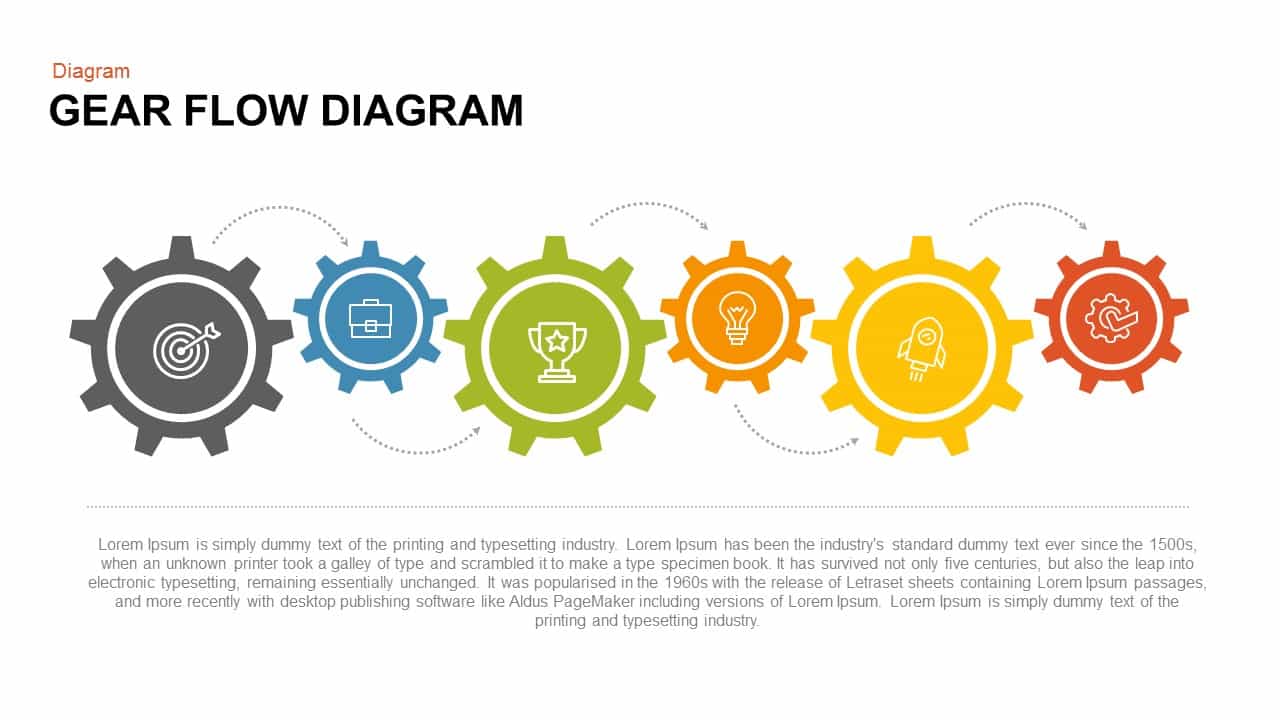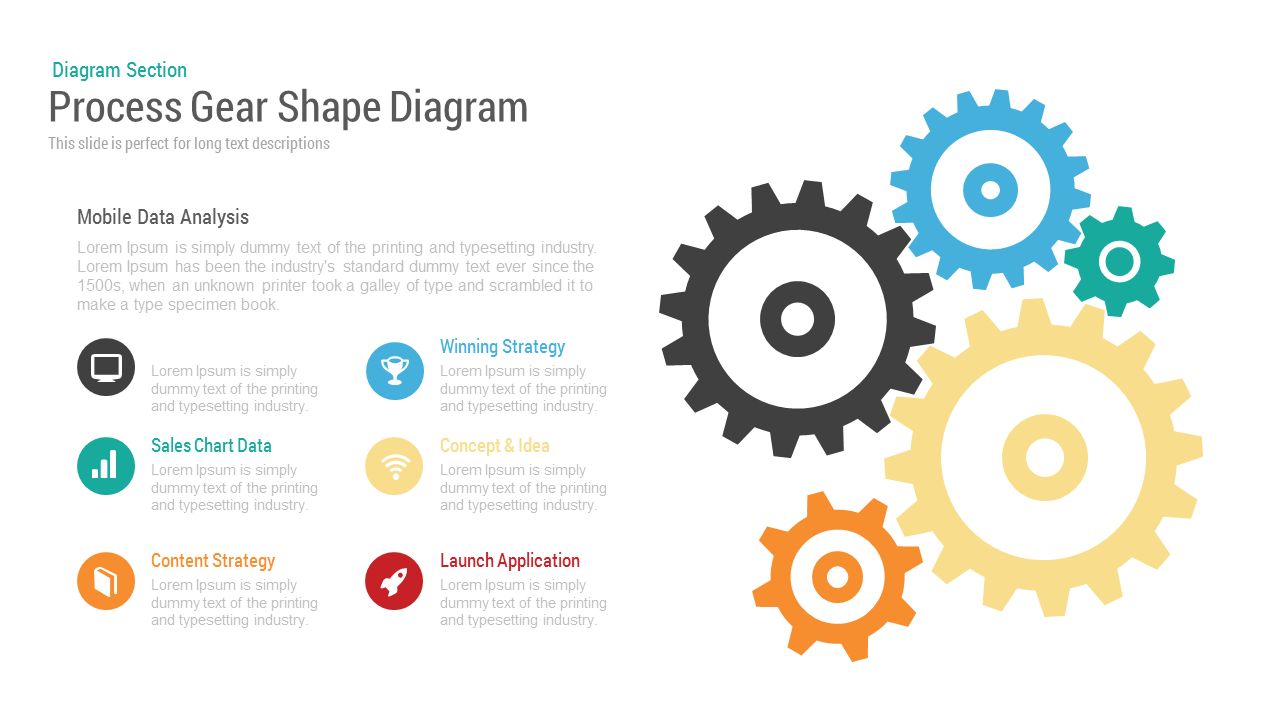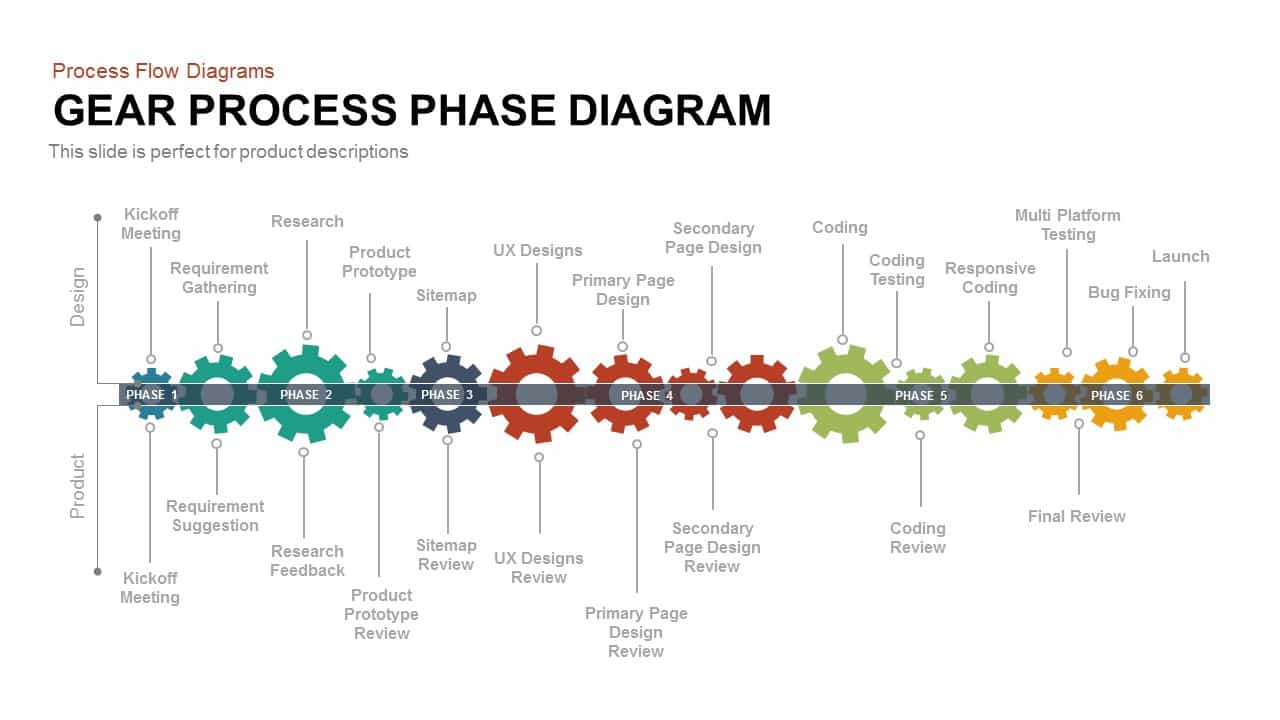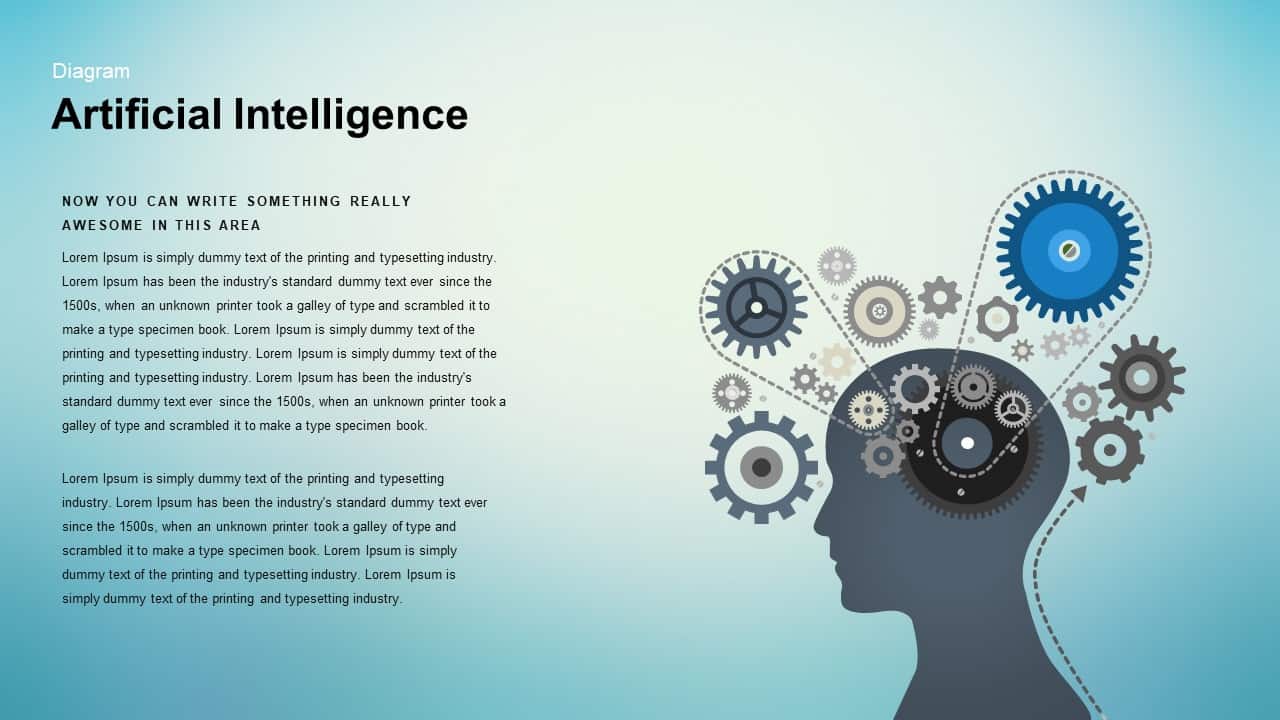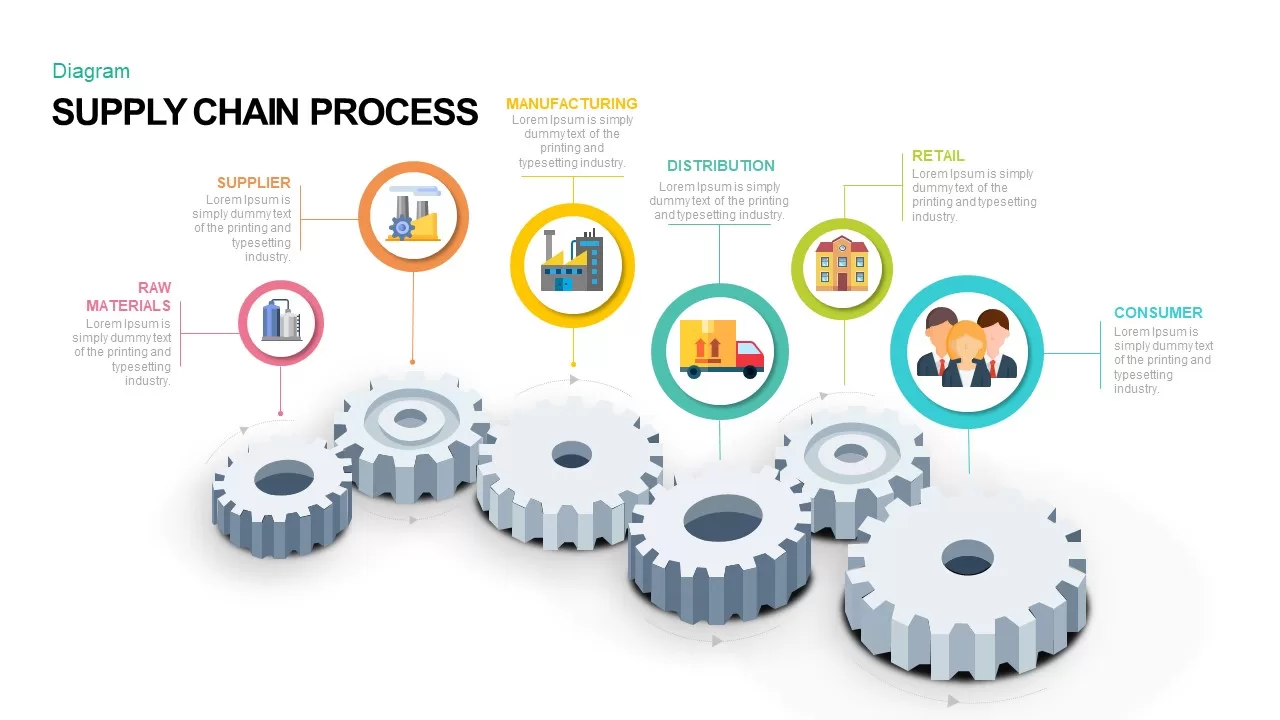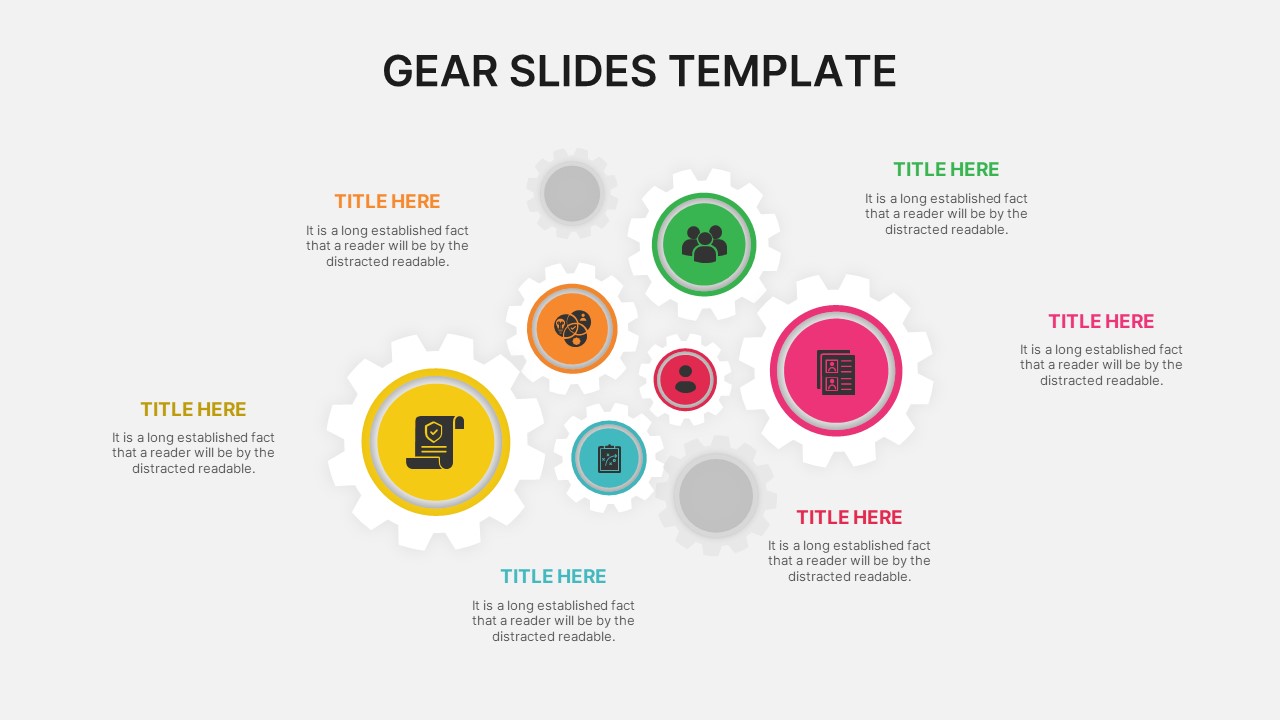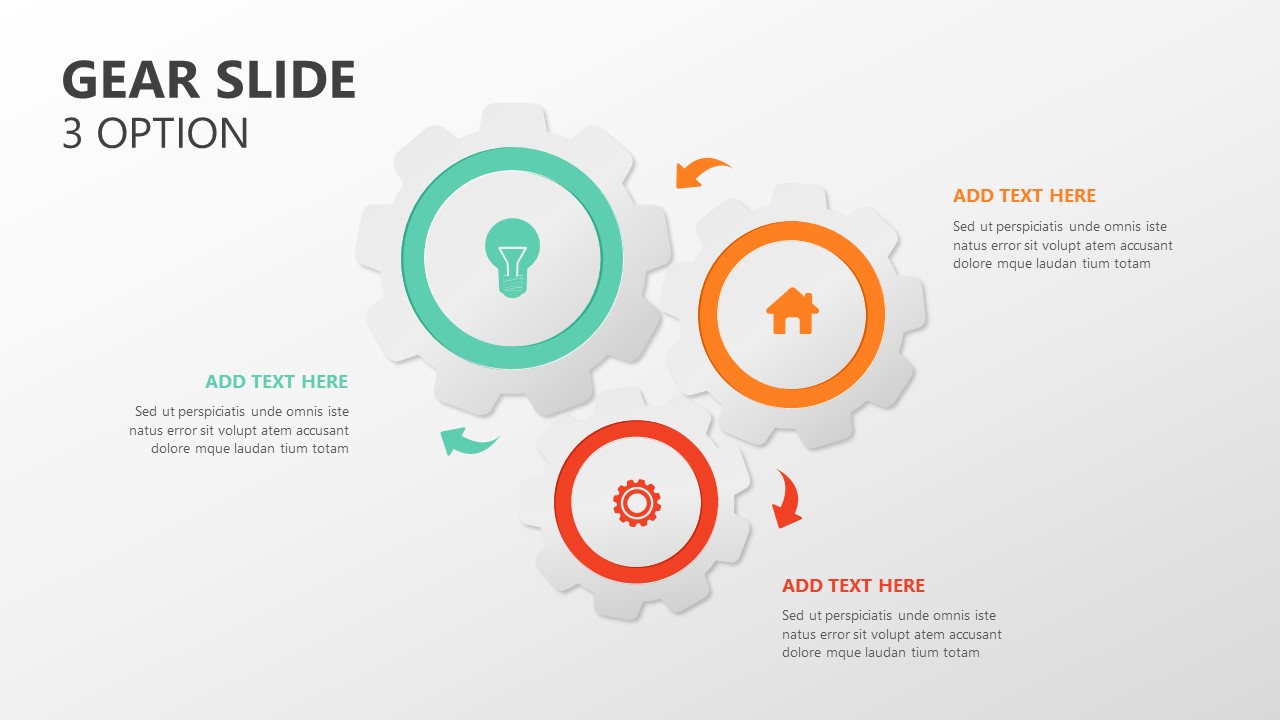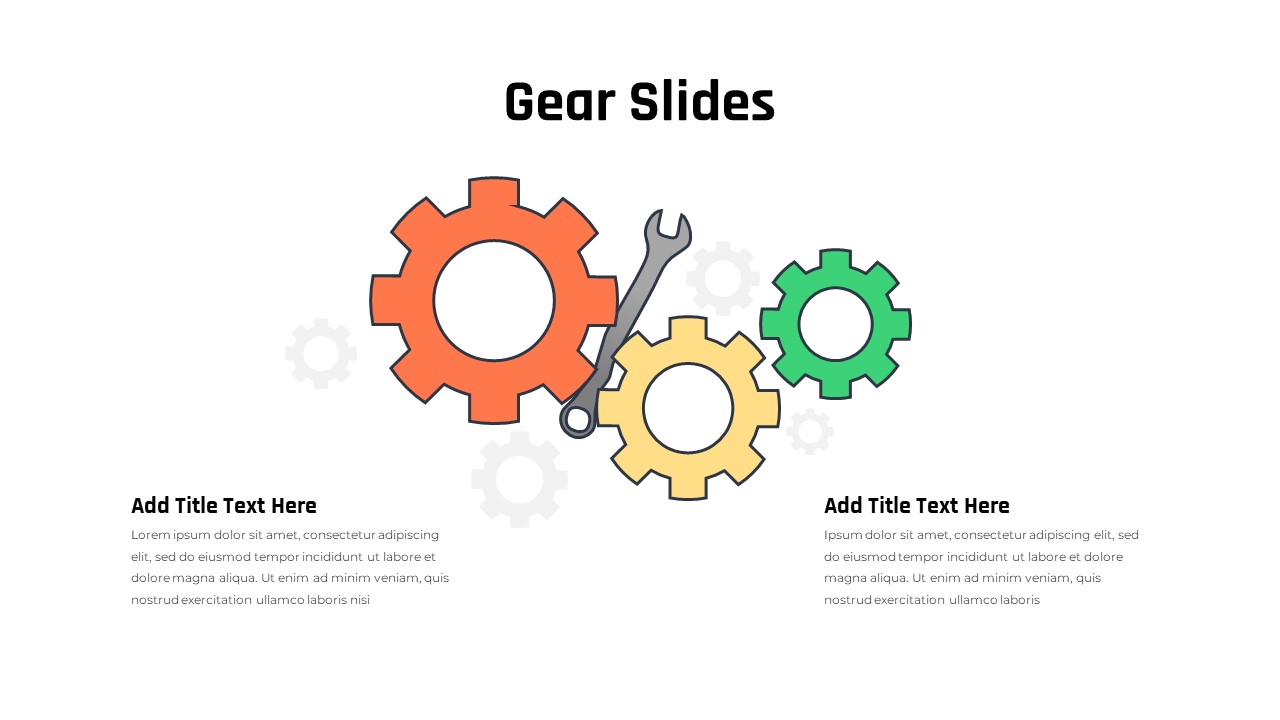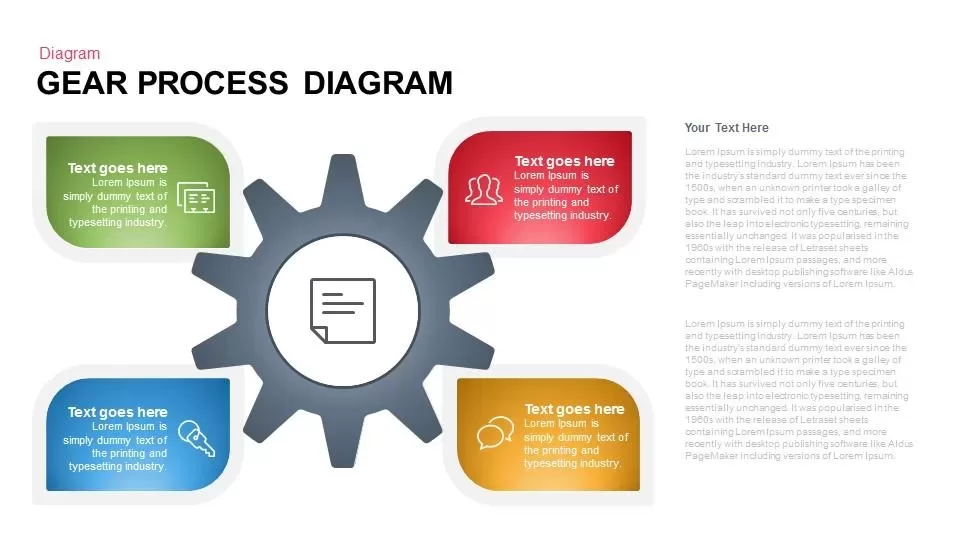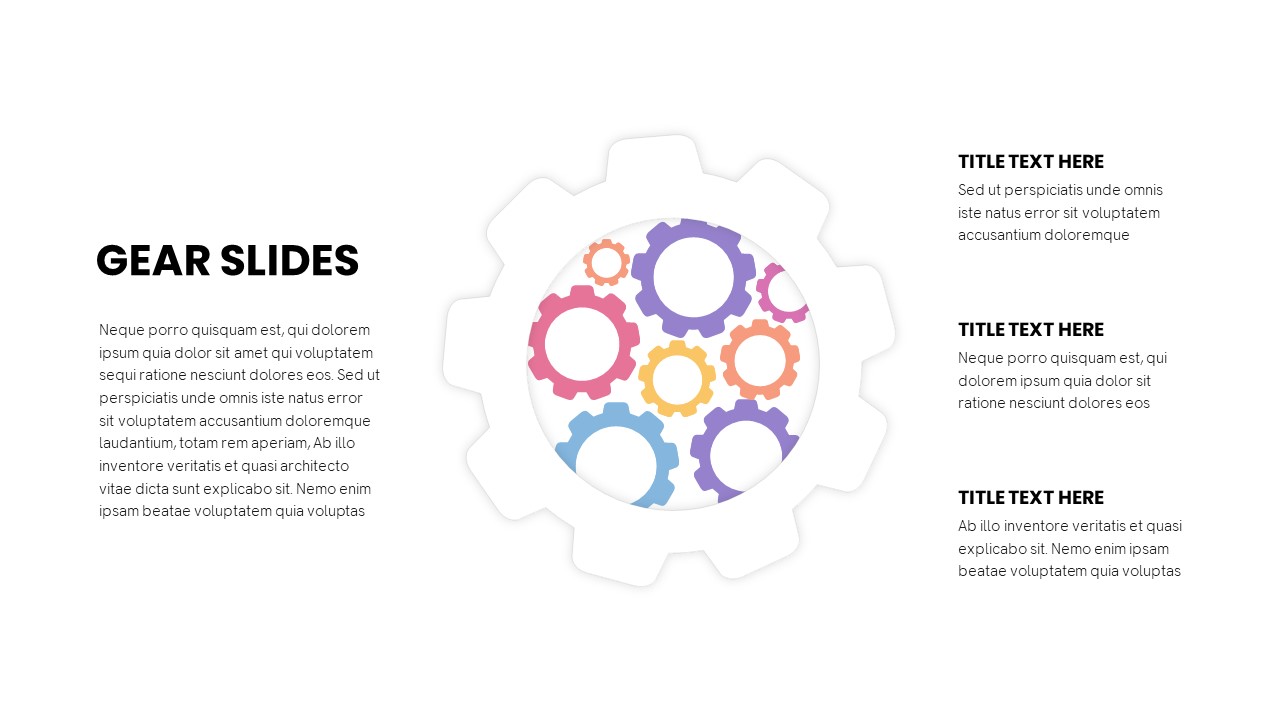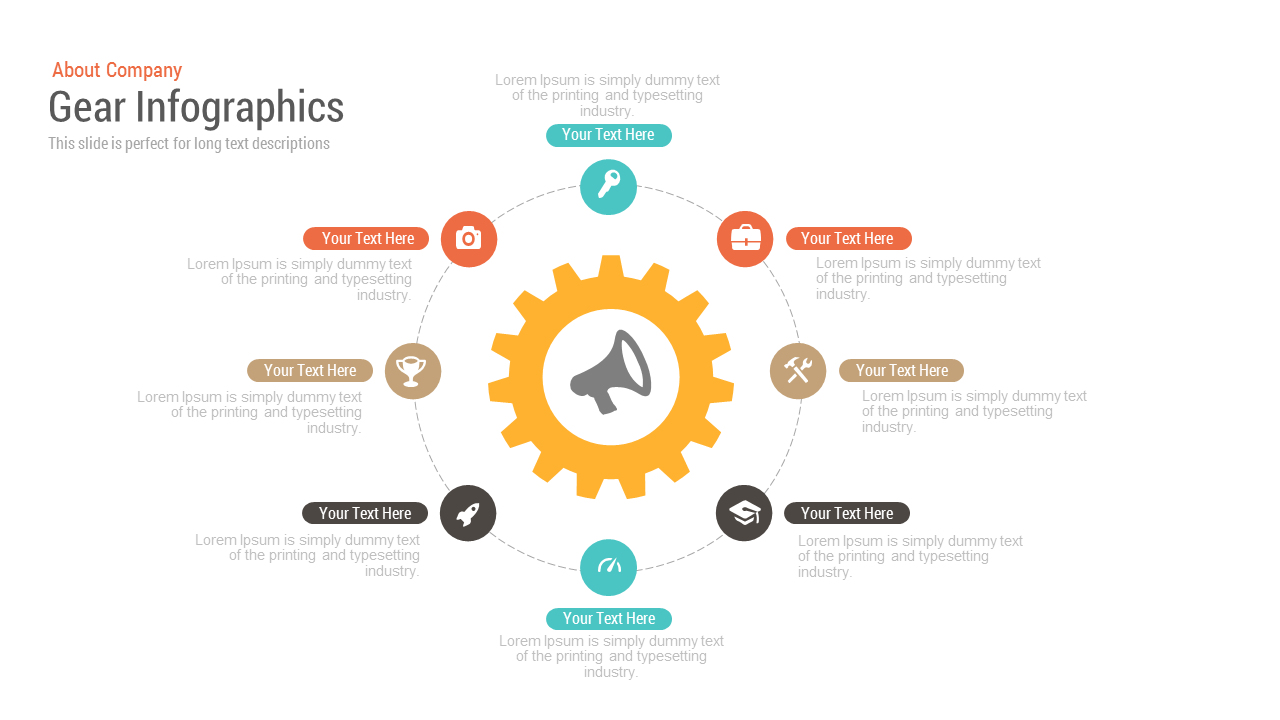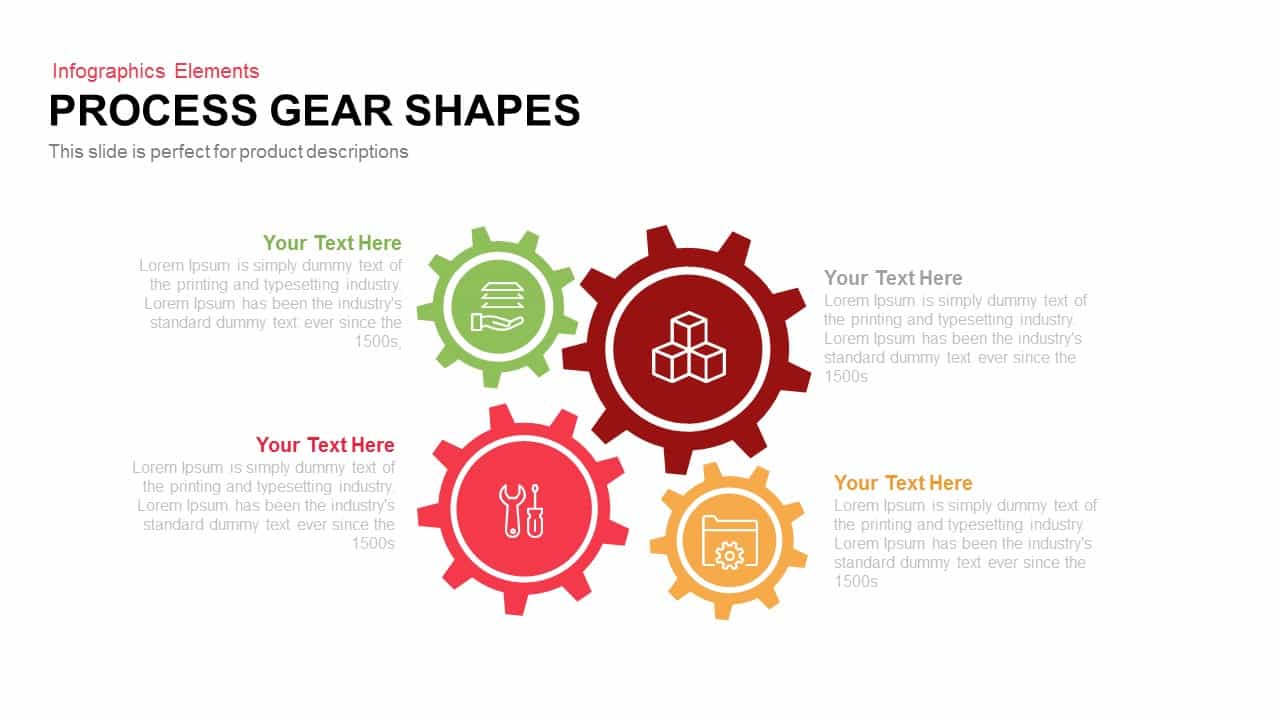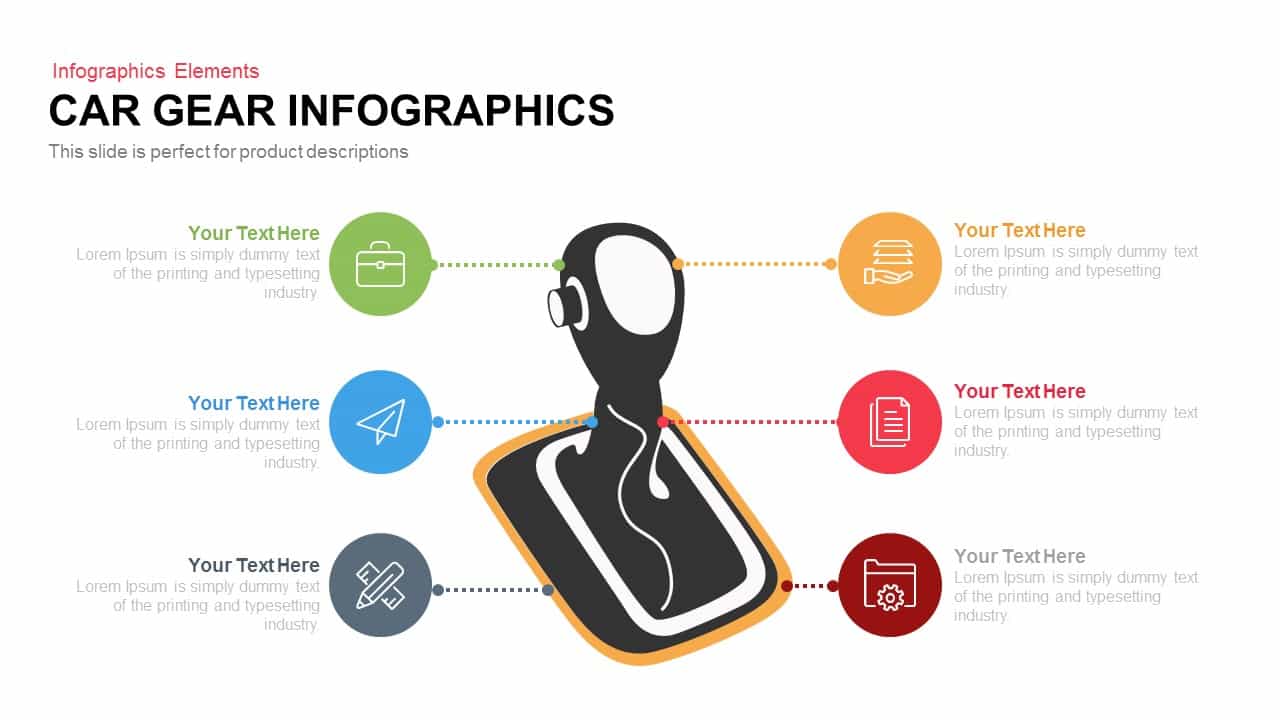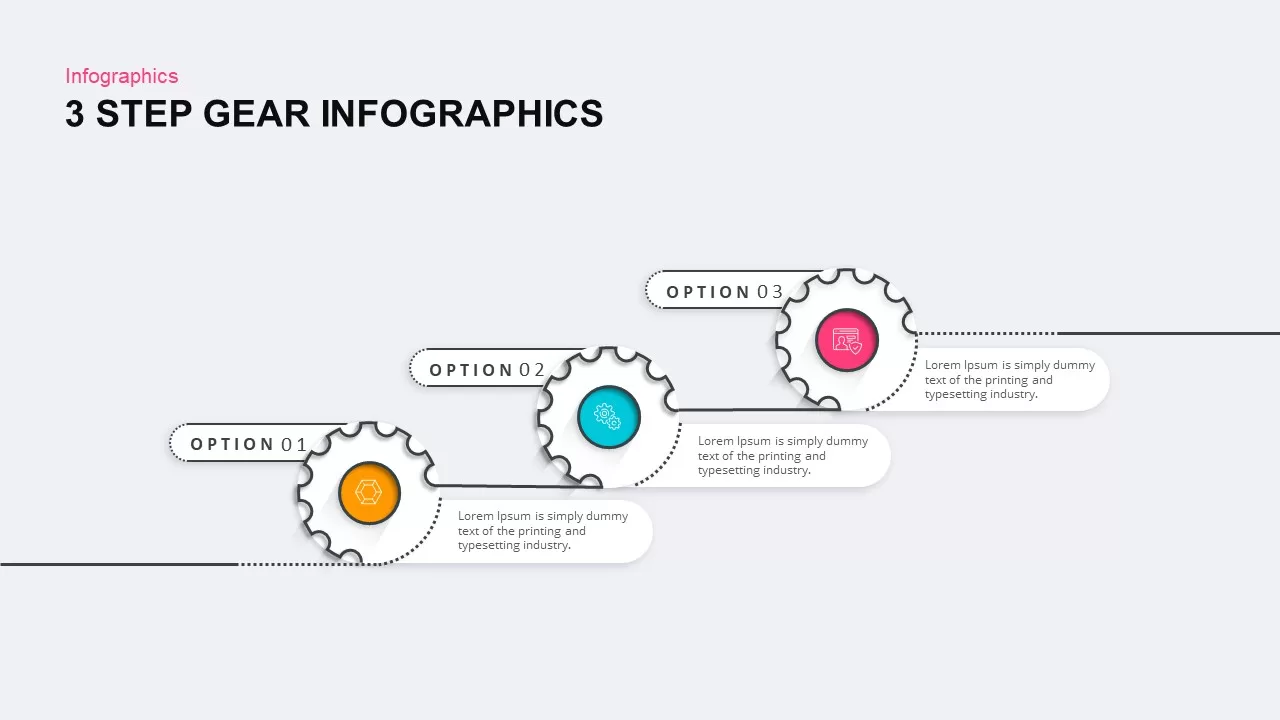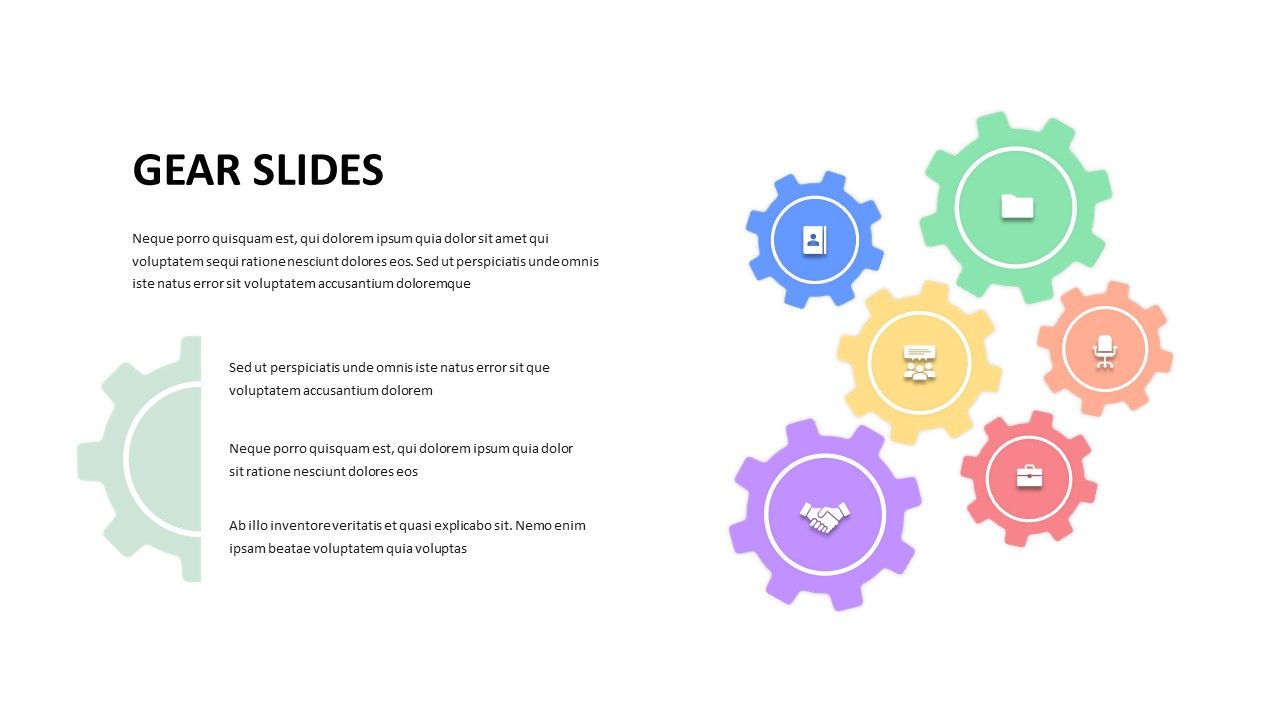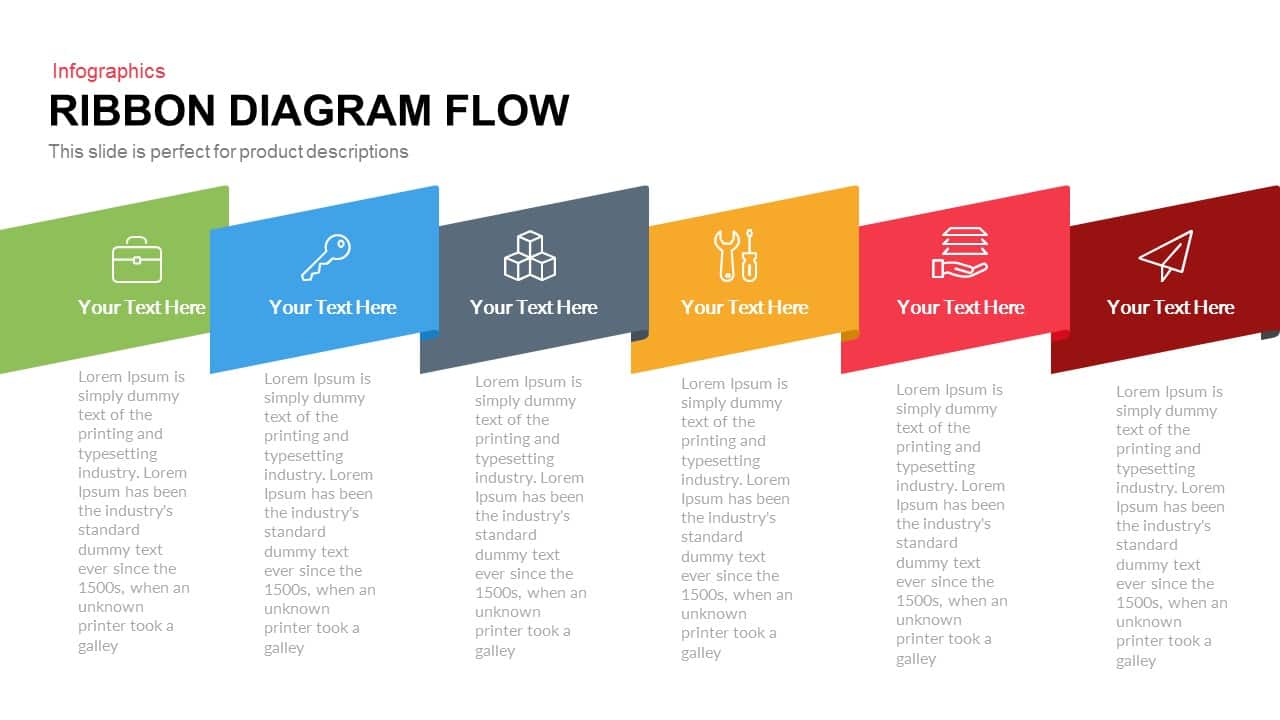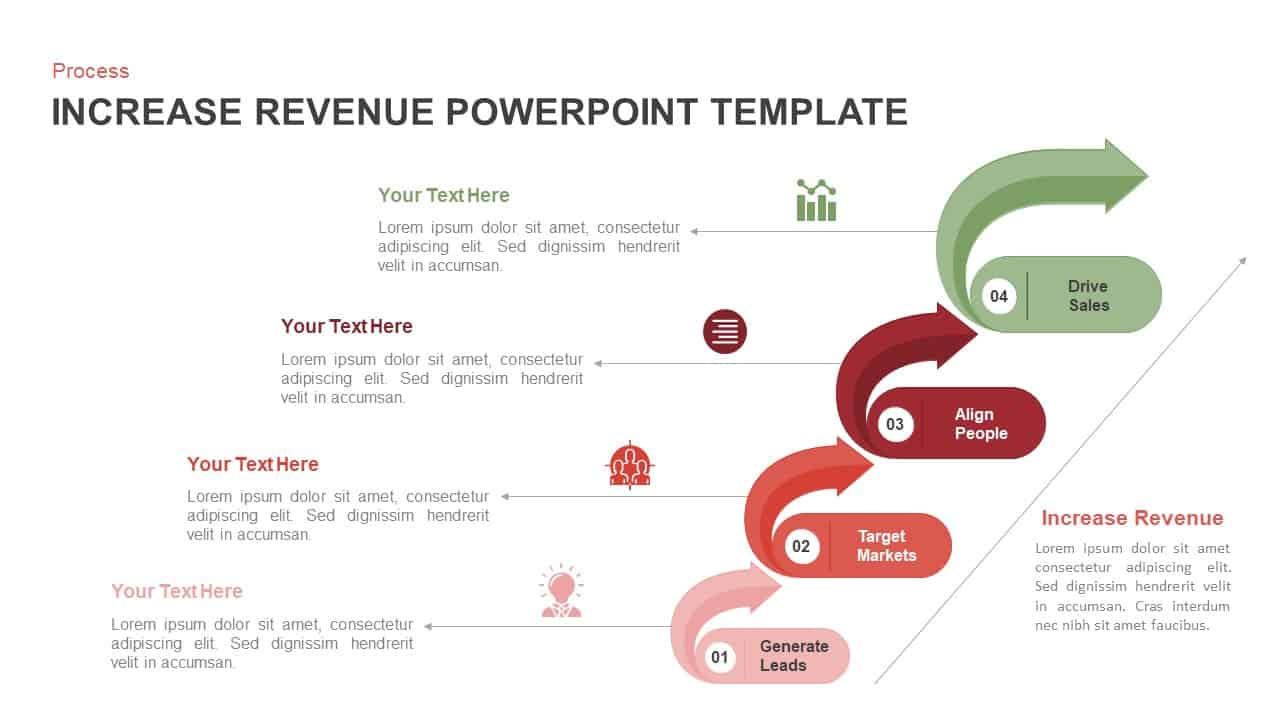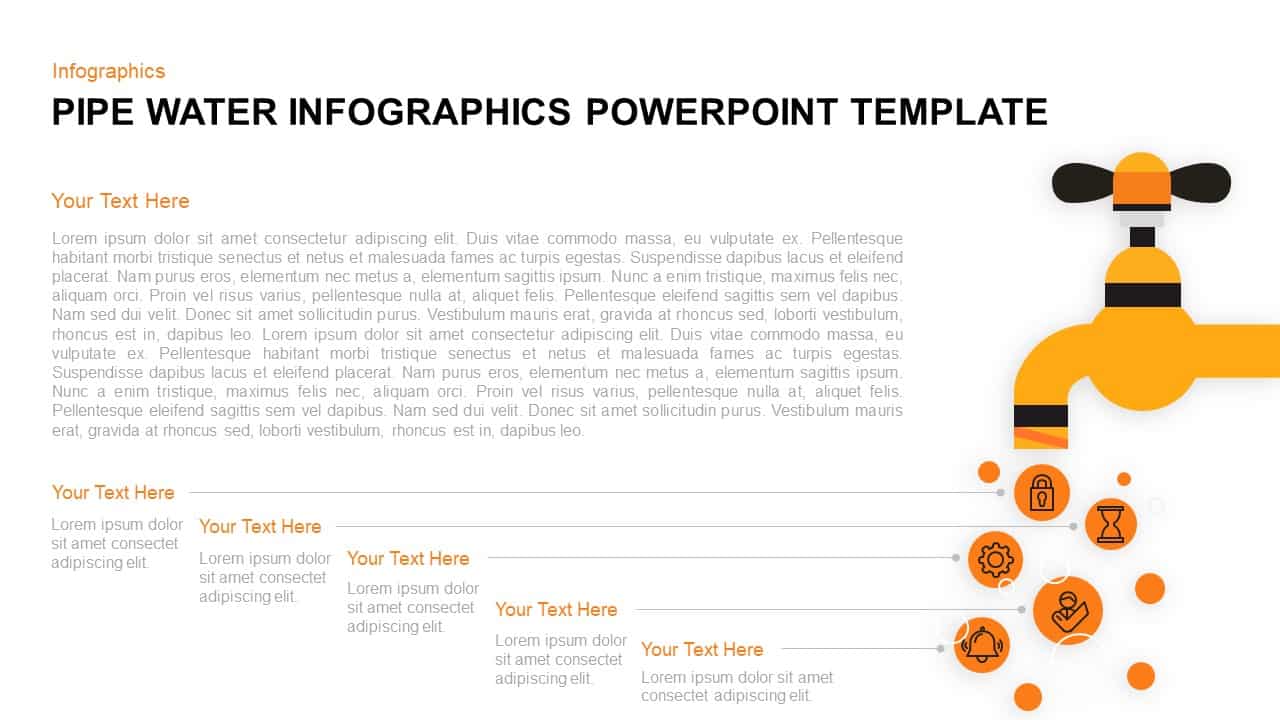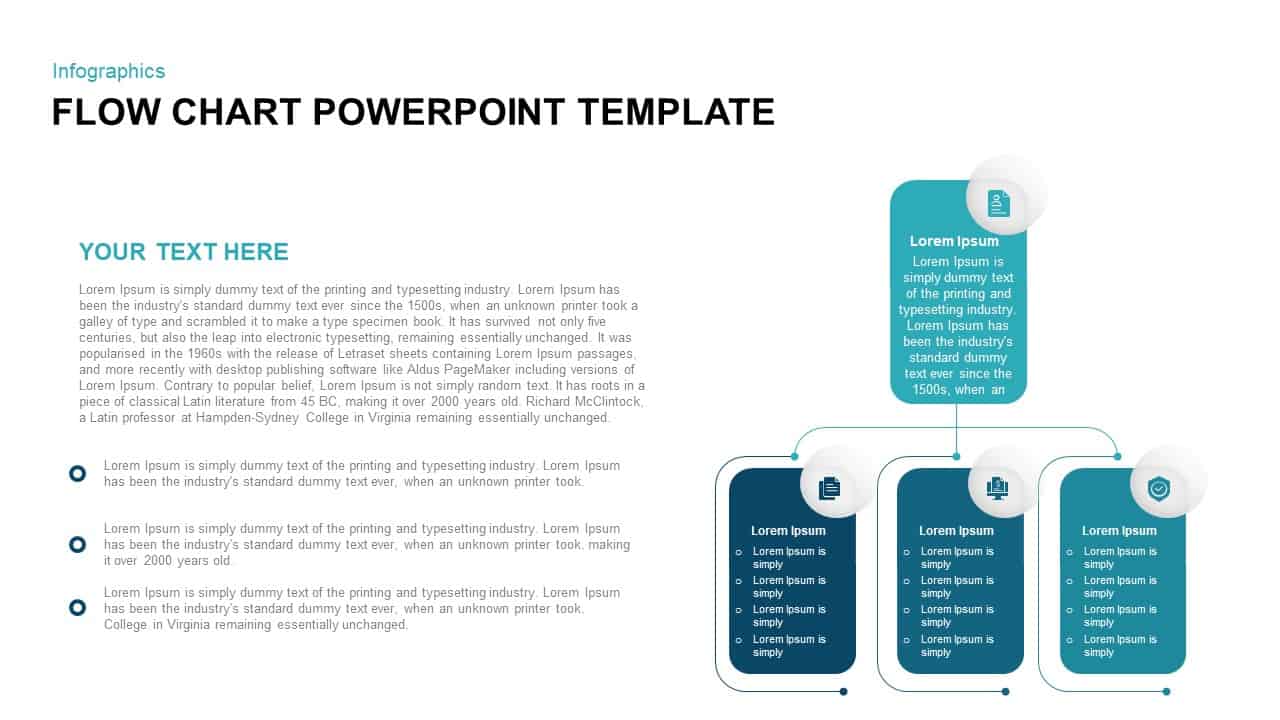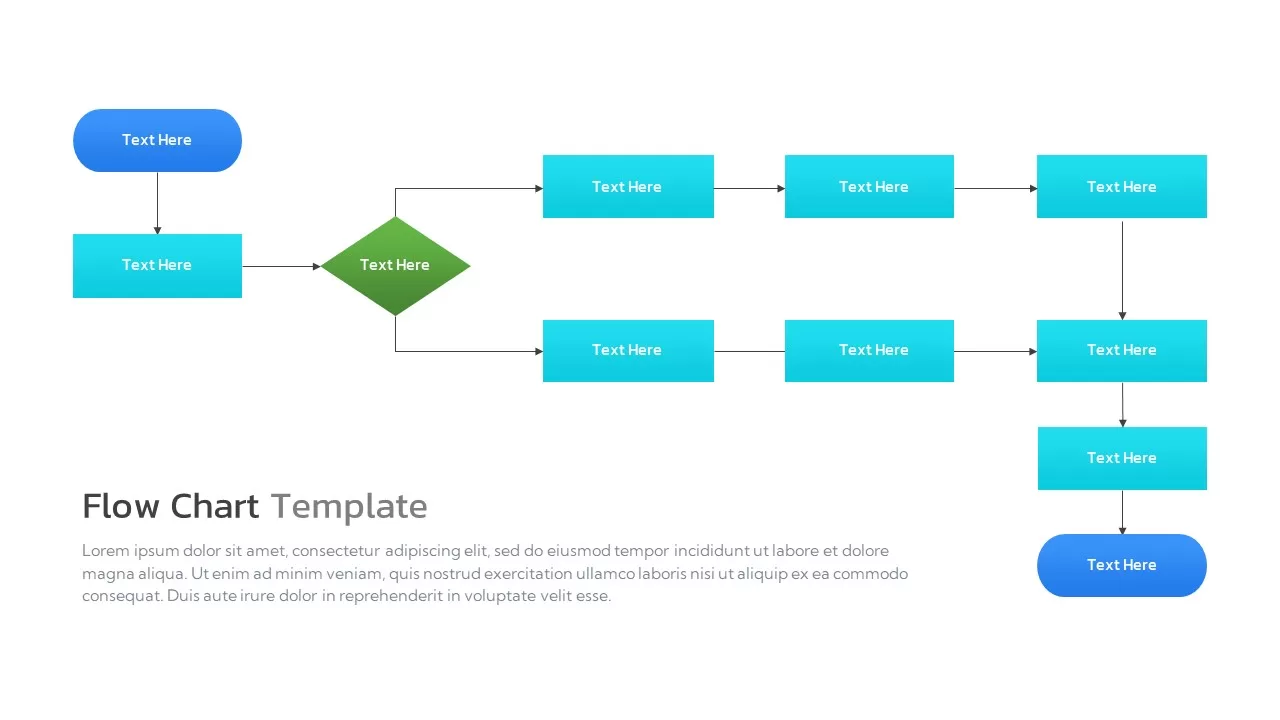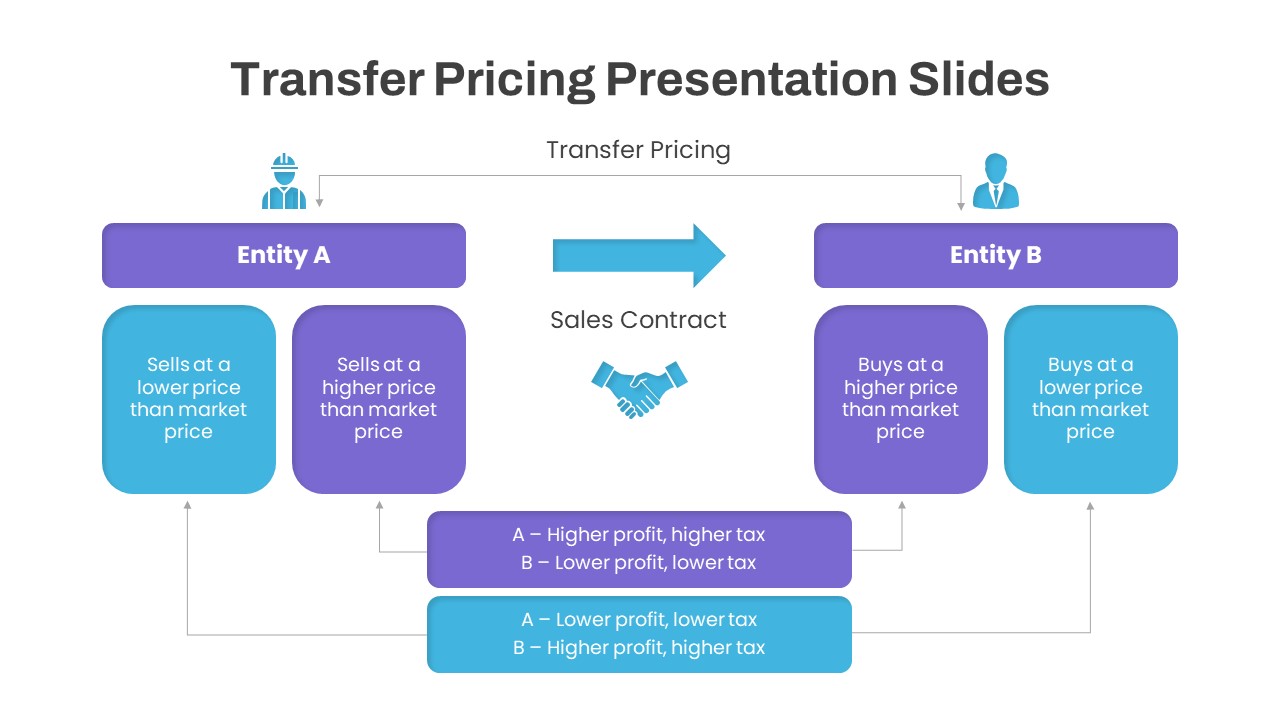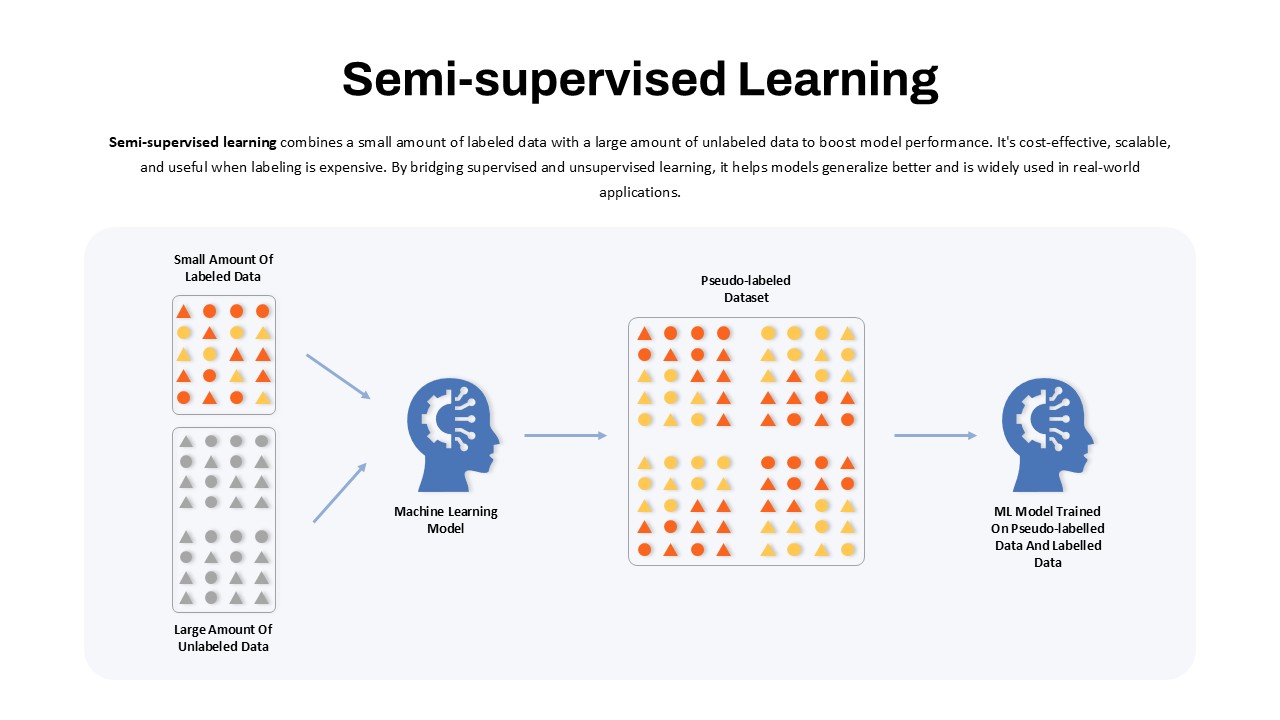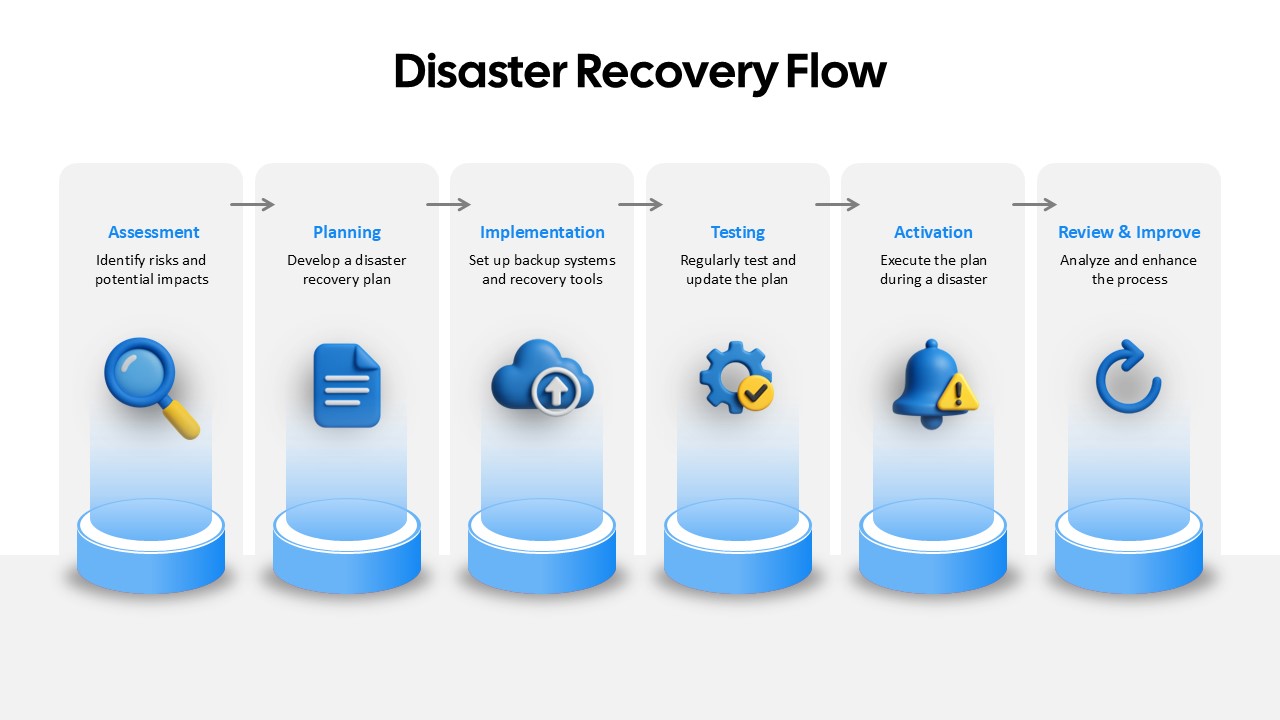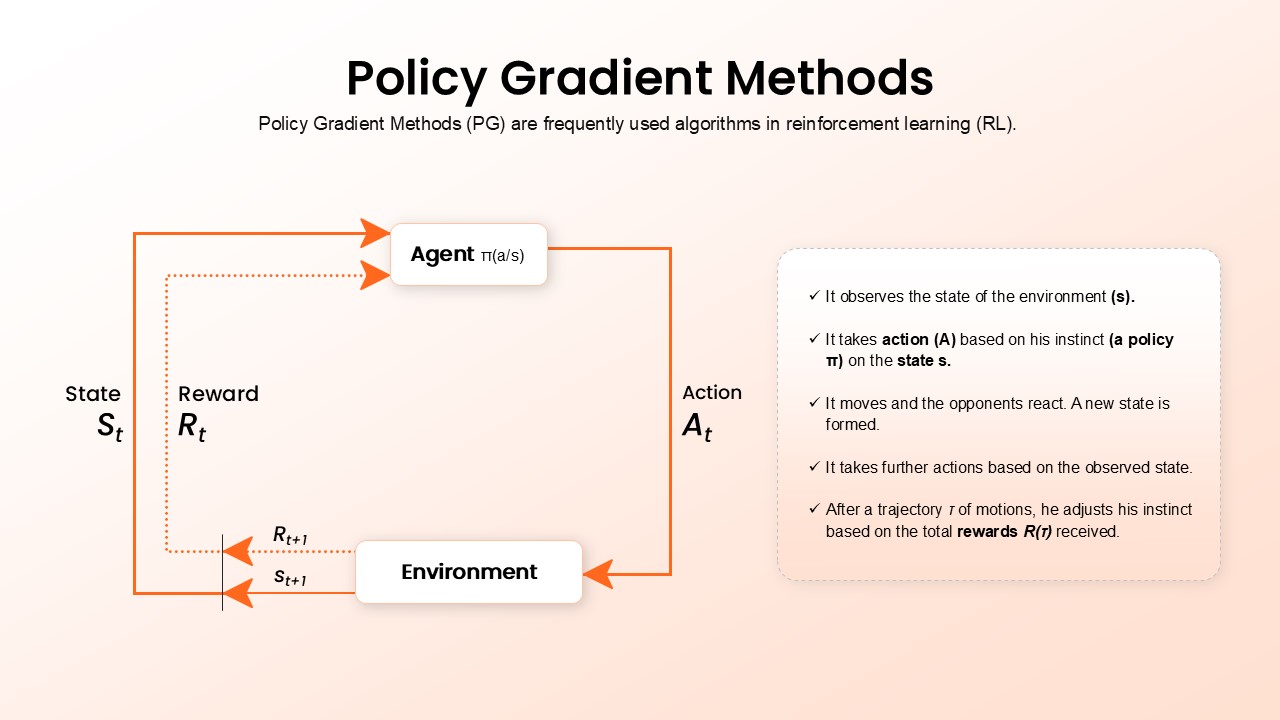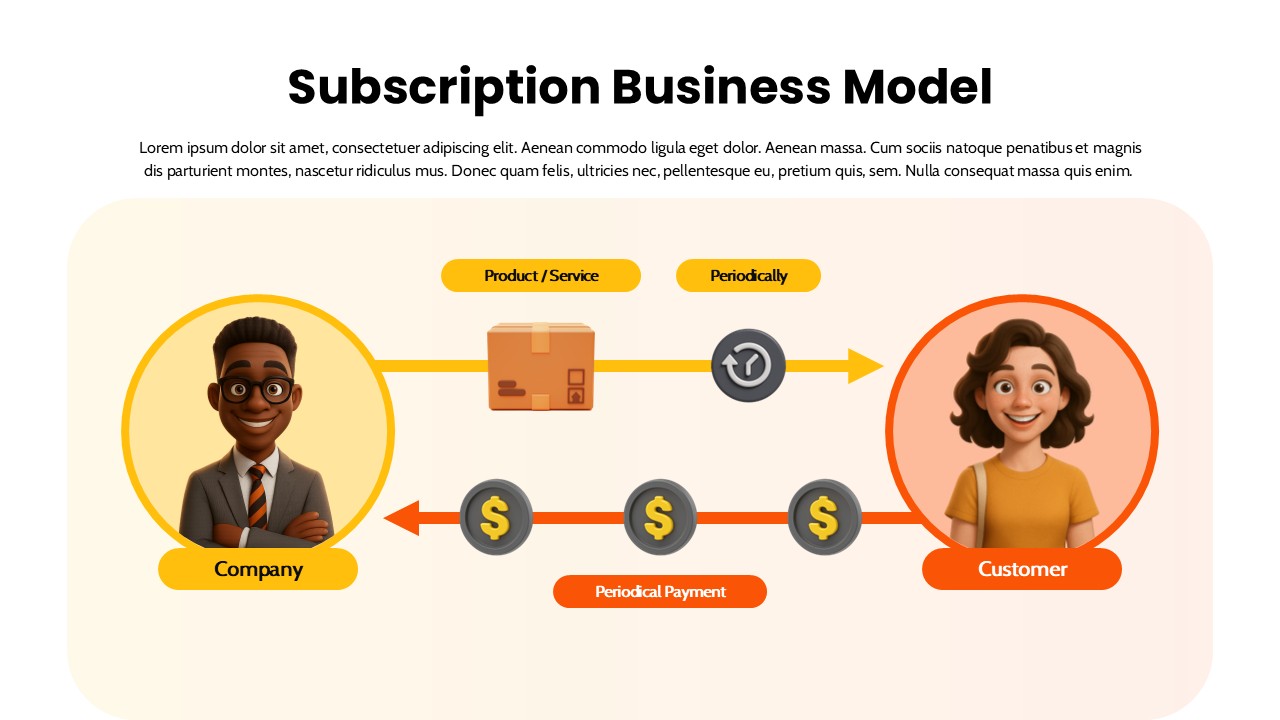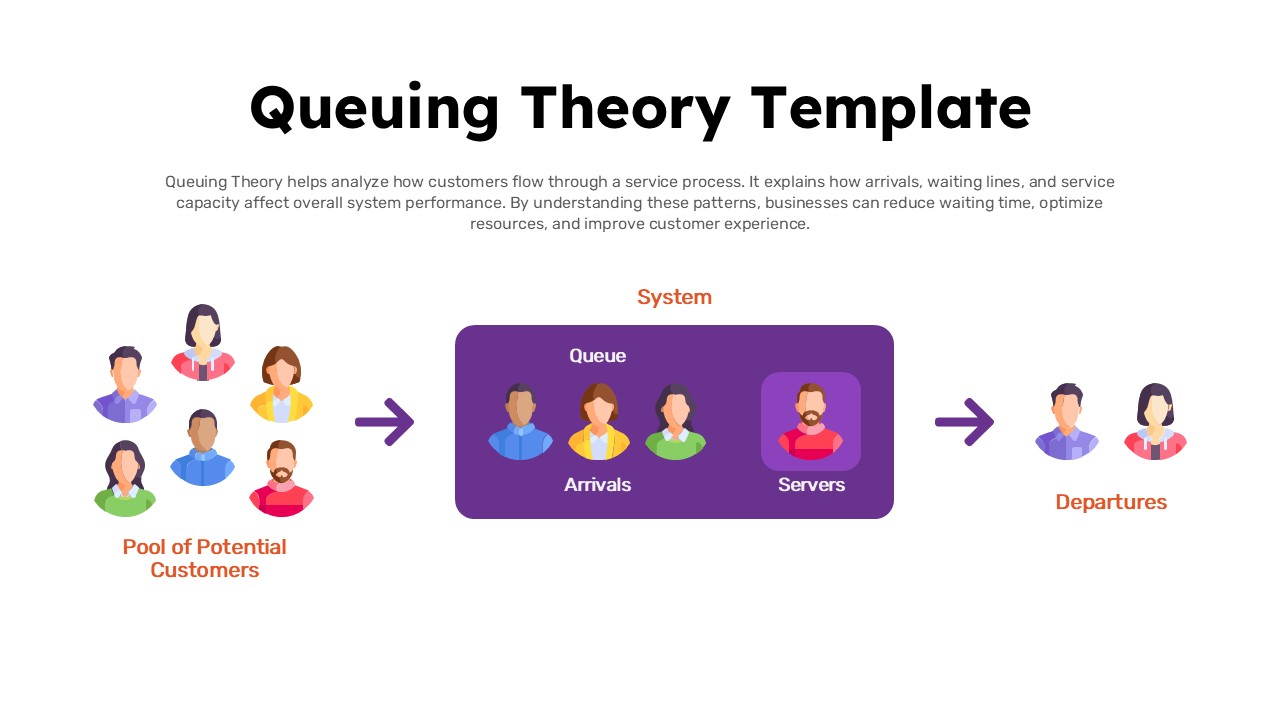Gear Flow Diagram template for PowerPoint & Google Slides
Description
This Gear Flow Diagram template is designed to visualize sequential processes, tasks, or workflows using colorful gear icons that represent each stage of a process. The gears are creatively linked, symbolizing the interconnection between various steps or elements in a system. Each gear can be customized with icons and text to represent distinct concepts, making this diagram perfect for business processes, project management workflows, or step-by-step strategies.
The template’s use of bold, vibrant colors—gray, blue, green, yellow, and orange—ensures that each stage is clearly distinguishable and visually engaging. The layout encourages viewers to easily follow the progression from one step to the next, while the inclusion of relevant icons, such as a target, light bulb, and rocket, adds clarity and meaning to each gear.
This diagram is ideal for illustrating processes in marketing campaigns, product development, decision-making, or operations management. It can be easily edited to fit your specific content and is optimized for use in both PowerPoint and Google Slides.
Who is it for
This template is ideal for project managers, business leaders, consultants, and marketers who need to map out processes, workflows, or strategies in a visually compelling way. It’s also beneficial for educators and trainers who want to illustrate step-by-step procedures or operational flows to students or teams.
Other Uses
In addition to business process flows, this diagram can be adapted to illustrate product development stages, marketing funnels, operational workflows, or decision-making paths. It can also be used in training sessions, project reviews, or brainstorming meetings where a clear depiction of the sequence of tasks is needed.
Login to download this file