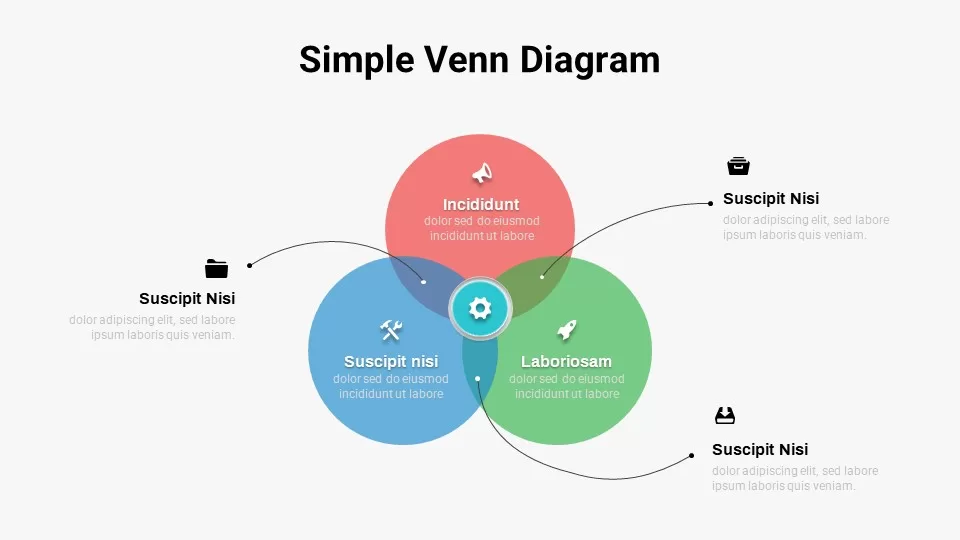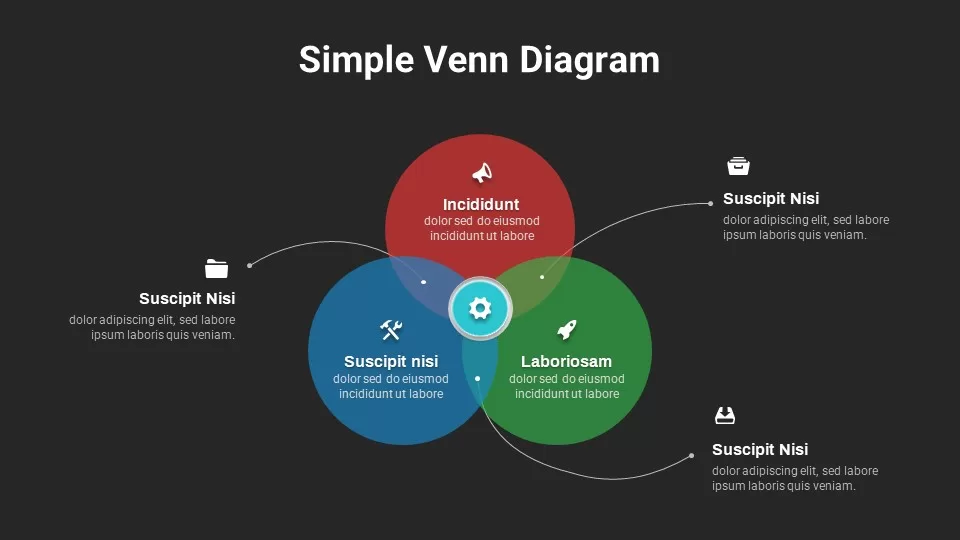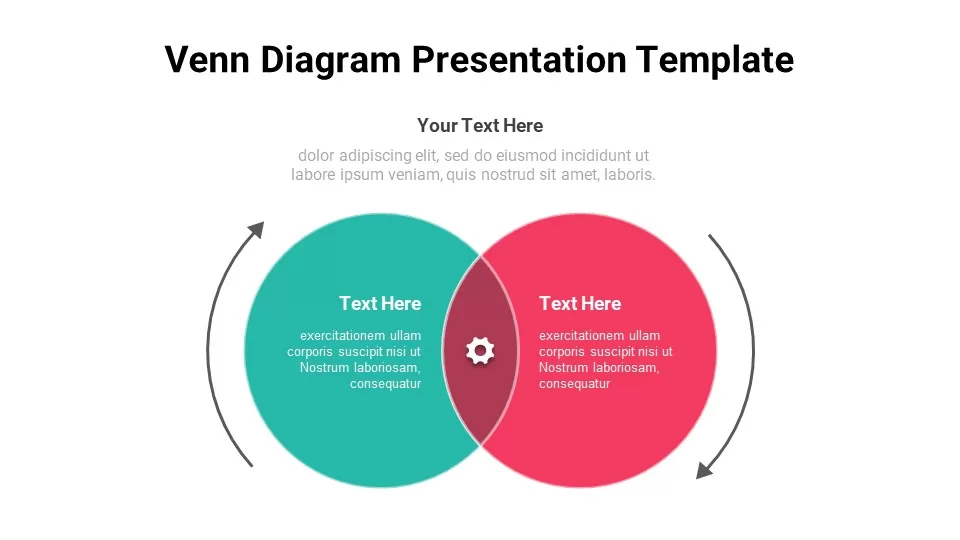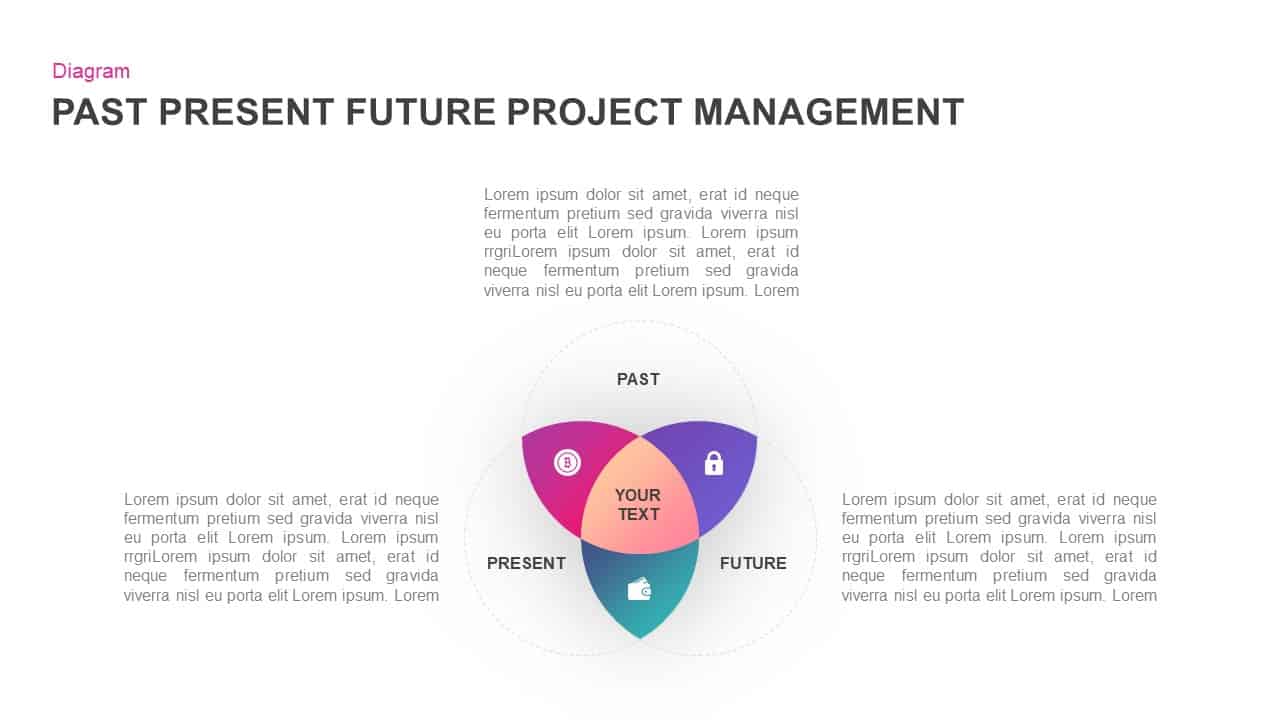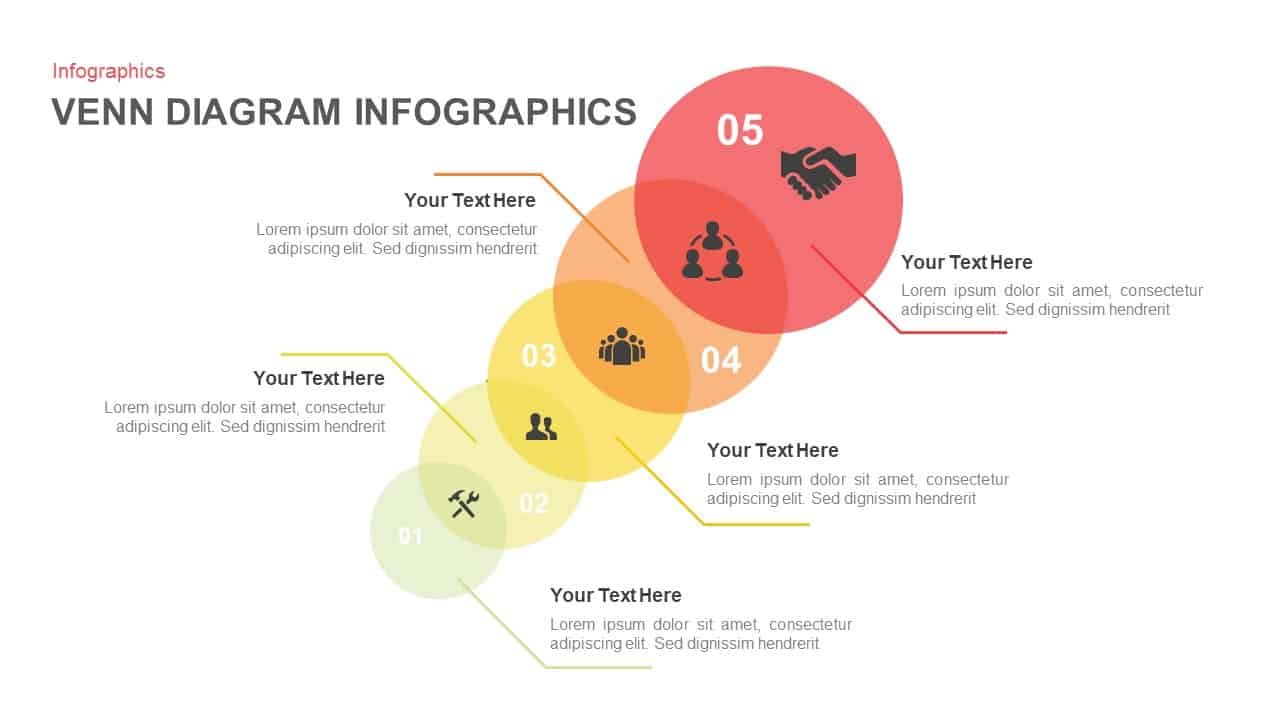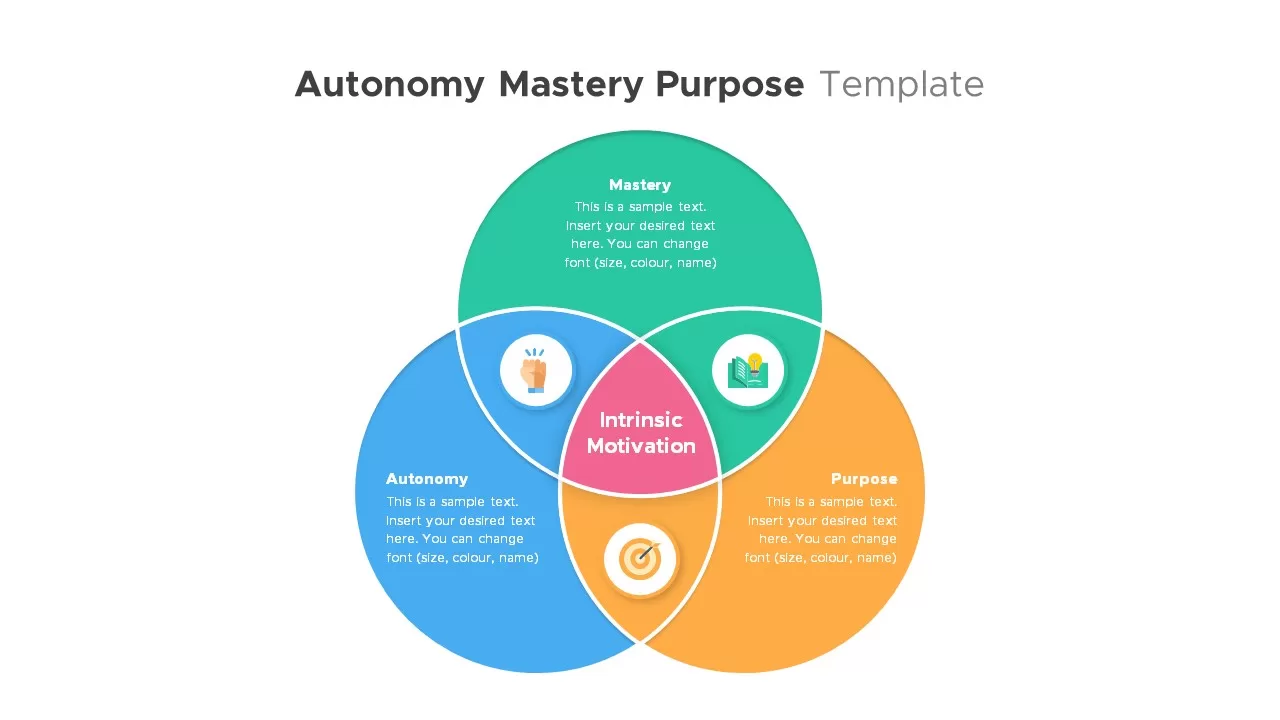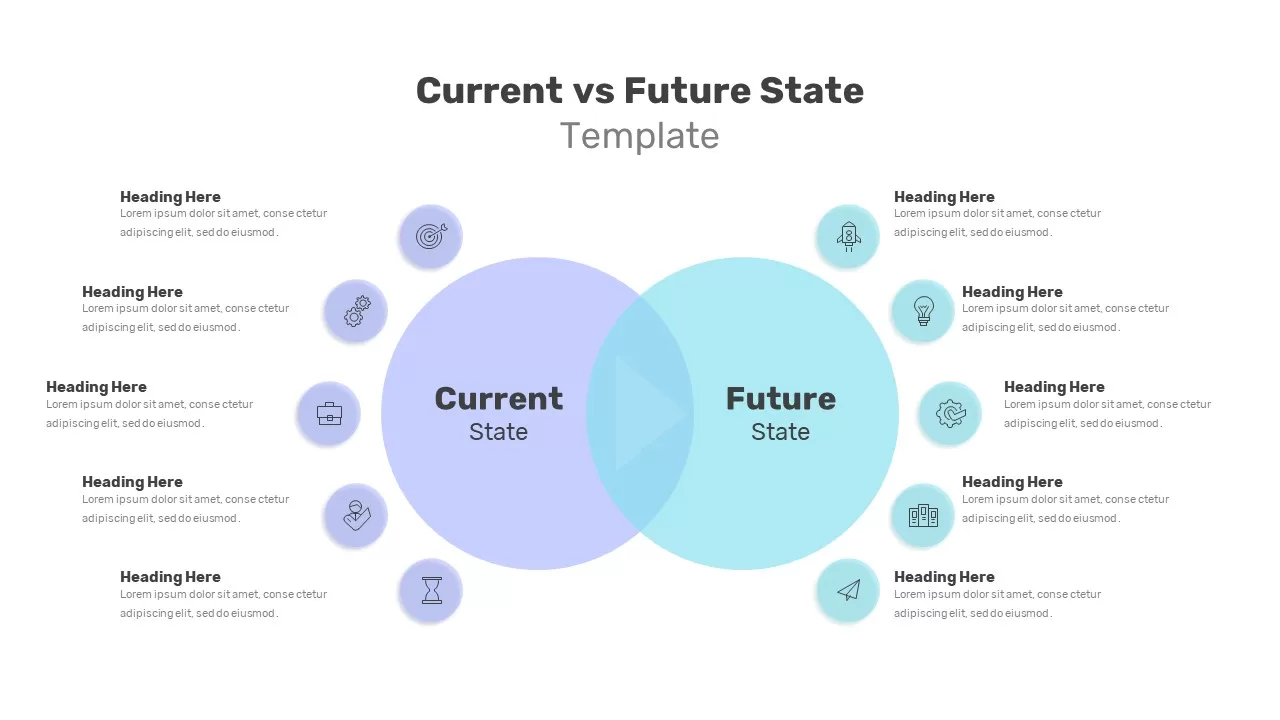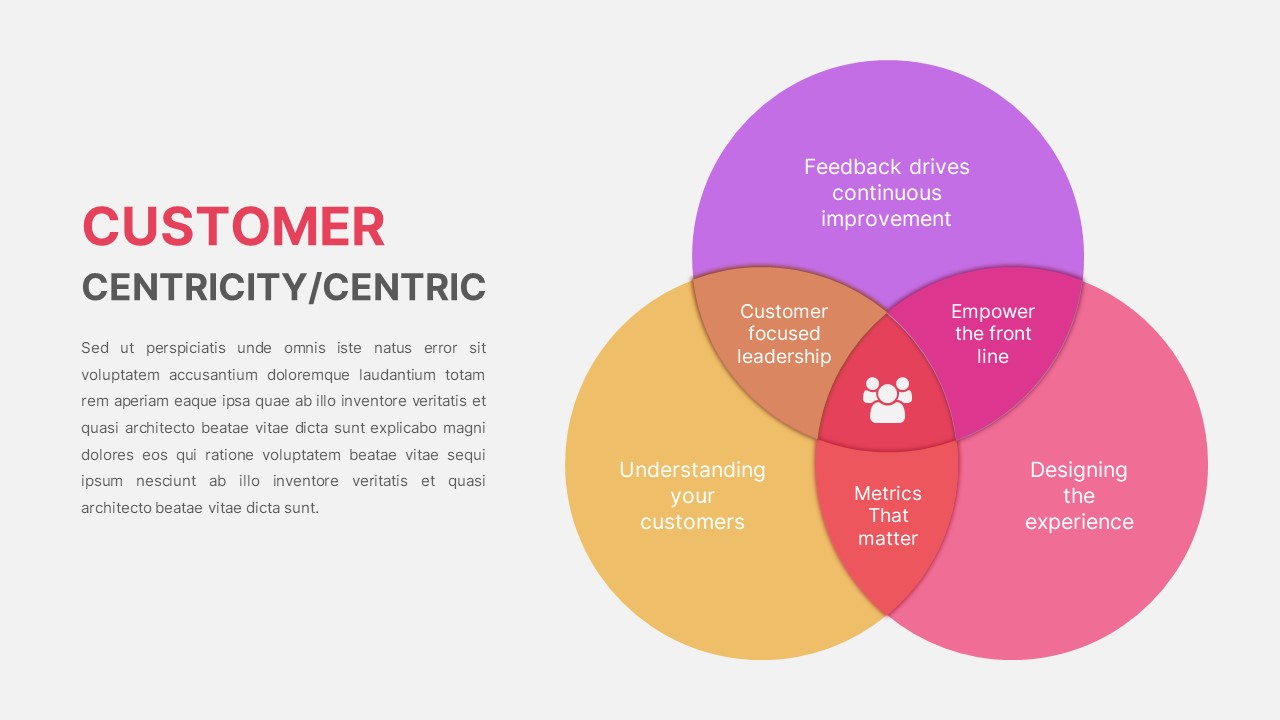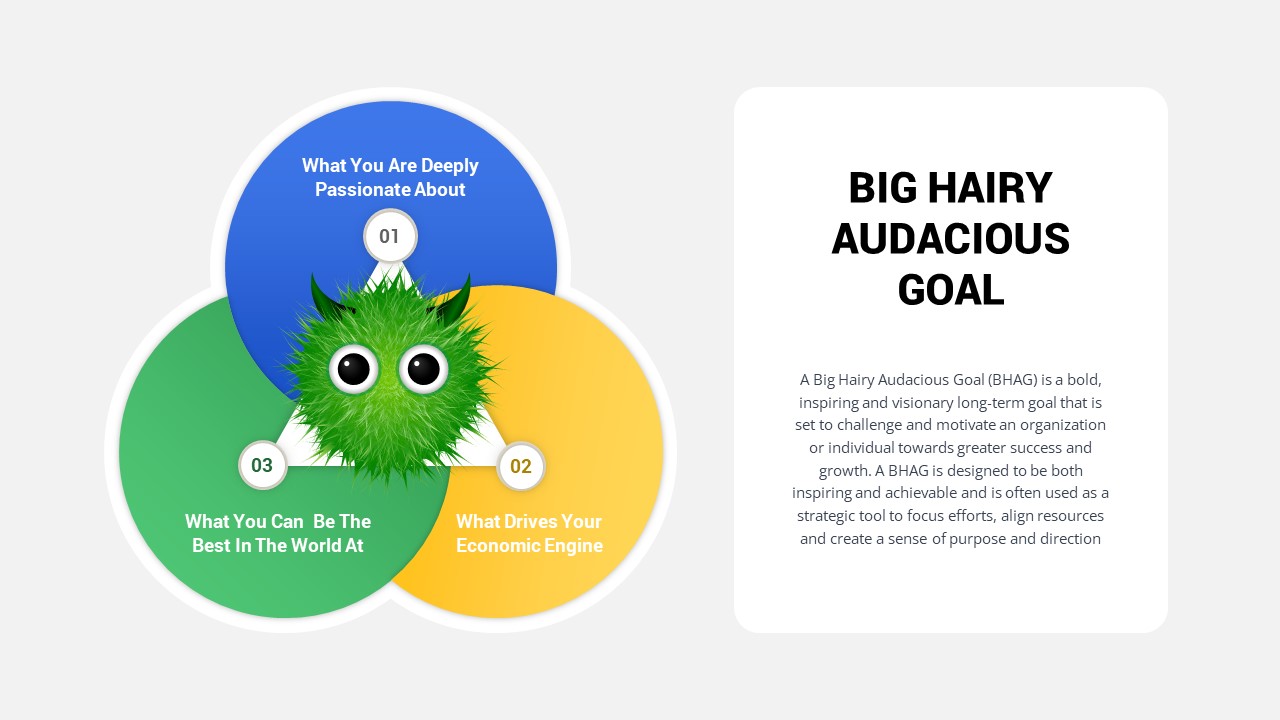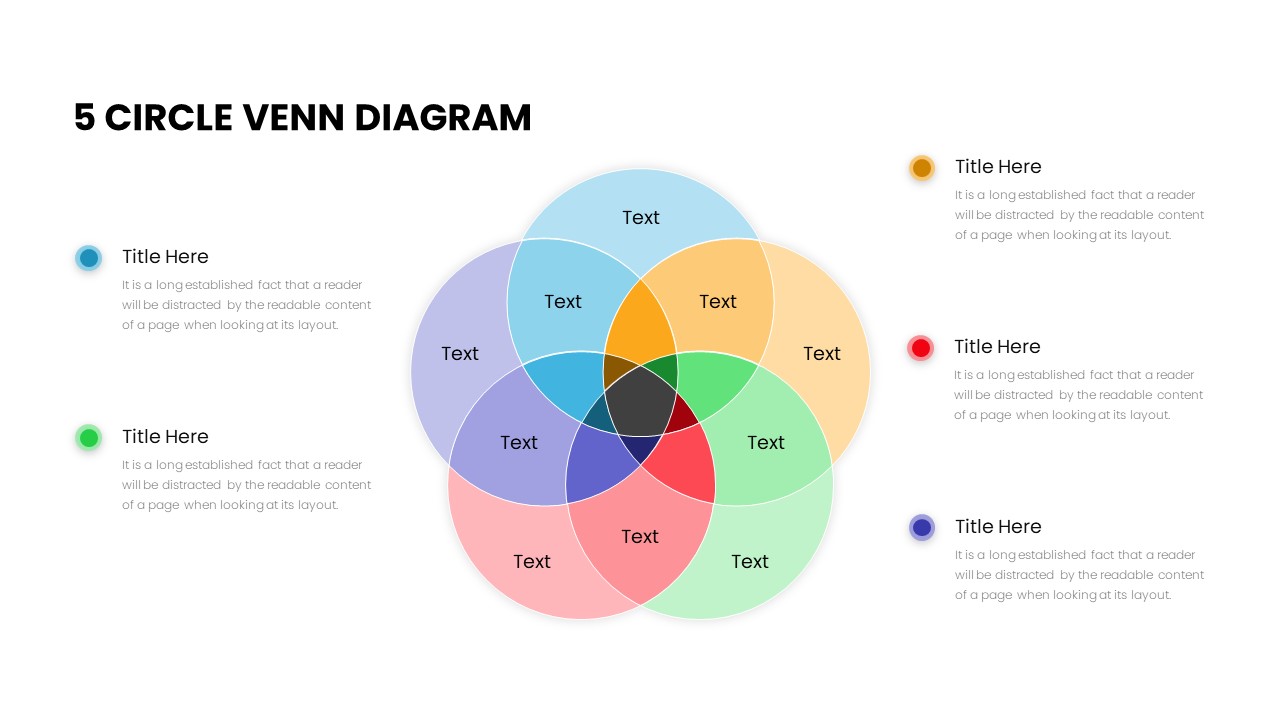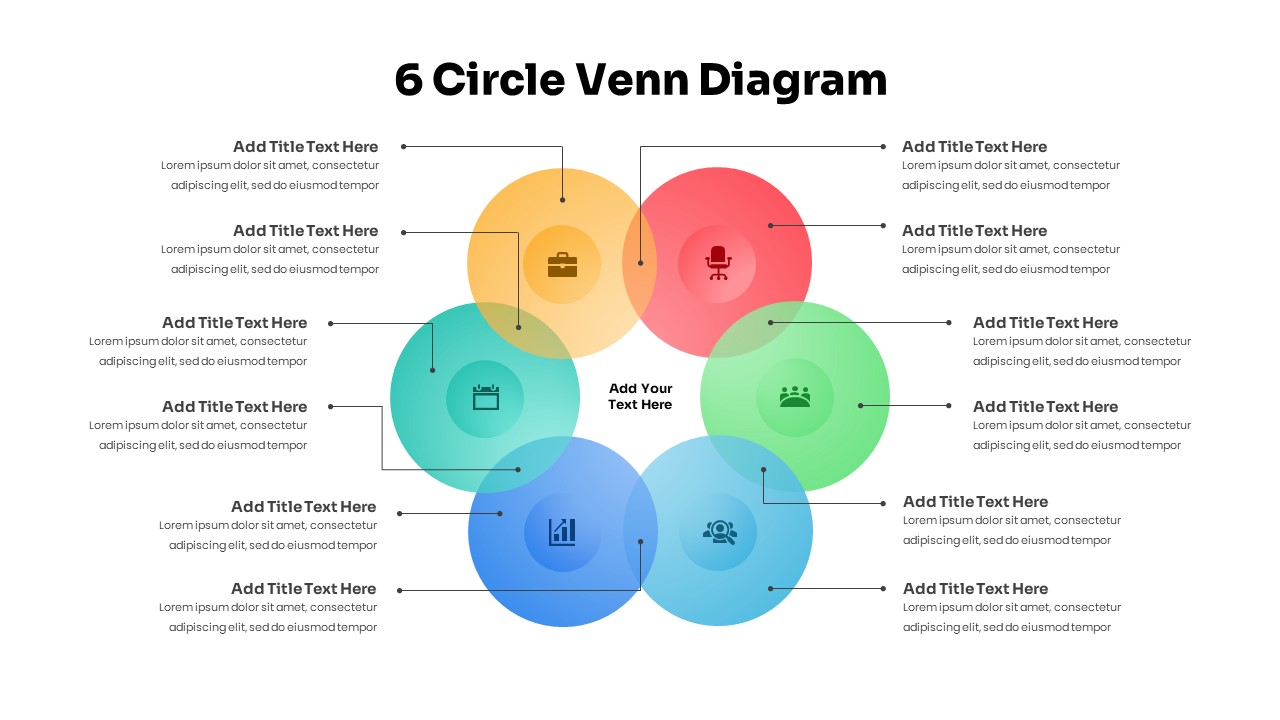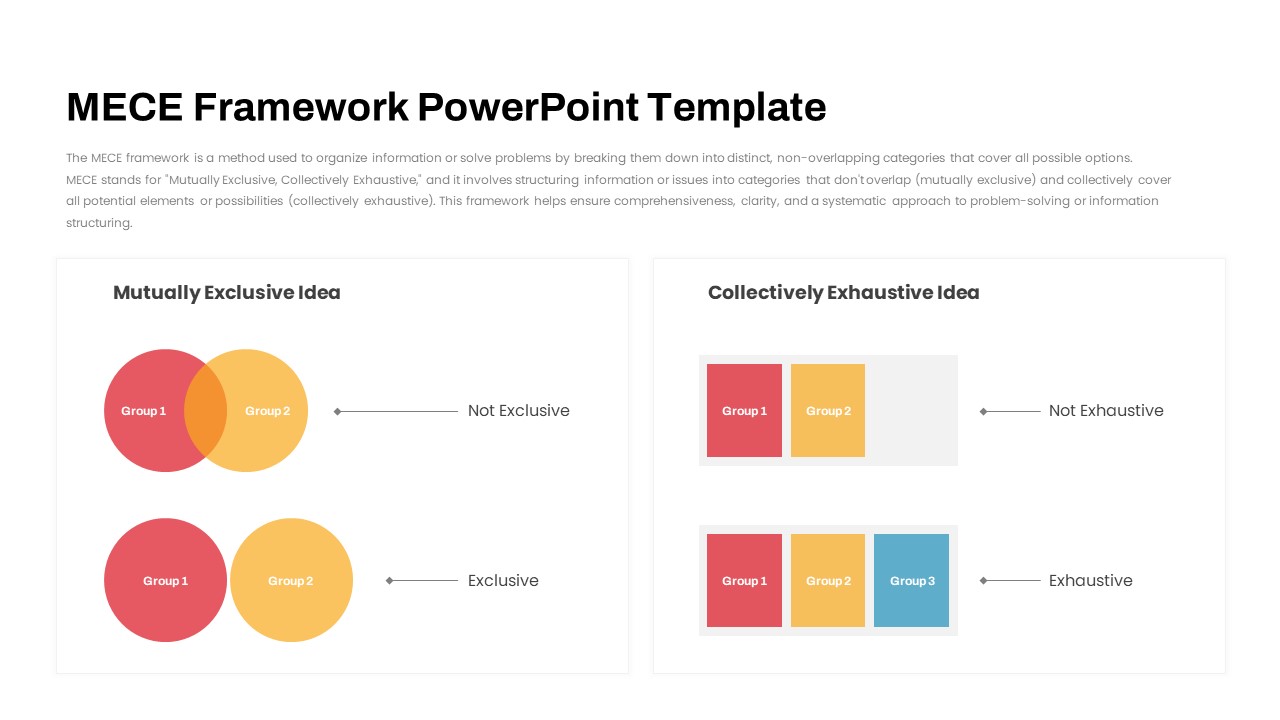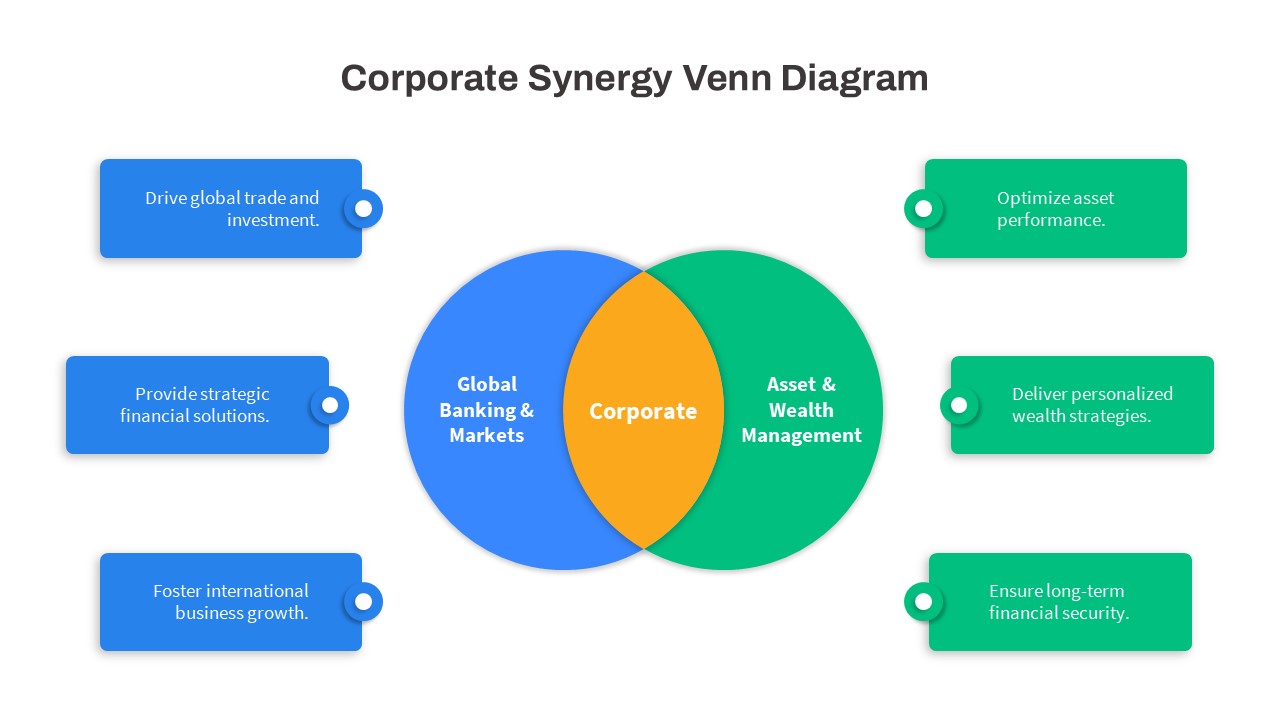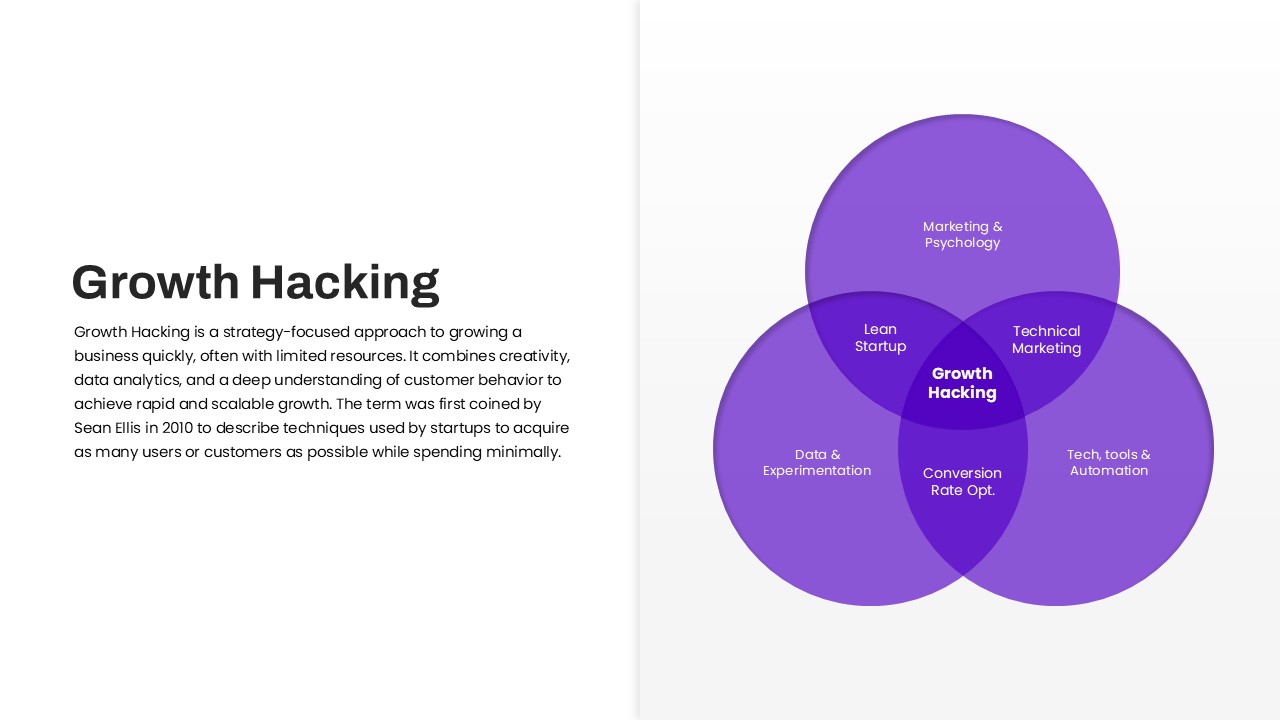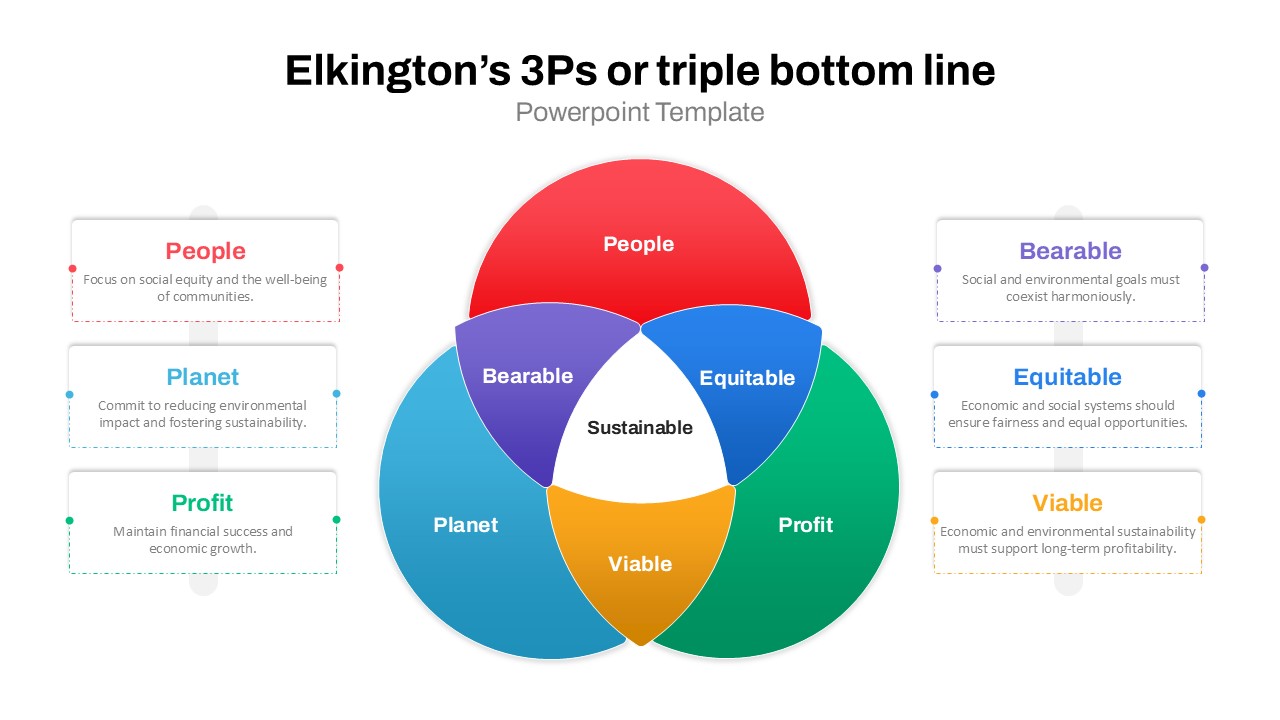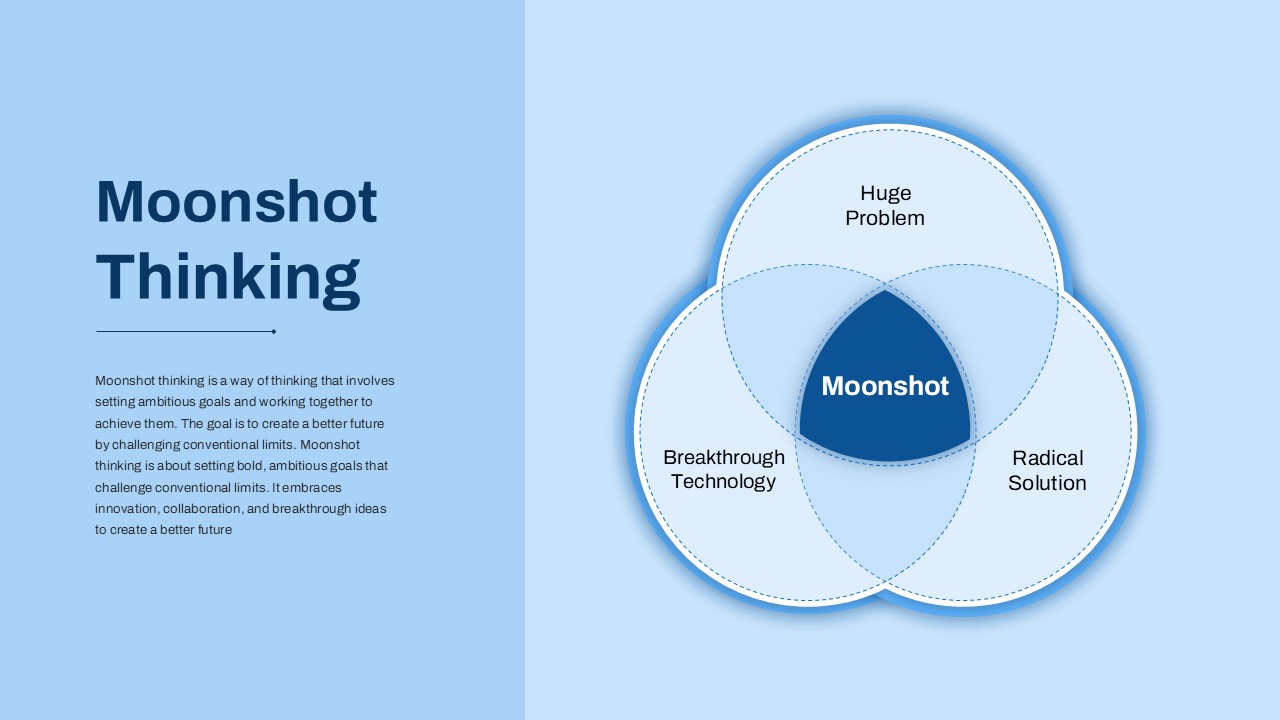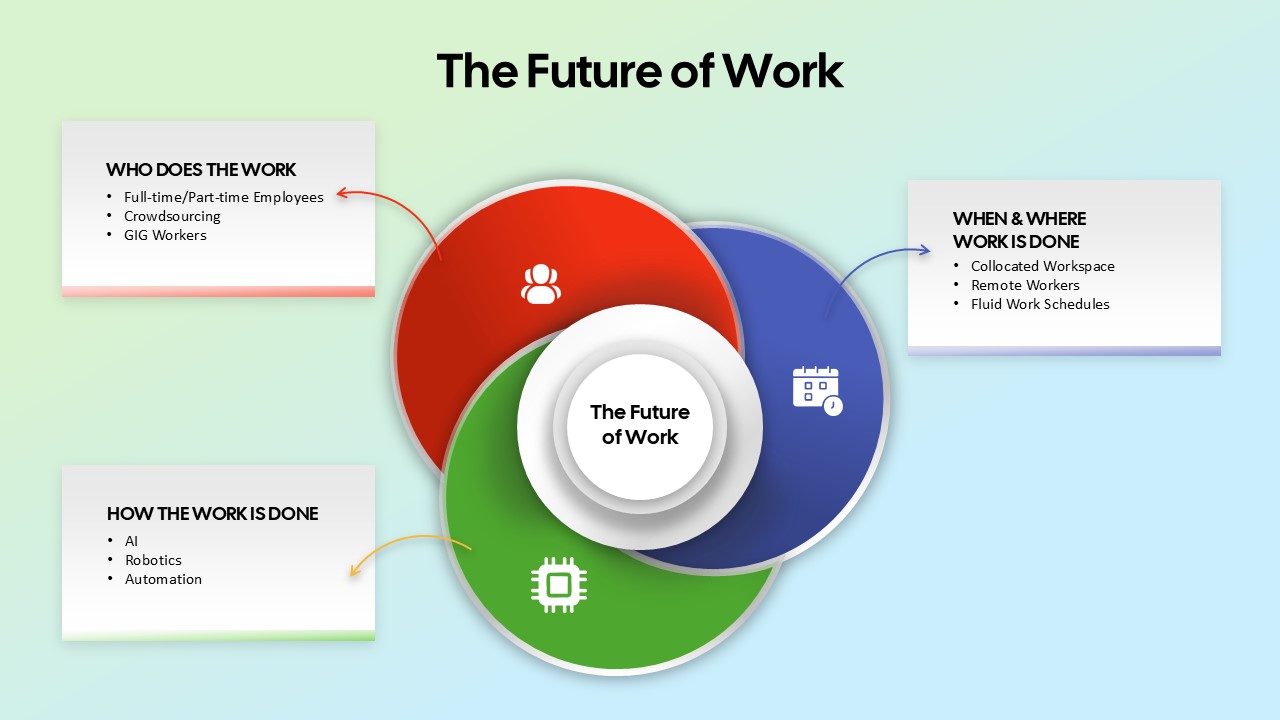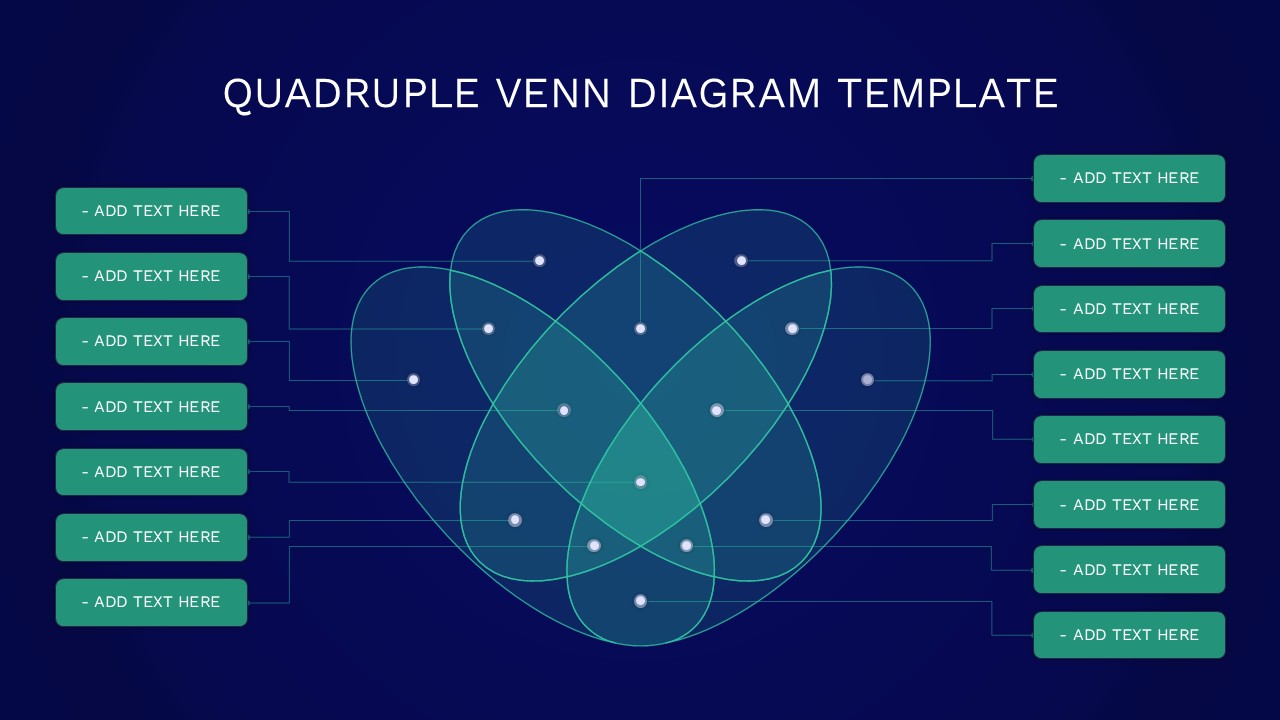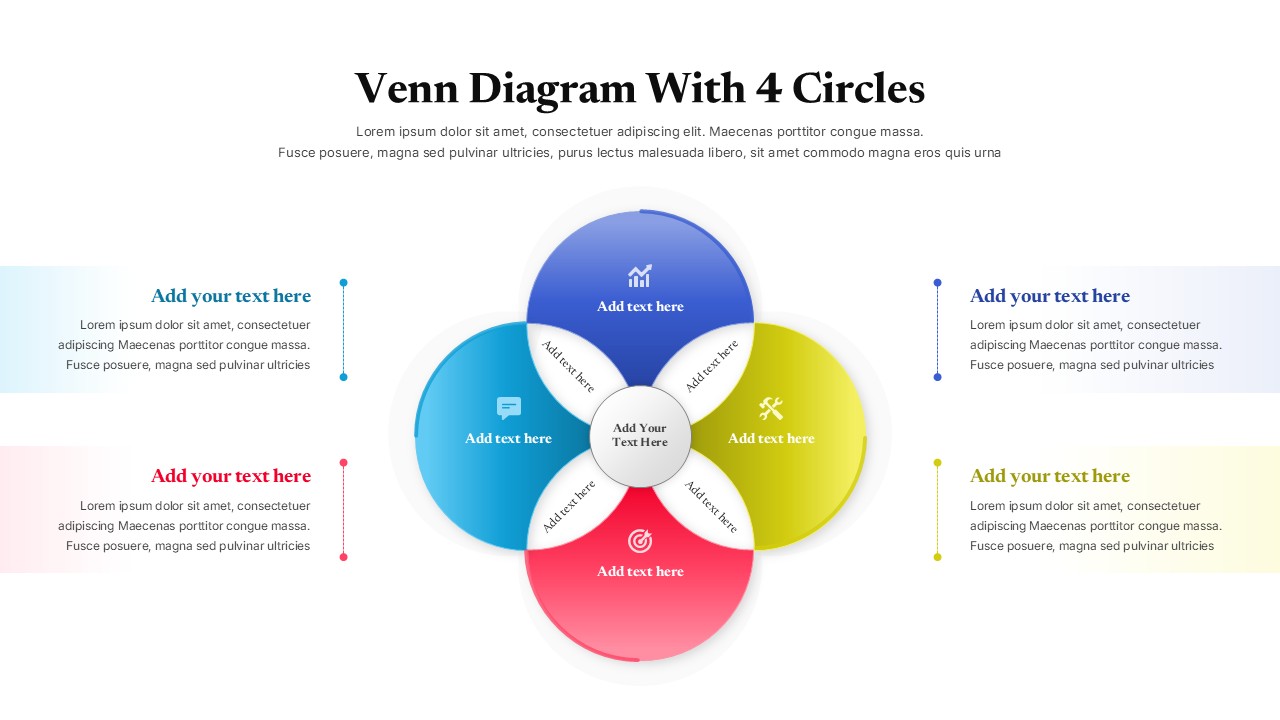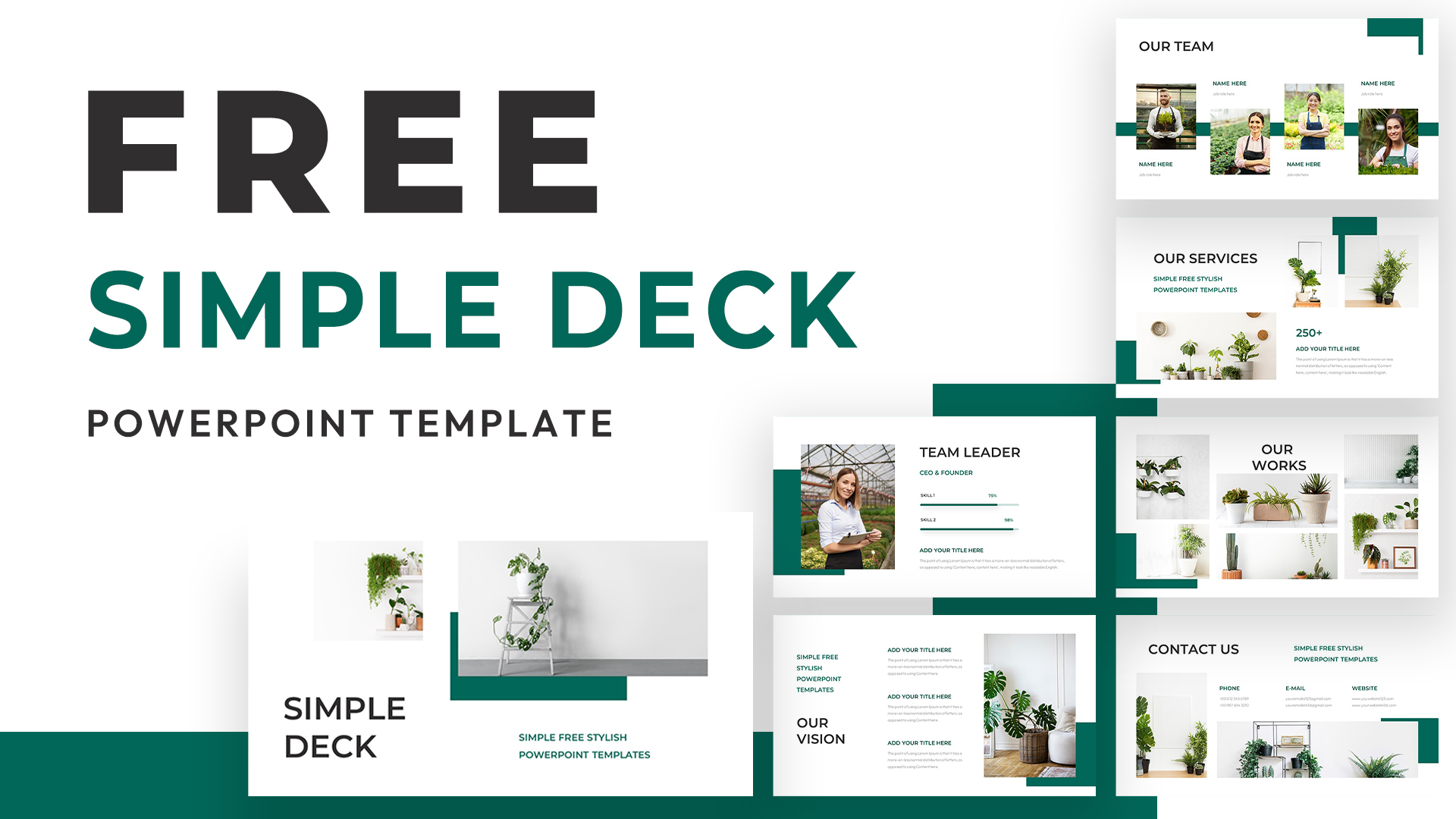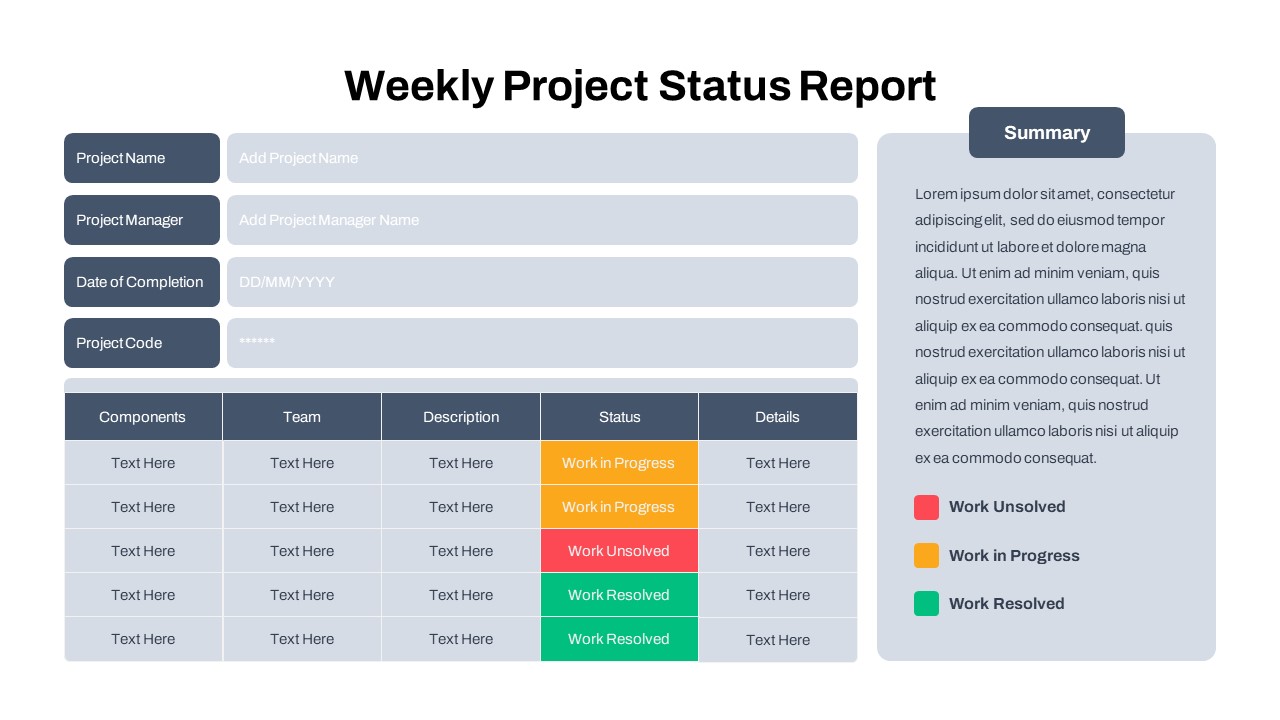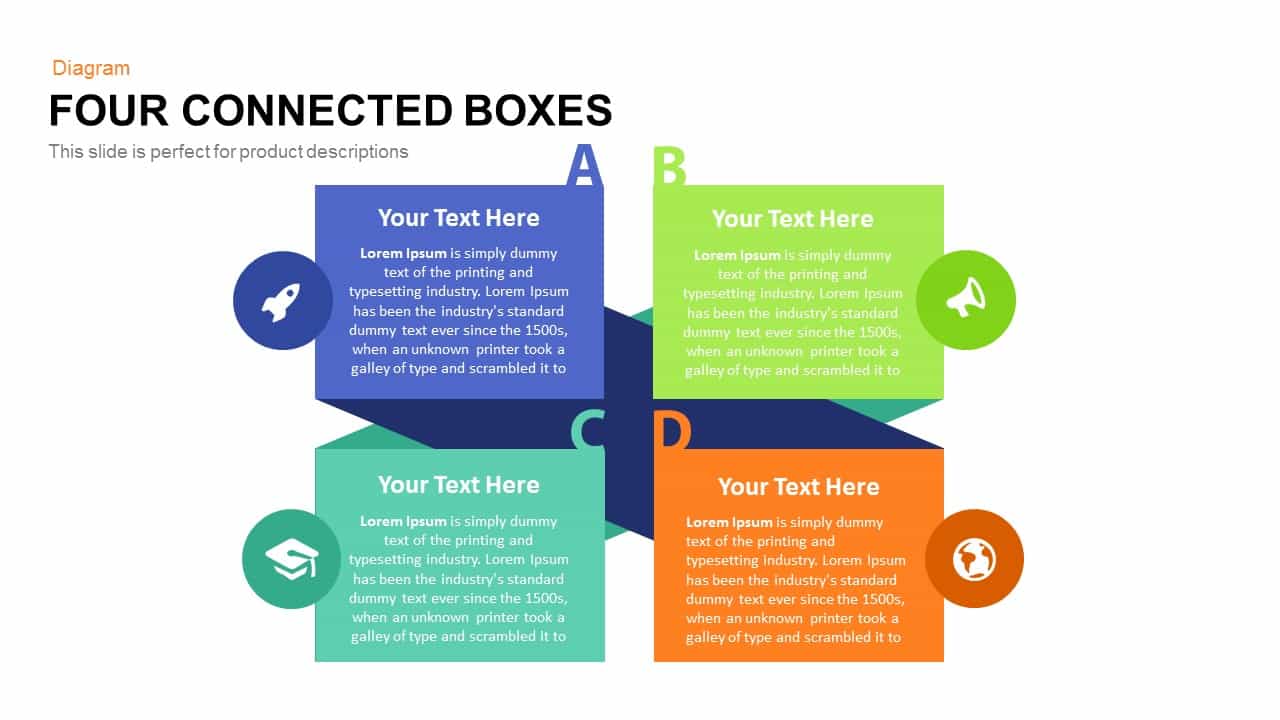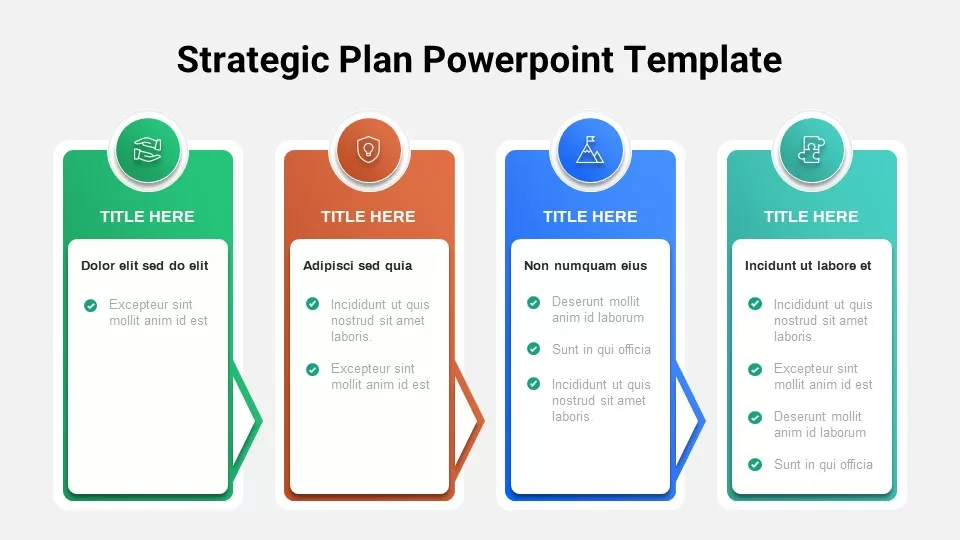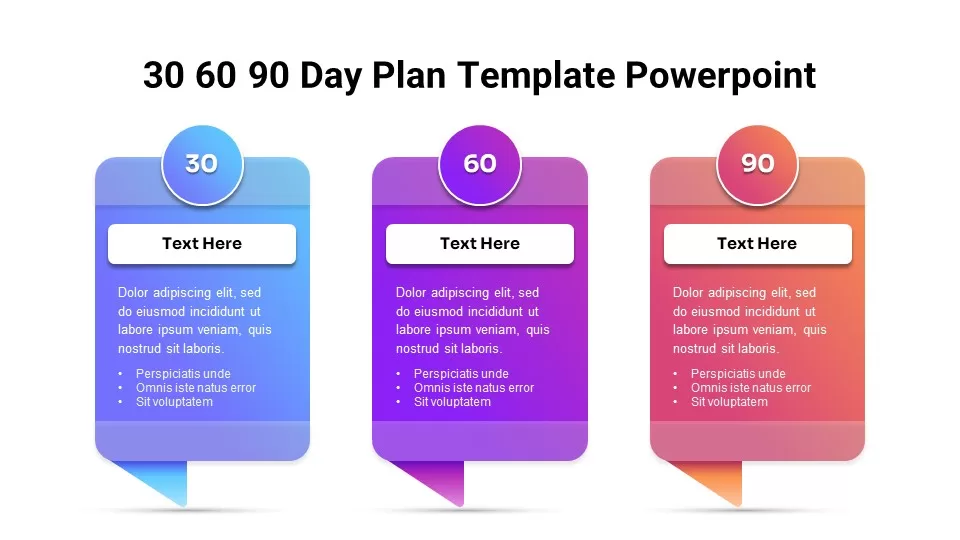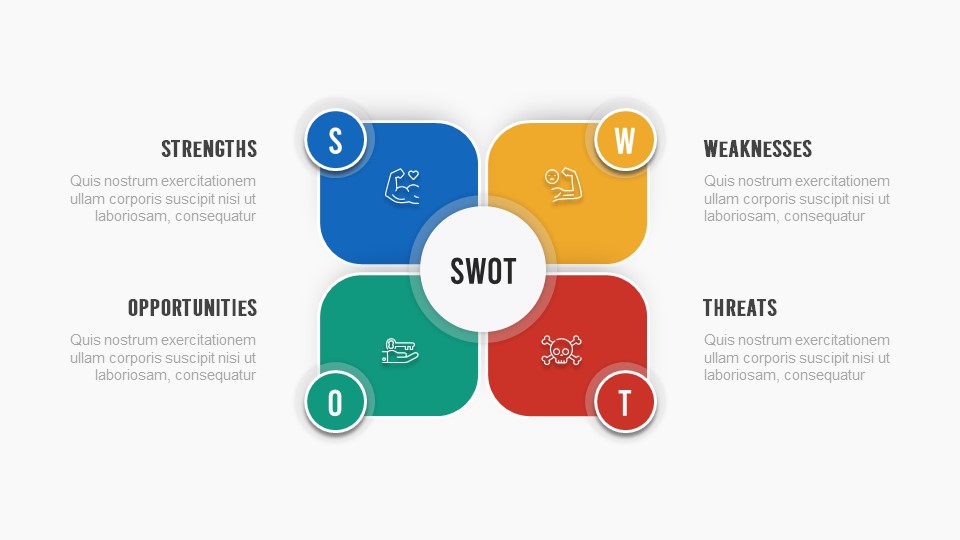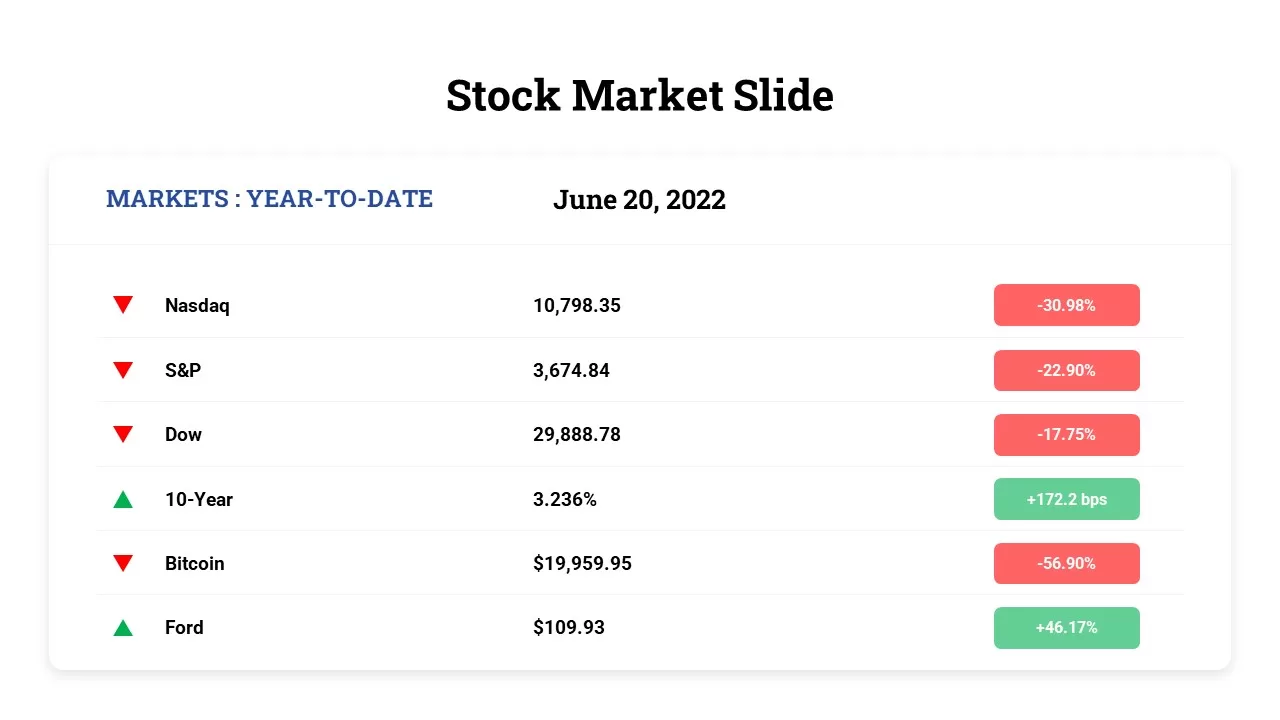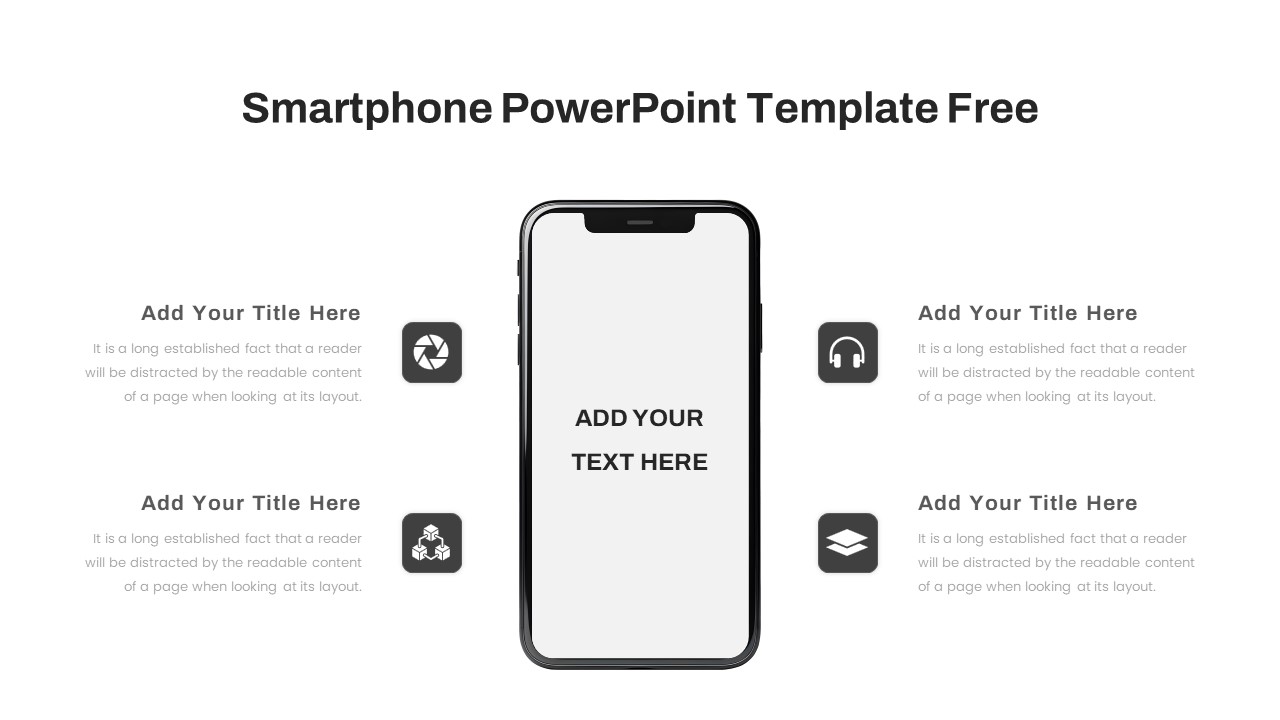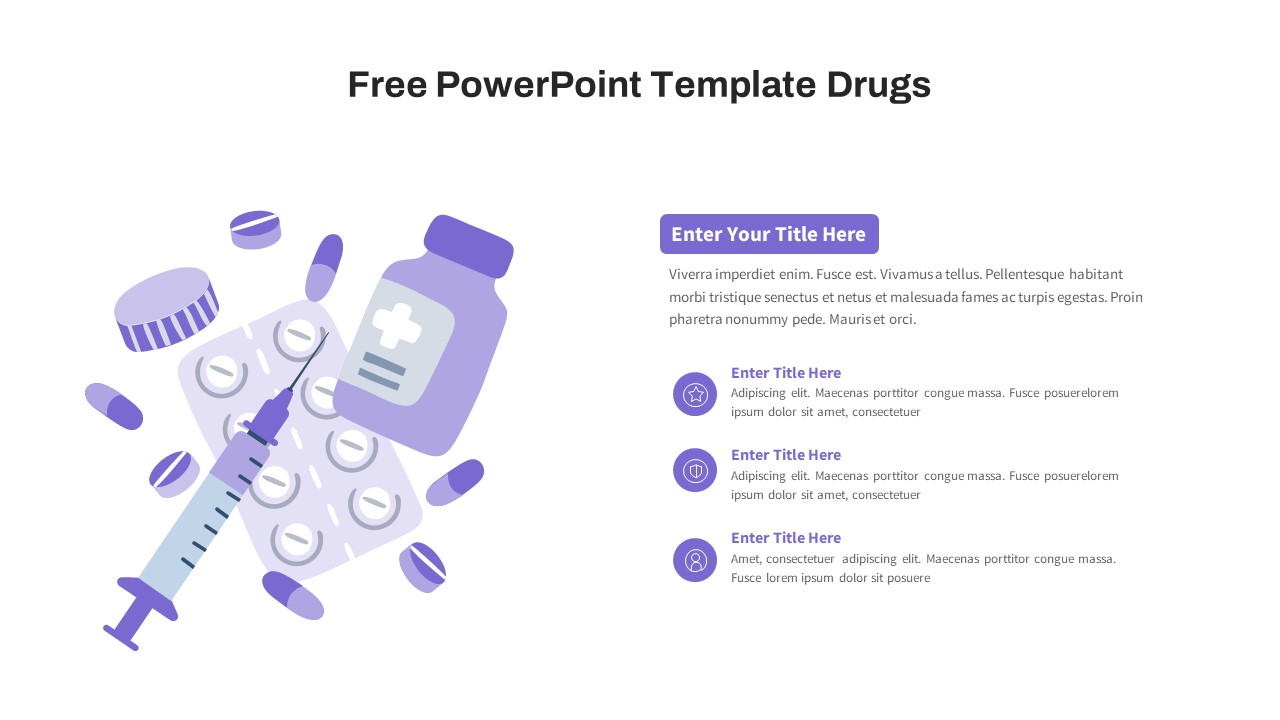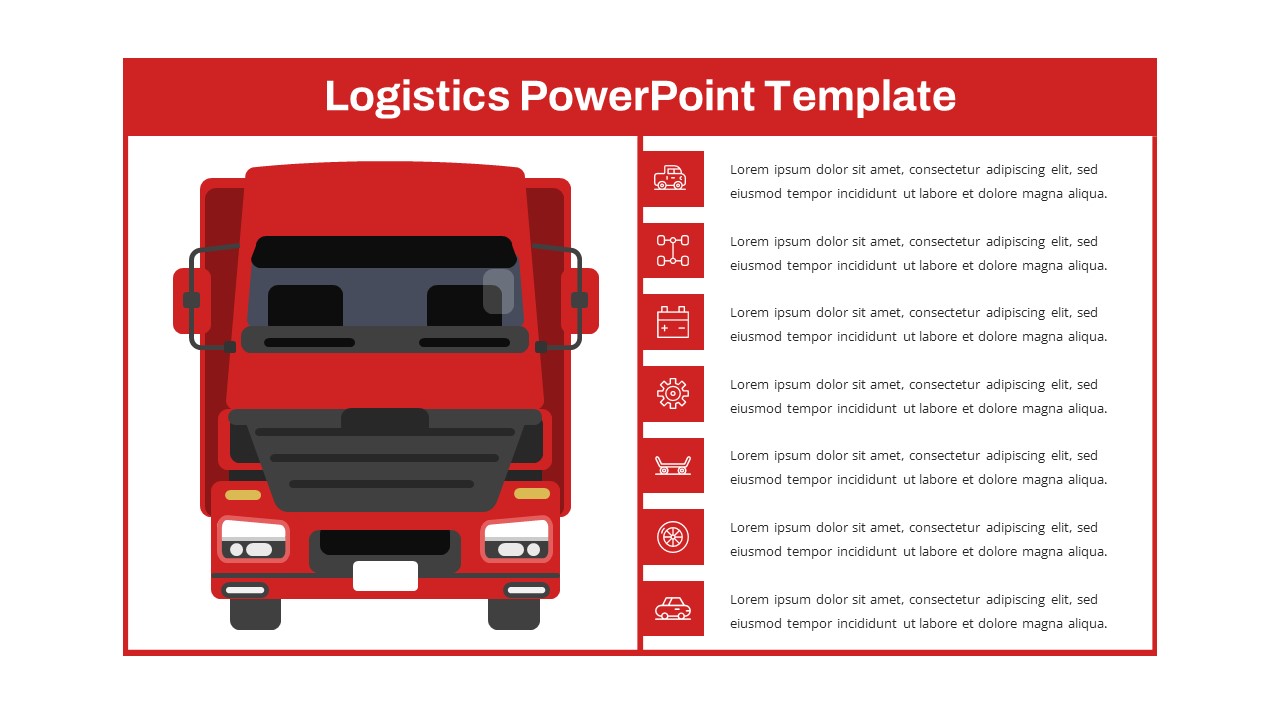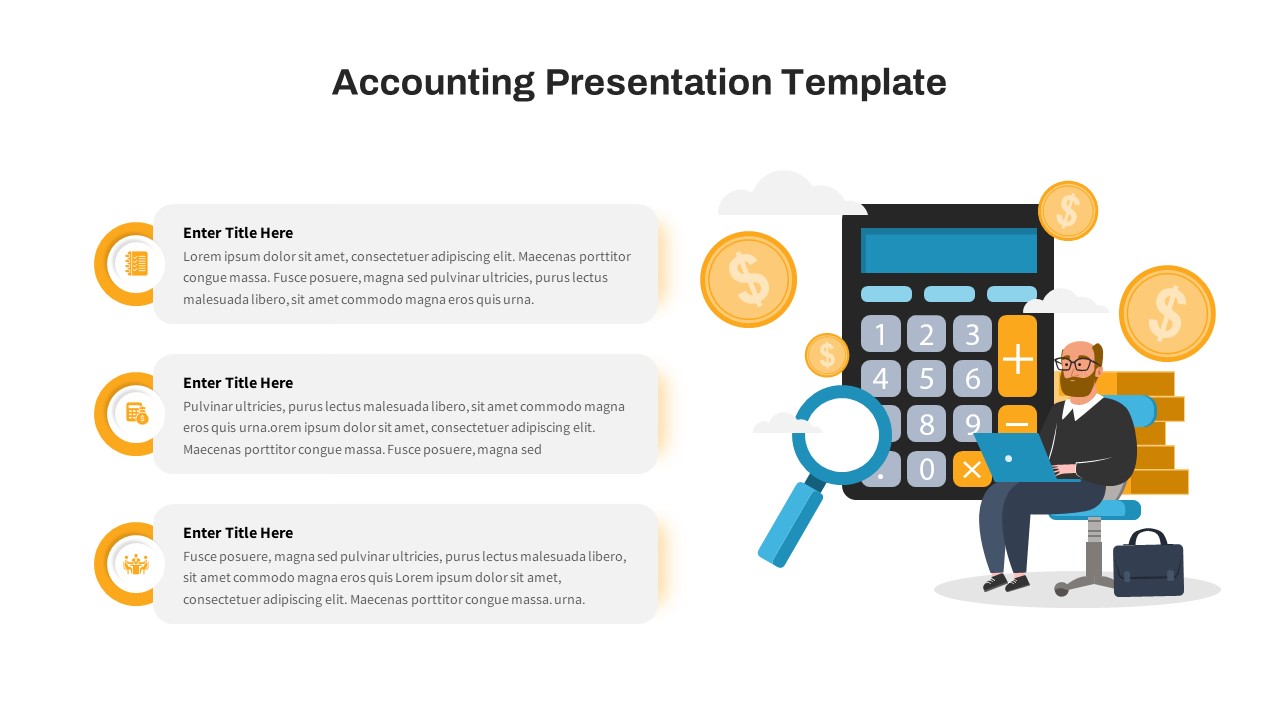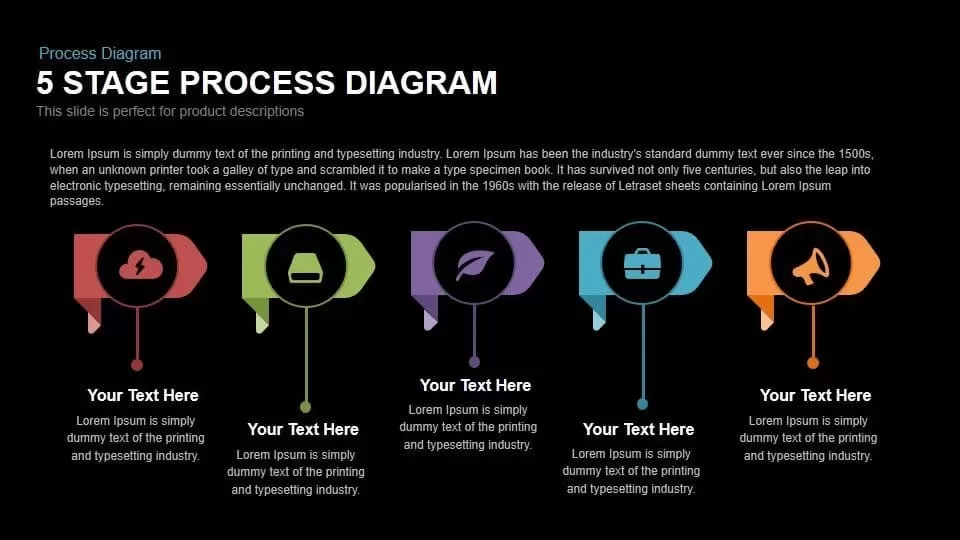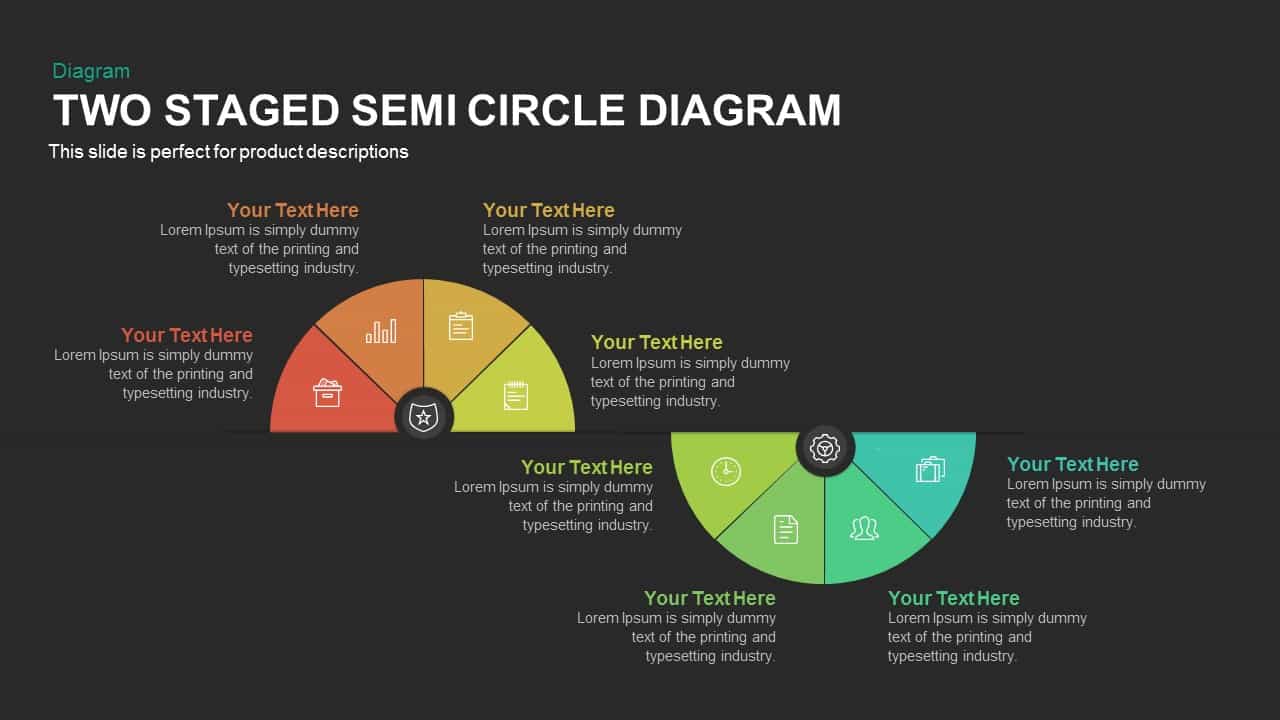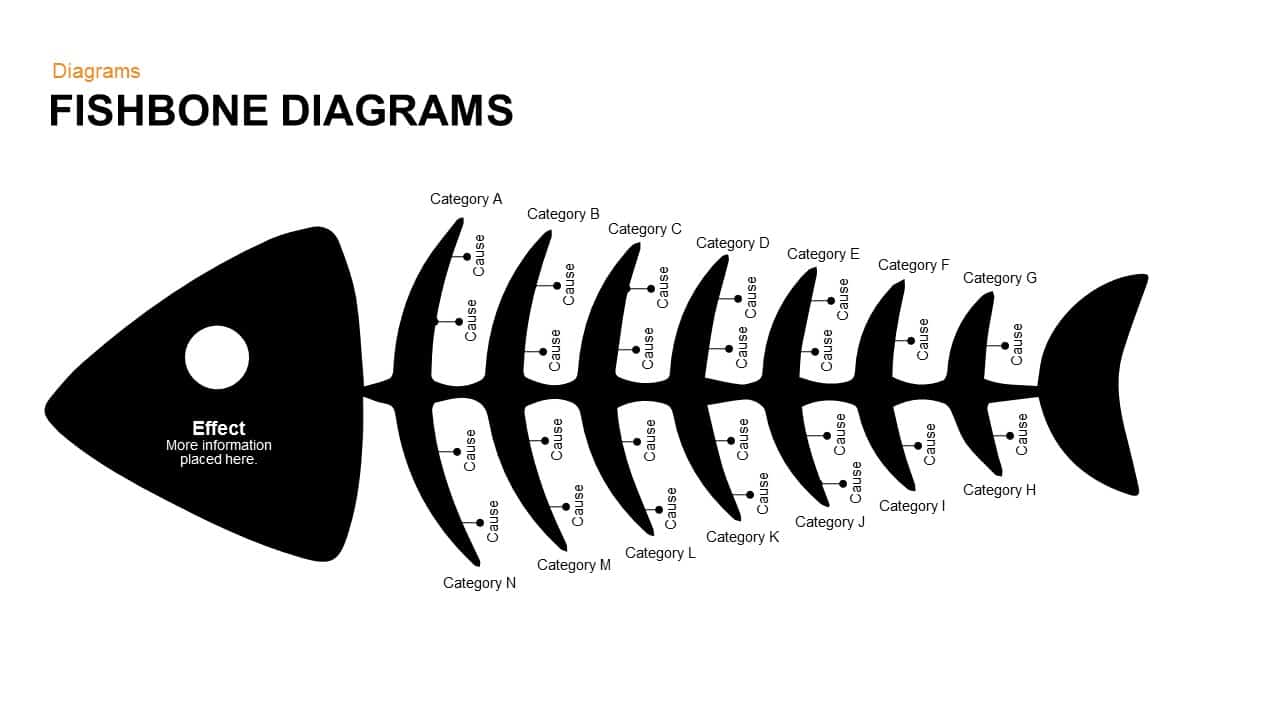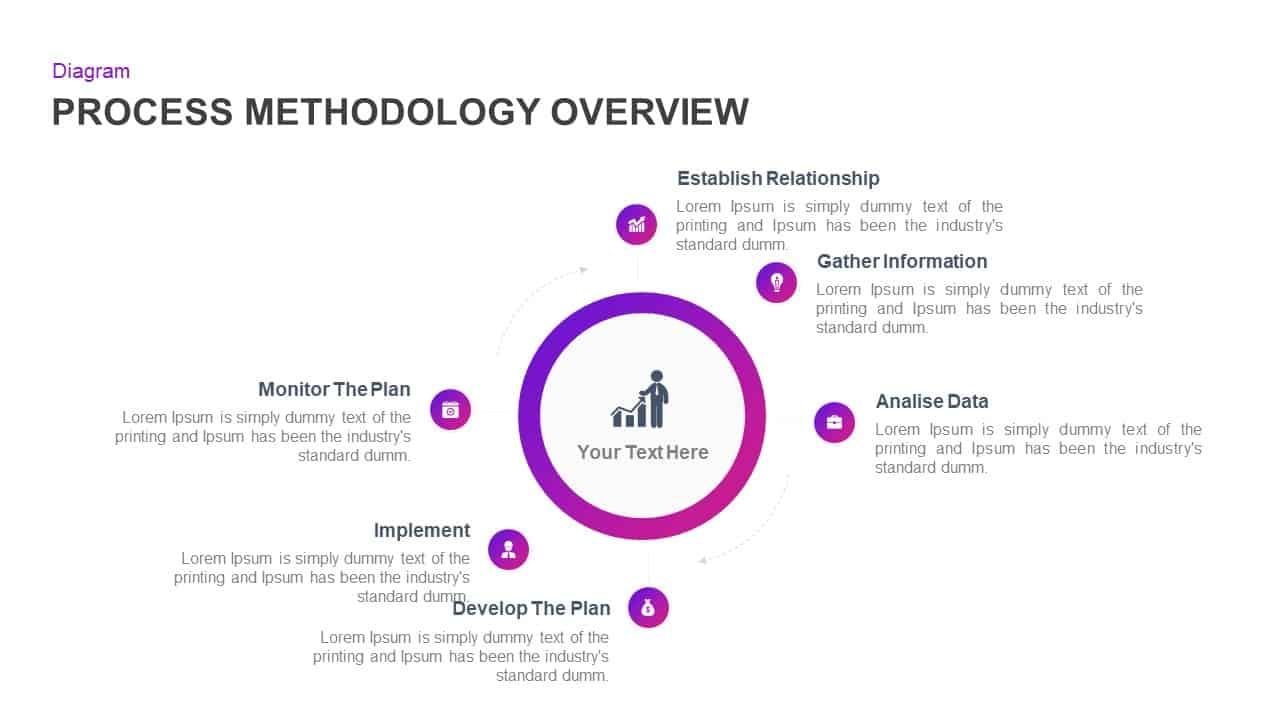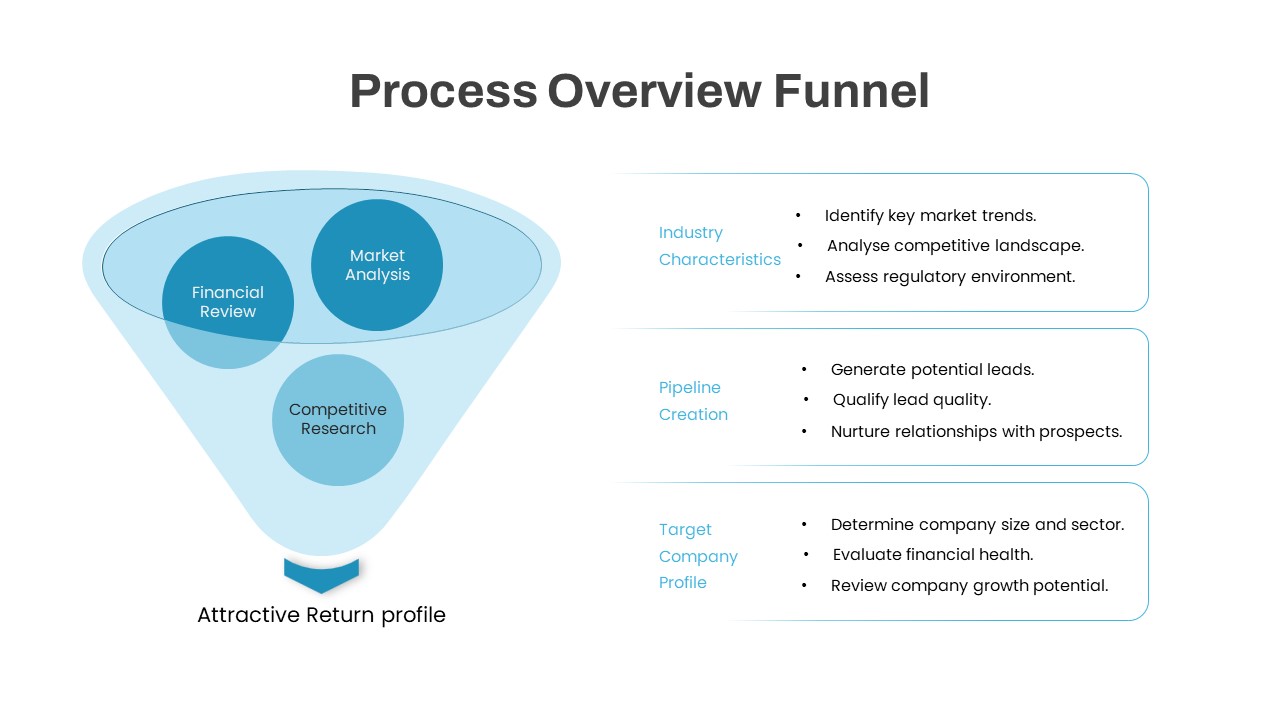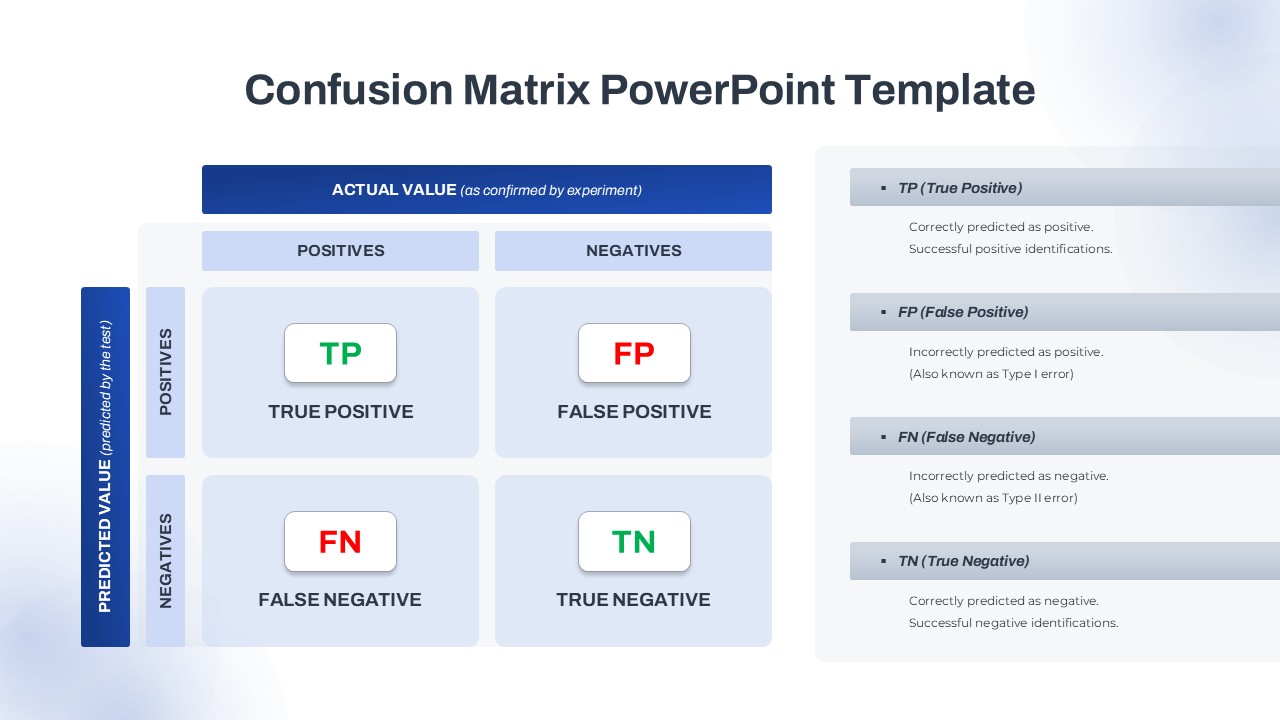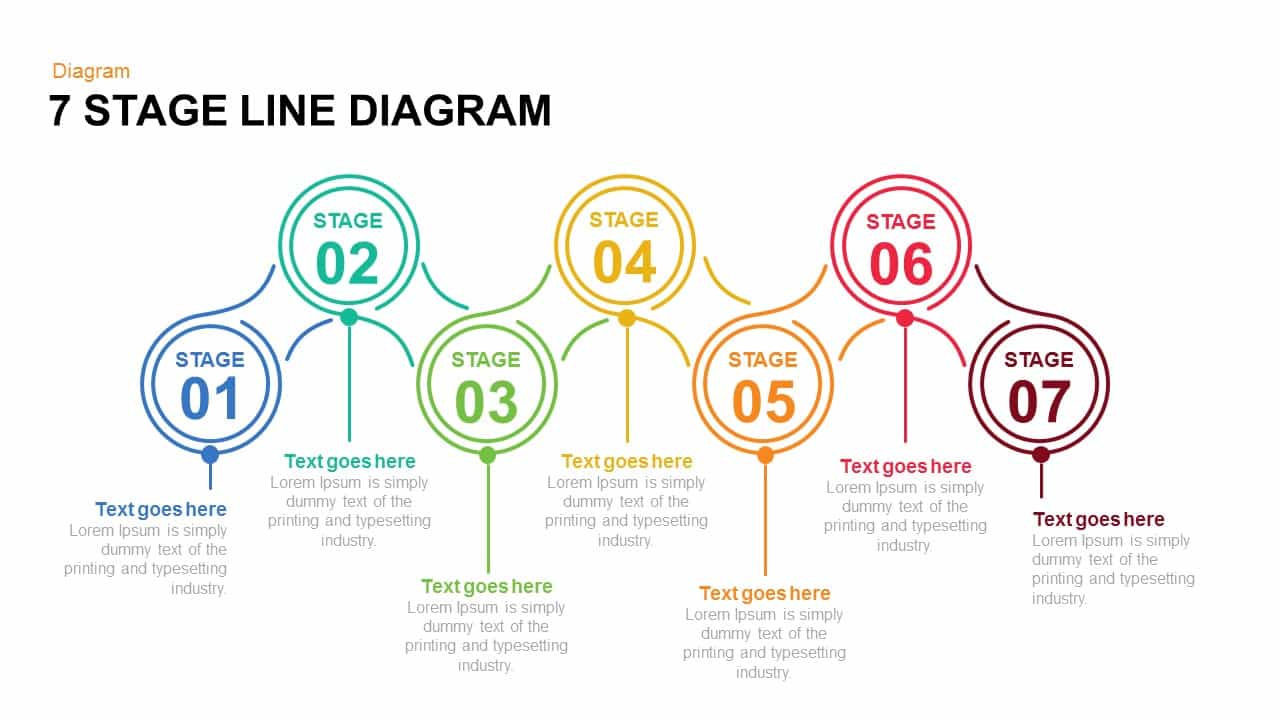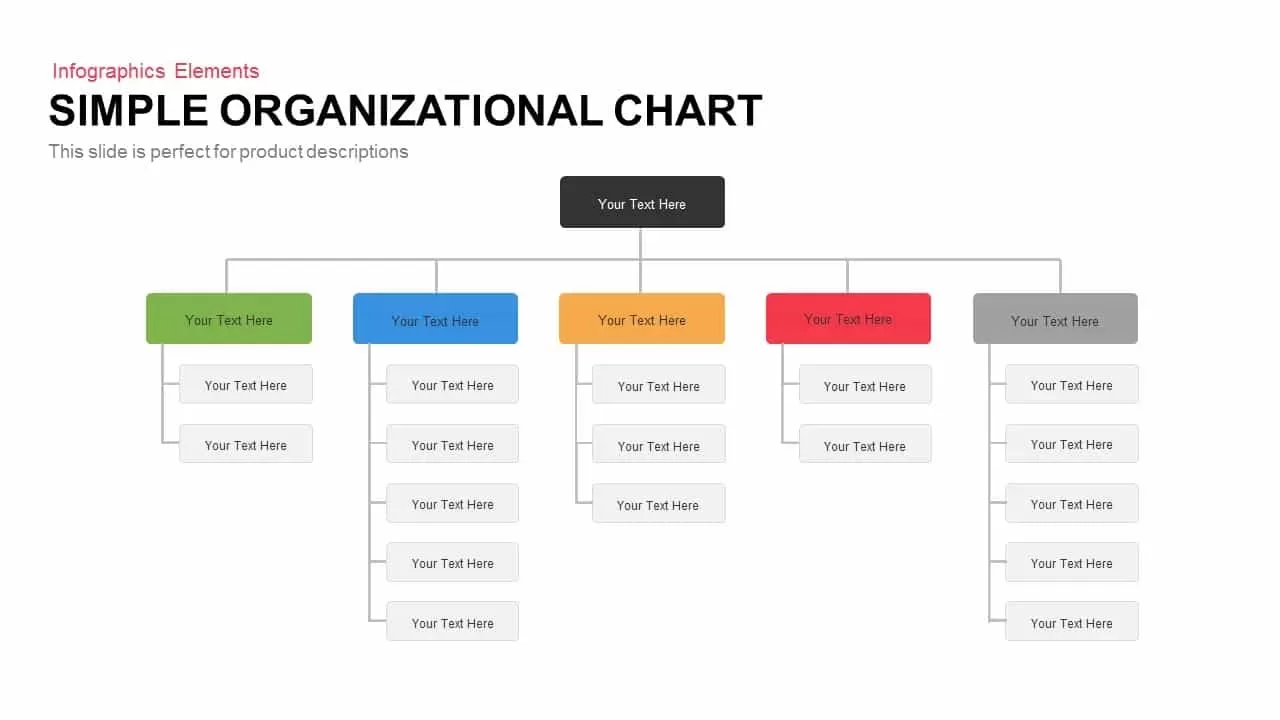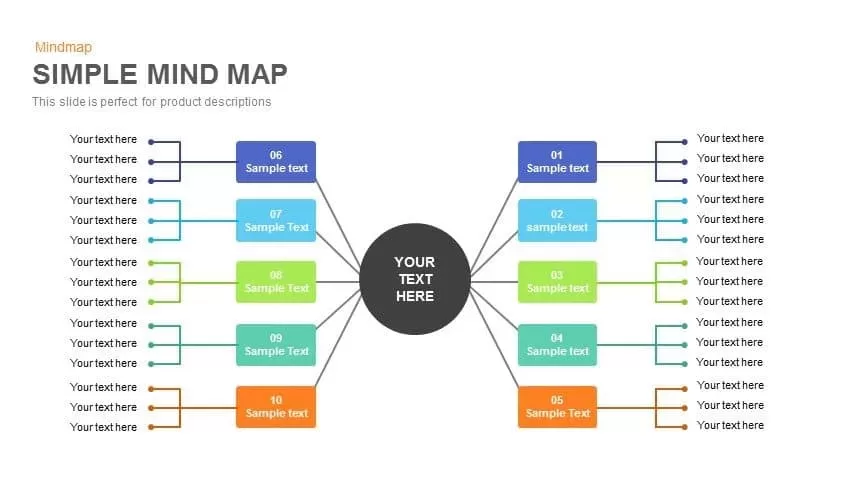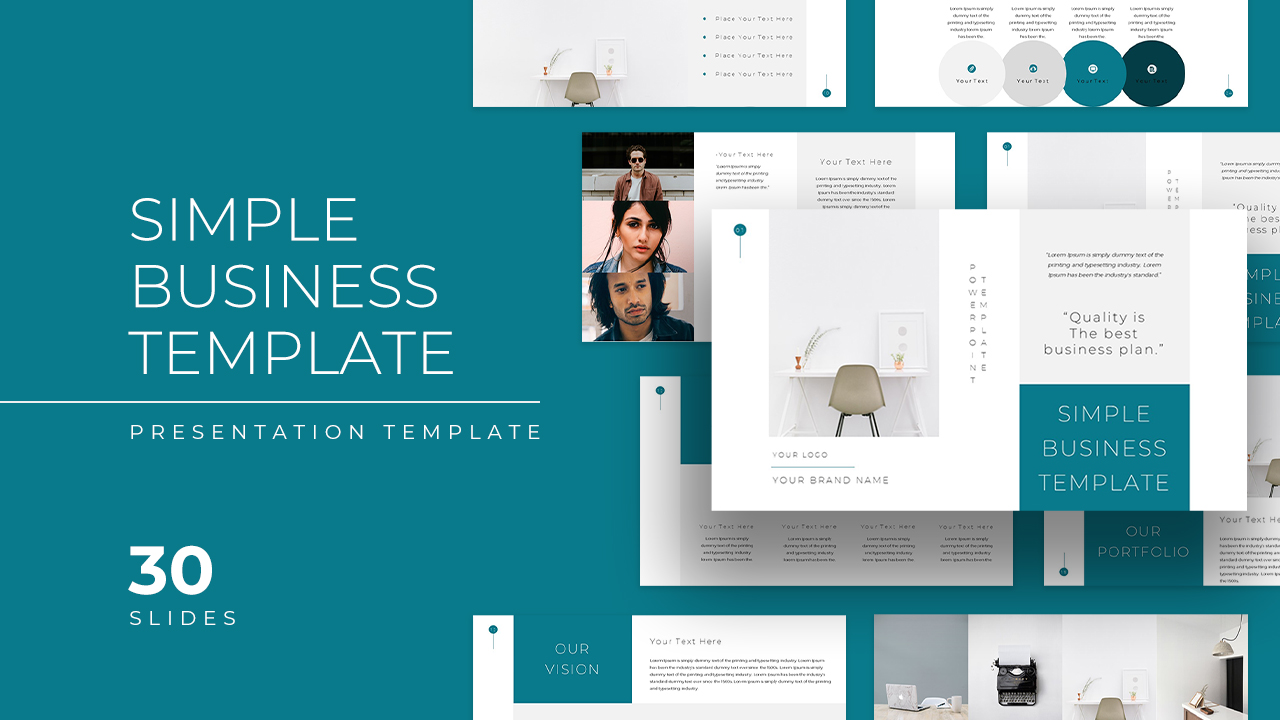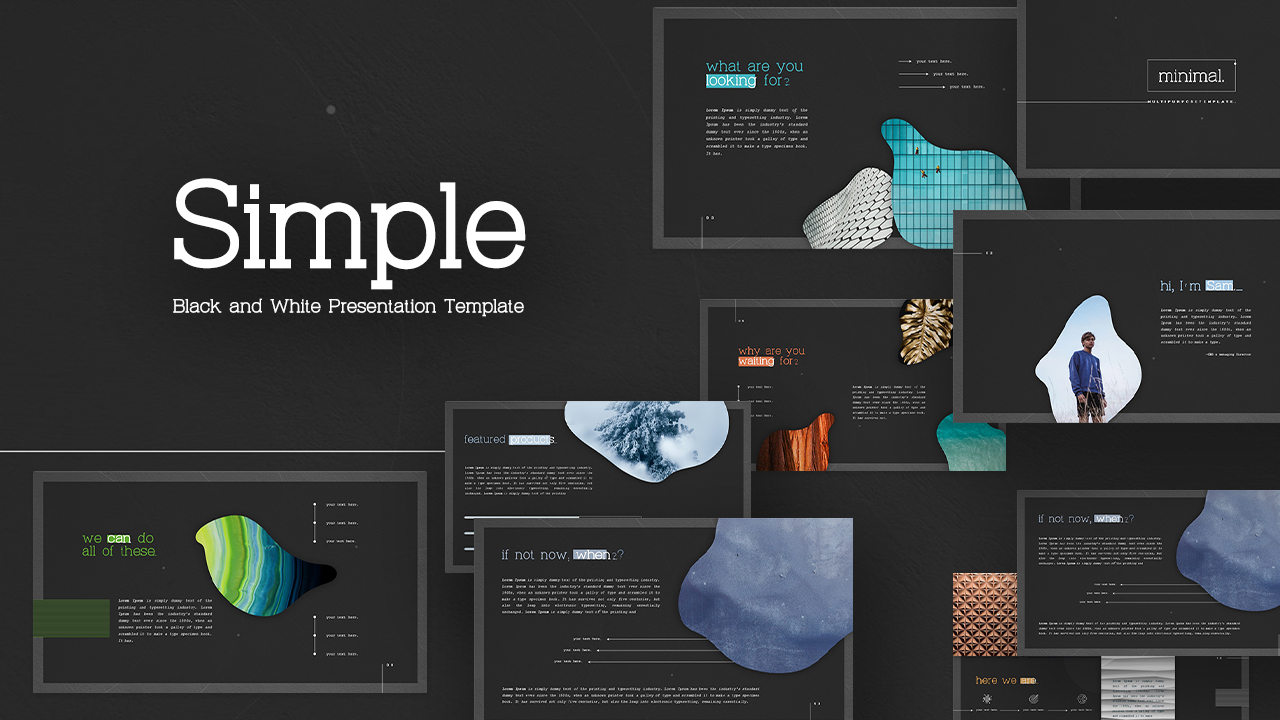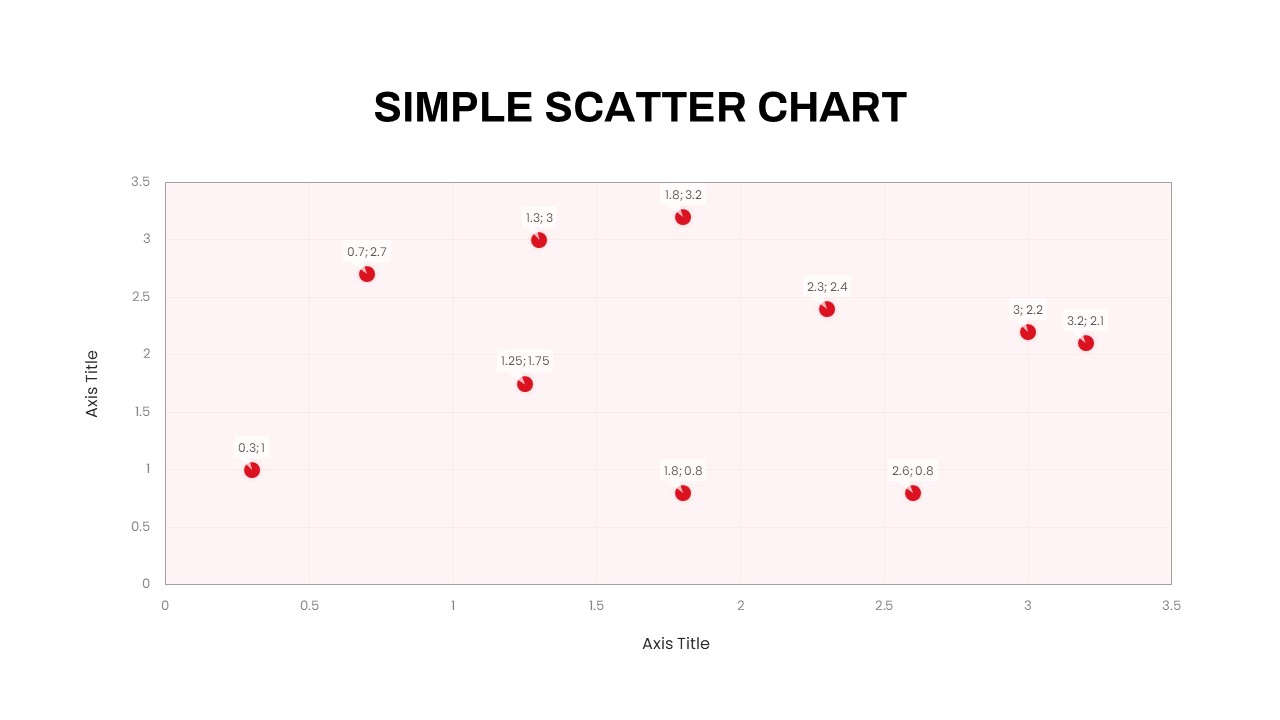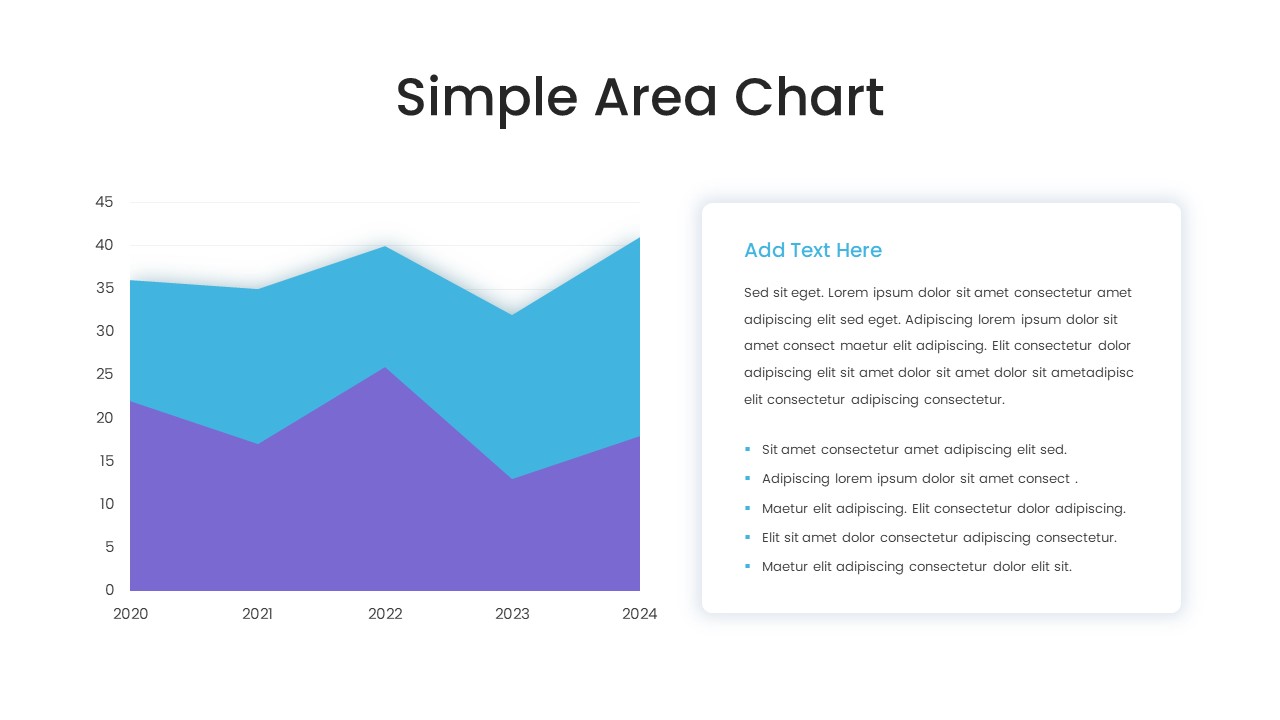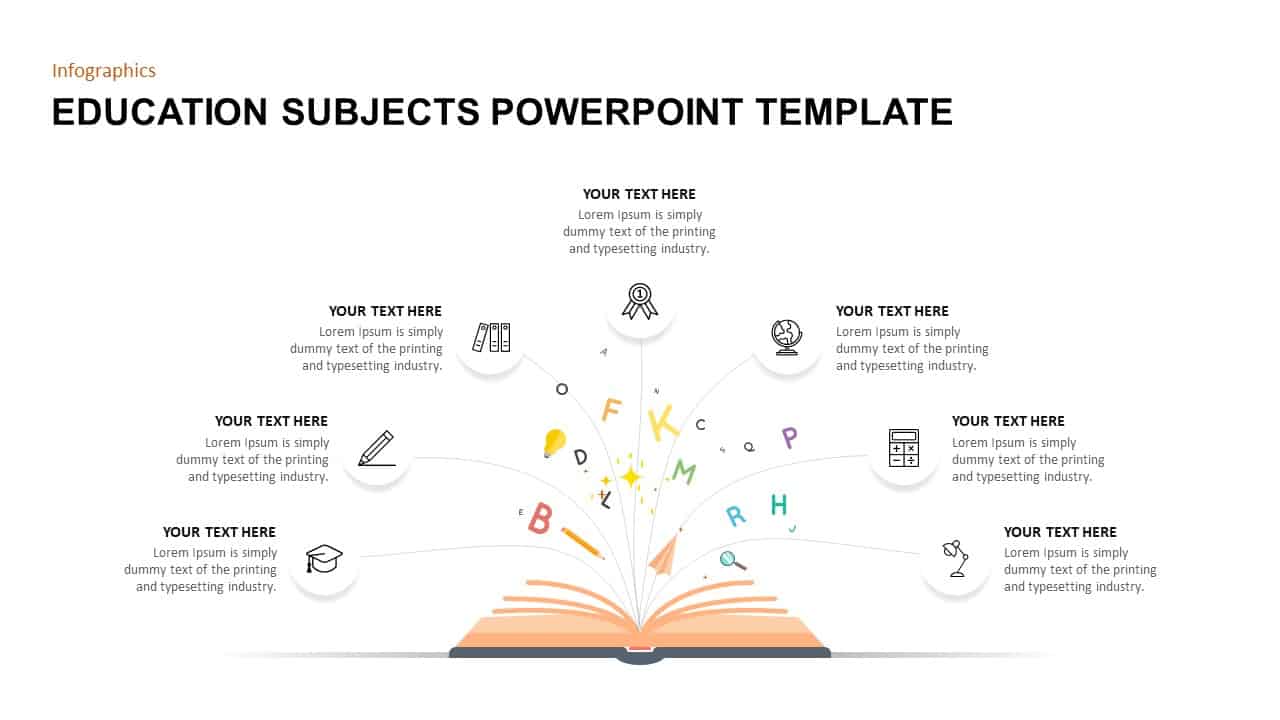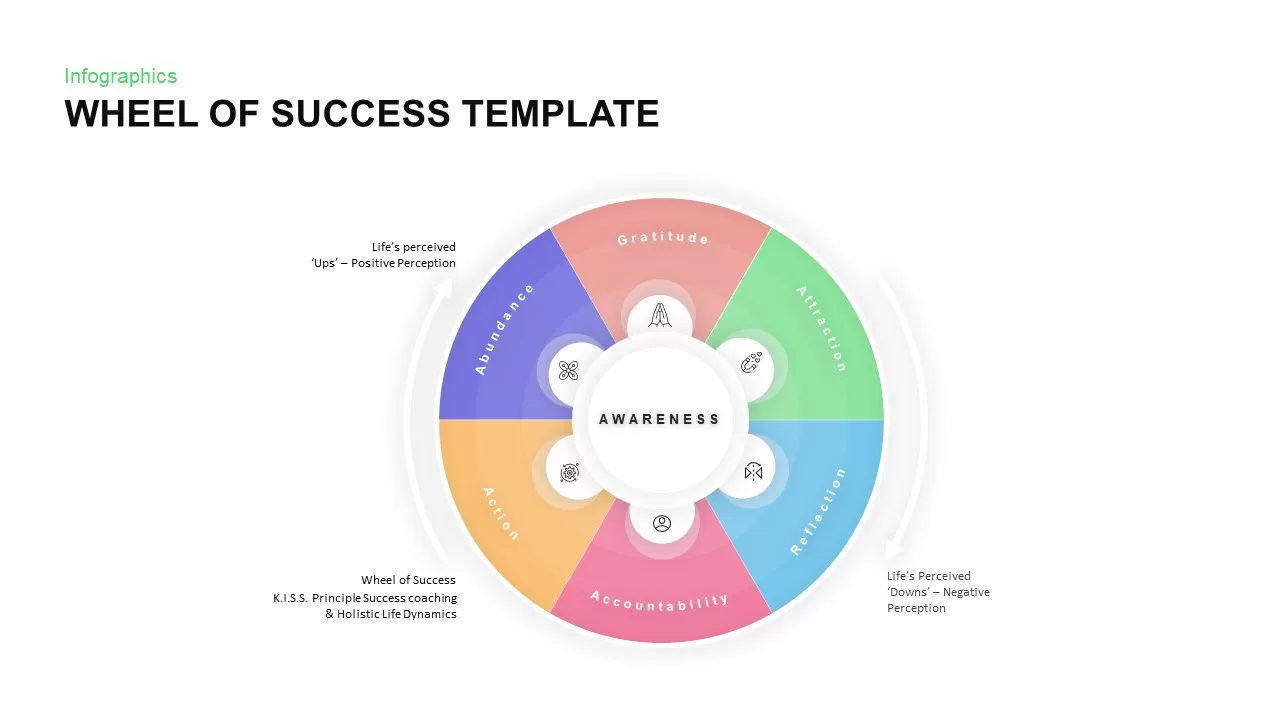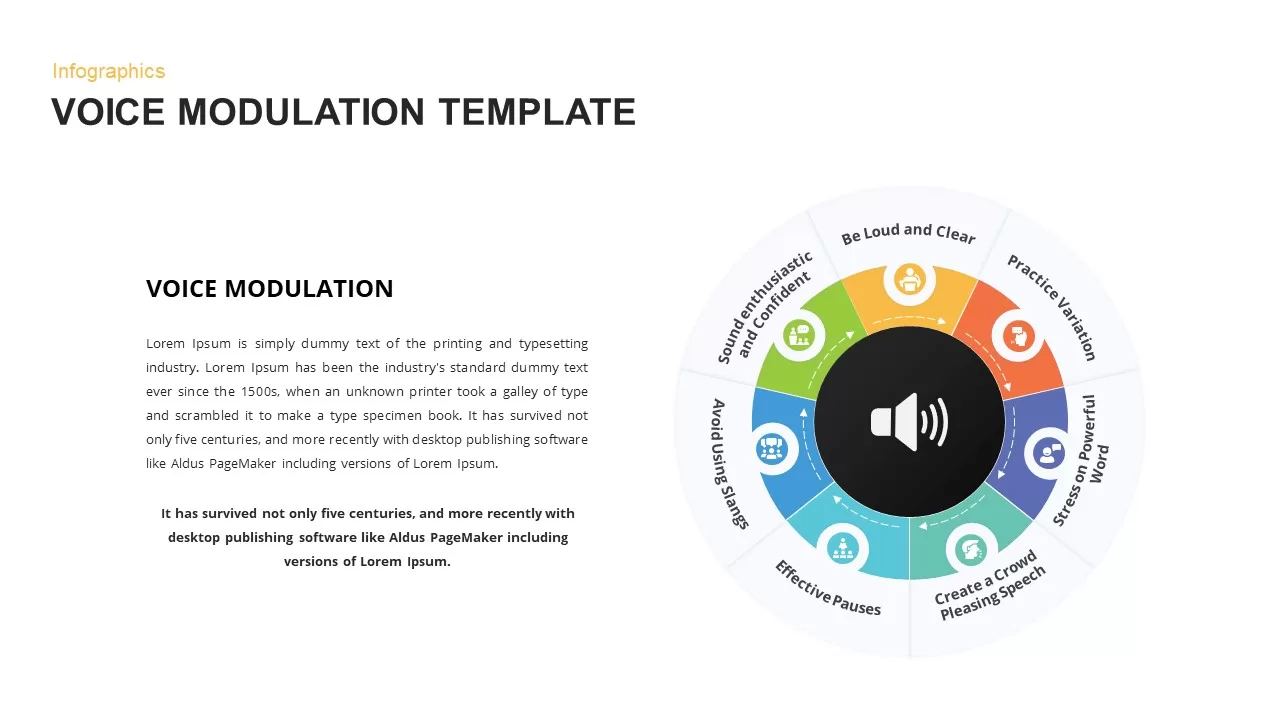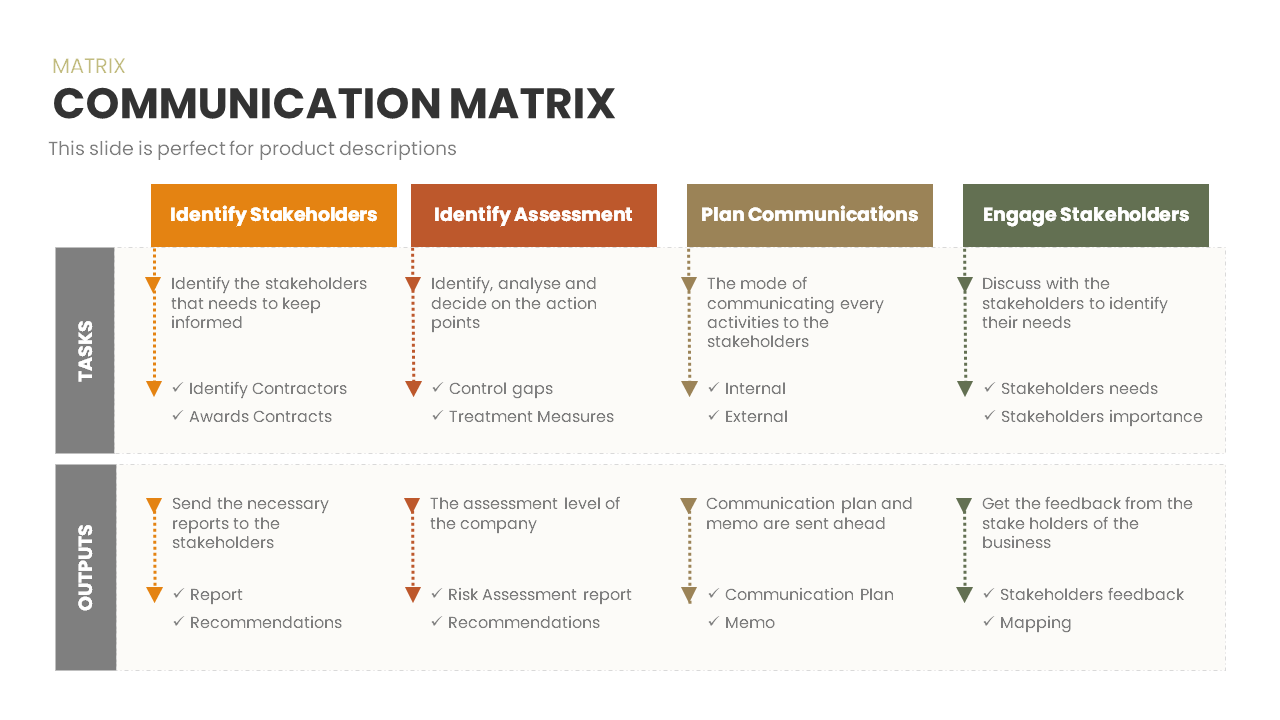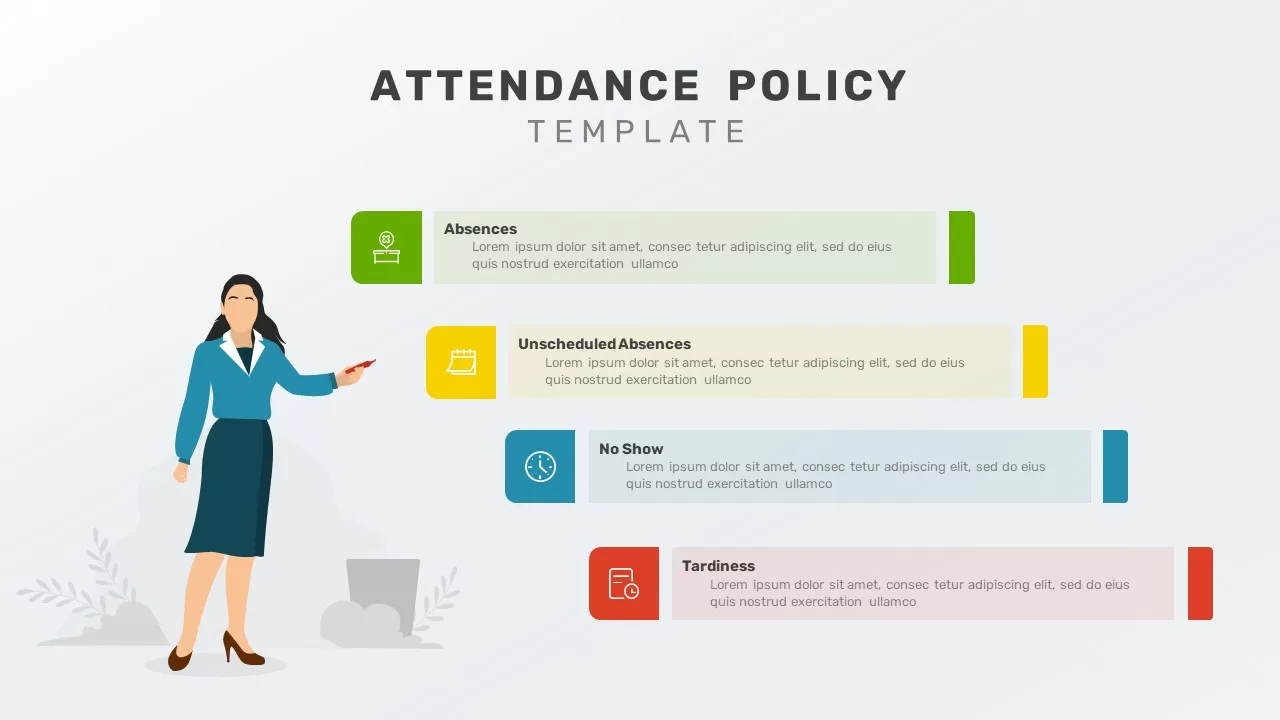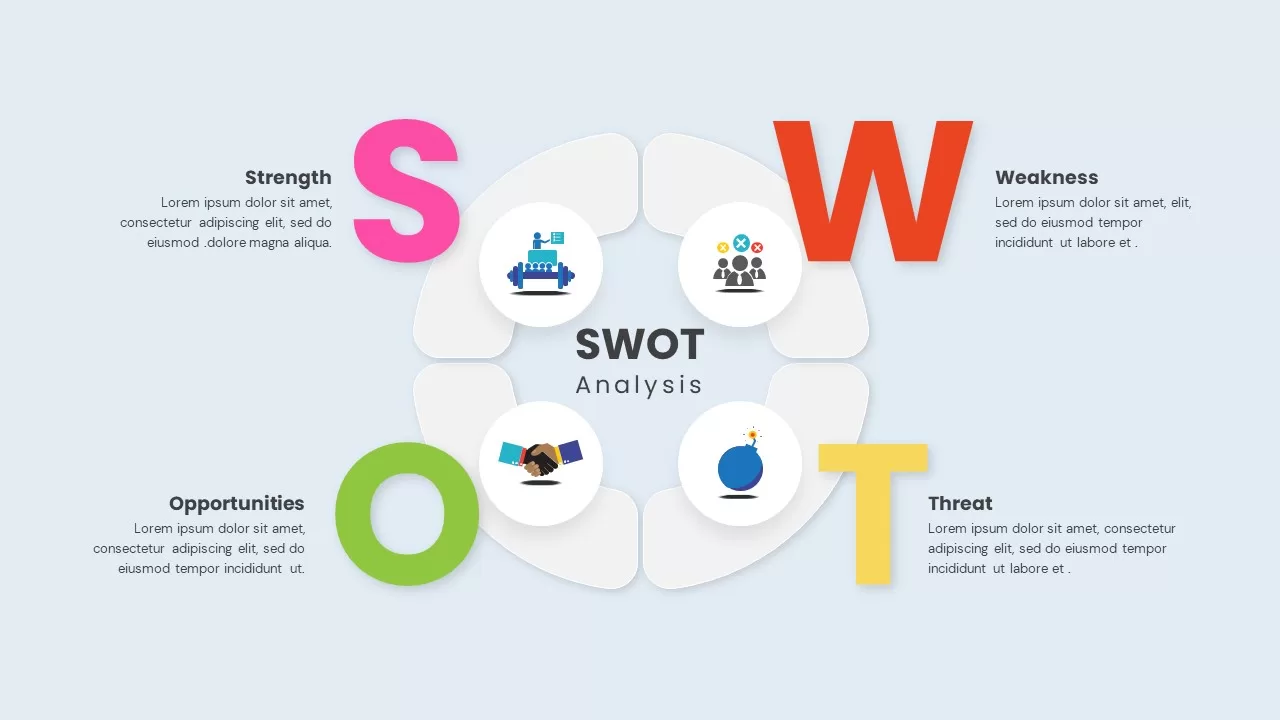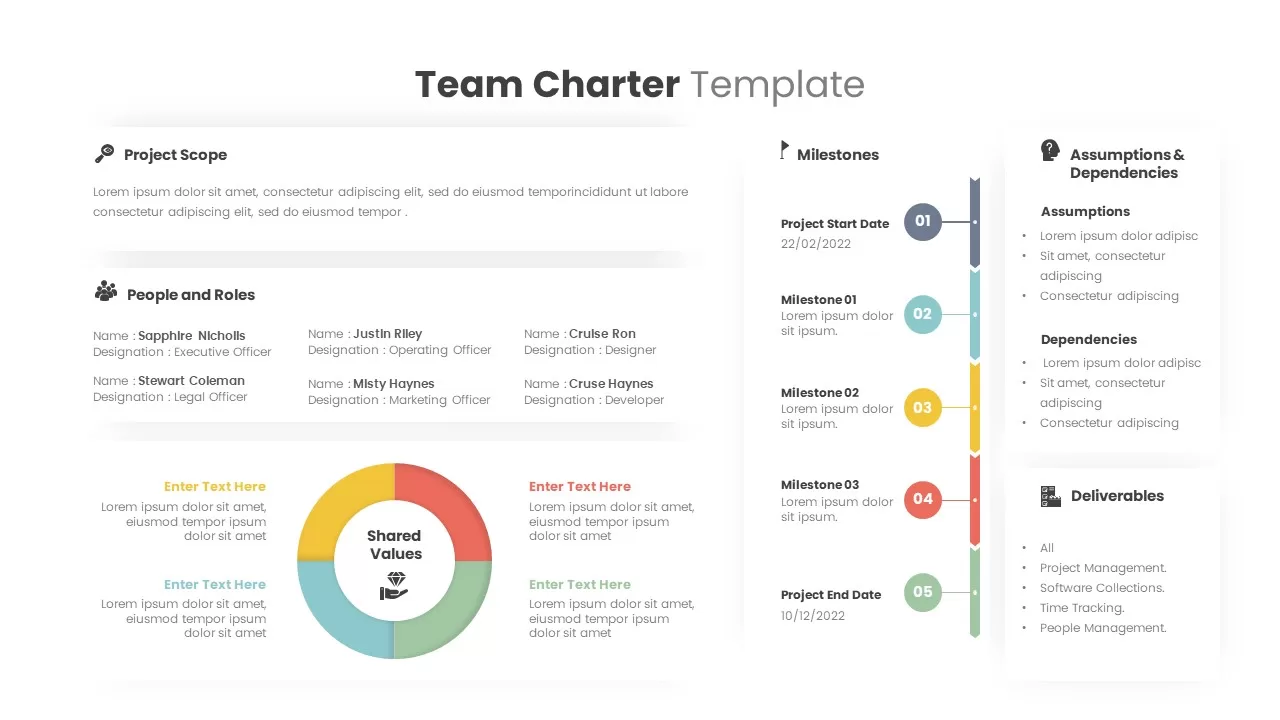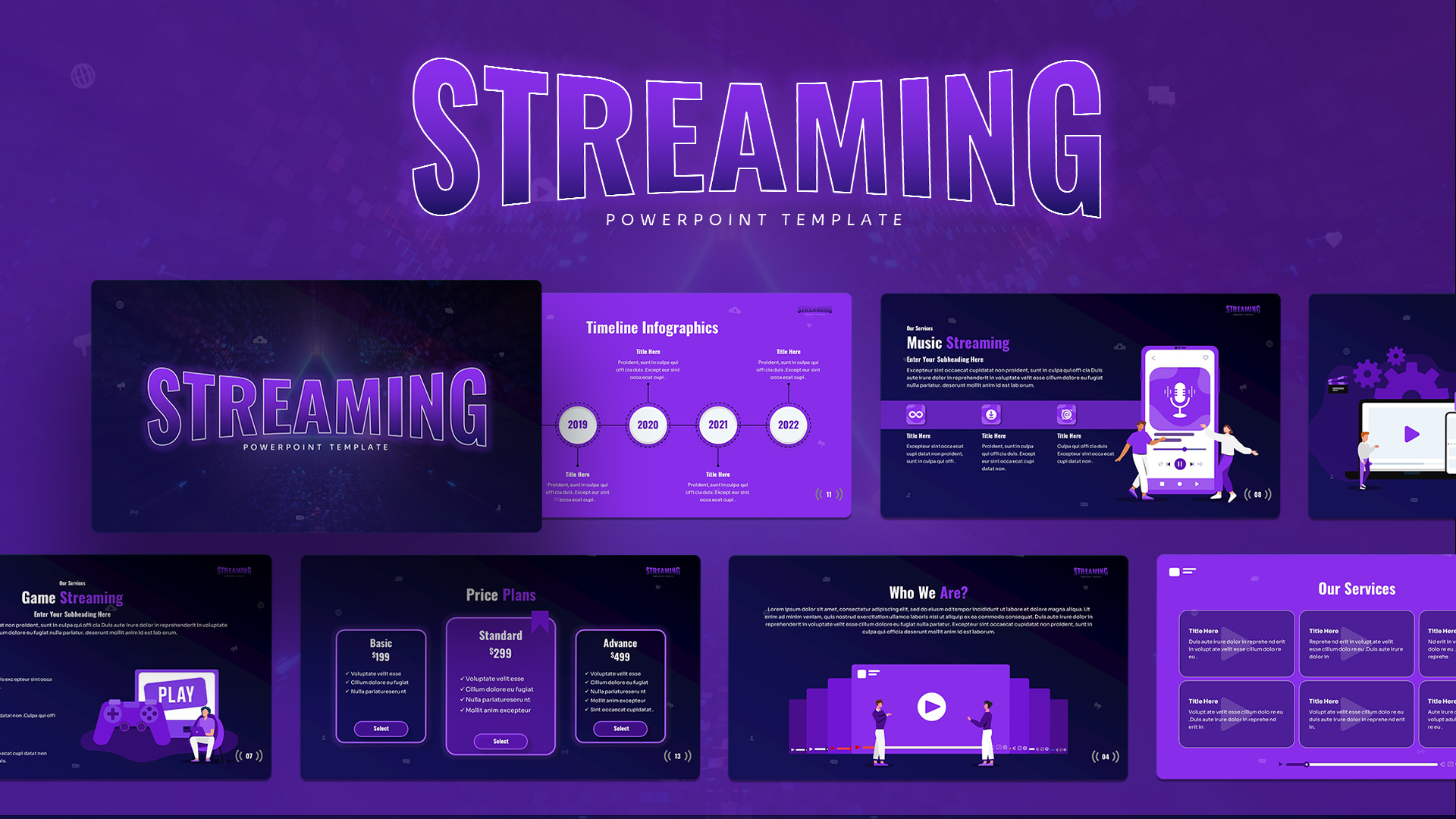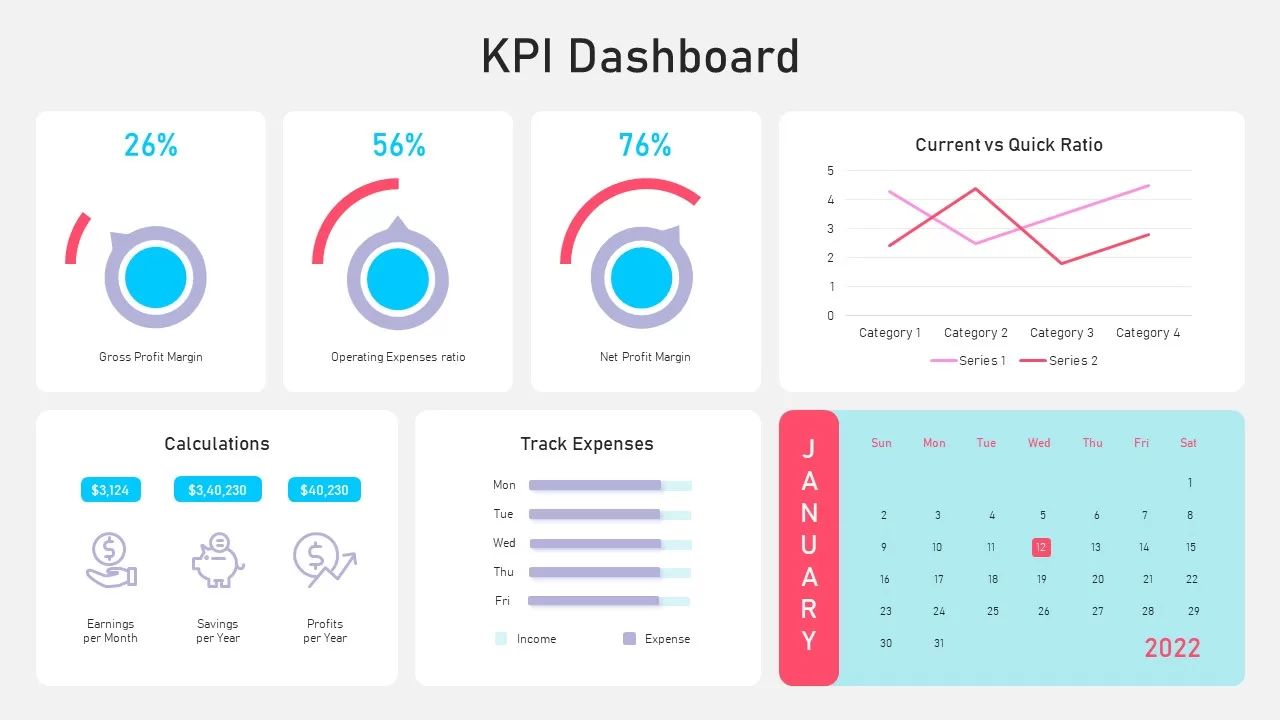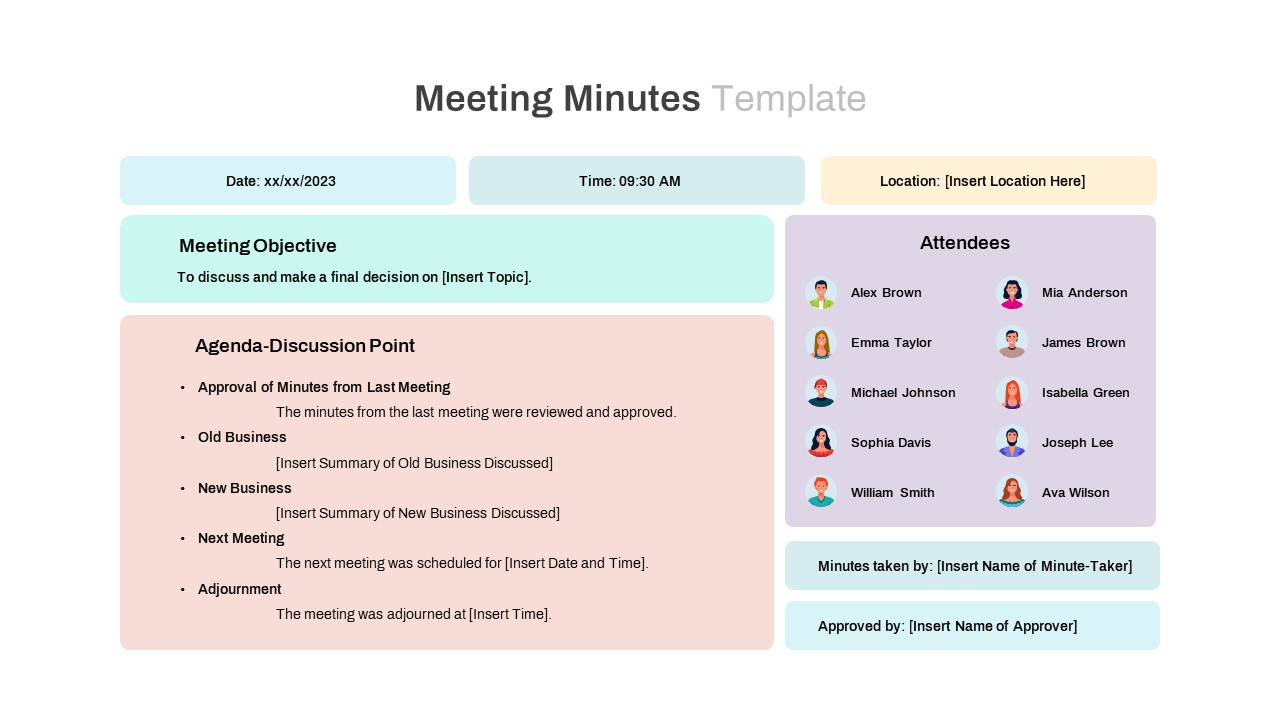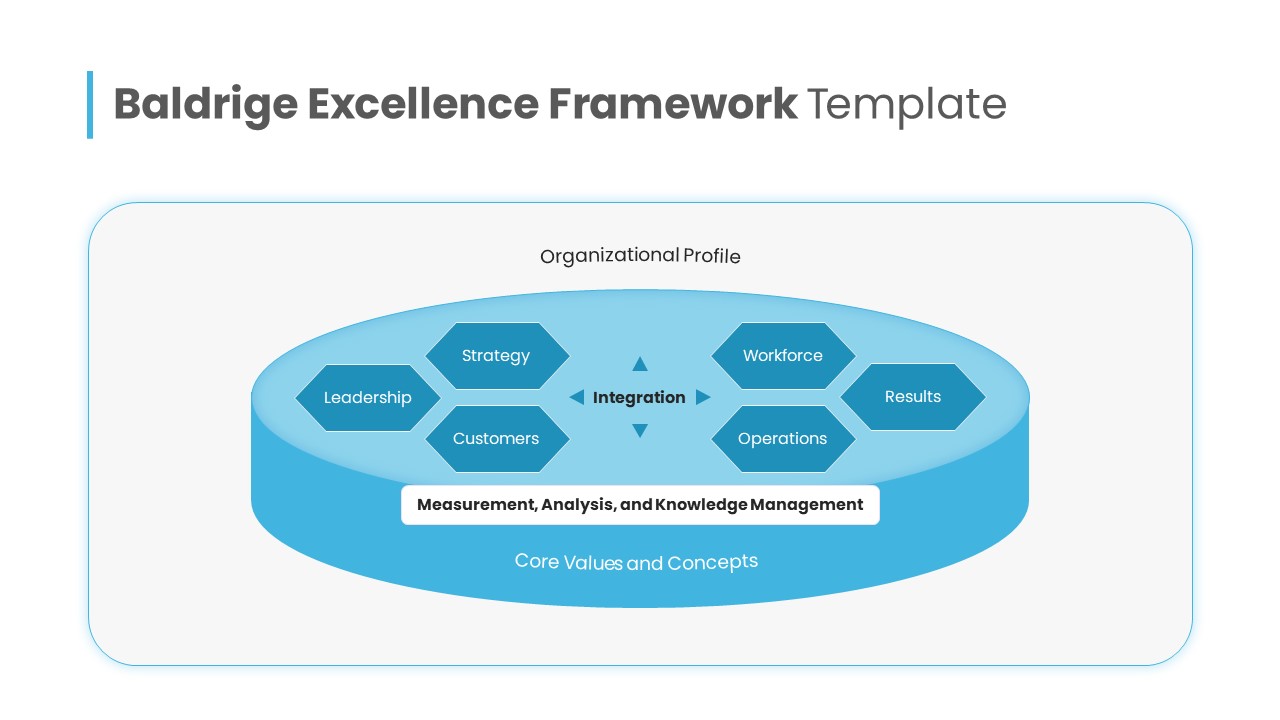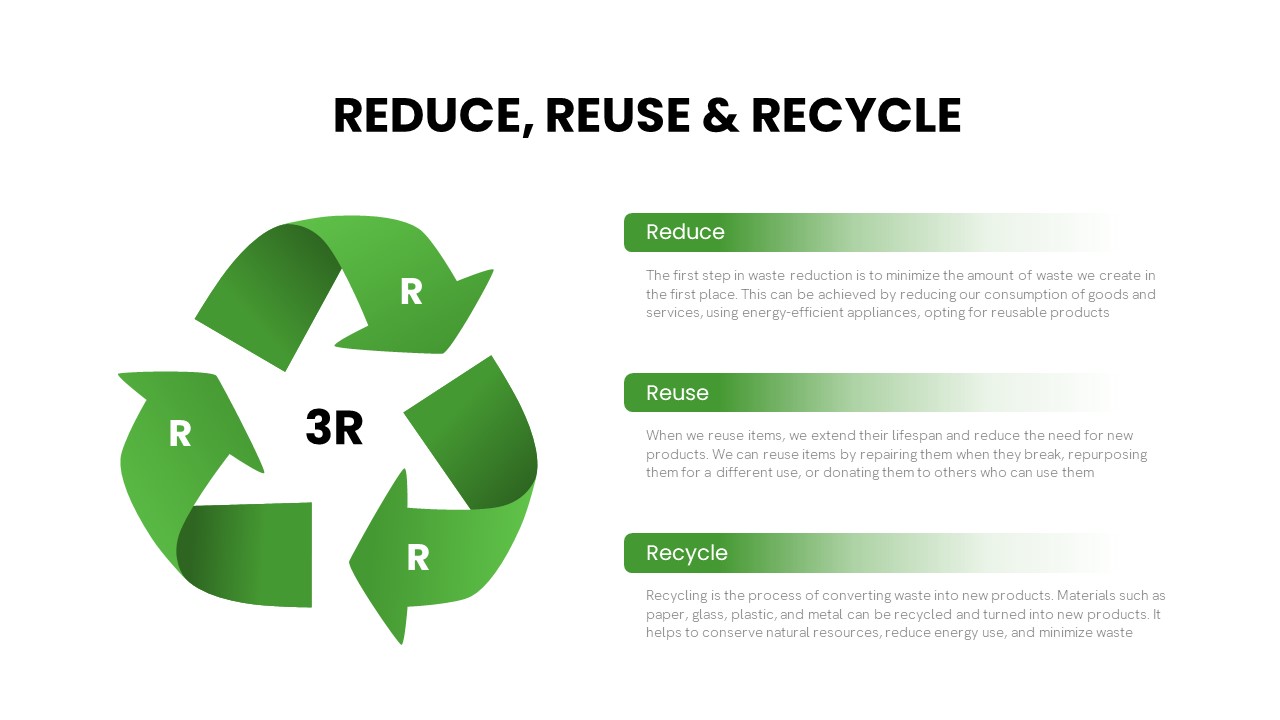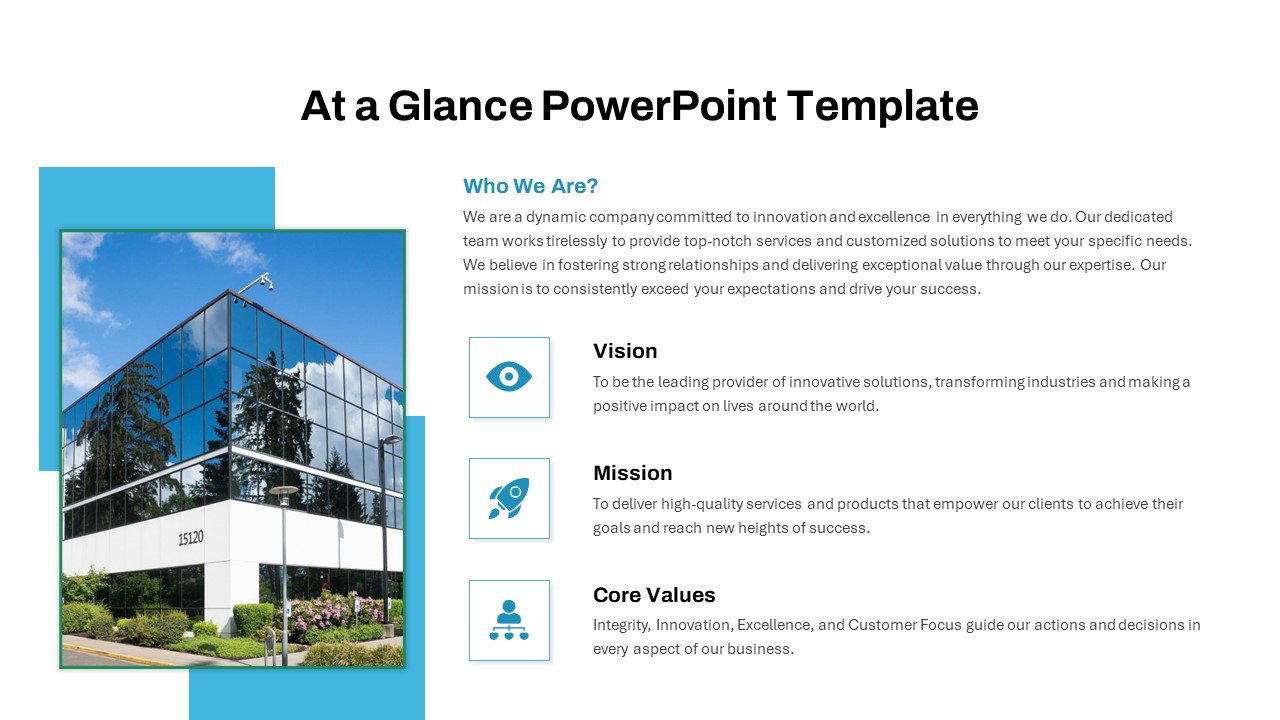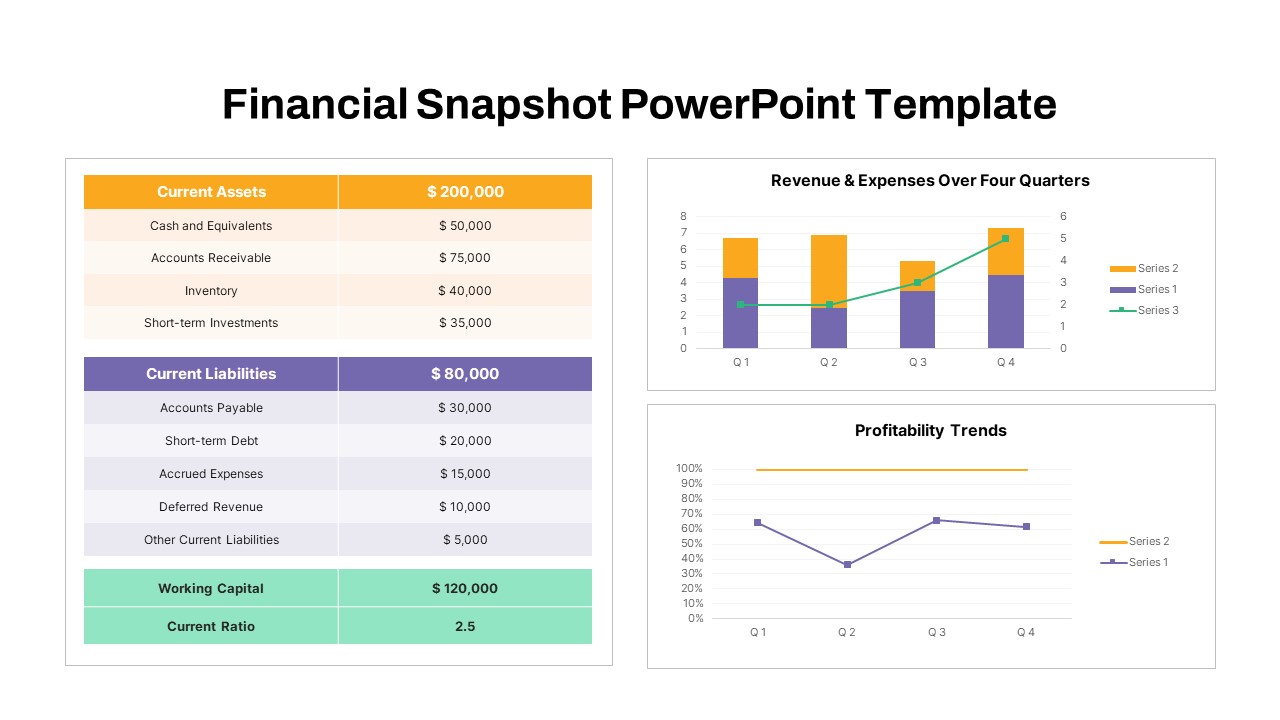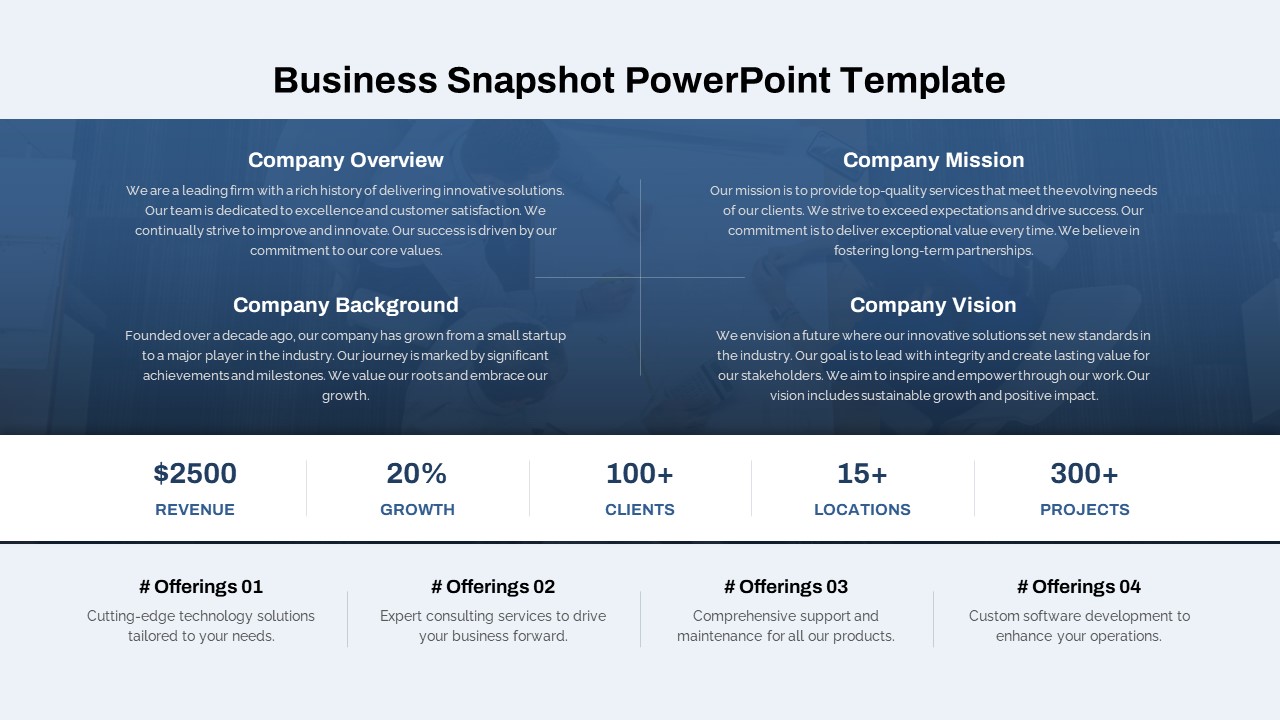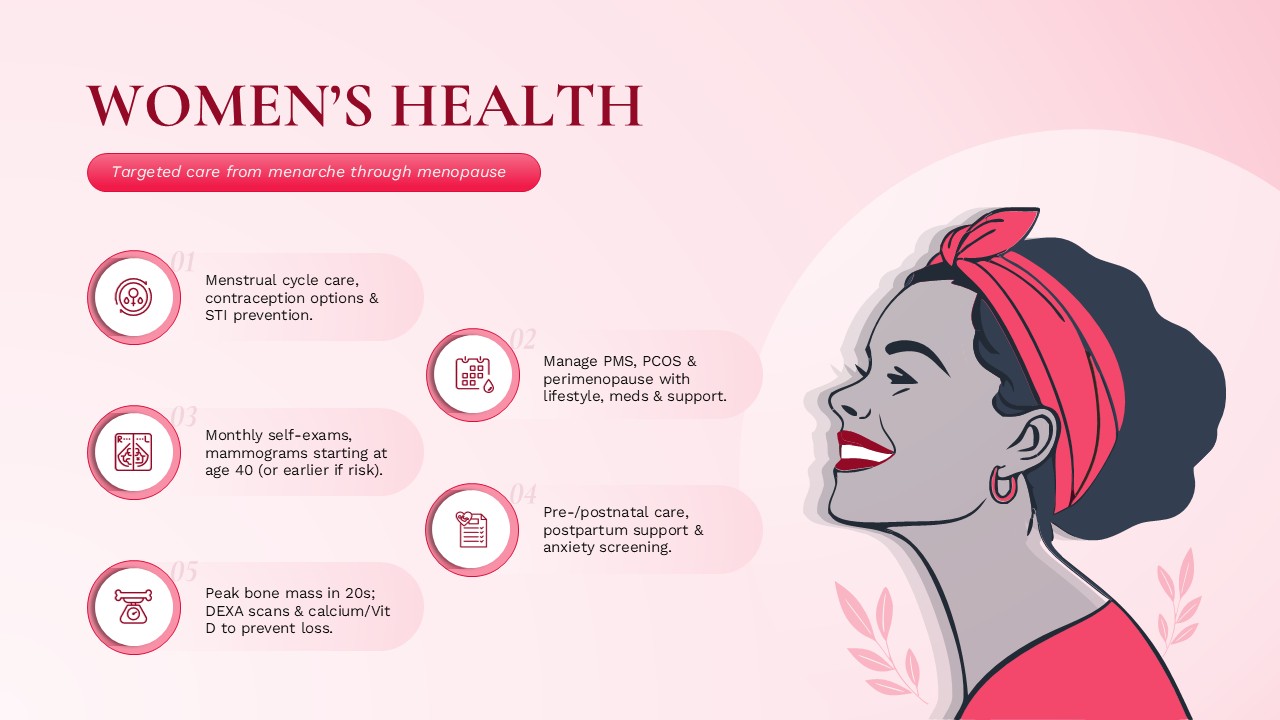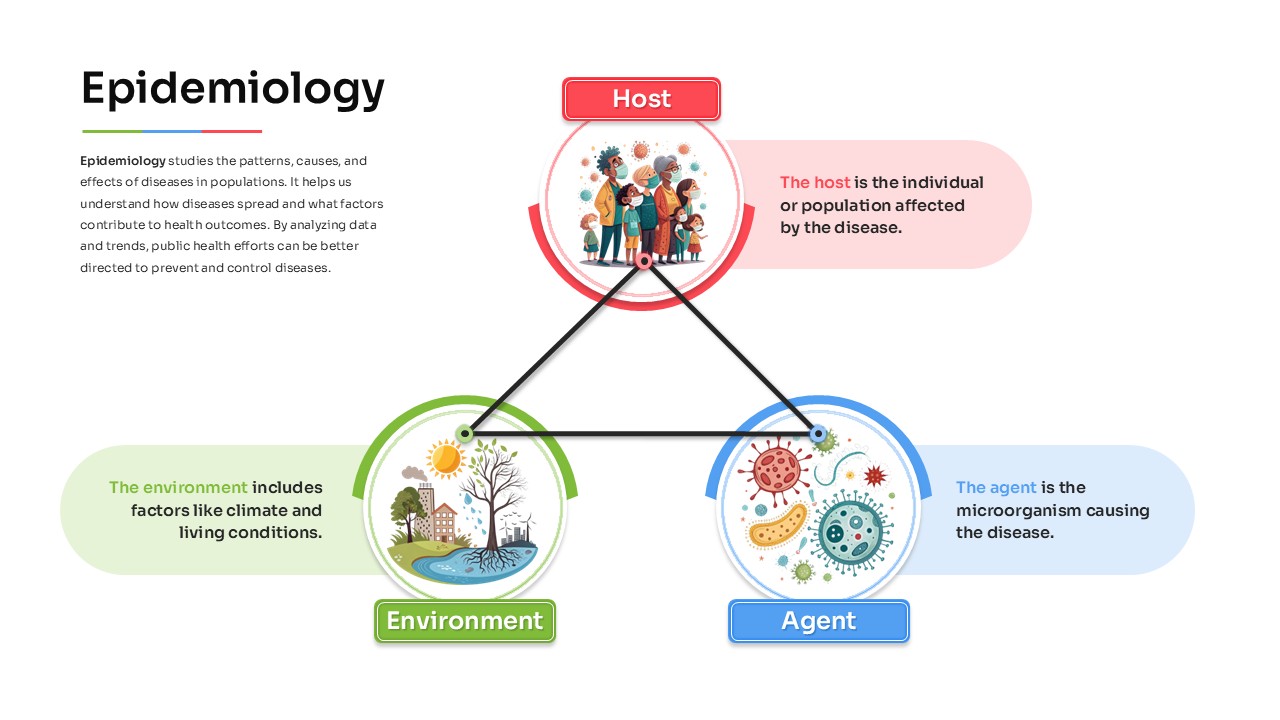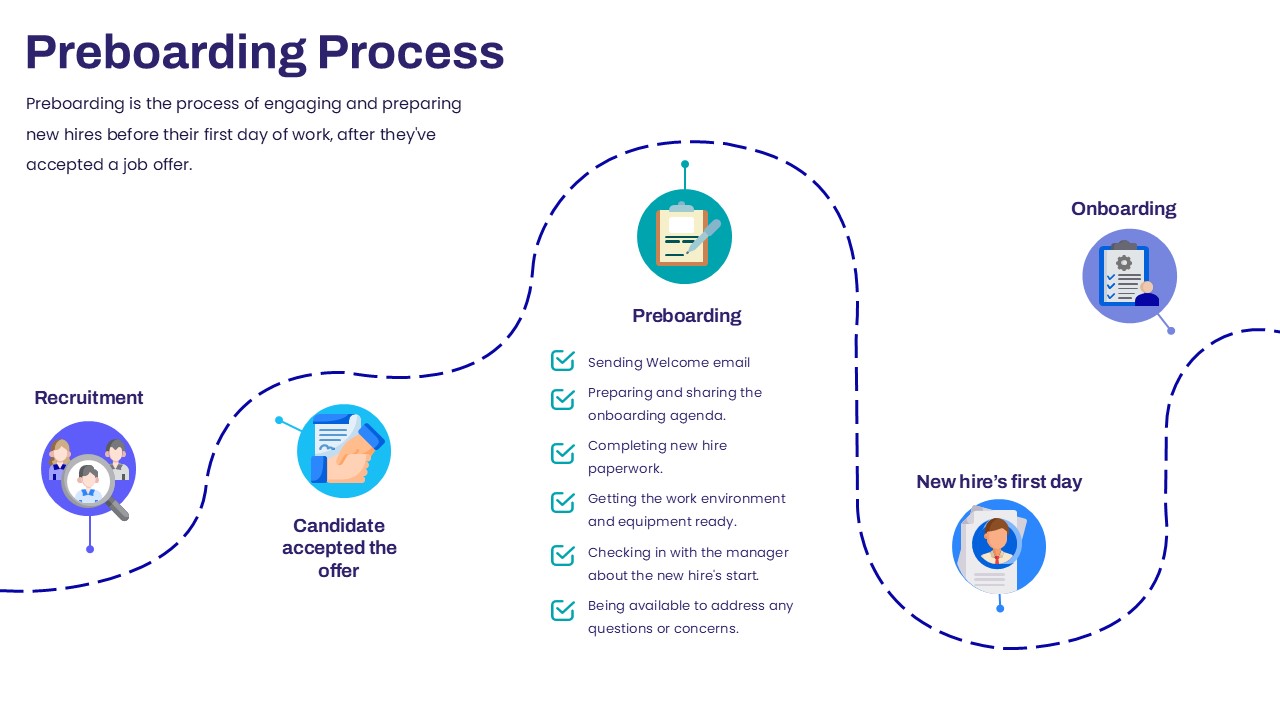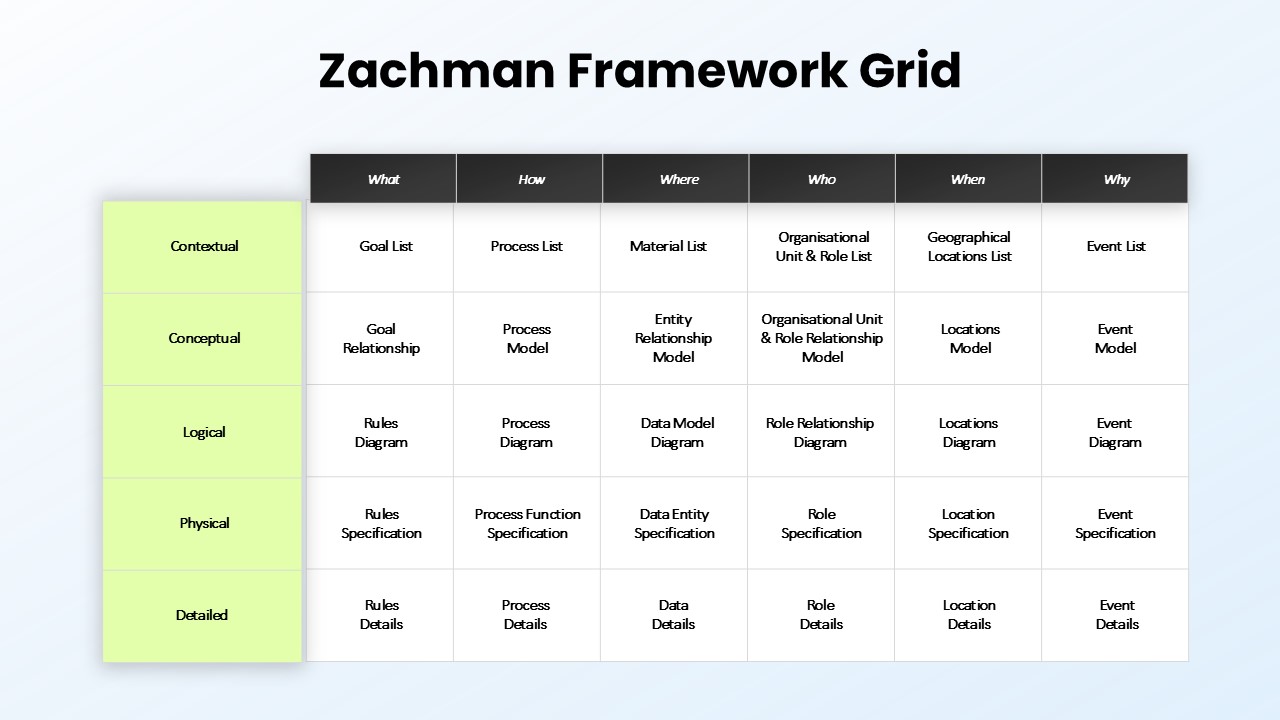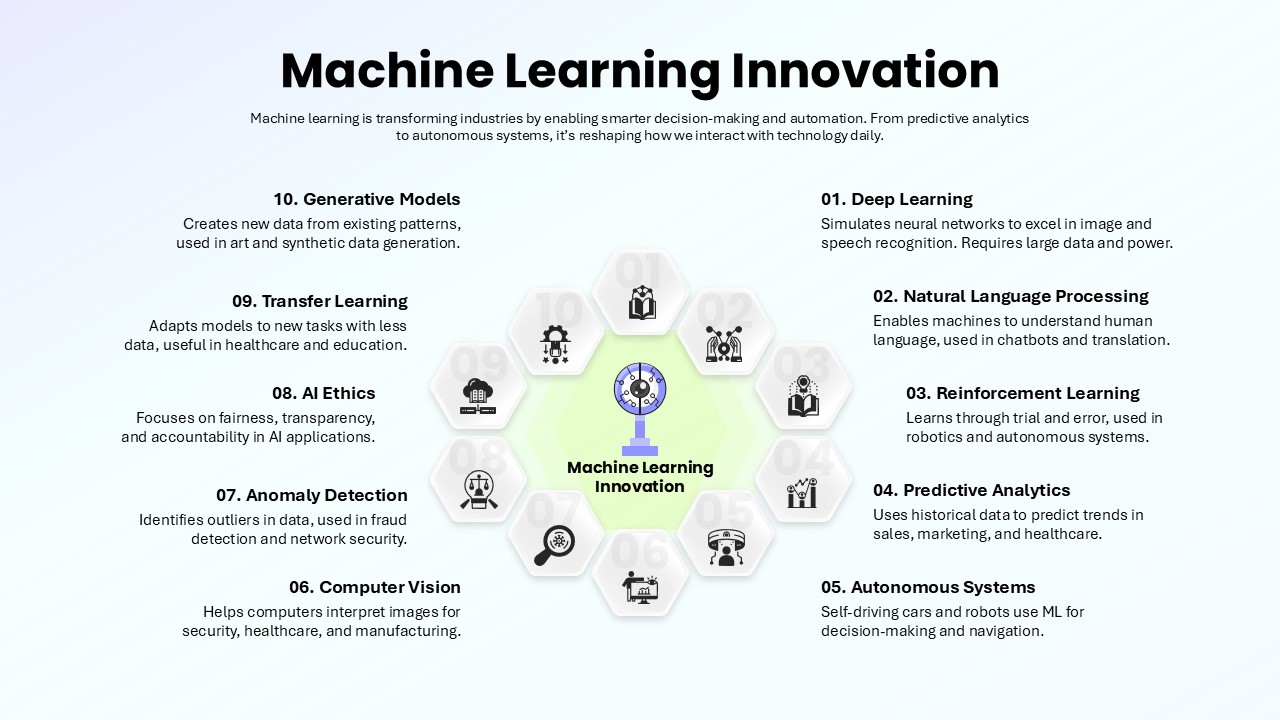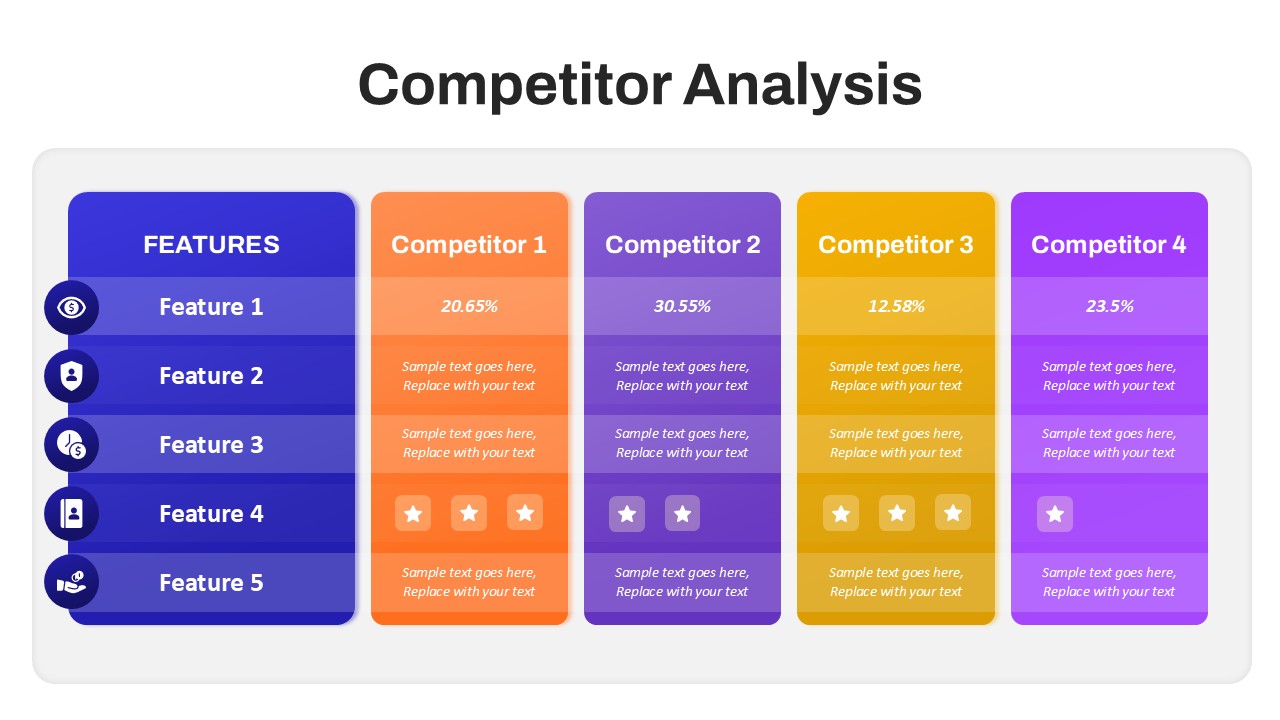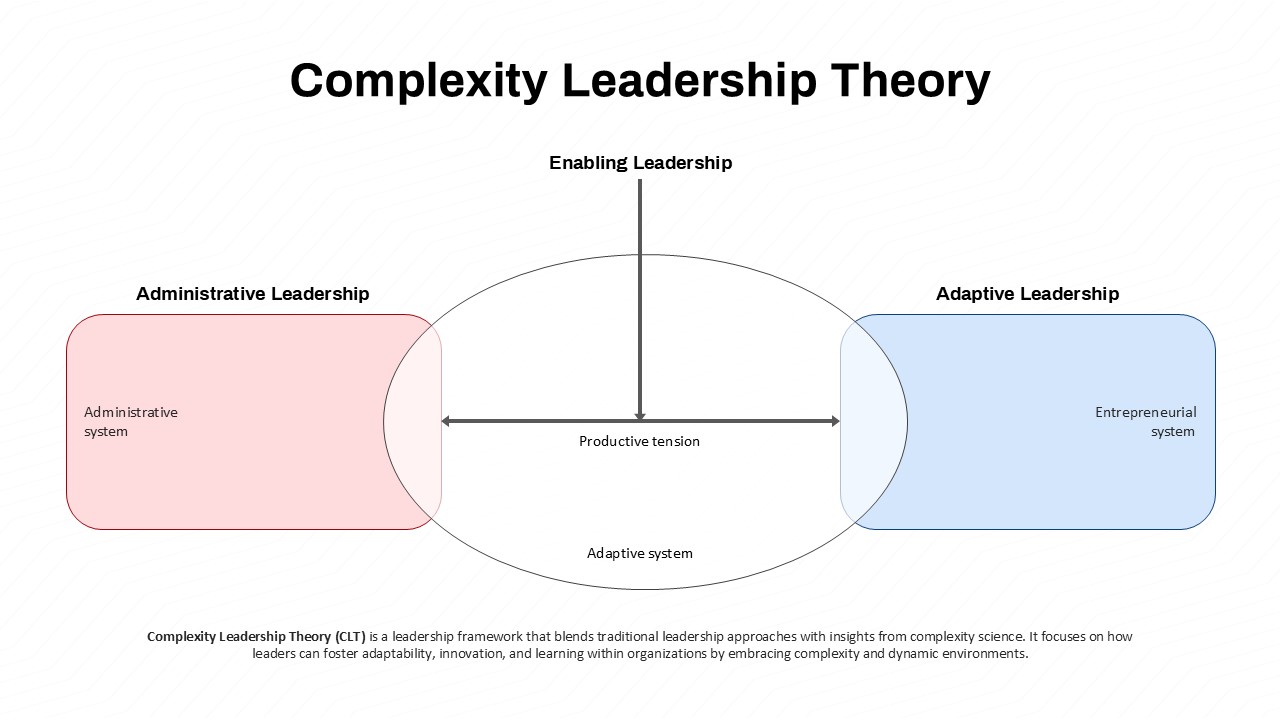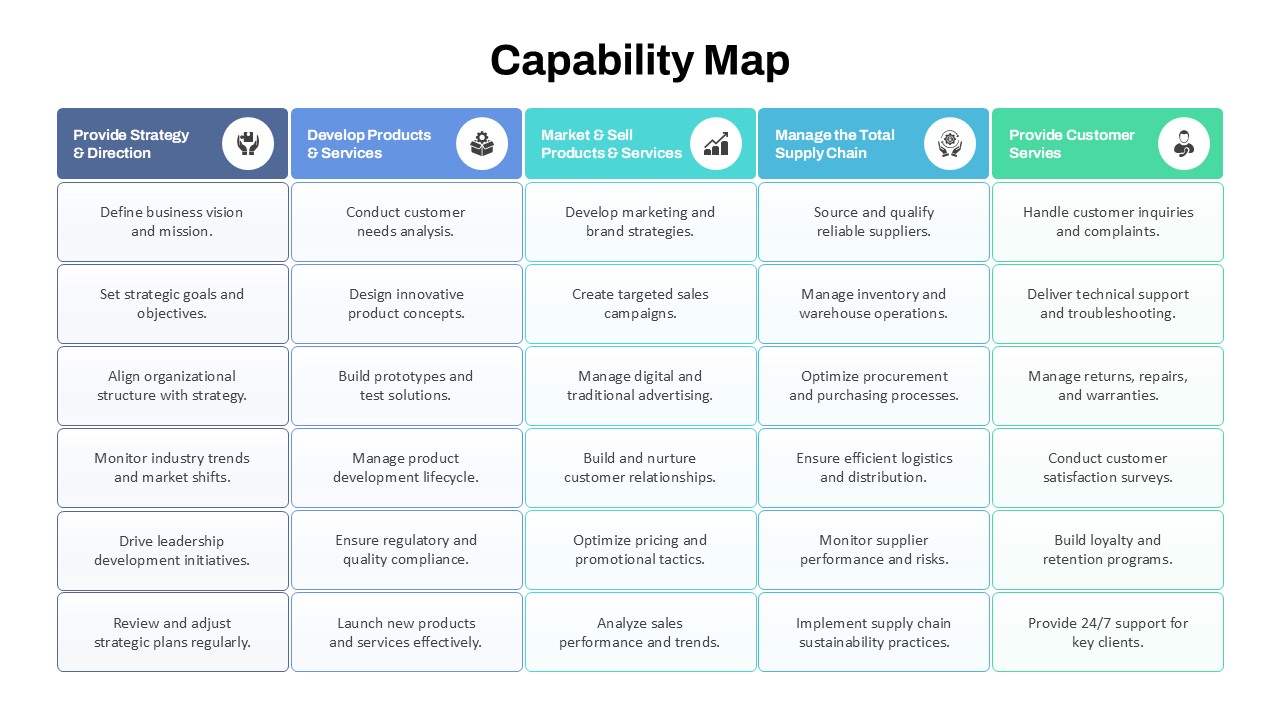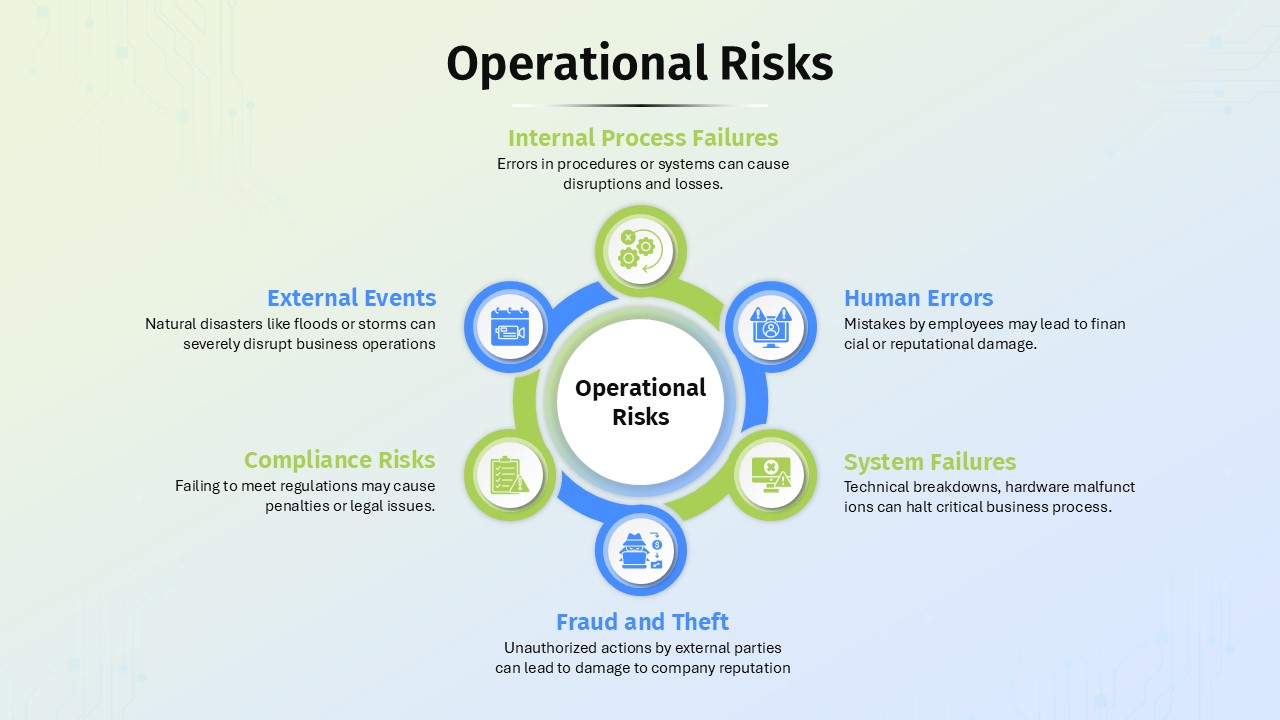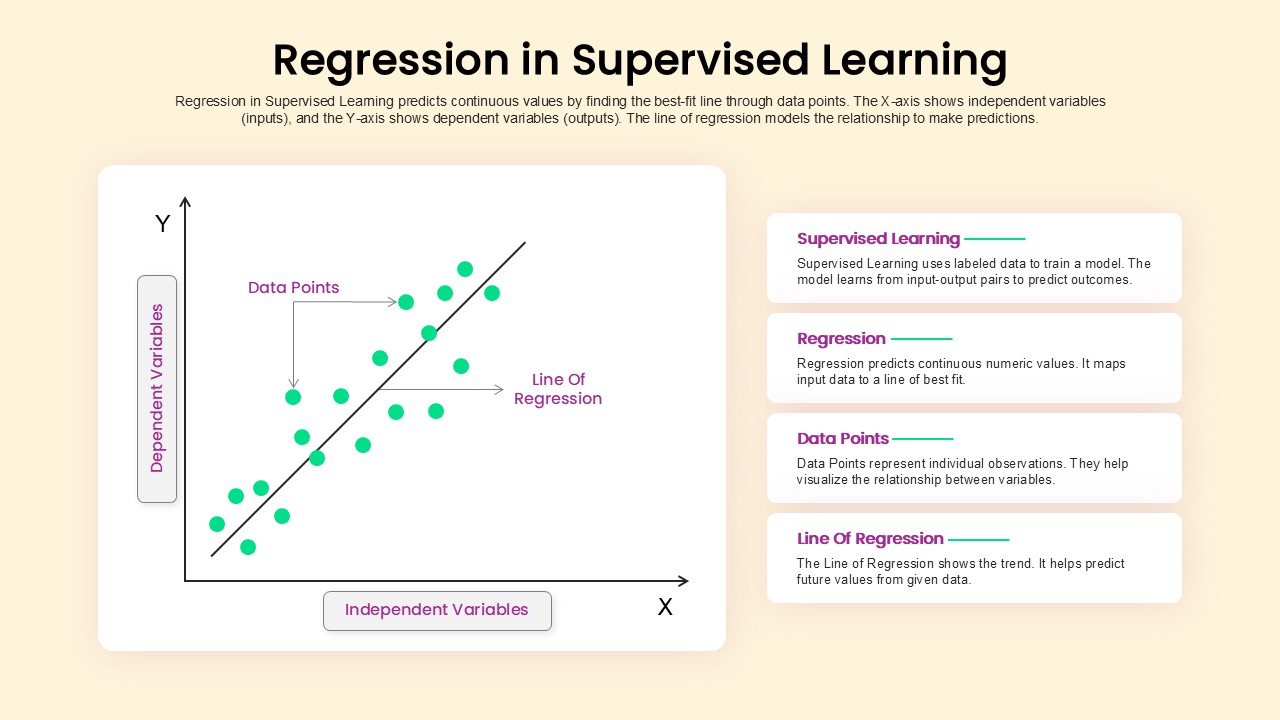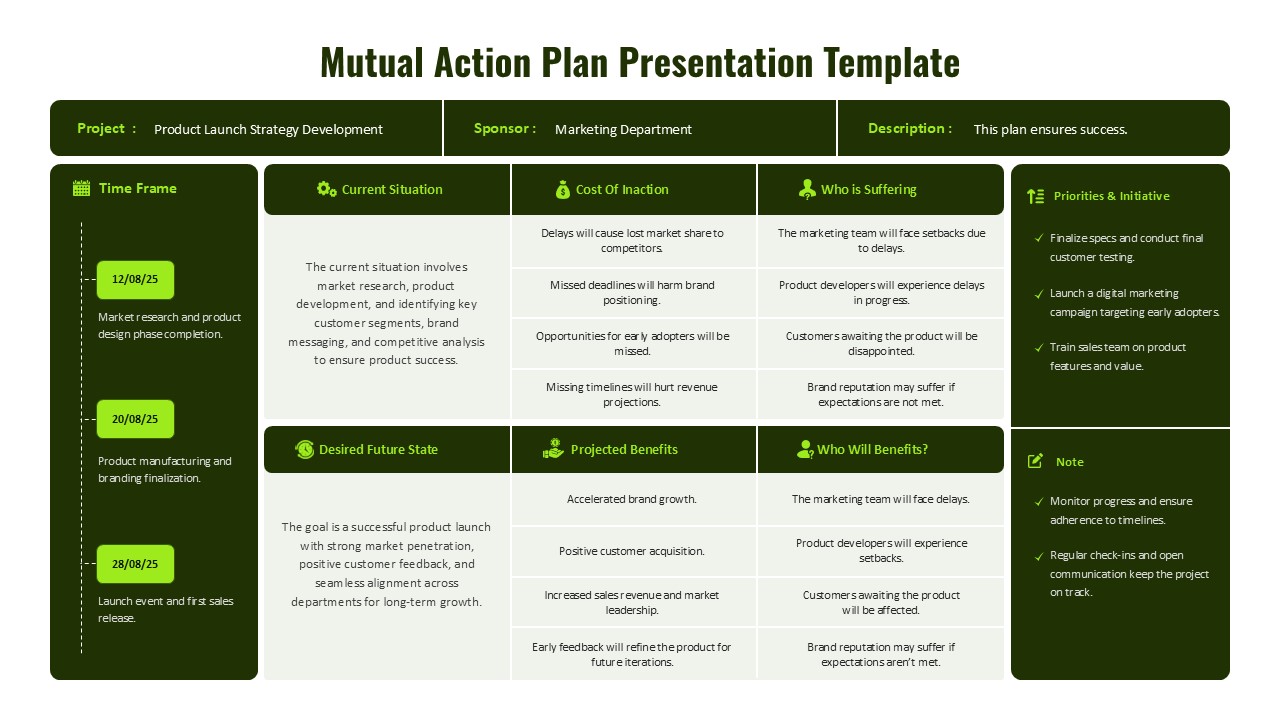Free Simple Venn Diagram Overview template for PowerPoint & Google Slides
Description
This simple yet effective Venn diagram slide visually represents the relationships between three distinct concepts with clarity and impact. Each of the three circles is color-coded—red, blue, and green—offering a clear distinction between the sets while their overlapping sections highlight the intersection of common points. Accompanying each circle are relevant icons, helping to reinforce the concepts represented in each area, and a clean, minimalist layout ensures easy comprehension.
This template is ideal for illustrating overlapping categories, comparisons, or shared traits between different elements. The Venn diagram’s straightforward design is perfect for data visualization in both professional and educational settings, such as business presentations, academic lectures, or project discussions.
Editable in both PowerPoint and Google Slides, the slide allows you to quickly change the text, color scheme, or icons to suit your needs. Whether you’re comparing product features, analyzing market segments, or exploring conceptual overlaps, this diagram offers an easy and visually appealing way to communicate your ideas.
Who is it for
This Venn diagram slide is suited for professionals, educators, and students who need to display the relationships between three concepts or categories. It’s perfect for business analysts, project managers, or marketing teams, as well as academic instructors and researchers.
Other Uses
Apart from comparisons, this slide can be used to show intersections in data sets, explore shared opportunities or challenges, or illustrate decision-making processes. It’s also applicable for showing Venn diagrams of product features, market opportunities, or customer personas in various industries.
Login to download this file