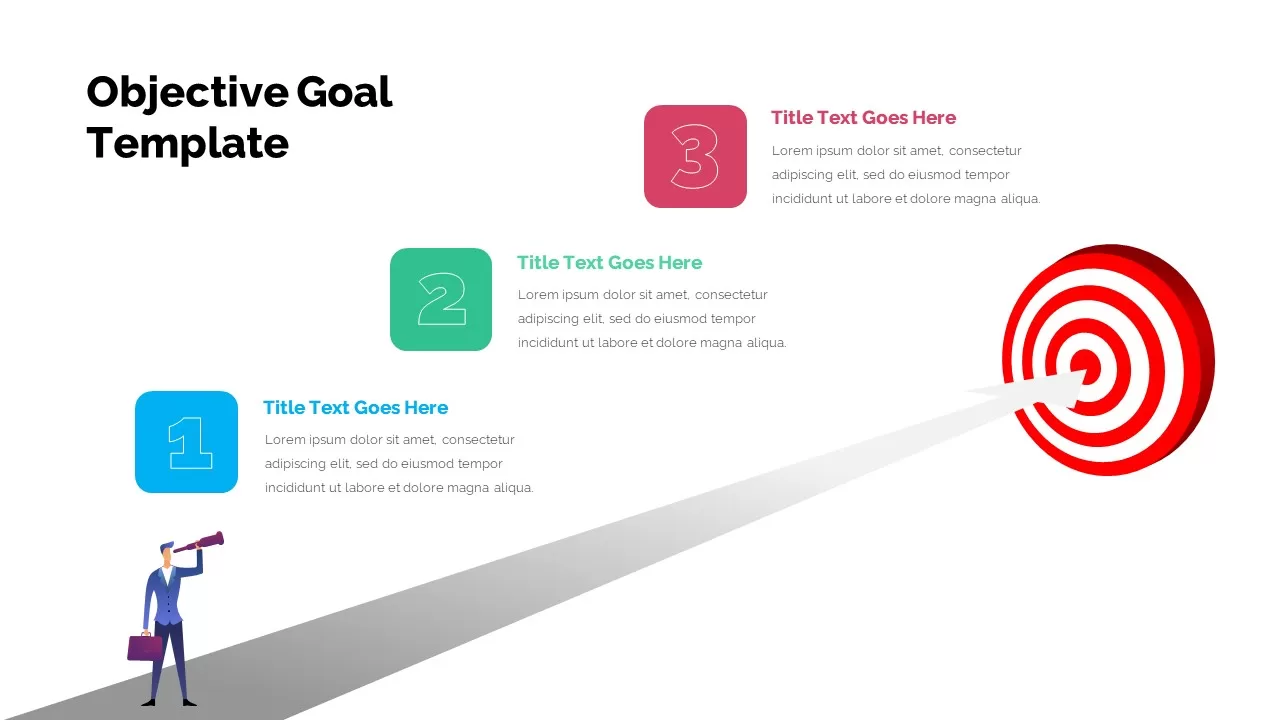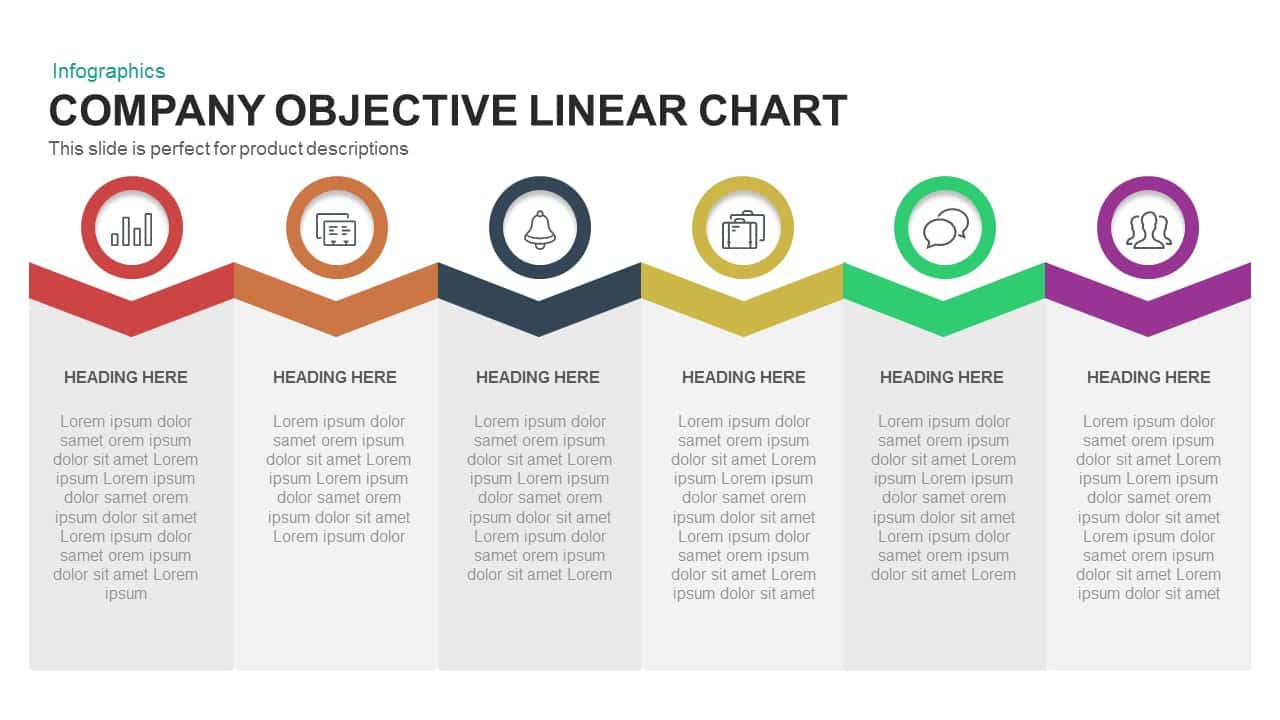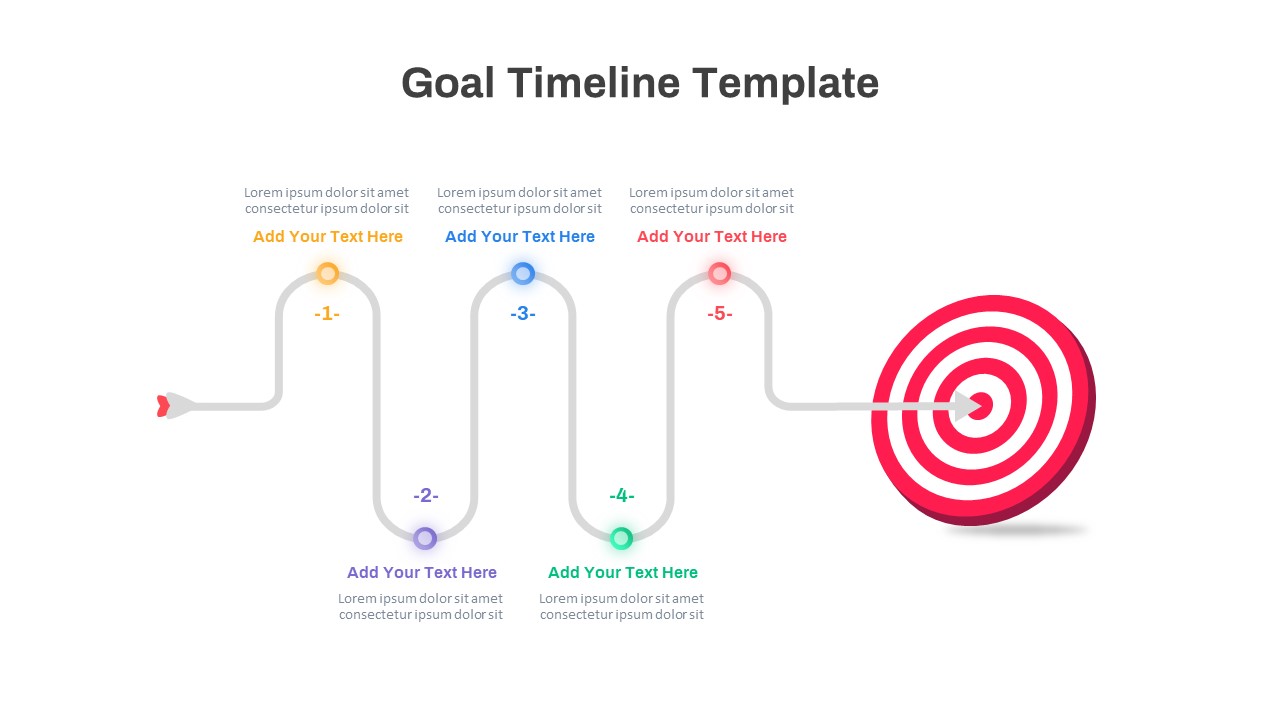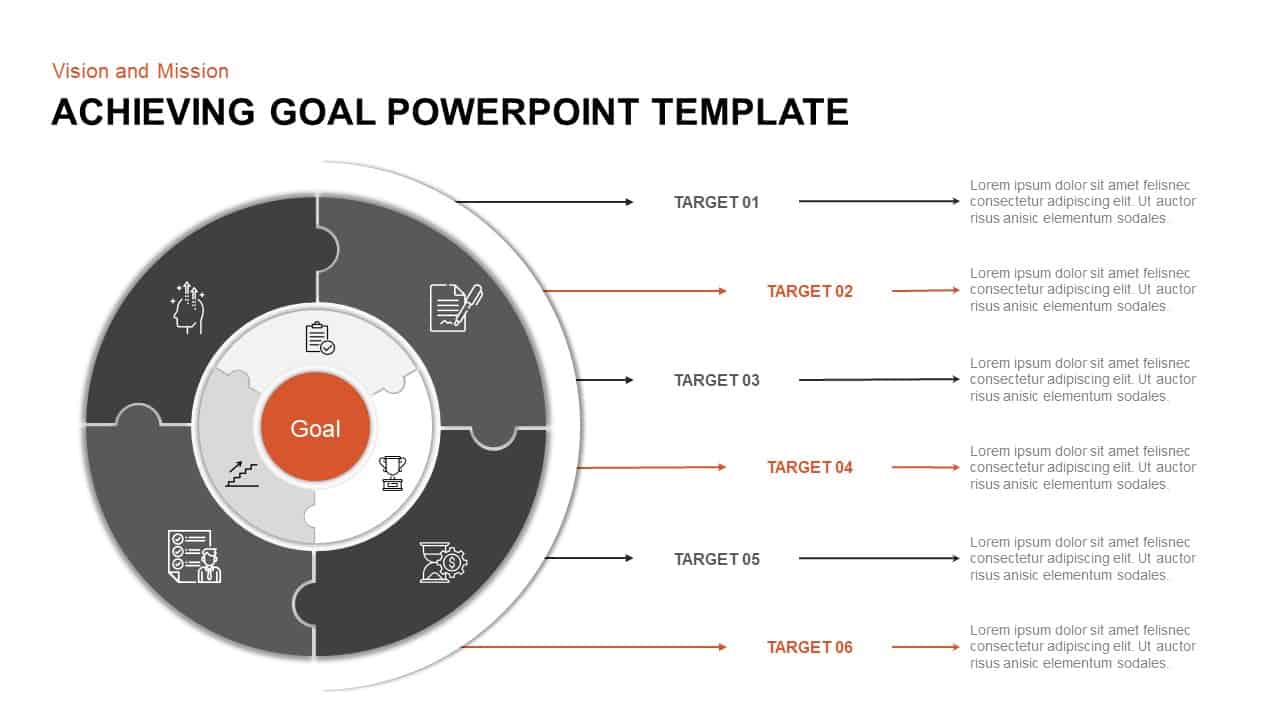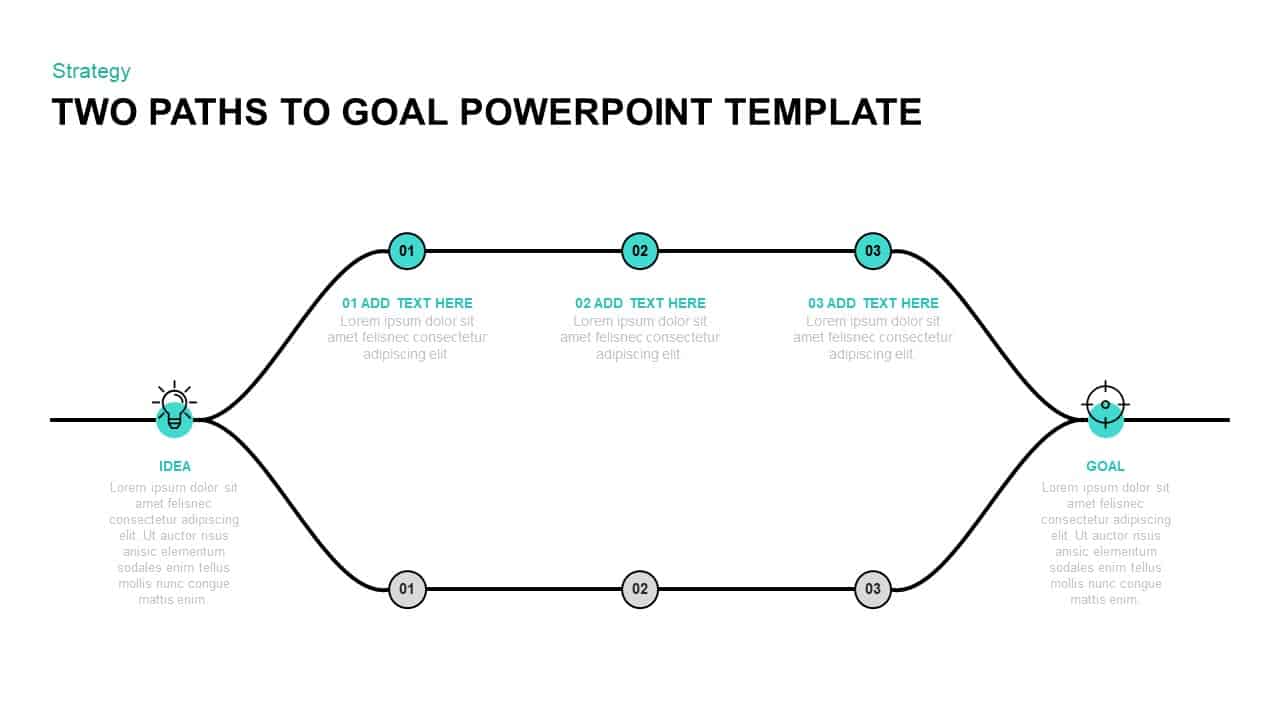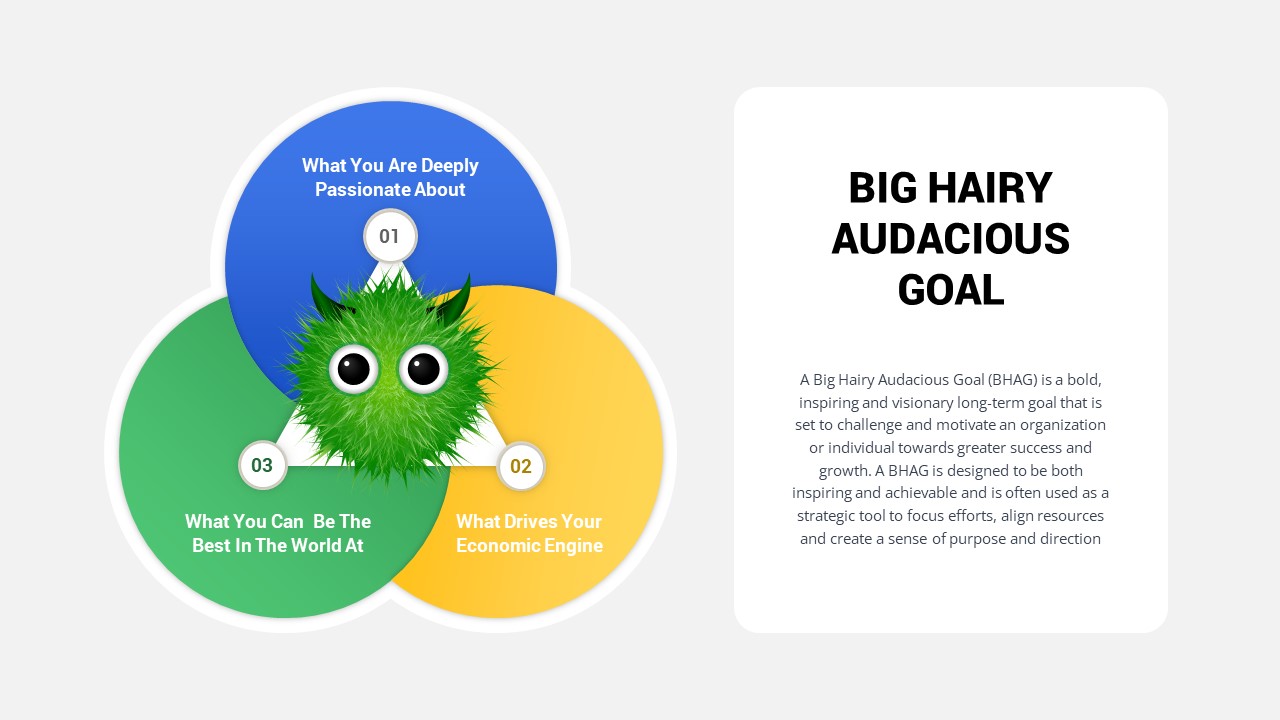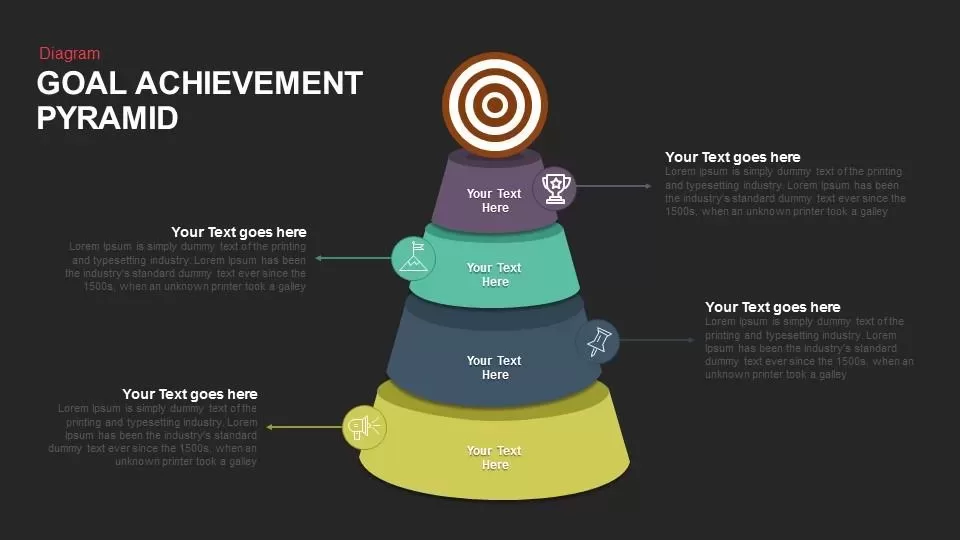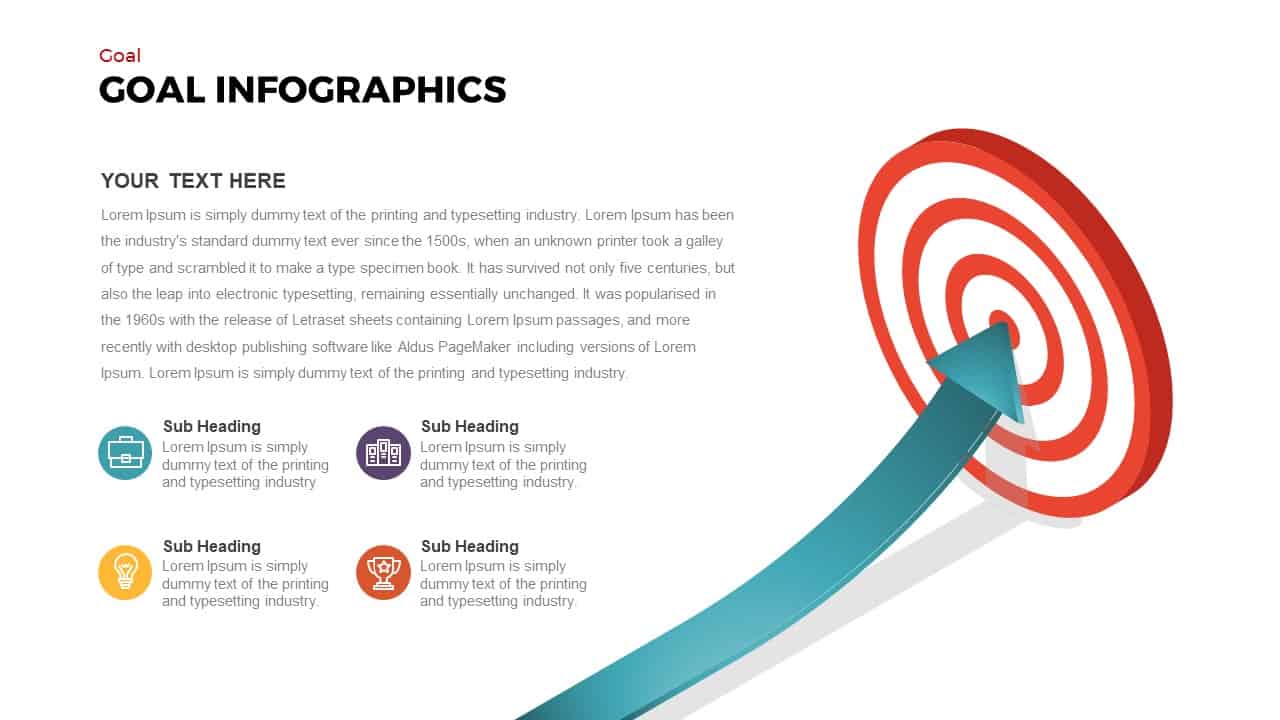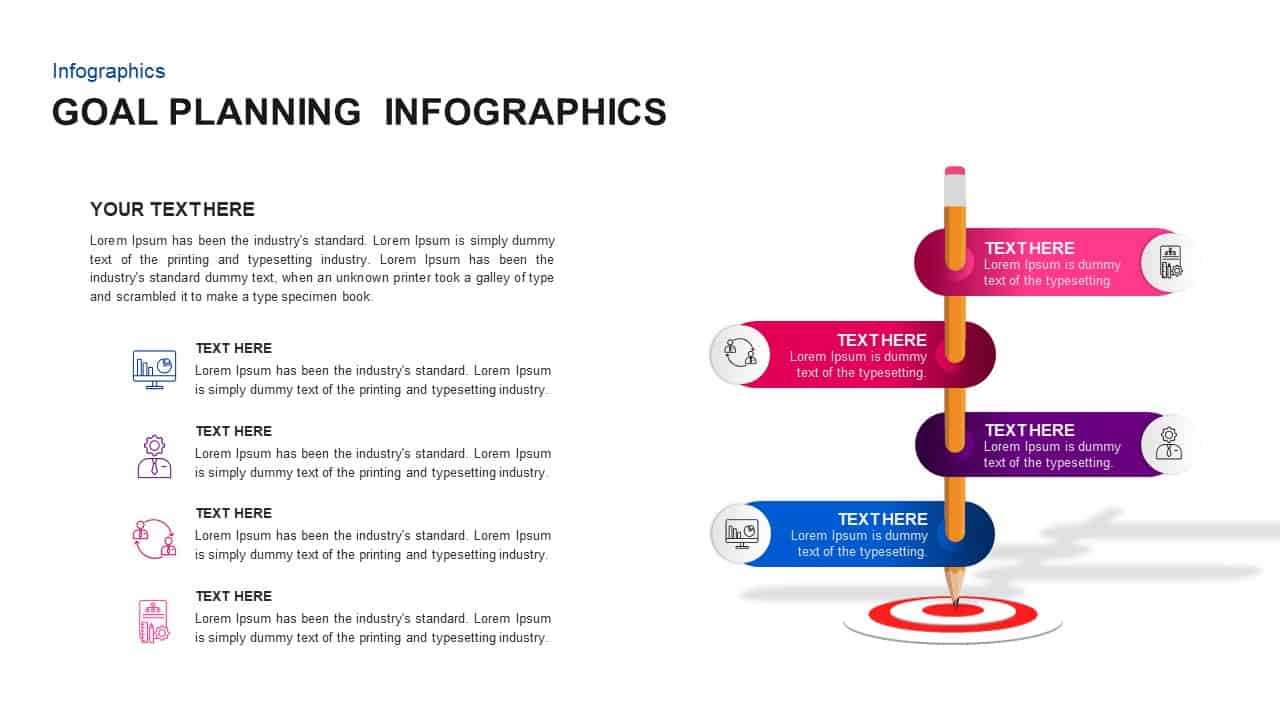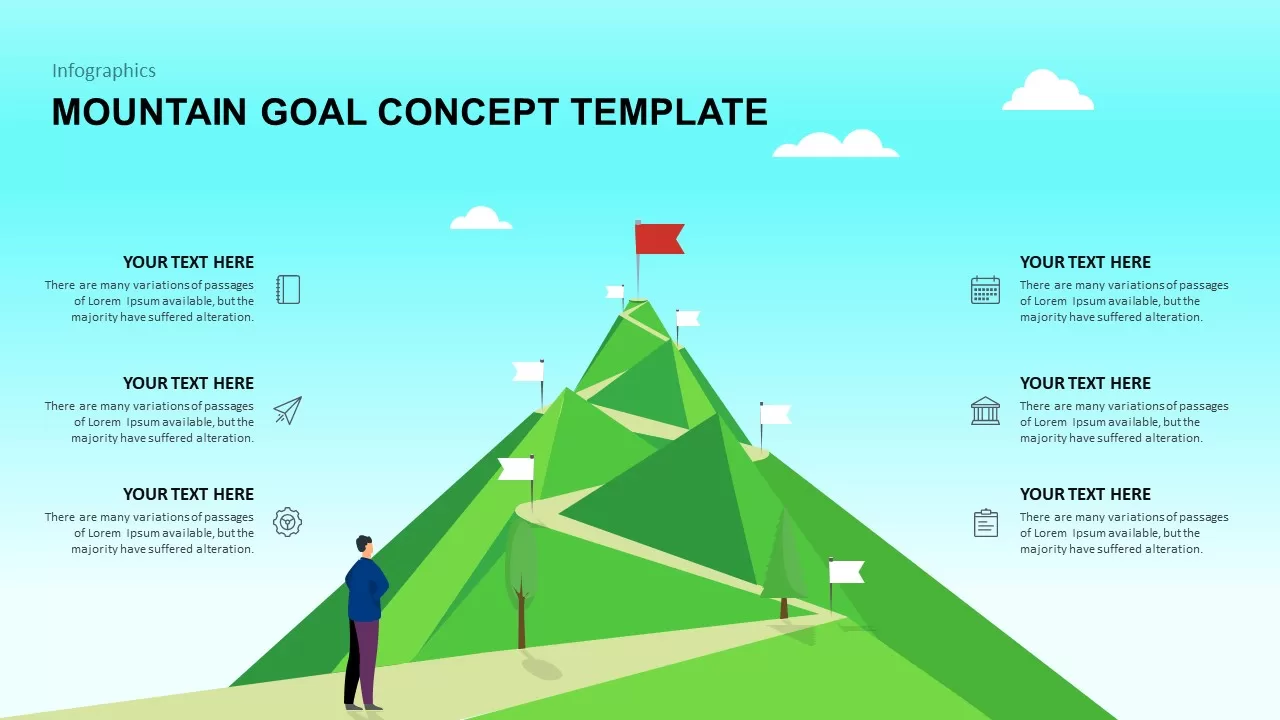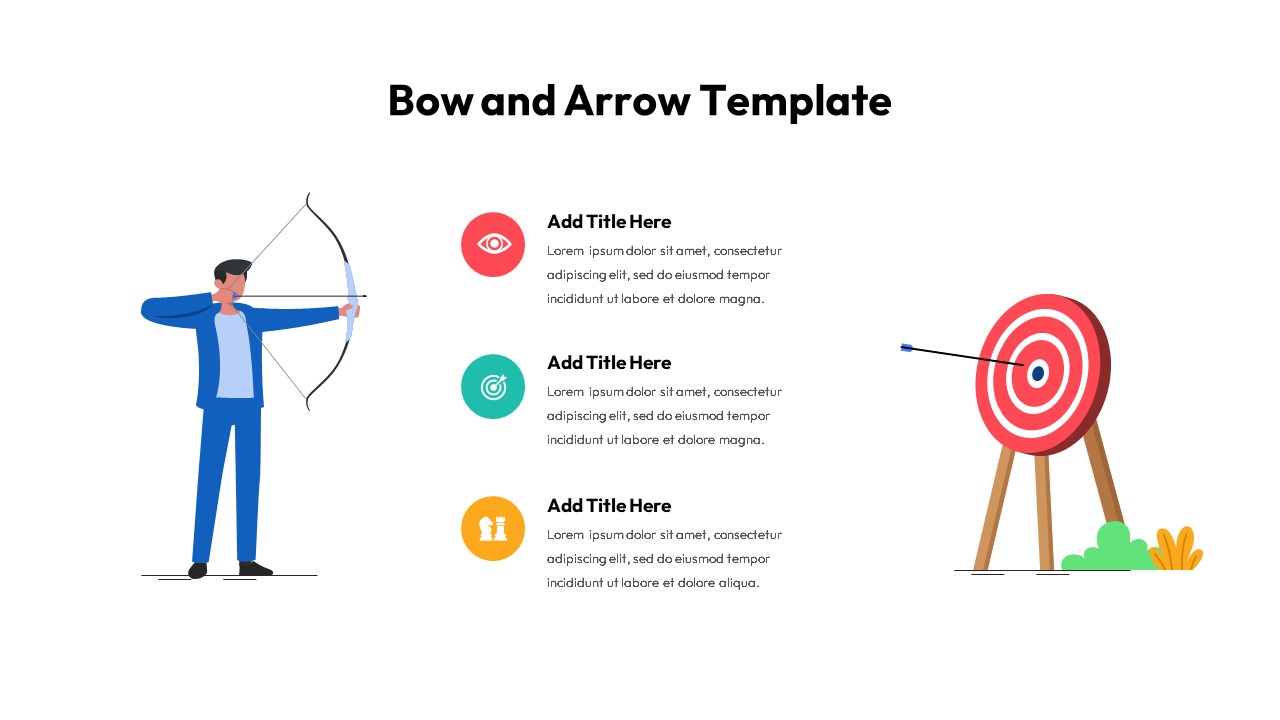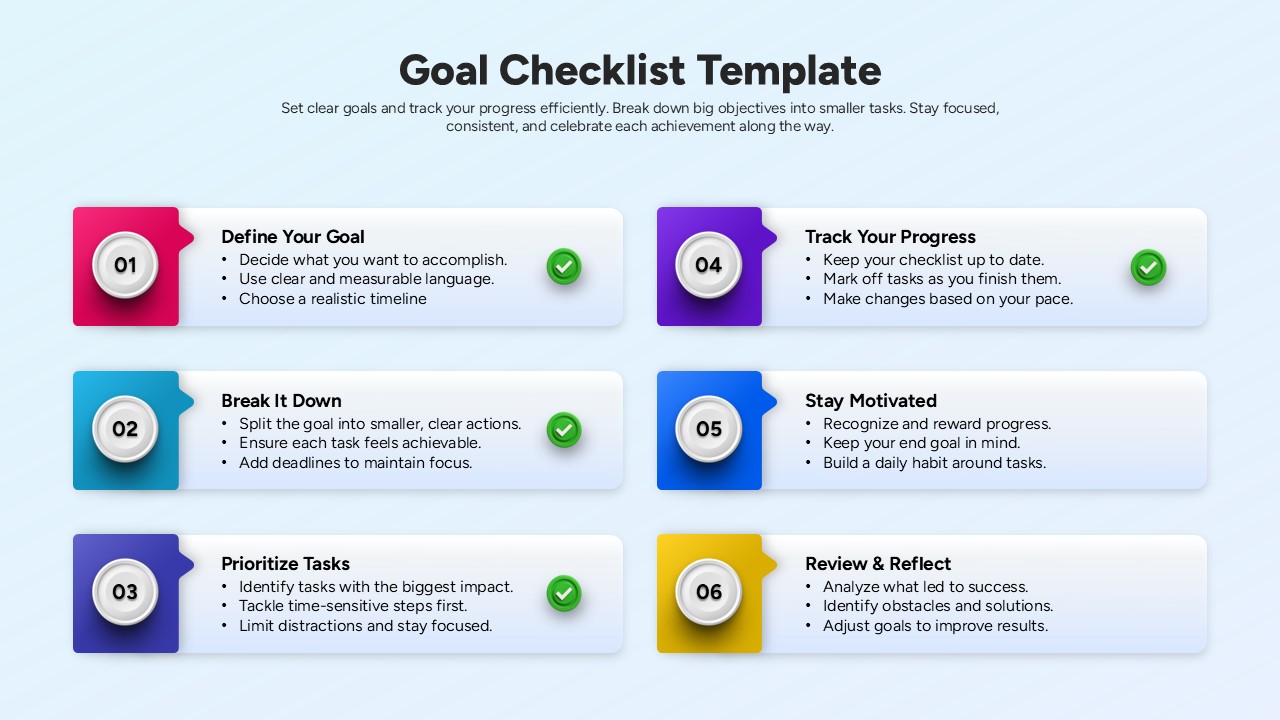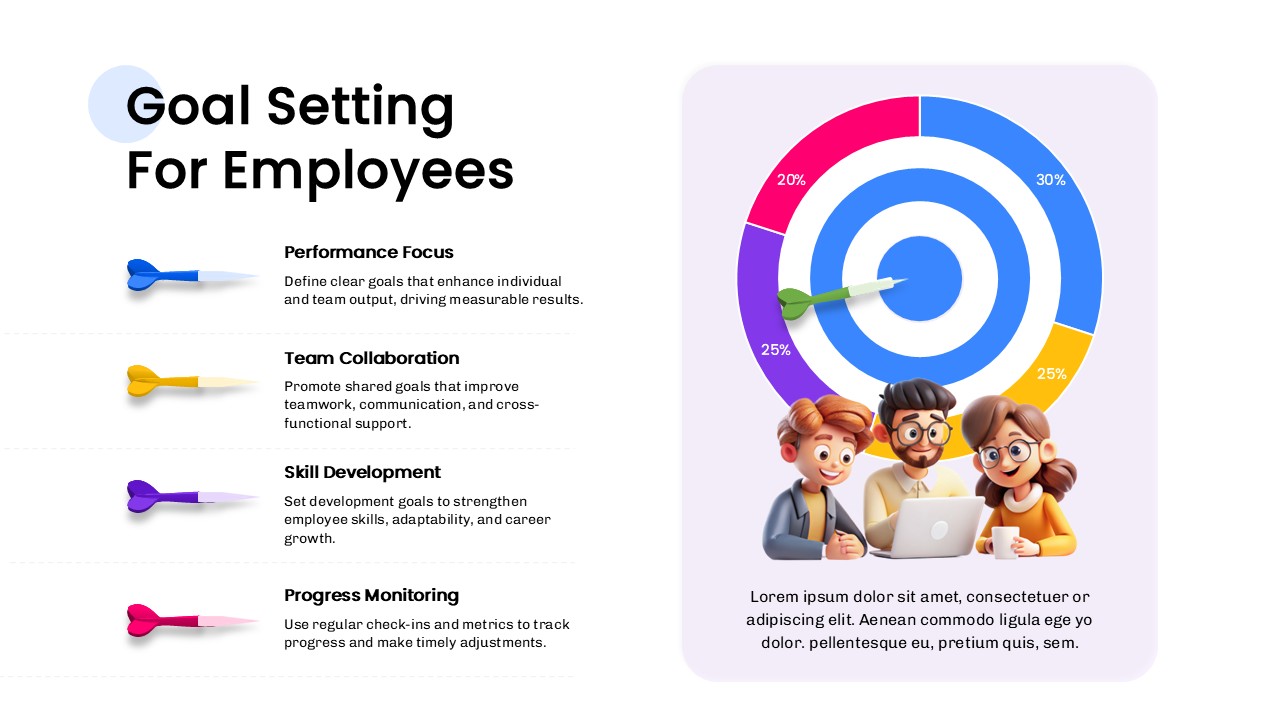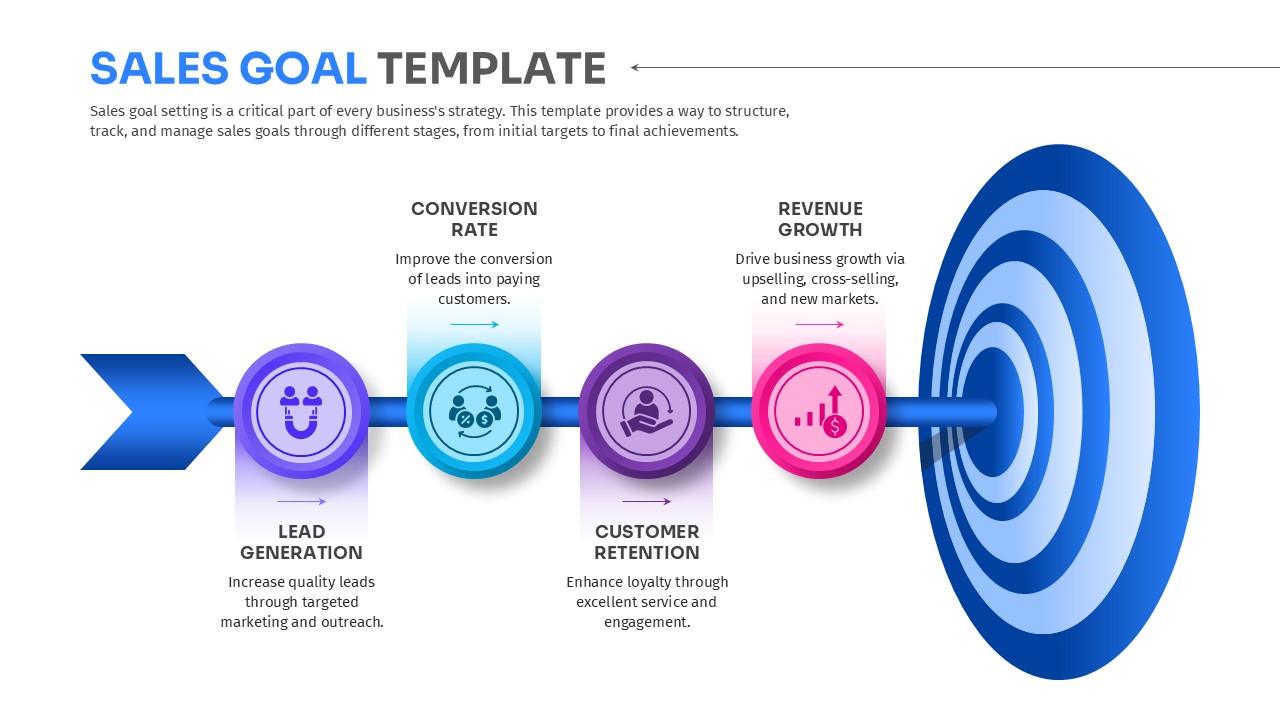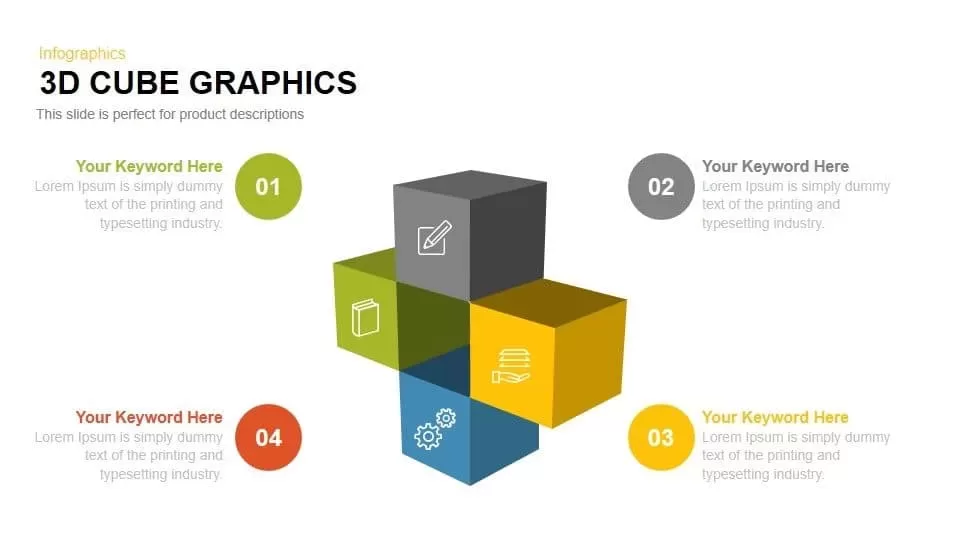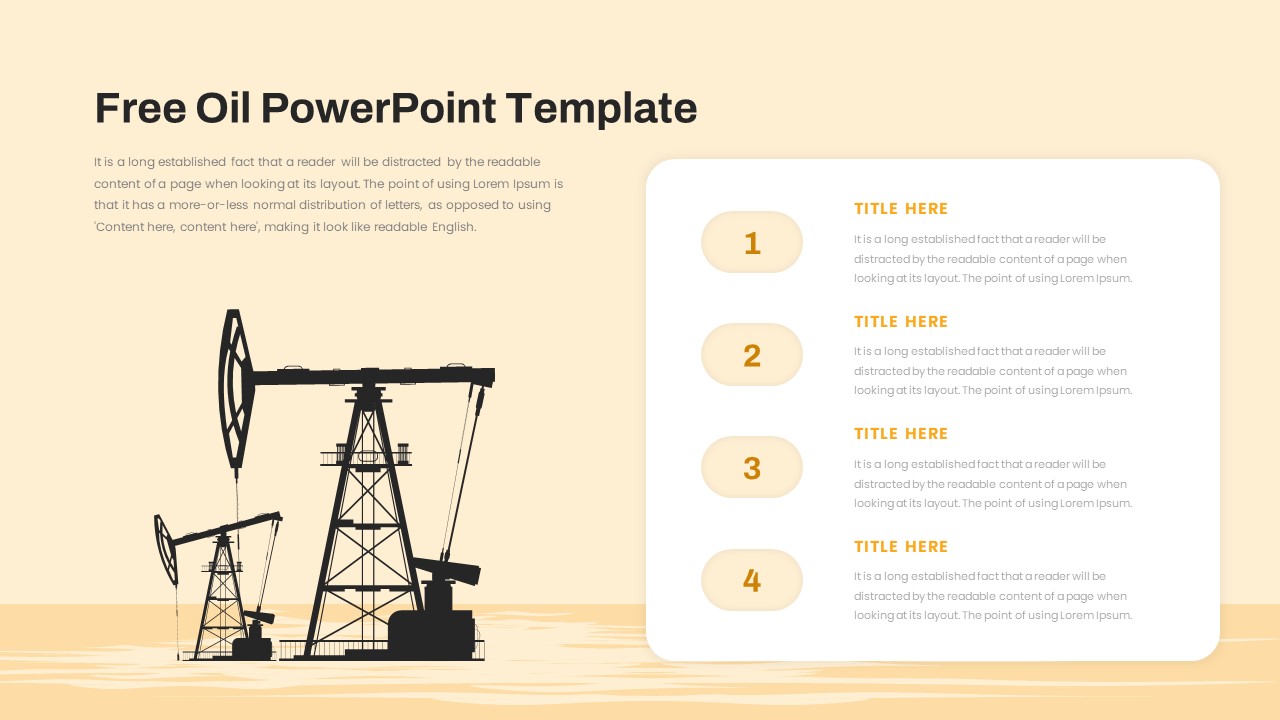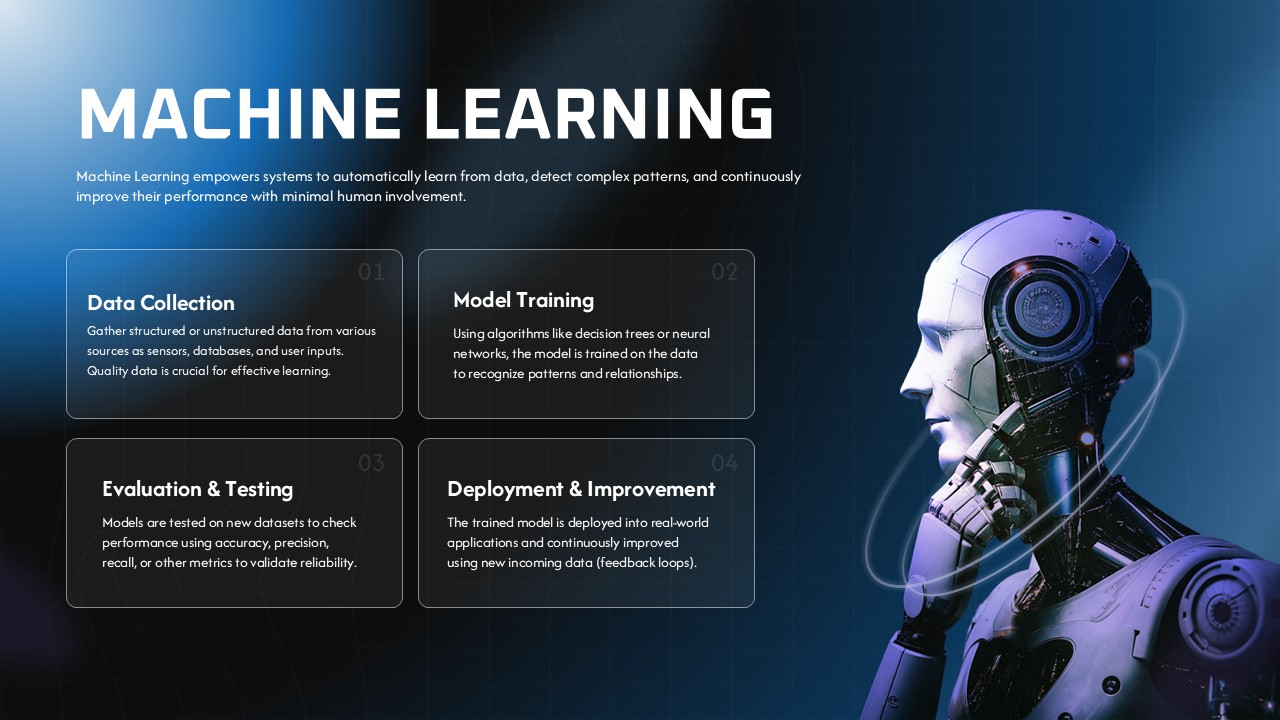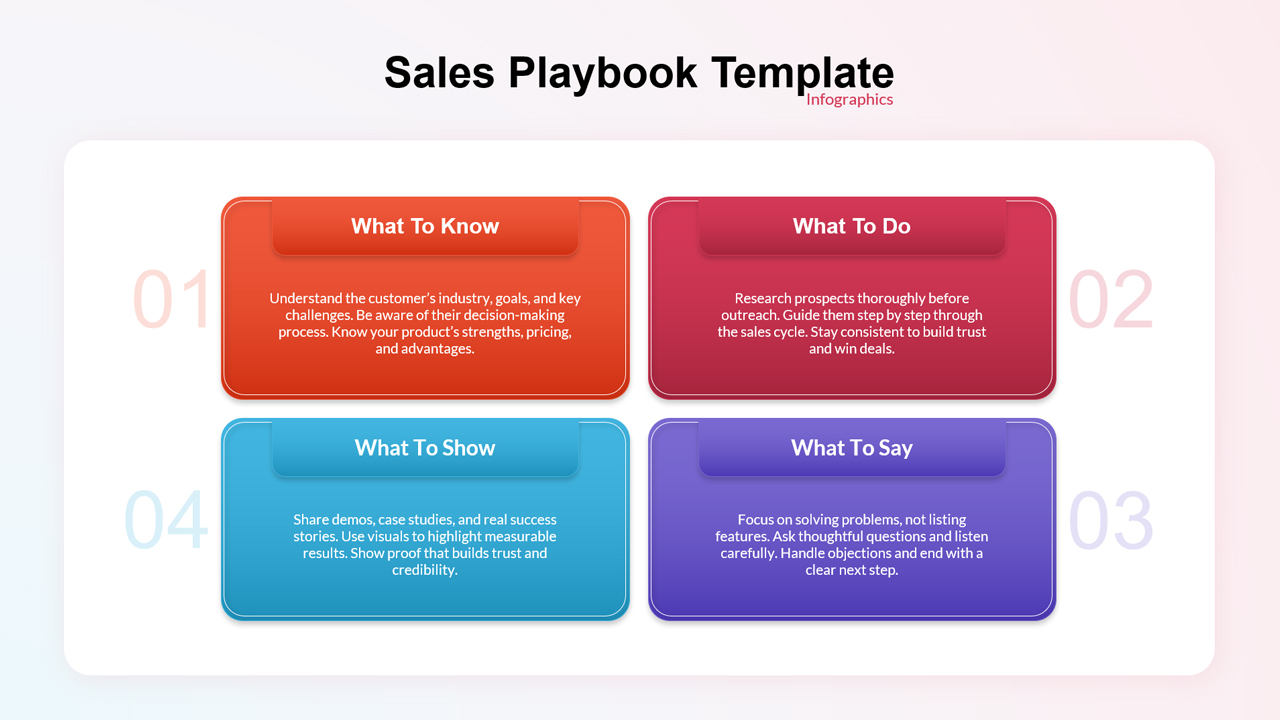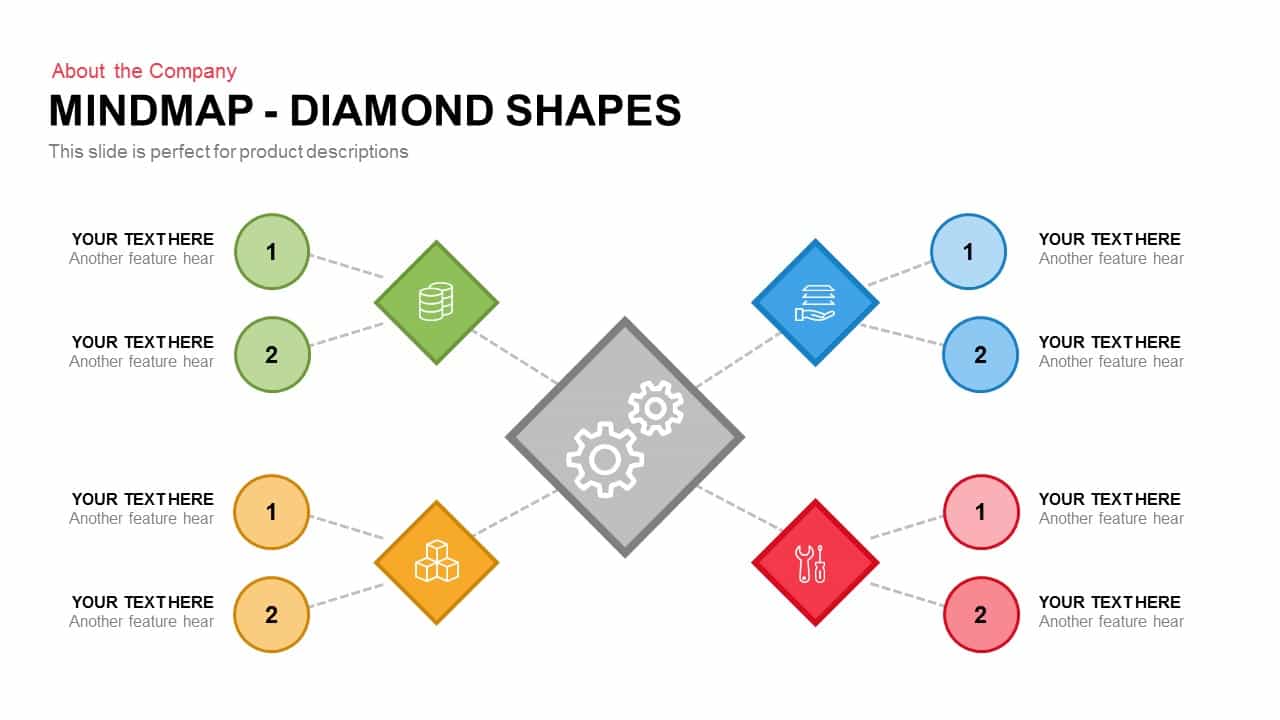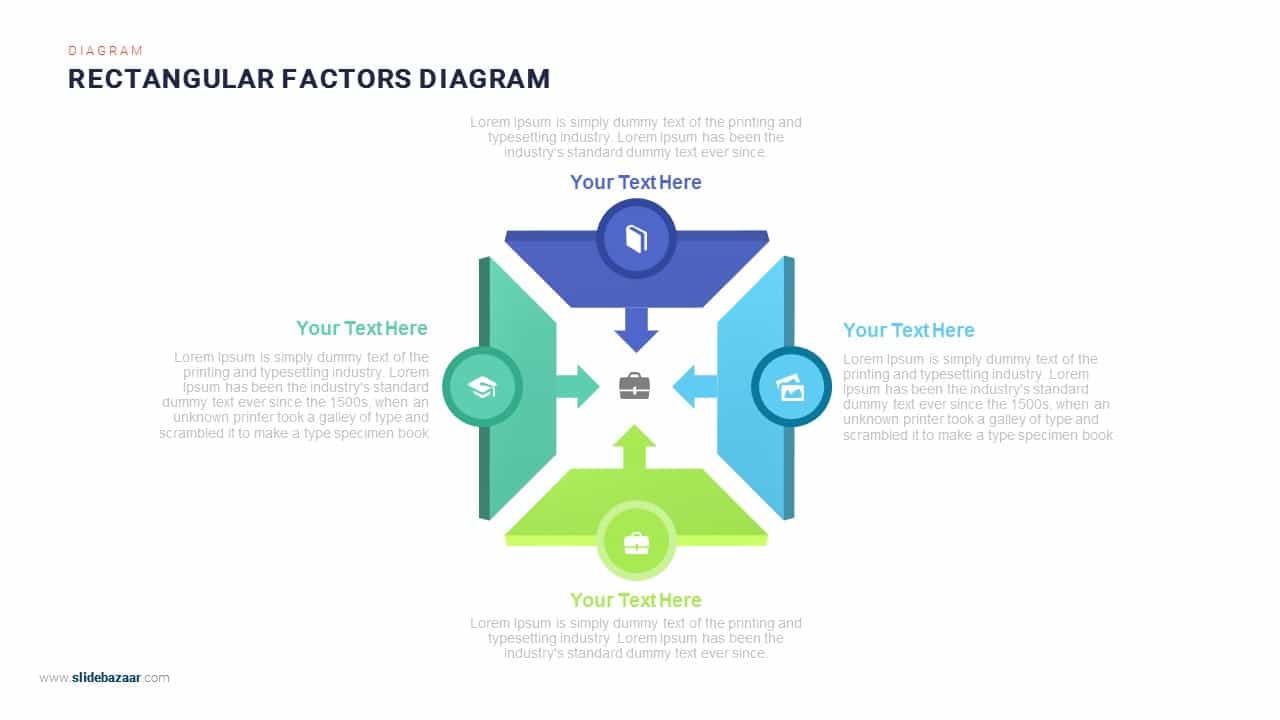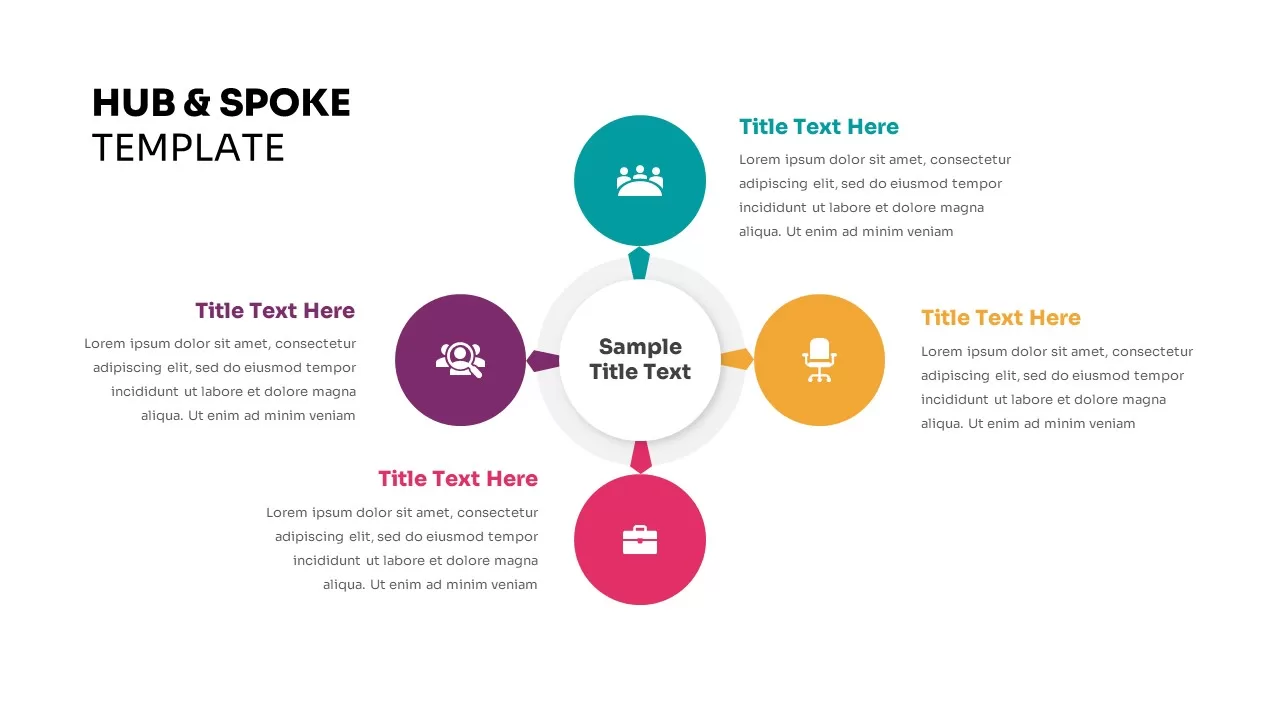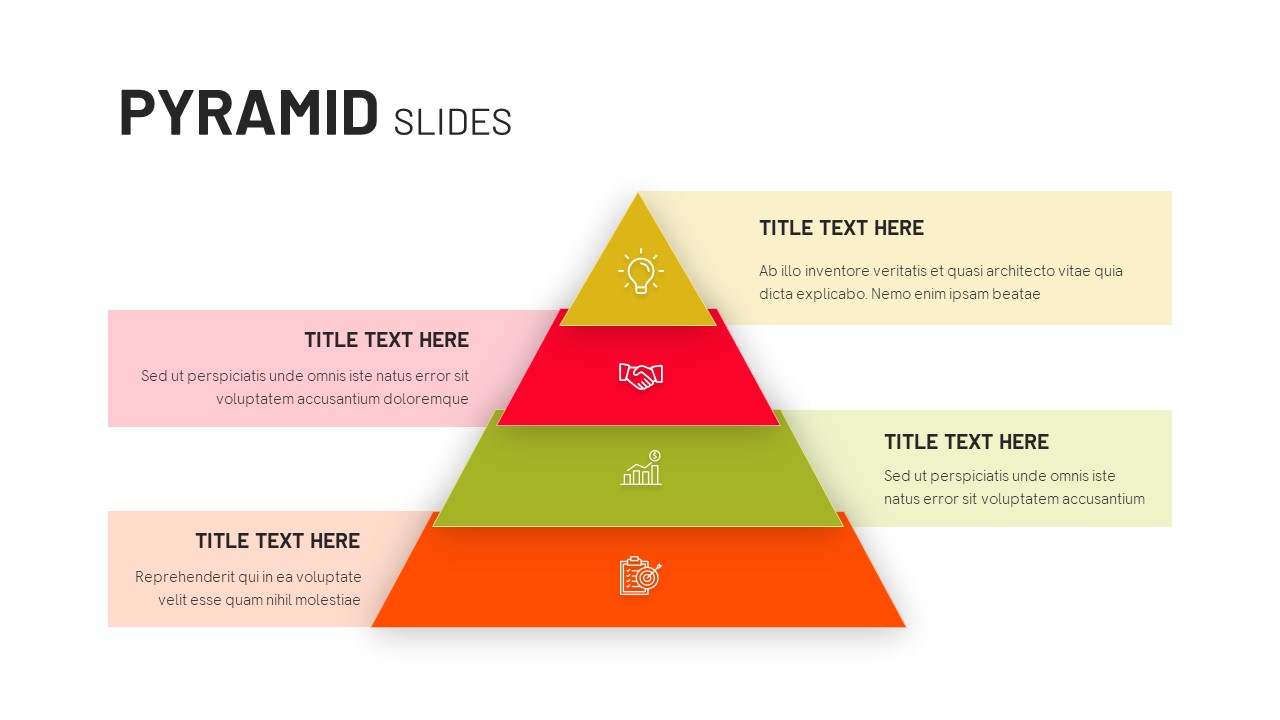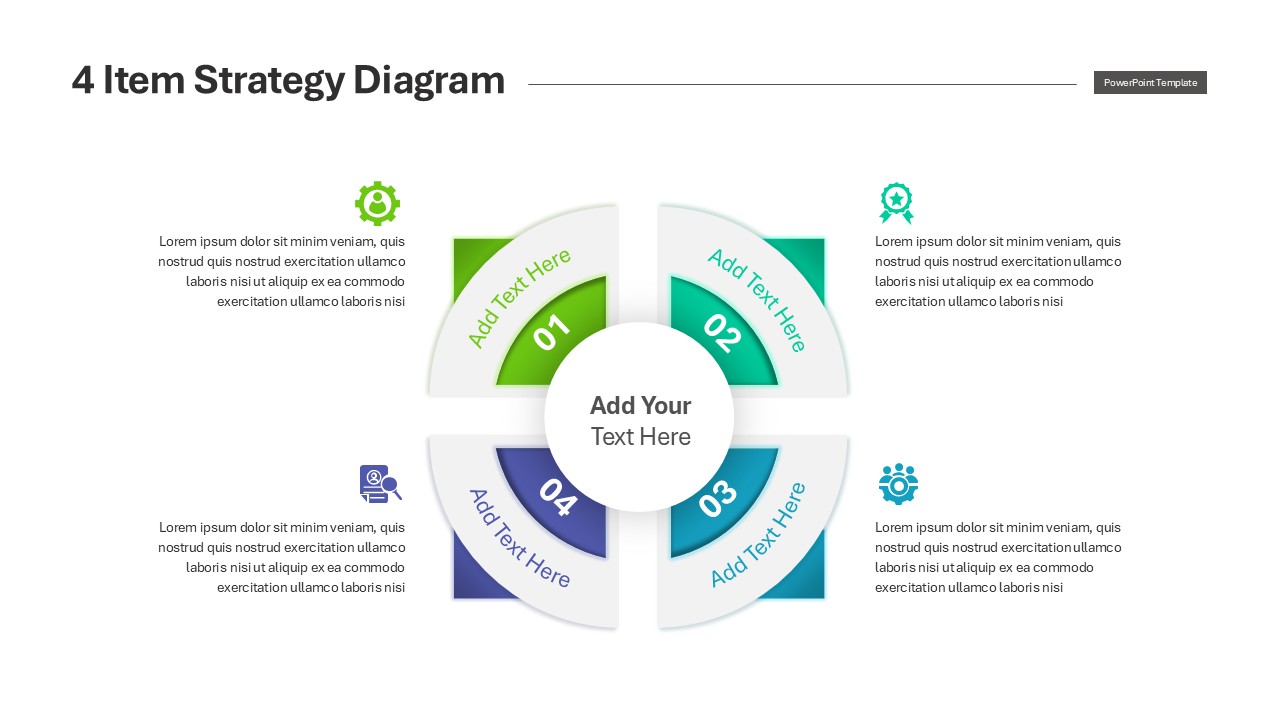Four-Step Objective Goal Diagram Template for PowerPoint & Google Slides
Description
Leverage this visually engaging four-step objective goal diagram slide to clearly articulate your strategic priorities around a central bullseye target. Each of the four editable callouts is numbered sequentially and positioned symmetrically around the target illustration, providing a balanced, easy-to-scan layout that guides viewers through a logical progression of goals or milestones. The crisp white background and contrasting color-coded badges—blue, teal, dark blue, and pink—ensure each objective stands out, while the central red target icon reinforces the theme of focus and attainment. Built on master slides with fully customizable shapes, fonts, and colors, this asset allows you to adapt the design to match your brand palette in seconds. Whether you’re updating titles, swapping icons, or adjusting text blocks, the intuitive structure reduces editing time and maintains consistent alignment across slides. Optimal for high-impact presentations, this template preserves full resolution on both PowerPoint and Google Slides, eliminating formatting issues and streamlining version control. Its modern flat design, subtle rounded corners, and minimal drop shadows deliver a polished professional aesthetic that resonates with executive audiences. Use this diagram to break down quarterly objectives, set stakeholder expectations, or map out project deliverables in a concise visual framework. With its straightforward, hub-and-spoke arrangement around a central graphical anchor, you can convey complex strategic plans with clarity and focus, ensuring stakeholder alignment and driving data-driven discussions. To explore more designs, check out our collection of goal presentation templates.
Each numbered badge features a subtle drop-shadow and circular form for a clean, polished look that highlights progress markers at a glance. Beyond the visual appeal, the slide supports accessibility standards with high-contrast text and clear typography, guaranteeing readability during live presentations or virtual meetings. Ideal for stakeholder briefings, team workshops, or executive reviews, this diagrammatic slide elevates routine reporting into an engaging narrative of goals and success metrics. You can also explore related layouts like the goal diagram for additional options in structuring objectives visually.
Who is it for
Project managers, business strategists, and marketing leaders will benefit from this slide when outlining strategic objectives, quarterly goals, or performance targets. Consultants, executive teams, and startup founders can leverage the clear visual hierarchy to align stakeholders and drive data-driven discussions.
Other Uses
Beyond setting objectives, repurpose this slide for KPI breakdowns, milestone tracking, risk assessment, or roadmap overviews. Use the four-step layout to compare vendor options, illustrate process stages, or showcase product feature prioritization across teams. For performance-focused visuals, consider the arrow target goal template to communicate milestones and success metrics with clarity.
Login to download this file