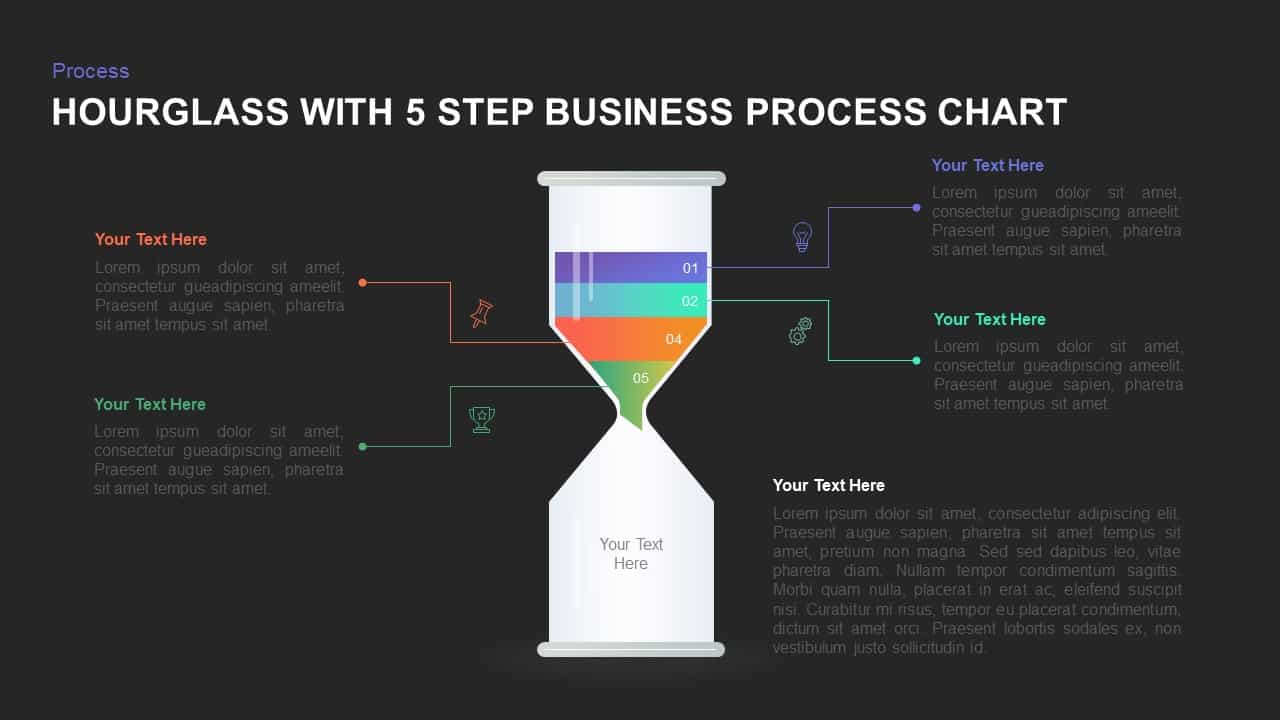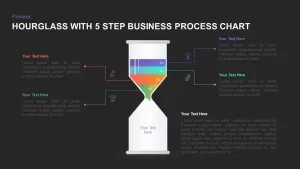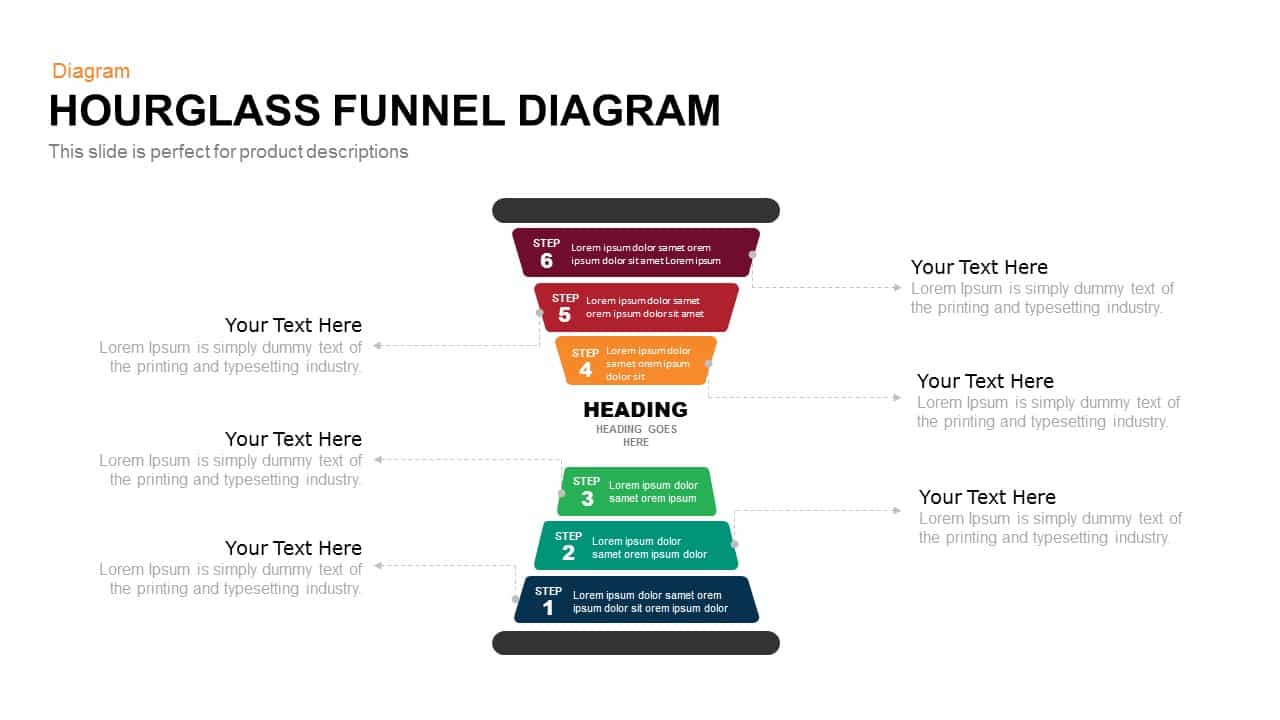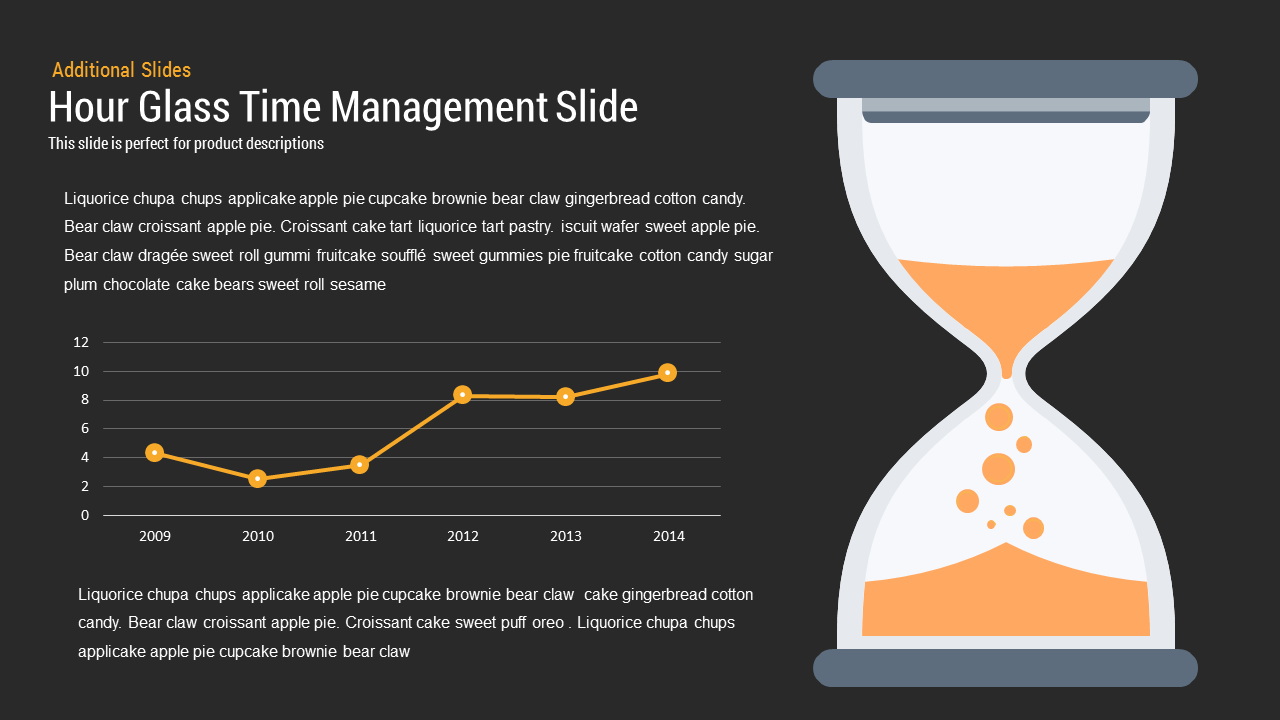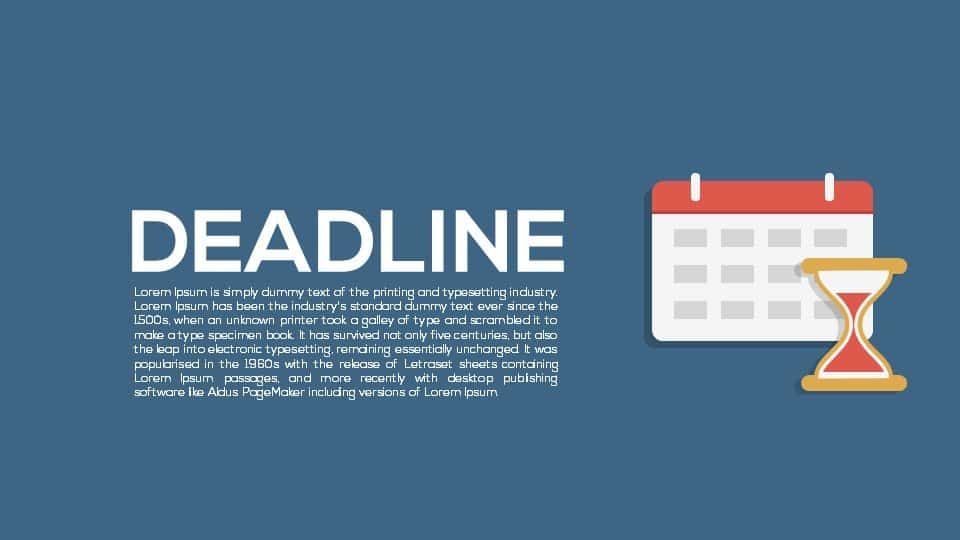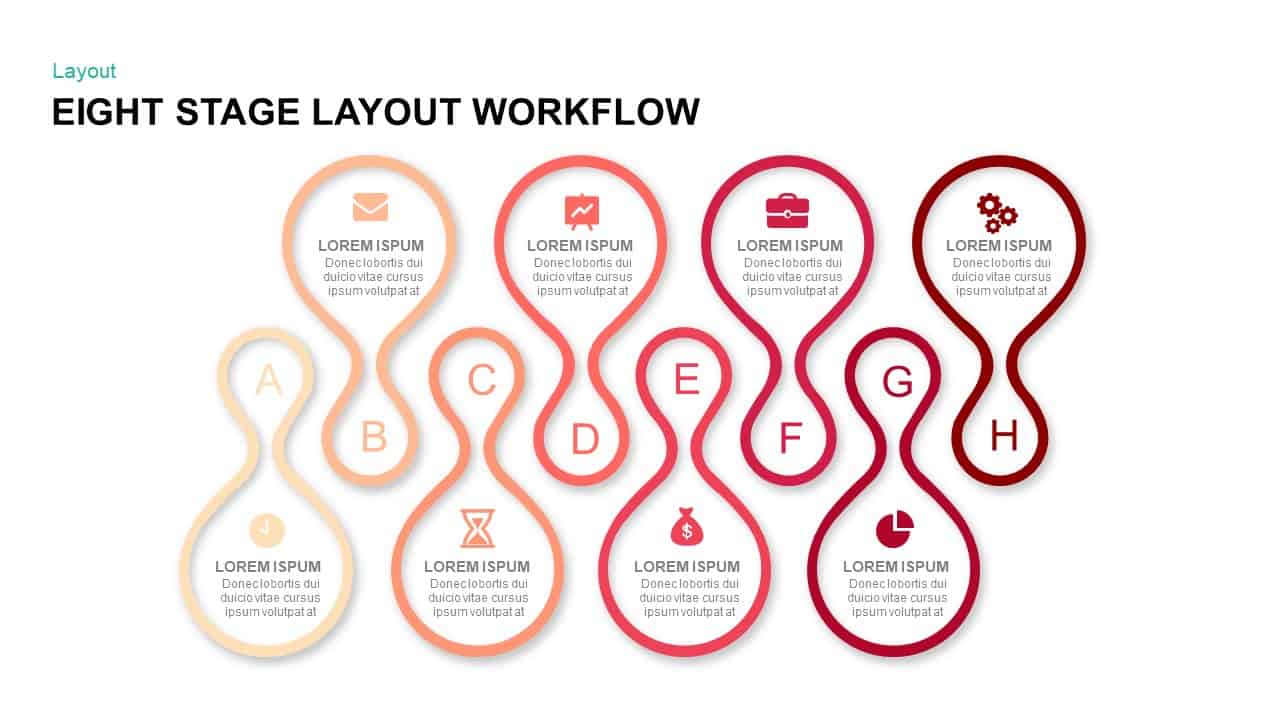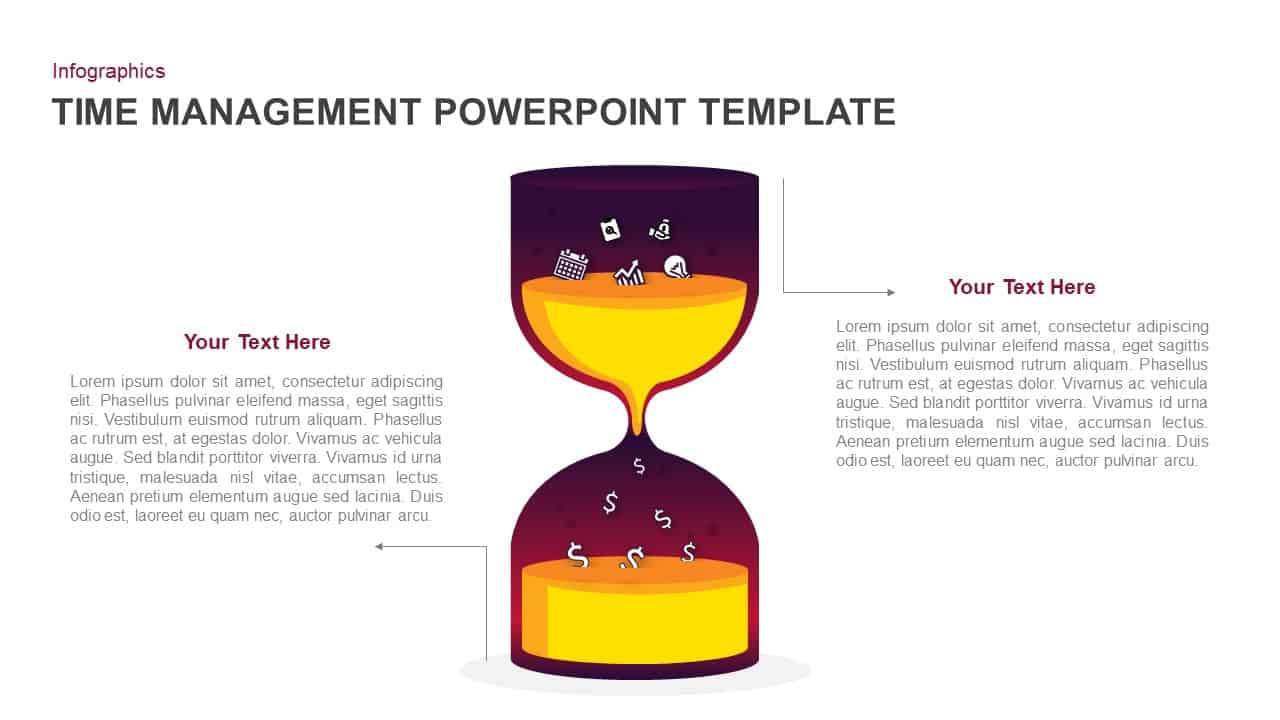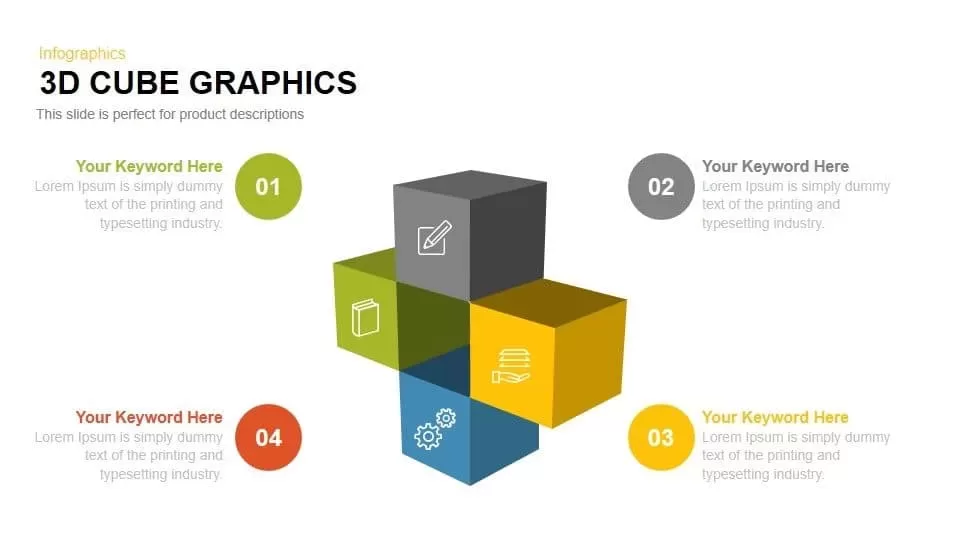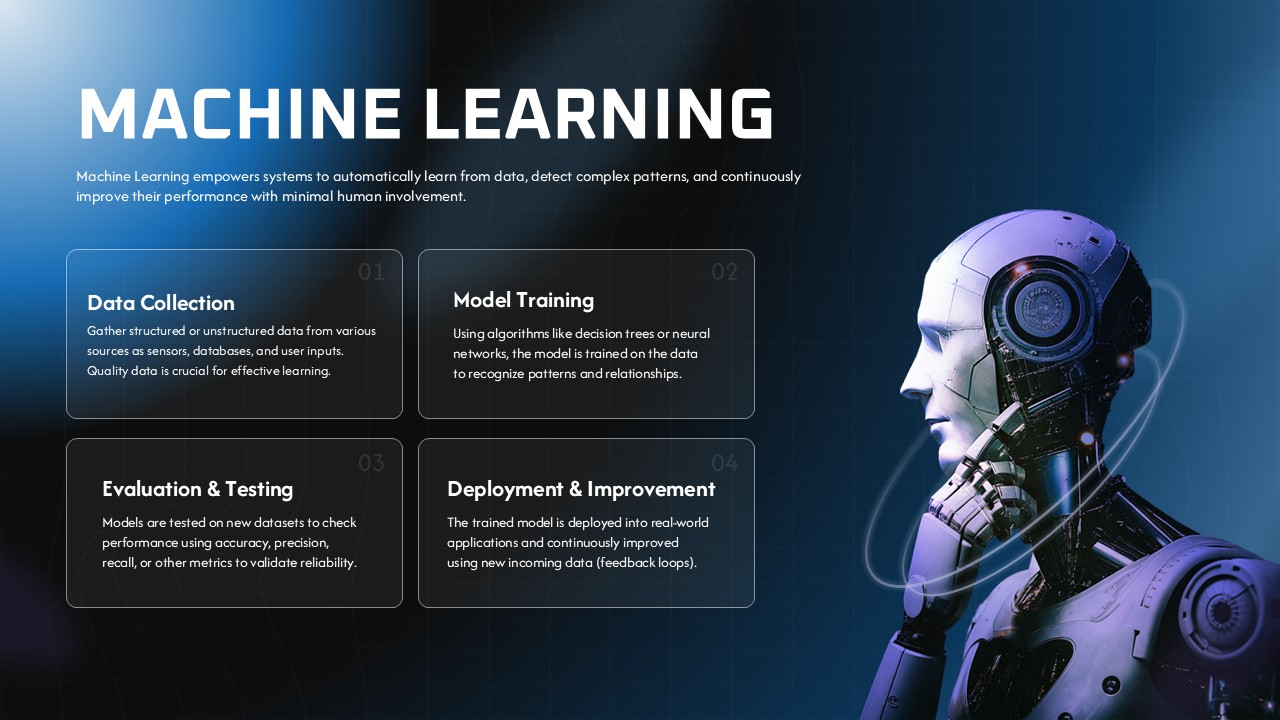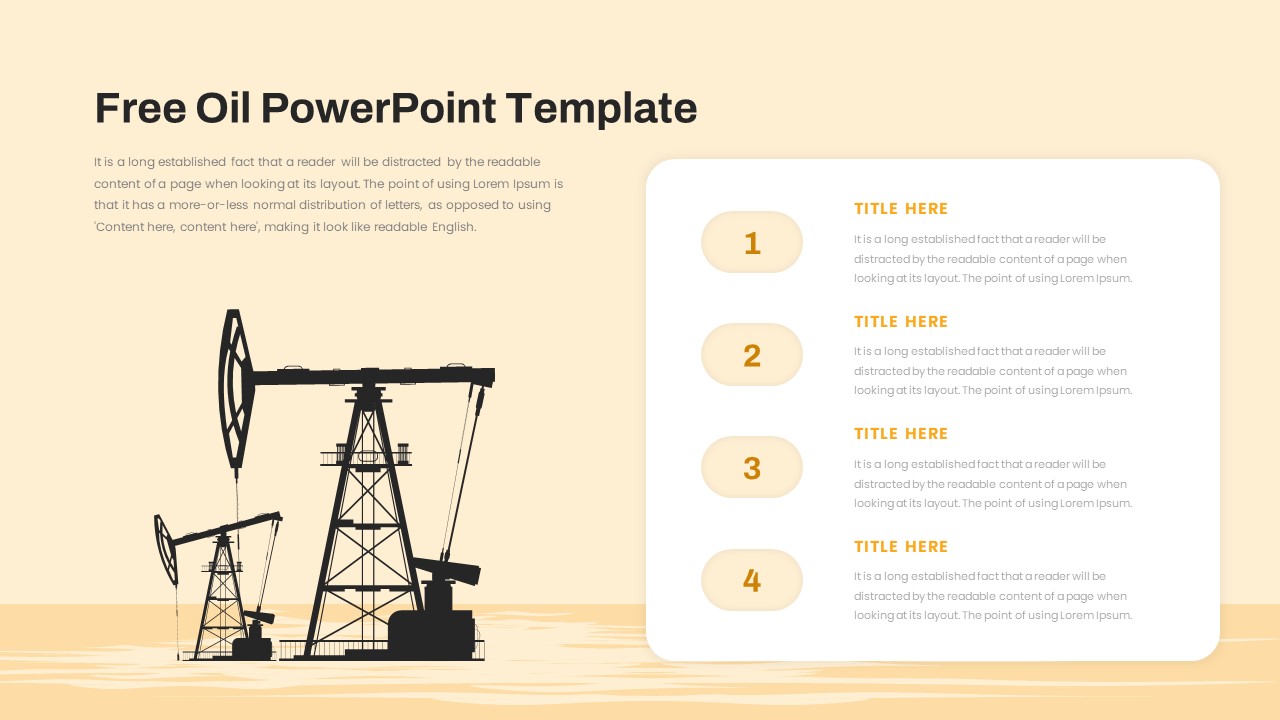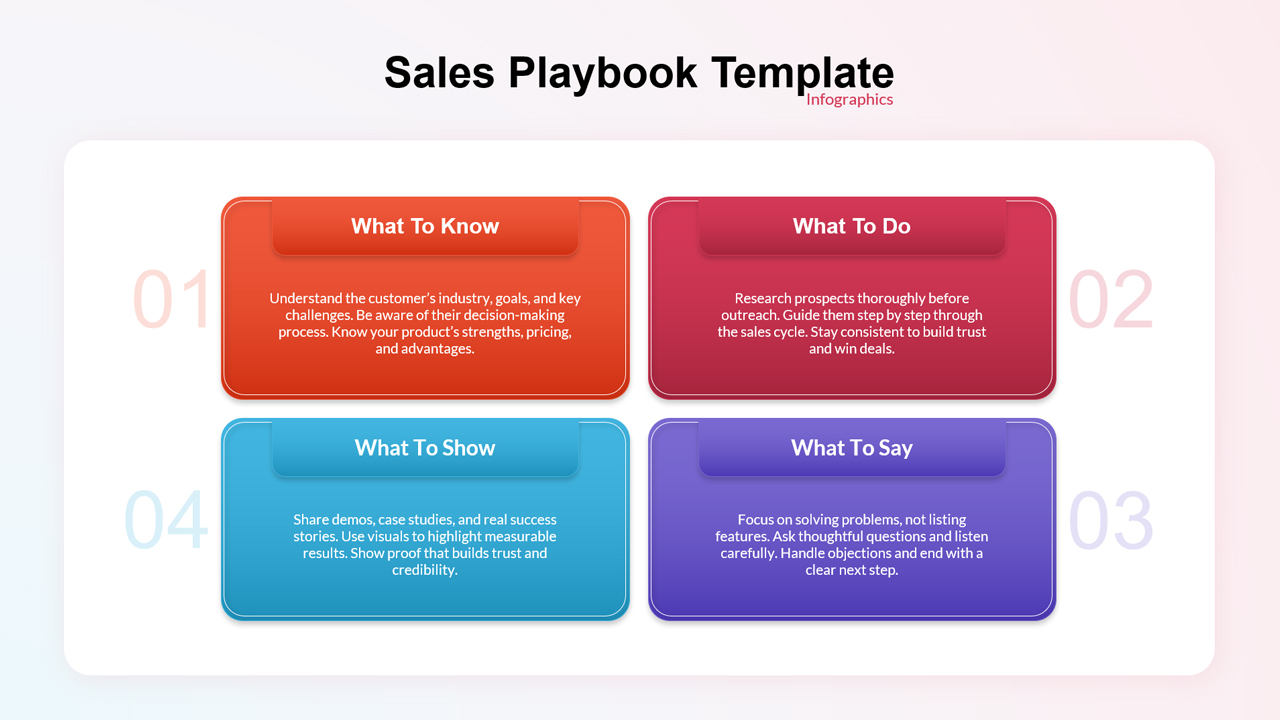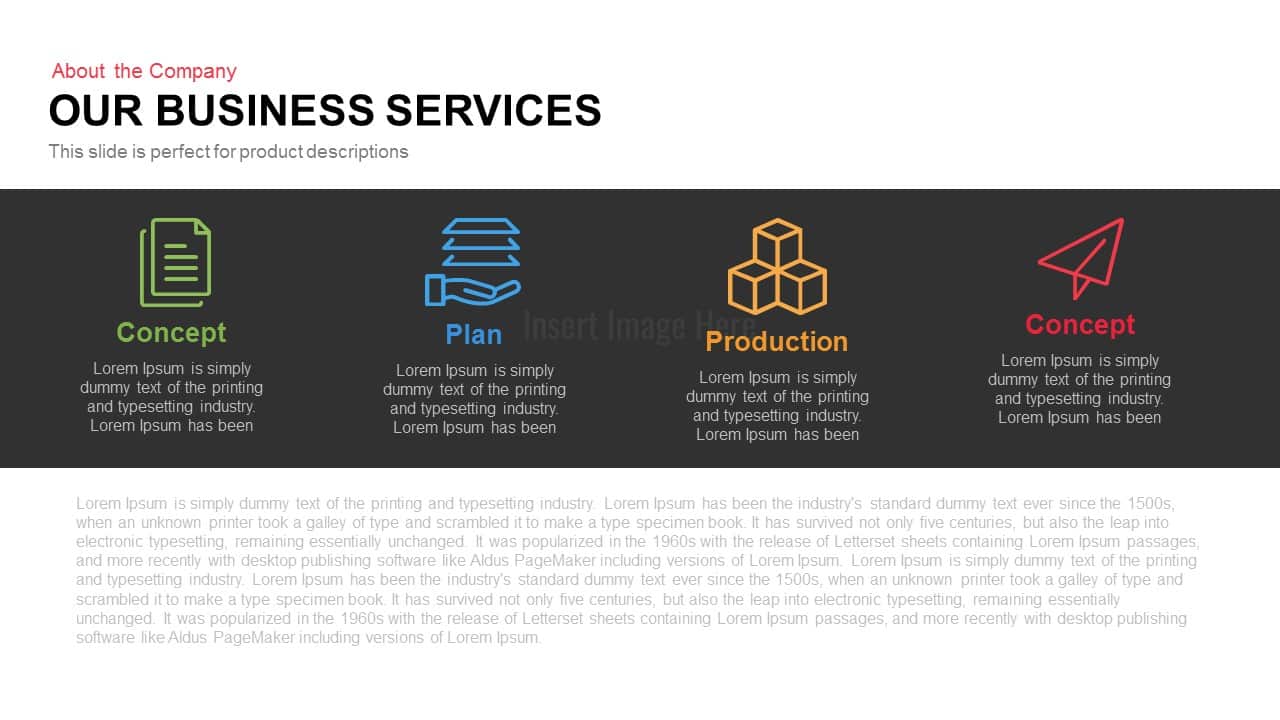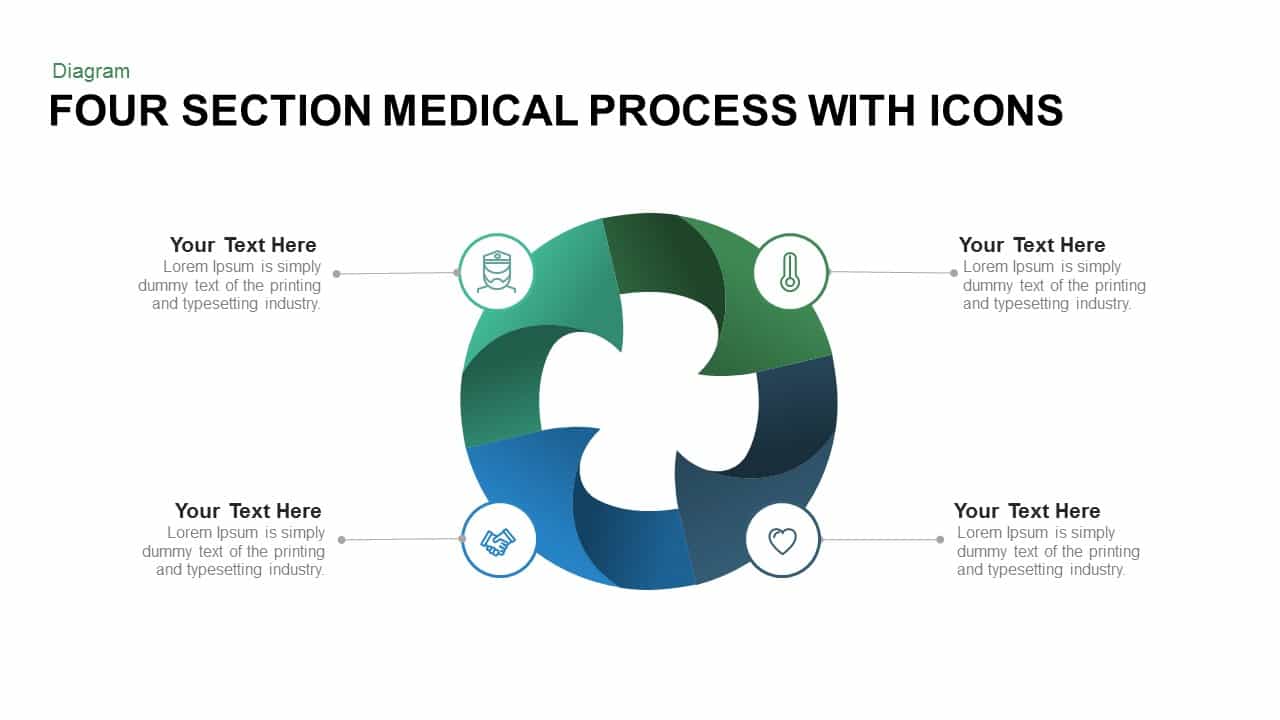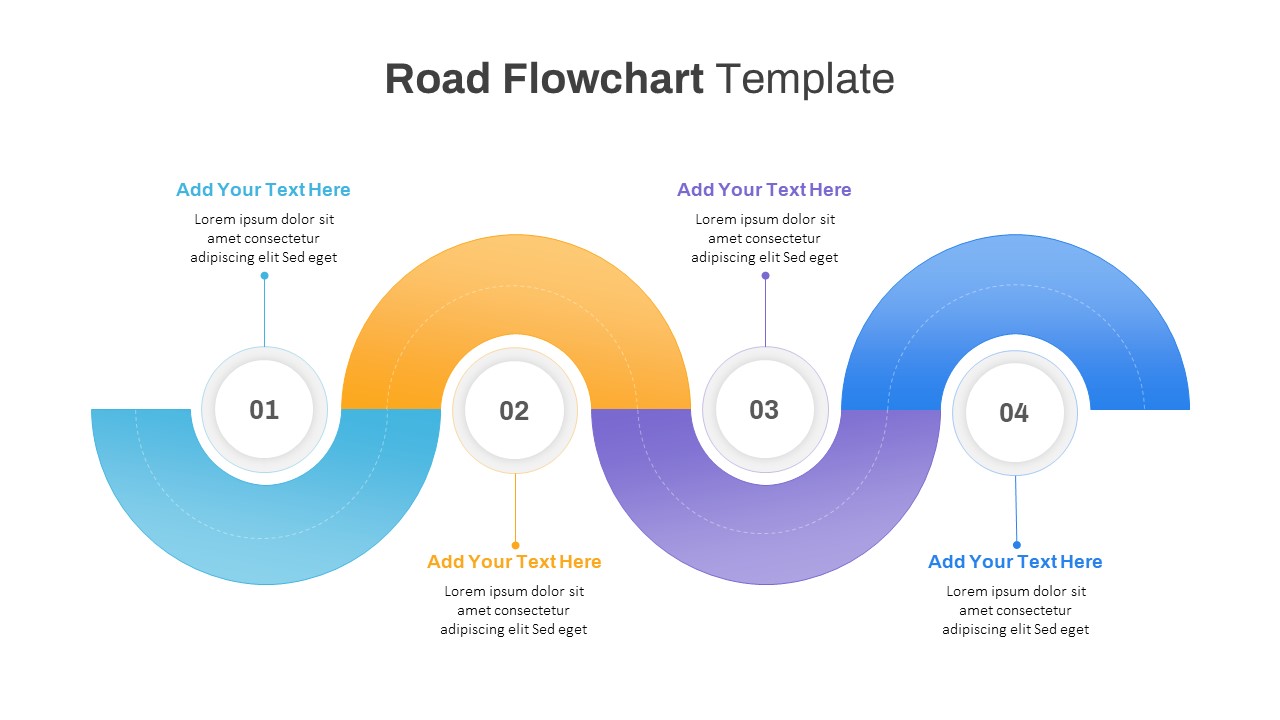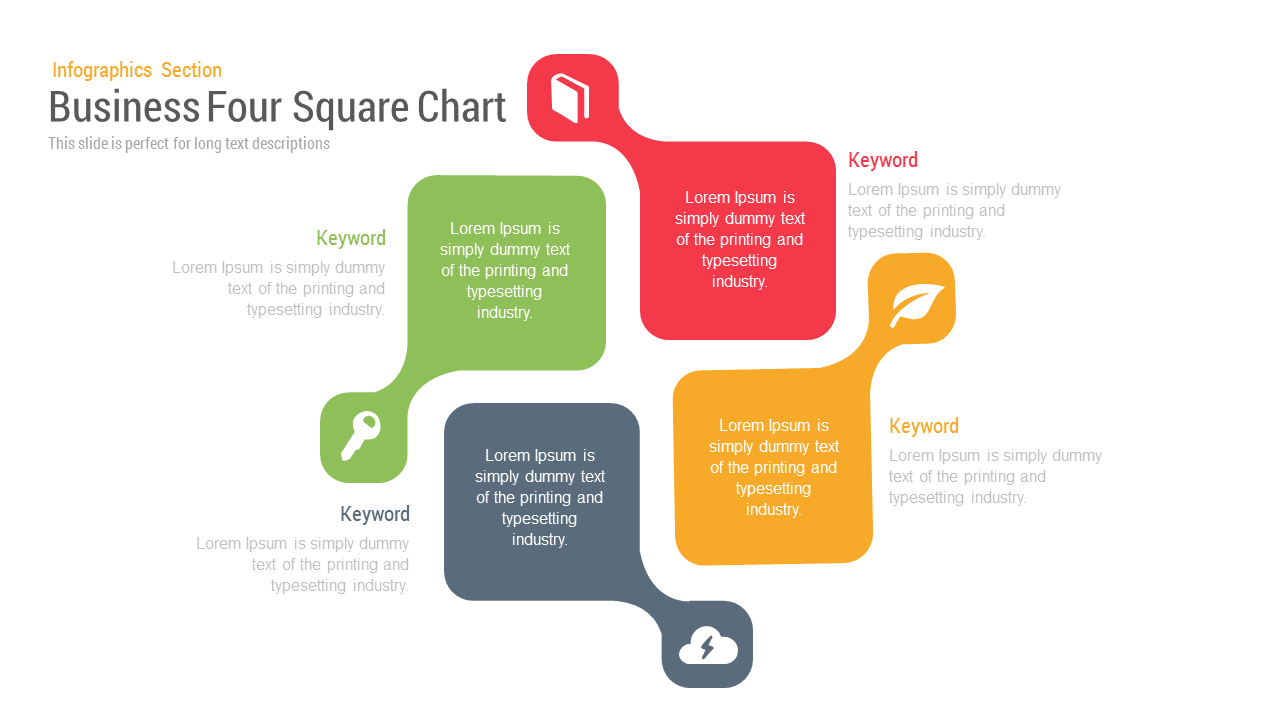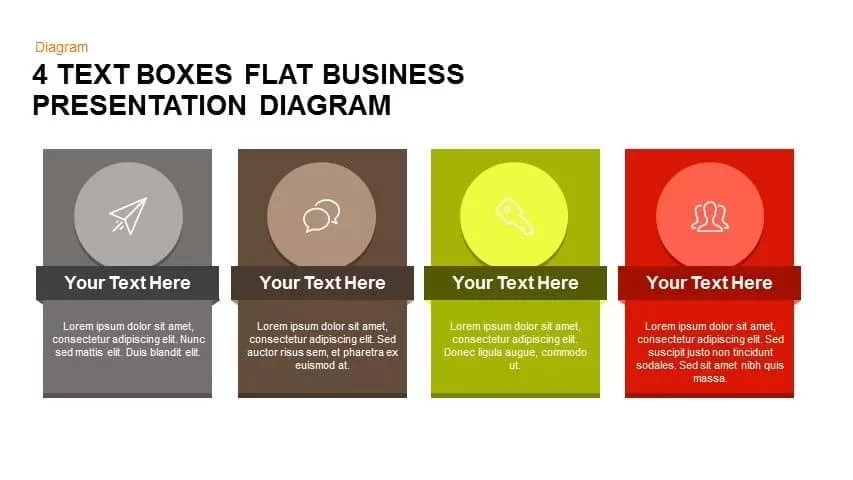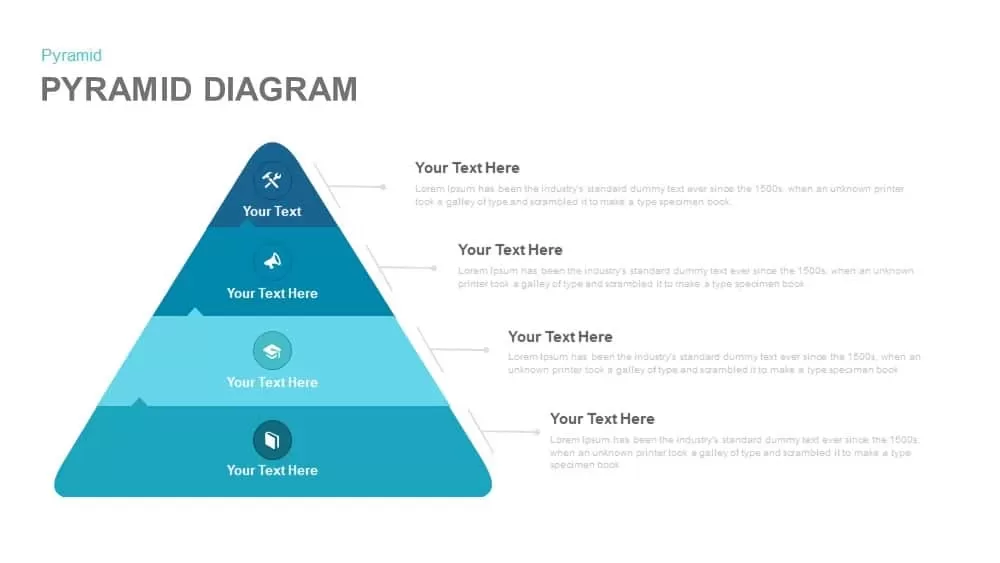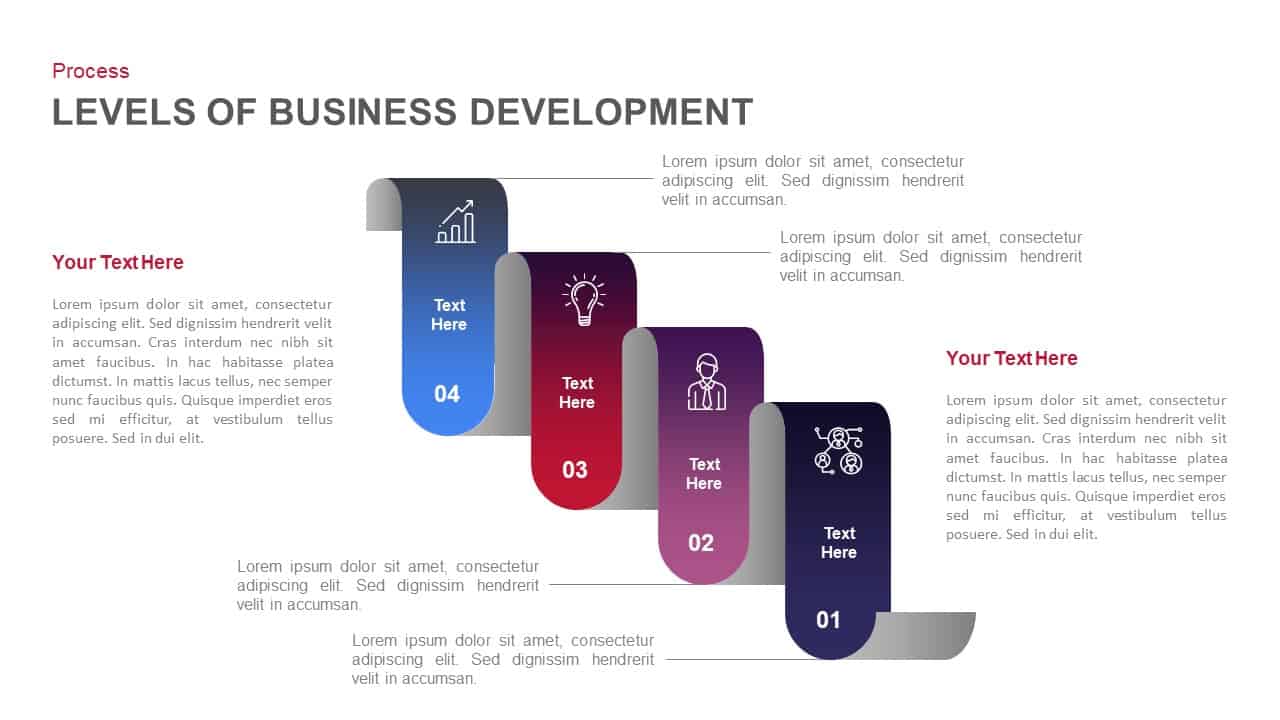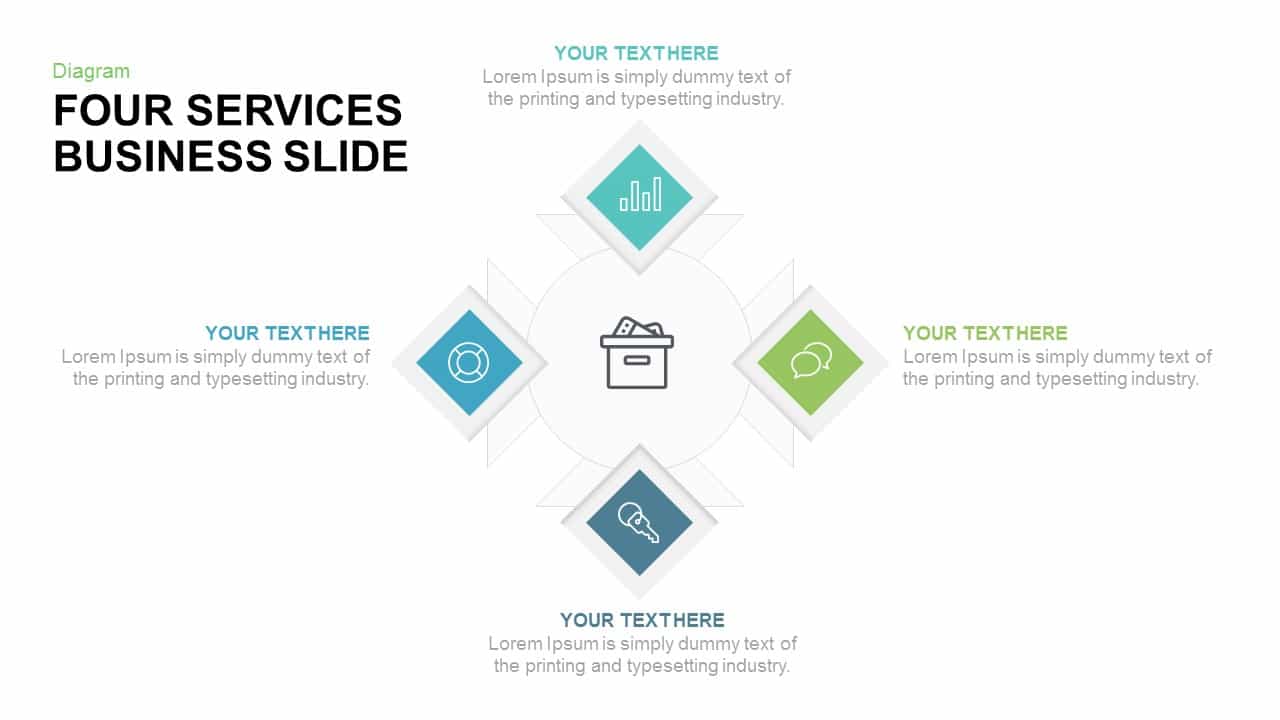Four-Step Hourglass Business Process Template for PowerPoint & Google Slides
Description
Leverage this four-step hourglass business process slide to illustrate sequential workflows, time-sensitive milestones, and phase-based strategies with visual impact. The central hourglass graphic is divided into four color-coded segments—purple, teal, orange, and green—each numbered (01–04) and linked to editable labels and icons. Lines connect each segment to corresponding text placeholders on the sides, enabling clear annotation of objectives, key actions, or performance metrics. A master-slide layout ensures consistent formatting across decks, while vector shapes and icons allow effortless recoloring, resizing, and repositioning to match brand guidelines. The minimal yet vibrant aesthetic combines subtle shadows and flat iconography for a professional finish that engages audiences without visual clutter.
This template supports both PowerPoint and Google Slides, offering intuitive editable text fields, drag-and-drop customization, and resolution-independent graphics. Ideal for presenting project stages, process optimization steps, or strategic roadmaps, the hourglass metaphor emphasizes the flow and balance of resources through each phase. The lower chamber provides an additional content area for summarizing results, conclusions, or calls to action.
Whether used in executive briefings, project kickoffs, training workshops, or sales presentations, this versatile layout streamlines storytelling and reinforces narrative flow. Duplicate segments to extend phases, swap icons to reflect industry-specific concepts, or adjust color schemes to align with corporate identity. Achieve polished, data-driven slides in minutes and maintain visual consistency across your organization’s communications.
Use this hourglass layout for resource allocation, risk funnel visualizations, or performance timelines. Swap icons to represent KPIs or department roles, and adjust color contrast to emphasize critical steps. The flexible placeholders support data callouts and executive summaries, making it ideal for board presentations, status reports, training sessions, or cross-functional workshops while maintaining brand consistency.
Who is it for
Project managers, business analysts, operations leads, and strategy consultants will benefit when presenting workflows, resource allocation, and phase-based milestones. Trainers, marketing teams, and executive stakeholders can leverage the hourglass metaphor to communicate sequential steps and time-bound objectives clearly.
Other Uses
Use for sales funnels, risk assessments, timeline reviews, OKR tracking, performance dashboards, or training outlines. Adapt segments to illustrate customer journeys, funding stages, or recruitment processes by changing icons and labels accordingly.
Login to download this file