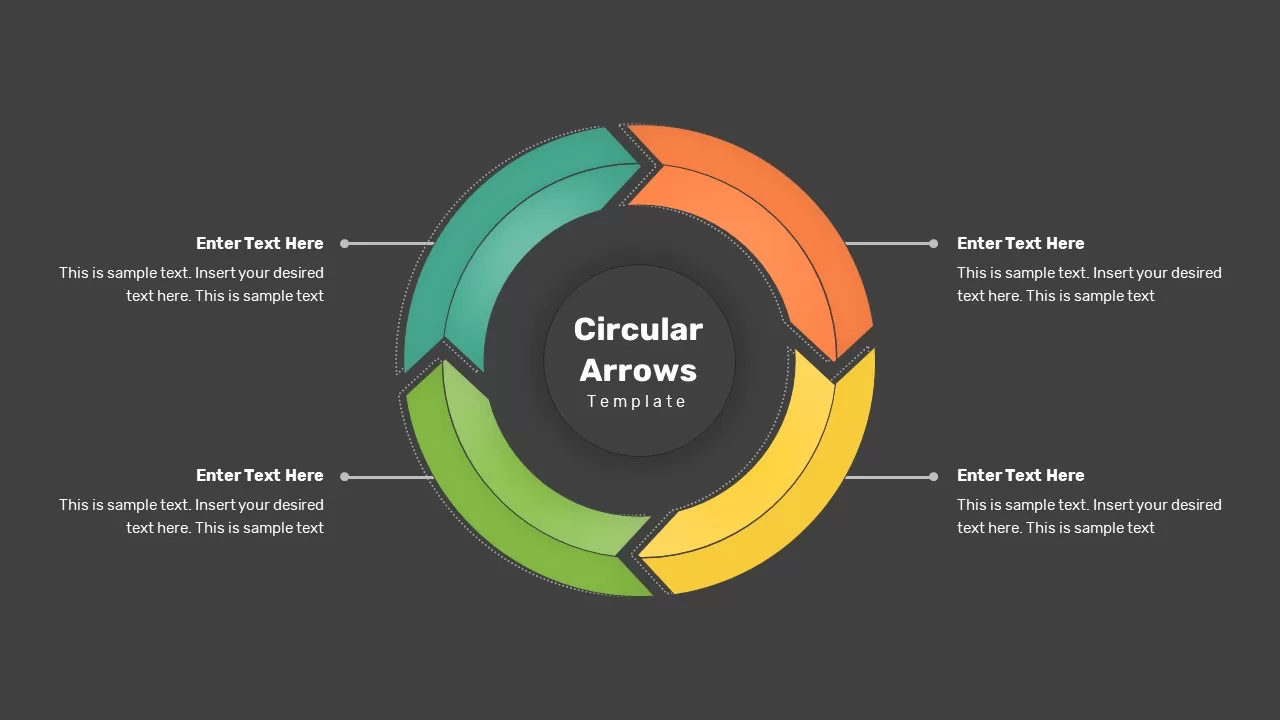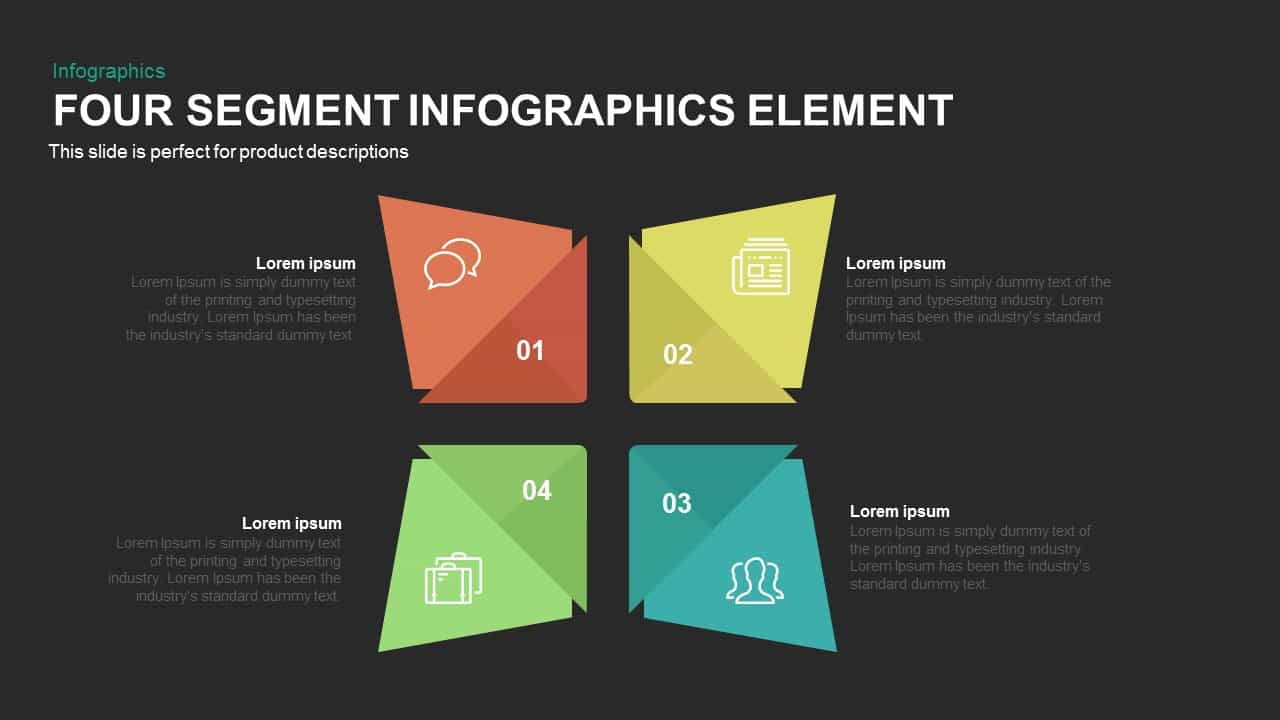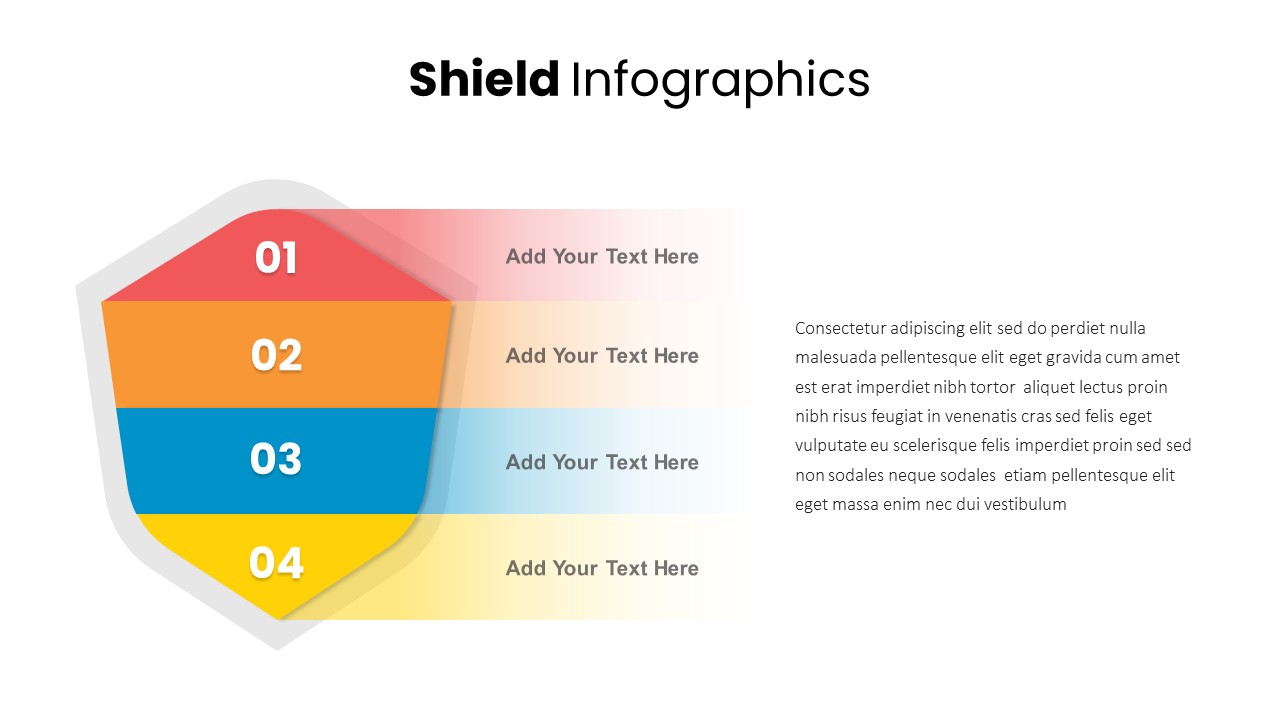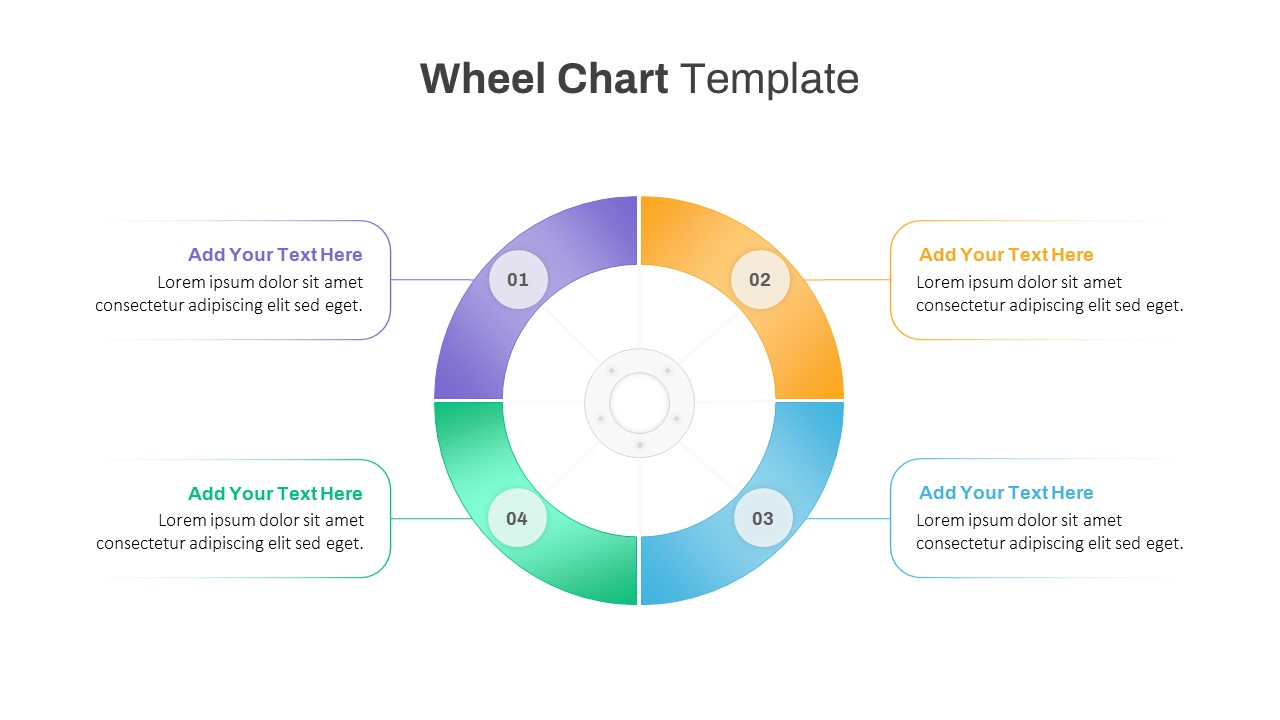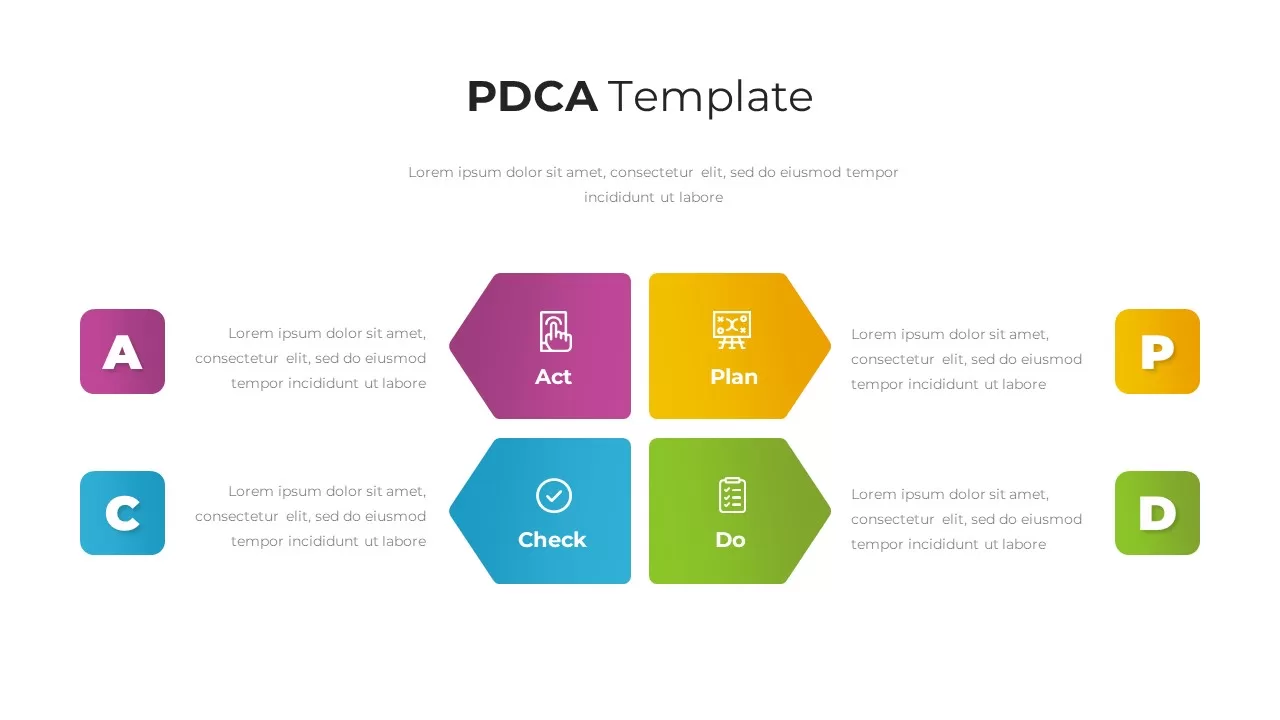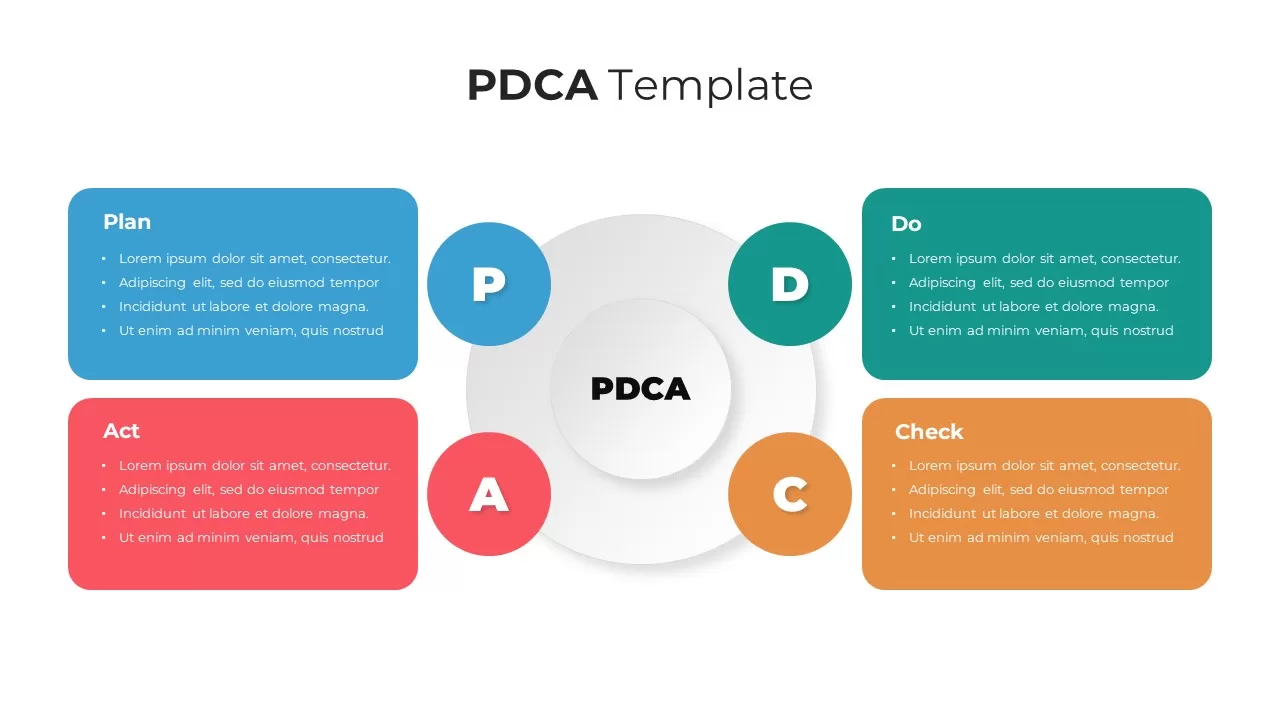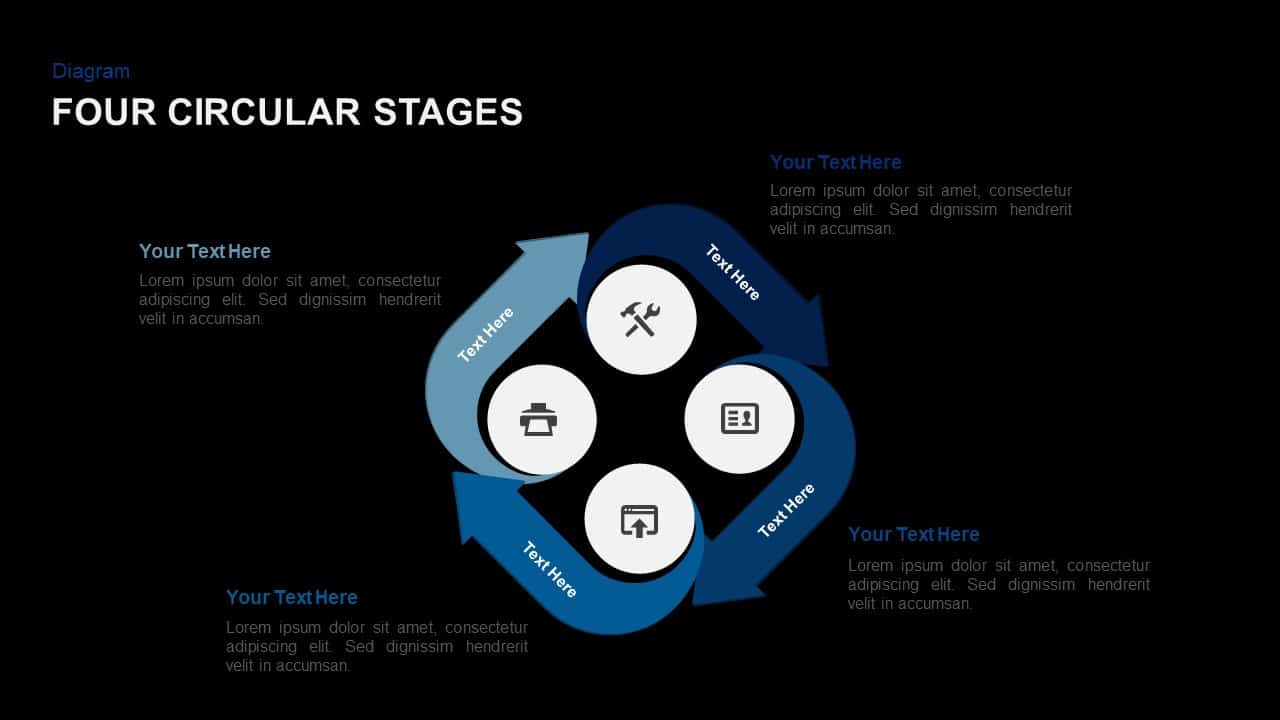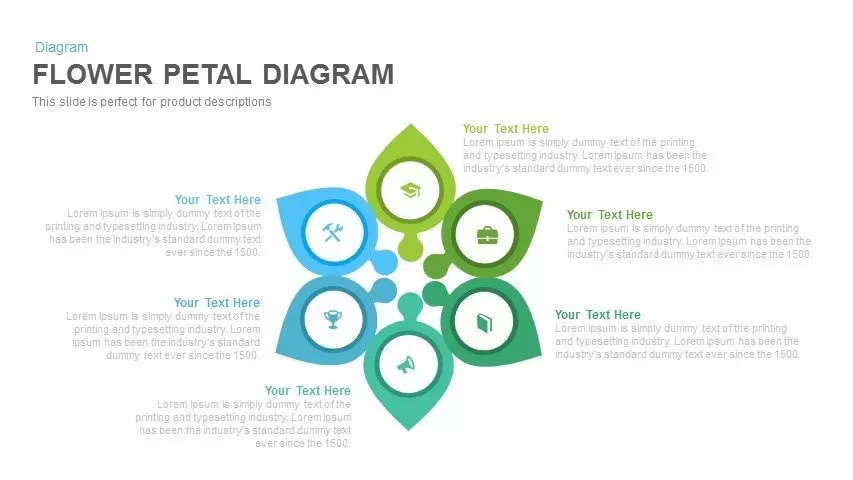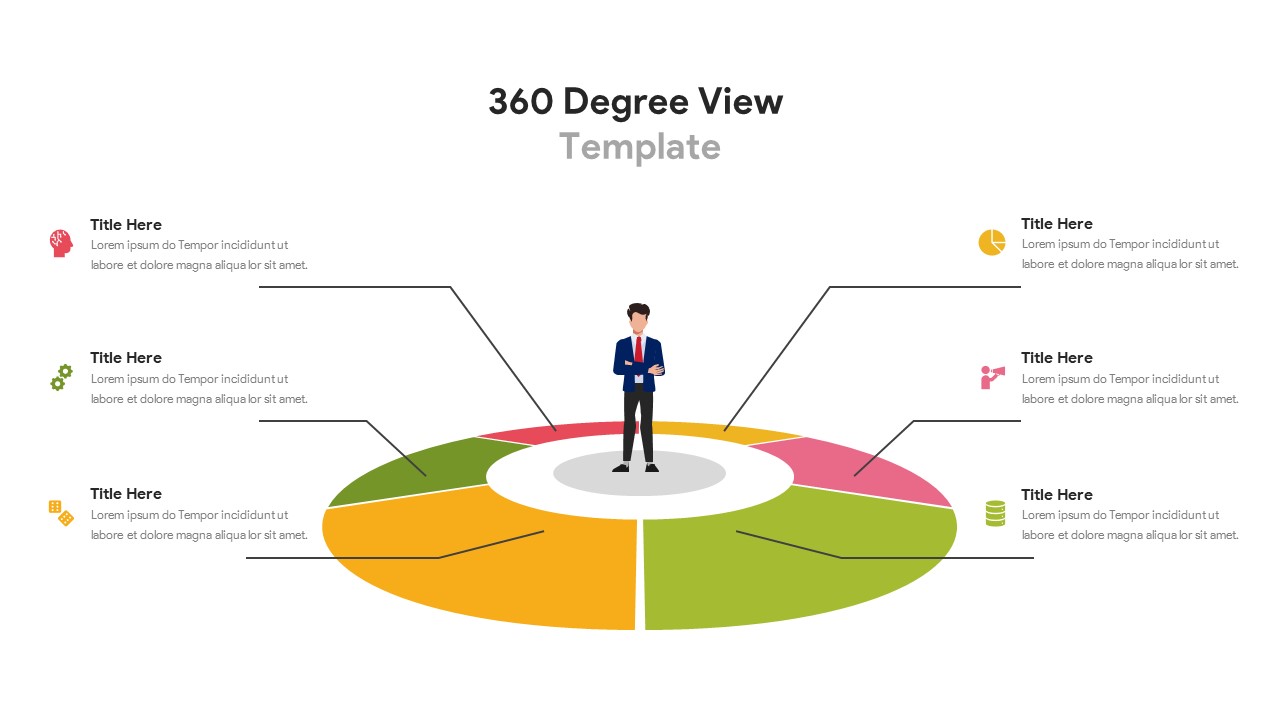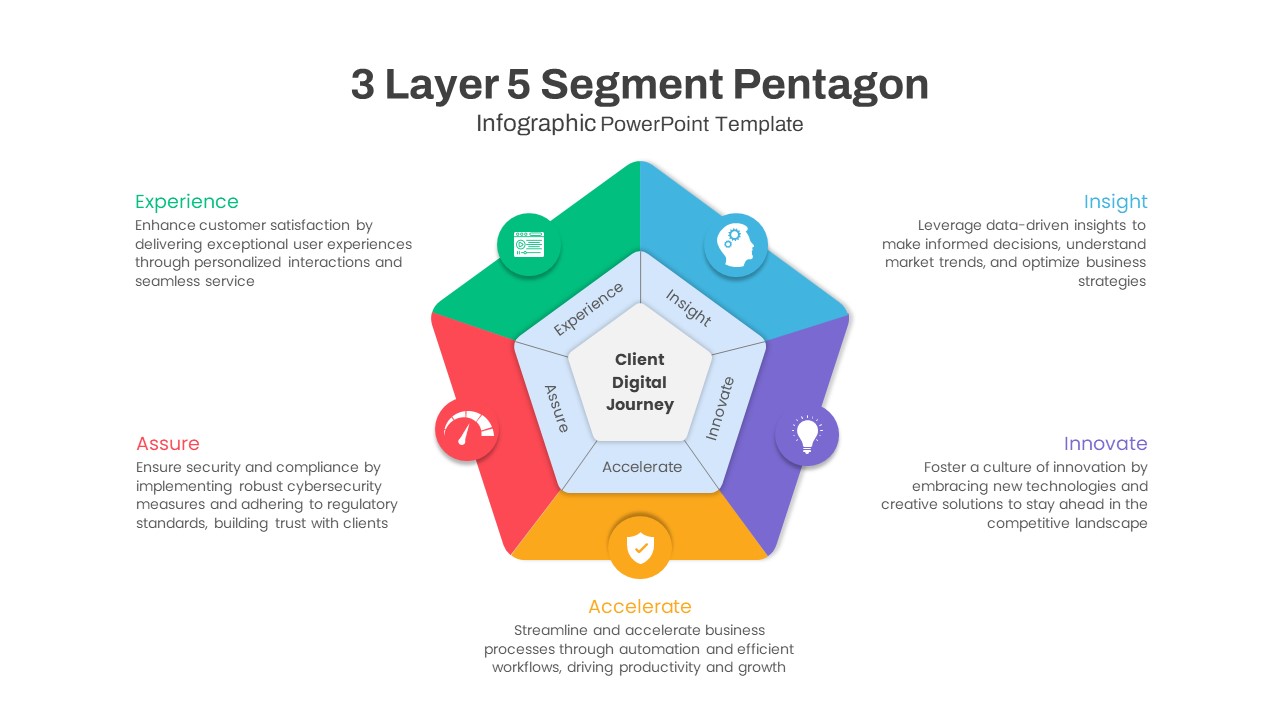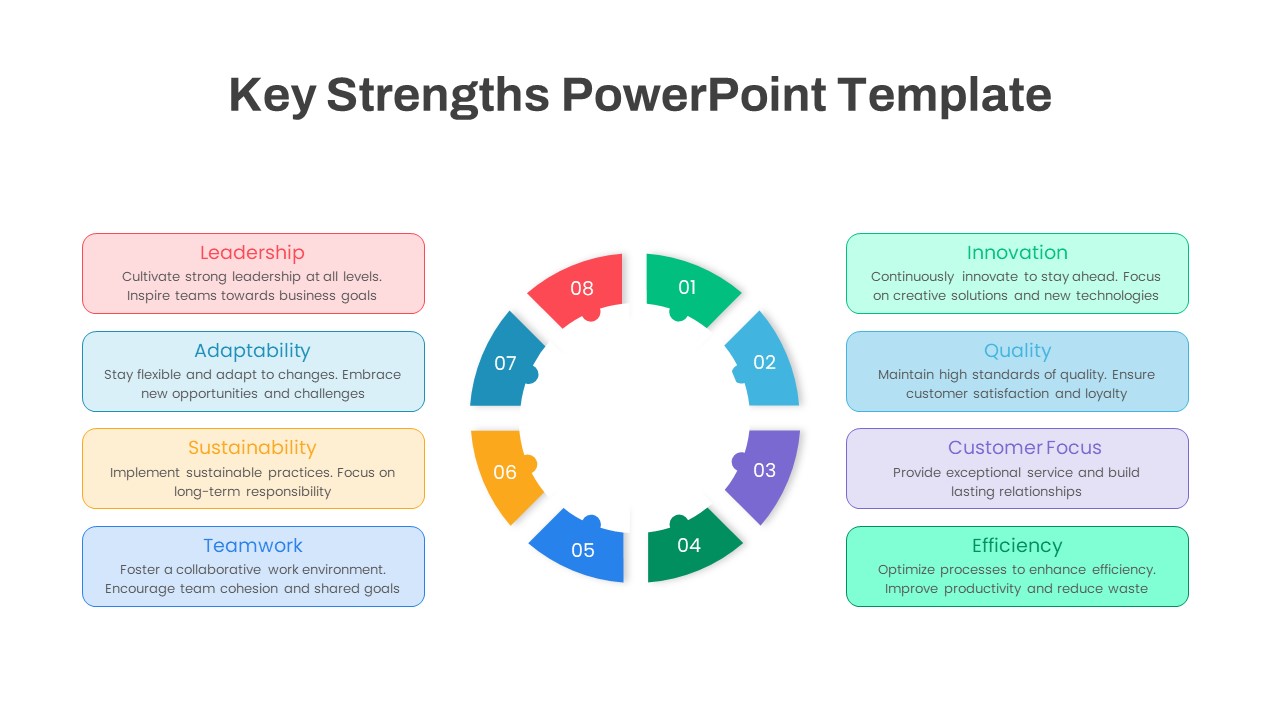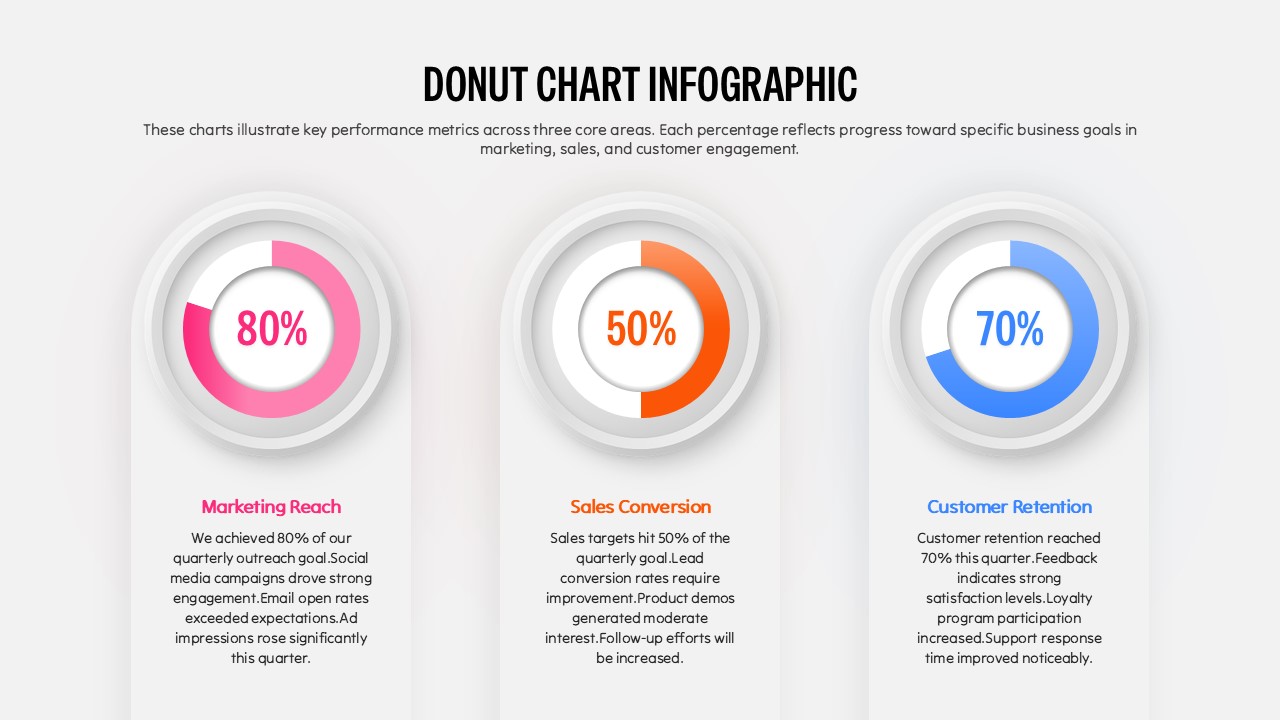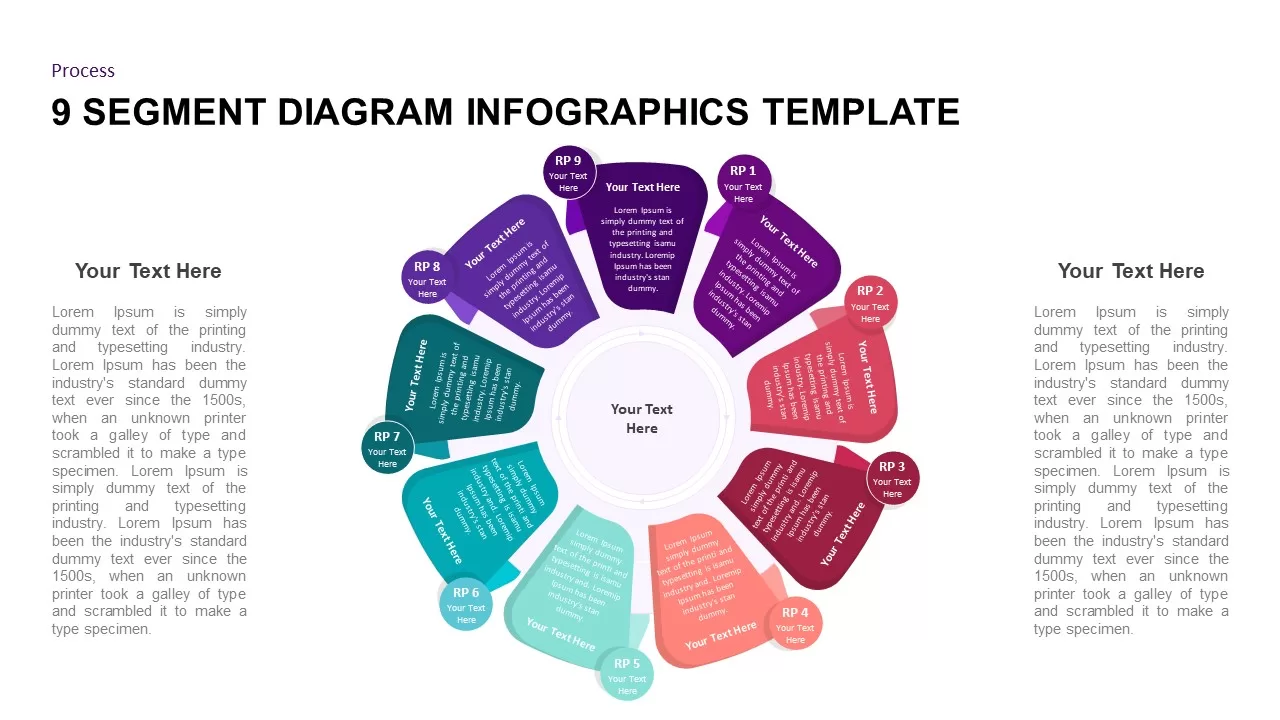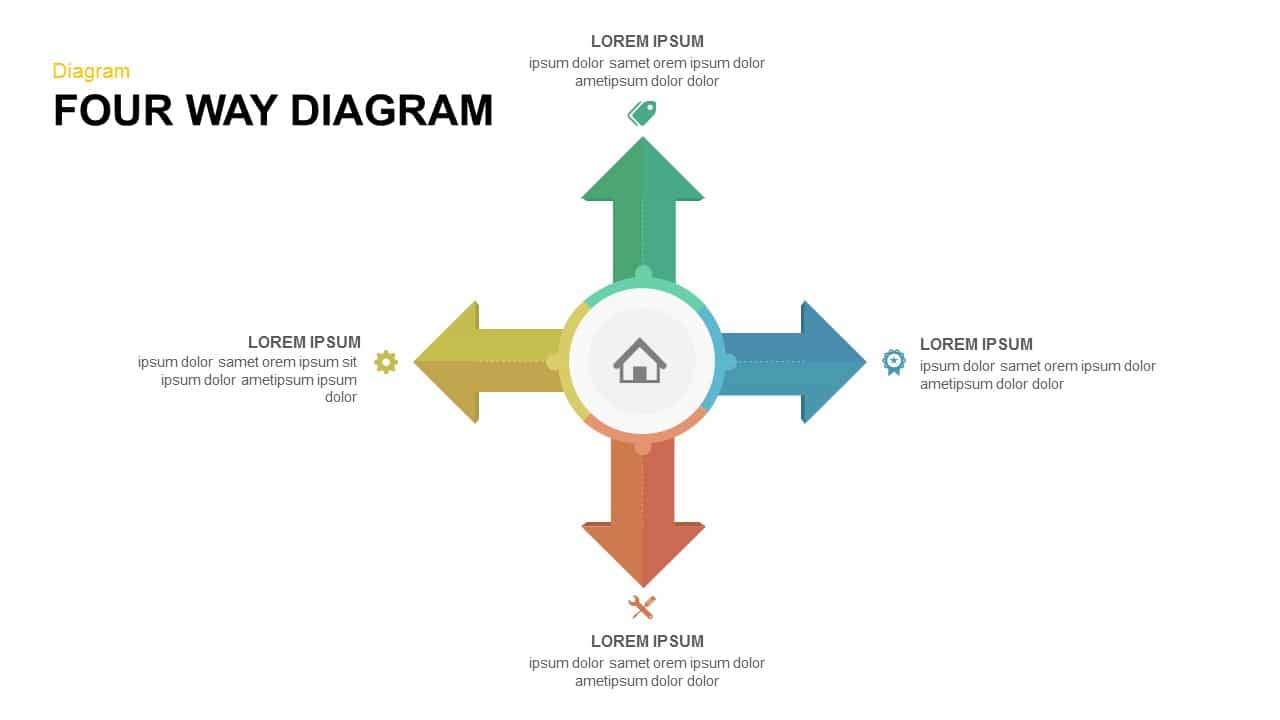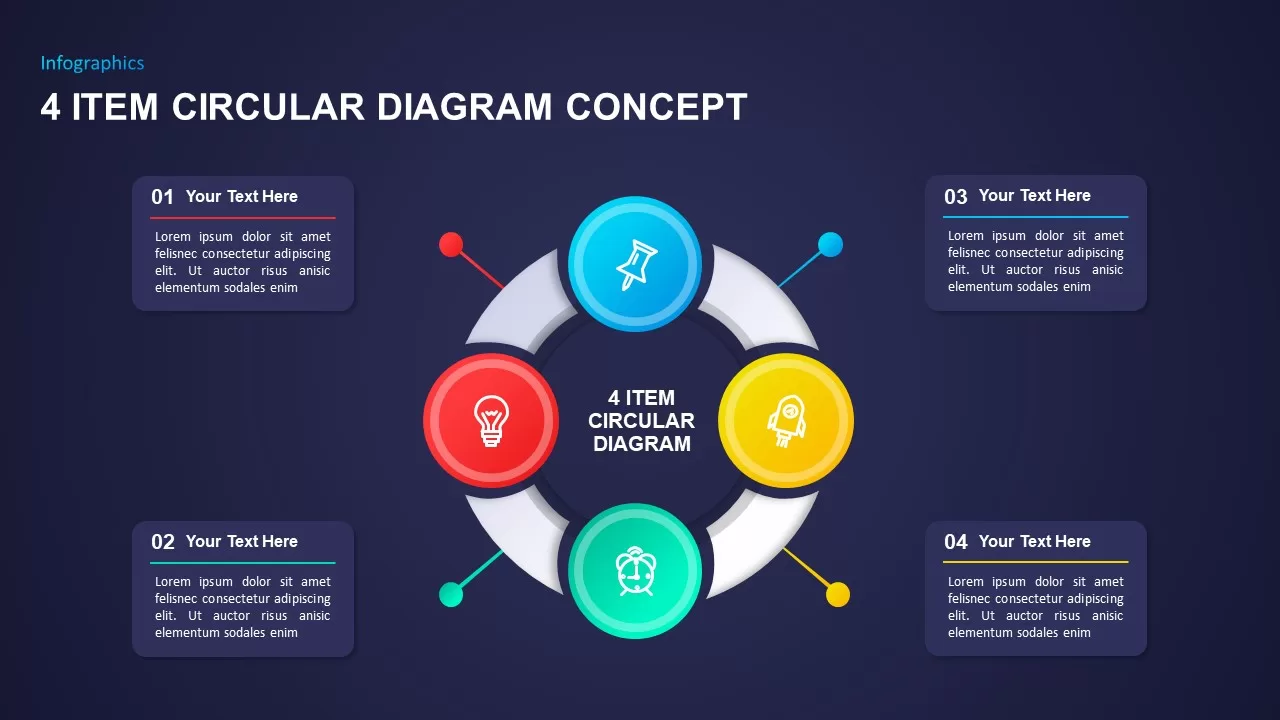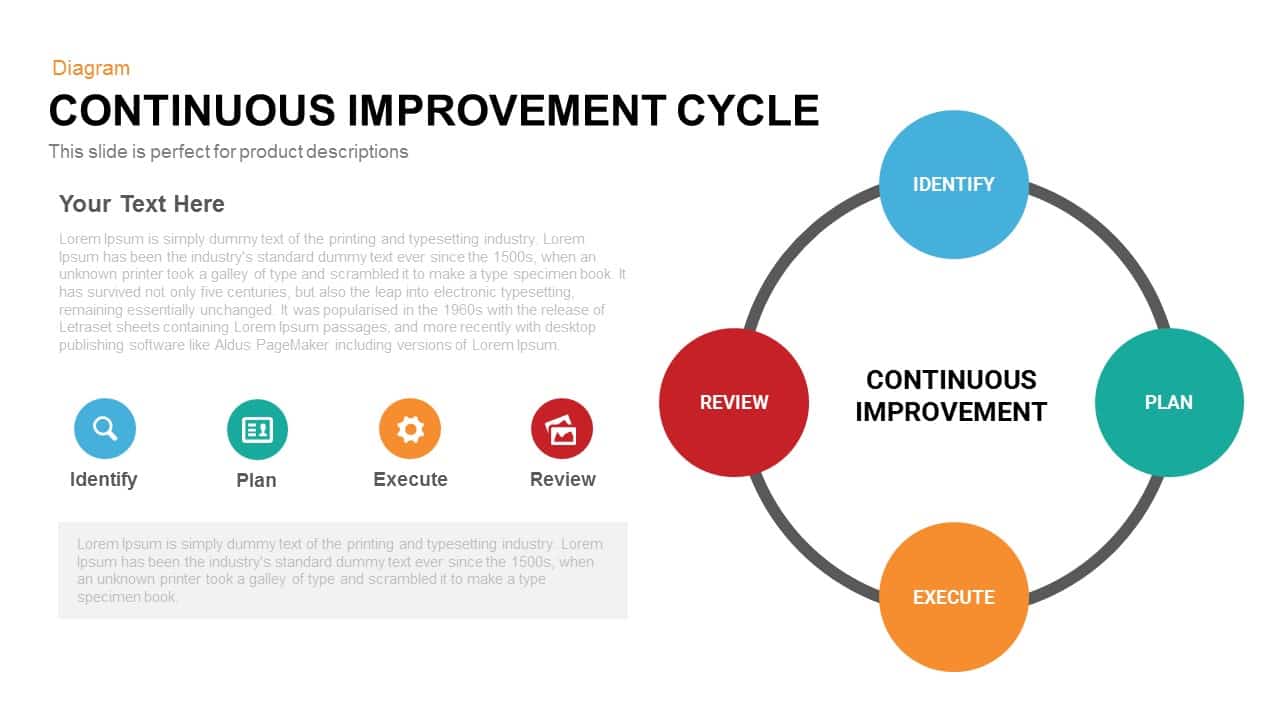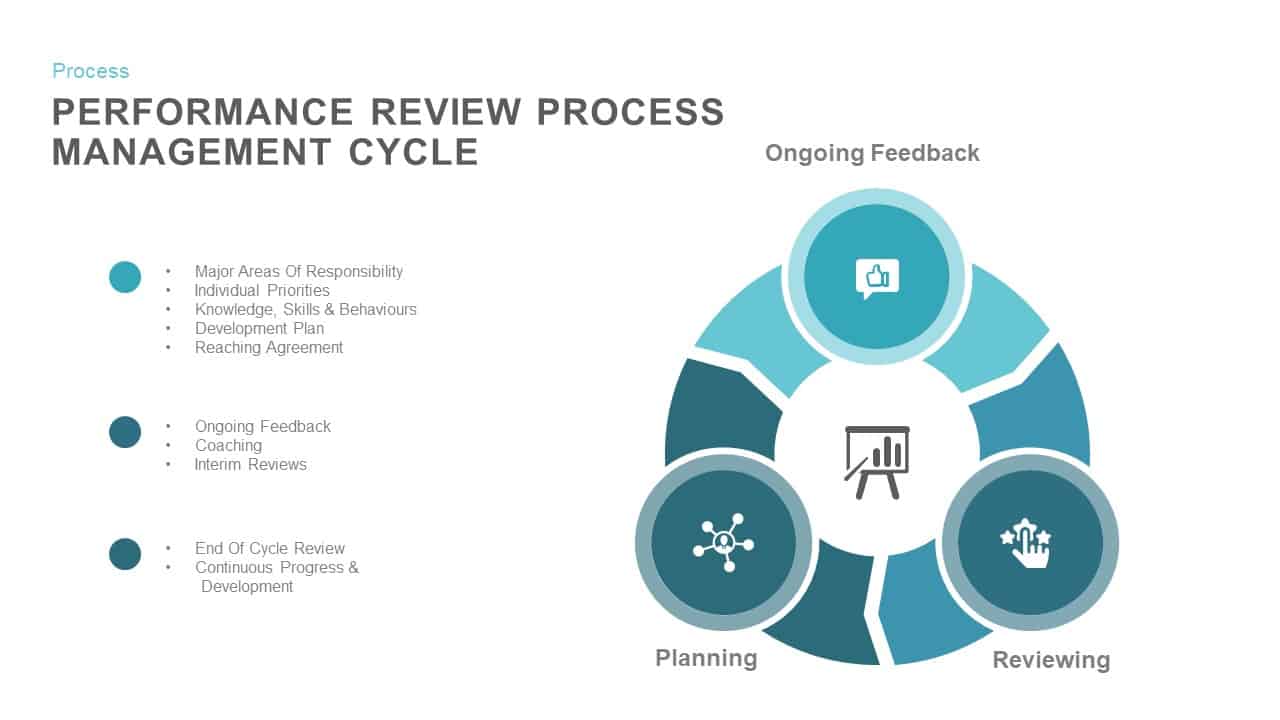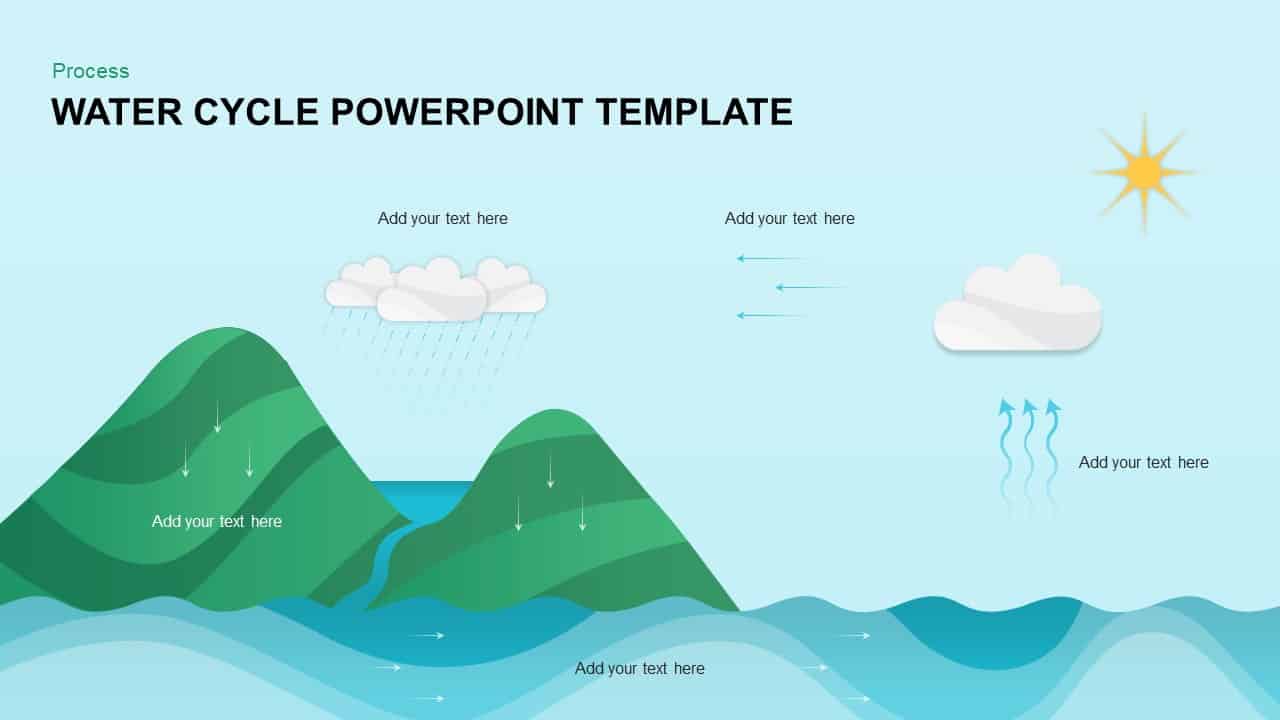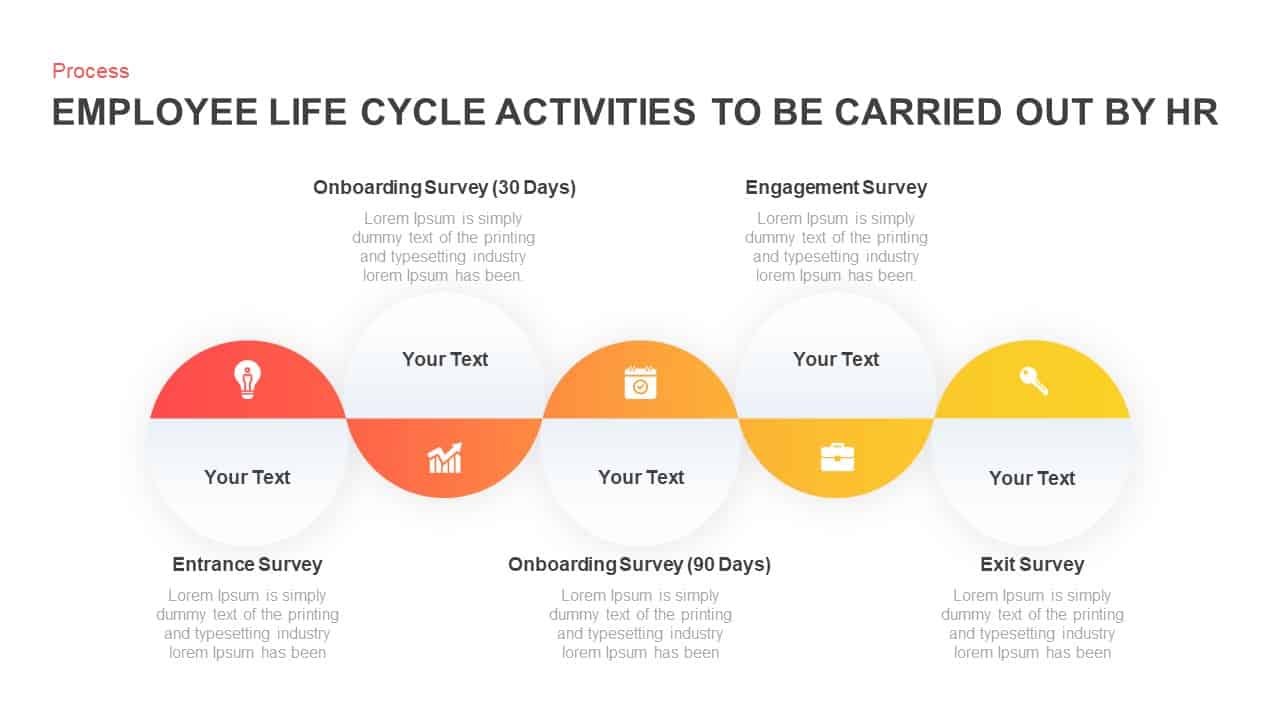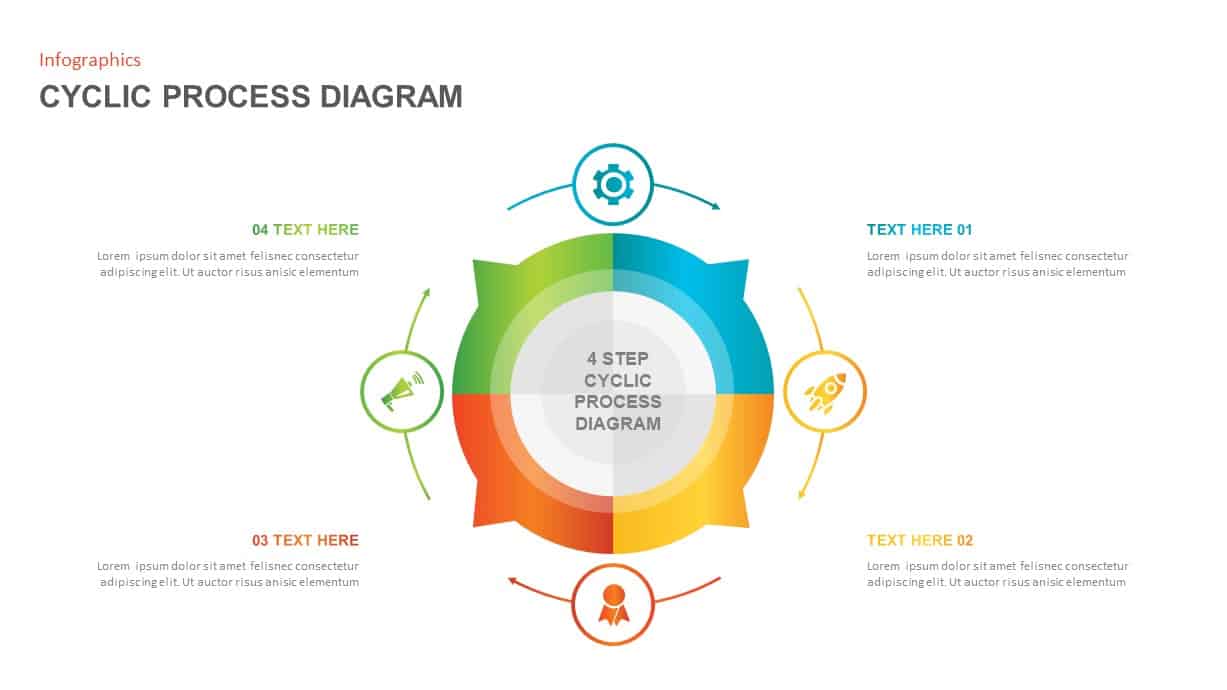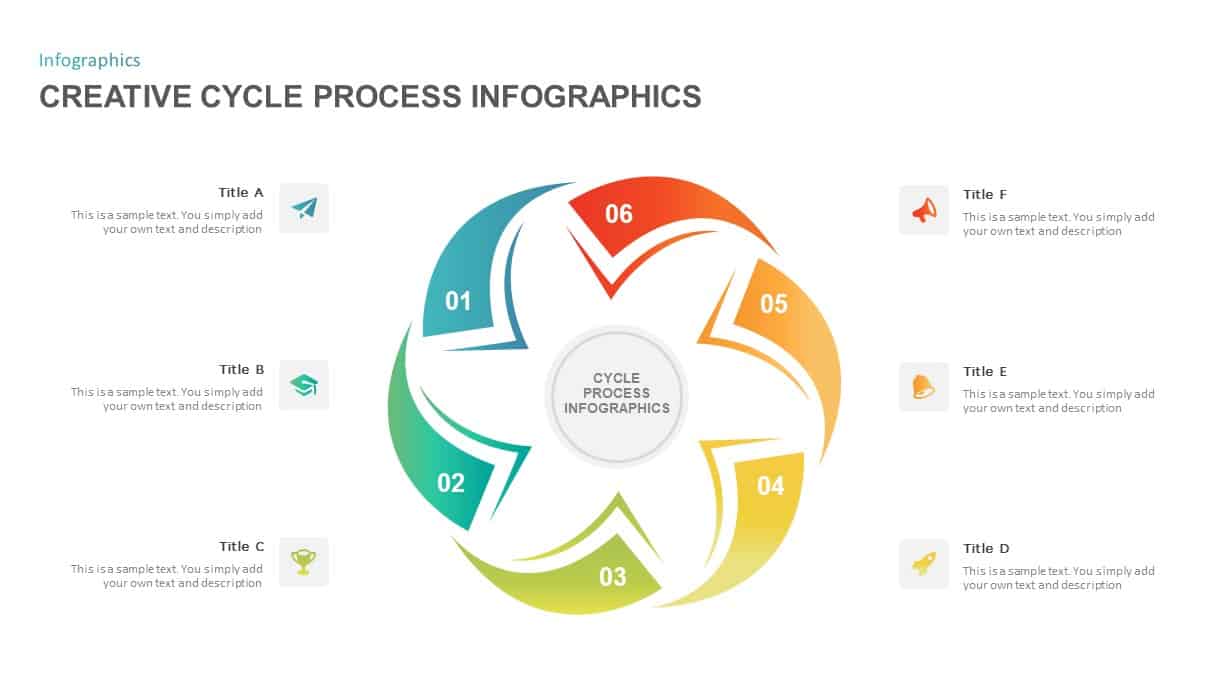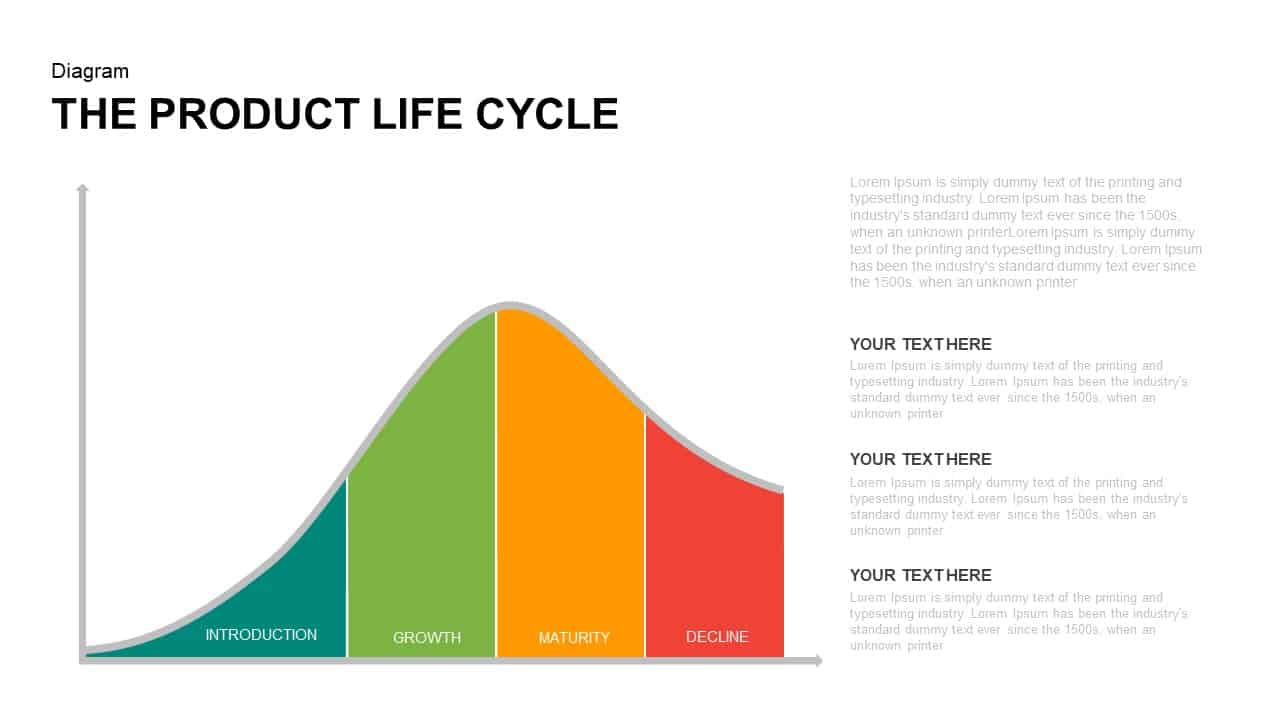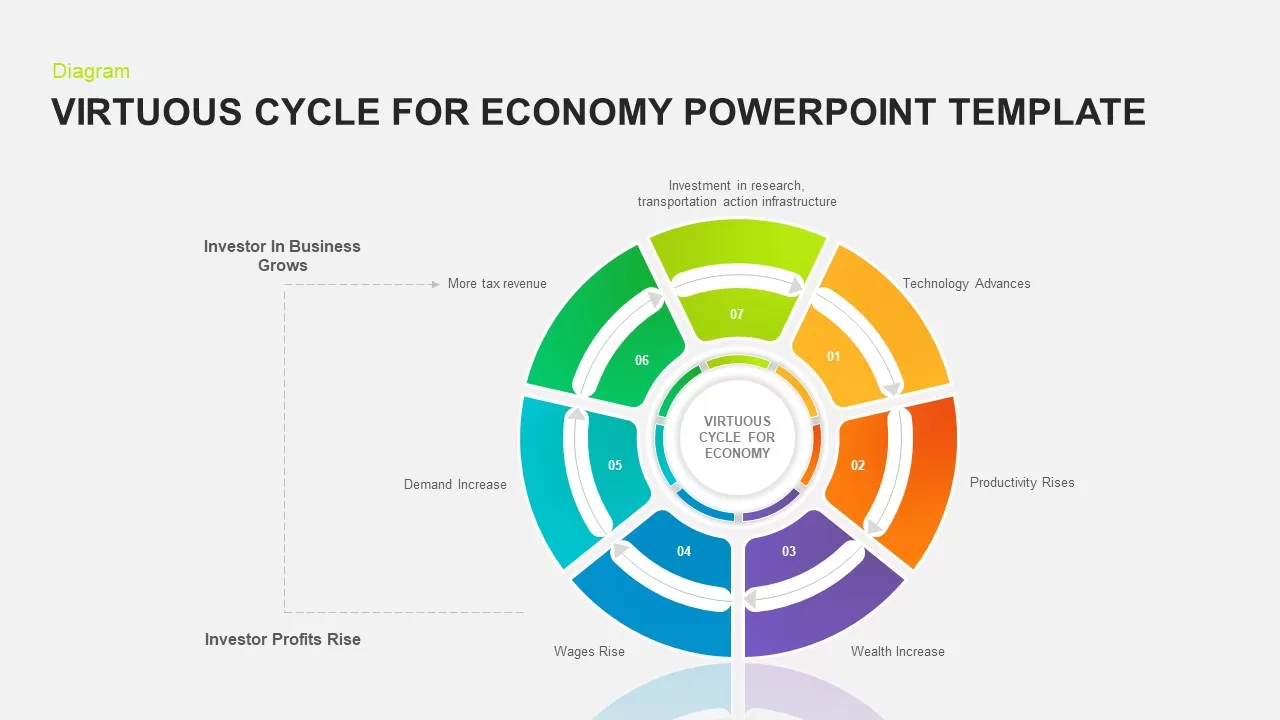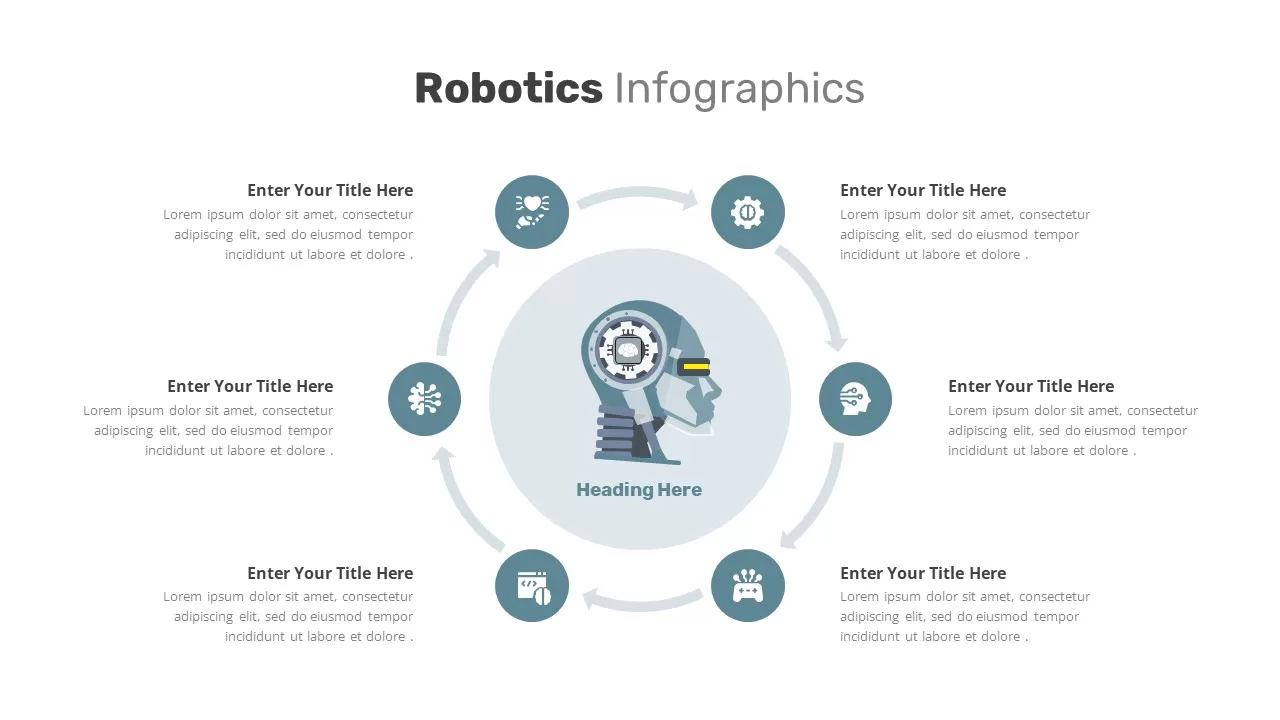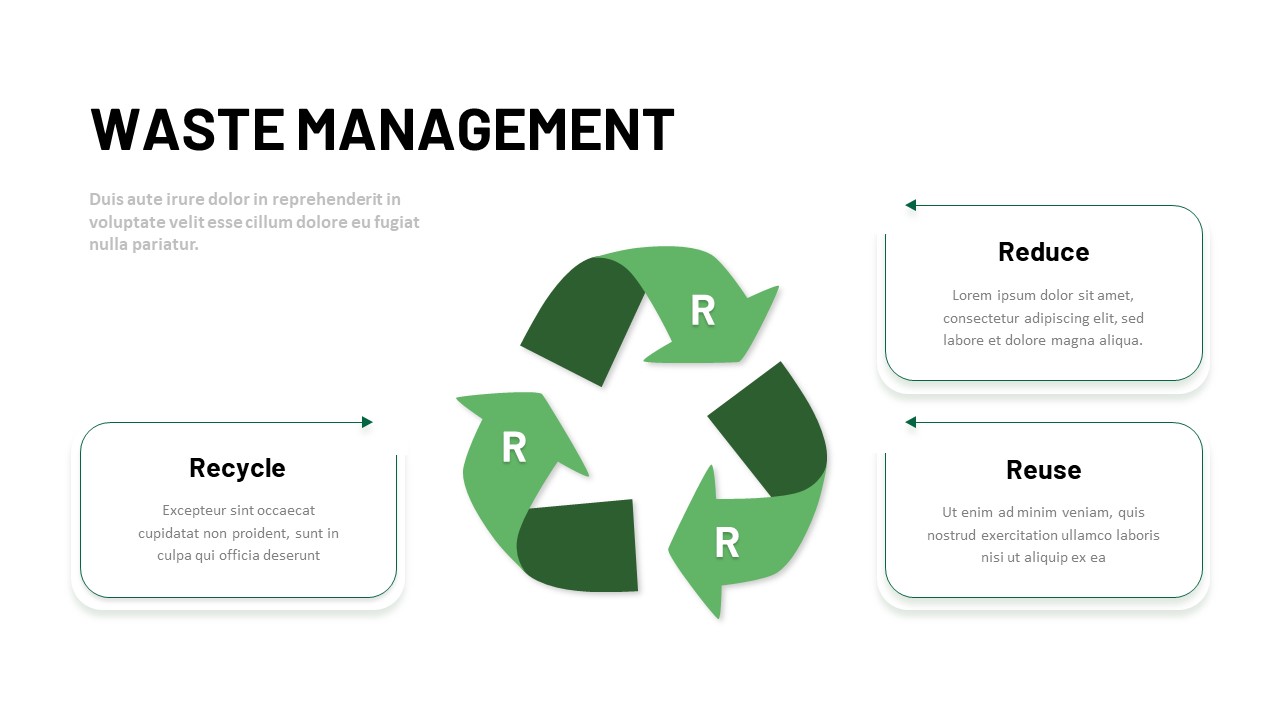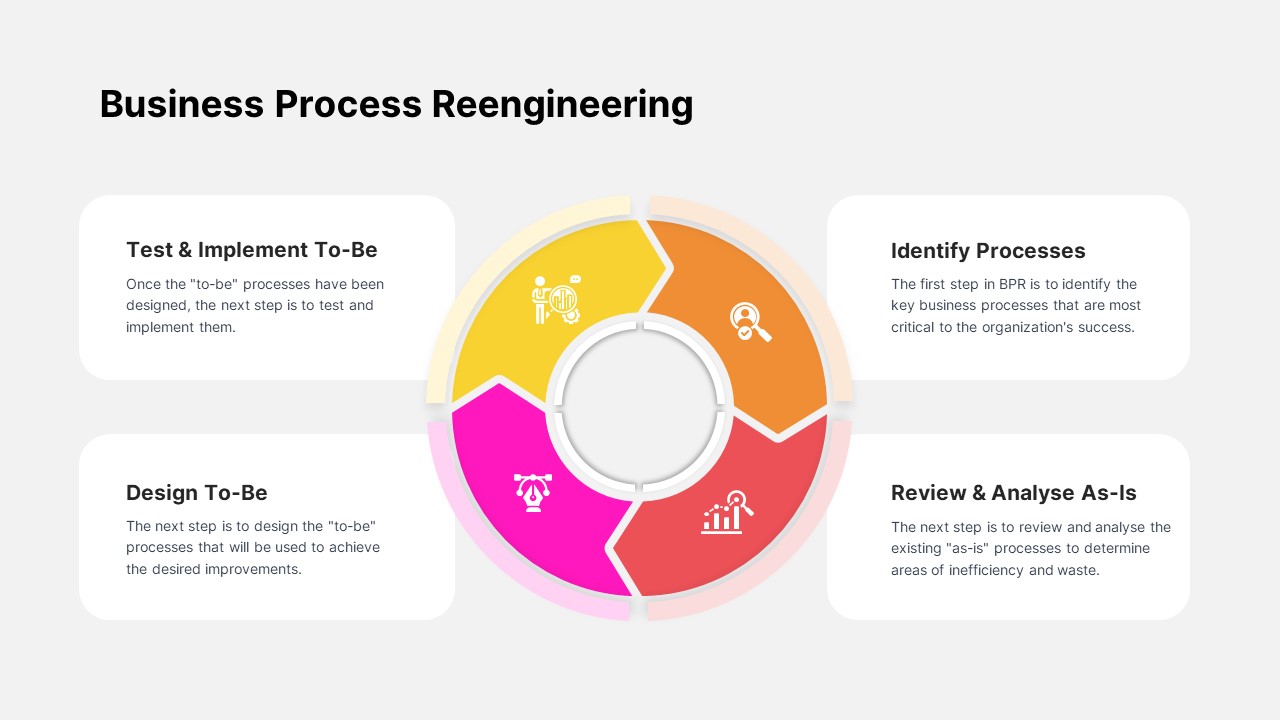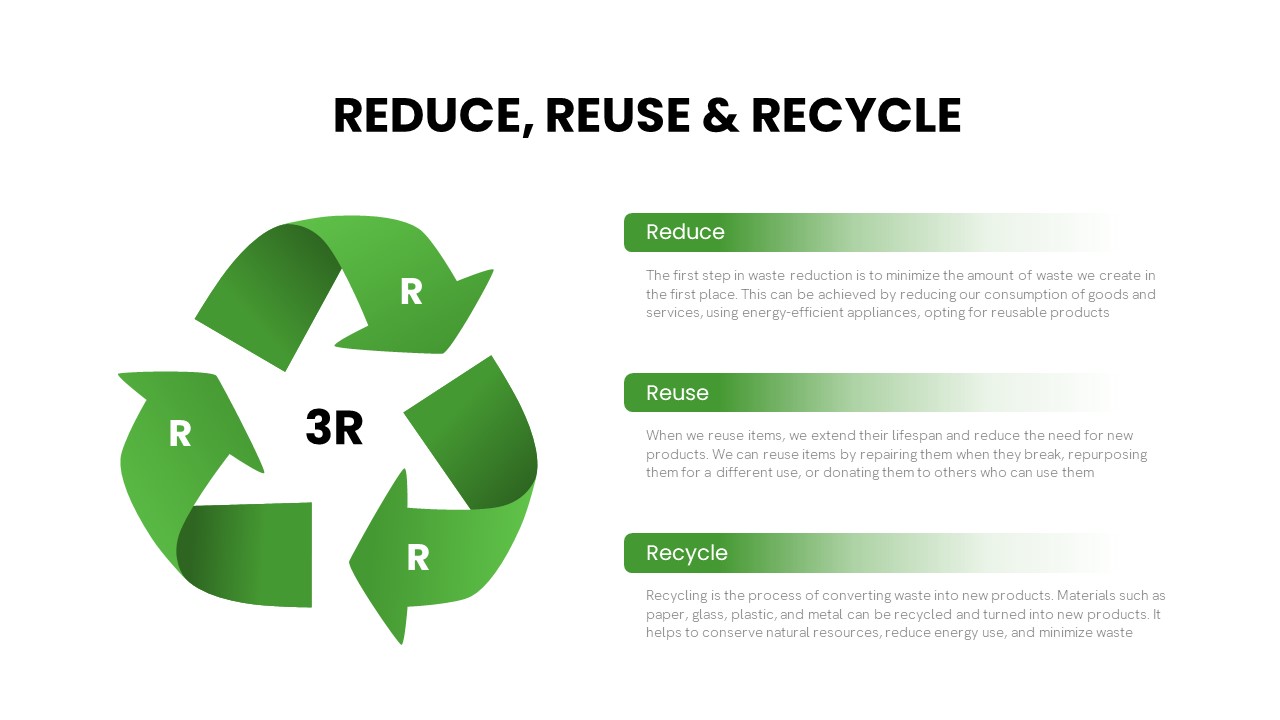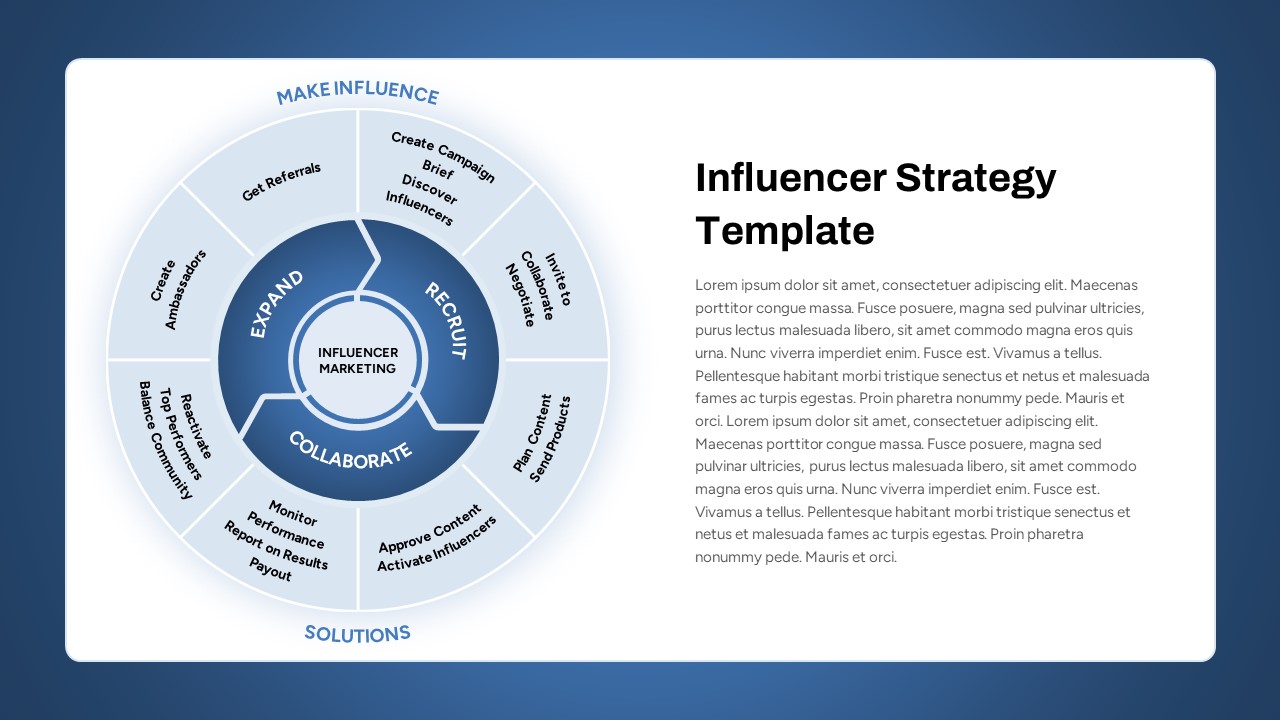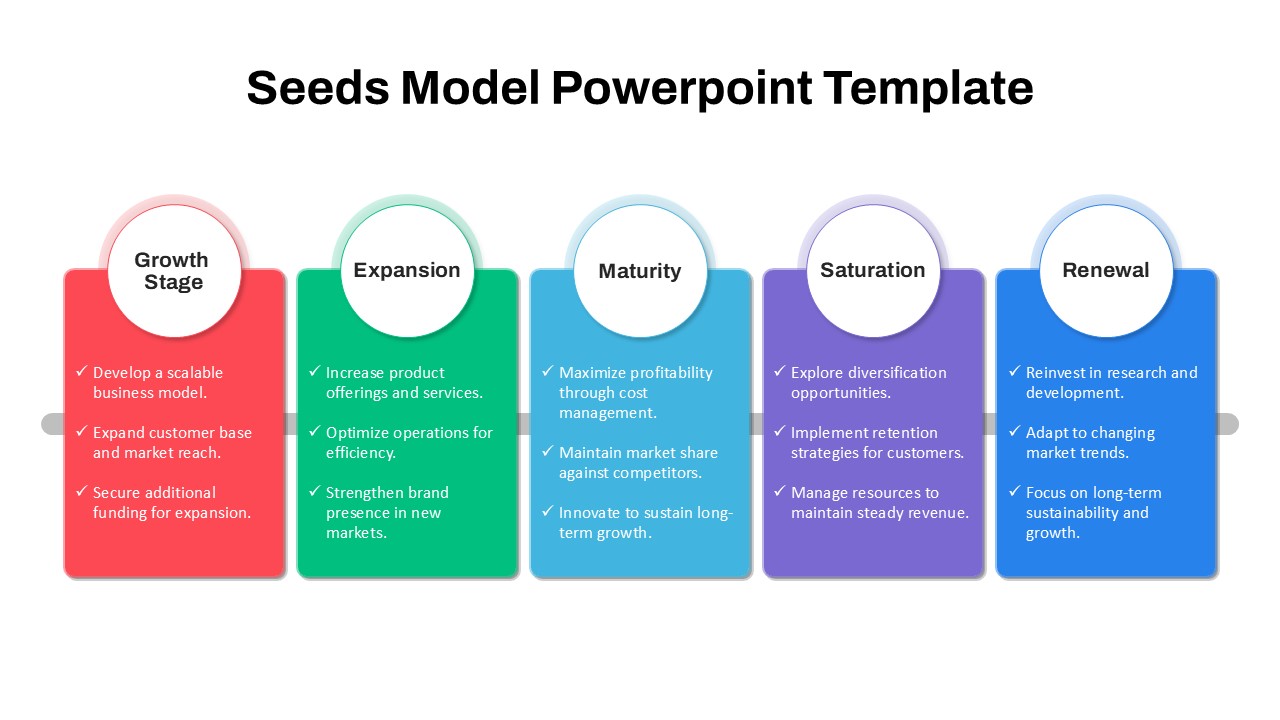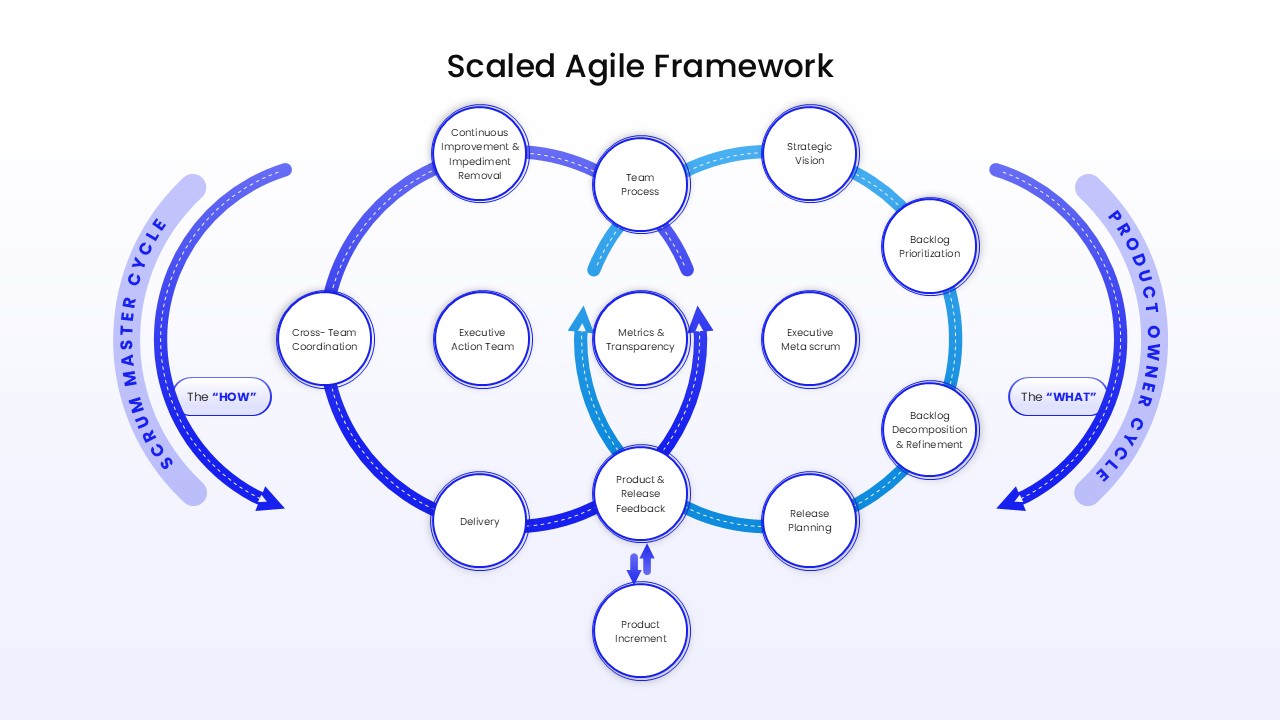Four-Segment Circular Arrow Cycle Template for PowerPoint & Google Slides
Description
This slide features a vibrant four-segment circular arrow cycle infographic built to visualize continuous workflows, feedback loops, or iterative processes. Four gradient-filled arcs—rendered in teal, orange, yellow, and lime green—curve seamlessly around a central raised circle, each culminating in a distinct arrowhead that reinforces directional flow. Surrounding the ring, fine dotted outlines and subtle drop shadows add dimension, while slender connector lines guide viewers to four adjacent callout areas. Each callout includes a bold heading placeholder and supporting text box, all set in a clean sans-serif typeface to ensure maximum readability.
Developed as a fully editable master slide for PowerPoint and Google Slides, this design leverages vector shapes and gradient fills for crisp, scalable graphics. Built-in snap-to-grid alignment guides and optimized layer grouping preserve pixel-perfect placement, even when resizing or rearranging elements. Users can easily adjust arc thickness, swap gradient hues to match corporate branding, or replace connector lines with custom icons. Predefined color themes and text styles mean you can update slide content in seconds without manual formatting or alignment.
The central circle provides an ideal focal point for a headline, core statistic, or company logo, anchoring the visual narrative. Generous white space and balanced composition maintain clarity, while subtle drop shadows reinforce a modern, professional aesthetic. Cross-platform compatibility ensures consistent rendering across Windows, macOS, and web-based editors, eliminating version control issues and formatting errors.
Additionally, hidden placeholder layers allow you to integrate icons or imagery onto each arrow segment for visual milestones or KPI tracking. Drag-and-drop functionality and lightweight file sizing ensure smooth performance in large decks and quick loading on tablets or web viewers.
Who is it for
Project managers, process improvement specialists, and business analysts who need to depict iterative workflows, continuous improvement models, or lifecycle stages with clarity and visual impact.
Other Uses
Repurpose this circular diagram to map customer journey loops, sustainability cycles, KPI dashboards, or risk assessment phases. Hide or duplicate callouts to suit any number of stages.
Login to download this file