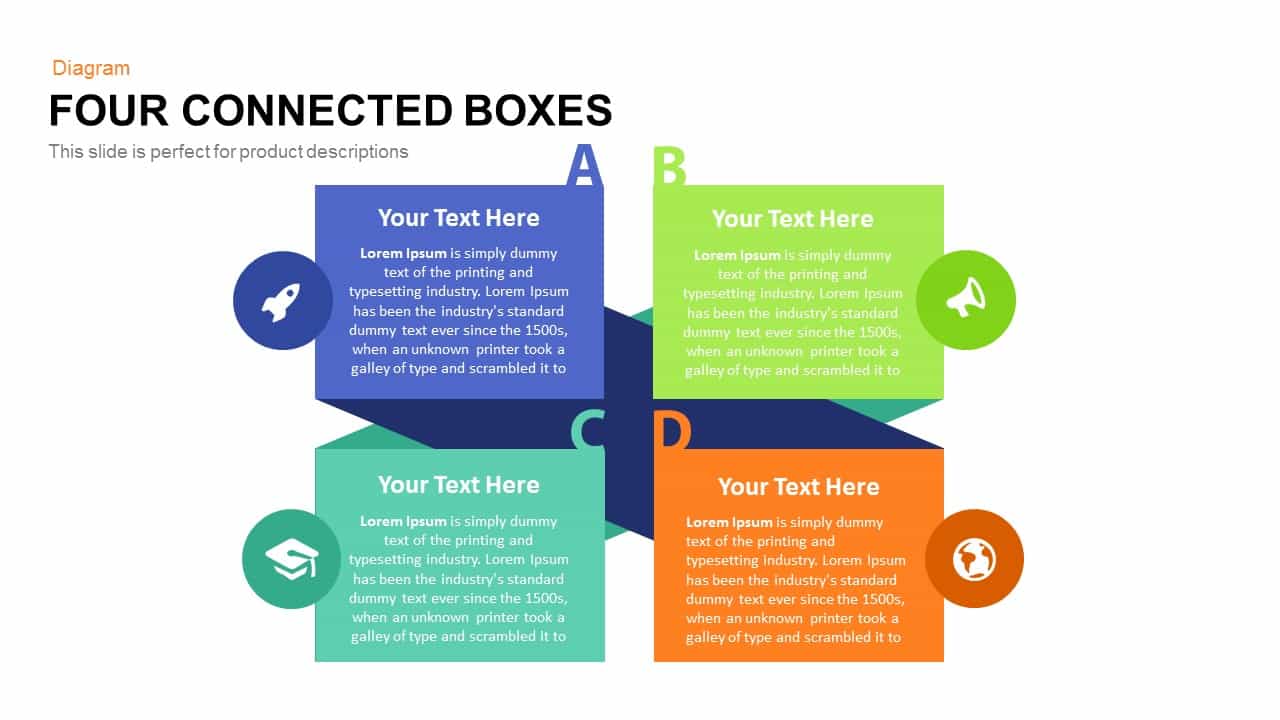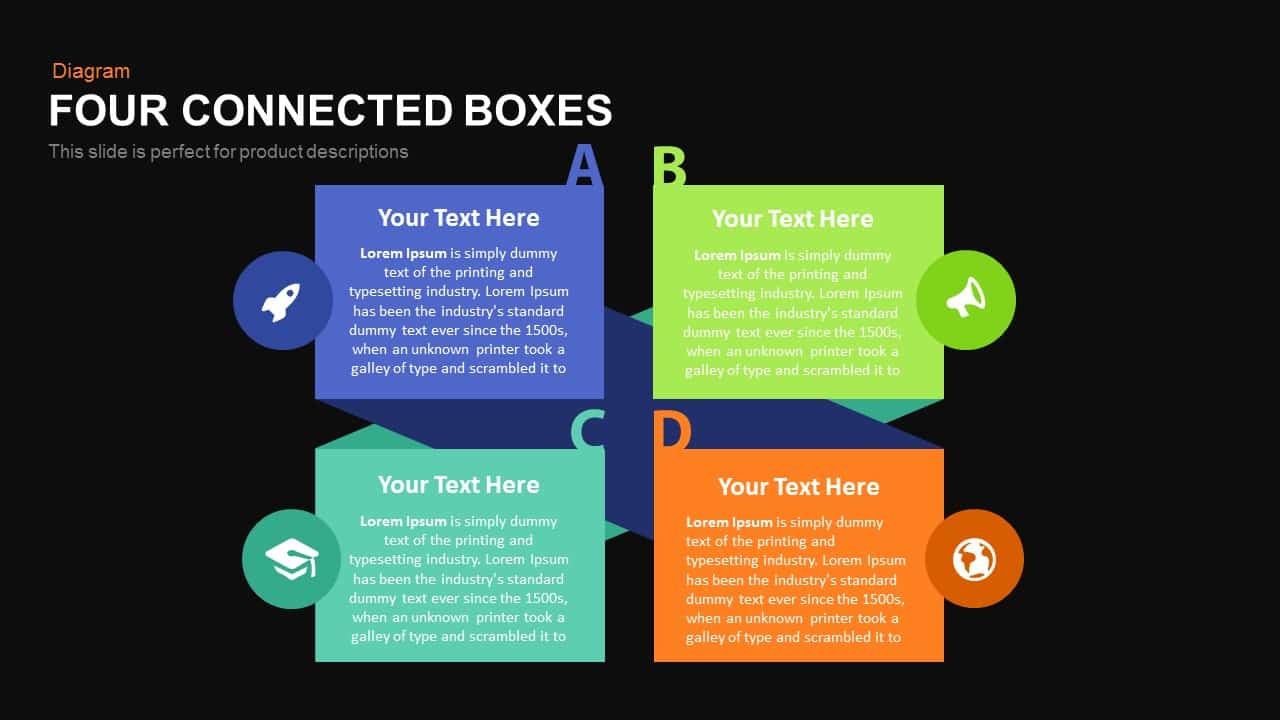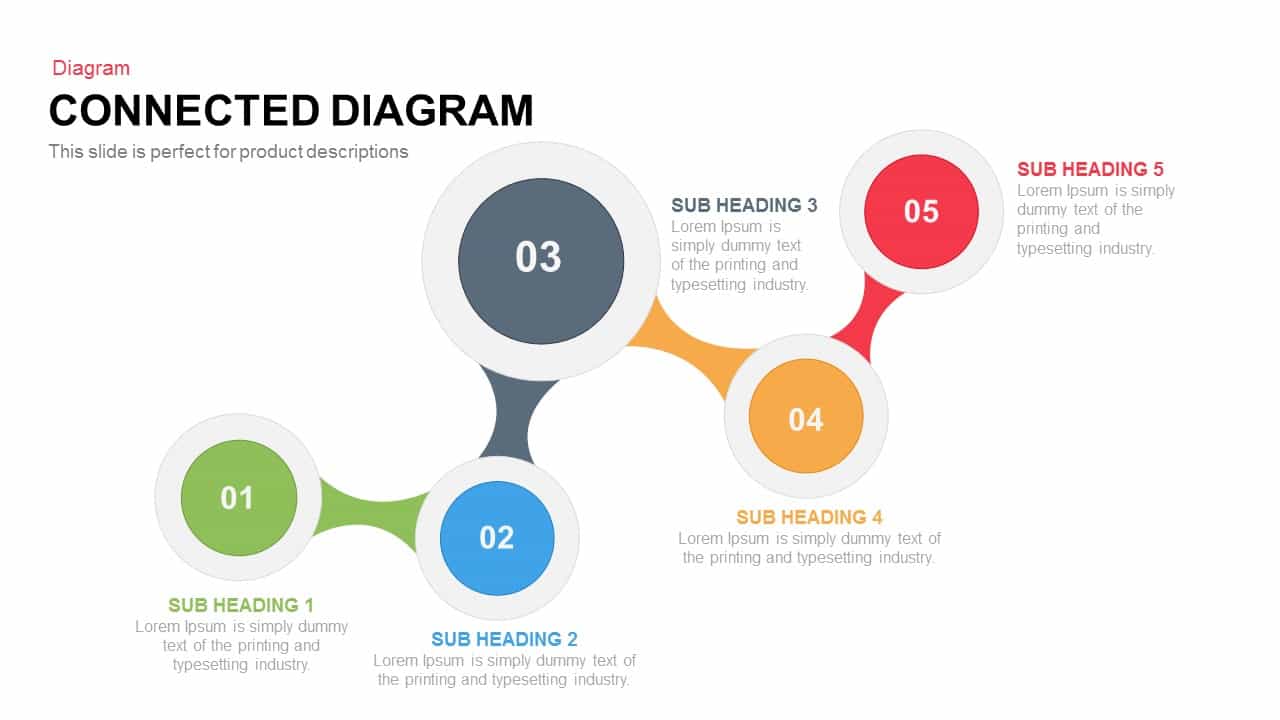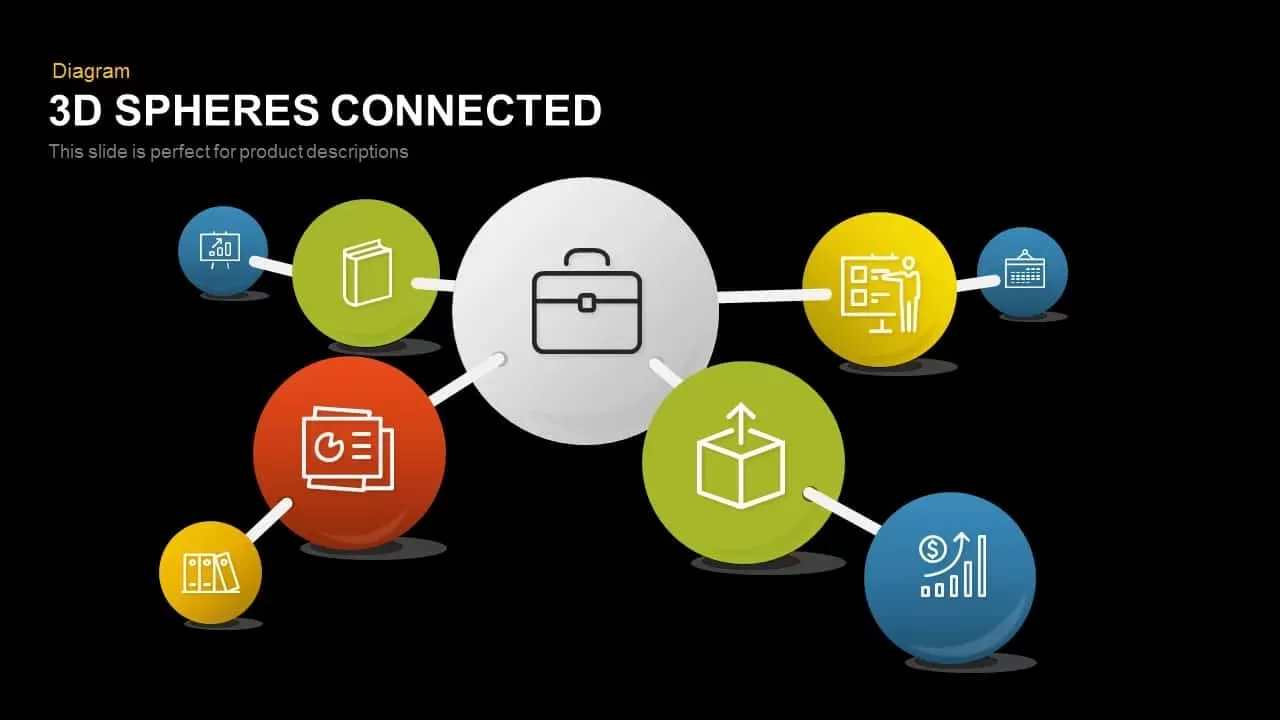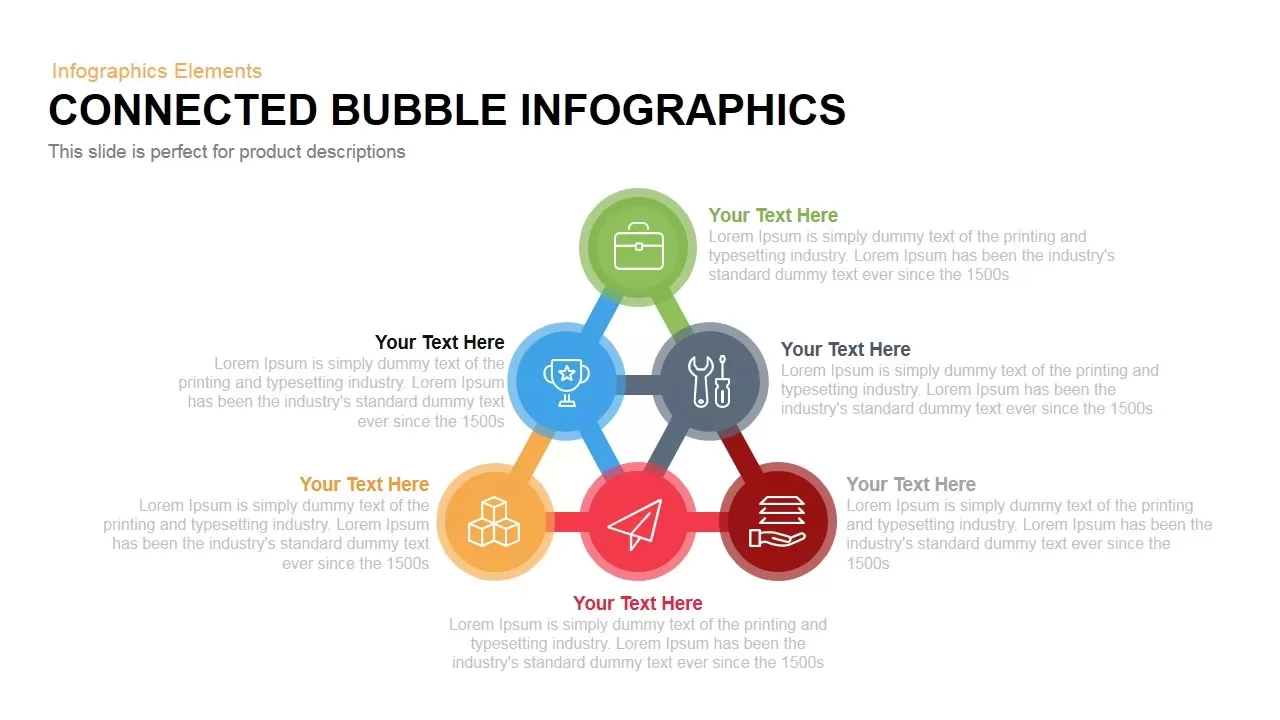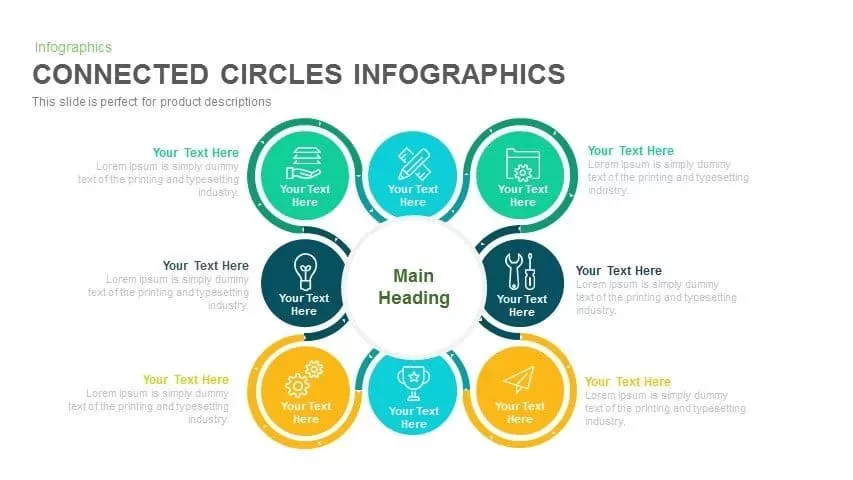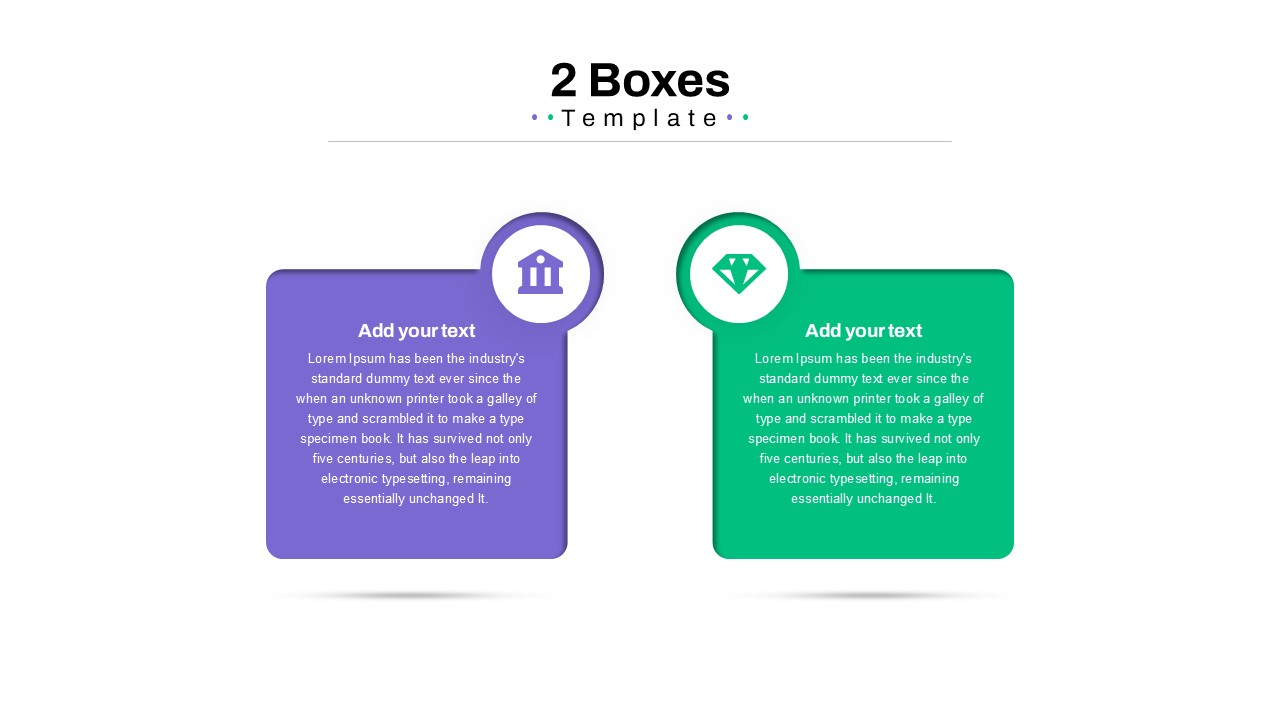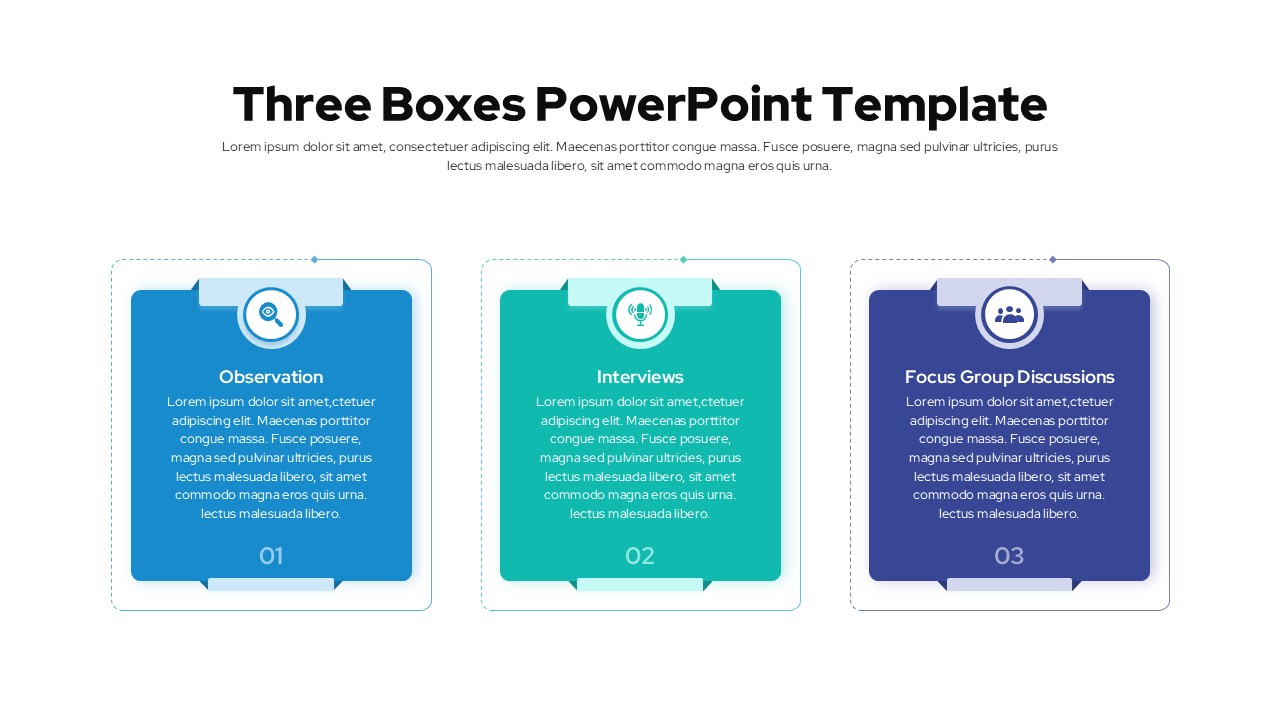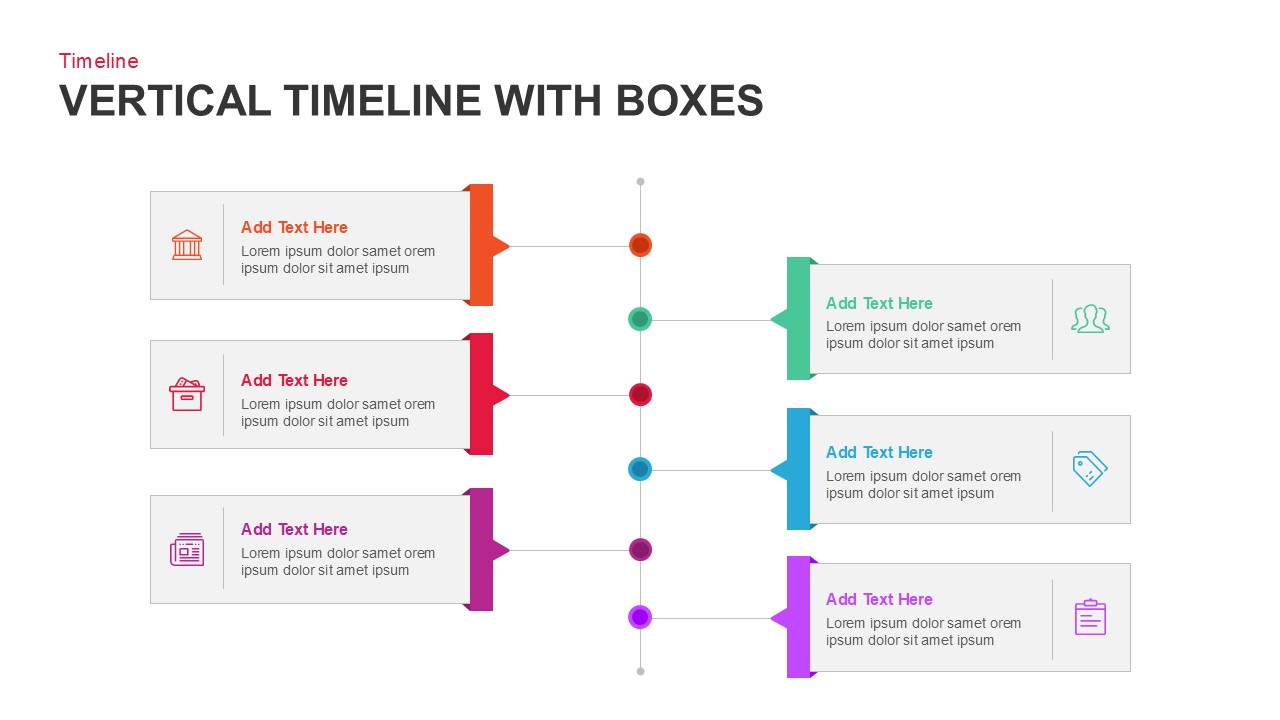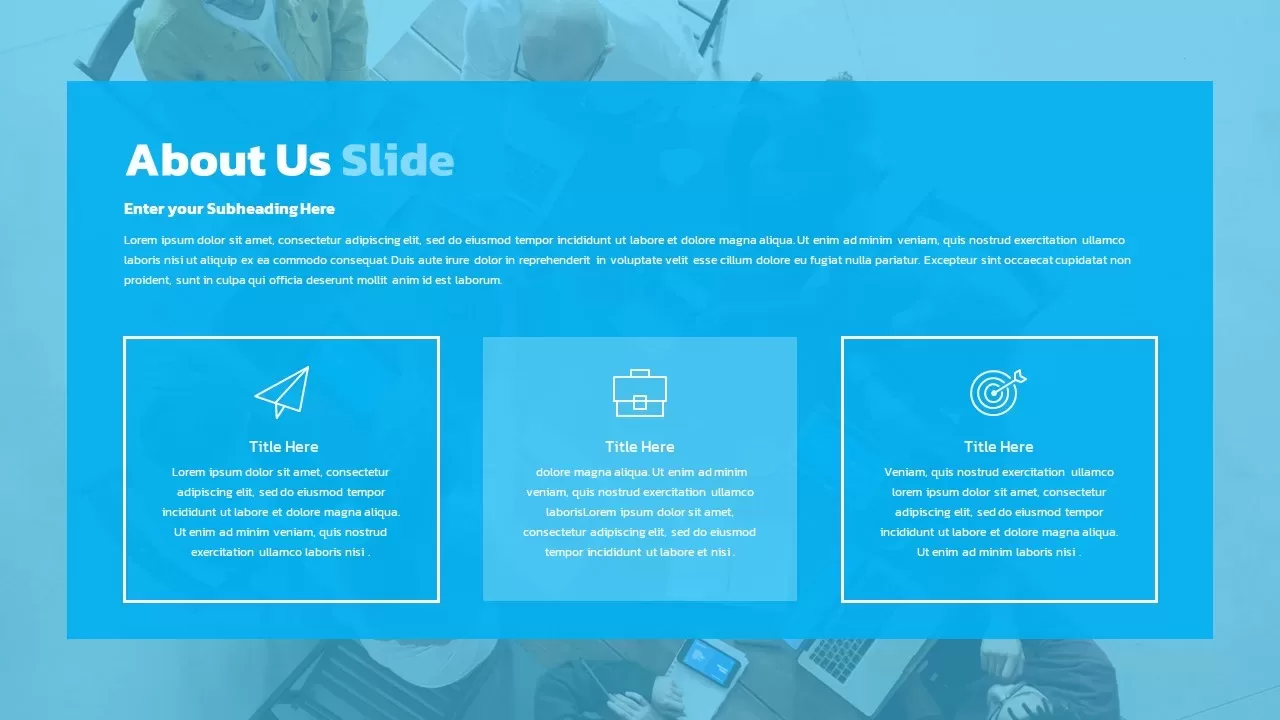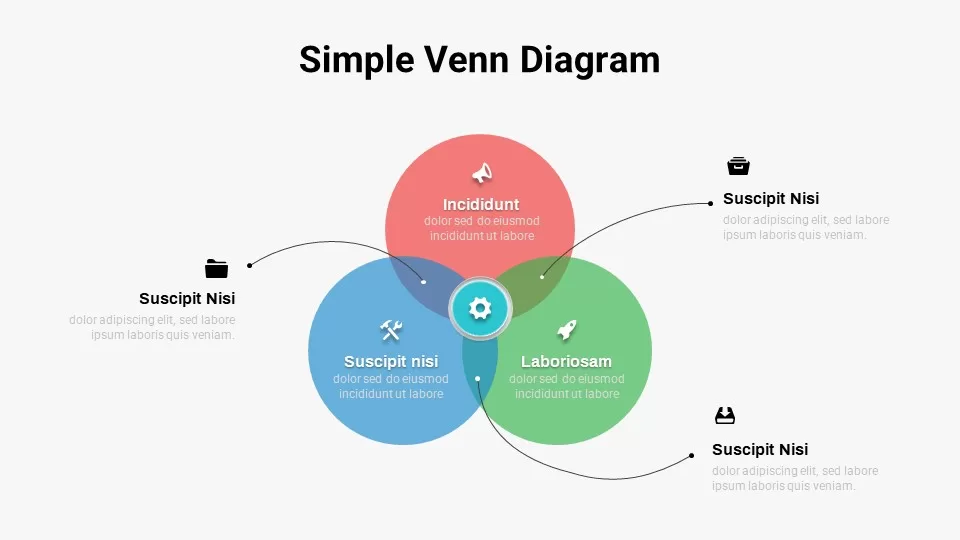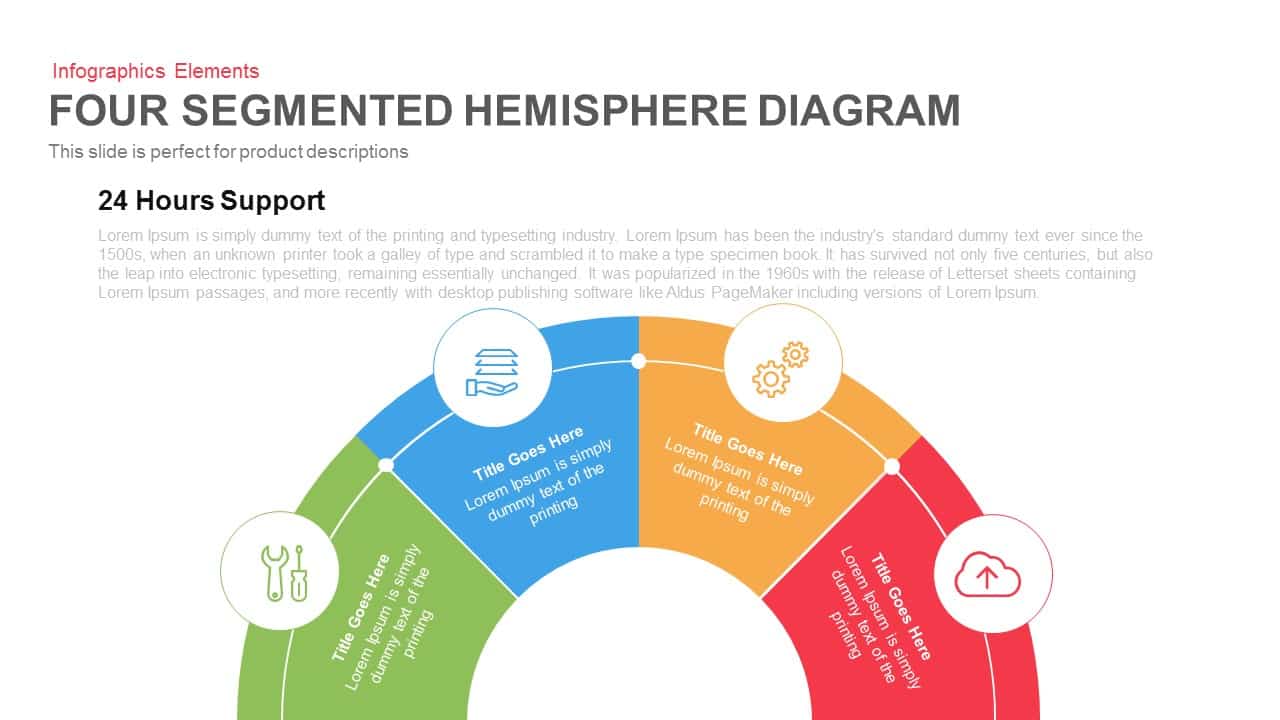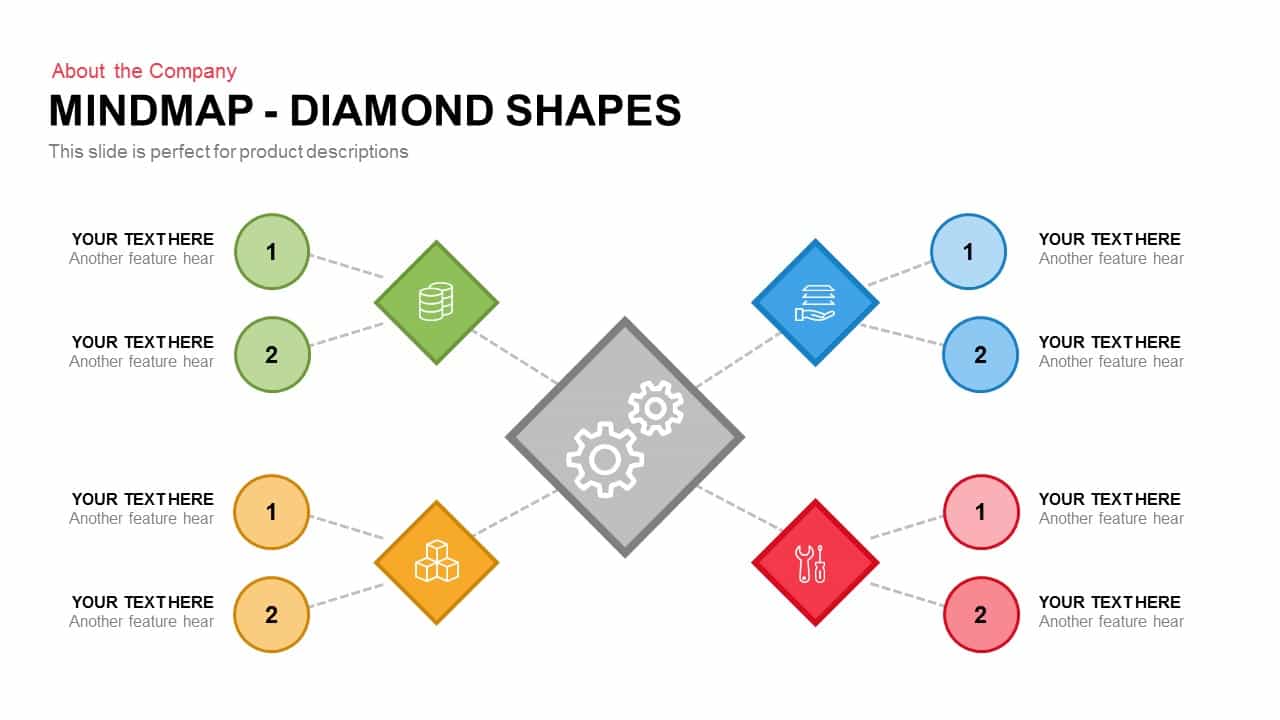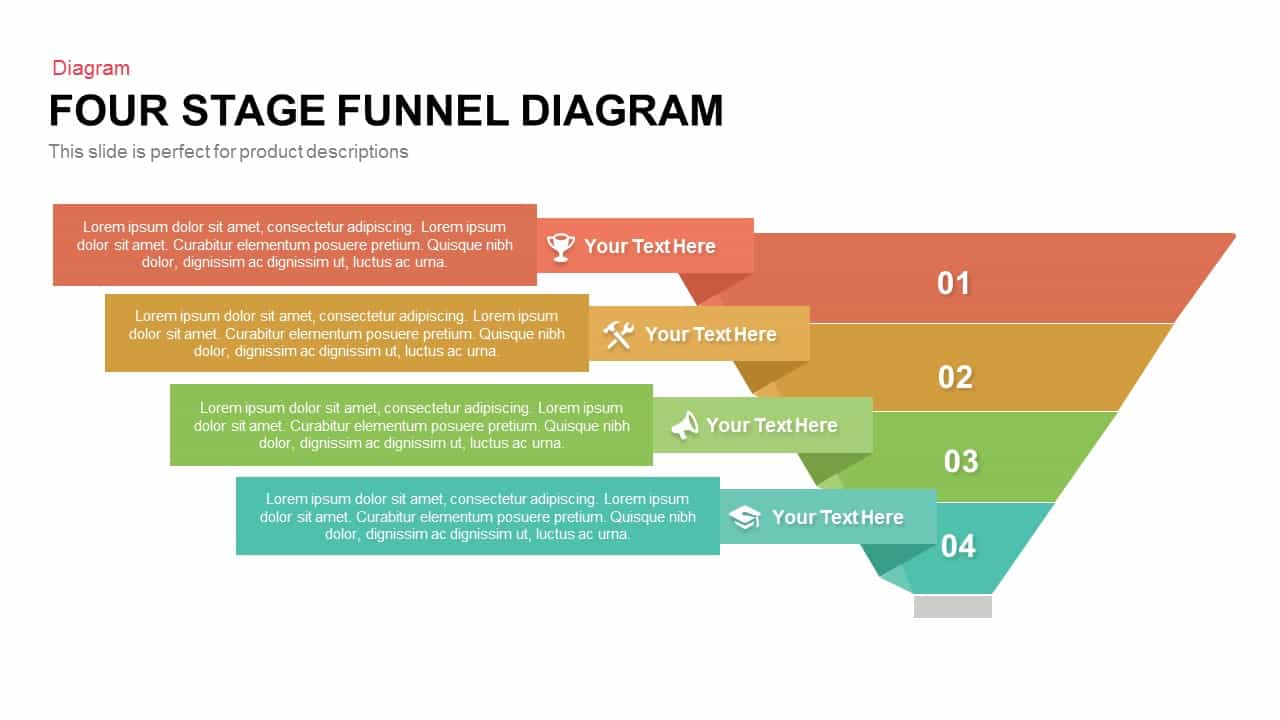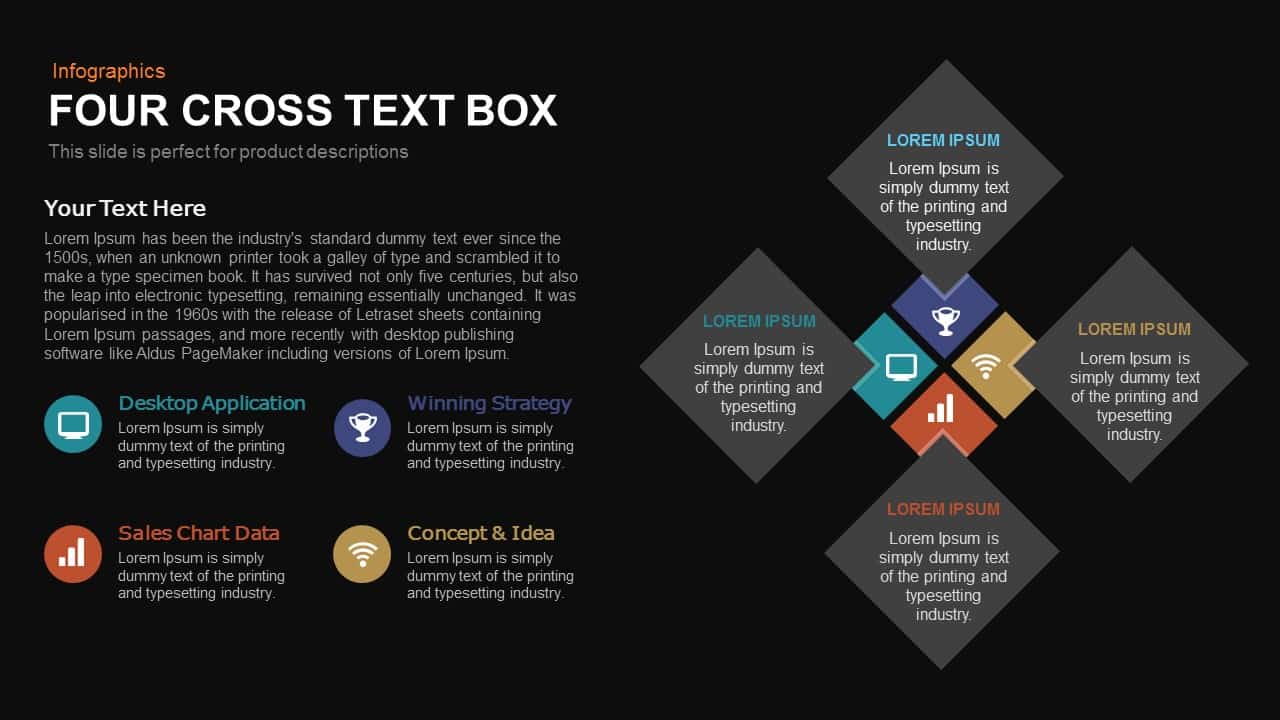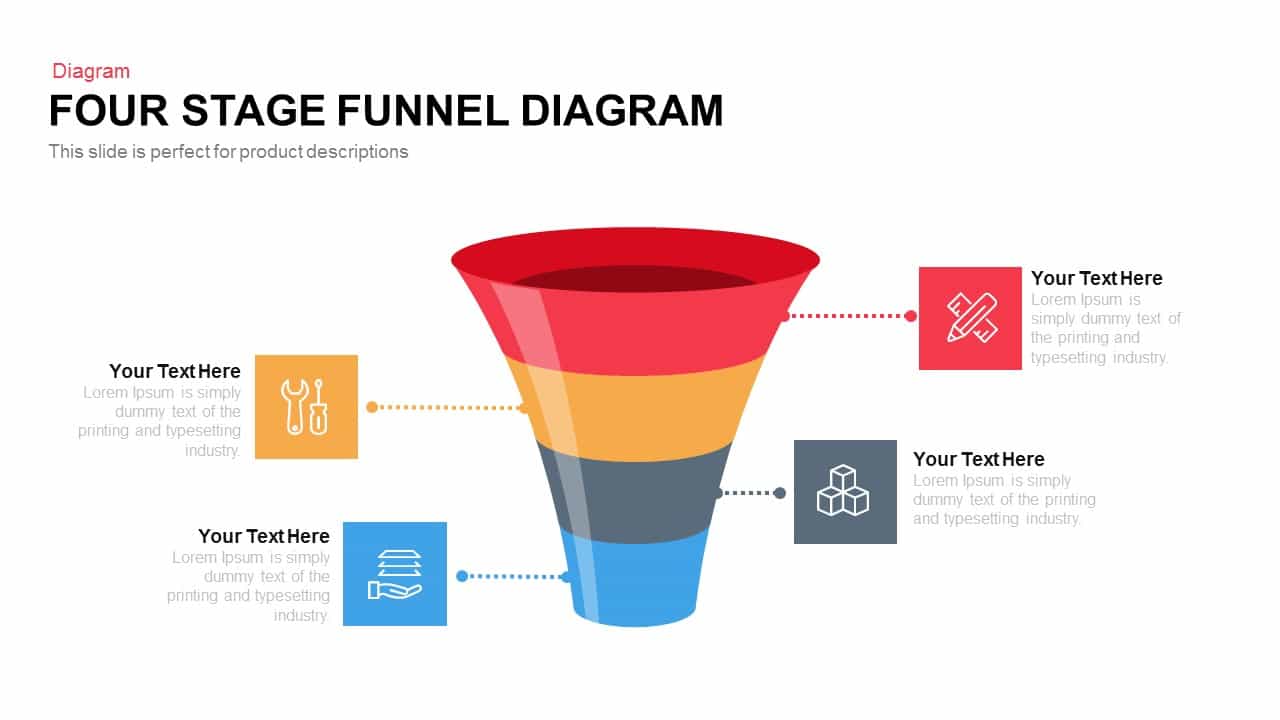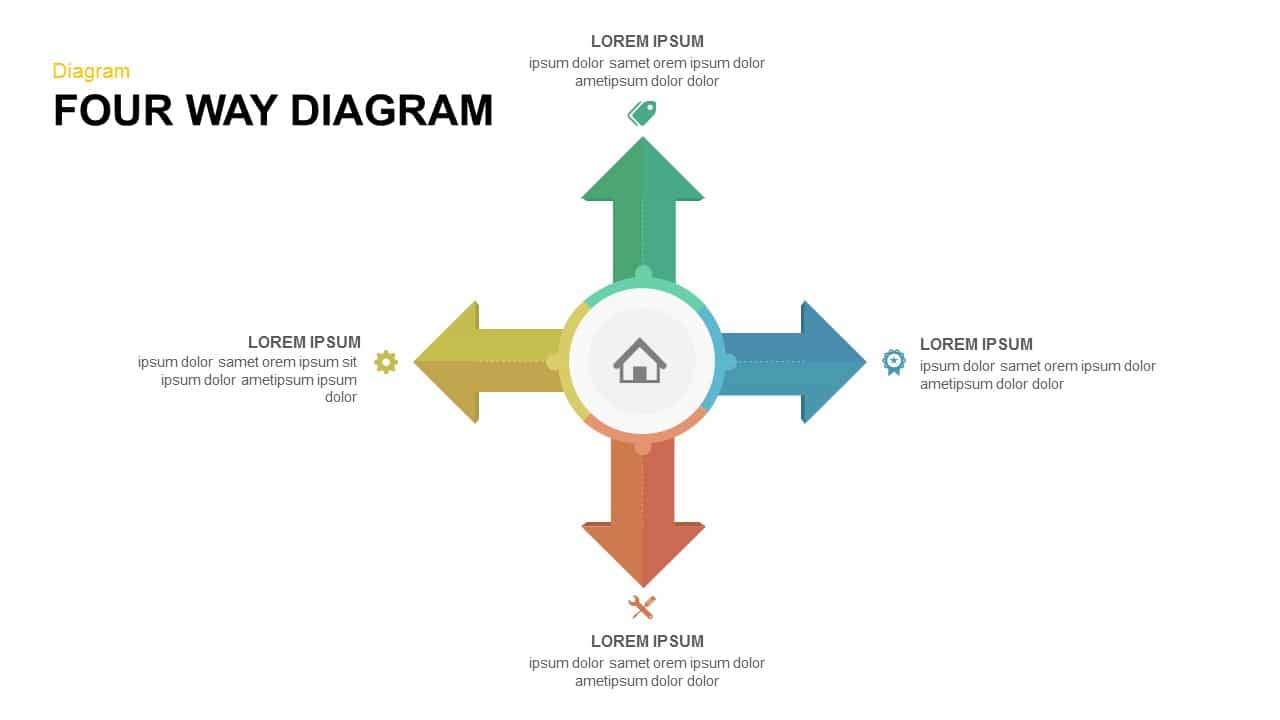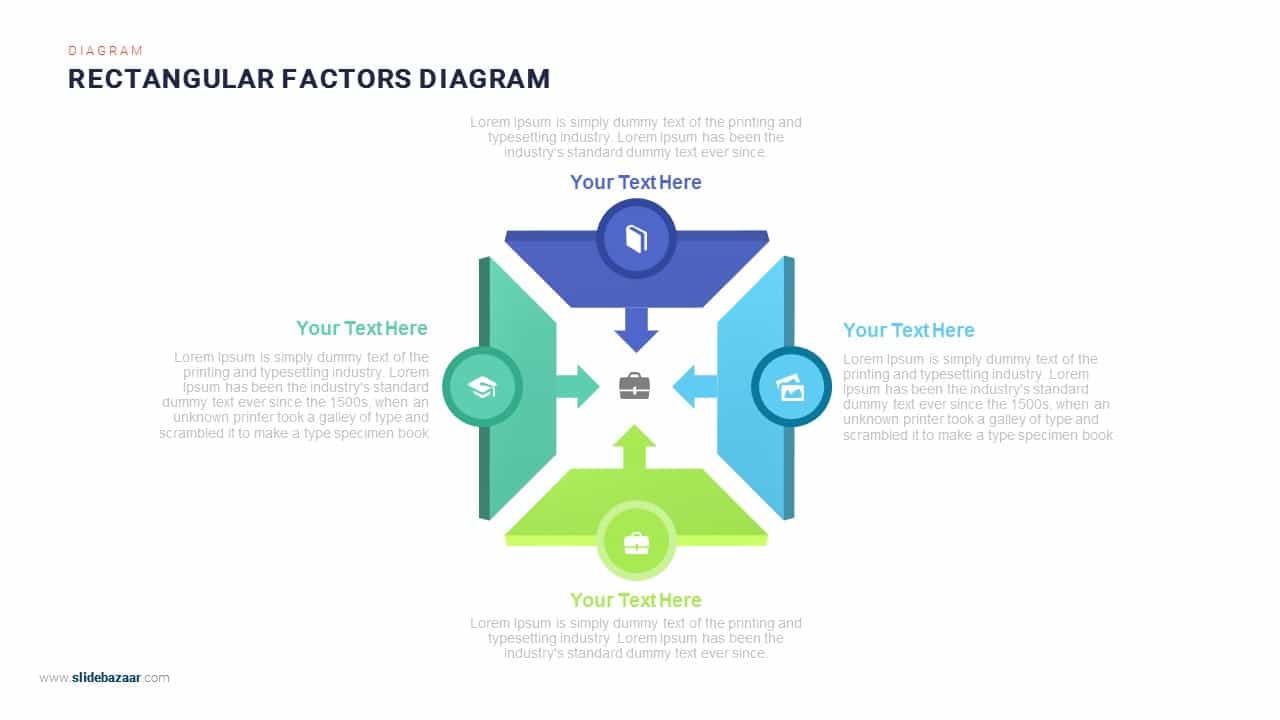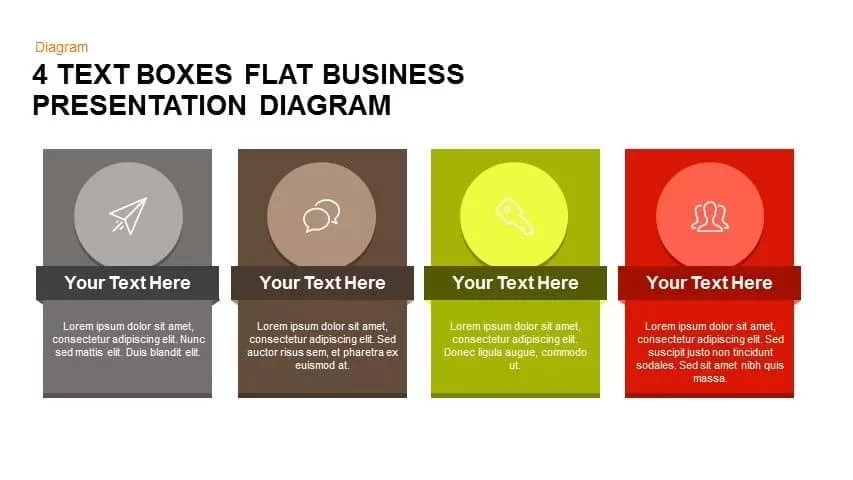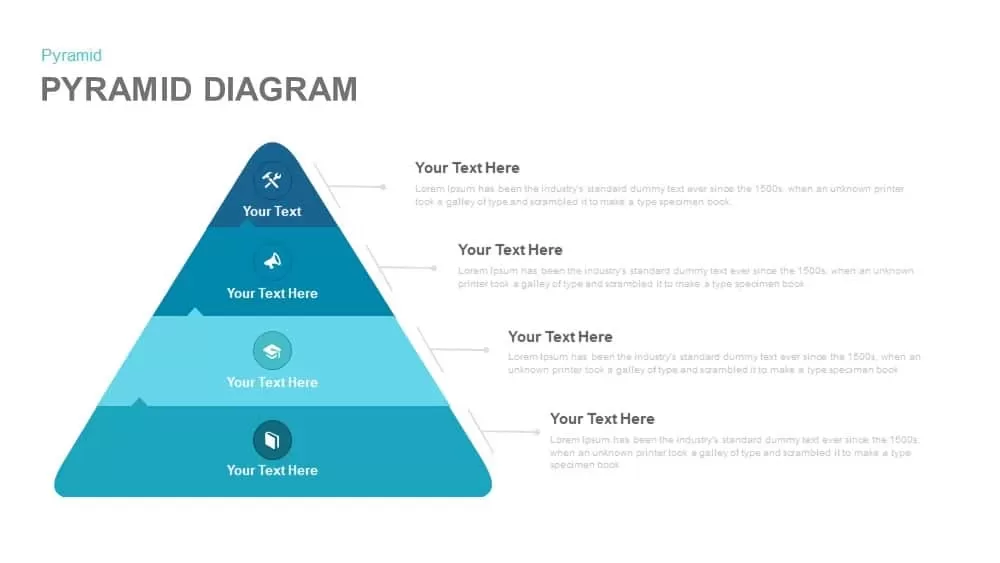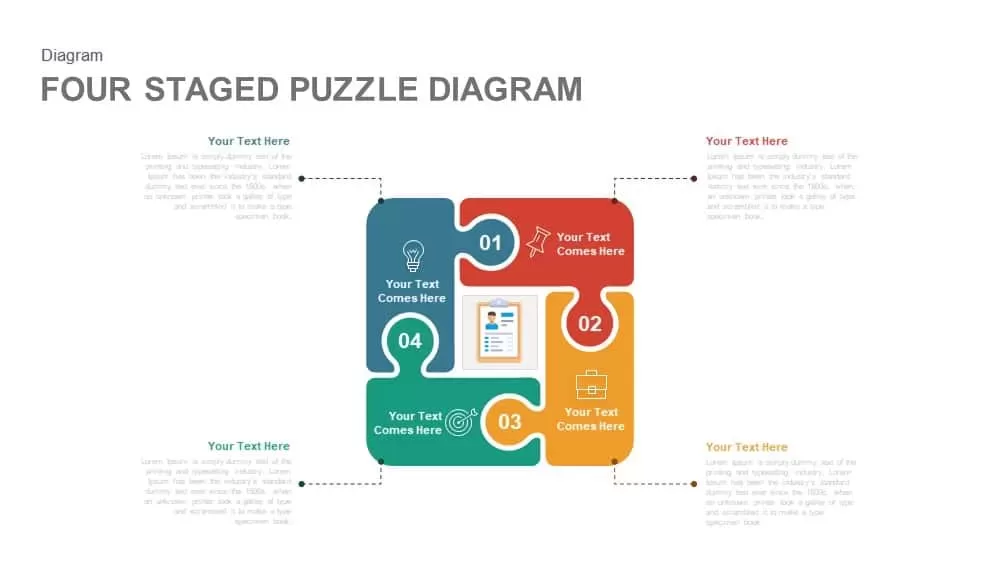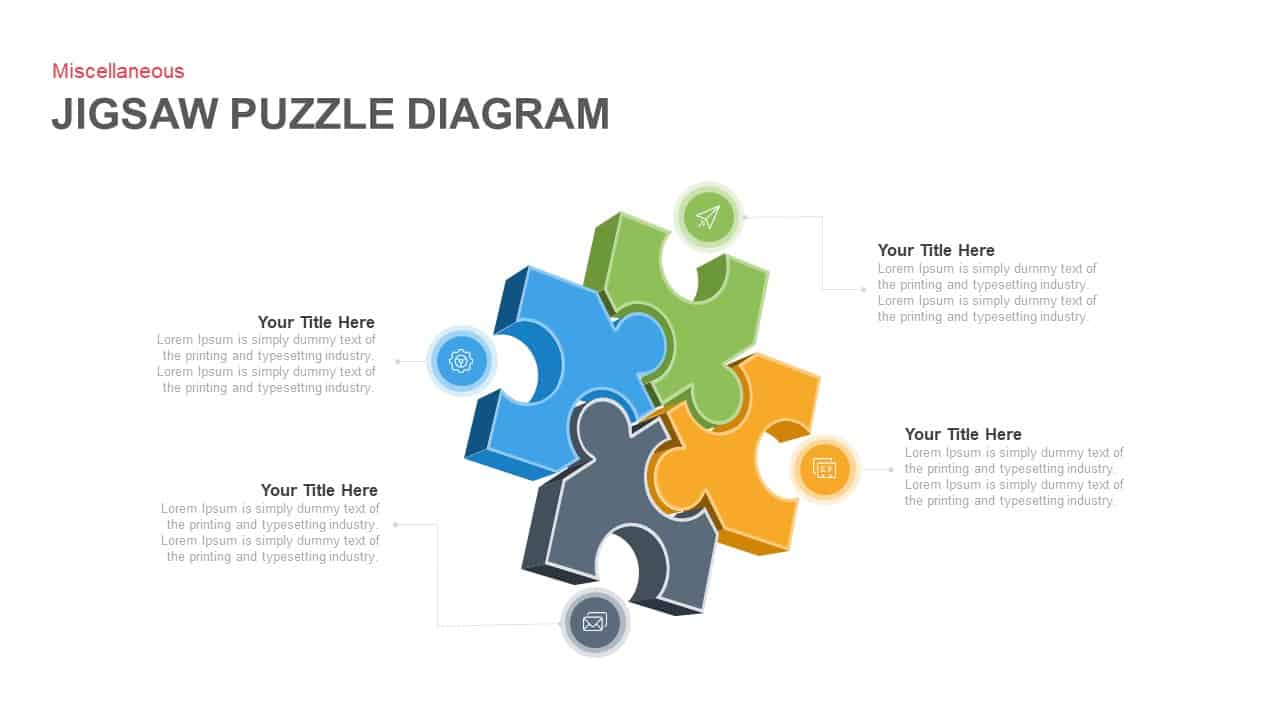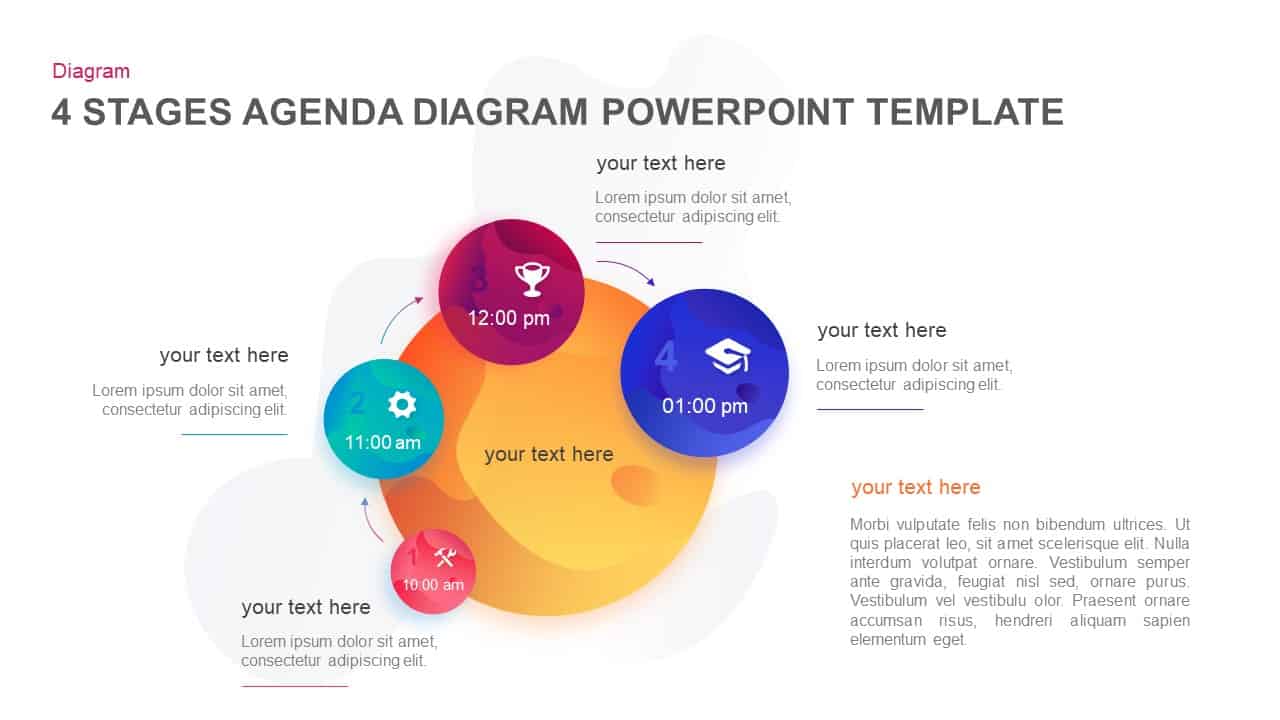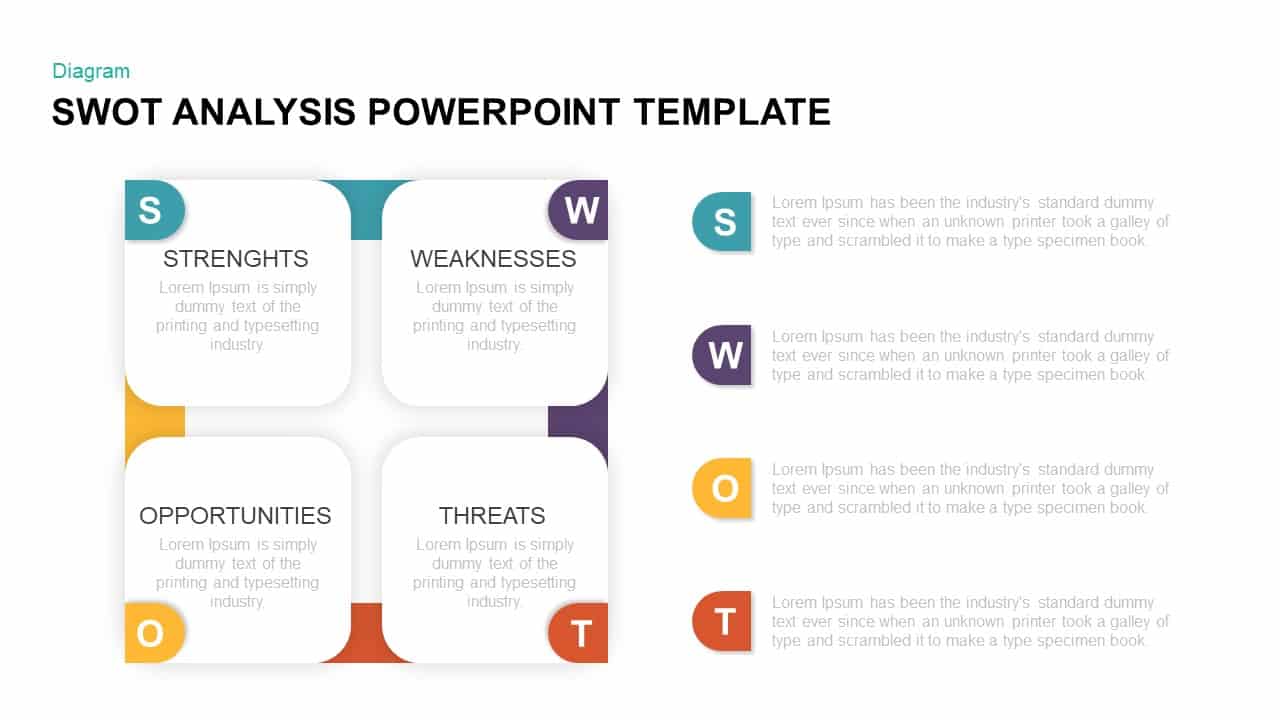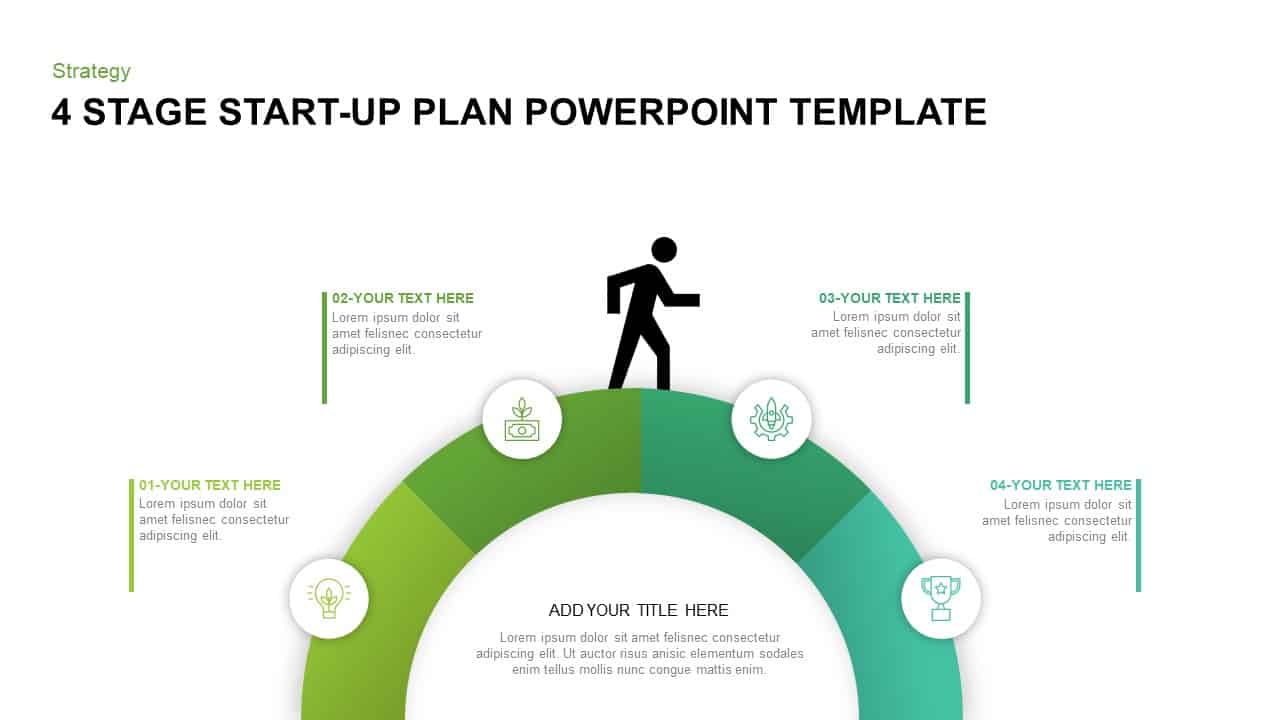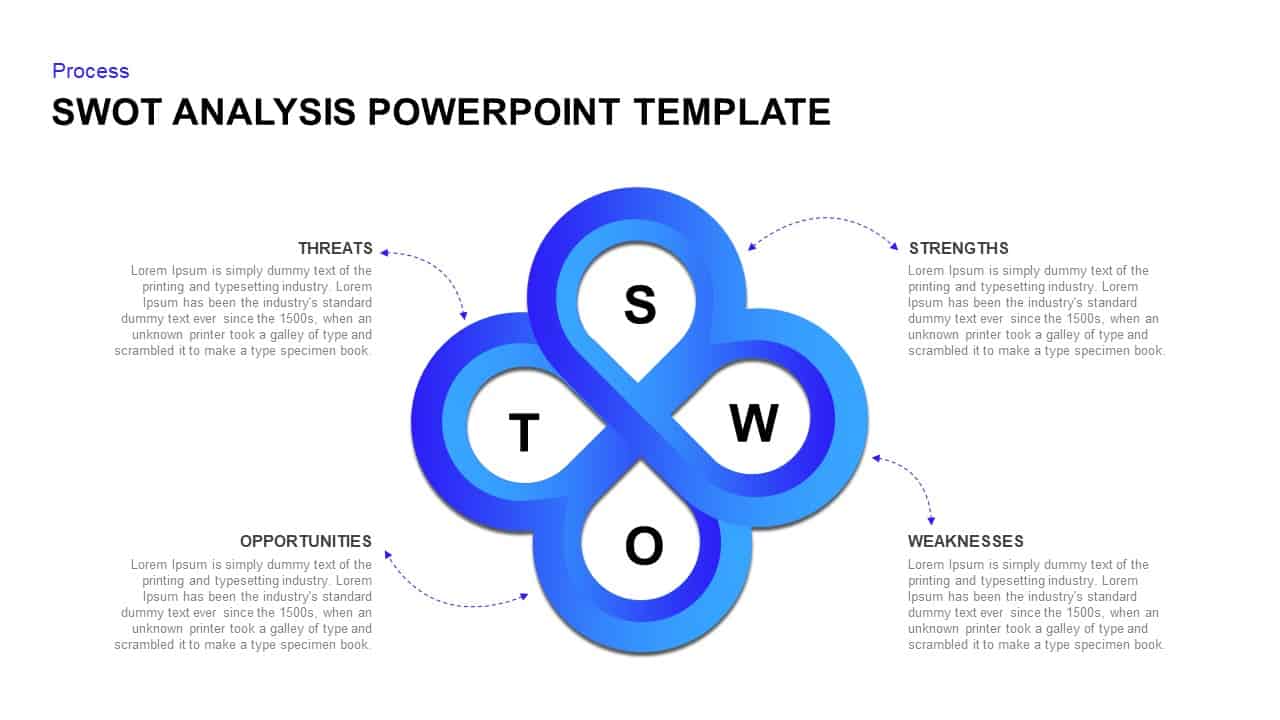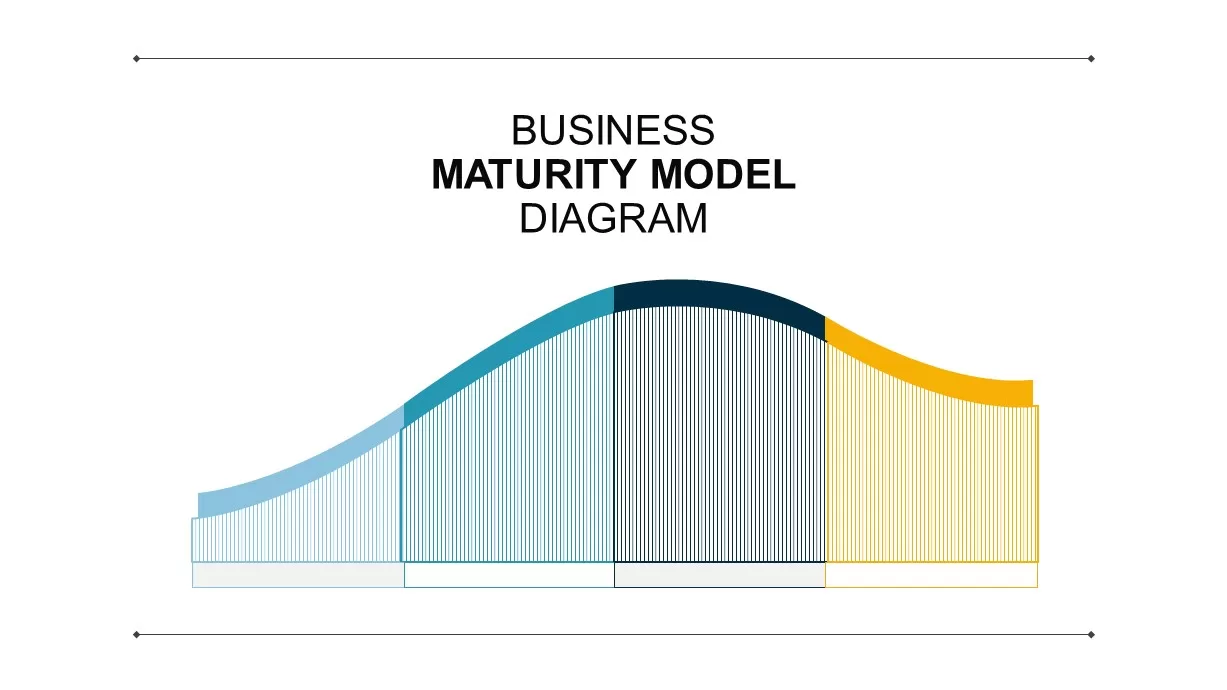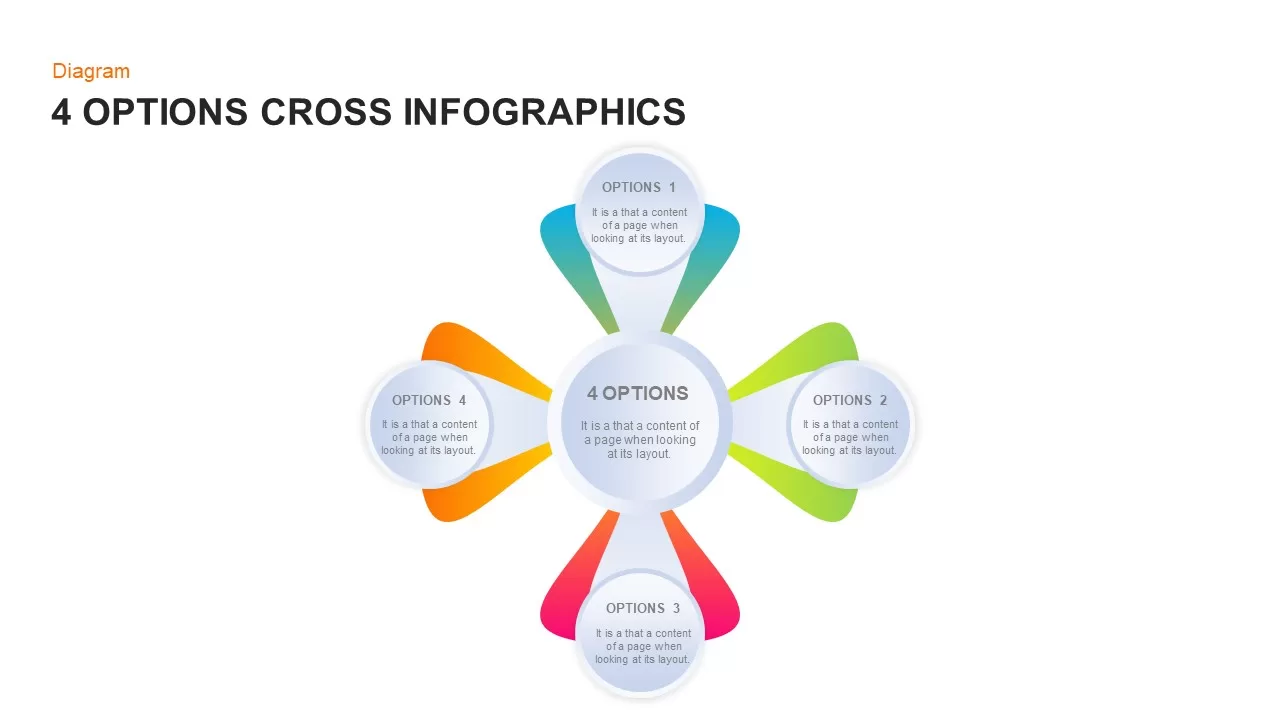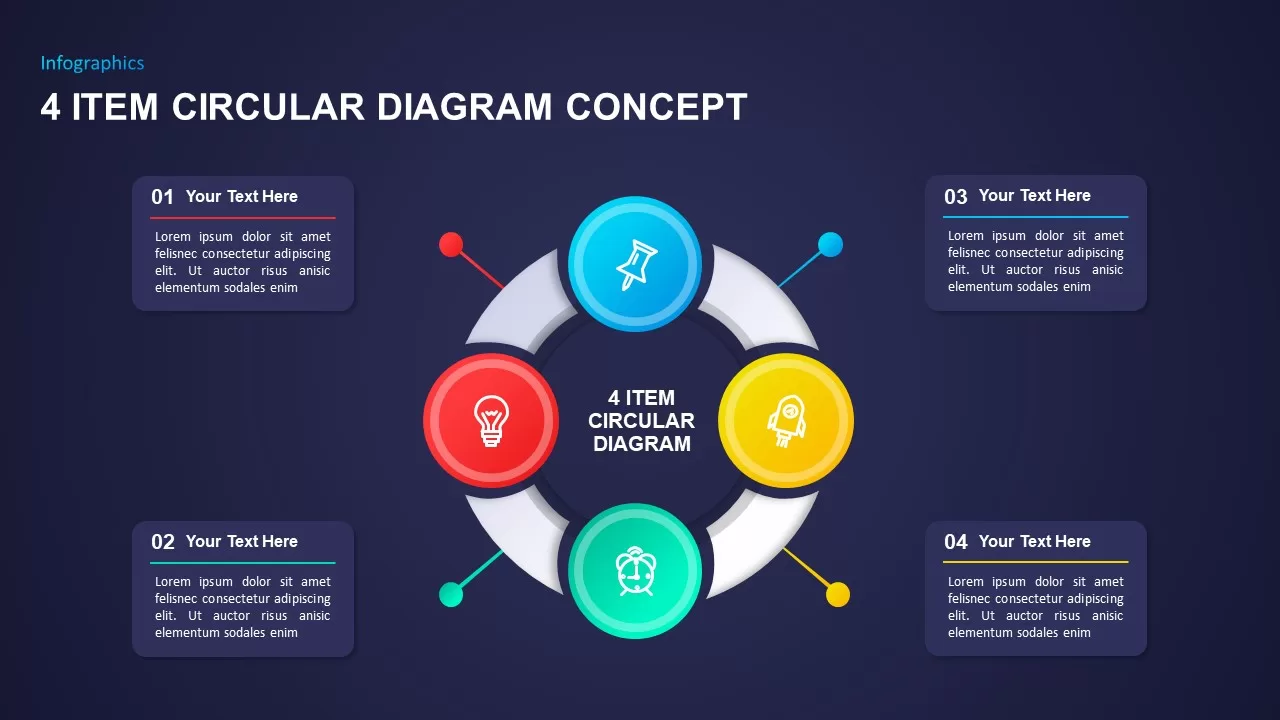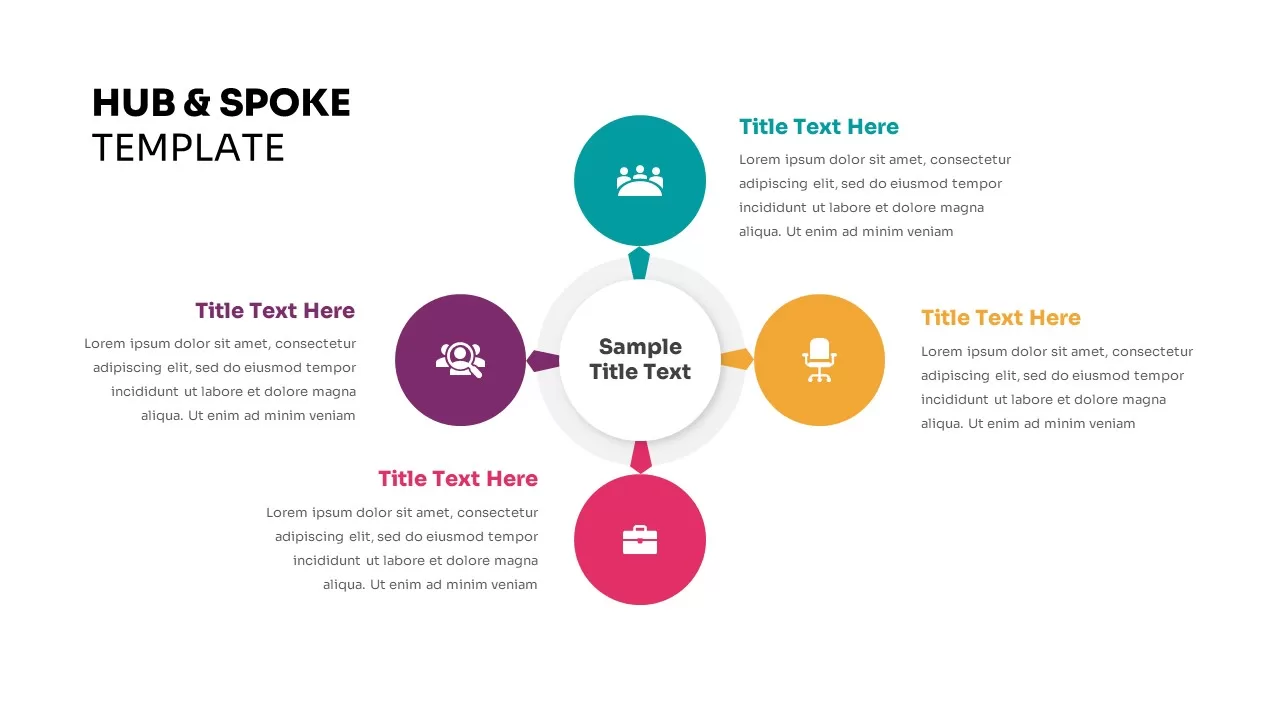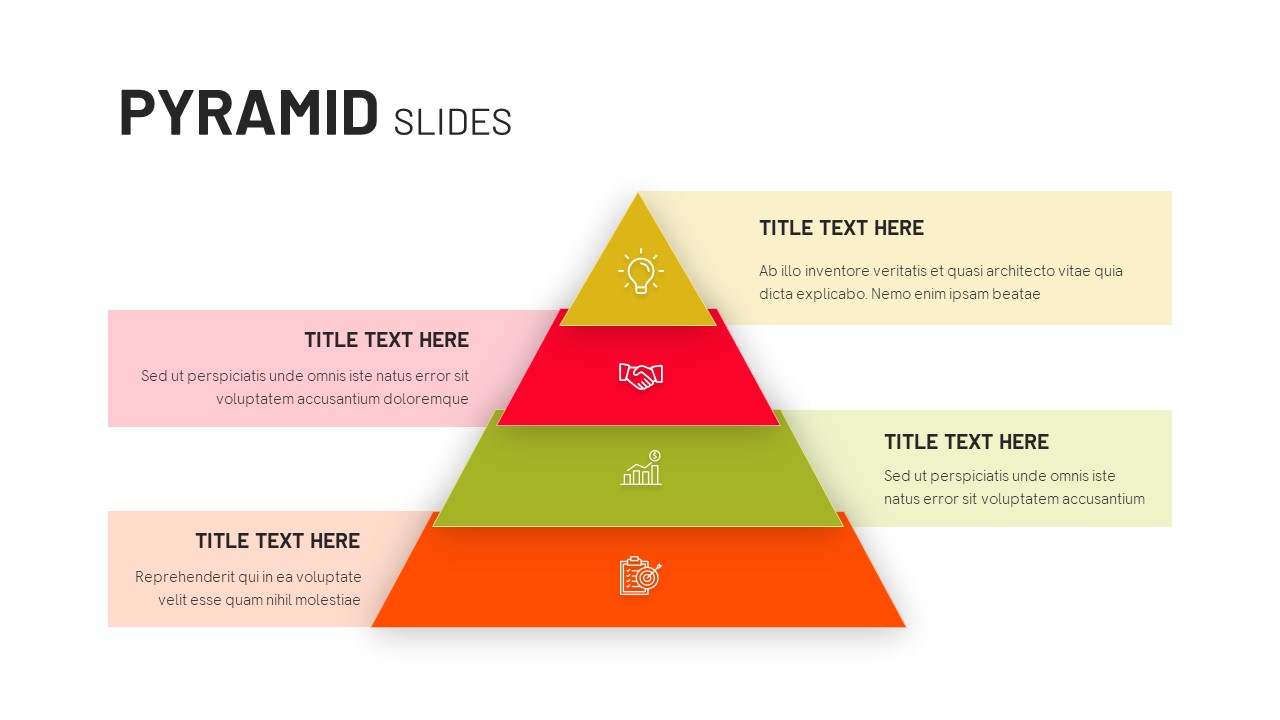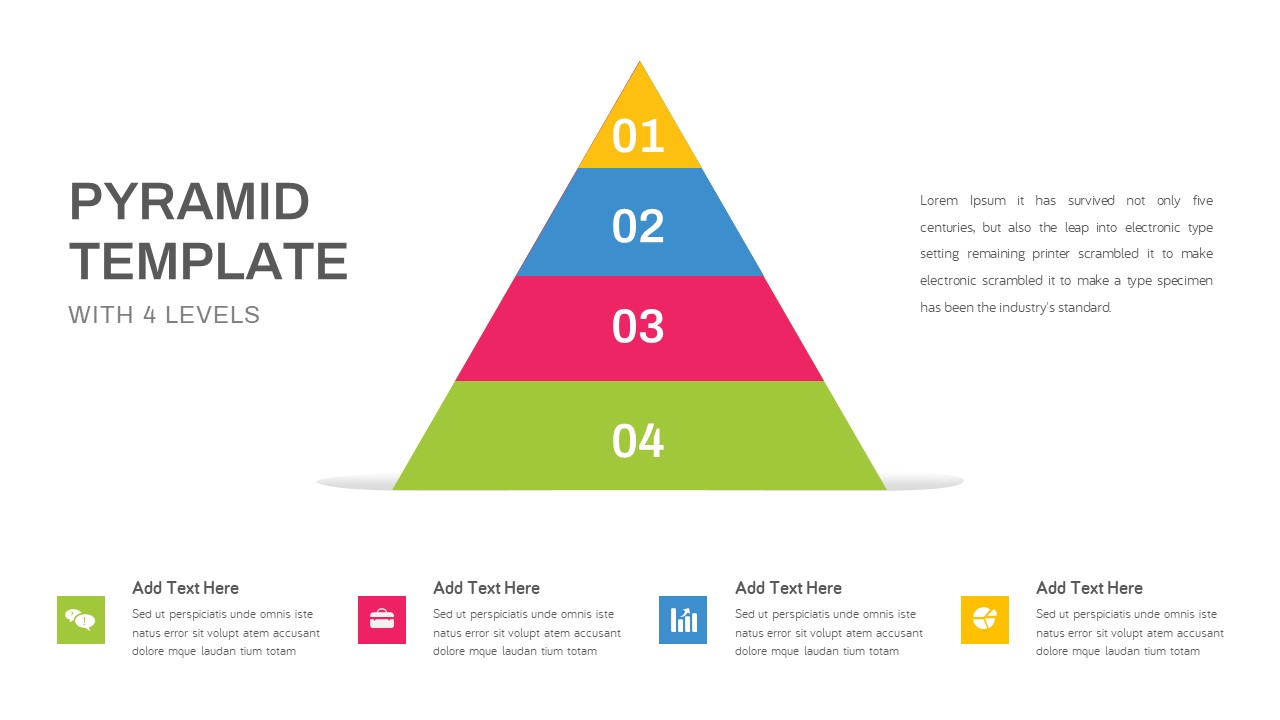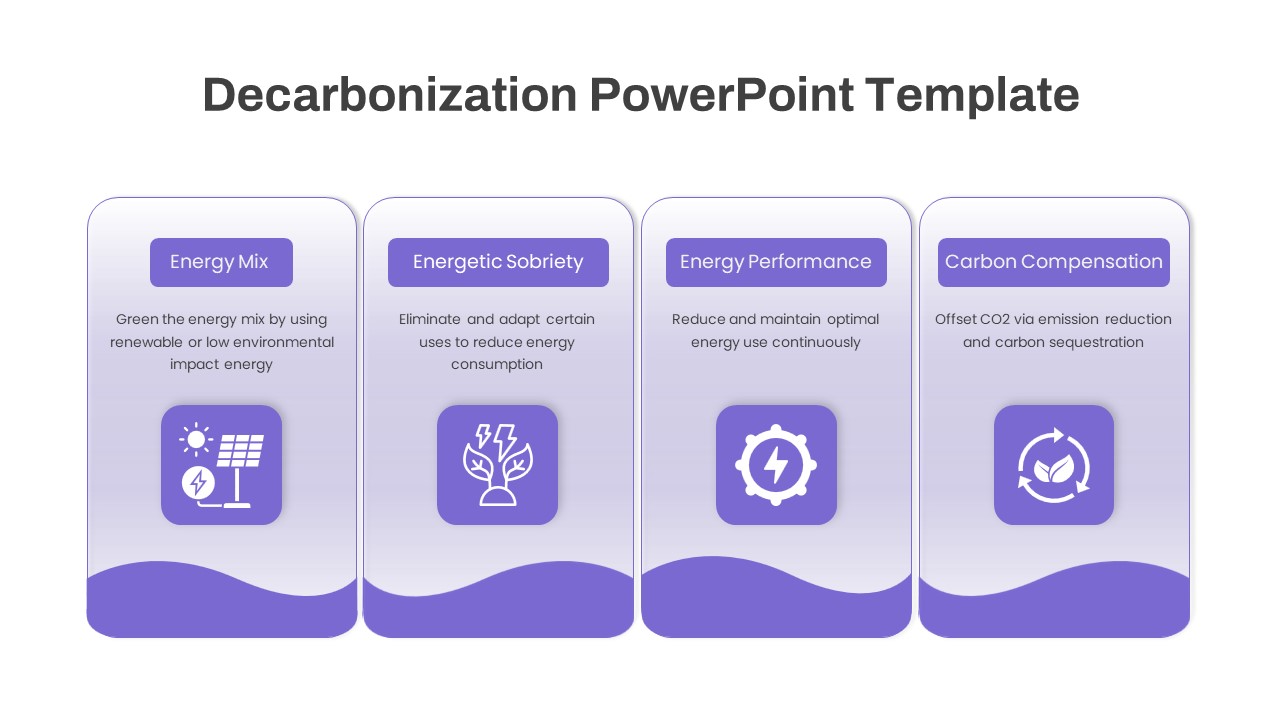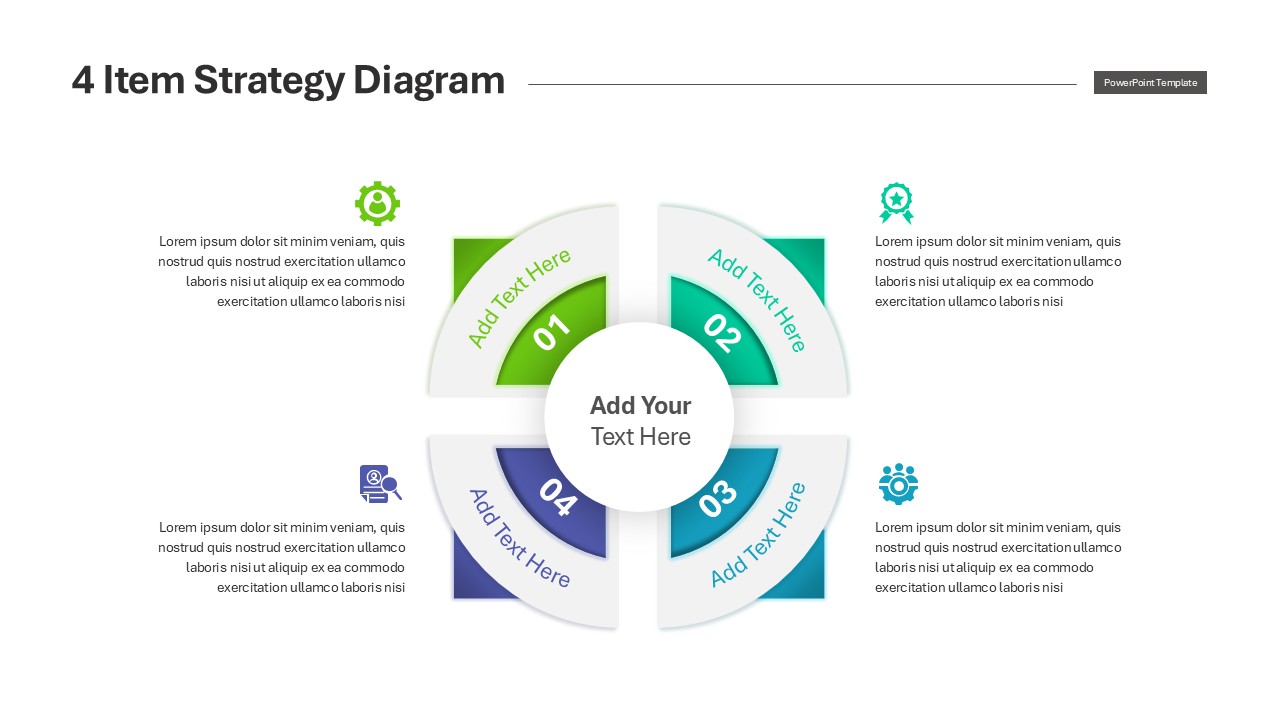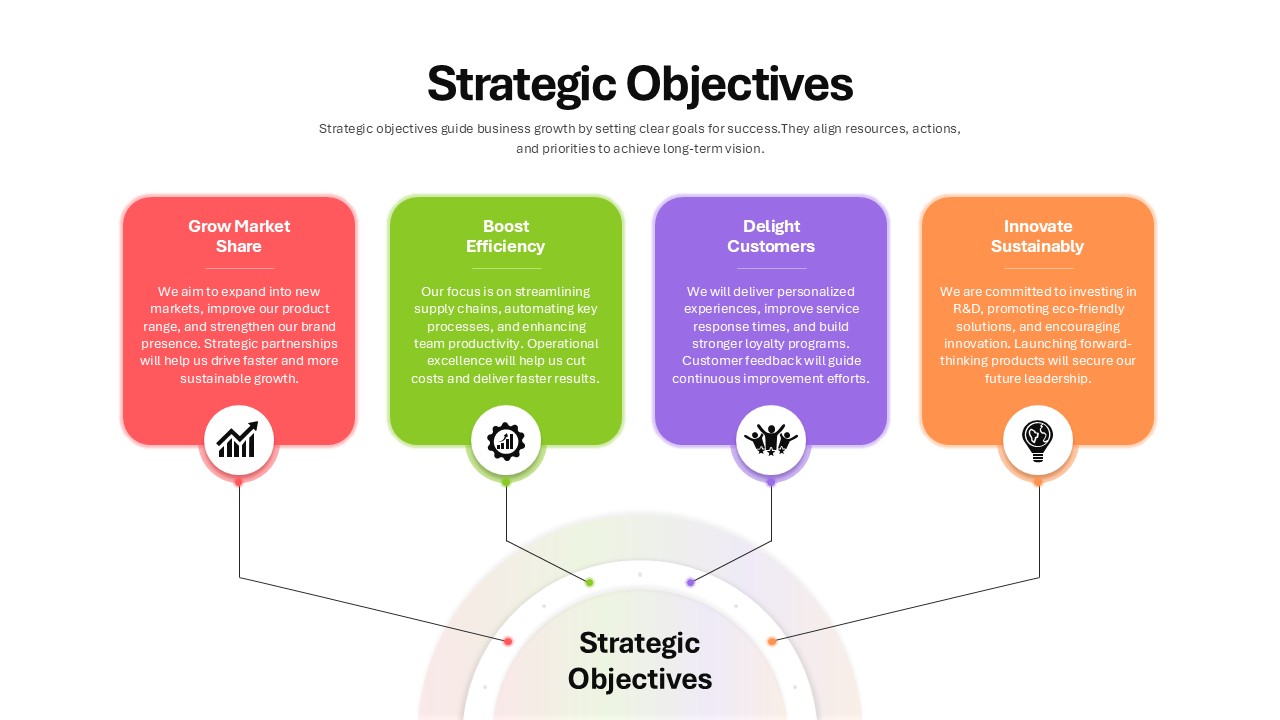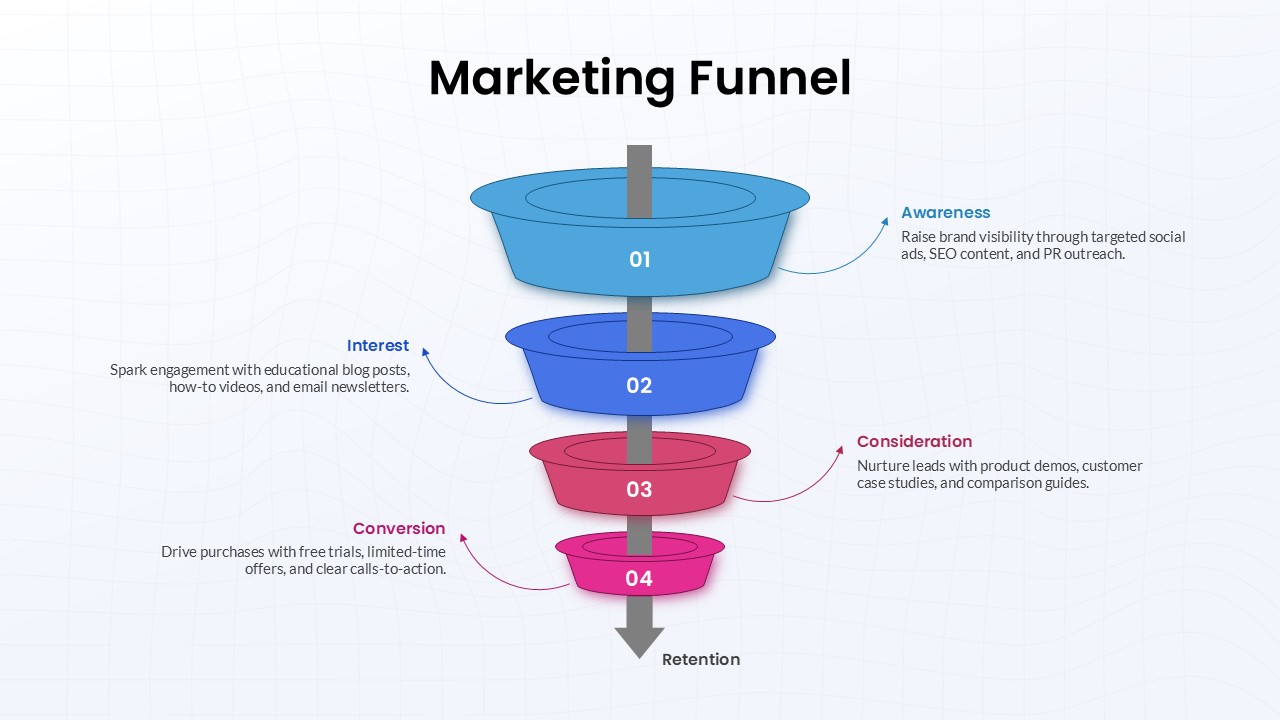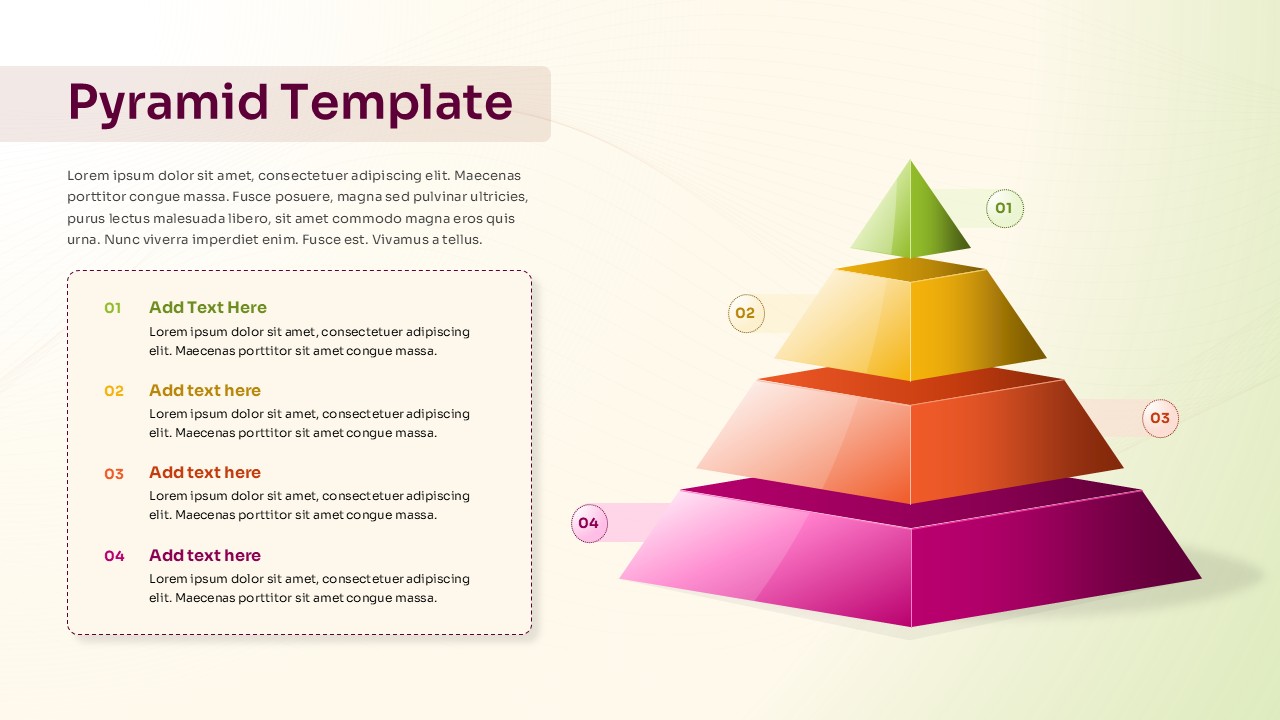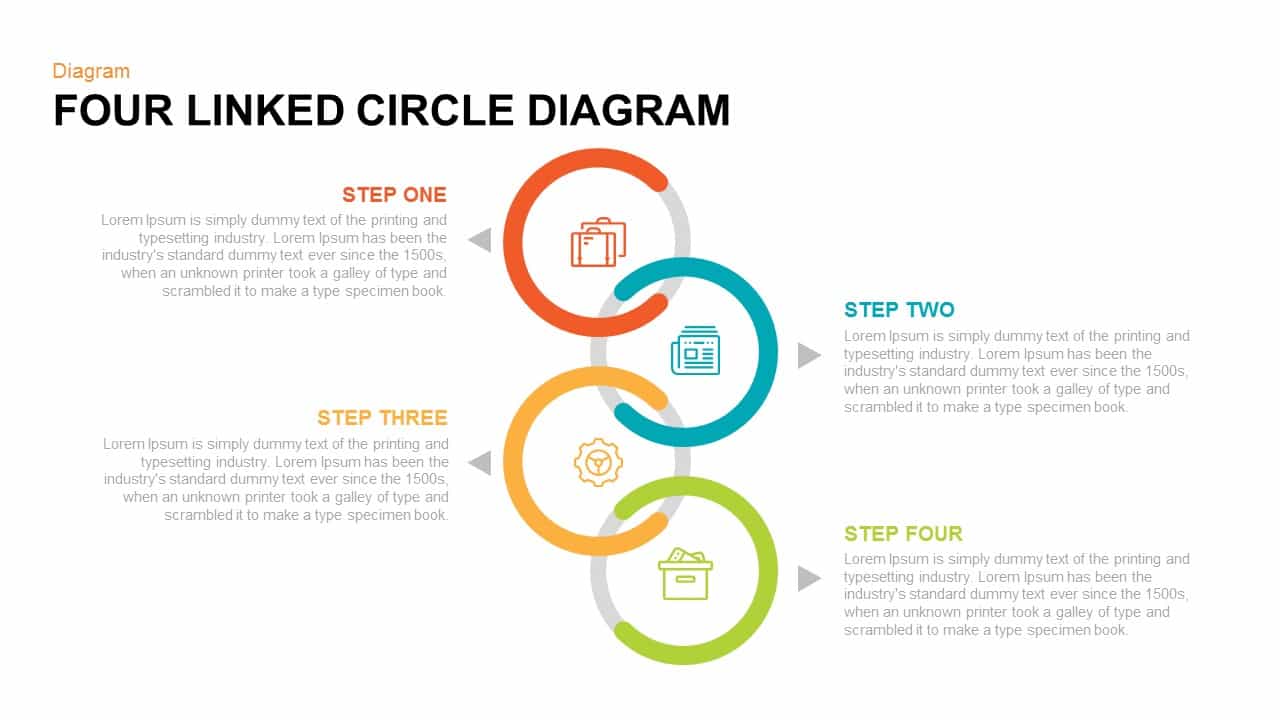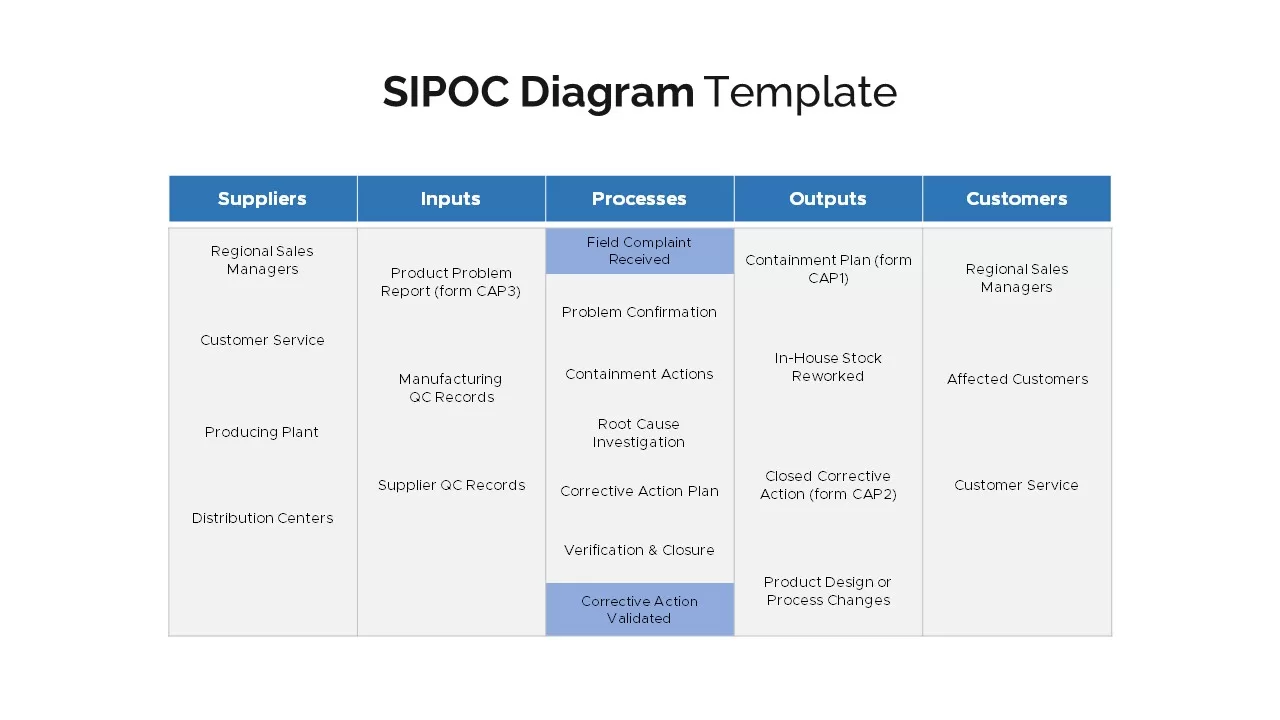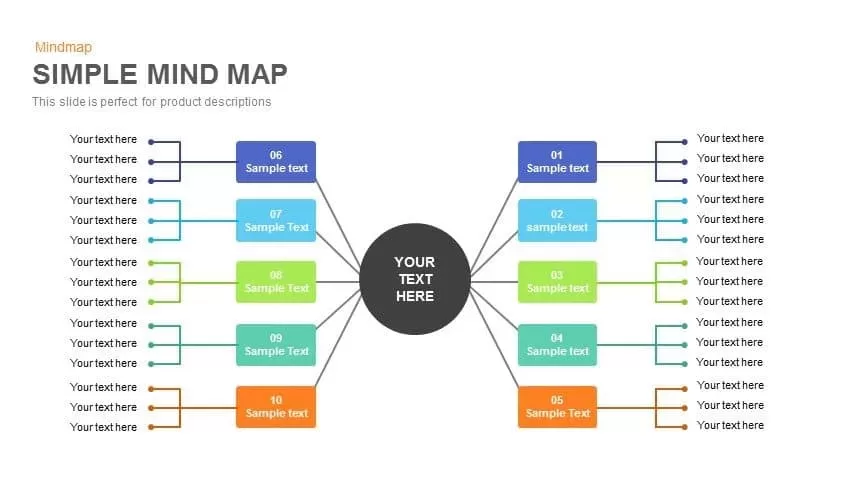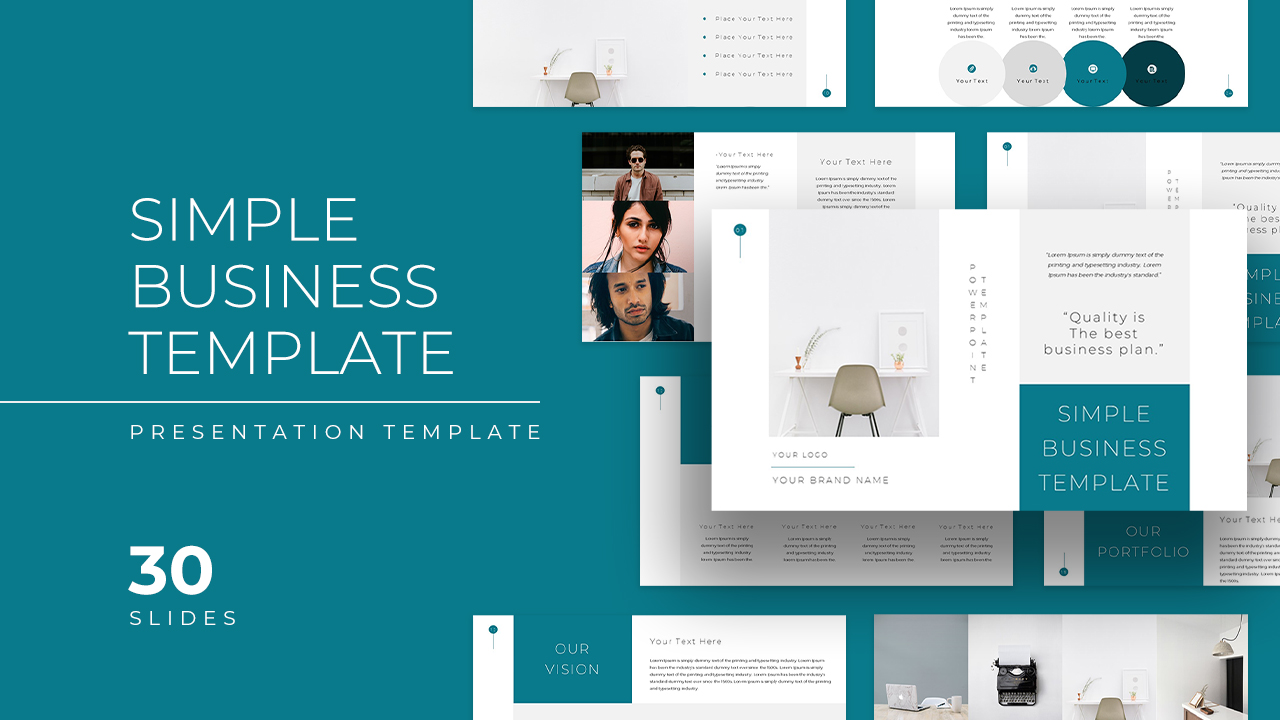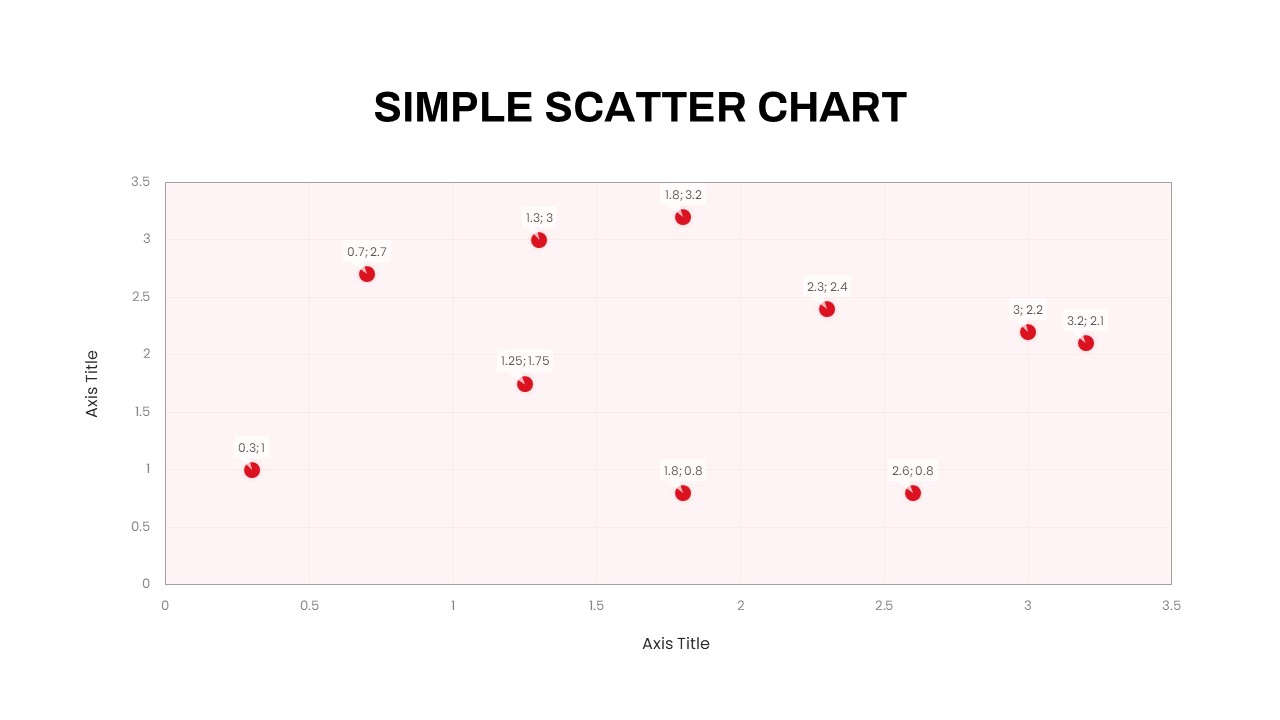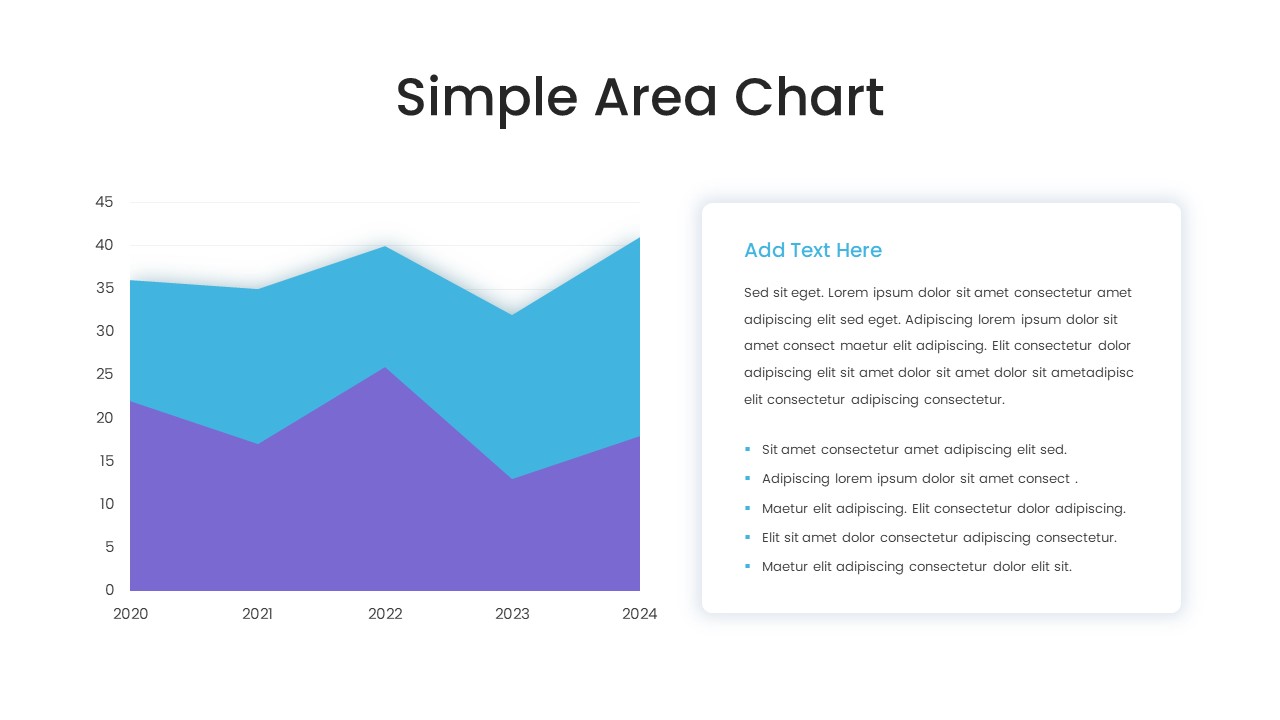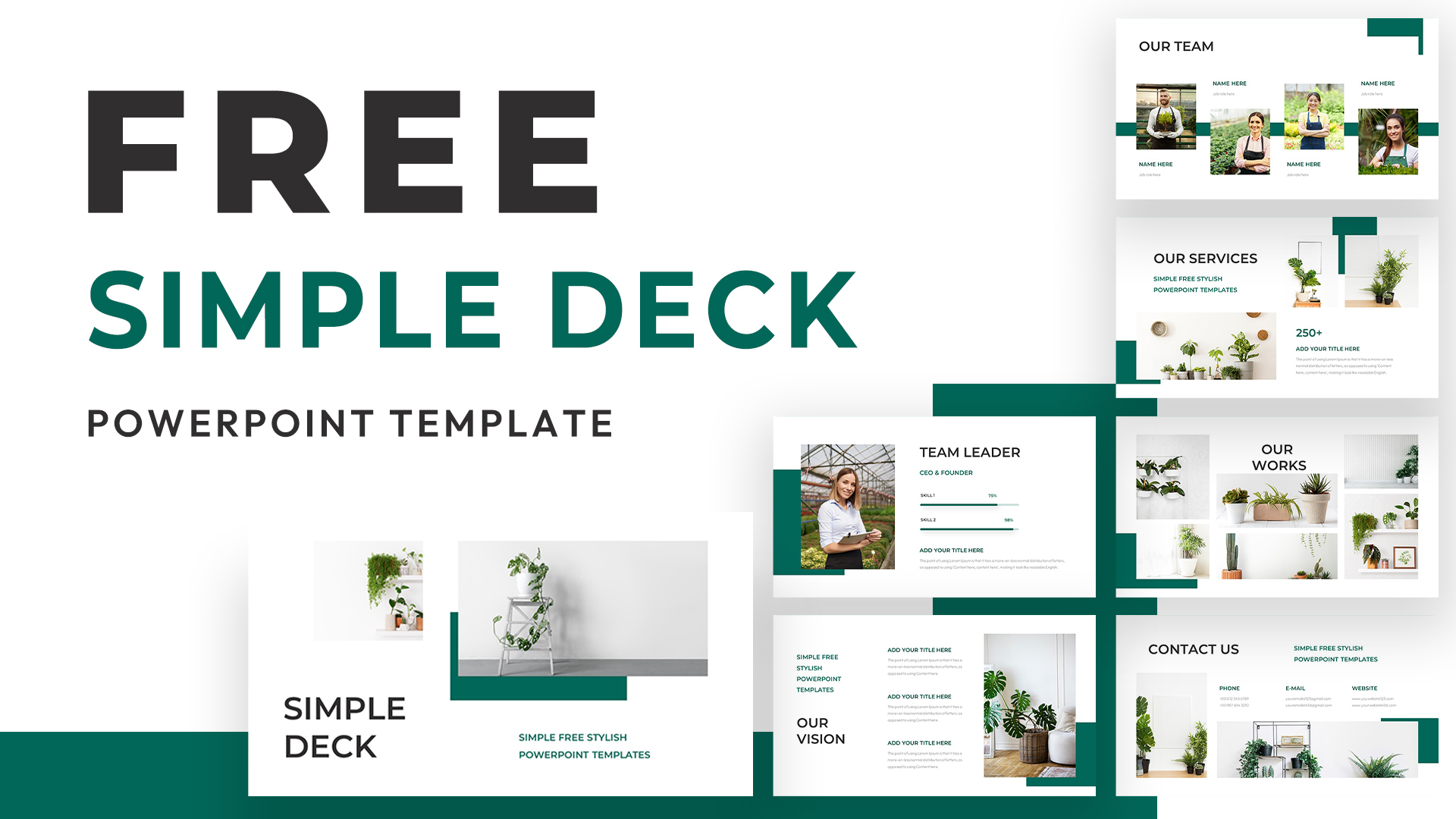Simple Four Connected Boxes Diagram Template for PowerPoint & Google Slides
Description
Enhance your presentations with this Four Connected Boxes diagram, designed to clarify complex processes and interrelated concepts in PowerPoint and Google Slides. The slide features four distinct, colored boxes aligned horizontally and joined by subtle connecting lines, emphasizing continuity and sequence. Each box includes an easily editable text placeholder and accompanying iconographic space, enabling you to label stages, strategies, or core ideas with precision. The vibrant color palette and flat-design aesthetic ensure visual appeal while maintaining professional clarity. Scalable vector shapes guarantee flawless resizing across widescreen (16:9) and standard (4:3) aspect ratios, and integrated master slides let you customize colors, typography, and spacing to match corporate branding or educational themes.
Ideal for mapping business models, workflow stages, or product features, the structure supports both linear and cyclical interpretations of data. Users can reorder or recolor boxes, adjust connector styles, and layer additional graphics such as arrows or labels to tailor the narrative flow. The clean layout leverages whitespace to focus attention on key messages, while subtle drop shadows add depth without distracting from content. Built-in animations including fade and wipe effects accentuate transitions between boxes, making your narrative dynamic and engaging during live presentations.
Fully editable in PowerPoint and Google Slides, this template uses vector icons and shape tools to simplify modifications. Replace default icons with custom imagery, tweak text styles, or add new placeholders to expand the slide’s utility. The template’s versatility spans strategic planning, project roadmaps, and data-driven analyses, offering a one-stop solution for directors, consultants, and educators seeking concise visual storytelling. With rapid customization and consistent design, this asset streamlines your workflow and elevates audience comprehension.
Who is it for
Consultants, business analysts, project managers, and educators can leverage this slide to map processes, illustrate business models, or present sequential stages with clarity and visual impact.
Other Uses
Repurpose this template for SWOT or PEST analyses, product feature comparisons, customer journey mapping, risk assessments, or roadmap visualizations by customizing labels, colors, and connectors to suit any context.
Login to download this file