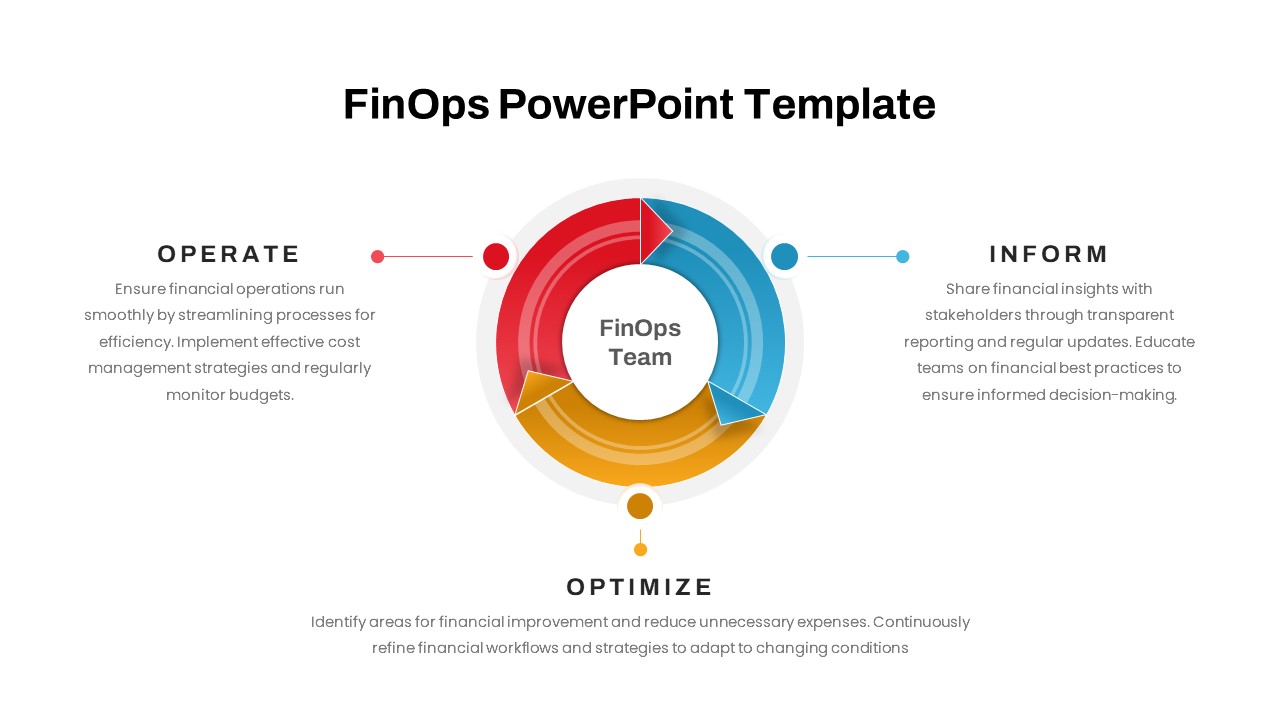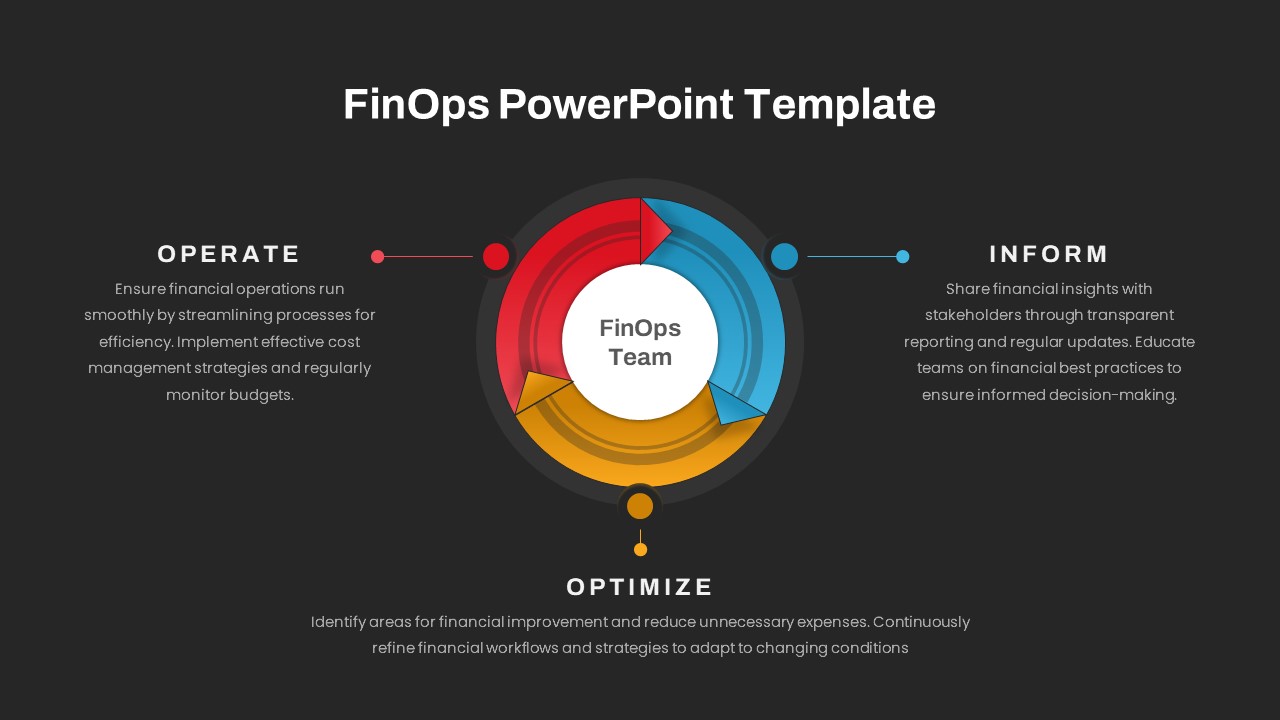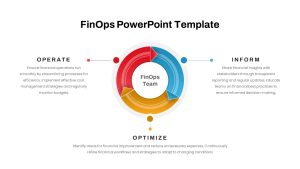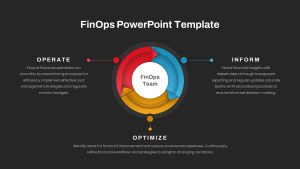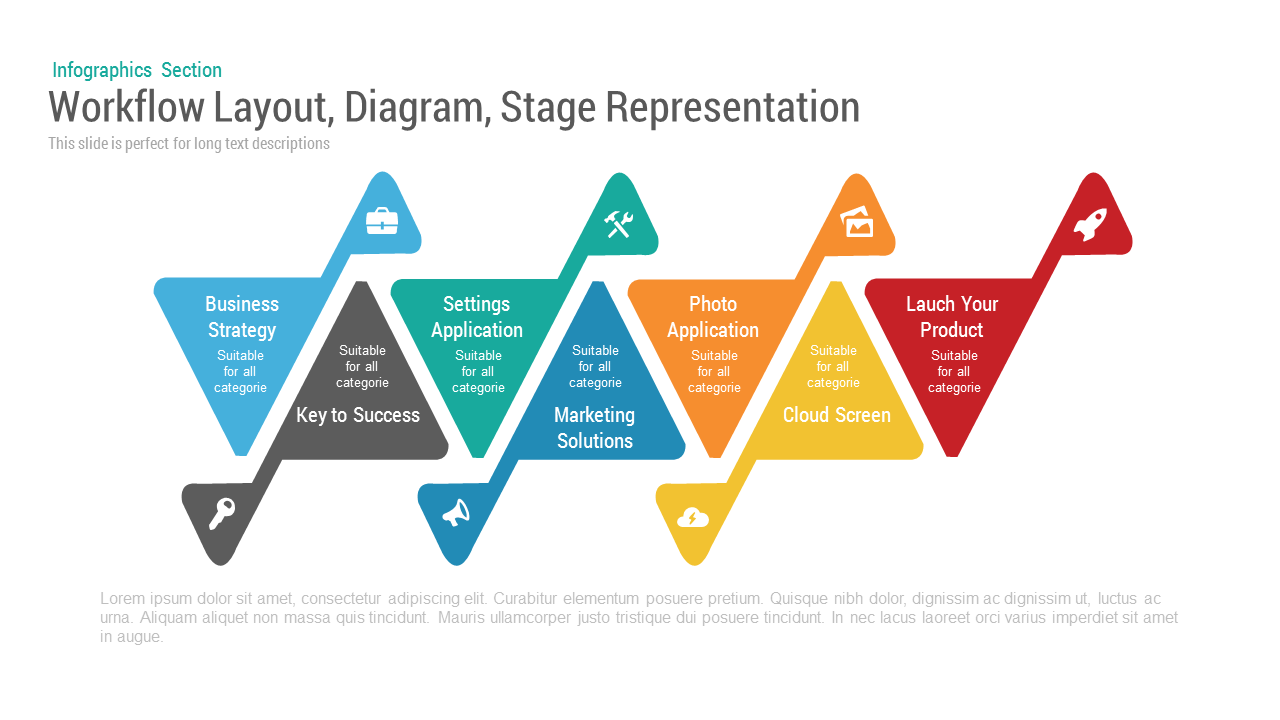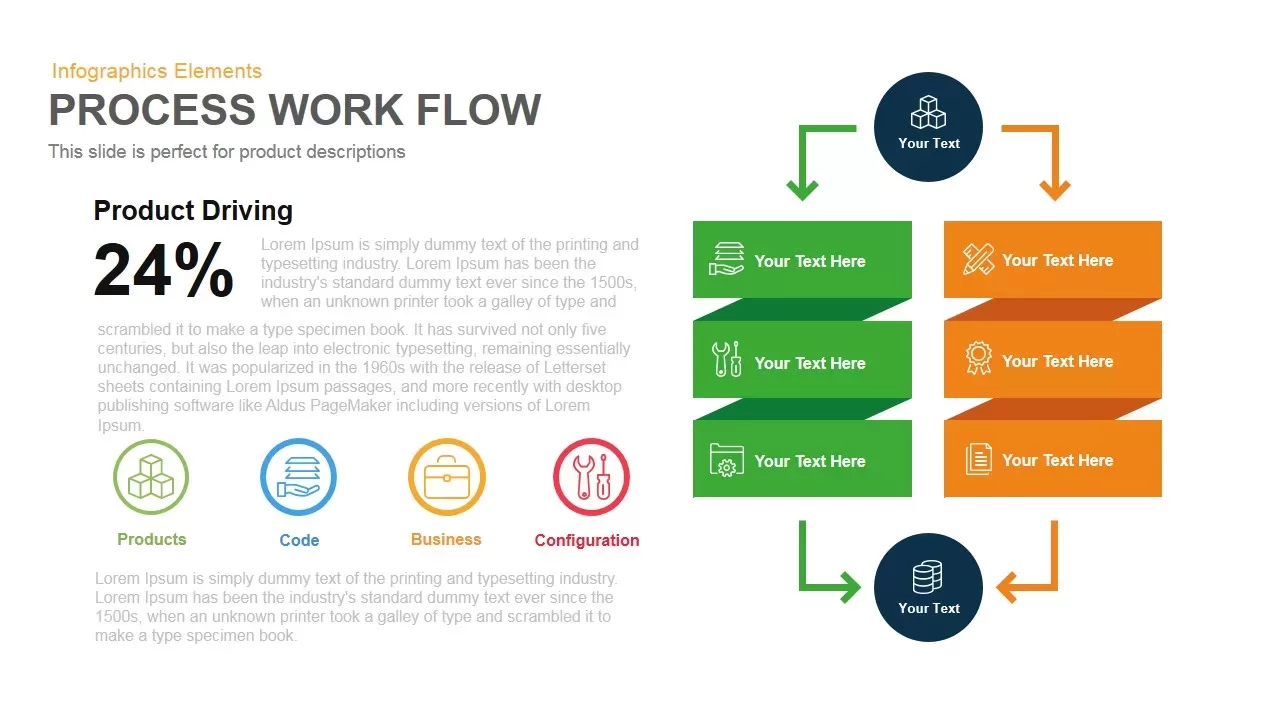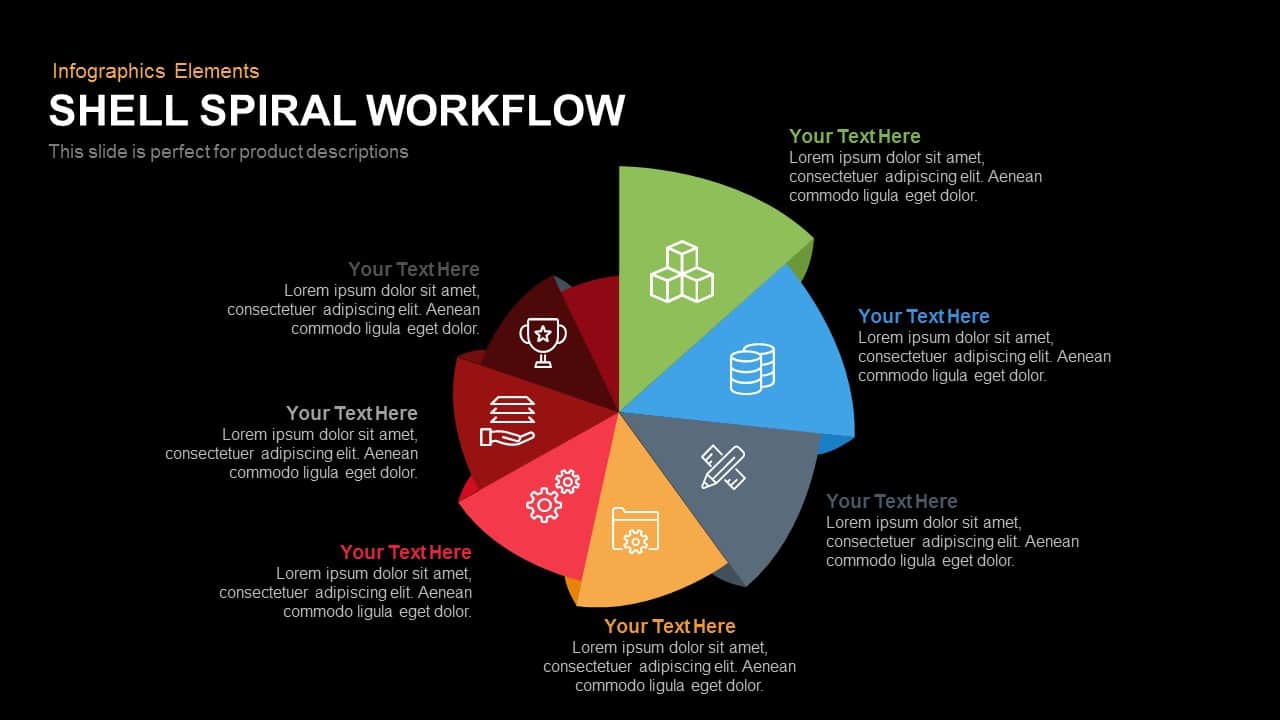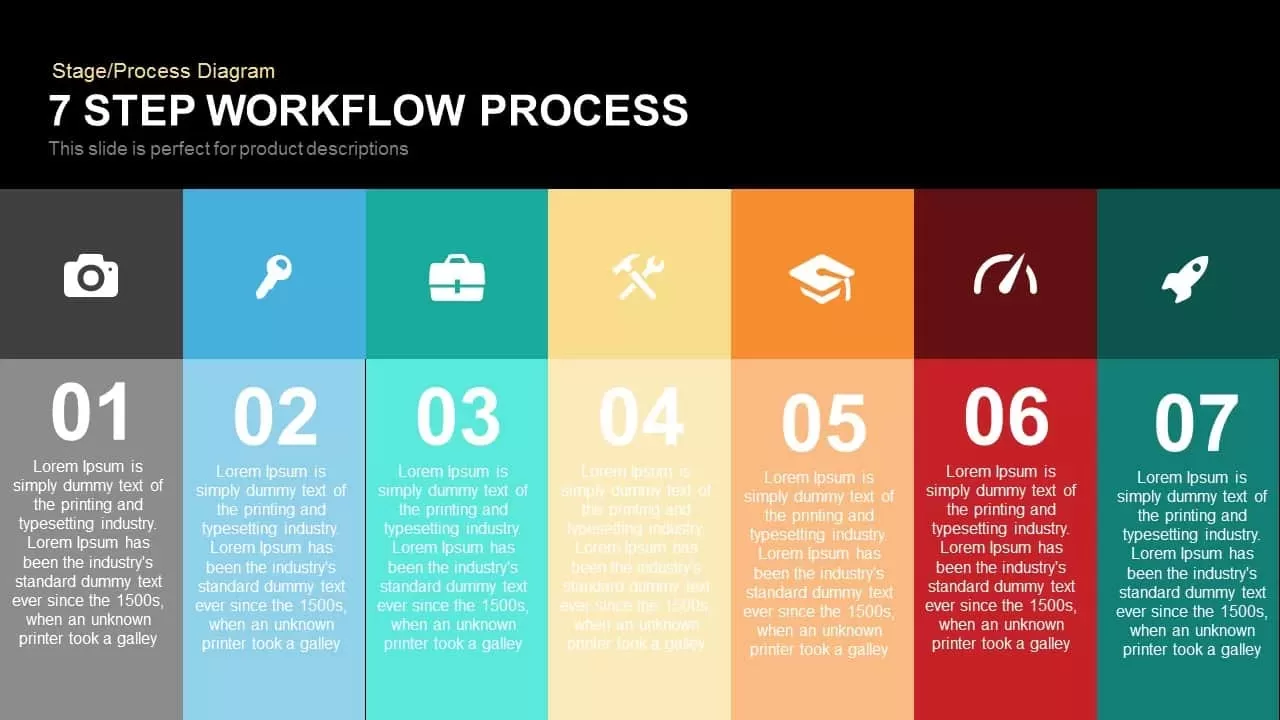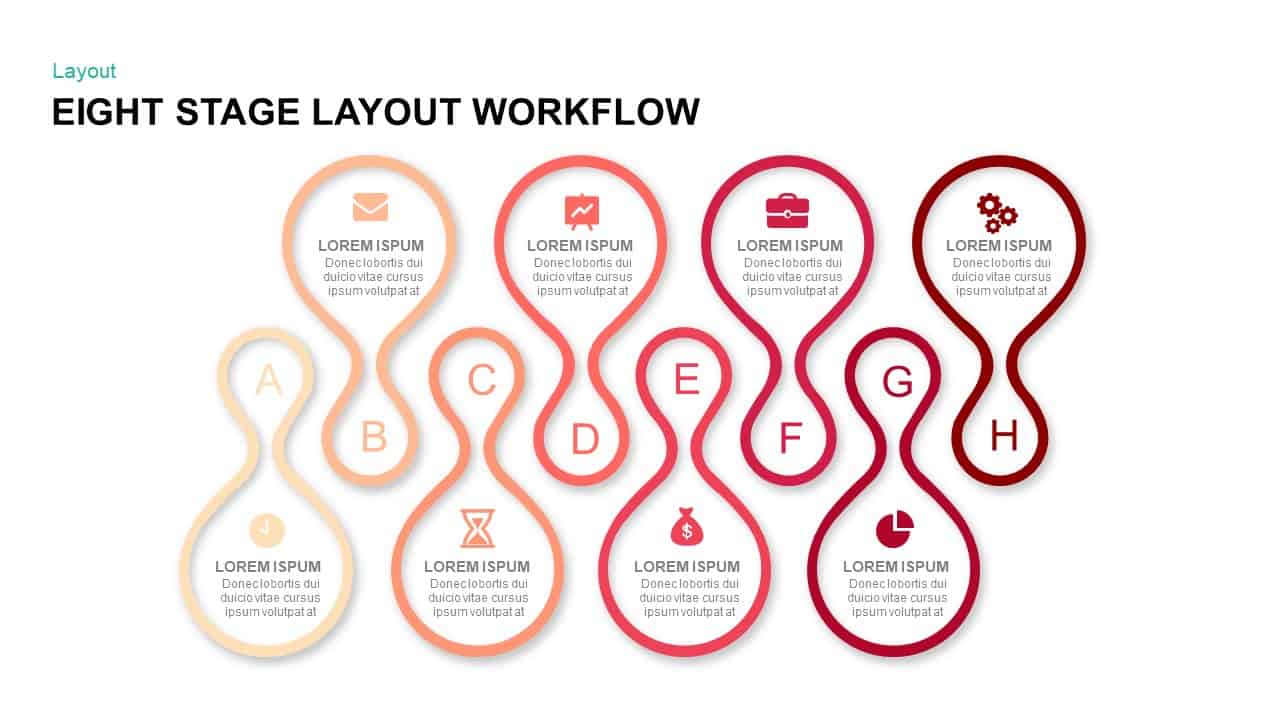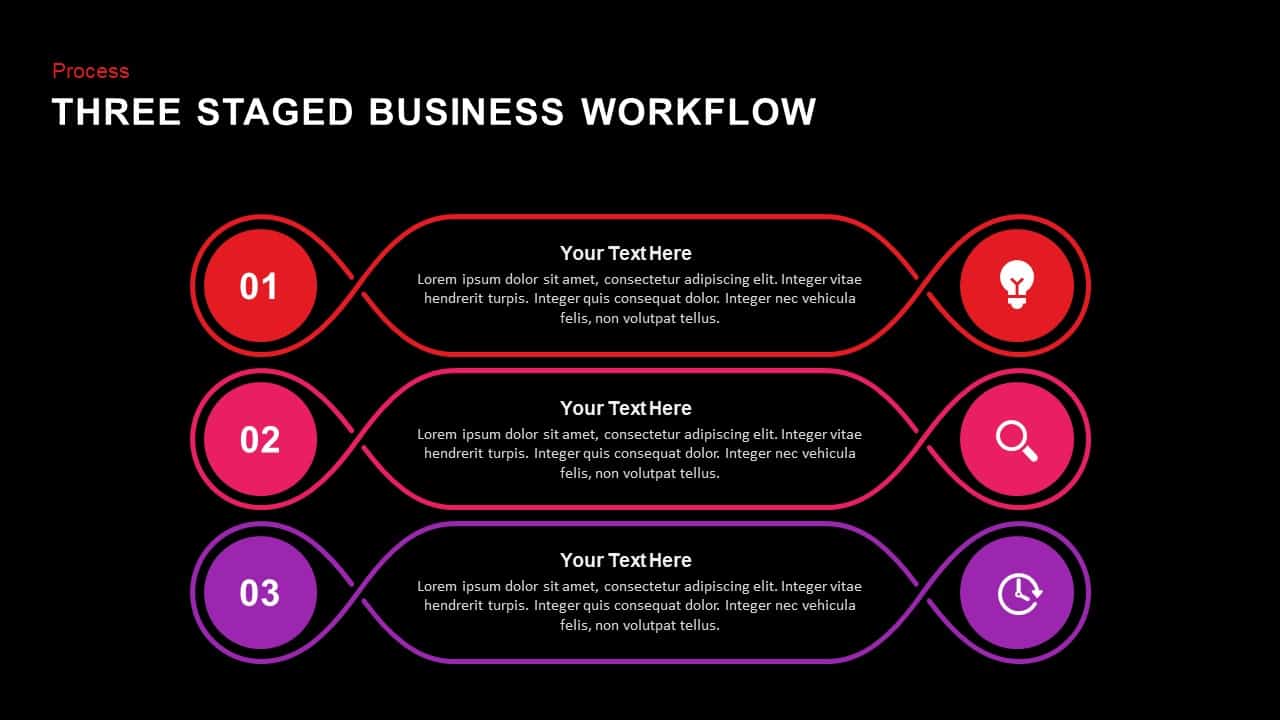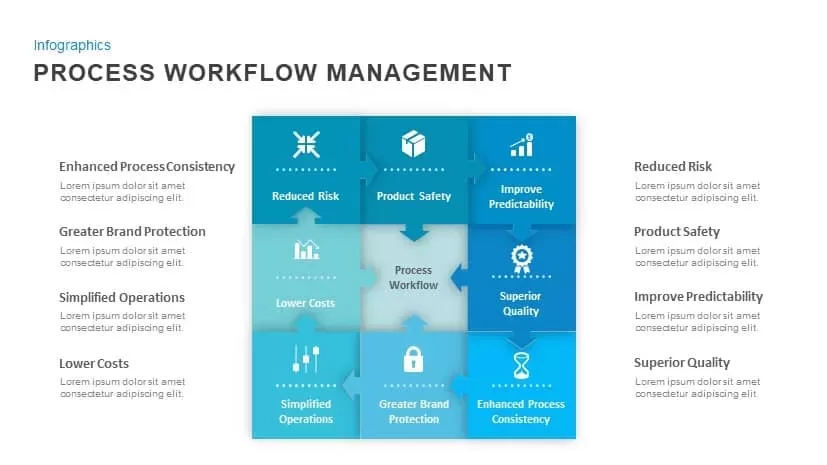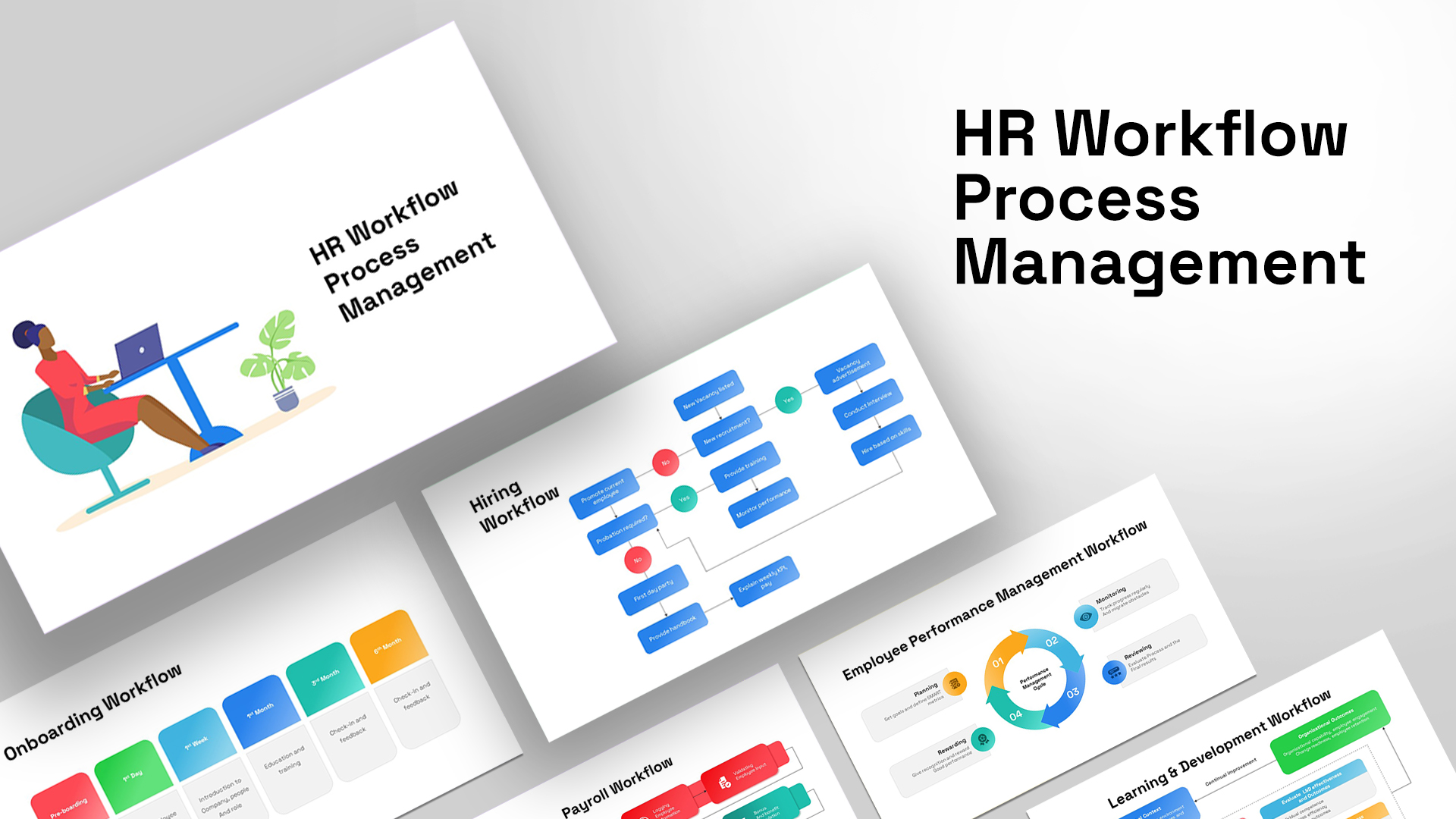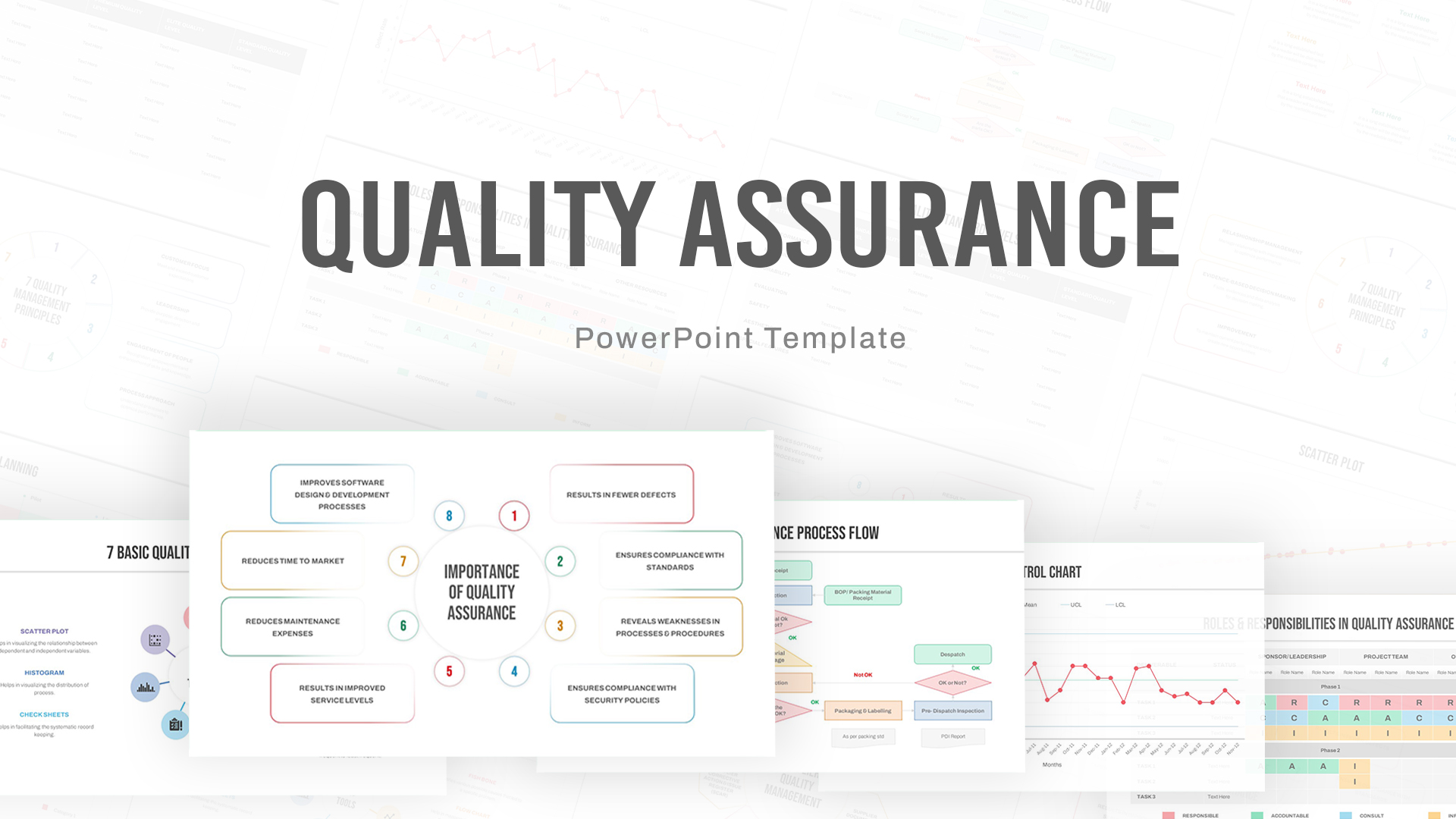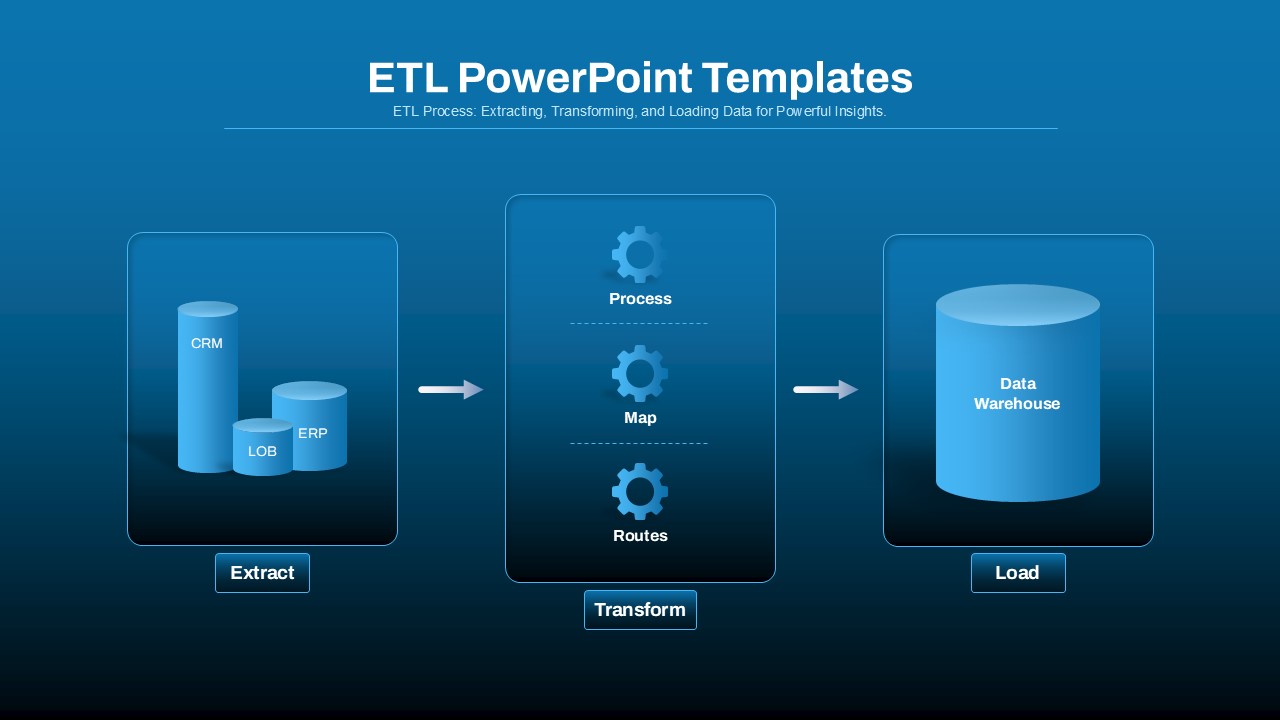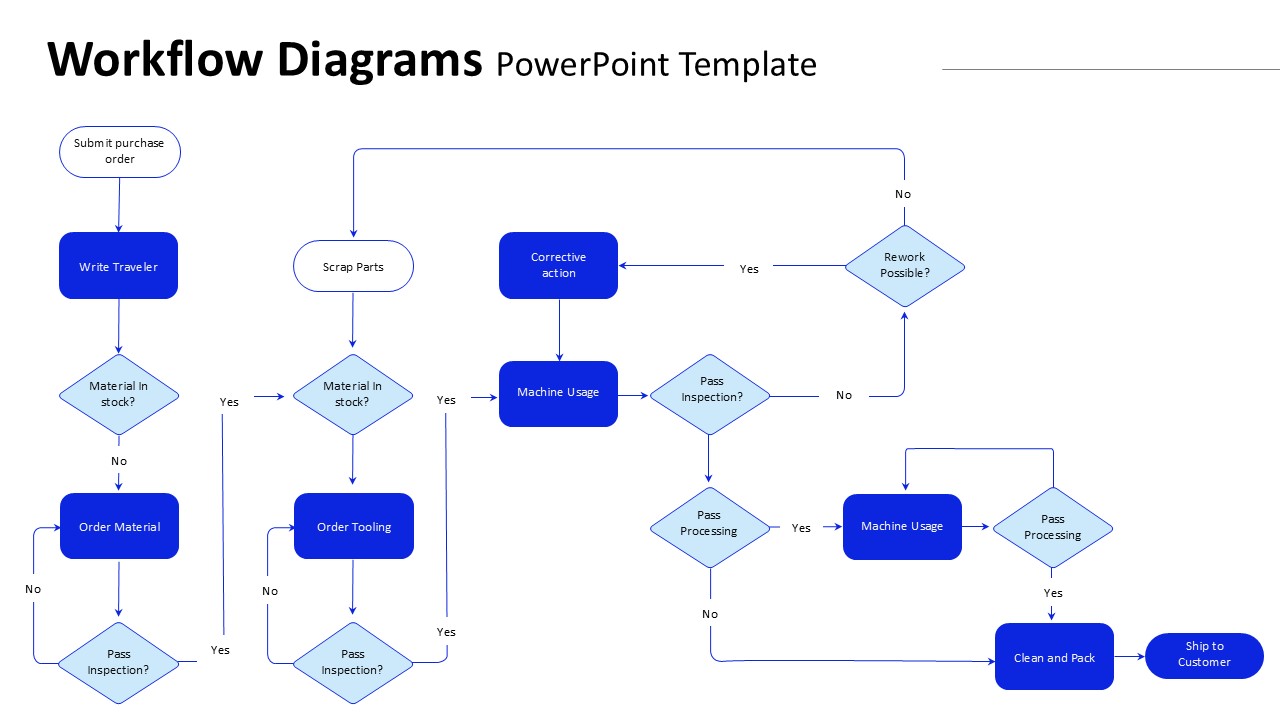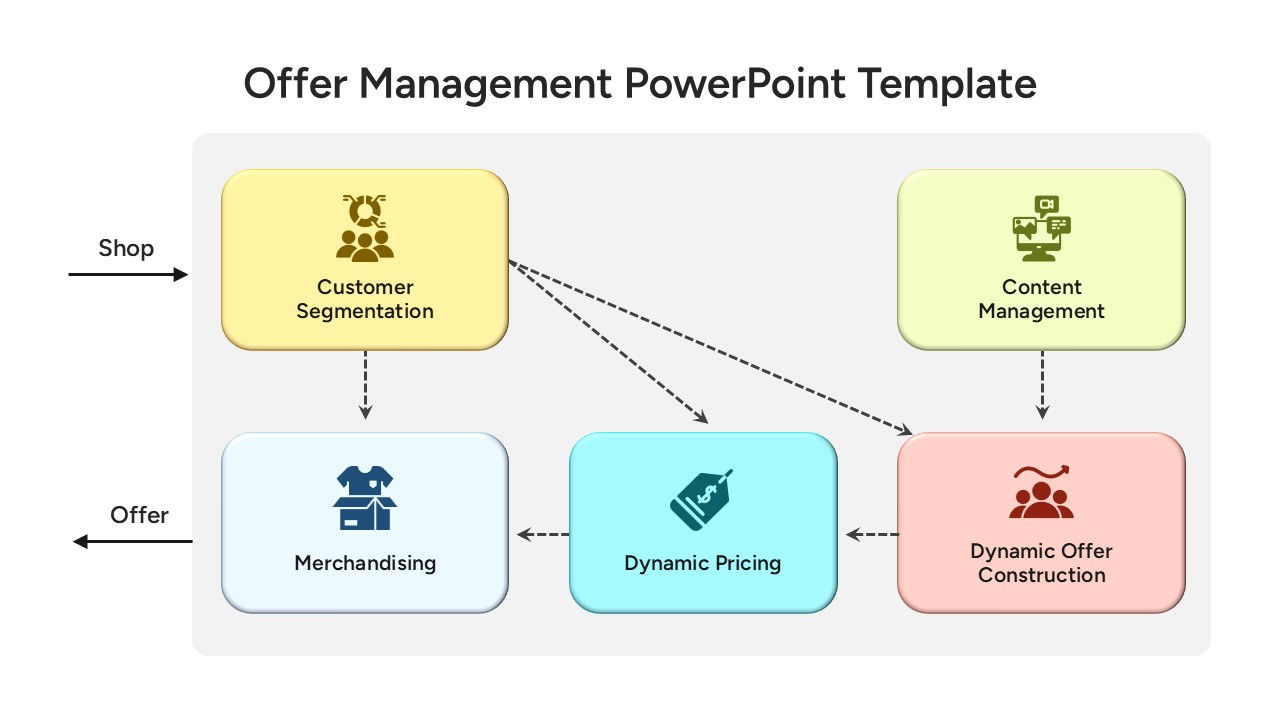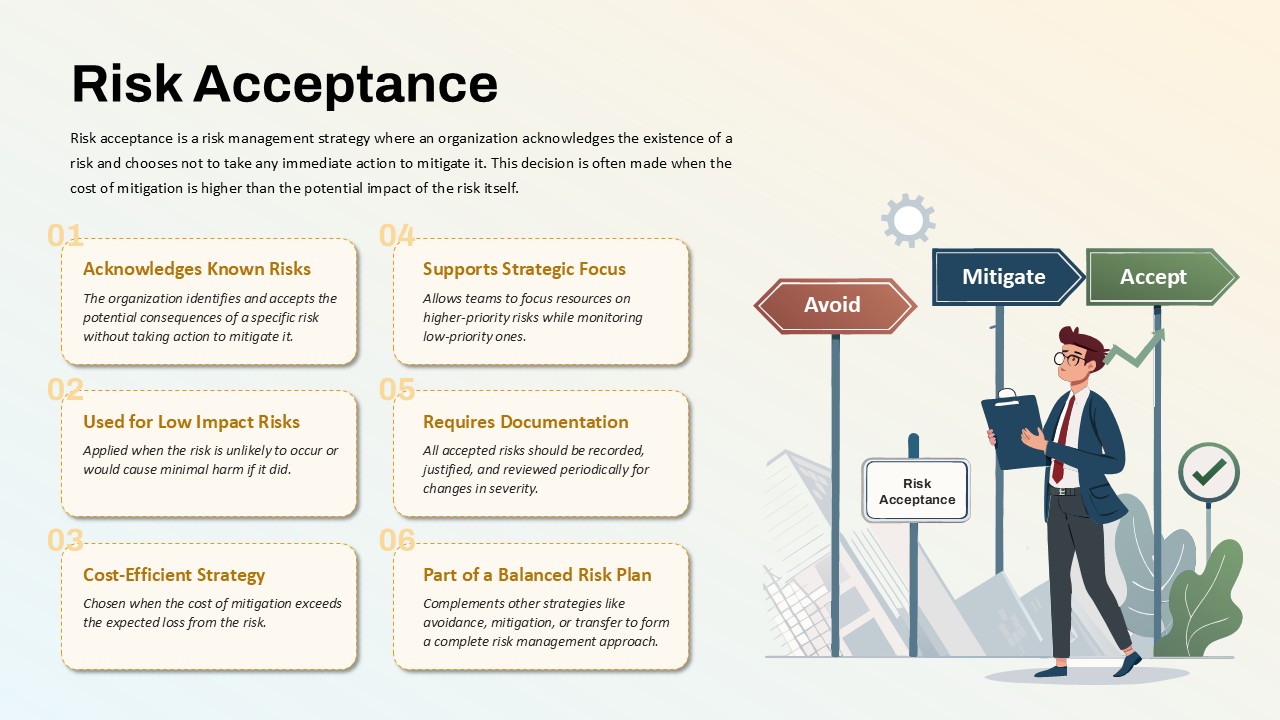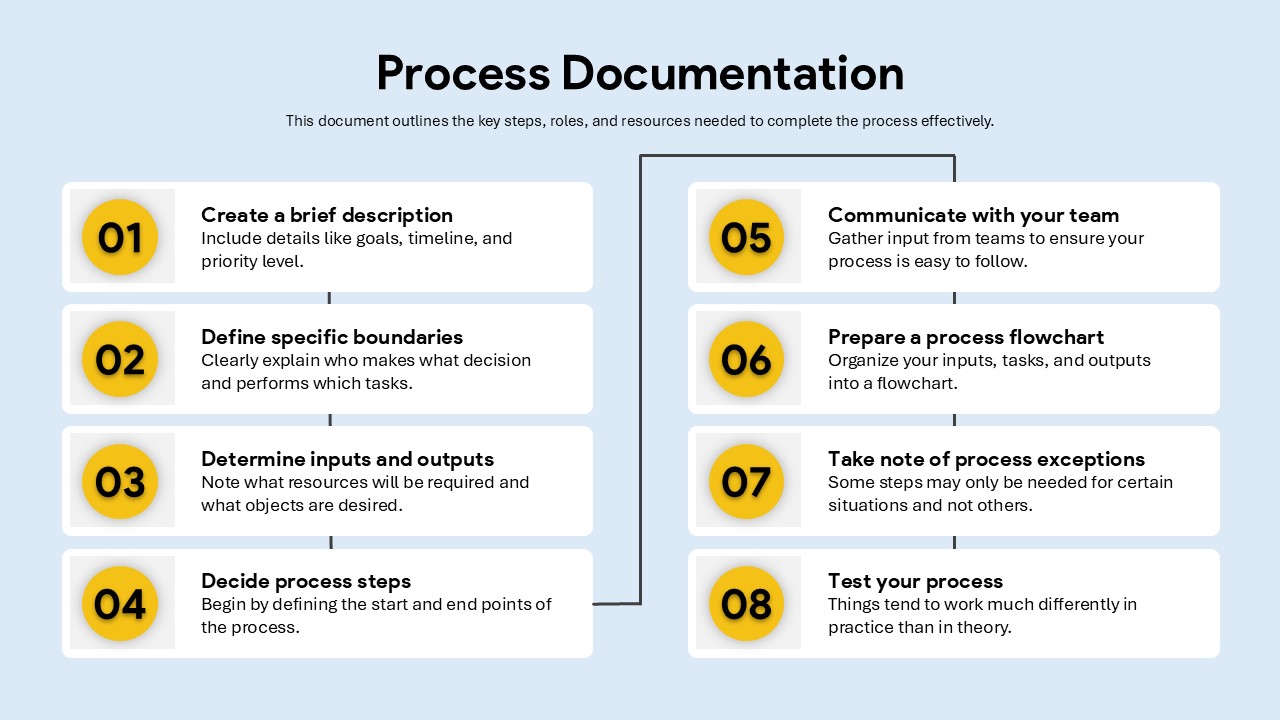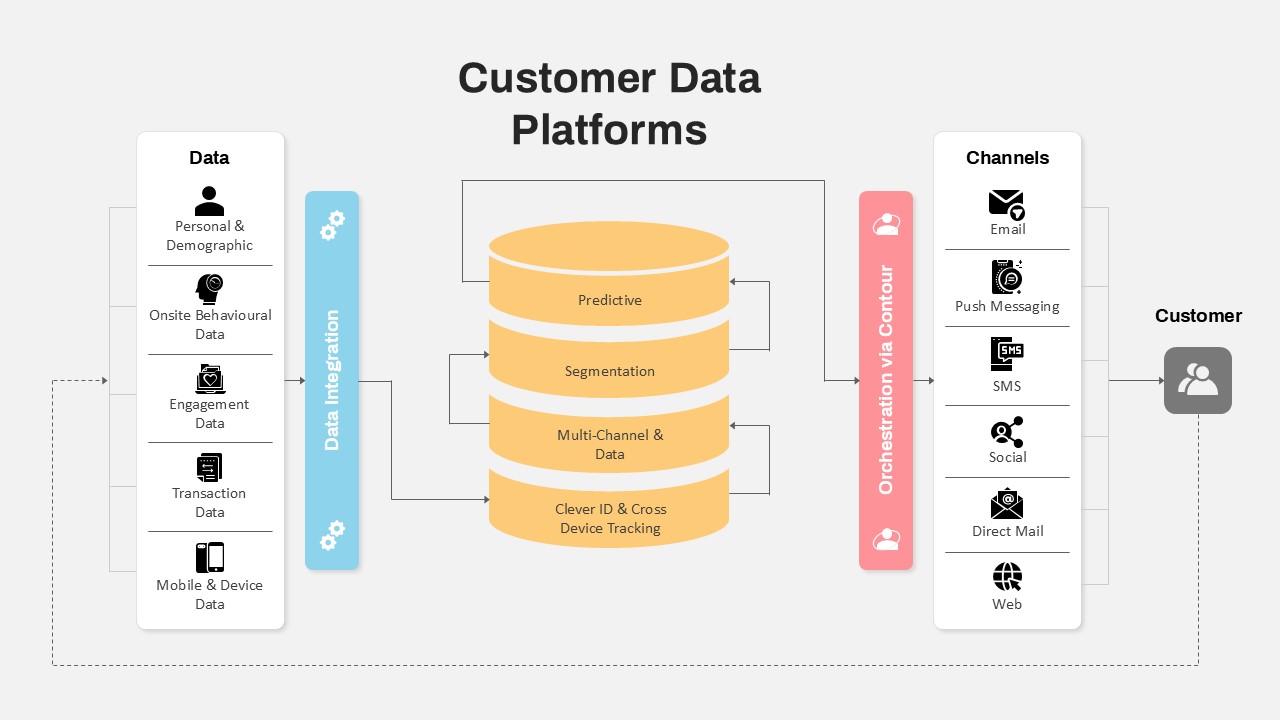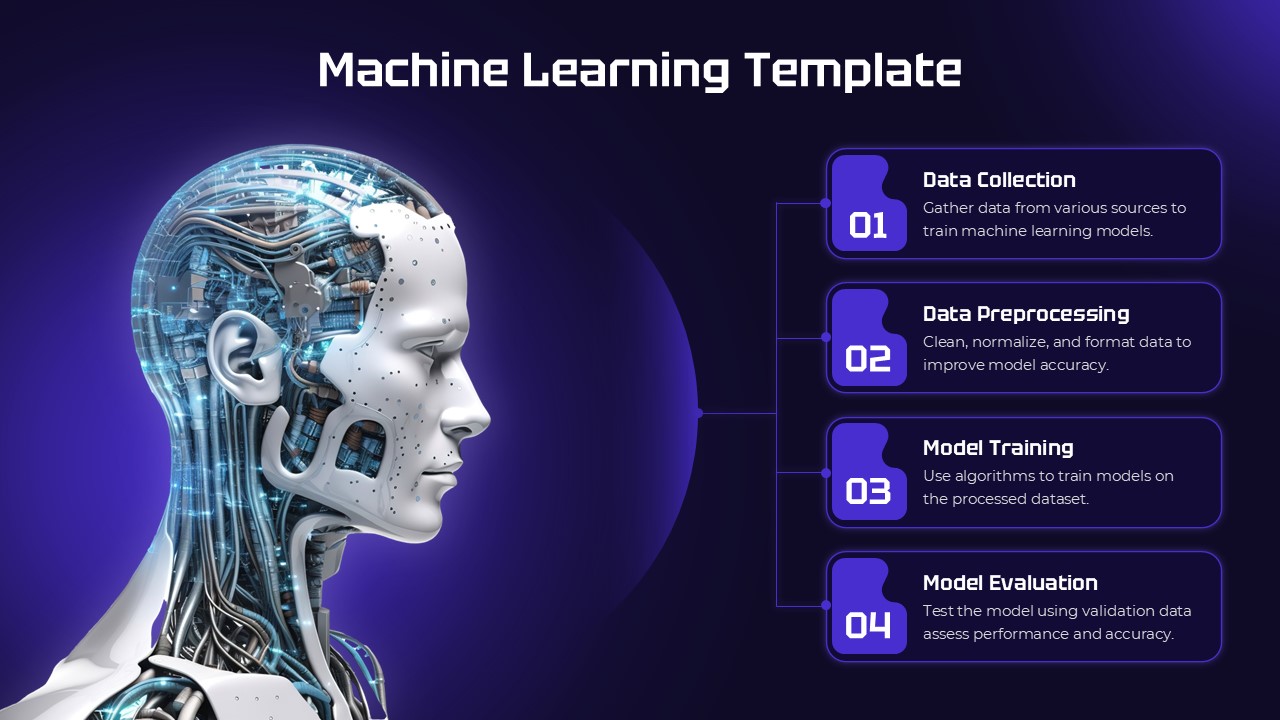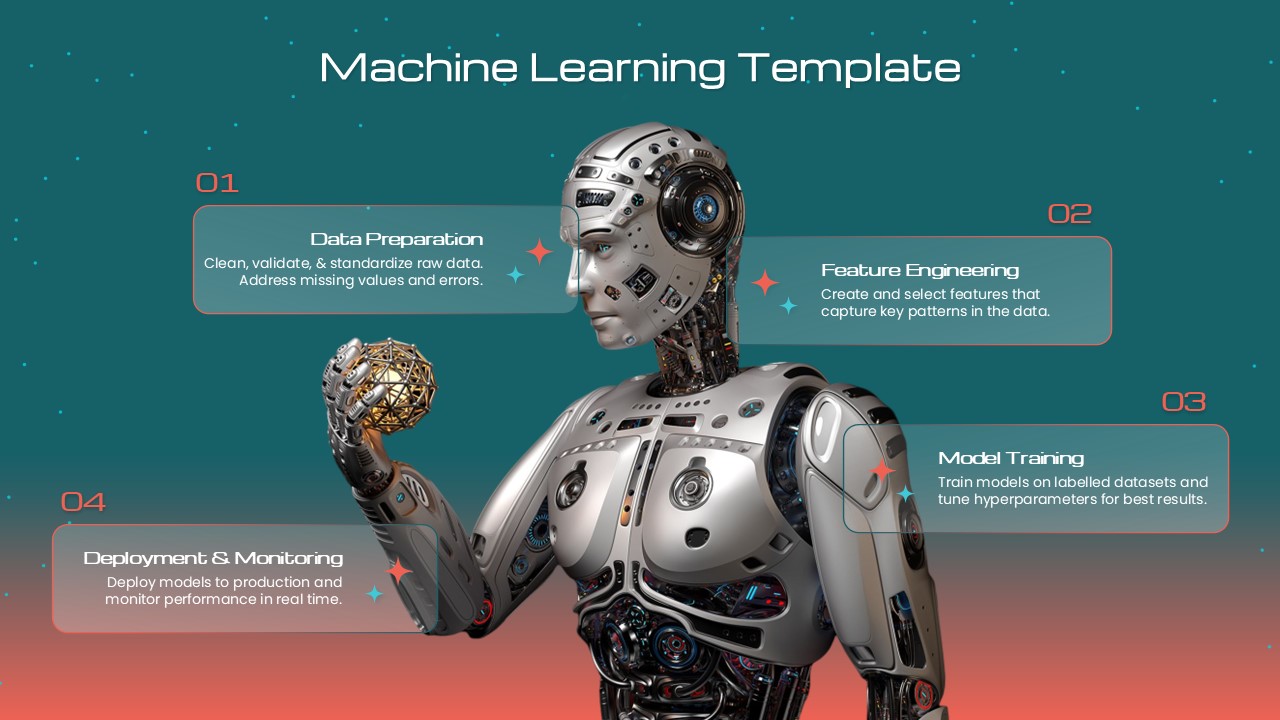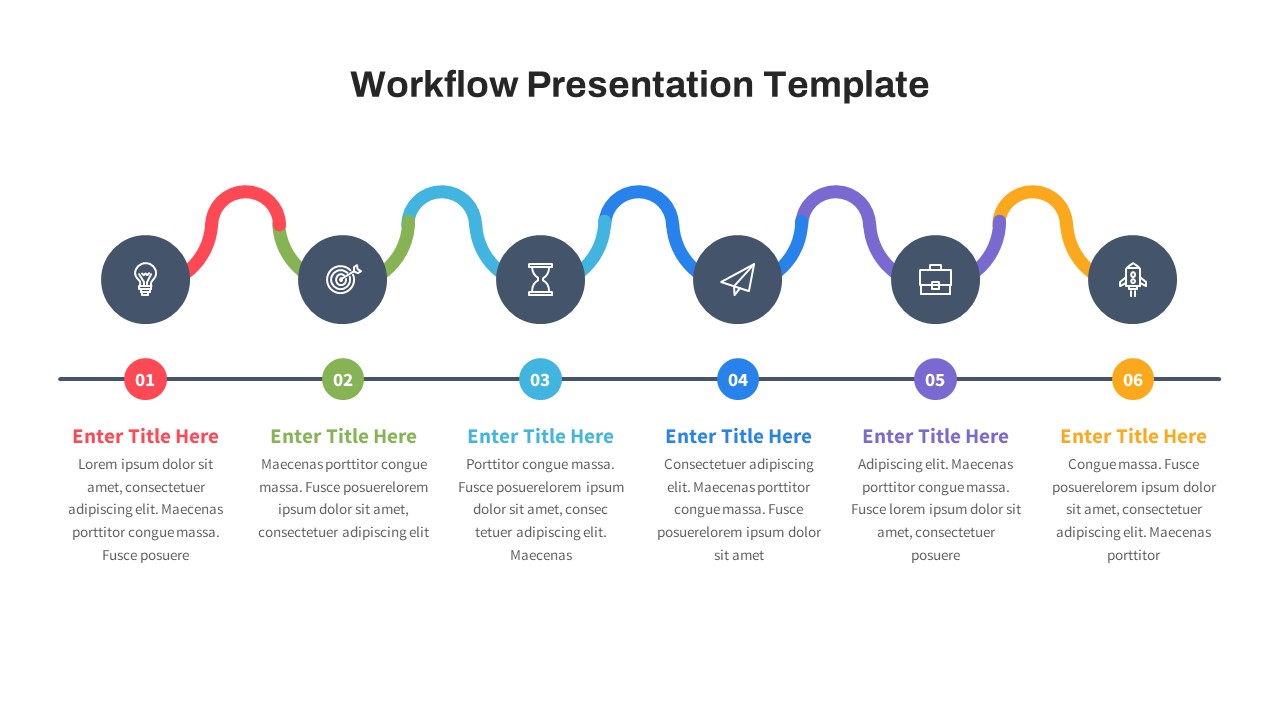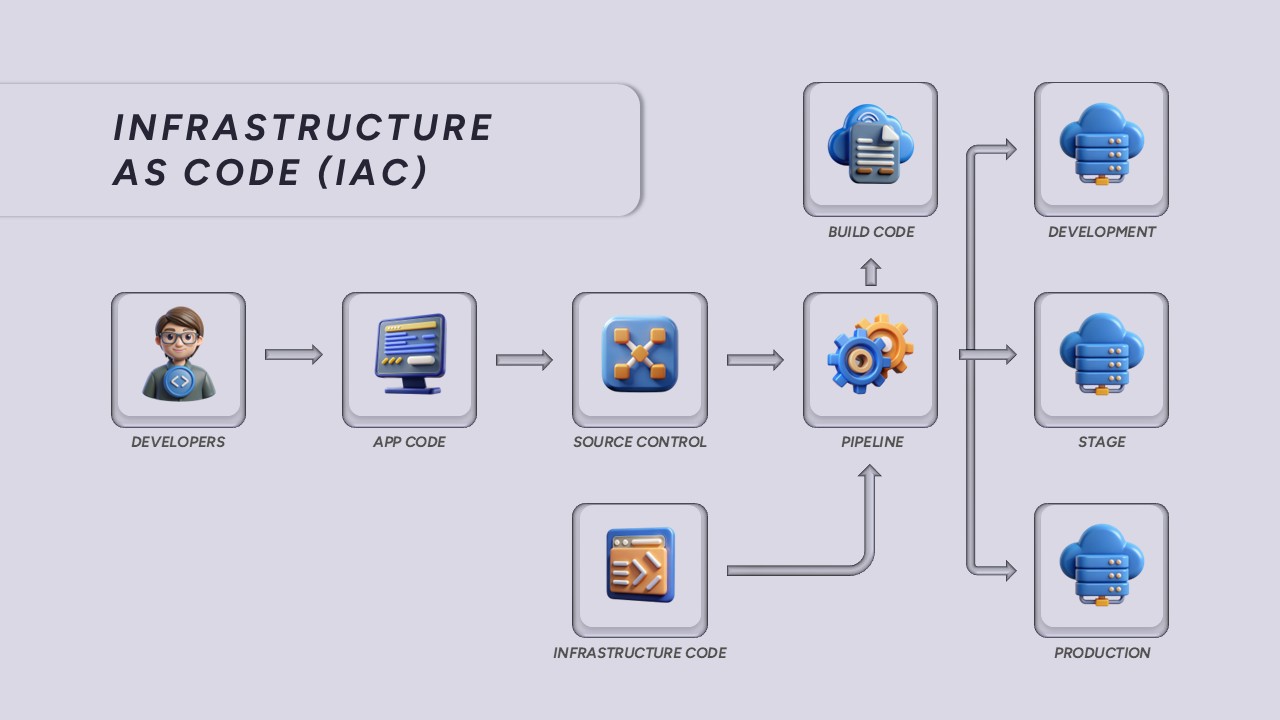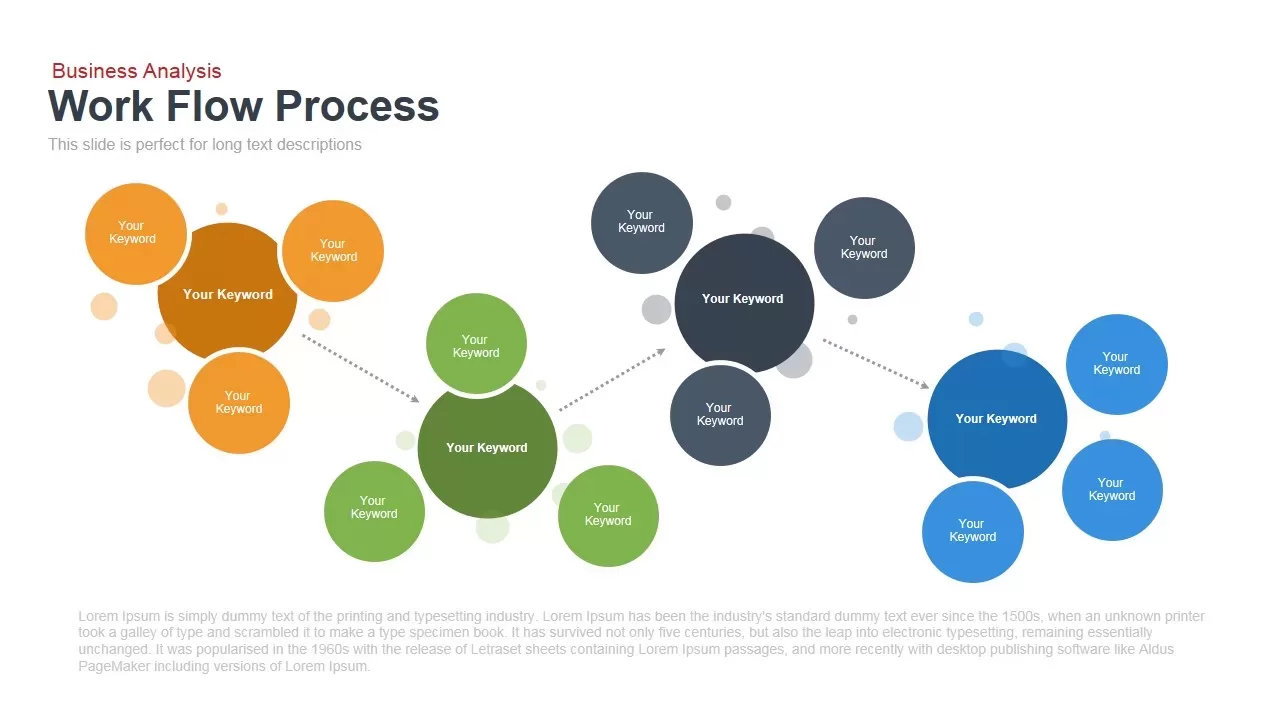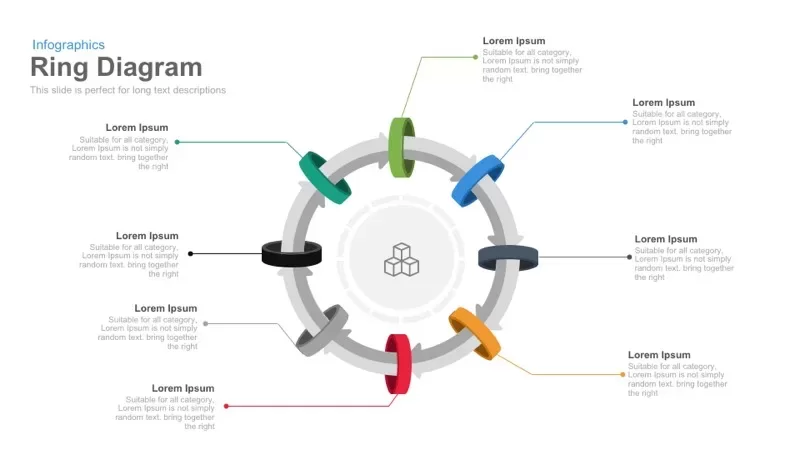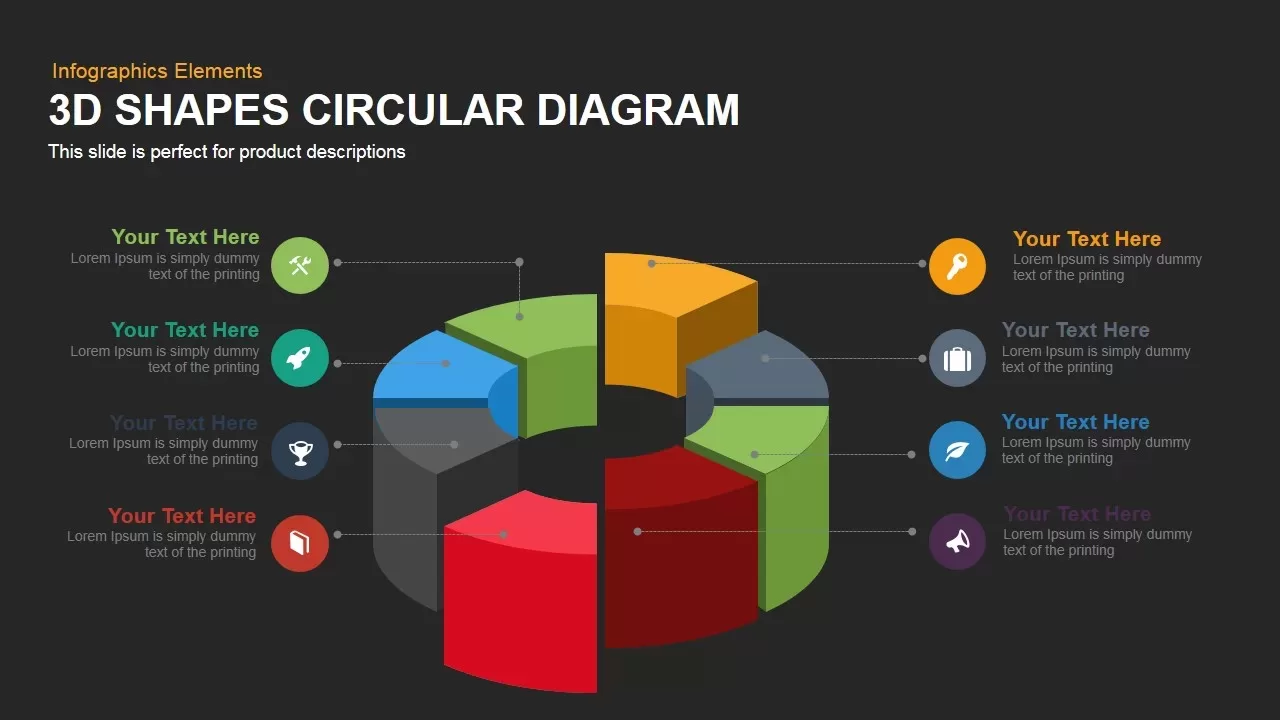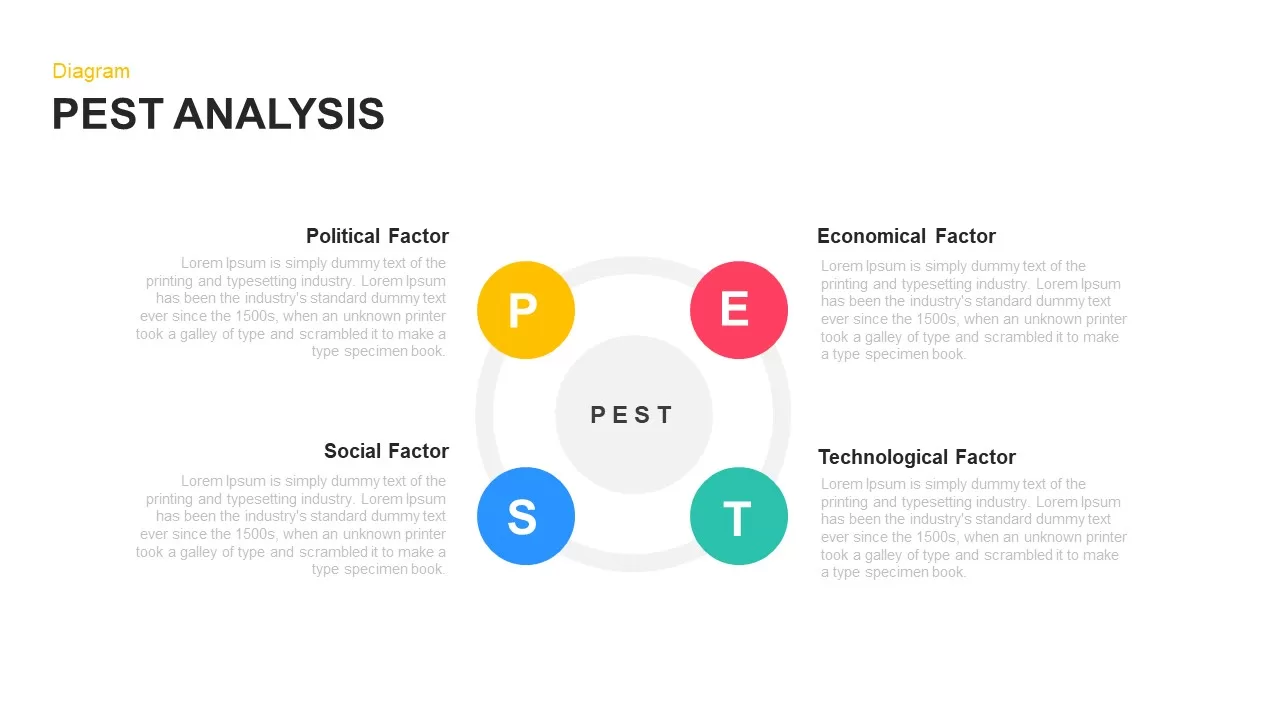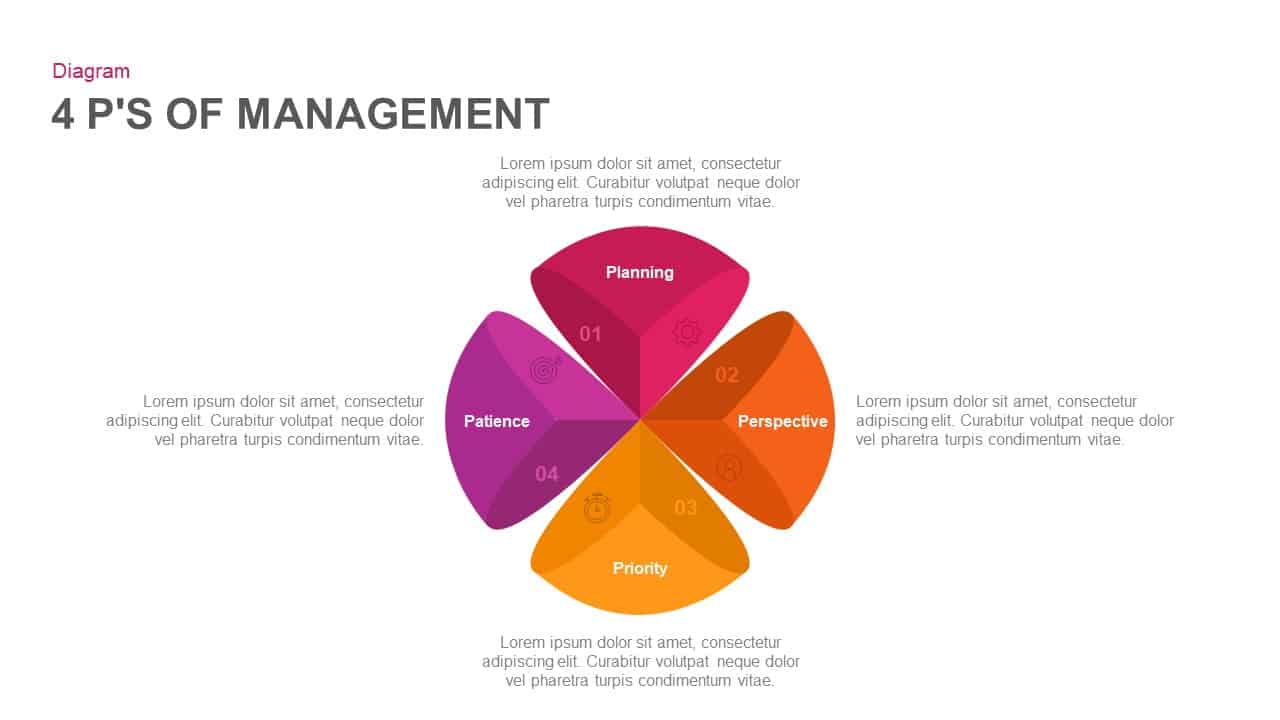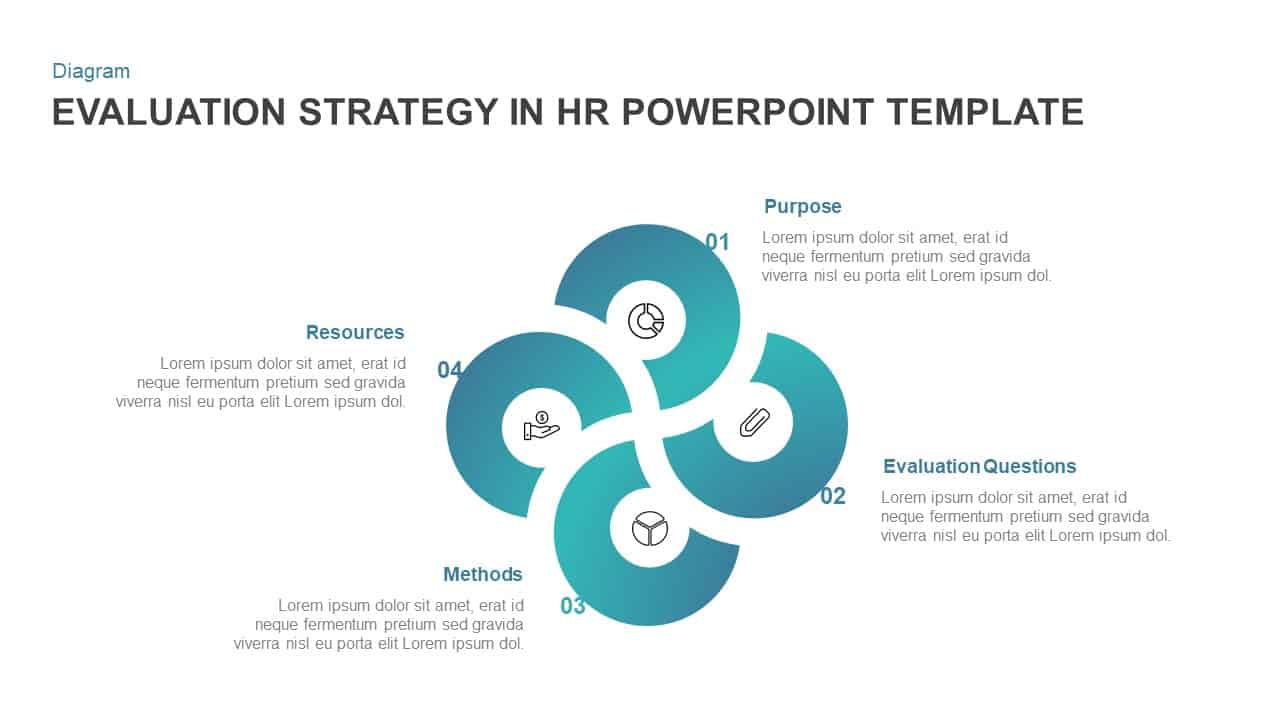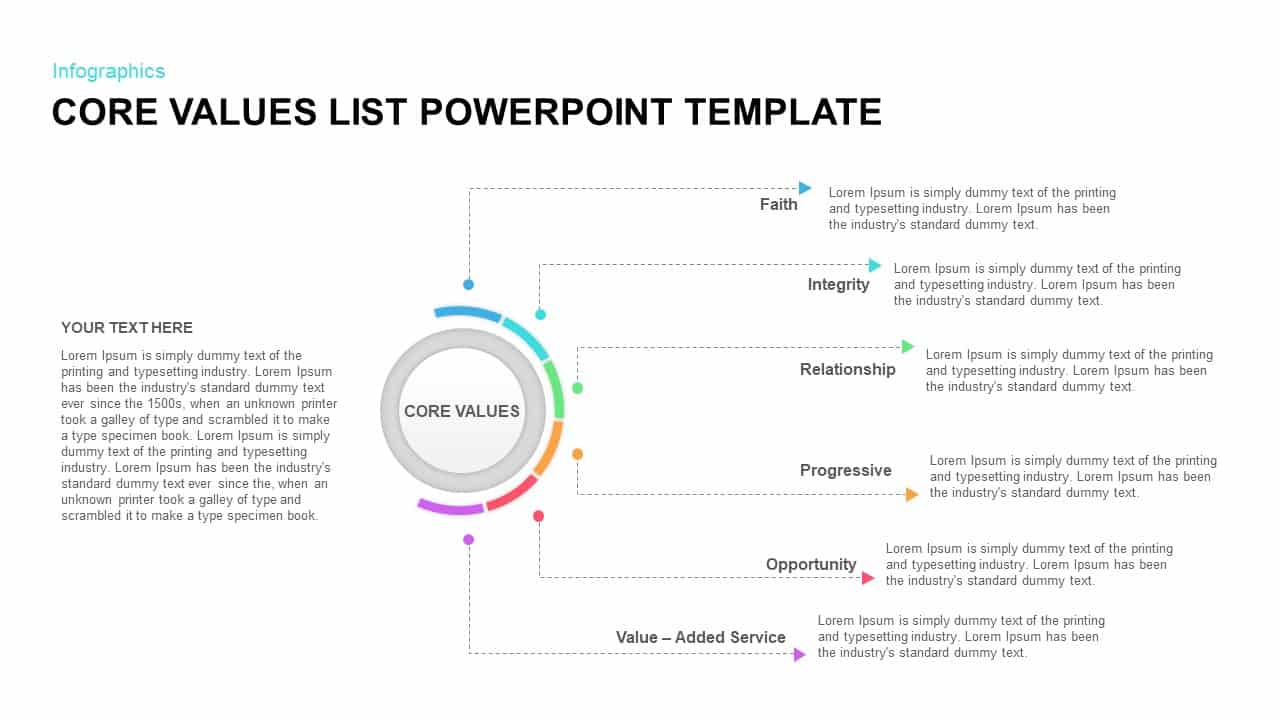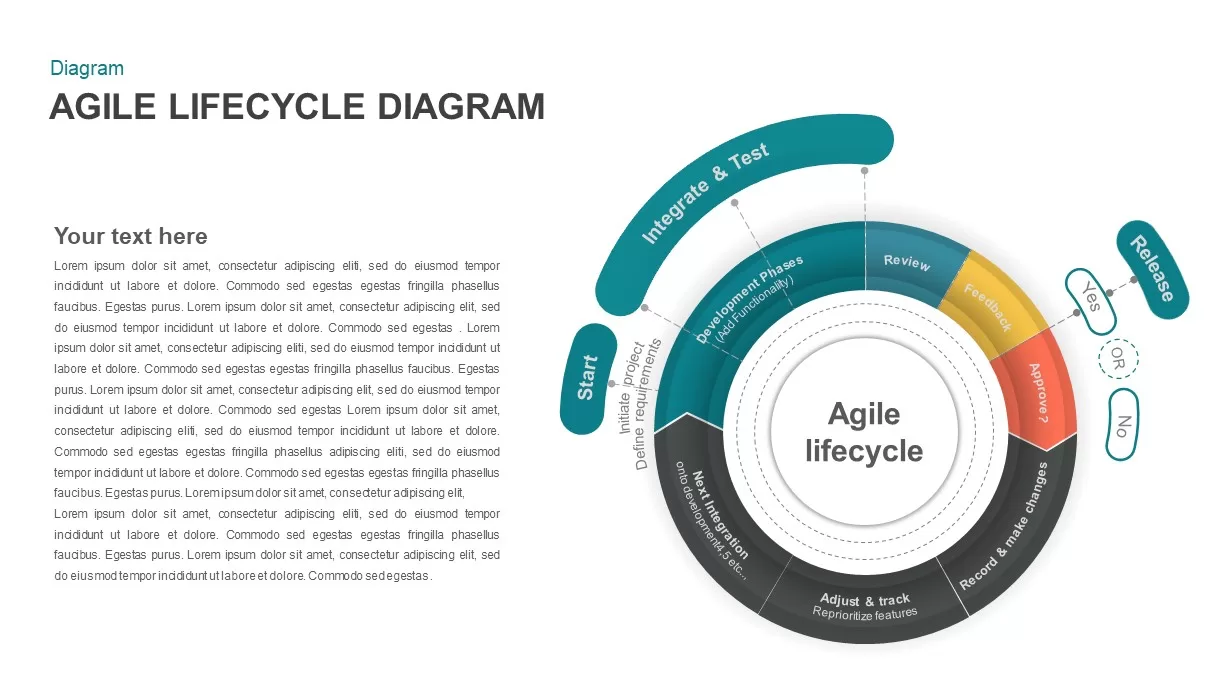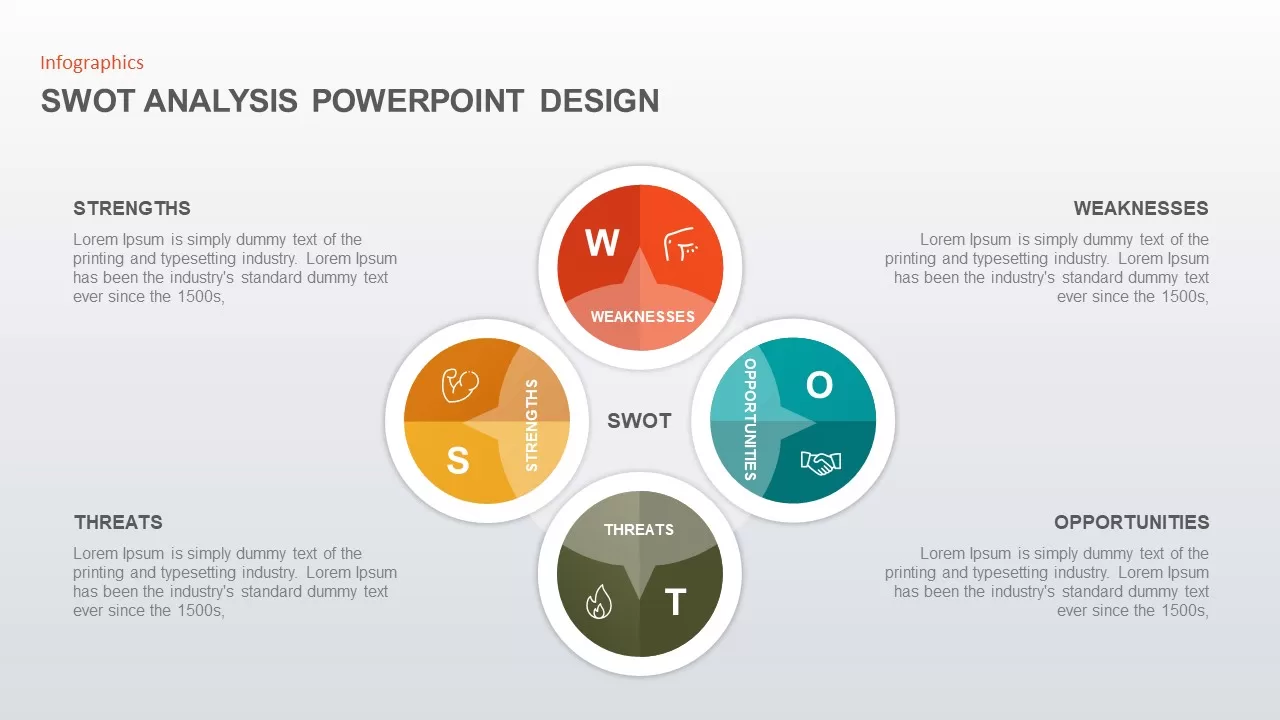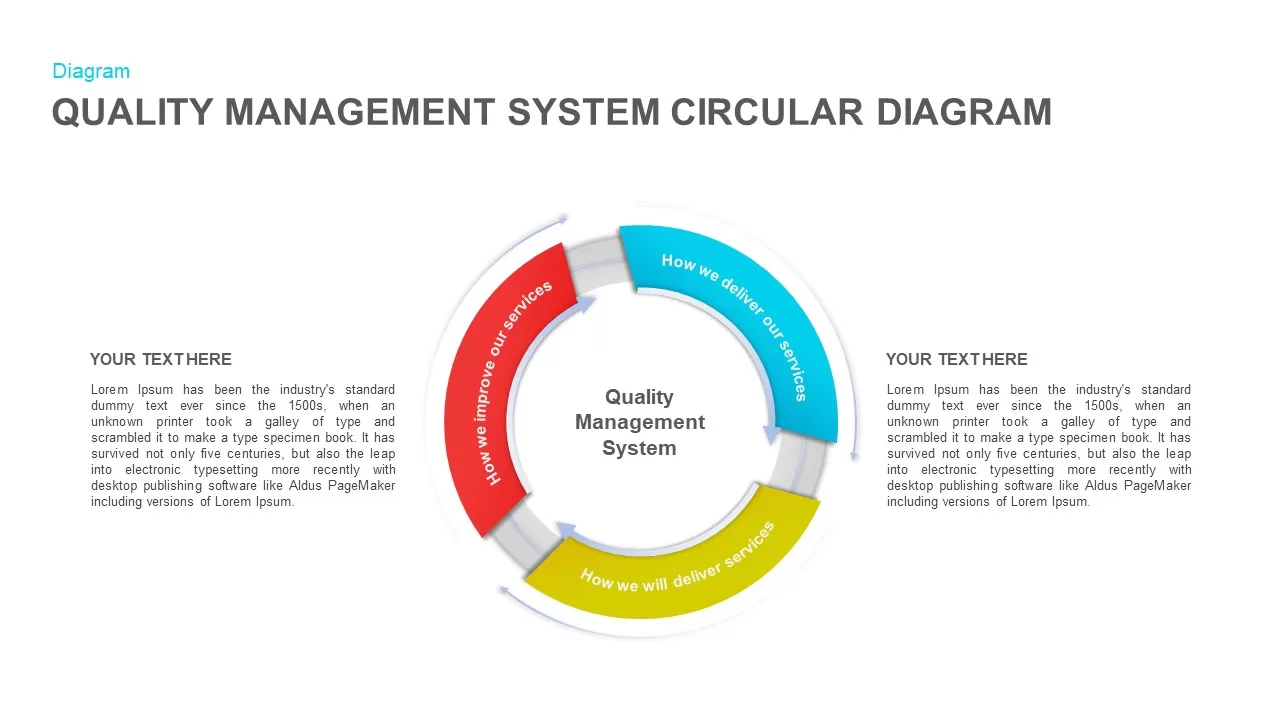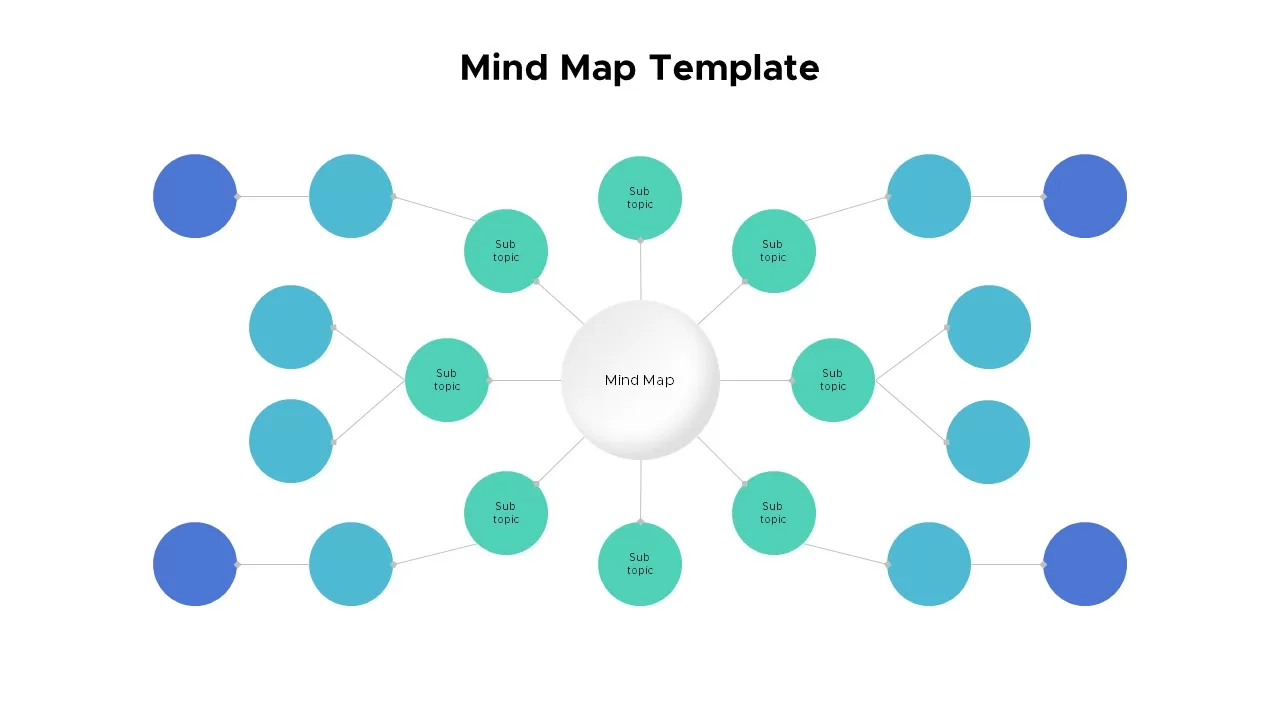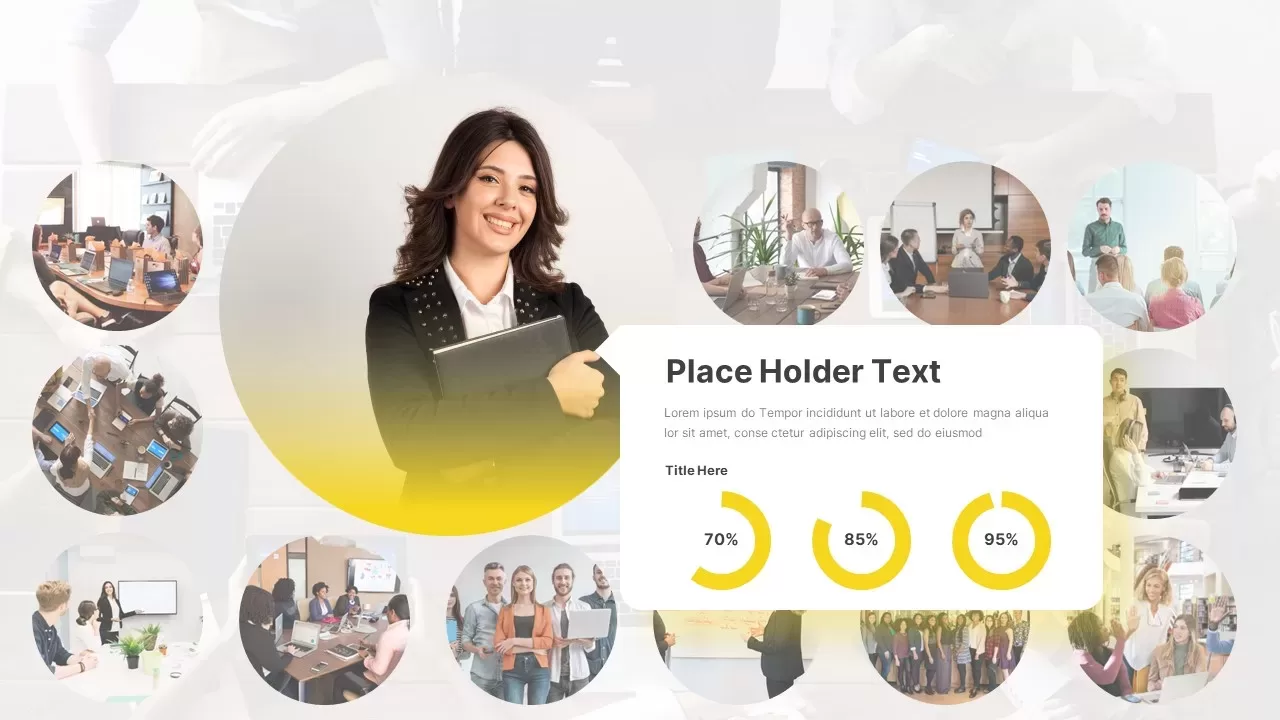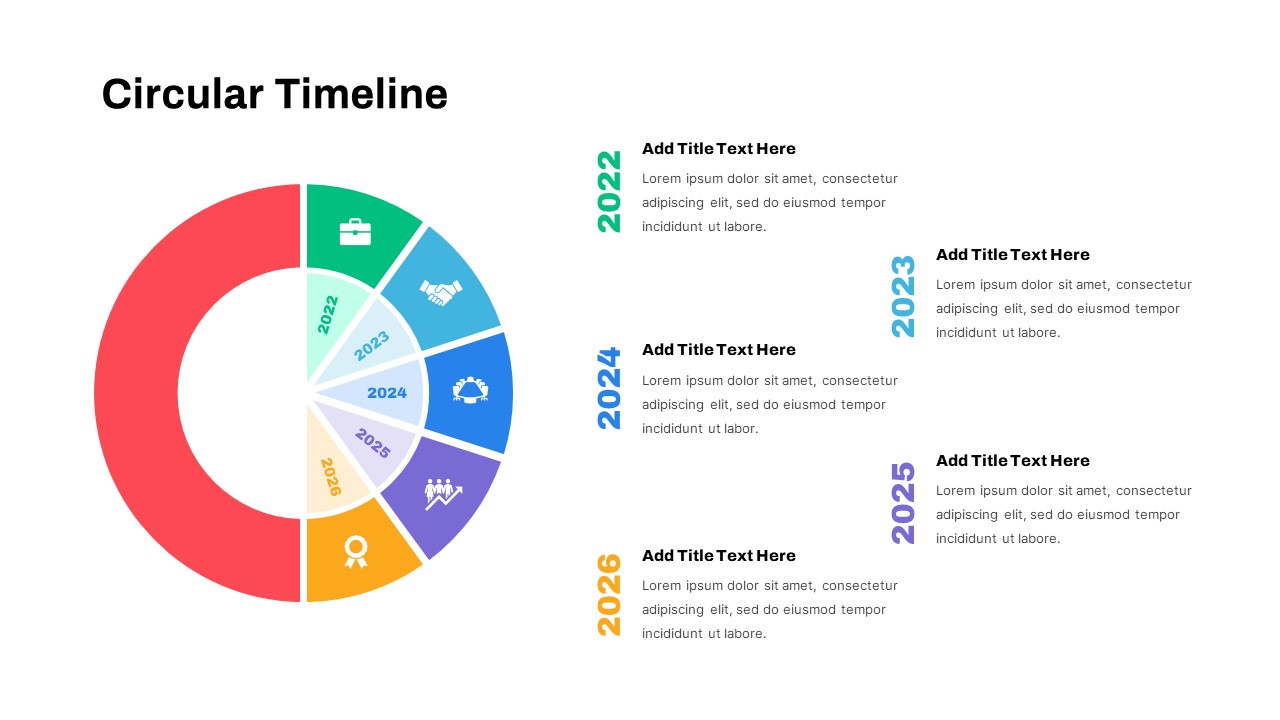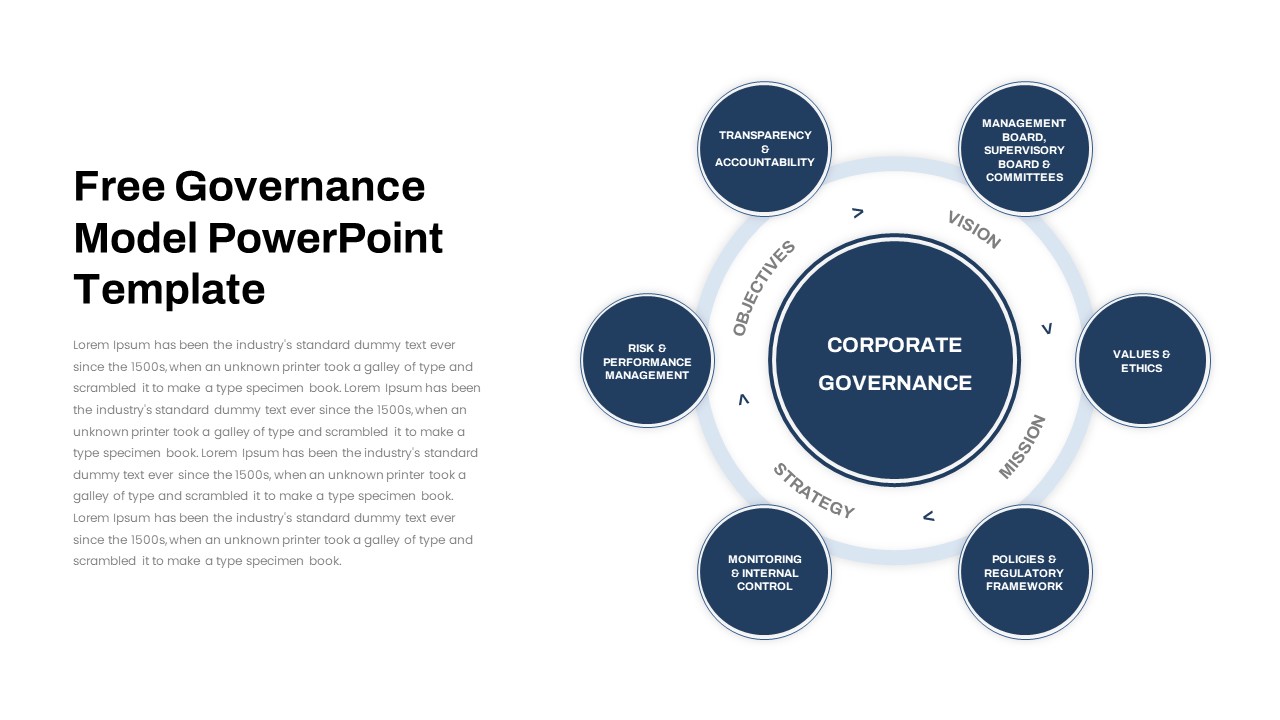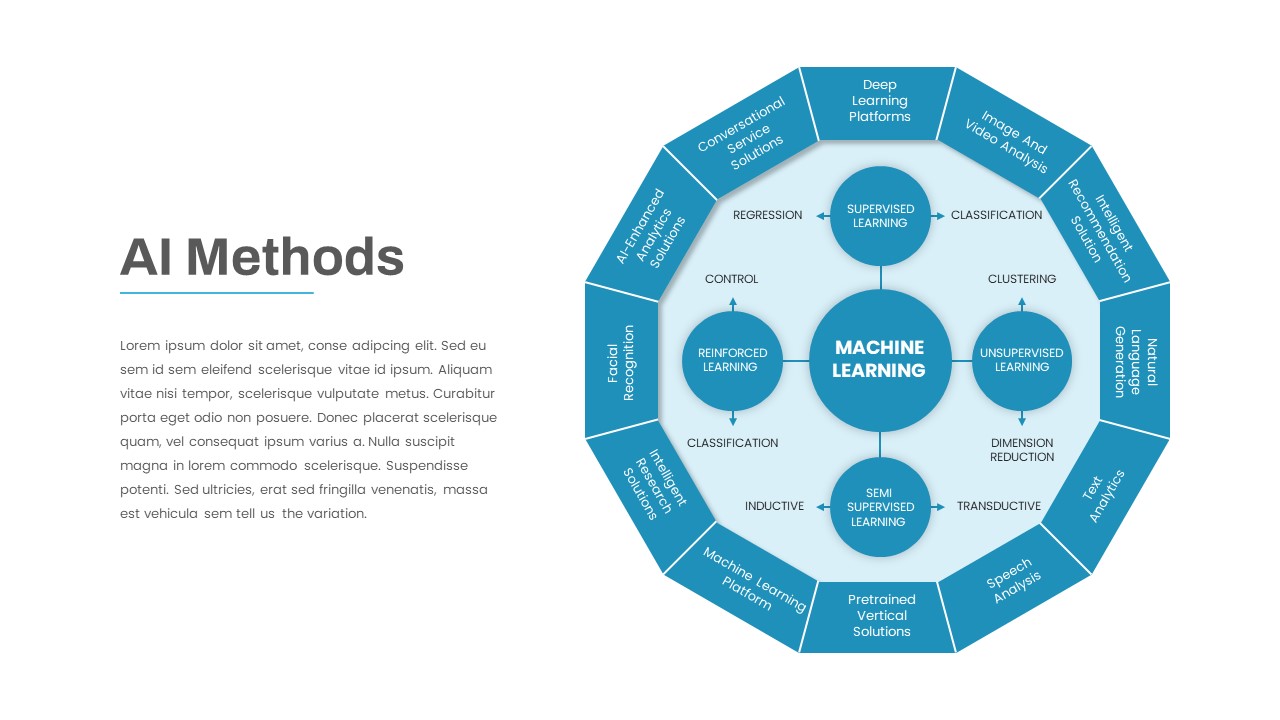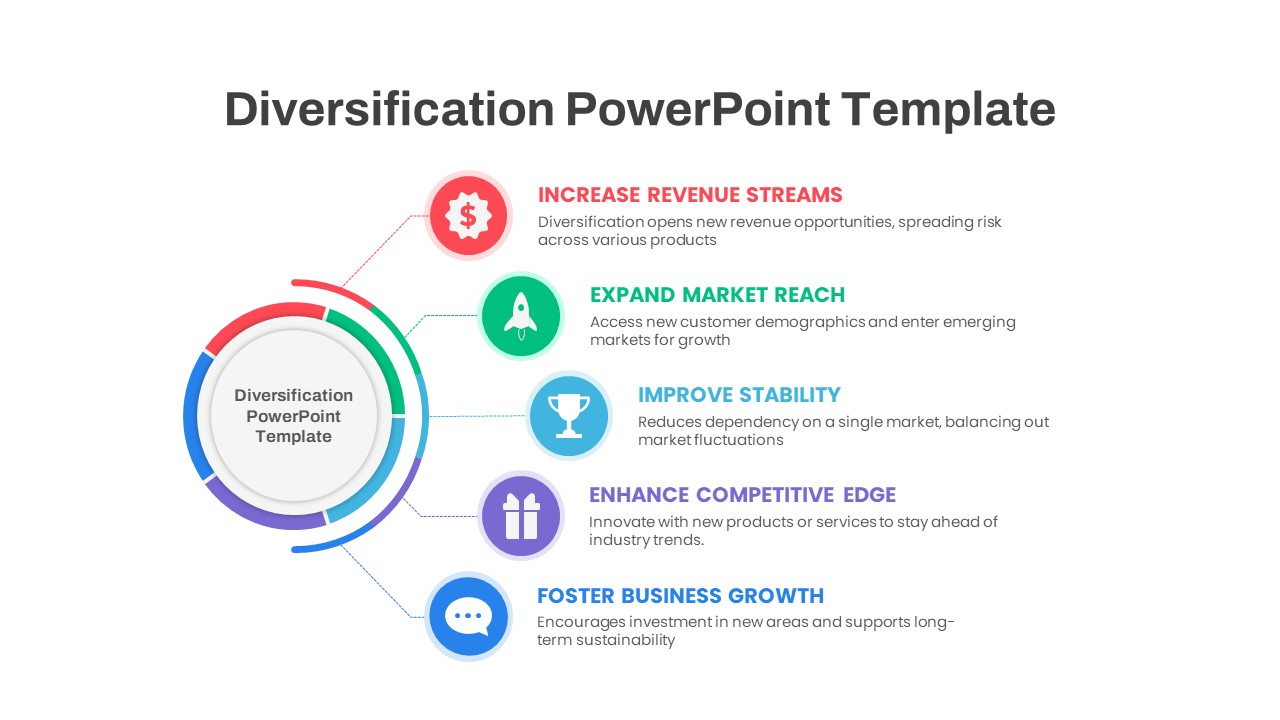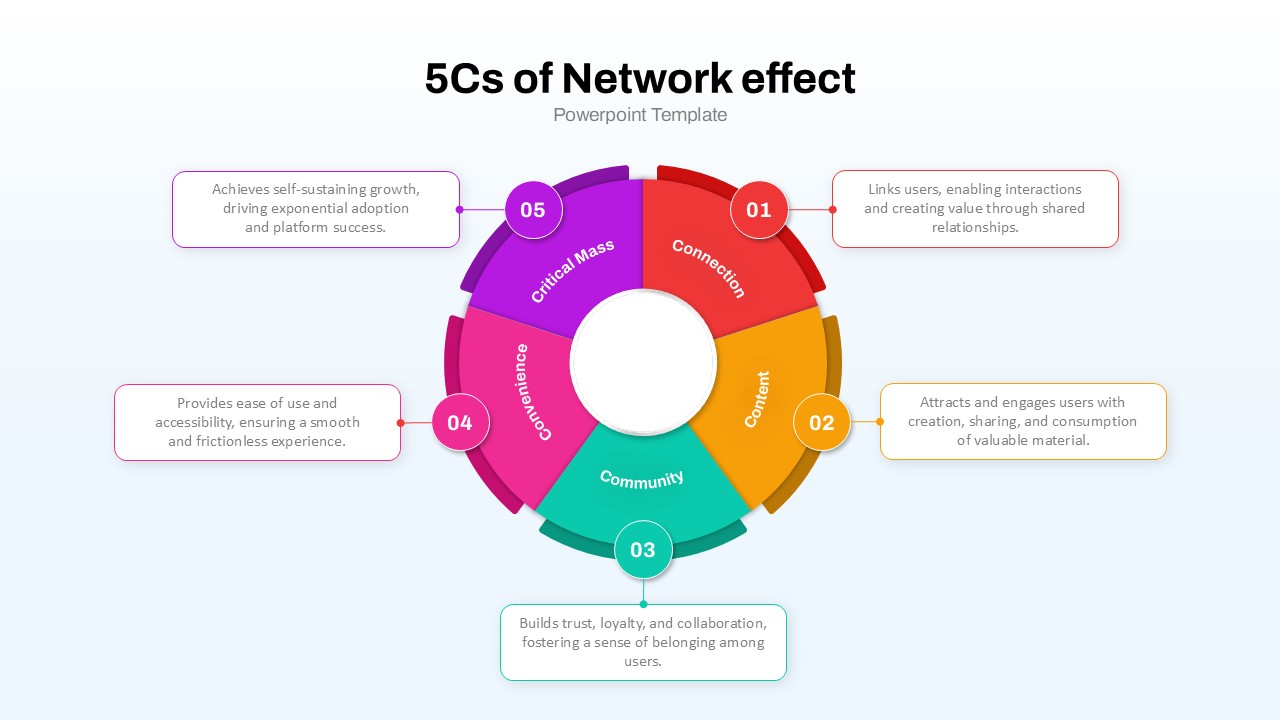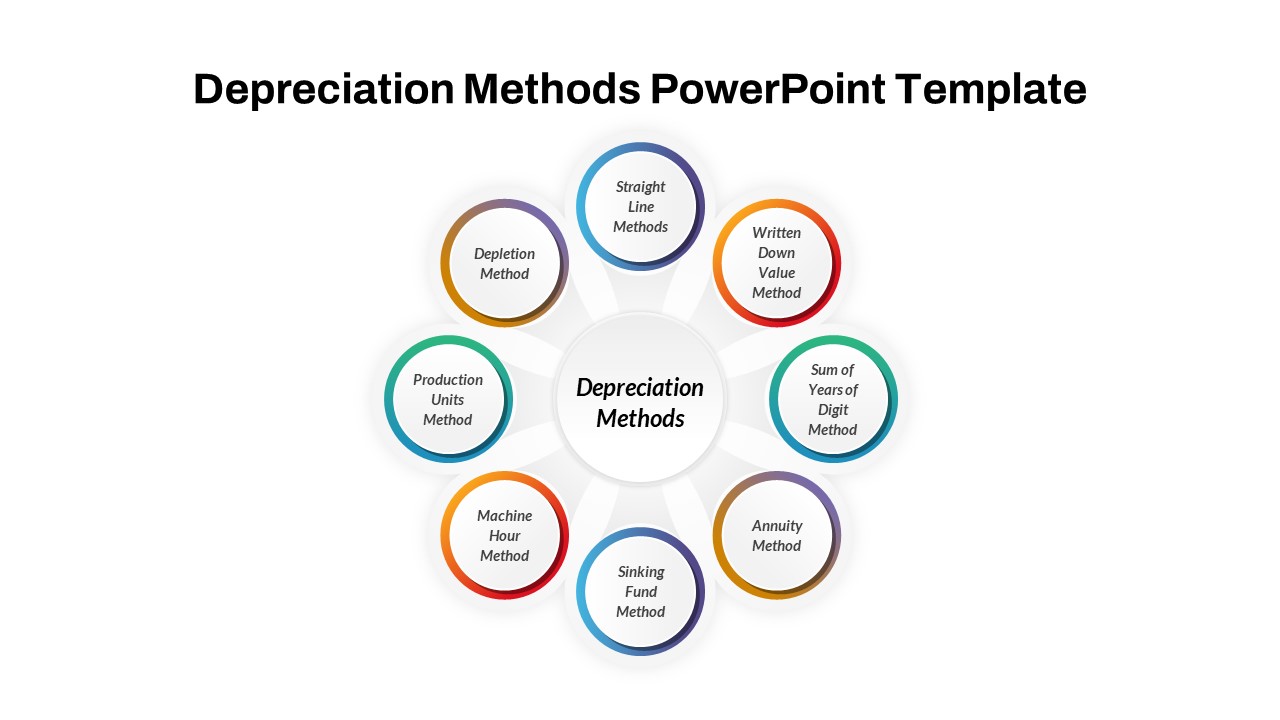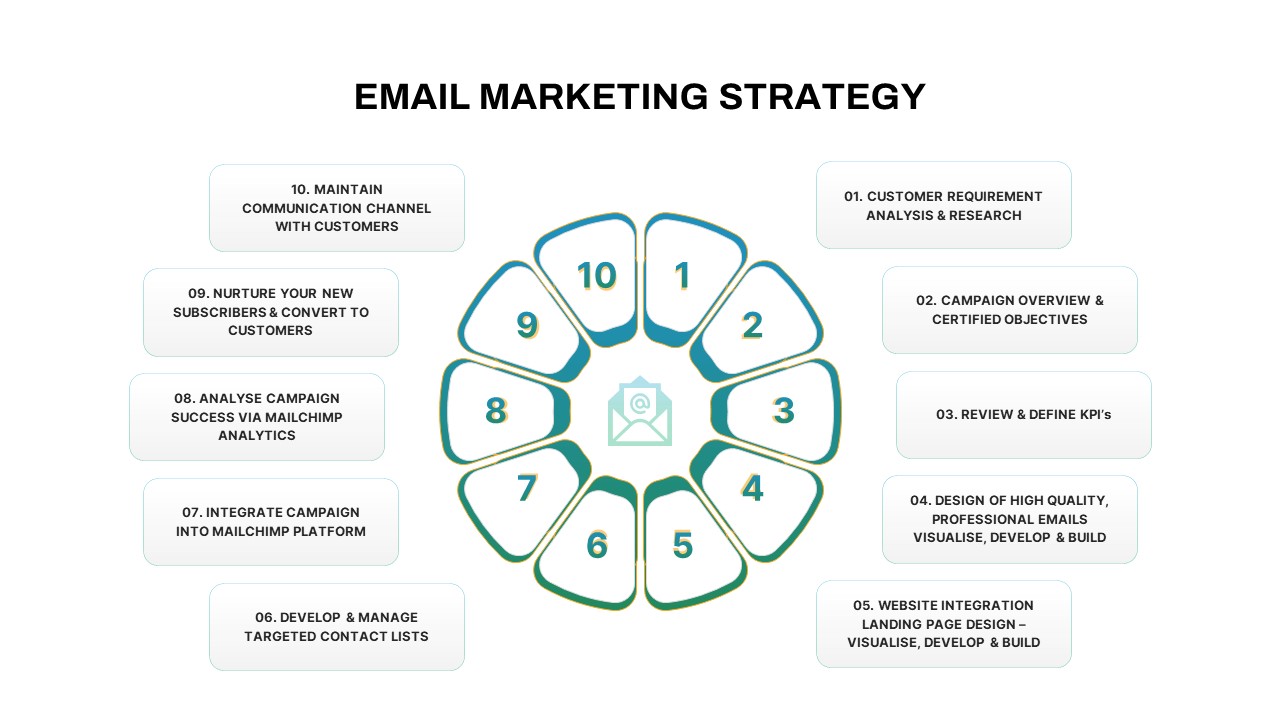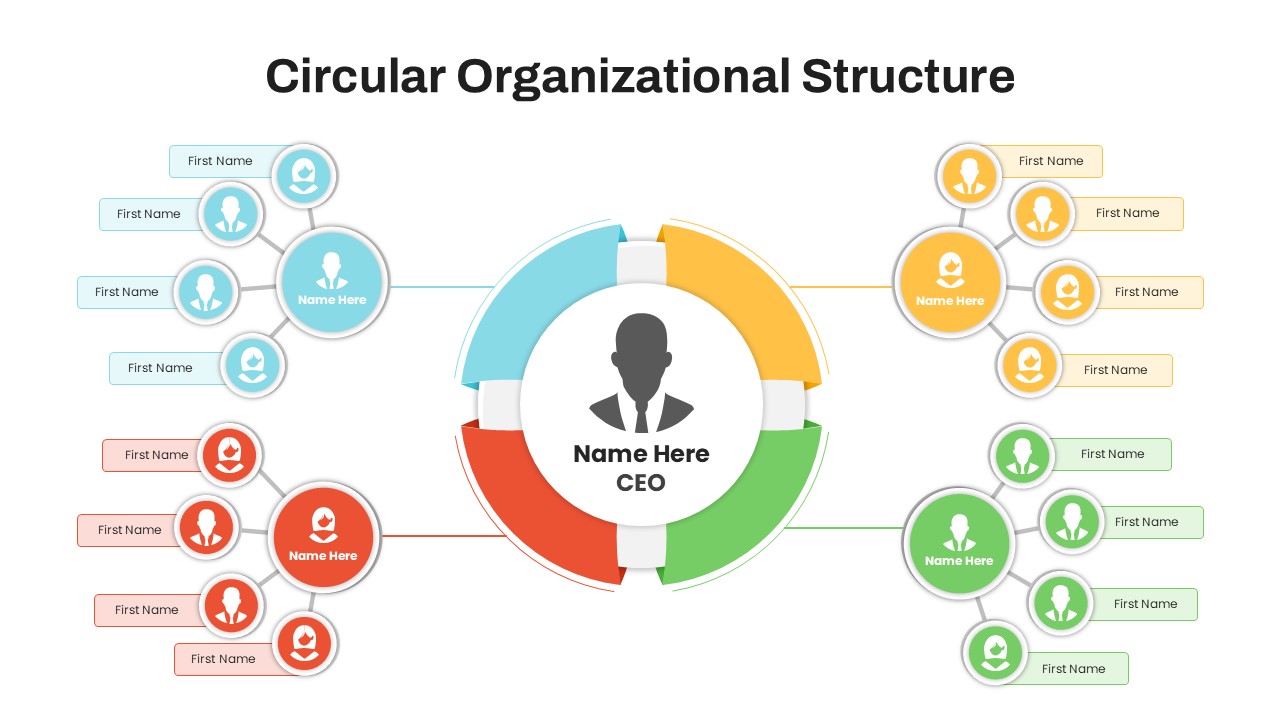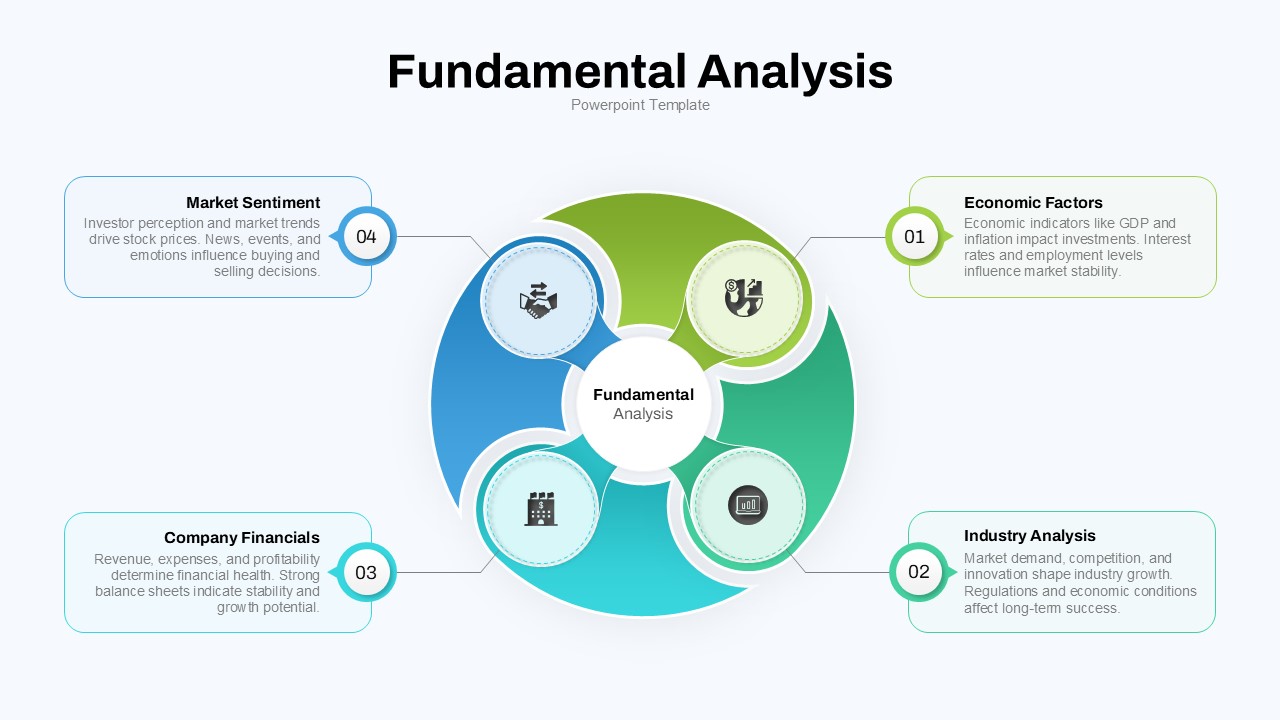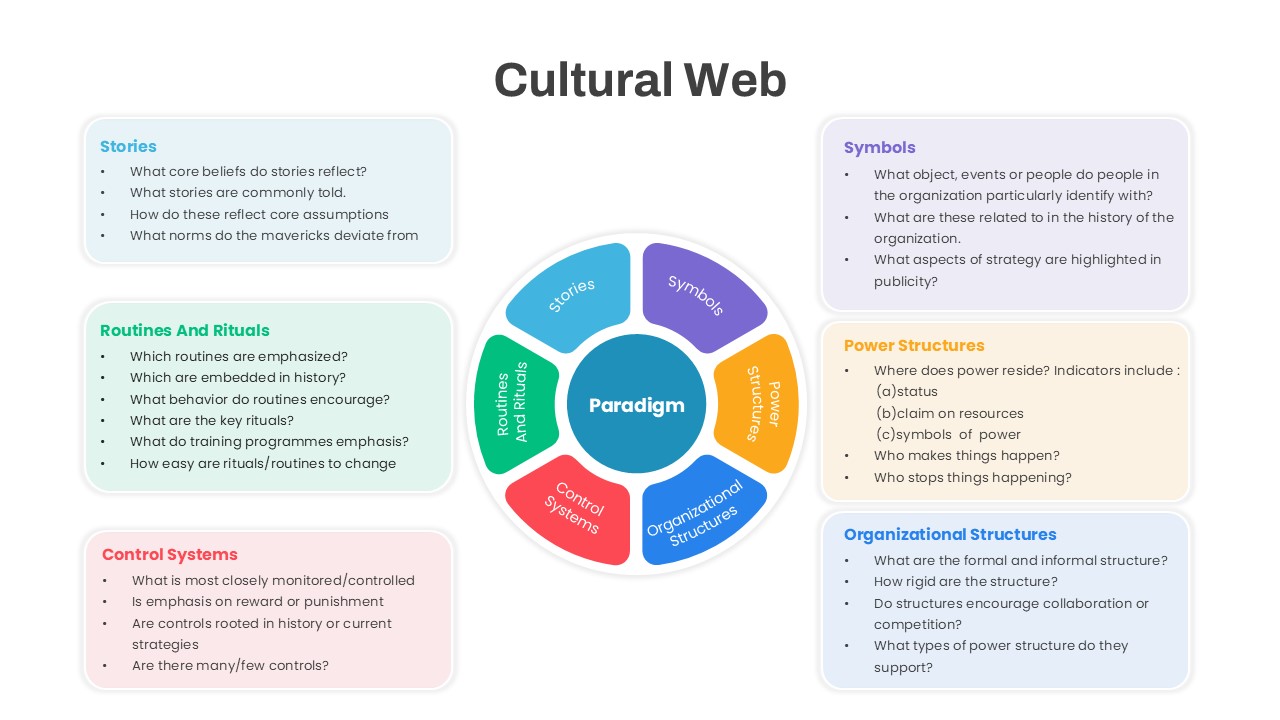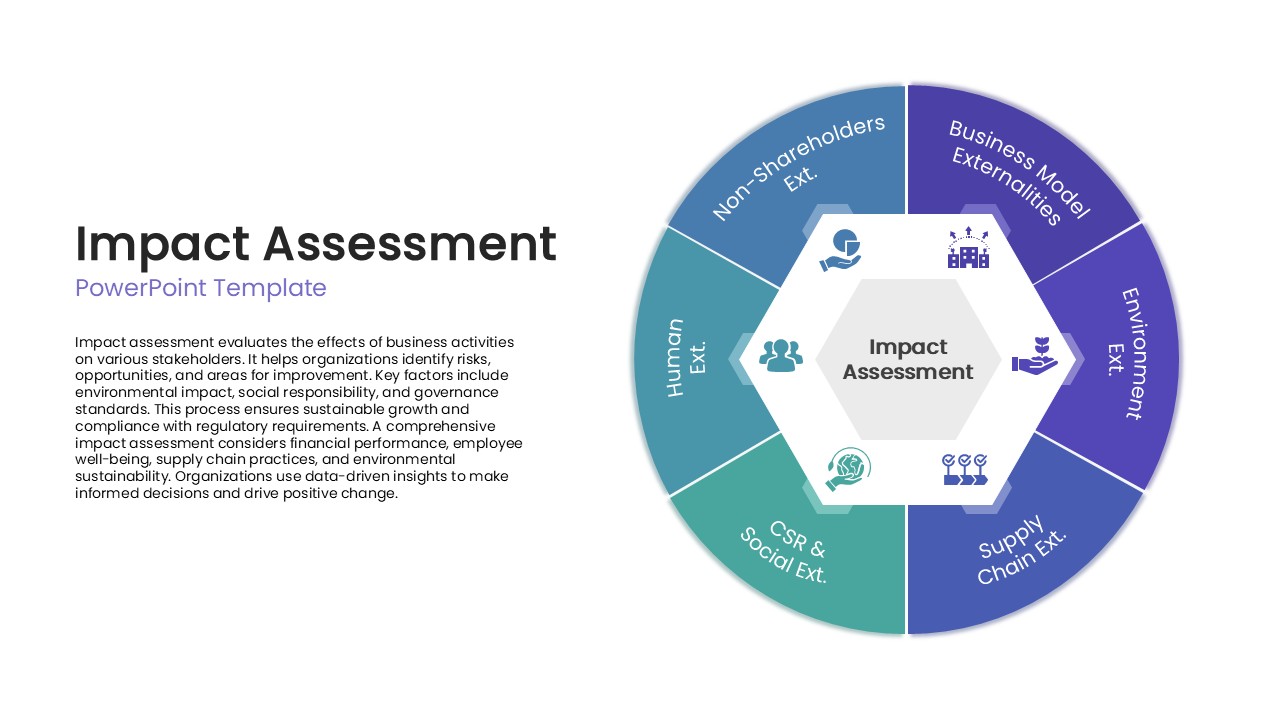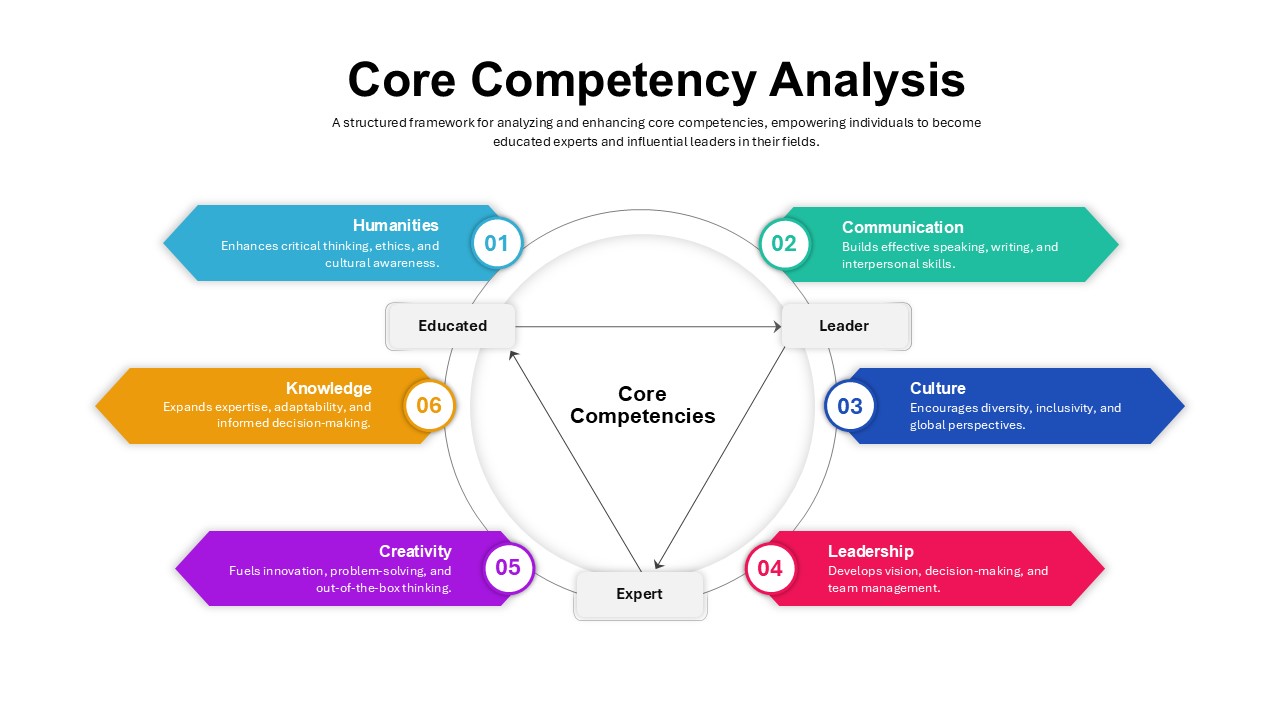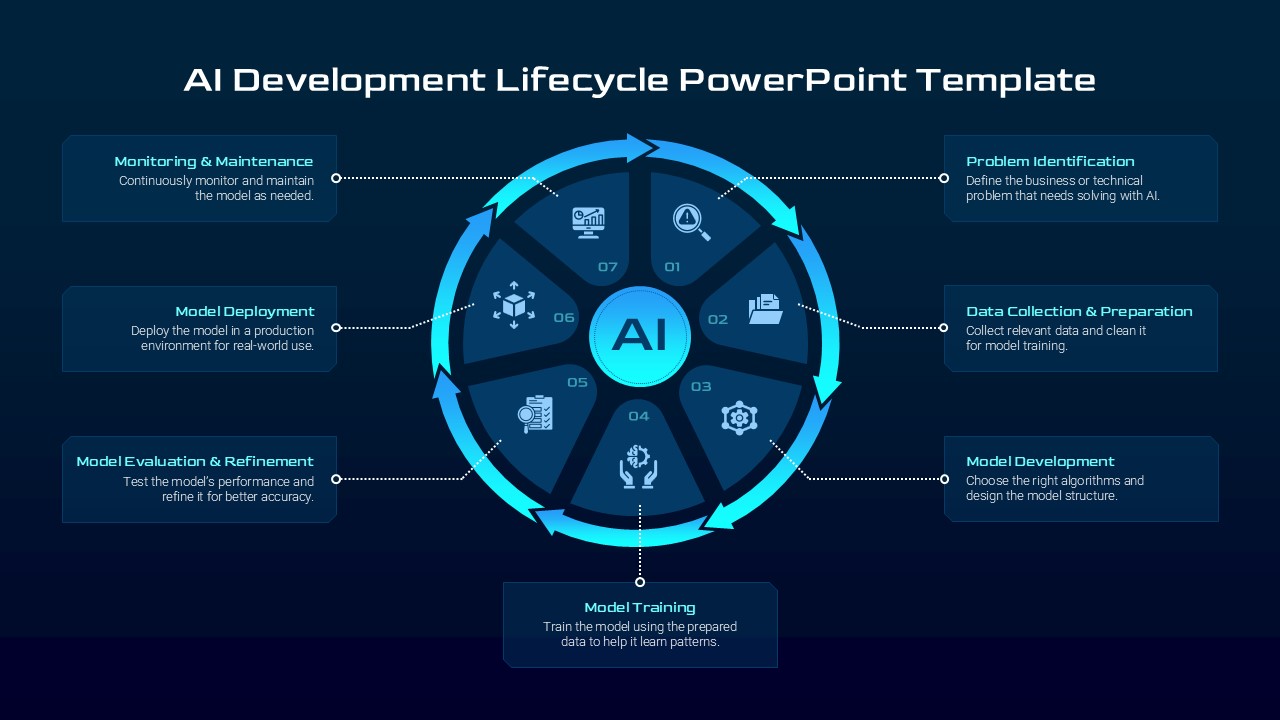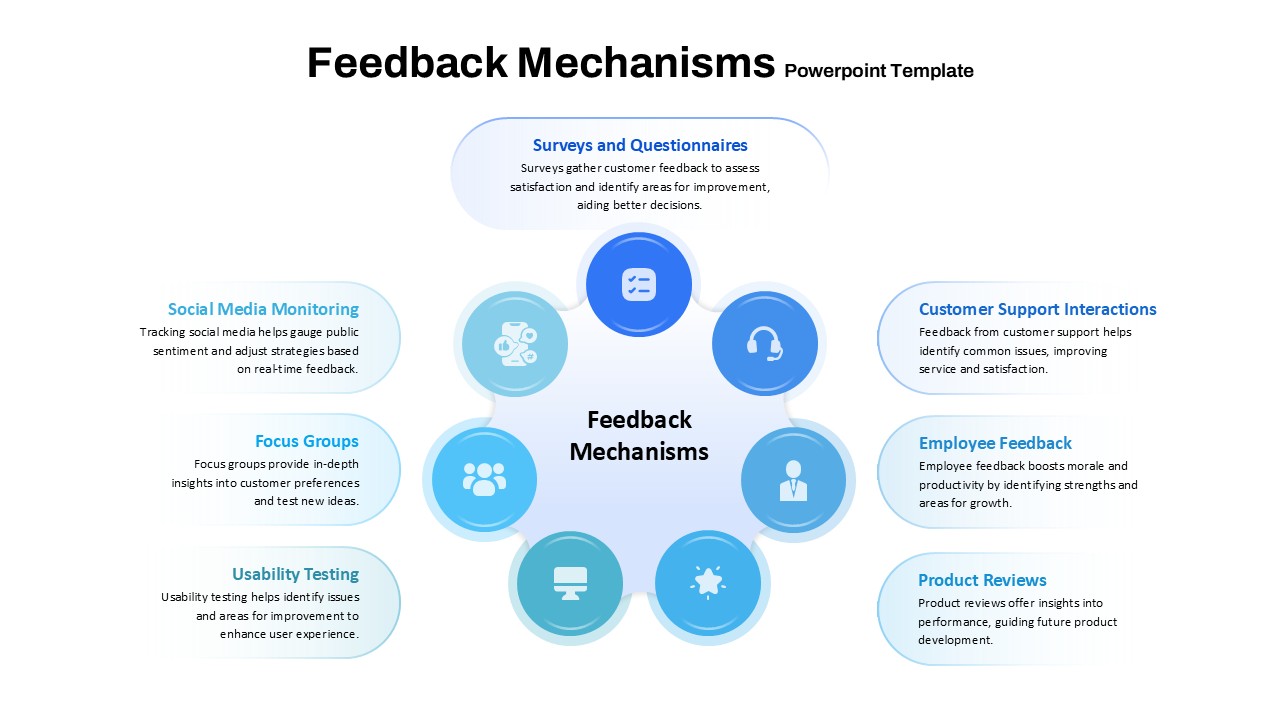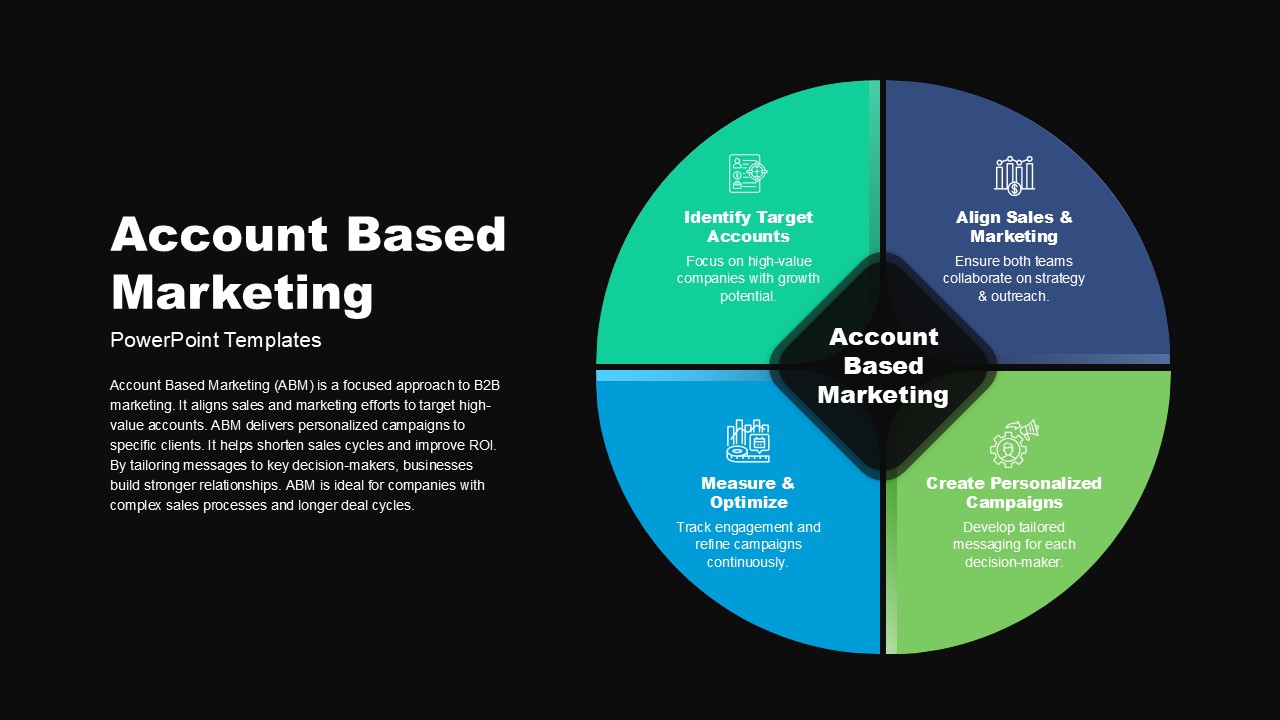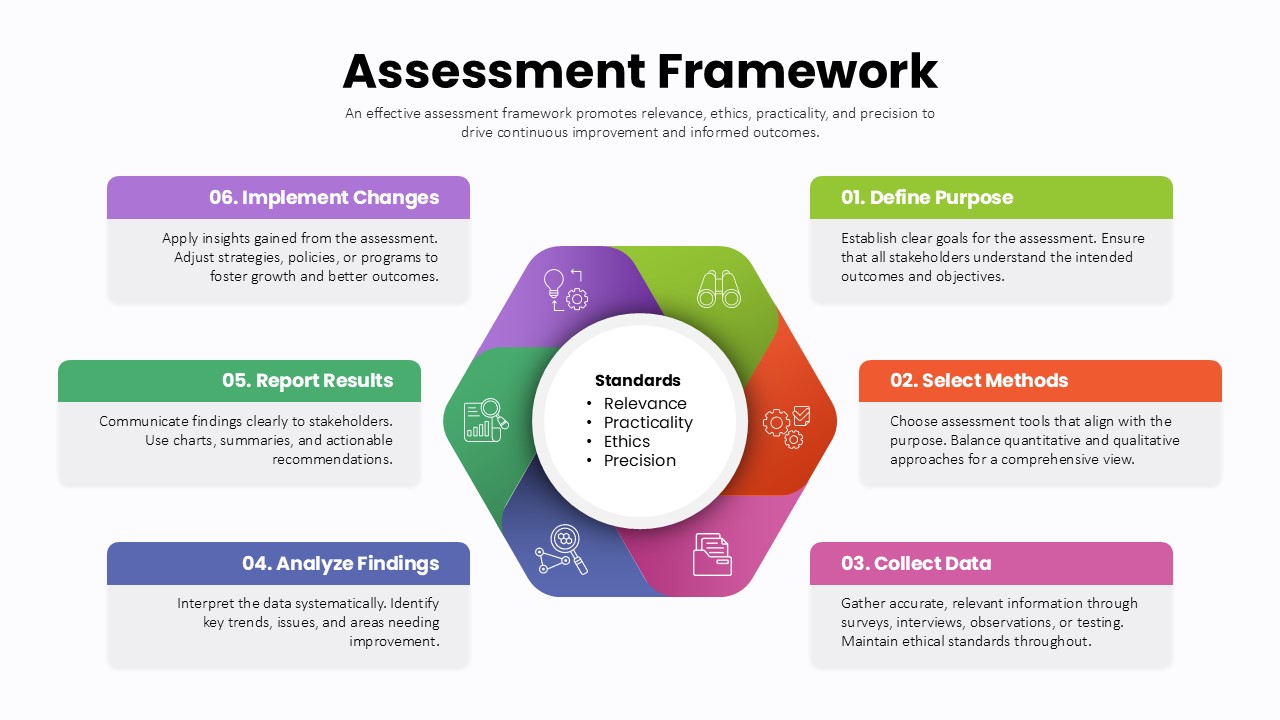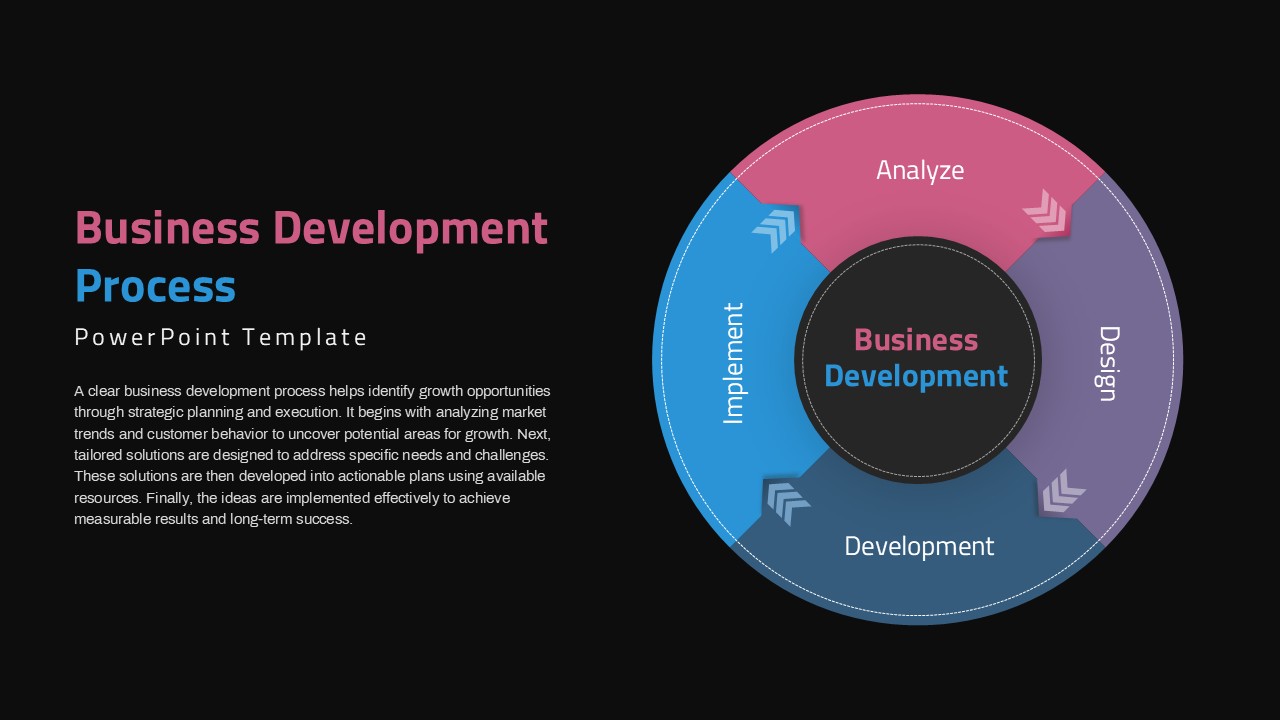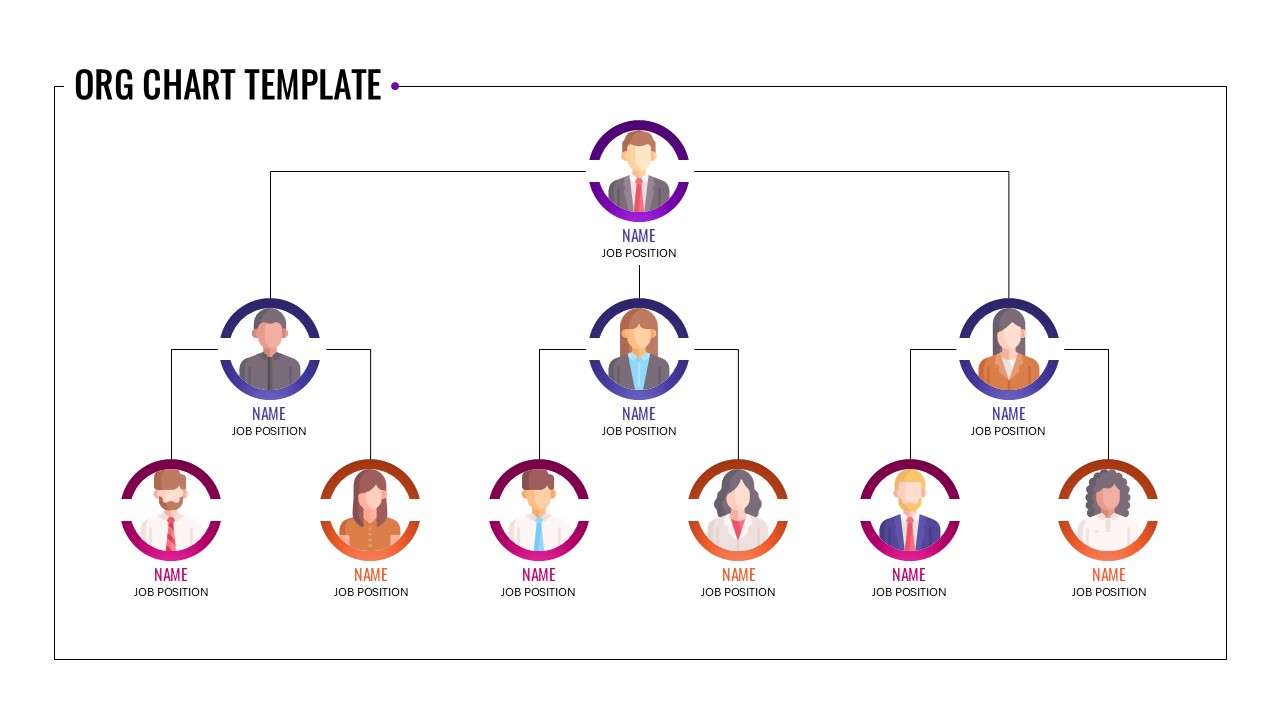FinOps Circular Workflow Template for PowerPoint & Google Slides
Leverage this dynamic circular infographic to illustrate the core functions of your FinOps team using a three-stage workflow diagram. At its center, the bold “FinOps Team” label anchors three color-segmented rings—red for Operate, blue for Inform, and yellow for Optimize—each extending outward with arrowheads to underscore continuous iteration. Adjacent text blocks provide space for bullet points or brief descriptions of how you streamline financial operations, share data-driven insights, and refine cost-management strategies. The balanced layout features clean vector shapes, minimal drop shadows, and ample white space, delivering a professional aesthetic that suits executive briefings and operational reviews alike.
Fully editable via master slides, this template lets you customize every element in seconds. Swap out section titles, adjust ring segment proportions, or update accent colors to match your brand palette. Replace placeholder text and icons with your own content, or drag and drop new visual assets into the slide. The underlying grid ensures precise alignment, while vector-based graphics maintain crisp resolution on any screen or print format. Reorder or duplicate segments to expand beyond three phases, and apply simple entrance animations for dynamic storytelling in both PowerPoint and Google Slides.
In addition, embed data callouts within each ring segment for extra context and integrate this diagram with your quarterly planning or audit templates. The clean typography and balanced spacing ensure readability on any screen. Download this template to unify your FinOps narrative and align teams in minutes.
Who is it for
FinOps managers, financial operations teams, and CFO departments seeking a clear visual to outline operational processes, reporting cadences, and continuous optimization cycles will benefit from this template.
Other Uses
Repurpose this layout to map project management phases, IT service workflows, or cross-functional process diagrams. Update ring labels to represent marketing sprints, product iteration cycles, or audit review stages for versatile application across functions.
Login to download this file