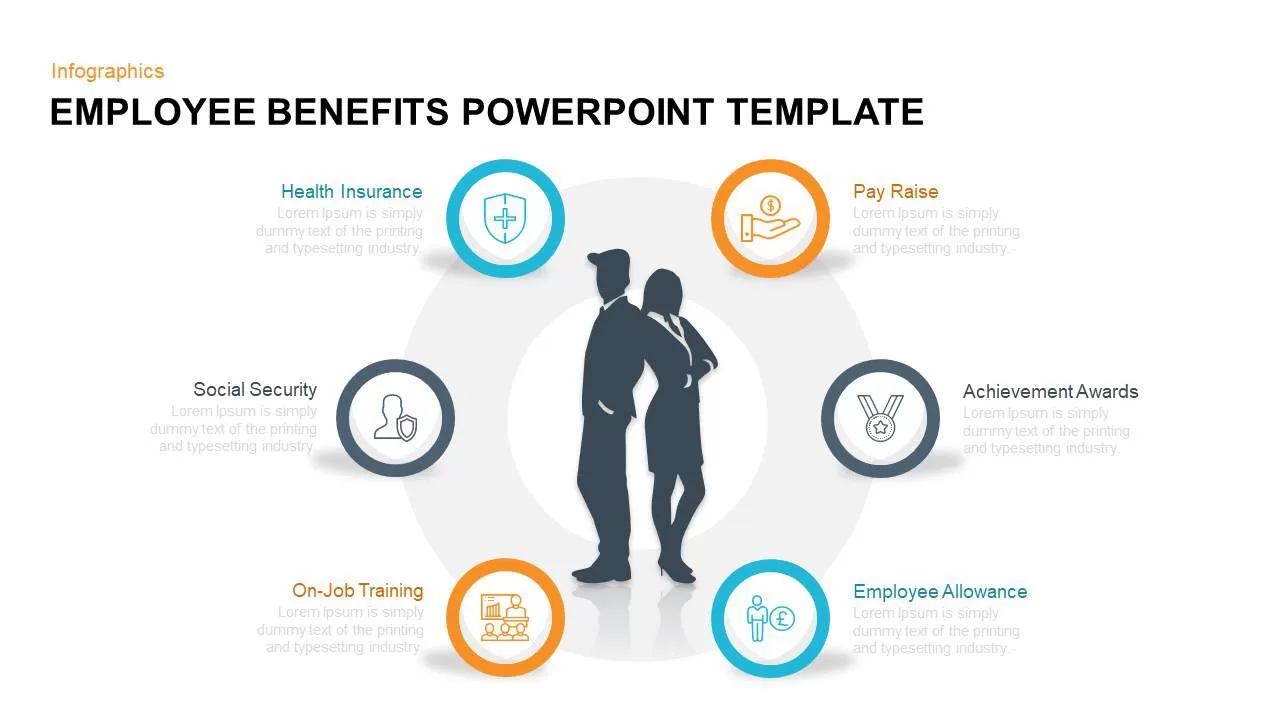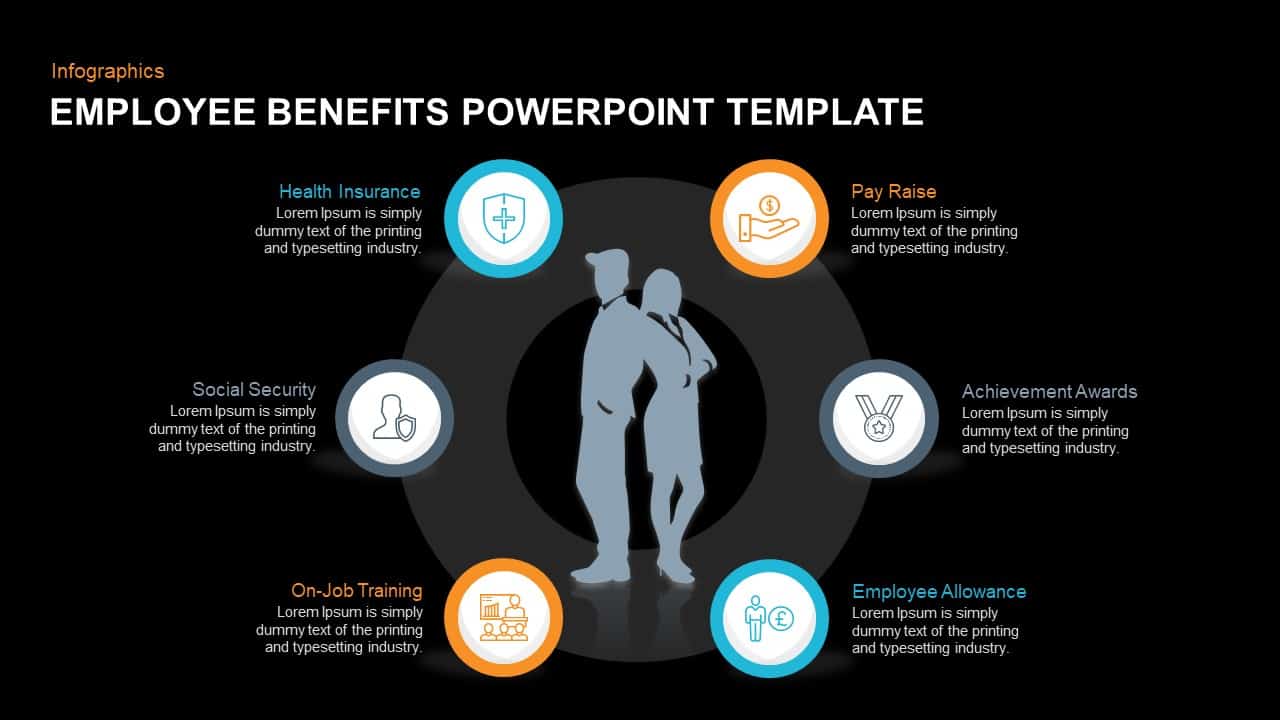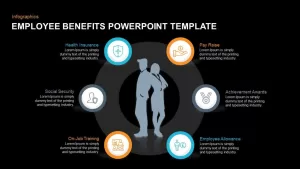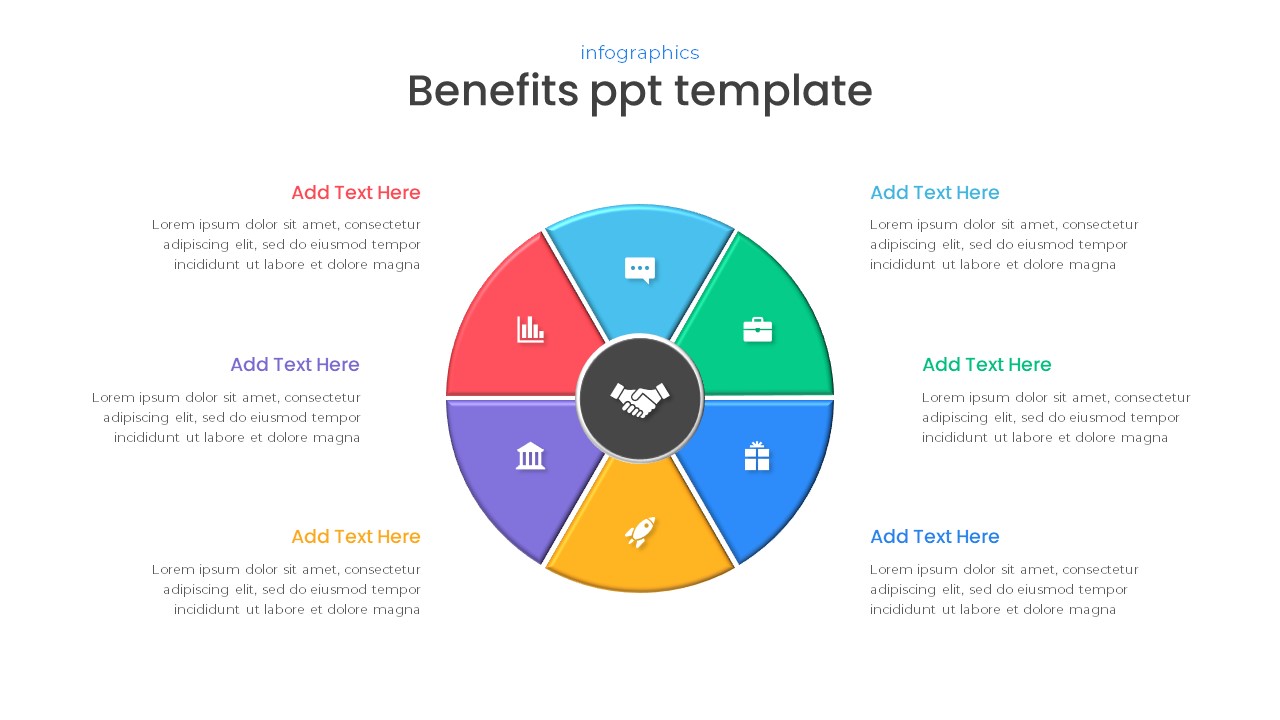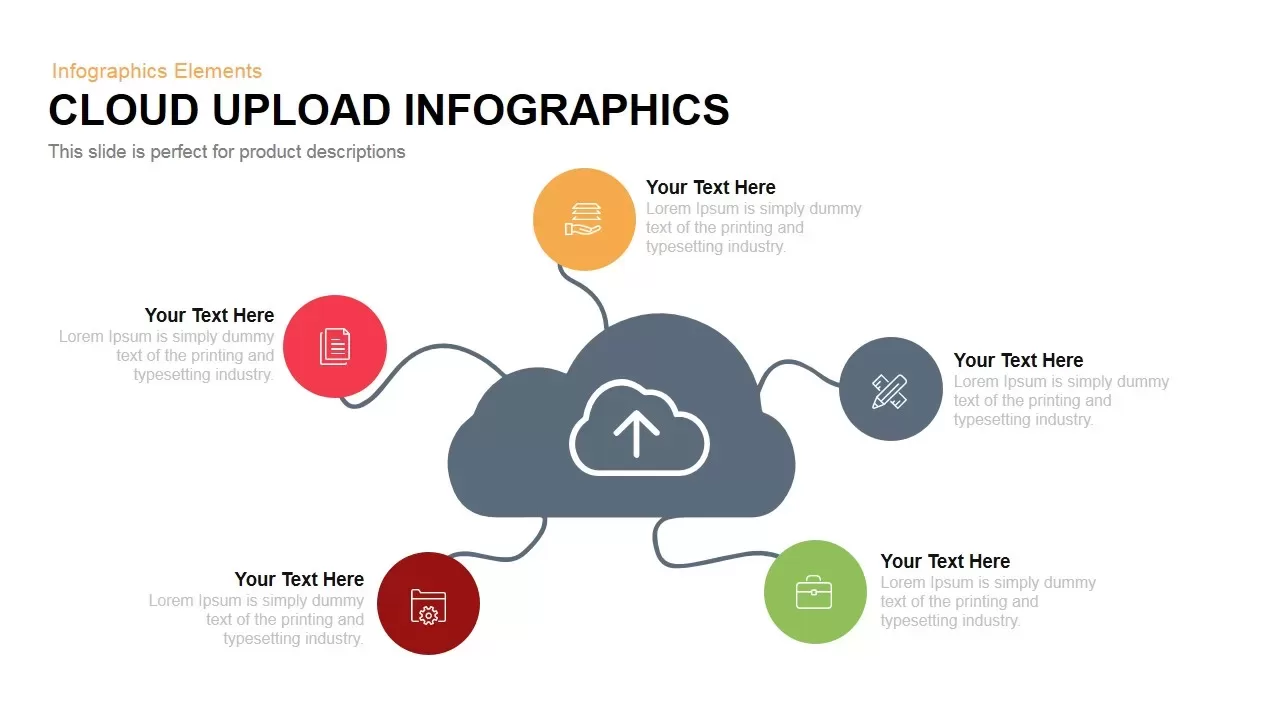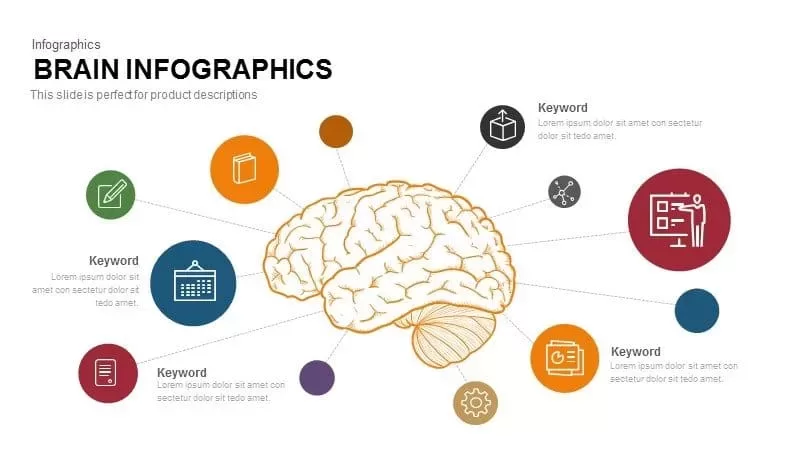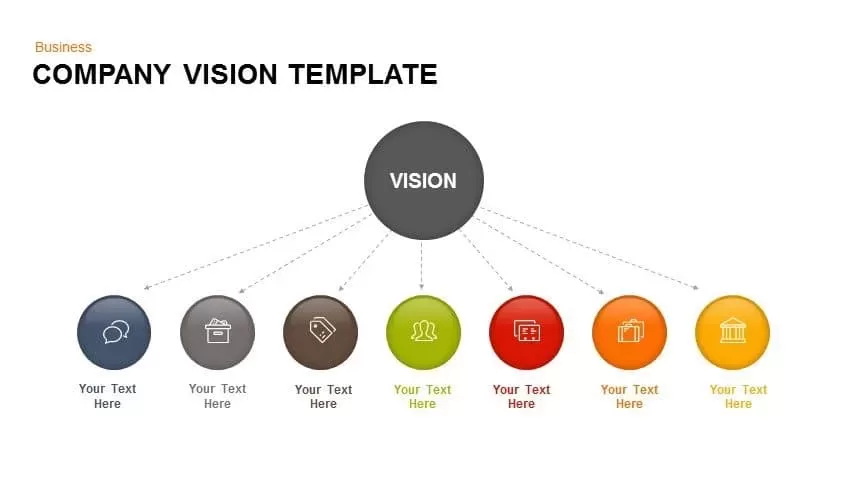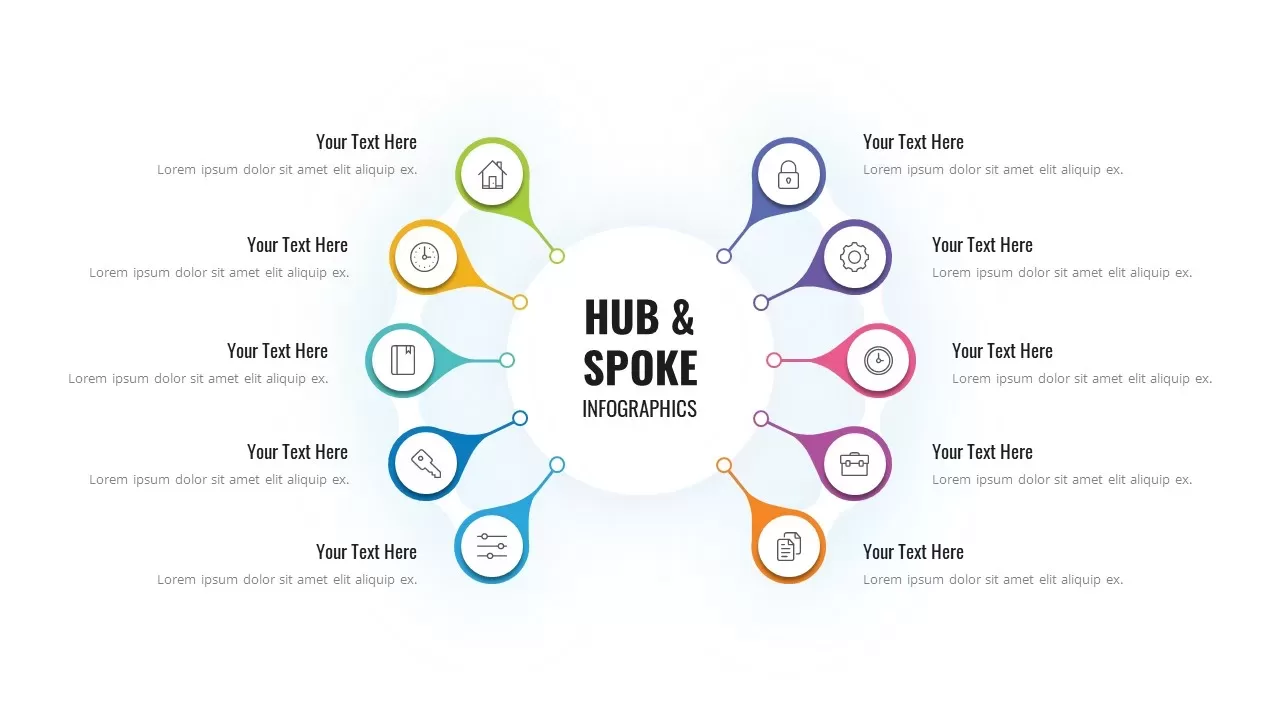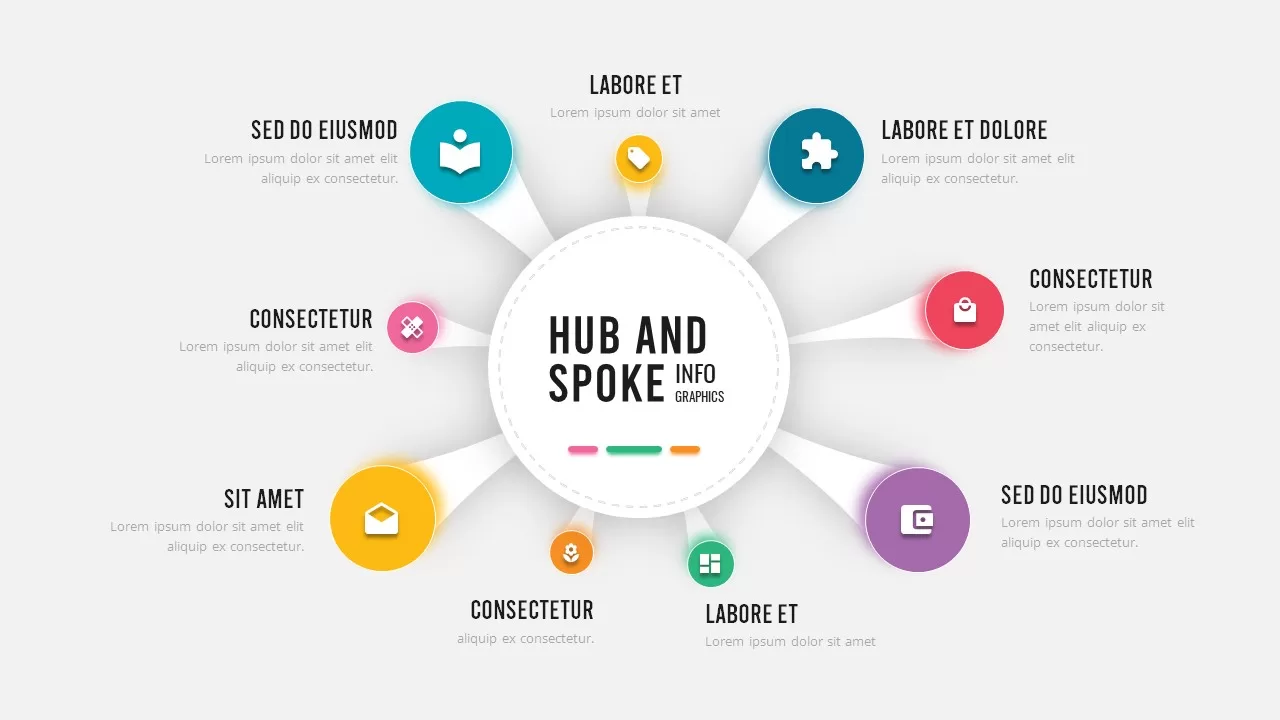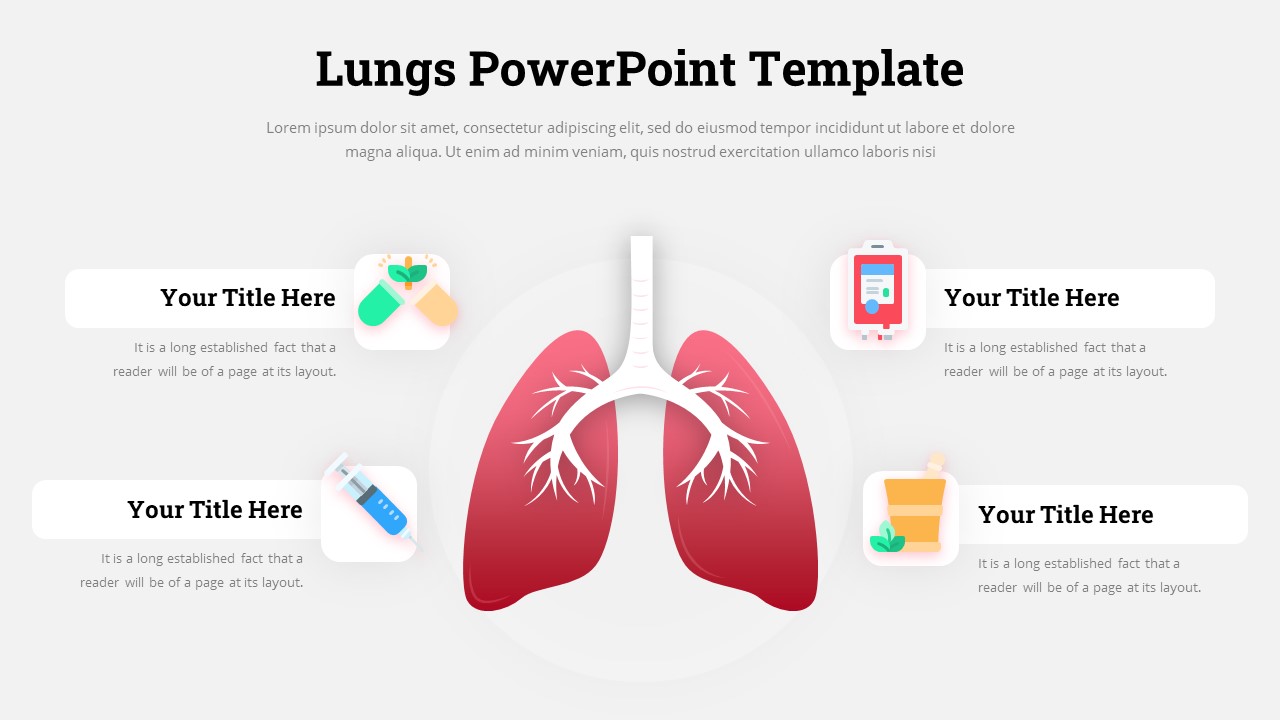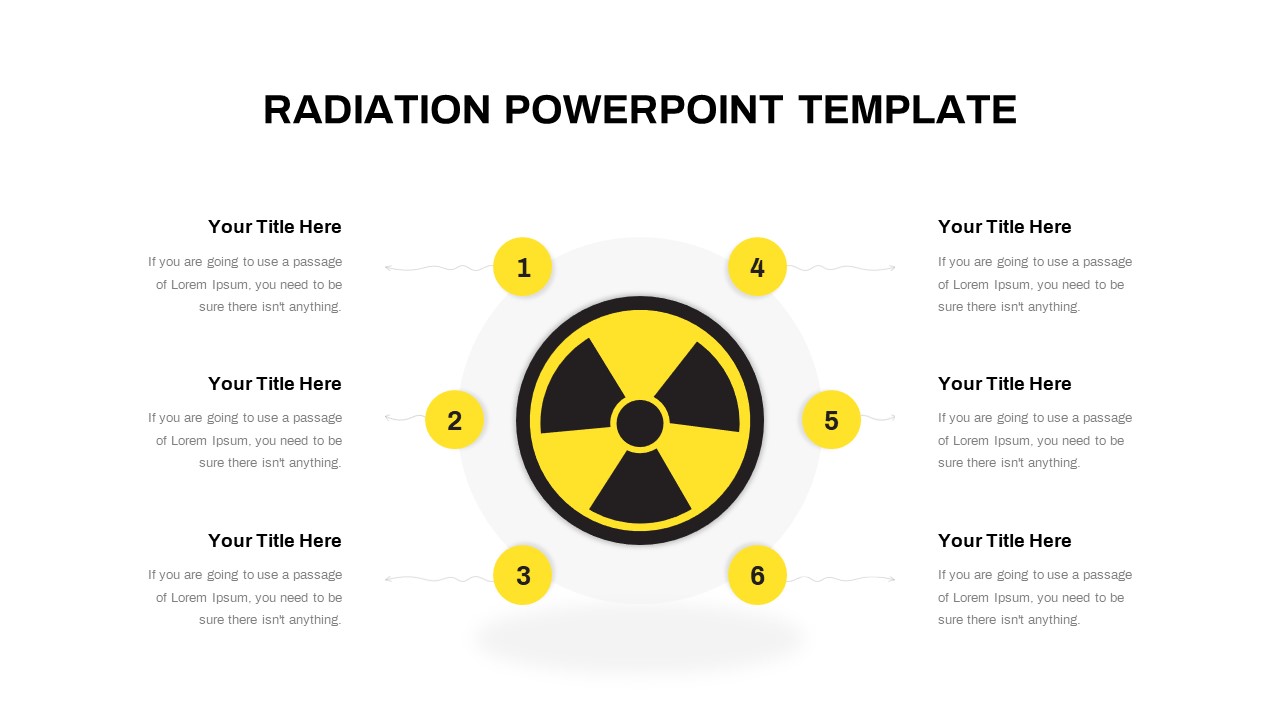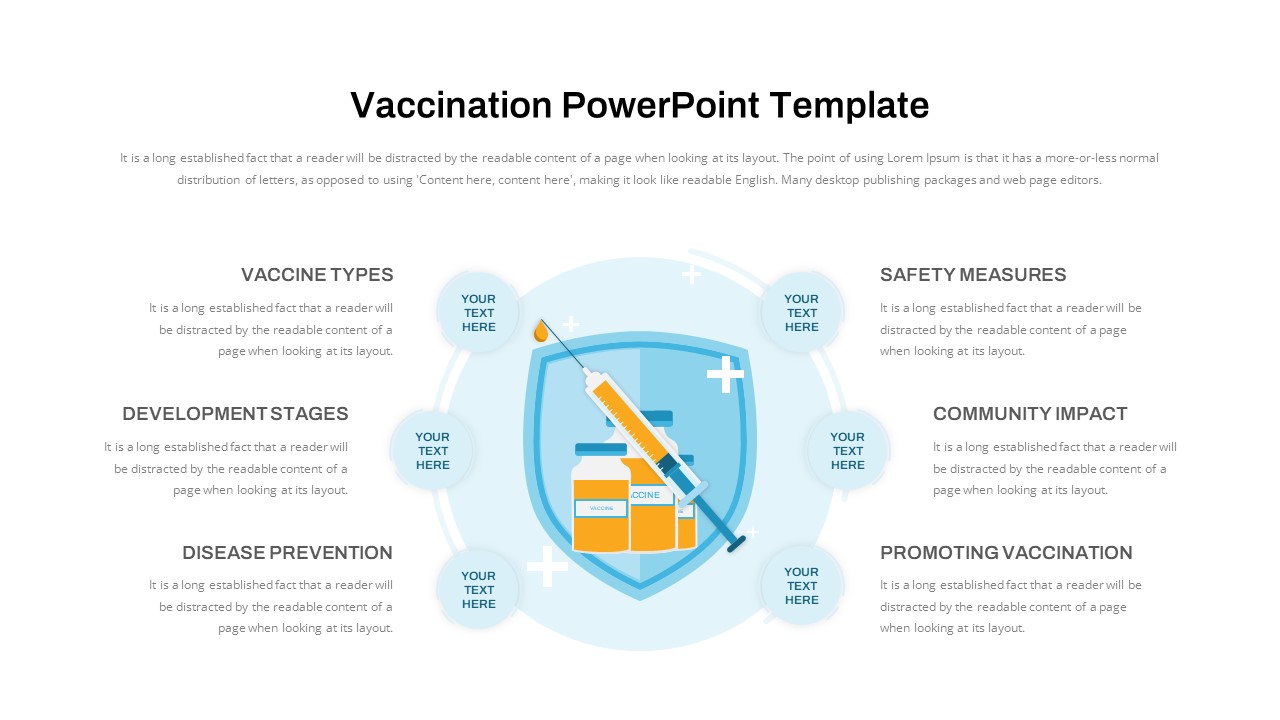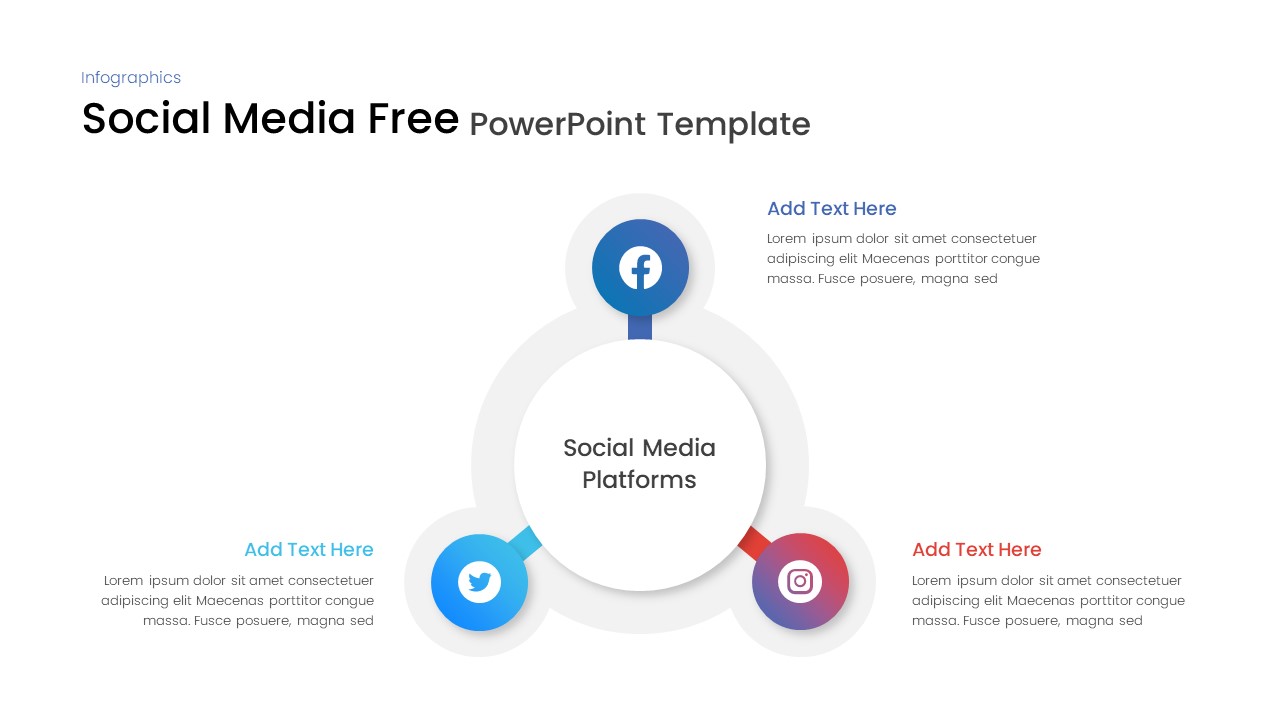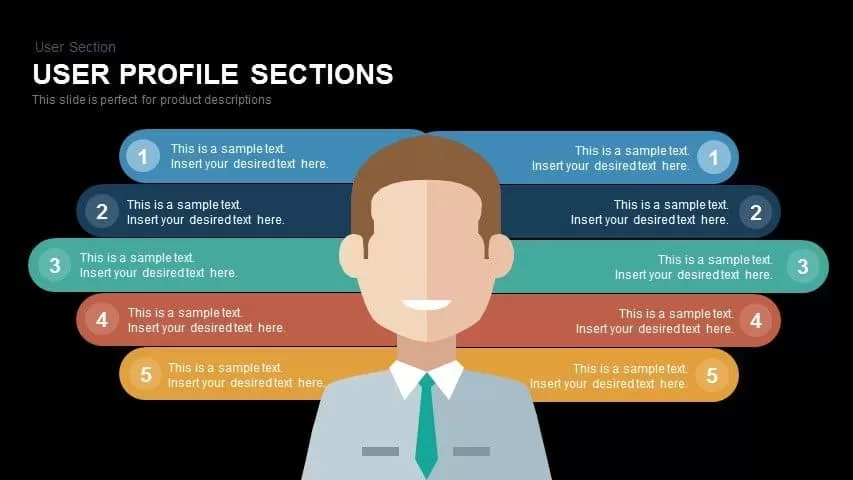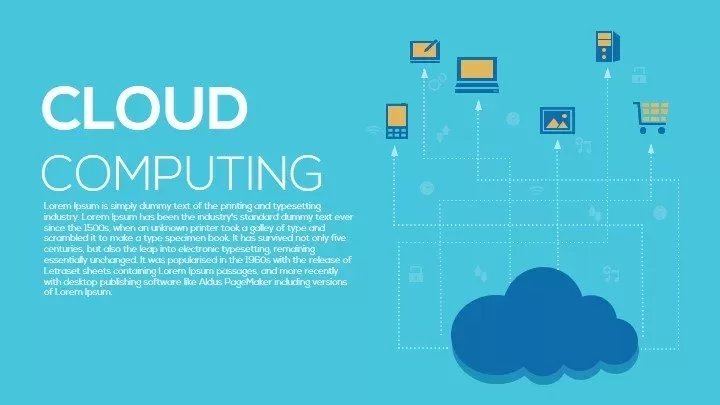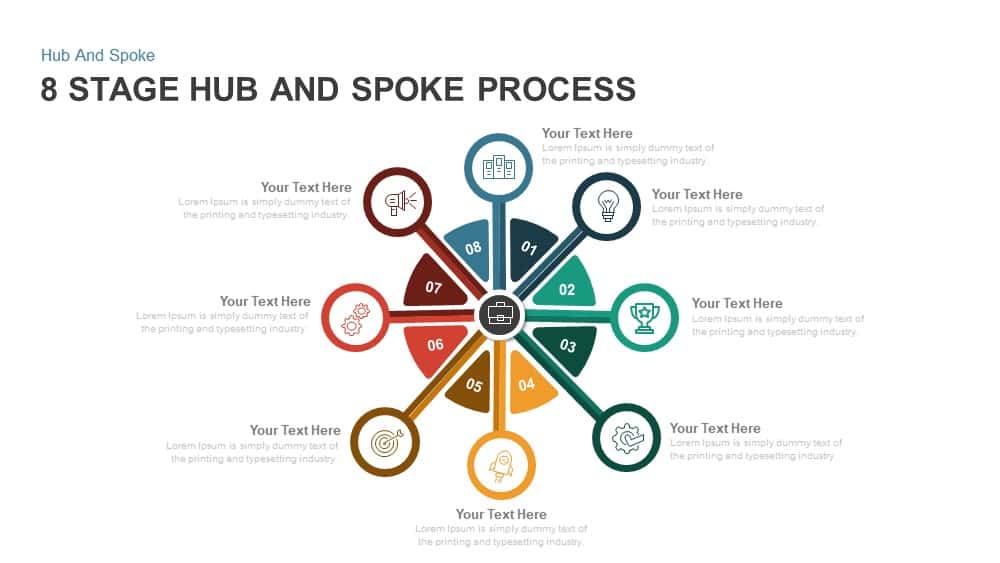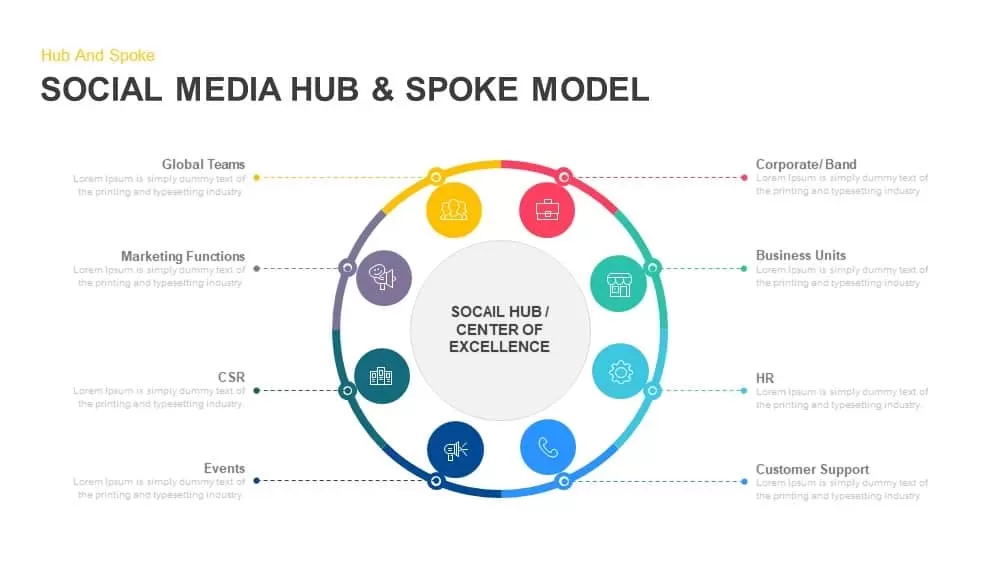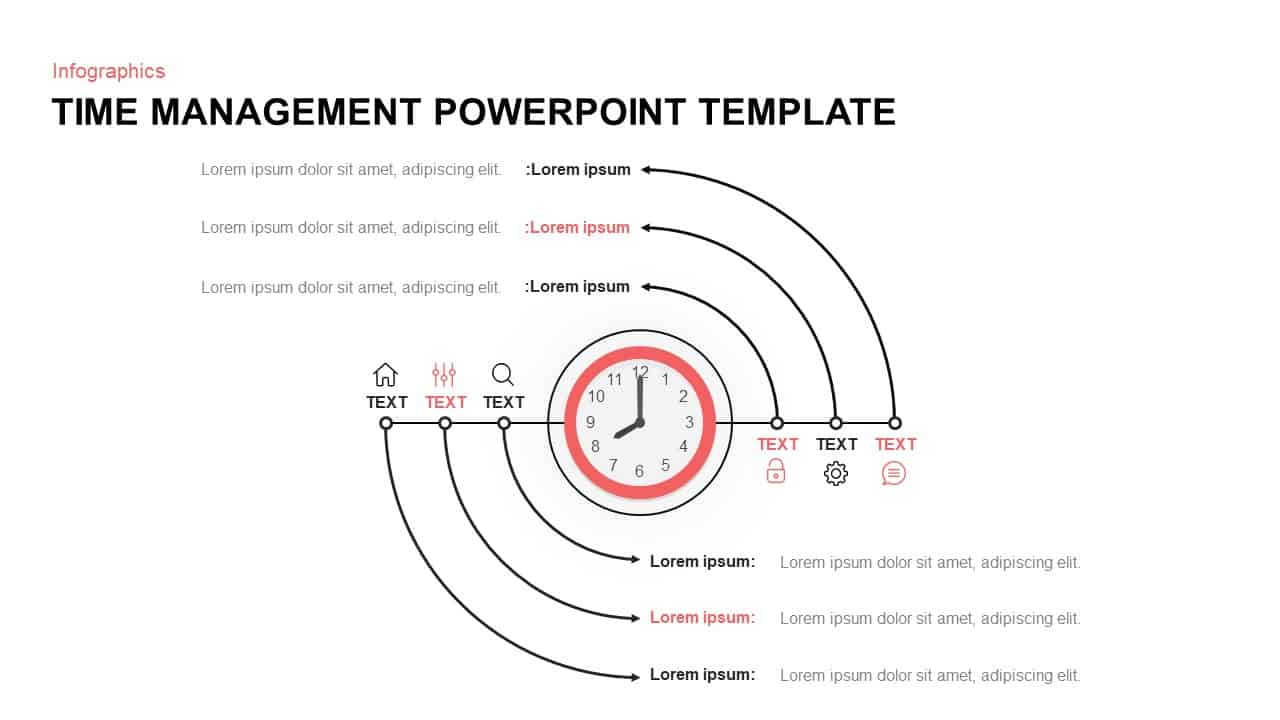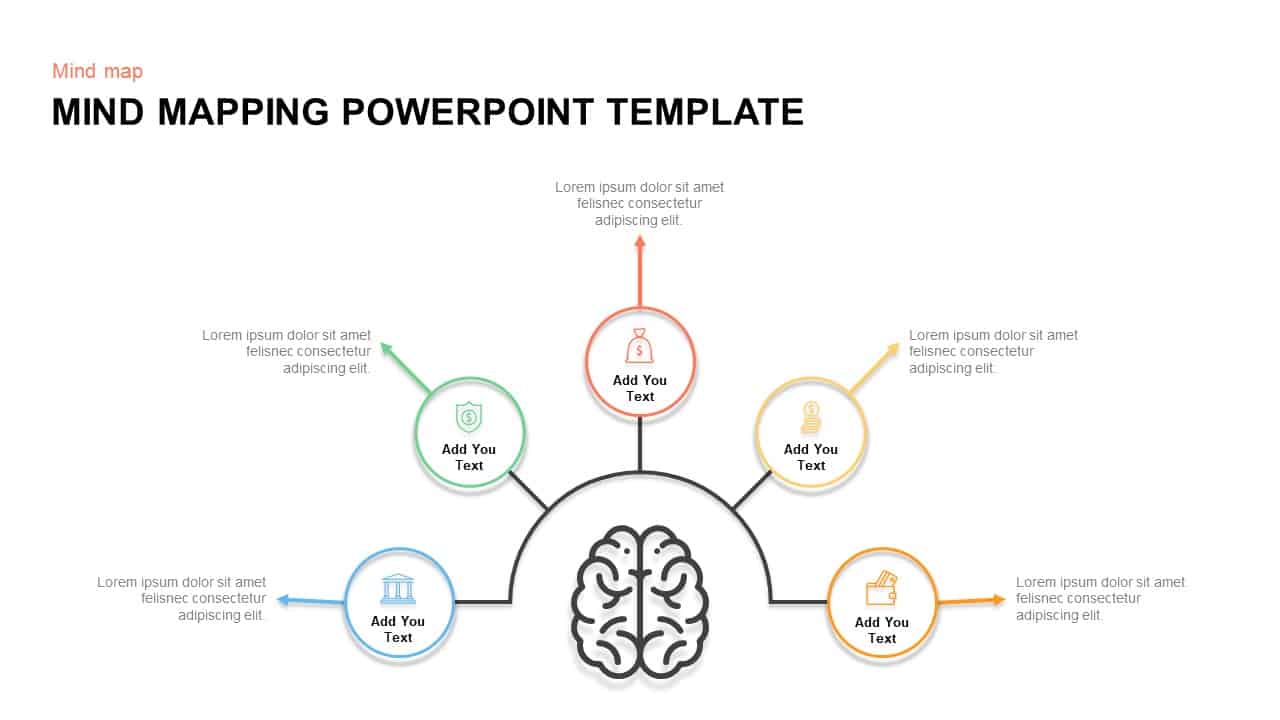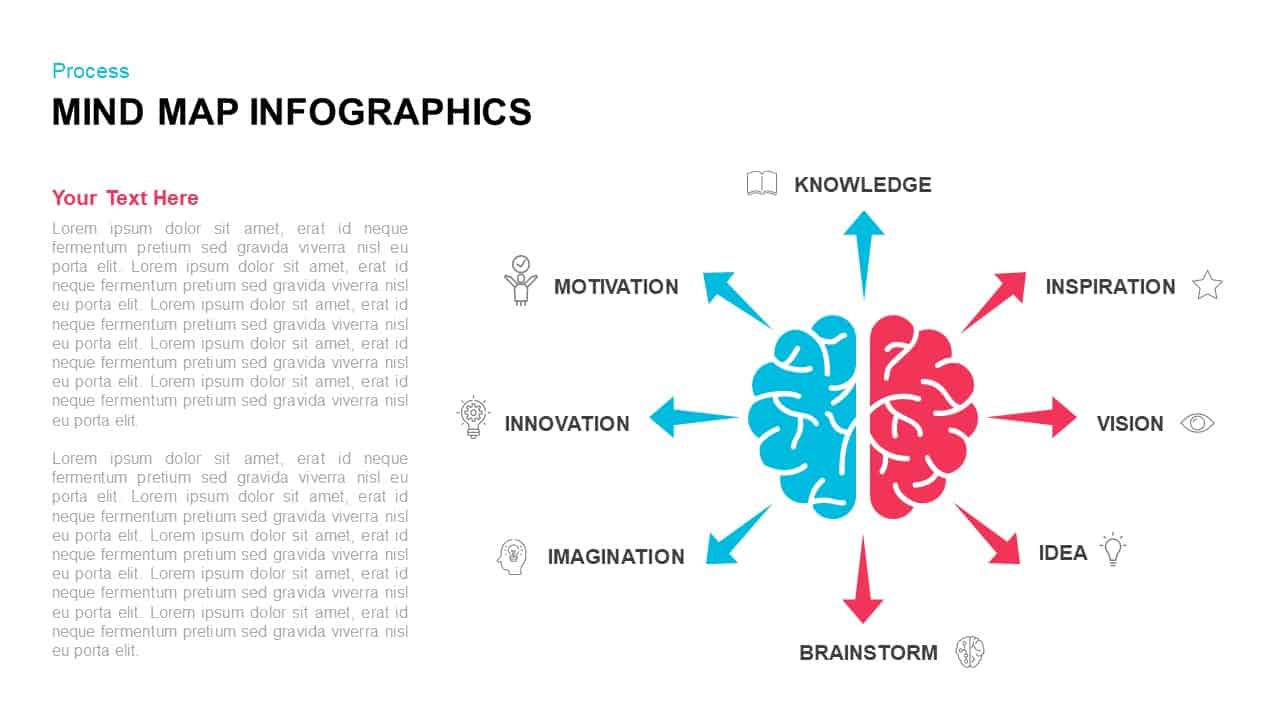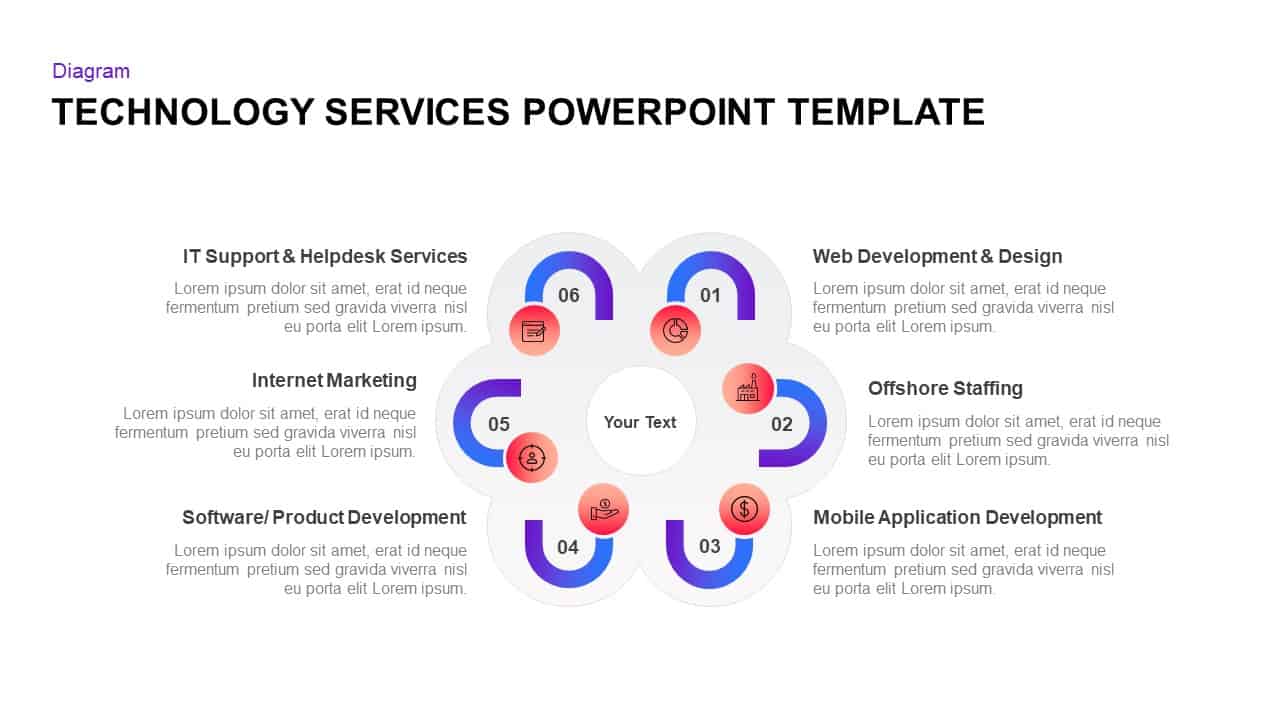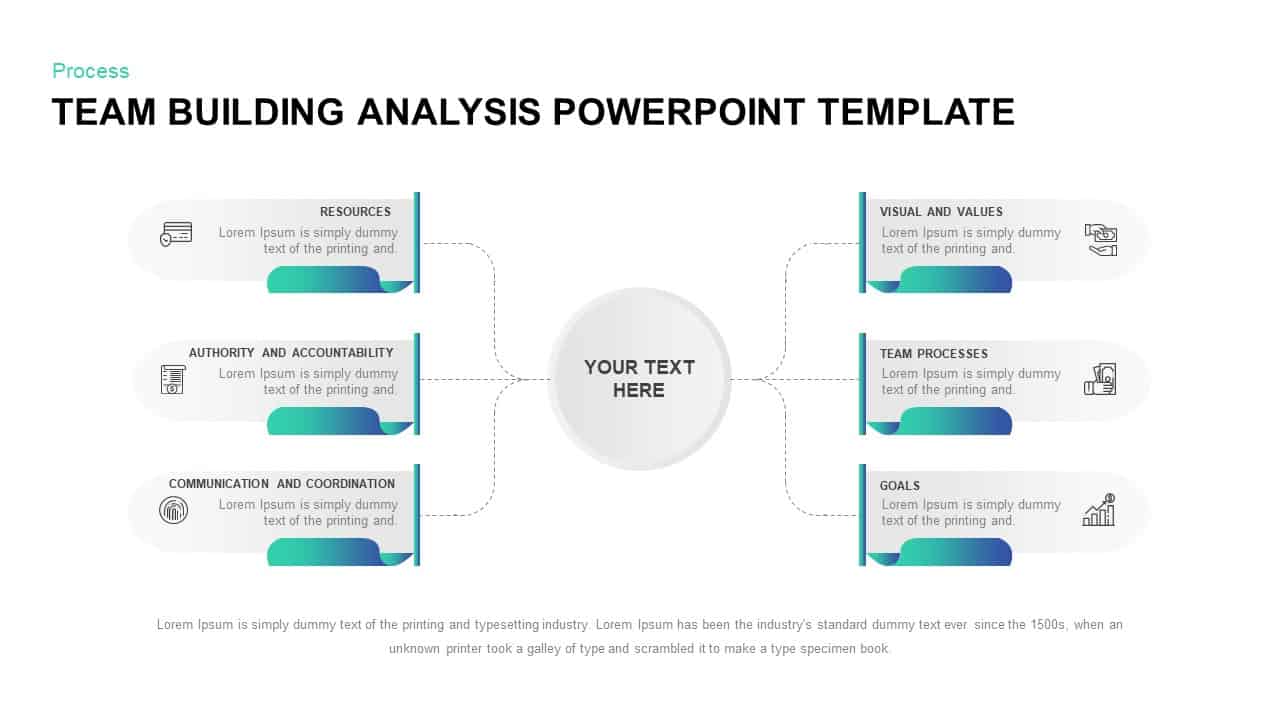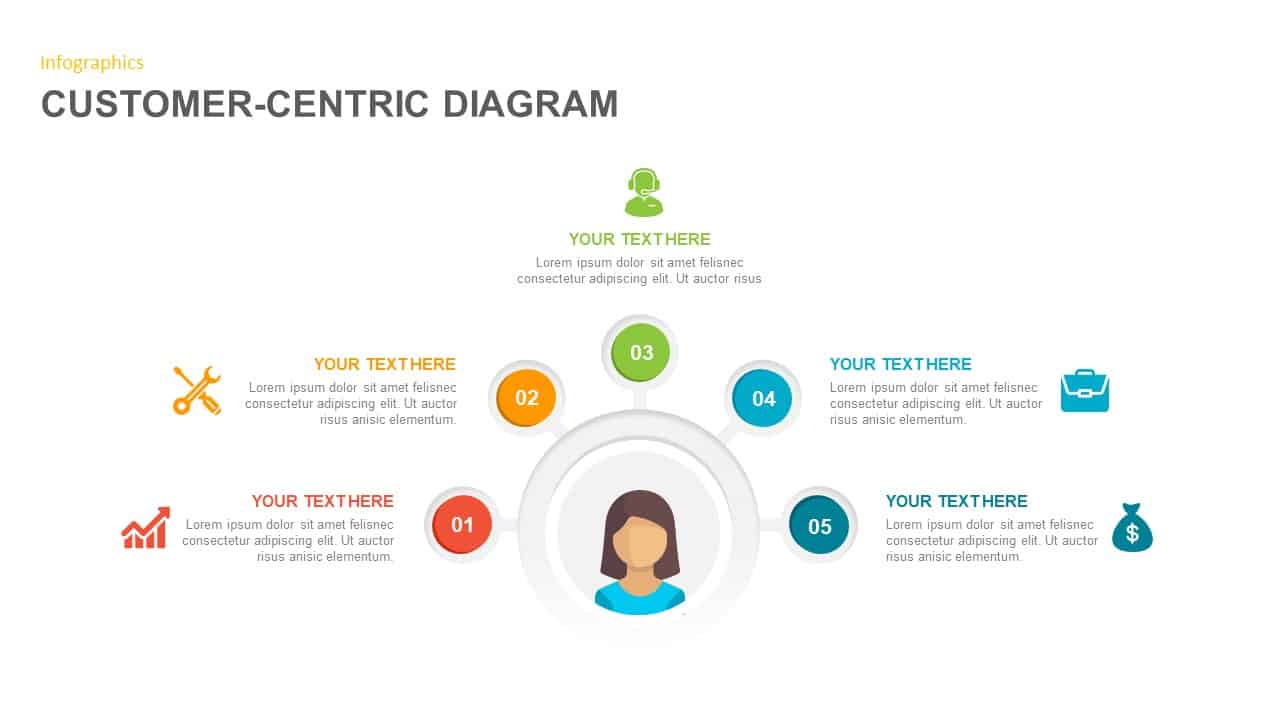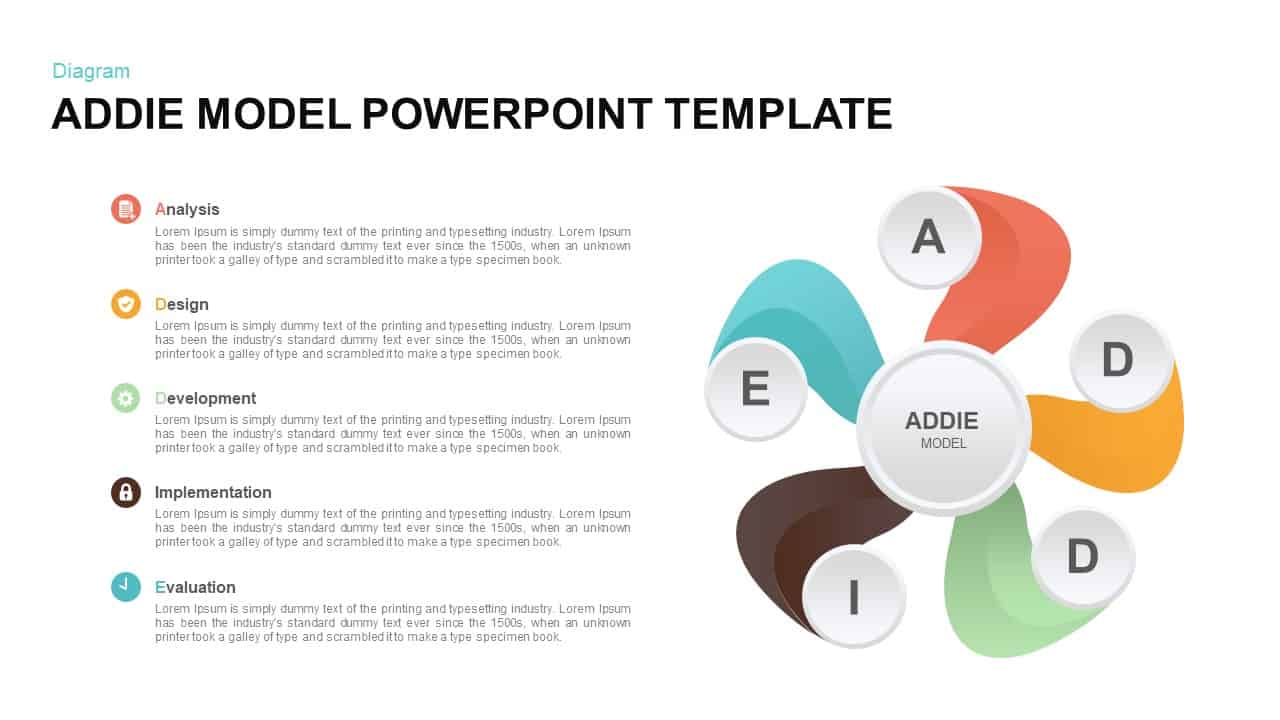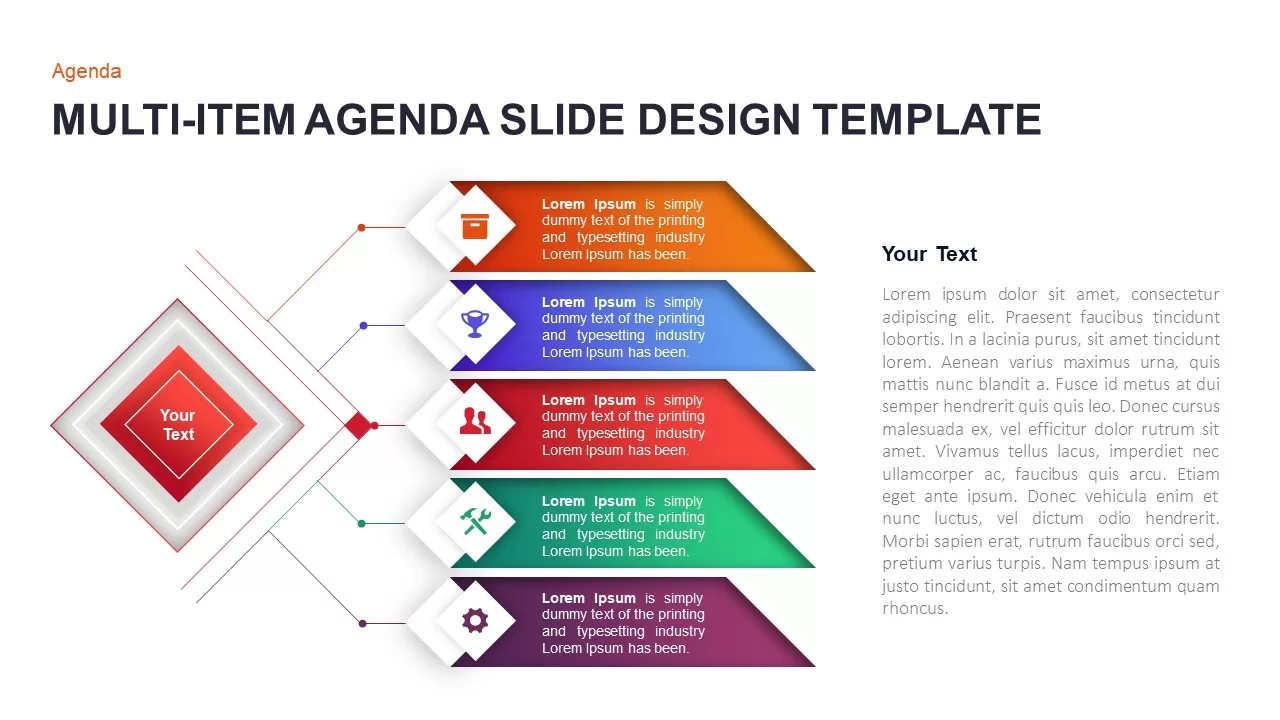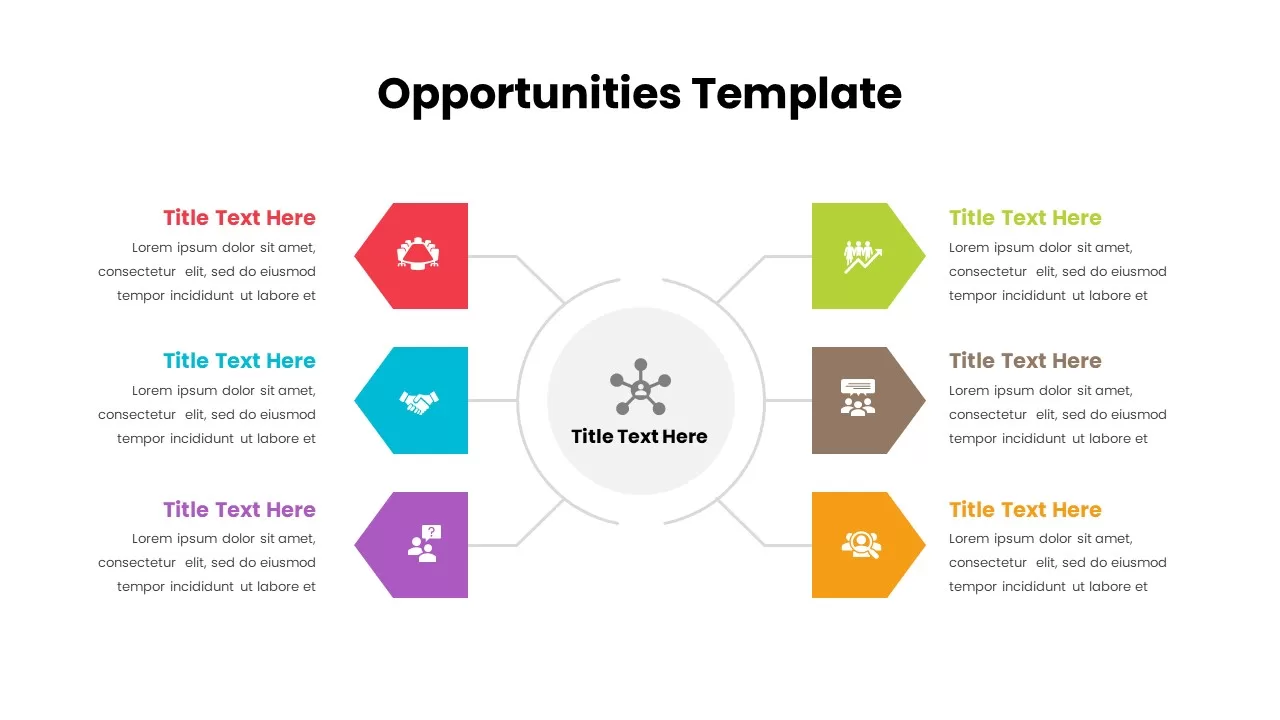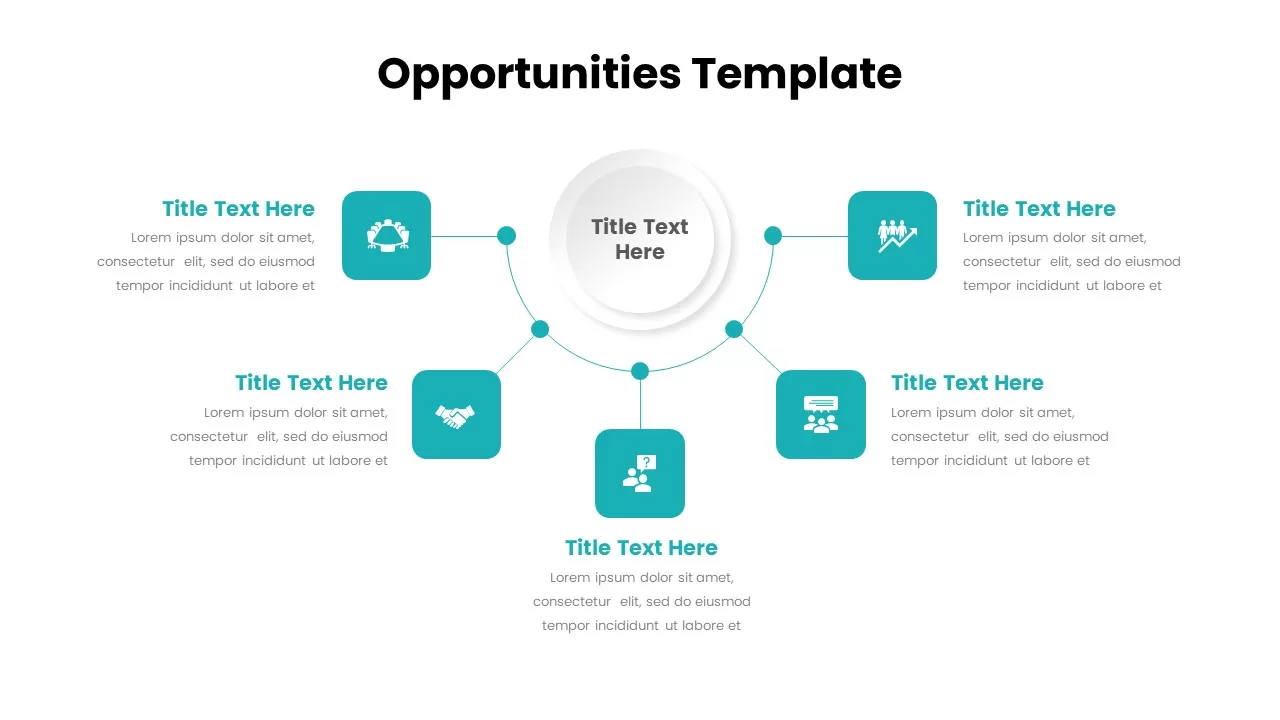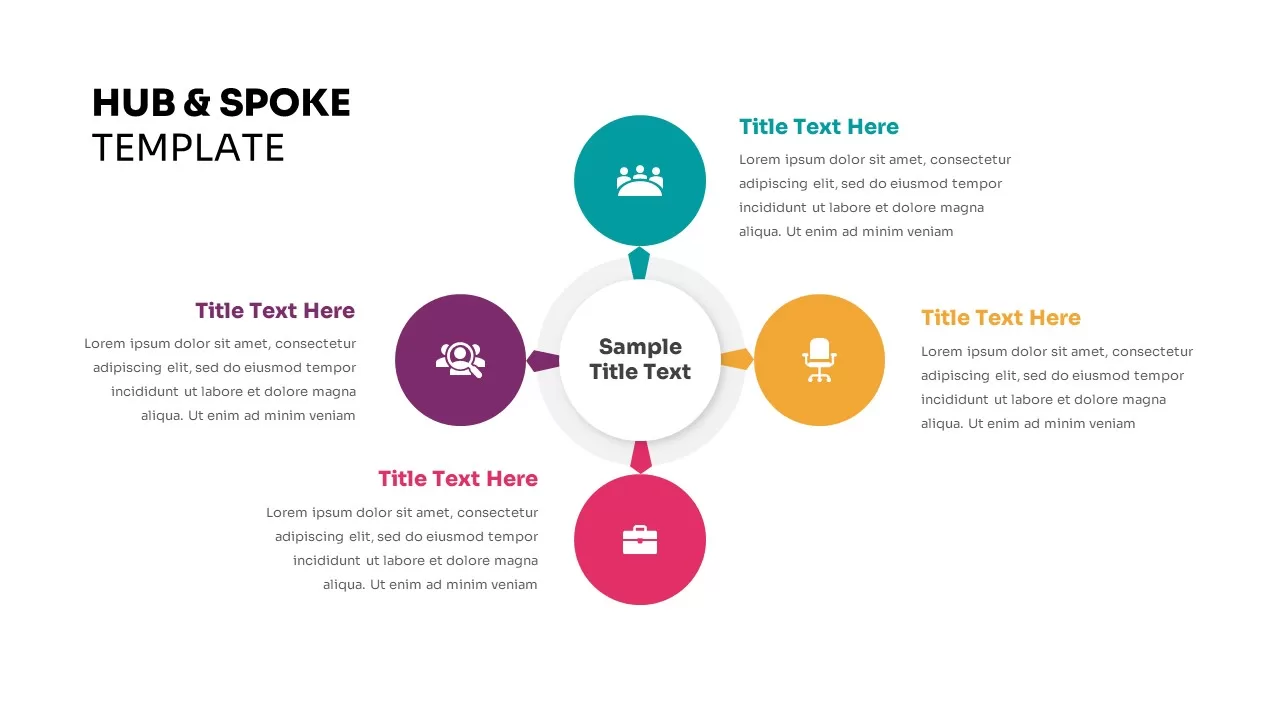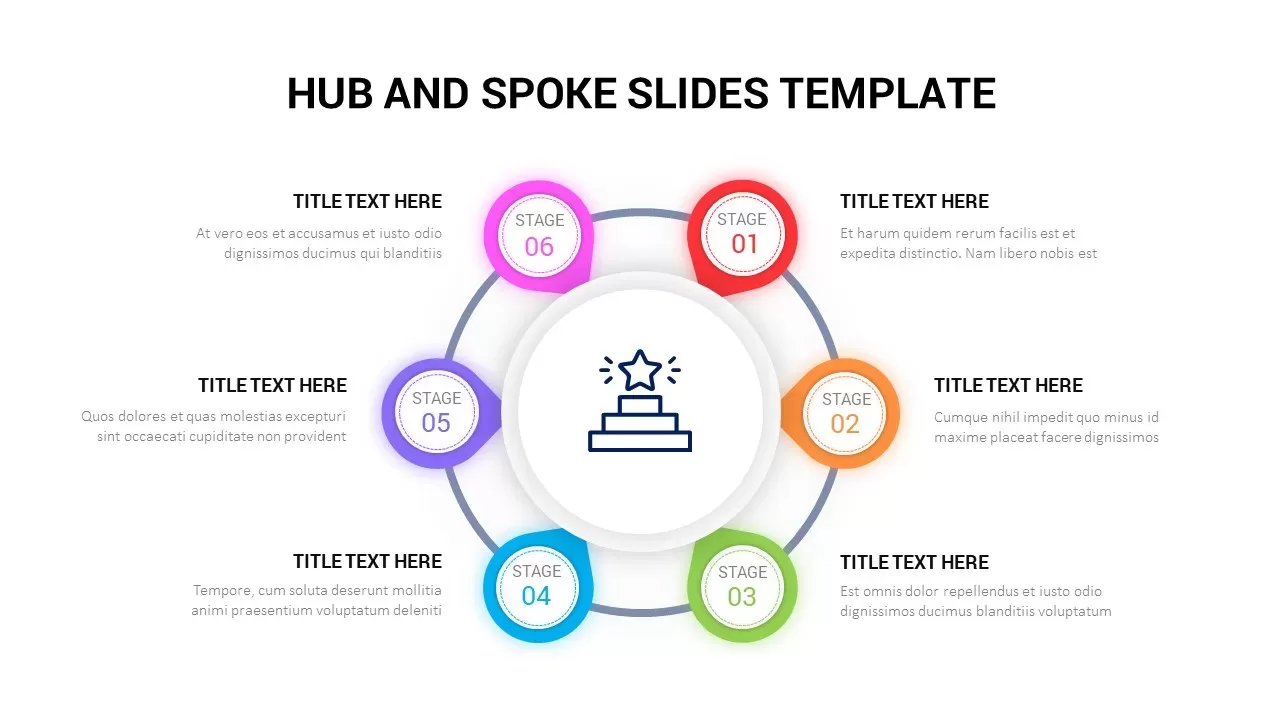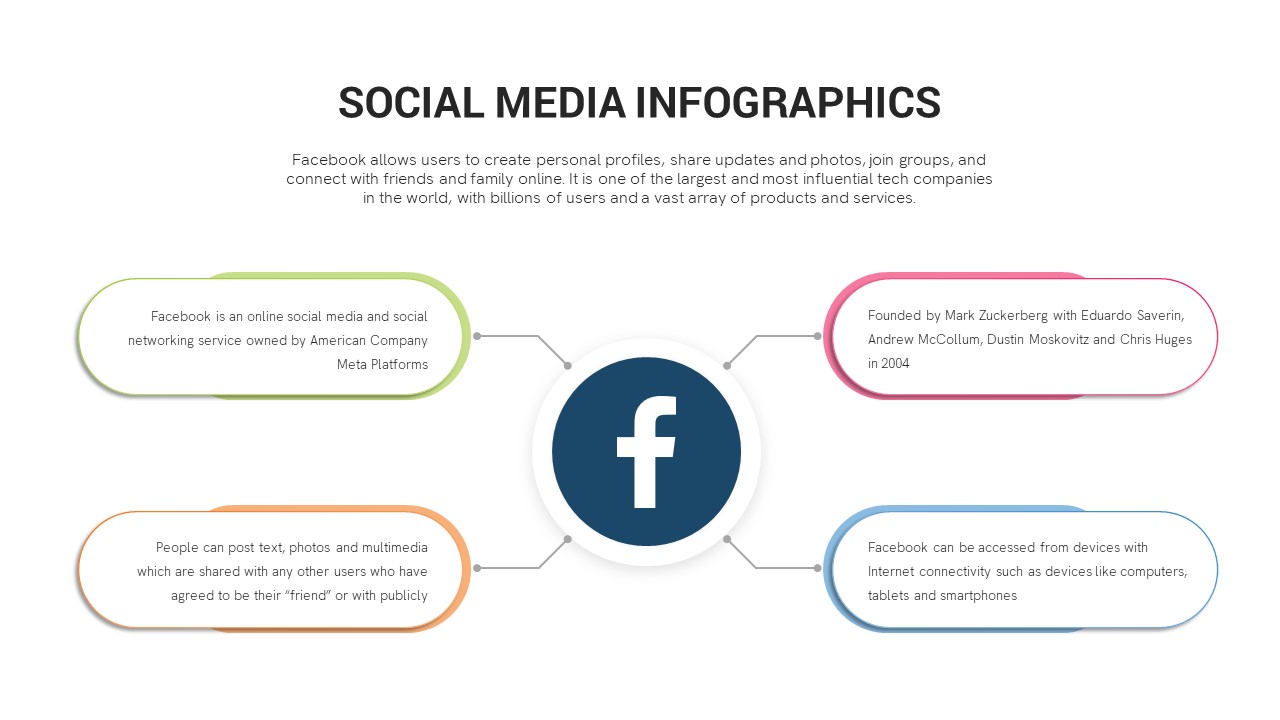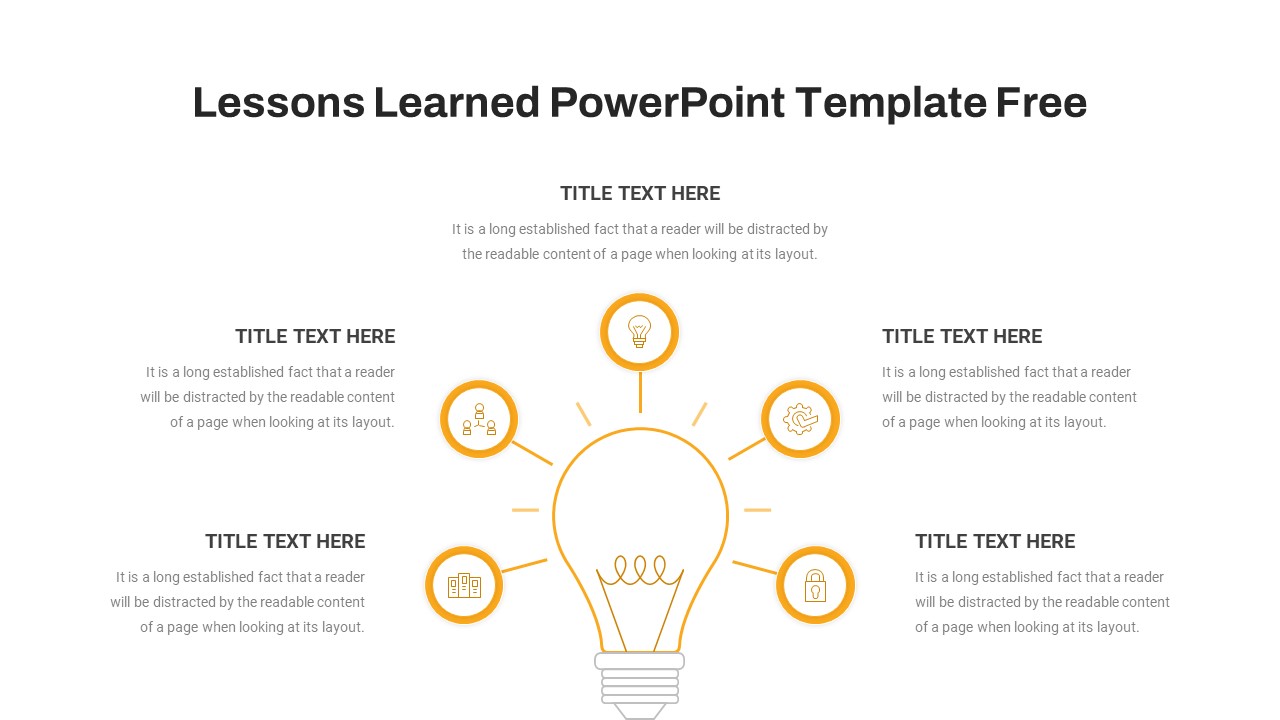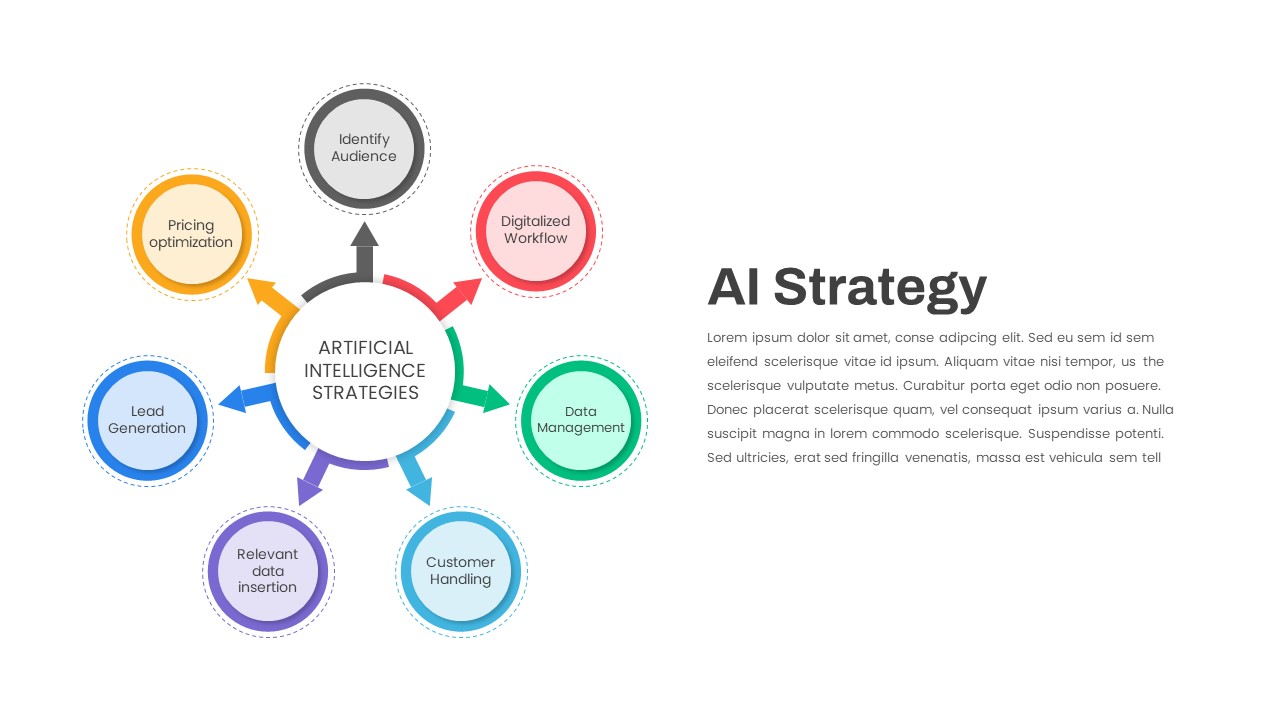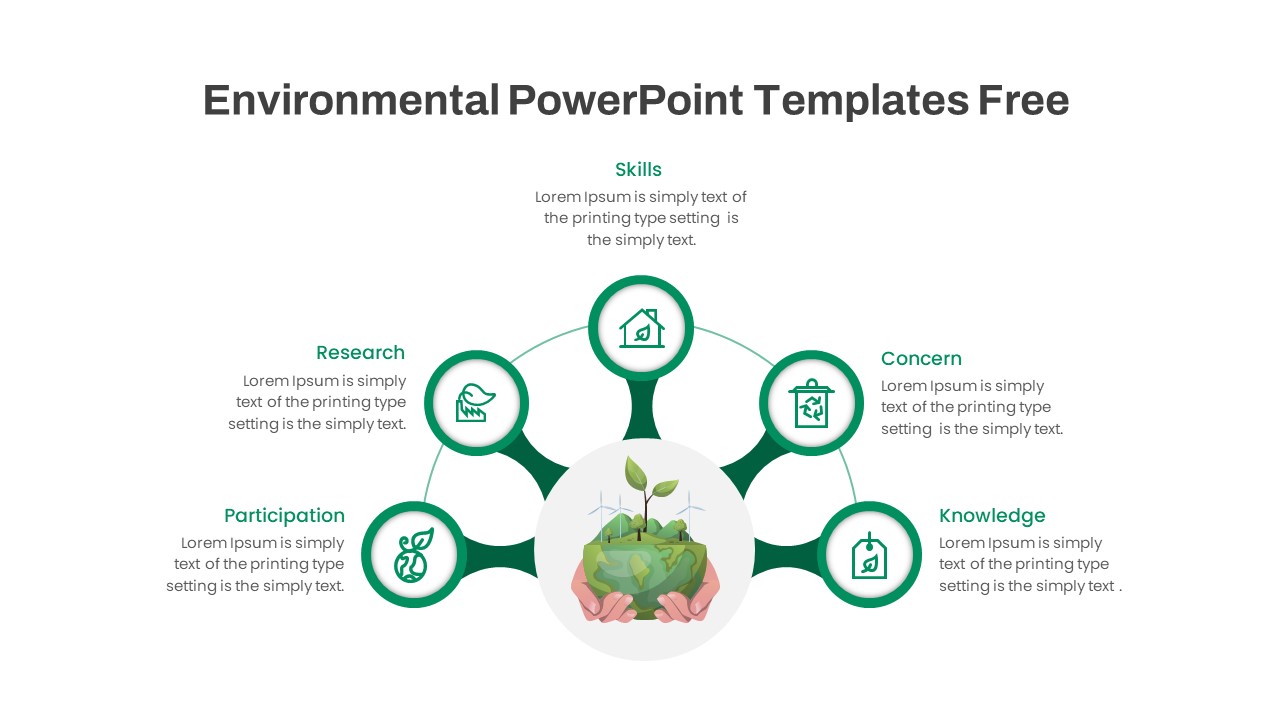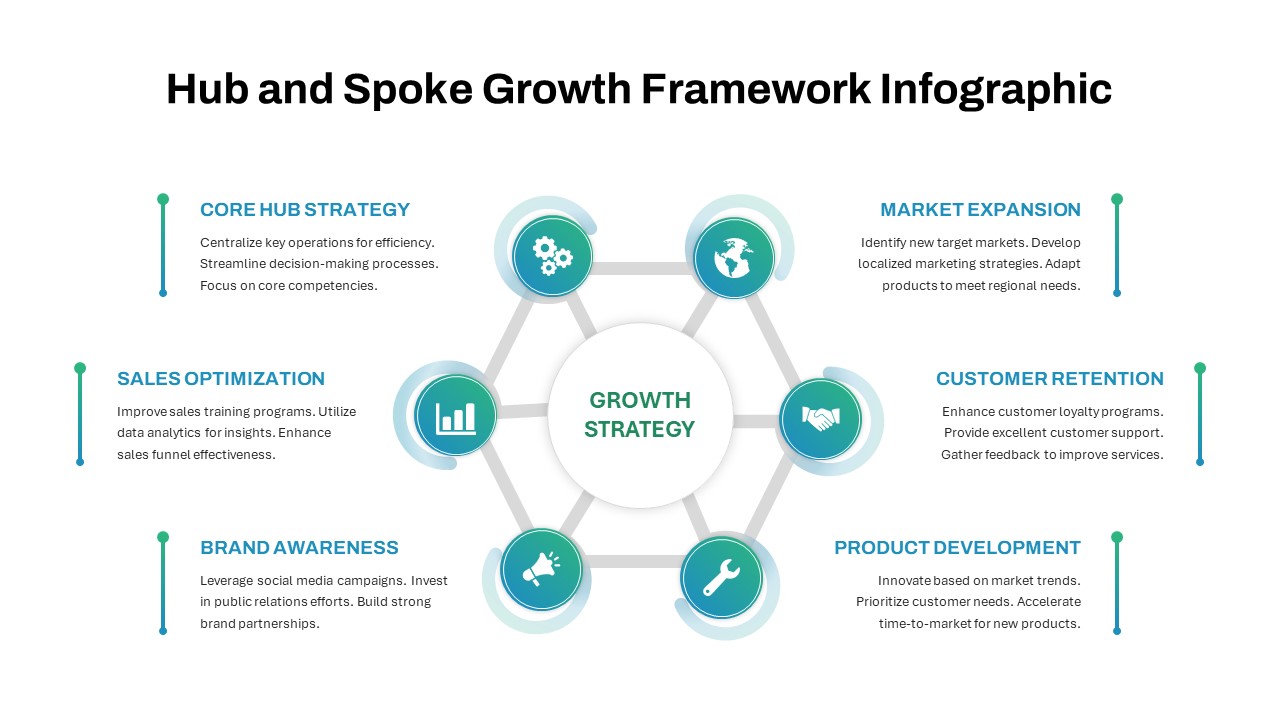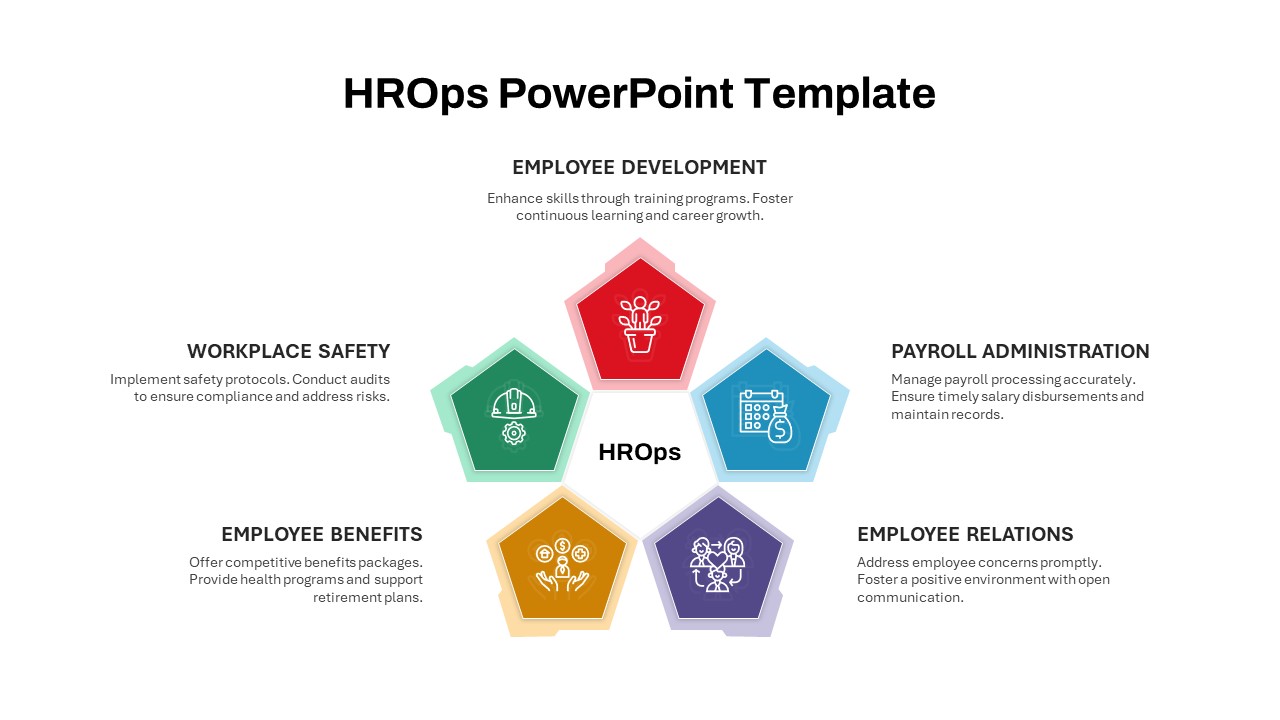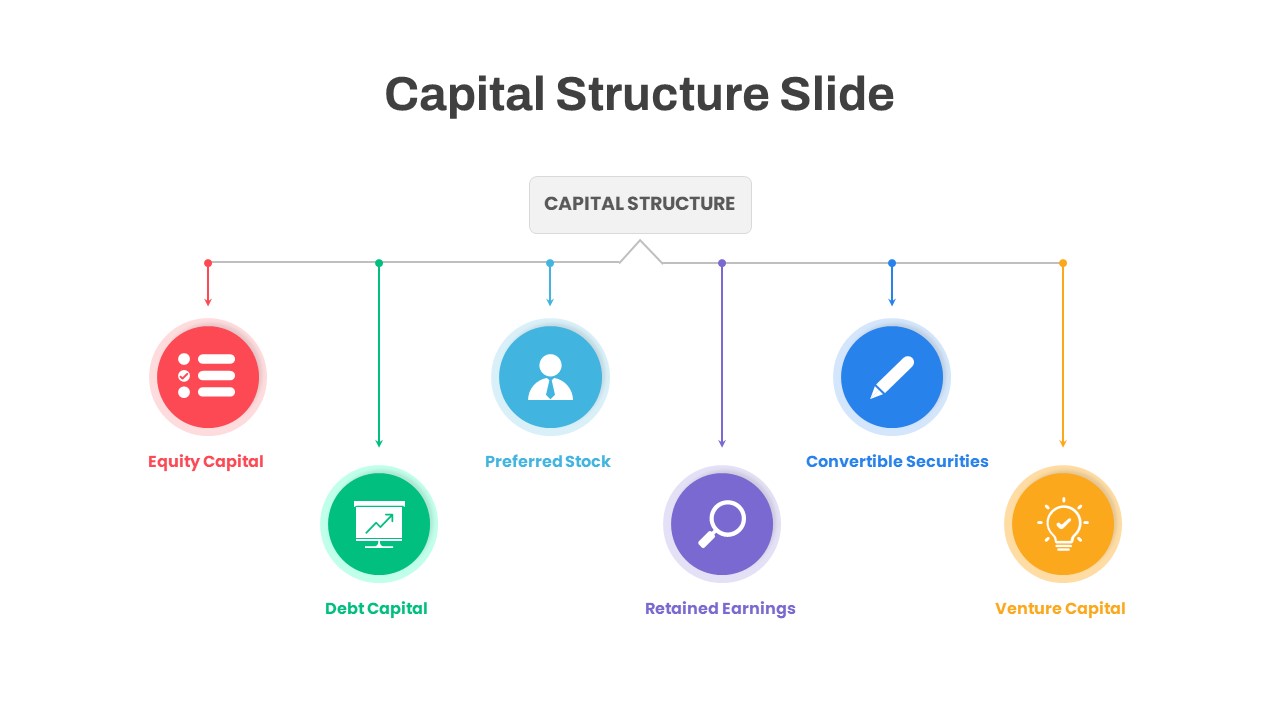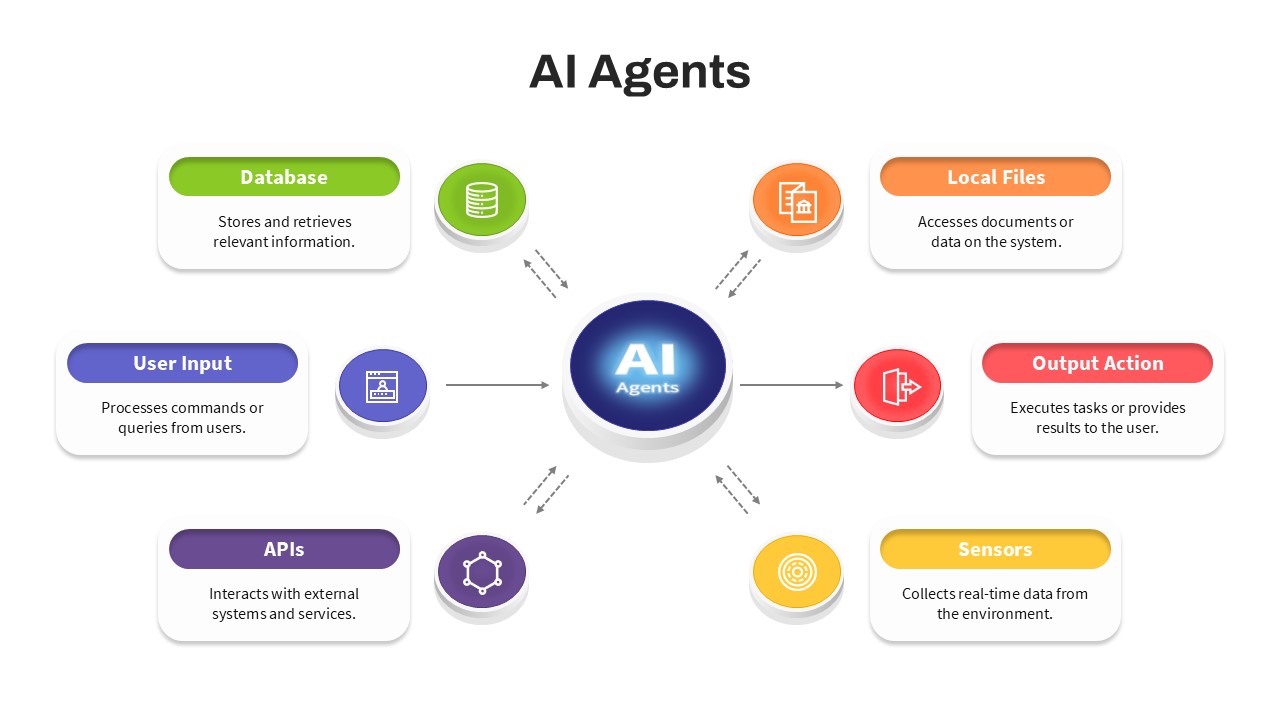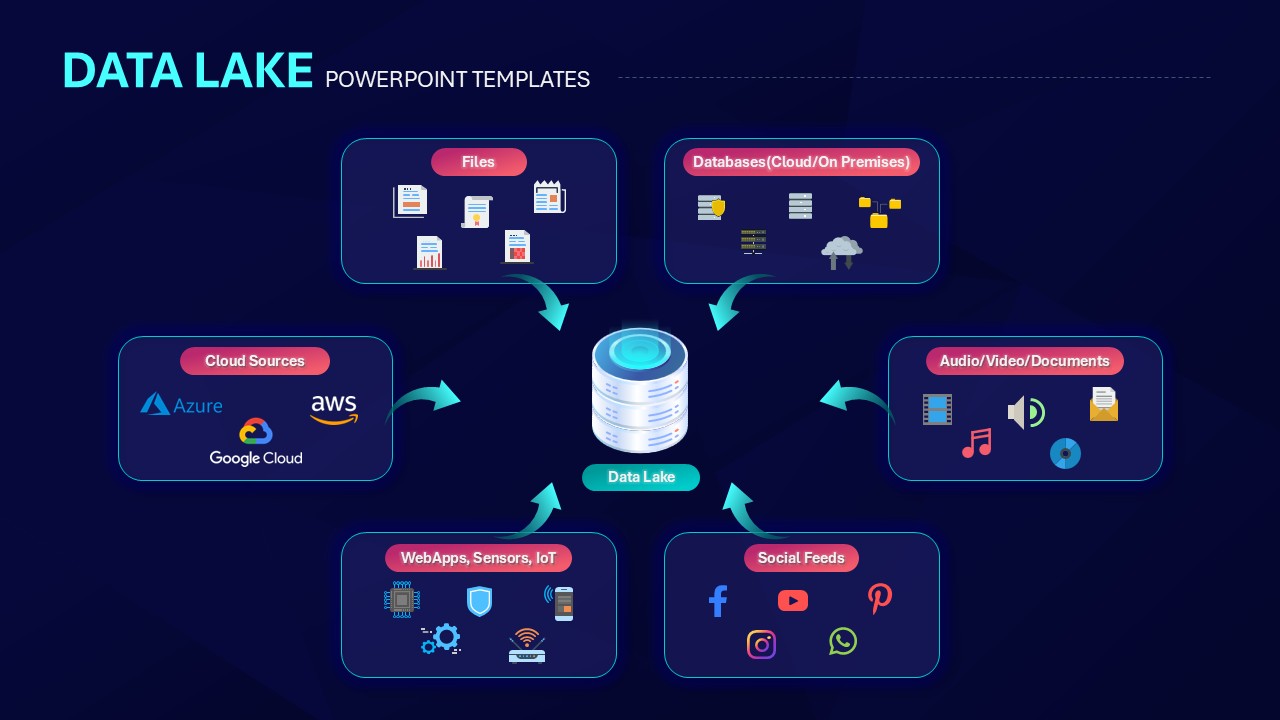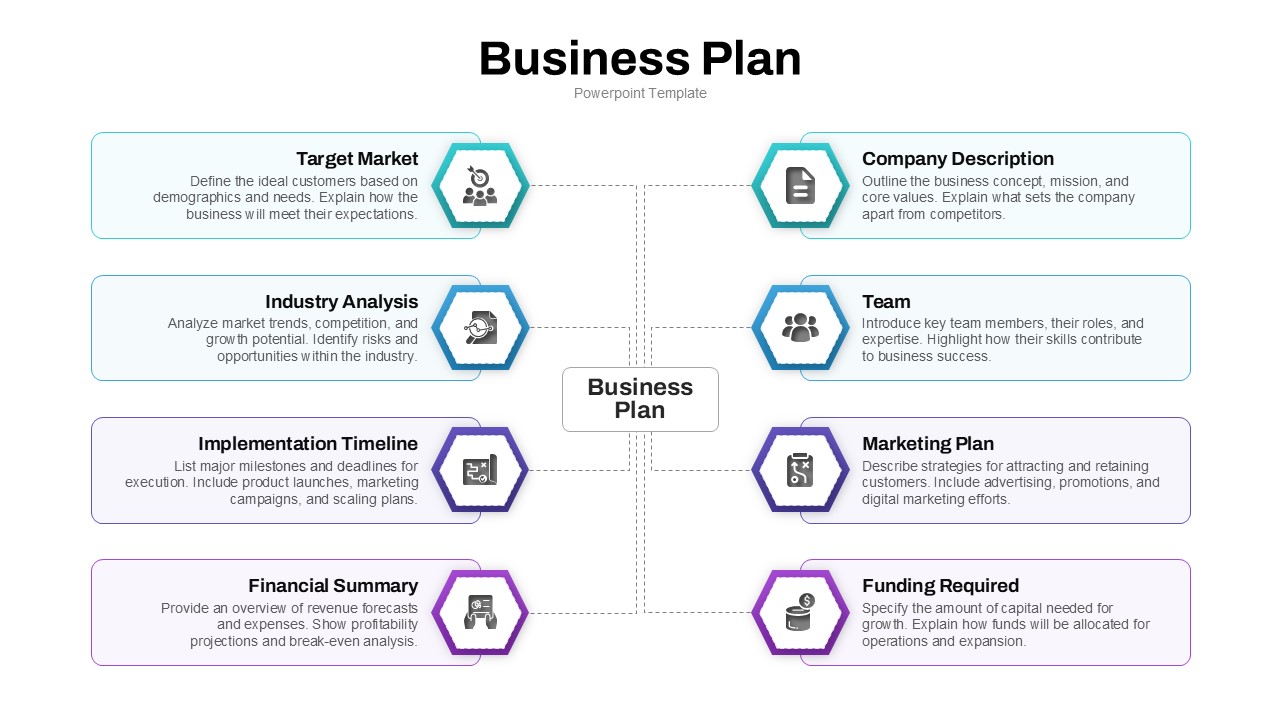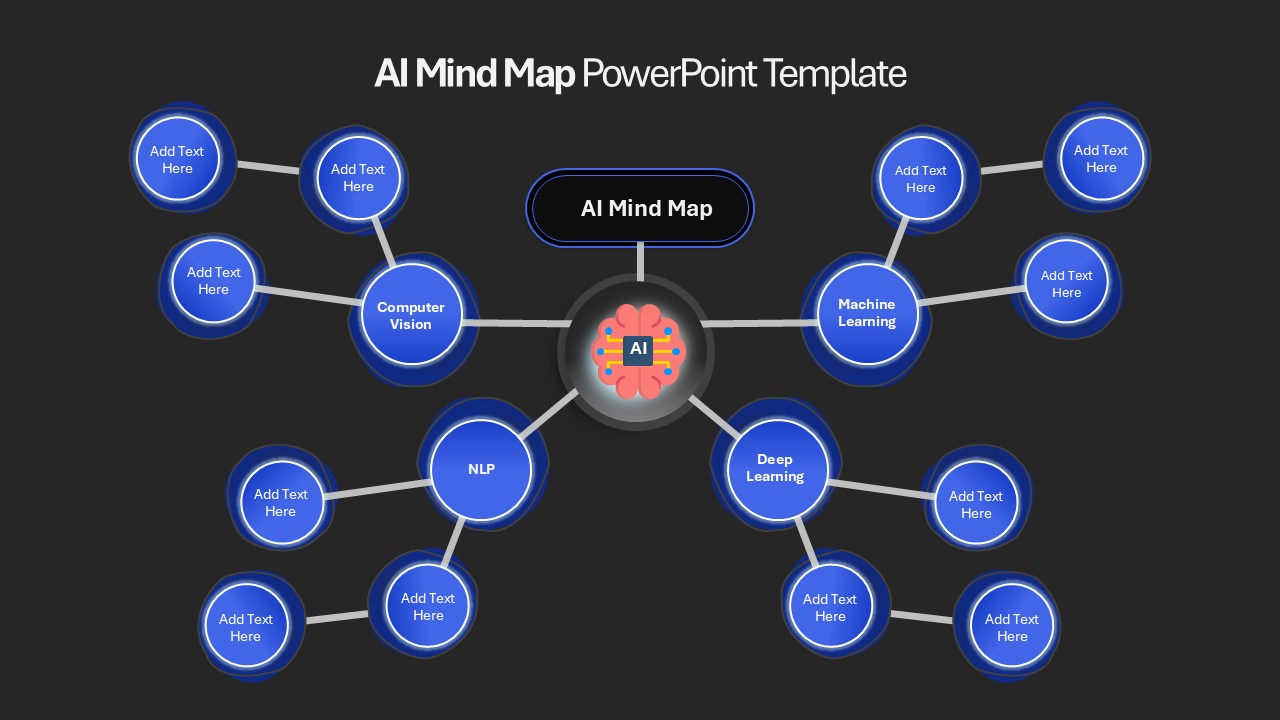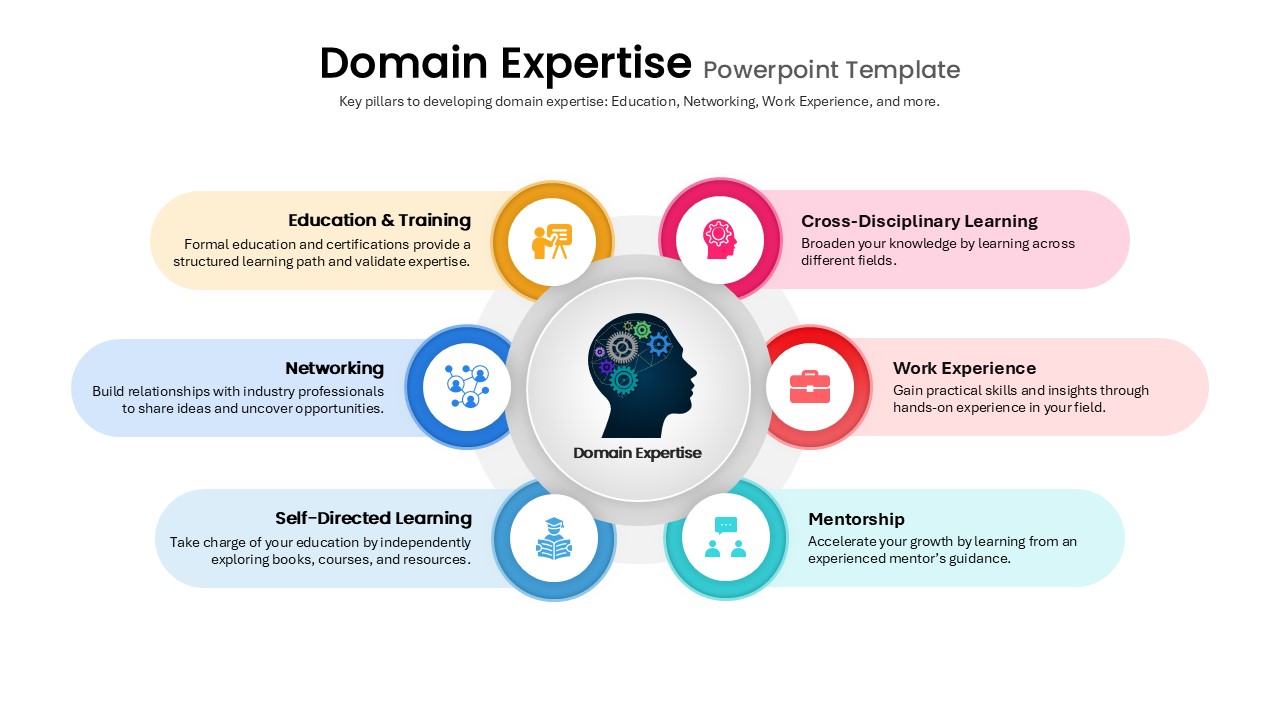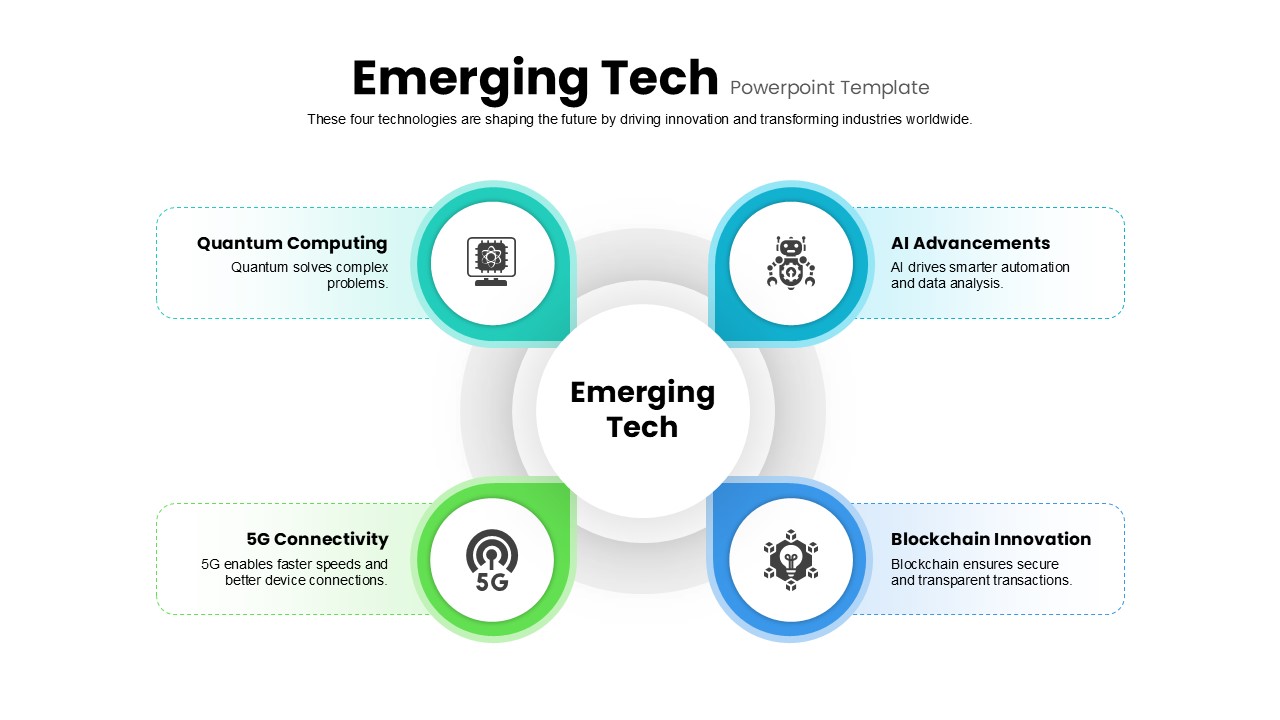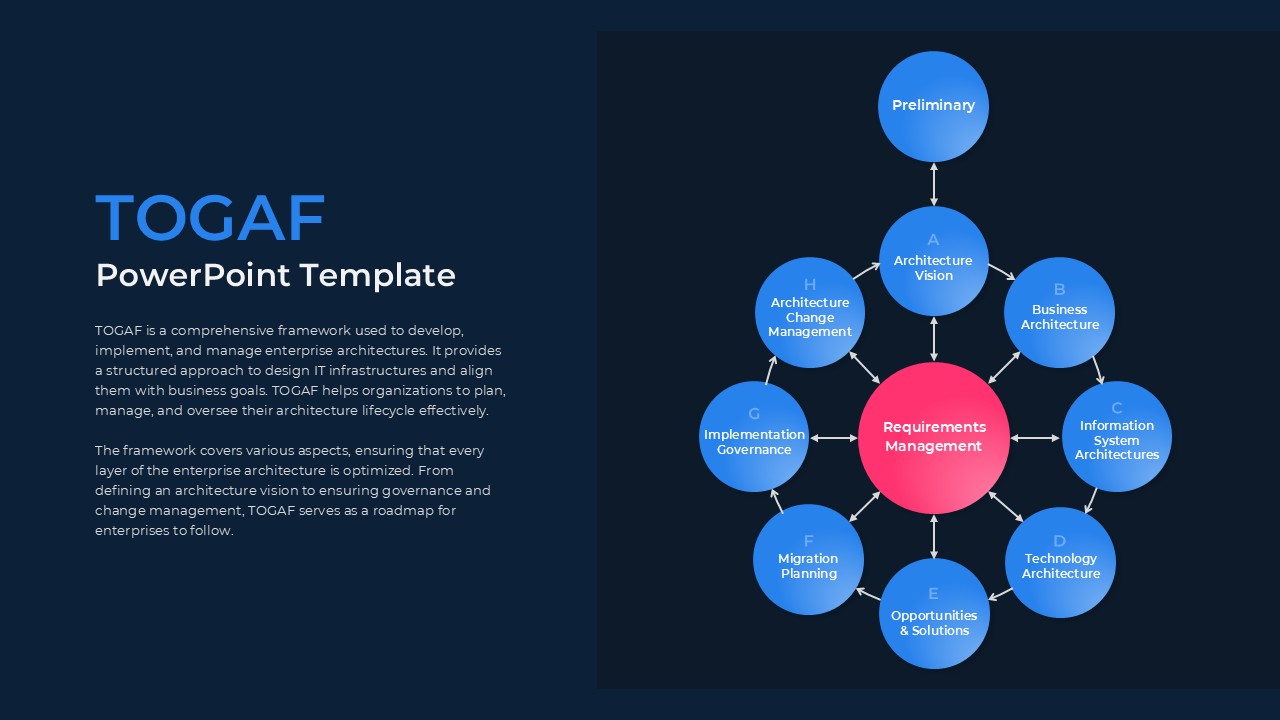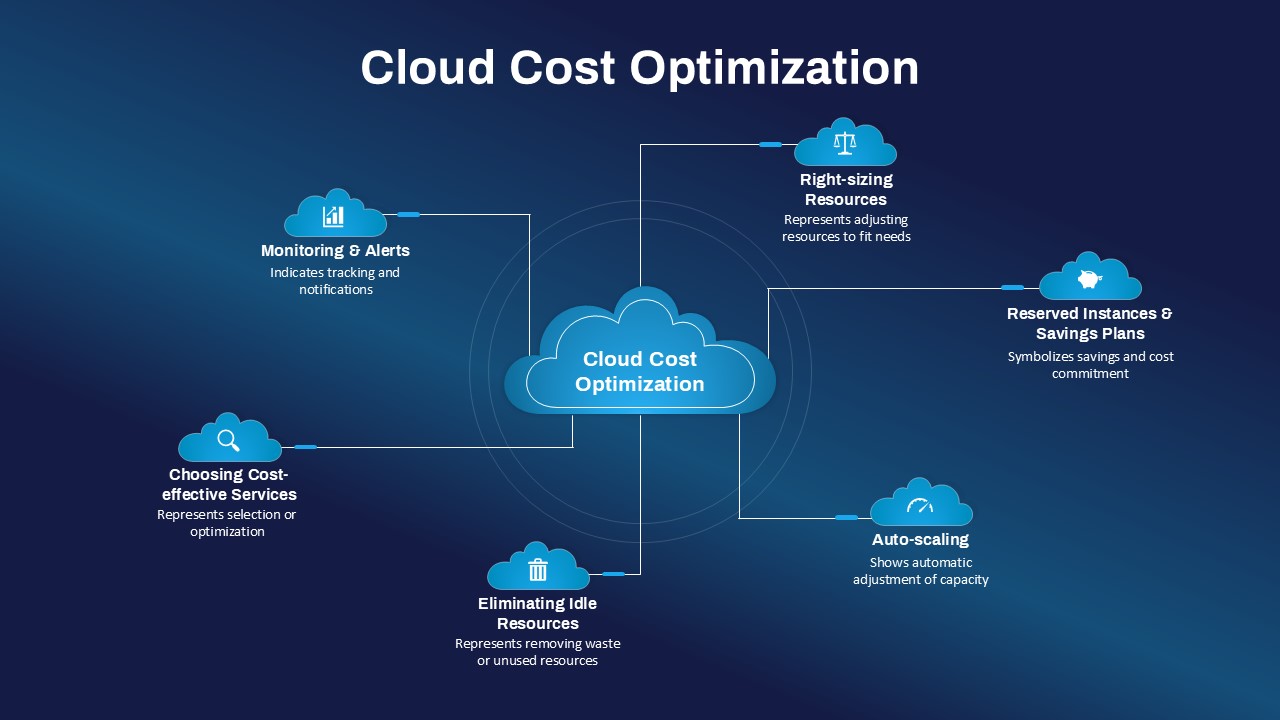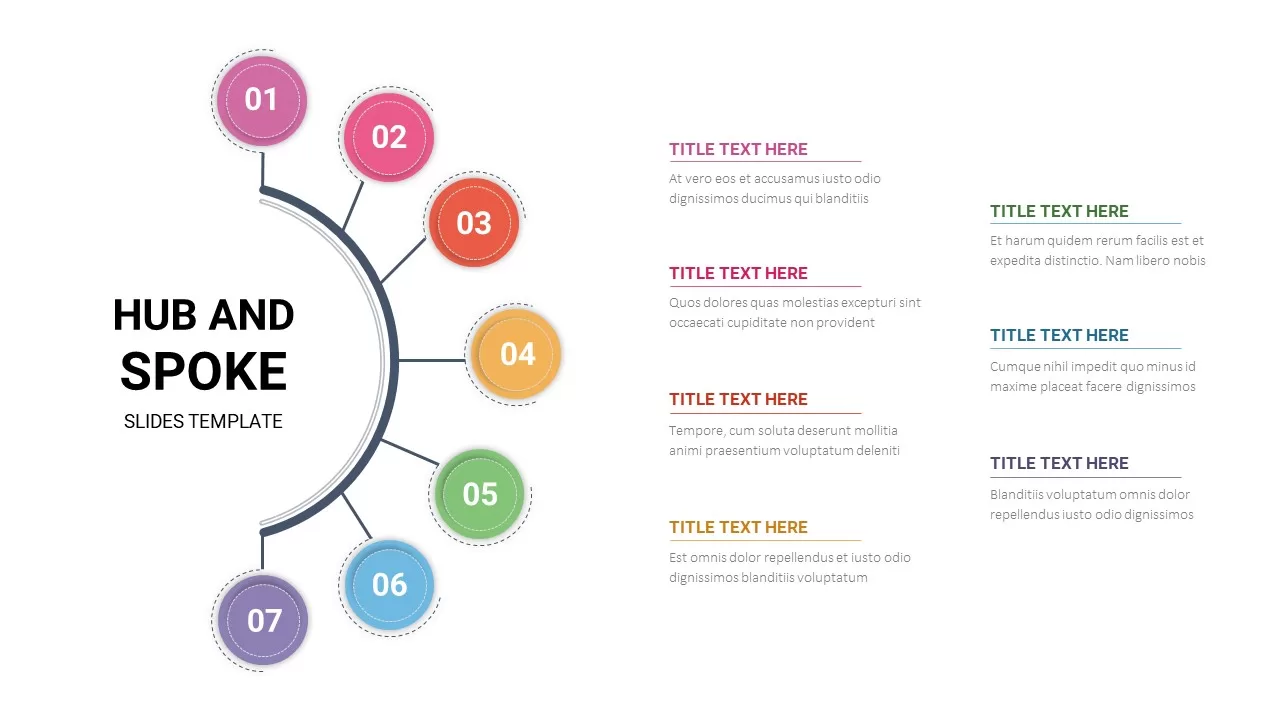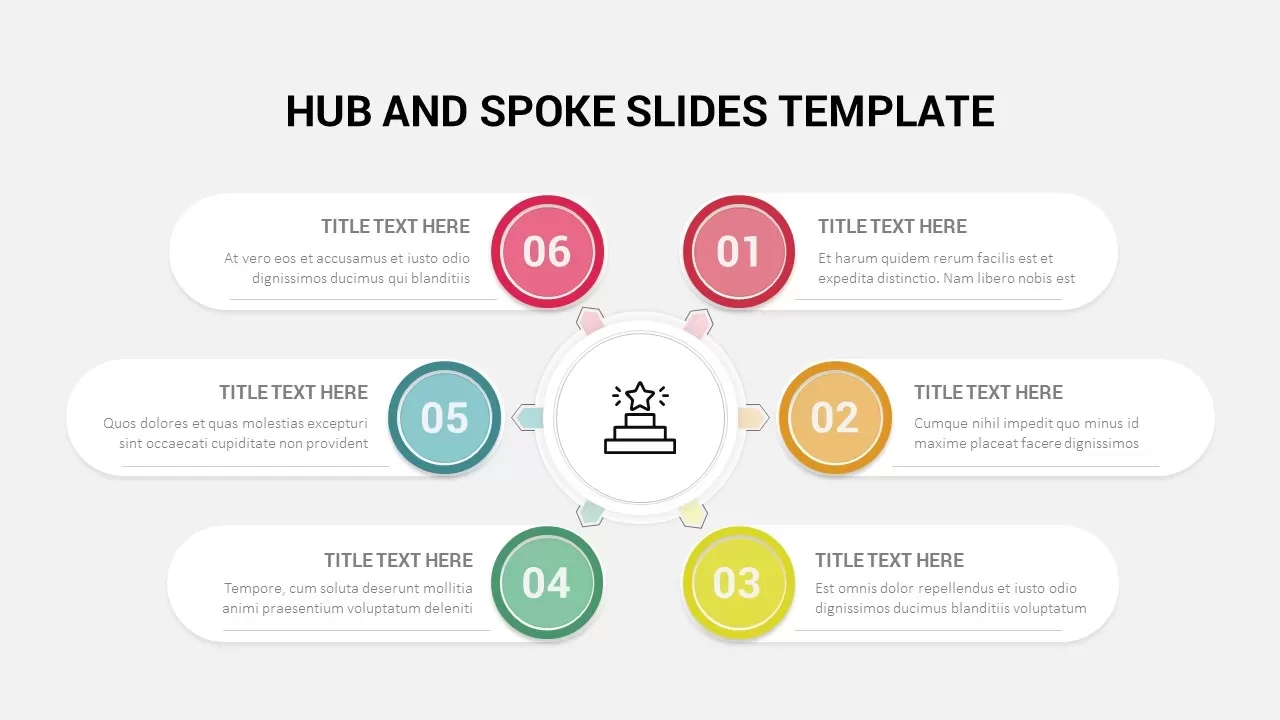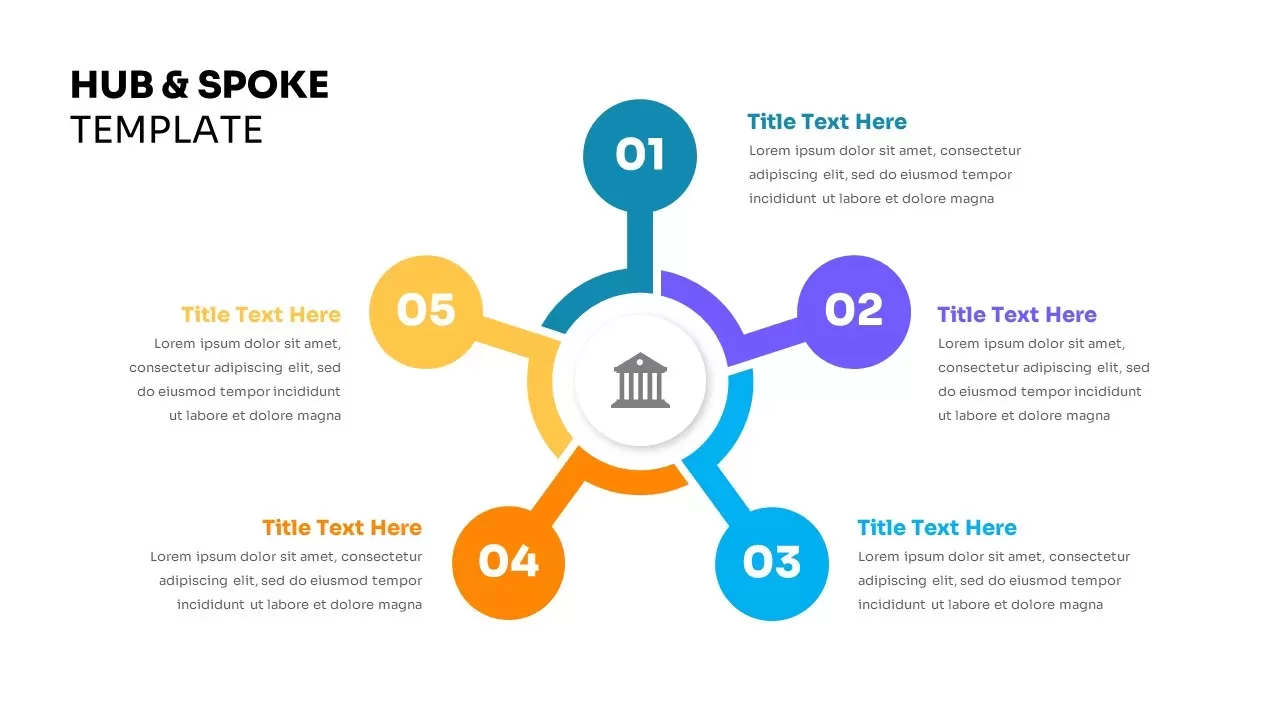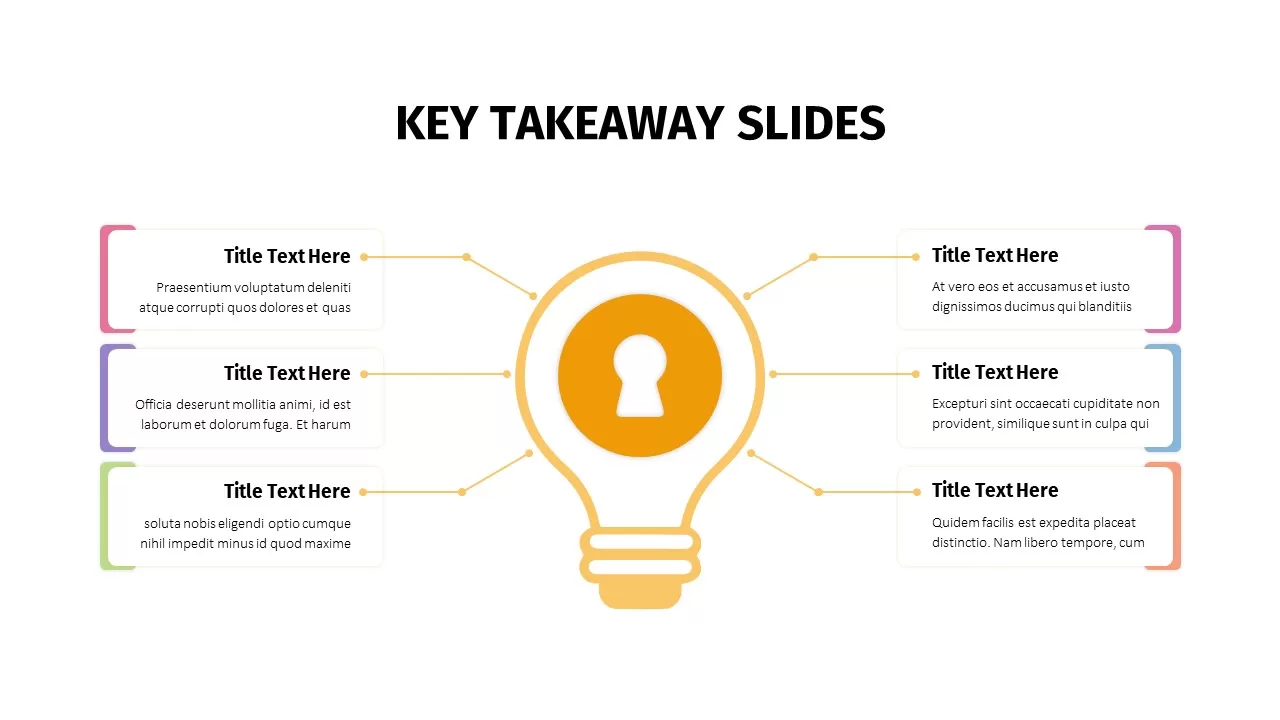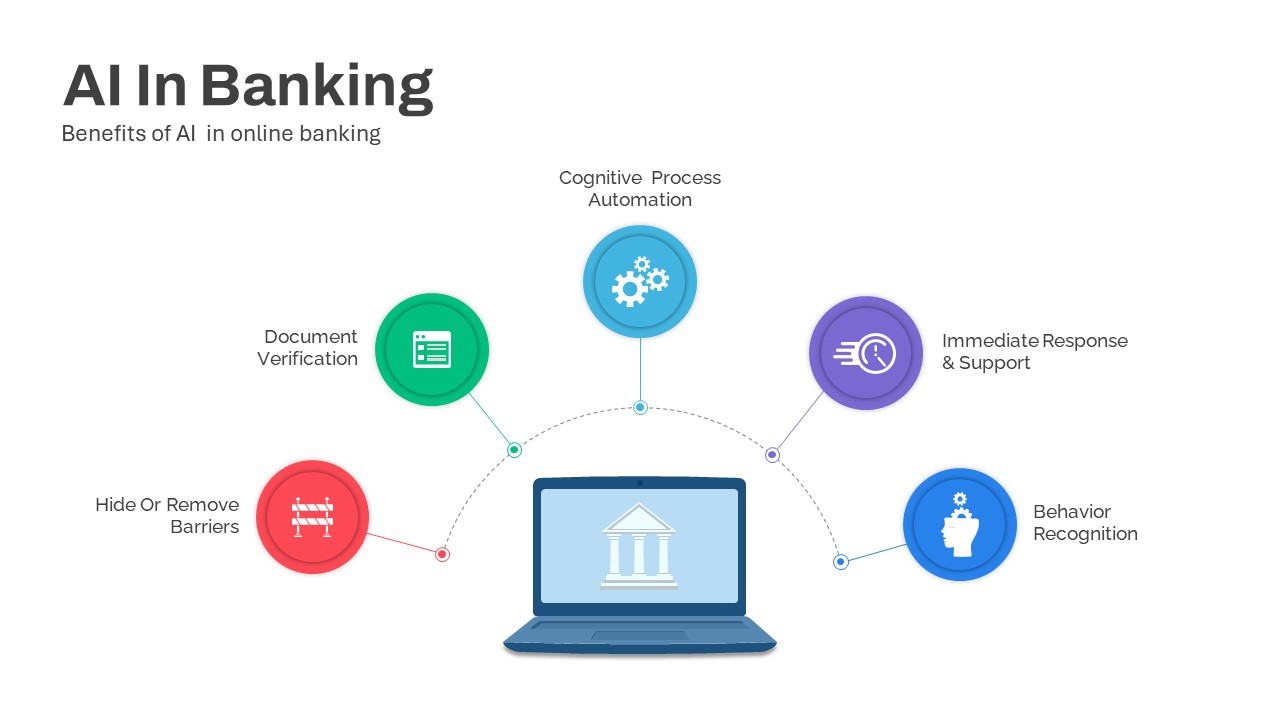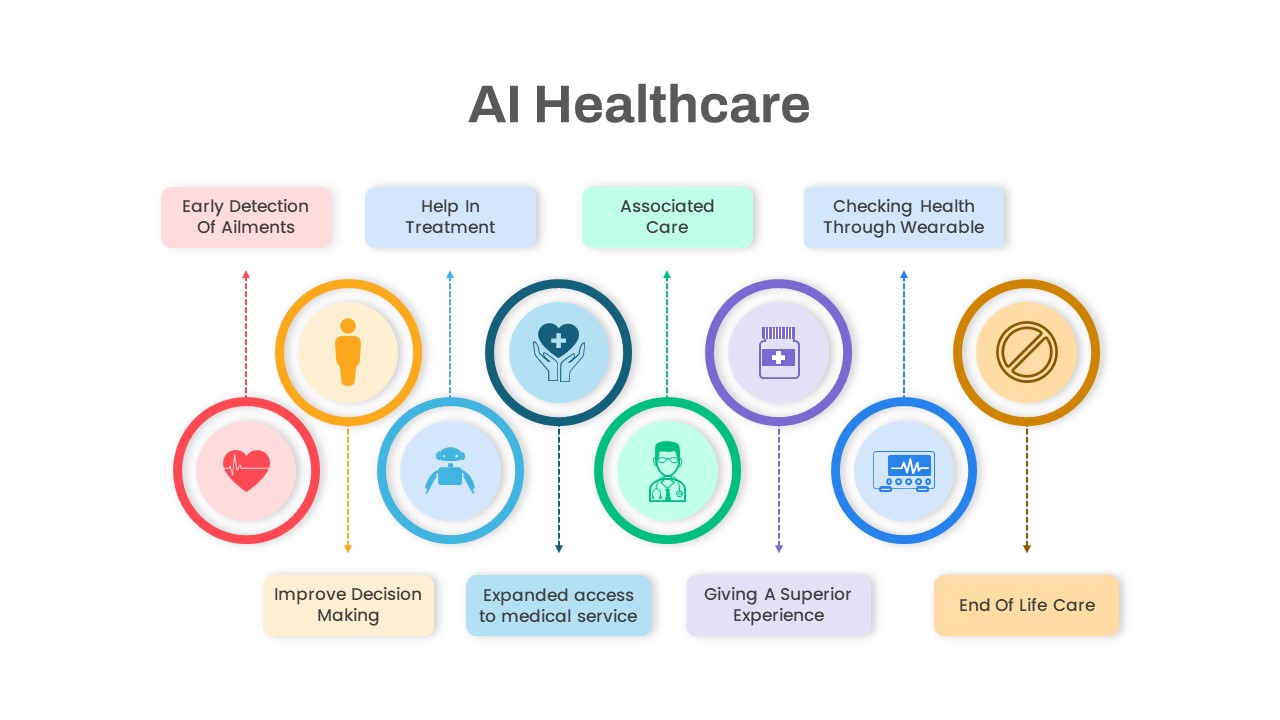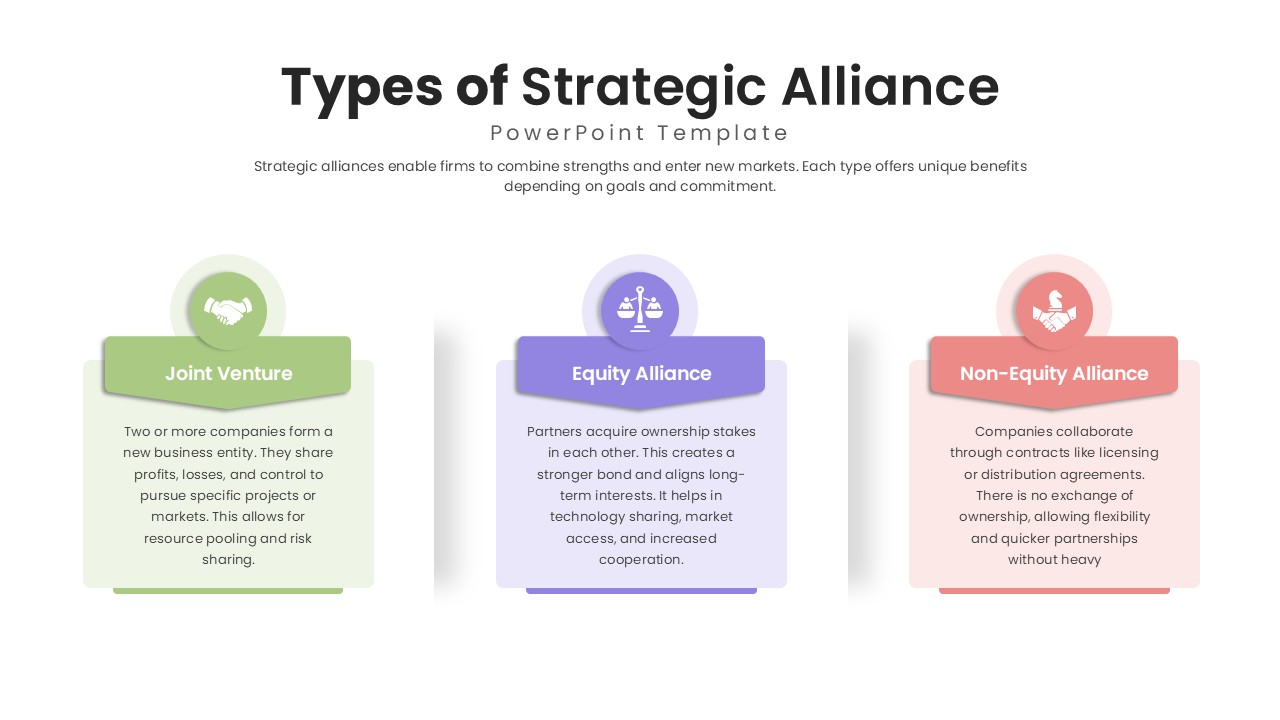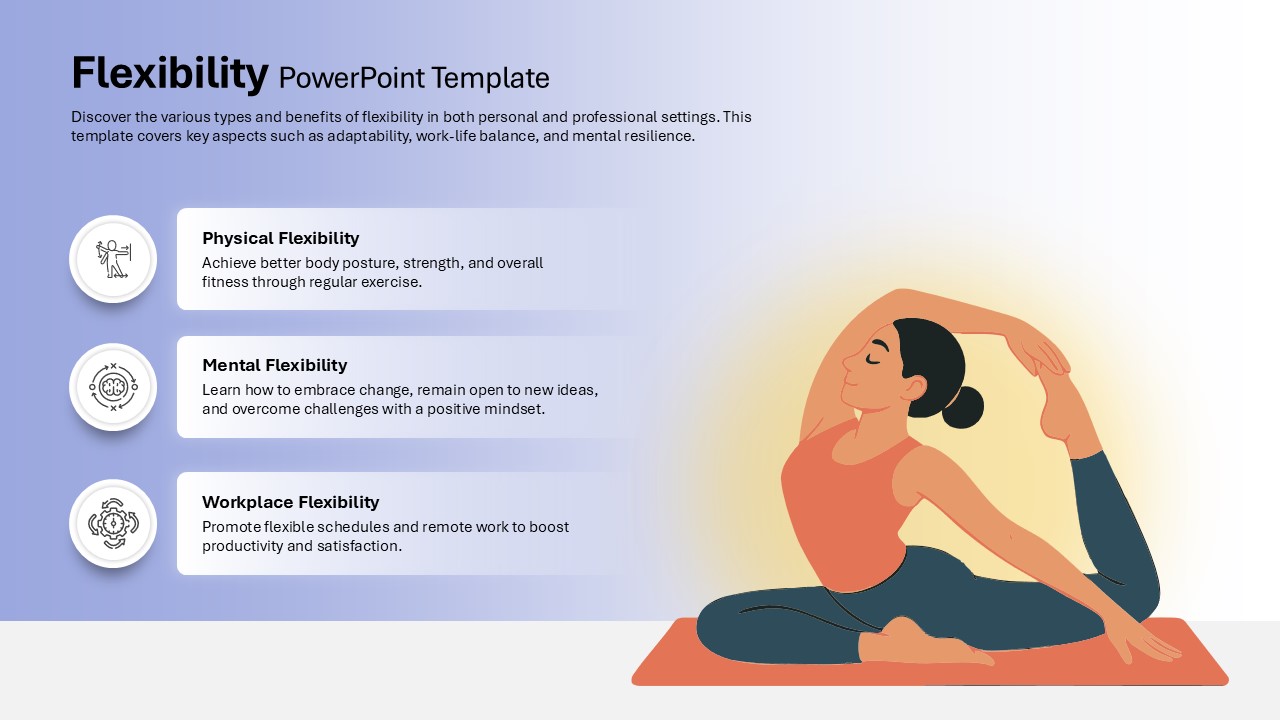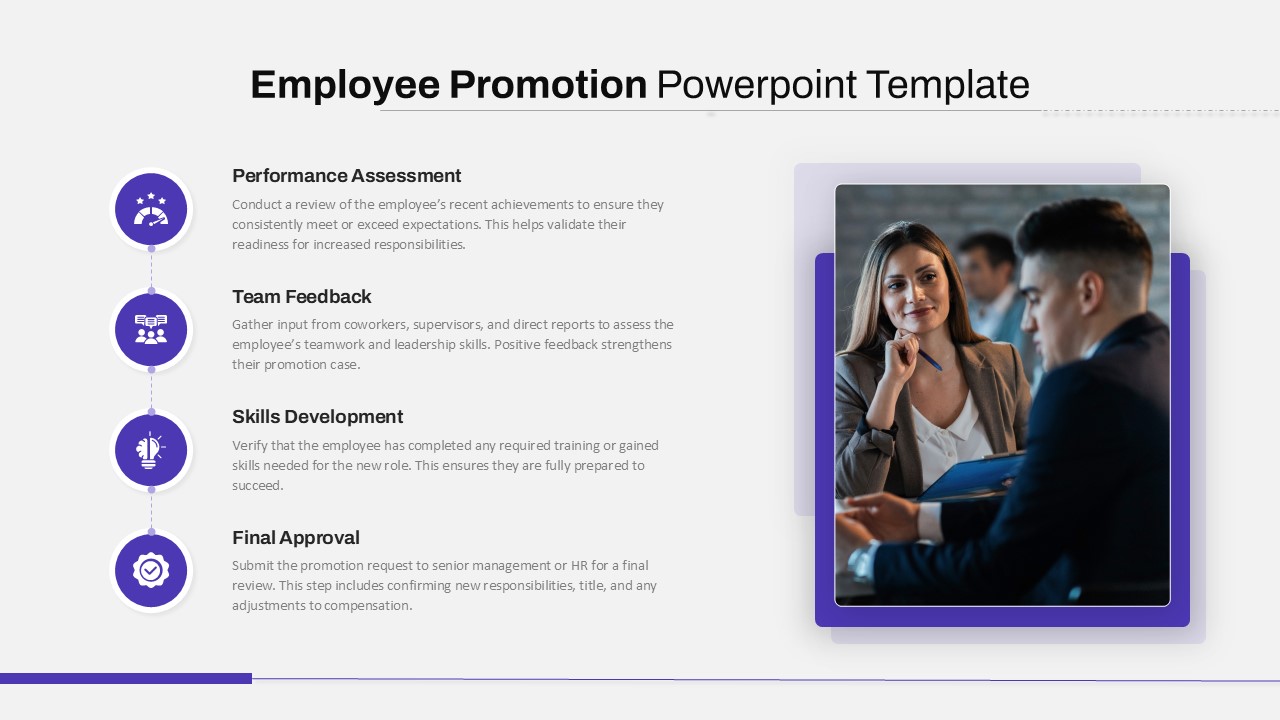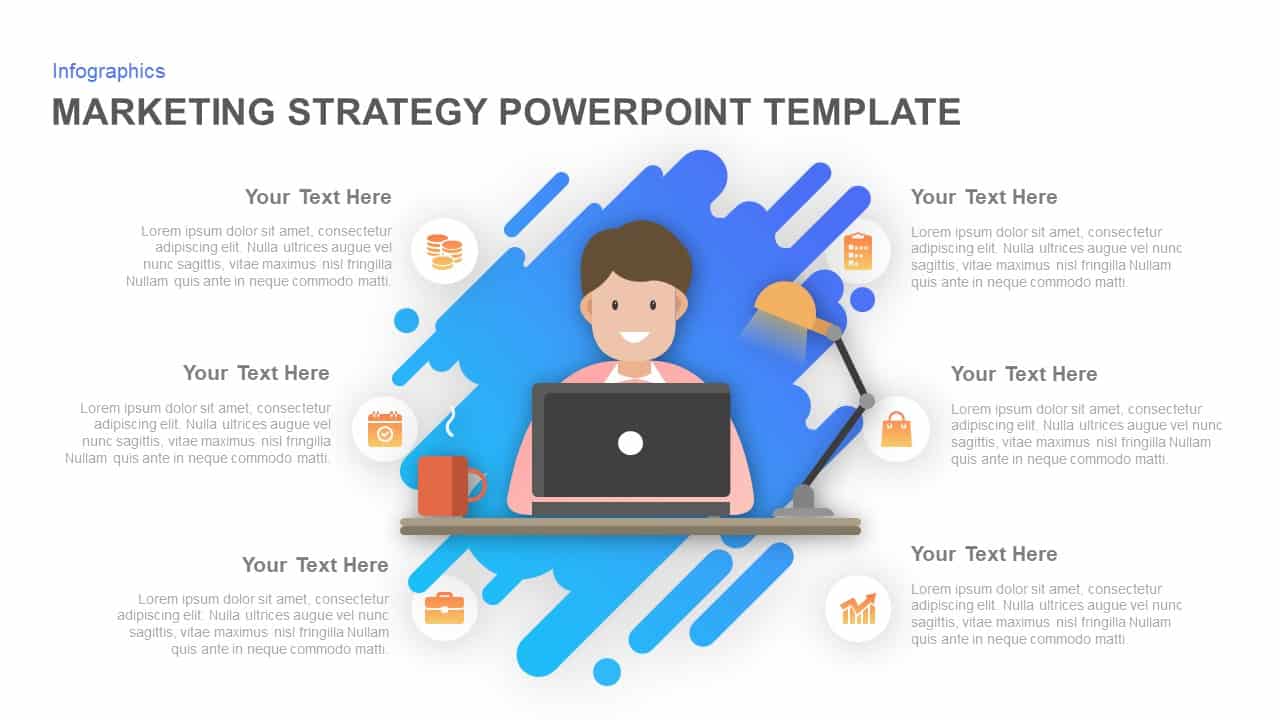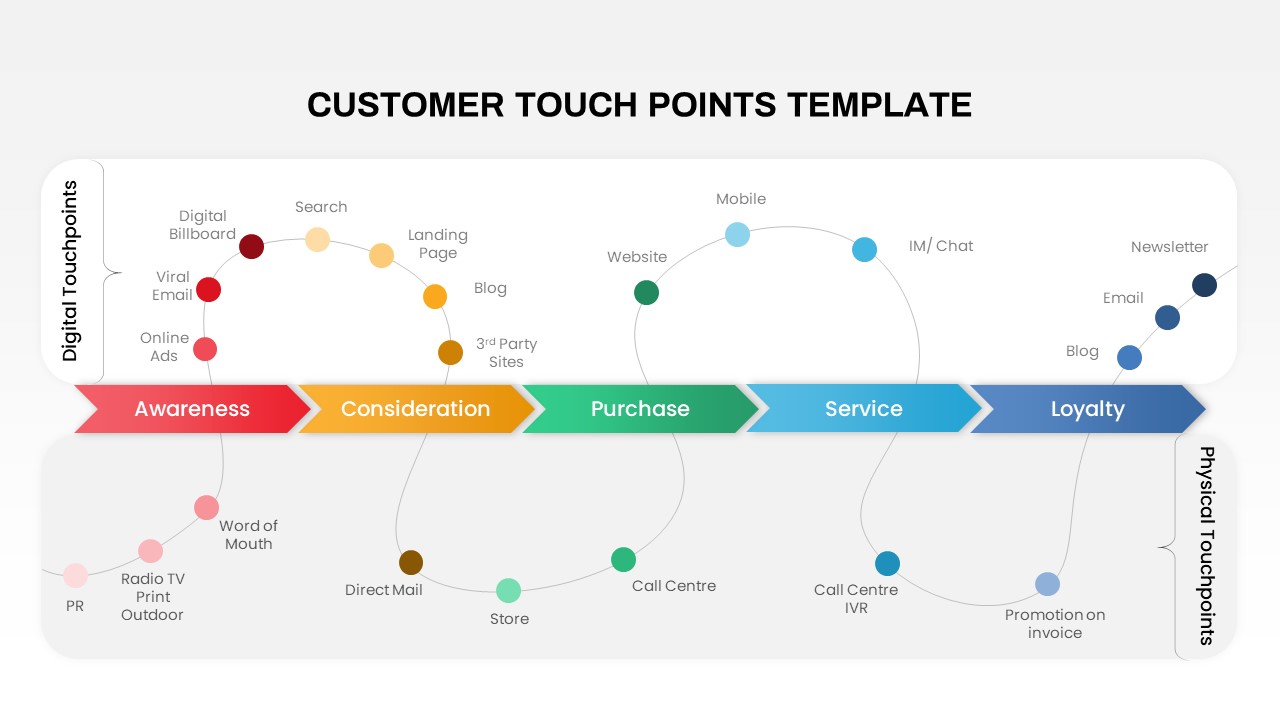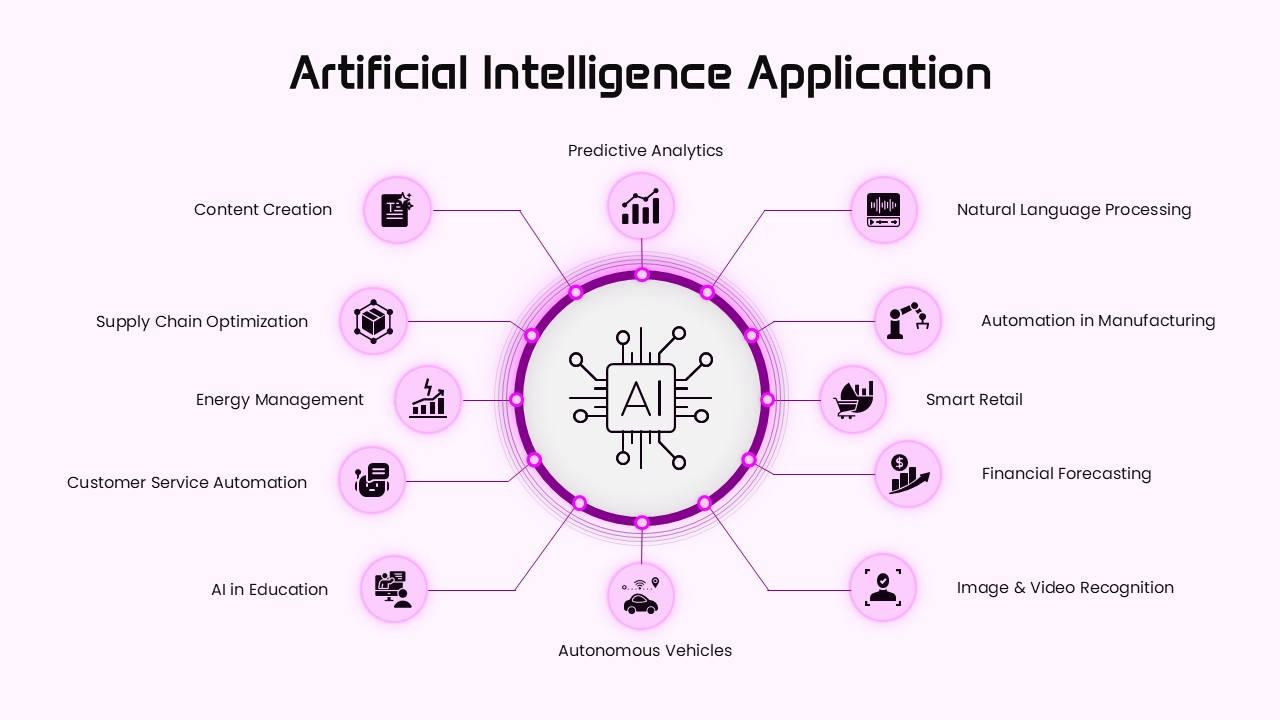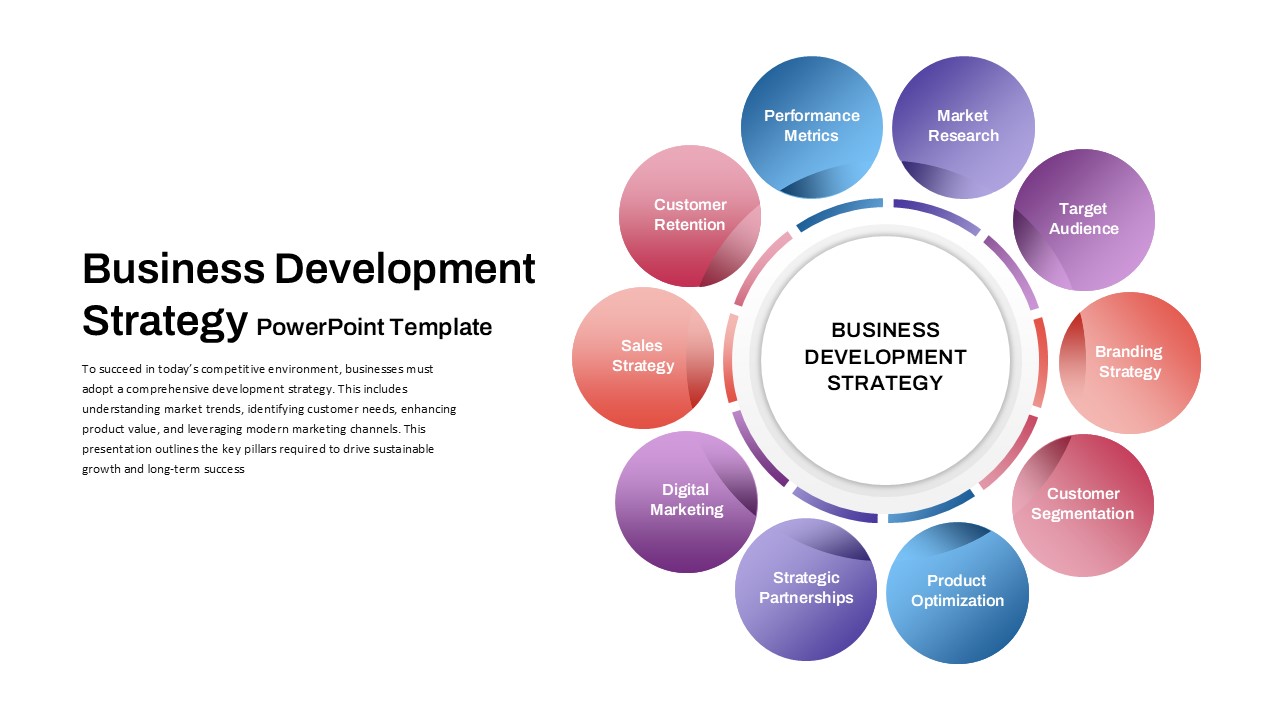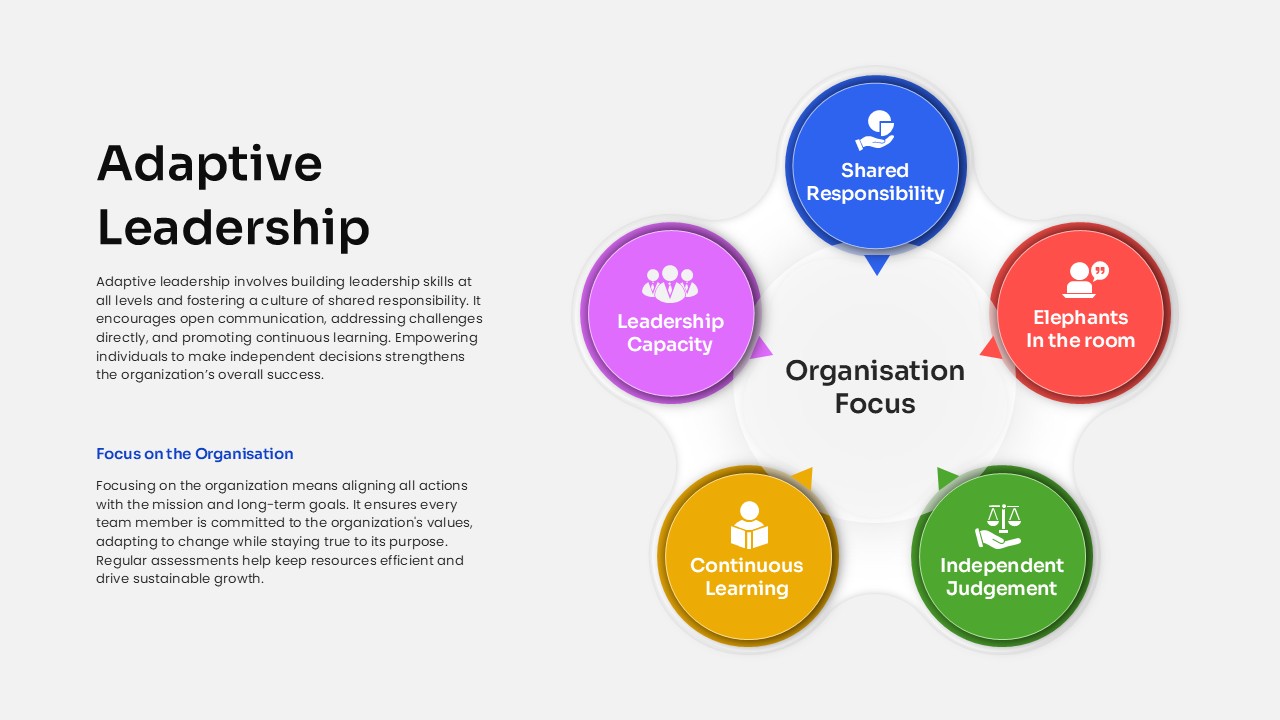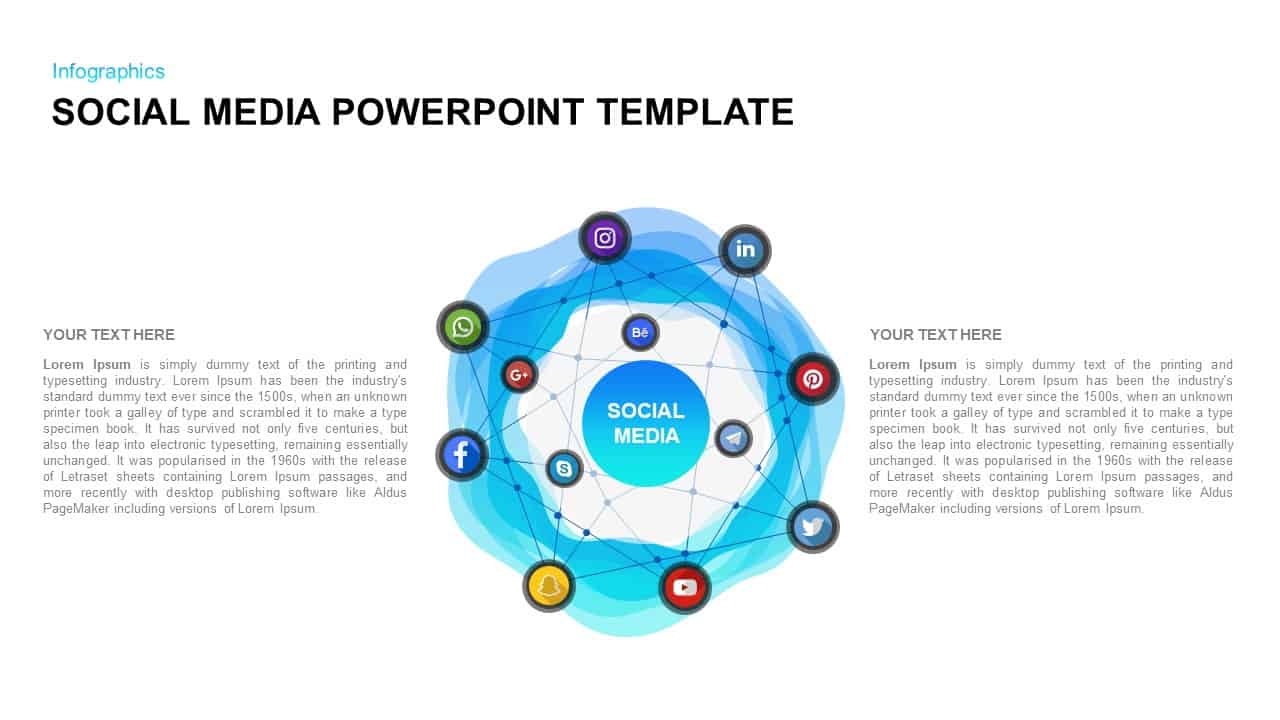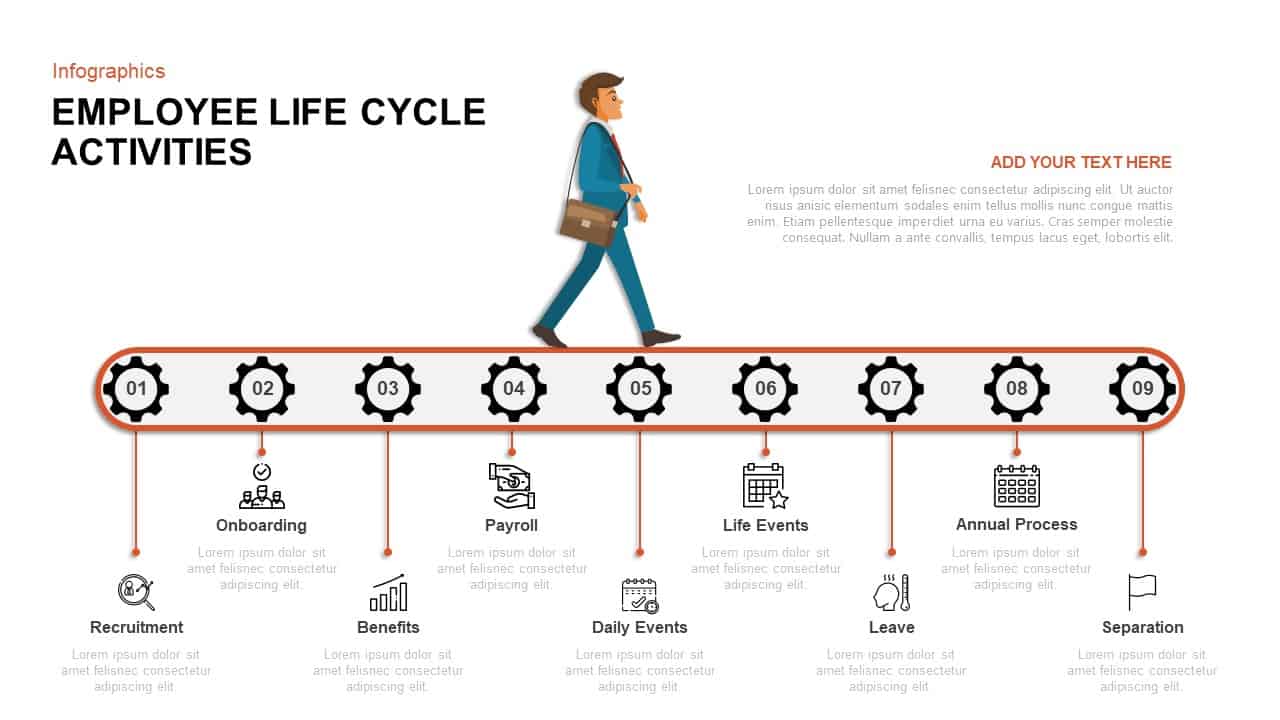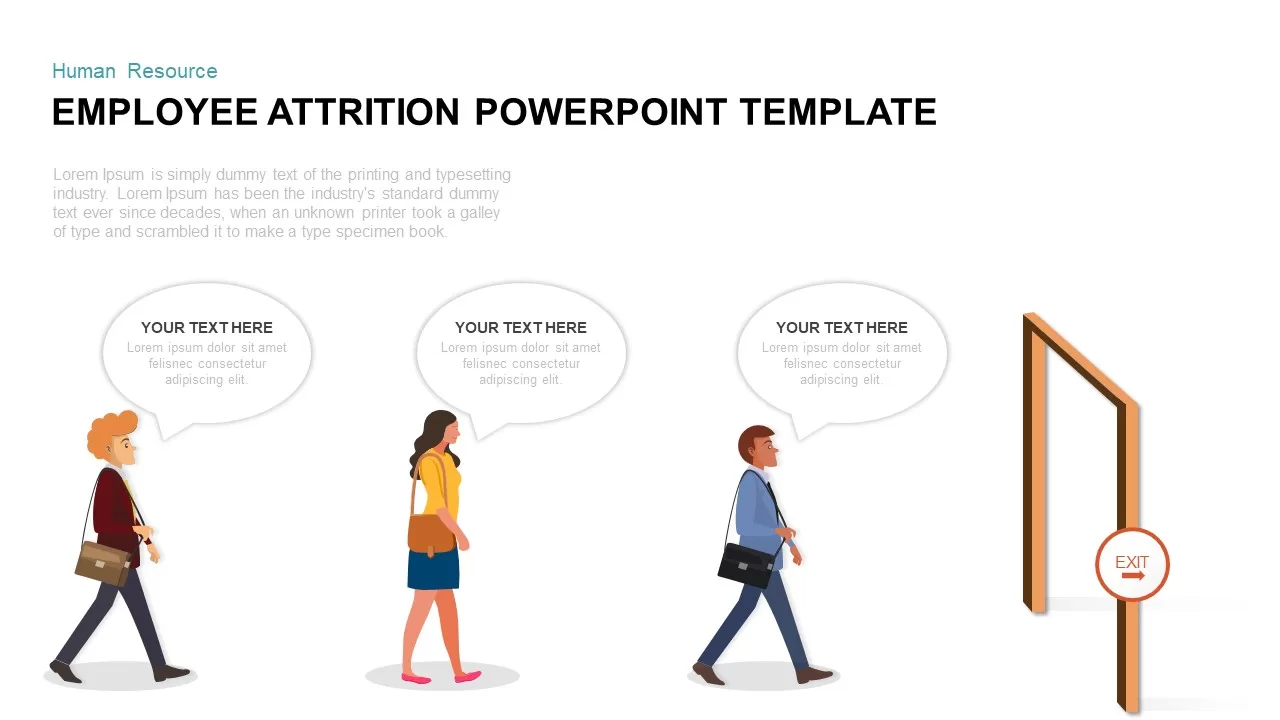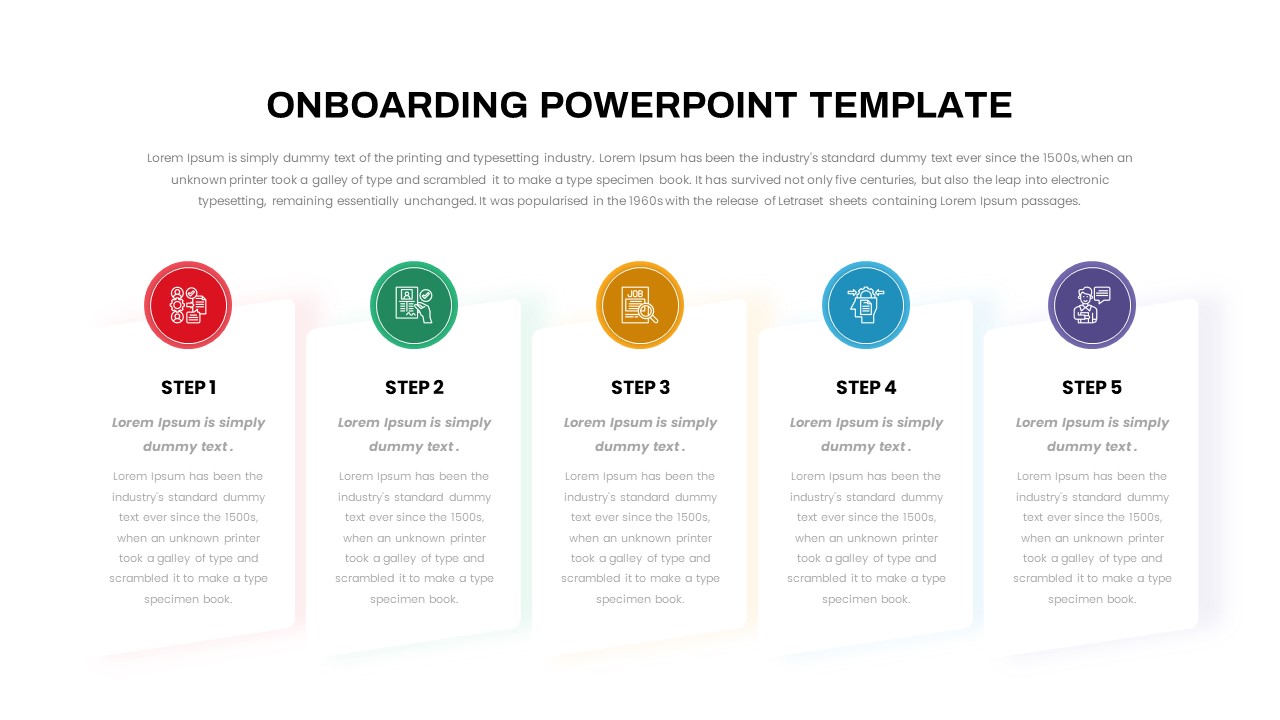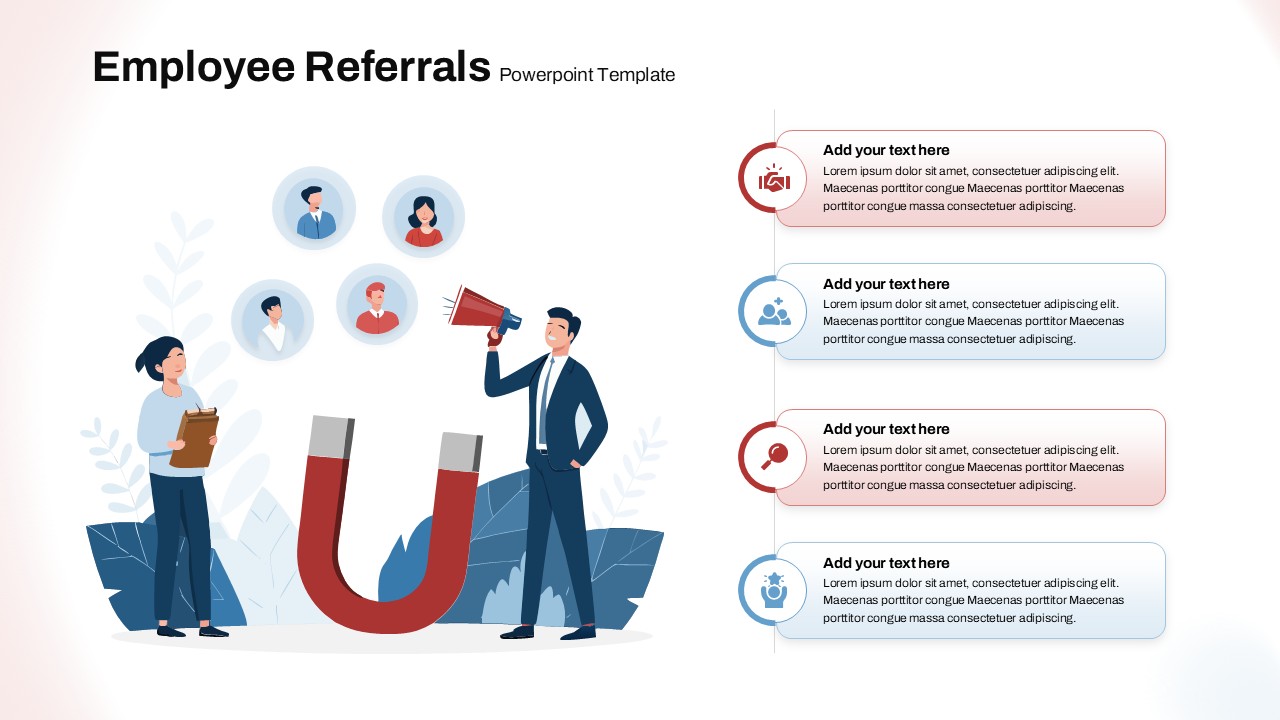Employee Benefits Hub and Spoke Infographic Template for PowerPoint & Google Slides
Use this professional hub-and-spoke infographic slide to showcase six key employee benefits with clarity and visual appeal. A central silhouette of business professionals anchors six colored circular icons—Health Insurance (teal), Pay Raise (orange), Achievement Awards (dark gray), Employee Allowance (light blue), On-Job Training (amber), and Social Security (charcoal)—each linked by fine spokes to editable text callouts. The clean white background, subtle drop shadows, and crisp gray typography ensure readability, while the vibrant accent hues draw attention to each benefit without overwhelming the layout.
All elements are fully editable vector graphics on master slides: swap icons, adjust circle colors, resize spokes, or update text fields in seconds. Preconfigured entrance animations guide viewers through each benefit sequentially, reinforcing your narrative and maintaining engagement. Compatible with both PowerPoint and Google Slides, this template preserves pixel-perfect clarity across devices and streamlines collaborative editing with consistent formatting. Whether you’re presenting a total rewards overview, HR policy briefing, or employee value proposition, this slide transforms complex benefit offerings into an intuitive visual story that resonates with any audience.
Who is it for
HR leaders, talent acquisition teams, and benefits managers will leverage this slide to communicate compensation packages, wellness programs, and career-development perks. C-suite executives, consultants, and training facilitators can use its clear structure to align stakeholders and drive informed decision-making.
Other Uses
Repurpose this layout for product feature rundowns, service-offering breakdowns, or stakeholder-engagement maps by swapping icons and labels to suit any six-item framework. Its modular design adapts seamlessly to marketing, operations, or project-management contexts.
Login to download this file