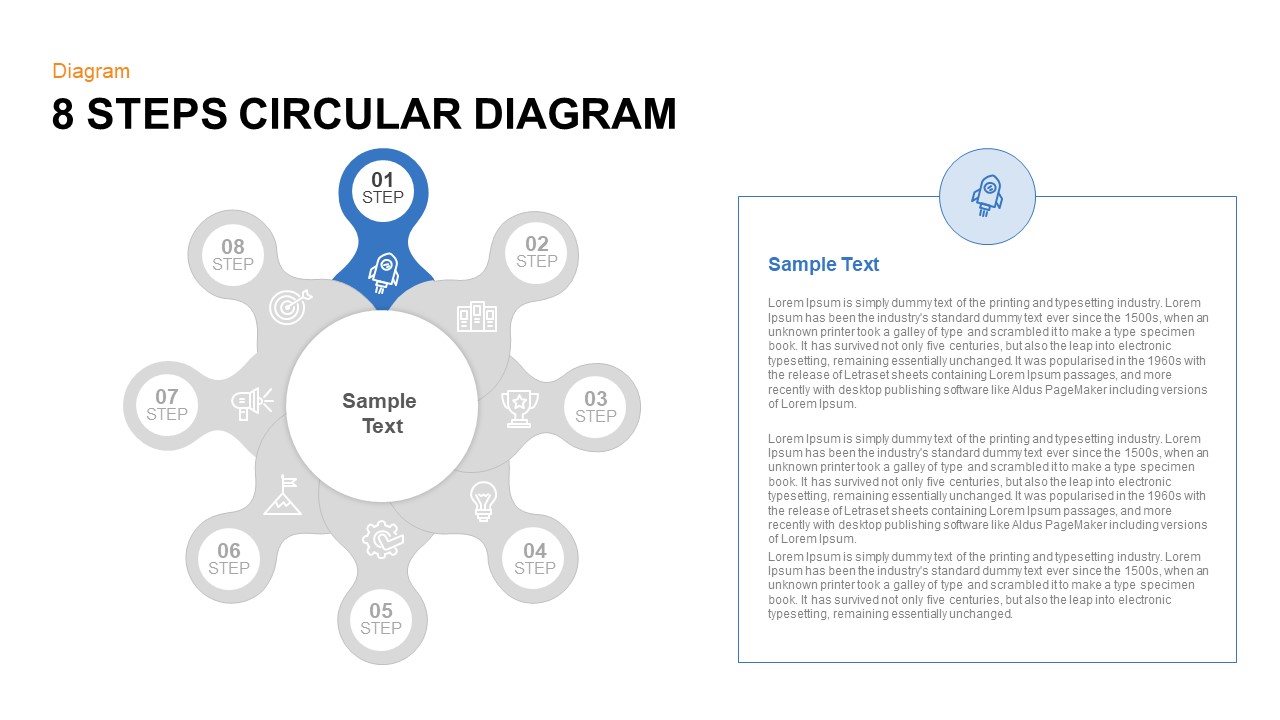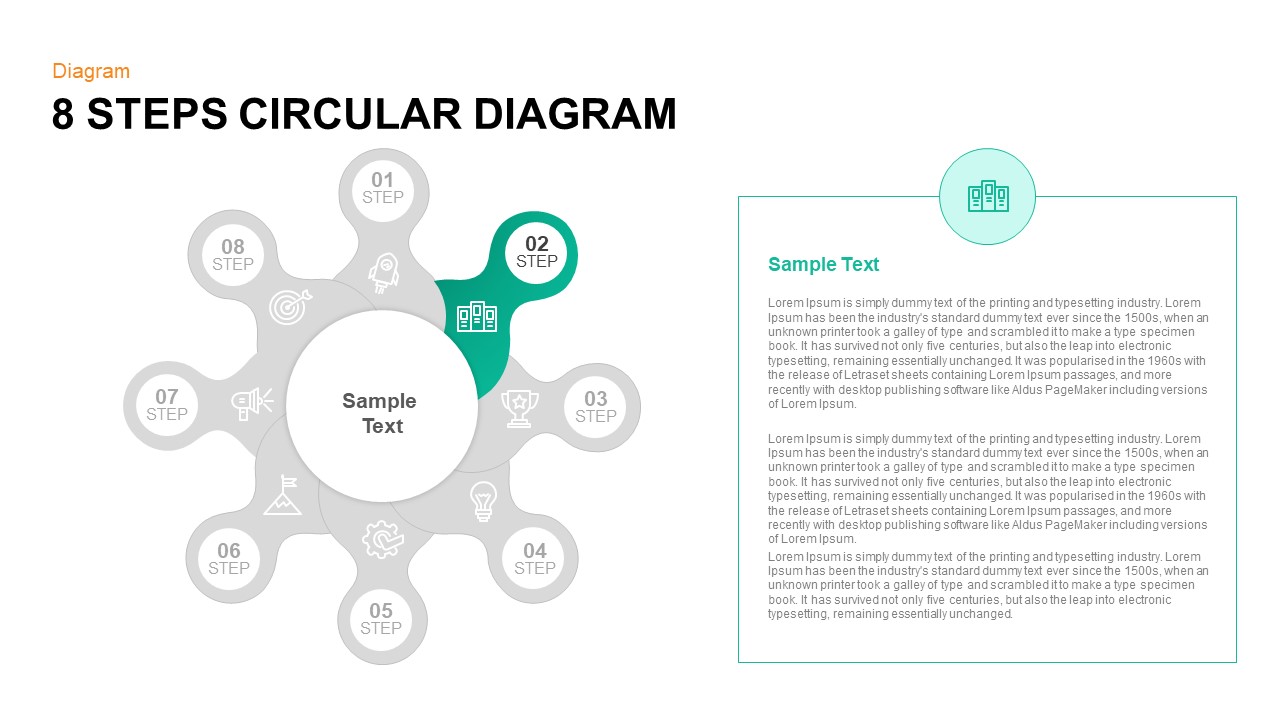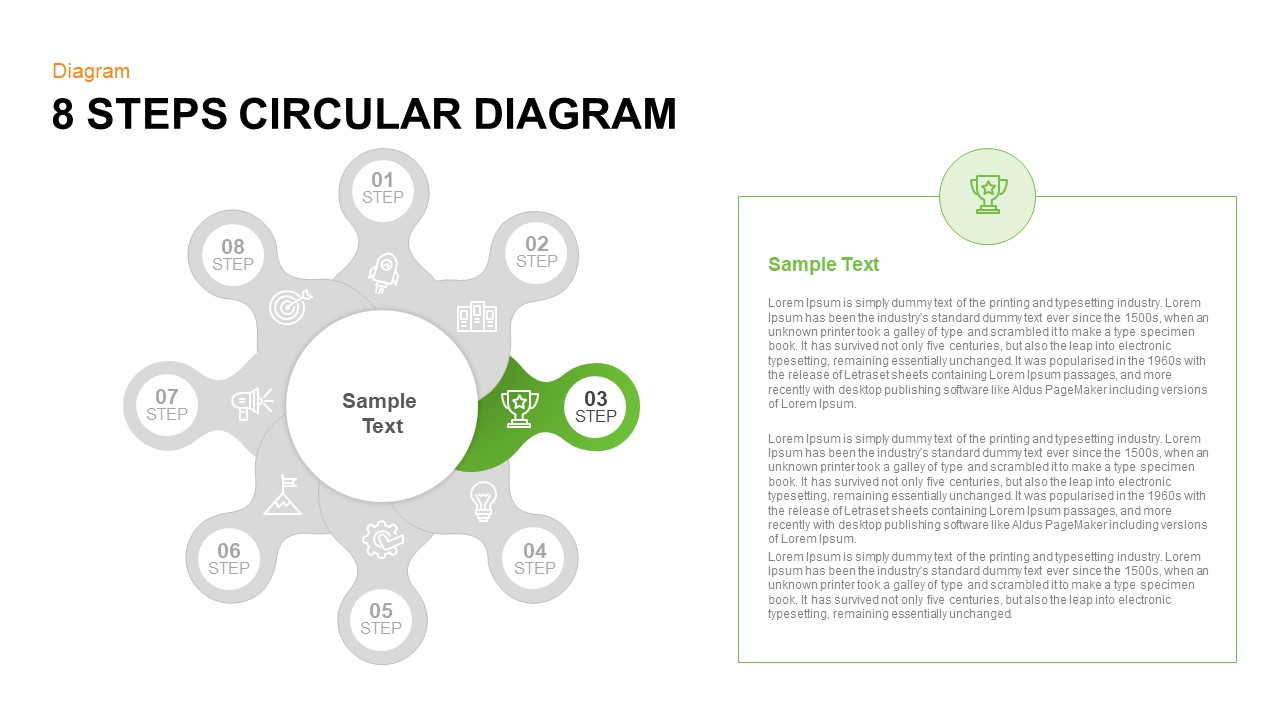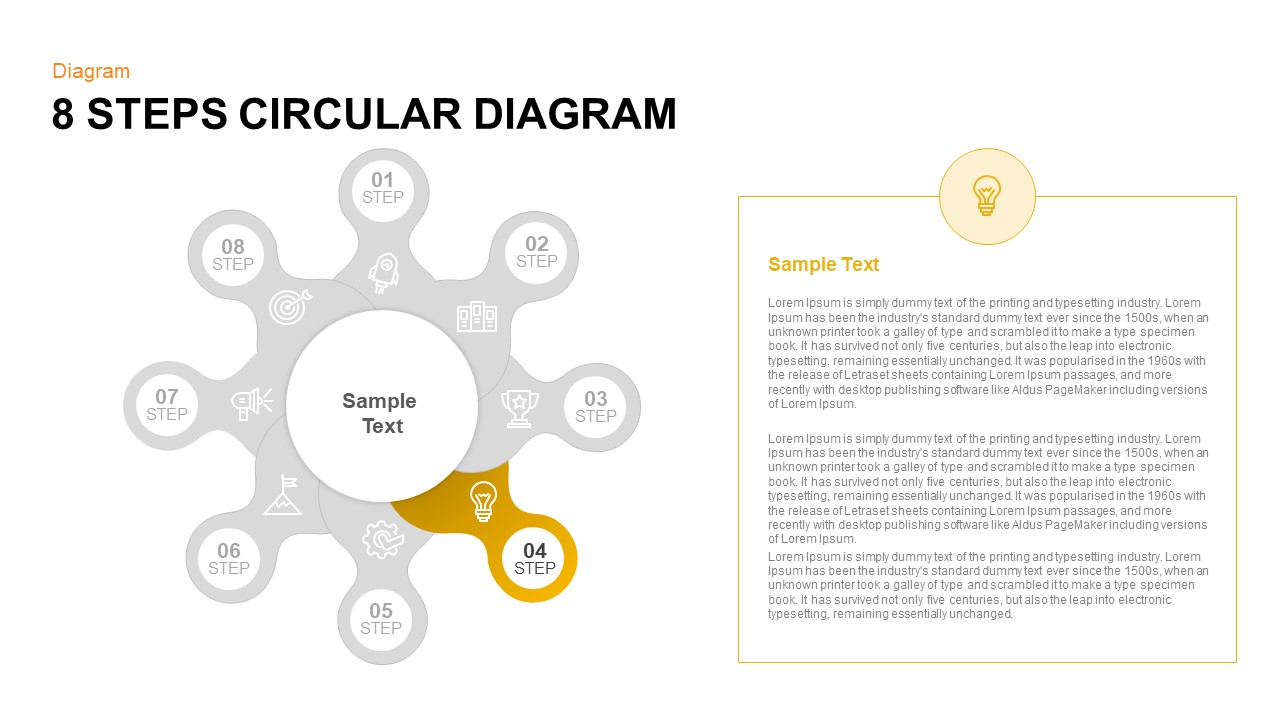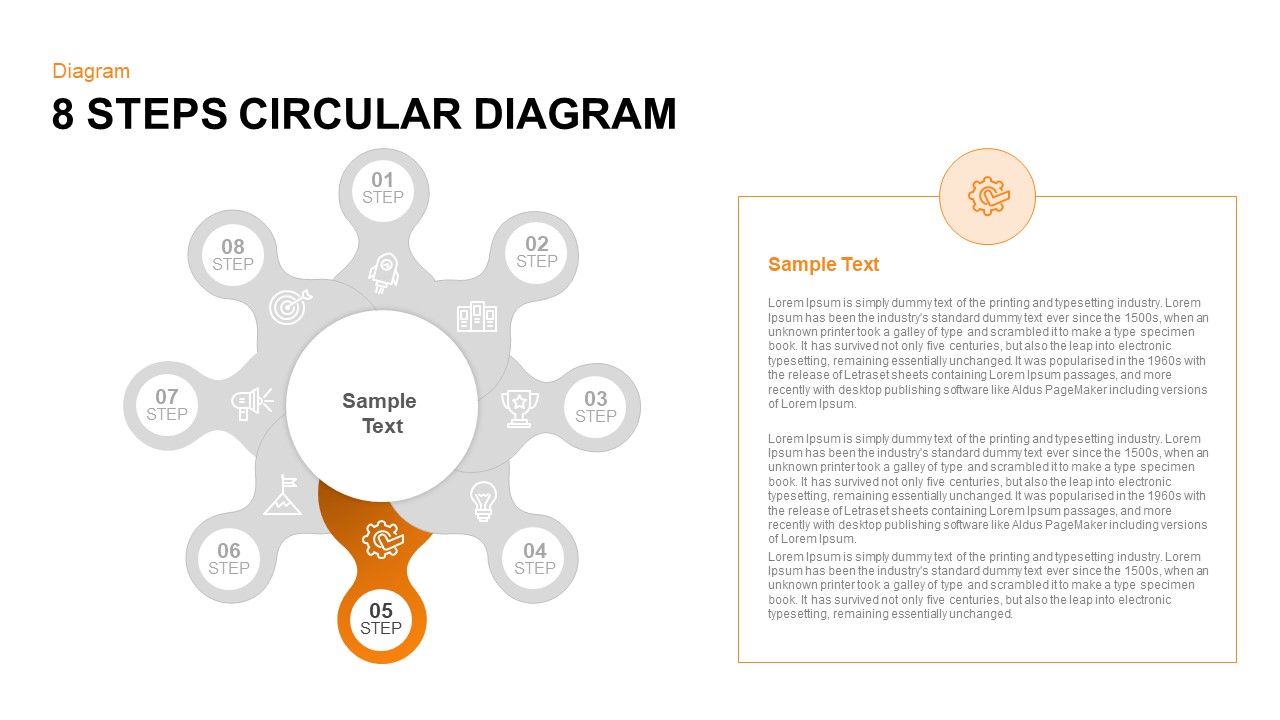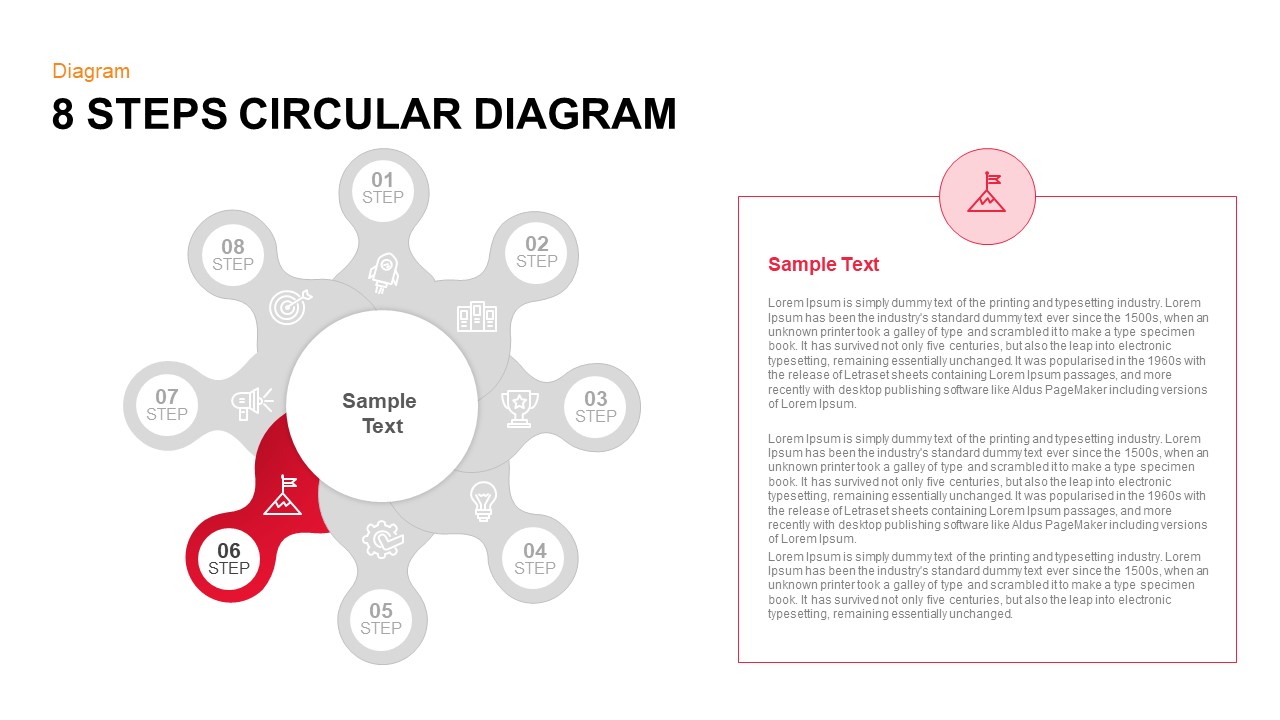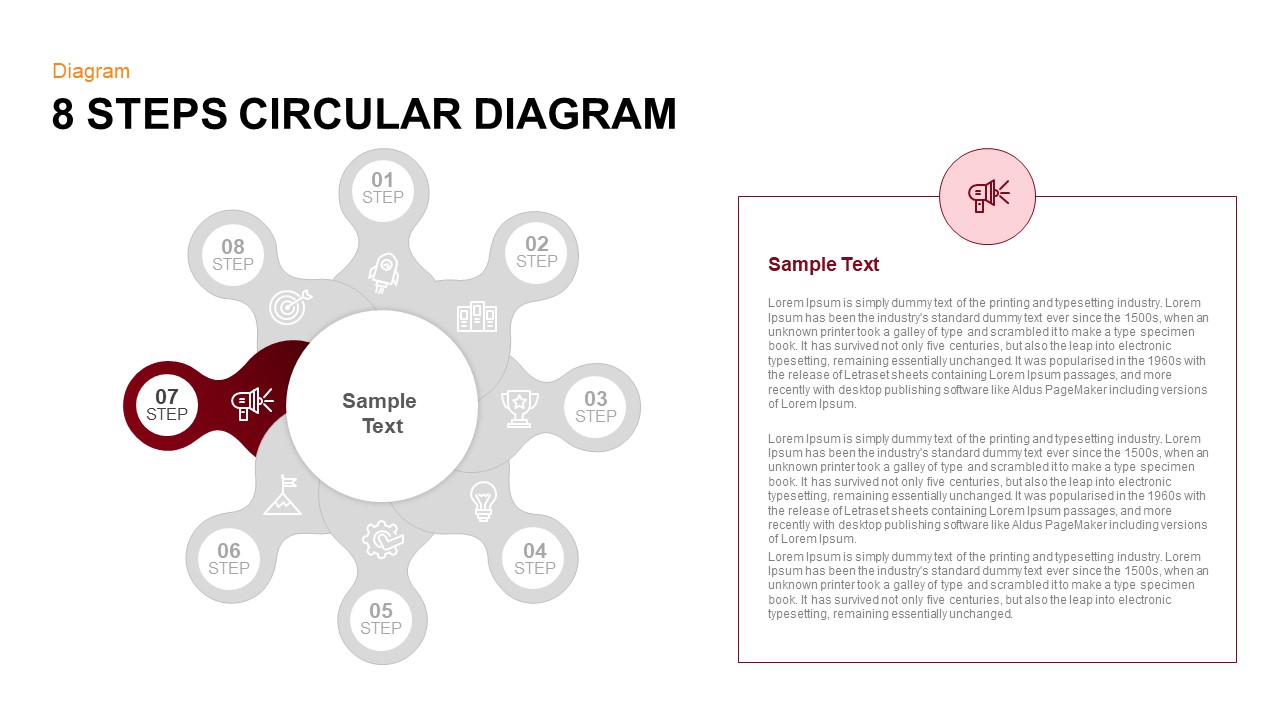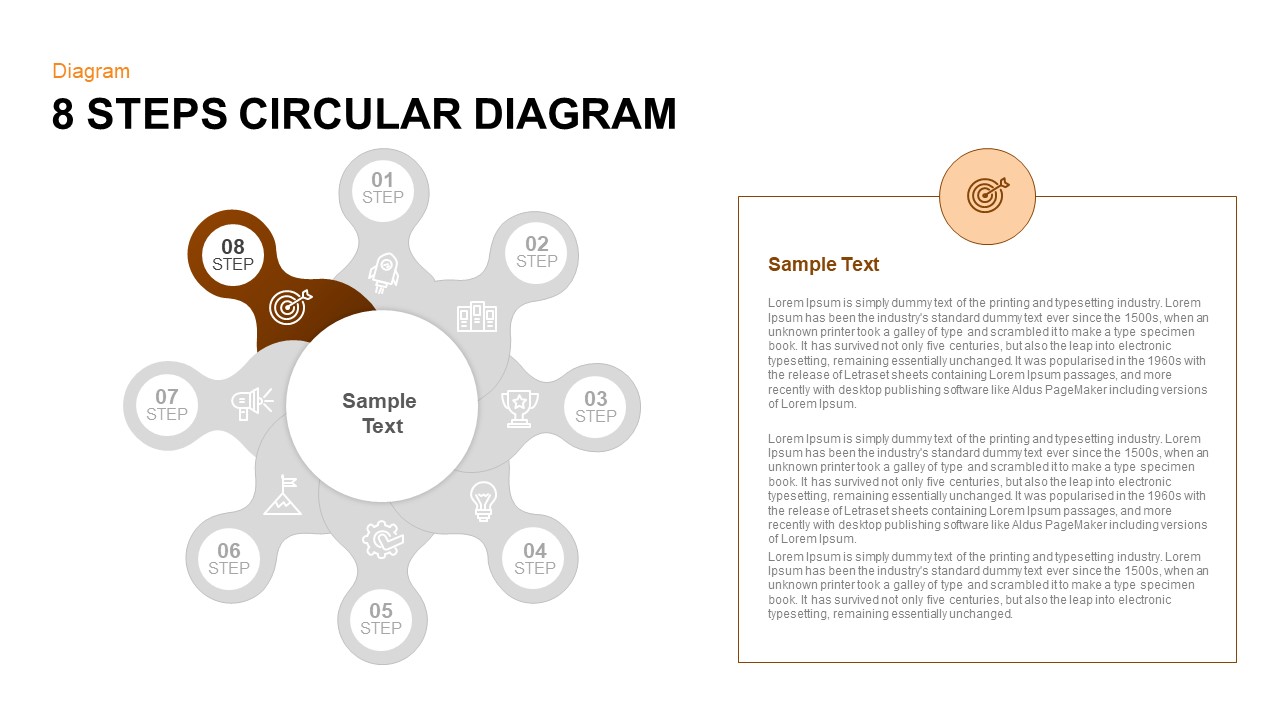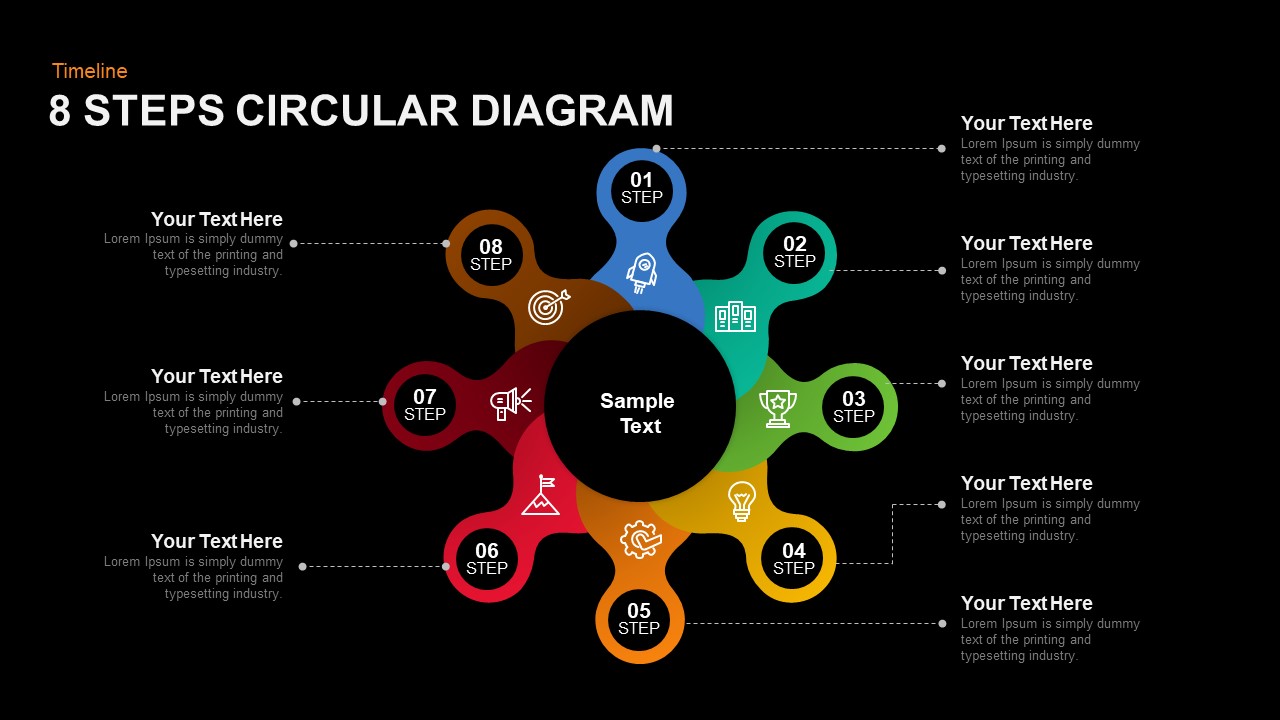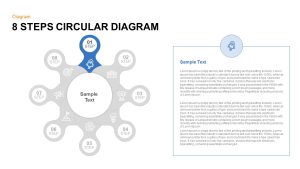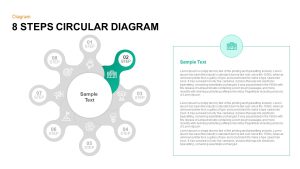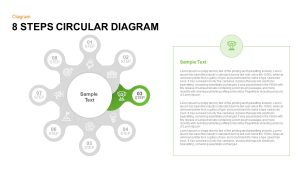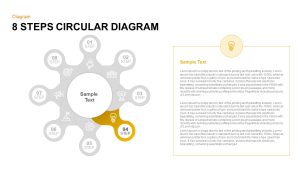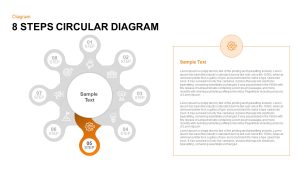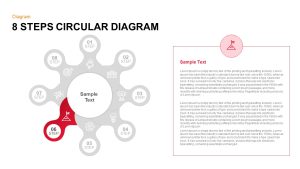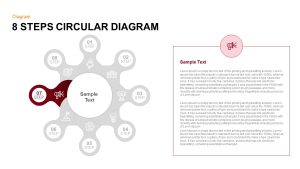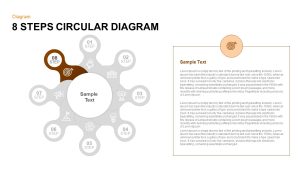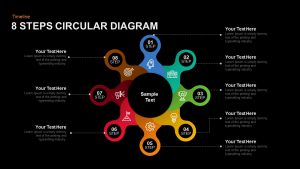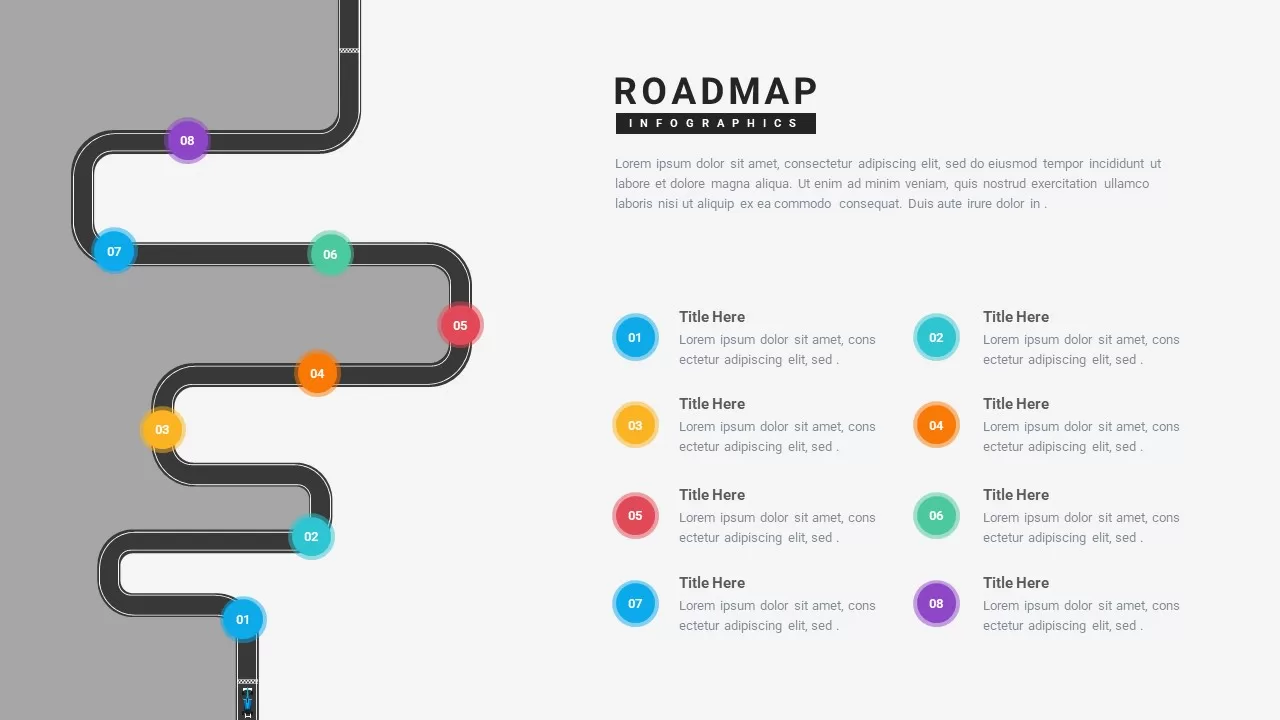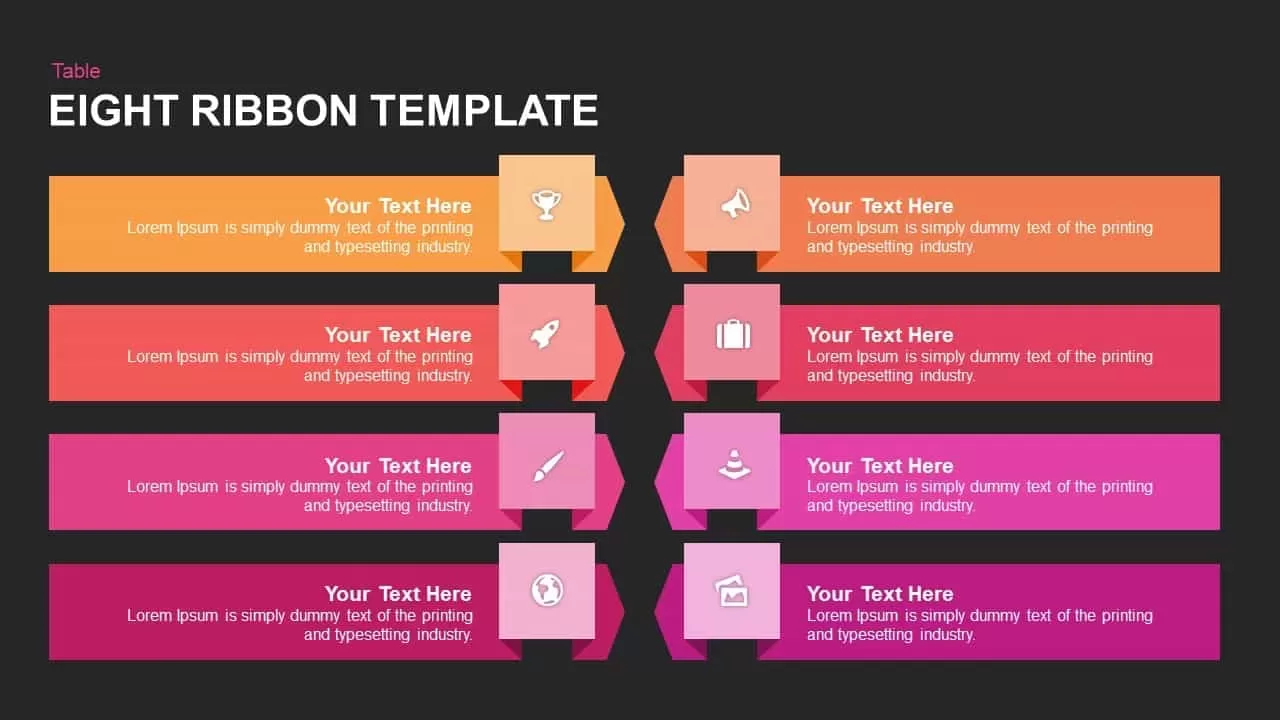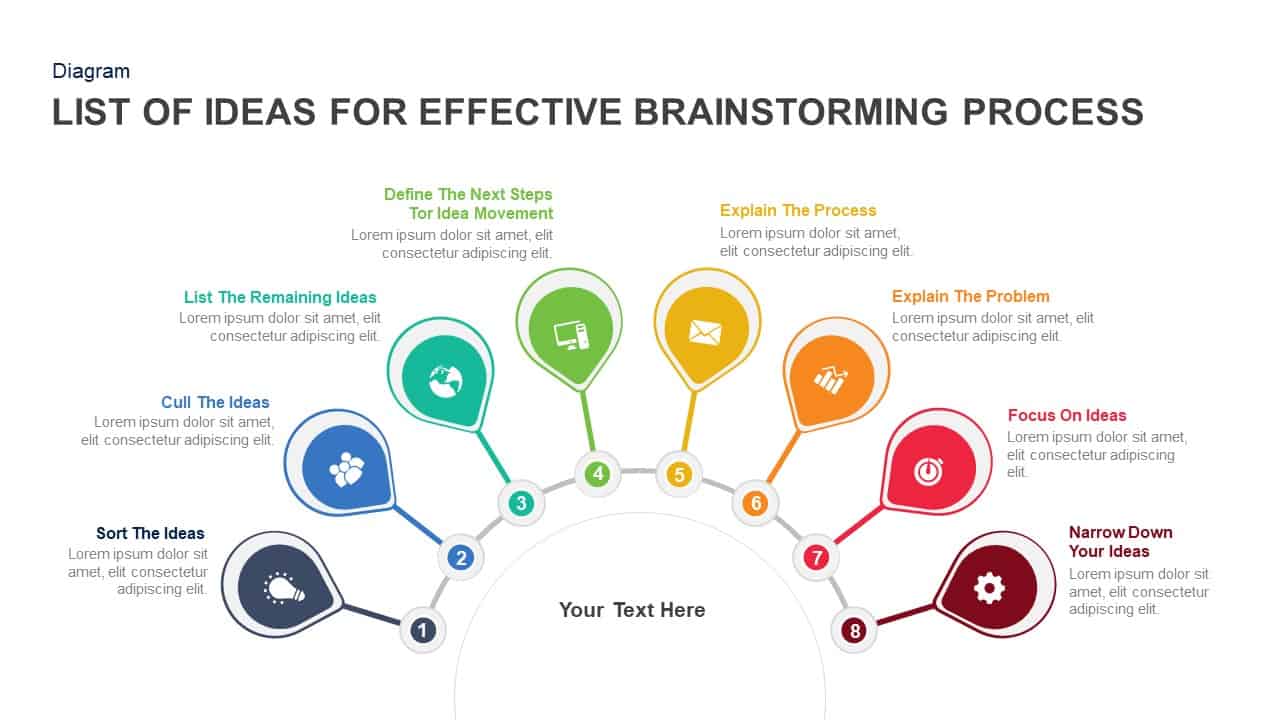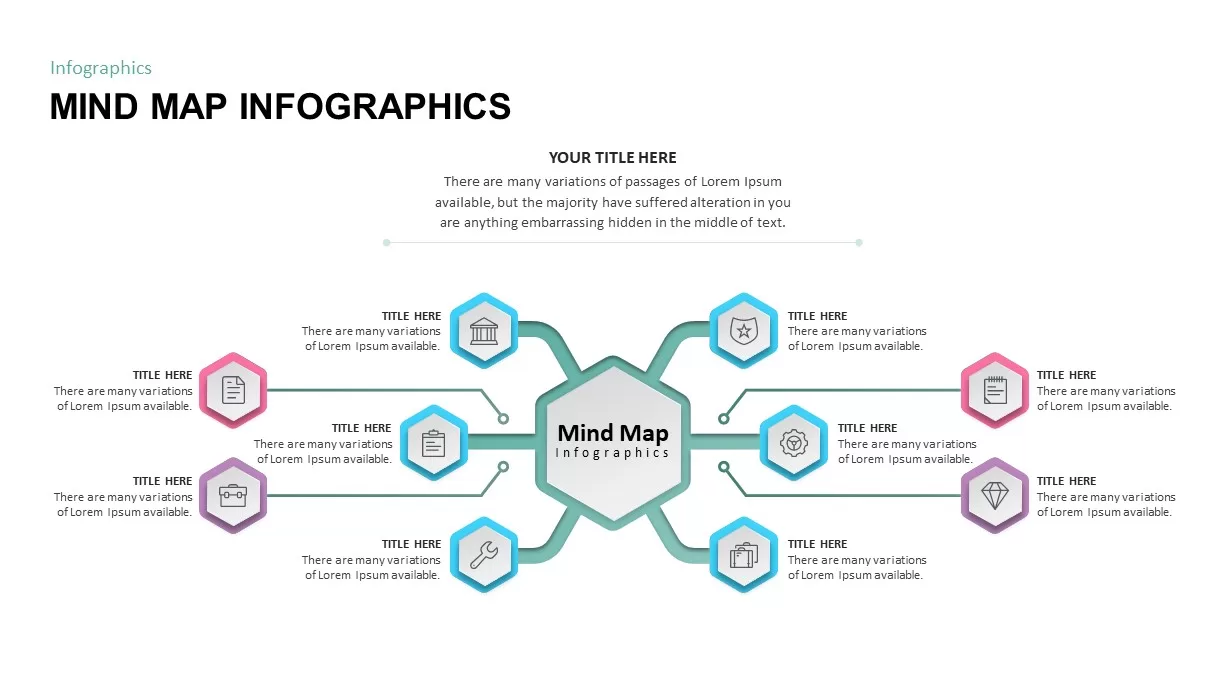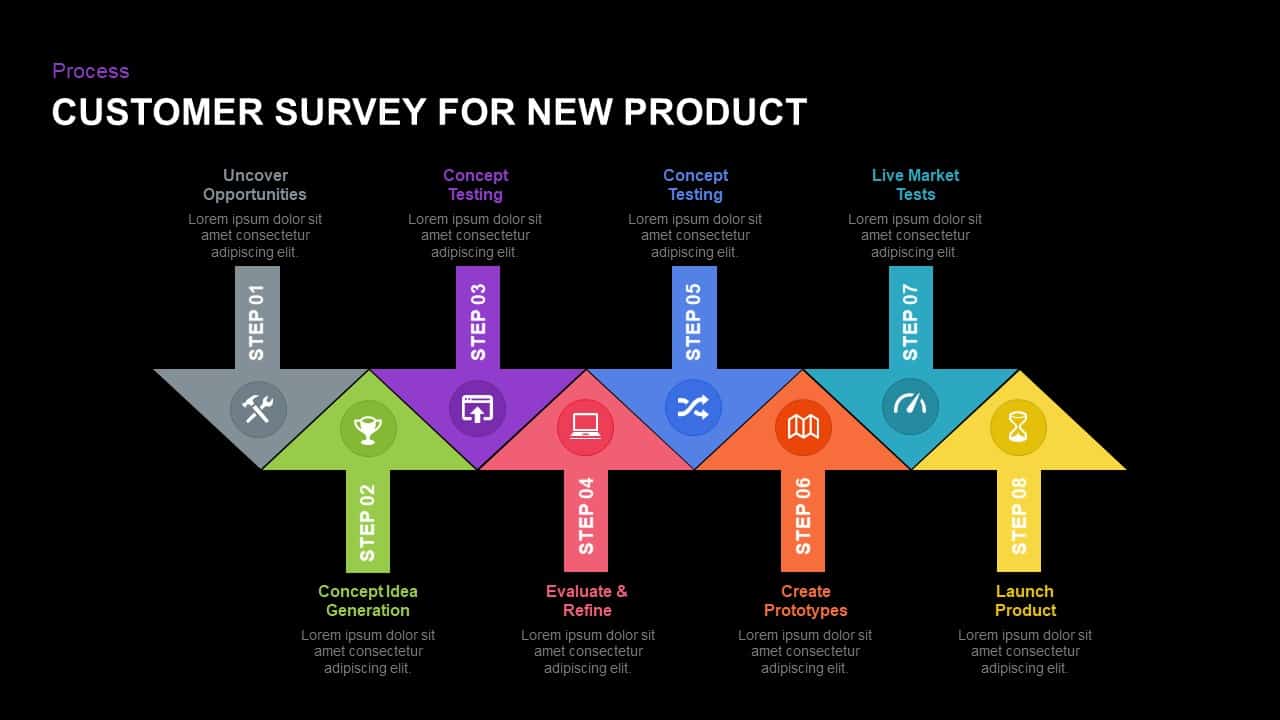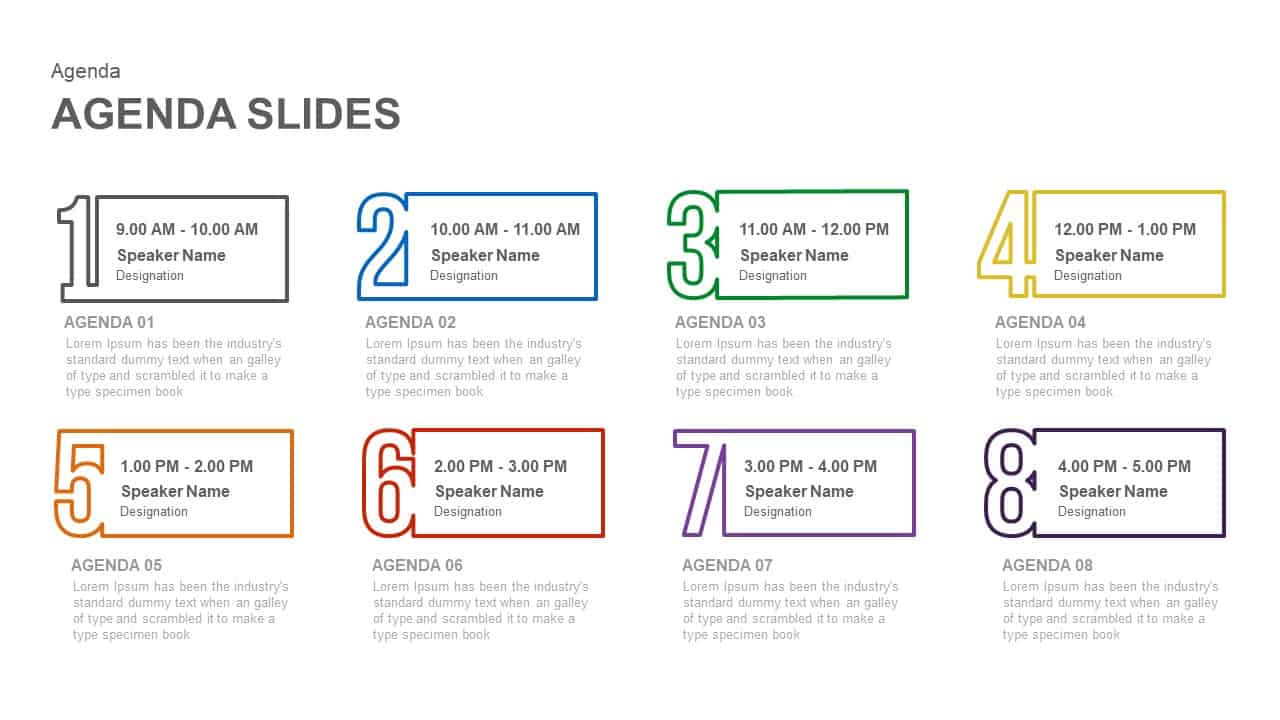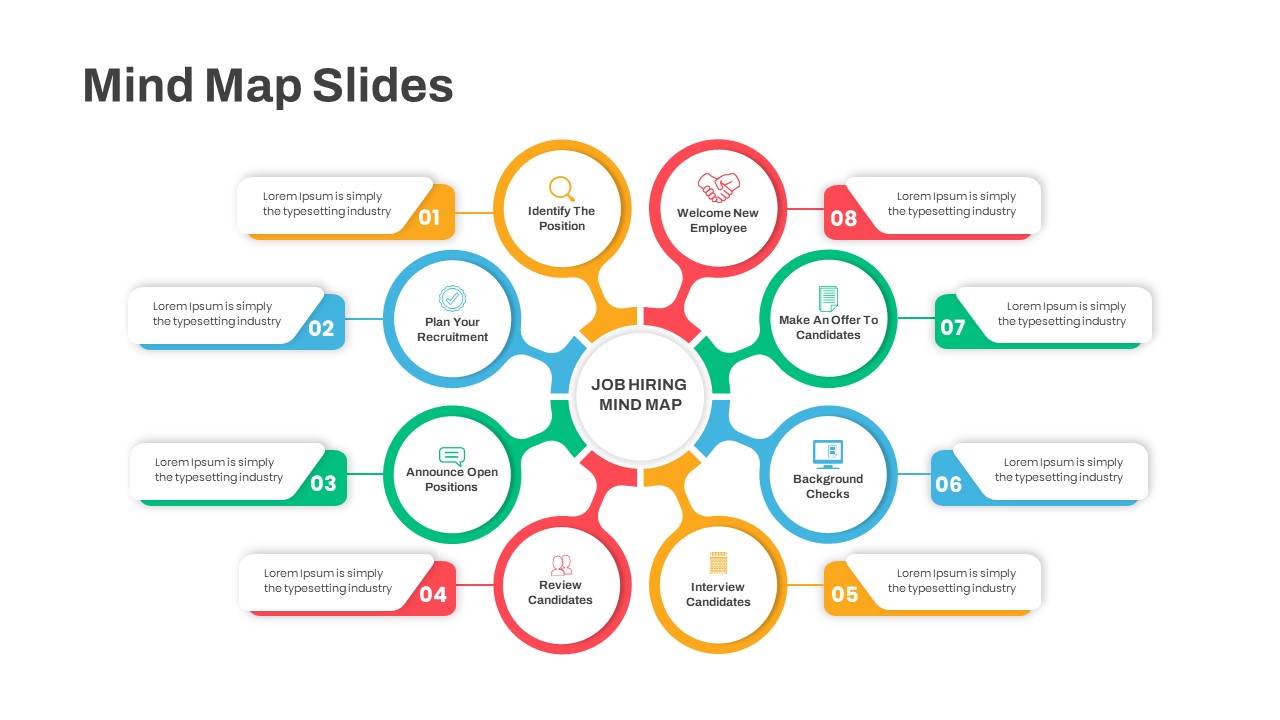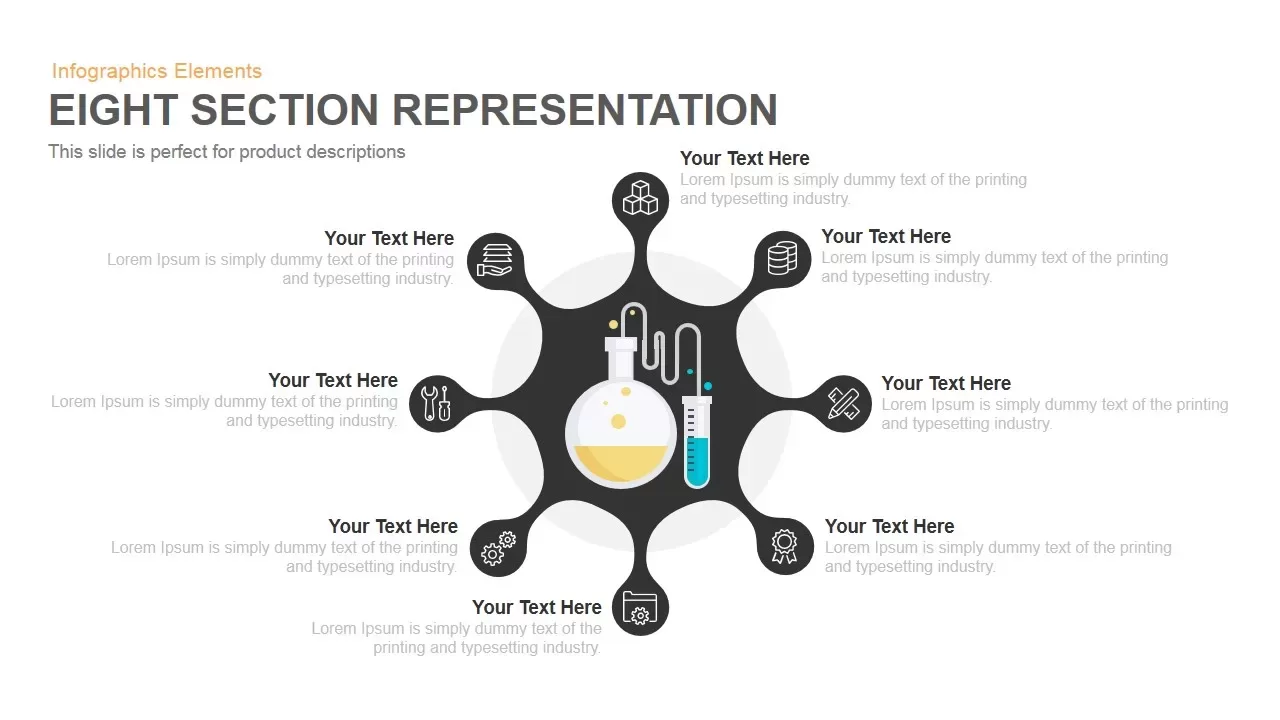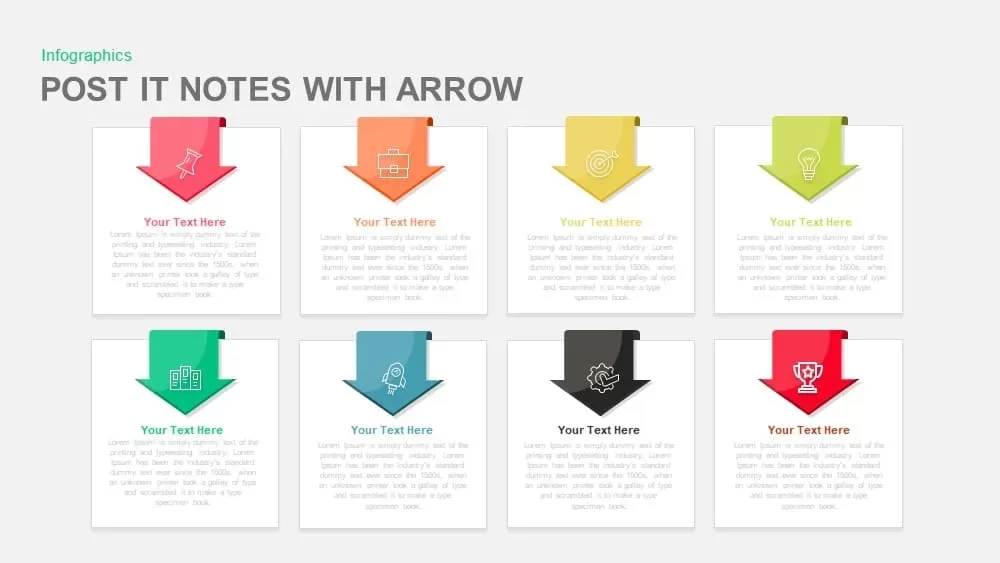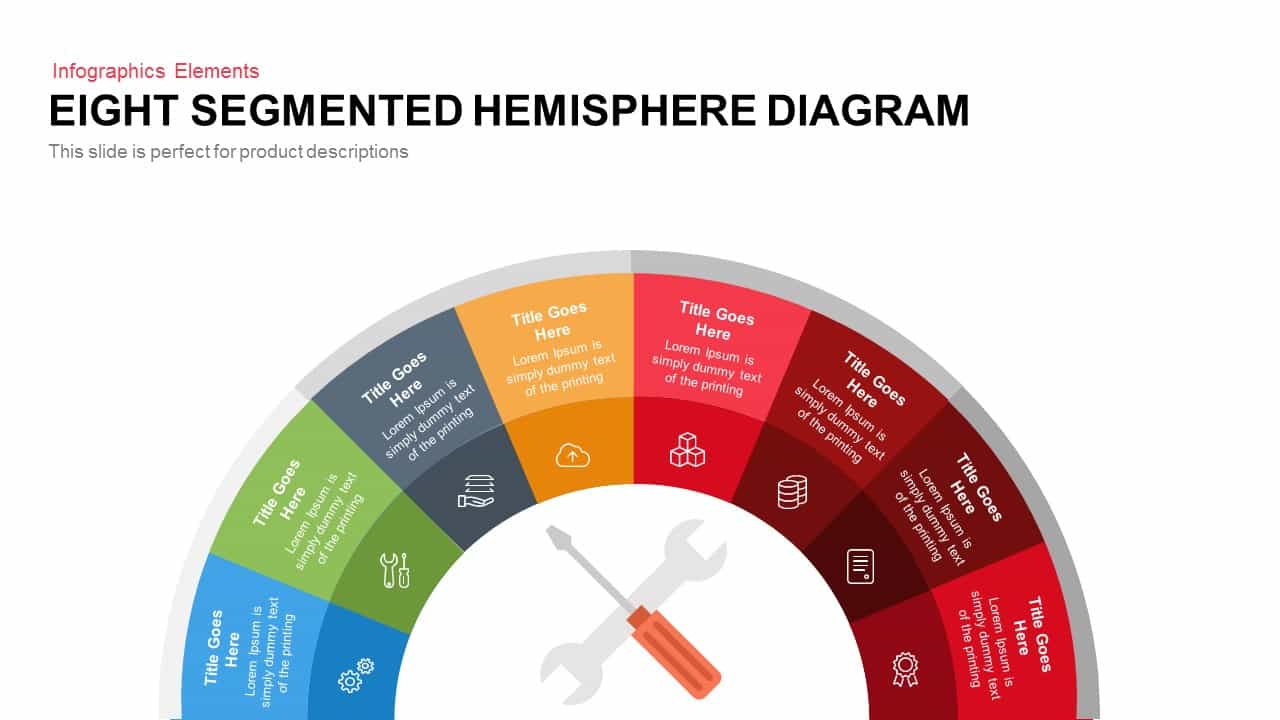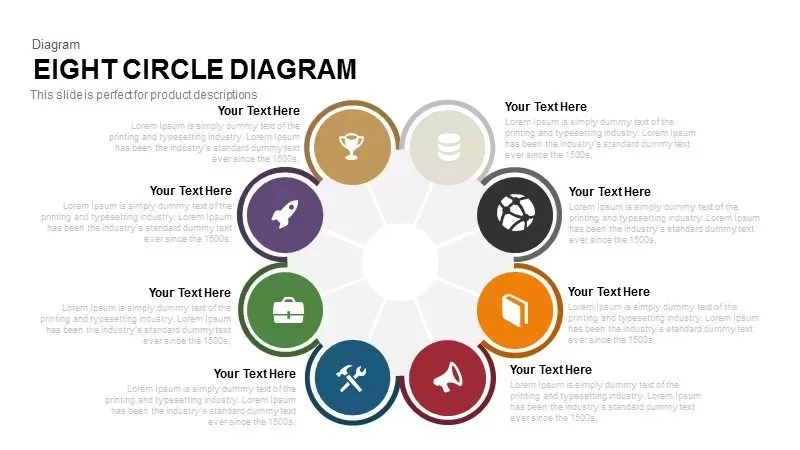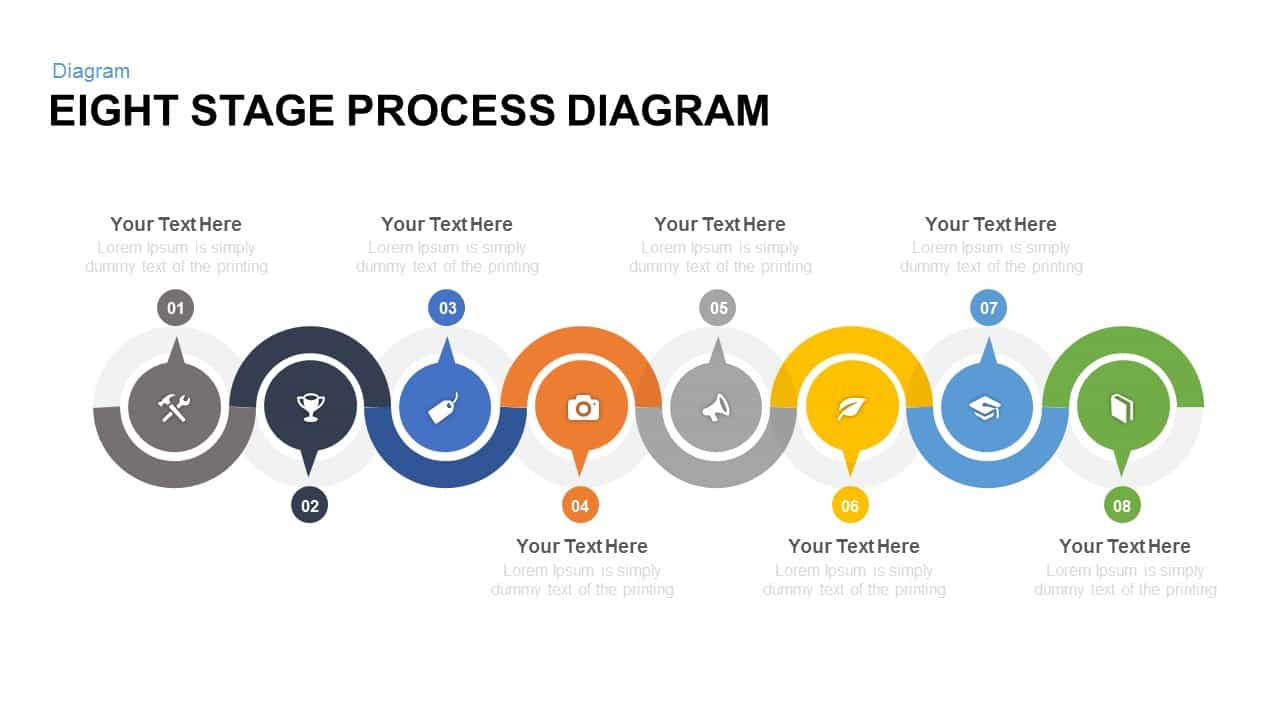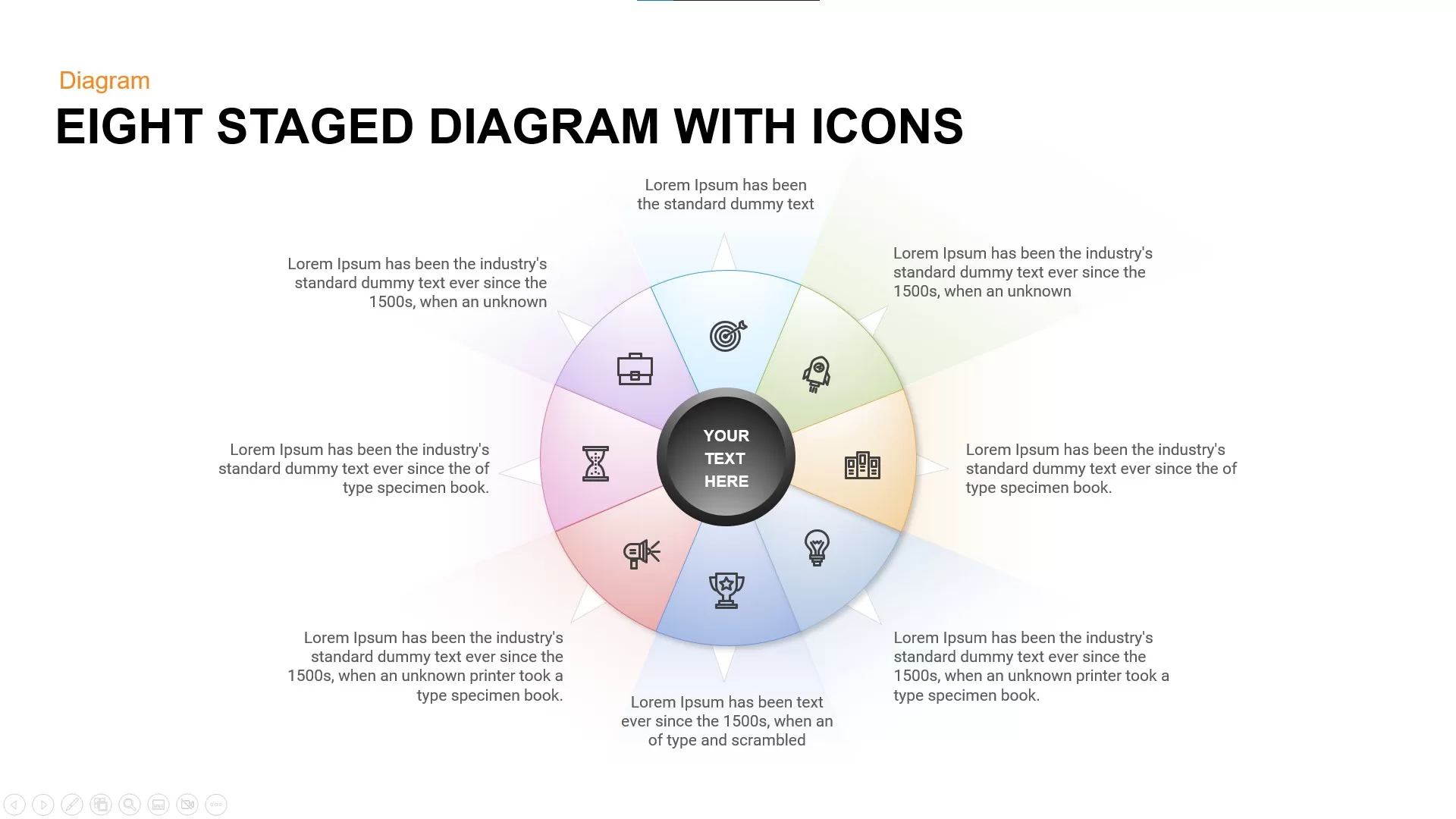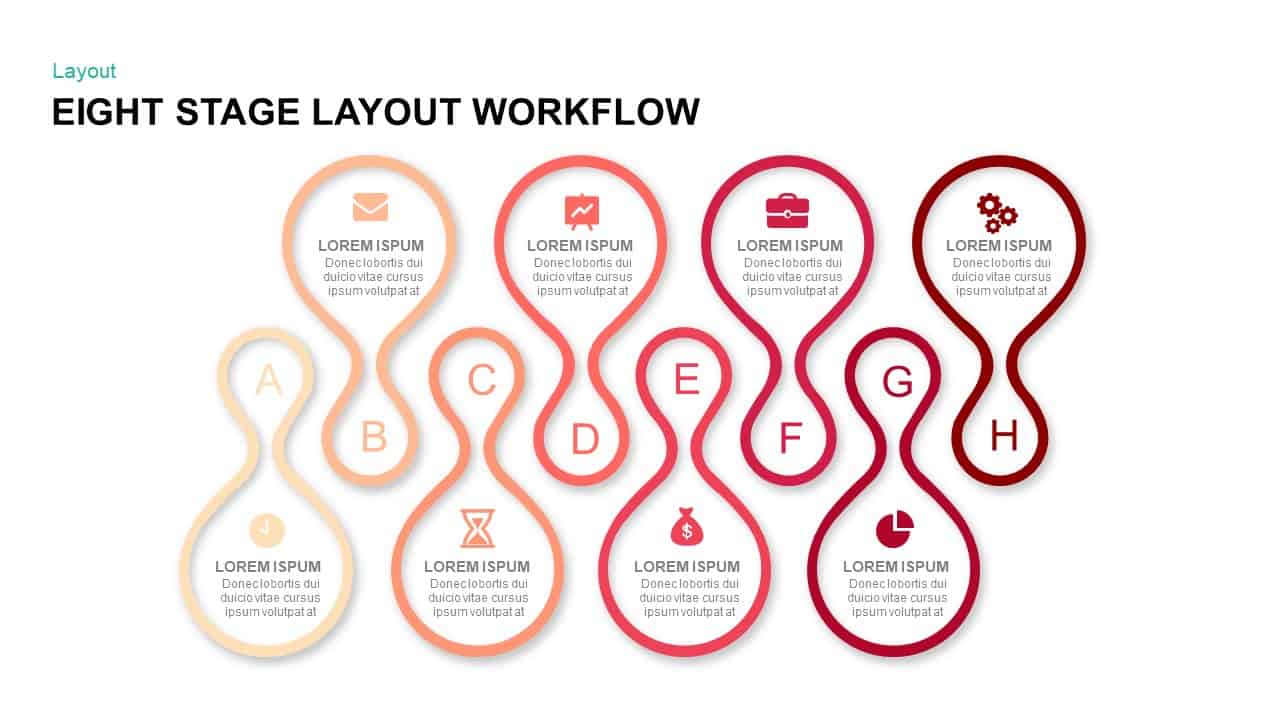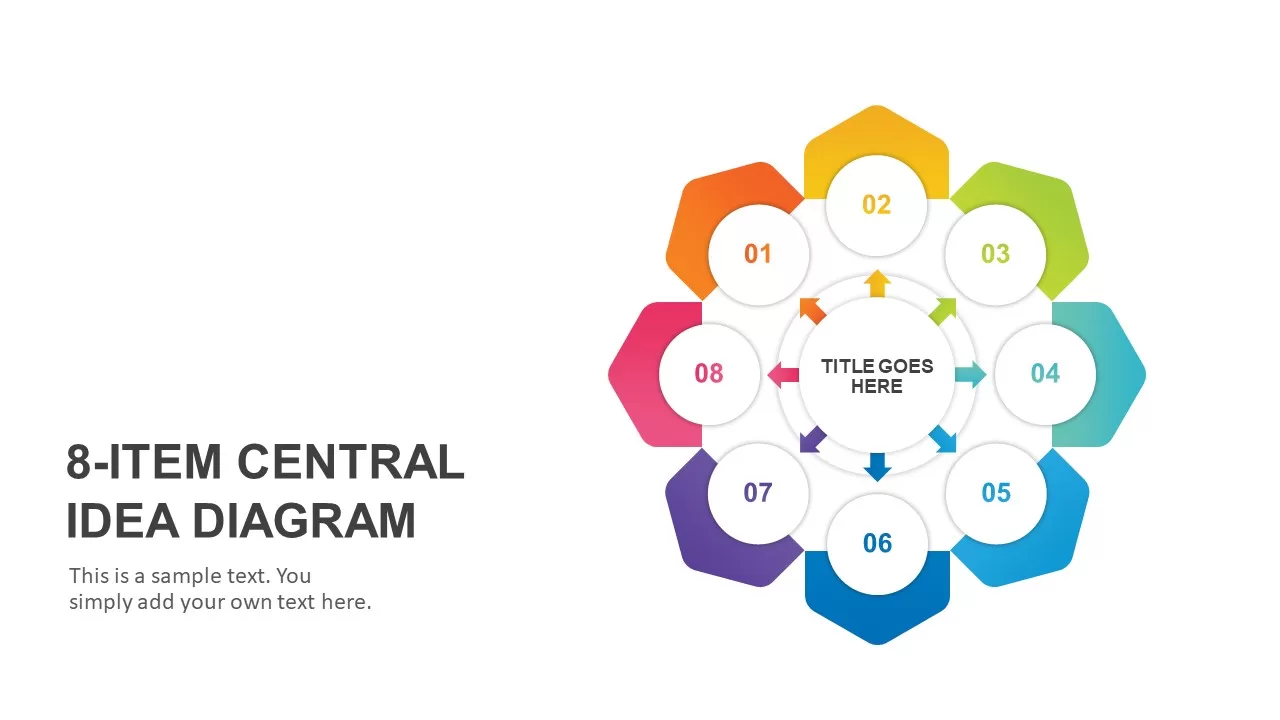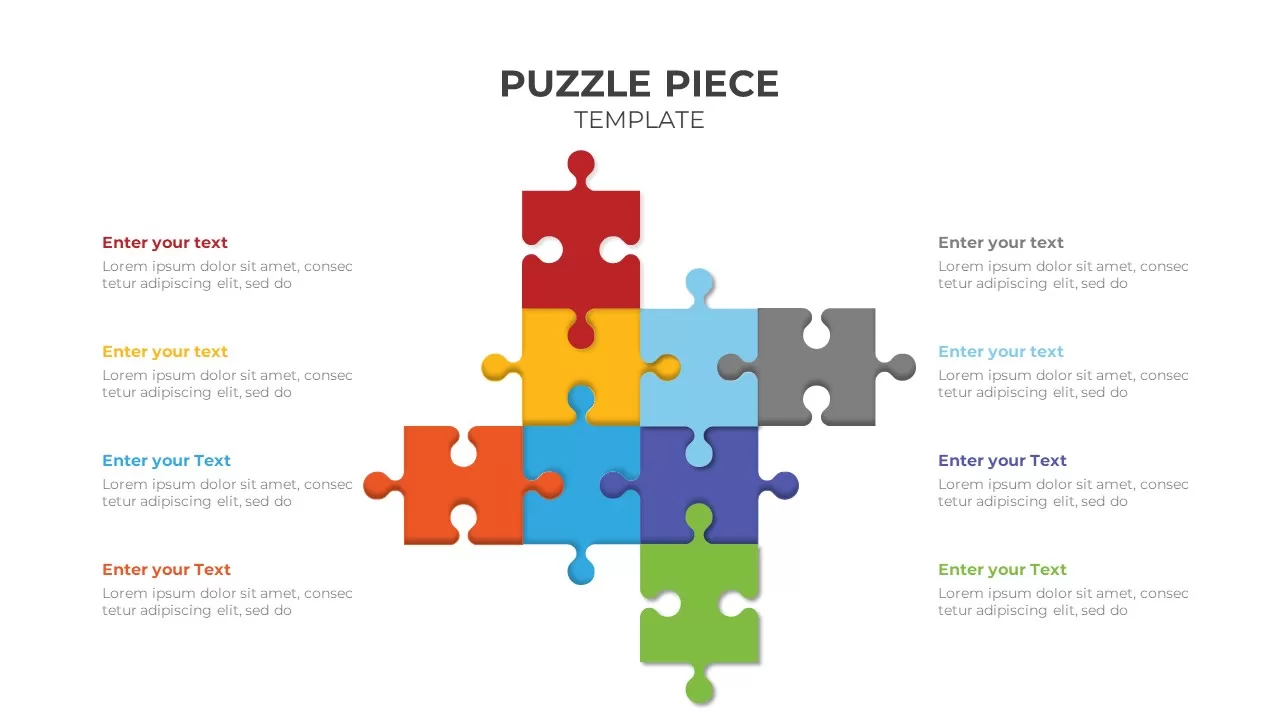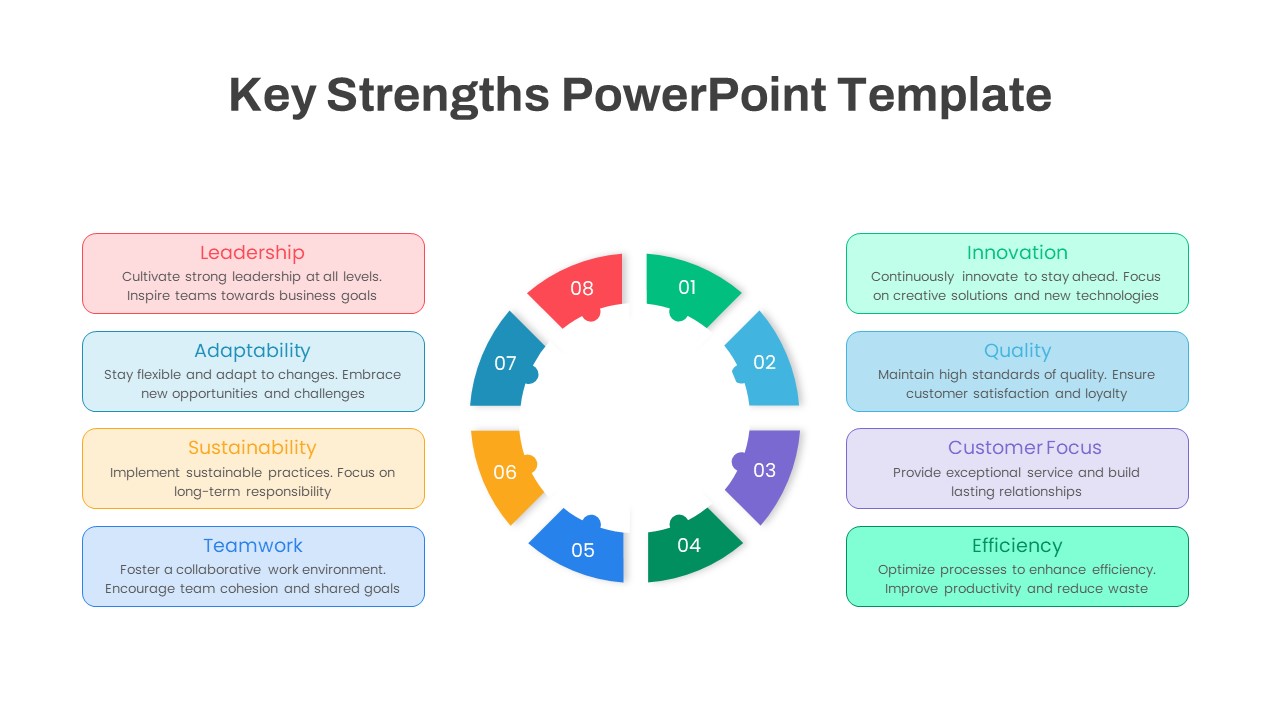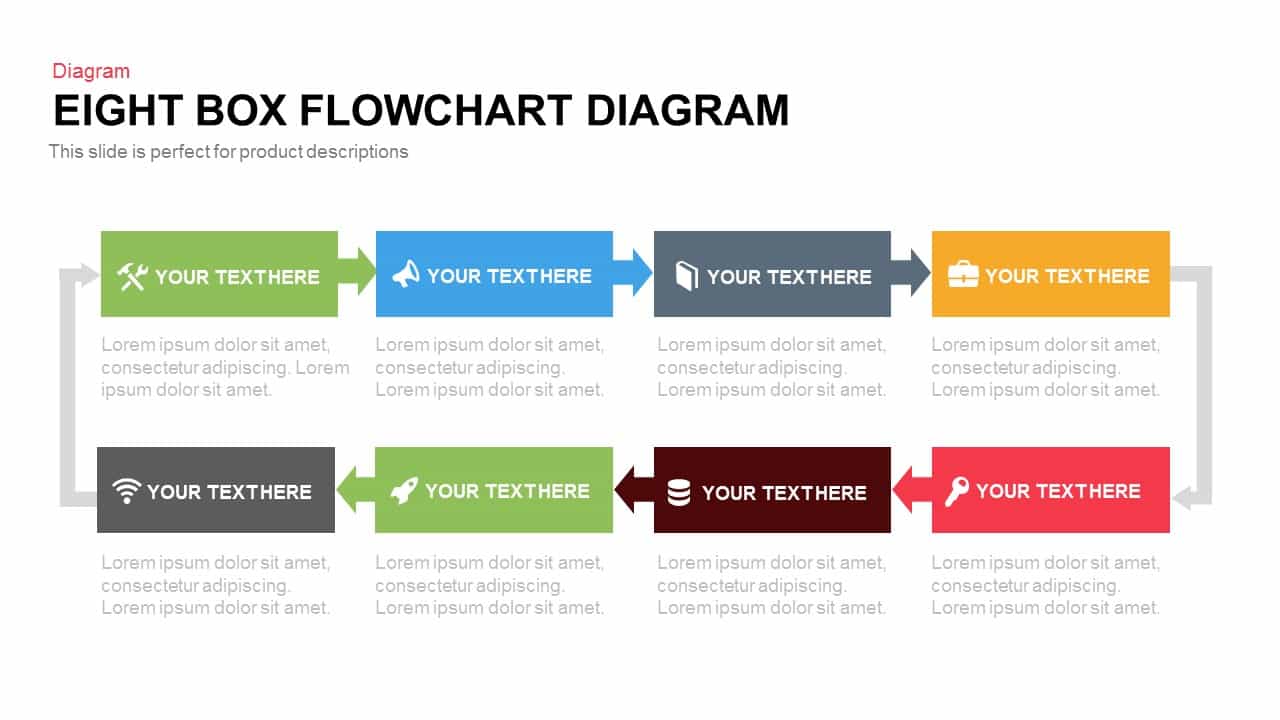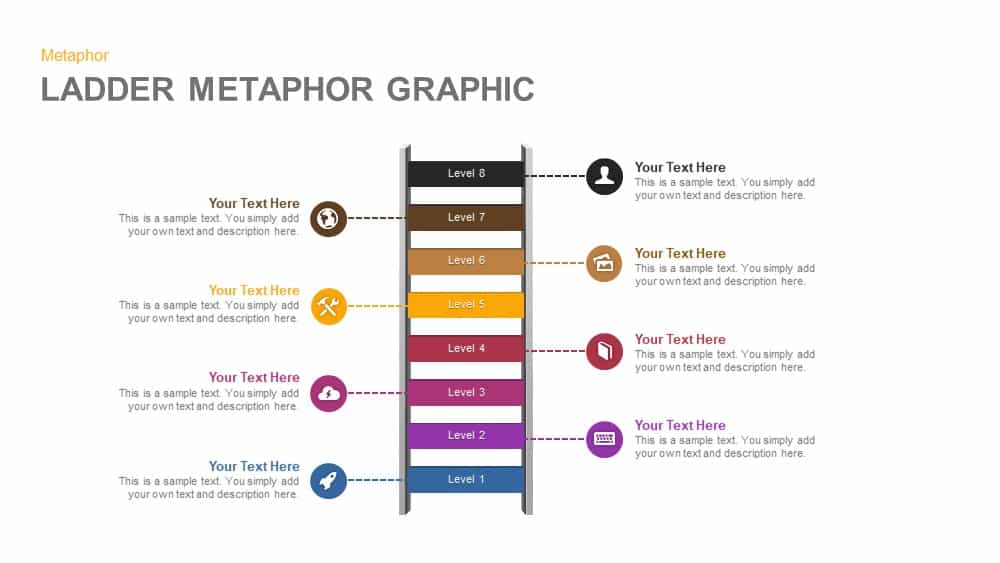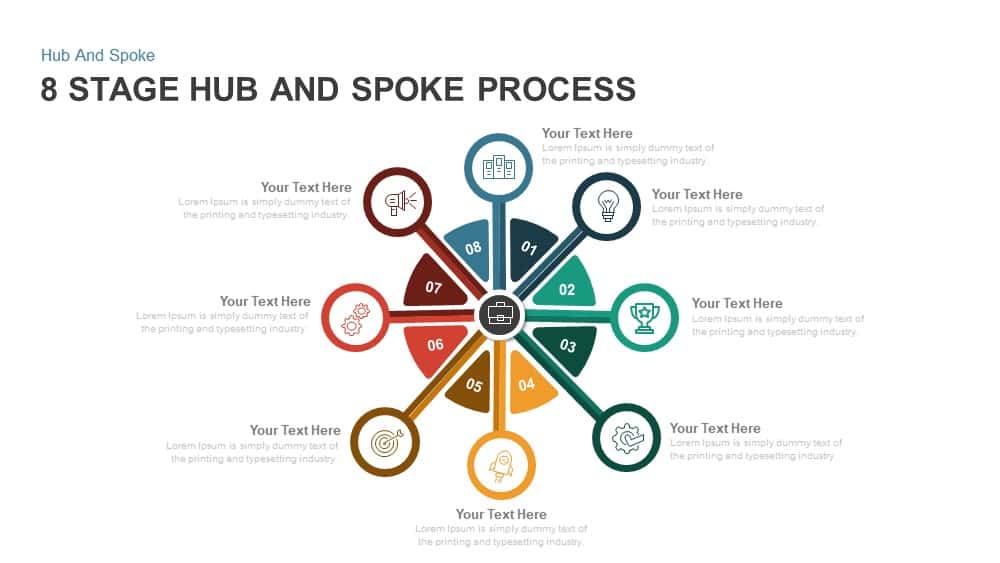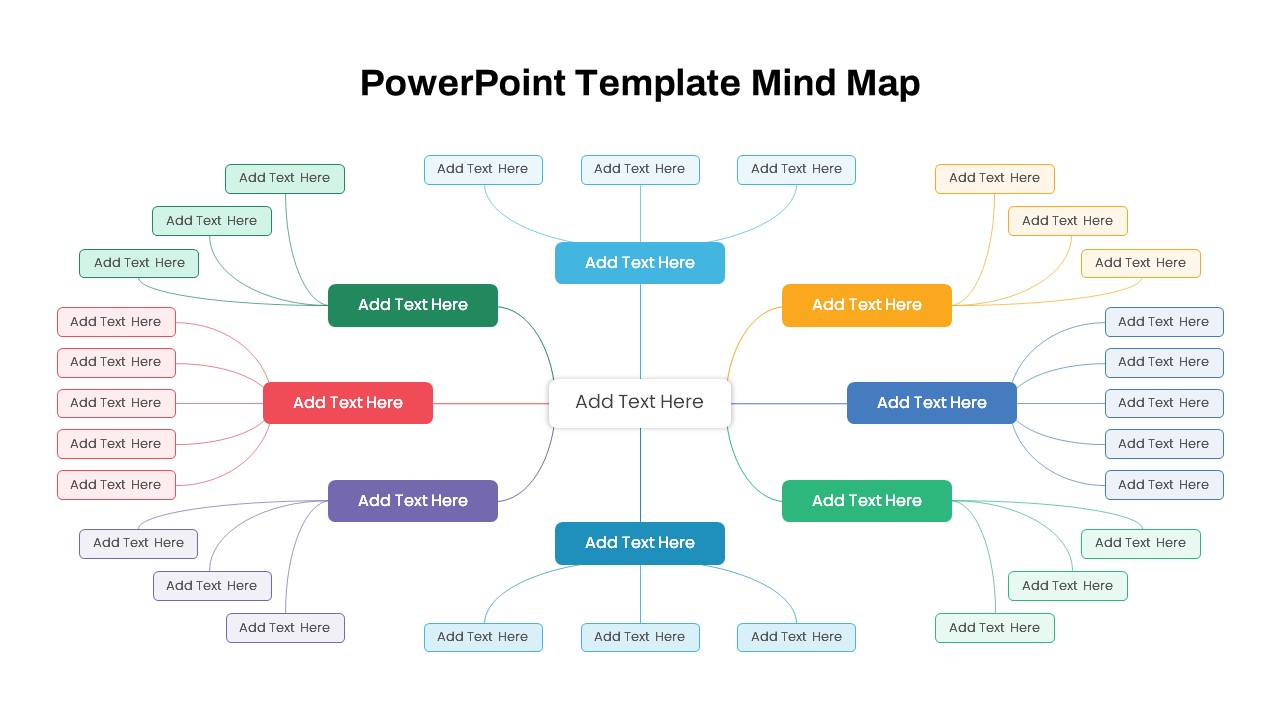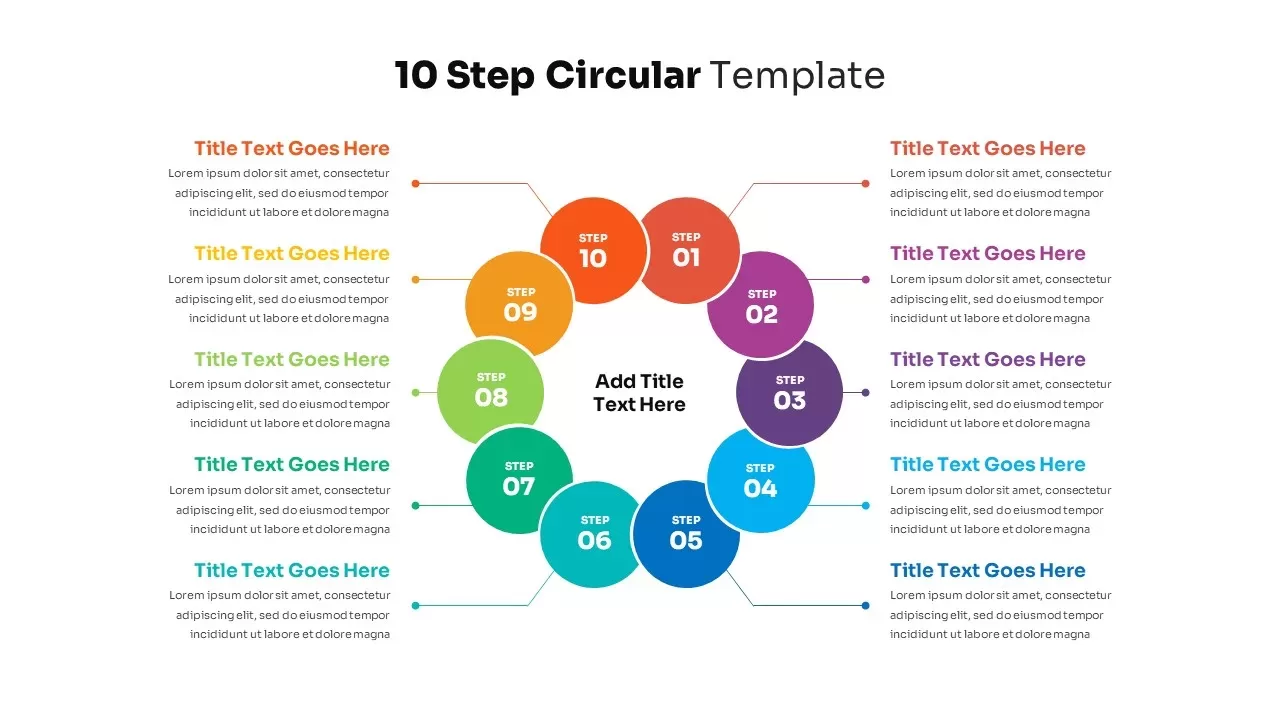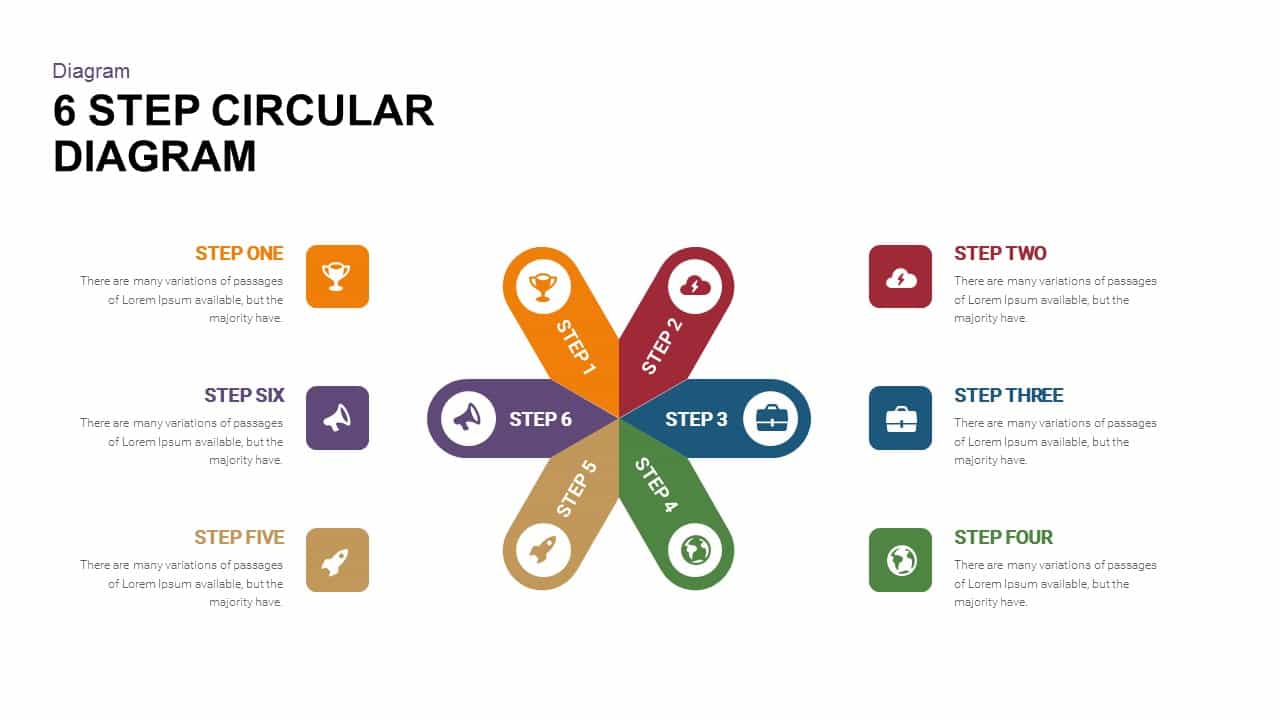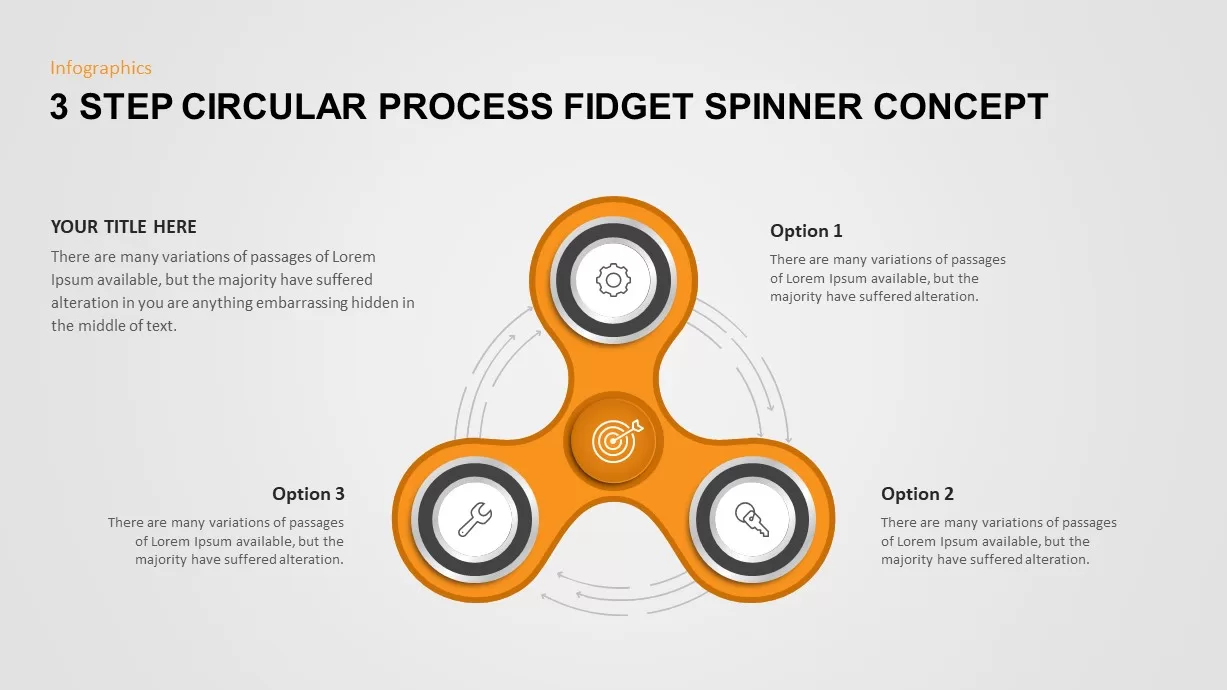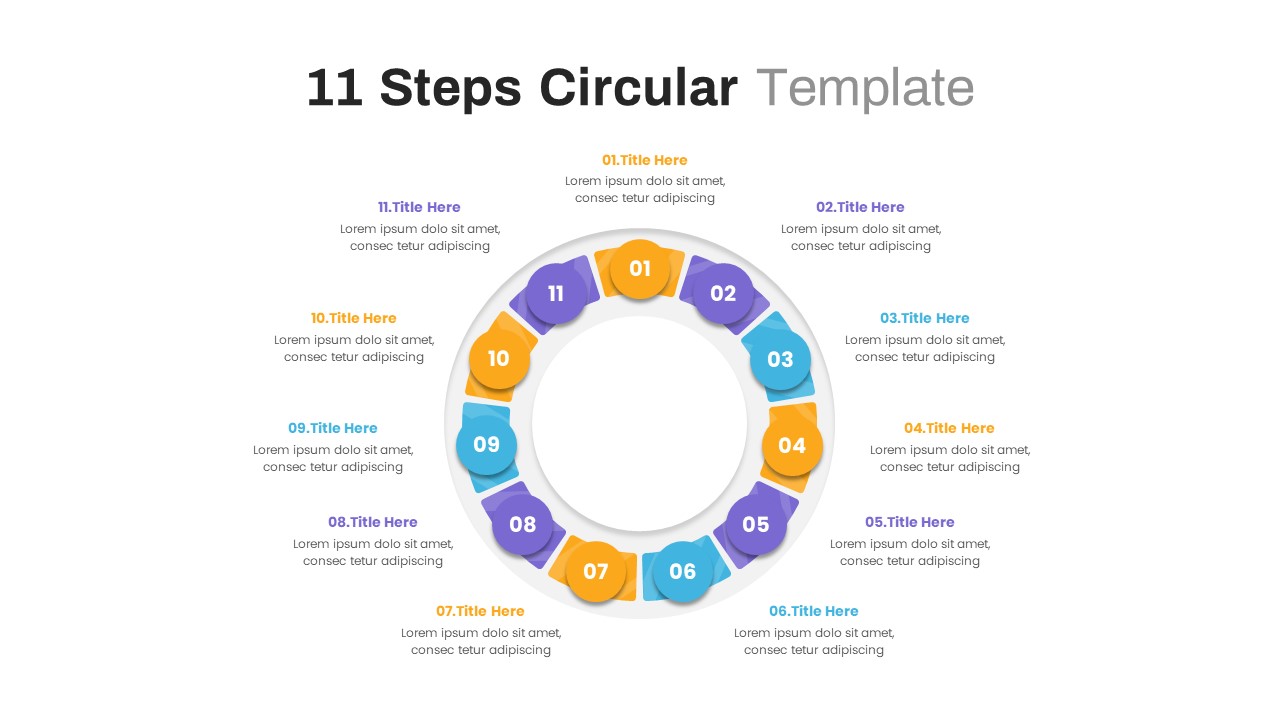Eight-Step Circular Diagram Infographic Template for PowerPoint & Google Slides
Visualize complex processes and sequential workflows with this versatile eight-step circular diagram slide. The design features eight color-coded vector pods arranged around a central hub, each numbered step accompanied by a customizable icon for clear milestone representation. Built on PowerPoint and Google Slides master slides, this asset enables global edits: adjust step labels, swap icons, recolor pods, or update the central text hub with a few clicks. All shapes are vector-based, ensuring pixel-perfect clarity across screens and printed materials. Dotted connector lines link each pod to editable text placeholders on both sides, providing space for detailed descriptions, objectives, or action items. The crisp typography, ample white space, and vibrant pods enhance readability and guide audiences smoothly through each phase of your narrative.
The design also supports high-resolution exports and retains clarity on large screens or printed handouts. Intuitive drag-and-drop placeholders and a vector icon library further accelerate content population and customization without compromising design quality. Seamlessly integrate corporate logos, brand colors, and custom fonts via the slide master panel for instant visual cohesion.
Who is it for
Project managers, product development teams, and marketing strategists will find this infographic ideal for mapping out timelines, illustrating process flows, and communicating multi-stage plans. Business consultants, trainers, and executives can leverage the clear, step-by-step layout to align stakeholders on roadmaps, training modules, or operational milestones.
Other Uses
Beyond project timelines, repurpose this slide for depicting customer journey stages, career progression paths, or vendor evaluation frameworks. Customize icons to represent financial targets, quality checkpoints, or training sessions, and integrate the circular diagram into broader status reports, investor presentations, or strategic roadmaps for enhanced visual impact.
Login to download this file