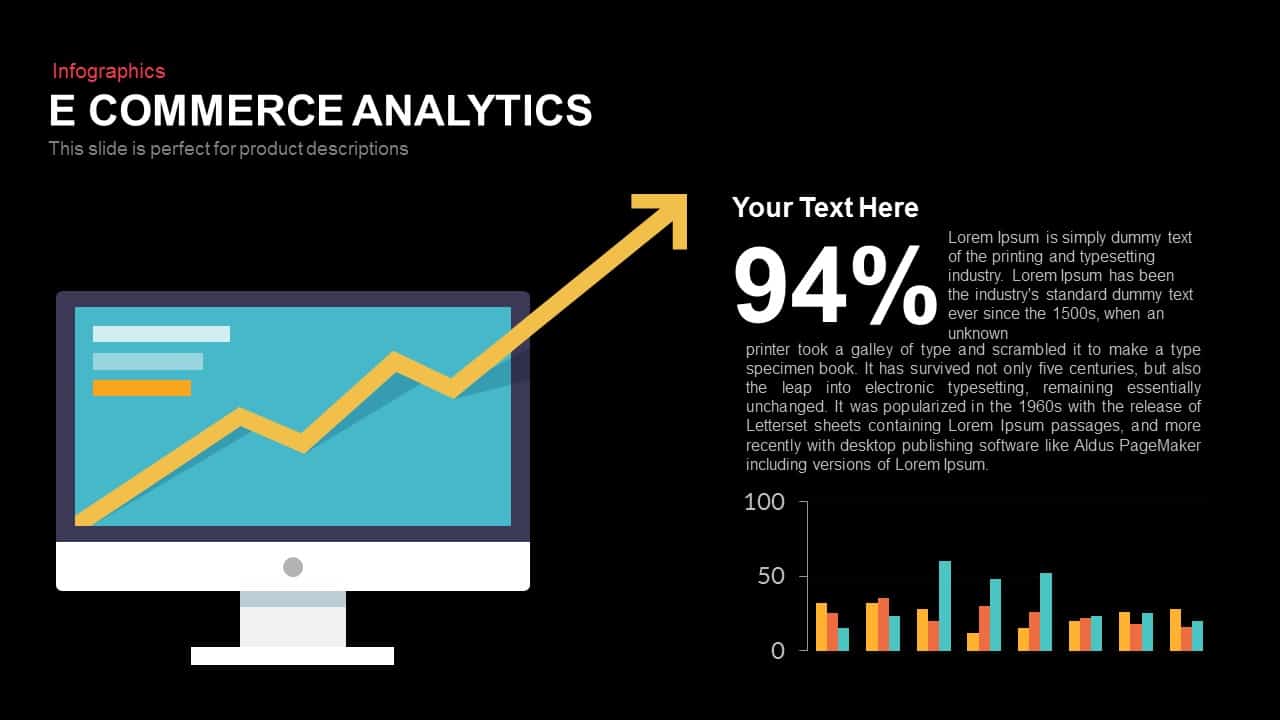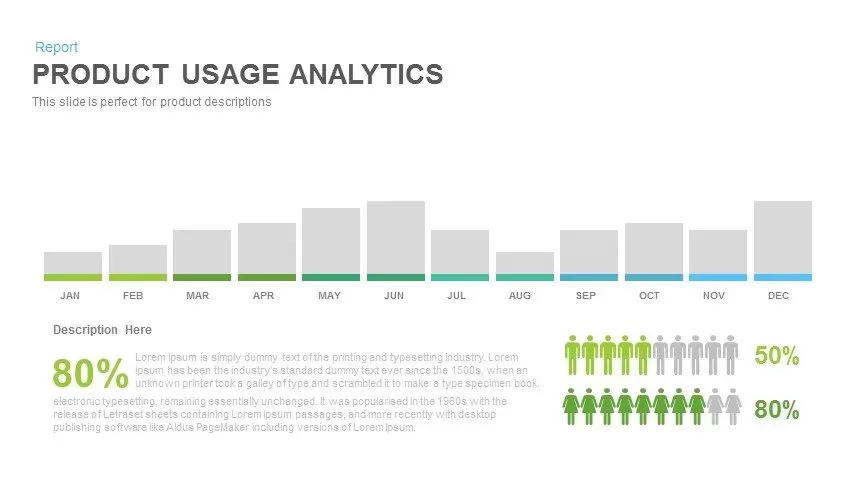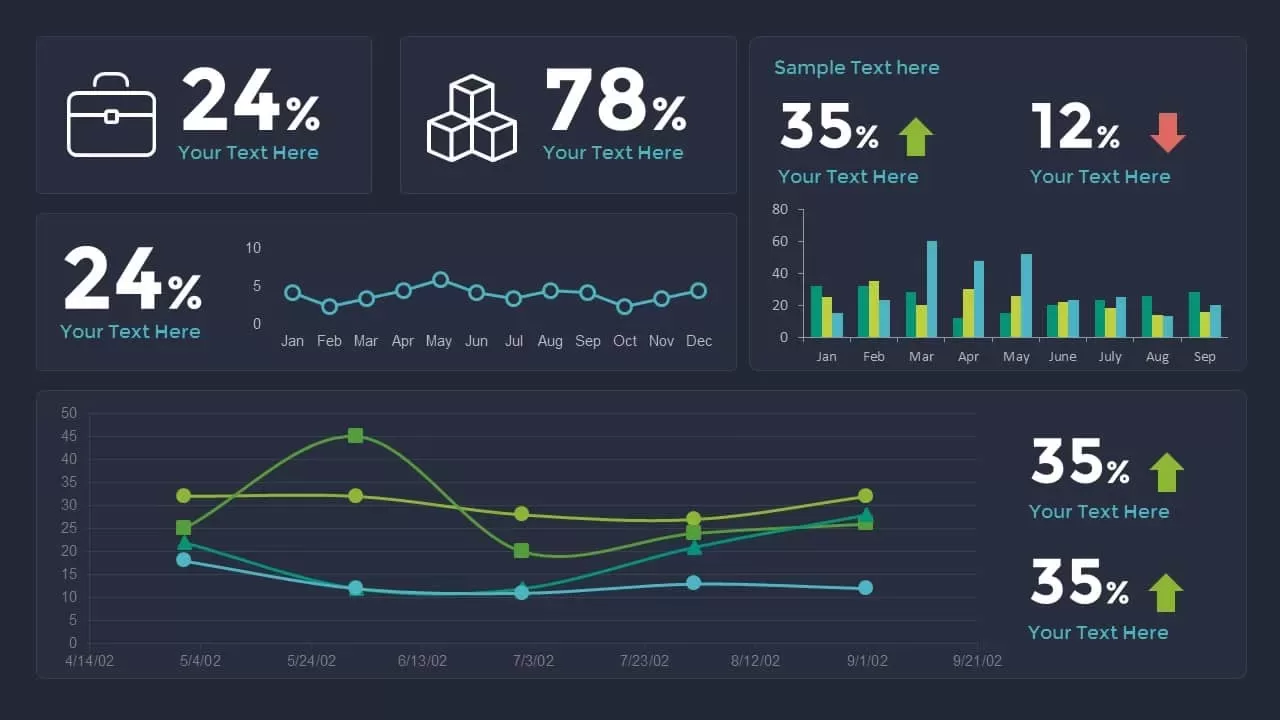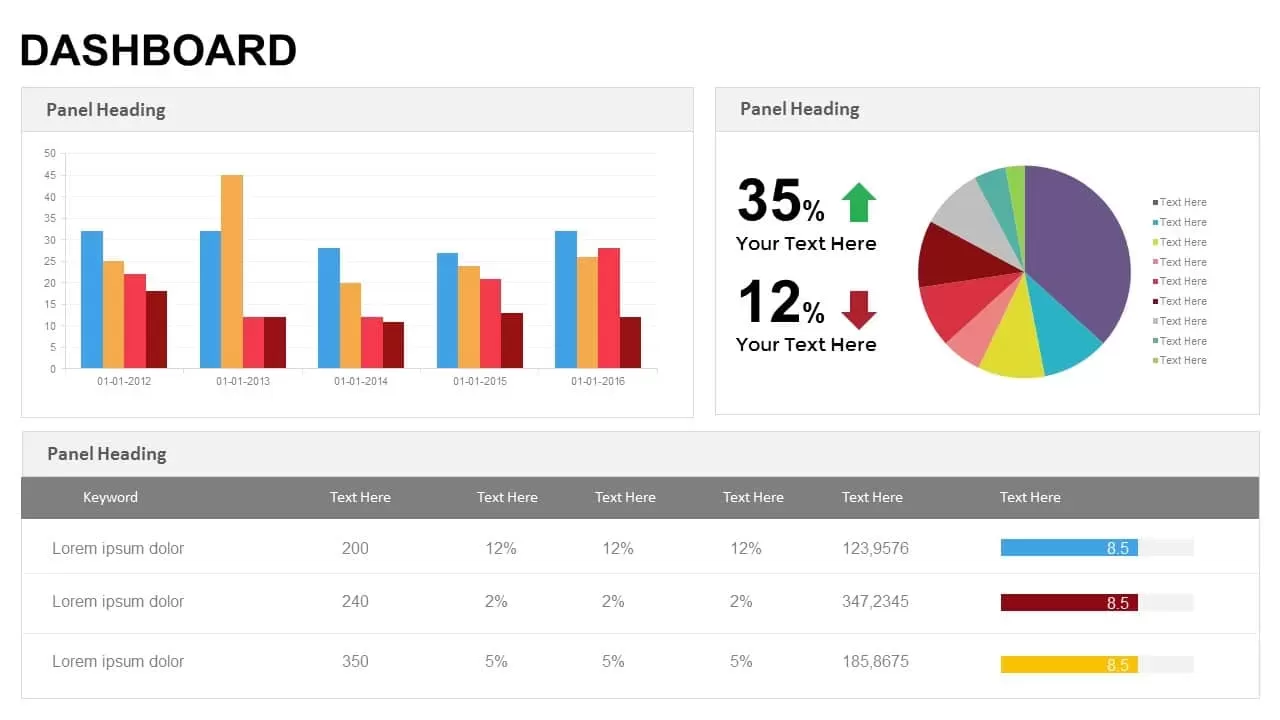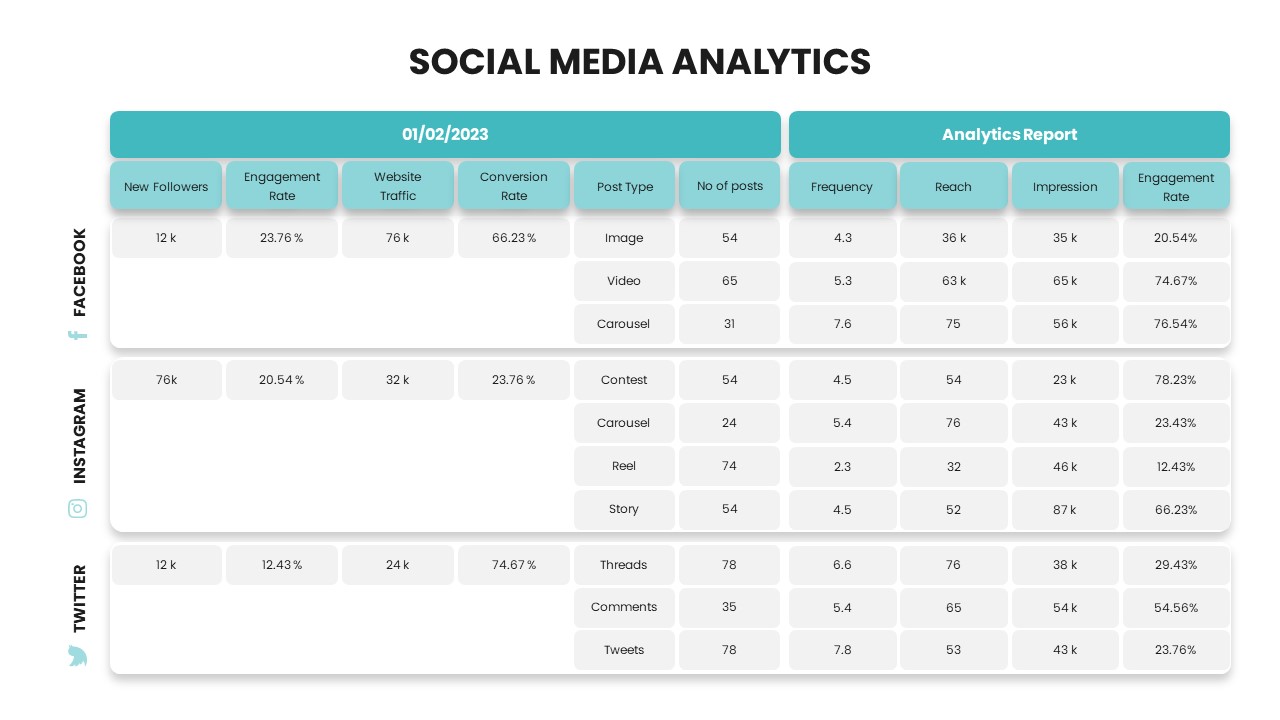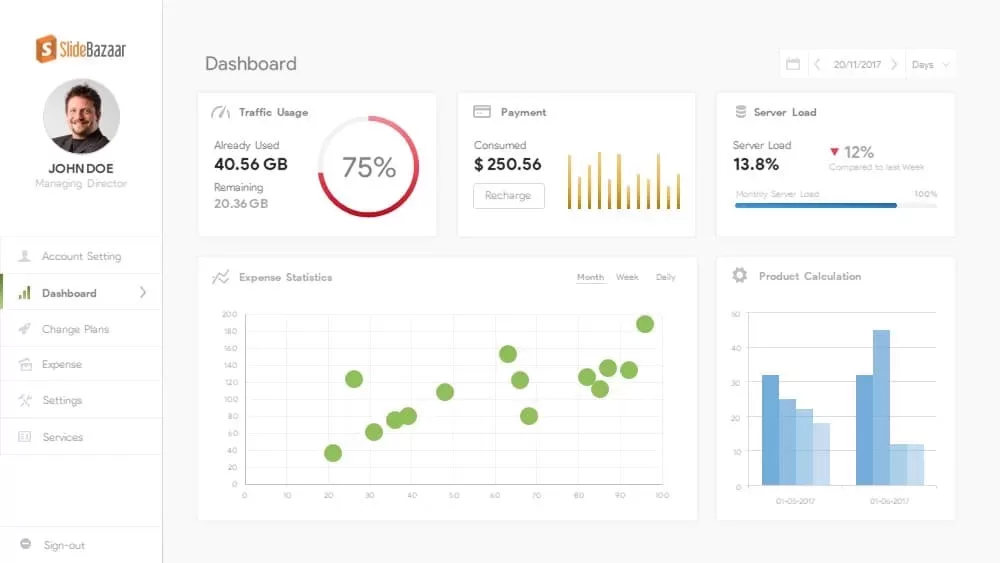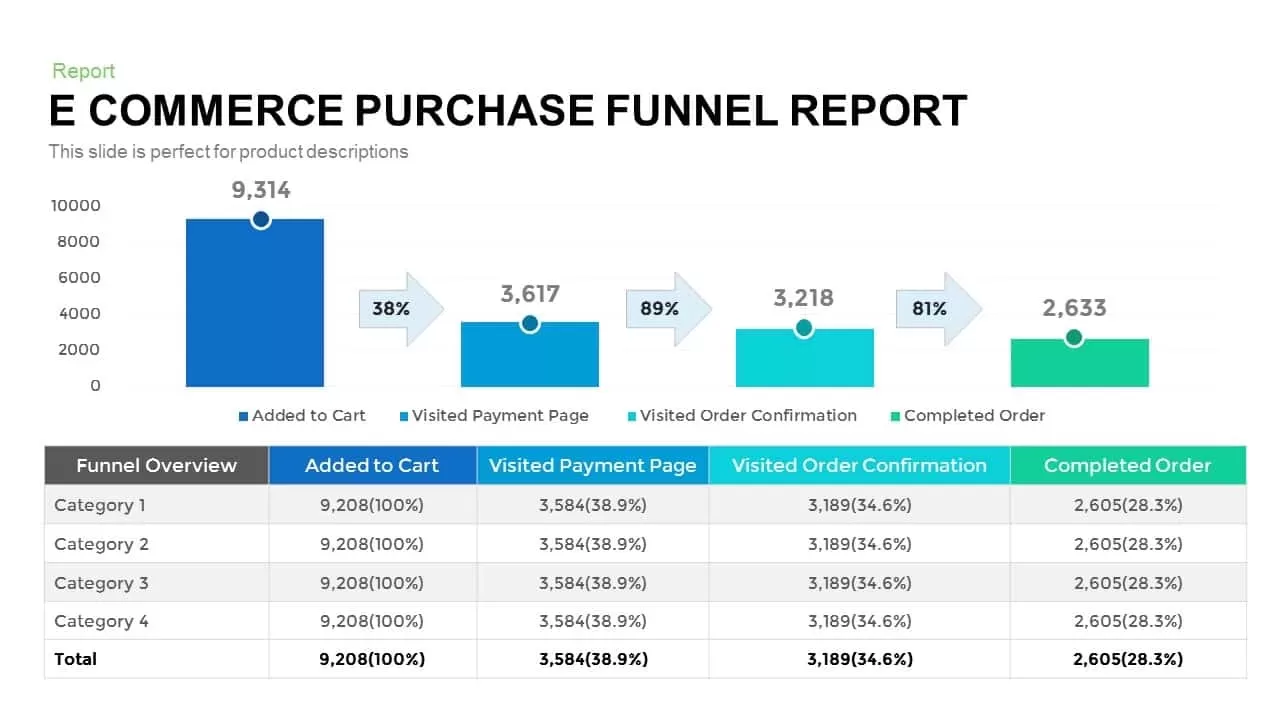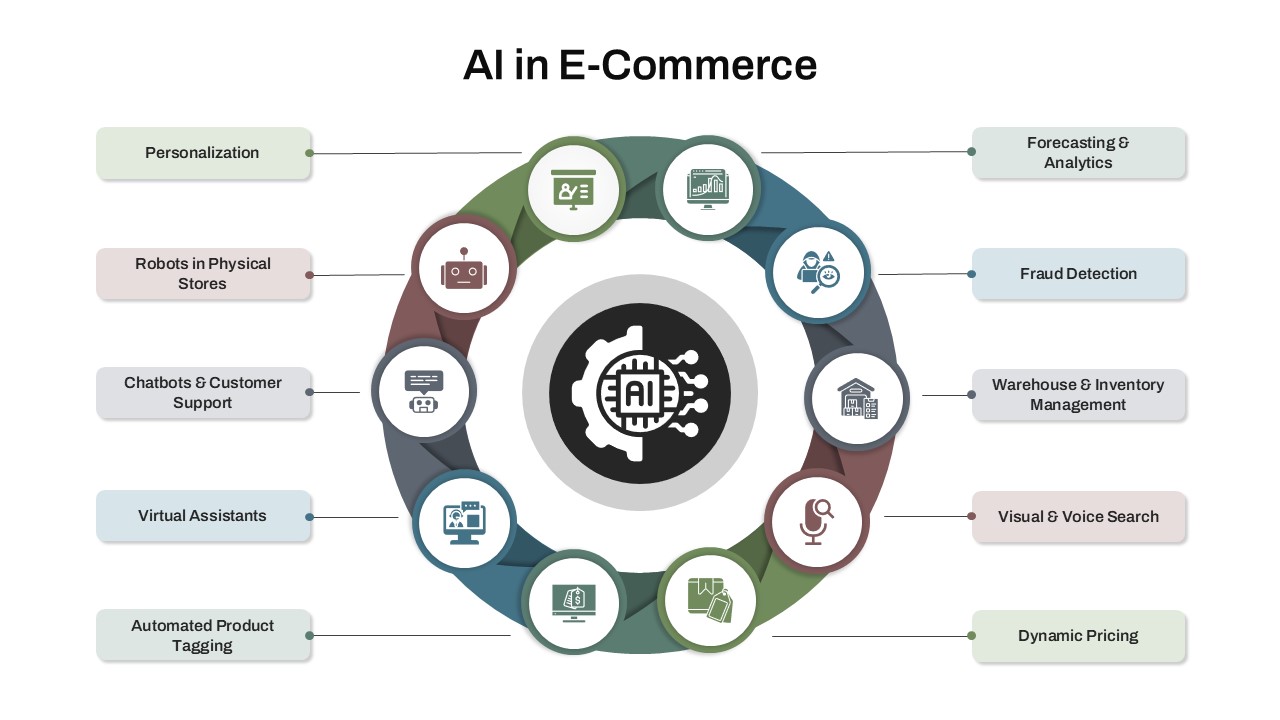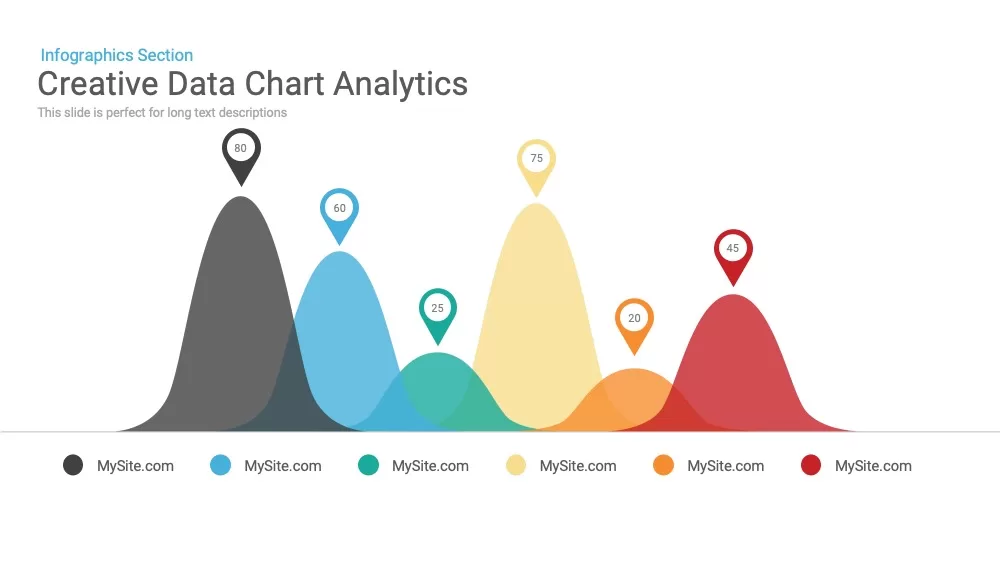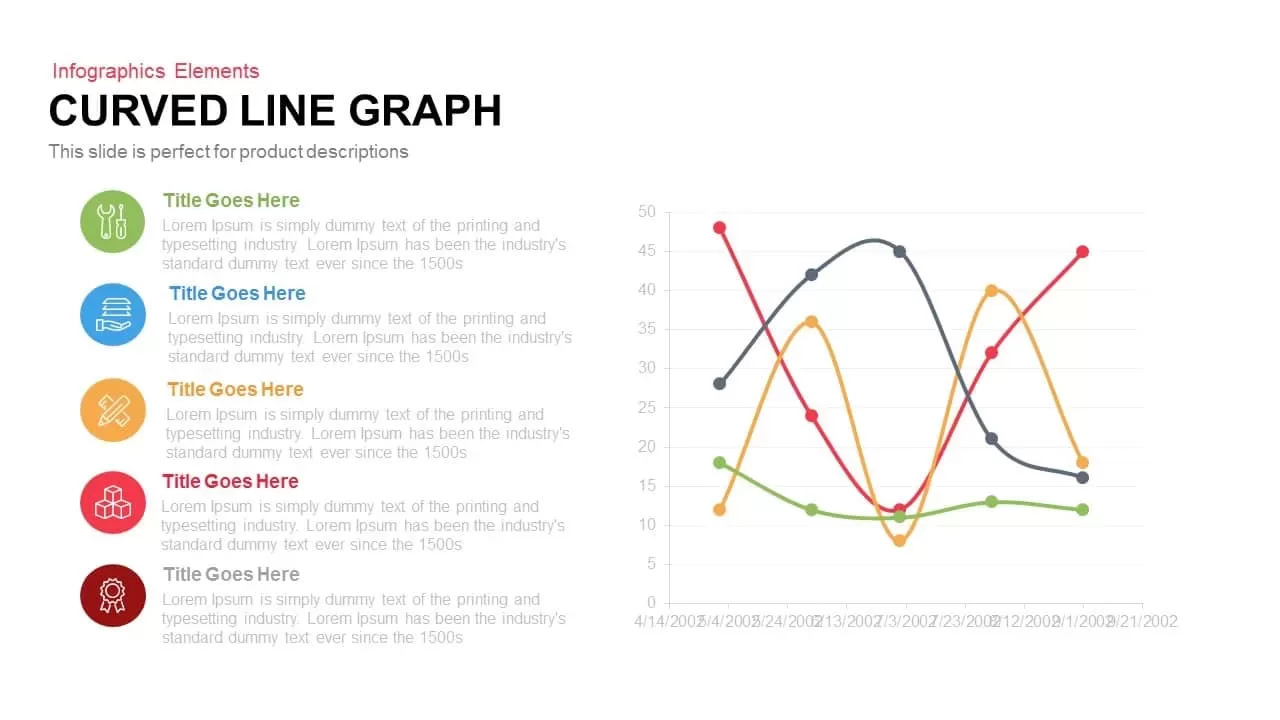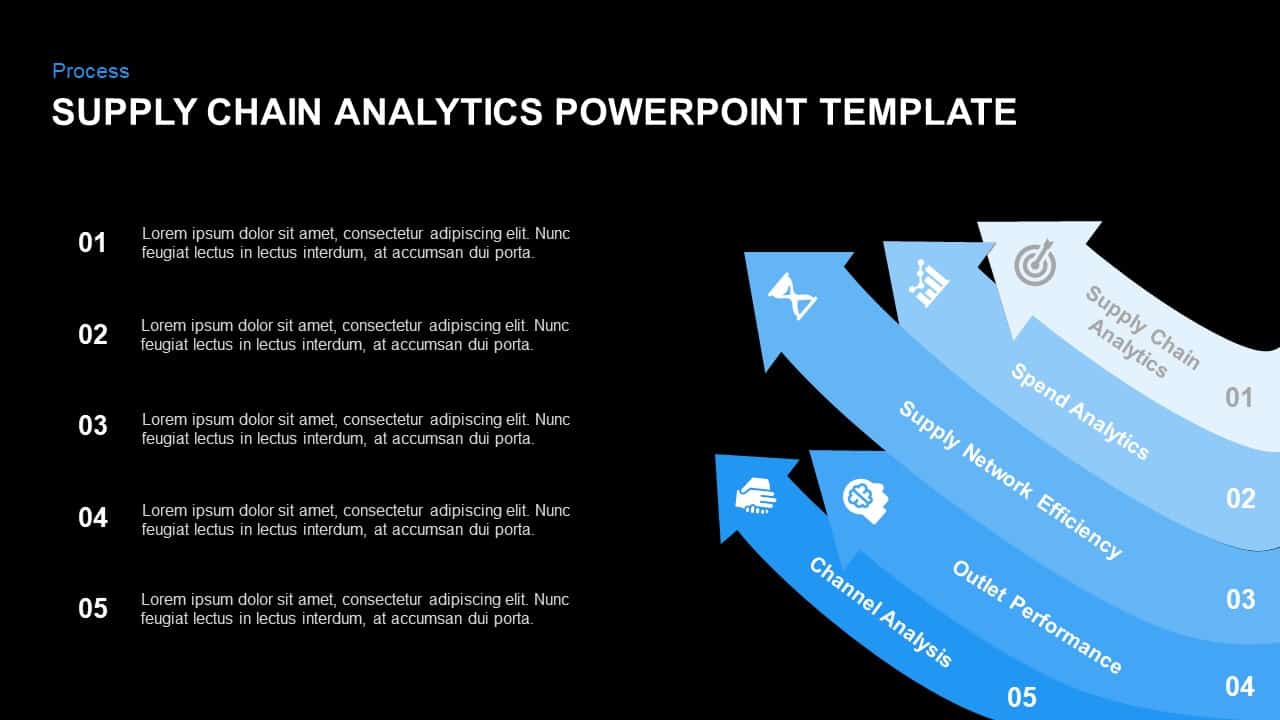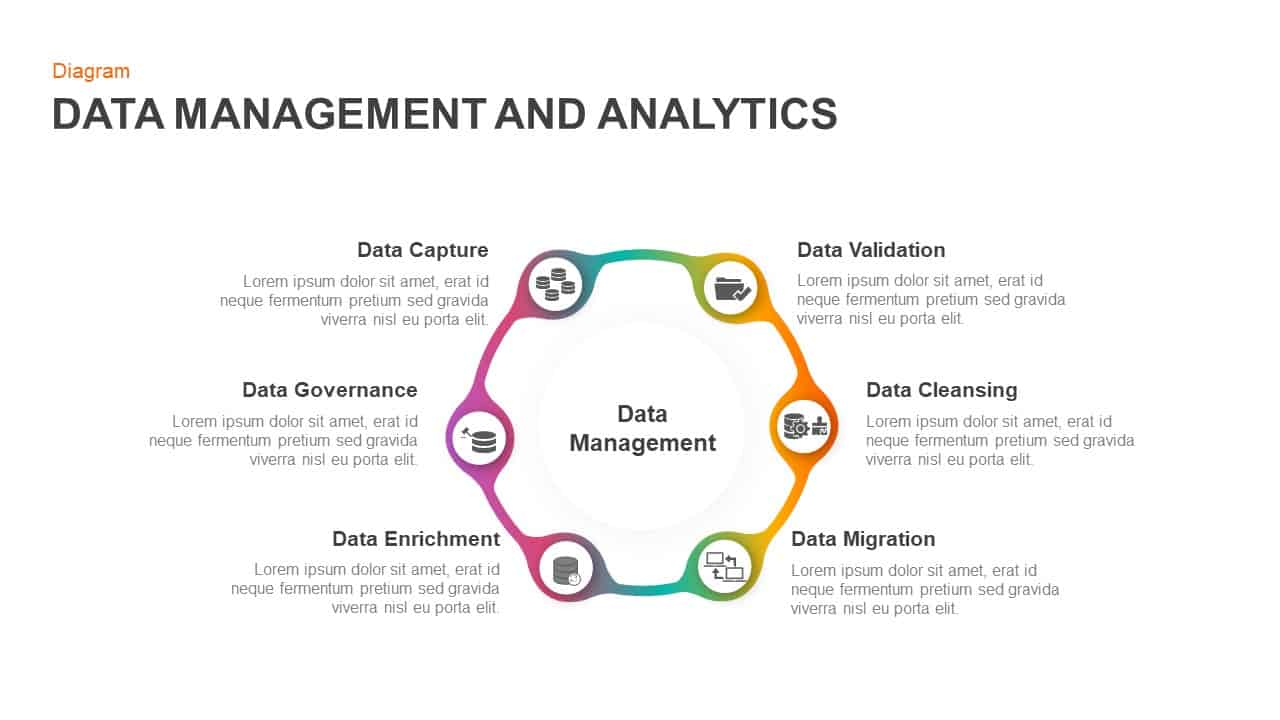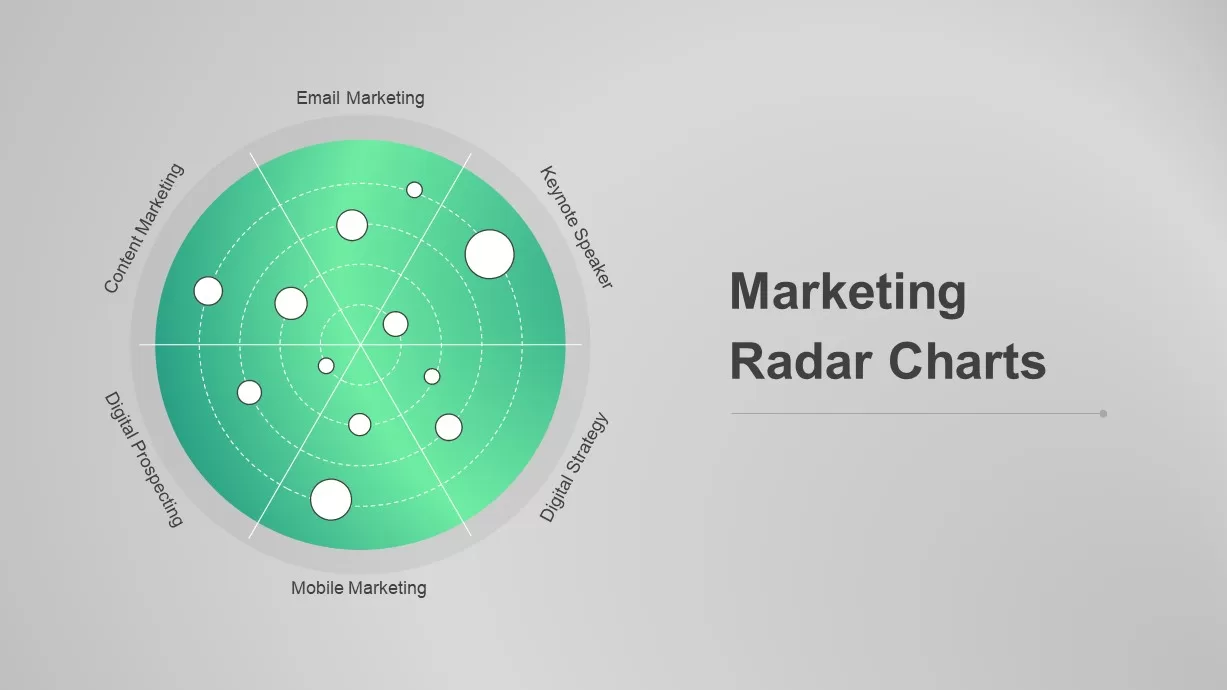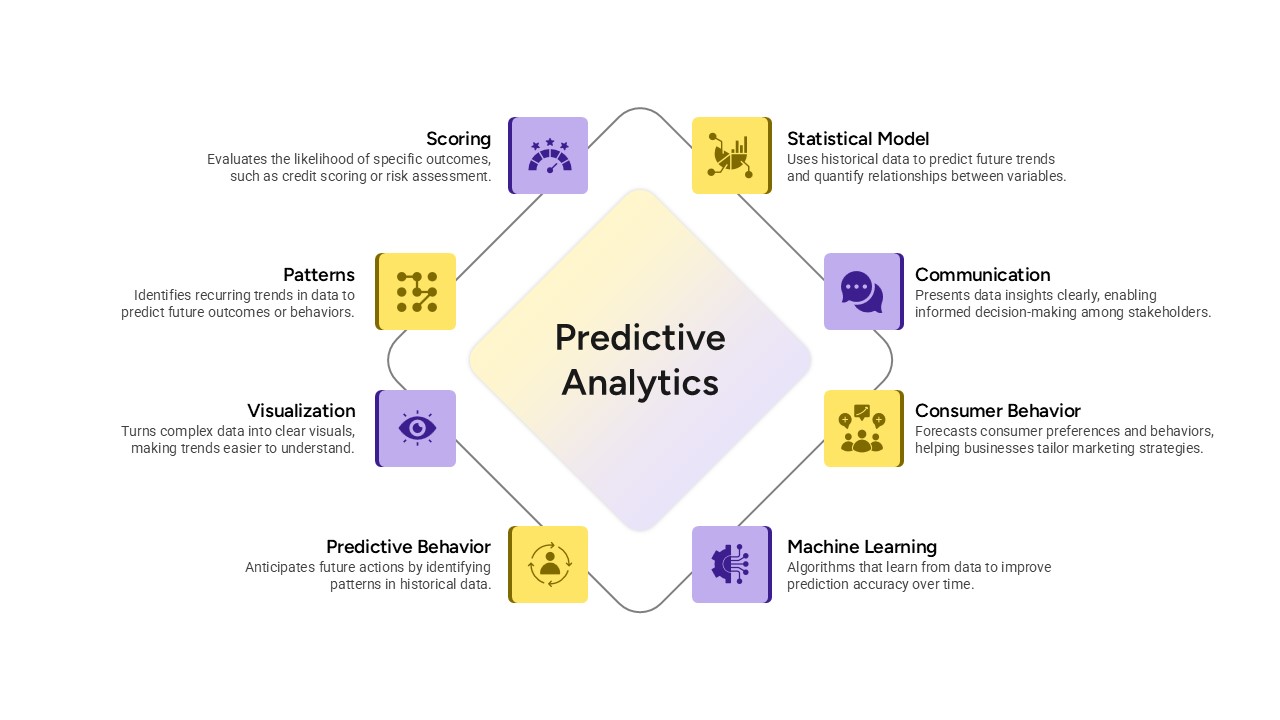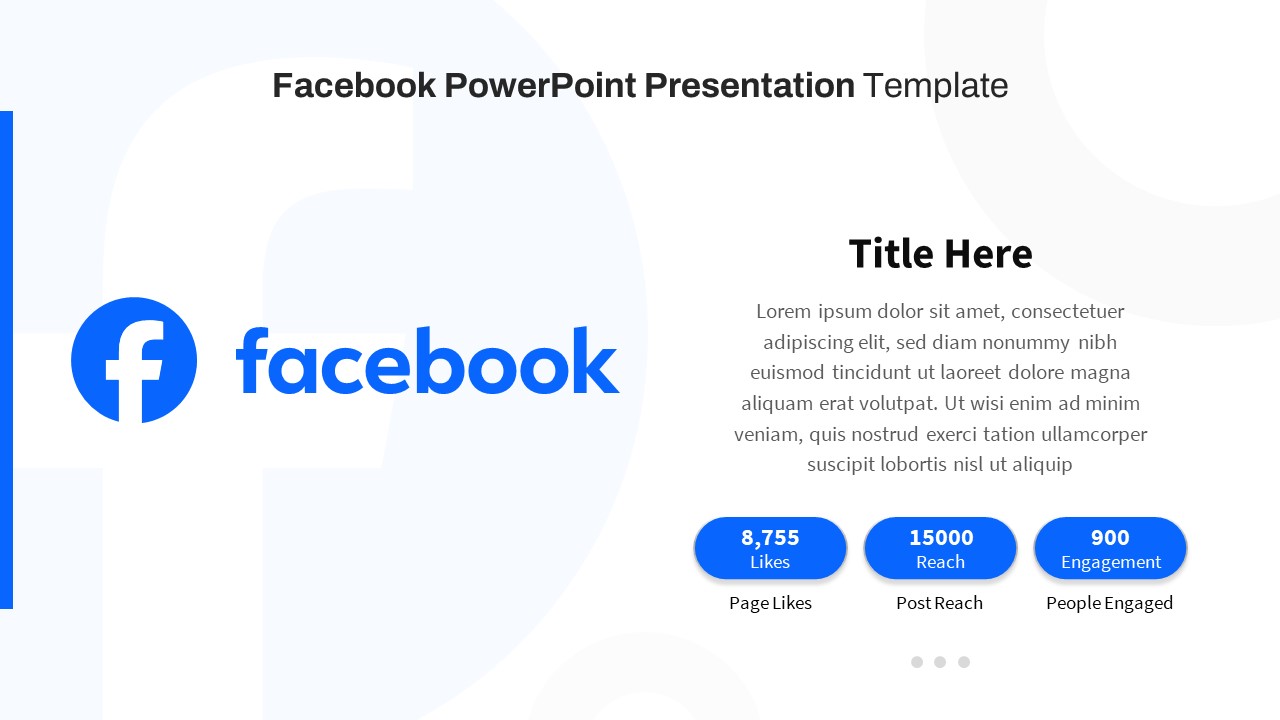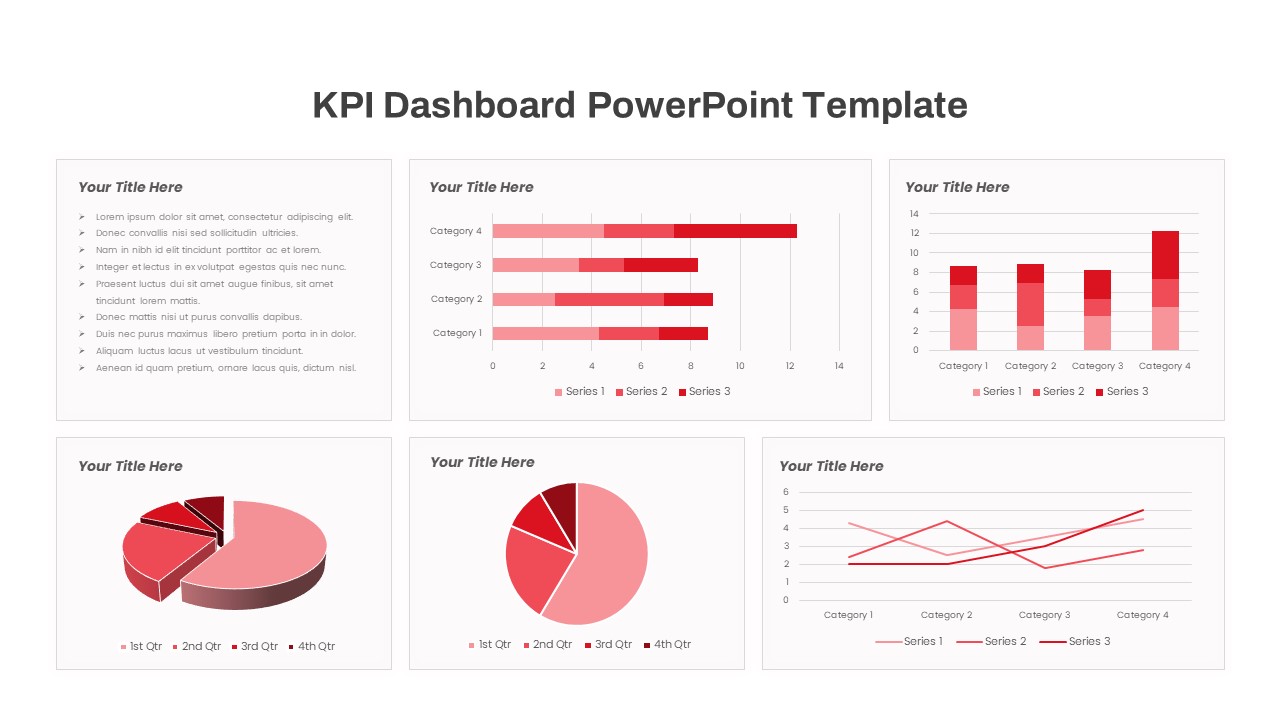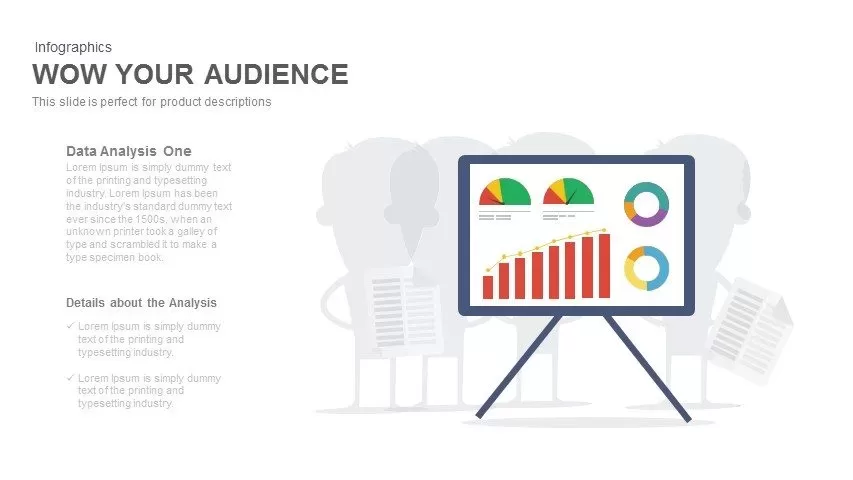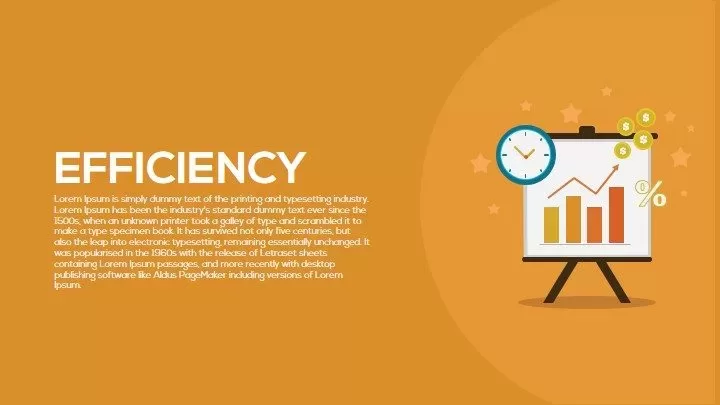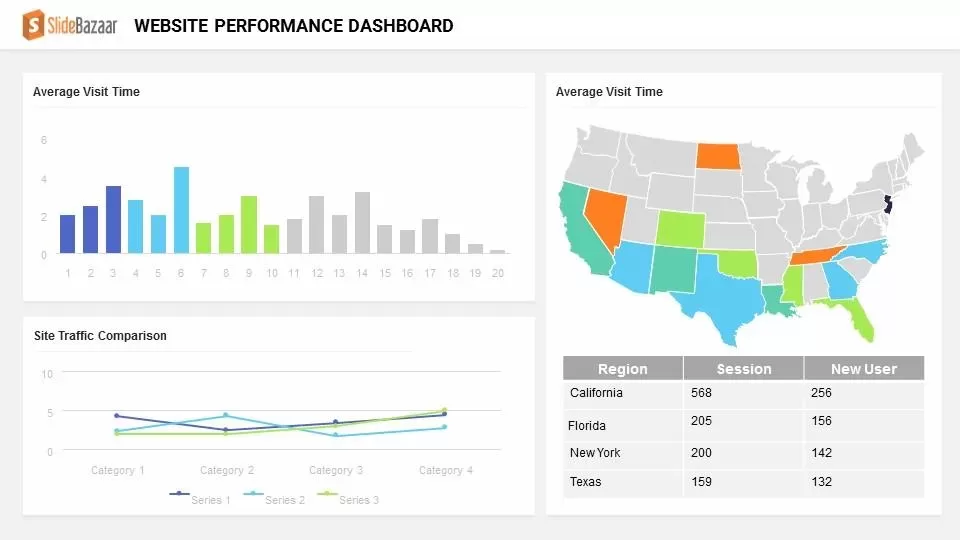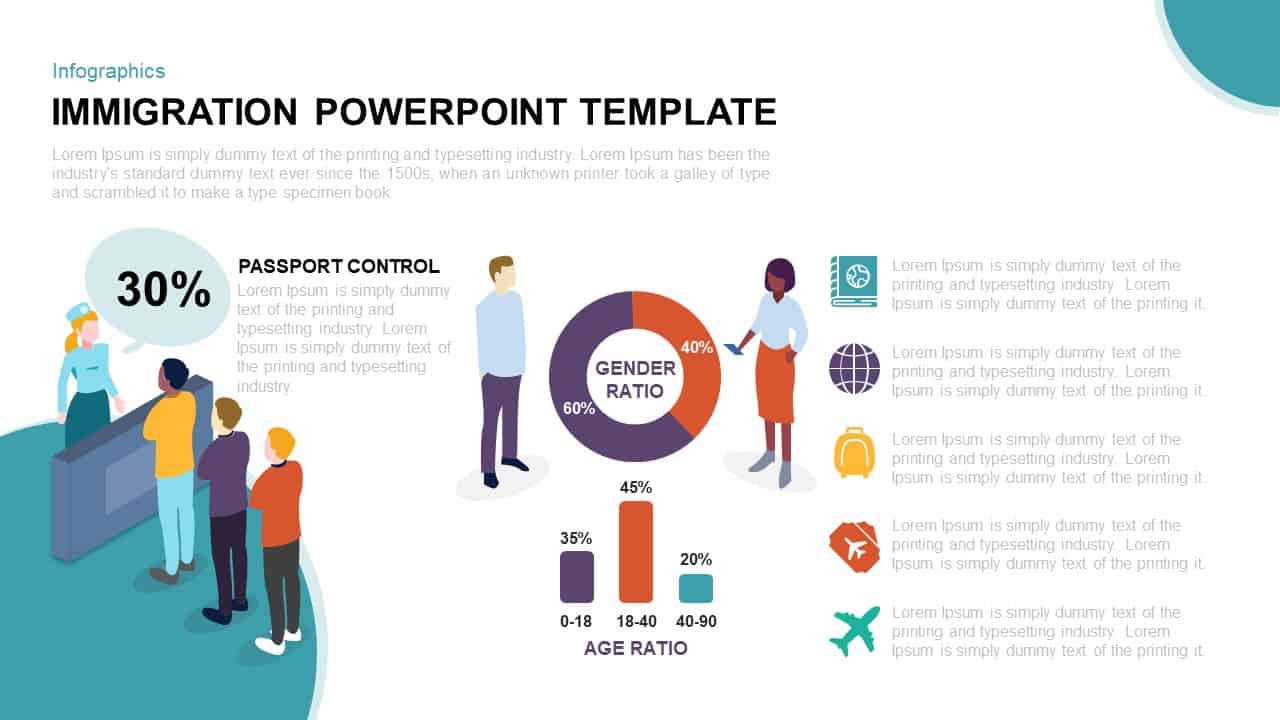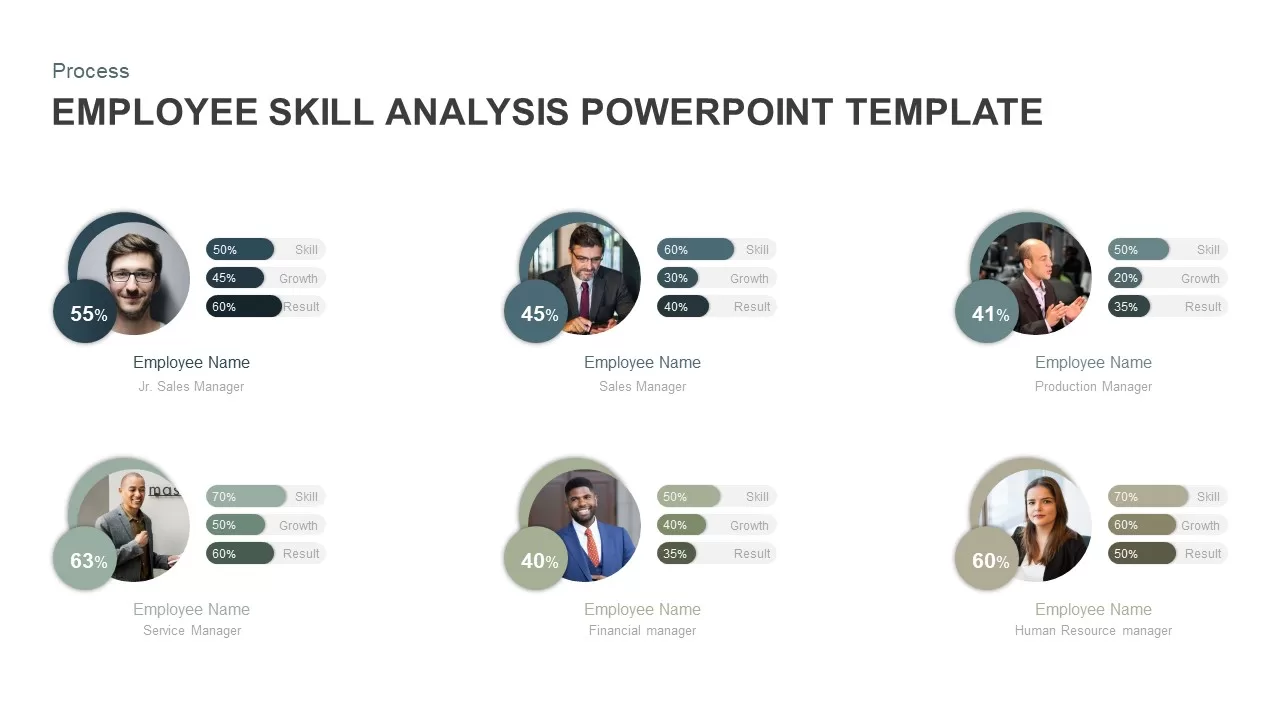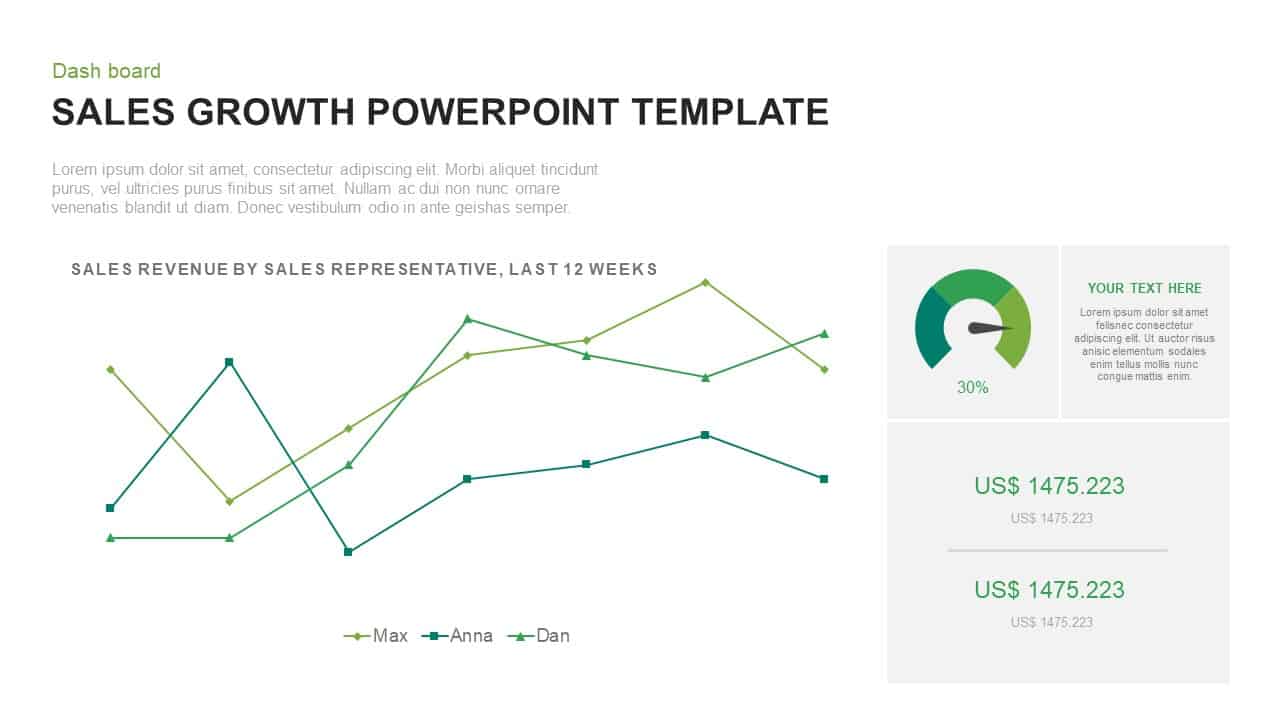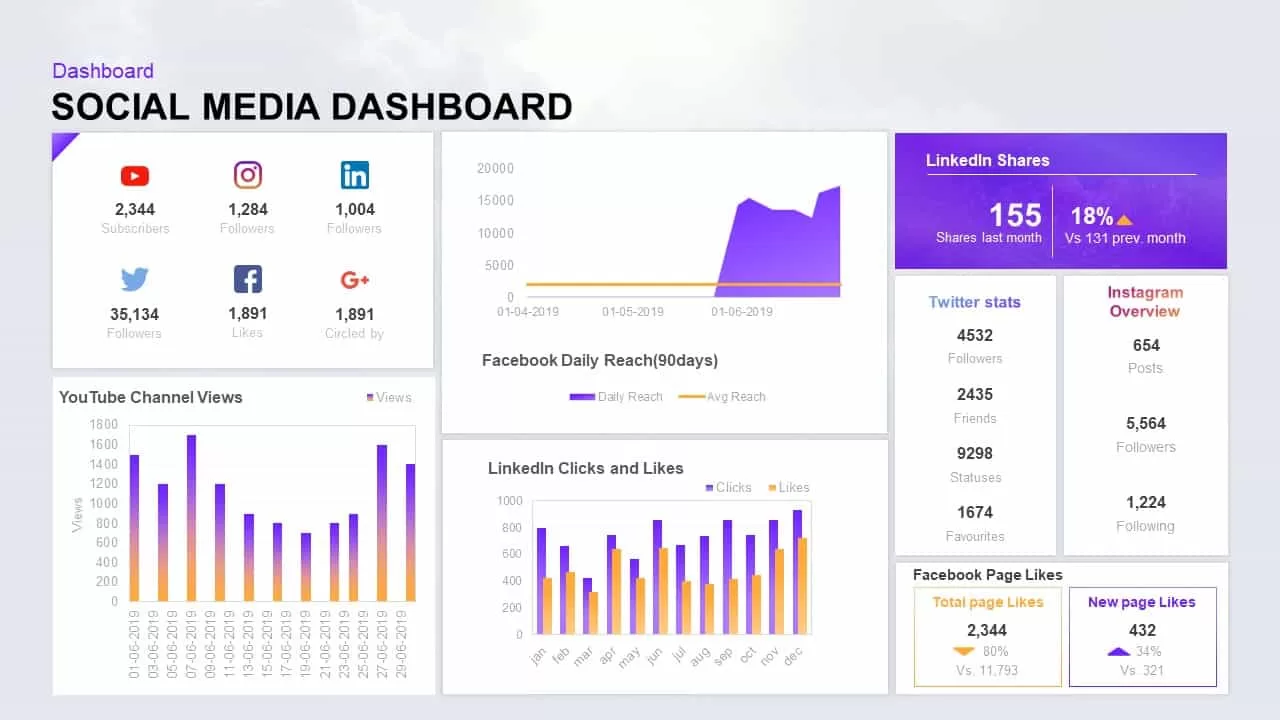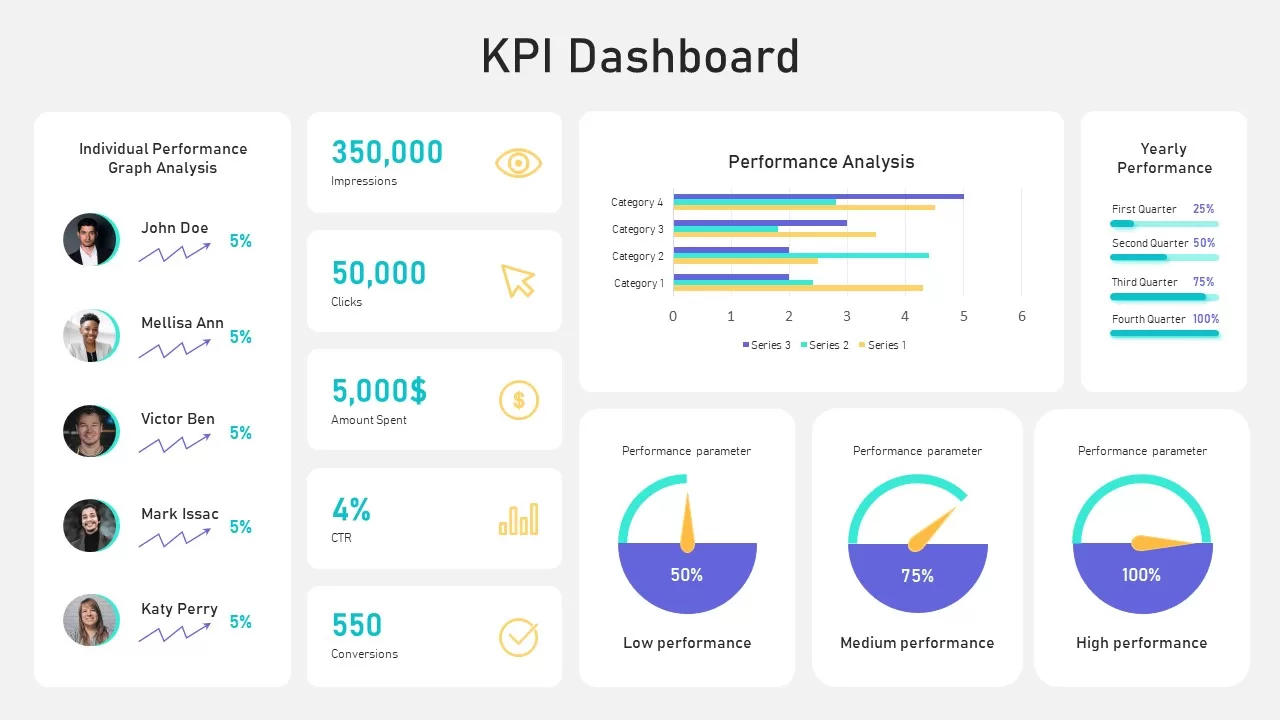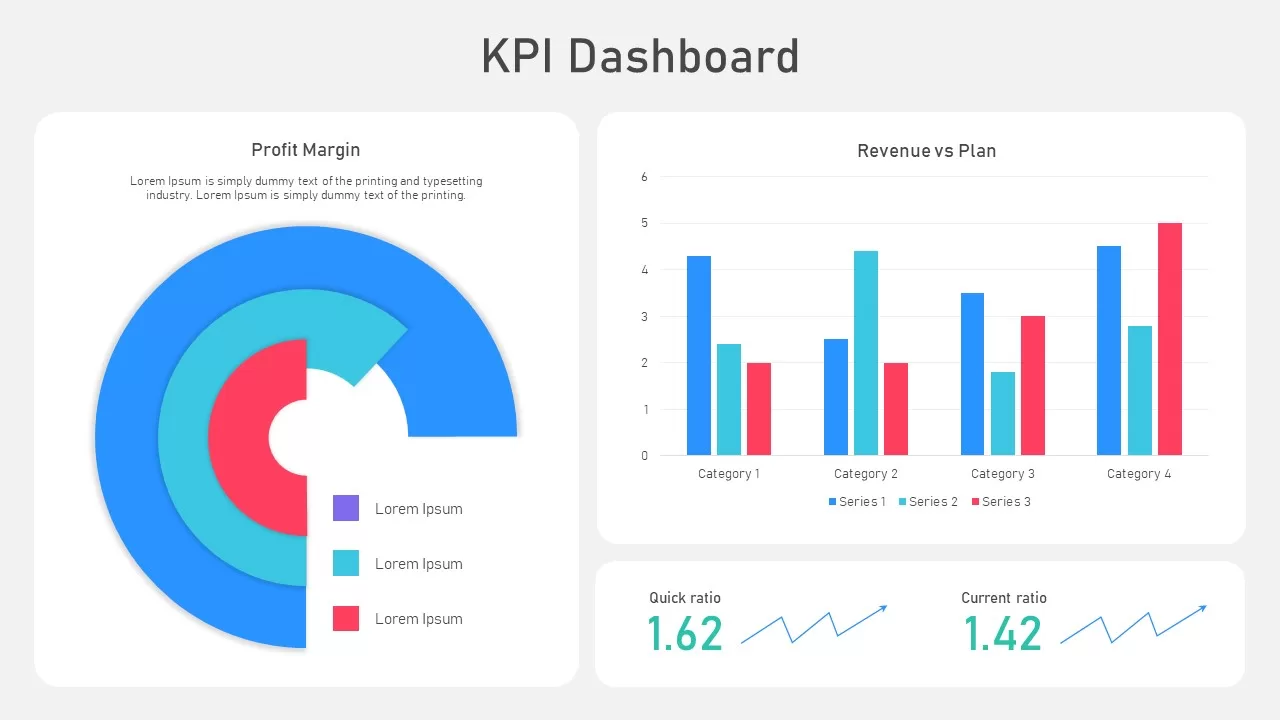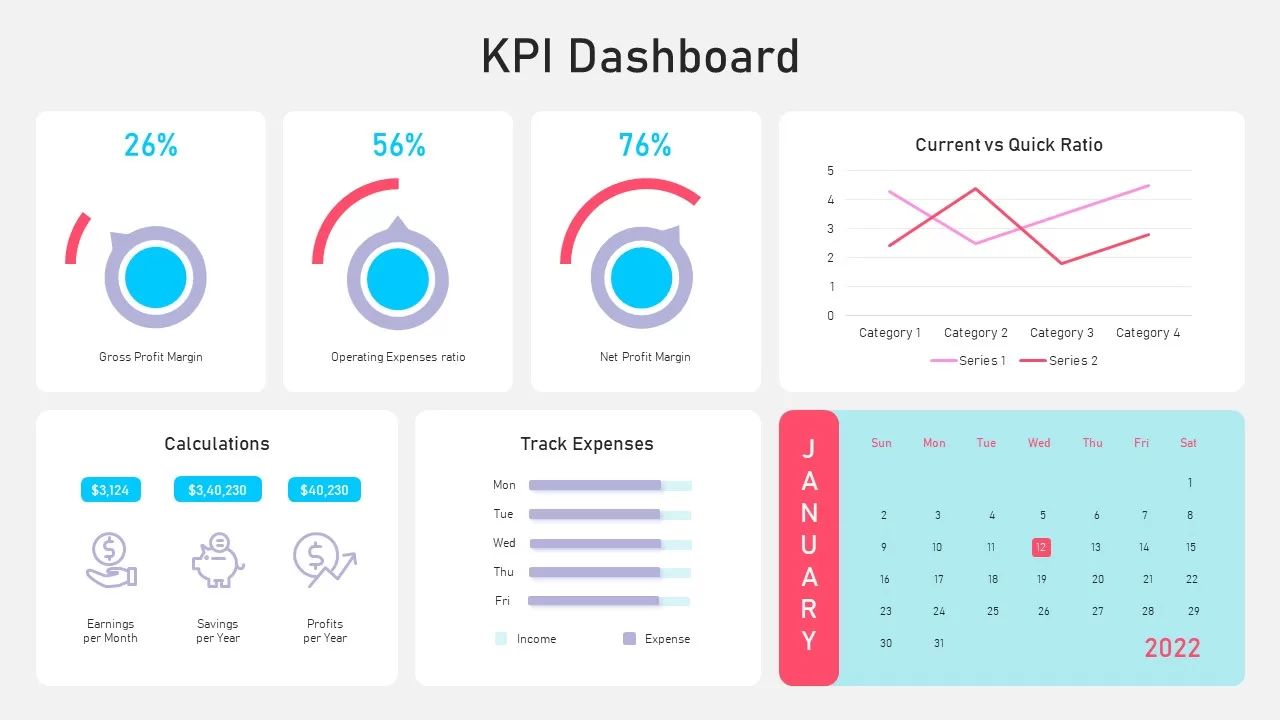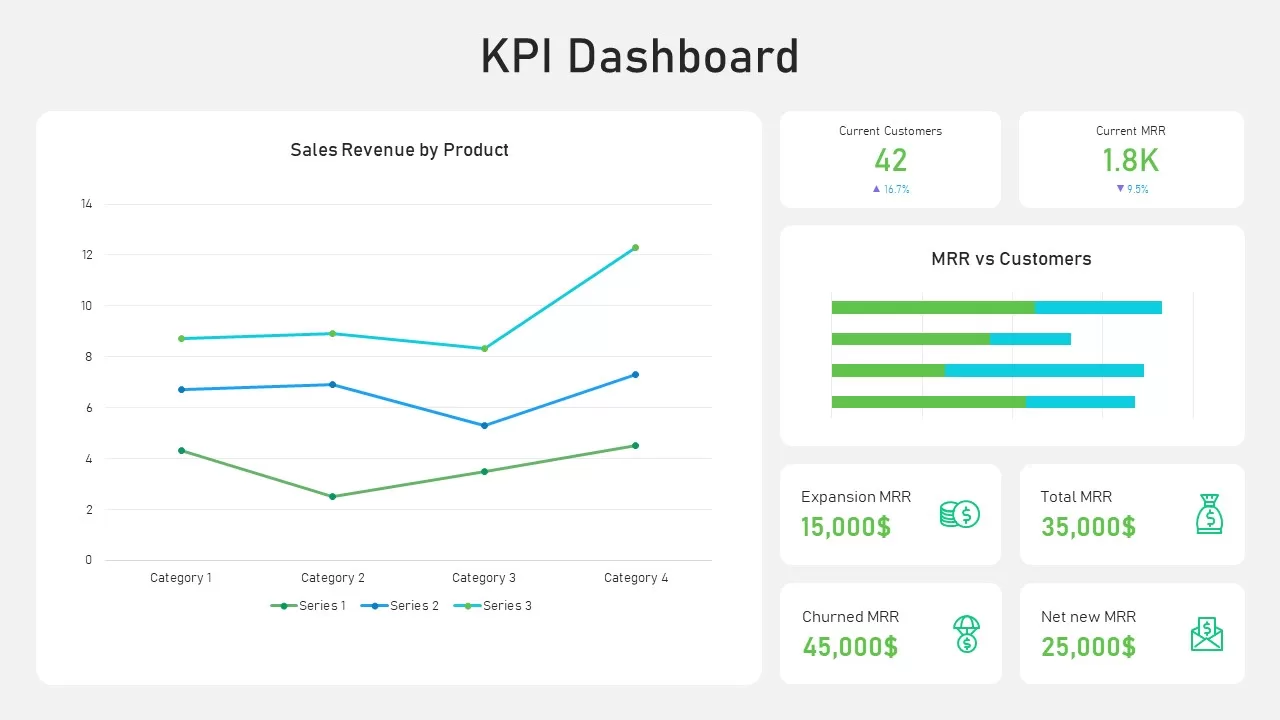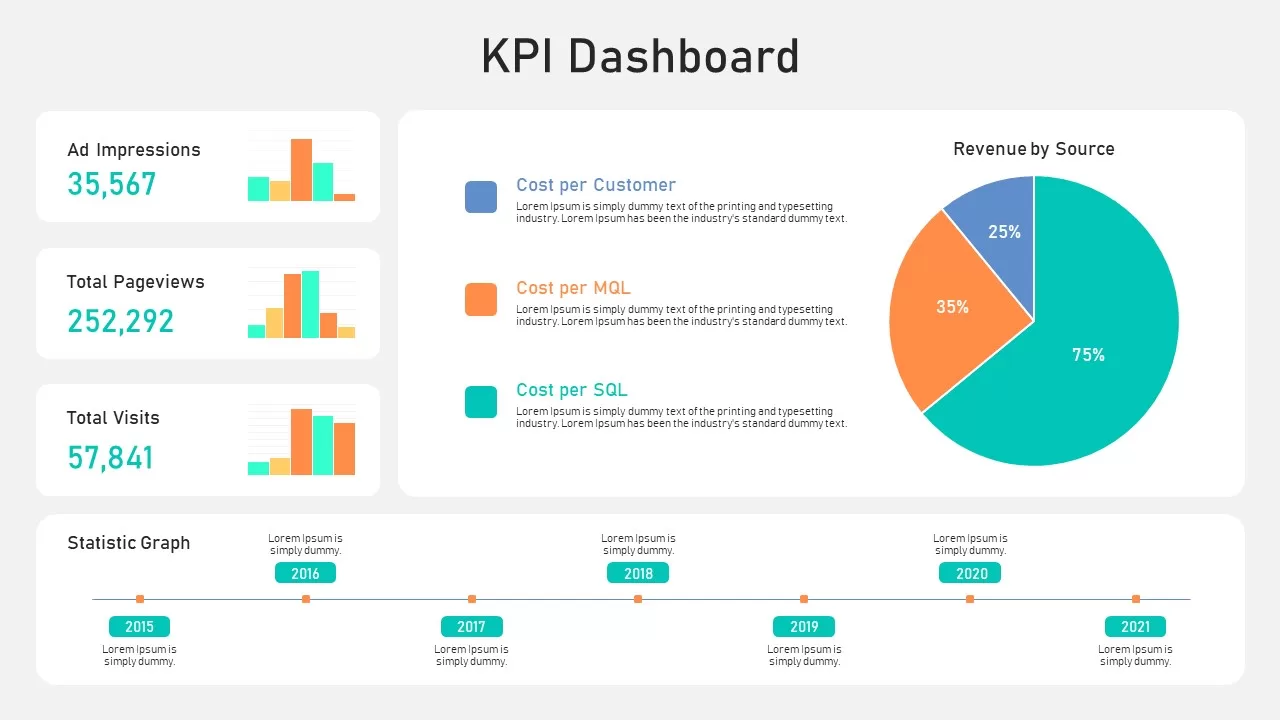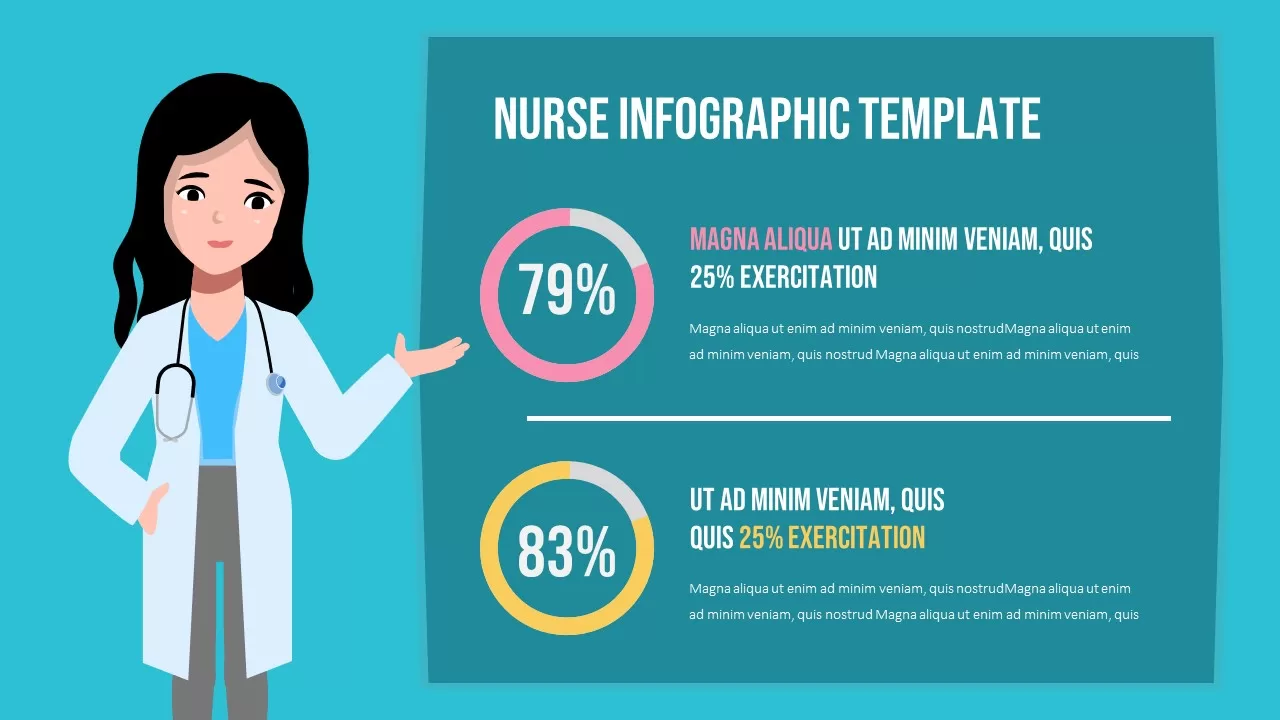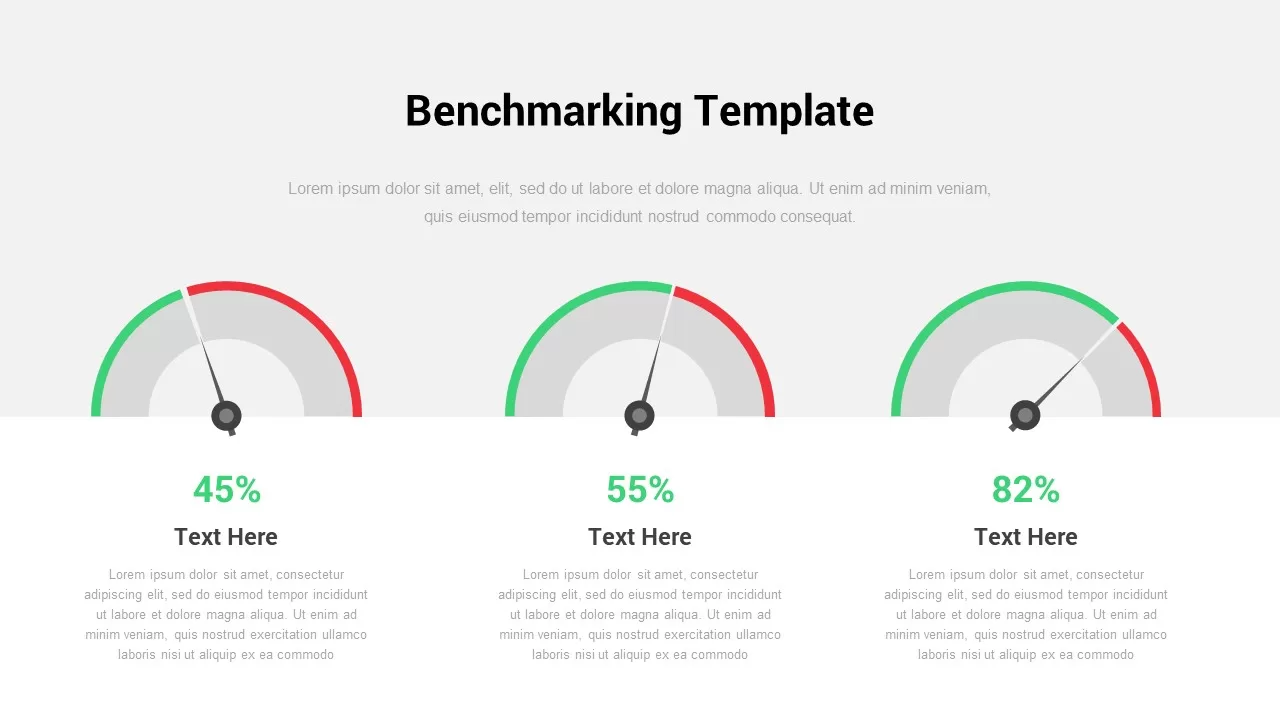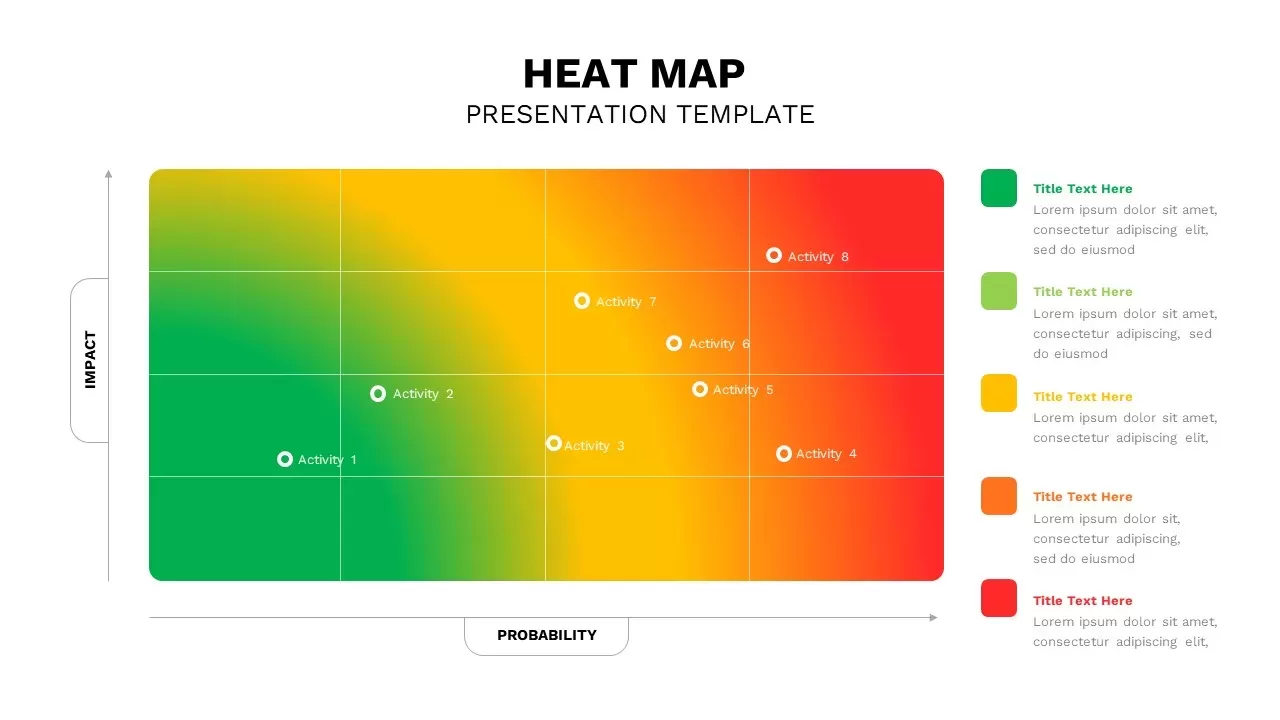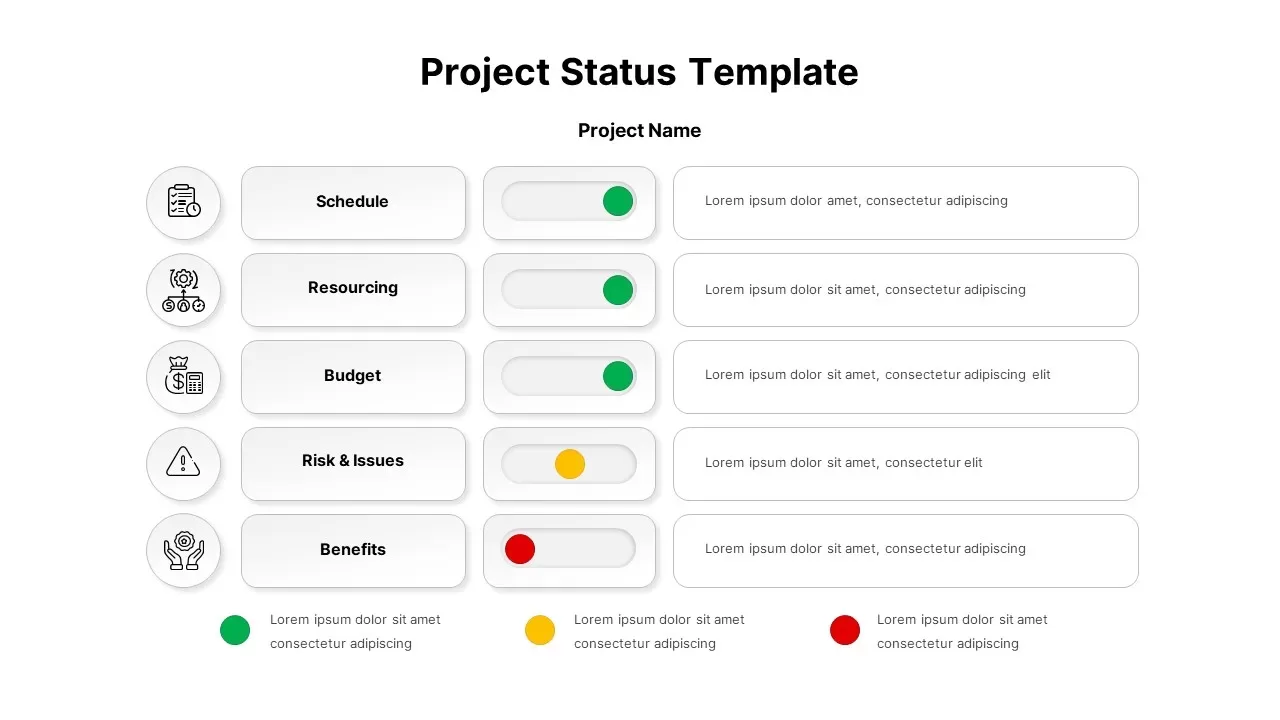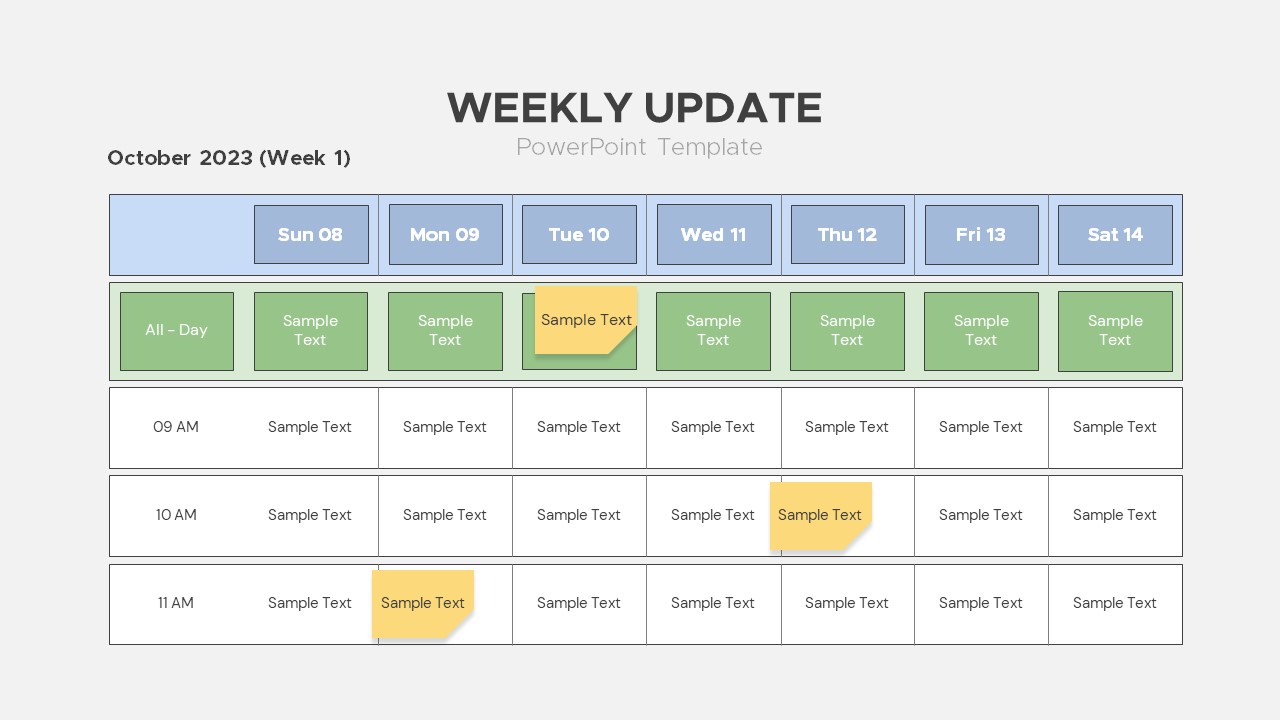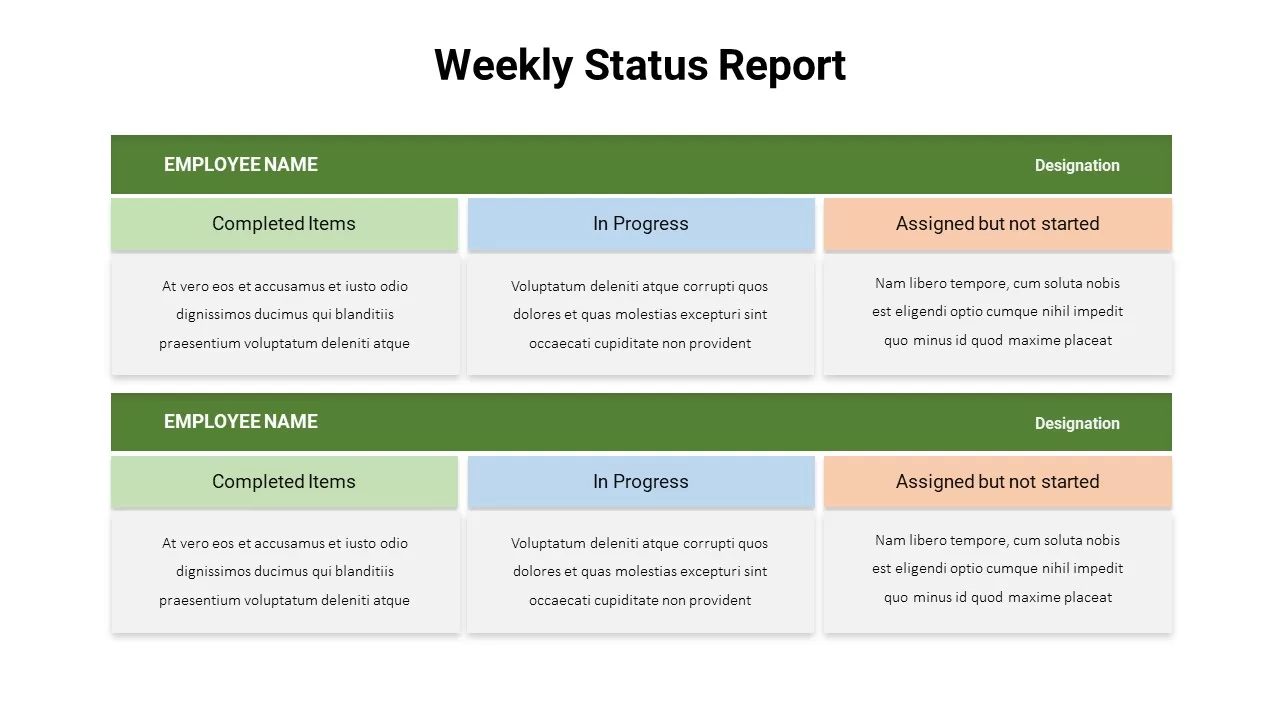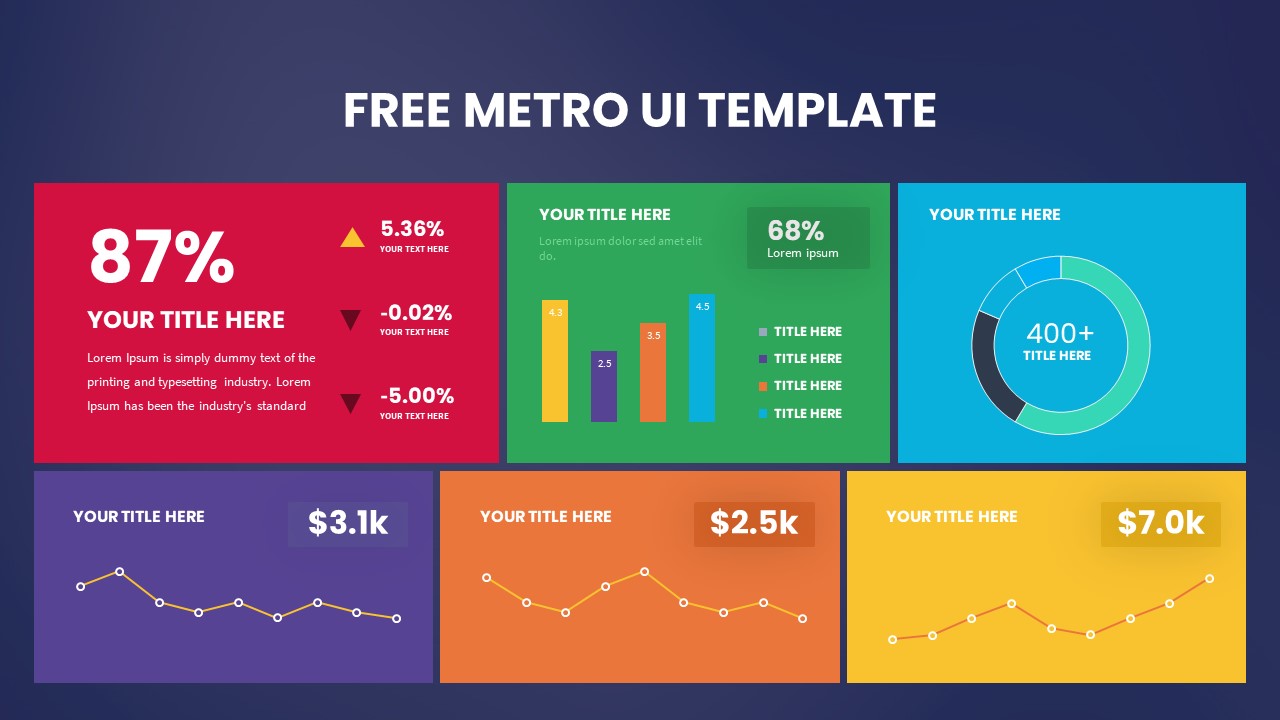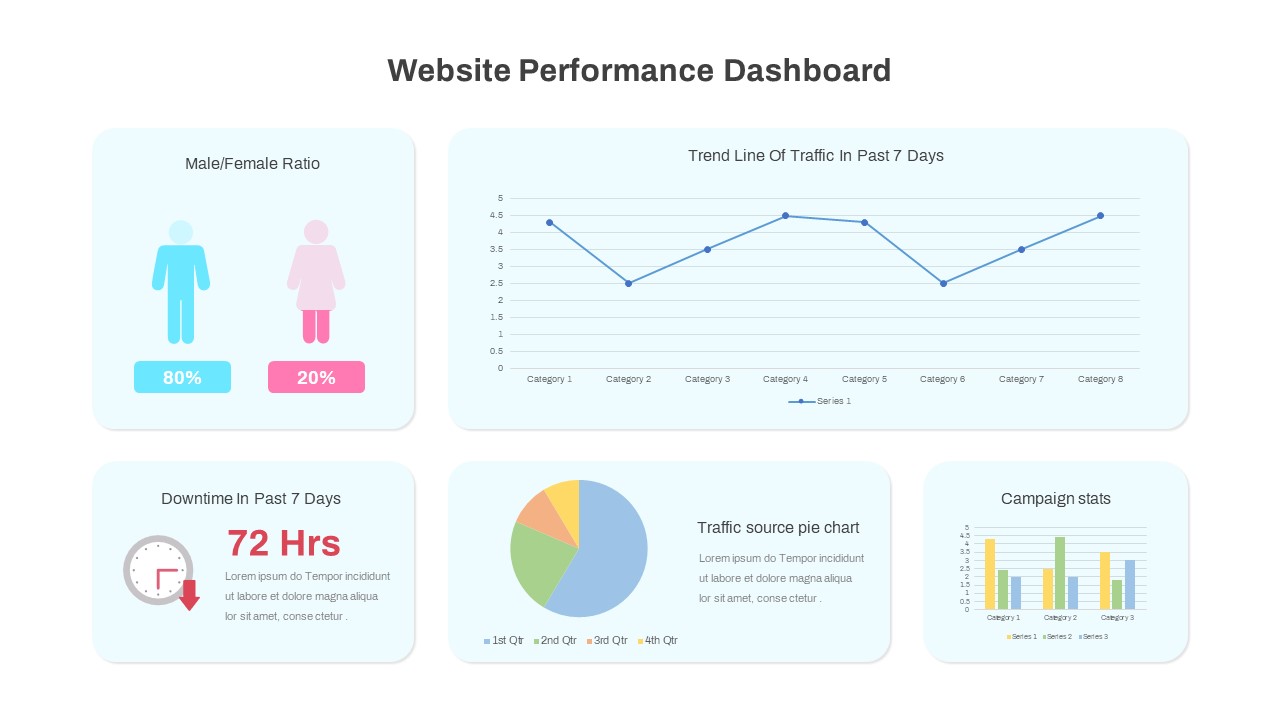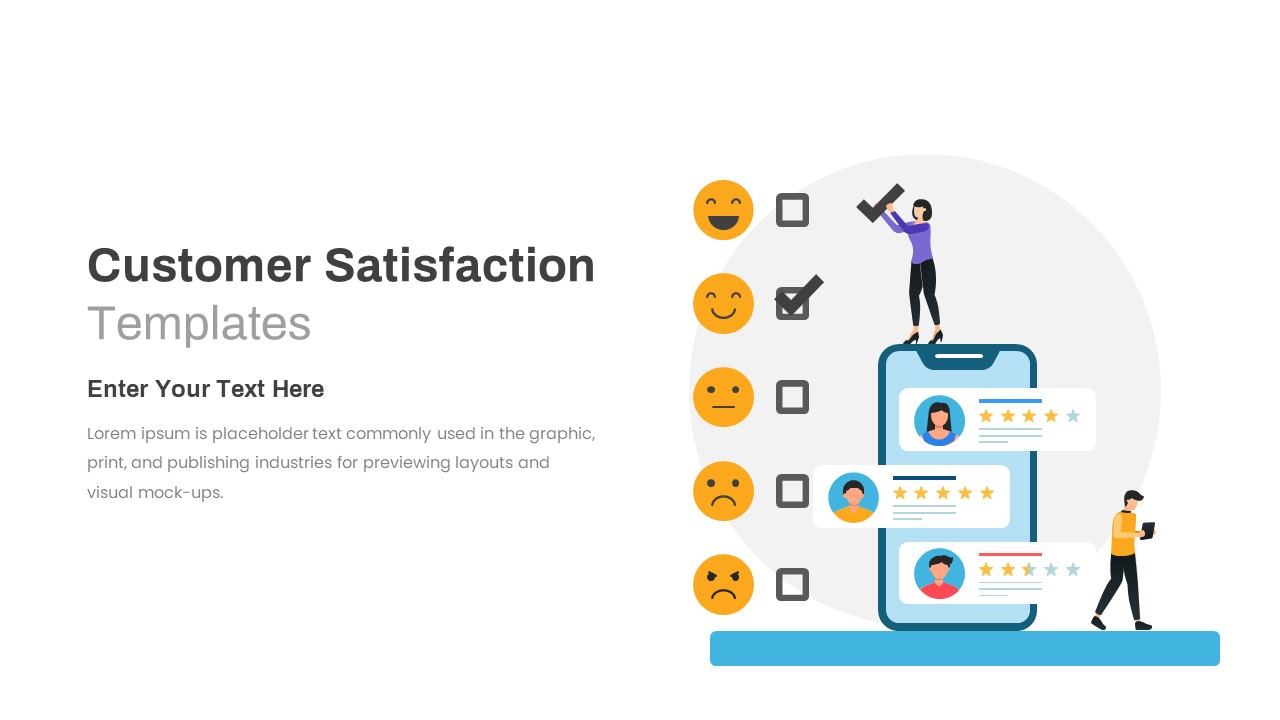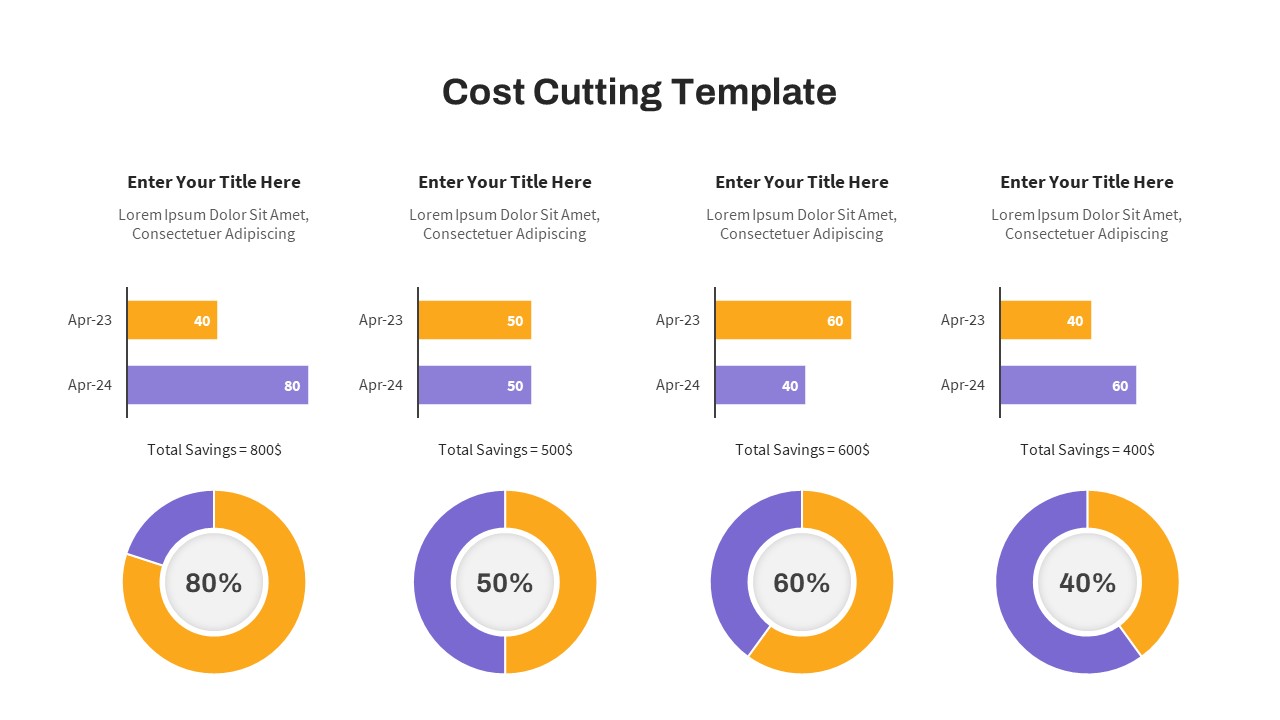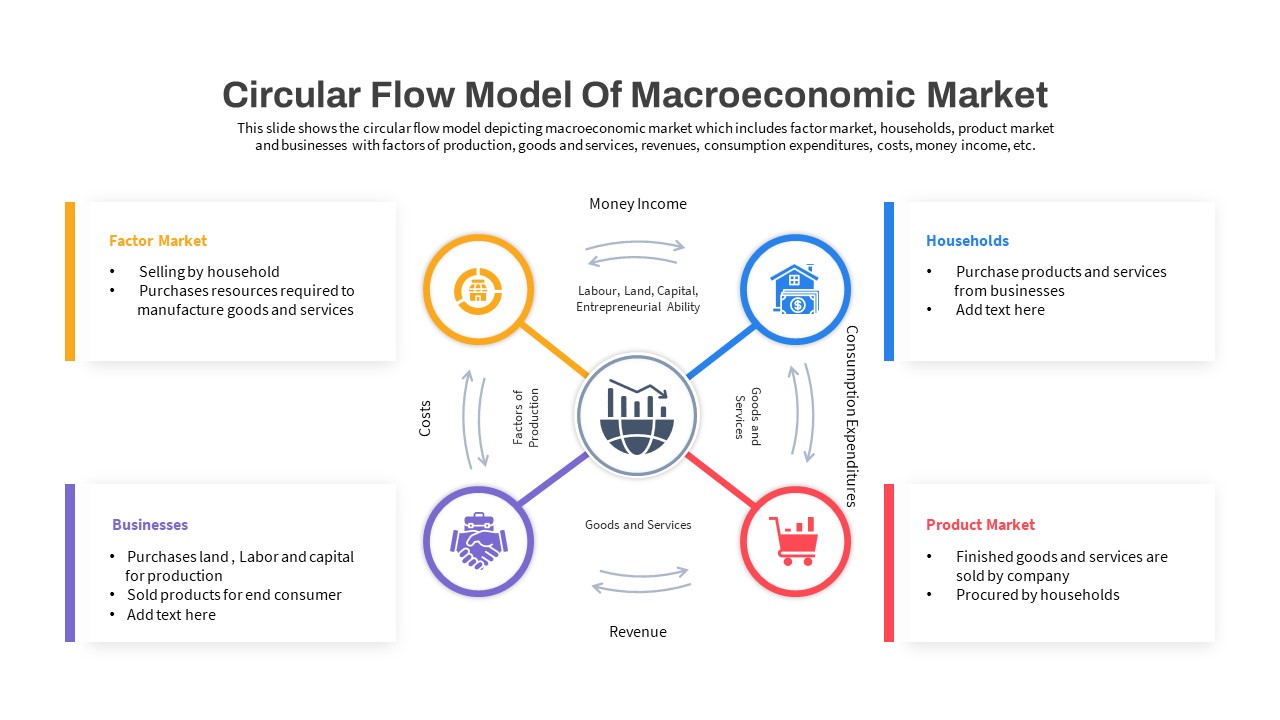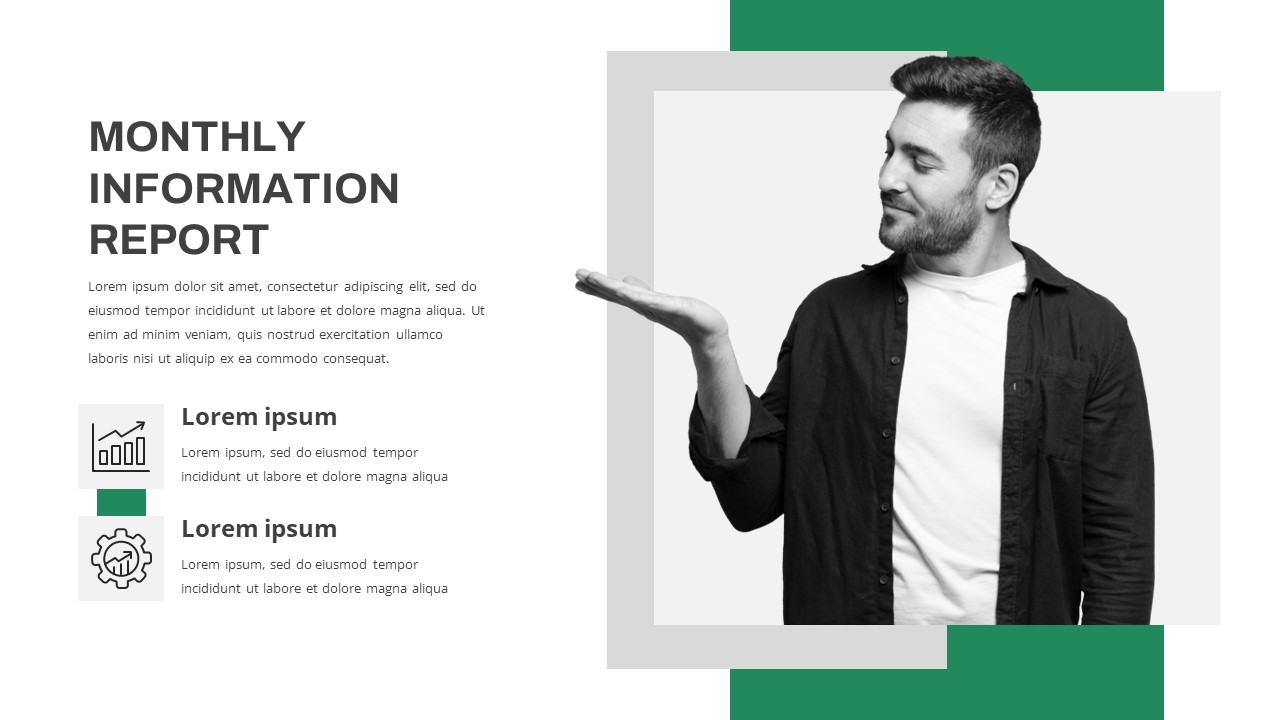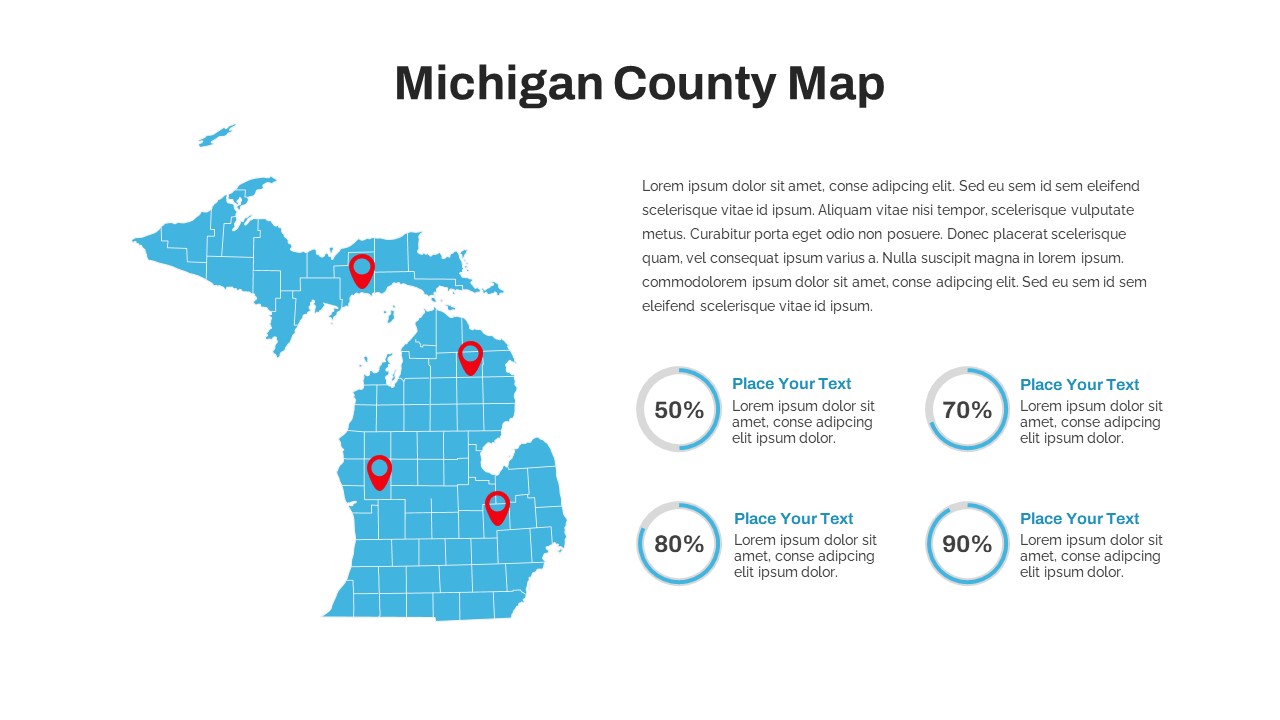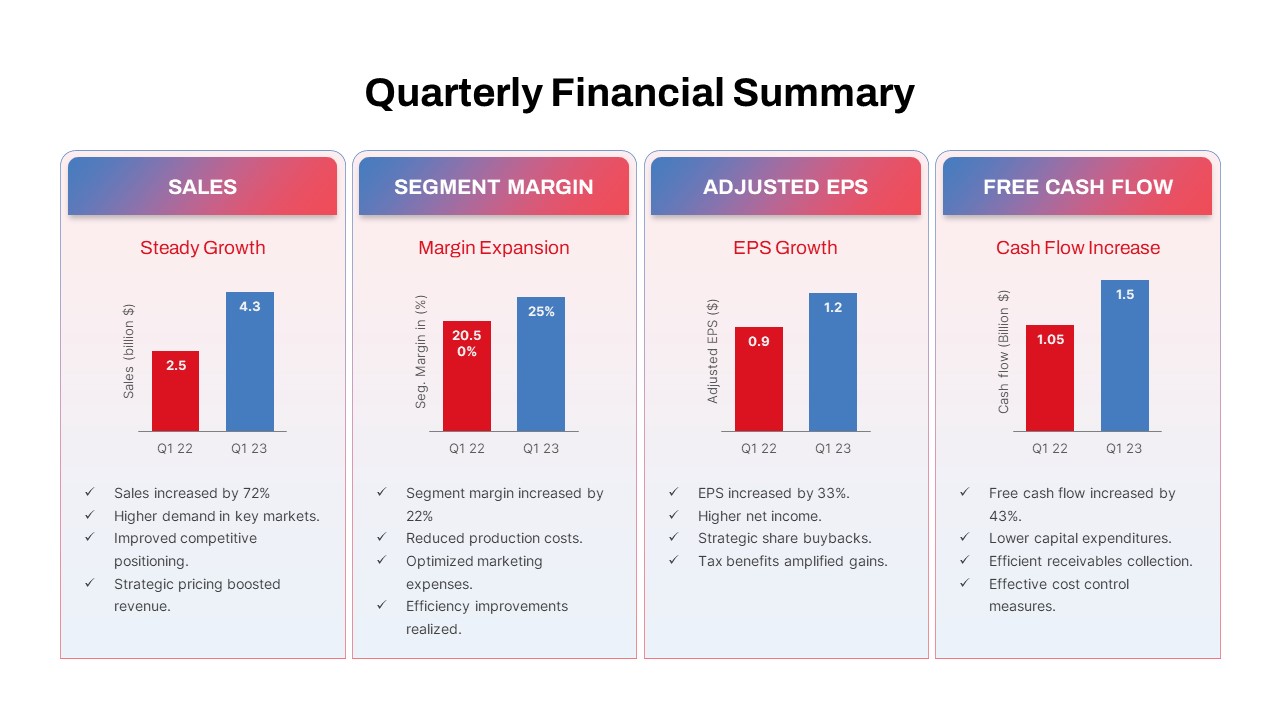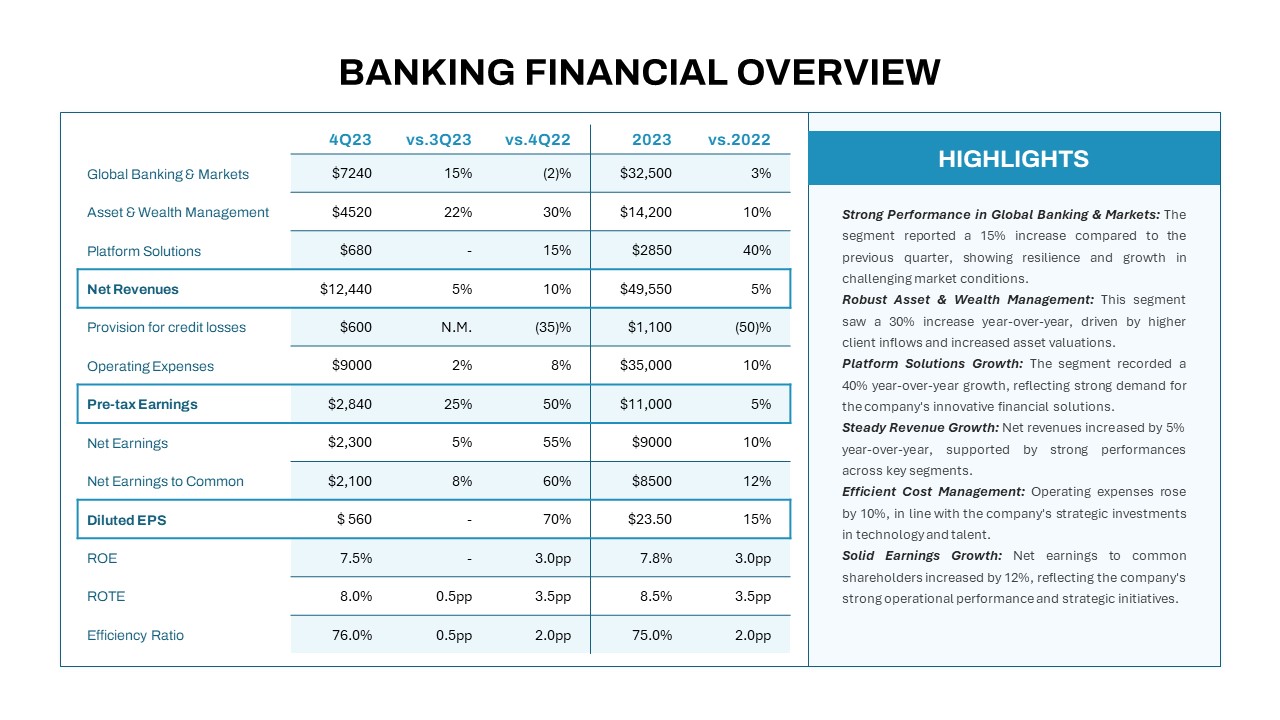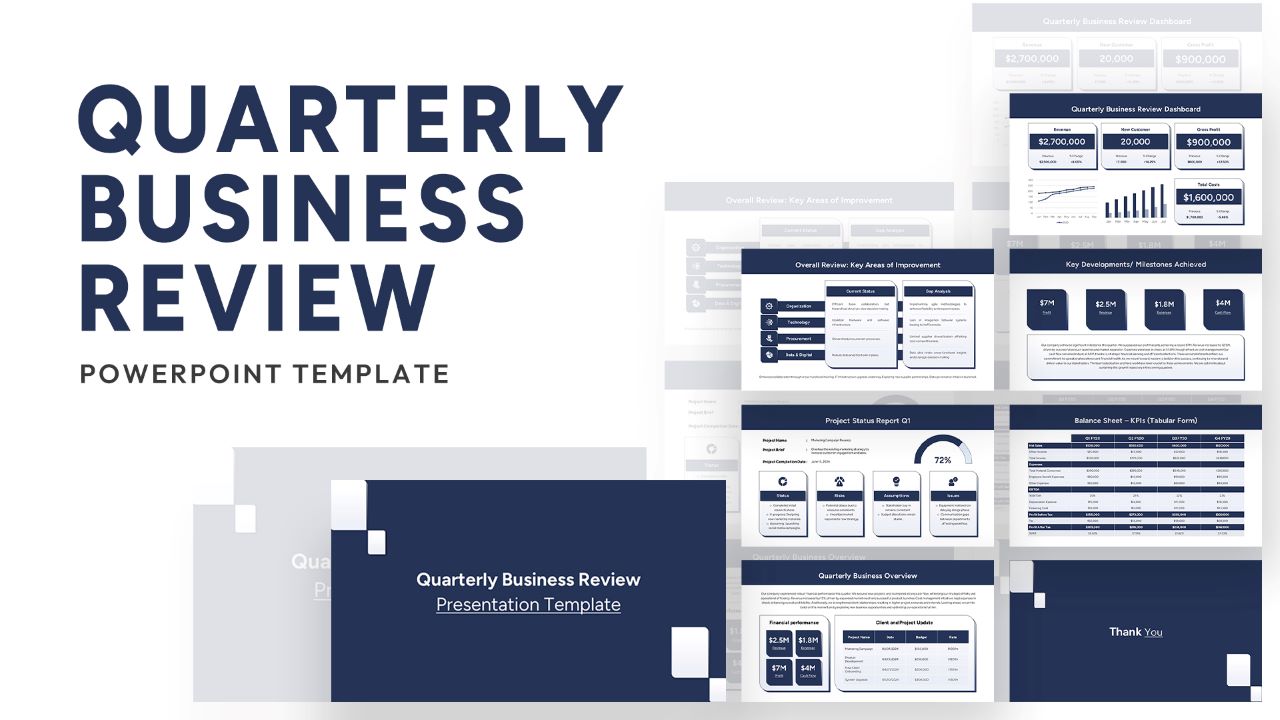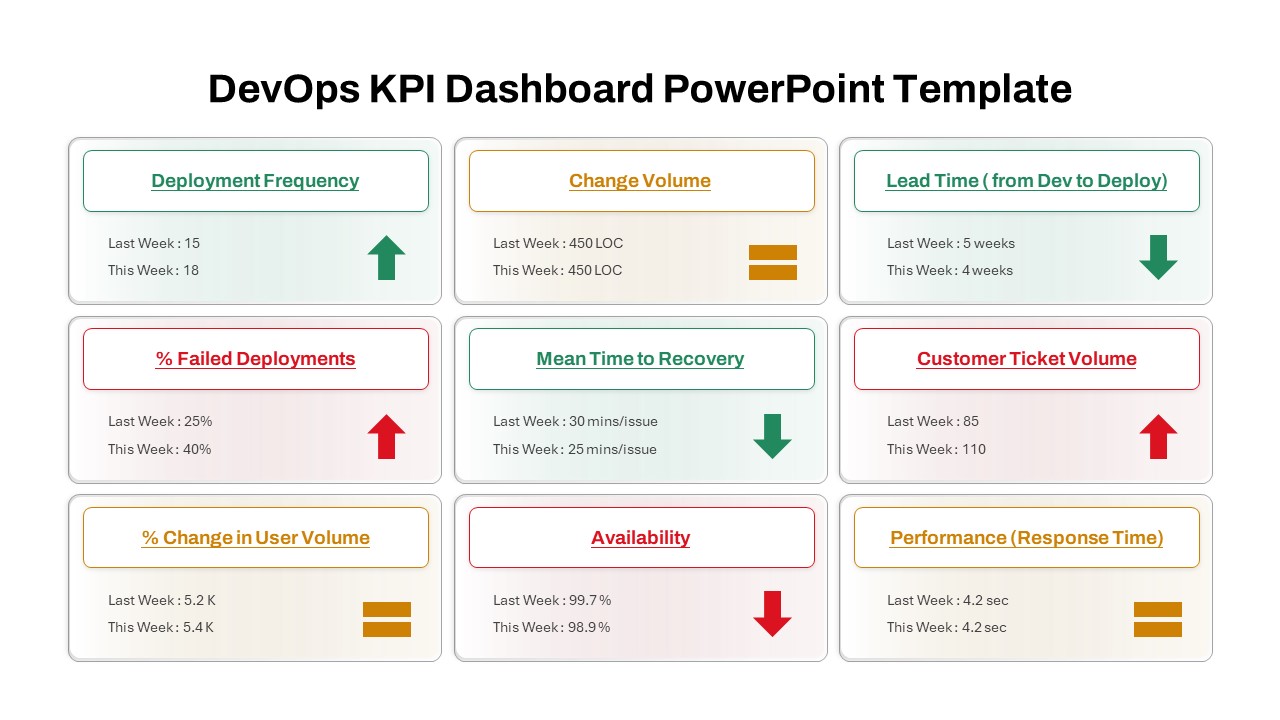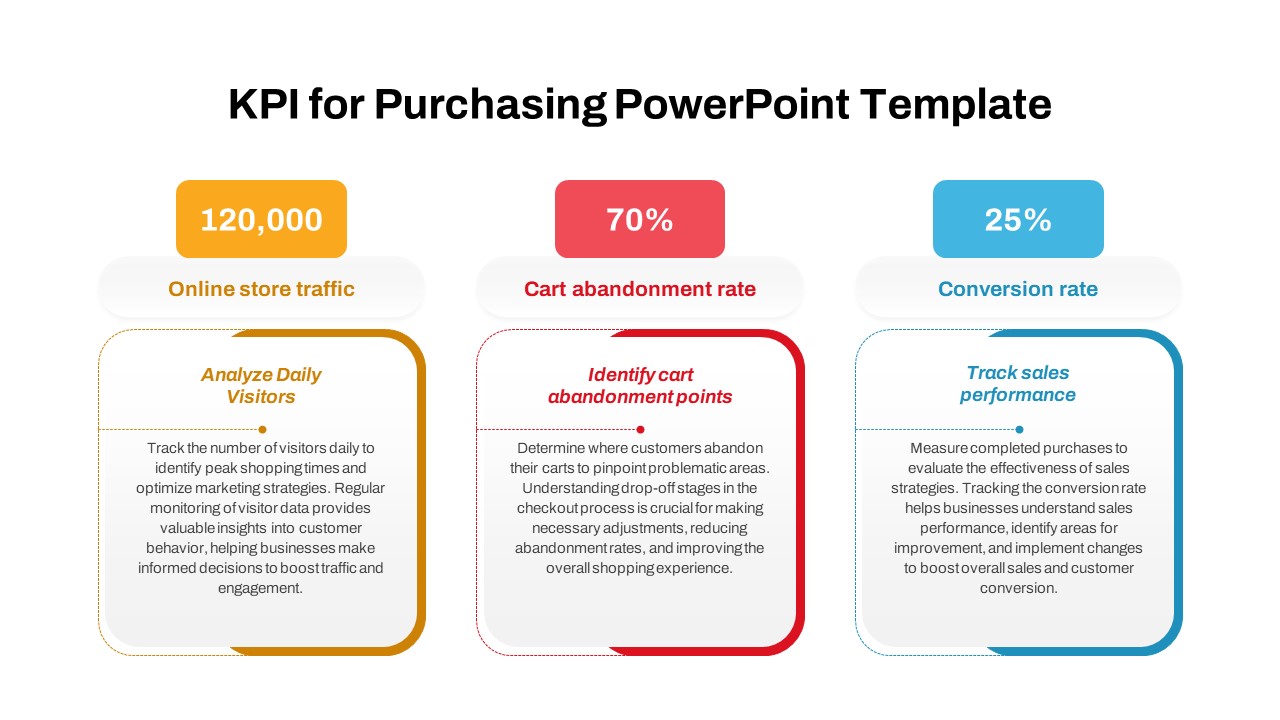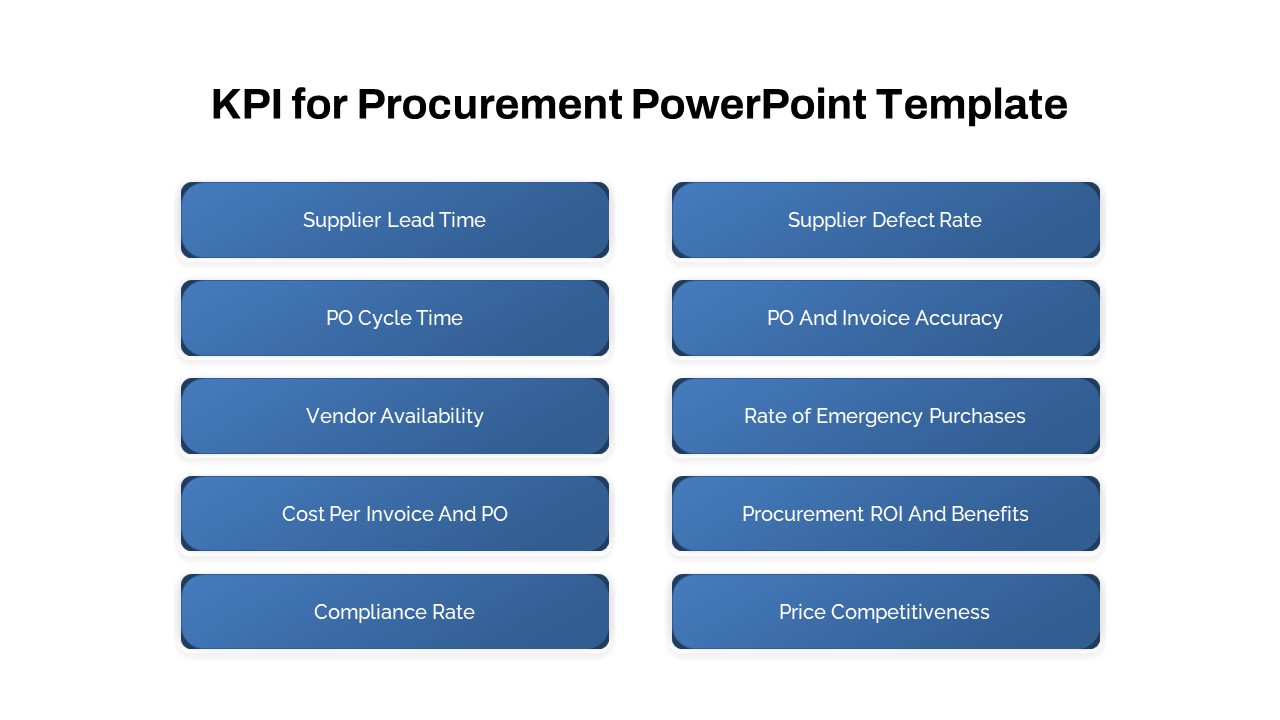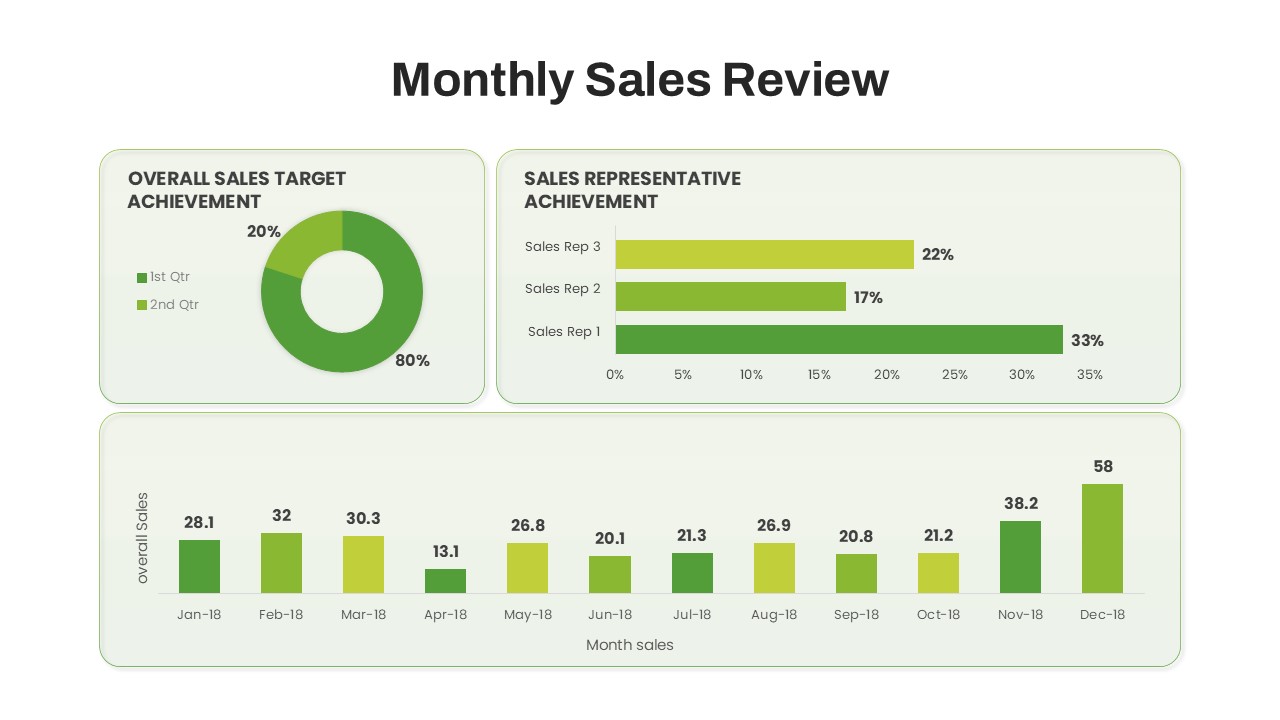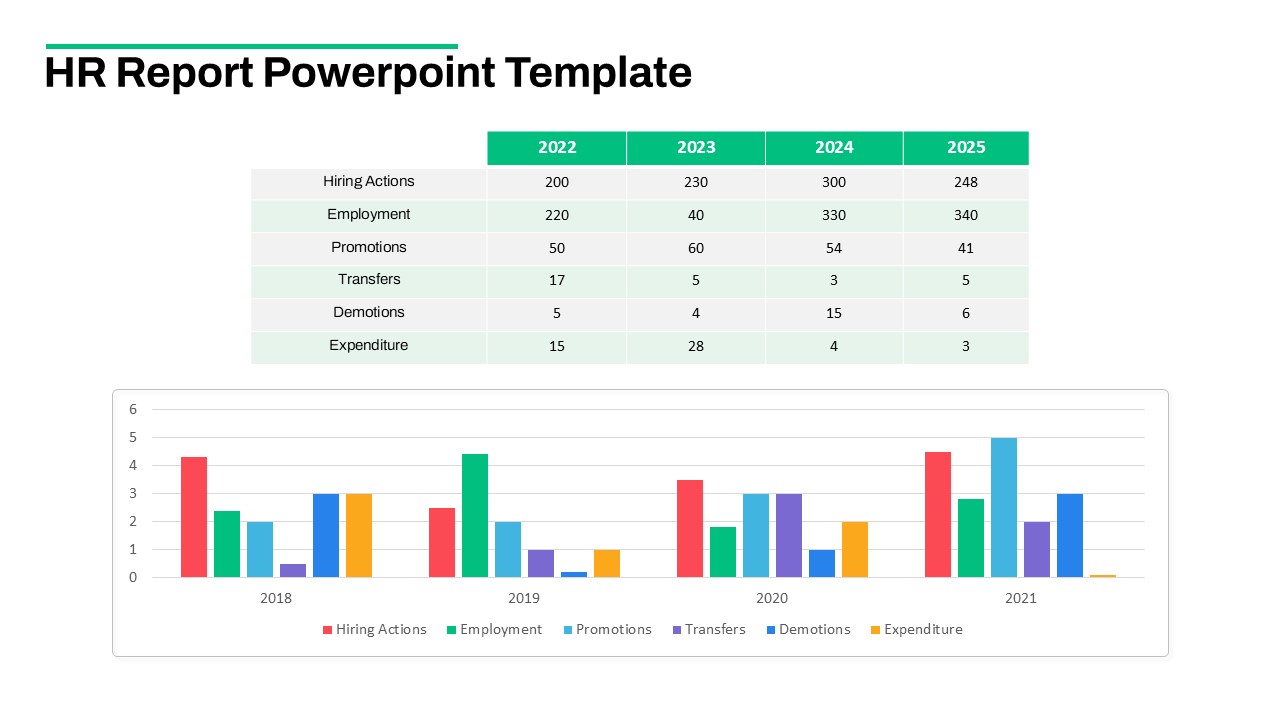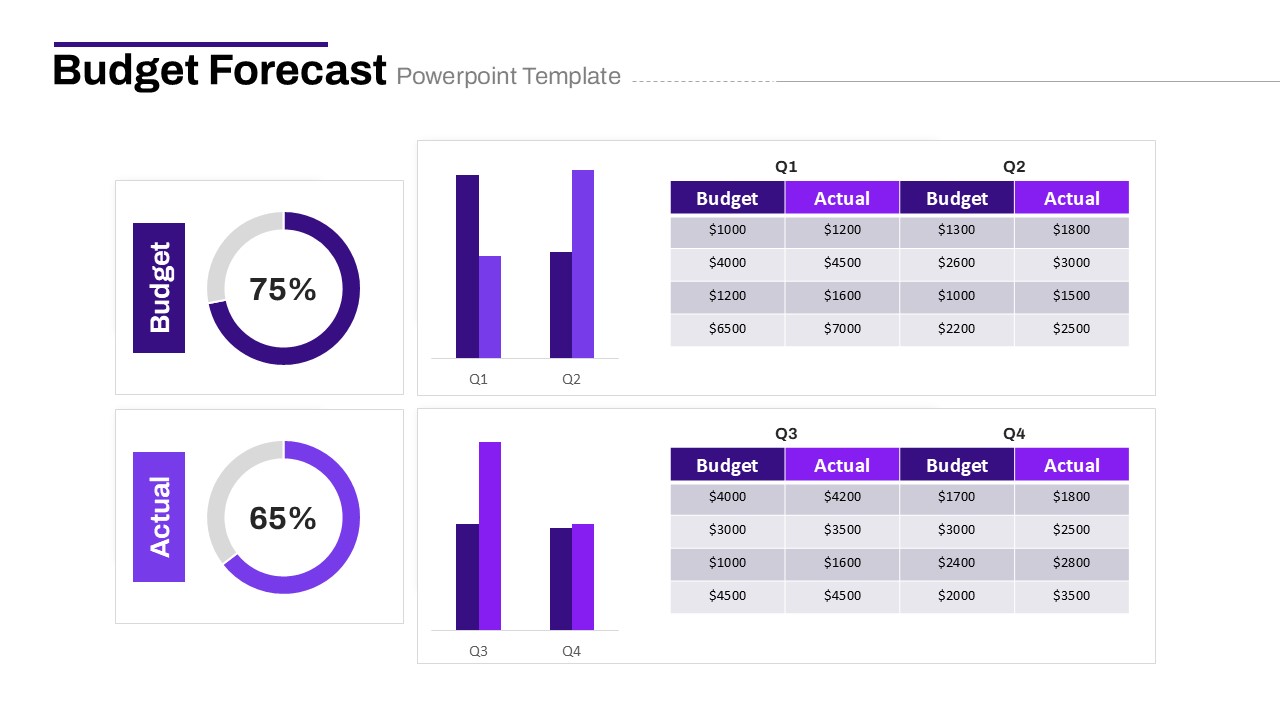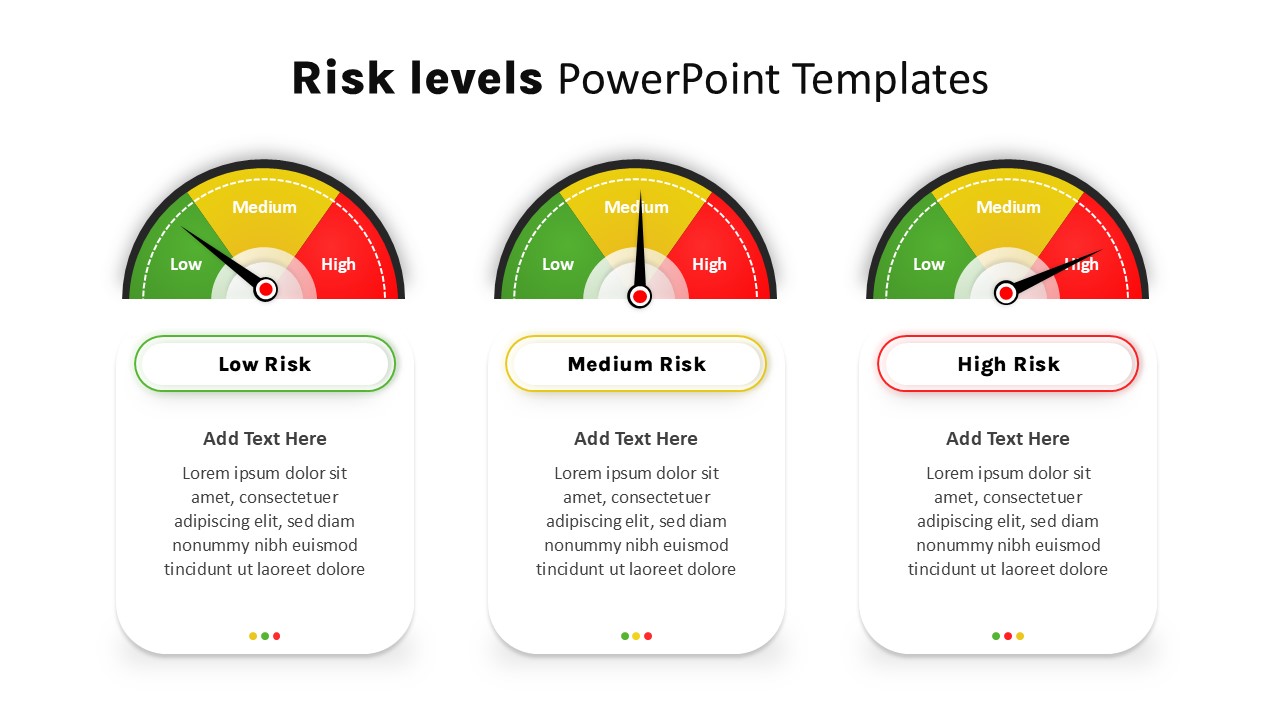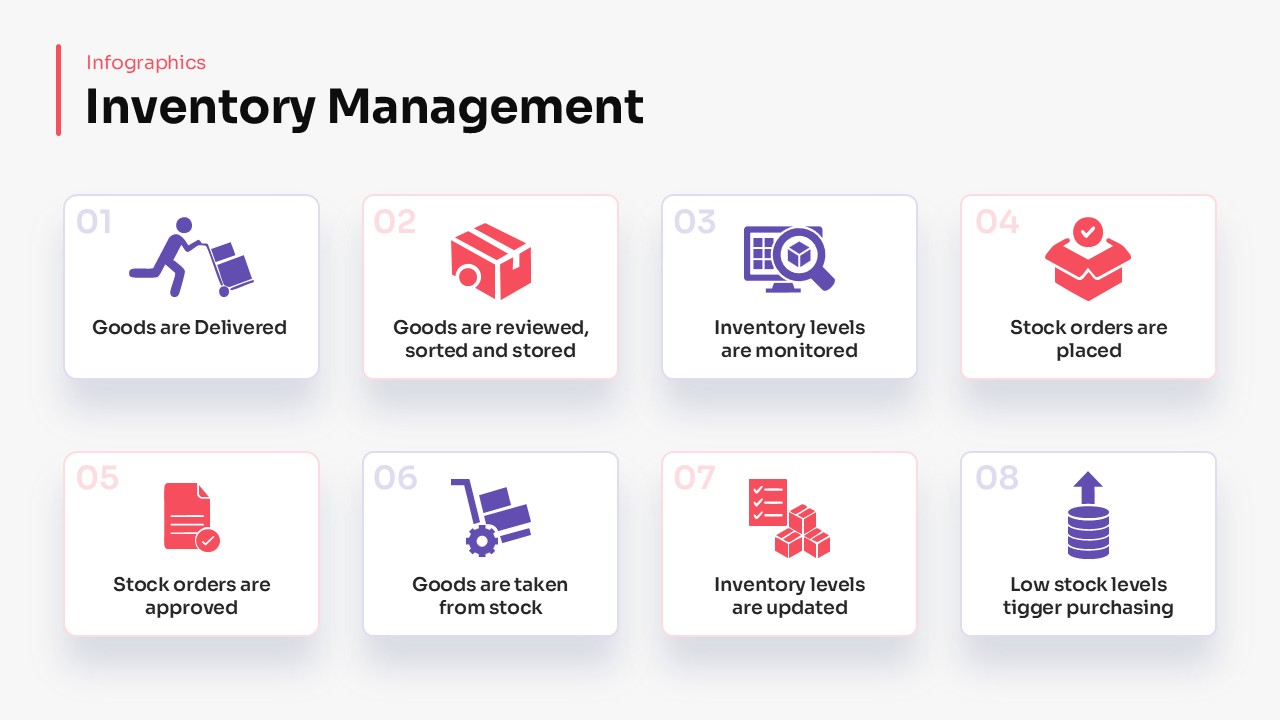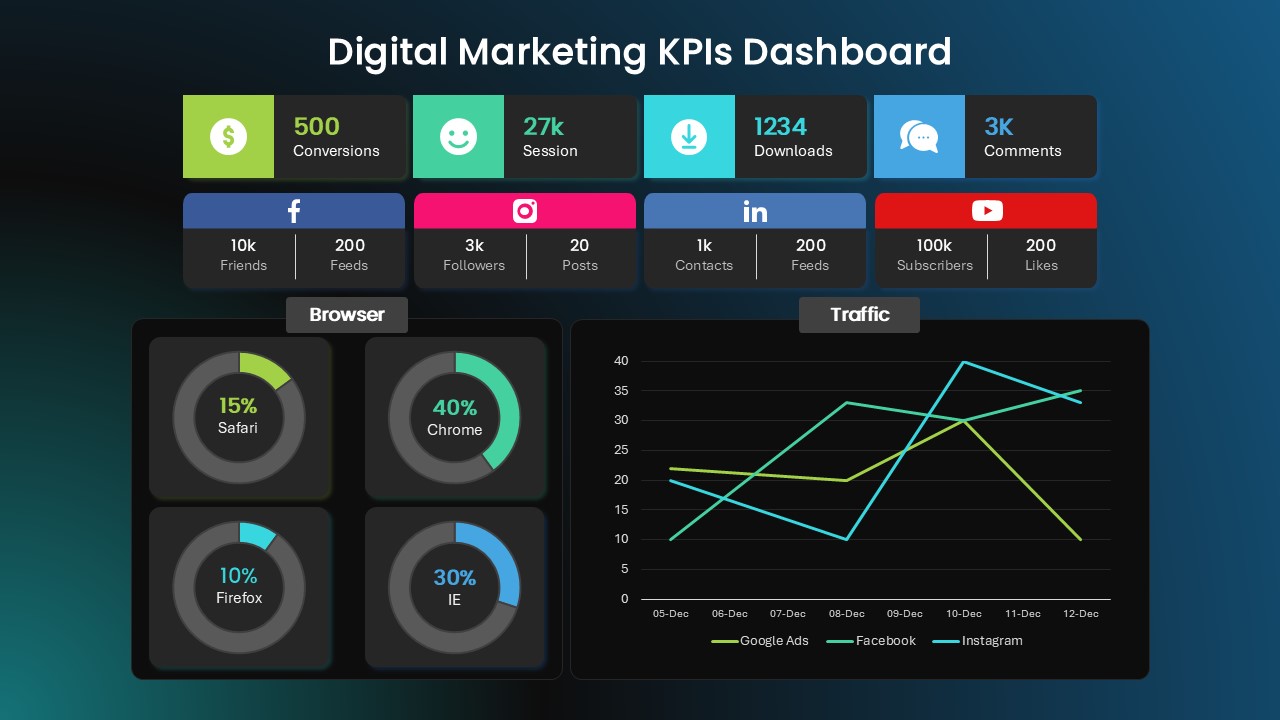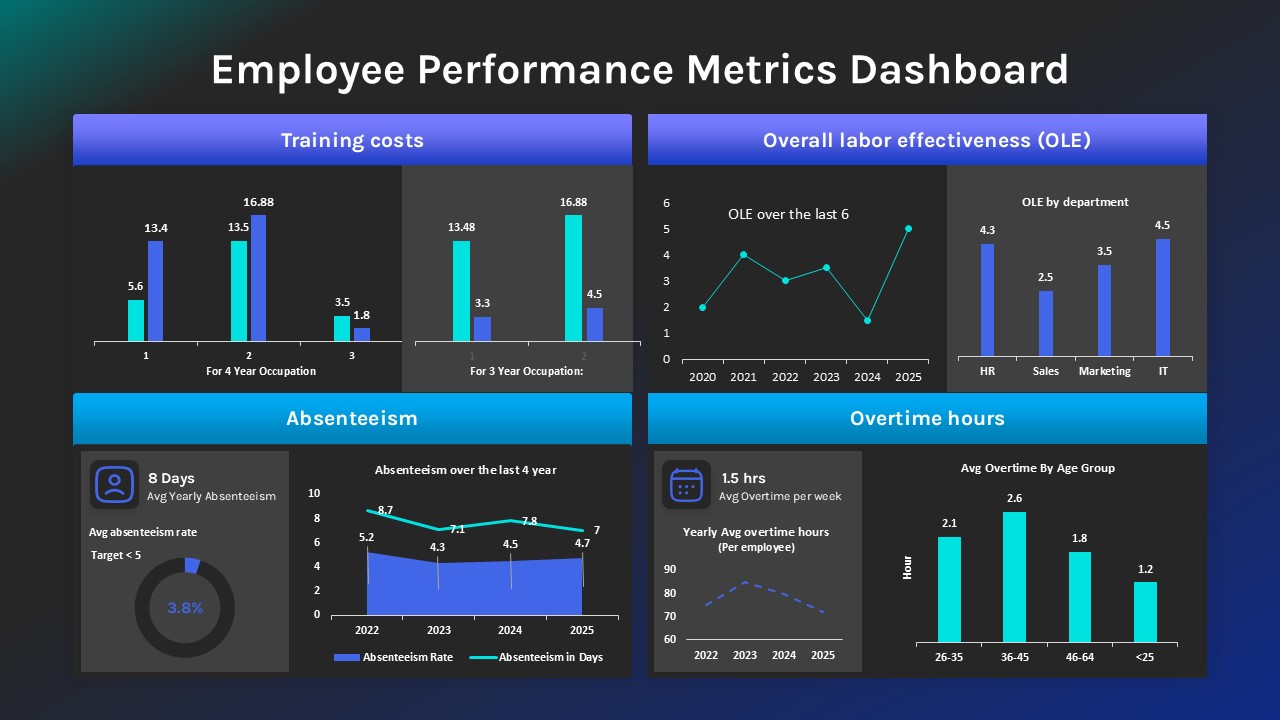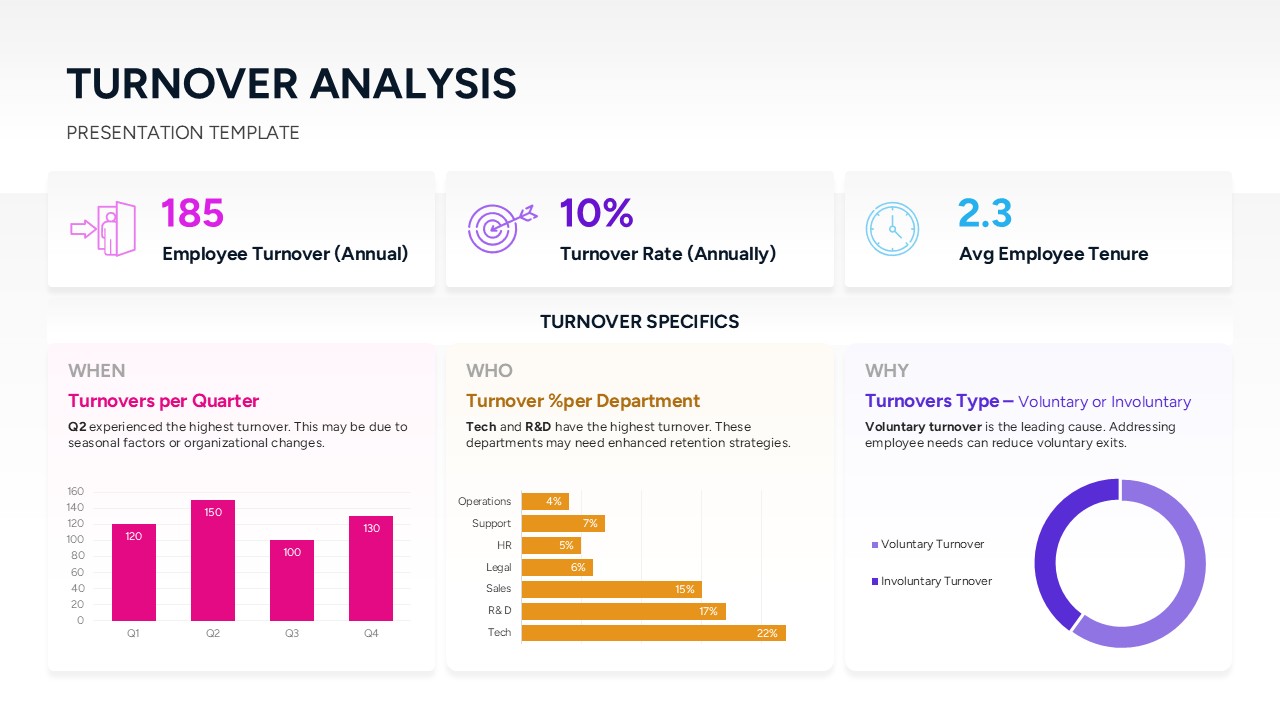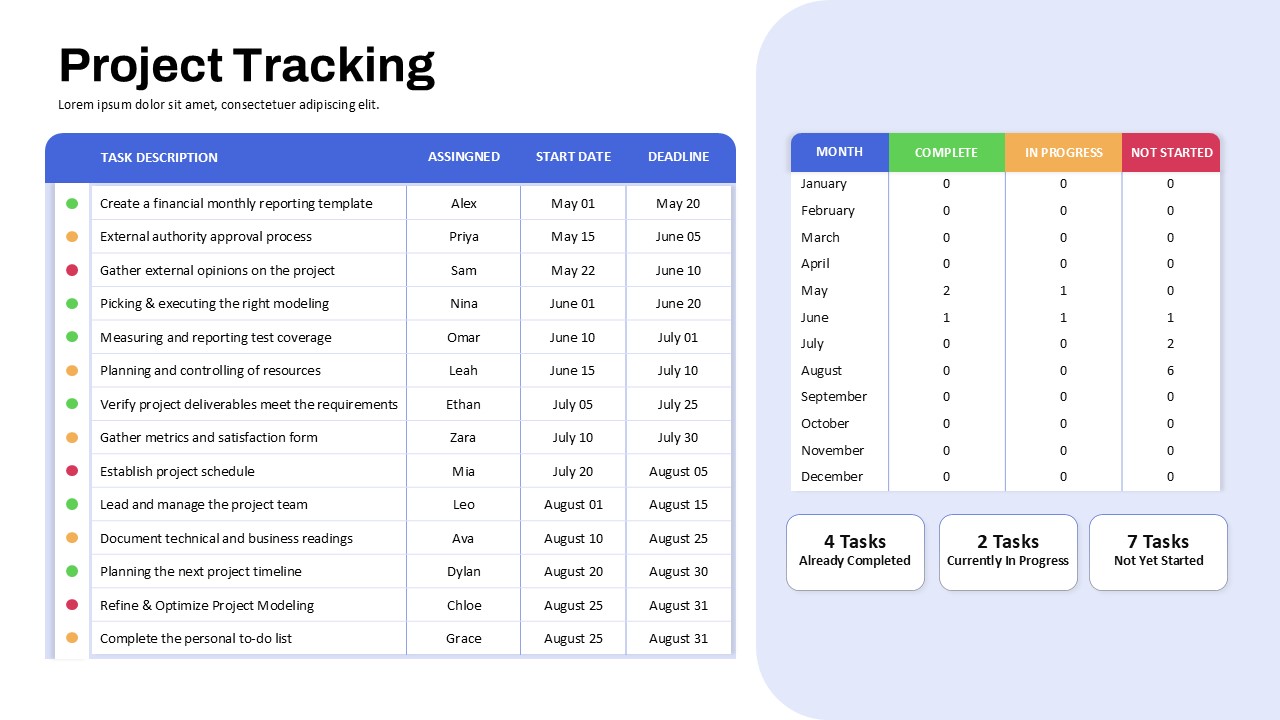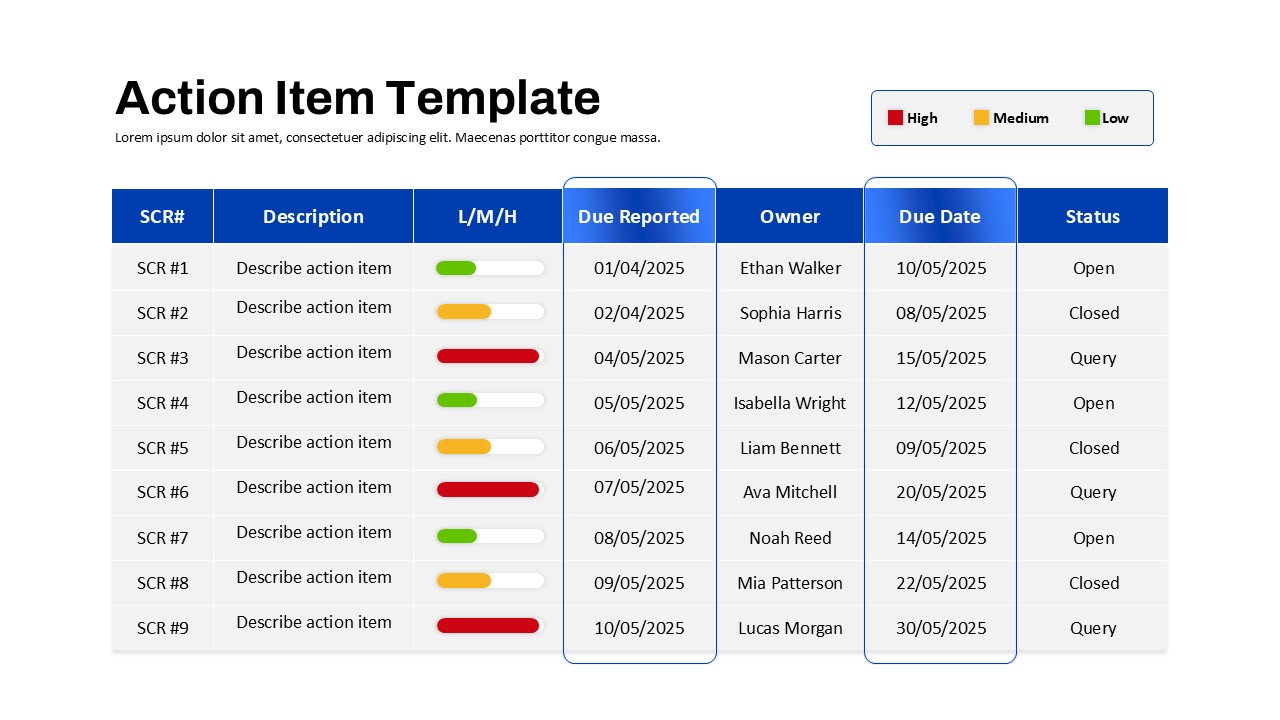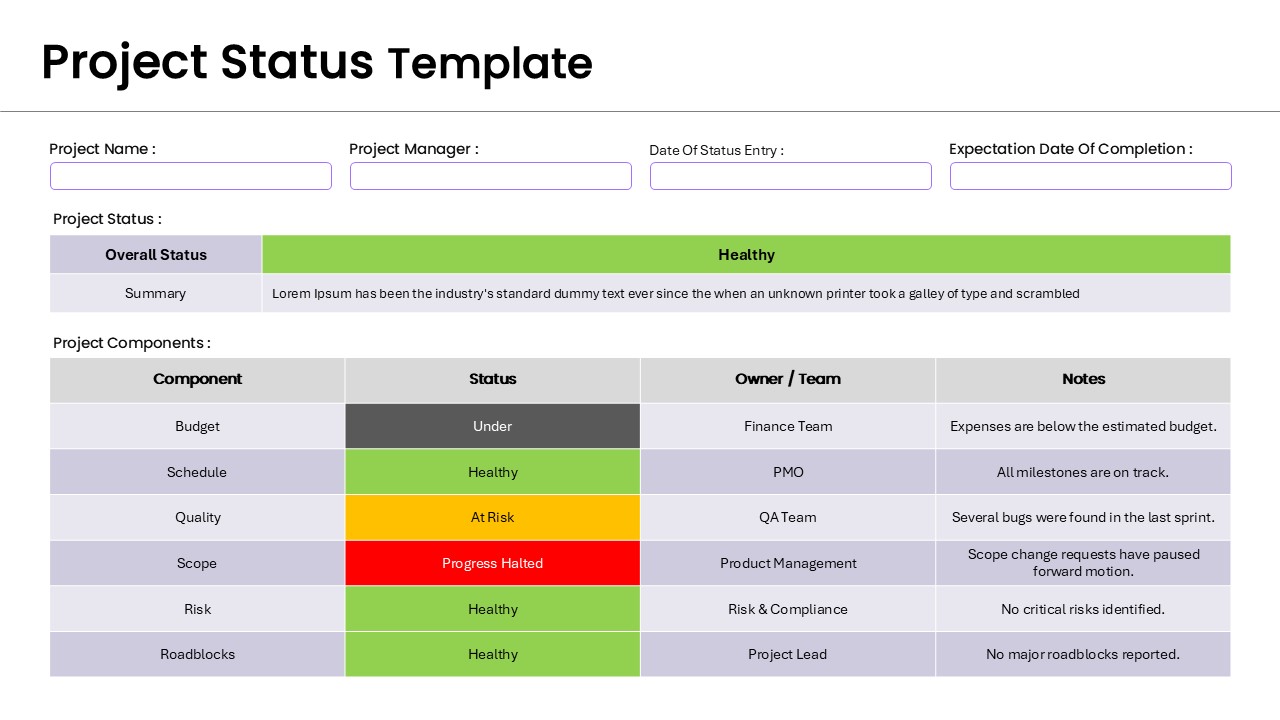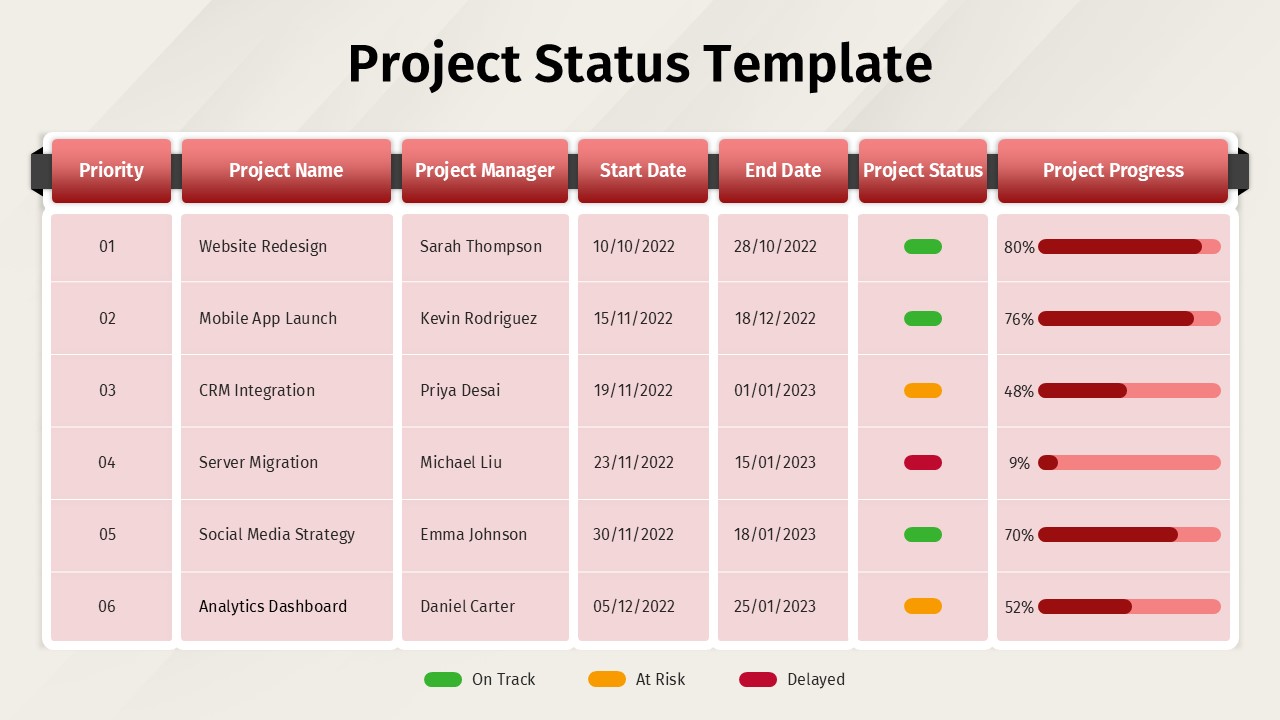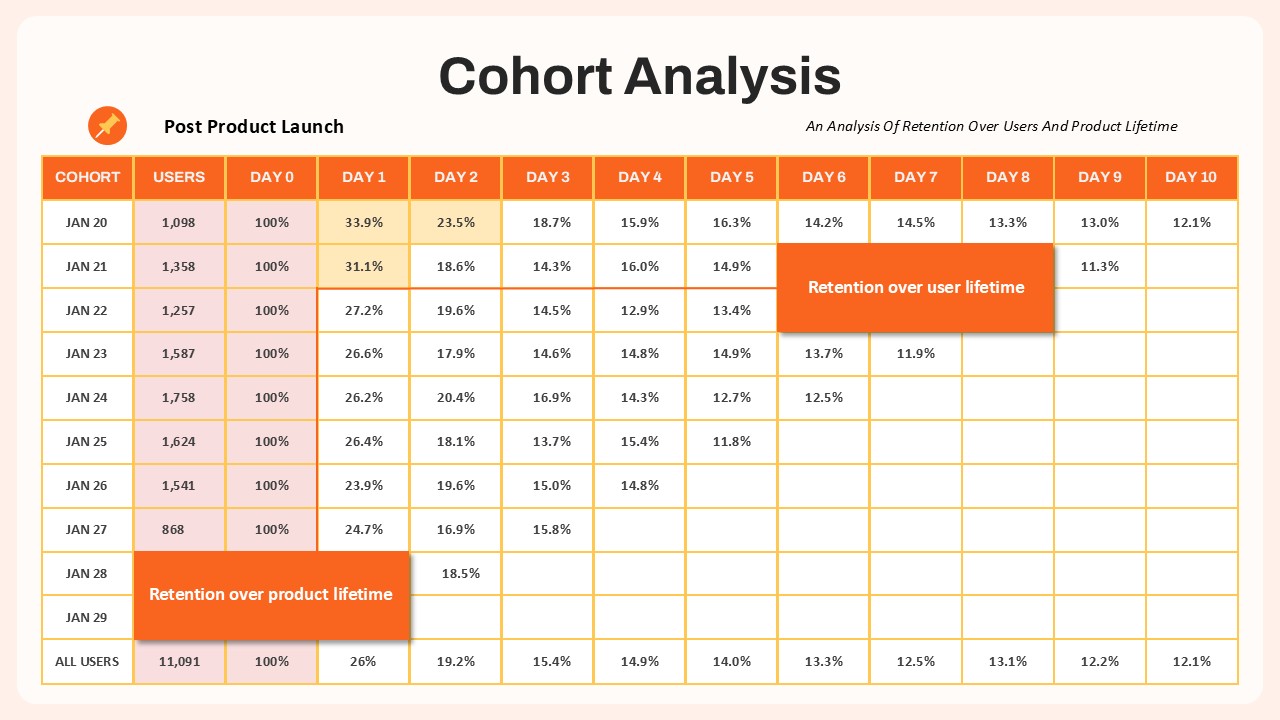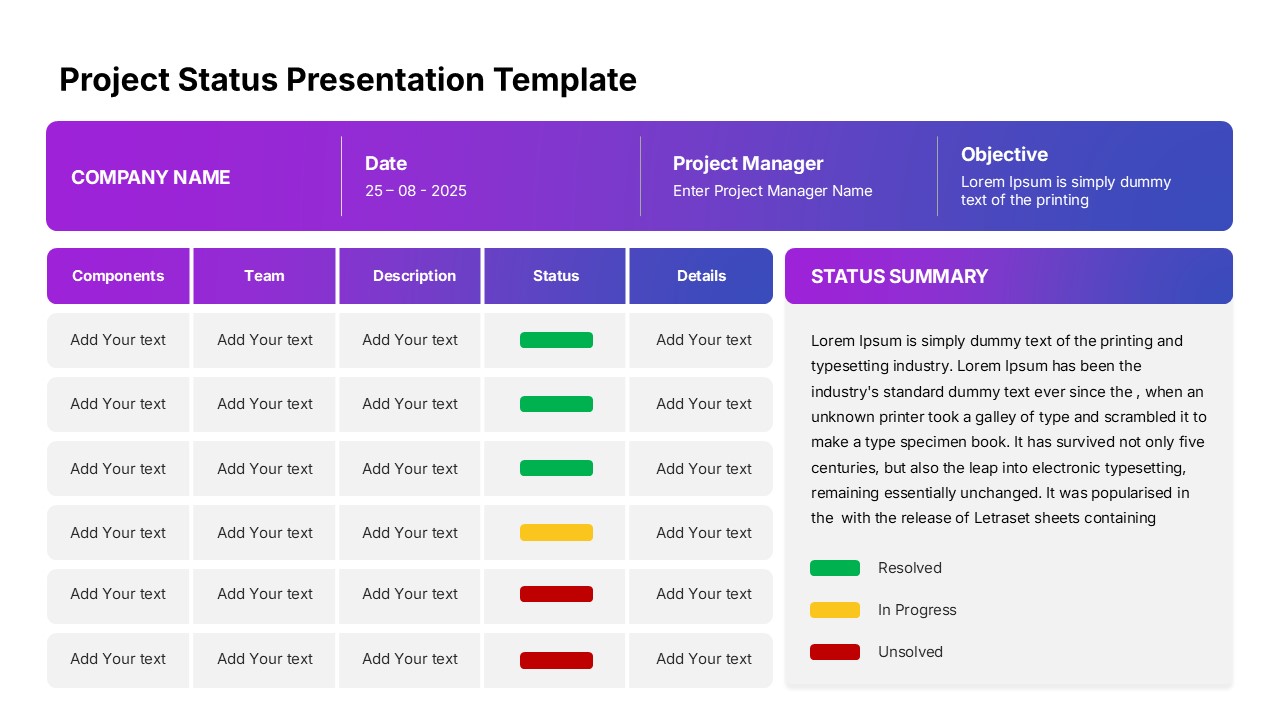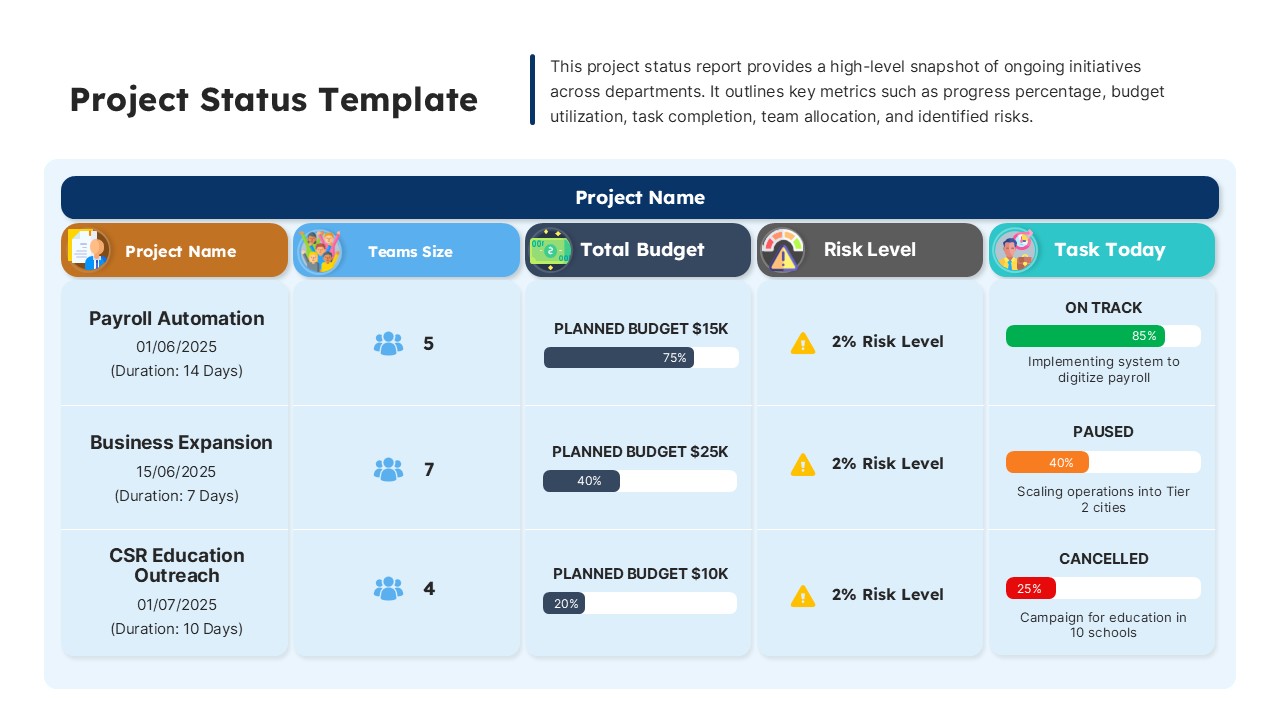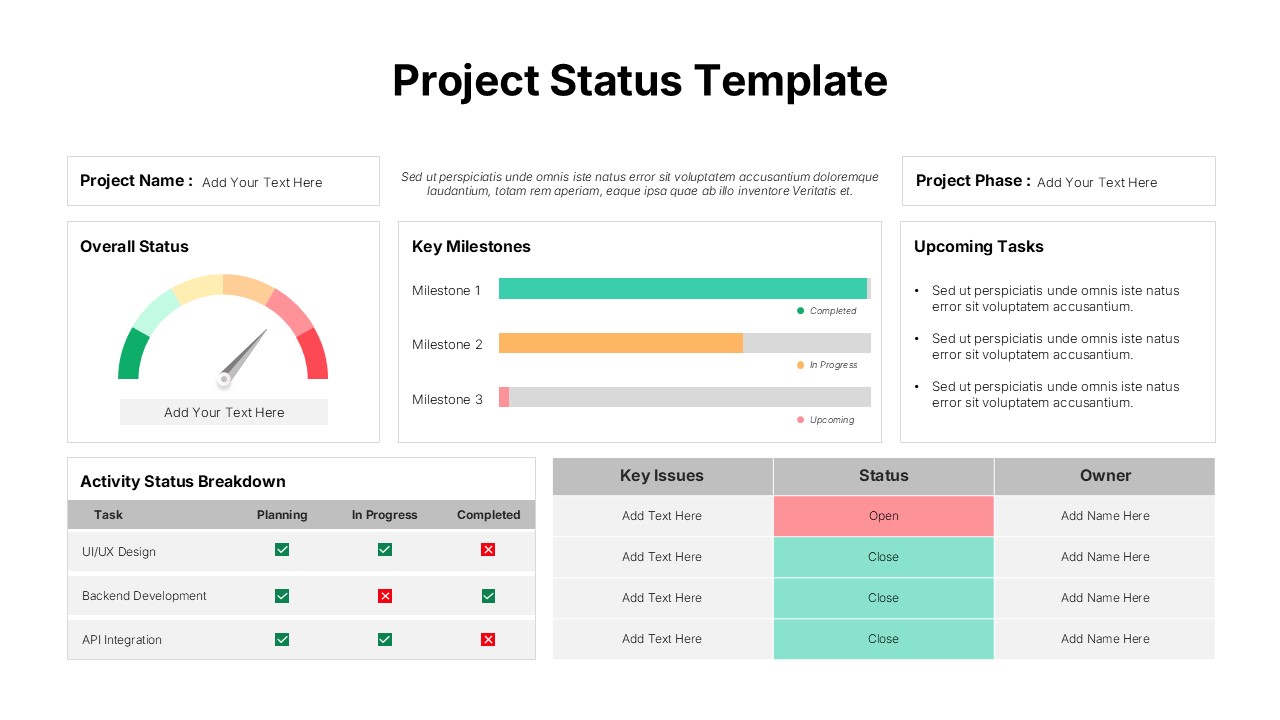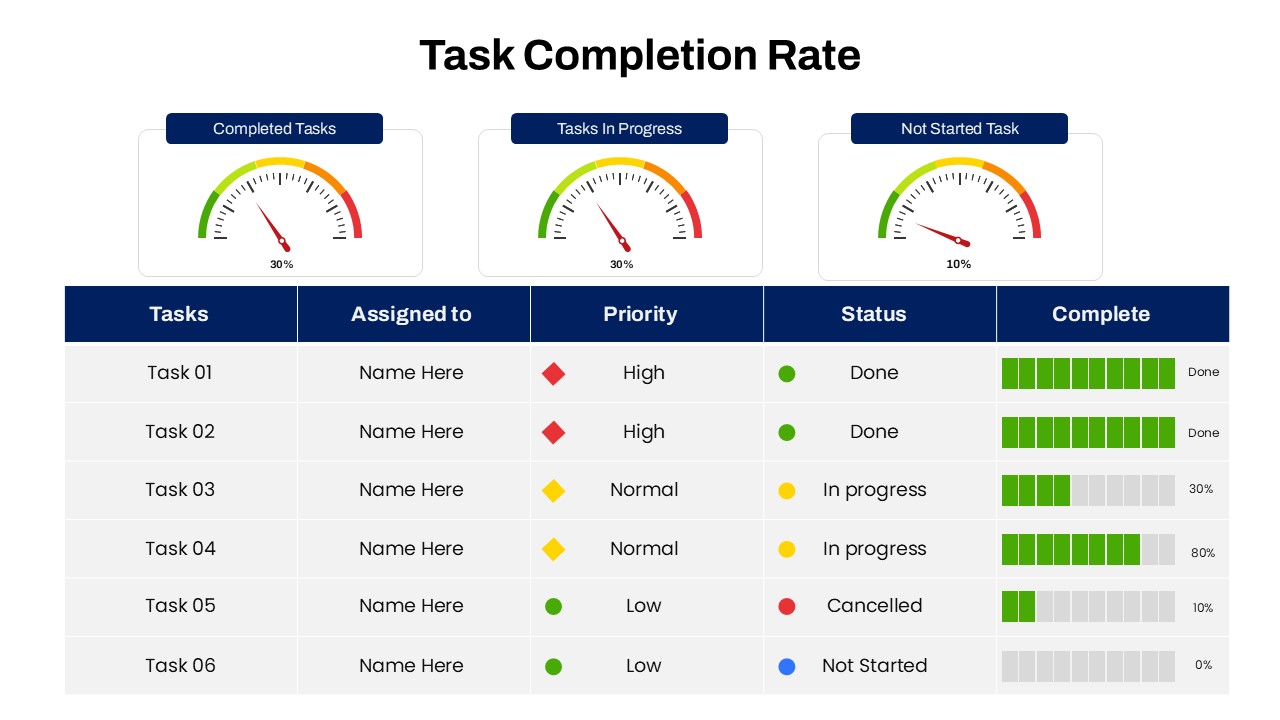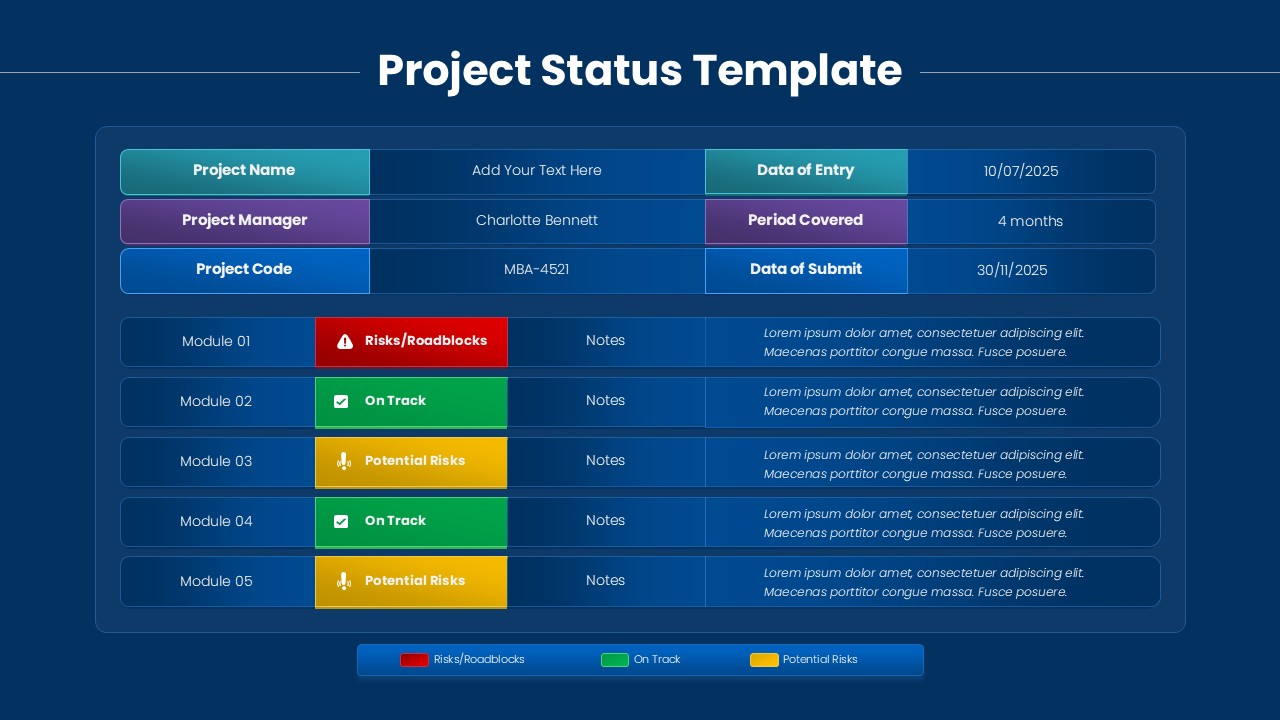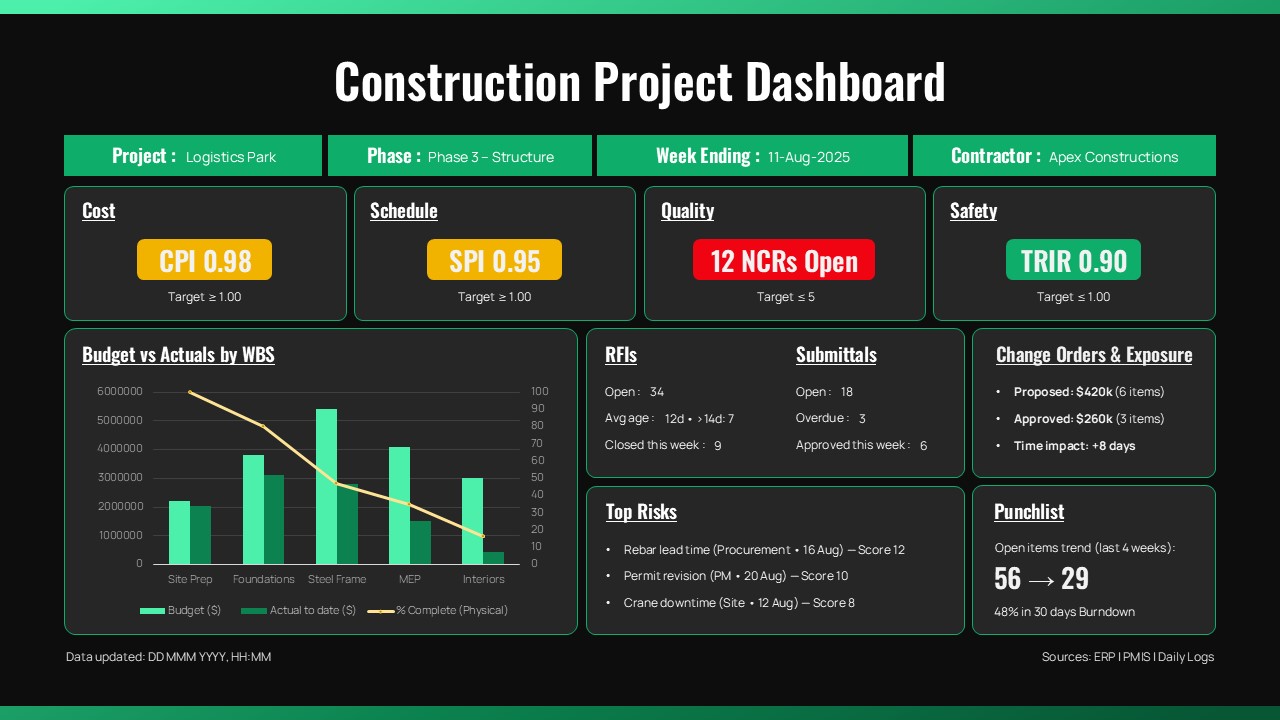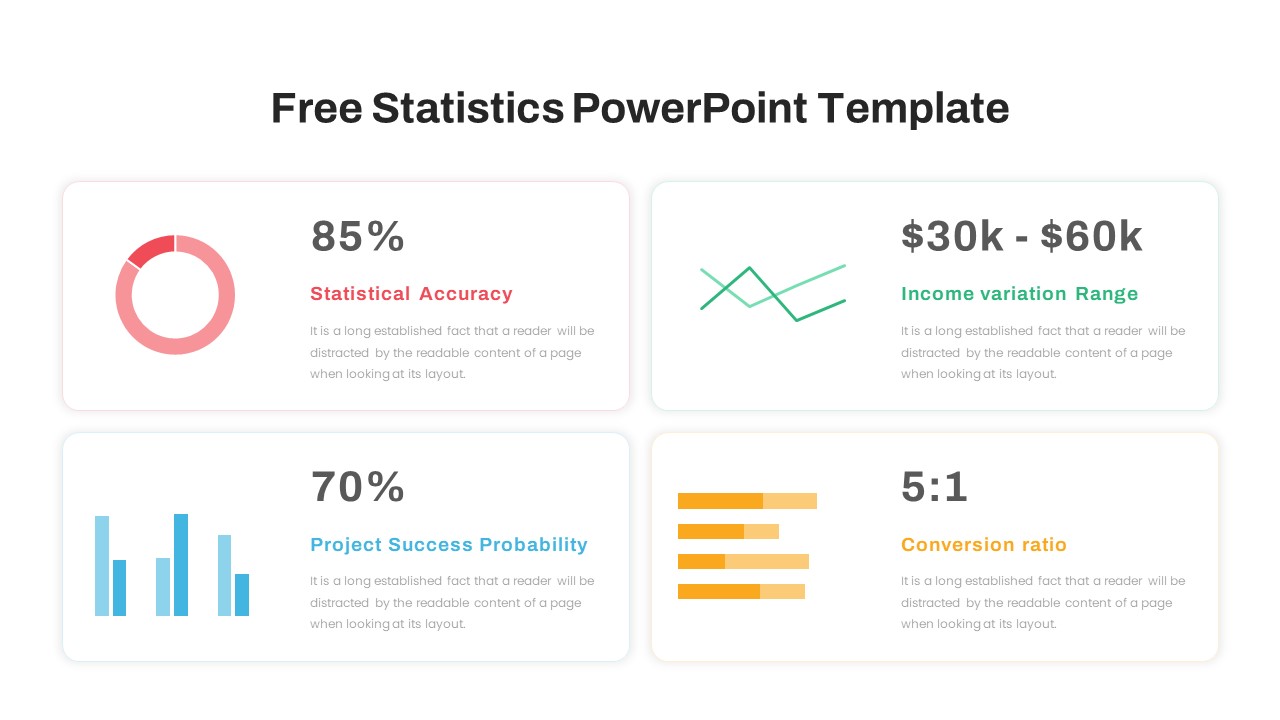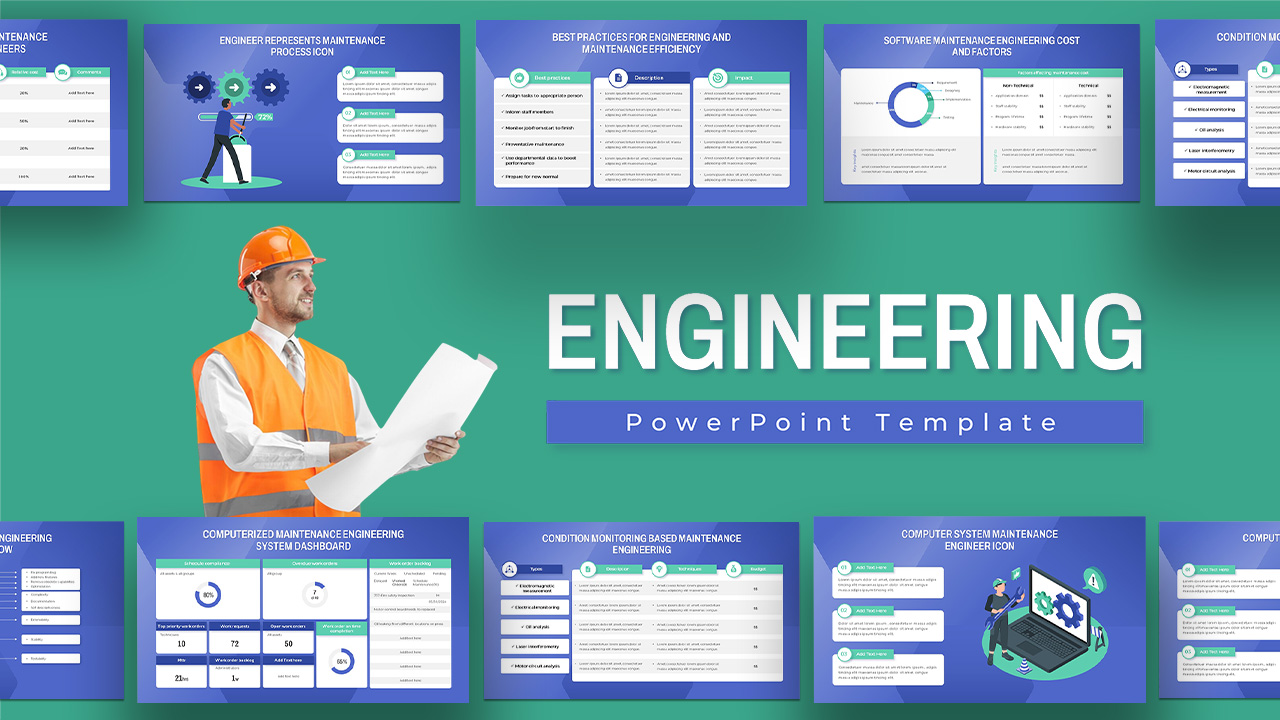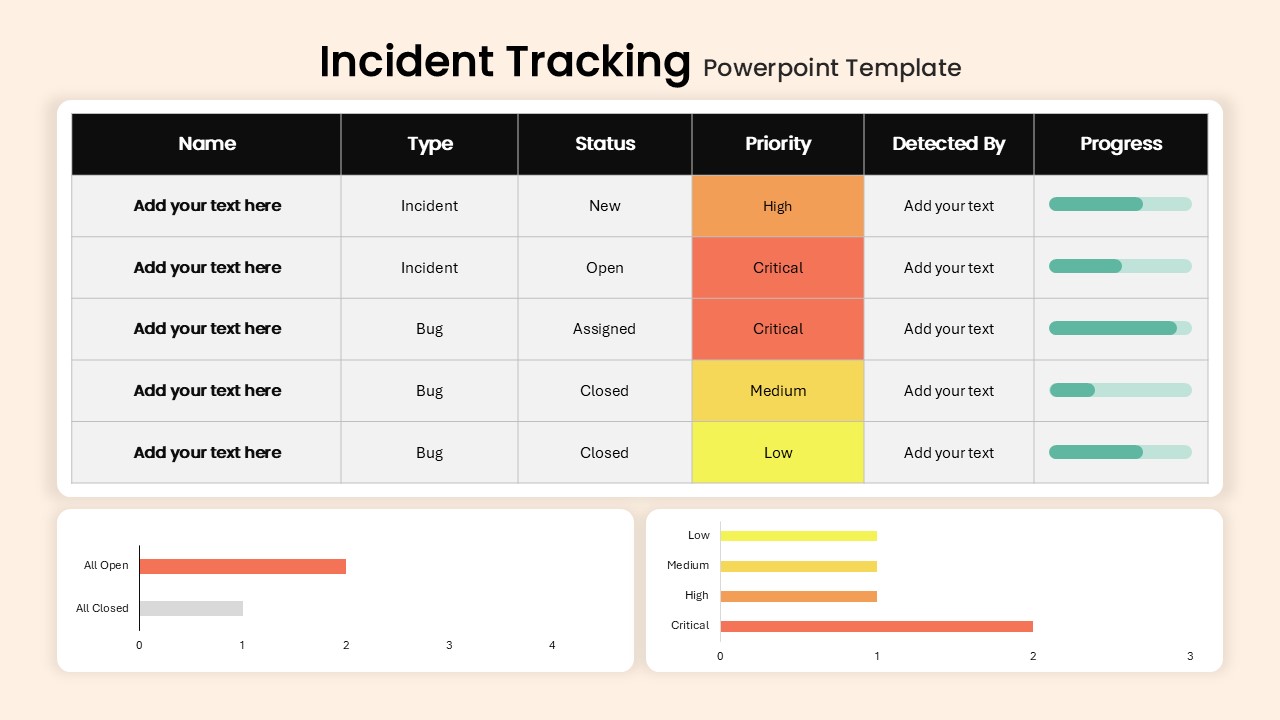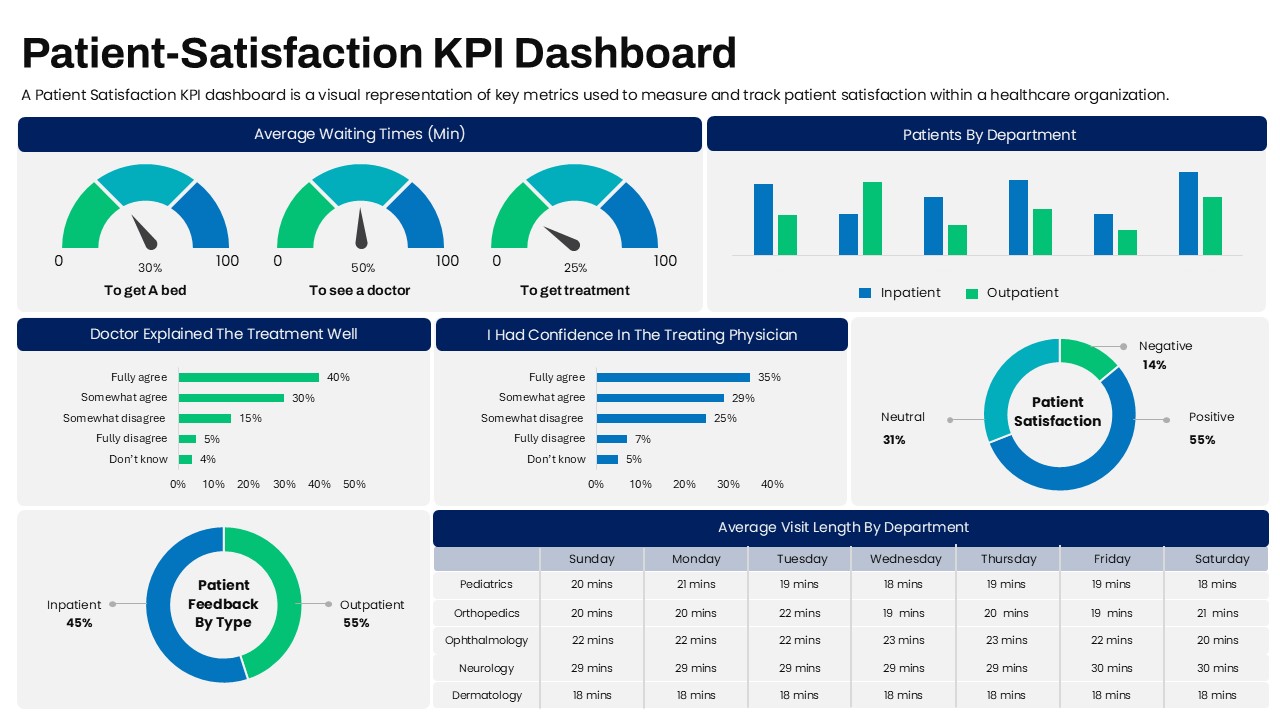E-commerce Analytics Dashboard Template for PowerPoint & Google Slides
Description
Leverage this e-commerce analytics dashboard slide to visualize online performance metrics and growth trends with a modern dark-theme layout. The left side features a stylized computer monitor mockup displaying summary bars and a rising yellow trend arrow emerging from the screen, symbolizing key KPIs such as conversion rate or revenue uplift. On the right, a bold percentage placeholder (e.g., 94%) draws focus to critical performance indicators, while a multi-series bar column chart beneath compares data across segments with contrasting orange, teal, and golden bars. The vibrant elements pop against the black background, ensuring clarity on large displays, shared digital documents, or printed handouts.
Built on editable master slides for both PowerPoint and Google Slides, this template features vector-based graphics and intuitive placeholders that let you update percentage values, replace color swatches, or swap out legend icons in seconds. Adjust bar heights, edit text blocks, or recolor elements to reflect your brand identity without disrupting slide integrity. With neatly organized layers and alignment guides, users can maintain consistent formatting and accelerate slide creation, reducing preparation time and eliminating version control issues across teams.
Use optional animations to reveal the trend arrow, metrics, and chart bars sequentially, guiding audience attention through your narrative. The flat design, crisp typography, and subtle shadows enhance readability in both dimly lit boardrooms and video conferences. The responsive layout adapts seamlessly to different aspect ratios, making it ideal for executive briefings, marketing presentations, or quarterly business reviews.
Beyond e-commerce analytics, repurpose this slide to track marketing funnel performance, product launch impact, website traffic segmentation, or customer lifetime value analysis. Duplicate chart elements to compare date ranges or add callouts to highlight anomalies. This slide serves as a versatile asset for data-driven storytelling in any industry.
Who is it for
E-commerce managers, digital marketers, and data analysts will find this slide indispensable for conveying online performance insights and conversion trends. Marketing teams can showcase campaign ROI, while C-suite executives can review live metrics at a glance. Analytics consultants and product leaders can also adapt the layout for A/B testing results or quarterly dashboards.
Other Uses
Repurpose this template for tracking marketing funnel metrics, website traffic breakdowns, or social media engagement rates. Extend the chart elements to compare year-over-year performance, or replace the trend arrow with other icons to illustrate process flows. Ideal for investor pitch decks, training modules, and strategic planning workshops.
Login to download this file