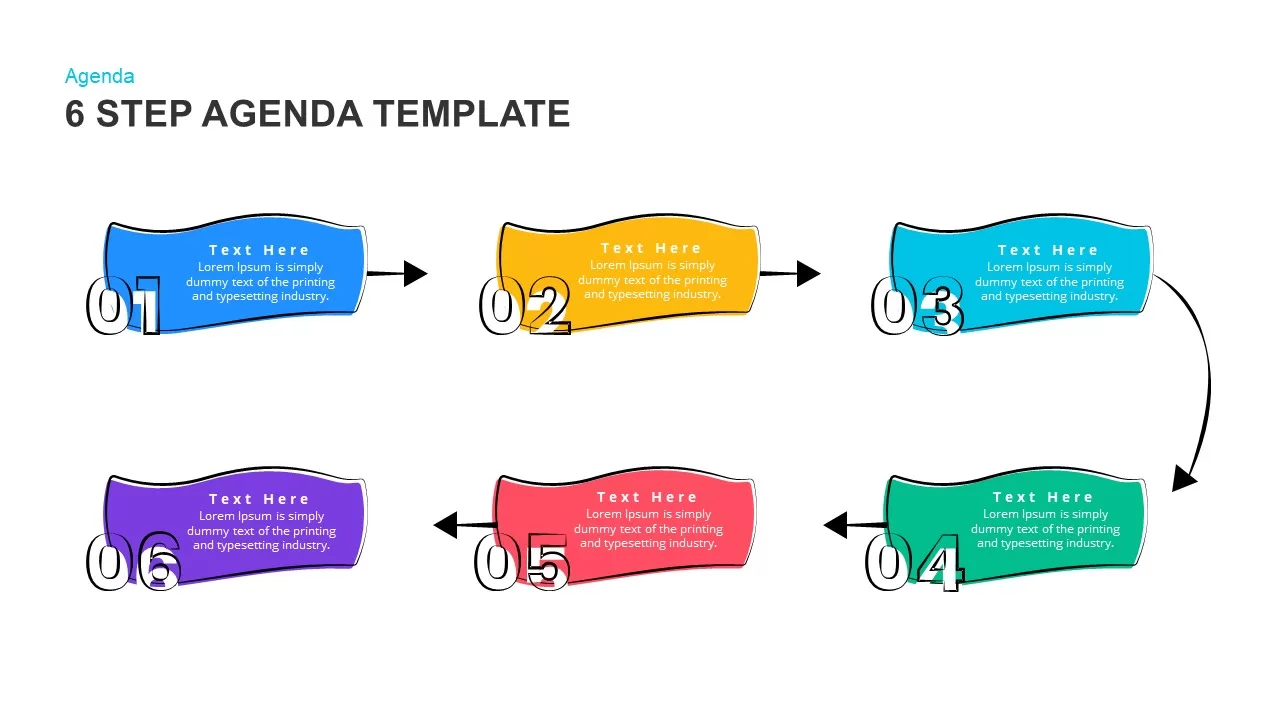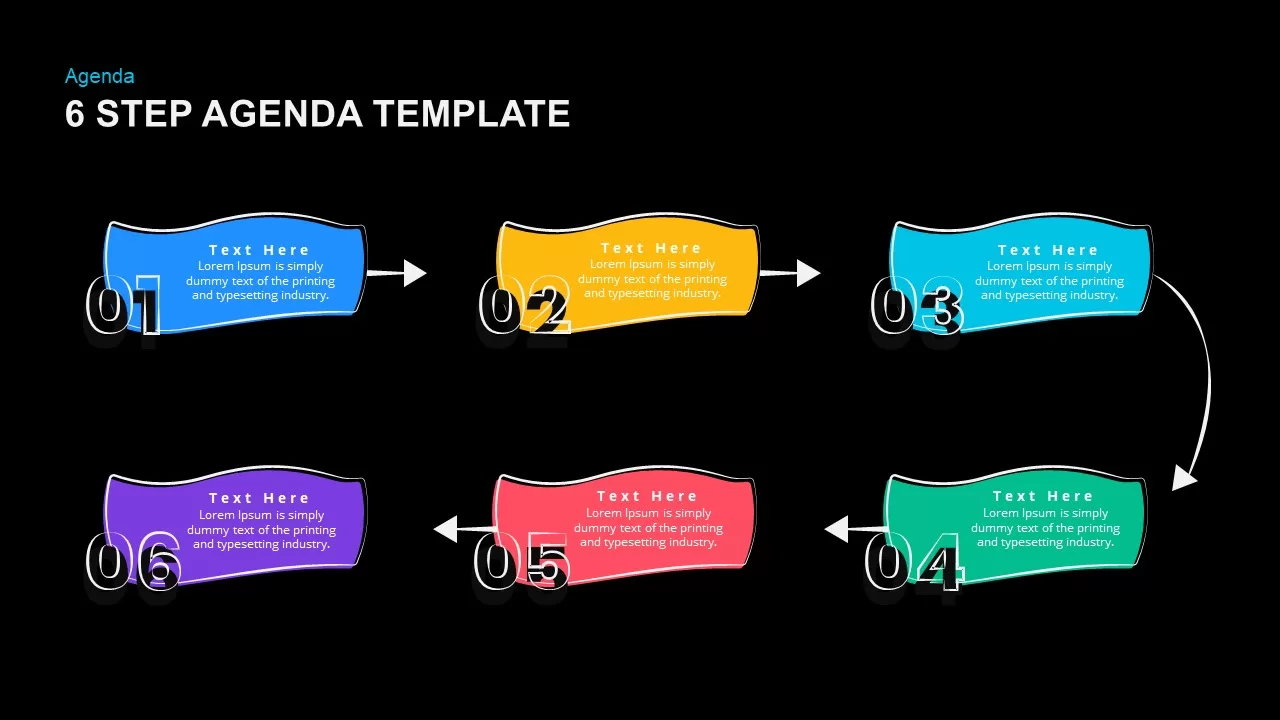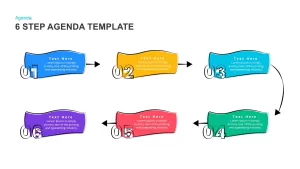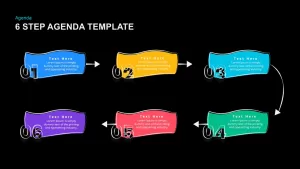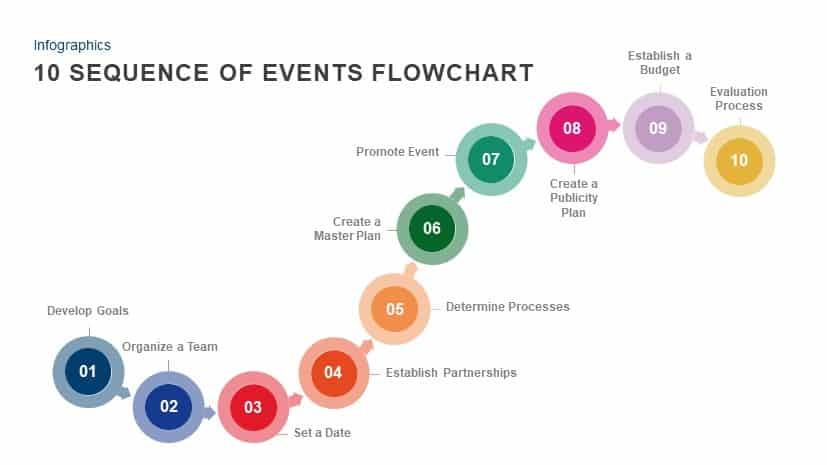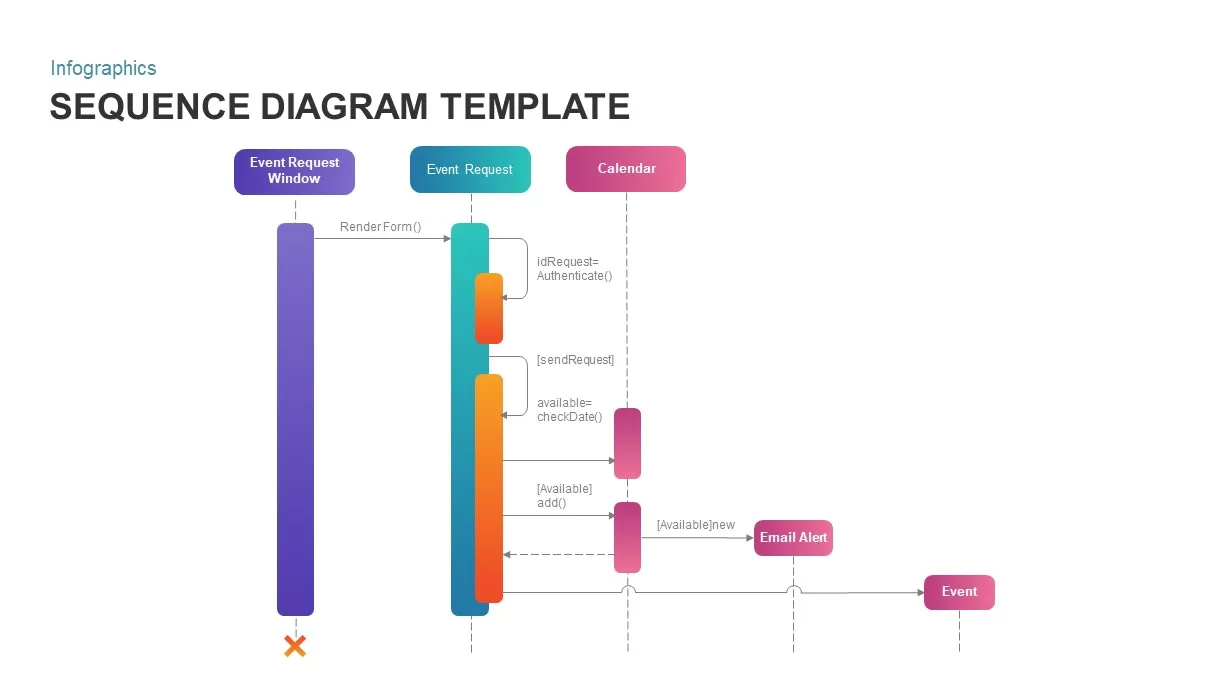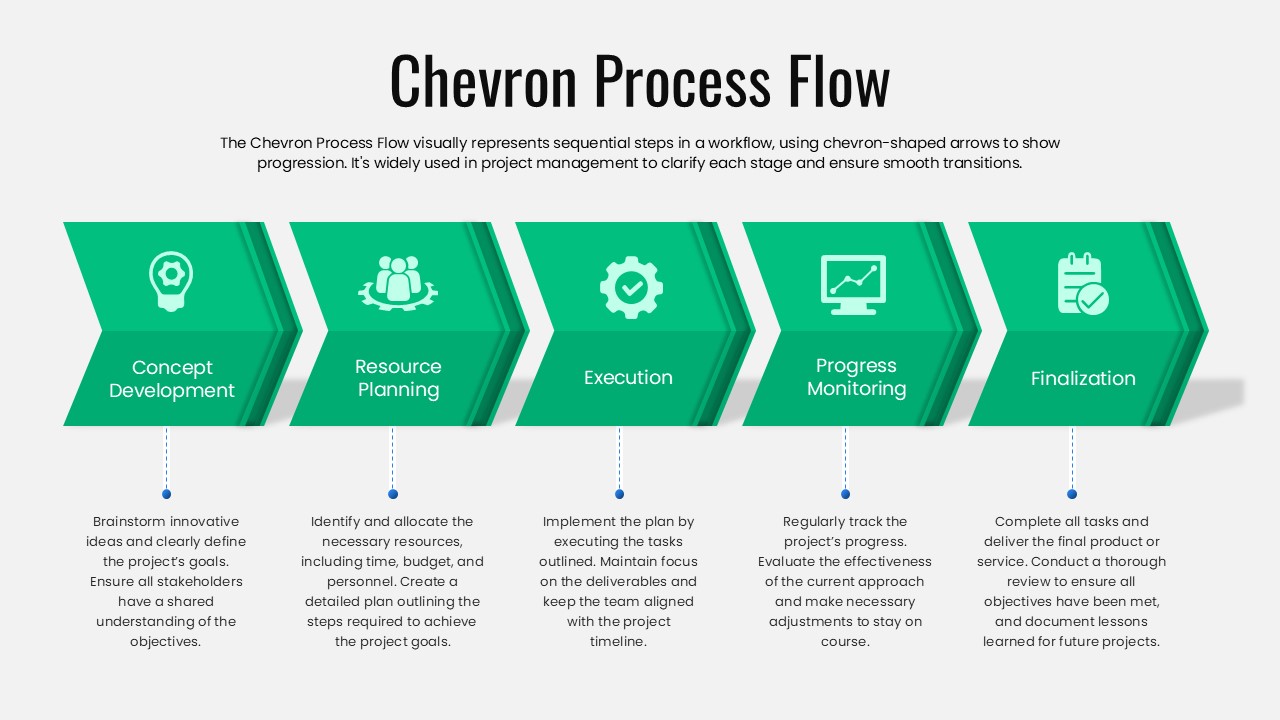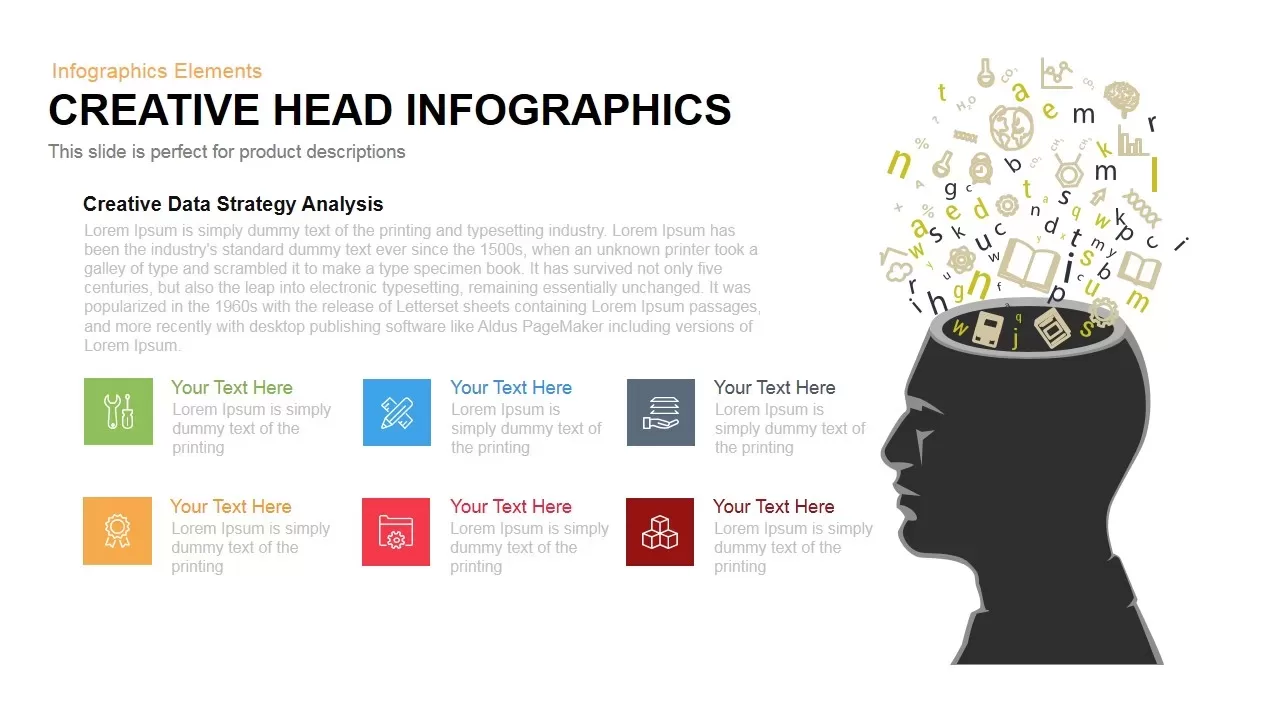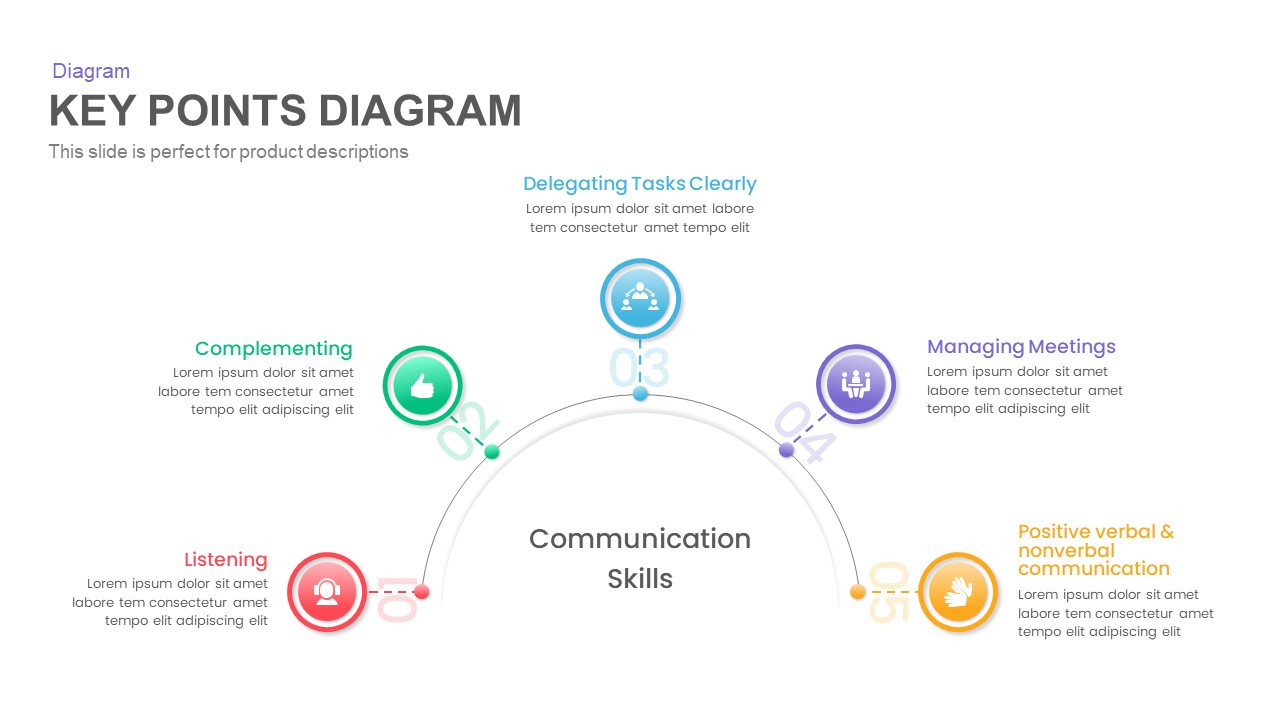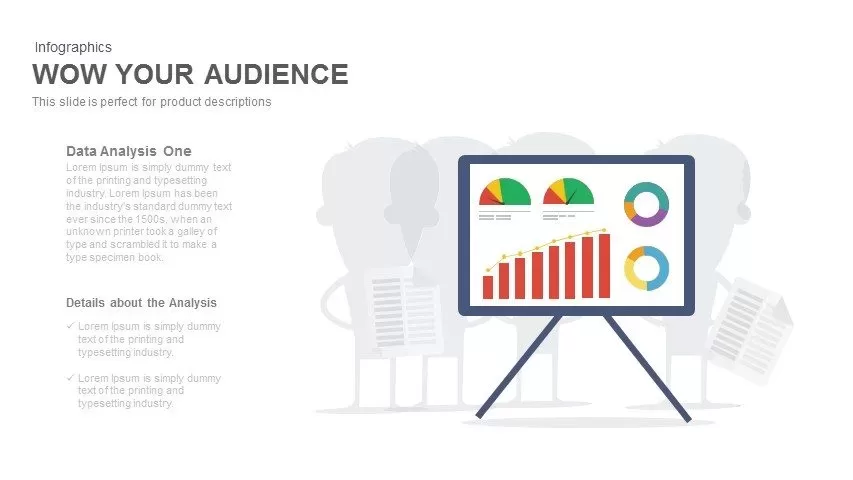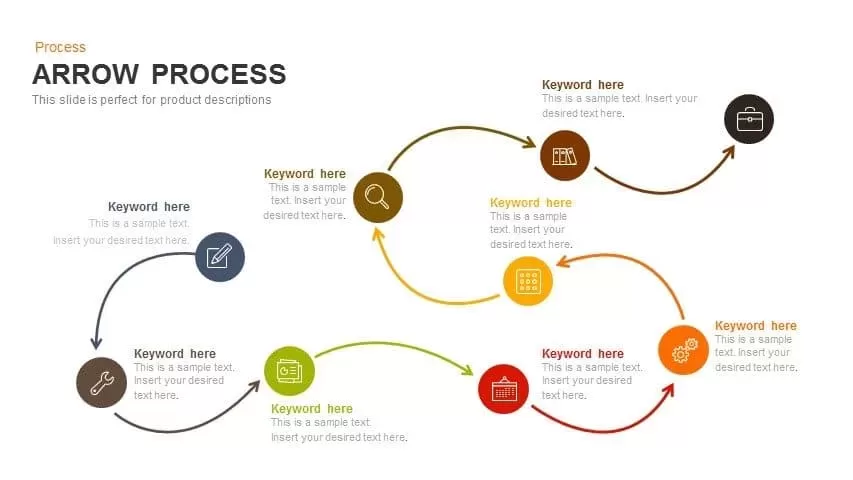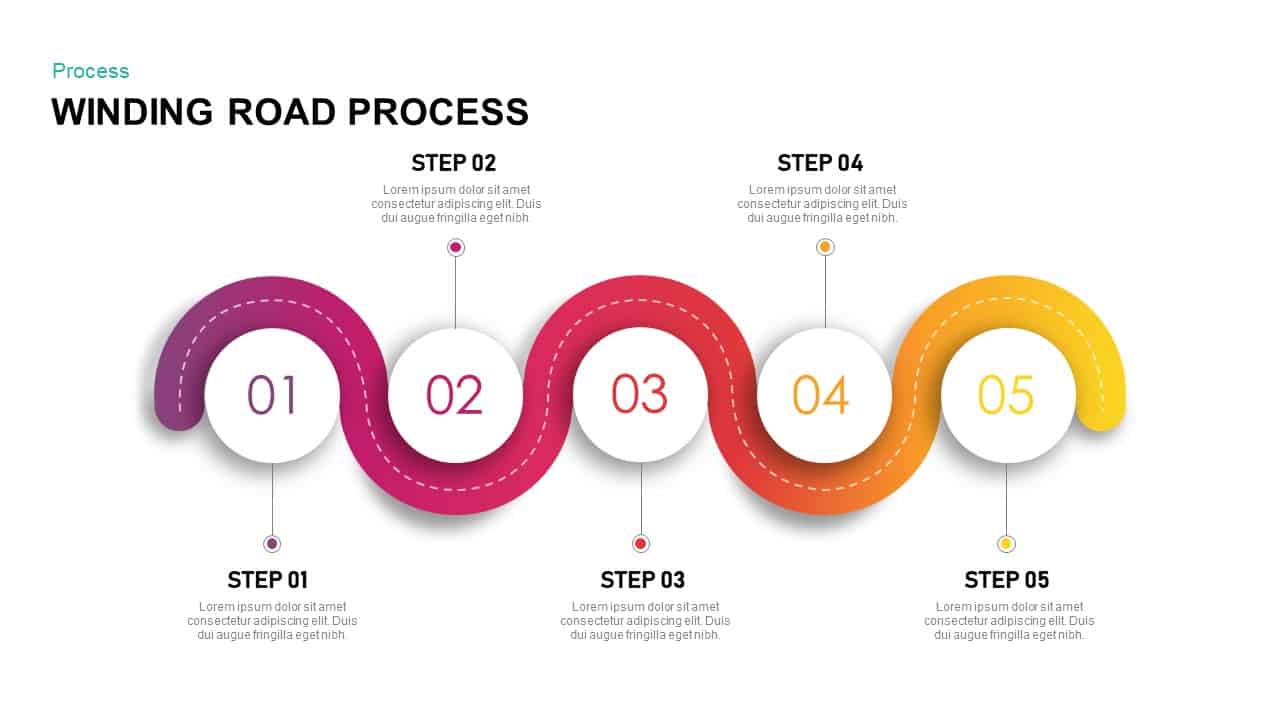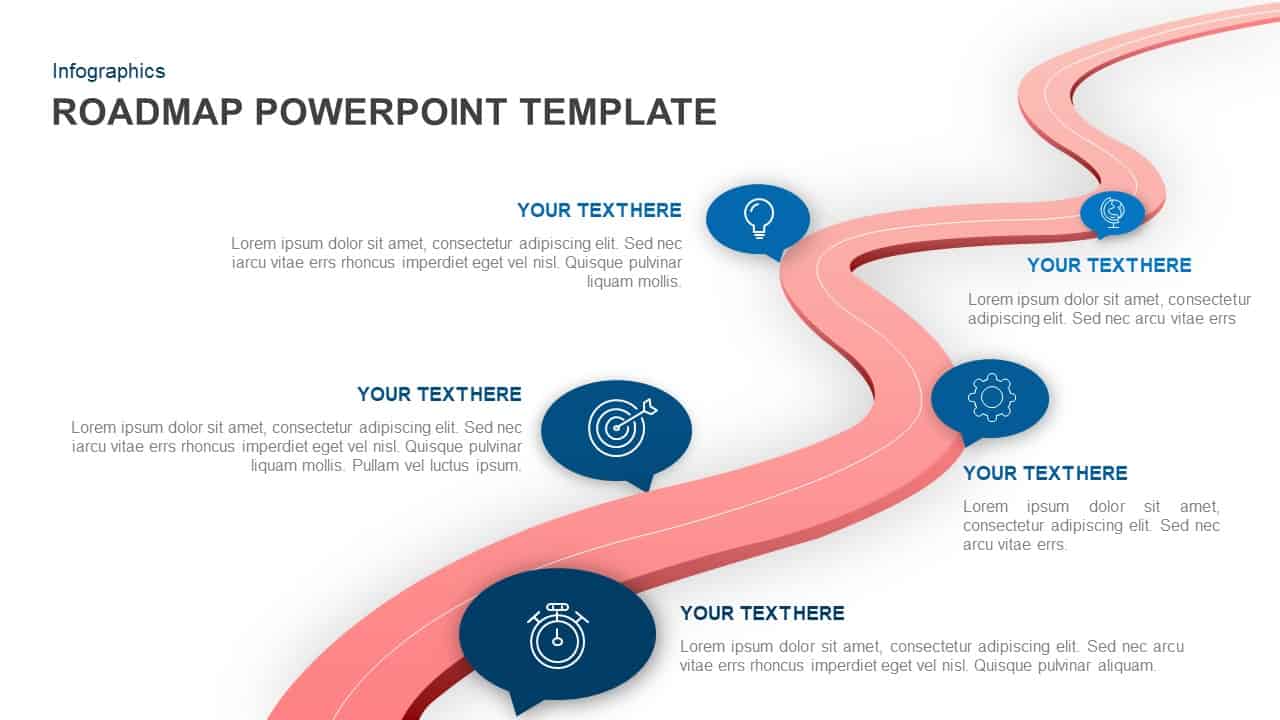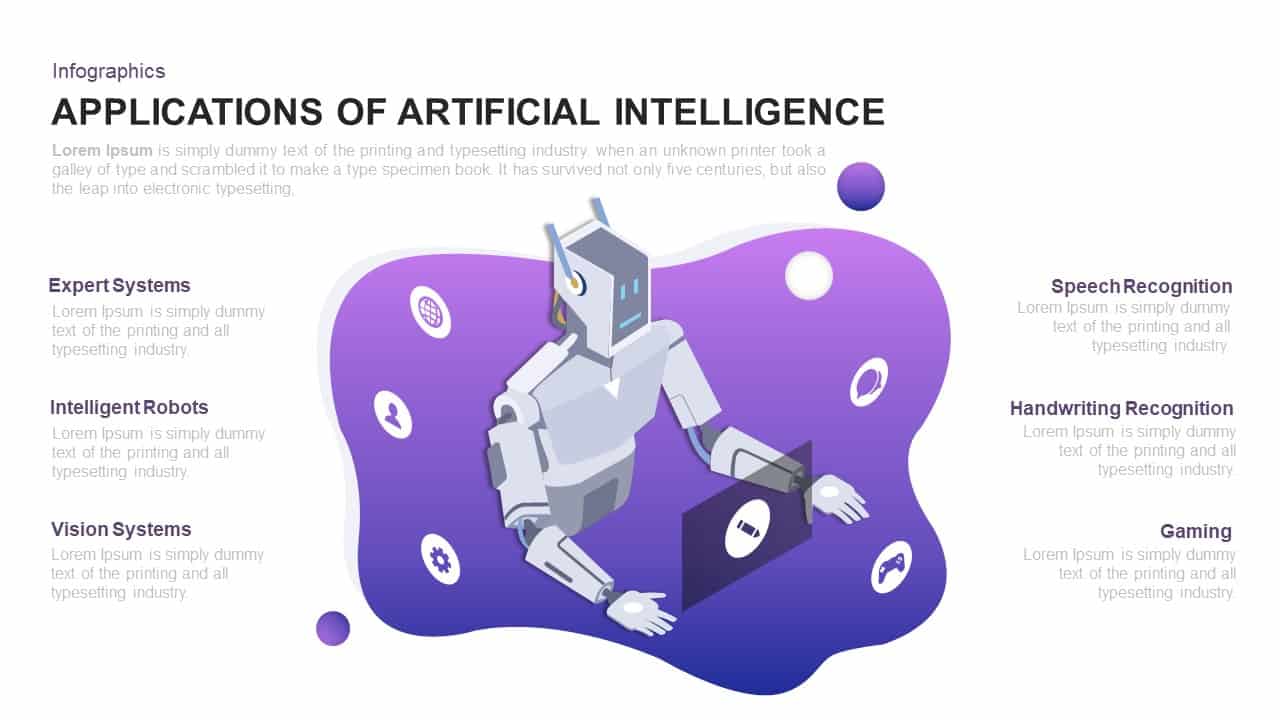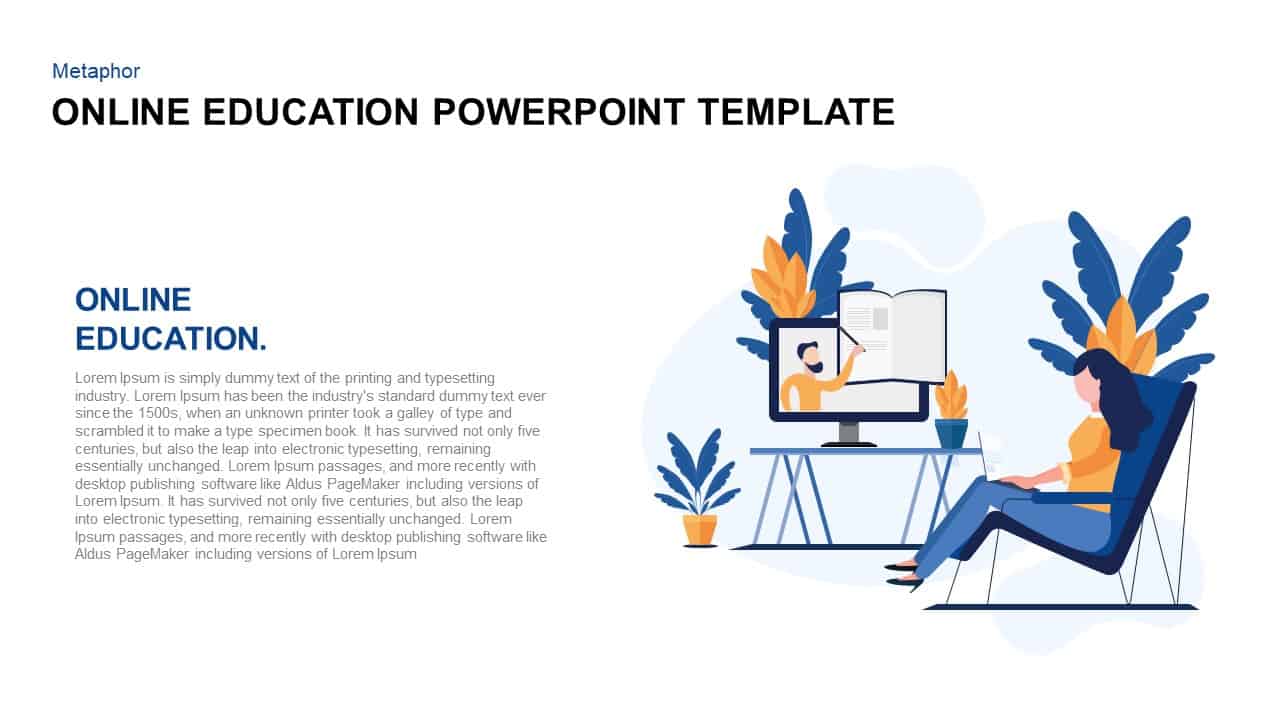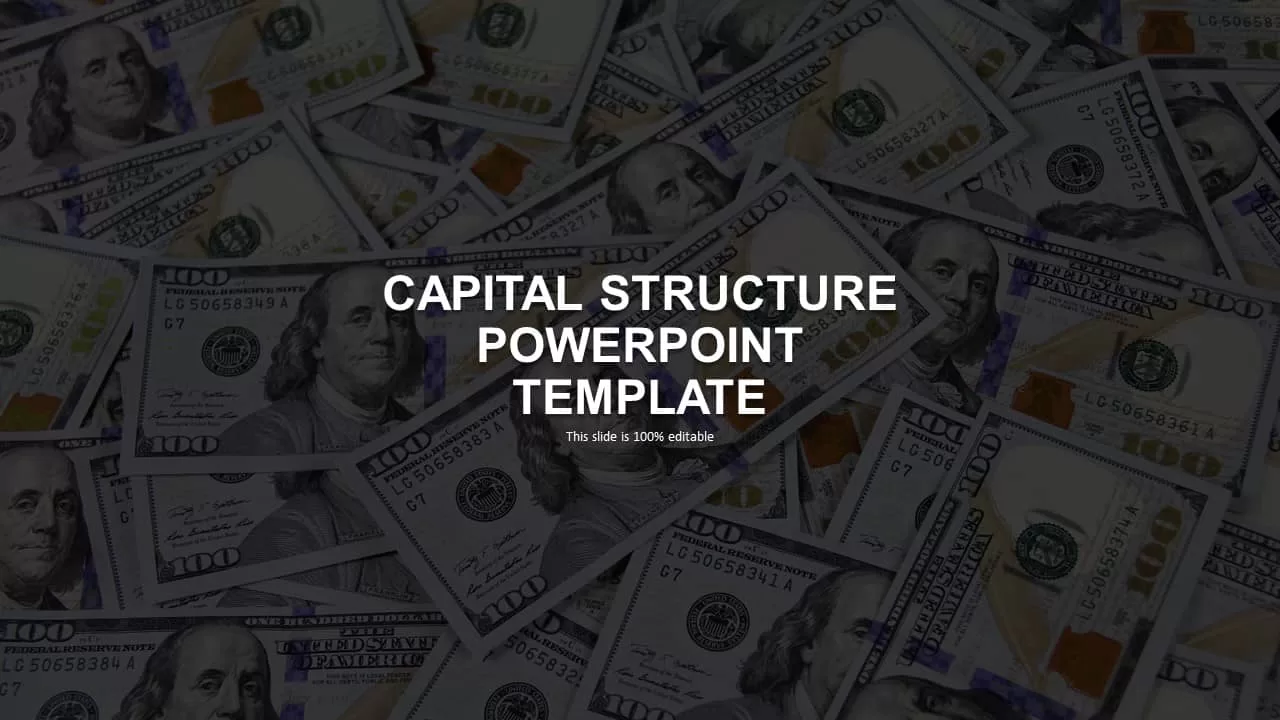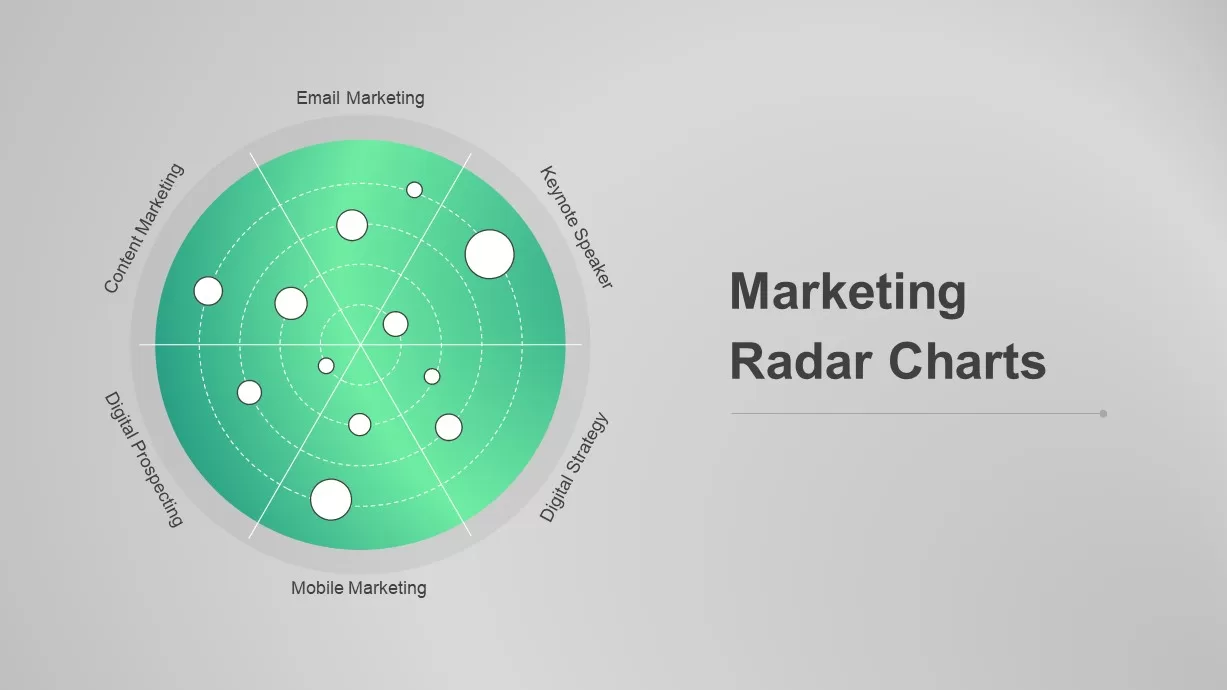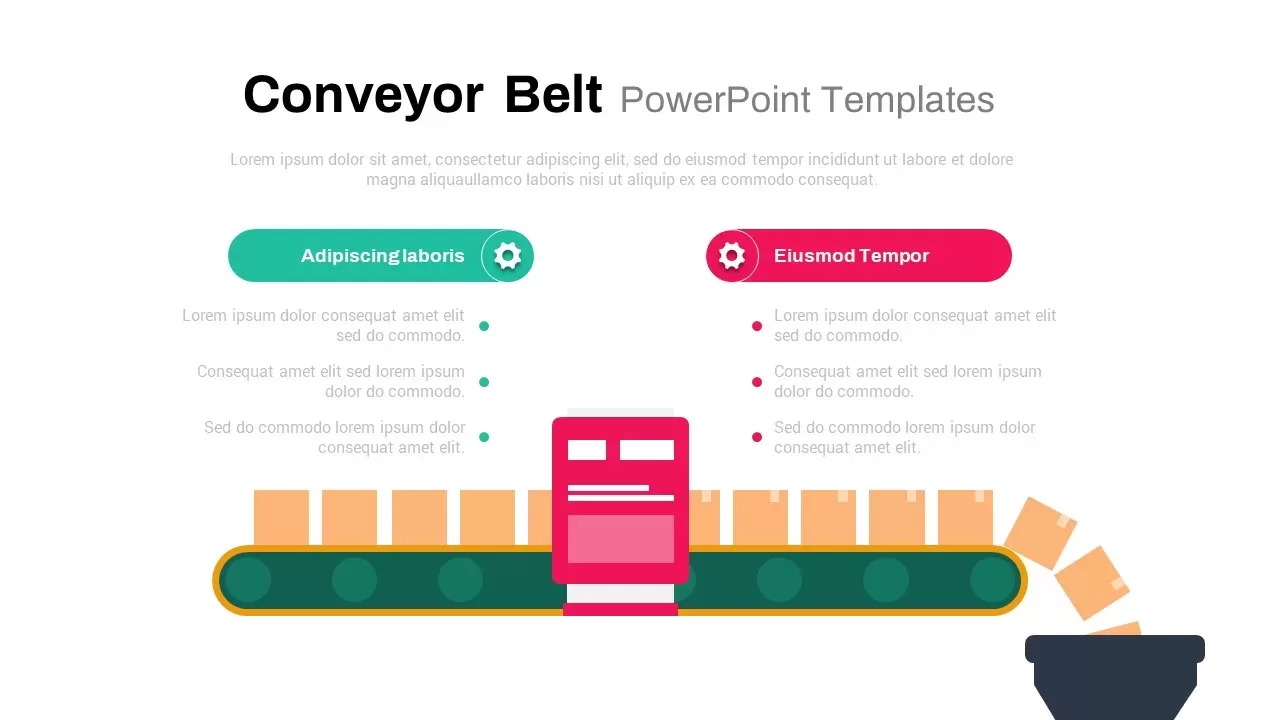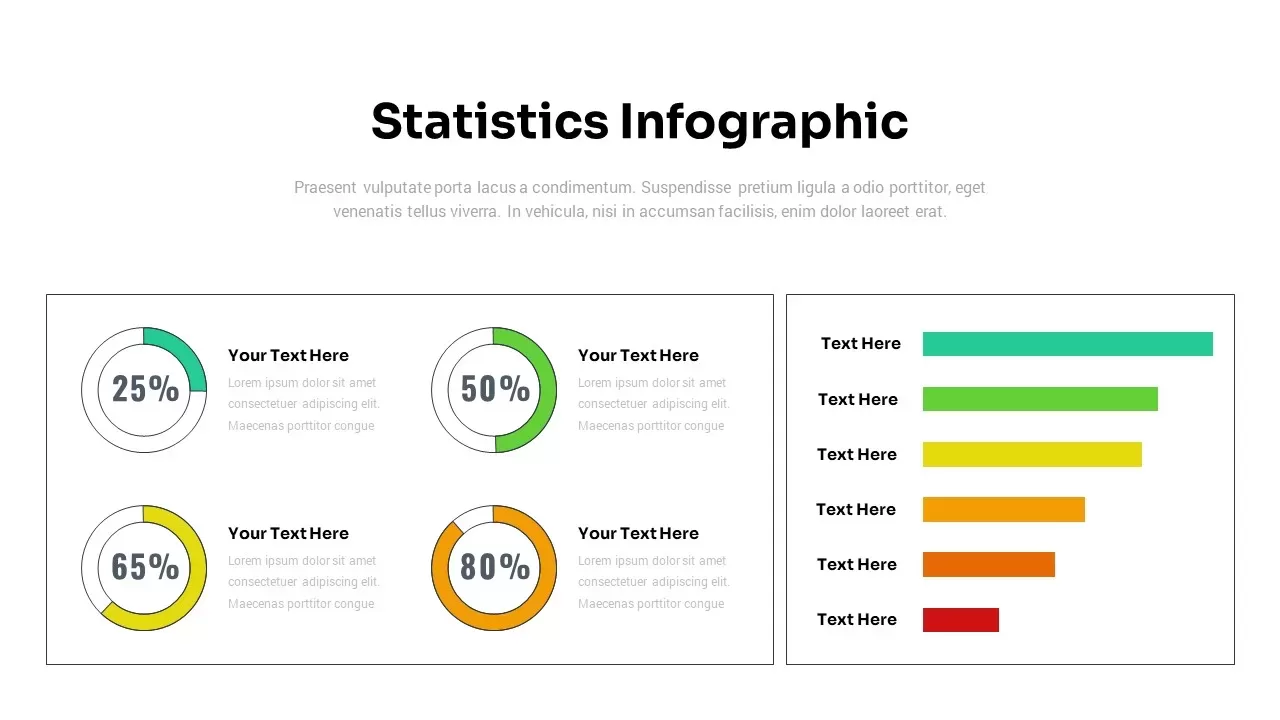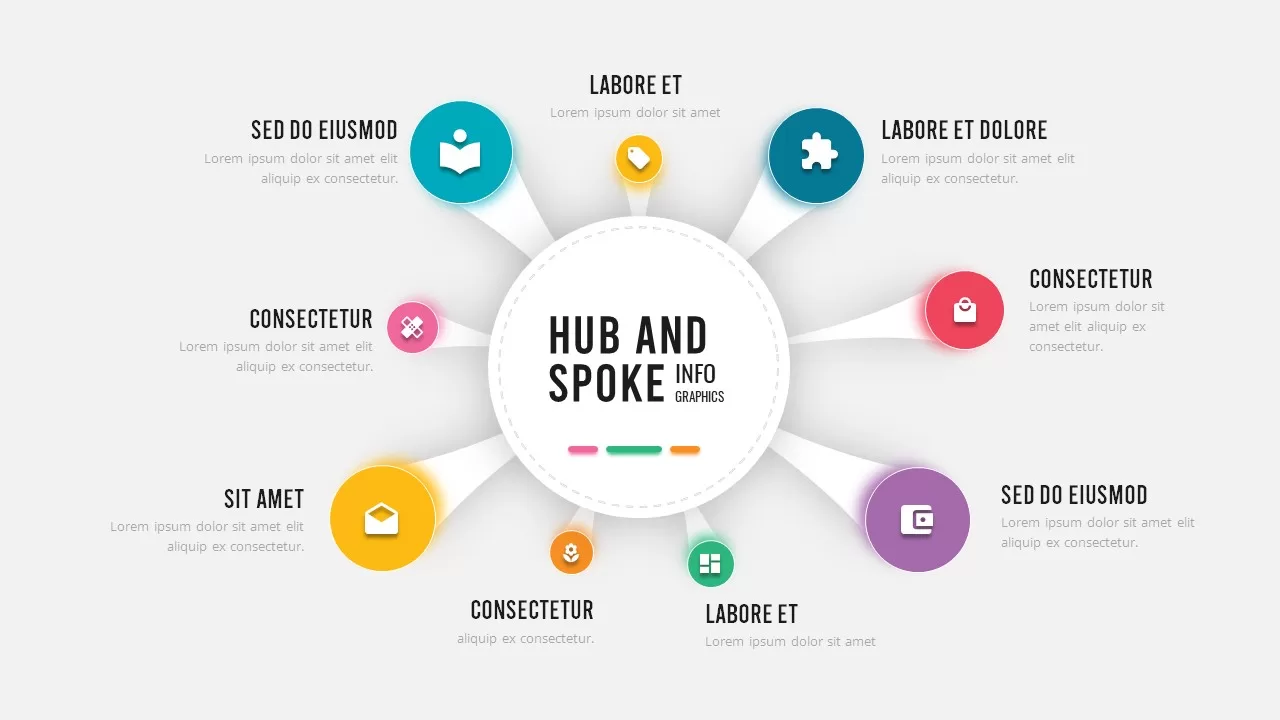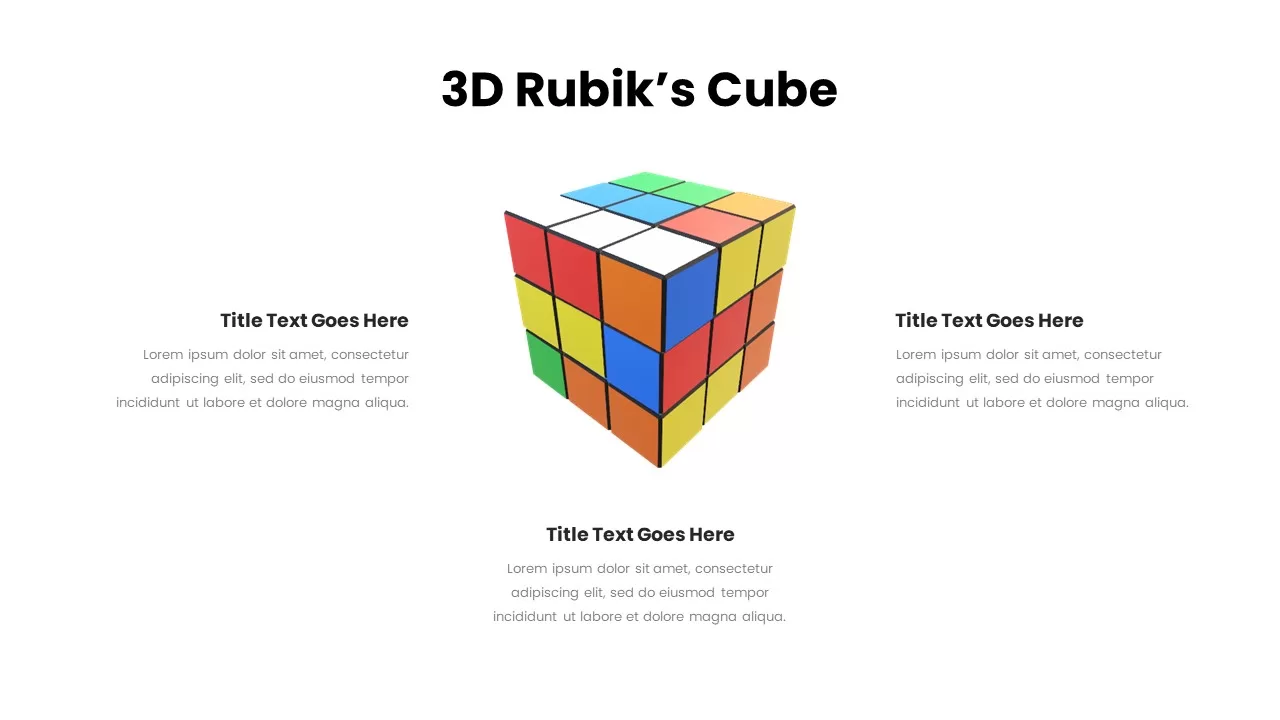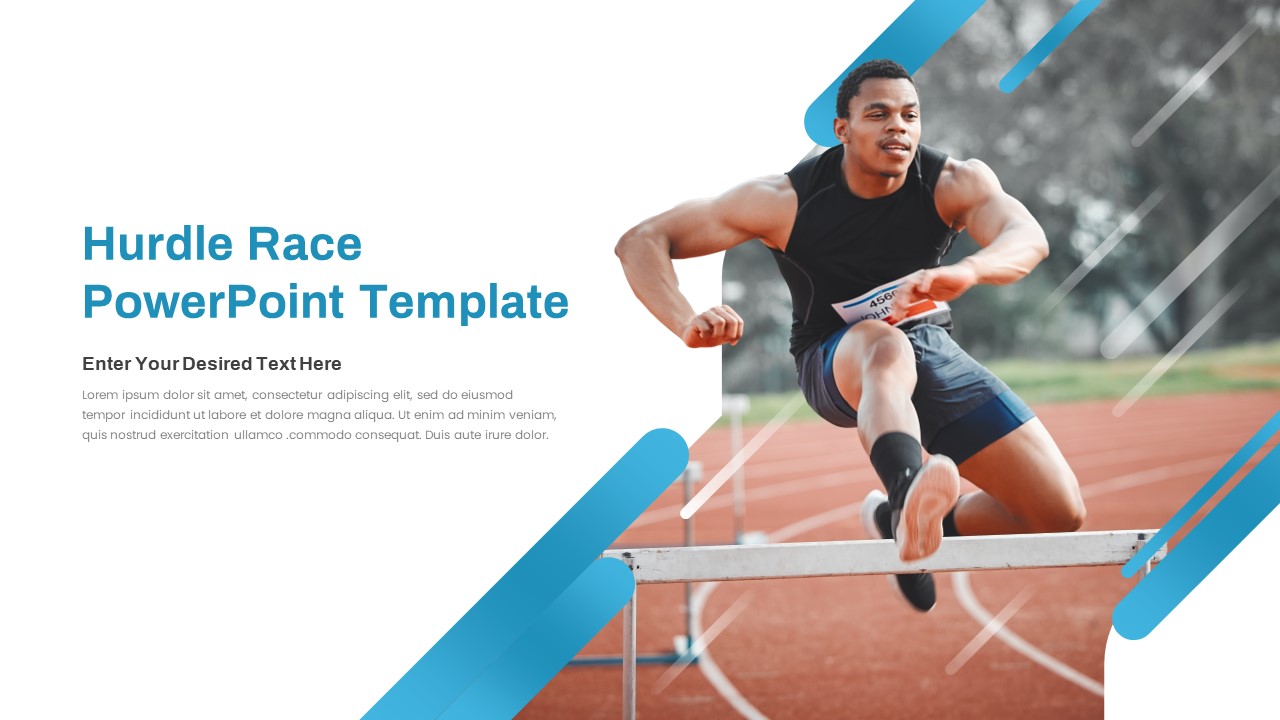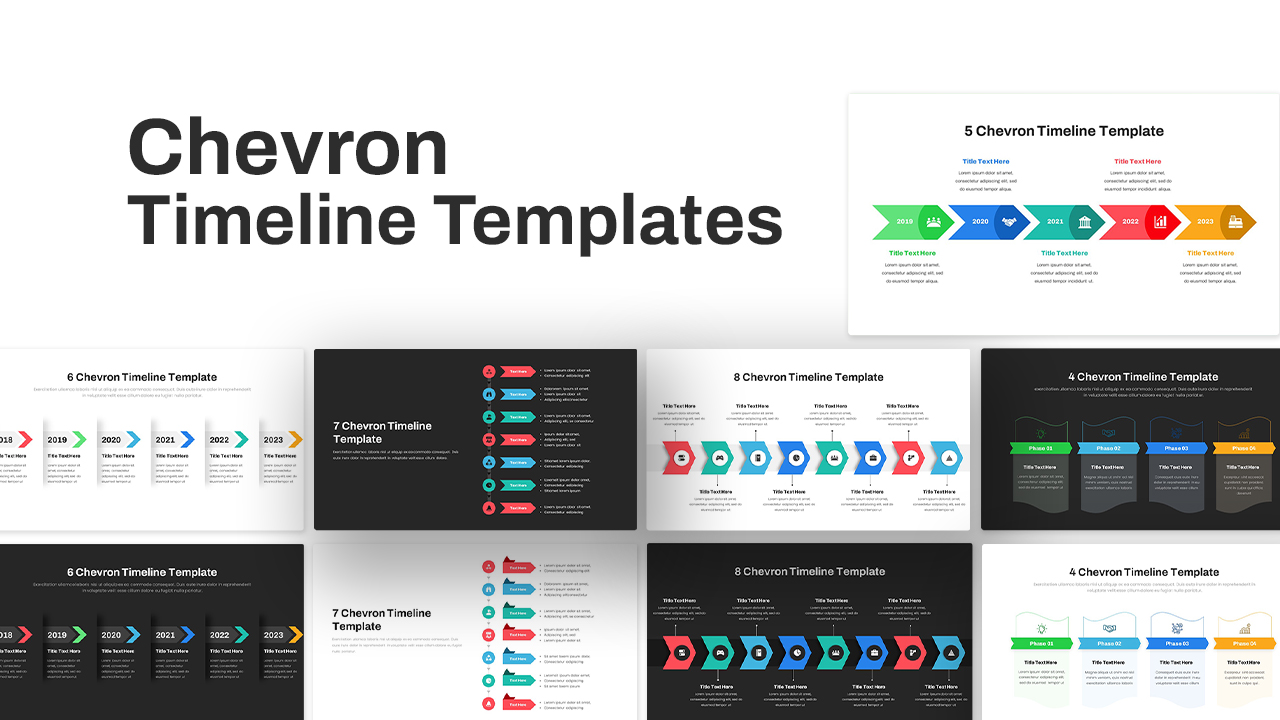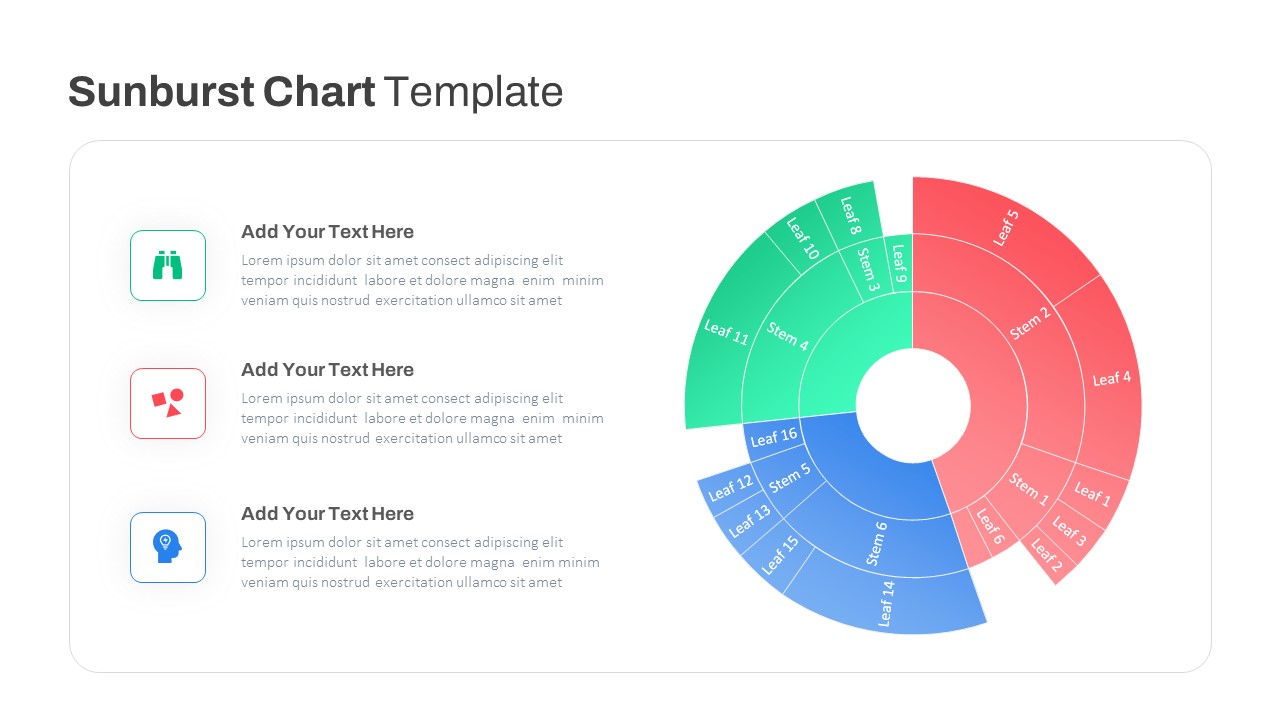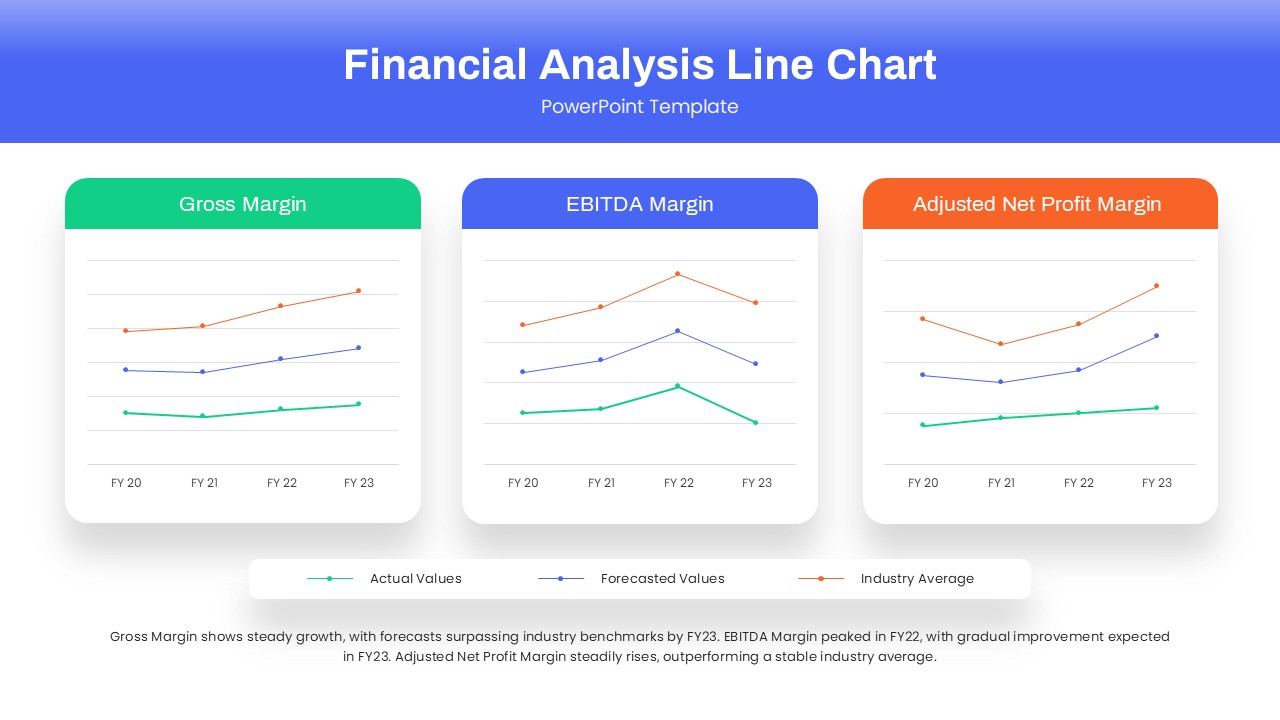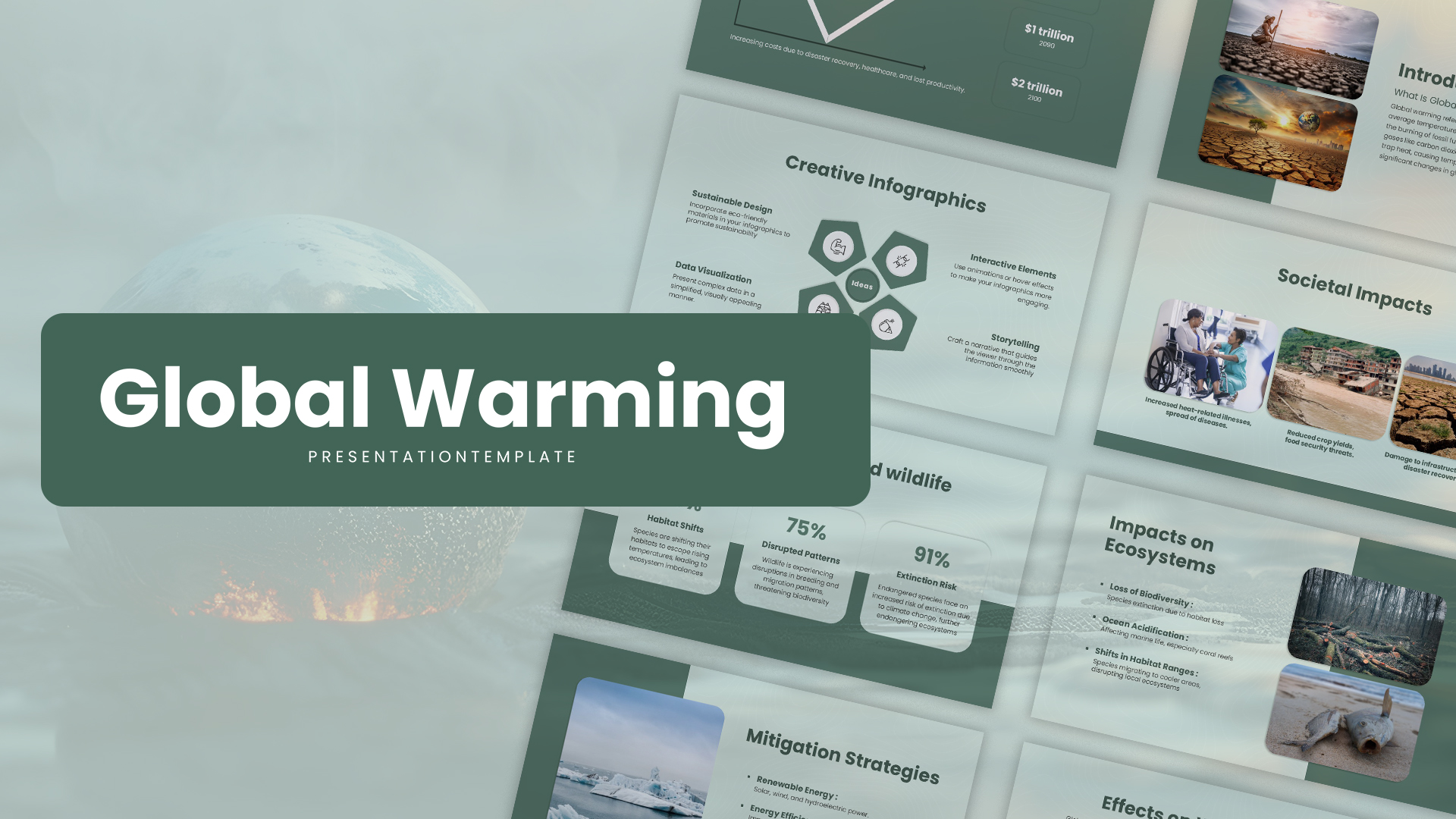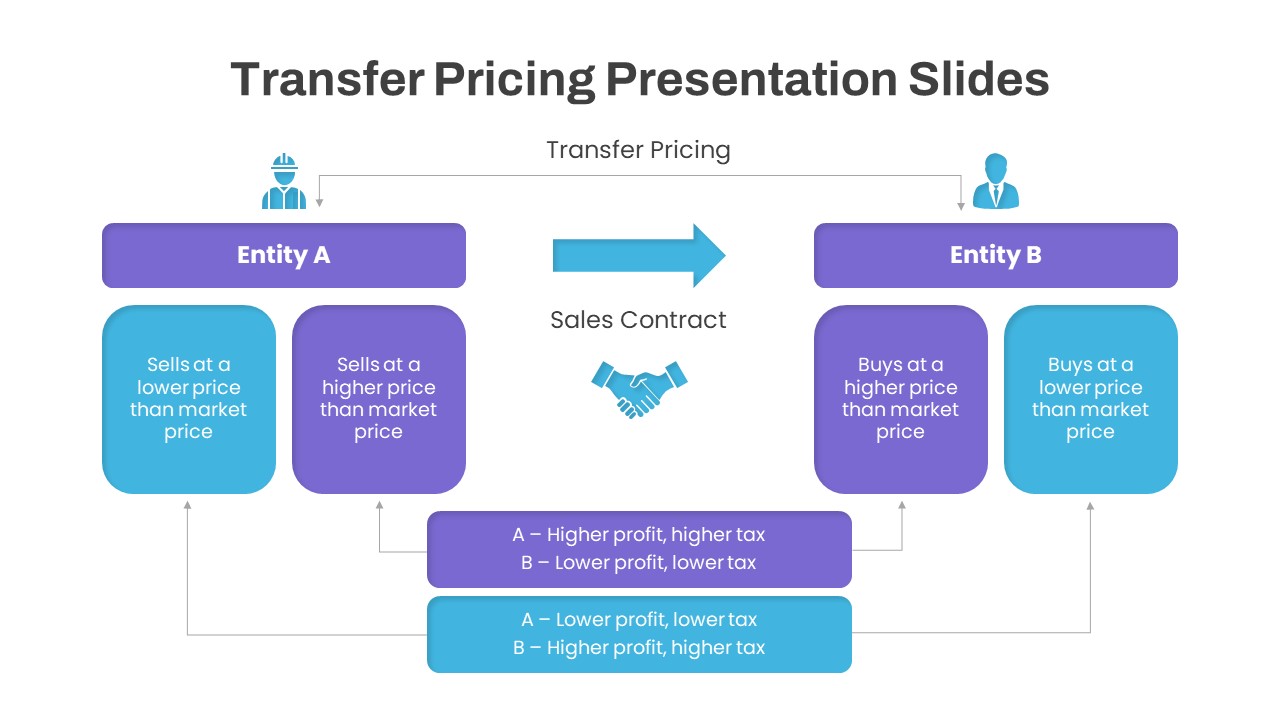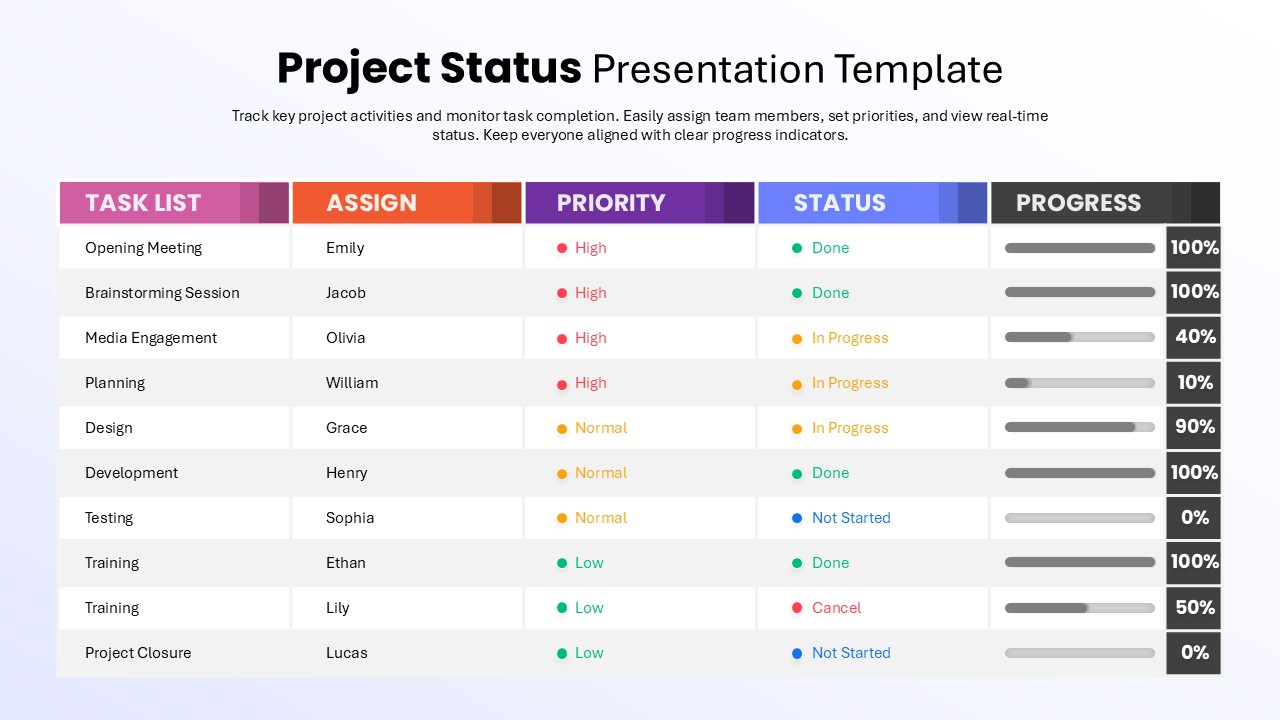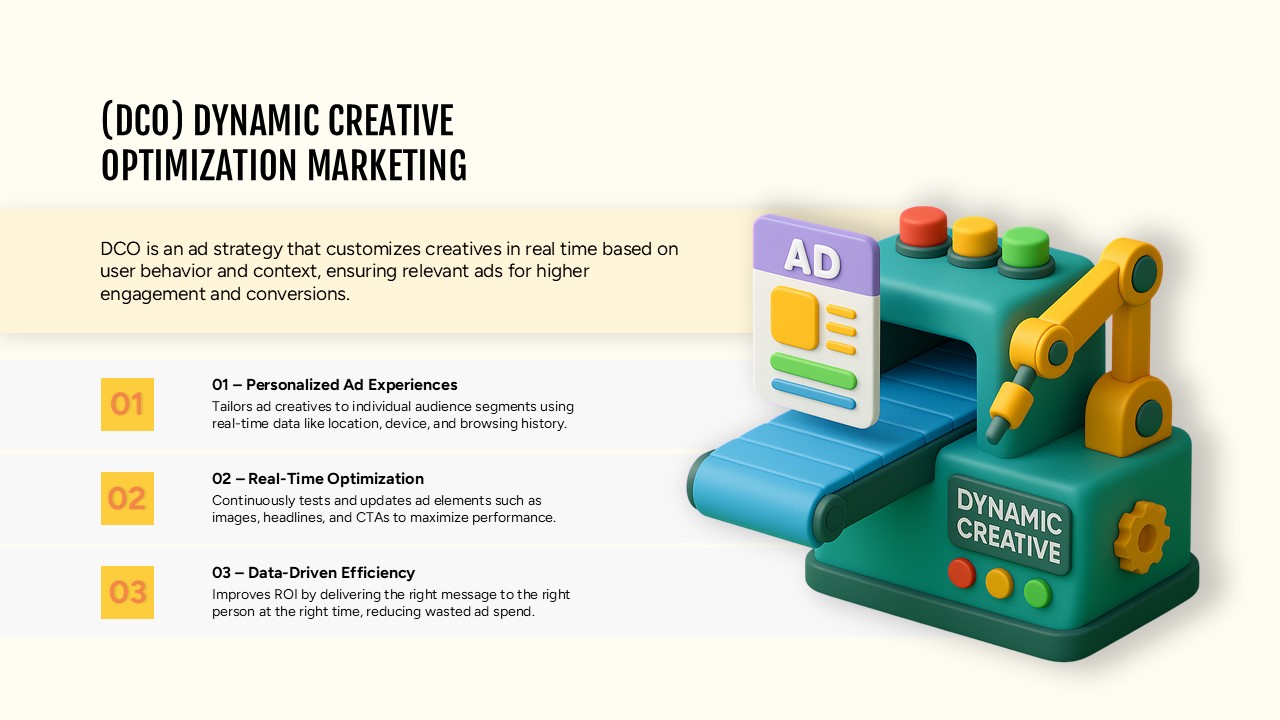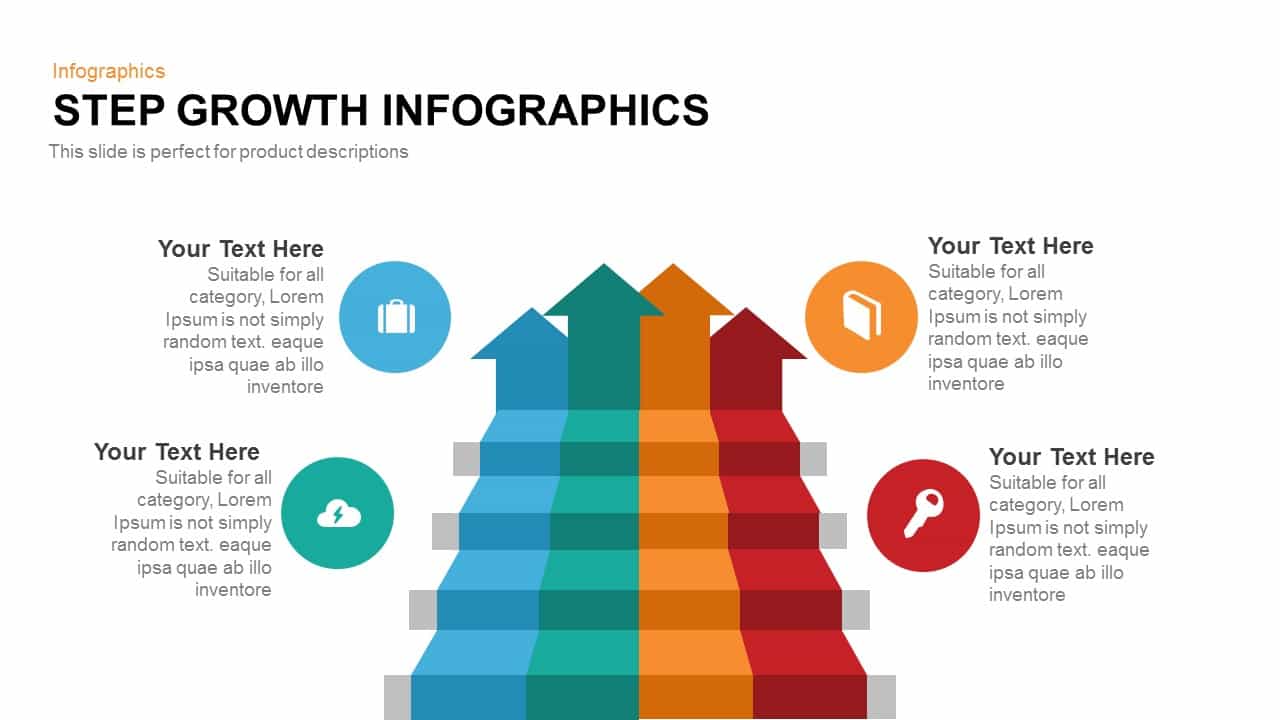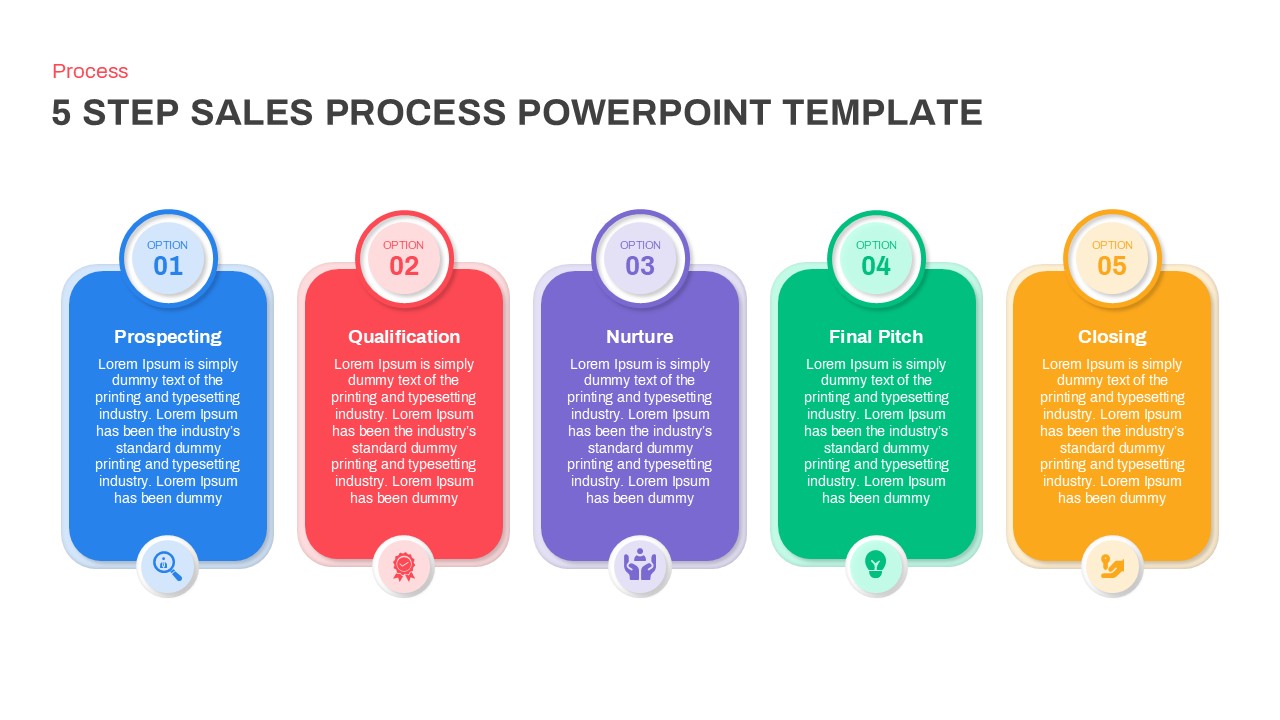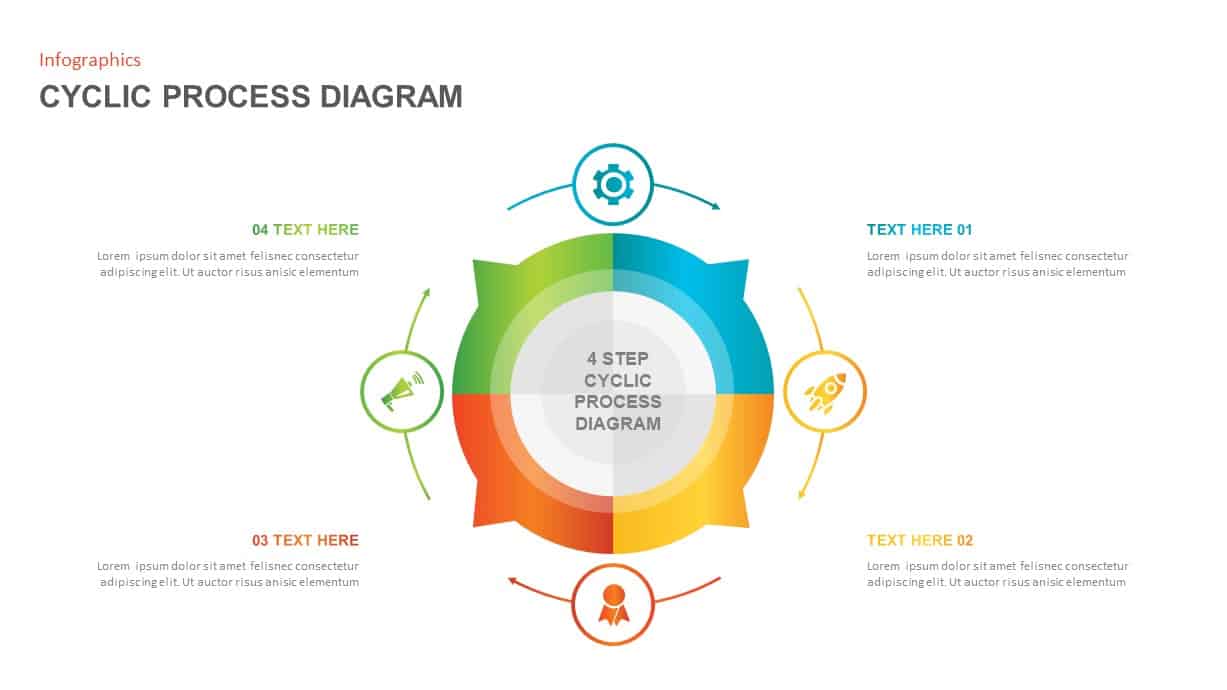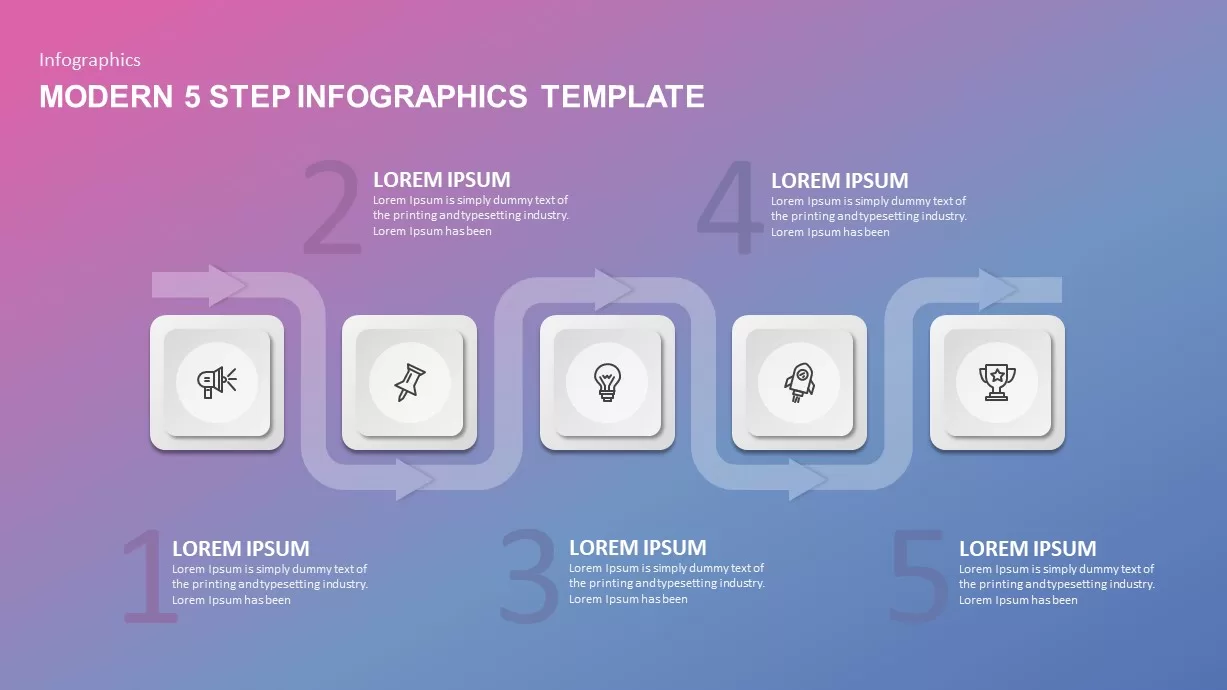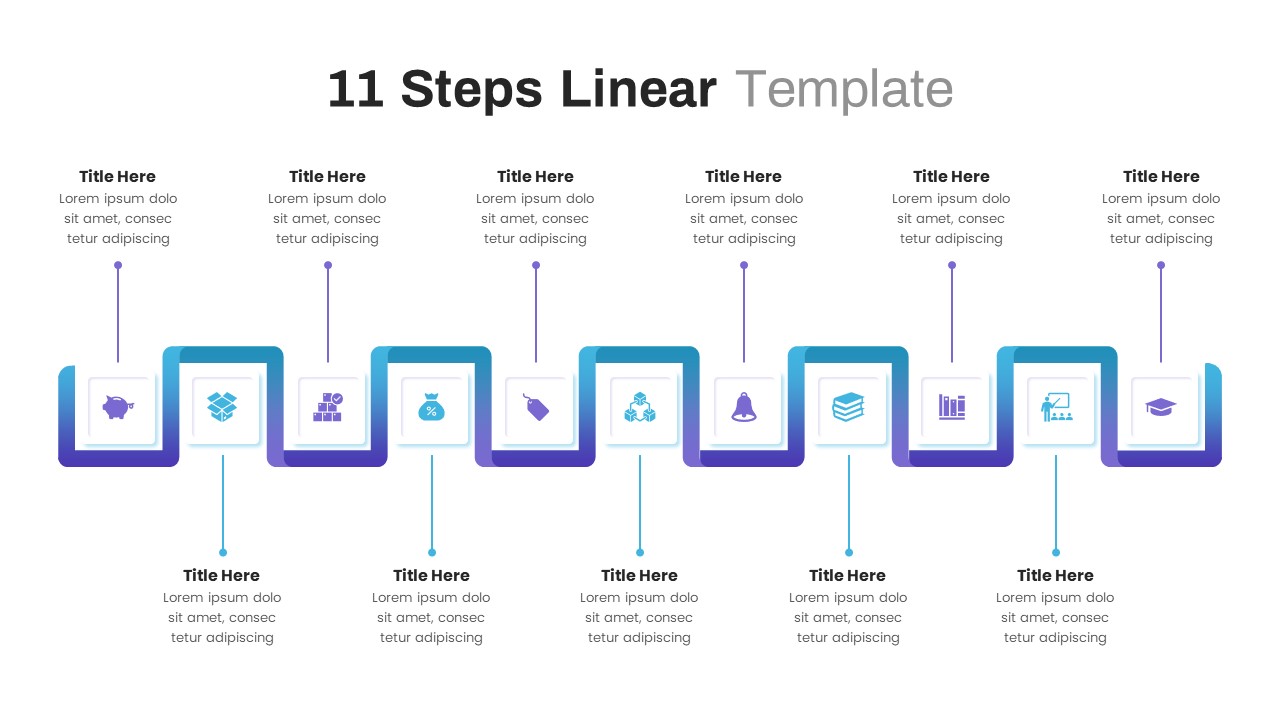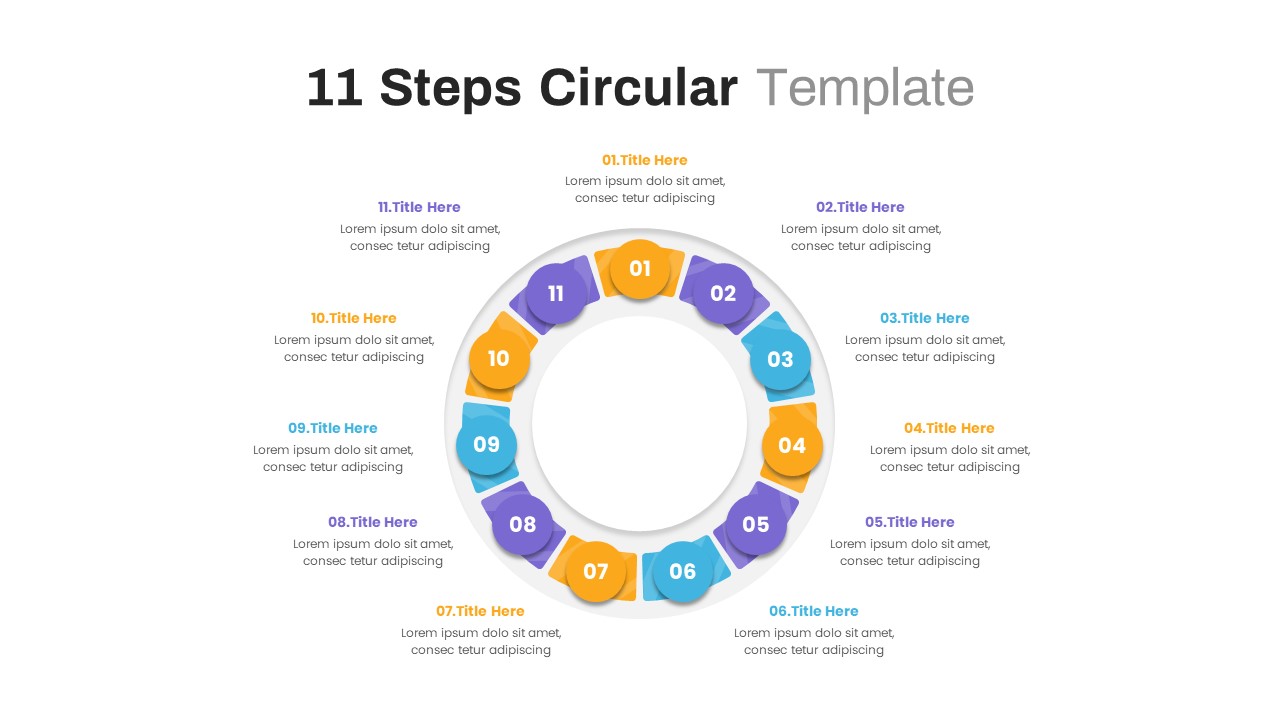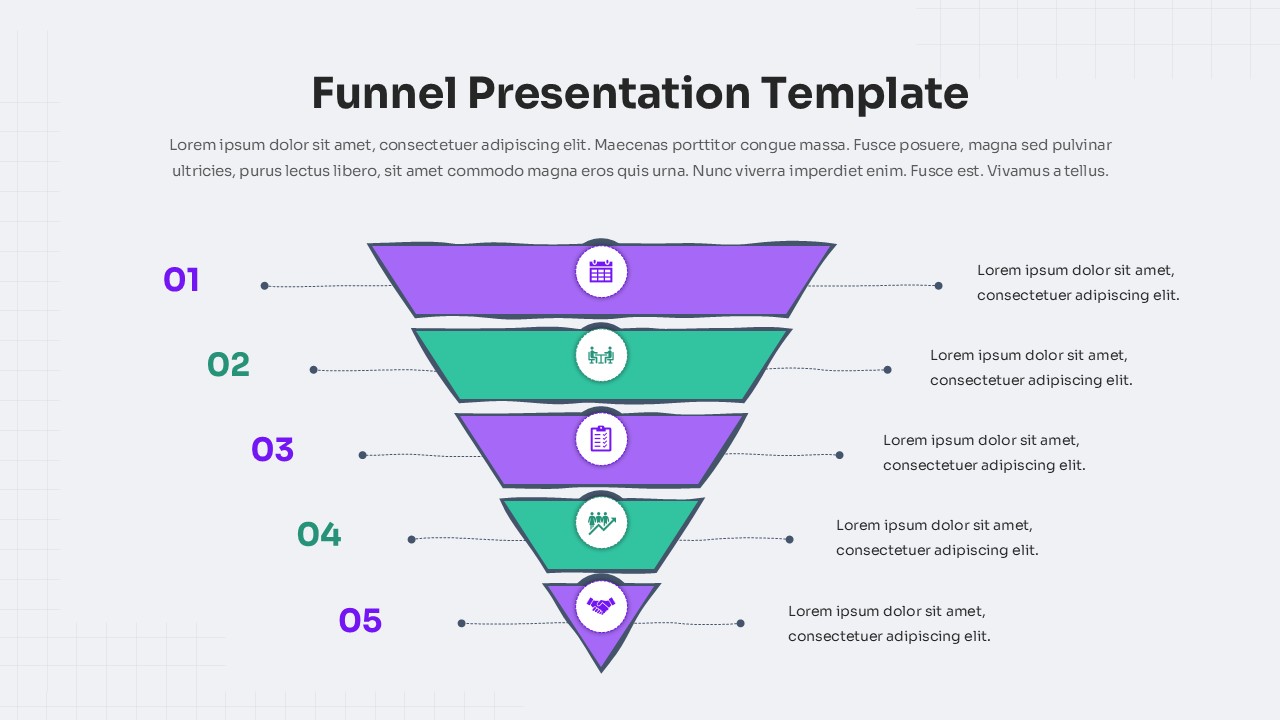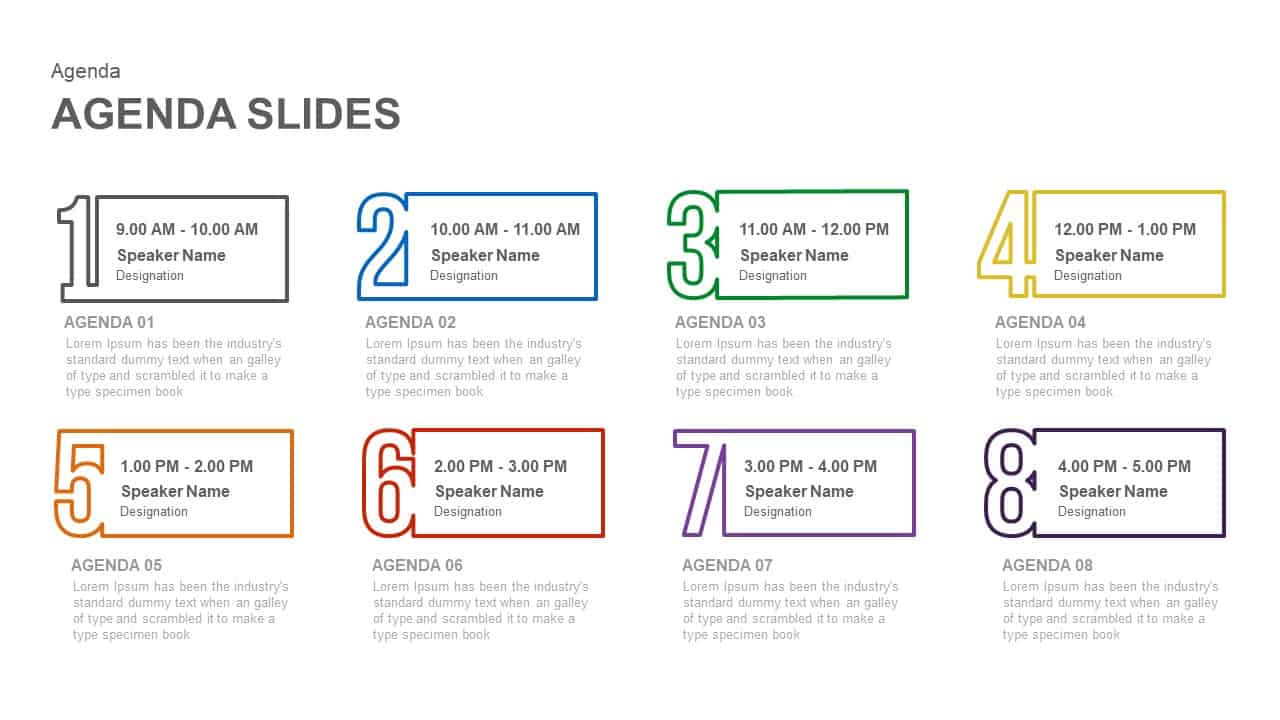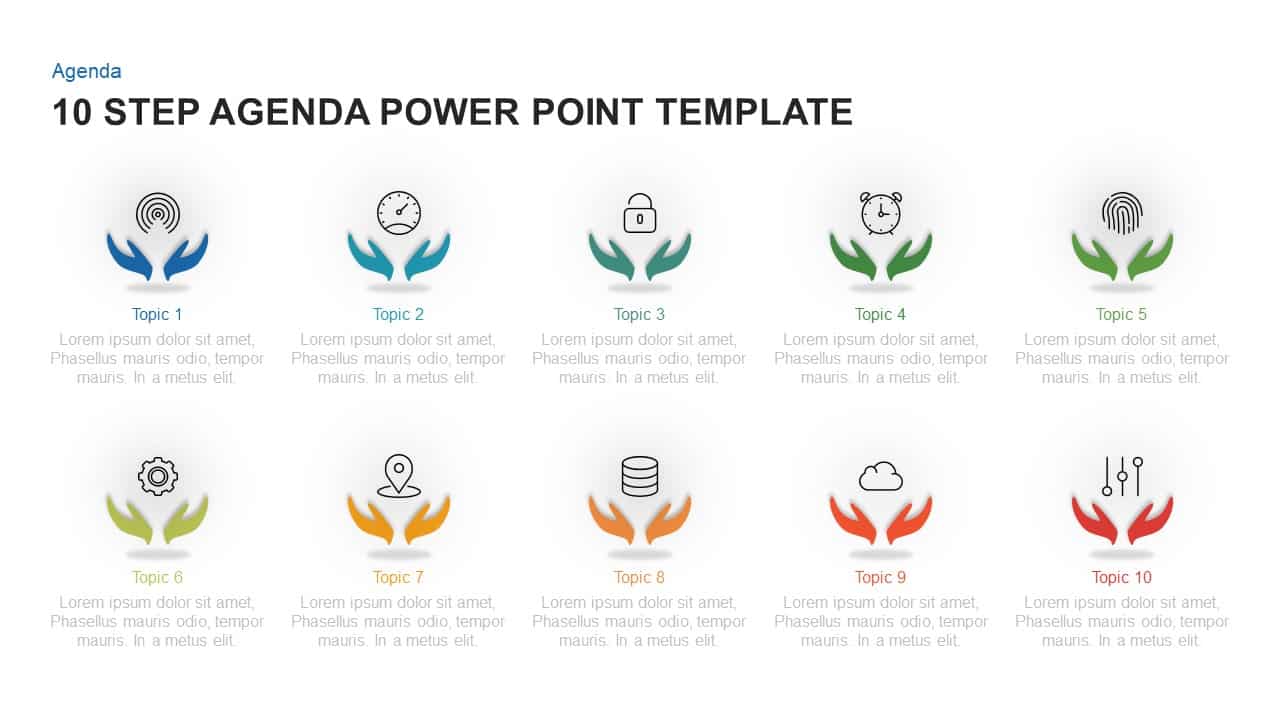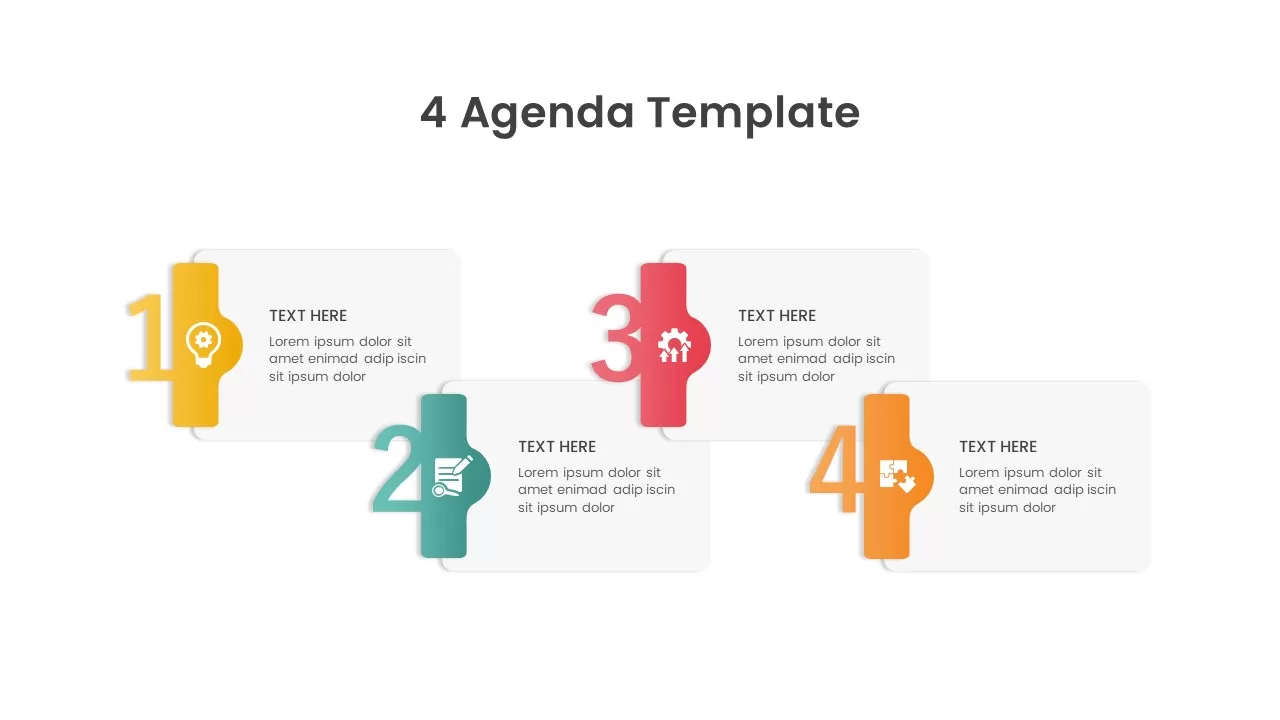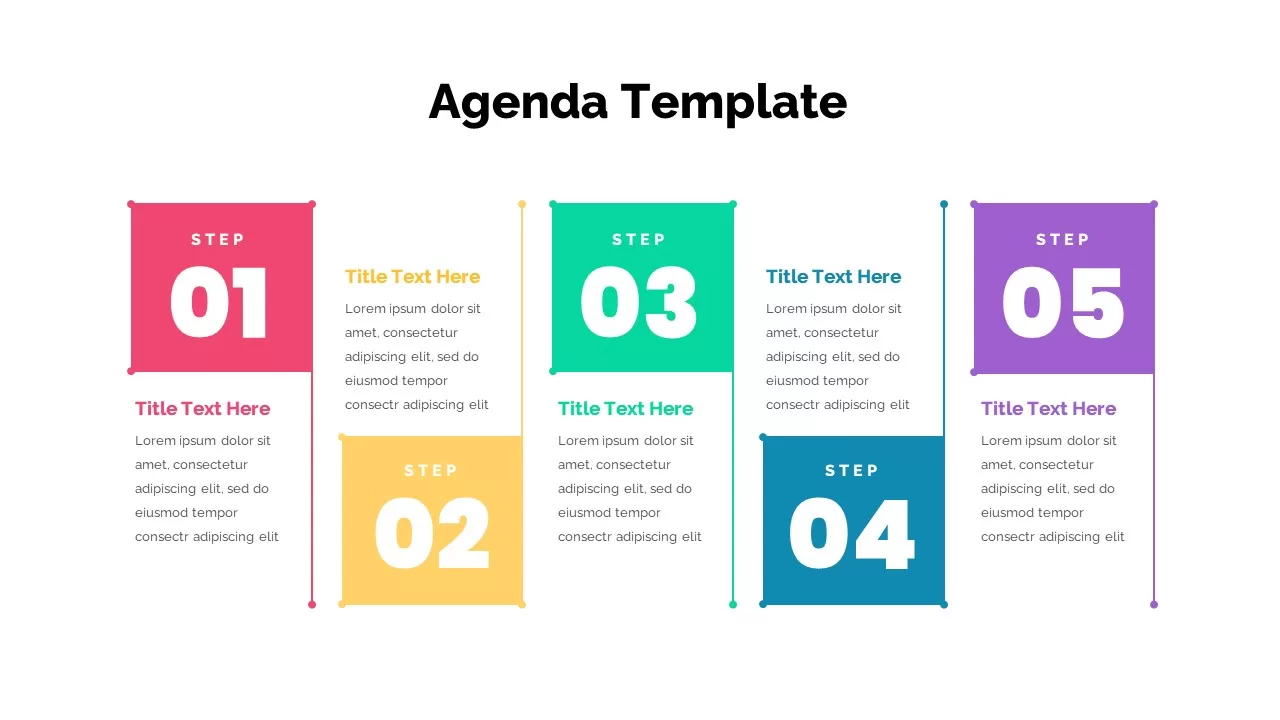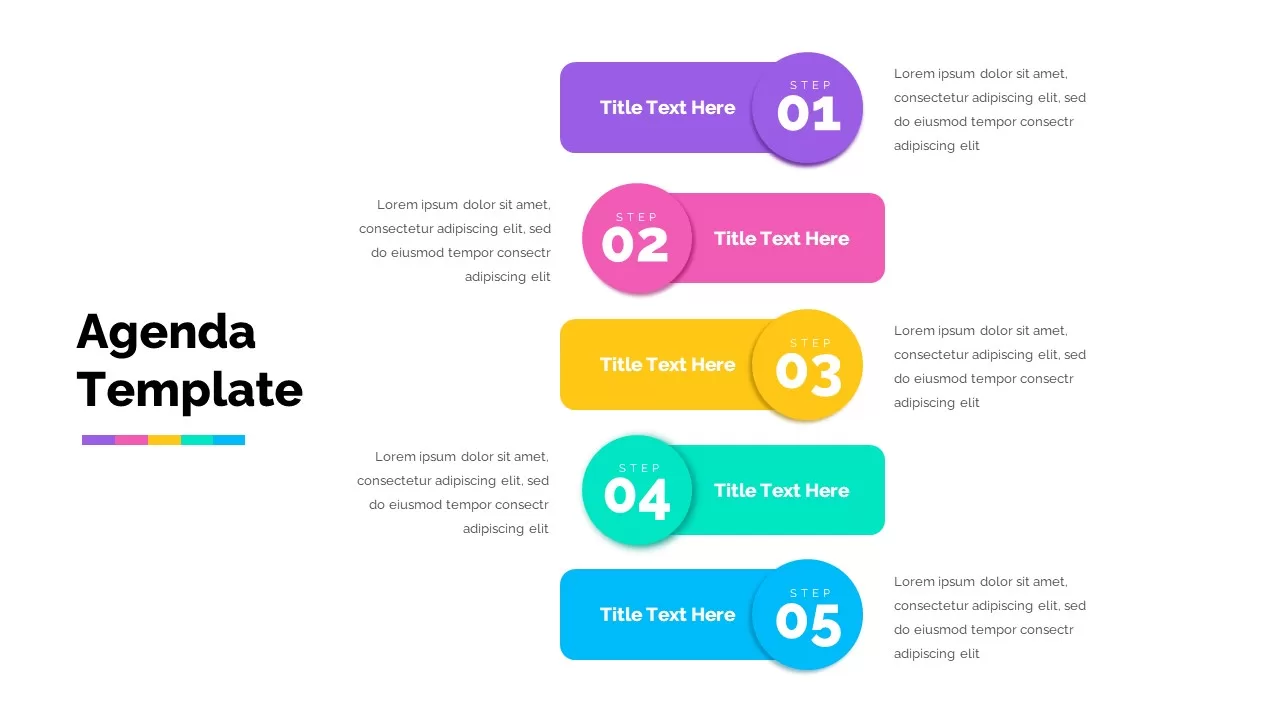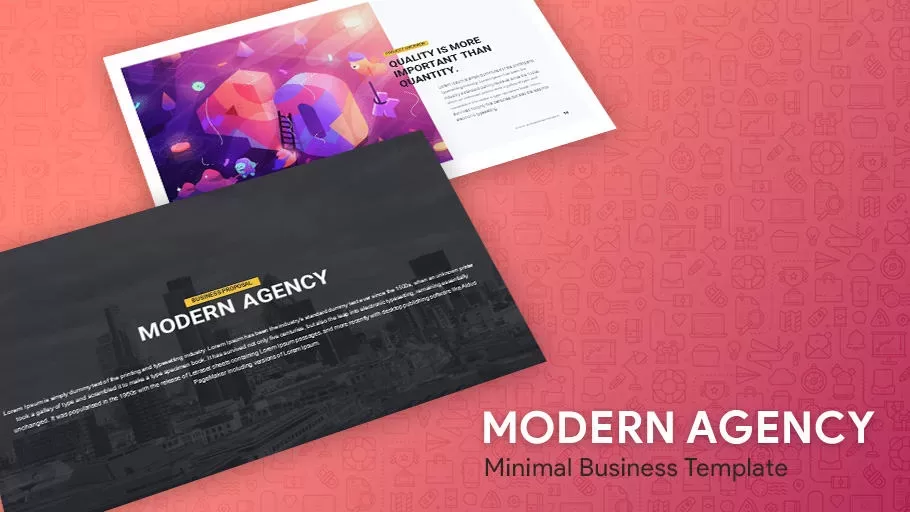Home » Templates » Infographics » Agenda » Modern & Dynamic 6-Step Agenda Sequence Template for PowerPoint & Google Slides
Modern & Dynamic 6-Step Agenda Sequence Template for PowerPoint & Google Slides
Leverage this six-step agenda sequence template to guide meeting participants through structured topics, presentations, and action items with clarity and visual flair. Each step is represented by a colorful, freeform banner—blue, yellow, cyan, green, red, and purple—numbered 01 through 06, with connecting arrows to indicate flow. The clean white background, bold numerals, and minimalist sans-serif text blocks ensure your agenda items stand out, while vector-based shapes let you resize, recolor, or rearrange elements to match your brand. Built on editable master slides in PowerPoint and Google Slides, this template lets you update headings, bullet points, and arrows in seconds, maintaining consistent styling across all agenda screens.
Who is it for
Meeting facilitators, project managers, executive assistants, and workshop leaders will find this template invaluable for planning board meetings, team briefings, client kick-offs, or training sessions that require a clear, step-by-step agenda overview.
Other Uses
Beyond agendas, repurpose these six panels for process walkthroughs, phased rollouts, multi-part tutorials, quarterly planning sessions, or any scenario that benefits from a numbered sequence of topics or tasks.
Login to download this file
No. of Slides
2Item ID
SB02022Rating
0.0
(0 reviews)
Tags
Related Templates

Dynamic Five-Step Ribbon Agenda Layout Template for PowerPoint & Google Slides
Agenda

Three-Level Sequence Circle Diagram Template for PowerPoint & Google Slides
Circle

10 Sequence of Events Flowchart template for PowerPoint & Google Slides
Flow Charts

Event Request Sequence Diagram template for PowerPoint & Google Slides
Process

Chevron Process Flow Sequence Slide Template for PowerPoint & Google Slides
Arrow

Dynamic Growth Arrow Step Infographic Template for PowerPoint & Google Slides
Process

Dynamic Four-Step Gear Process Template for PowerPoint & Google Slides
Process

Modern Four-Step Agenda Slide Layout Template for PowerPoint & Google Slides
Agenda

Modern Ribbon Six-Step Agenda Slide Template for PowerPoint & Google Slides
Agenda

Free Modern Four-Step Agenda Infographic Template for PowerPoint & Google Slides
Agenda
Free

Creative Dynamic Gantt Chart Timeline Template for PowerPoint & Google Slides
Timeline

Dynamic Creative Head Infographics Template for PowerPoint & Google Slides
Circle

Dynamic Shield Process Flow Diagram template for PowerPoint & Google Slides
Process

Dynamic Circle Timeline Infographics template for PowerPoint & Google Slides
Timeline

Dynamic Key Points Diagram Template for PowerPoint & Google Slides
Process

Dynamic Data Dashboard Infographic Template for PowerPoint & Google Slides
Bar/Column

Dynamic Arrow Process Template for PowerPoint & Google Slides
Process

Dynamic 4 Gear Process Diagram Template for PowerPoint & Google Slides
Process

Dynamic Multicolor Comparison Table Template for PowerPoint & Google Slides
Comparison

Dynamic Winding Road Process Timeline Template for PowerPoint & Google Slides
Process

Dynamic Winding Roadmap Infographic Template for PowerPoint & Google Slides
Roadmap

Dynamic AI Applications Infographic Template for PowerPoint & Google Slides
AI

Dynamic Online Education Illustration Template for PowerPoint & Google Slides
Business Proposal

Capital Structure Dynamic Split Chart Template for PowerPoint & Google Slides
Comparison Chart

Dynamic Marketing Radar Chart Analytics Template for PowerPoint & Google Slides
Comparison

Dynamic Gear Diagram Infographics Template for PowerPoint & Google Slides
Process

Dynamic Curved Arrow Process Roadmap Template for PowerPoint & Google Slides
Process

Dynamic Benchmarking Comparison Chart Template for PowerPoint & Google Slides
Comparison Chart

Dynamic Conveyor Belt Process Flow Template for PowerPoint & Google Slides
Process

Dynamic Statistics & Progress Charts Template for PowerPoint & Google Slides
Pie/Donut

Dynamic Hub-and-Spoke Infographic Diagram Template for PowerPoint & Google Slides
Circle

Dynamic Circular Hub-and-Spoke Infographic Template for PowerPoint & Google Slides
Circle

Dynamic 3D Rubik’s Cube Diagram Pack Template for PowerPoint & Google Slides
Infographics

Dynamic Basketball Training Promotion Template for PowerPoint & Google Slides
Advertising

Dynamic Hurdle Race Presentation Template for PowerPoint & Google Slides
Advertising

Dynamic Sprint Race Cover Slide Template for PowerPoint & Google Slides
Graphics

Dynamic Soccer Stadium Presentation Template for PowerPoint & Google Slides
Graphics

Dynamic Cycling Presentation Template for PowerPoint & Google Slides
Graphics

Dynamic Boxing Training Cover Slide Template for PowerPoint & Google Slides
Graphics

Dynamic Relay Race Presentation Slide Template for PowerPoint & Google Slides
Graphics

Dynamic Chevron Timeline Infographic Template for PowerPoint & Google Slides
Timeline

Dynamic Animated Question Mark Template for PowerPoint & Google Slides
Graphics

Dynamic Three-Series Stacked Area Chart Template for PowerPoint & Google Slides
Comparison Chart

Dynamic Sunburst Chart Visualization Template for PowerPoint & Google Slides
Circle

Dynamic Abstract Corporate Theme Template for PowerPoint & Google Slides
Decks

Dynamic Investment & Finance Growth Template for PowerPoint & Google Slides
Finance

Dynamic Bar-of-Pie Chart Comparison Template for PowerPoint & Google Slides
Pie/Donut

Dynamic Fundraising Thermometer Slide Template for PowerPoint & Google Slides
Revenue

Dynamic Green Field Sports Presentation Template for PowerPoint & Google Slides
Decks

Dynamic Financial Analysis Line Chart Template for PowerPoint & Google Slides
Finance

Dynamic Business Key Drivers Slide Template for PowerPoint & Google Slides
Process

Free Dynamic Global Warming Presentation Template for PowerPoint & Google Slides
Pitch Deck
Free

Dynamic Transfer Pricing Flow Diagram Template for PowerPoint & Google Slides
Finance

Dynamic Carousel Icon Hub Diagram Template for PowerPoint & Google Slides
Circle

Dynamic Project Status Tracking Table Template for PowerPoint & Google Slides
Project Status

Dynamic Creative Optimization Marketing Template for PowerPoint & Google Slides
Digital Marketing

Agenda TemplateFour-Step Agenda with Iconic Circular Template for PowerPoint & Google SlidesAgenda Template
Agenda

Dynamic Tennis Sports Theme Slide for PowerPoint & Google Slides
Graphics

Modern 10-Point Agenda Infographic Template for PowerPoint & Google Slides
Agenda

Modern 5-Stage Folder Agenda Layout Template for PowerPoint & Google Slides
Agenda

Modern Agenda Presentation Template for PowerPoint & Google Slides
Agenda

Modern Proposal Agenda Presentation Template for PowerPoint & Google Slides
Agenda

Modern 4-Step Cyclic Process Diagram Template for PowerPoint & Google Slides
Circle

Modern Step Growth Infographics Template for PowerPoint & Google Slides
Process

Modern Five-Step Growth Diagram Template for PowerPoint & Google Slides
Process

Modern Five-Step Circles Process Diagram Template for PowerPoint & Google Slides
Circle

Modern 5-Step Sales Process Diagram Template for PowerPoint & Google Slides
Process

Modern 6-Step Cycle Diagram Slide Deck Template for PowerPoint & Google Slides
Process

Modern 5-Step Process Flow Infographic Template for PowerPoint & Google Slides
Process

Modern 5-Step Flow Infographics Template for PowerPoint & Google Slides
Process

Modern 6 Step Infographic Diagram template for PowerPoint & Google Slides
Process

Modern Four-Step Table of Contents Template for PowerPoint & Google Slides
Agenda

Modern Seven-Step 3D Prism Diagram Template for PowerPoint & Google Slides
Process

Modern 11-Step Linear Timeline Template for PowerPoint & Google Slides
Timeline

Modern 11-Step Circular Timeline Template for PowerPoint & Google Slides
Timeline

Modern Four-Step Horizontal List Template for PowerPoint & Google Slides
Process

Five-Step Modern Funnel Diagram Template for PowerPoint & Google Slides
Funnel

4 Step Process Meeting Agenda template for PowerPoint & Google Slides
Agenda

Corporate Meeting Agenda Eight-Step Template for PowerPoint & Google Slides
Agenda

Five-Step Gradient Agenda Timeline Template for PowerPoint & Google Slides
Agenda

Five-Step Agenda Infographic Template for PowerPoint & Google Slides
Agenda

Professional Ten-Step Agenda Slide Template for PowerPoint & Google Slides
Agenda

Four-Step Meeting Agenda Infographic Template for PowerPoint & Google Slides
Agenda

Five-Step Infographic Process and Agenda Template for PowerPoint & Google Slides
Process

4 Step Agenda Template for PowerPoint & Google Slides
Infographics

Four-Step Business Agenda Slide Layout Template for PowerPoint & Google Slides
Agenda

Layered Circular Four-Step Agenda Slide Layout Template for PowerPoint & Google Slides
Agenda

5 step Agenda template for PowerPoint & Google Slides
Agenda

5 Step Agenda template for PowerPoint & Google Slides
Agenda

Four-Step Agenda Table of Contents Template for PowerPoint & Google Slides
Agenda

Free Editable Multi-Step Ribbon Agenda Slide Template for PowerPoint & Google Slides
Agenda
Free

Free Modern Gradient Wave Welcome Slides Template for PowerPoint & Google Slides
Free
Free

Creative Step By Step Workflow template for PowerPoint & Google Slides
Process

Step-by-Step Success Staircase Diagram template for PowerPoint & Google Slides
Process

Ribbon Infographics Step-by-Step Process Template for PowerPoint & Google Slides
Process

Sales Playbook Step-by-Step Process Template for PowerPoint & Google Slides
Process

Value Based Management Step-by-Step Template for PowerPoint & Google Slides
Business Strategy

Top 10 Step-by-Step Image & Text Layouts Template for PowerPoint & Google Slides
Graphics

Step-by-Step Cloud Migration Playbook Template for PowerPoint & Google Slides
Cloud Computing

Modern Business Agency PowerPoint Template for PowerPoint & Google Slides
Company Profile