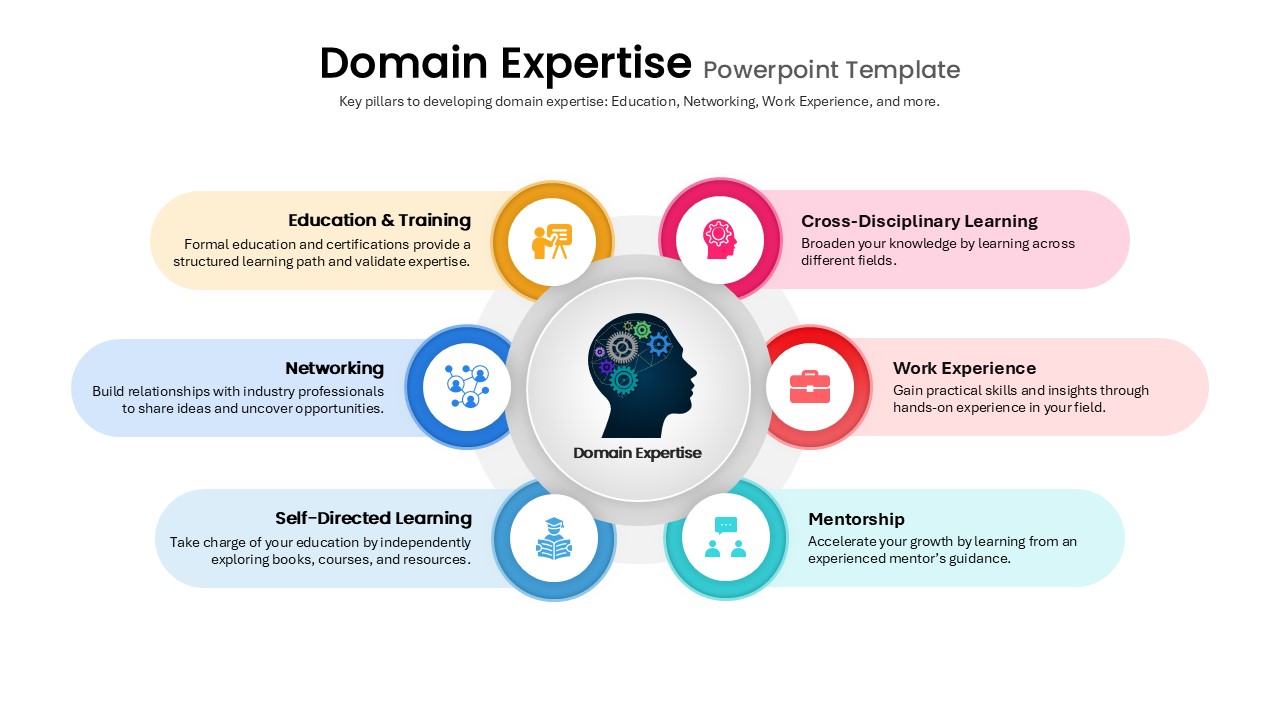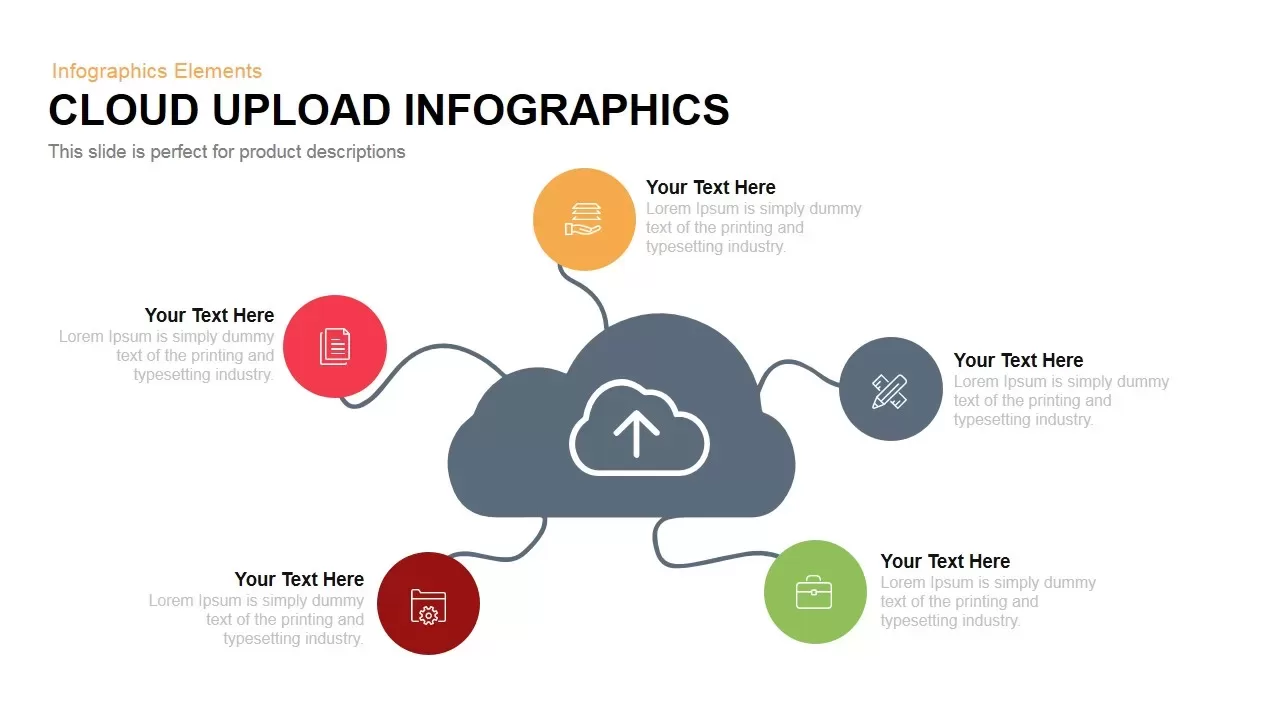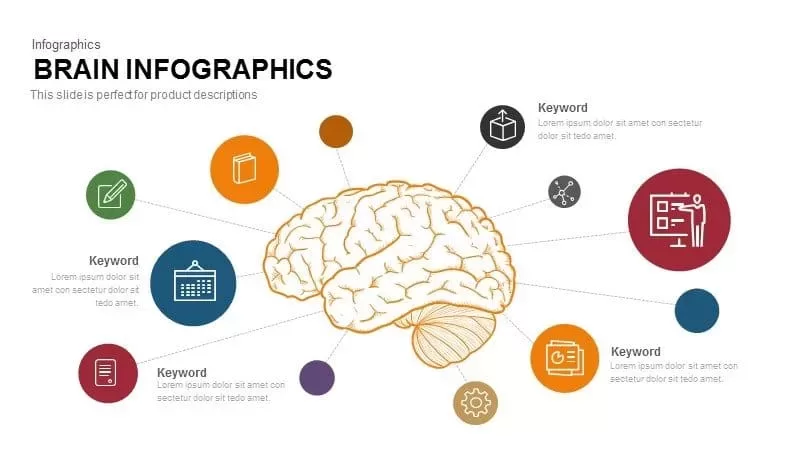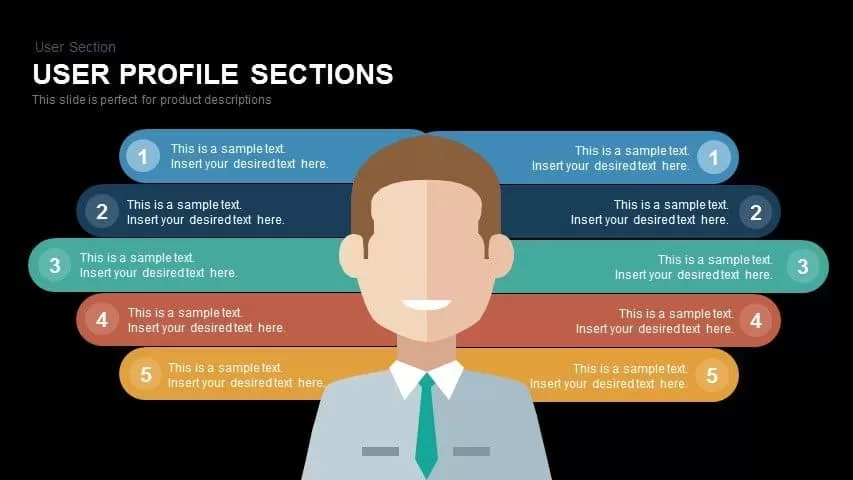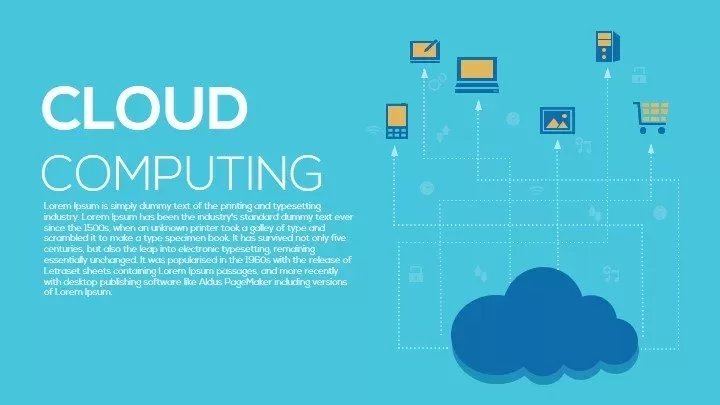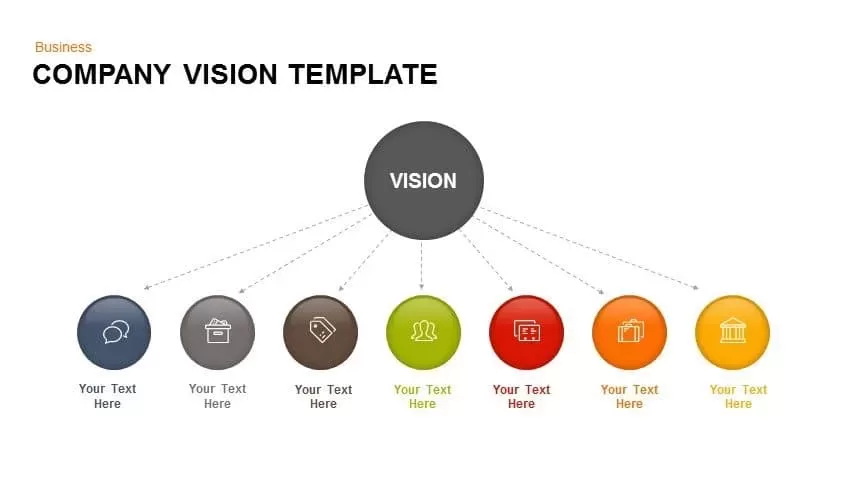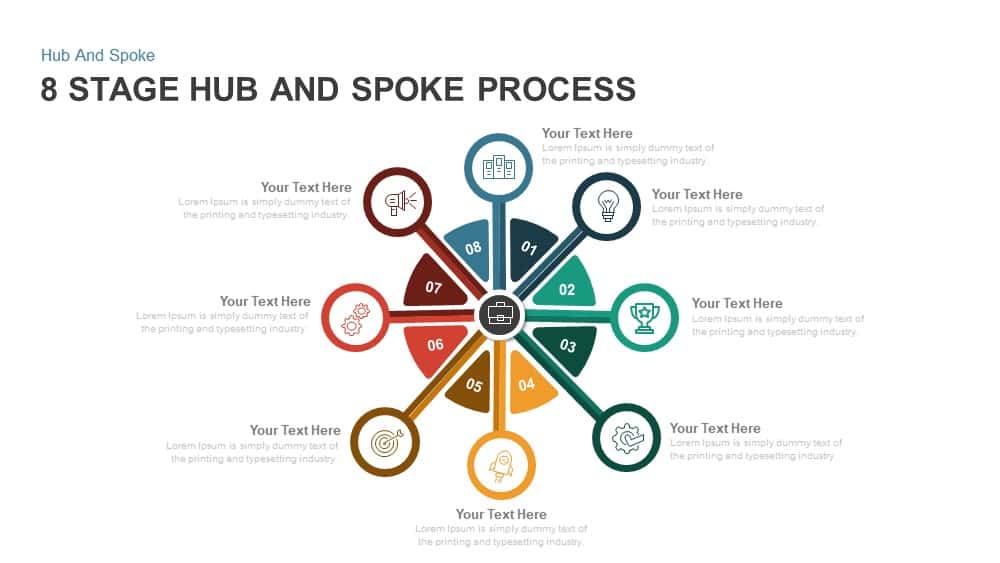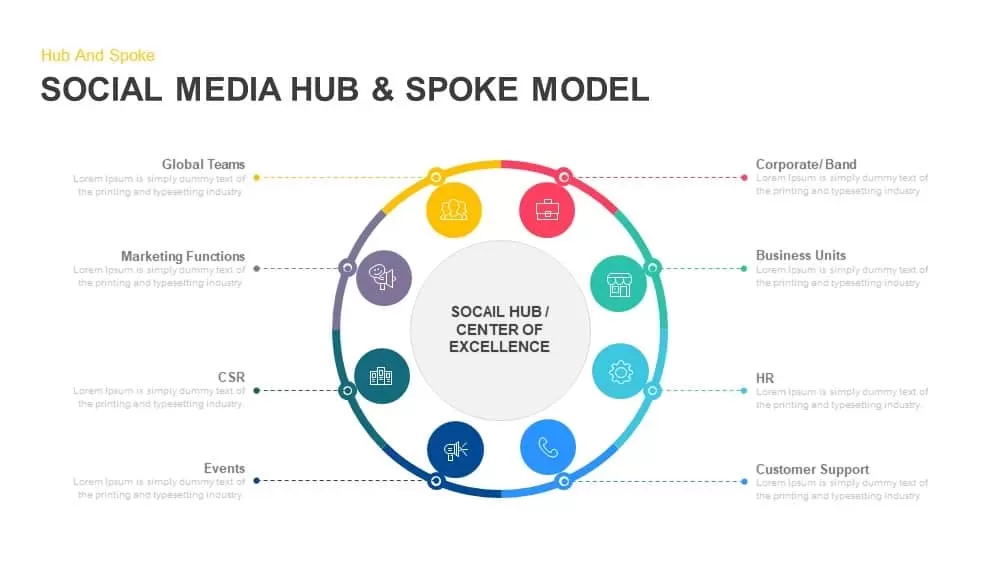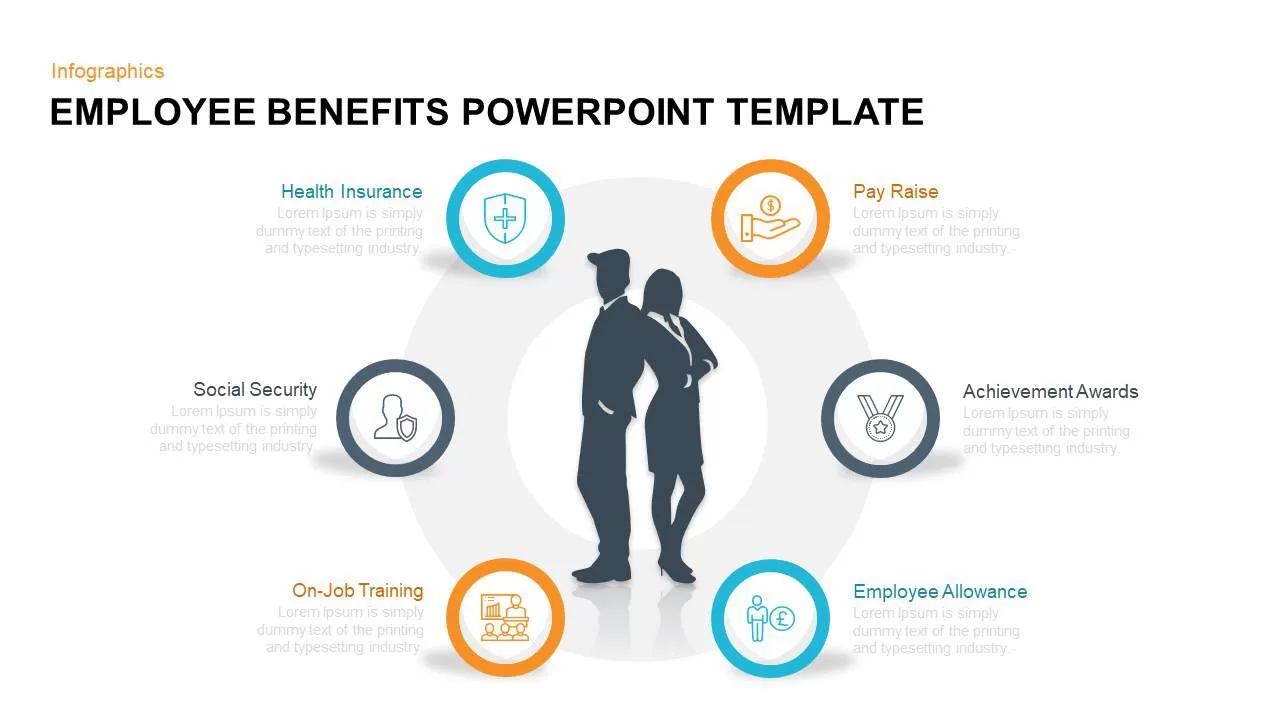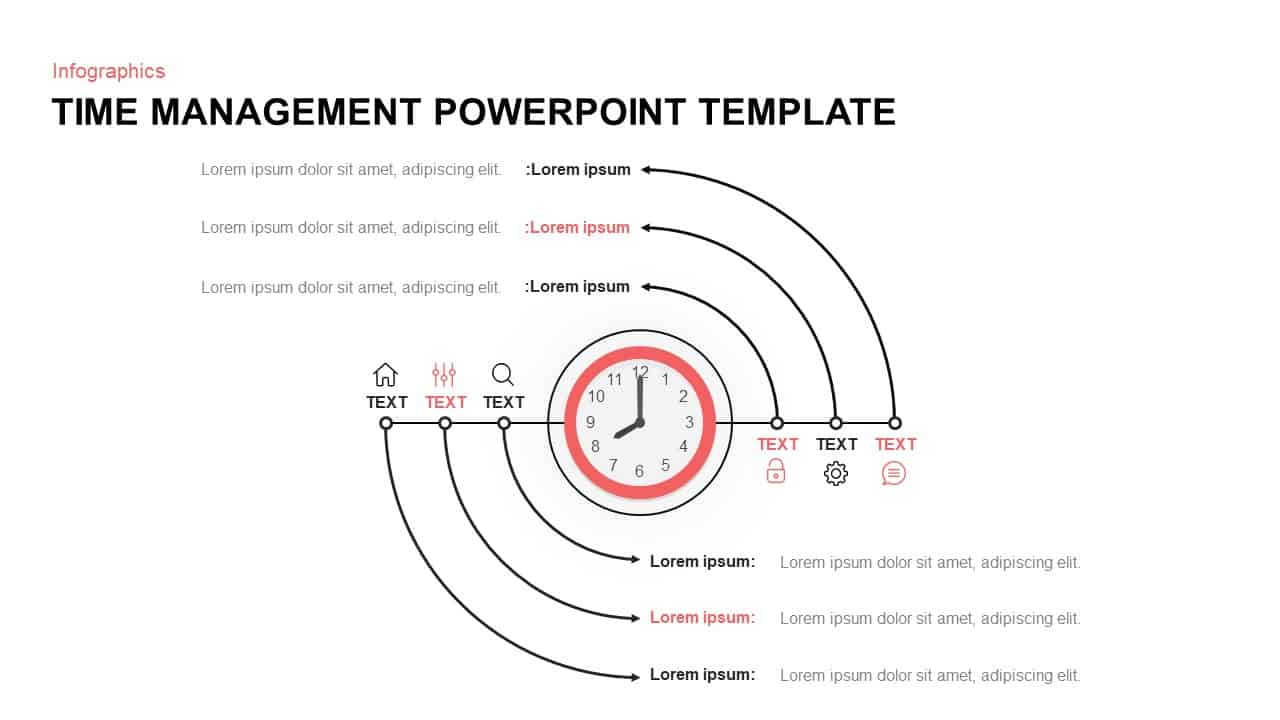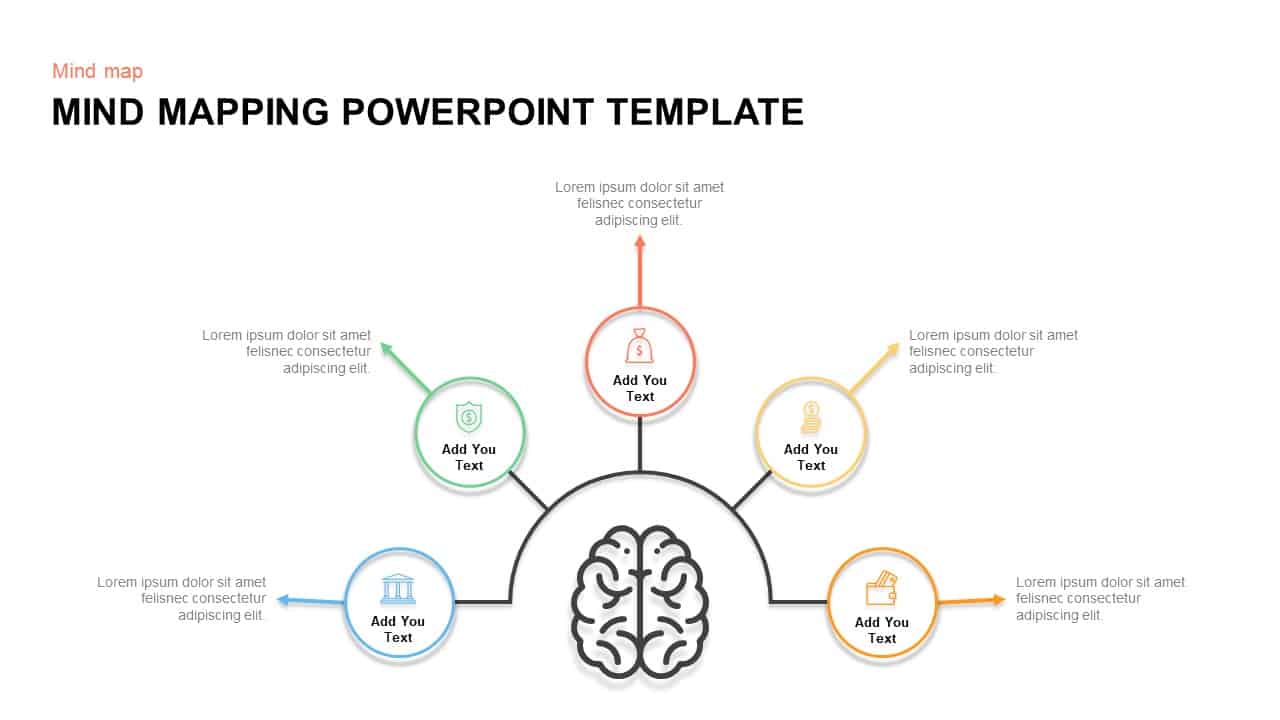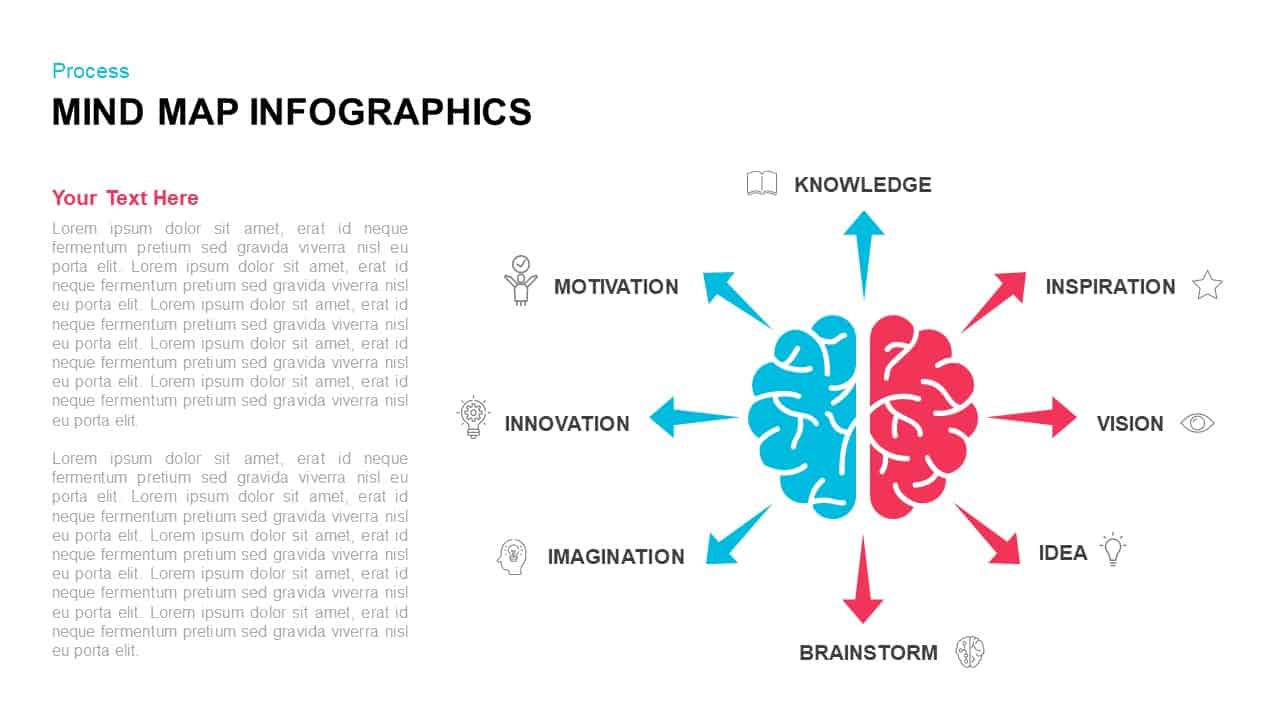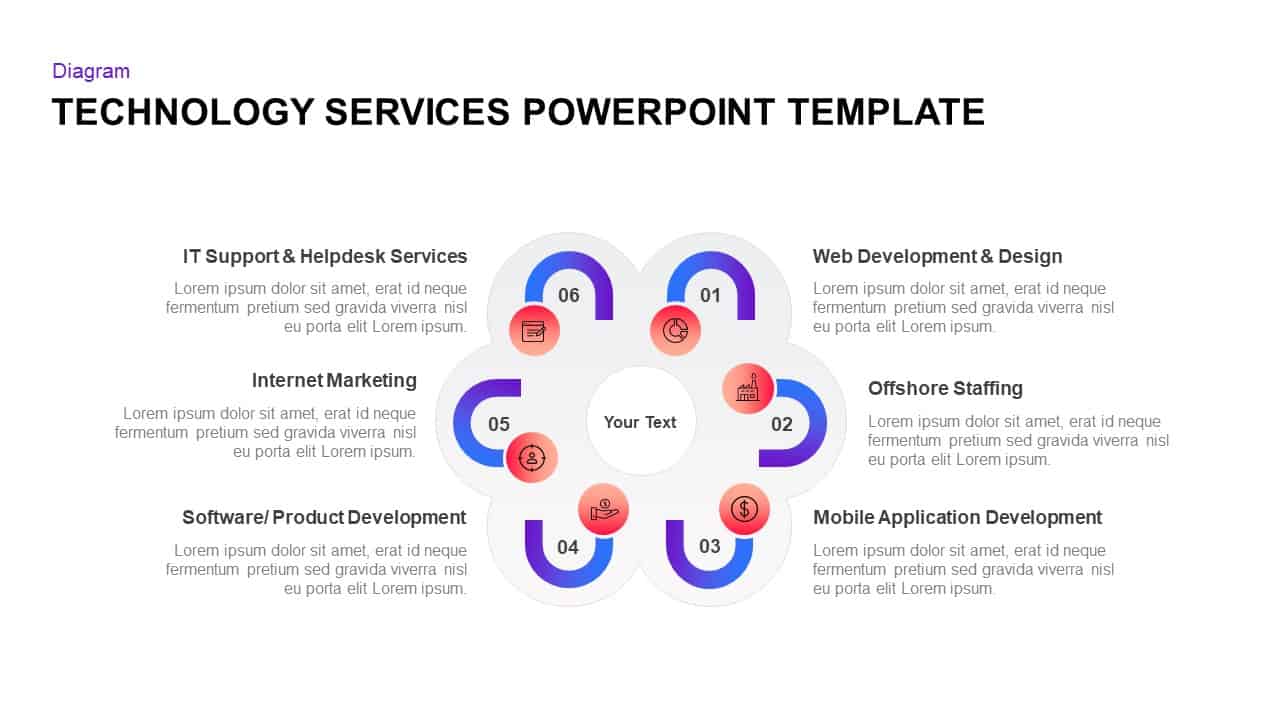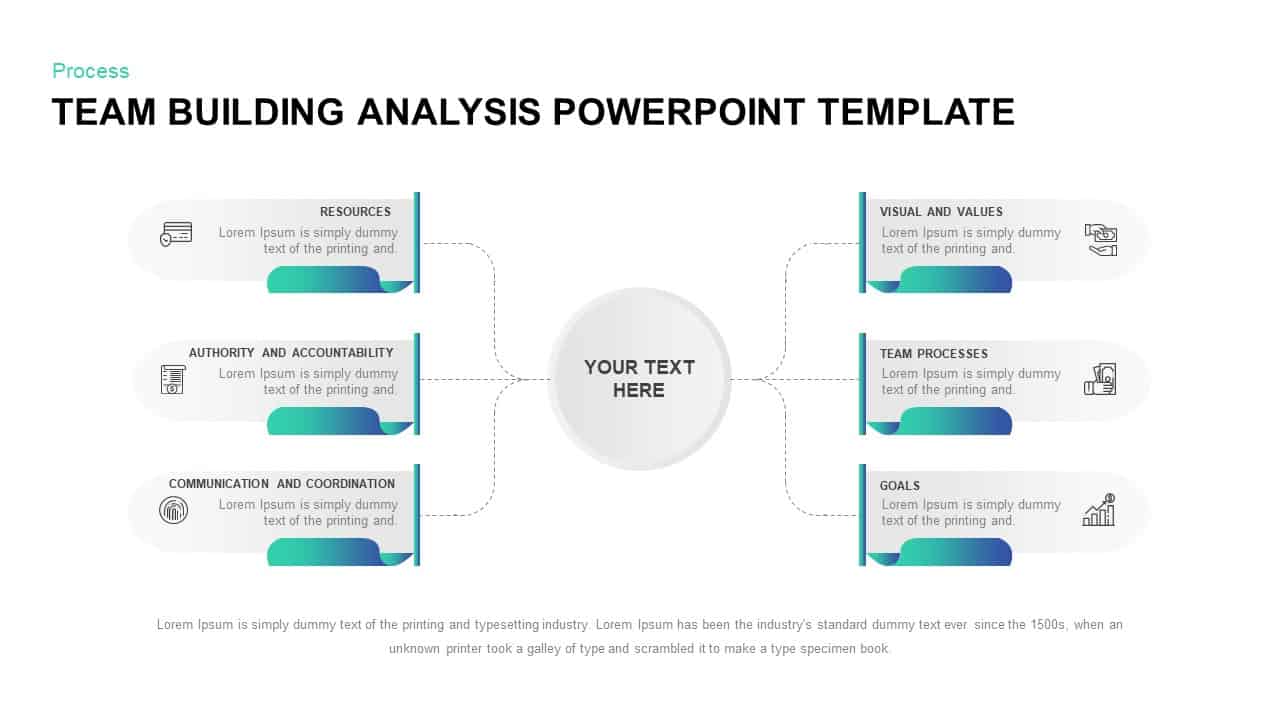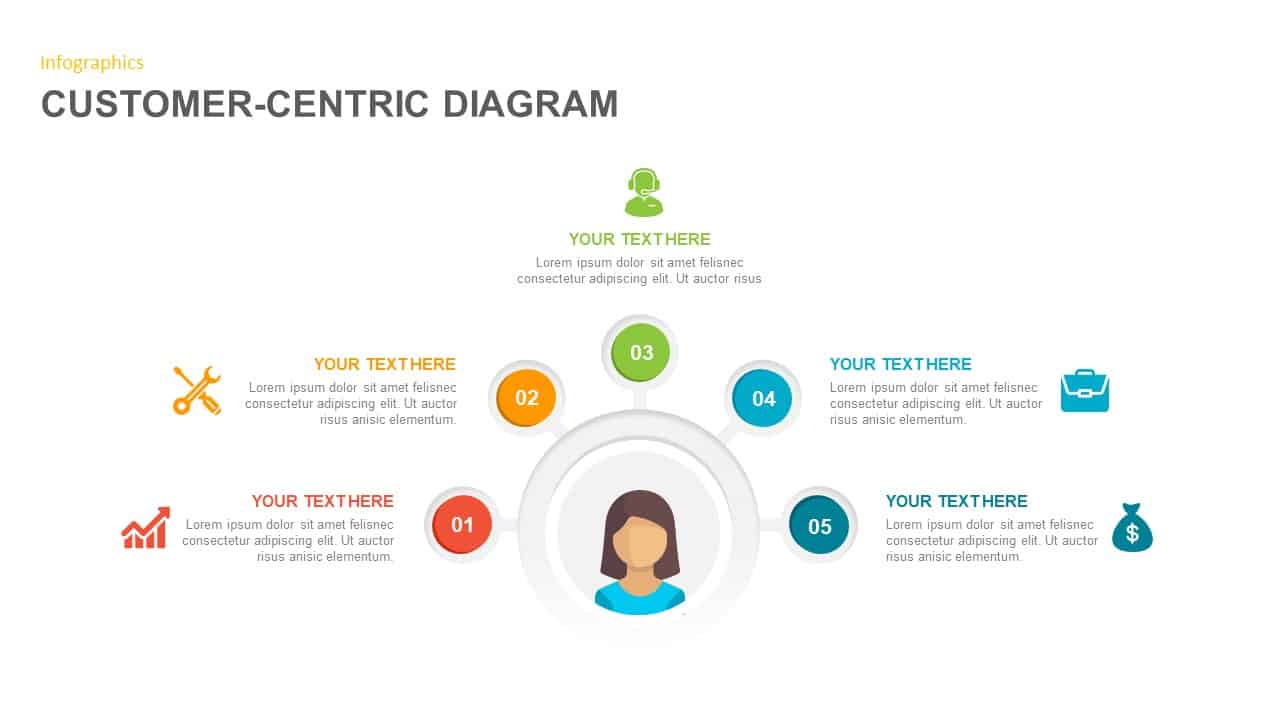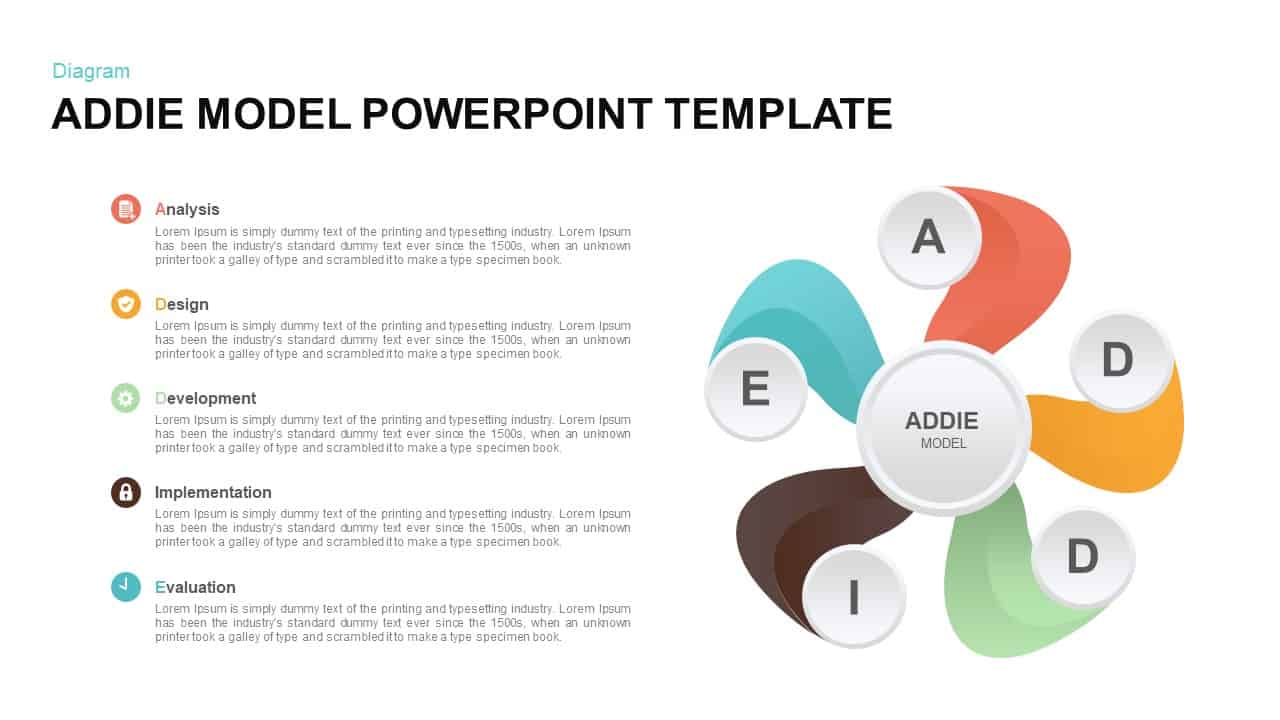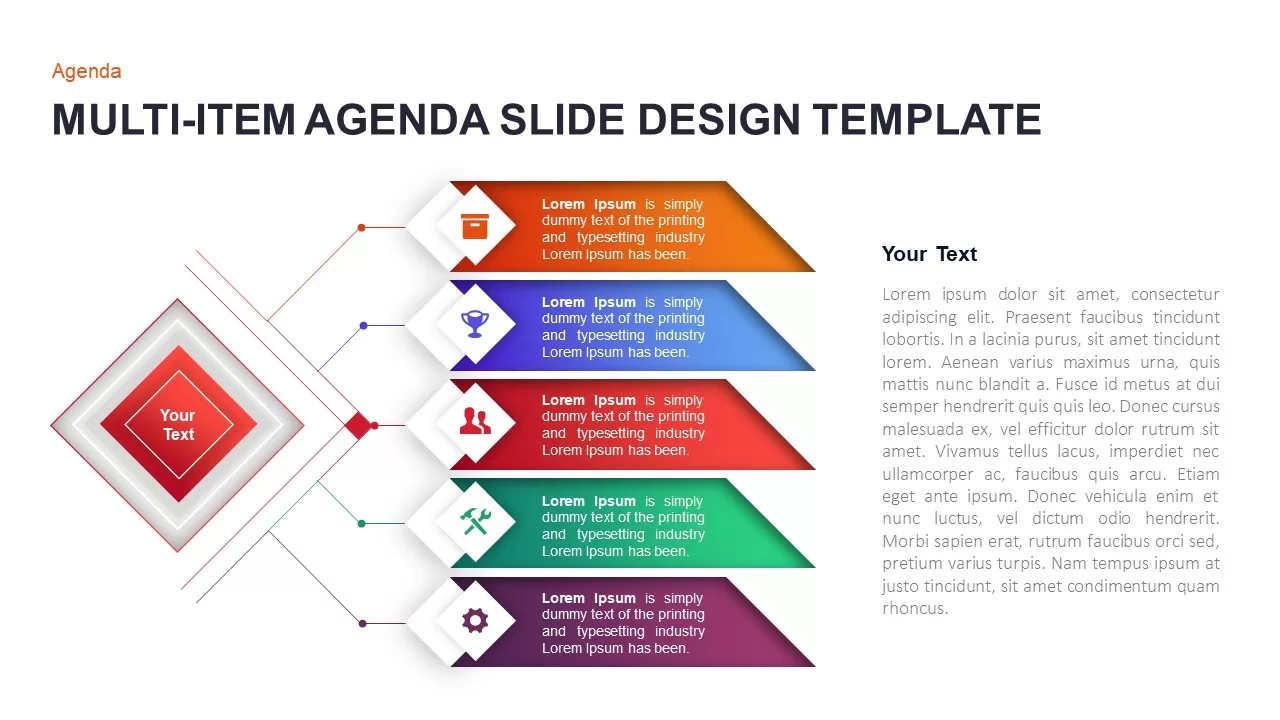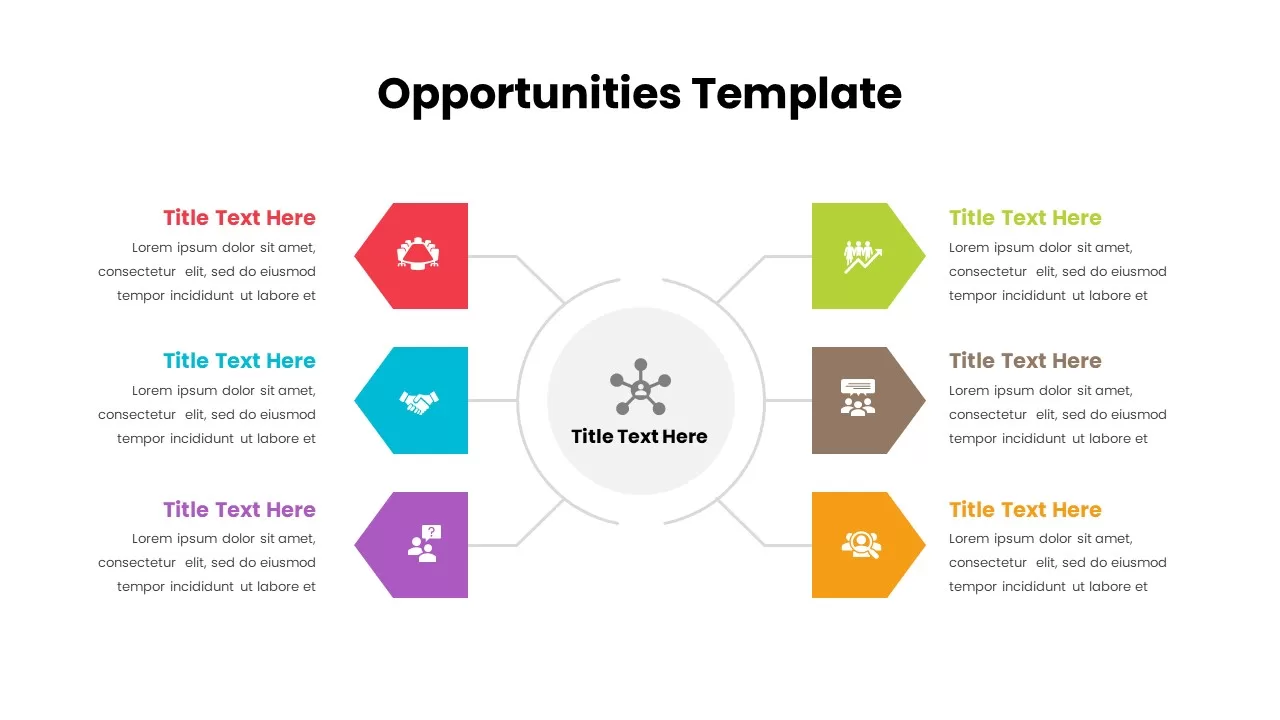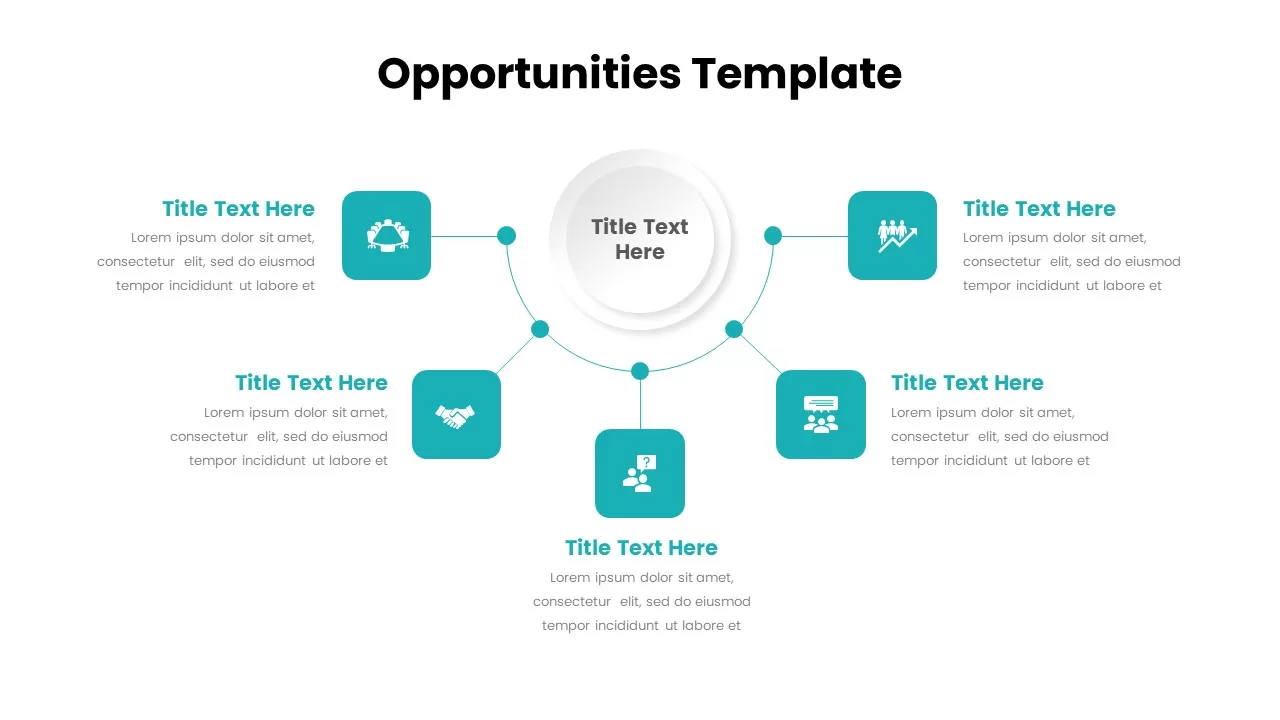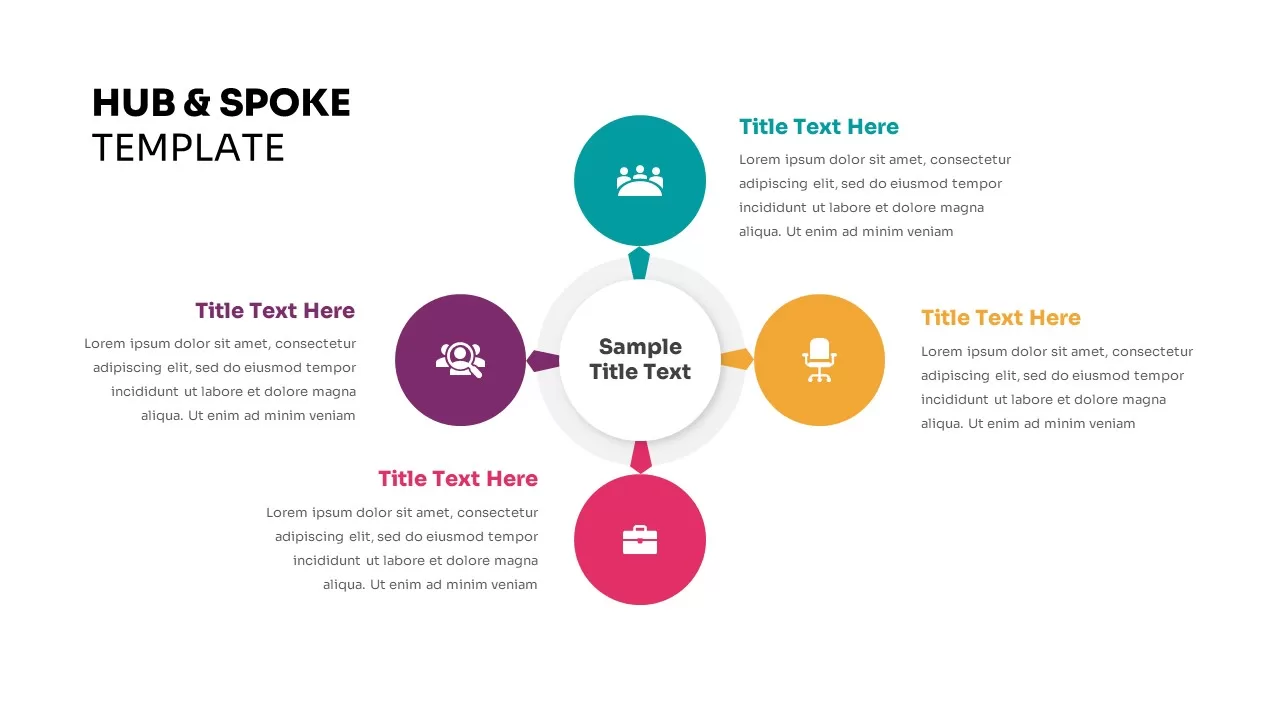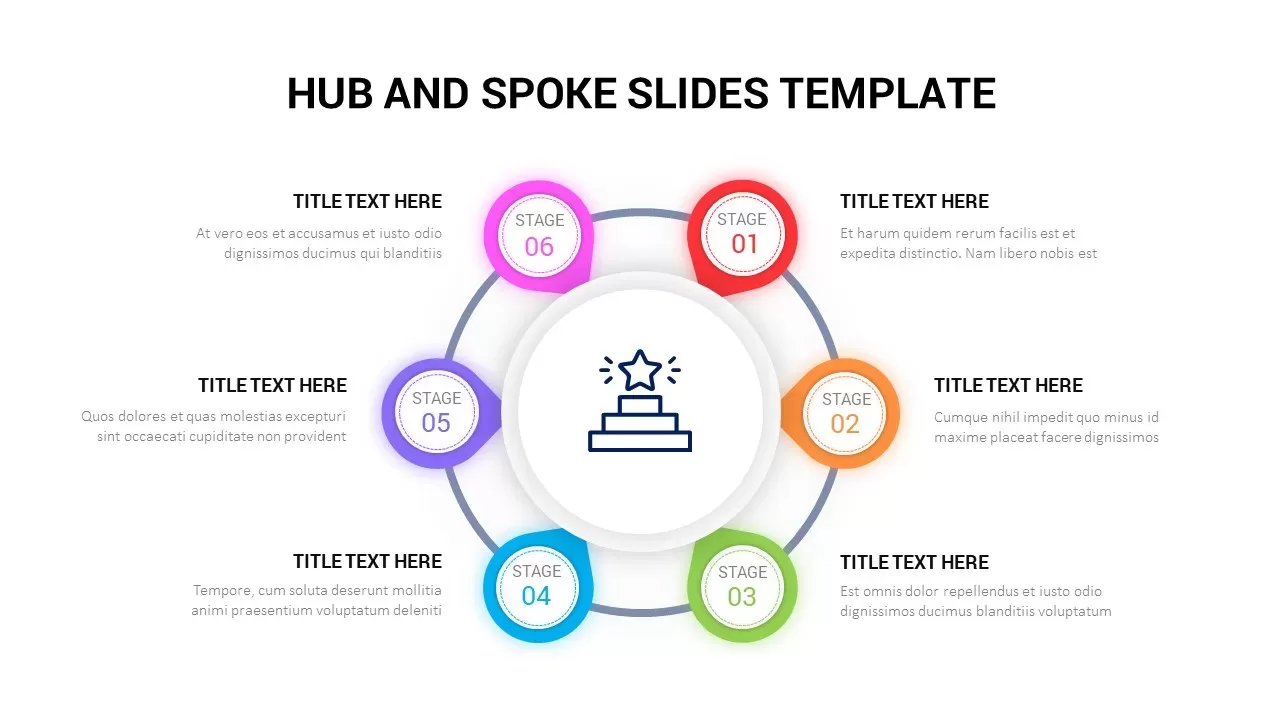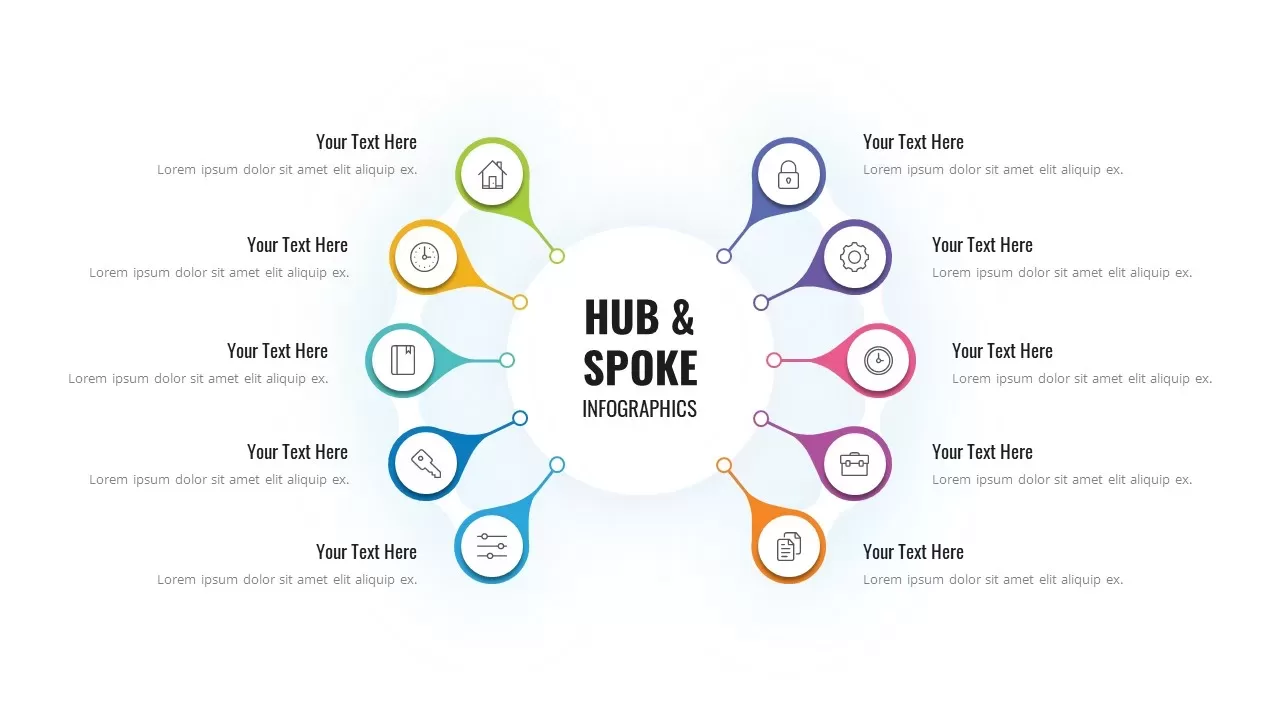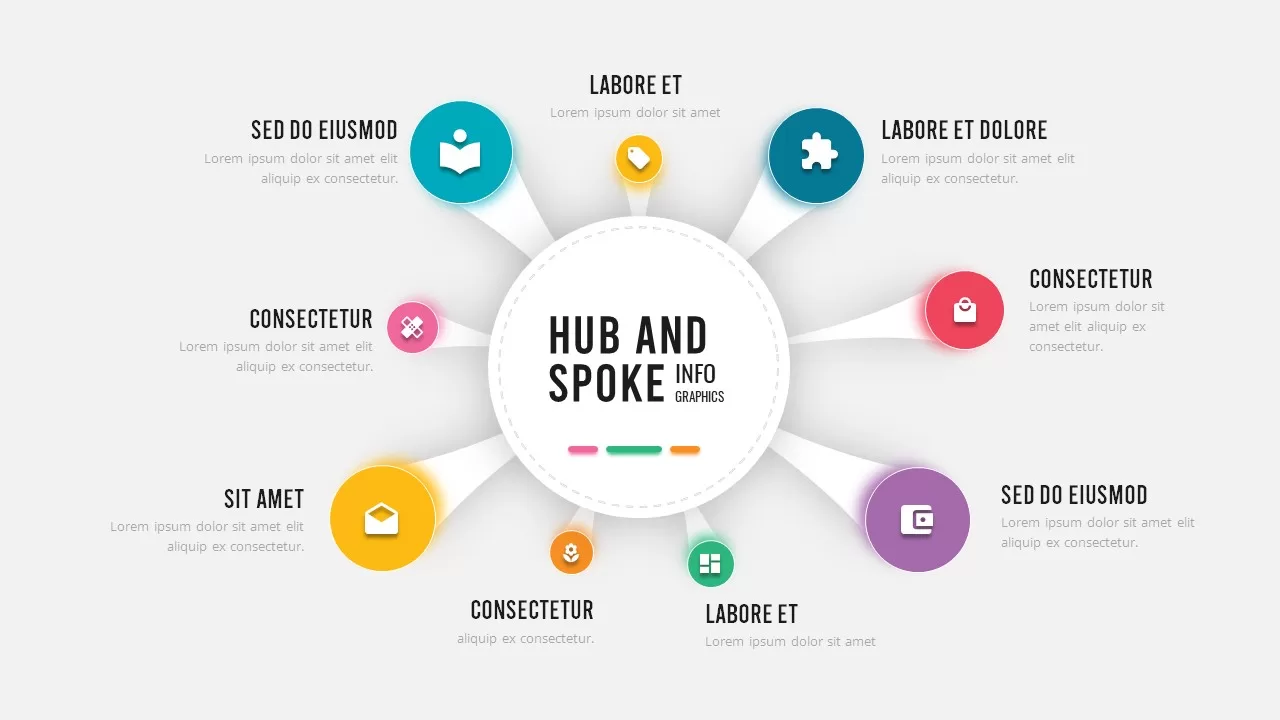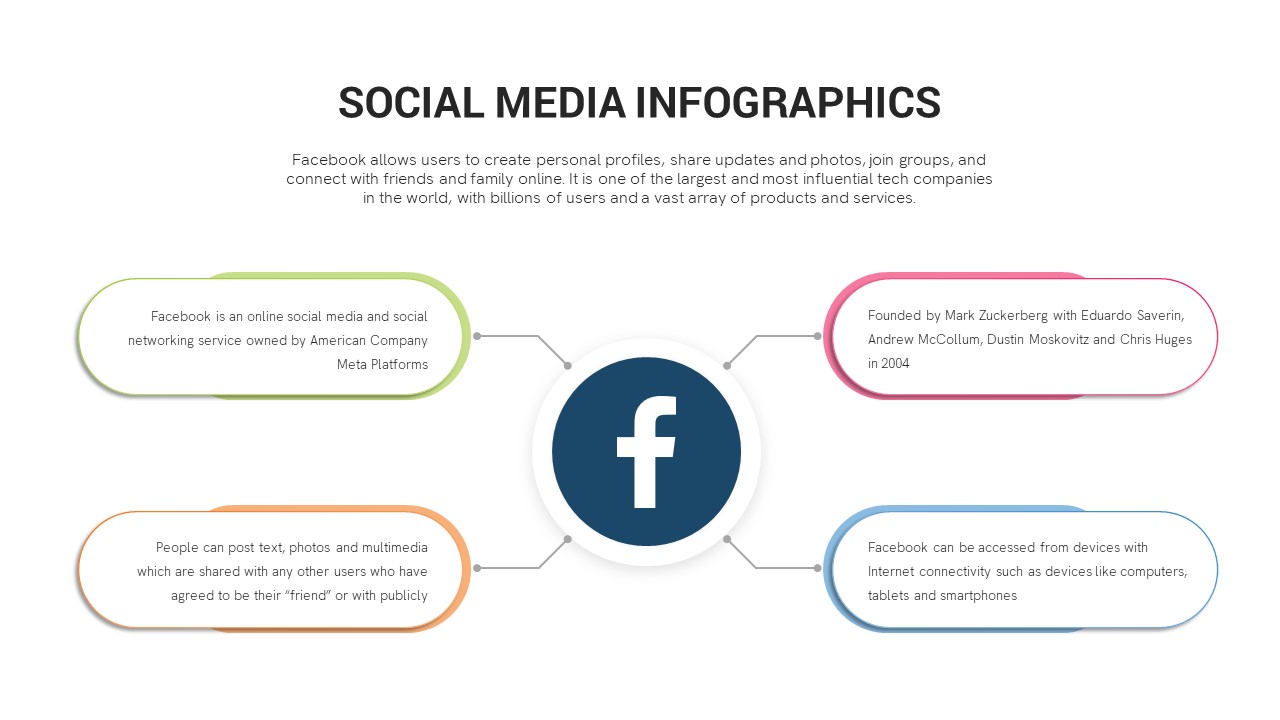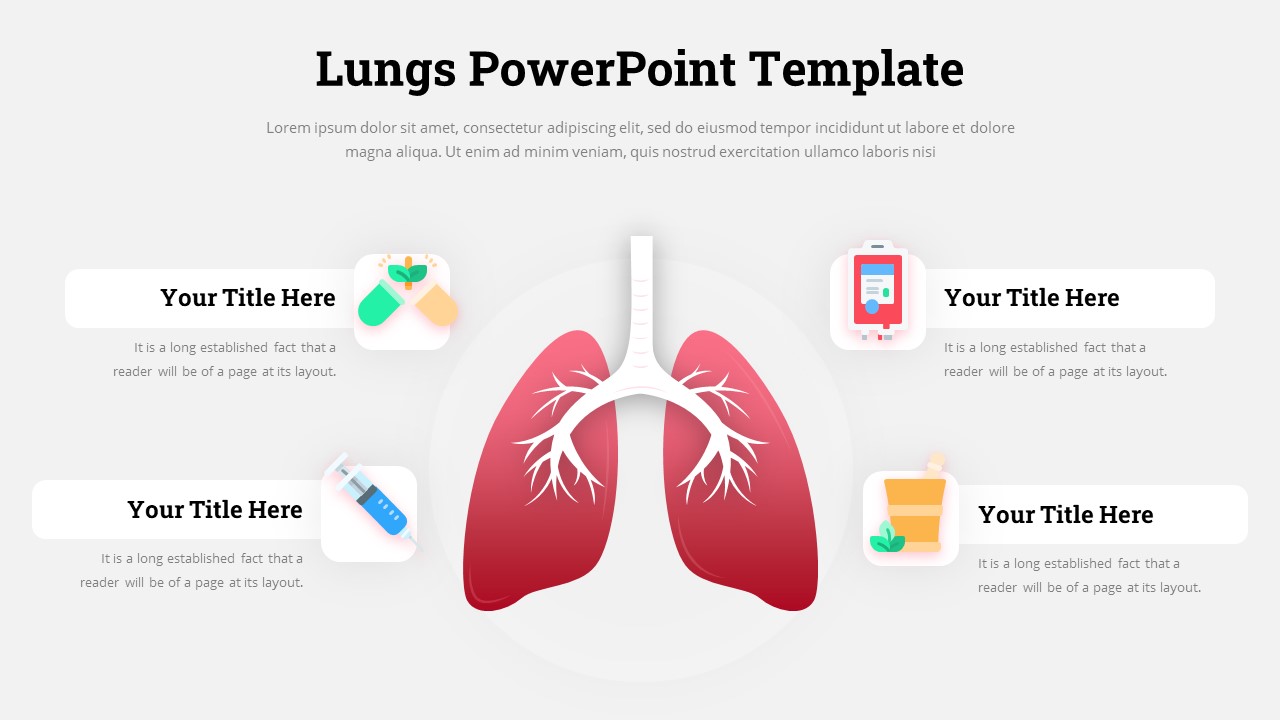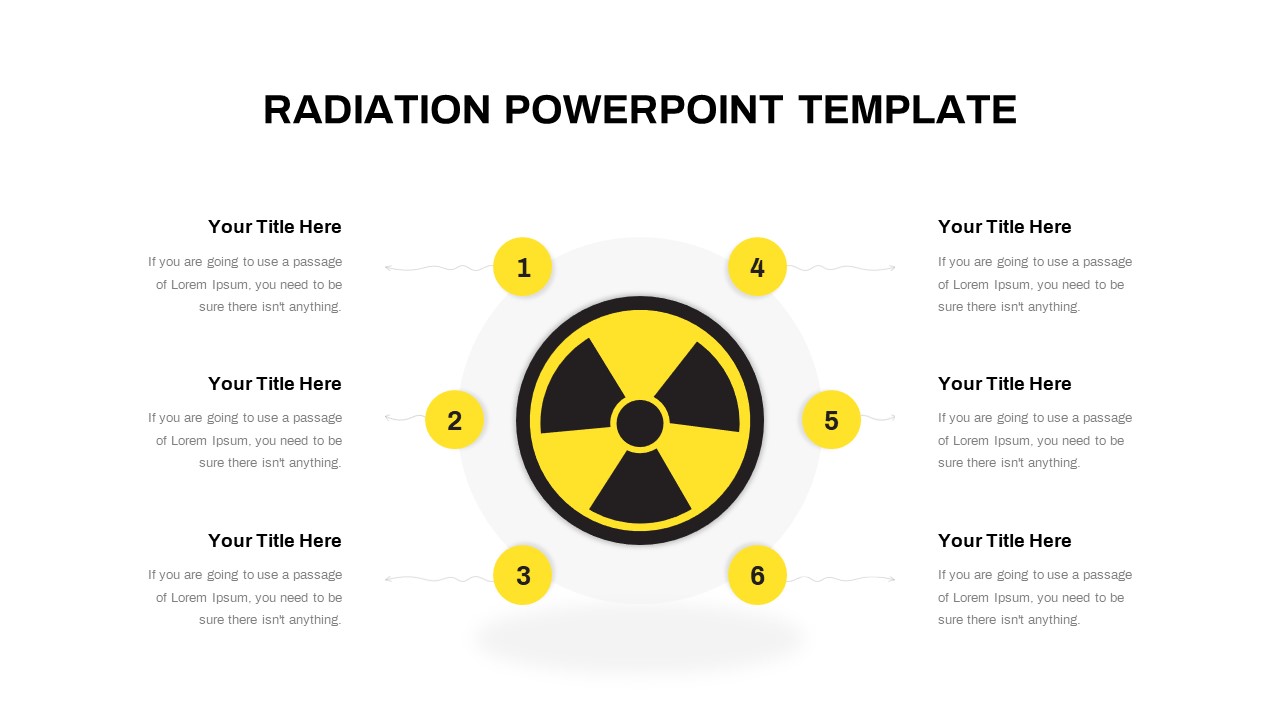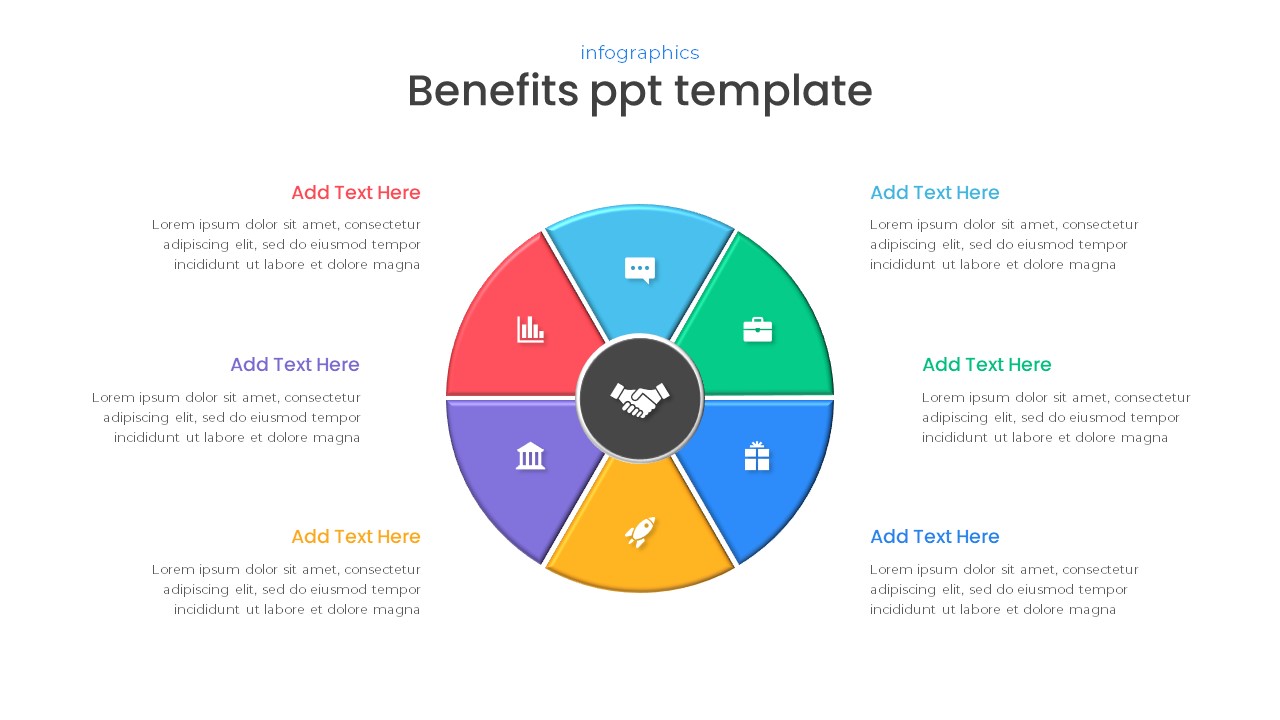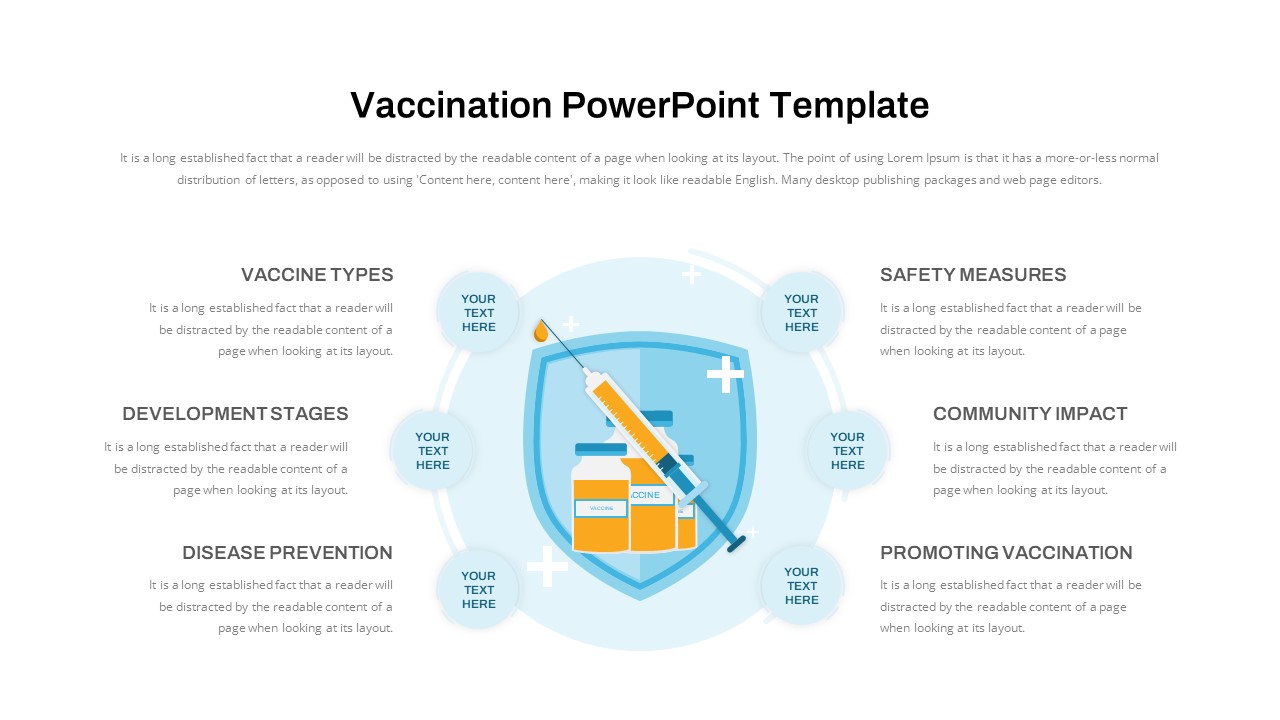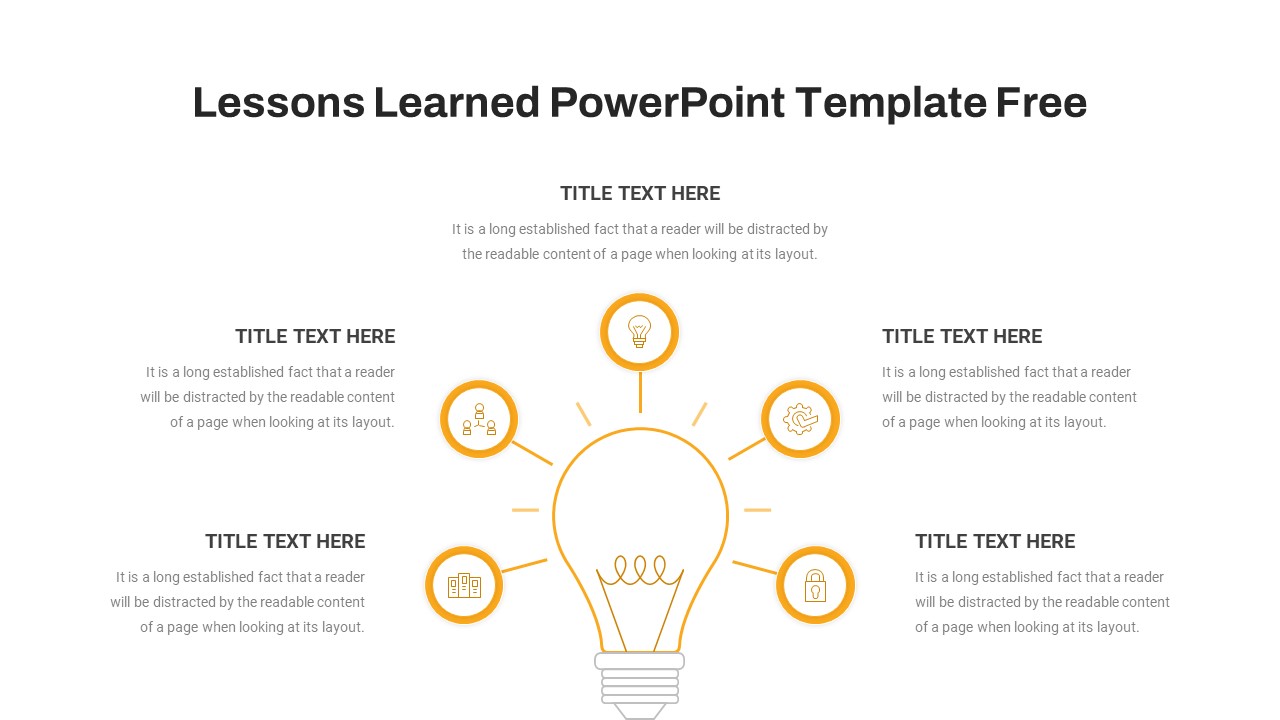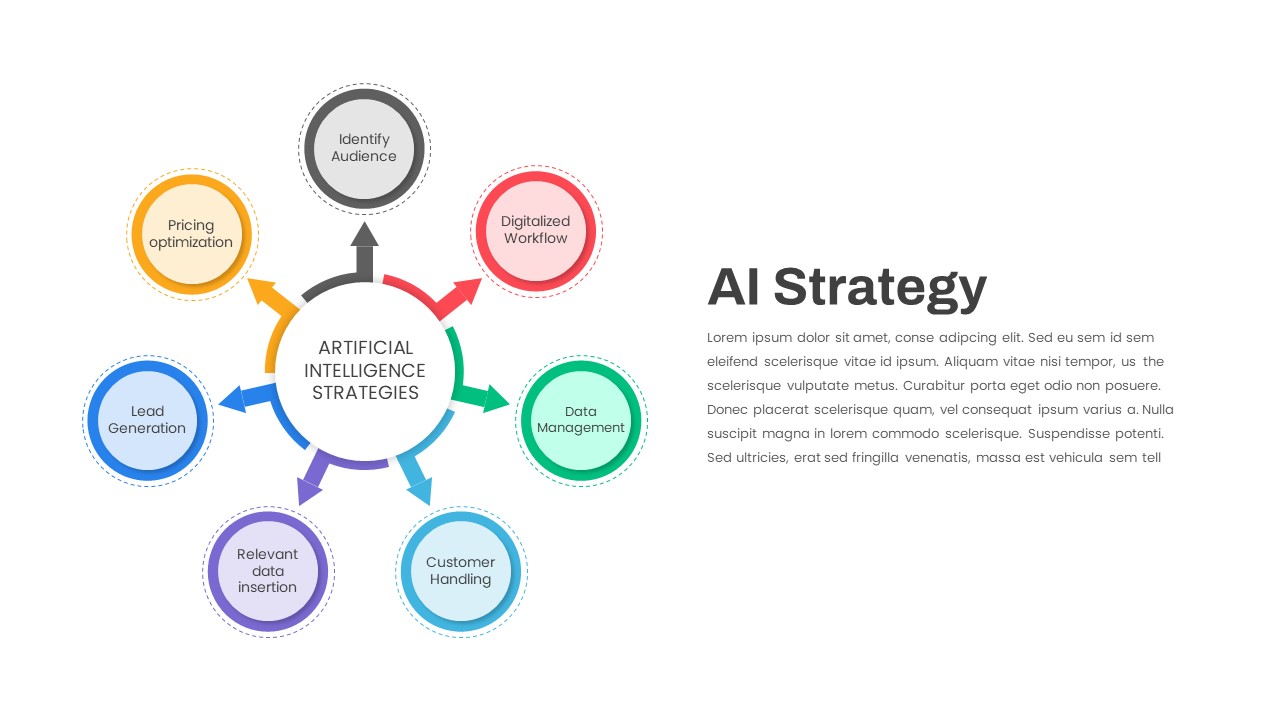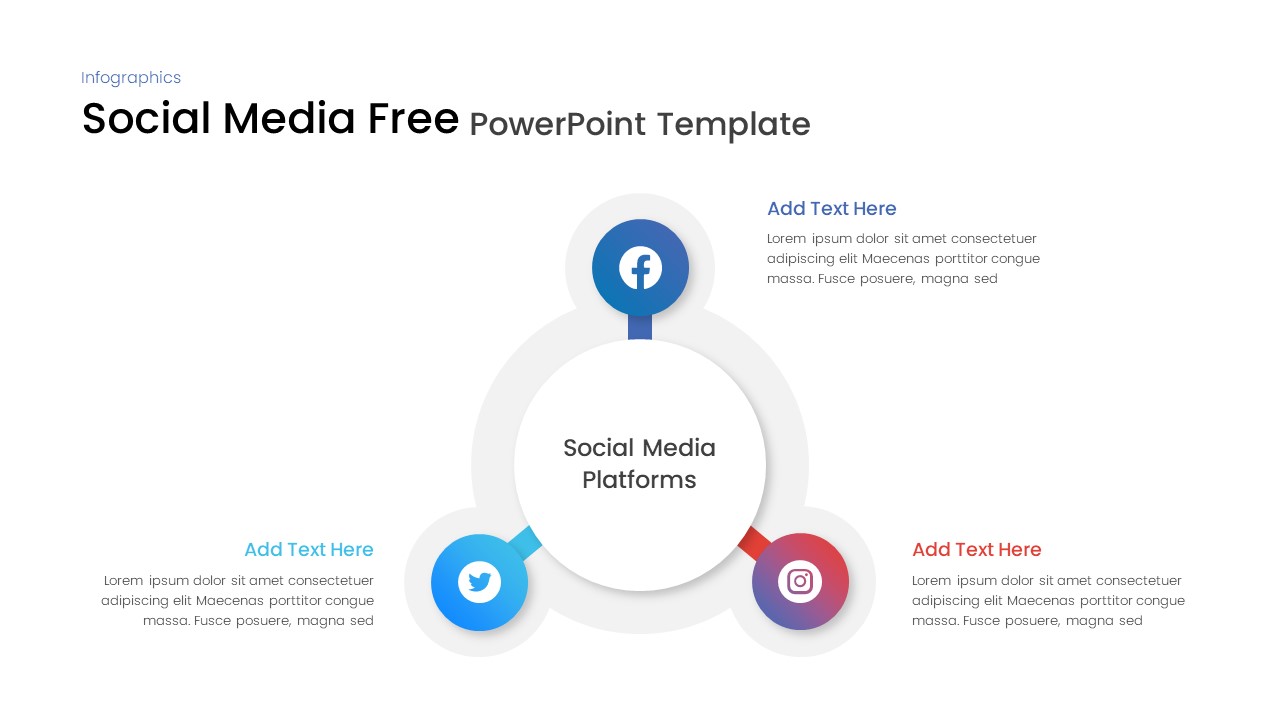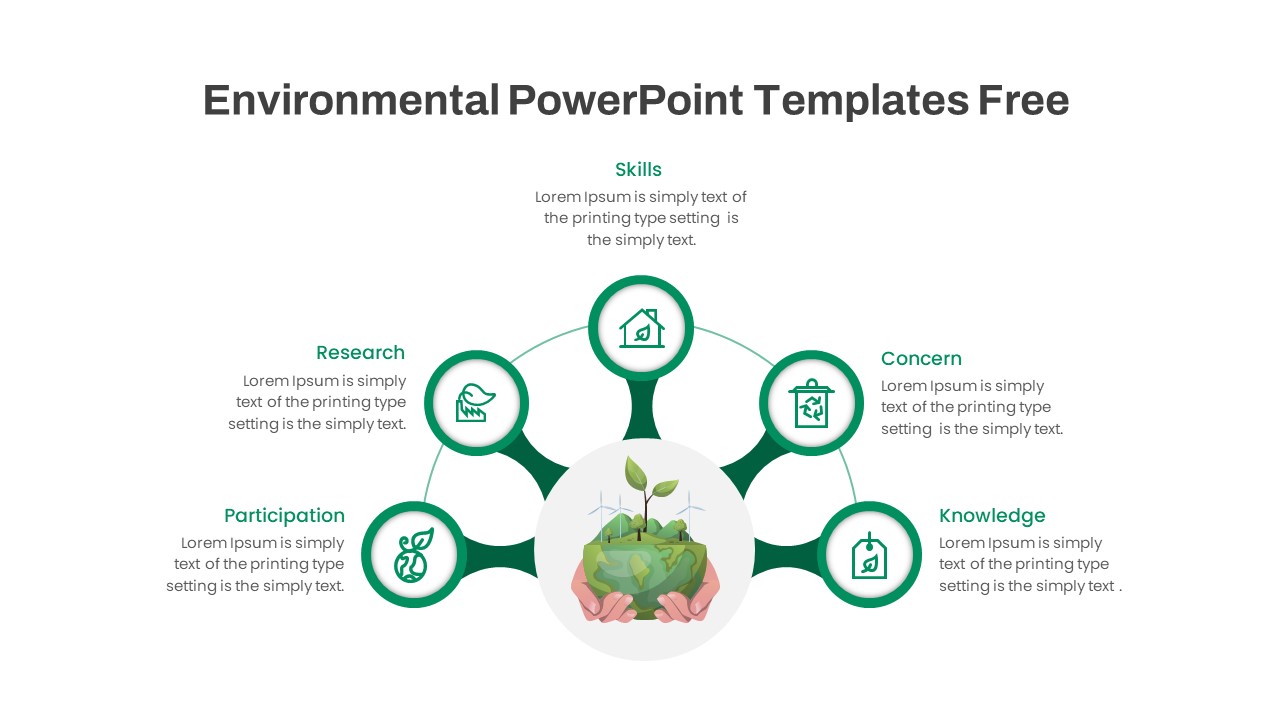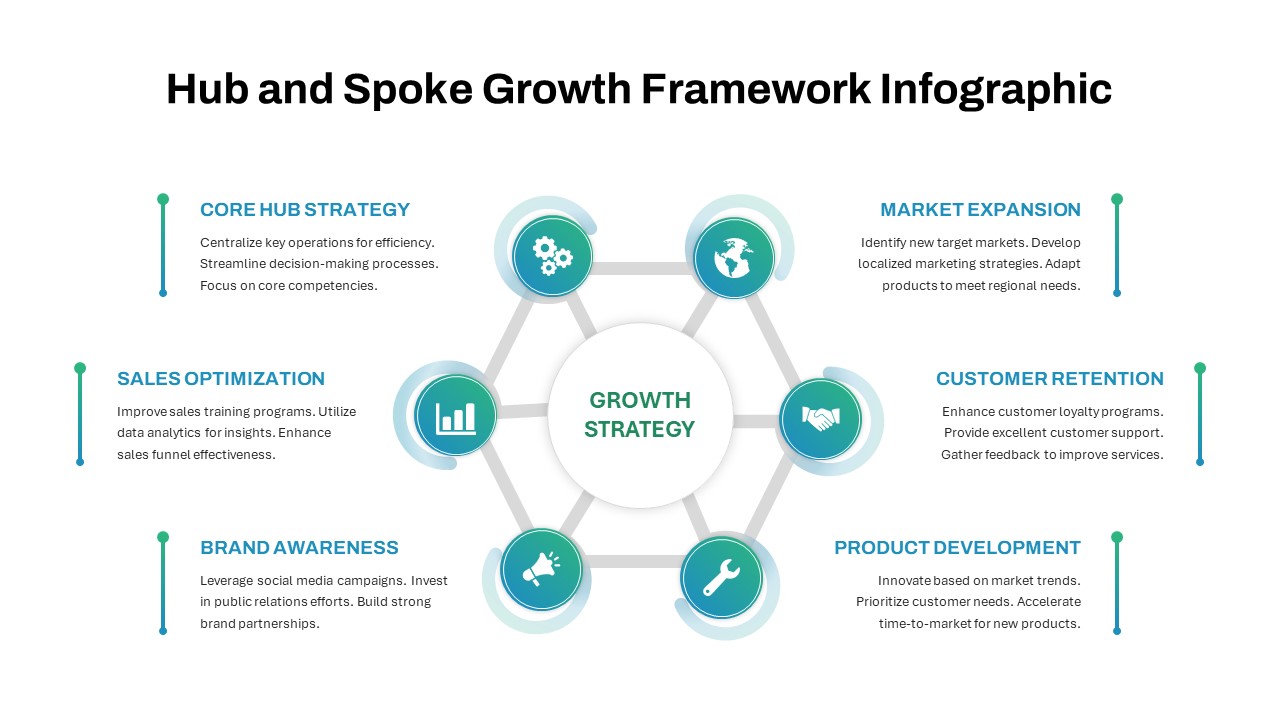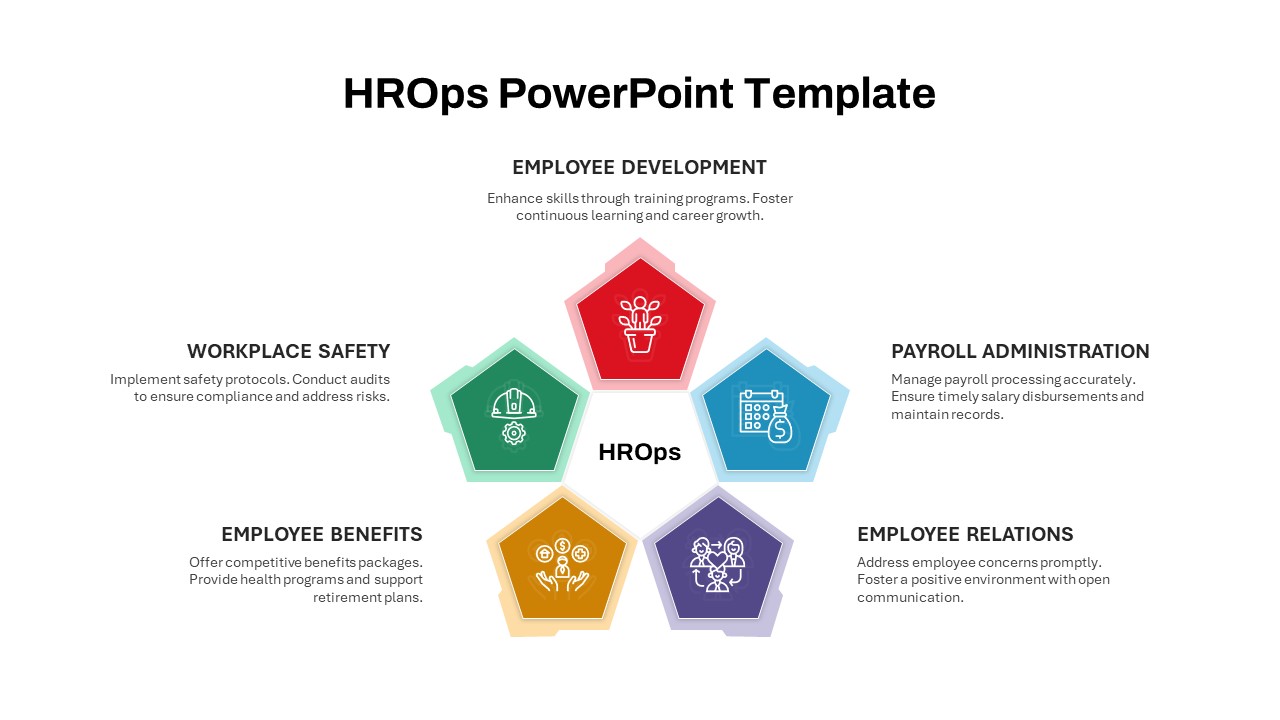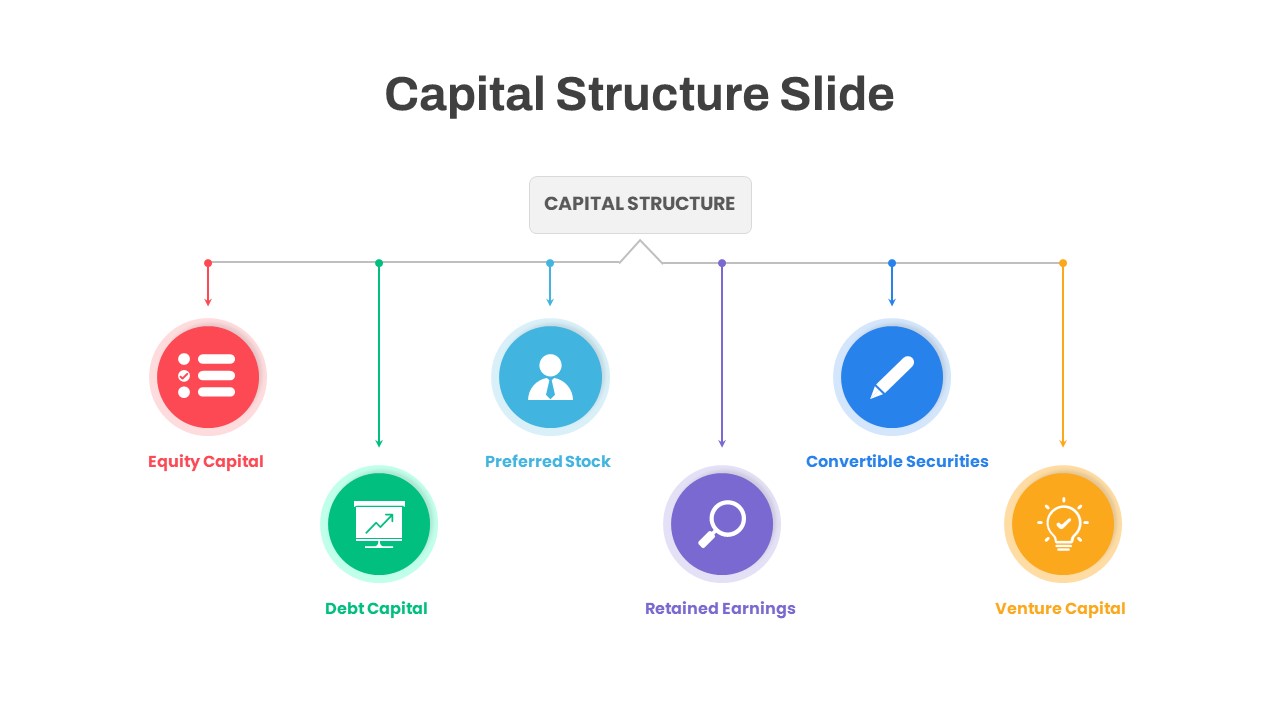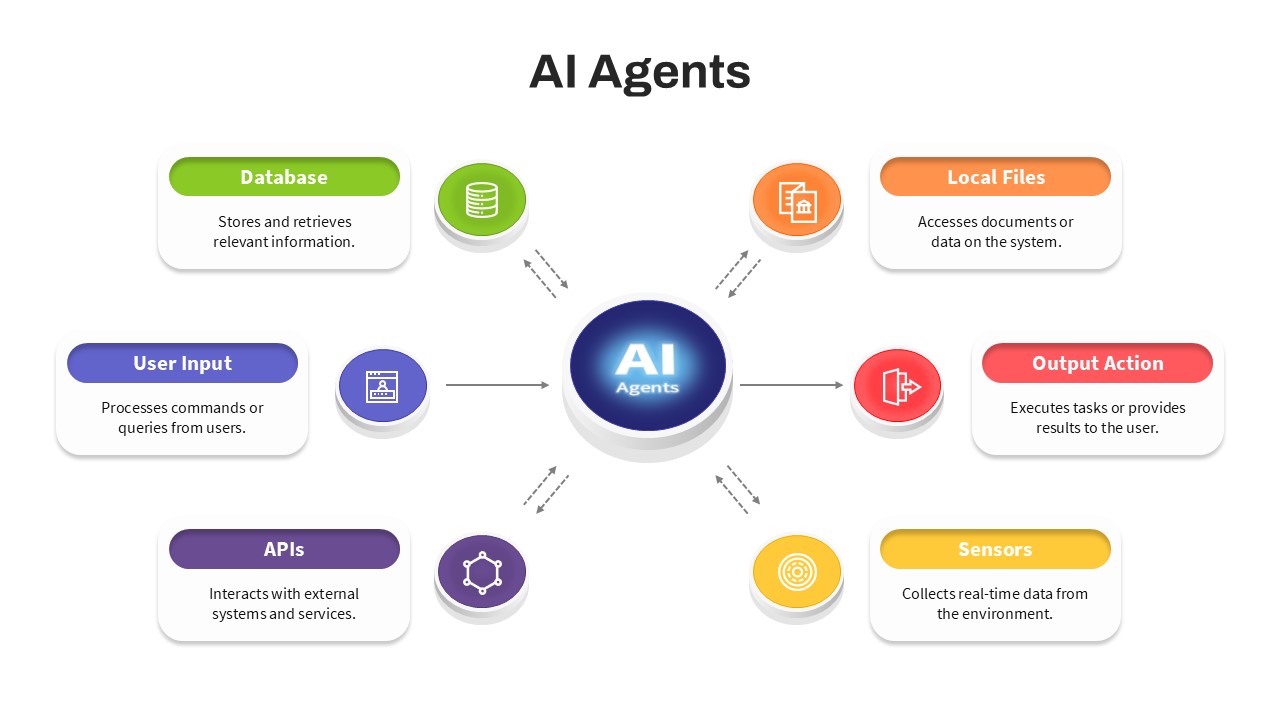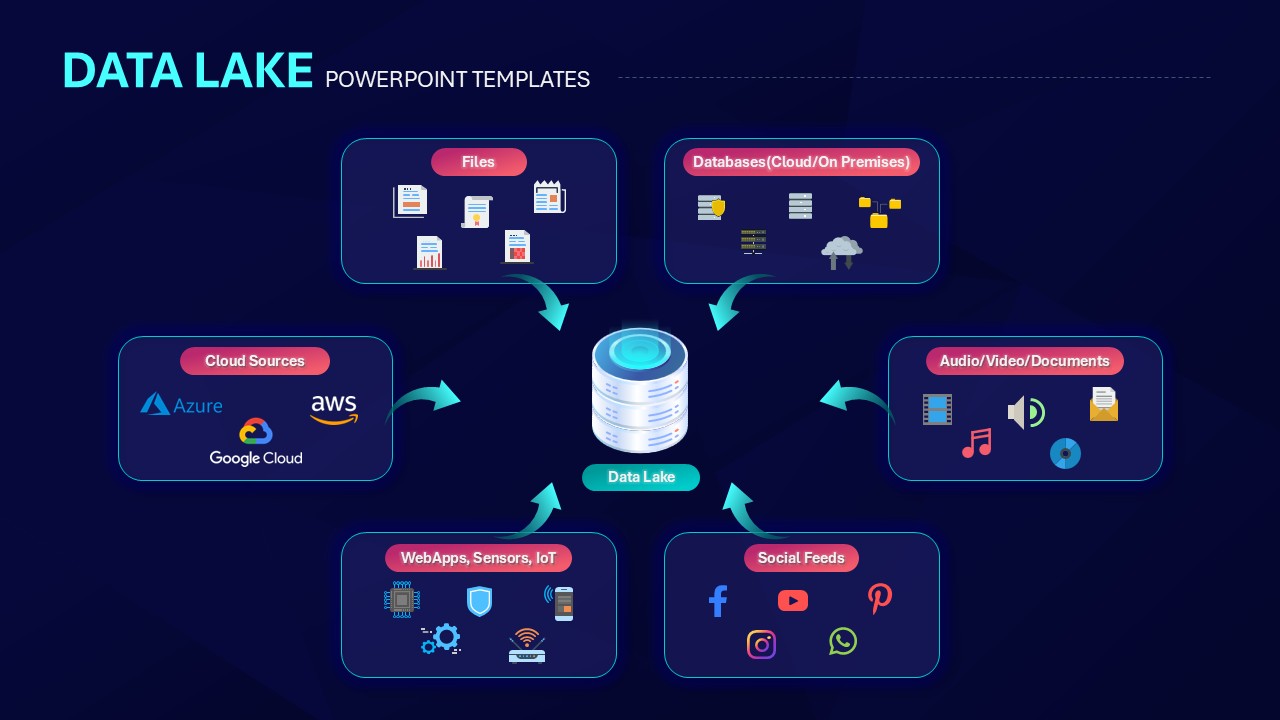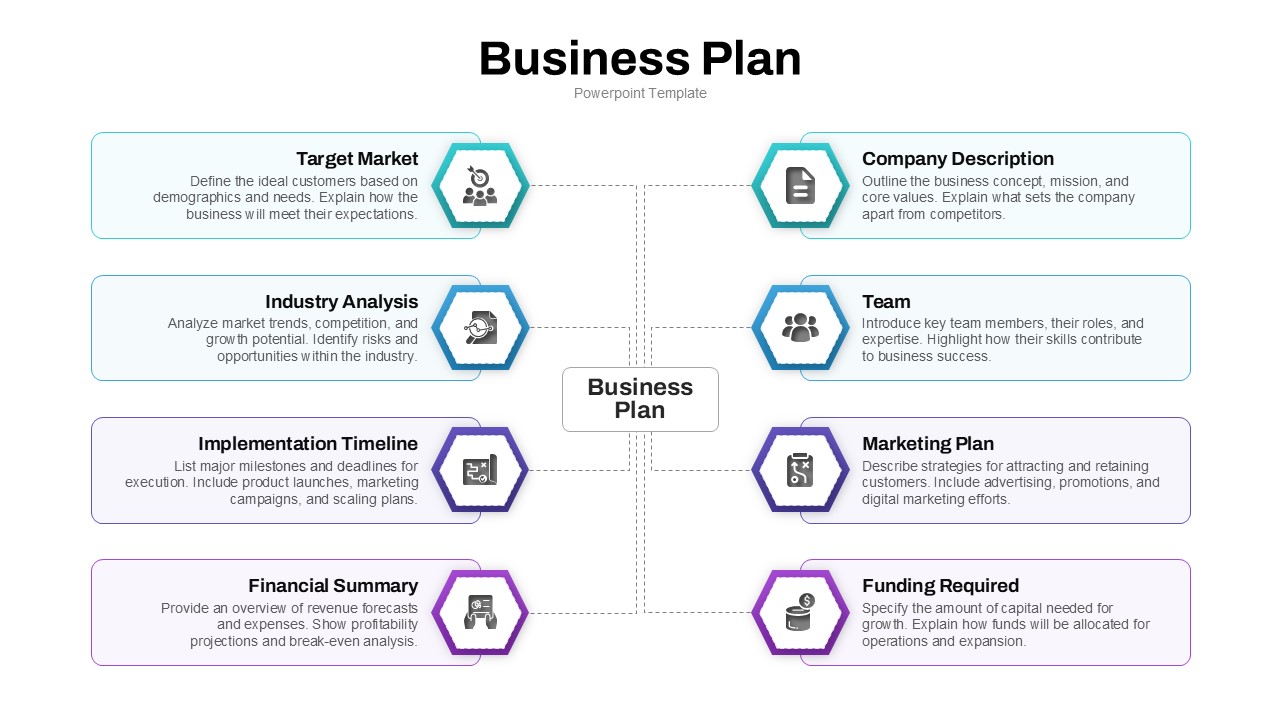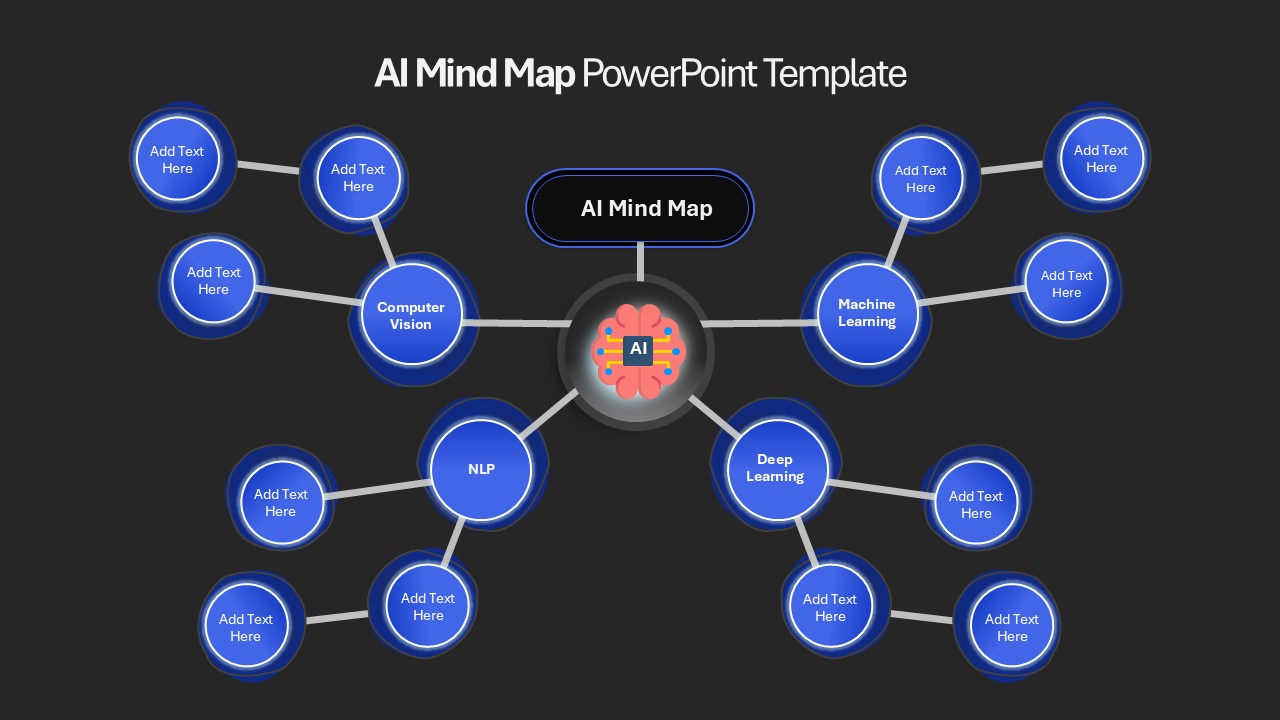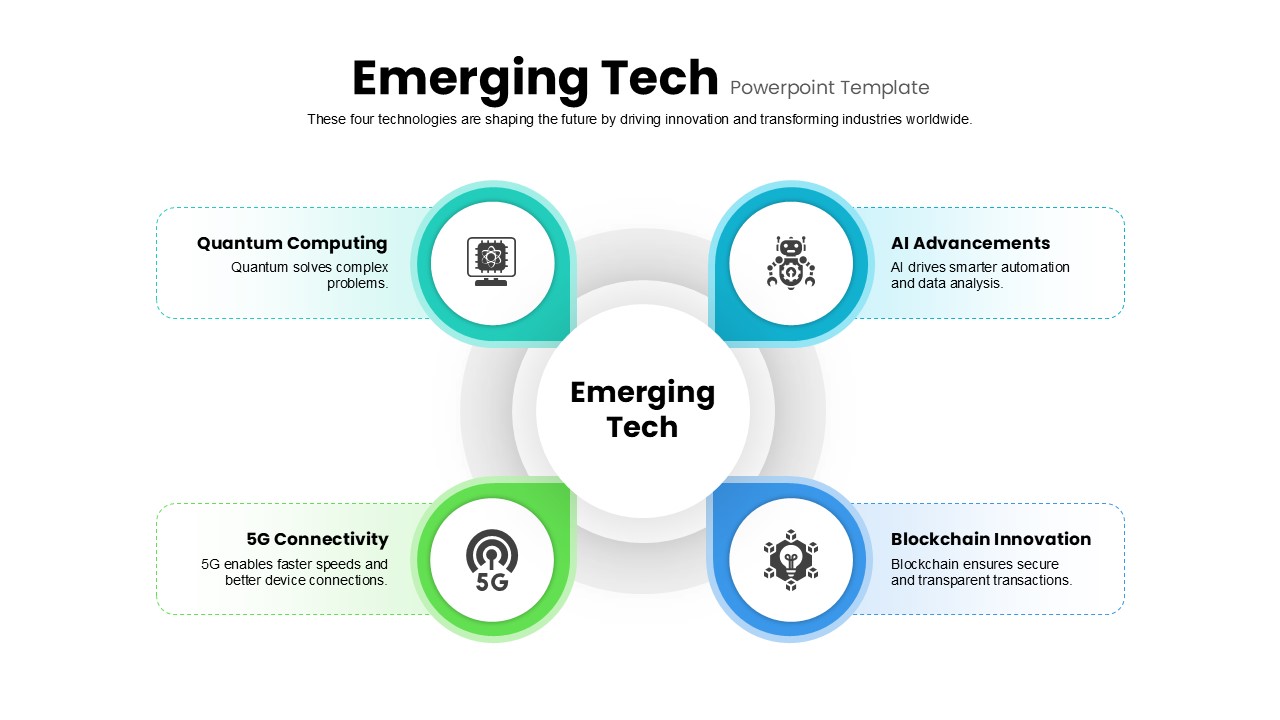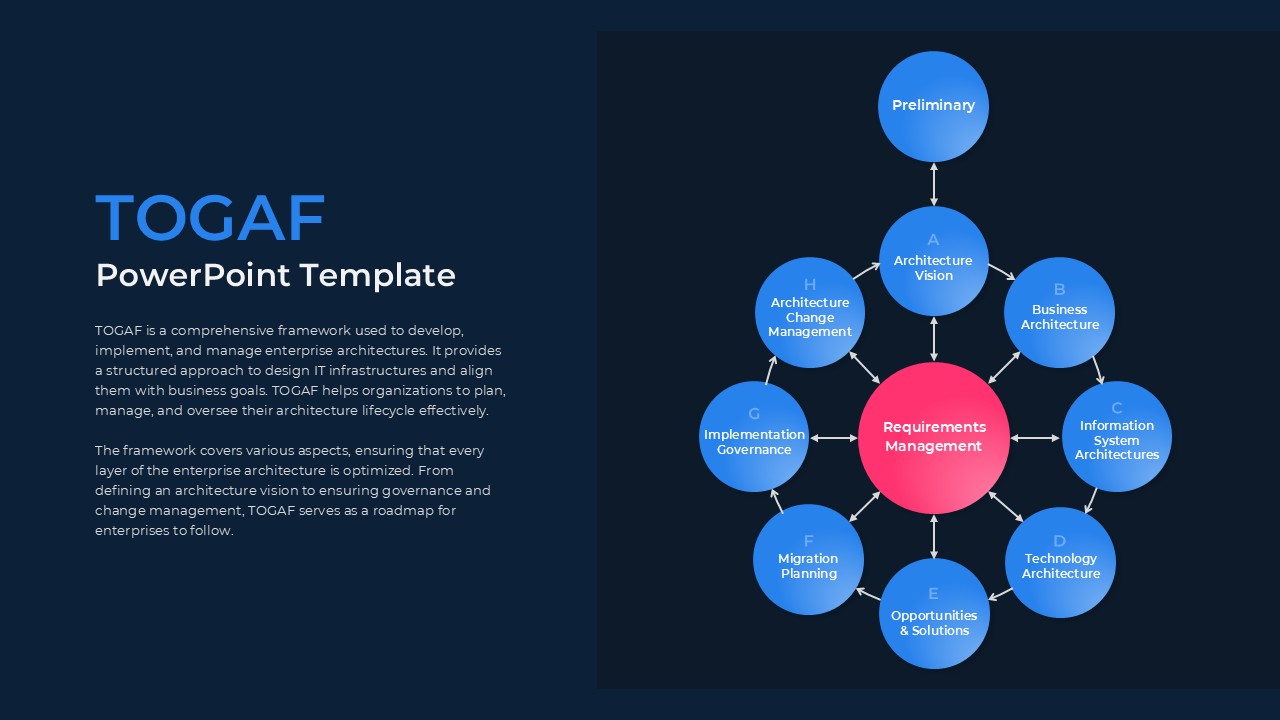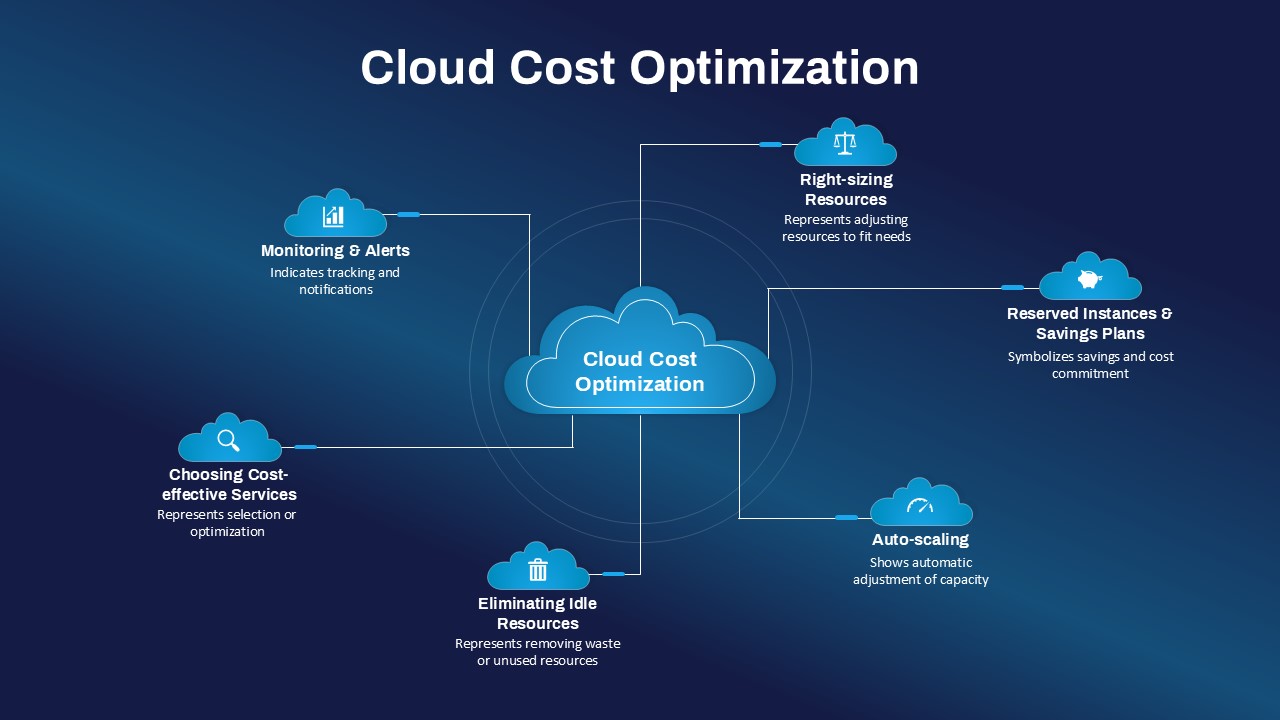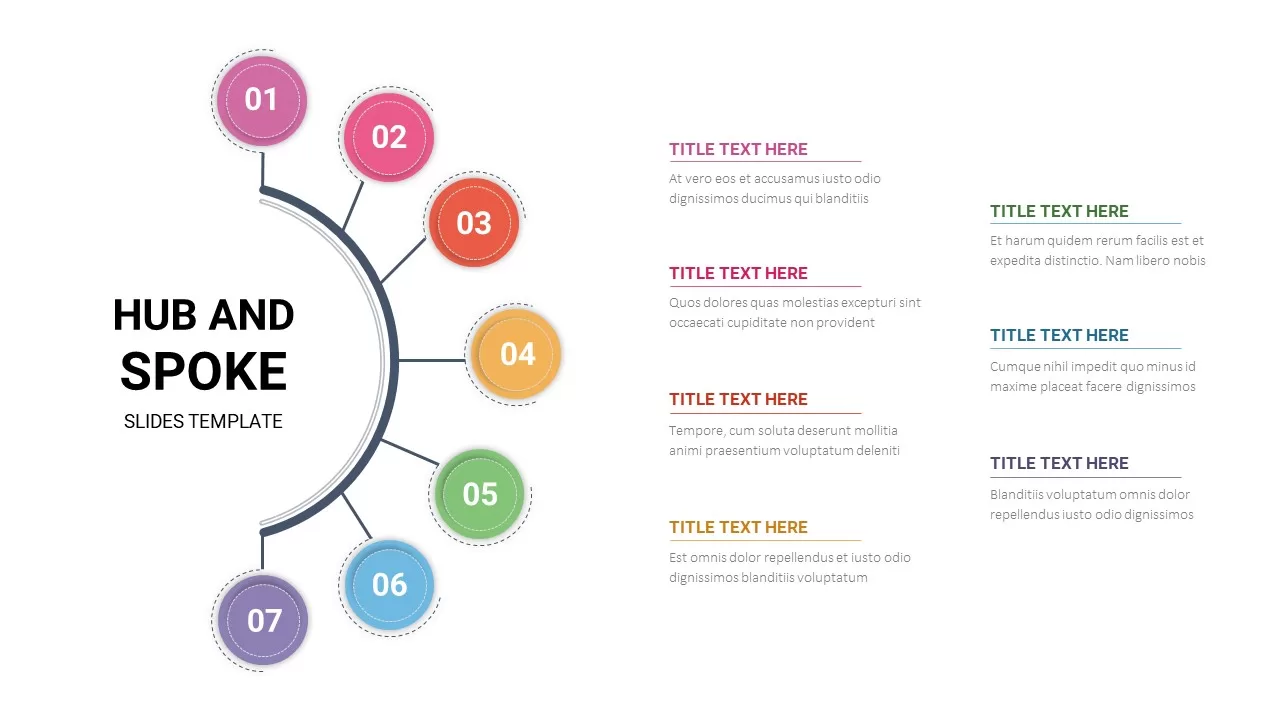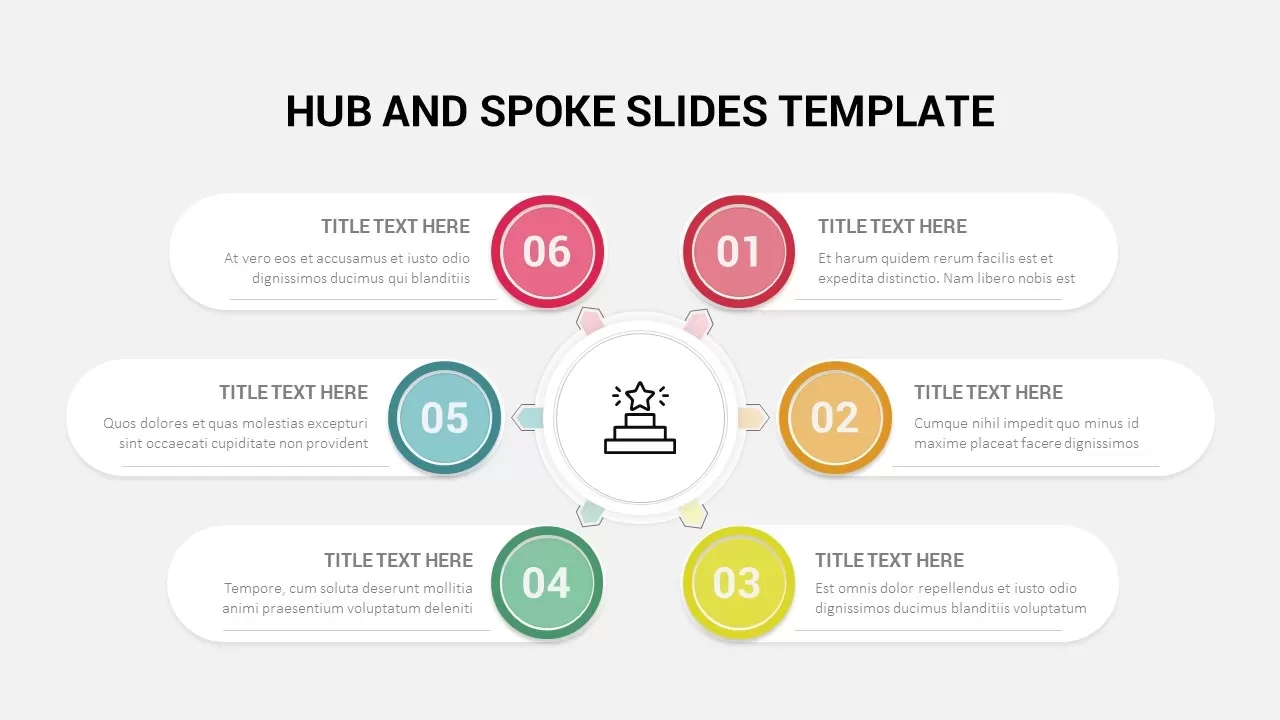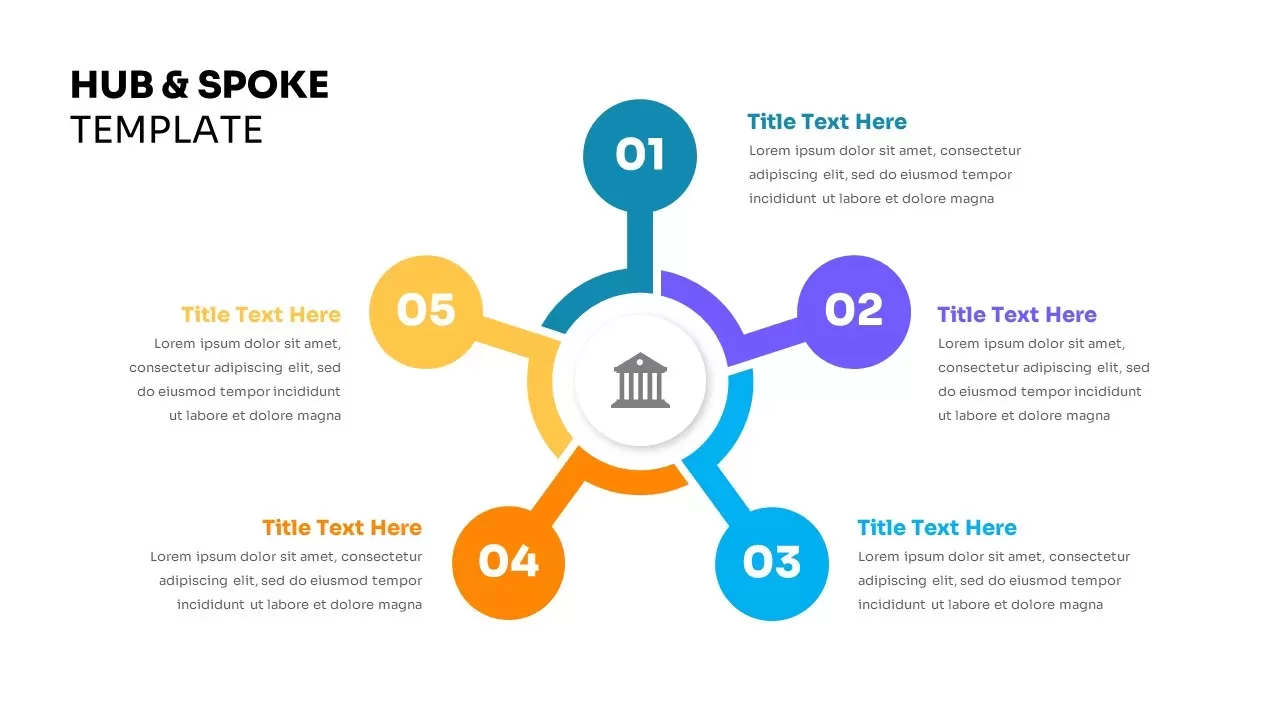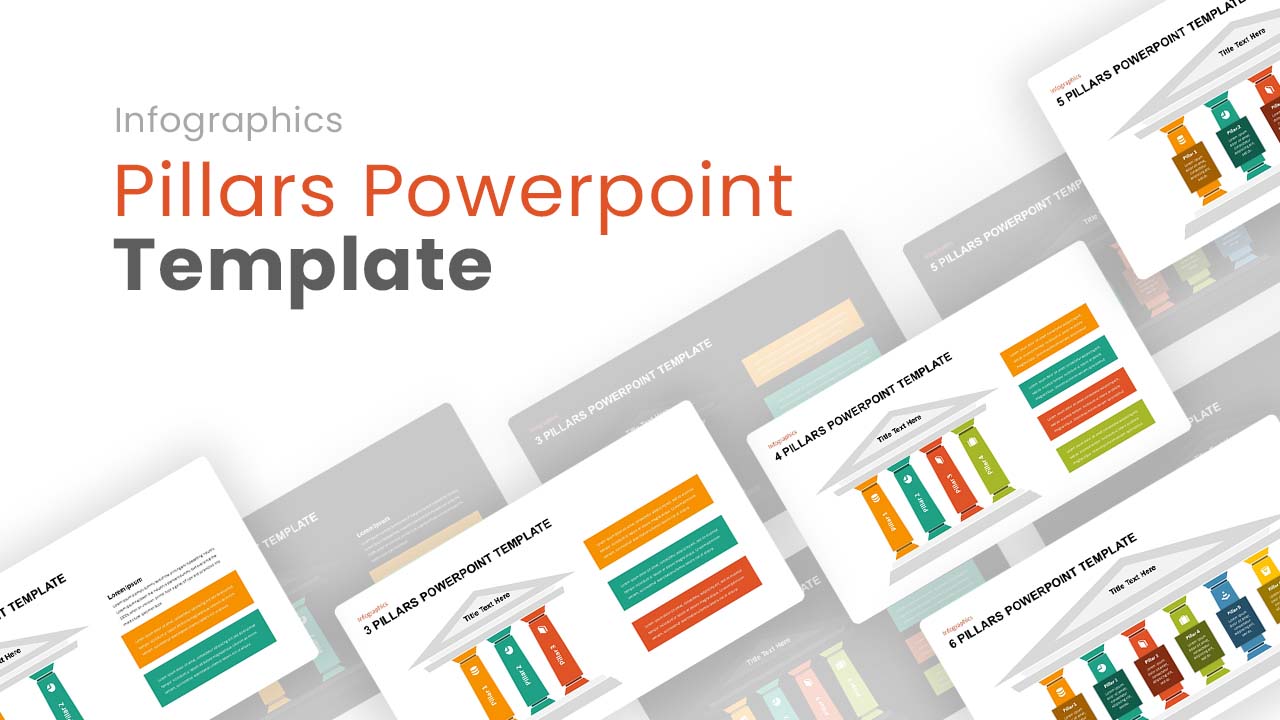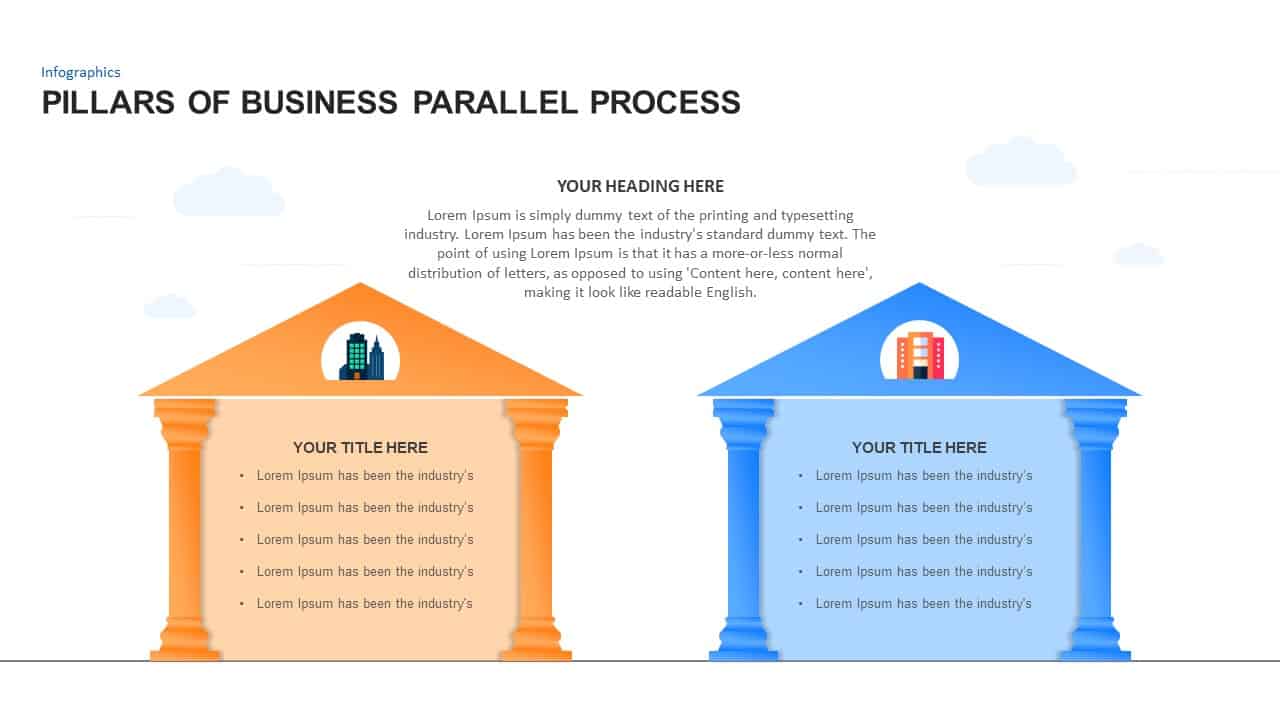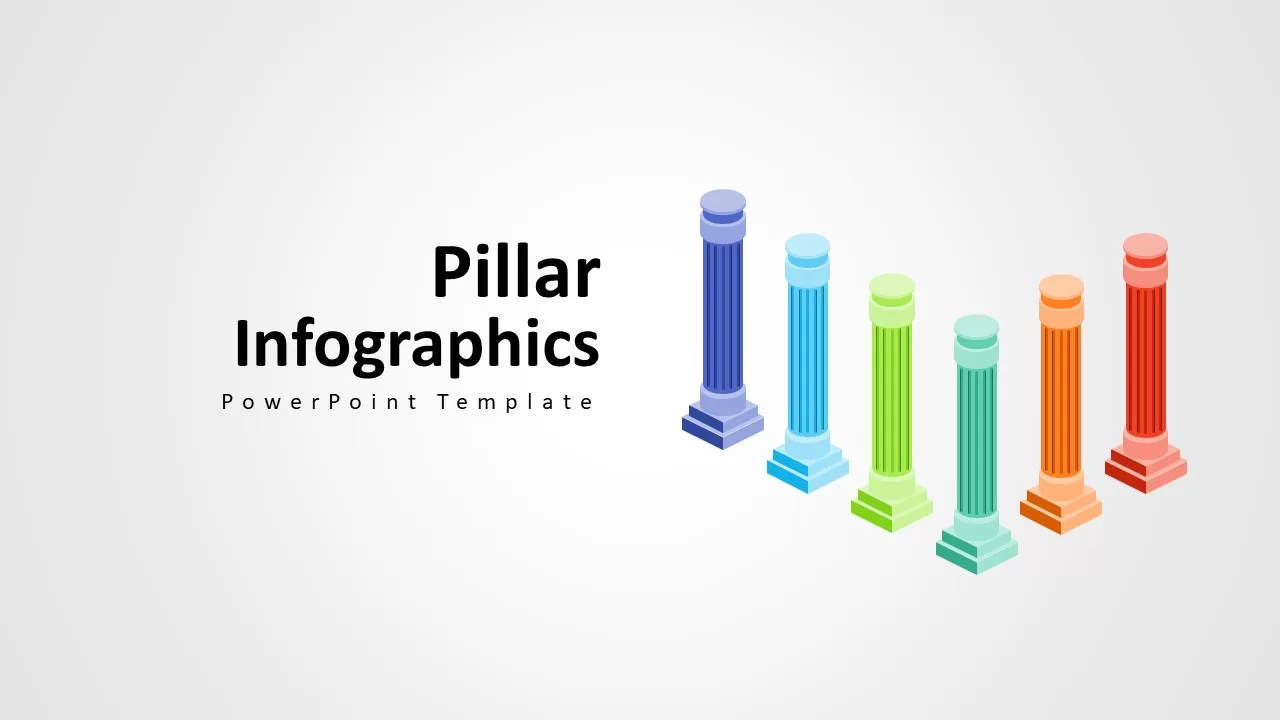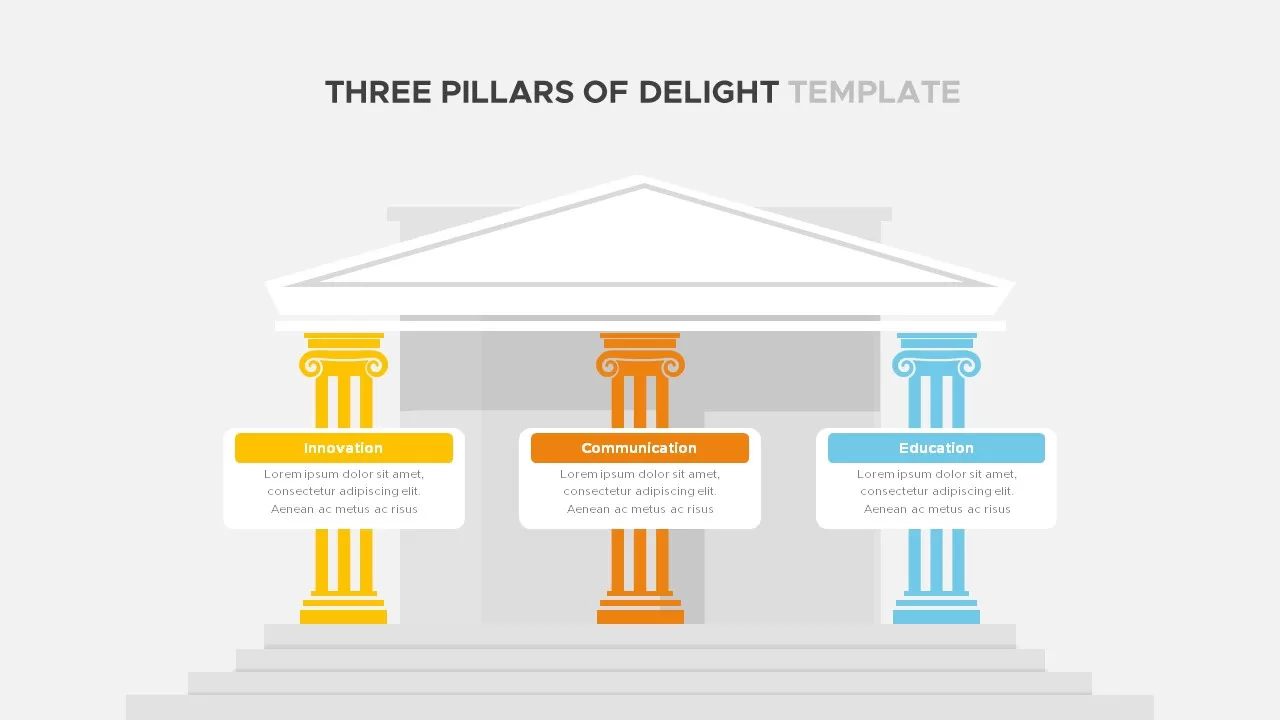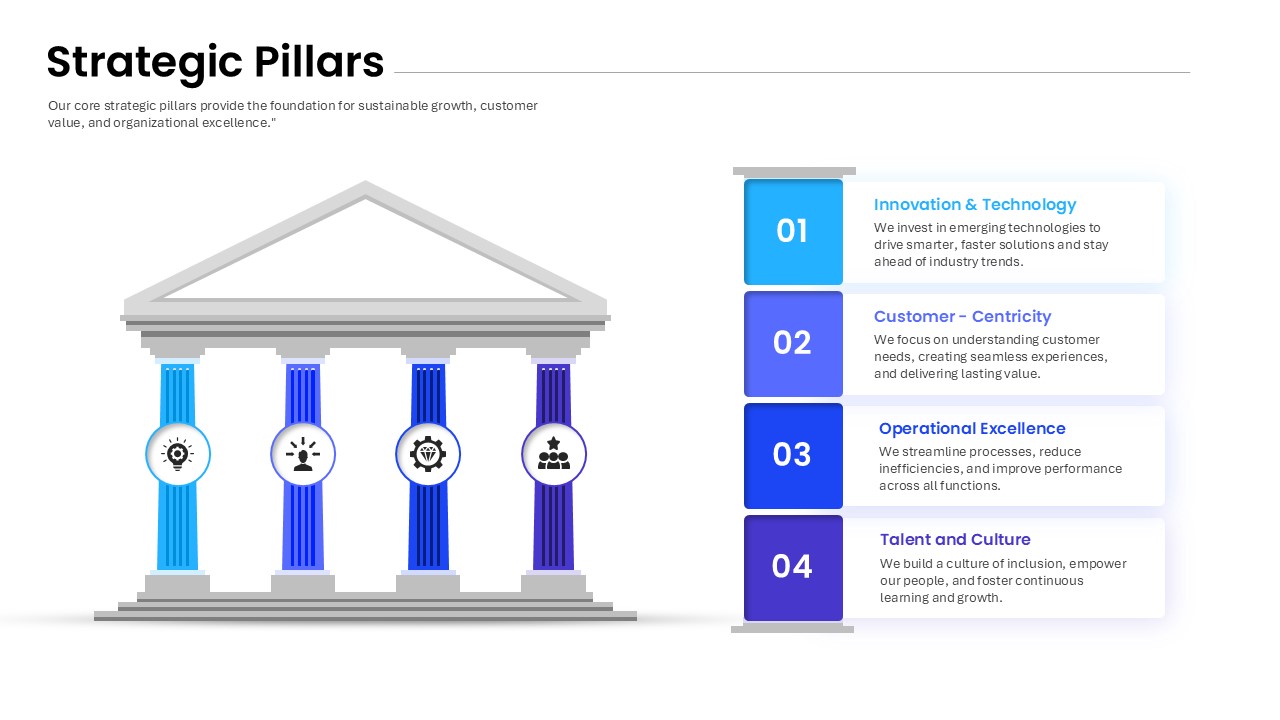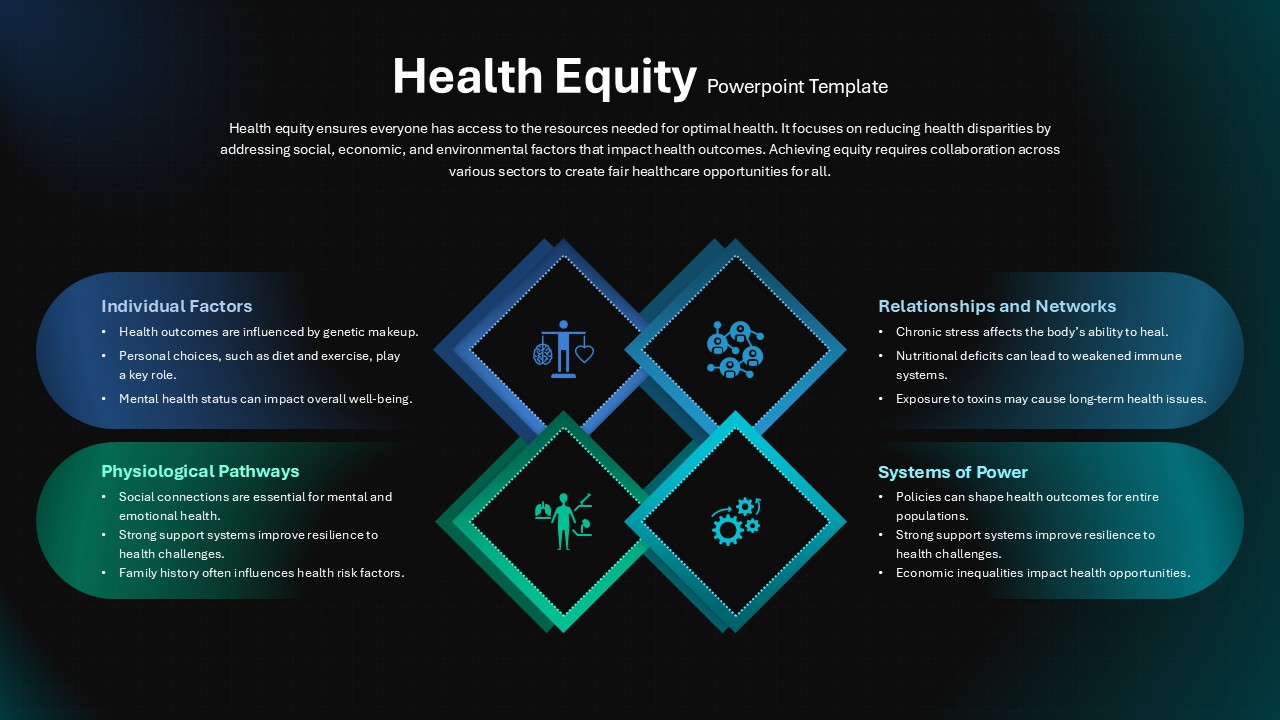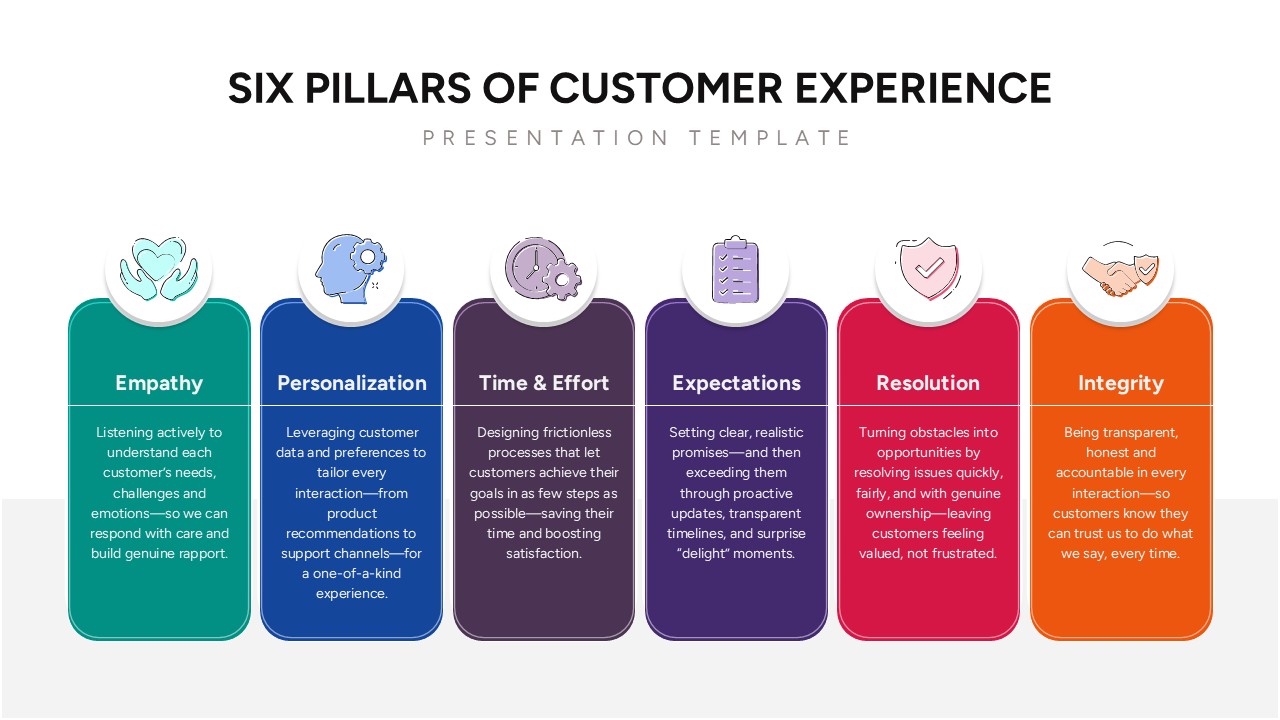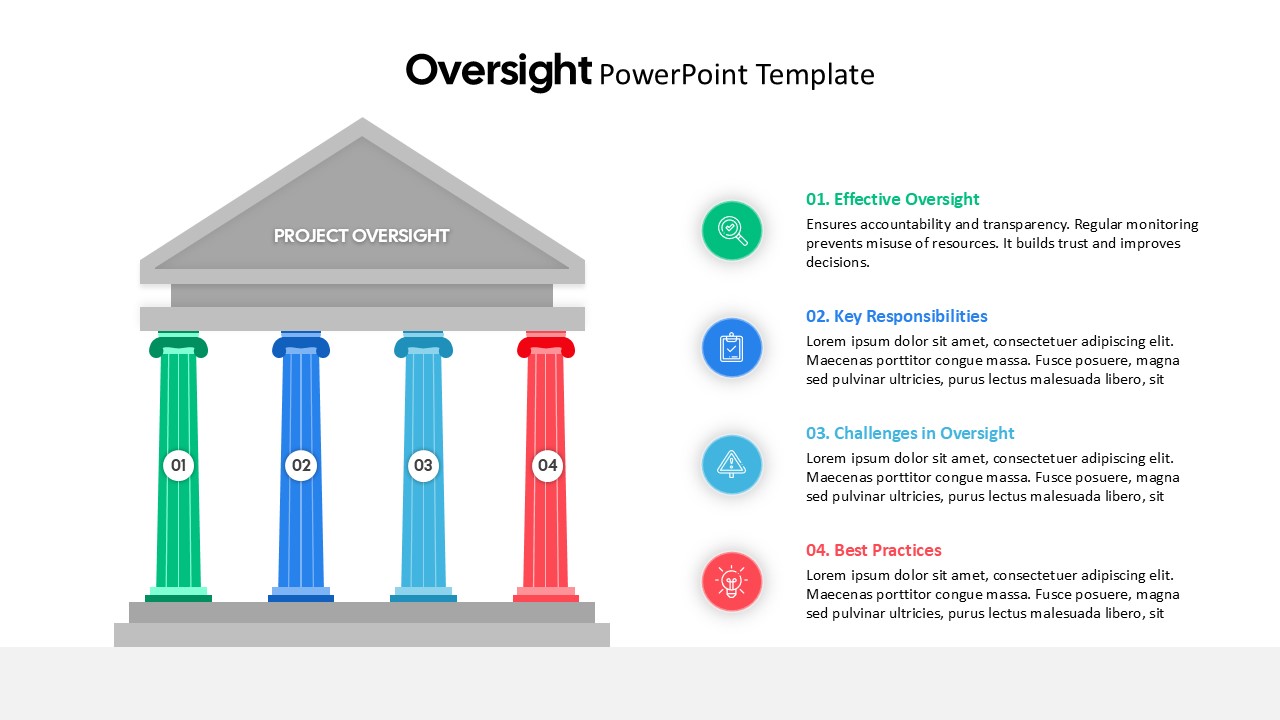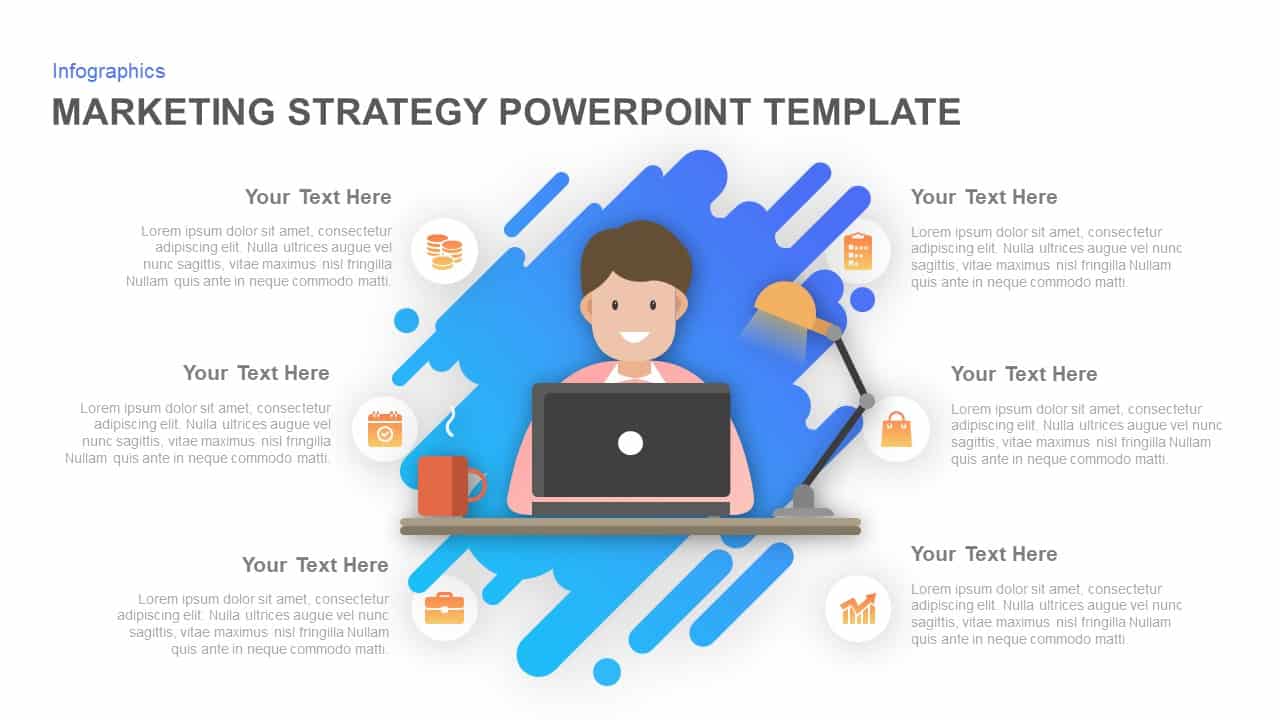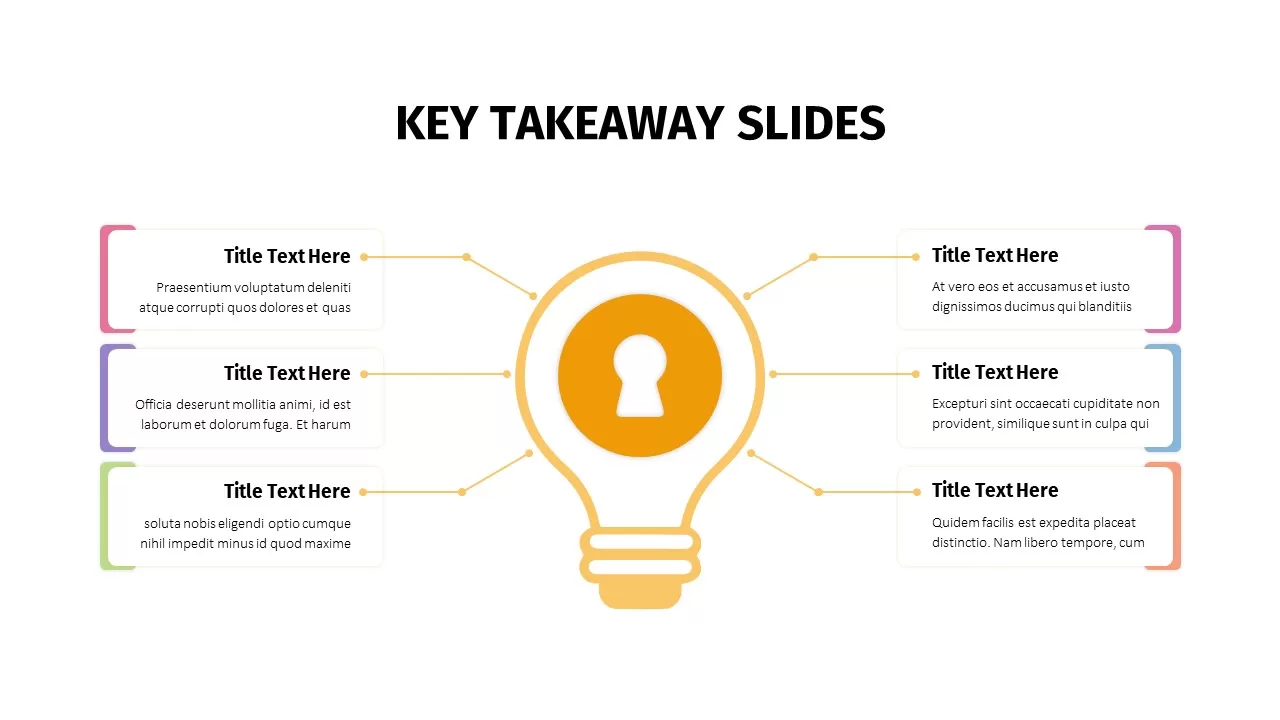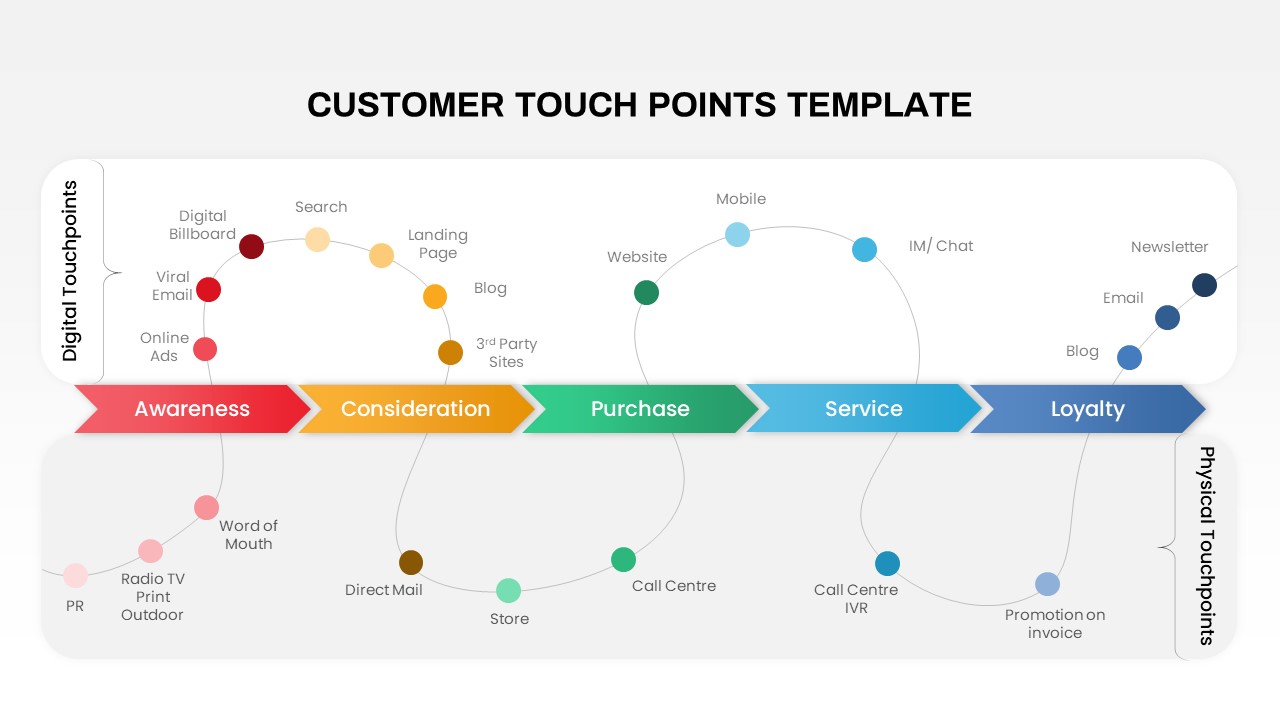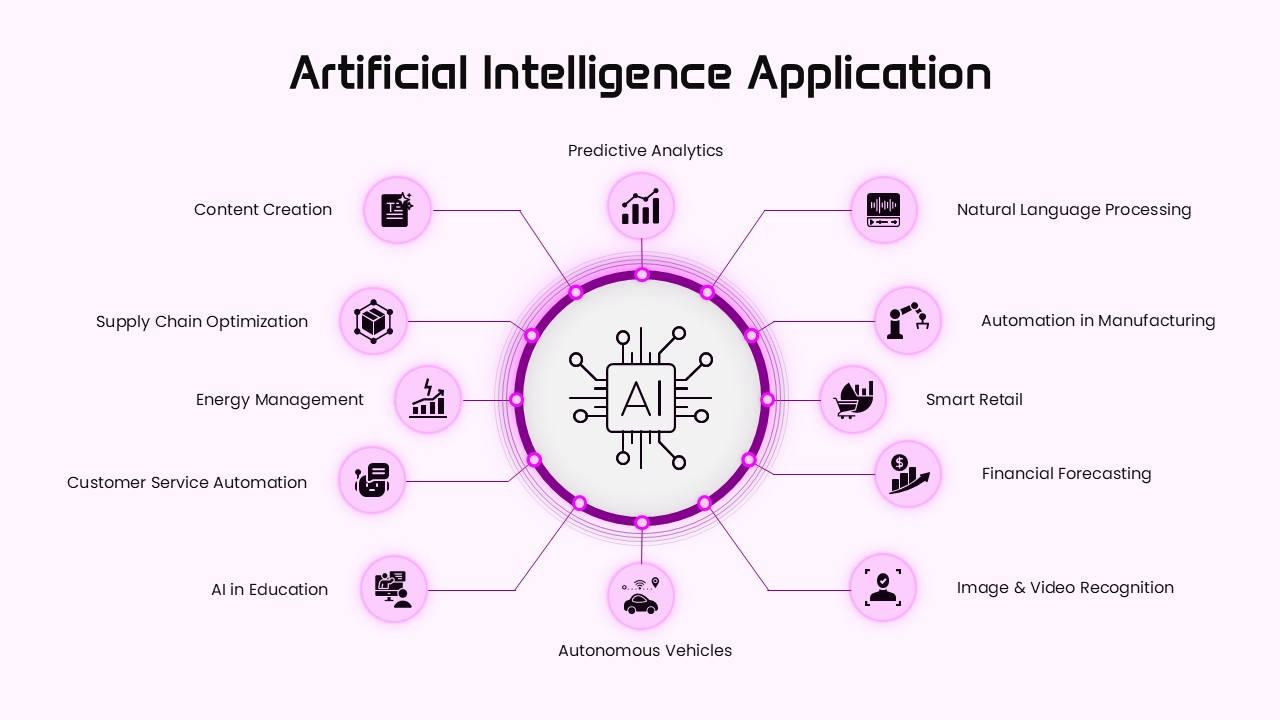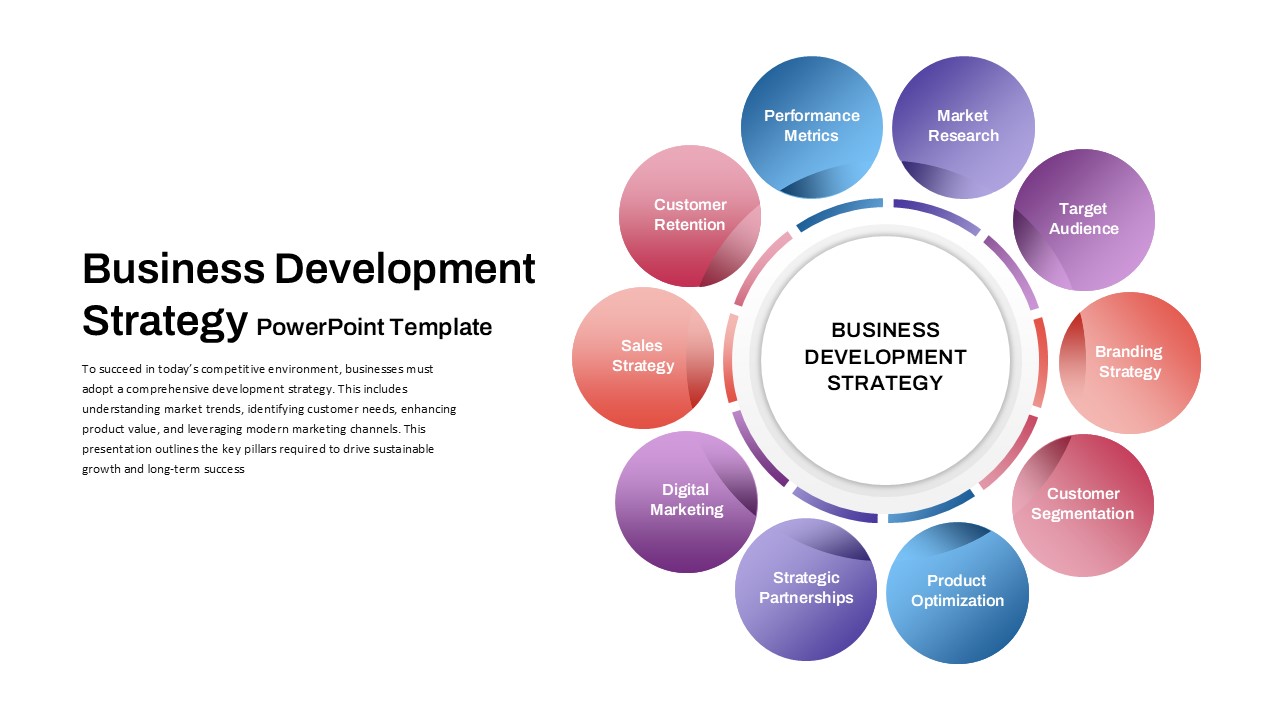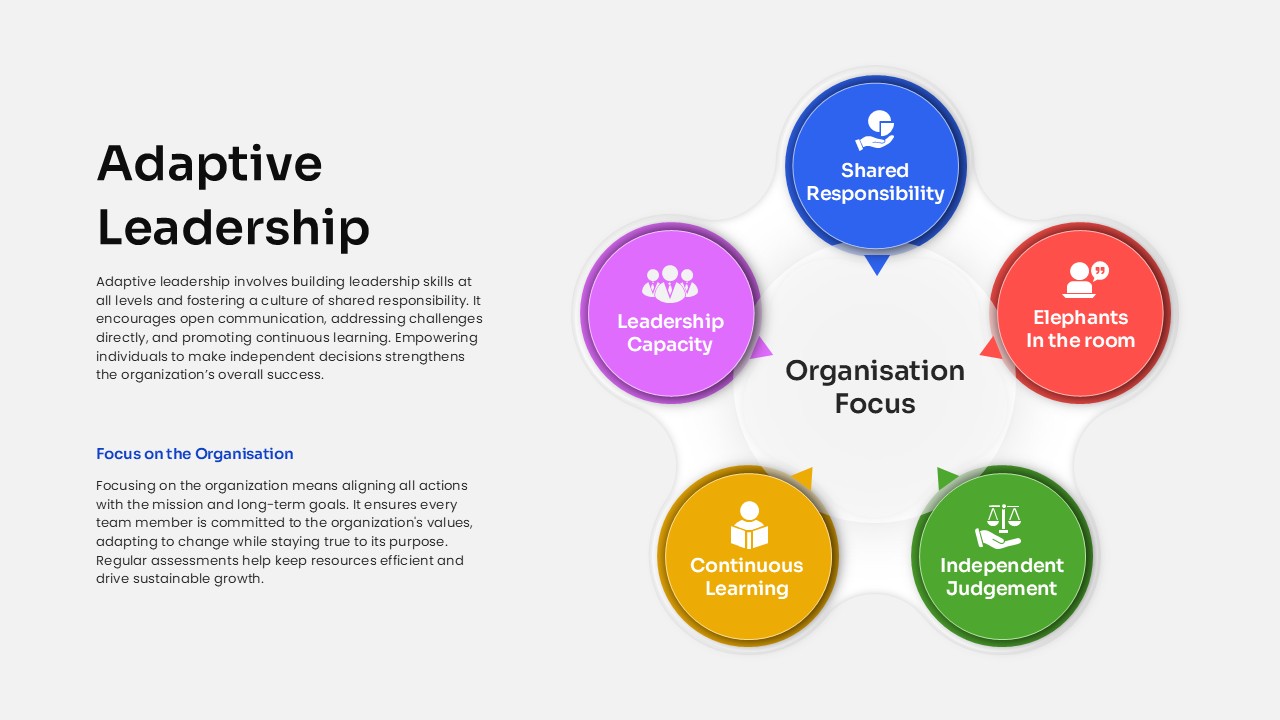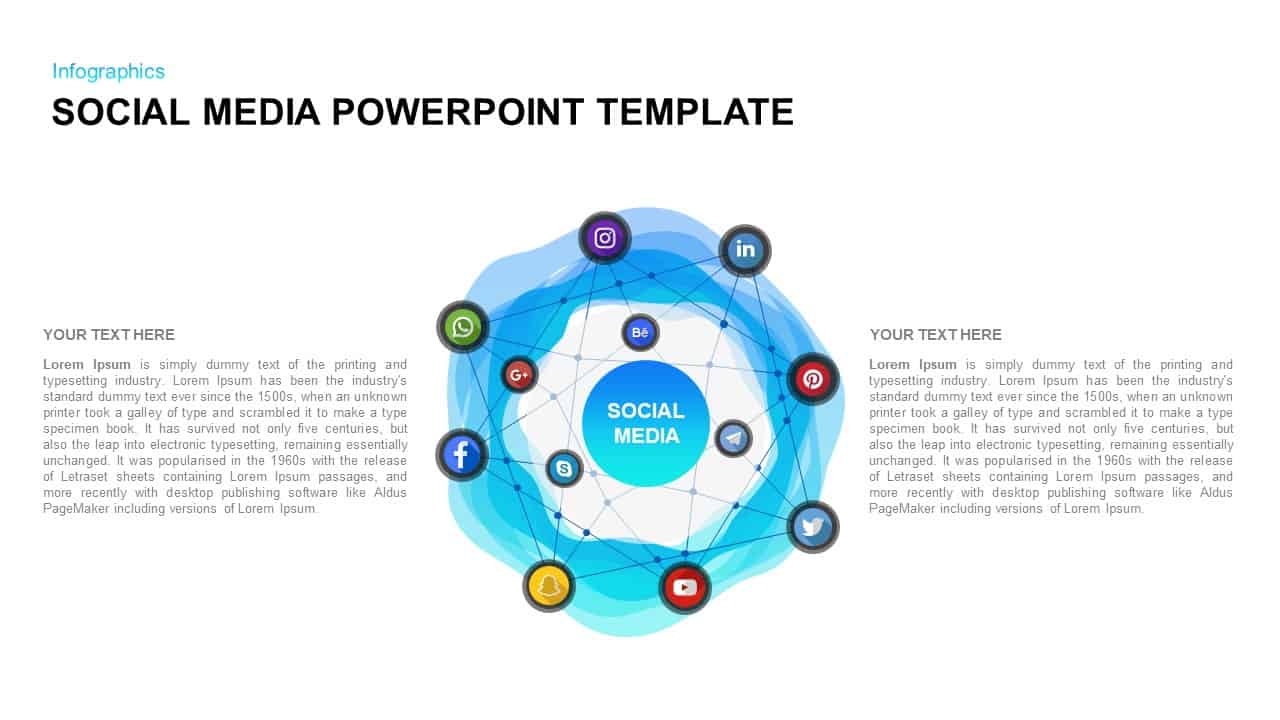Domain Expertise Pillars Hub-and-Spoke Template for PowerPoint & Google Slides
Description
Use this Domain Expertise slide to highlight six key pillars around a central theme with a clean hub-and-spoke layout. The design features a central circle containing a head-and-gears icon, surrounded by six colored callouts: Education & Training, Networking, Self-Directed Learning, Cross-Disciplinary Learning, Work Experience, and Mentorship. Each callout pairs a vibrant icon-filled ring with a translucent text block for concise definitions and examples. Pastel gradients, rounded corners, and subtle drop shadows give the slide a modern, professional feel without overwhelming your content.
Built on master slides with intuitive placeholders, this template lets you quickly swap icons, edit text, or adjust color accents to match your brand. The symmetrical circular arrangement and grid-based alignment ensure flawless rendering in both PowerPoint and Google Slides. Whether you’re outlining professional development strategies, team skill-building initiatives, or learning frameworks, the hub-and-spoke diagram simplifies complex information into an at-a-glance visual that engages and informs.
Engineered for workshops, executive briefings, and strategy sessions, this slide accelerates content creation and drives stakeholder alignment. Duplicate or reorder spokes to accommodate additional pillars, refine color themes to suit your palette, or integrate this graphic into larger decks. With this slide in your toolkit, you can communicate core competencies, training roadmaps, or mentorship programs with clarity, cohesion, and visual impact.
Who is it for
Learning & development professionals, HR leaders, talent managers, and consultants will benefit from this slide when presenting skill frameworks, training plans, or professional growth pathways.
Other Uses
Repurpose this layout for capability maps, feature breakdowns, service offerings, or value-proposition diagrams. Swap icons and labels to illustrate customer journey stages, project phases, or cross-functional collaboration pillars.
Login to download this file