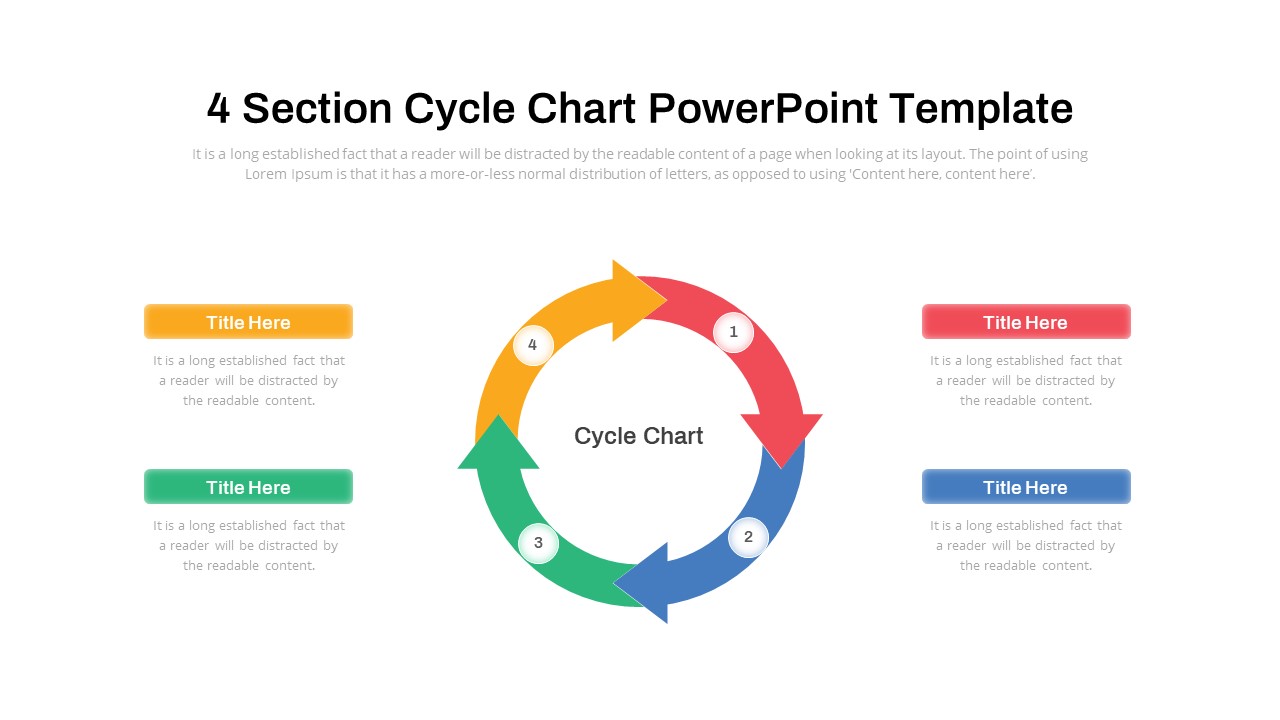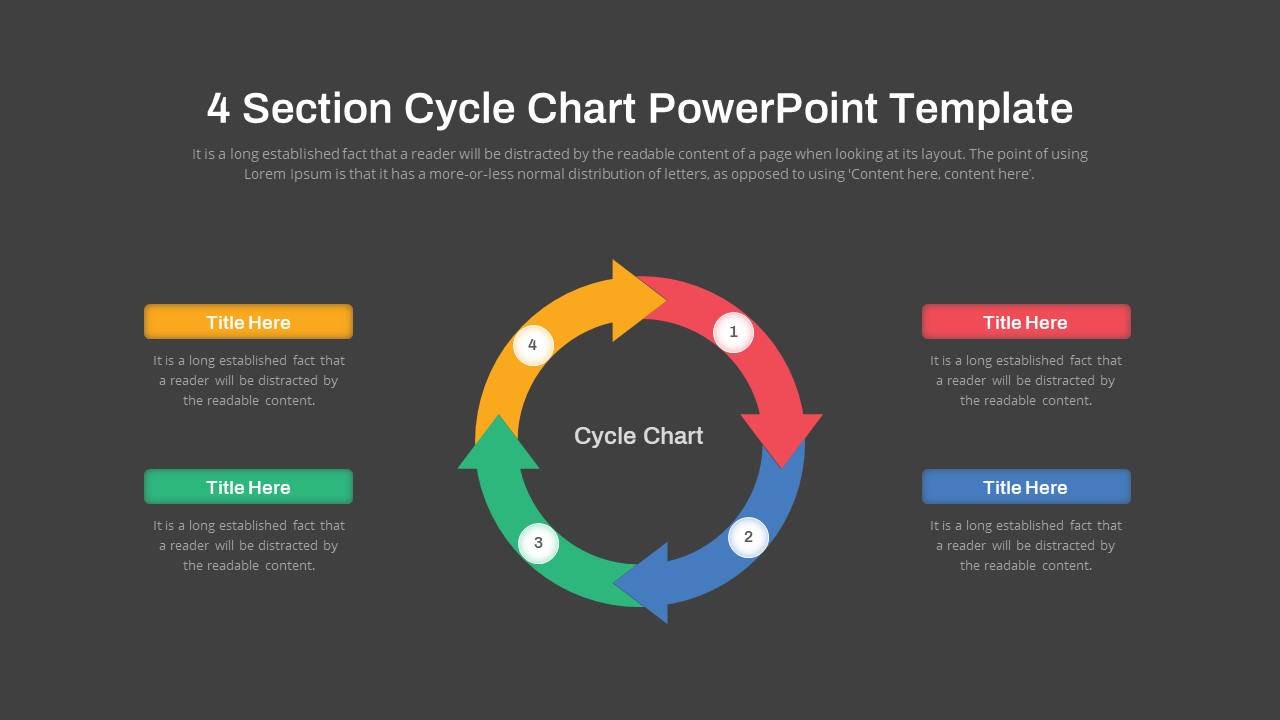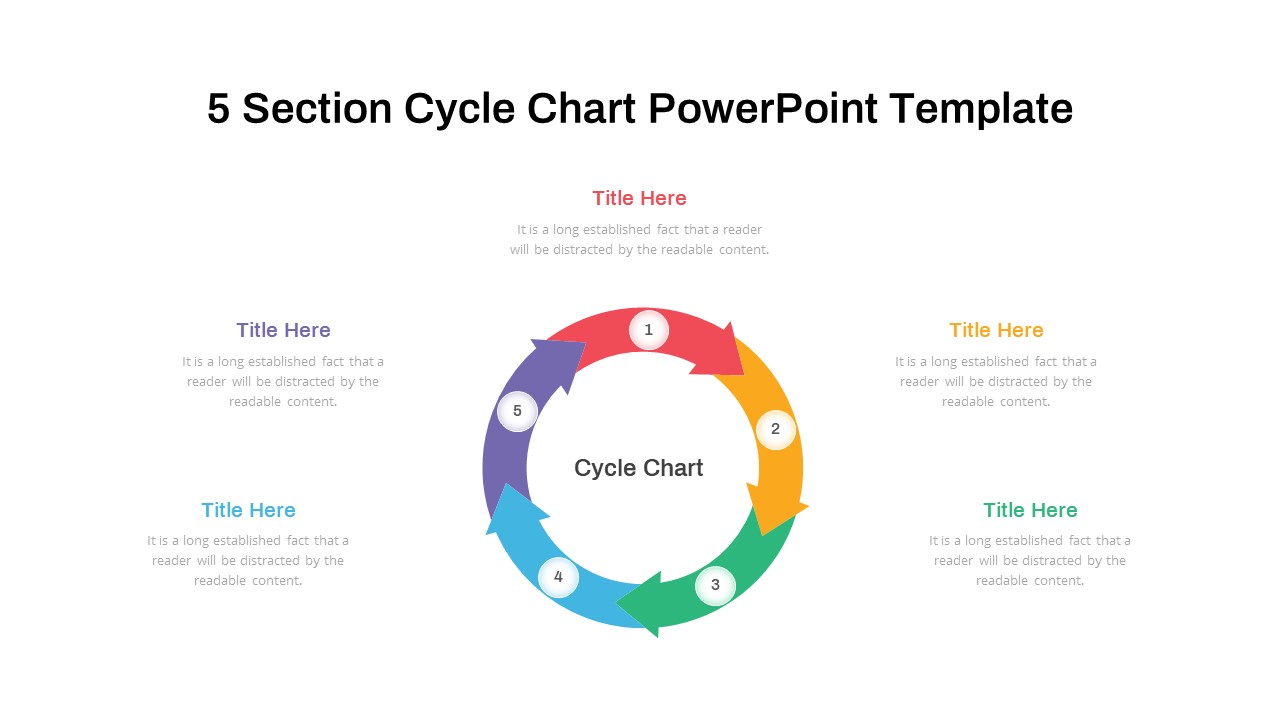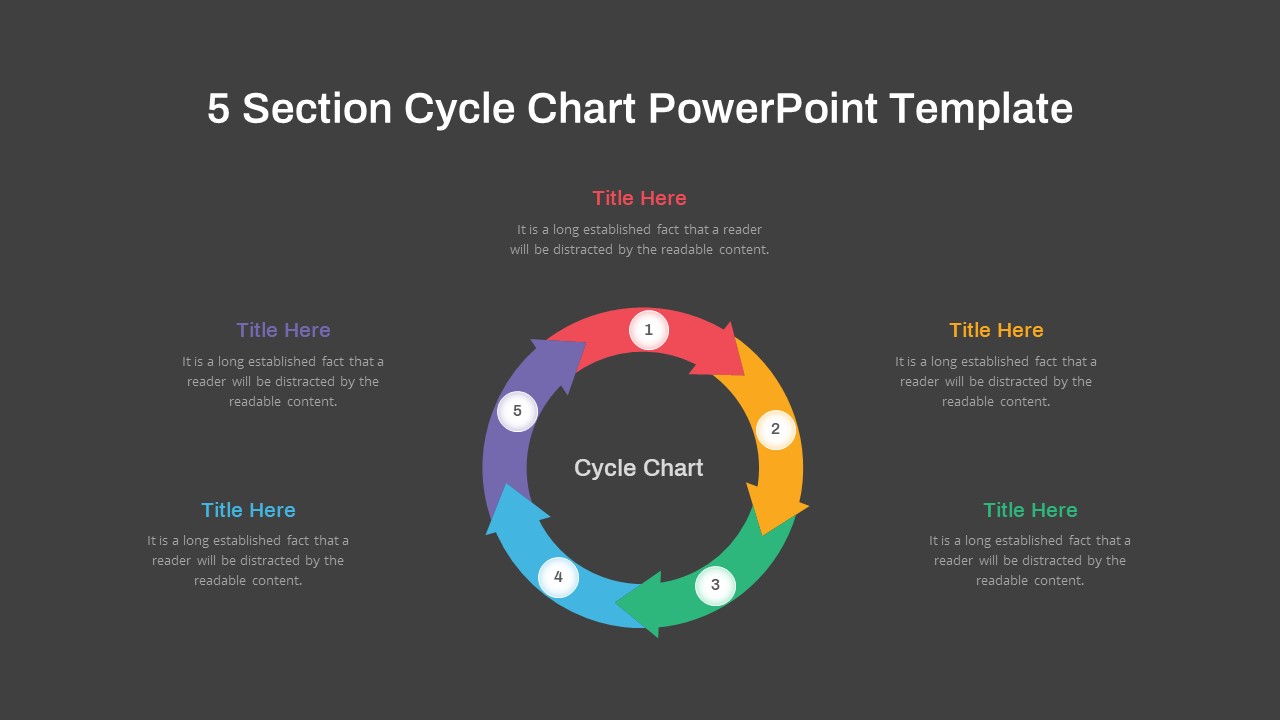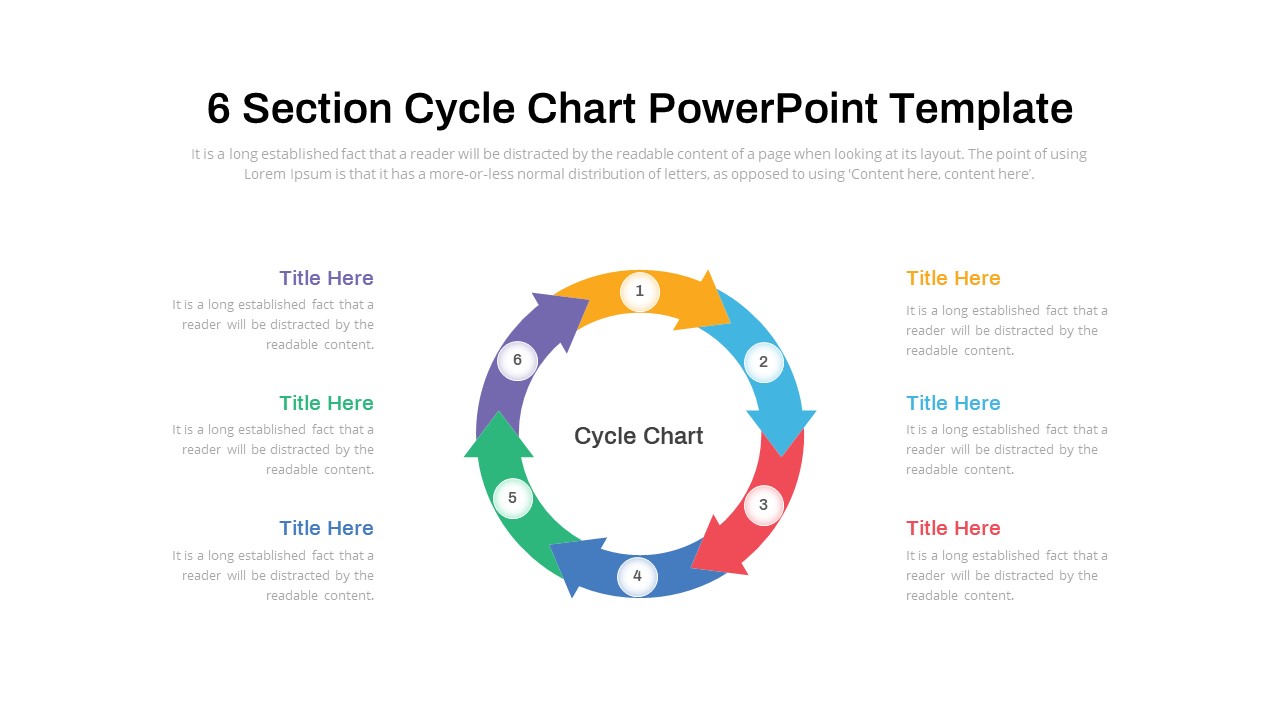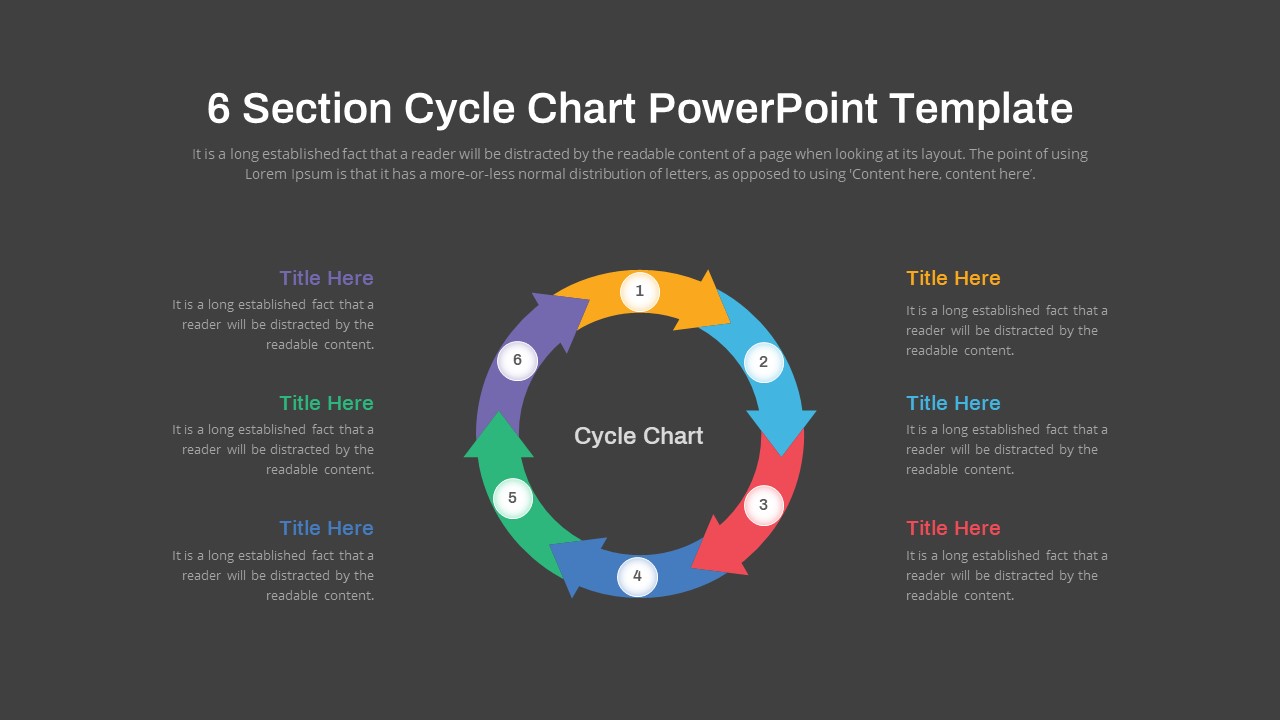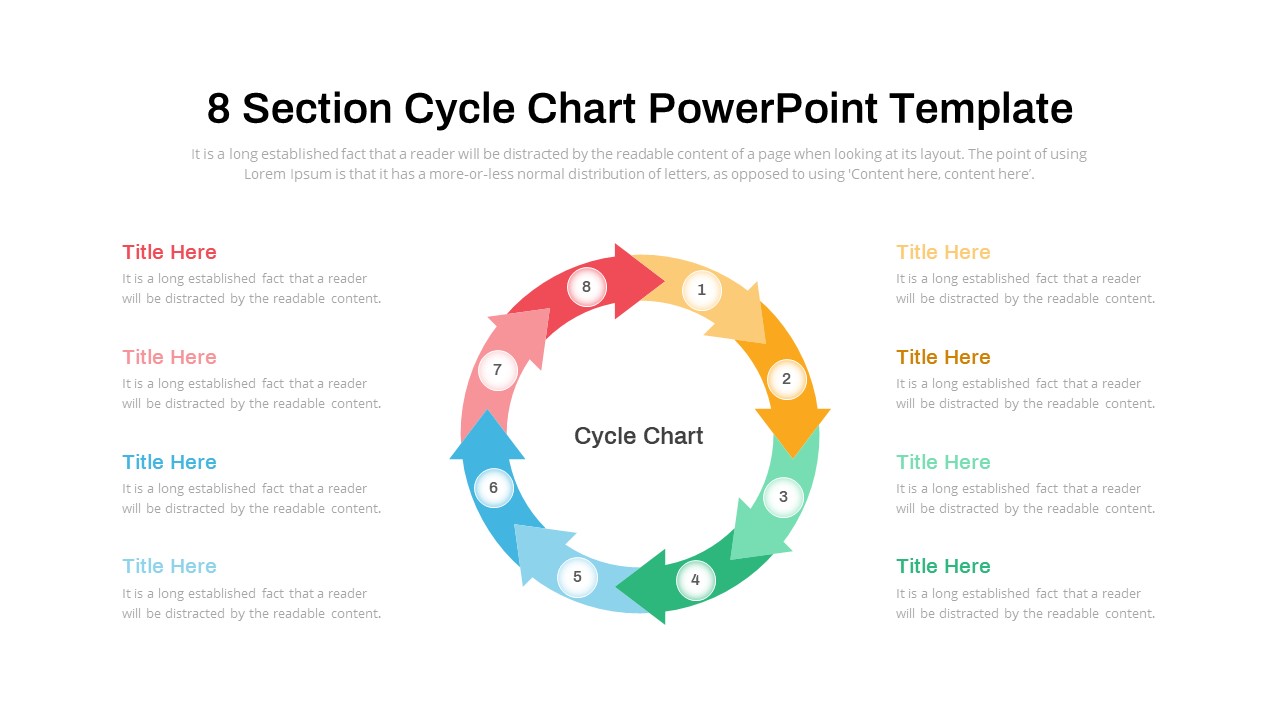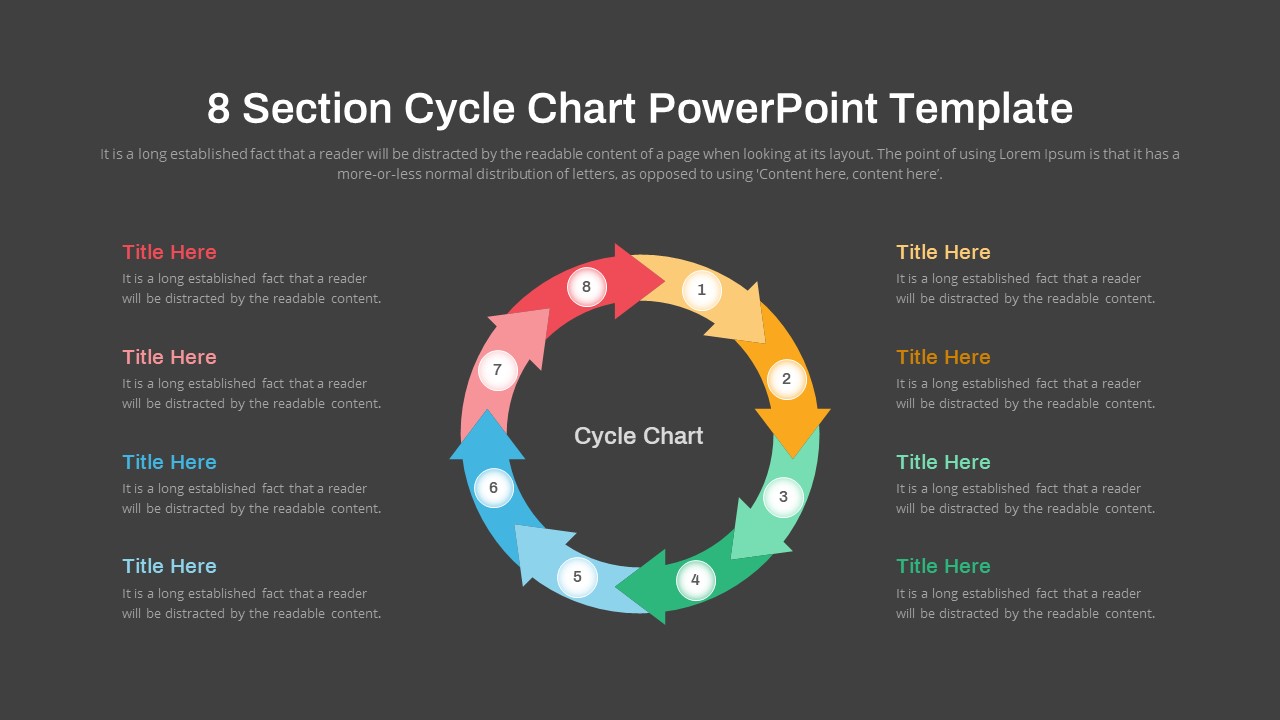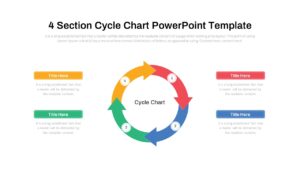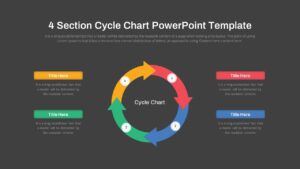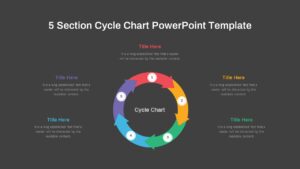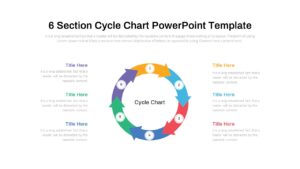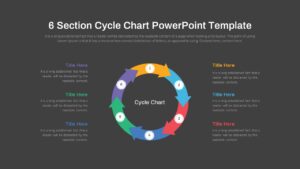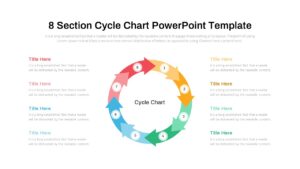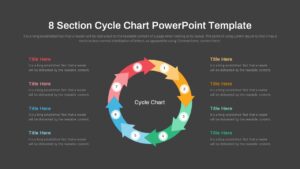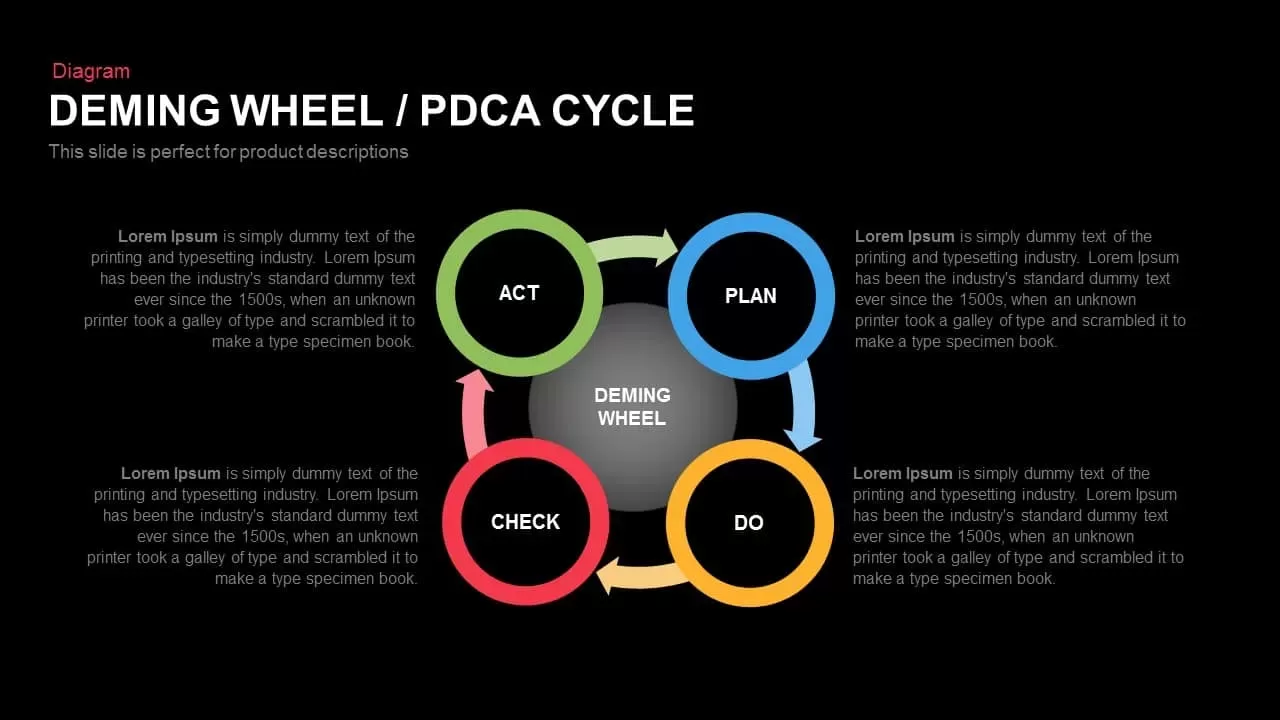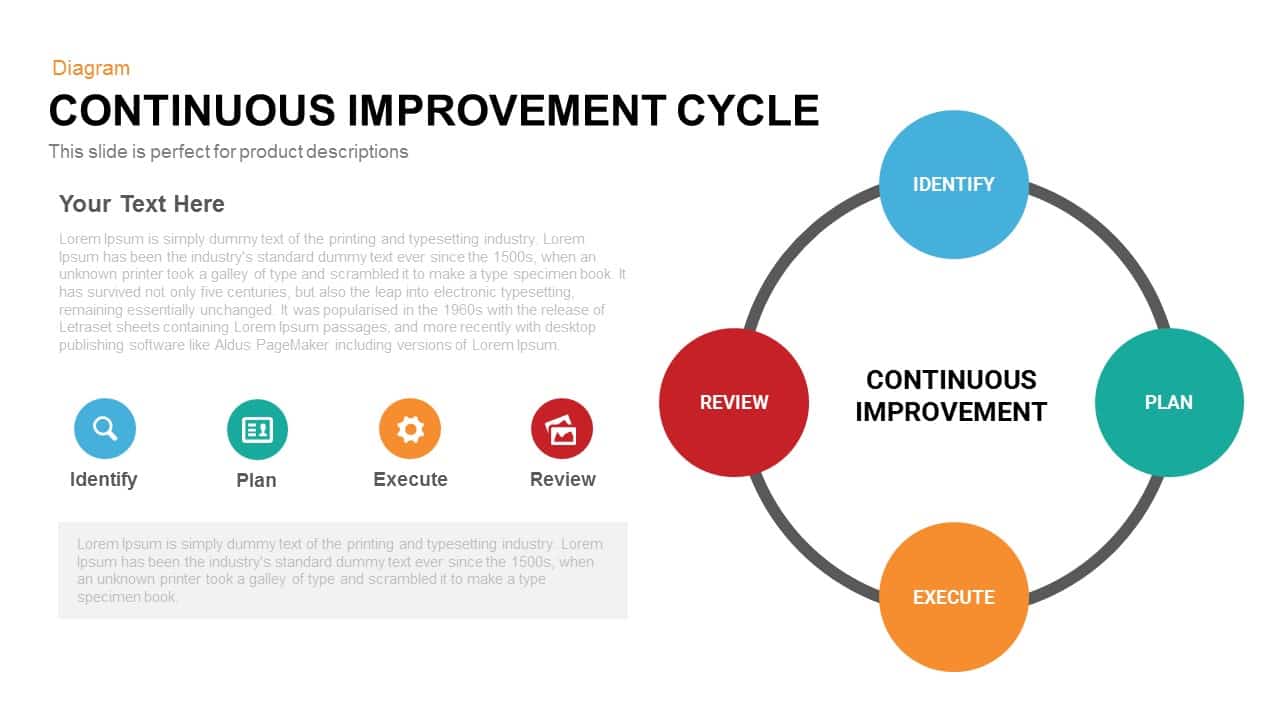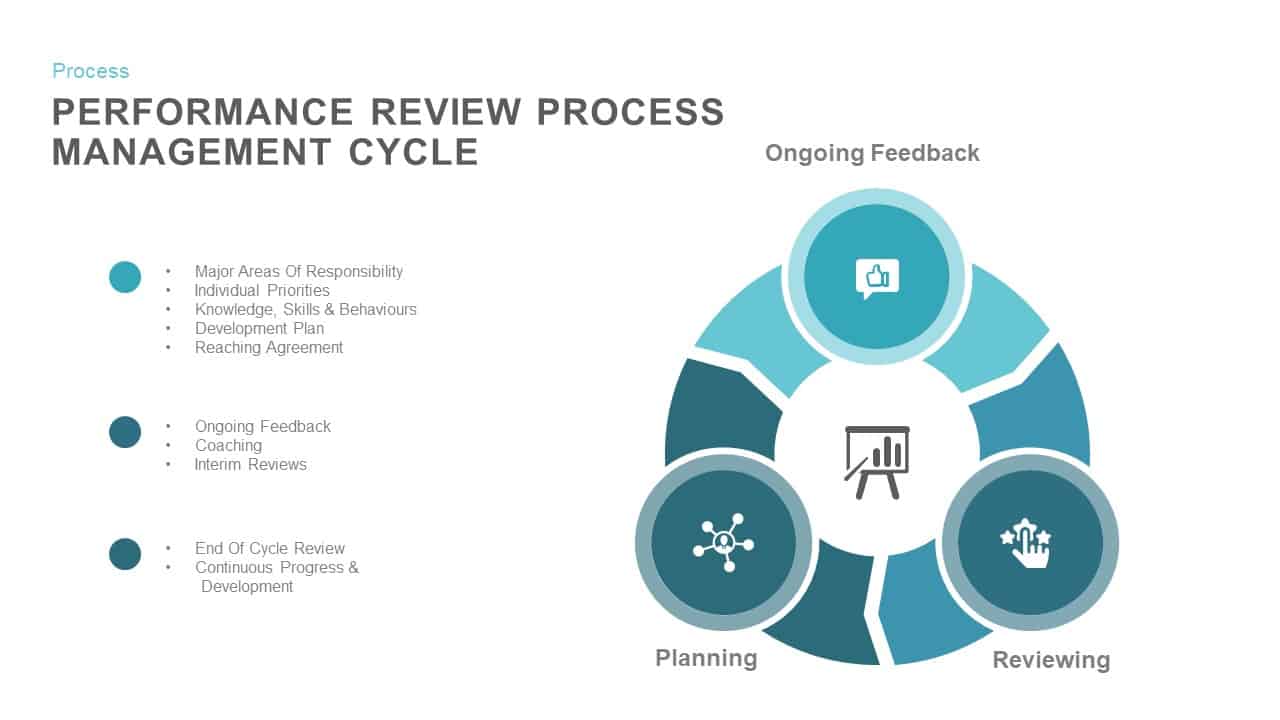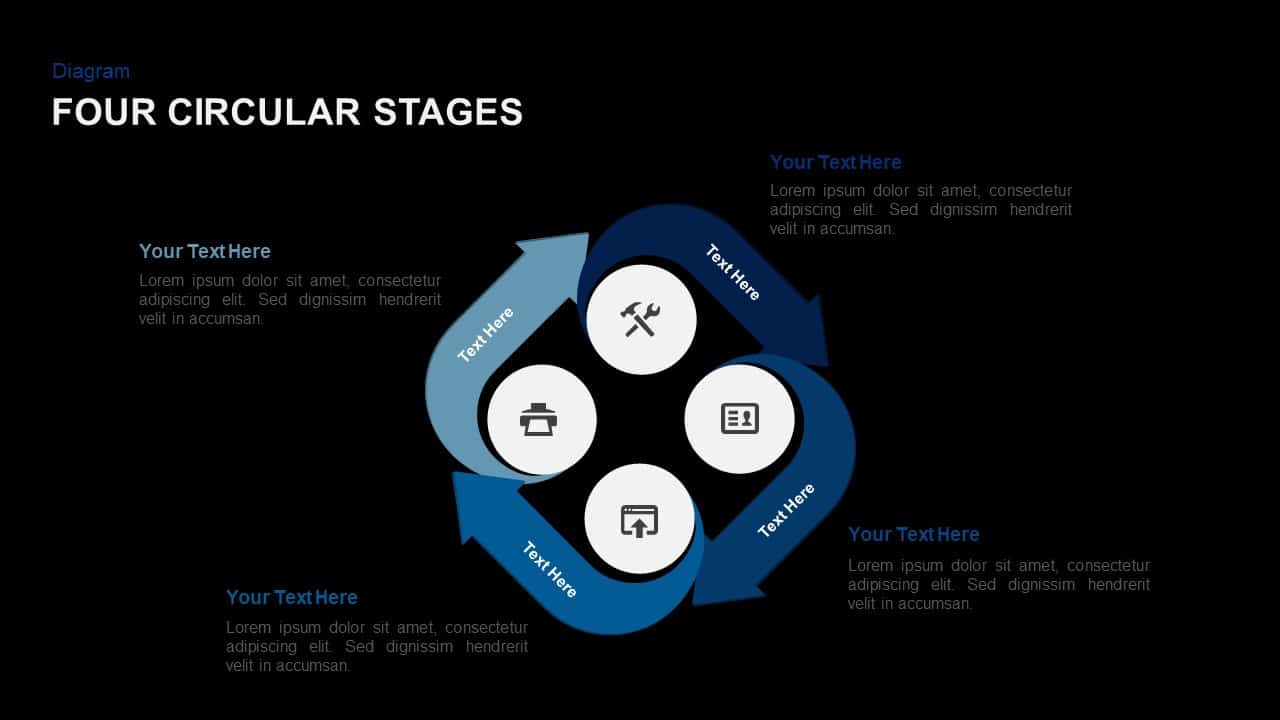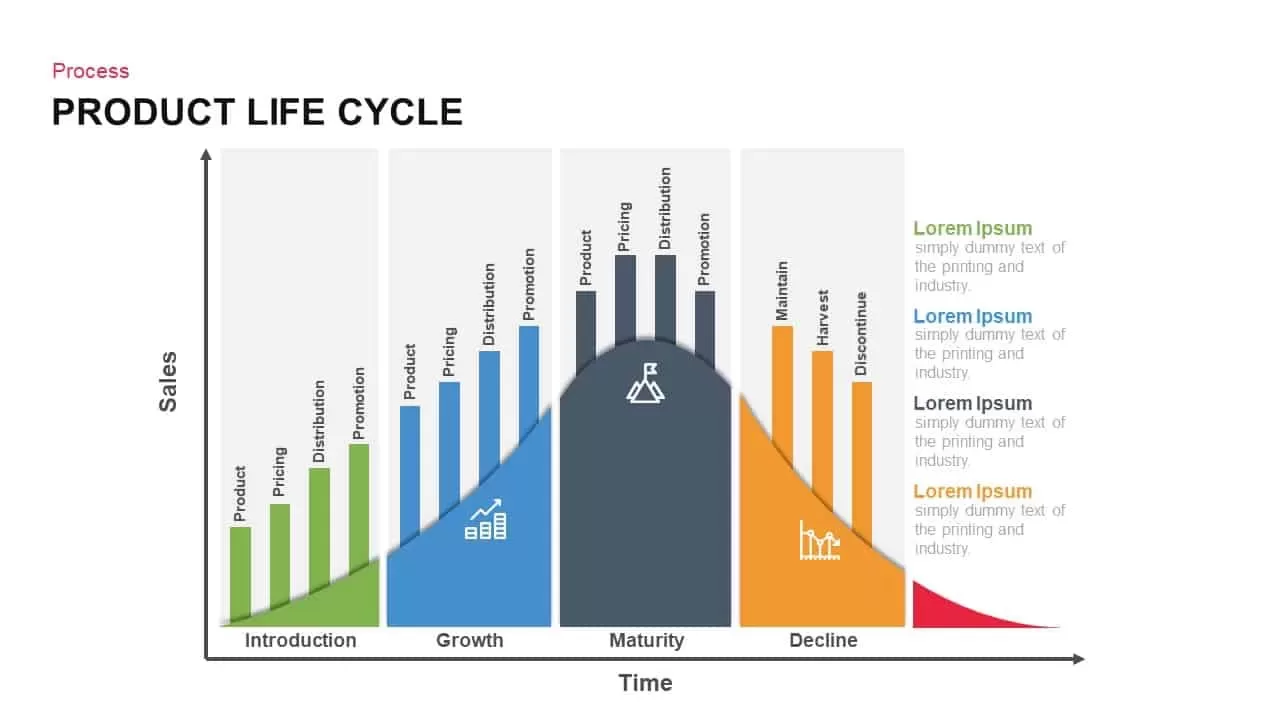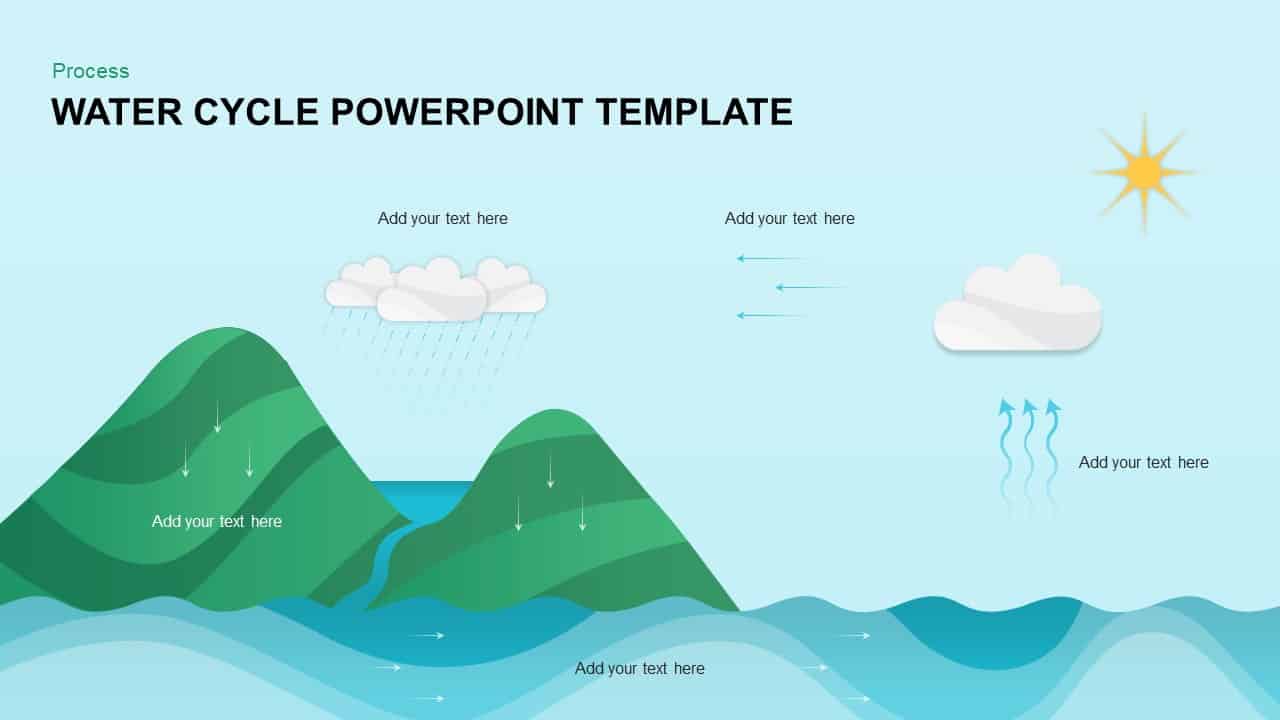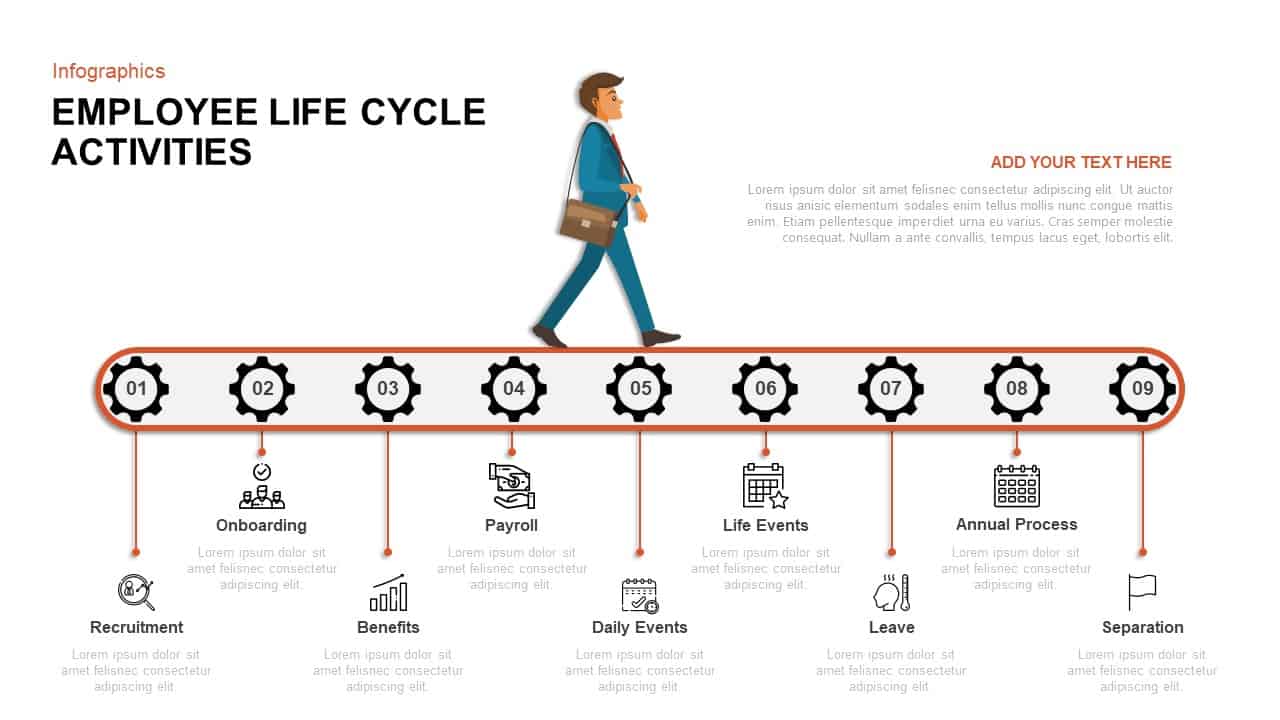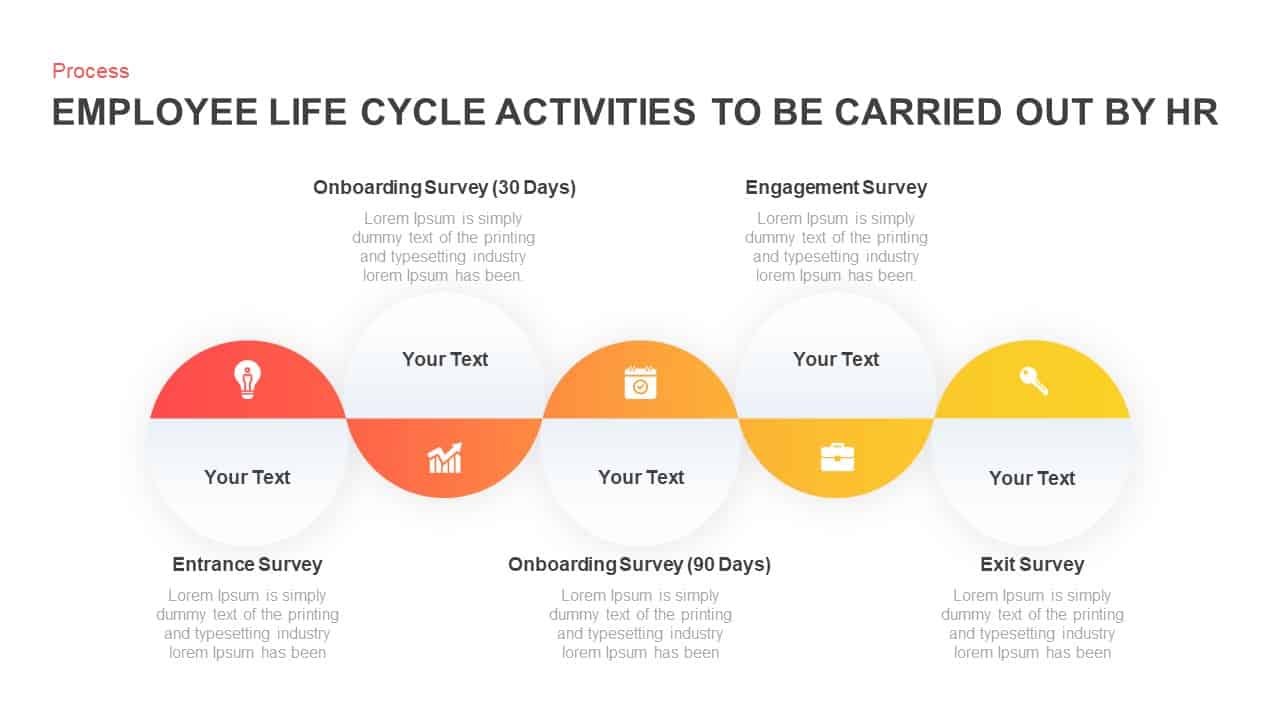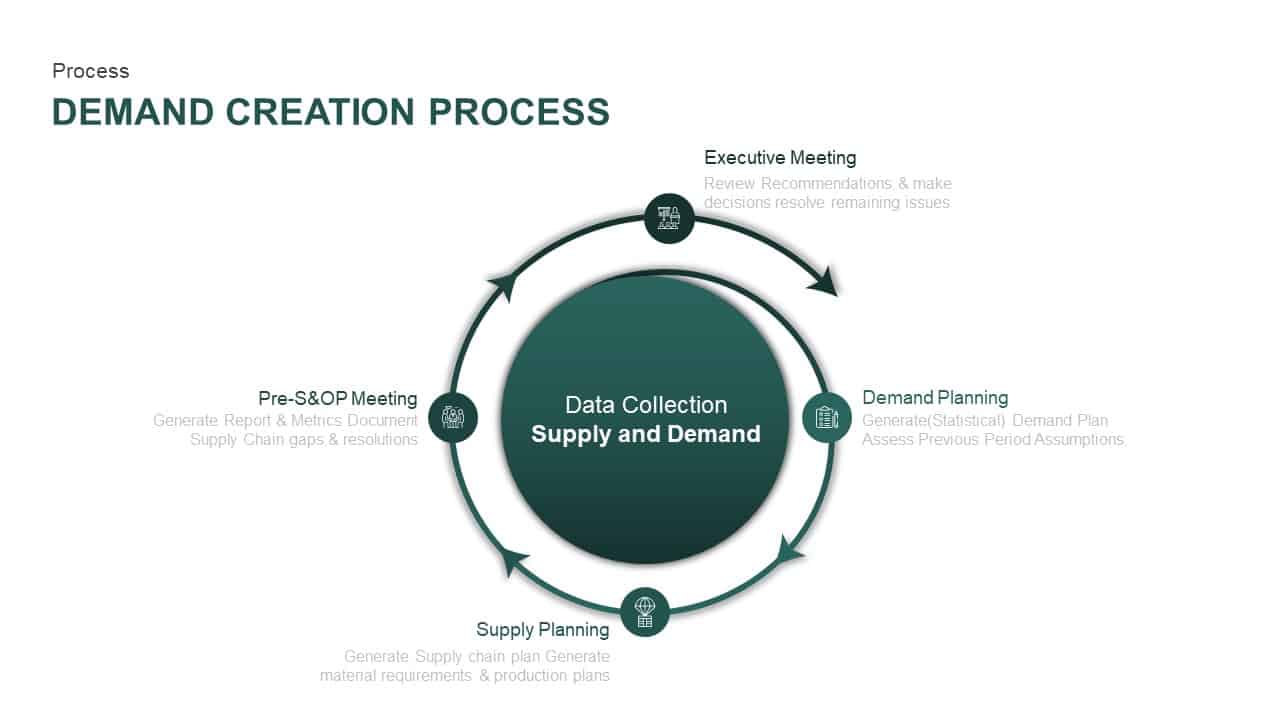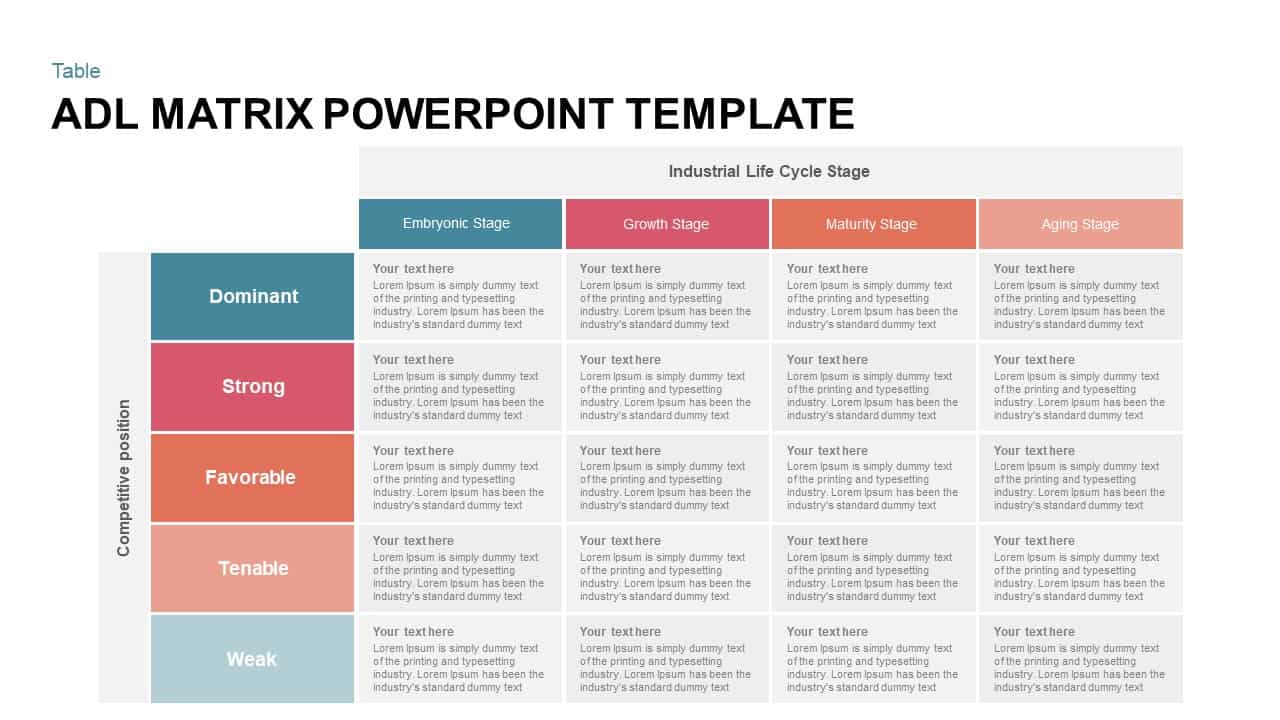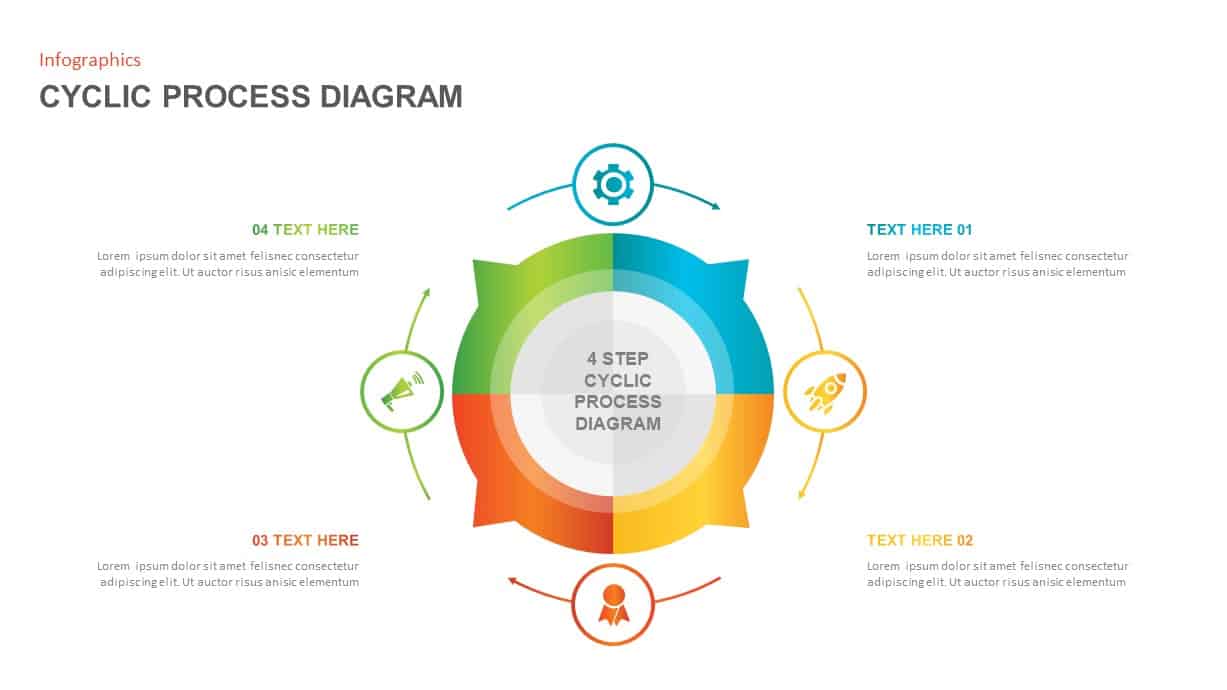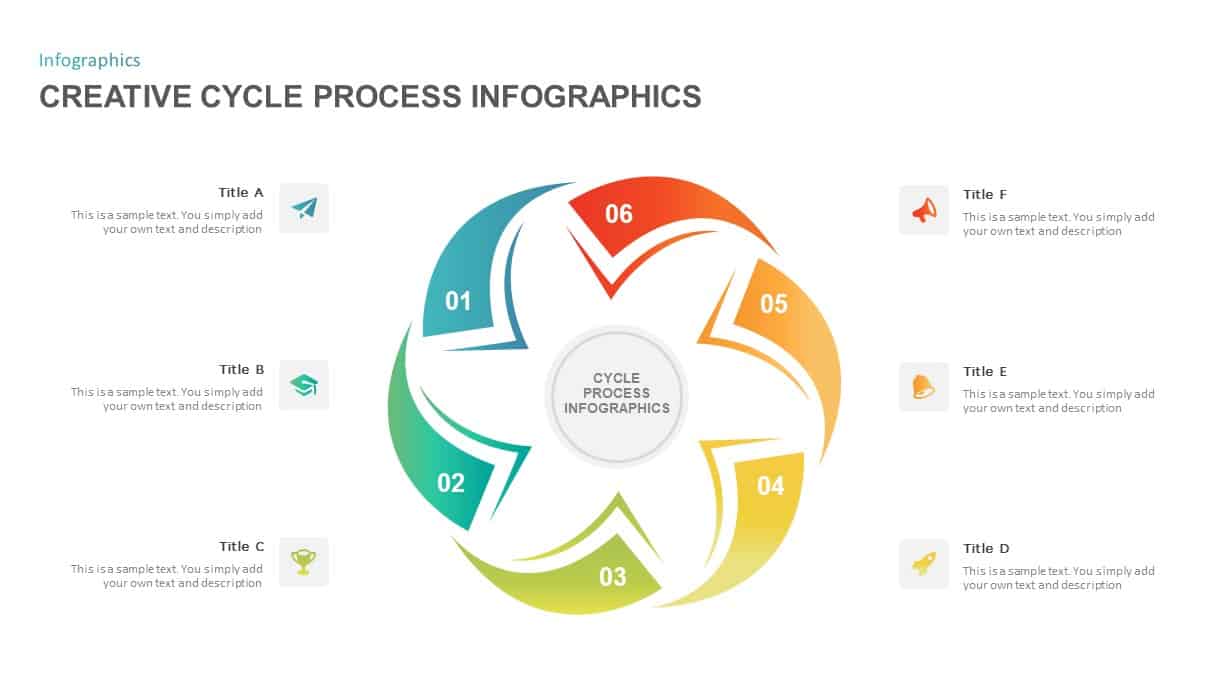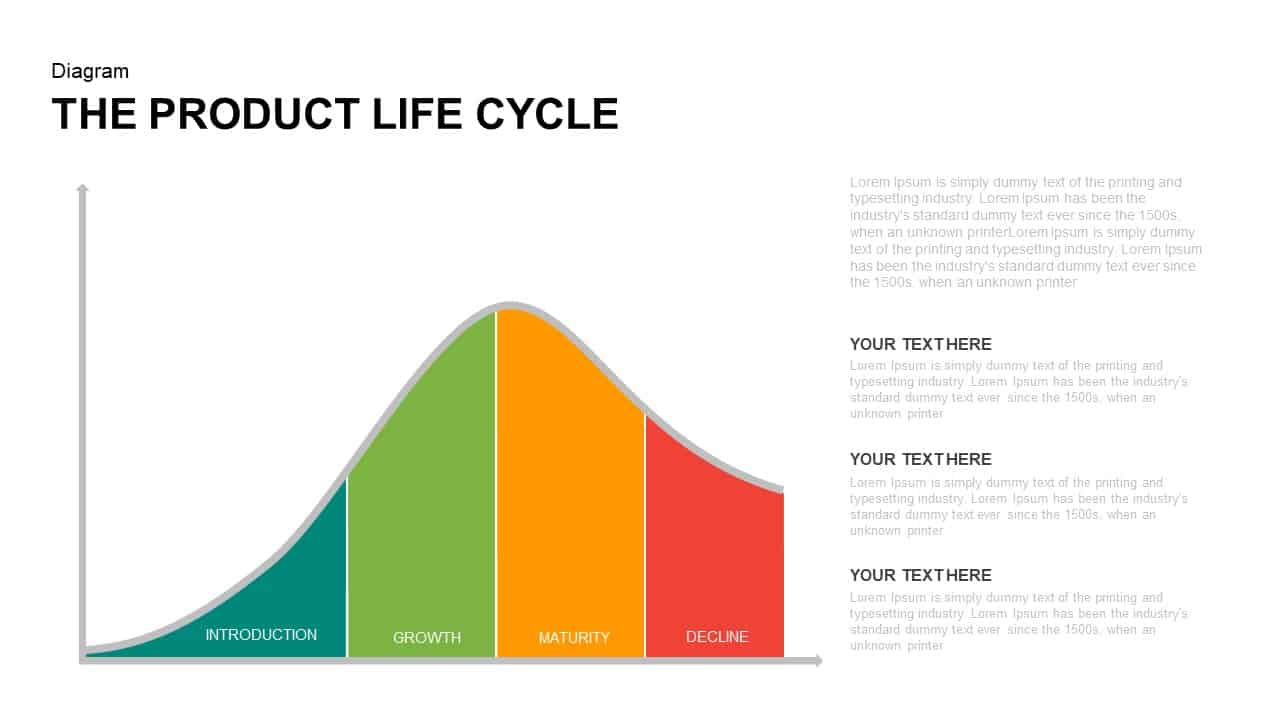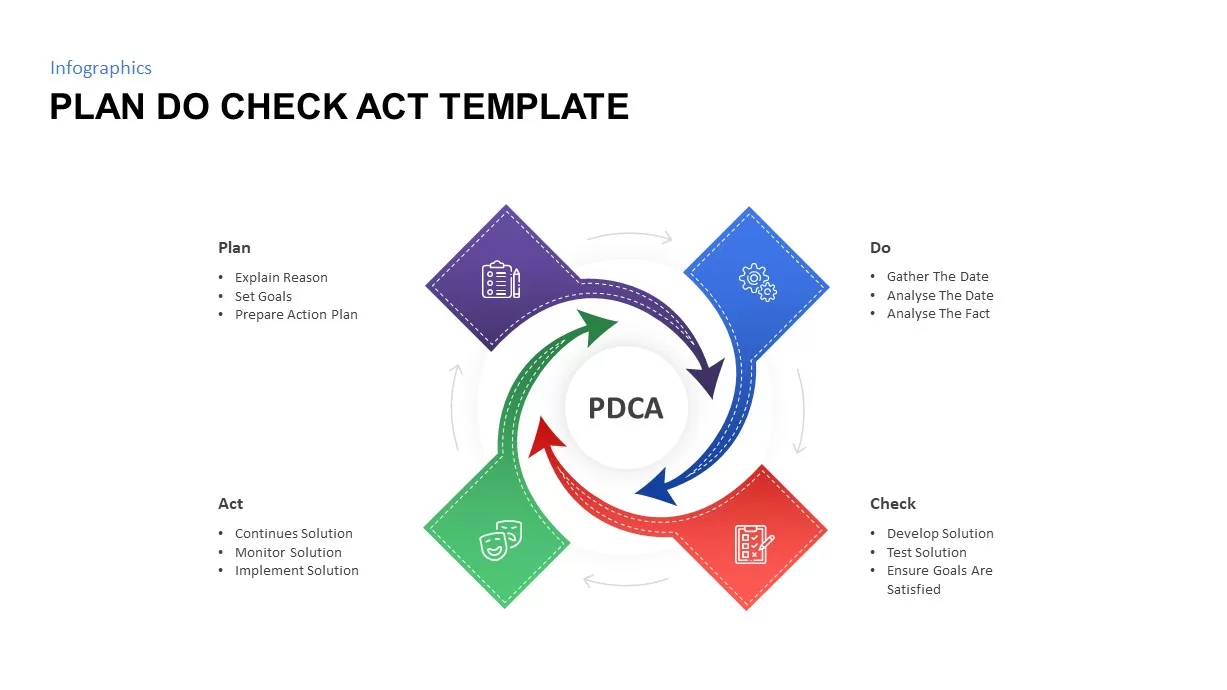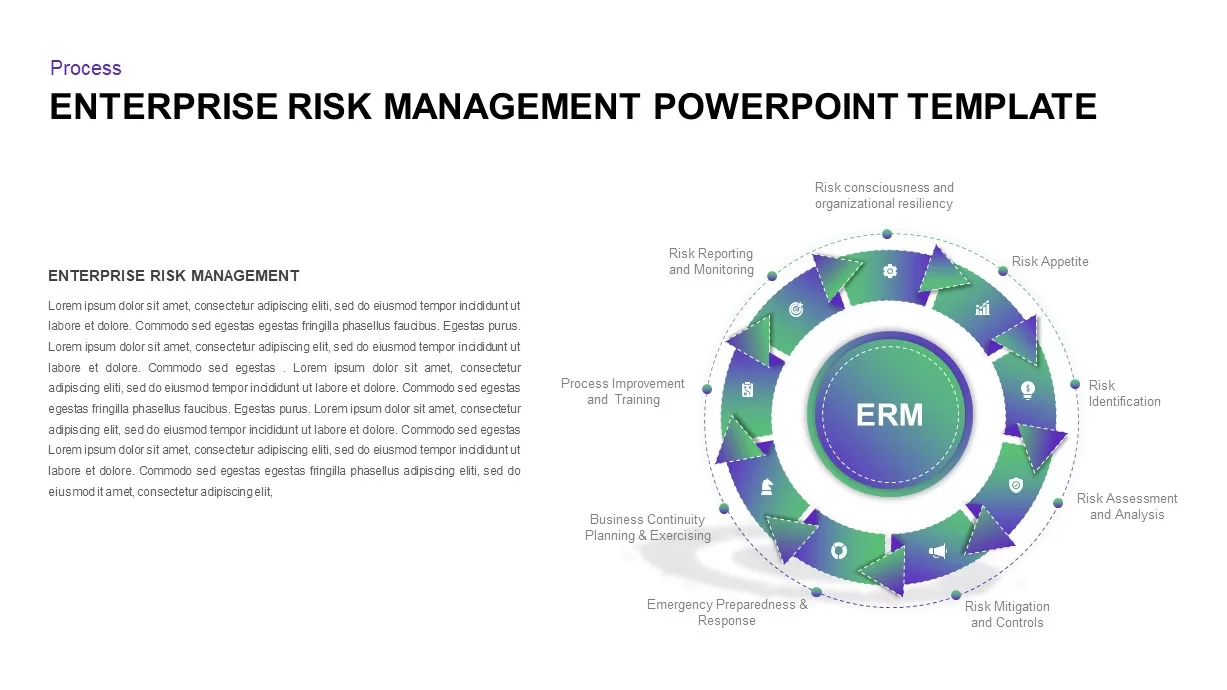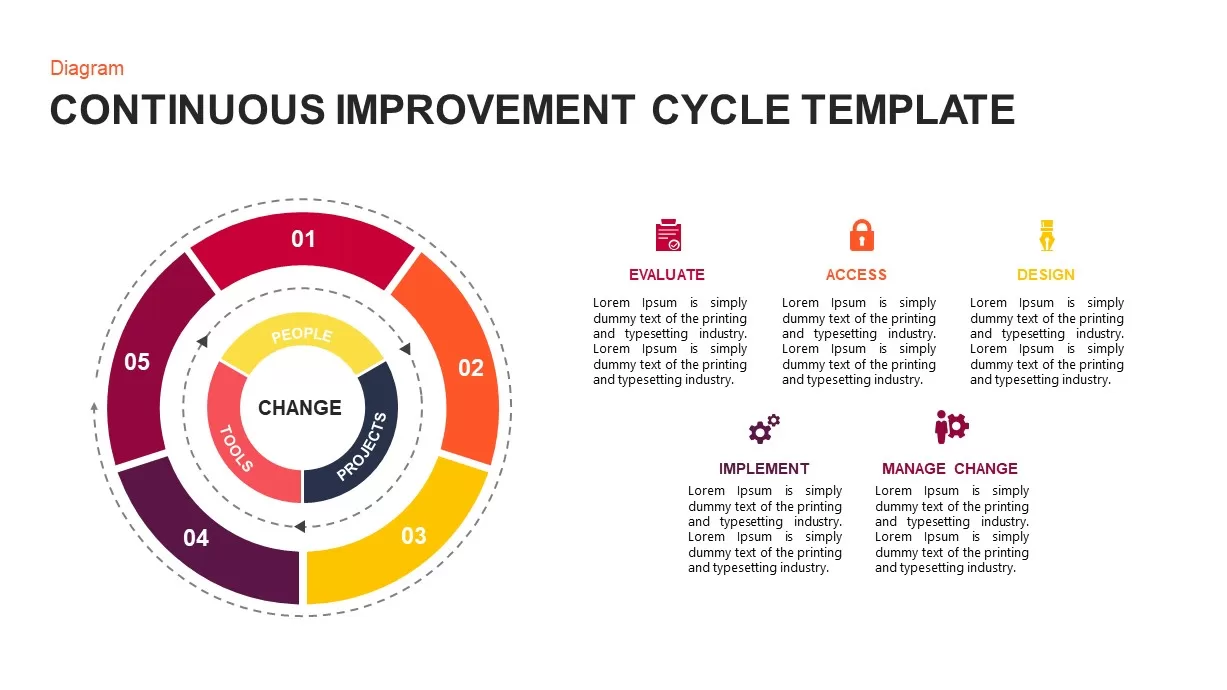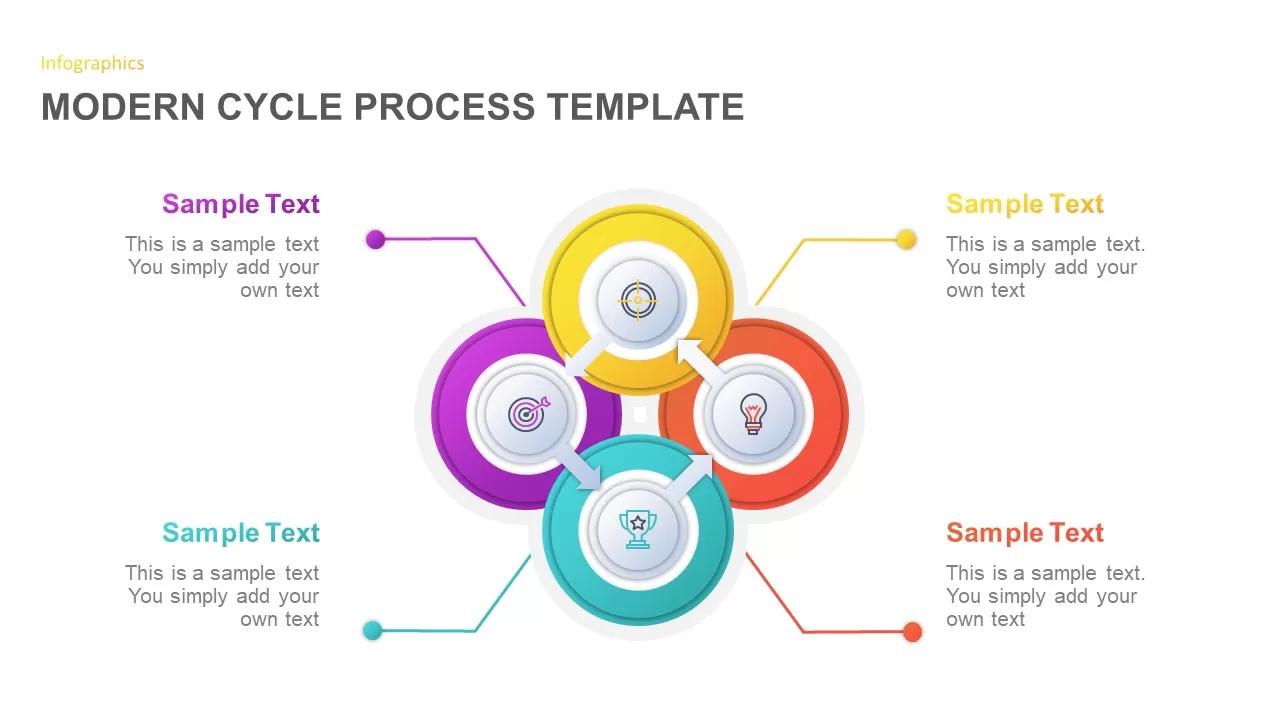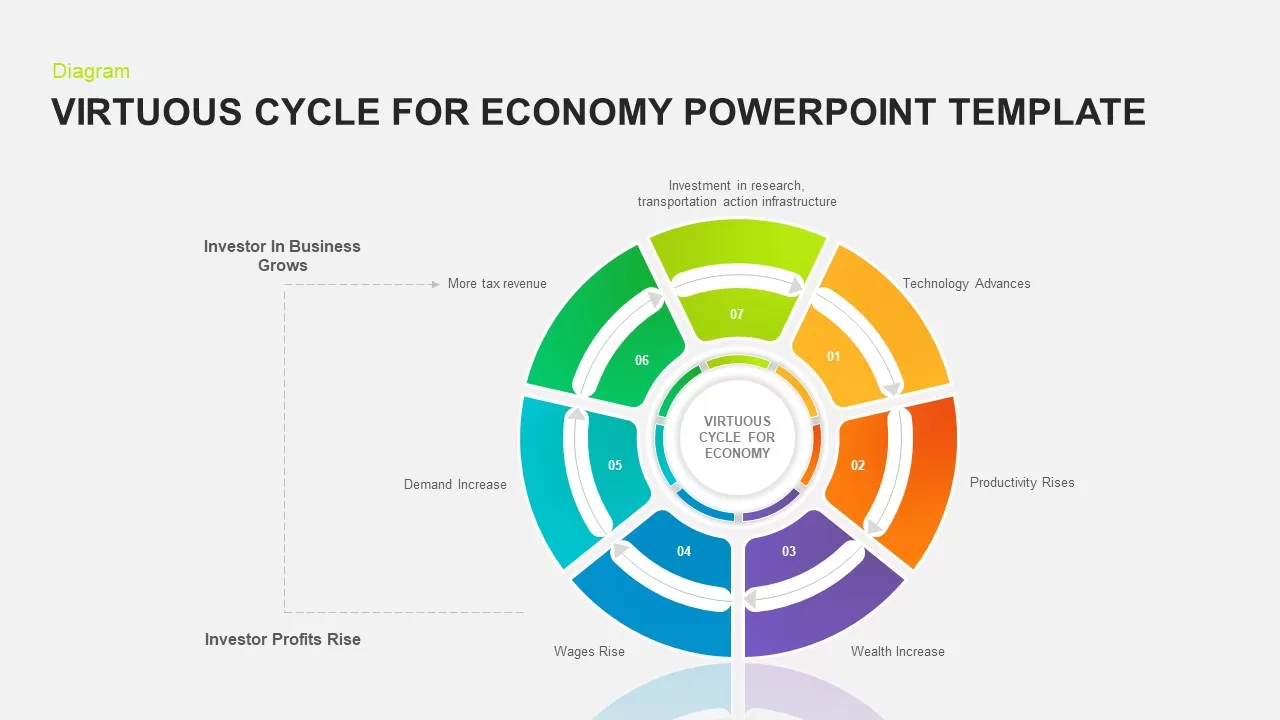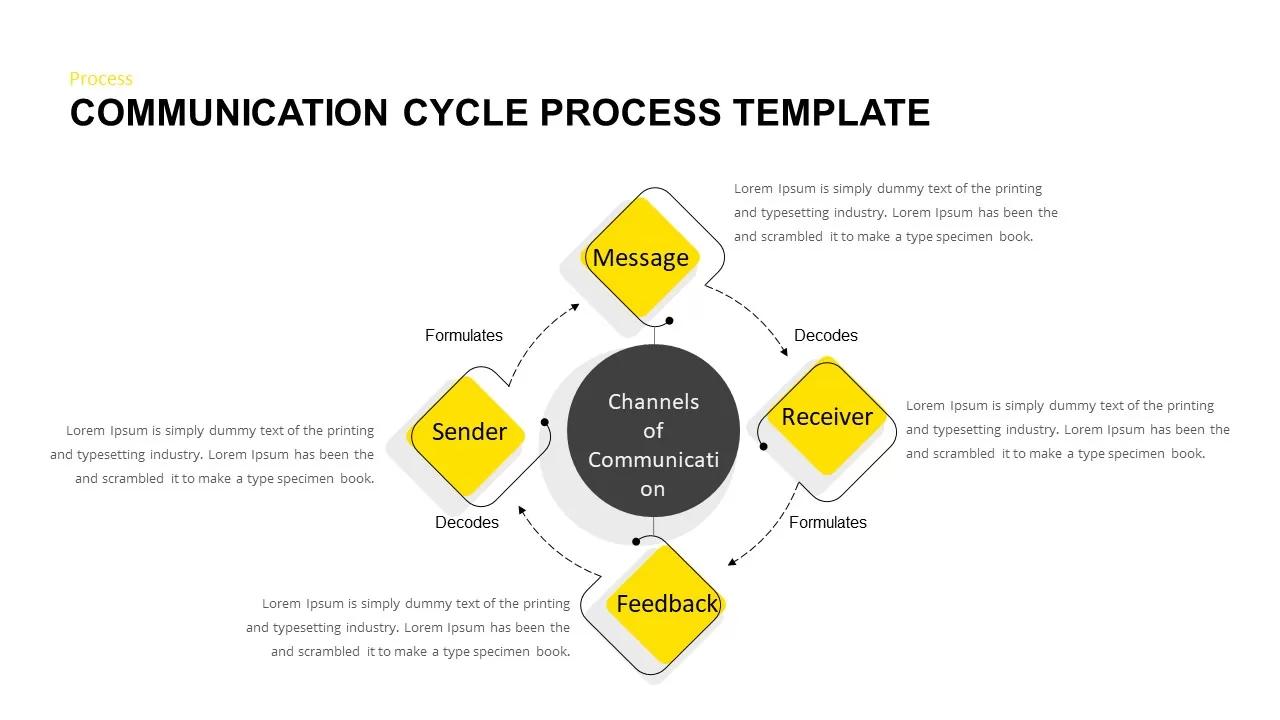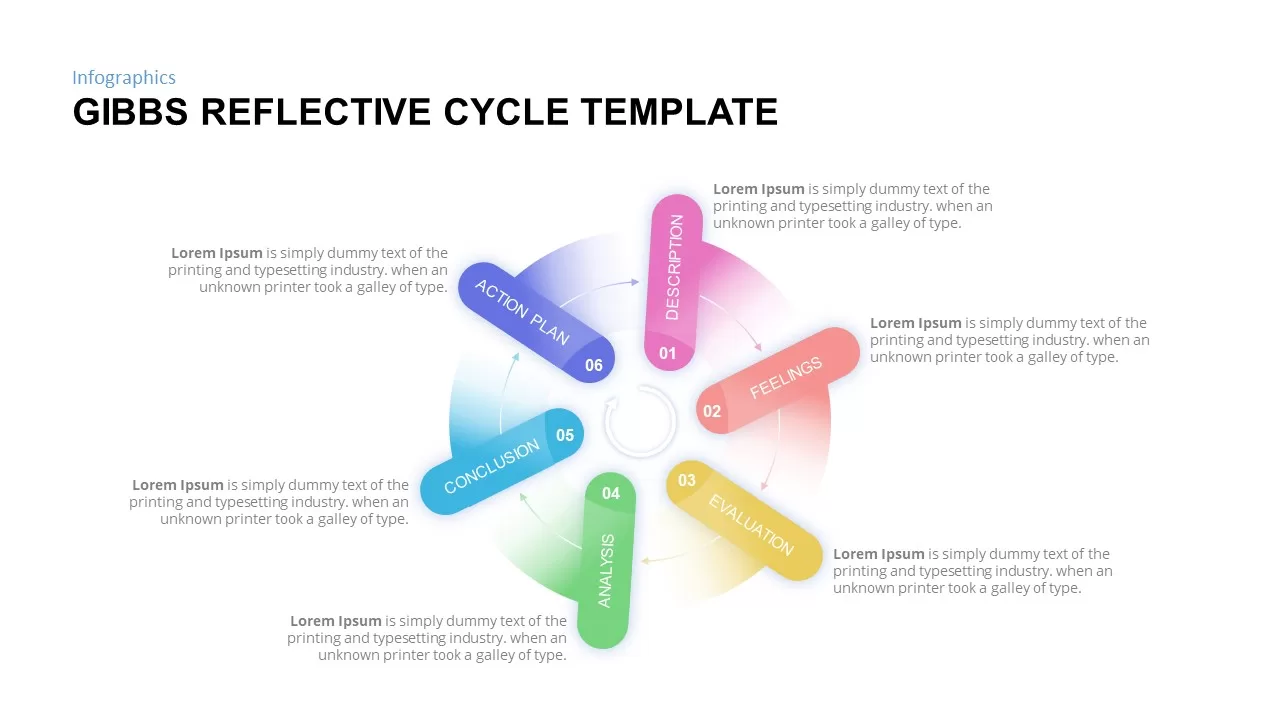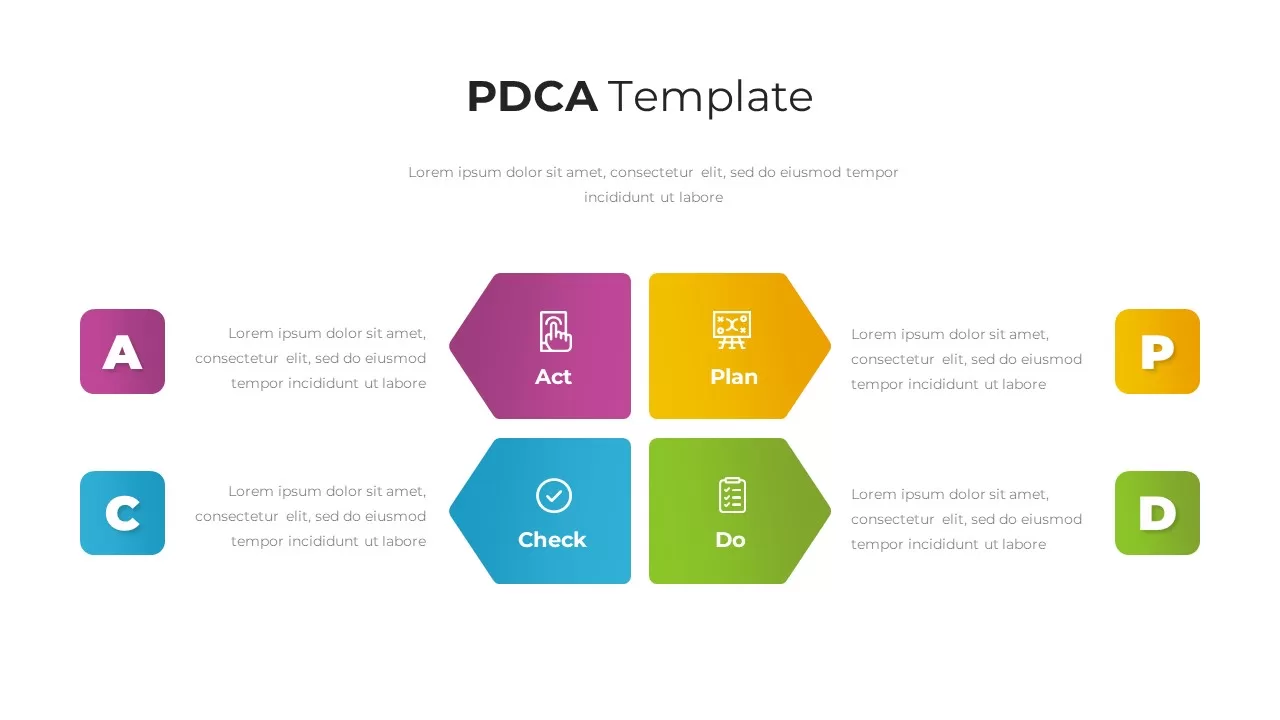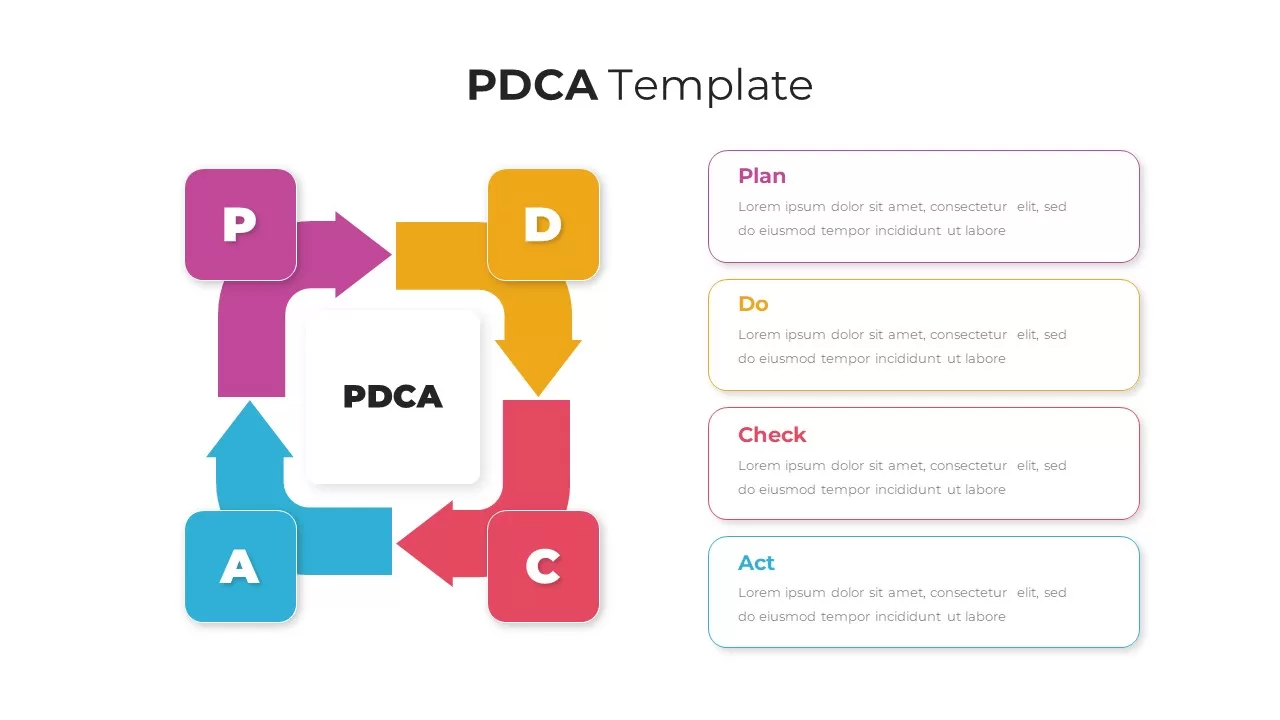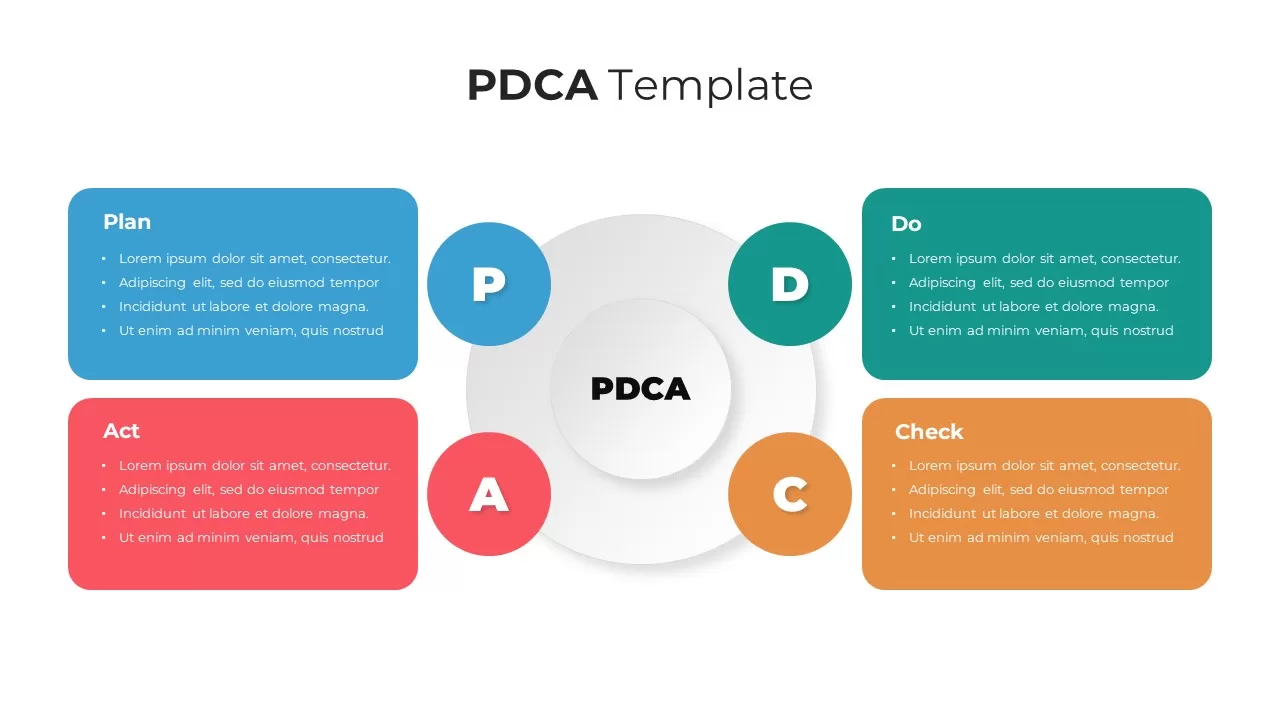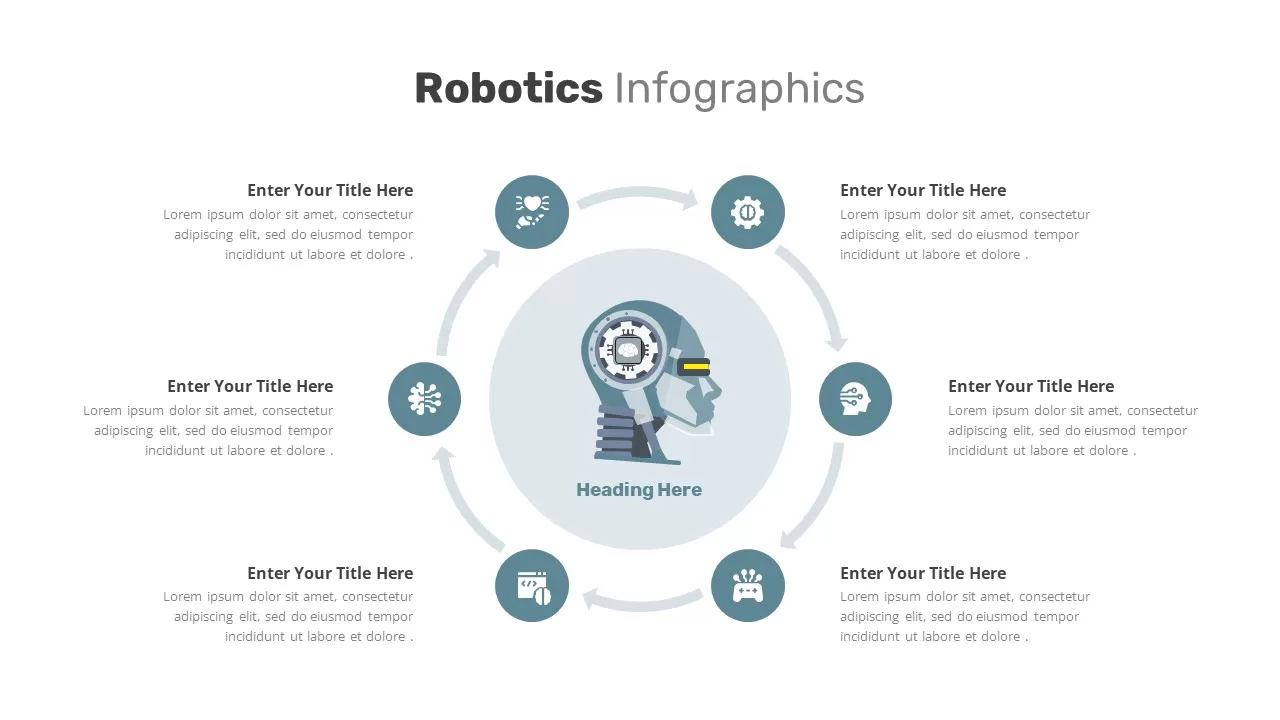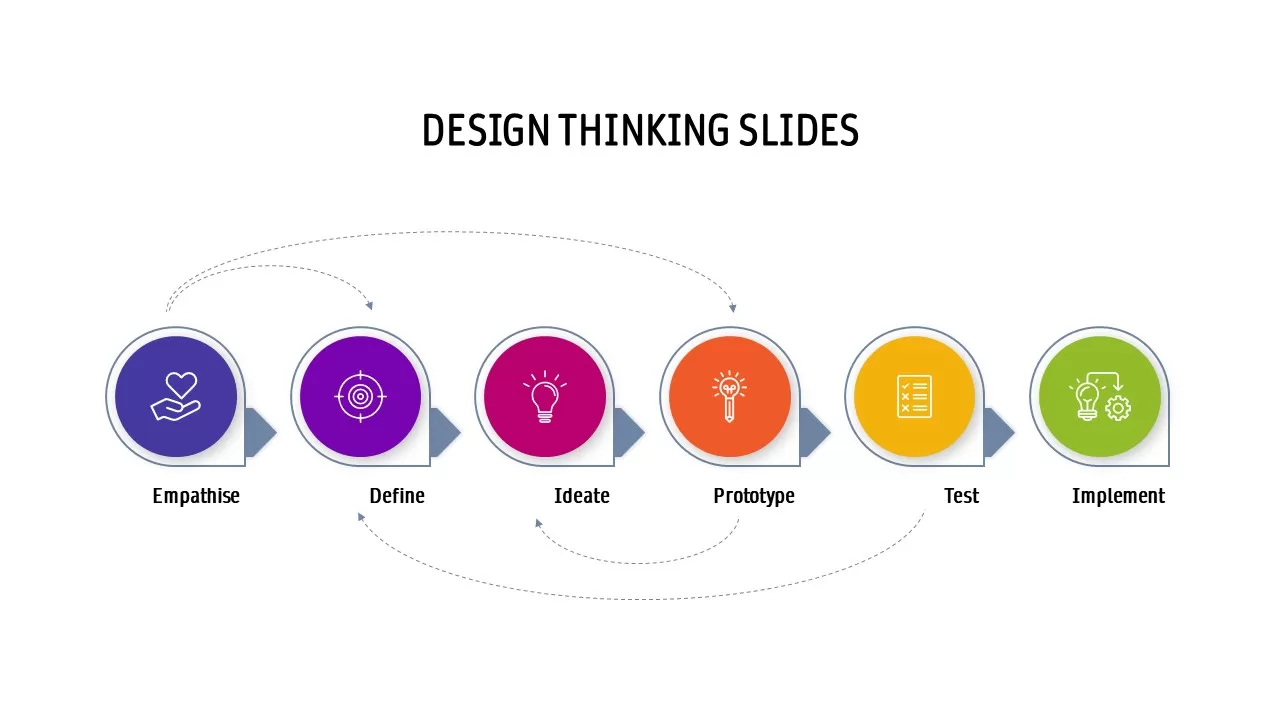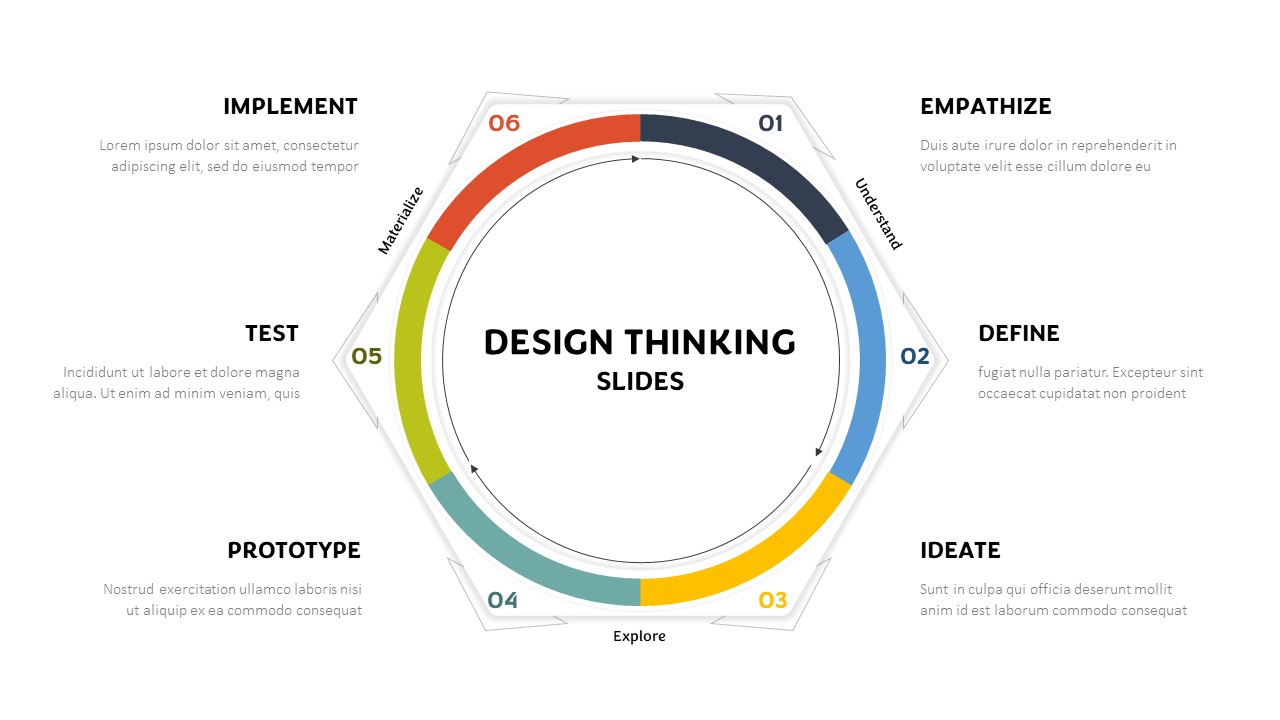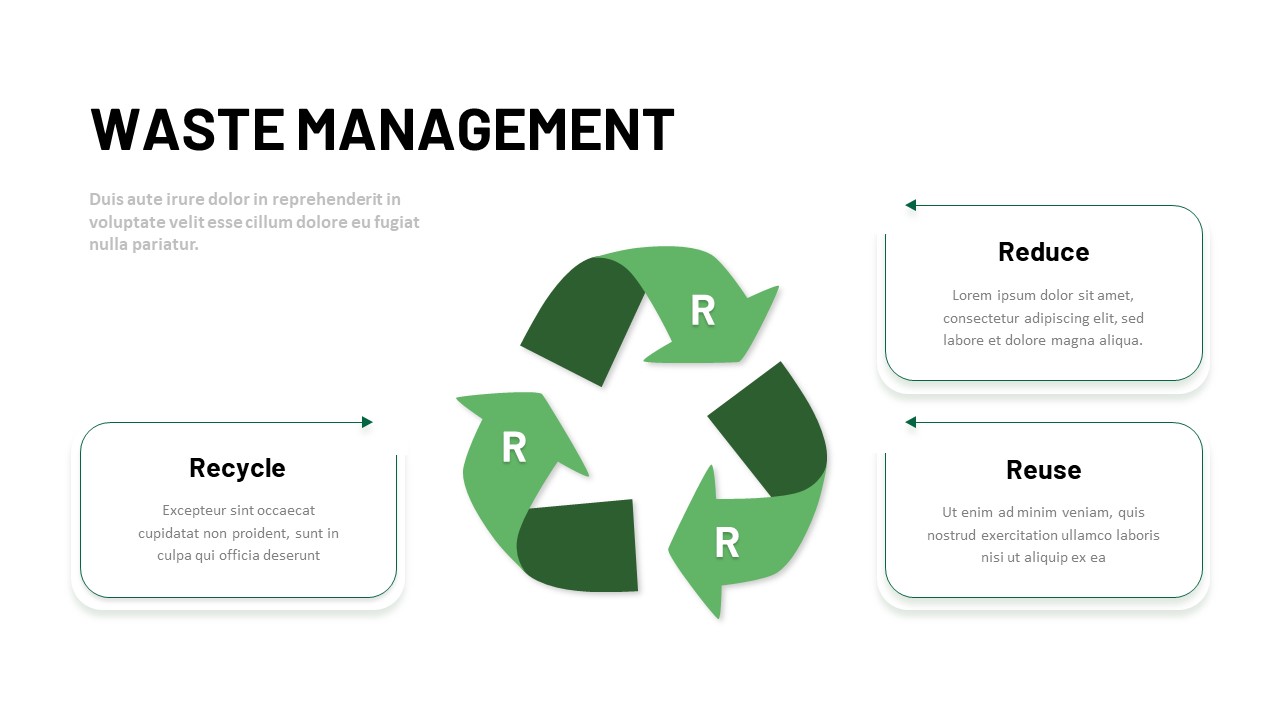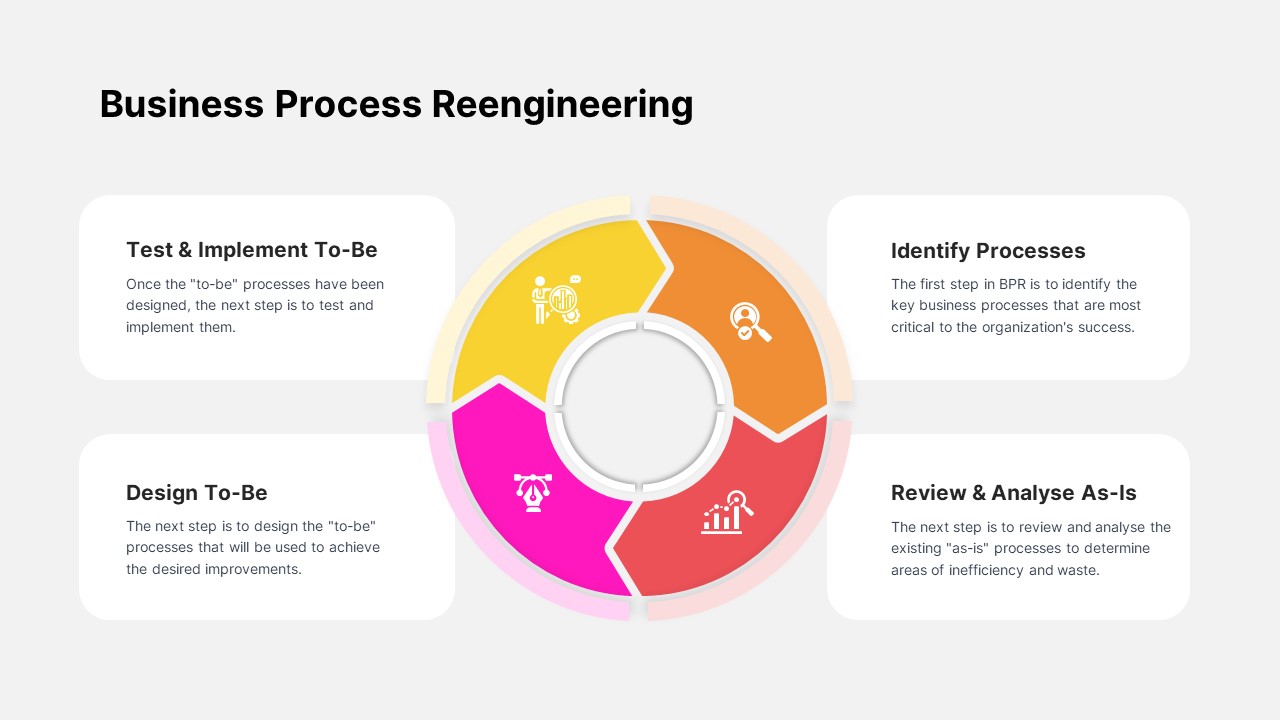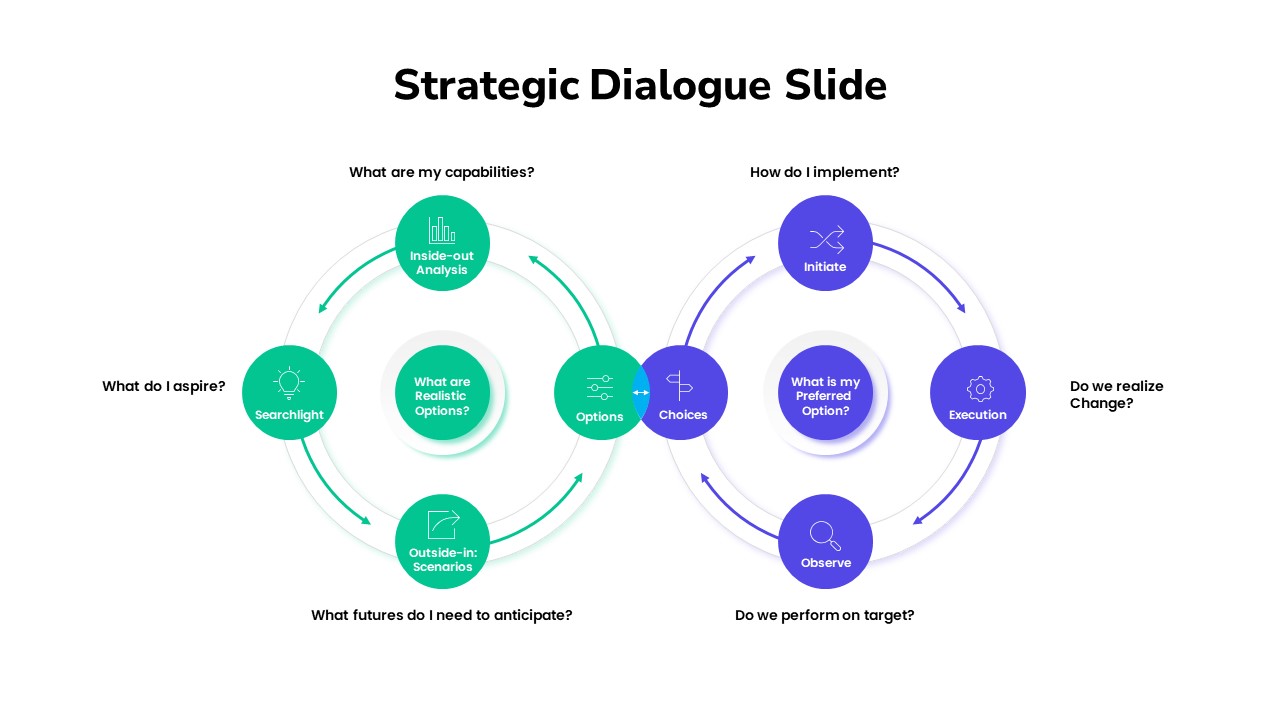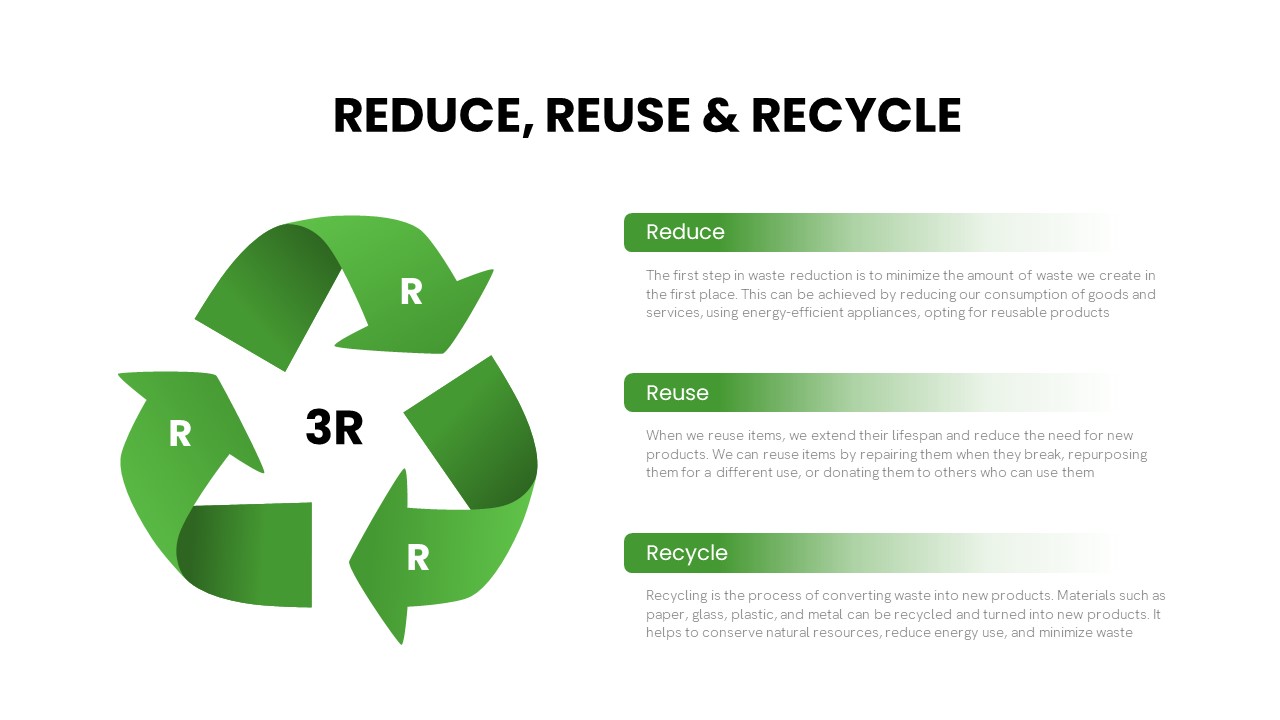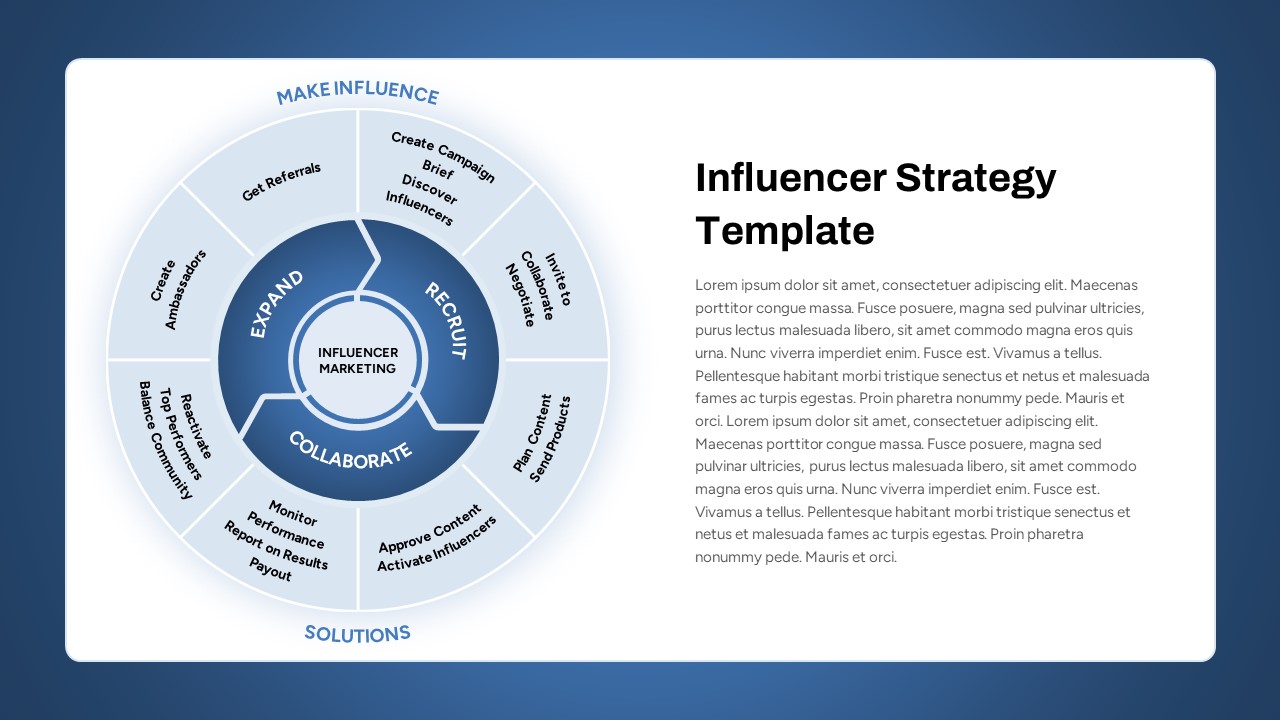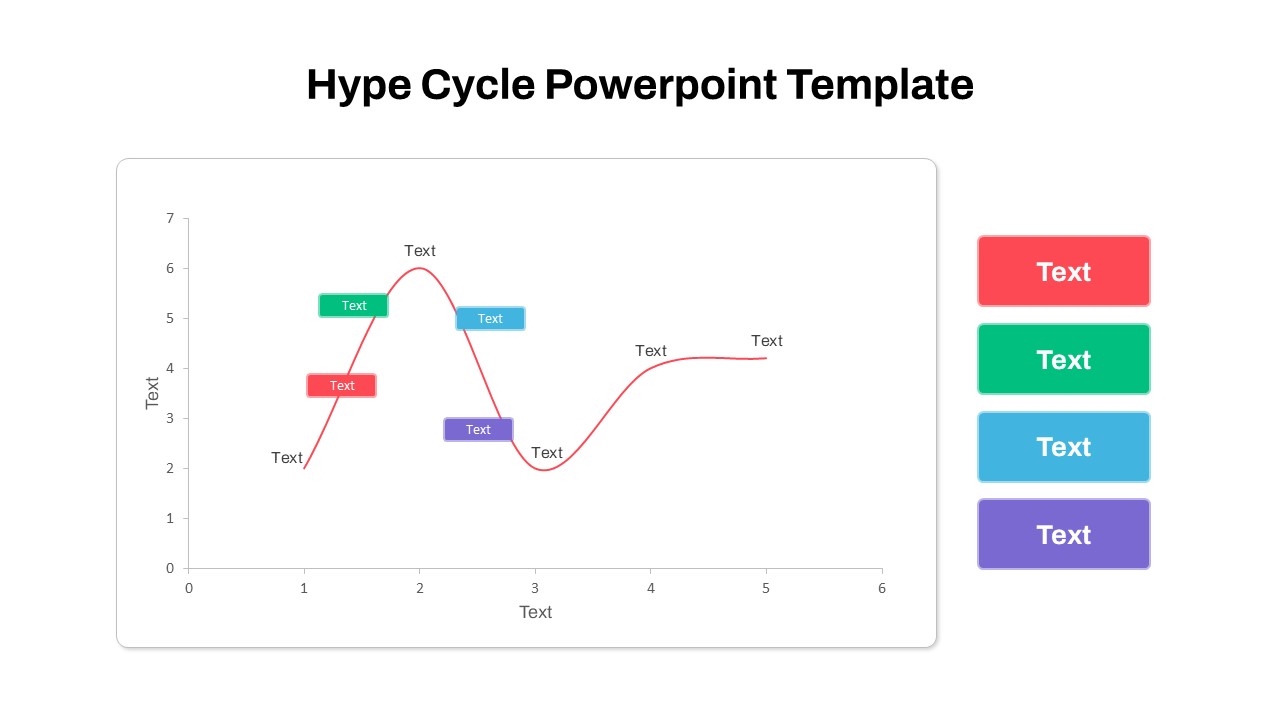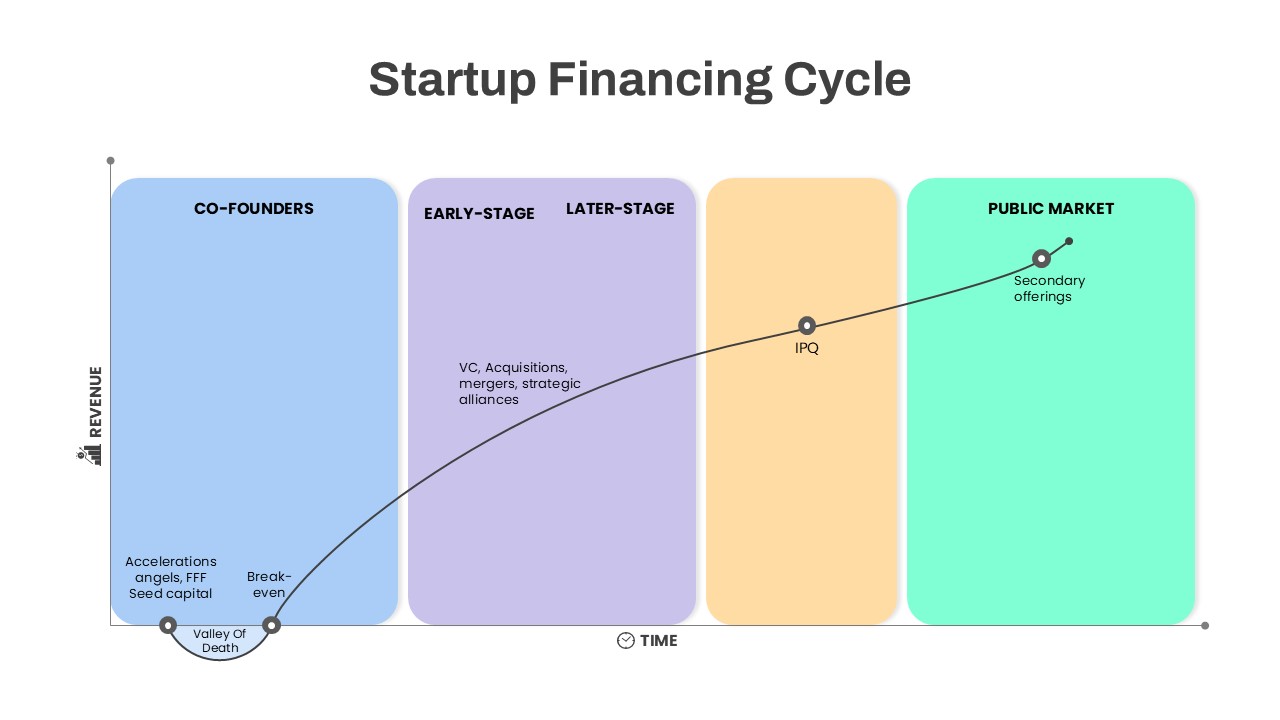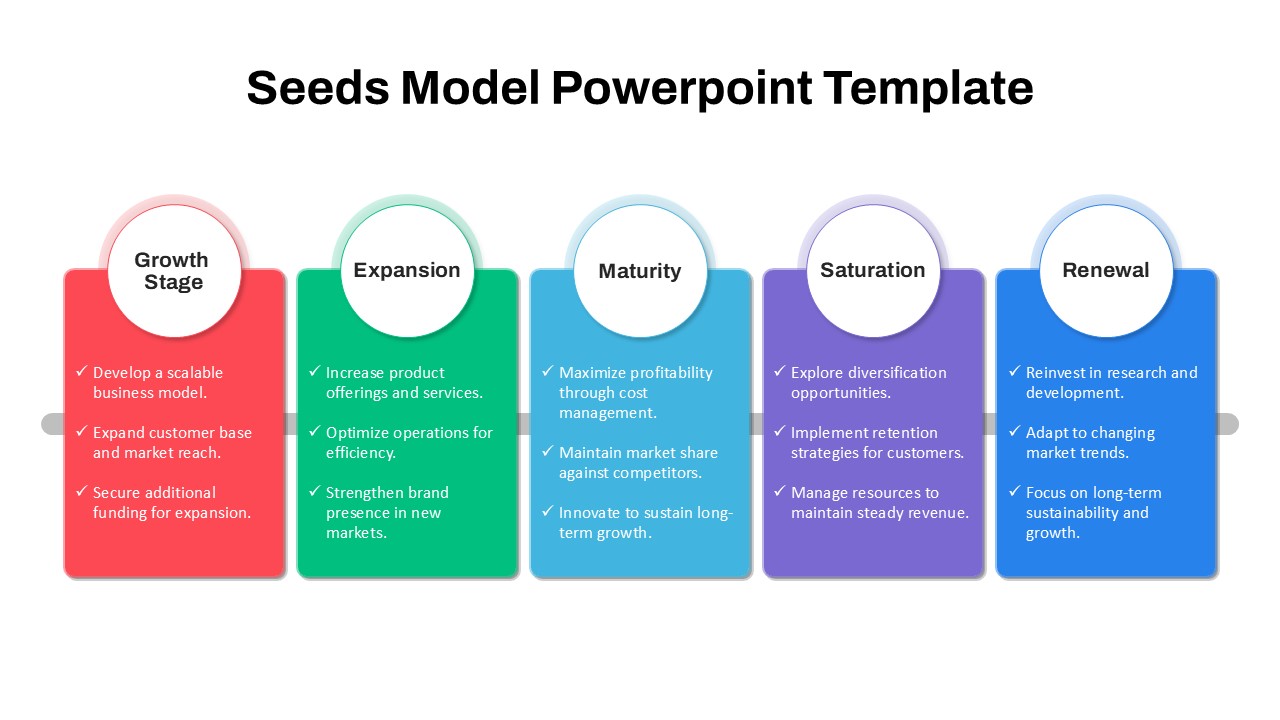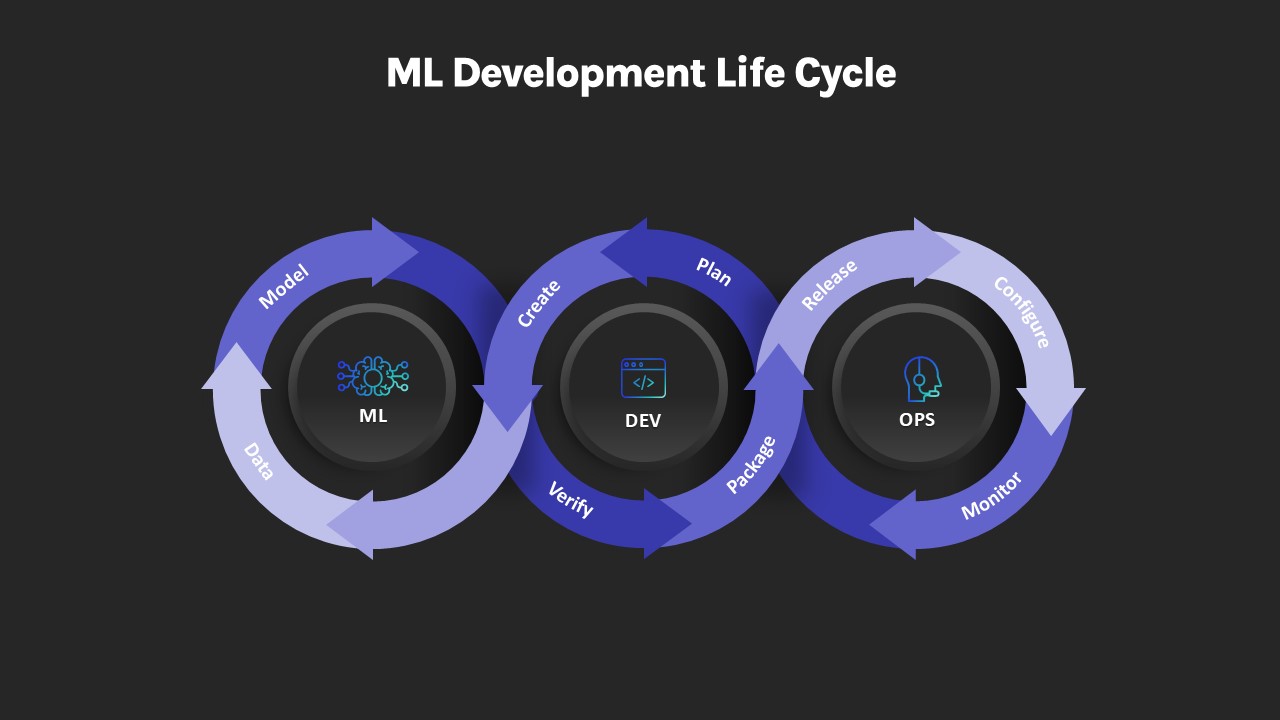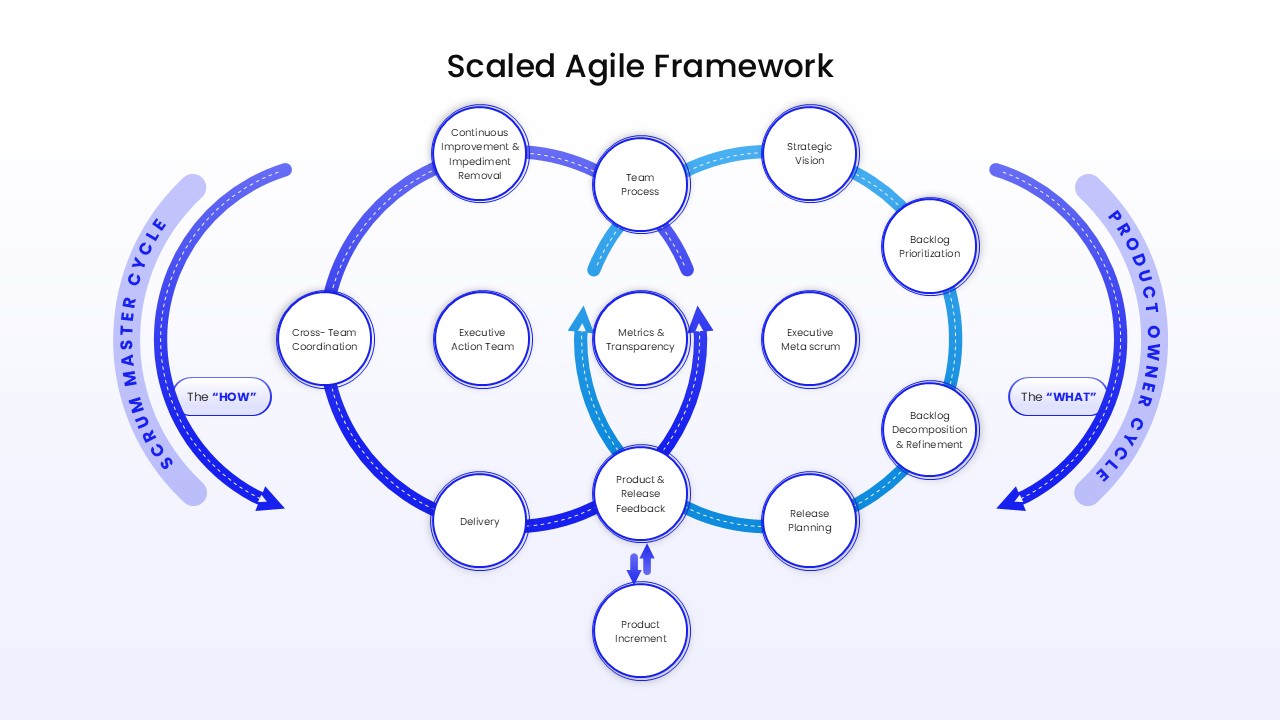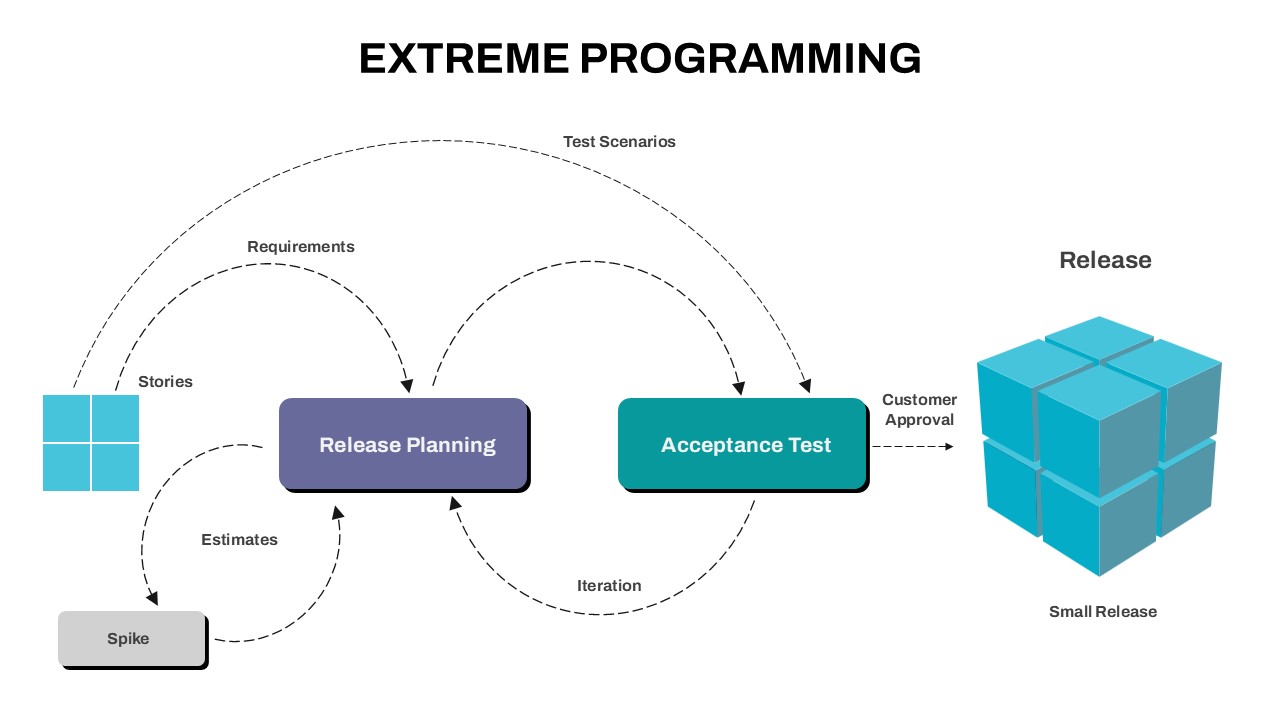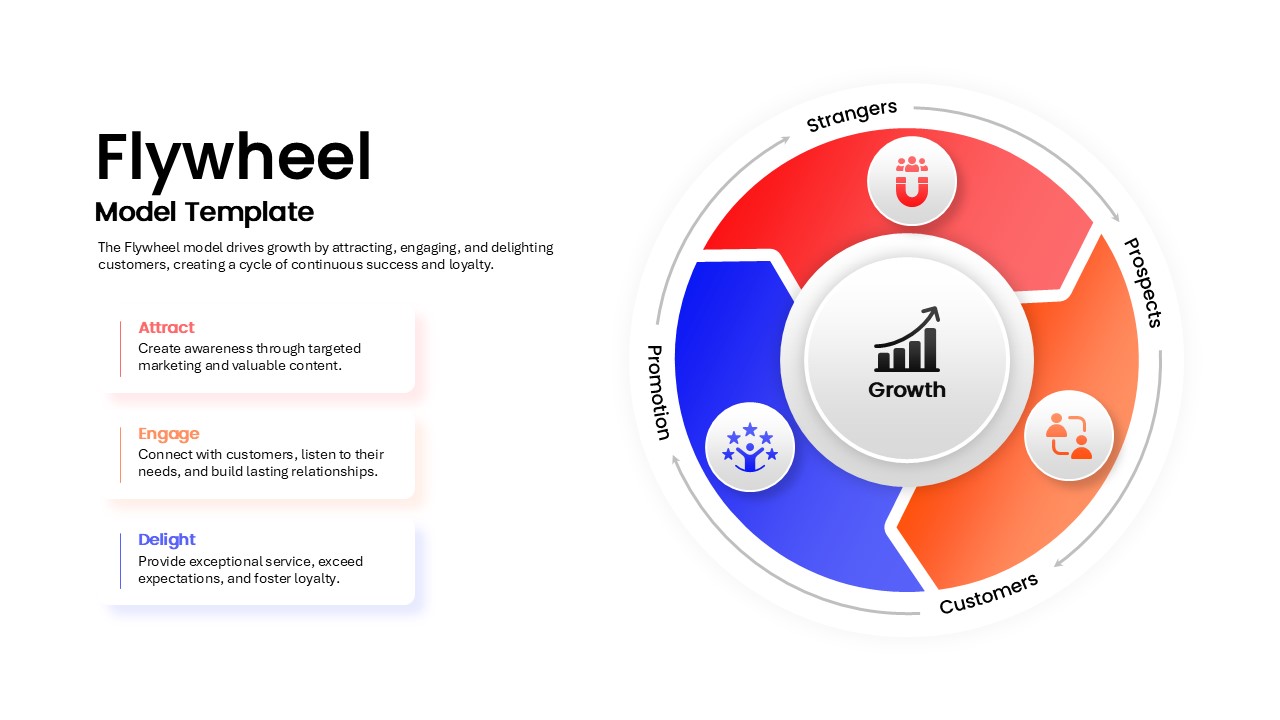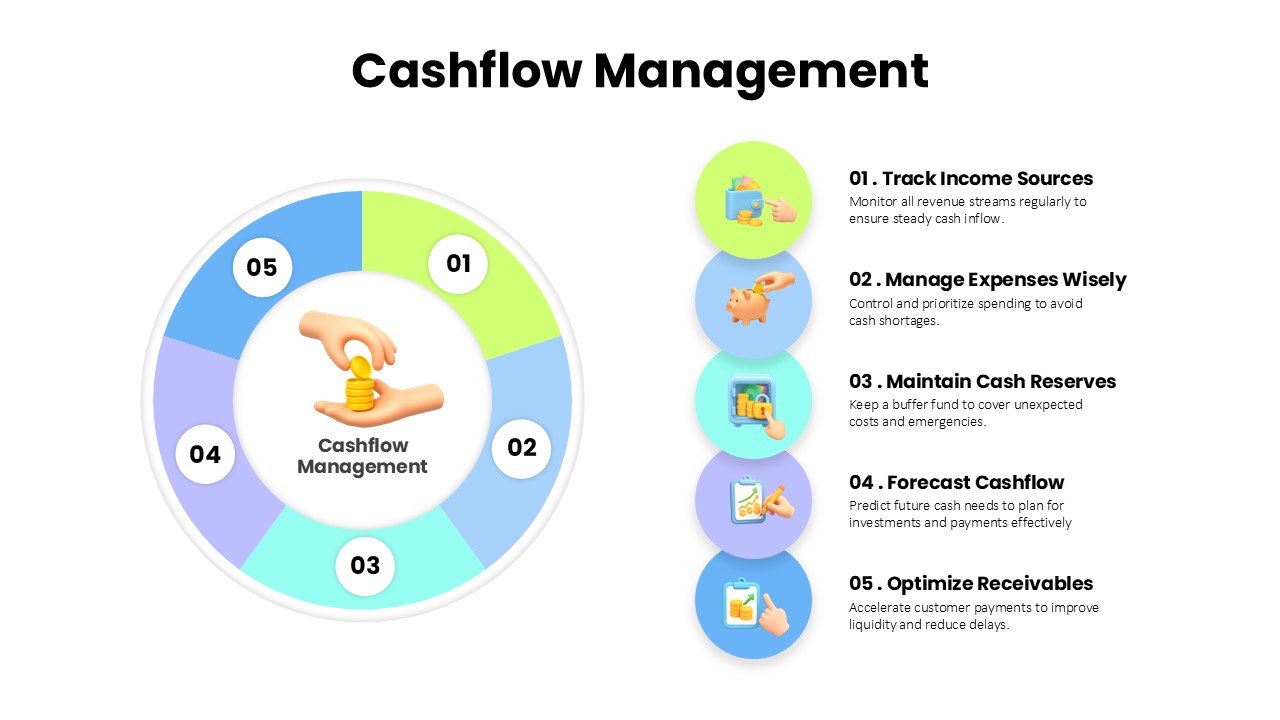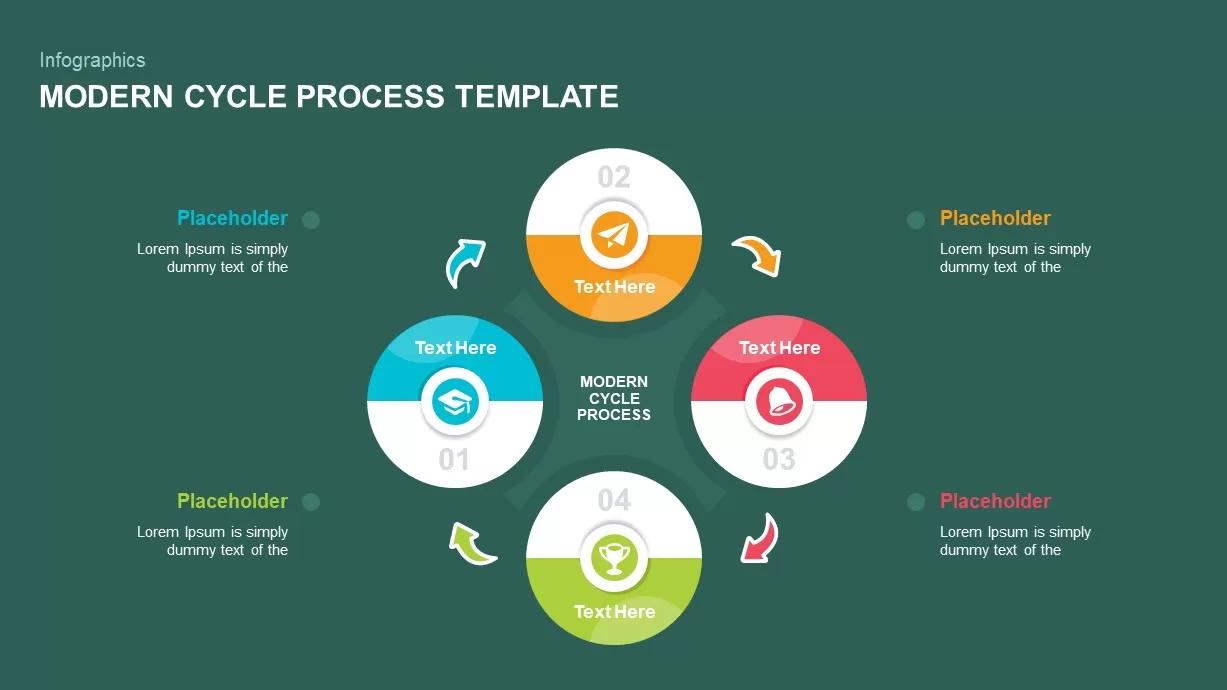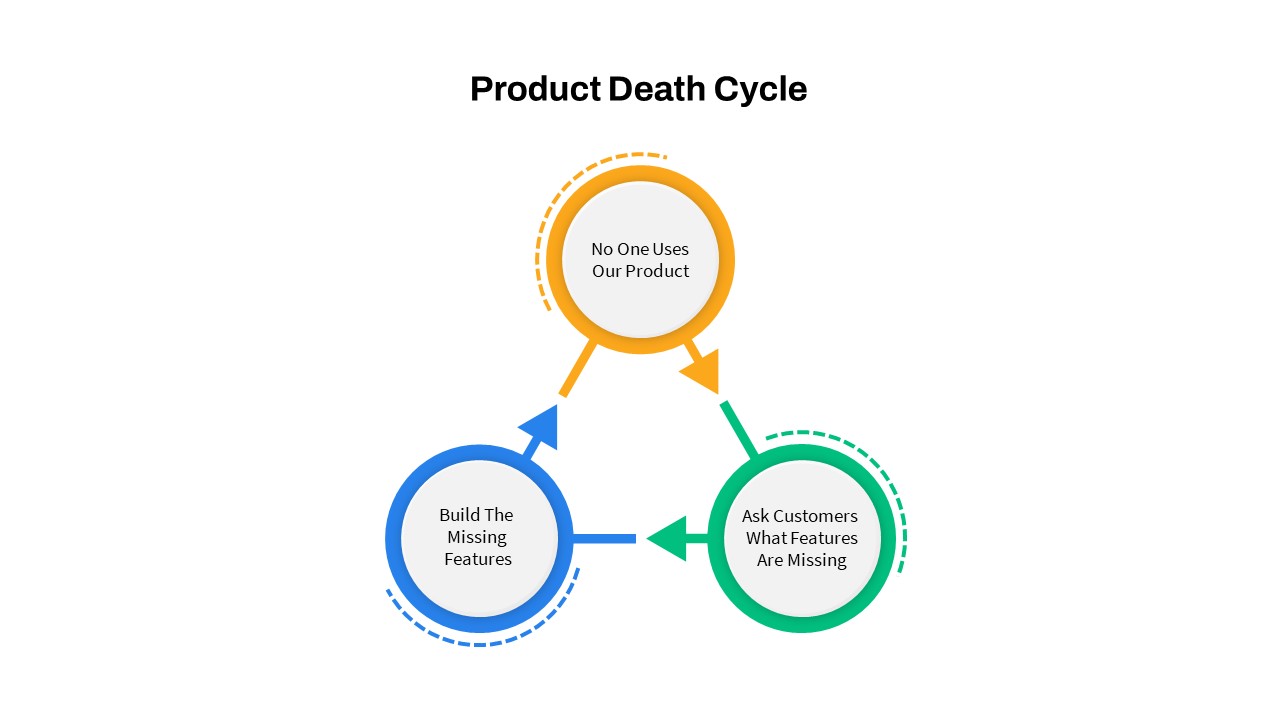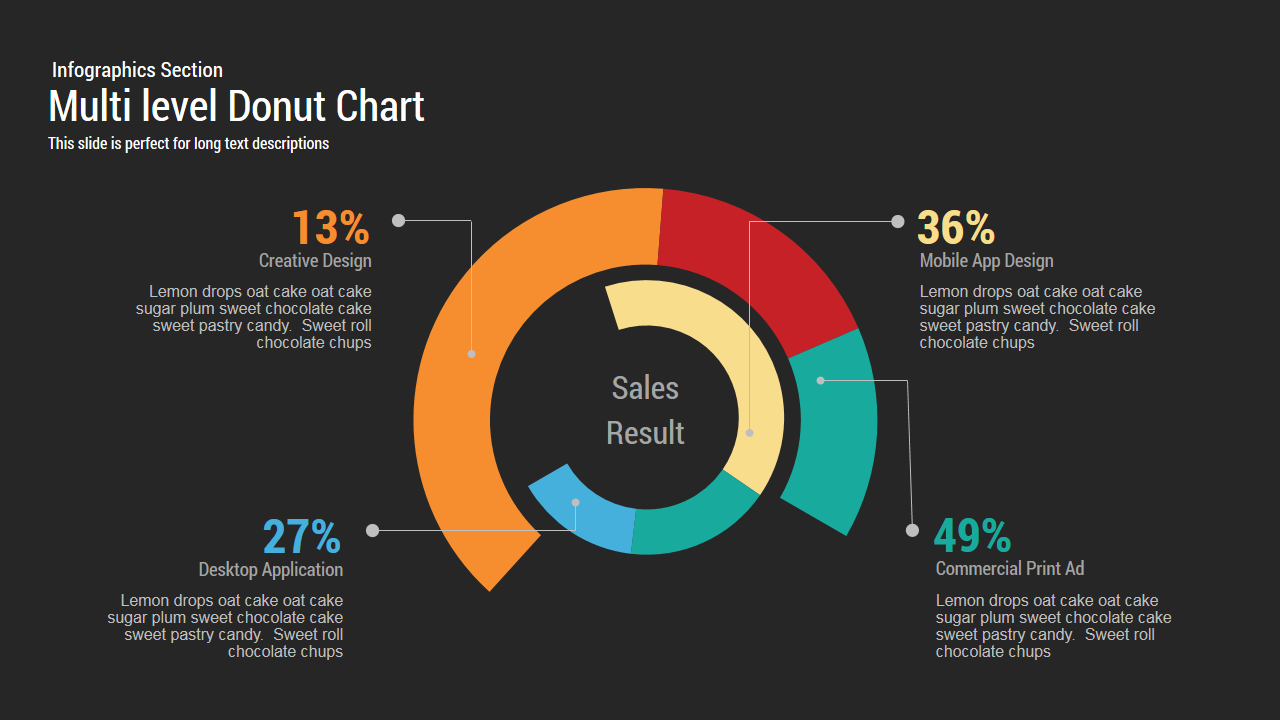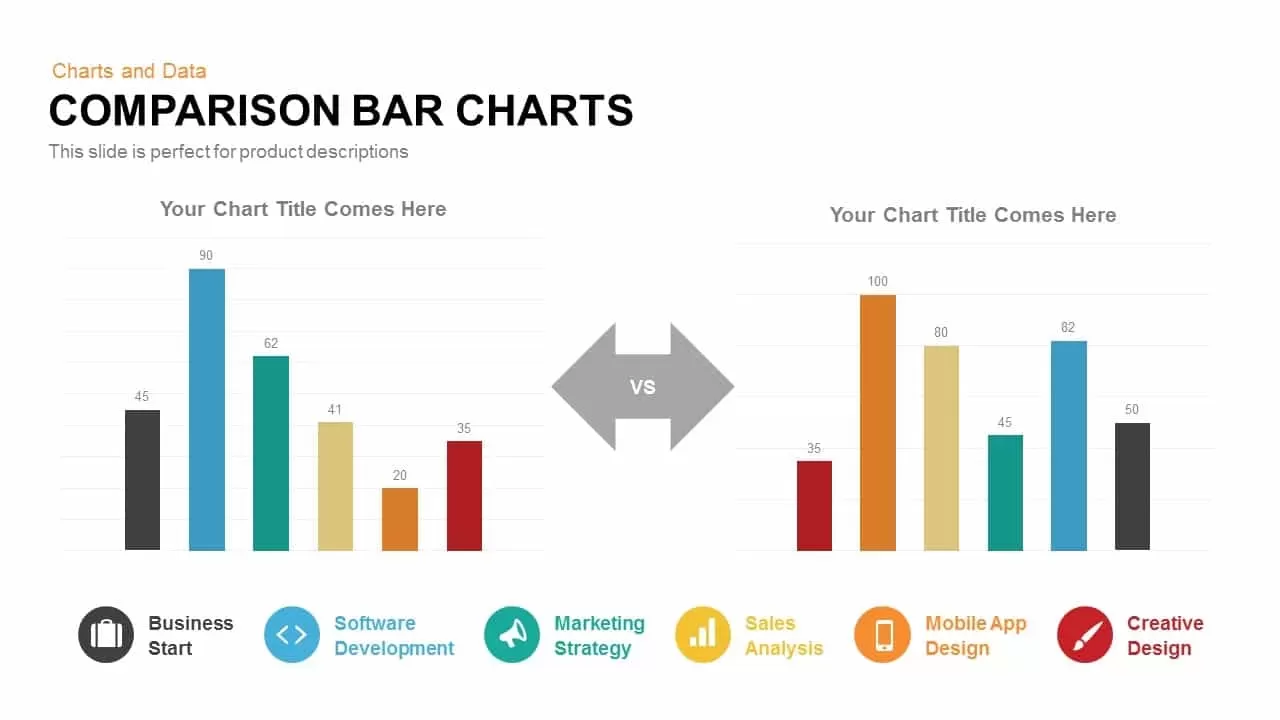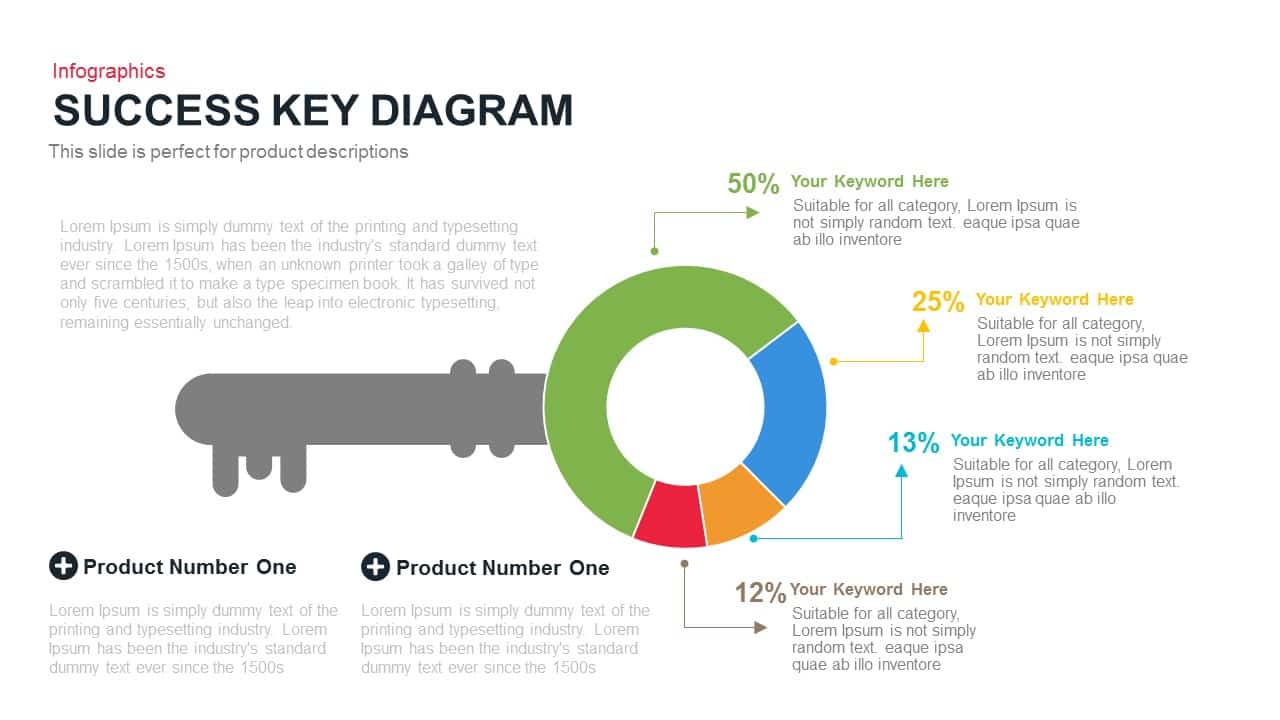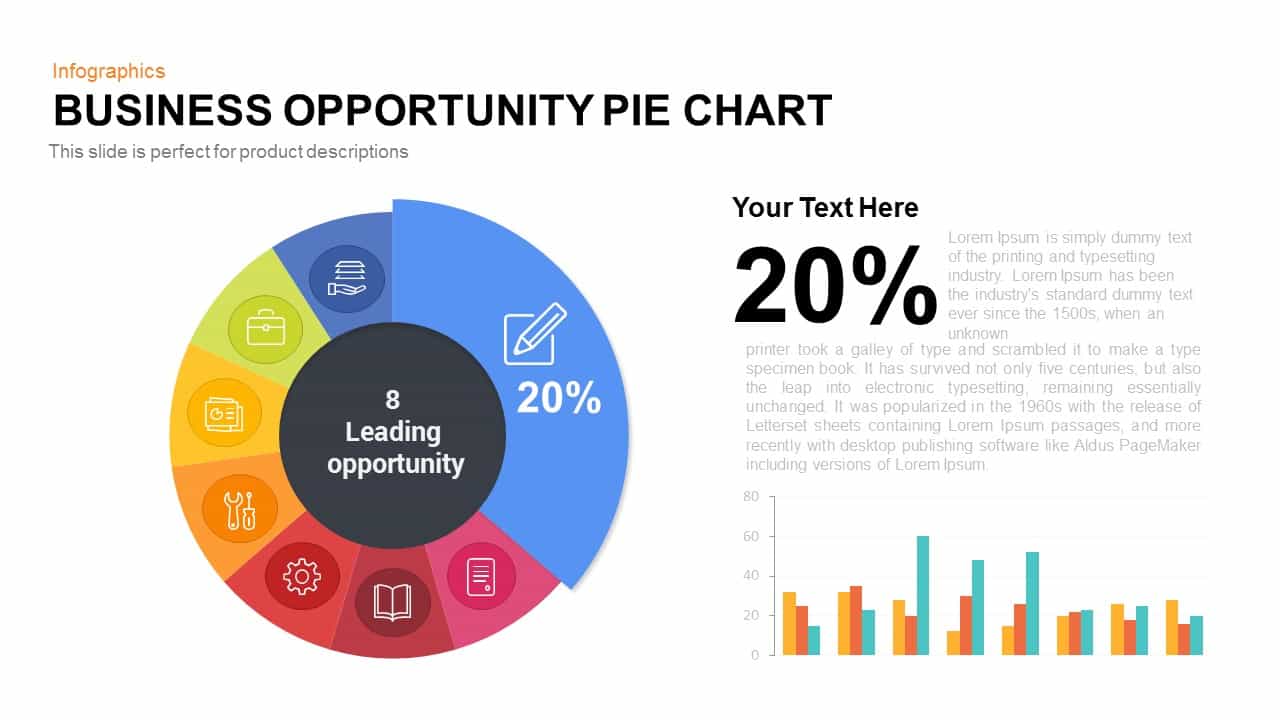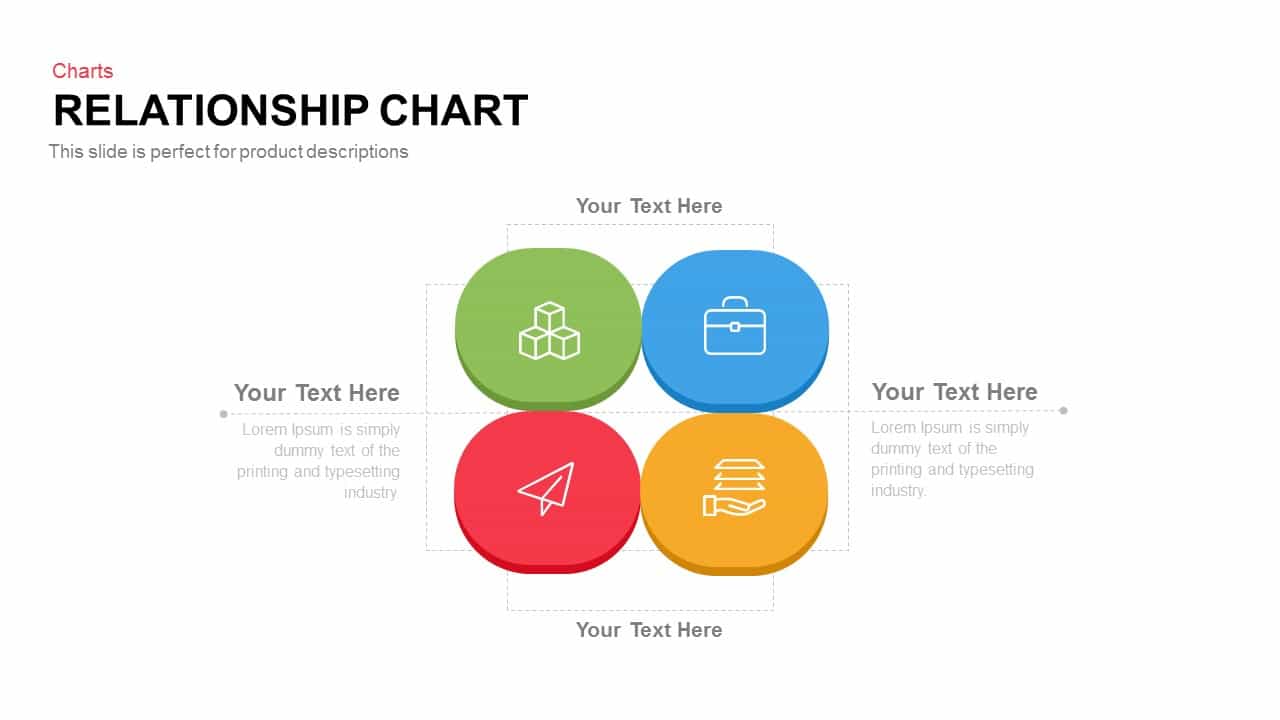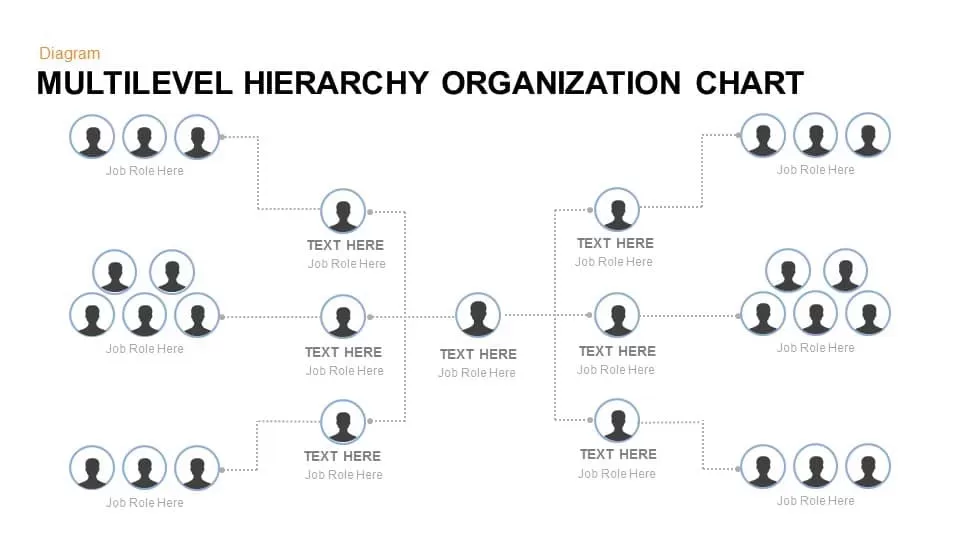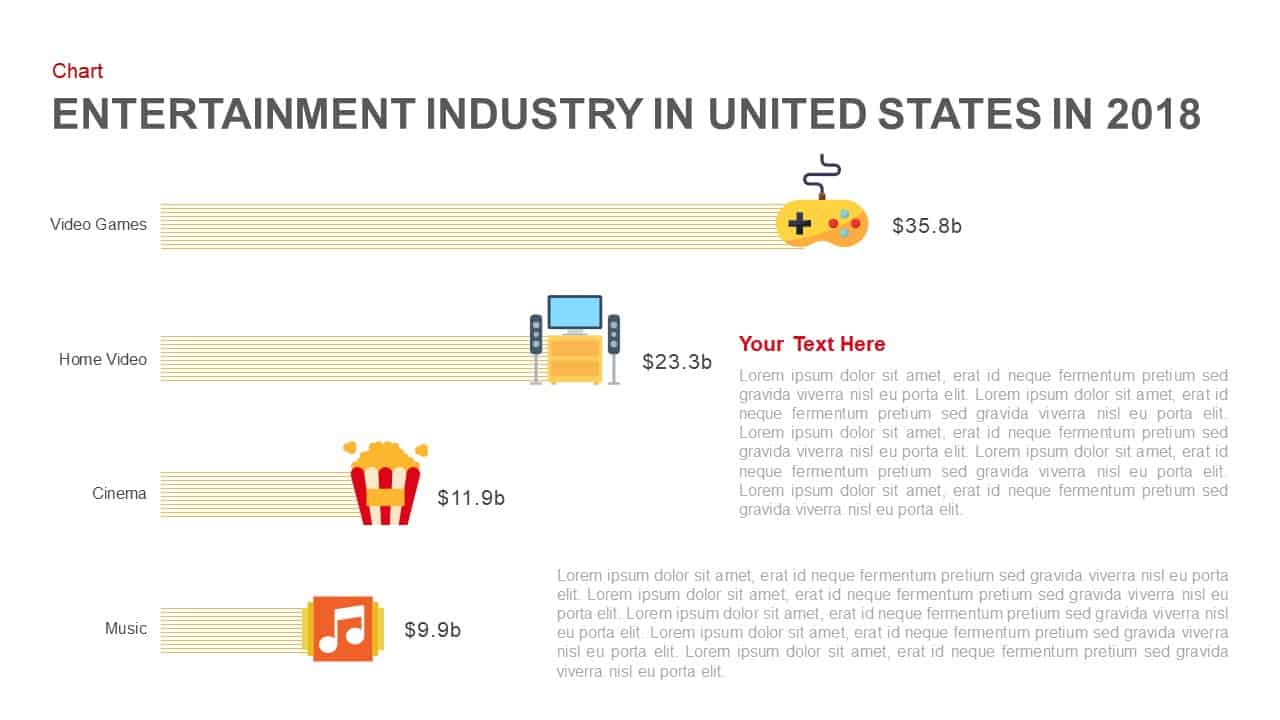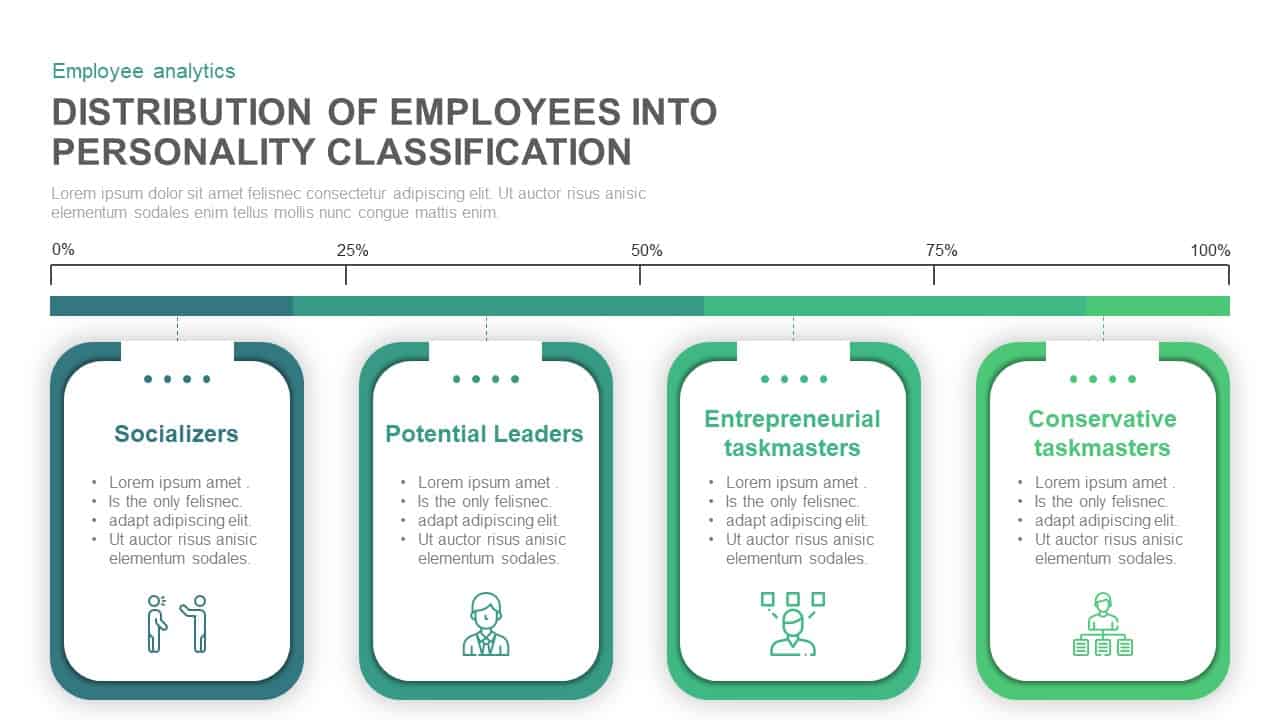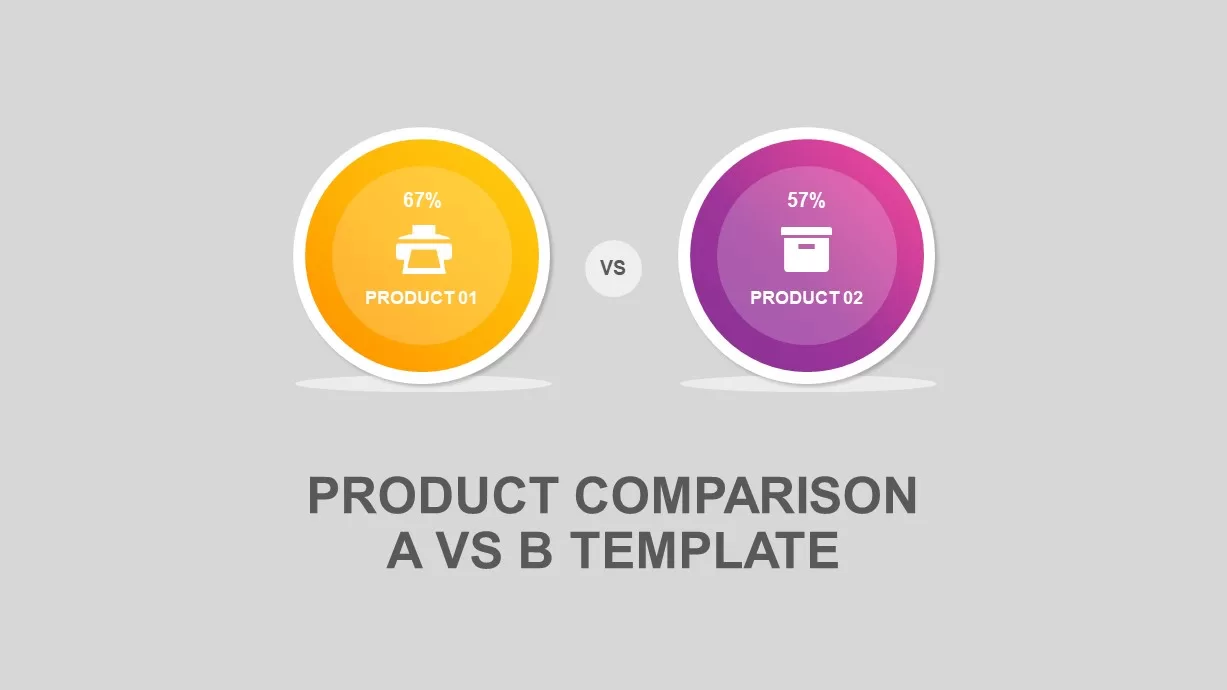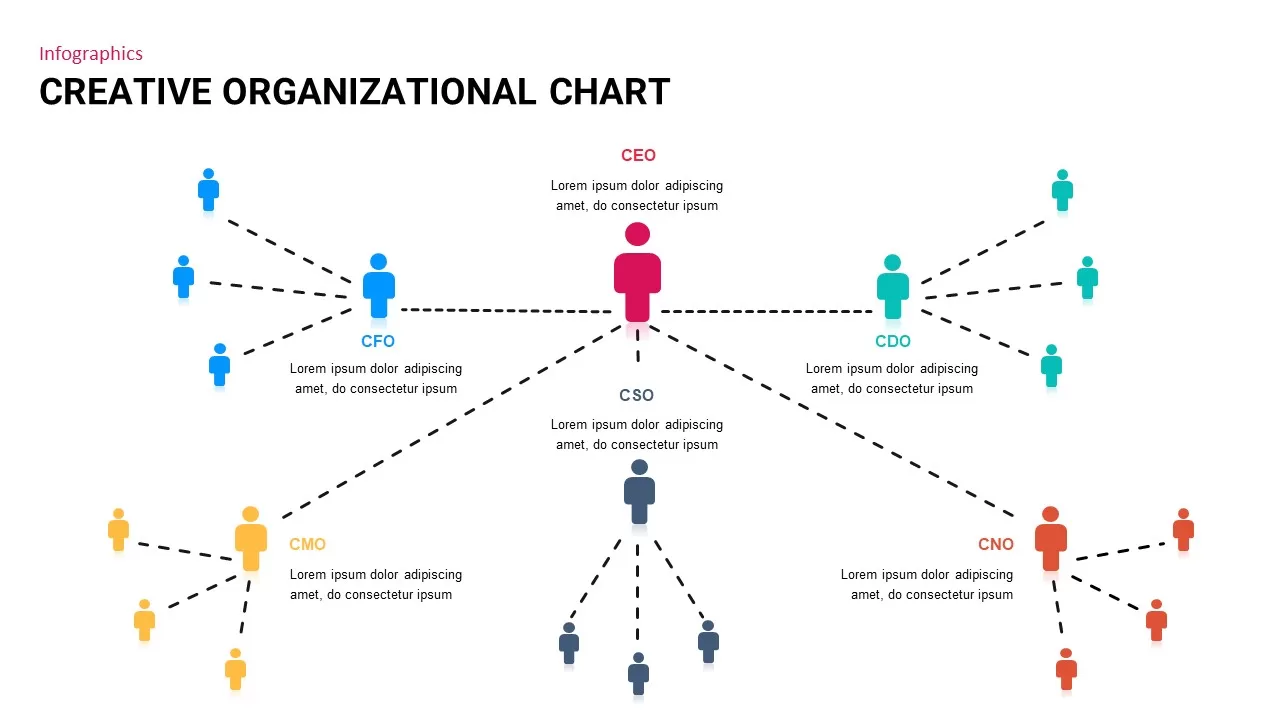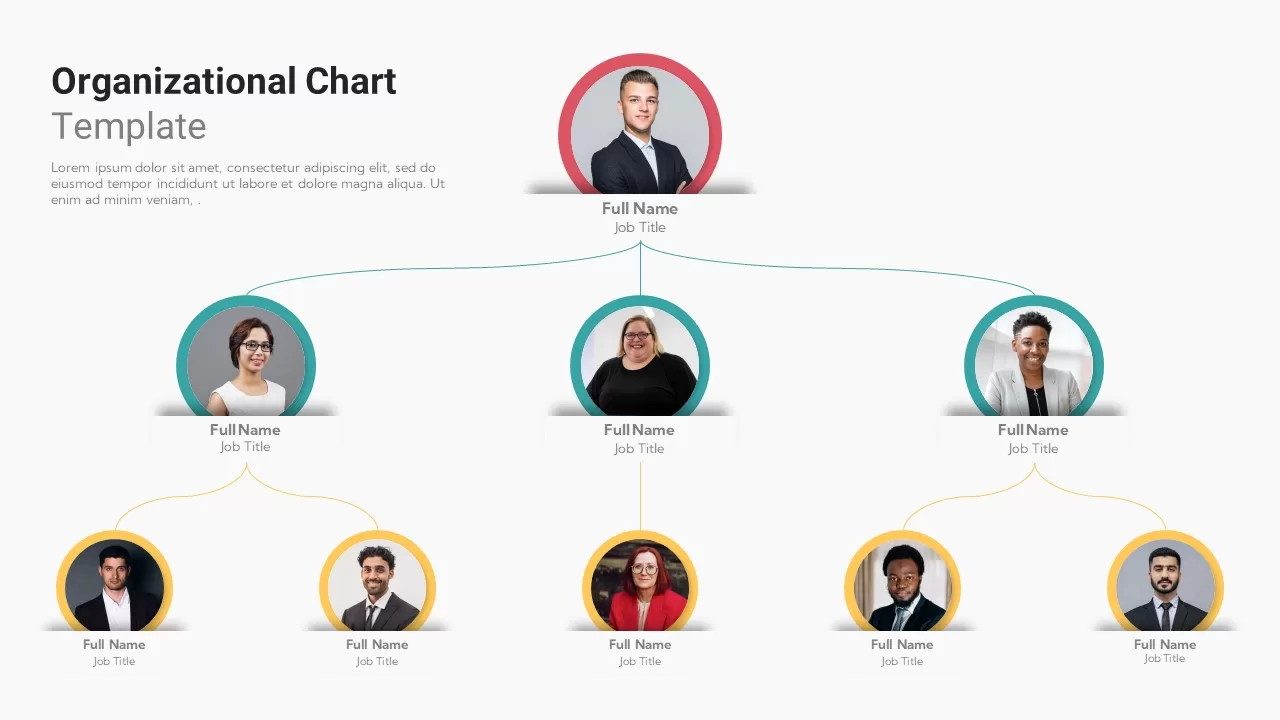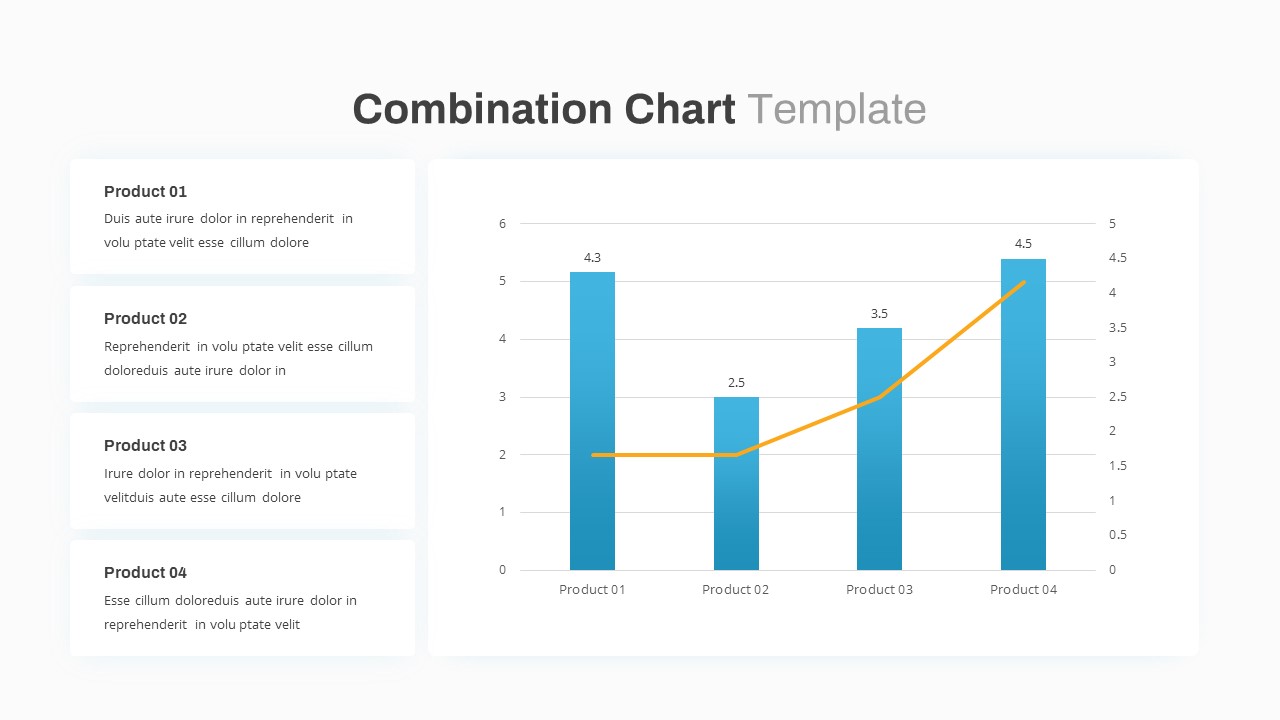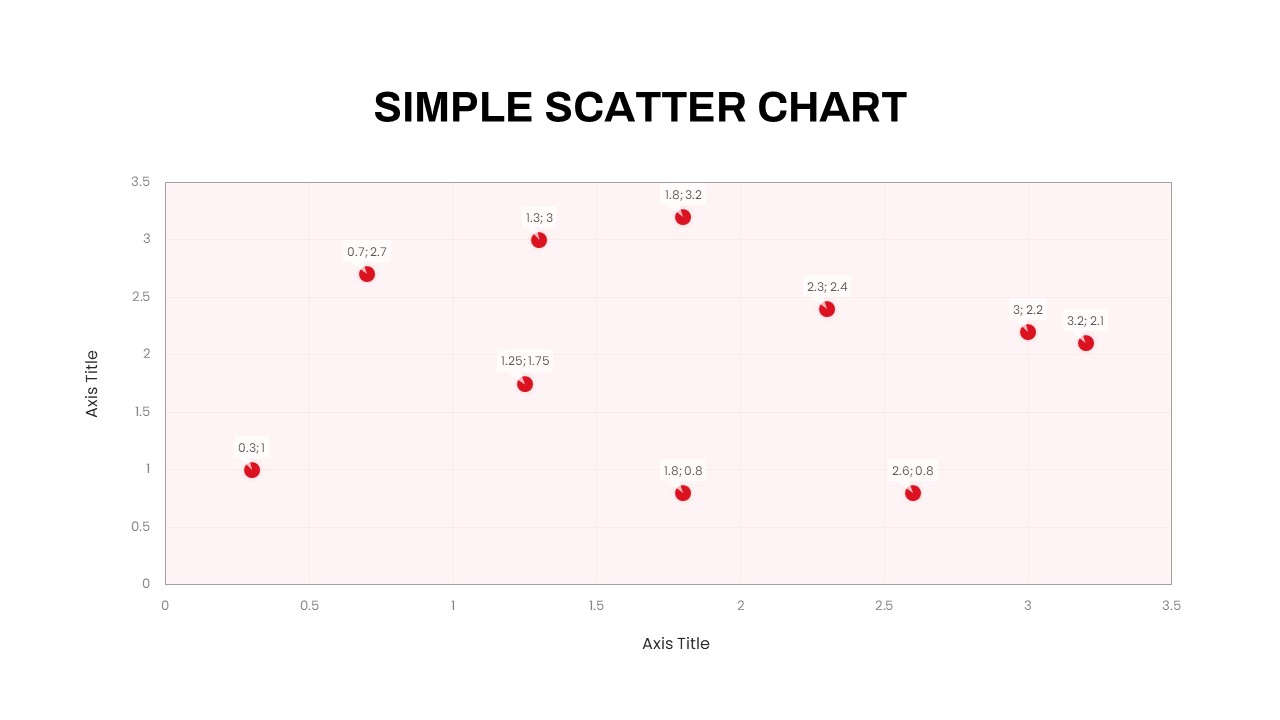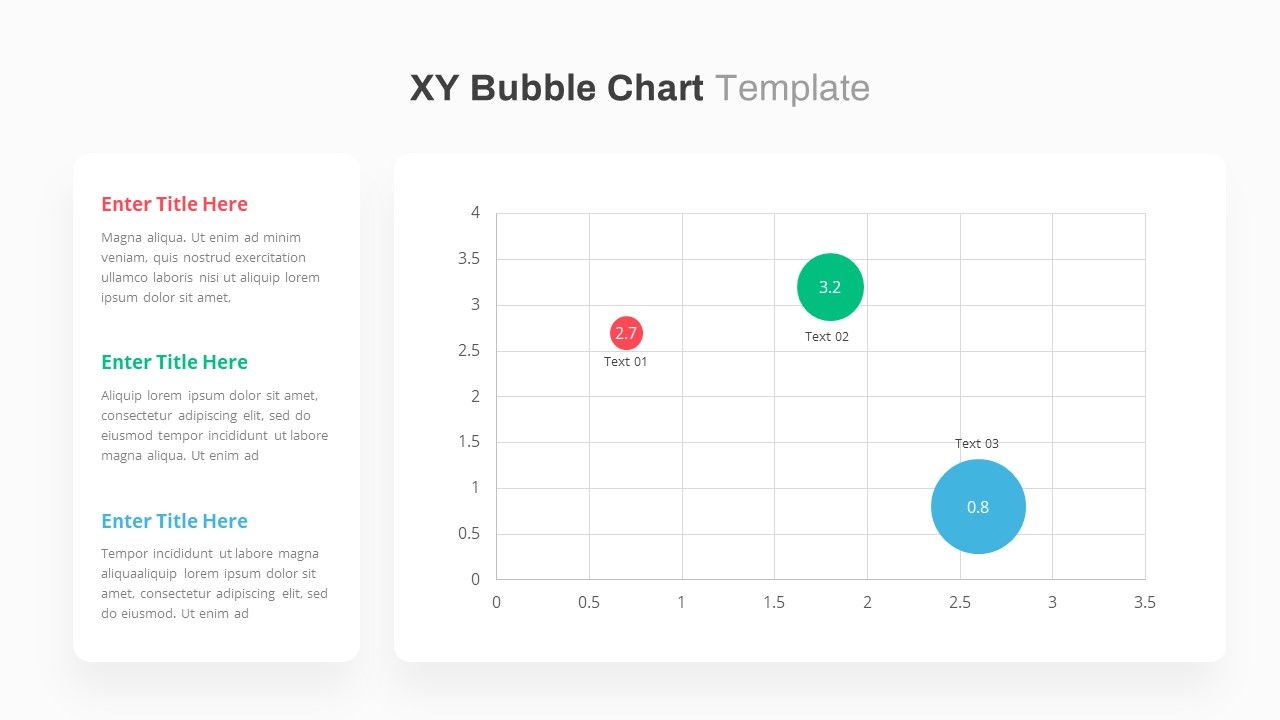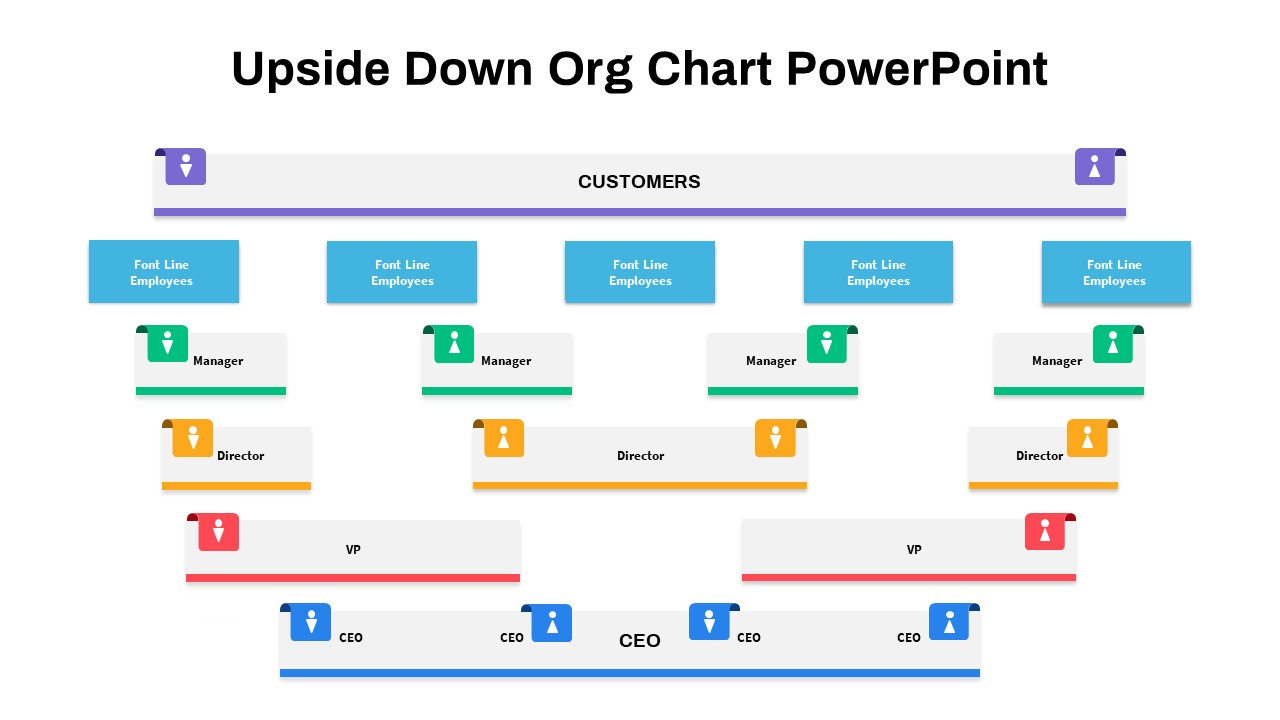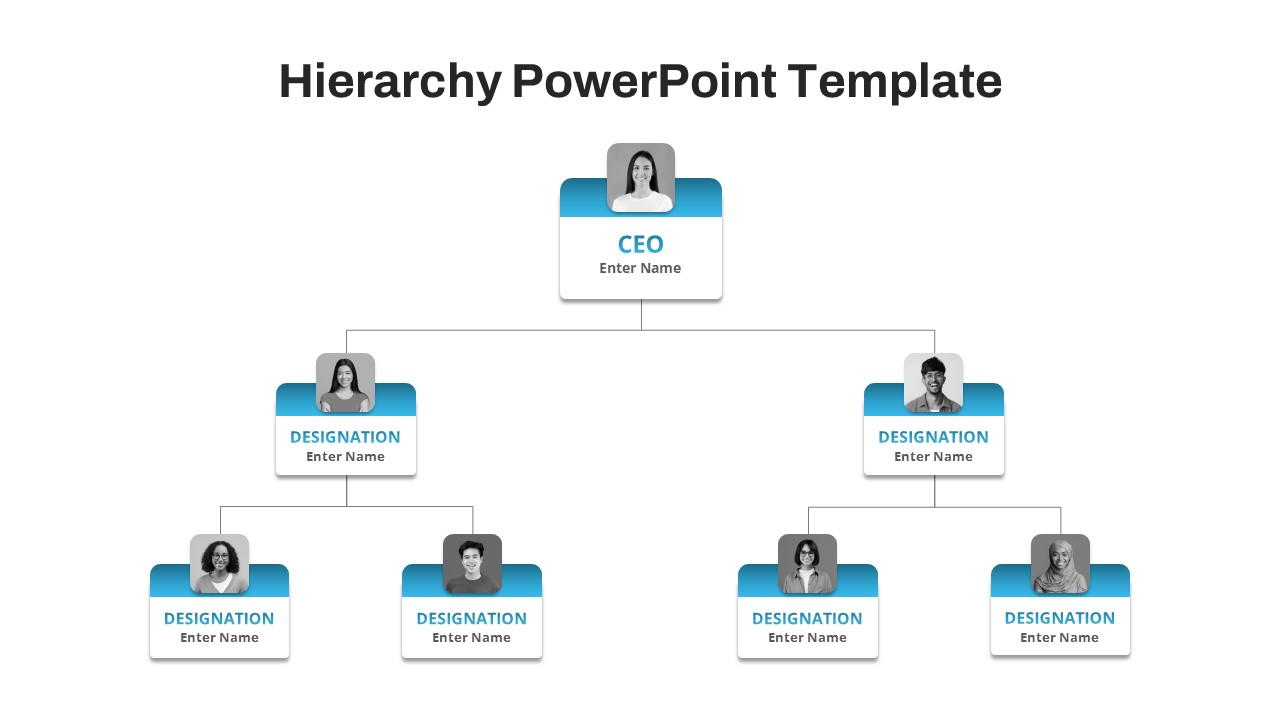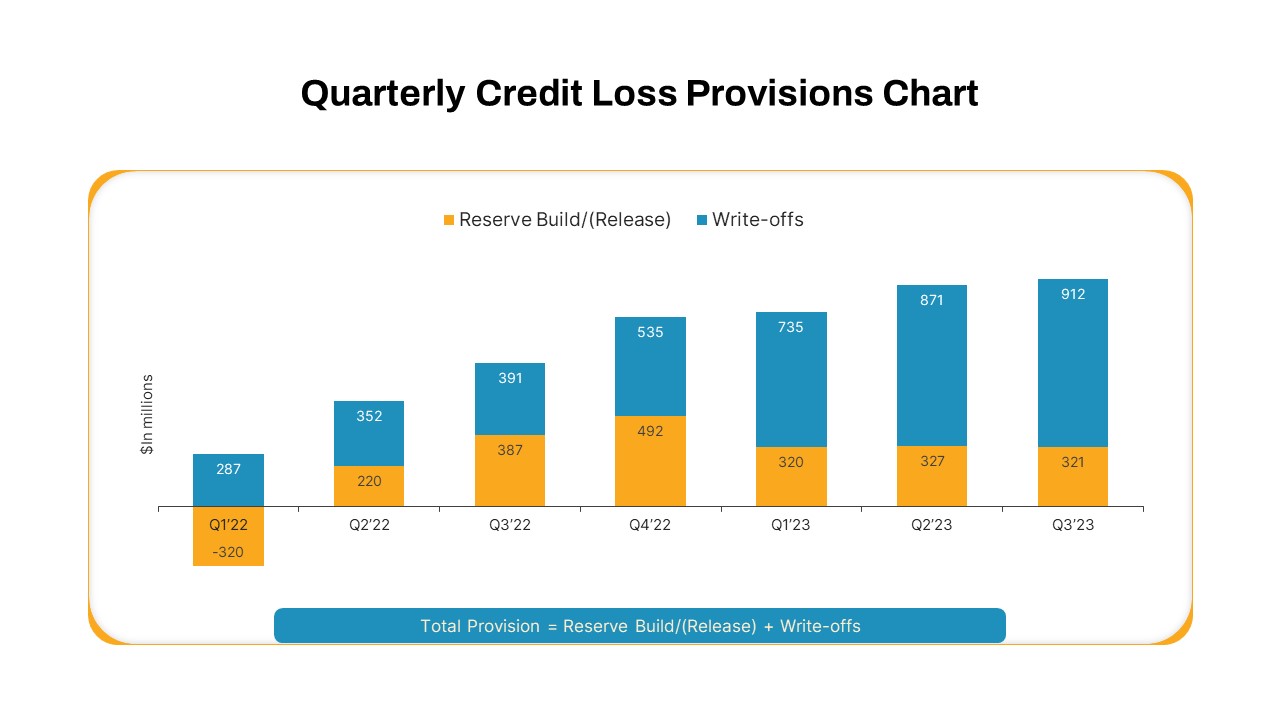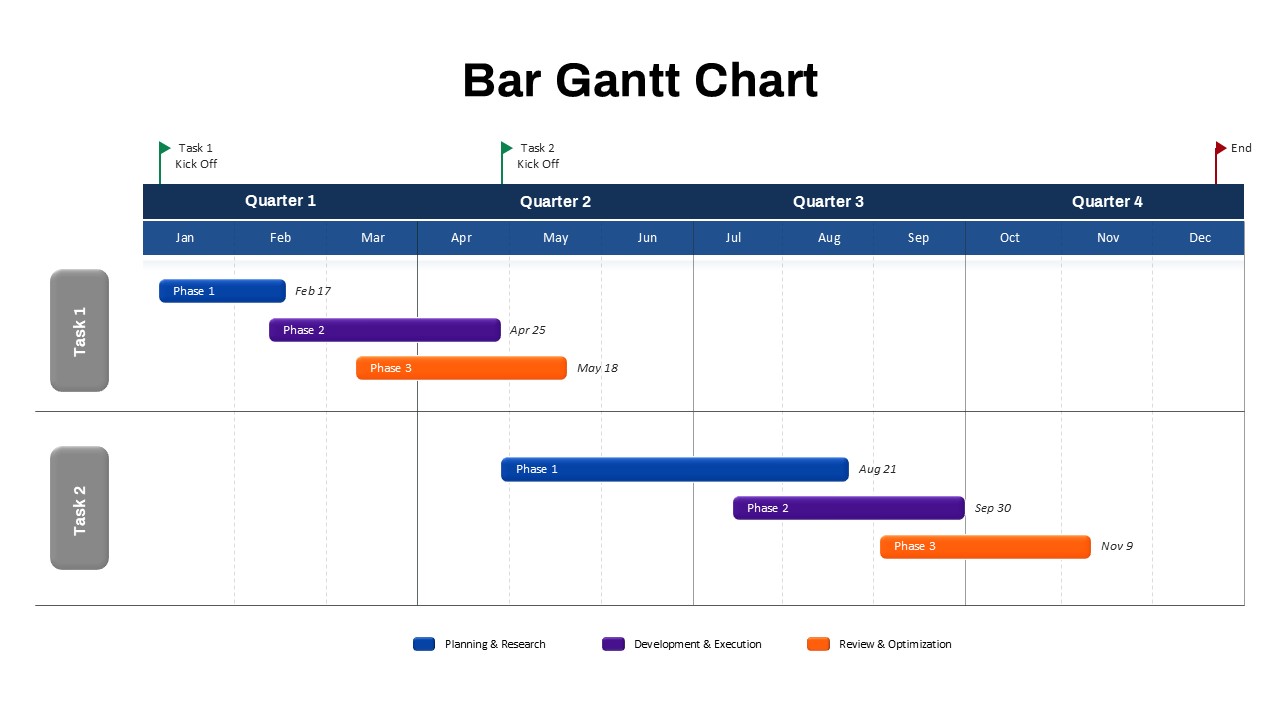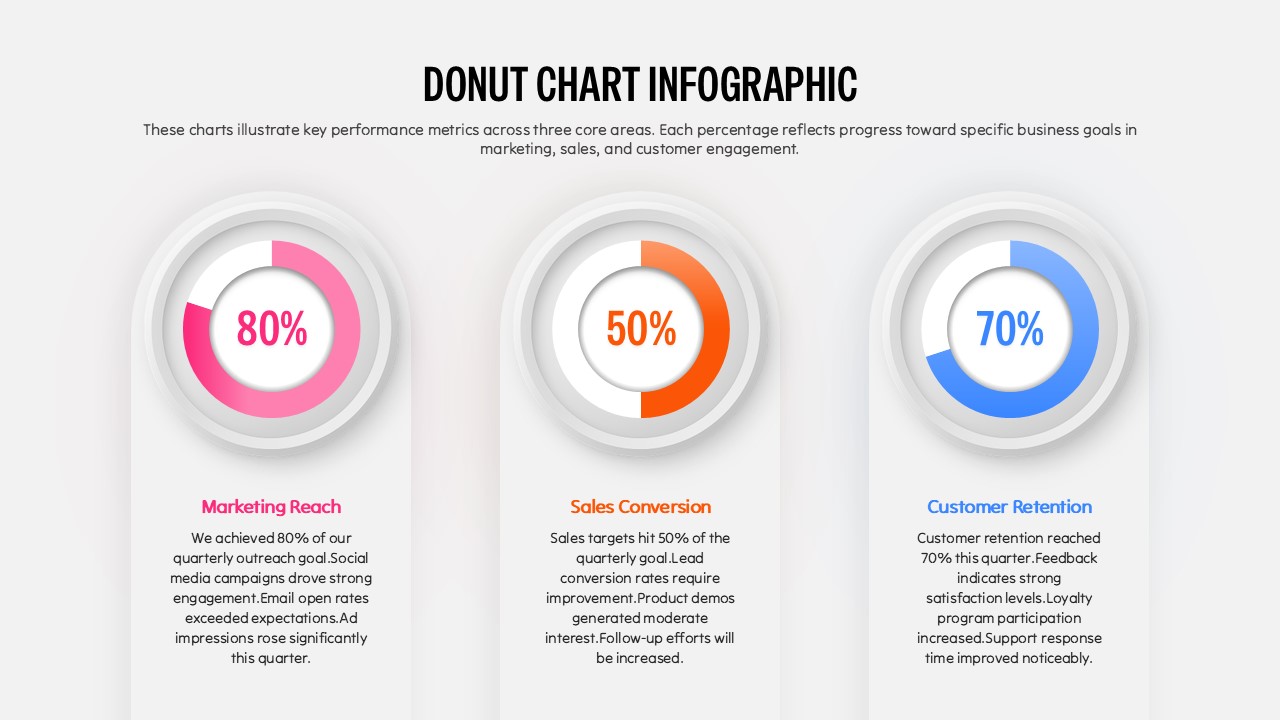Cycle Chart Template for PowerPoint & Google Slides
Description
Leverage this versatile cycle chart template to illustrate recurring processes and workflows across 4, 5, 6, or 8 phases with clarity and visual impact. Each variation features directional arrows arranged in a continuous loop, complete with numbered circular markers that guide audience focus through every step in the cycle. The balanced layout positions editable callout panels around the circle, providing dedicated space for concise titles, descriptive text, or key performance indicators without overwhelming the slide. Default color palettes assign red, blue, green, and orange for four-phase charts, while five, six, and eight-section variations introduce yellow and purple accents for distinct differentiation.
A clean white background, subtle drop shadows, and modern sans-serif typography ensure an uncluttered, professional aesthetic that adapts seamlessly to corporate or creative branding. Built on master slides in both PowerPoint and Google Slides, the template supports rapid customization: change arrow colors, swap icons, adjust fonts, or resize shapes in moments. Vector-based graphics maintain pixel-perfect clarity at any scale, guaranteeing crisp visuals on large screens, printed reports, or virtual collaboration platforms. Integrated navigation arrows and smooth slide transitions help preserve design consistency across multi-page decks and guide audiences from one cycle variant to the next.
The numbered markers within each arrow improve comprehension, reduce interpretation errors, and reinforce sequential storytelling for strategic roadmaps, lifecycle stages, or feedback loops. Customizable data placeholders and intuitive layout controls accelerate slide creation, helping teams meet tight deadlines with polished deliverables. Whether you are mapping product development cycles, marketing initiatives, operational workflows, or continuous improvement processes, this template adapts to your objectives with minimal effort. This all-in-one cycle chart toolkit empowers presenters to communicate complex cyclical concepts clearly and persuasively.
Who is it for
Project managers, process engineers, product managers, marketing strategists, consultants, and educators will benefit from this cycle chart when illustrating iterative workflows, strategic roadmaps, lifecycle stages, or feedback loops.
Other Uses
Use this template for quality control loops, customer journey mapping, risk assessment cycles, employee onboarding, training sessions, budget review cycles, compliance audits, or sustainability frameworks. Duplicate and rearrange segments to visualize project milestones, resource allocation, performance dashboards, or team alignment exercises.
Login to download this file