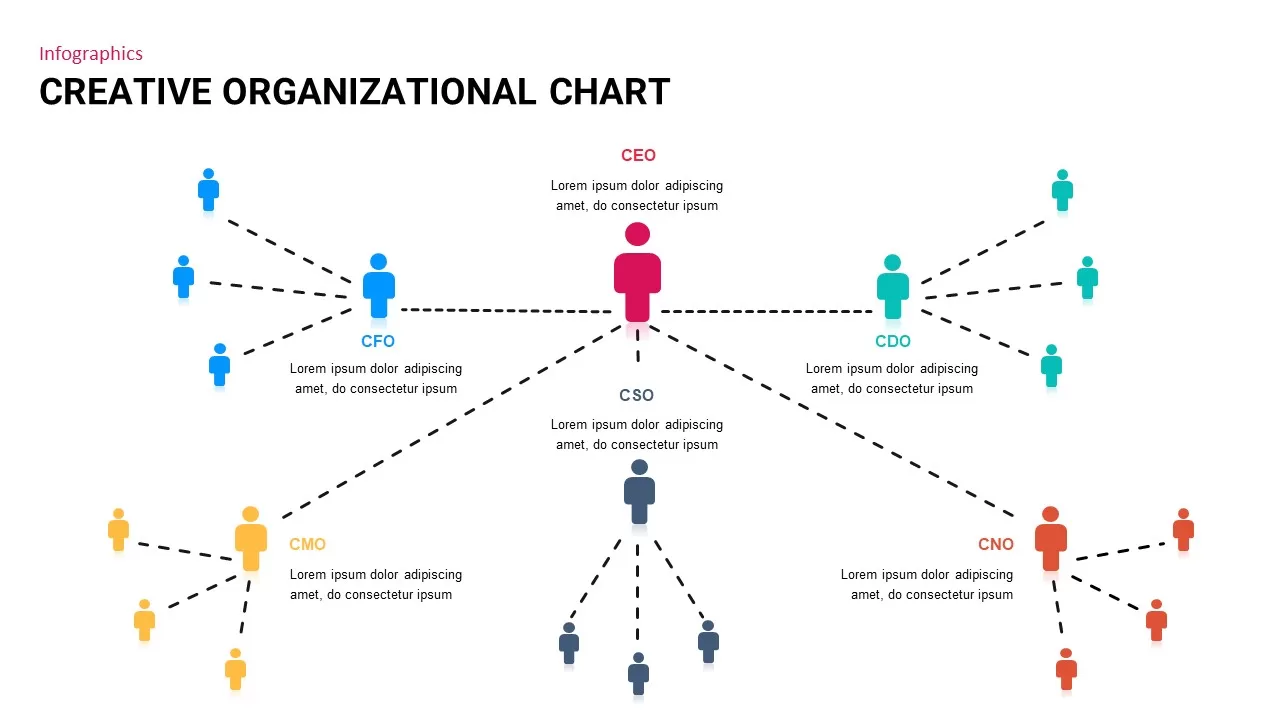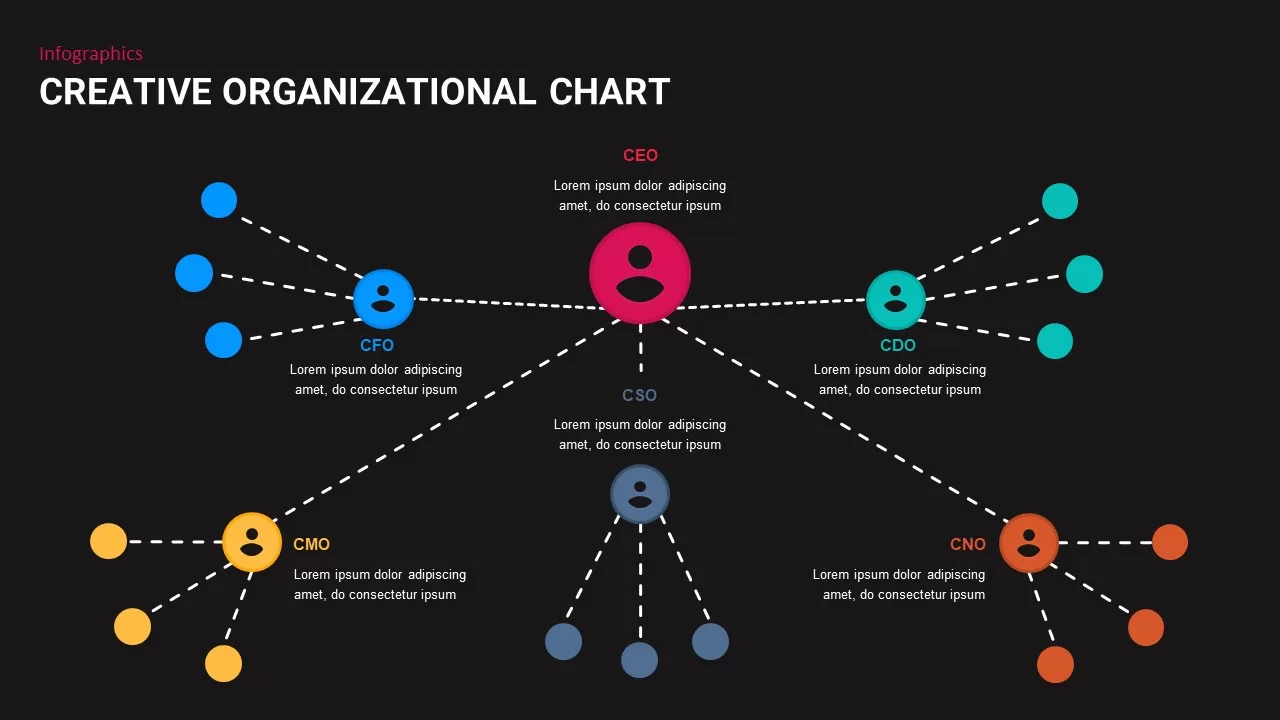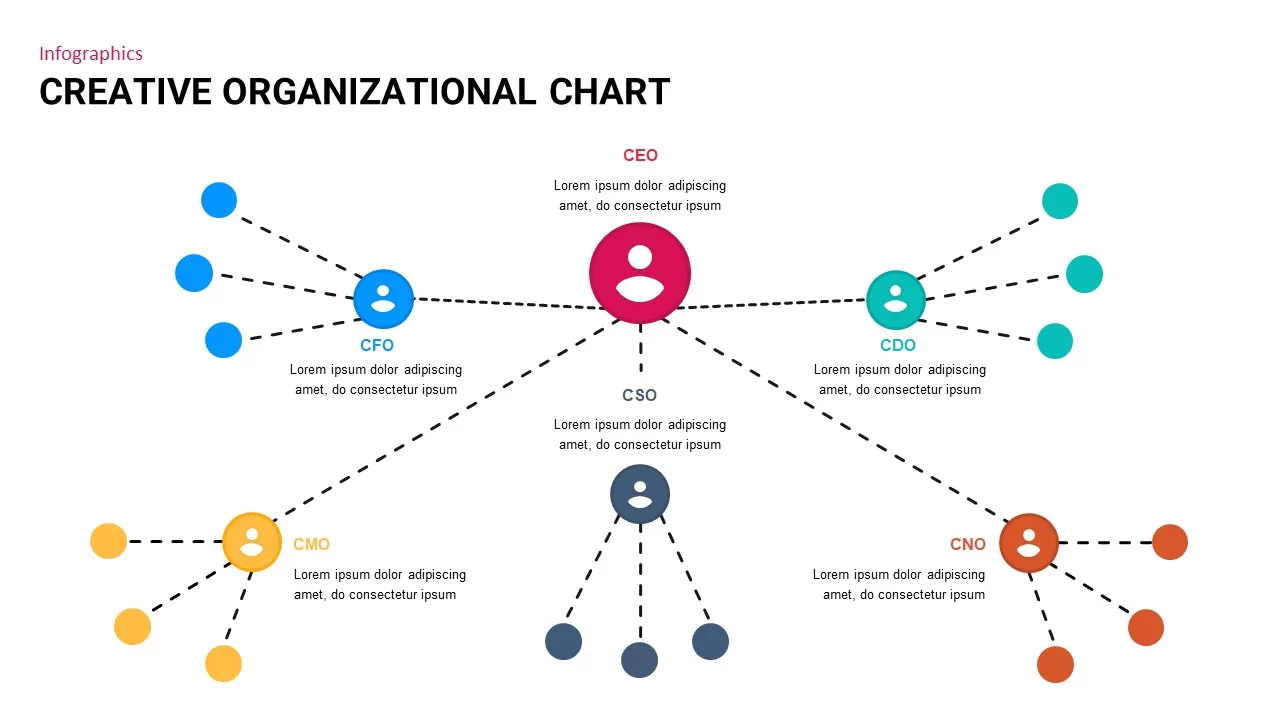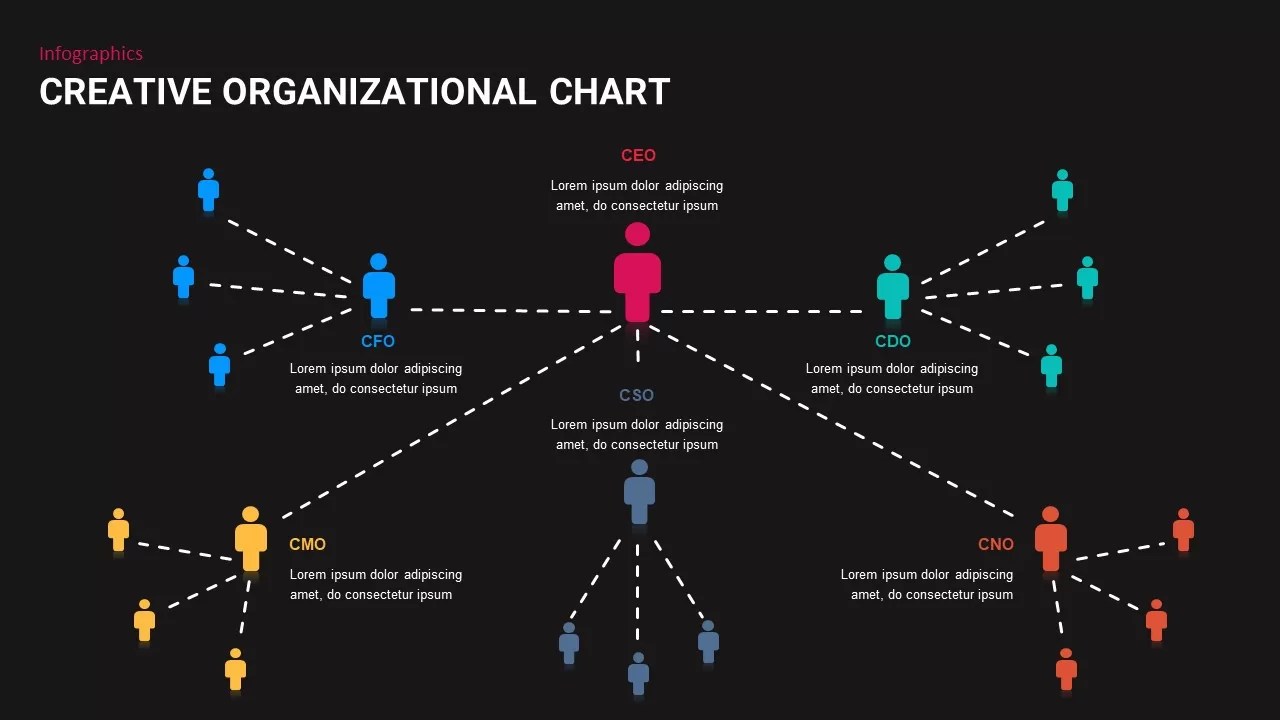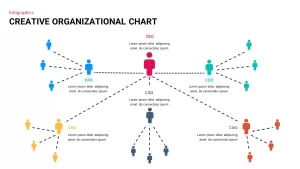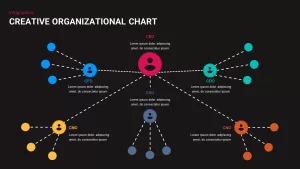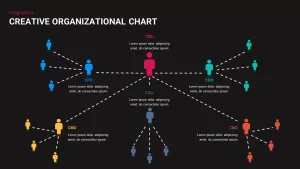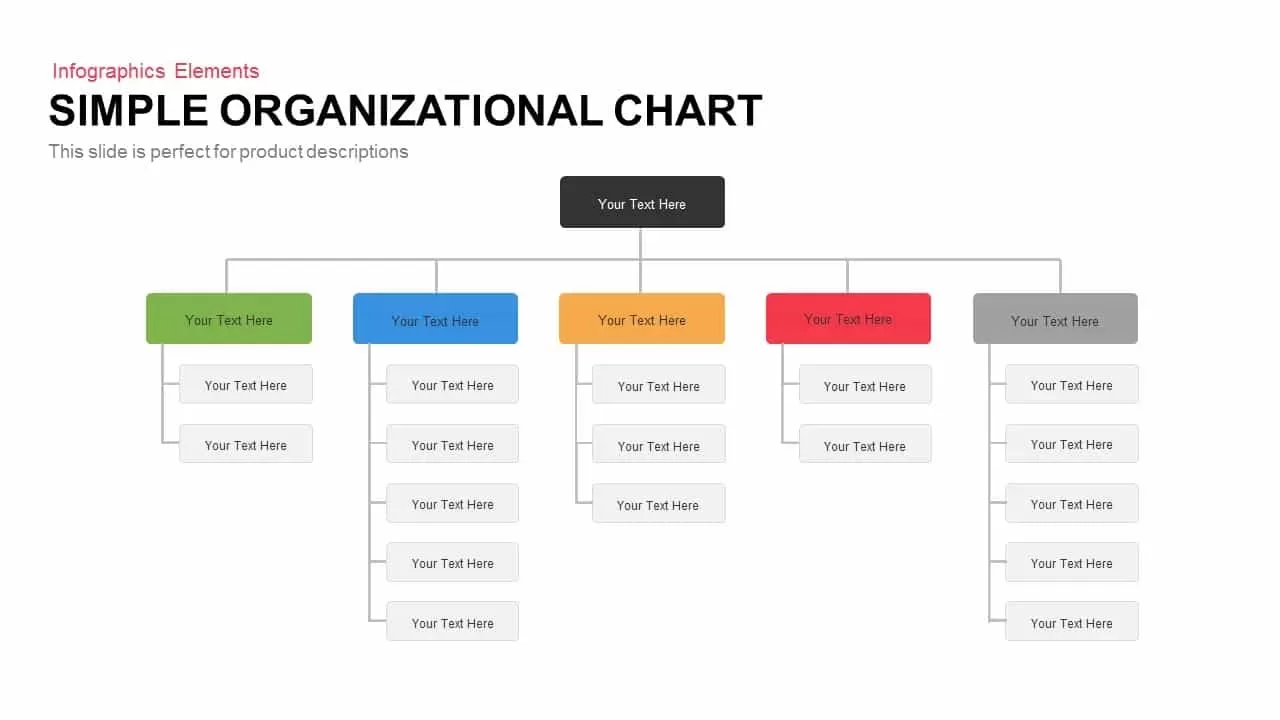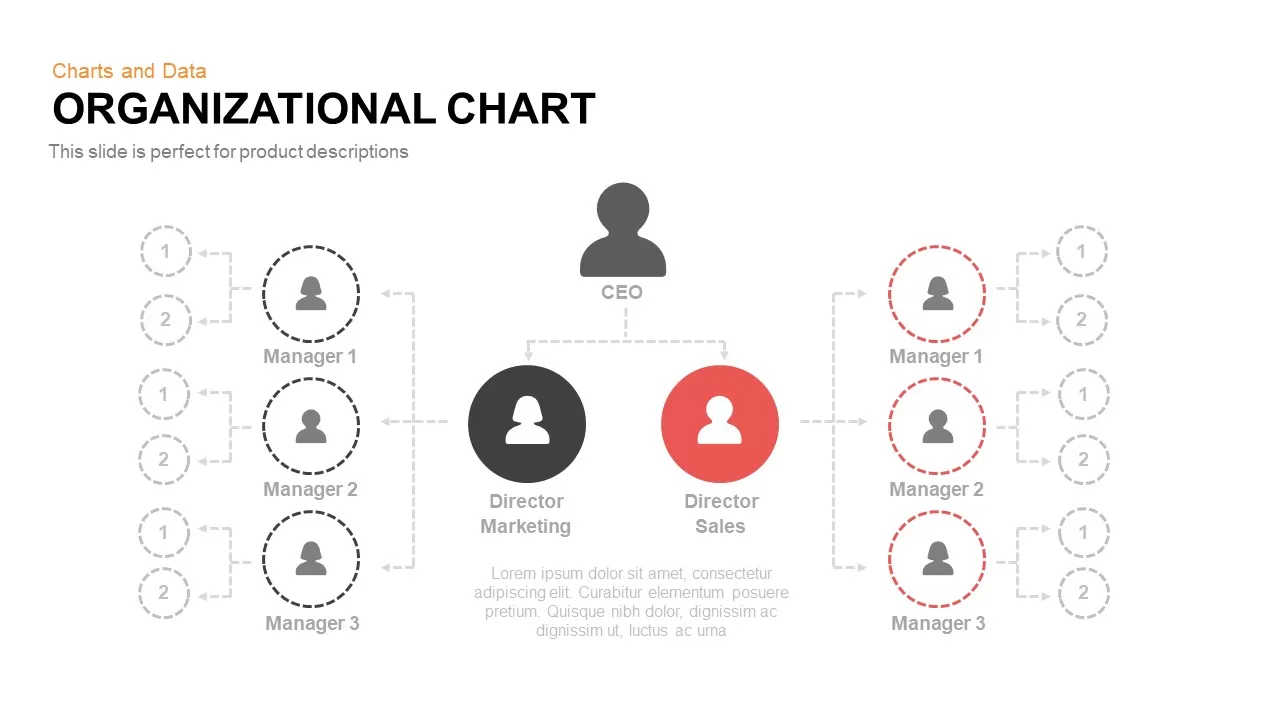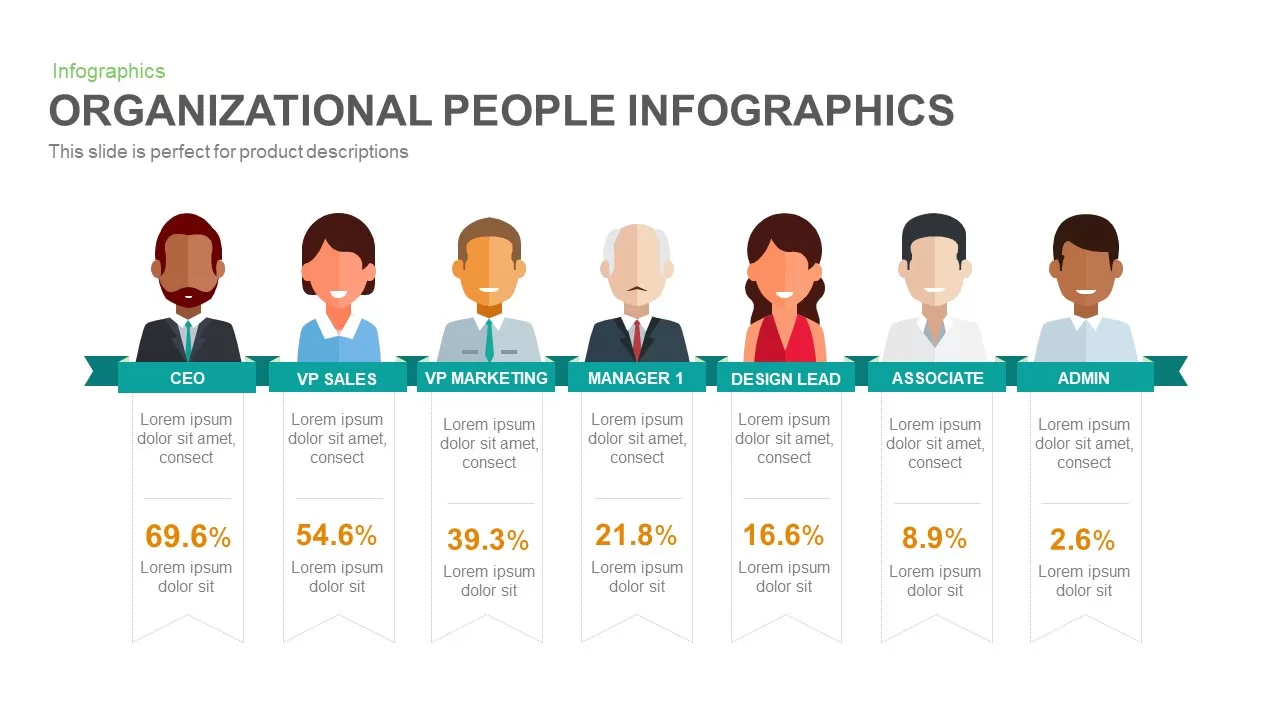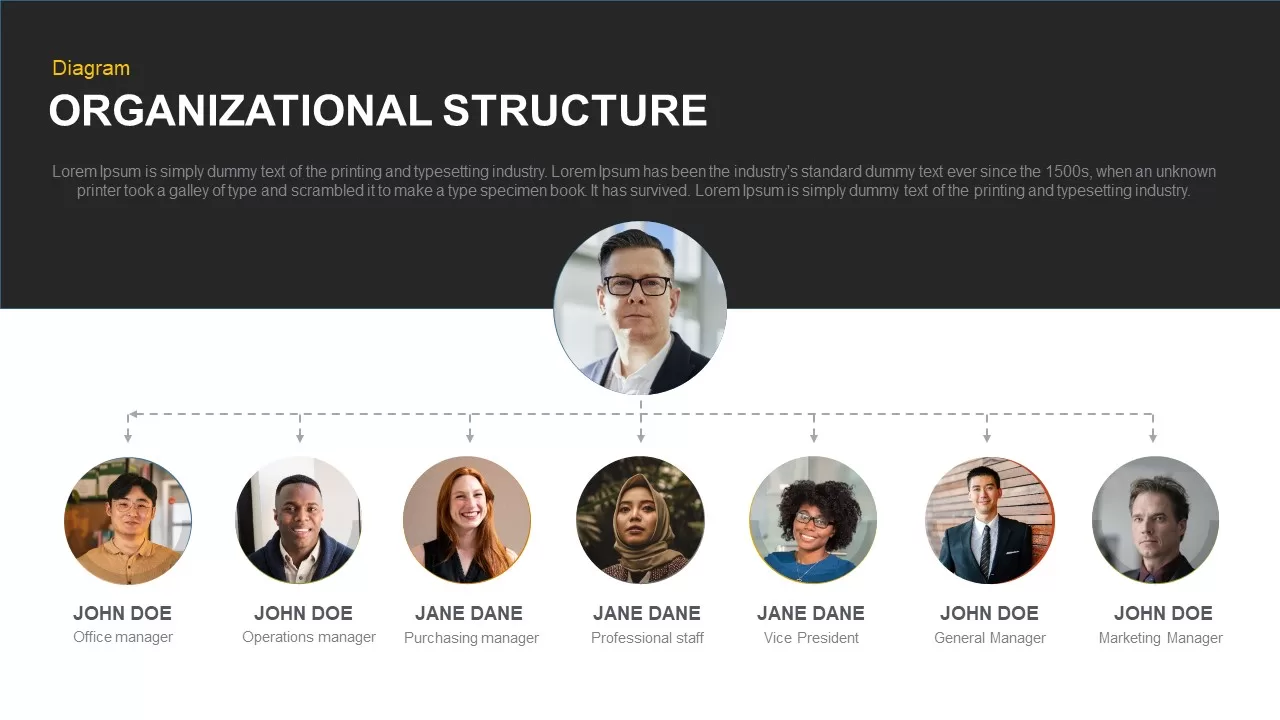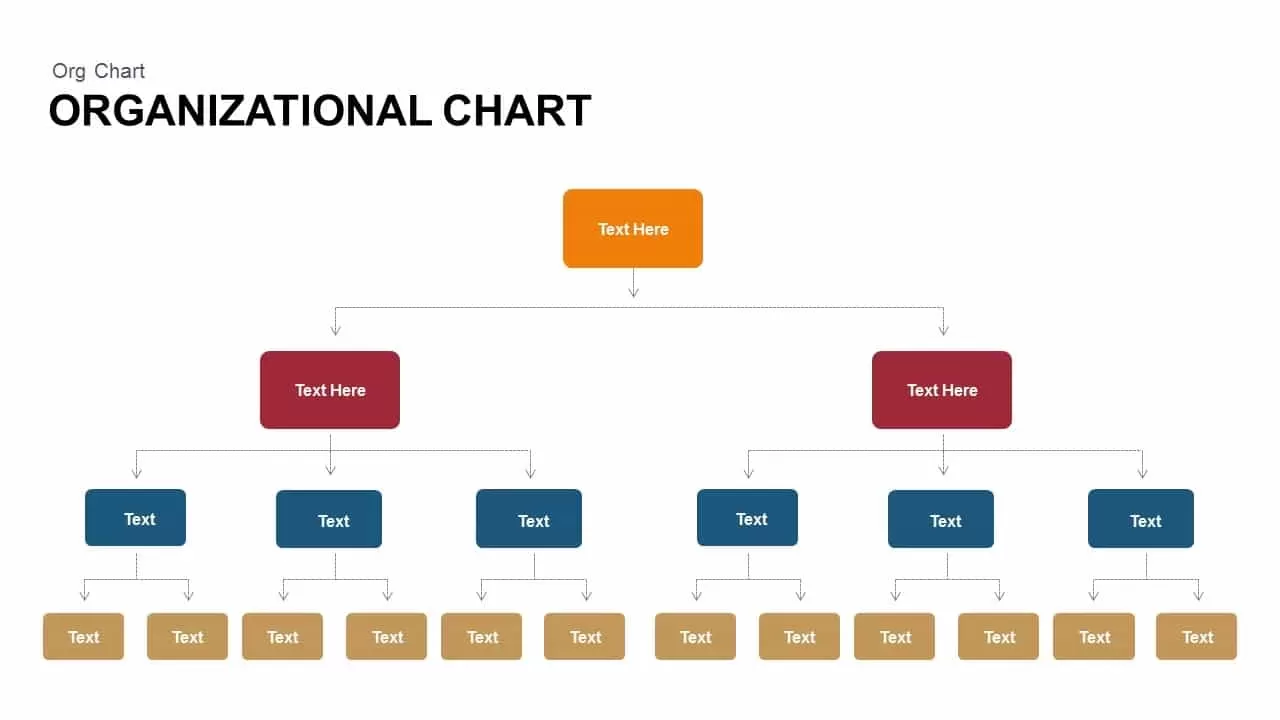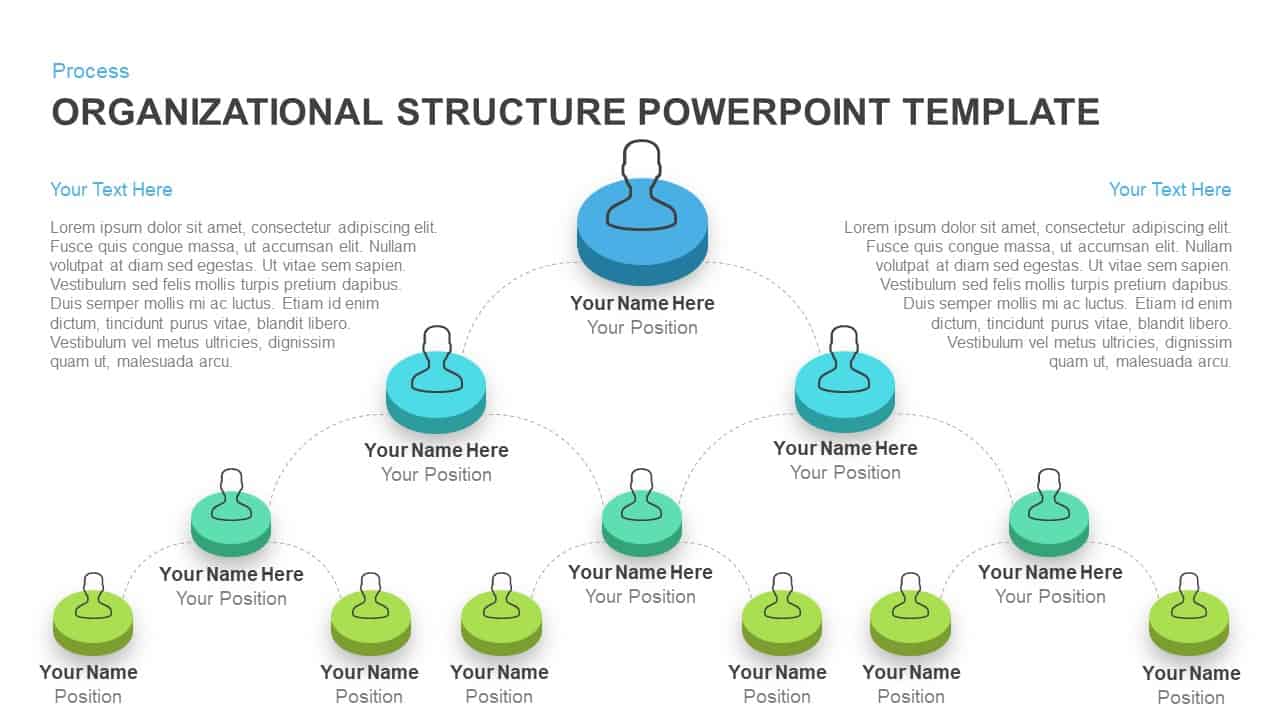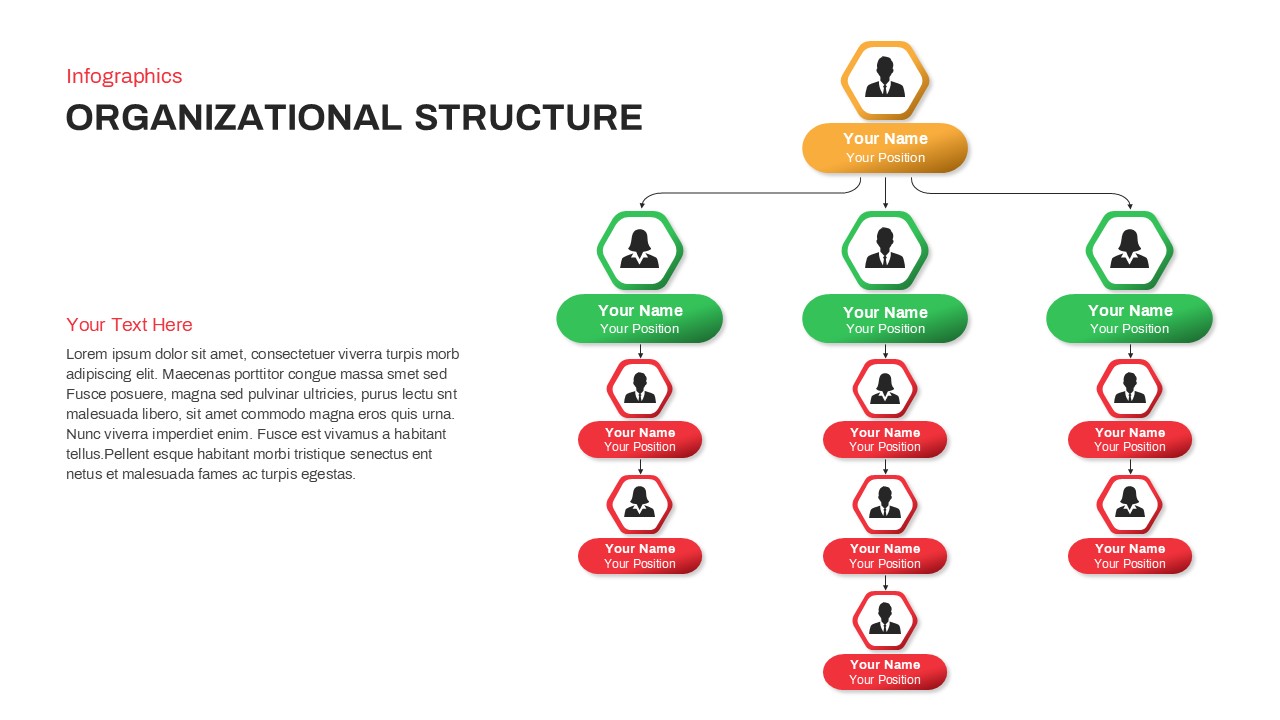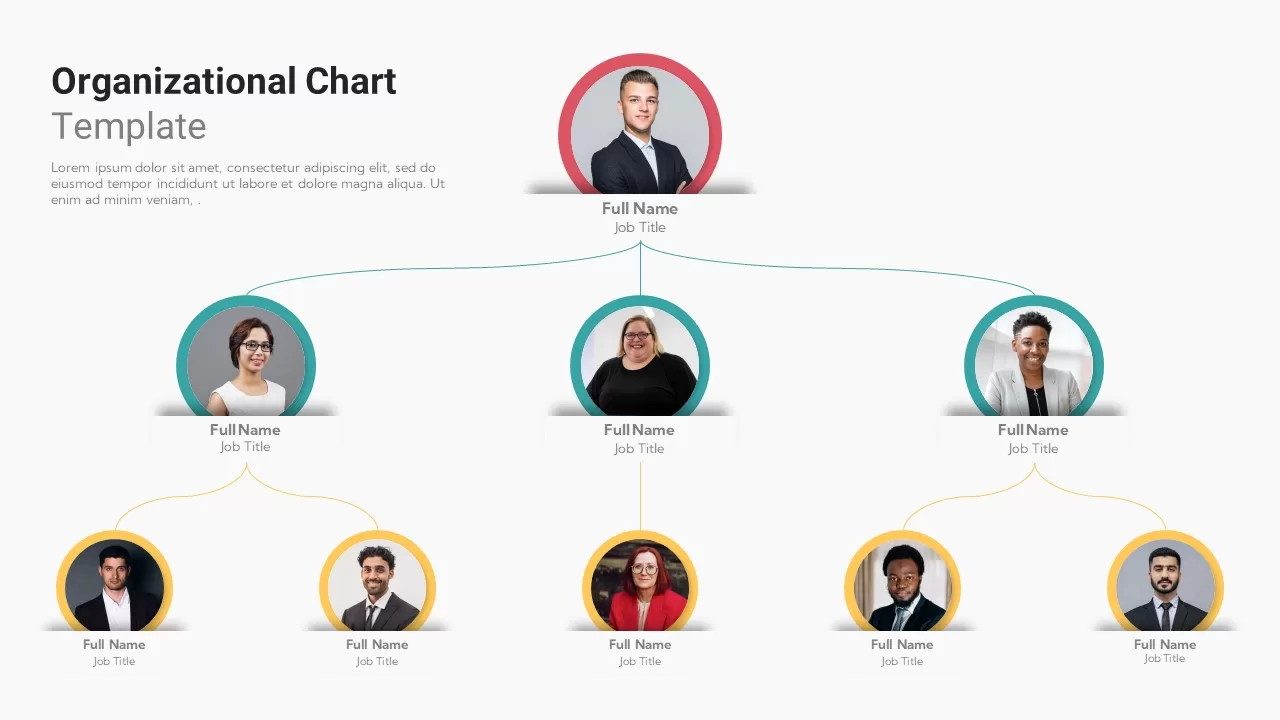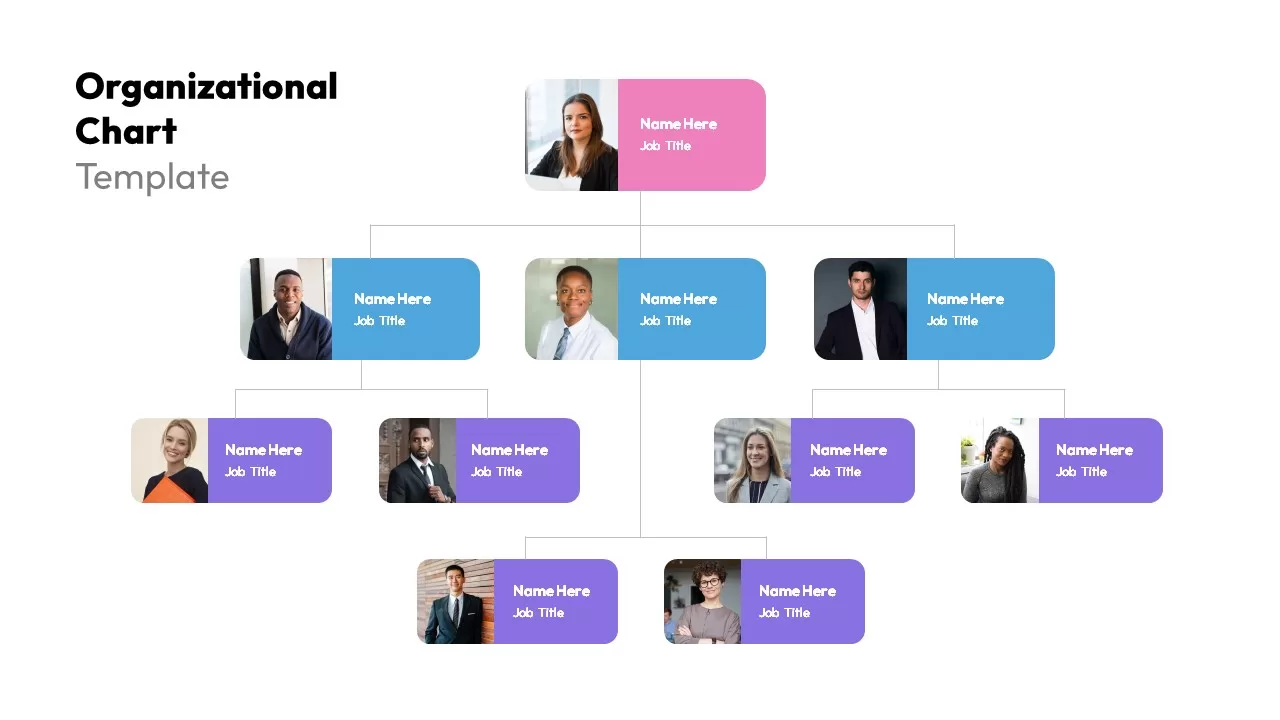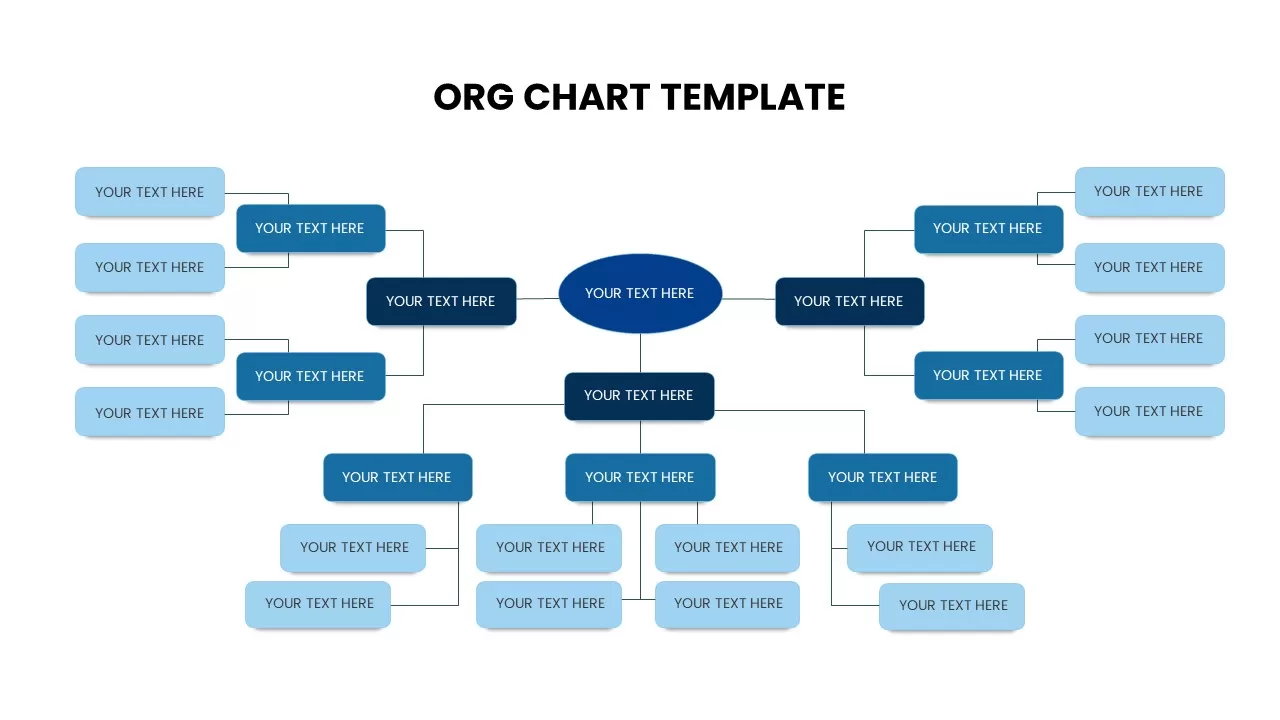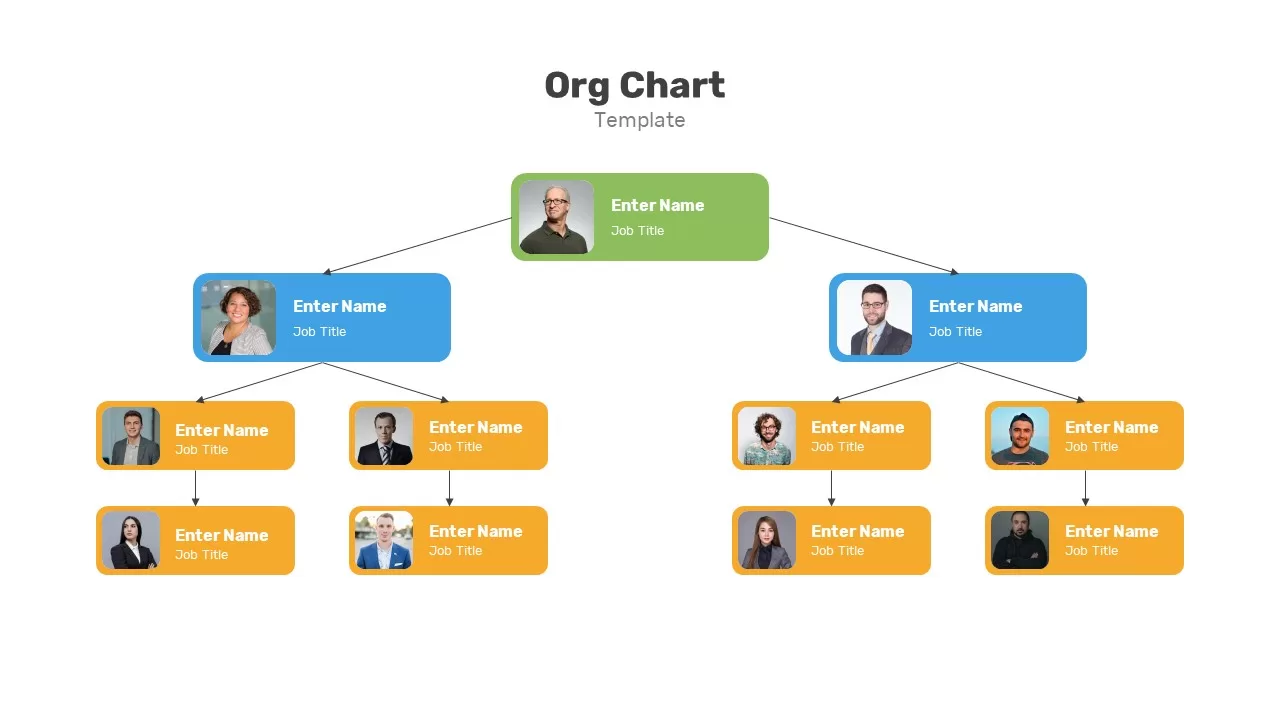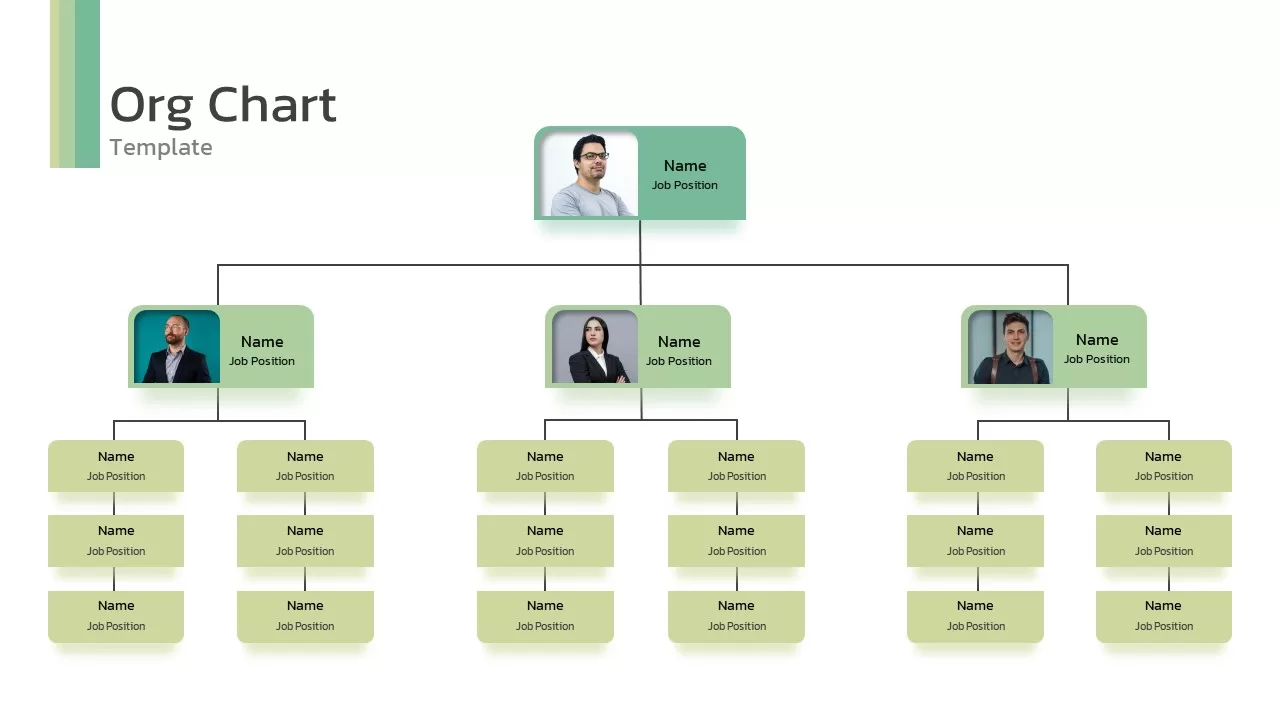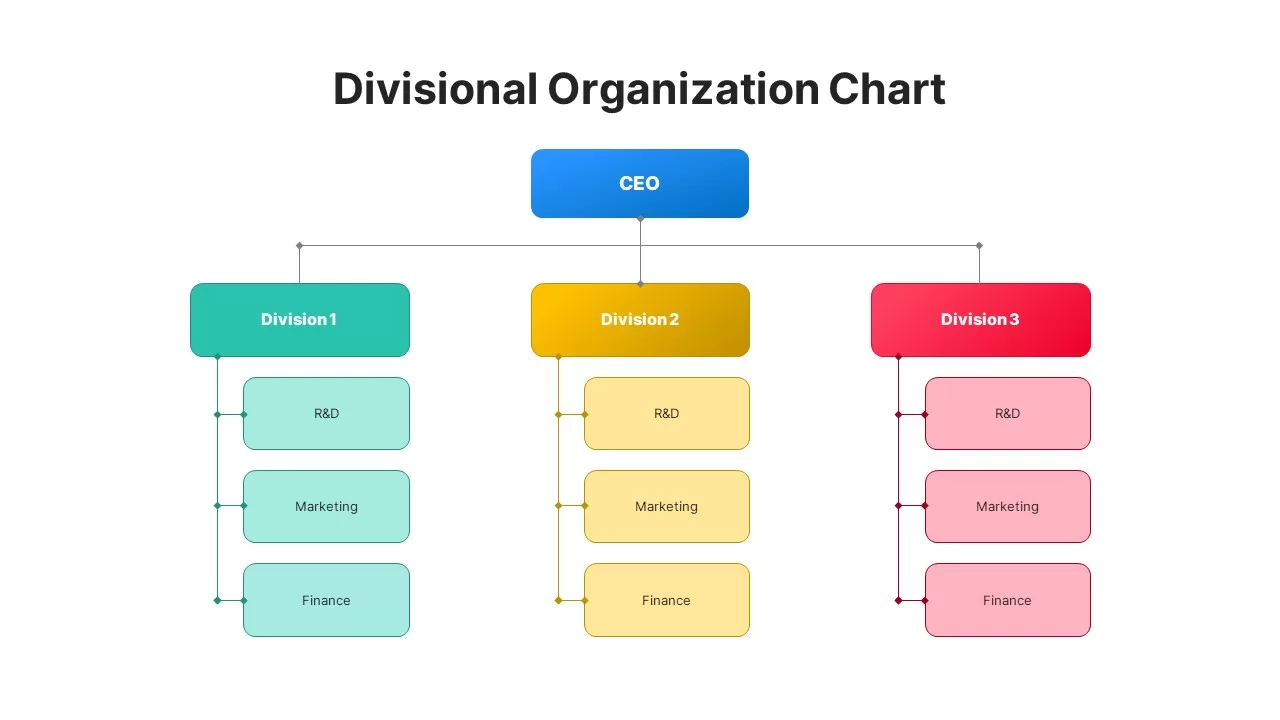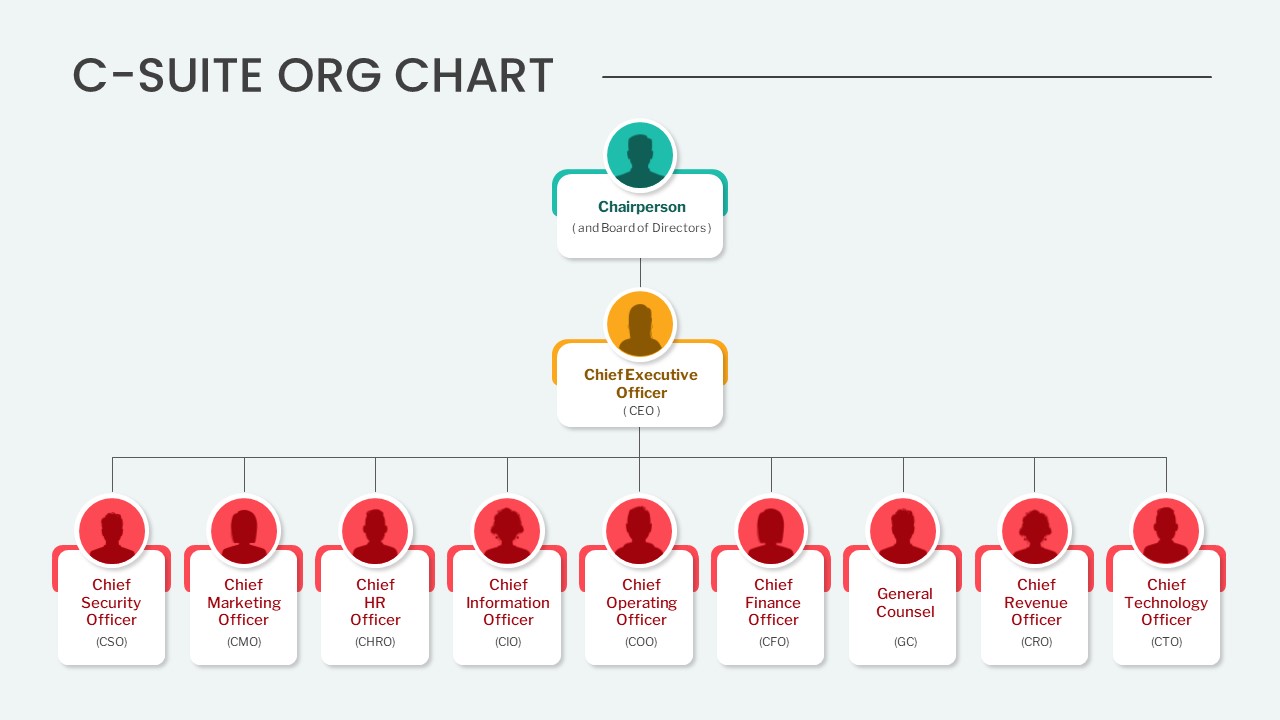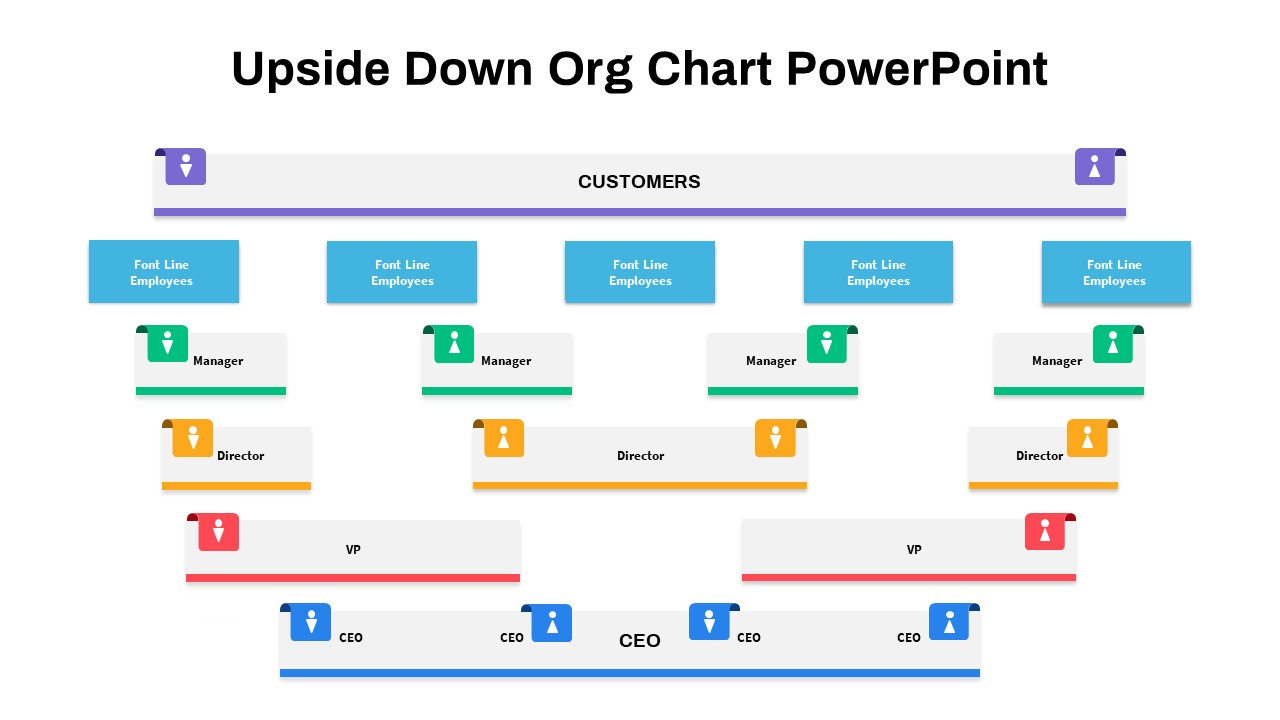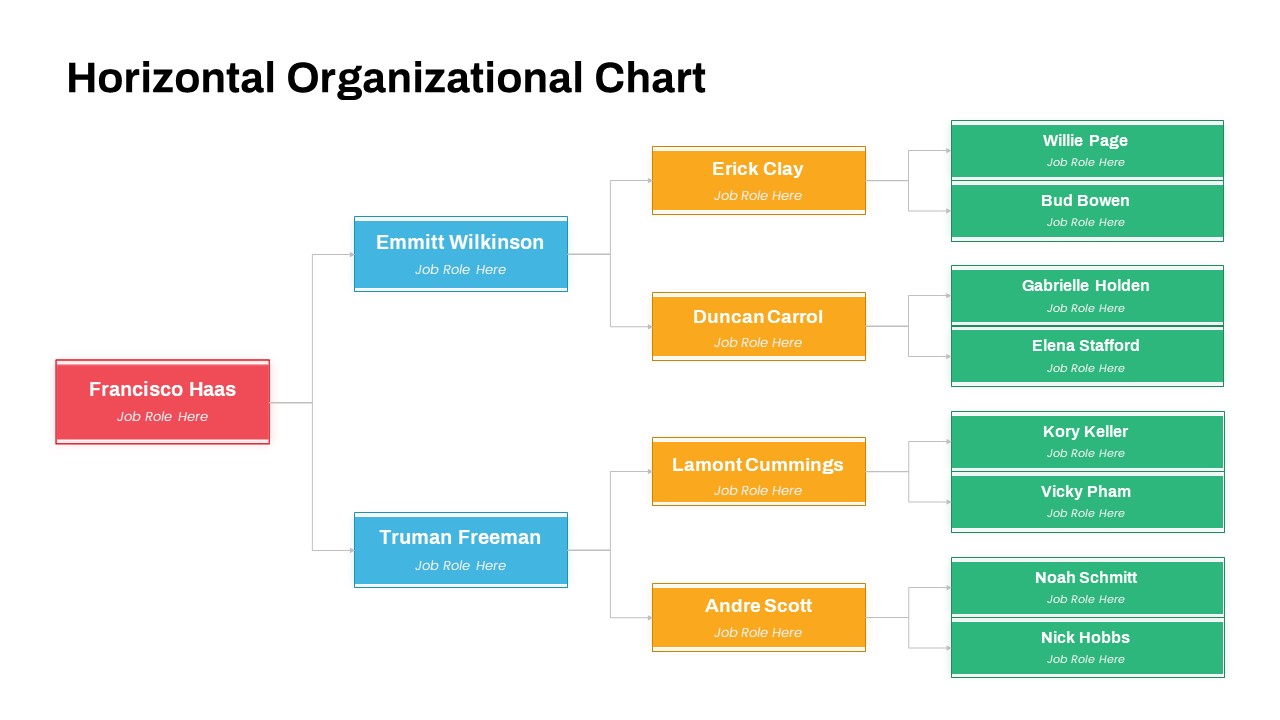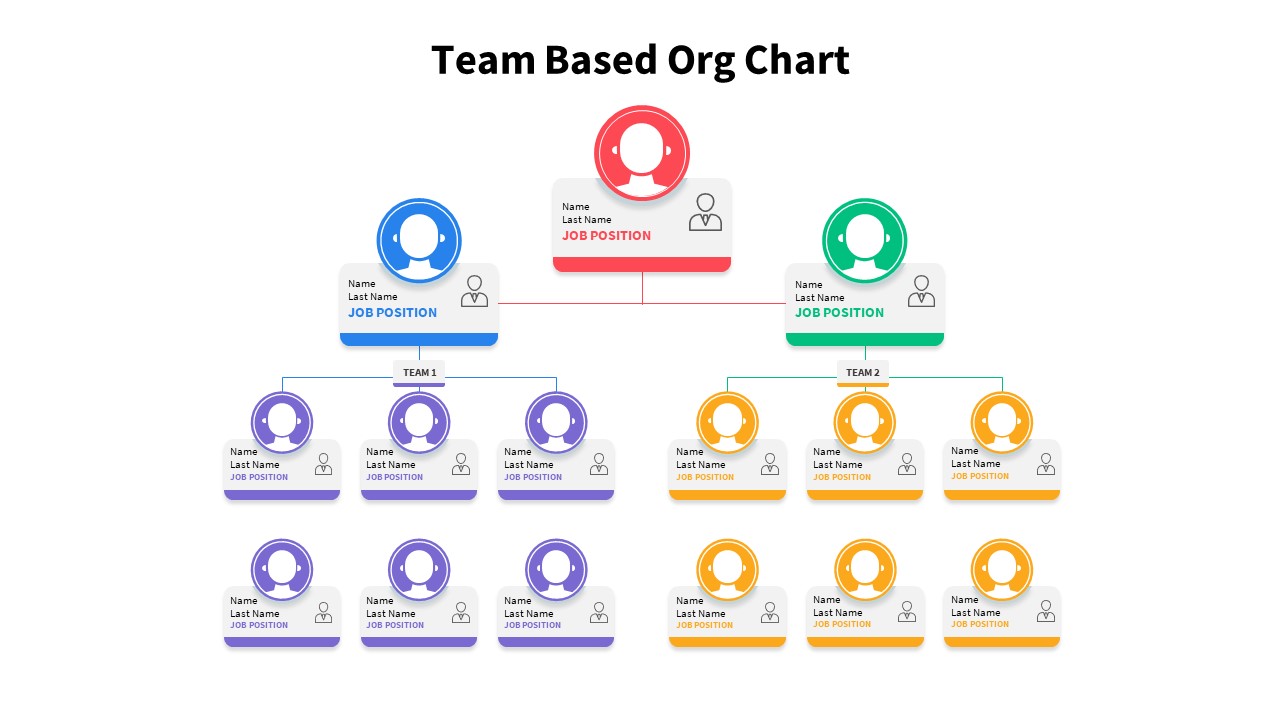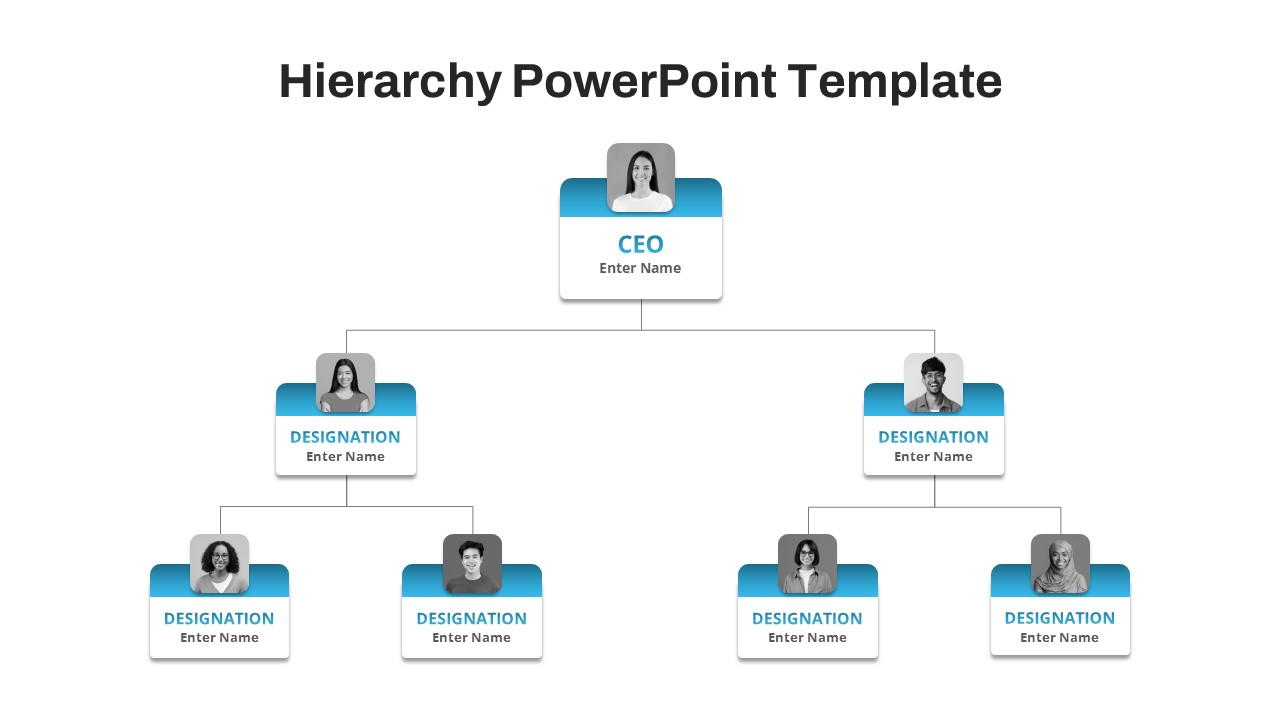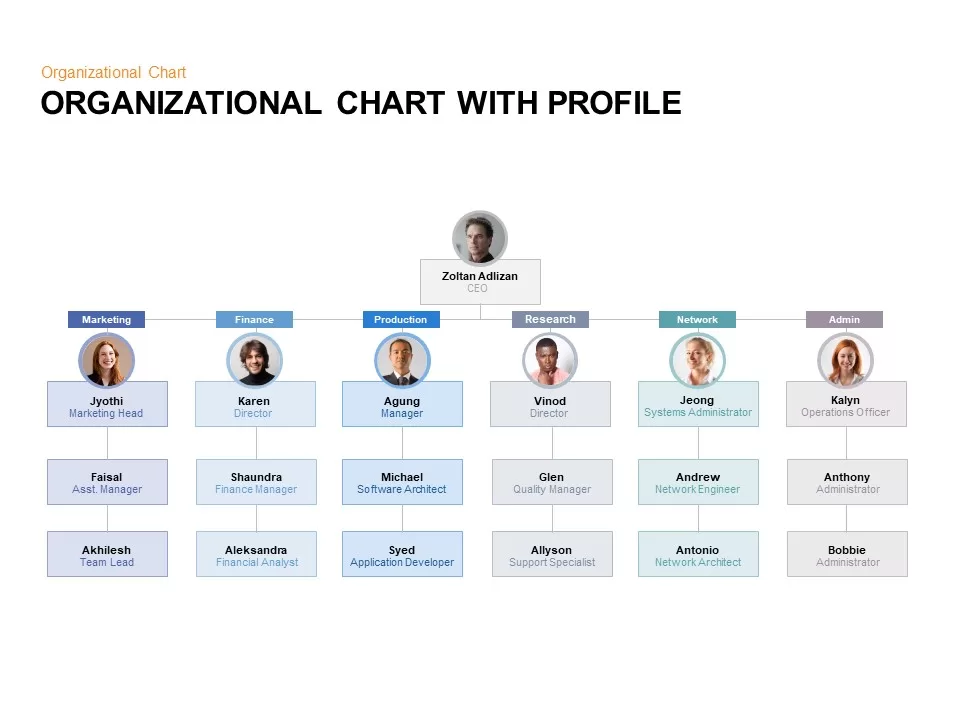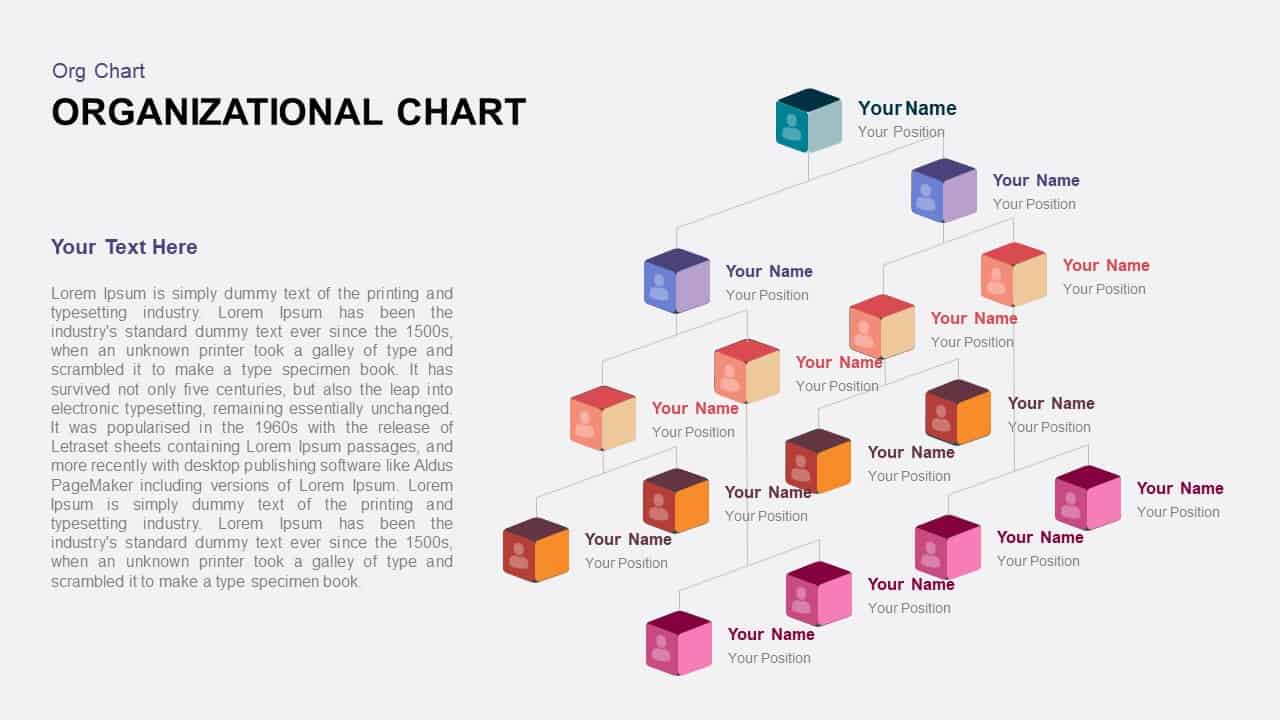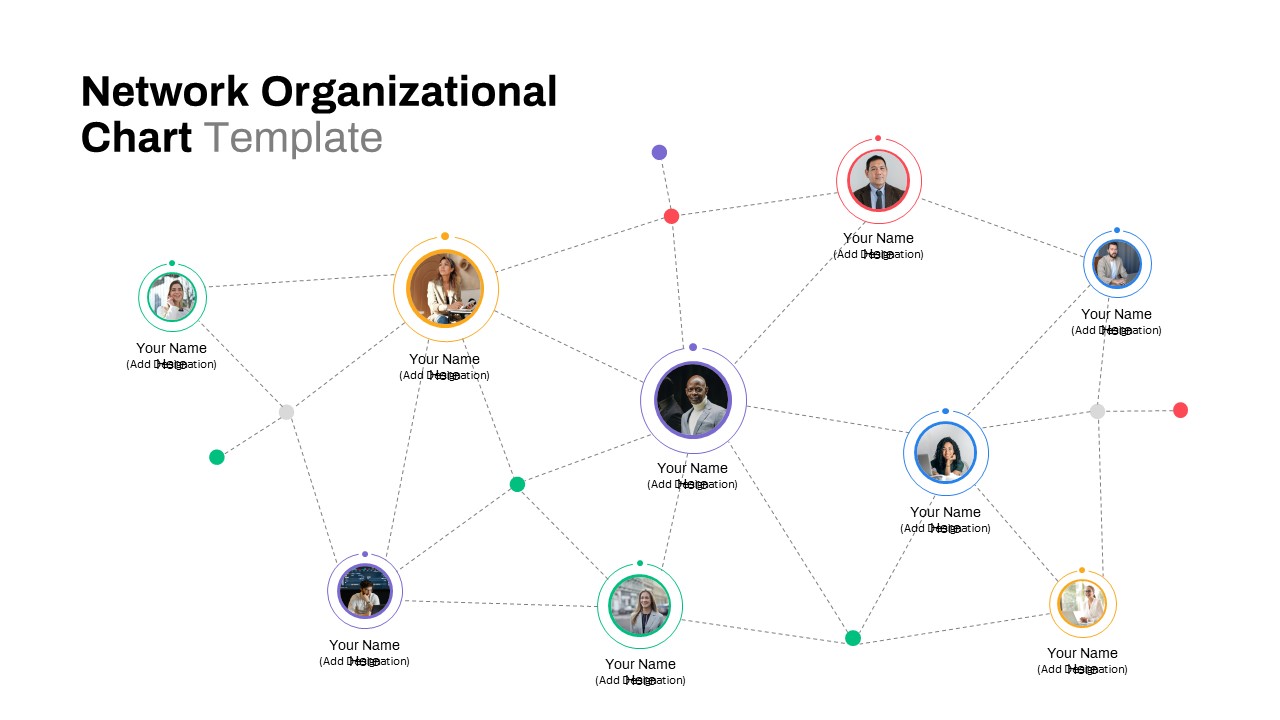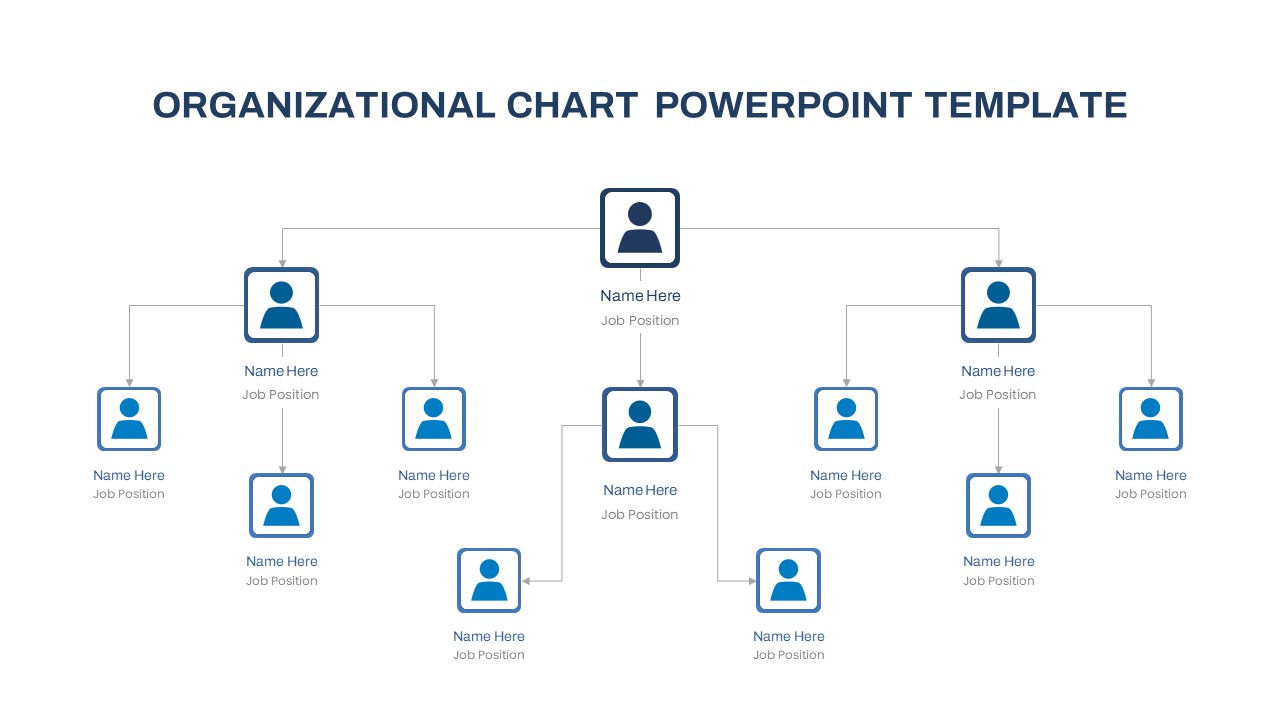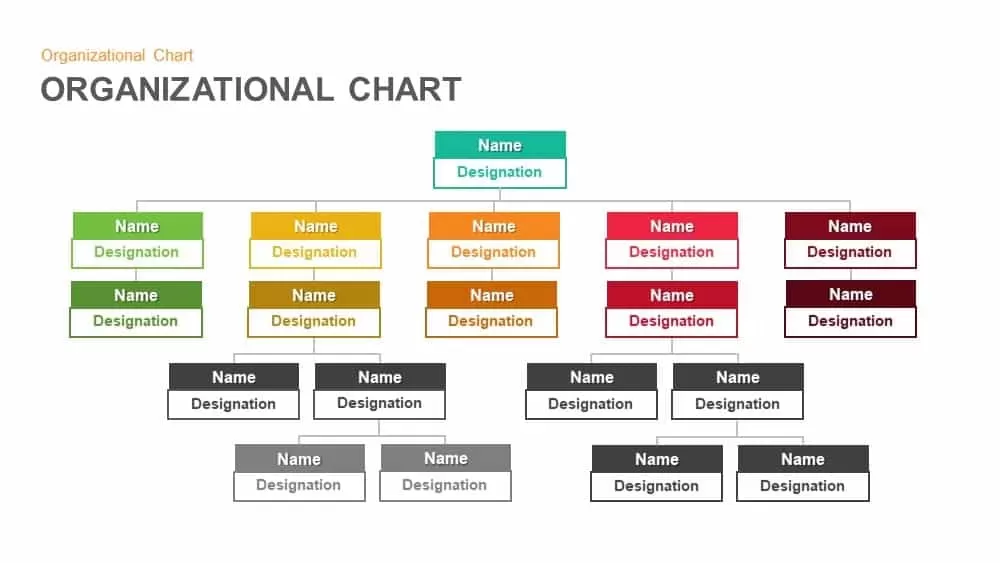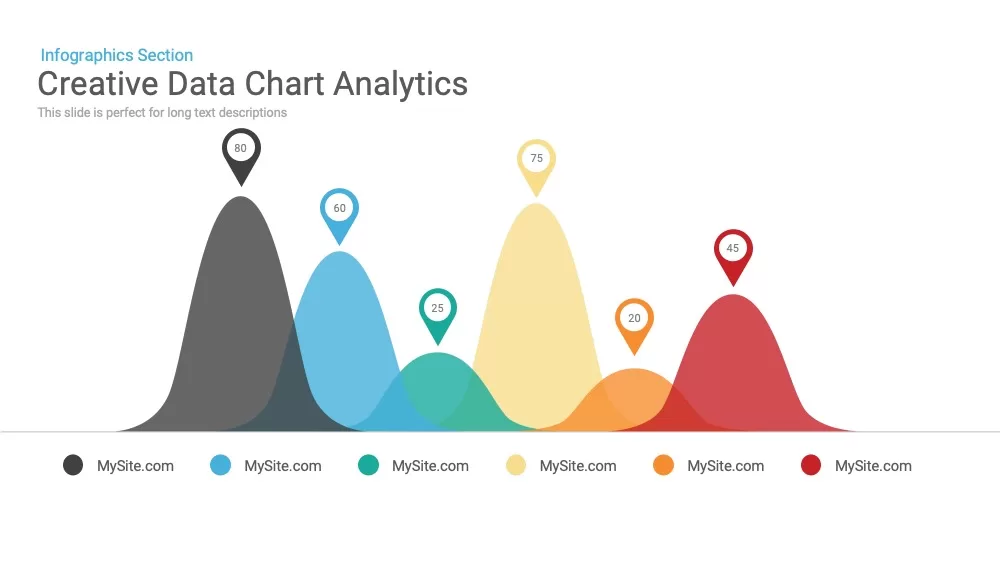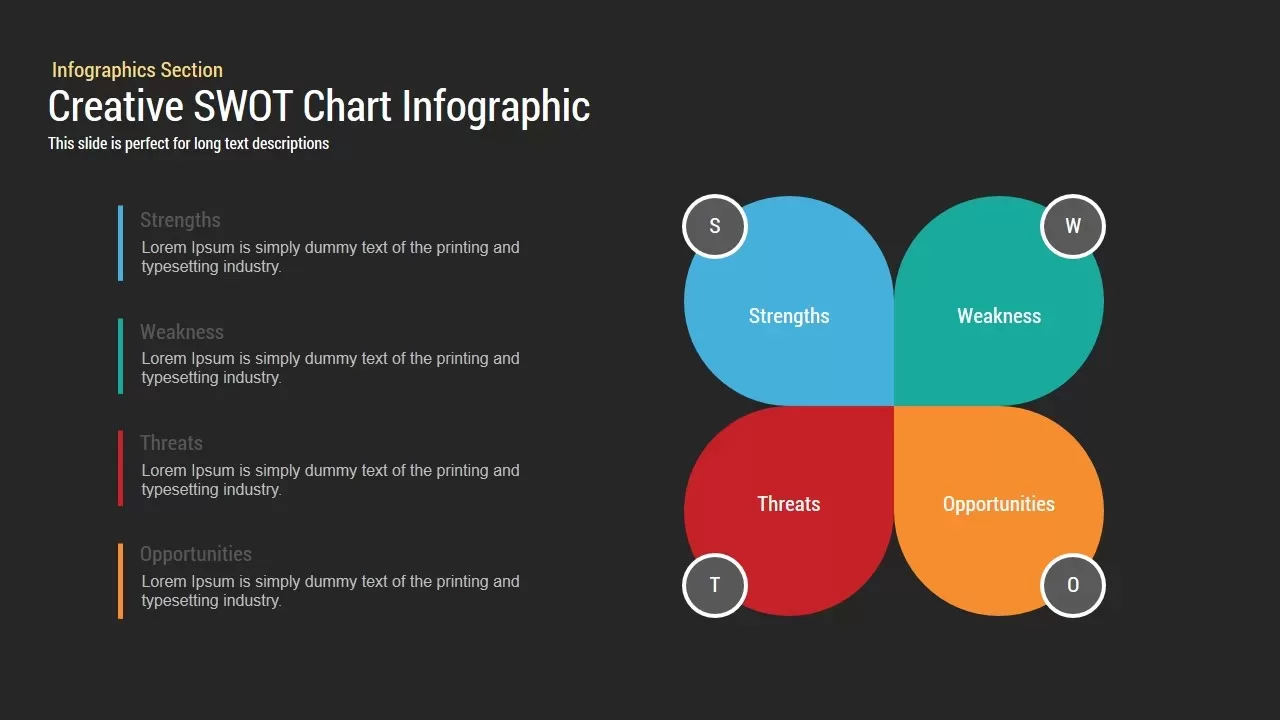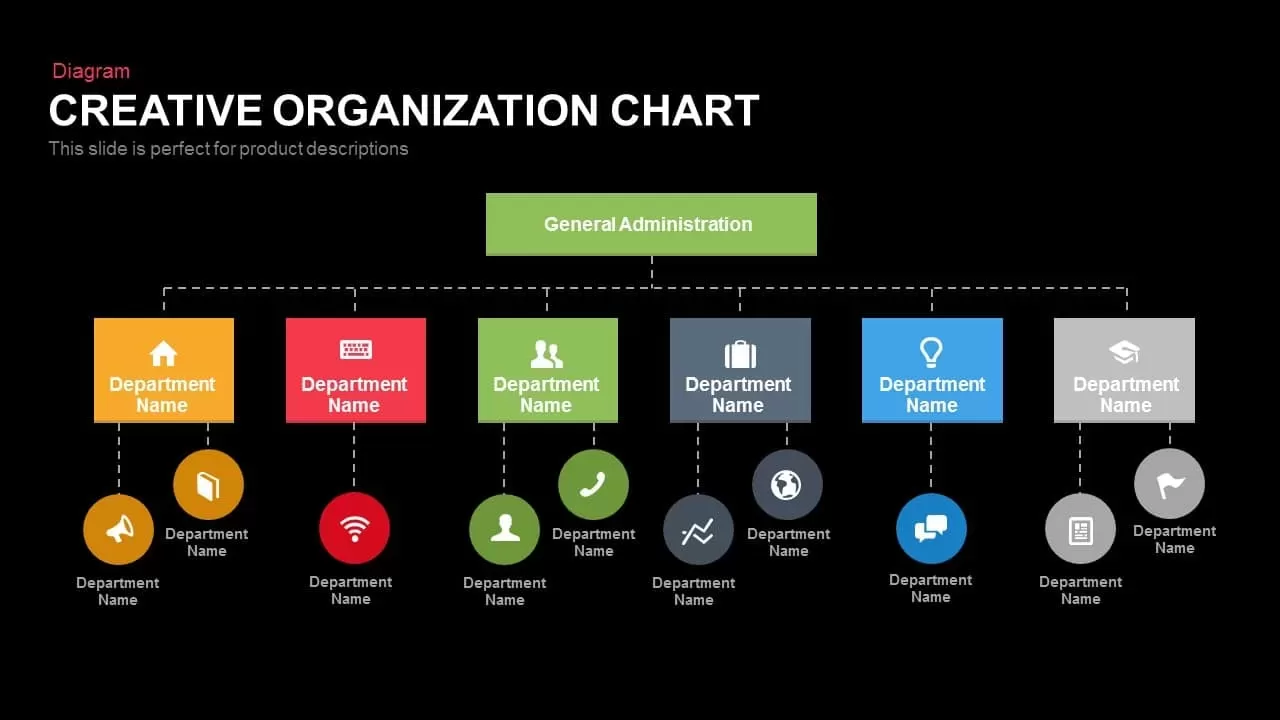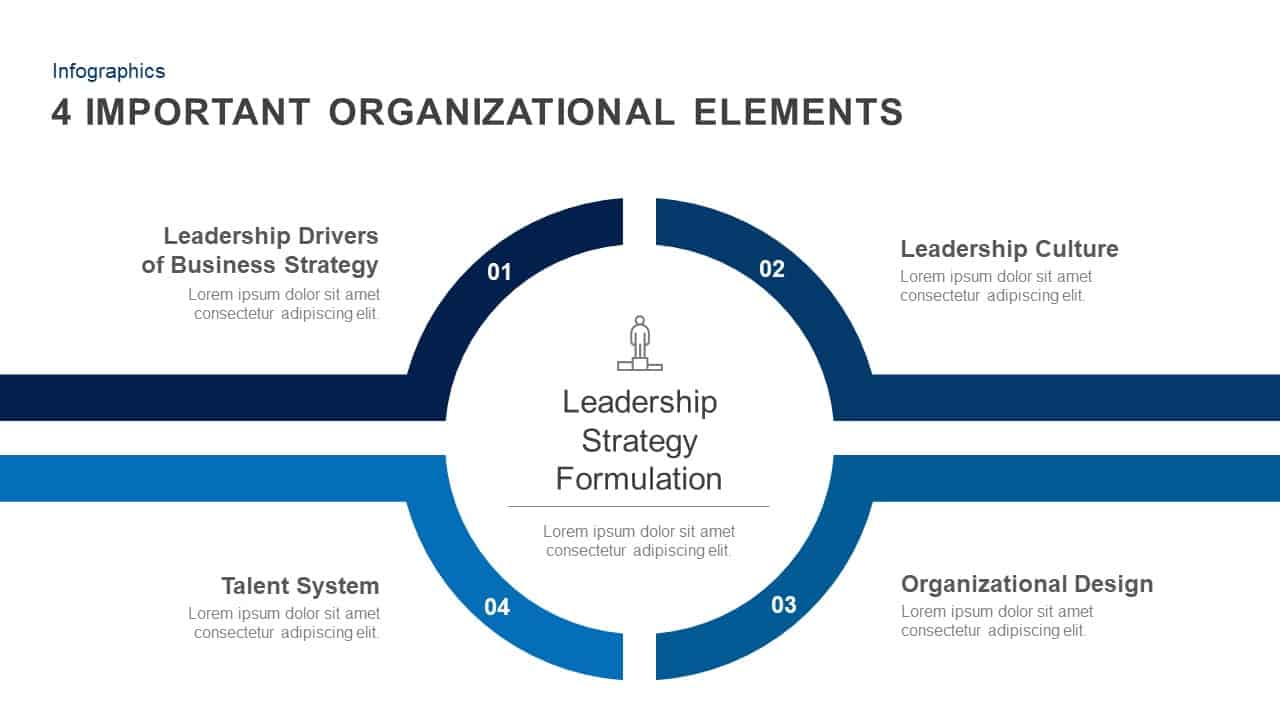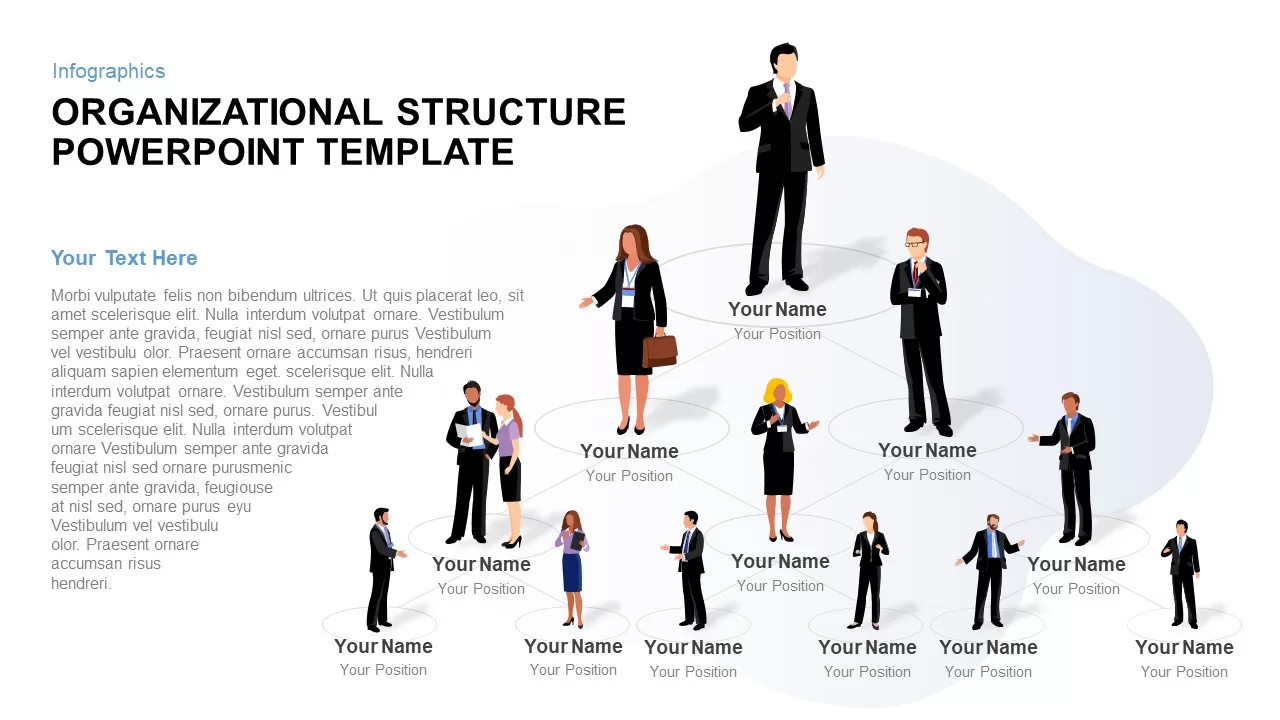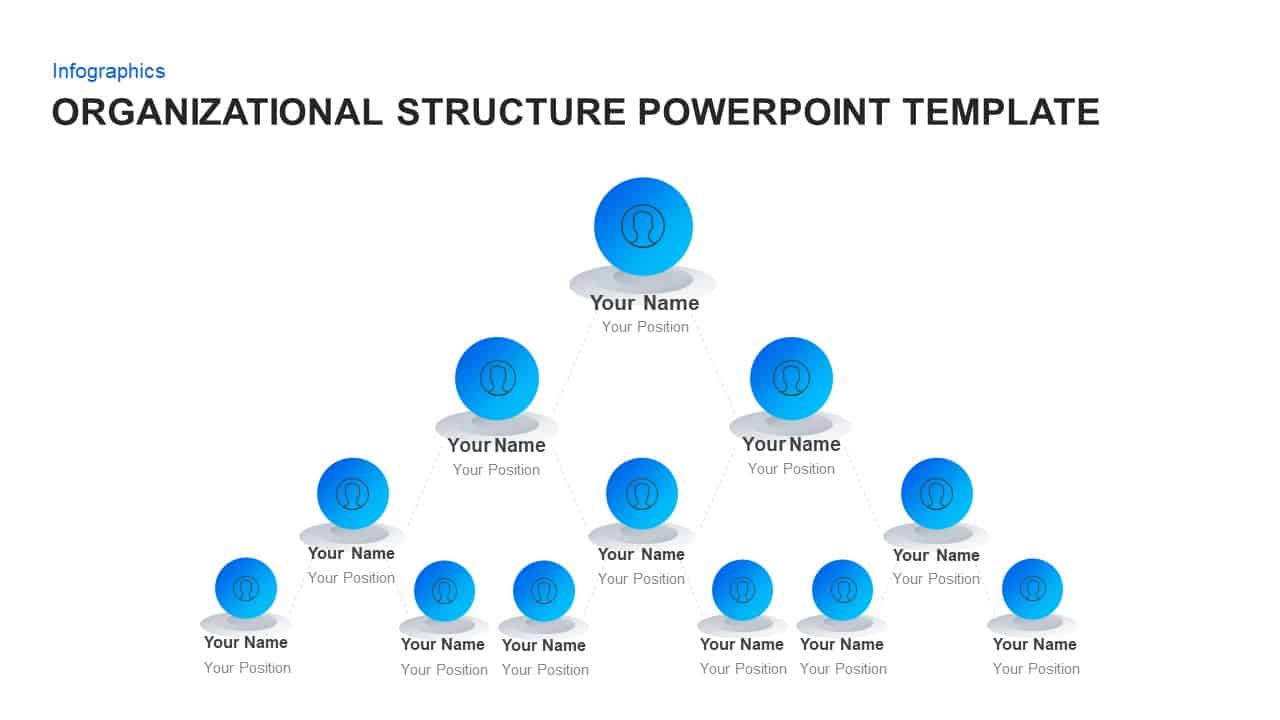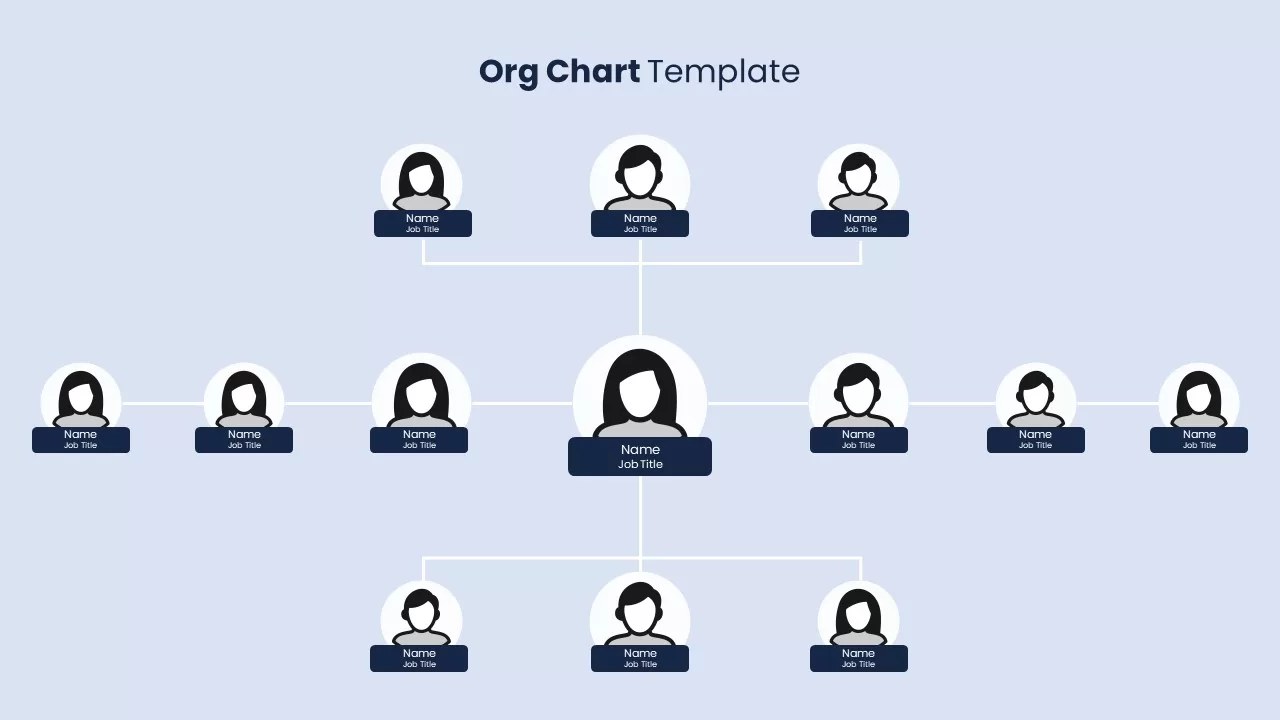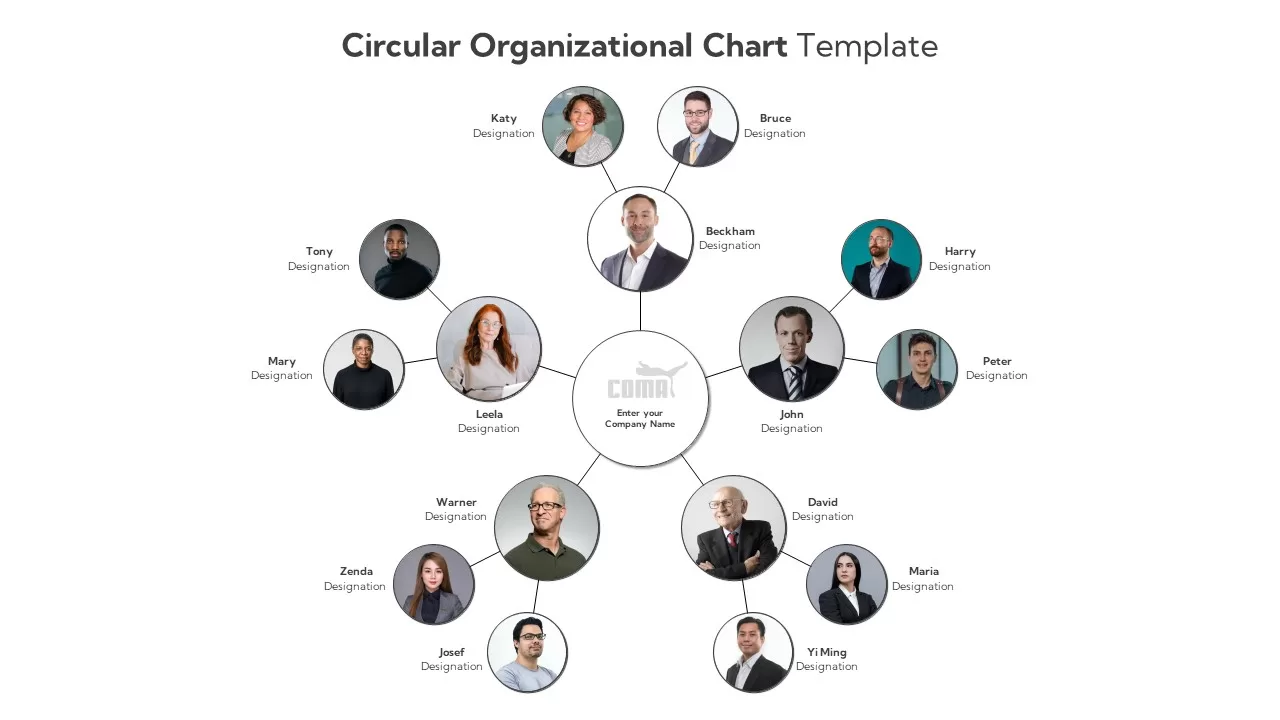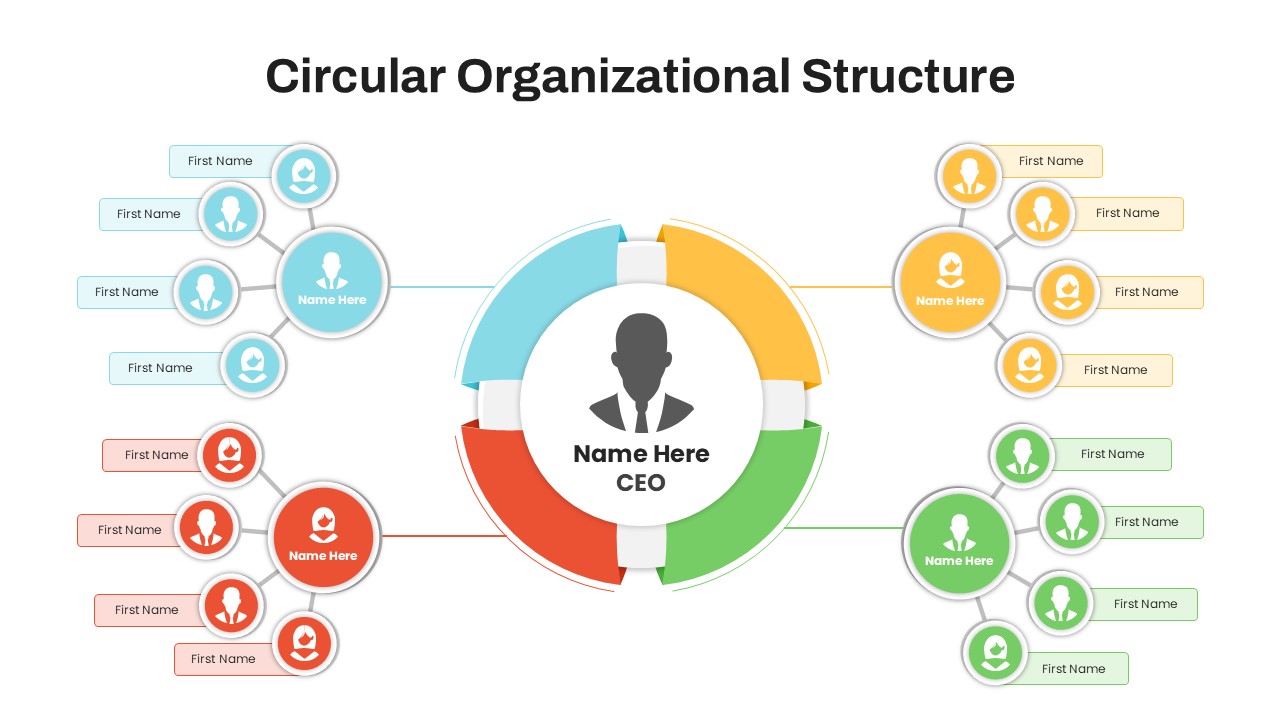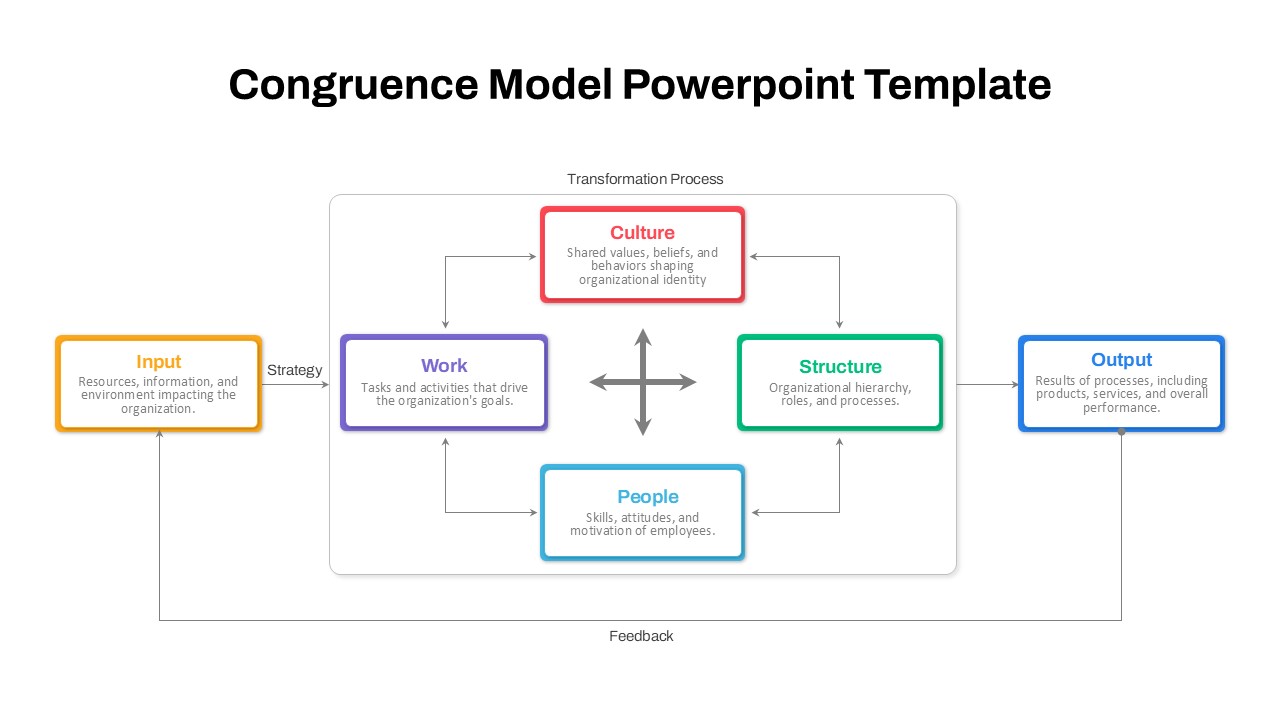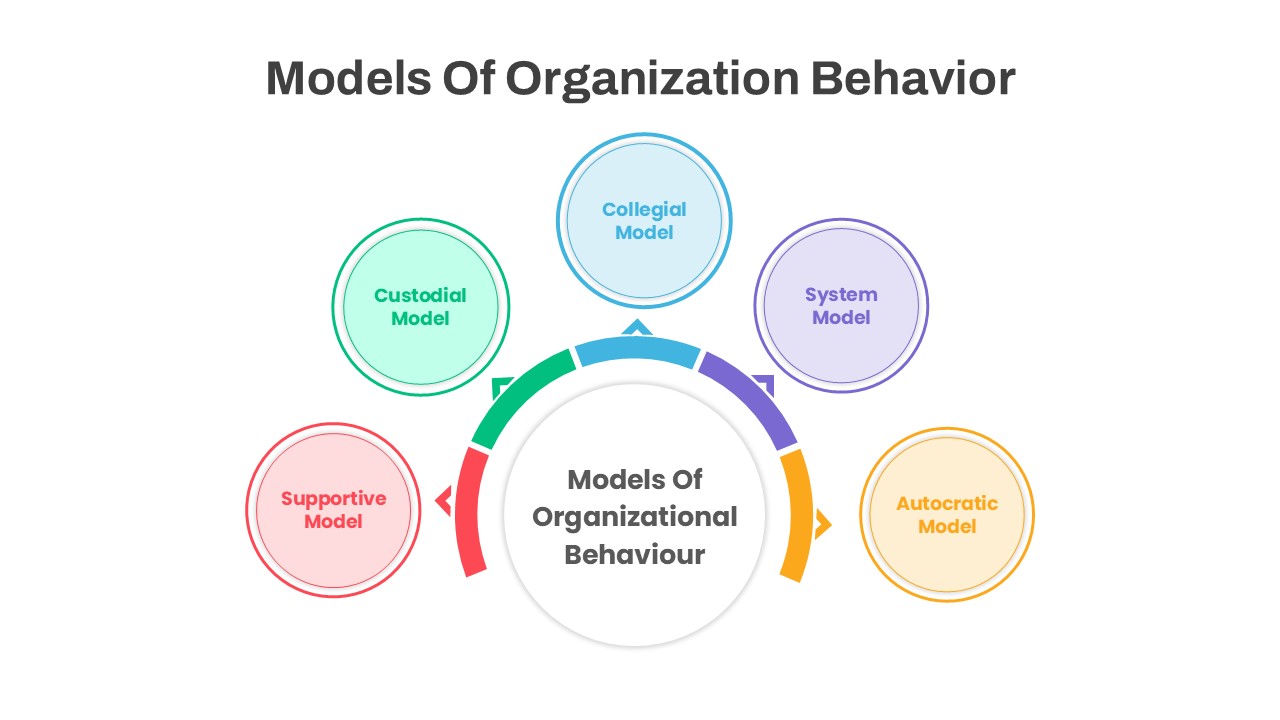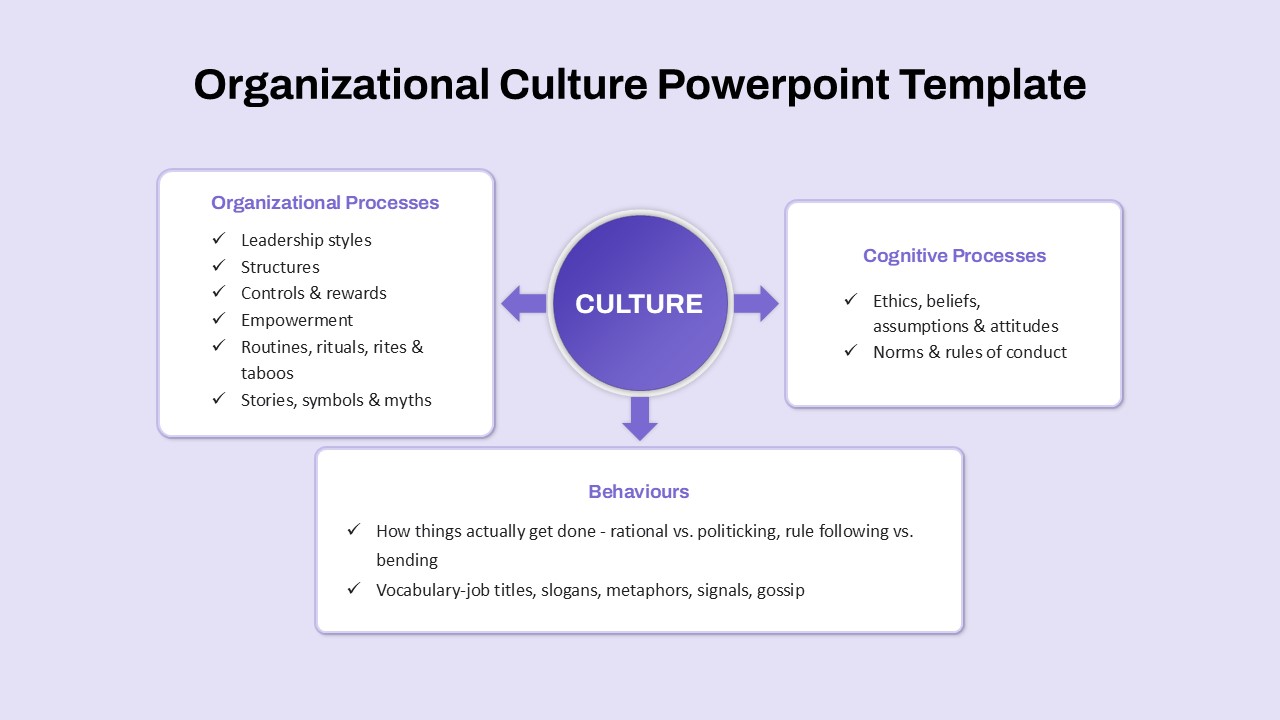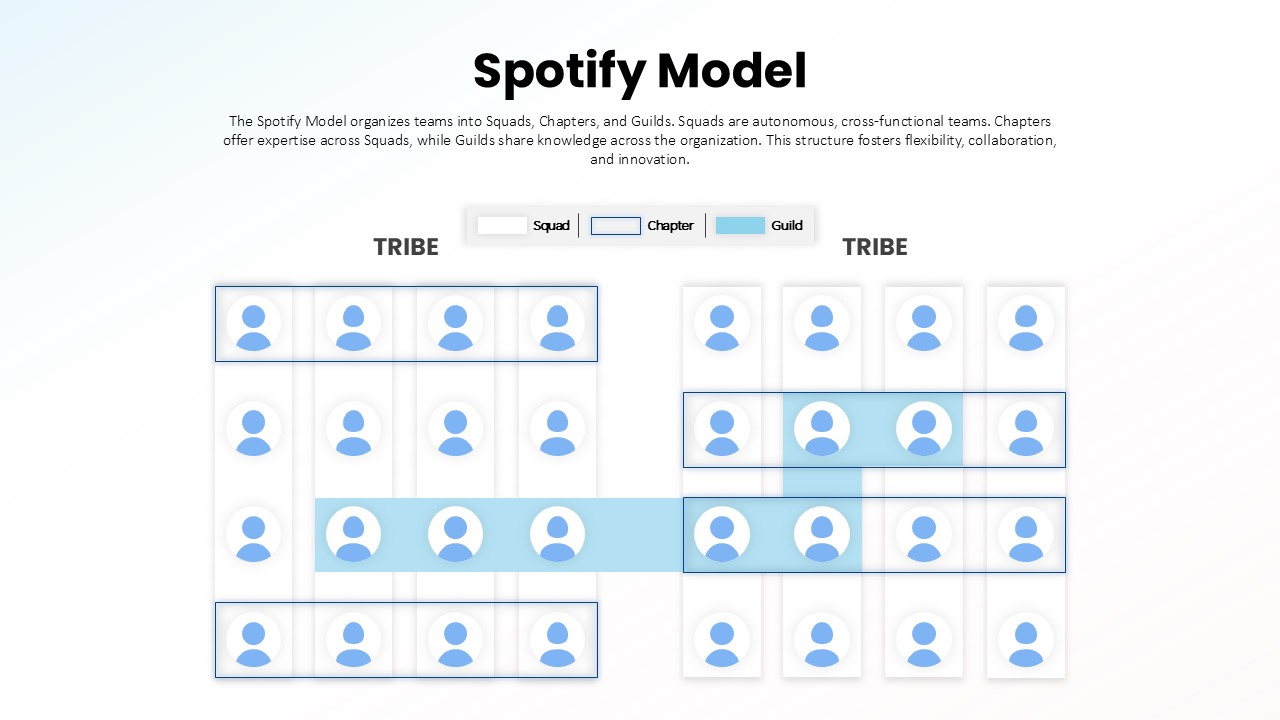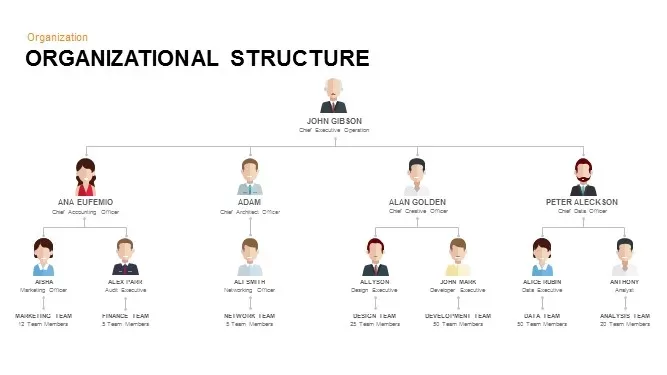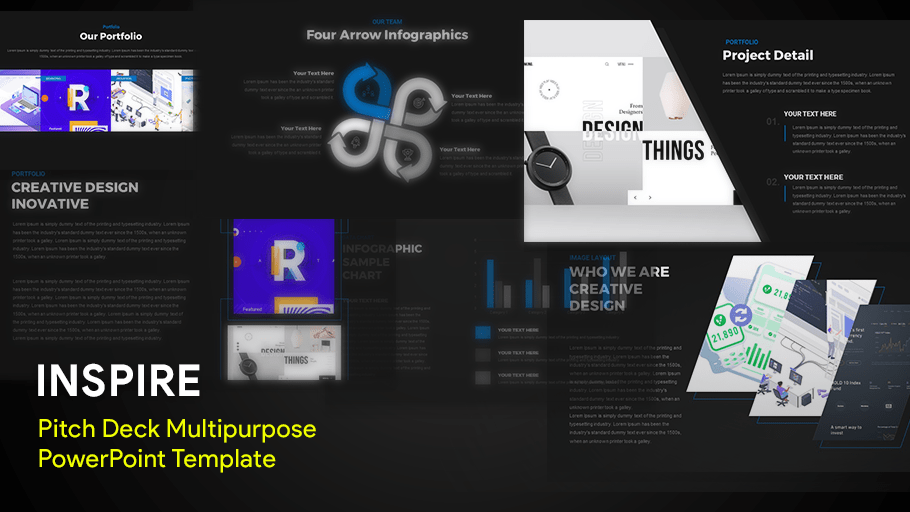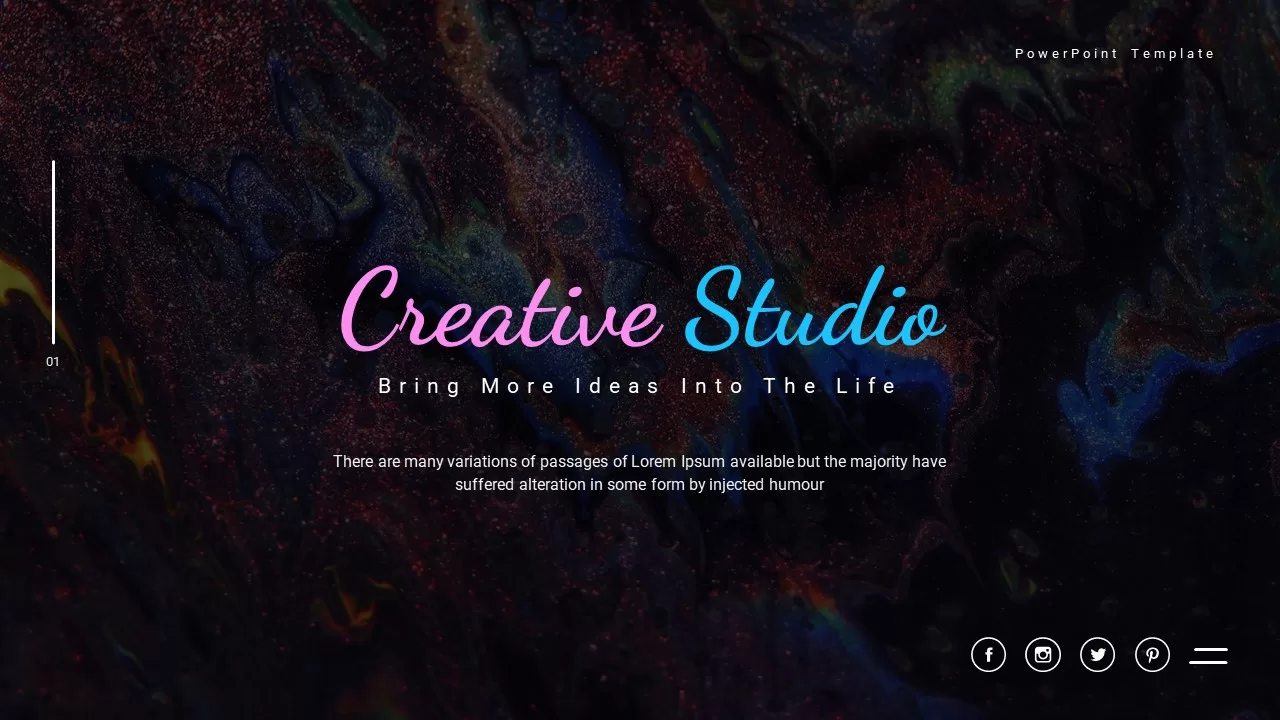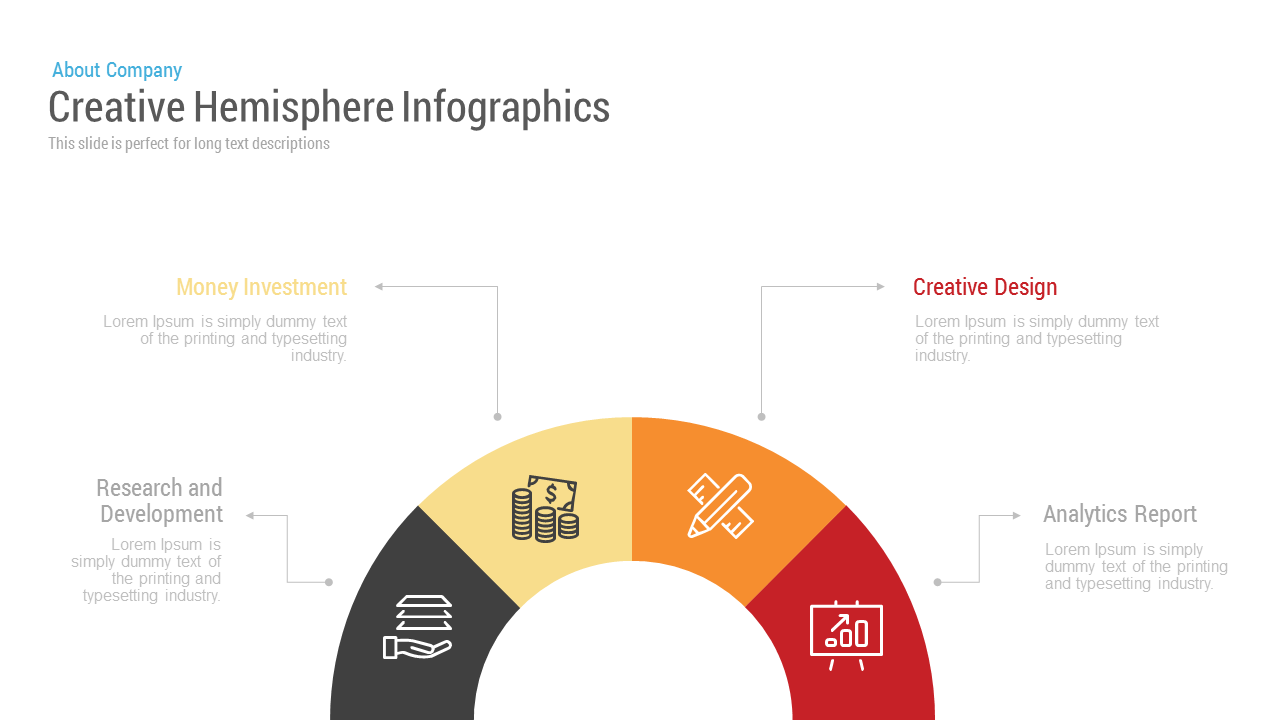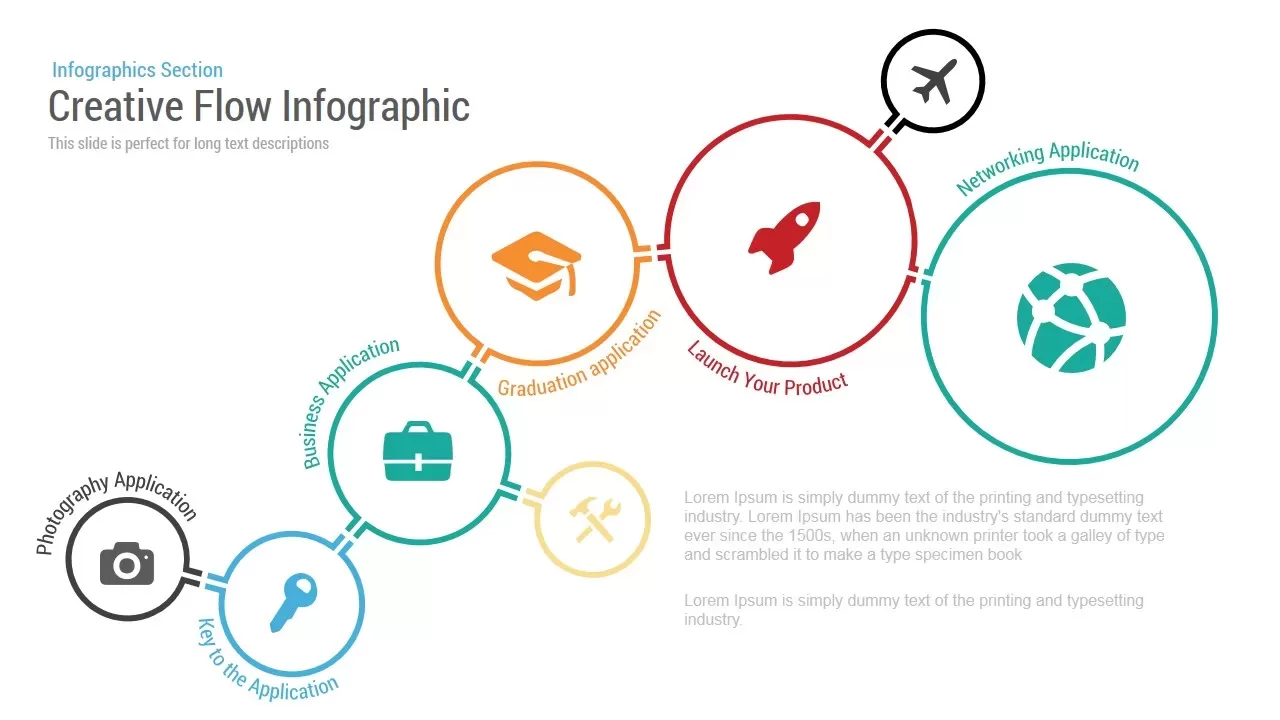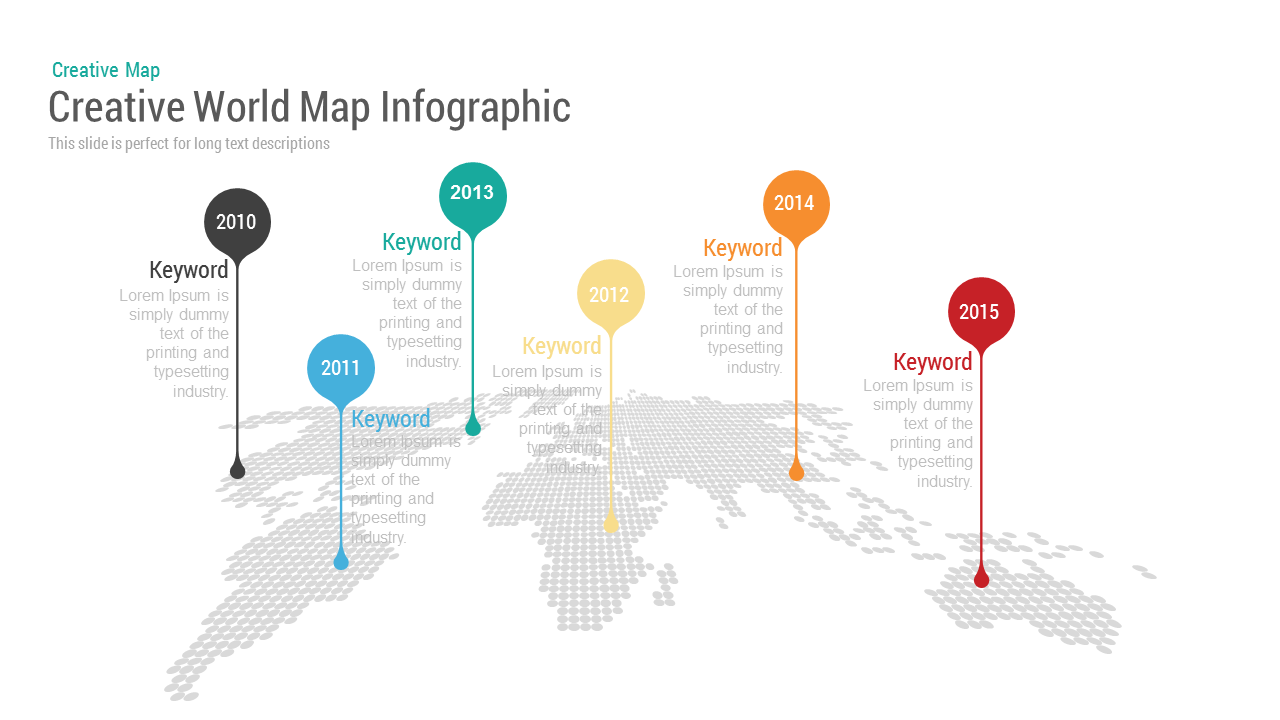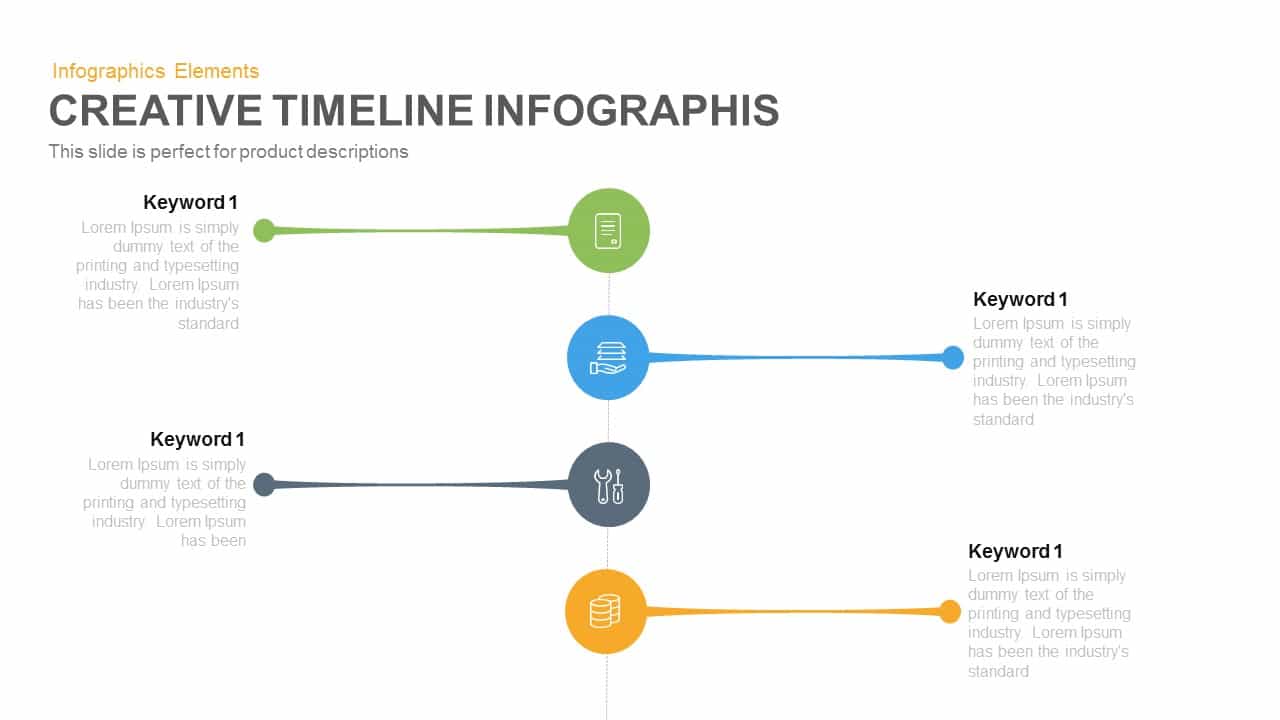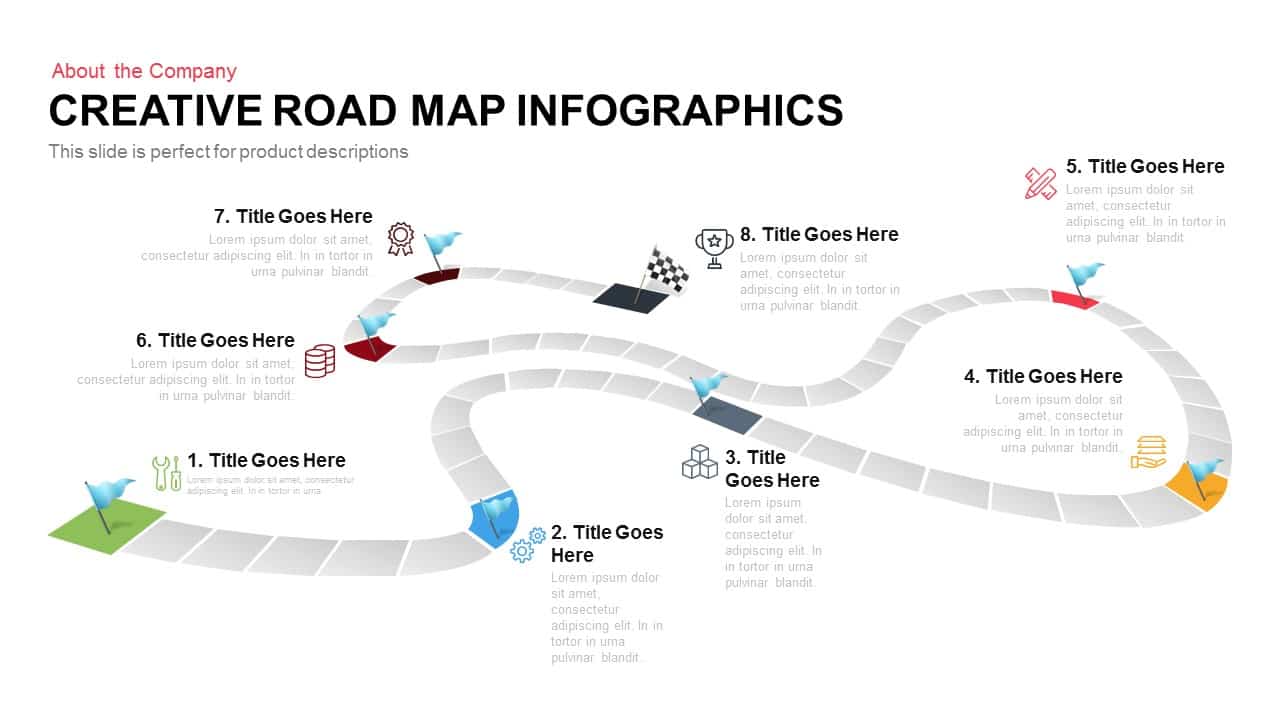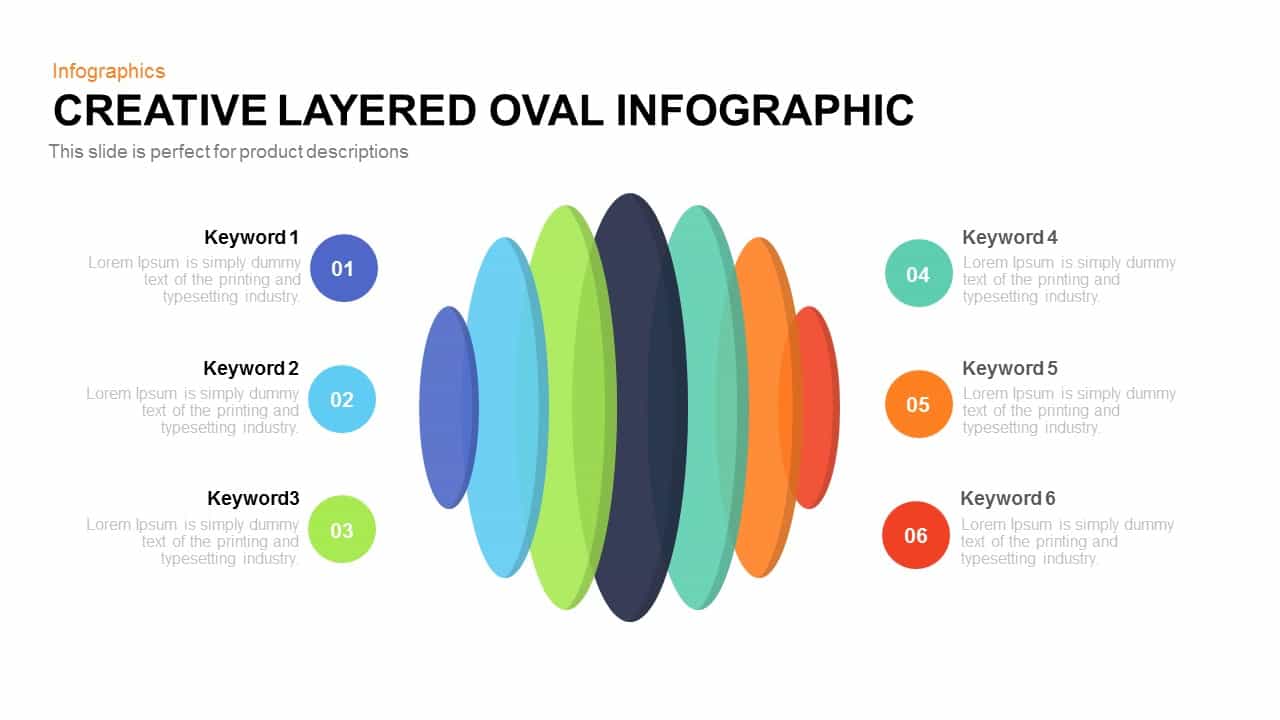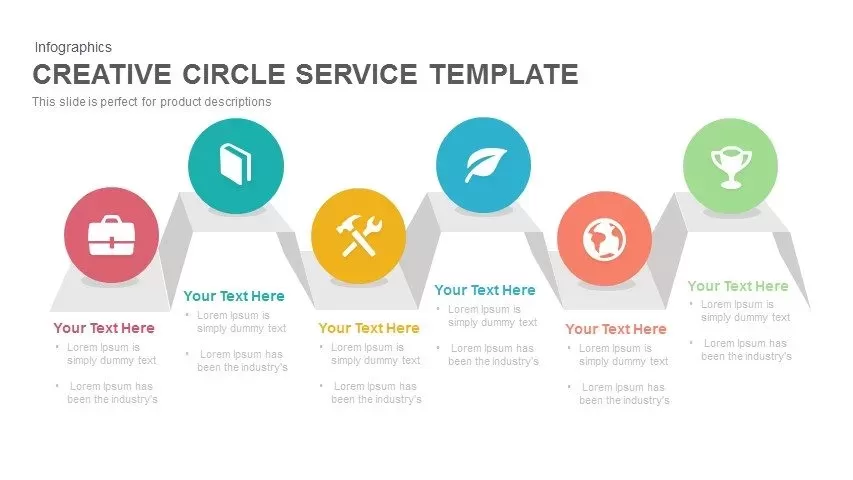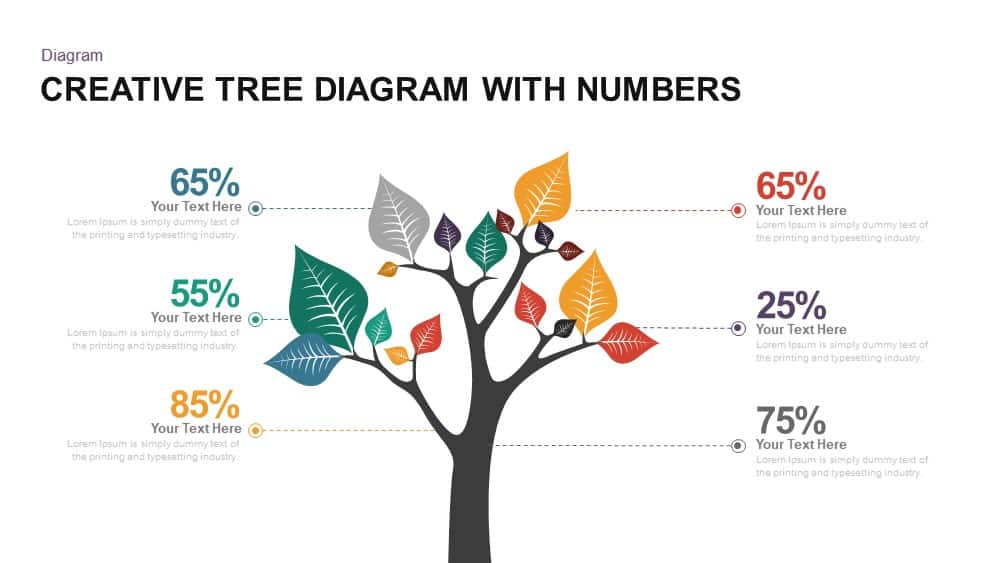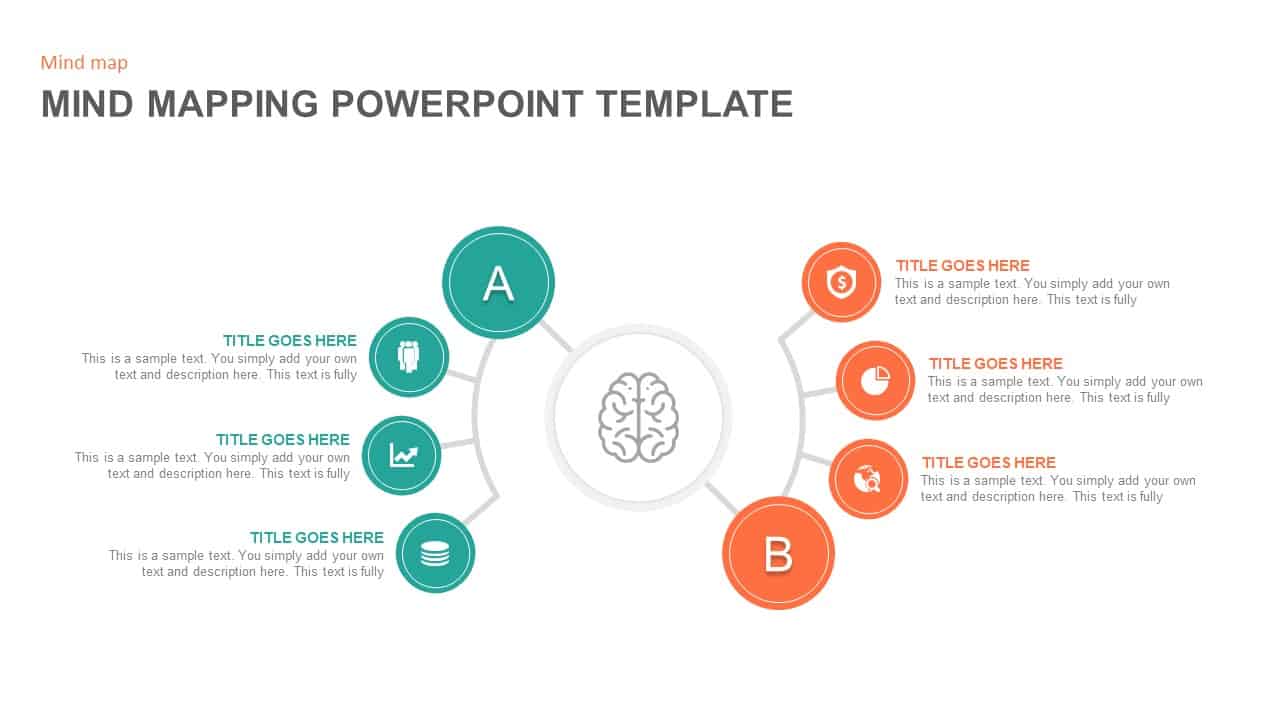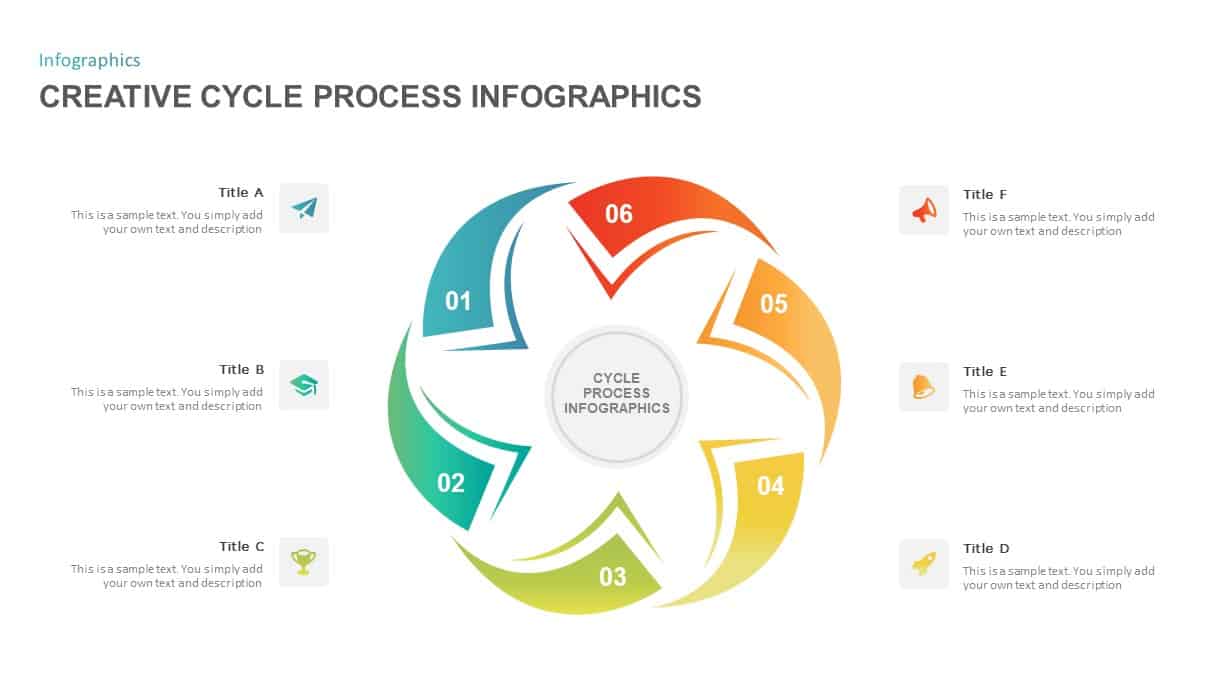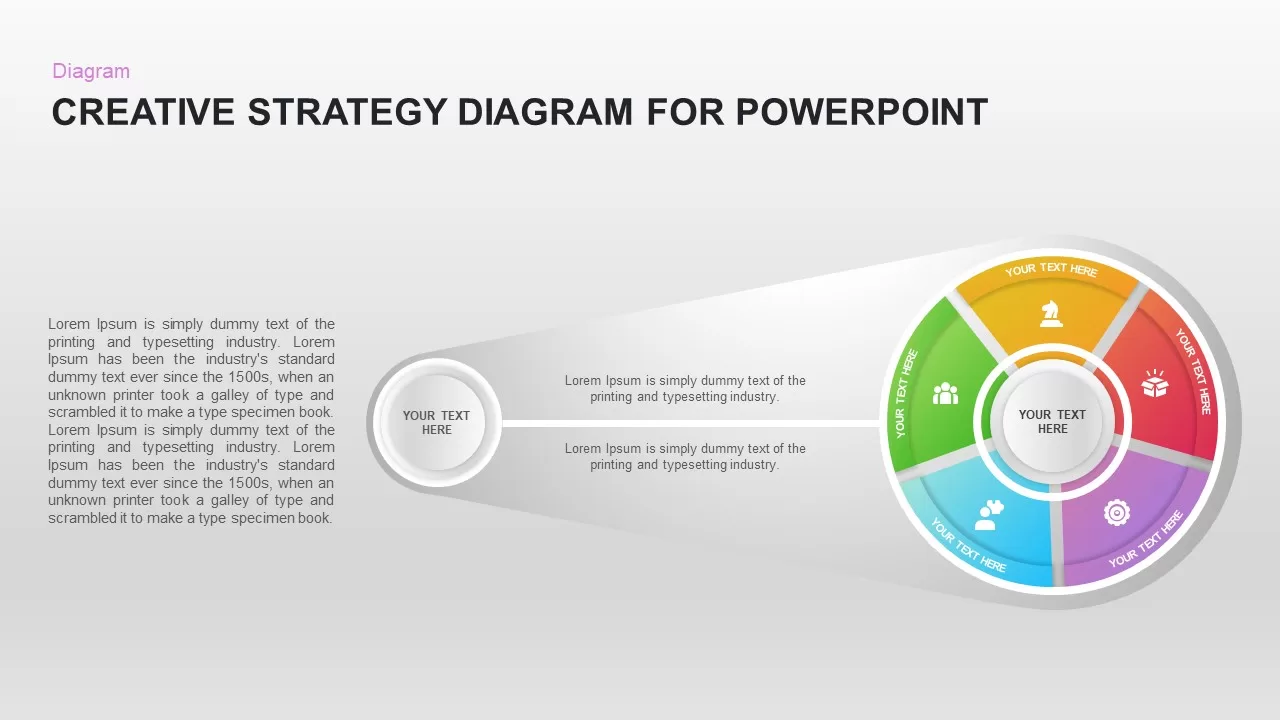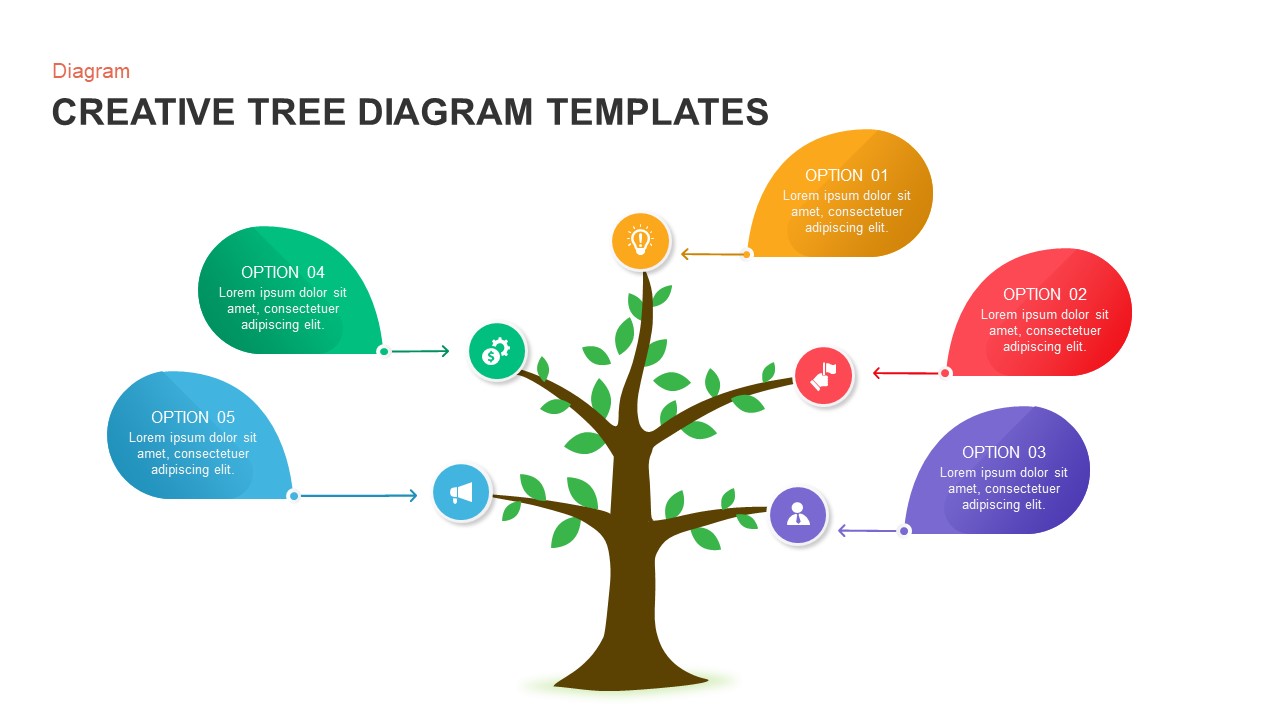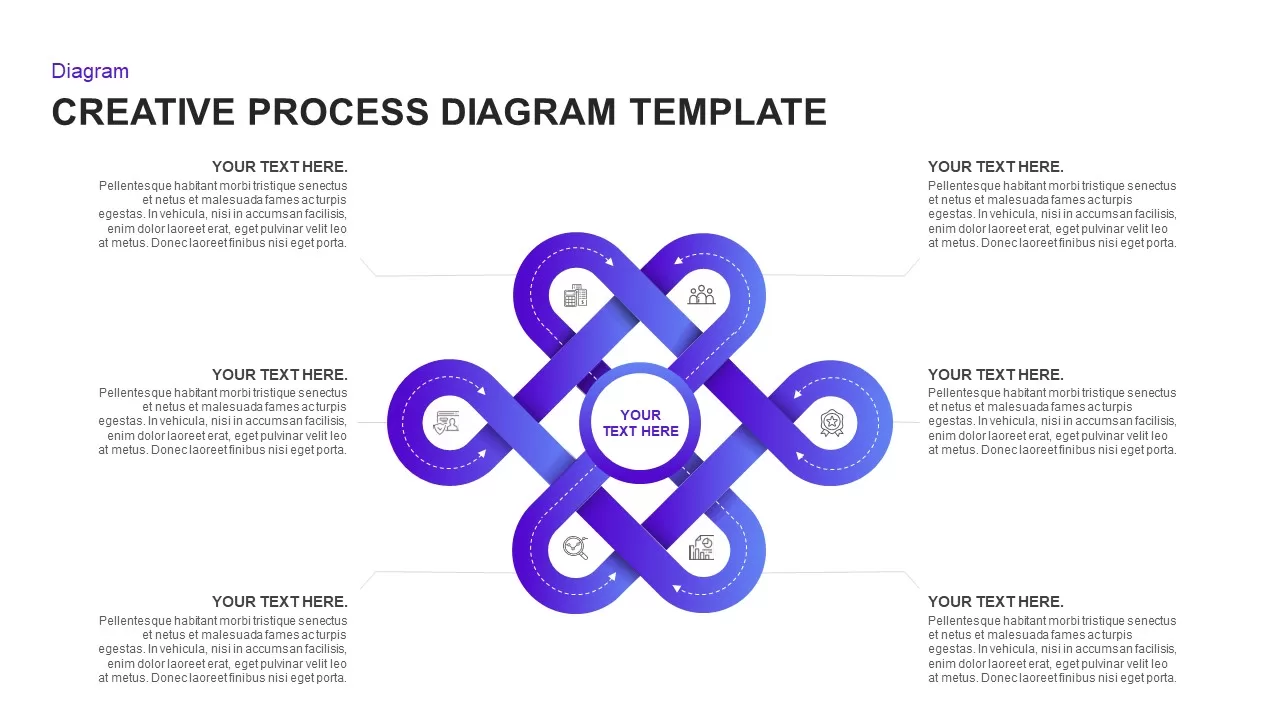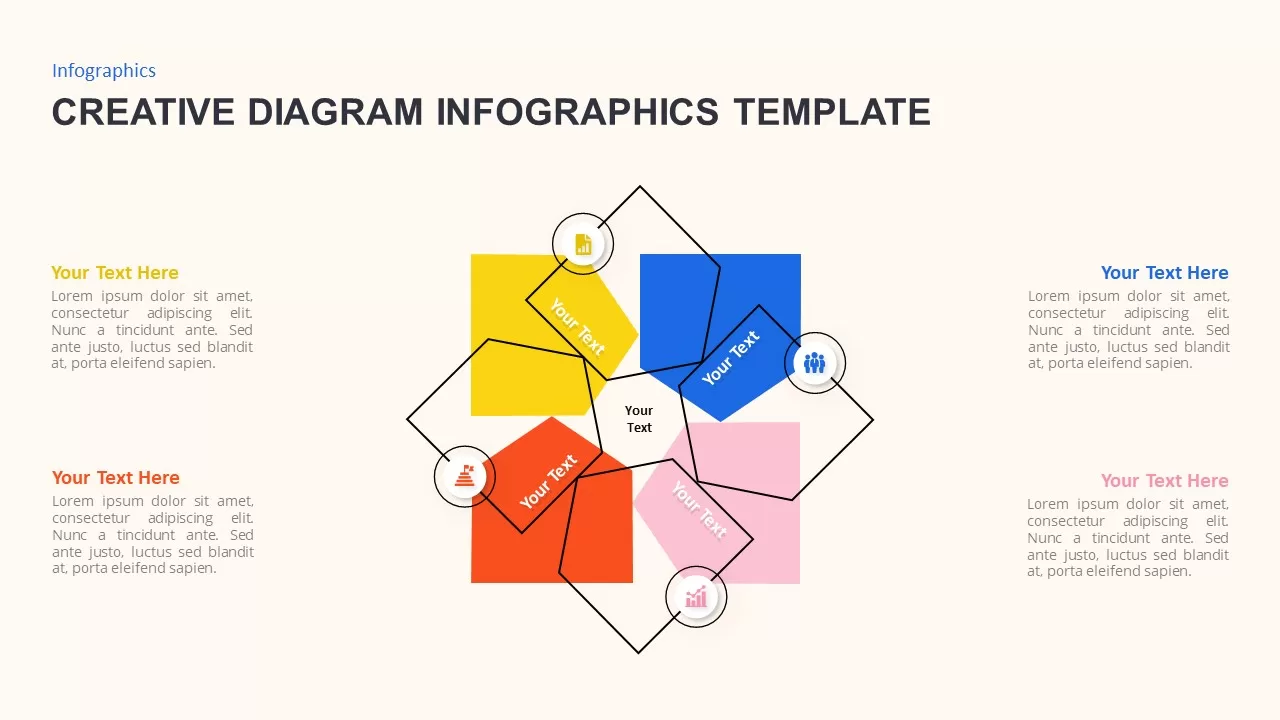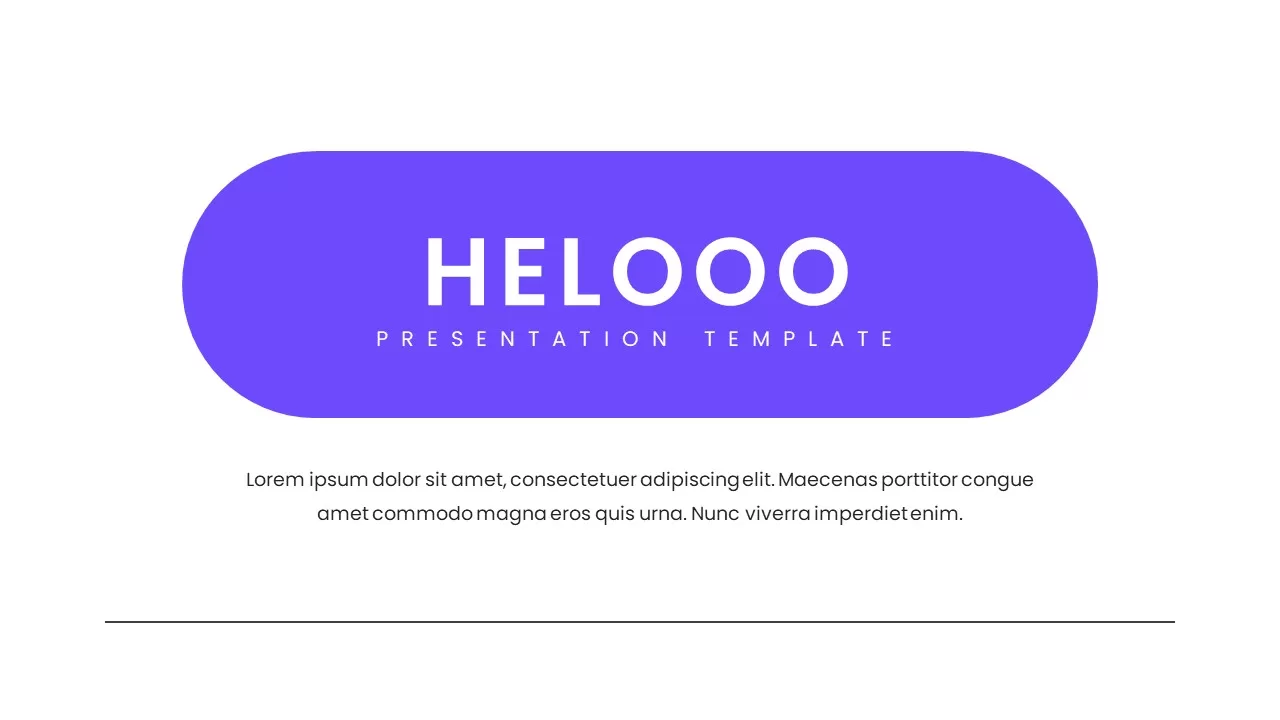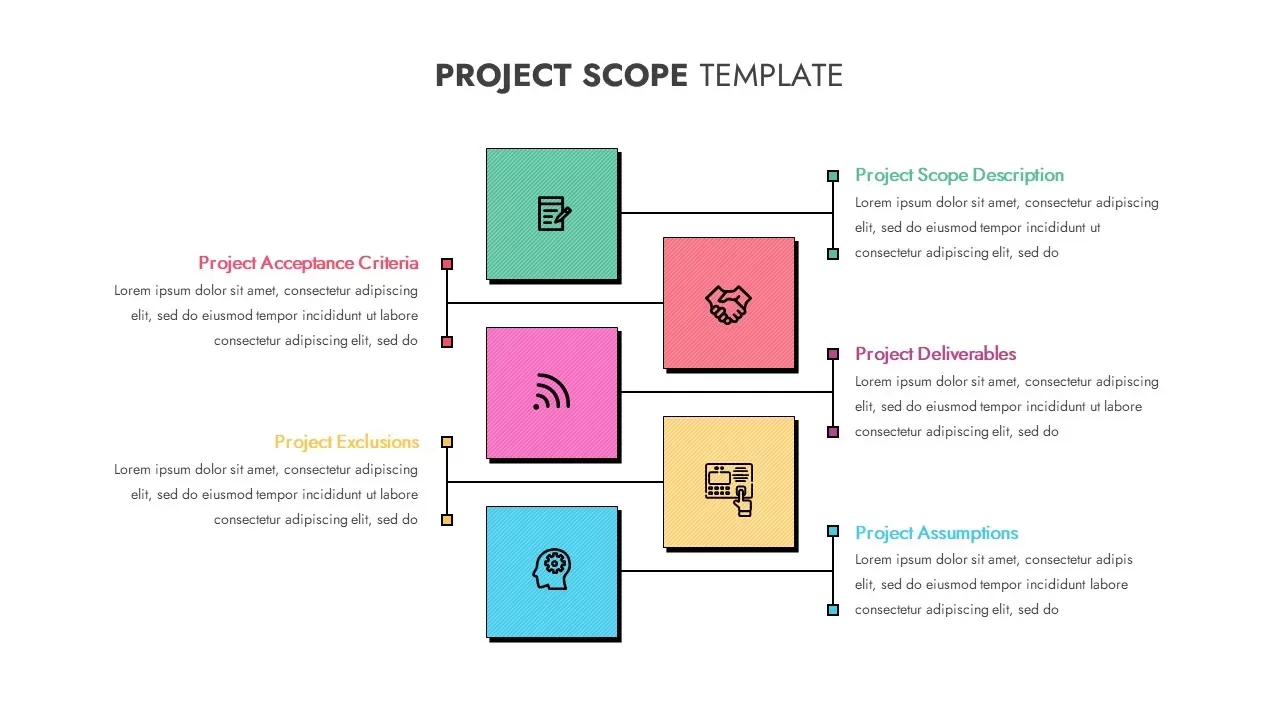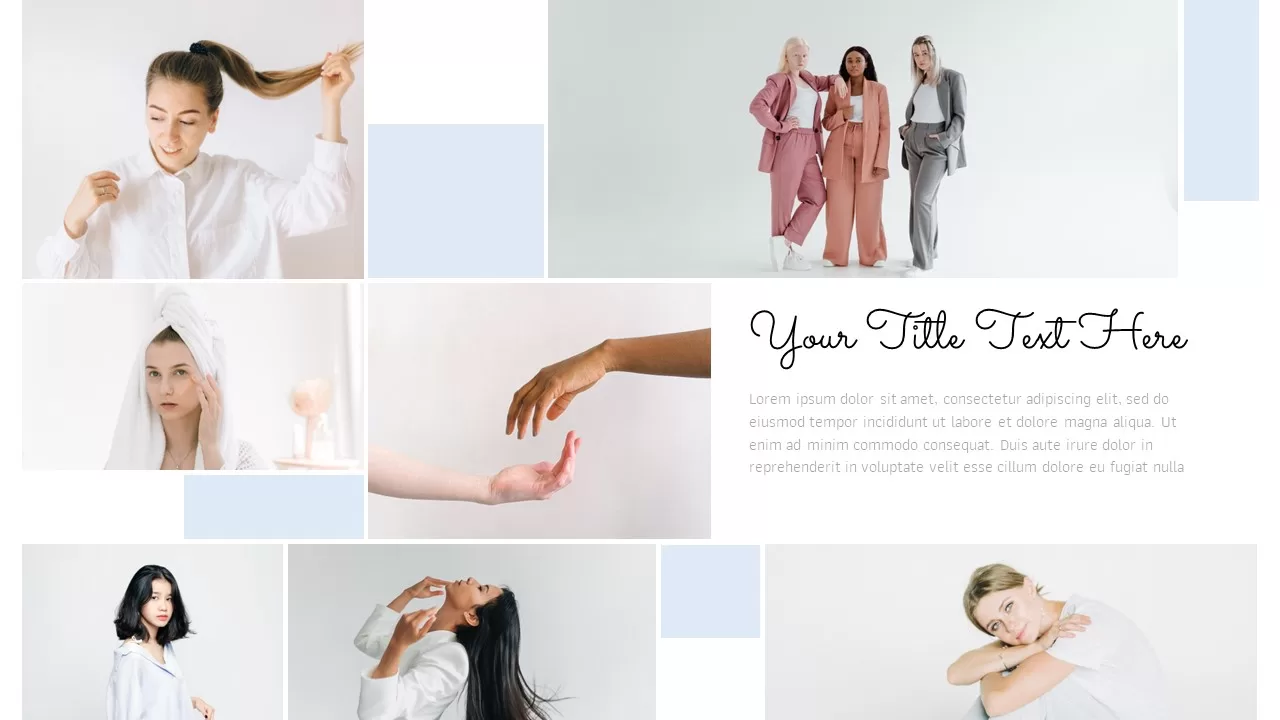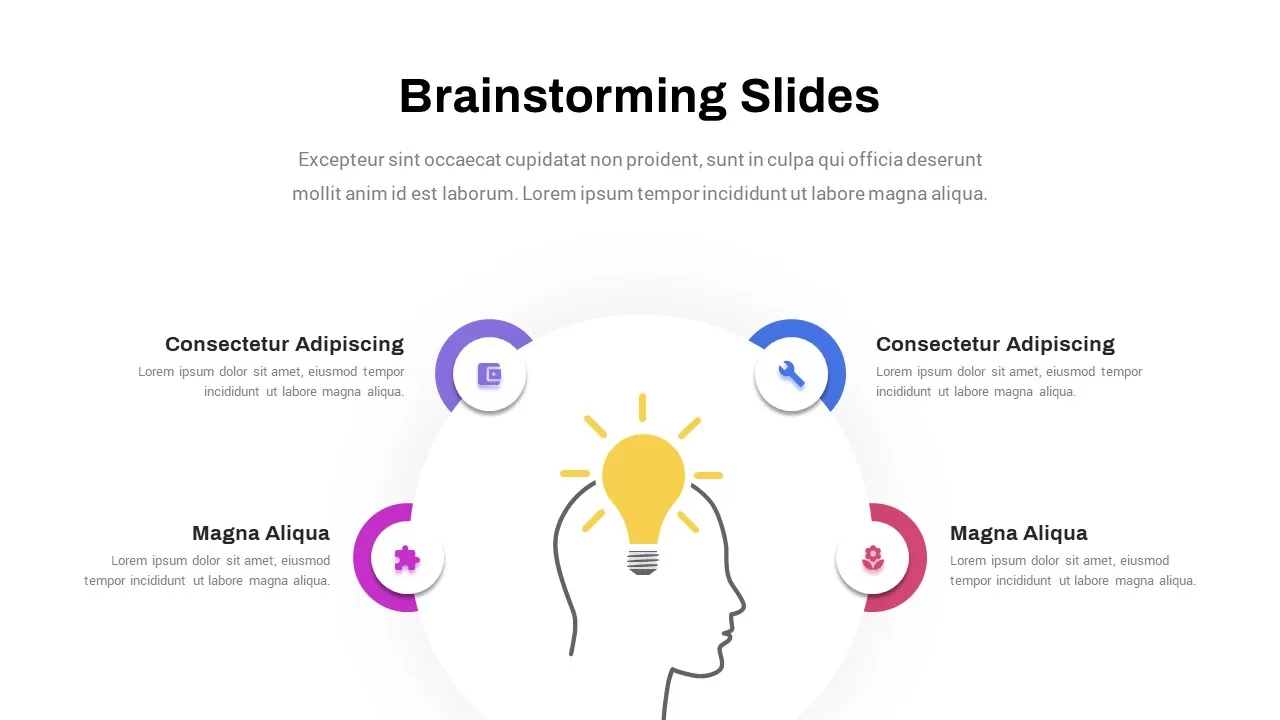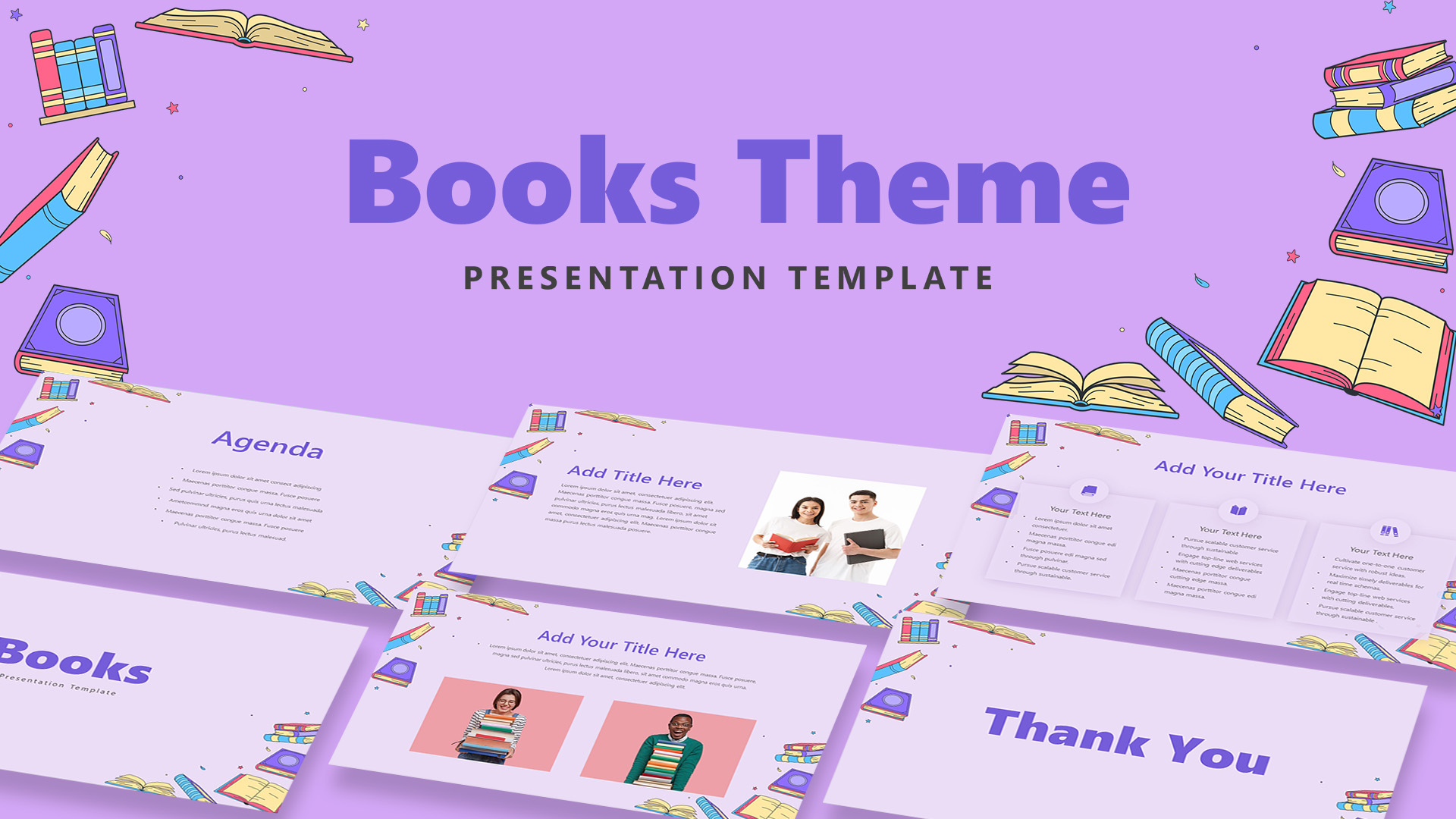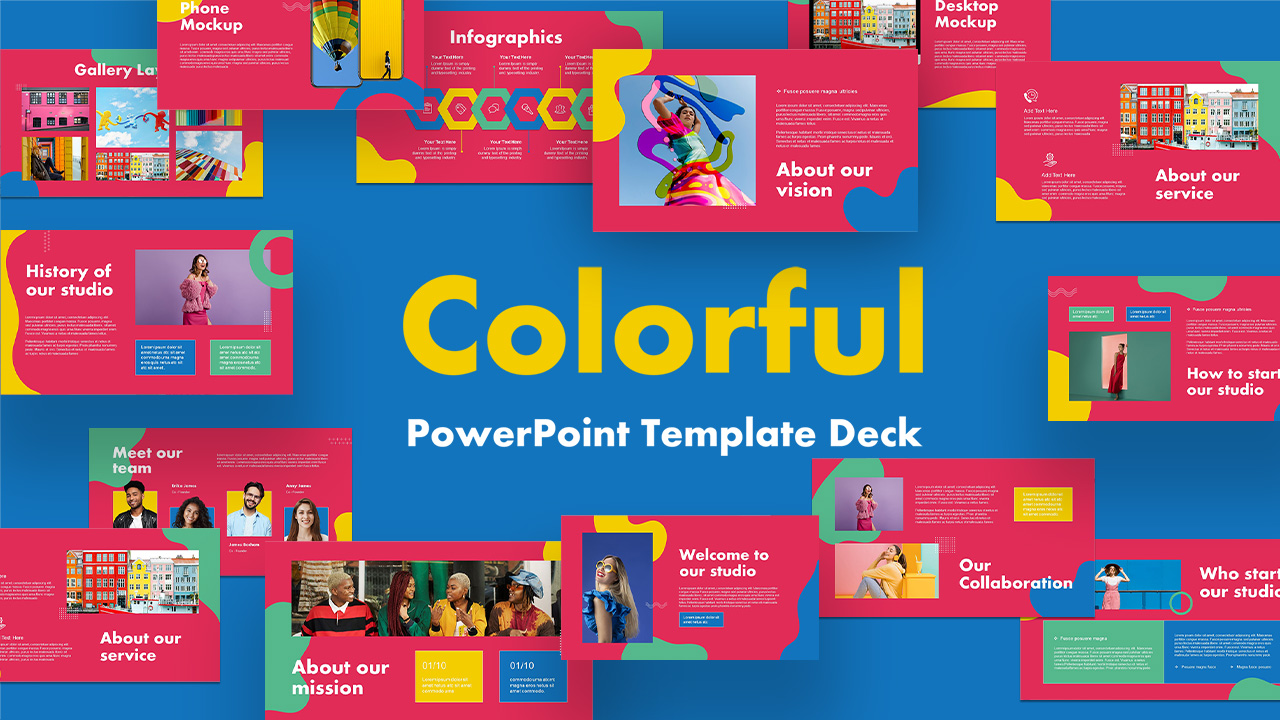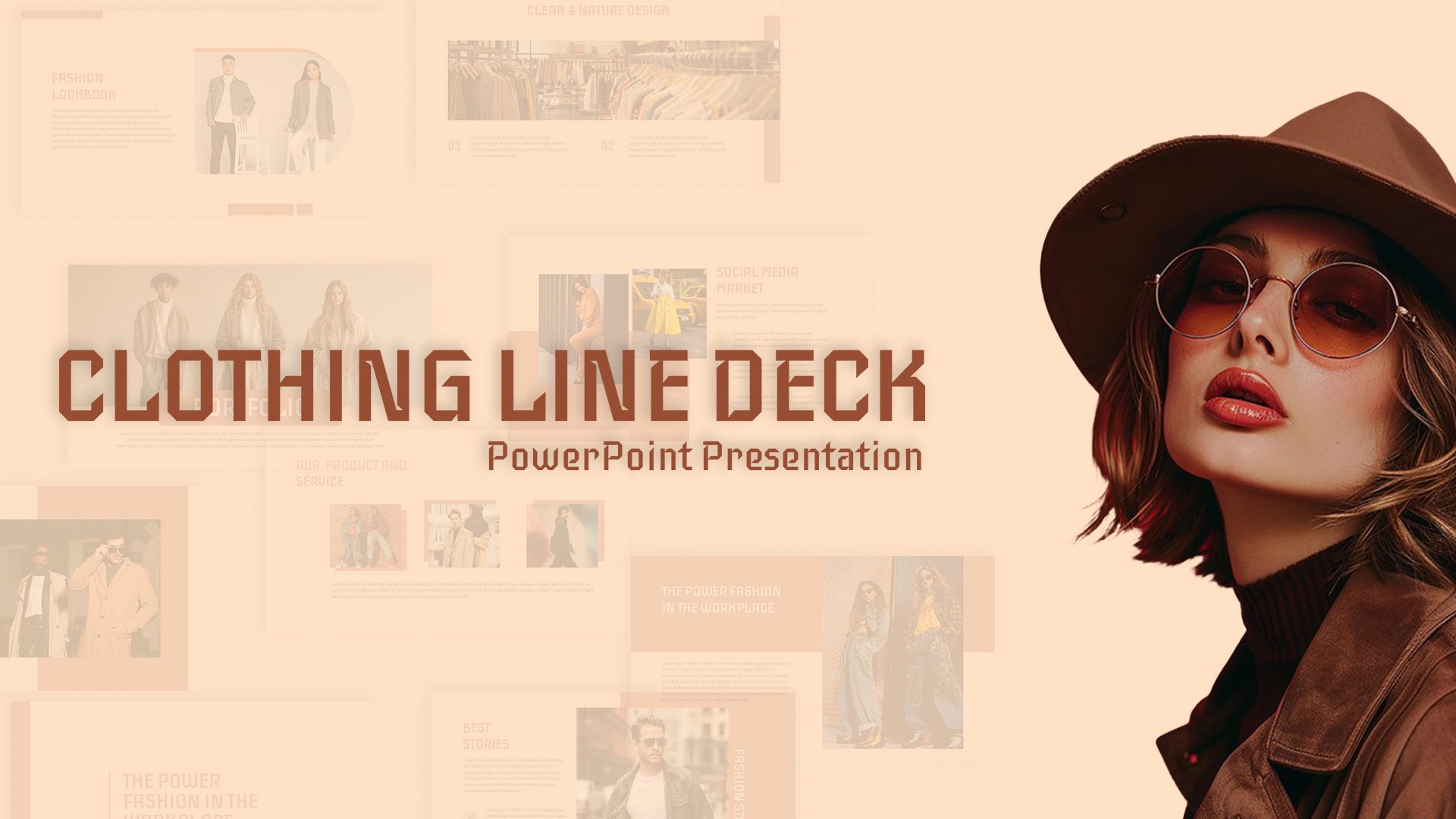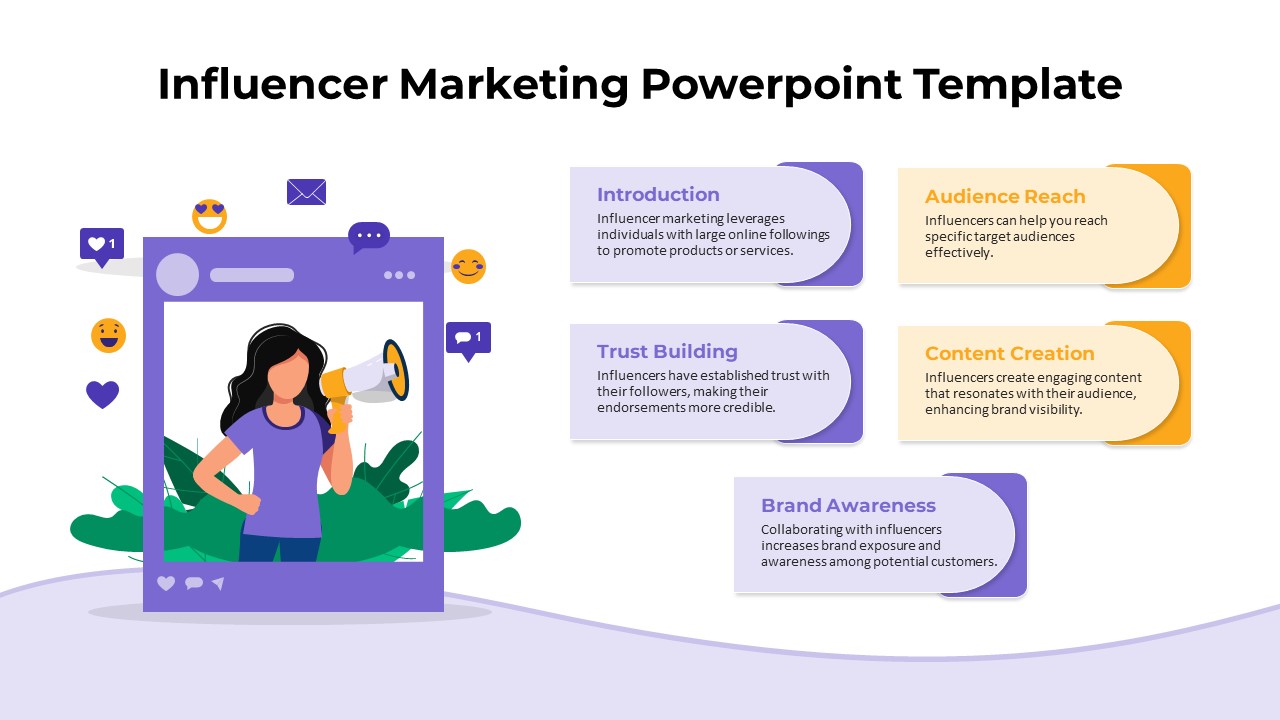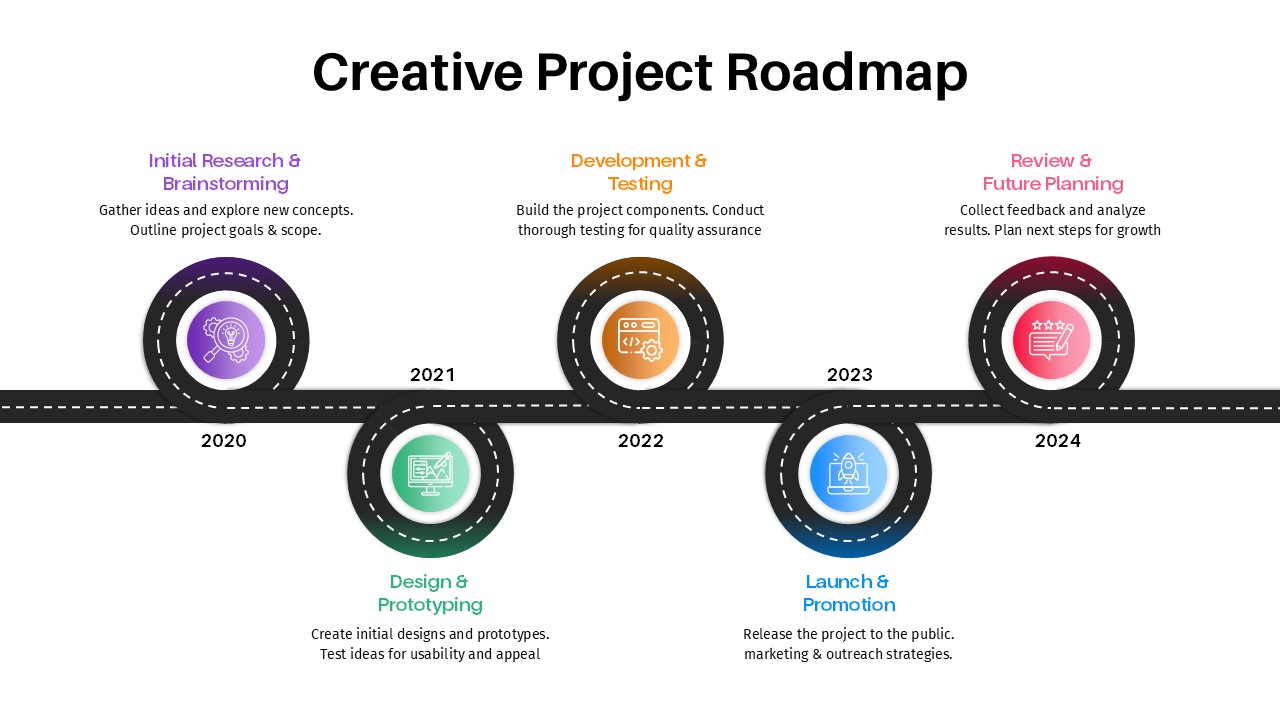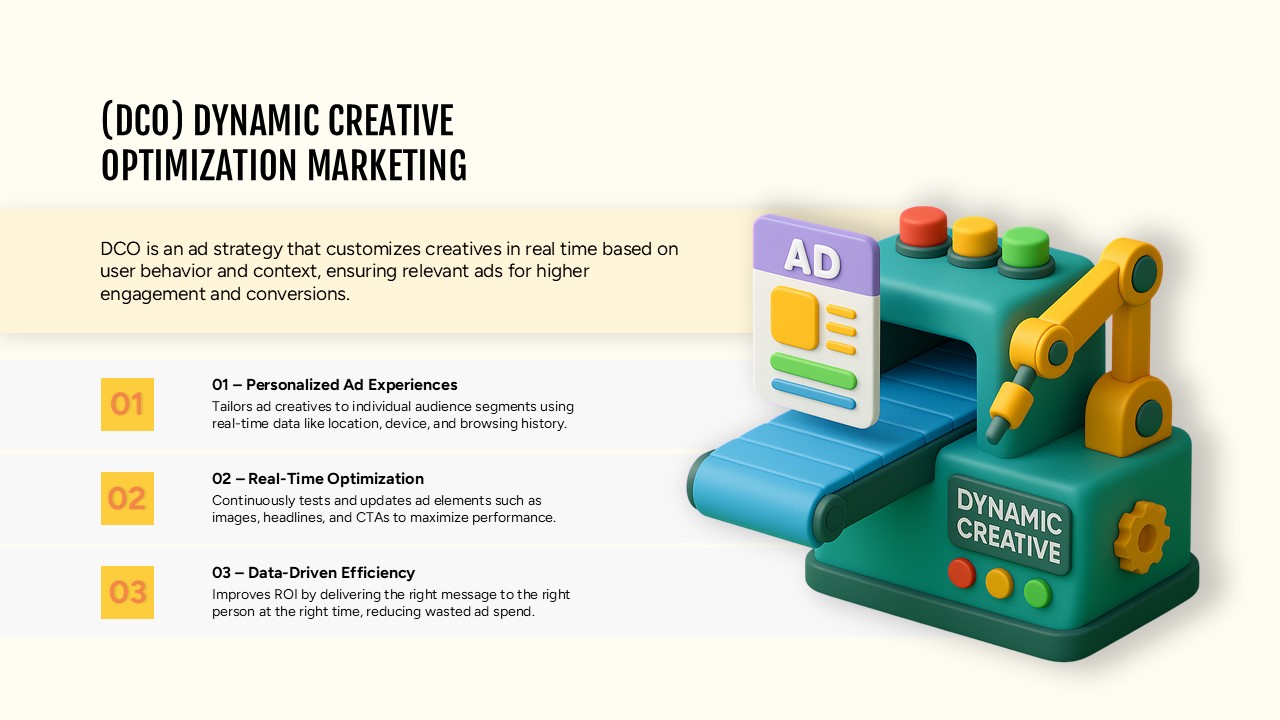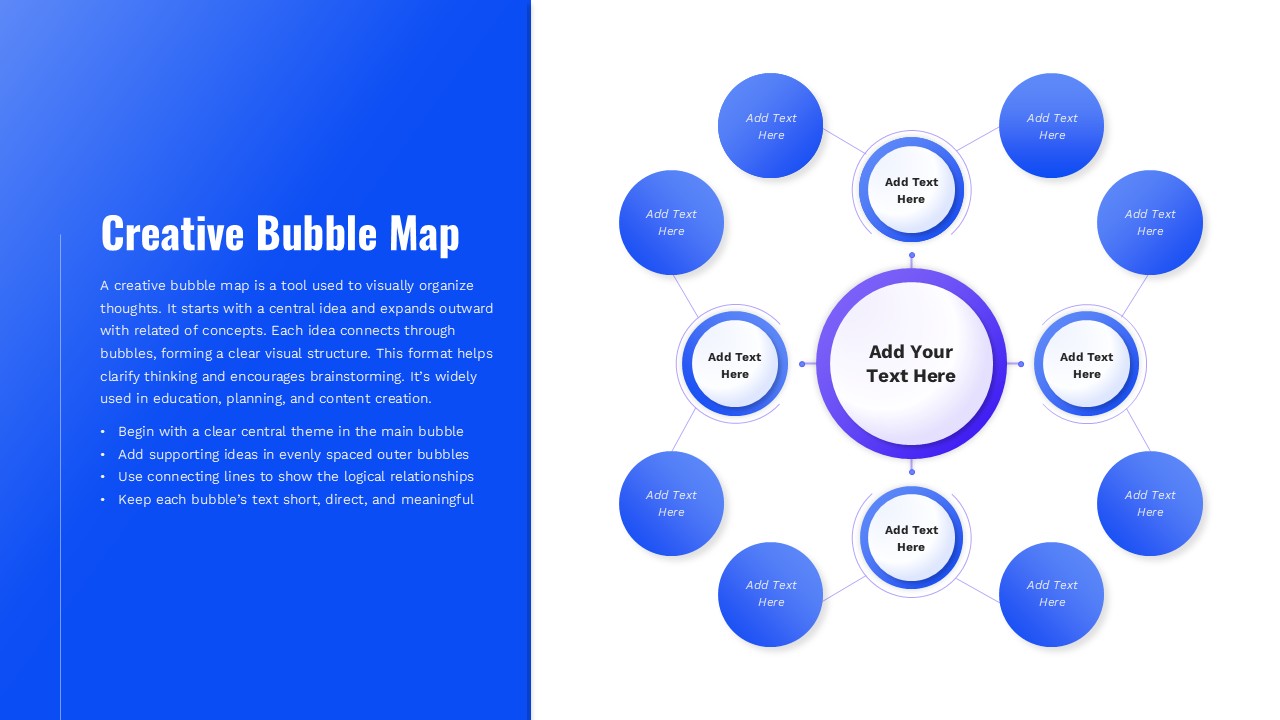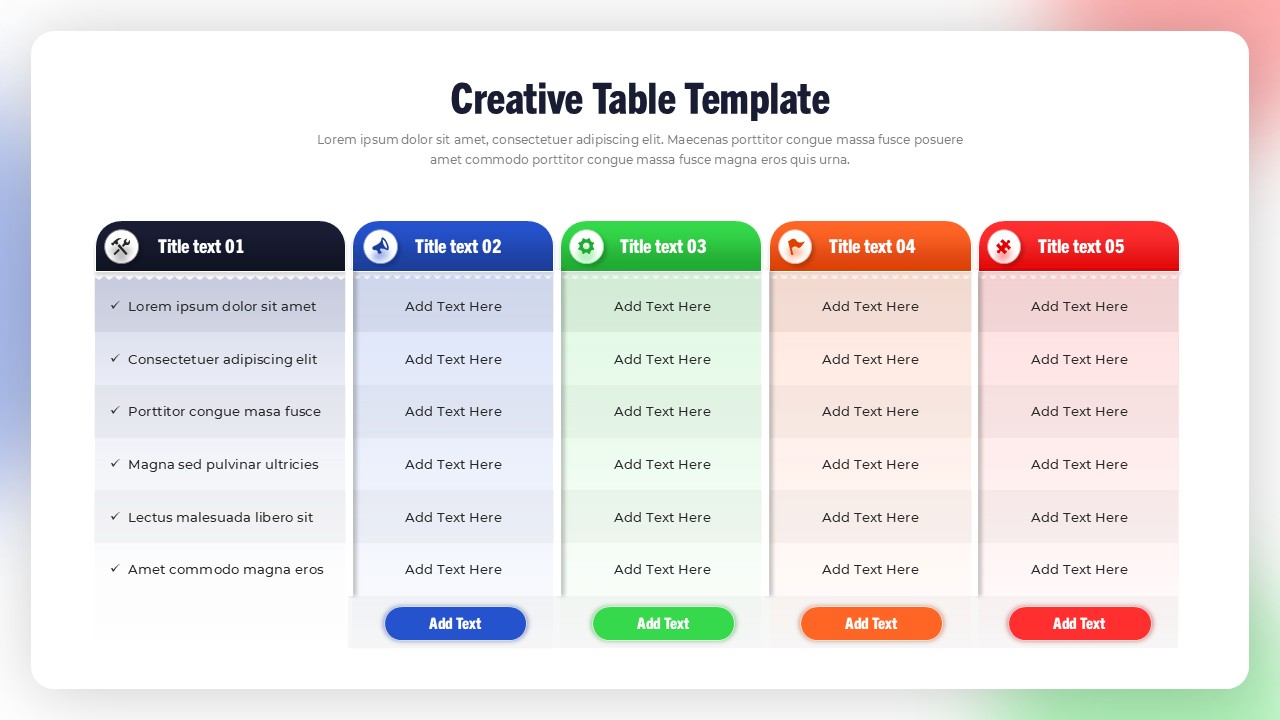Creative Organizational Chart Template for PowerPoint & Google Slides
Description
This creative organizational chart provides a visually engaging method for displaying company hierarchies and roles in a non-traditional, colorful style. With vibrant colors representing different executive roles—CEO (pink), CFO (blue), CDO (turquoise), CSO (dark blue), CMO (yellow), and CNO (orange)—this chart stands out with its dynamic use of icons and dotted connecting lines. Each section includes placeholders for titles and descriptions, which can be easily edited to suit the organizational structure of any business, from startups to large corporations.
The user-friendly design features a modern, minimalist approach, using simple iconography and clear divisions to show relationships within the company. The customizable layout allows you to adjust the positioning, icon sizes, and colors as needed, ensuring the chart matches your corporate branding and aesthetic. The clean structure not only helps communicate hierarchies but also fosters clarity and understanding, making it ideal for business presentations, team introductions, and onboarding materials. Whether used in executive meetings, team workshops, or training sessions, this template helps provide a comprehensive yet clear overview of the company’s leadership. For more layout styles and hierarchy formats, browse our full library of organizational chart templates.
Designed to work seamlessly in both PowerPoint and Google Slides, this template ensures consistency across all presentation formats. Quickly adapt it to display your organization’s structure and empower your team members to understand roles, responsibilities, and reporting lines.
Who is it for
This template is ideal for business owners, HR professionals, team leaders, and consultants who need to display an organization’s structure in a creative and easy-to-understand format. It’s especially beneficial for companies looking to engage audiences during presentations, onboarding, or organizational change discussions.
Other Uses
Beyond the traditional organizational chart, this slide can be repurposed for visualizing department structures, project teams, or strategic initiative frameworks. You can also use it to illustrate leadership flows with options like the organizational structure org chart or showcase multi-level teams using the organization chart hierarchy slide—each offering different visual perspectives for internal clarity. It can also be used to demonstrate team hierarchies during restructuring, leadership transitions, or new business unit introductions.
Login to download this file