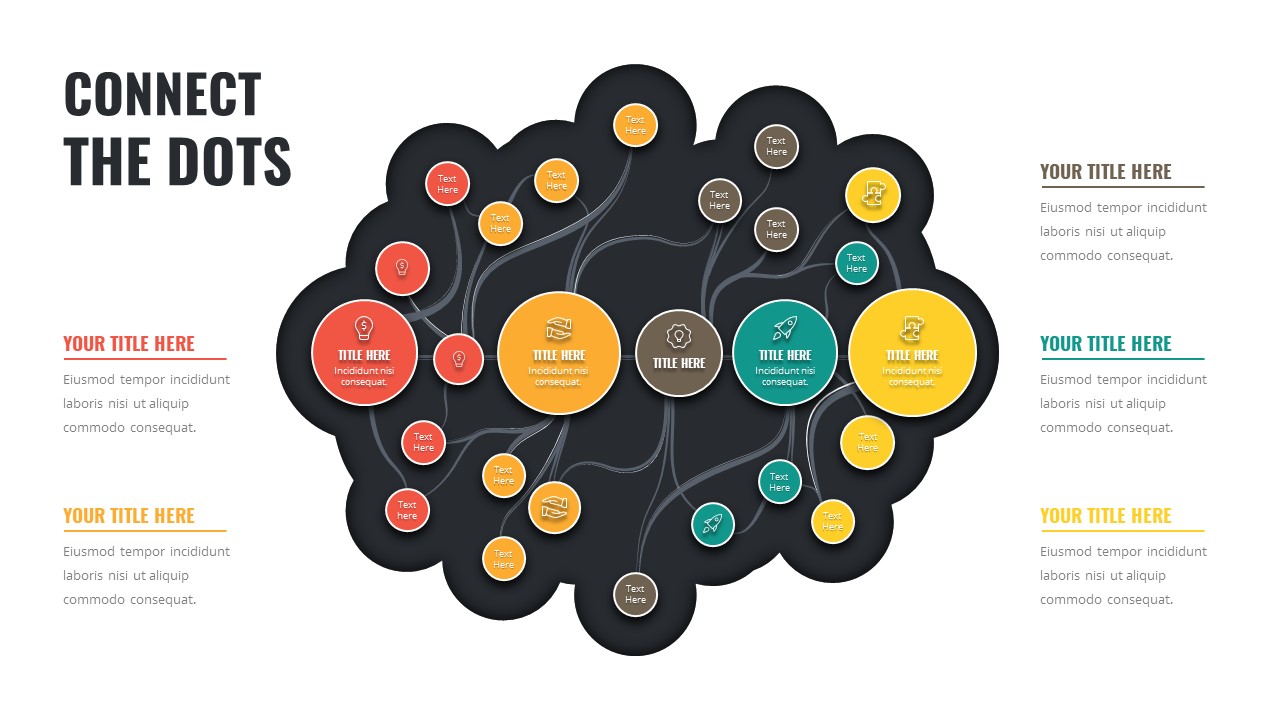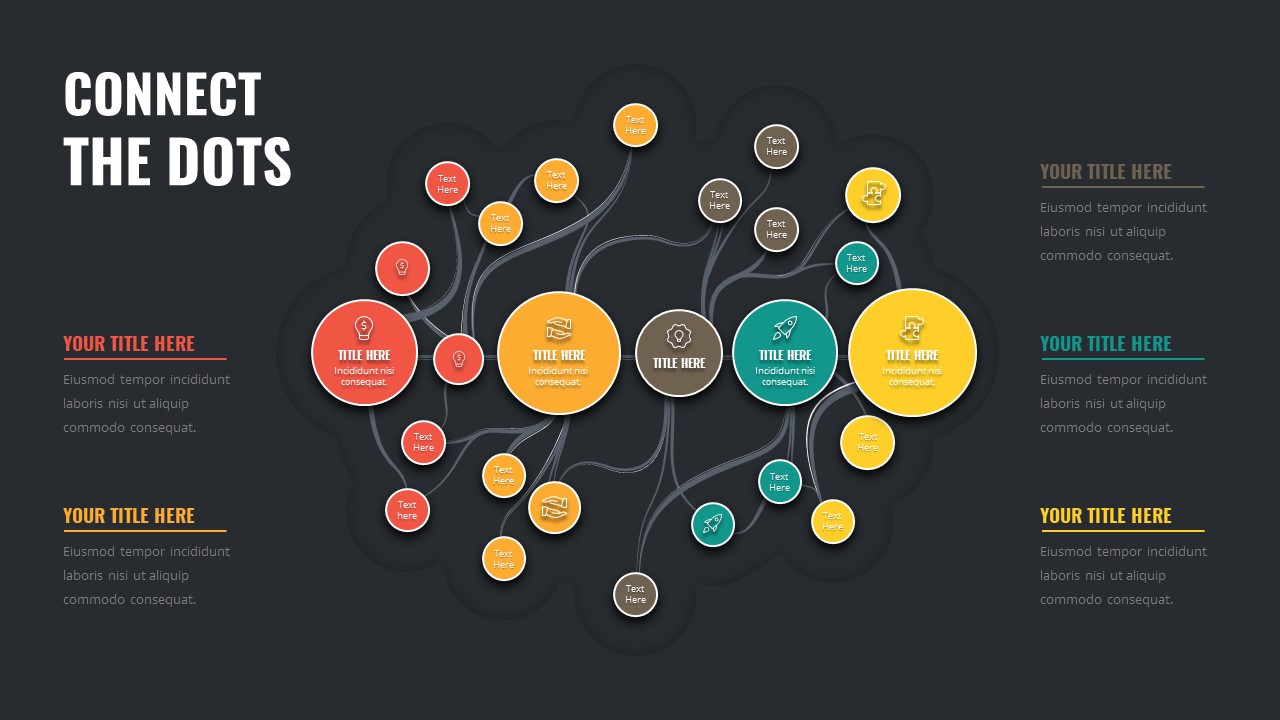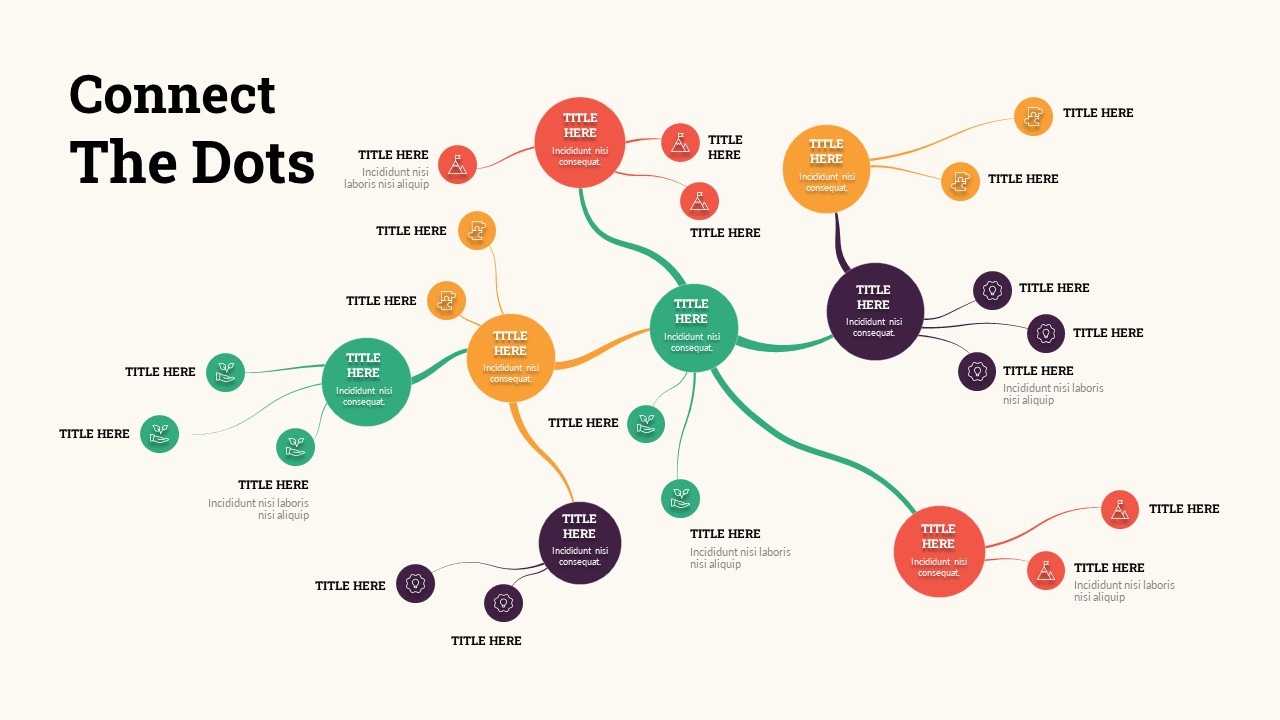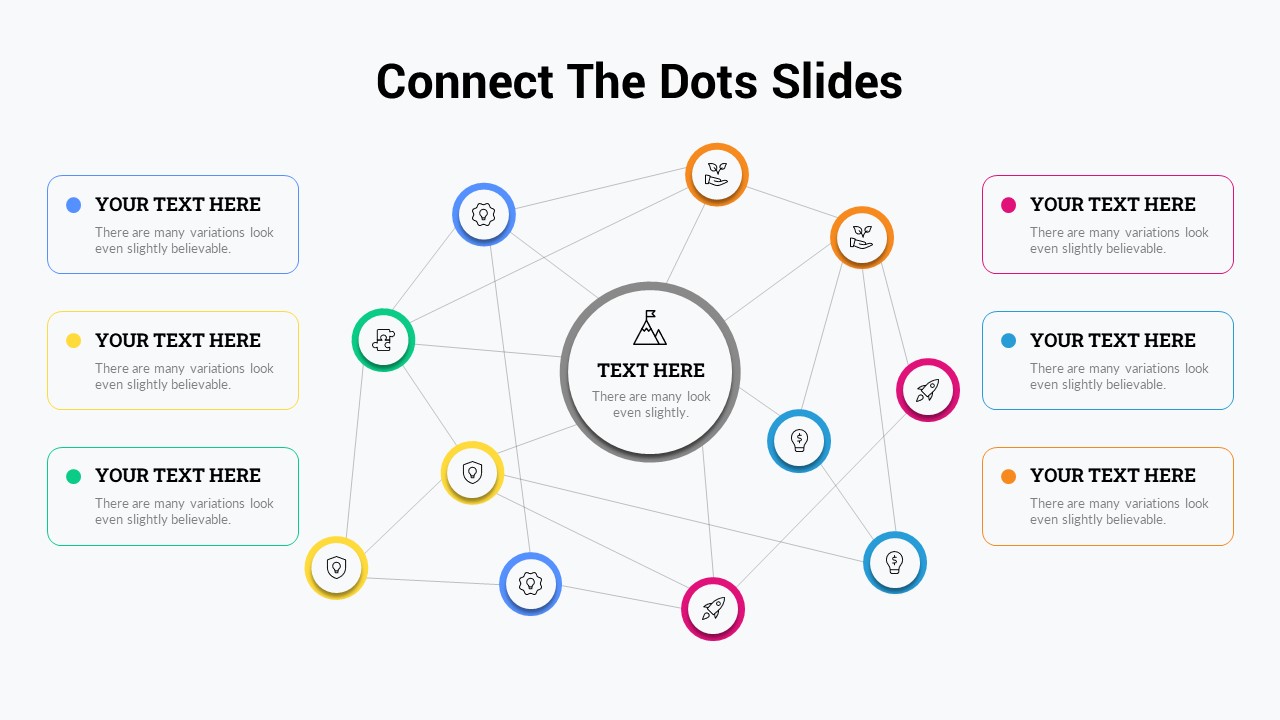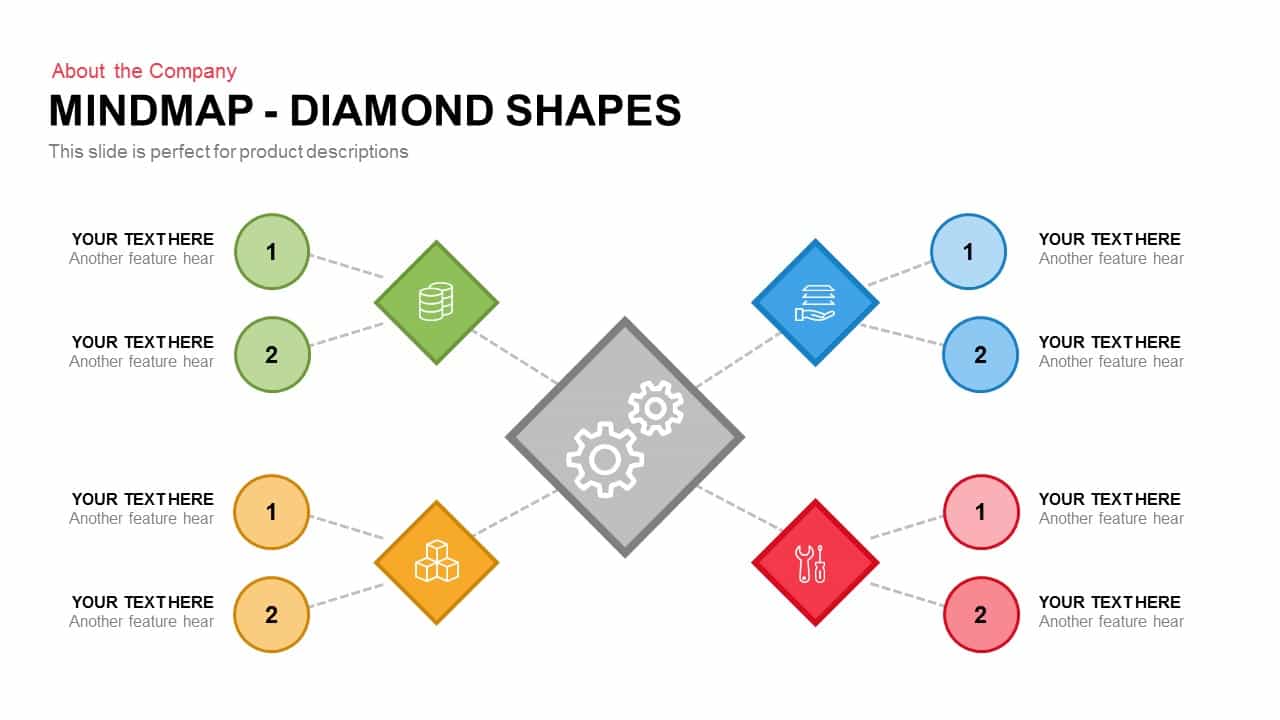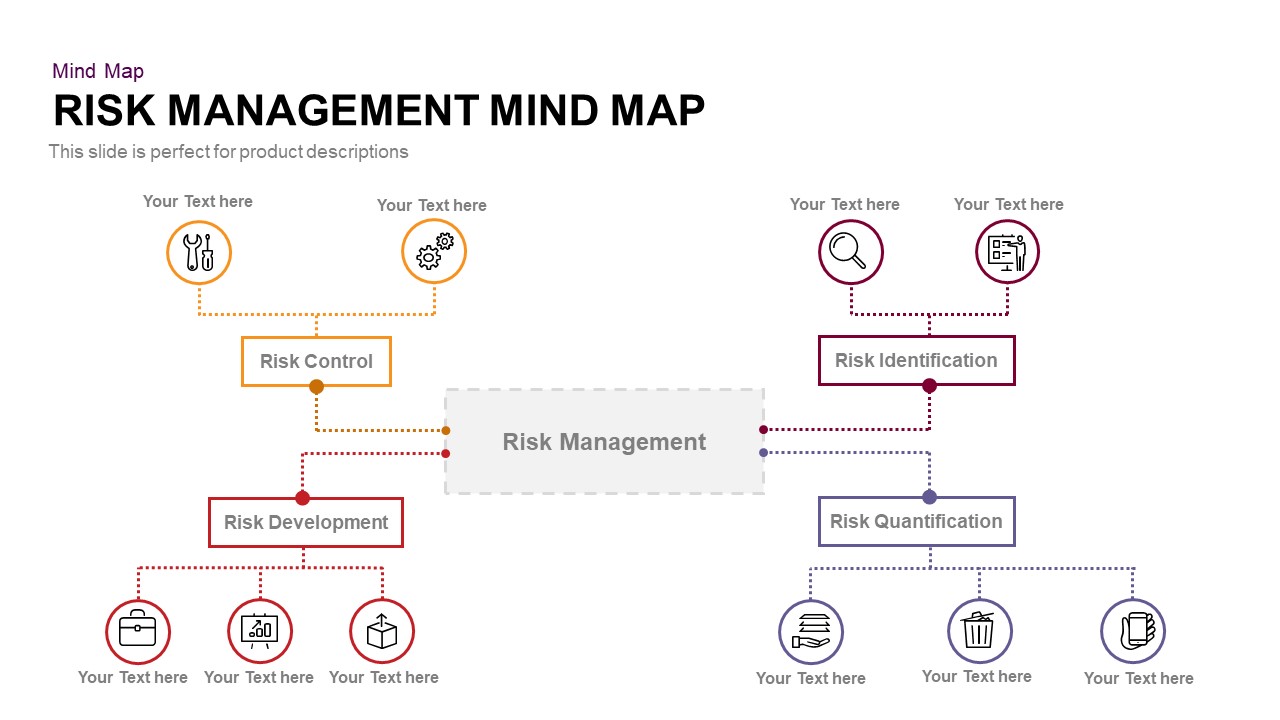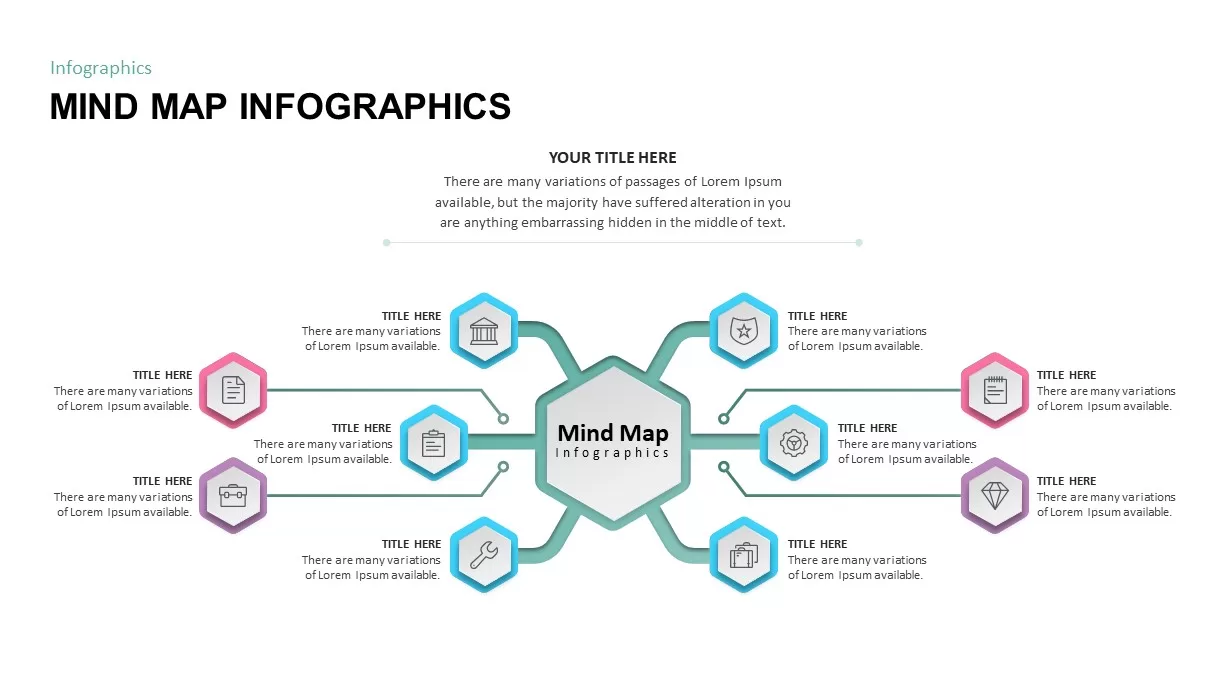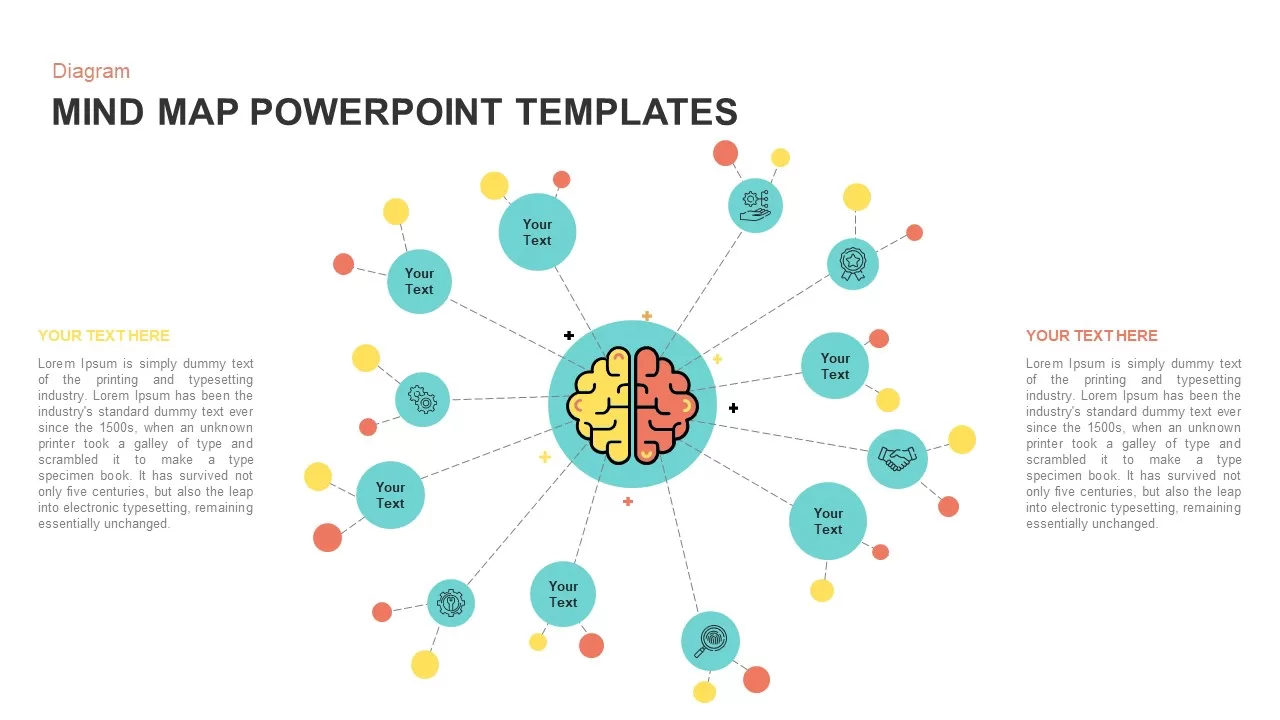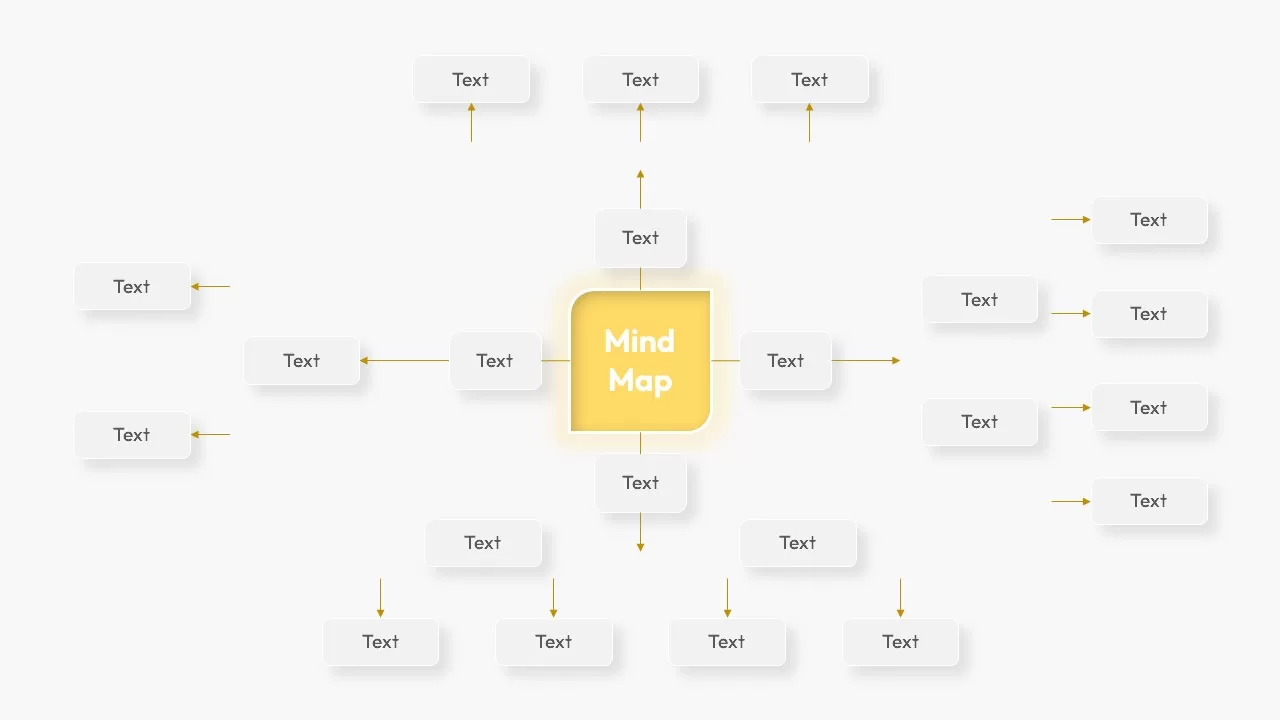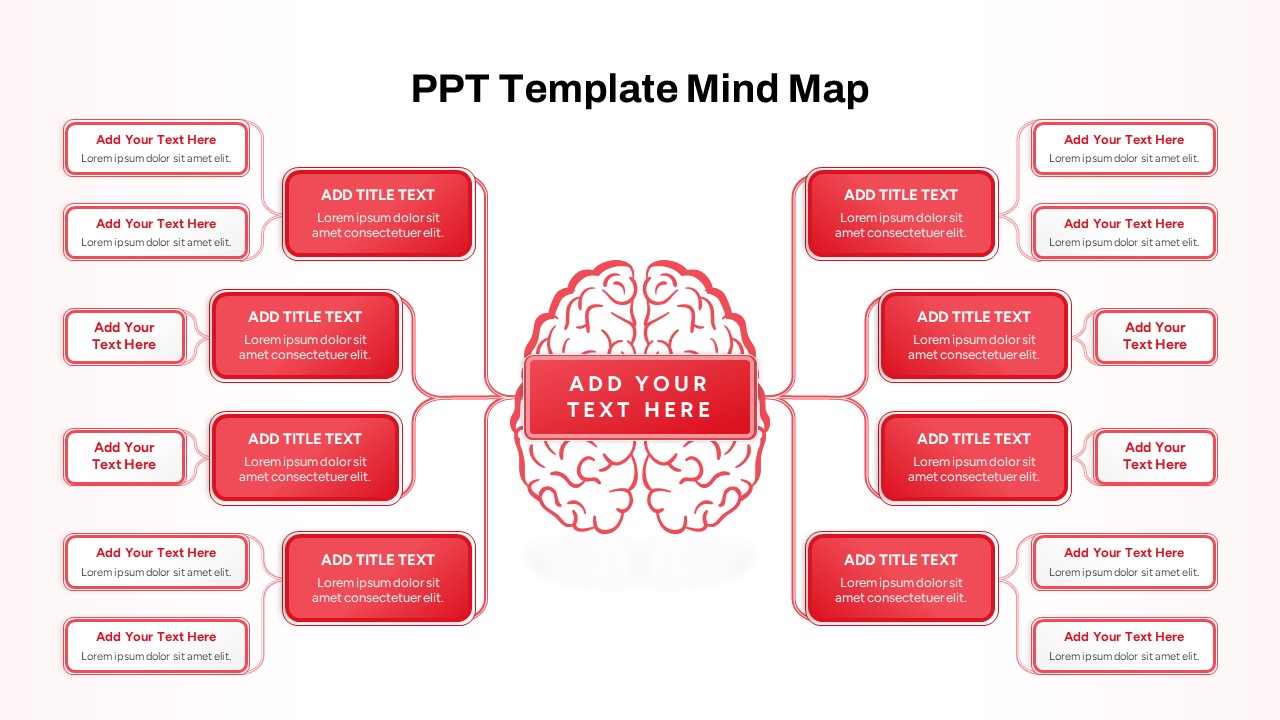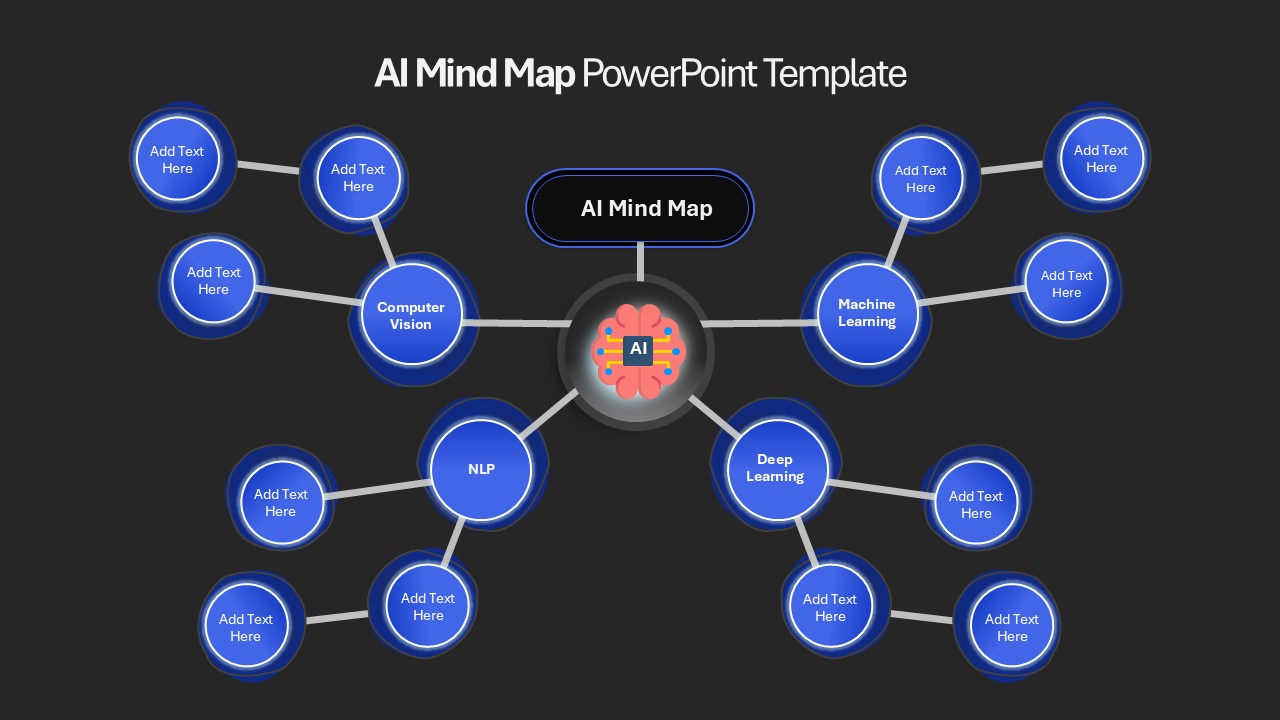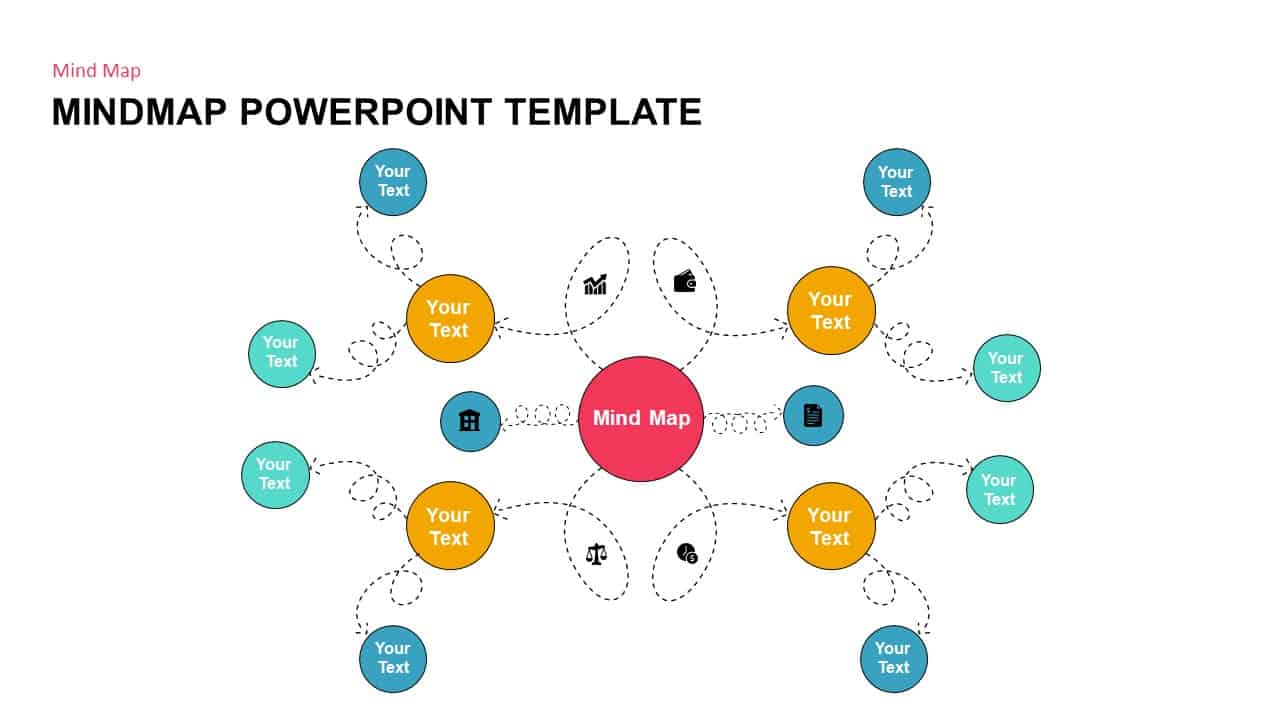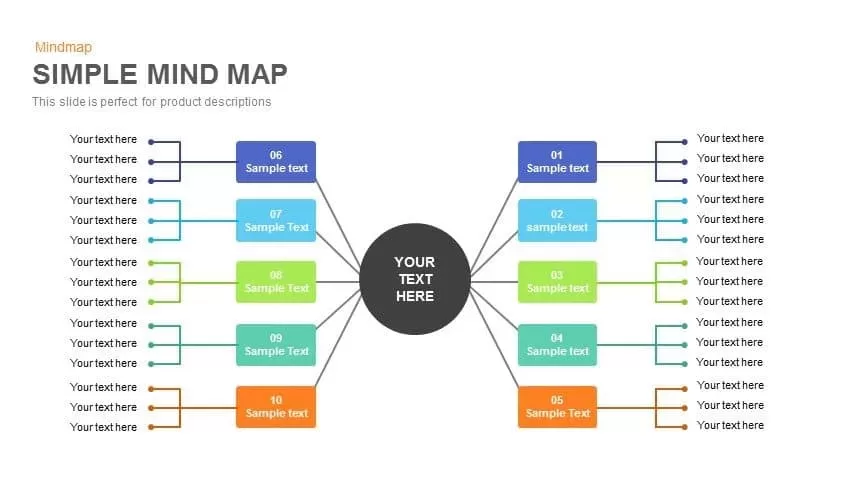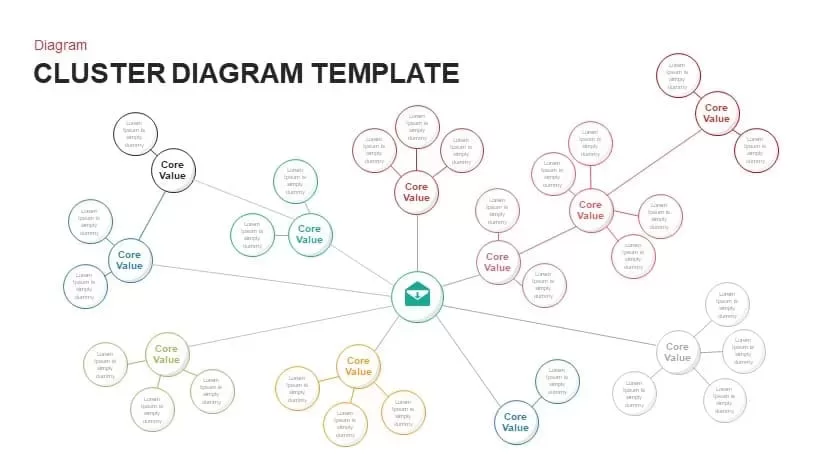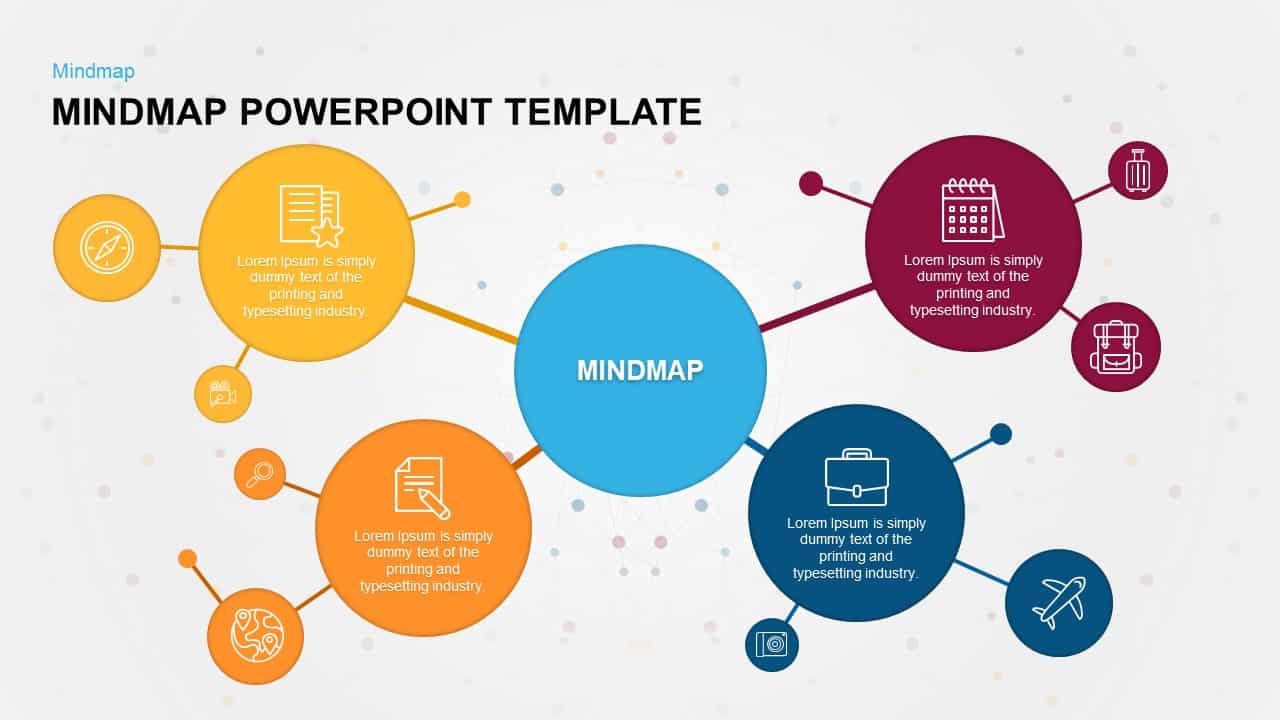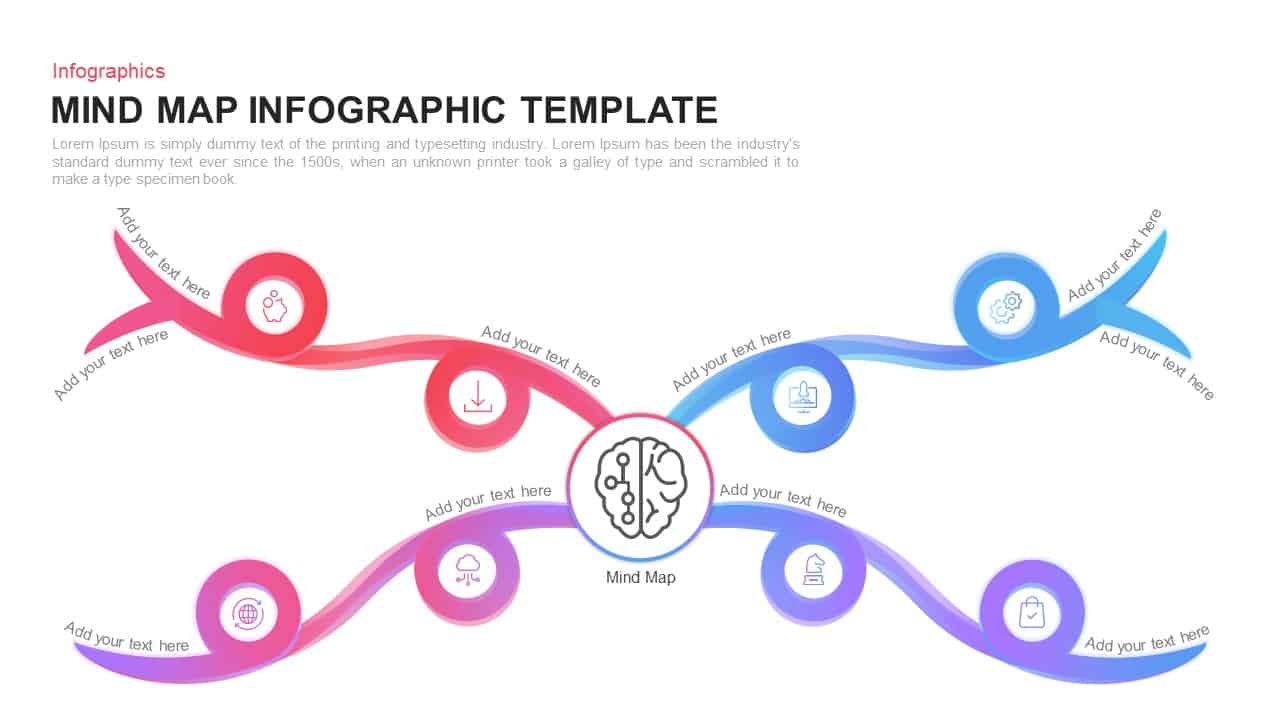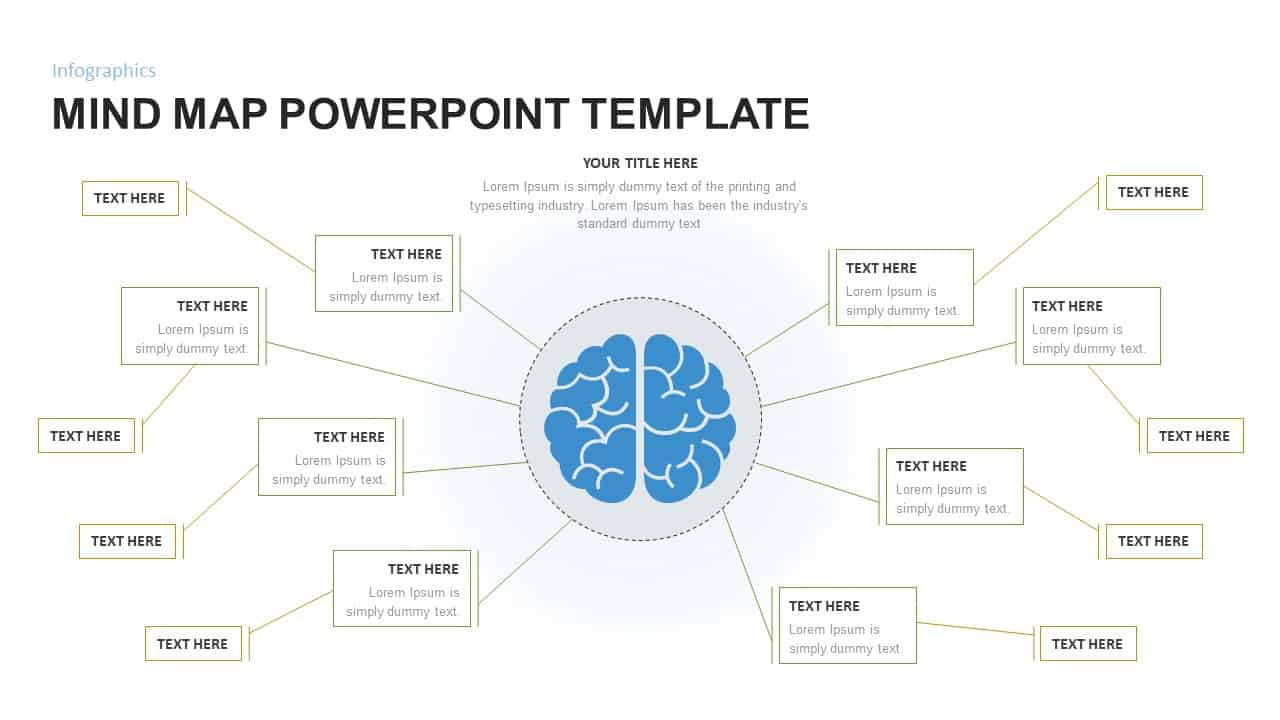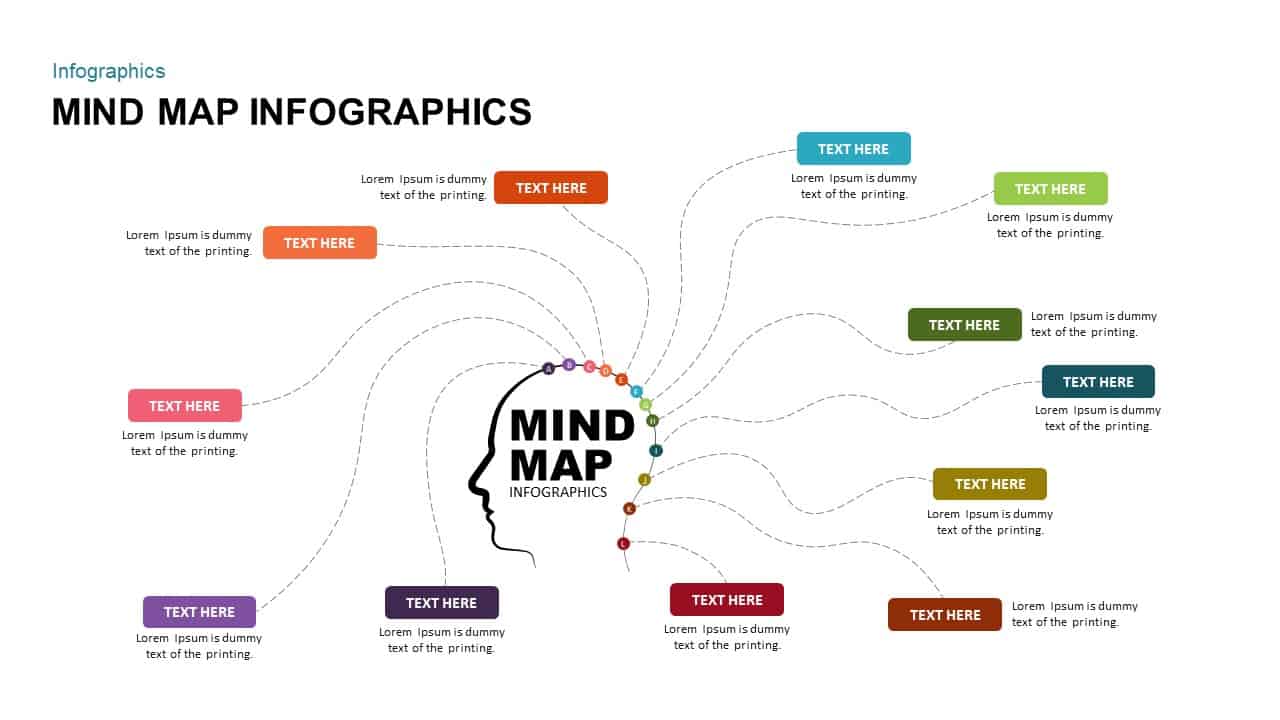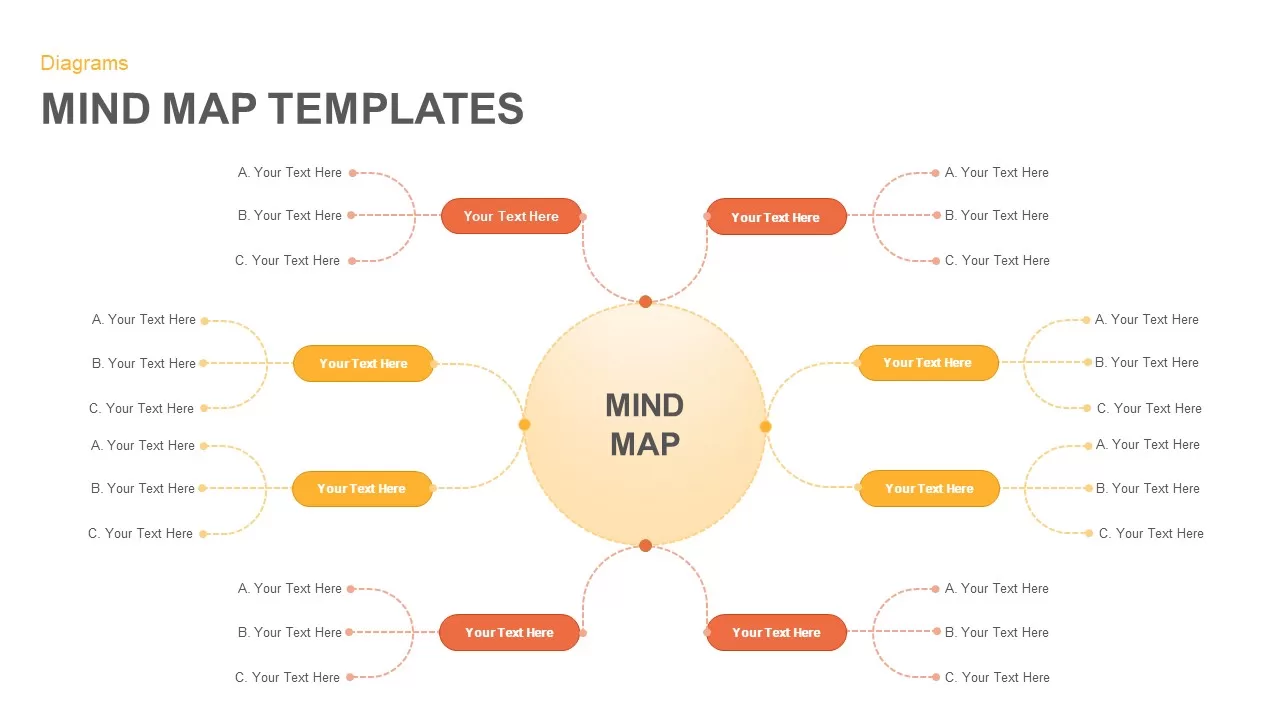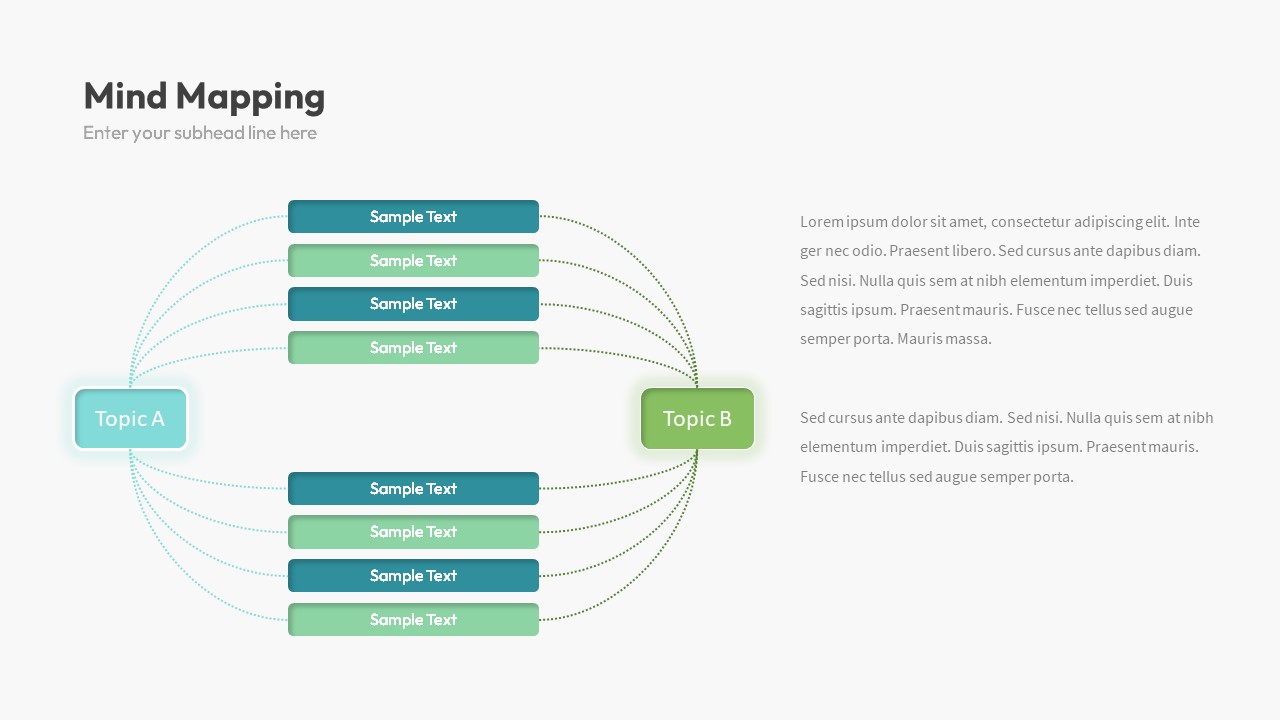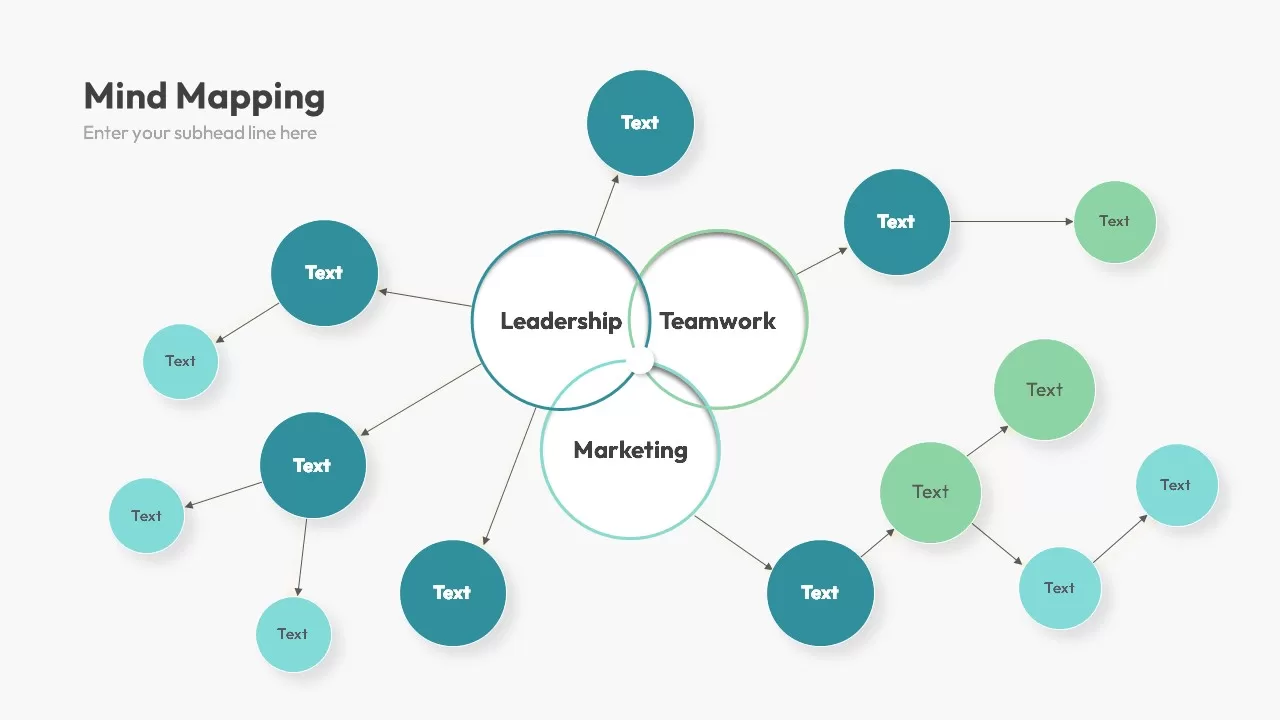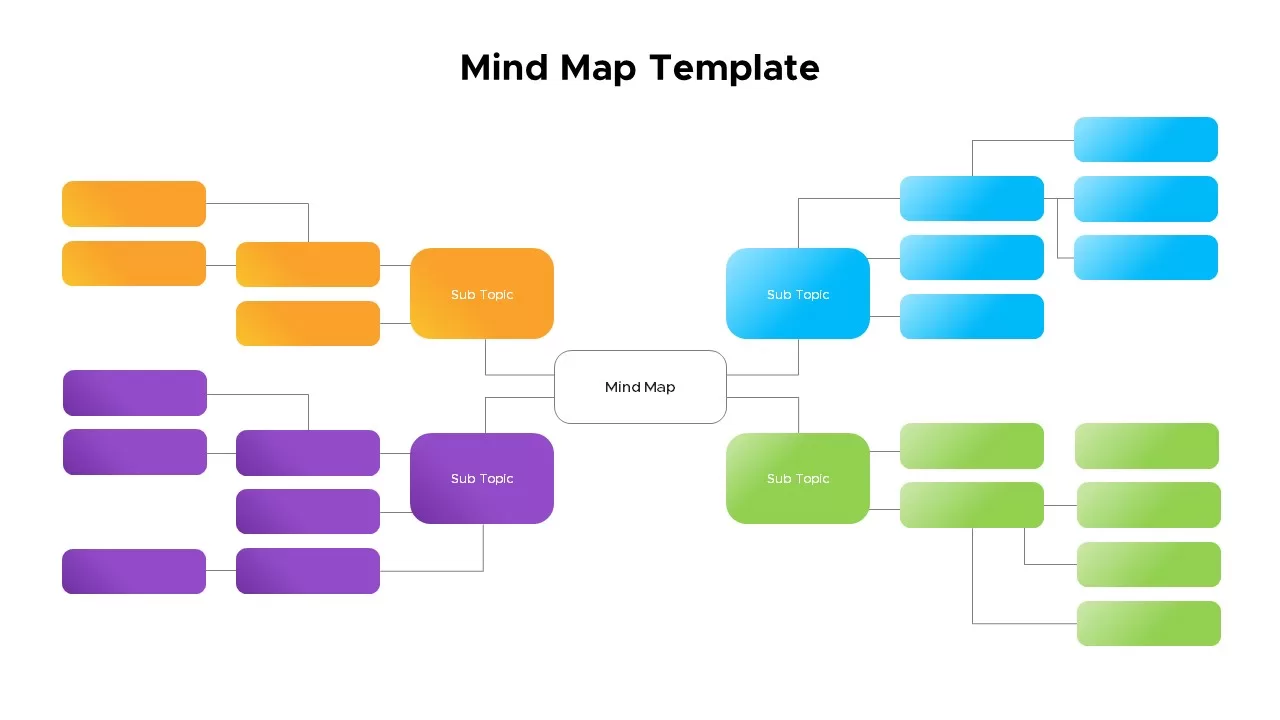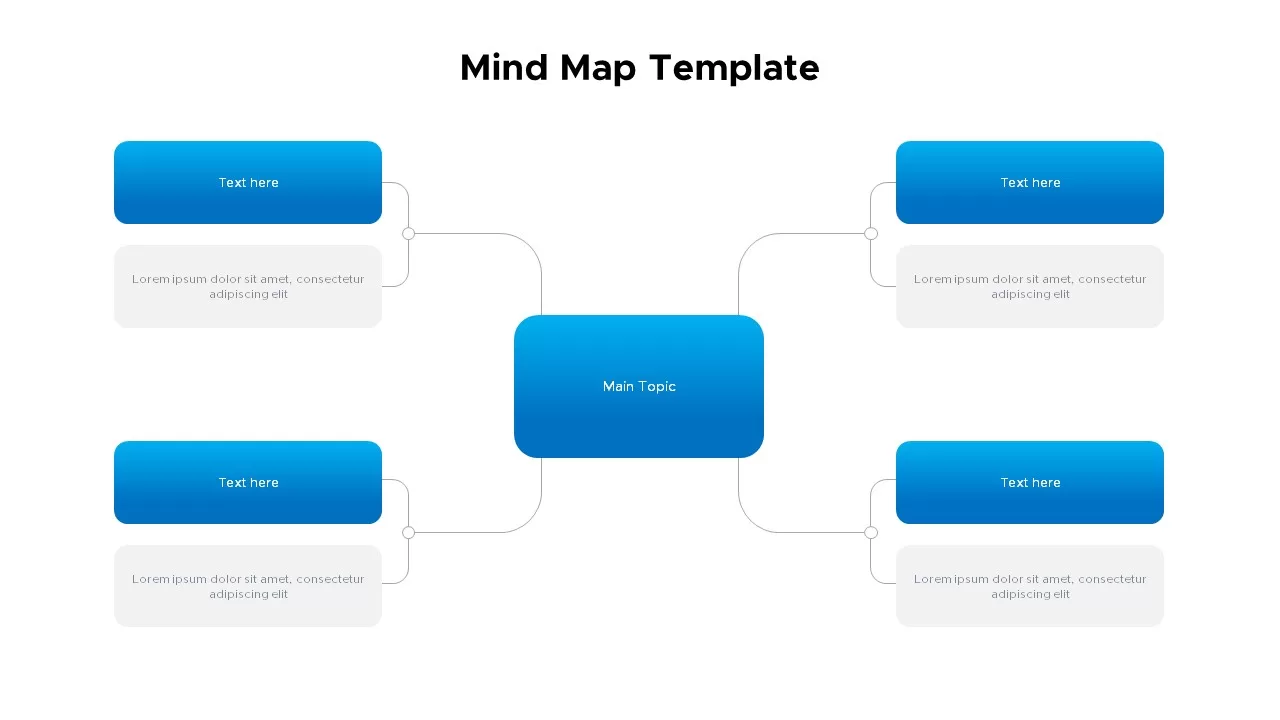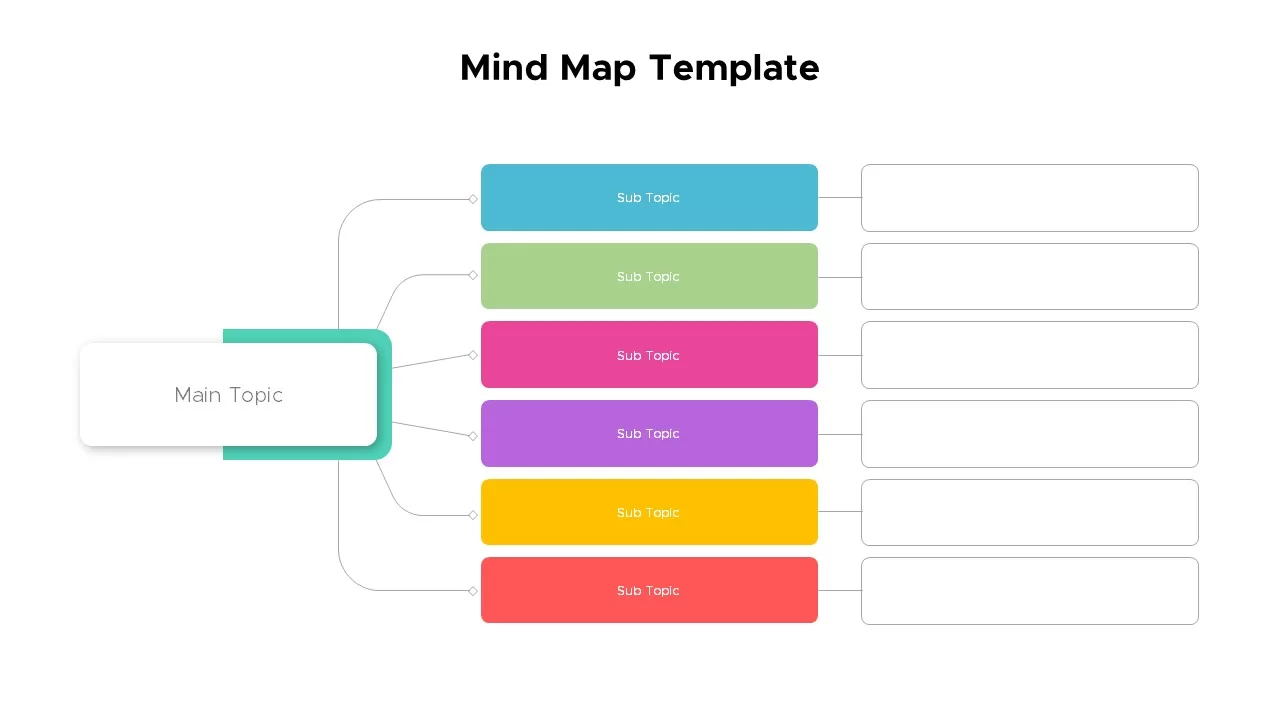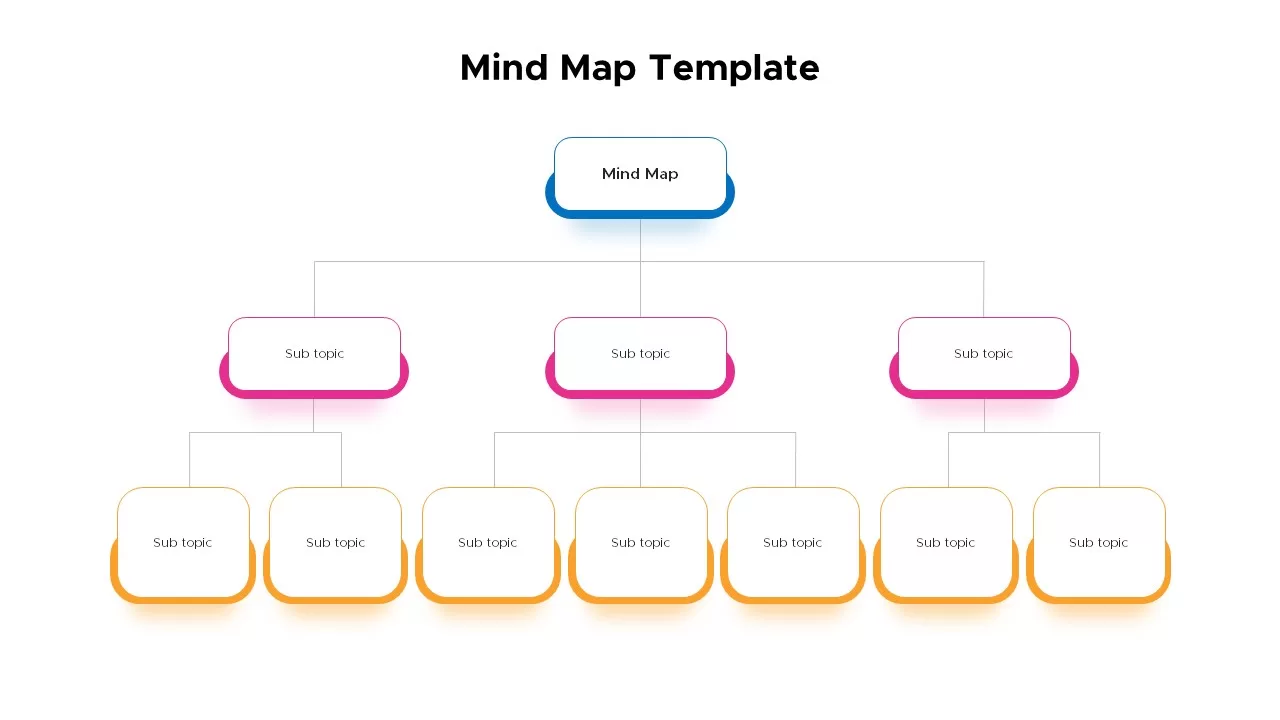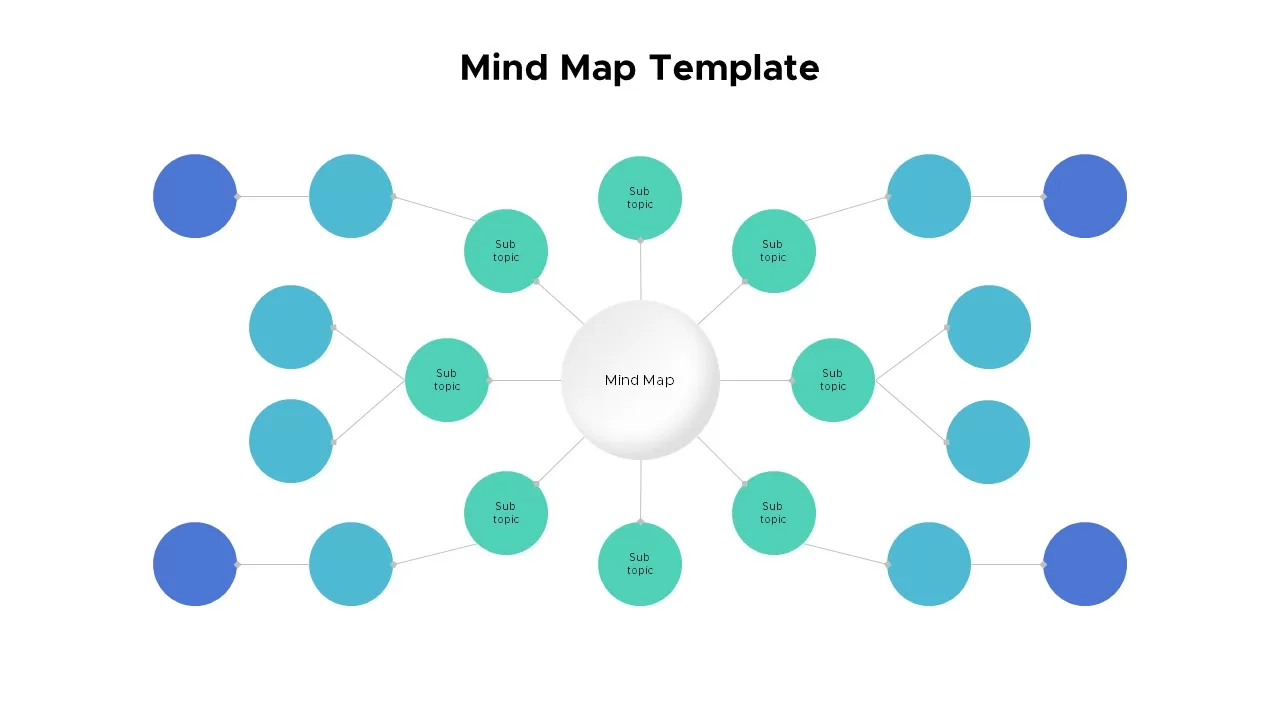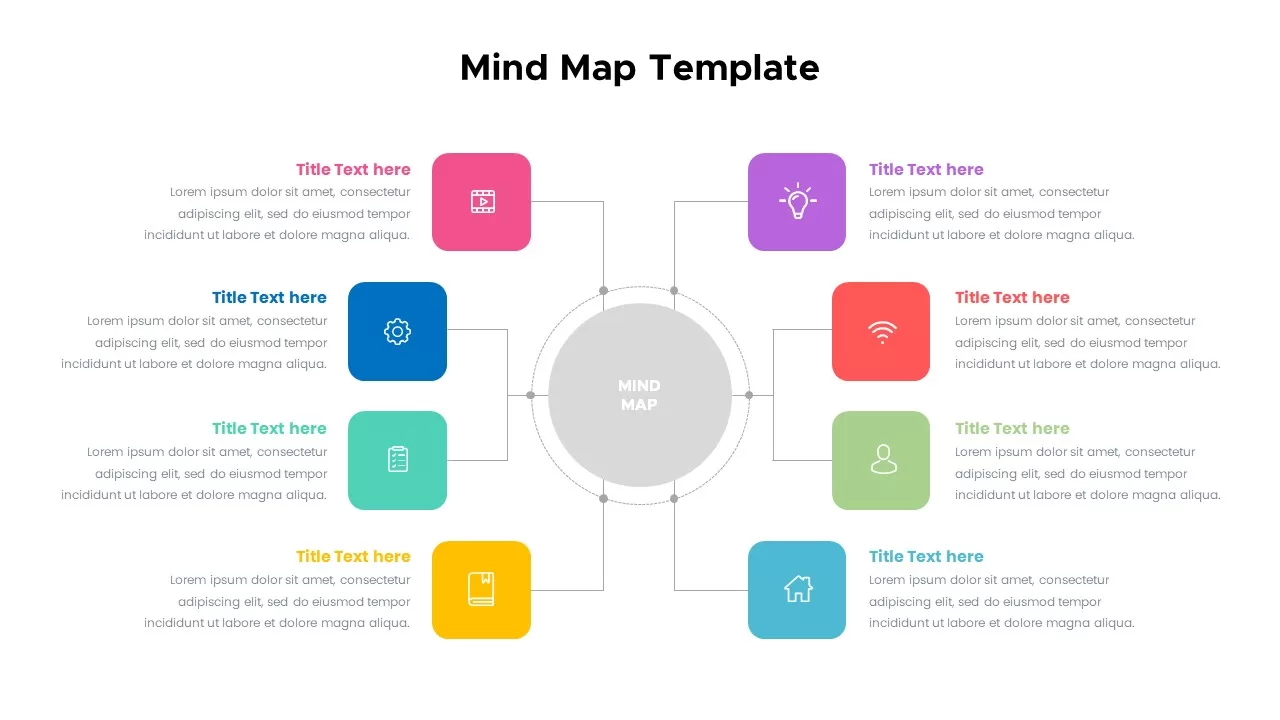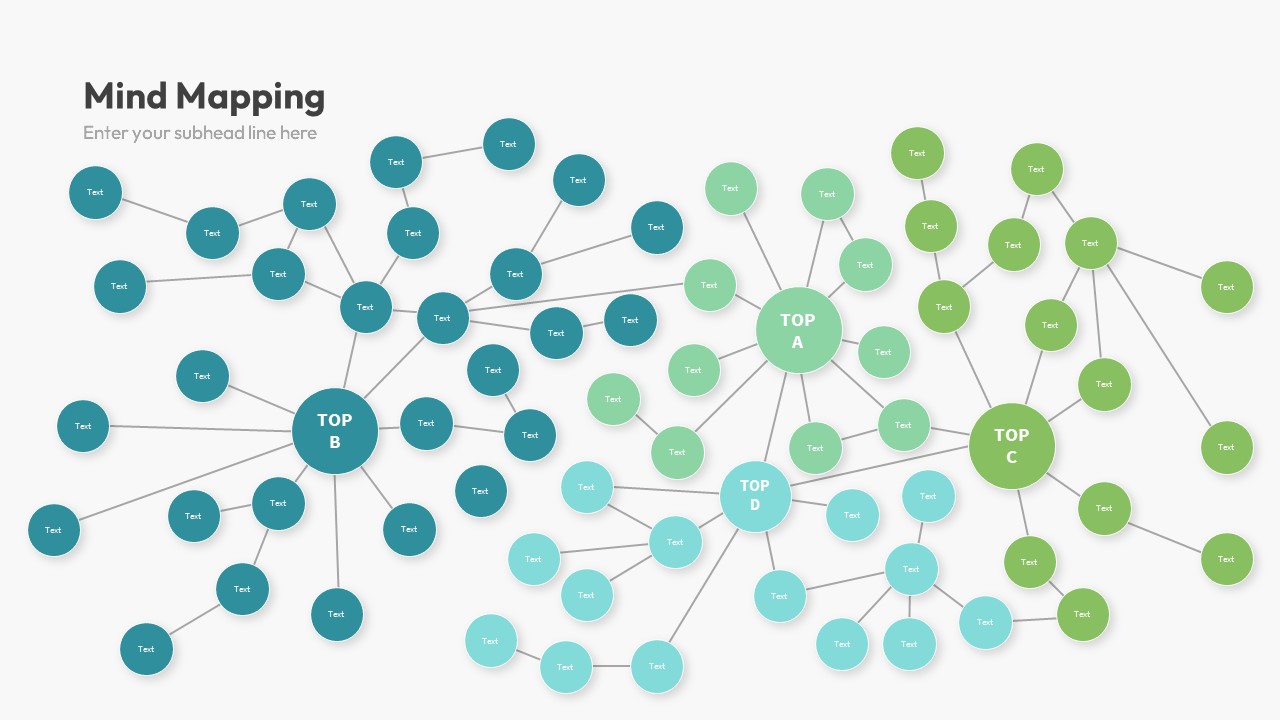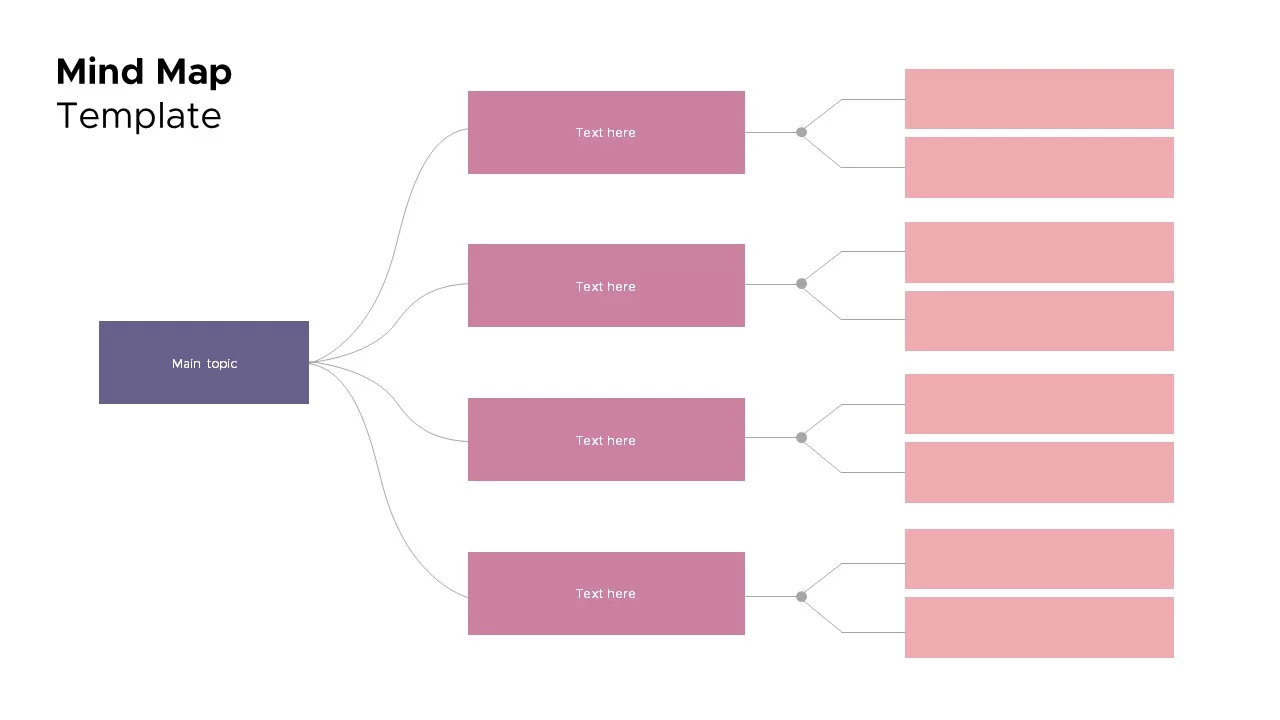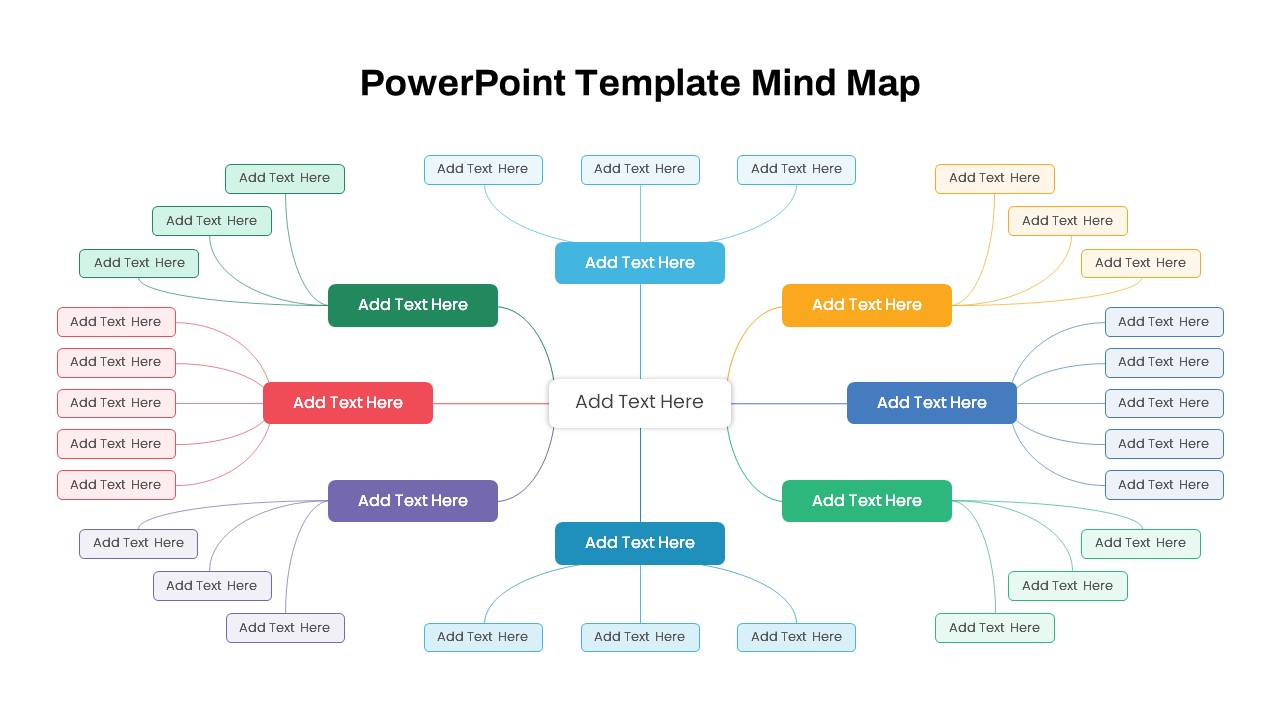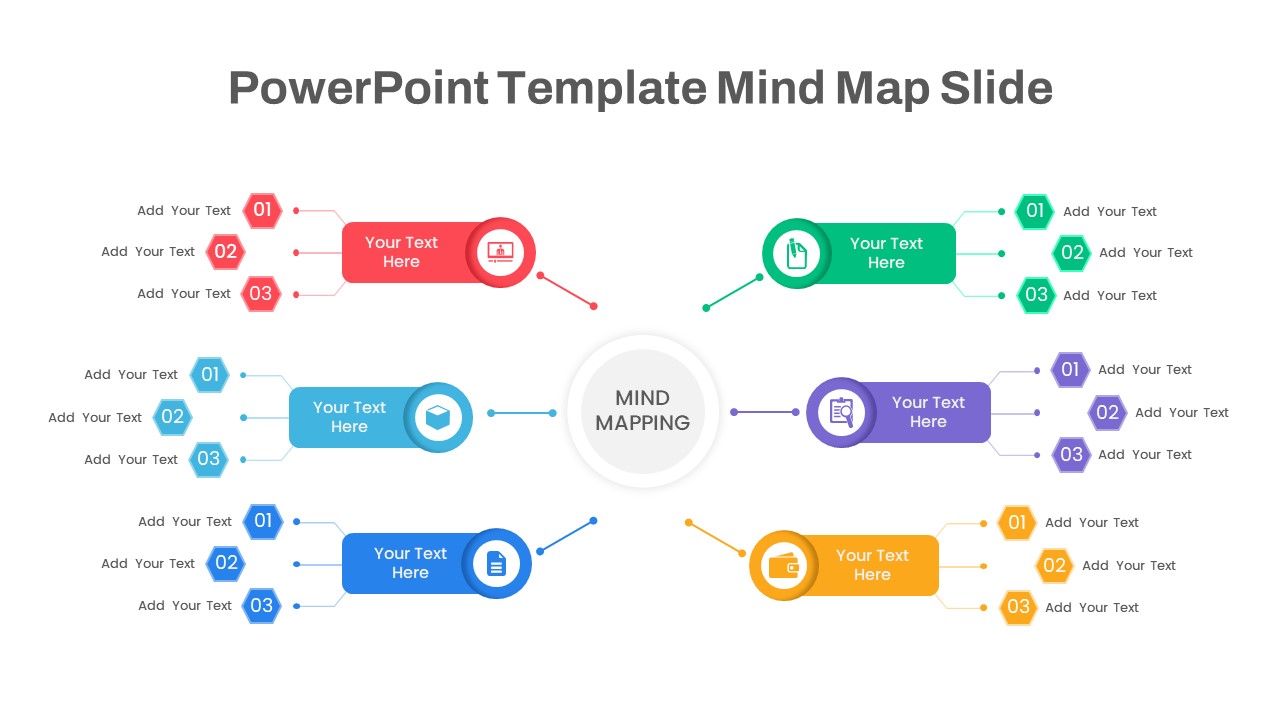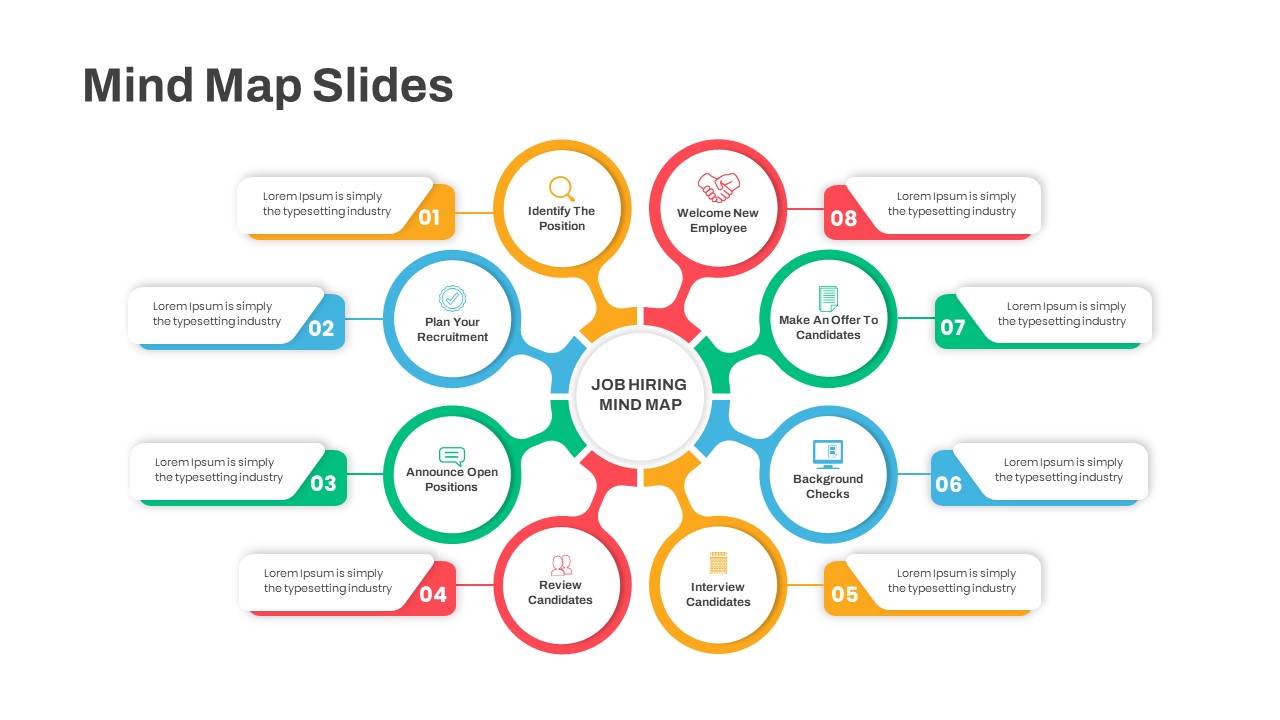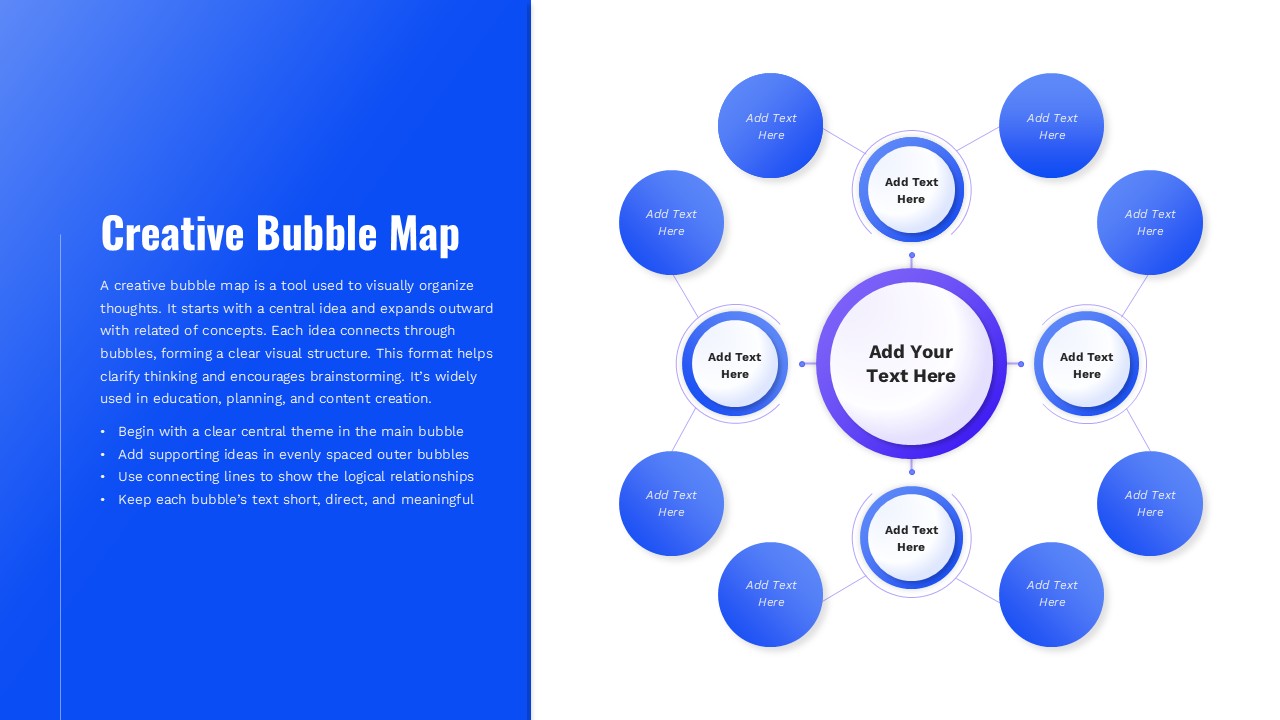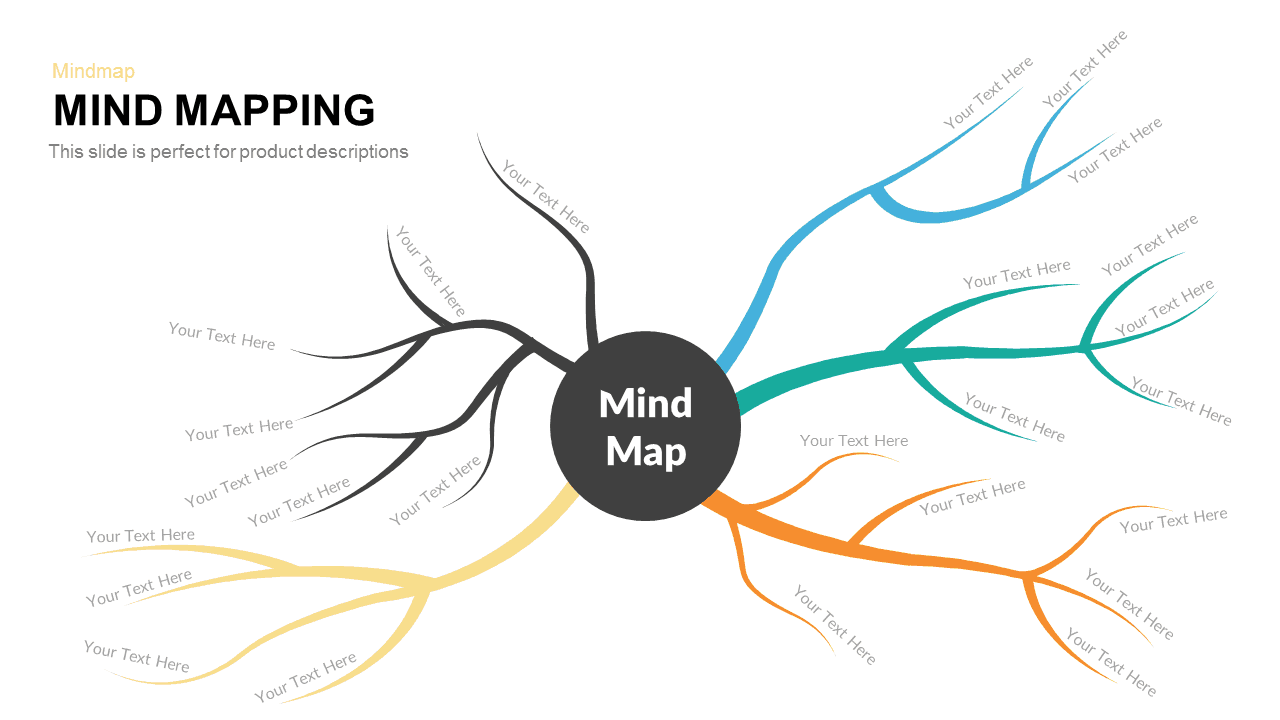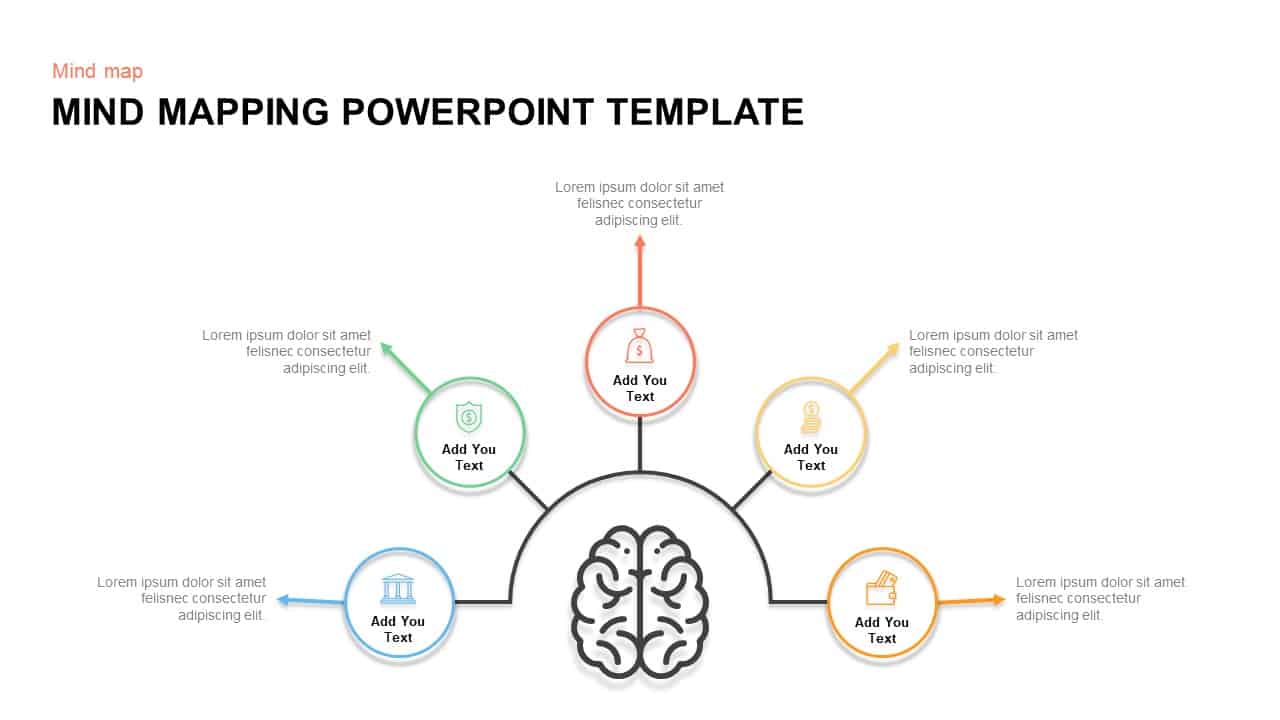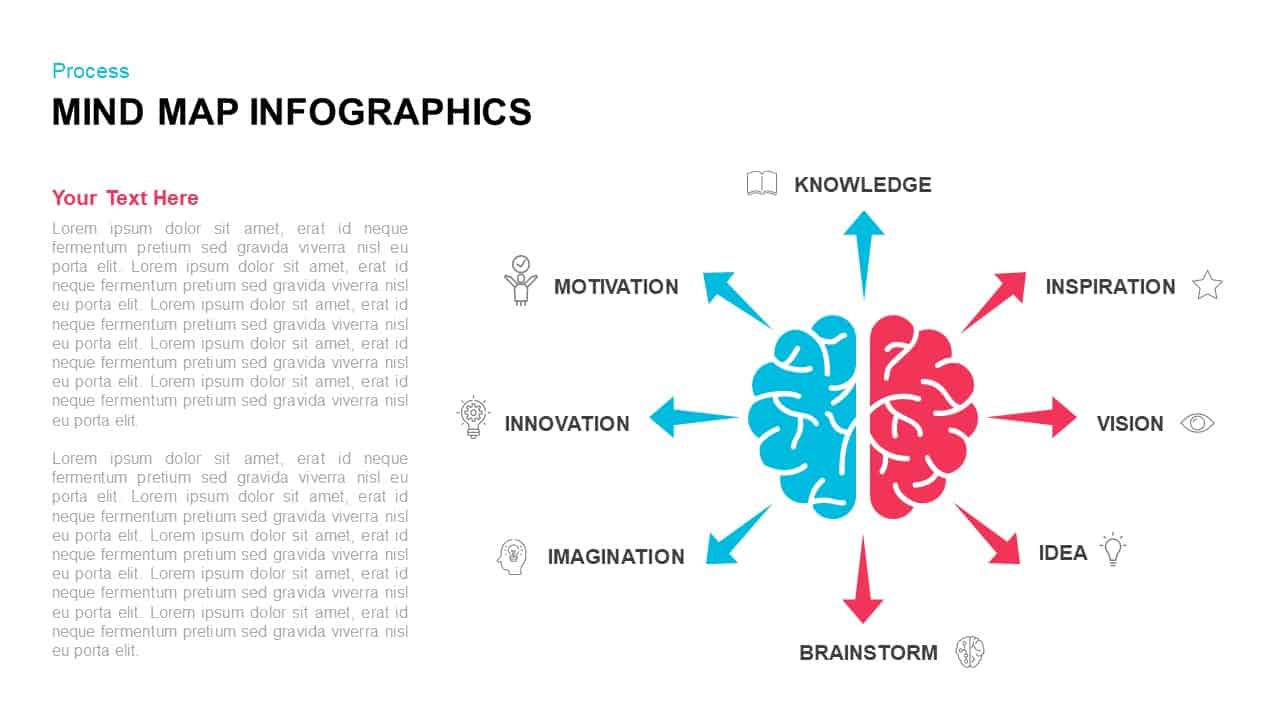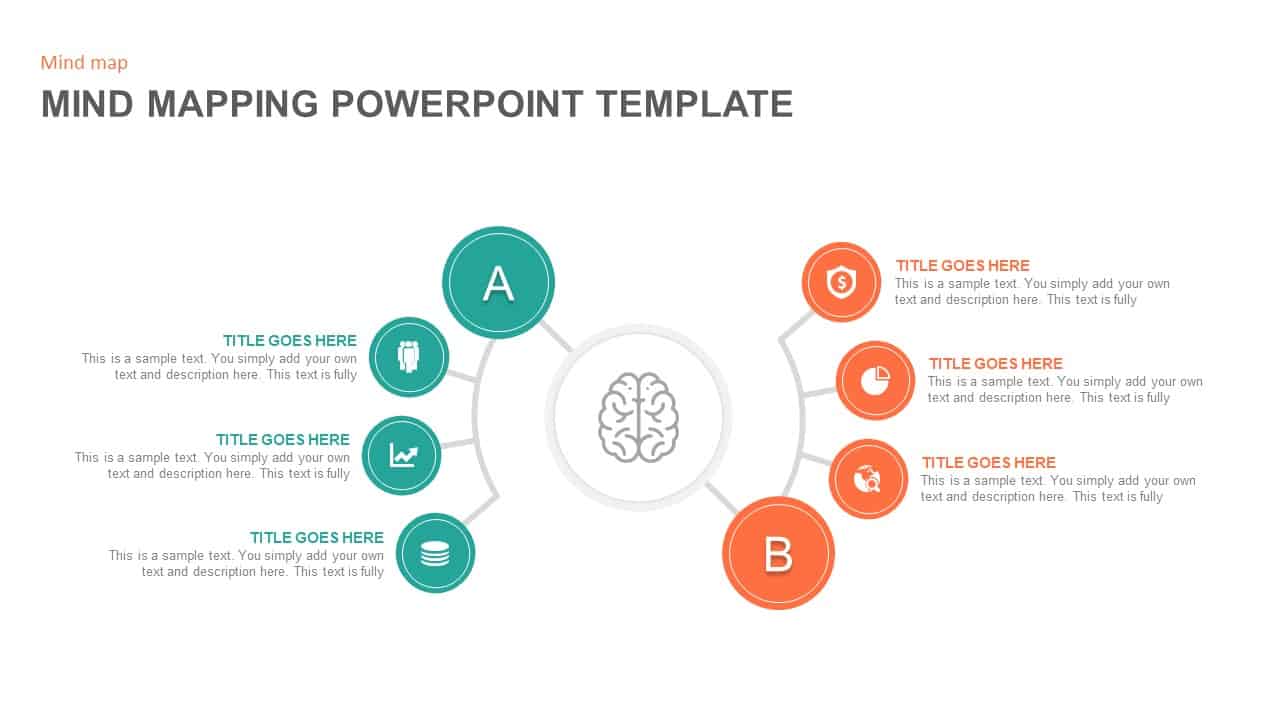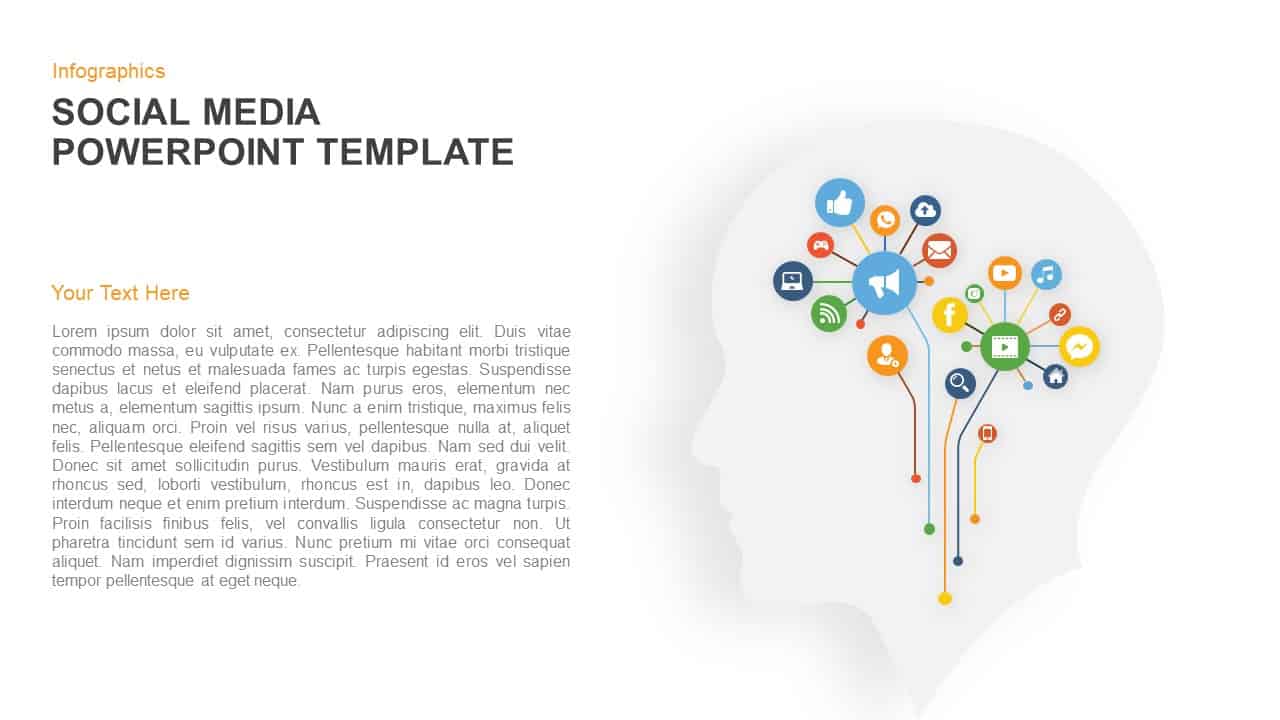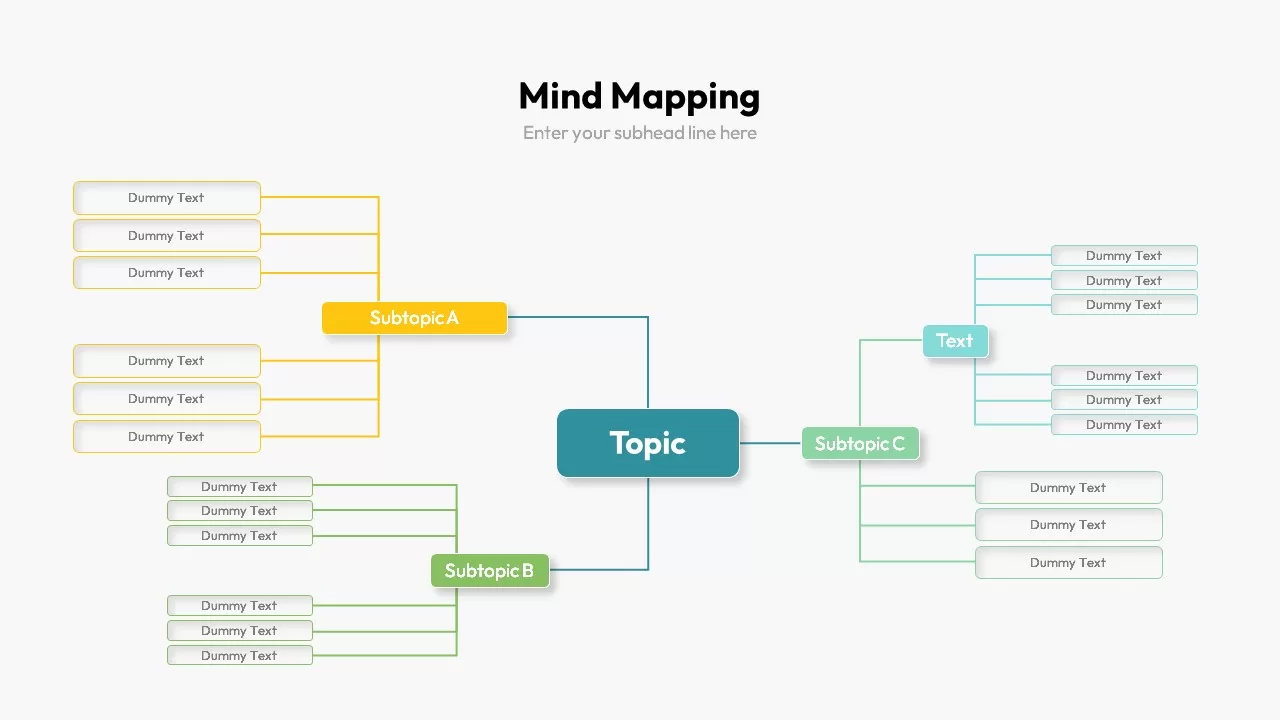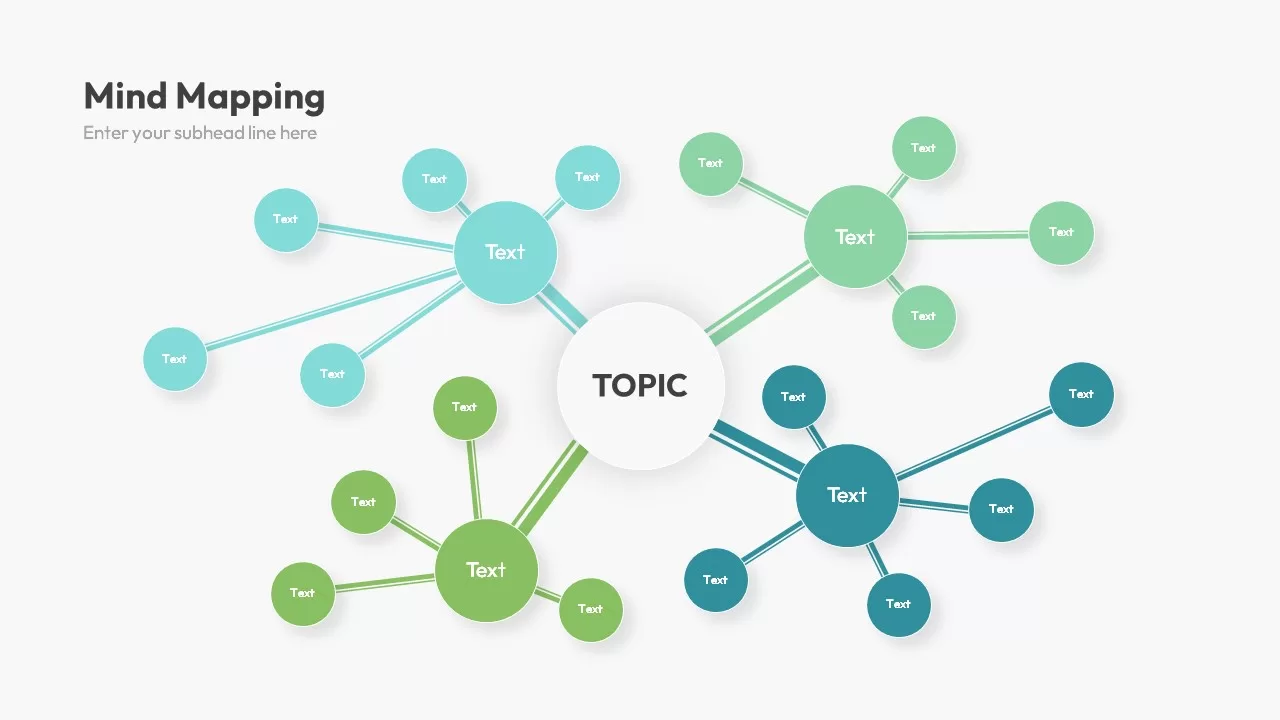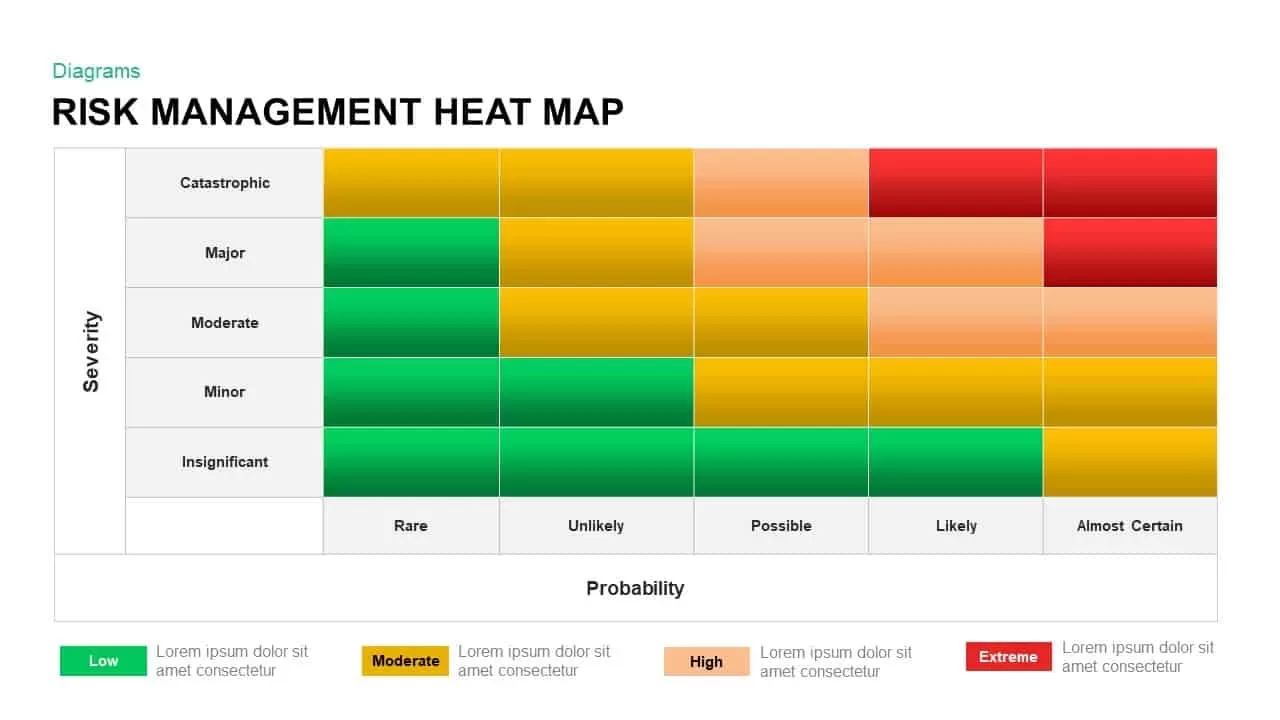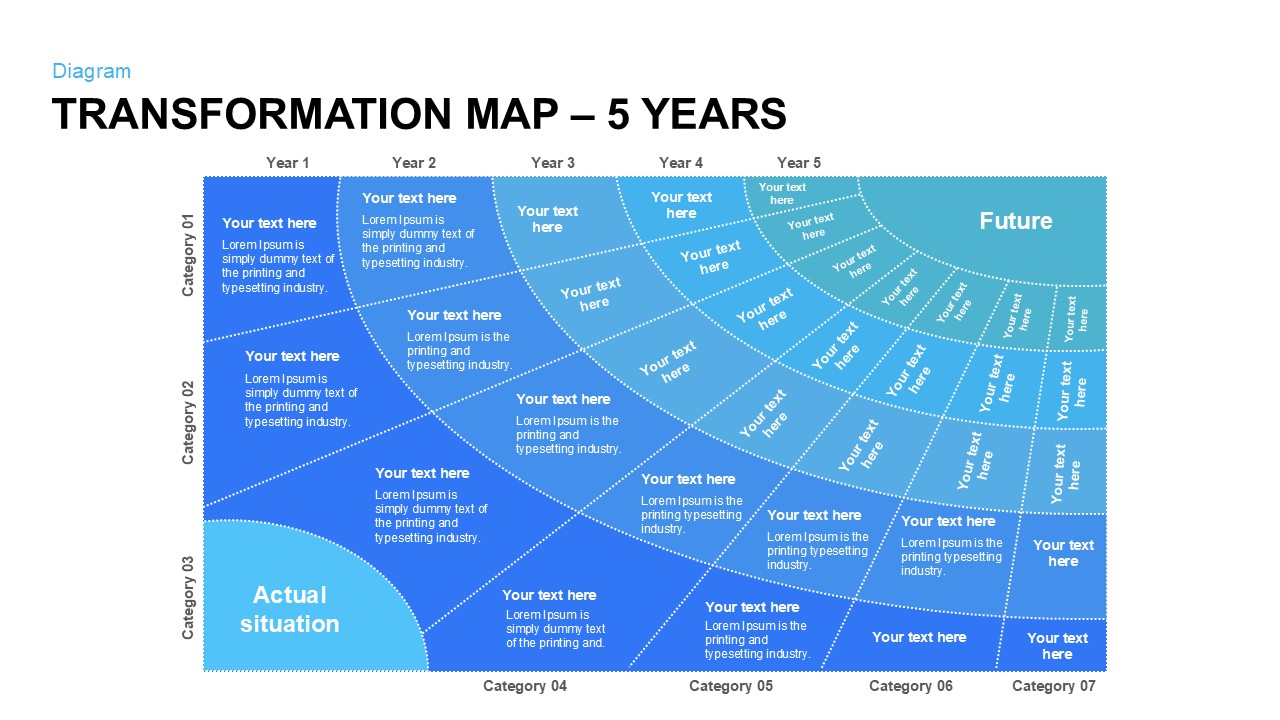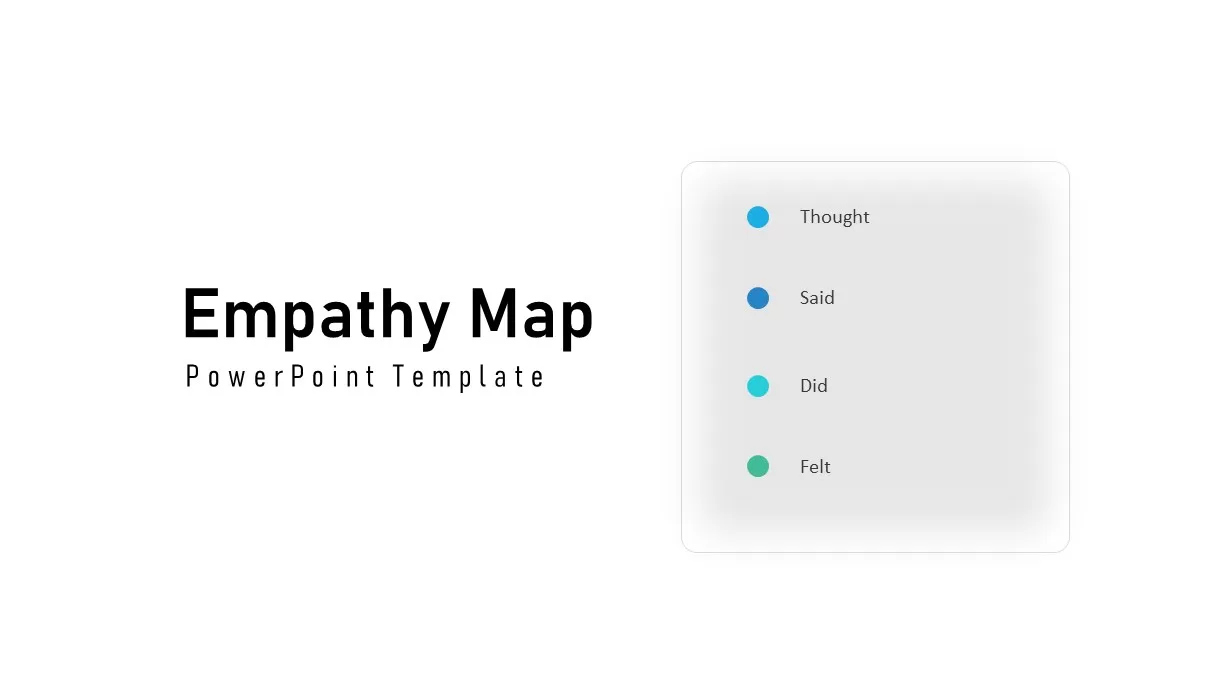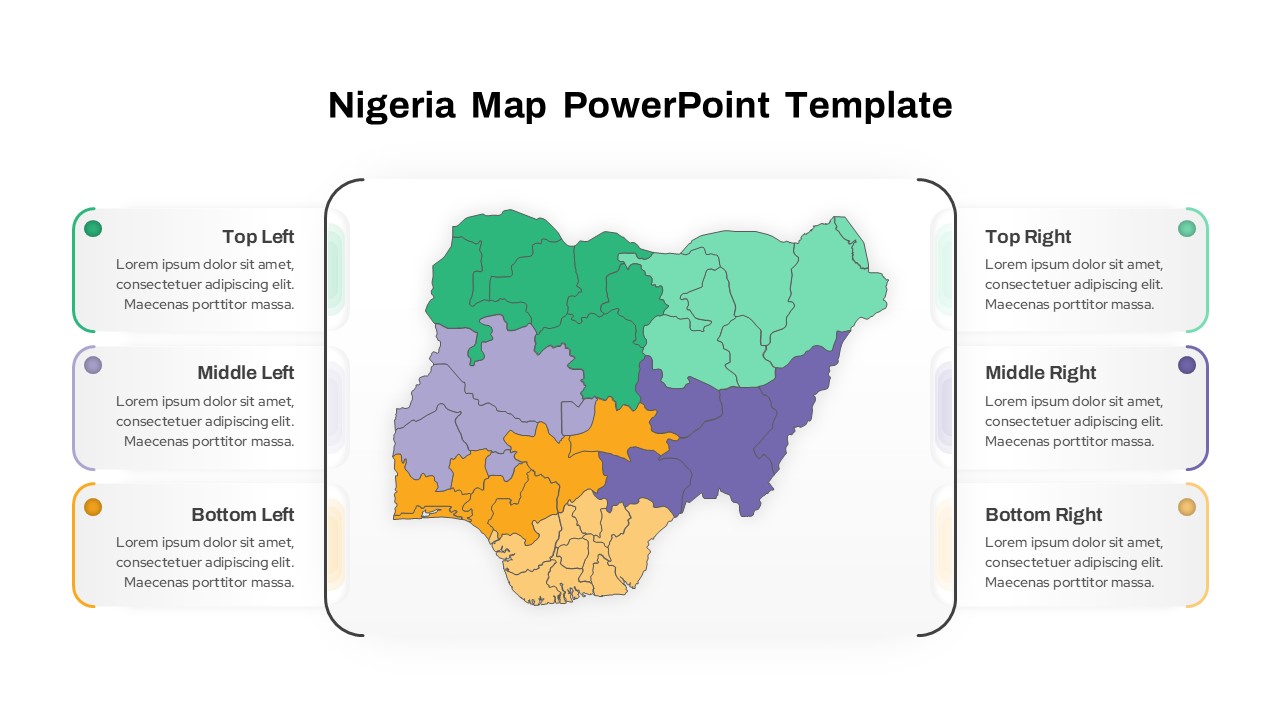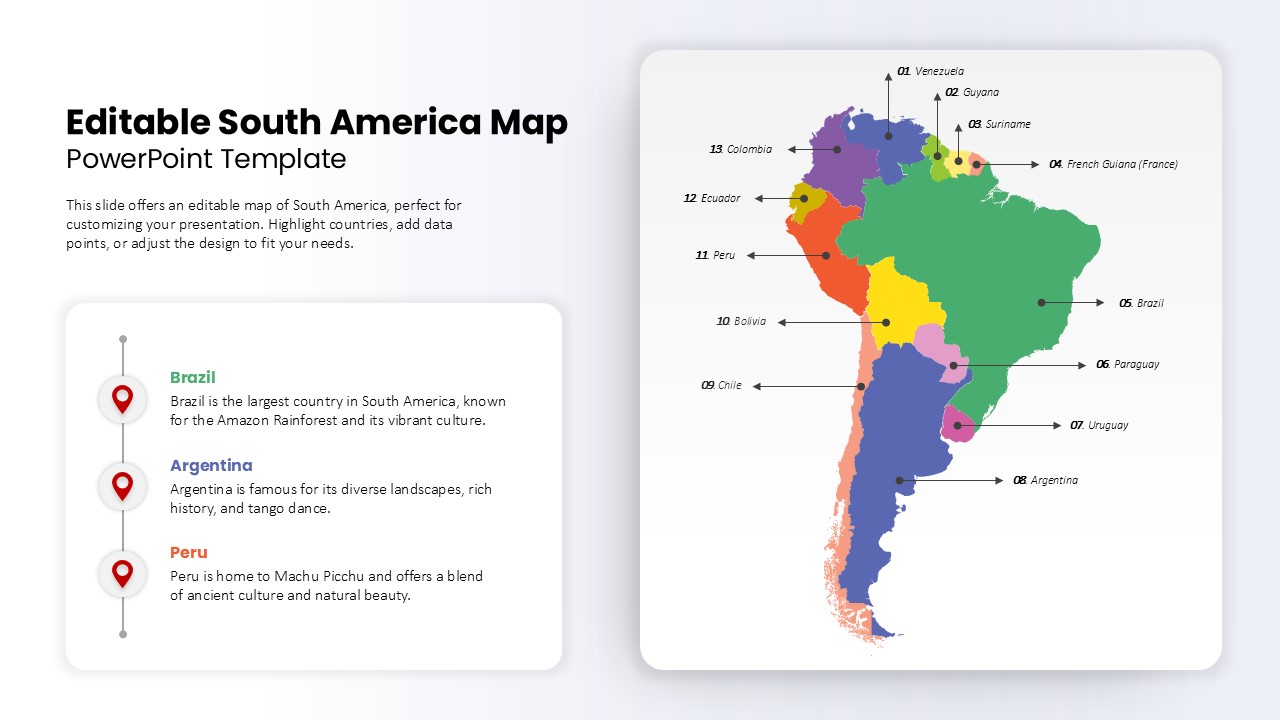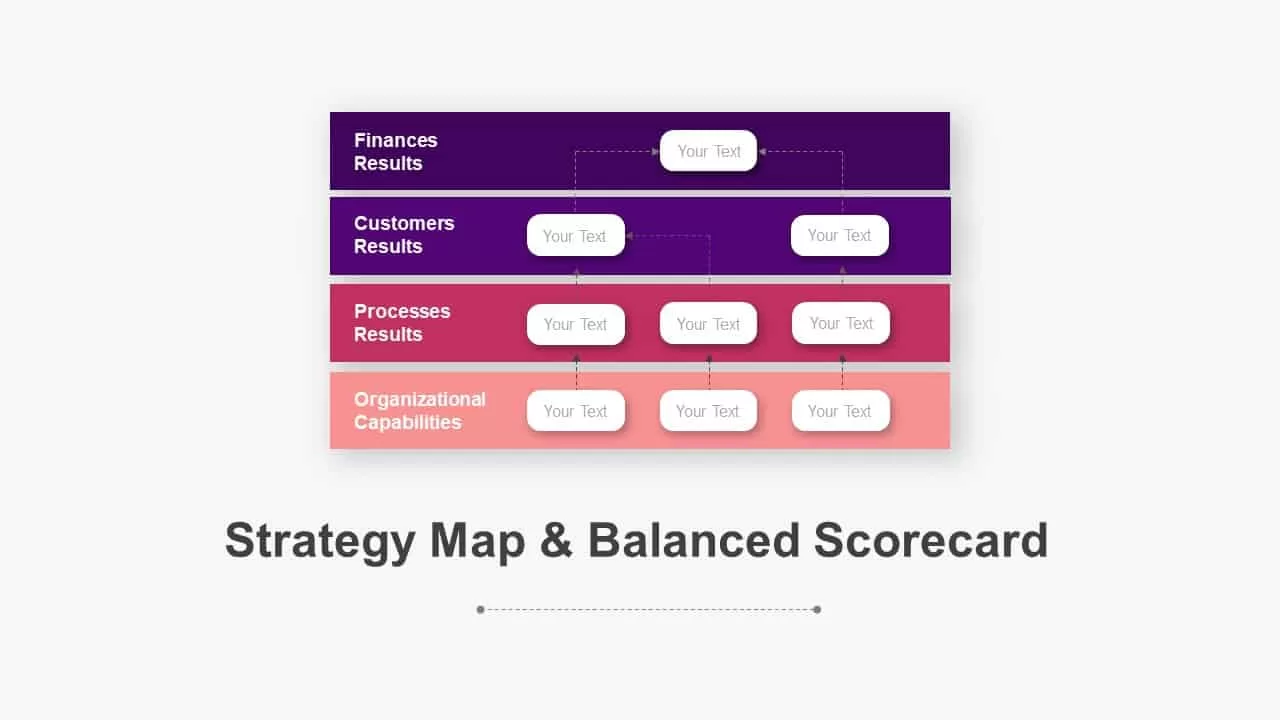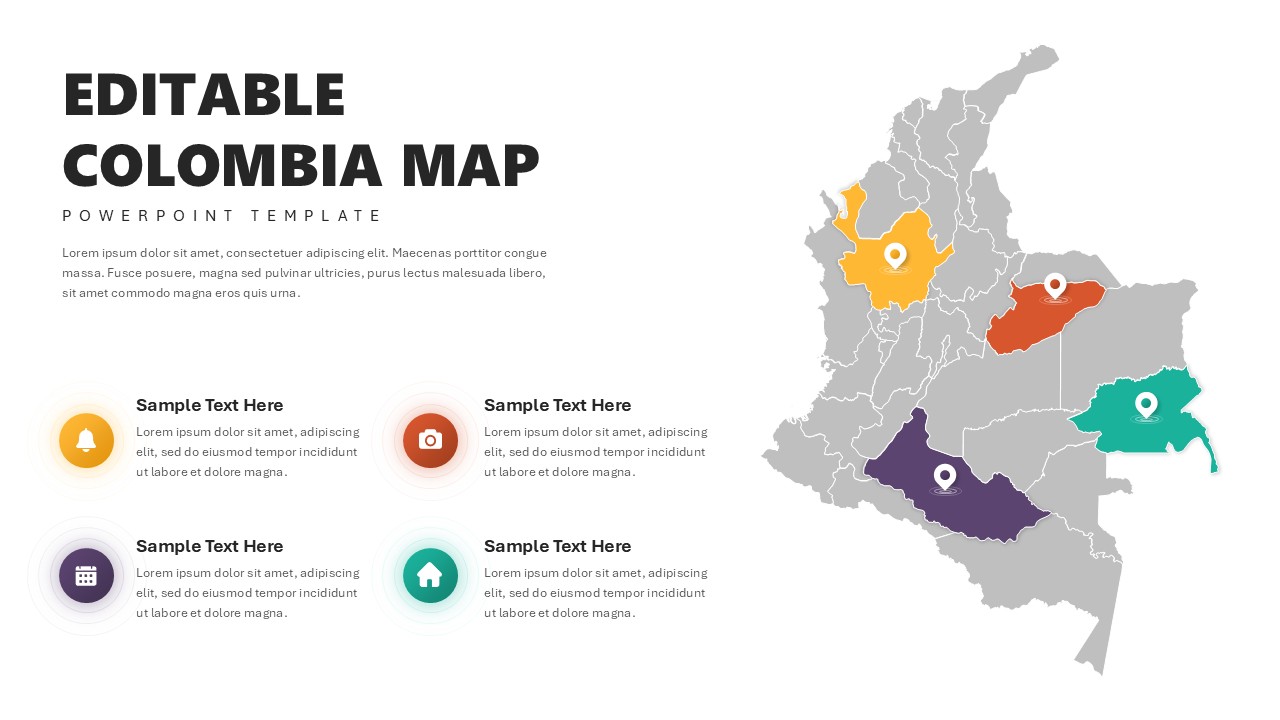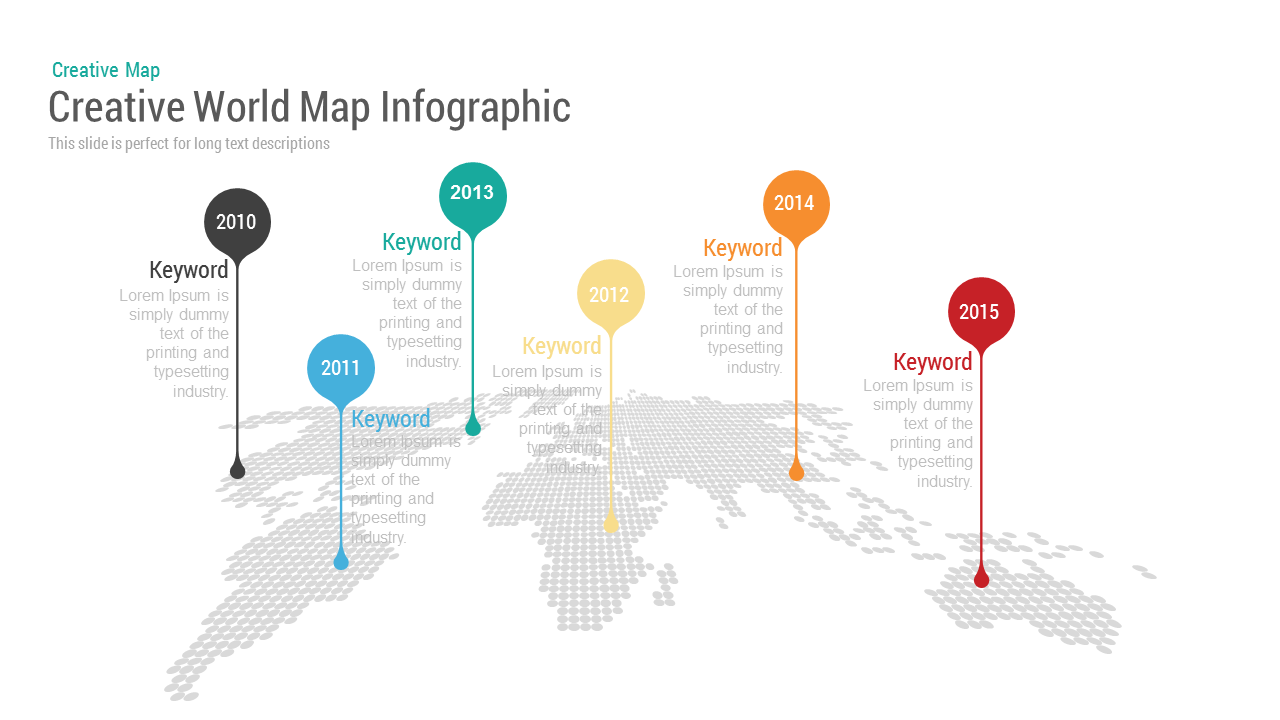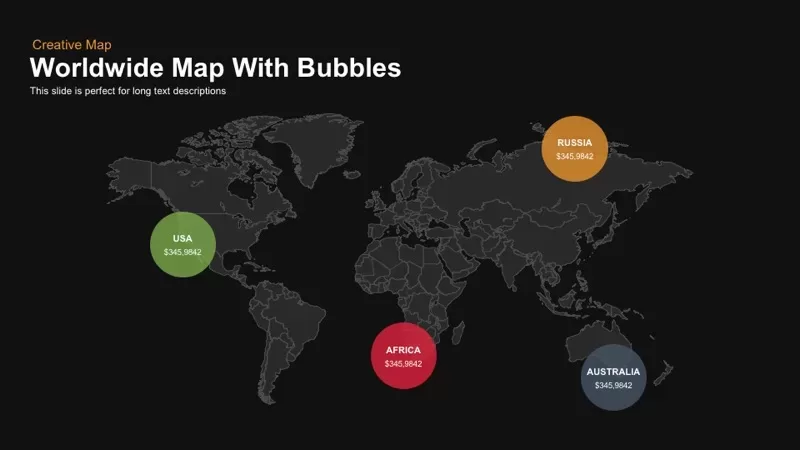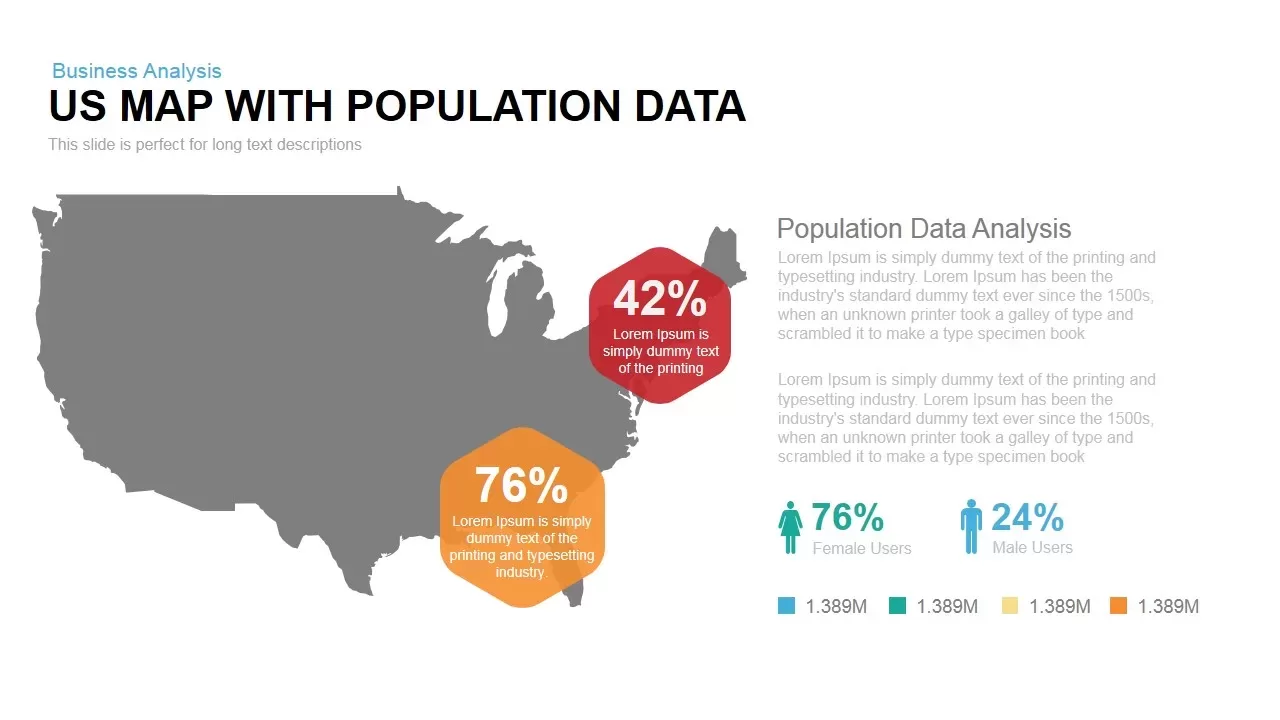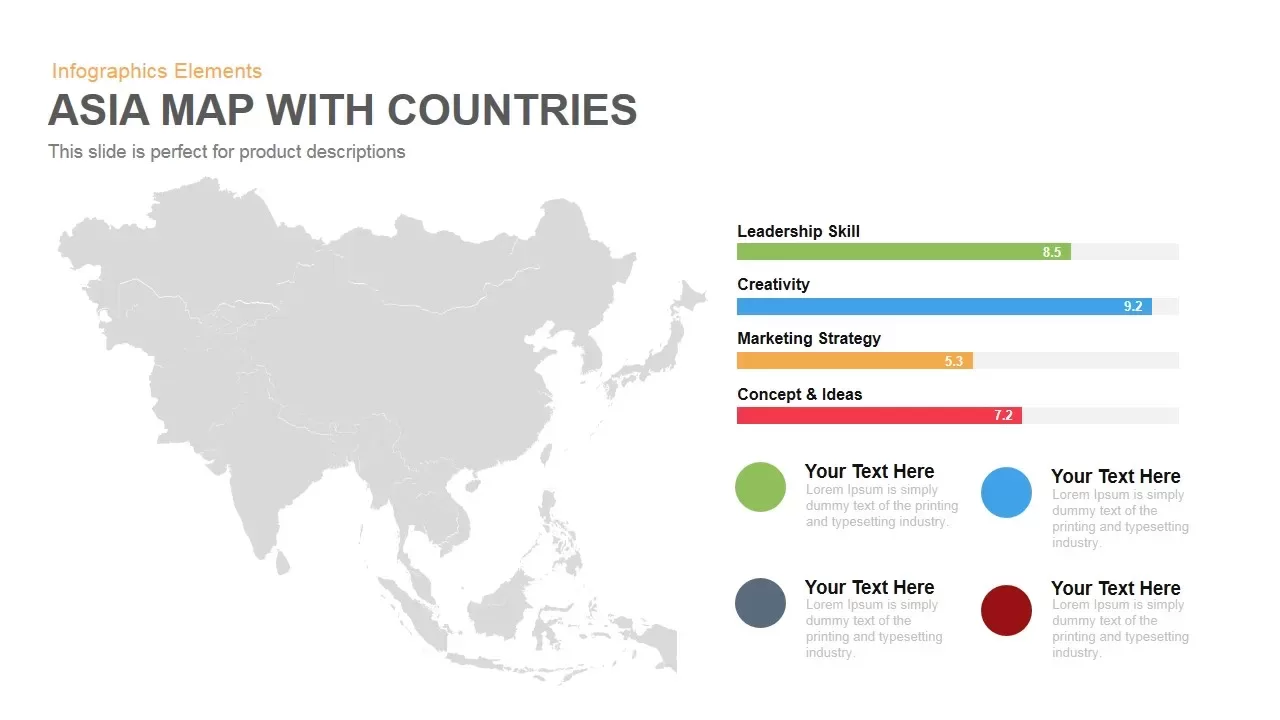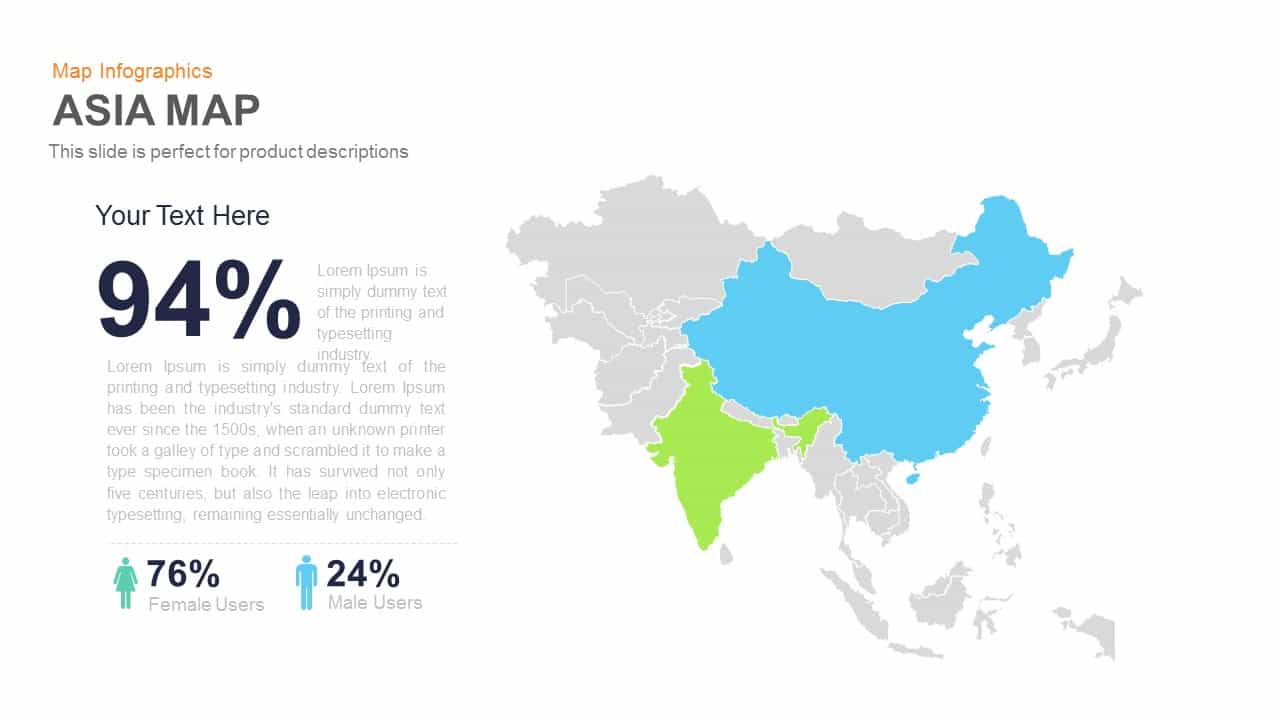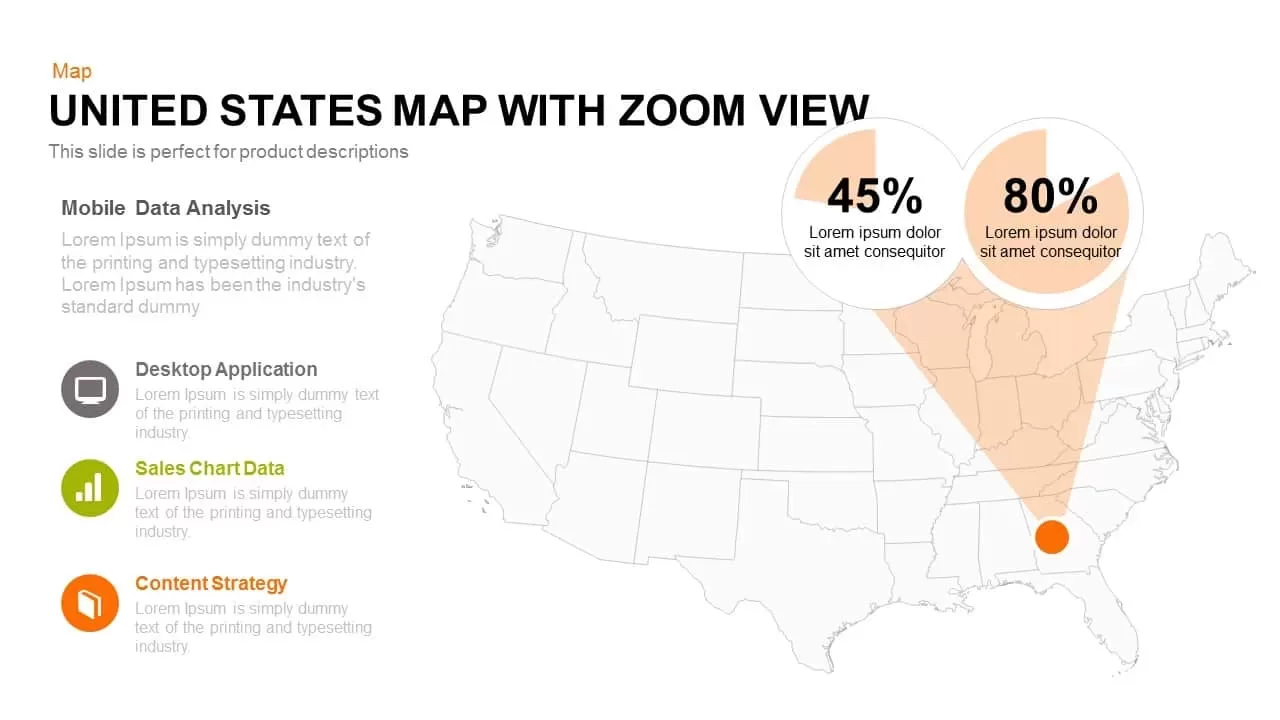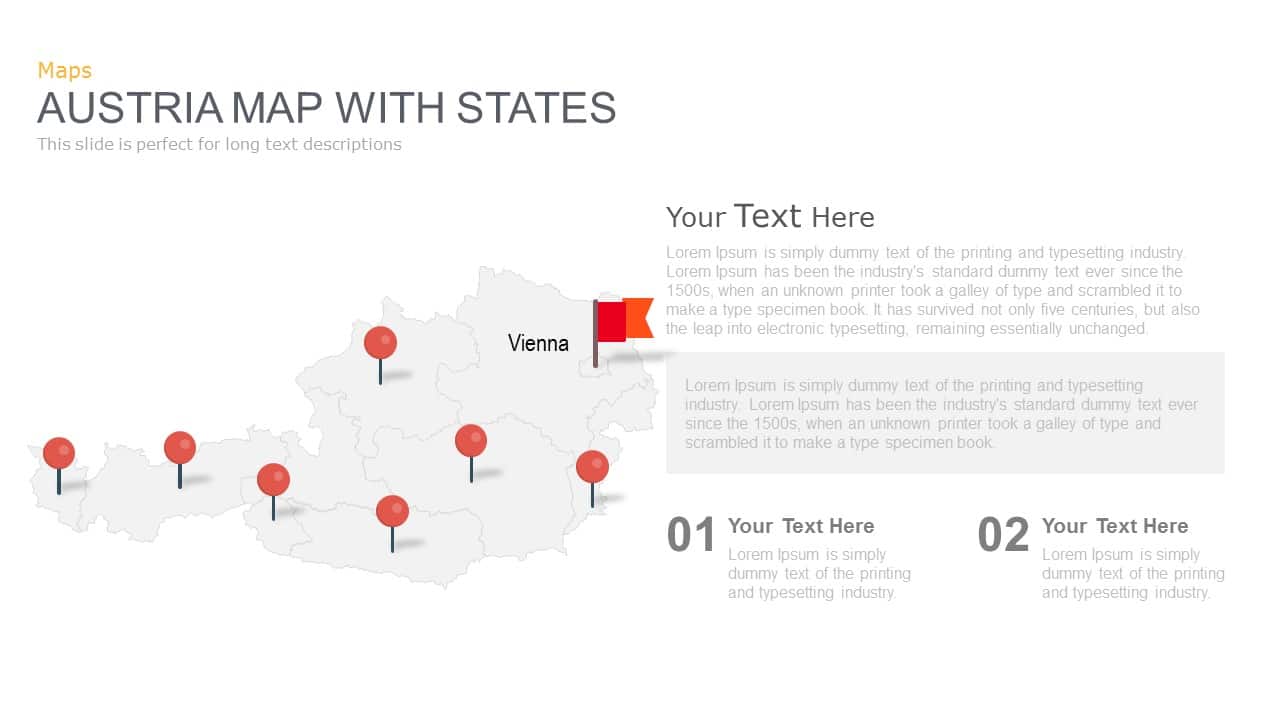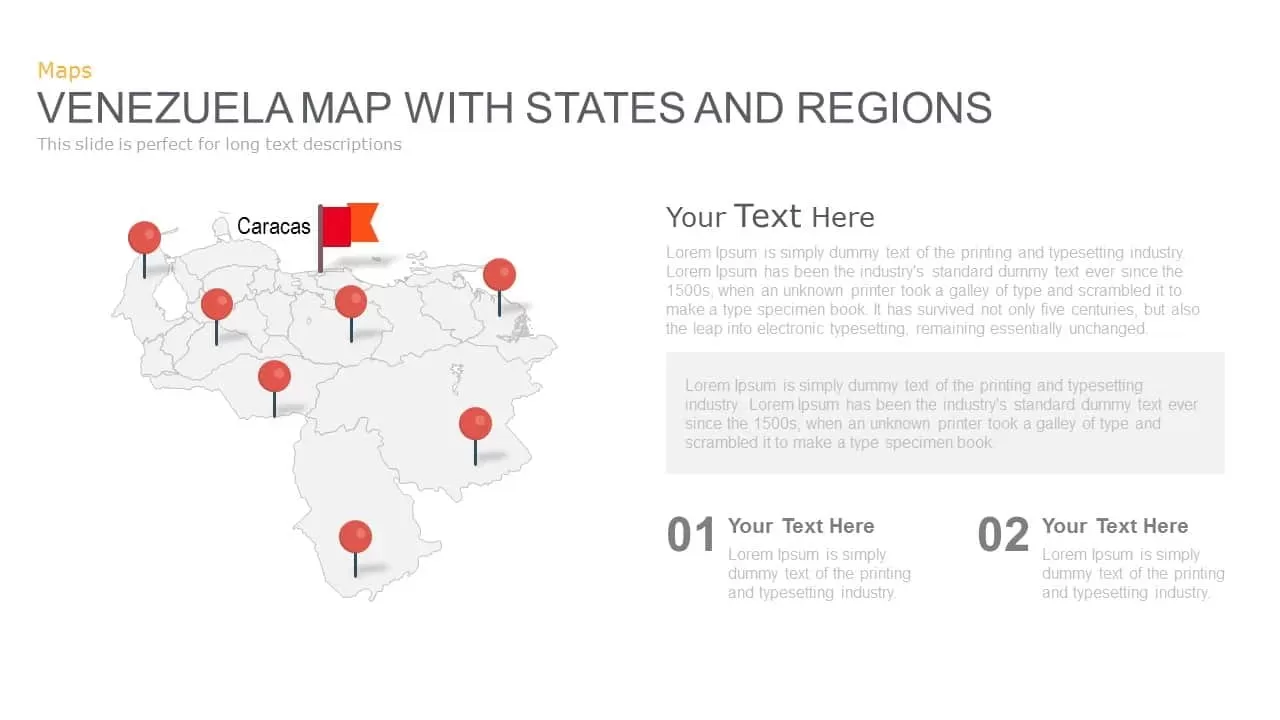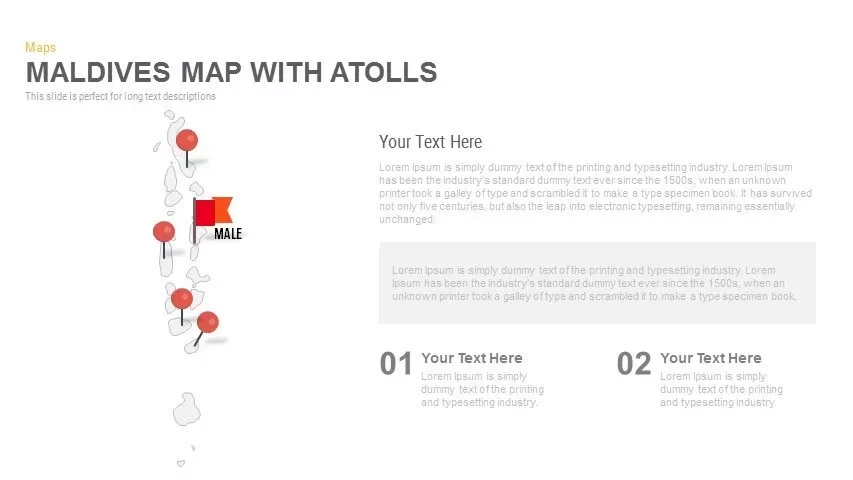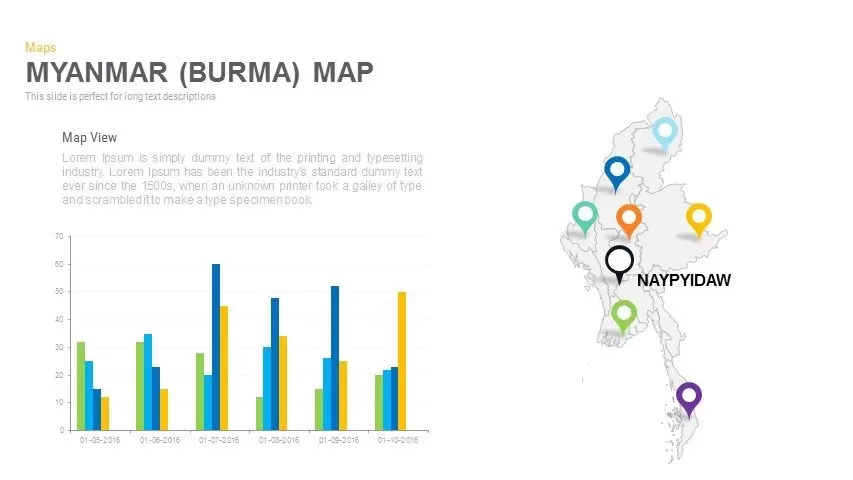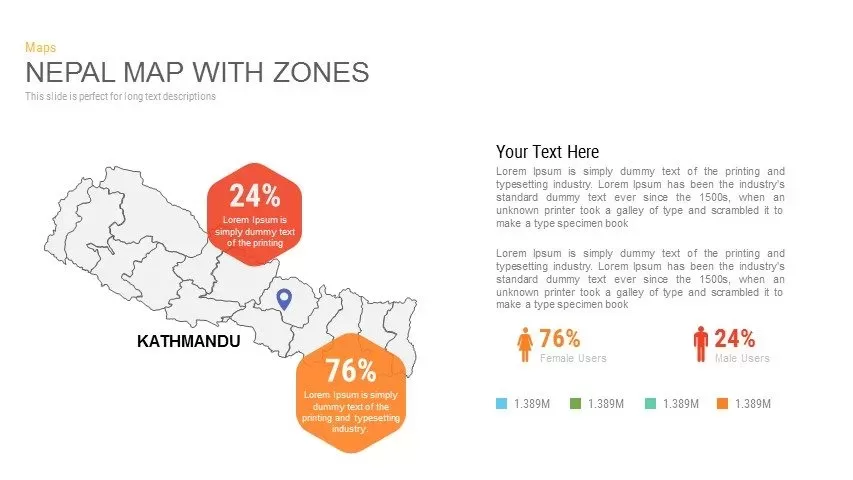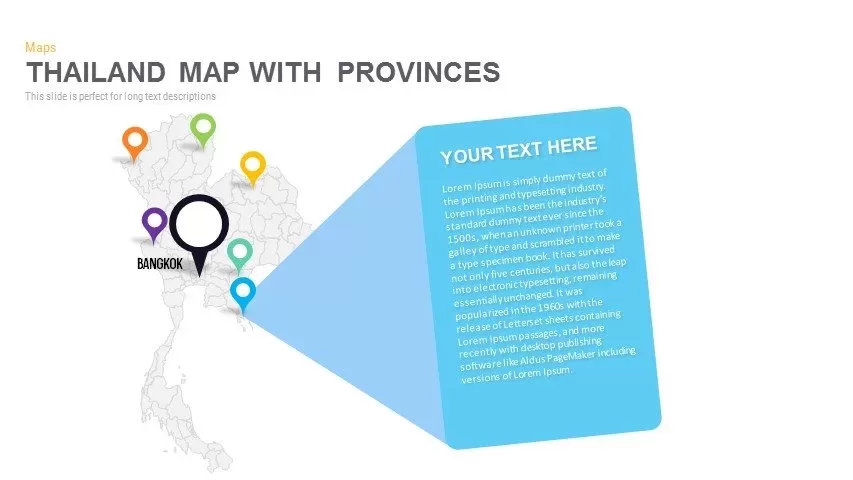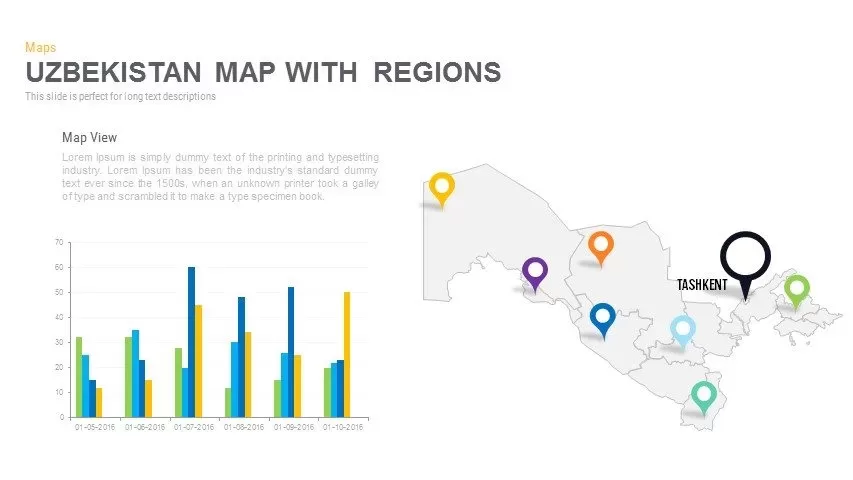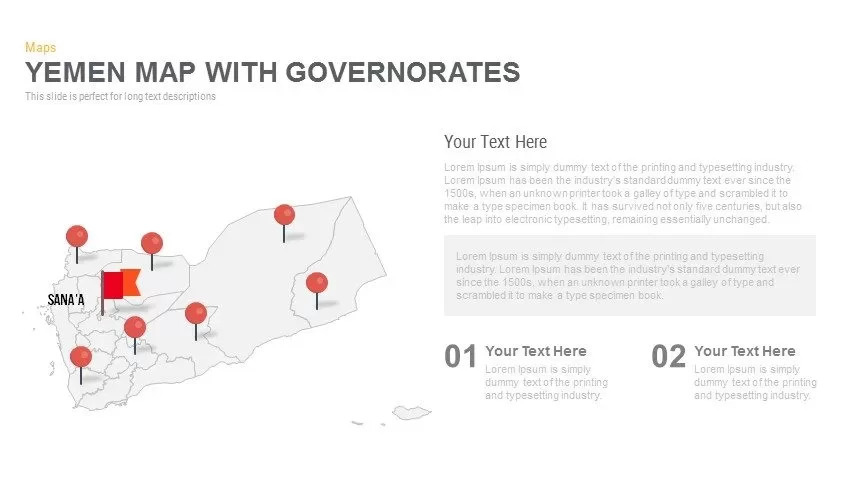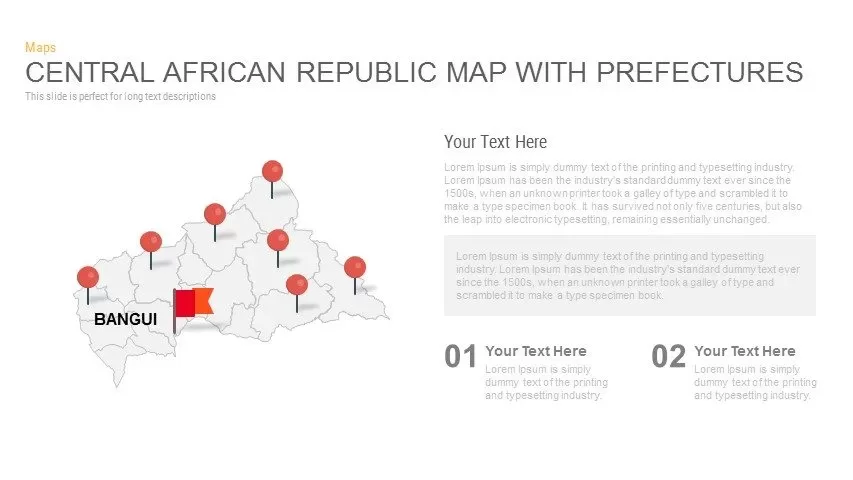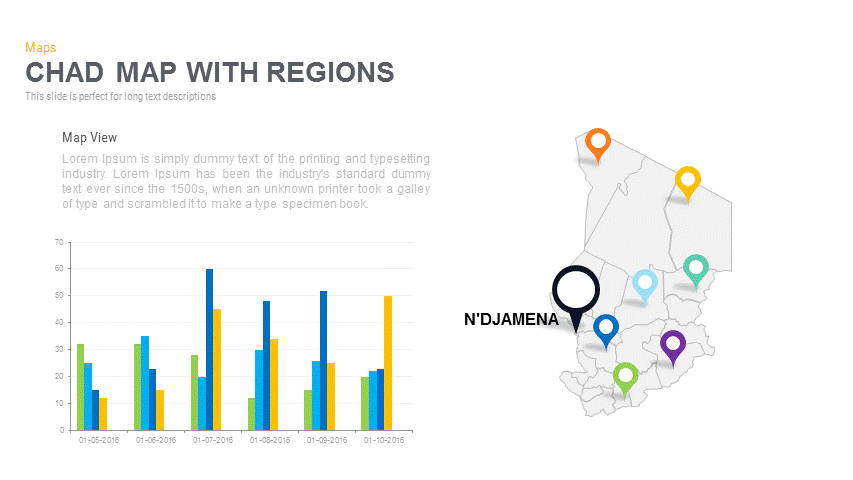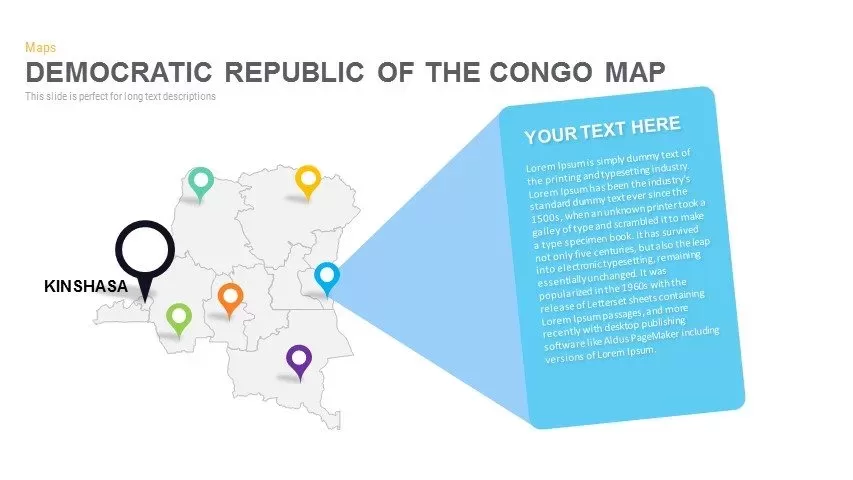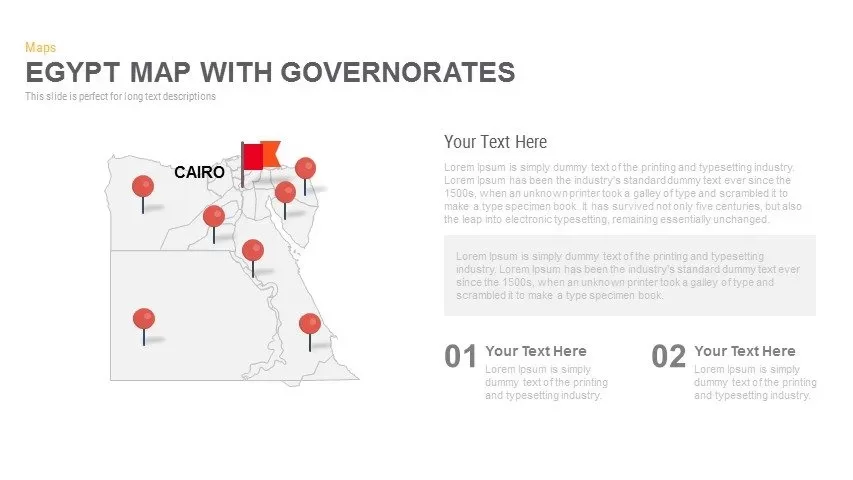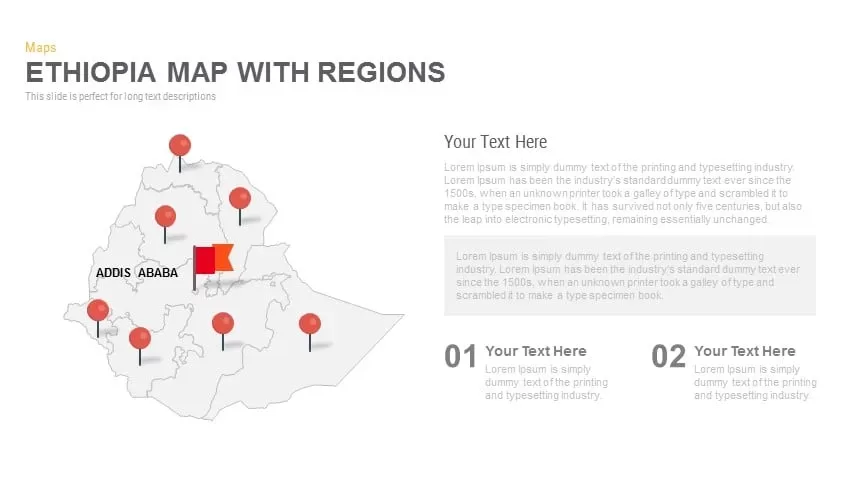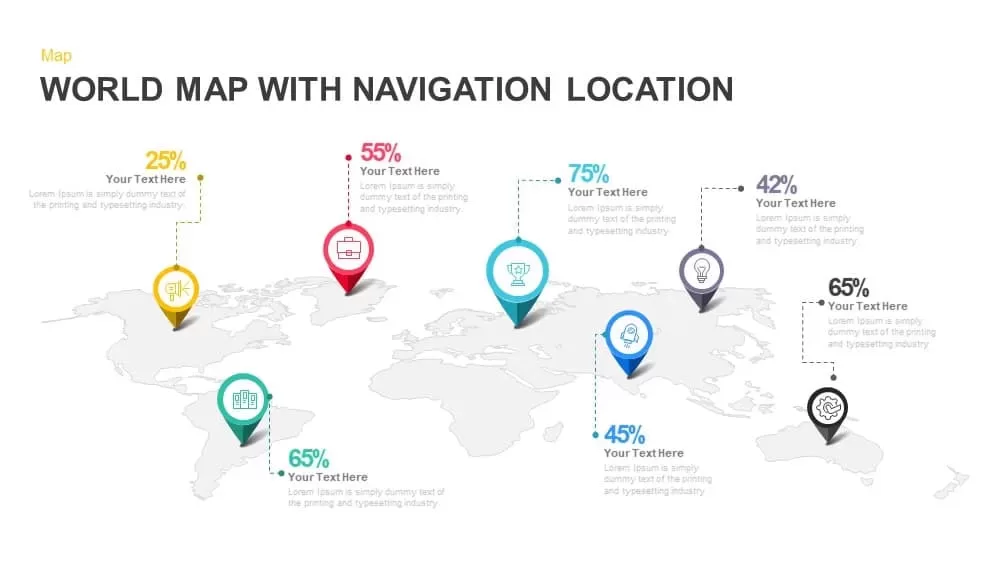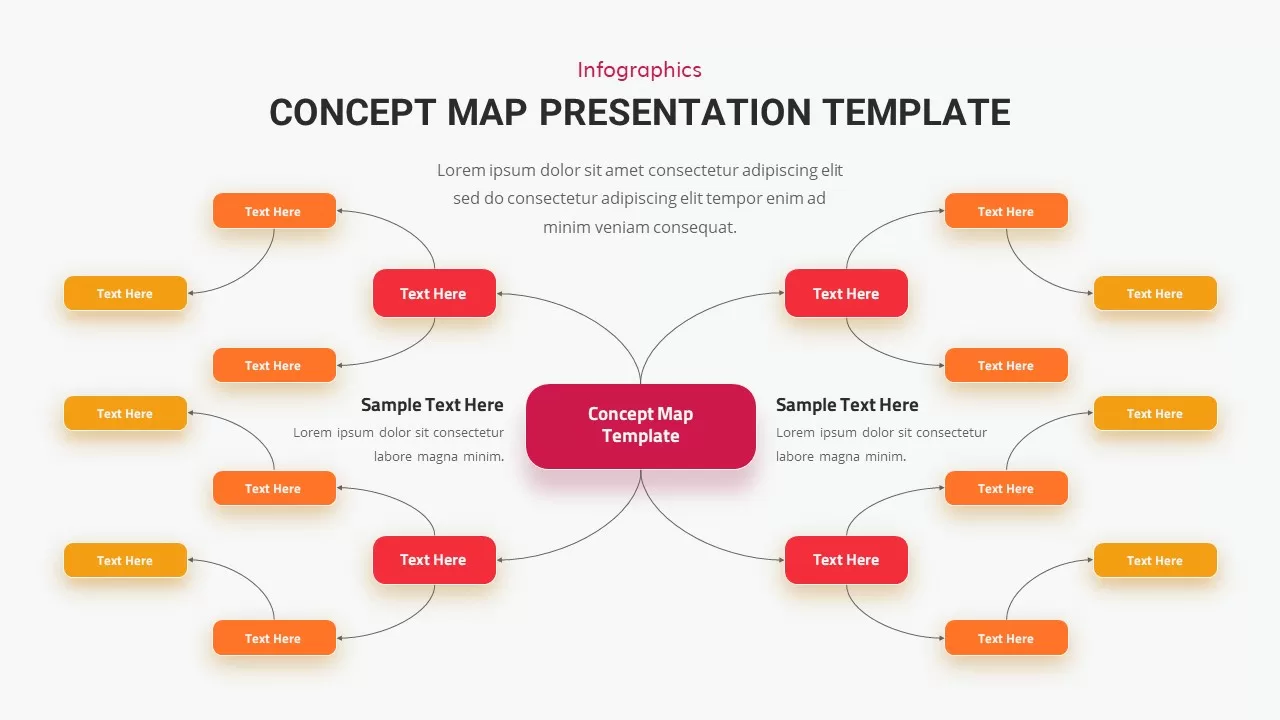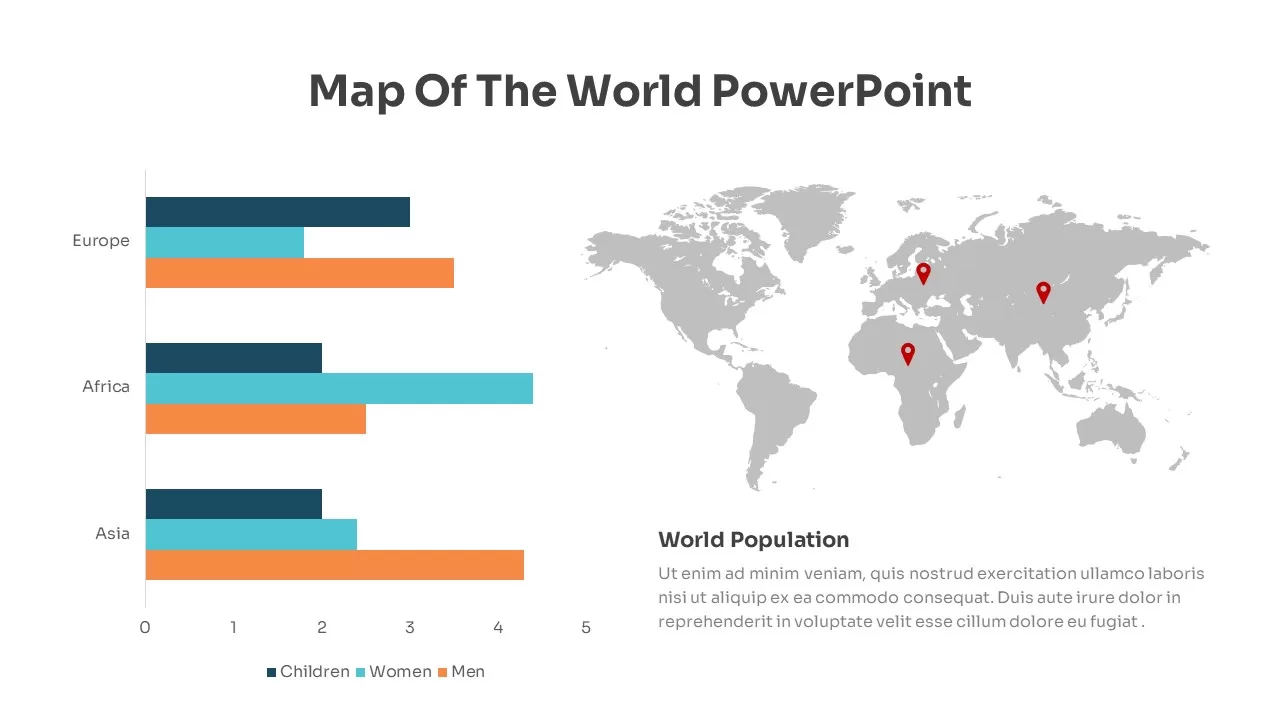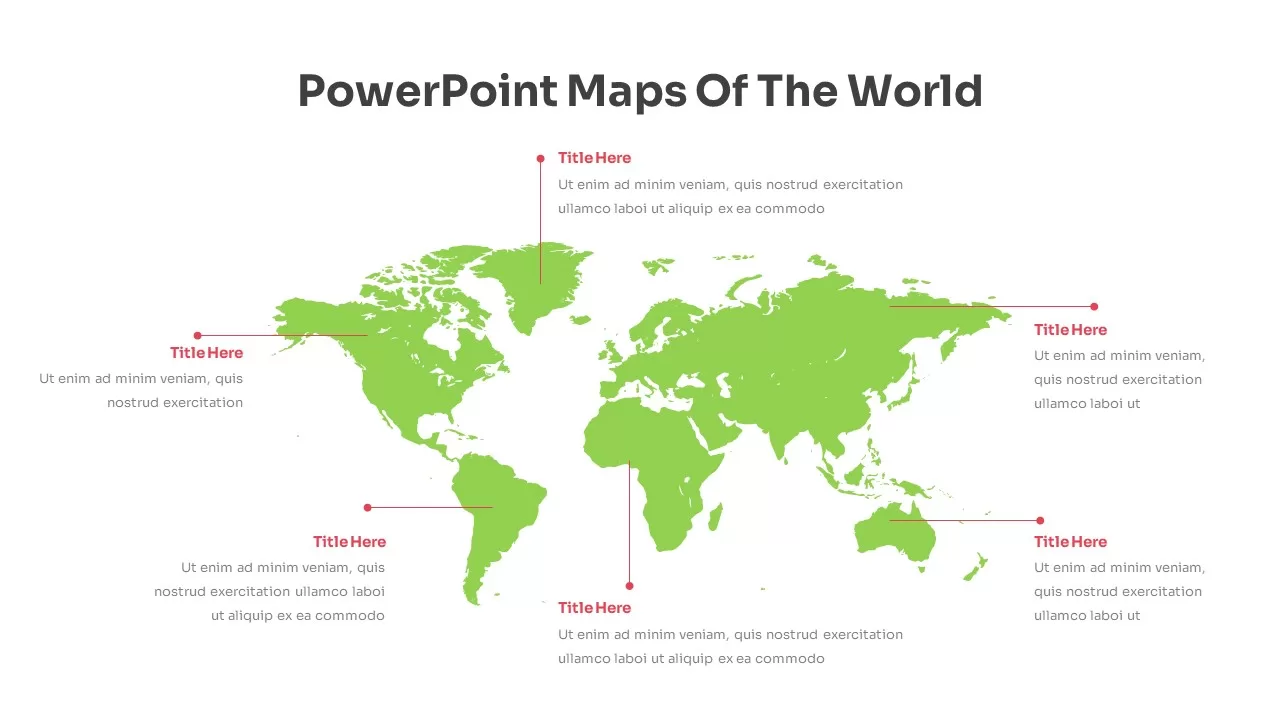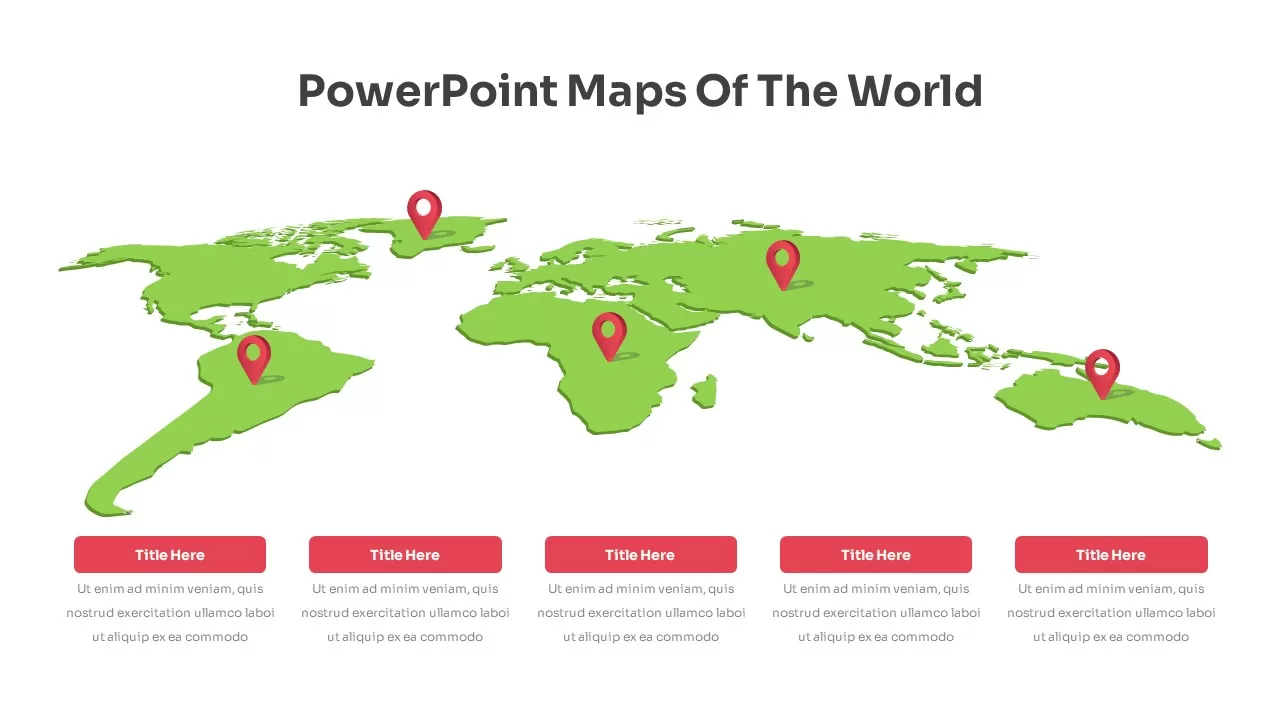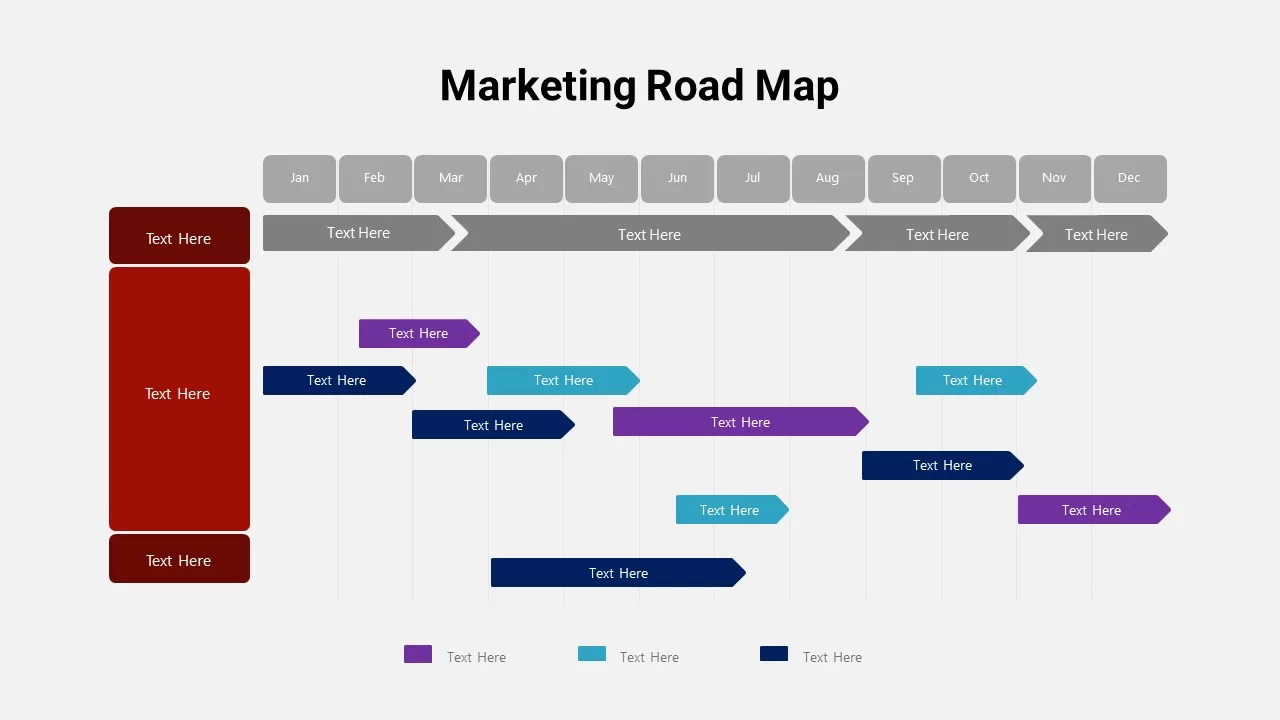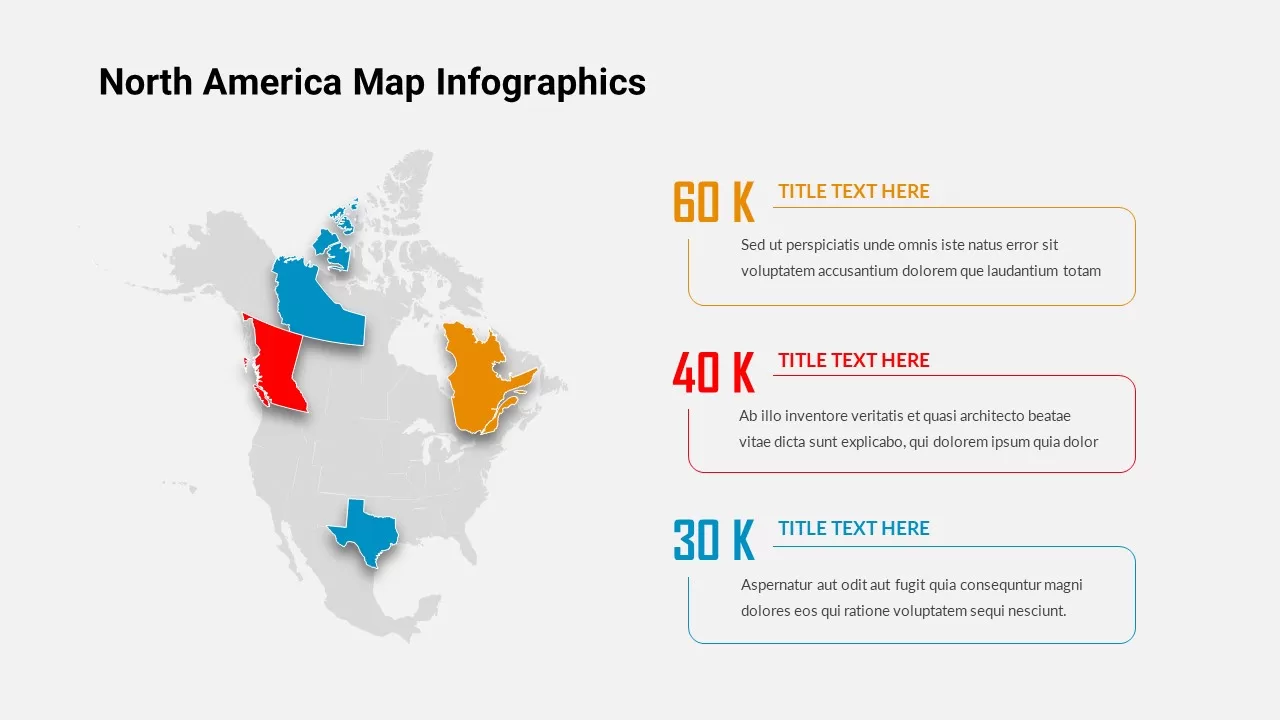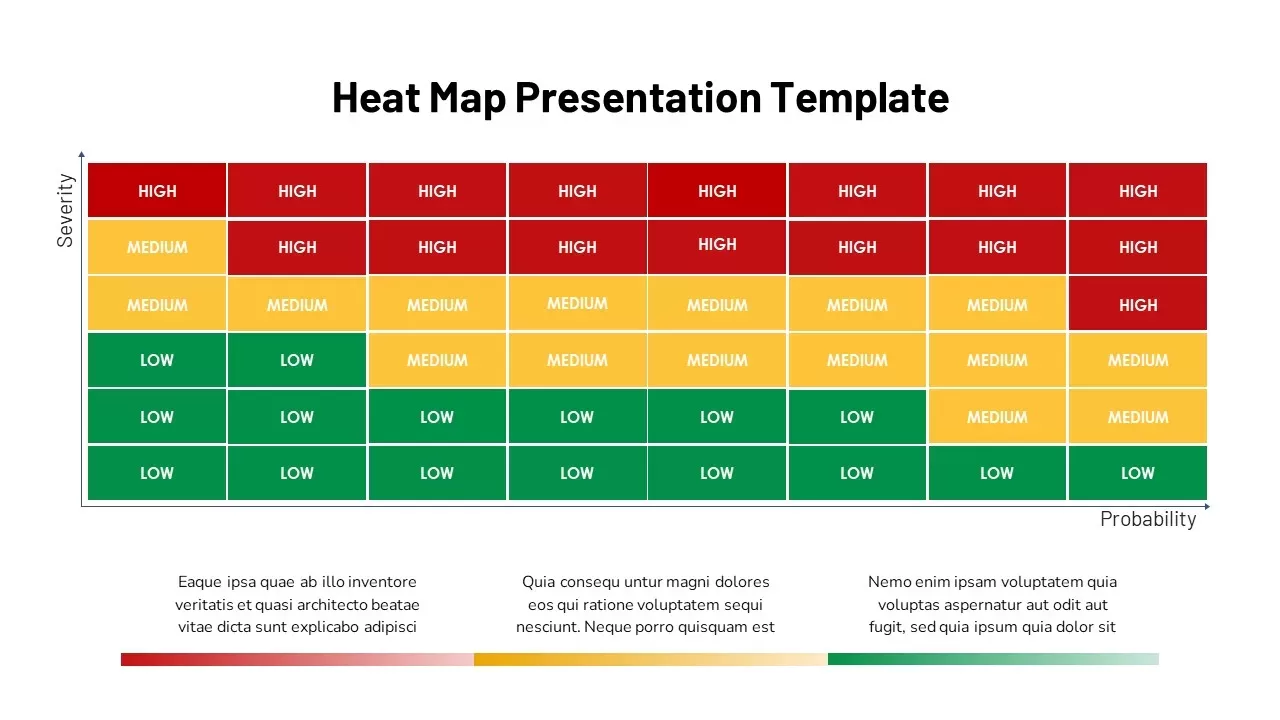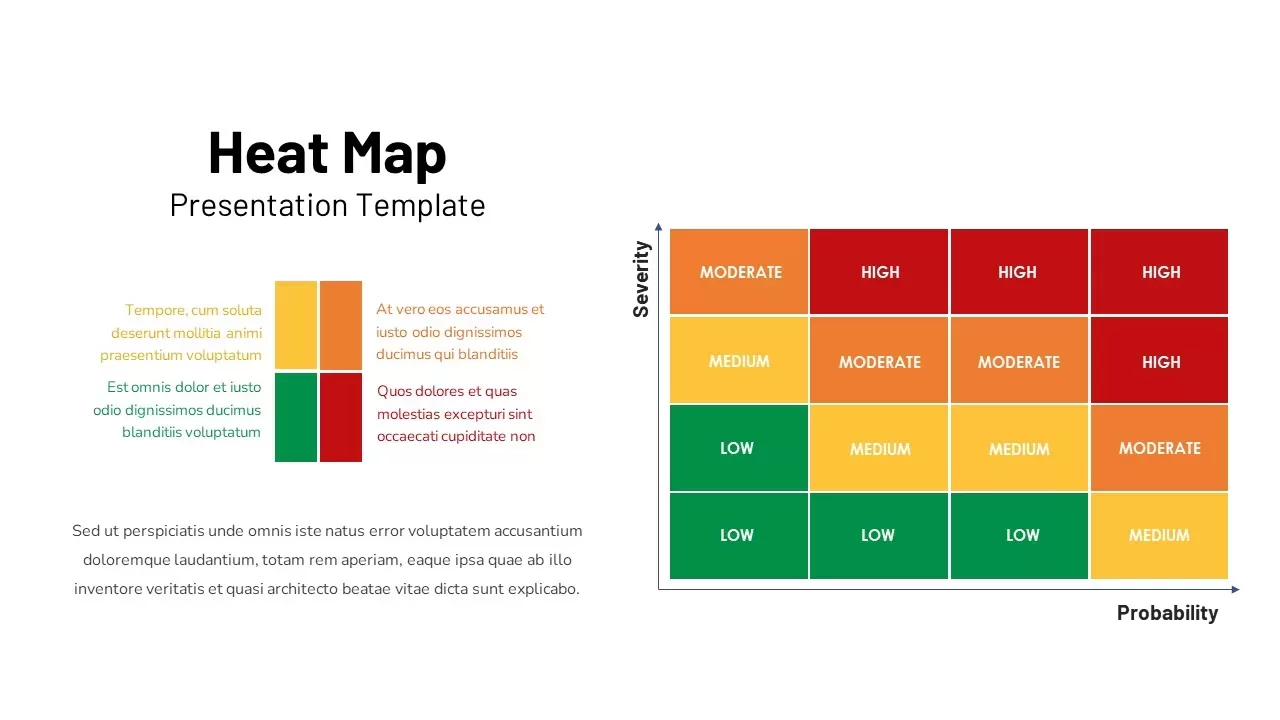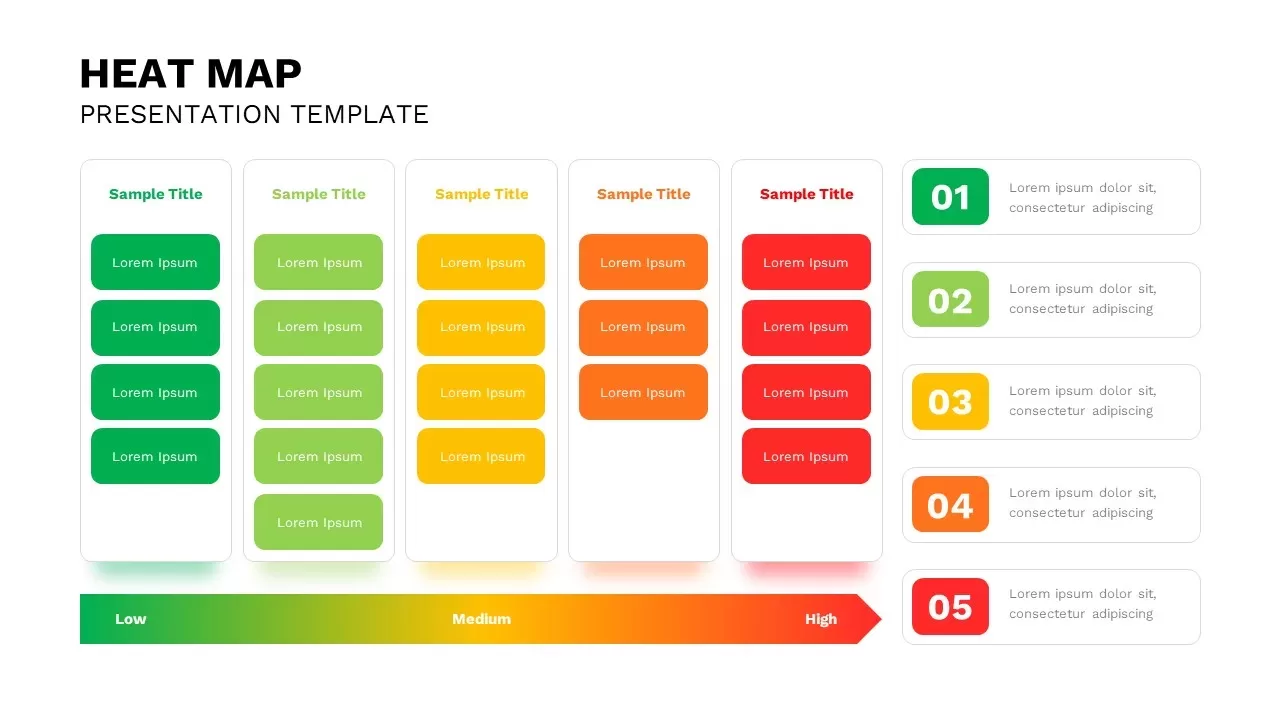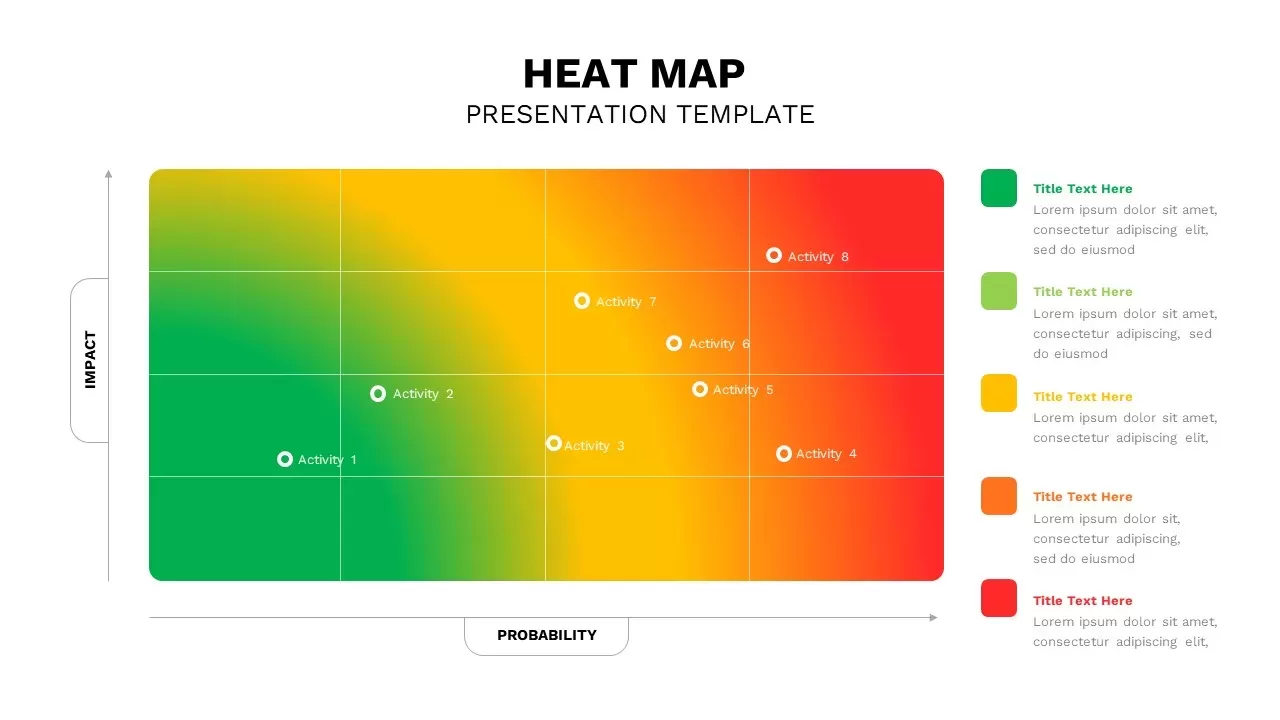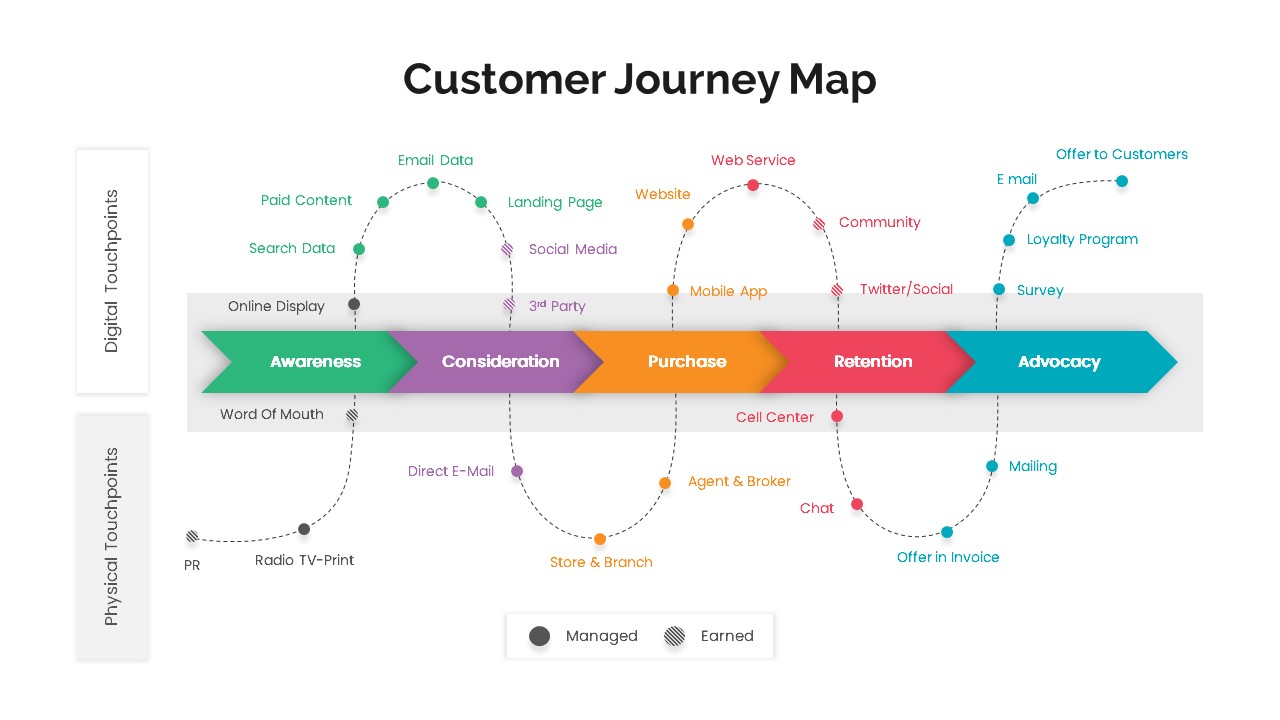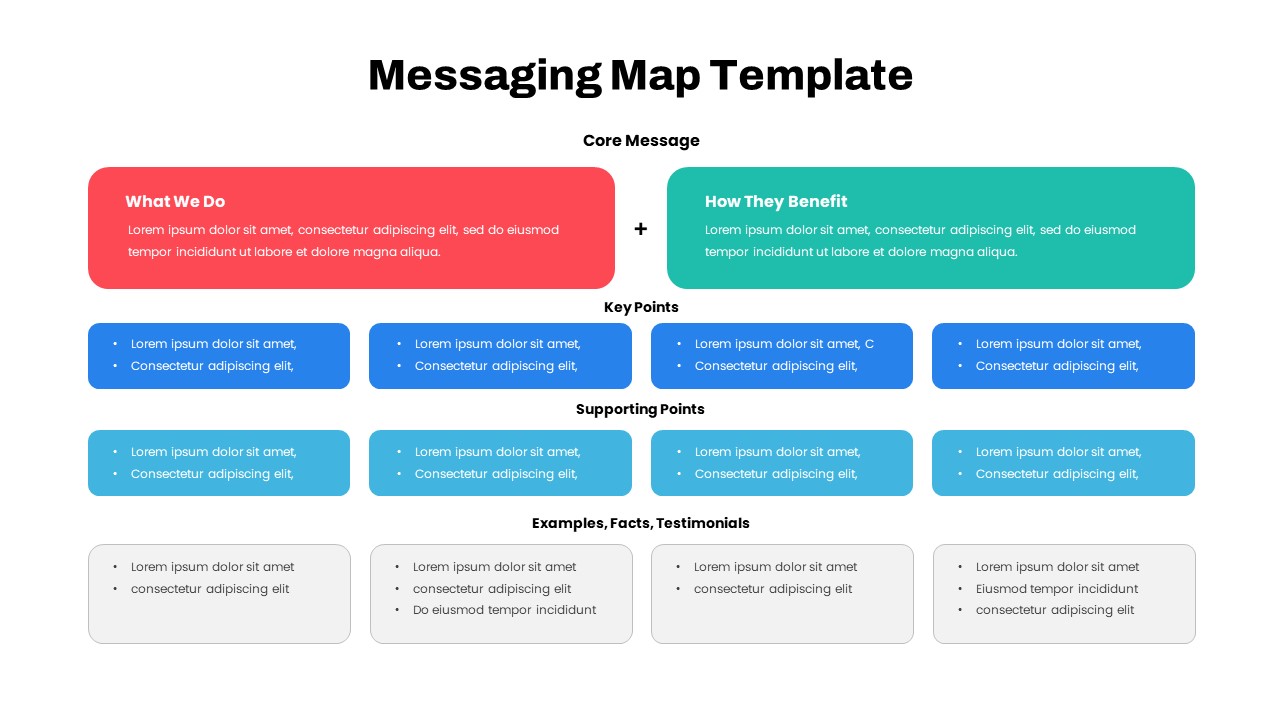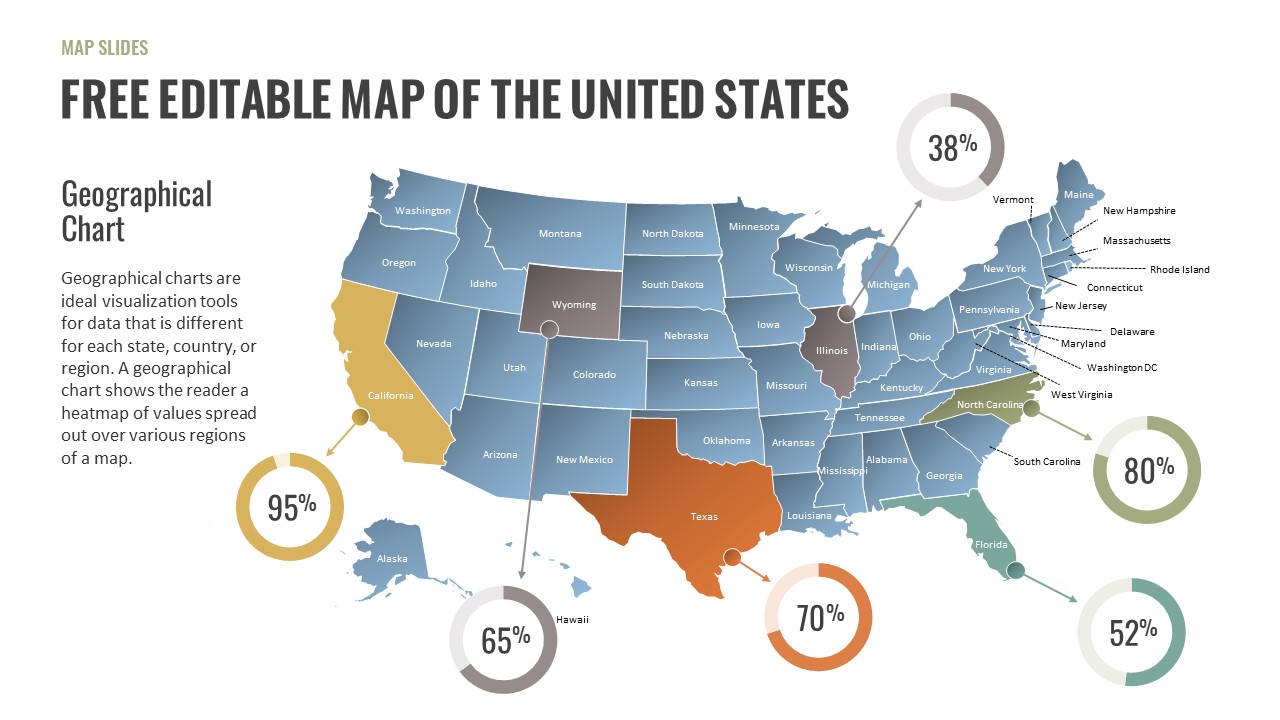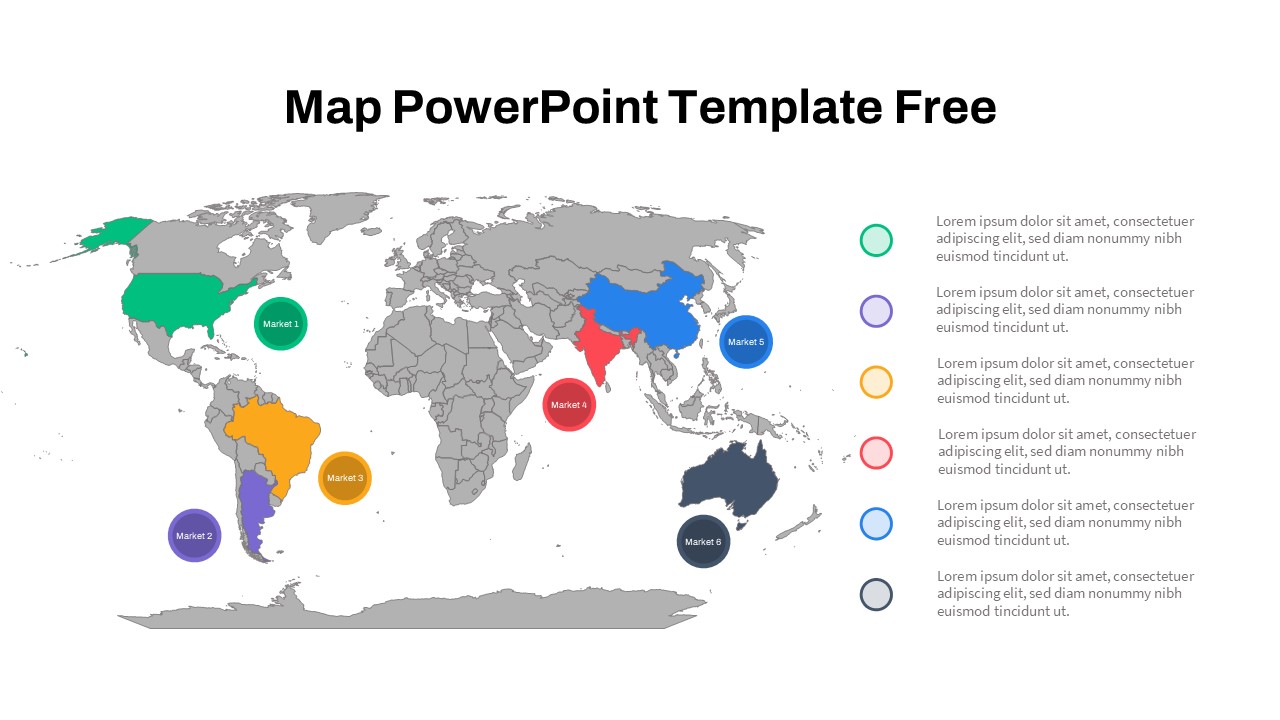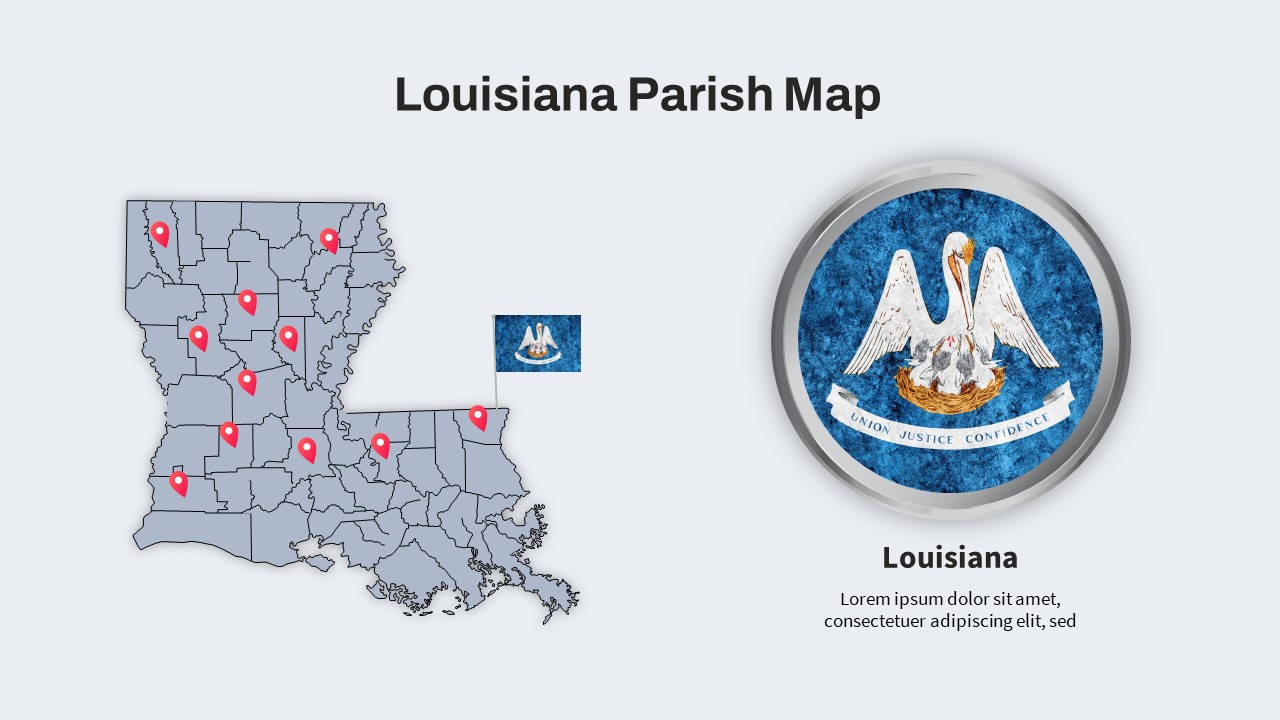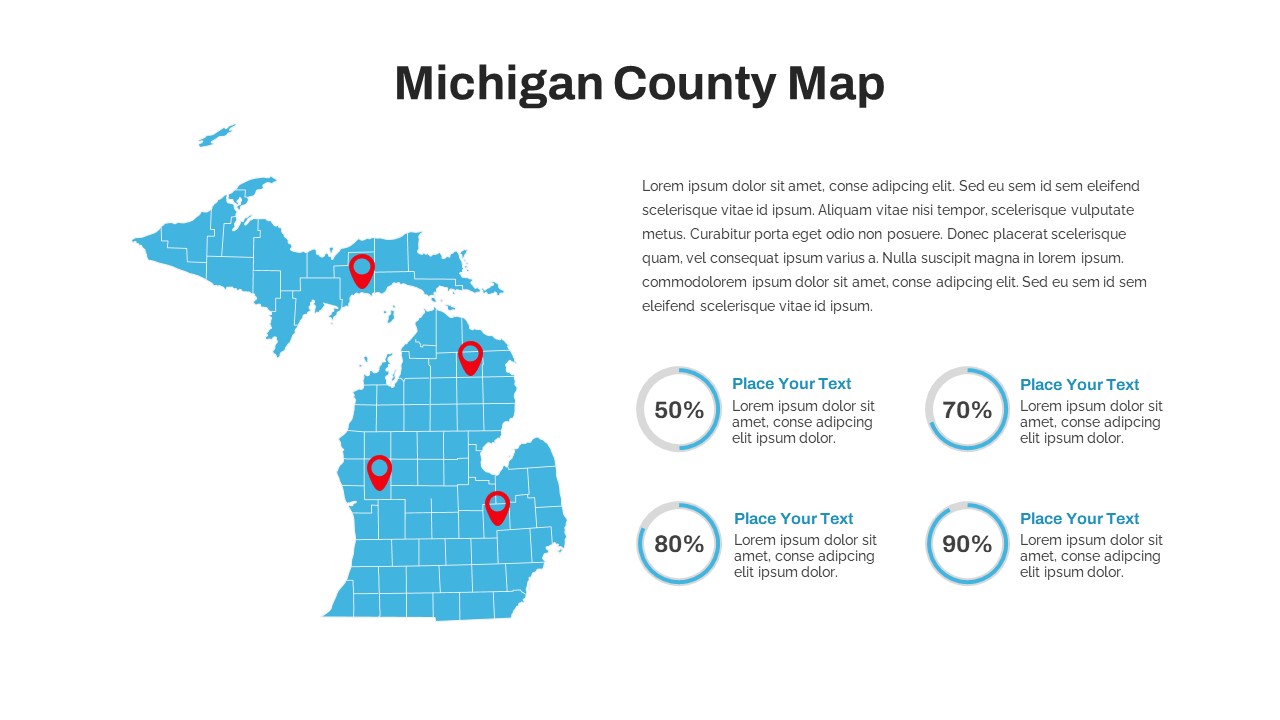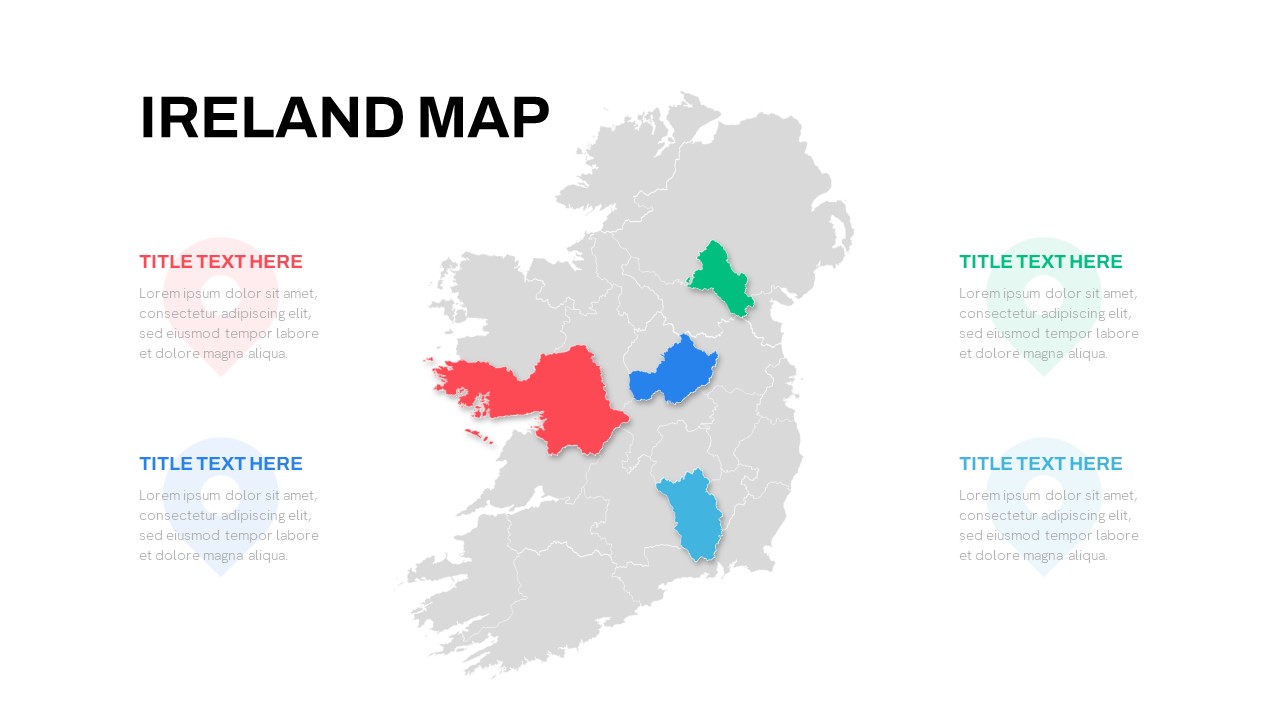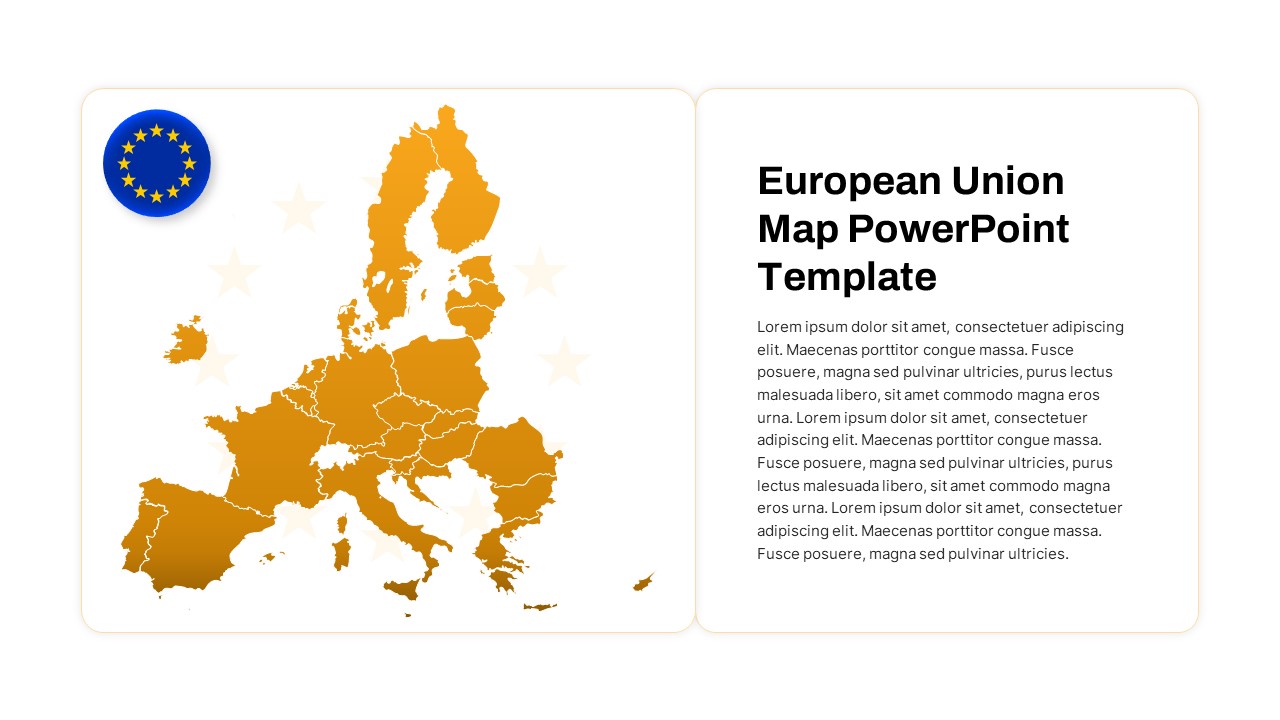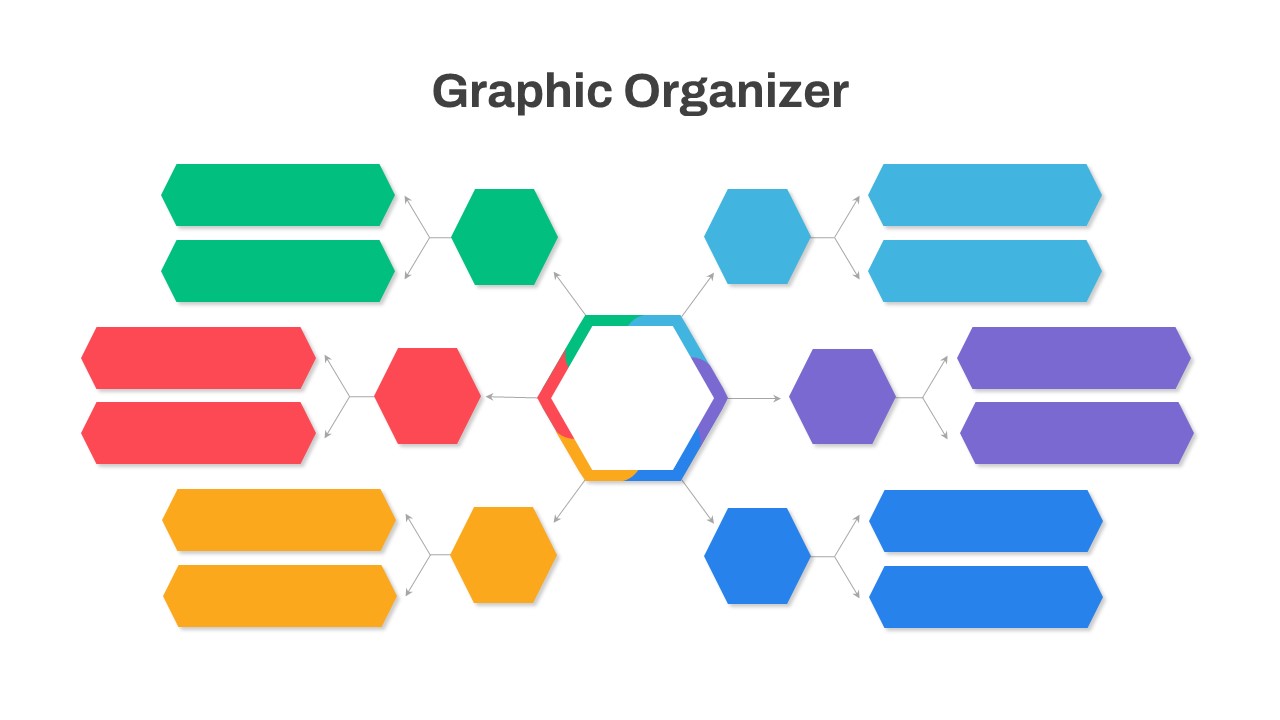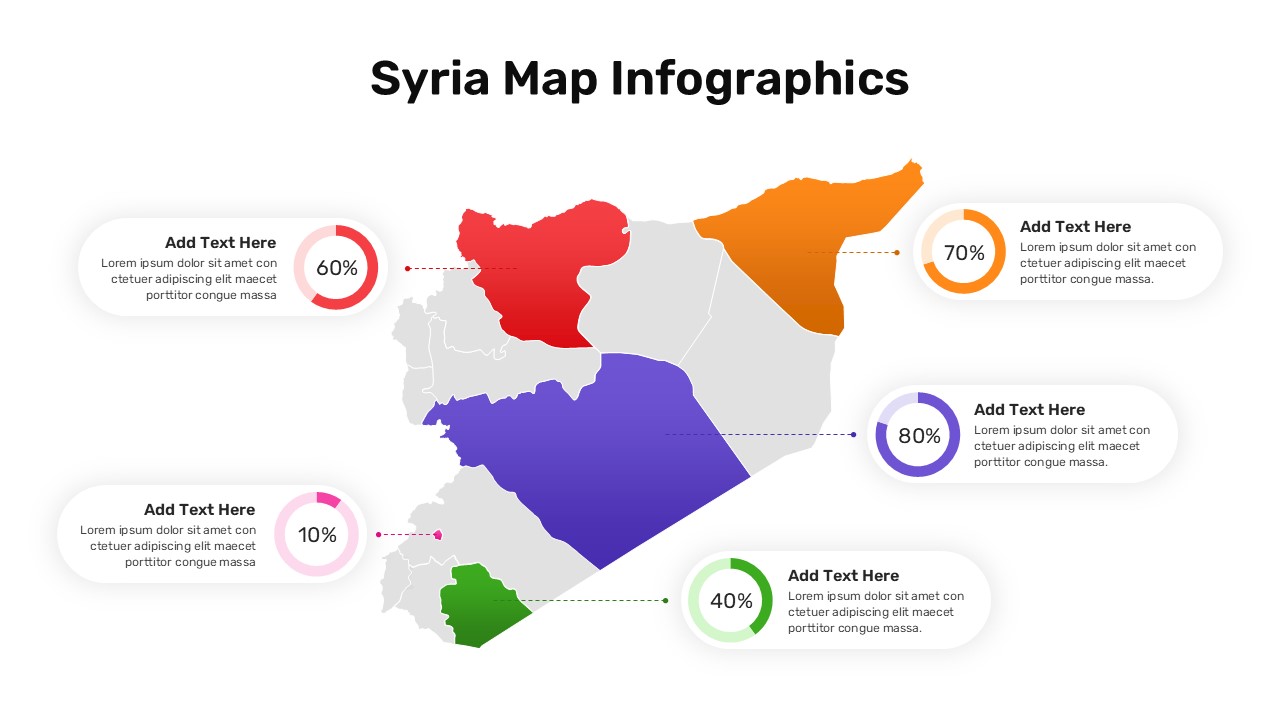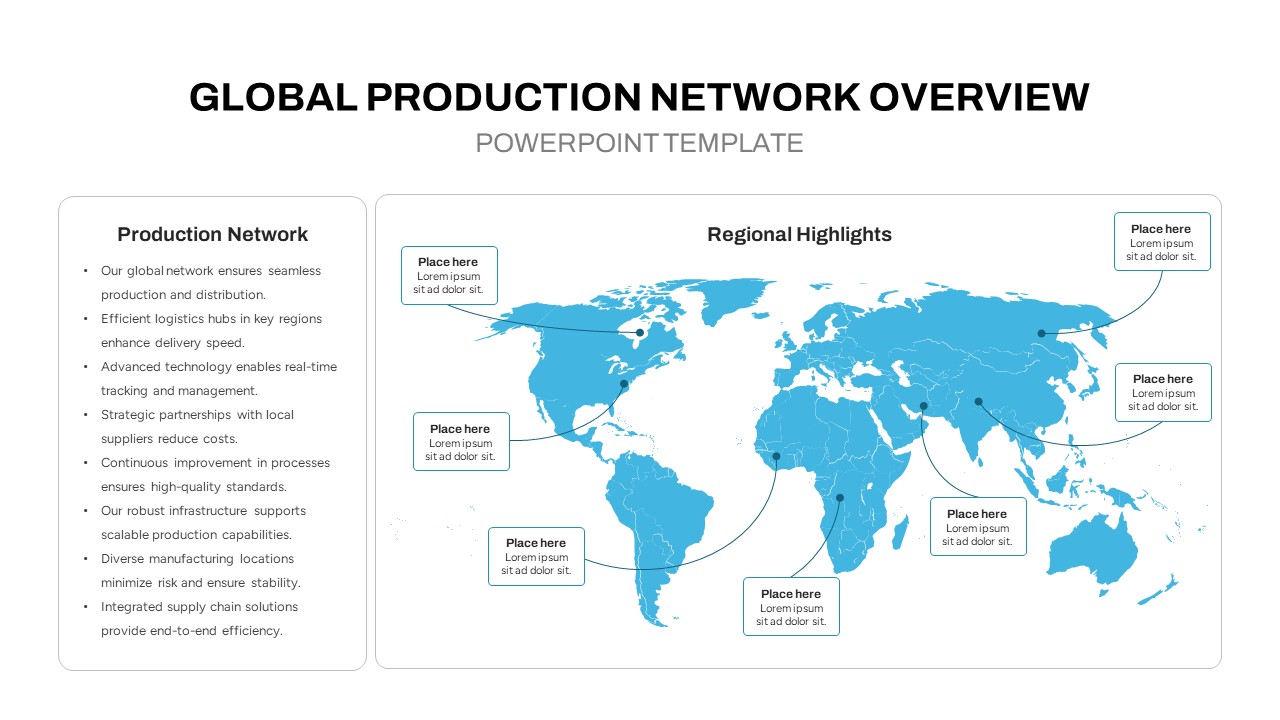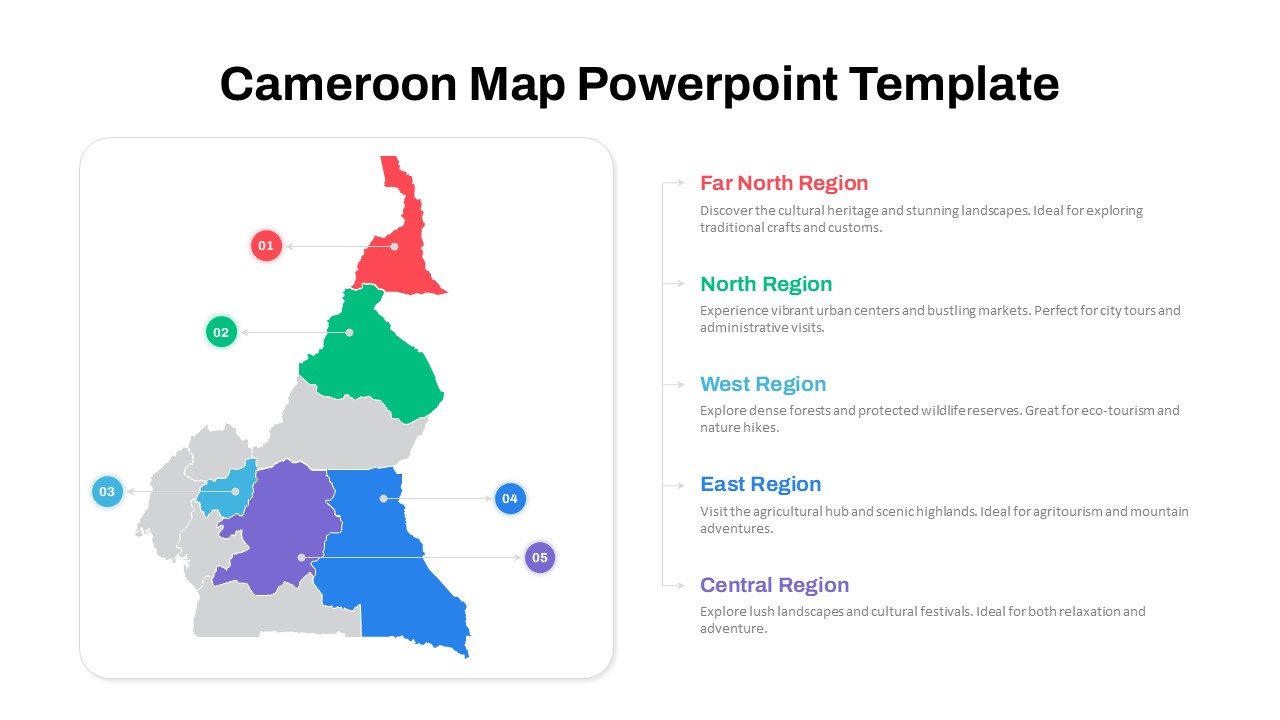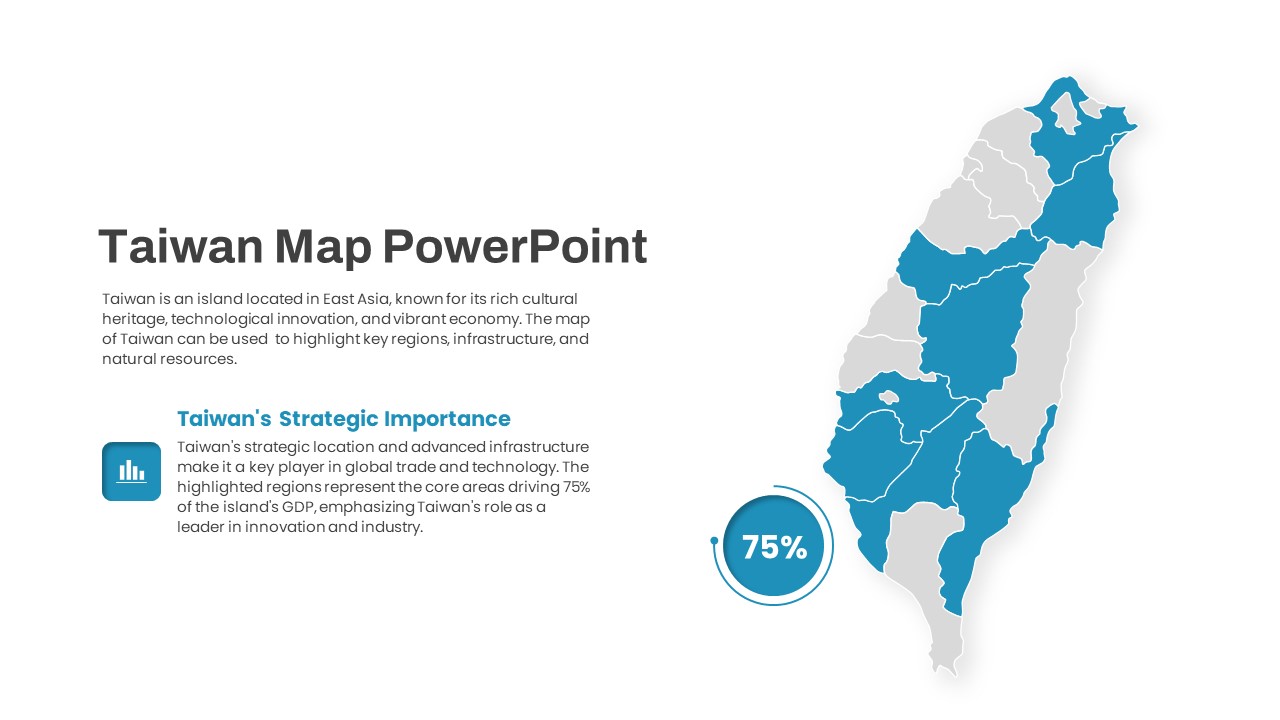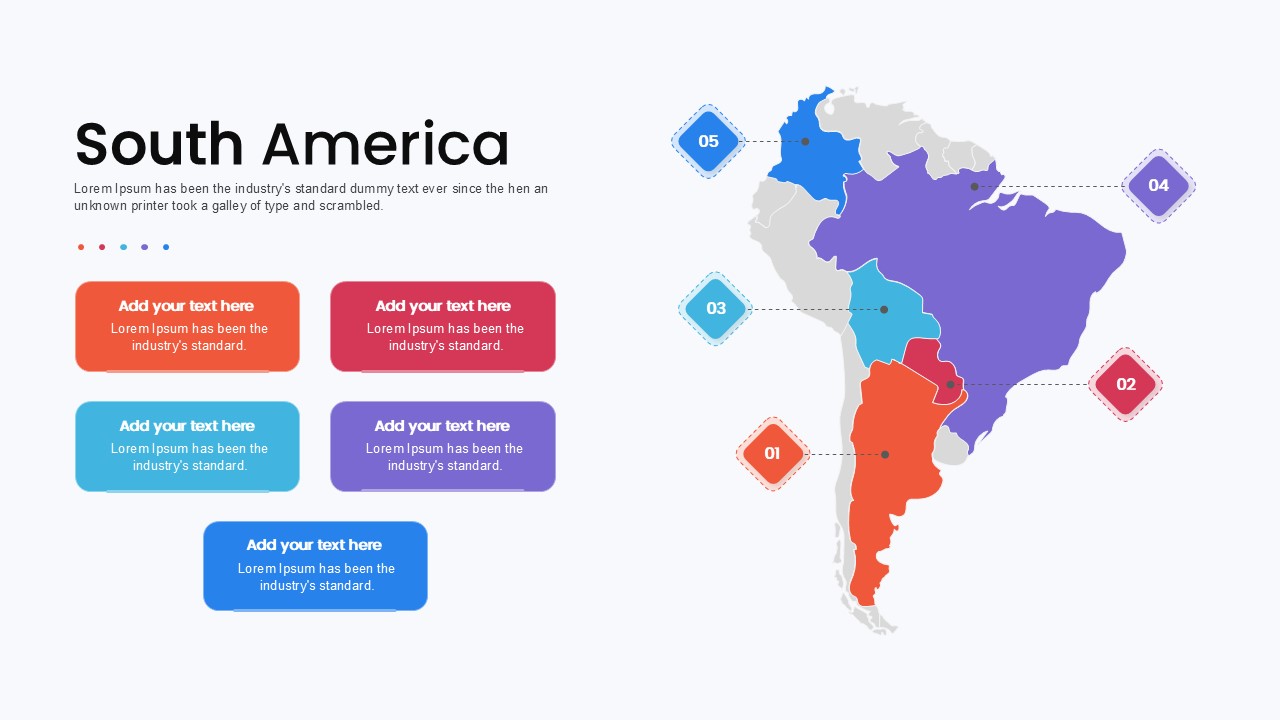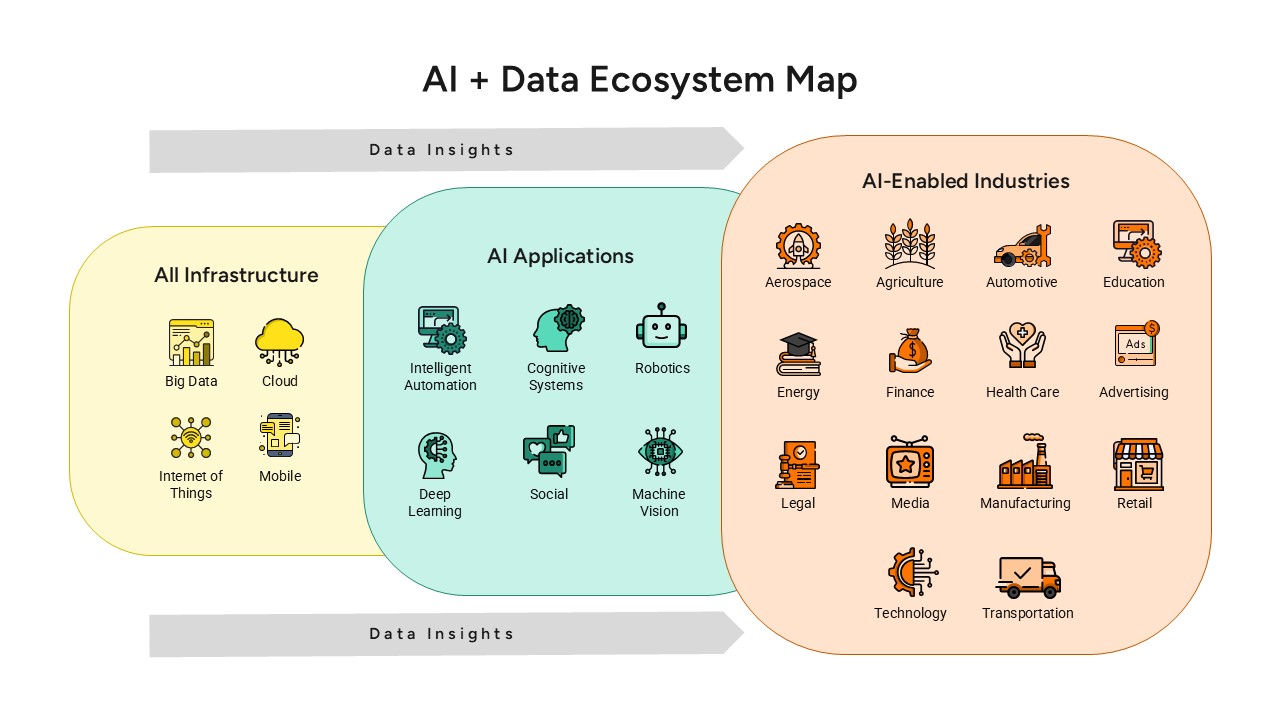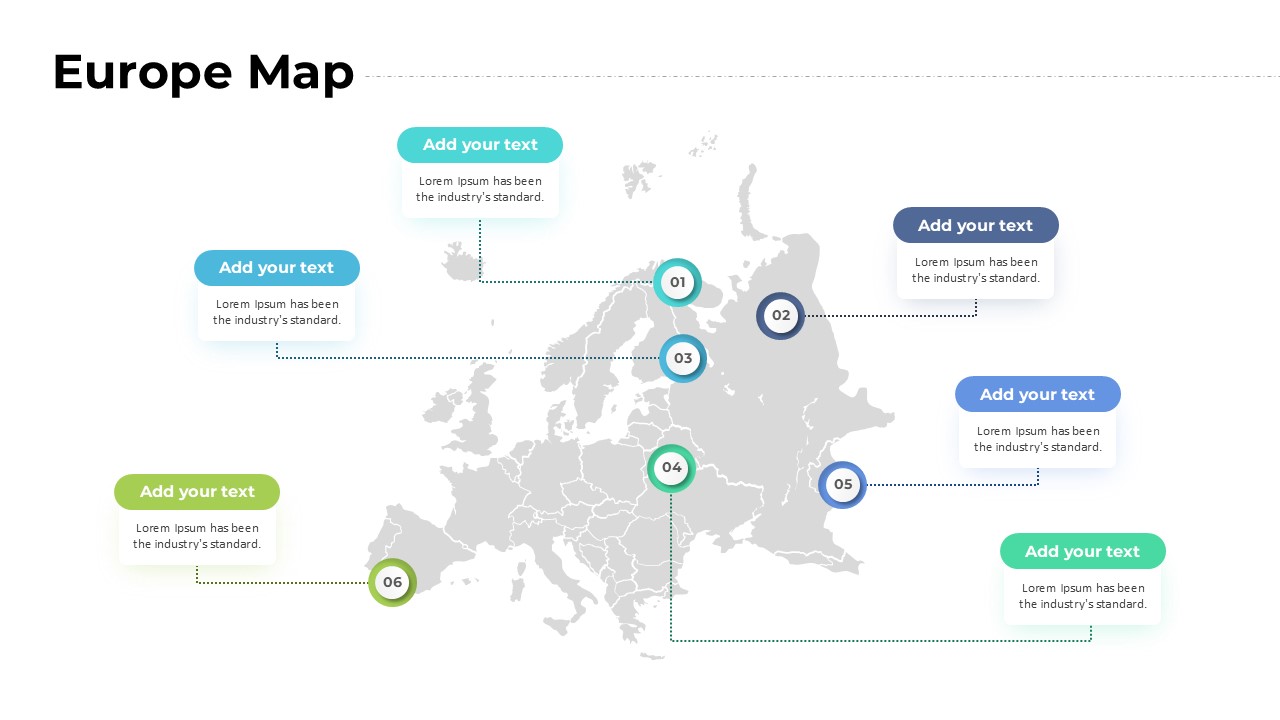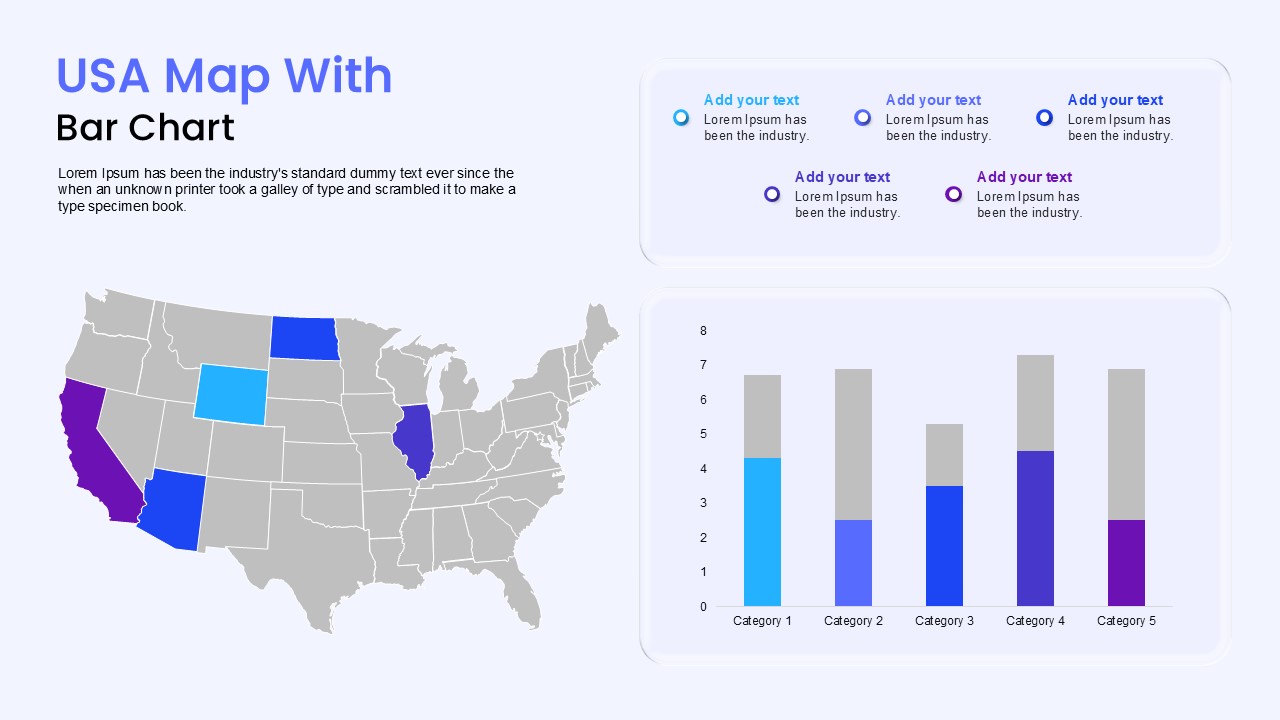Connect the Dots Mind Map Diagram Template for PowerPoint & Google Slides
Description
Visualize complex relationships and idea flows with this Connect the Dots Mind Map diagram slide. Featuring an organic dark cloud shape as a canvas, color-coded nodes connect via curved lines to a central hub. Six primary circles surround the center, each with an editable icon placeholder and title, while dozens of smaller dots branch out to capture subtopics. The layout uses consistent drop shadows and a muted dark background to make vibrant red, orange, yellow, teal, and brown circles pop. Each circle supports custom text, icon swaps, and color adjustments via master slide controls in PowerPoint and Google Slides. Whether you need to outline project components, map stakeholder relationships, or brainstorm process flows, the intuitive node-and-link design streamlines content entry and maintains structural integrity as you add or remove elements.
Editable placeholders and drag-and-drop icons ensure you can tailor the node count, adjust connector curves, or replace the central hub icon to match your message. Scale the graphic up for large displays, or shrink it for printed reports without losing resolution. The dark theme provides high-contrast readability, while the organic shape encourages creative thinking and highlights interdependencies.
Perfect for strategic workshops, brainstorming sessions, and technical overviews, this slide accelerates group alignment by presenting all components on a single canvas. Combine with supporting slides—such as timelines or SWOT analyses—or use as a standalone visual to frame kick-off meetings and ideation sprints. The adaptable design adapts to any industry, making it a valuable asset for consultants, project managers, marketing teams, and process engineers looking to connect concepts with clarity and style.
Who is it for
Business consultants, project managers, marketing strategists, and cross-functional teams will benefit from this slide when brainstorming, mapping relationships, and presenting complex processes with clarity and visual appeal.
Other Uses
Use it for root cause analysis diagrams, stakeholder maps, idea-clustering workshops, process overviews, network diagrams, or knowledge management presentations. Customize nodes and connectors to illustrate systems, workflows, or organizational charts in any setting.
Login to download this file