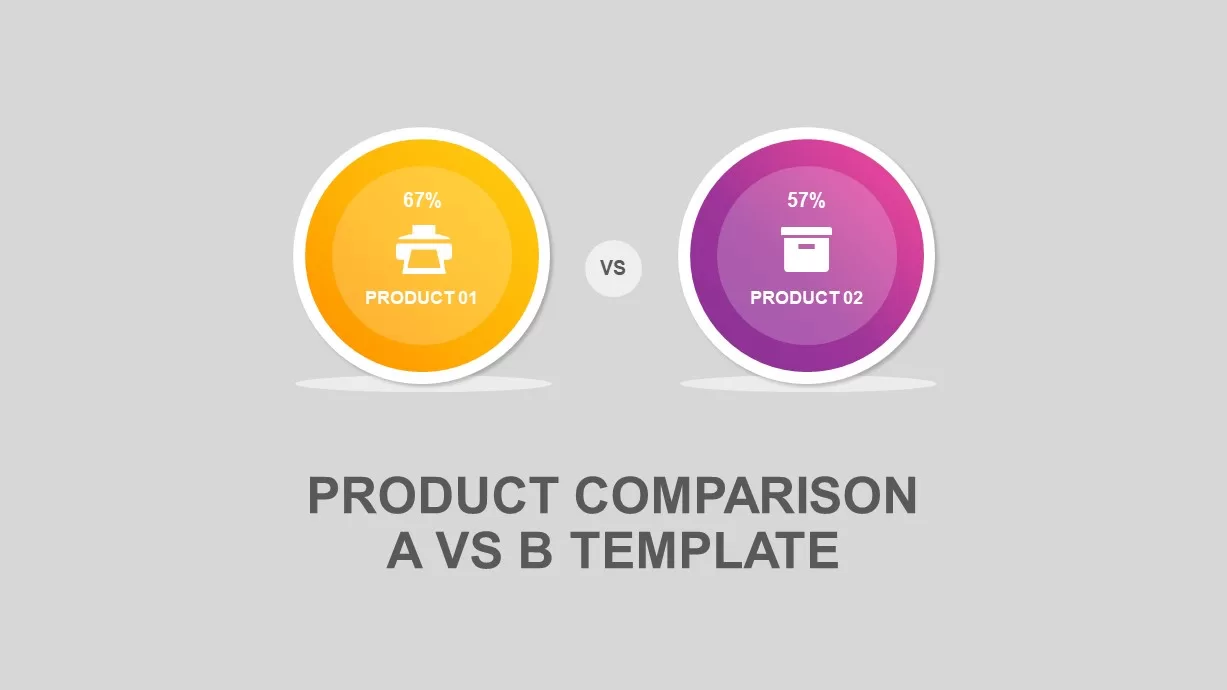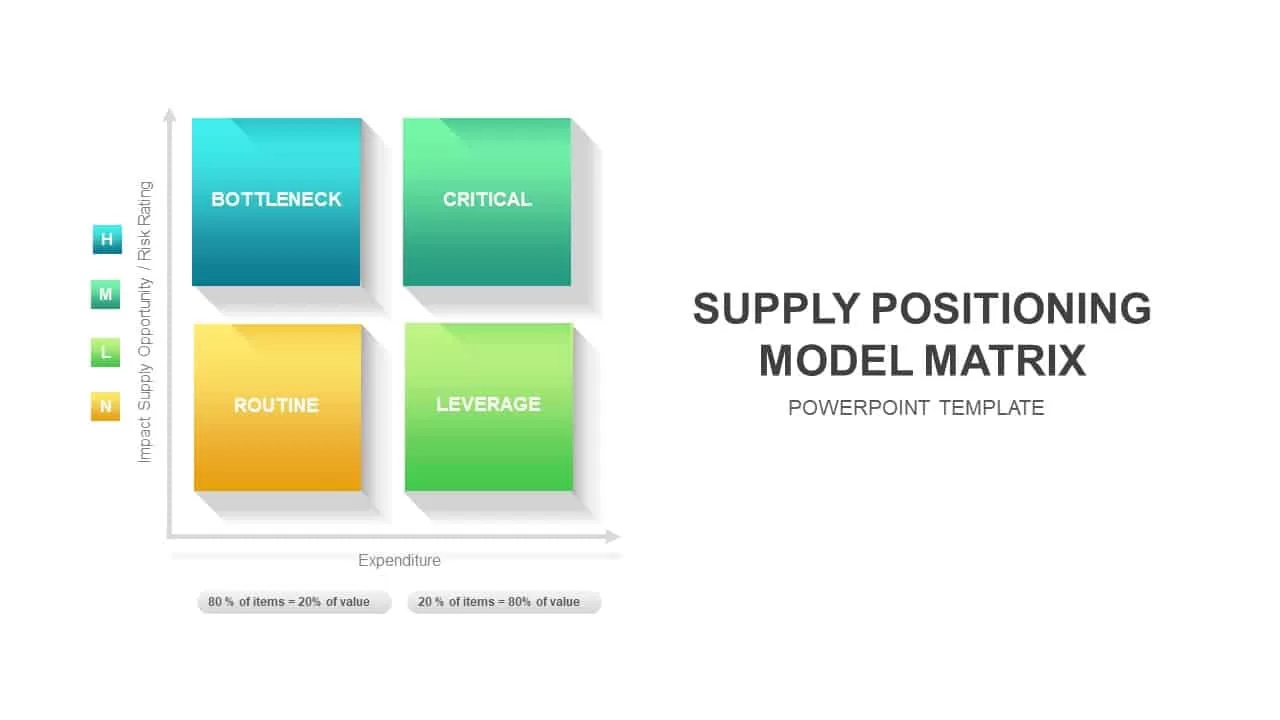Comparison Chart Presentation Templates for PowerPoint and Google Slides
Showcase differences, similarities, or performance metrics side-by-side with our Comparison Chart Presentation Templates for PowerPoint and Google Slides. These templates help you present comparisons in a visually structured way, making it easier for your audience to evaluate options, features, data points, or business performance. Whether you’re pitching products, analyzing competitors, or summarizing key statistics, comparison chart slides ensure clarity and visual impact.
All templates are fully editable and work across both Microsoft PowerPoint (PPT) and Google Slides, offering design flexibility for professionals, educators, marketers, and consultants.
Filter
Filter
-
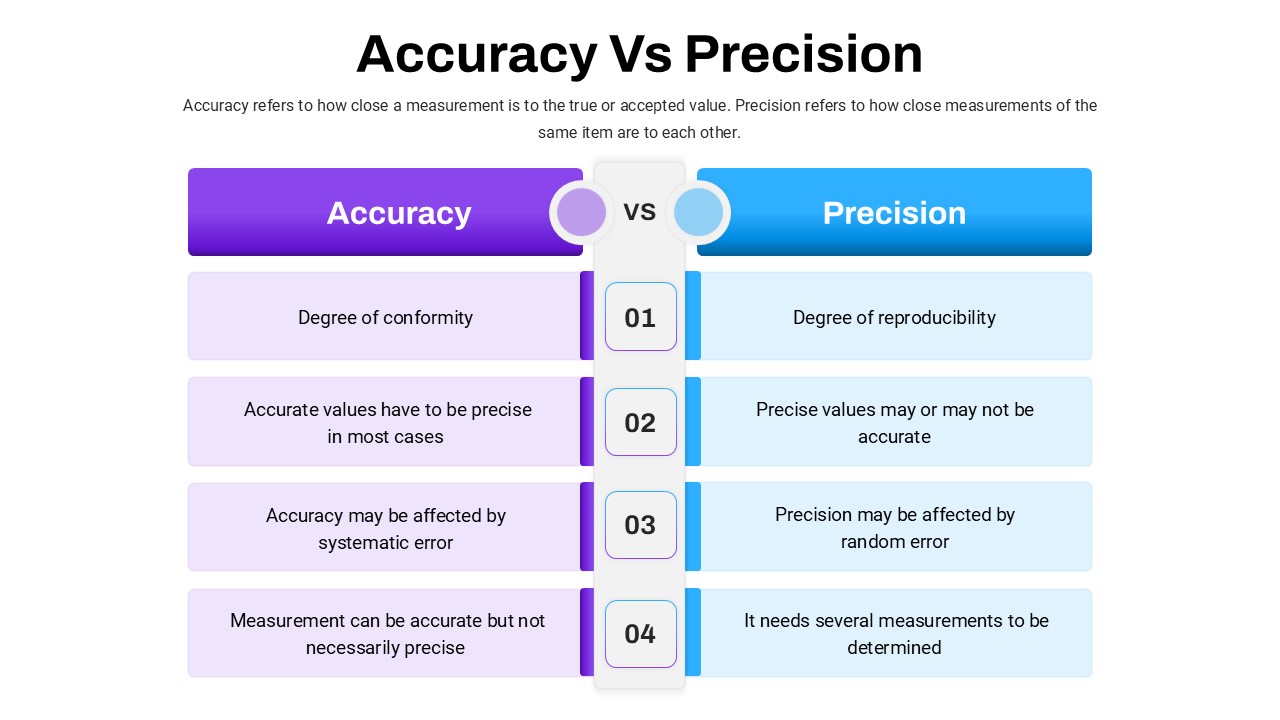
Accuracy Vs Precision Comparison Template for PowerPoint & Google Slides
Comparison Chart
Premium
-

Market Share Comparison Diagram Template for PowerPoint & Google Slides
Comparison Chart
Premium
-
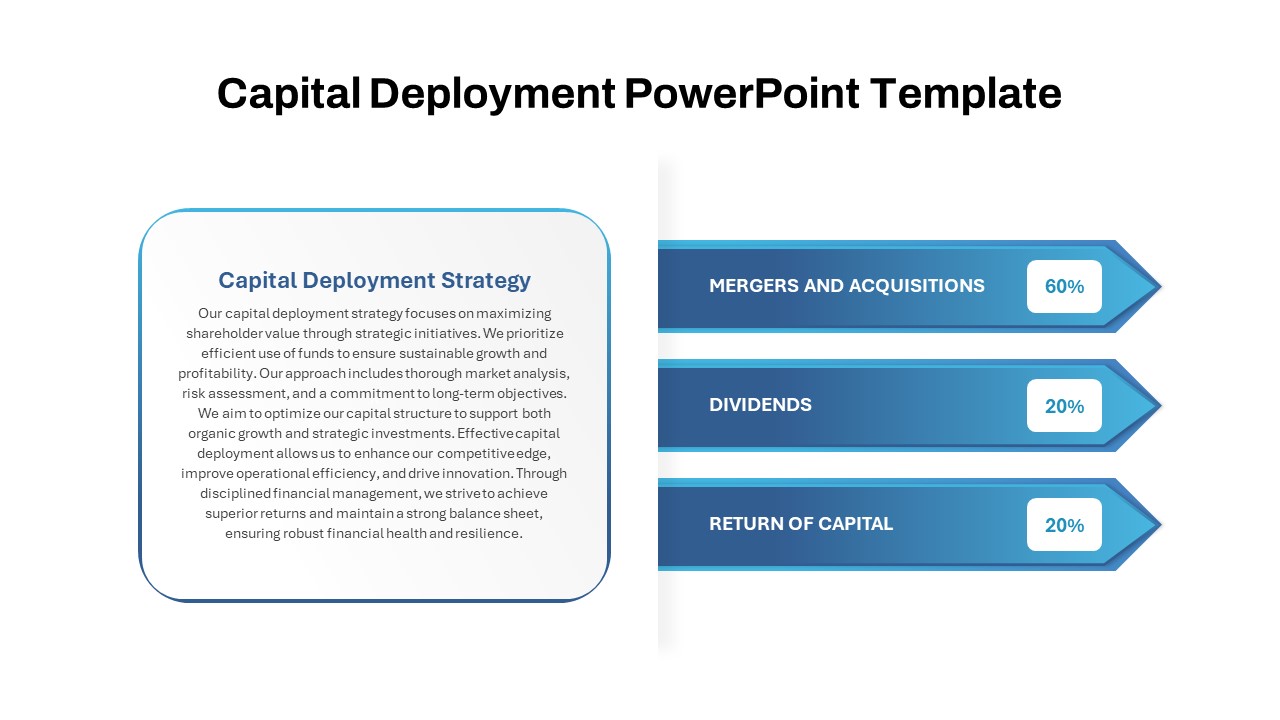
Capital Deployment Percentage Breakdown Template for PowerPoint & Google Slides
Pitch Deck
Premium
-
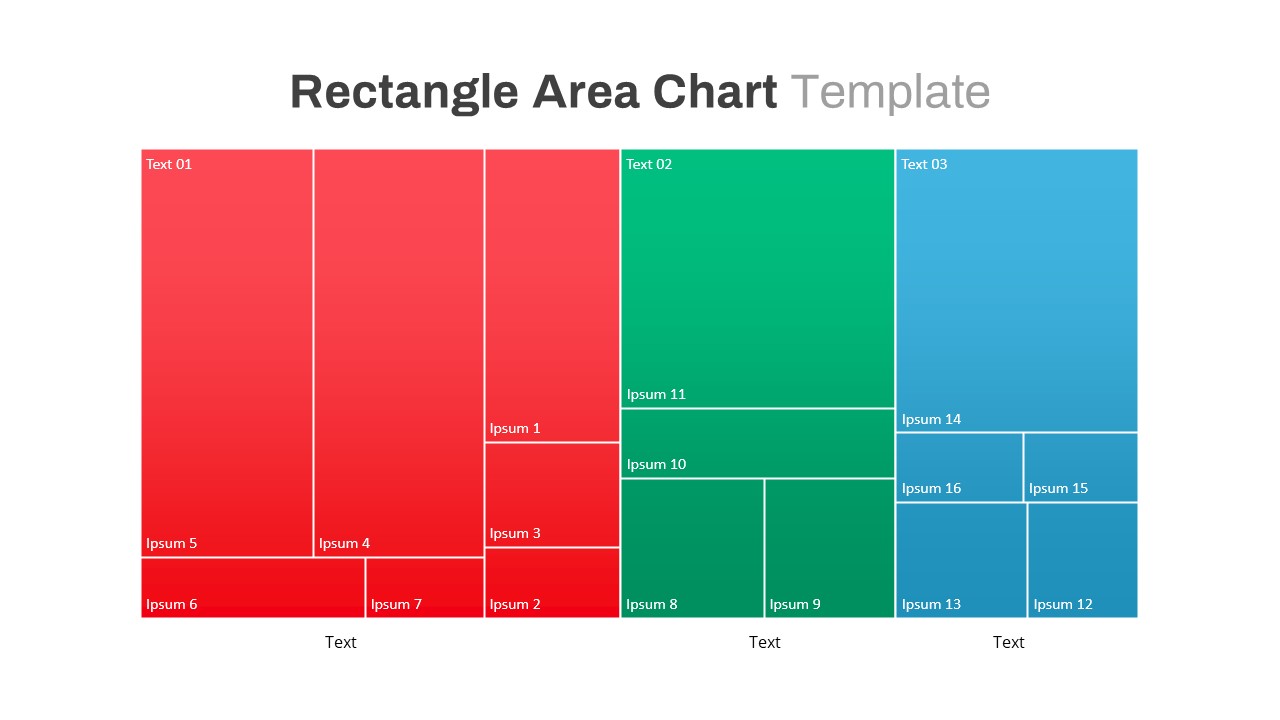
Rectangle Area Chart with Gradient Fill Template for PowerPoint & Google Slides
Comparison Chart
Premium
-

Versatile Table of Words Layout Template for PowerPoint & Google Slides
Table
Premium
-
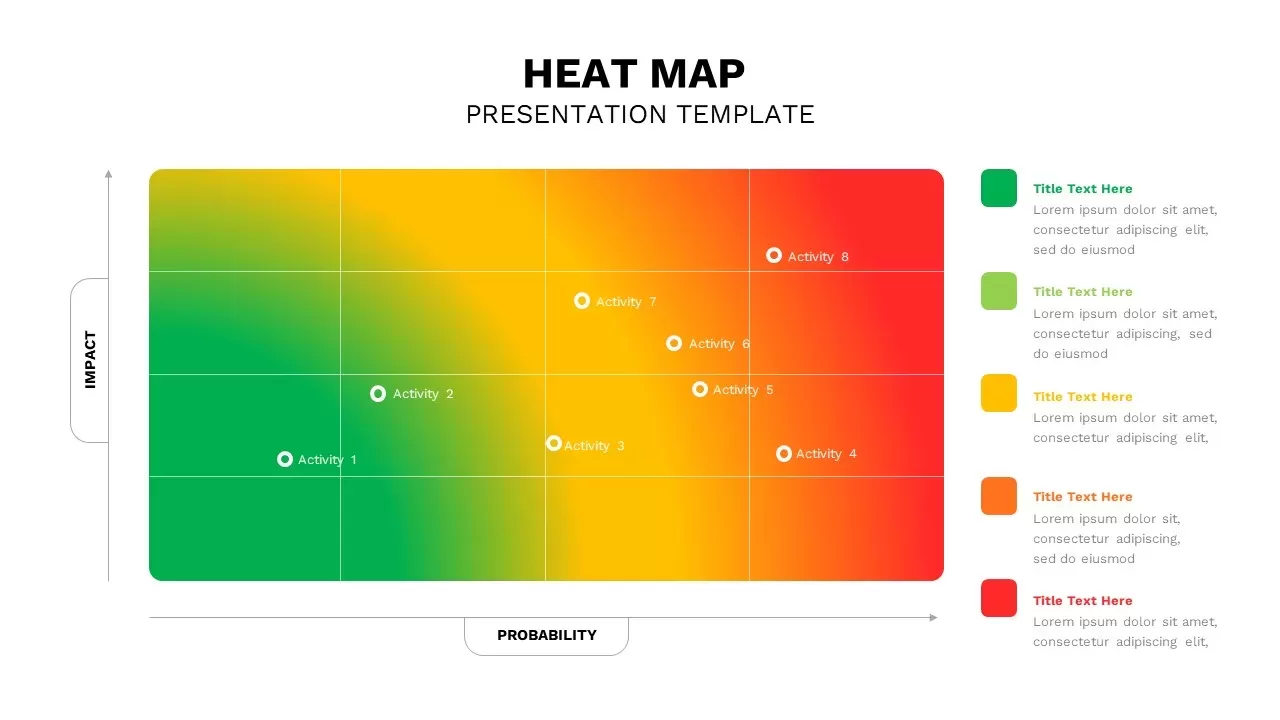
Heat Map Risk Matrix Dashboard Template for PowerPoint & Google Slides
Comparison Chart
Premium
-
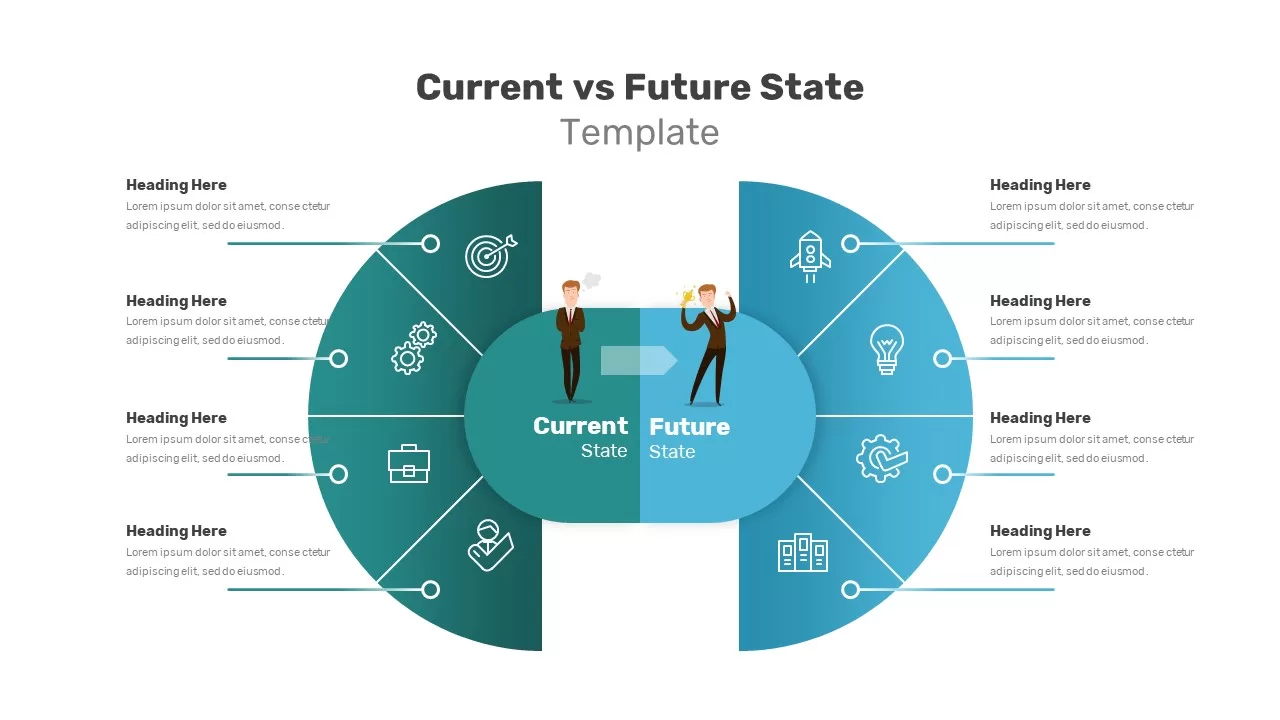
Current vs Future State Comparison Slide Template for PowerPoint & Google Slides
Comparison Chart
Premium
-
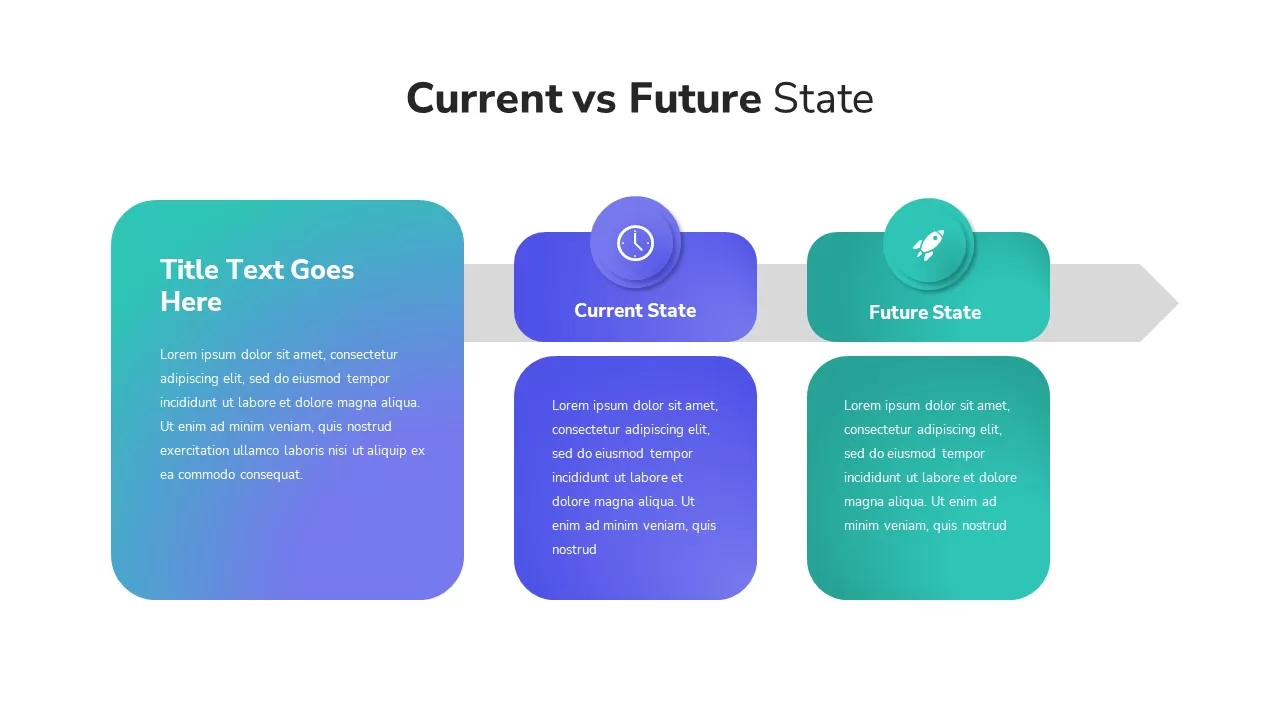
Current vs Future State Comparison Template for PowerPoint & Google Slides
Comparison Chart
Premium
-
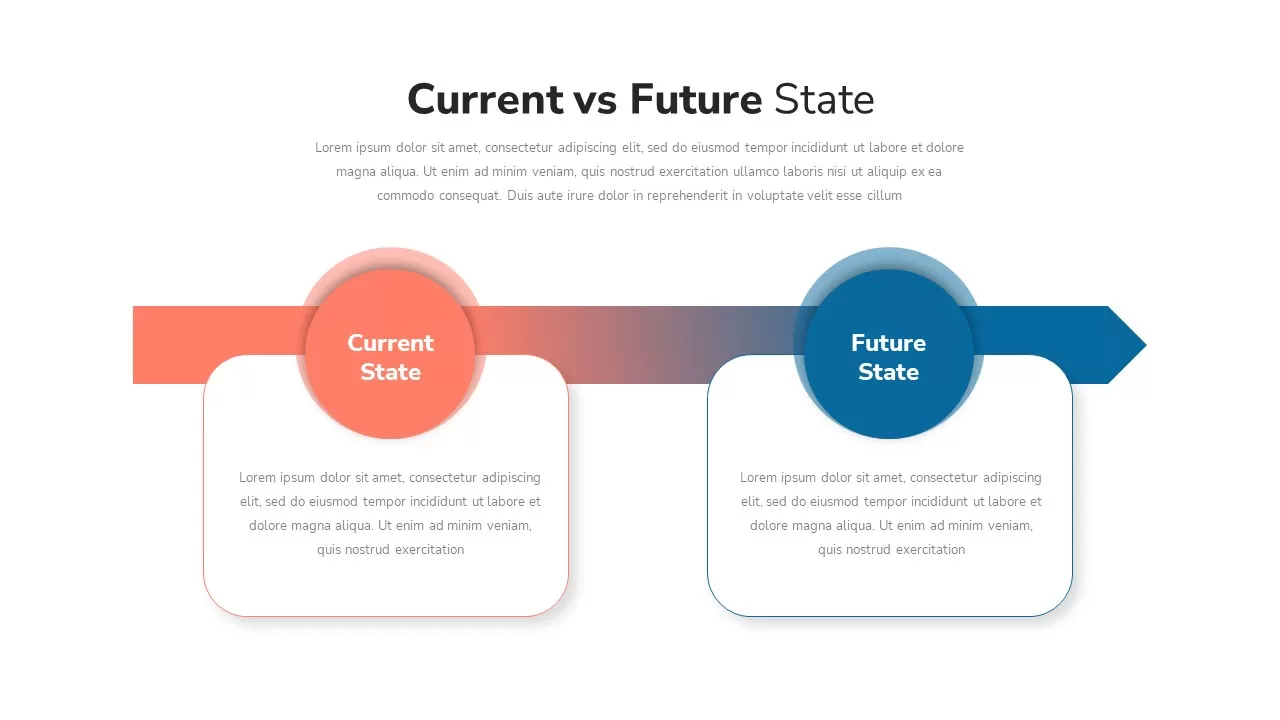
Current VS Future State PowerPoint Presentation Template
Comparison Chart
Premium
-
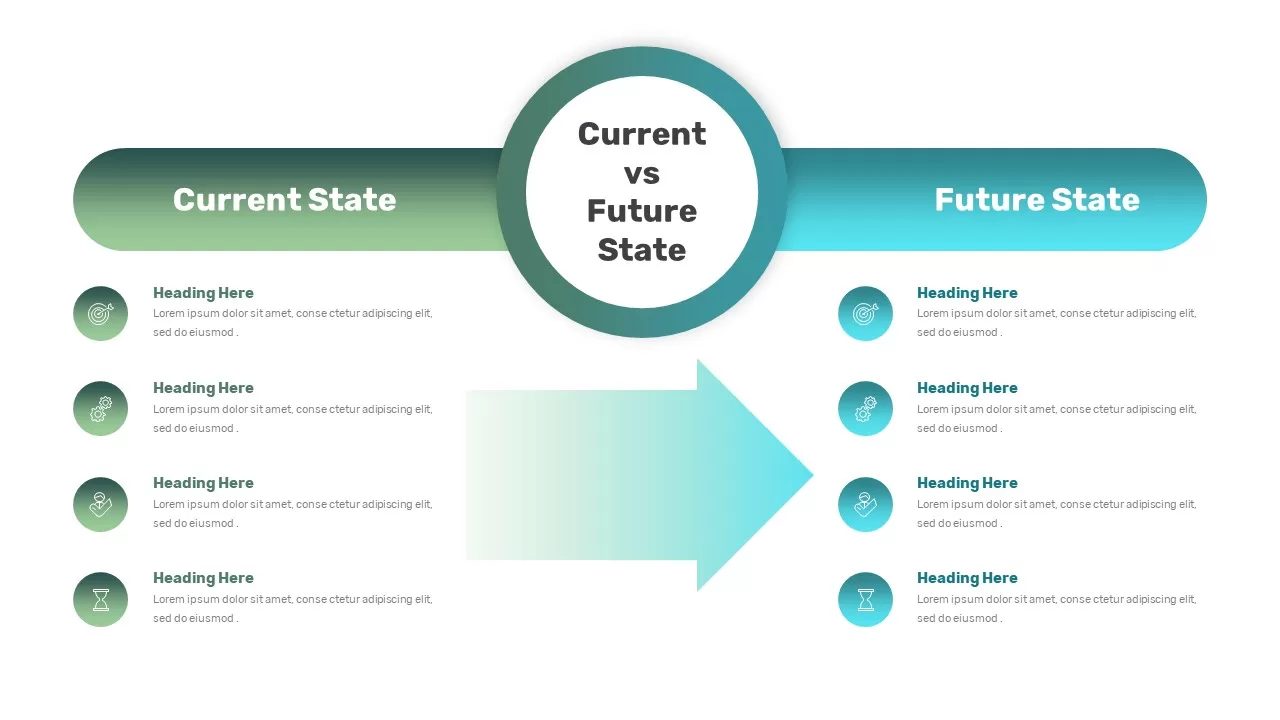
Current vs Future State Comparison Slide Template for PowerPoint & Google Slides
Comparison Chart
Premium
-

Circular Product Comparison Chart Template for PowerPoint & Google Slides
Comparison Chart
Premium
-

Supply Positioning Model Matrix Template for PowerPoint & Google Slides
Comparison Chart
Premium