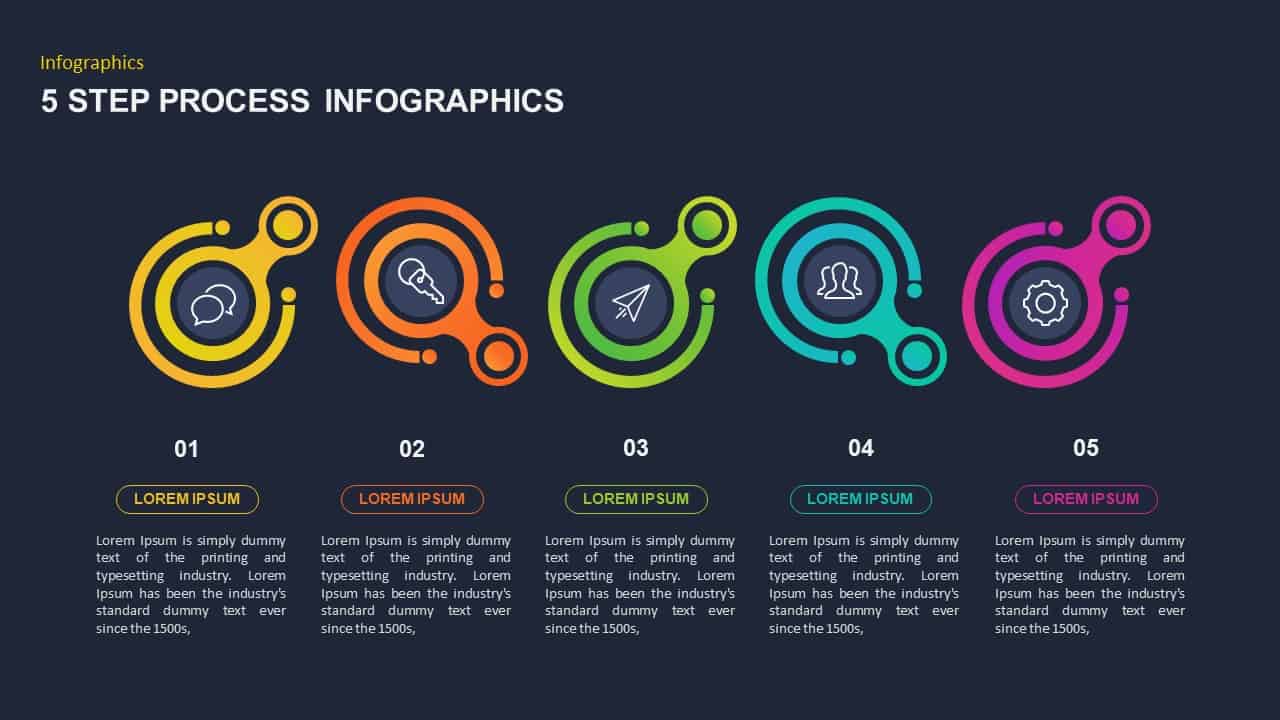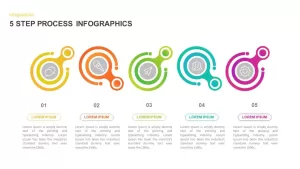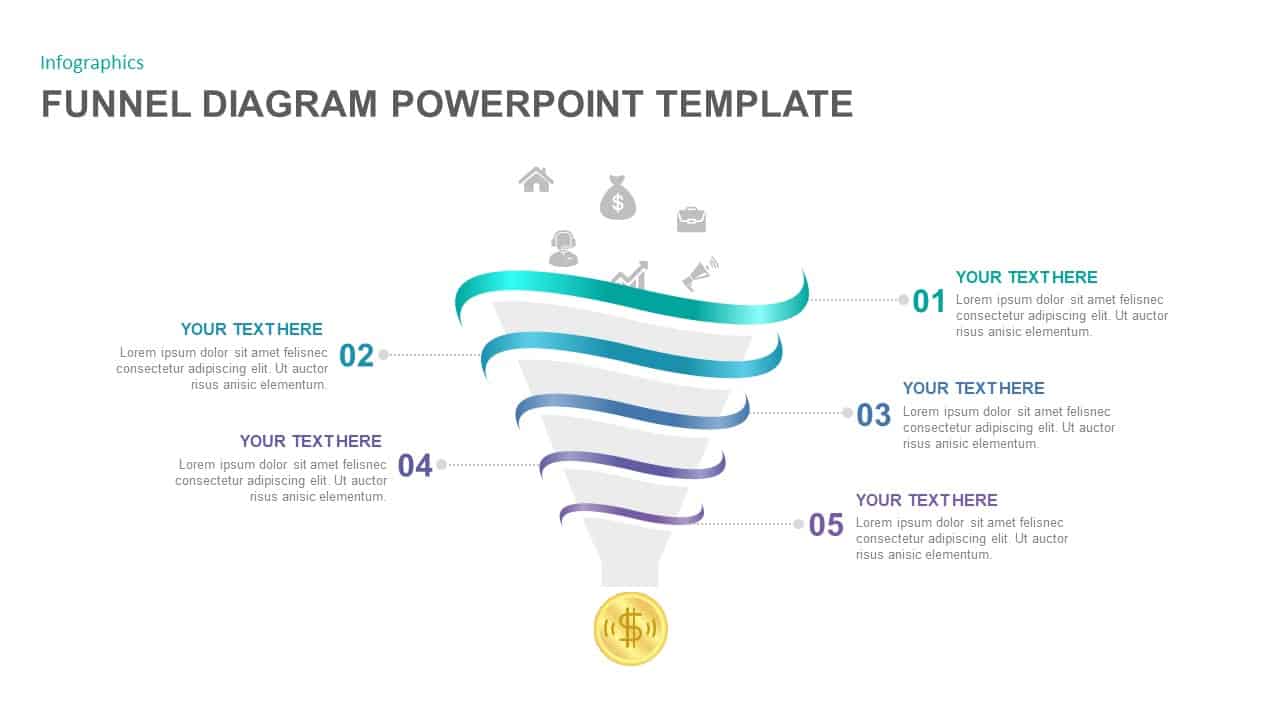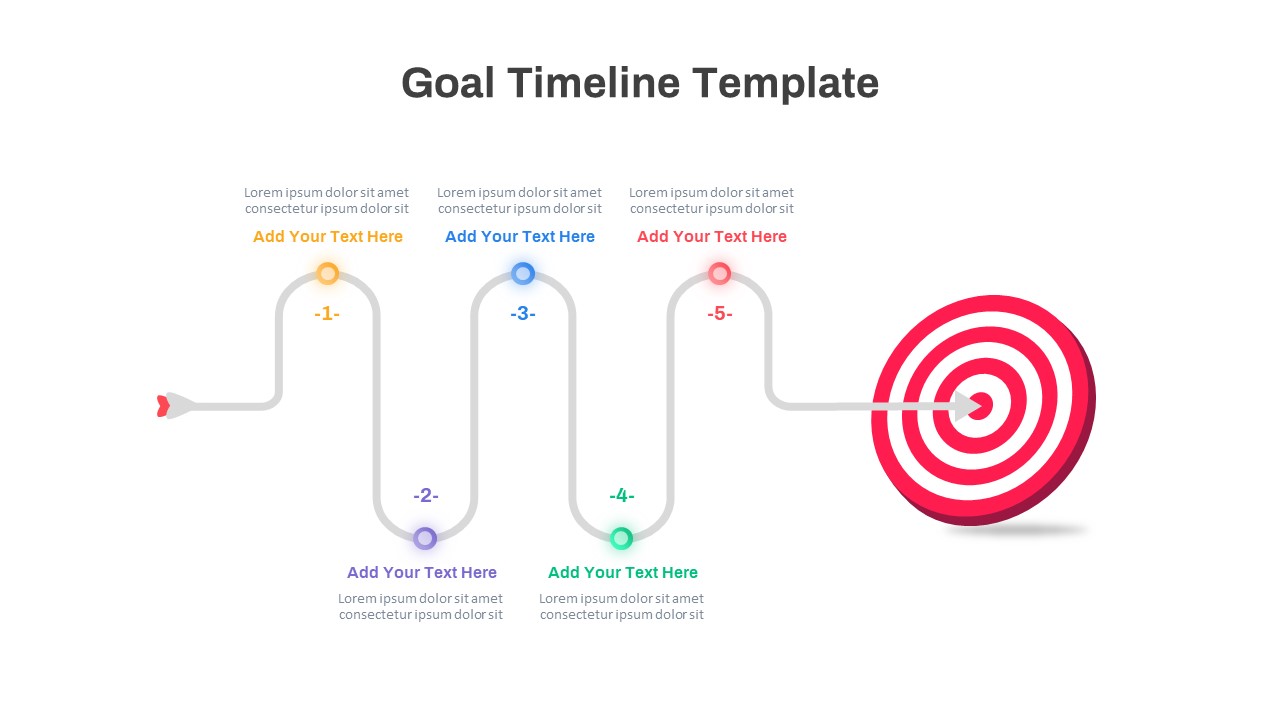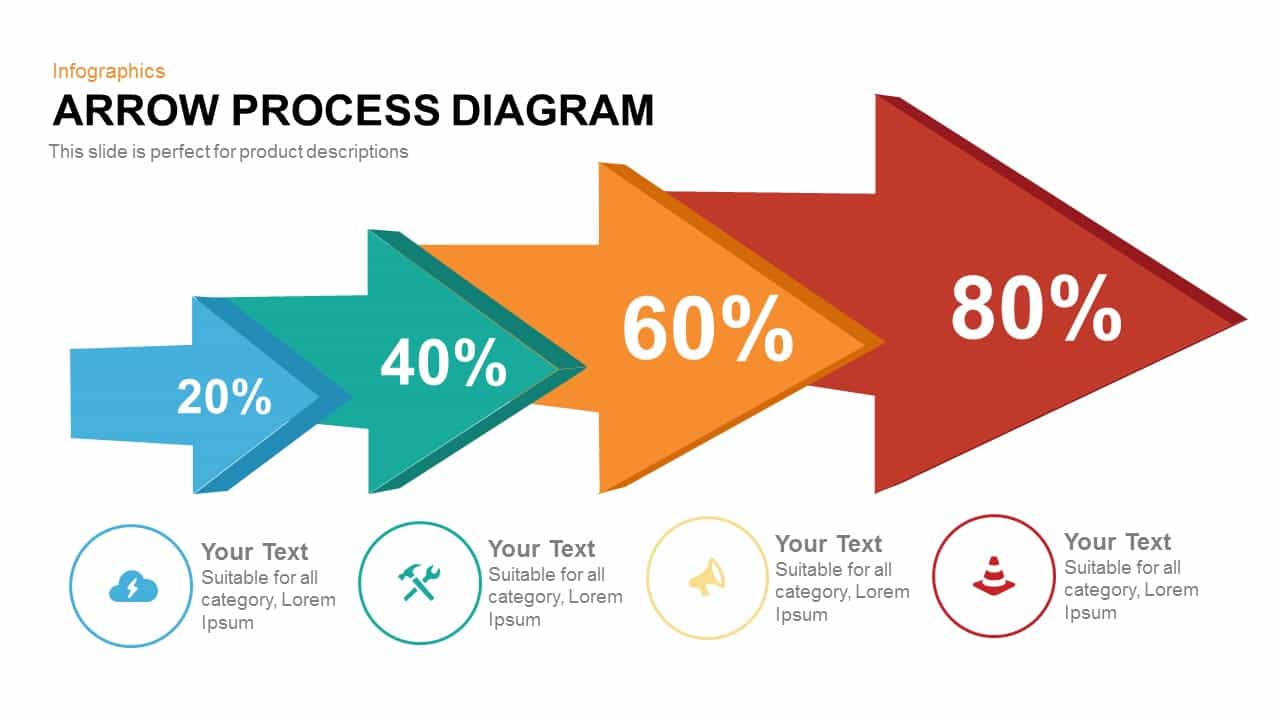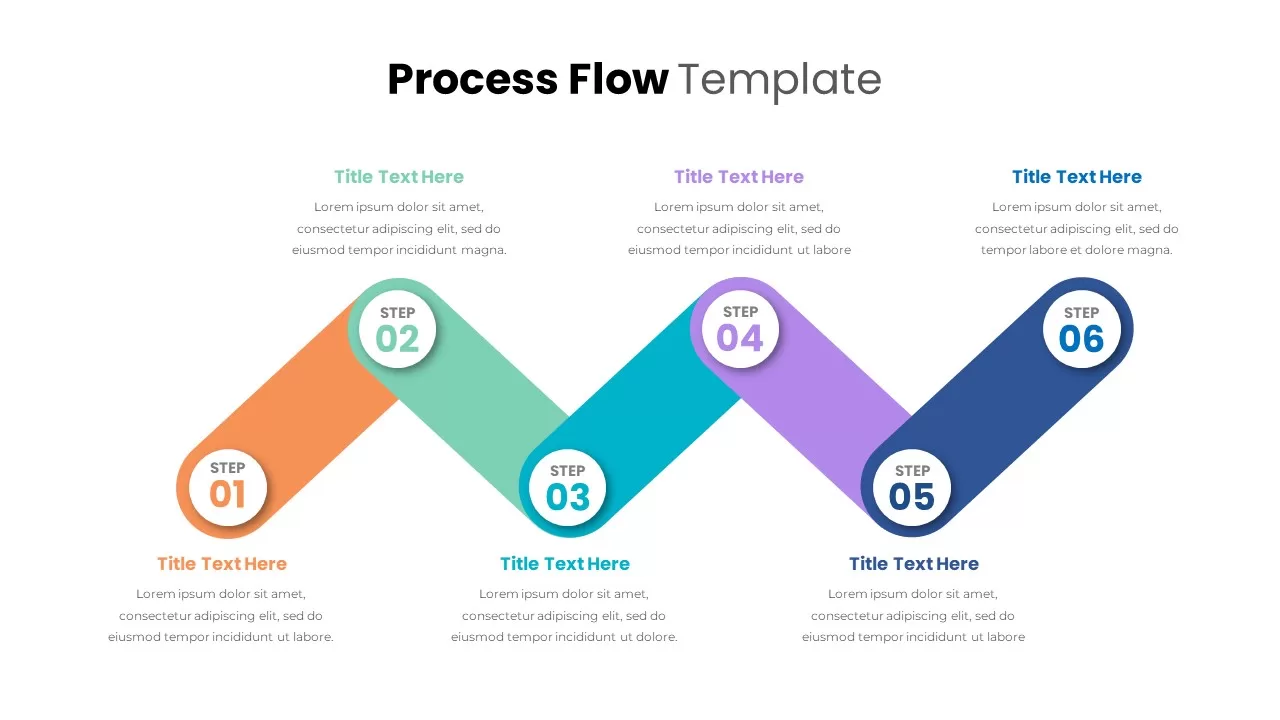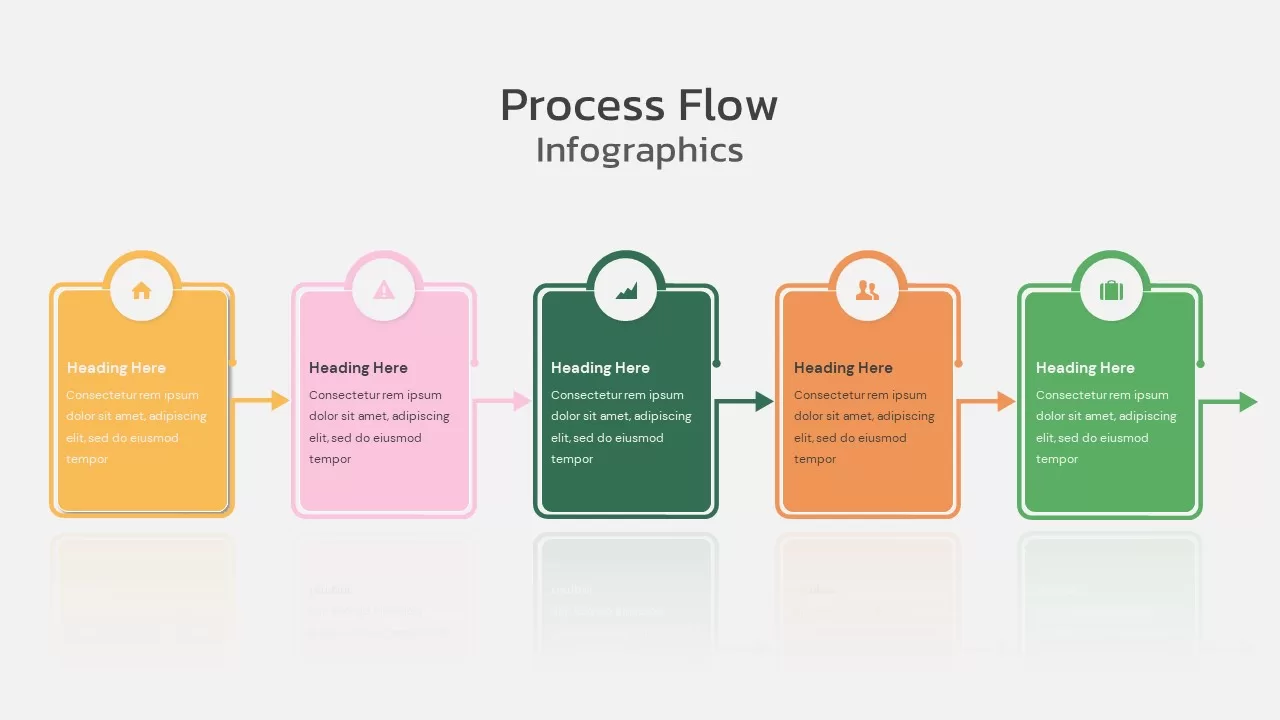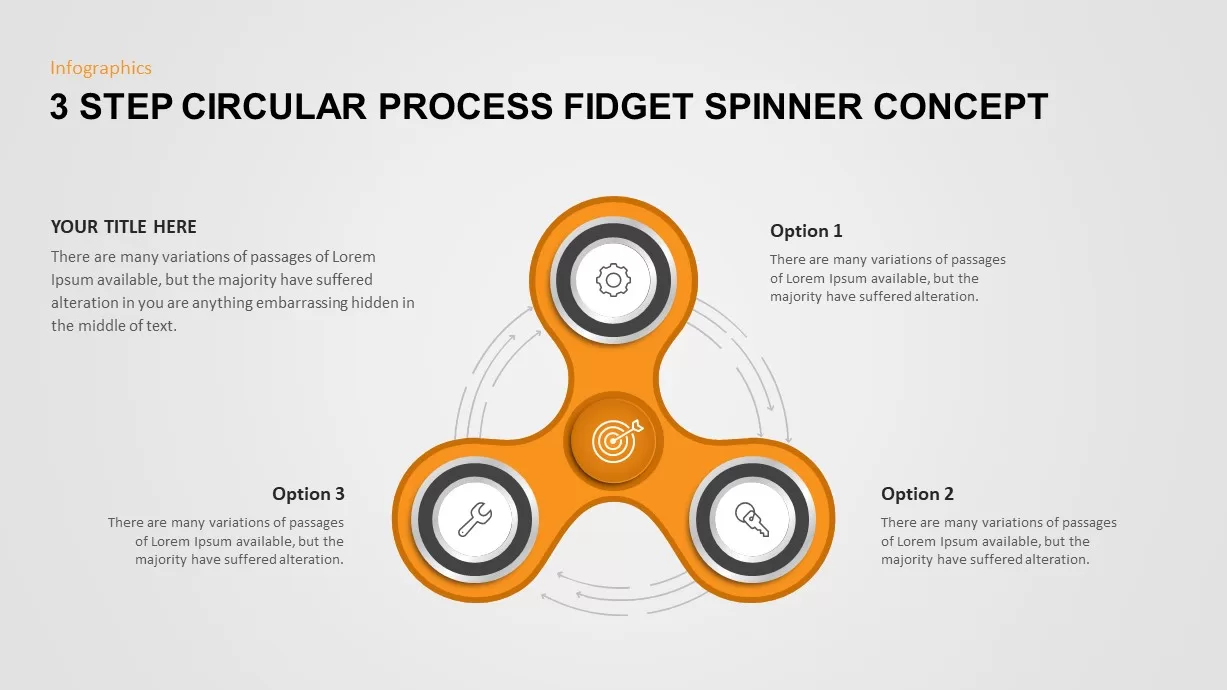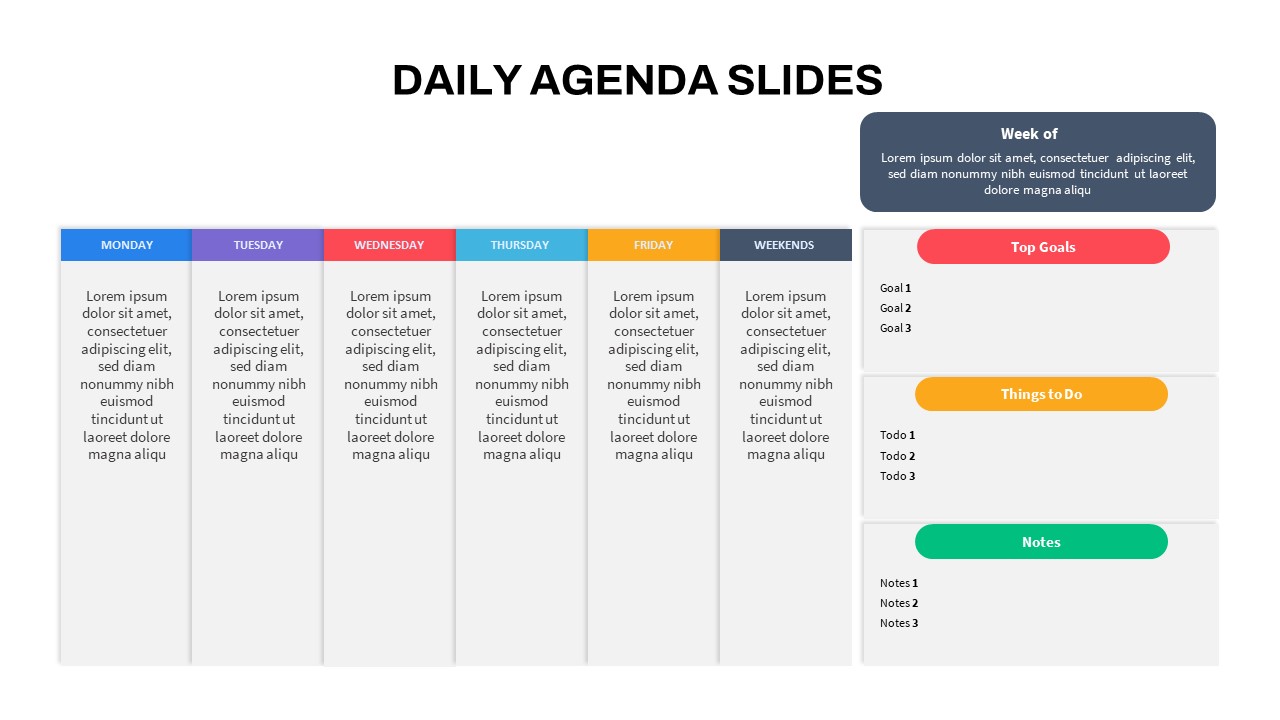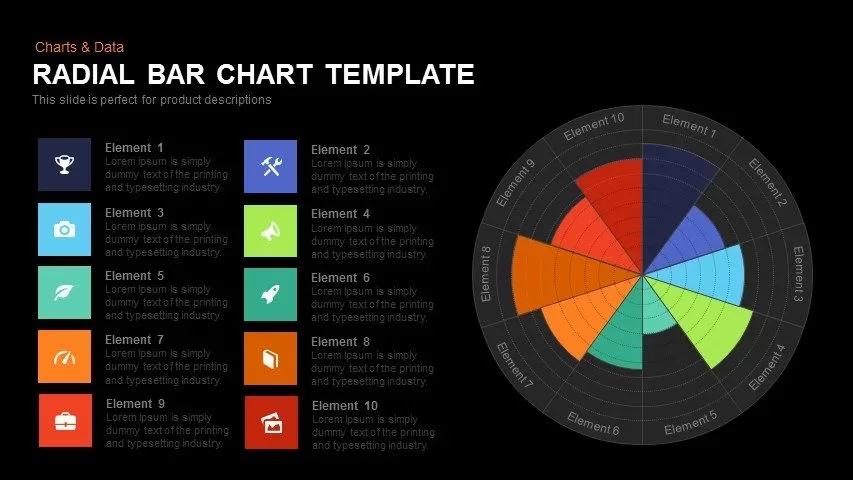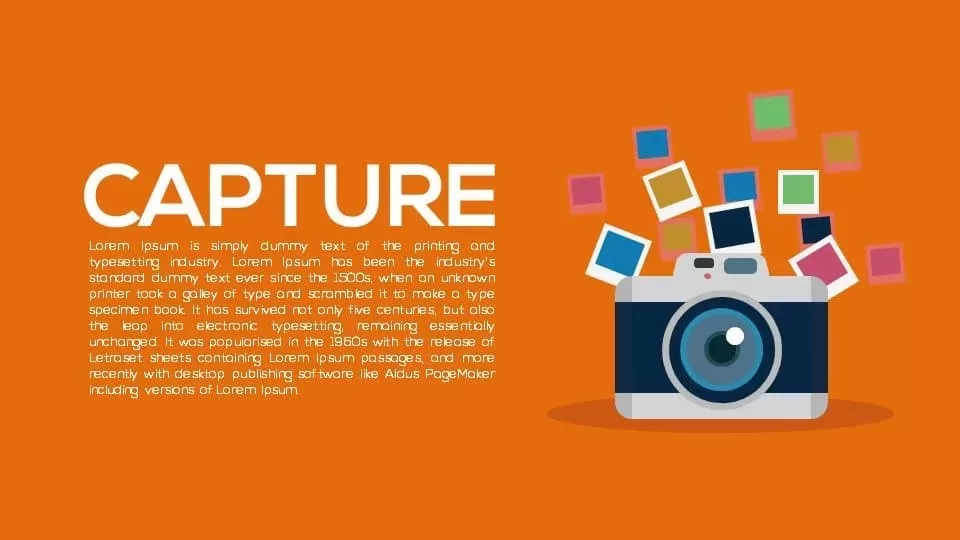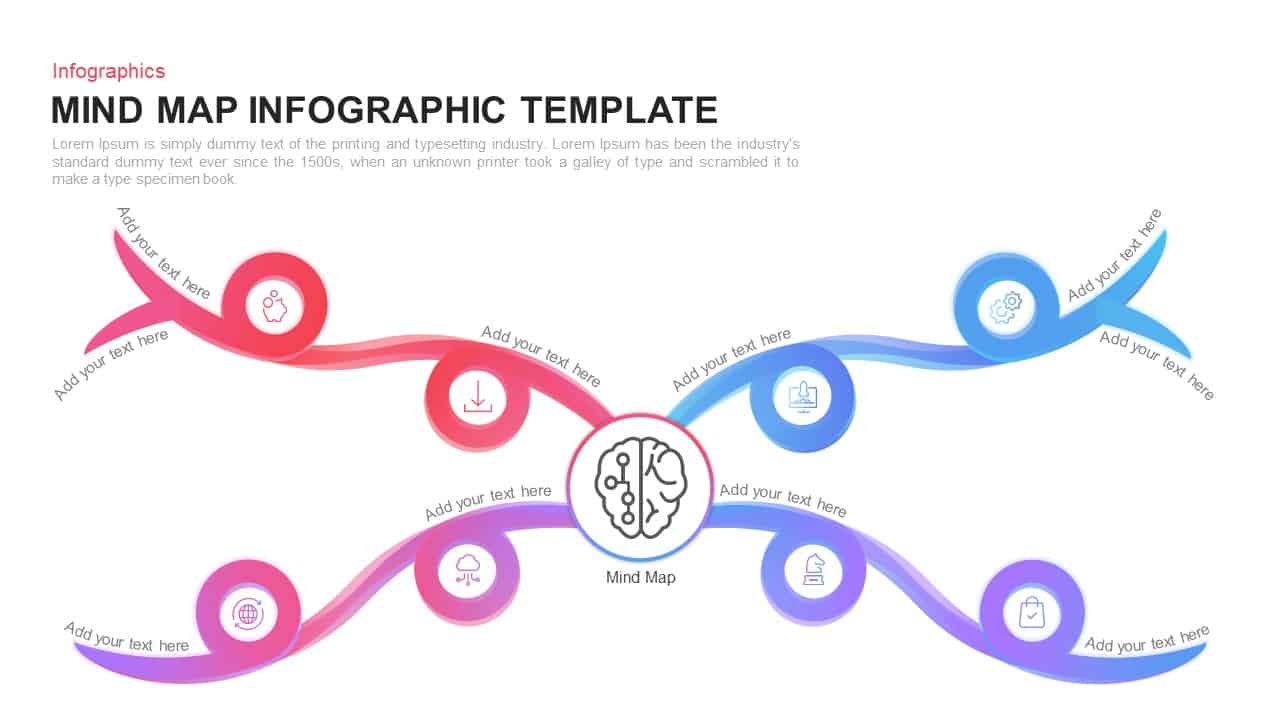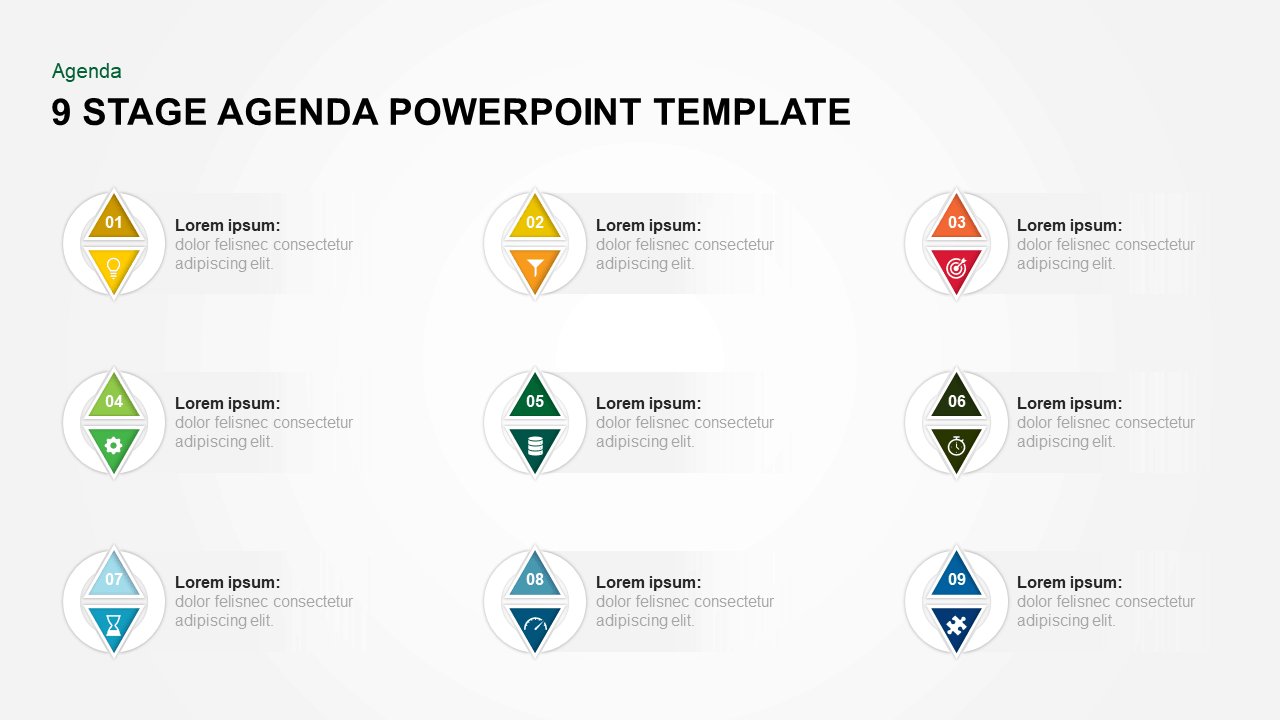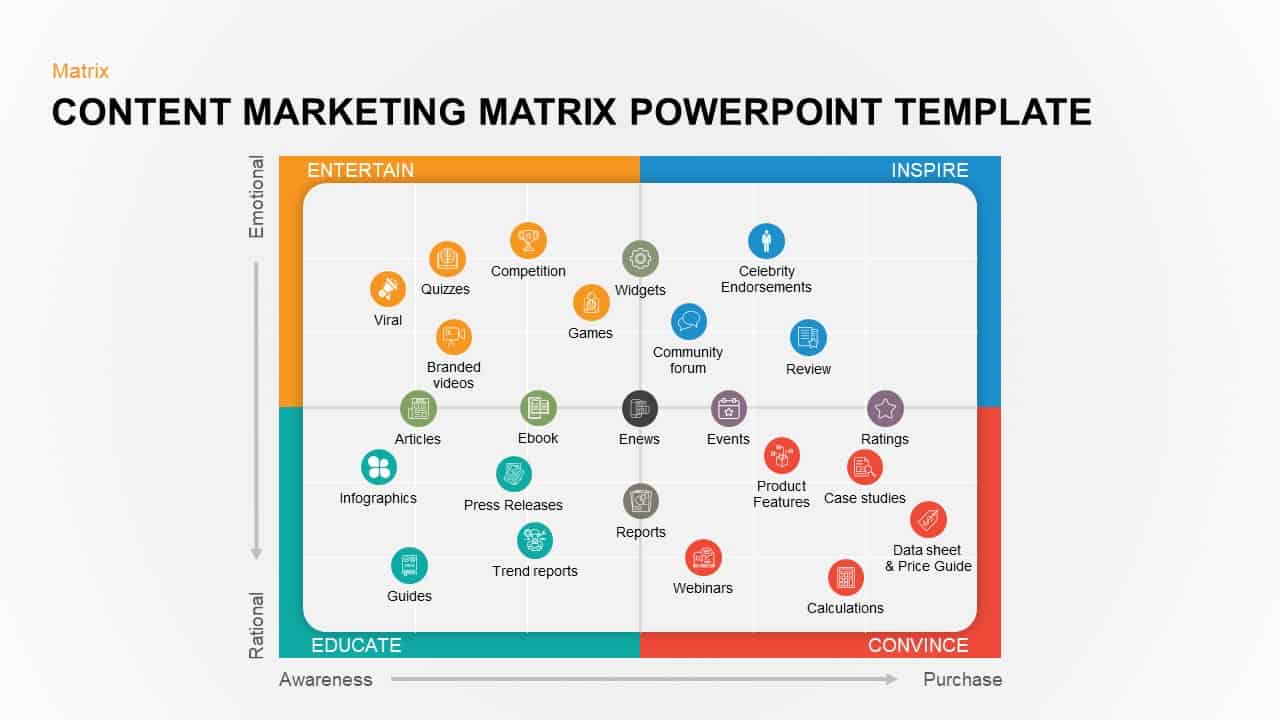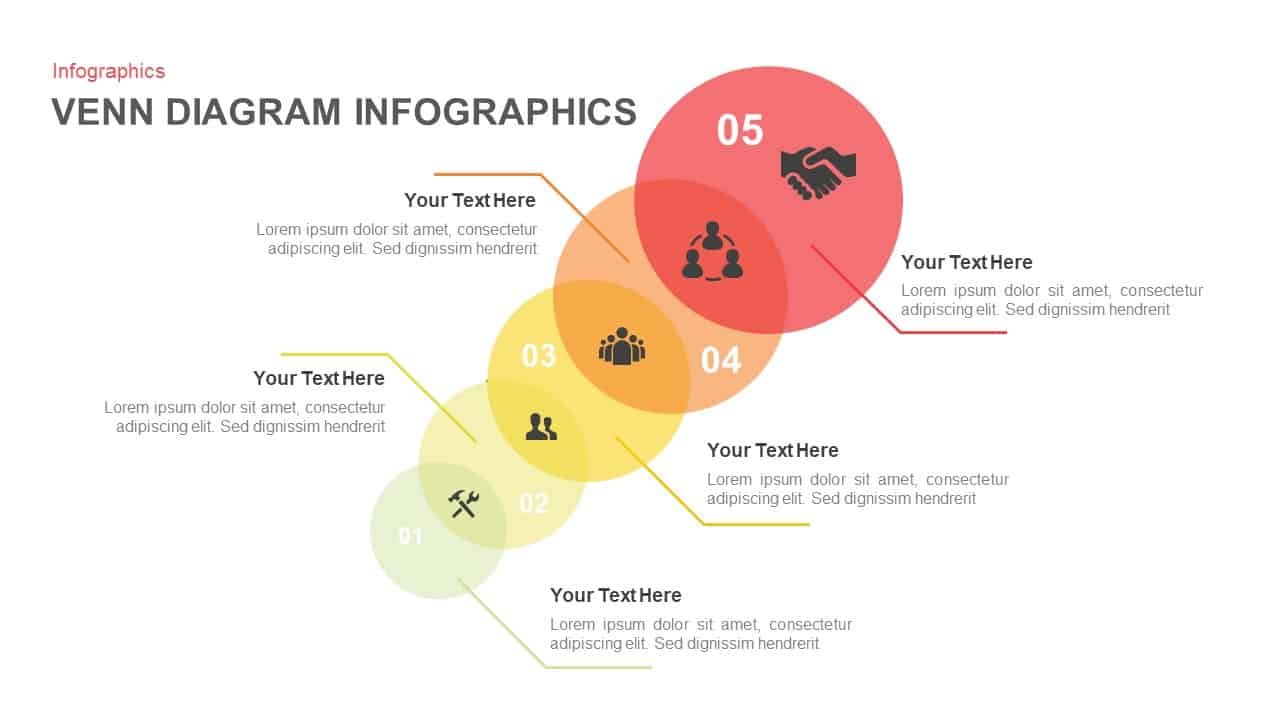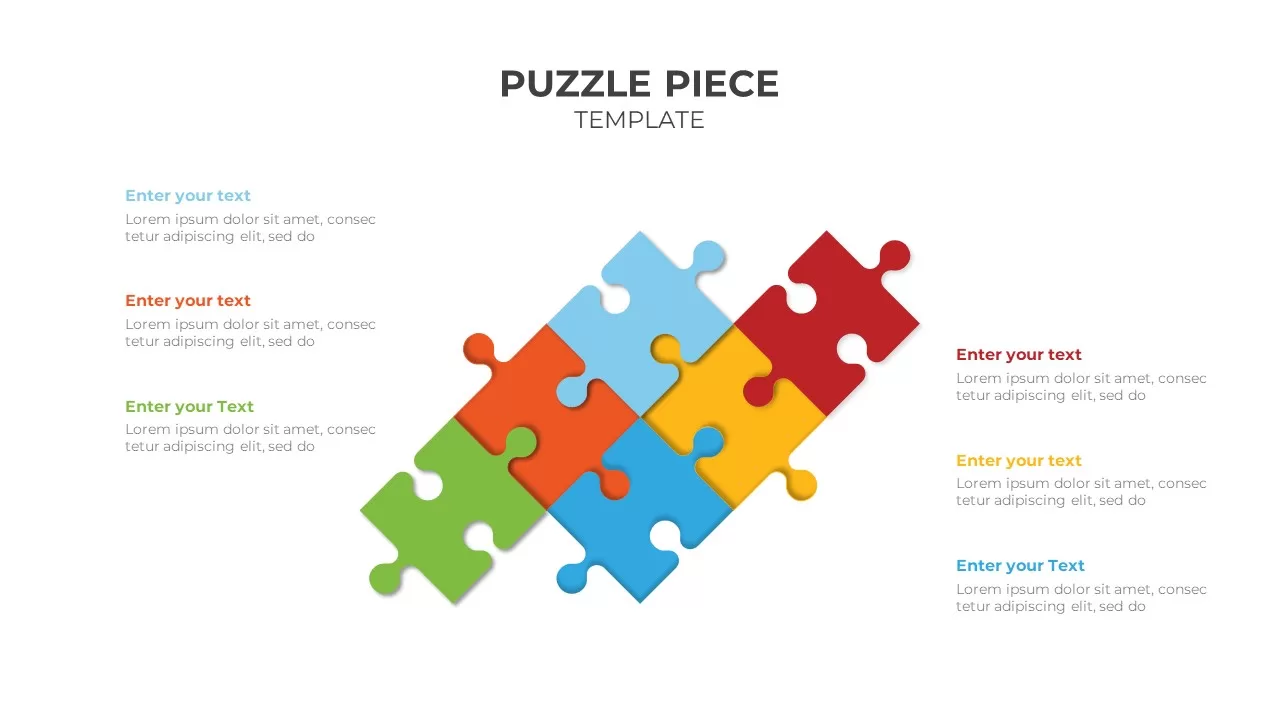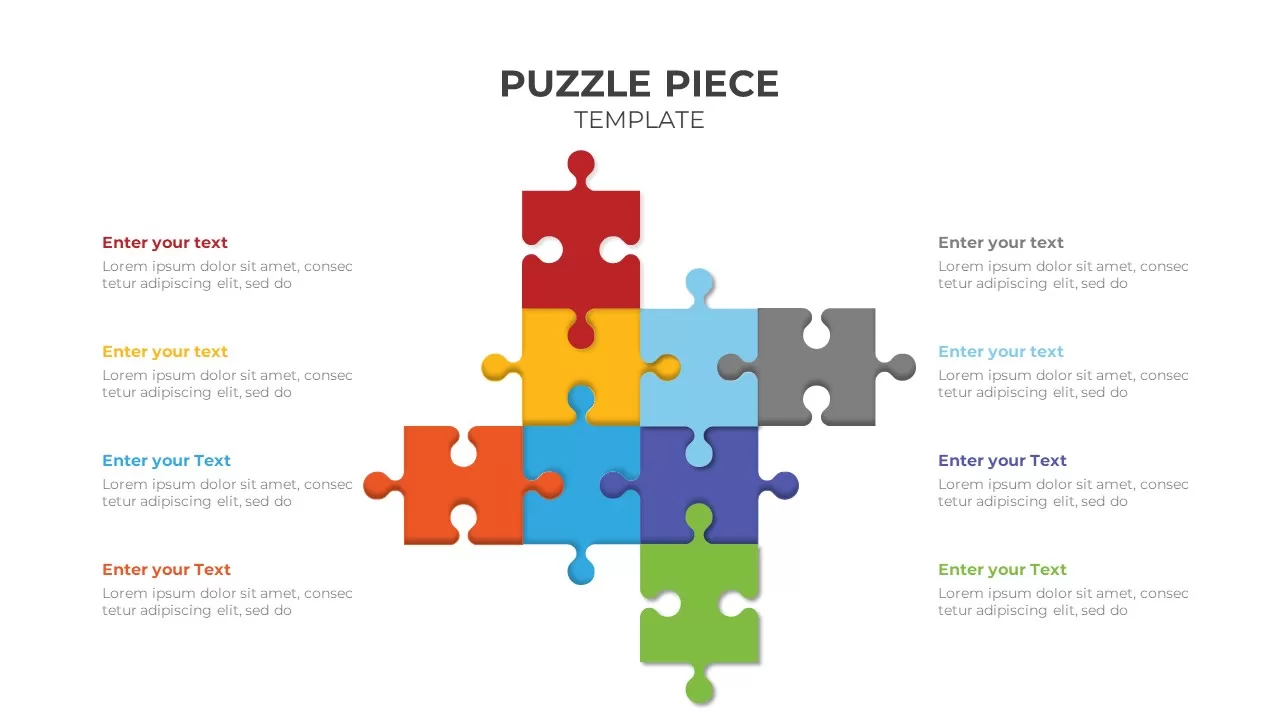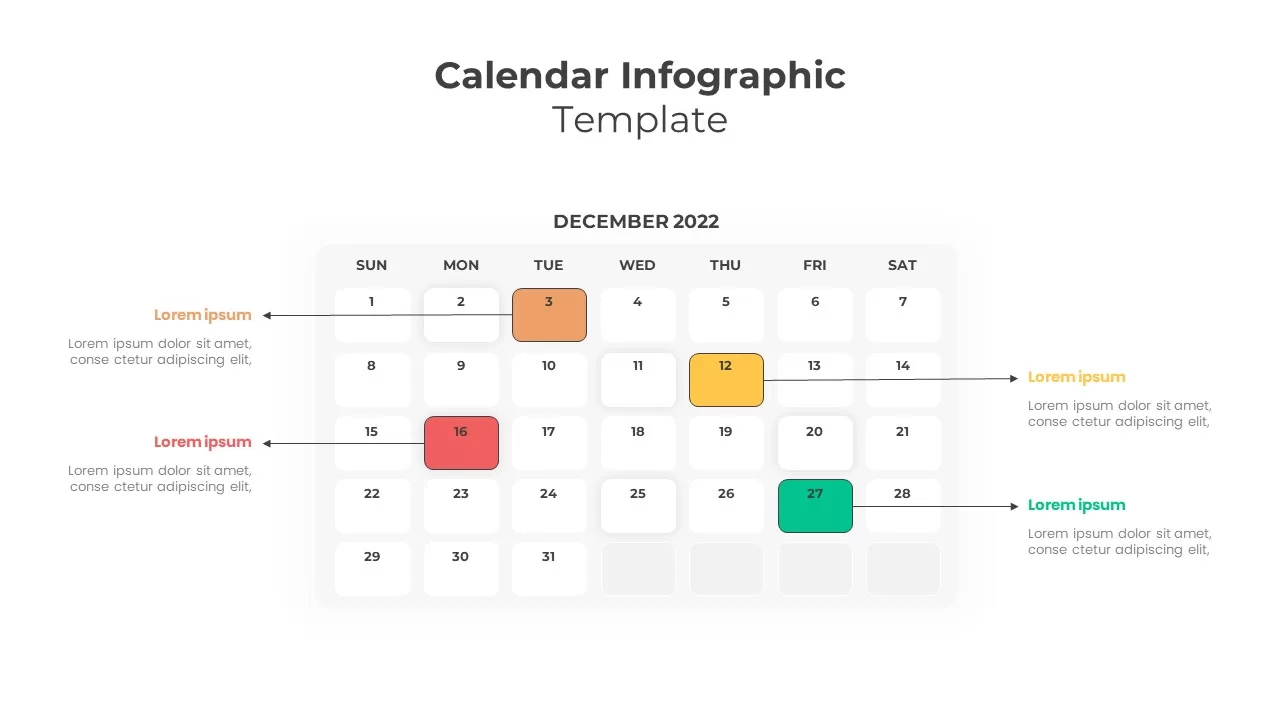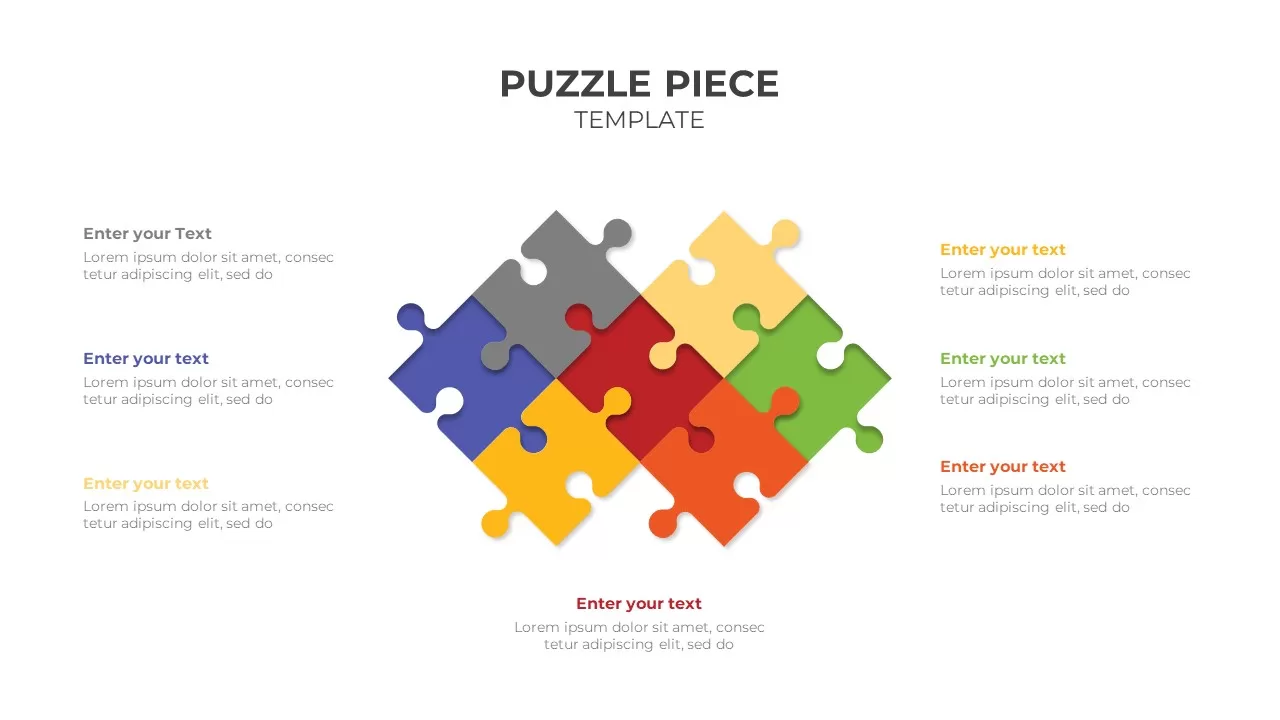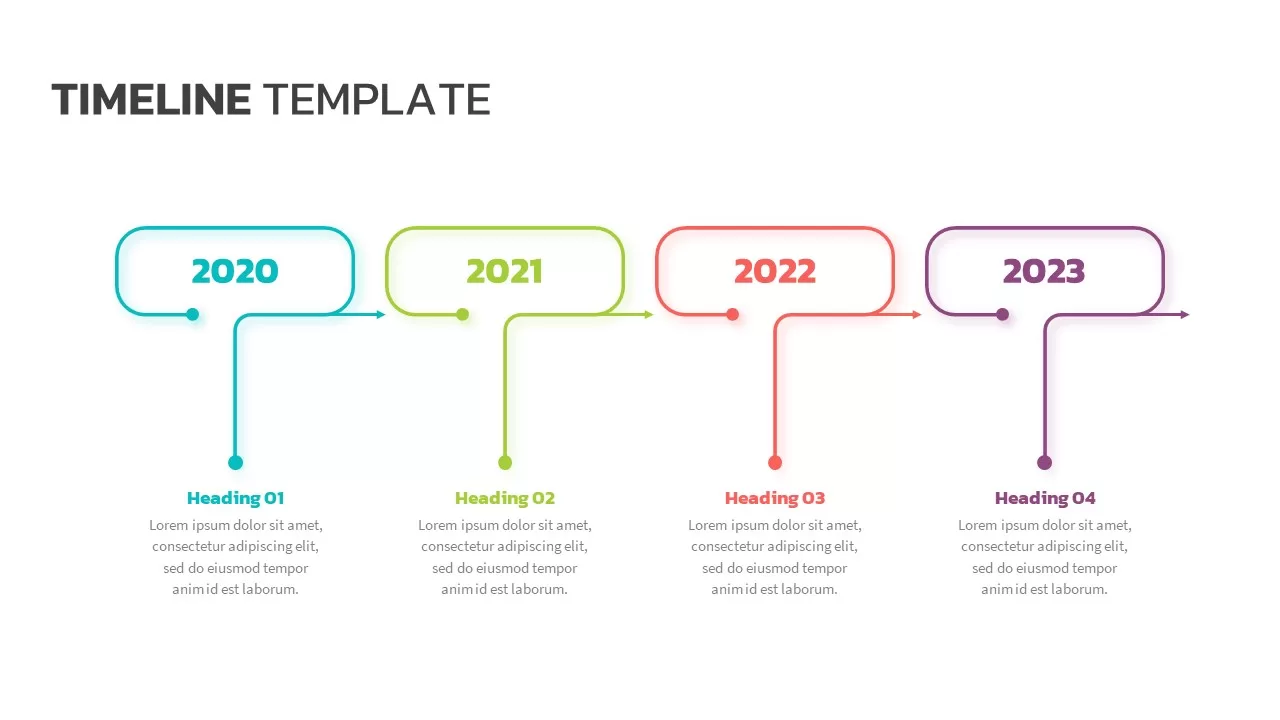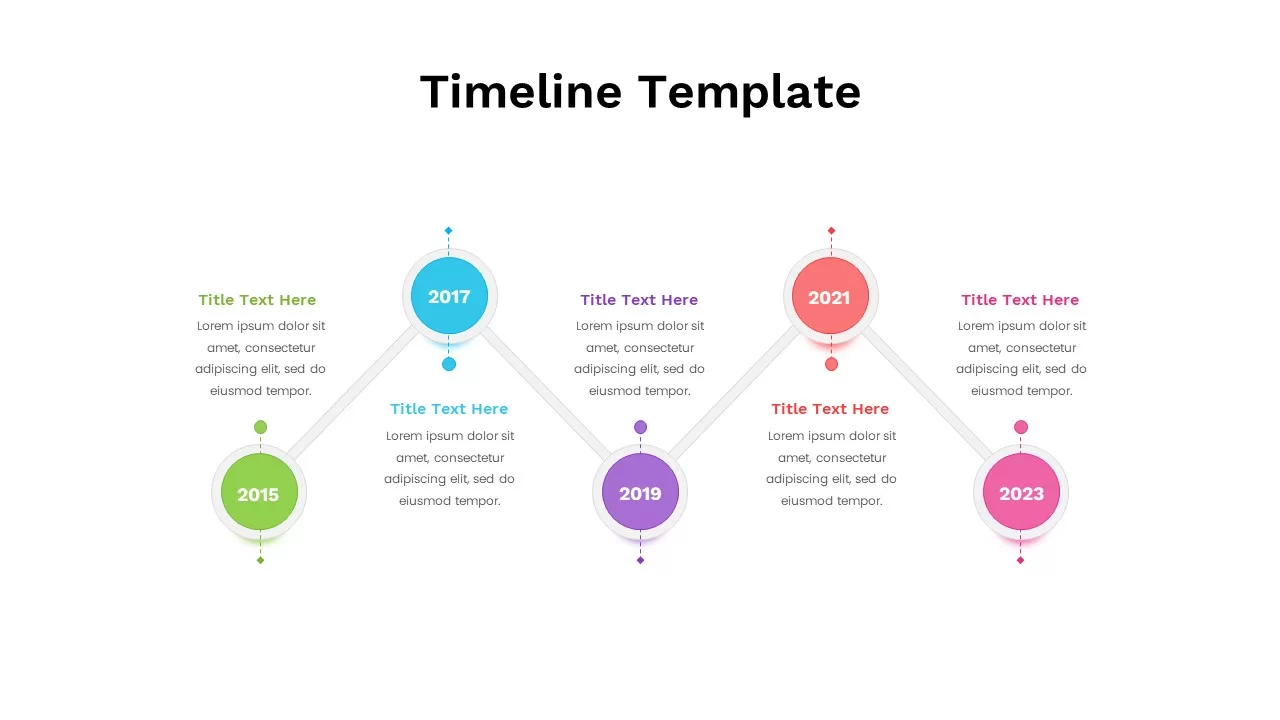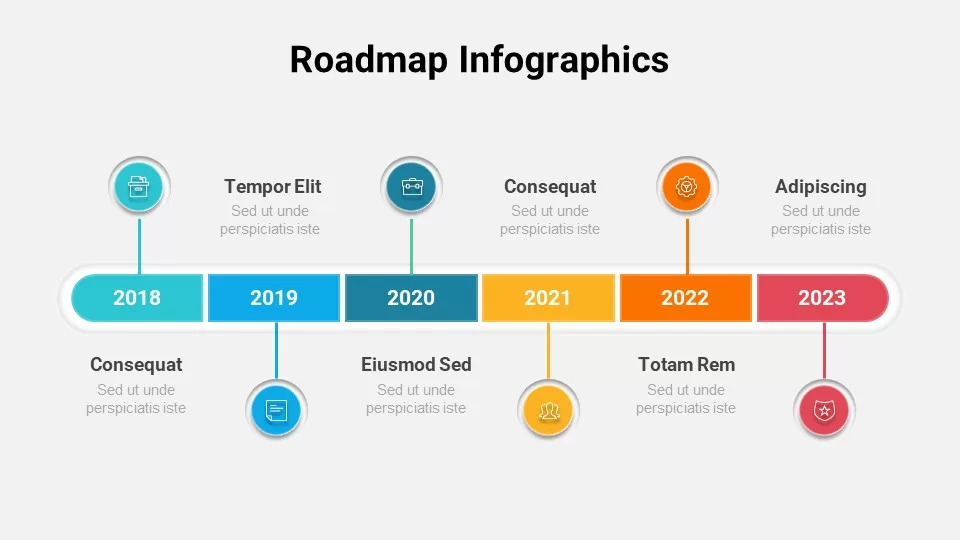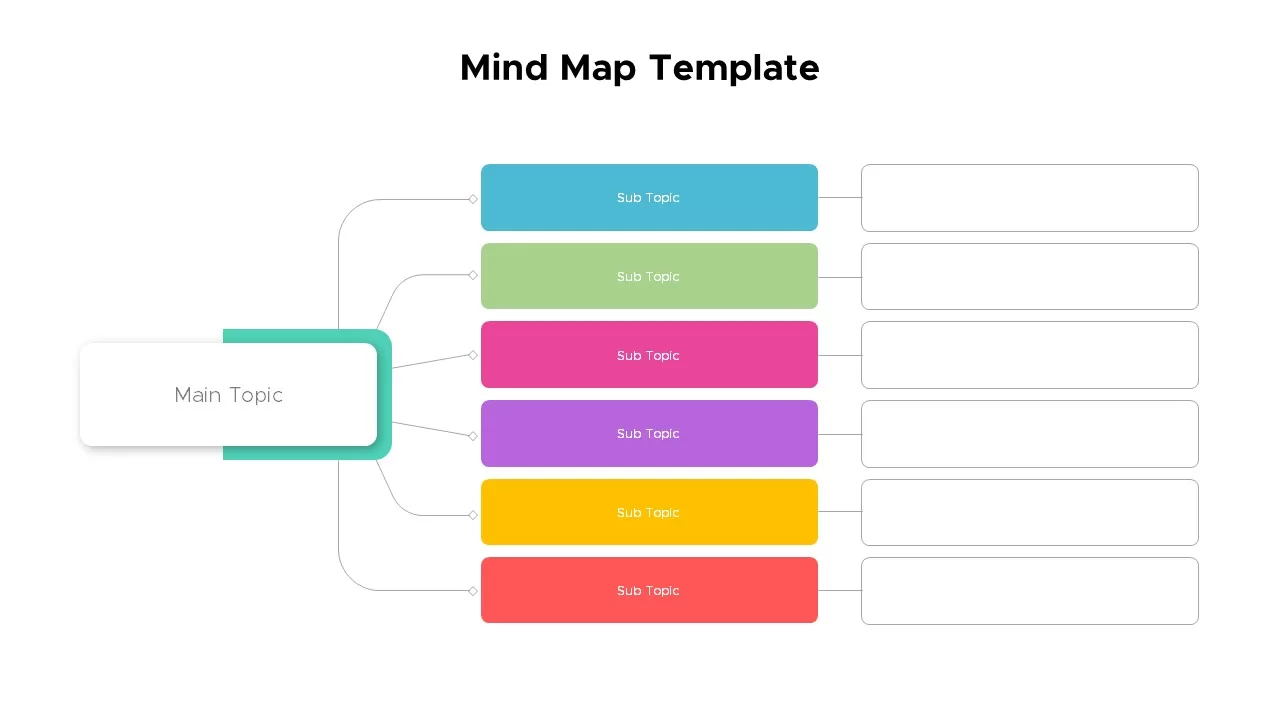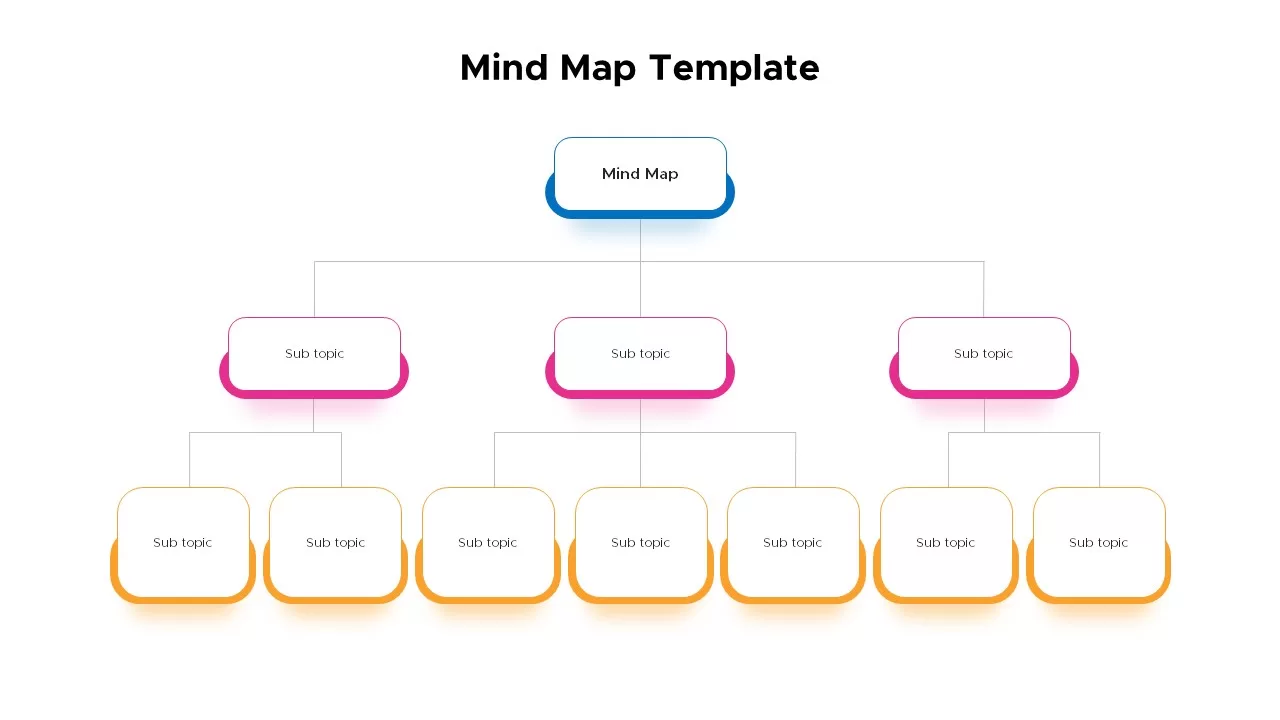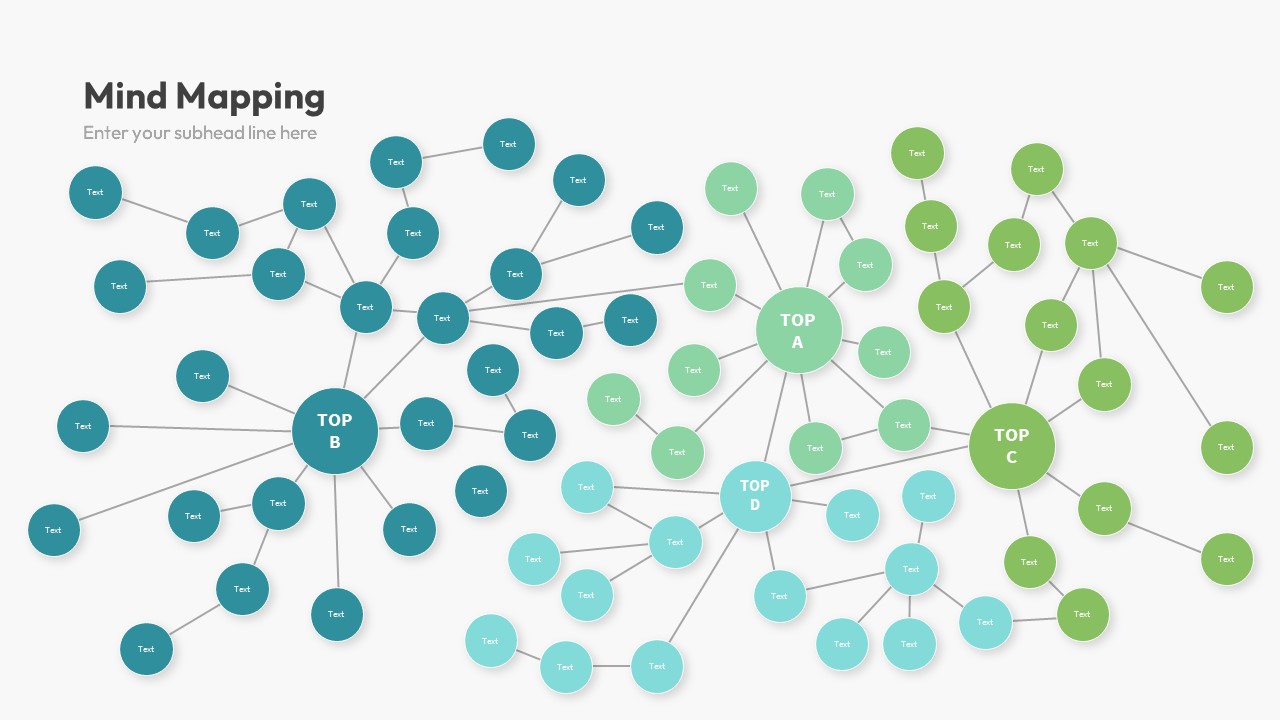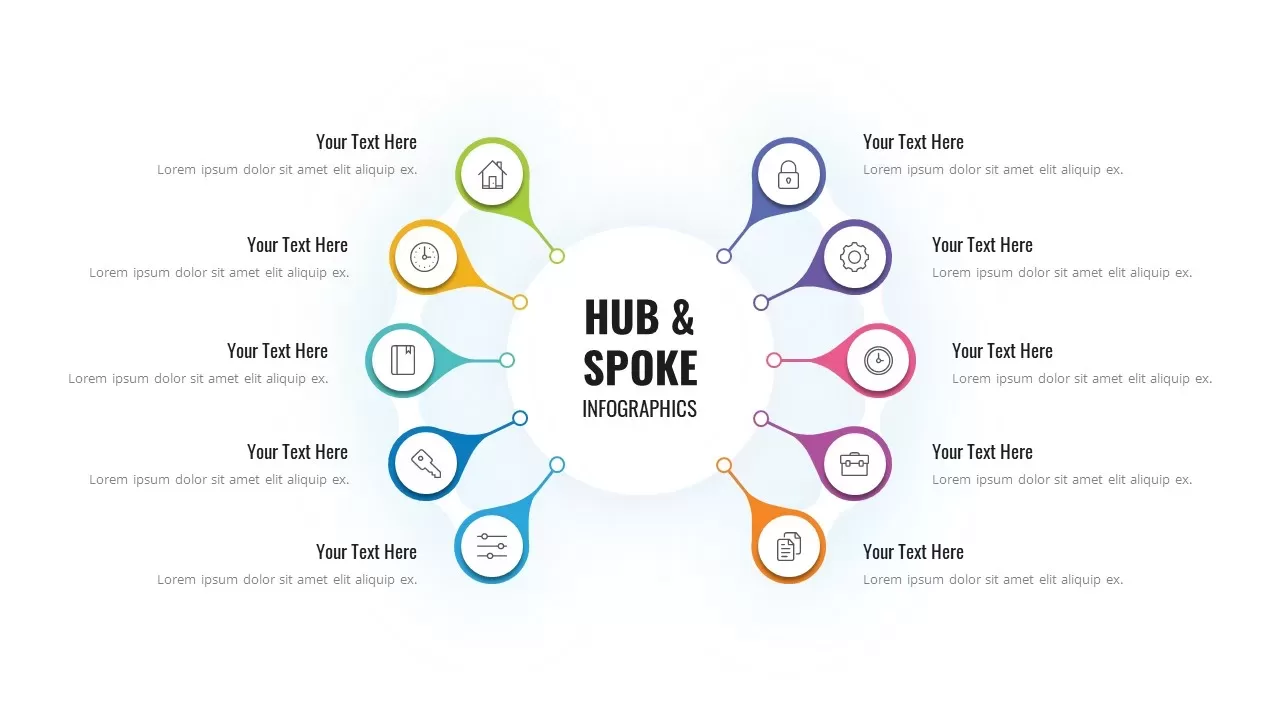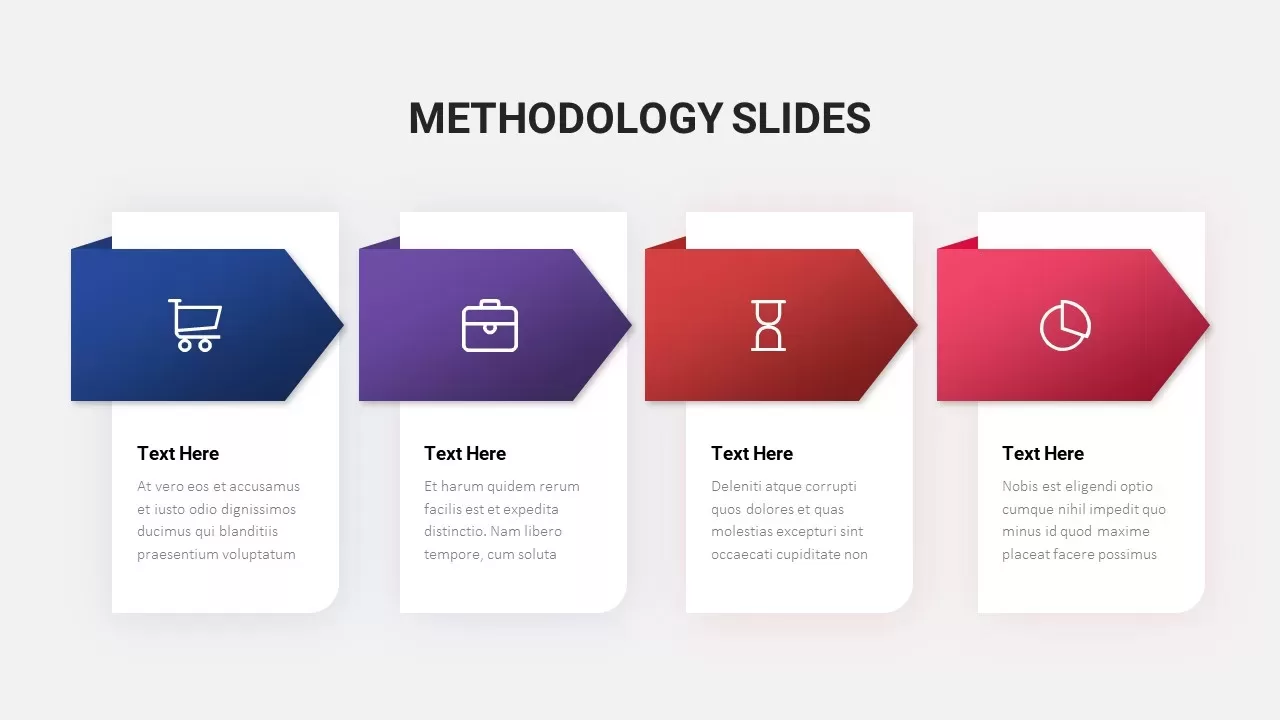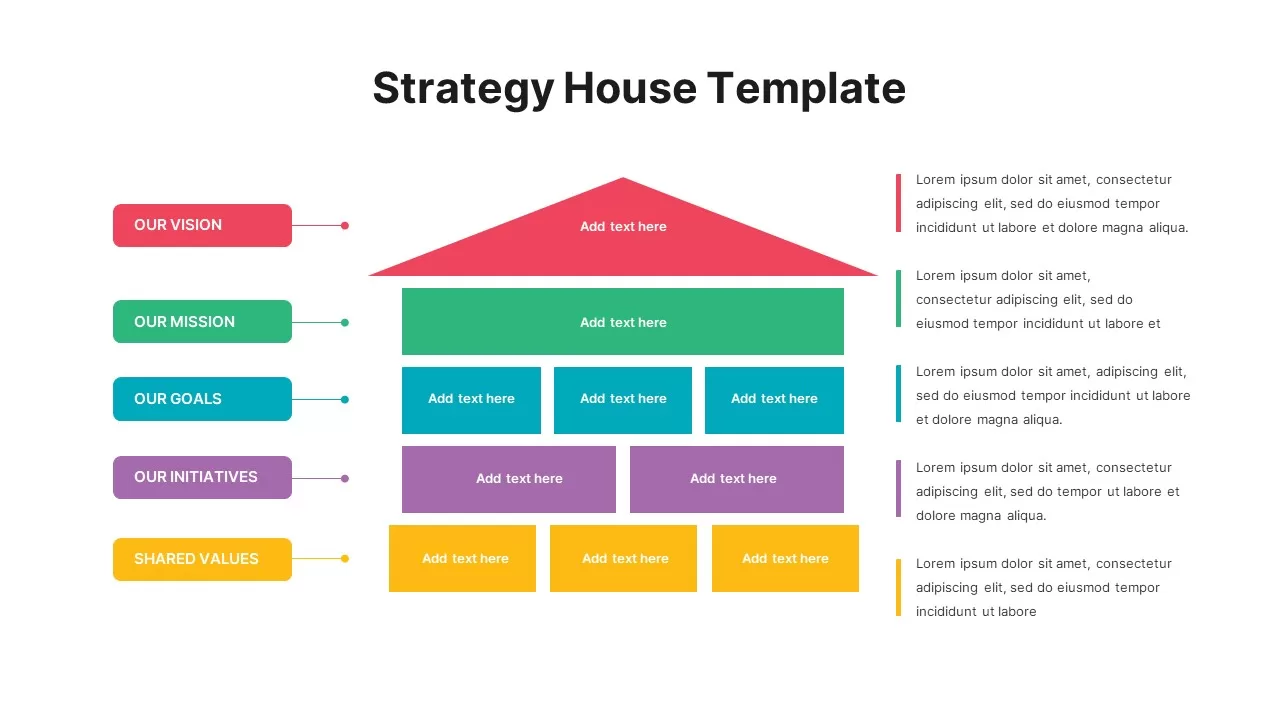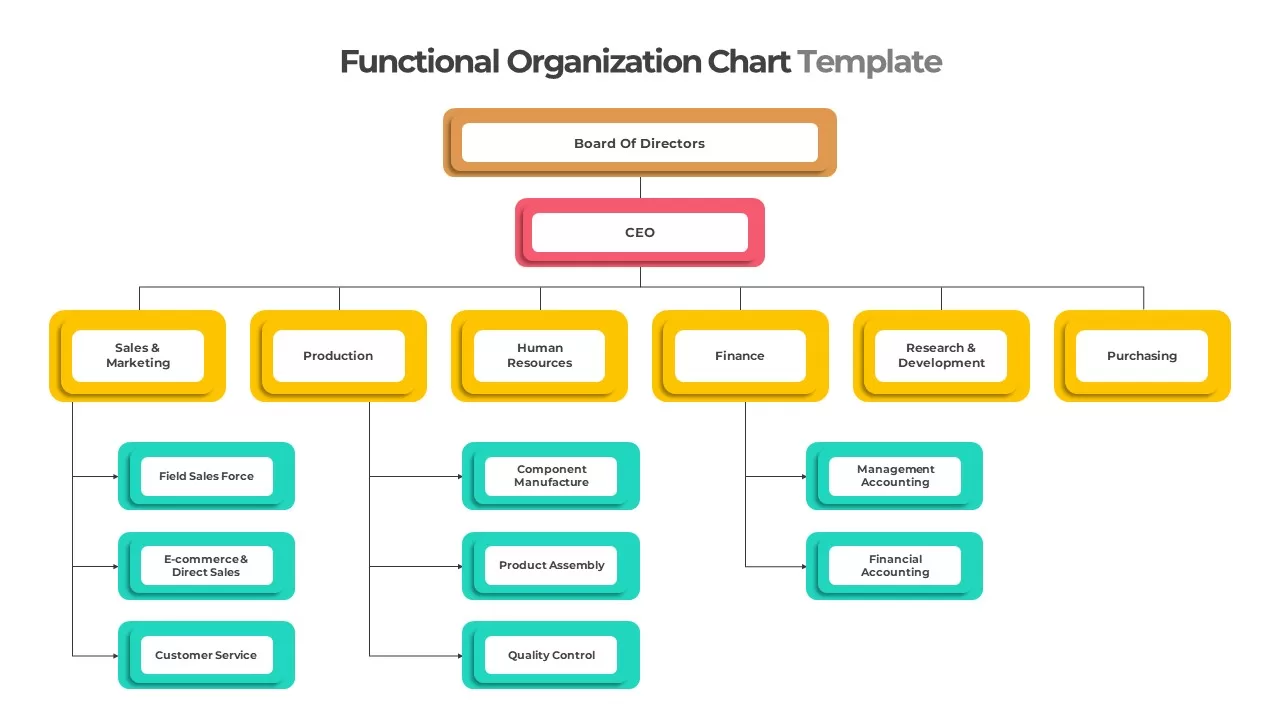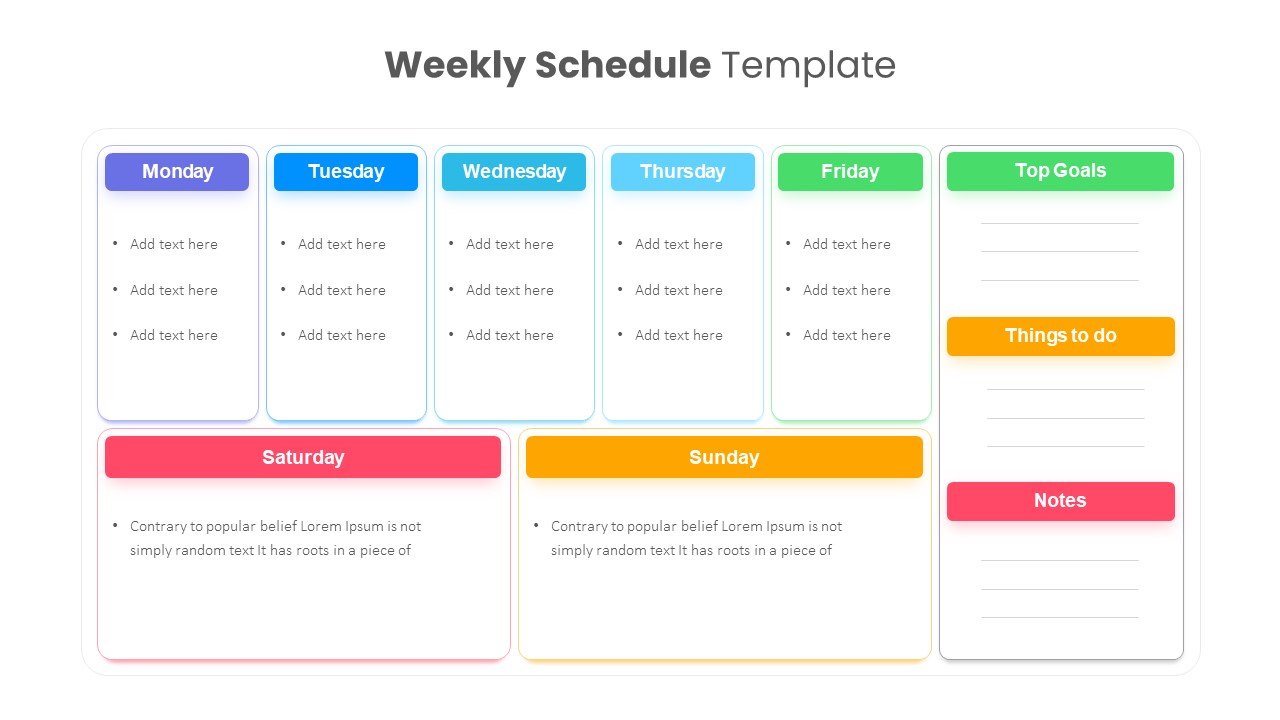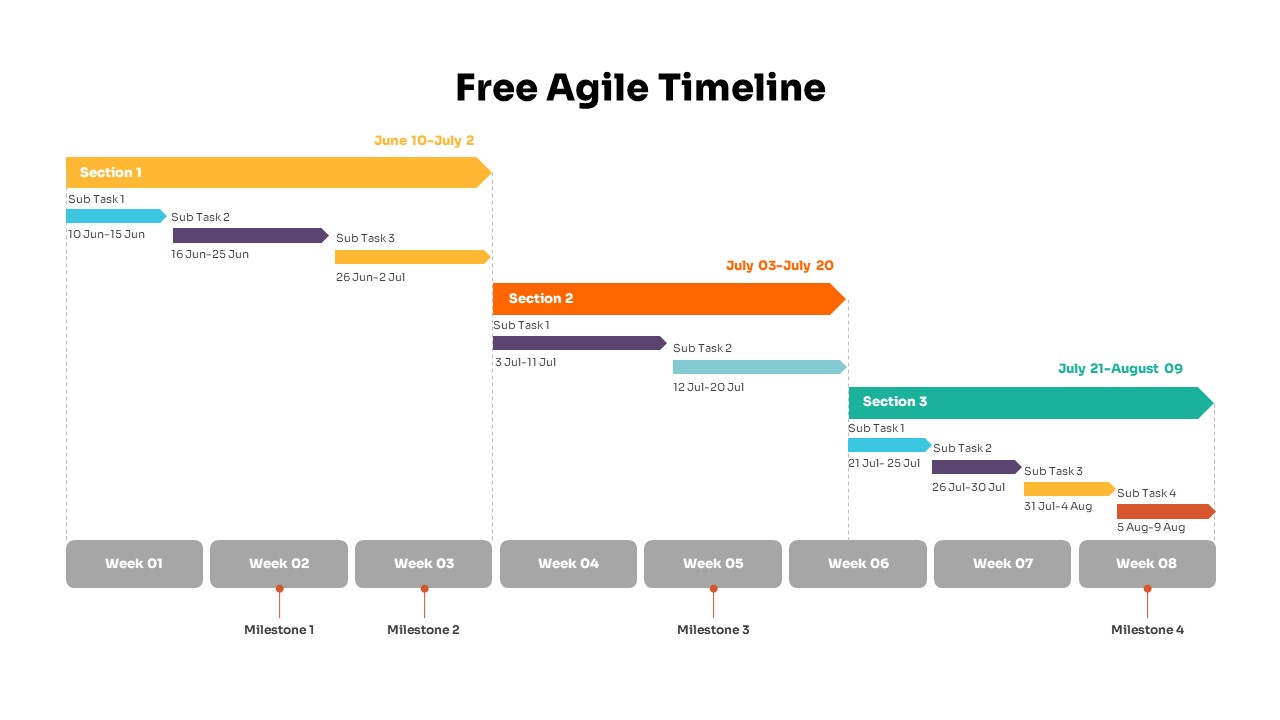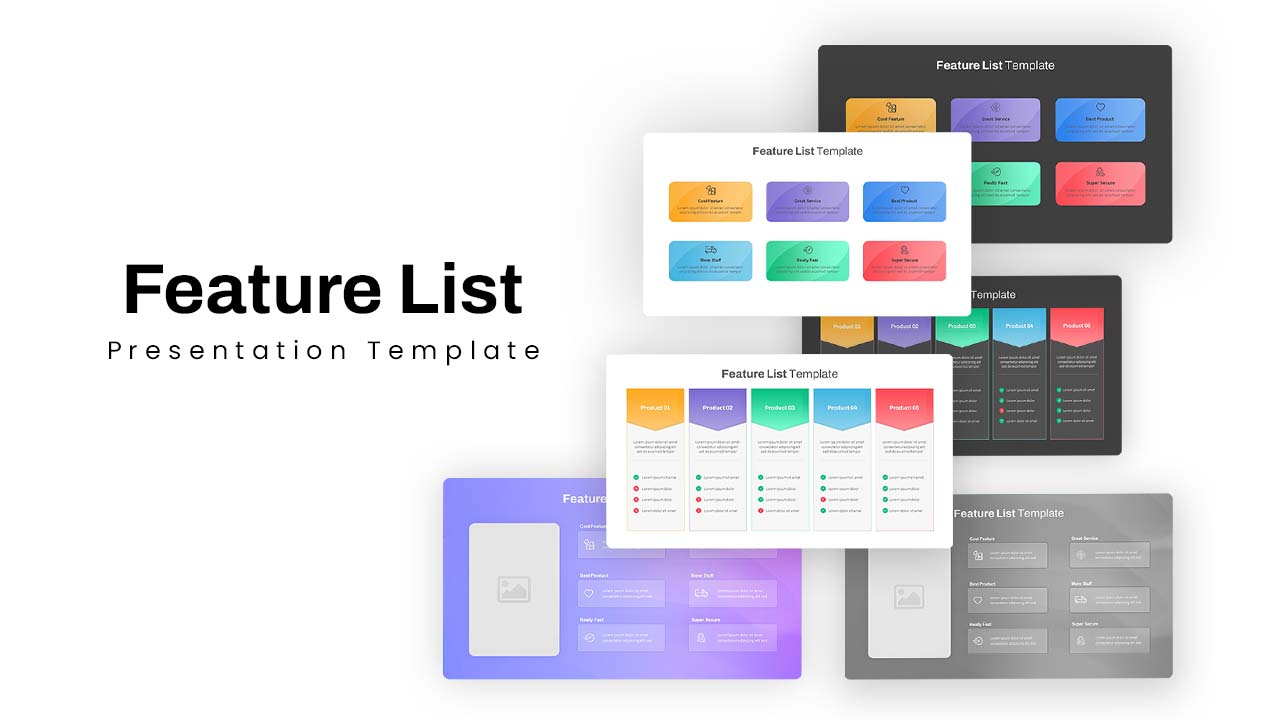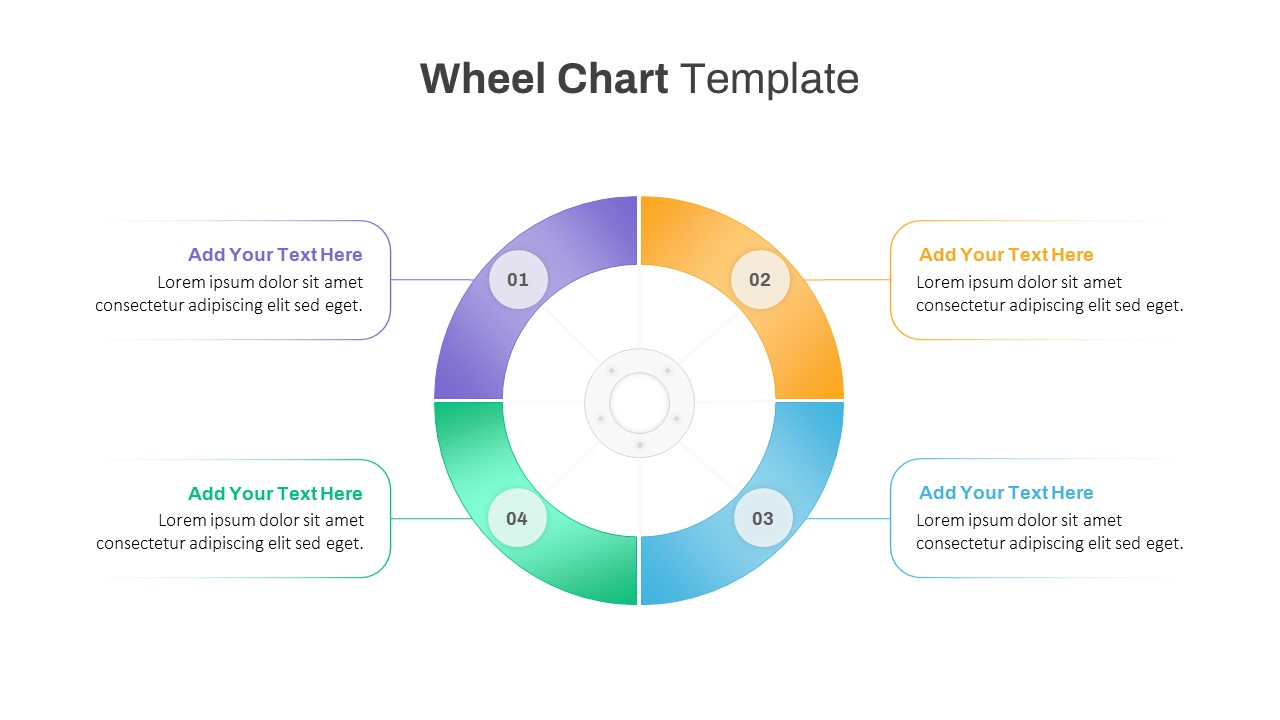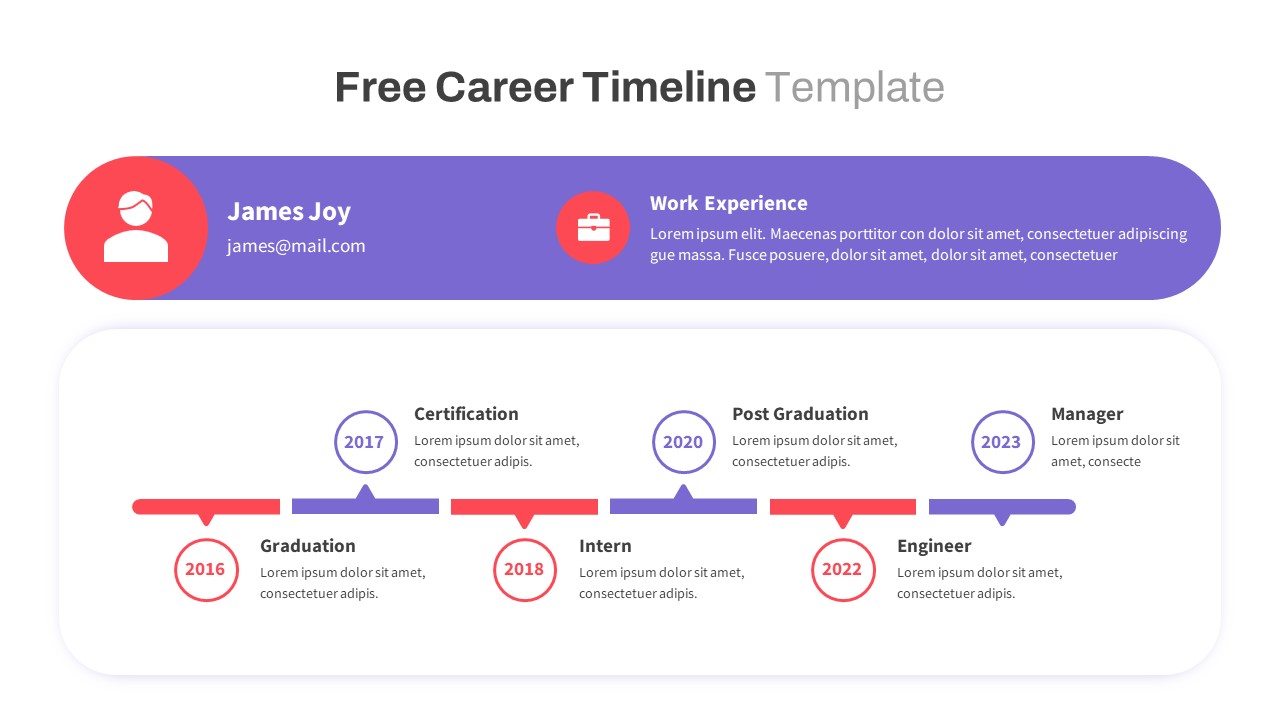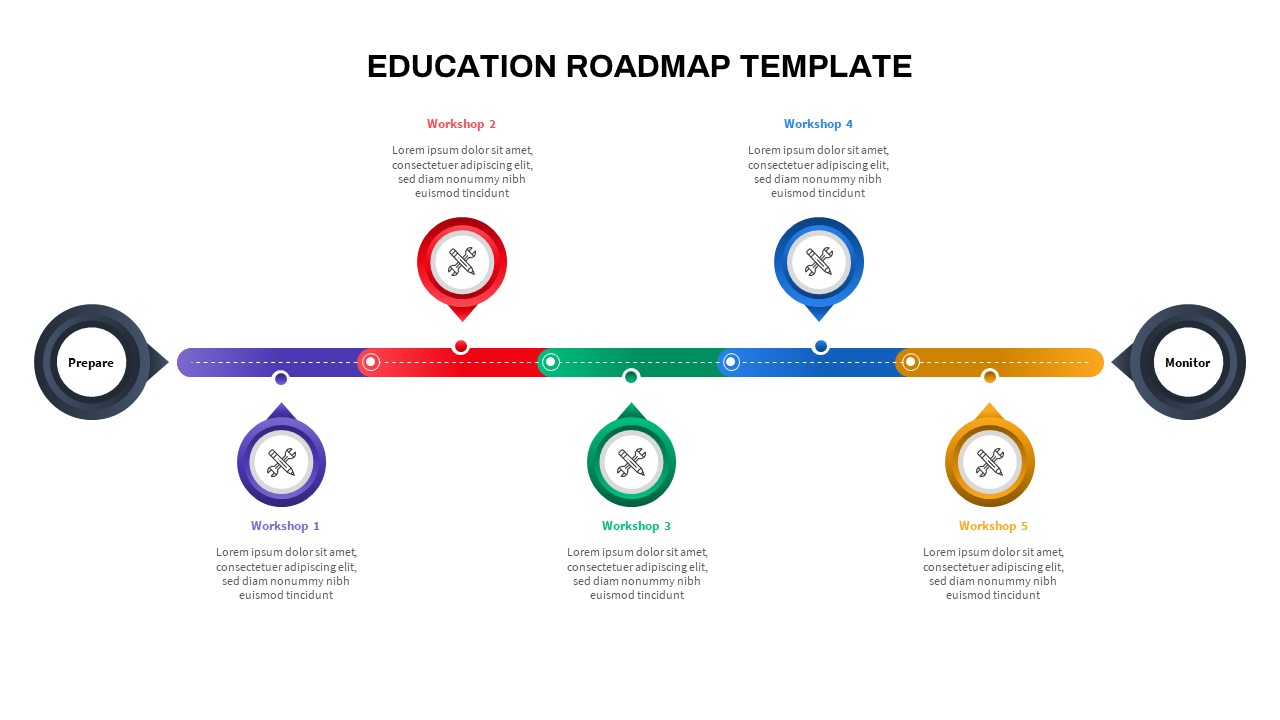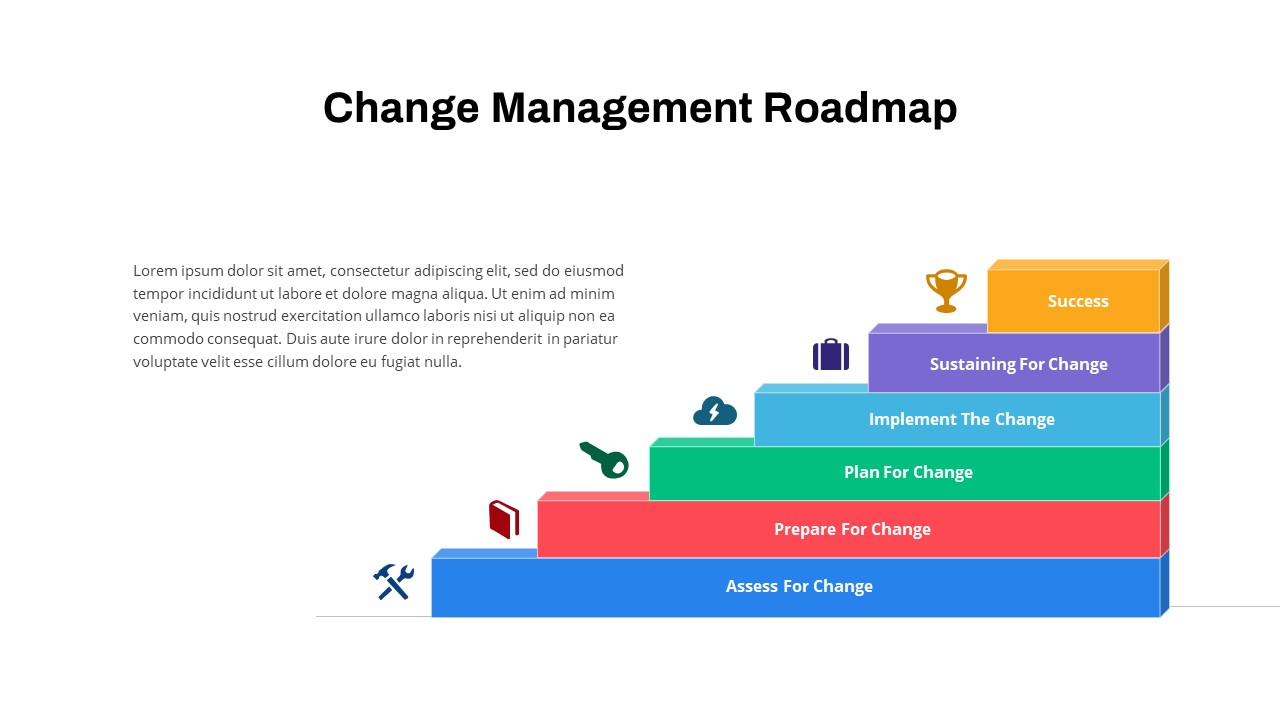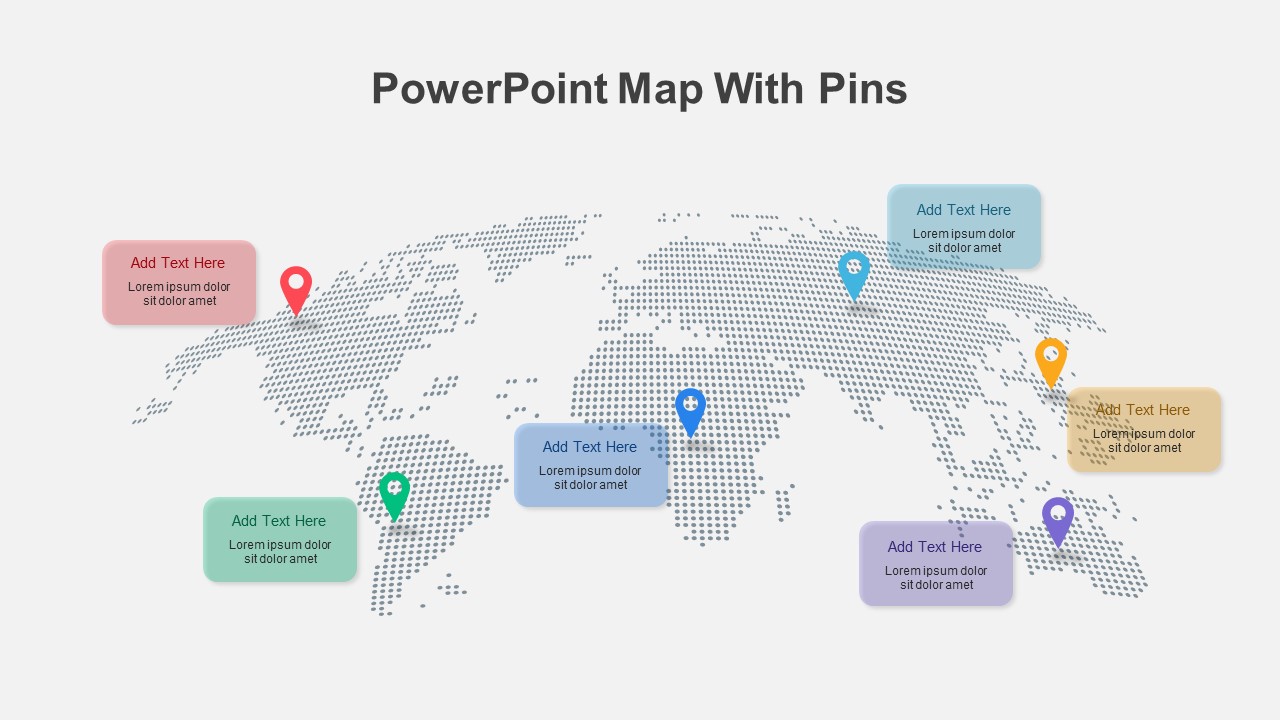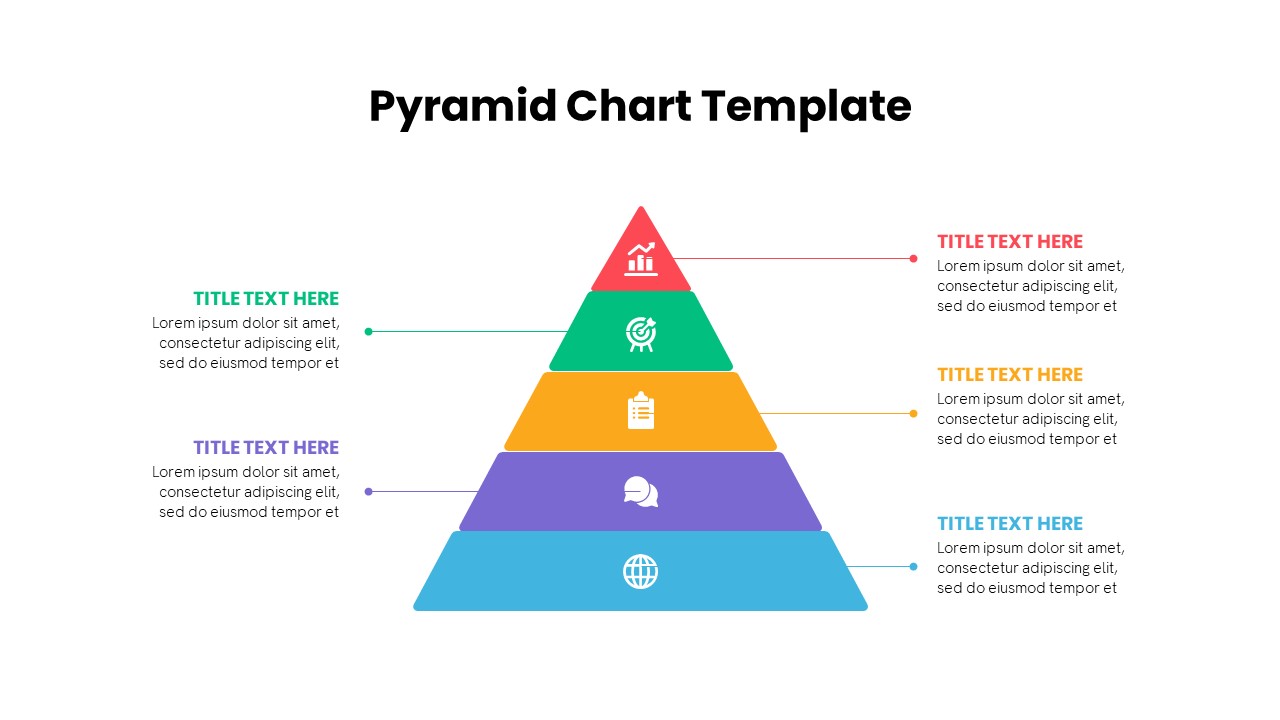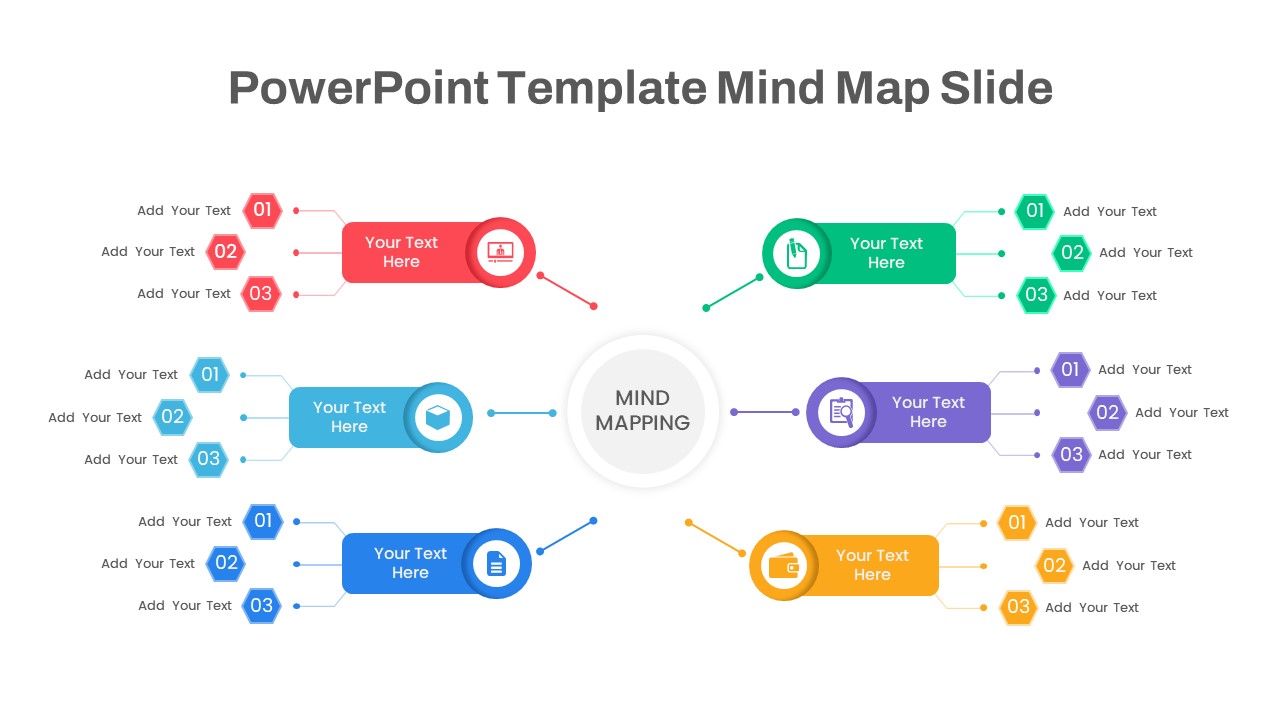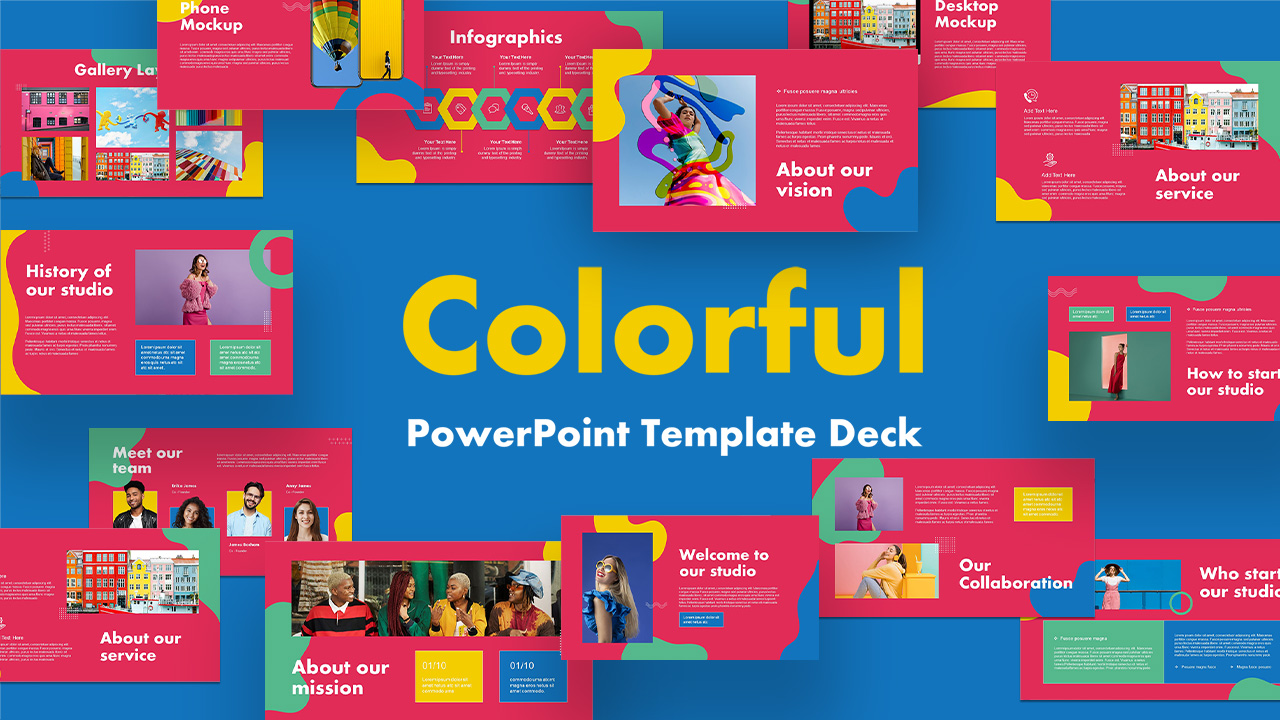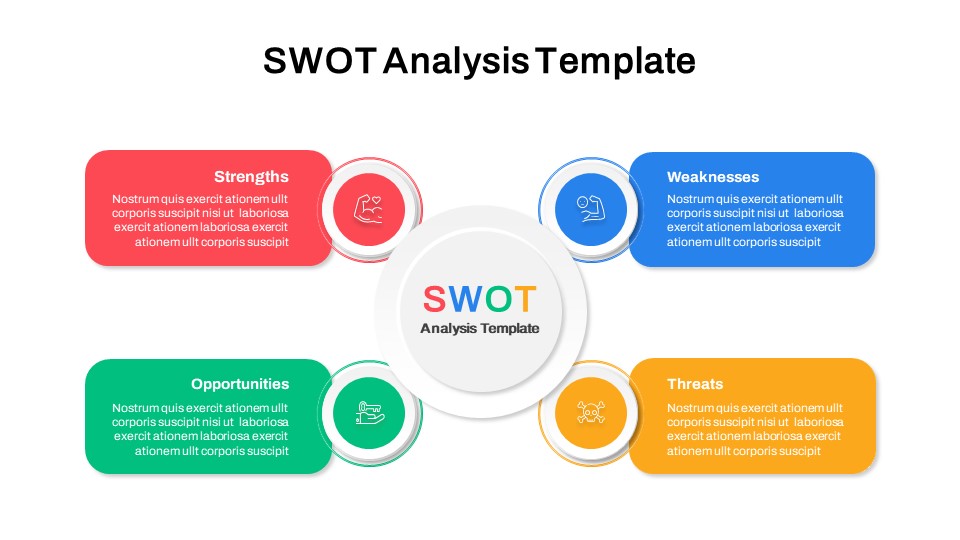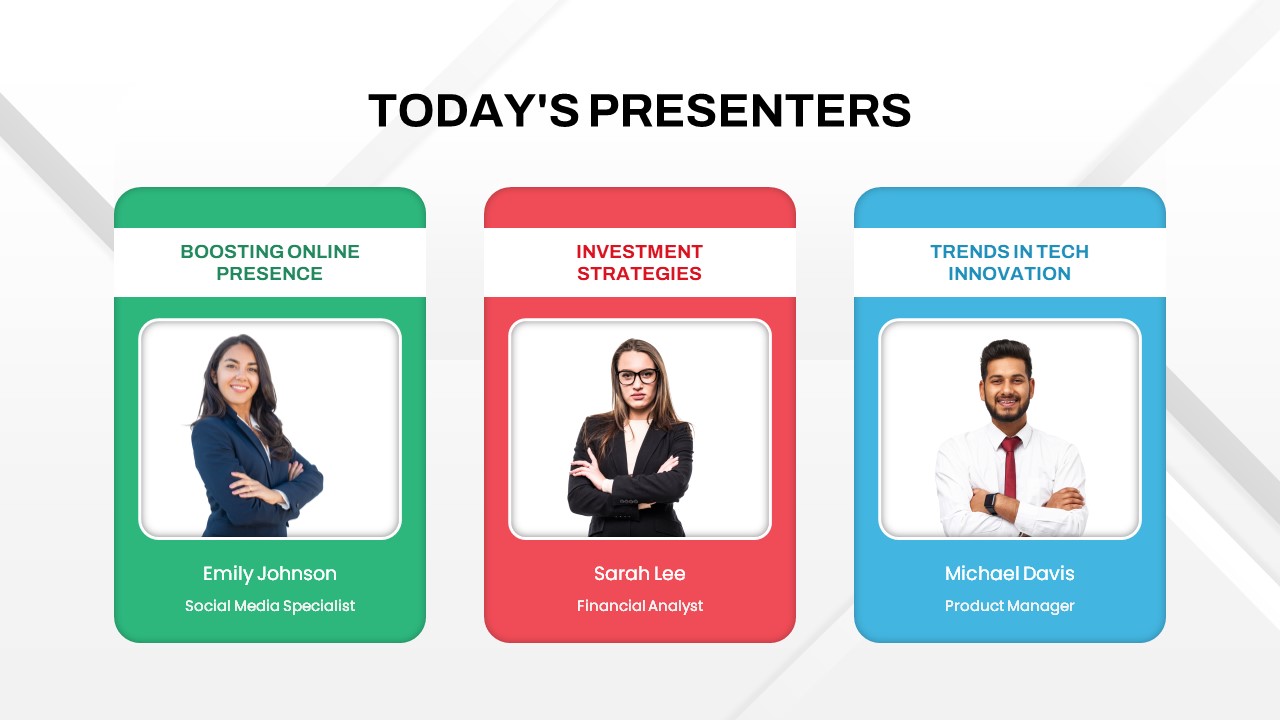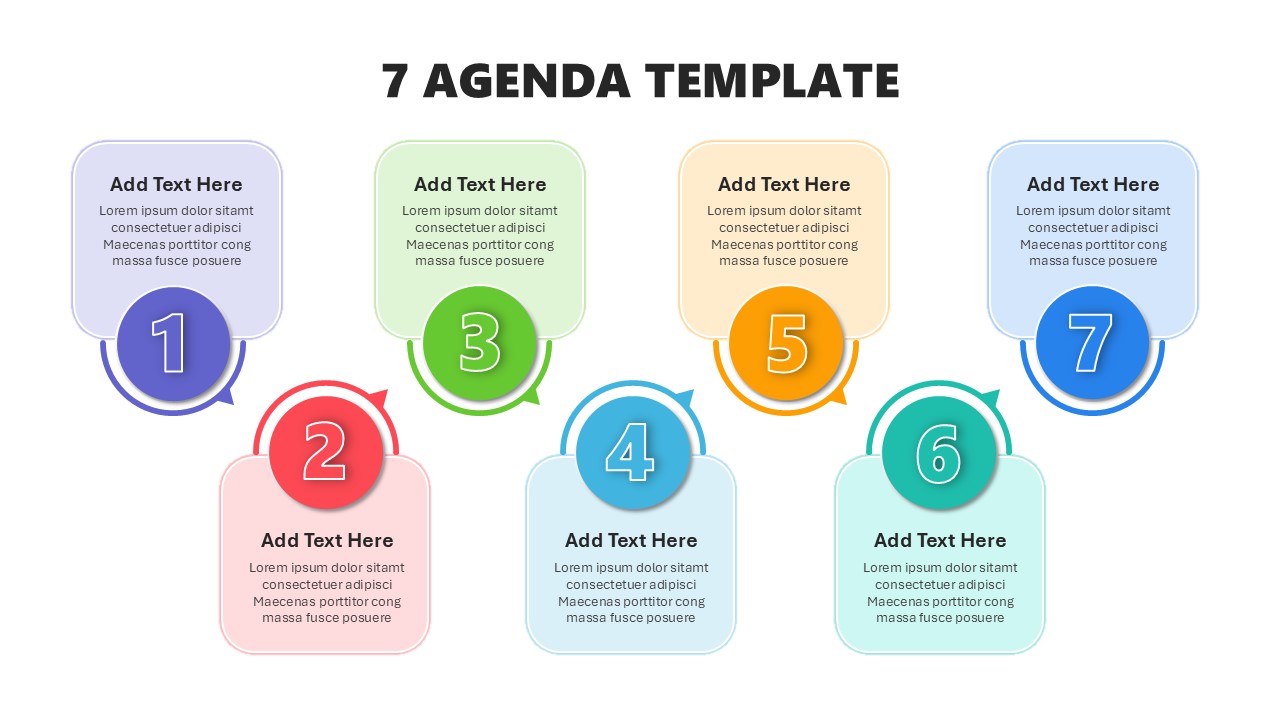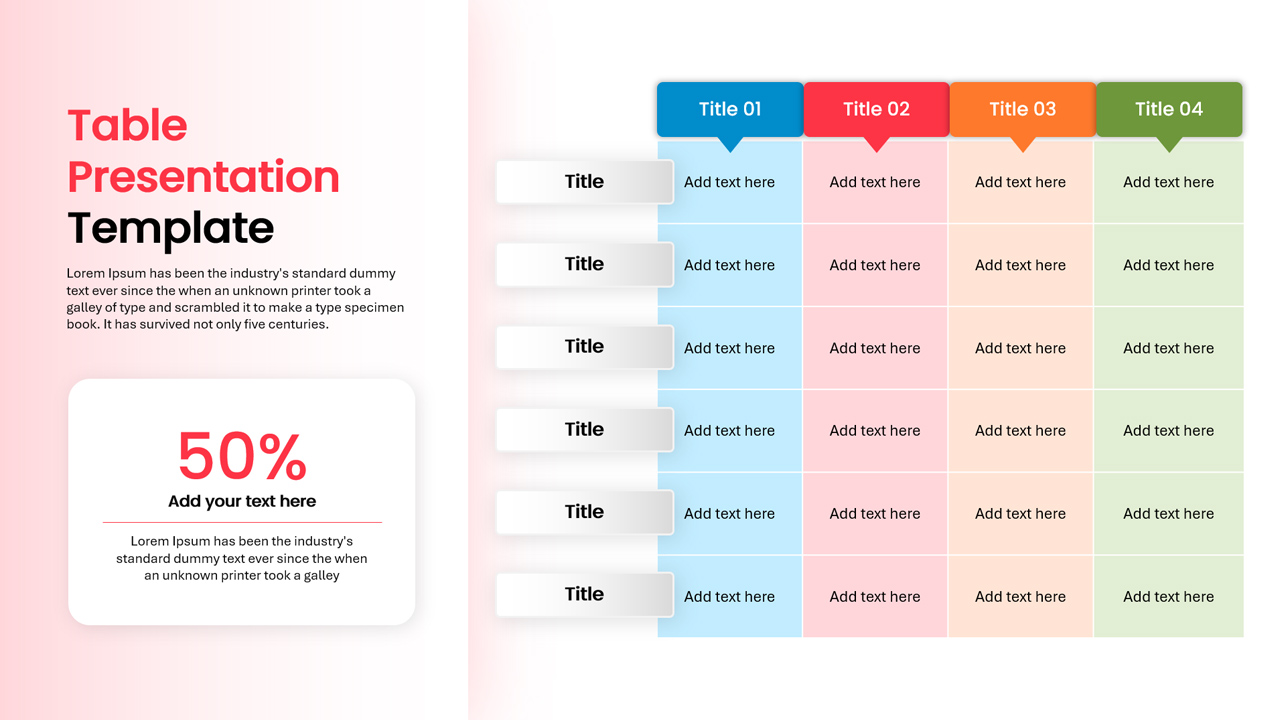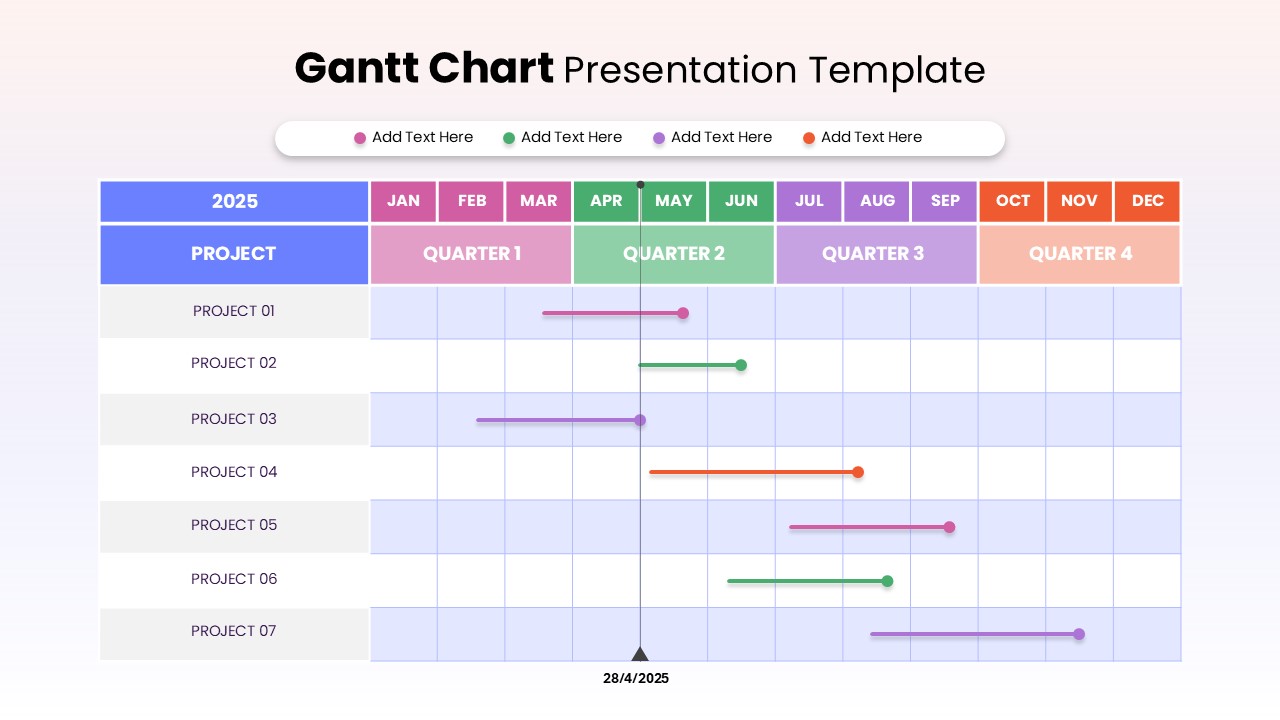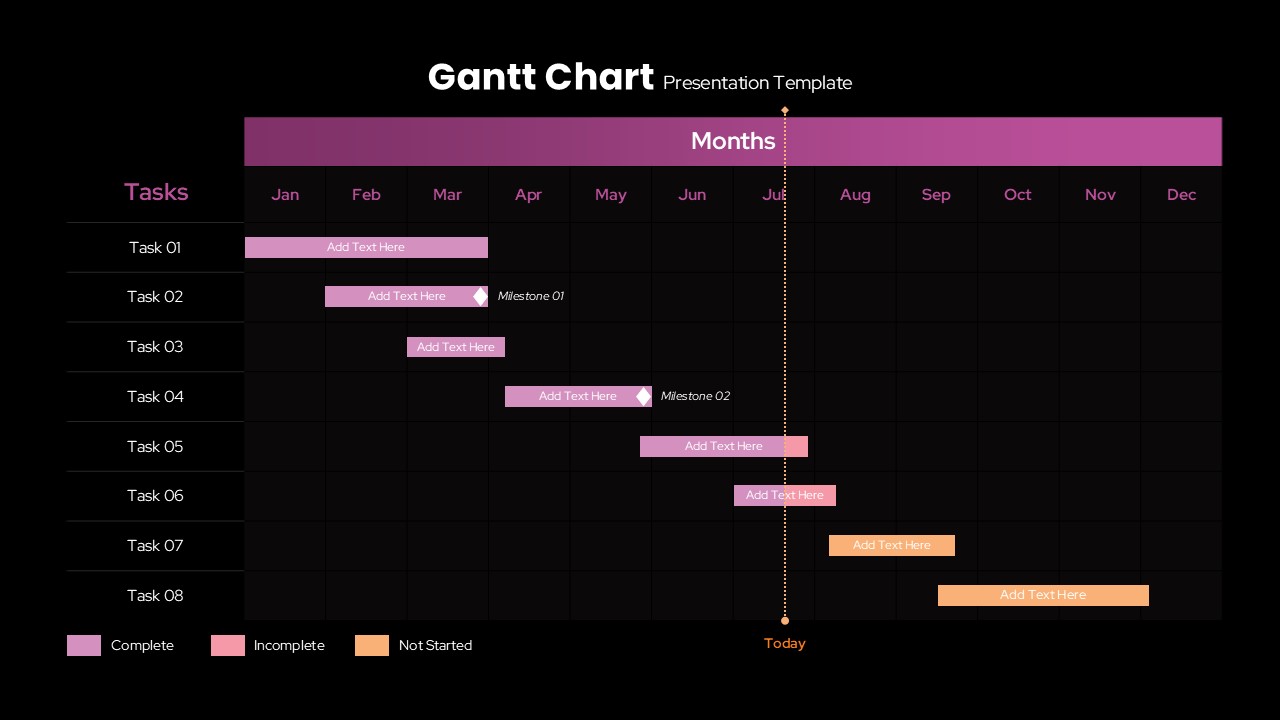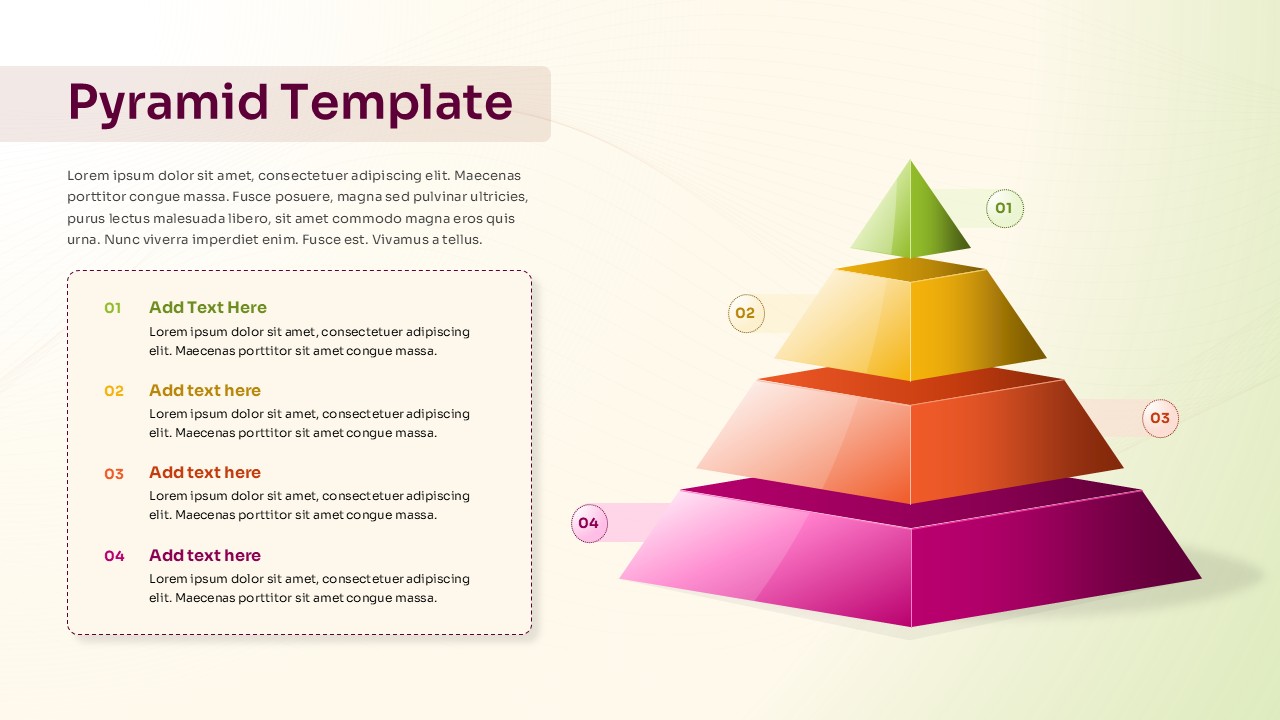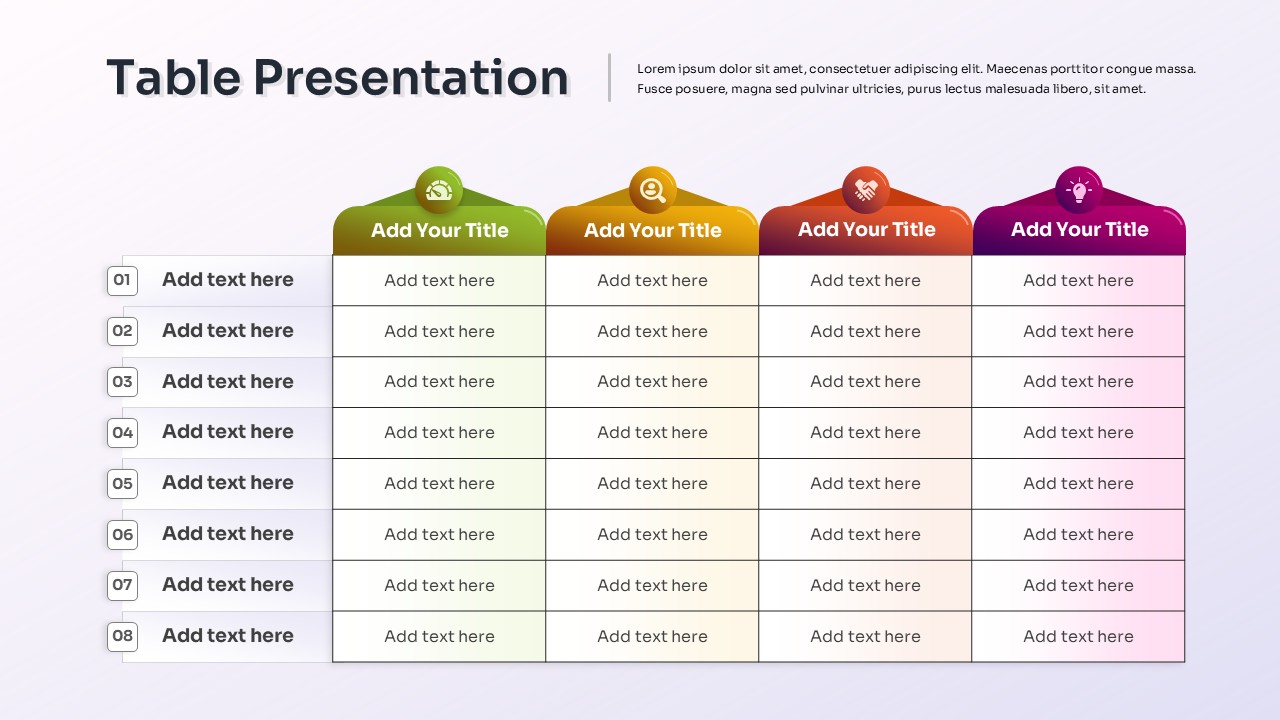Colorful 5-Step Circular Process Template for PowerPoint & Google Slides
Description
Transform complex workflows into engaging visuals with this colorful 5-step circular process infographic slide. Five concentric, segmented rings—each in a distinct hue of yellow, orange, green, teal, and magenta—radiate from a central icon placeholder, guiding the audience through sequential stages. Numbered markers and stylish icon frames align with editable text blocks beneath, allowing you to label each step clearly. Built on master slides, all vector elements are fully editable: swap icons, adjust segment colors, and customize fonts globally to match your branding. The generous white background and subtle shadows create depth and maintain focus on content, while dashed outlines around inner rings add a modern, 3D-inspired touch. Compatible with PowerPoint and Google Slides, this template preserves formatting across devices and supports both light and dark variants. Predefined placeholder layouts accelerate deck assembly—simply duplicate the slide to expand your sequence or extract individual segments as standalone graphics for reports or dashboards. Use smooth fade or wipe animations to bring each step into view, reinforcing narrative pacing. Whether illustrating project phases, customer journeys, or operational processes, this infographic transforms data into a coherent story that drives alignment and decision-making. The modular design supports rapid iteration: reassign step order, resize icons, or reorganize rings to fit any screen size. With clear structure and vibrant colors, this slide ensures your audience stays focused on the progression of ideas rather than design complexity.
Who is it for
Project managers, marketing teams, and business consultants who need to communicate multi-step processes, workflows, or strategies in a clear, visual format.
Other Uses
Ideal for product development roadmaps, onboarding flows, training modules, user journey maps, or performance review frameworks—any scenario where sequential clarity is essential.
Login to download this file