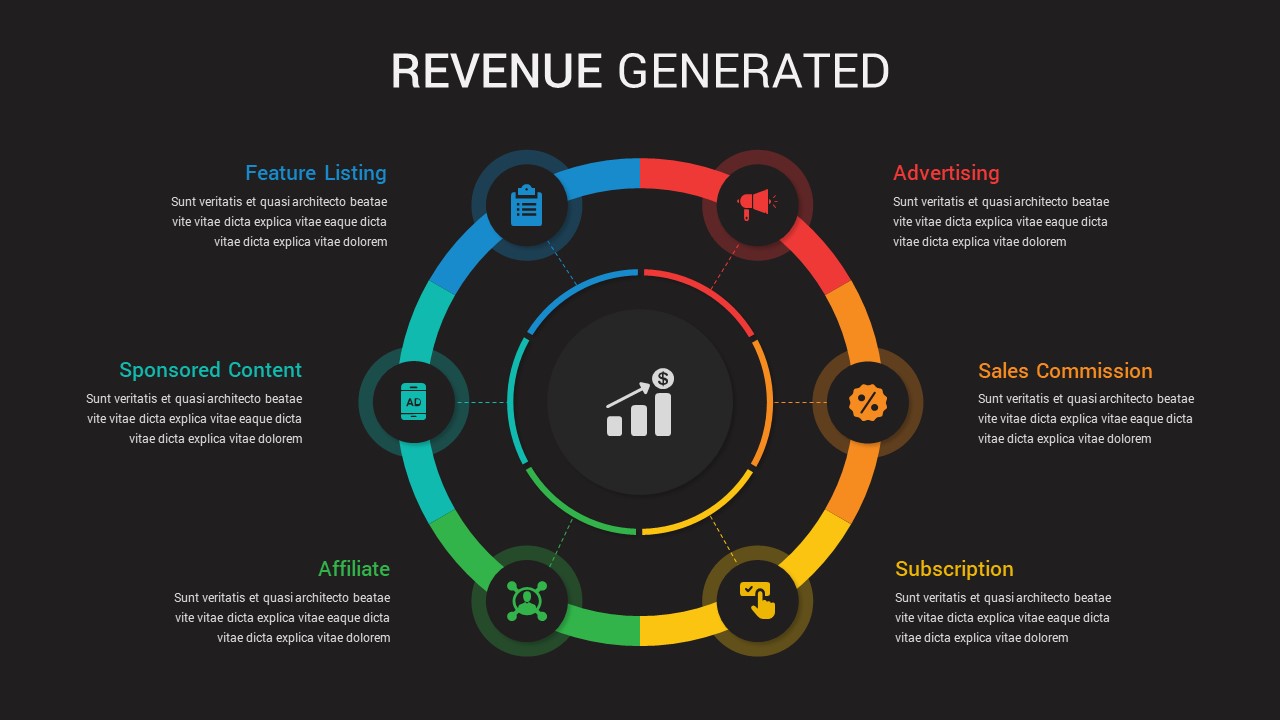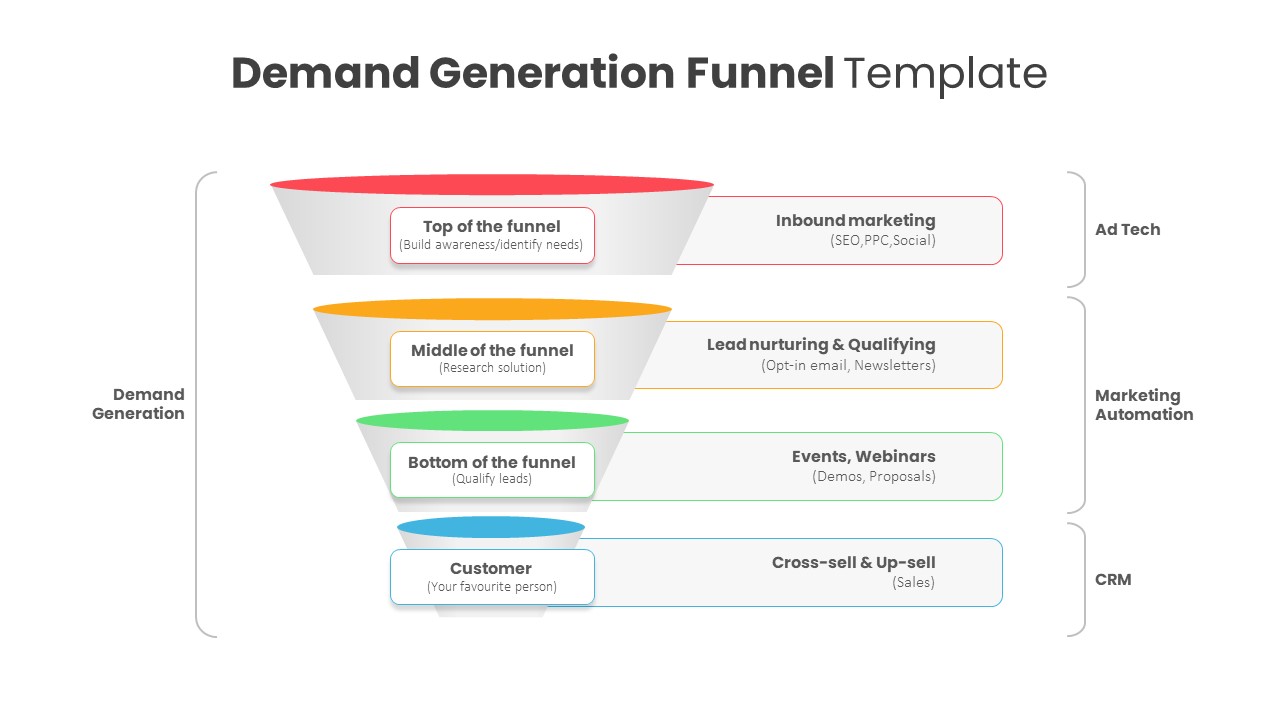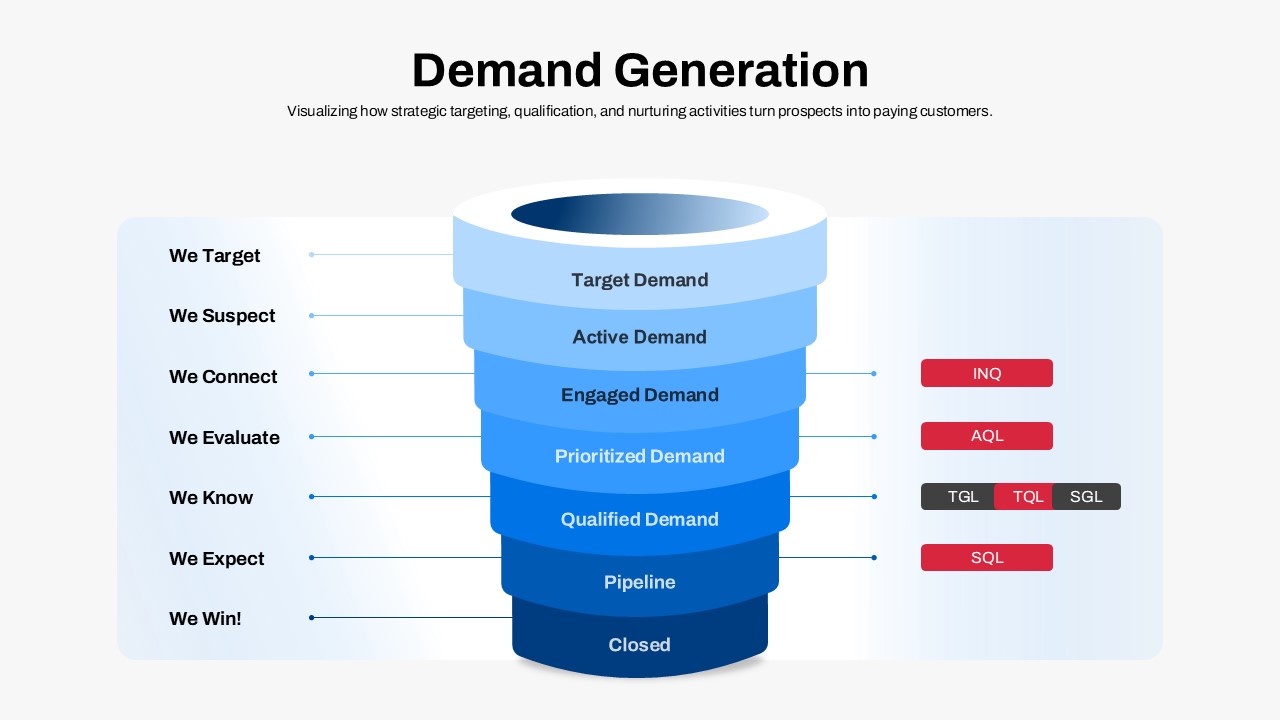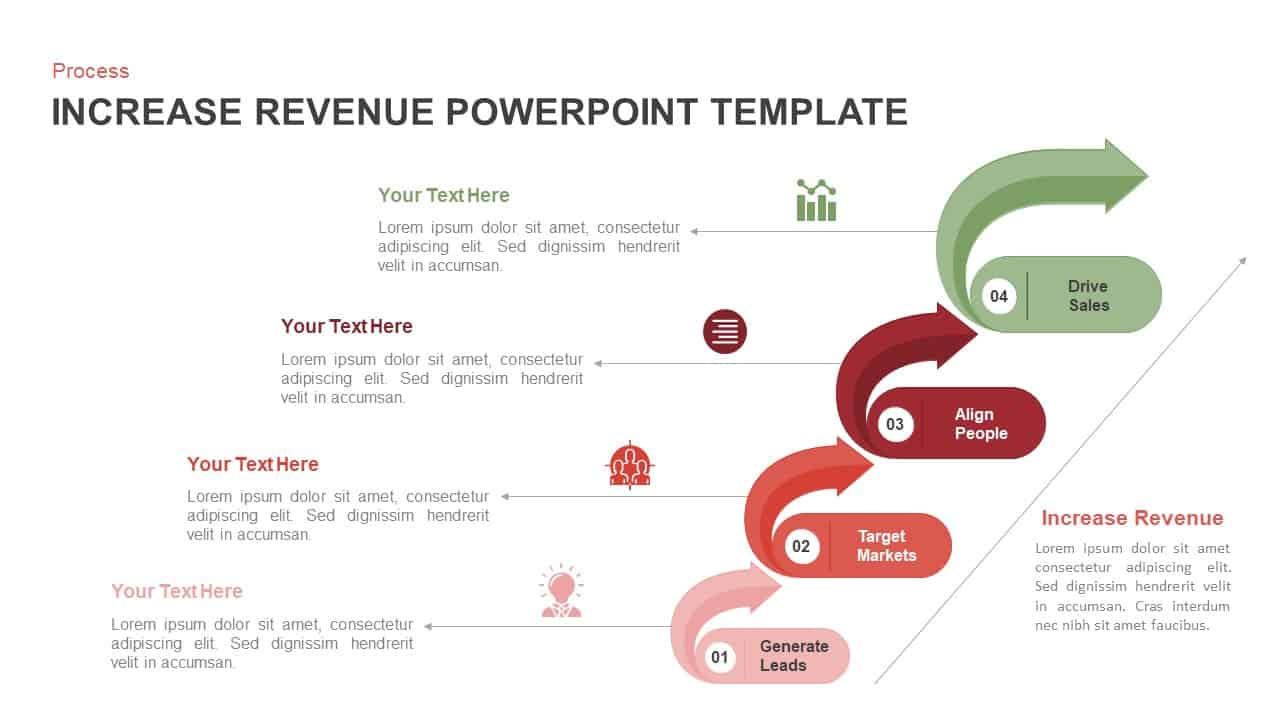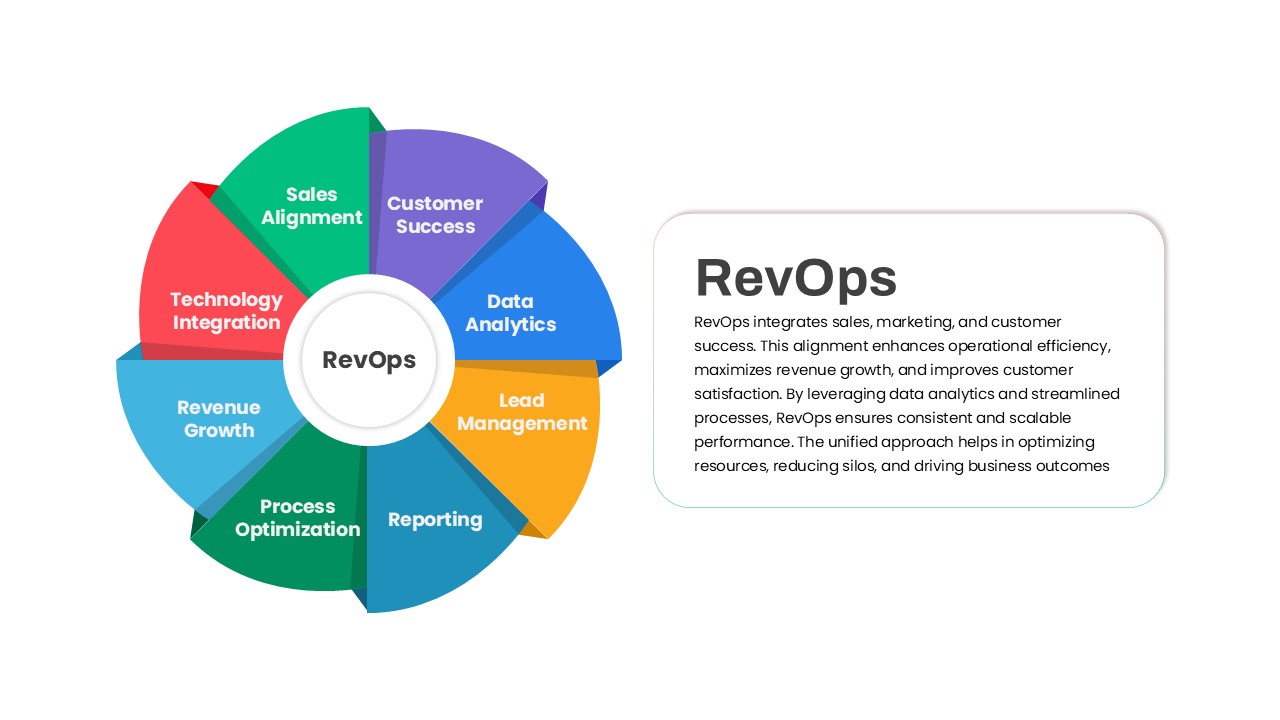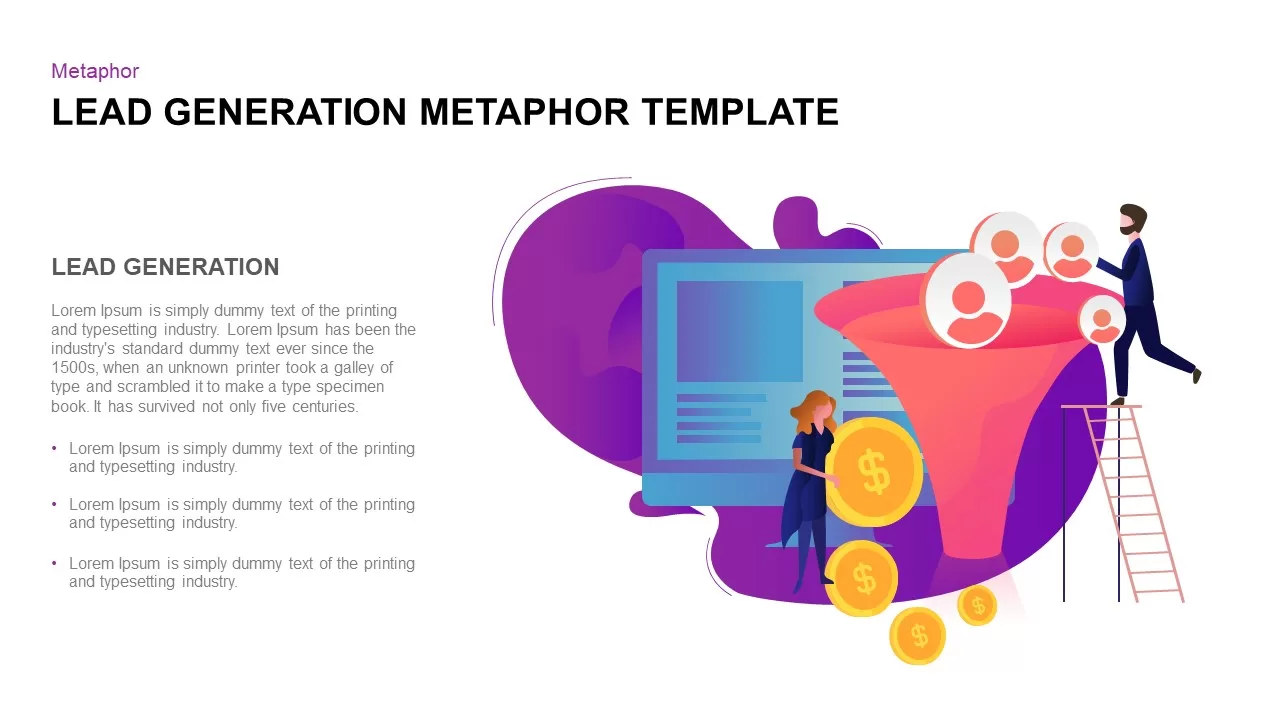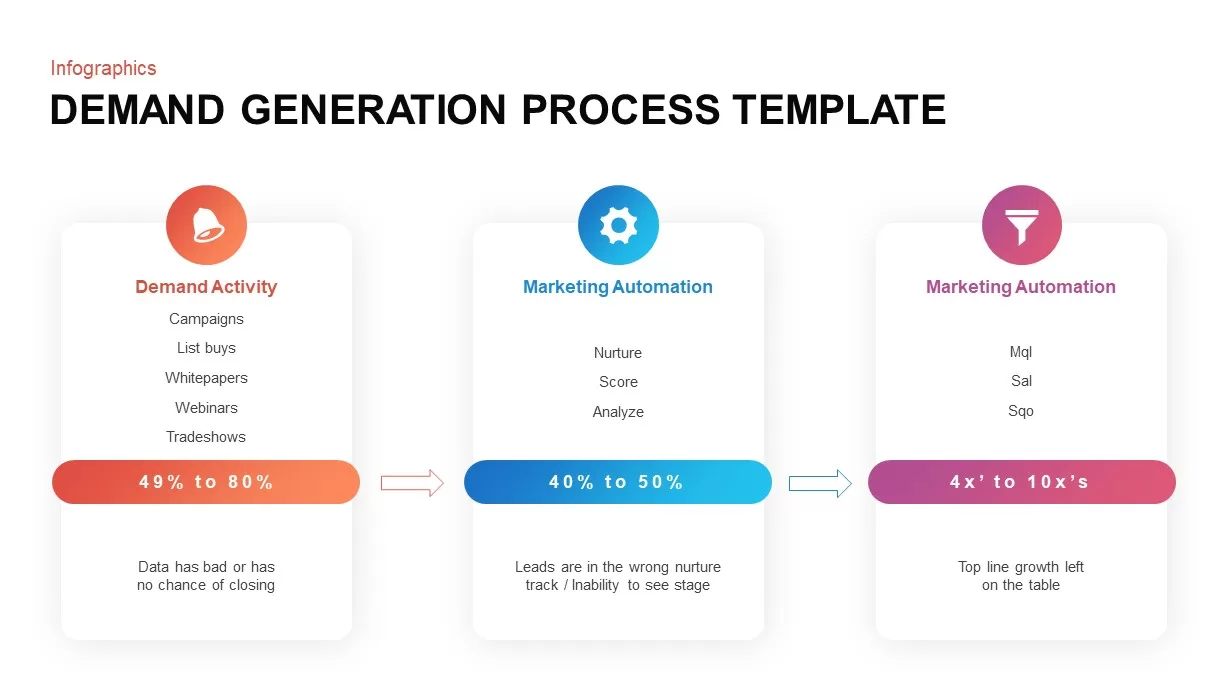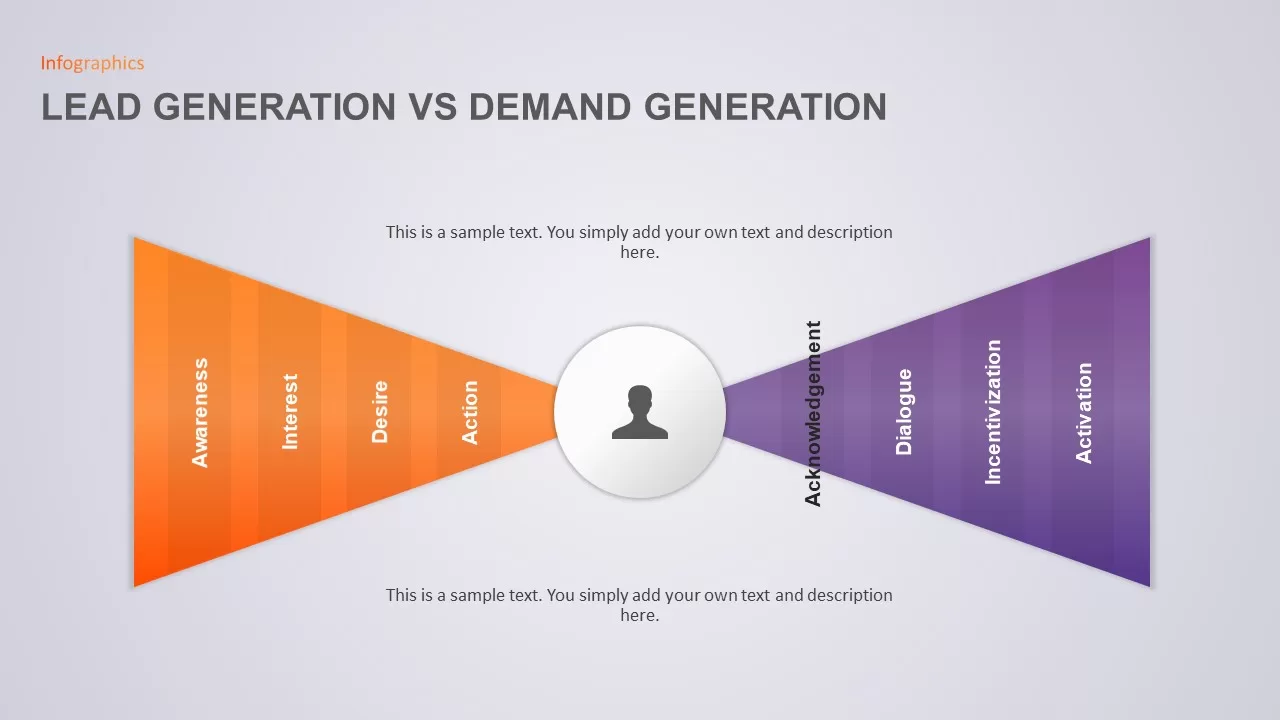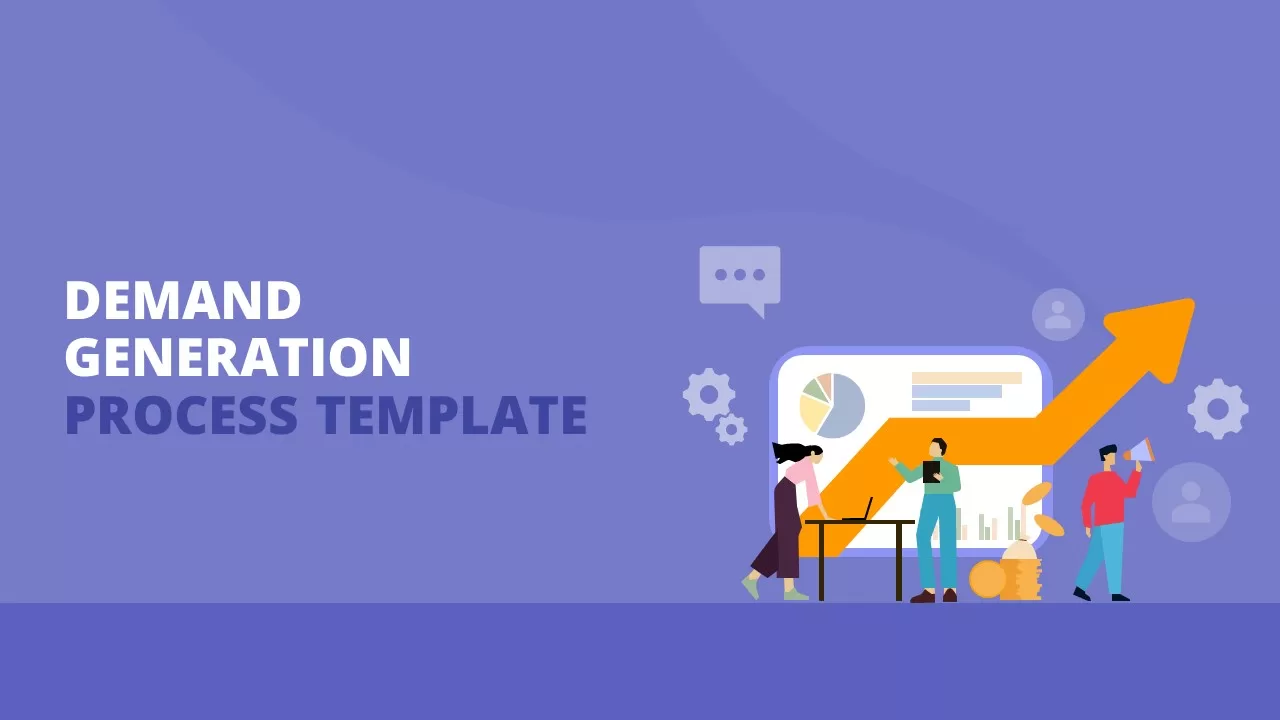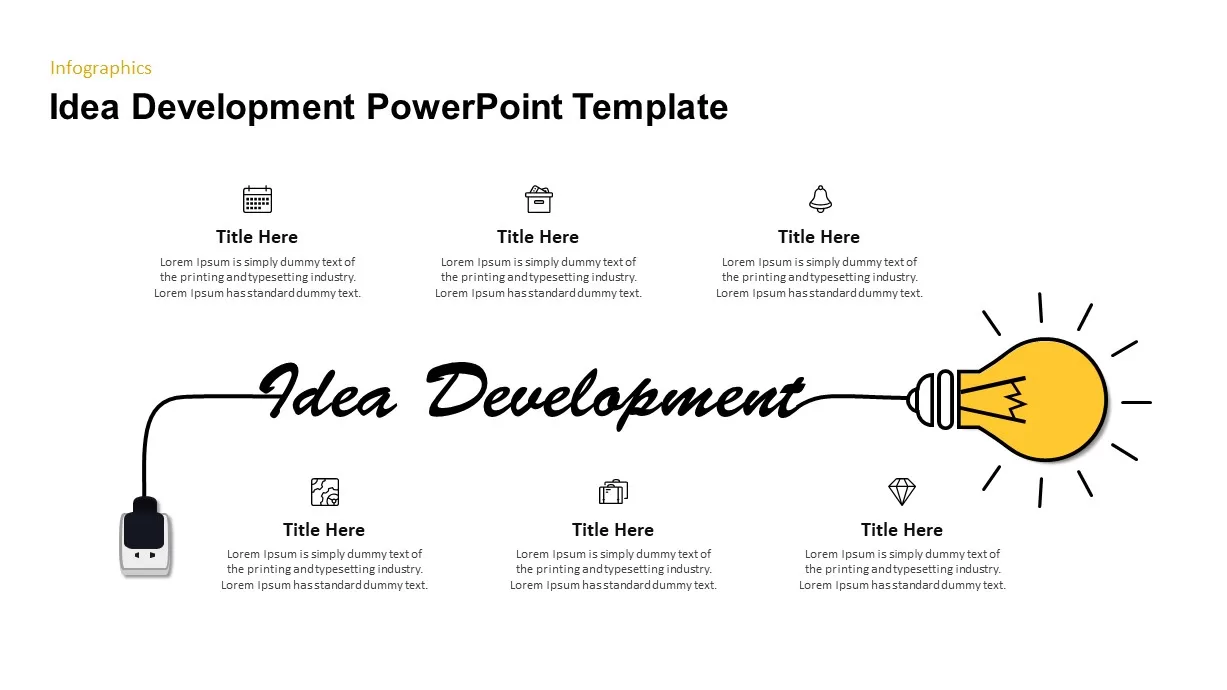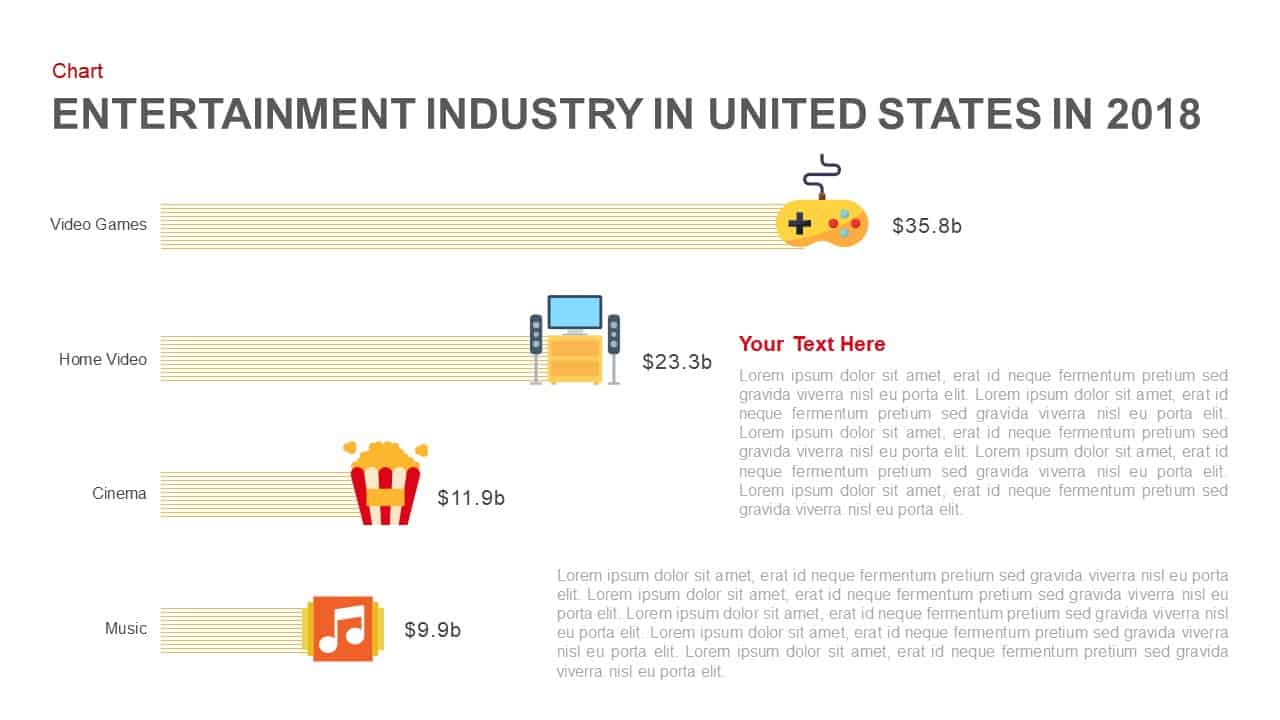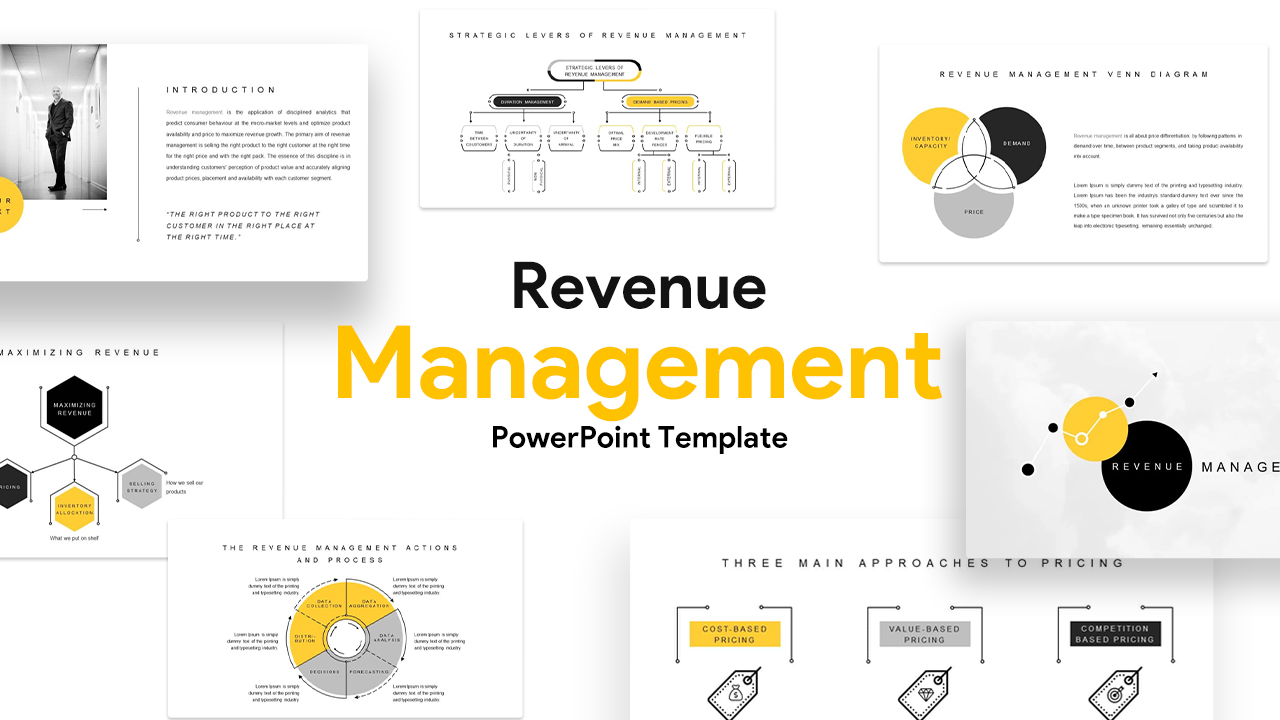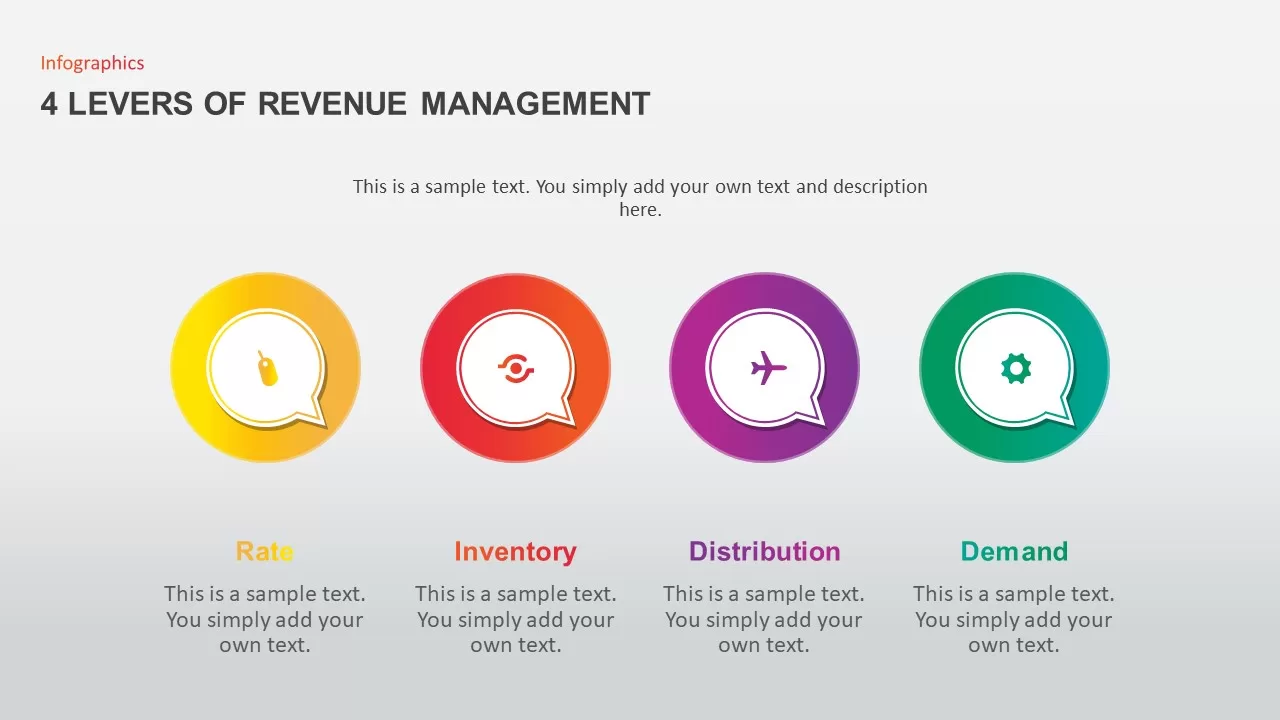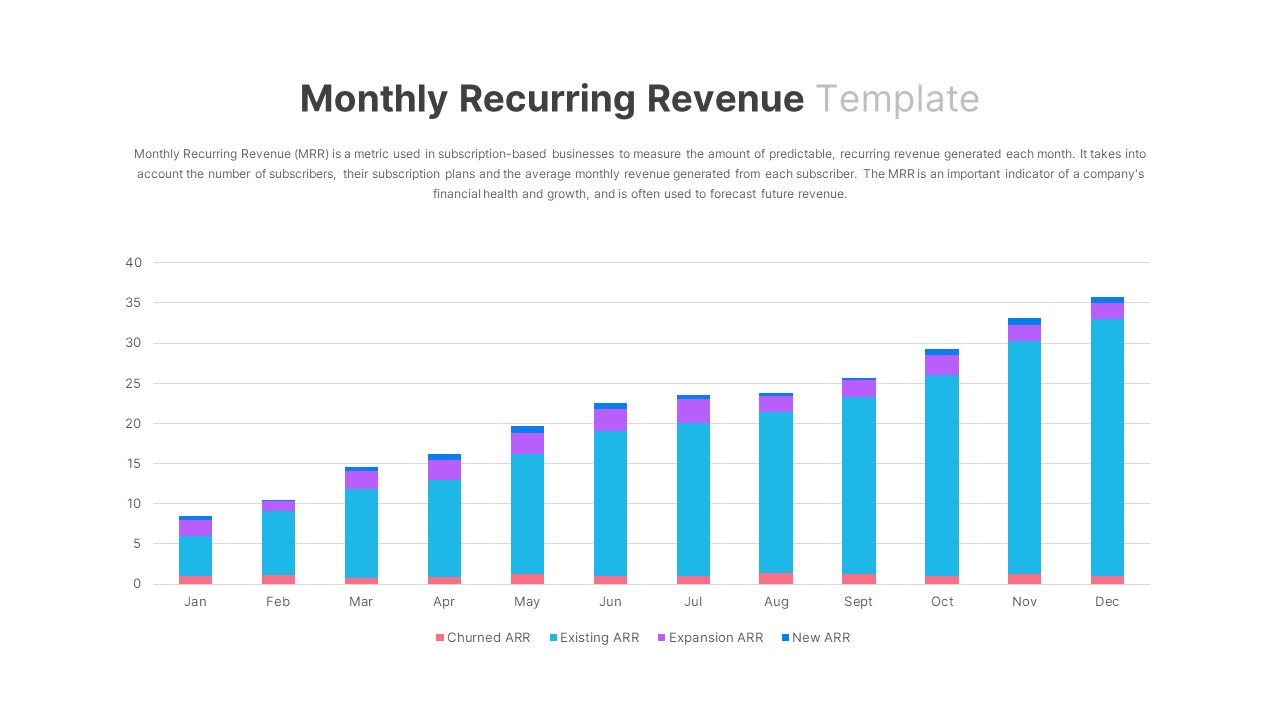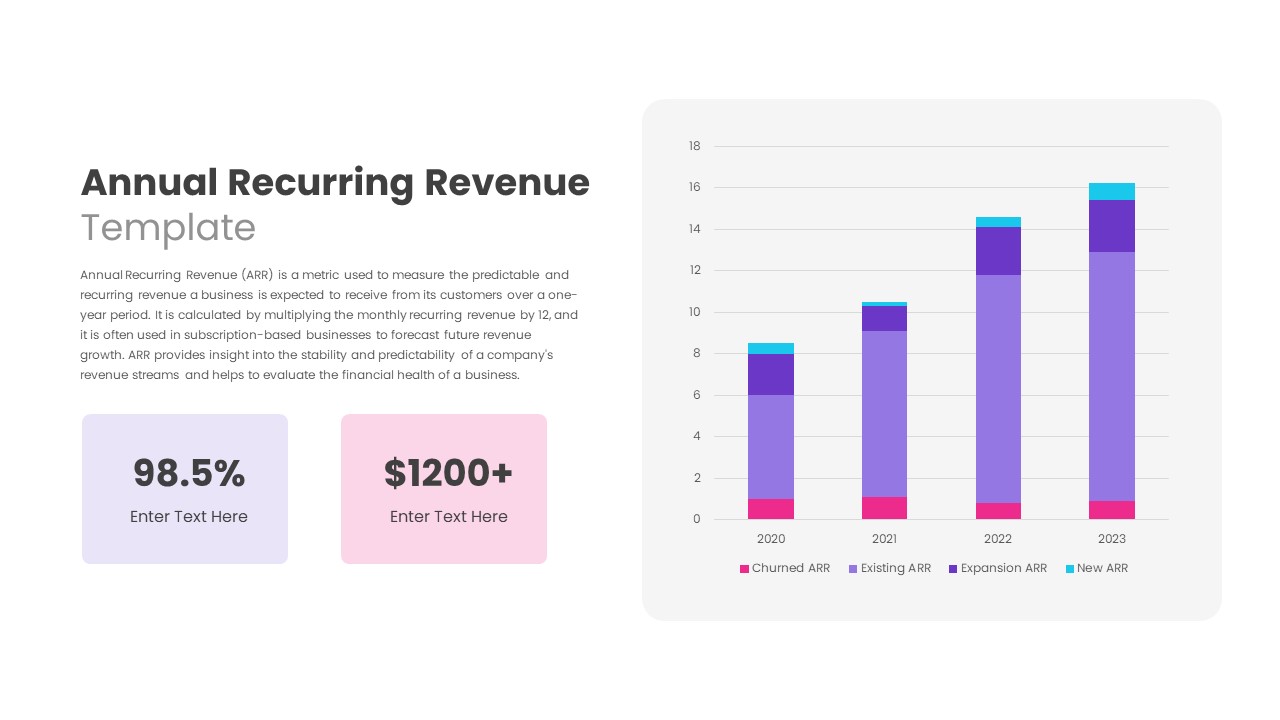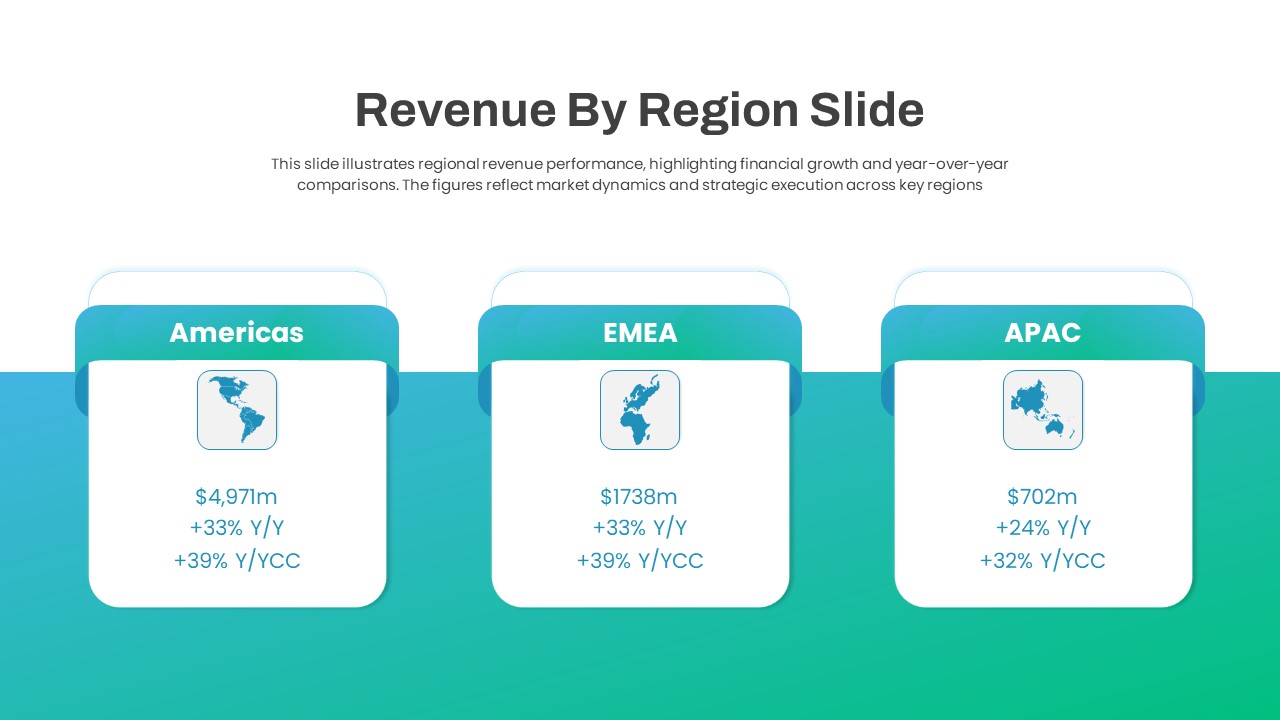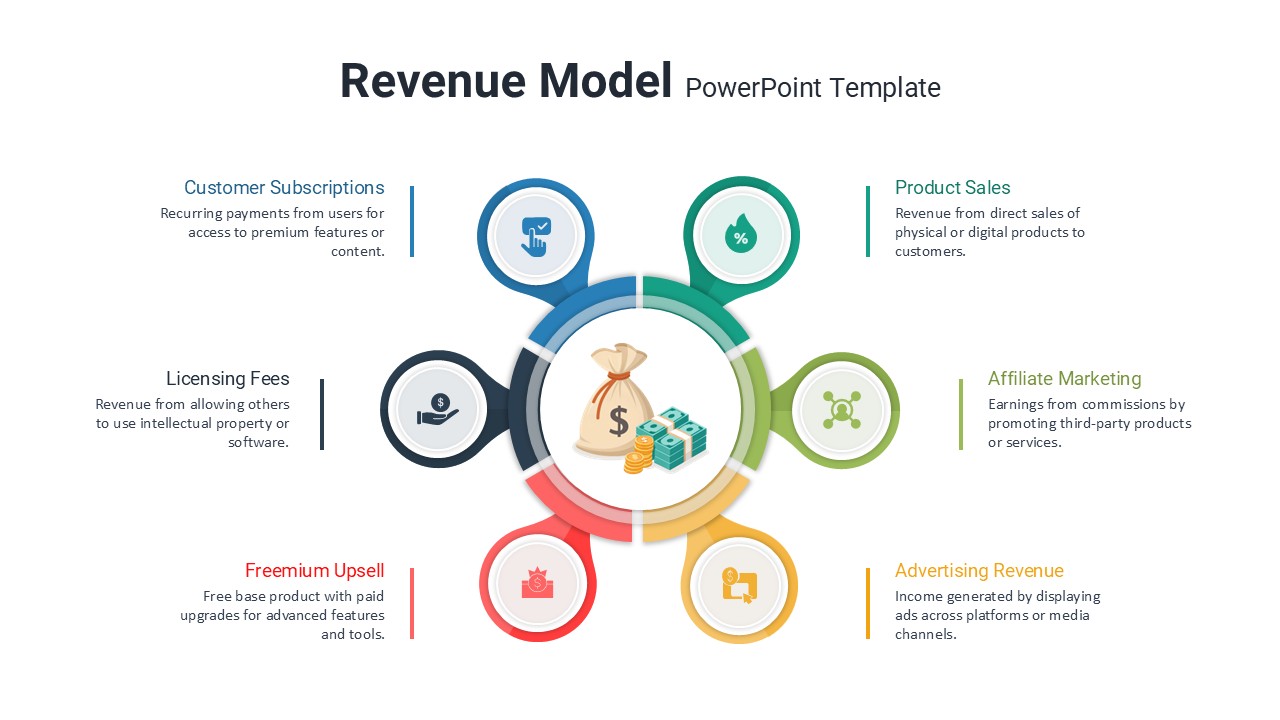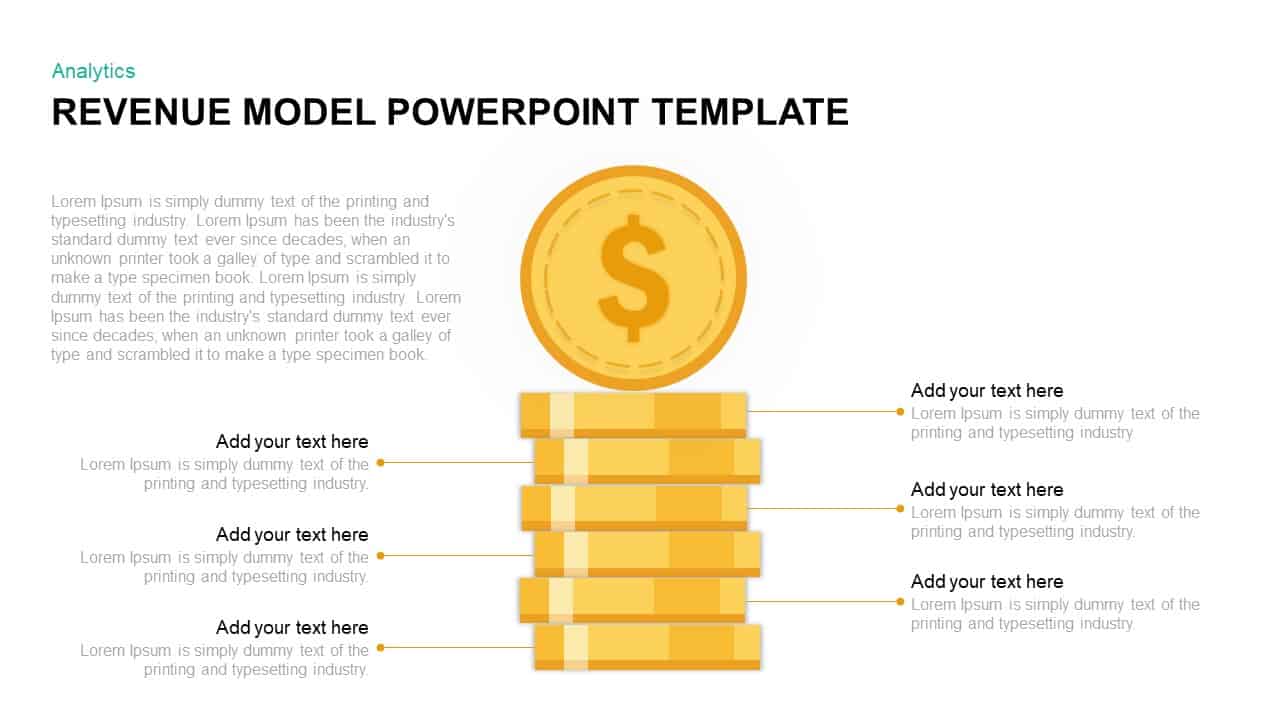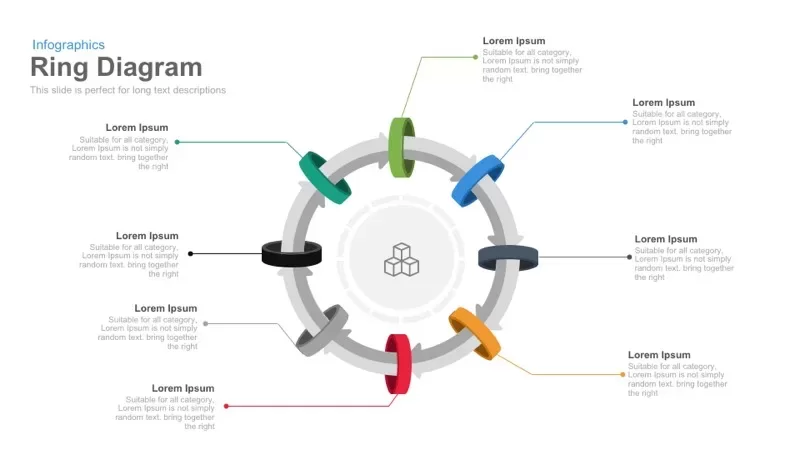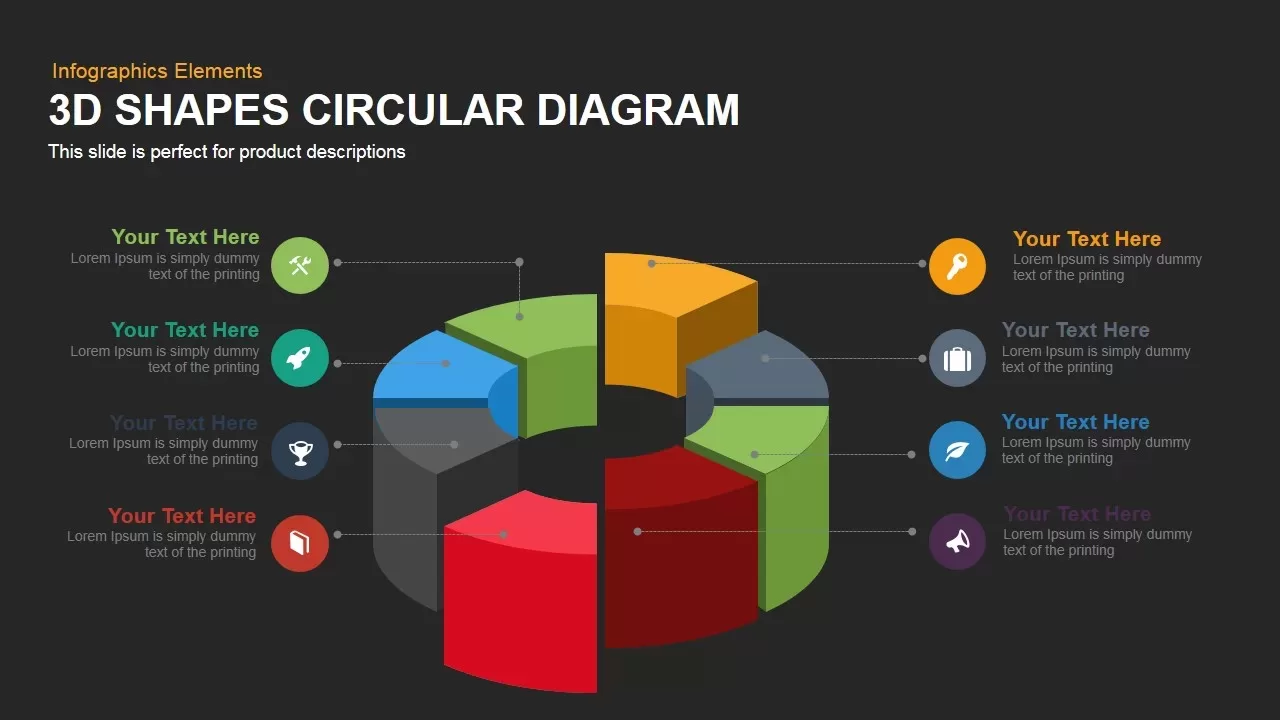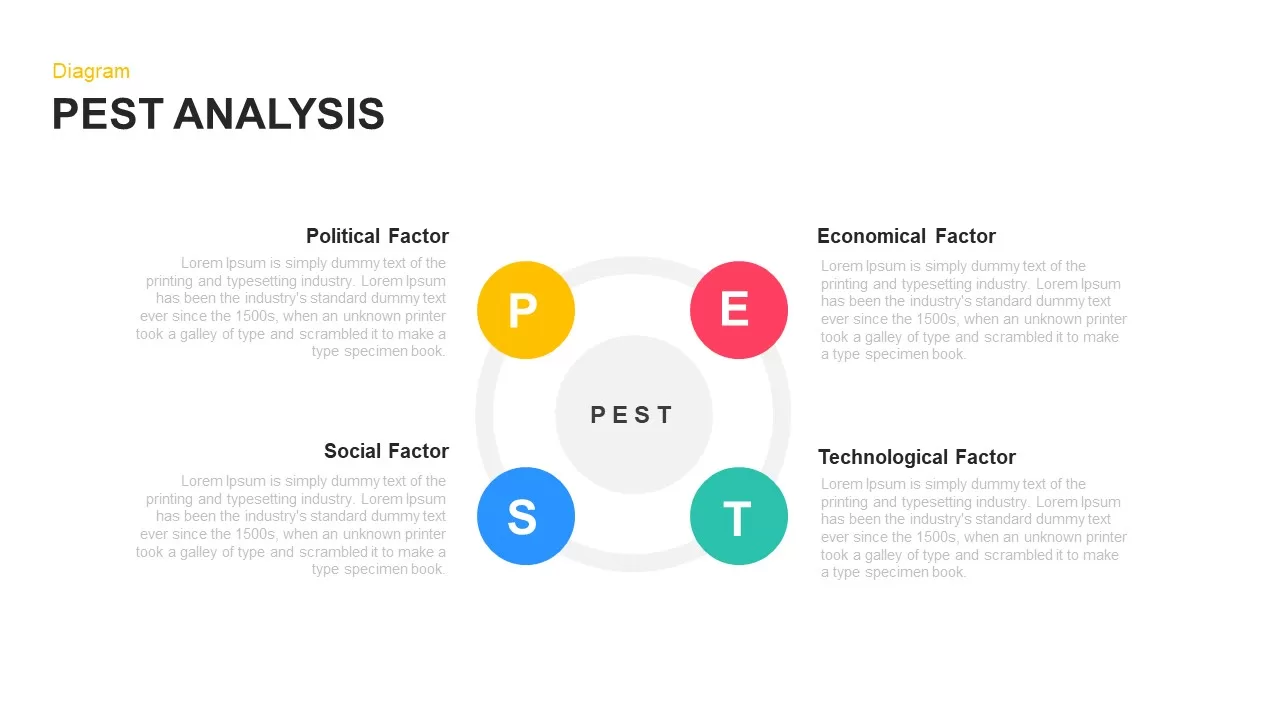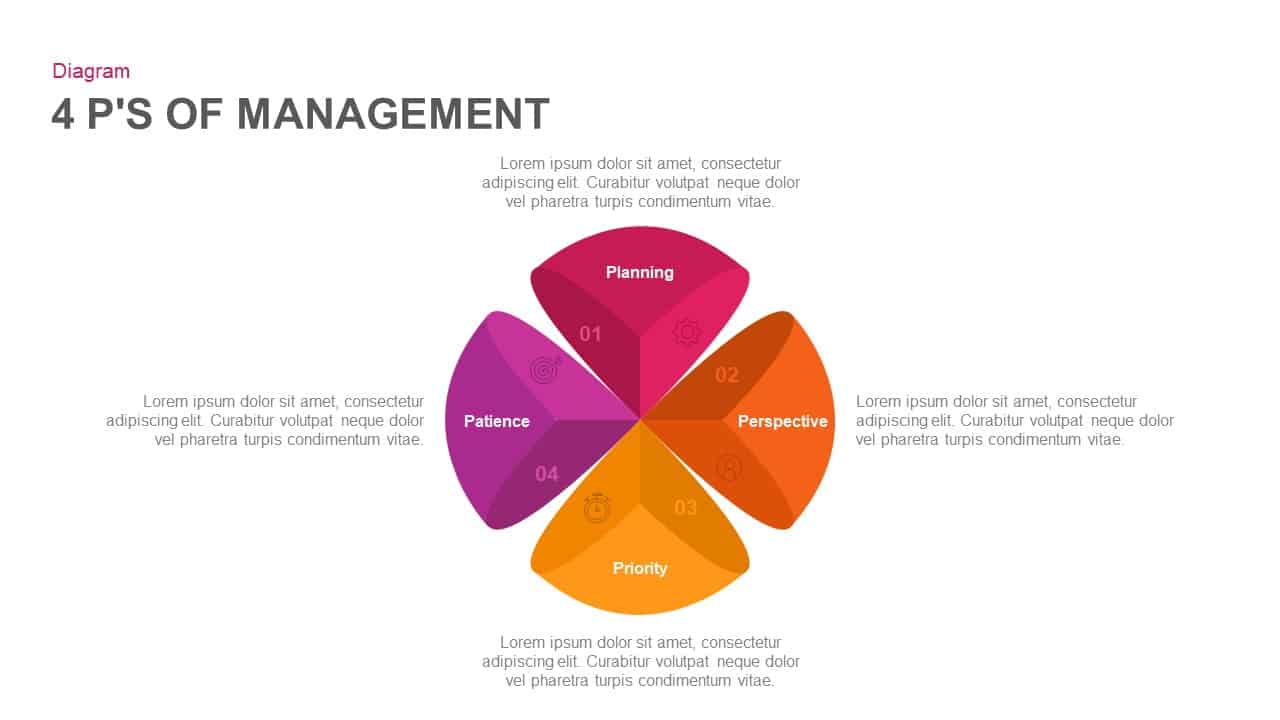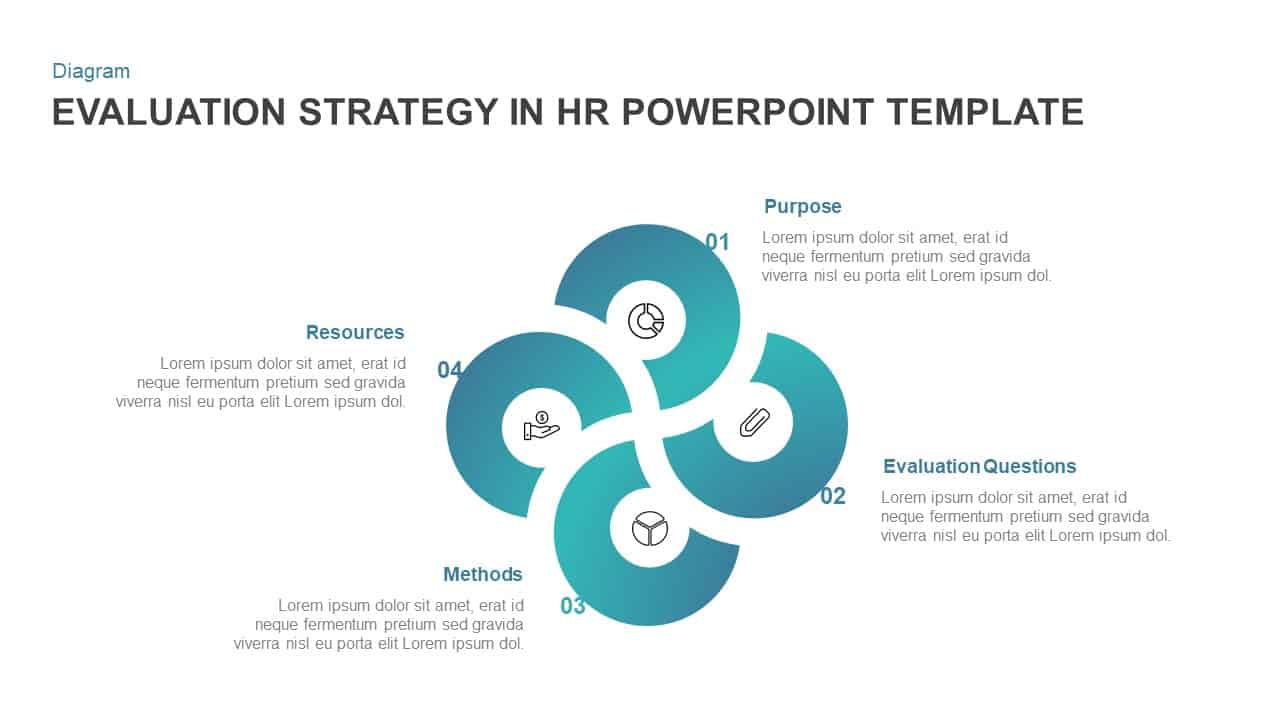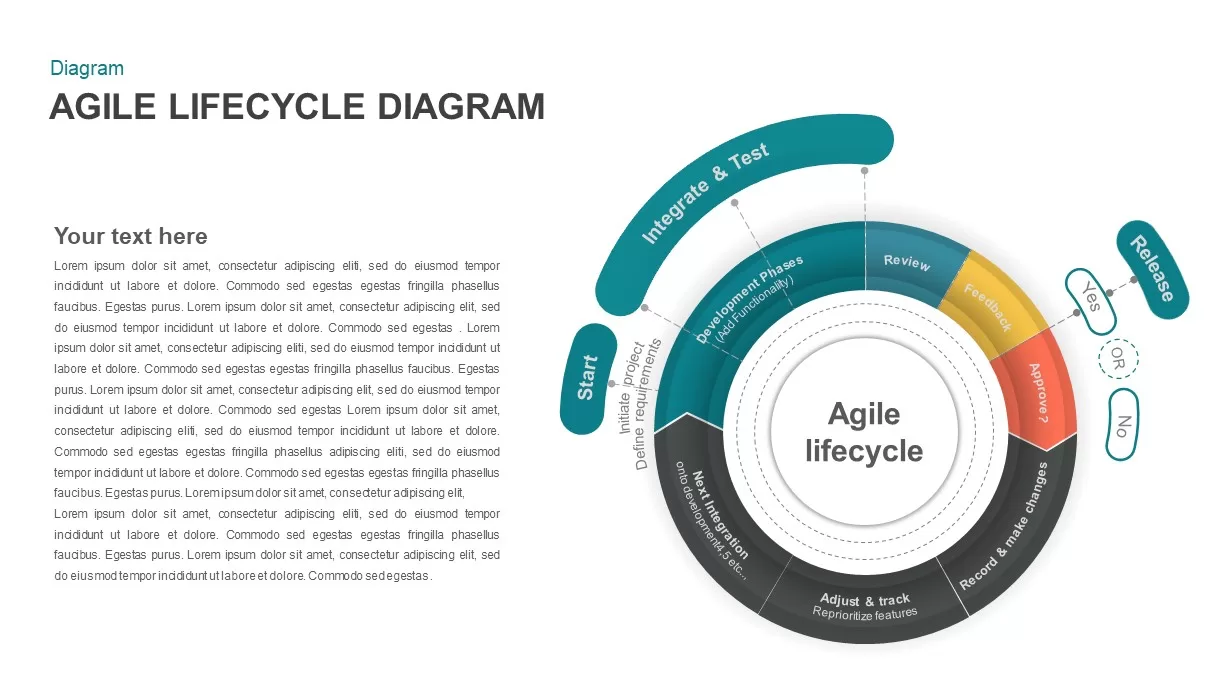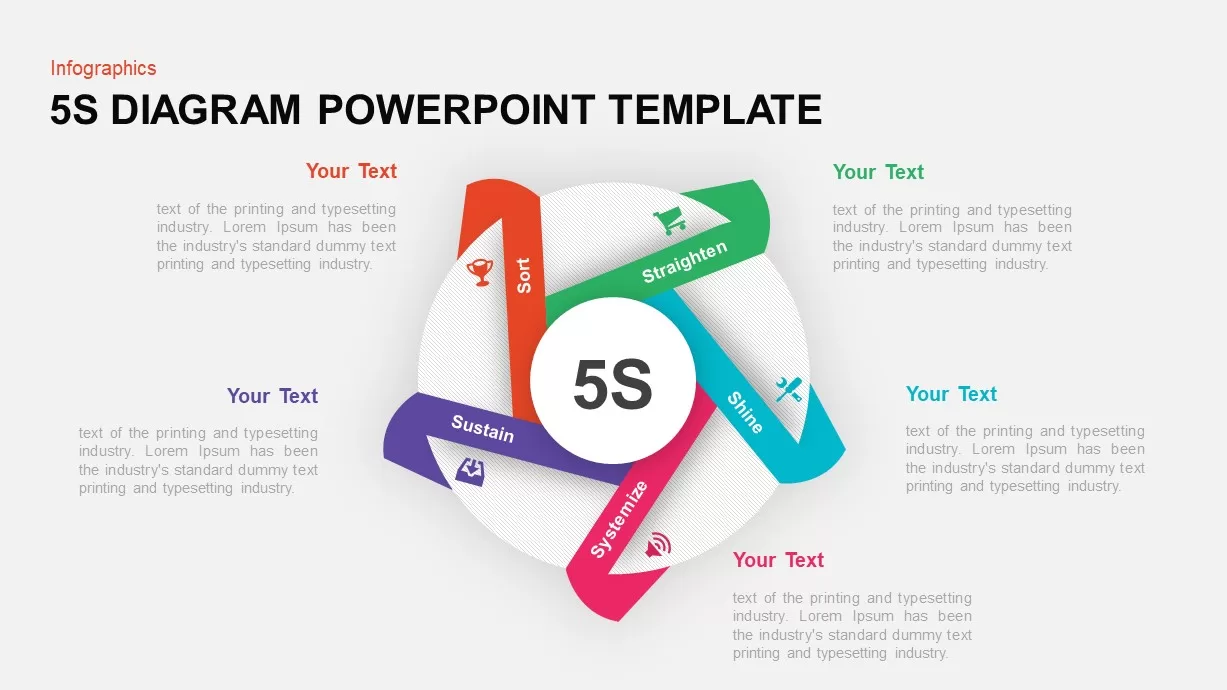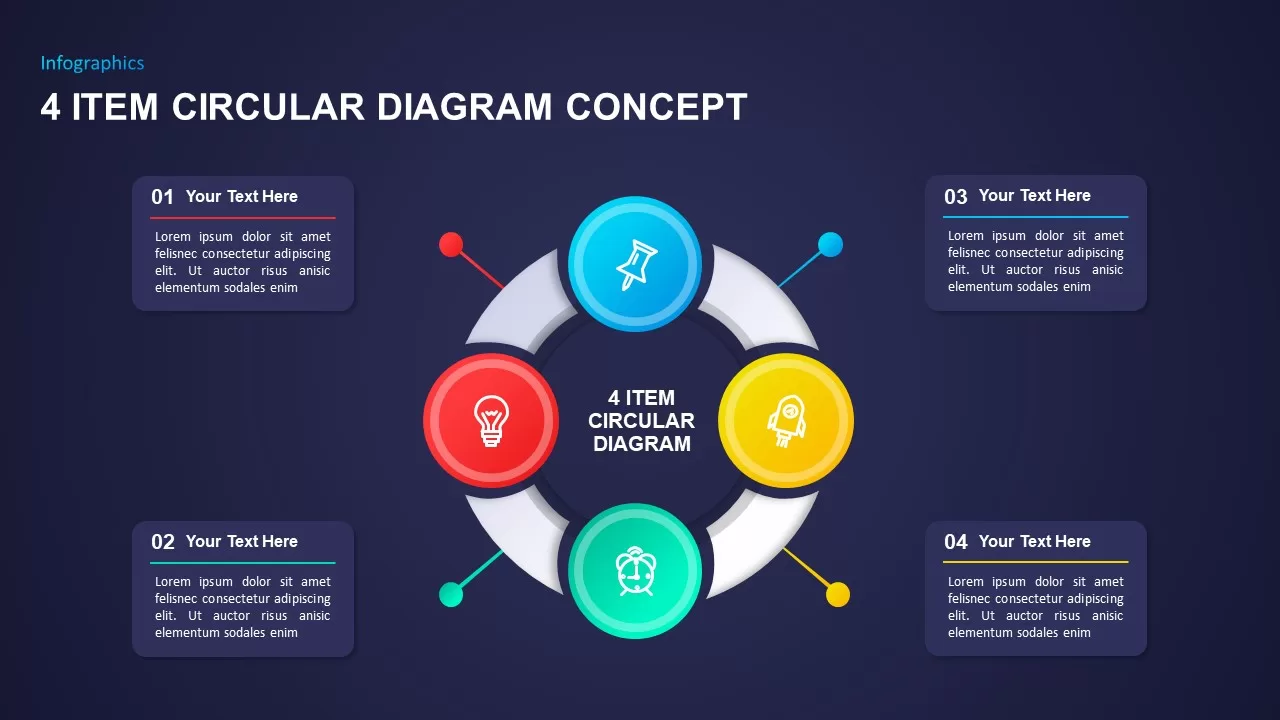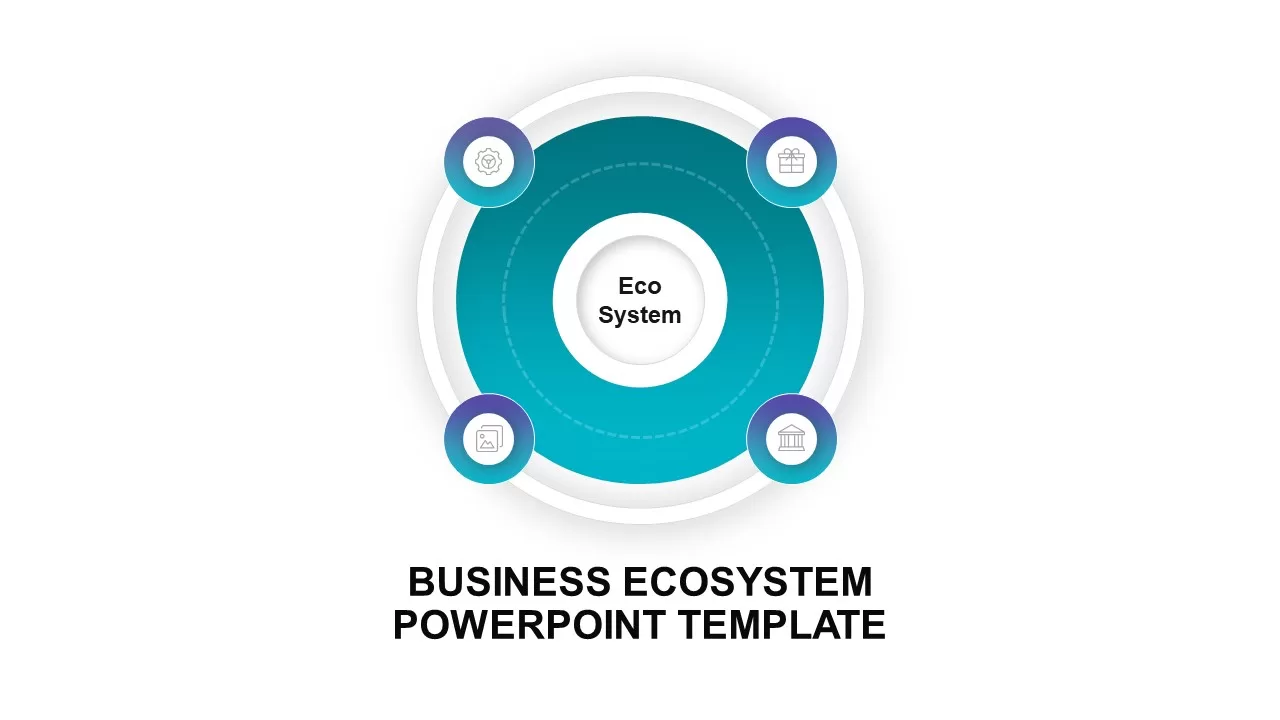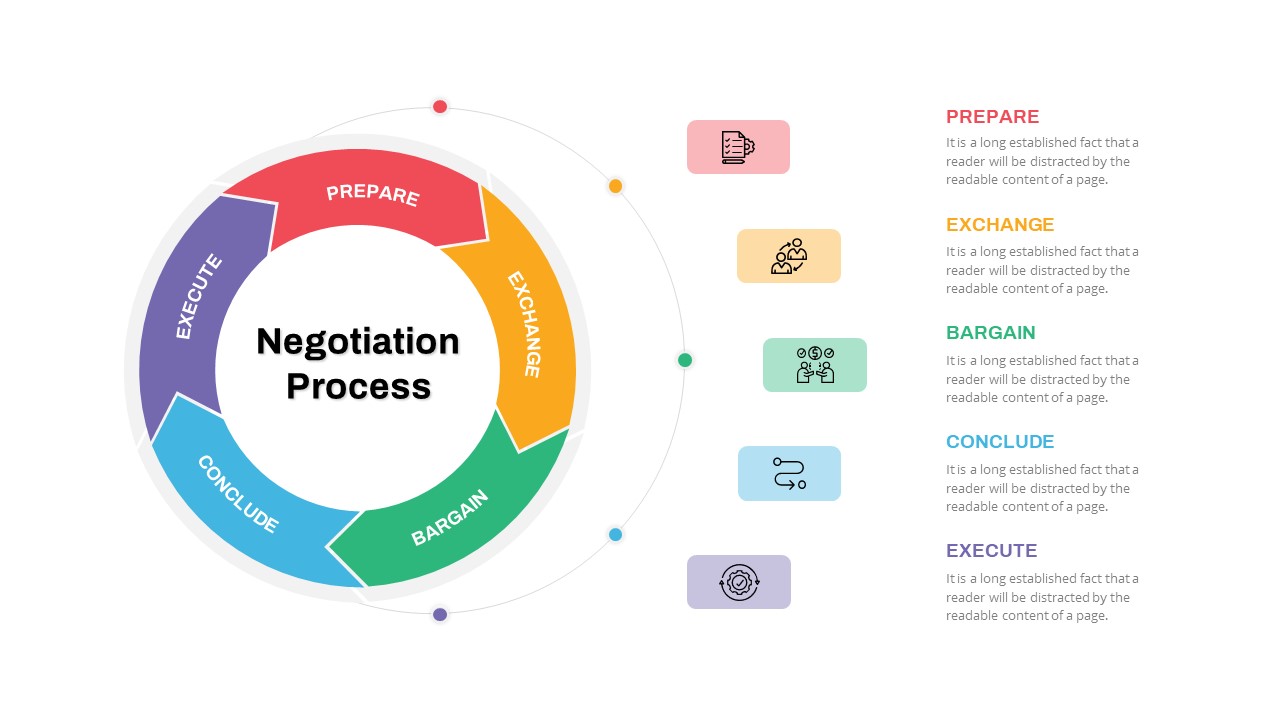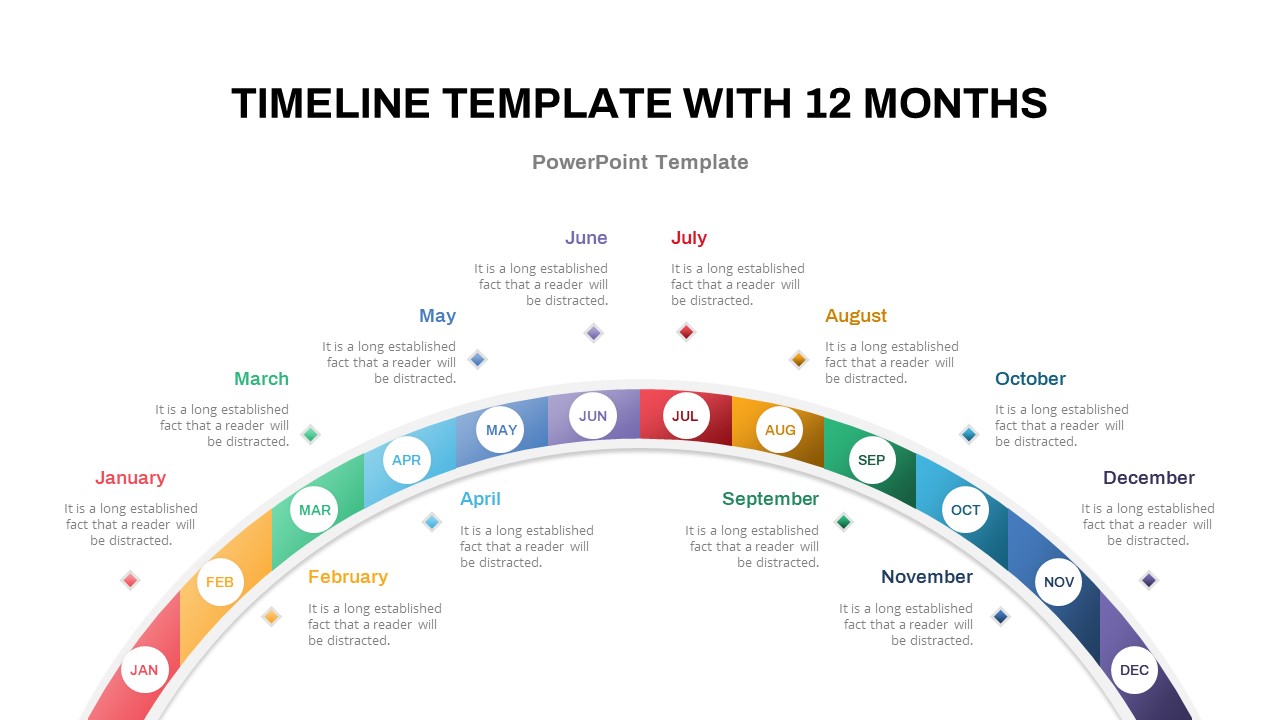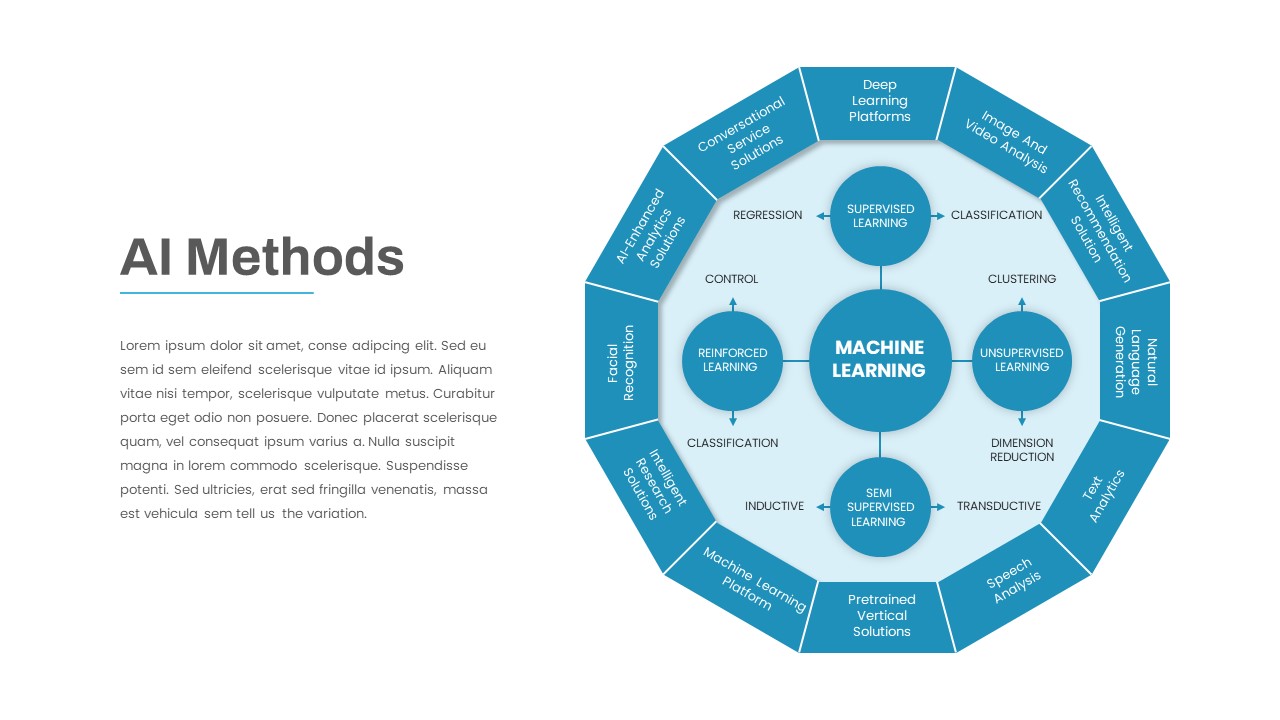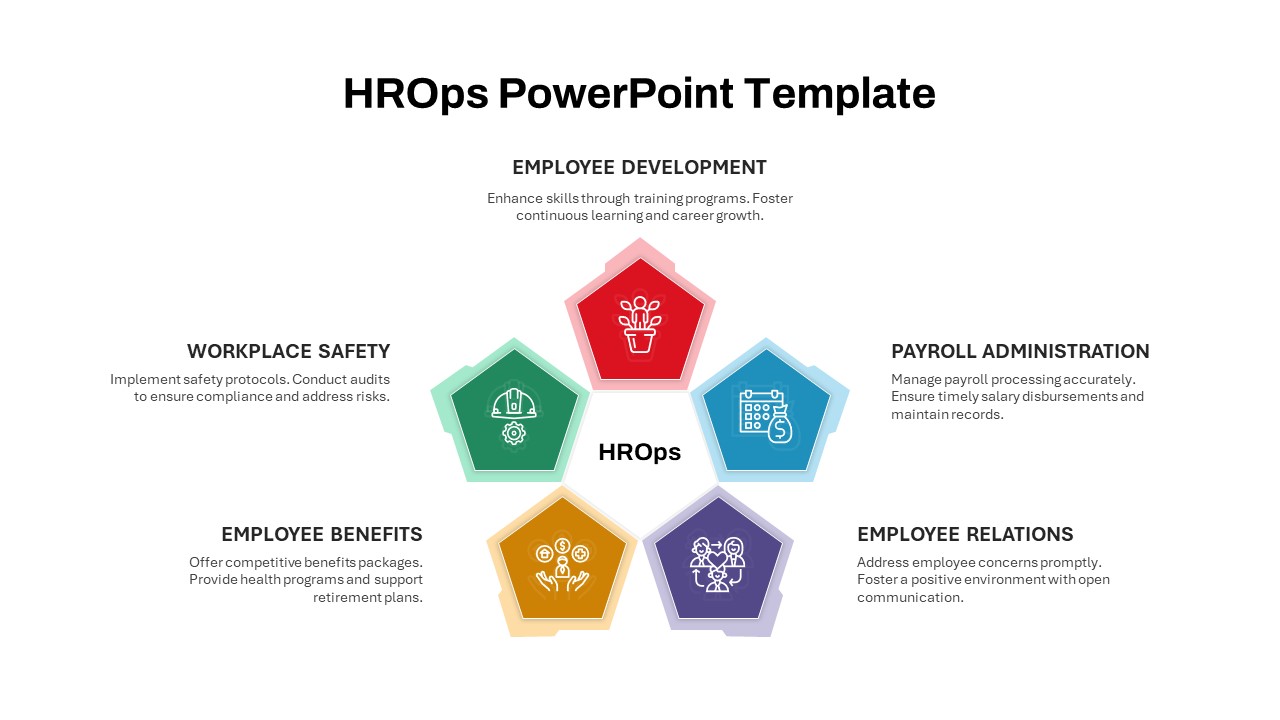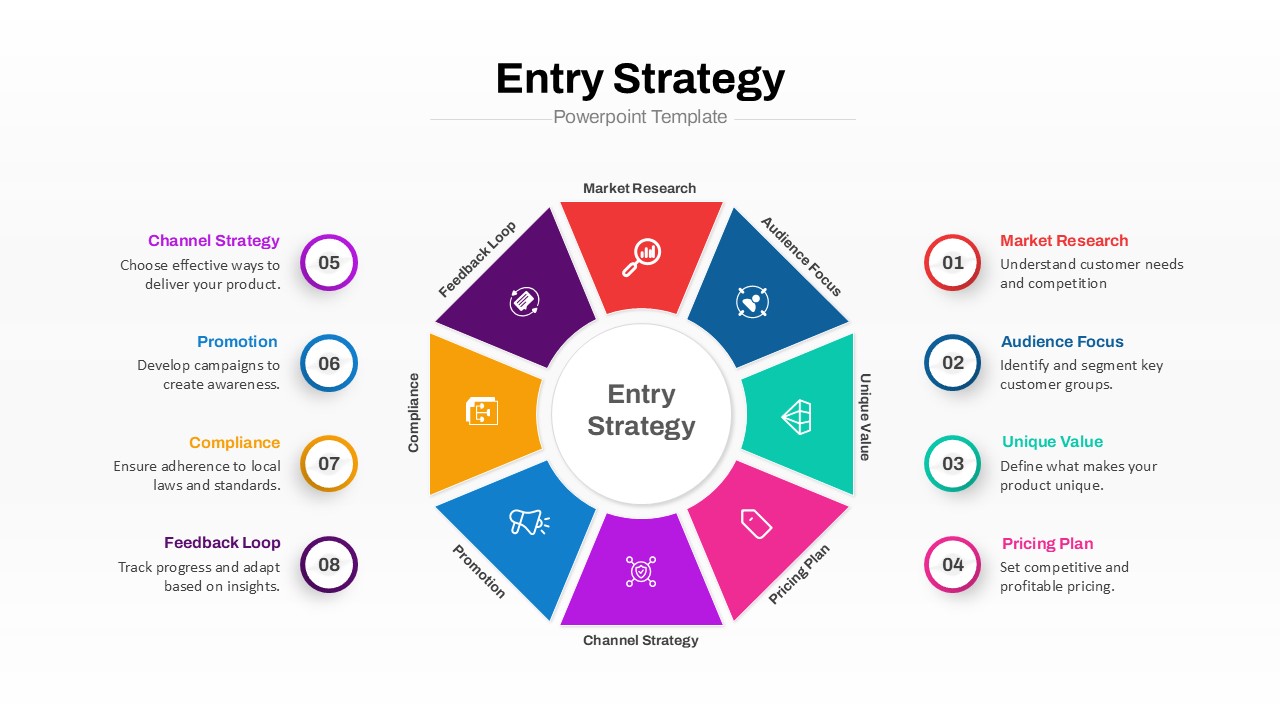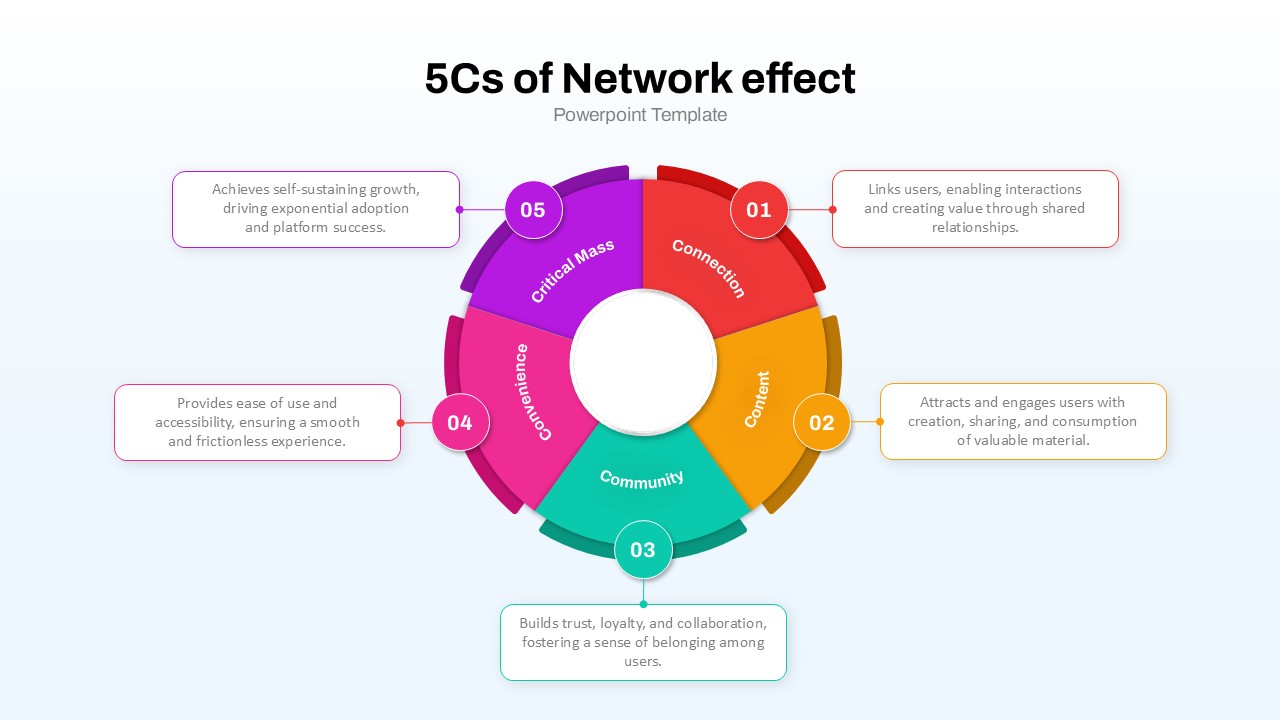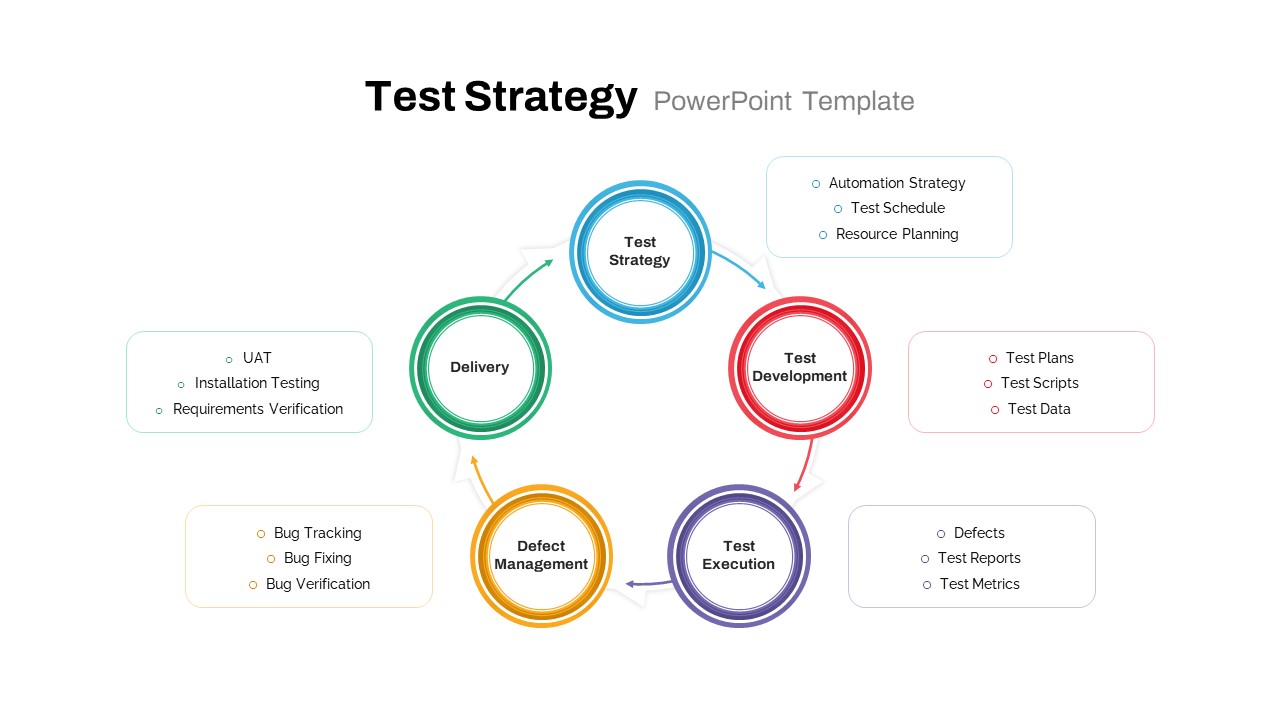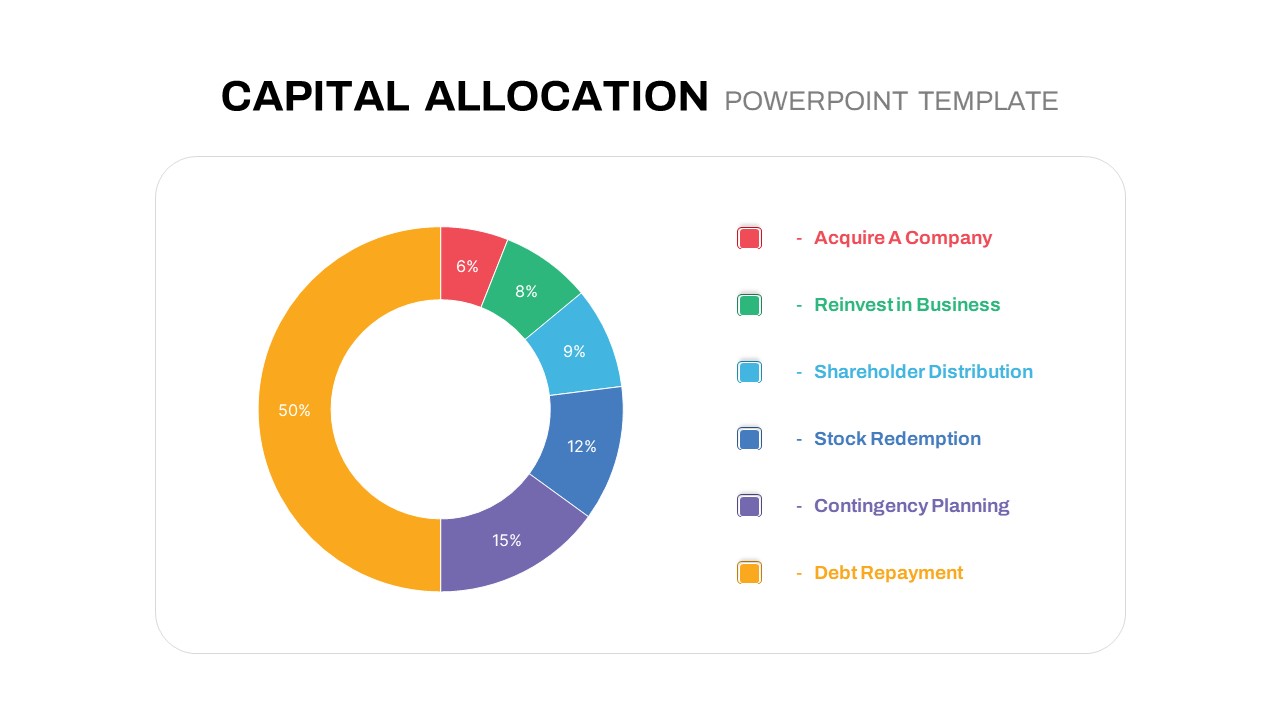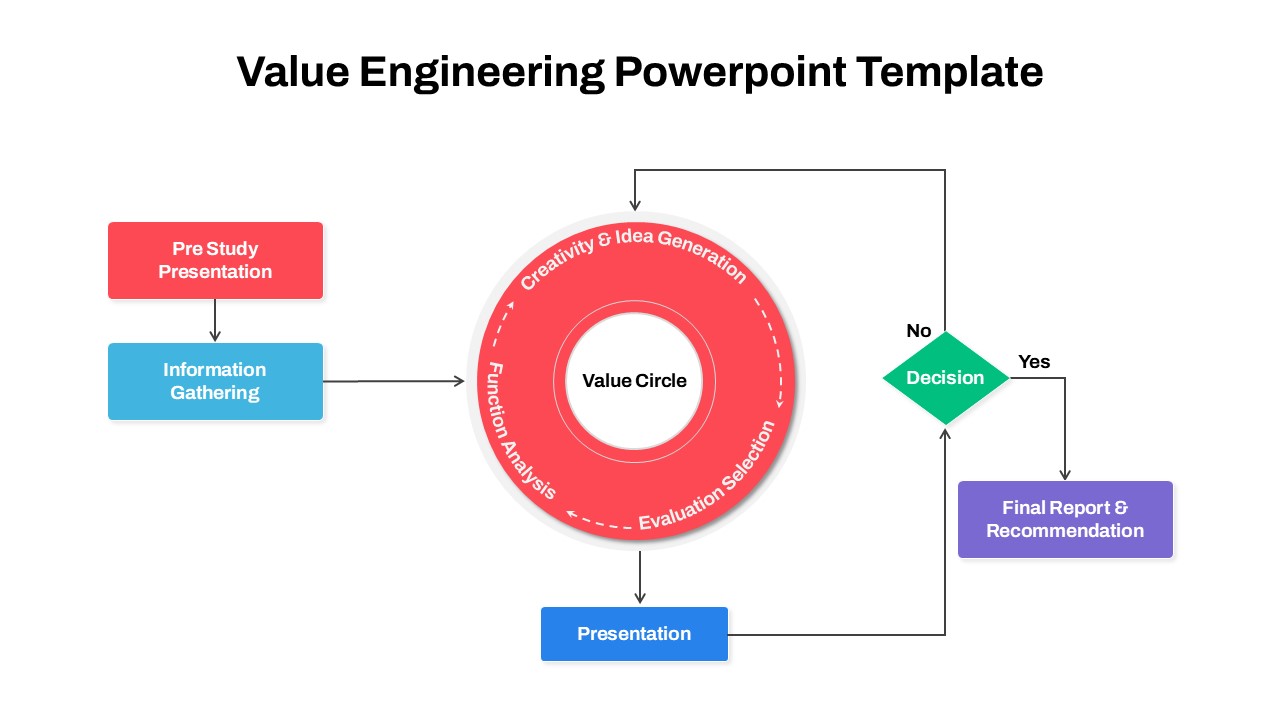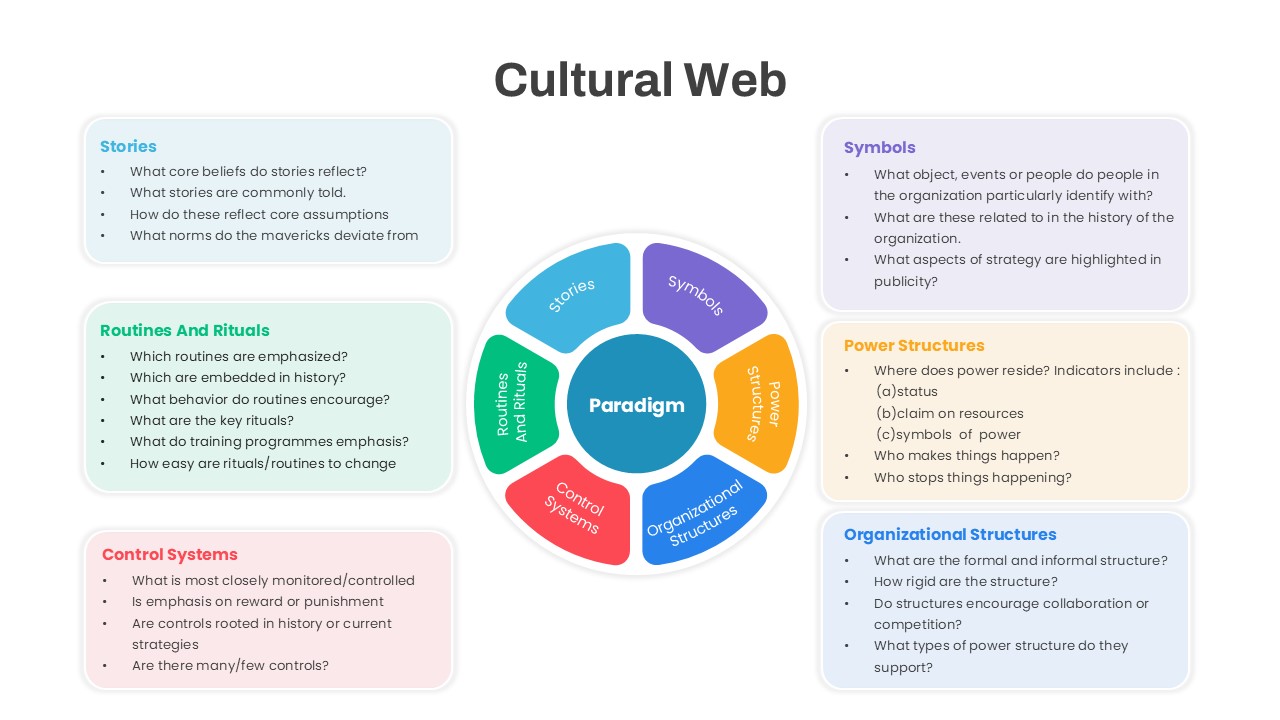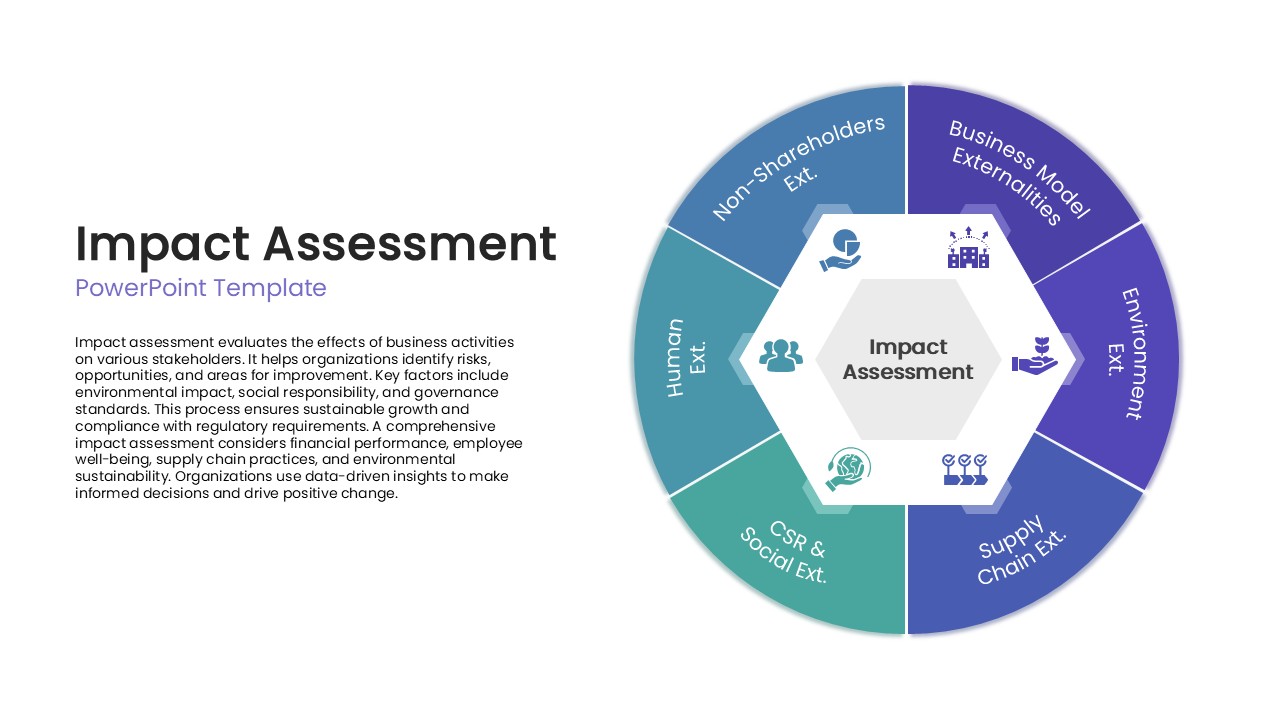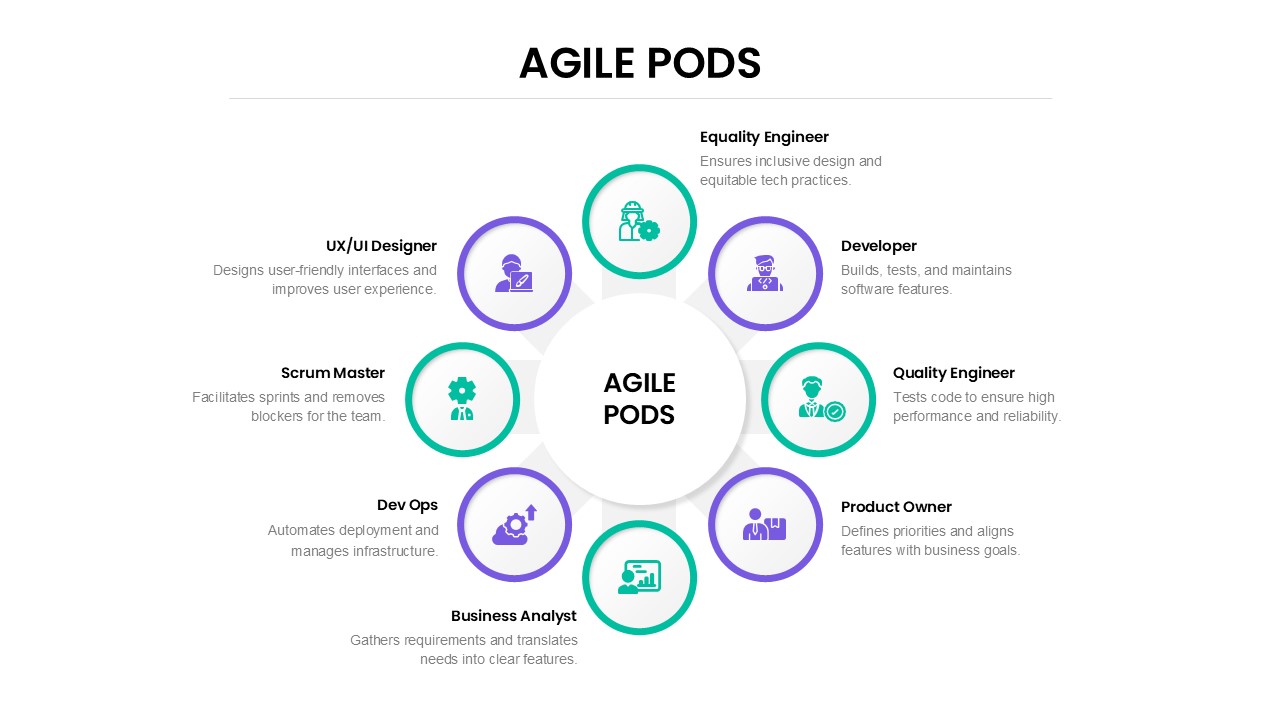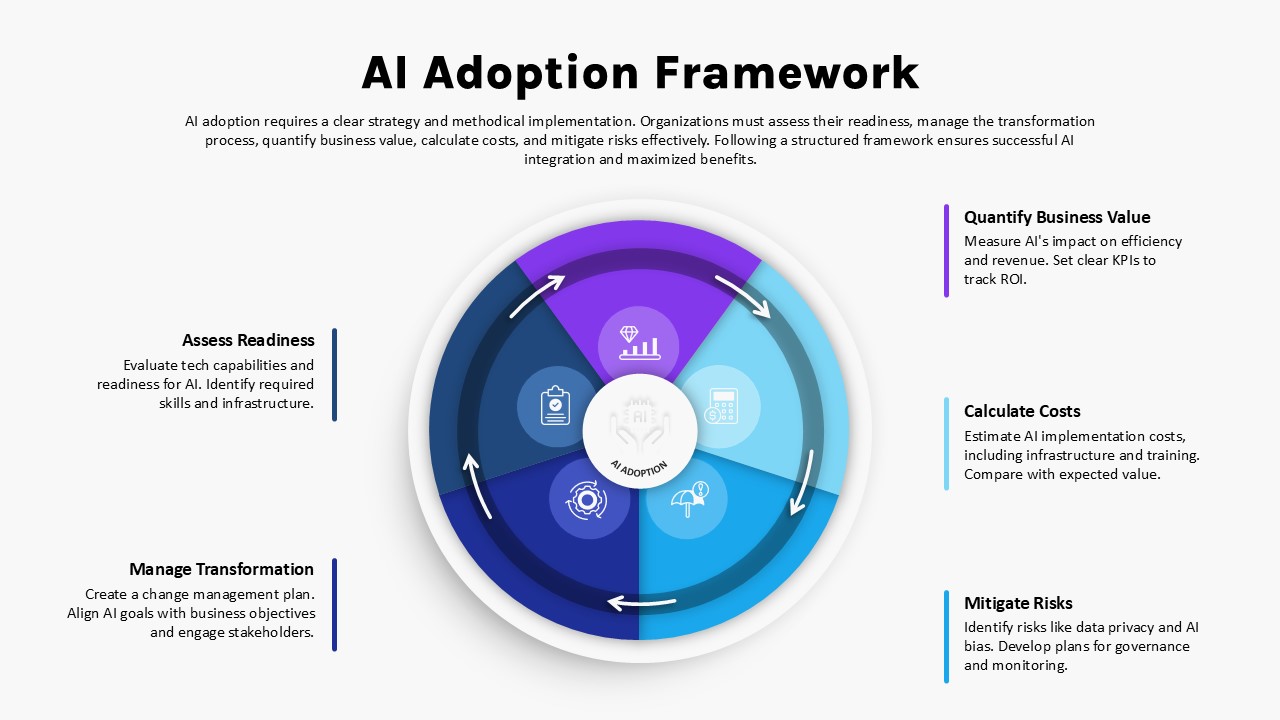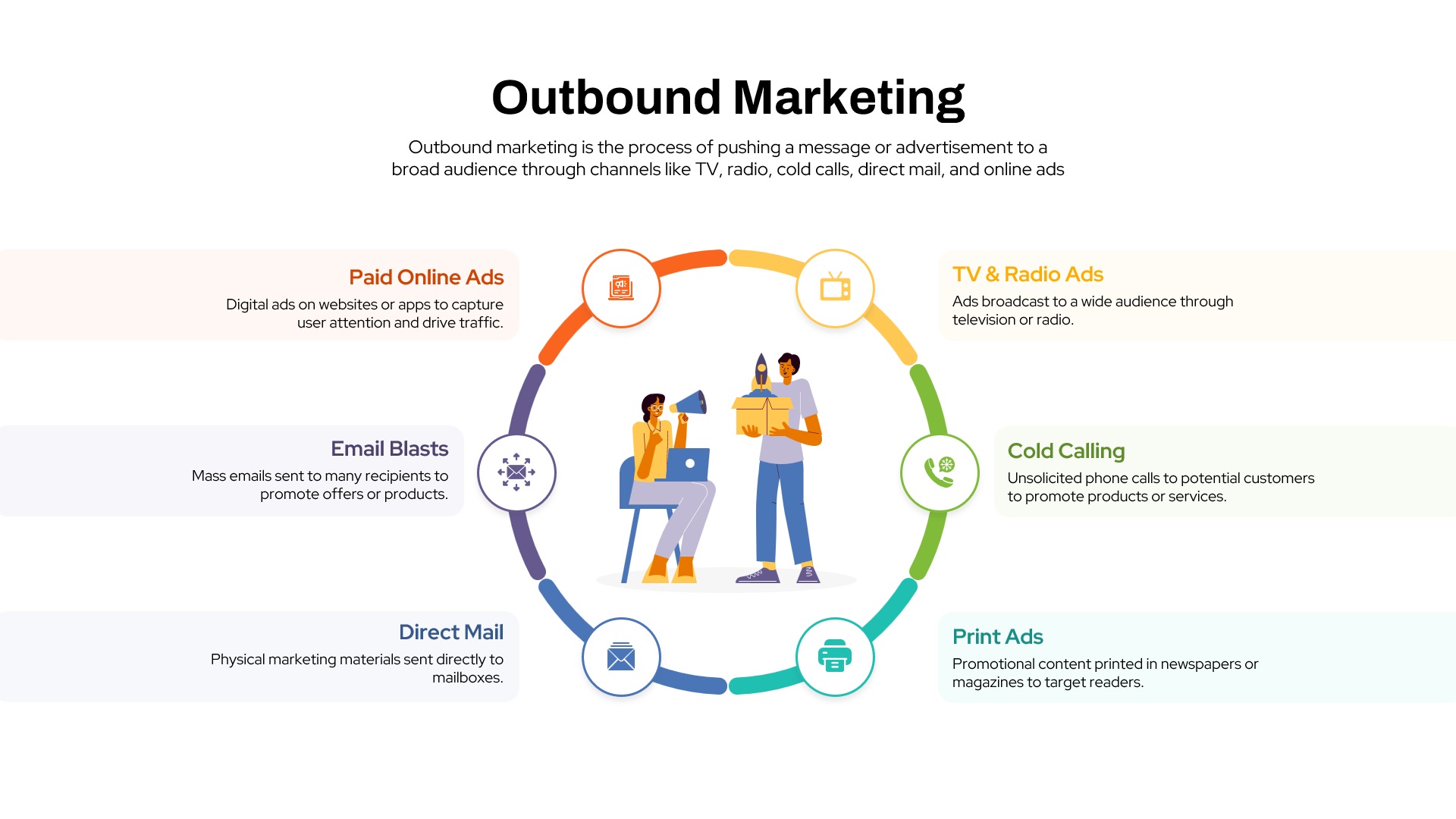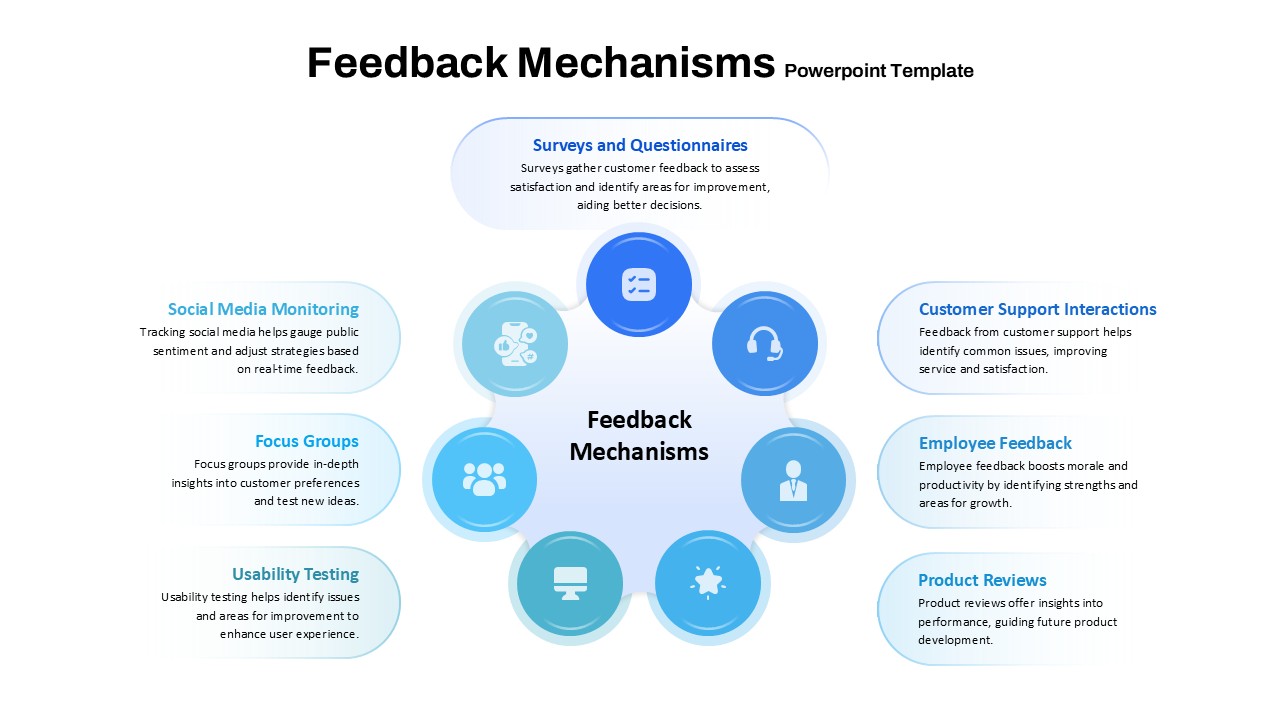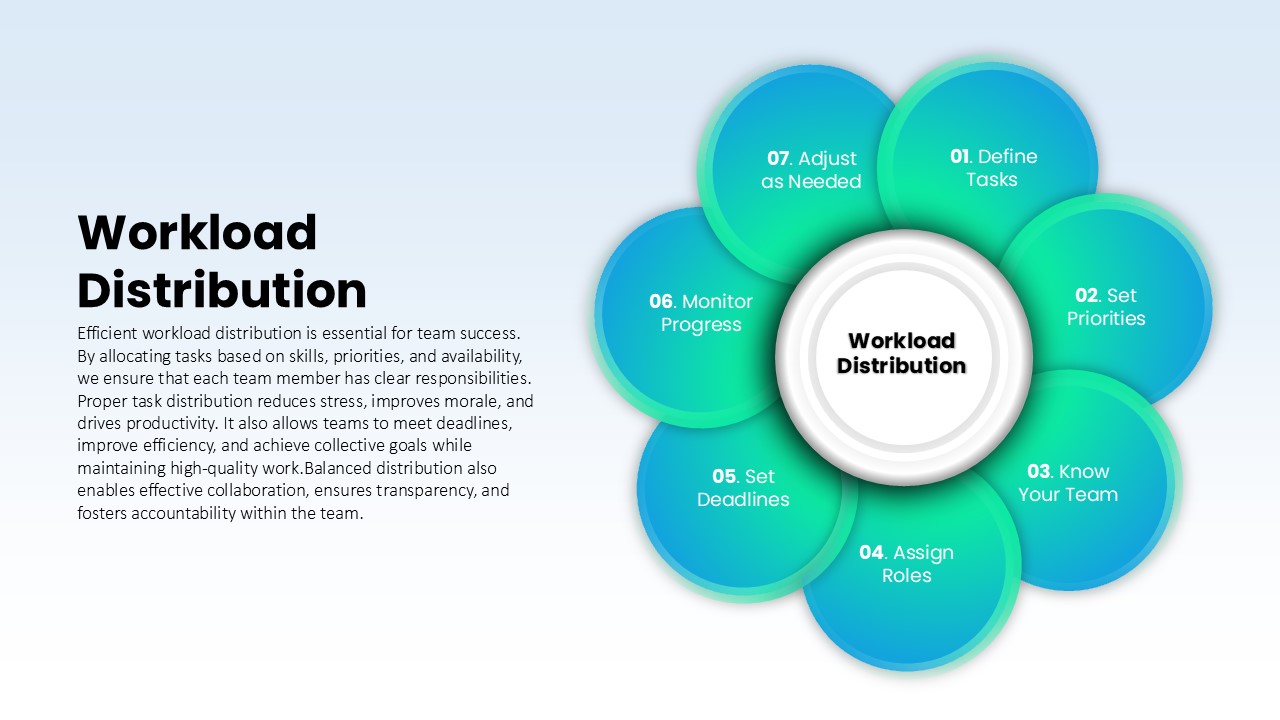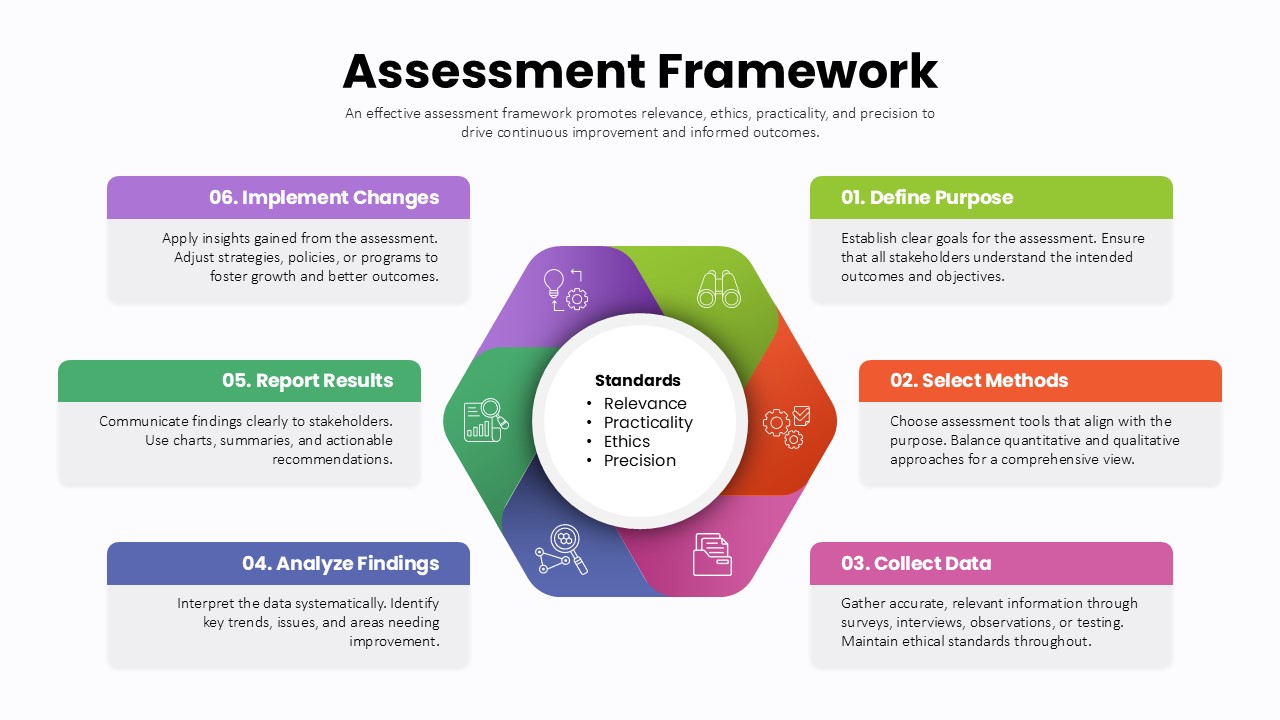Circular Revenue Generation Diagram Template for PowerPoint & Google Slides
Description
Leverage this dynamic circular revenue generation diagram to highlight six distinct income sources in a visually engaging radial infographic. The outer ring is divided into six color-coded segments—blue for Feature Listing, red for Advertising, orange for Sales Commission, yellow for Subscription, green for Affiliate, and teal for Sponsored Content—each marked with a corresponding icon and placeholder headline. The central hub features a concise revenue growth graphic that draws the eye and reinforces financial performance messaging. With editable master slides, vector shapes, and intuitive text placeholders, you can easily adjust colors, icons, or segment labels to align with your company’s branding or presentation theme.
This template is fully optimized for both PowerPoint and Google Slides, ensuring consistent formatting, seamless collaboration, and high-resolution output across devices. The clean typography and minimalistic iconography maintain a professional aesthetic while preserving clarity and impact. Whether you’re preparing a quarterly financial review, investor pitch, or marketing strategy presentation, this circular diagram simplifies complex data, guides audience focus, and supports data-driven discussions.
Advanced users can animate individual segments for progressive reveals or repurpose the structure to map cyclical processes, stakeholder networks, or project phases. The balanced layout and modular design also facilitate copy-and-paste customization—duplicate or reorder segments without disrupting the overall geometry. Harness the power of this radial revenue streams illustration to communicate diversified income models, track performance metrics, or forecast future growth in a compelling, easy-to-digest format.
Its scalable vector elements ensure crisp visuals at any resolution, while integrated icon libraries and color presets accelerate design workflows. The radial format naturally highlights priority segments, making it ideal for emphasizing top revenue channels or comparing trends at a glance.
Who is it for
Business analysts, financial planners, marketing managers, and executive teams can leverage this slide to present diversified revenue models and facilitate strategic discussions. Entrepreneurs and startup founders will appreciate the clear visualization of income mix during investor pitches or board meetings. Marketing agencies and SaaS companies can use the color-coded segments to showcase performance breakdowns in client presentations.
Other Uses
Repurpose this radial layout to map customer journey stages, illustrate stakeholder ecosystems, or depict cyclical processes such as product development phases. It also serves as a dynamic dashboard component for quarterly reports, performance audits, and risk assessments.
Login to download this file