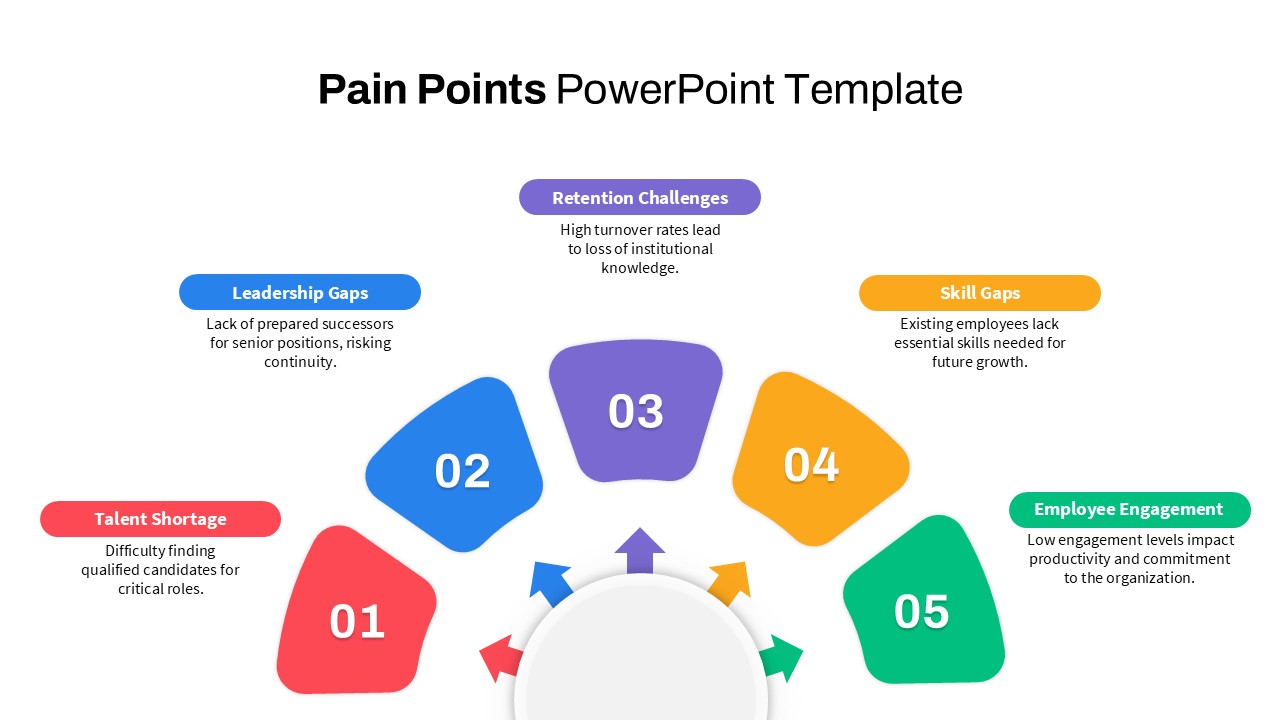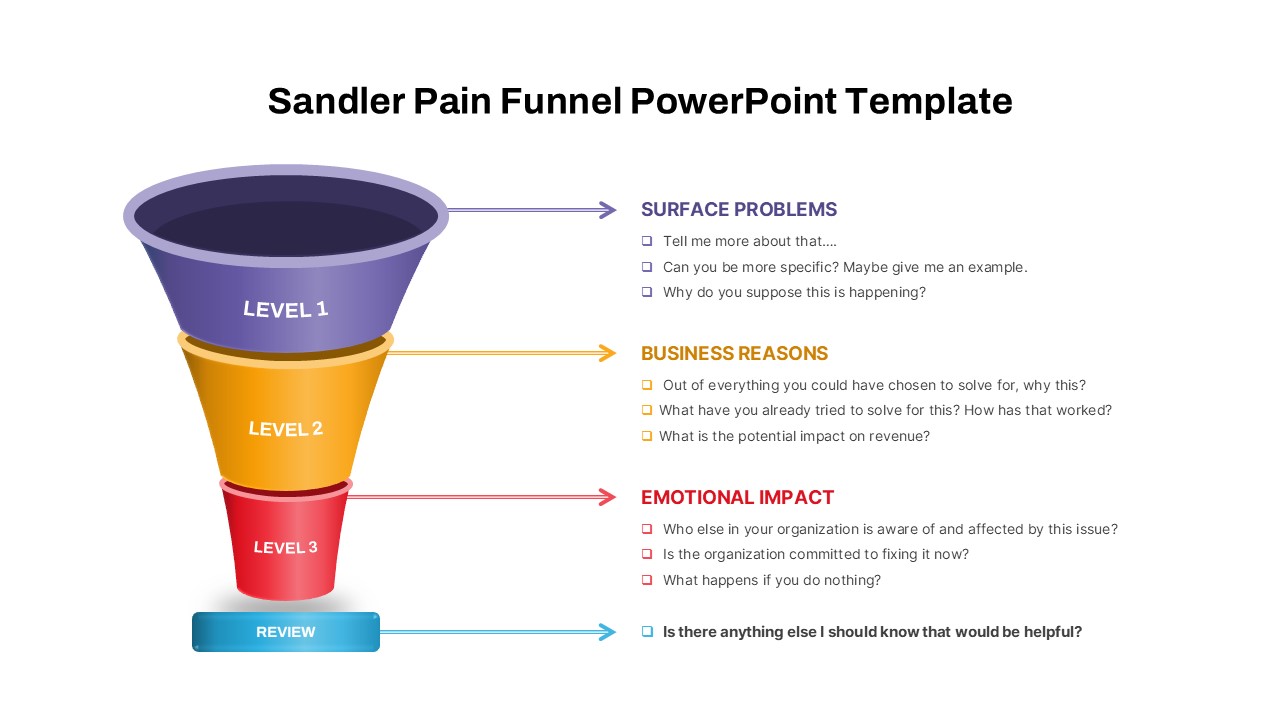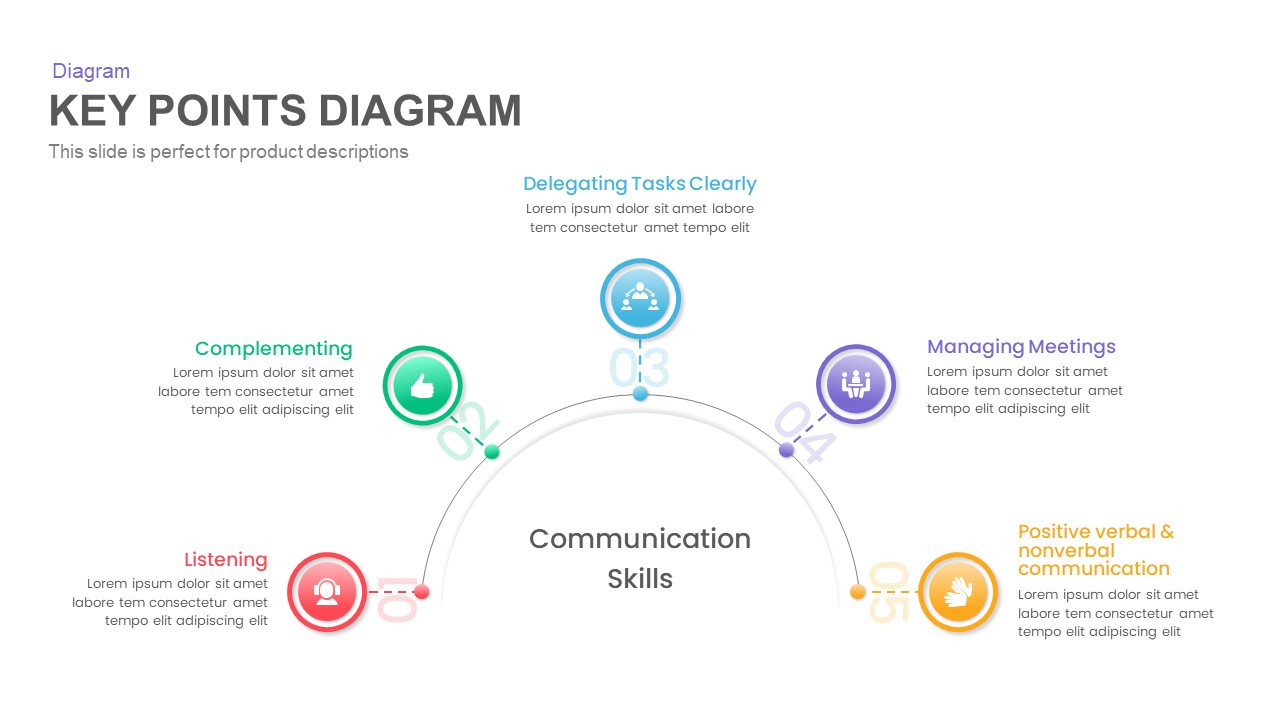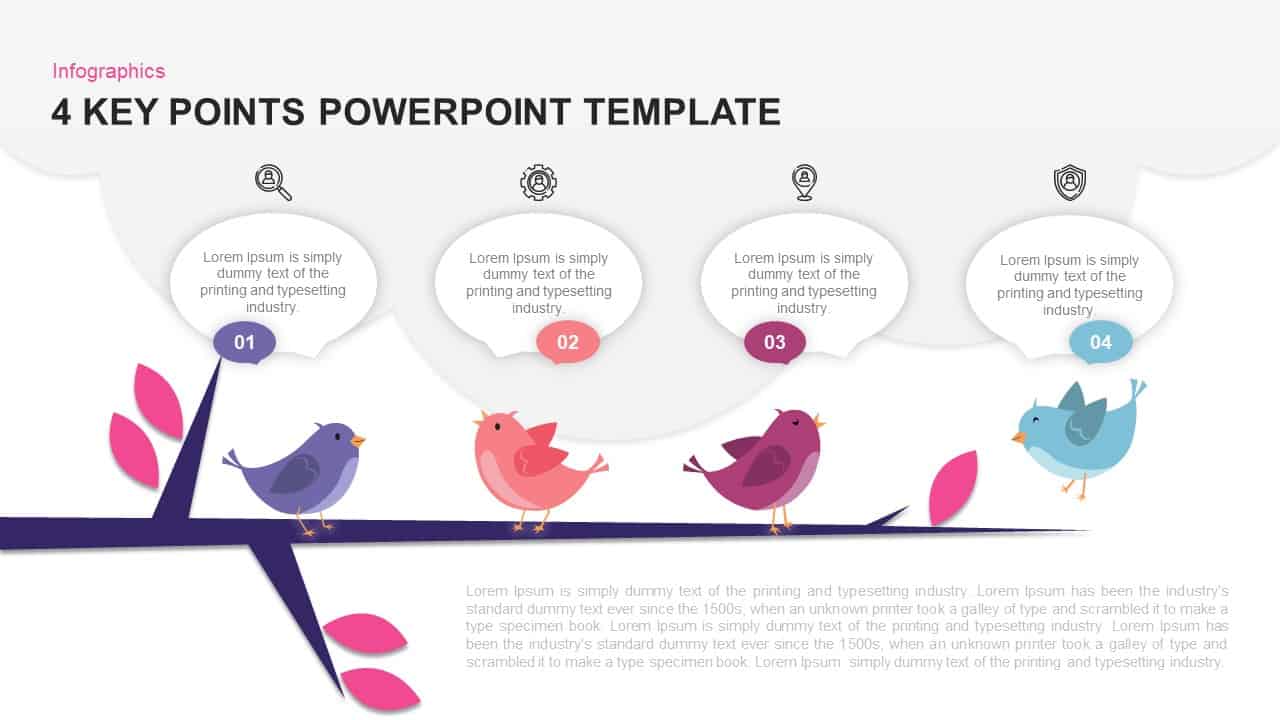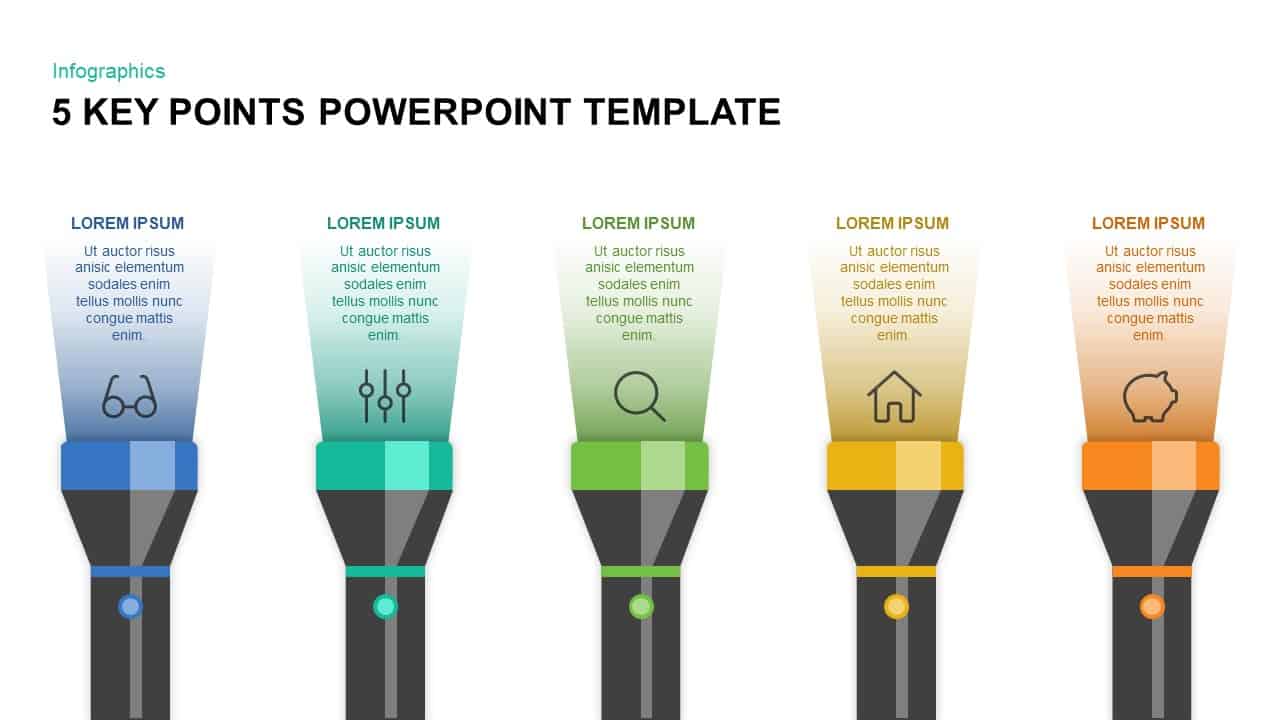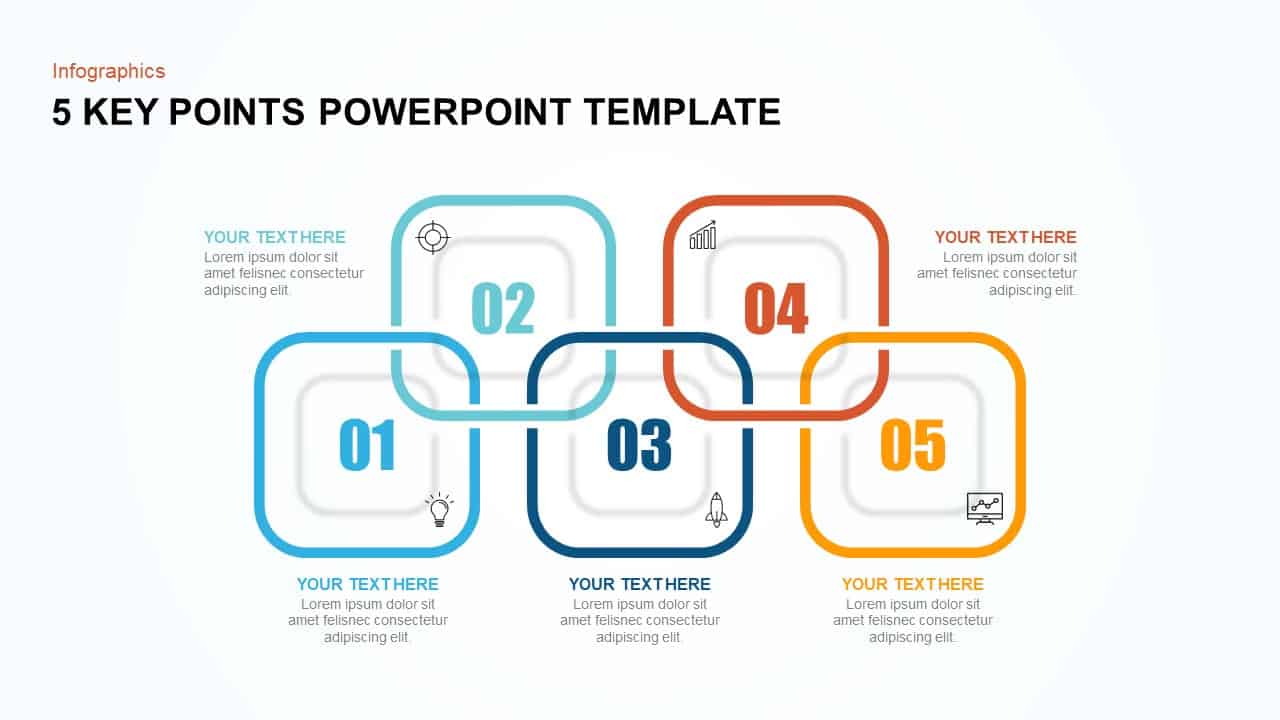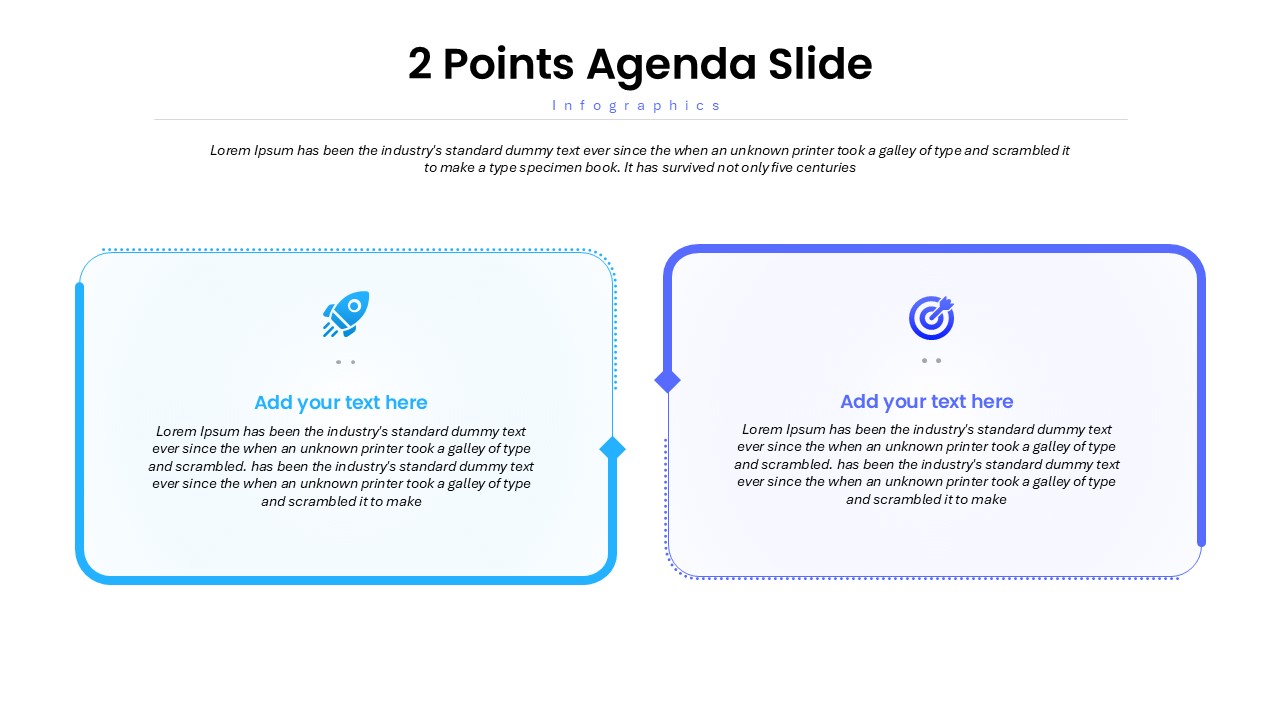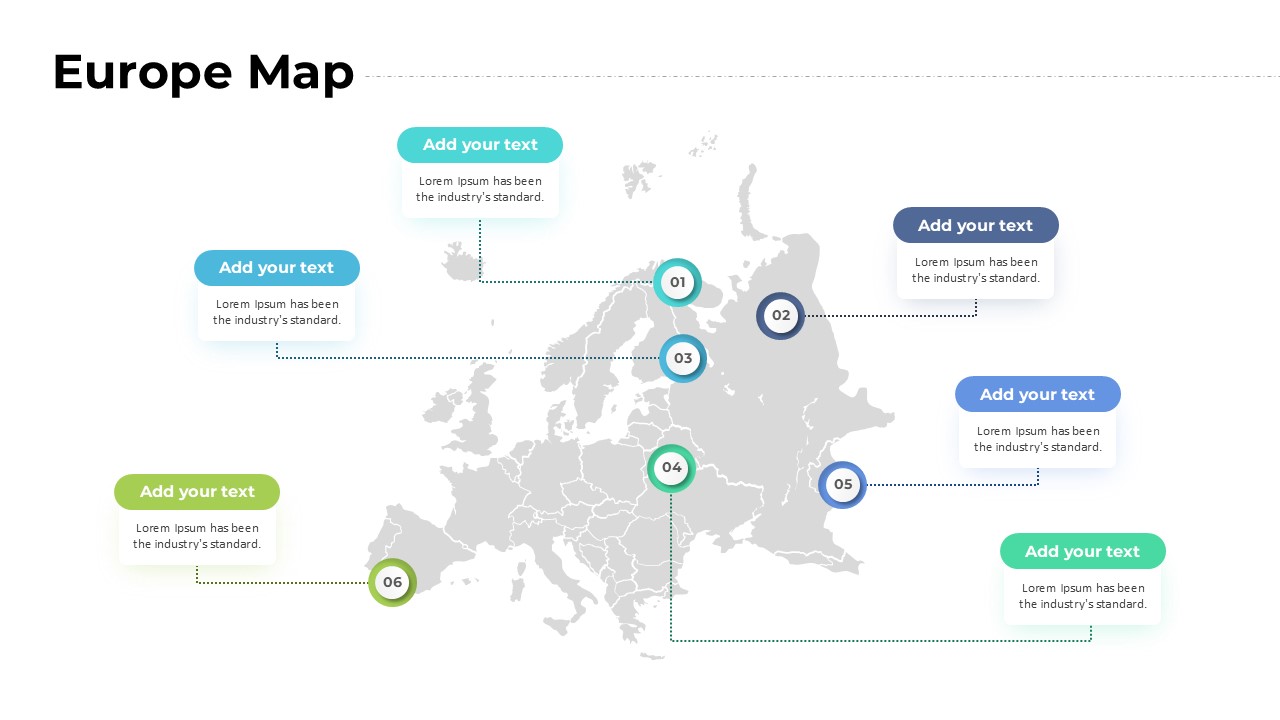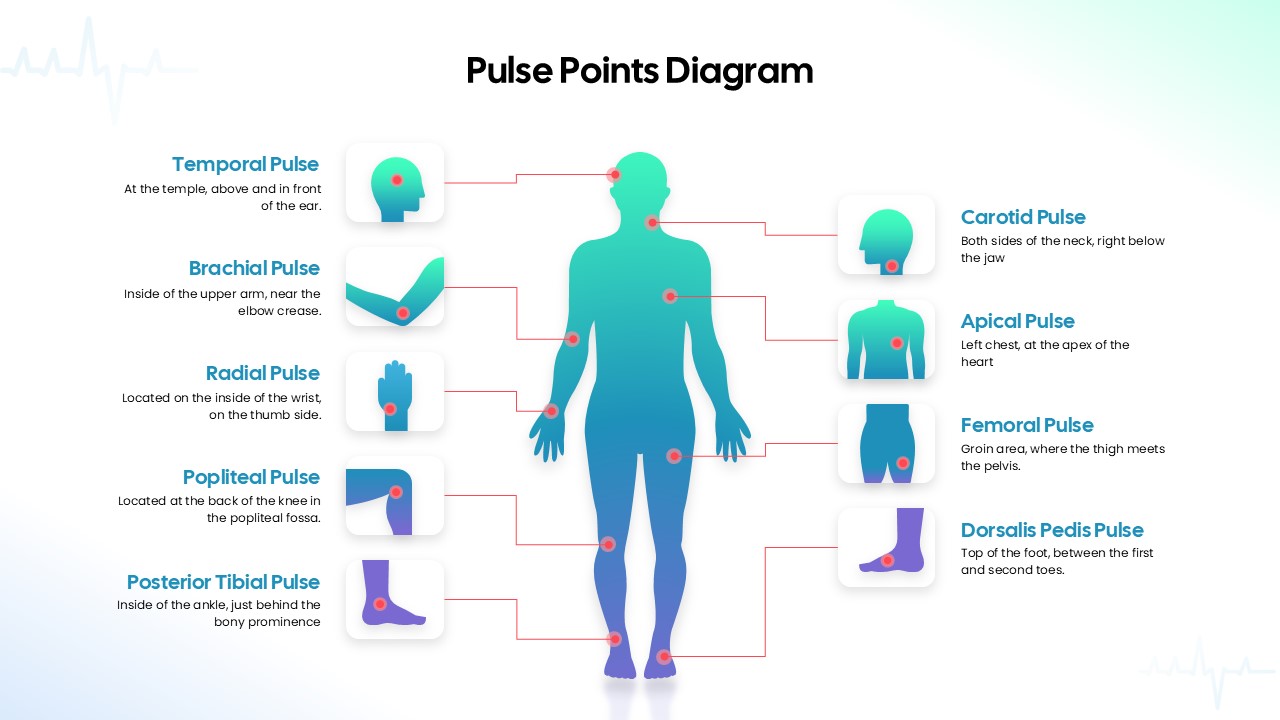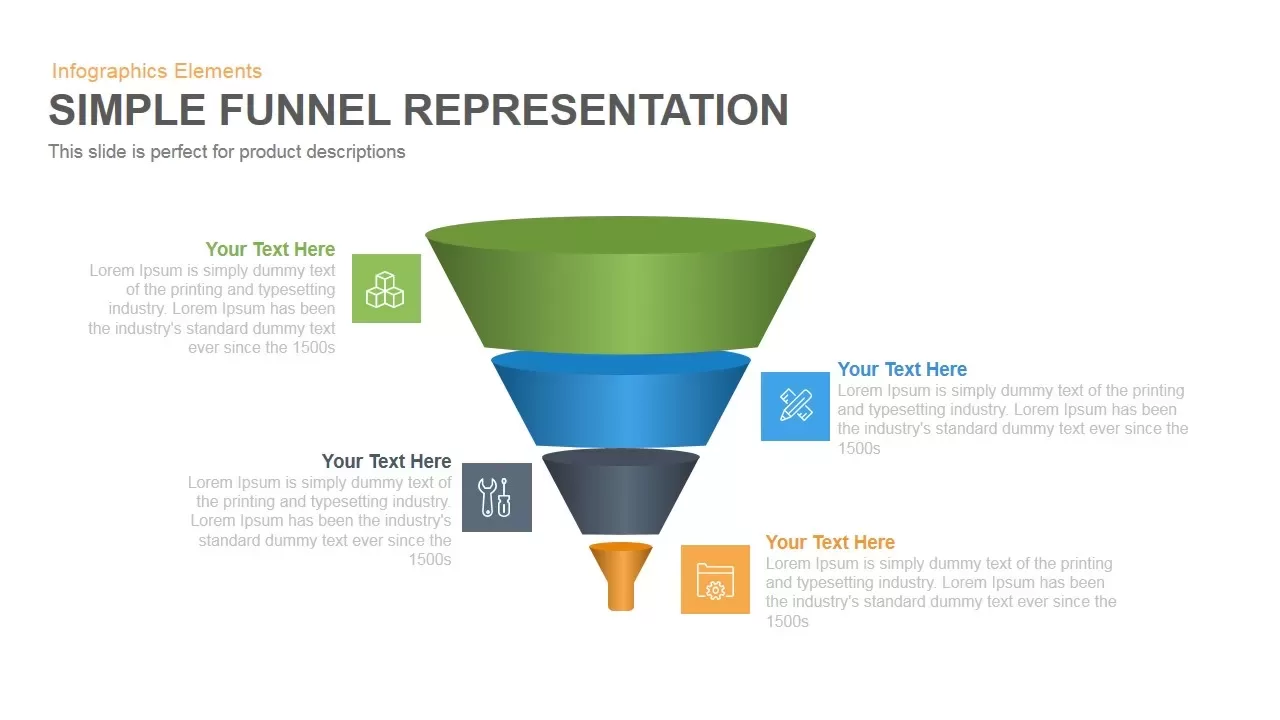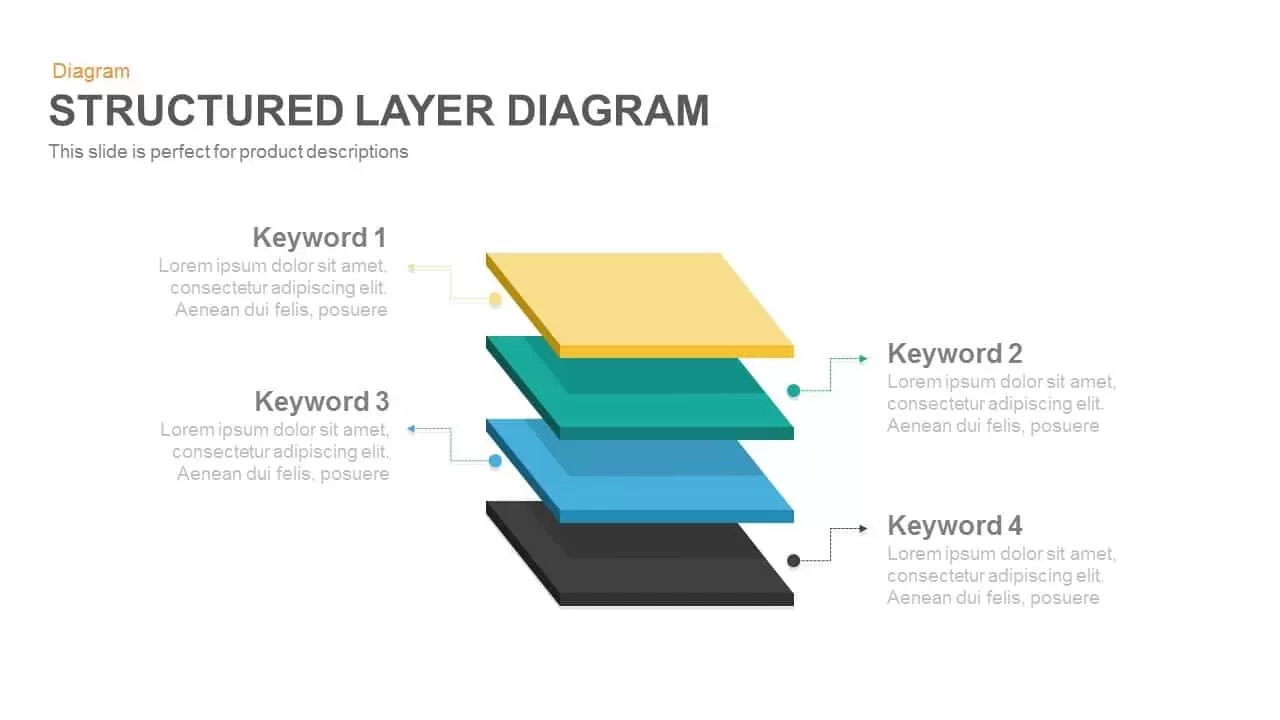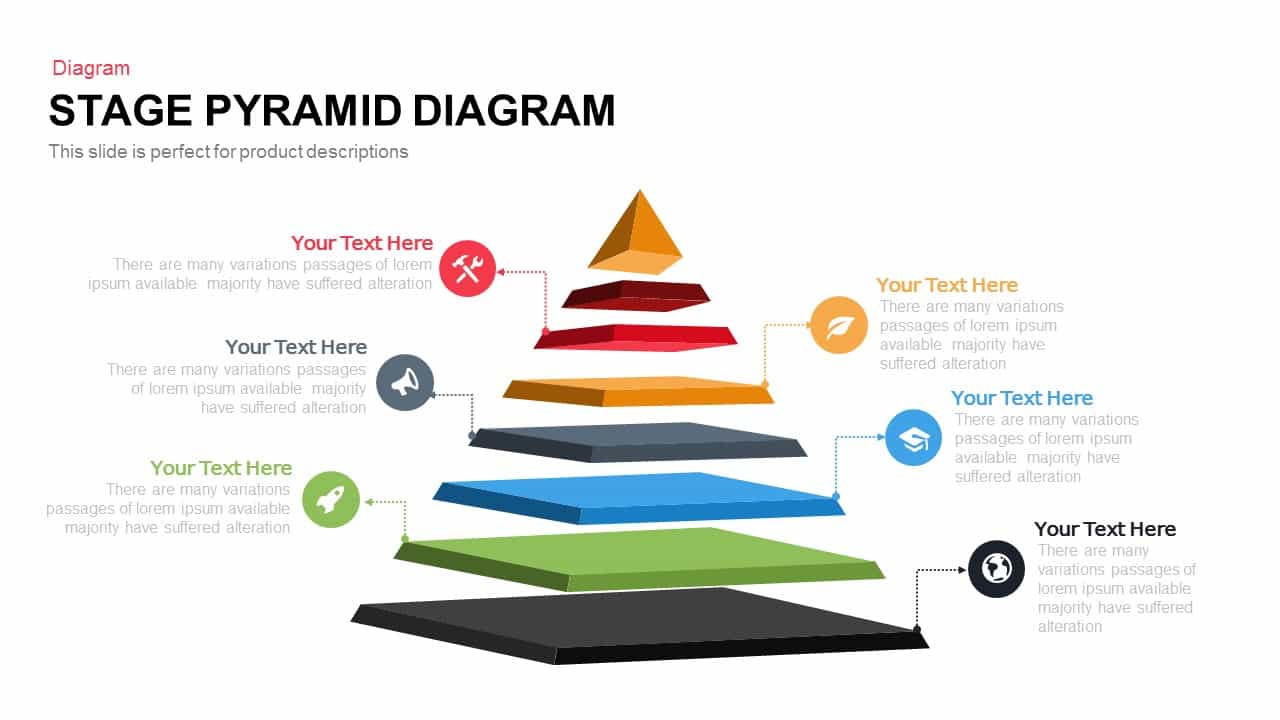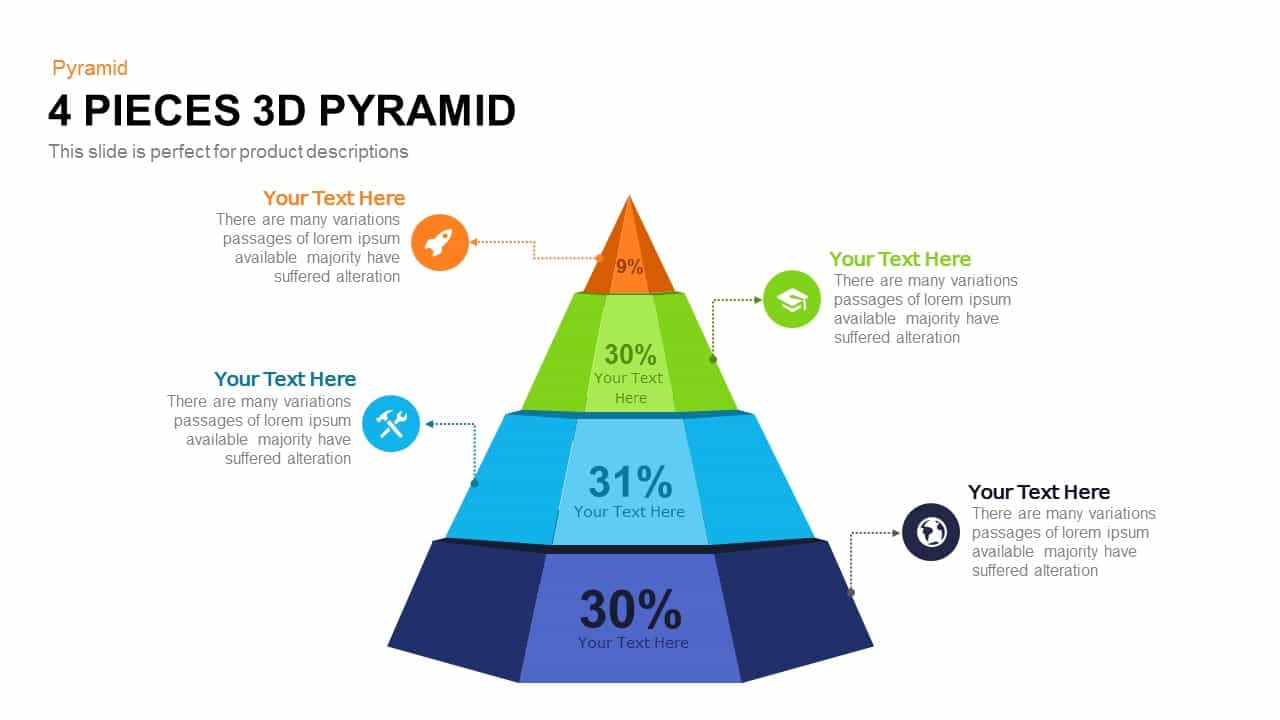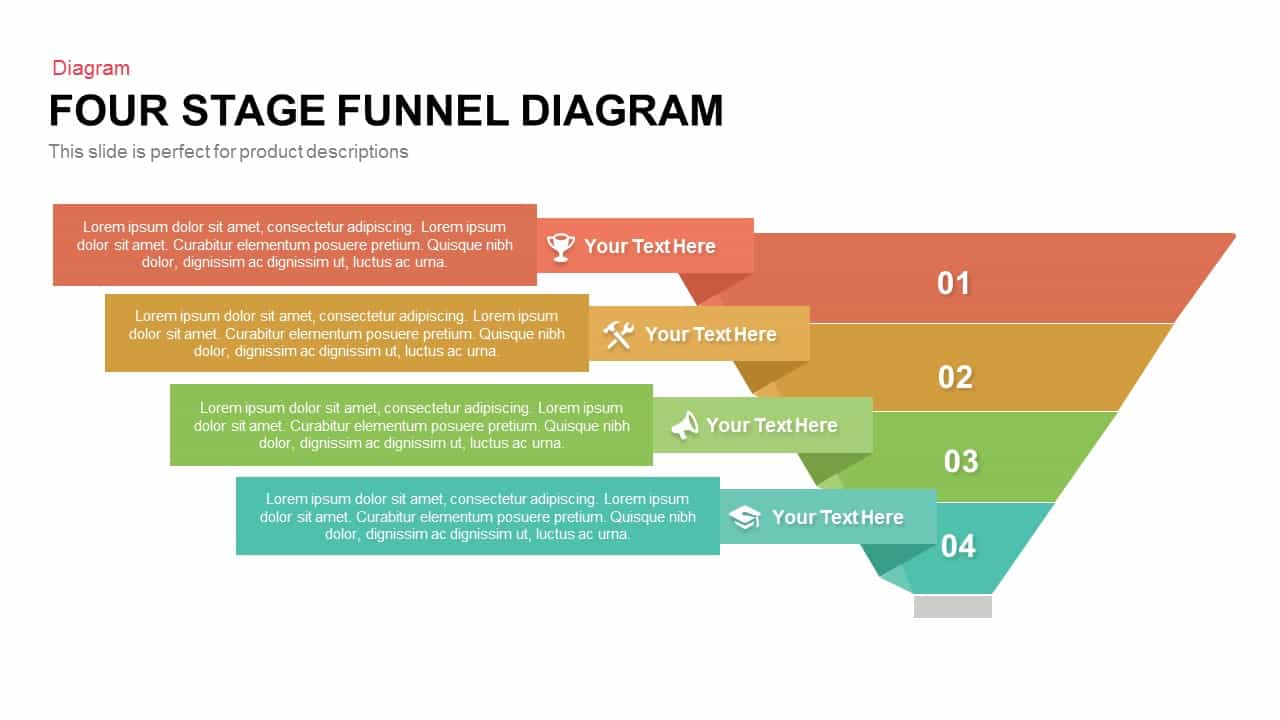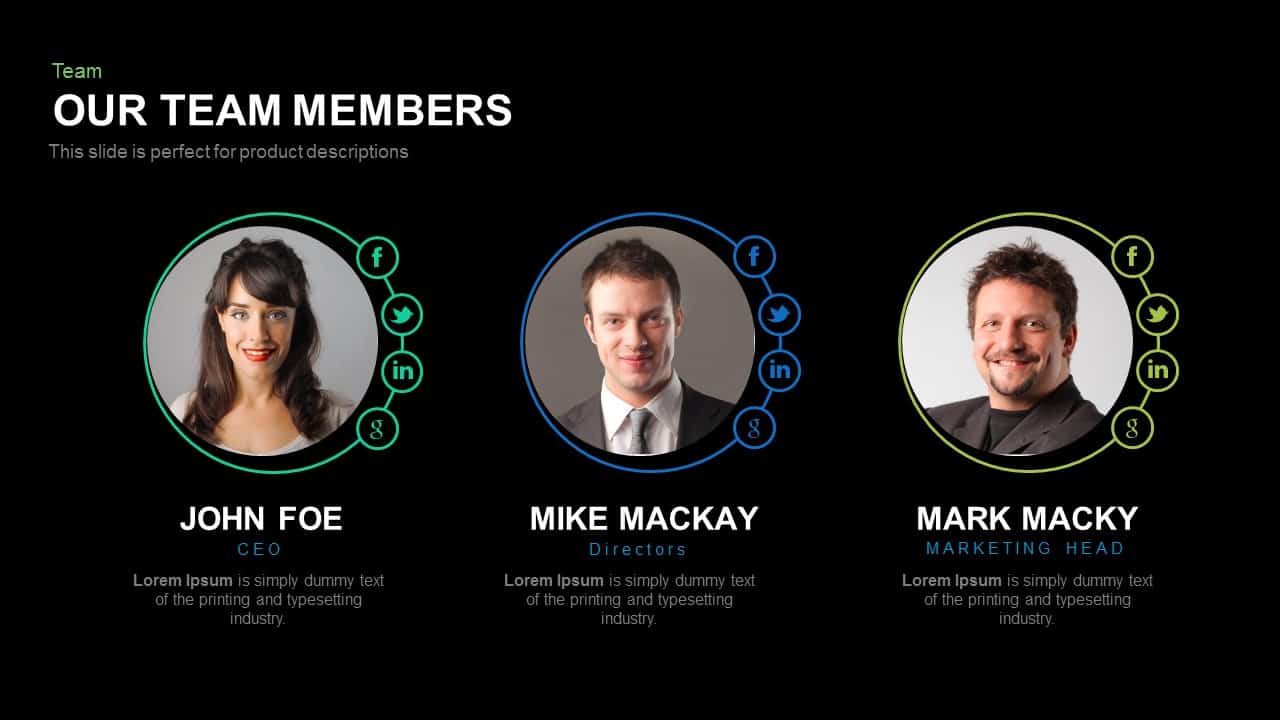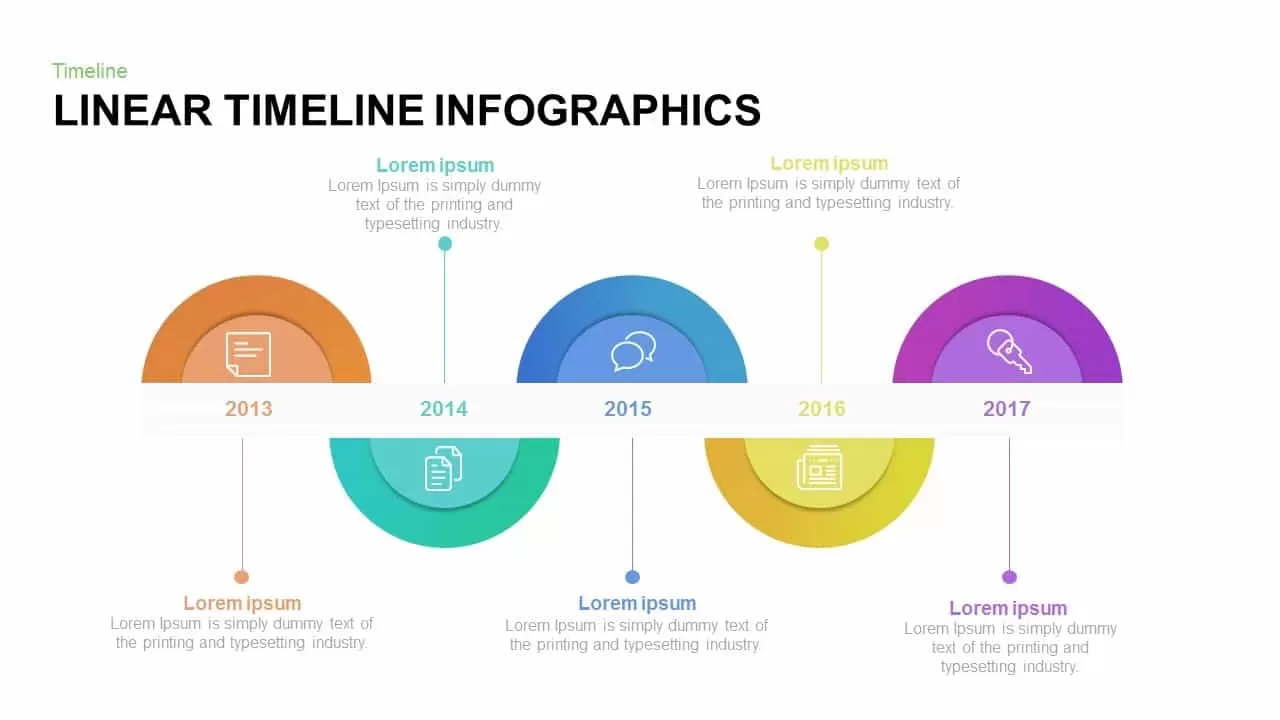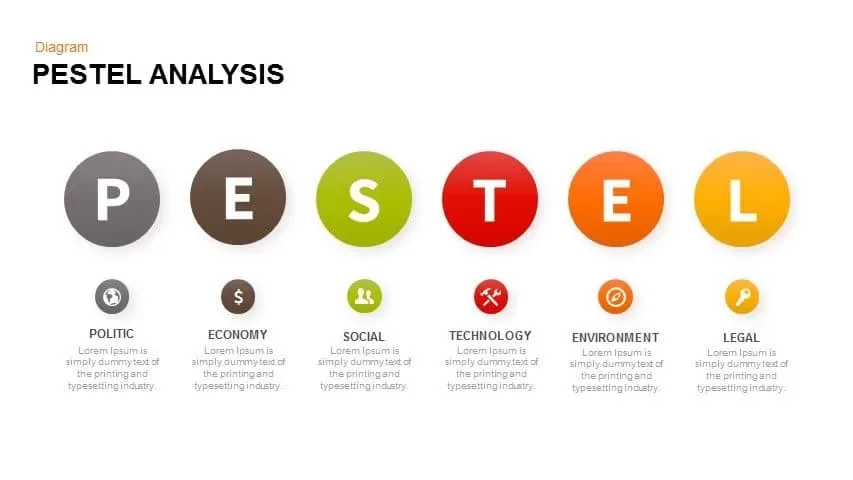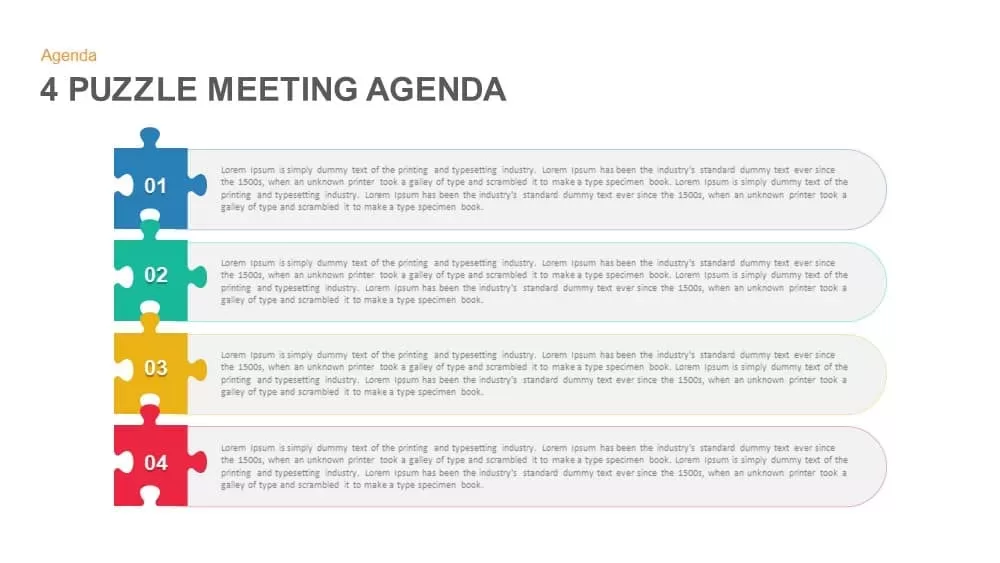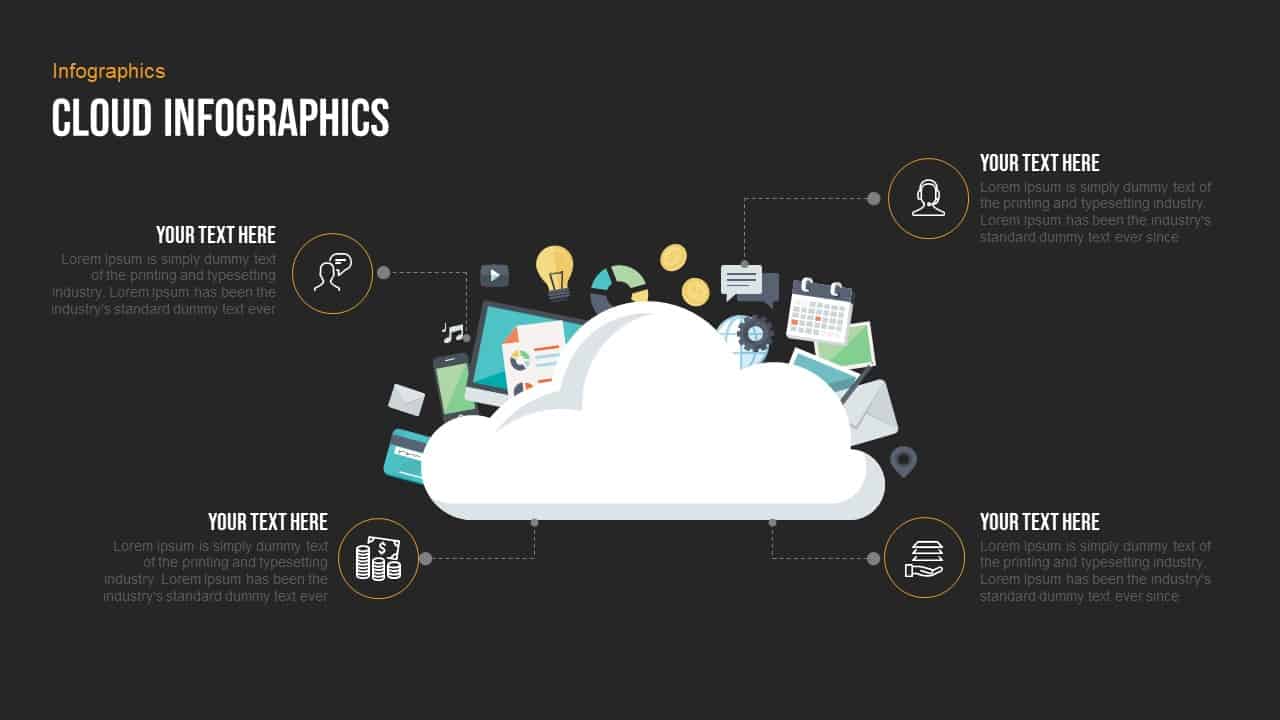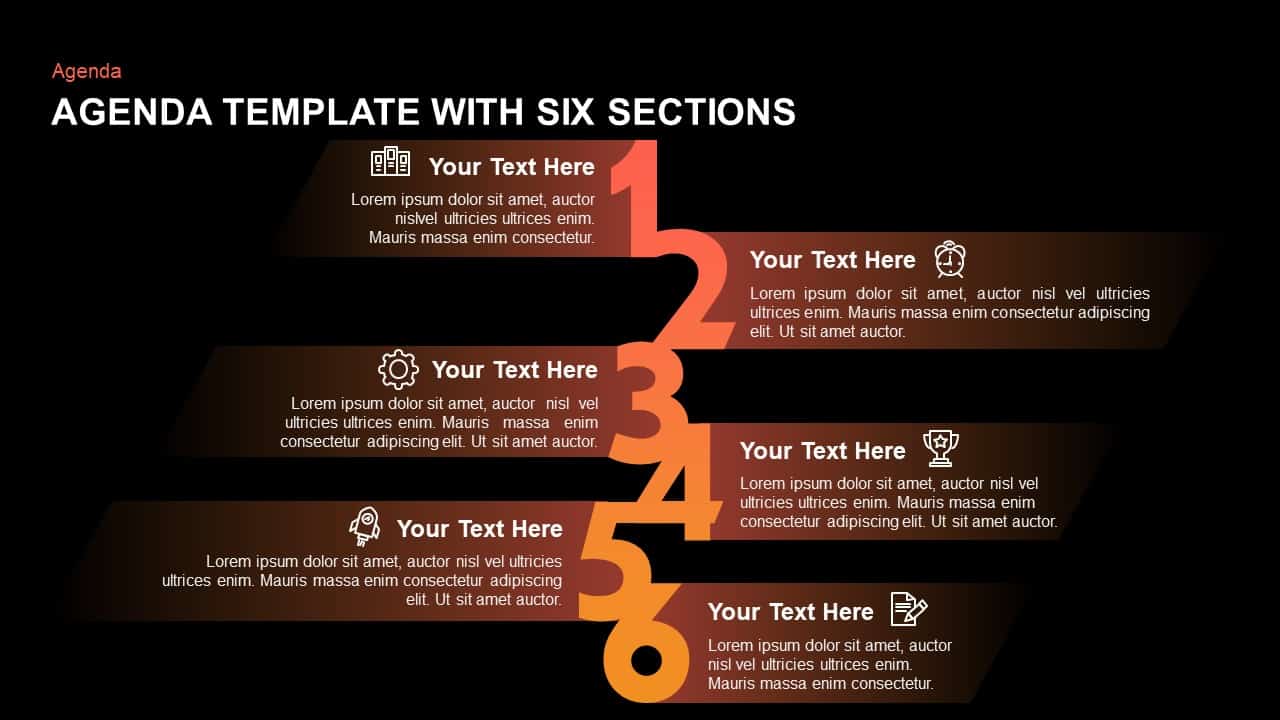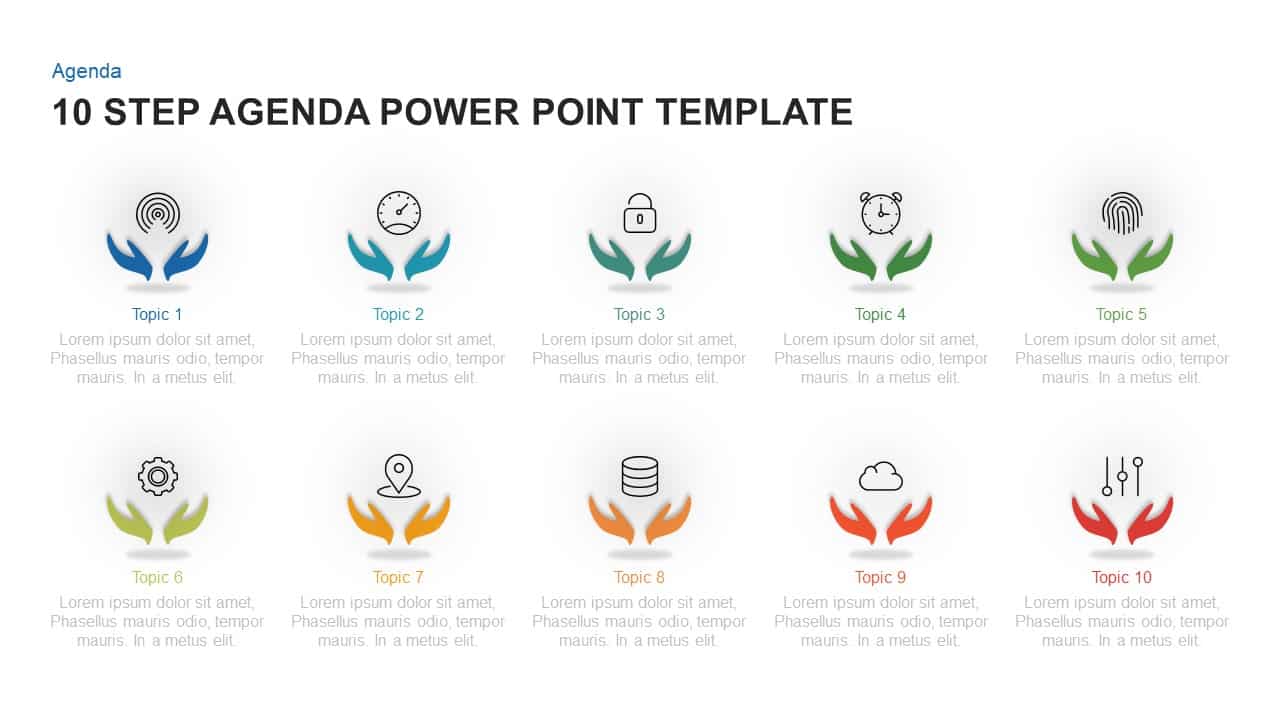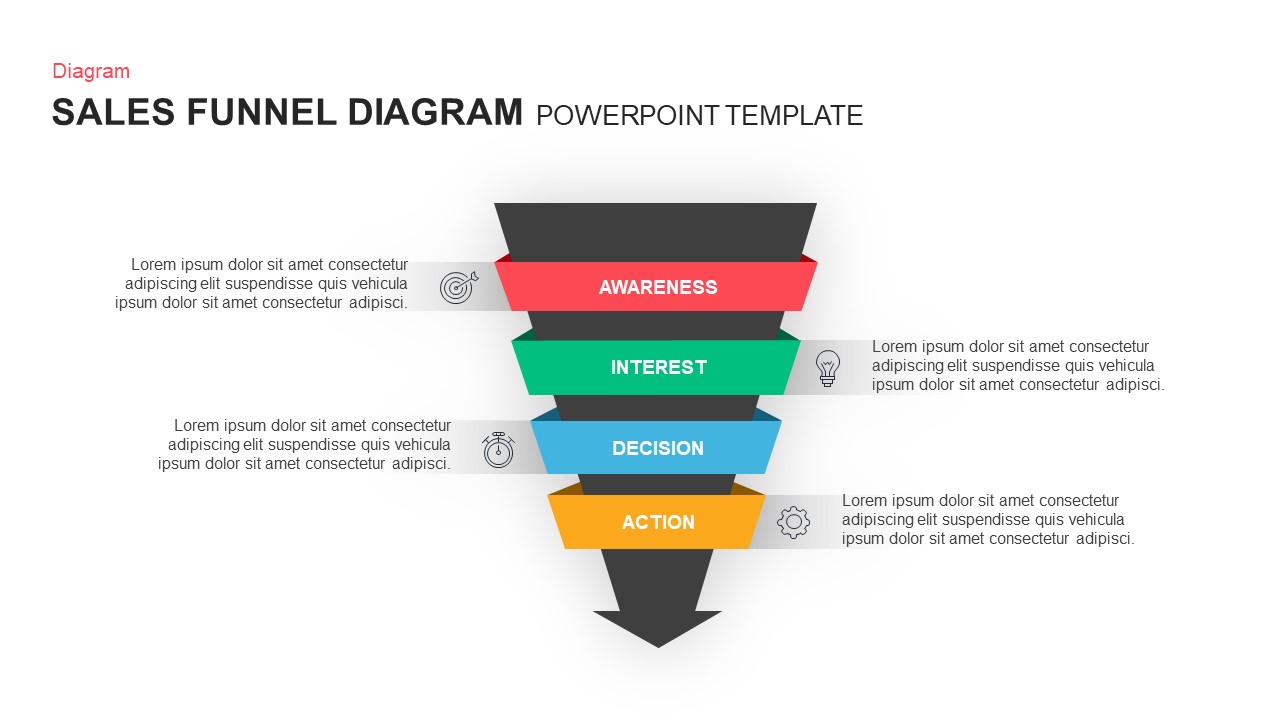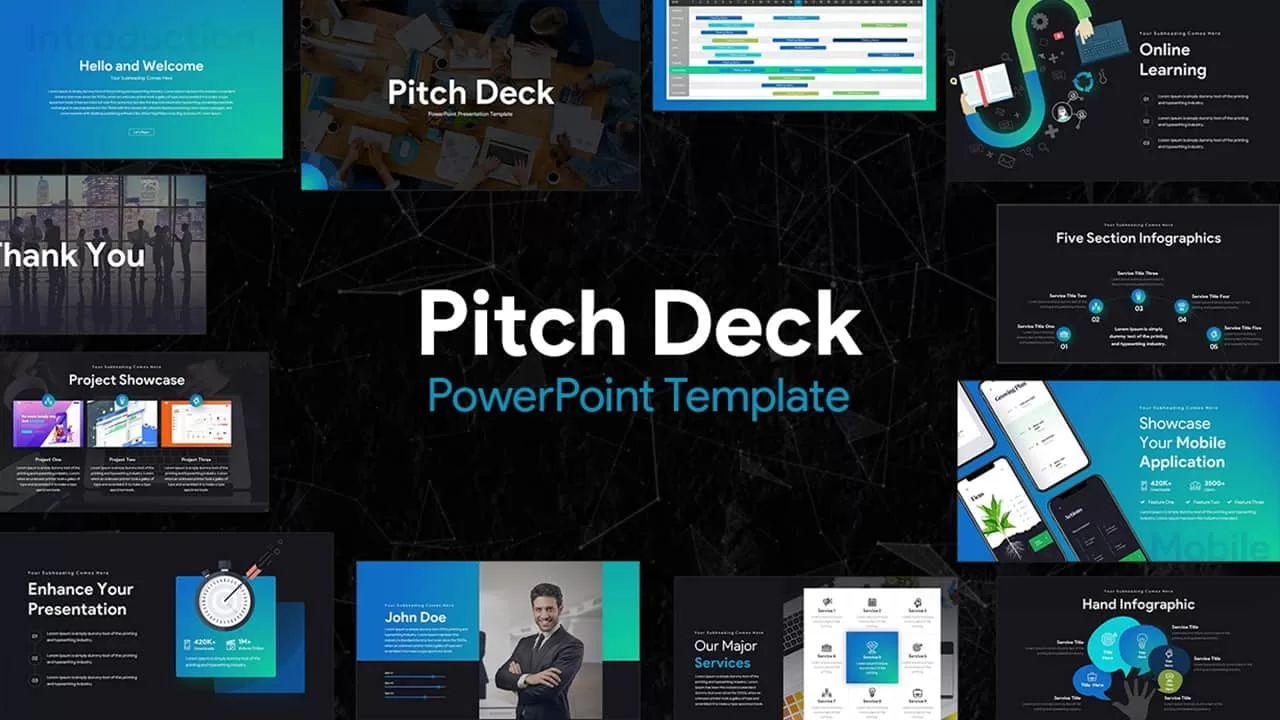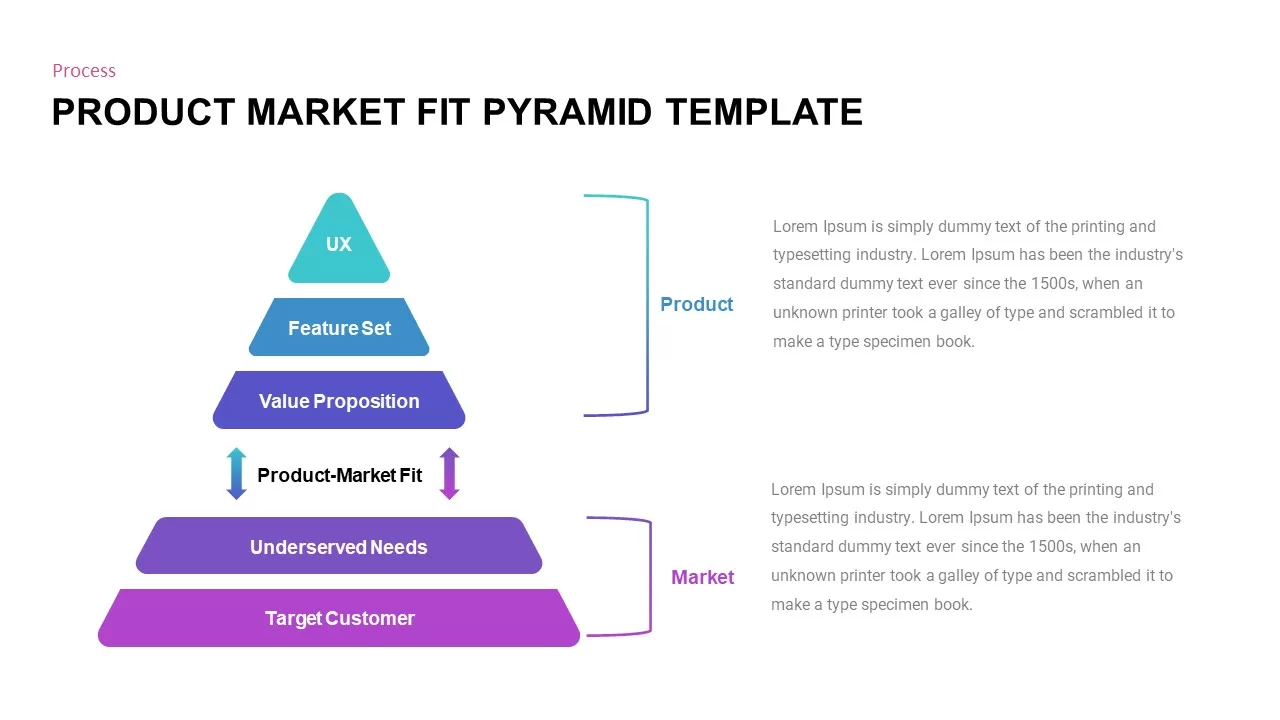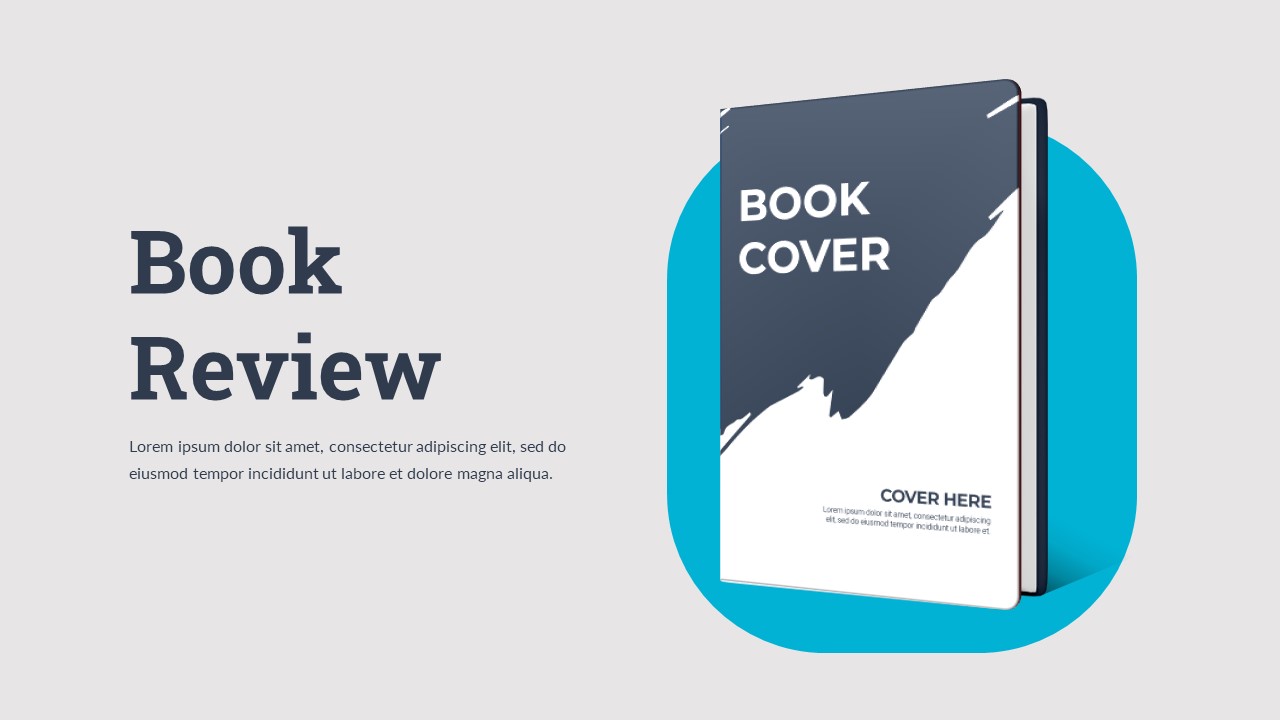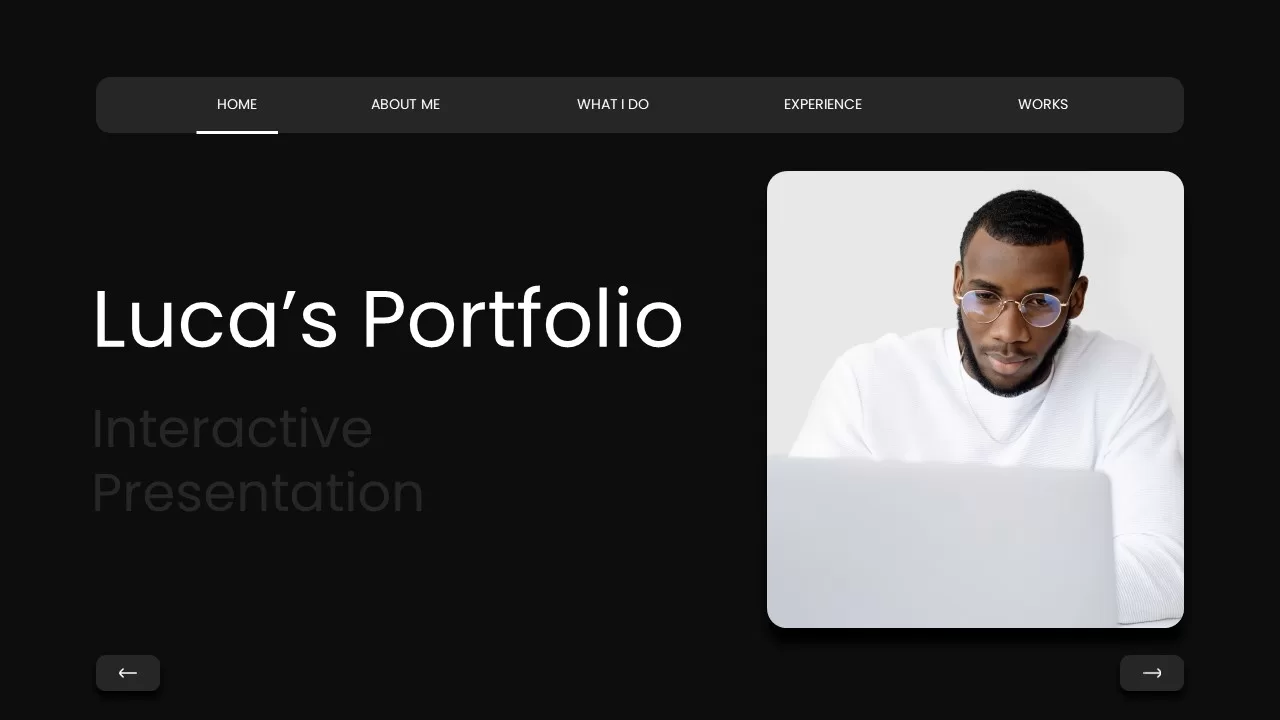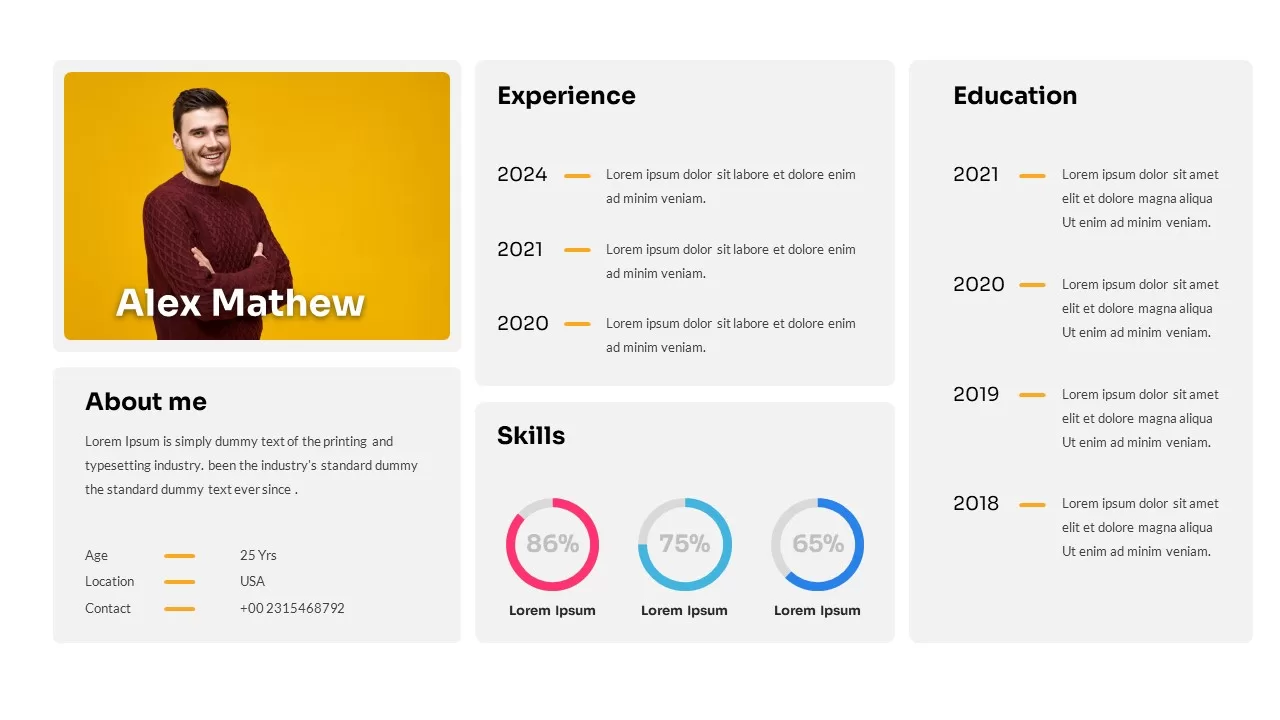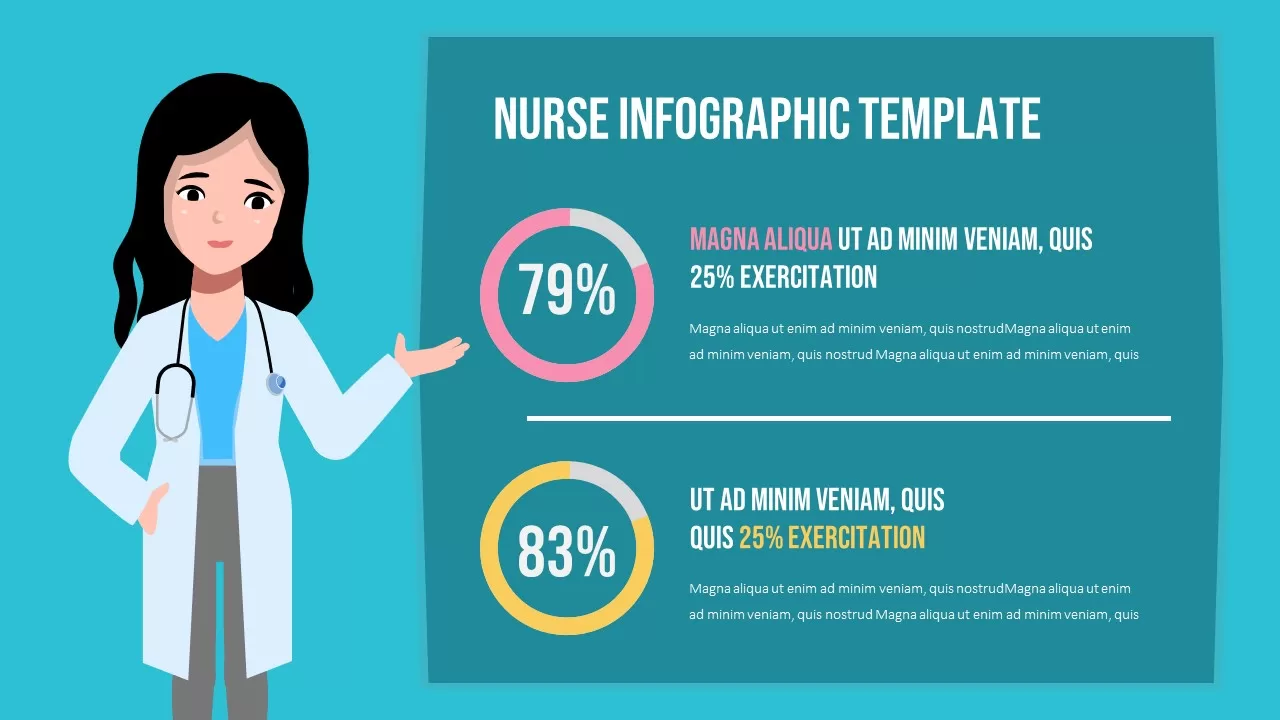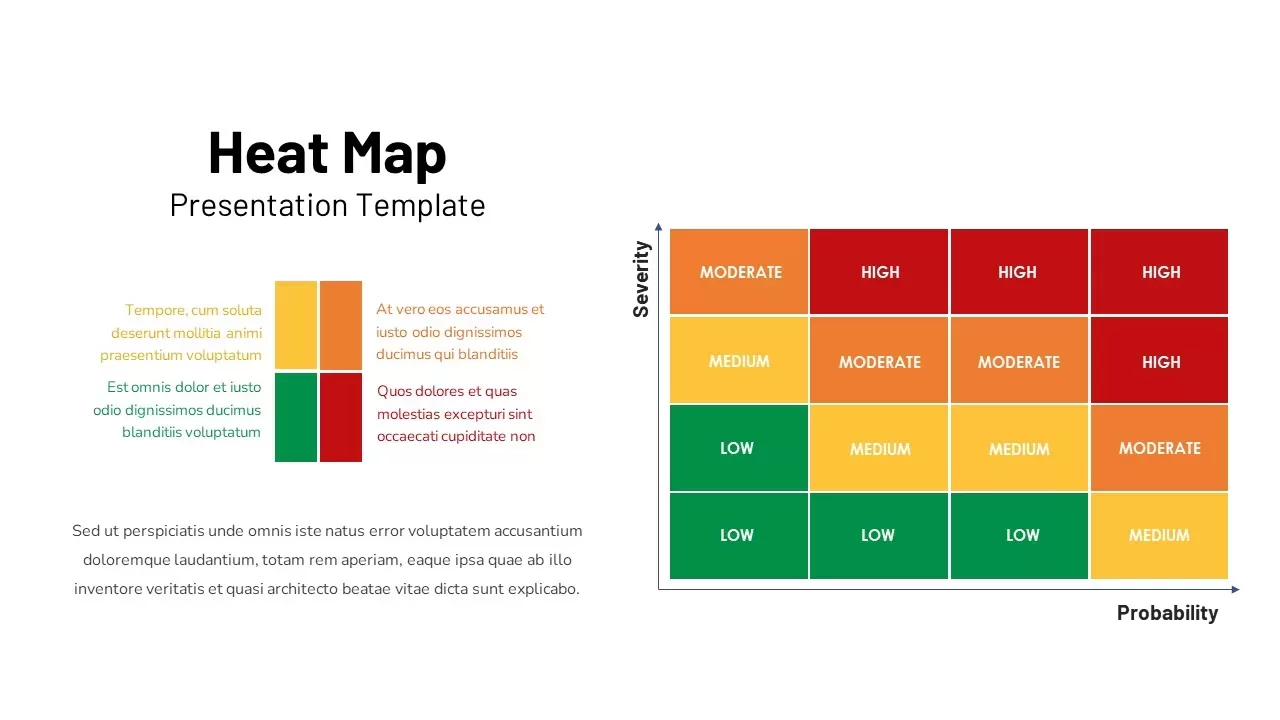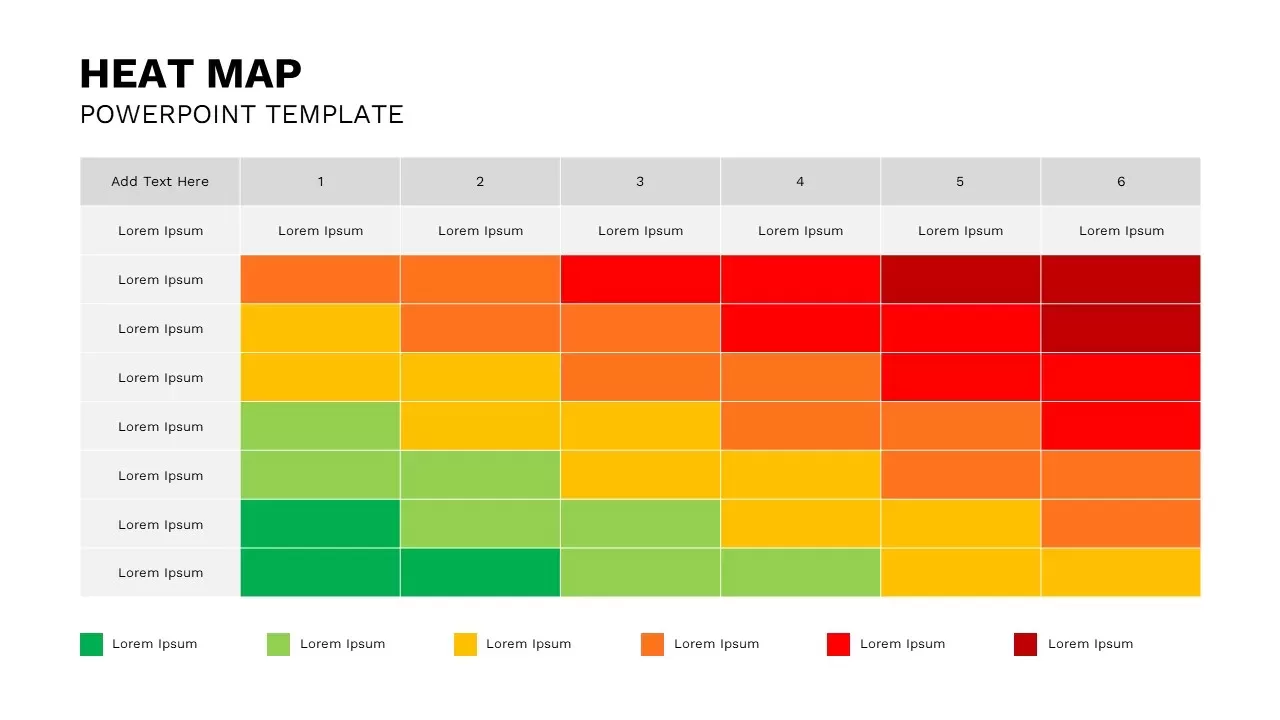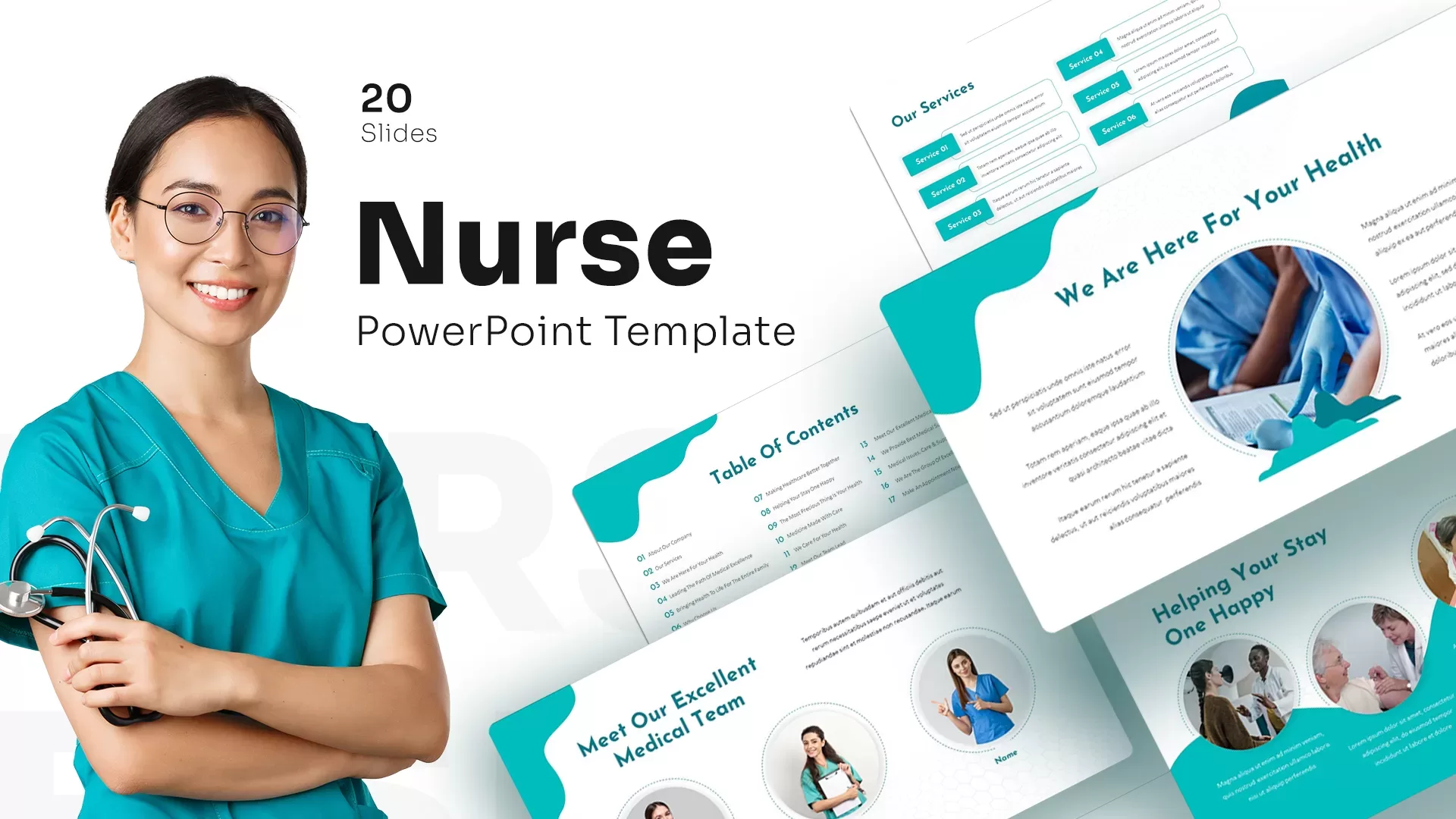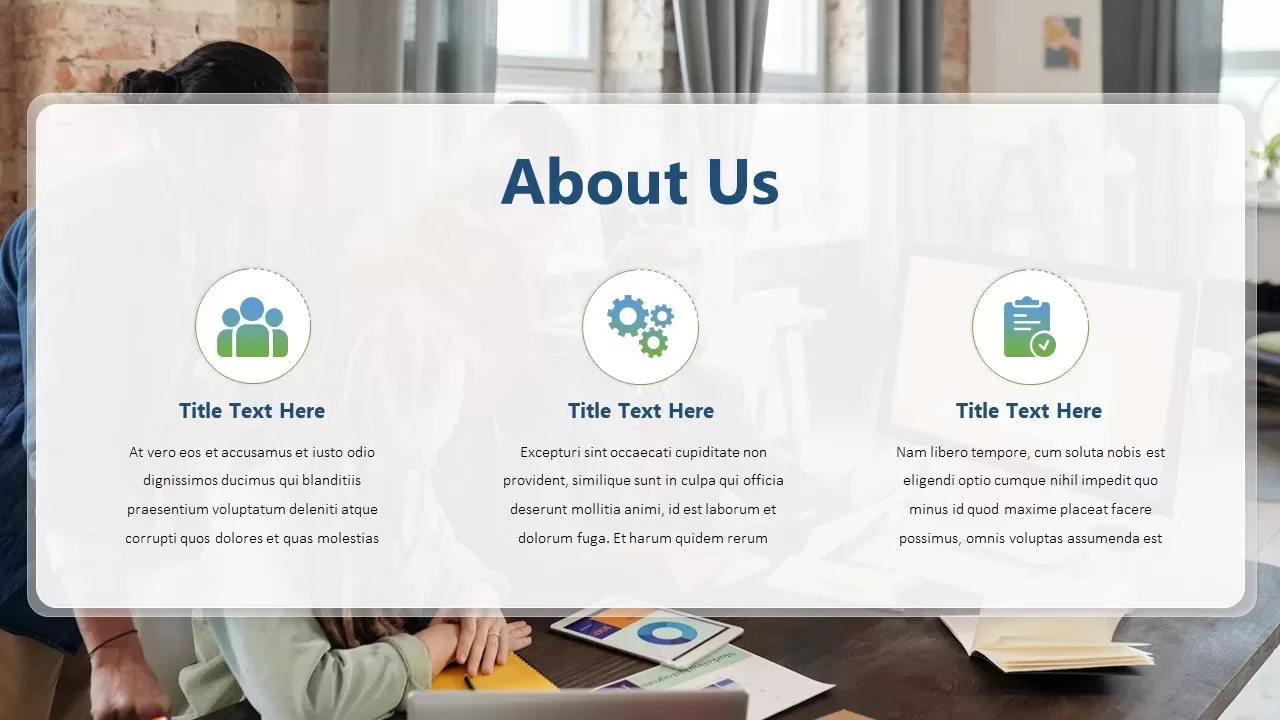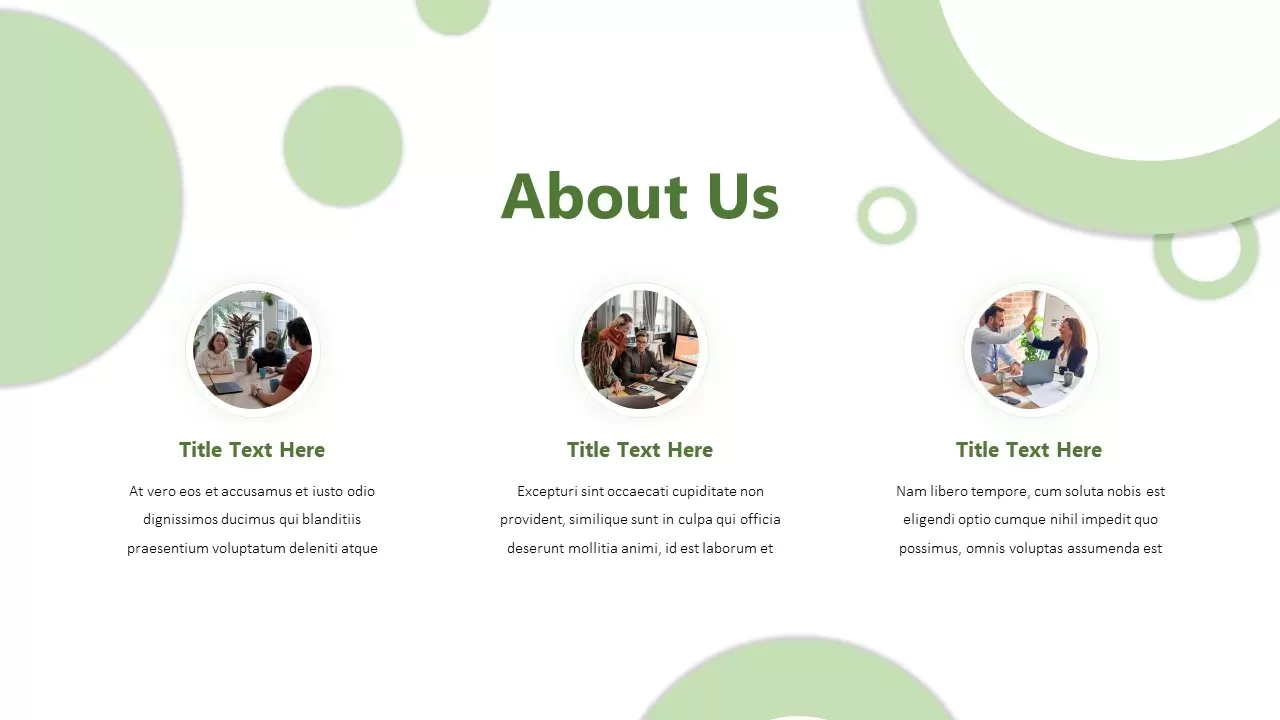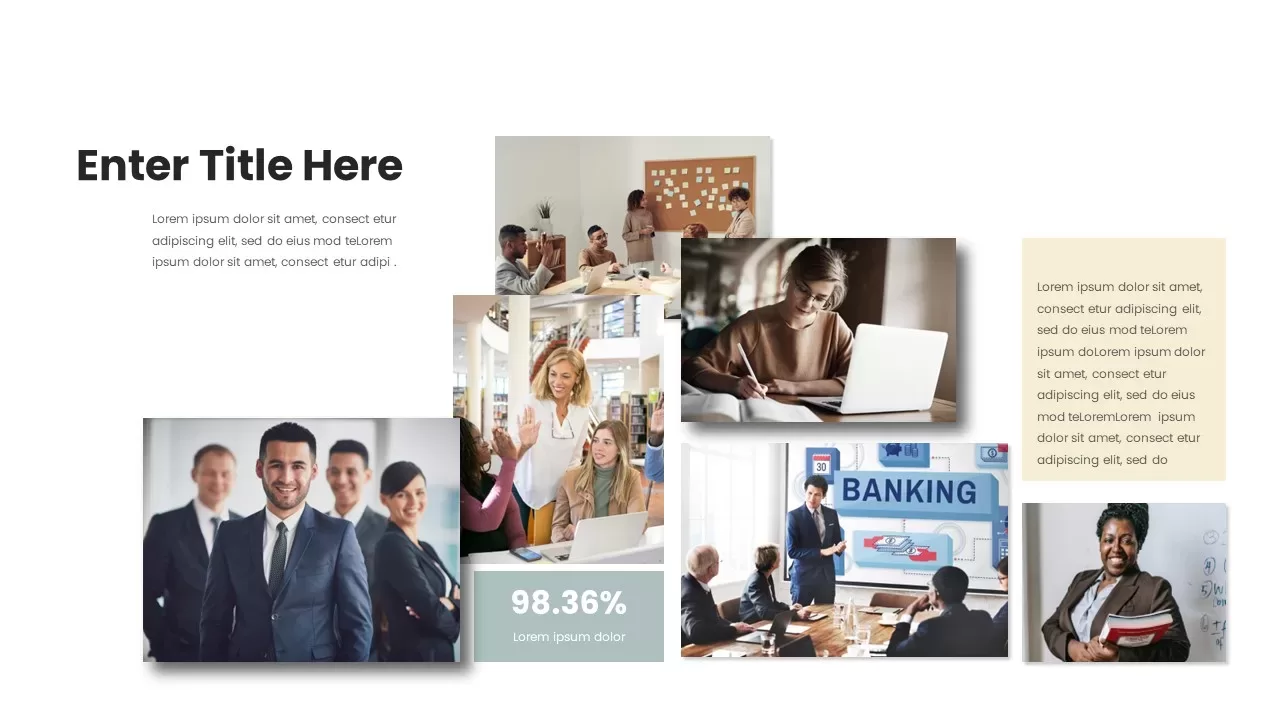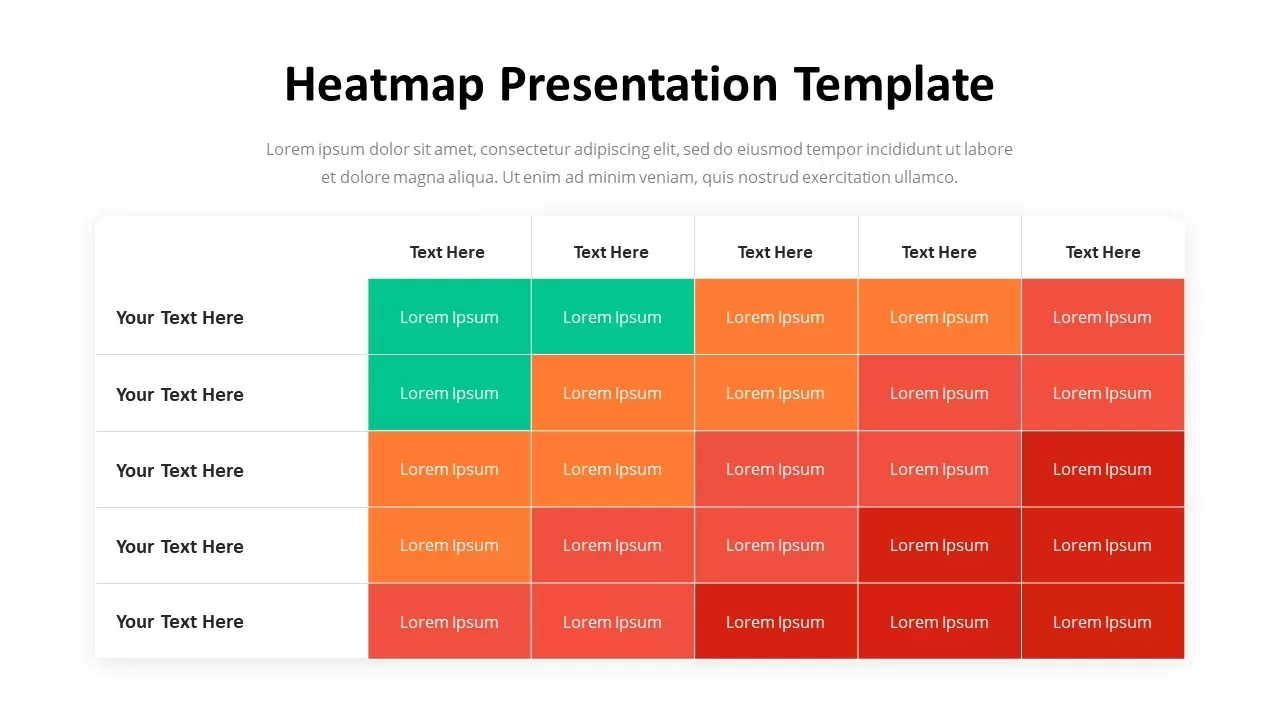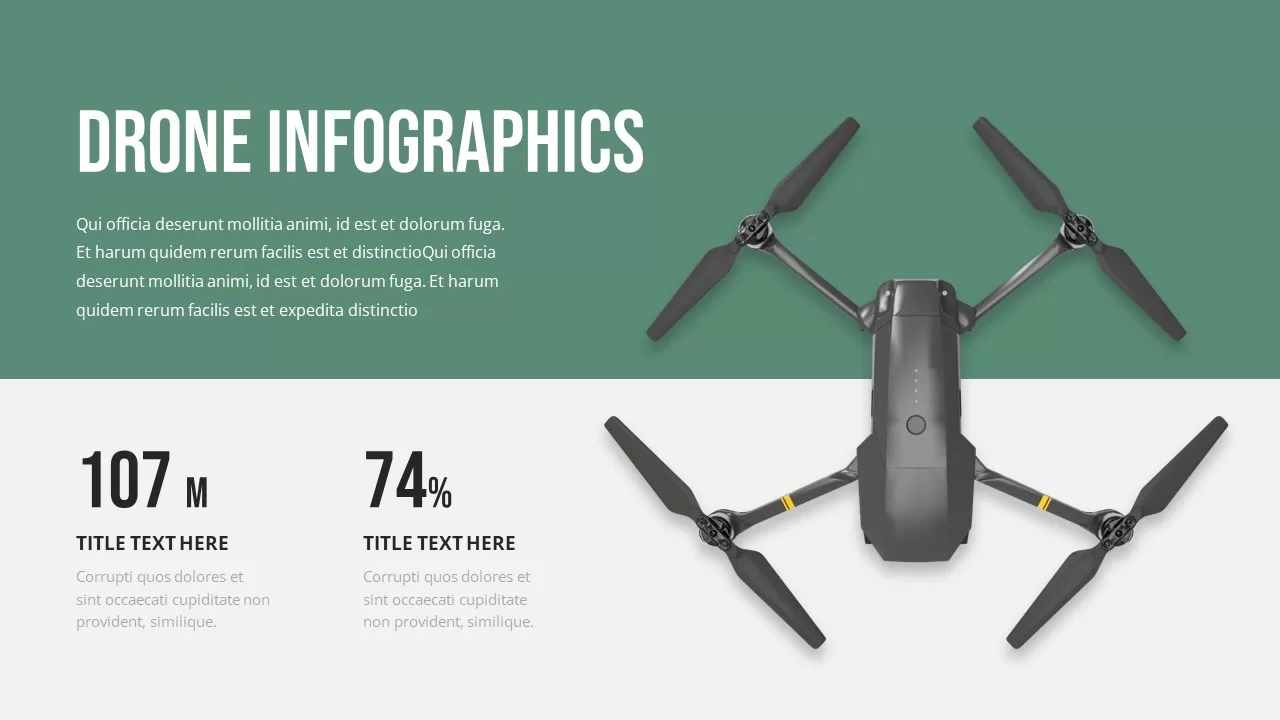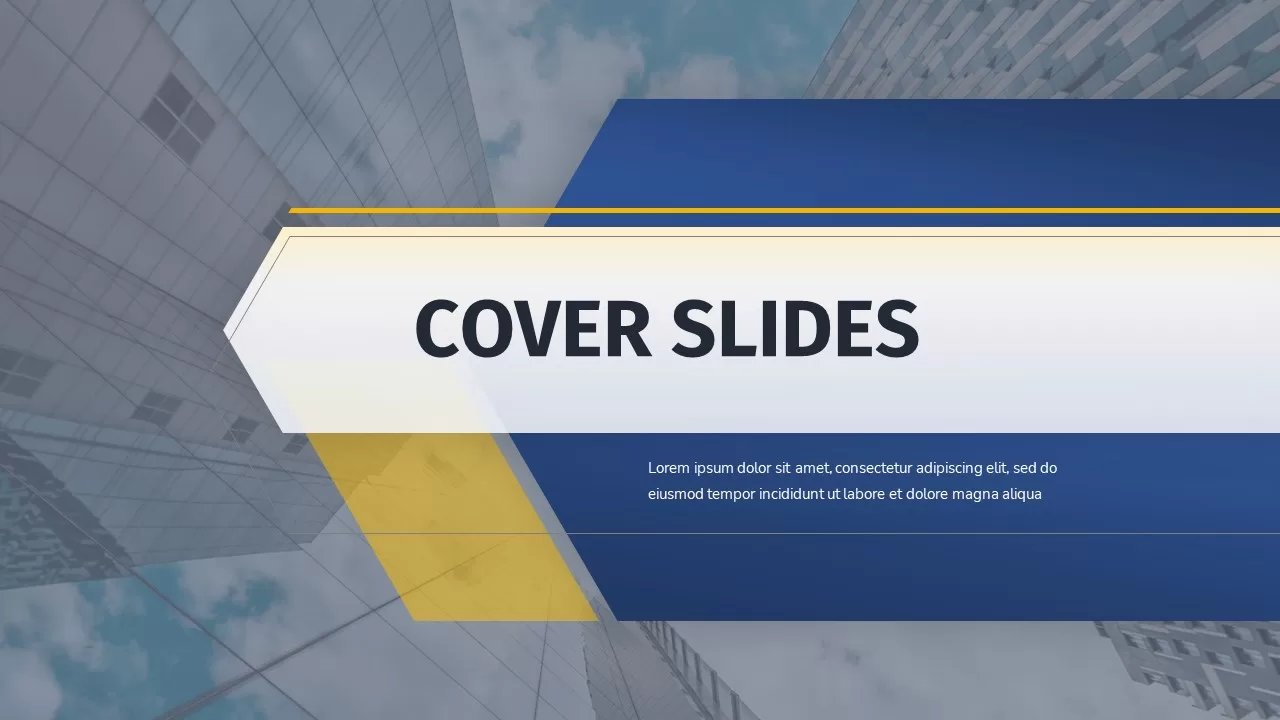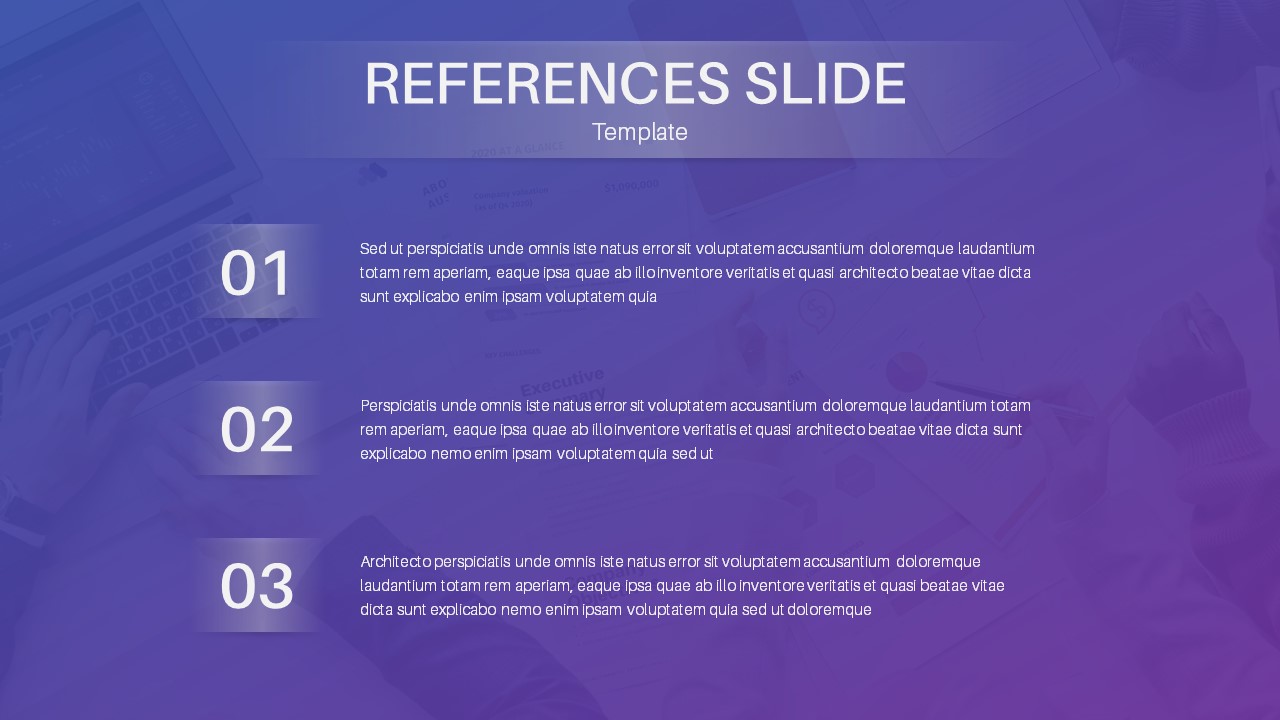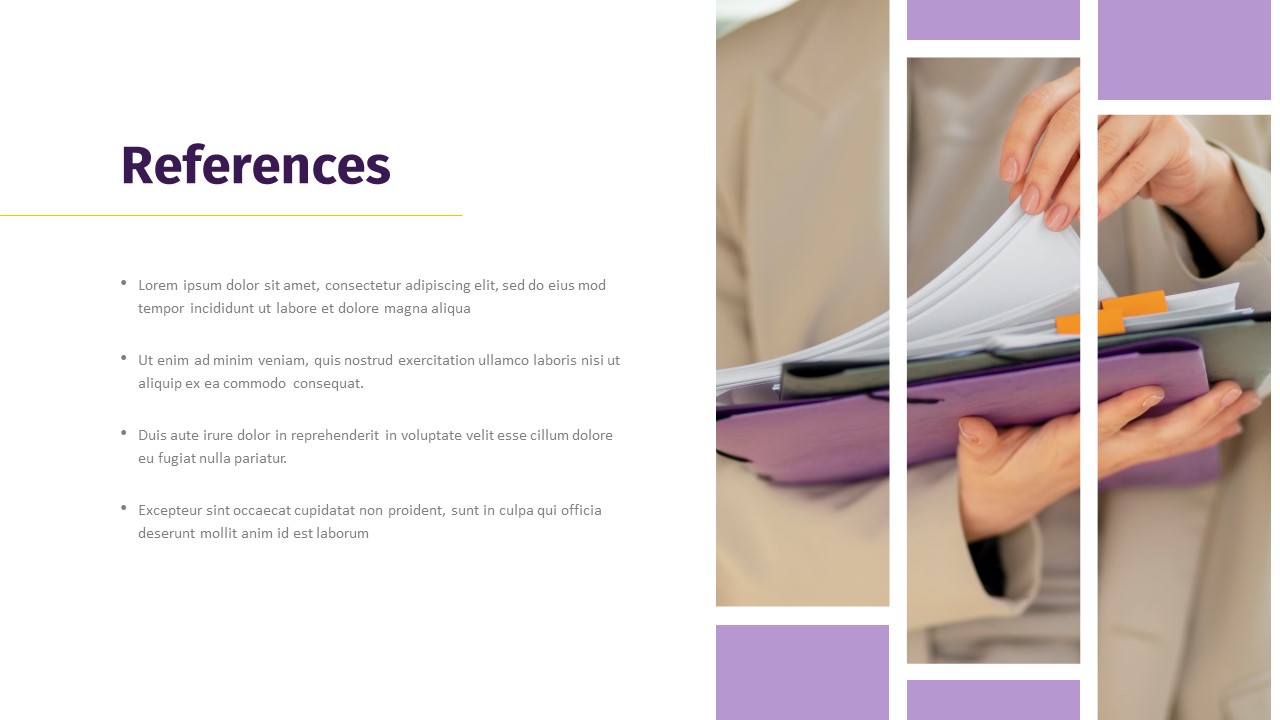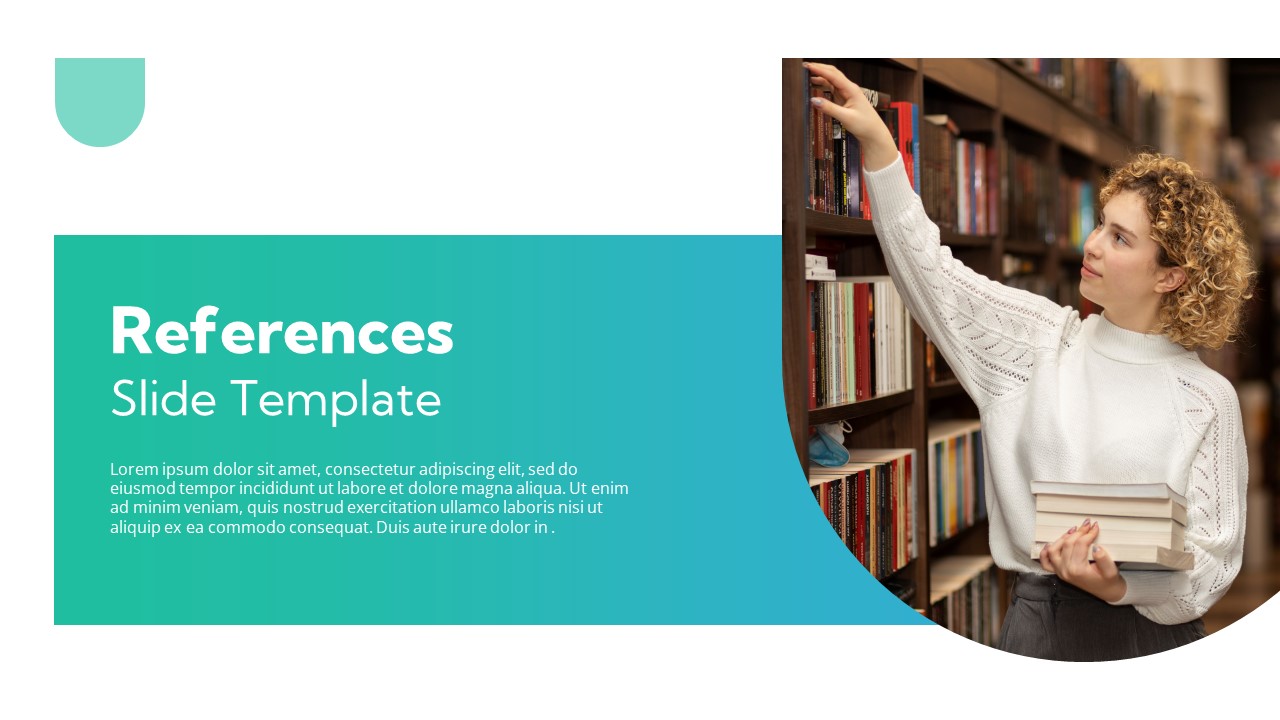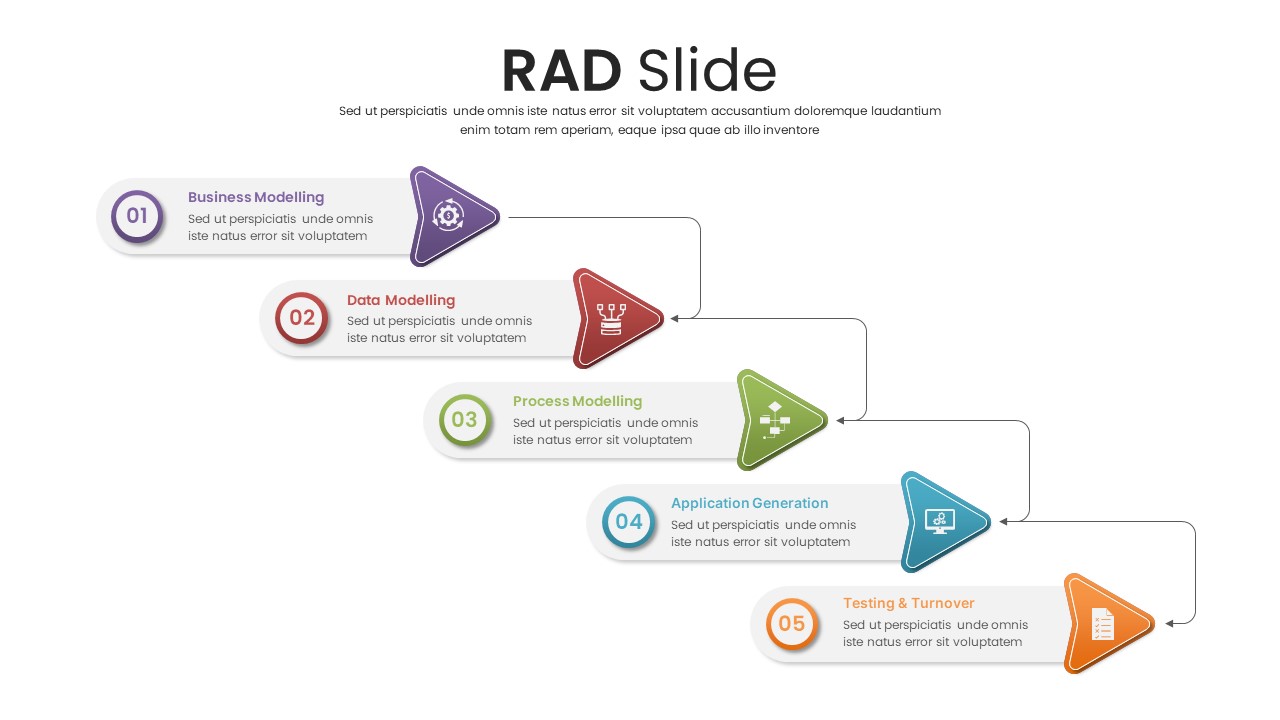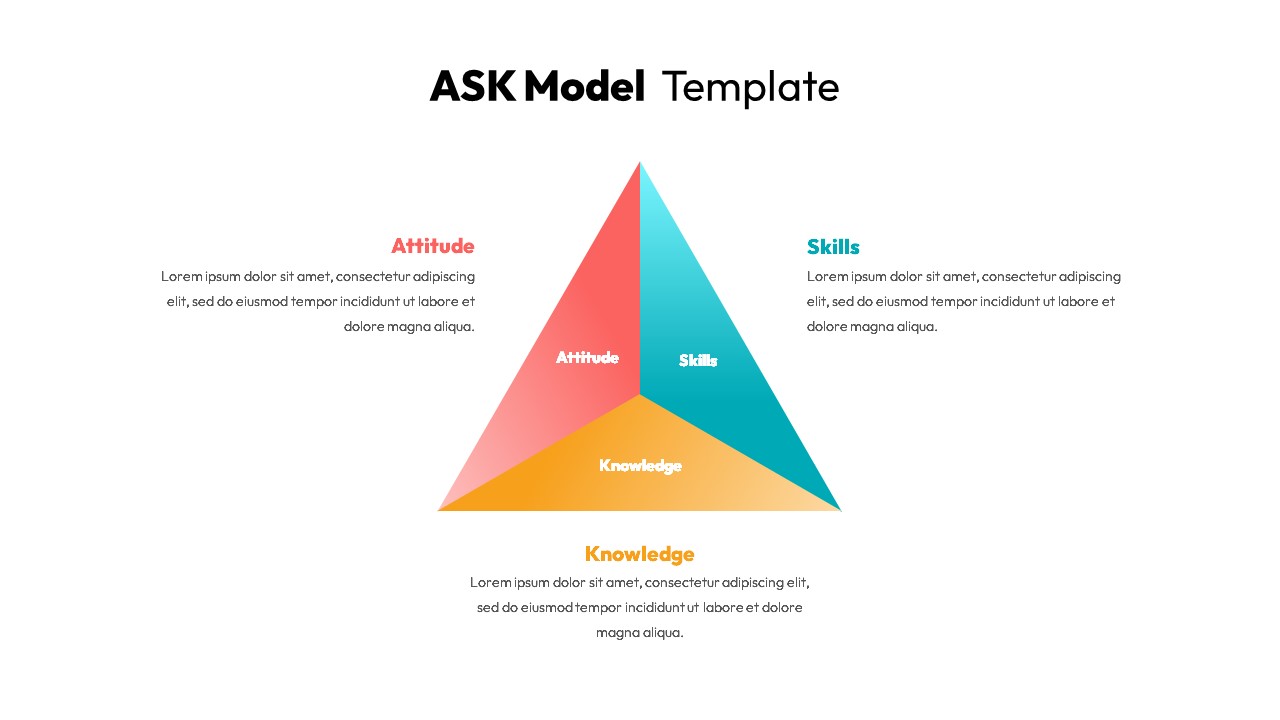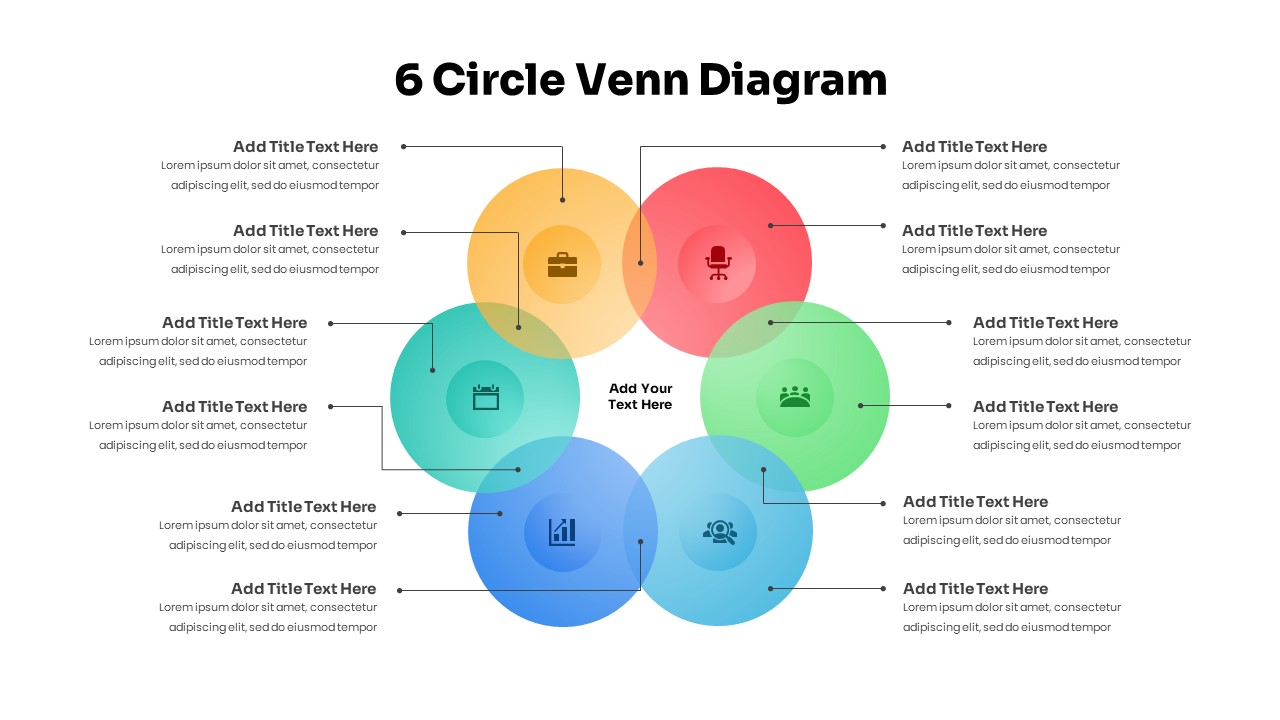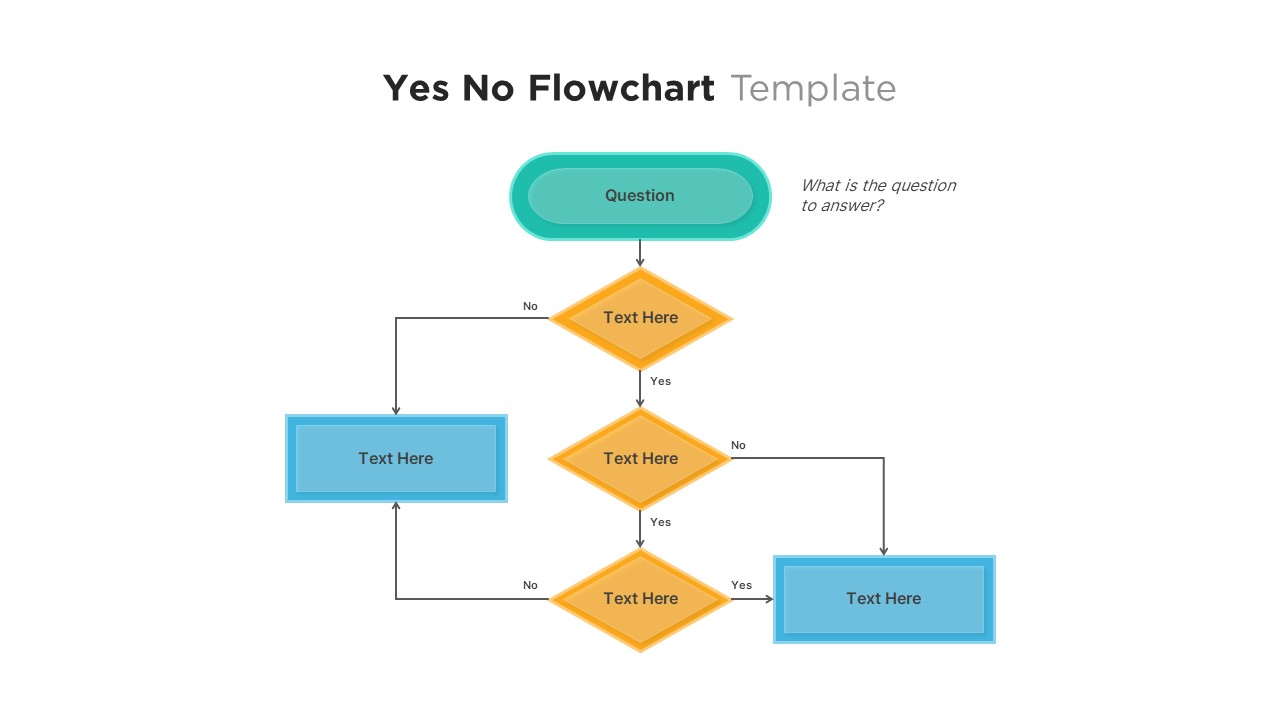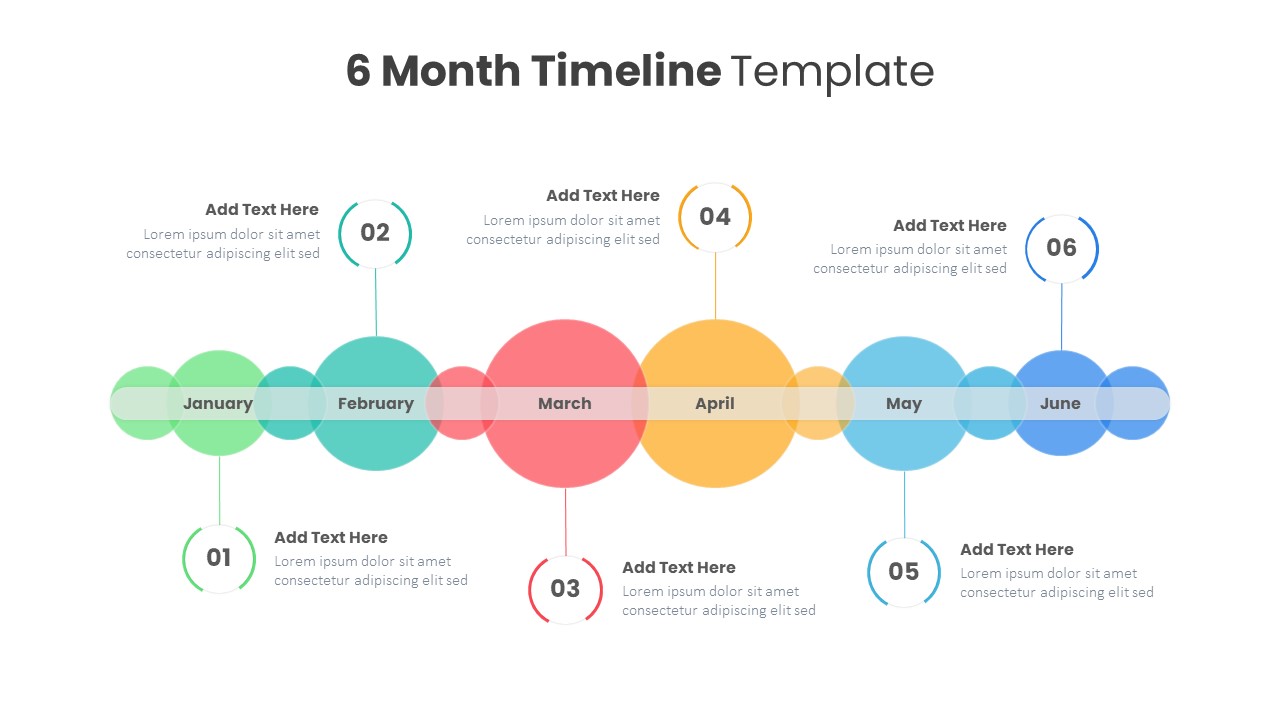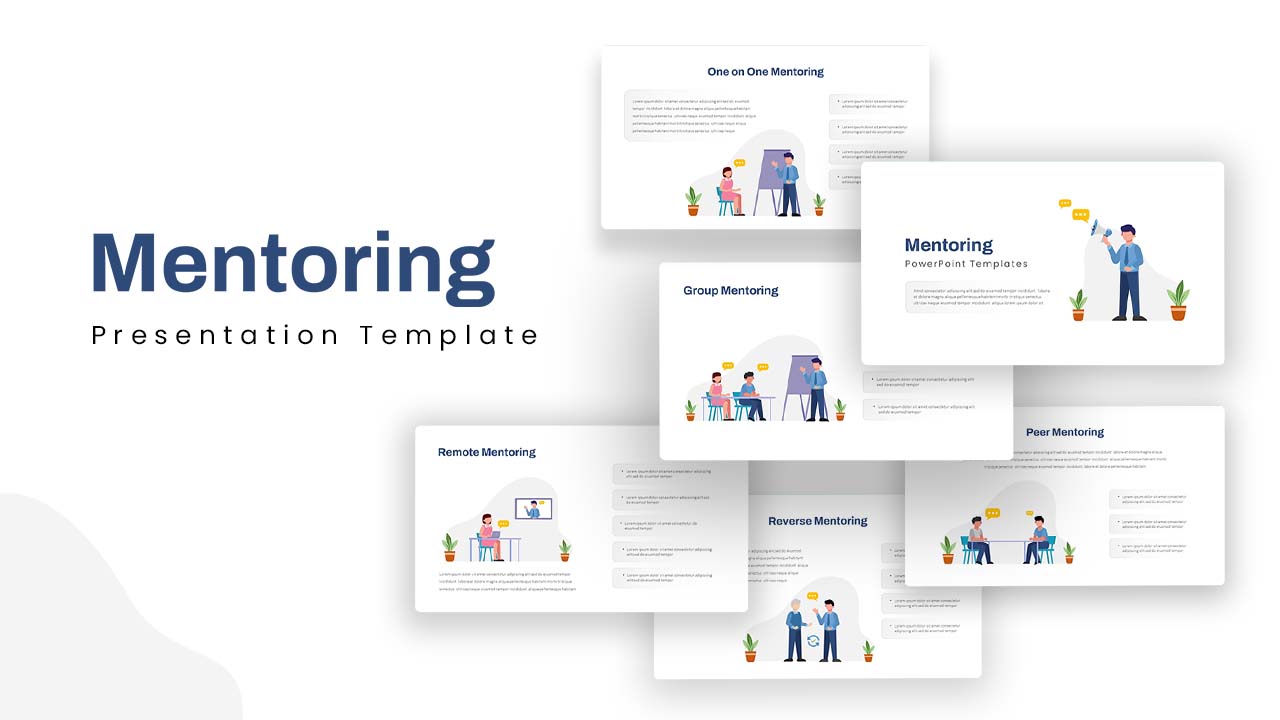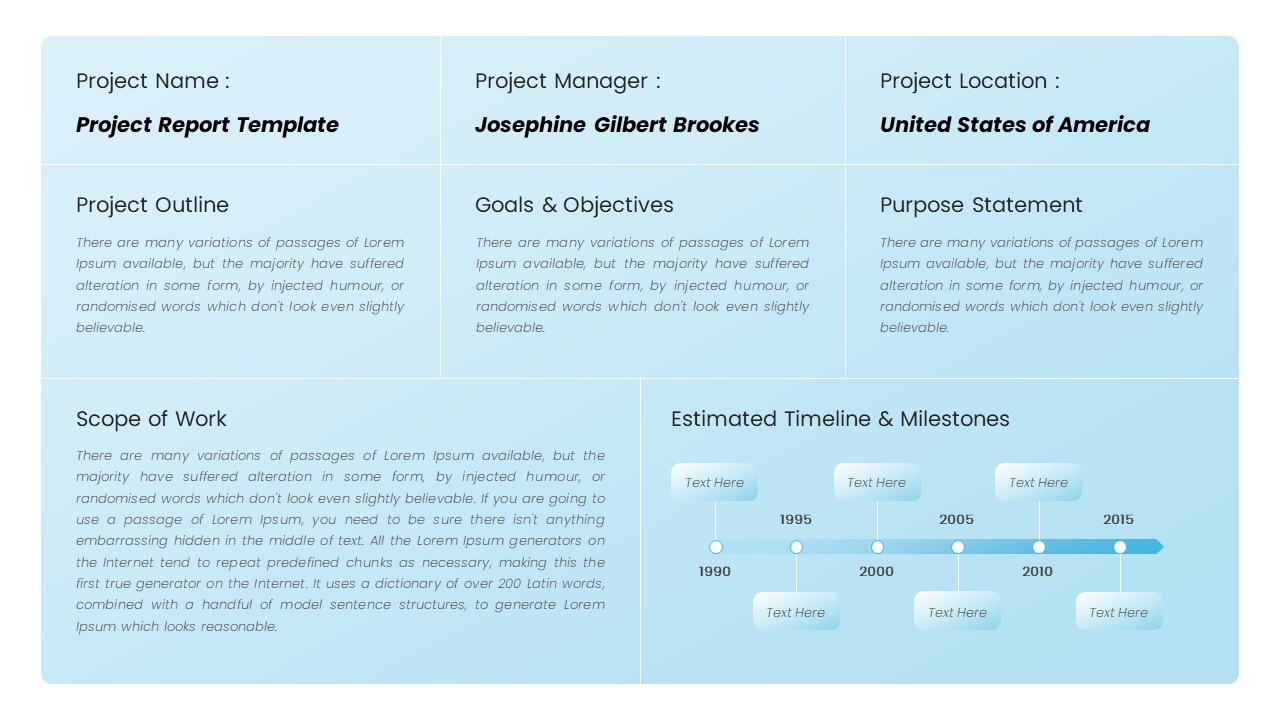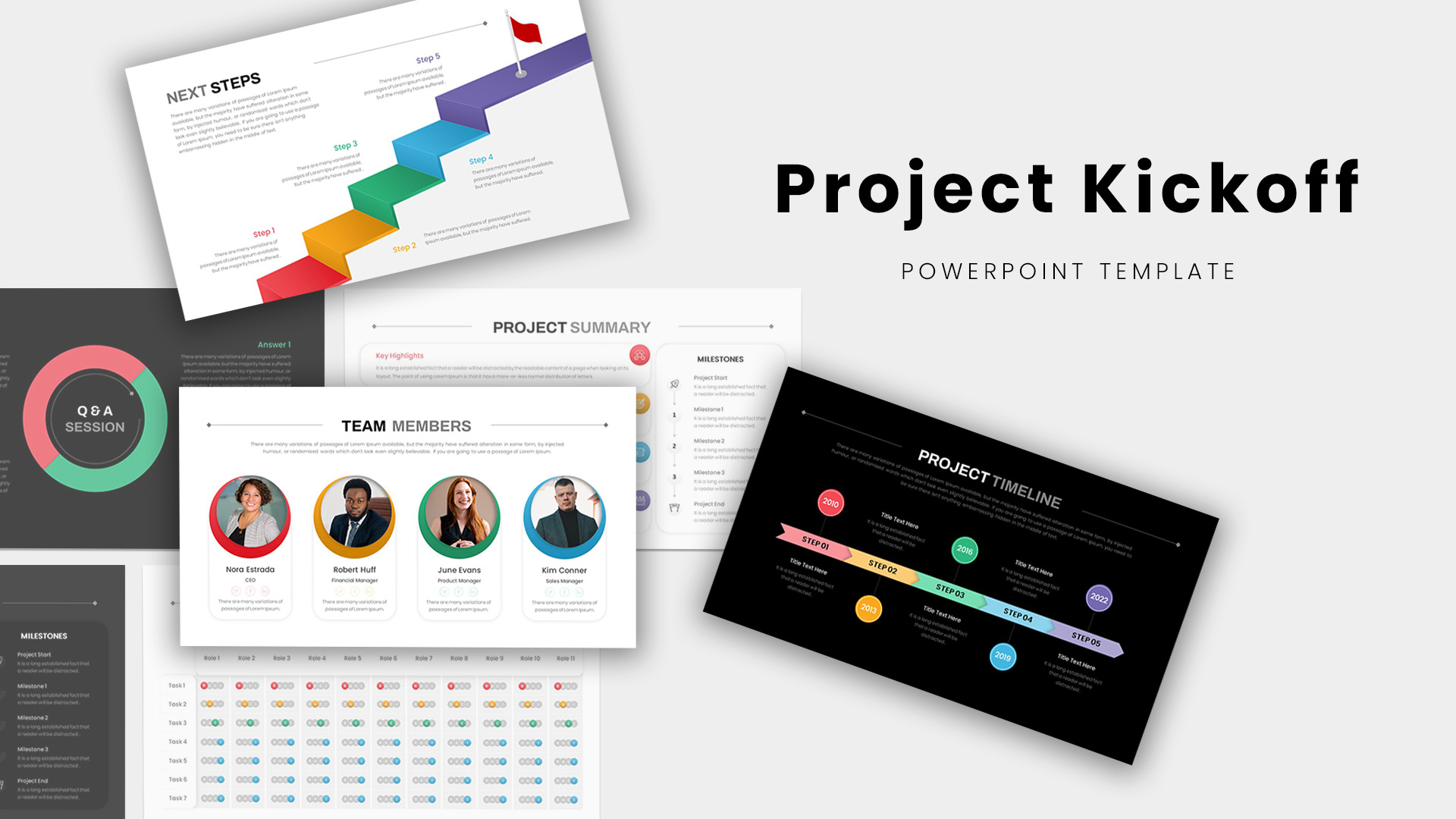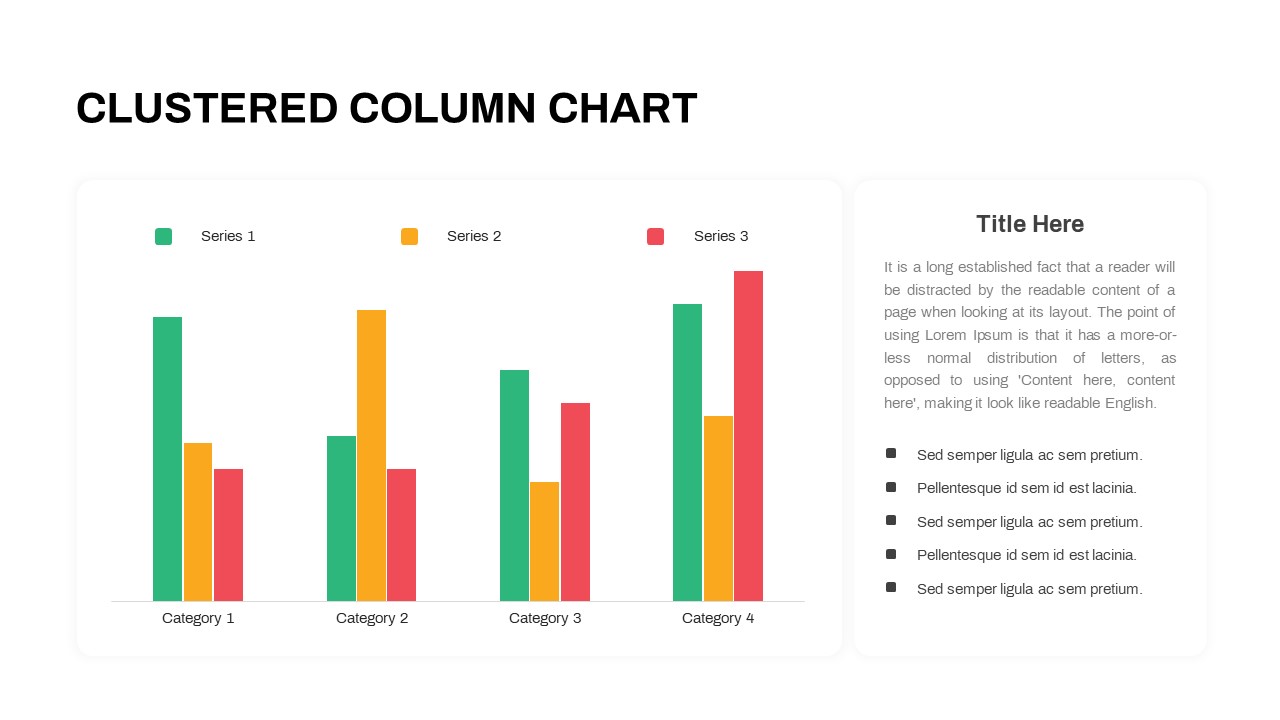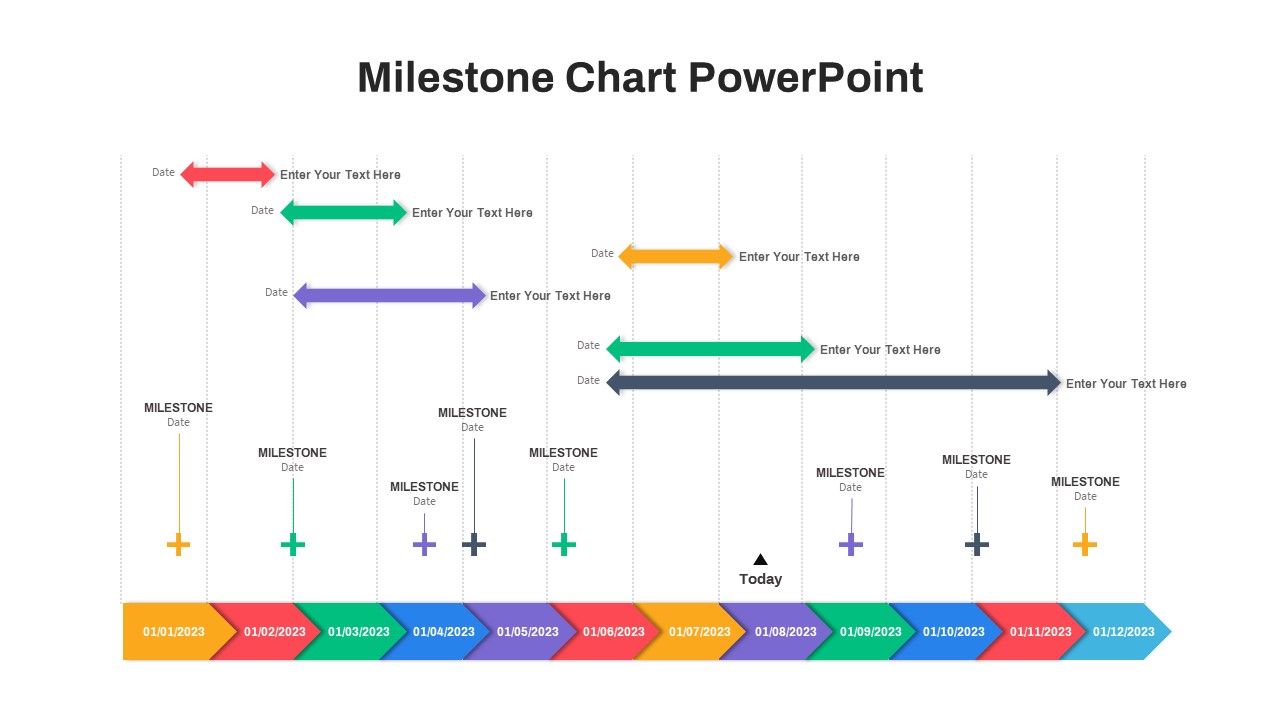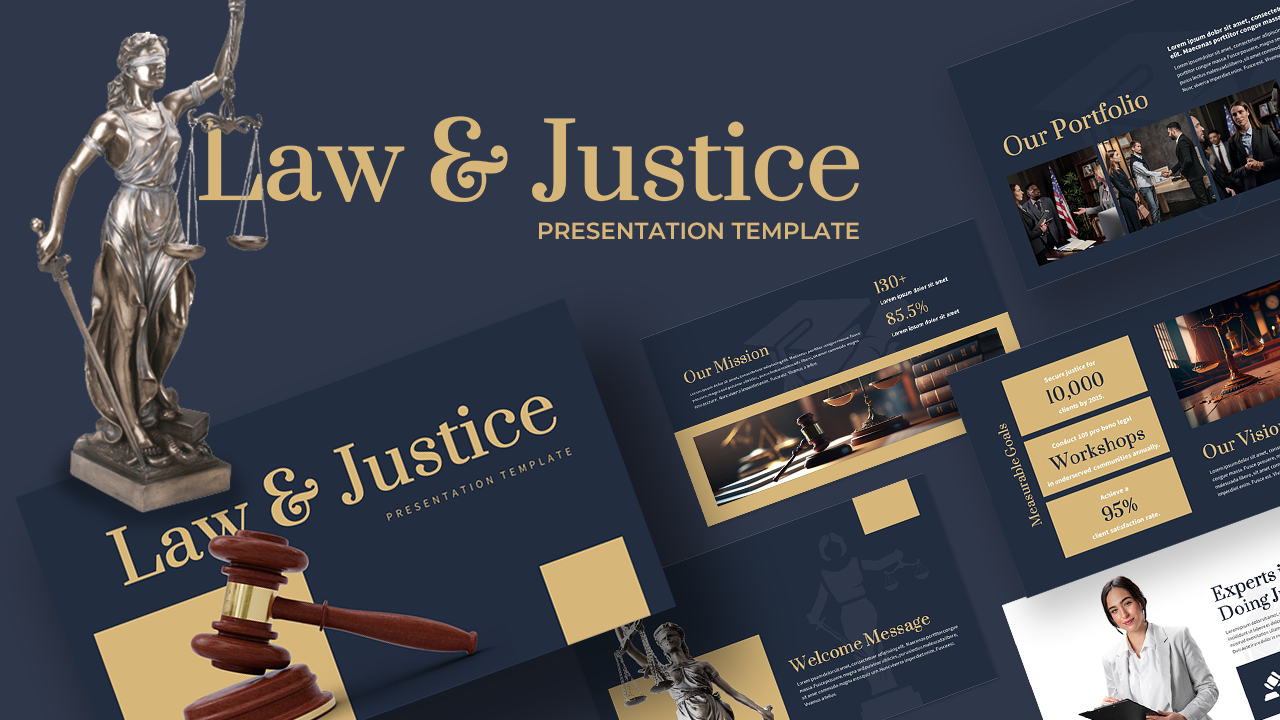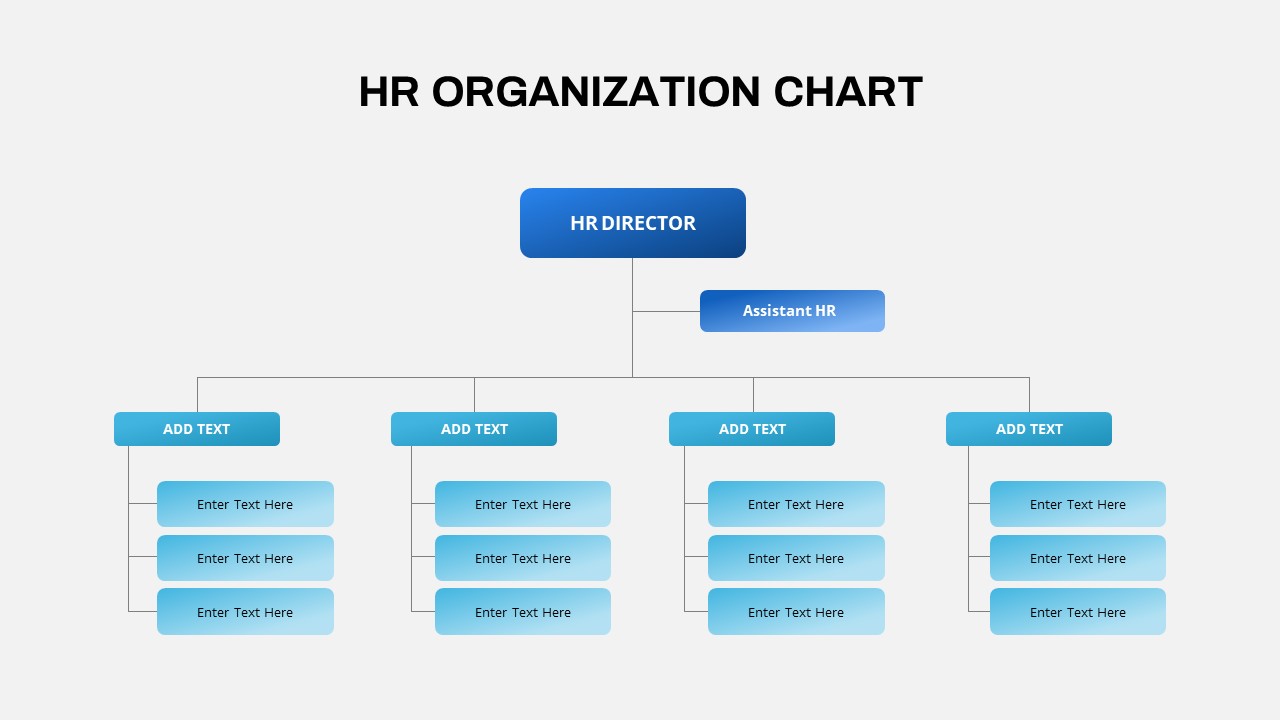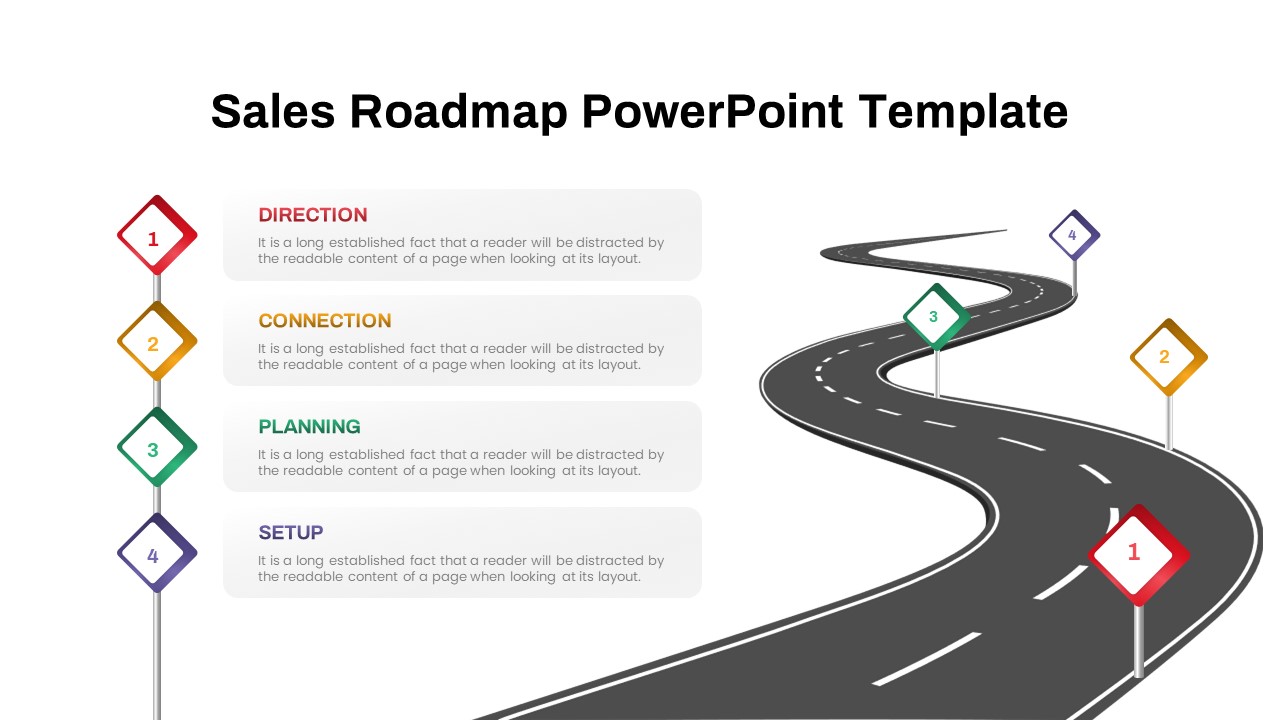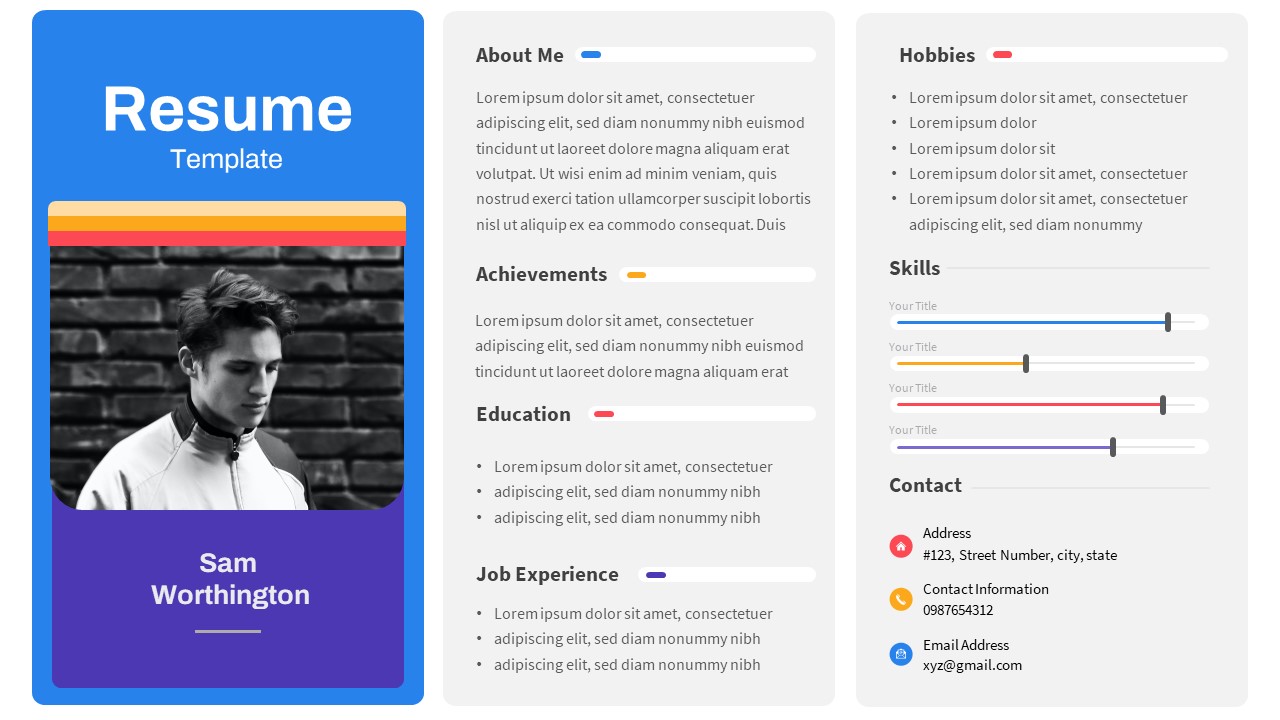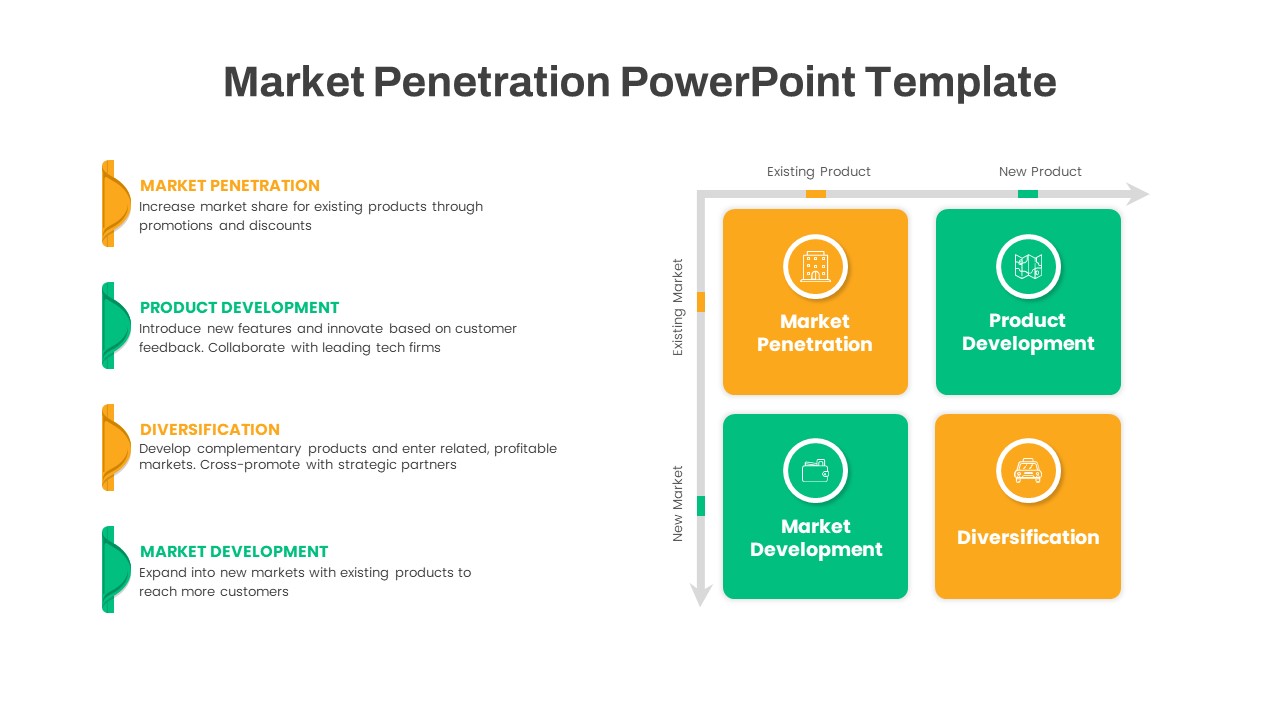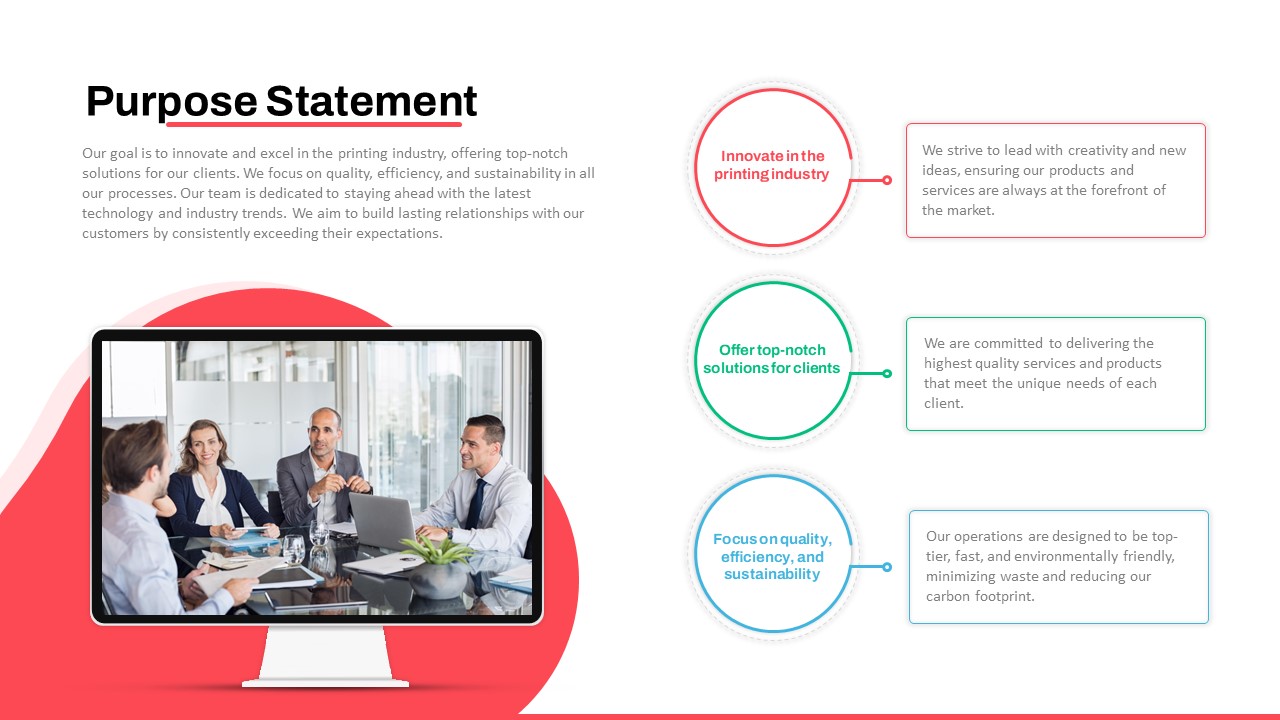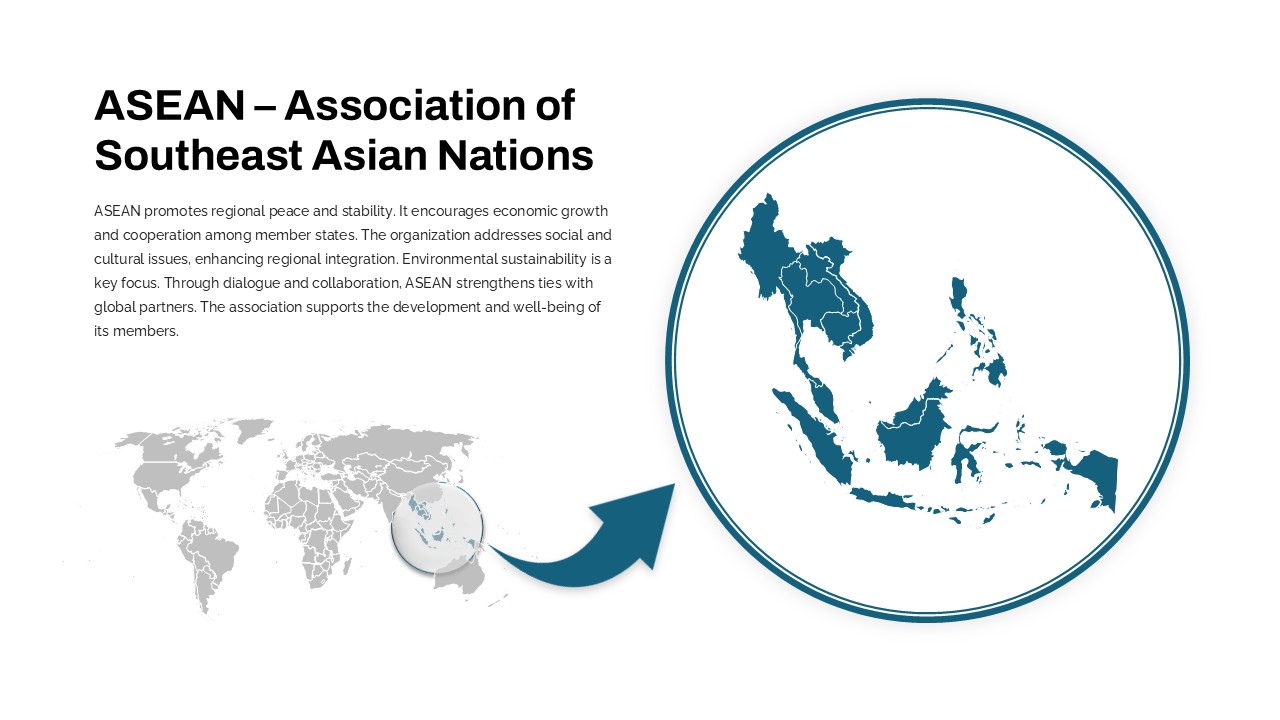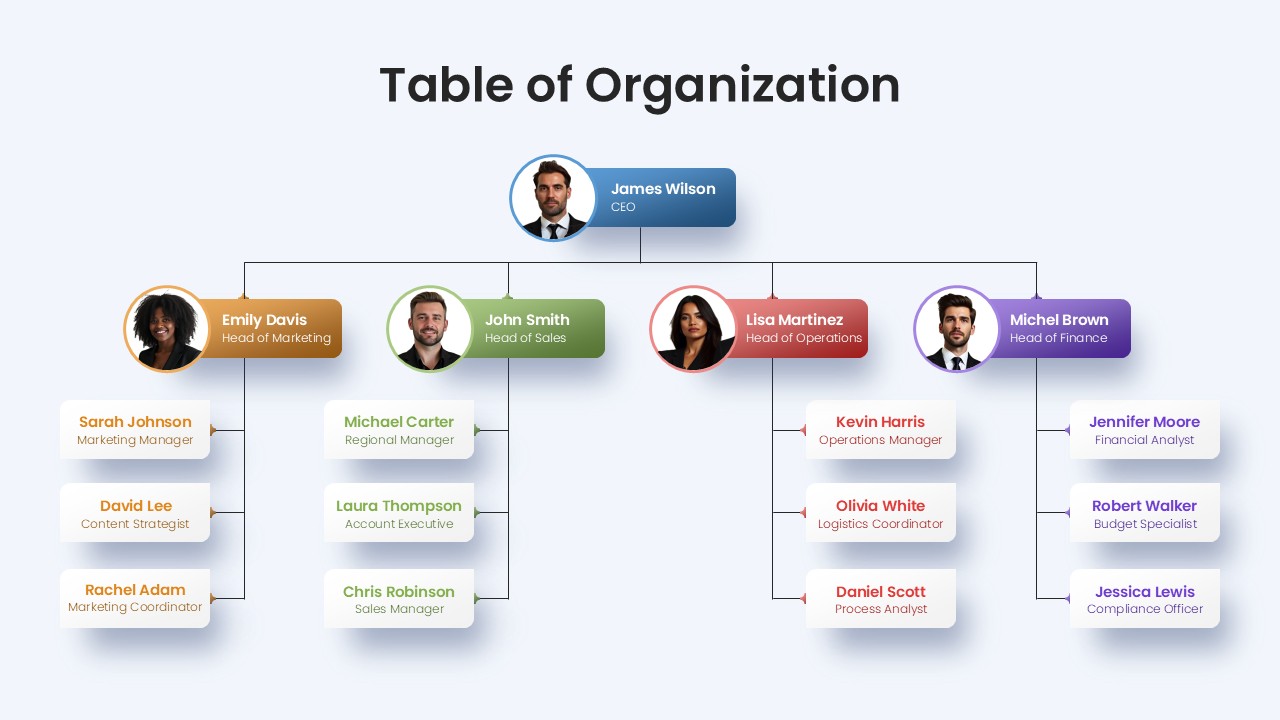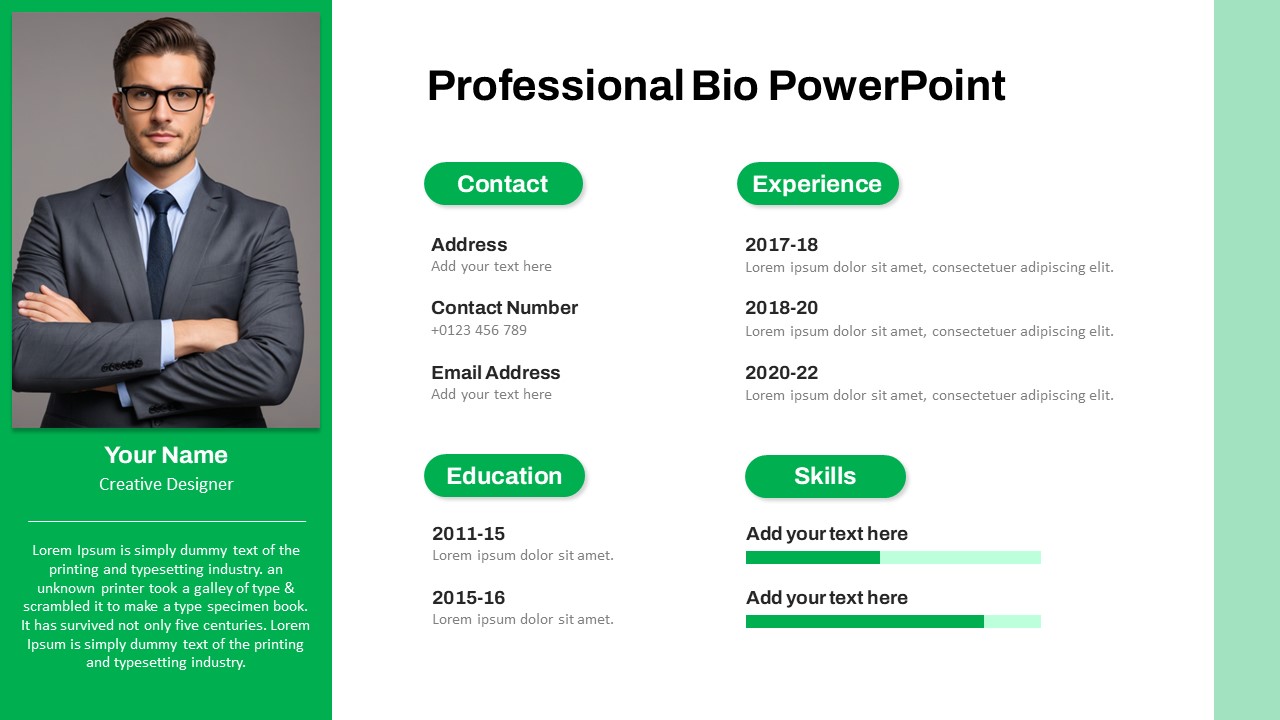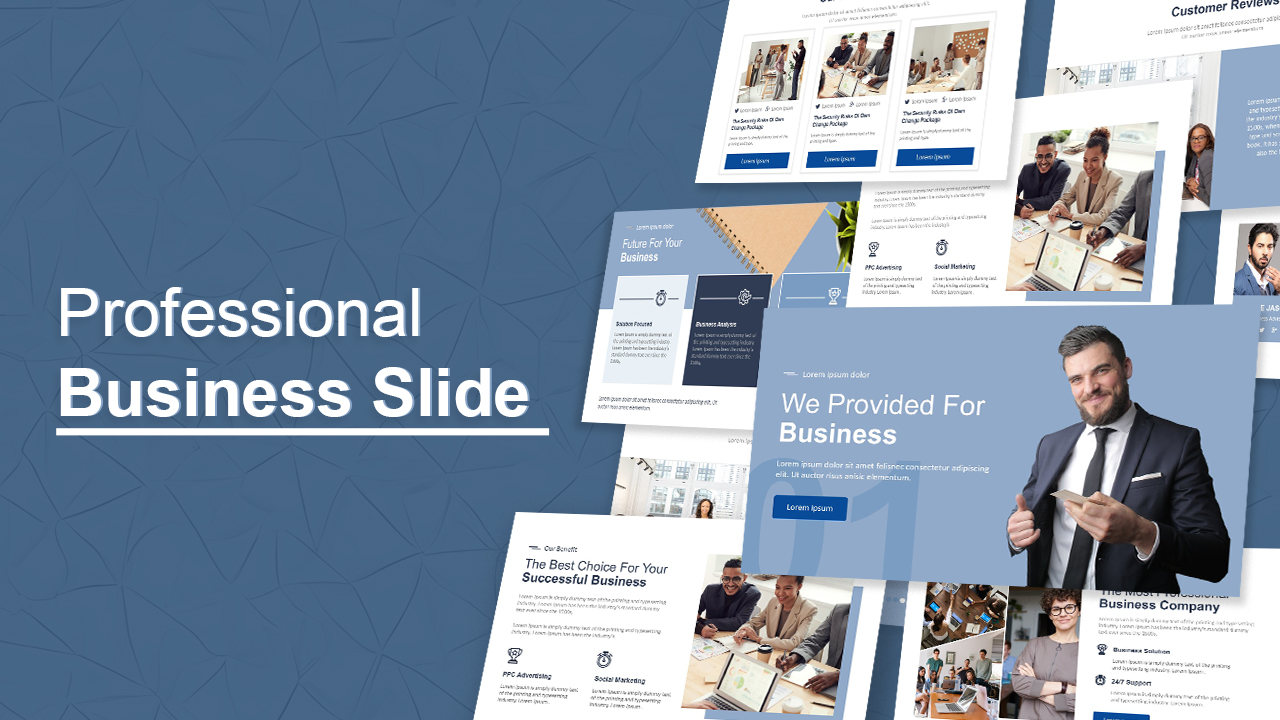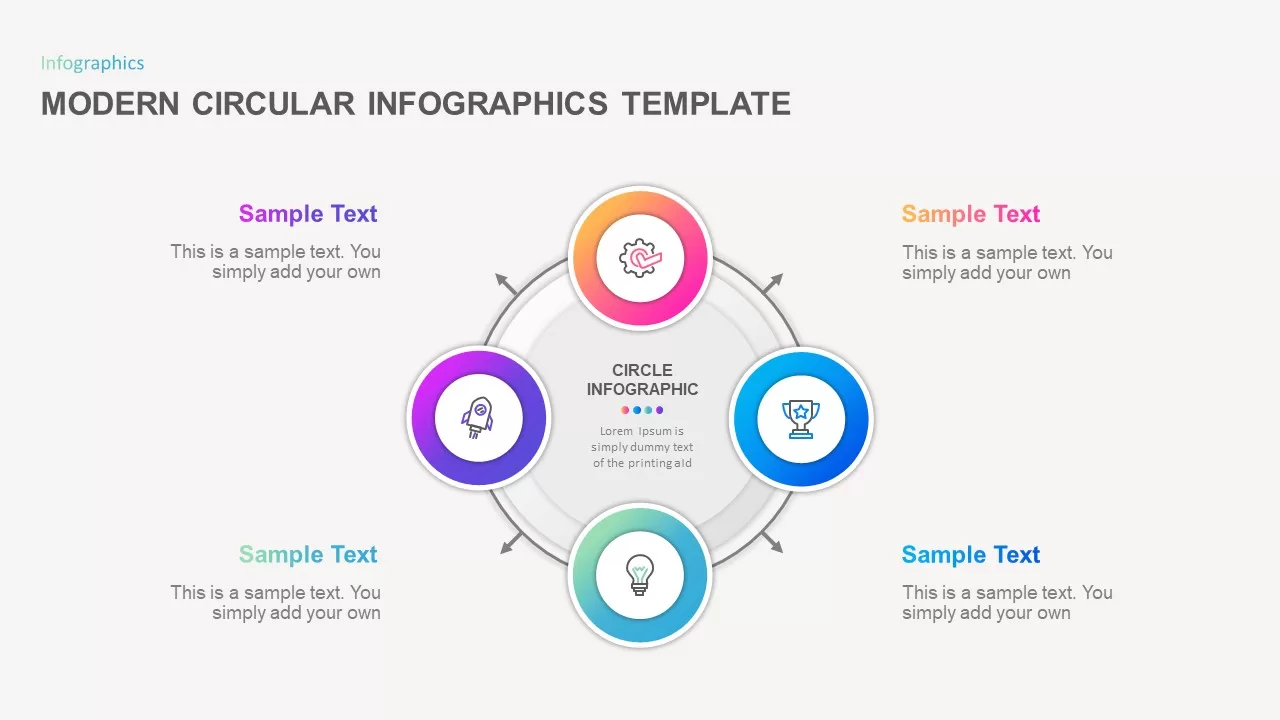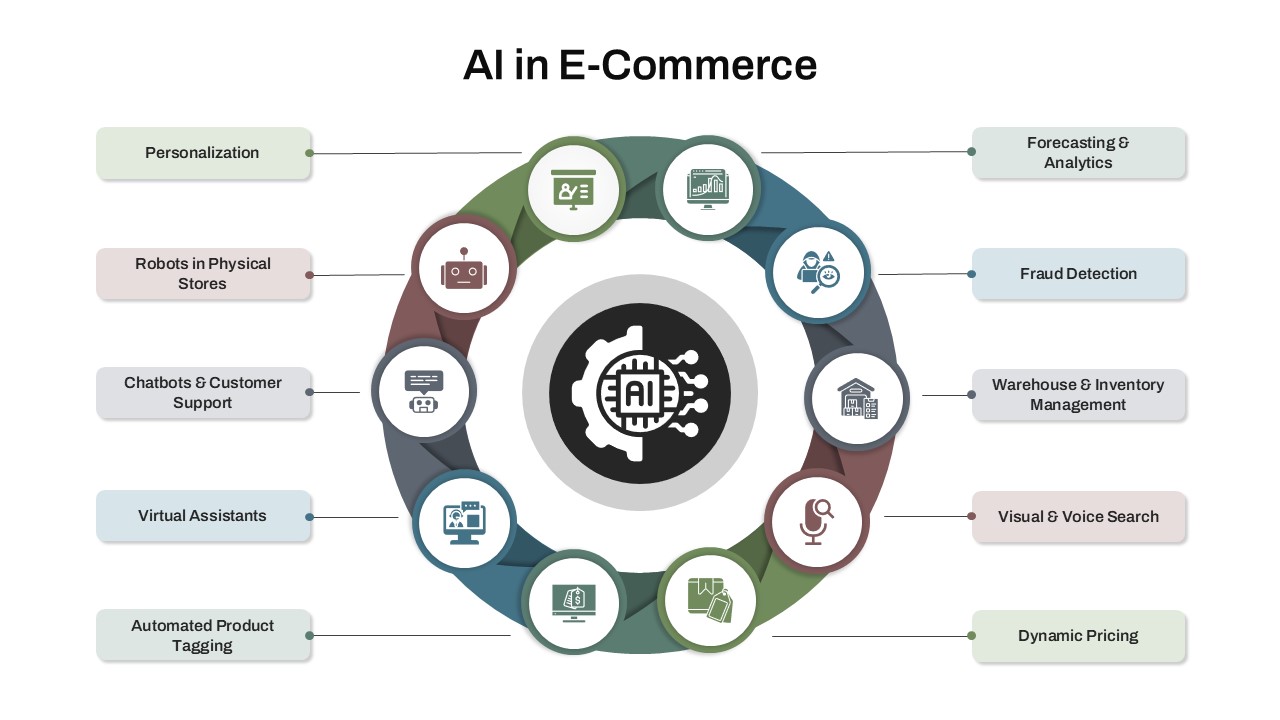Professional Circular Pain Points Template for PowerPoint & Google Slides
Description
This Pain Points radial diagram template is designed to visualize and communicate five critical organizational issues in a single, cohesive view. The slide features a central hub surrounded by five vibrant, wedge-shaped segments—red for Talent Shortage, blue for Leadership Gaps, purple for Retention Challenges, orange for Skill Gaps, and green for Employee Engagement—each clearly numbered and labeled with concise descriptions. The radial layout draws the audience’s focus inward, facilitating quick comprehension of interrelated pain points against a crisp white background and high-contrast typography.
Fully built on master slides, this template offers complete customization through editable vector shapes, drag-and-drop icons, and intuitive text placeholders. Easily adjust color schemes to match corporate branding, resize segments to emphasize priority areas, and update titles or descriptions with a single click. Optimized for both PowerPoint and Google Slides, it preserves formatting across devices and team environments, reducing version control issues. The slide also includes hidden guide layers and notes to streamline your design workflow and ensure professional consistency.
Ideal for human resources leaders, management consultants, and organizational development teams, this diagram supports strategic discussions on talent acquisition, leadership succession planning, retention strategies, and skills development initiatives. Beyond HR, repurpose it for project risk assessments, customer pain point analysis, or product feature prioritization. The versatile radial design can be integrated into board presentations, investor pitches, training workshops, and stakeholder alignment meetings—empowering you to deliver data-driven insights with clarity and impact.
Additionally, its vector-based graphics guarantee scalability for digital and print formats, while built-in accessibility features ensure readability and inclusivity for all audiences. Leverage this diagram to drive goal setting, performance reviews, and continuous improvement initiatives.
Who is it for
Human resources managers, organizational development teams, management consultants, and executive leaders will benefit from this slide when diagnosing and prioritizing workforce challenges or facilitating strategic planning sessions.
Other Uses
Repurpose this radial layout for project risk analysis, customer journey pain point mapping, product feedback prioritization, or feature-gap assessments to maintain visual consistency across diverse presentations.
Login to download this file