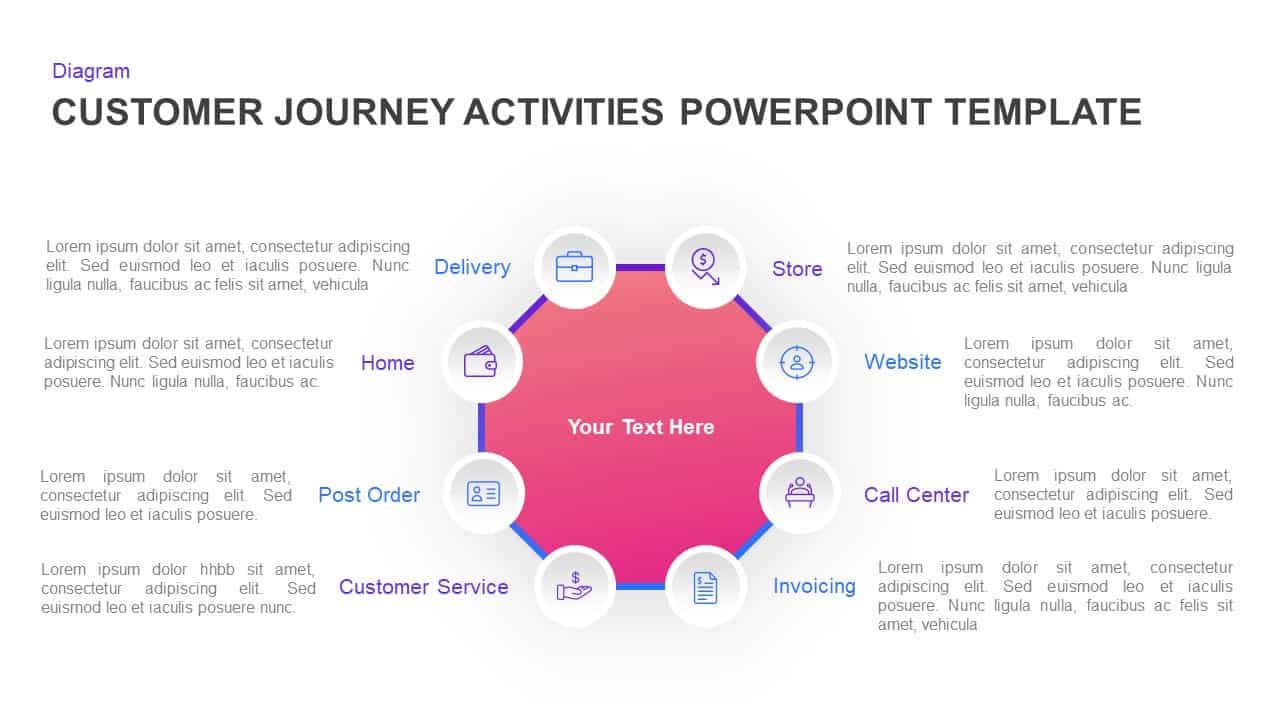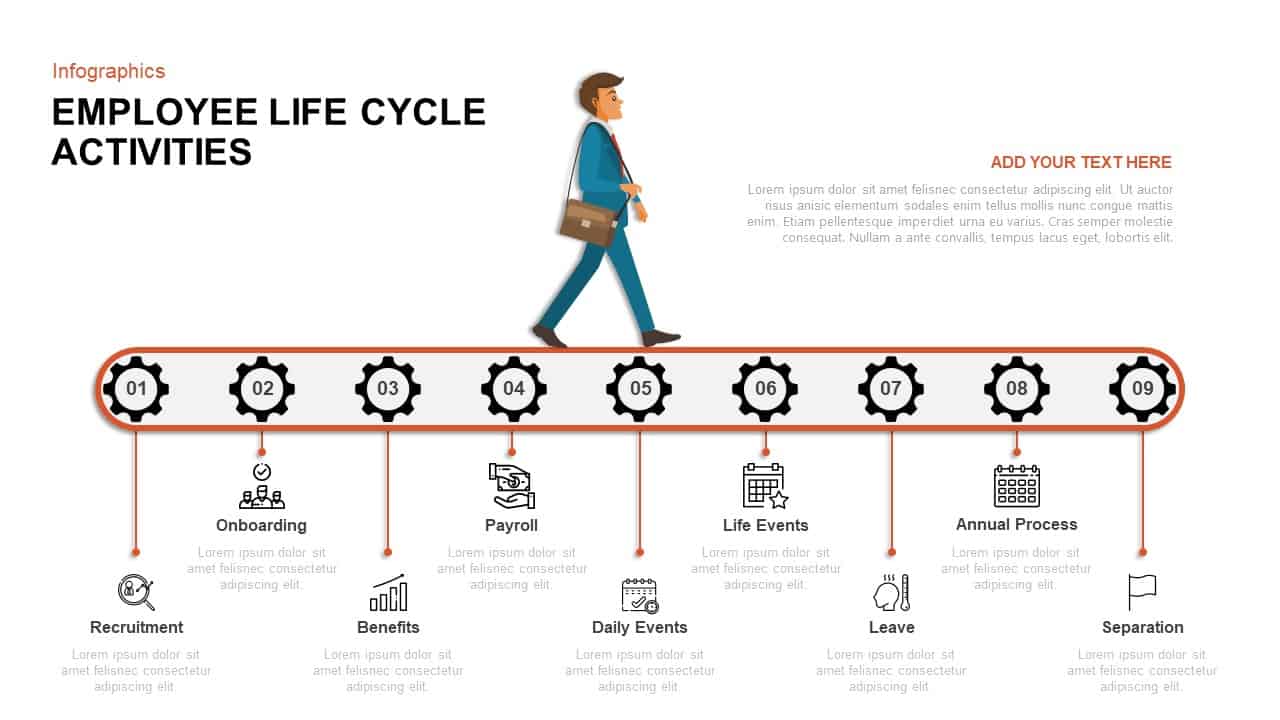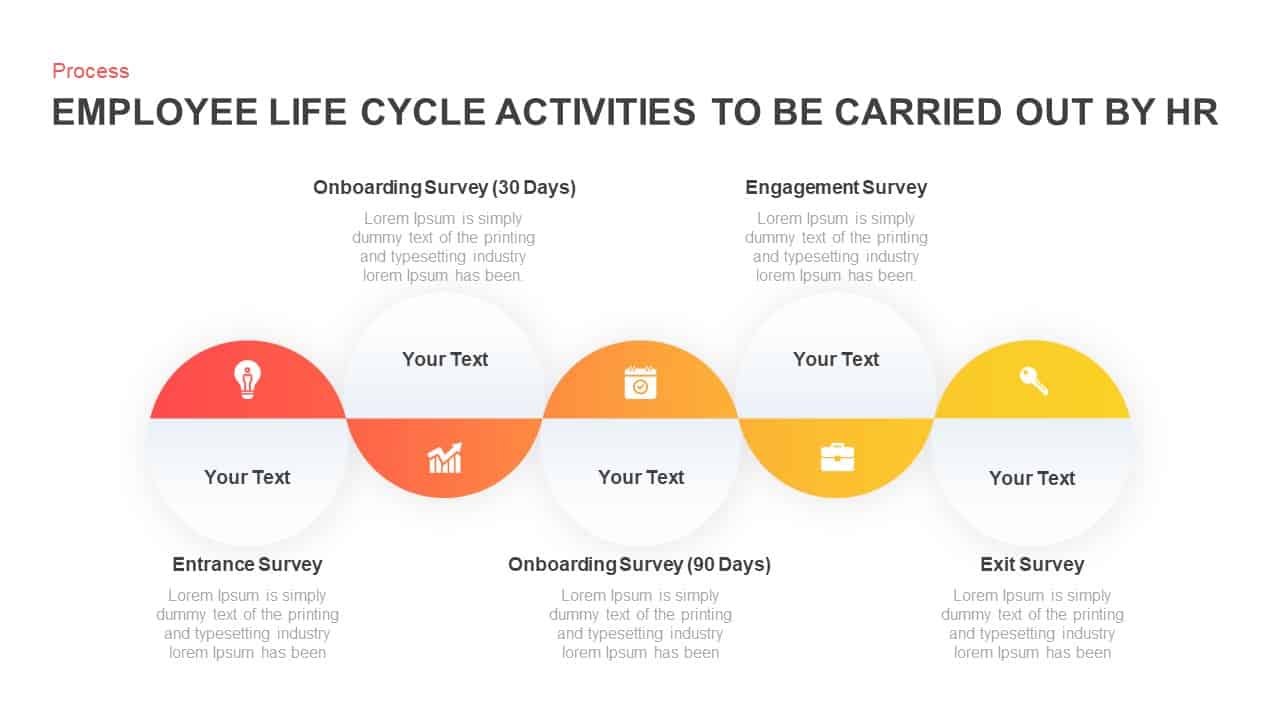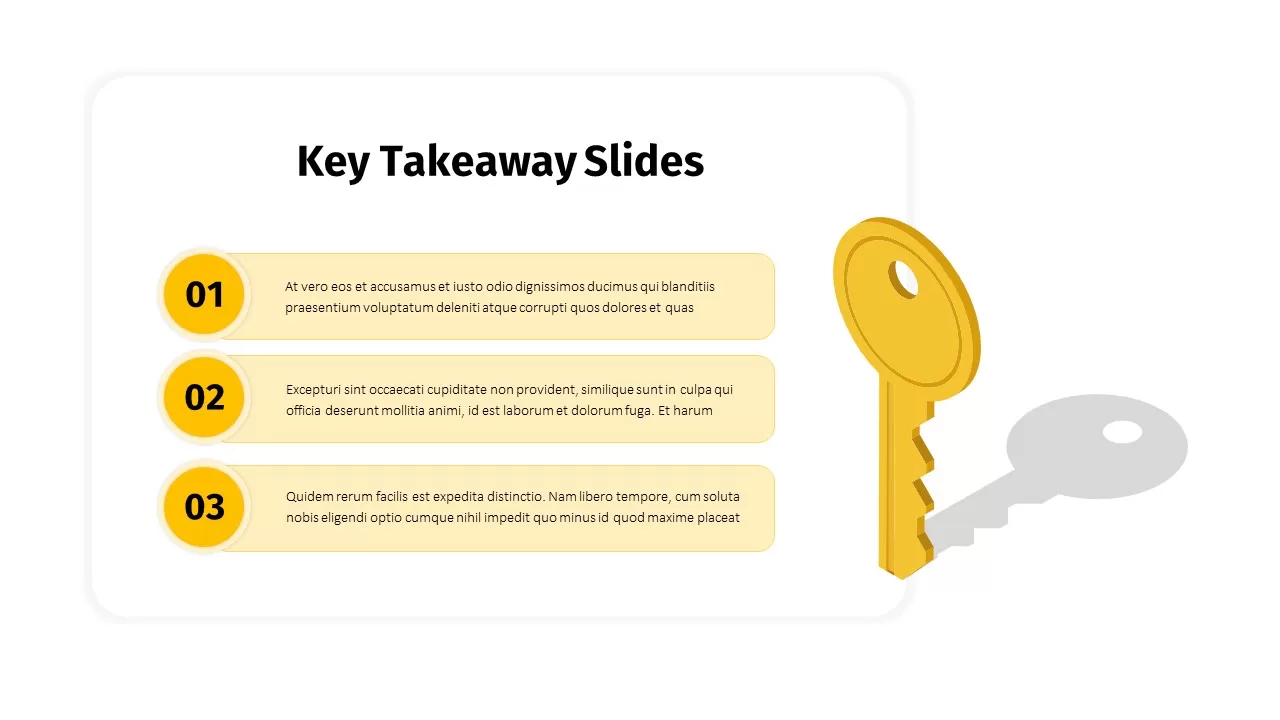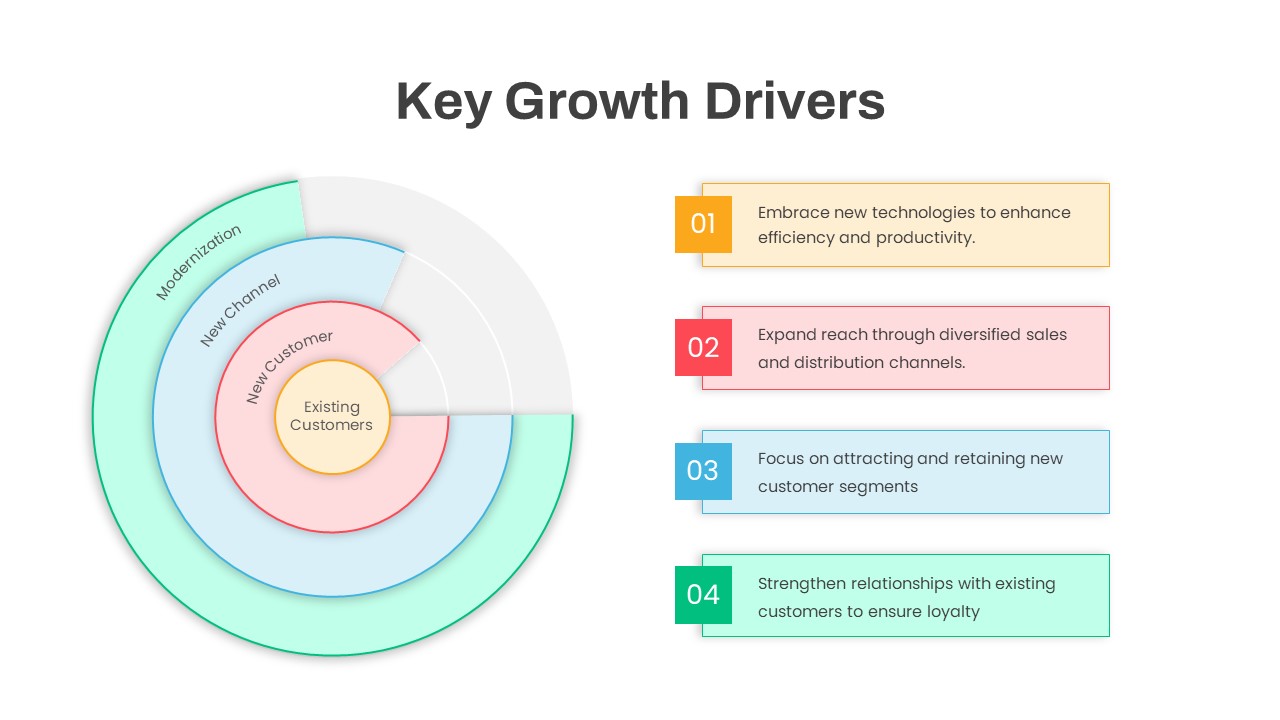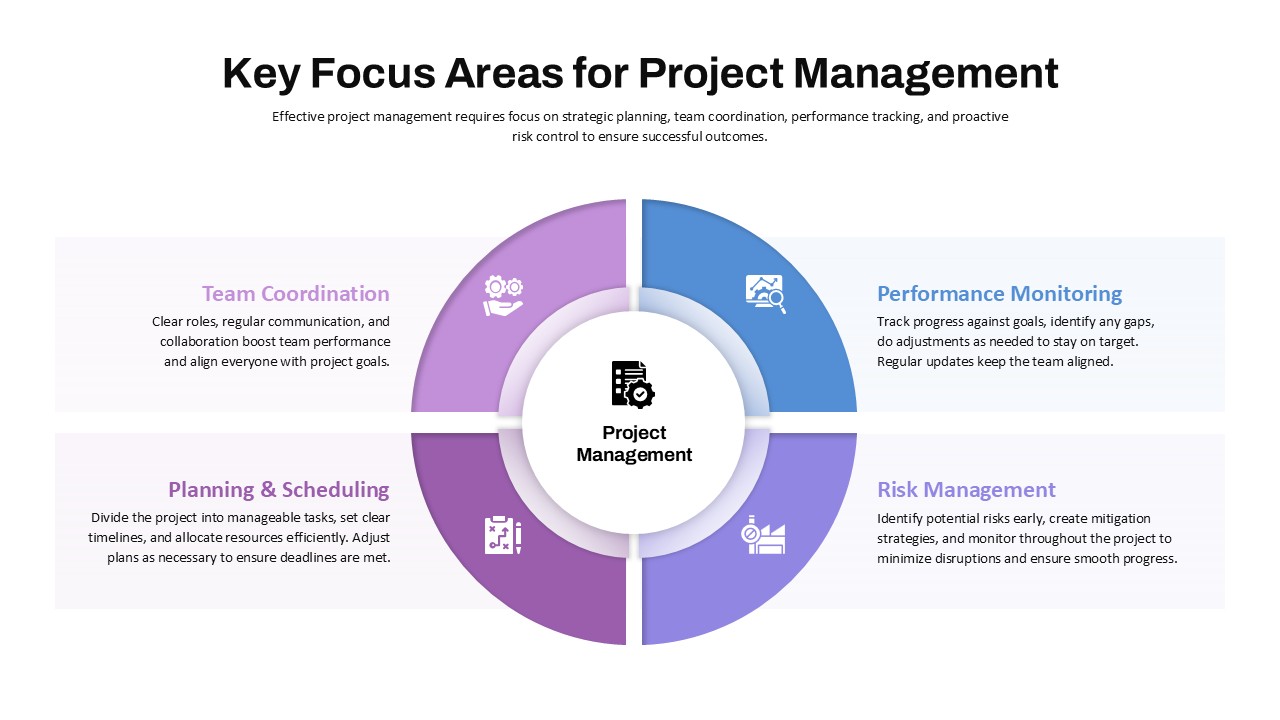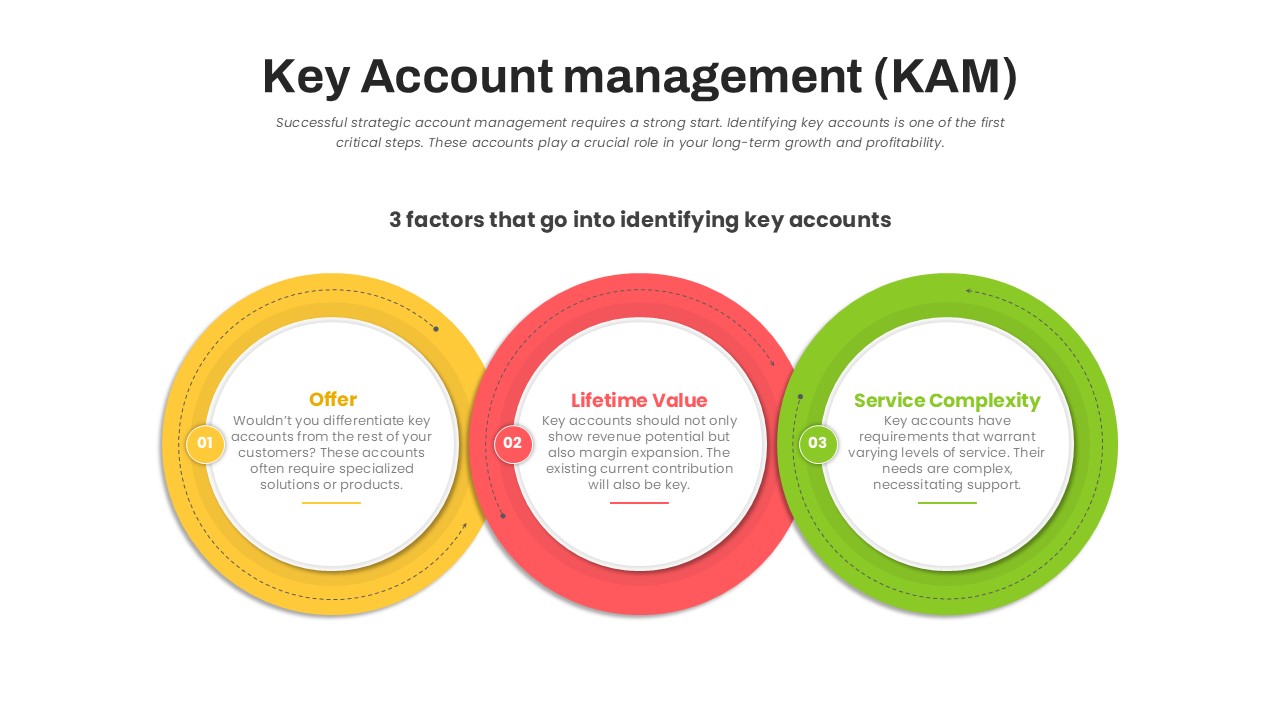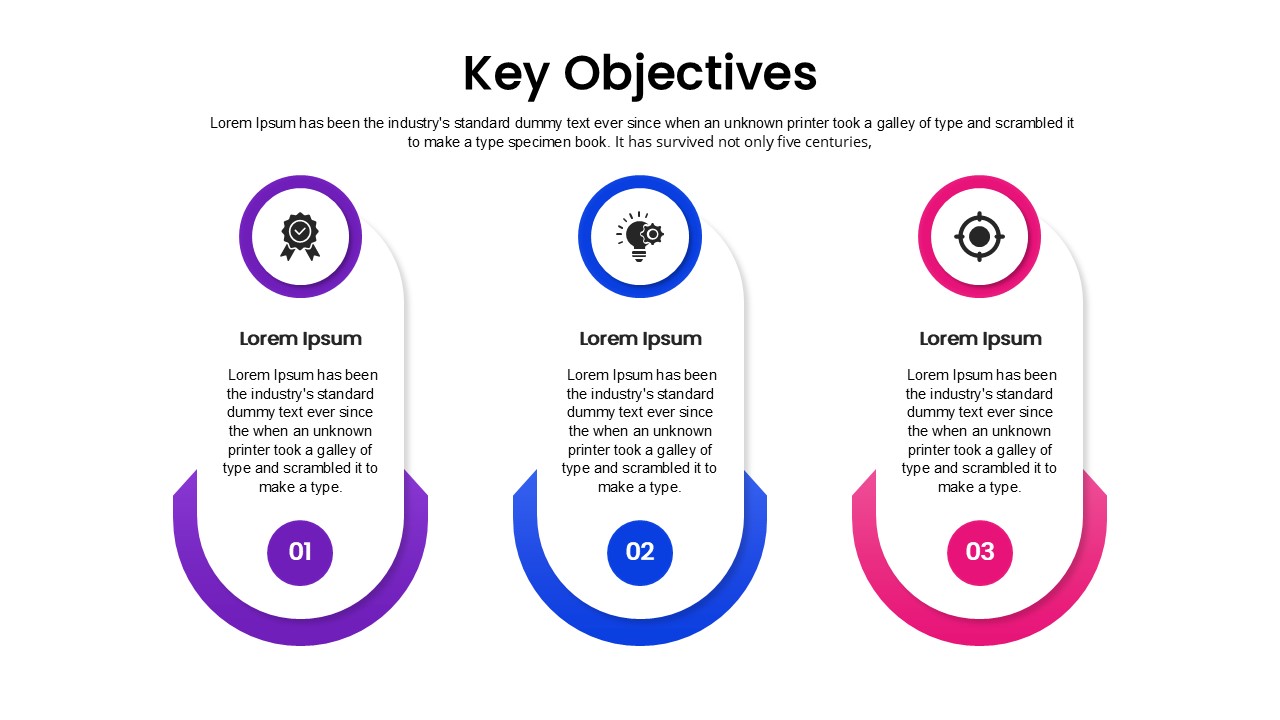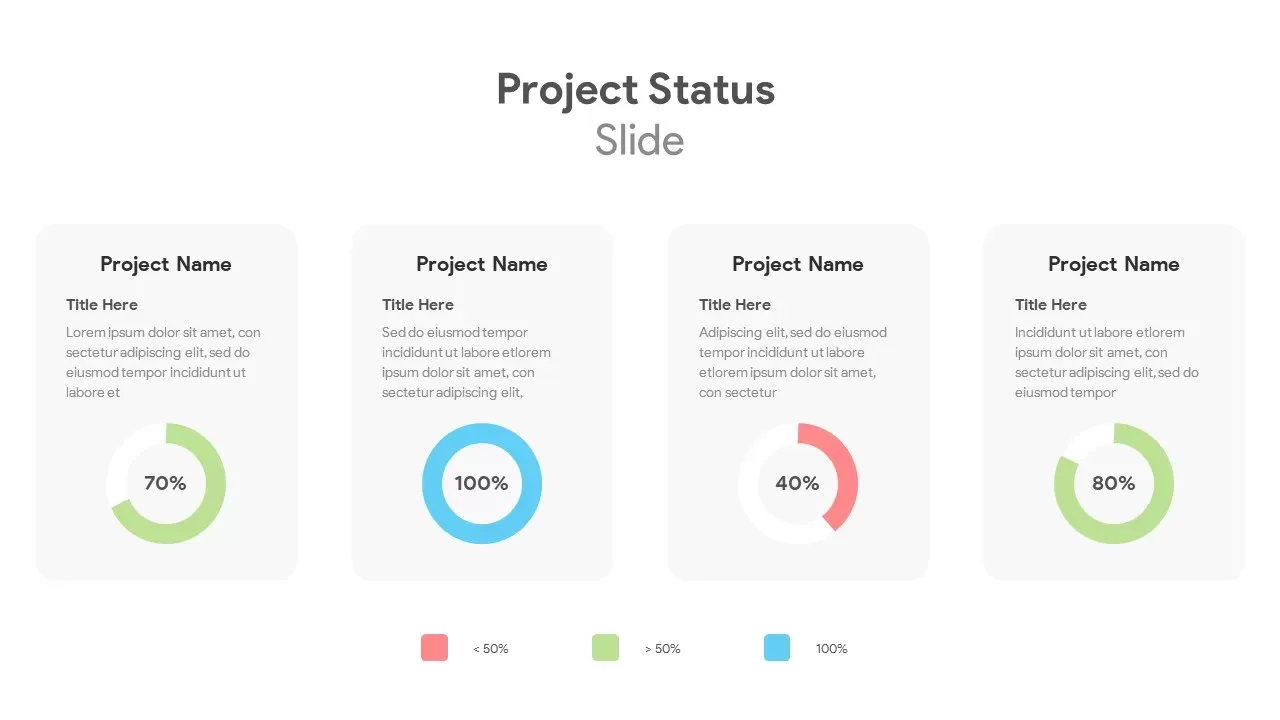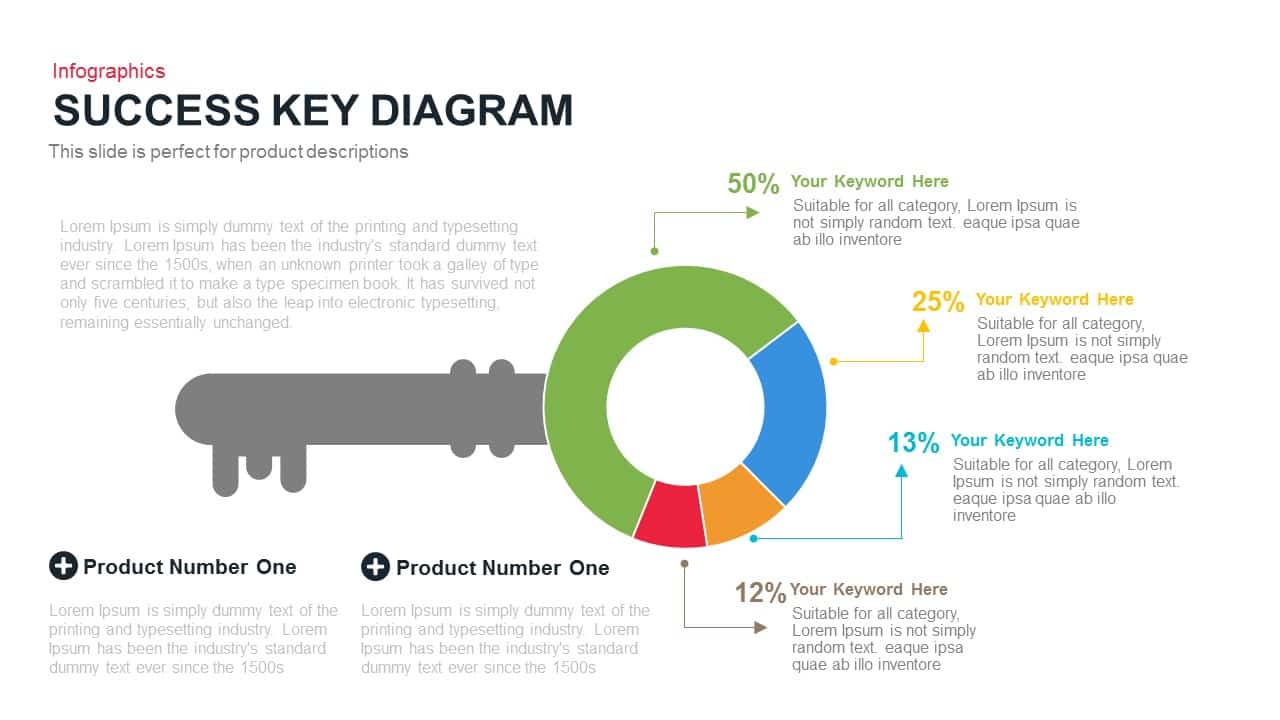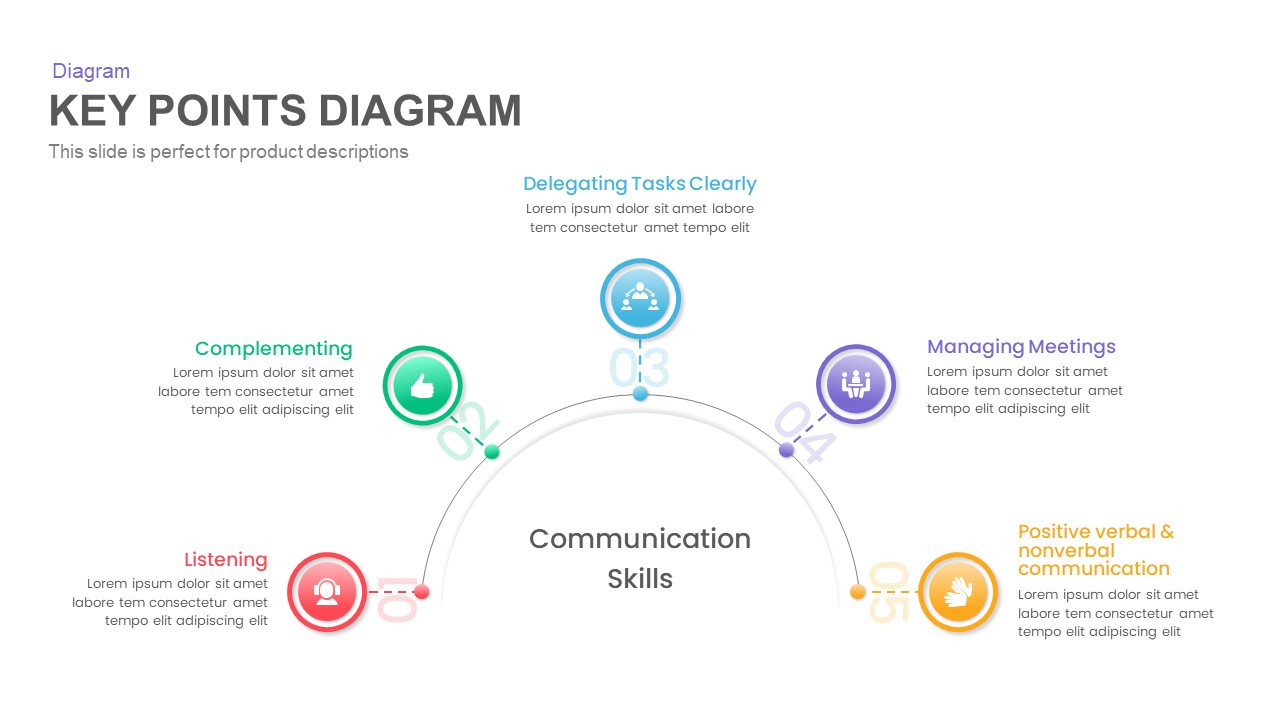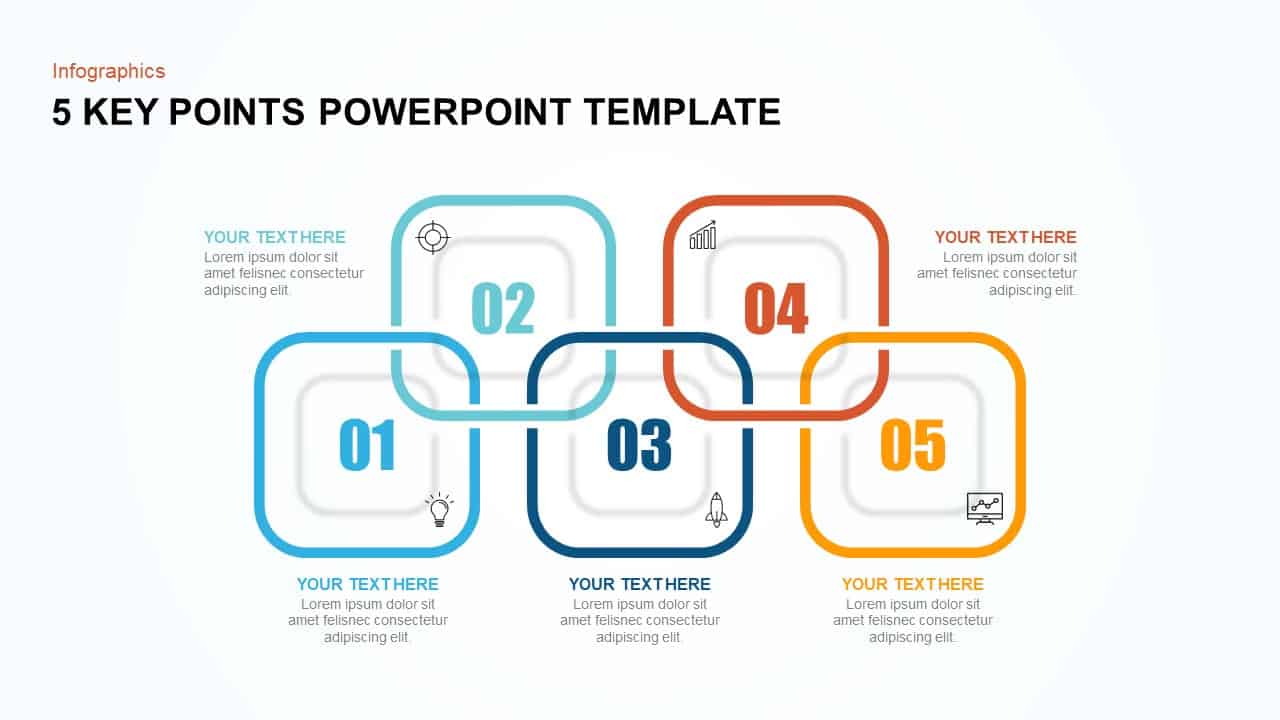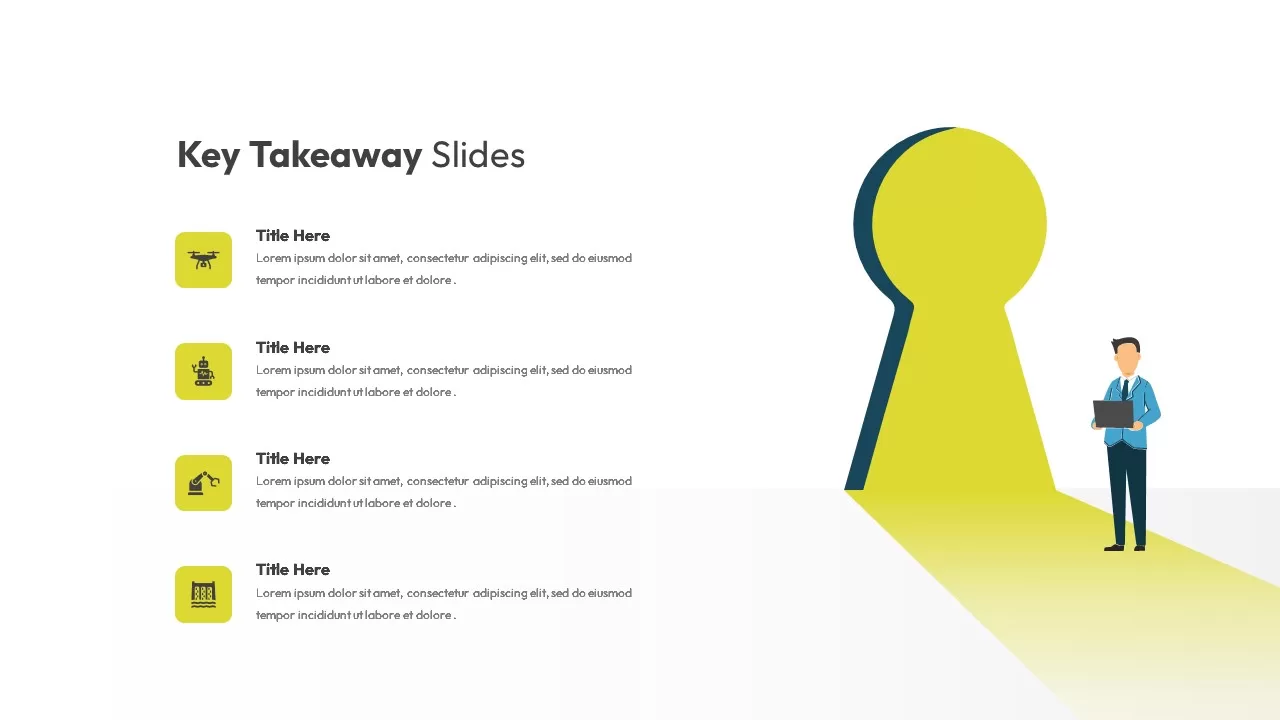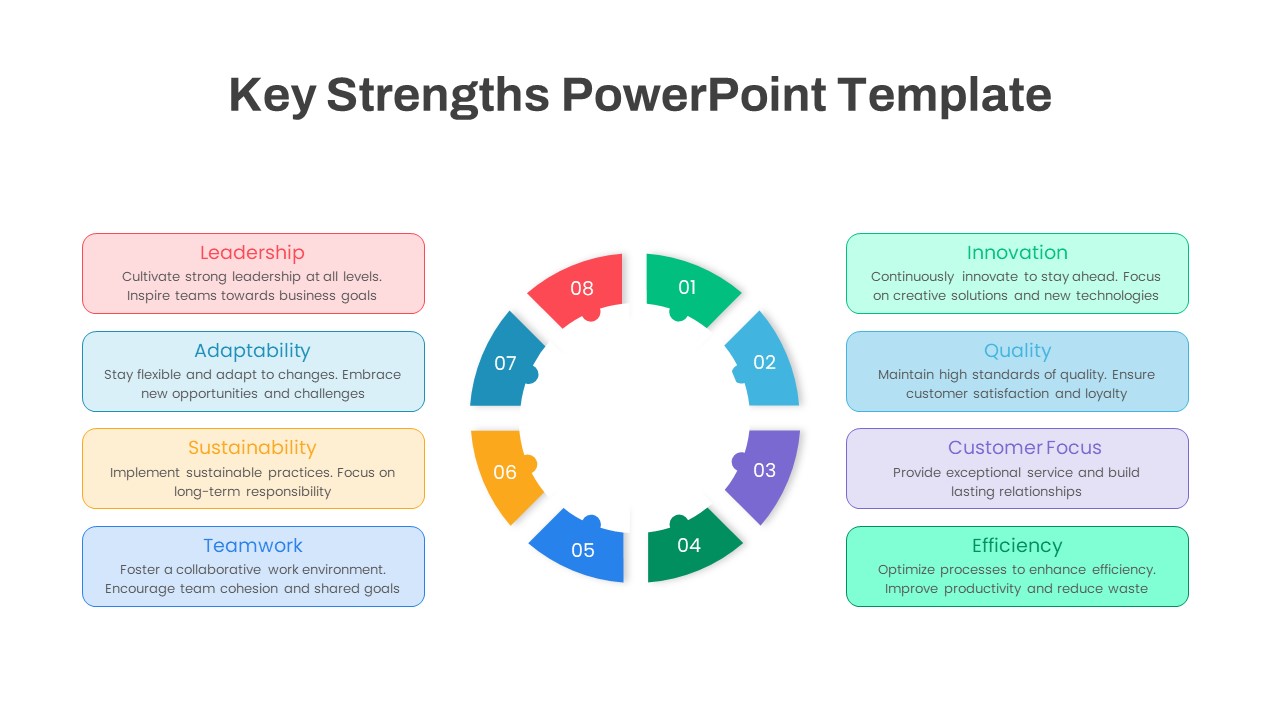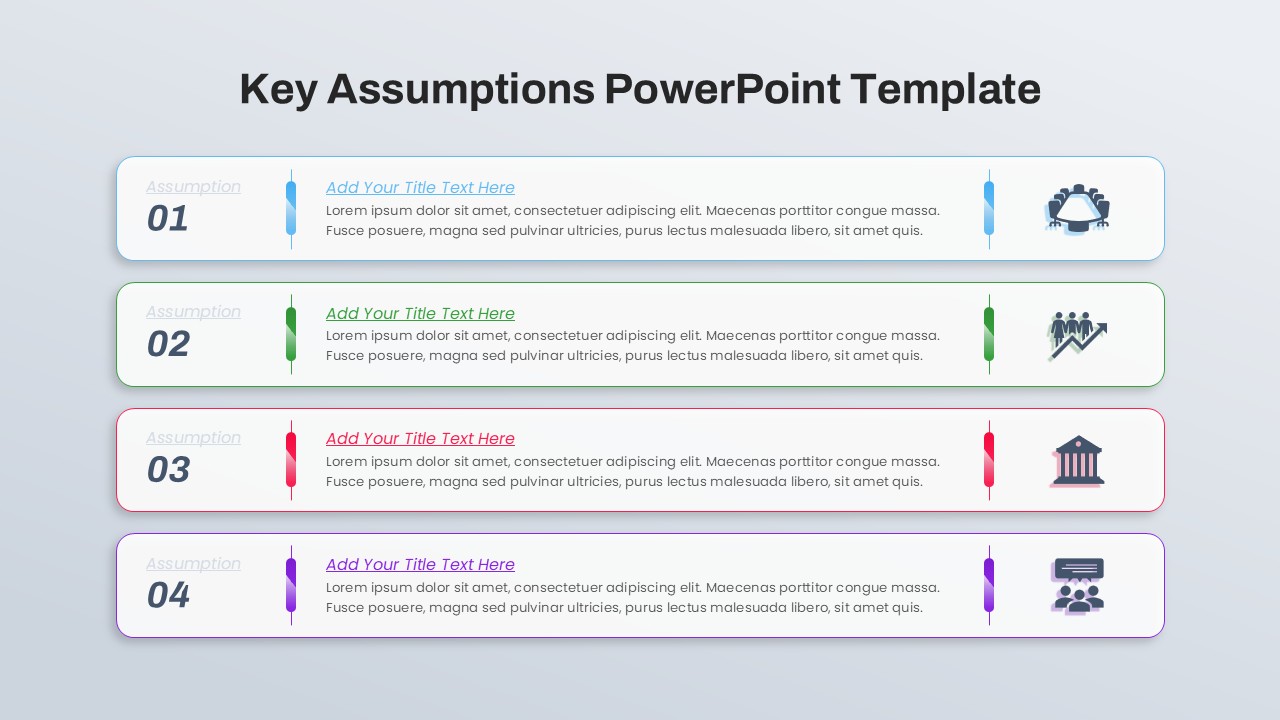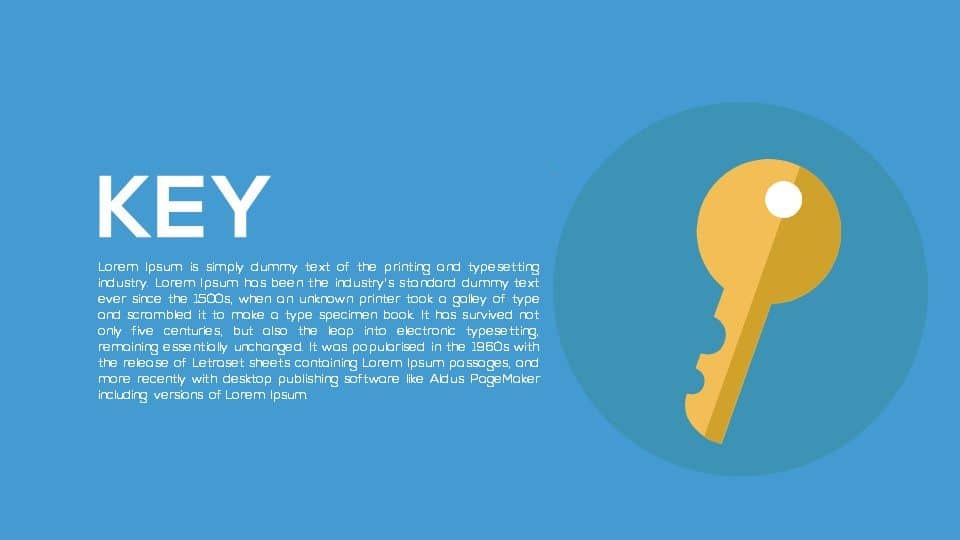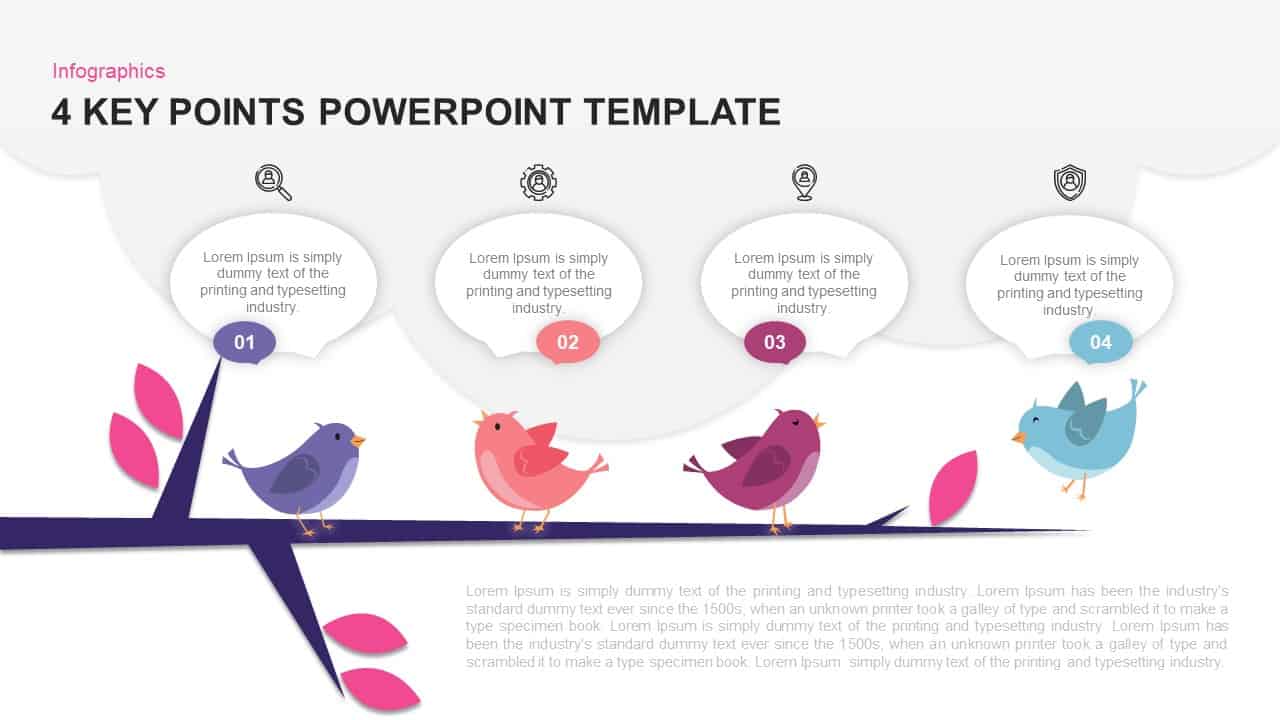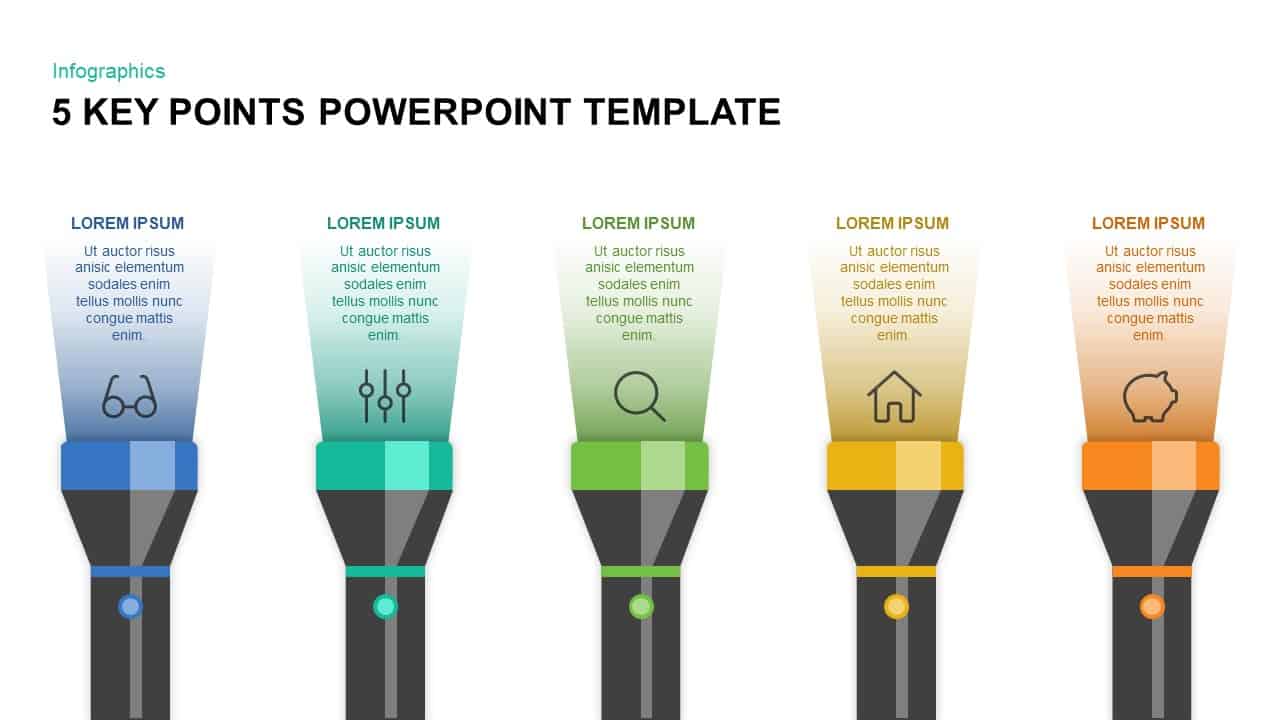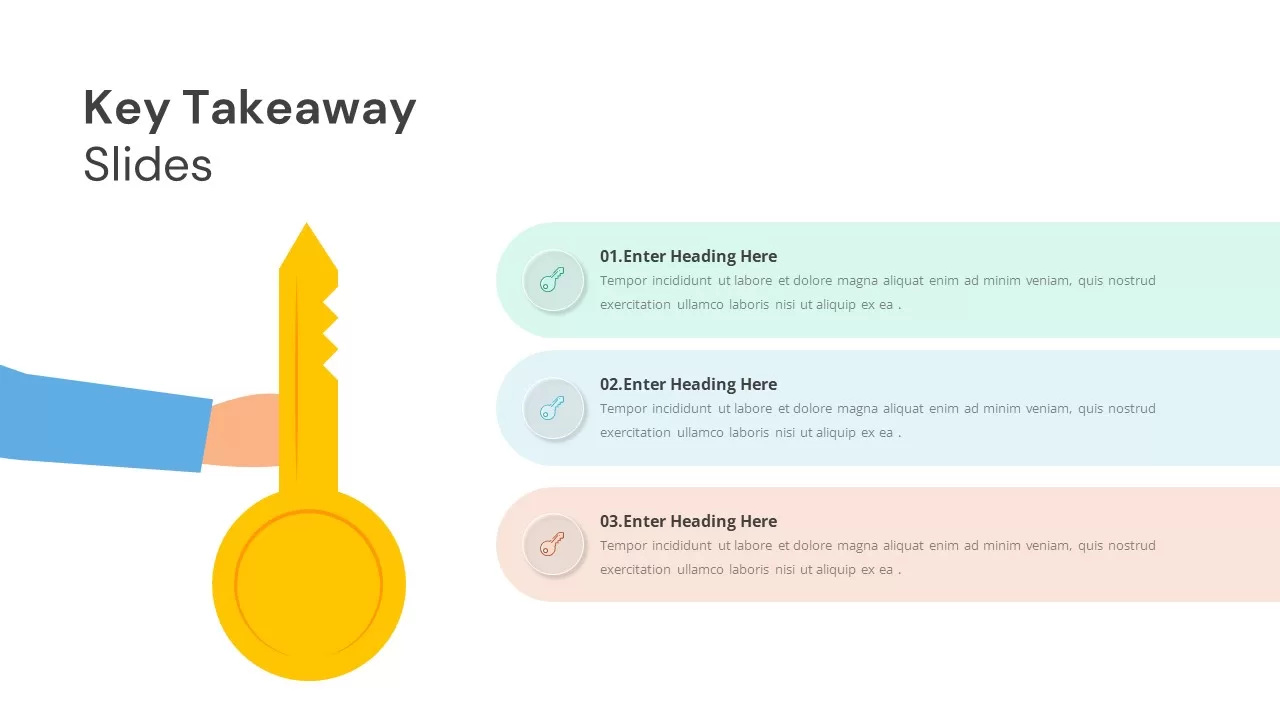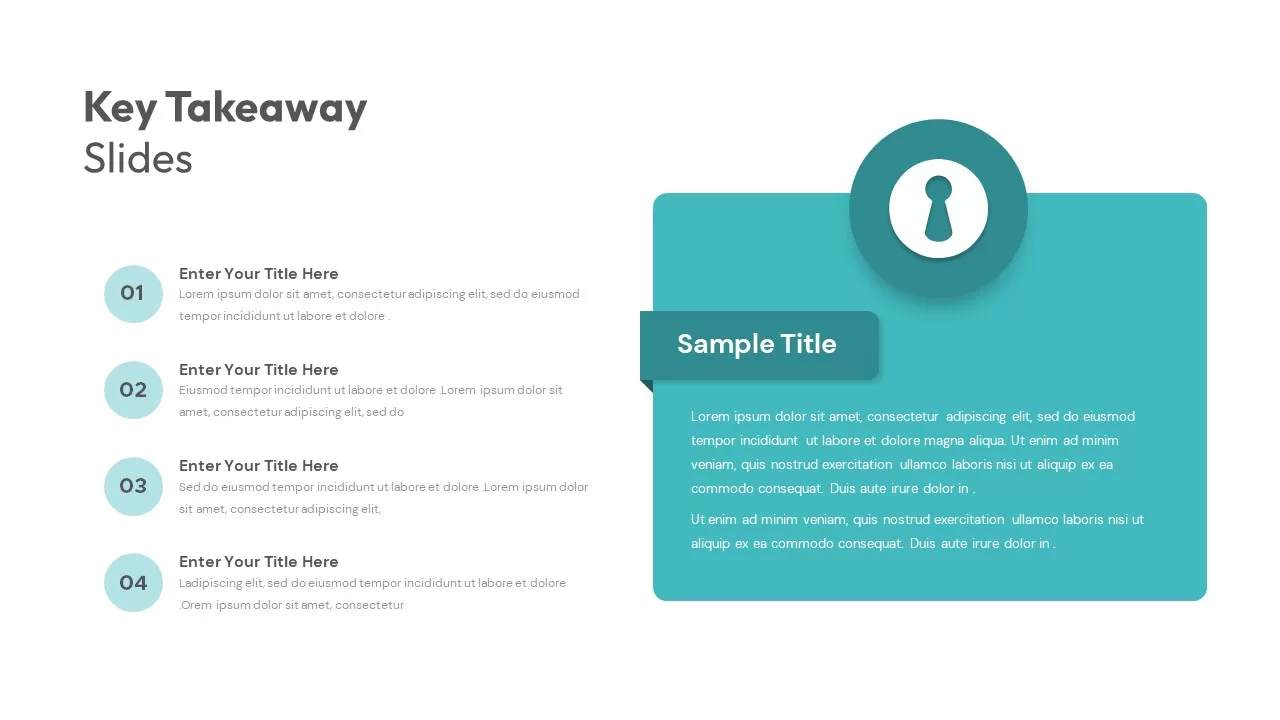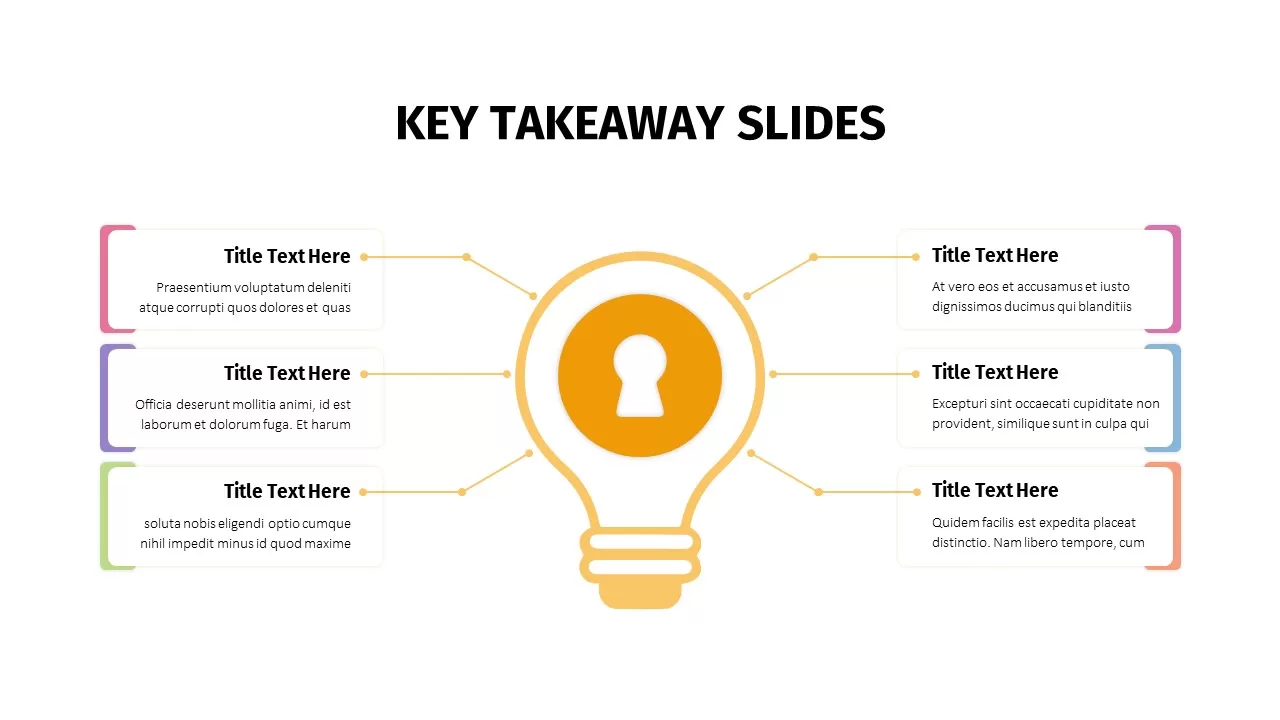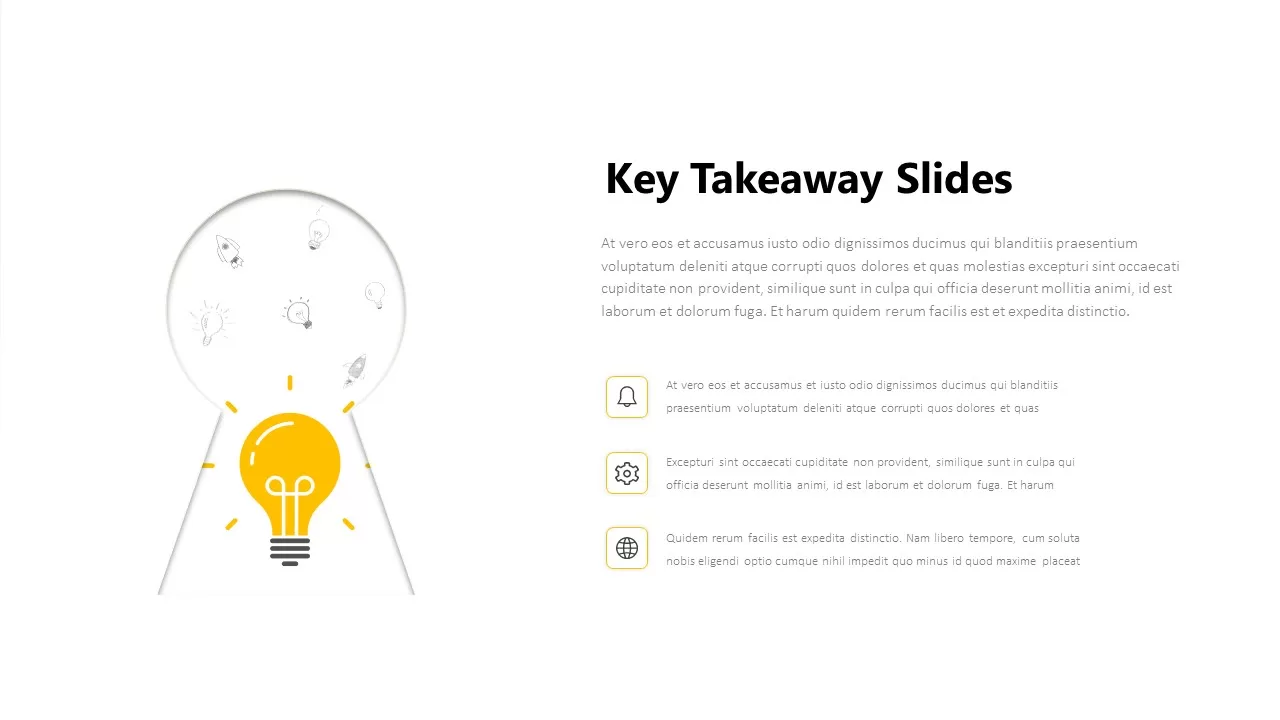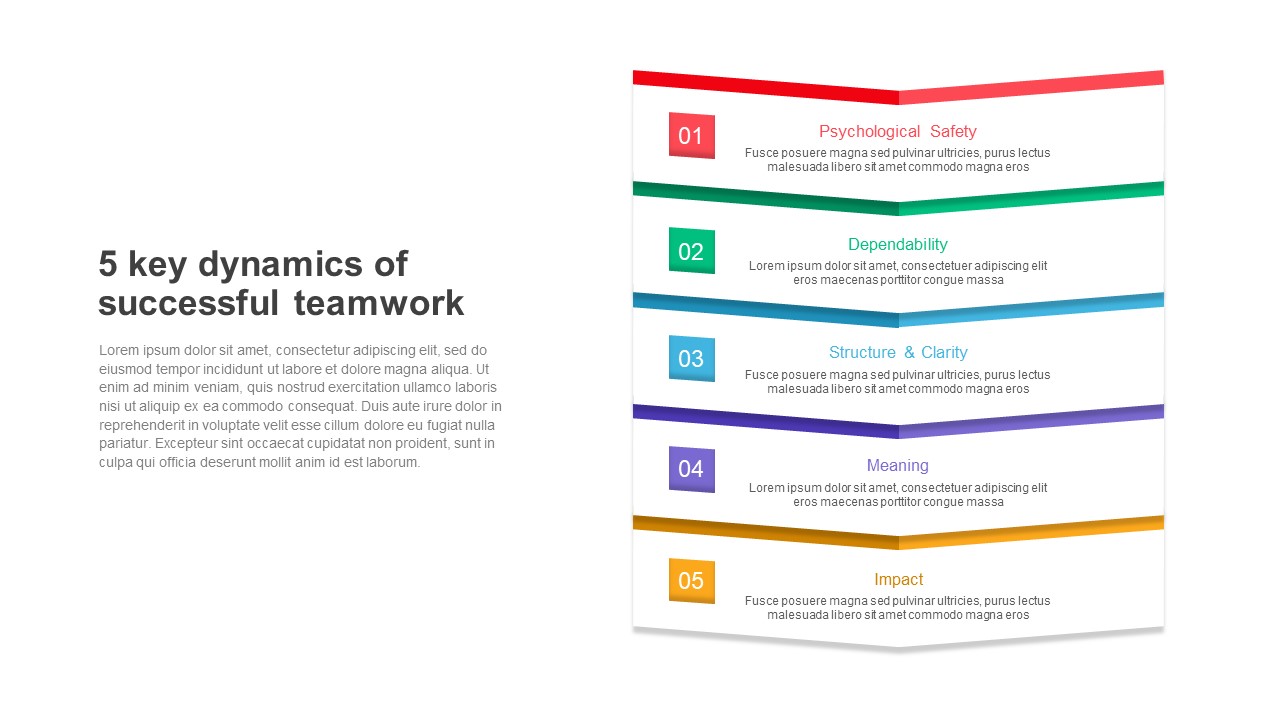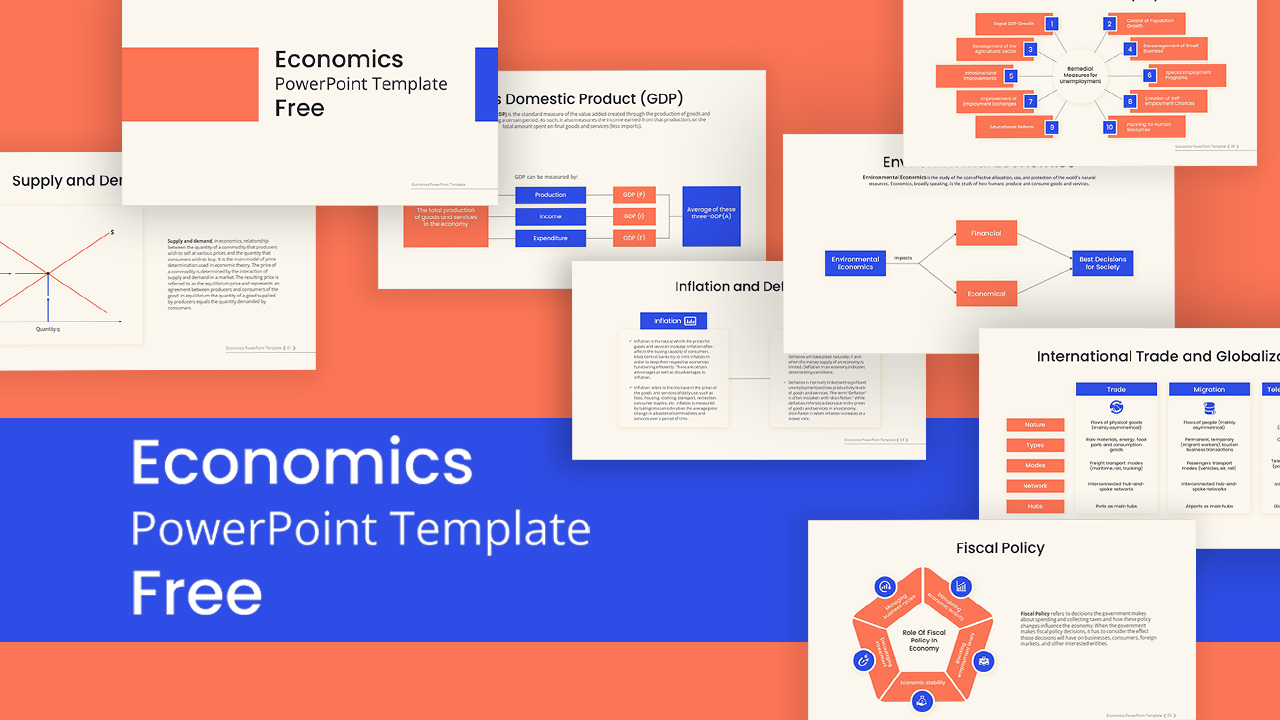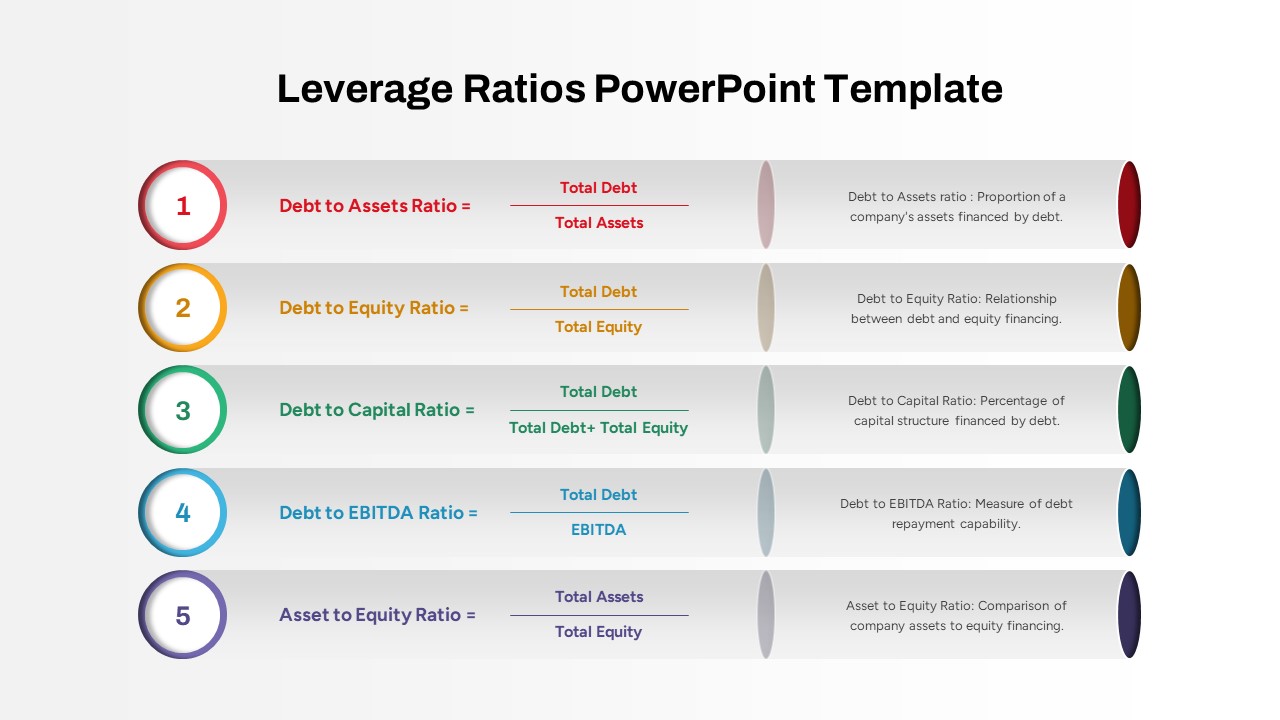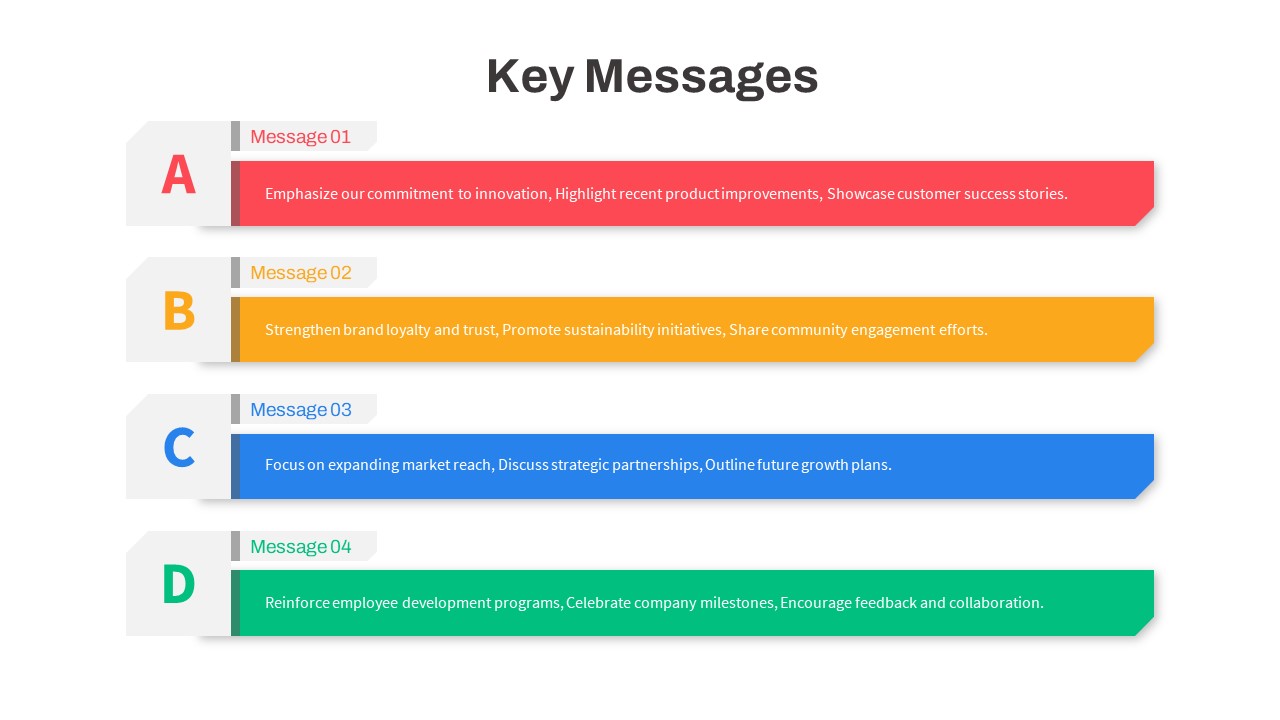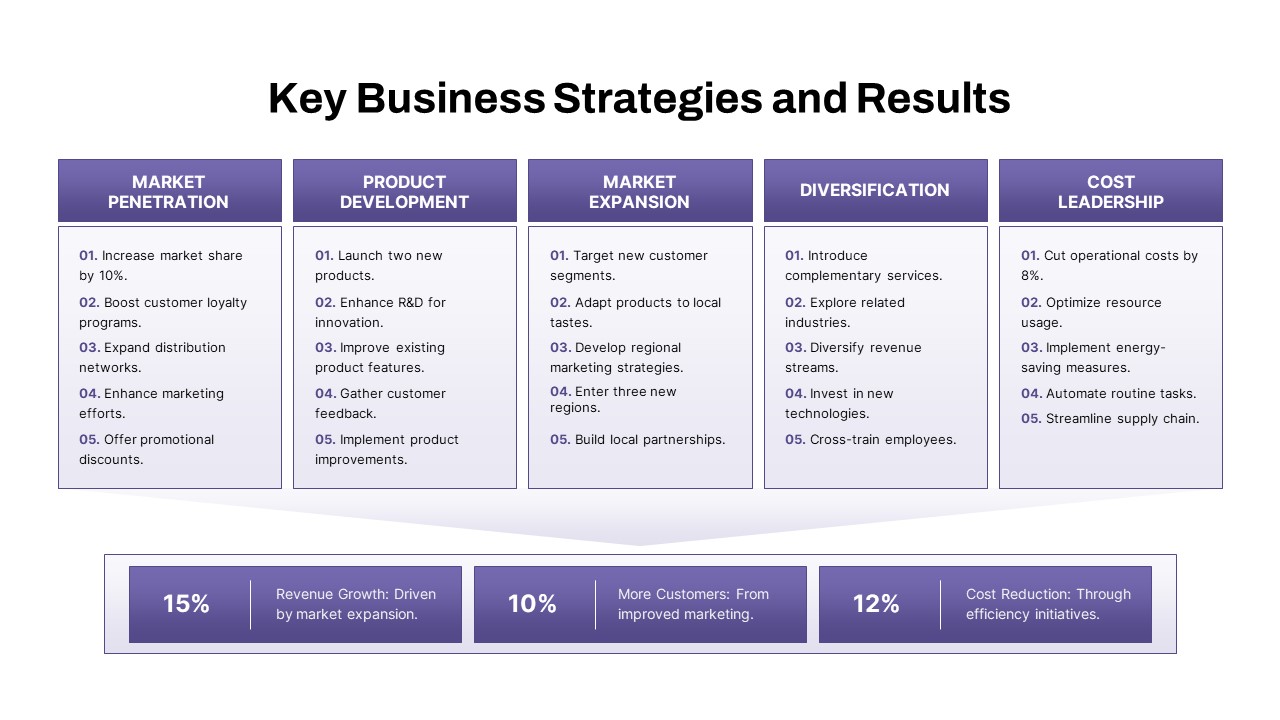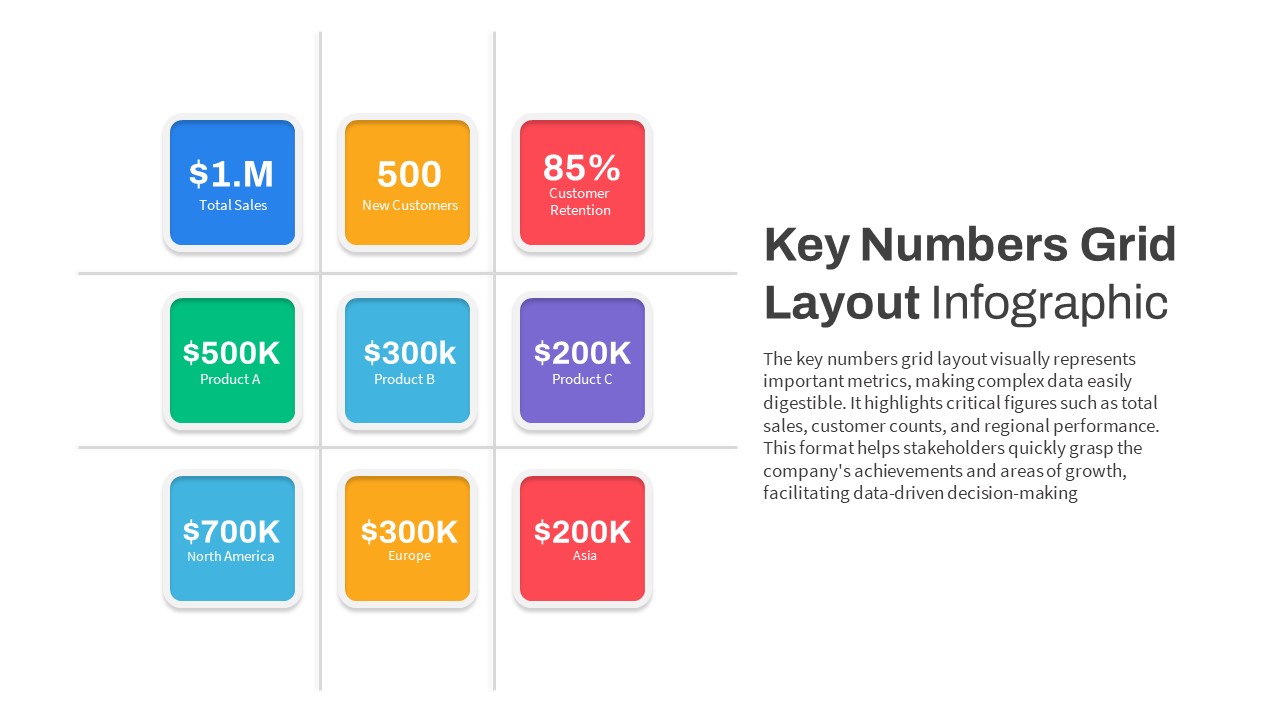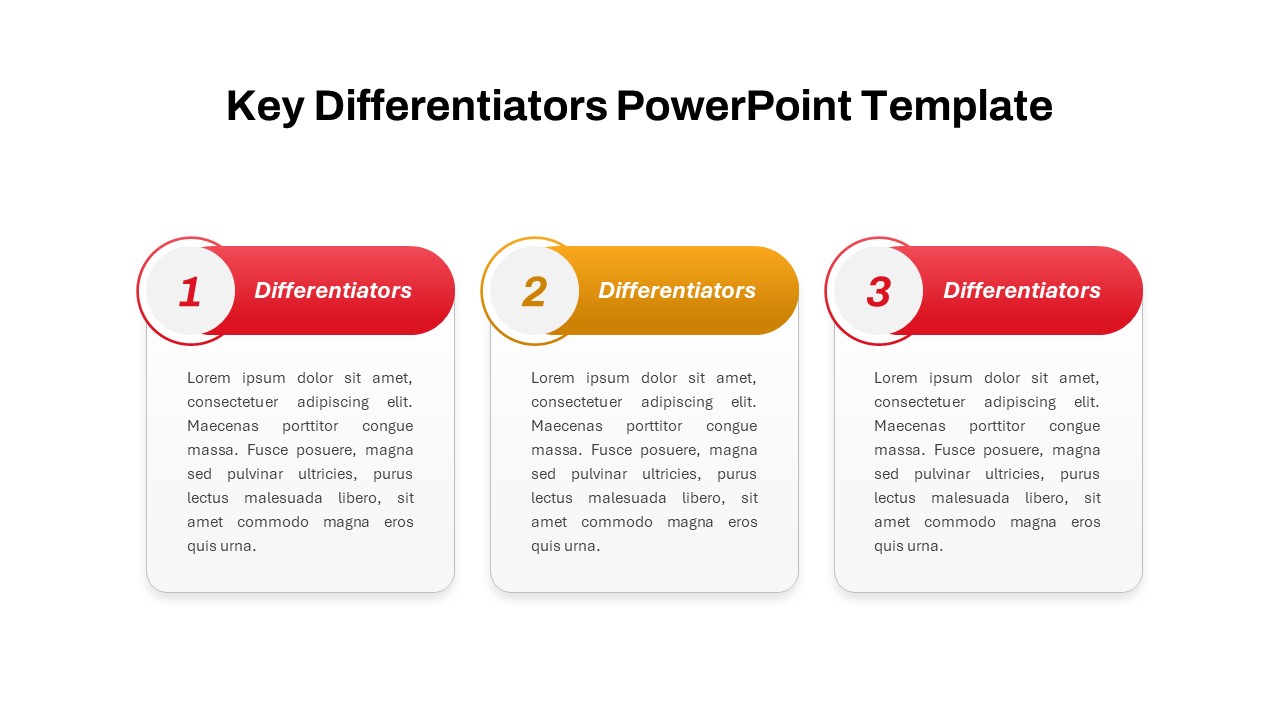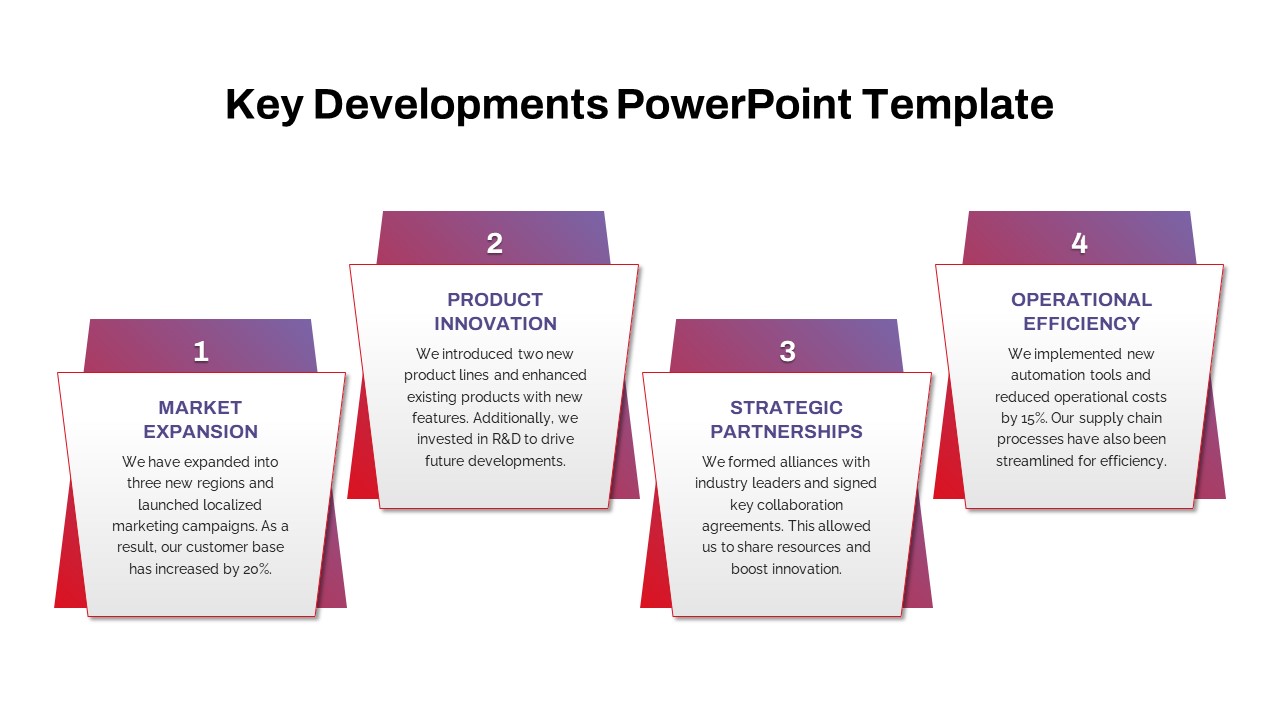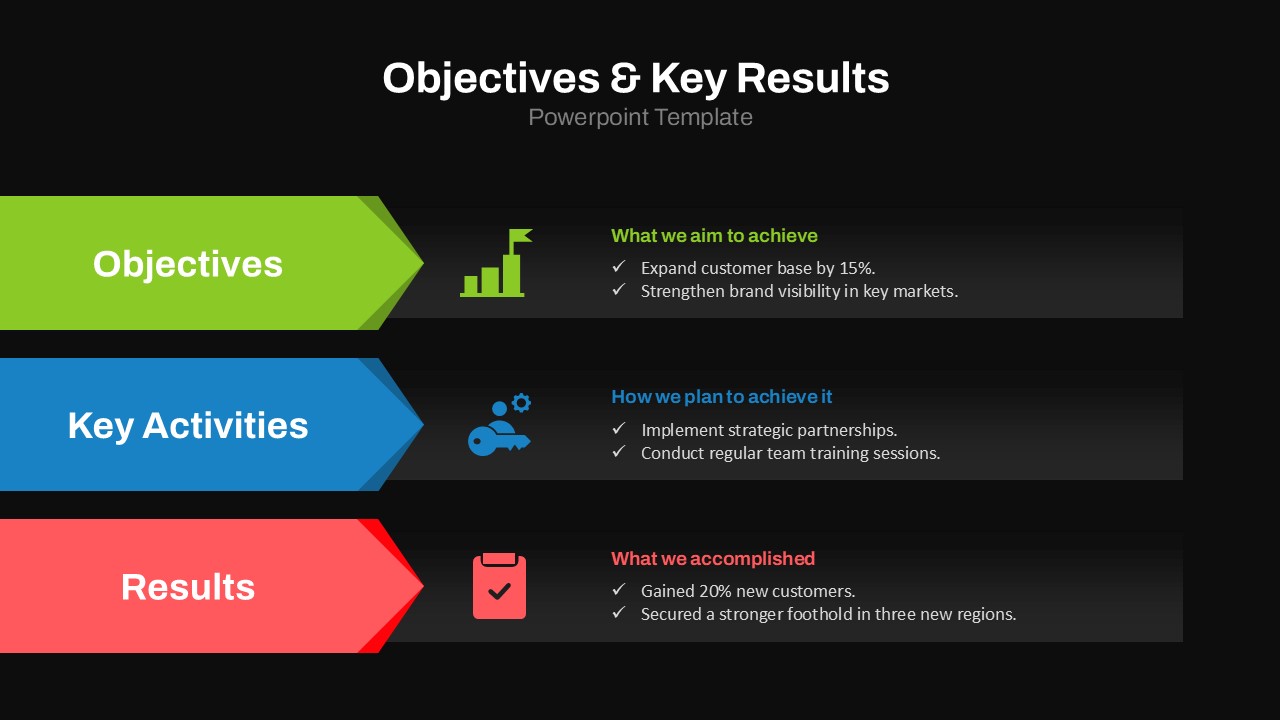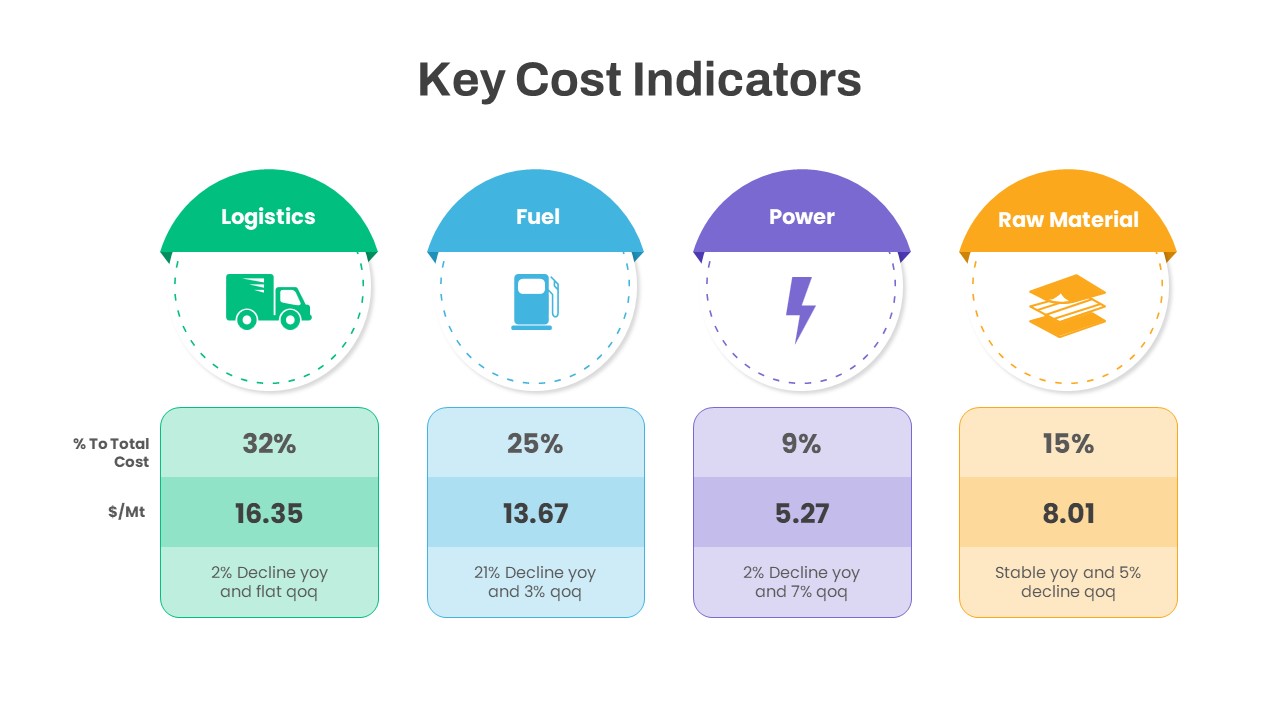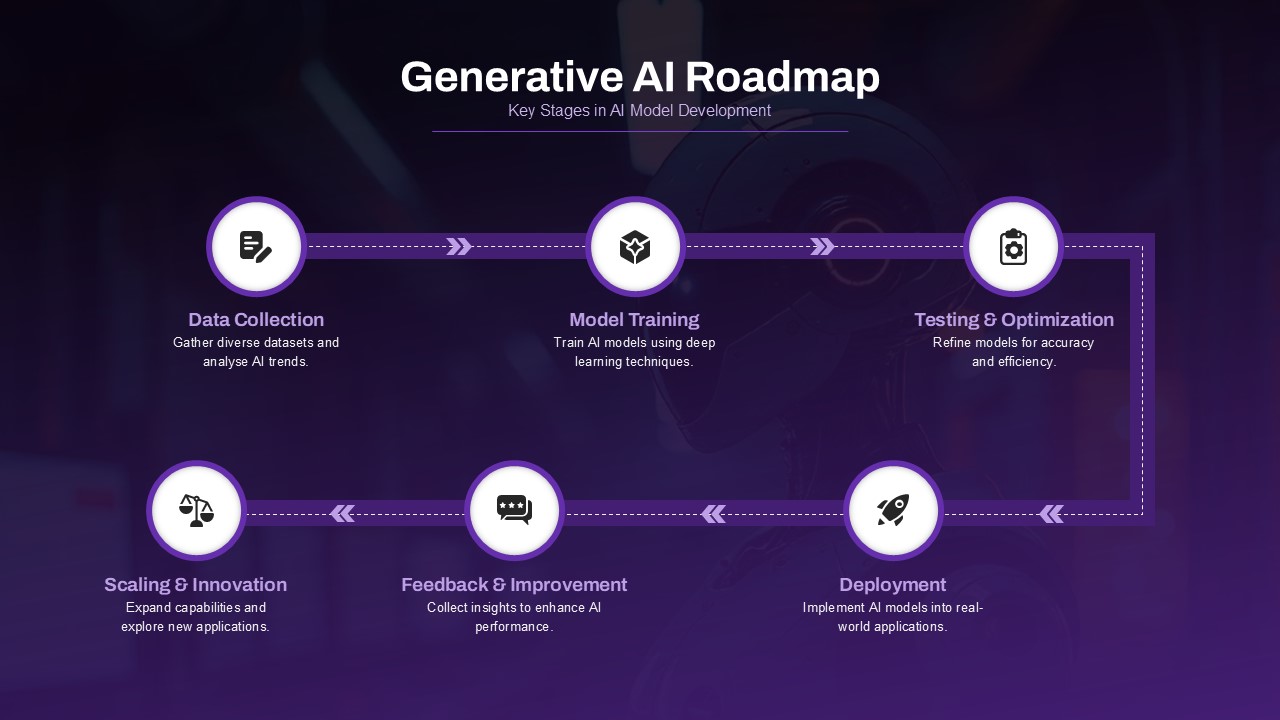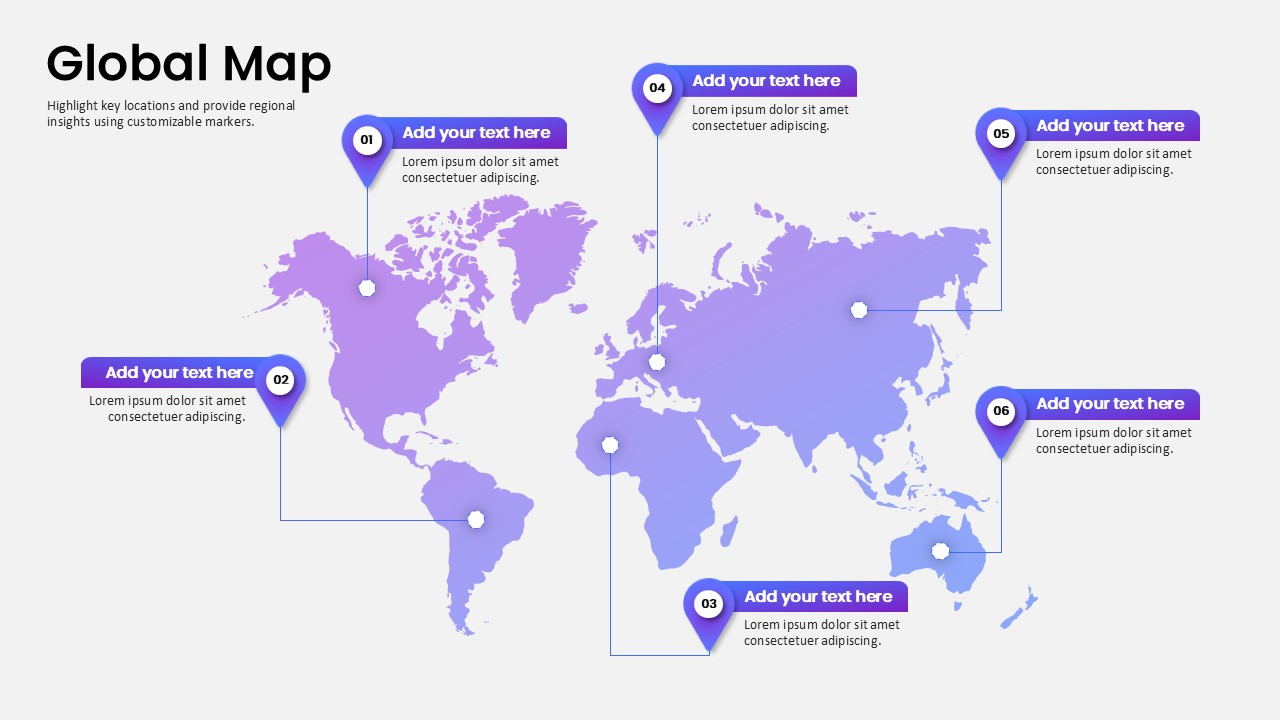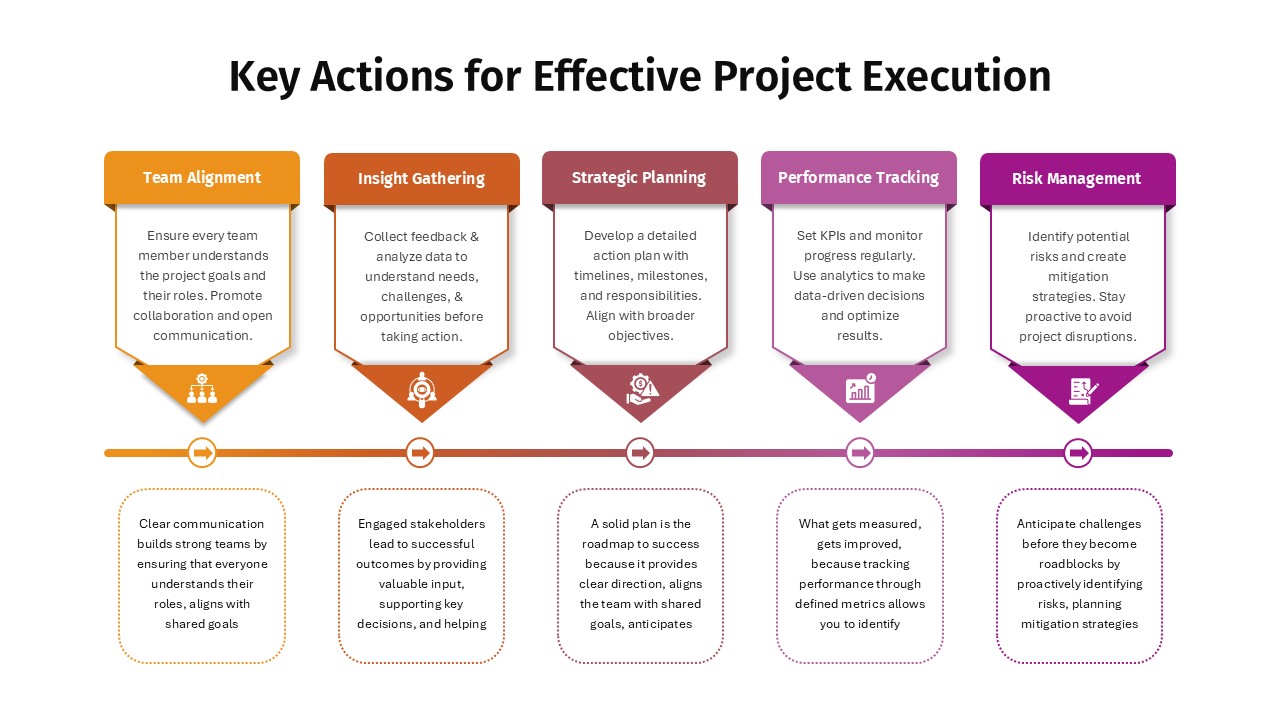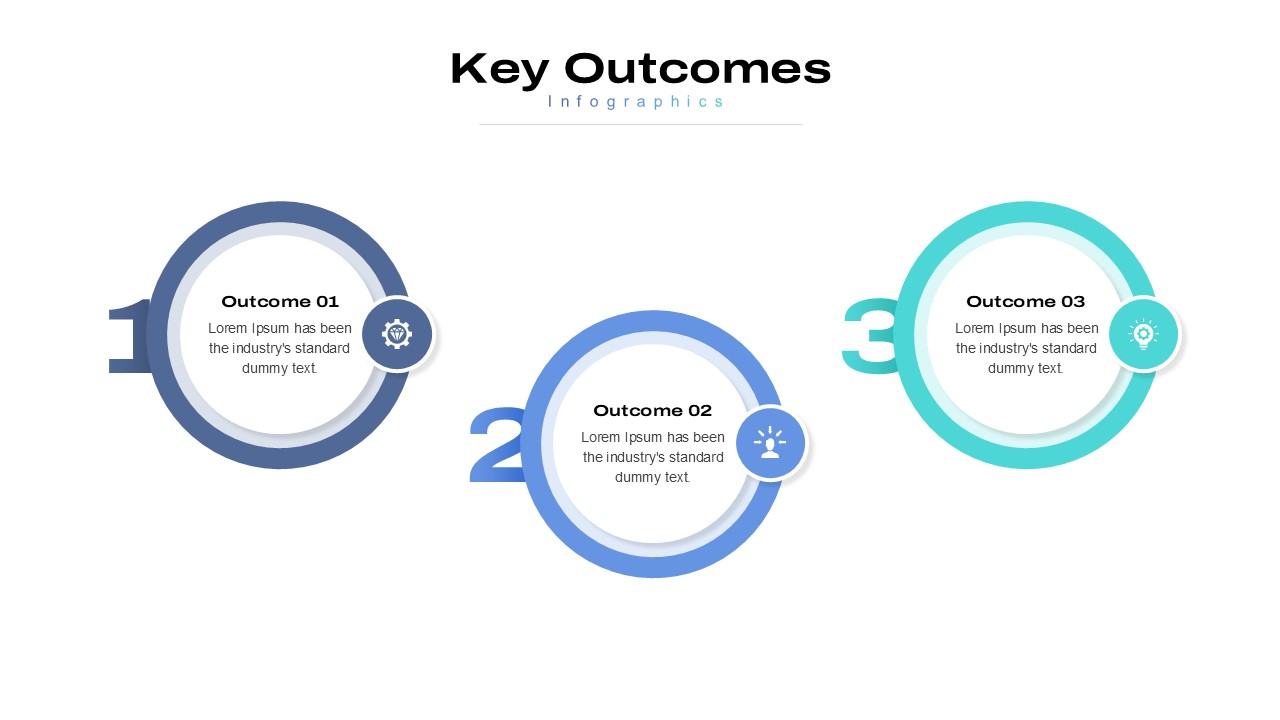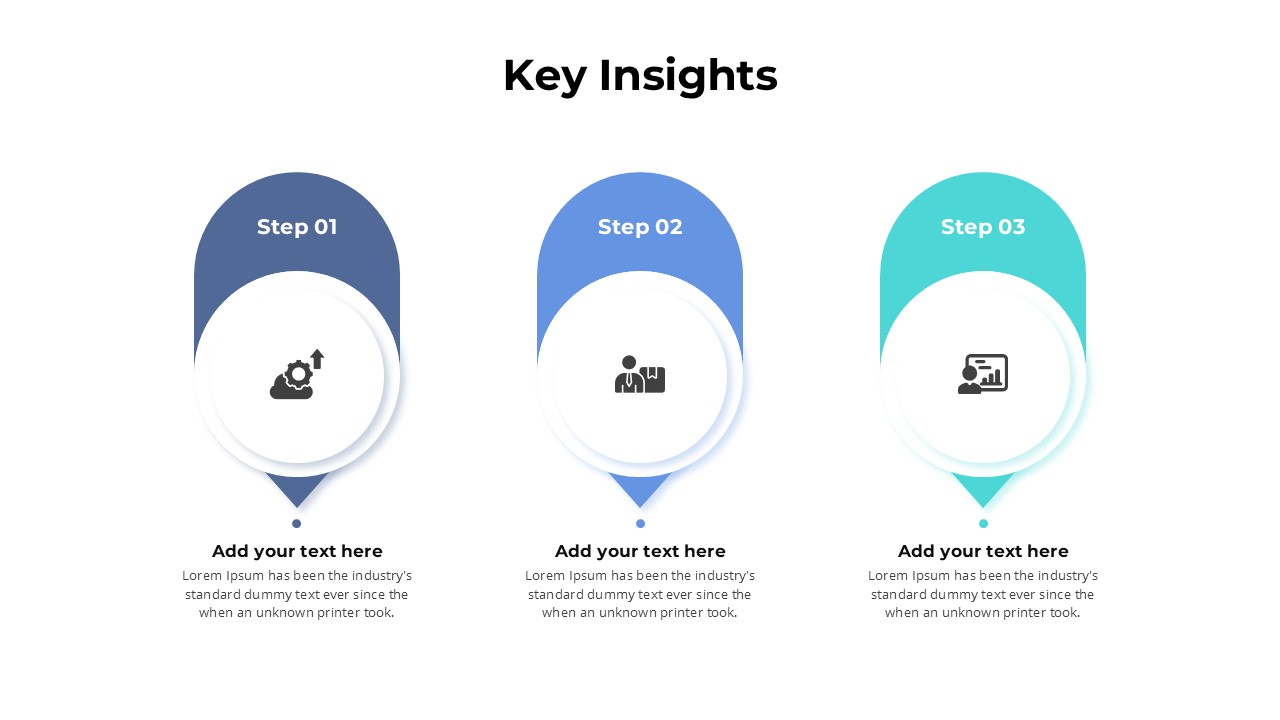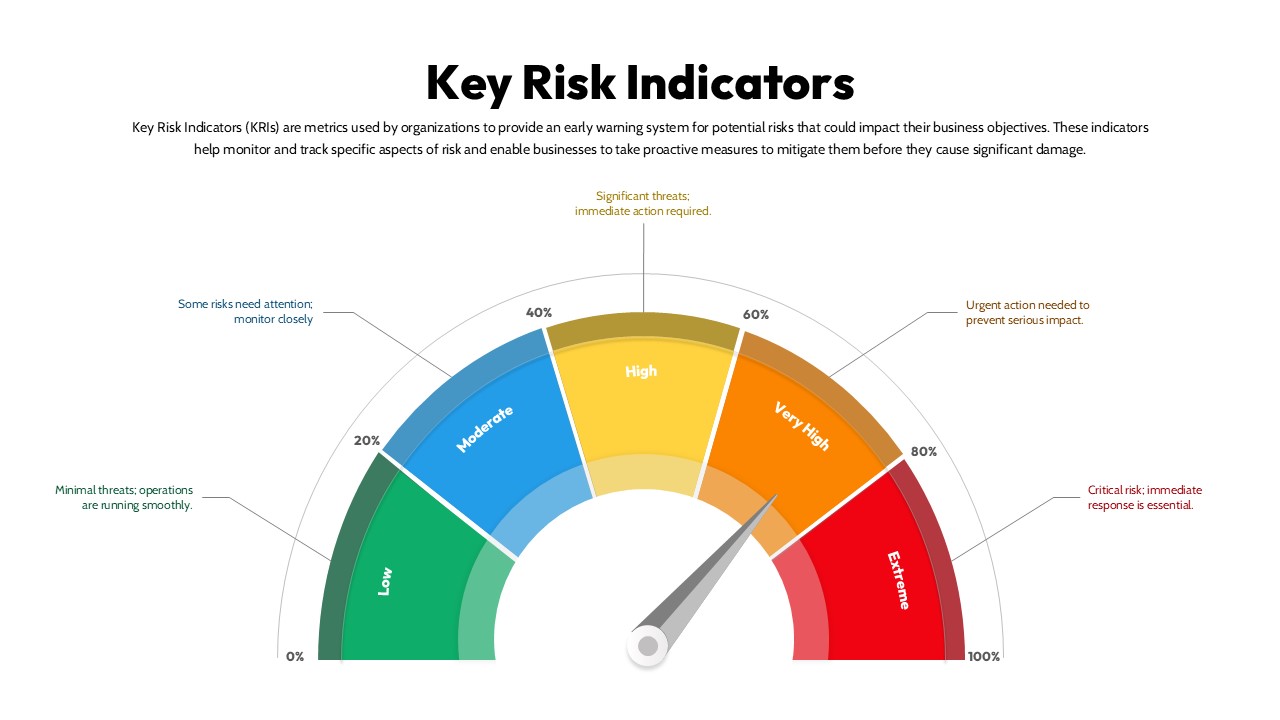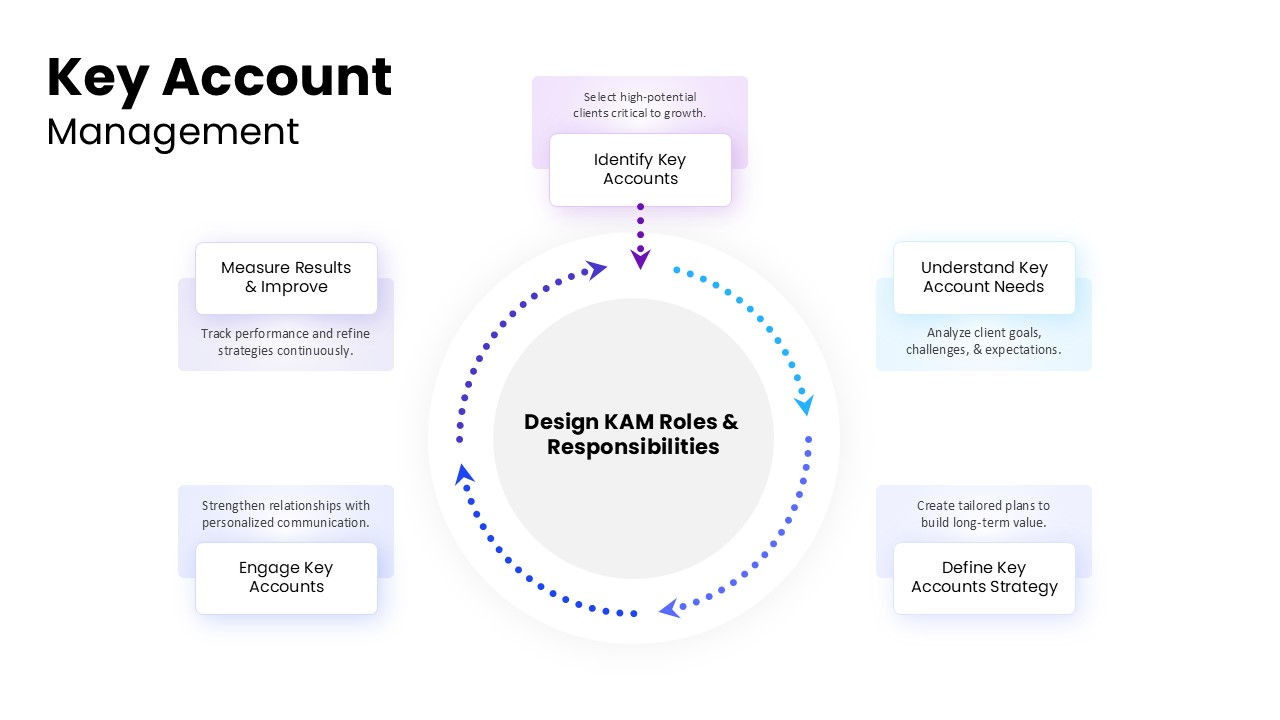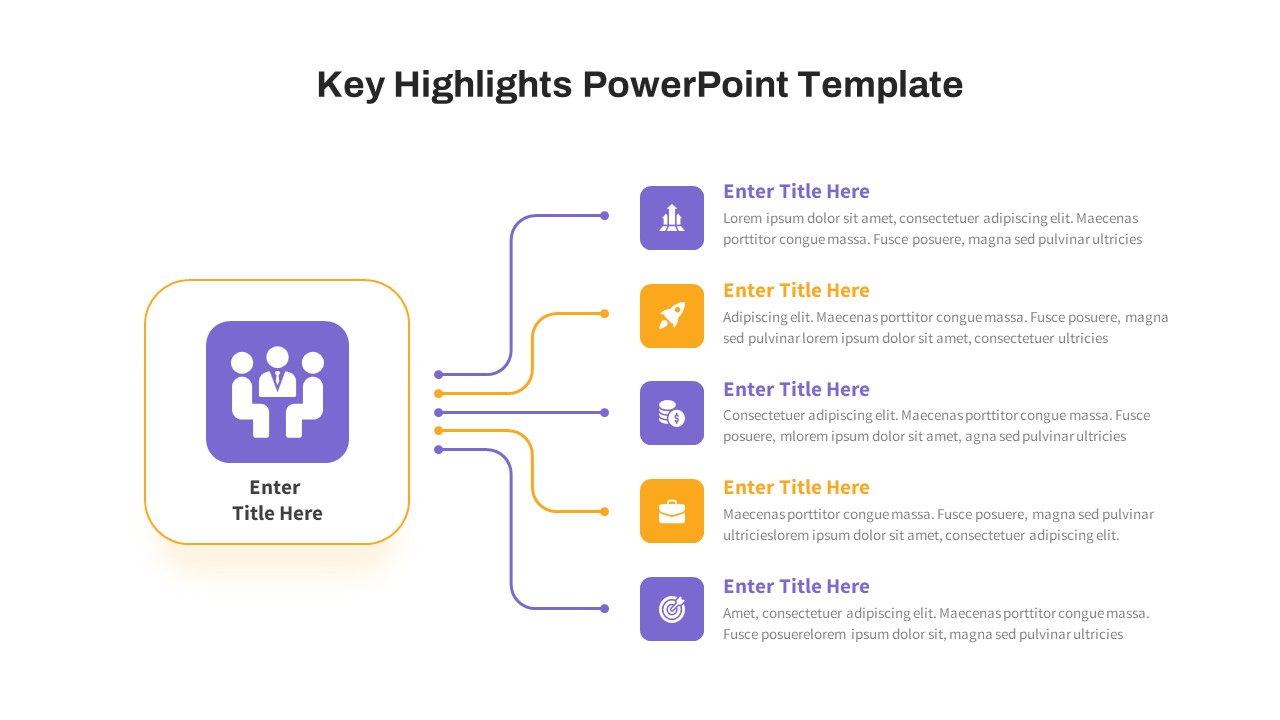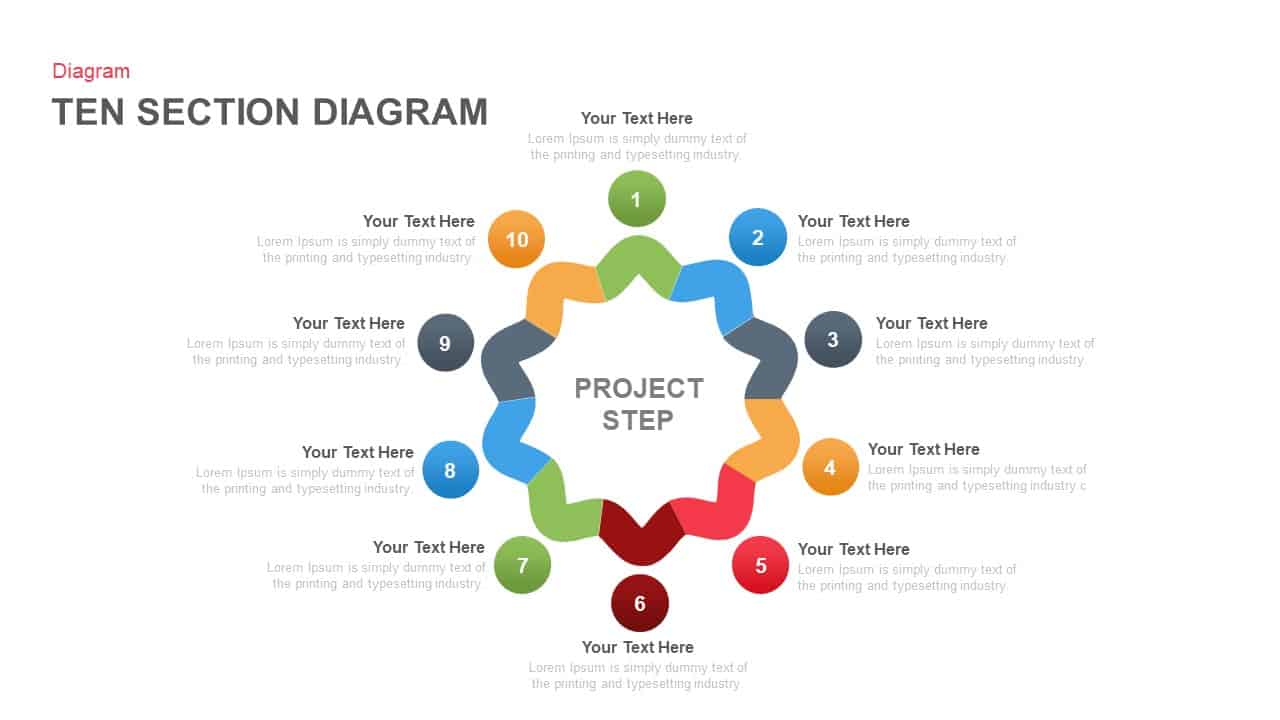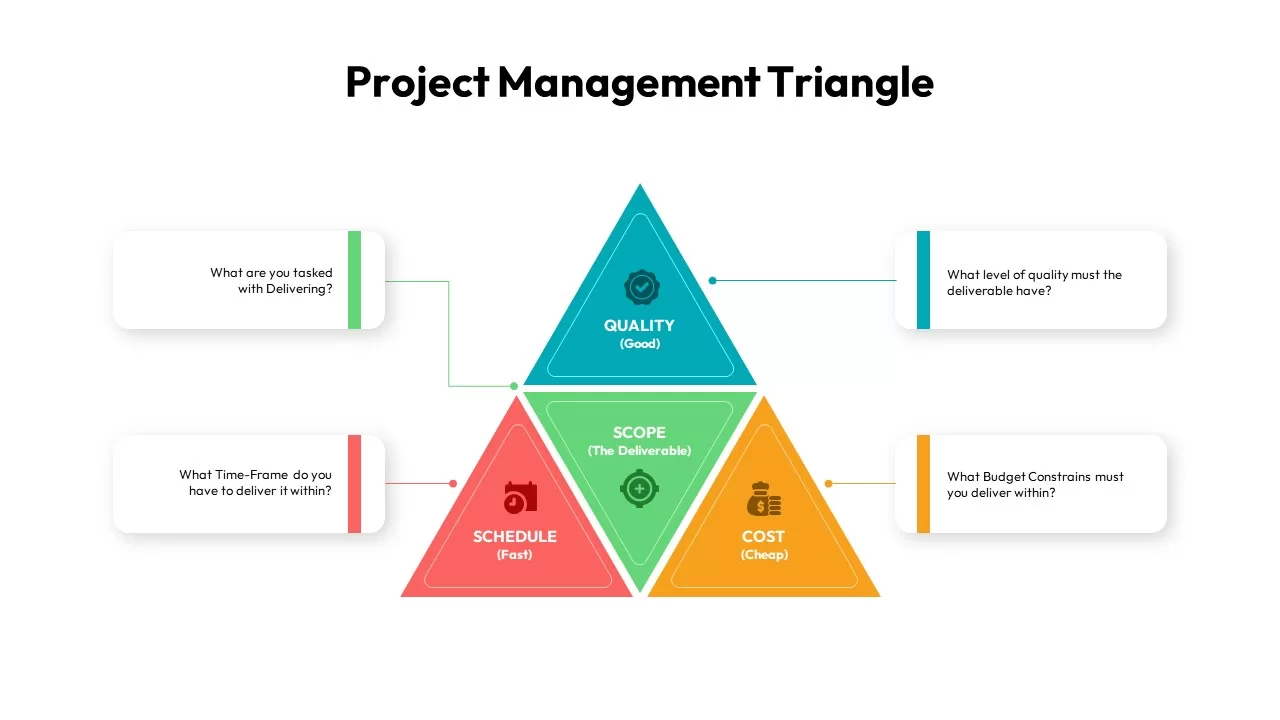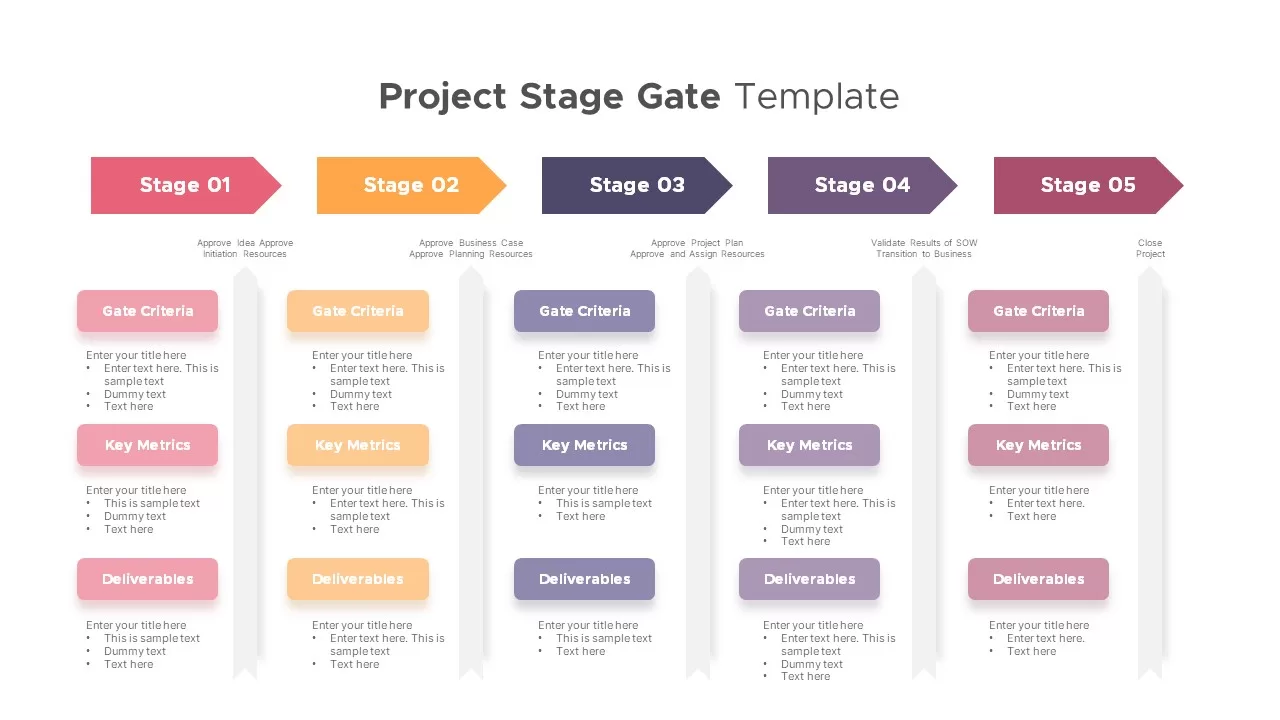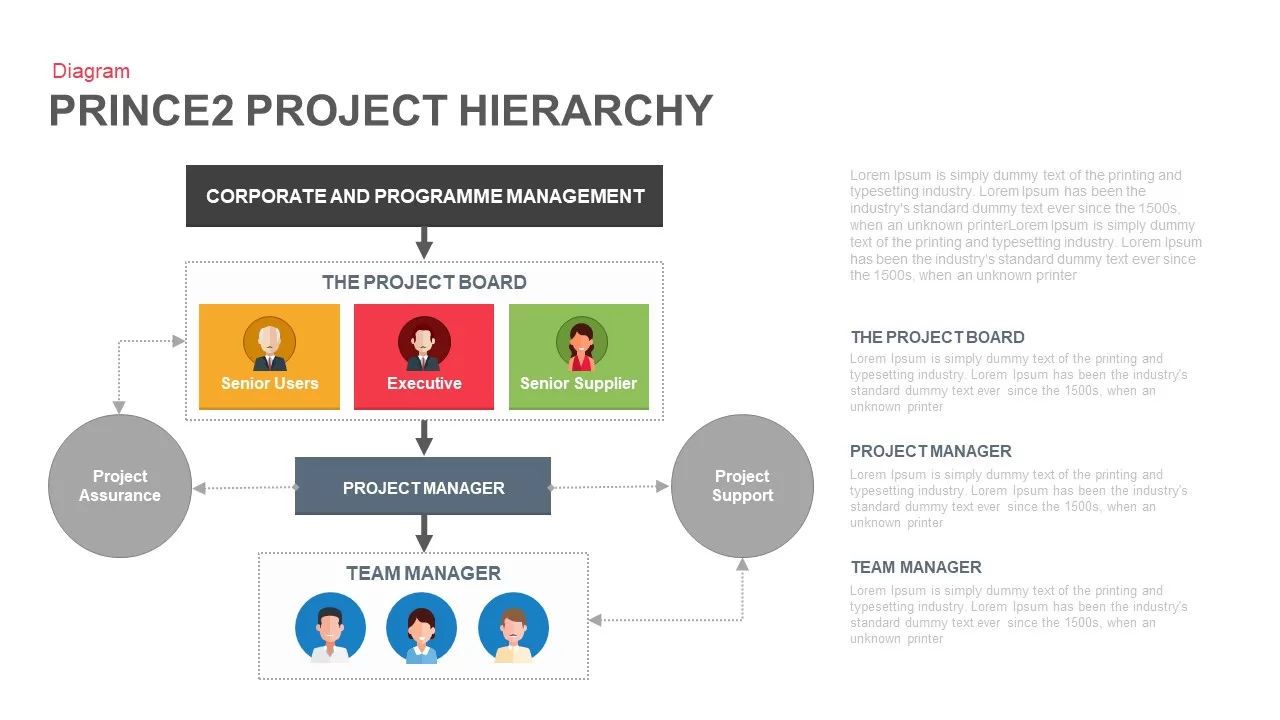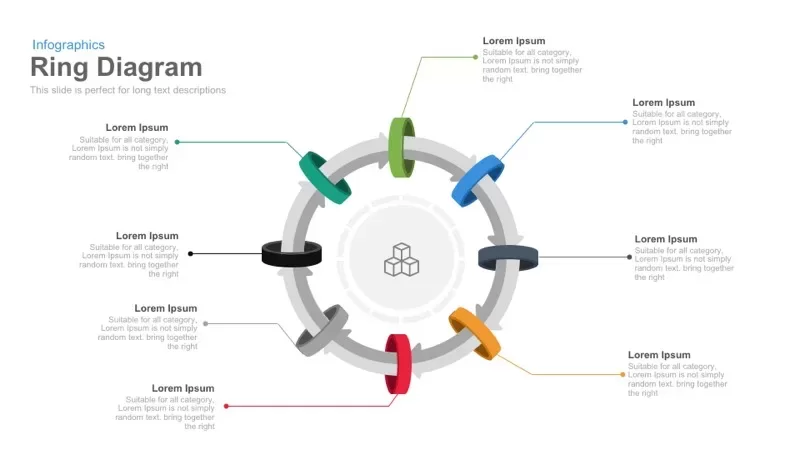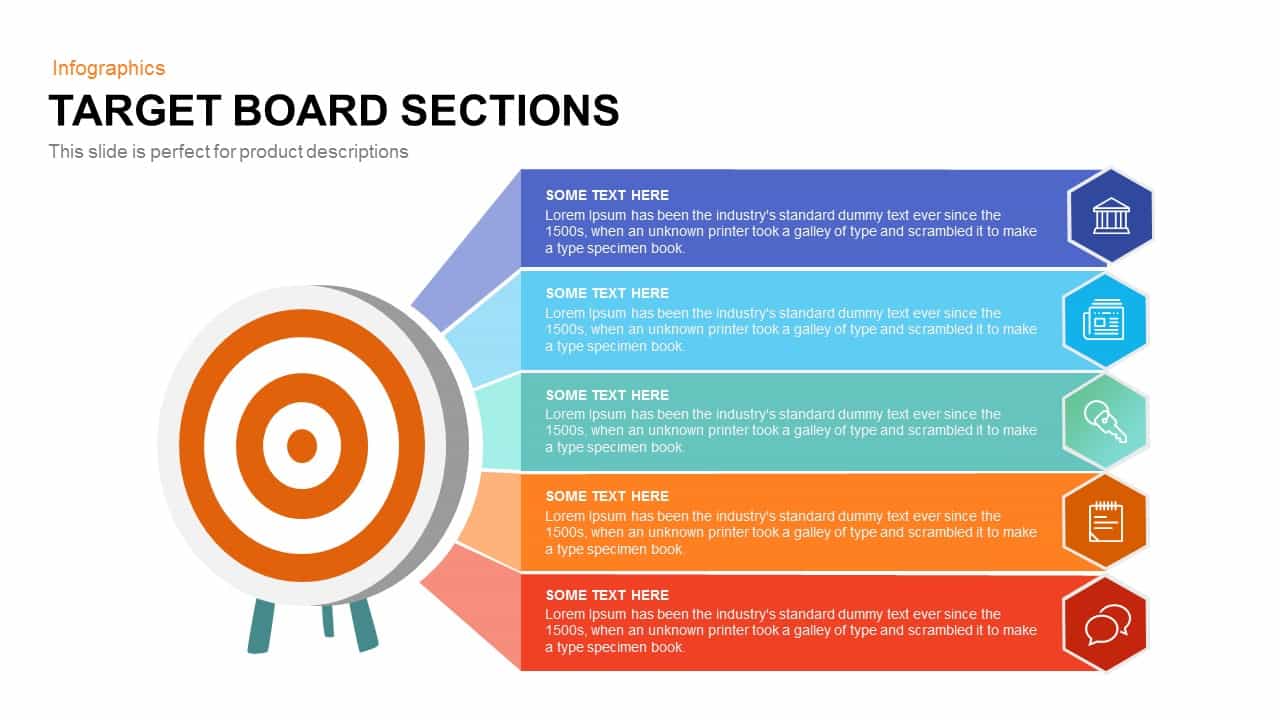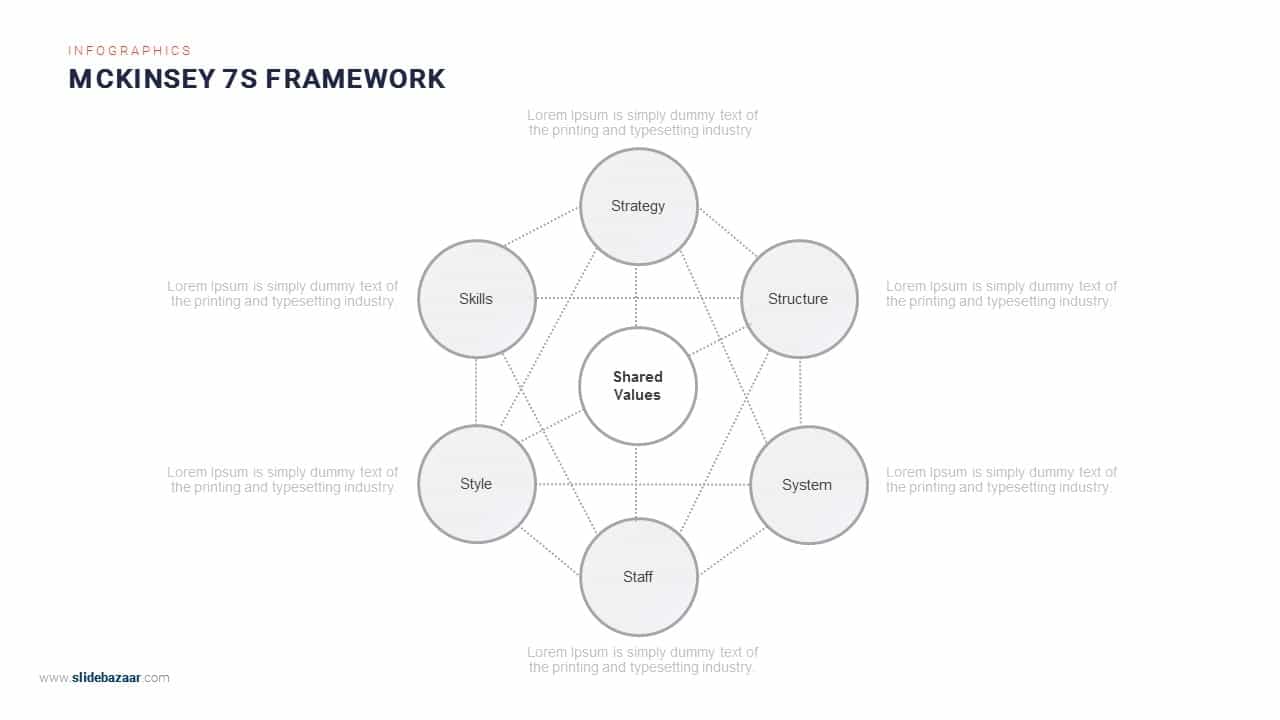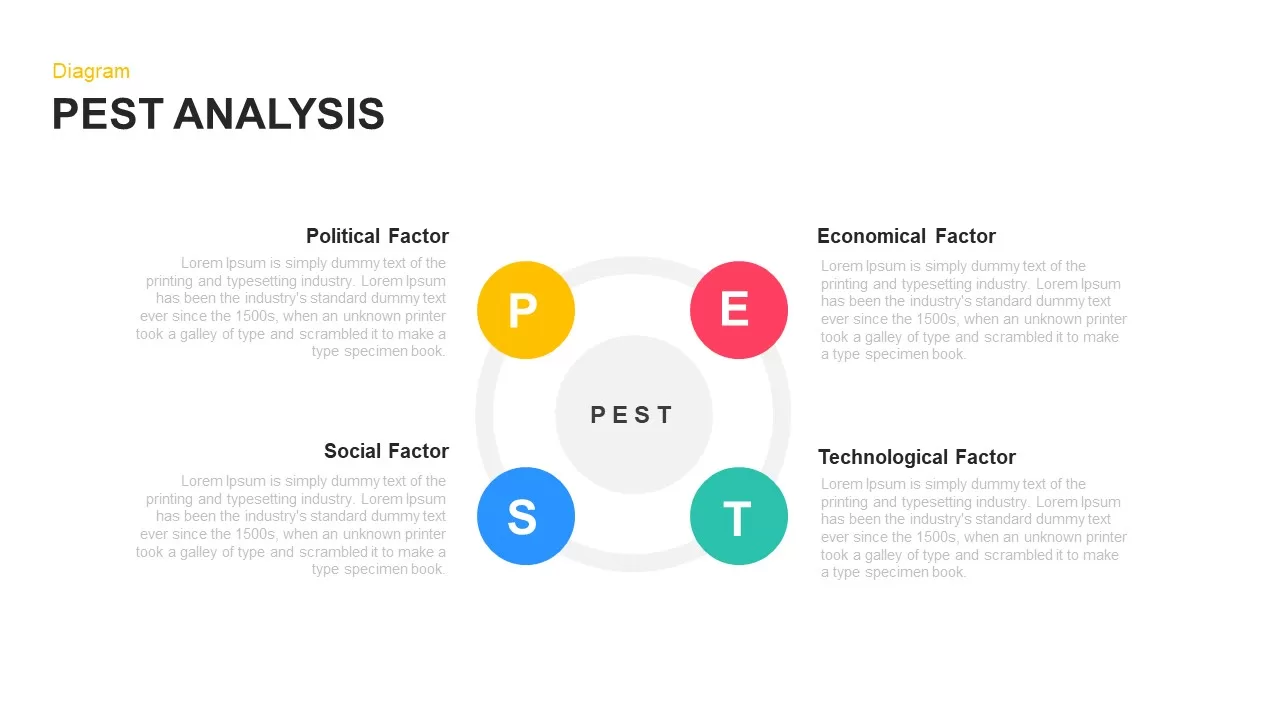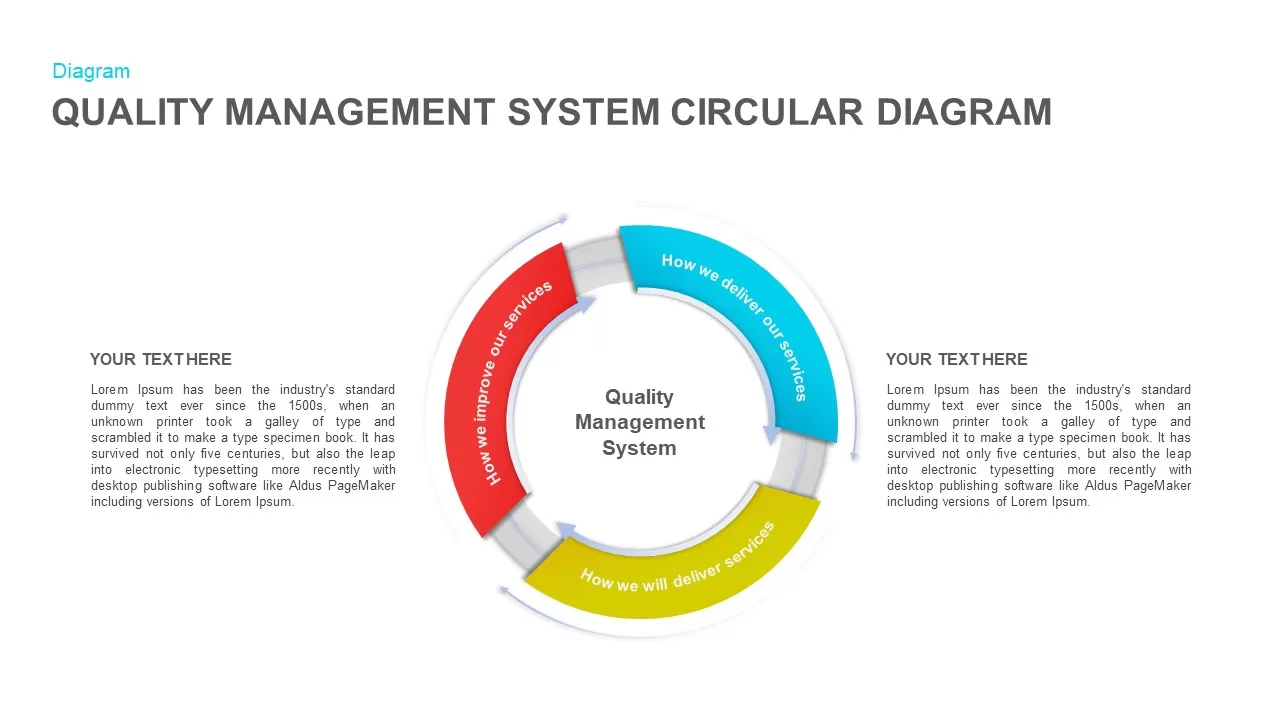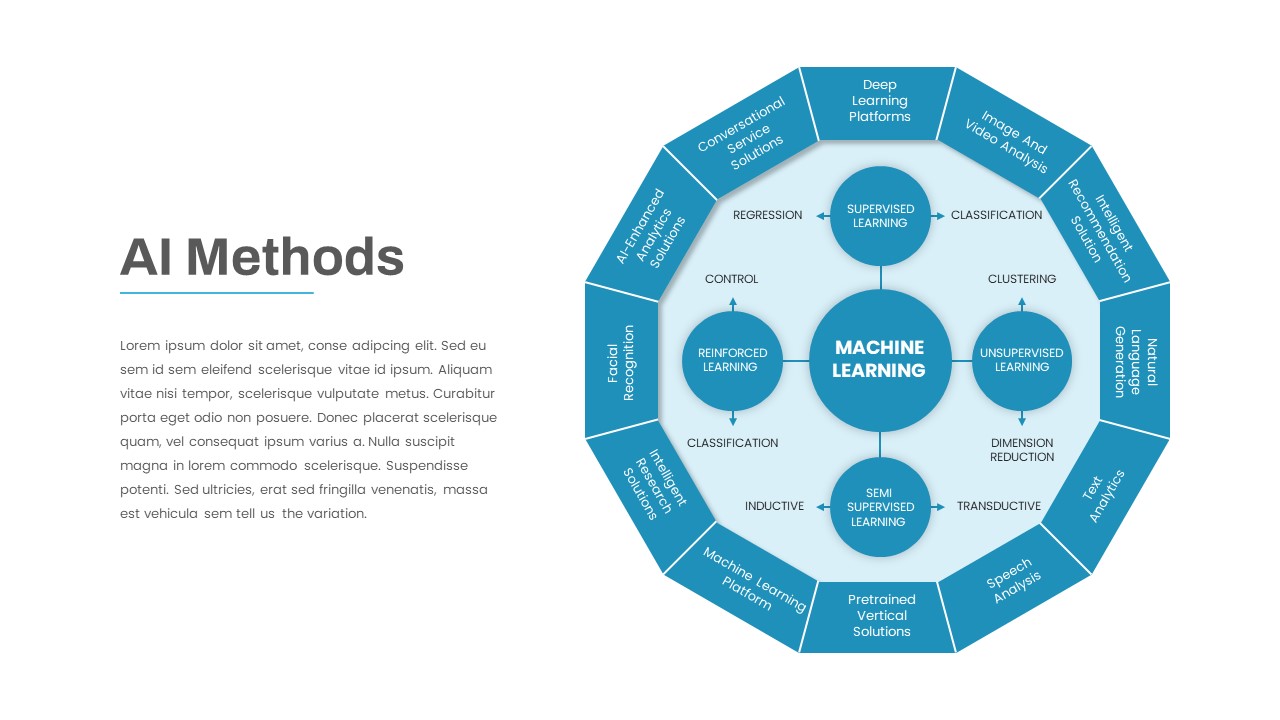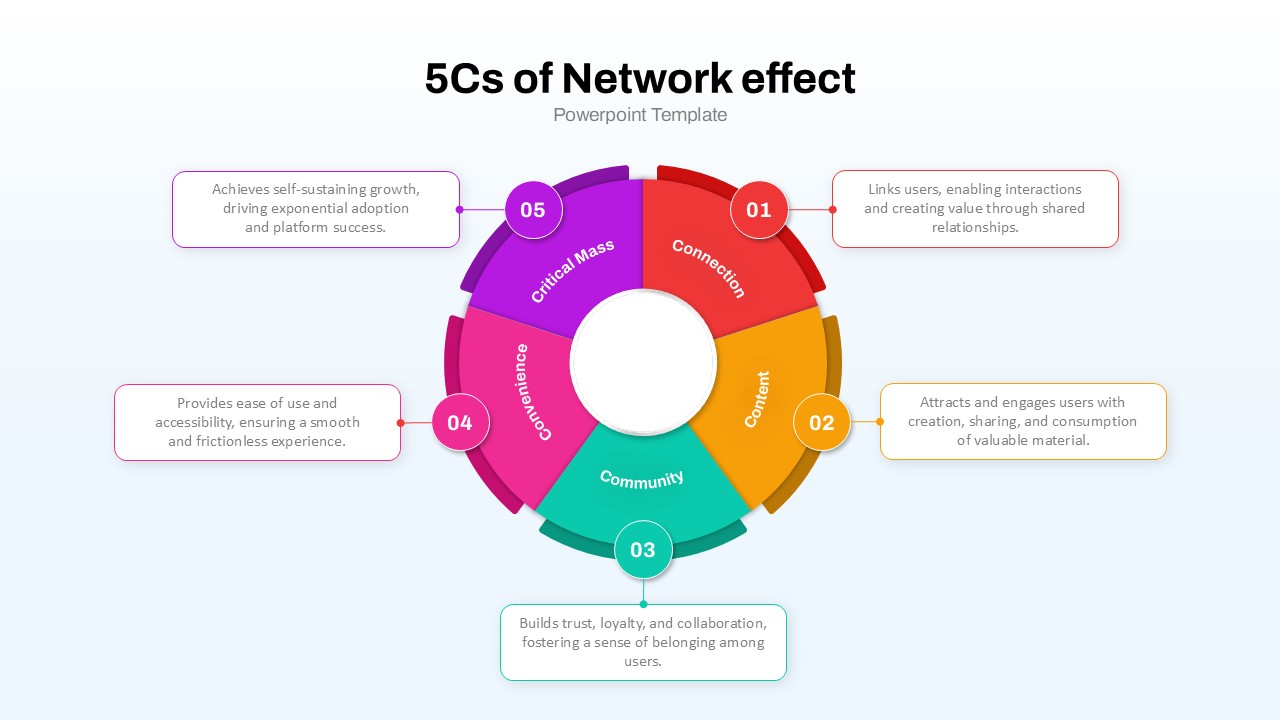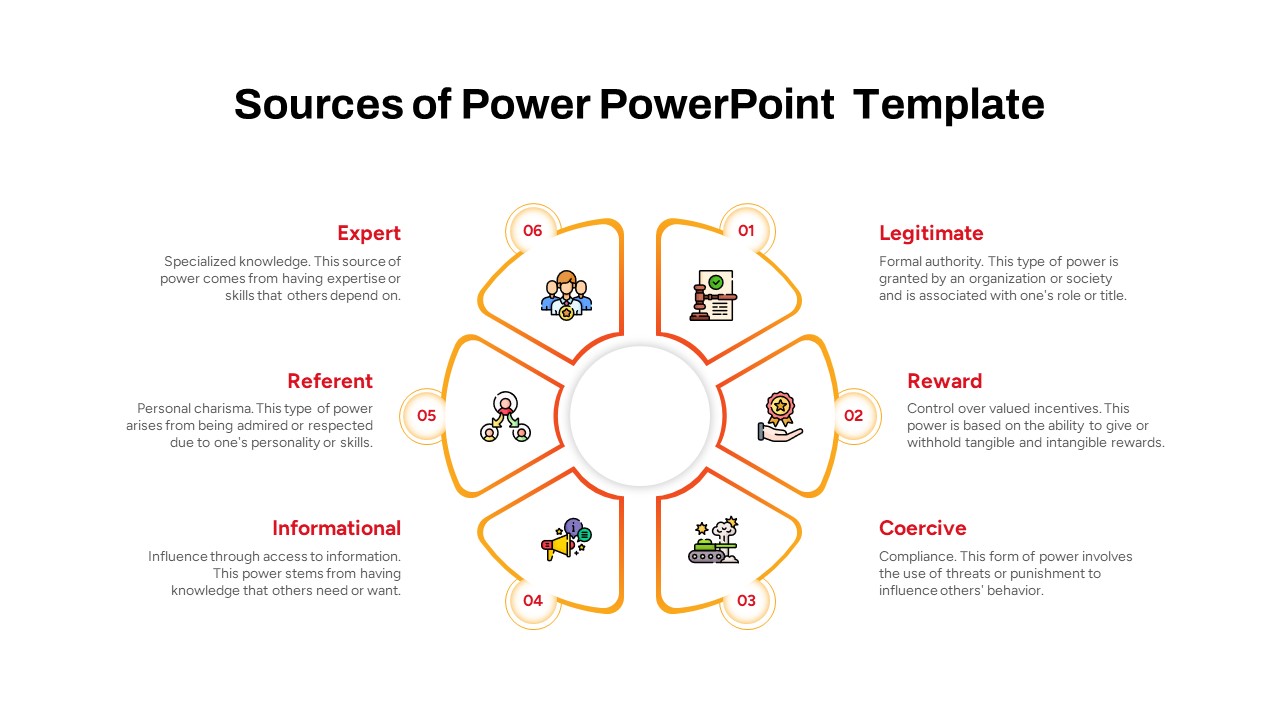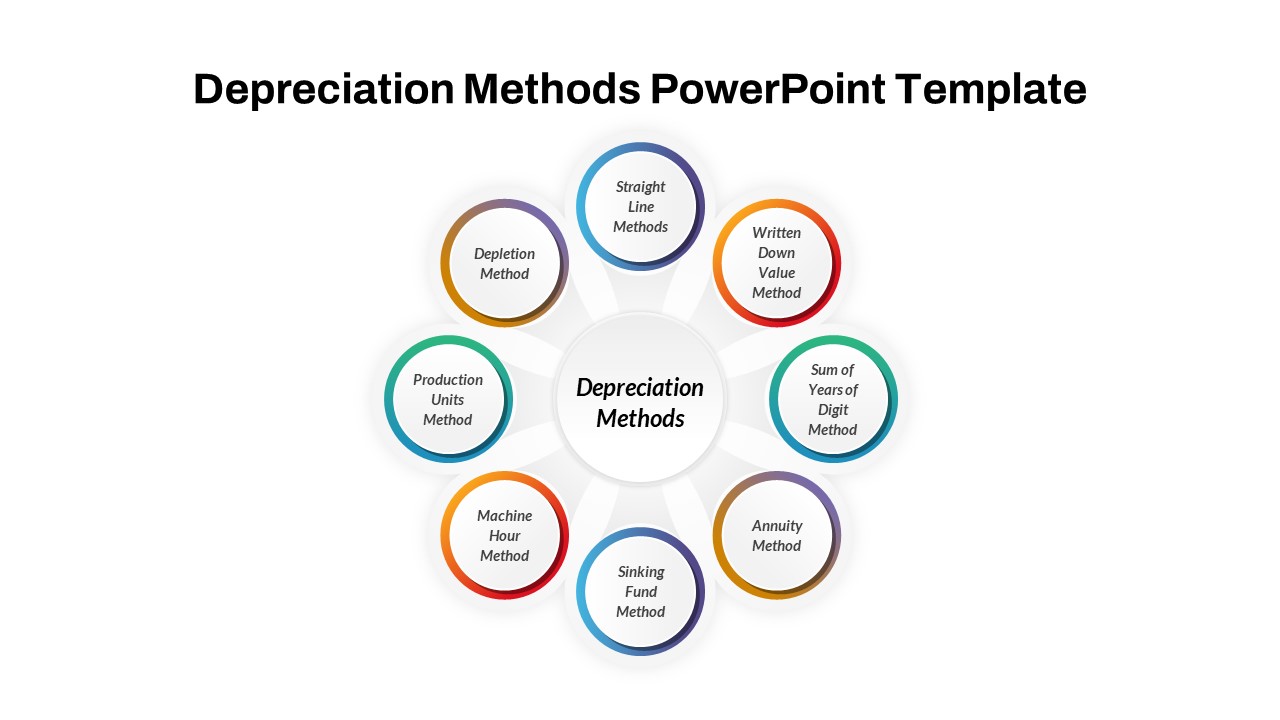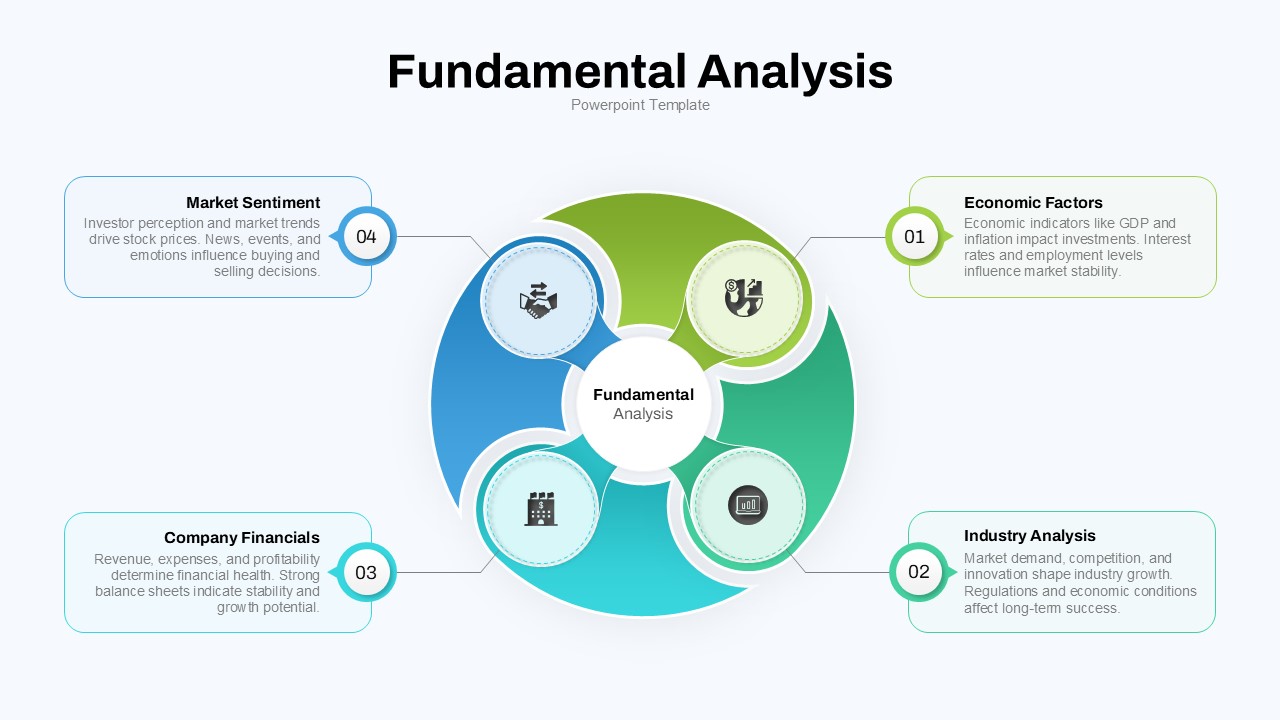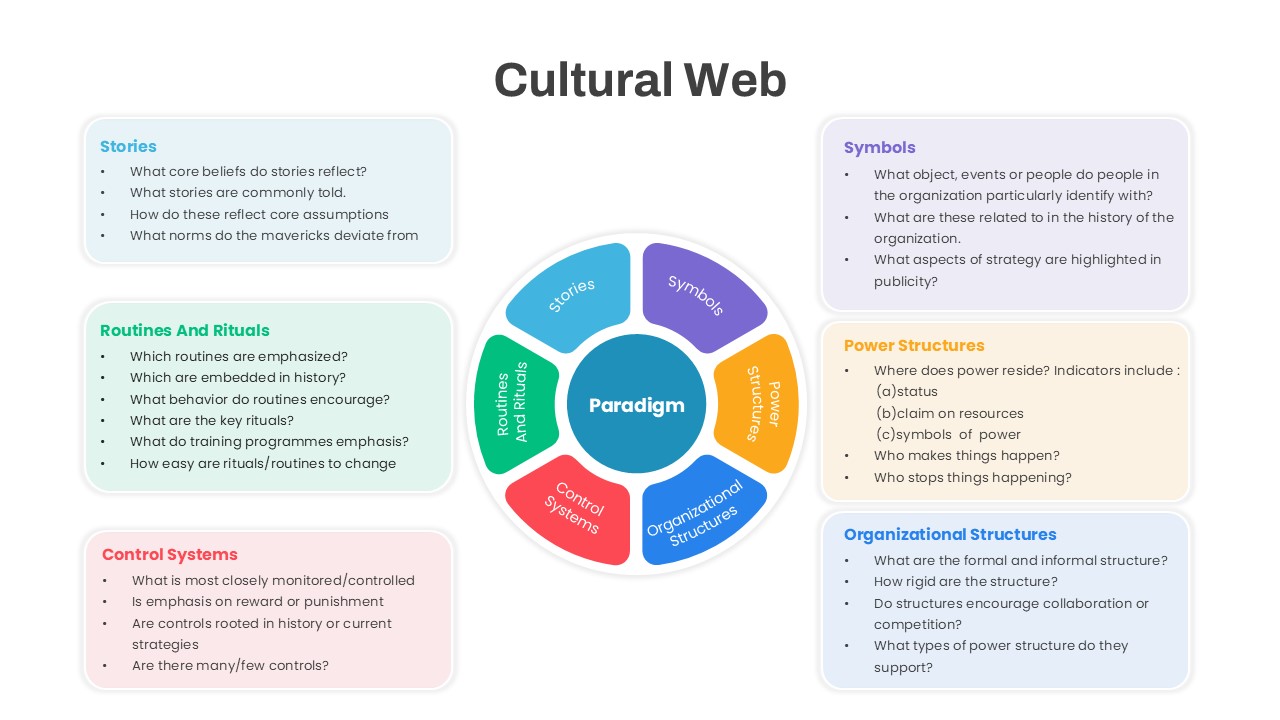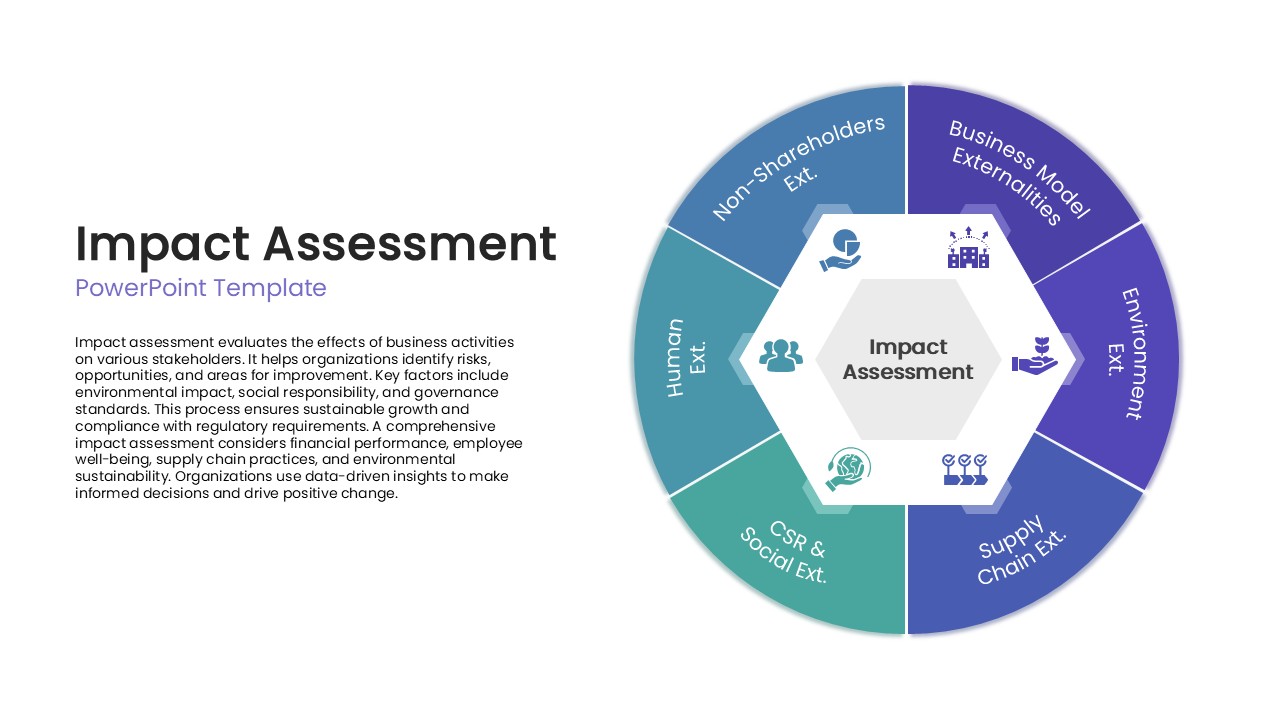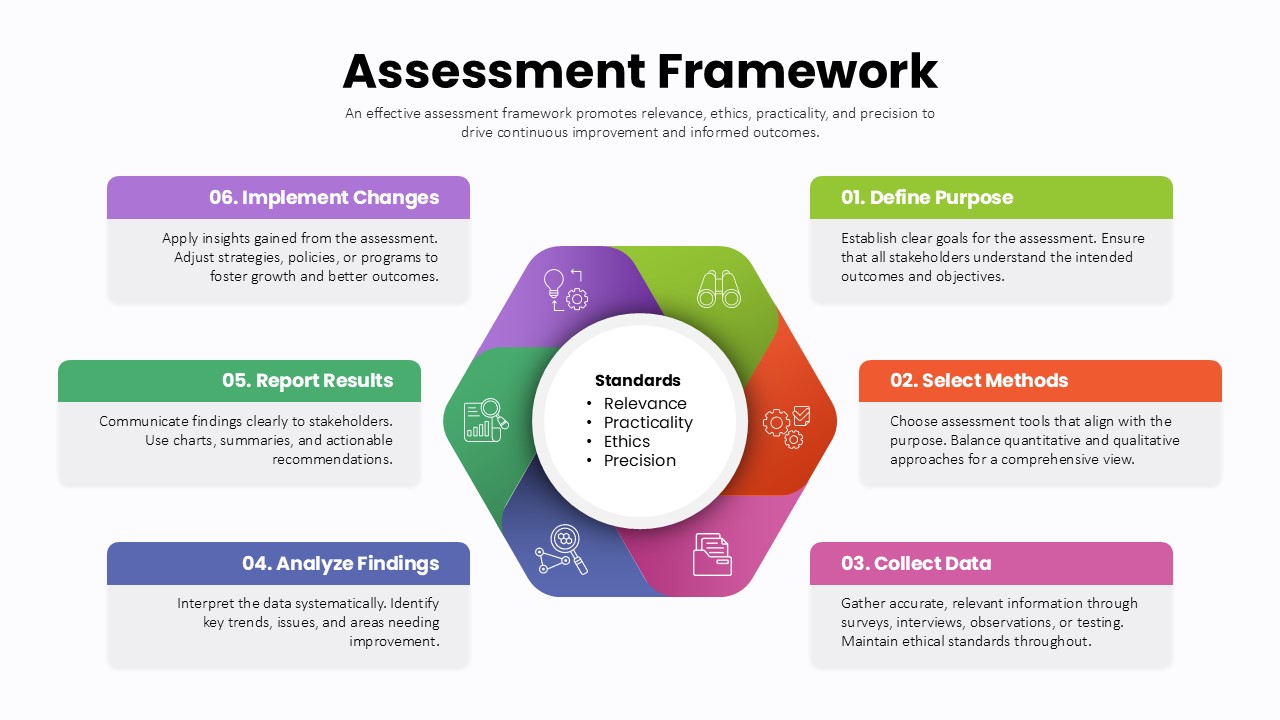Project Key Activities Circular Diagram Template for PowerPoint & Google Slides
Description
Harness this circular key activities slide to map out essential phases of project management with clarity and visual impact. Five gradient-filled, color-coded segments represent Project Planning, Resource Allocation, Execution & Monitoring, Risk Management, and Review & Improvement—each paired with a distinctive icon and concise text placeholder. The clean typography, balanced white space, and arrow connectors guide viewers through the workflow seamlessly. Featuring editable master layouts, intuitive drag-and-drop icons, and customizable color themes, you can adapt this design to any corporate branding in seconds. Fully compatible with PowerPoint and Google Slides, the slide ensures pixel-perfect resolution across devices, streamlining collaboration, speeding up deck creation, and eliminating formatting headaches. Whether you’re preparing an executive summary, stakeholder workshop, or team briefing, this asset accelerates your workflow and elevates audience engagement.
Who is it for
Project managers, team leads, PMO professionals, scrum masters, and senior executives will benefit from this diagram when defining workflow stages, assigning responsibilities, and tracking deliverables. Consultants and business analysts can leverage the circular infographic to present status reports or strategic roadmaps. Educators and workshop facilitators can also use this slide to teach project lifecycle best practices in a visually engaging format.
Other Uses
Beyond formal project plans, repurpose this diagram as an operational process overview for marketing campaigns, product launch schedules, or performance reviews. Adapt the segments to illustrate resource frameworks, risk matrices, or continuous improvement cycles. Utilize this design in training modules, stakeholder presentations, dashboards, or KPI reports to communicate complex sequences with minimal effort.
Login to download this file