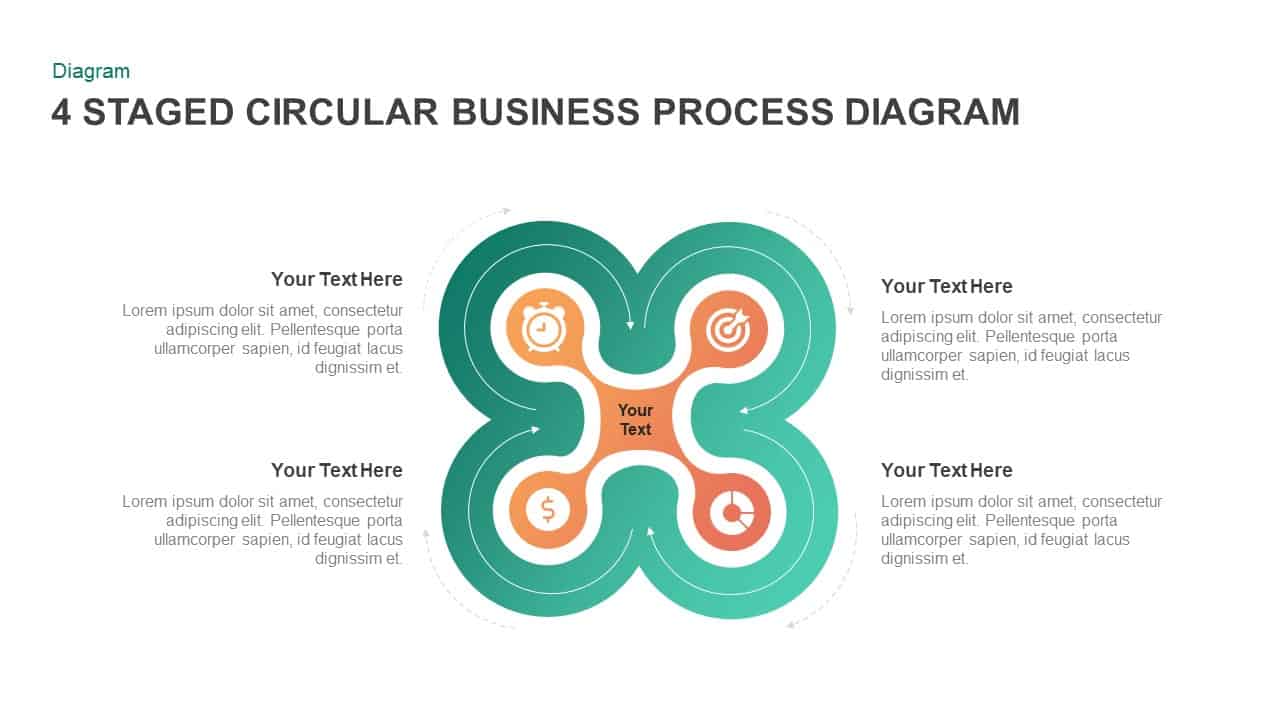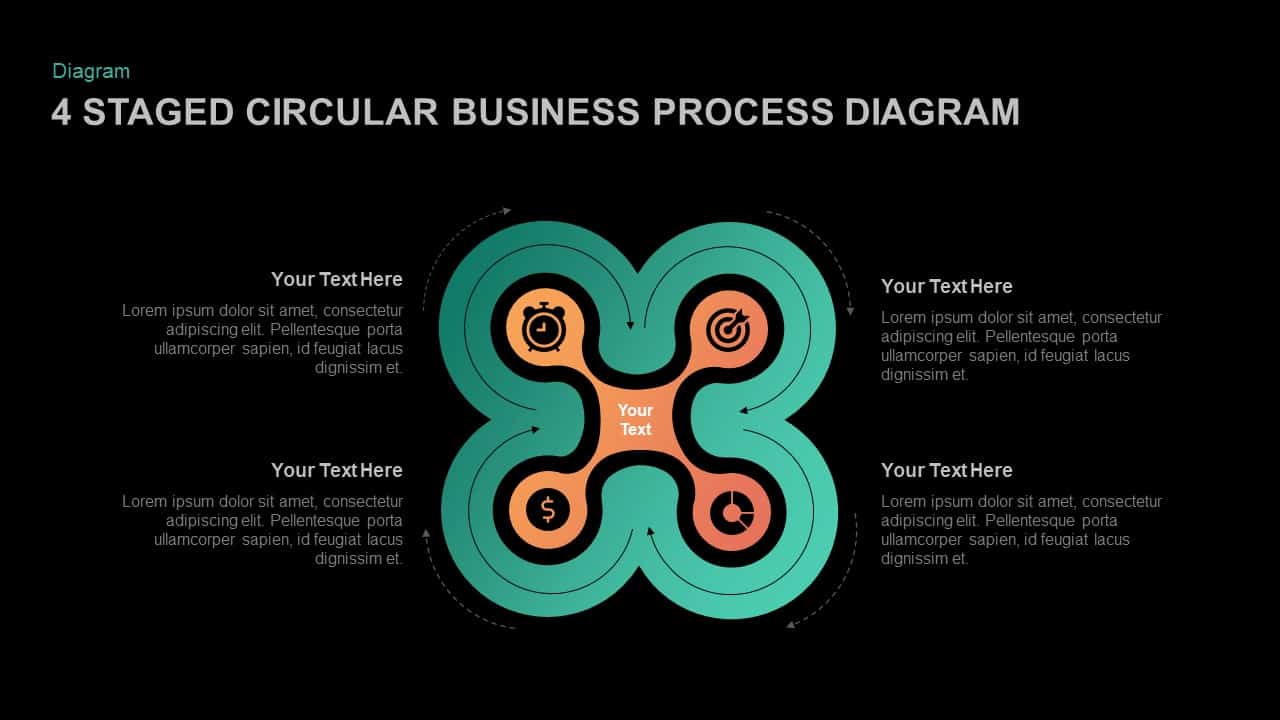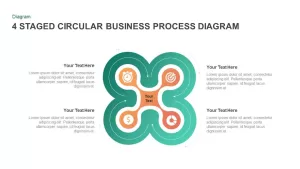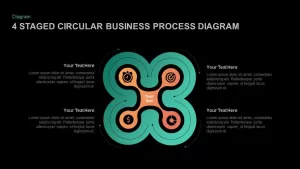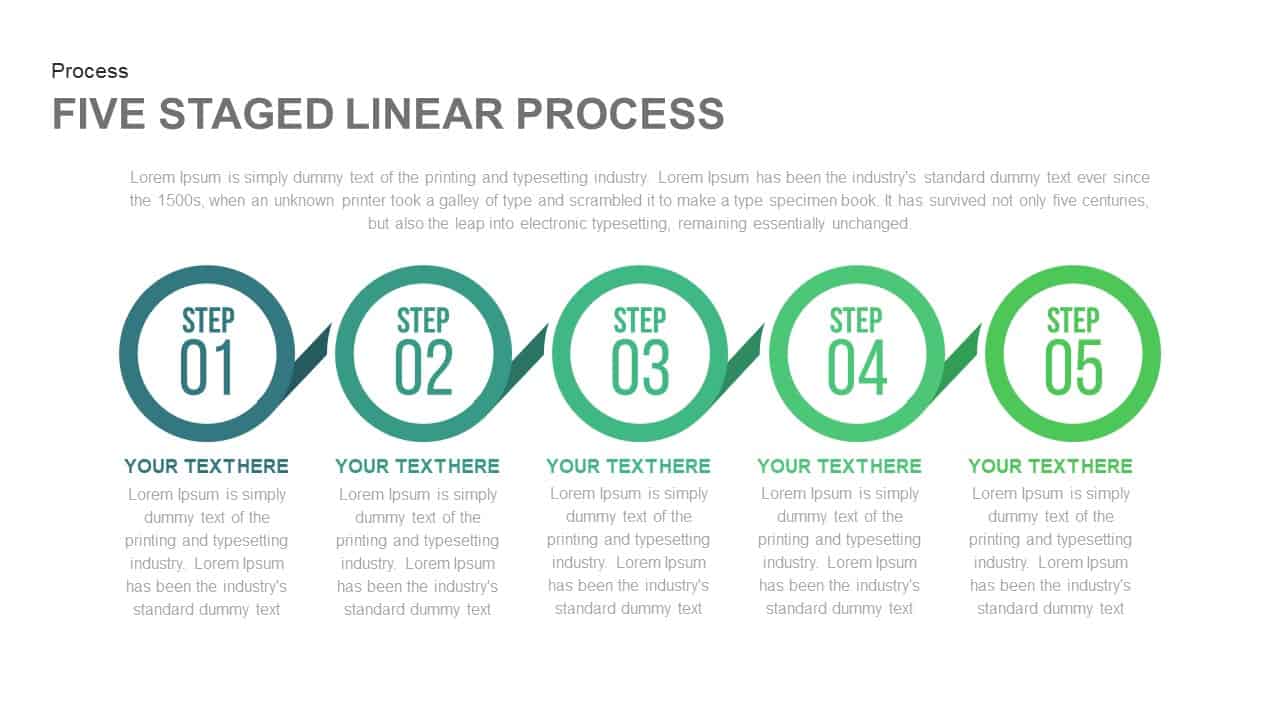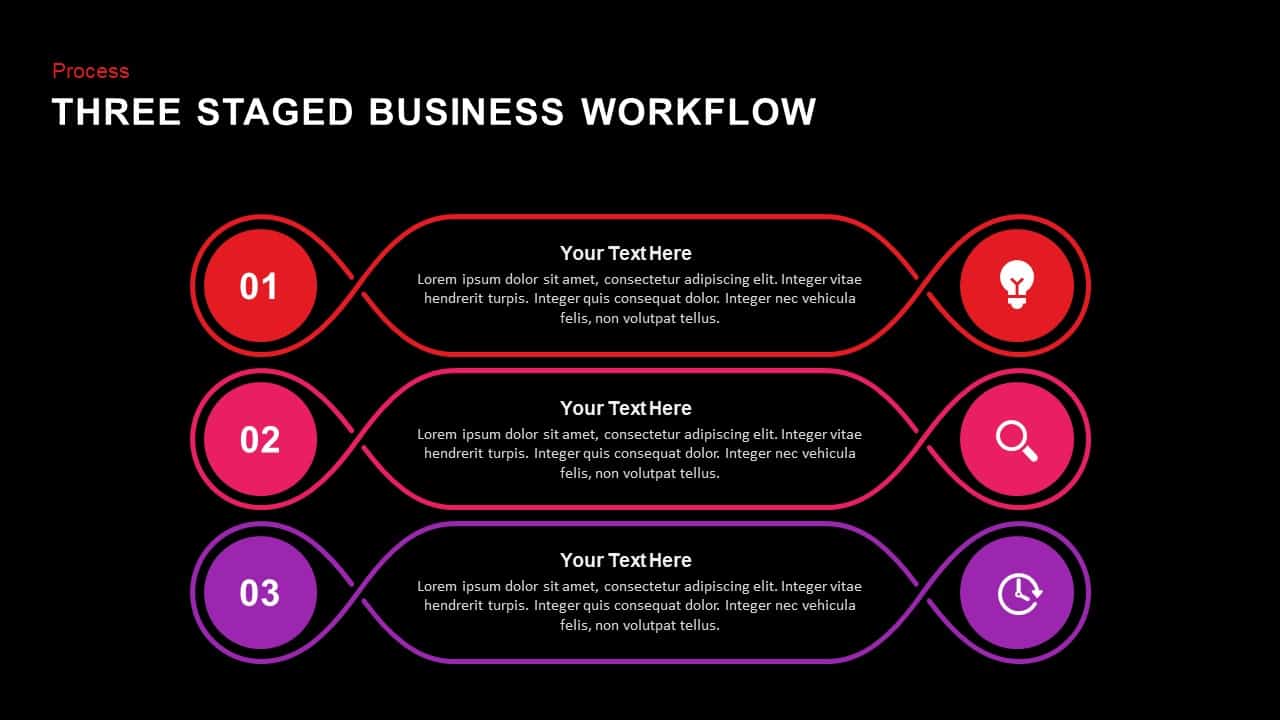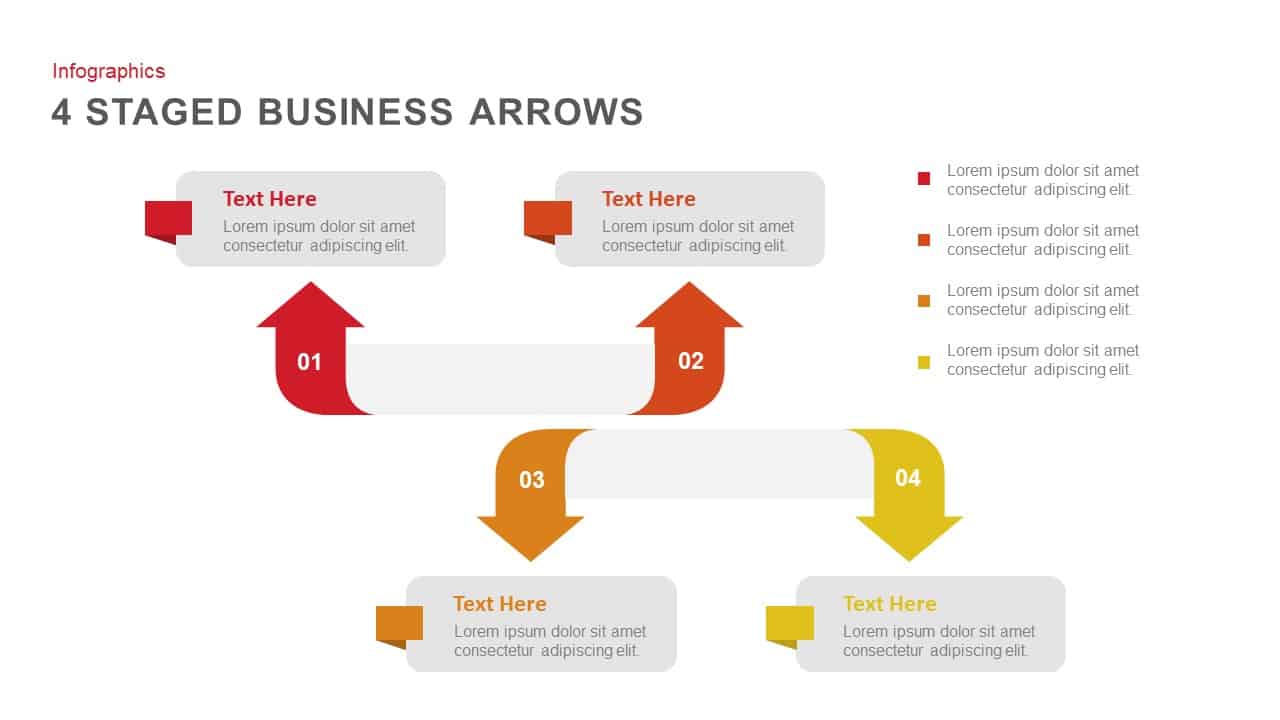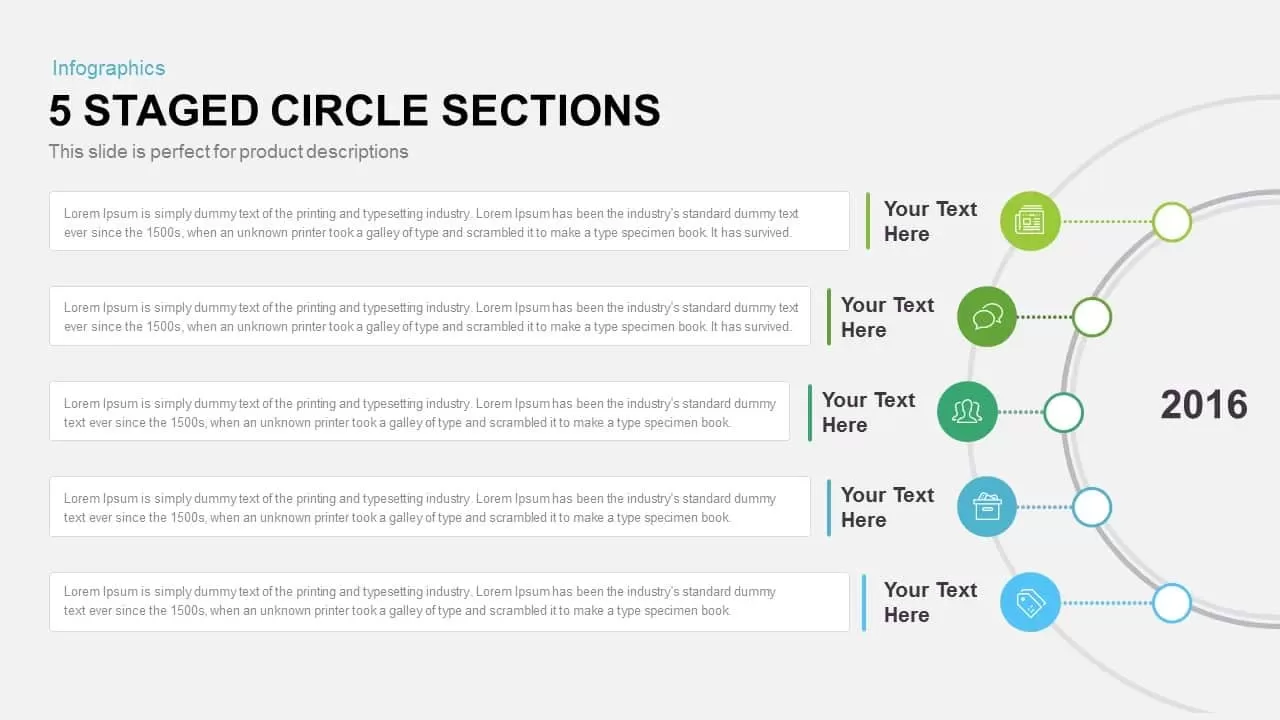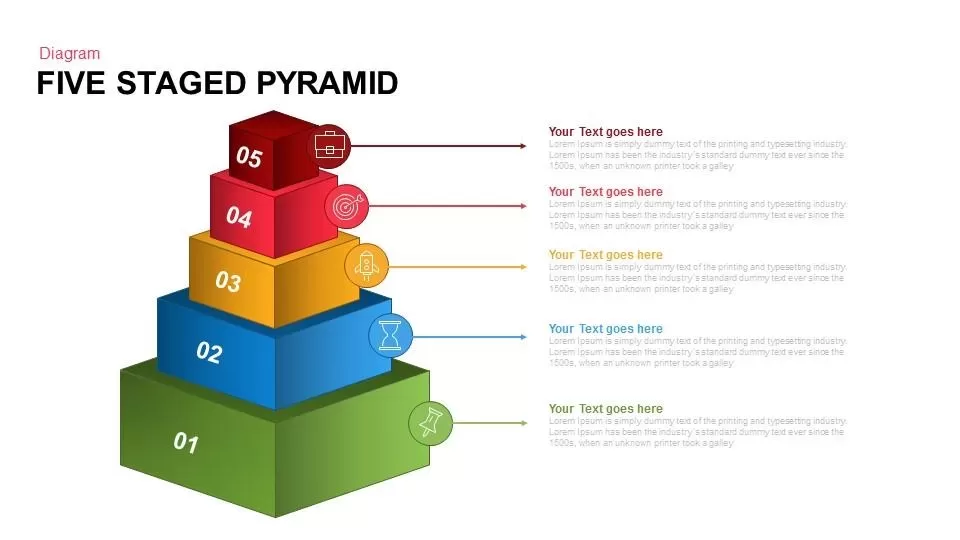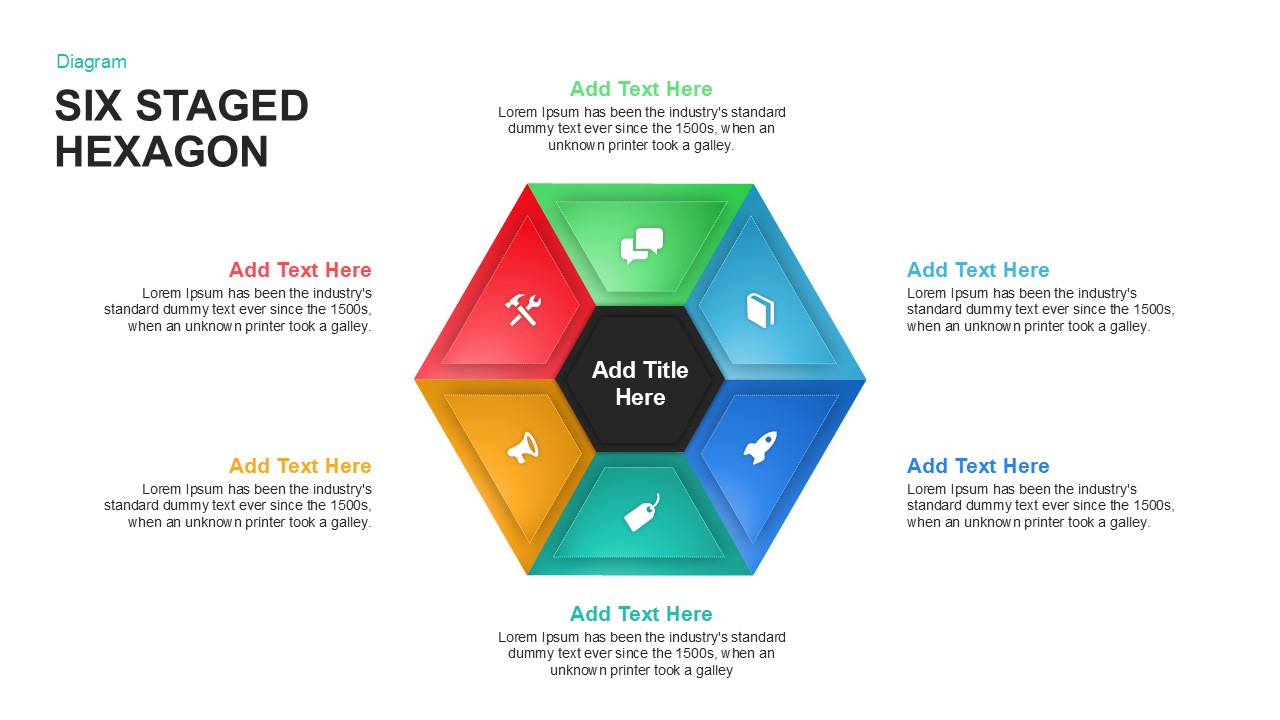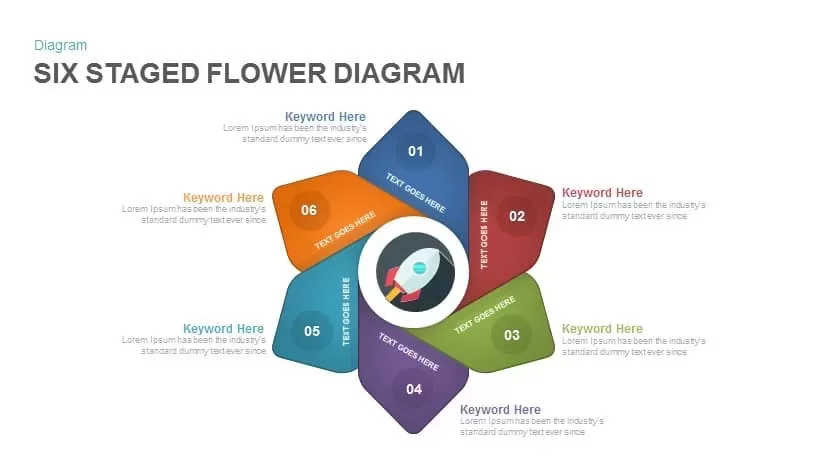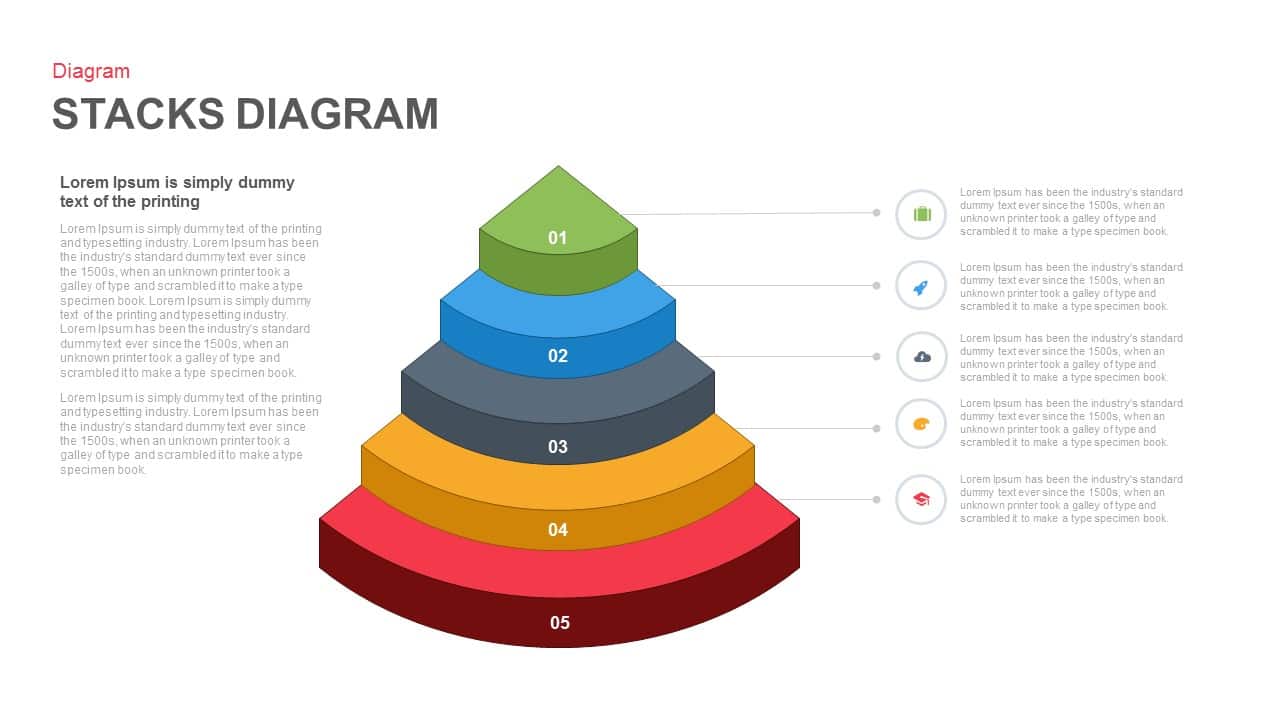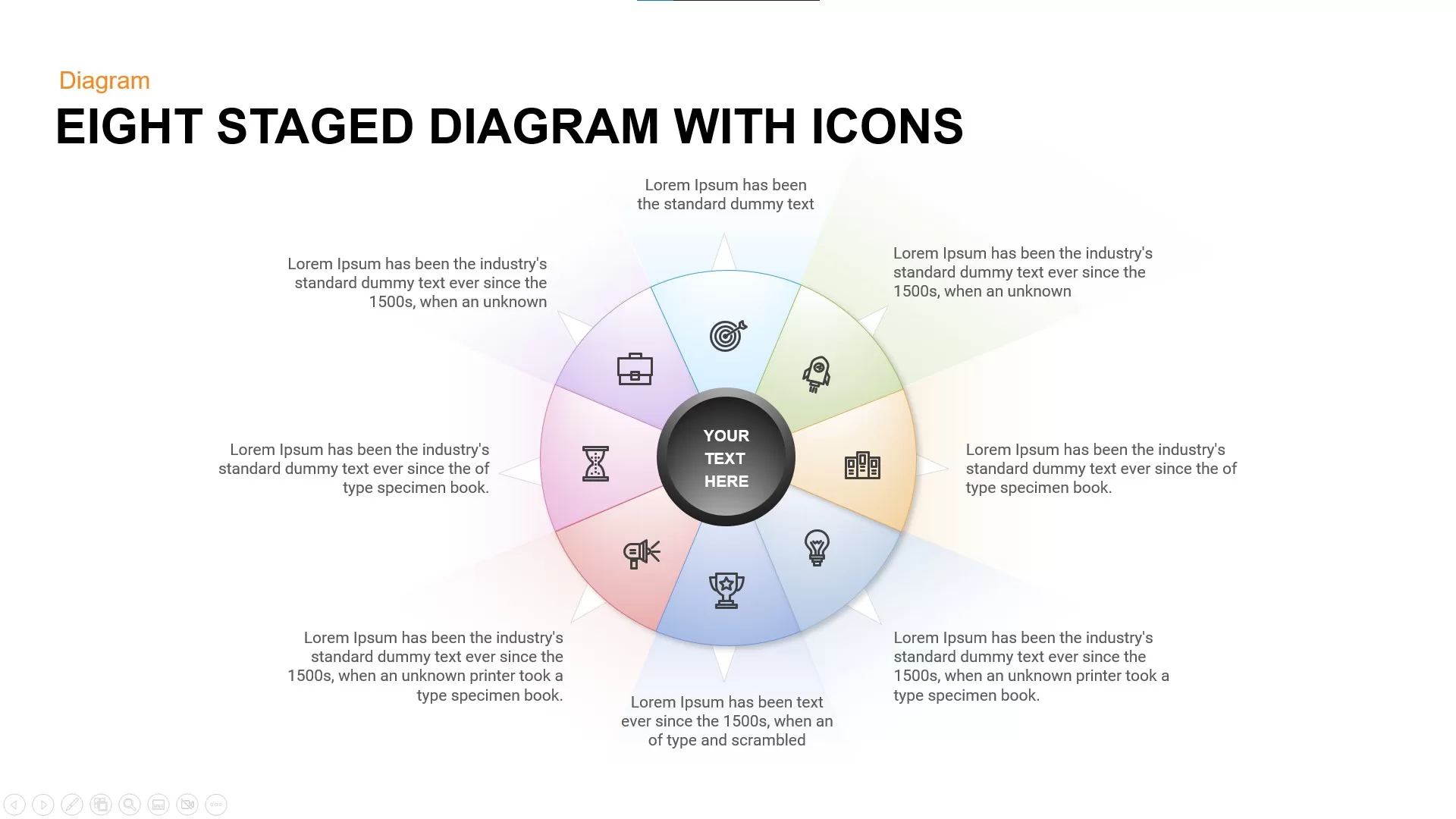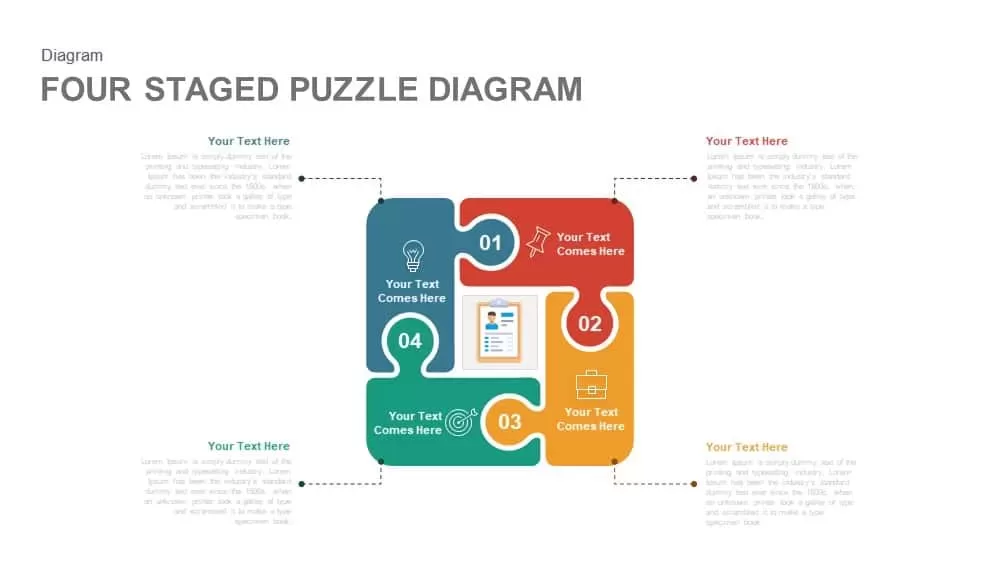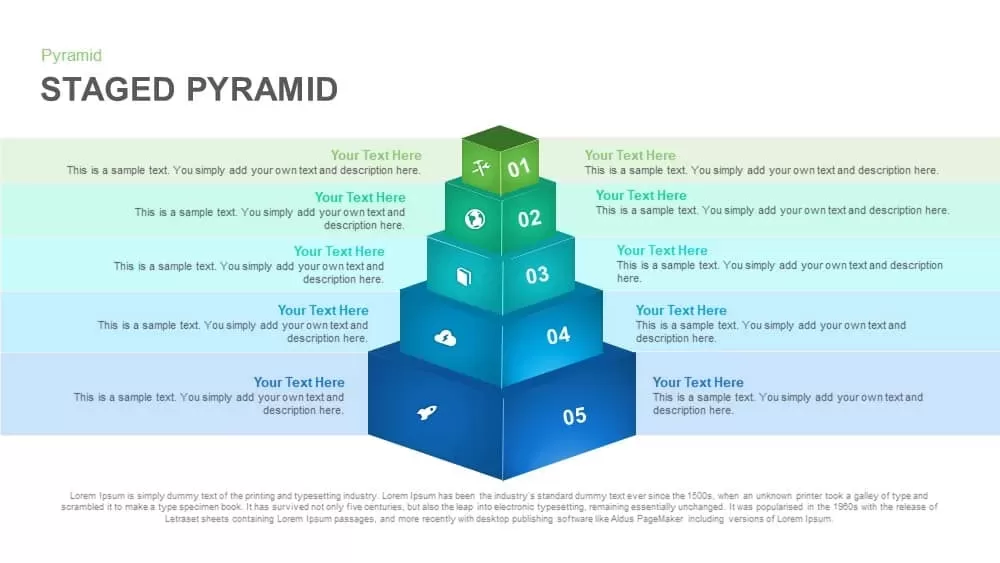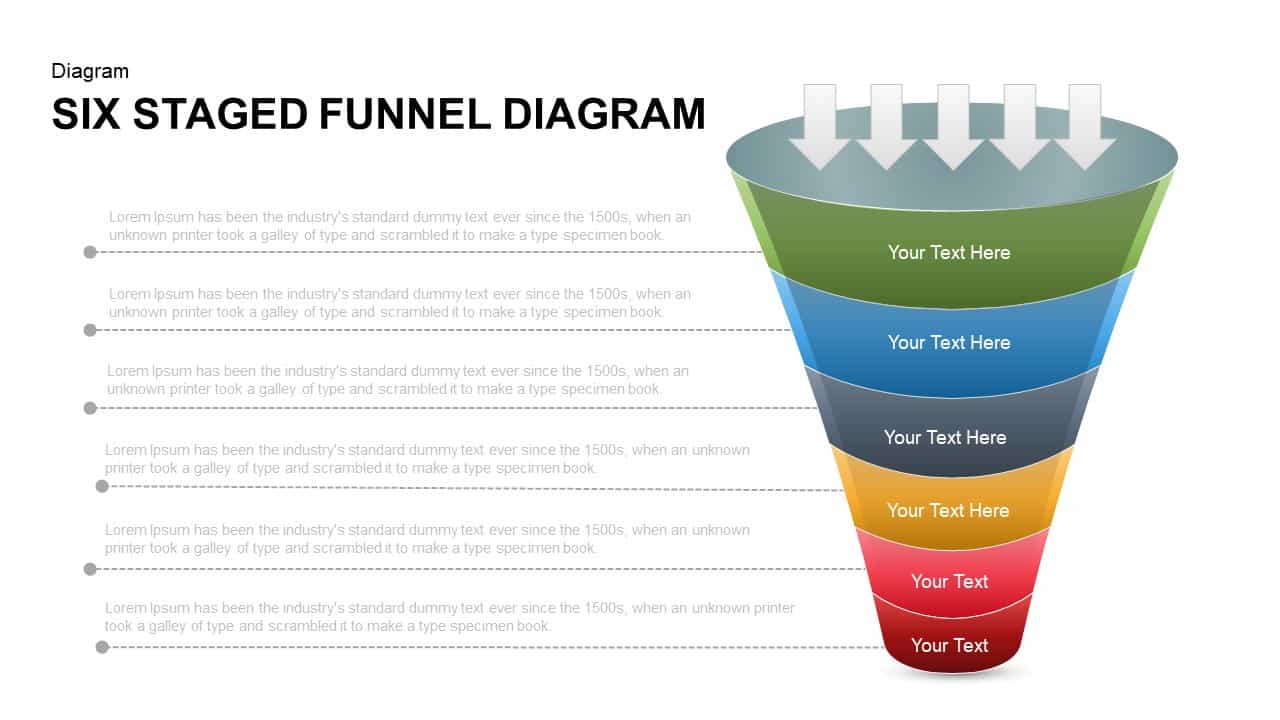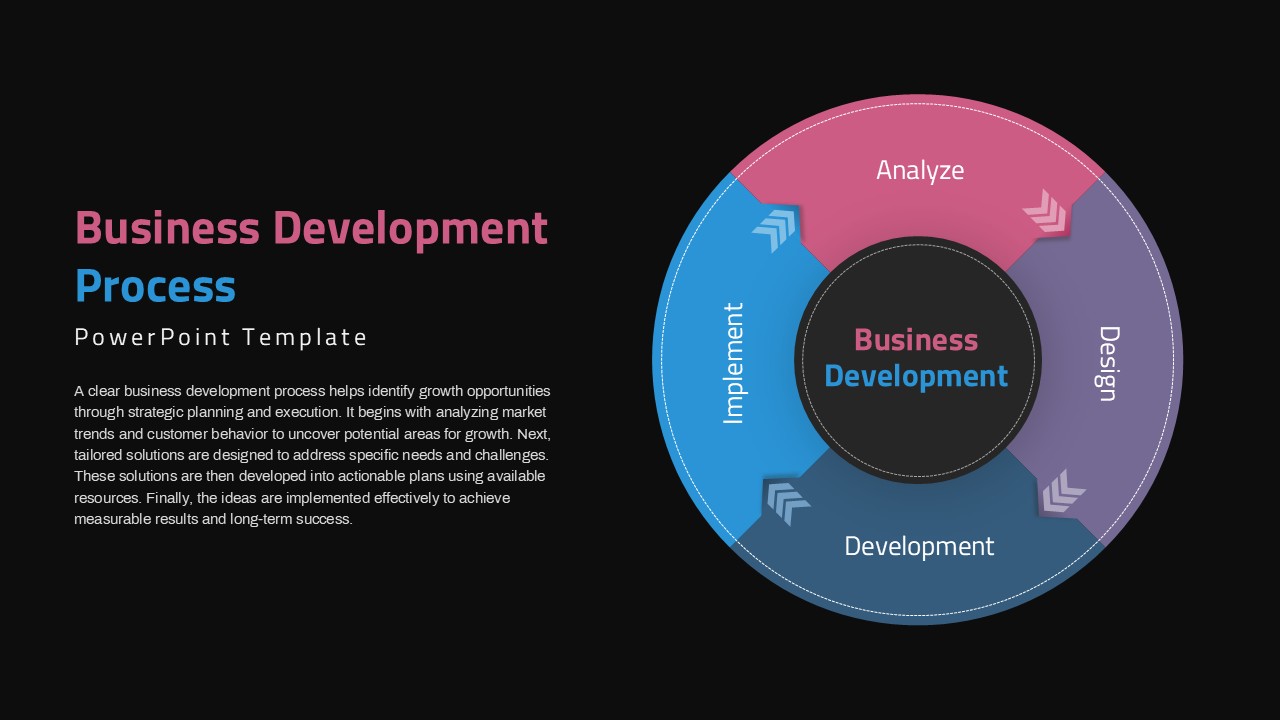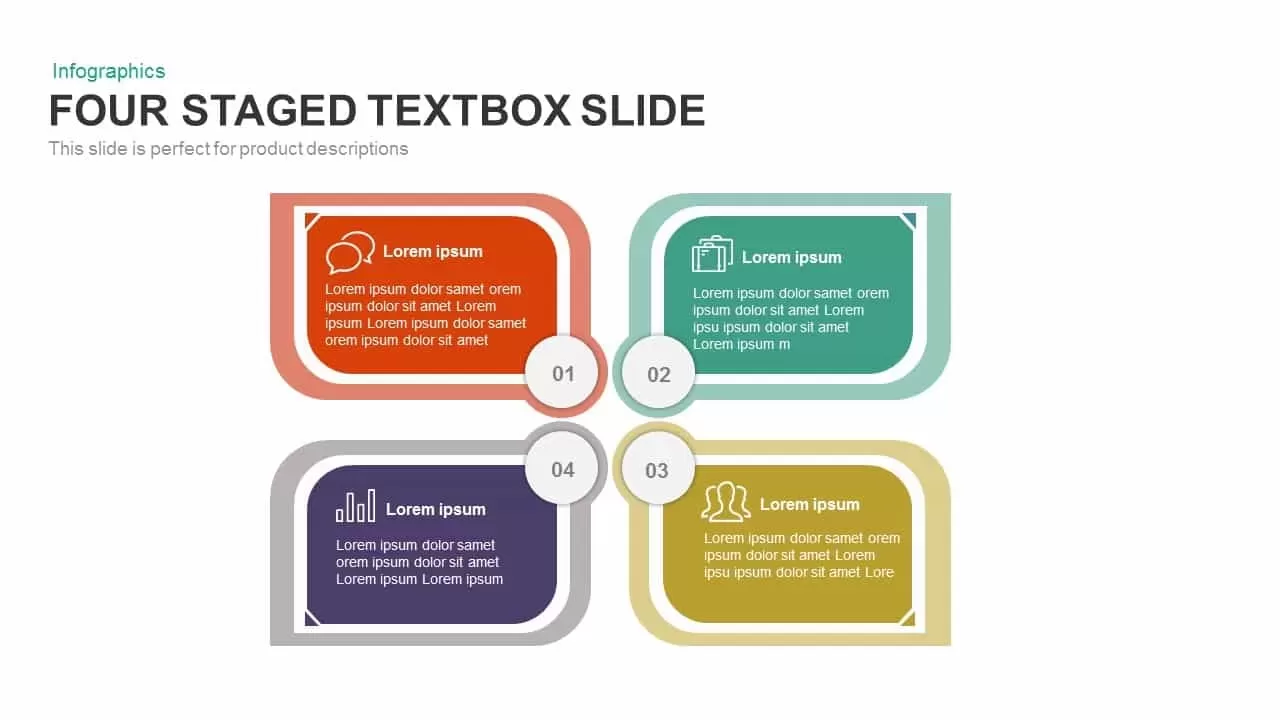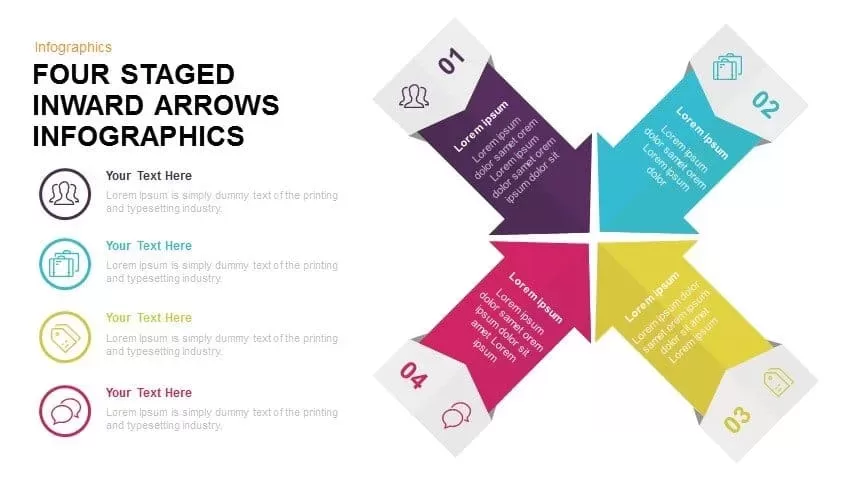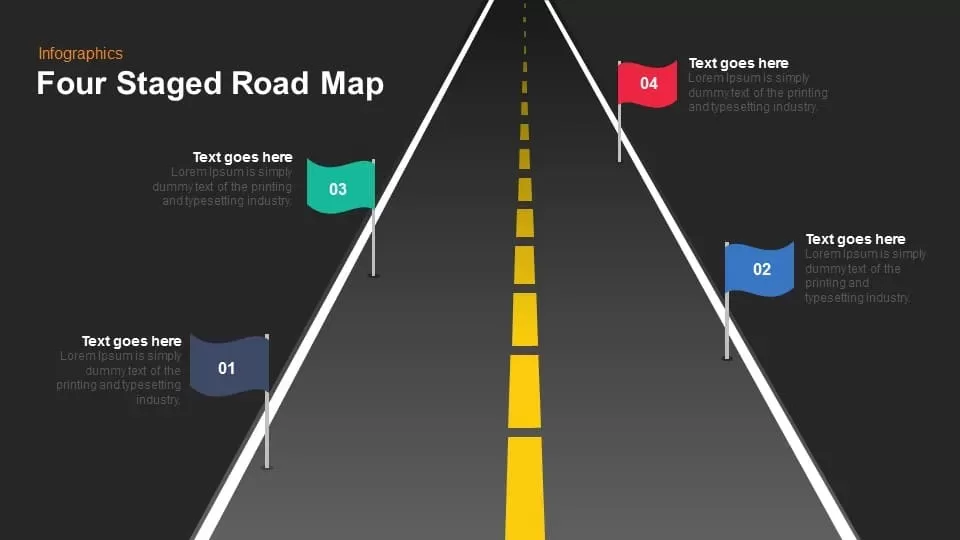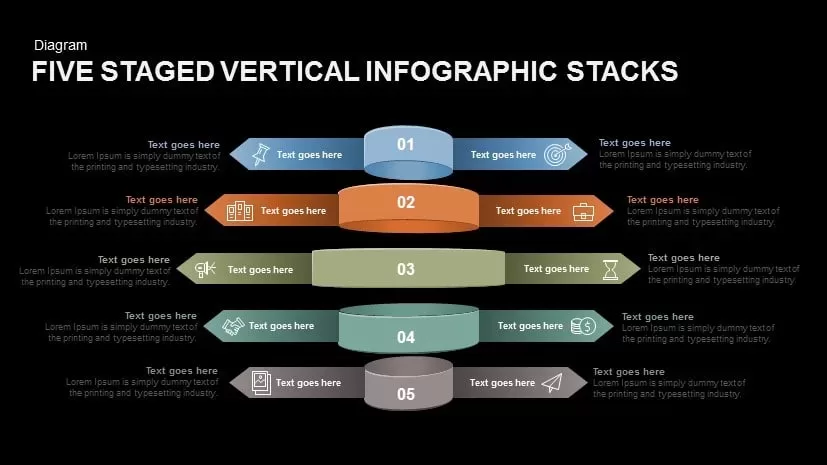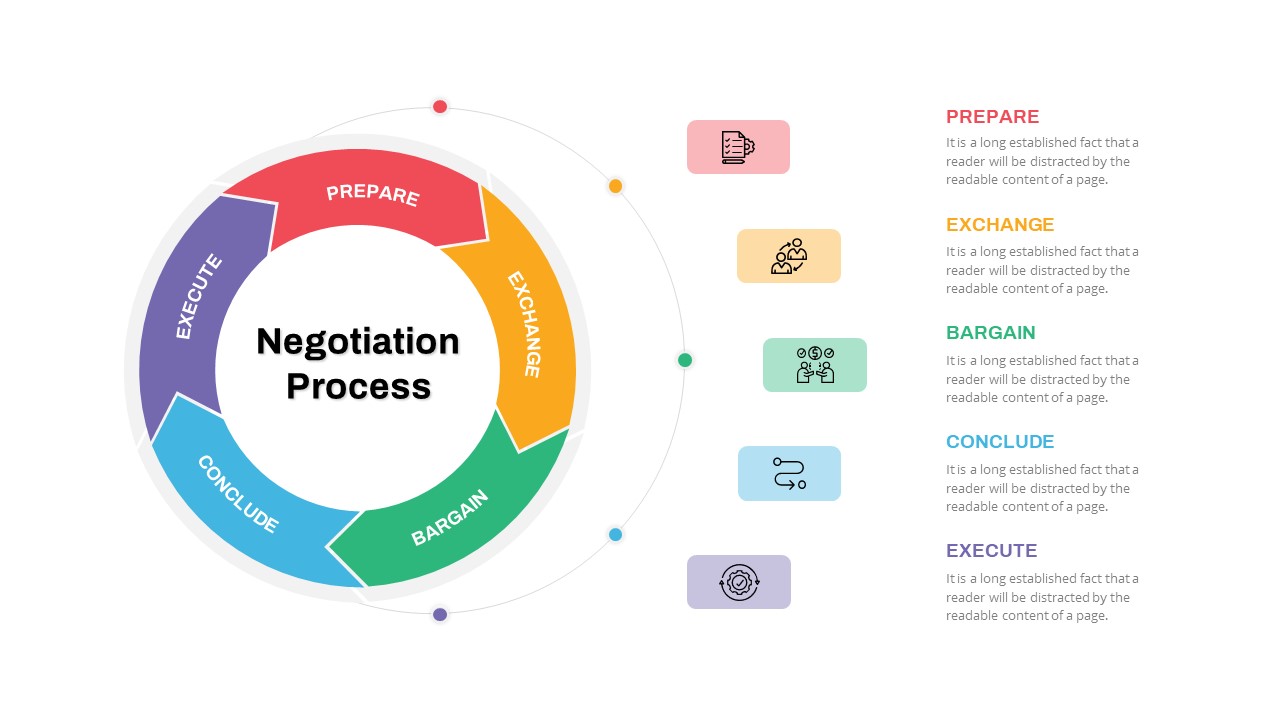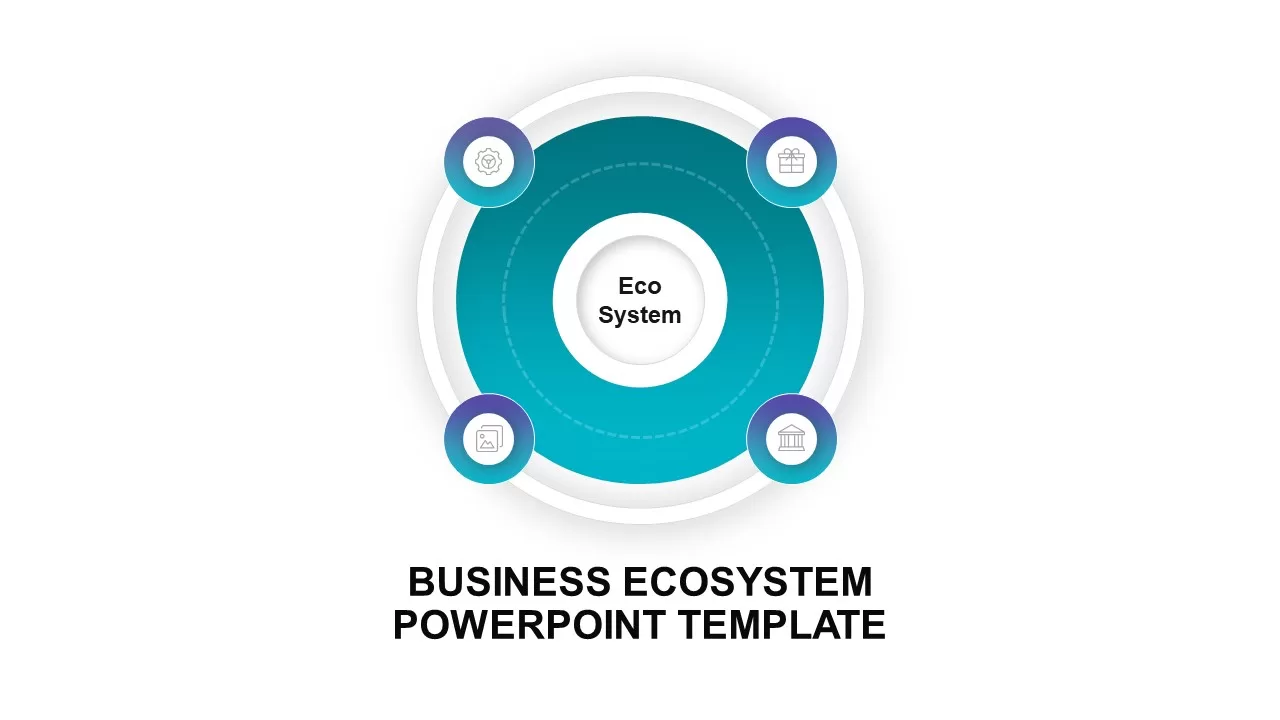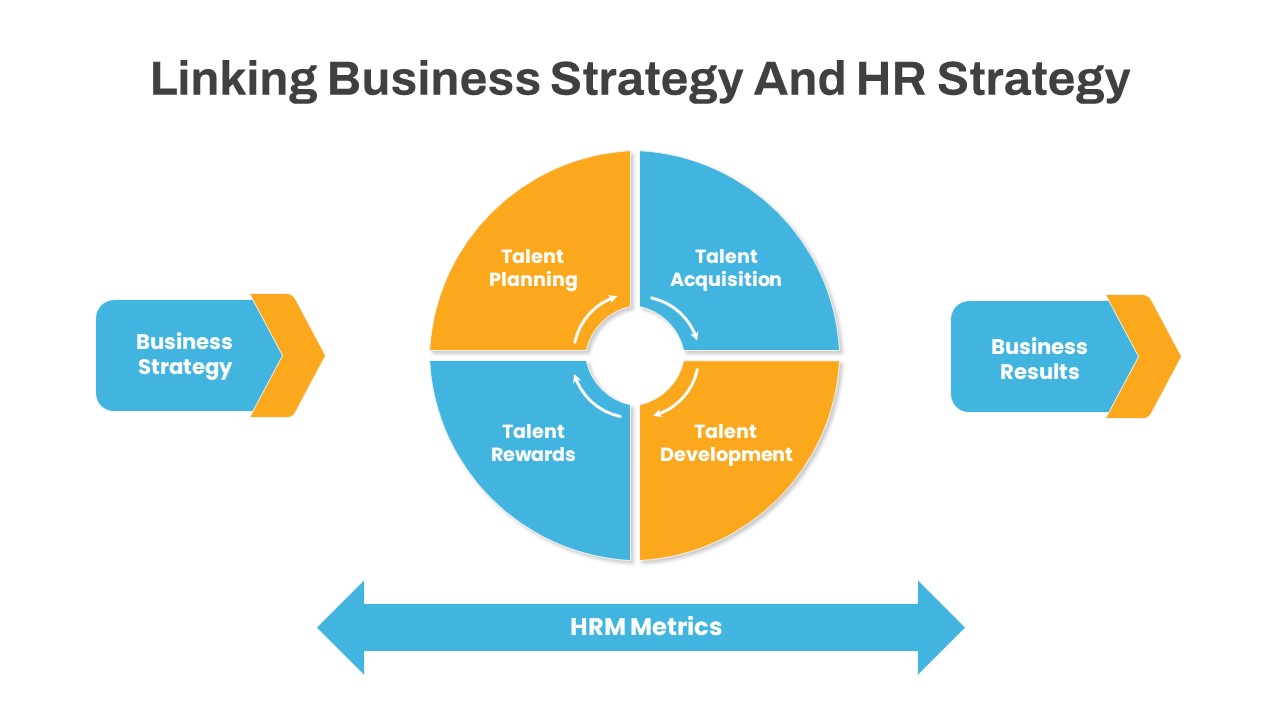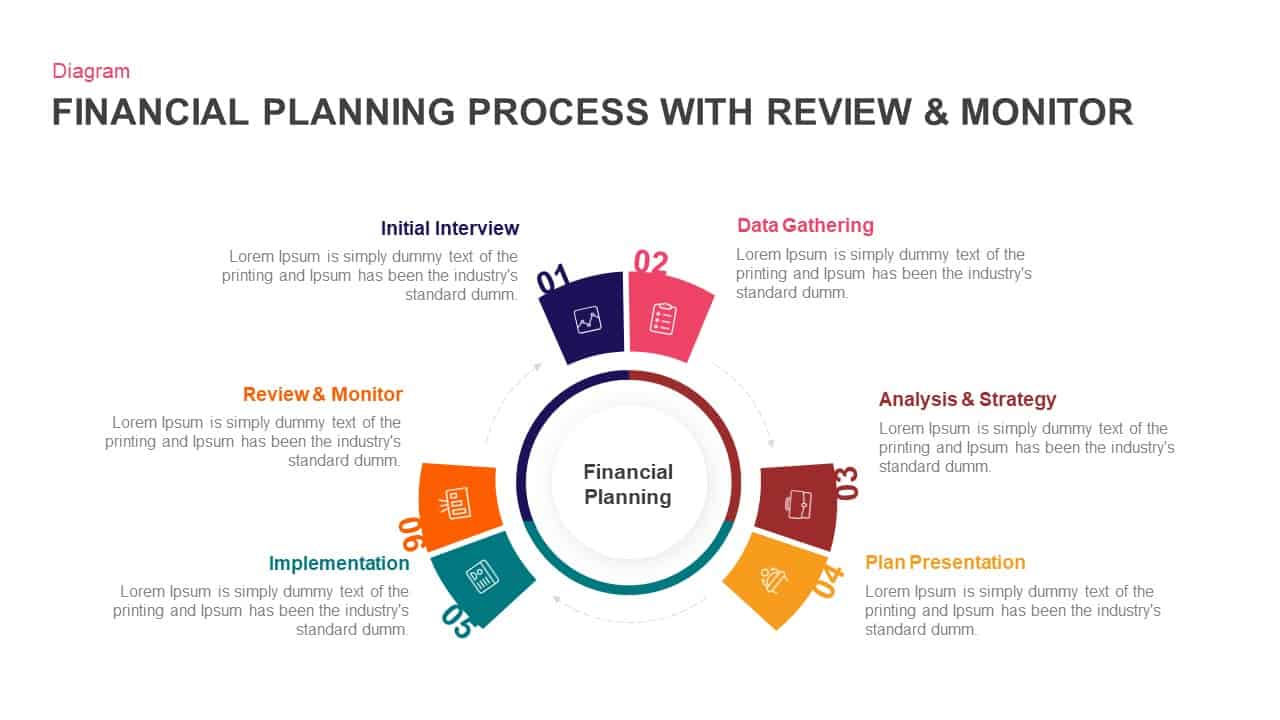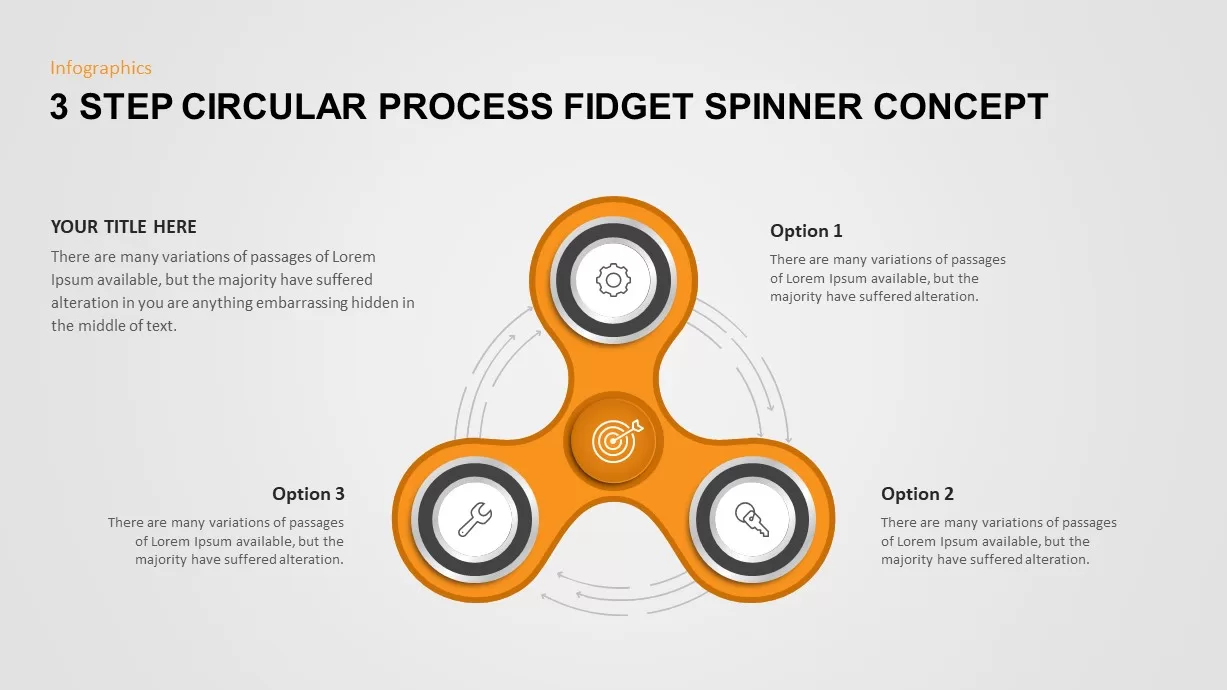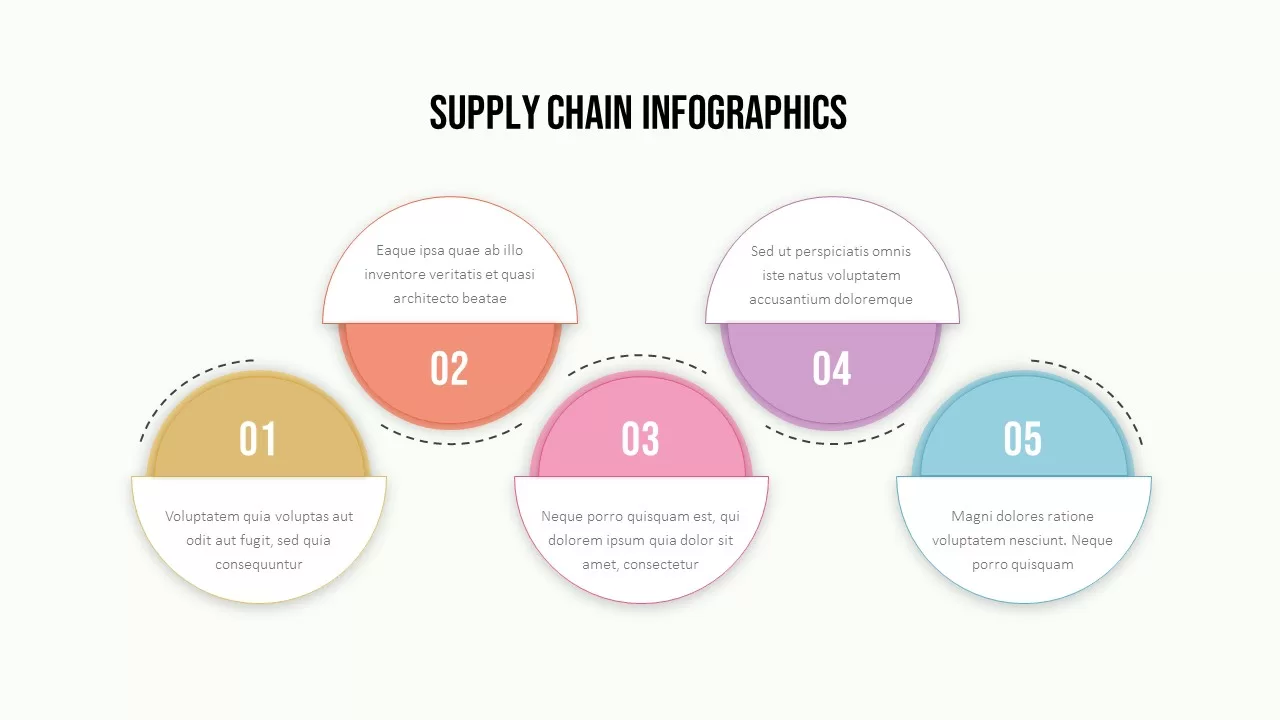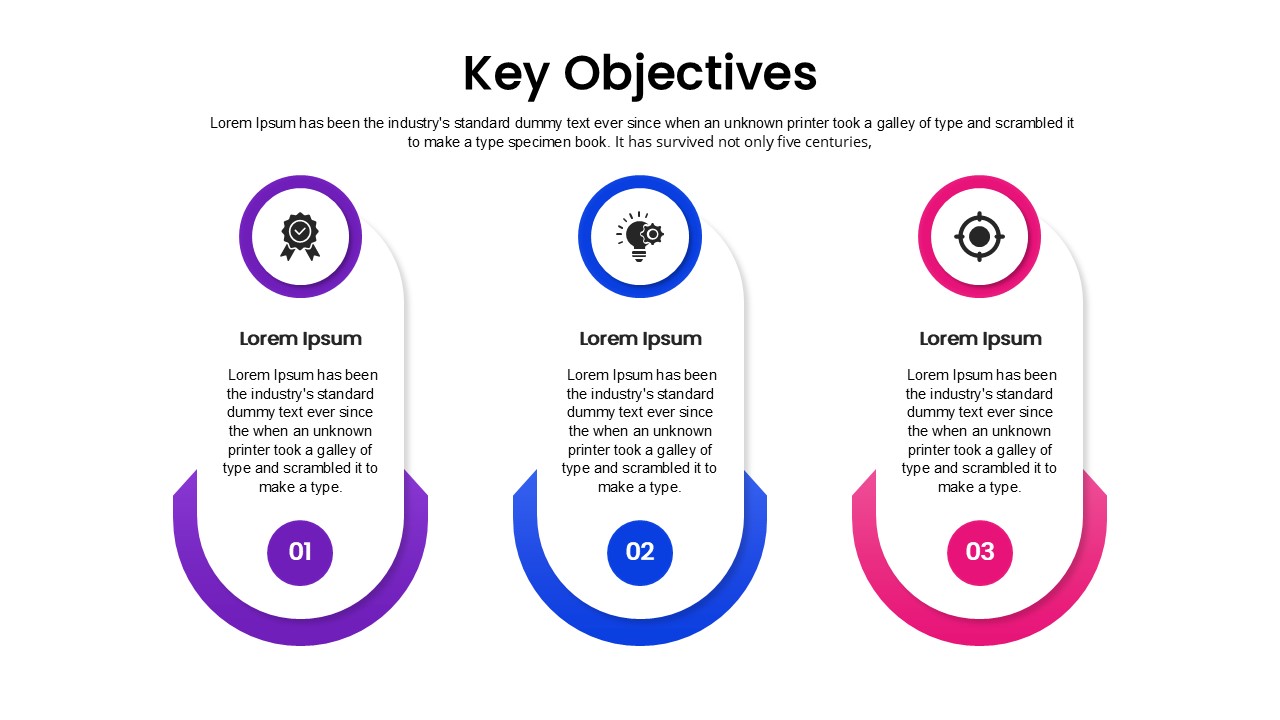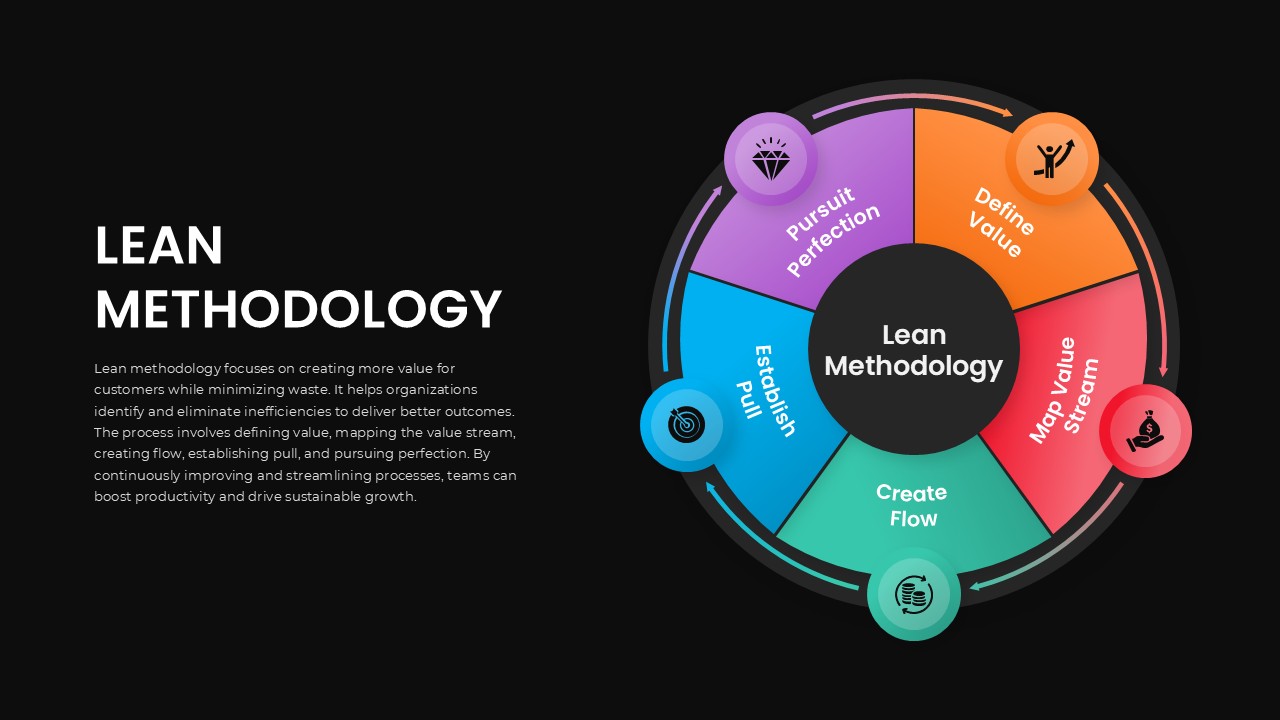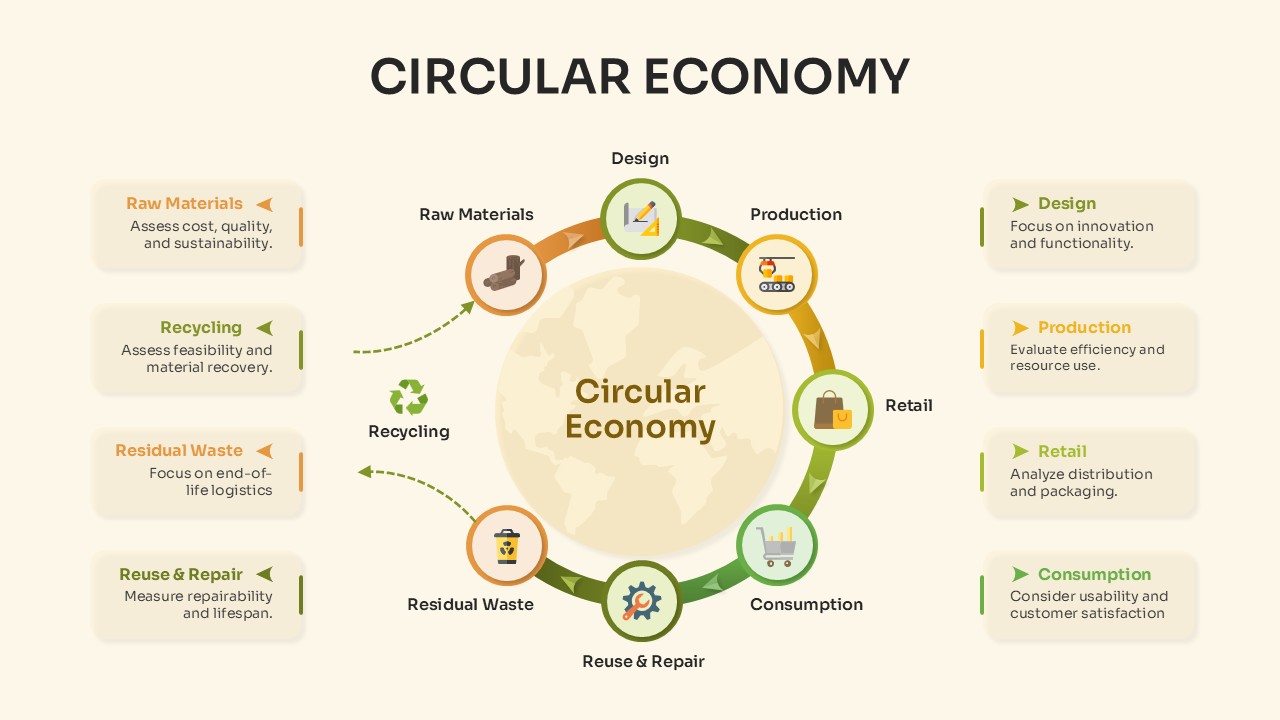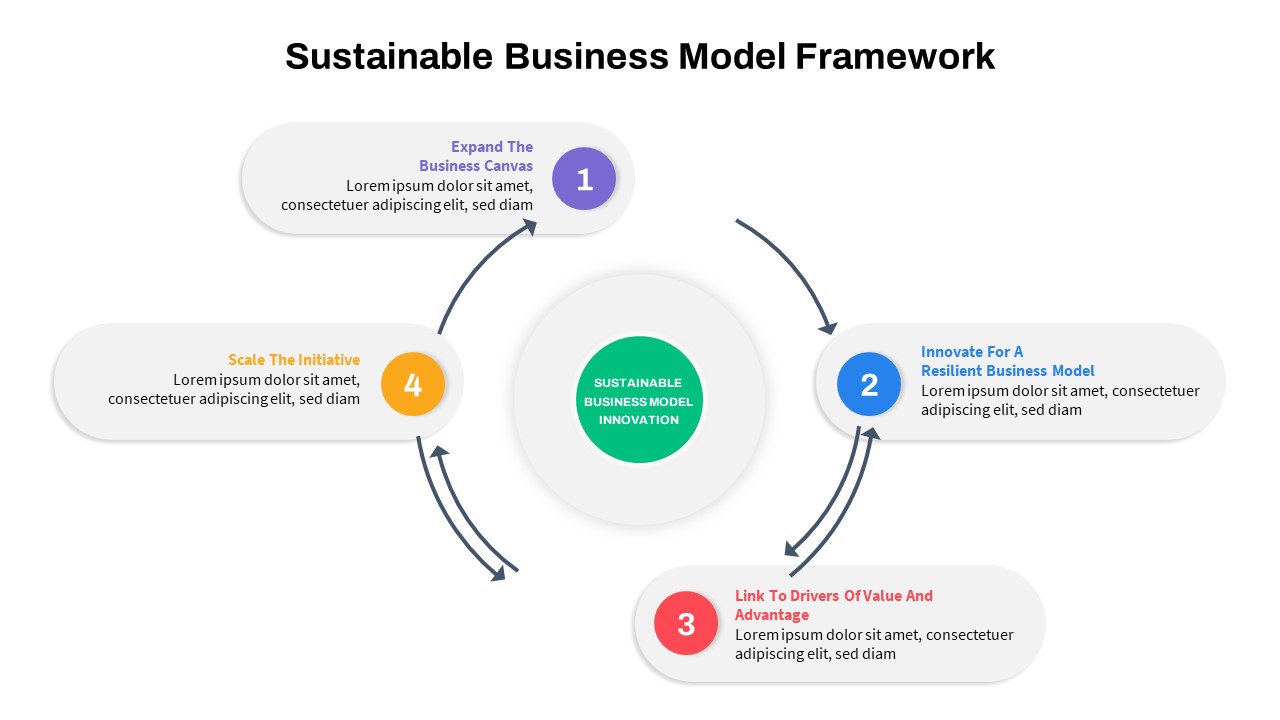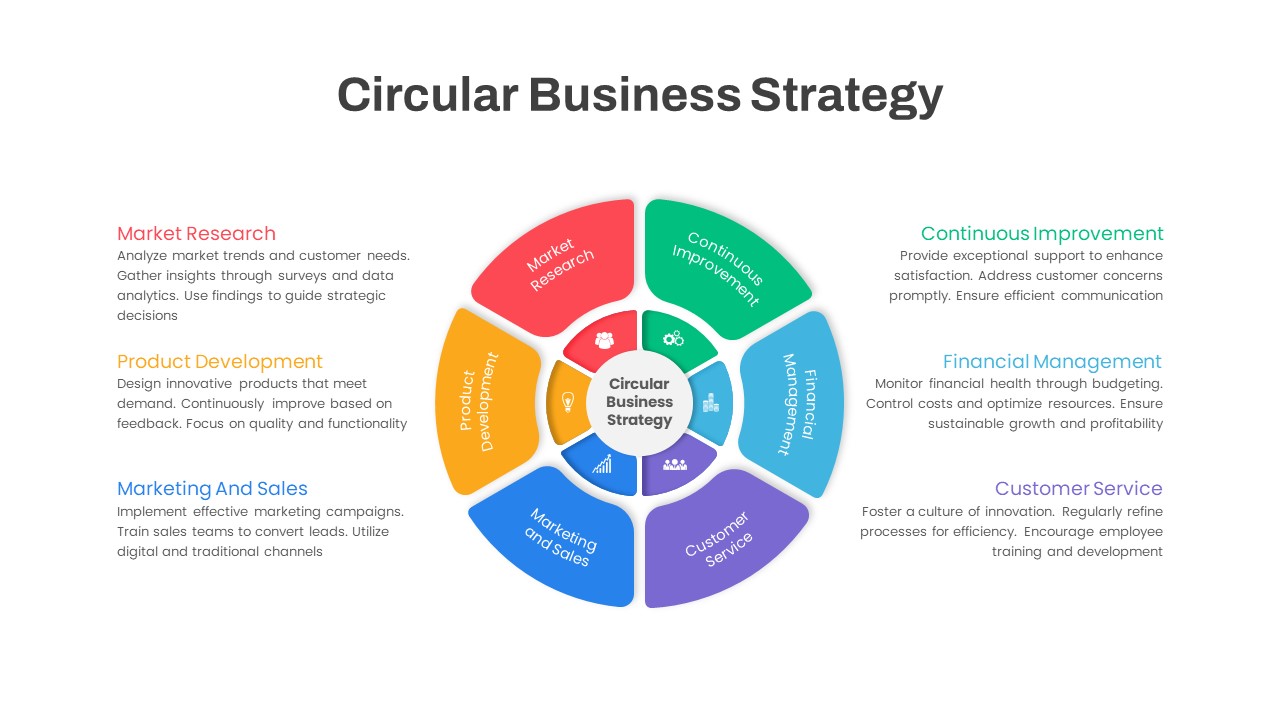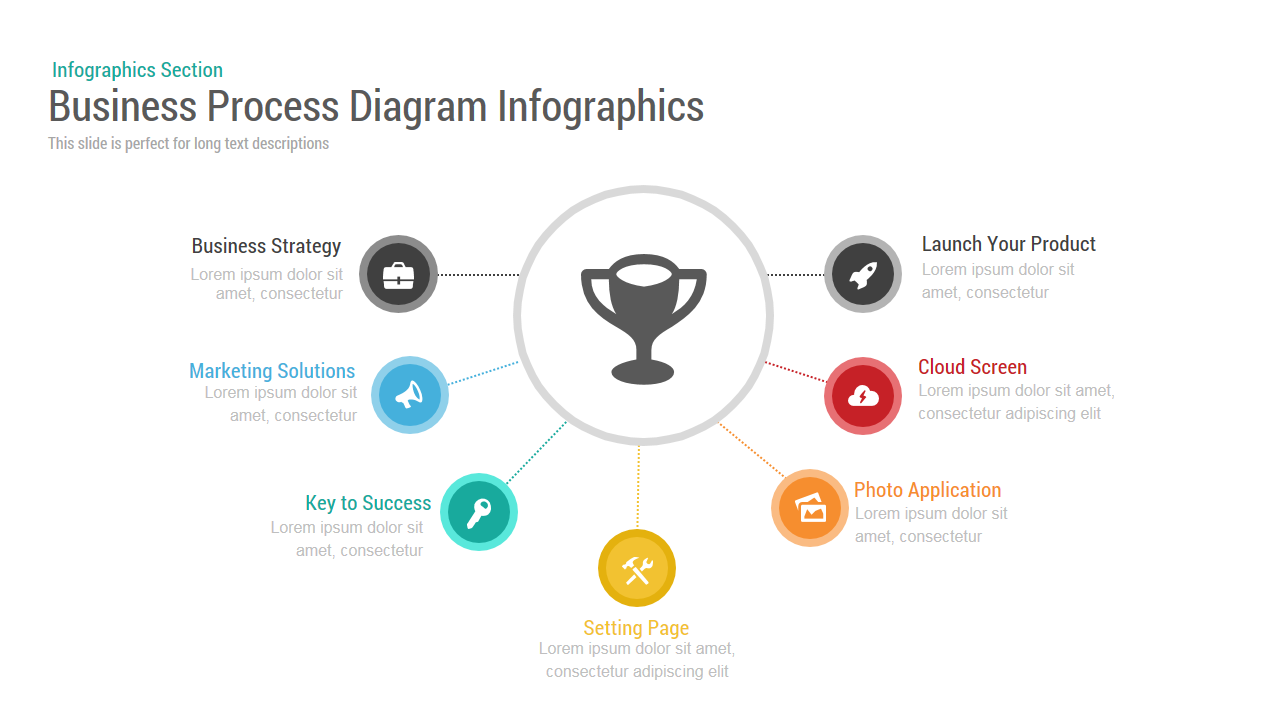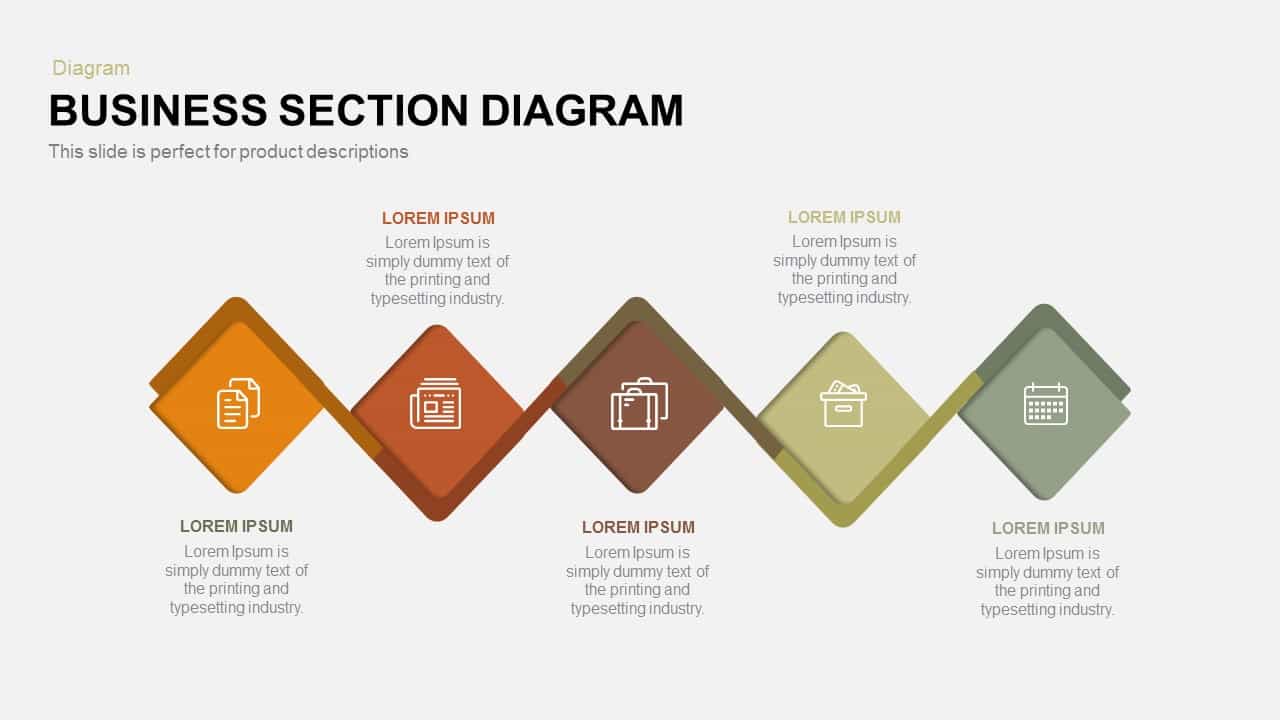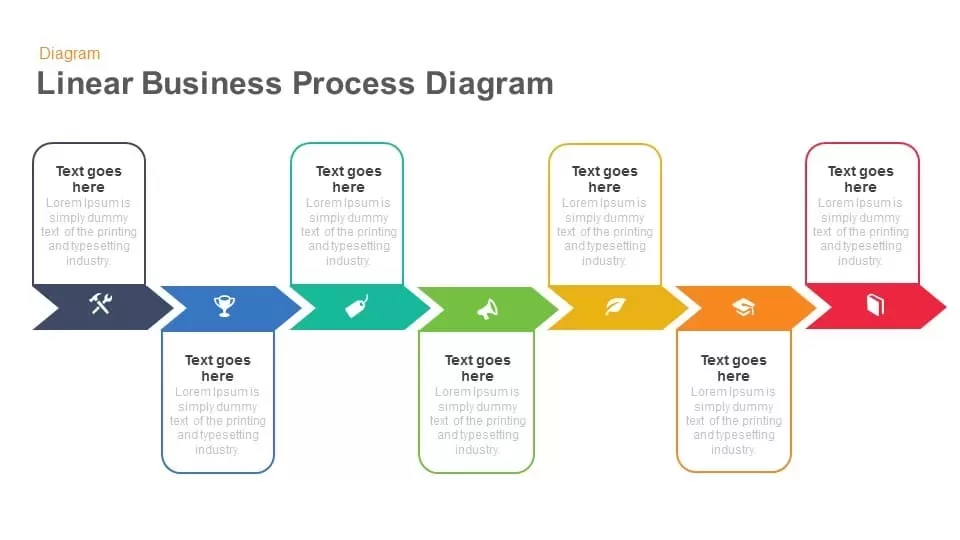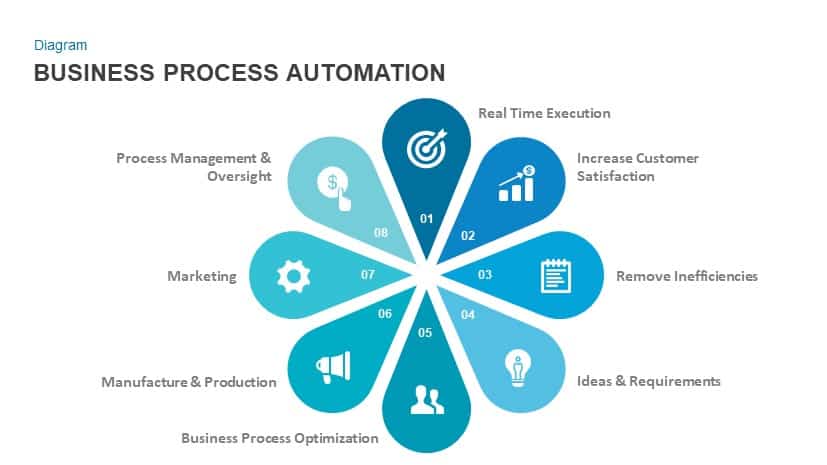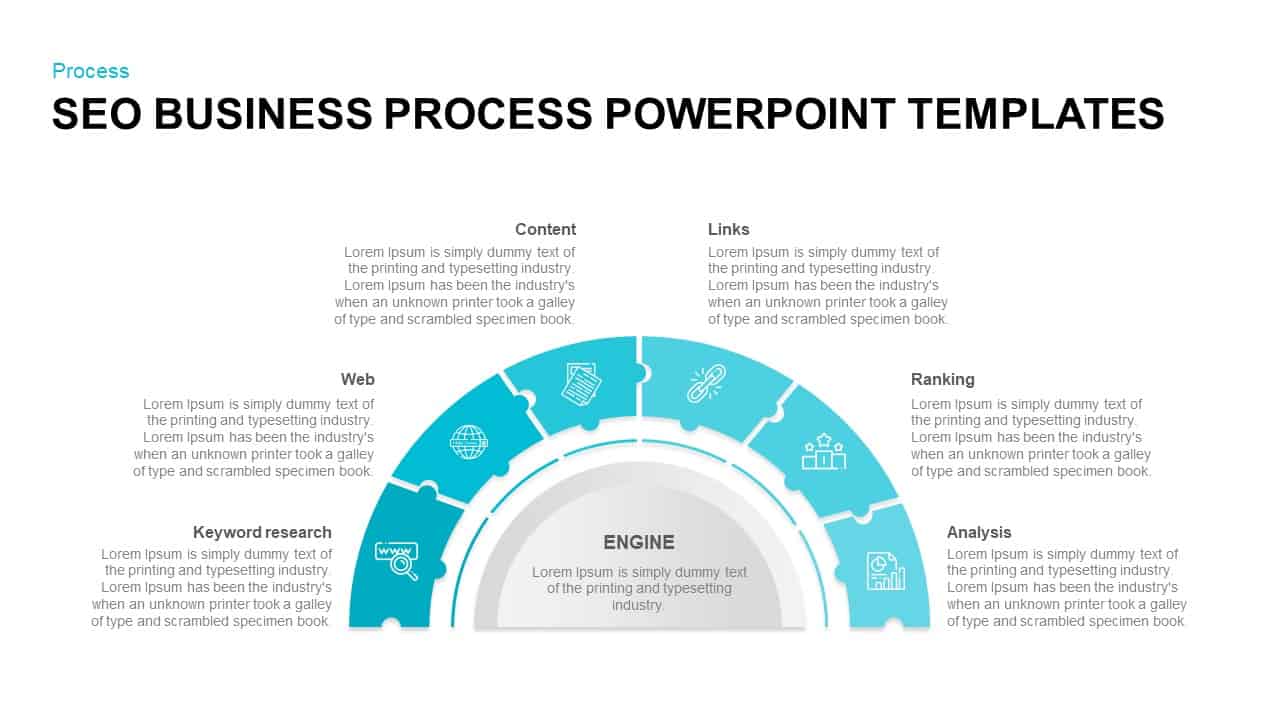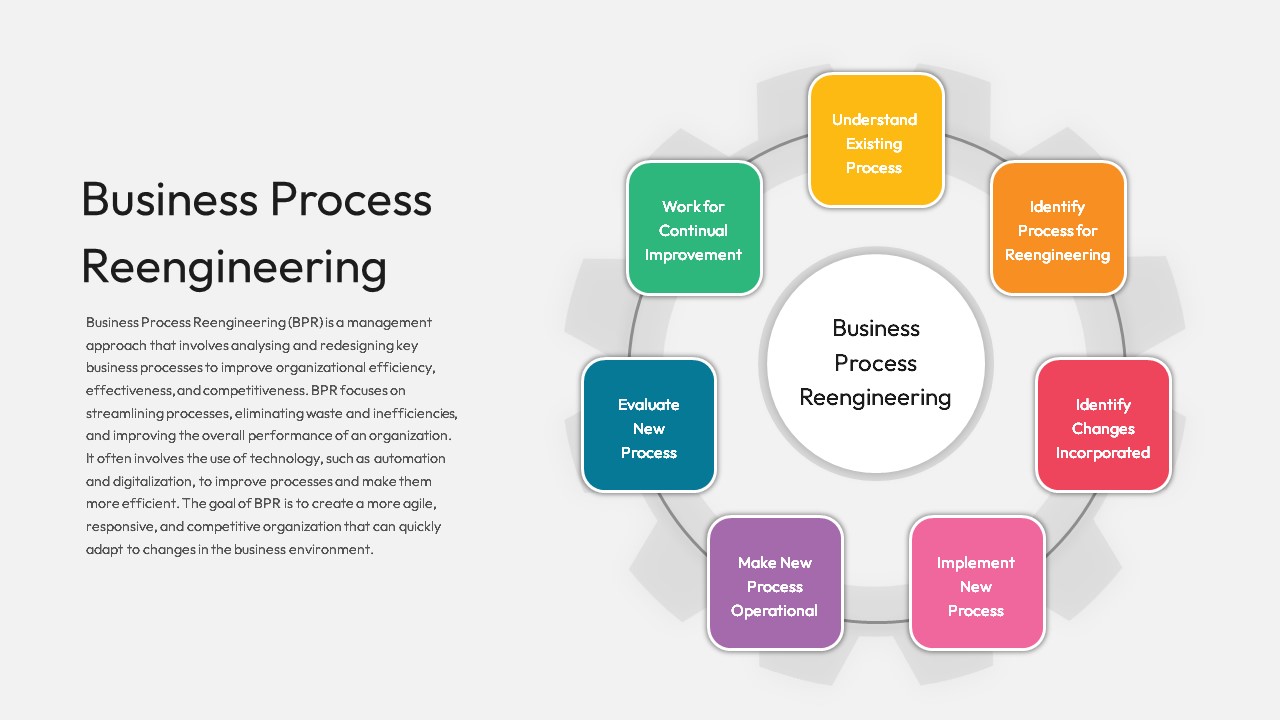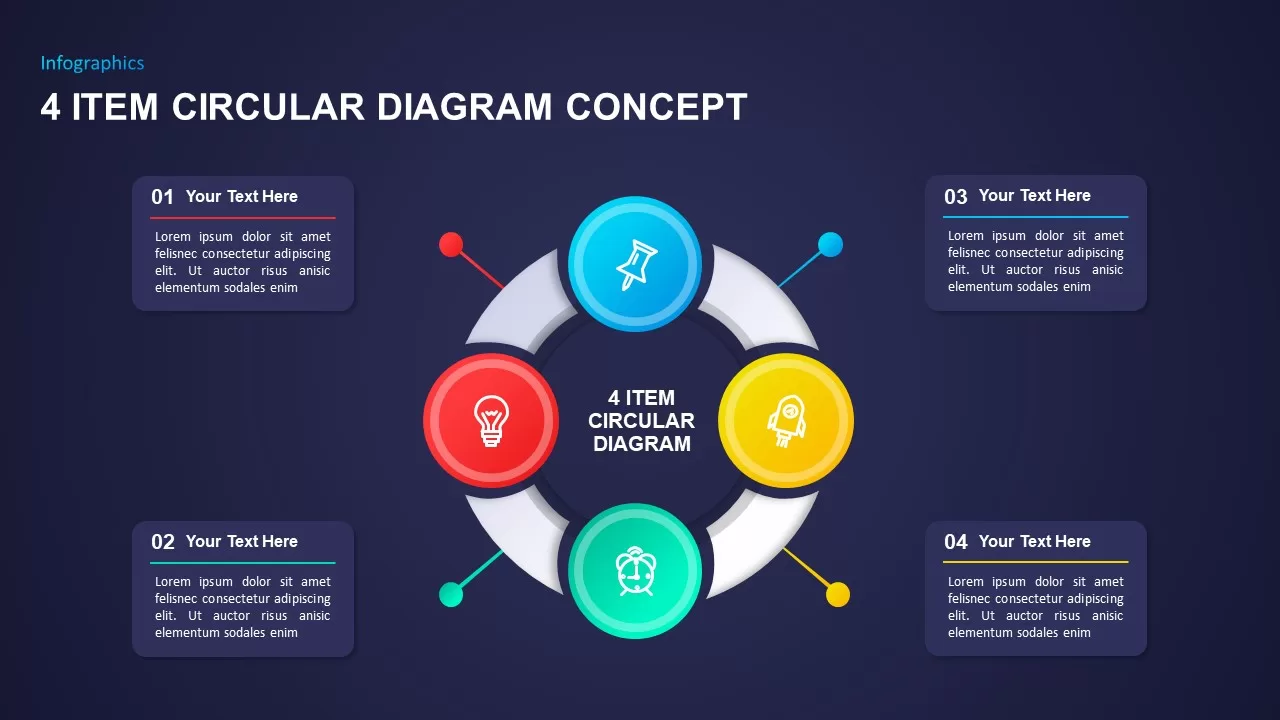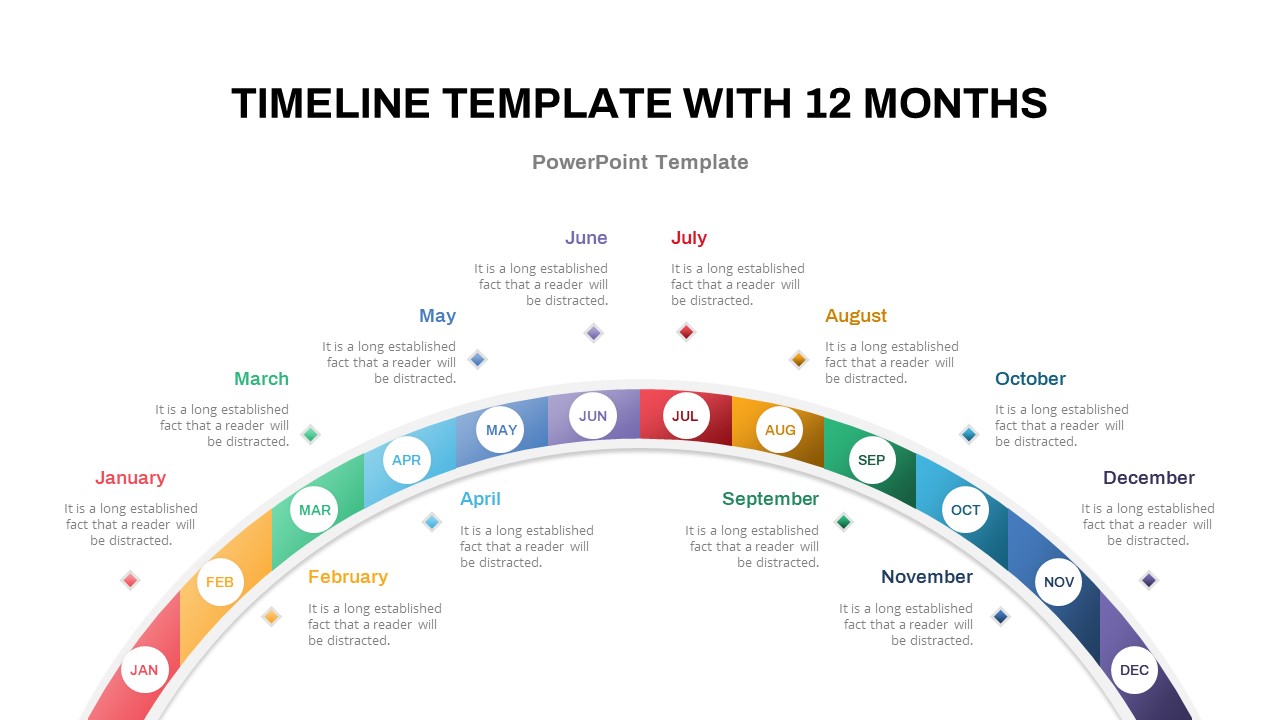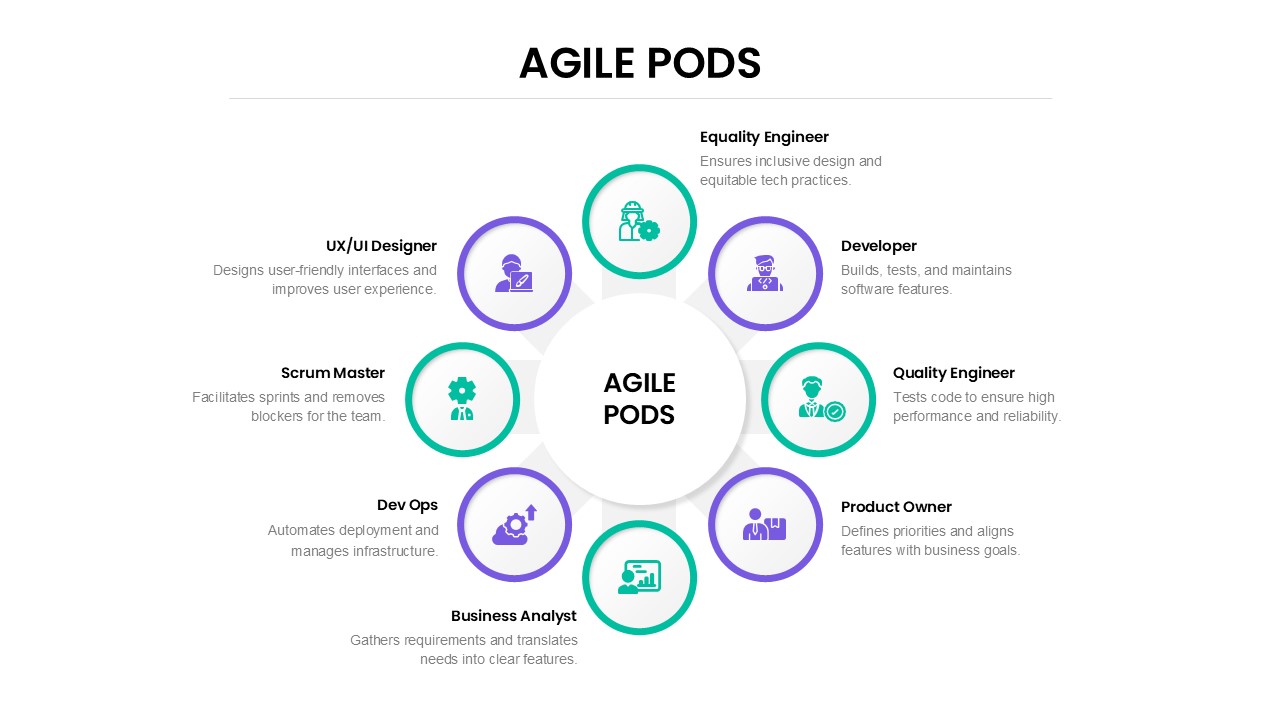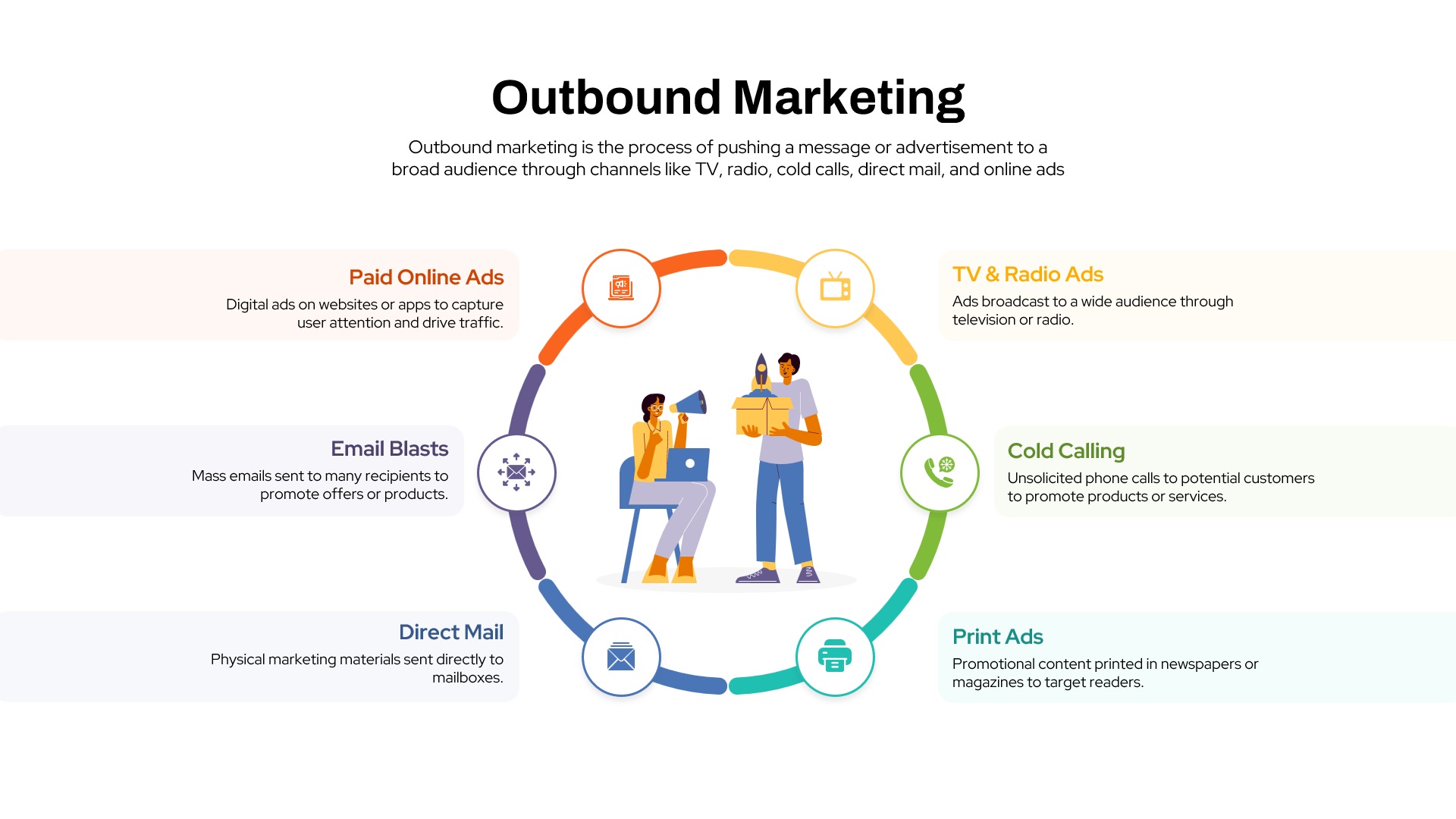4 Staged Circular Business Process Diagram for PowerPoint & Google Slides
Description
This 4 Staged Circular Business Process Diagram is designed to visually depict sequential stages of a business process, utilizing a circular layout for clear flow and easy comprehension. The diagram is divided into four distinct segments, each represented by an icon (e.g., stopwatch, target, dollar sign, and graph) in a modern color palette of green, orange, and gray. The slide allows you to highlight each process stage, adding custom text to describe the action or outcome at each step.
With a minimalistic yet modern design, this diagram ensures that your audience grasps the key process stages at a glance. Whether used for business strategy presentations, workflow documentation, or process mapping, this slide offers a professional and organized framework. The arrows within the diagram guide the flow of the process, making it easy to follow. The clean, easy-to-edit layout allows for quick customization of text, icons, and colors, while keeping the design simple and engaging.
This PowerPoint and Google Slides-ready diagram is ideal for business leaders, project managers, and consultants who need to clearly present and communicate processes, strategies, or action plans. The customizable elements make it adaptable to various types of business presentations, ensuring it meets your specific needs.
Who is it for
Business professionals, project managers, consultants, and team leaders who need to communicate clear, step-by-step processes or strategies will benefit from this diagram. It’s also useful for presentations aimed at stakeholders, clients, or cross-functional teams involved in process design, business strategy, or operational planning.
Other Uses
This diagram can be adapted for various purposes, such as illustrating stages of product development, customer journey maps, project timelines, or marketing processes. It can also be used in internal meetings, strategy sessions, and reports to display key process flows in a concise and visually engaging format. Duplicate and customize the diagram to track key performance indicators or project milestones over time.
Login to download this file