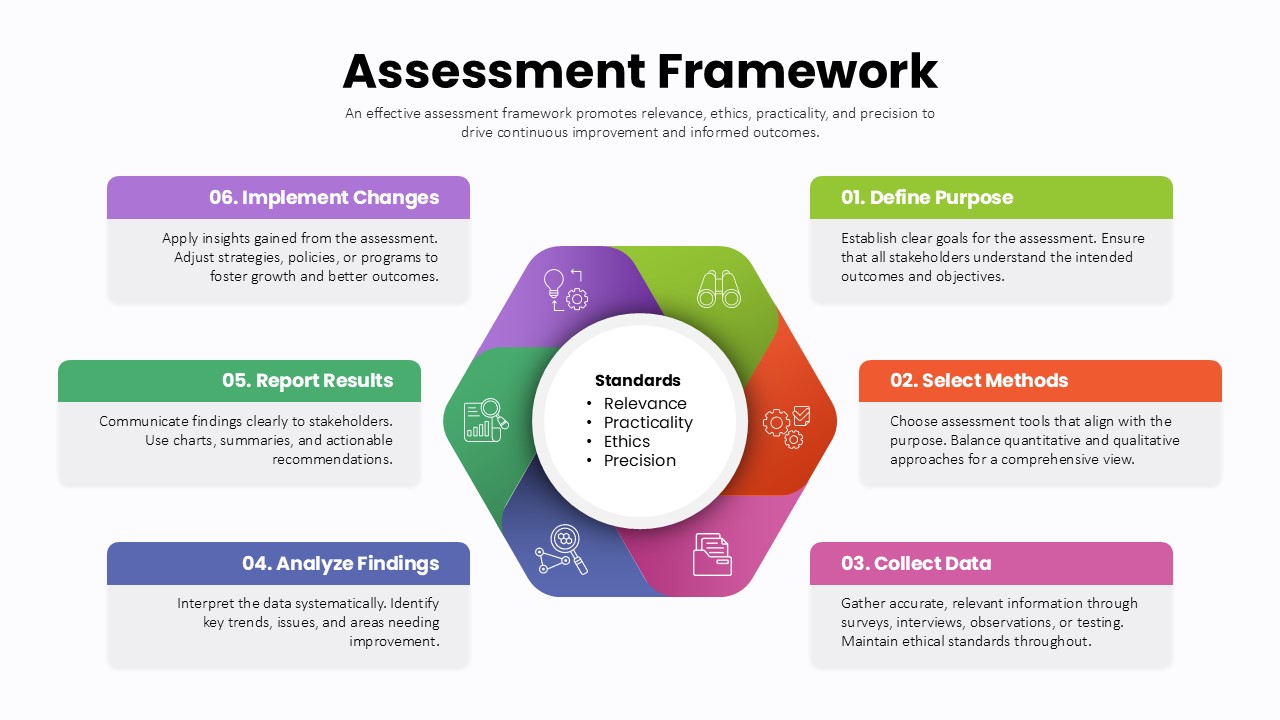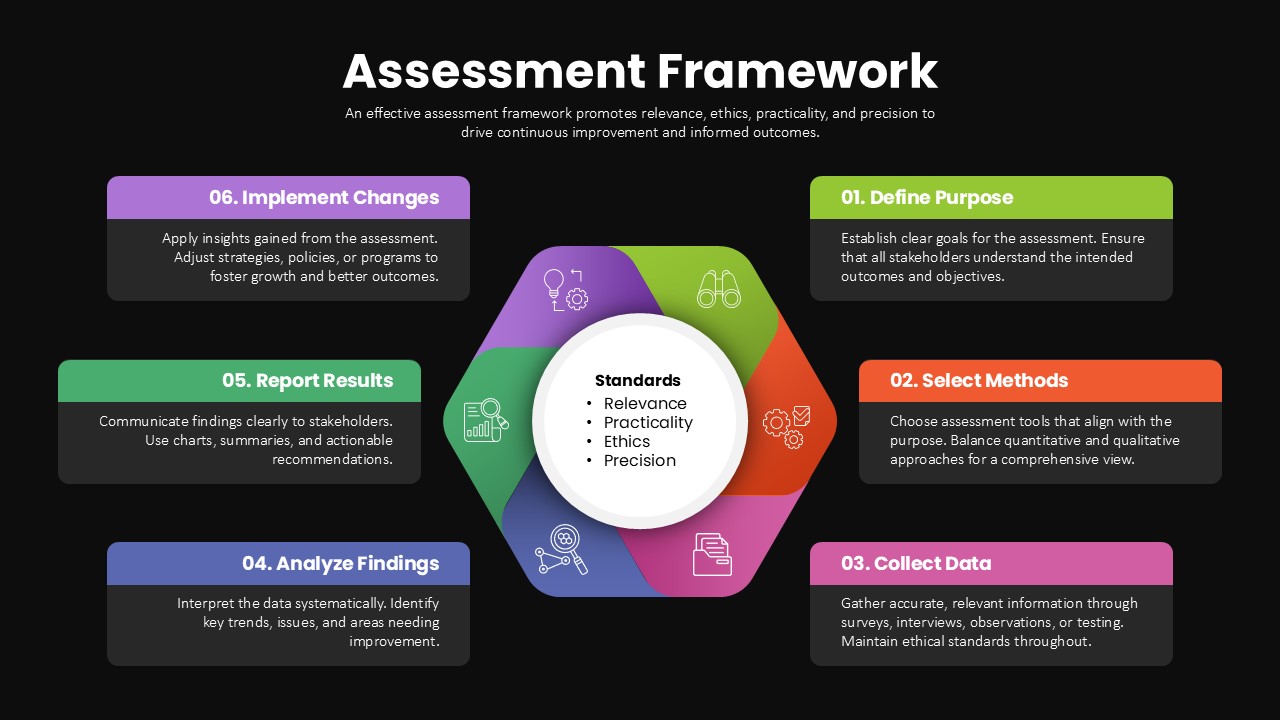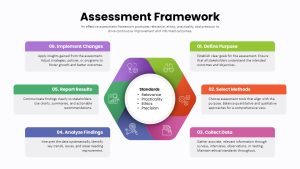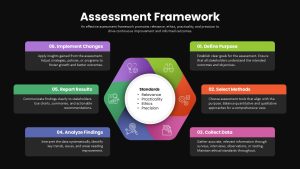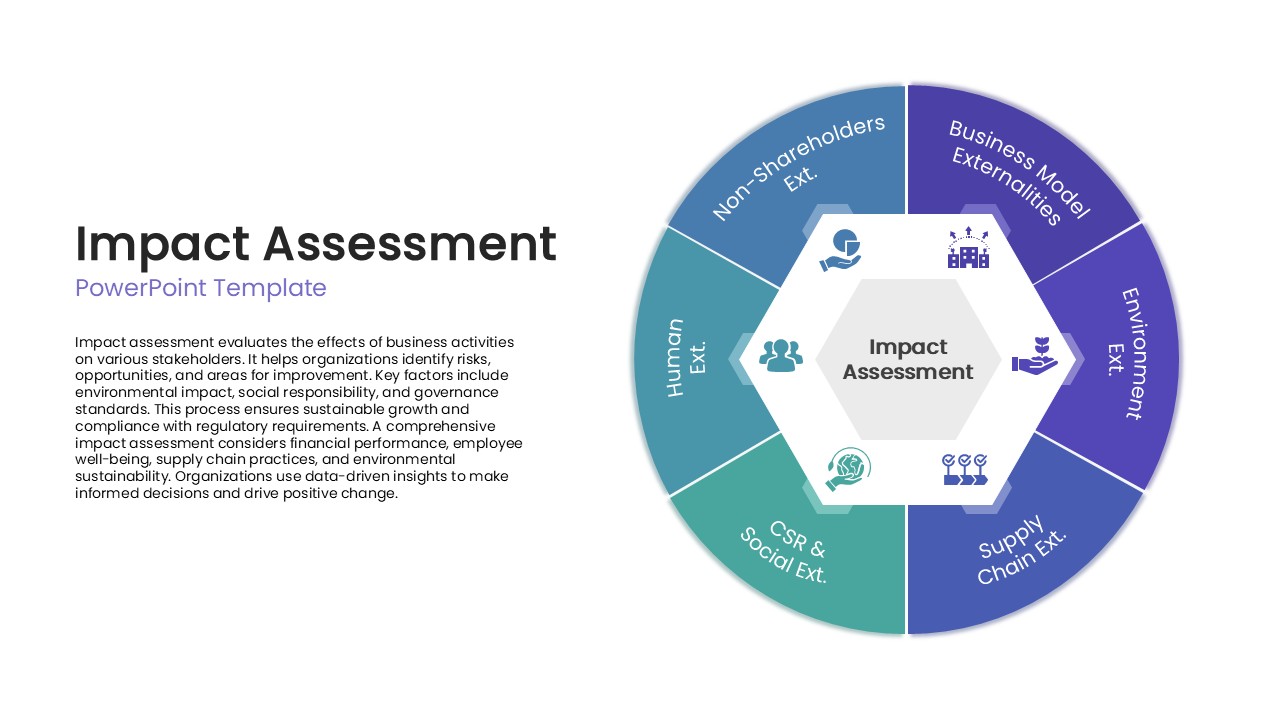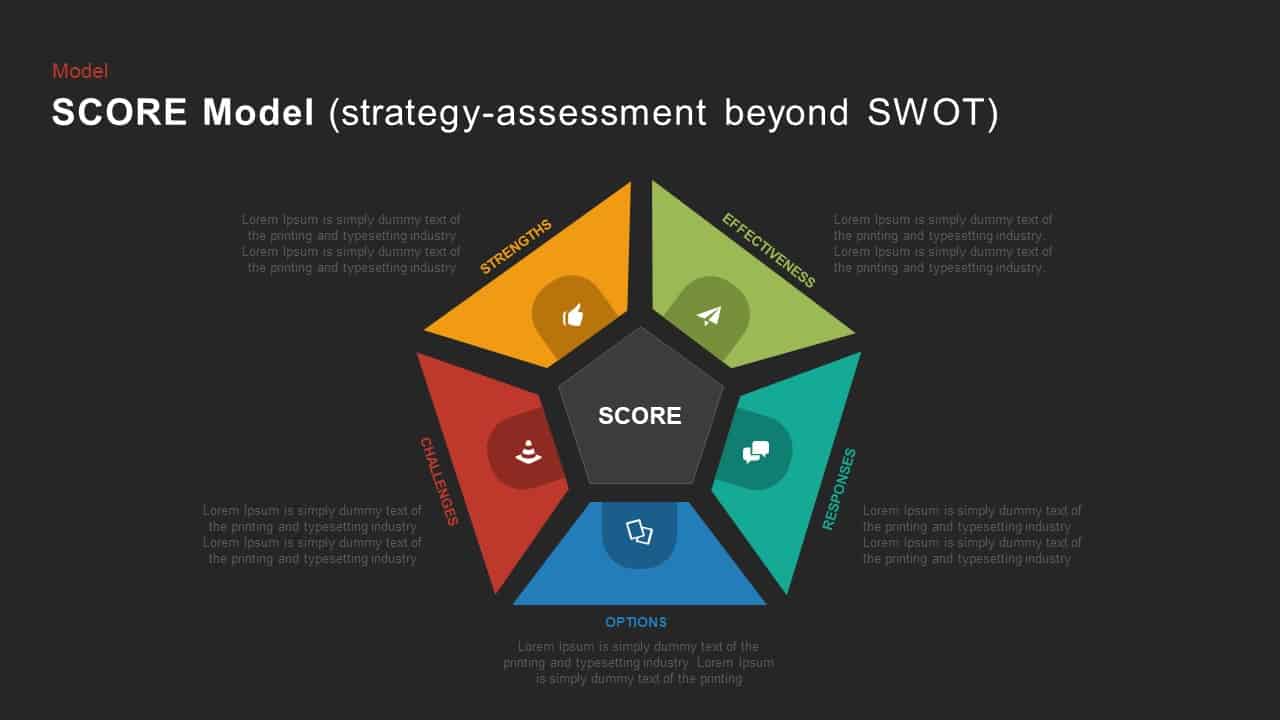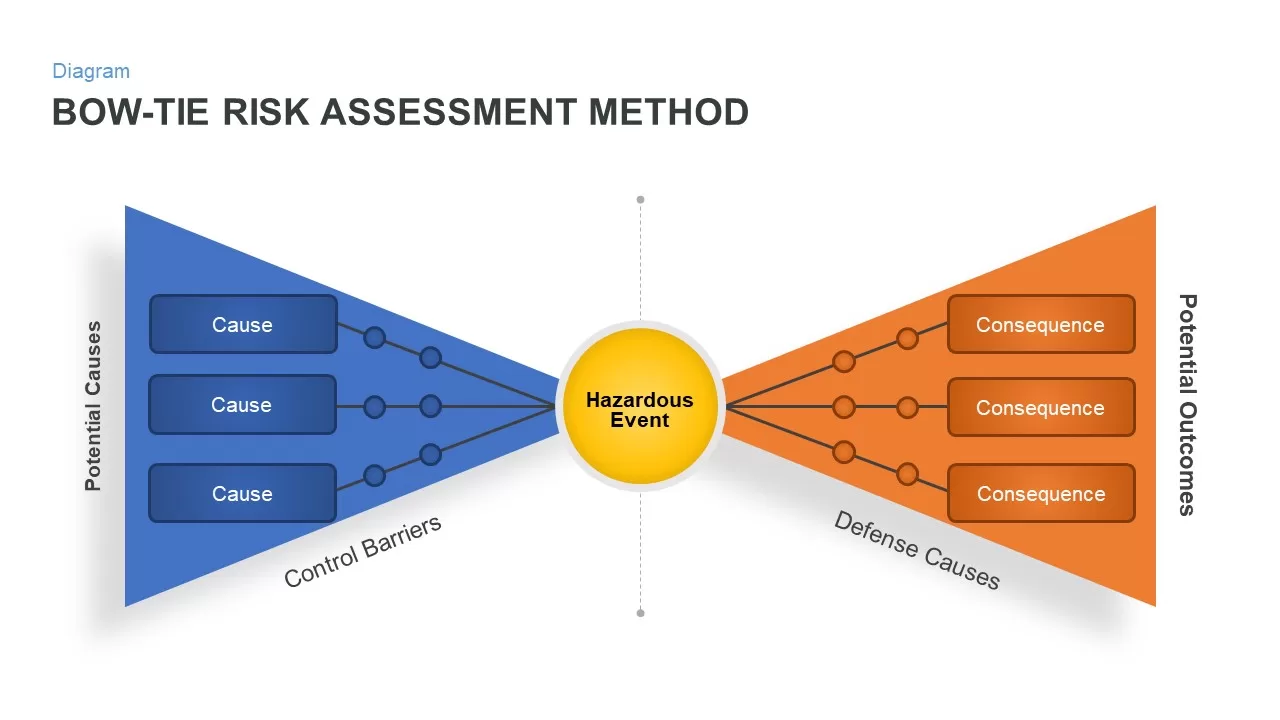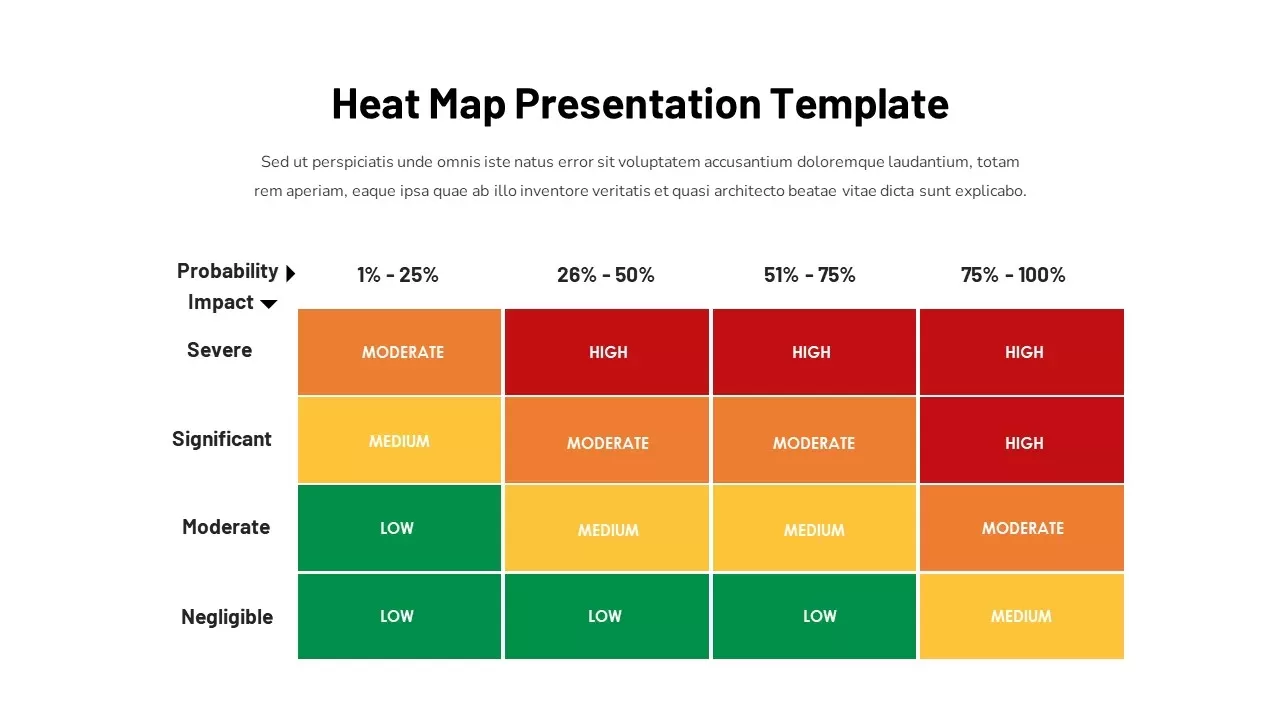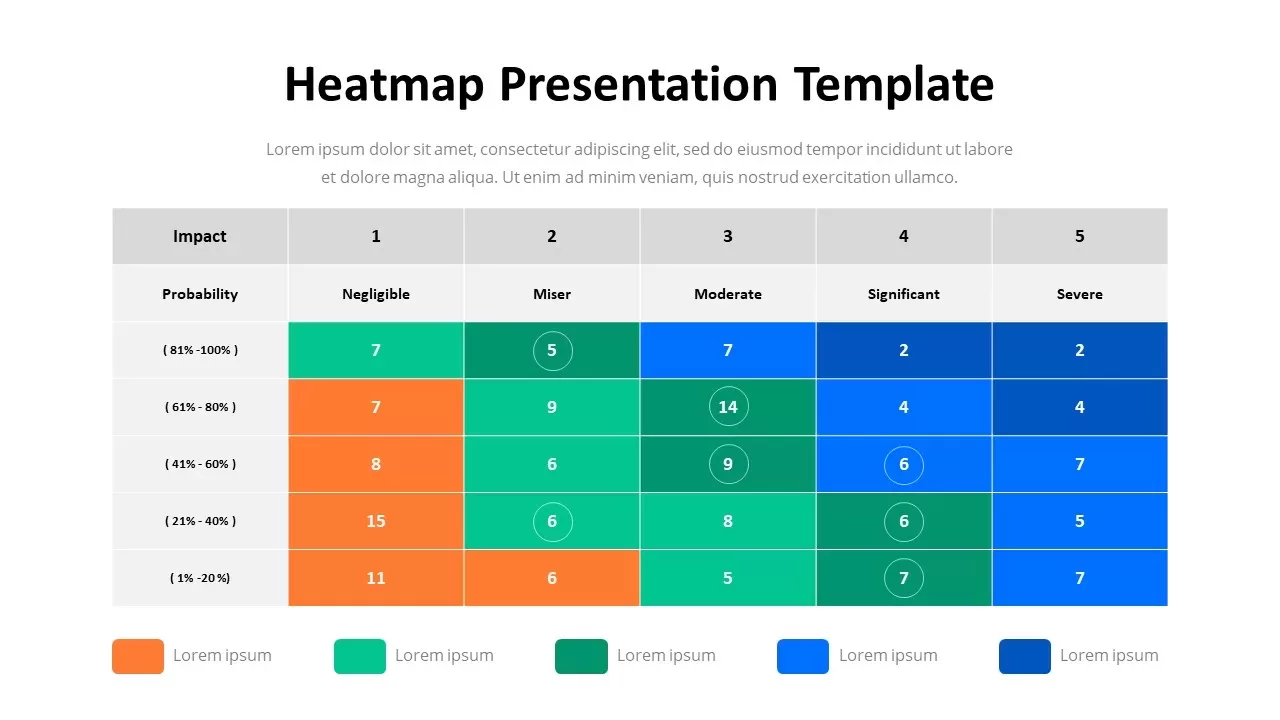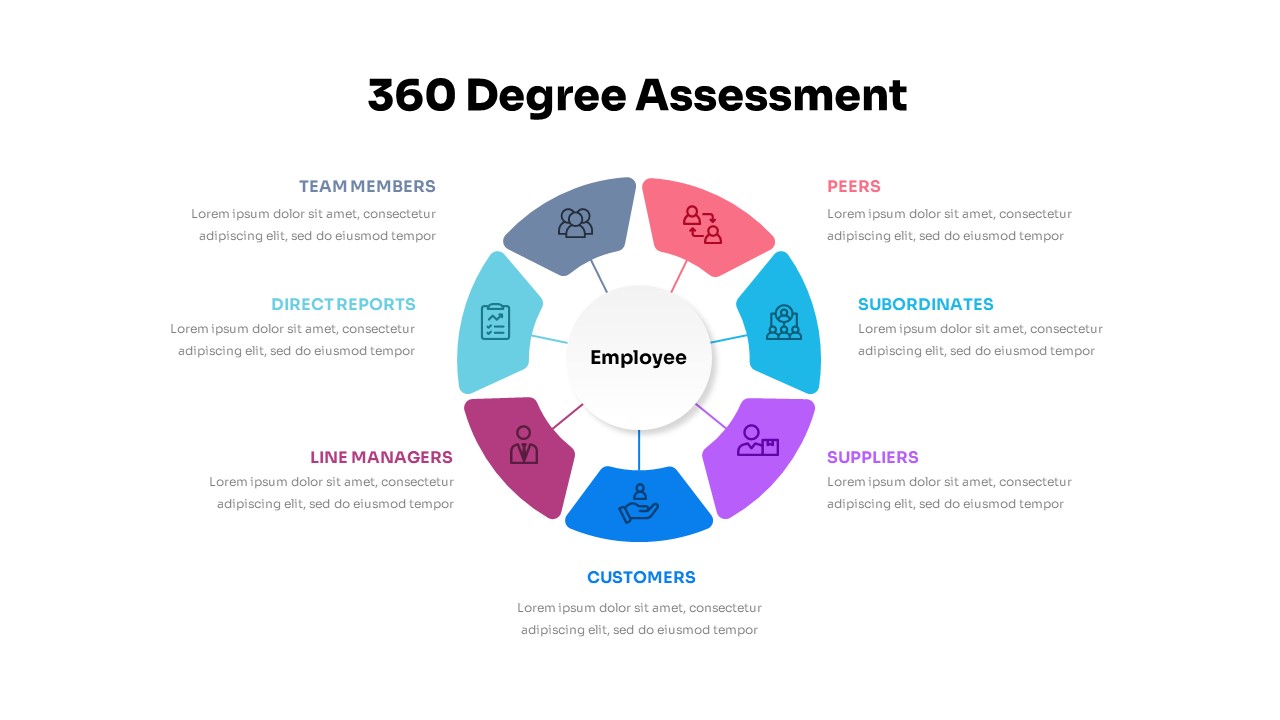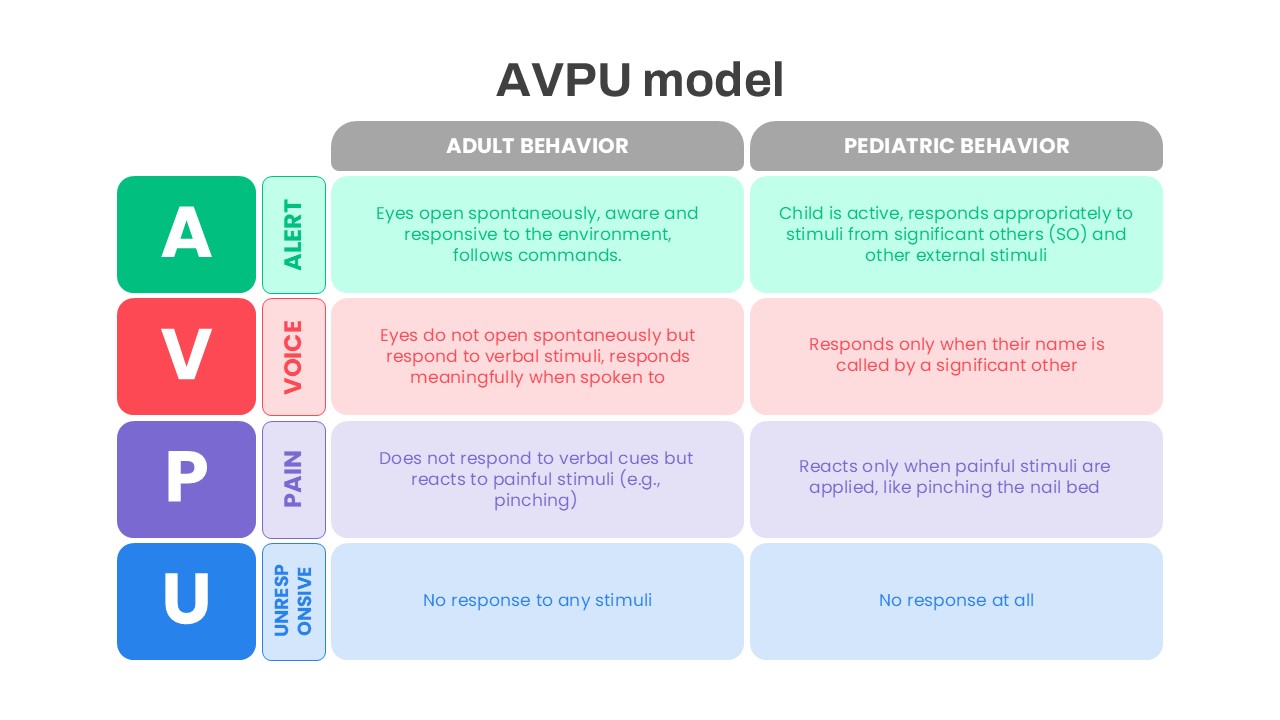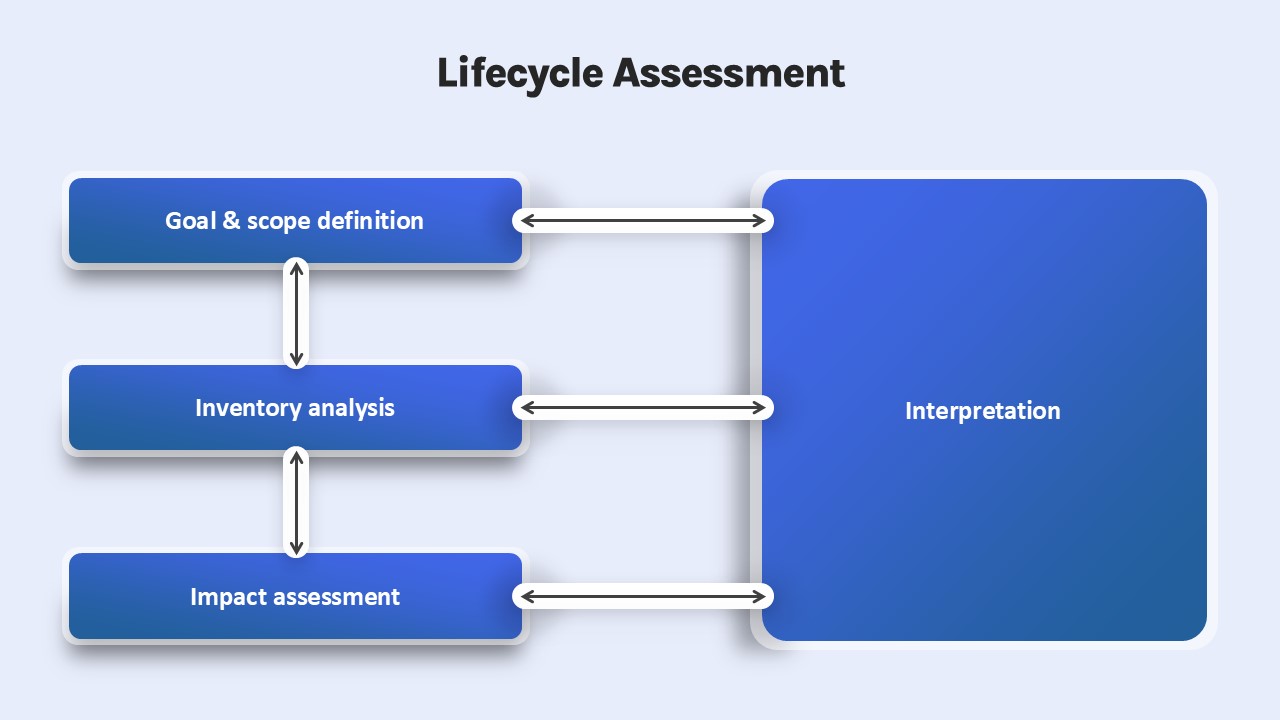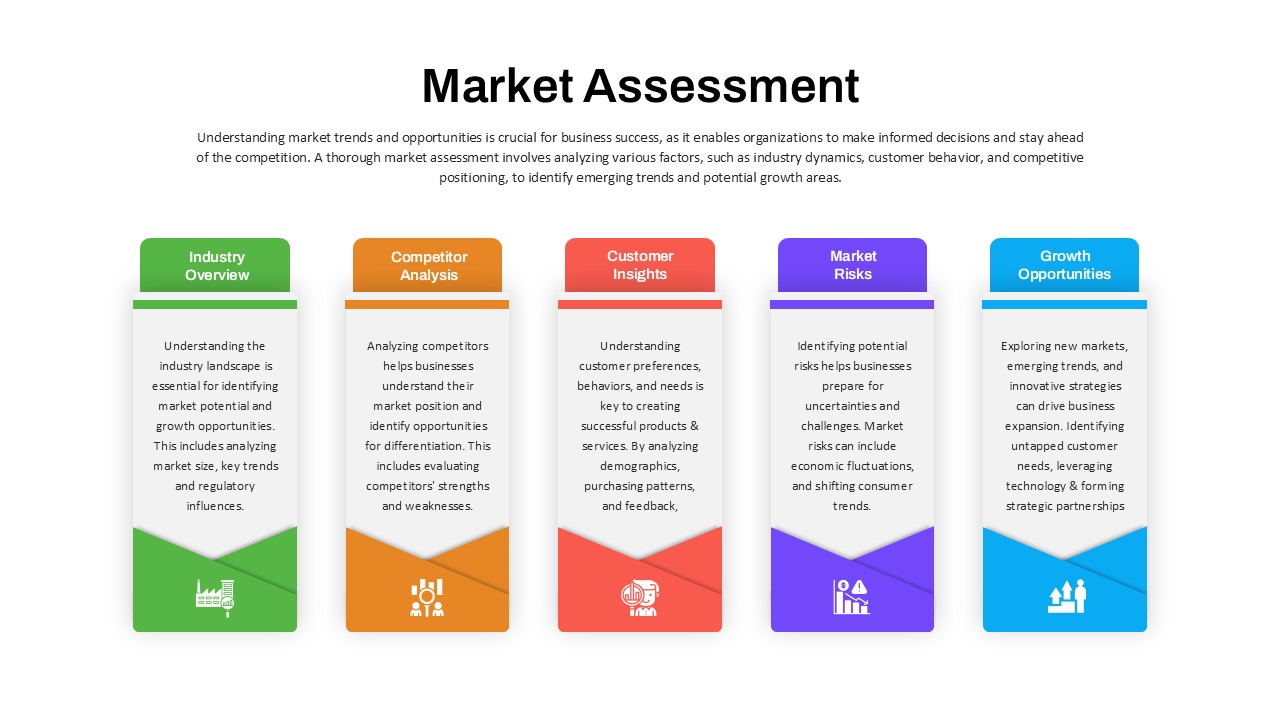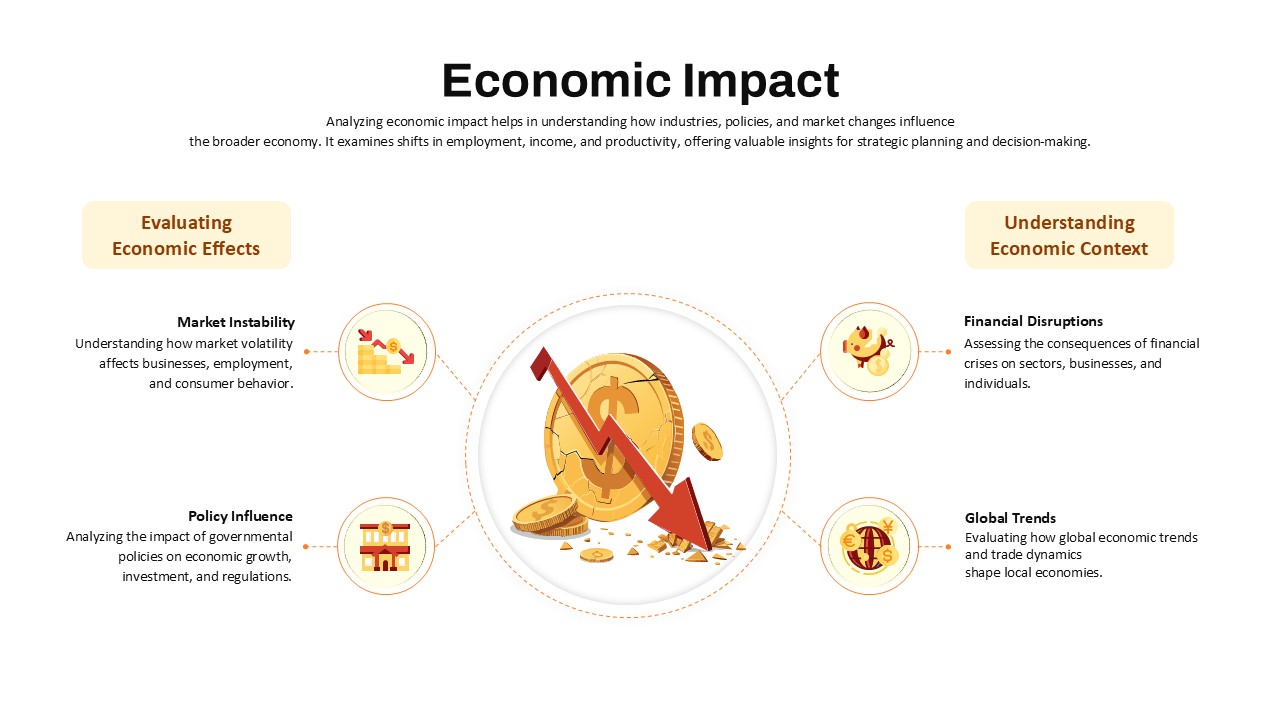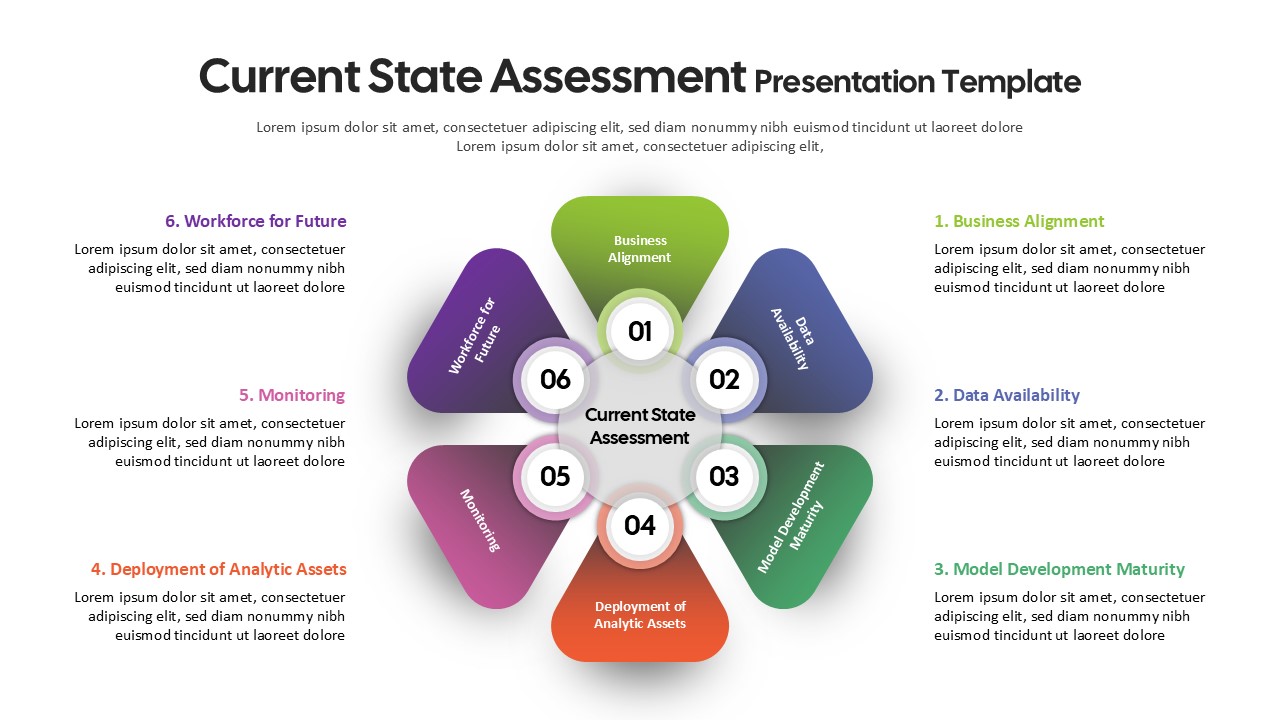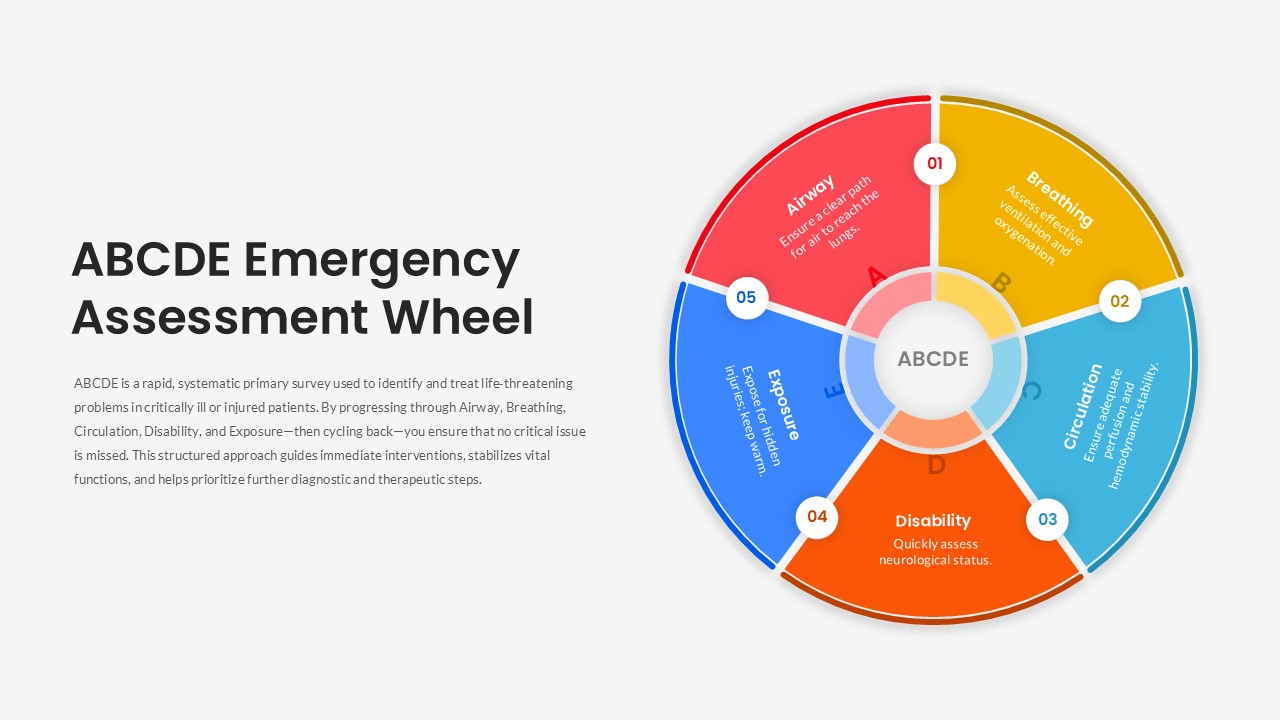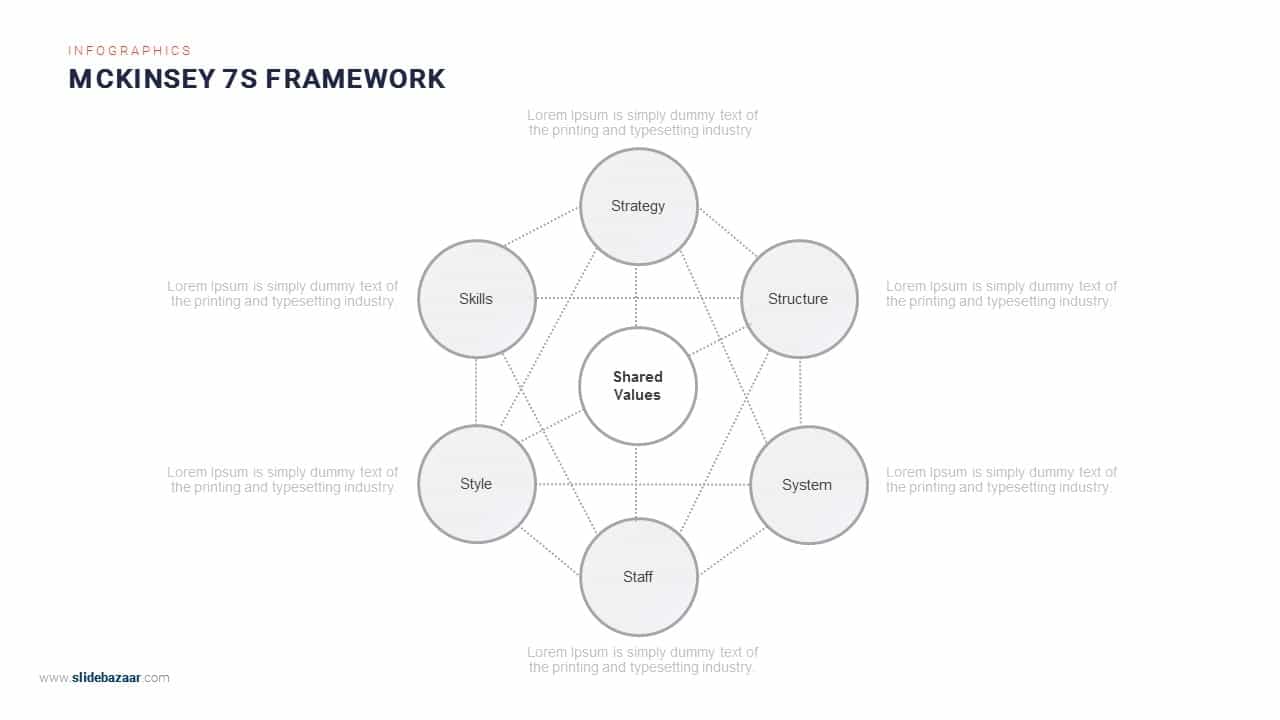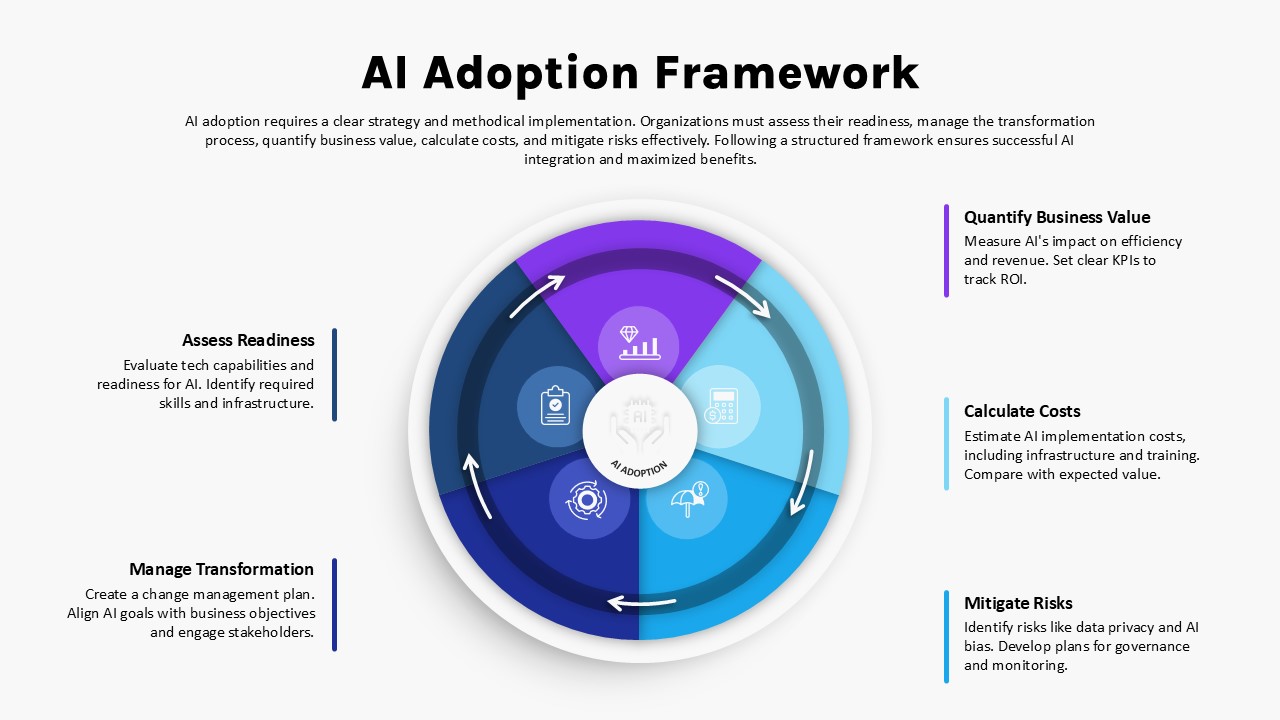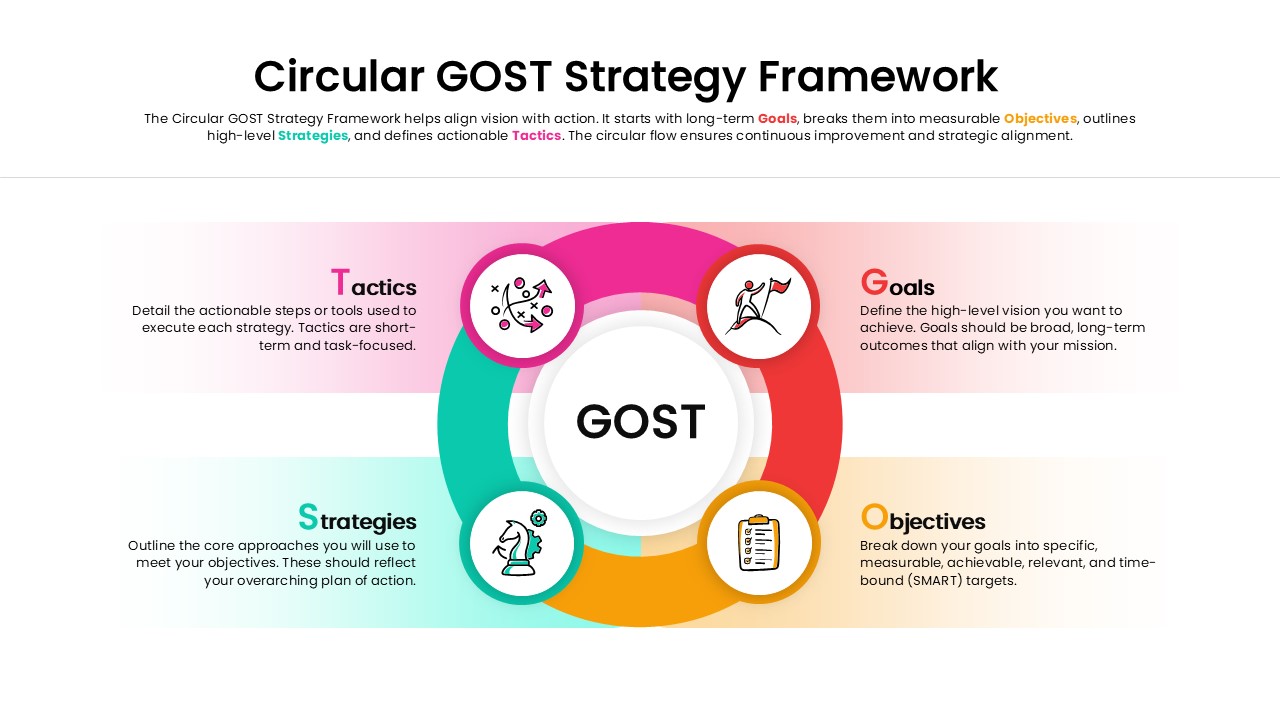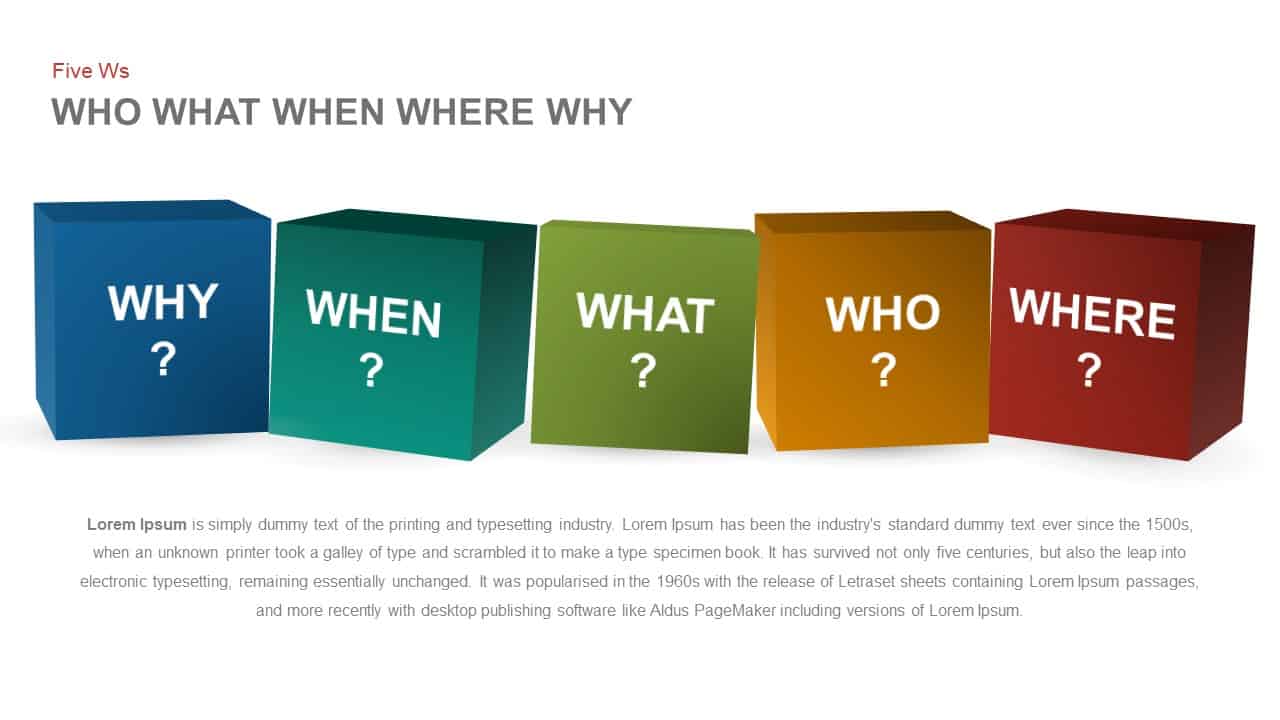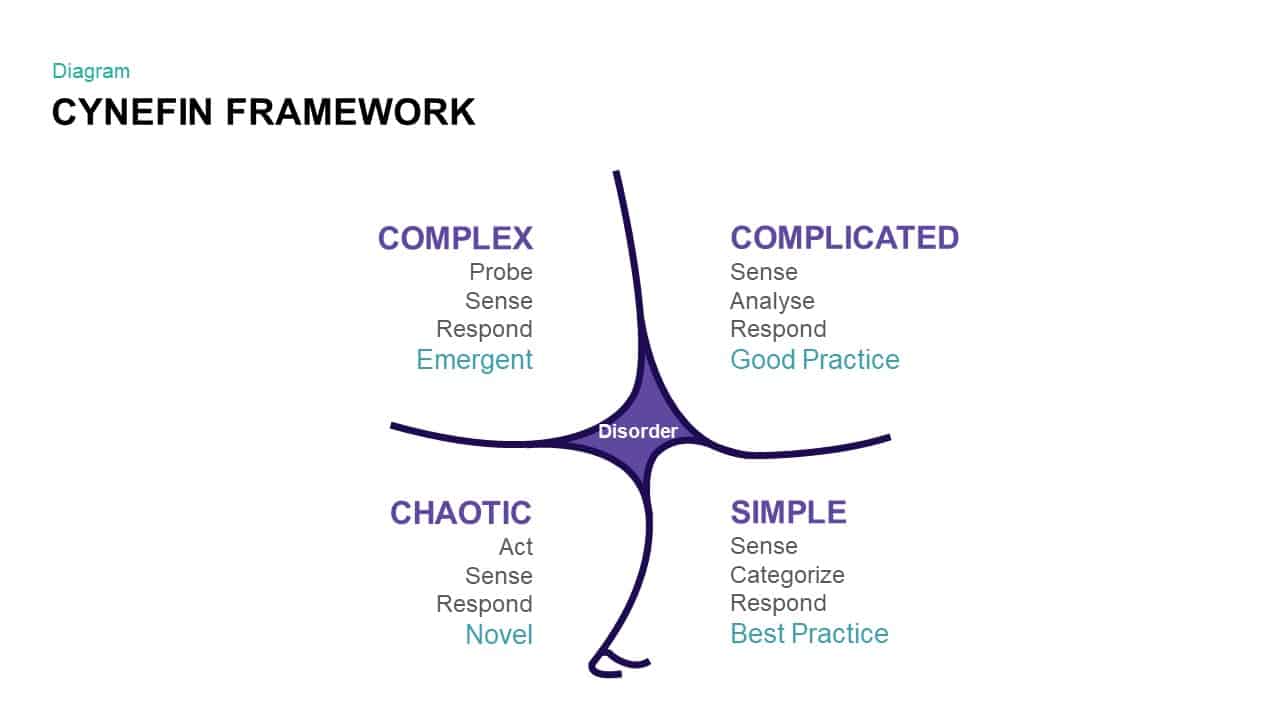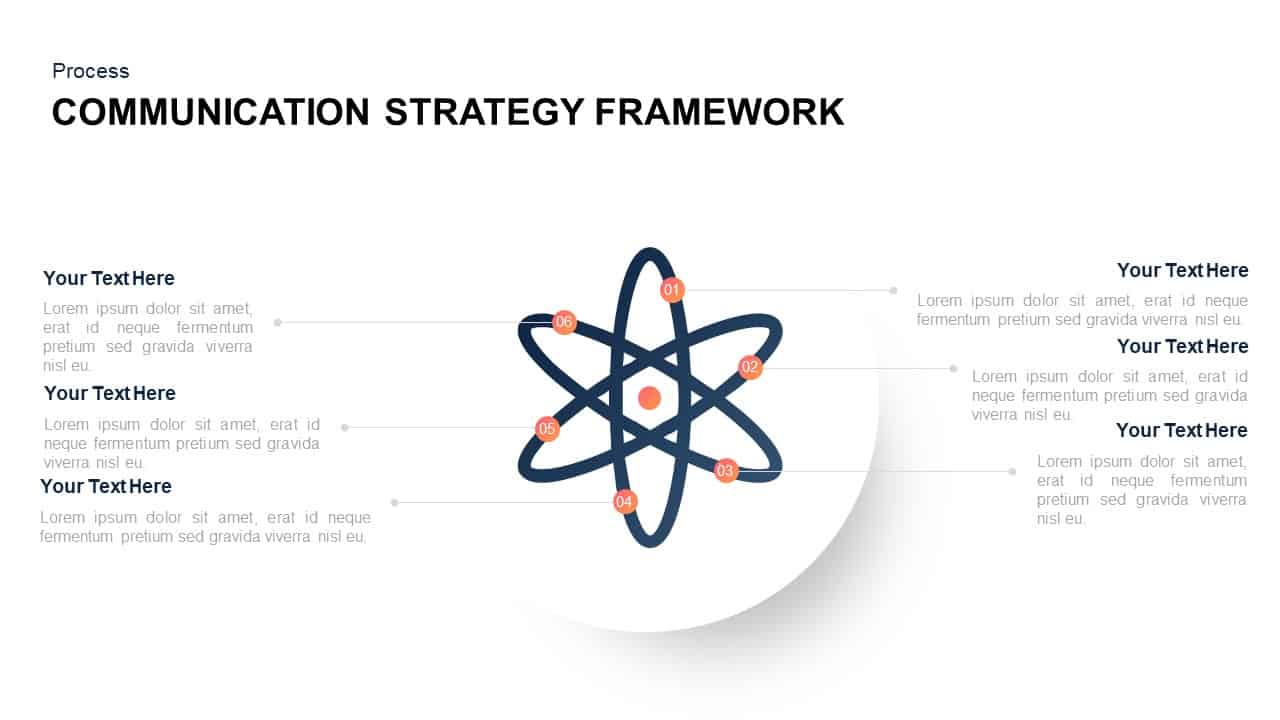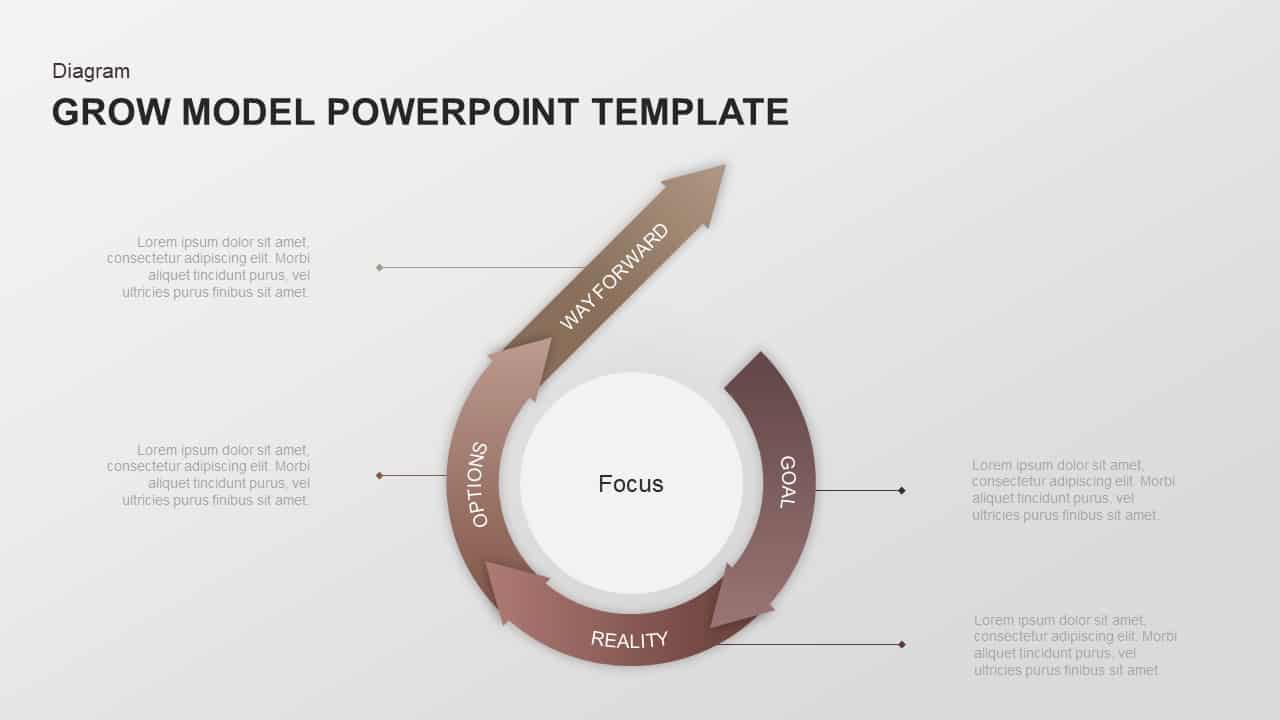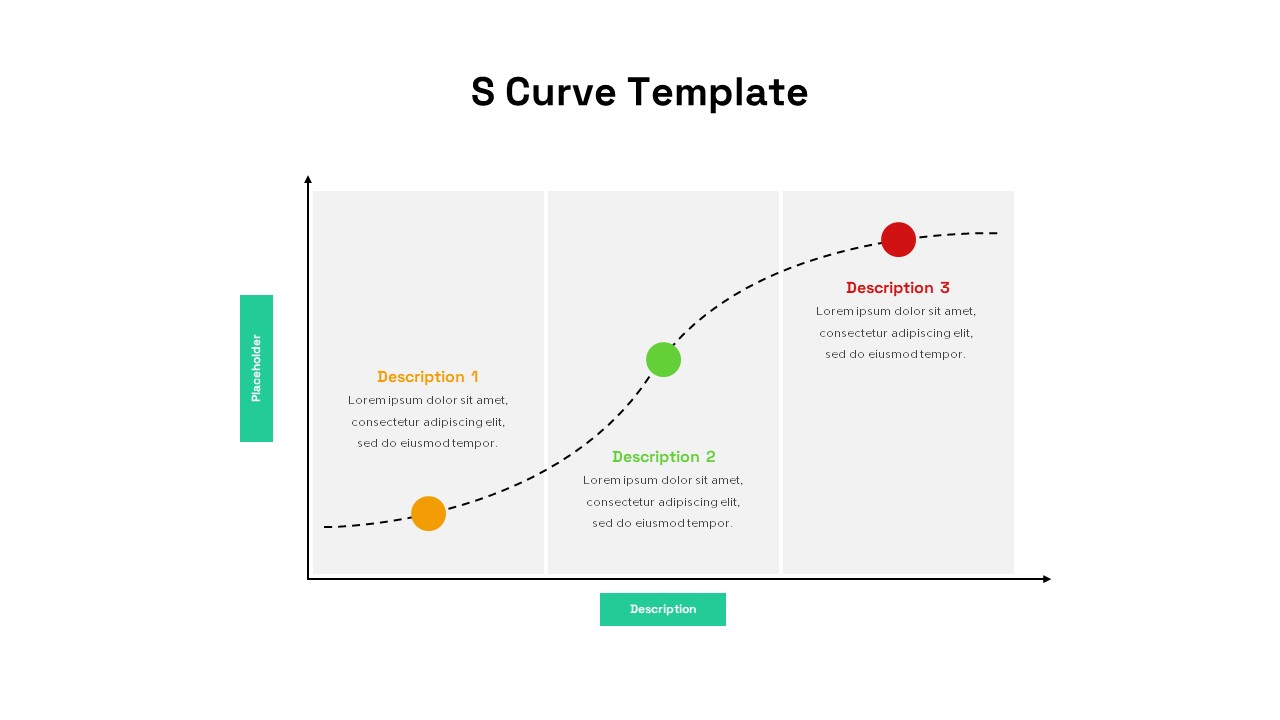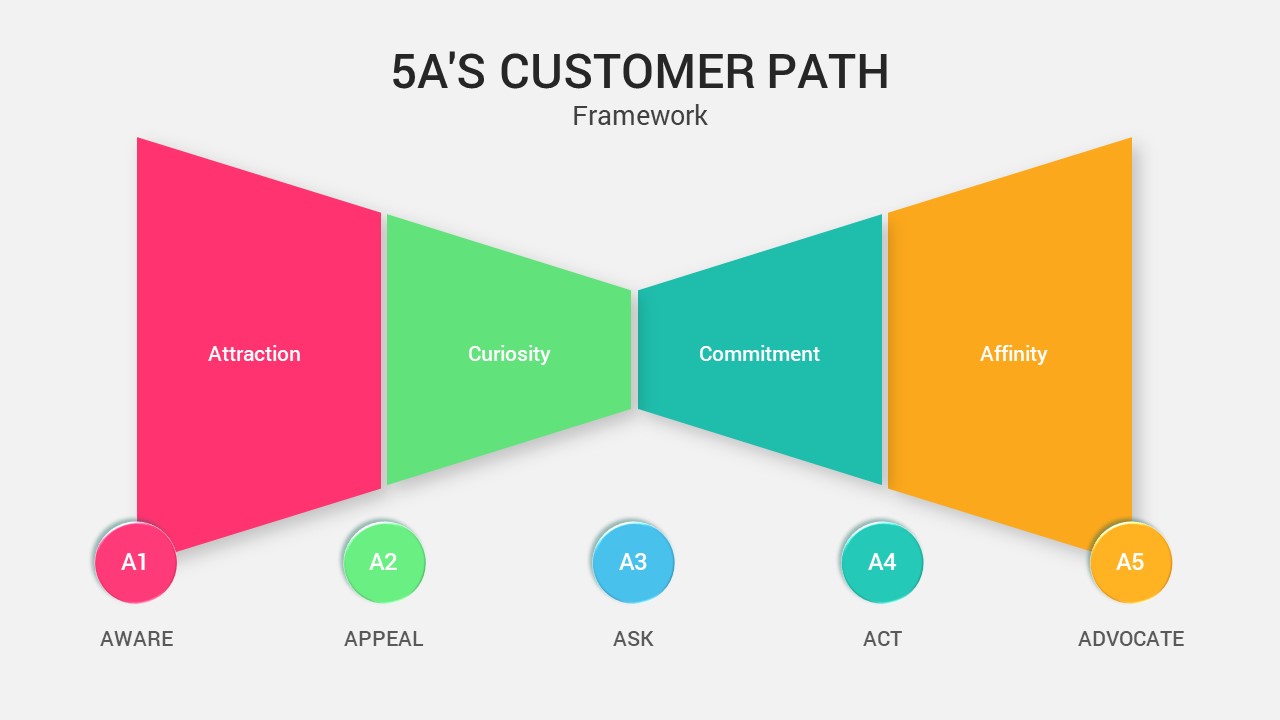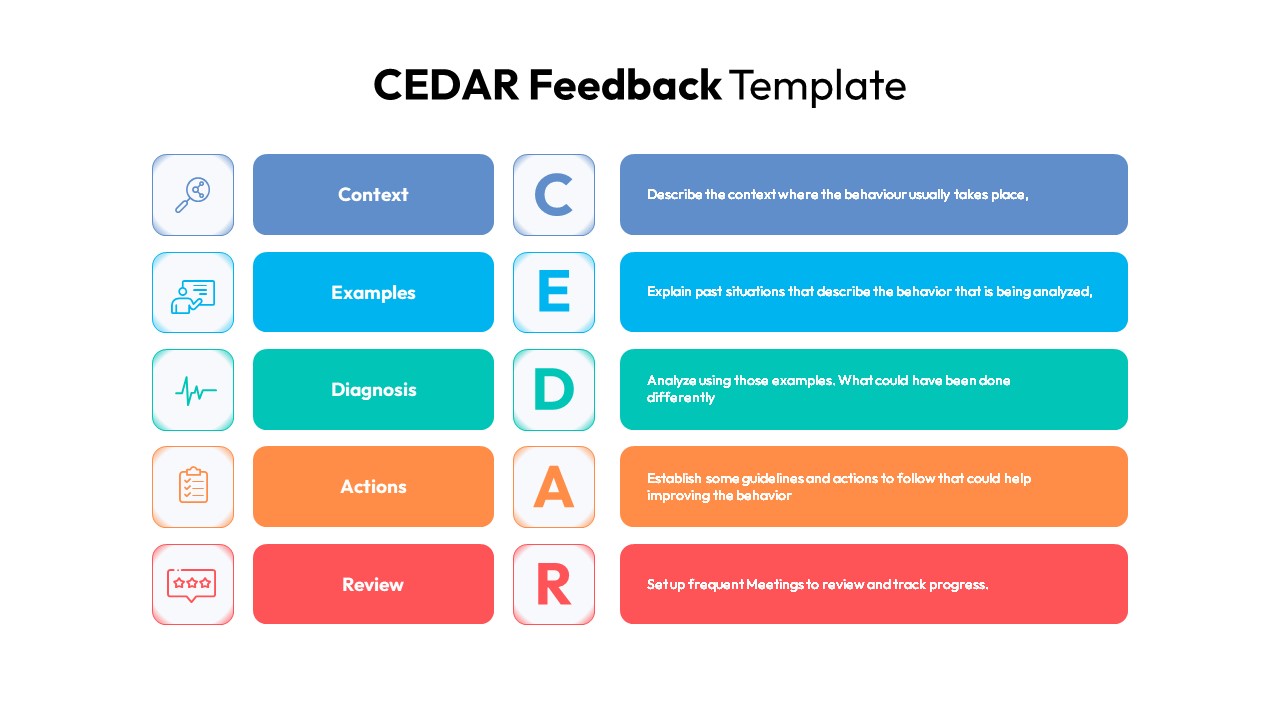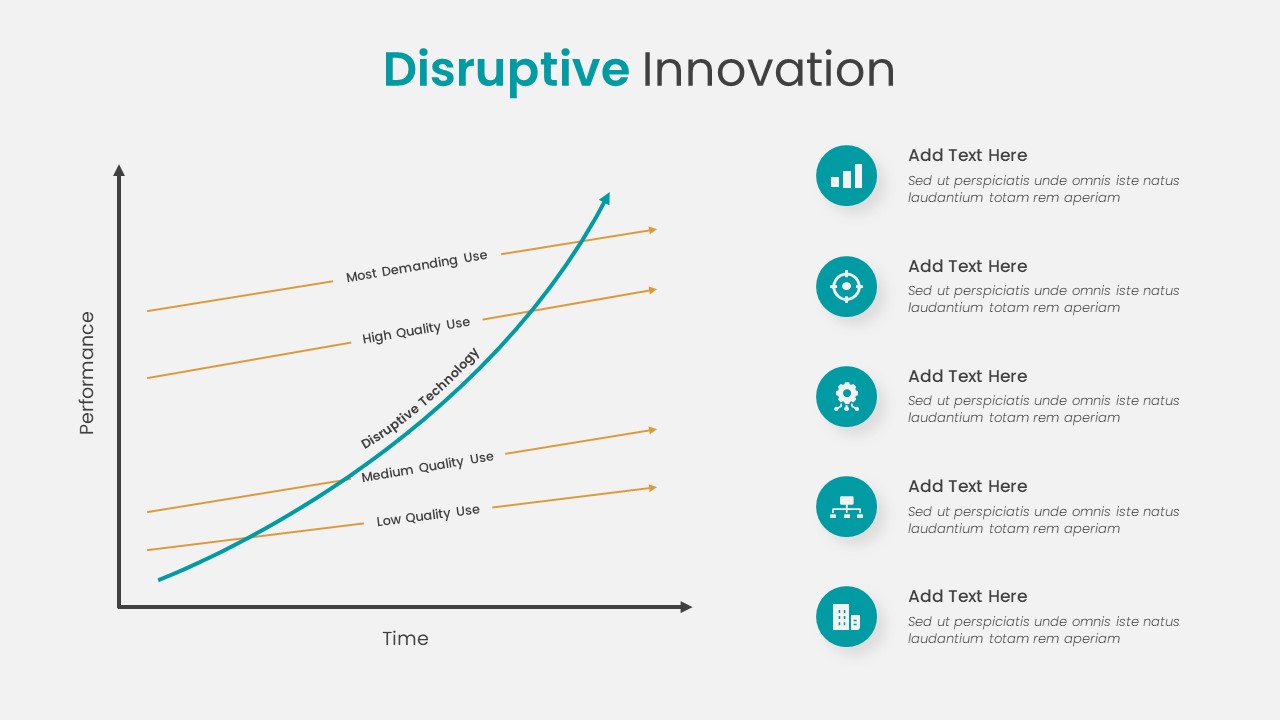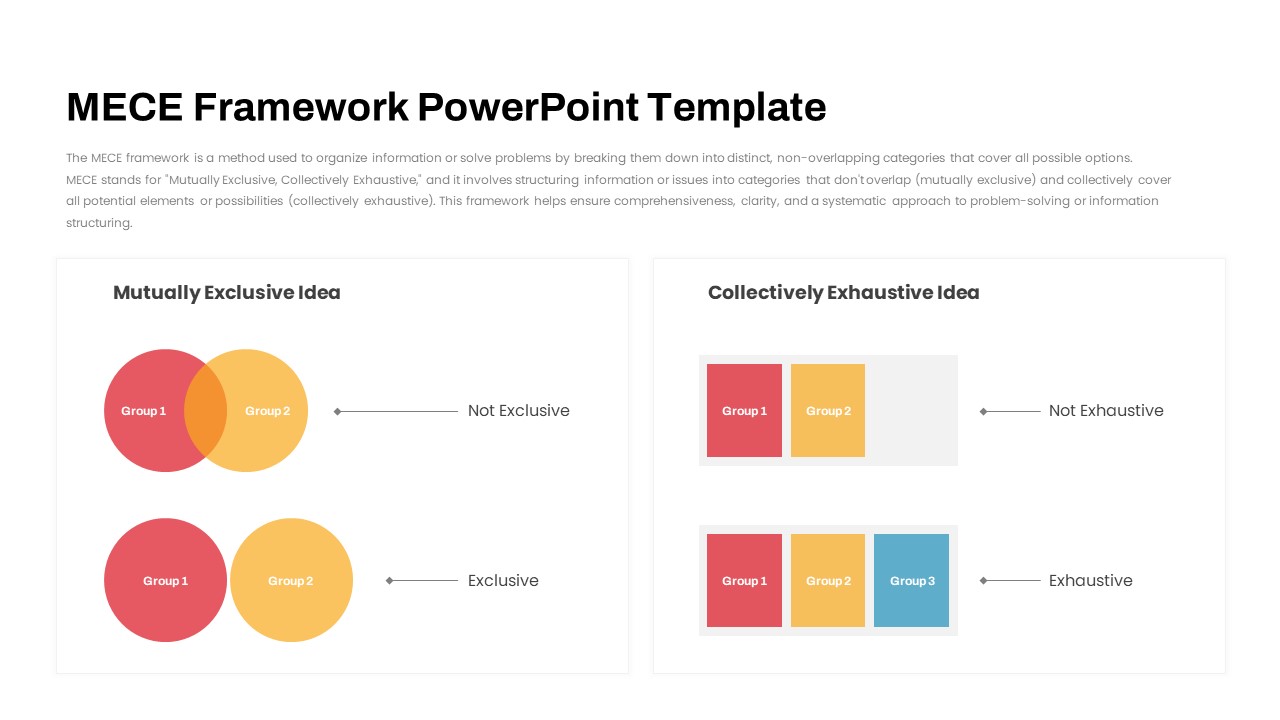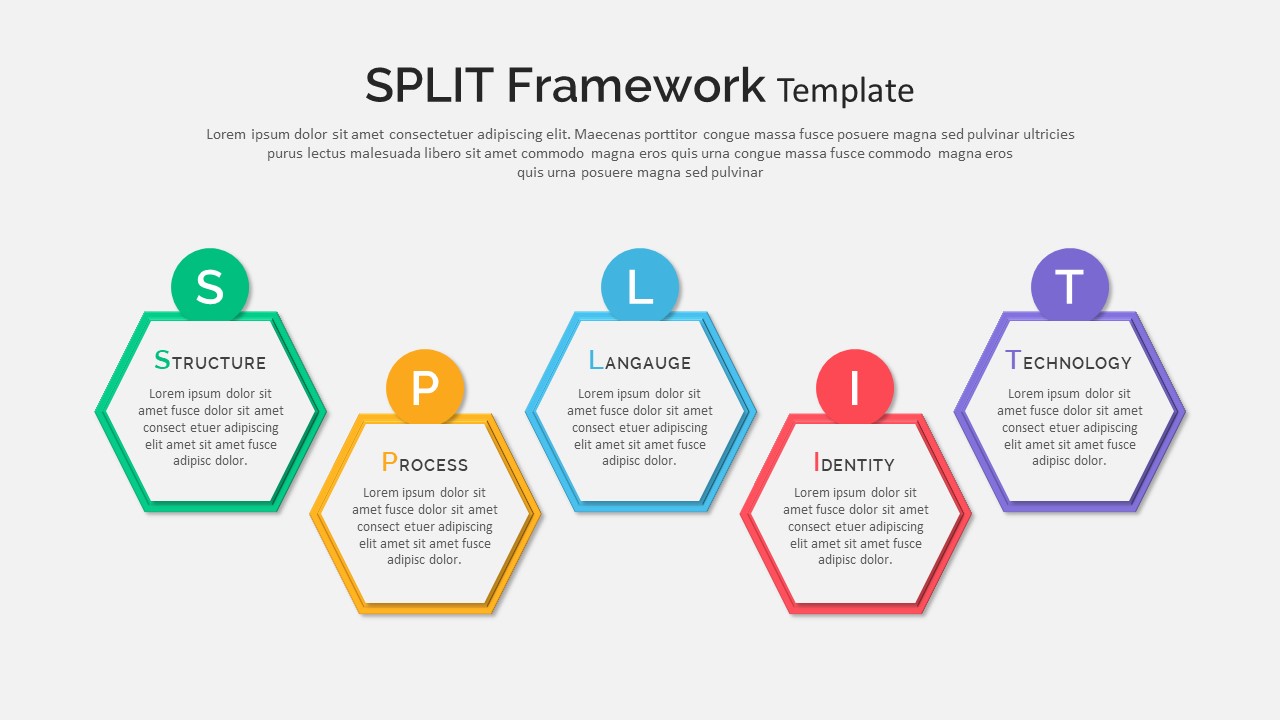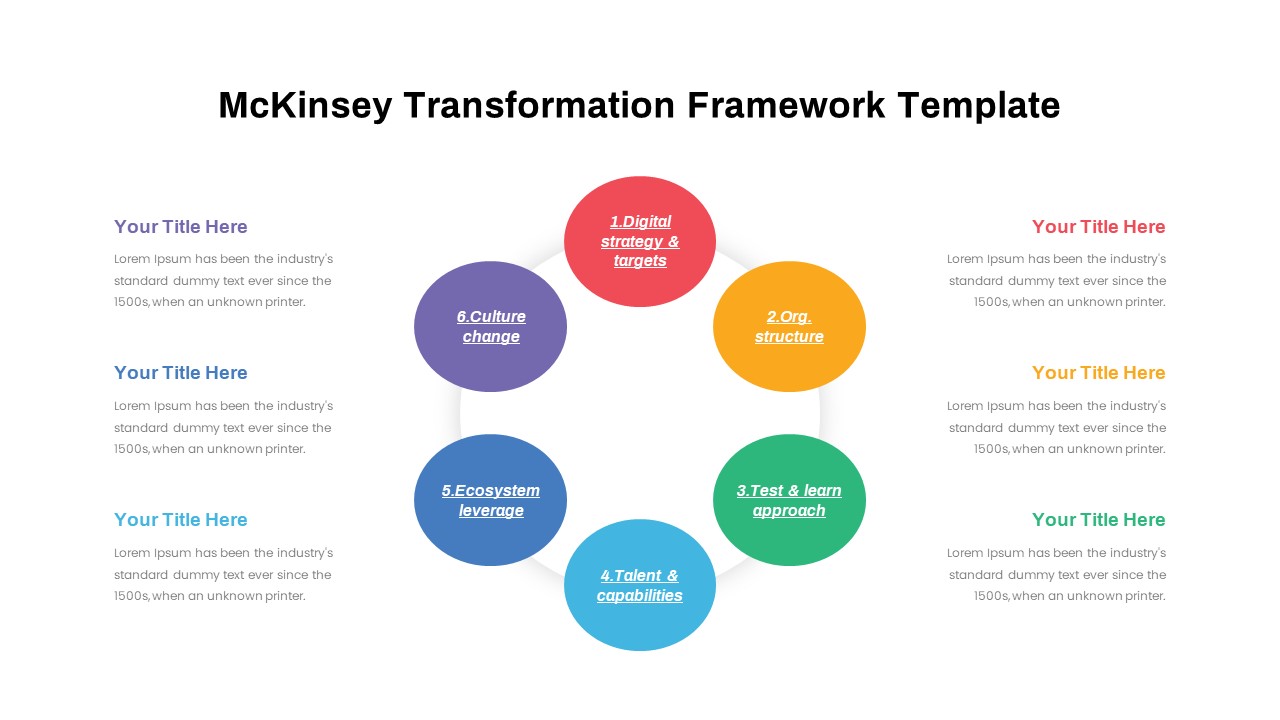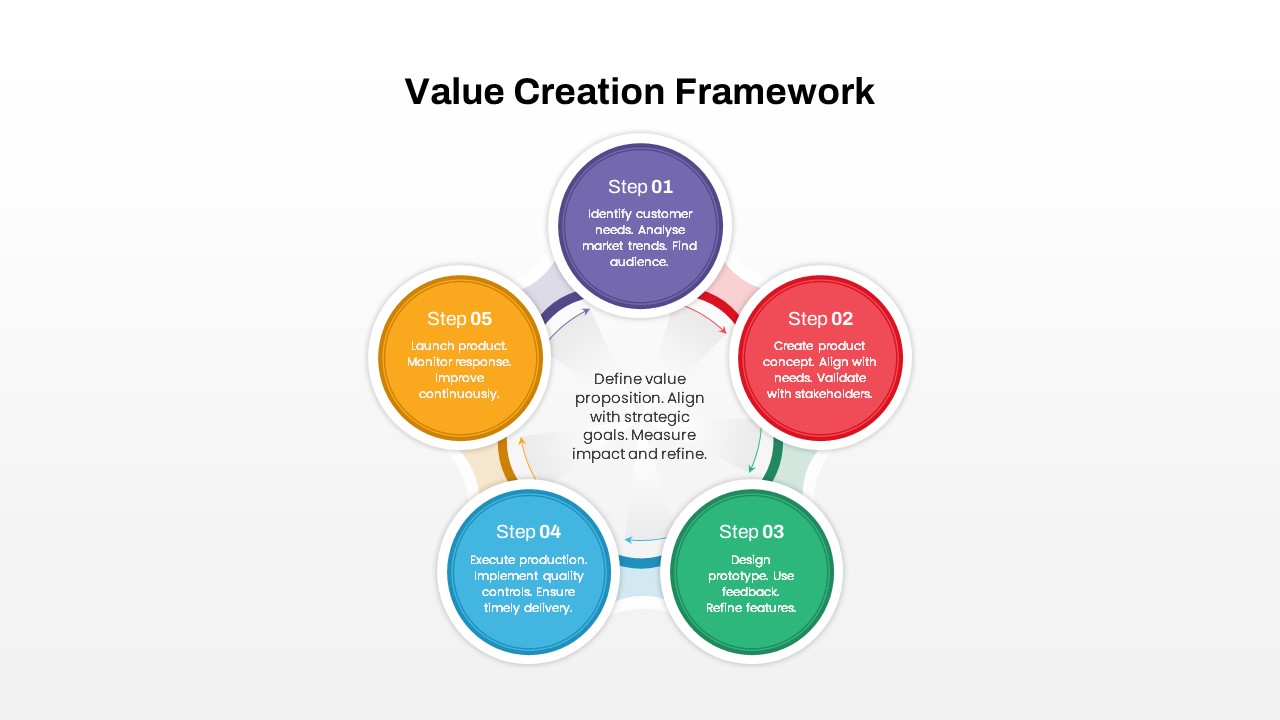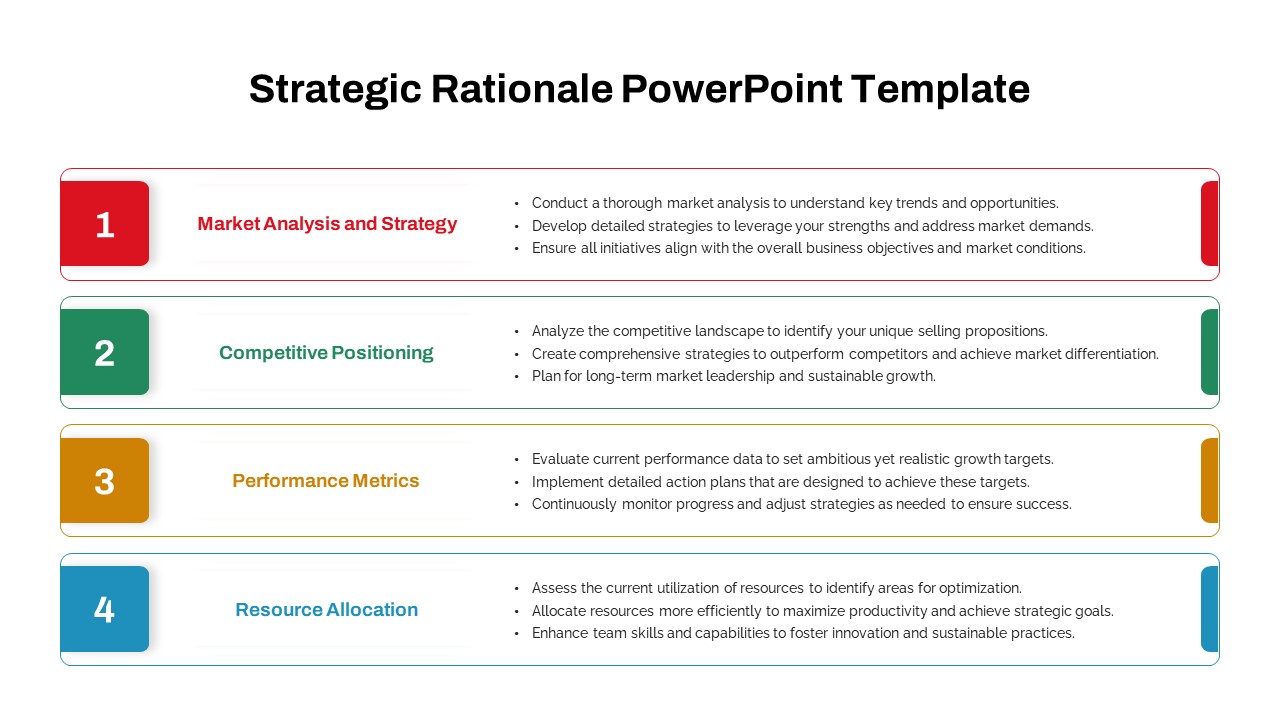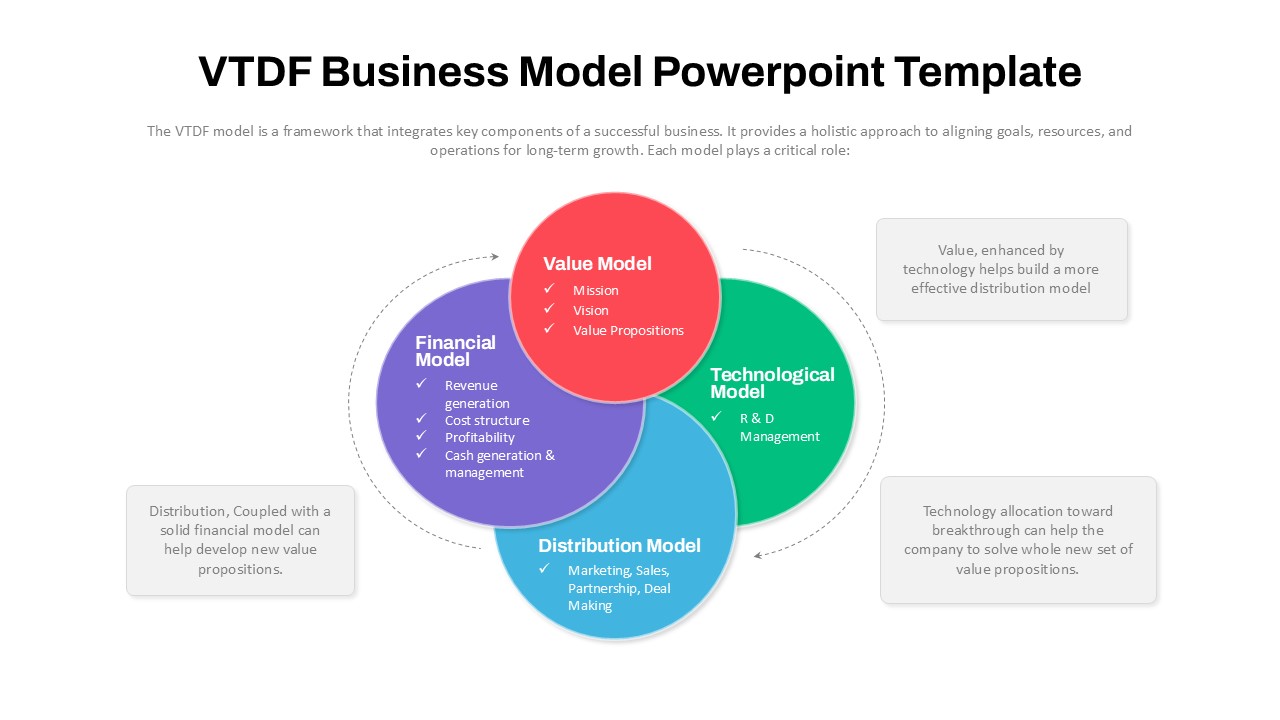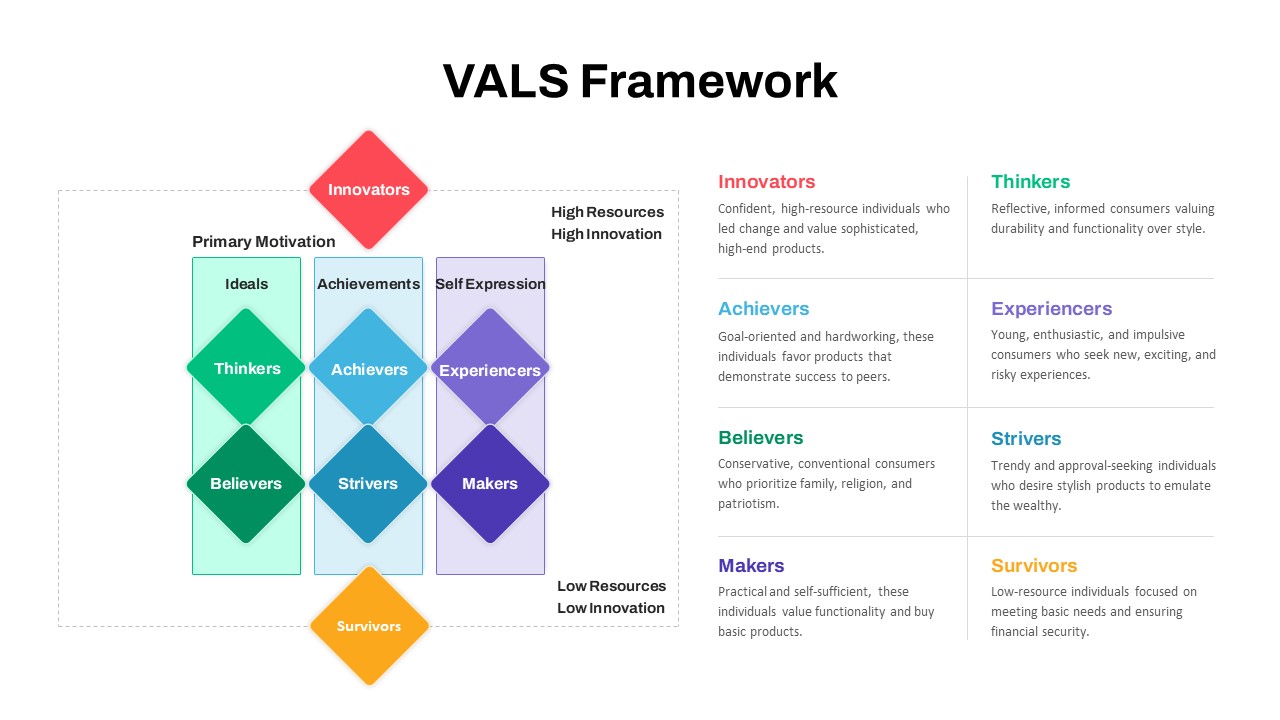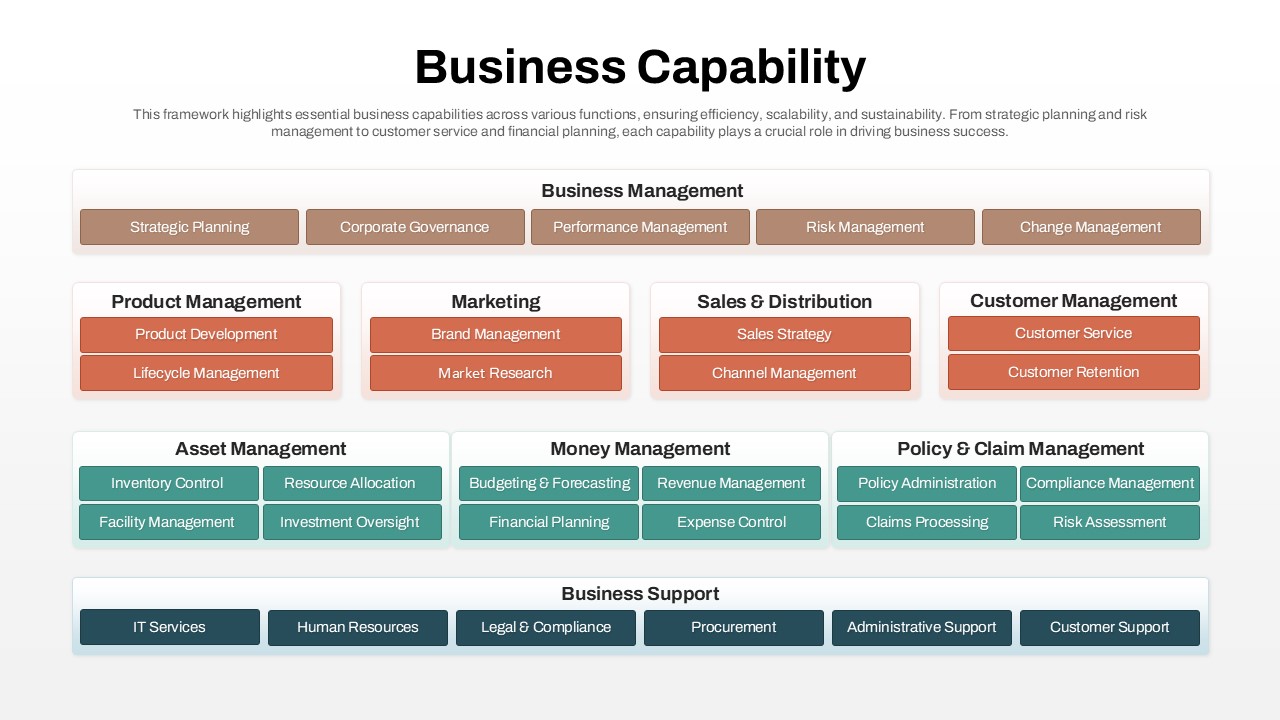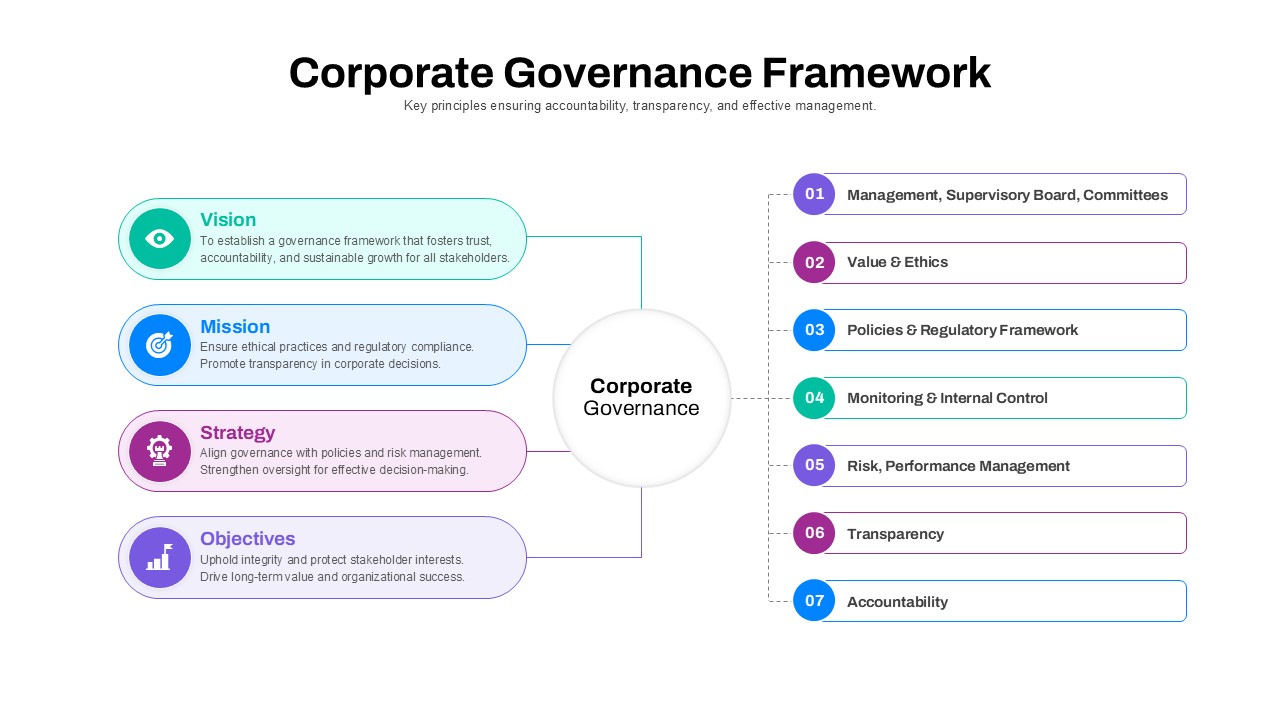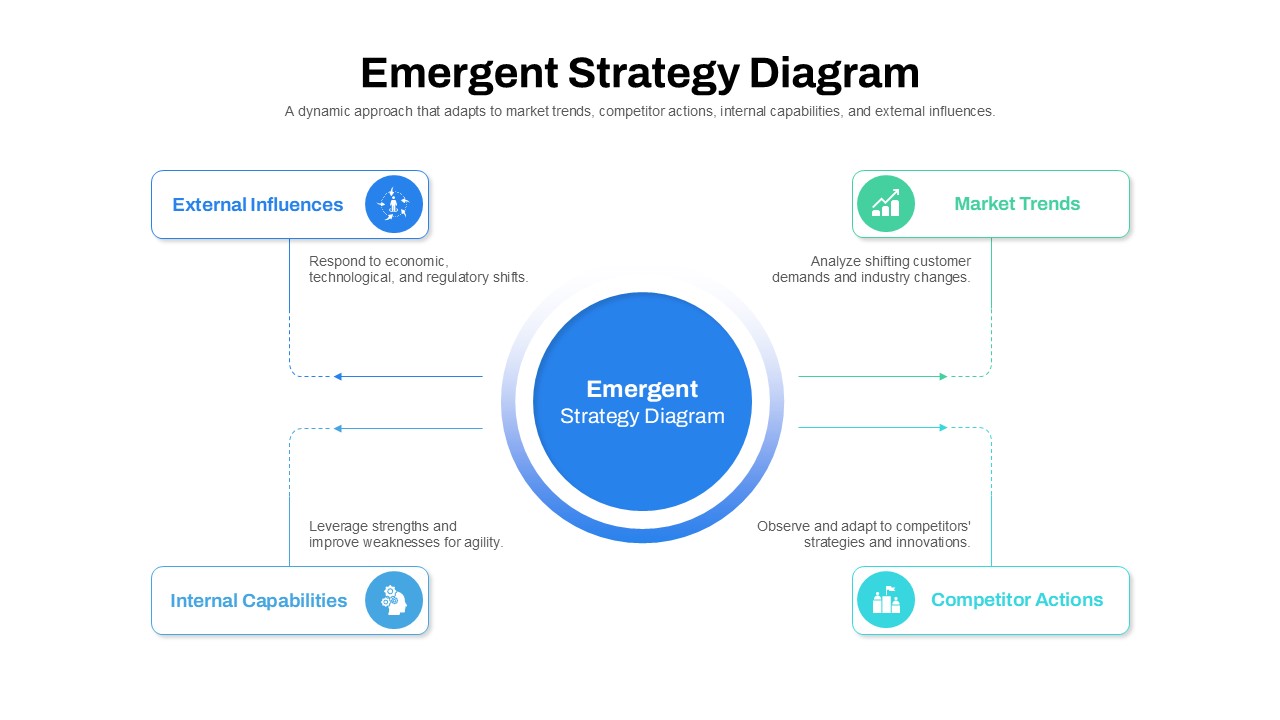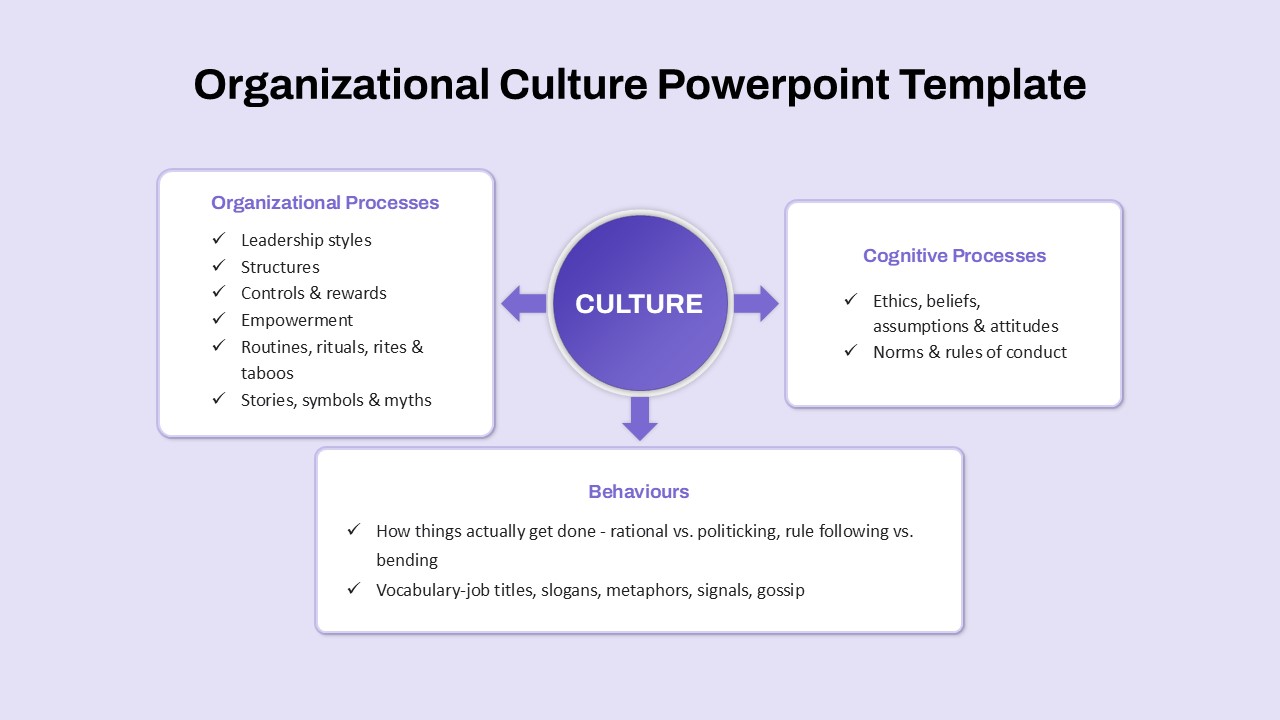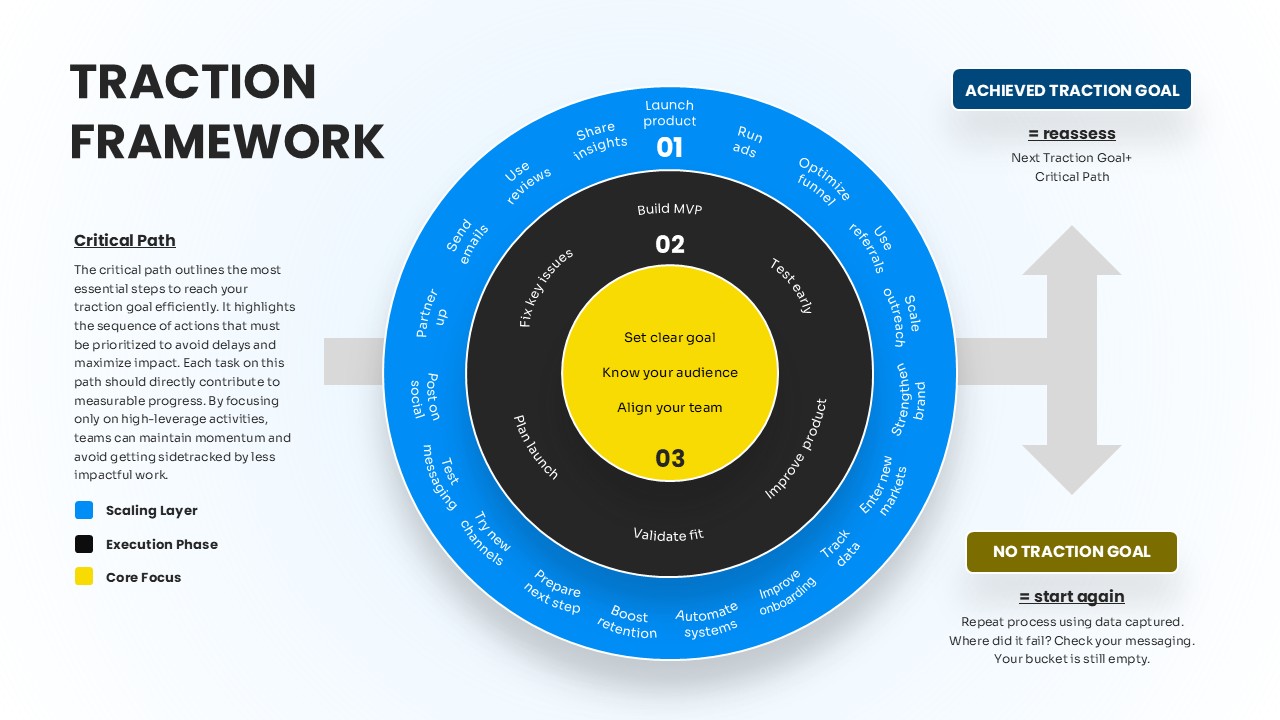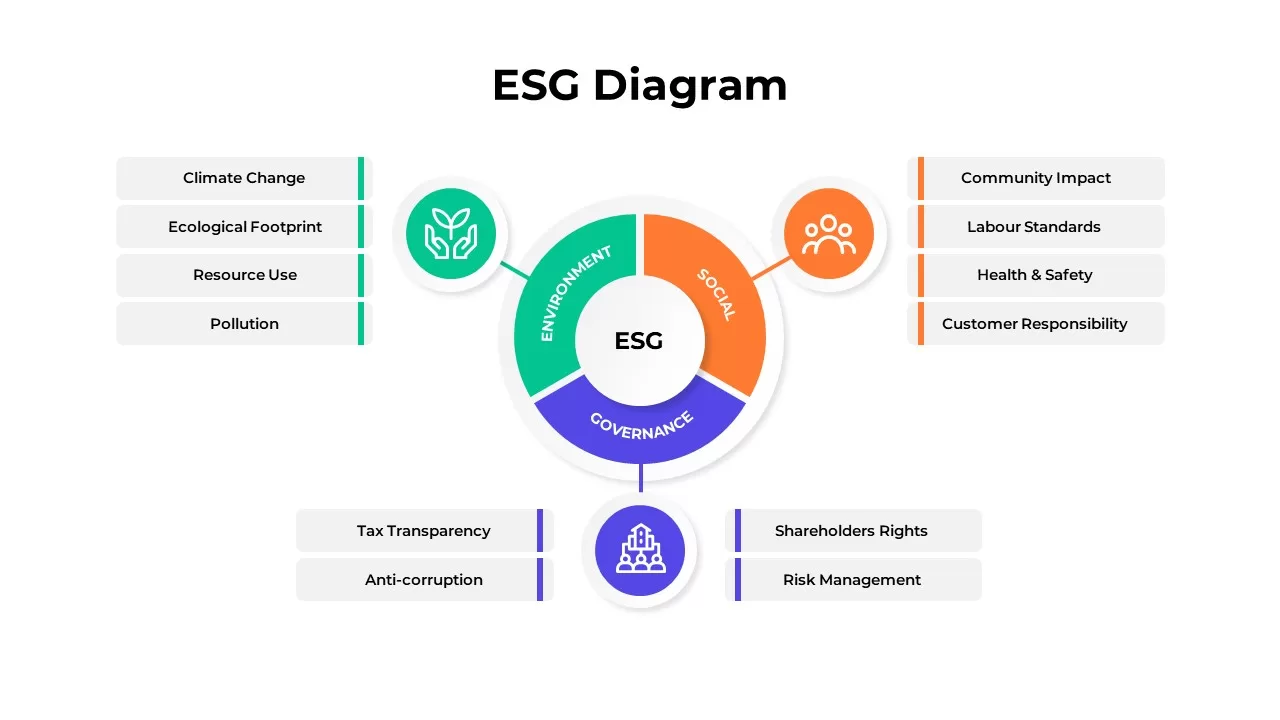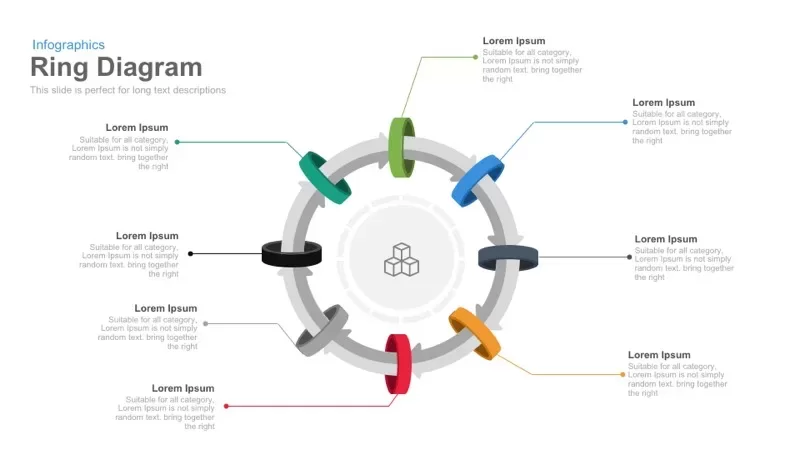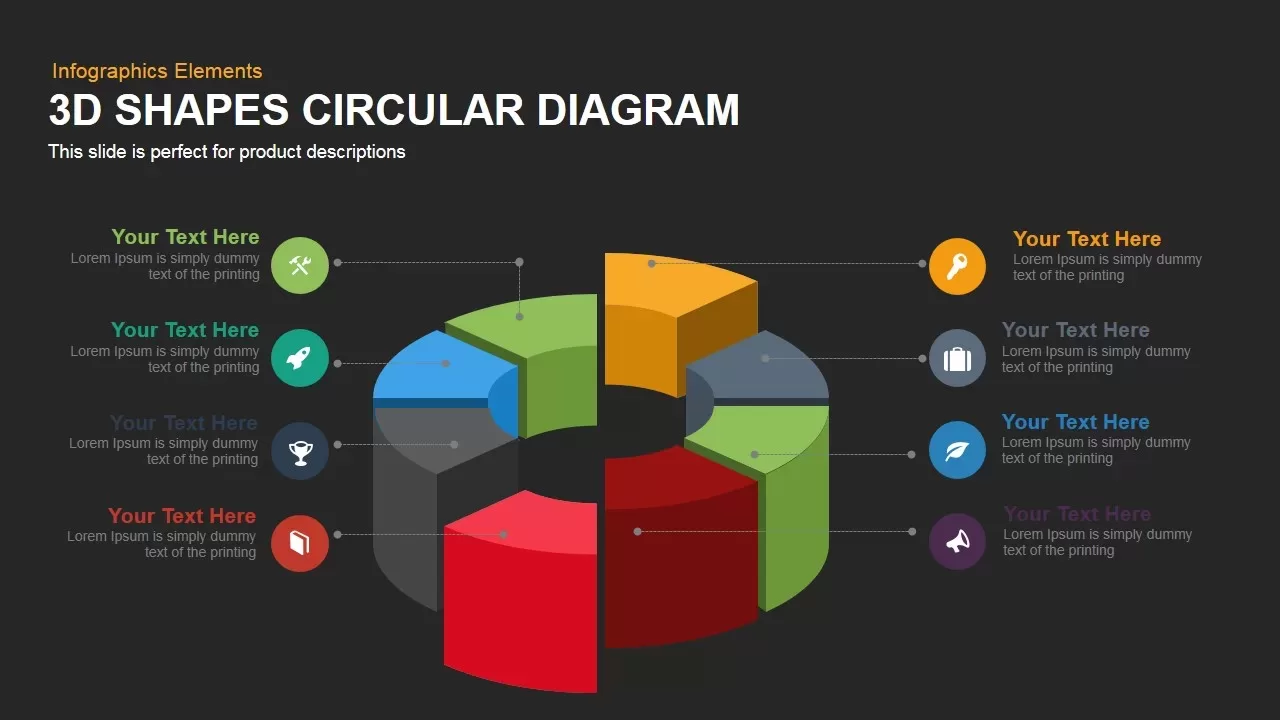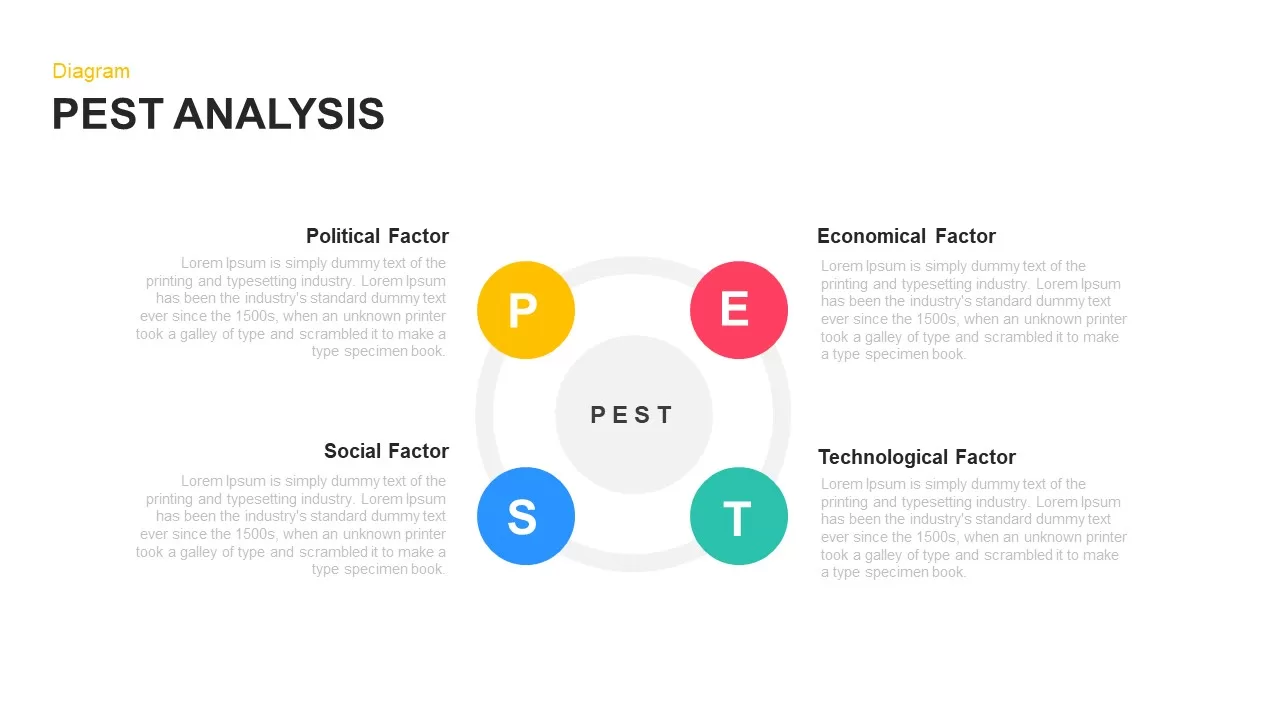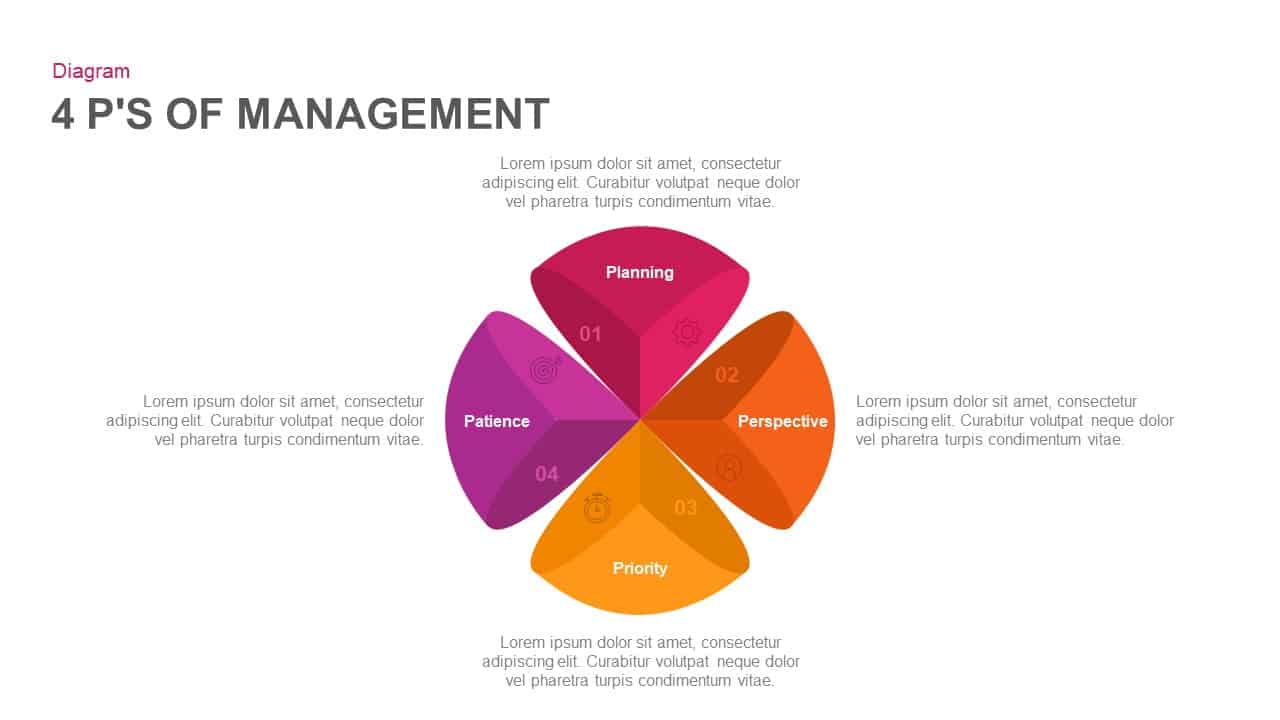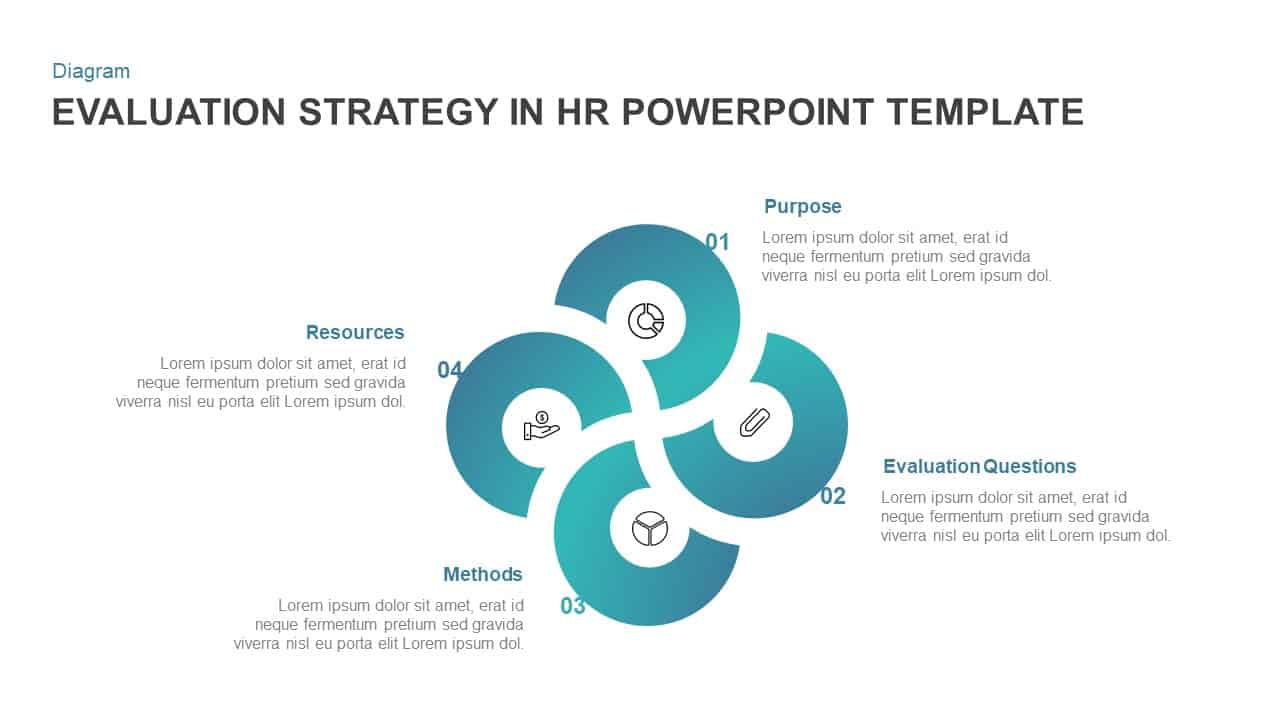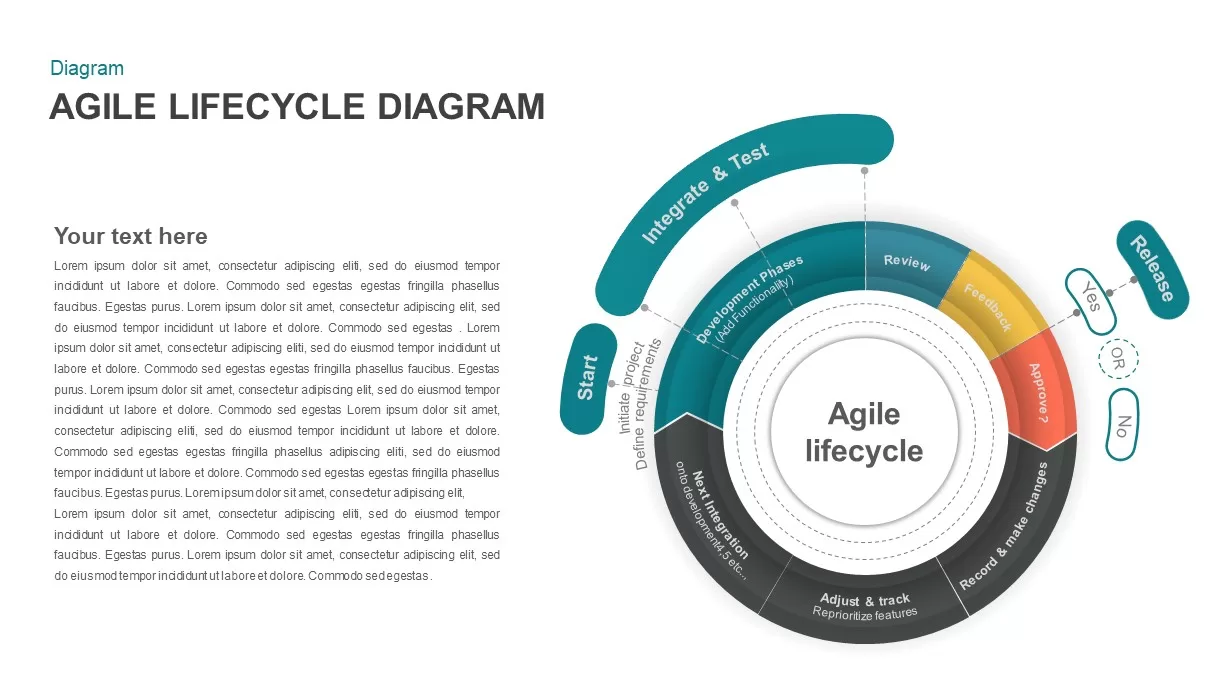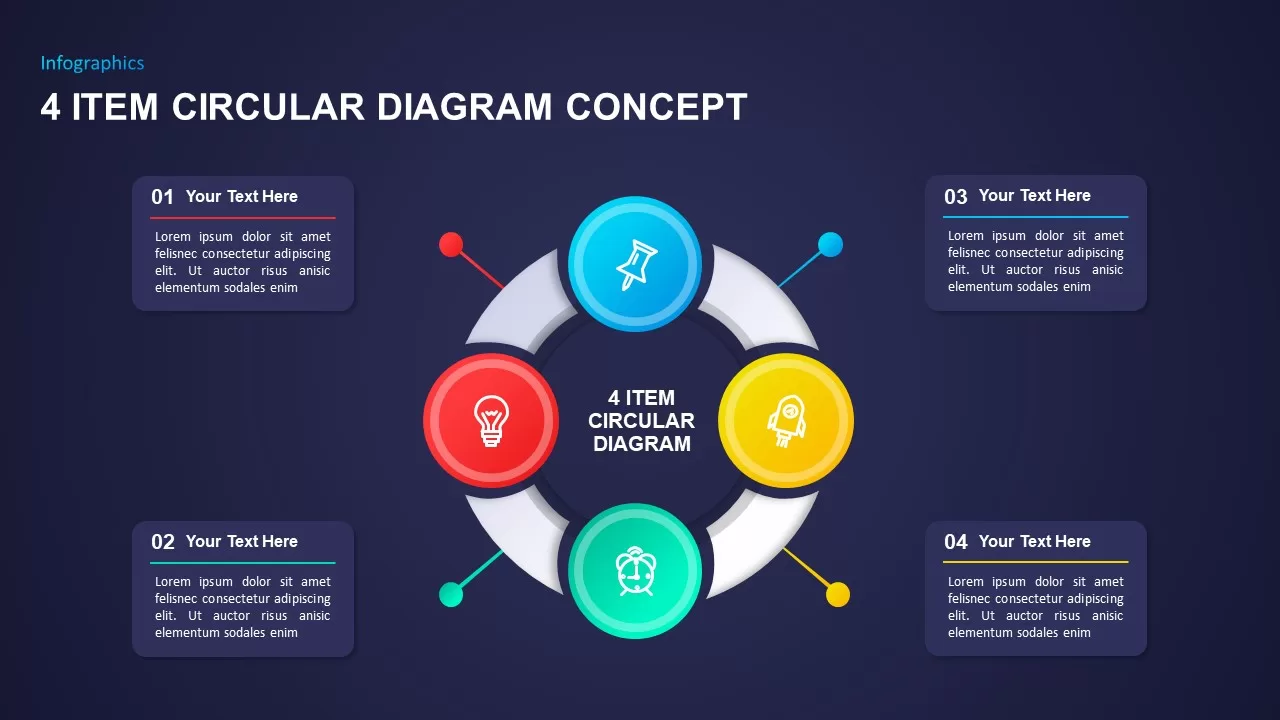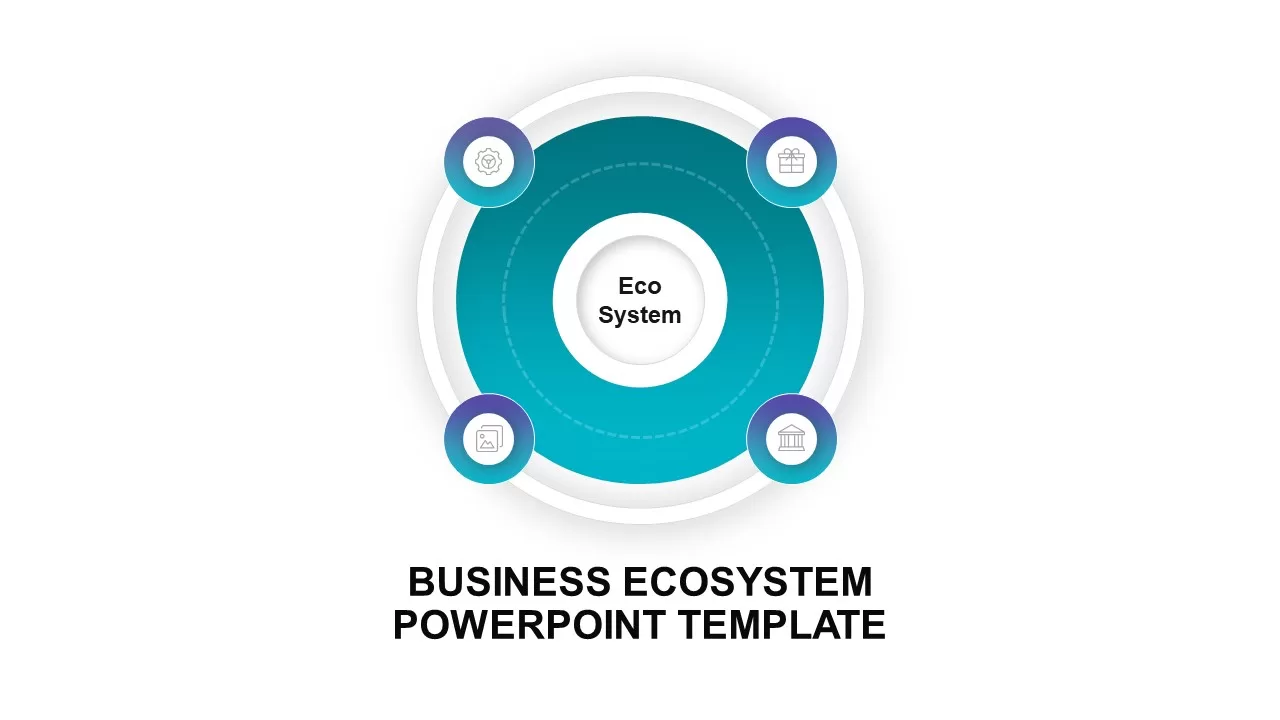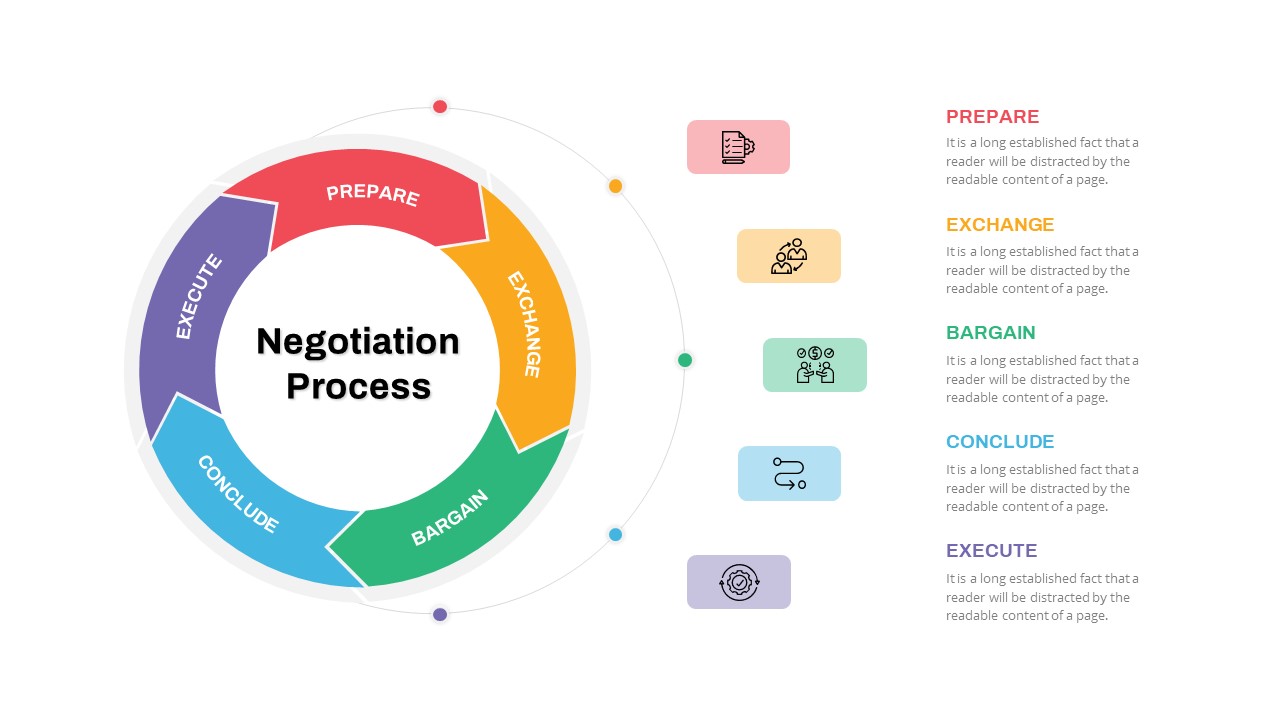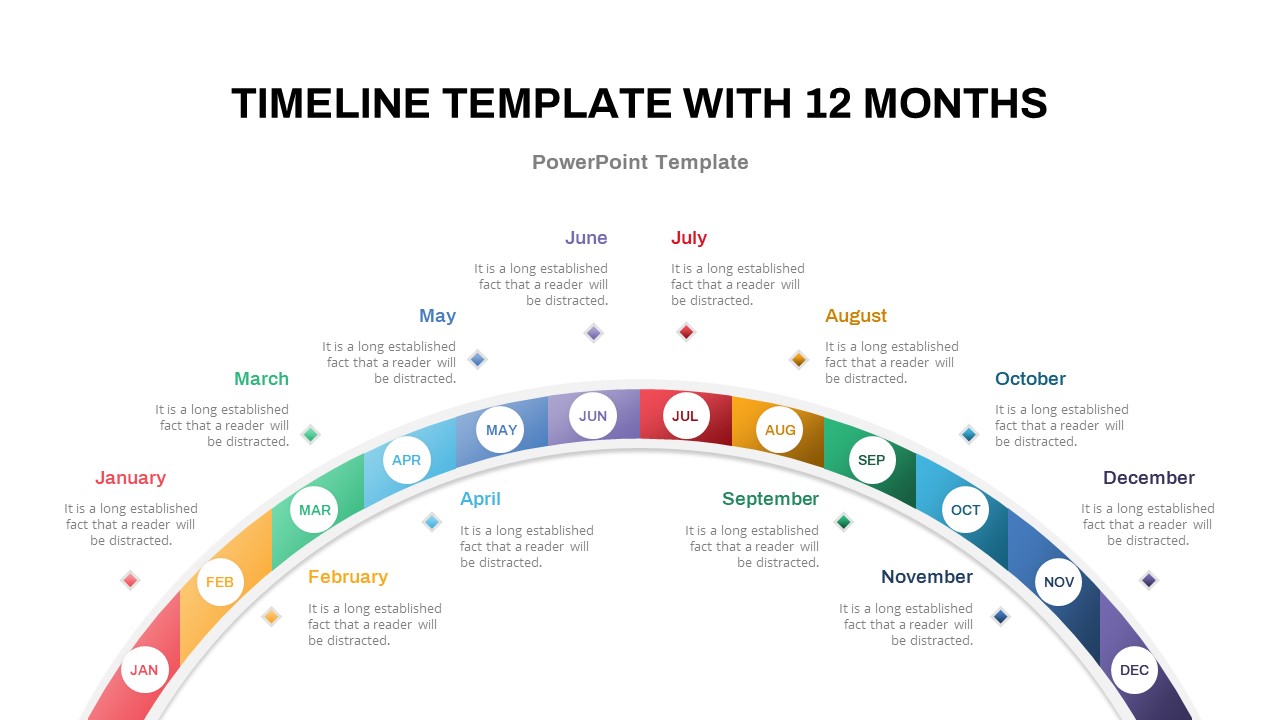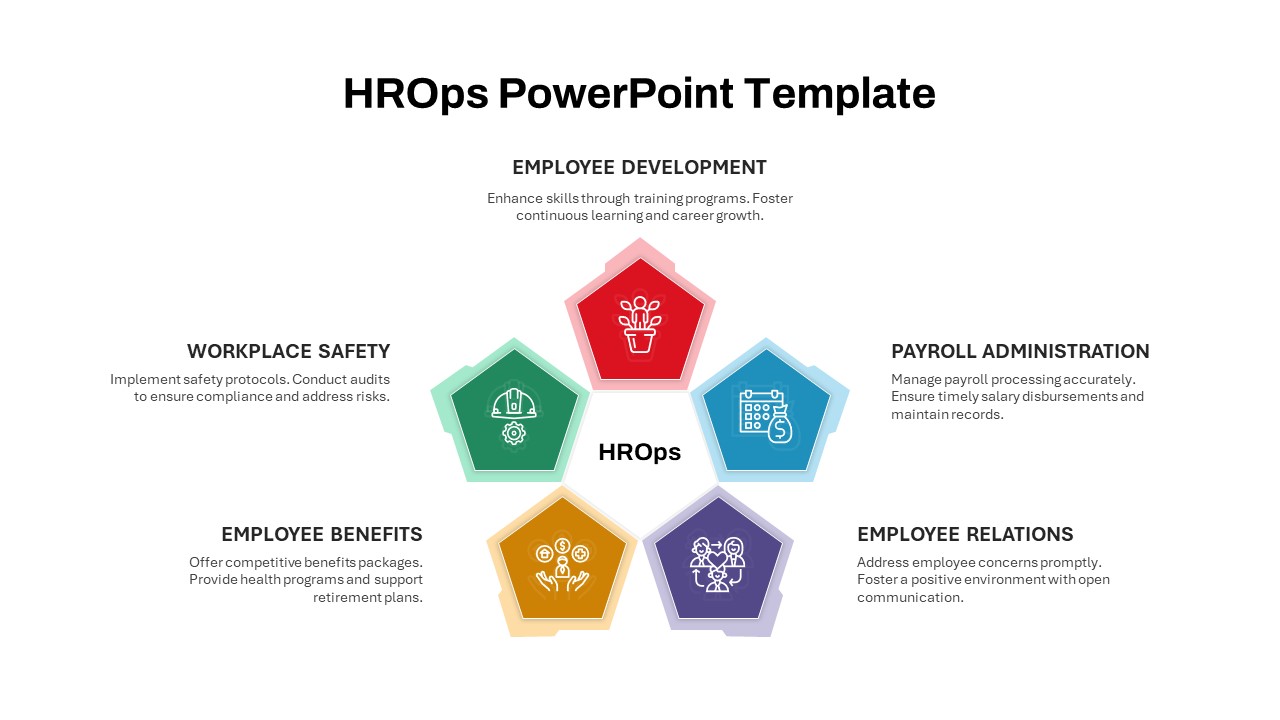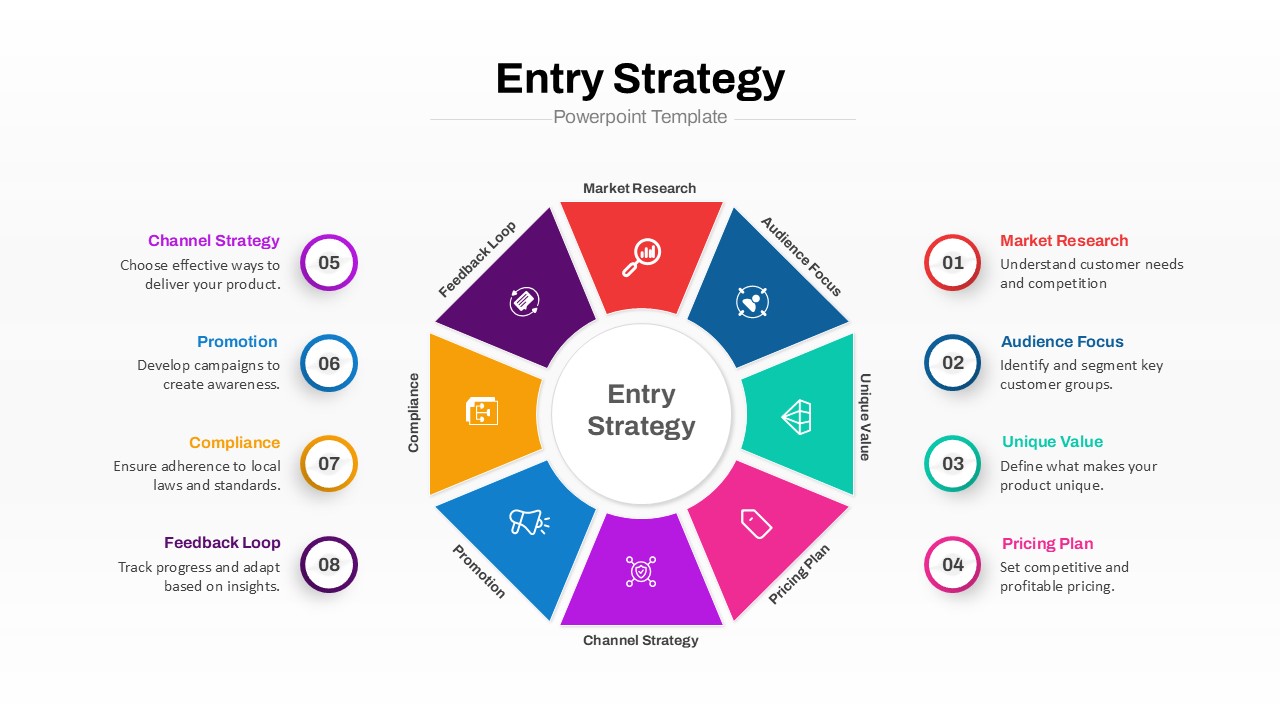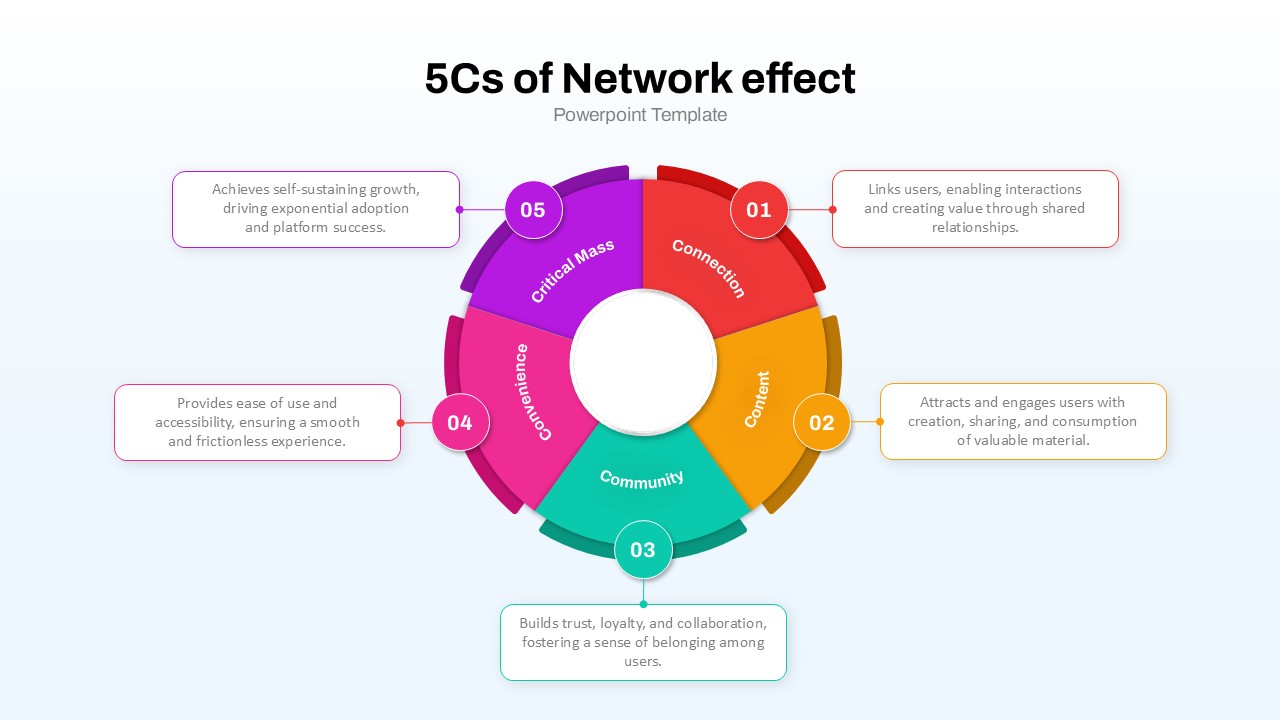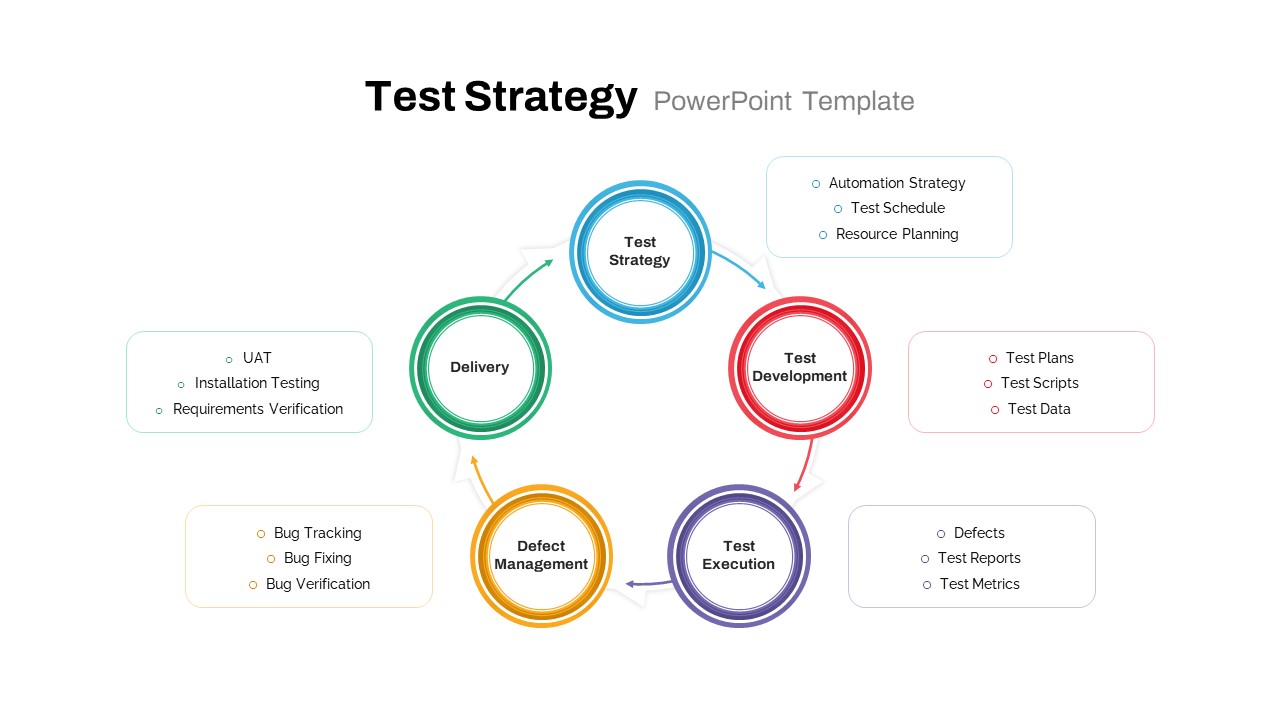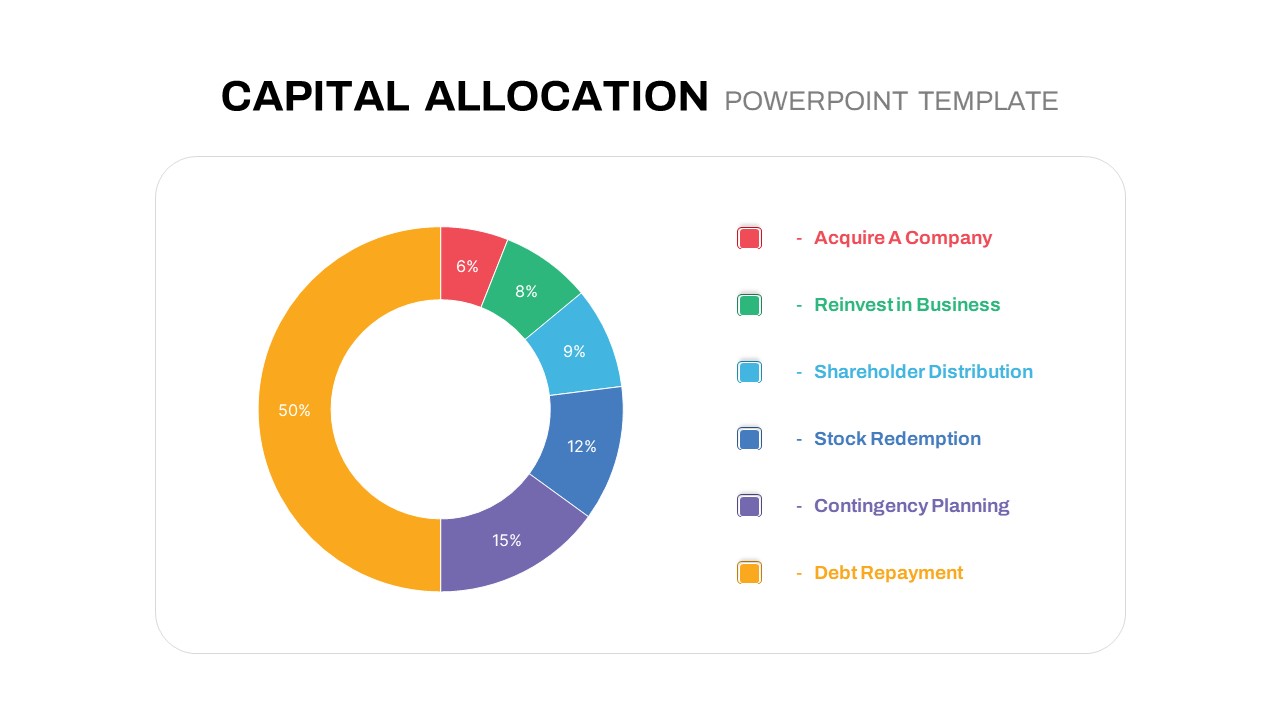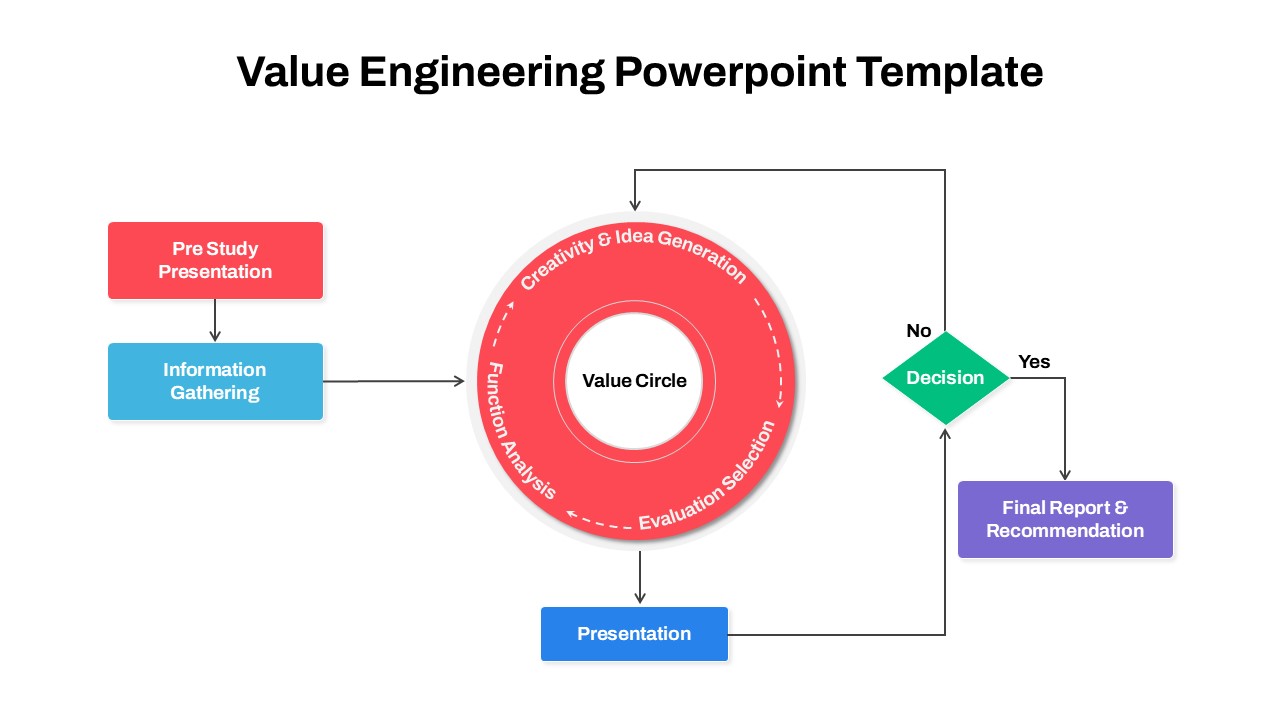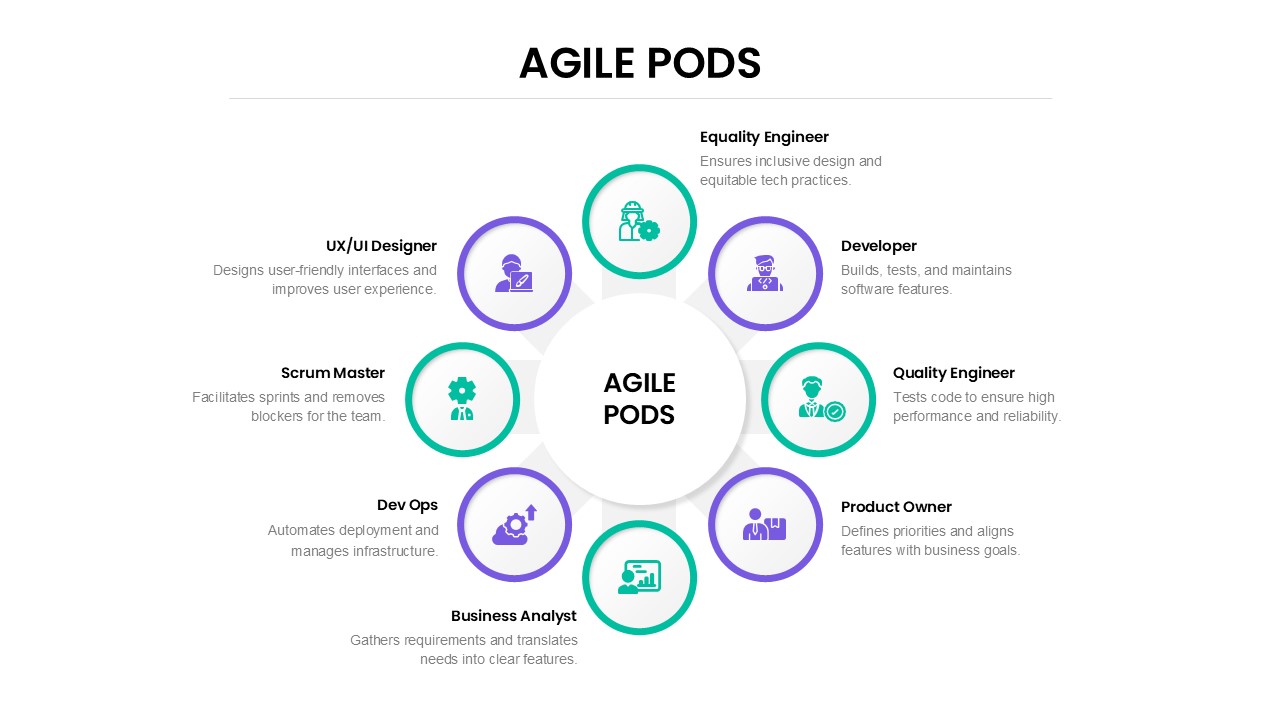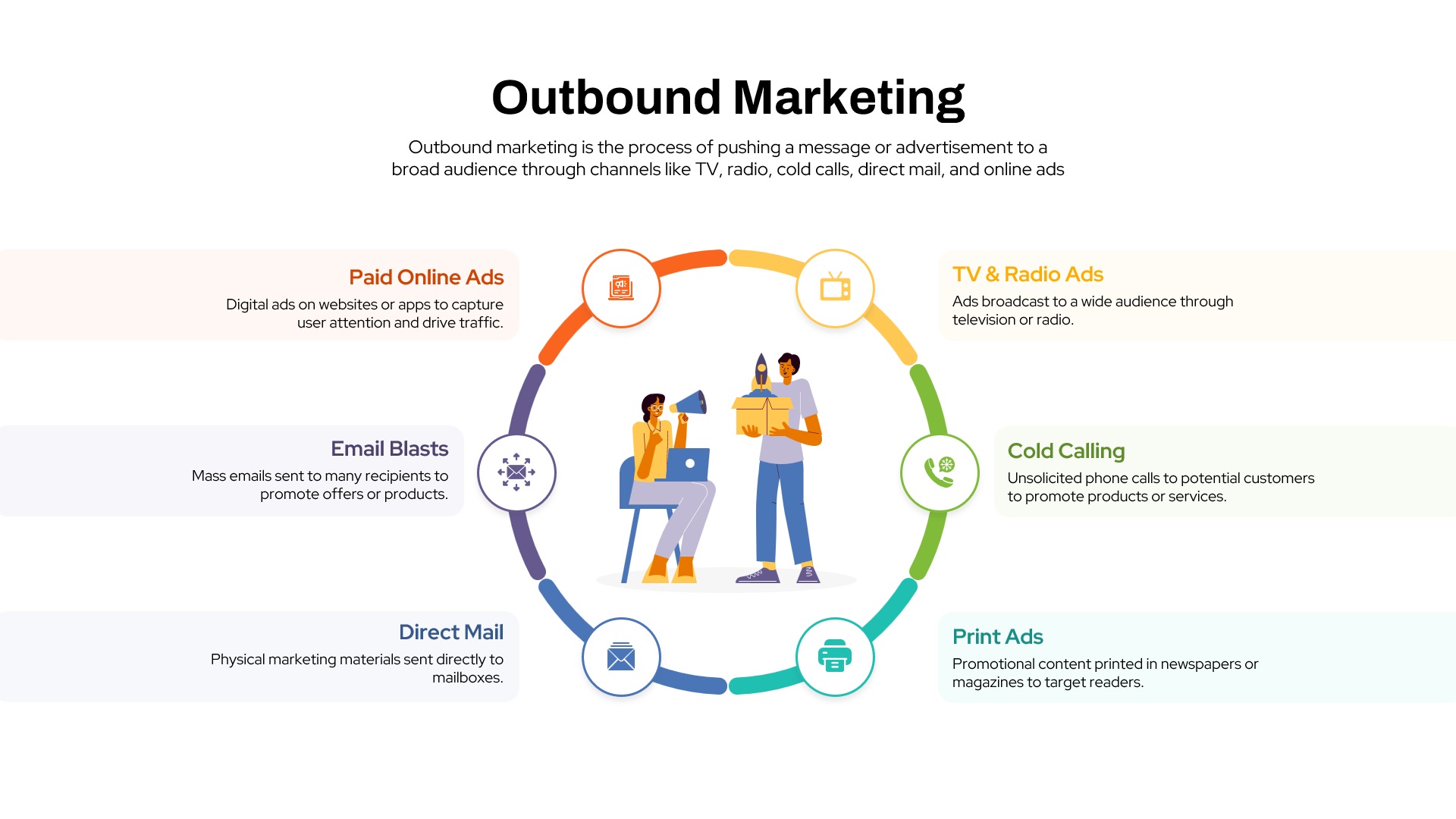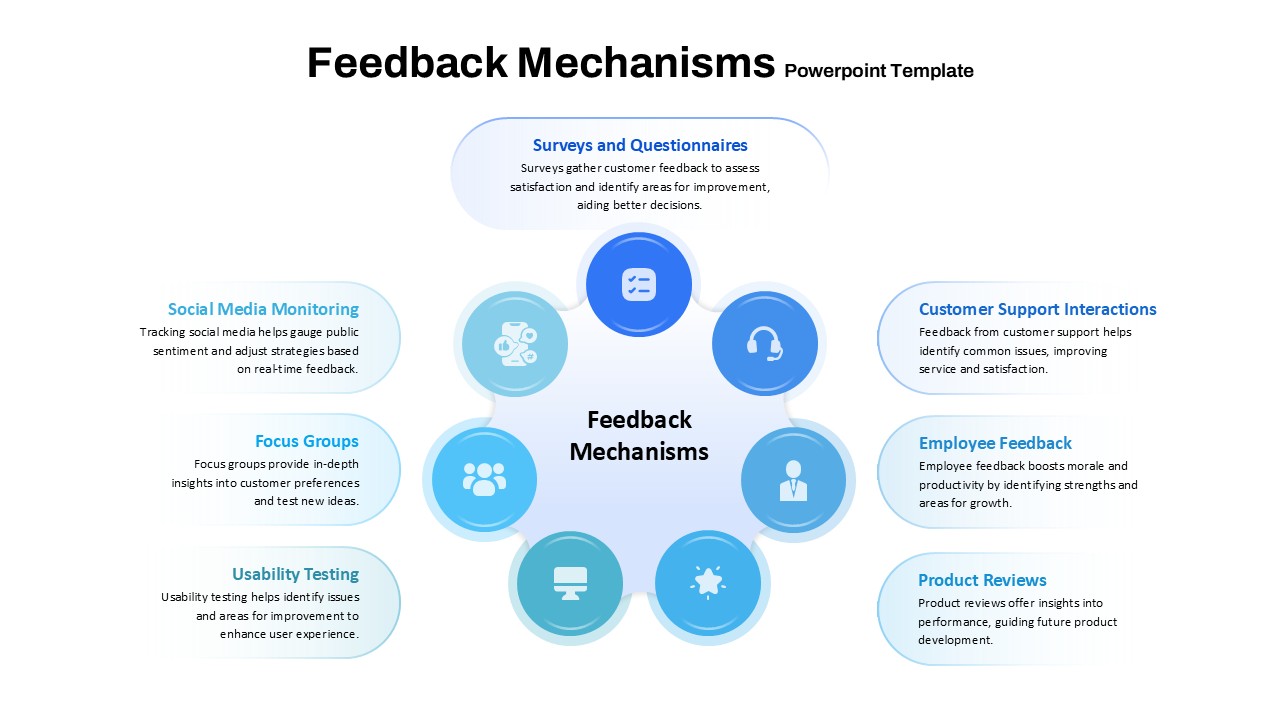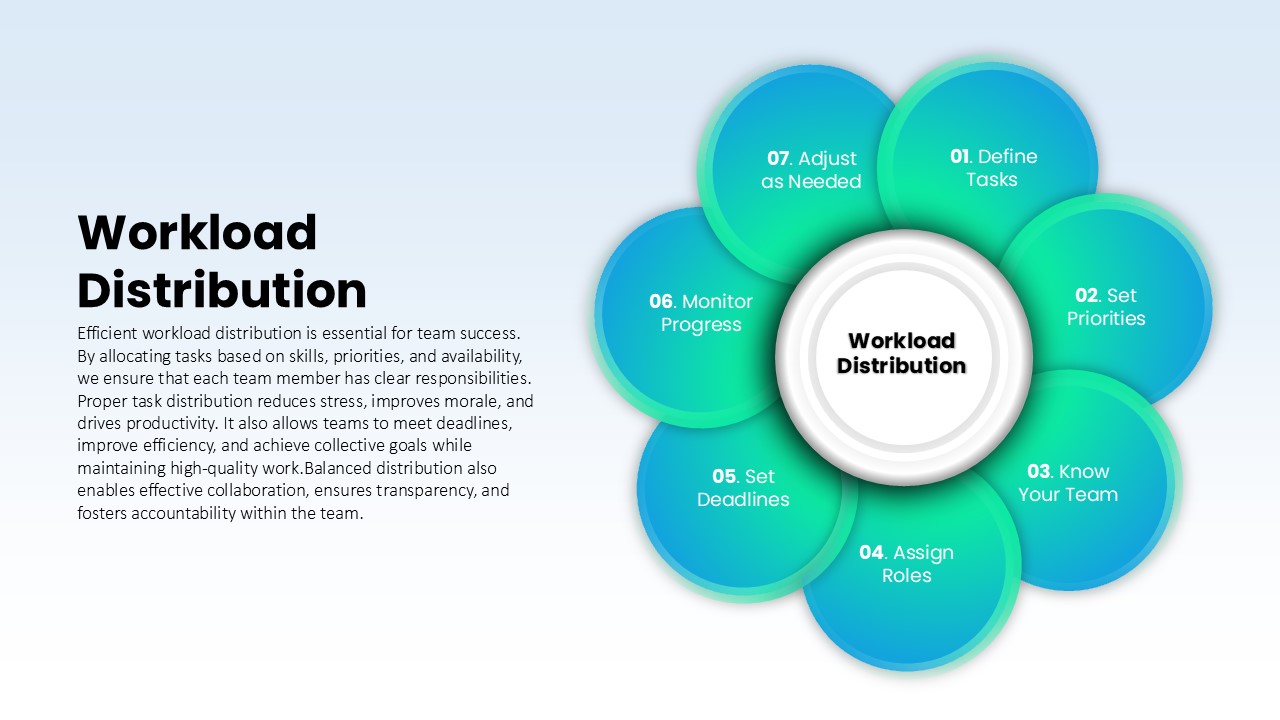Assessment Framework Circular Diagram Template for PowerPoint & Google Slides
Description
Elevate your assessment presentations with this comprehensive six-step circular framework diagram template. Featuring a central hub labeled Standards, highlighting Relevance, Practicality, Ethics, and Precision, the design is surrounded by six gradient-shaded segments denoting Define Purpose, Select Methods, Collect Data, Analyze Findings, Report Results, and Implement Changes. Each segment incorporates a minimalist icon—binoculars for purpose, gears for methodology, clipboard for data collection, magnifying glass for analysis, bar chart for reporting, and light bulb for implementation—paired with numbered labels to guide viewers through the continuous improvement cycle. The radial layout and overlapping petals, complete with soft drop shadows, rounded edges, and crisp typography, deliver a modern aesthetic that enhances clarity and engagement.
Built on editable master slides, this template leverages scalable vector shapes and intuitive placeholders to accelerate customization. Swap gradient palettes to align with brand guidelines, replace icons to reflect specific assessment tools, or adjust segment titles to match organizational terminology. Data placeholders support linkage with Excel or Google Sheets, enabling real-time updates of metrics, charts, and findings. Layered objects and smart guides ensure consistent alignment and simplify layout adjustments, speeding up deck creation and reducing version-control challenges.
Fully optimized for PowerPoint and Google Slides, the slide maintains full-resolution clarity on desktops, projectors, and mobile devices. Collaboration-friendly features, including linked assets and shared masters, support seamless teamwork and iterative refinement.
Who is it for
Program evaluators, instructional designers, HR professionals, and project managers will find this slide invaluable for planning assessments, presenting findings, and driving continuous improvement.
Other Uses
Repurpose this circular framework for research planning, quality improvement cycles, policy reviews, training modules, or project milestone mapping across various industries.
Login to download this file