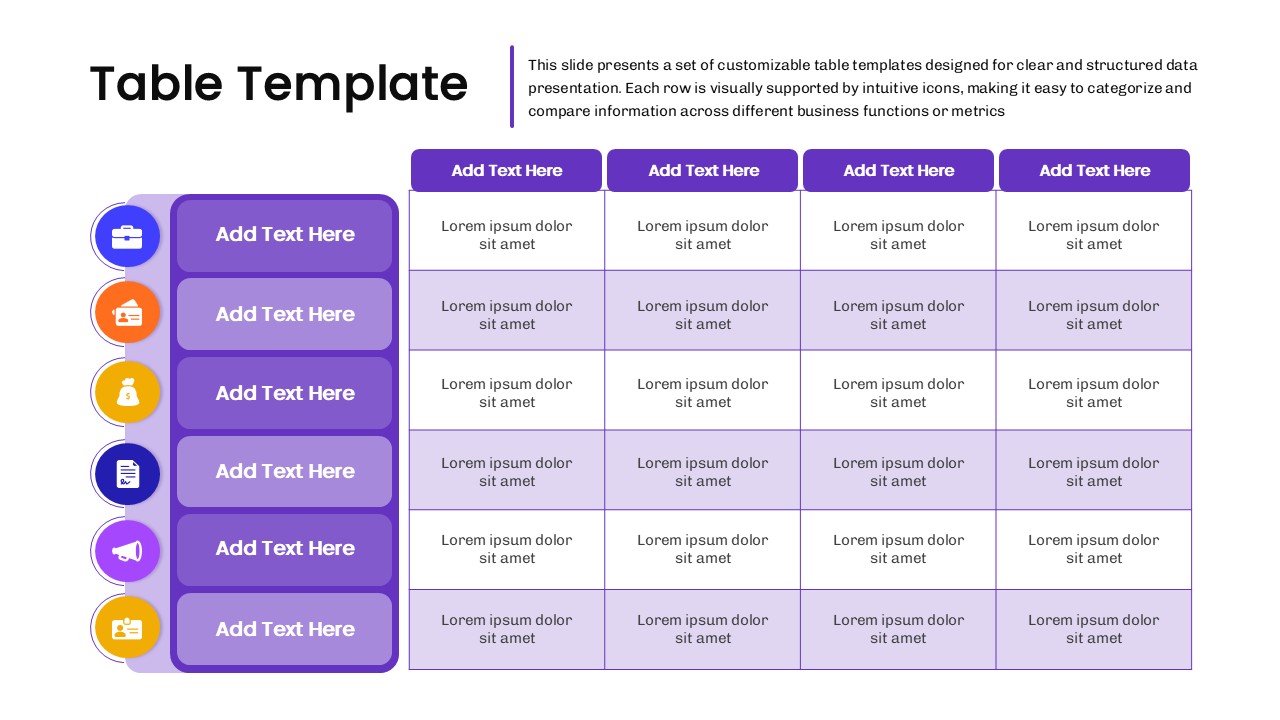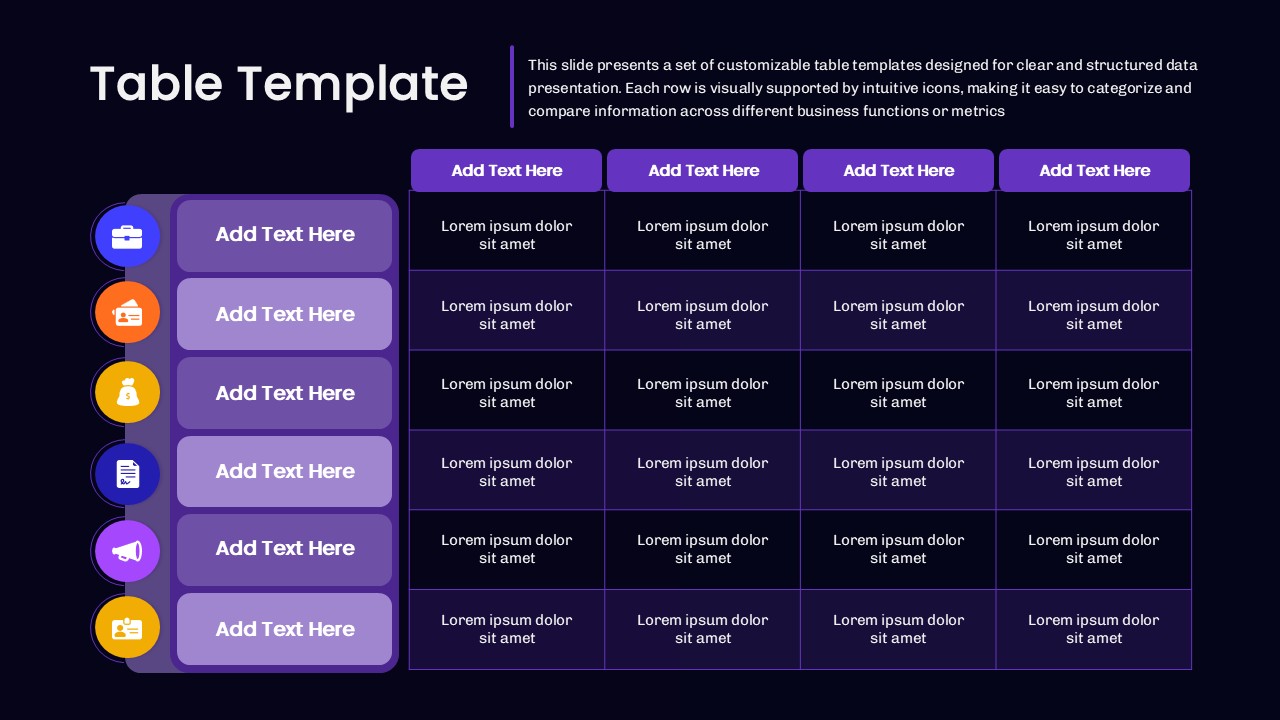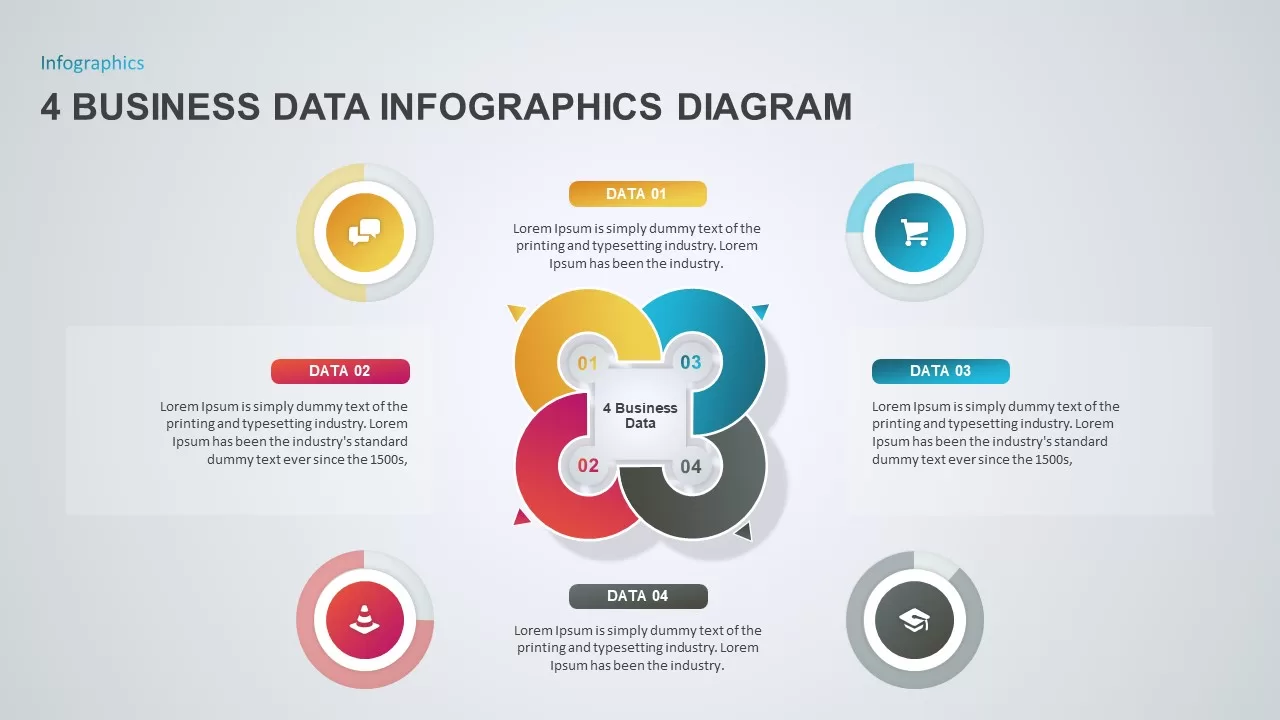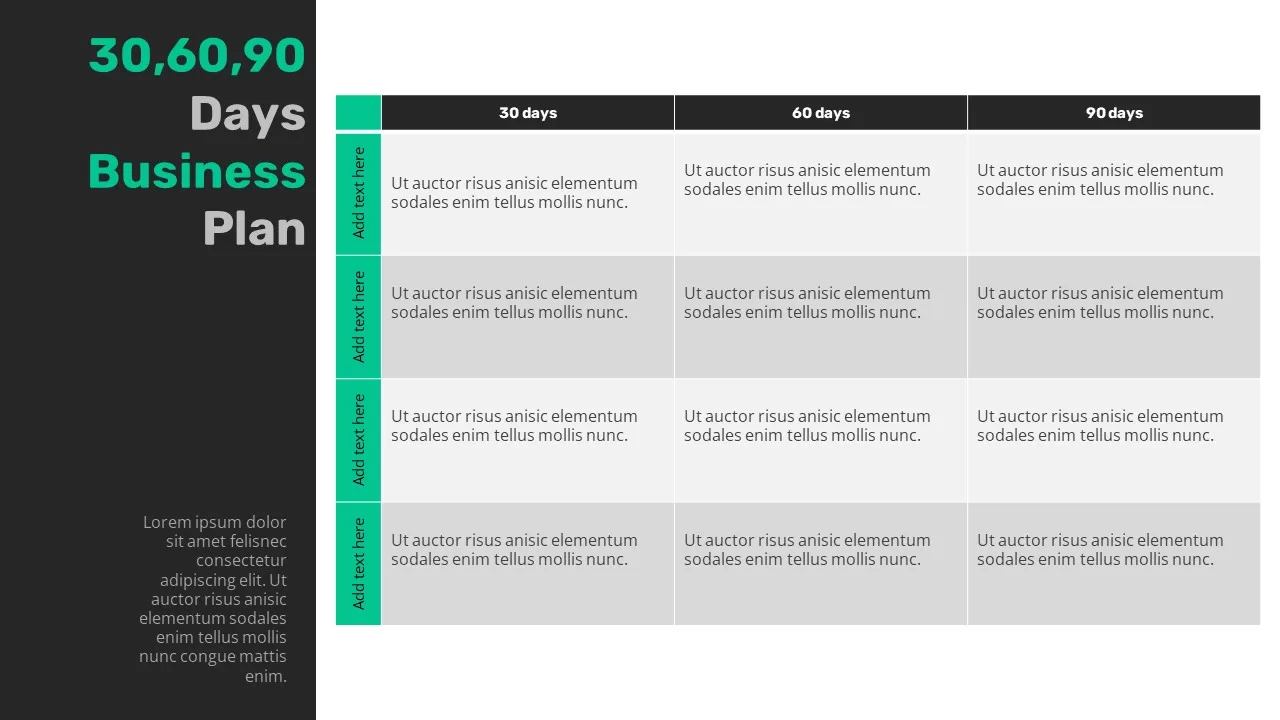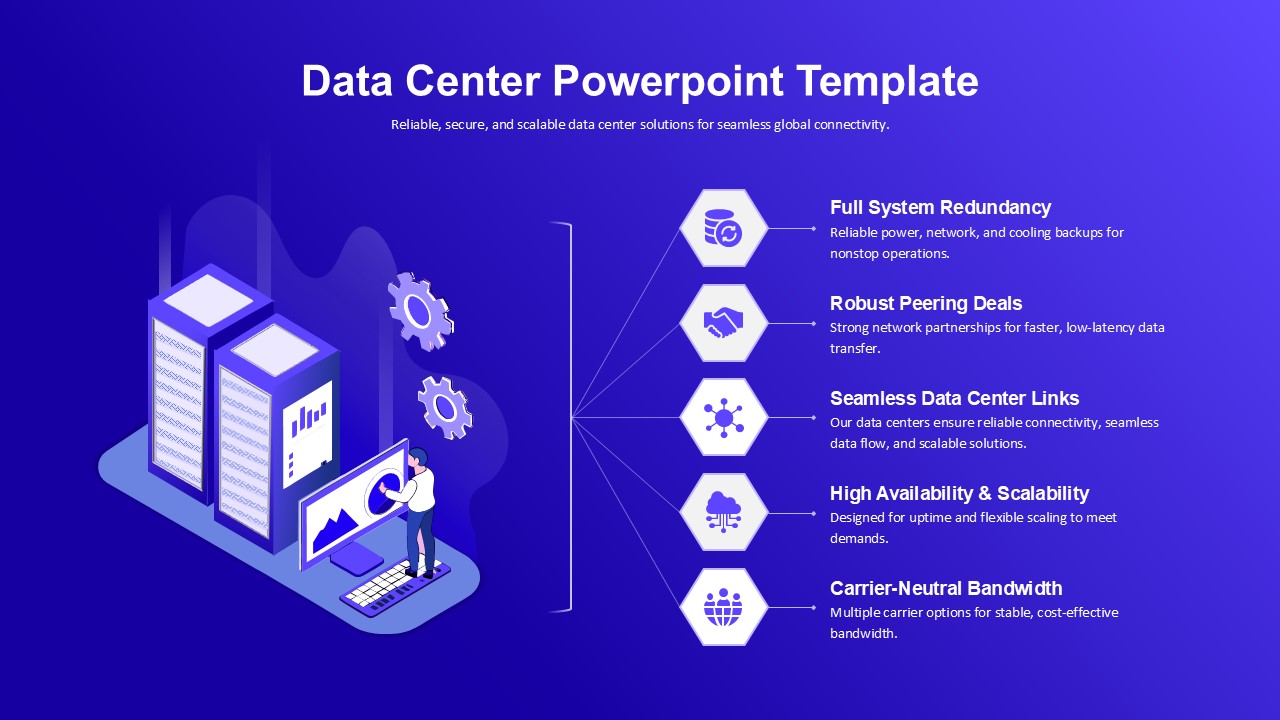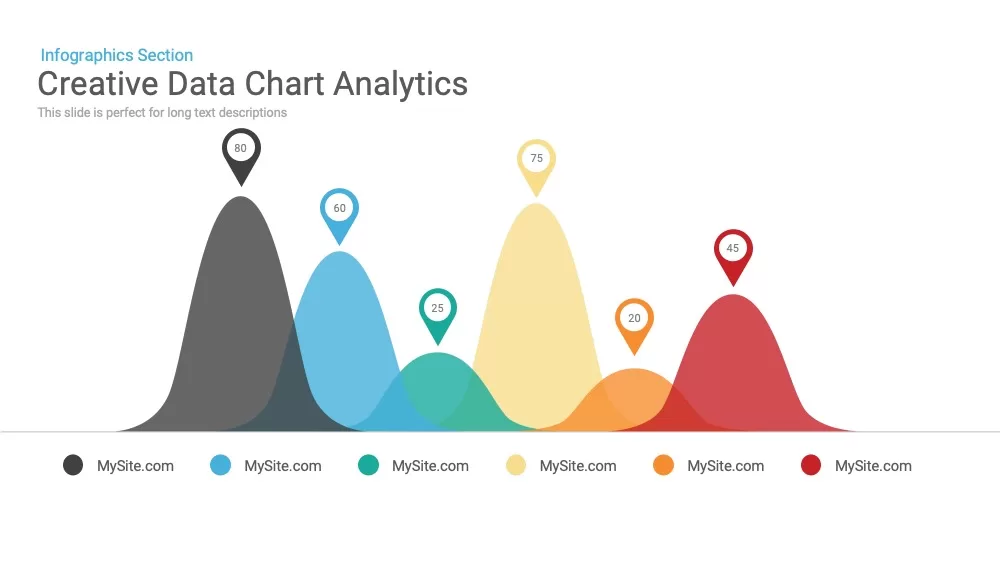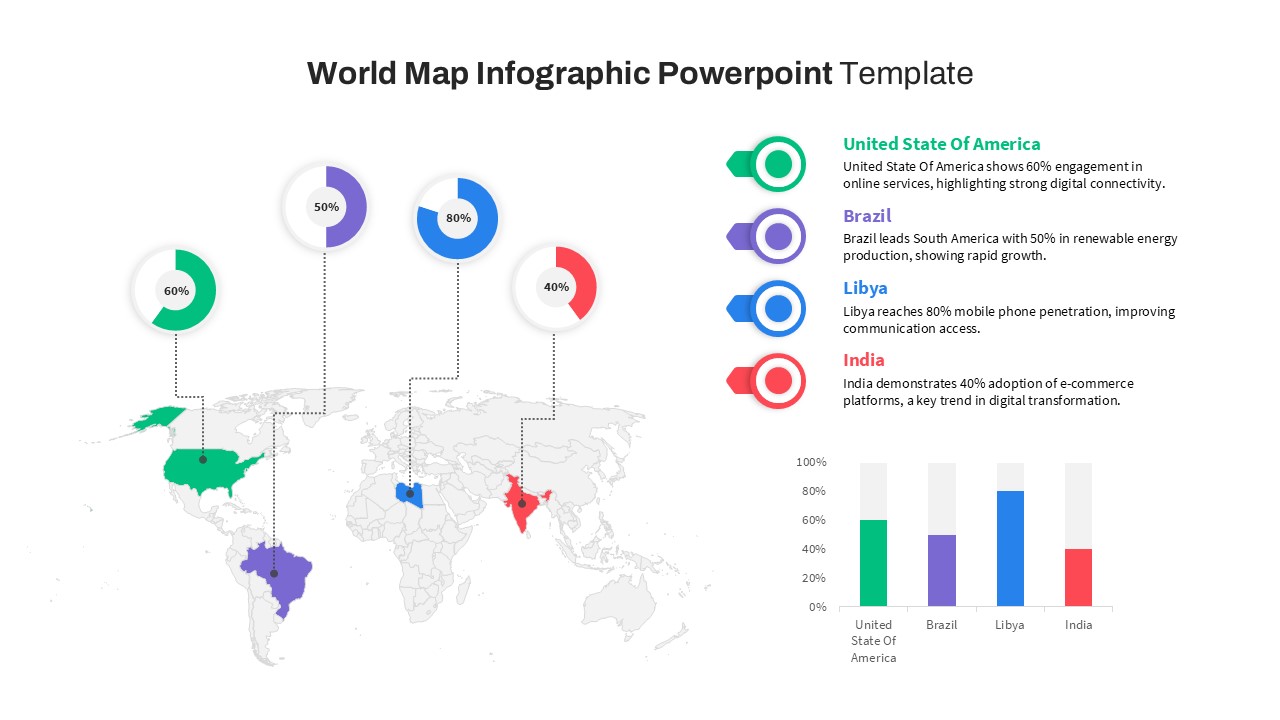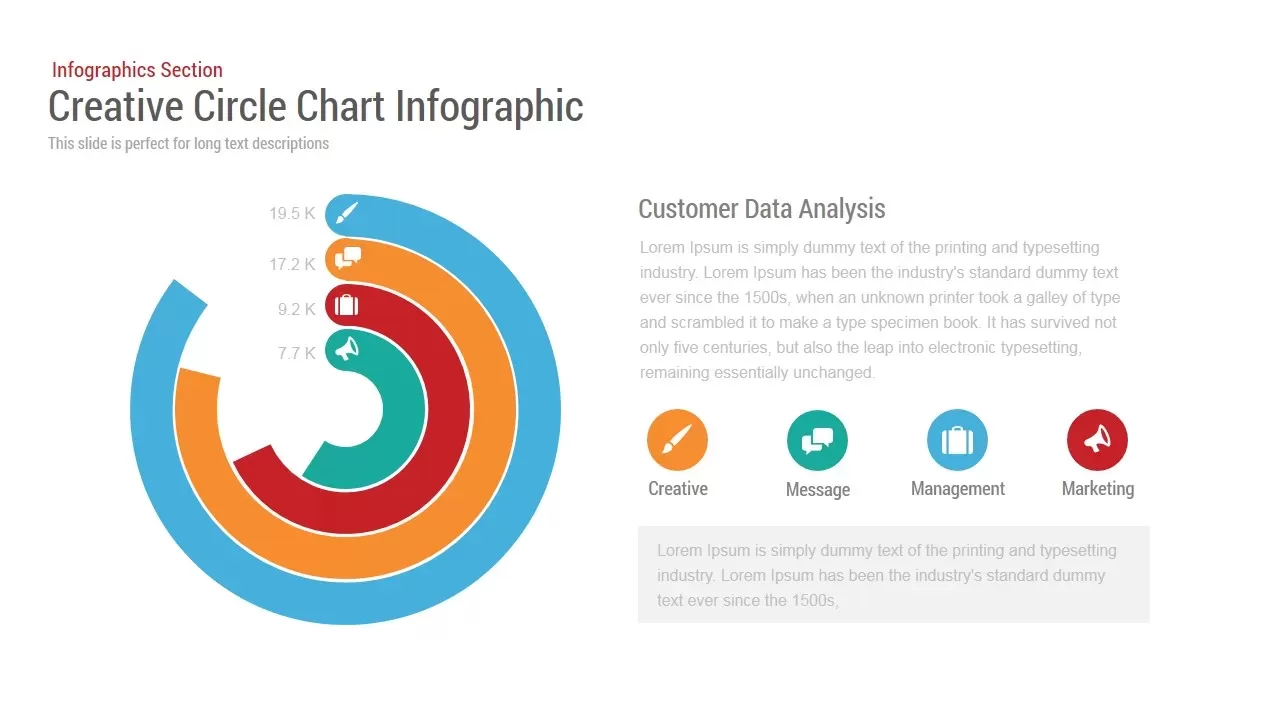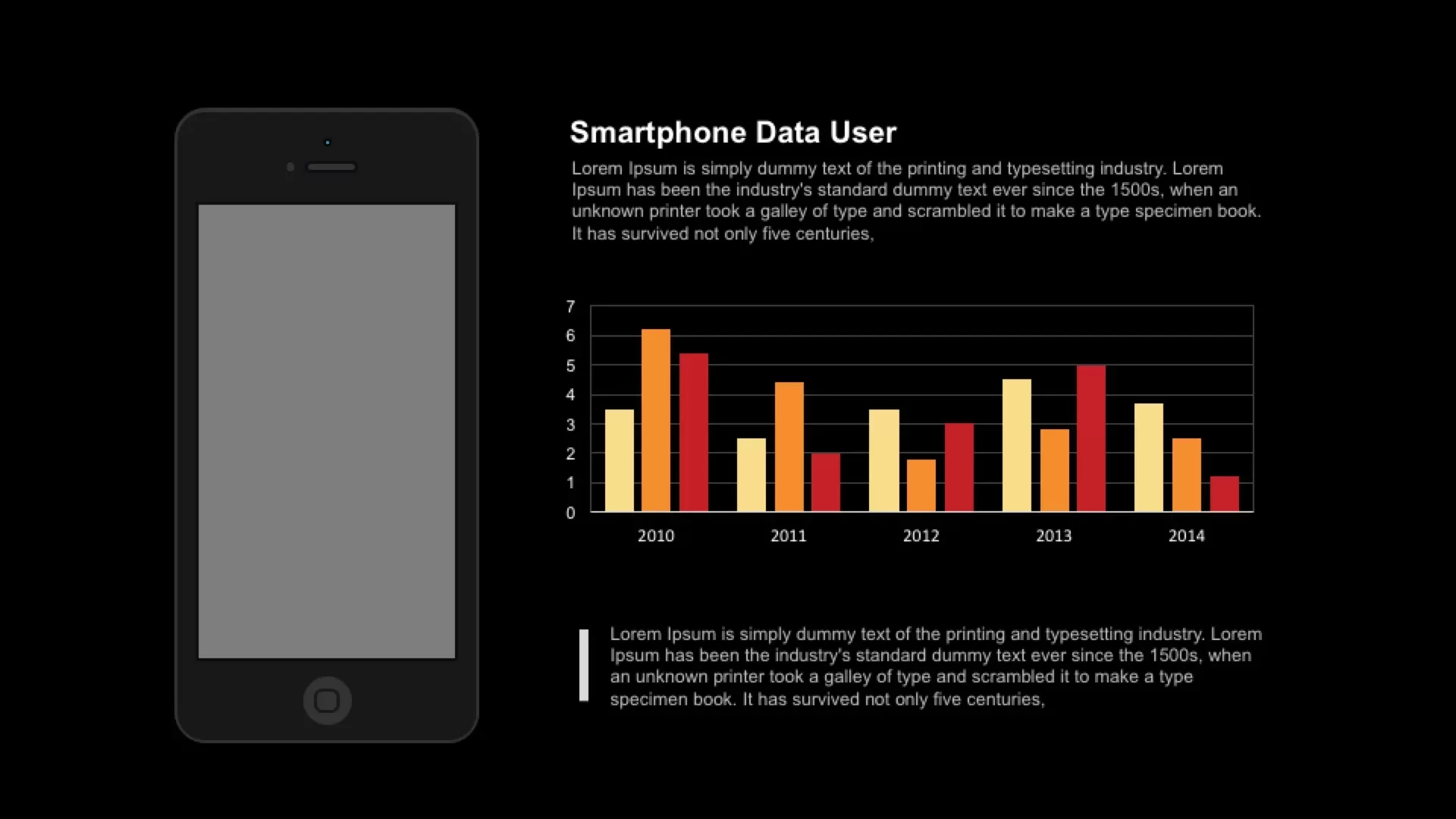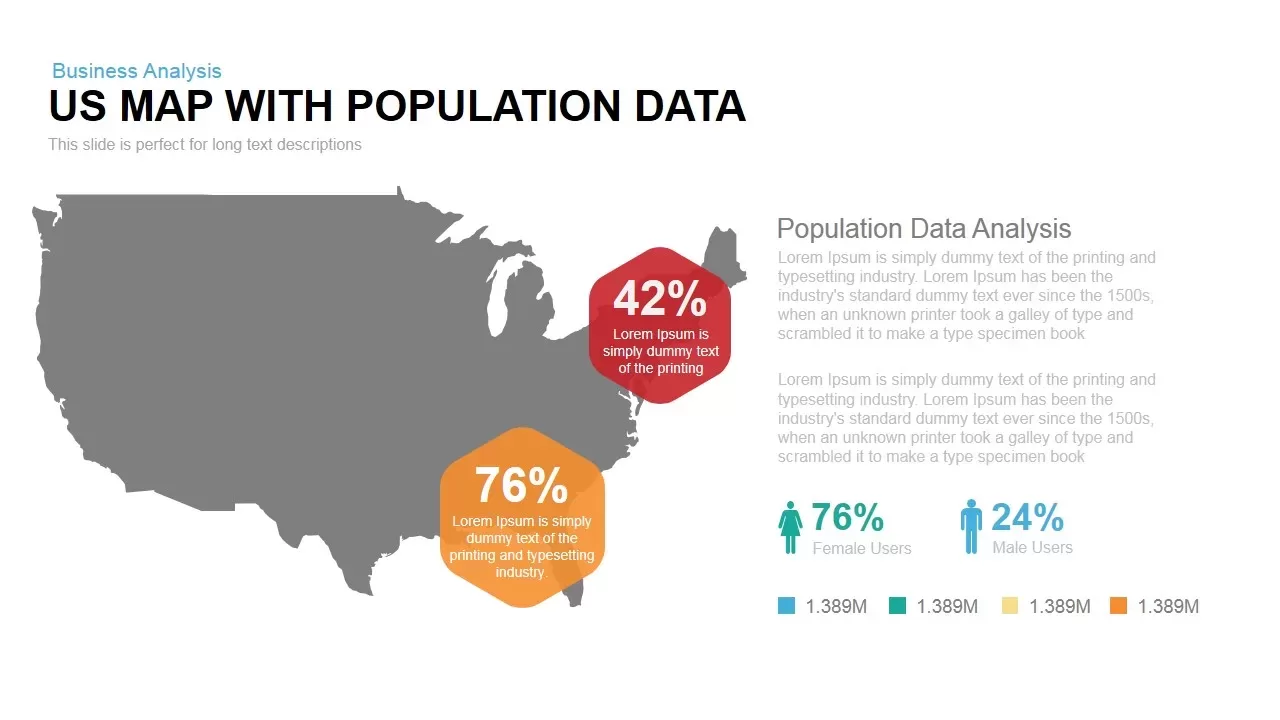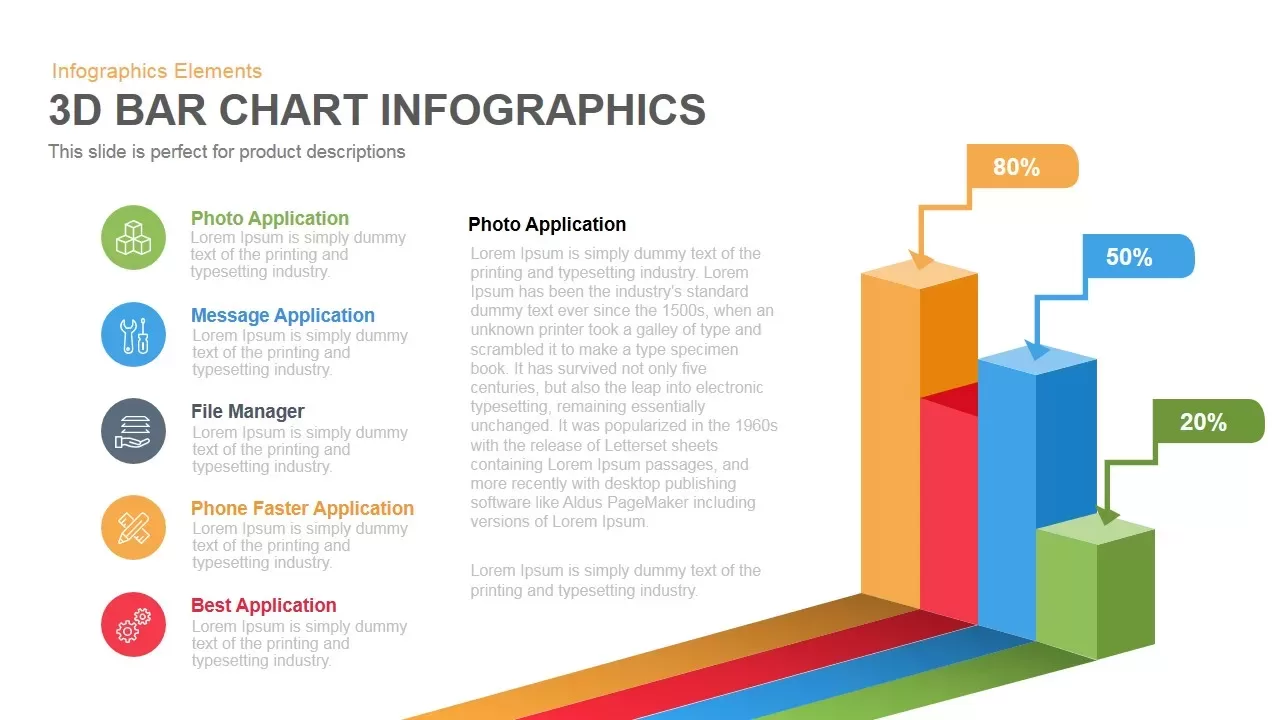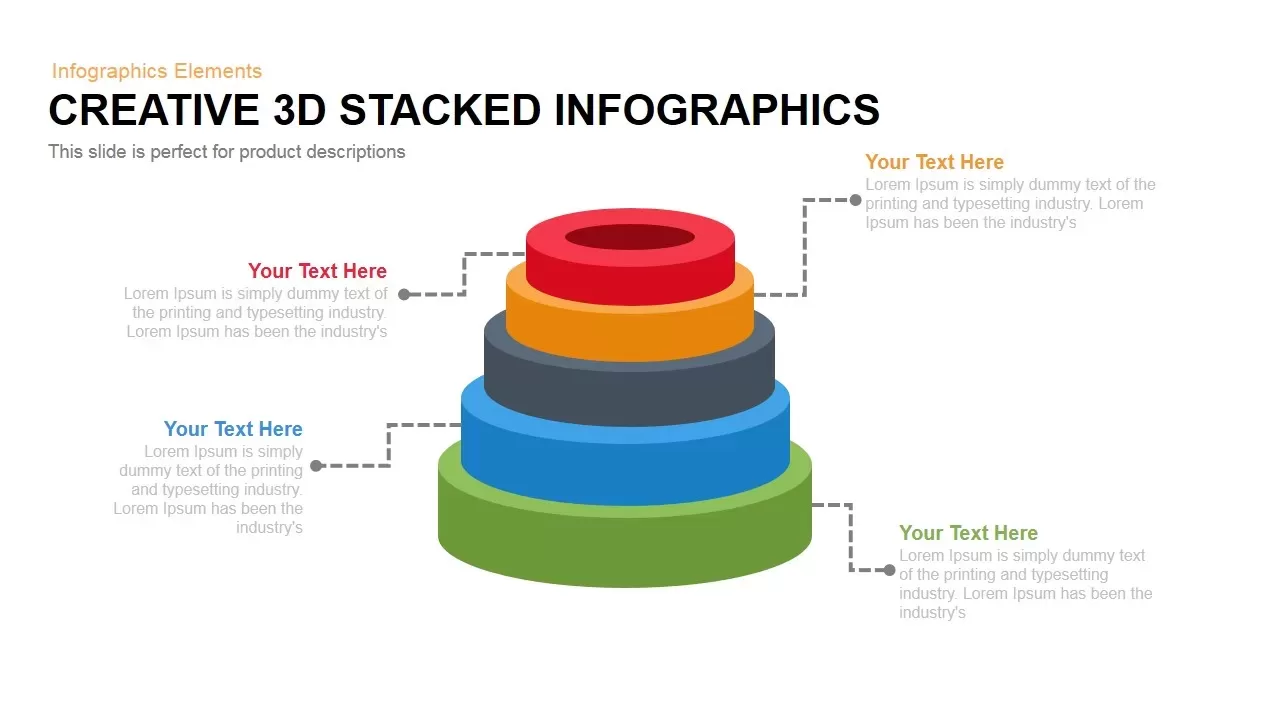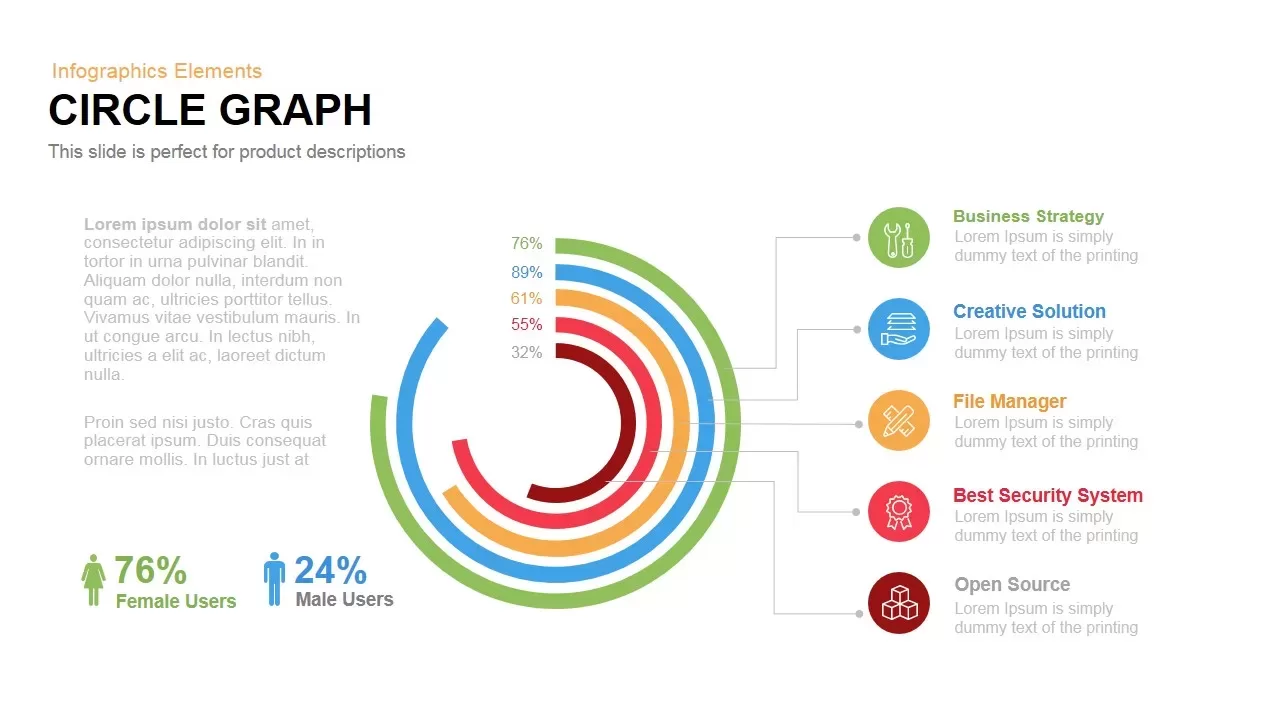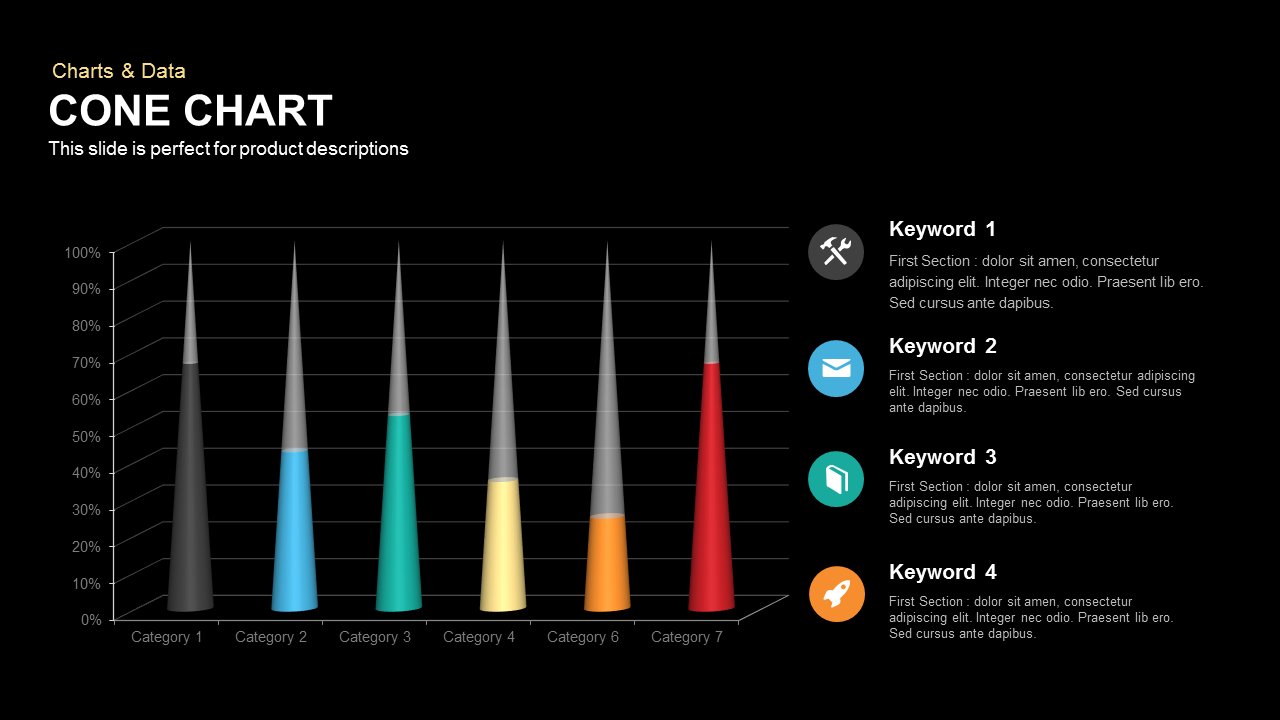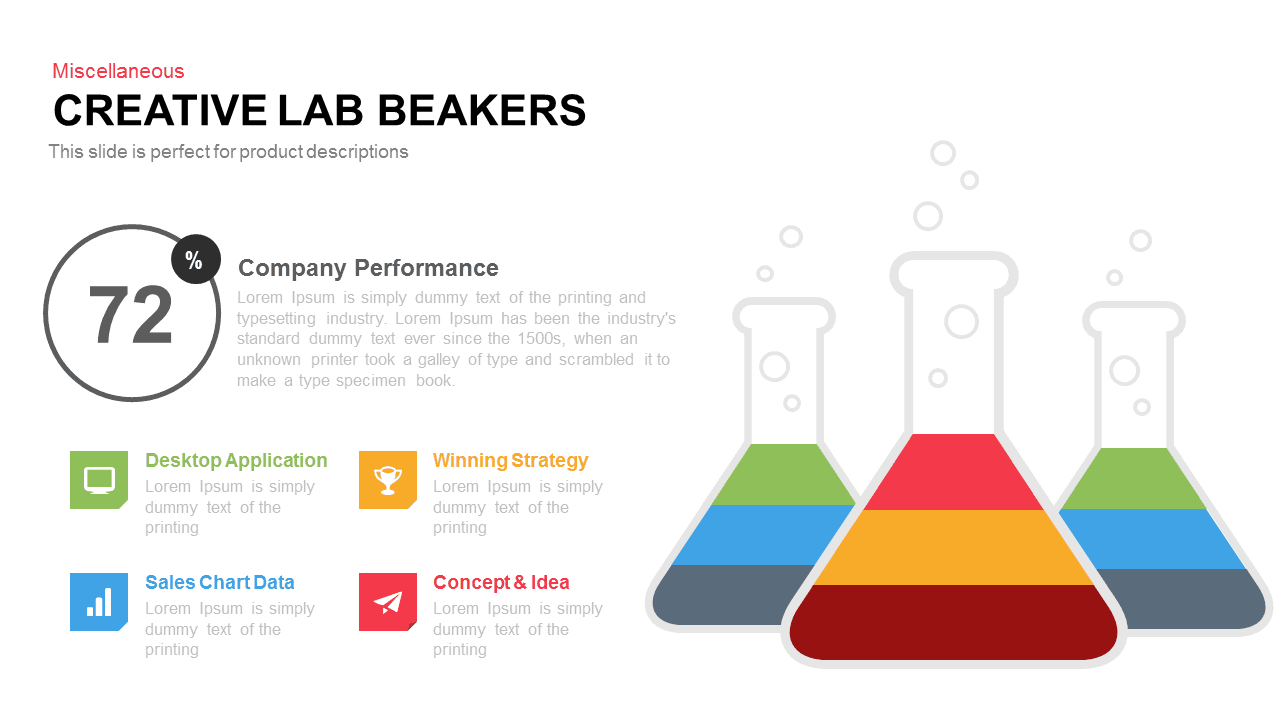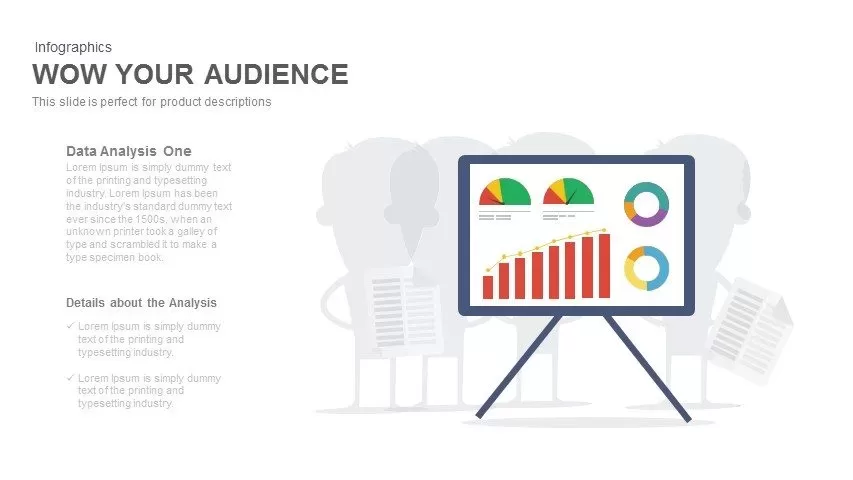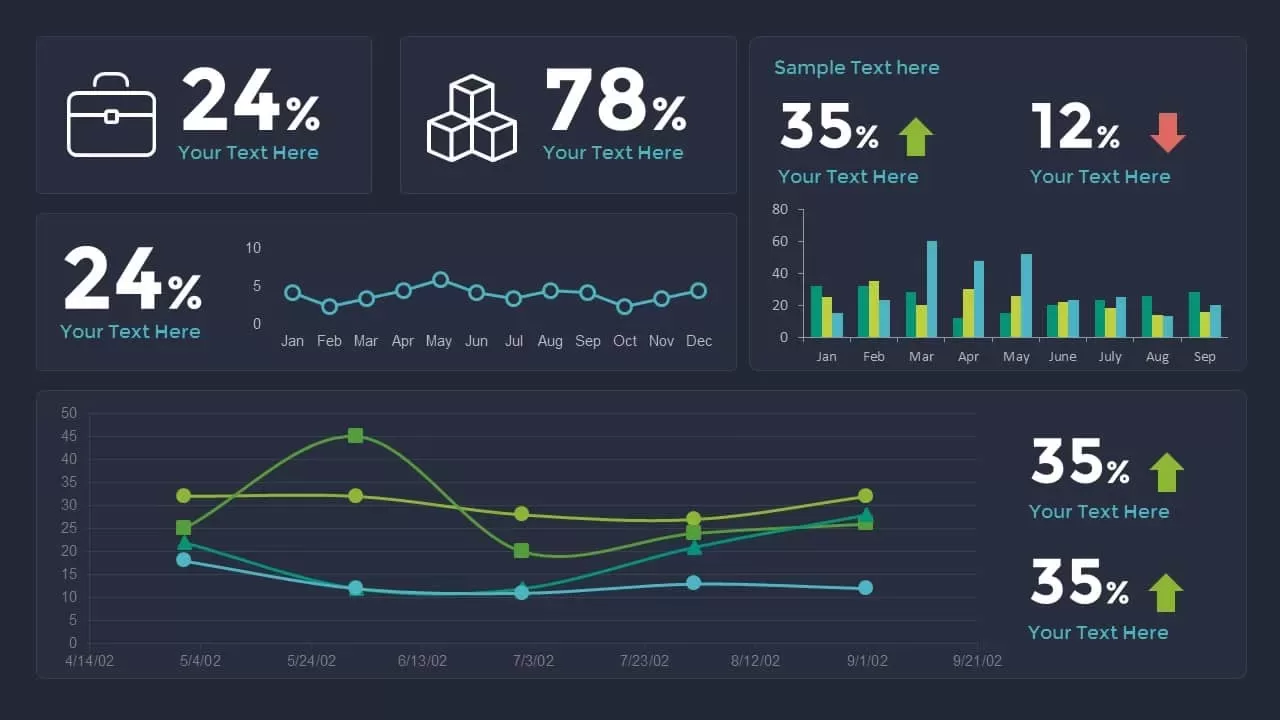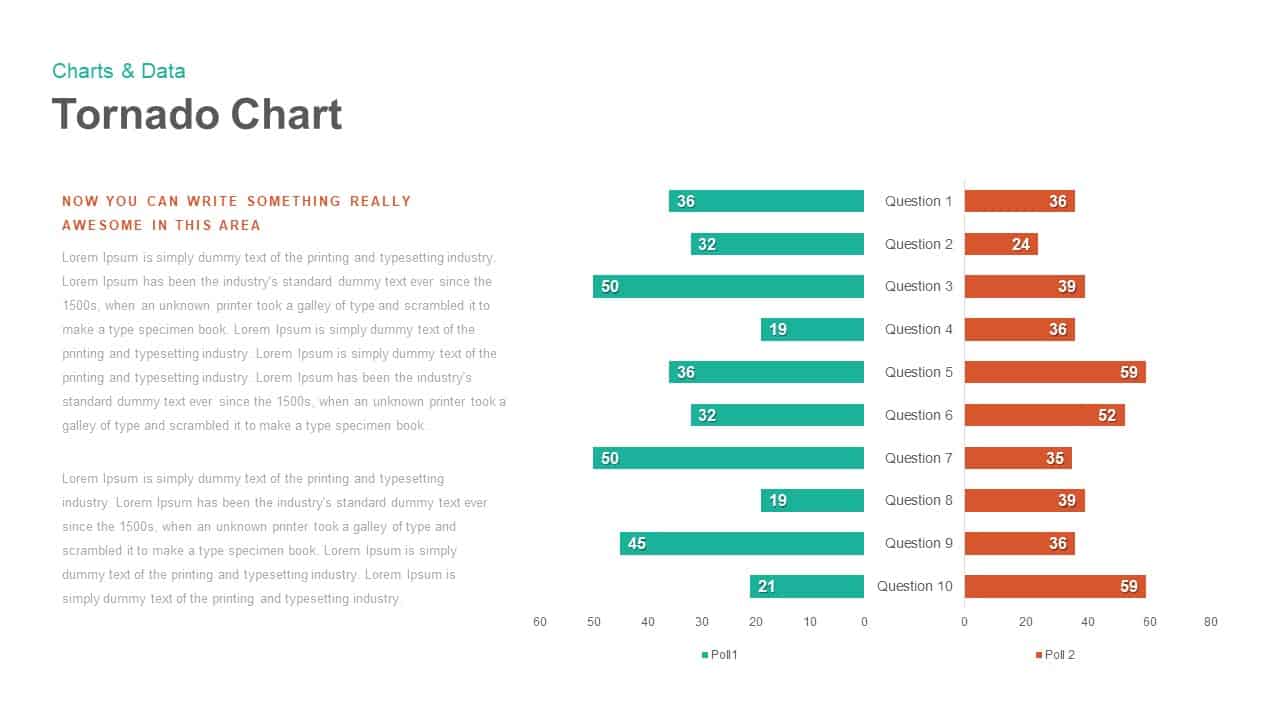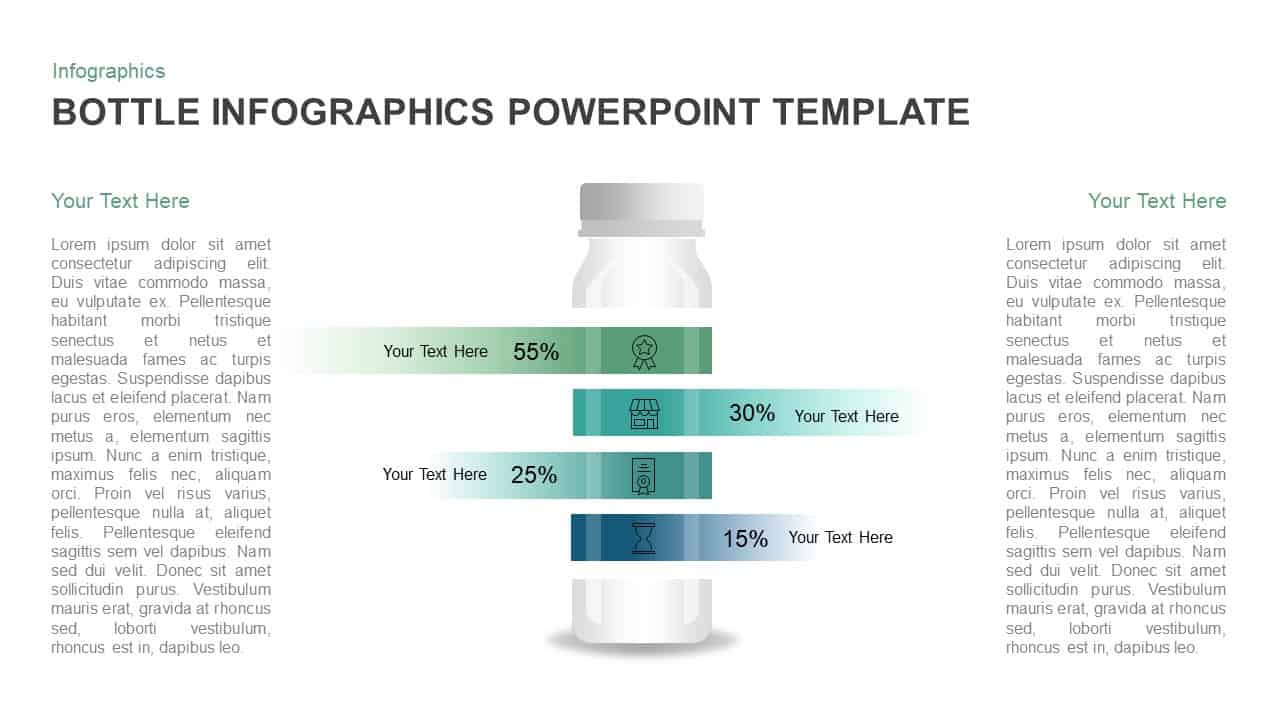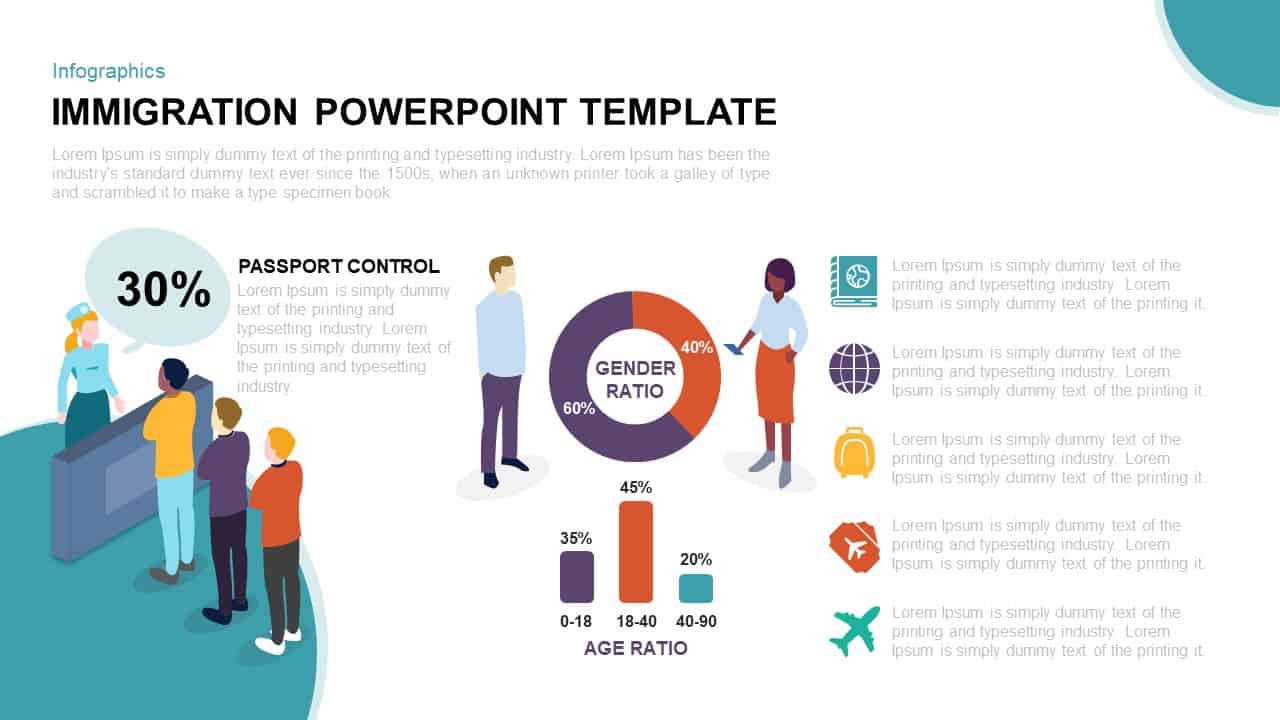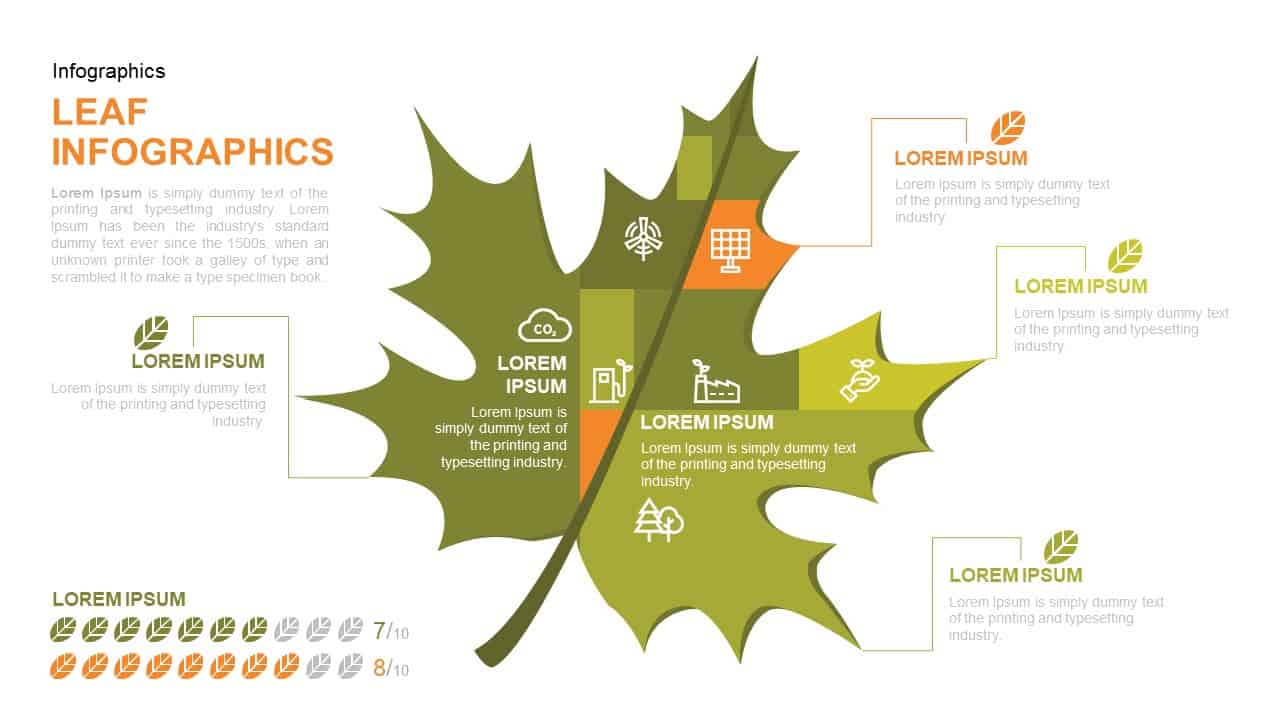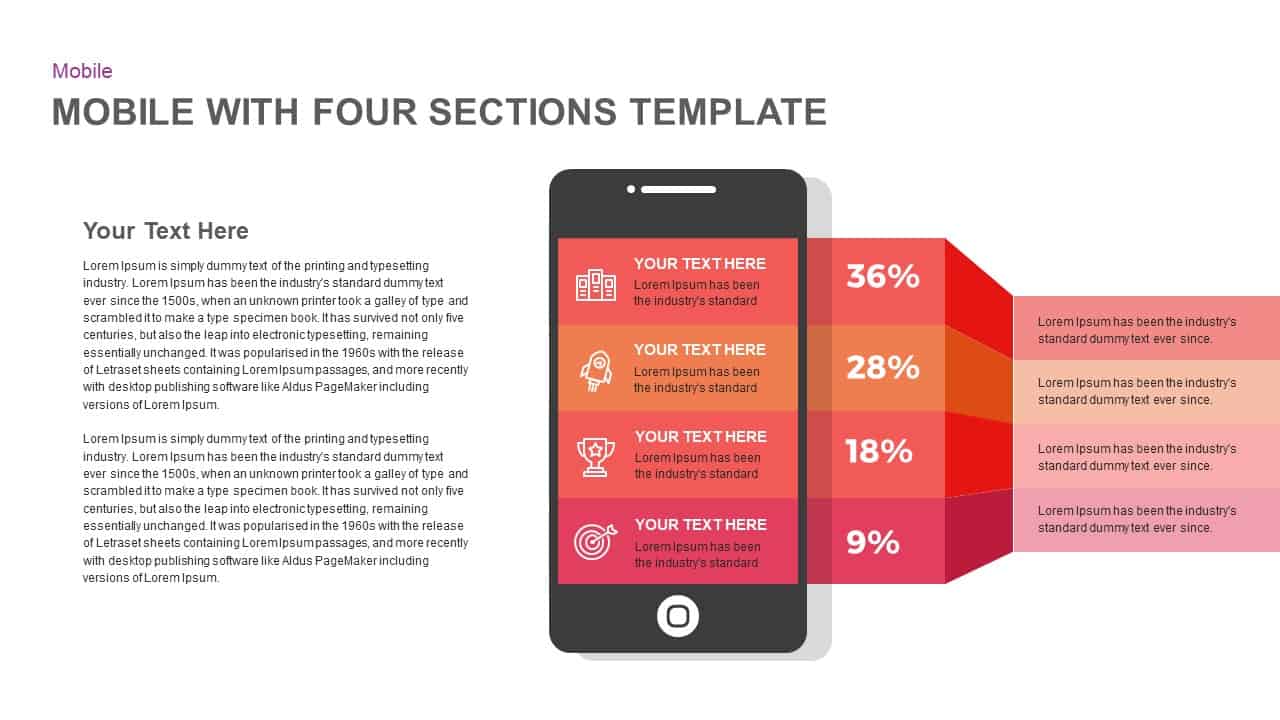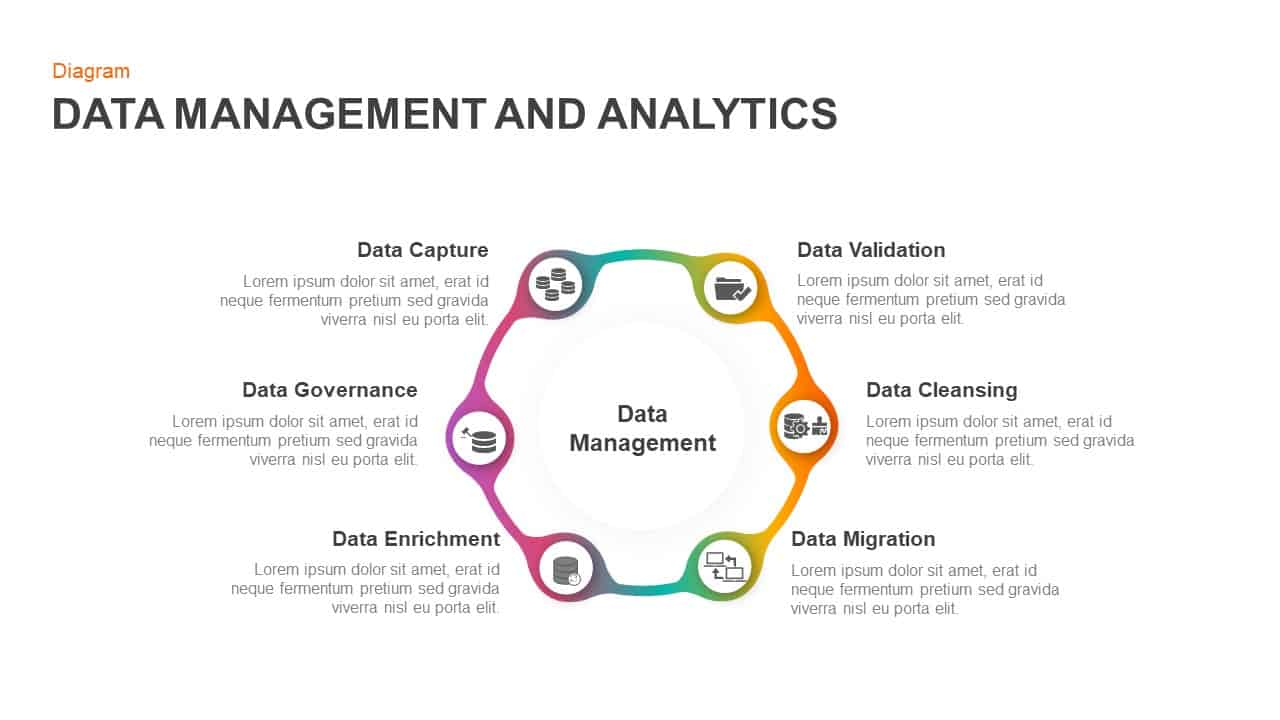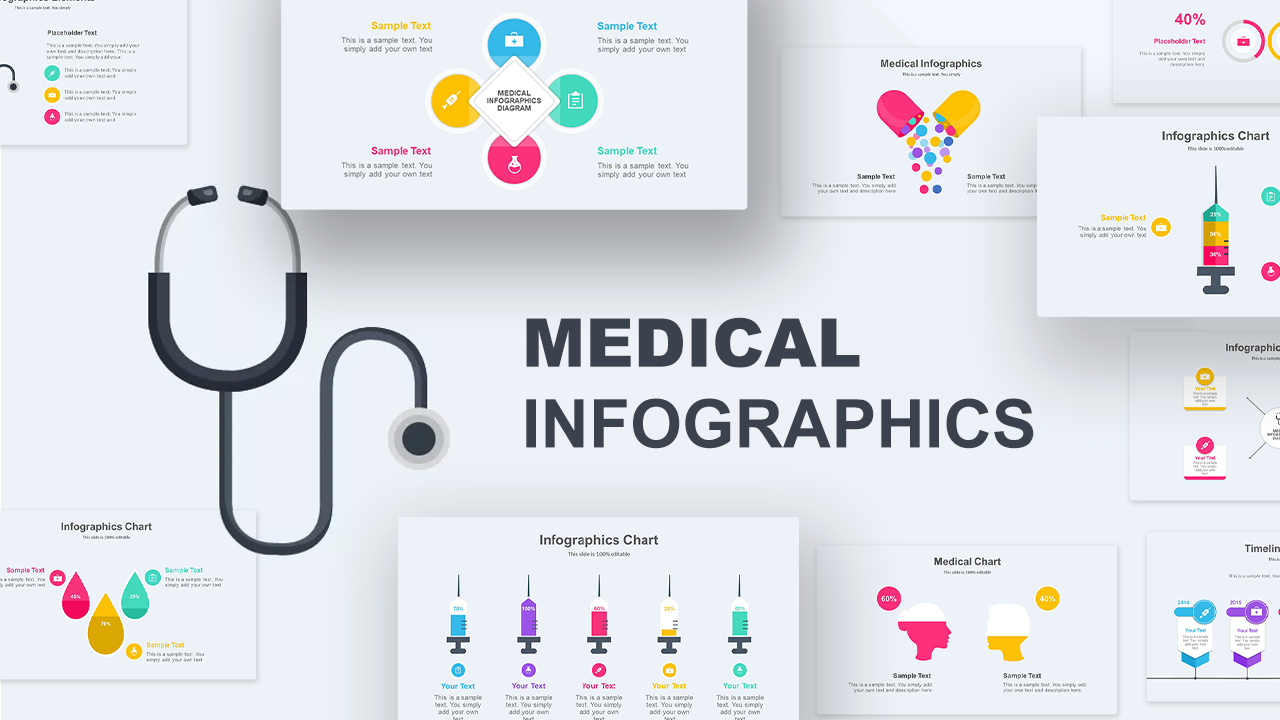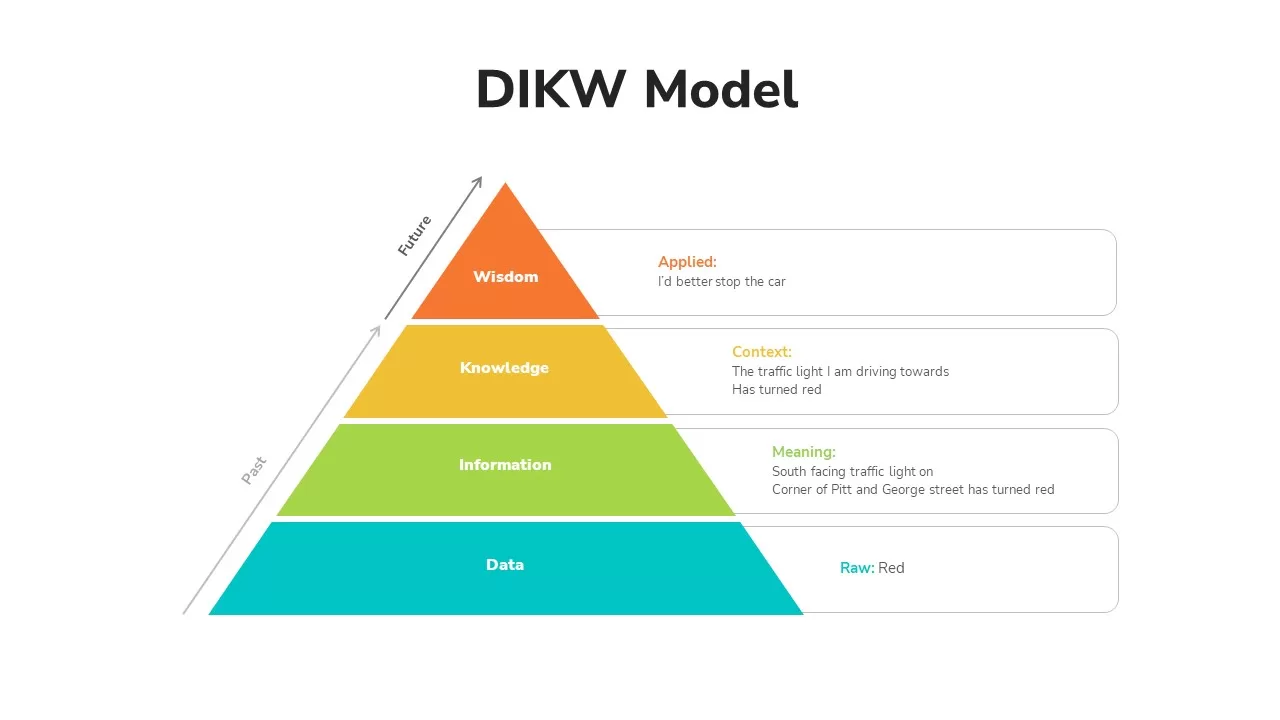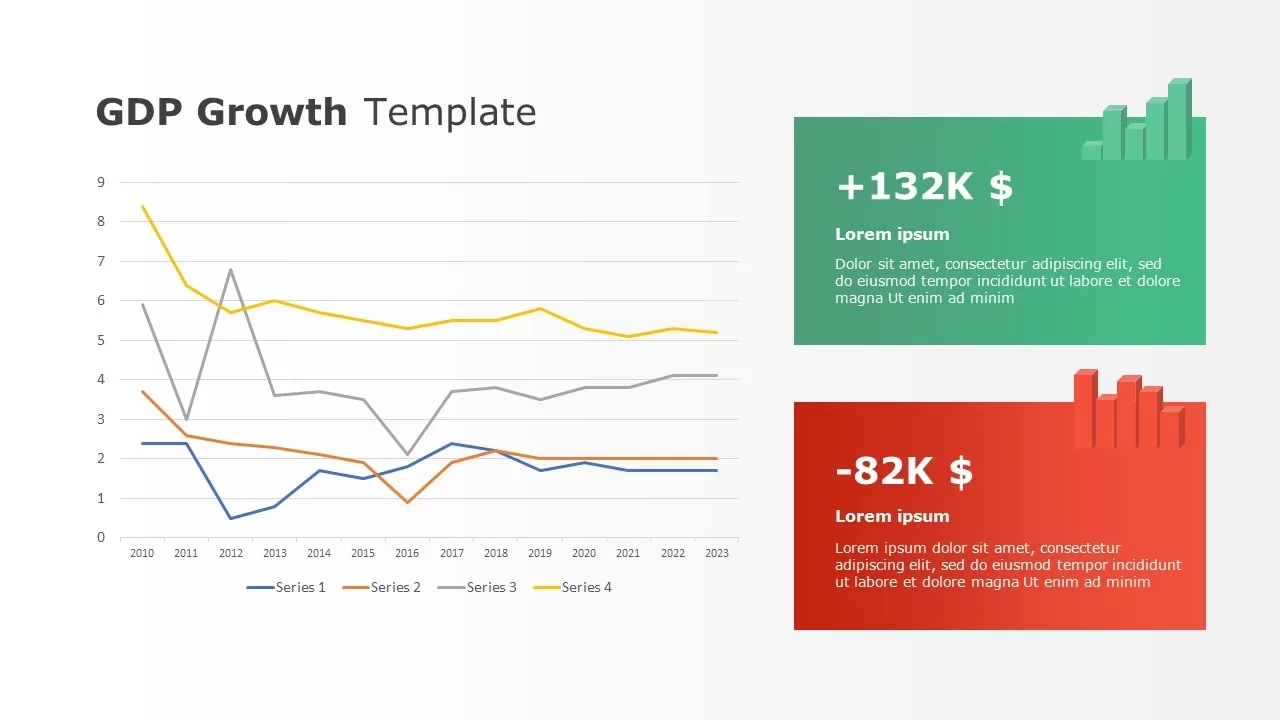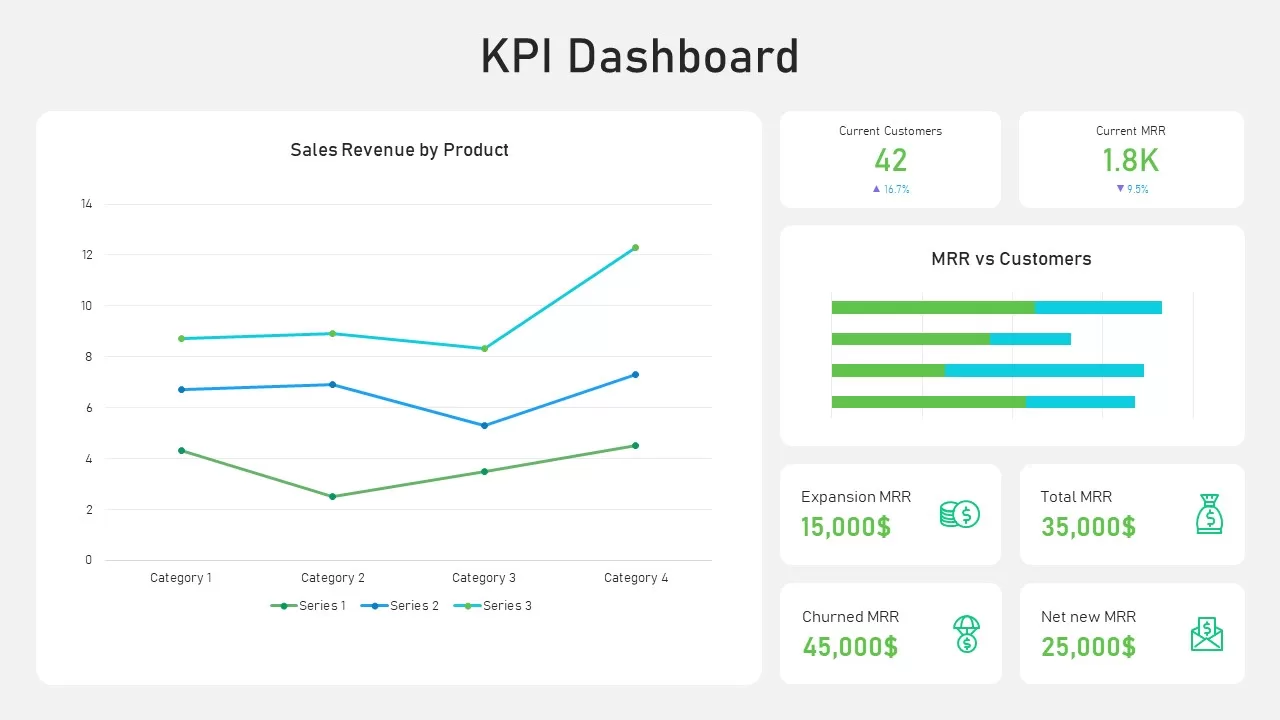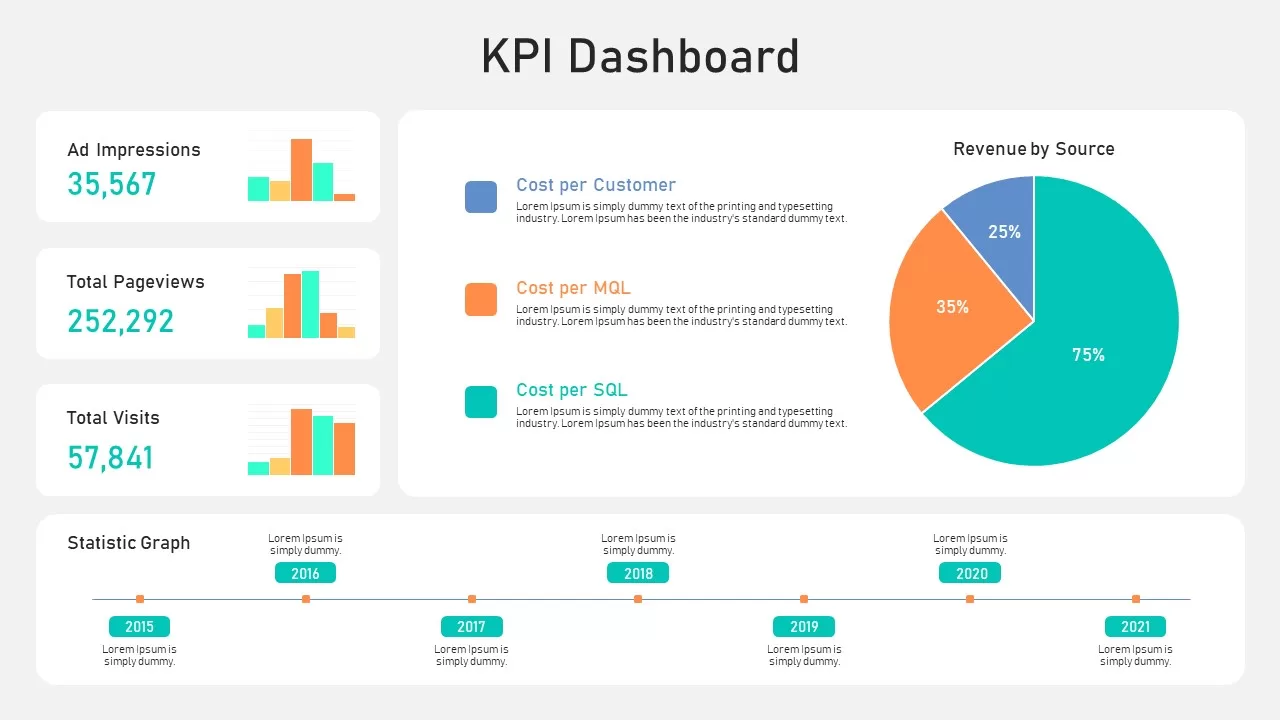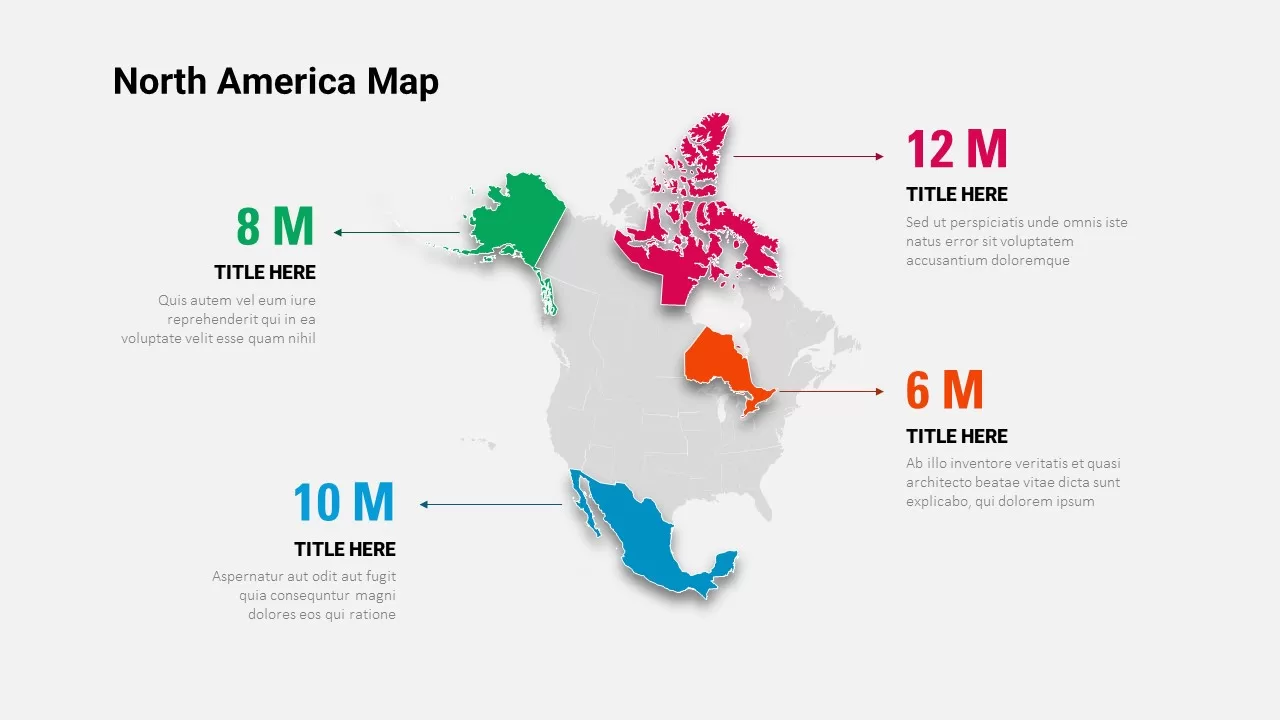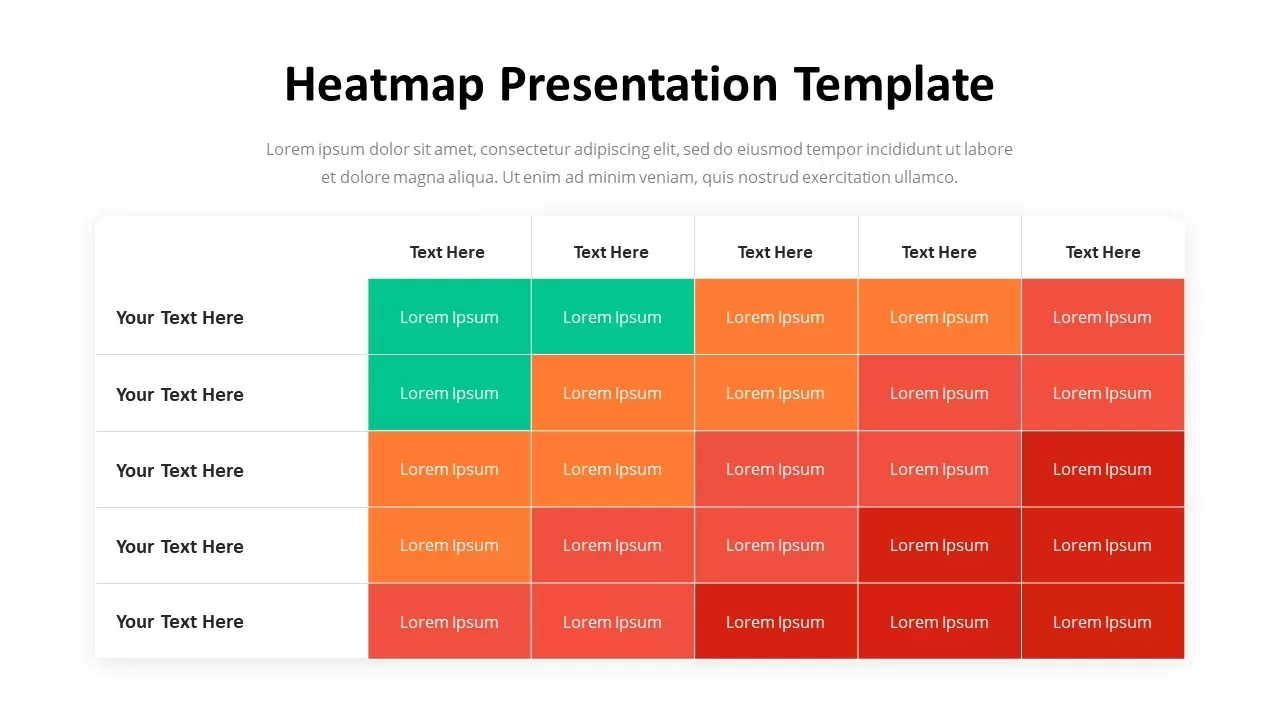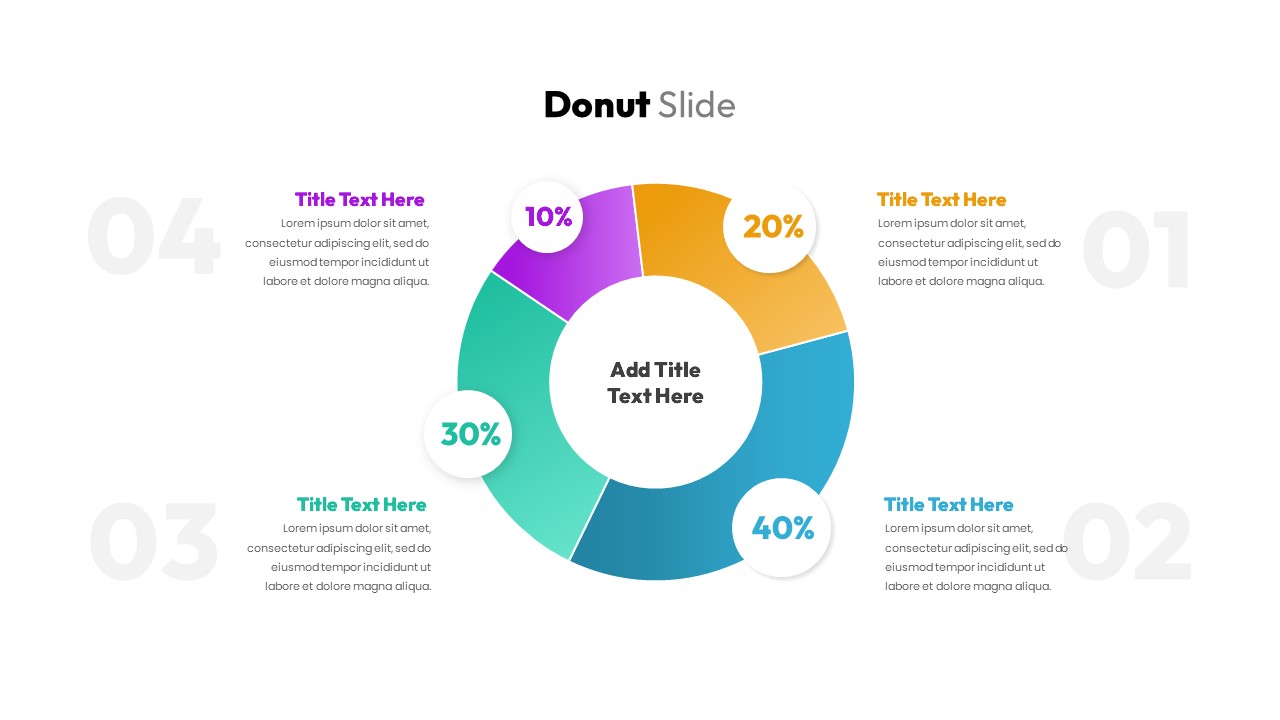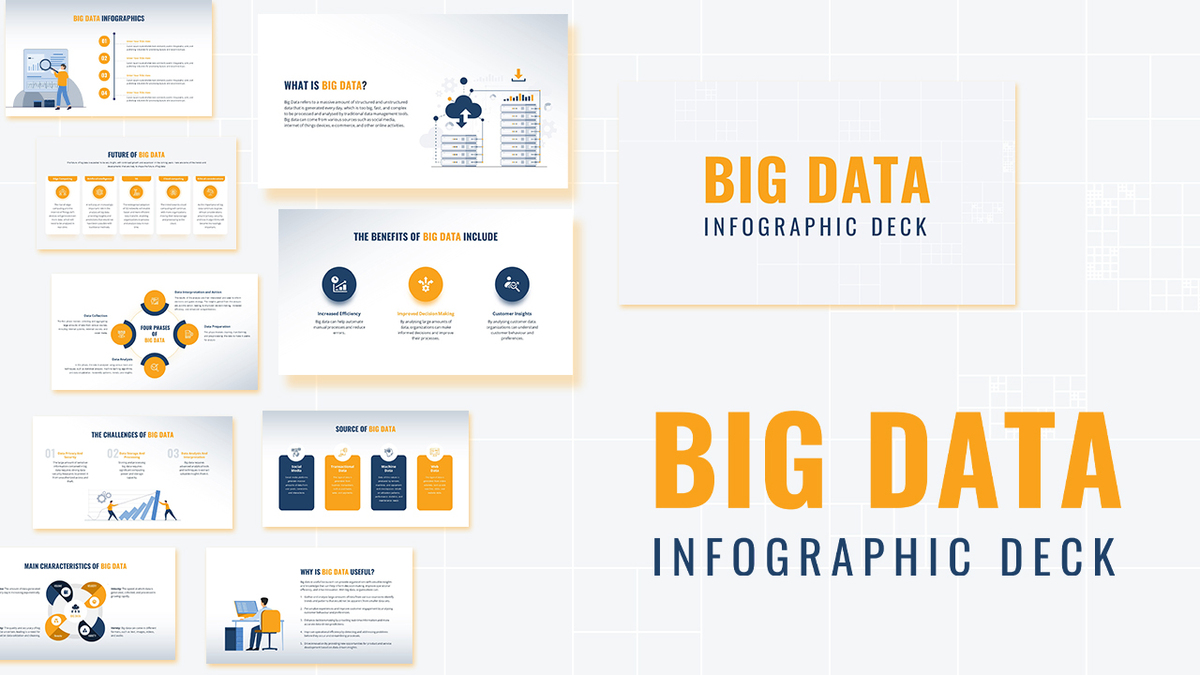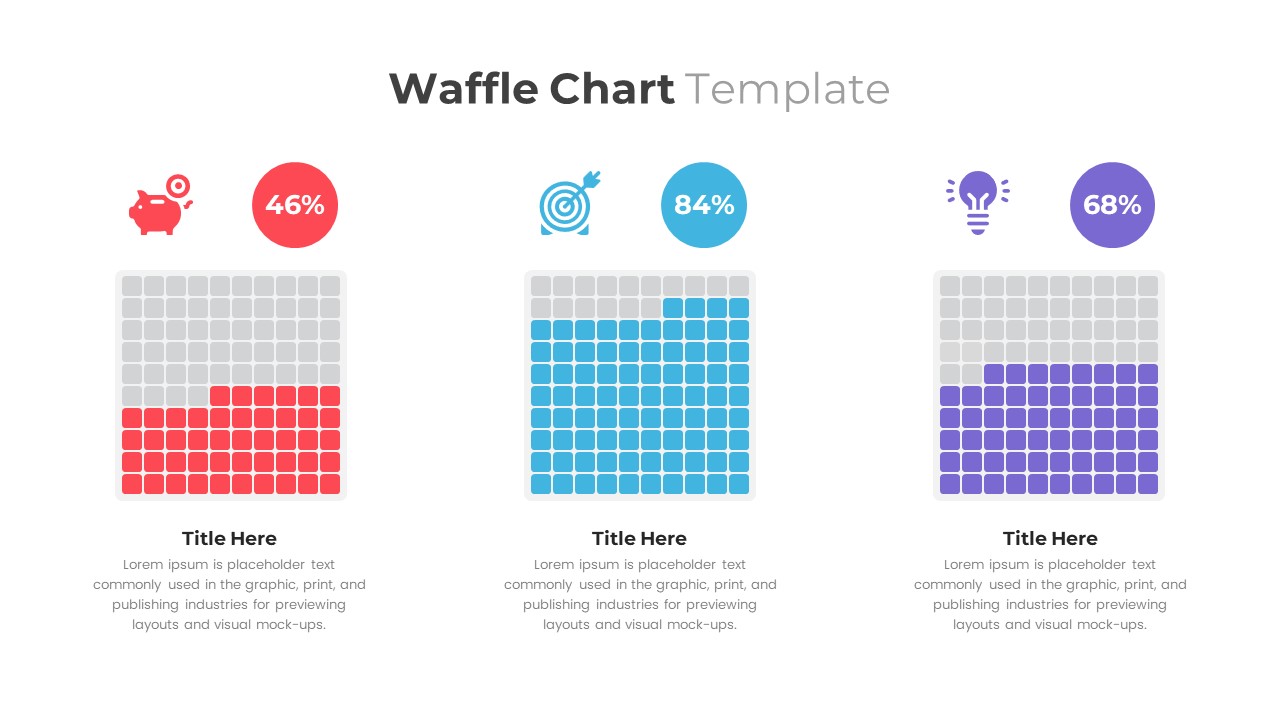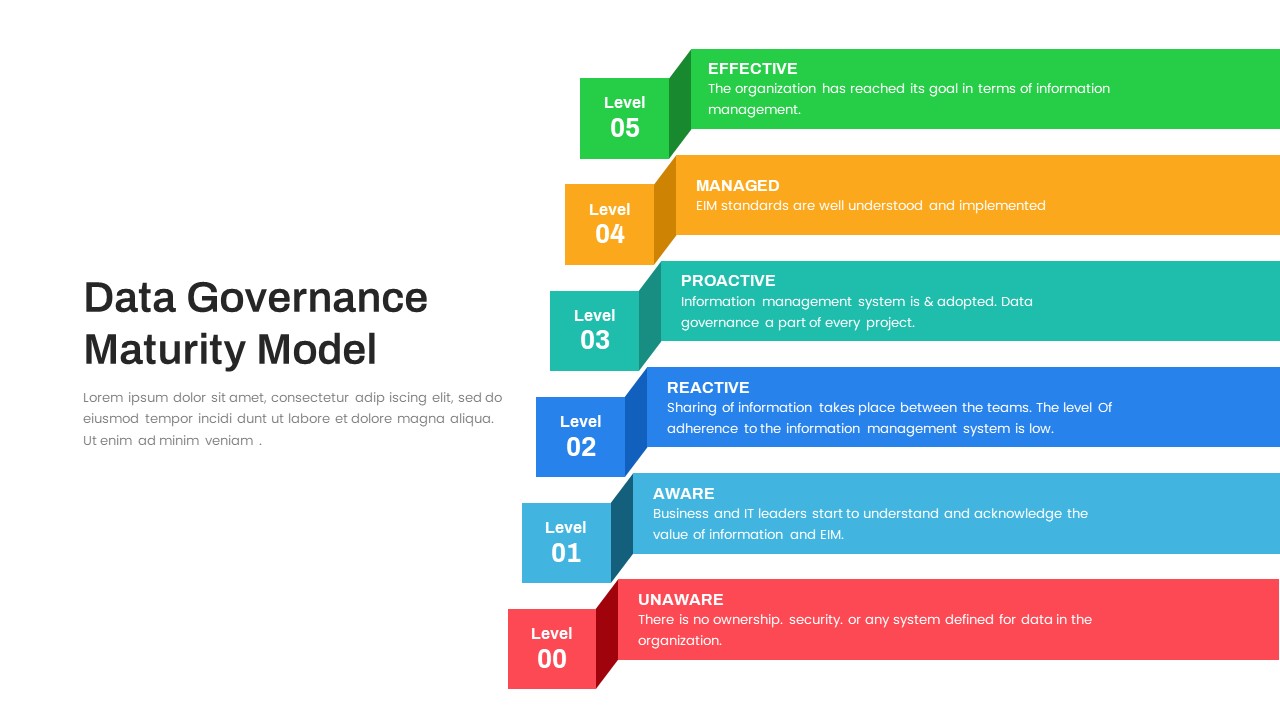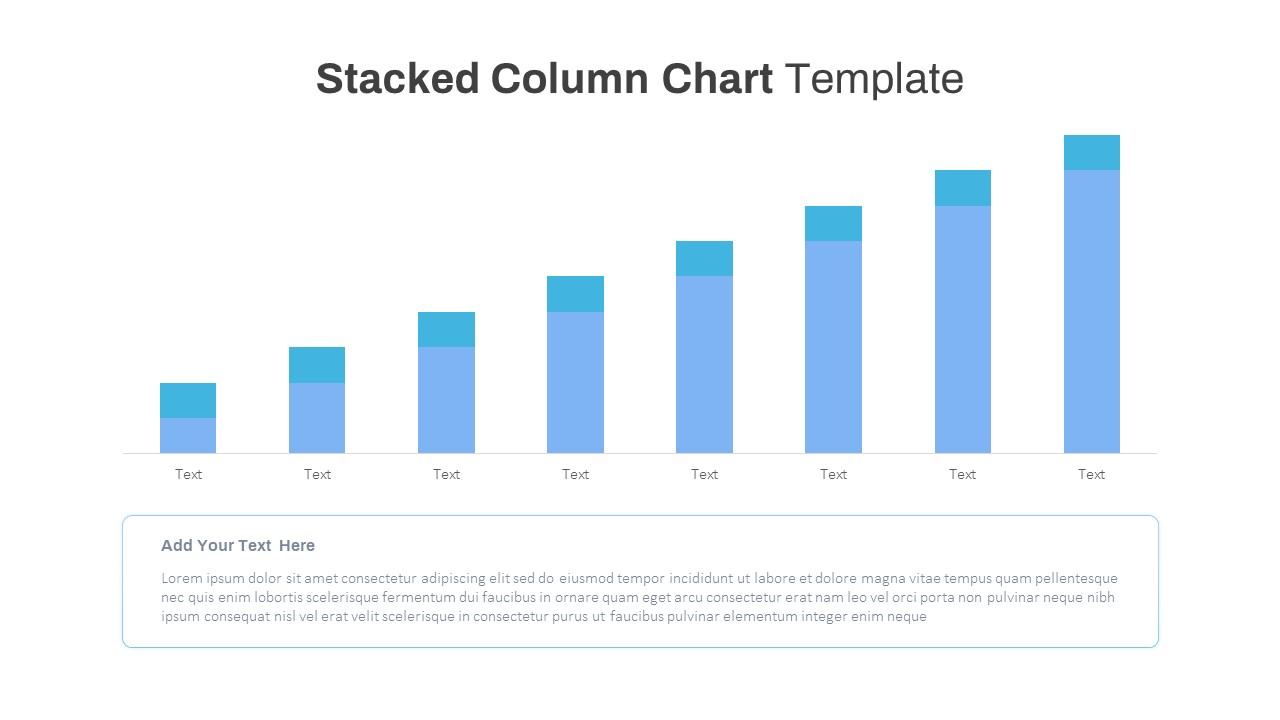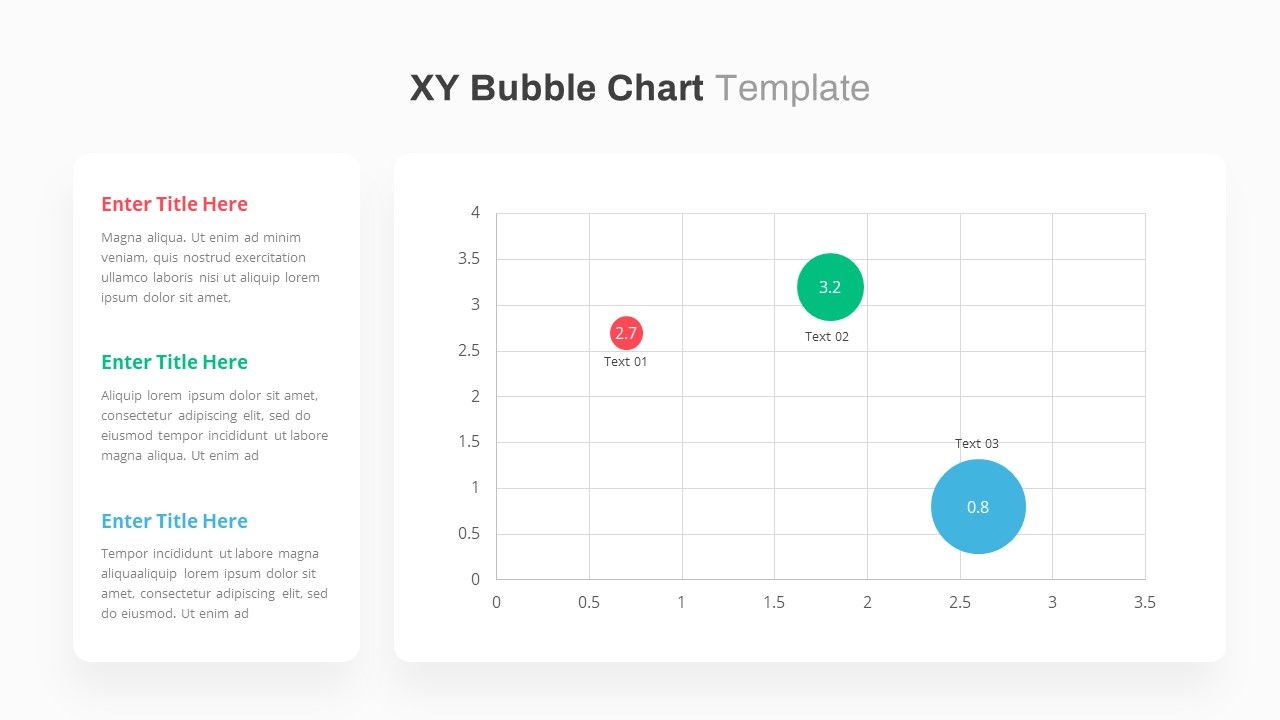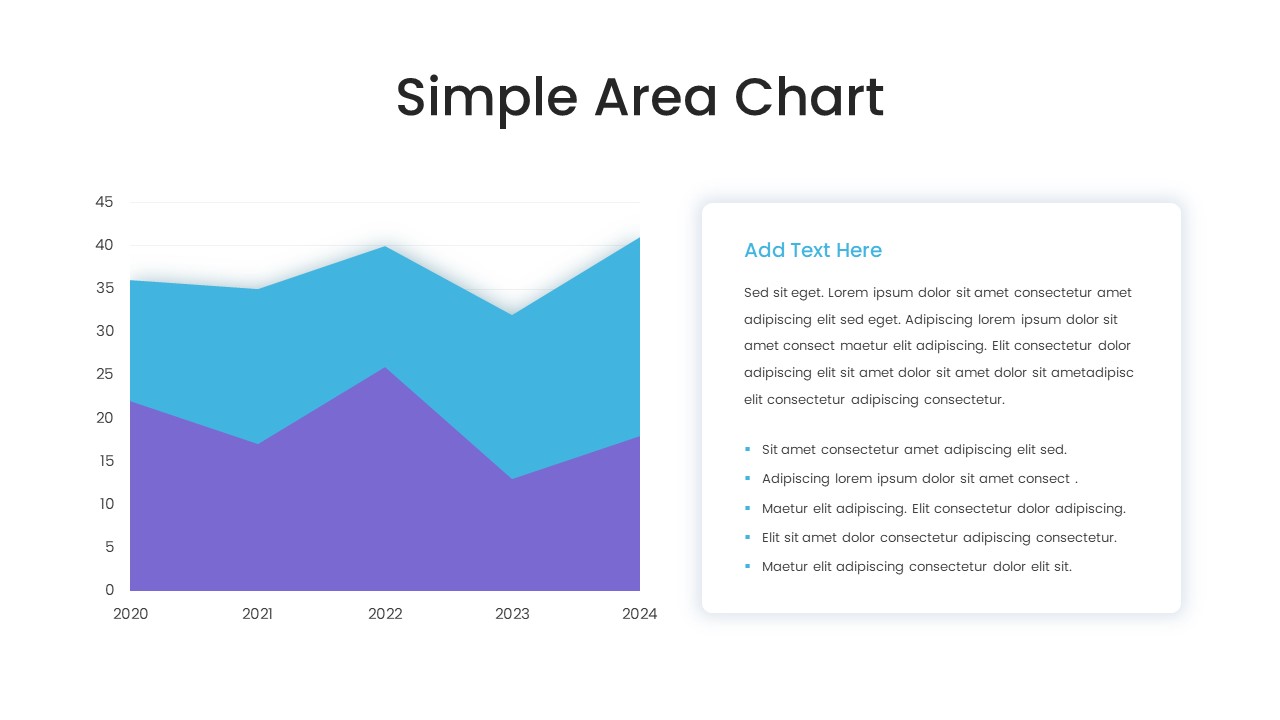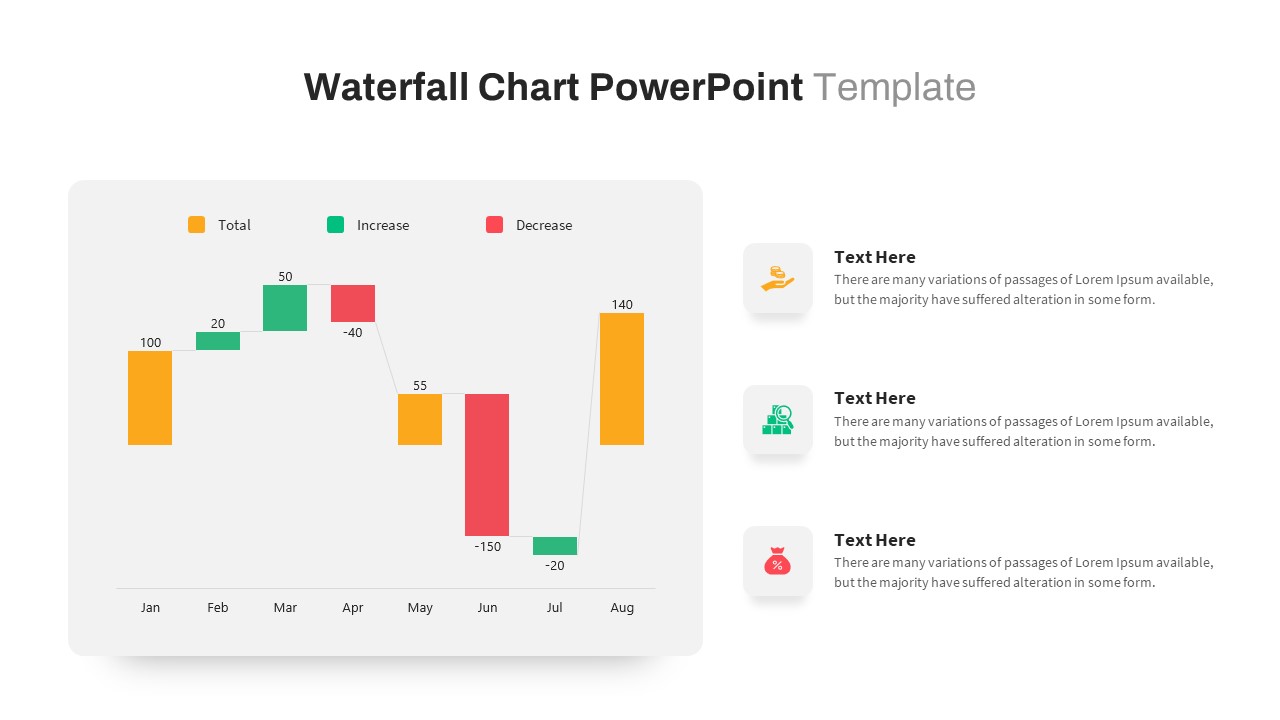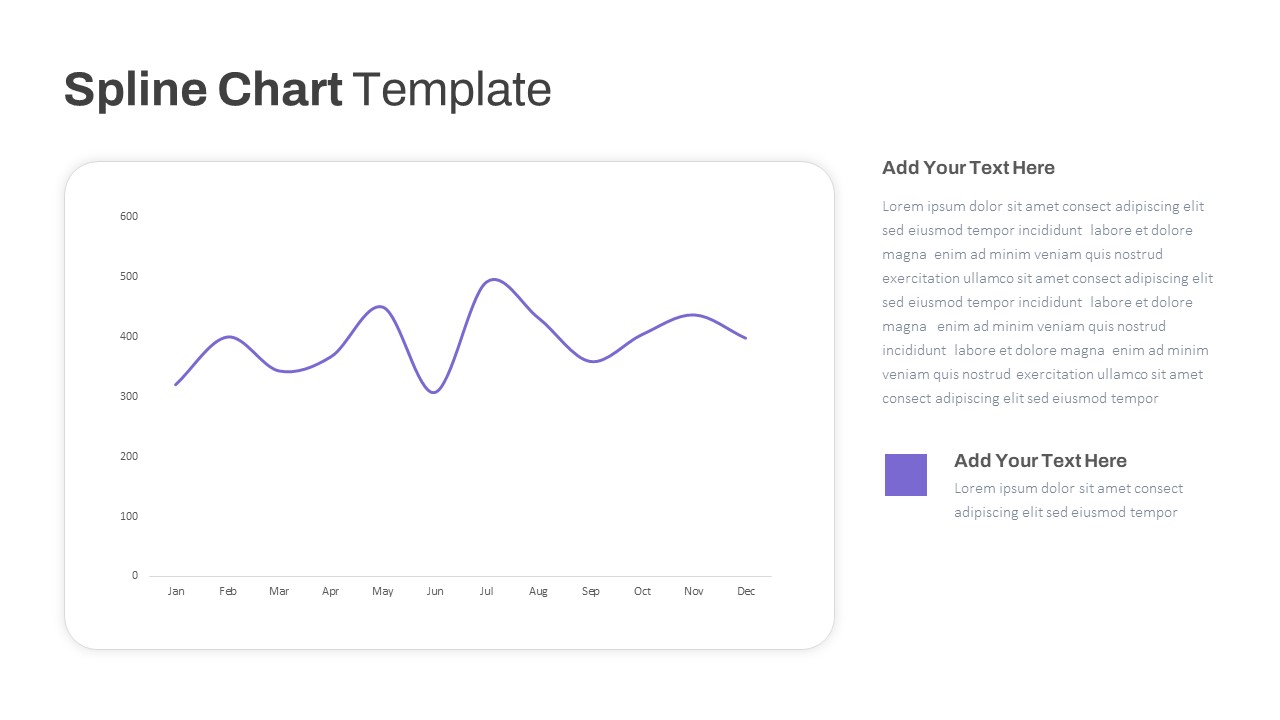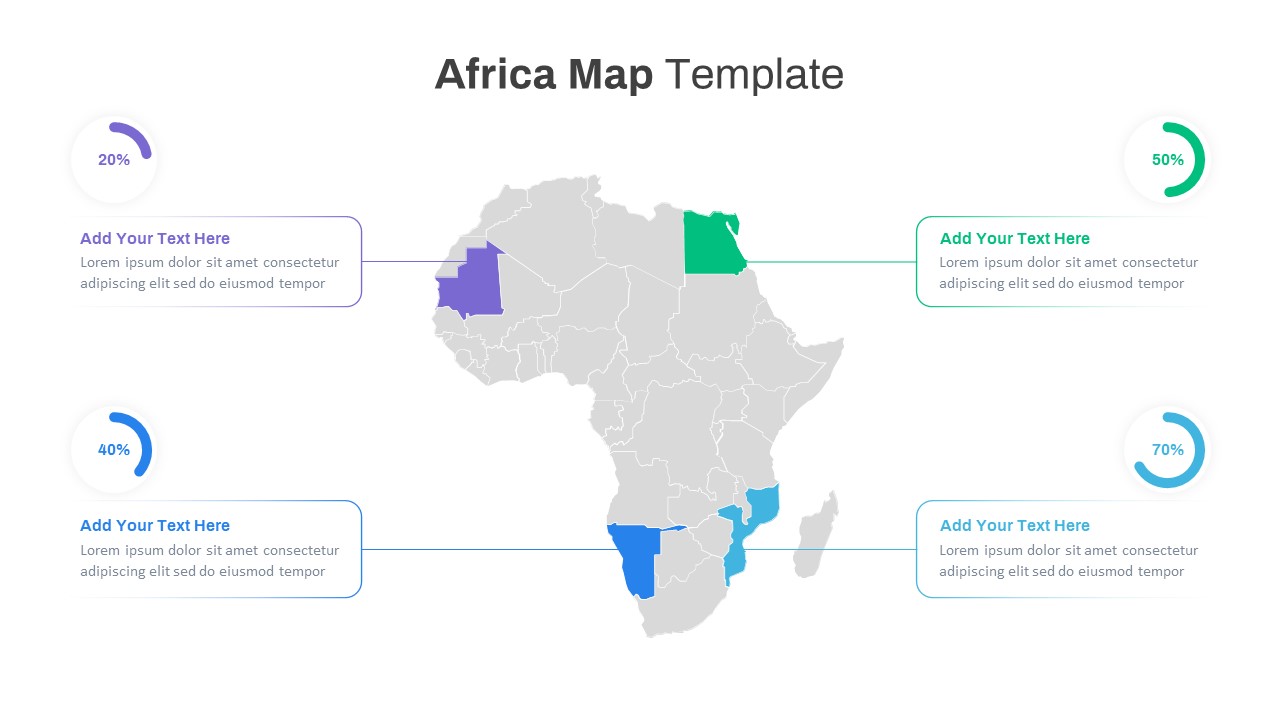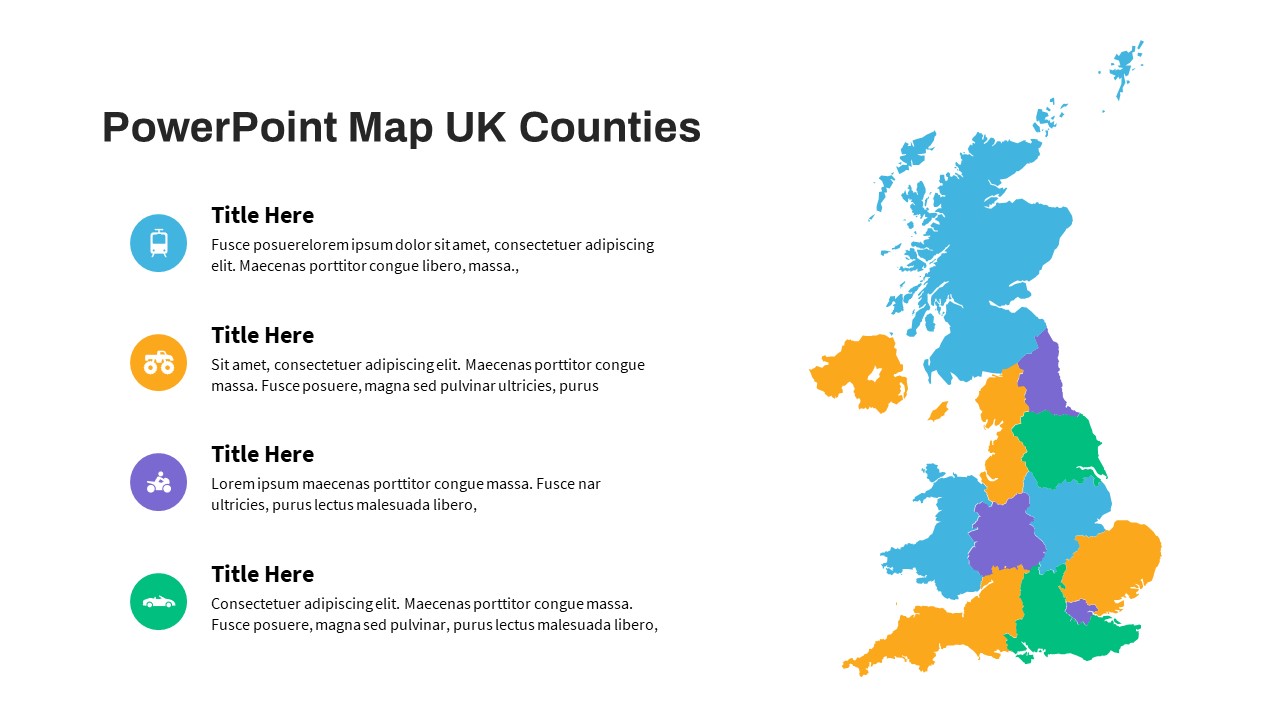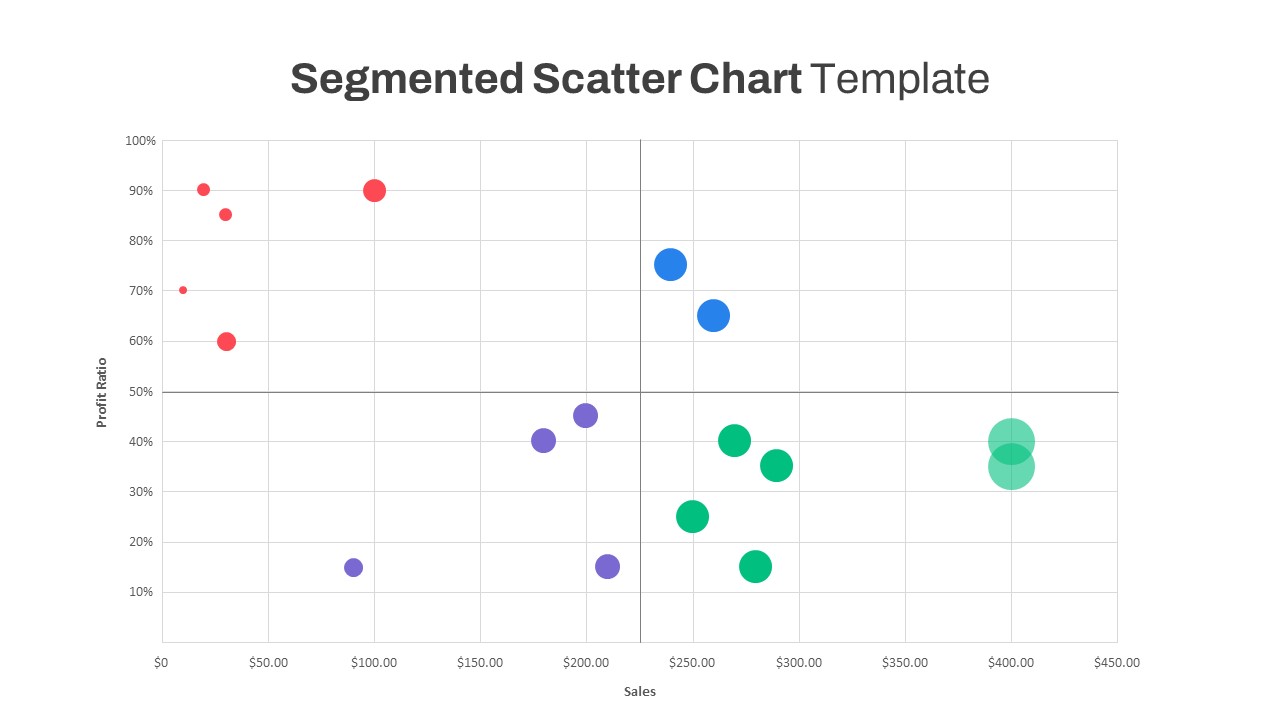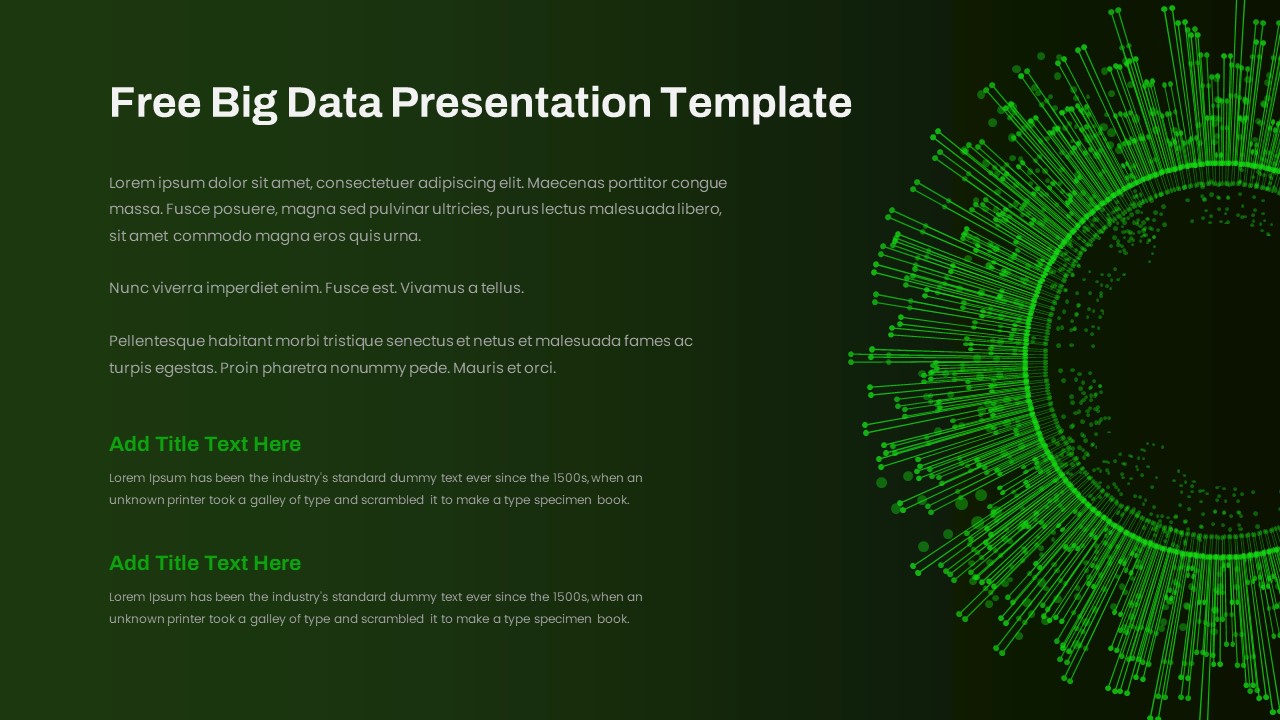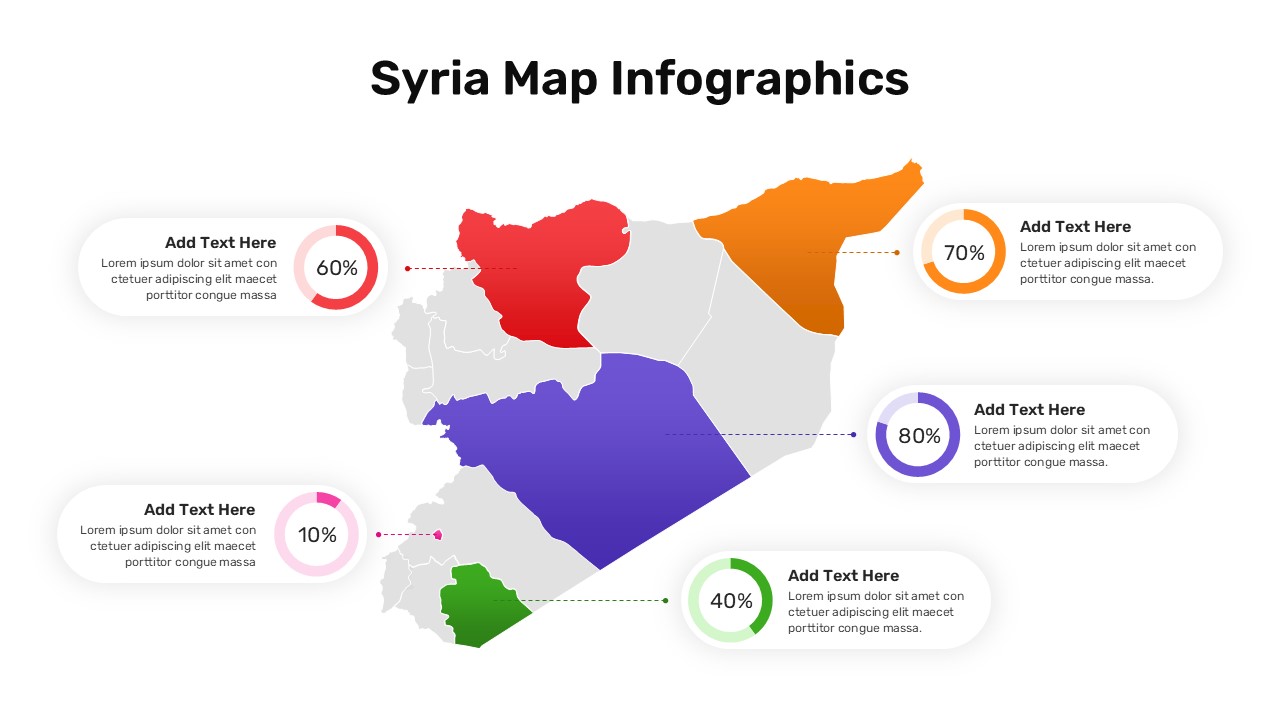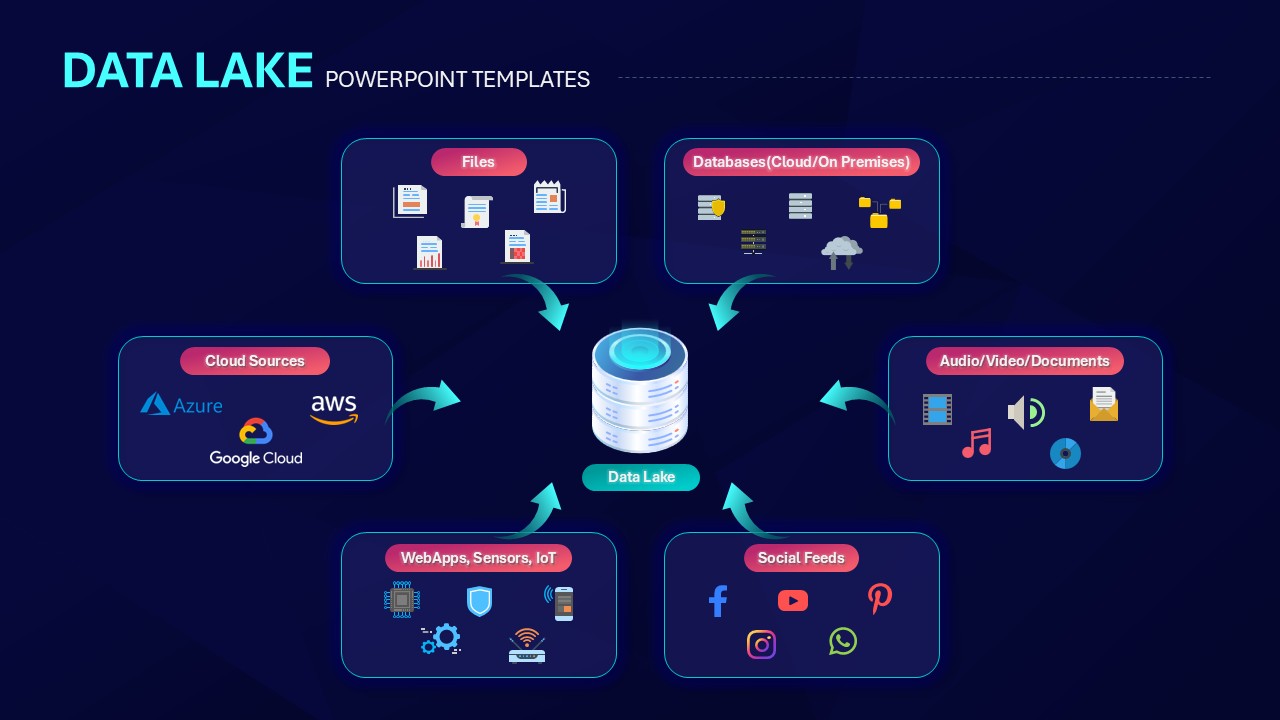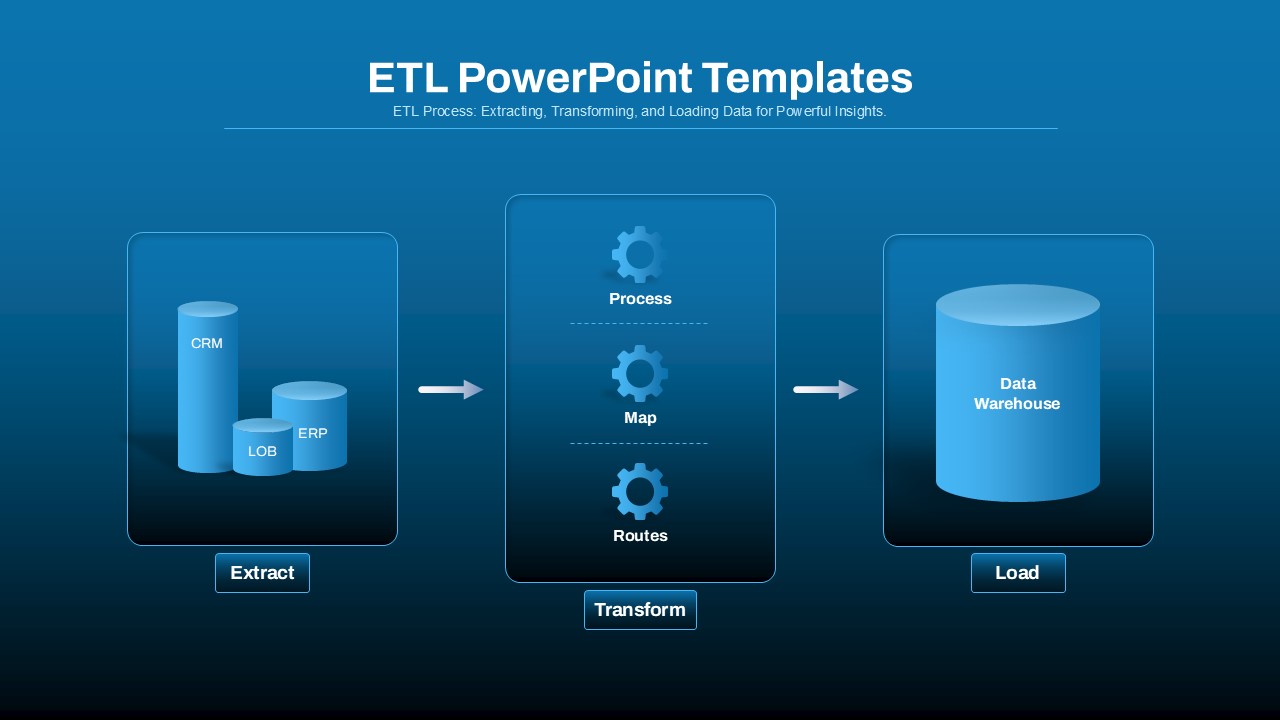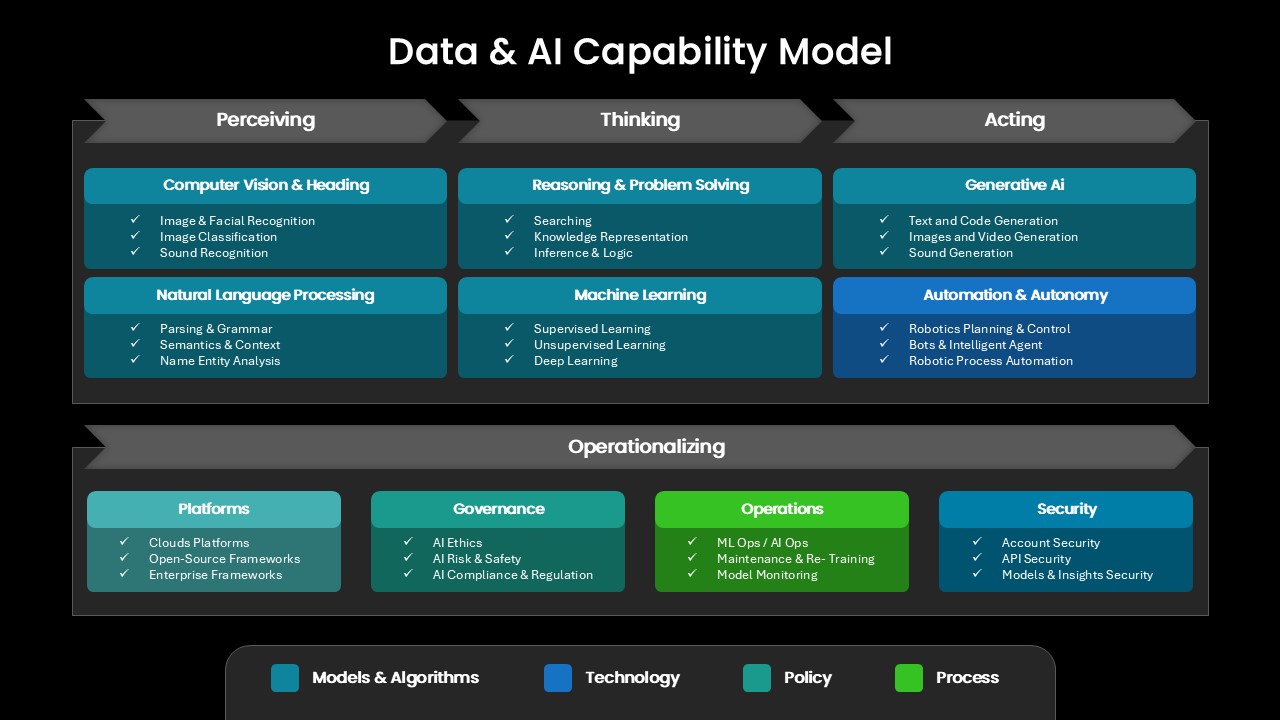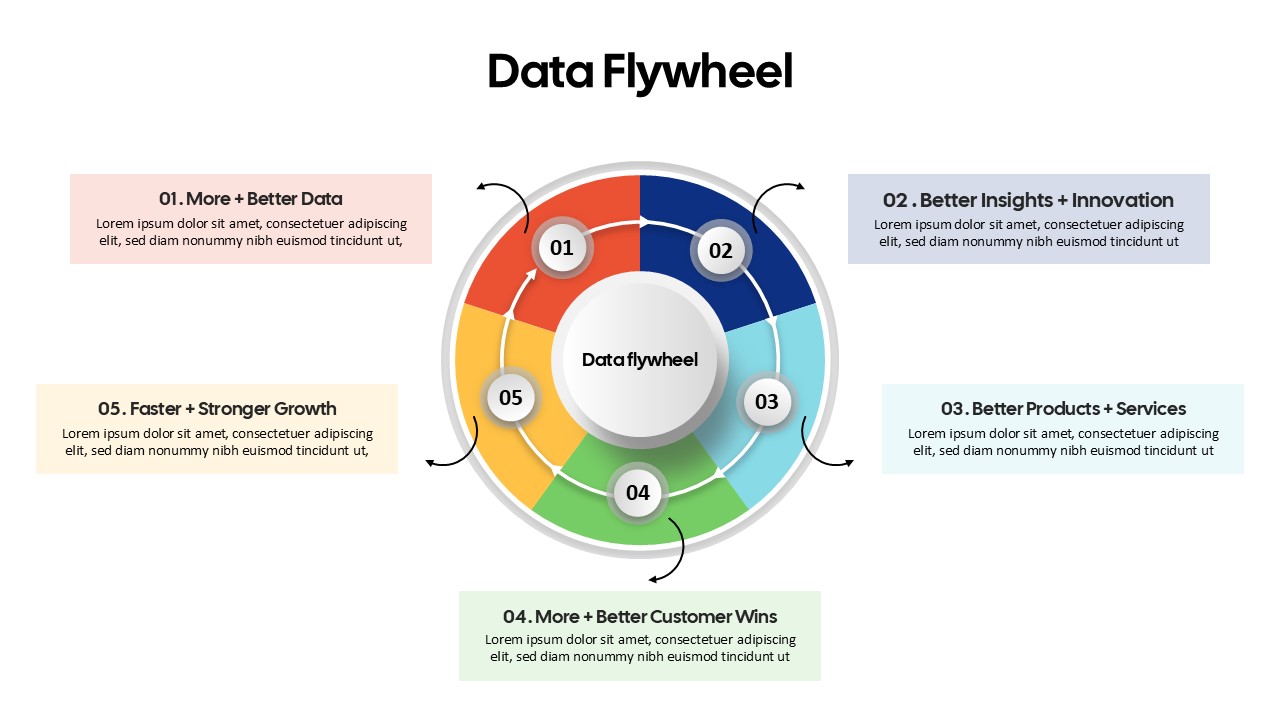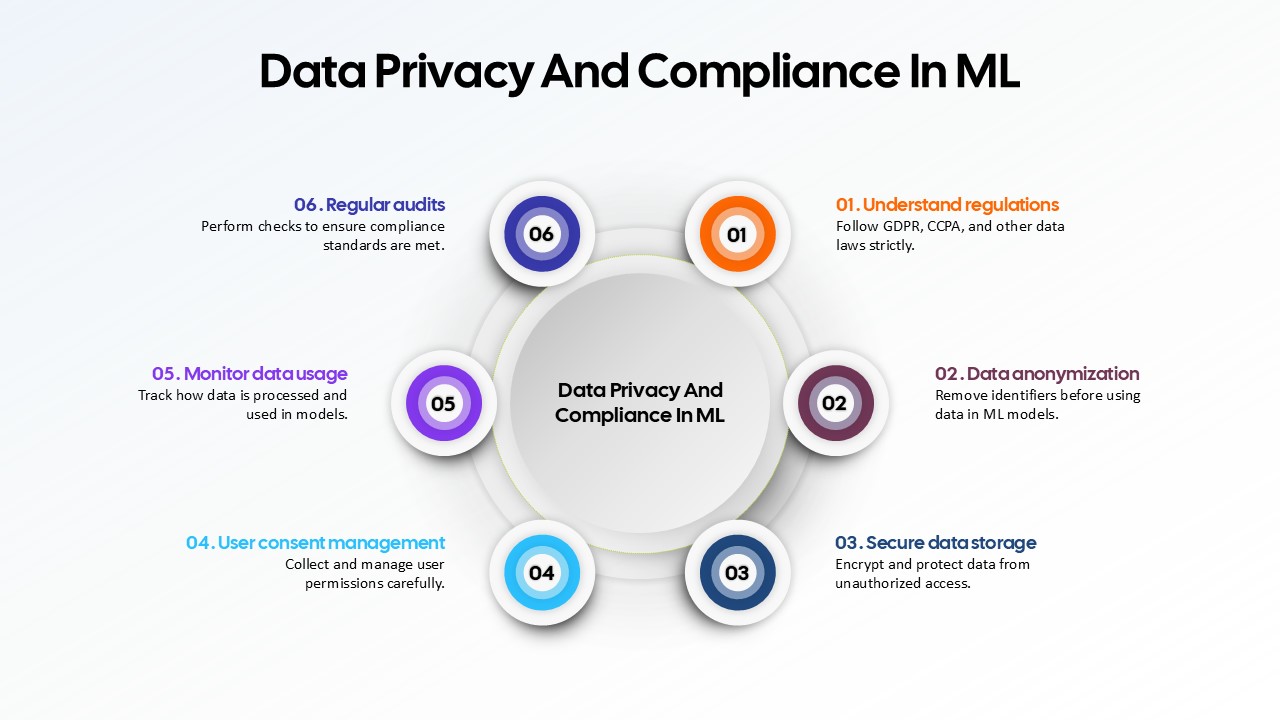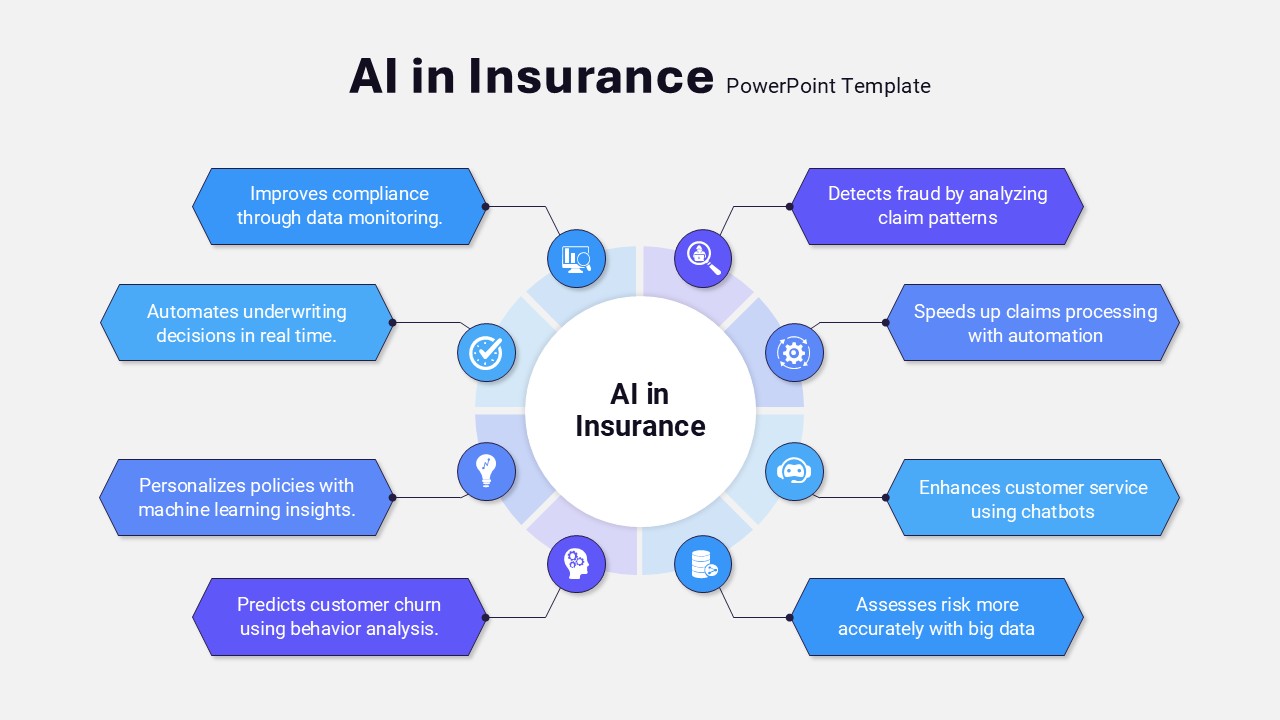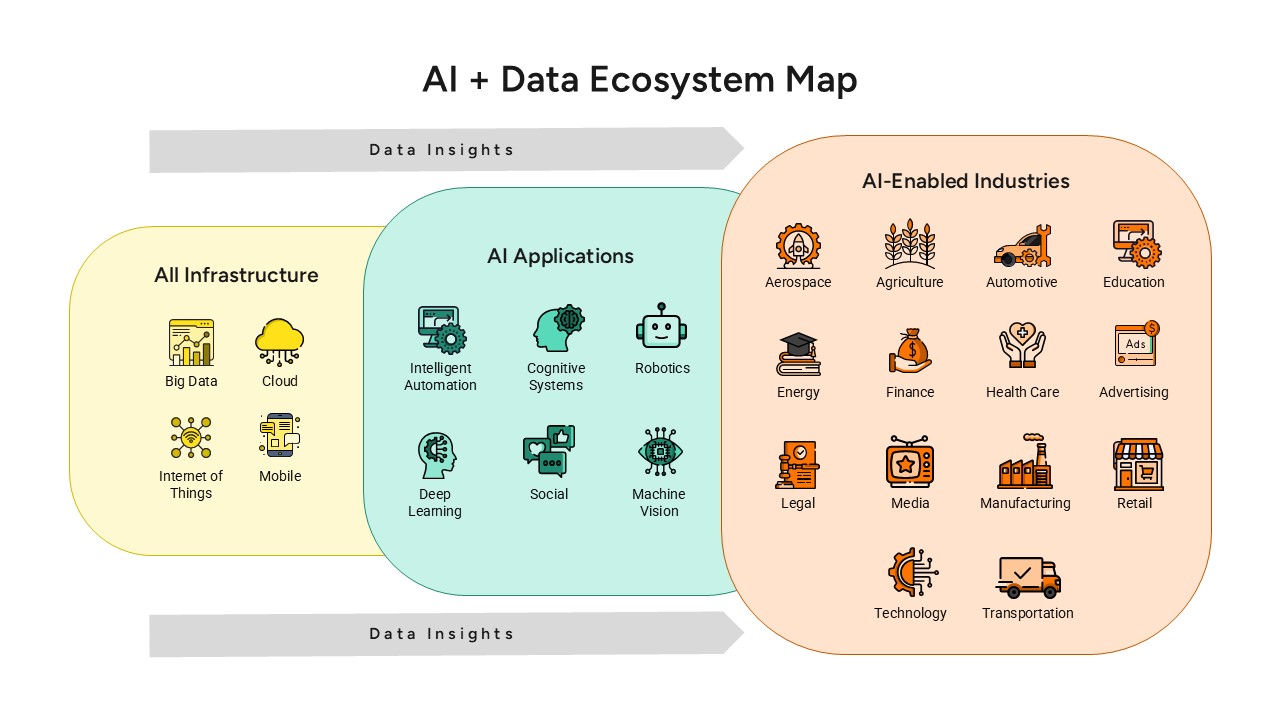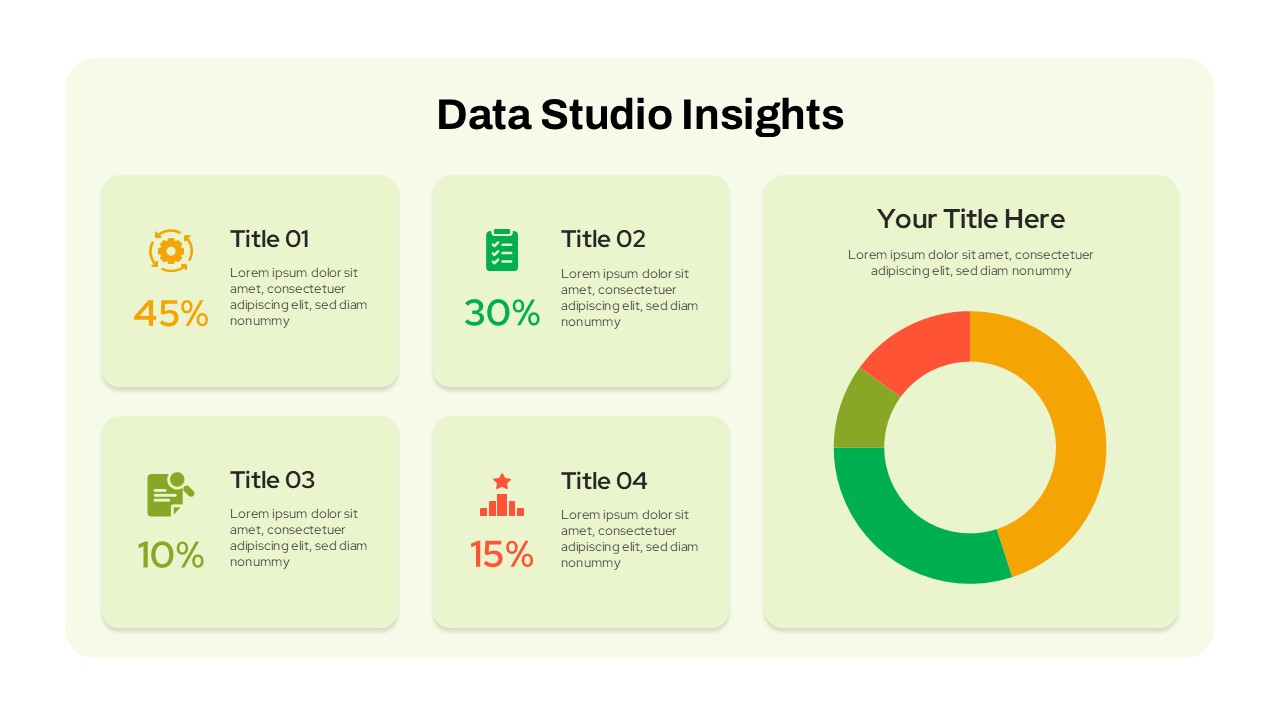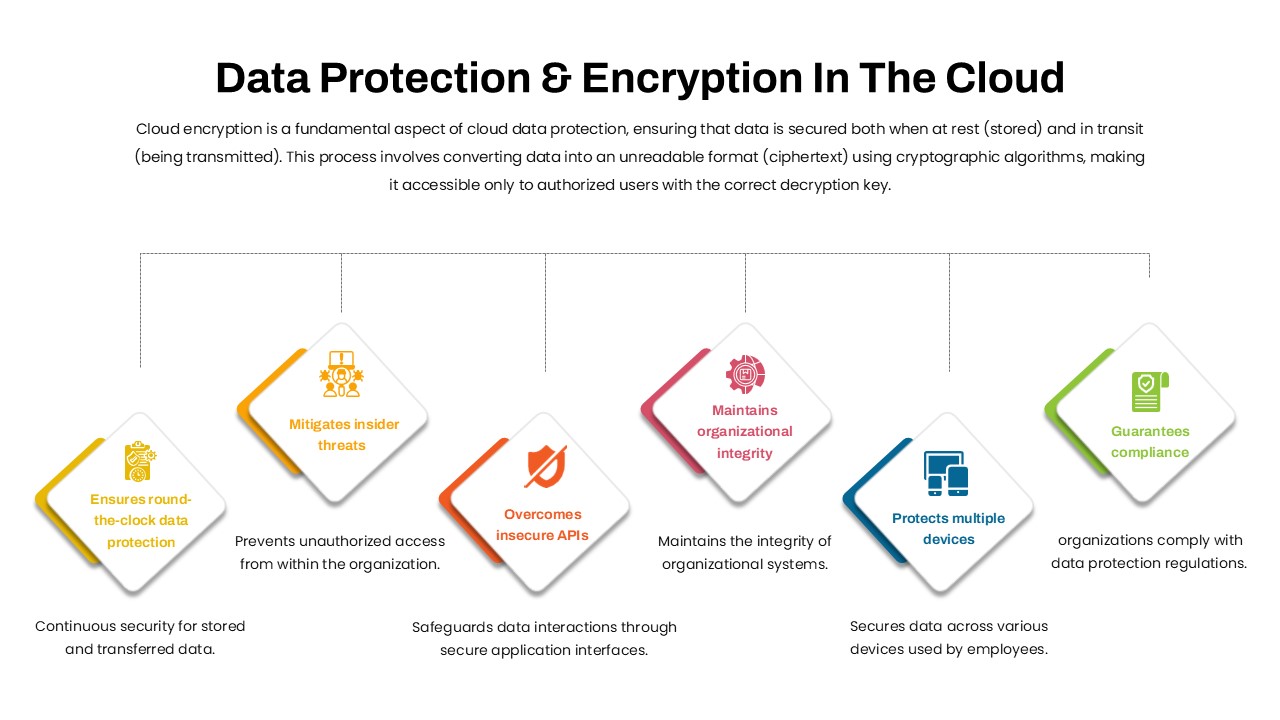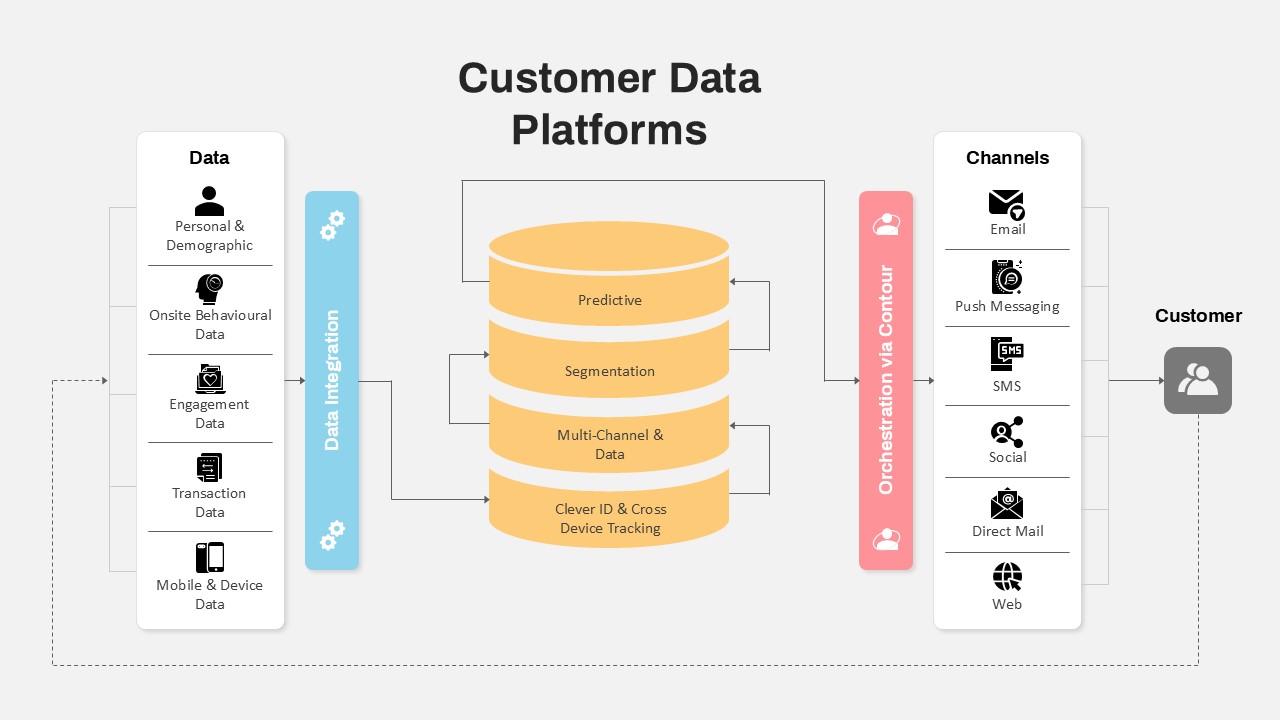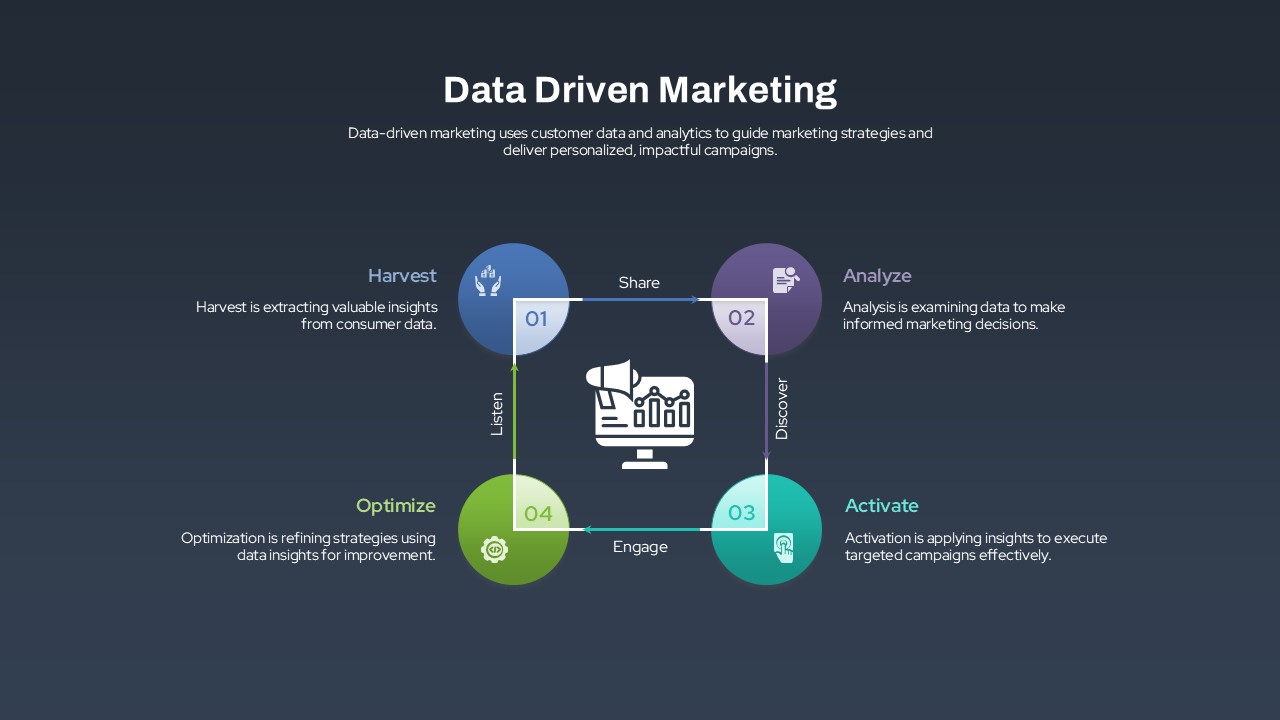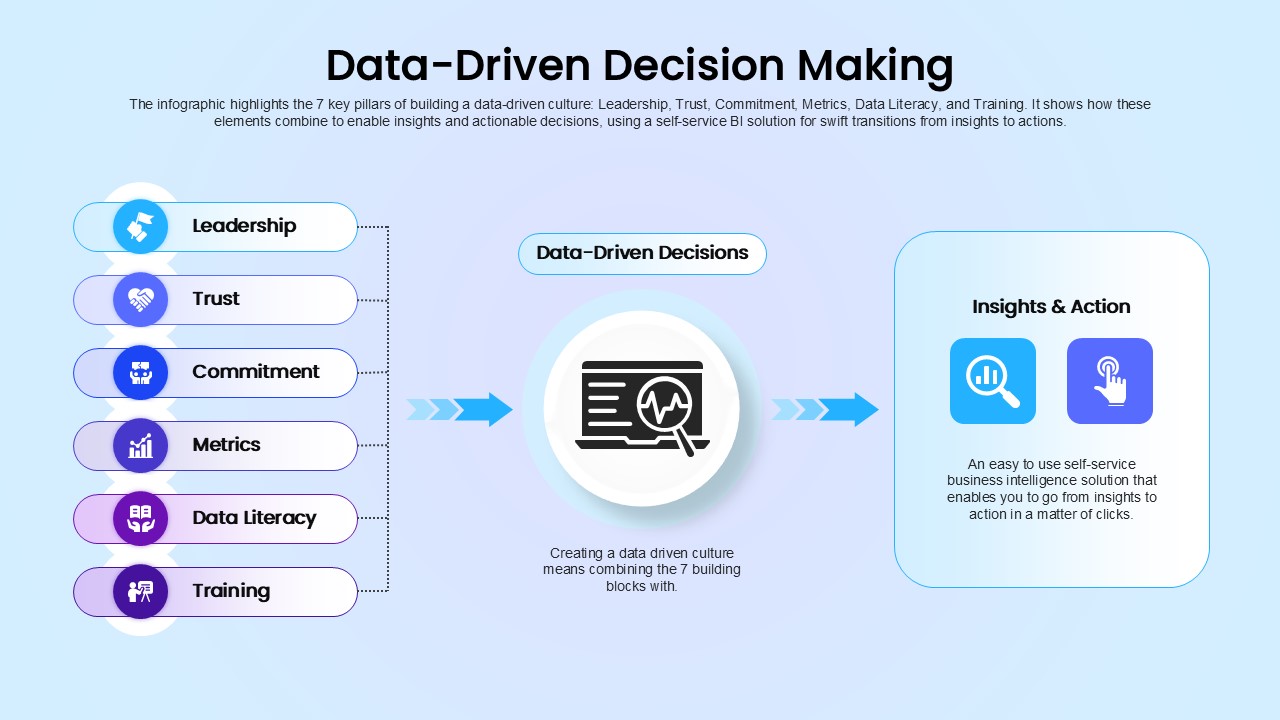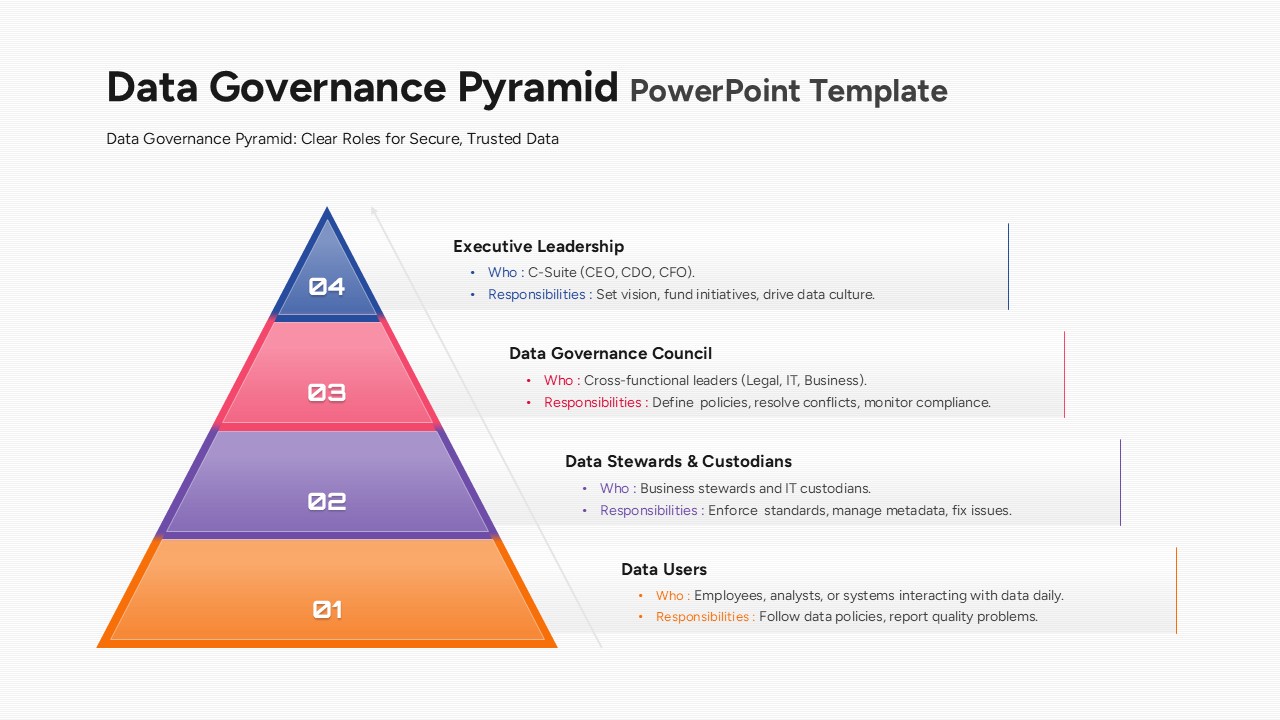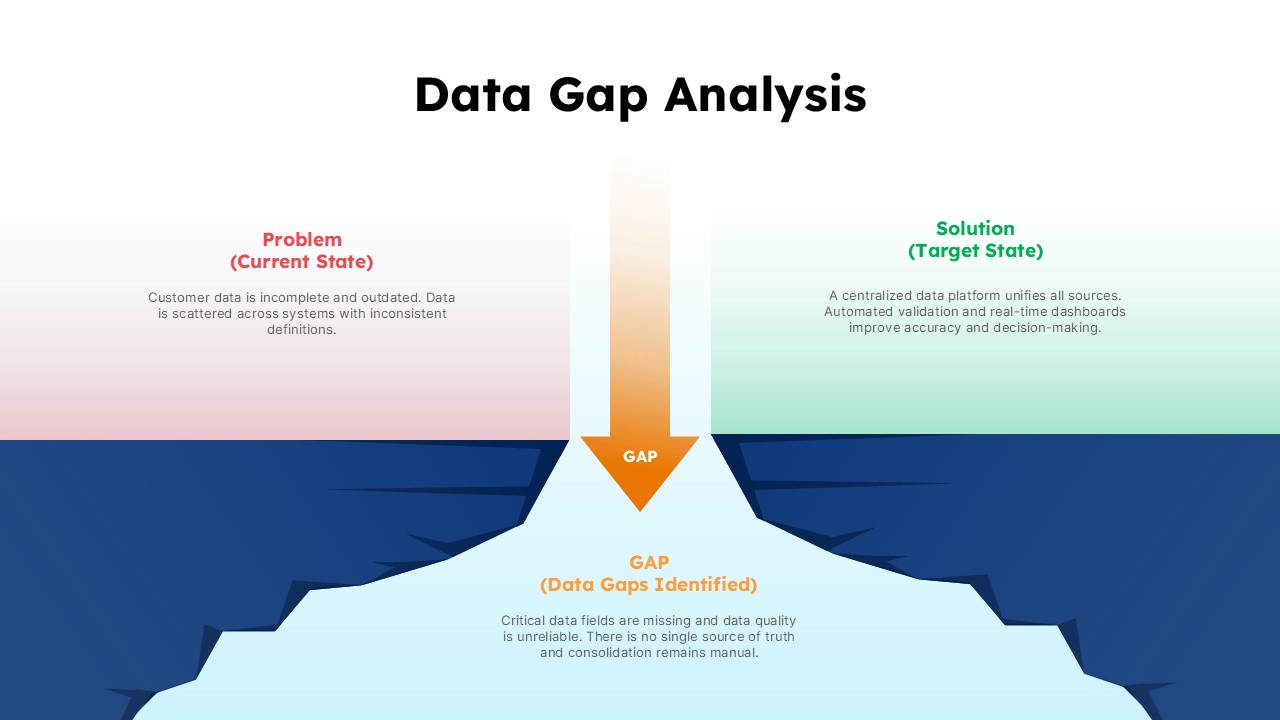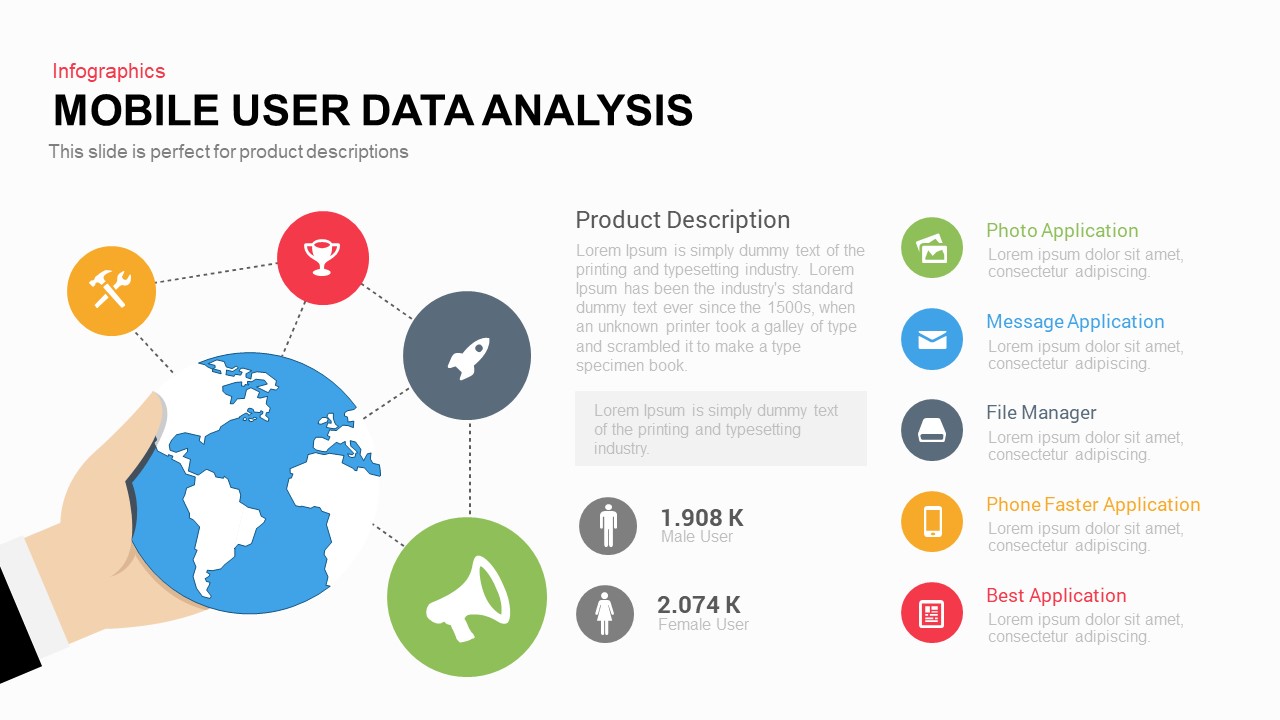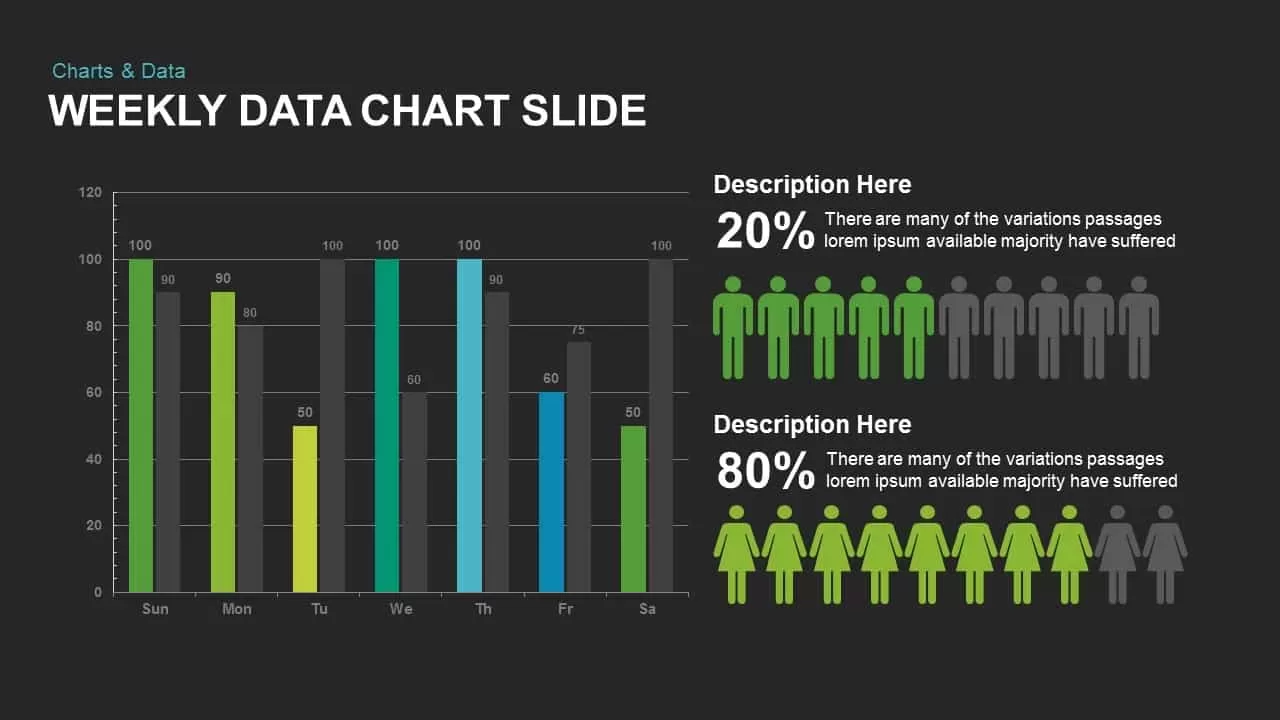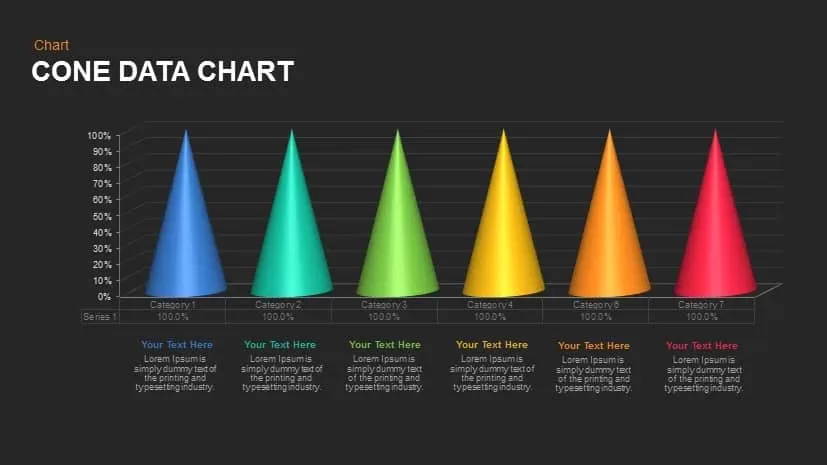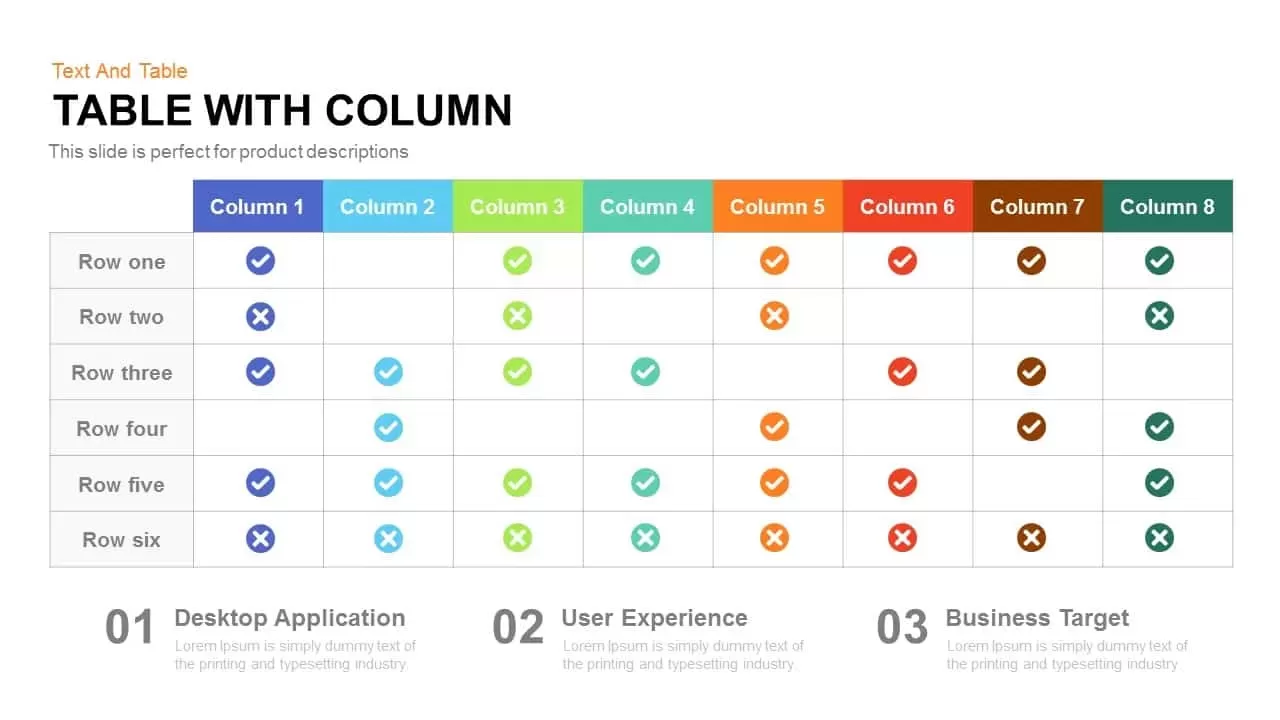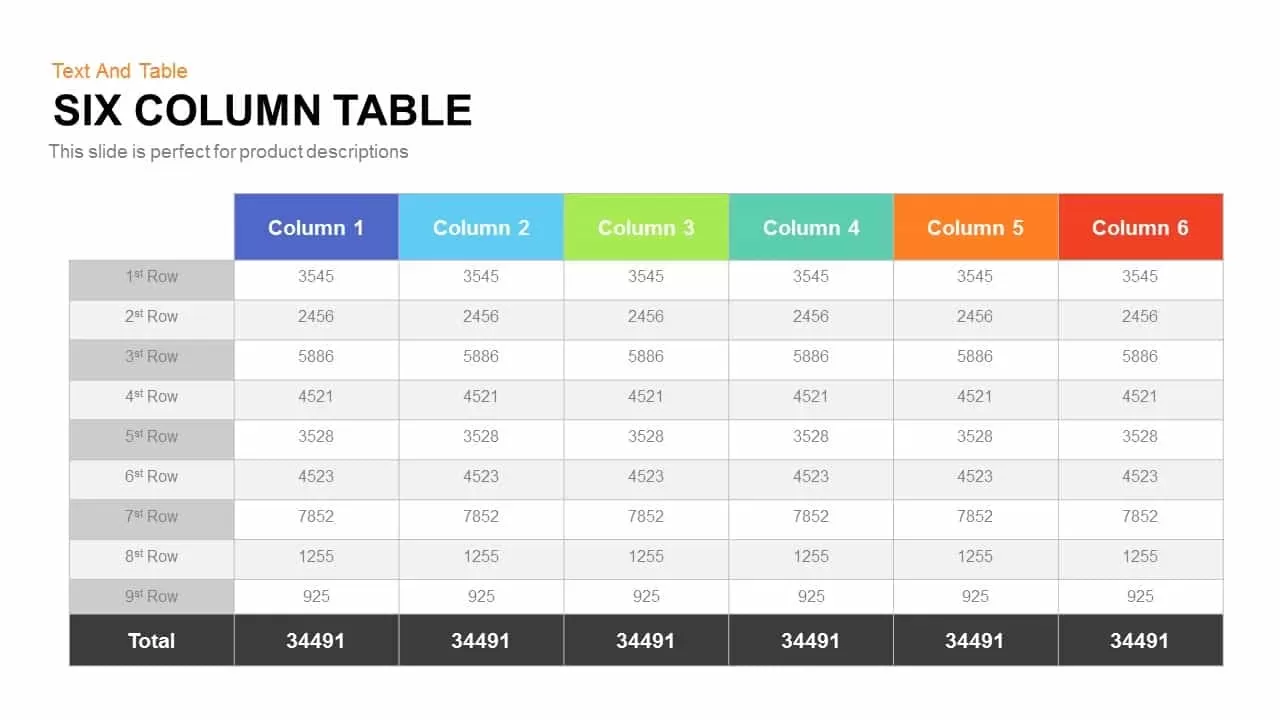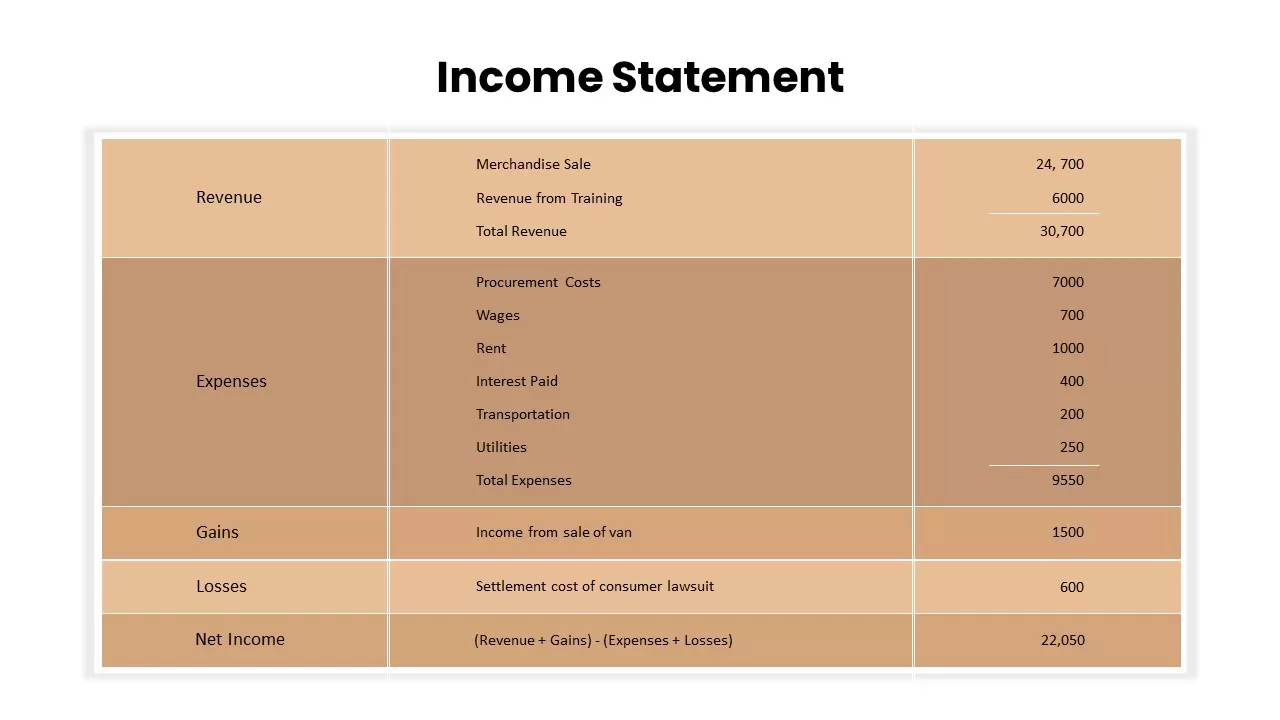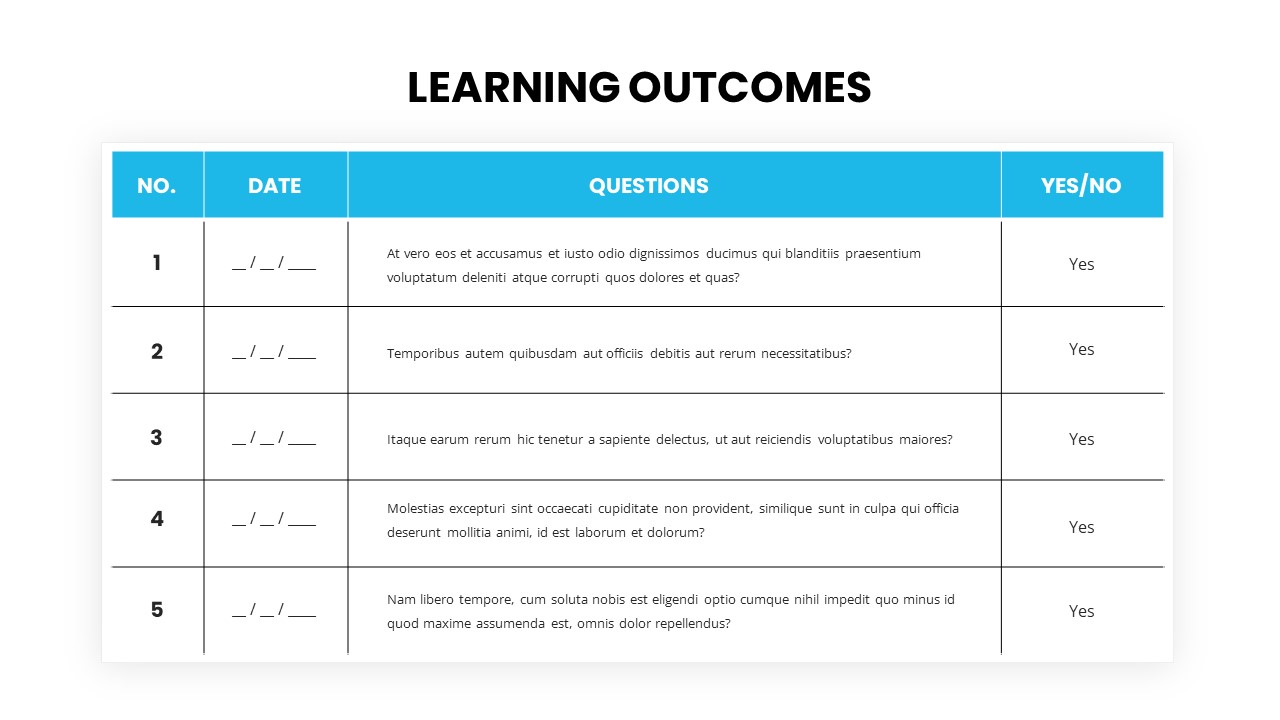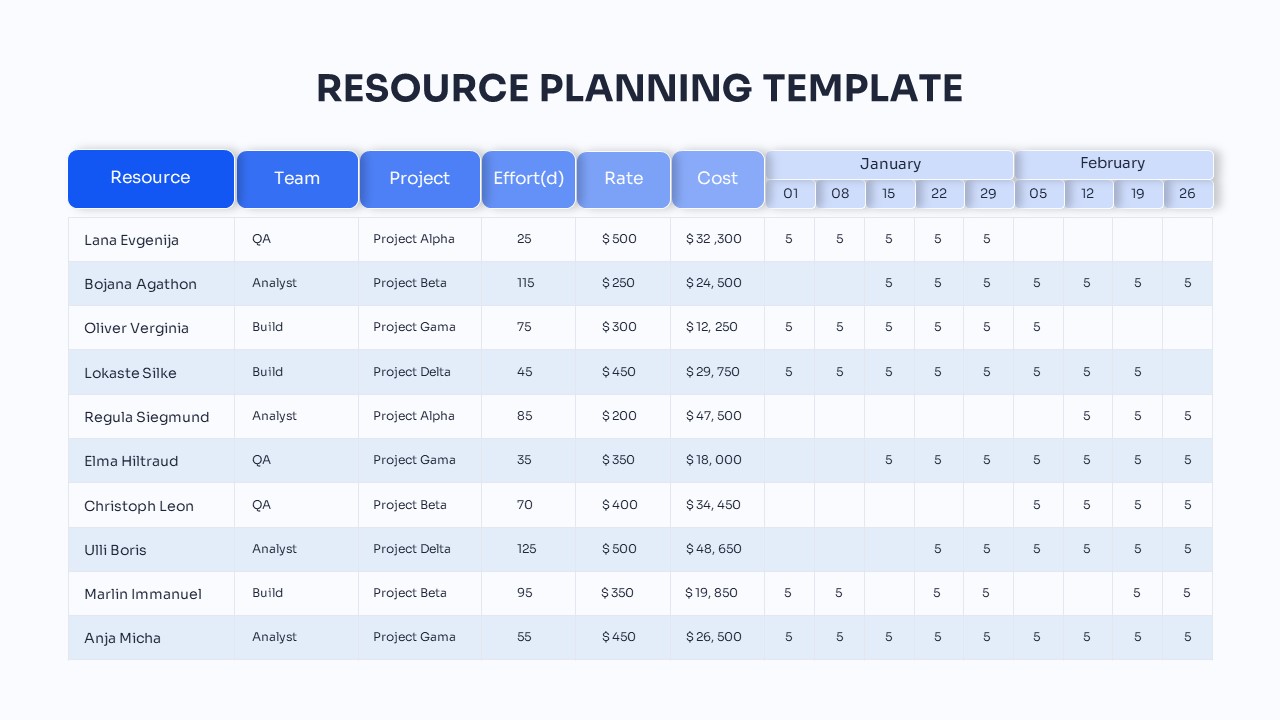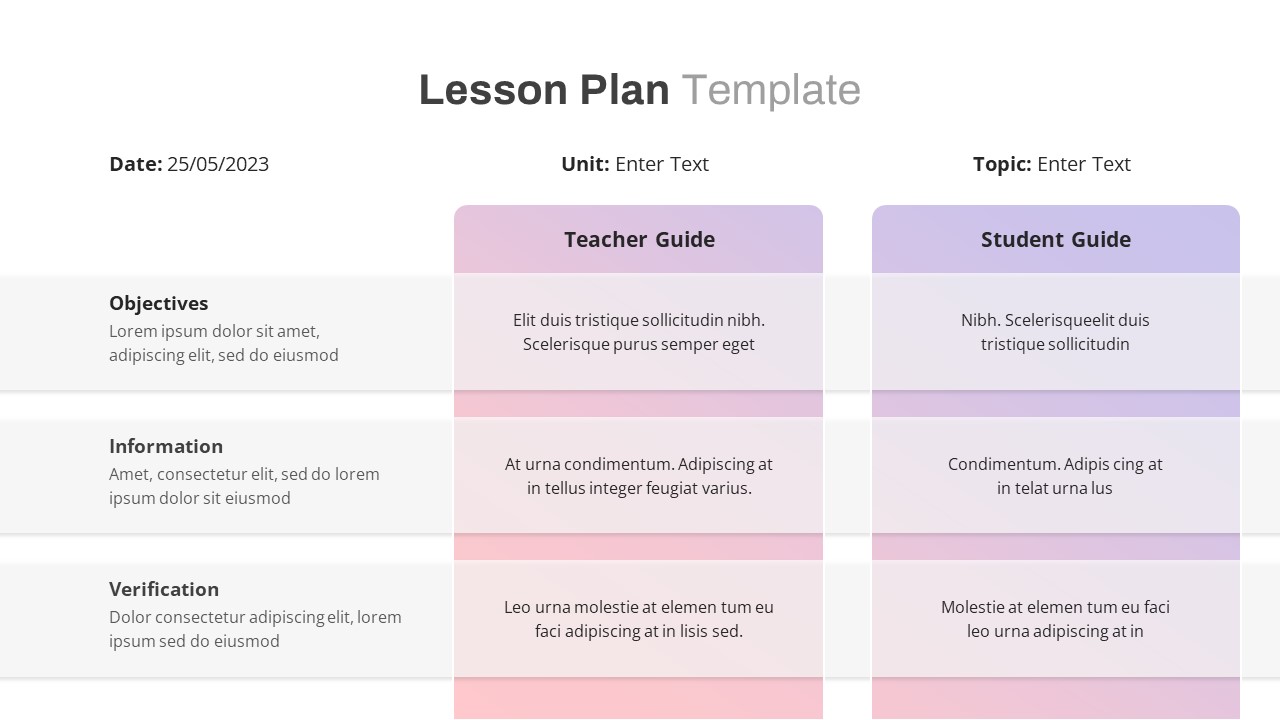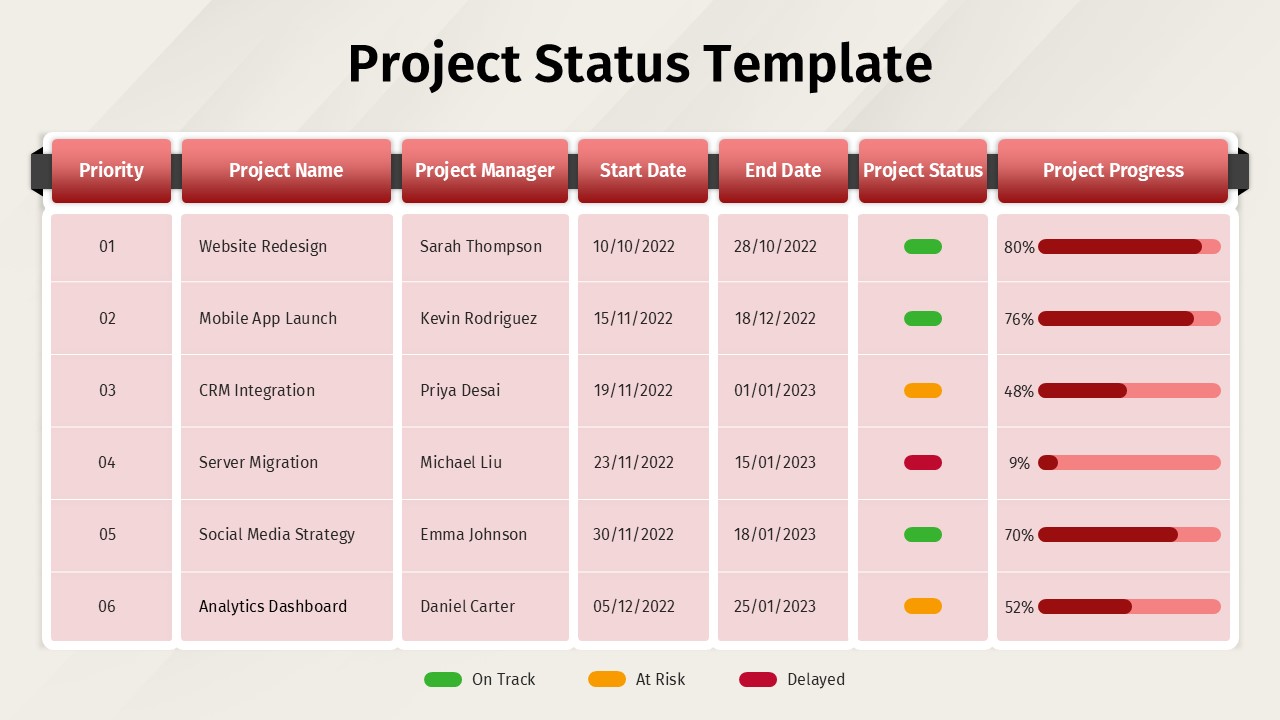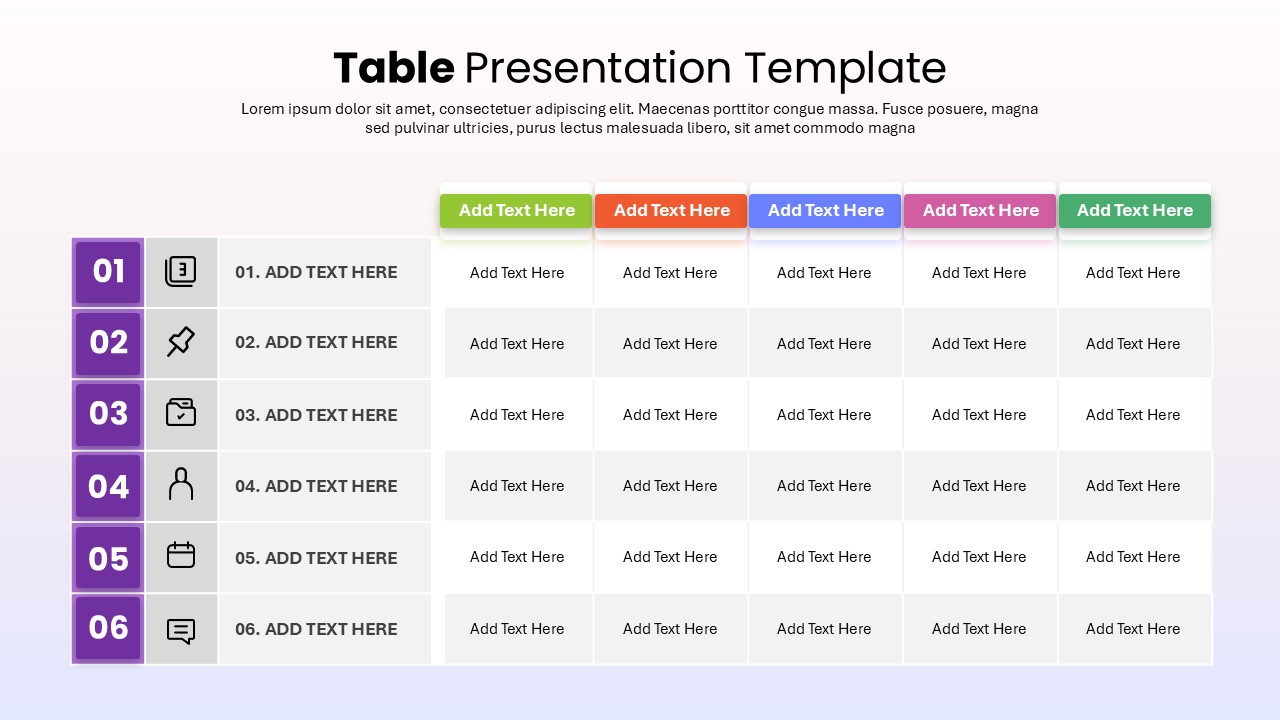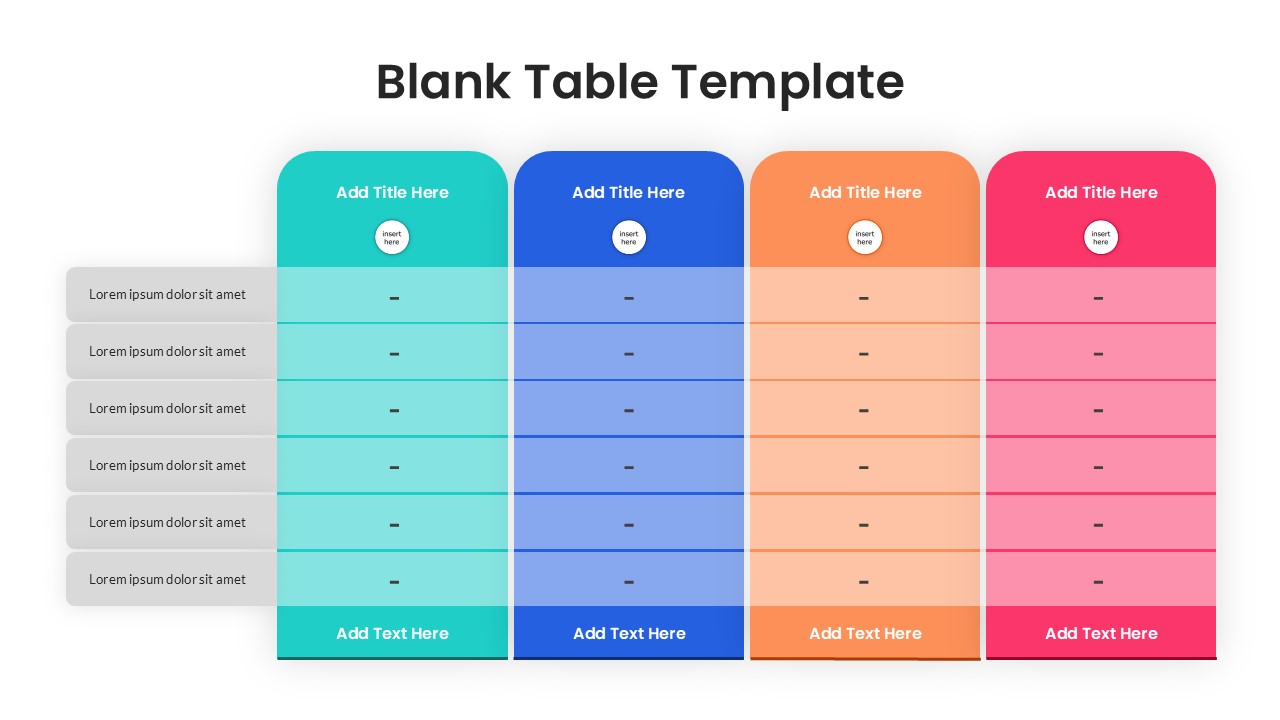Business Data Table Template for PowerPoint & Google Slides
Description
Optimize your data presentations with this intuitive icon-based table slide designed to deliver structured insights at a glance. The left vertical panel highlights up to six customizable icons—and accompanying text placeholders—to categorize rows by department, KPI, or project phase. Six alternating rows and four column headers allow clear organization of metrics, while light purple shading distinguishes every other row for enhanced readability. The bold purple header bars feature descriptive labels ready for titles, and the clean, flat cell borders maintain visual focus on content.
Fully built on master layouts for PowerPoint and Google Slides, this template enables lightning-fast edits without compromising formatting. Simply swap icons with drag-and-drop placeholders, adjust column or row counts, tweak color swatches, or change typography settings to match your brand palette. The slide preserves consistent spacing, alignment, and hierarchy across platforms, eliminating version-control headaches and ensuring flawless rendering on desktop, web, and mobile viewers.
Whether you’re comparing regional sales data, mapping project timelines, presenting budget forecasts, or tracking operational performance, this versatile framework adapts seamlessly to any scenario. Leverage preset shapes and icon libraries for quick visual cues, or integrate custom graphics to elevate contextual storytelling. The slide’s structured grid facilitates data-driven discussions in boardrooms, executive briefings, client pitches, or team workshops, helping teams identify trends, prioritize actions, and achieve alignment with minimal setup effort.
Designed with accessibility in mind, its high-contrast color scheme and clear typography ensure readability across projected screens and remote meetings, making it an essential asset for modern data storytelling and strategic analysis.
Who is it for
Financial analysts, project managers, marketing executives, operations directors, consultants, product owners, and team leads will find this table slide invaluable for presenting comparative metrics, performance reviews, and strategic roadmaps.
Other Uses
Repurpose this layout for budget planning, vendor comparisons, training matrices, resource allocation charts, event schedules, stakeholder mappings, or decision-log tracking to streamline any data-driven presentation.
Login to download this file