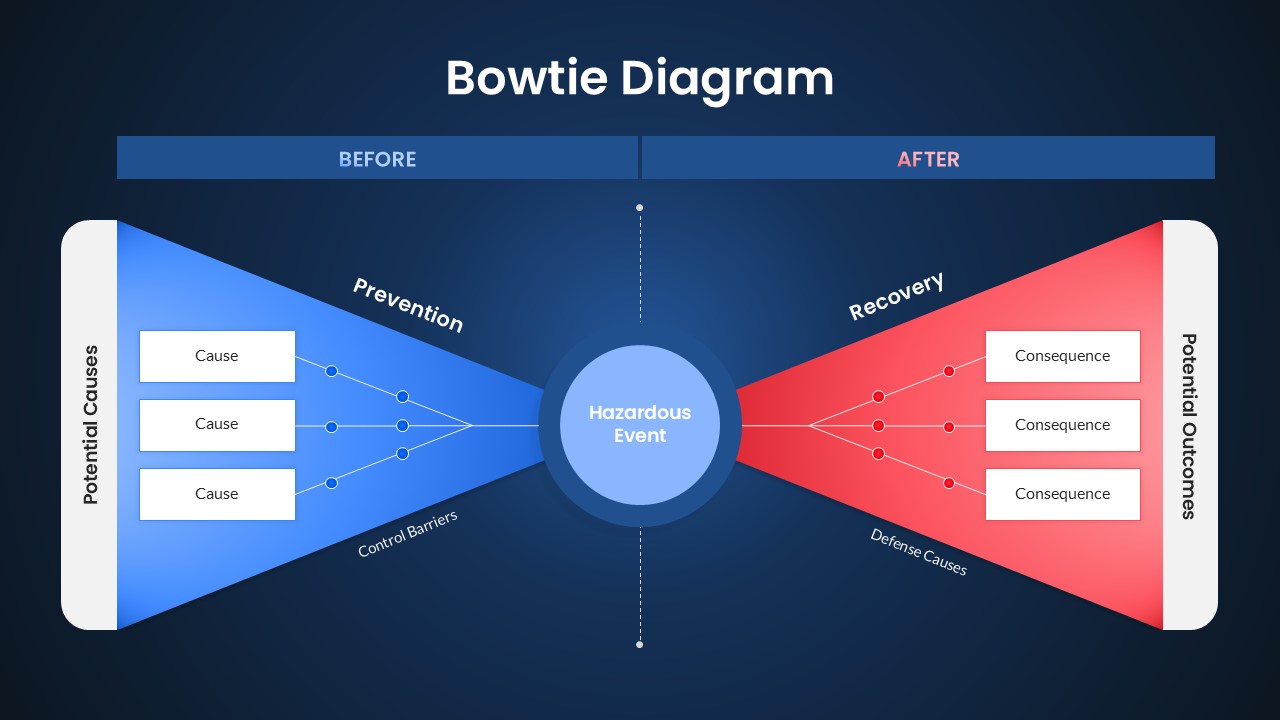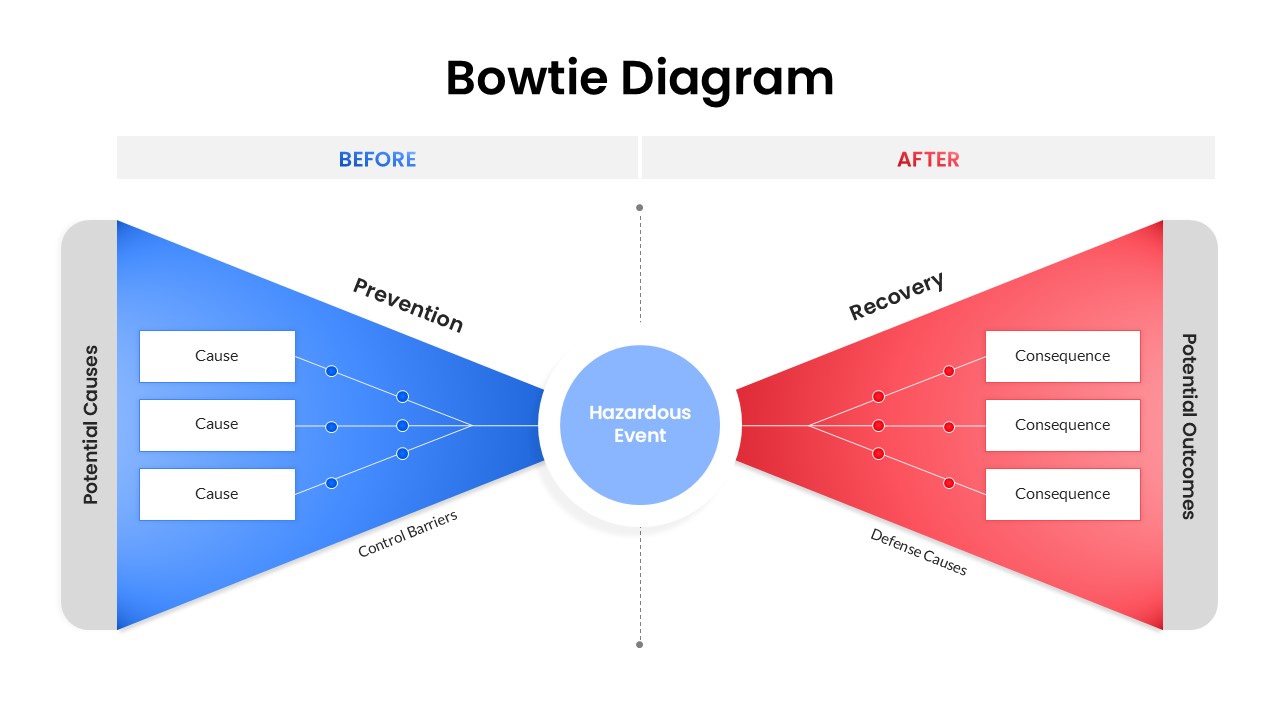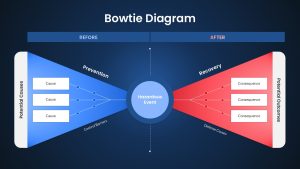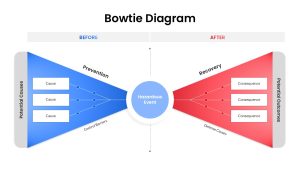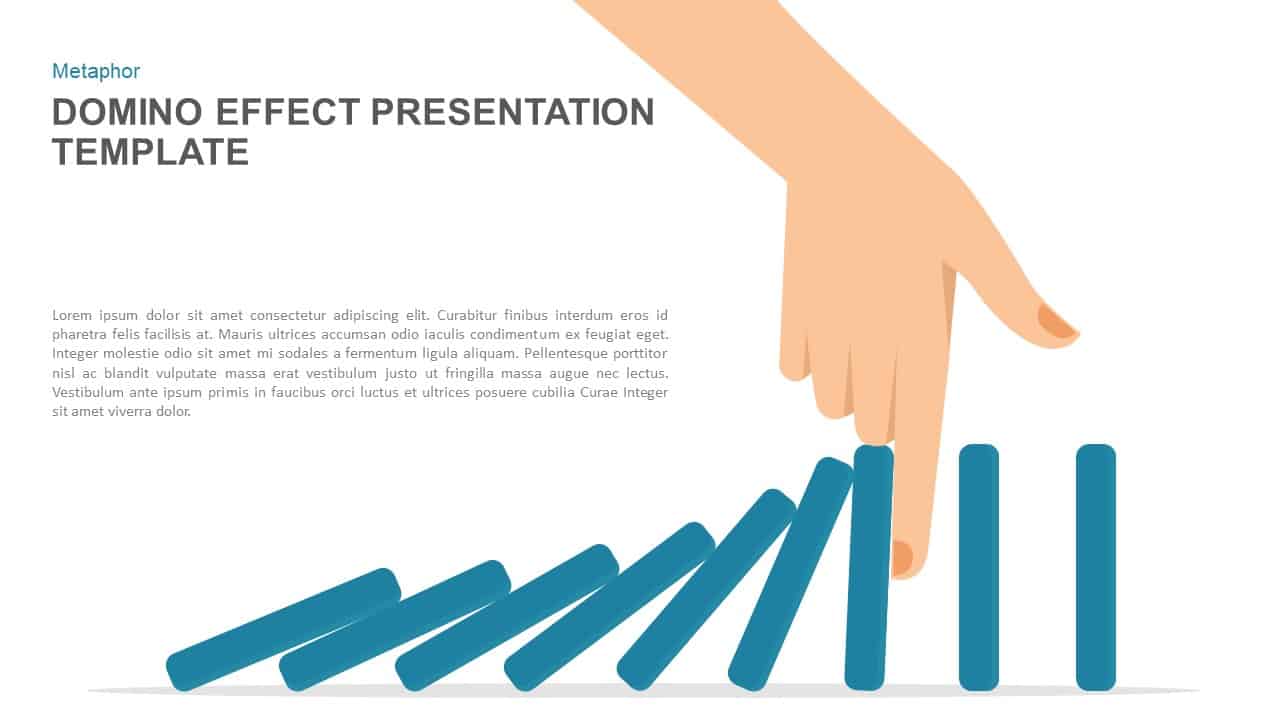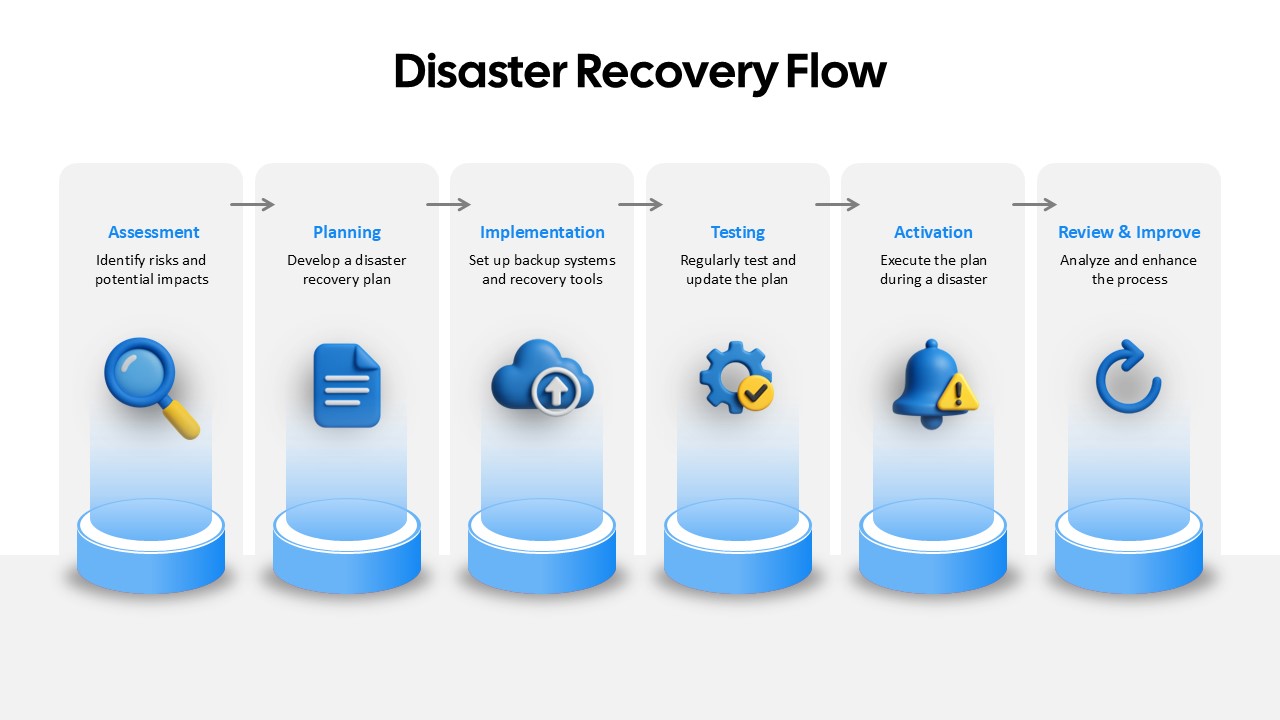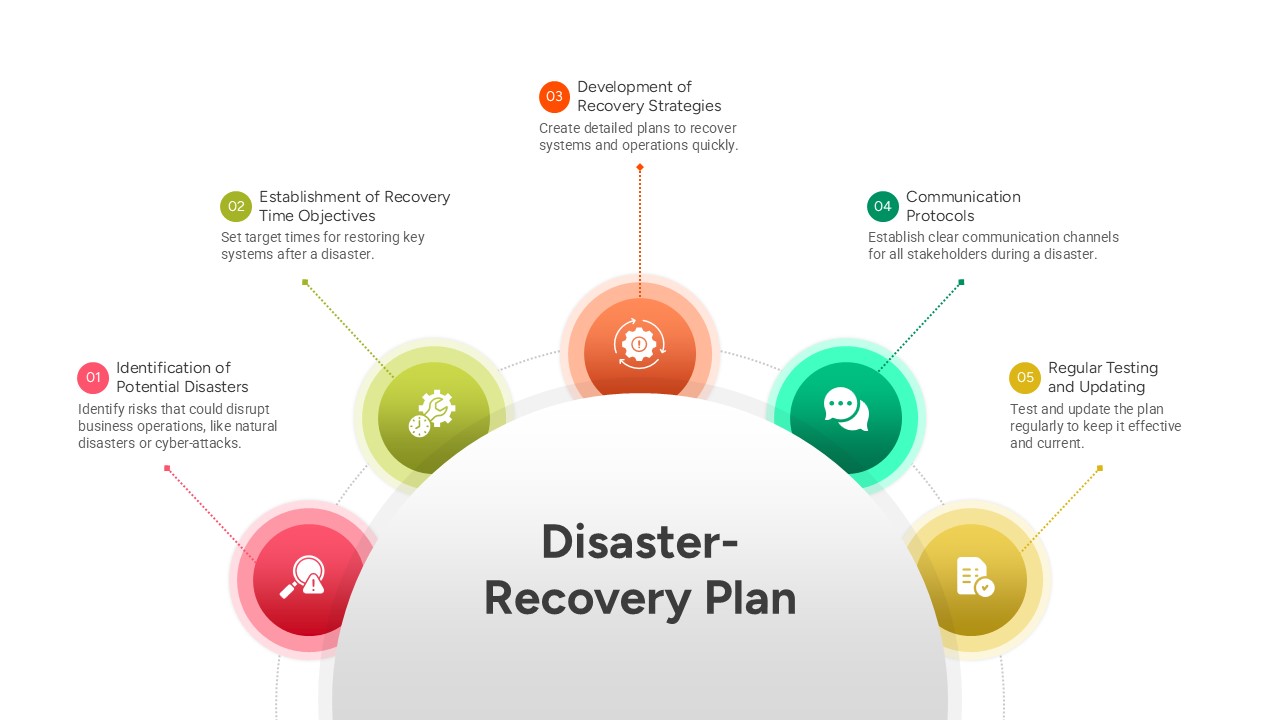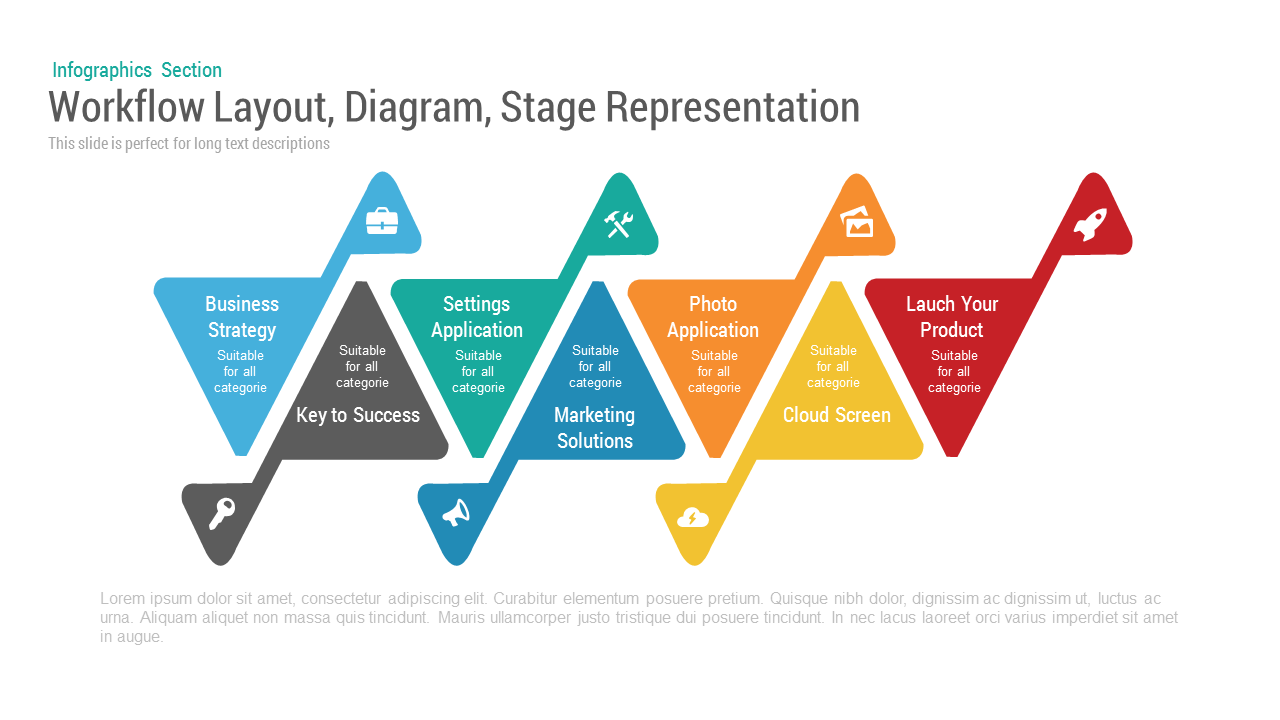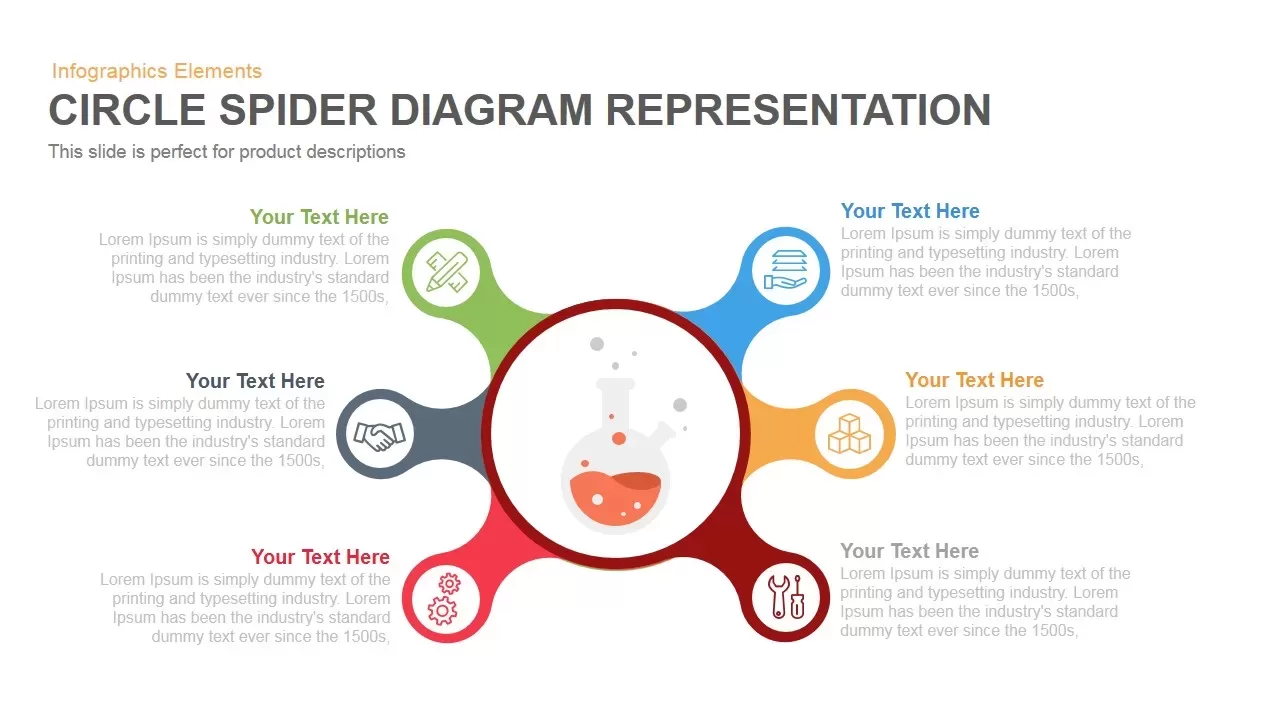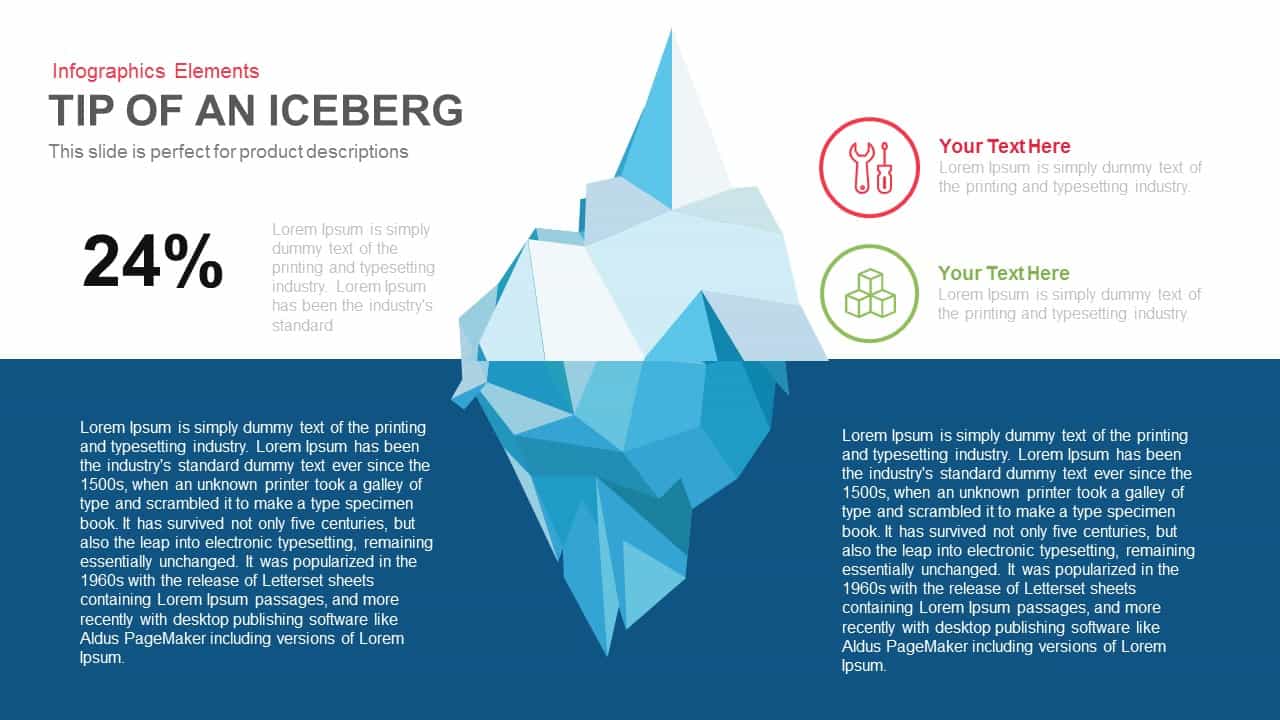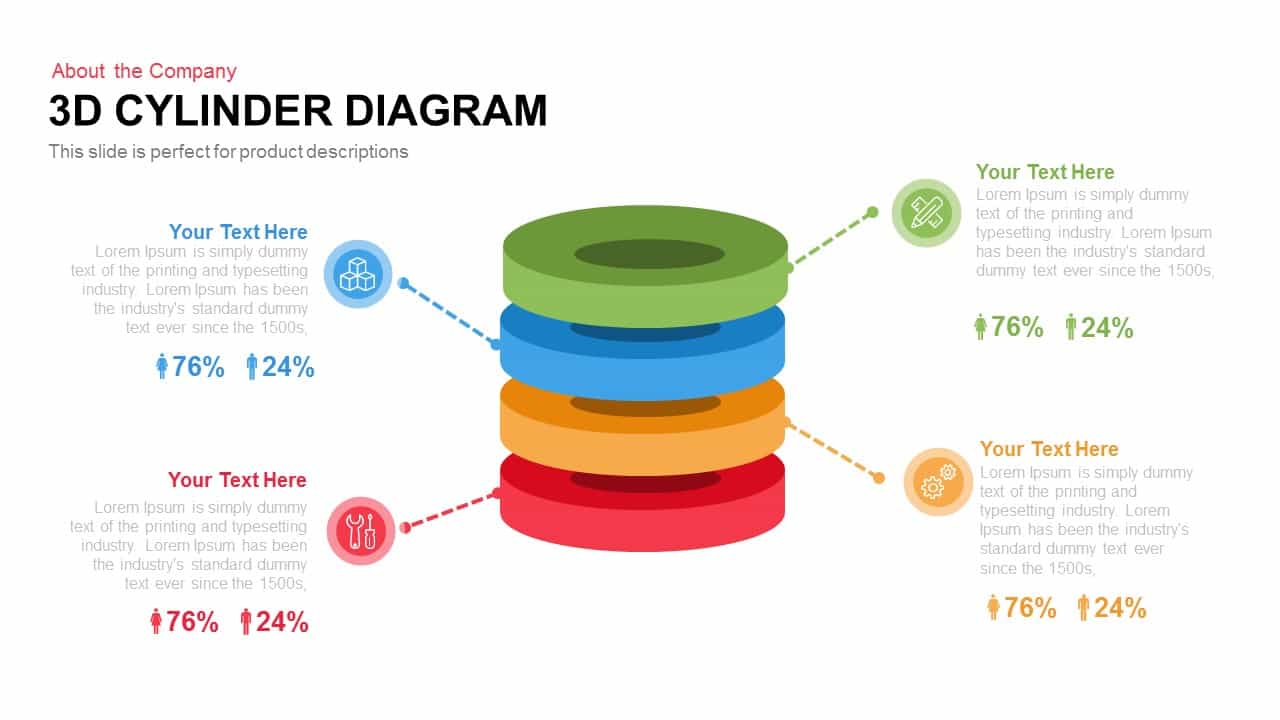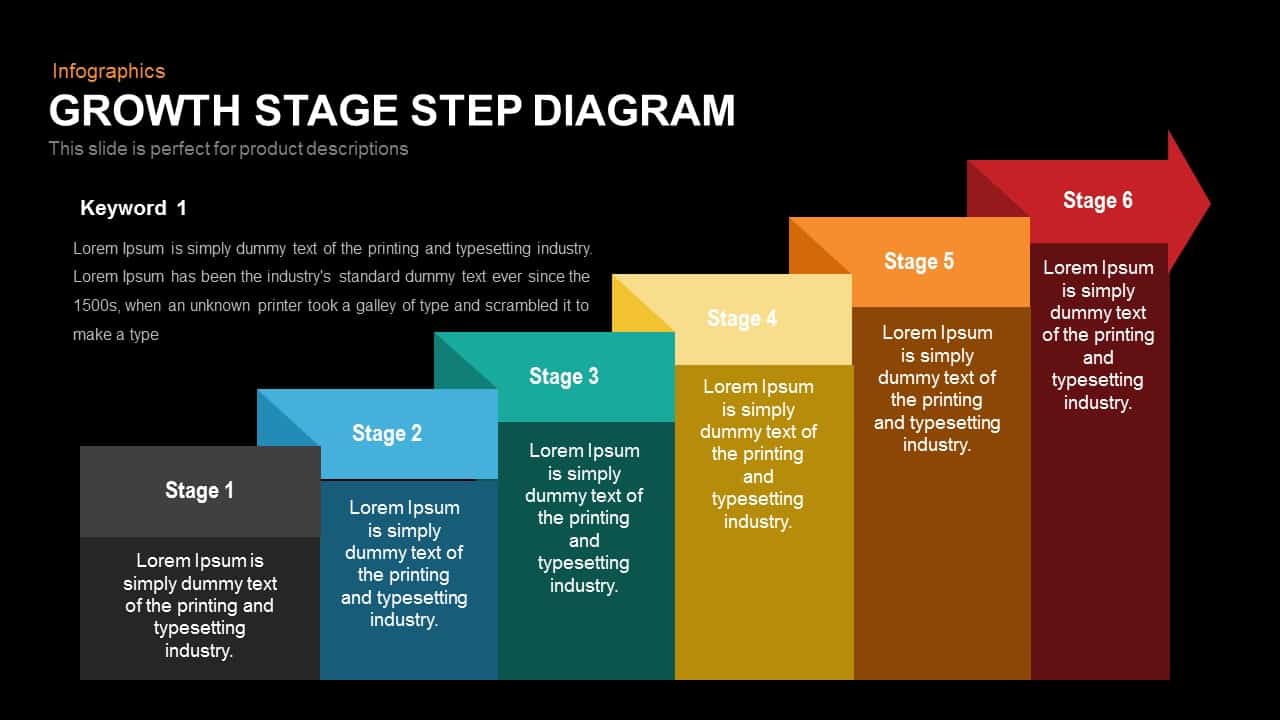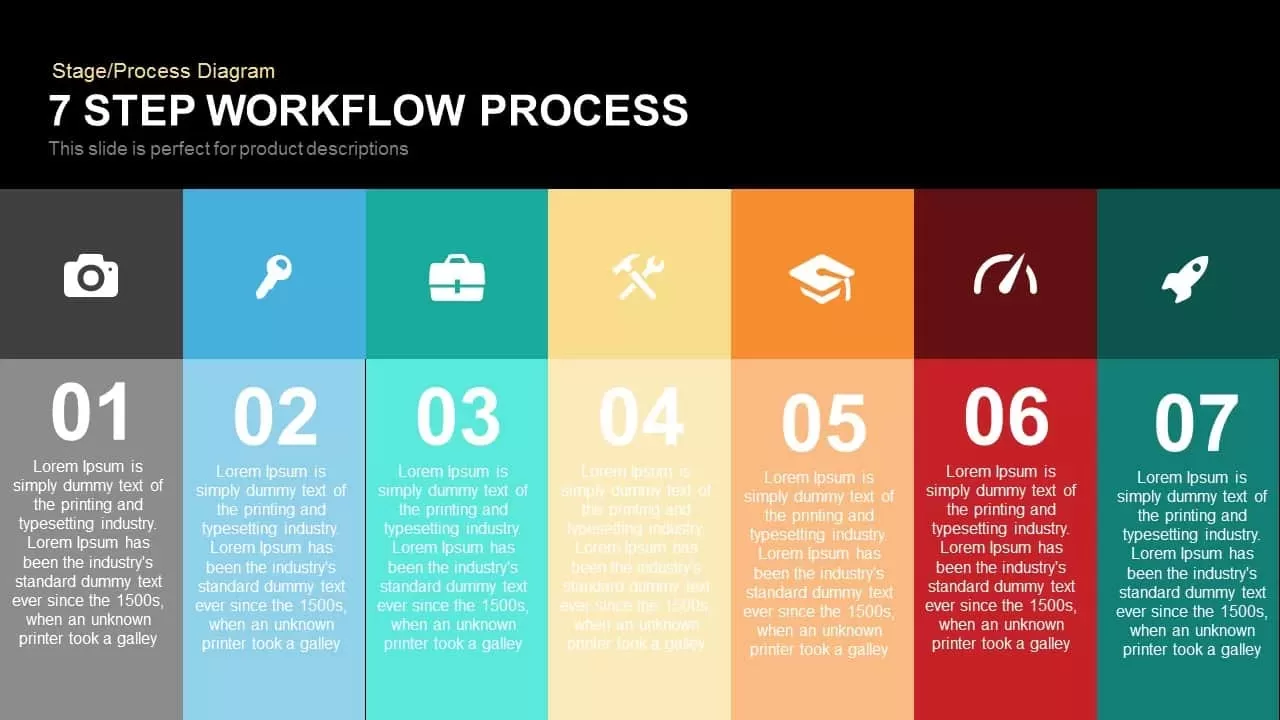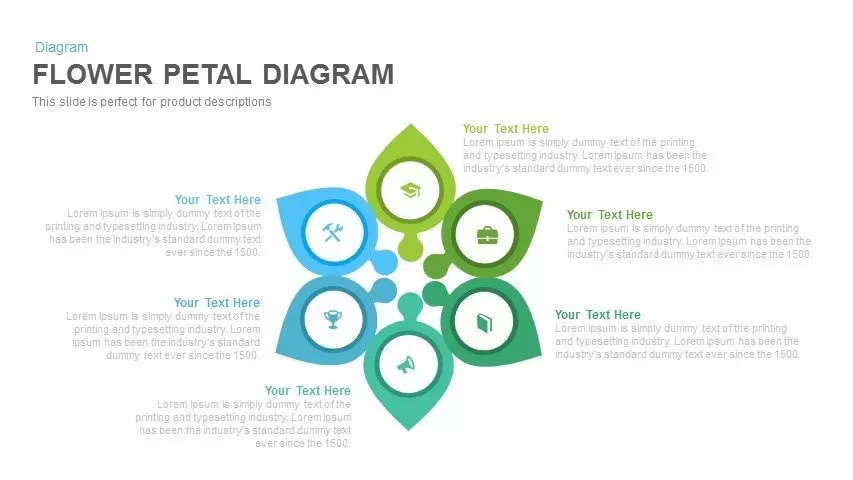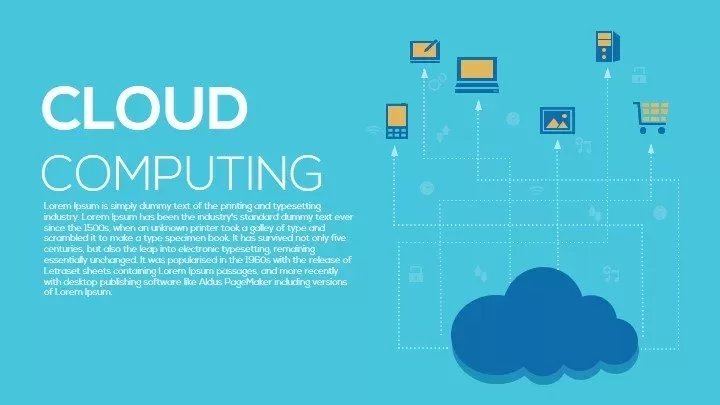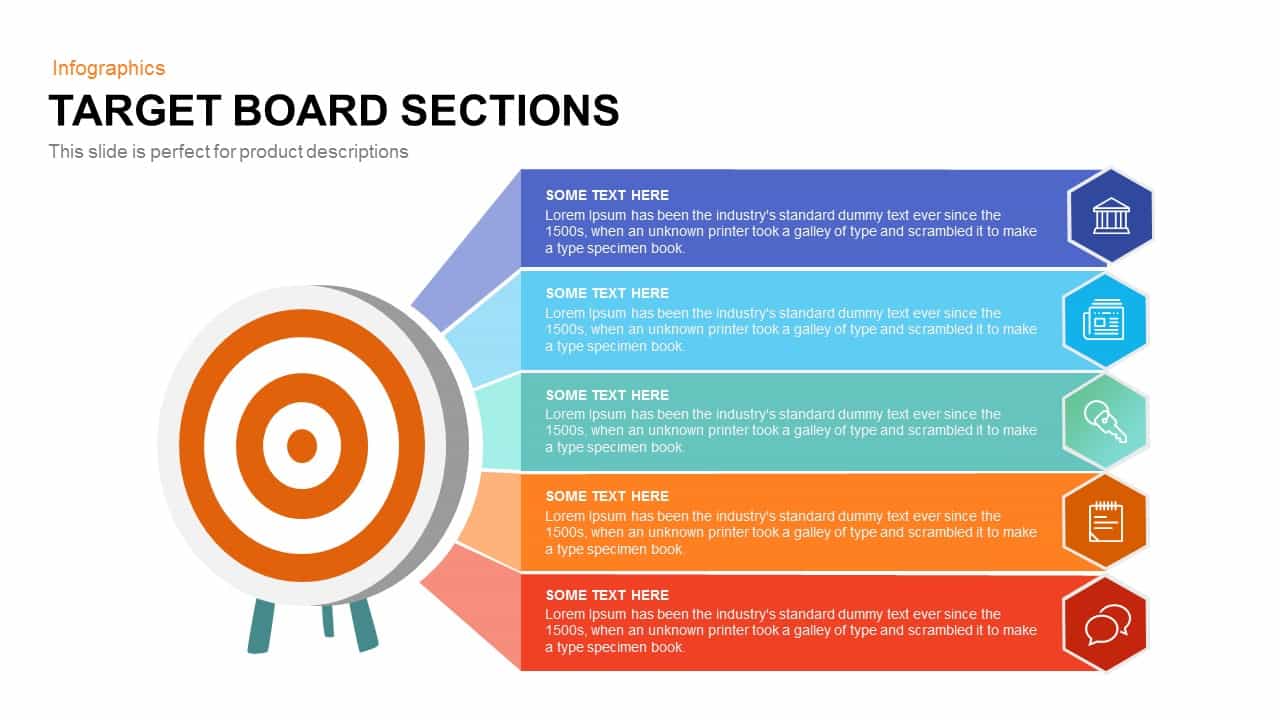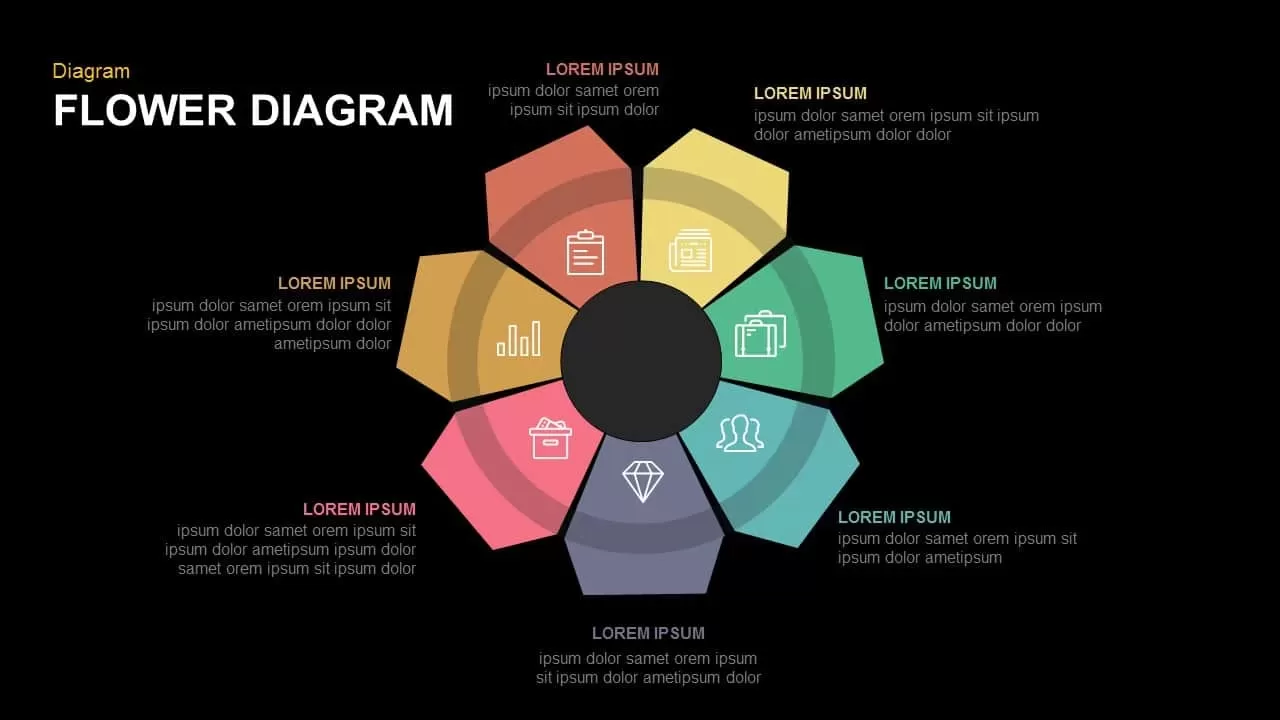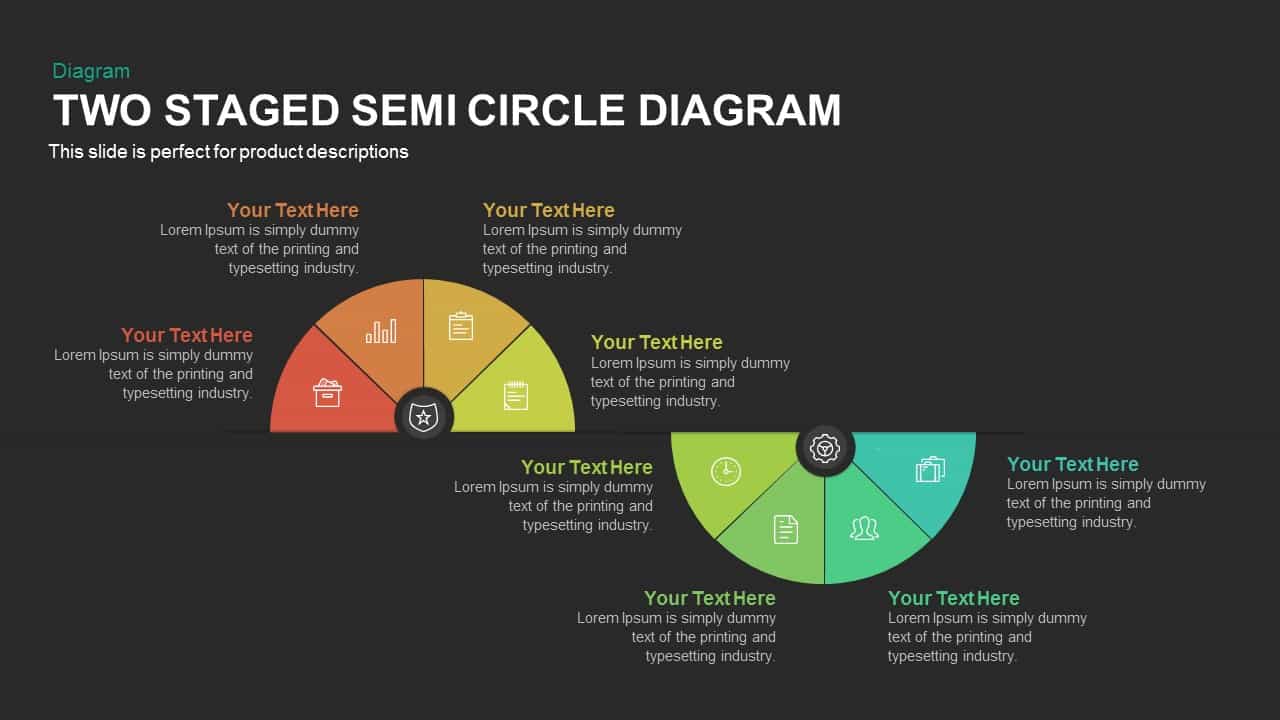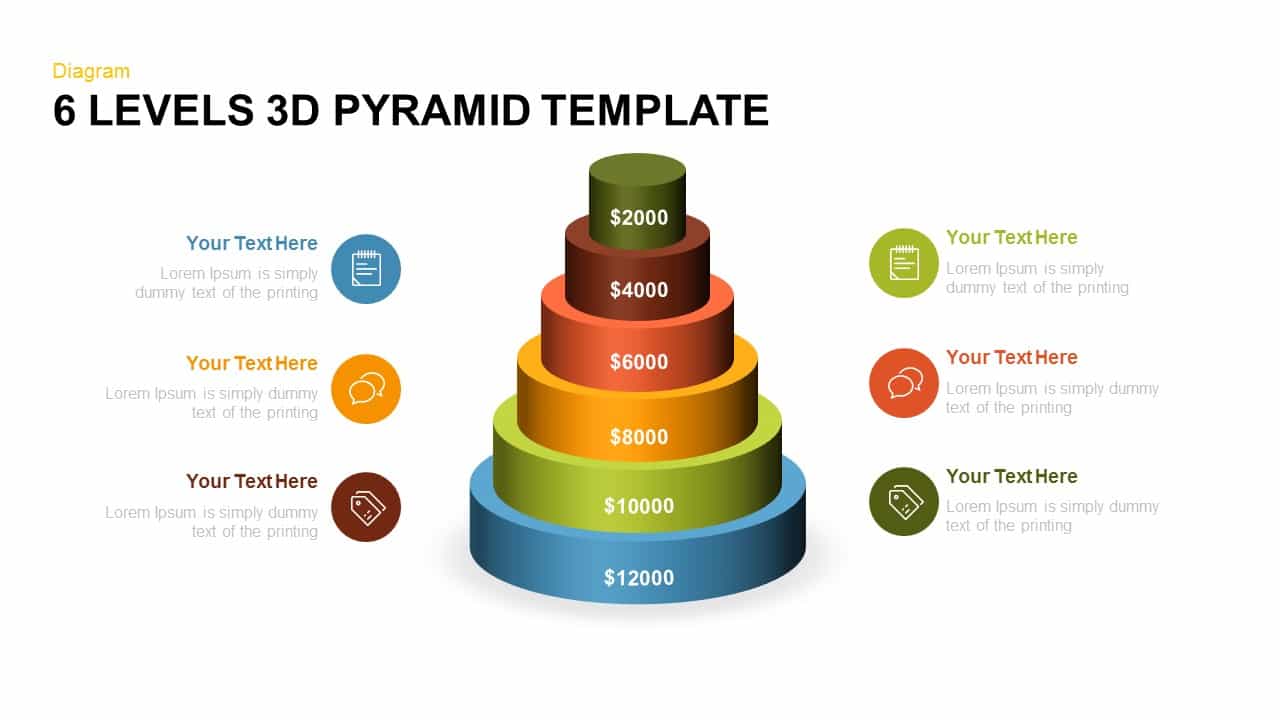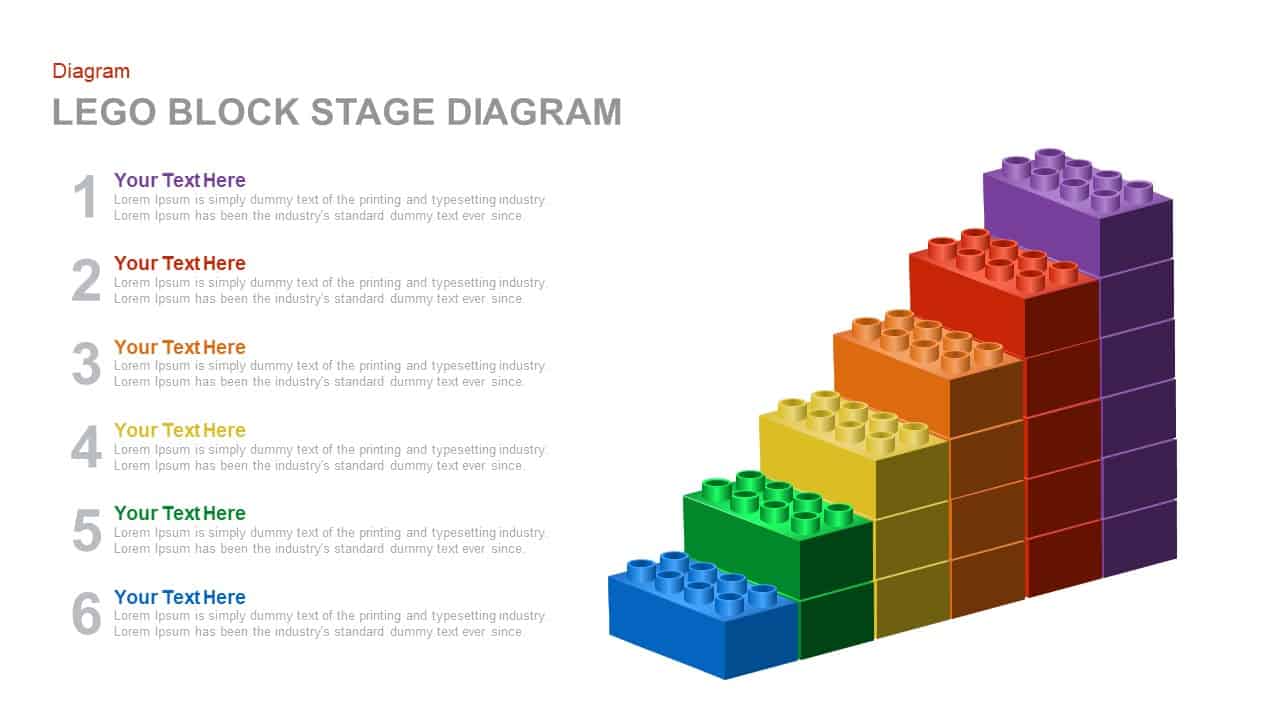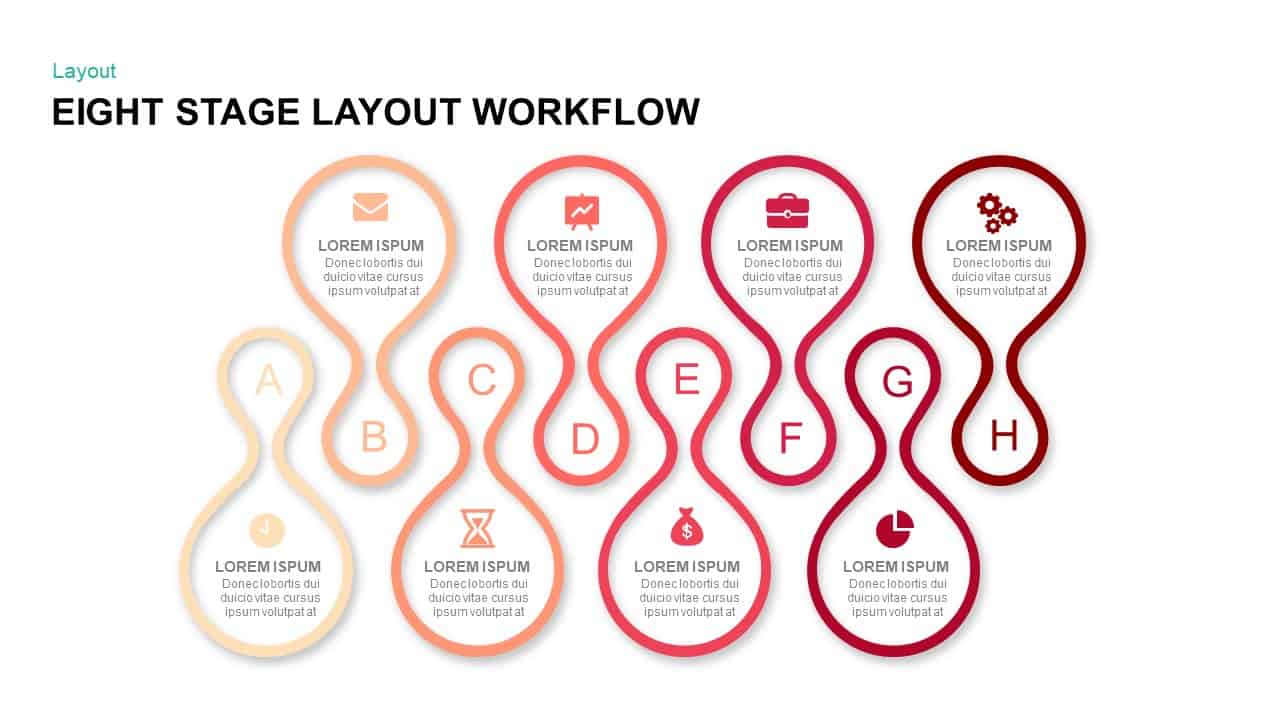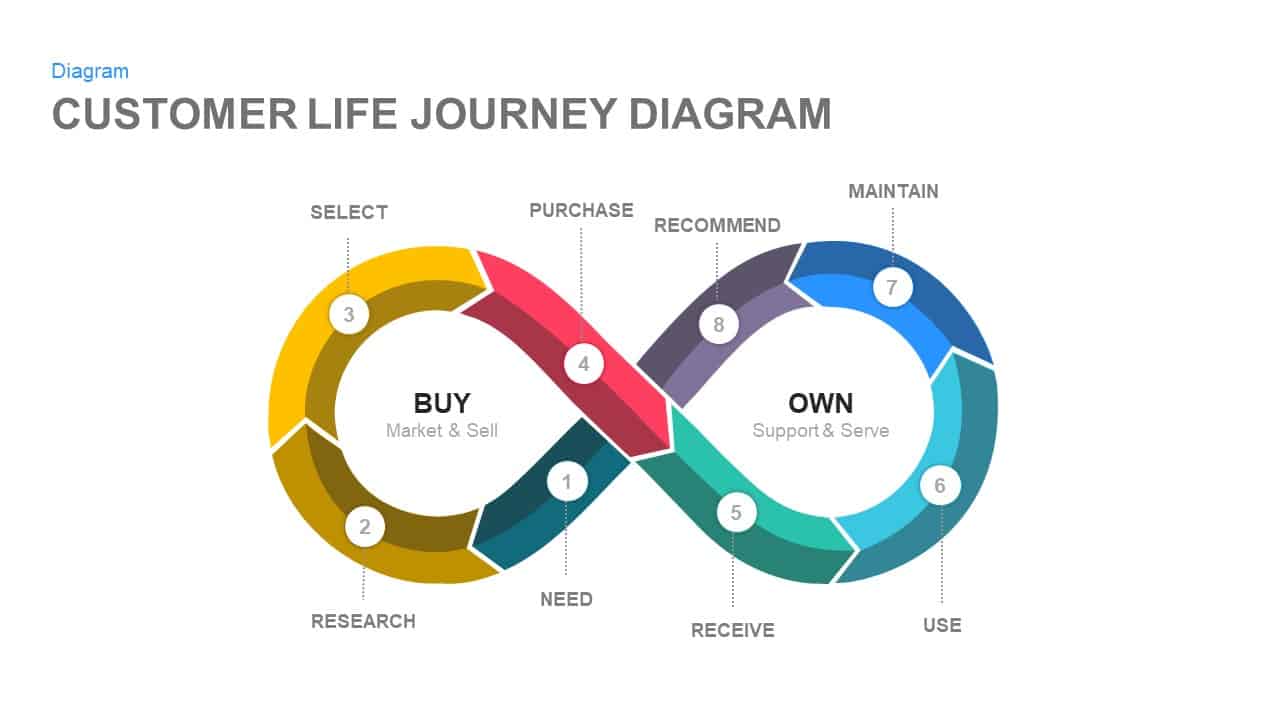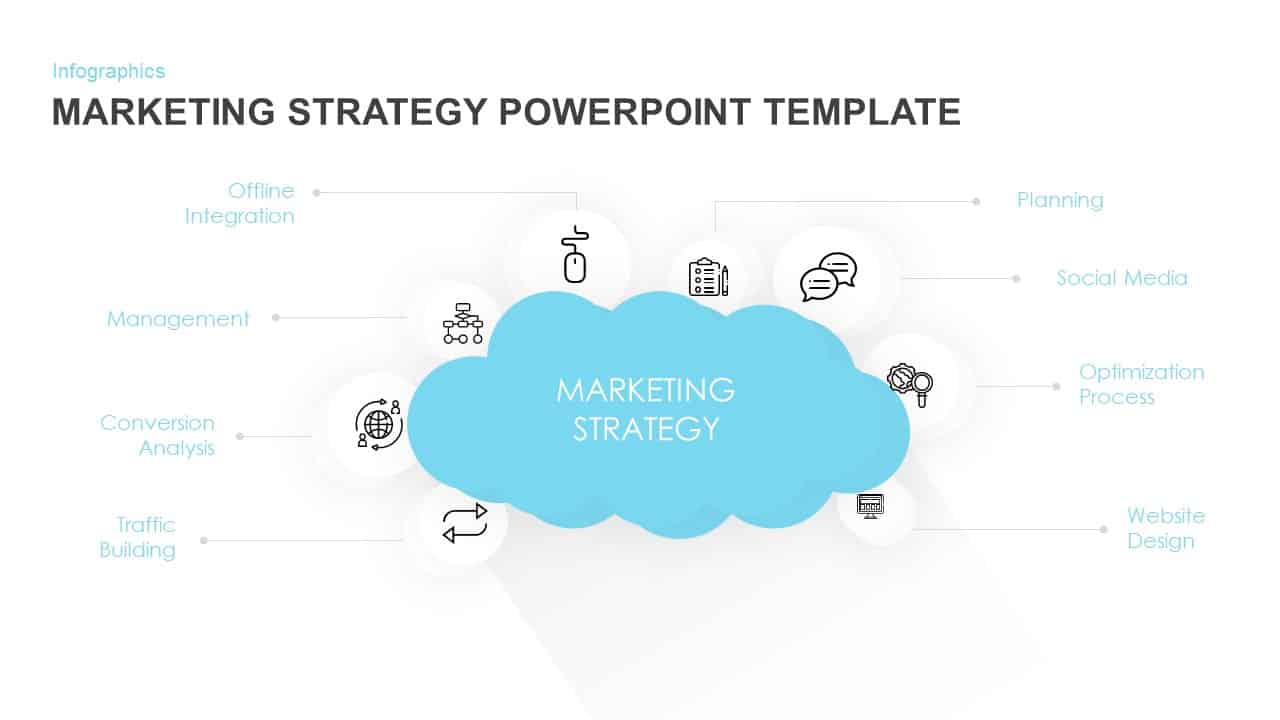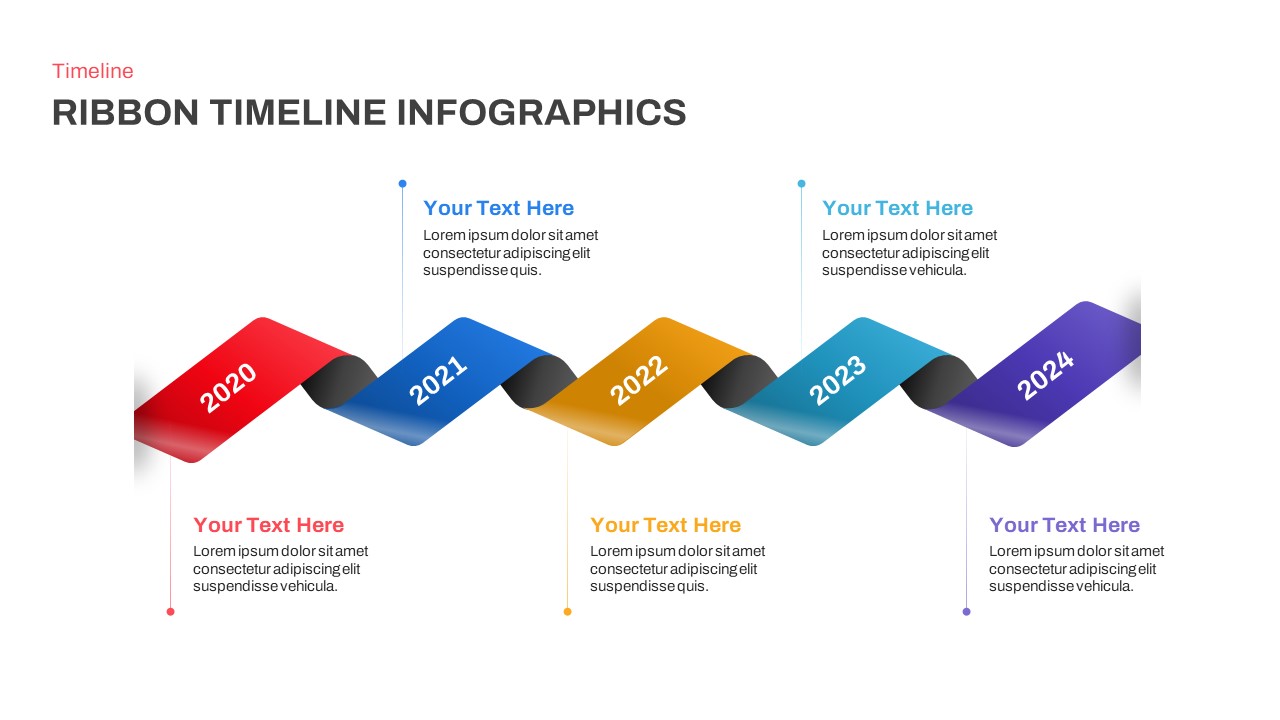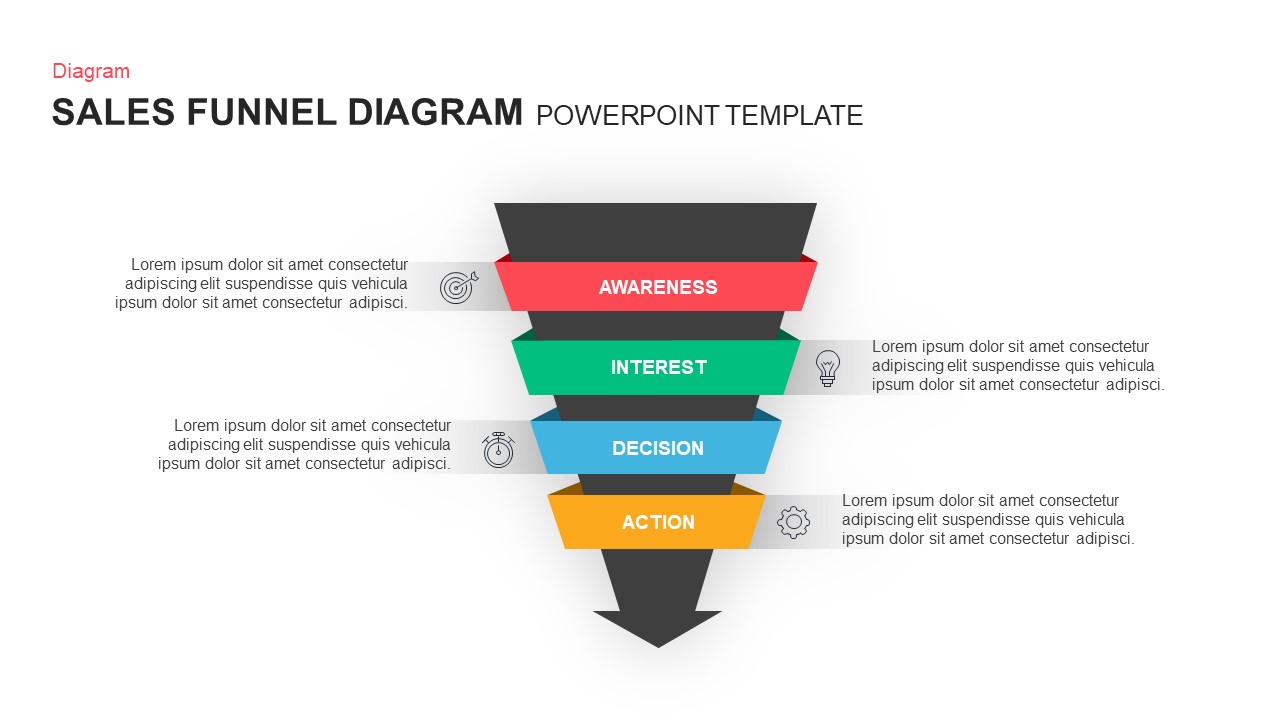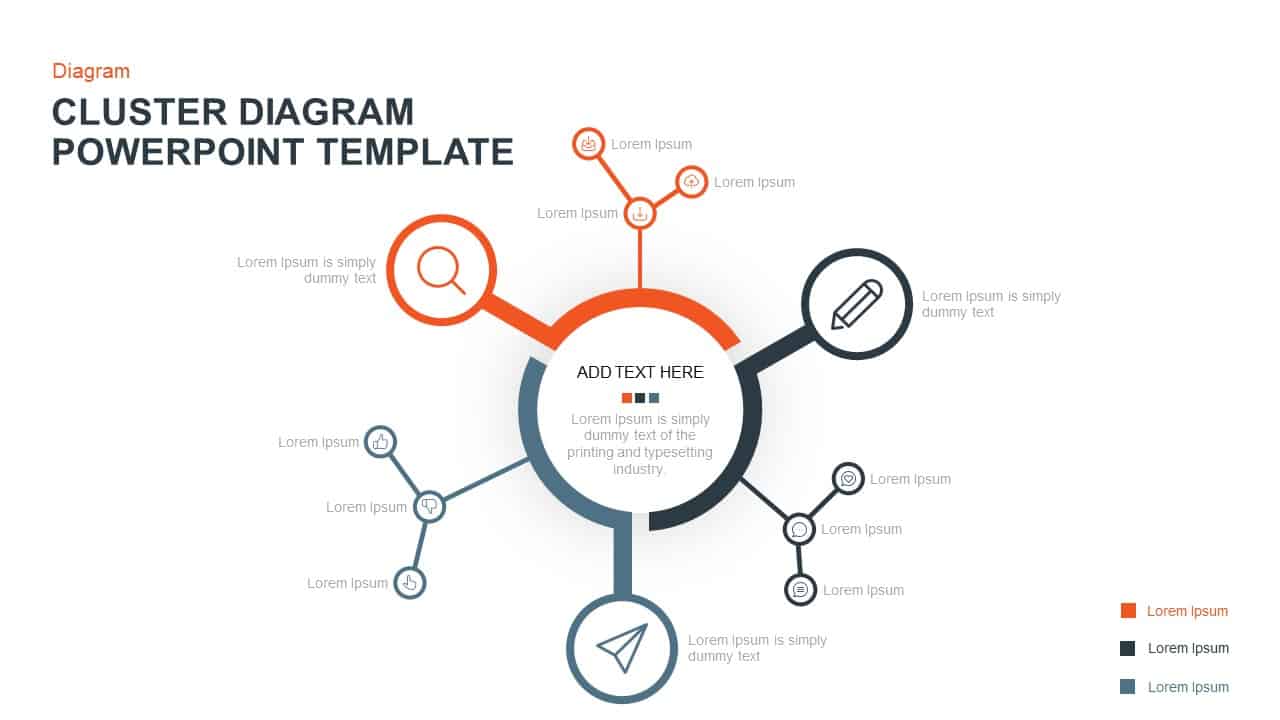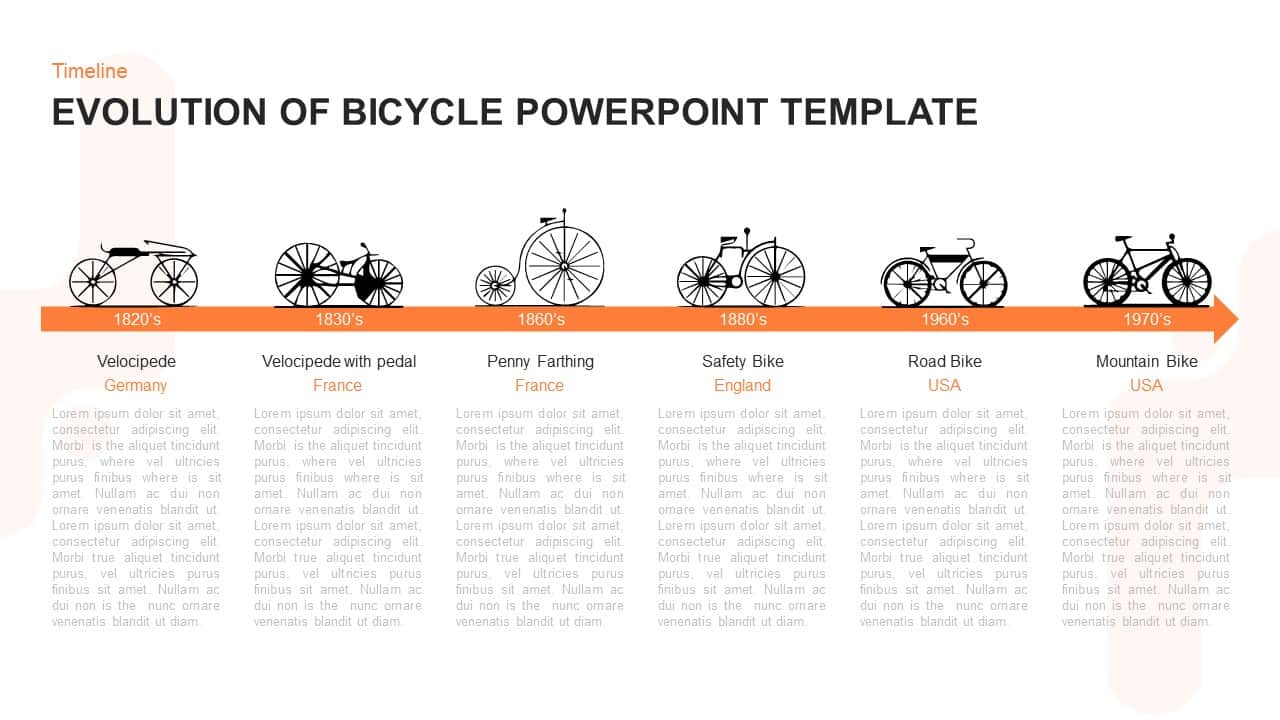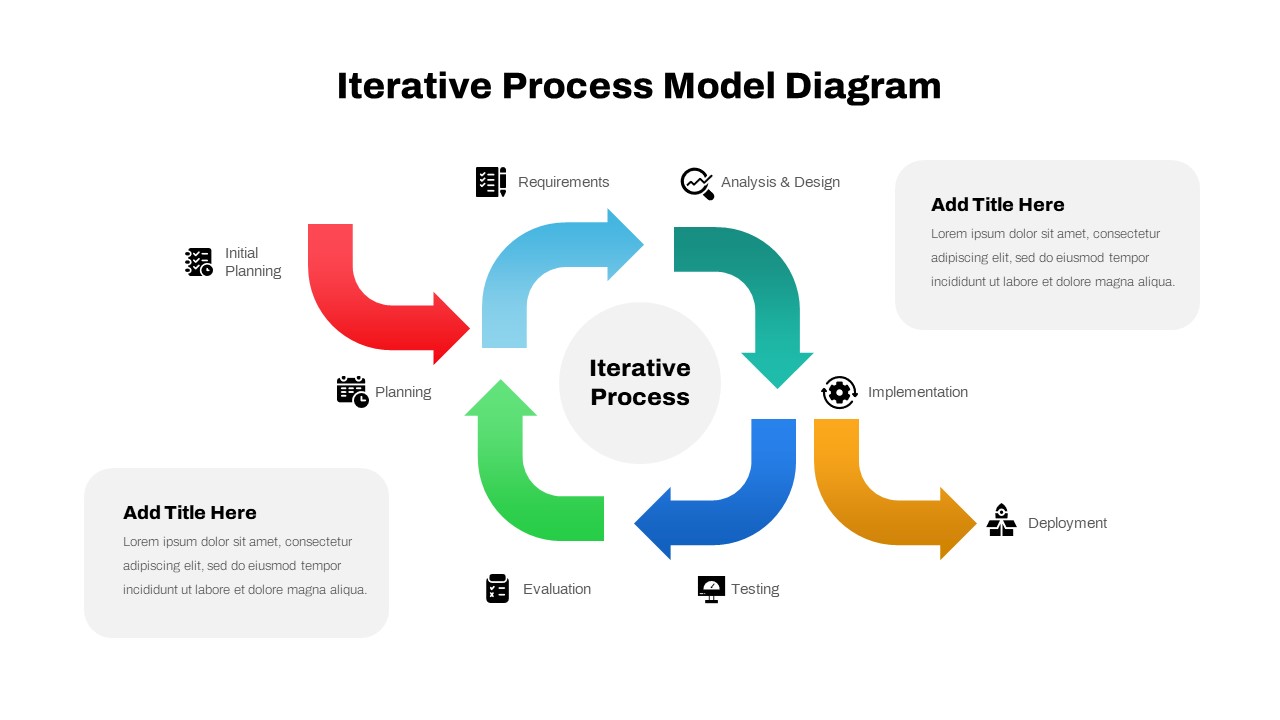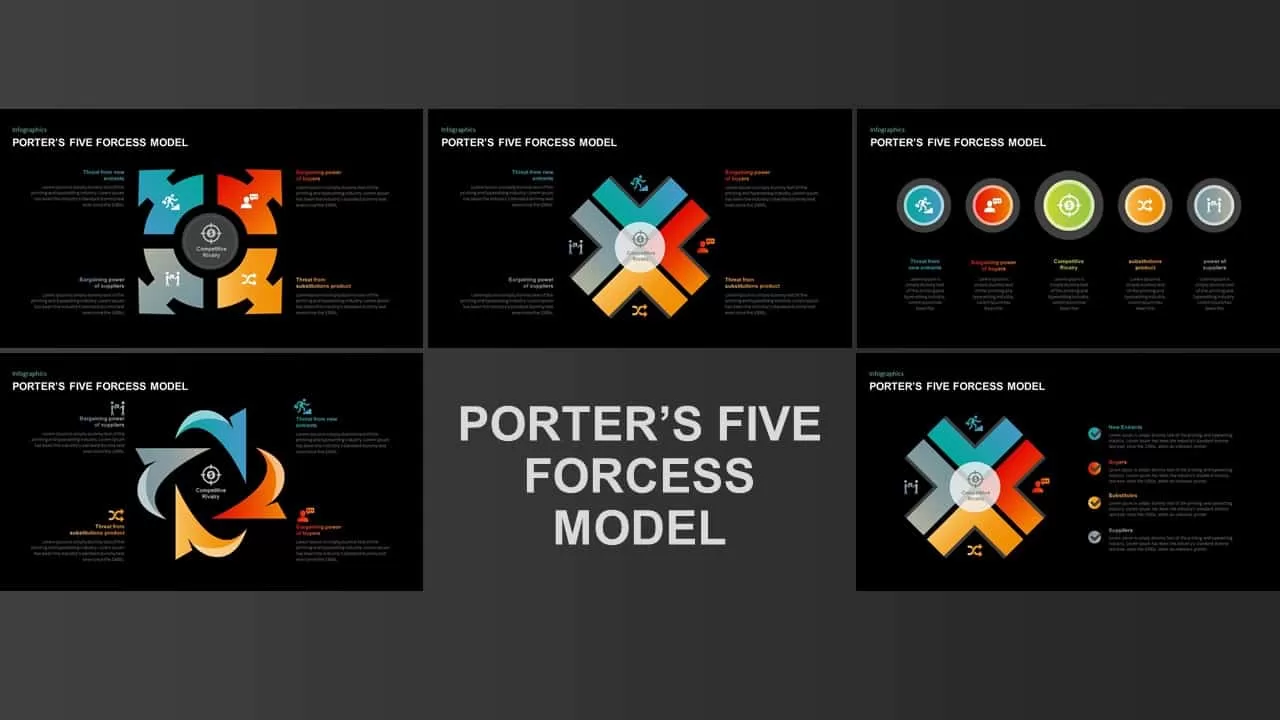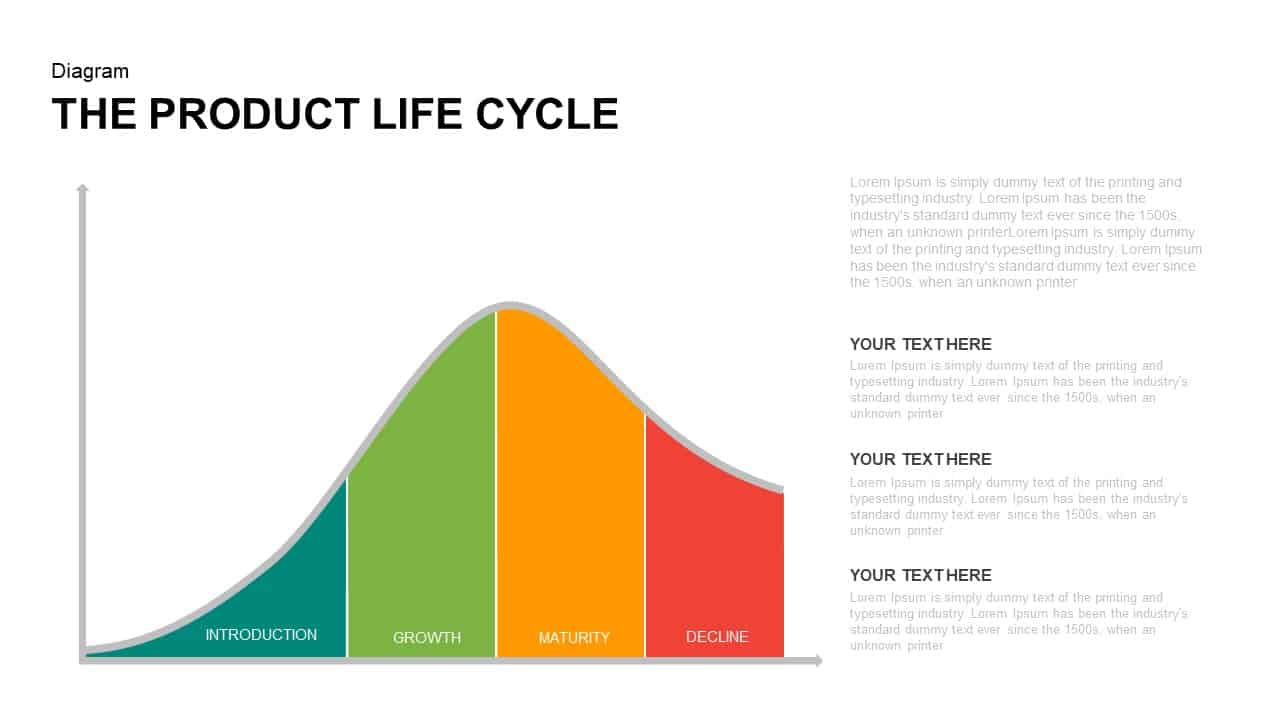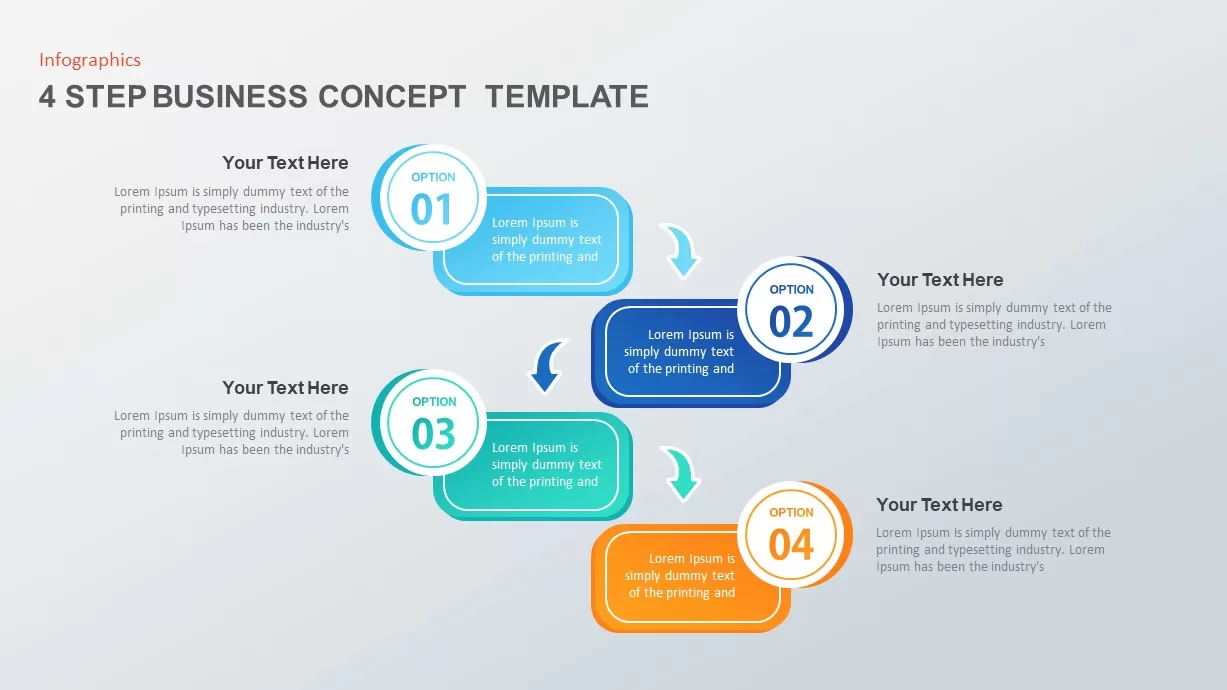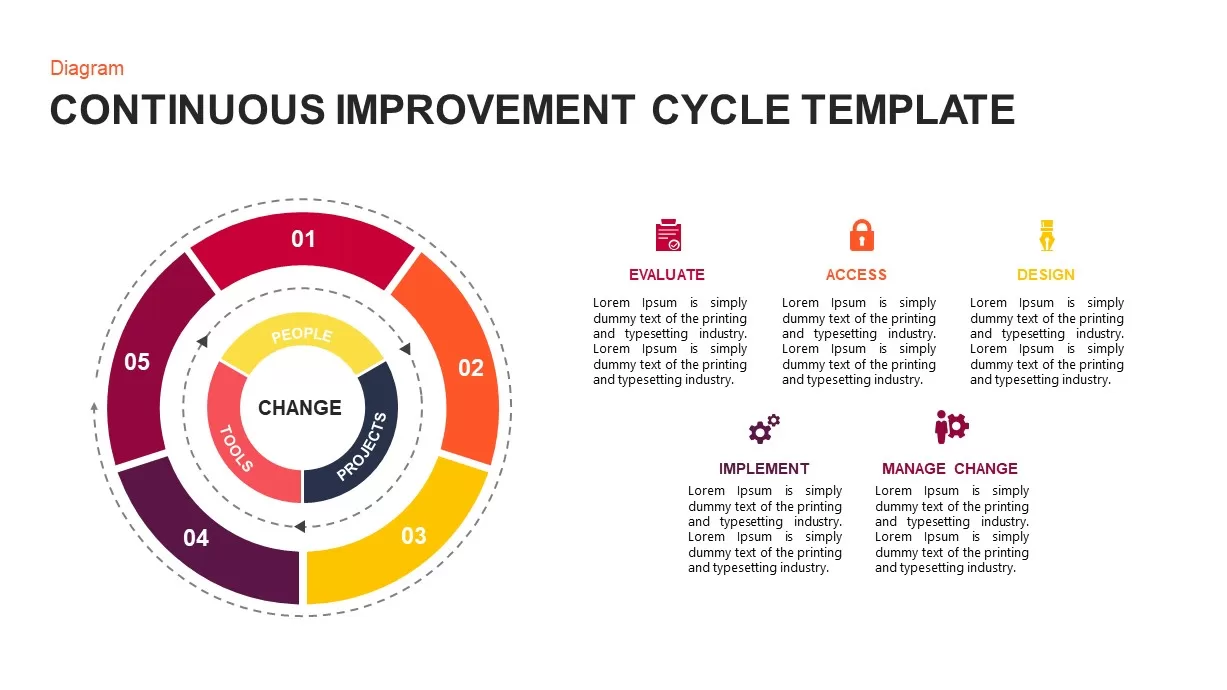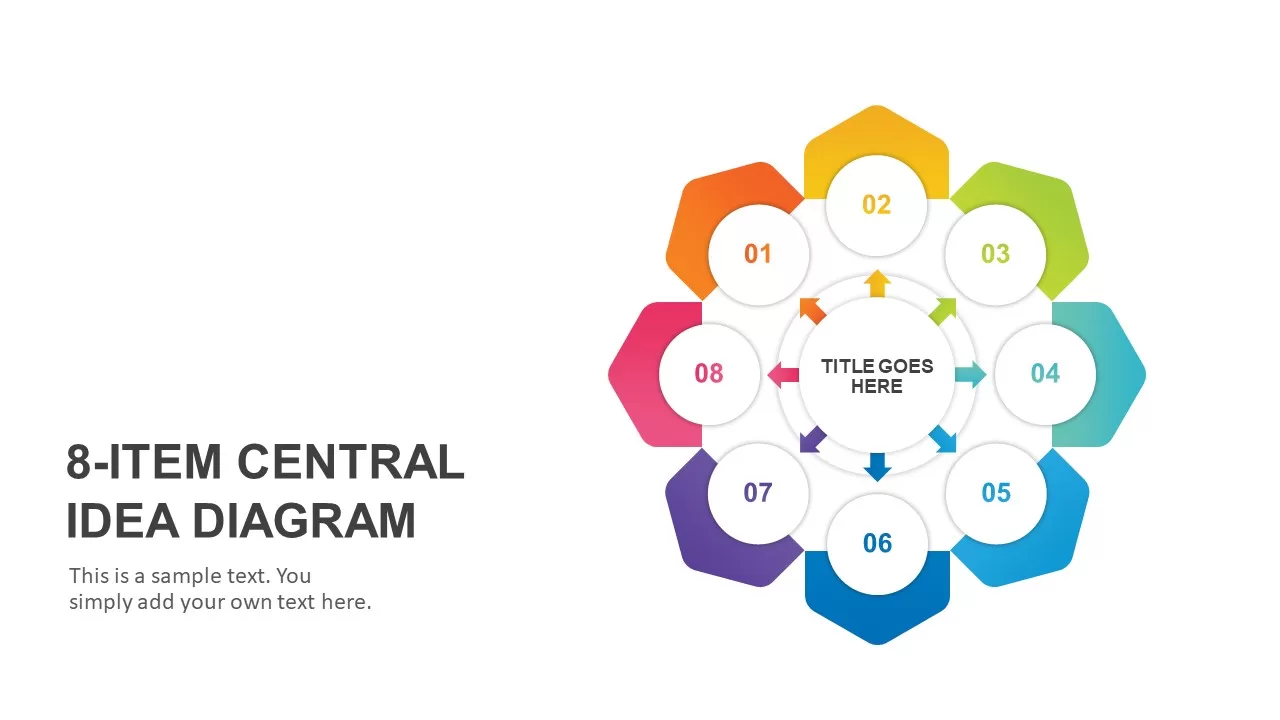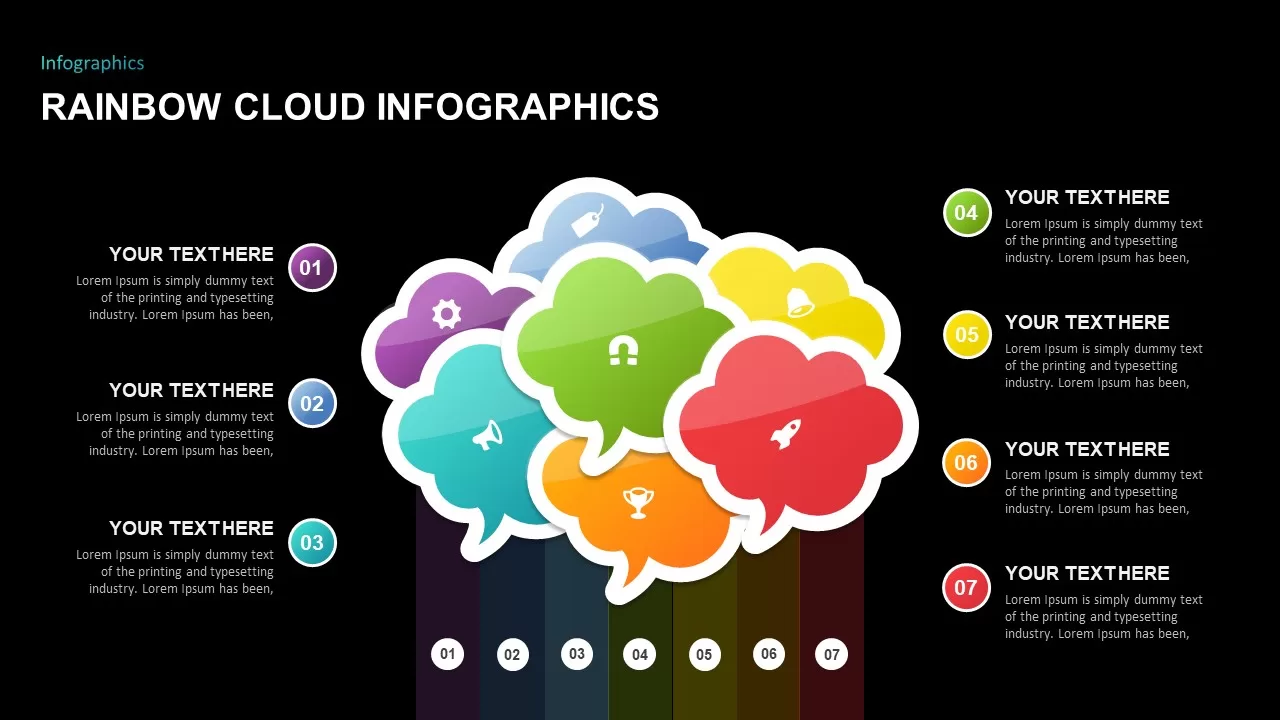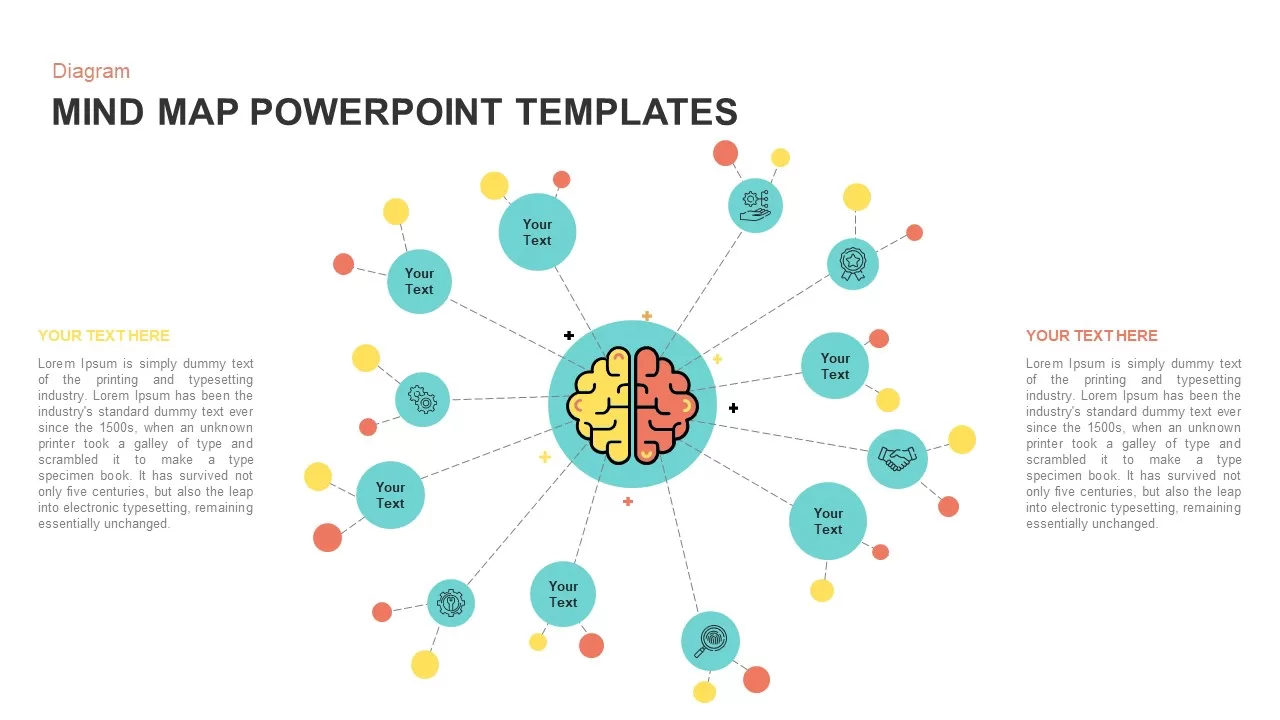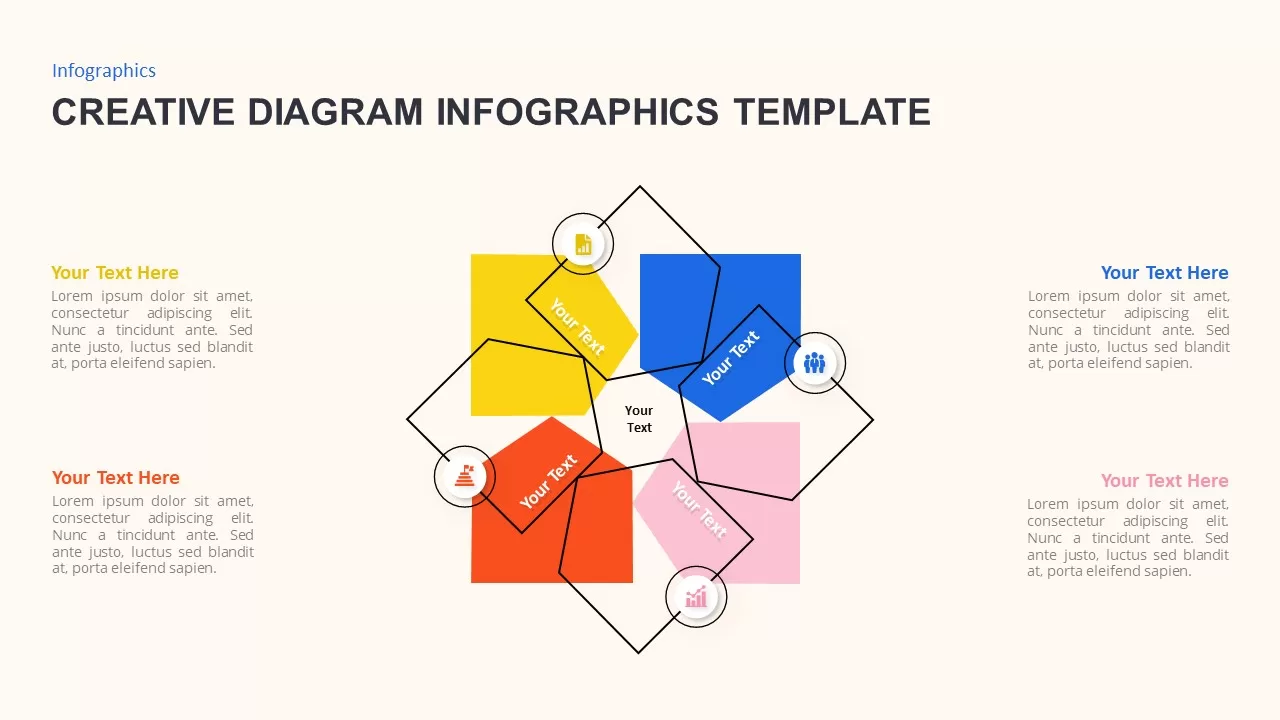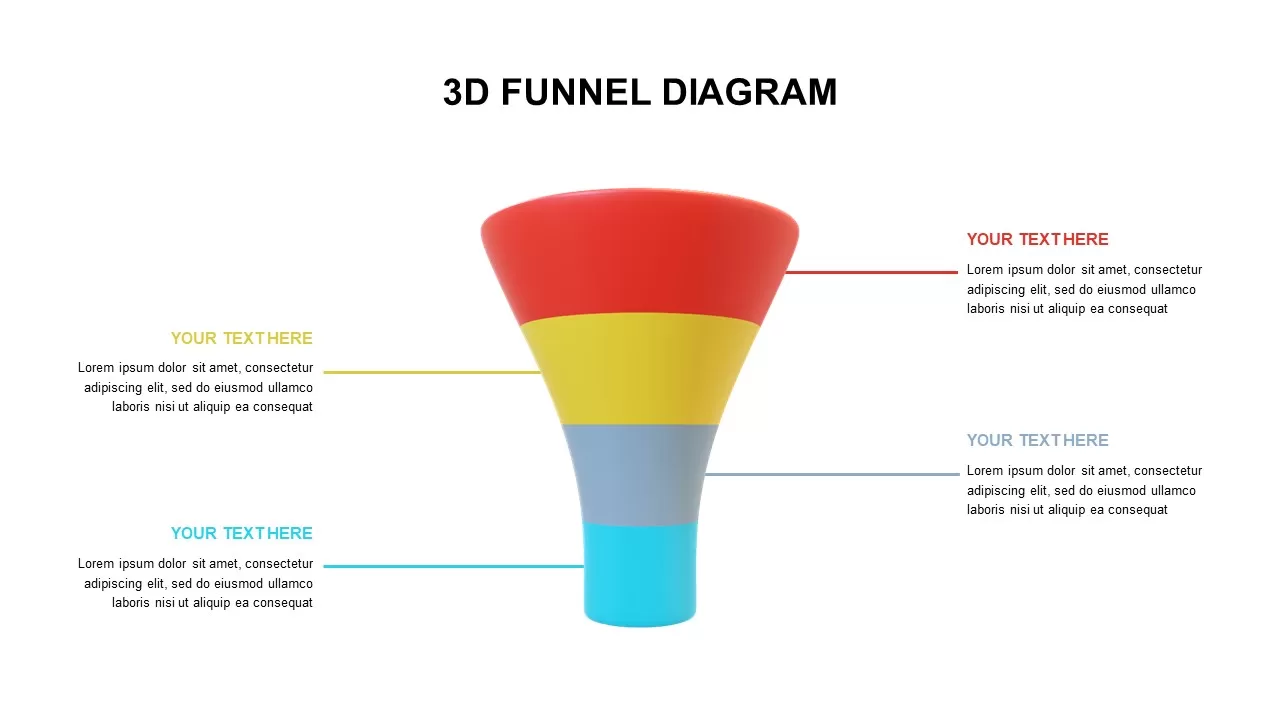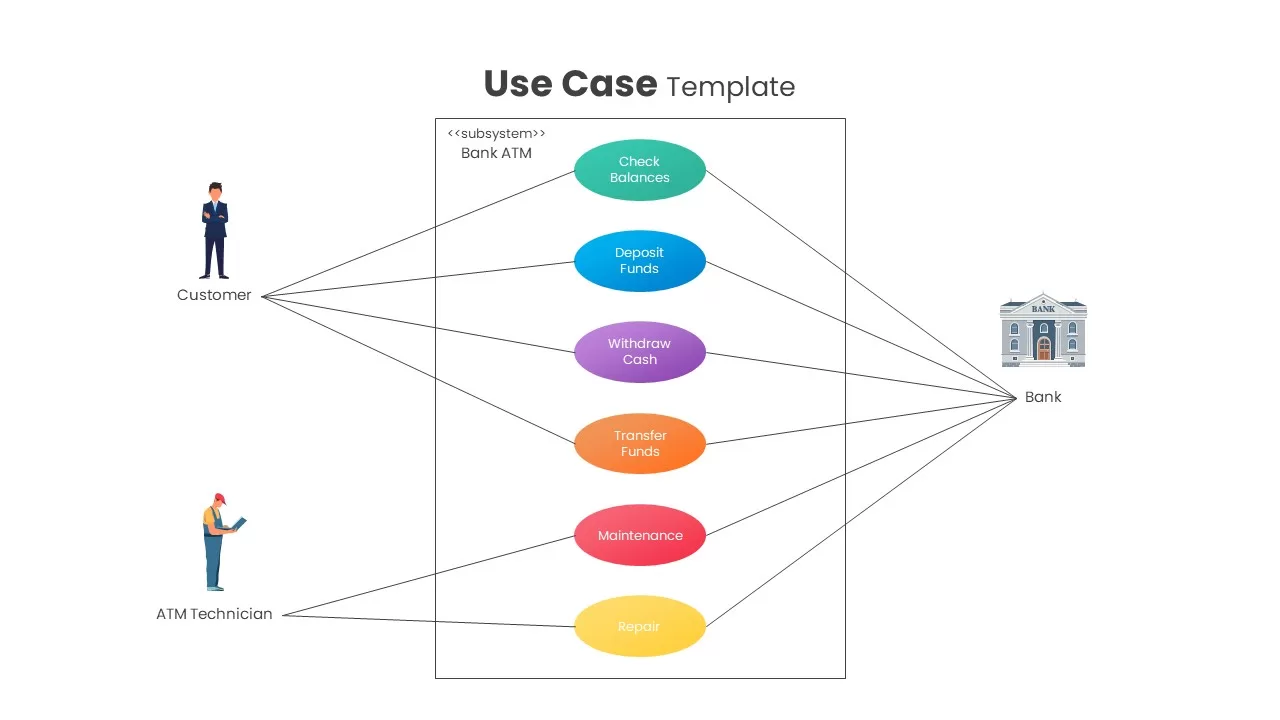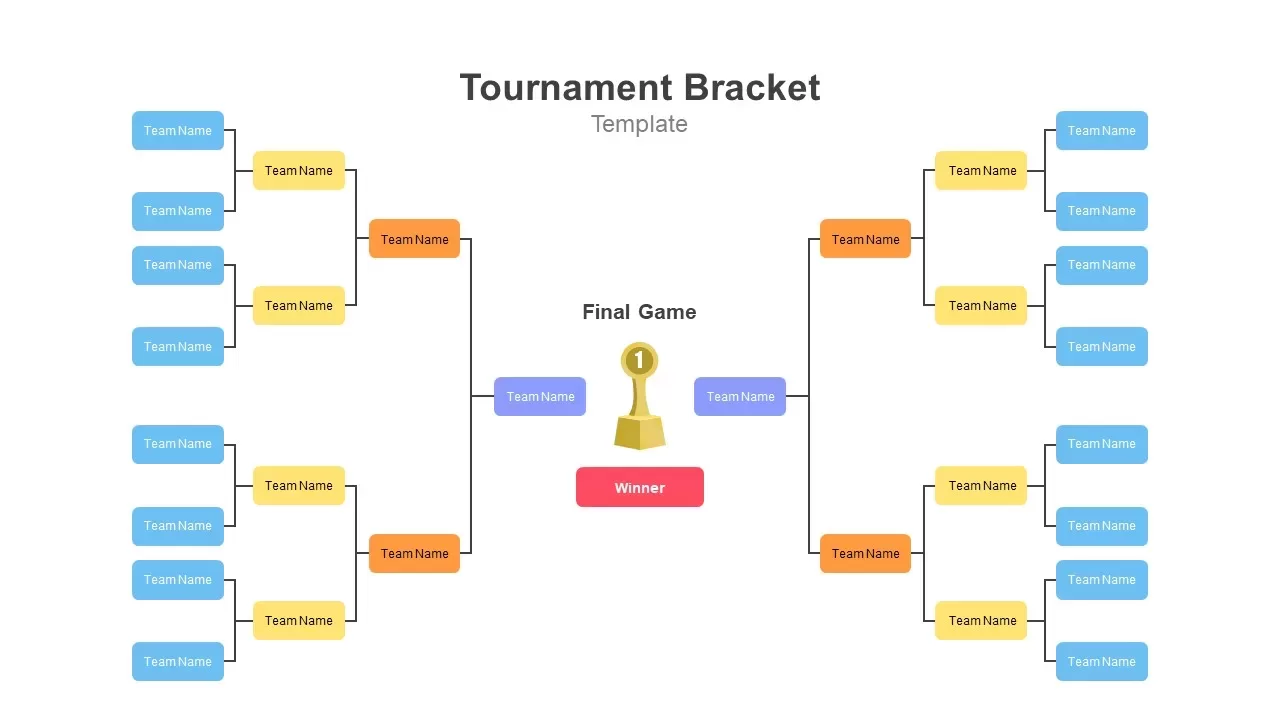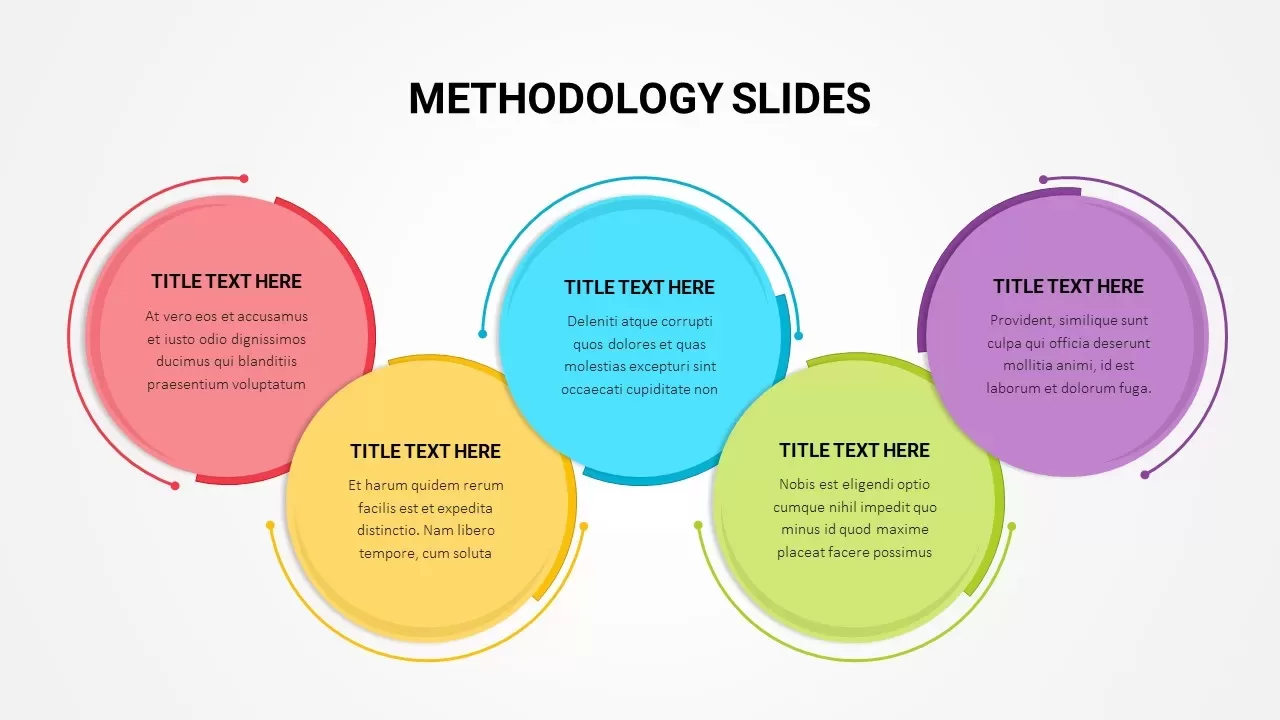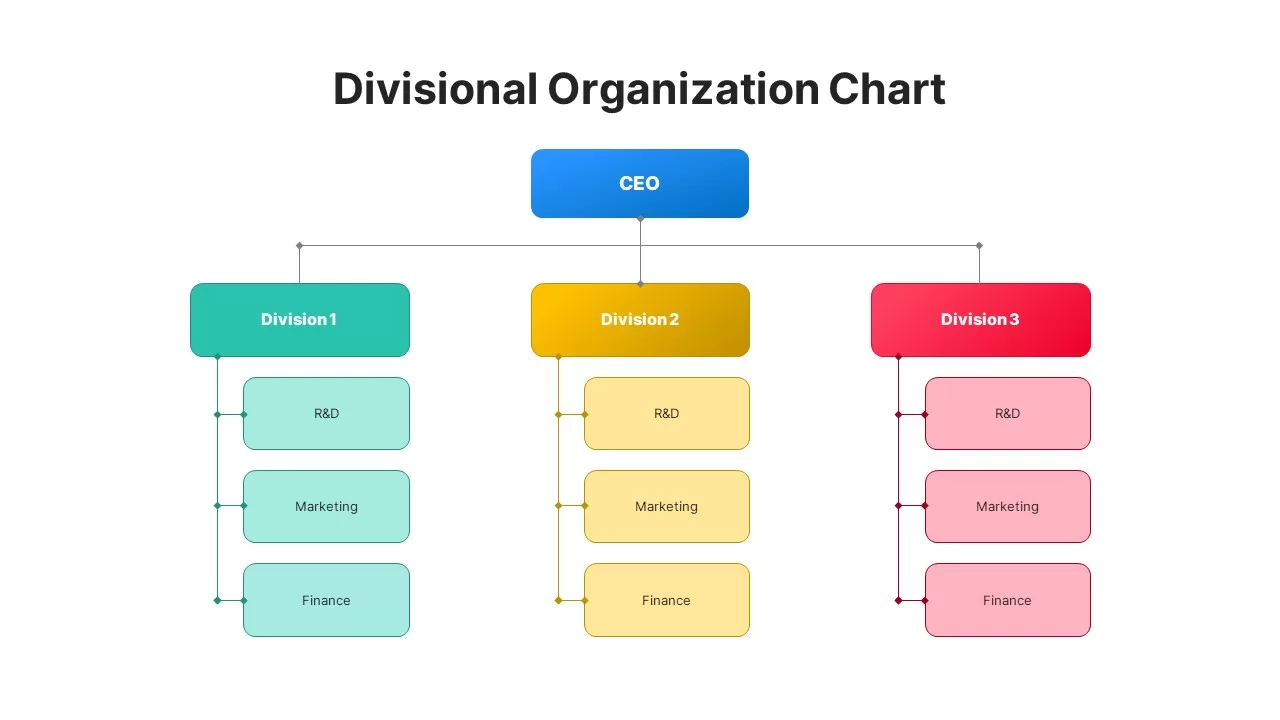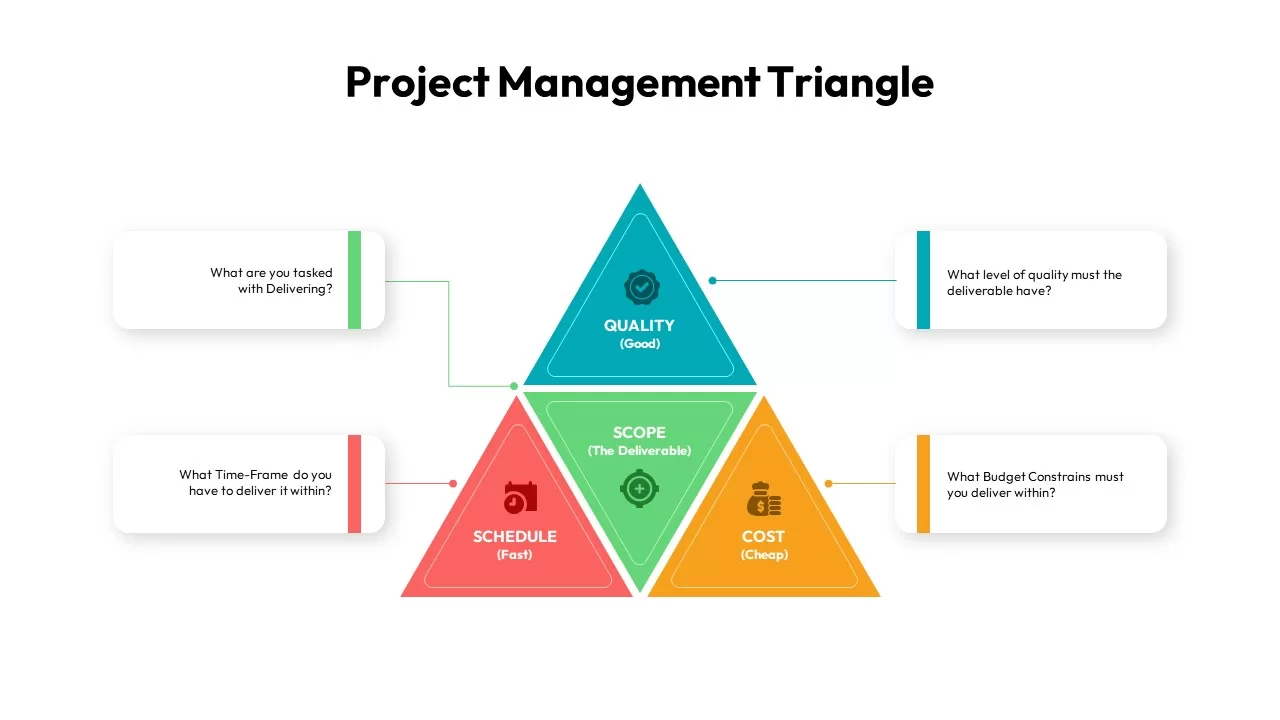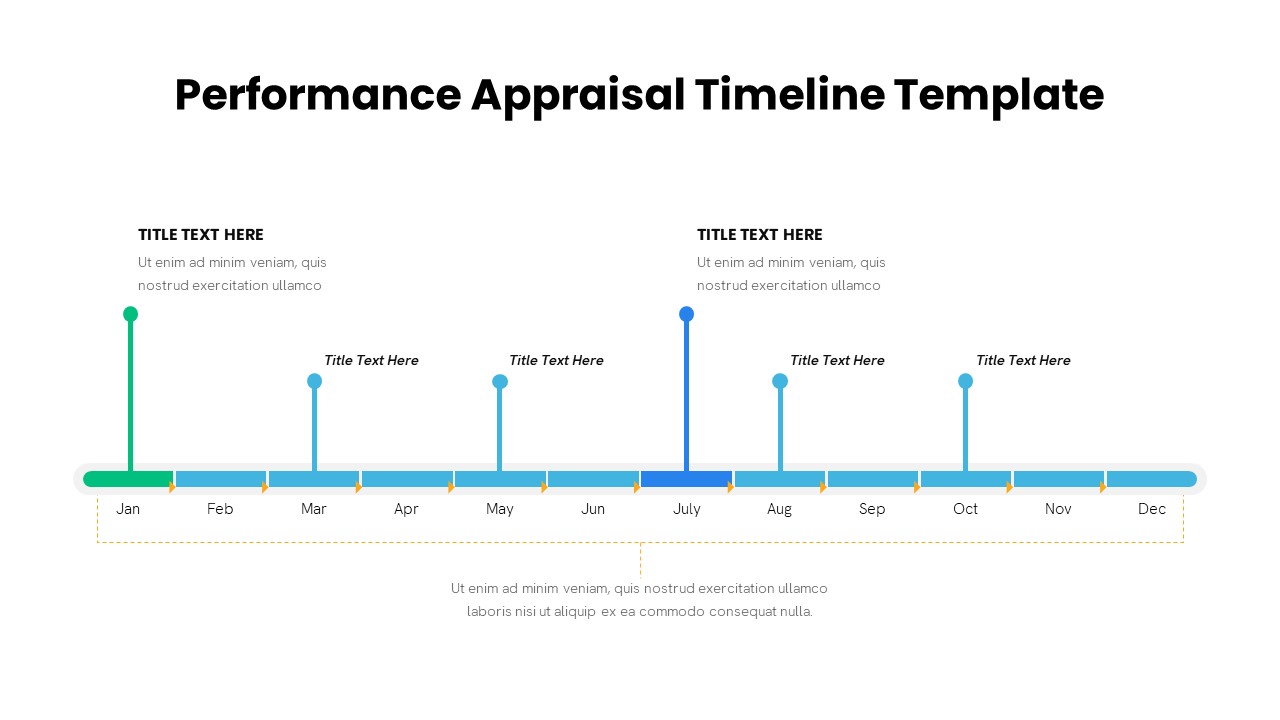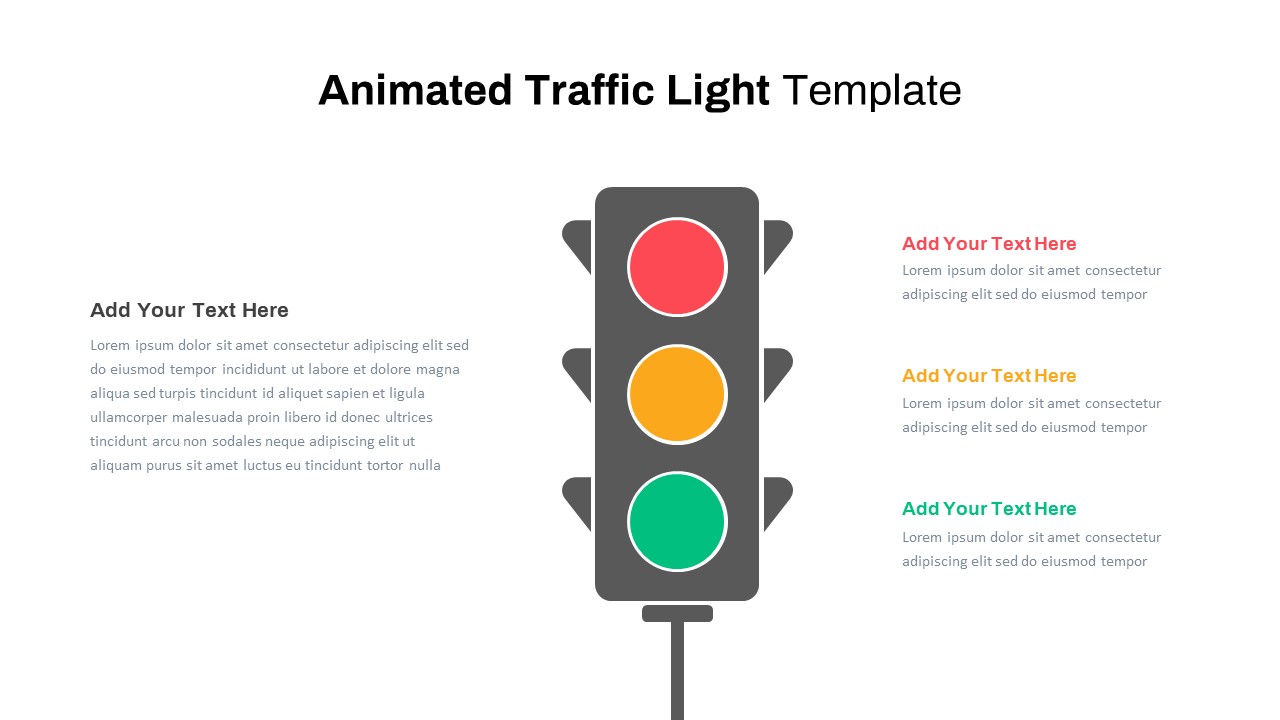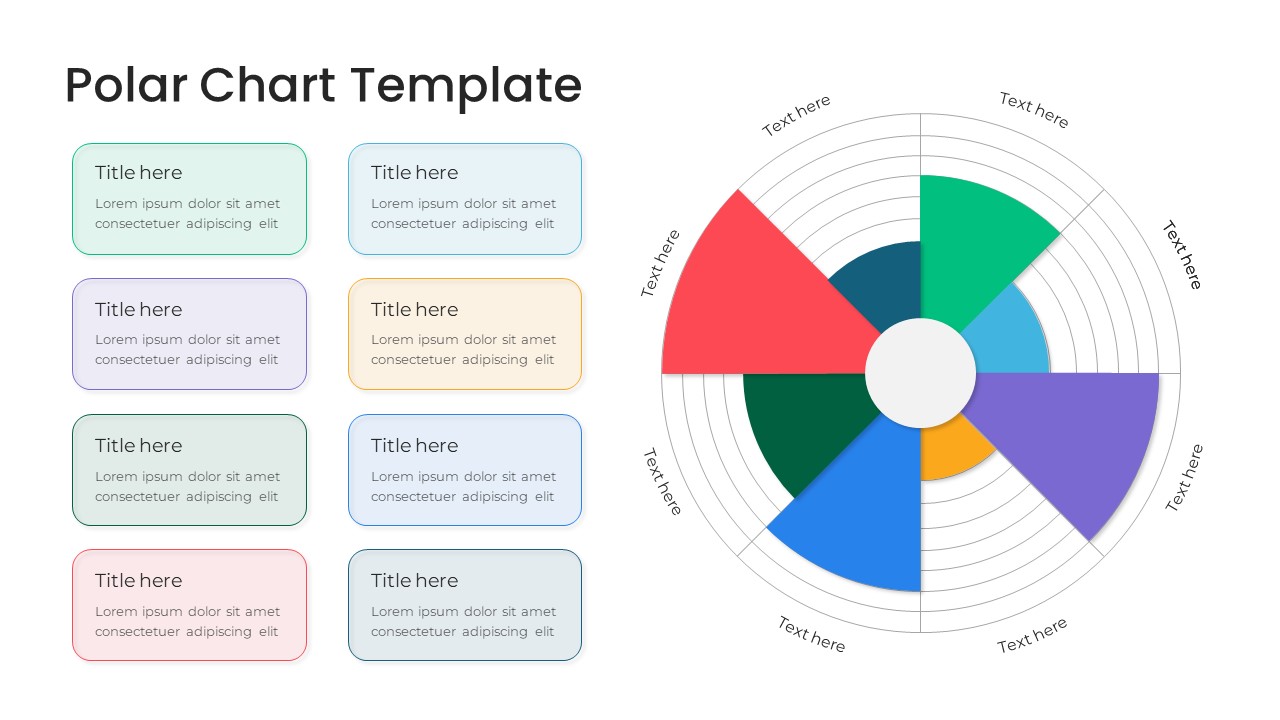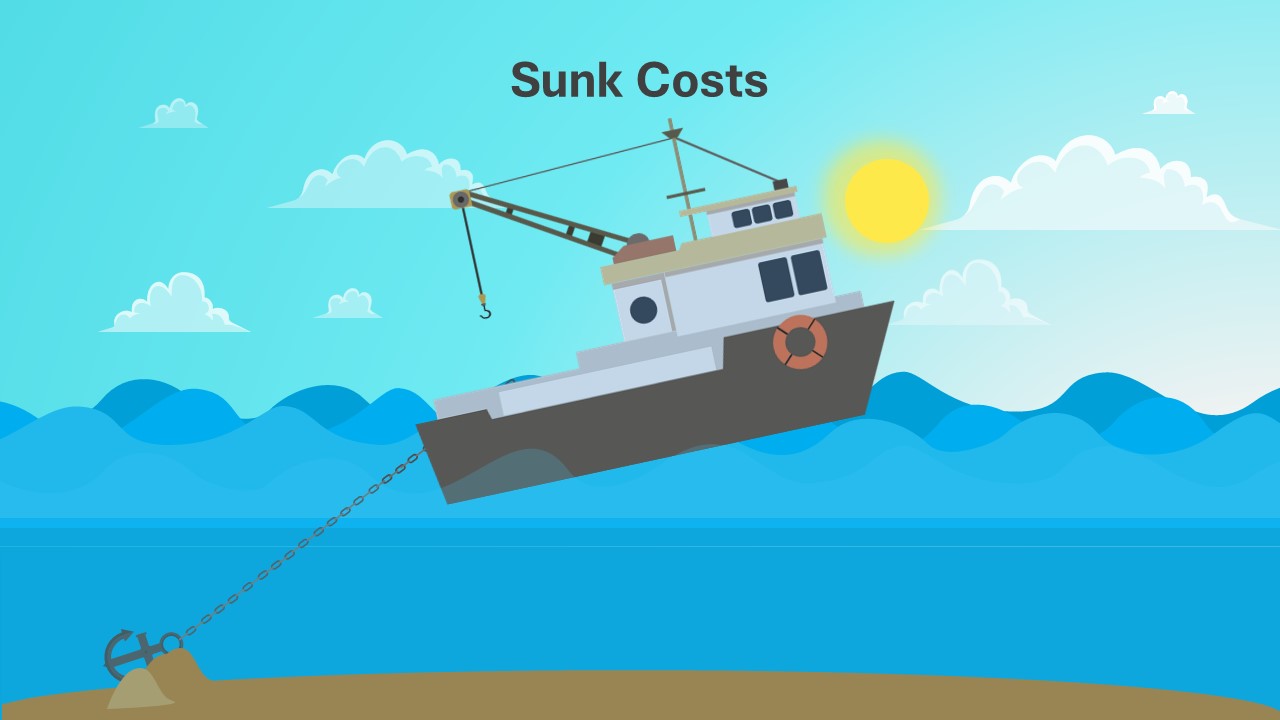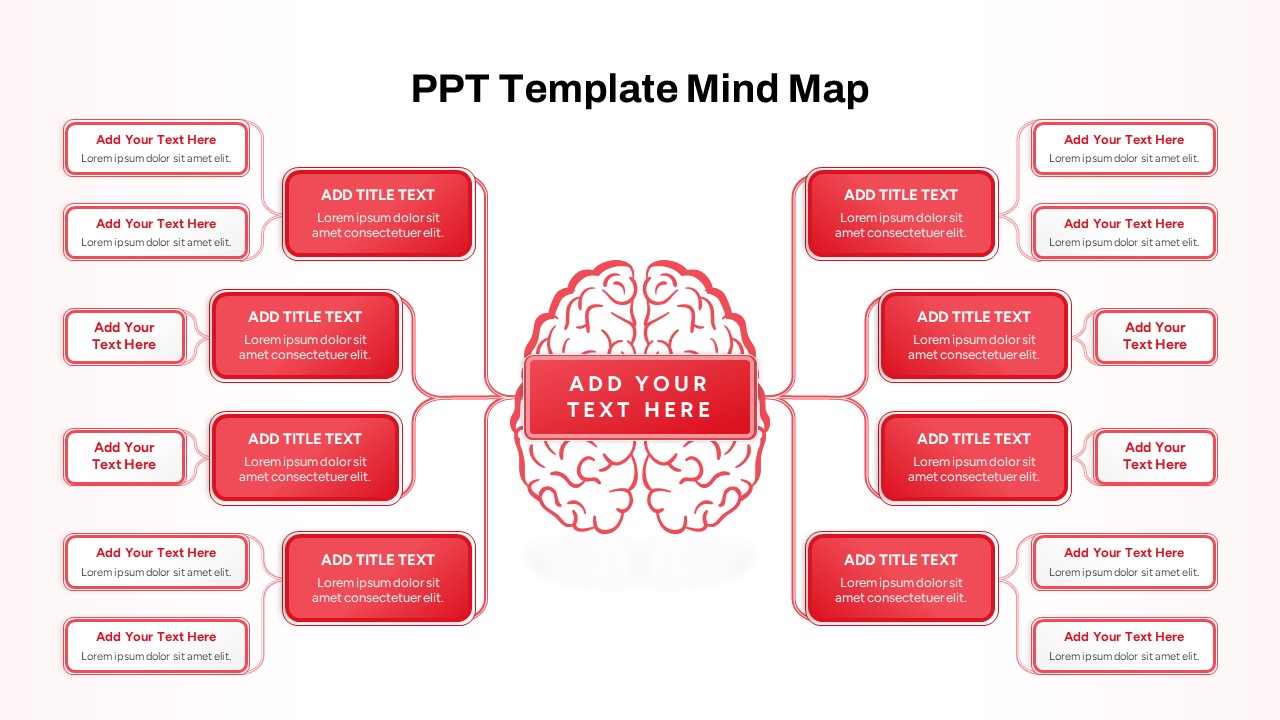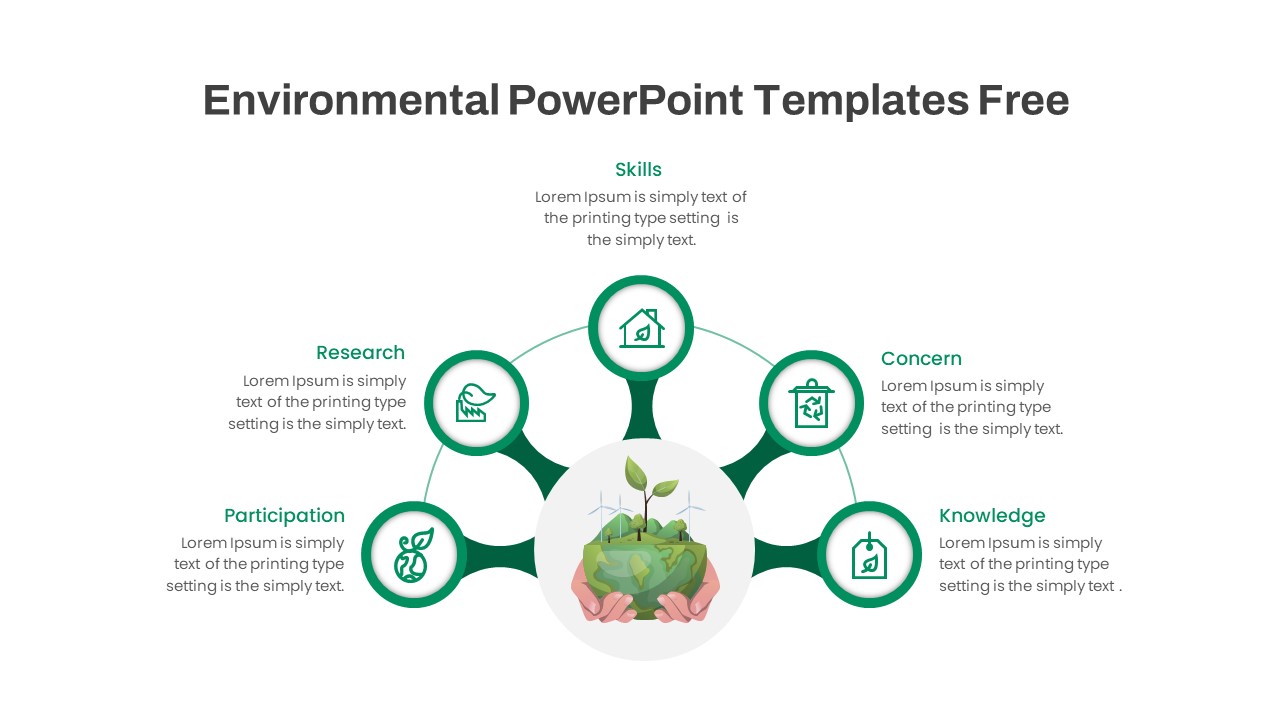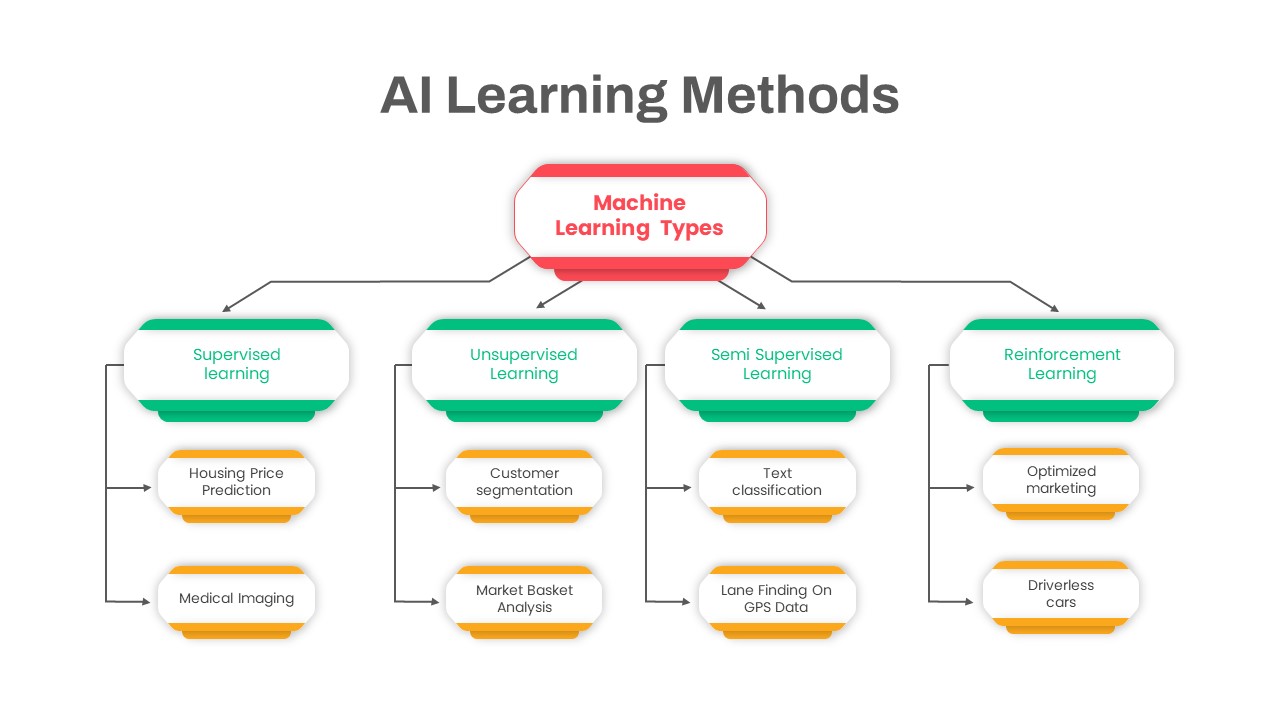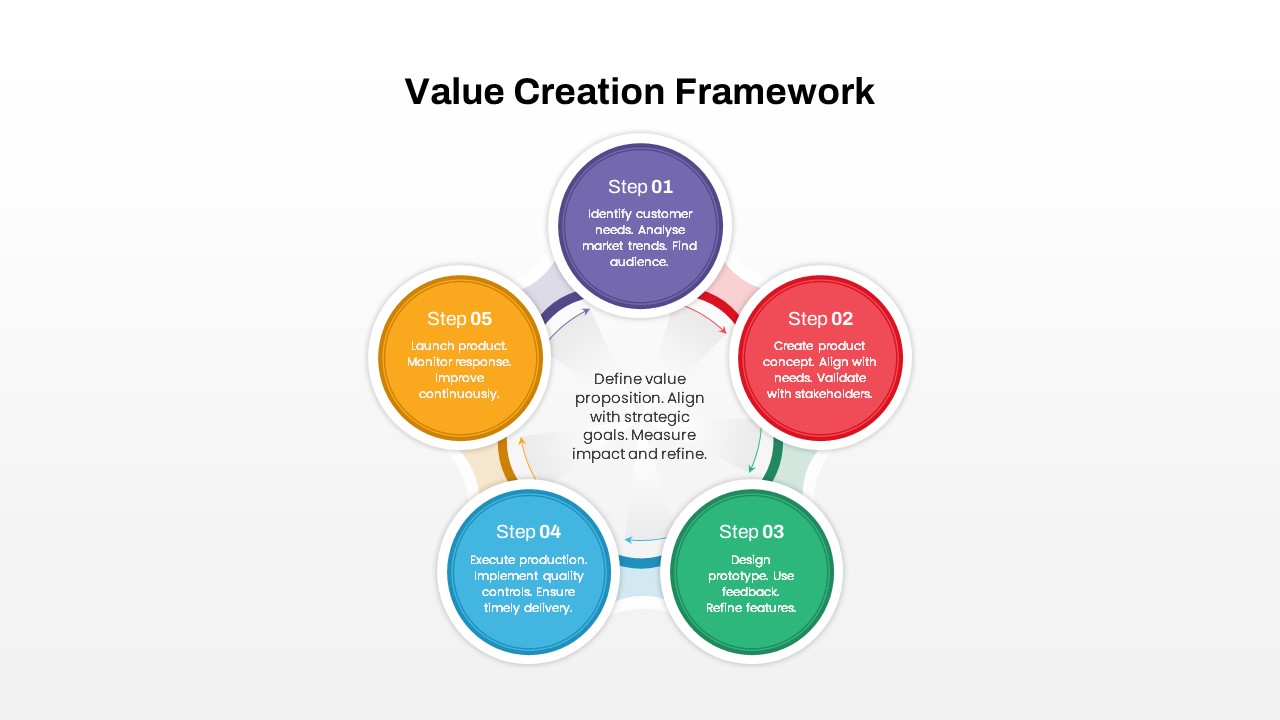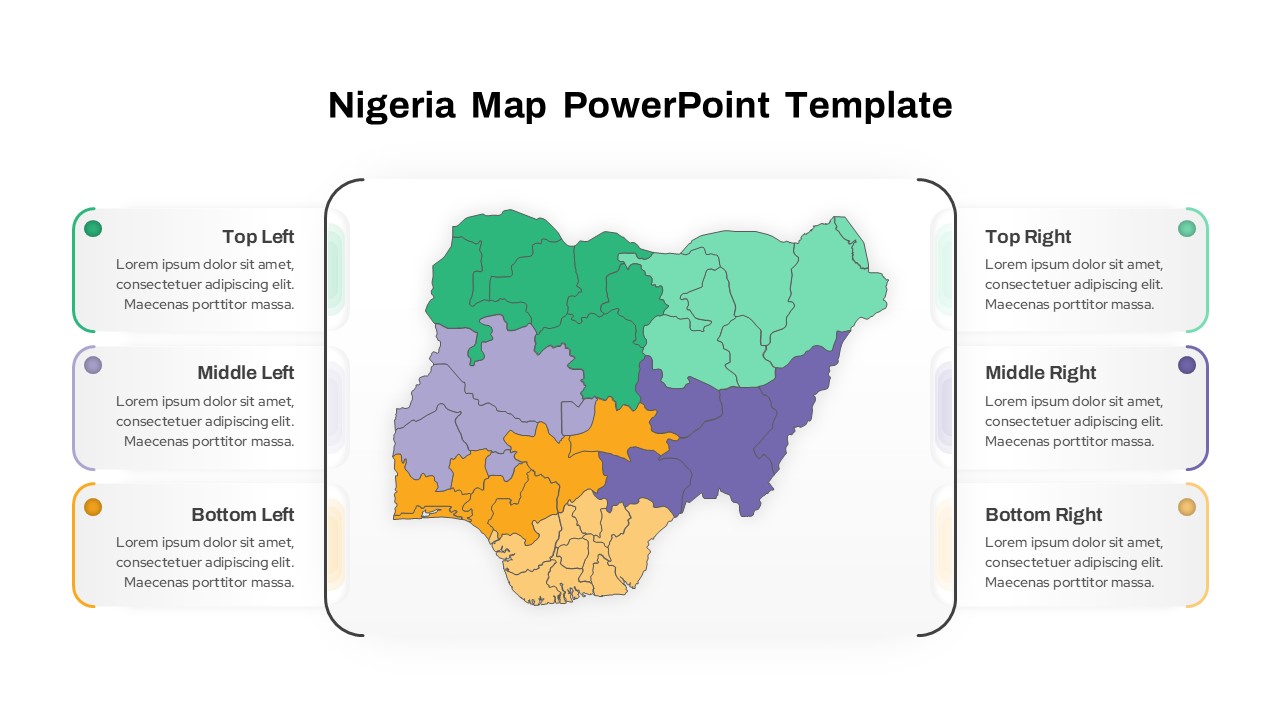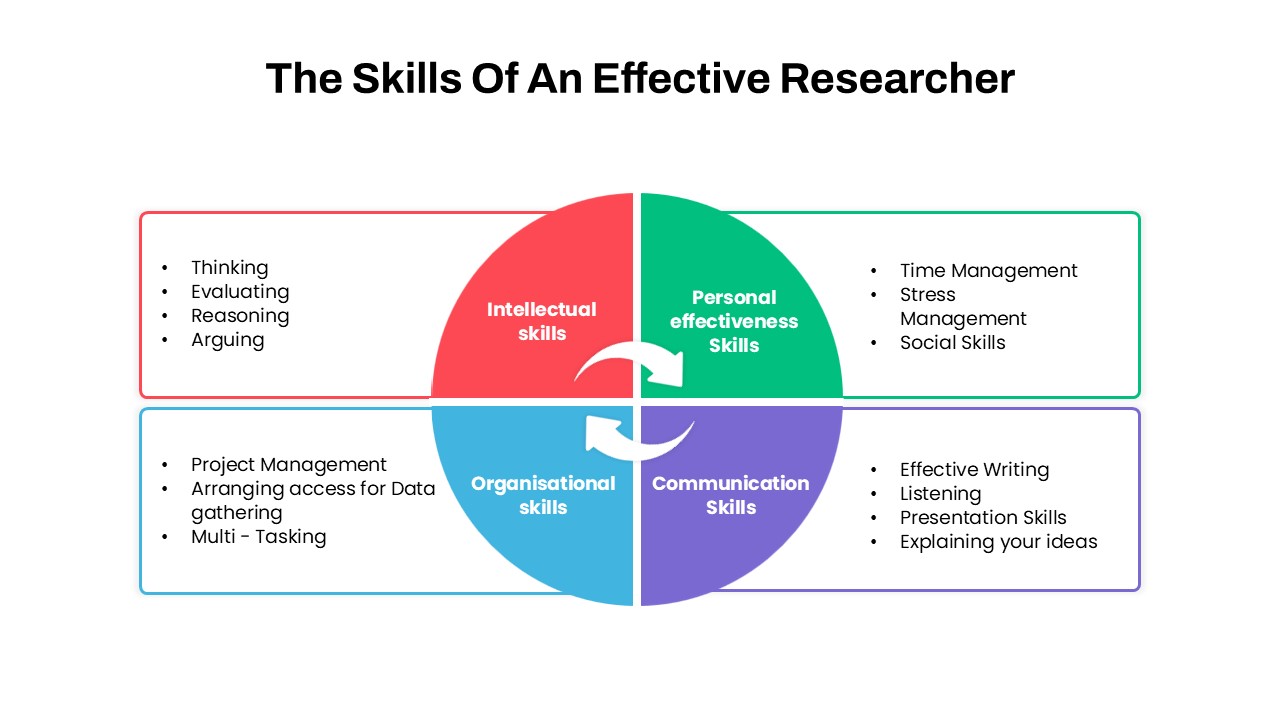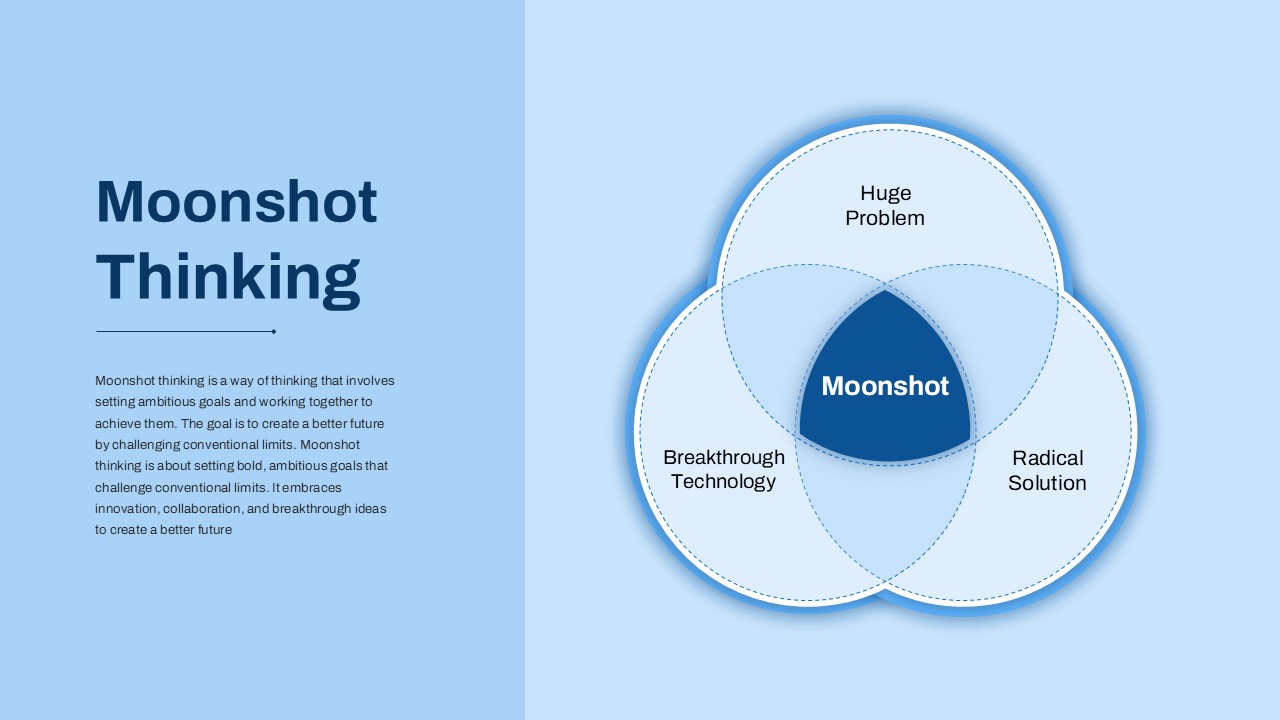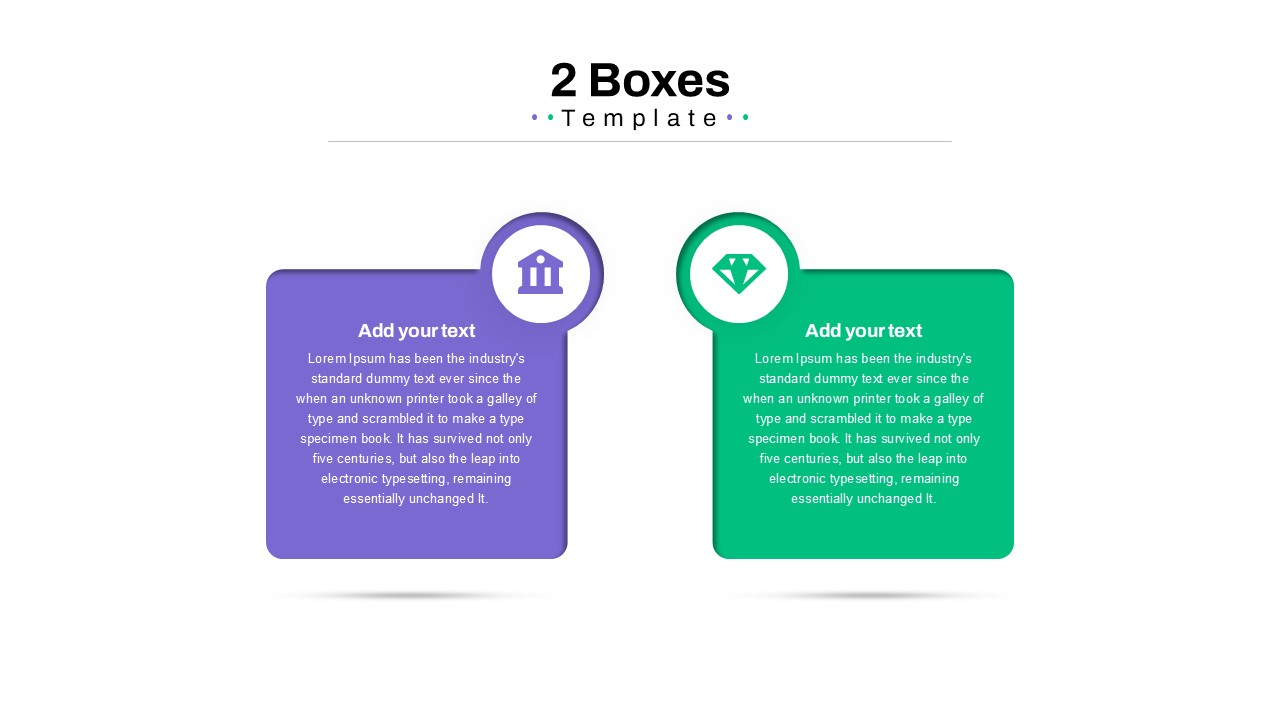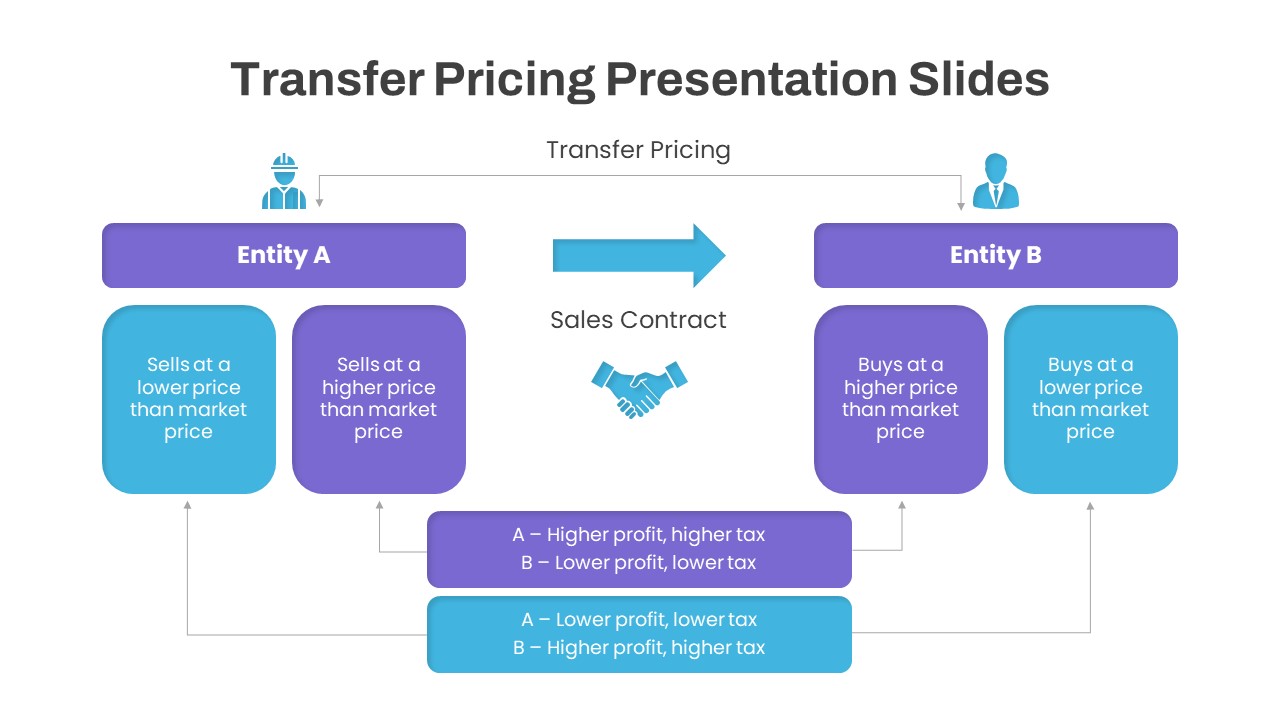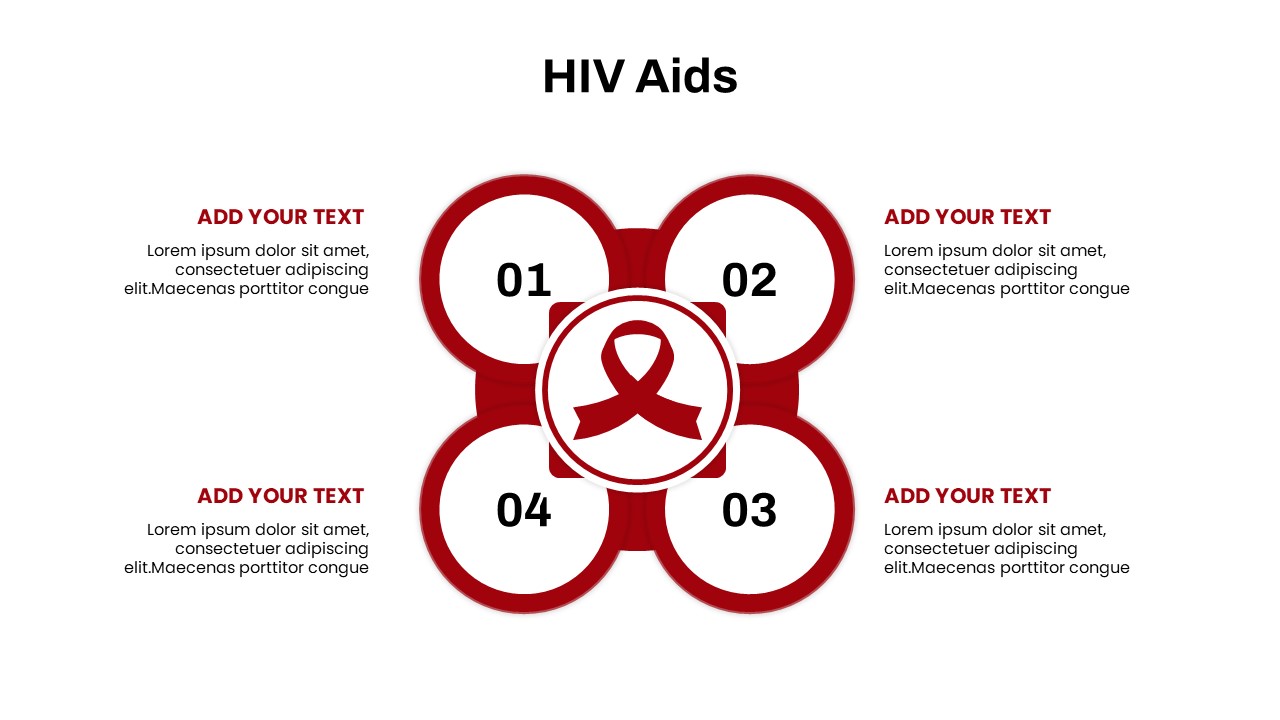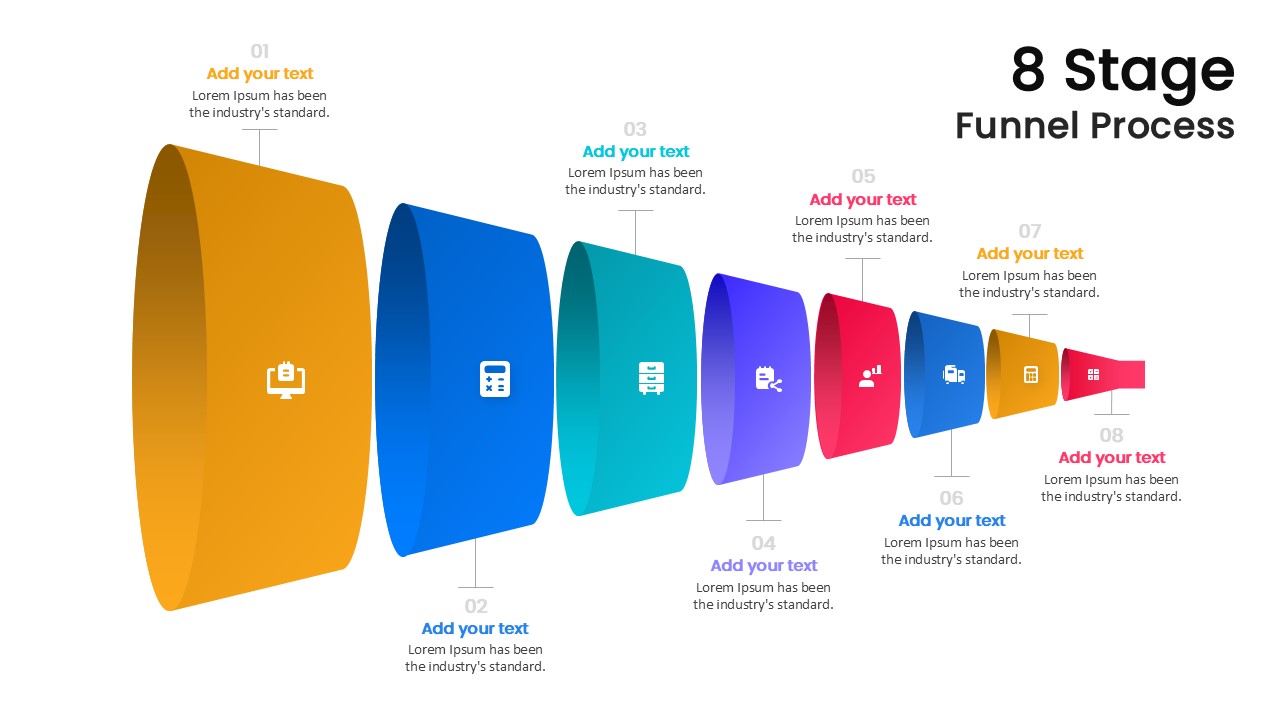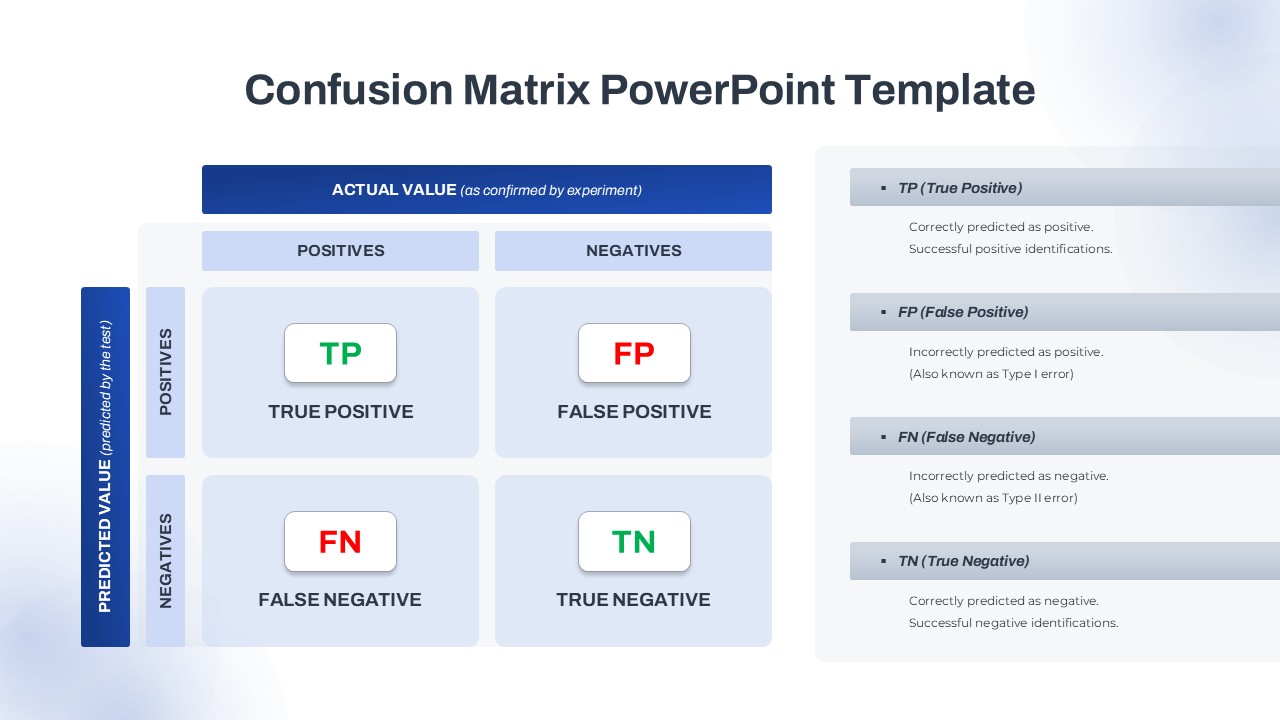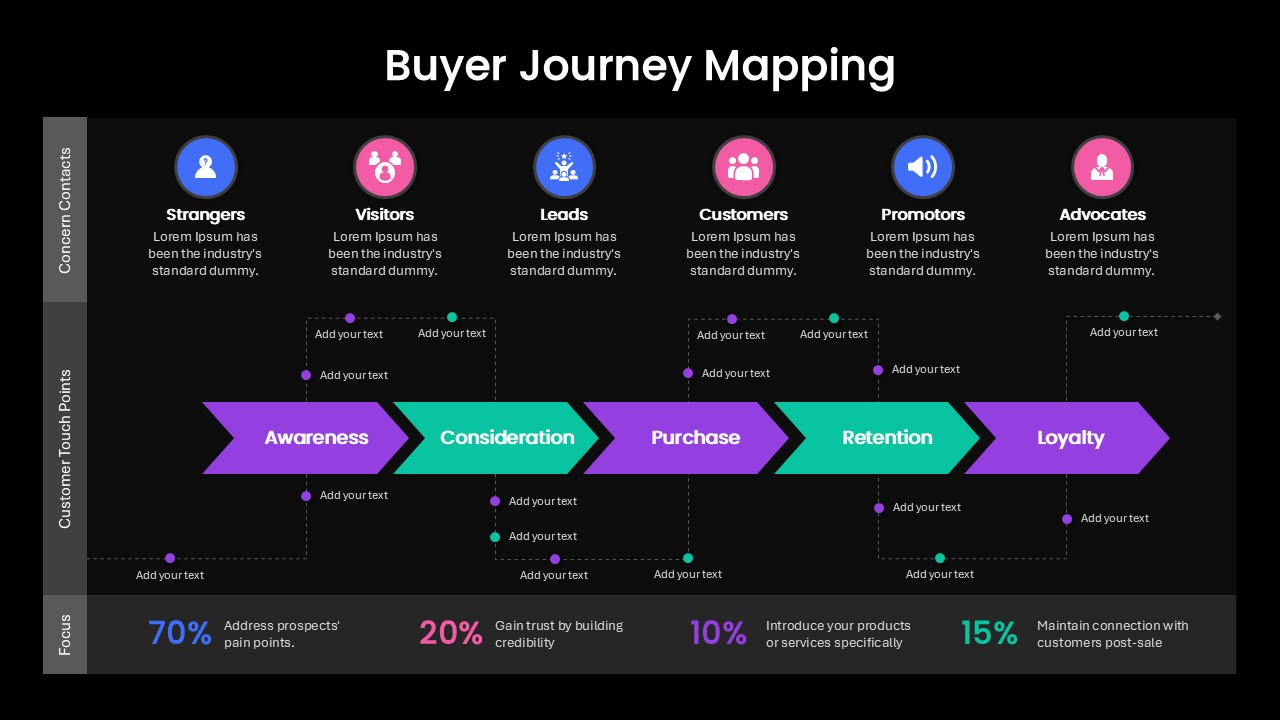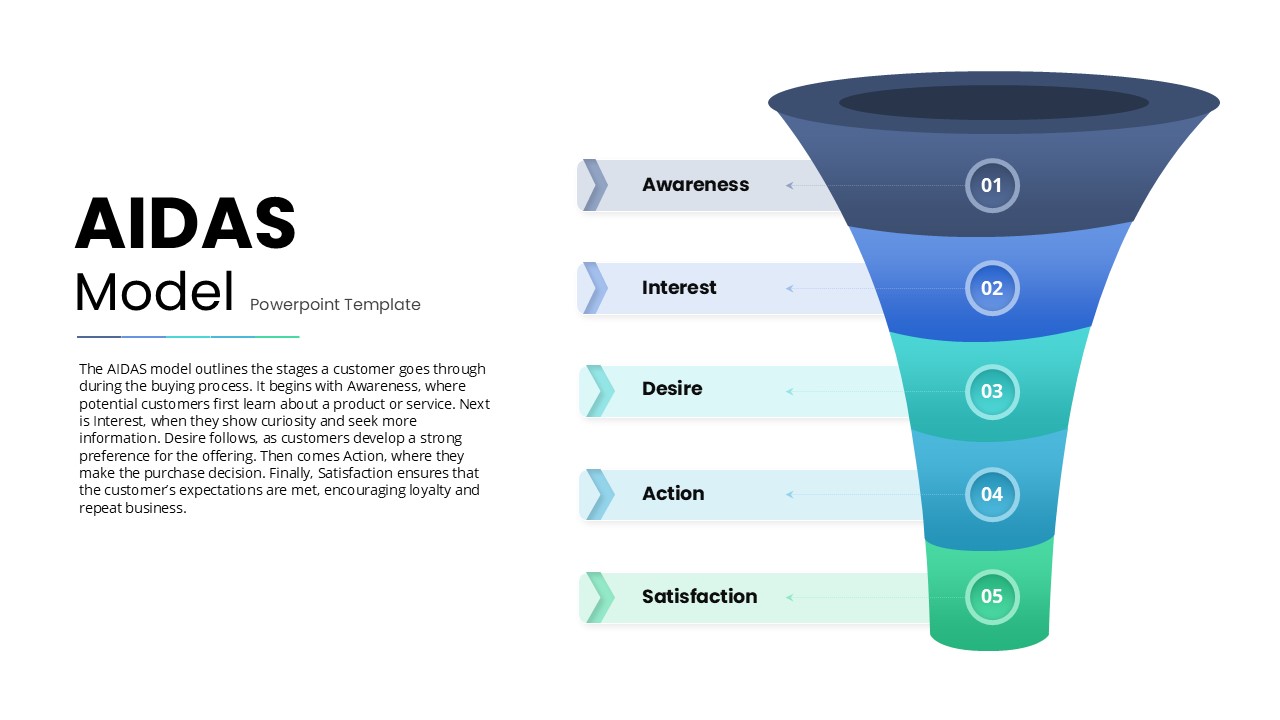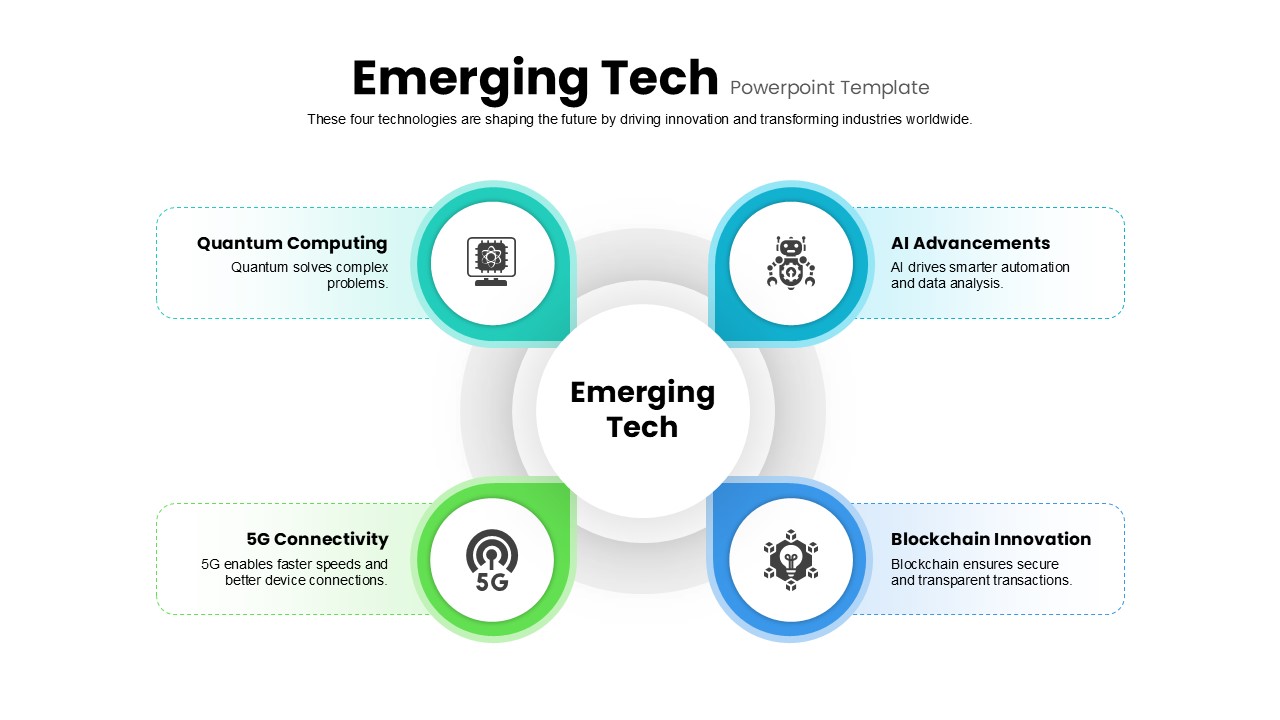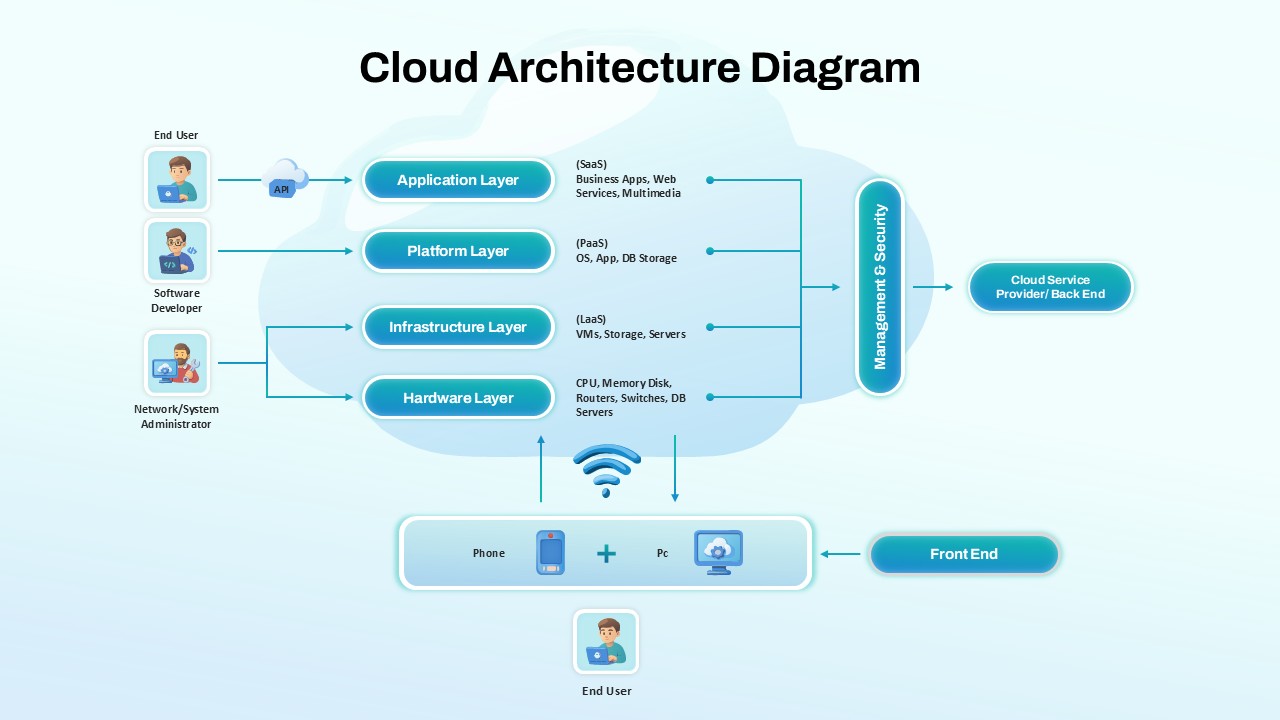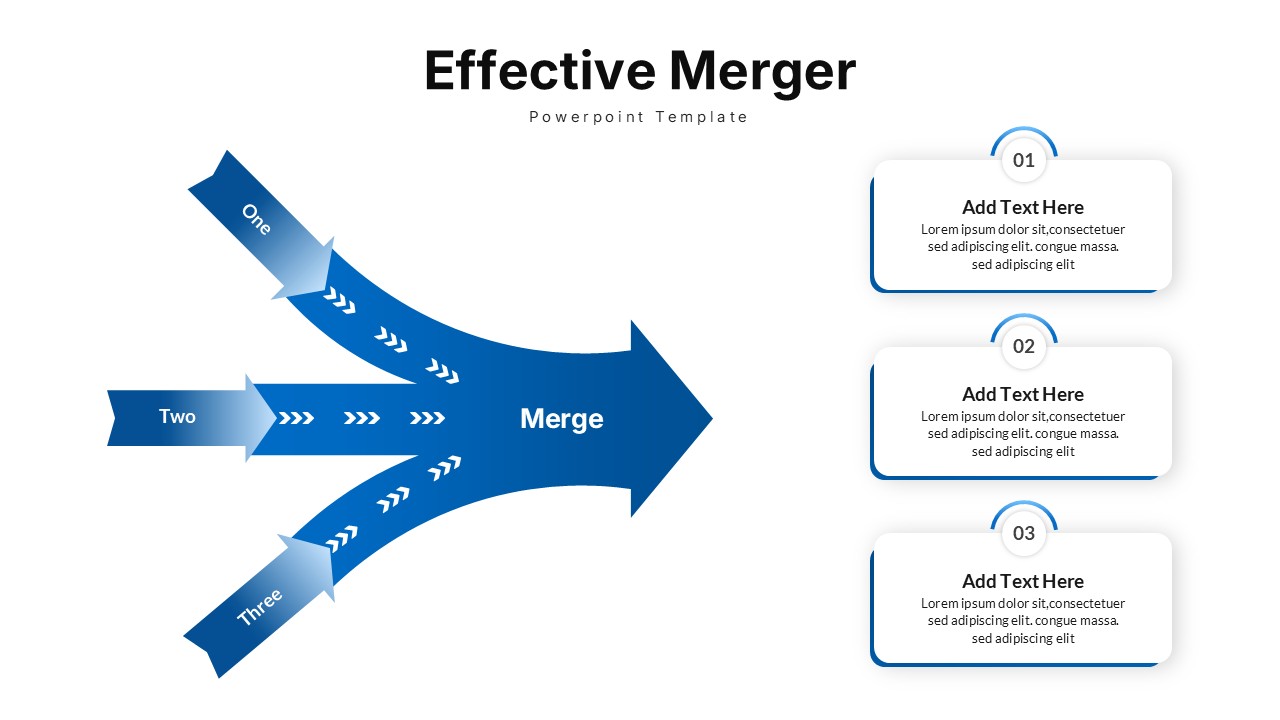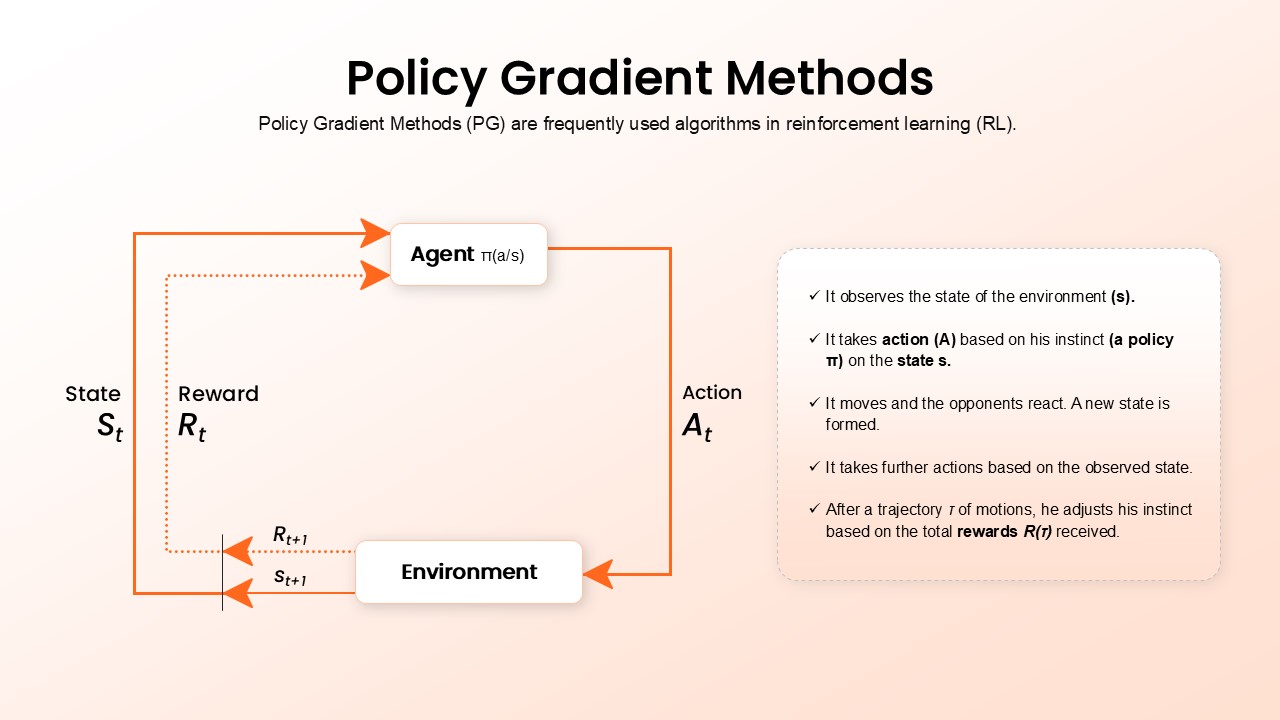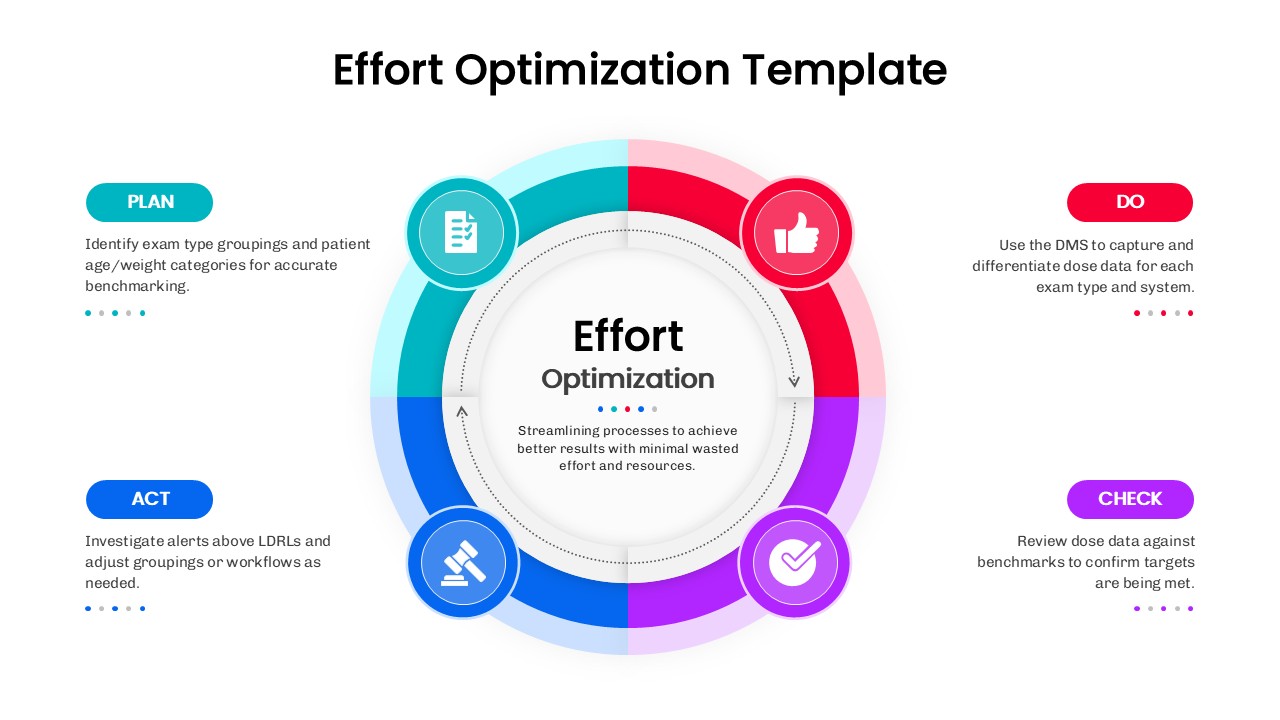Bowtie Diagram Prevention & Recovery Template for PowerPoint & Google Slides
Description
Visualize risk management with this Bowtie Diagram slide template, designed for PowerPoint & Google Slides. The layout features a central “Hazardous Event” circle flanked by two color-coded bowtie wings—blue for prevention (potential causes and control barriers) and red for recovery (consequences and defense measures). Each wing contains three editable text boxes linked by clean lines, enabling you to map out up to six cause-and-effect pathways at a glance.
Built on a master slide, every element is fully customizable: adjust gradients, swap fonts, and reposition shapes to suit your brand. Alignment guides ensure precision, while placeholder labels let you quickly replace sample text with your own causes, barriers, and outcomes. Compatibility across widescreen and 4:3 formats means your diagram will render crisply on any display. No plugins are required—simply insert the slide into your deck, edit the placeholders, and present with confidence.
Ideal for safety briefings, project-risk reviews, and incident-response workshops, this diagram clarifies complex relationships with visual flair. Use it to demonstrate how preventive controls stop hazards before they occur, and how recovery measures mitigate impact afterward. The intuitive design streamlines stakeholder communication and drives home the importance of both stages in comprehensive risk management.
Who is it for
Safety managers, risk-assessment teams, compliance officers, and operational leaders will benefit from this template when presenting hazard analyses, incident-response plans, or resilience frameworks.
Other Uses
Repurpose this layout for quality-control processes, incident-review debriefs, environmental impact assessments, or any scenario requiring a cause-and-effect visualization with dual-phase controls.
Login to download this file