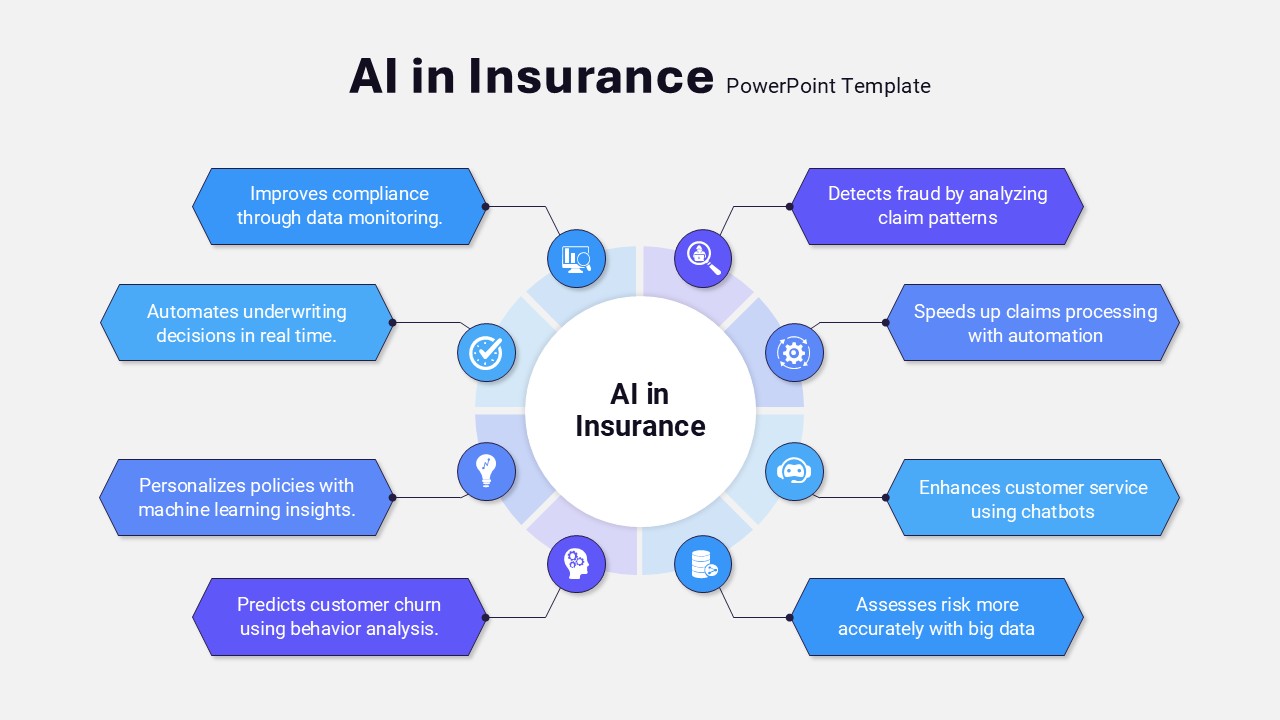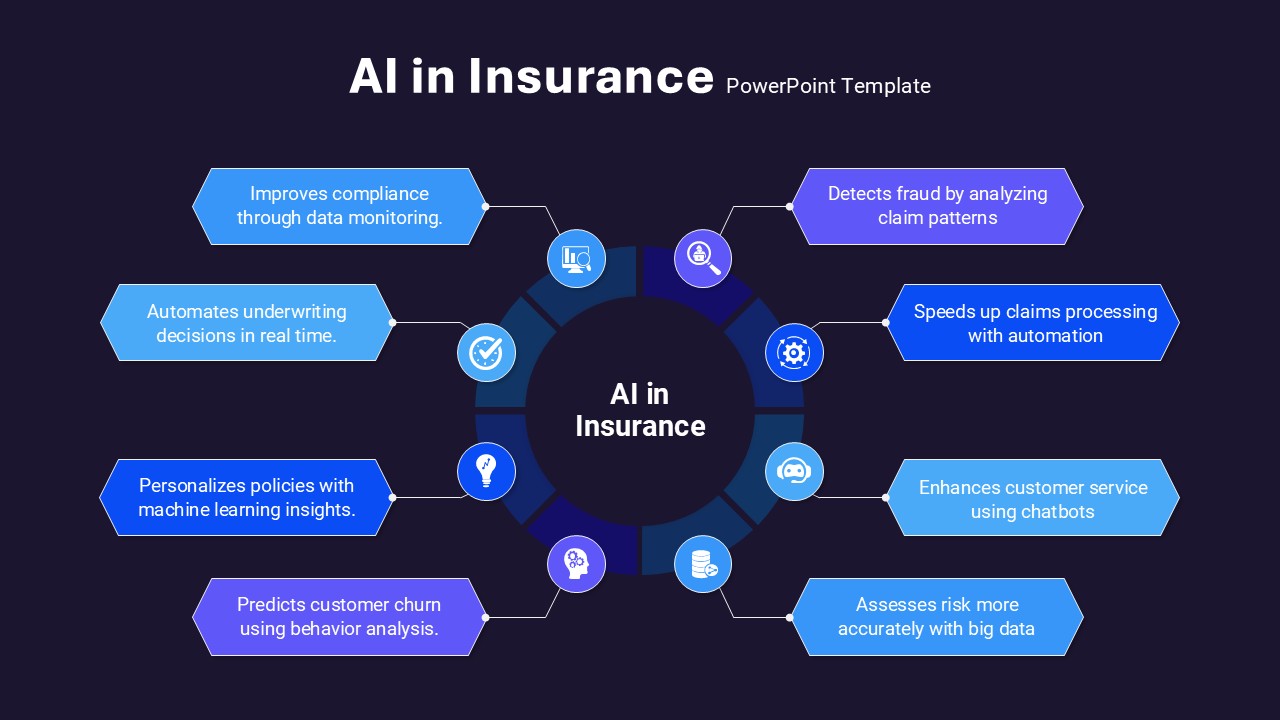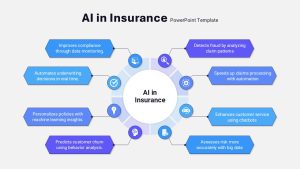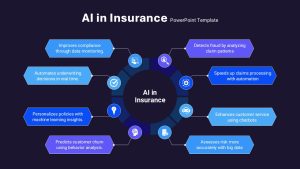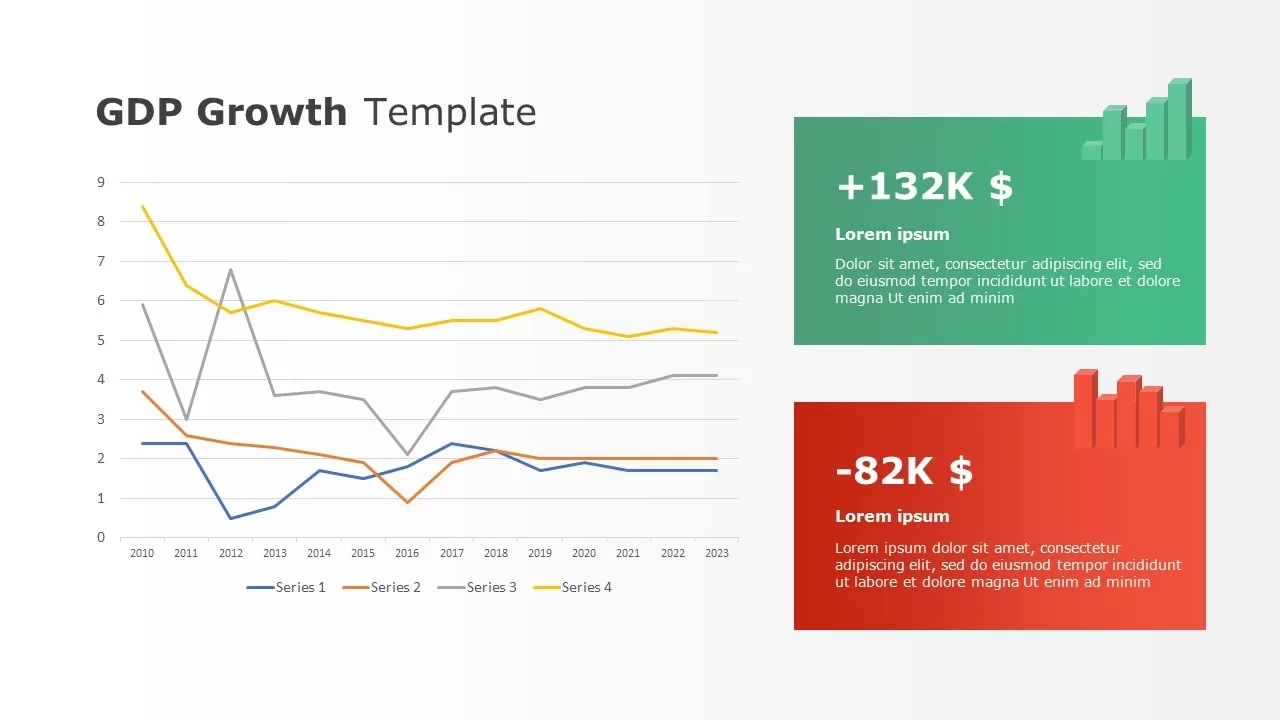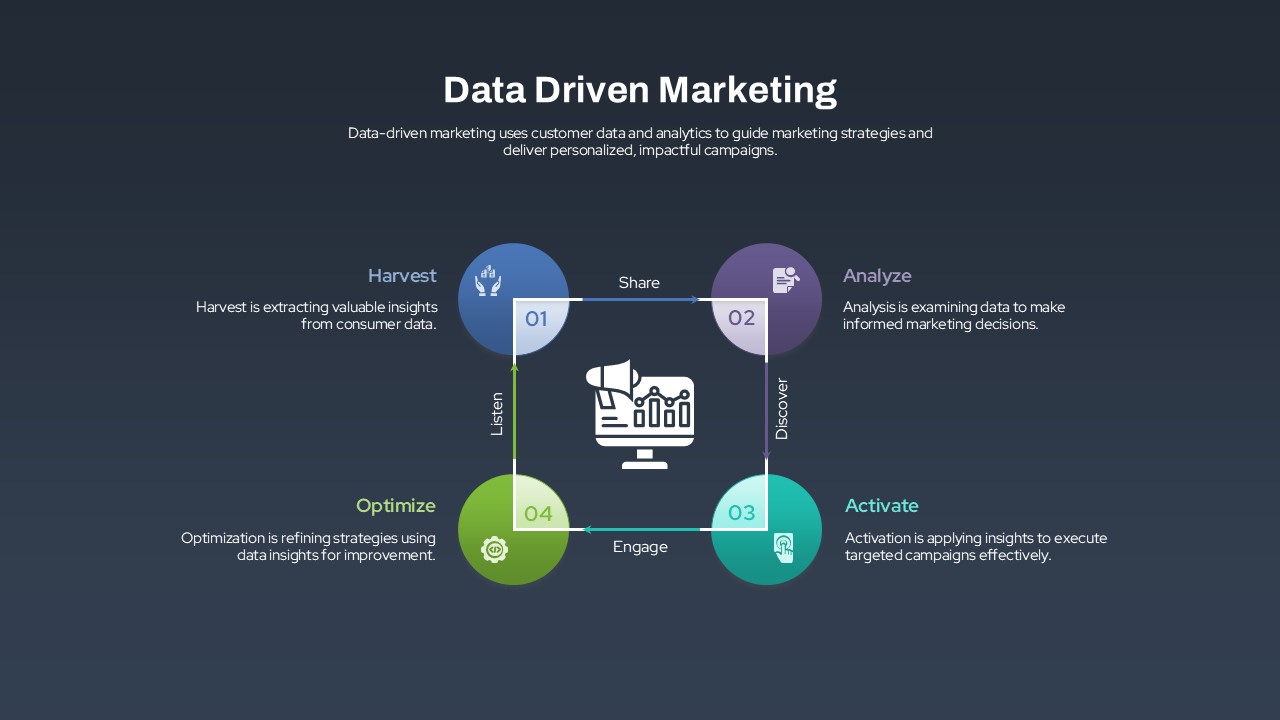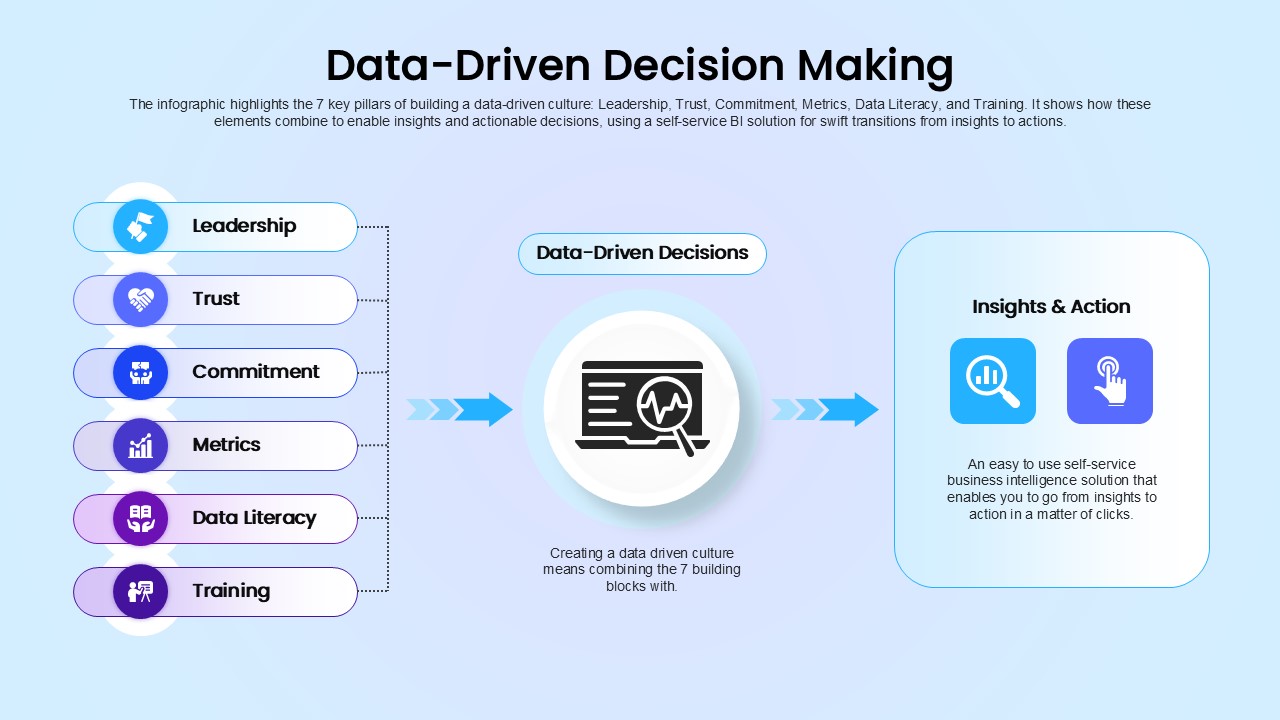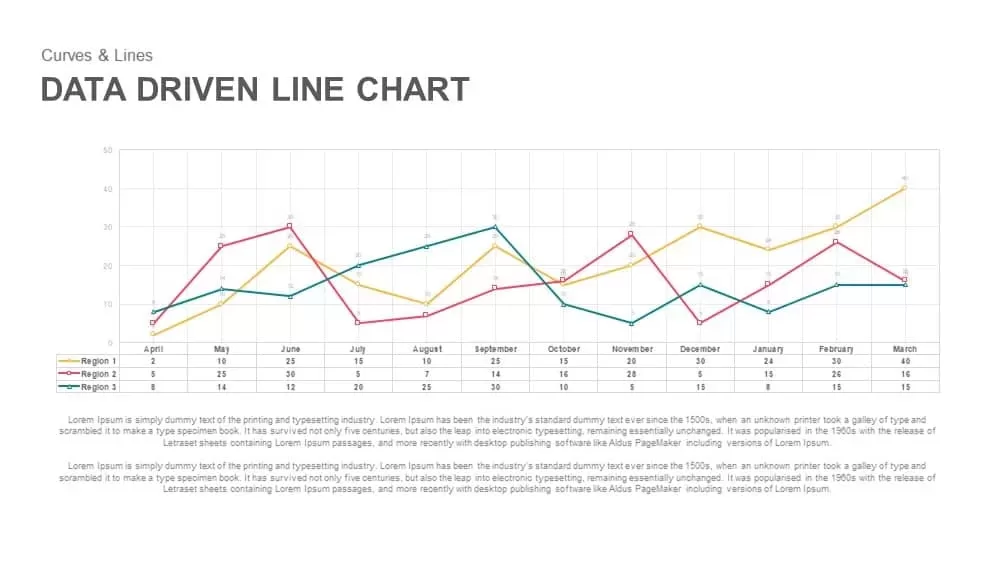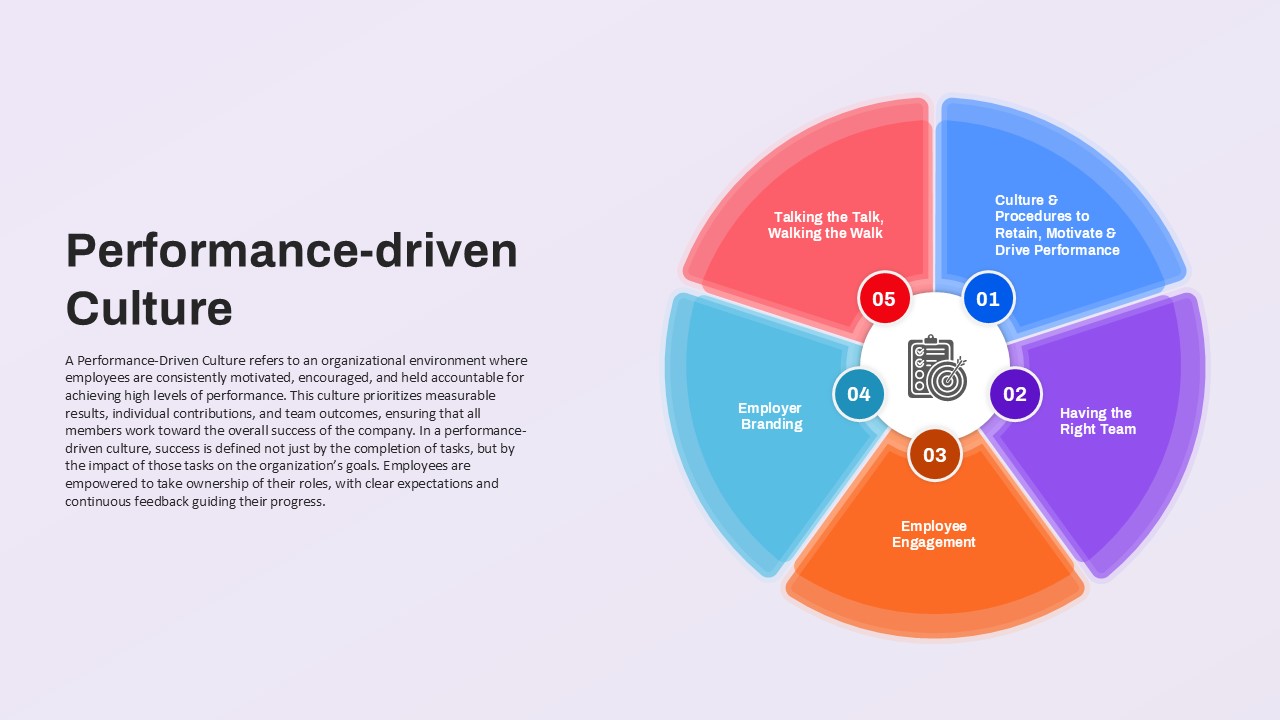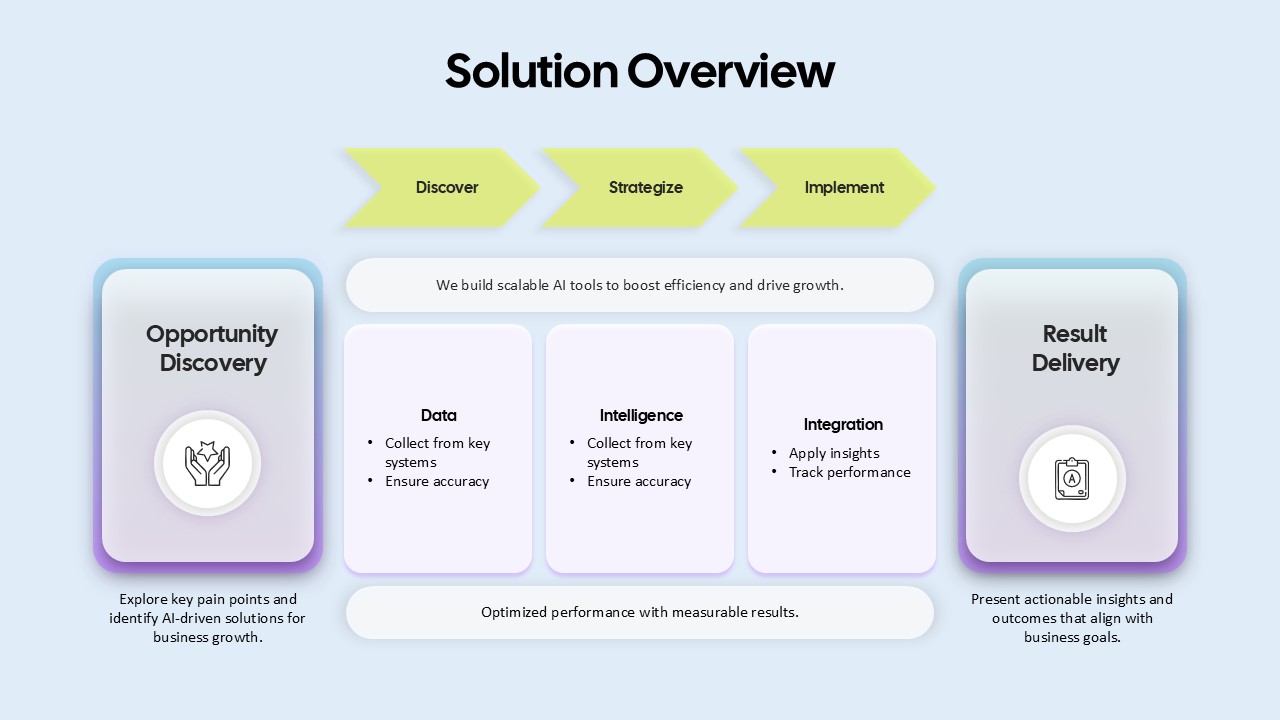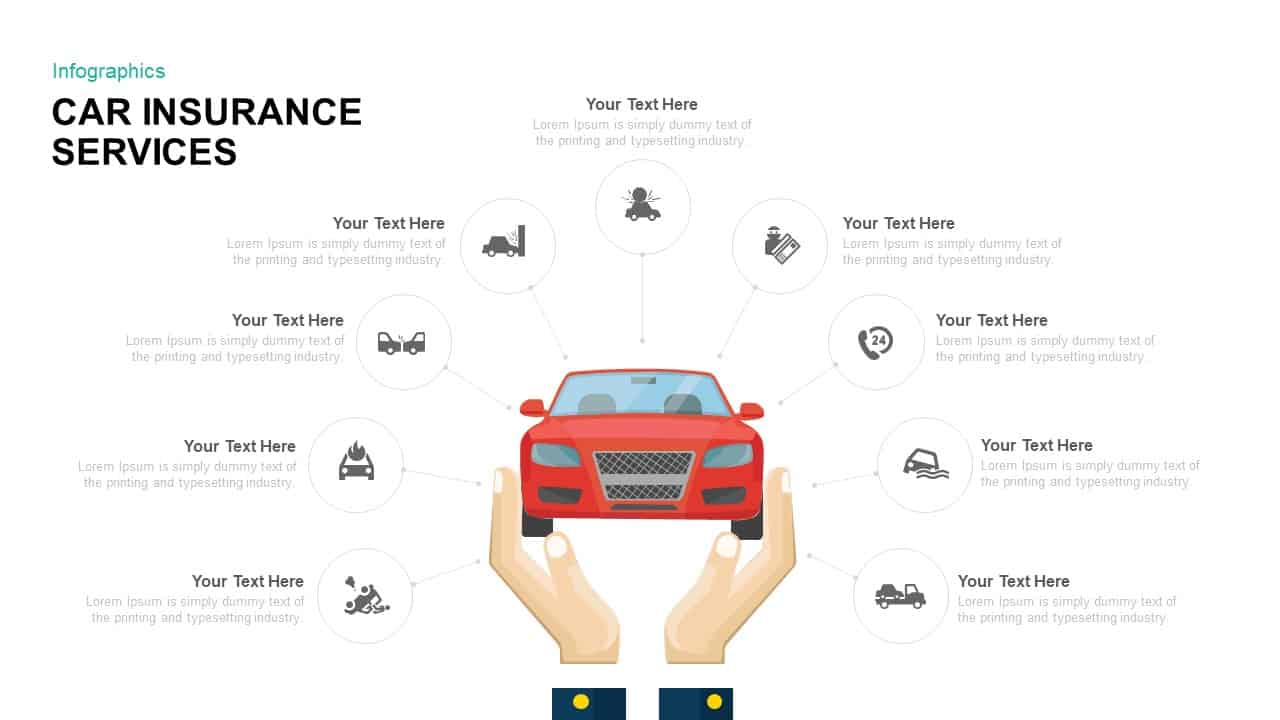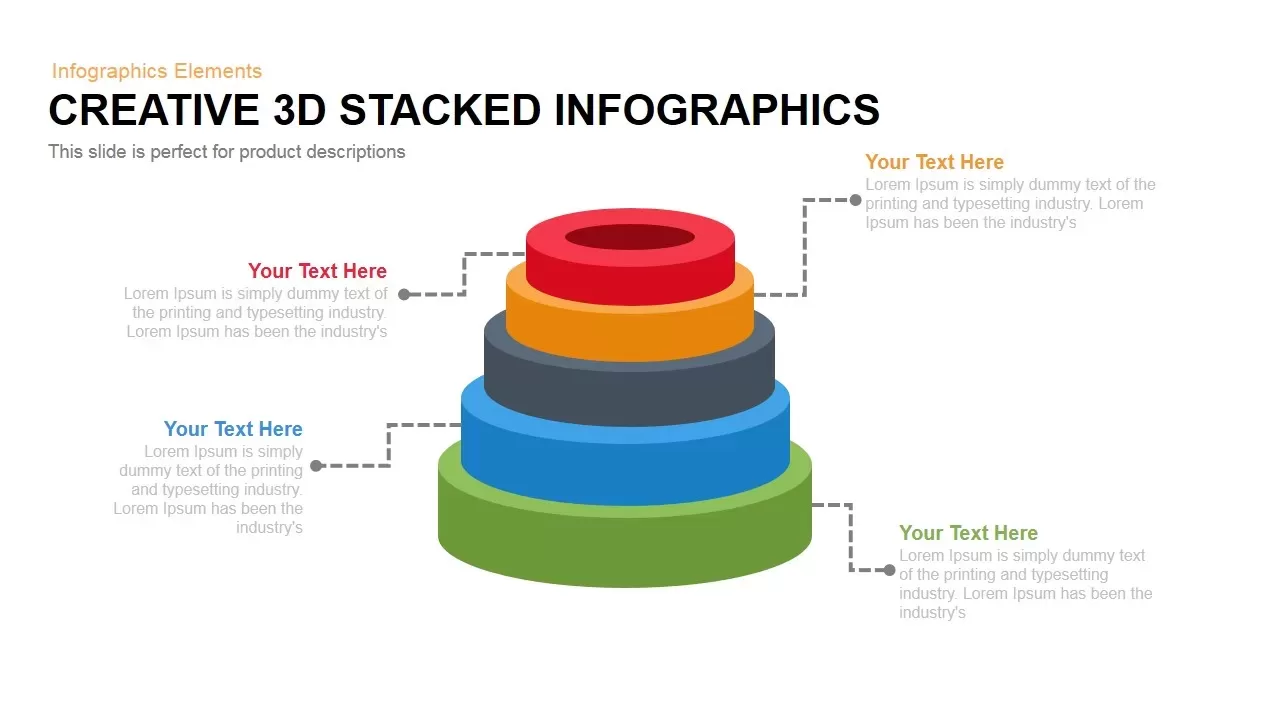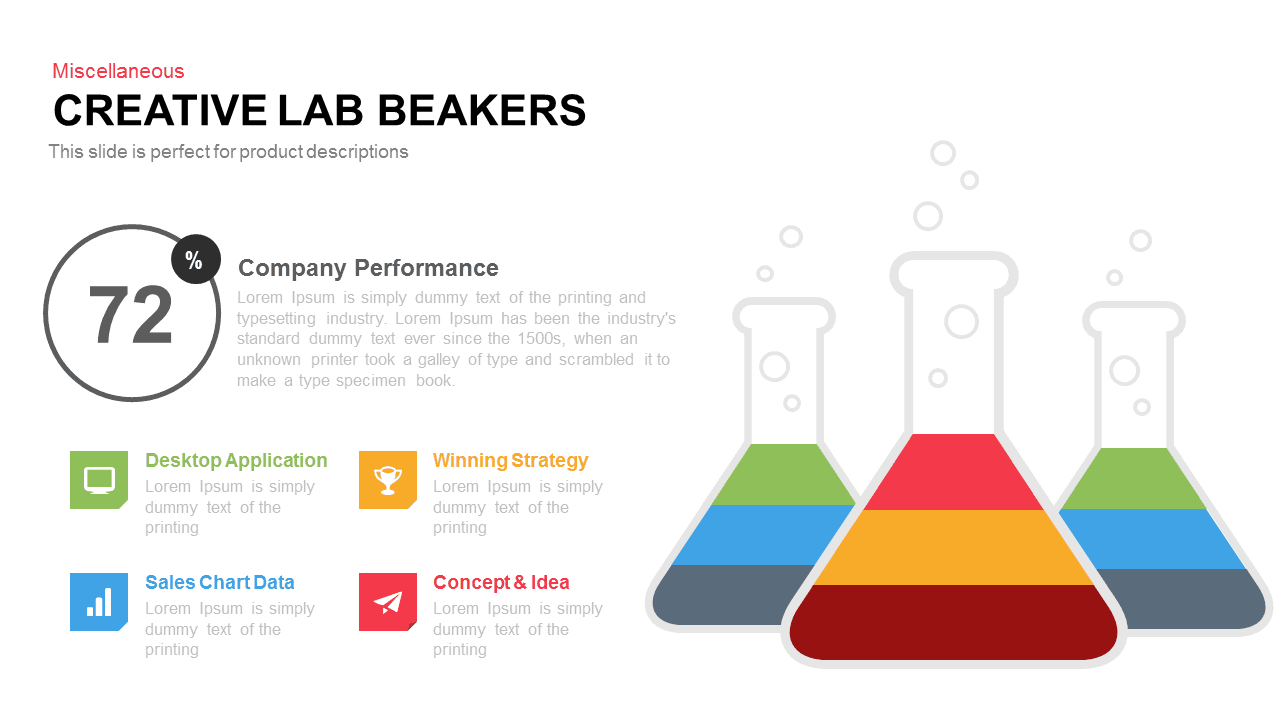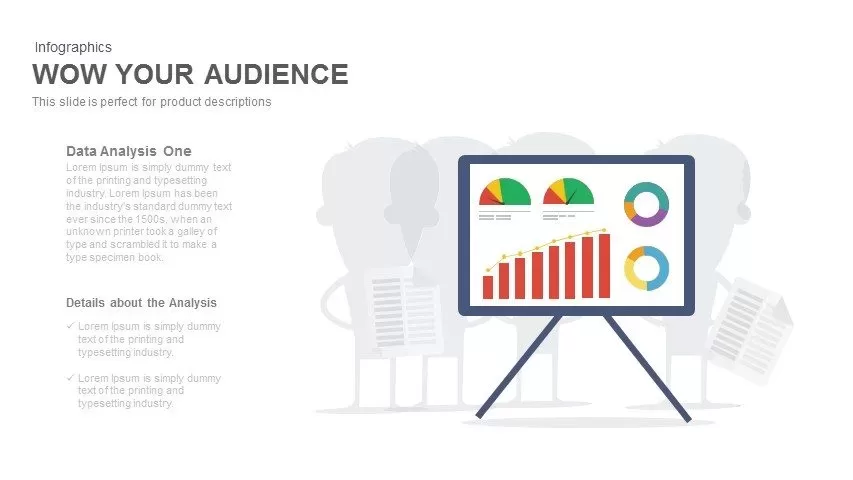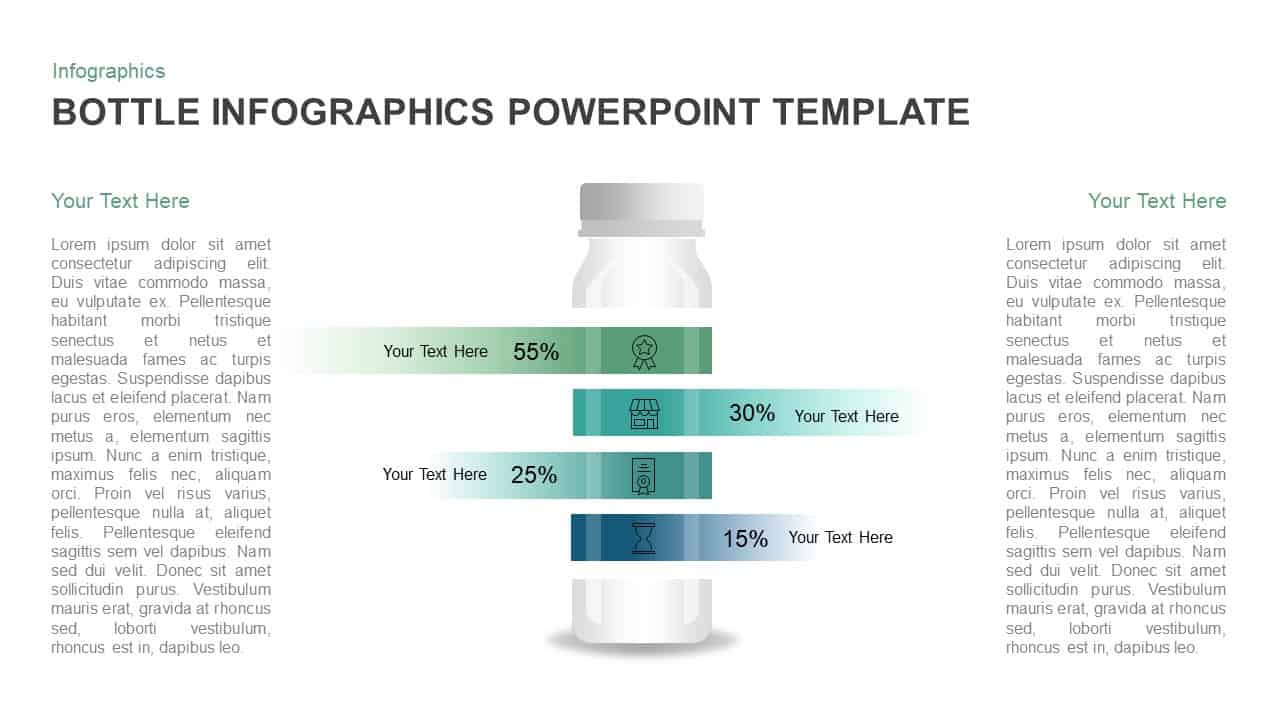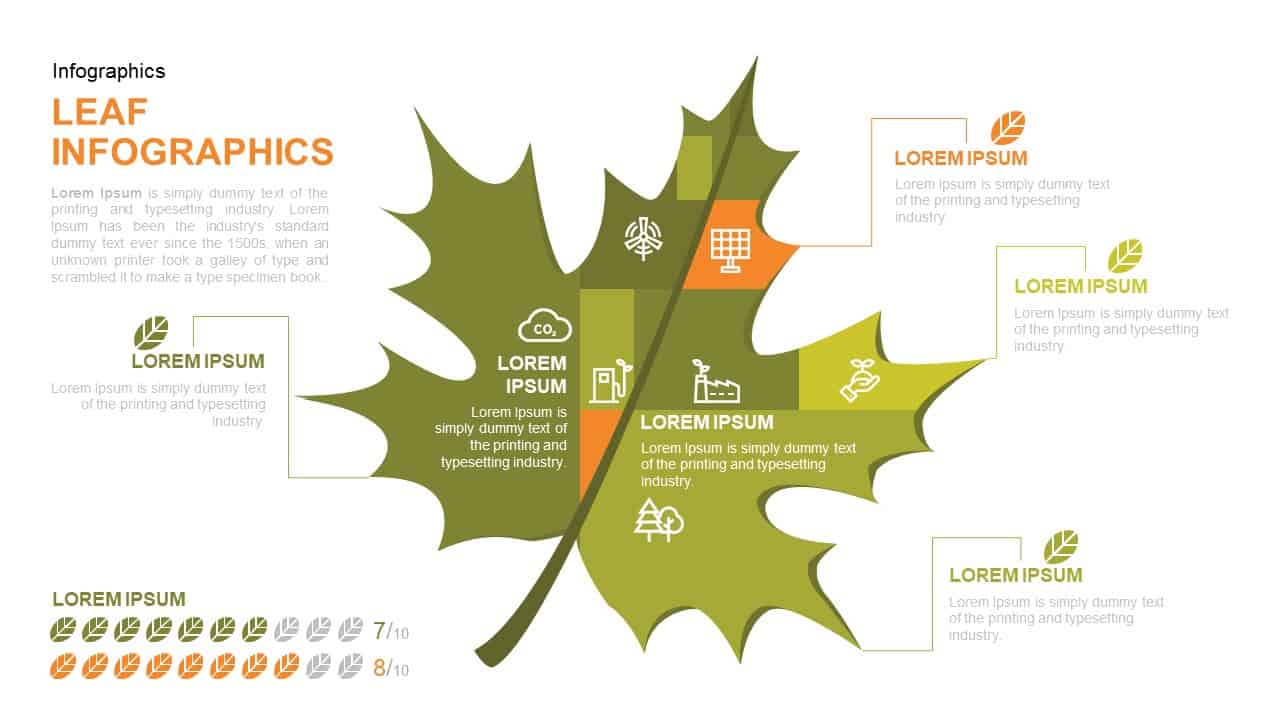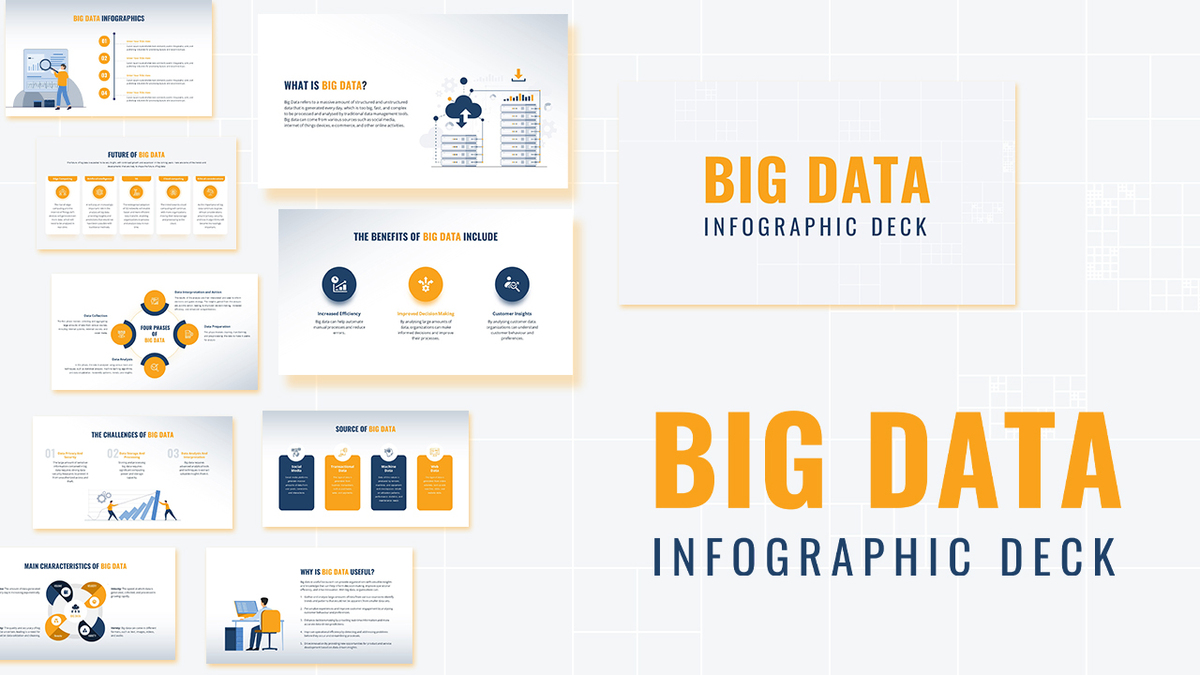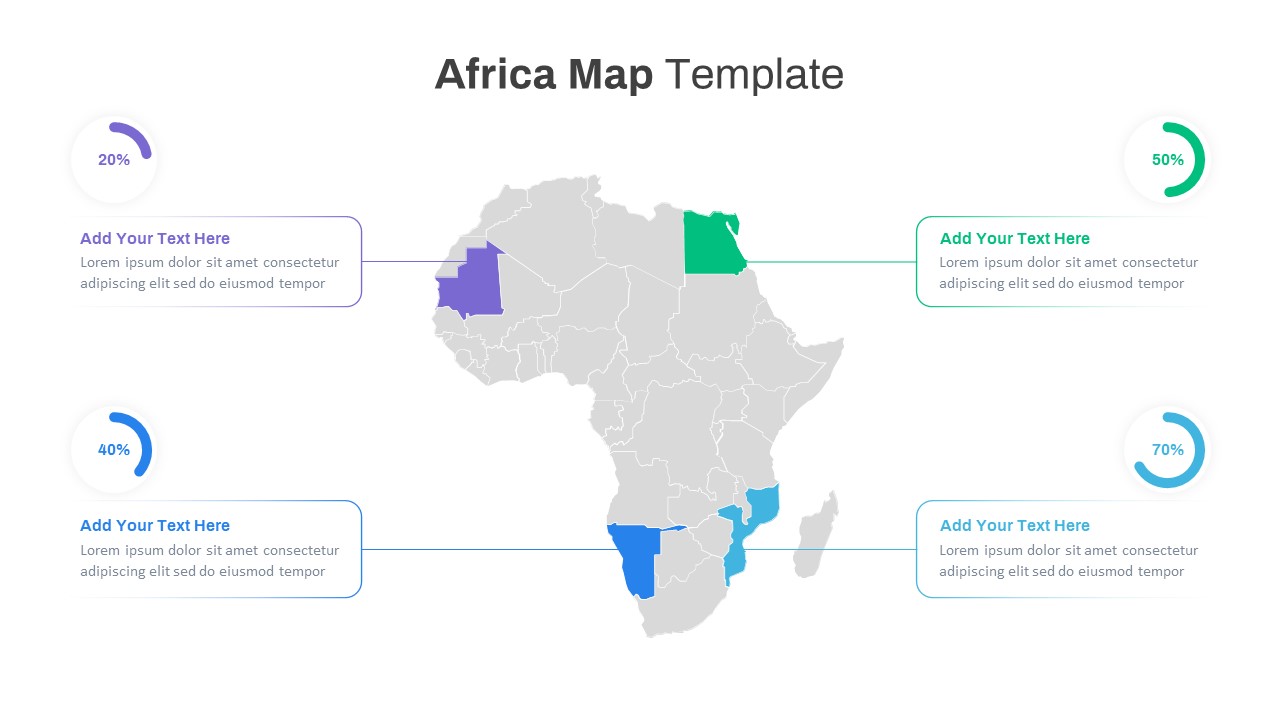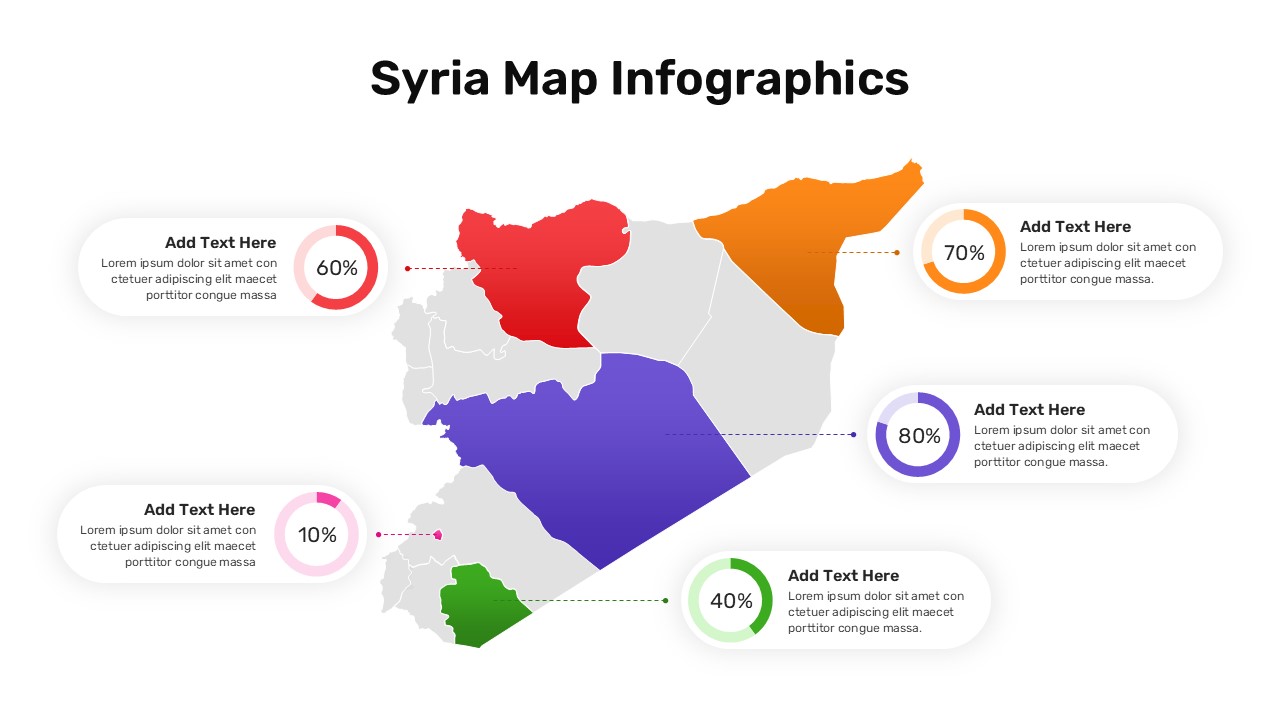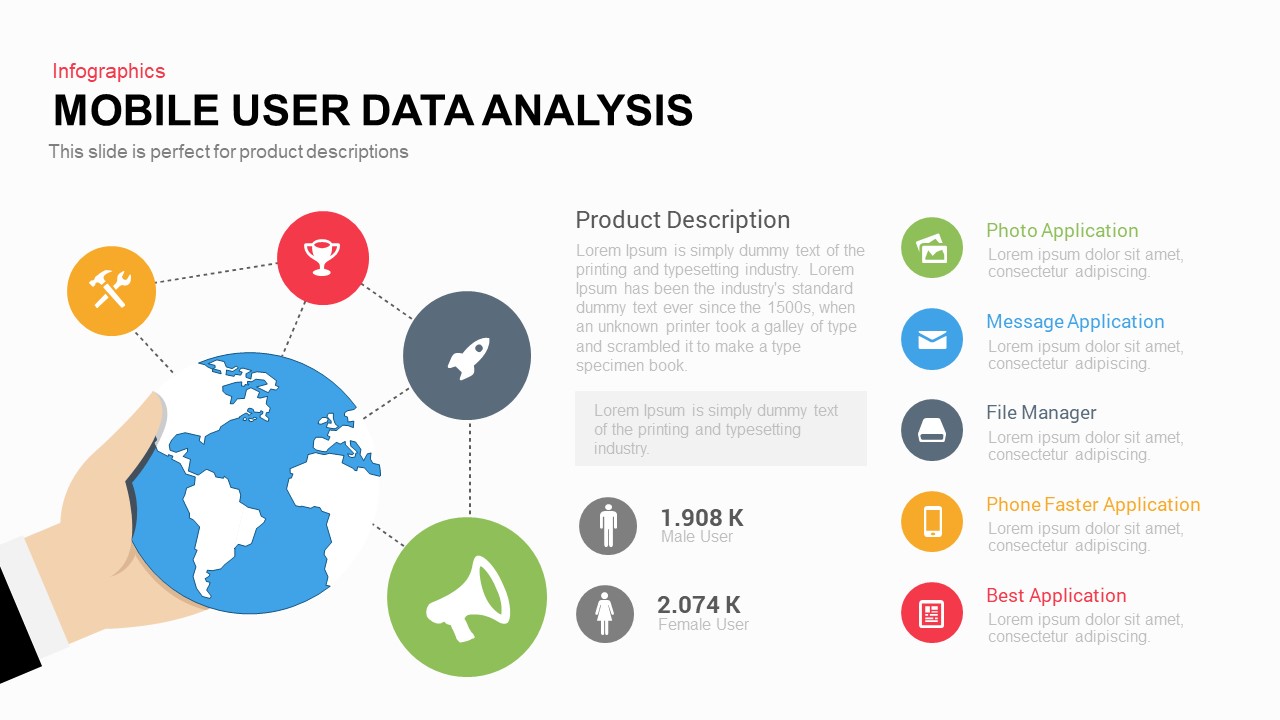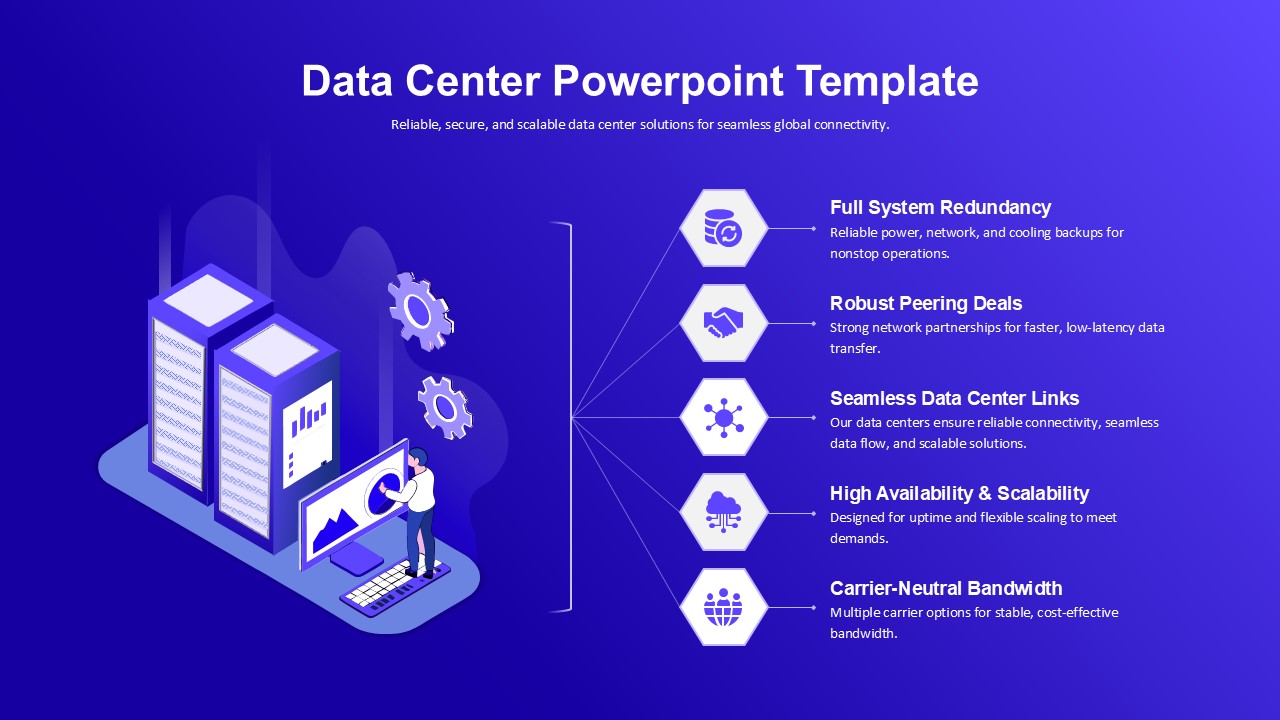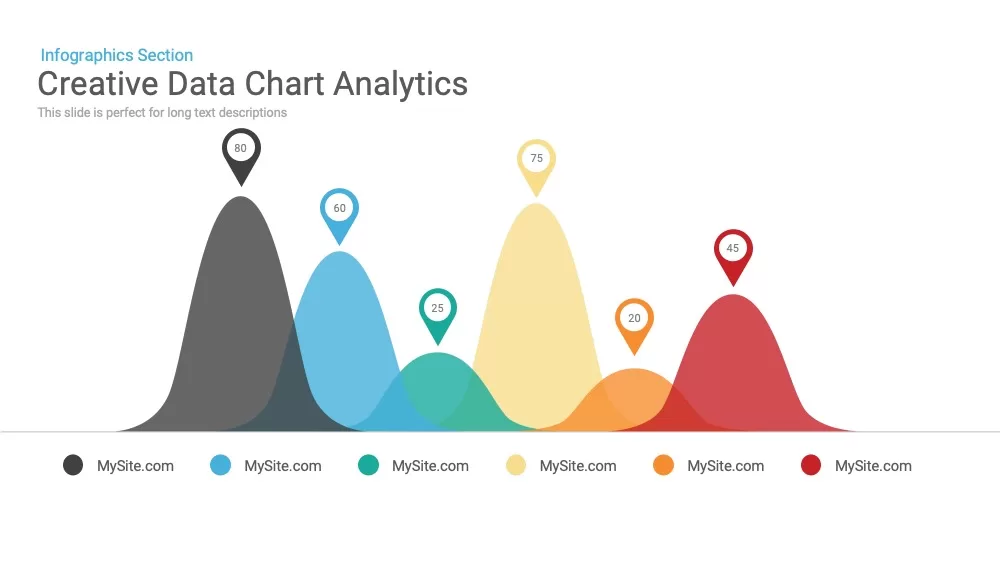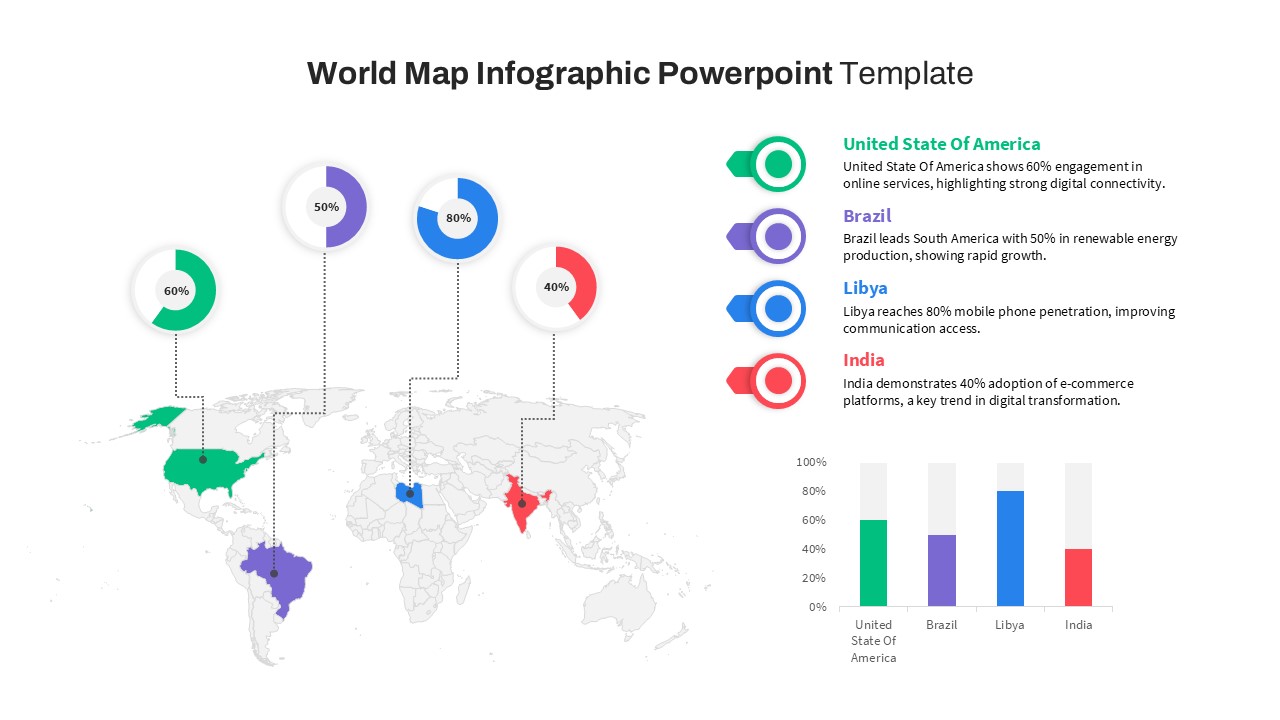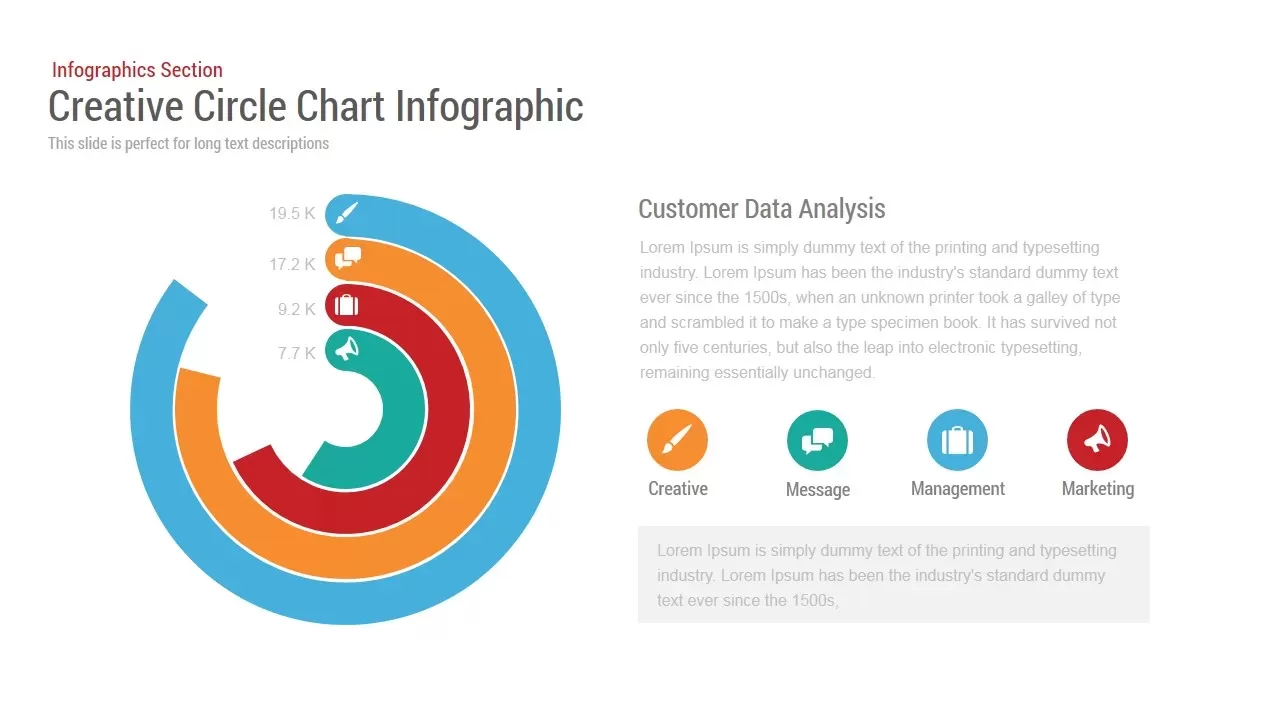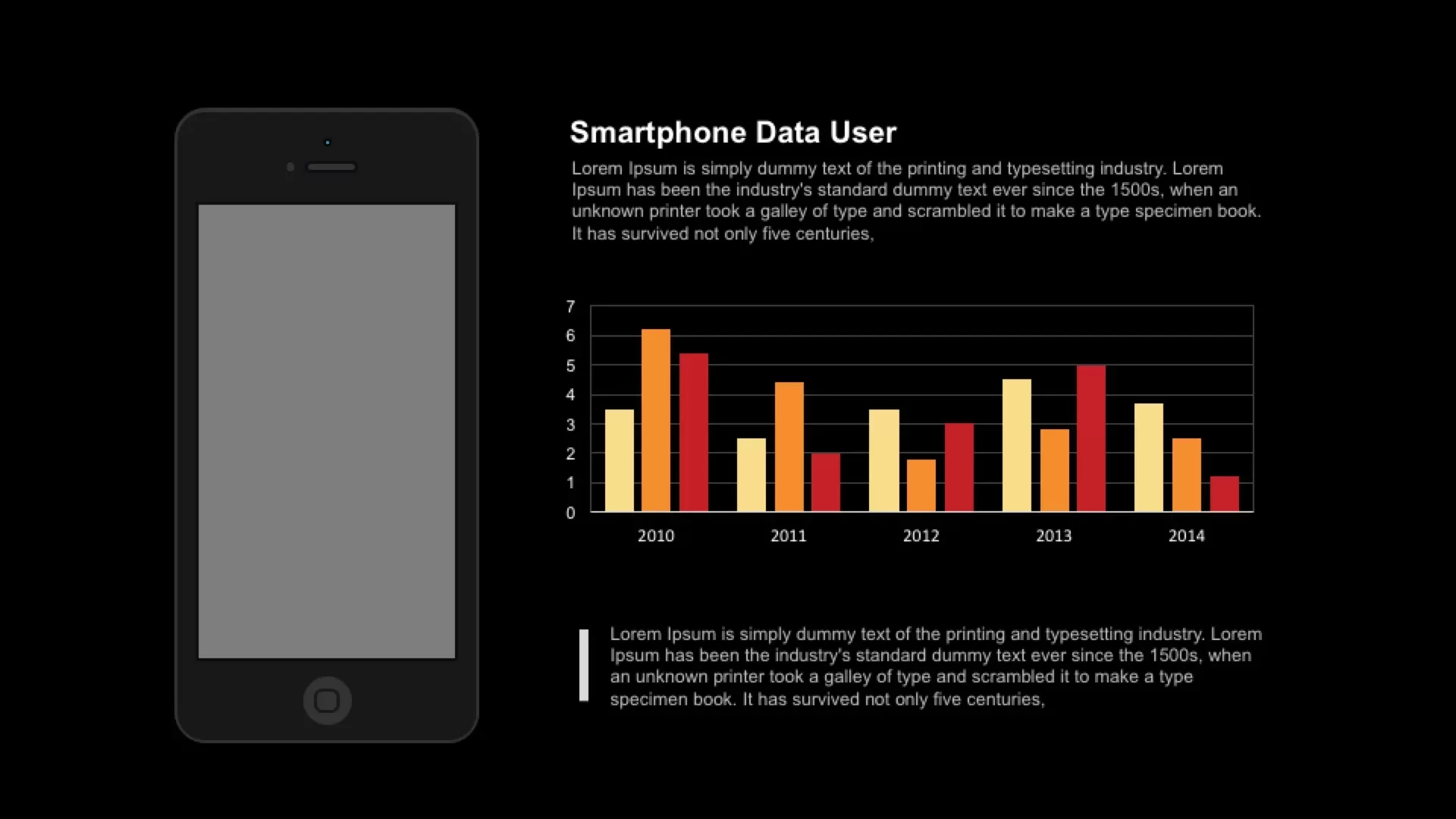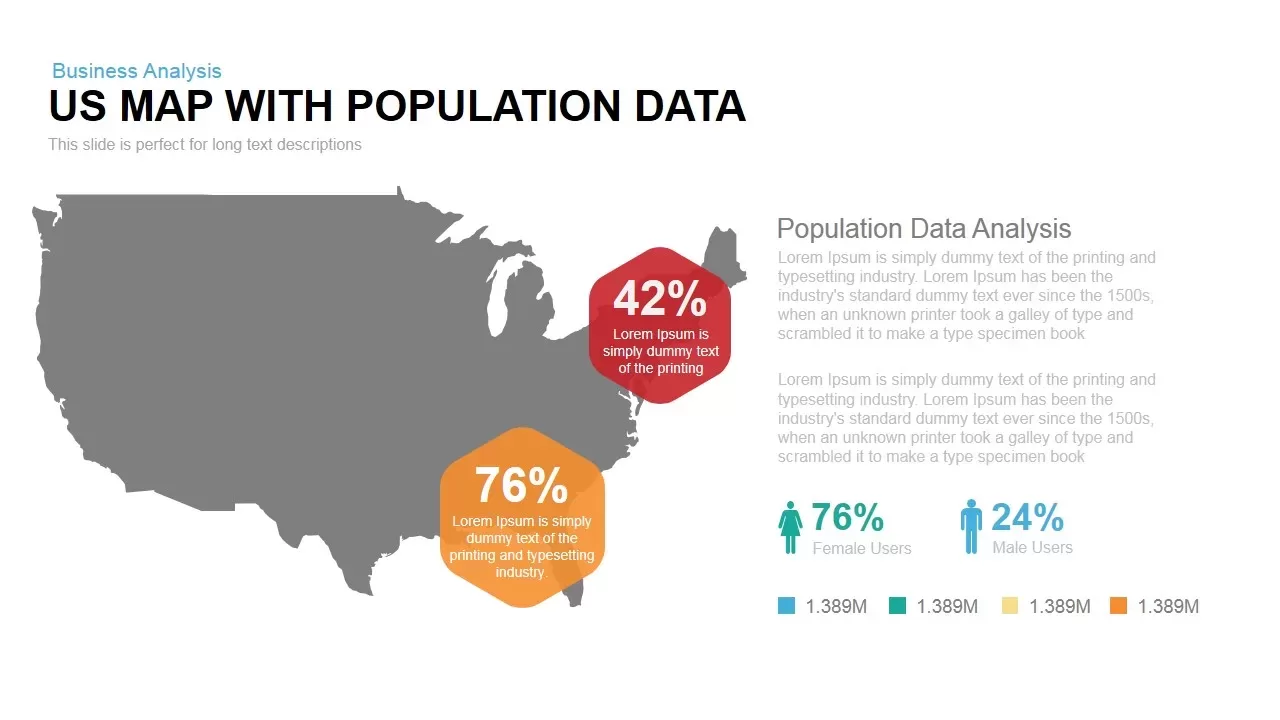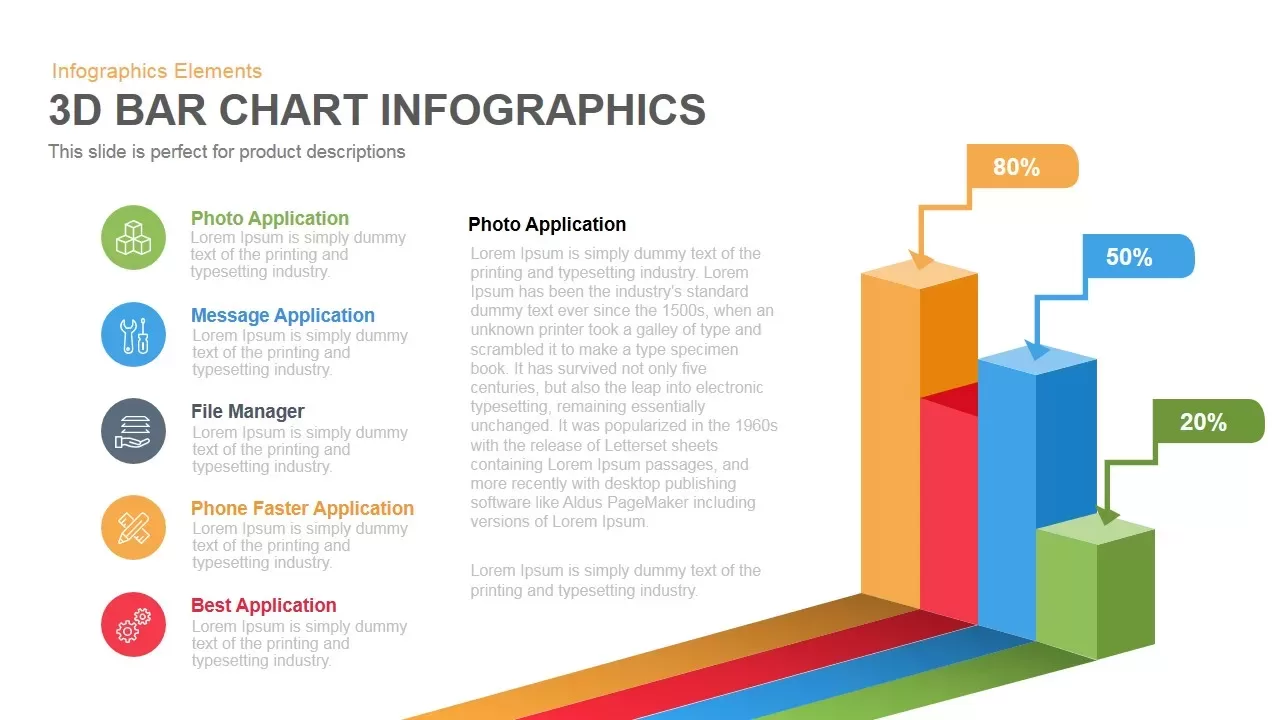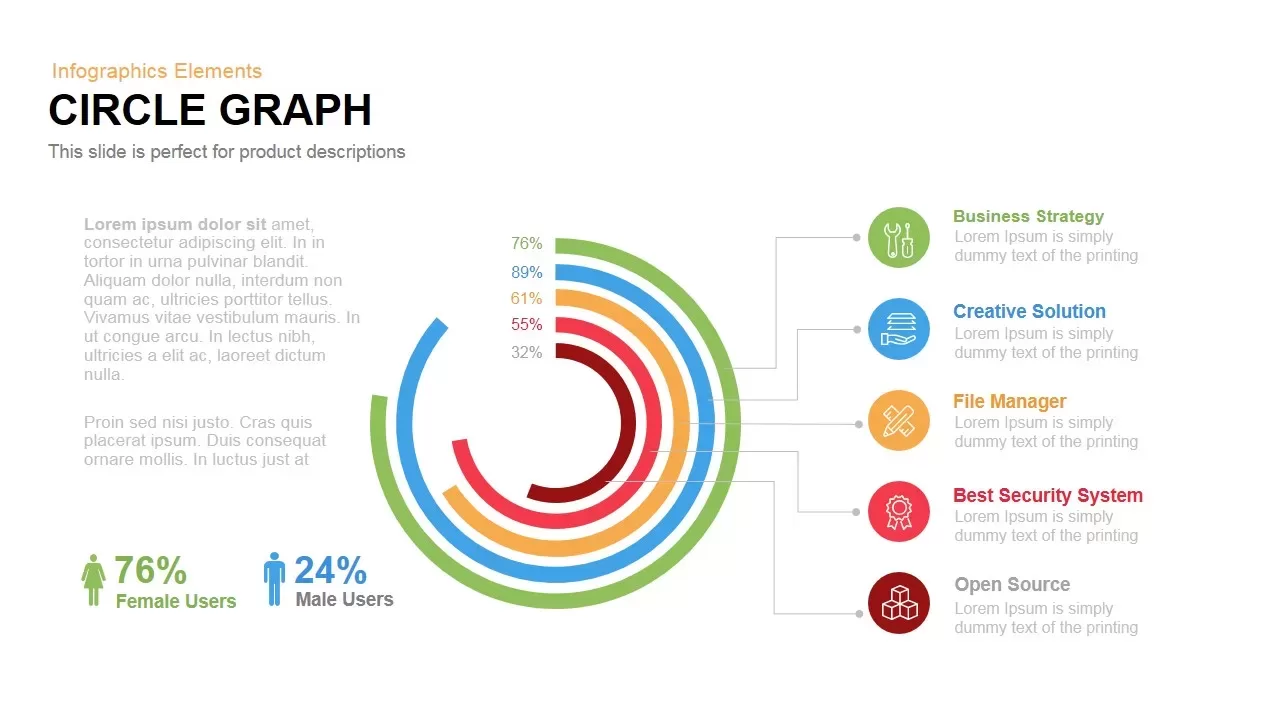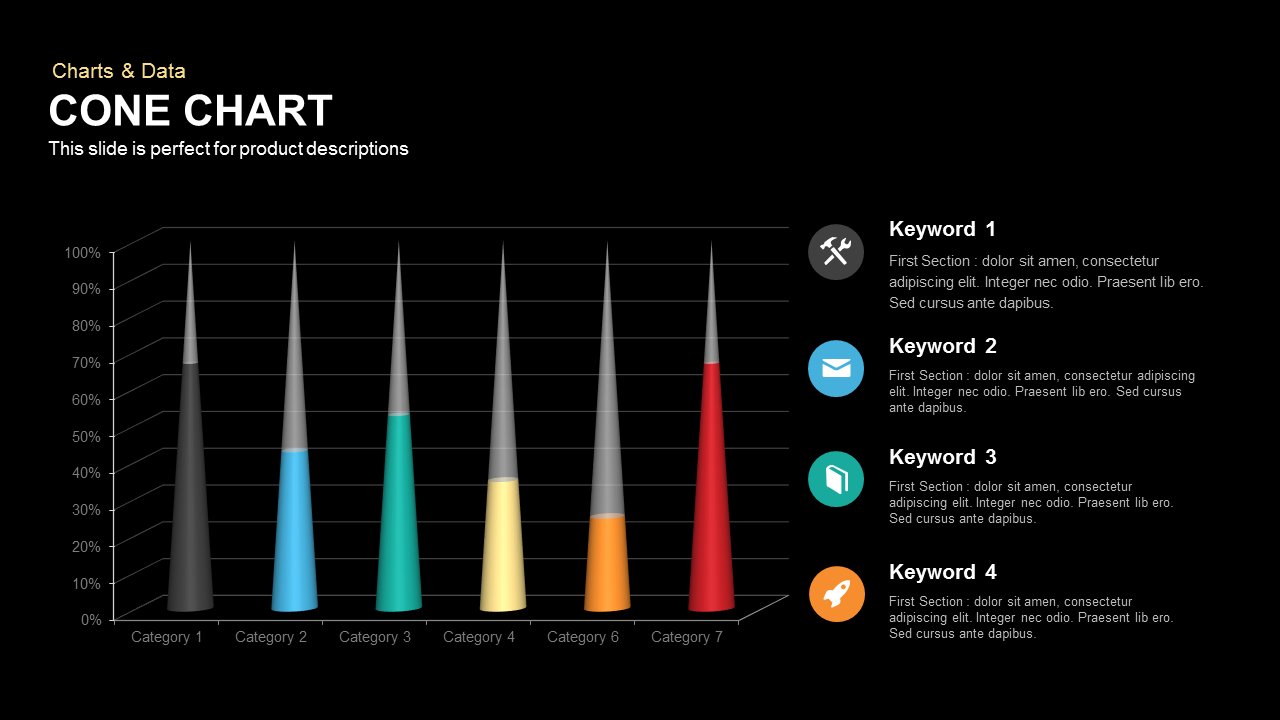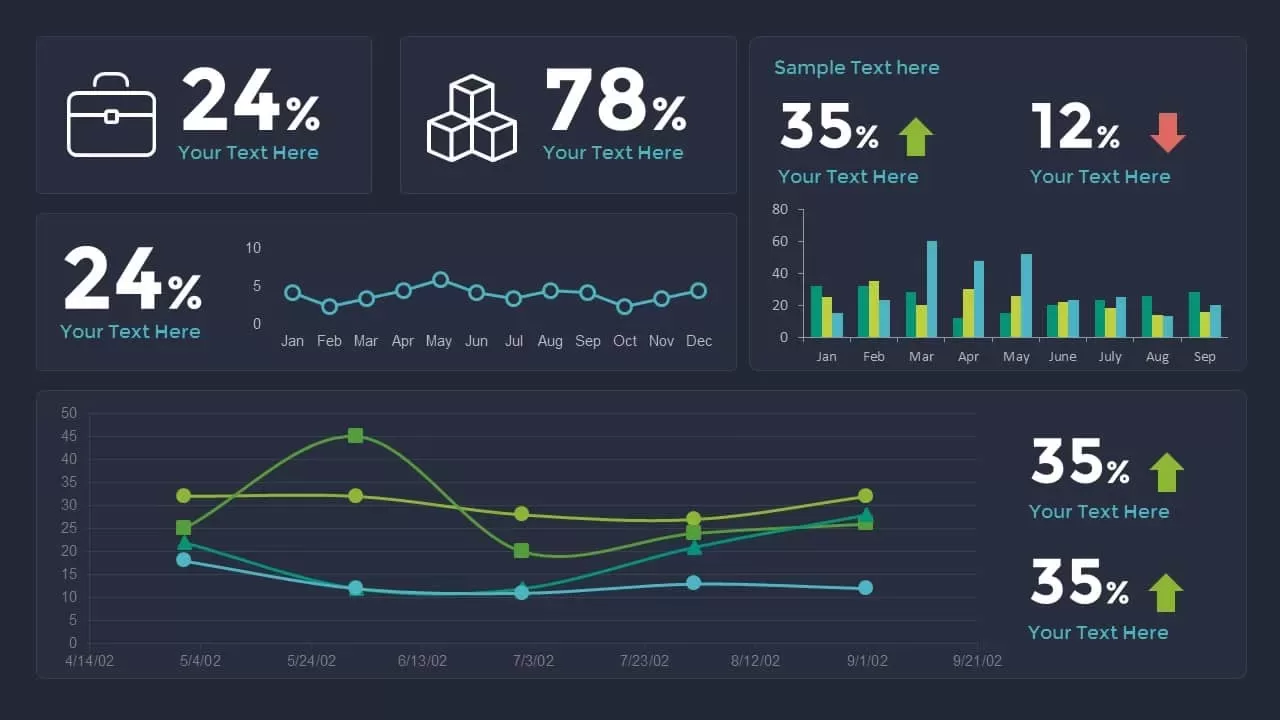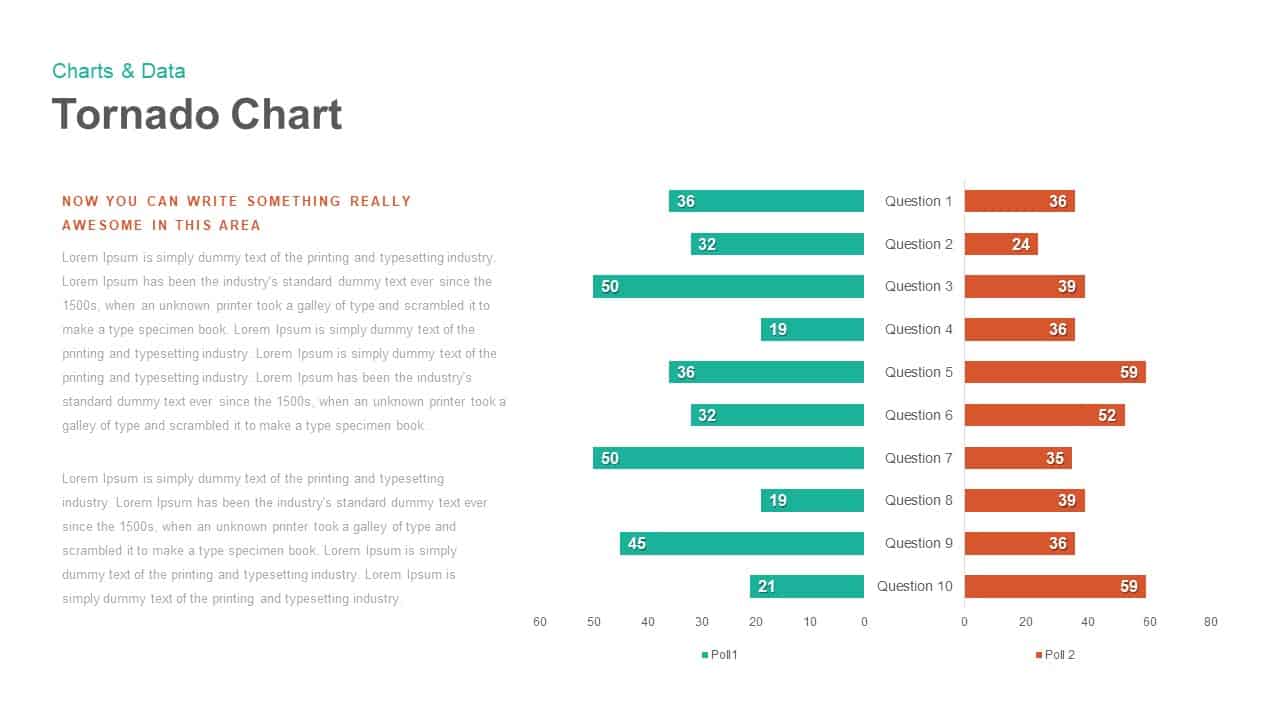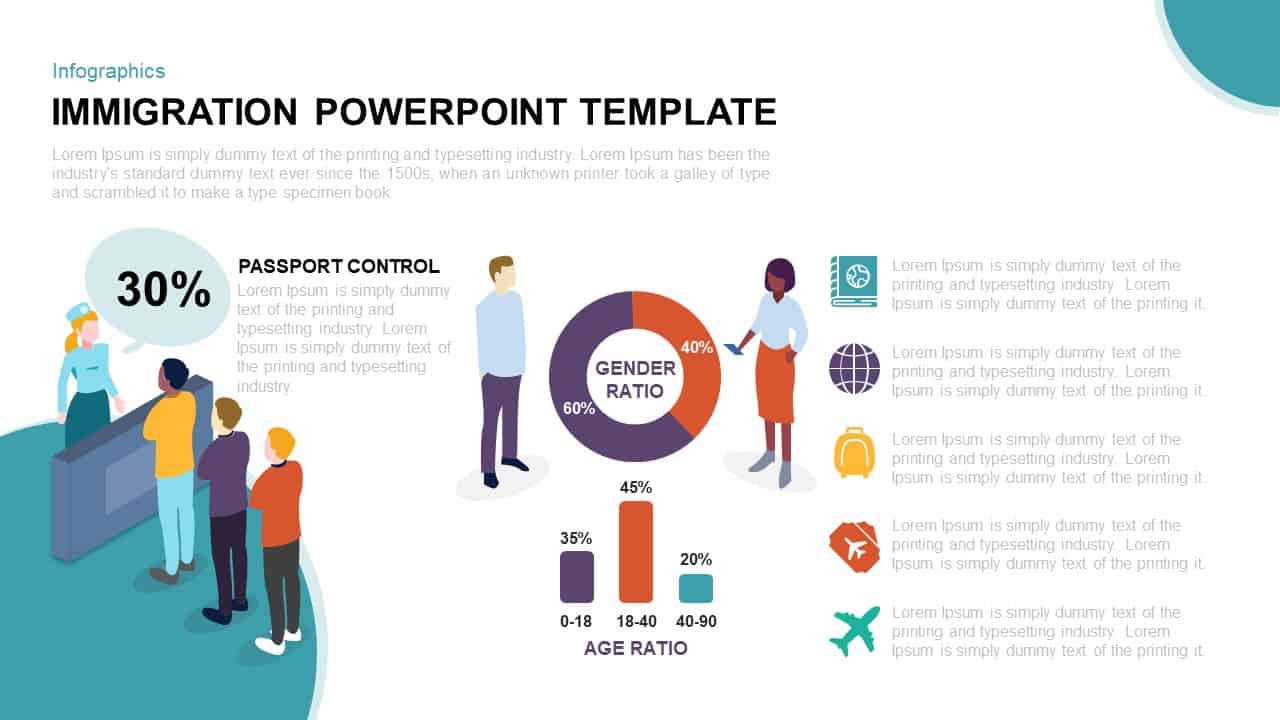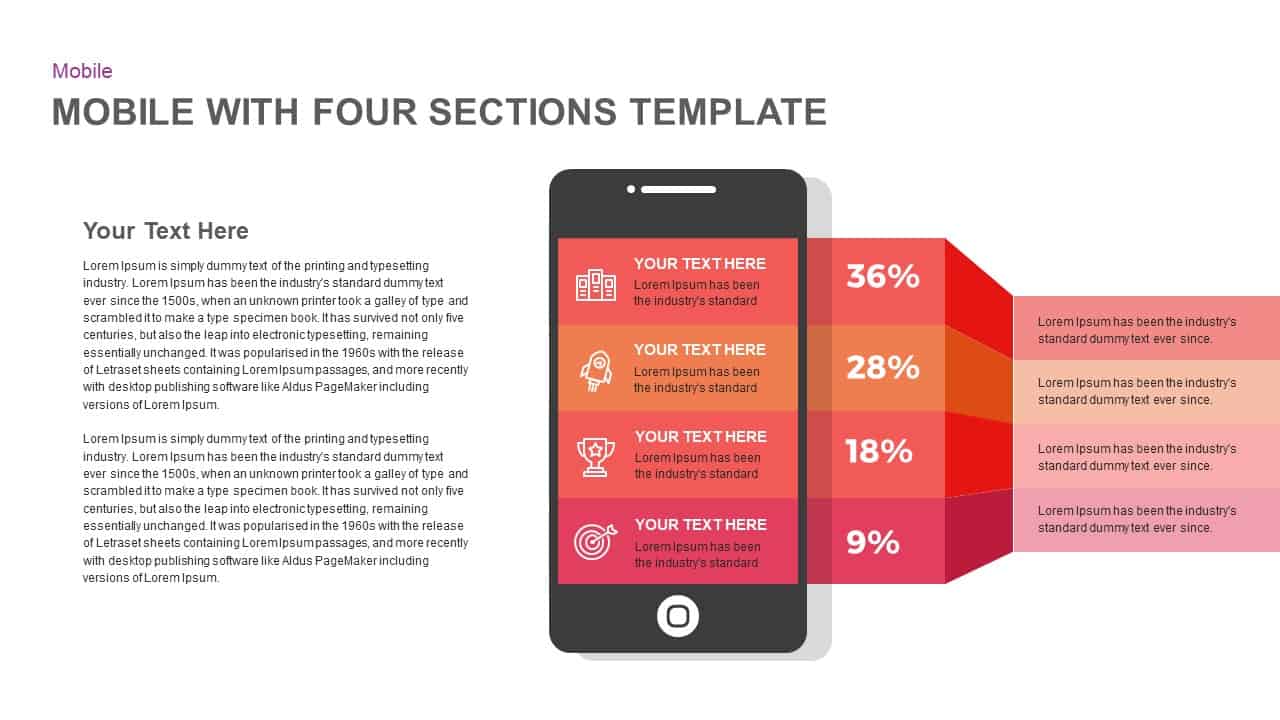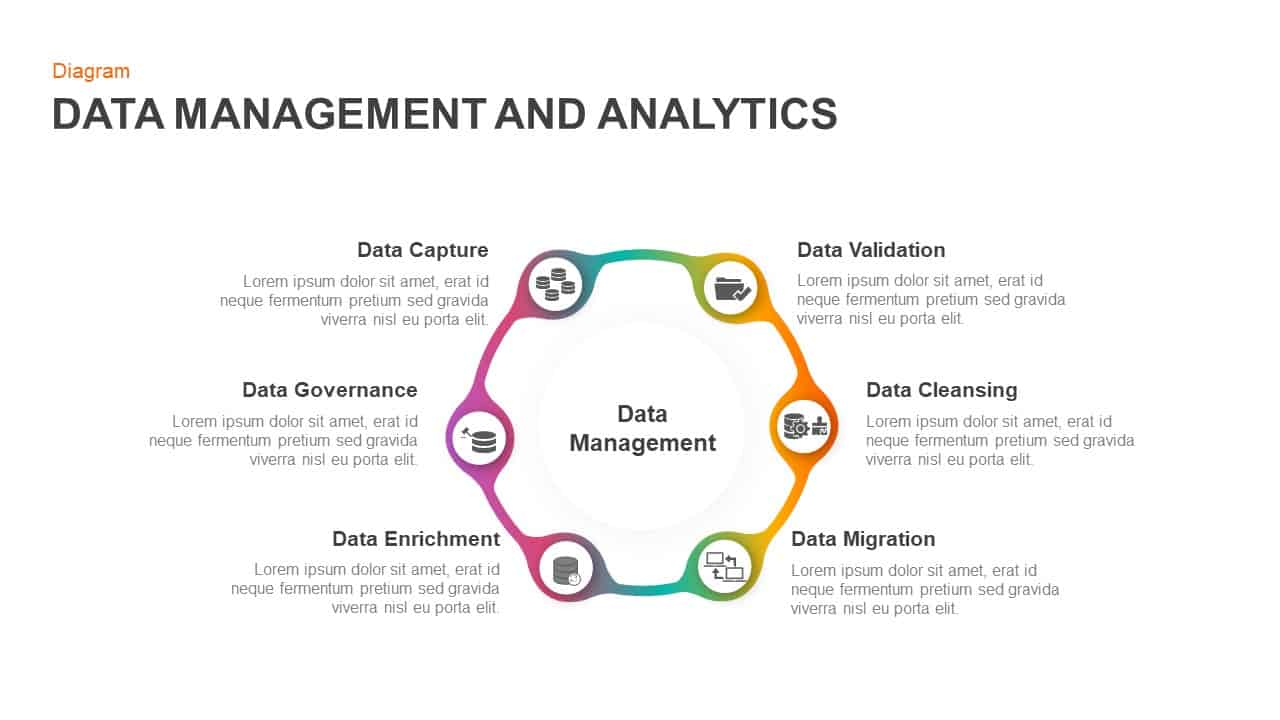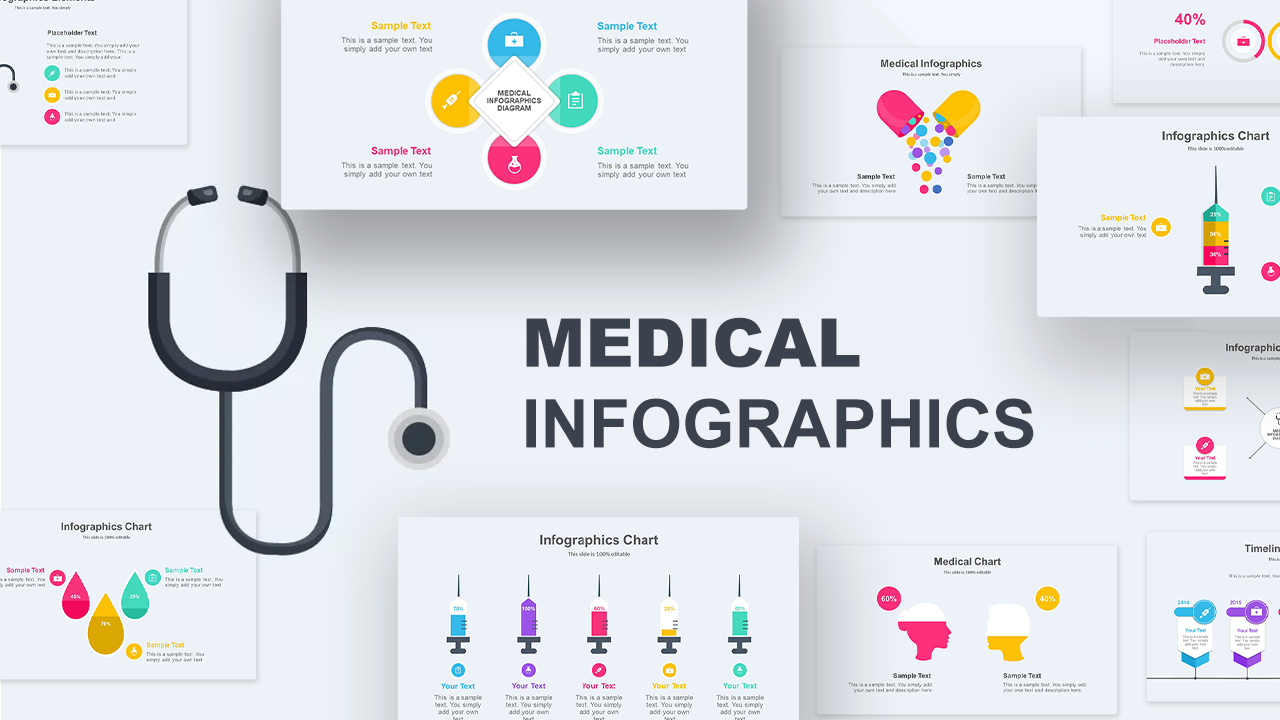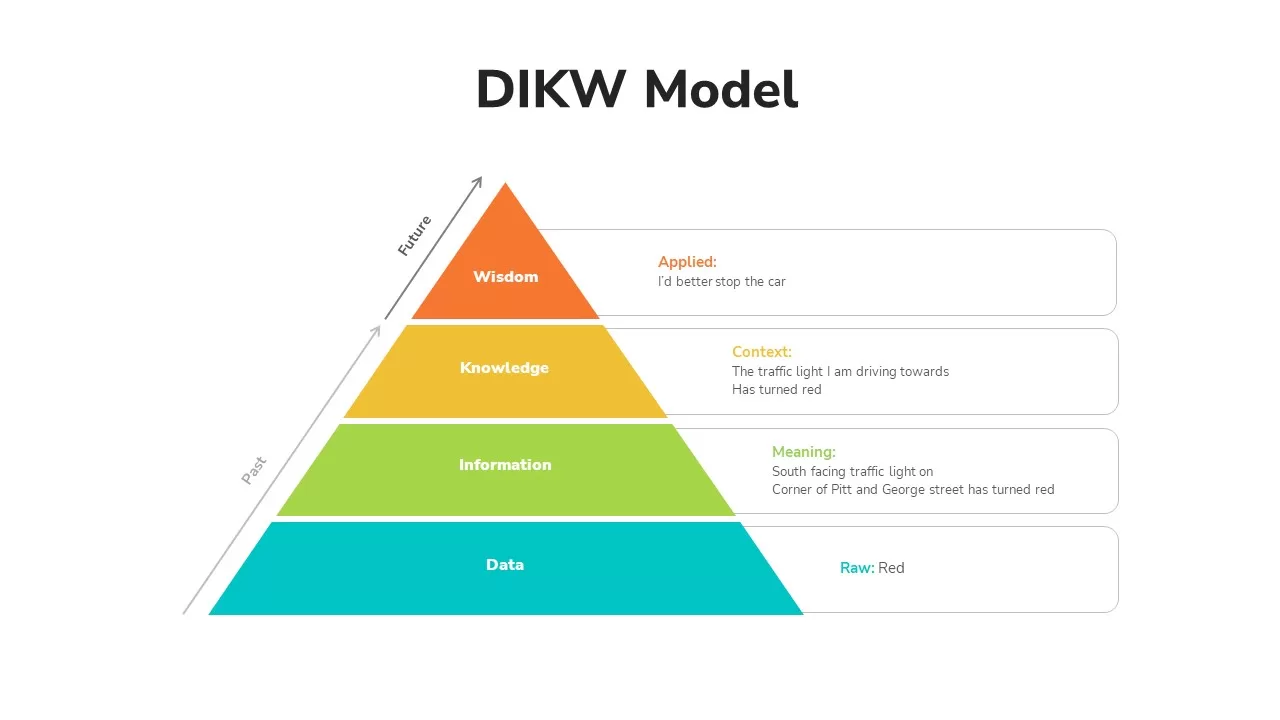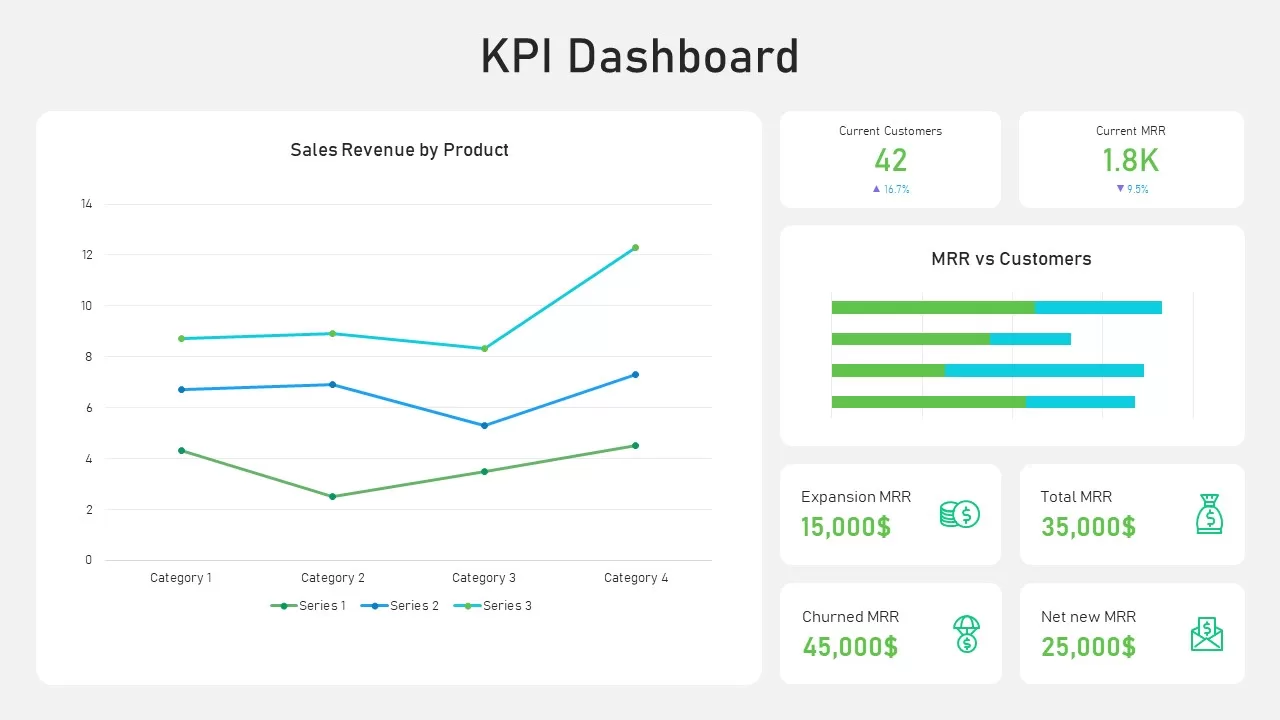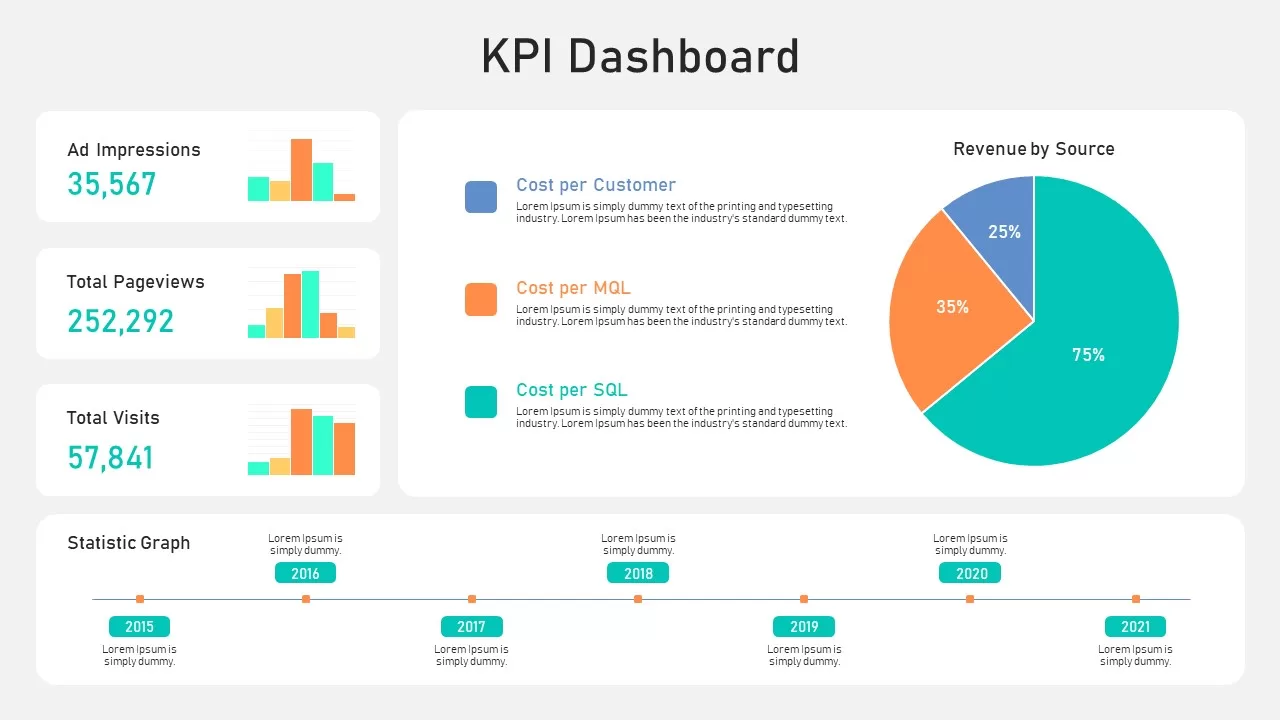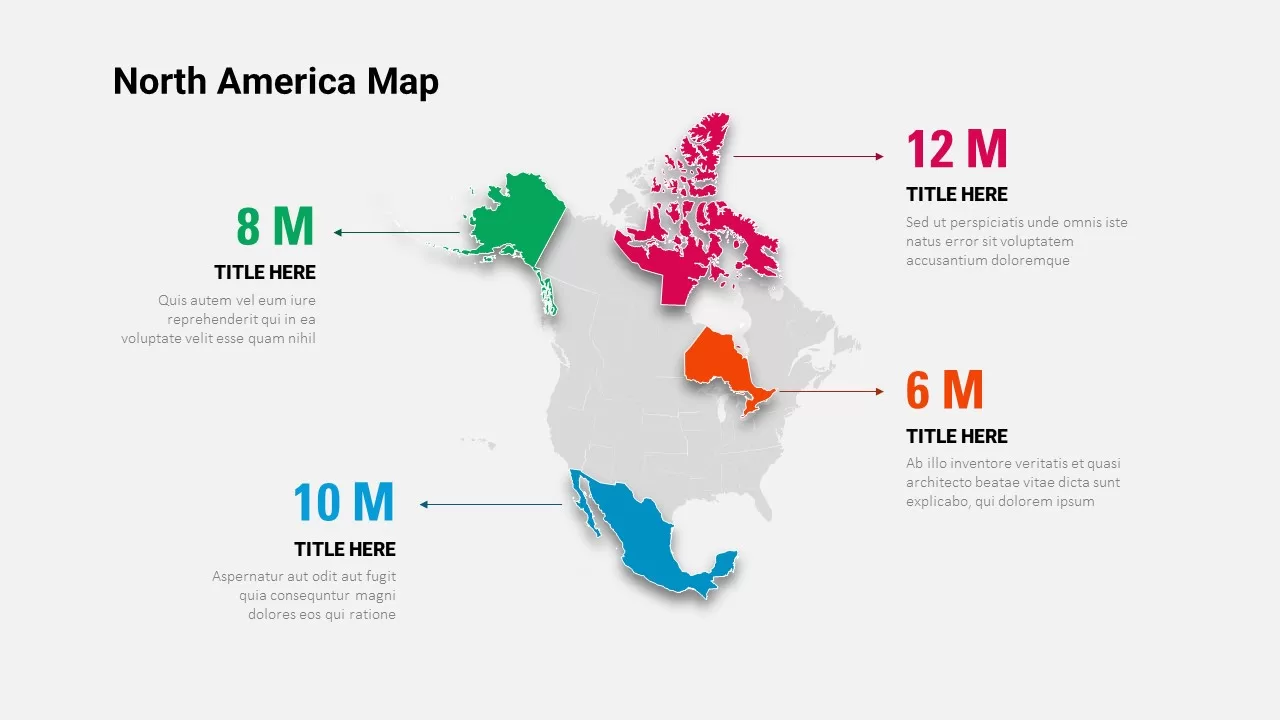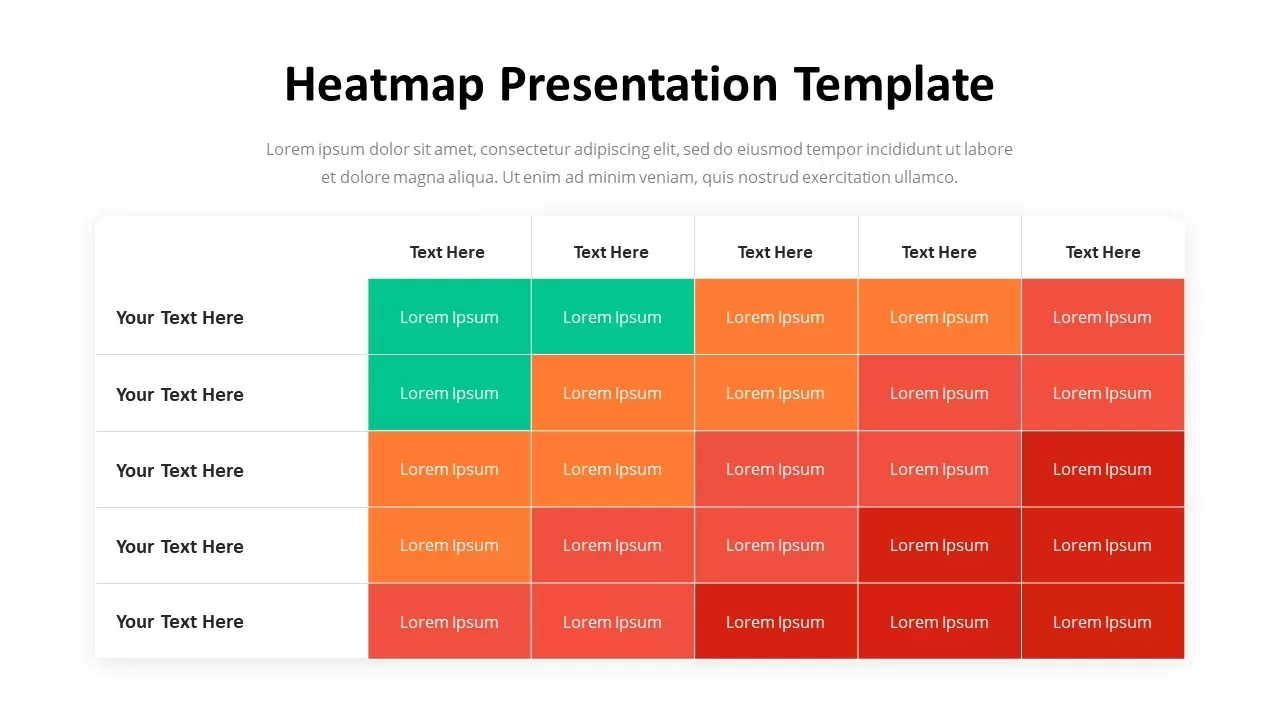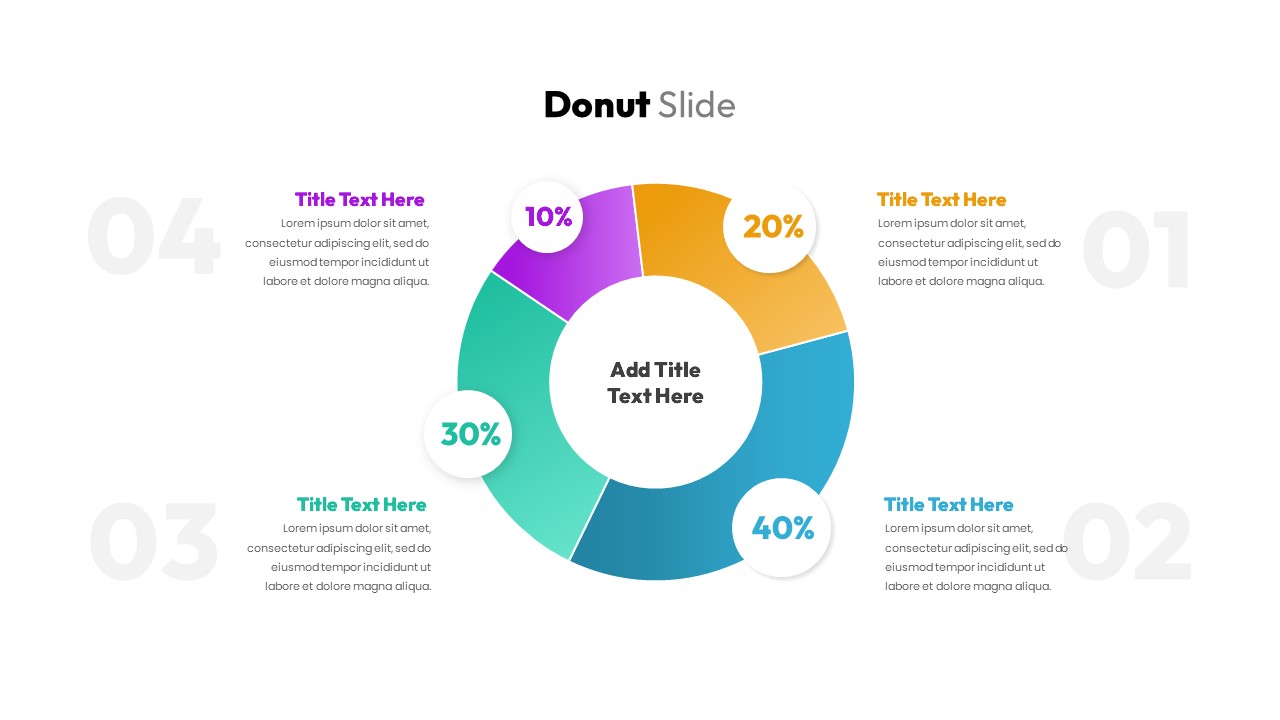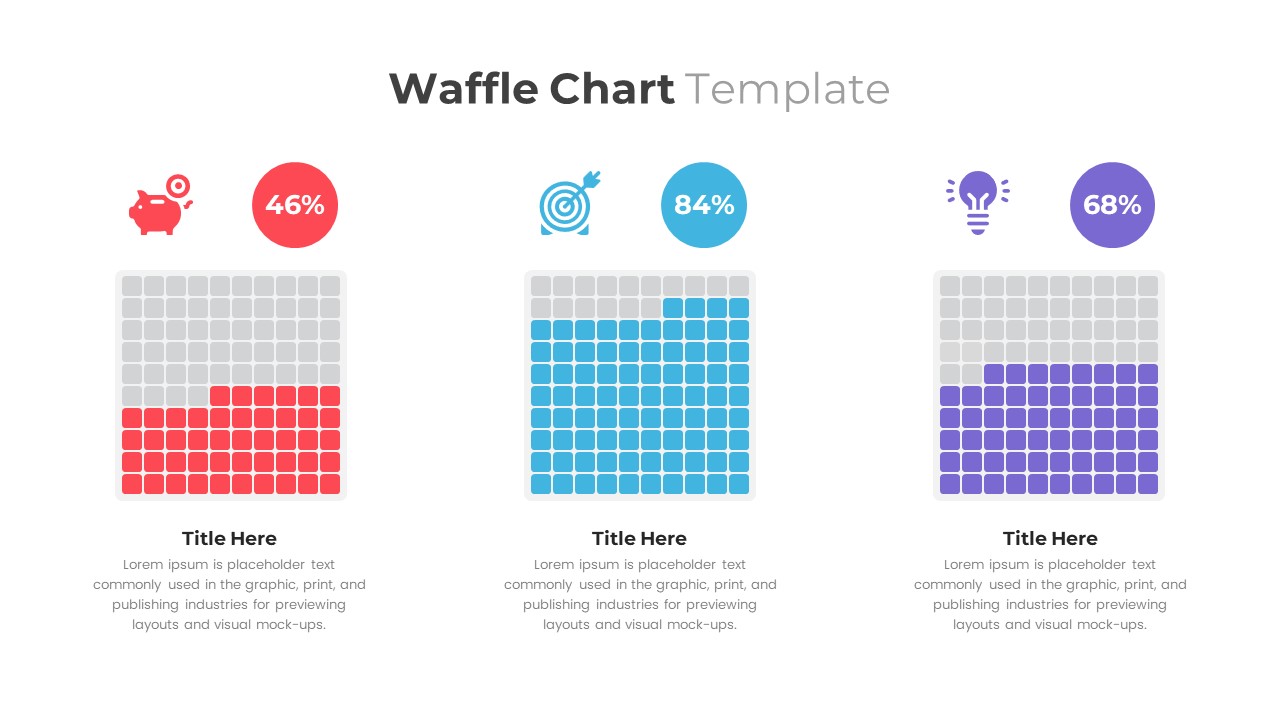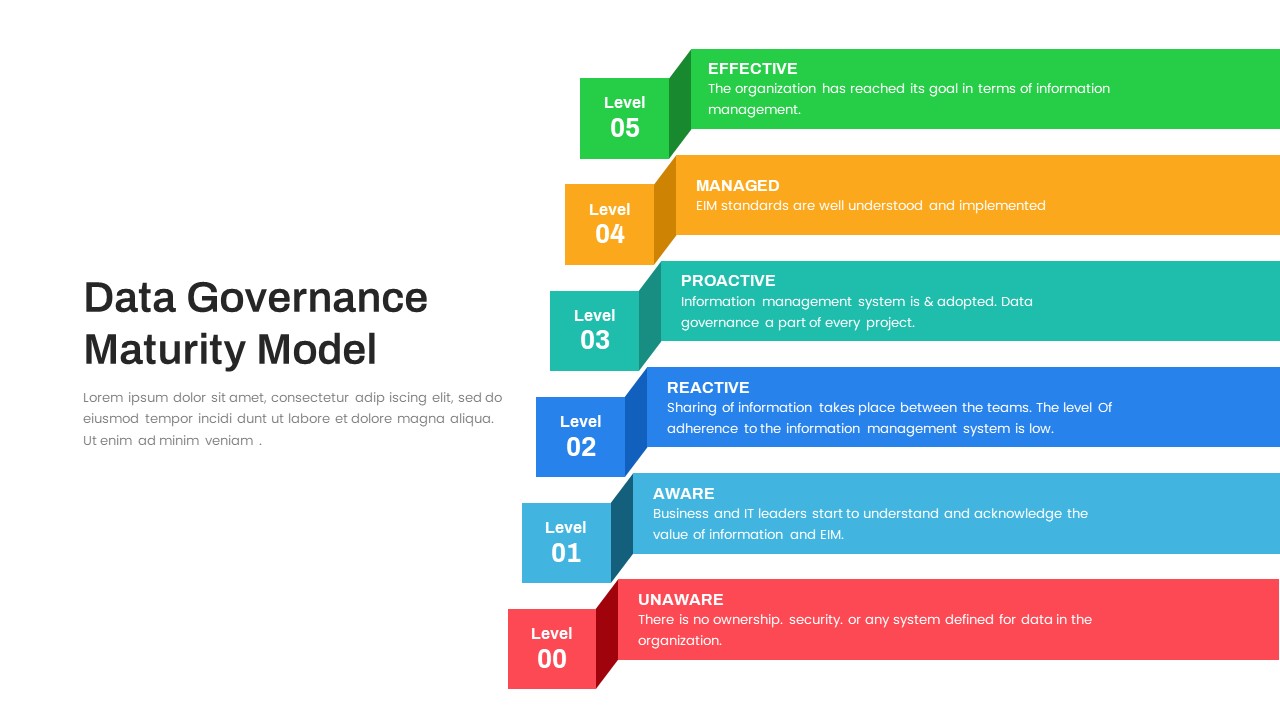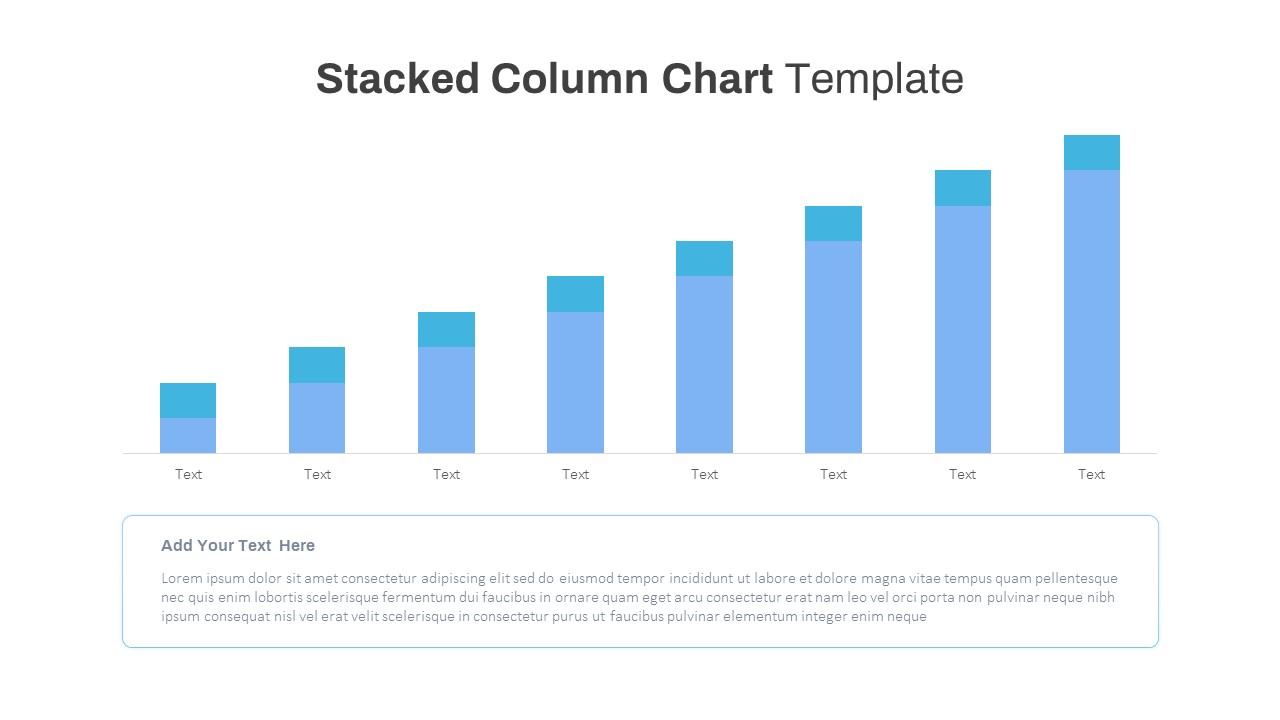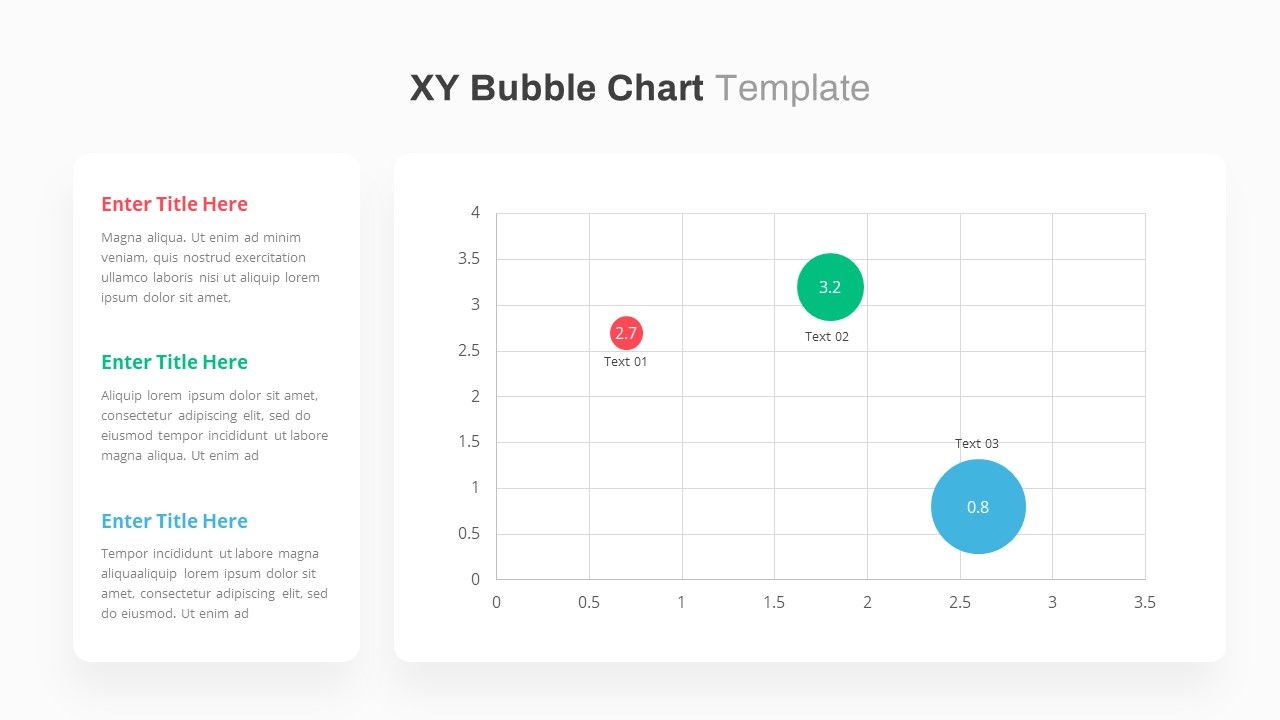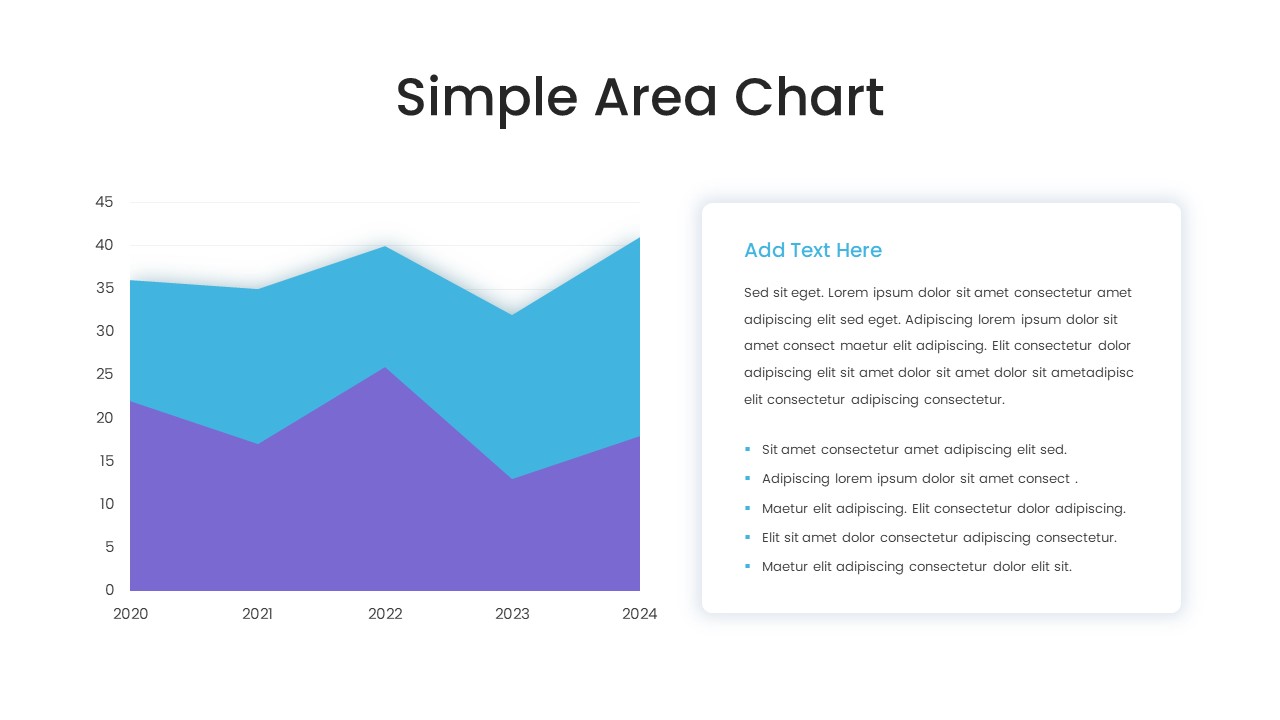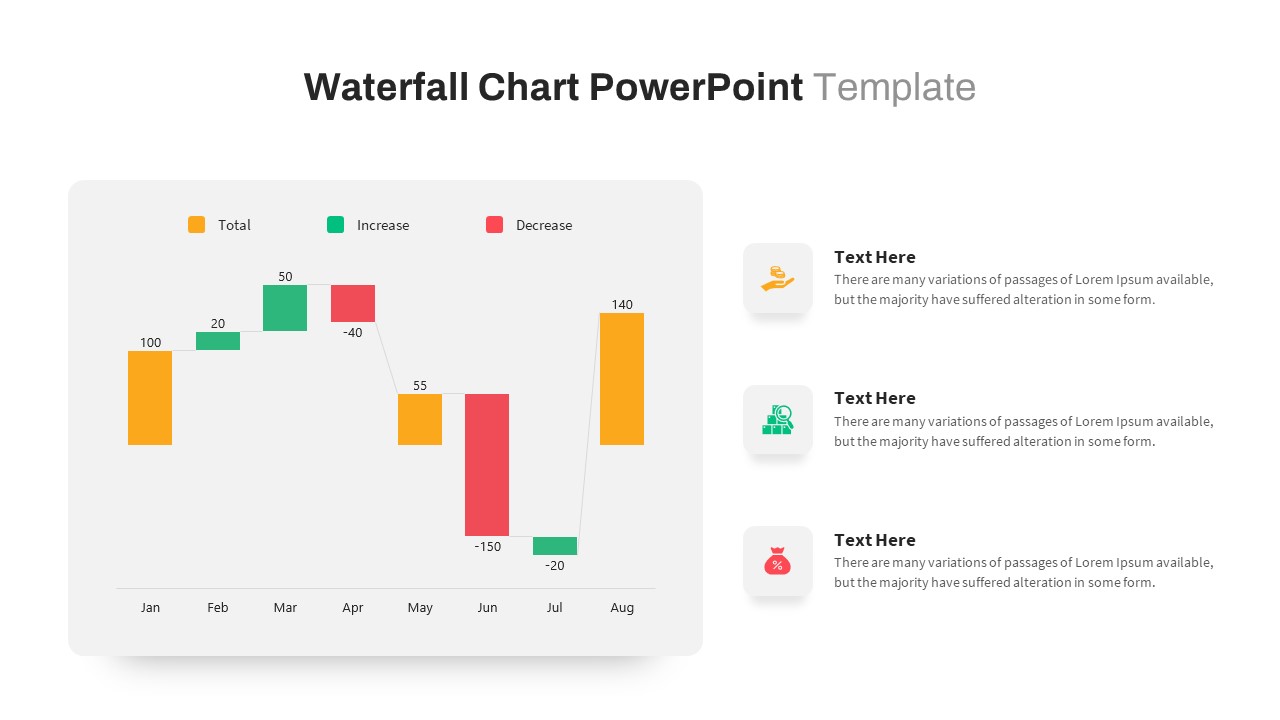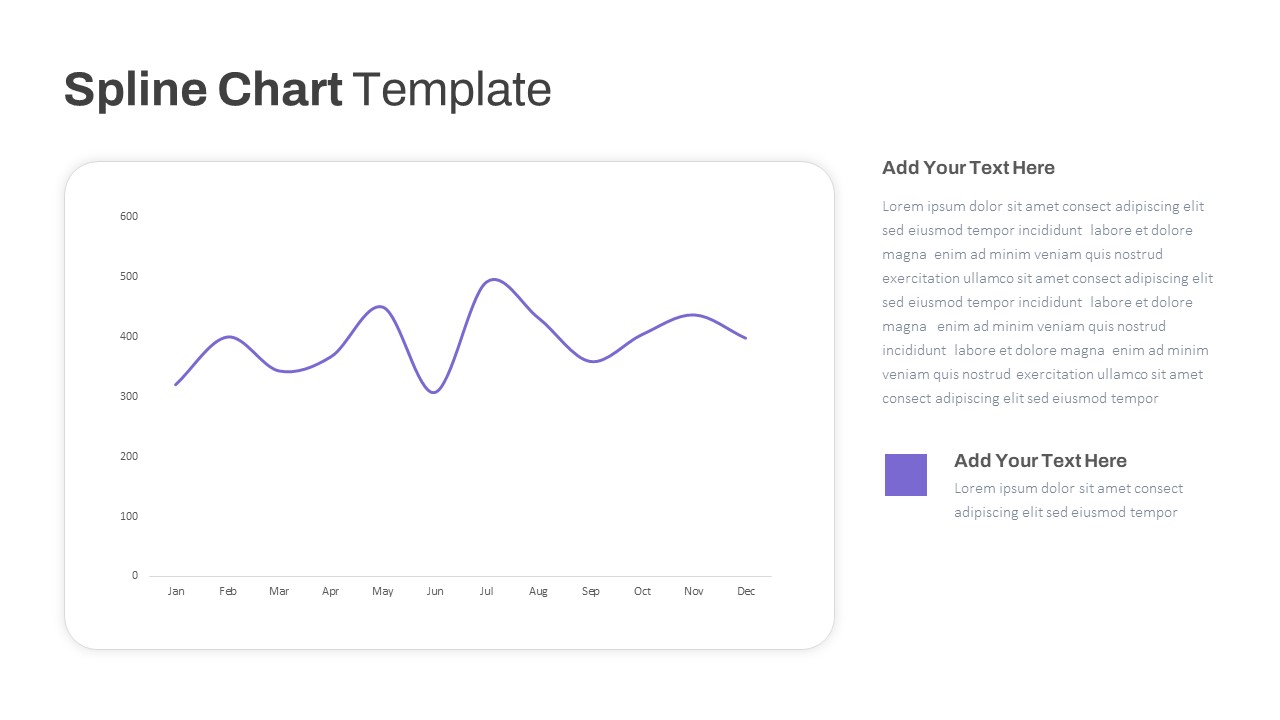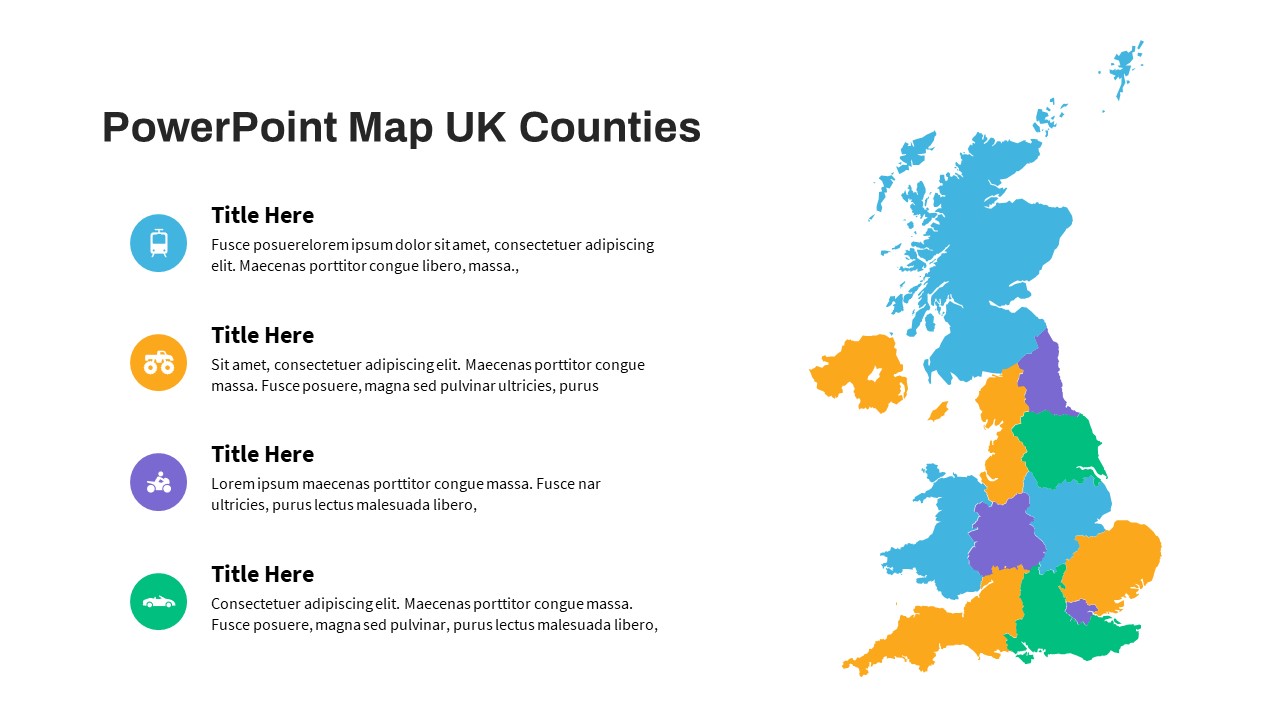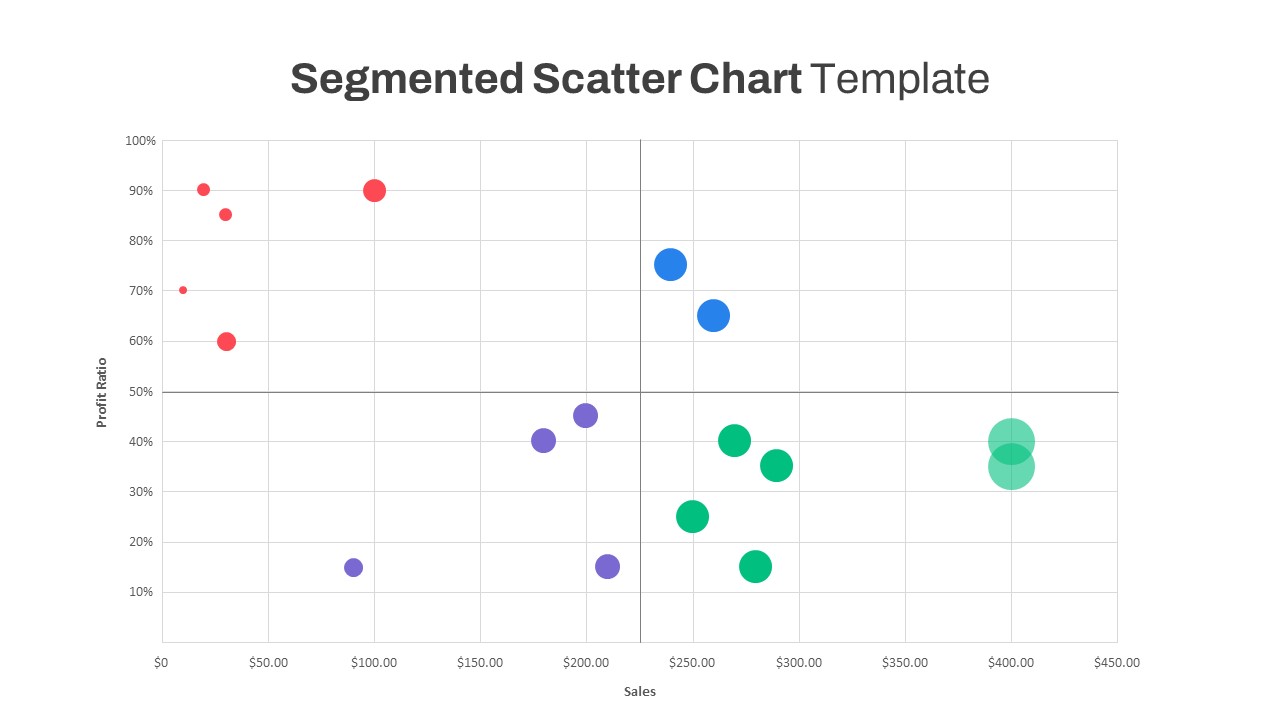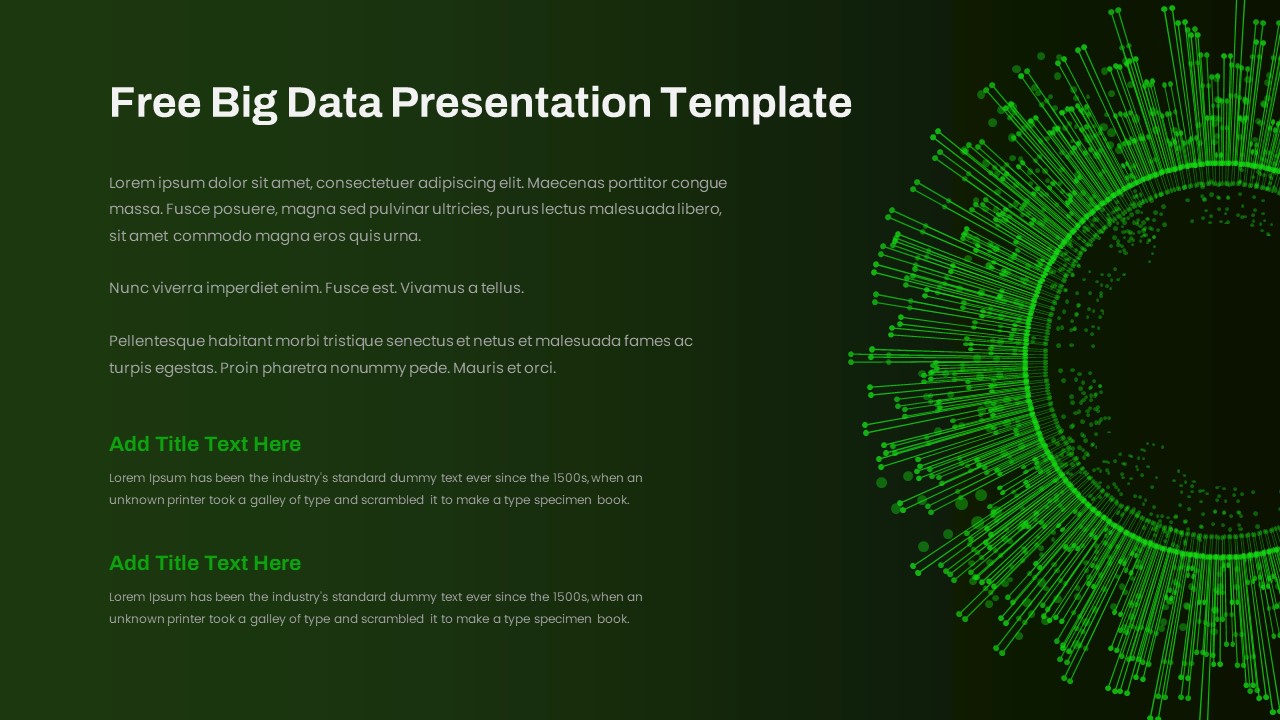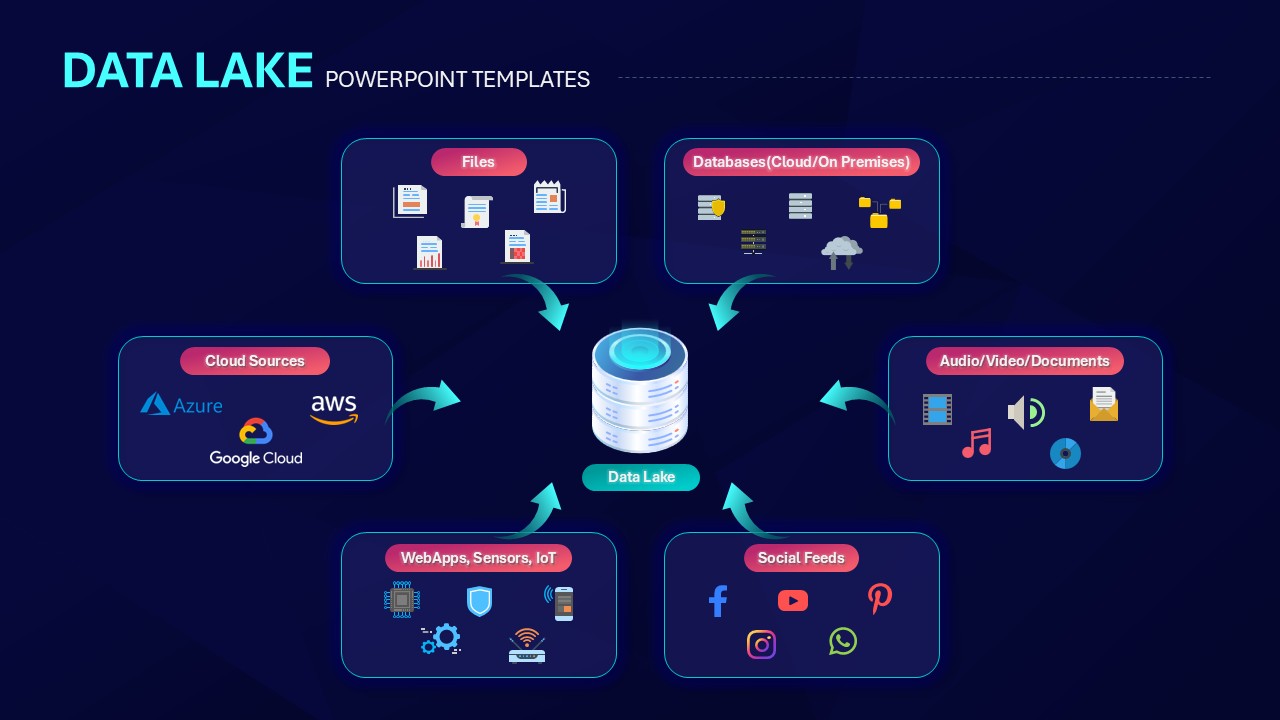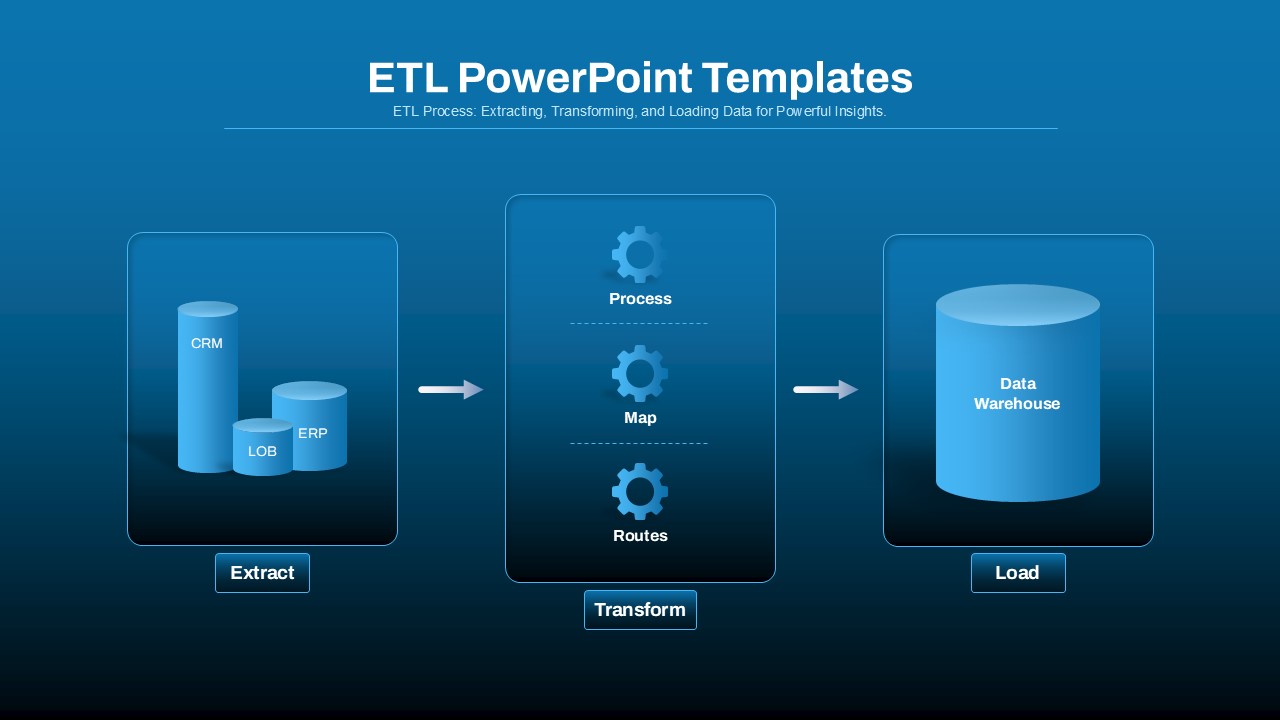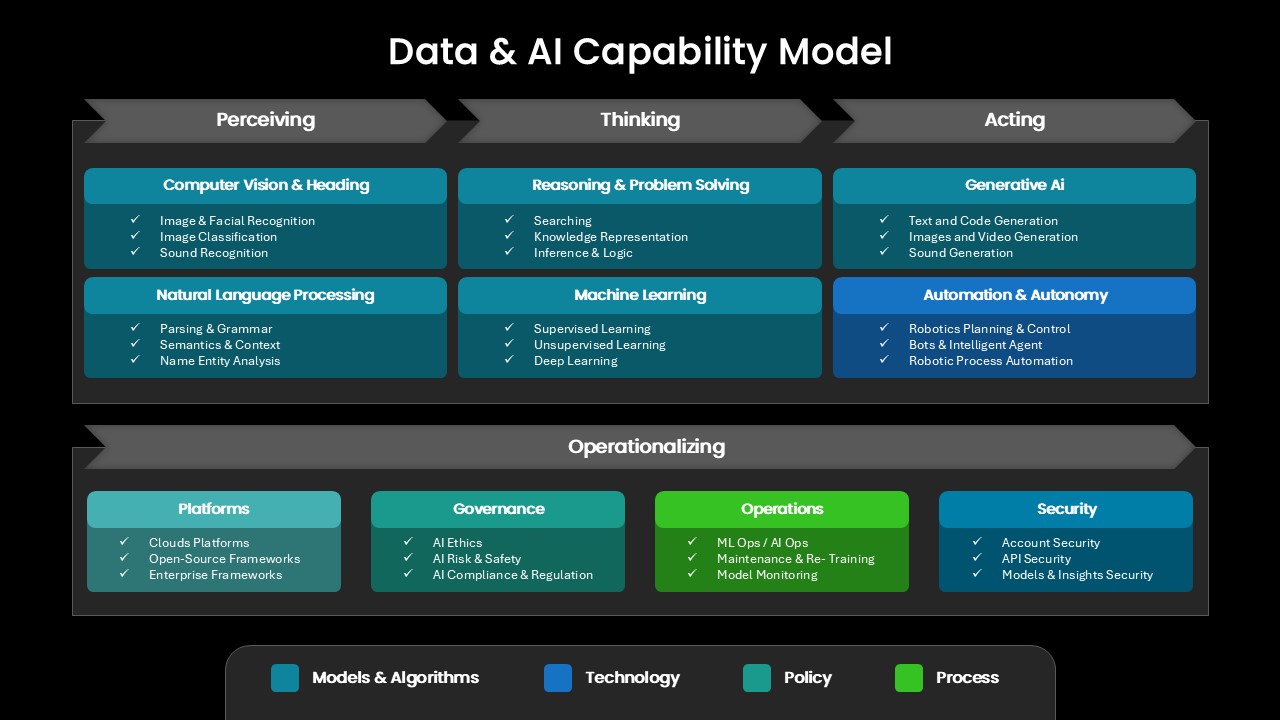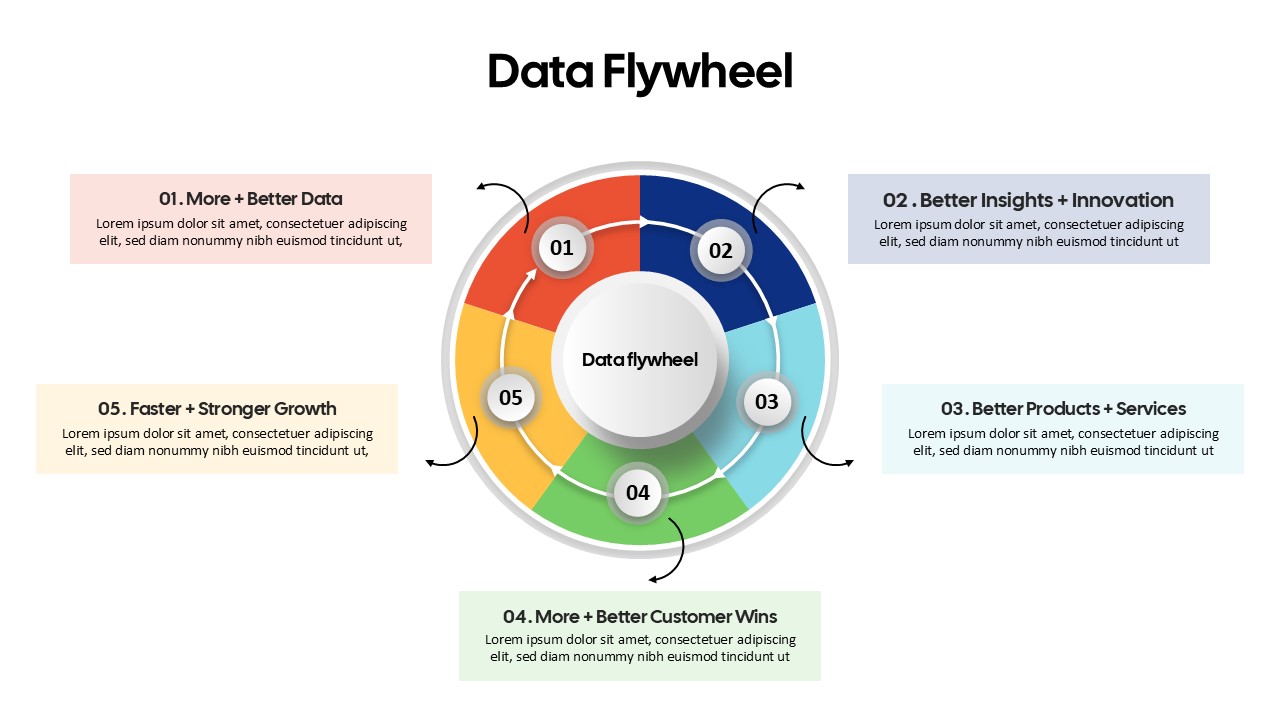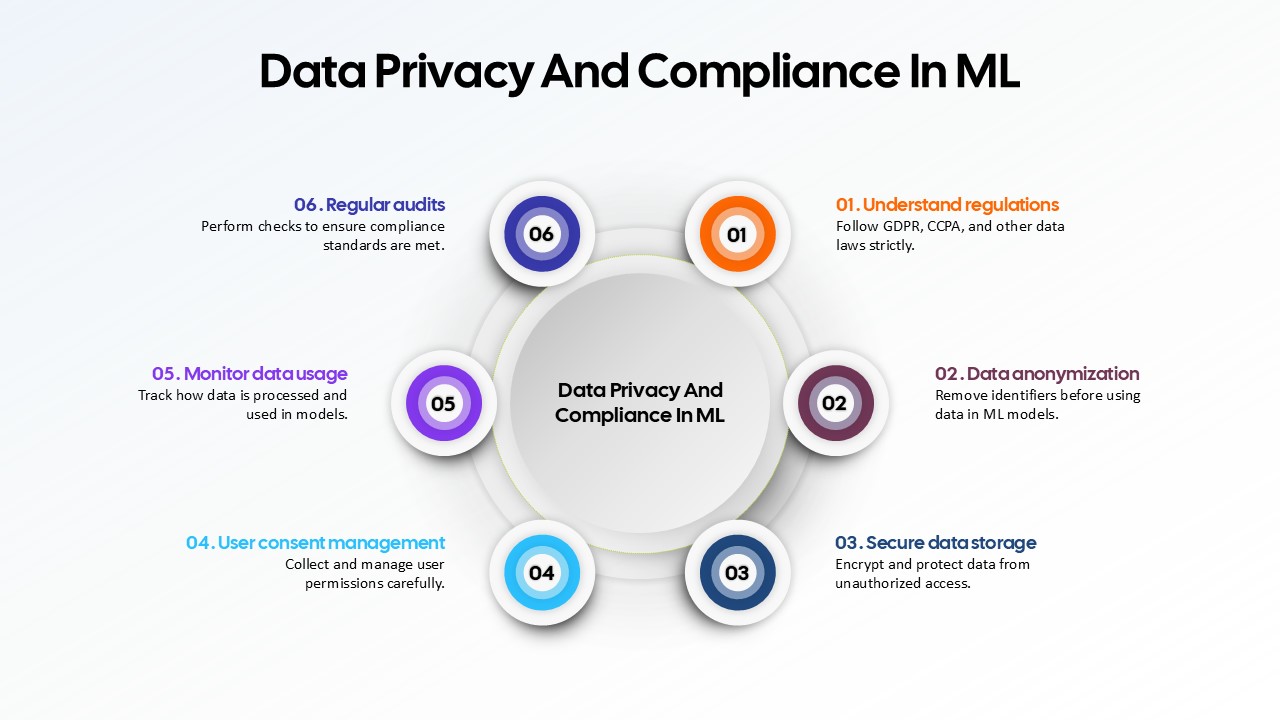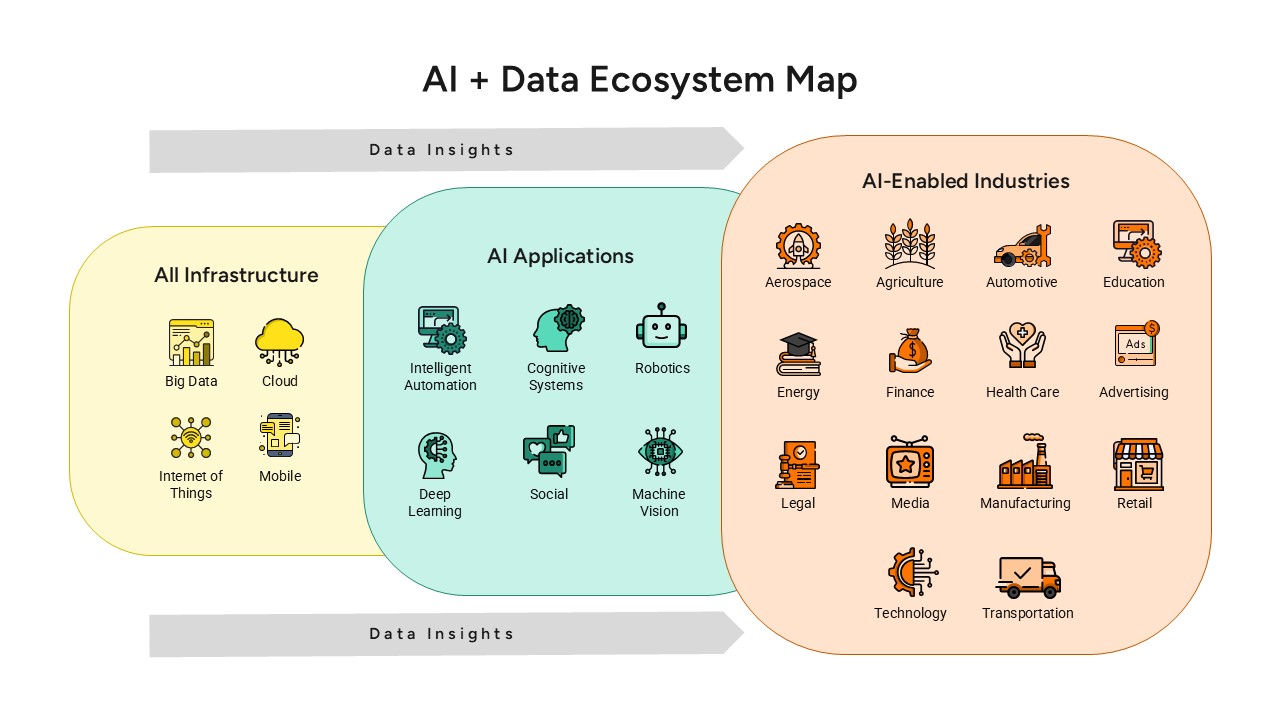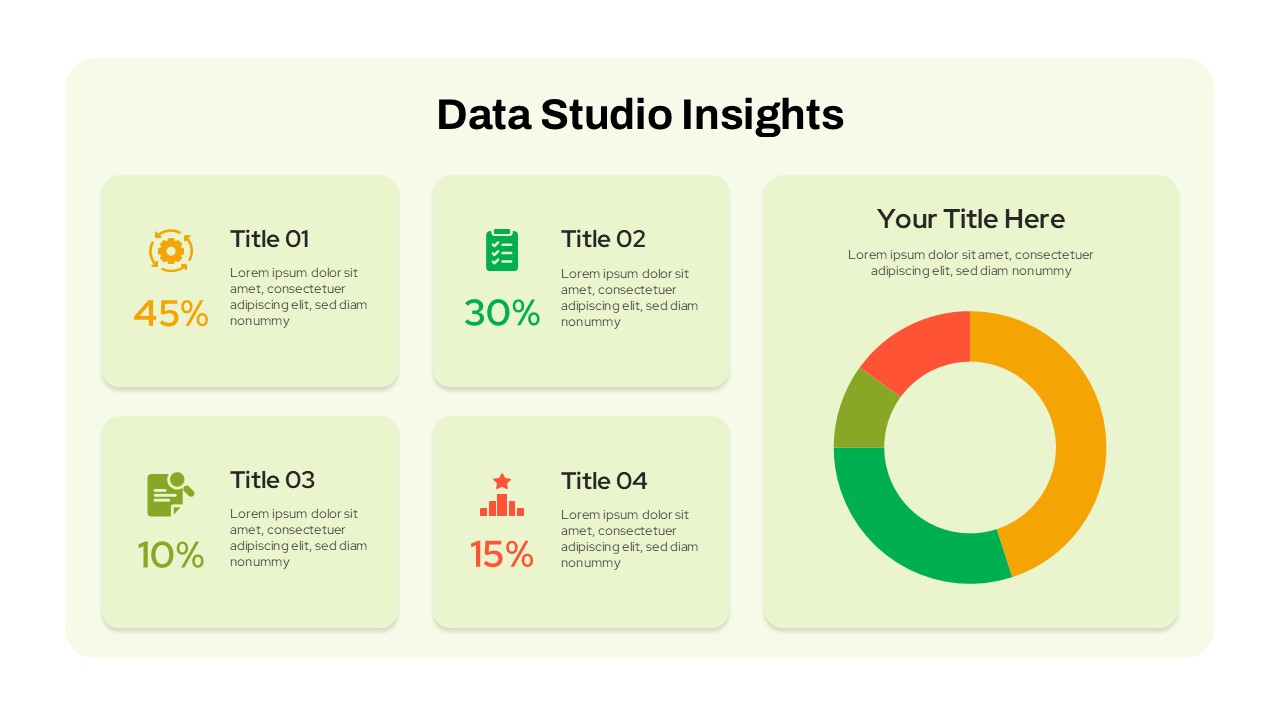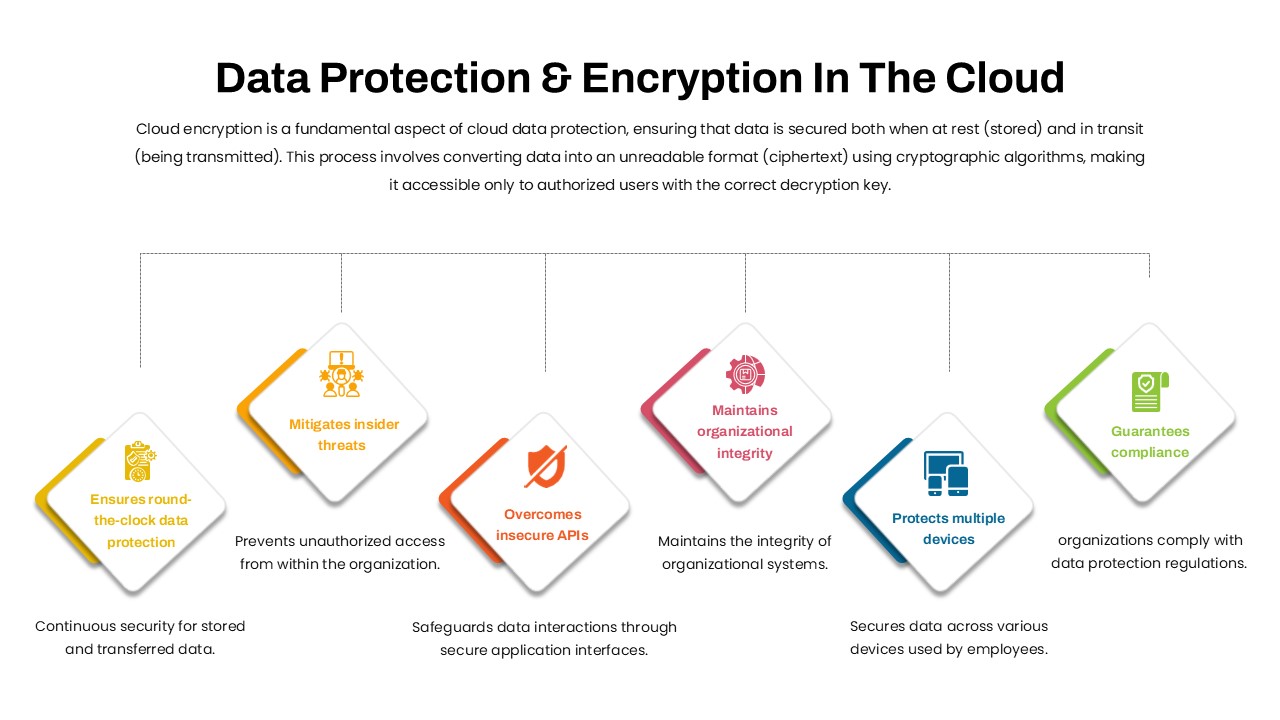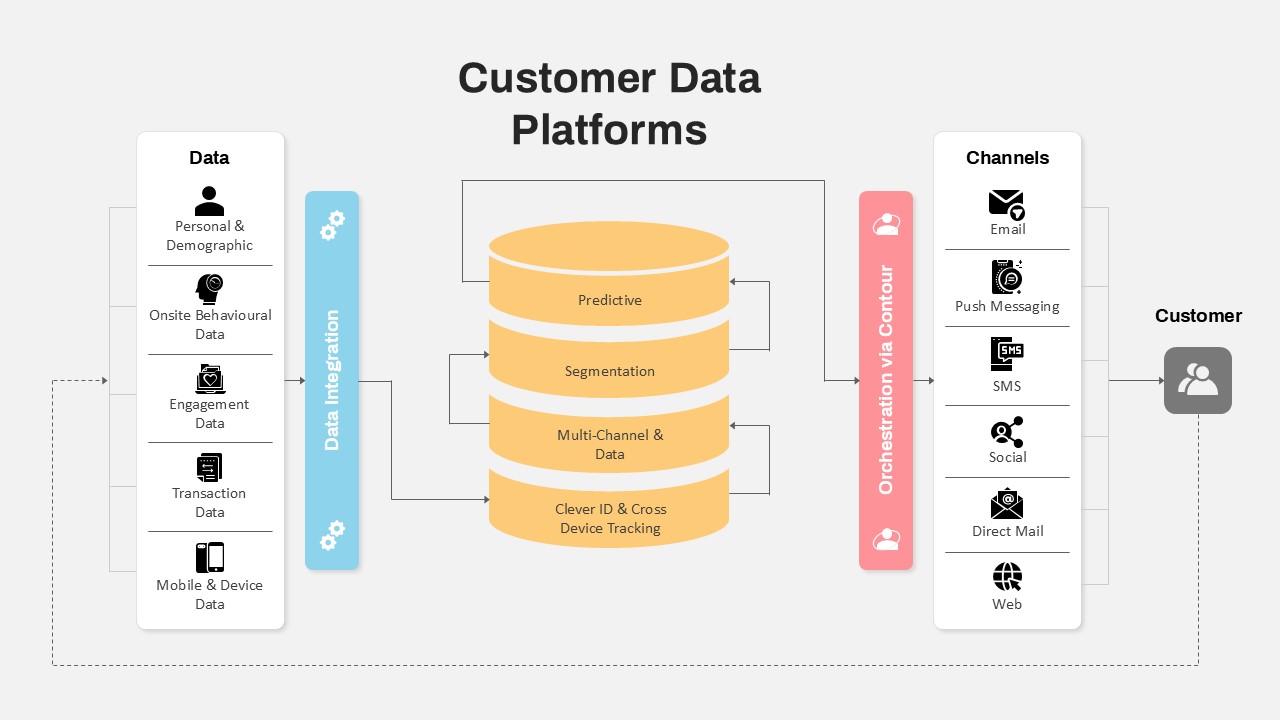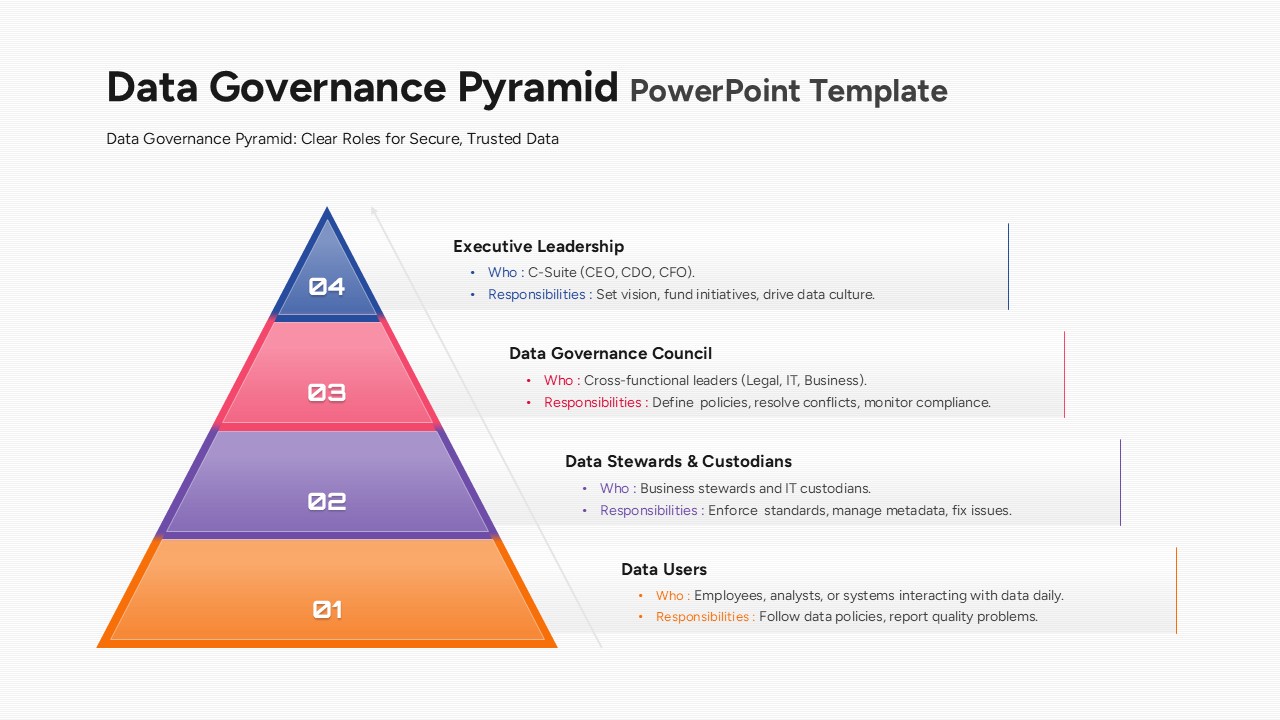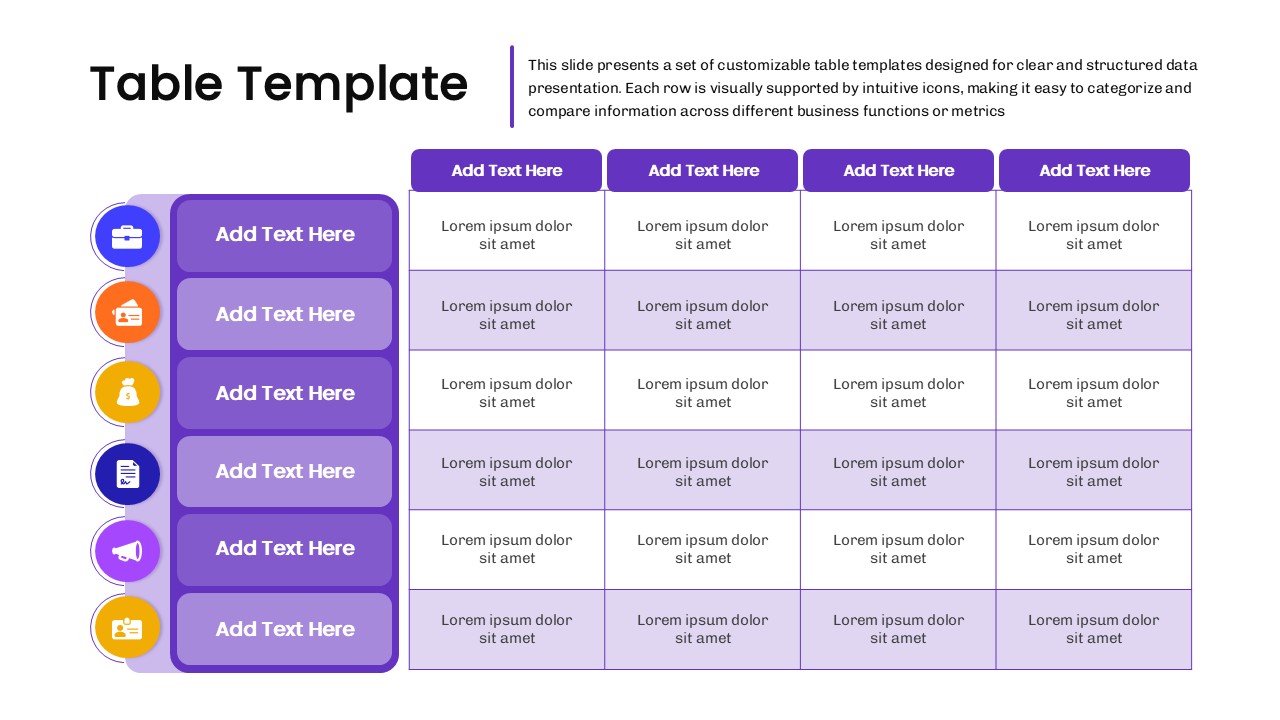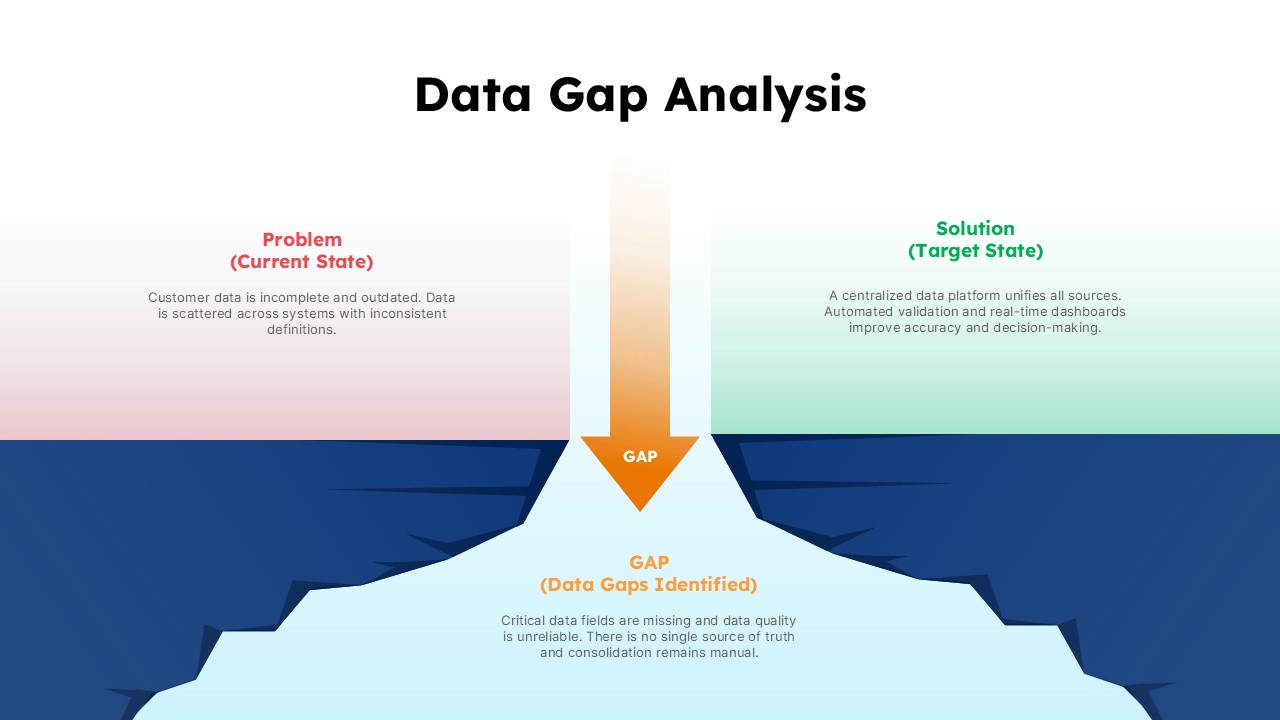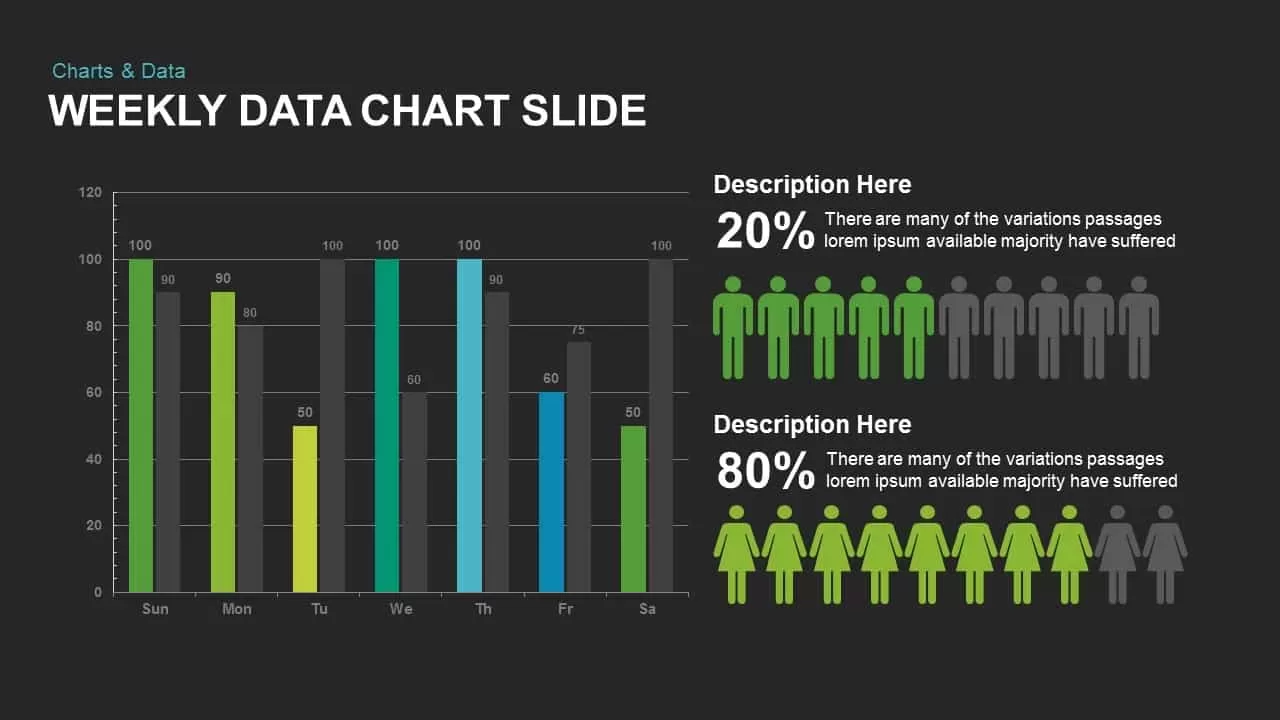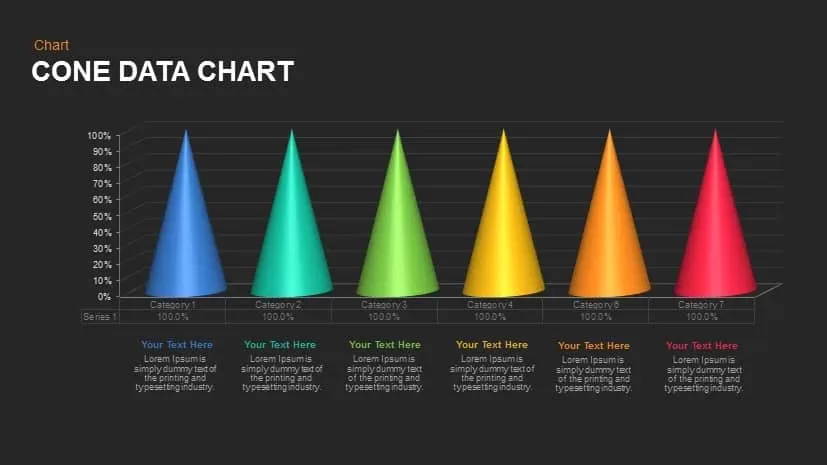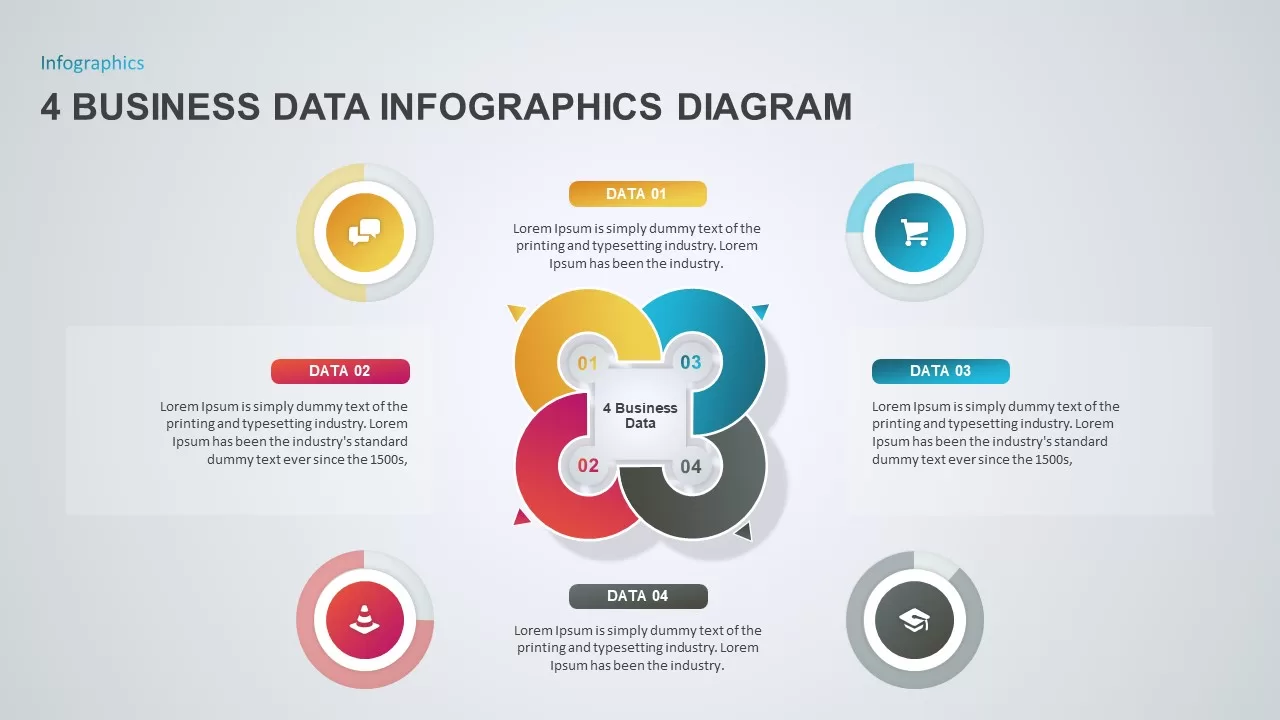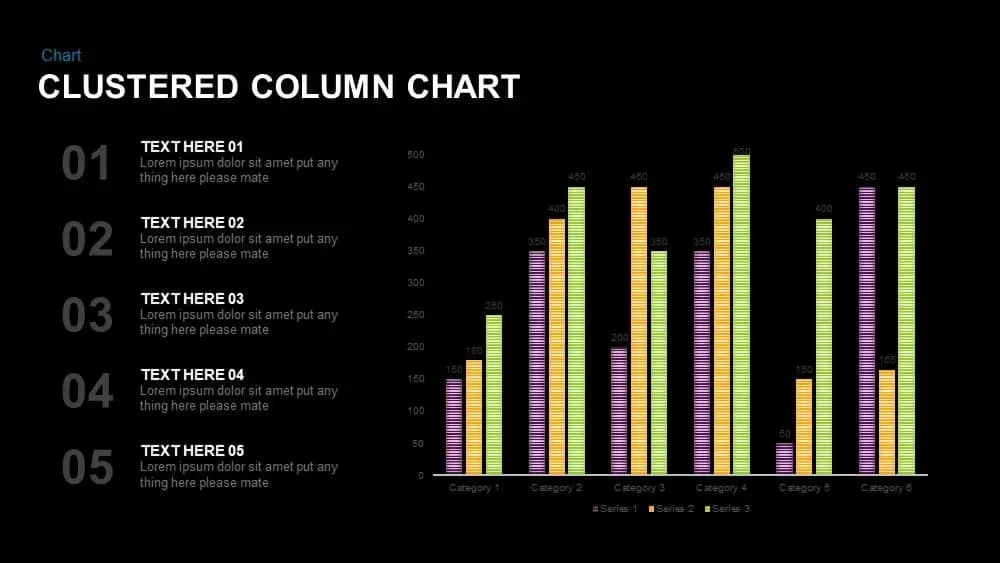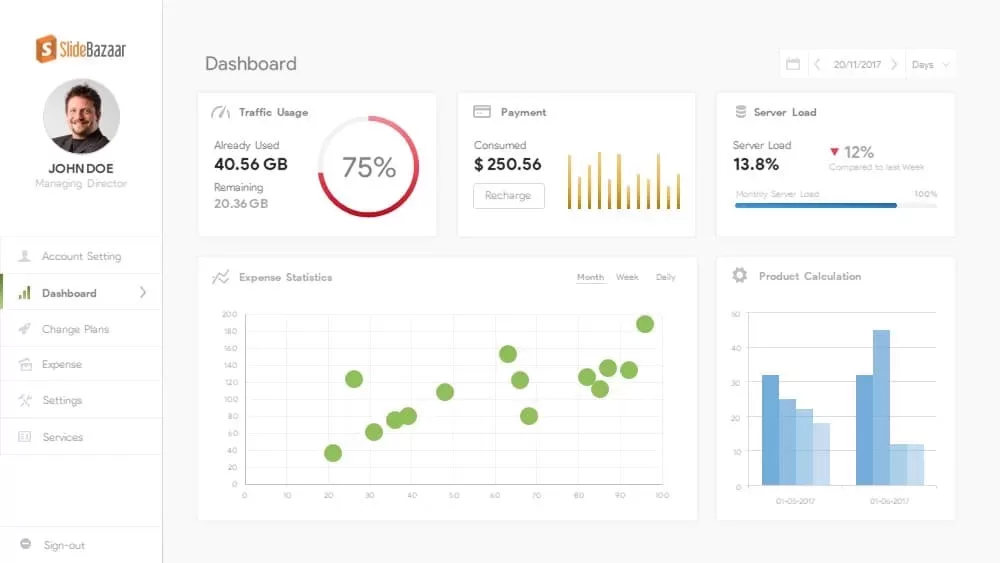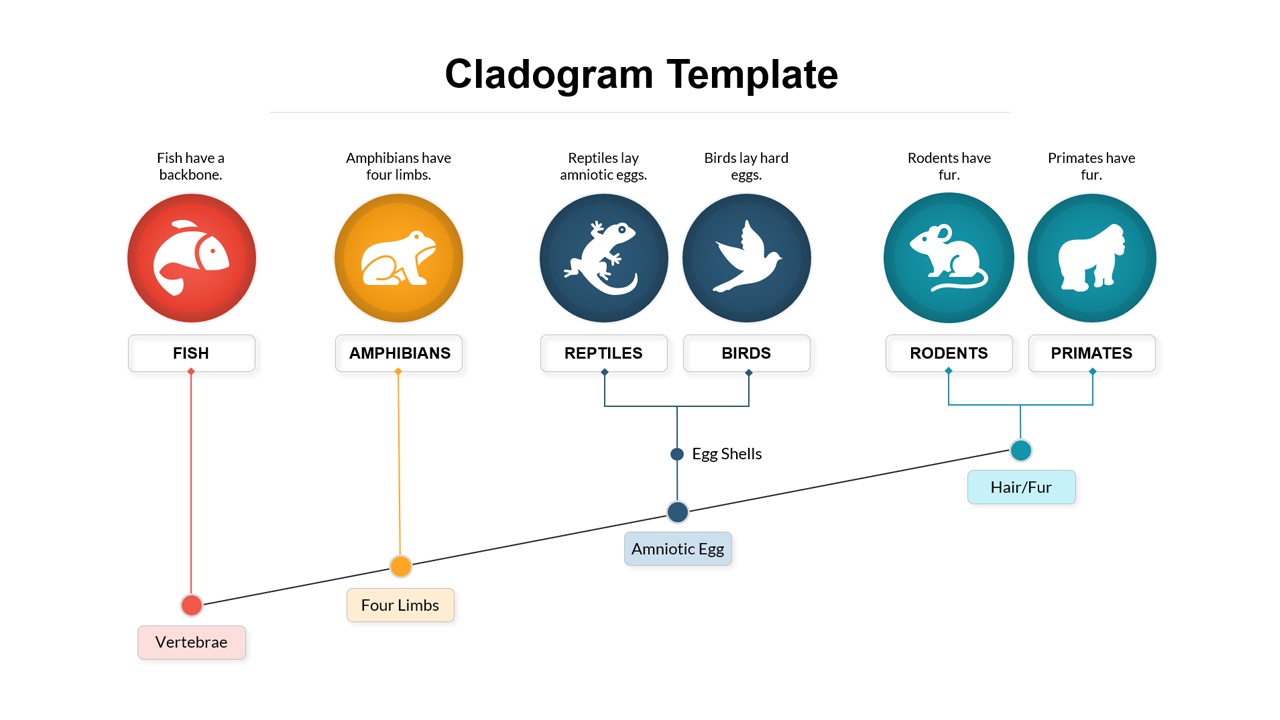Data-Driven AI in Insurance Infographic Template for PowerPoint & Google Slides
Description
Map the transformative power of AI in insurance with this dynamic circular infographic slide. At its core, a clean white circle highlights “AI in Insurance,” while eight color-coded segments radiate outward to illustrate key applications: real-time underwriting automation, compliance monitoring, personalized policy insights, churn prediction, fraud detection, automated claims processing, customer-service chatbots, and big-data risk assessment. Each segment pairs a distinctive blue or purple icon with a connecting callout box for clear, bite-sized messaging.
Built on fully editable master slides, this template offers one-click adjustments to segment colors, icon styles, and label copy—enabling you to emphasize the AI use cases most relevant to your audience. Lockable guides maintain perfect alignment of ring segments and connectors, while subtle drop shadows create depth without distracting from content. Use the central text placeholder to add a tagline or contextual summary, and adjust segment widths to reflect priority or resource allocation. The minimal white background ensures full contrast and legibility, and the layout scales seamlessly across desktop, tablet, and mobile views.
Optimized for collaborative editing, this slide works flawlessly in both PowerPoint and Google Slides. Swap icons from your own library or leverage the built-in icon set, update color themes to match corporate branding, and duplicate or remove segments to suit any number of AI applications. Whether you’re presenting to C-suite executives, underwriting teams, or technology stakeholders, this infographic slide accelerates your ability to convey complex information with clarity and visual appeal.
Who is it for
Innovation leaders, data scientists, and insurance executives will find this slide ideal for boardroom presentations on digital transformation. Actuaries, process-improvement teams, and technology vendors can also use it to highlight AI capabilities in client proposals.
Other Uses
Repurpose this radial diagram for any circular process or framework: product roadmaps, risk-management workflows, marketing funnels, or technology adoption lifecycles.
Login to download this file