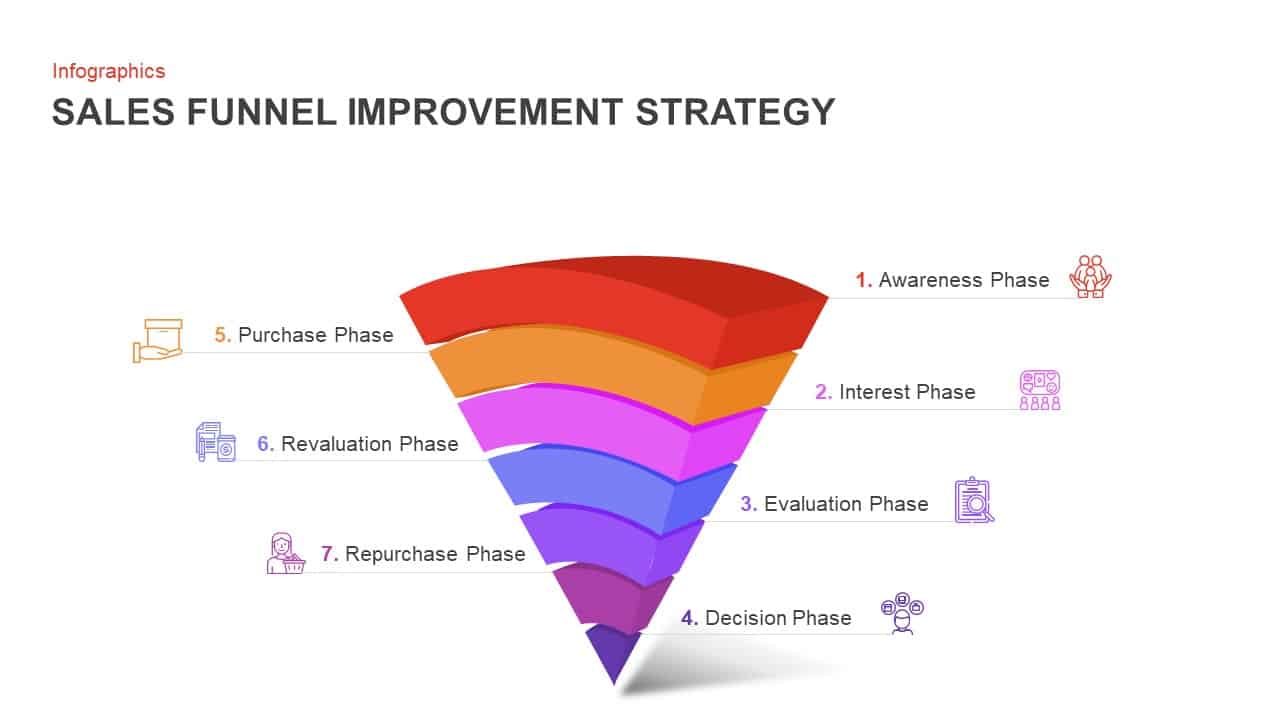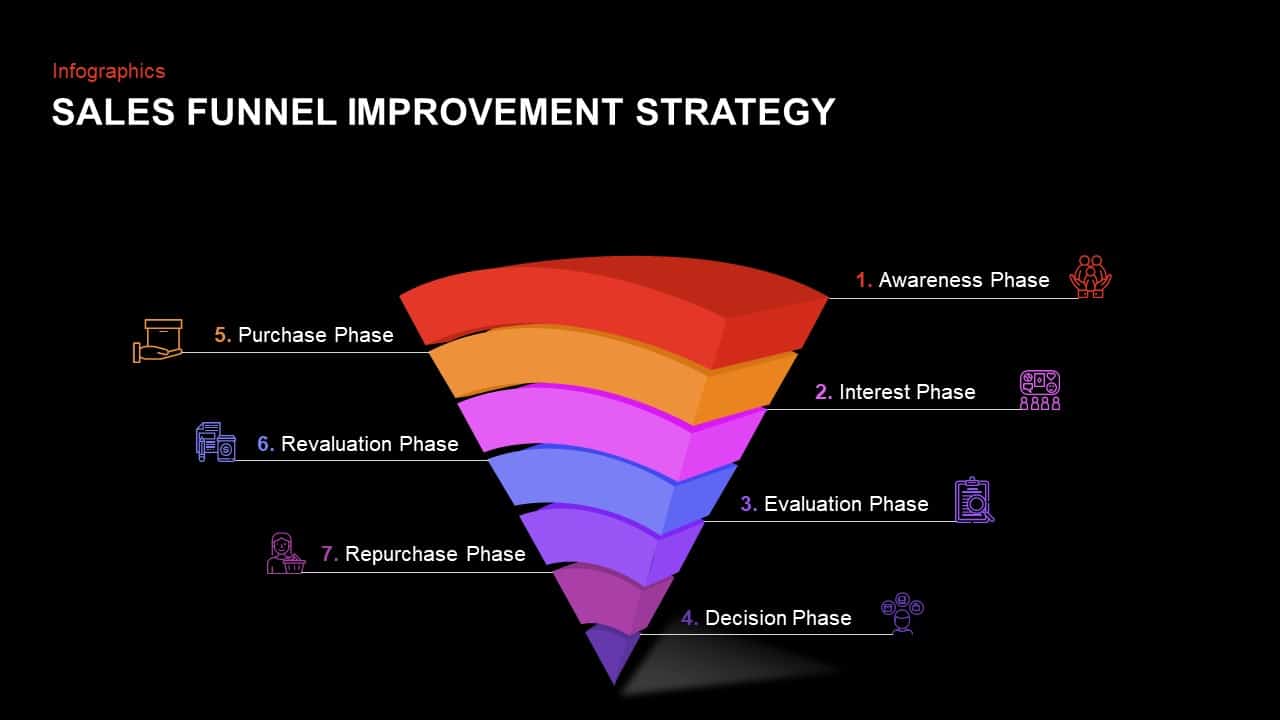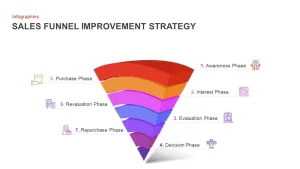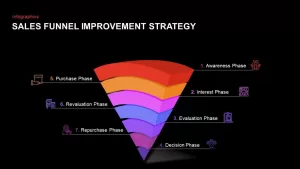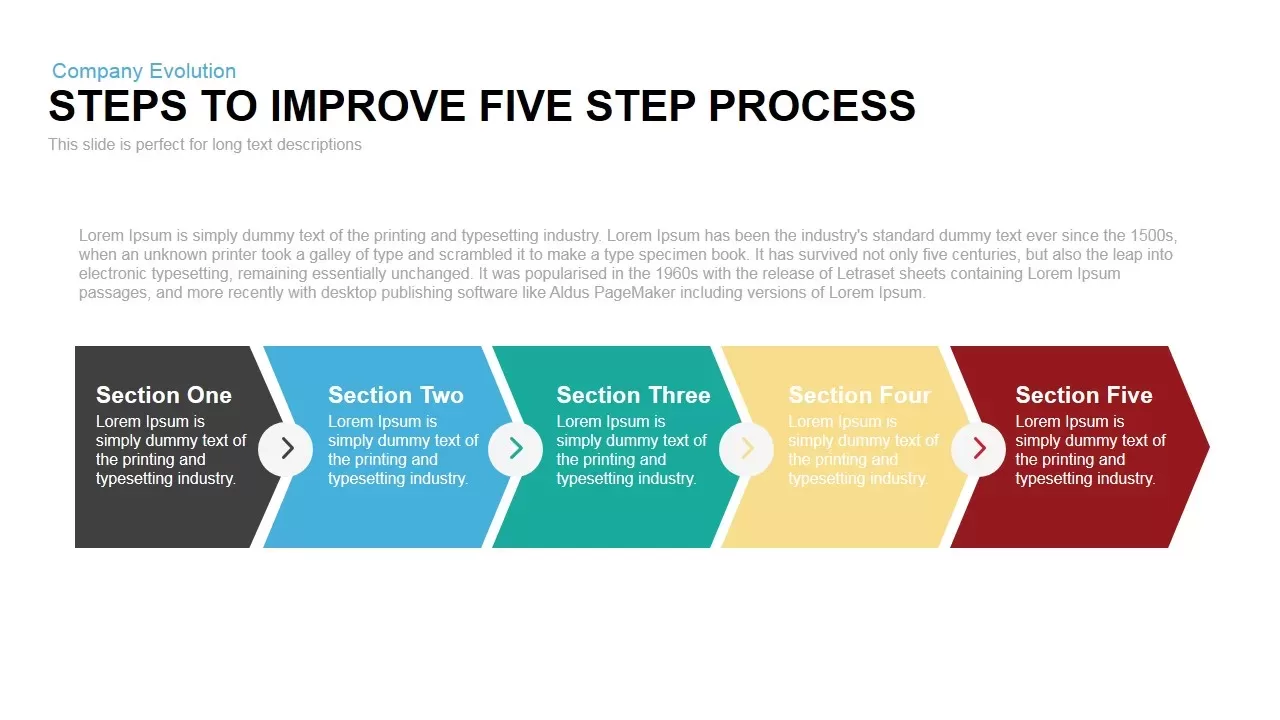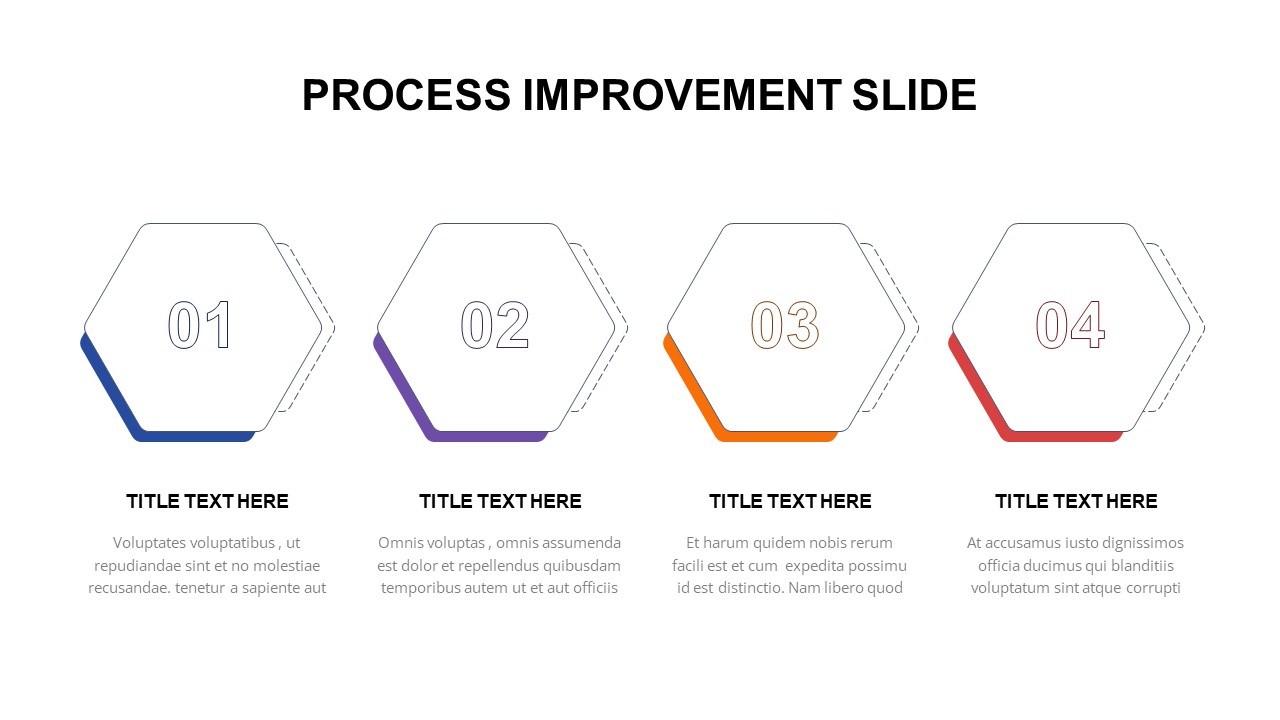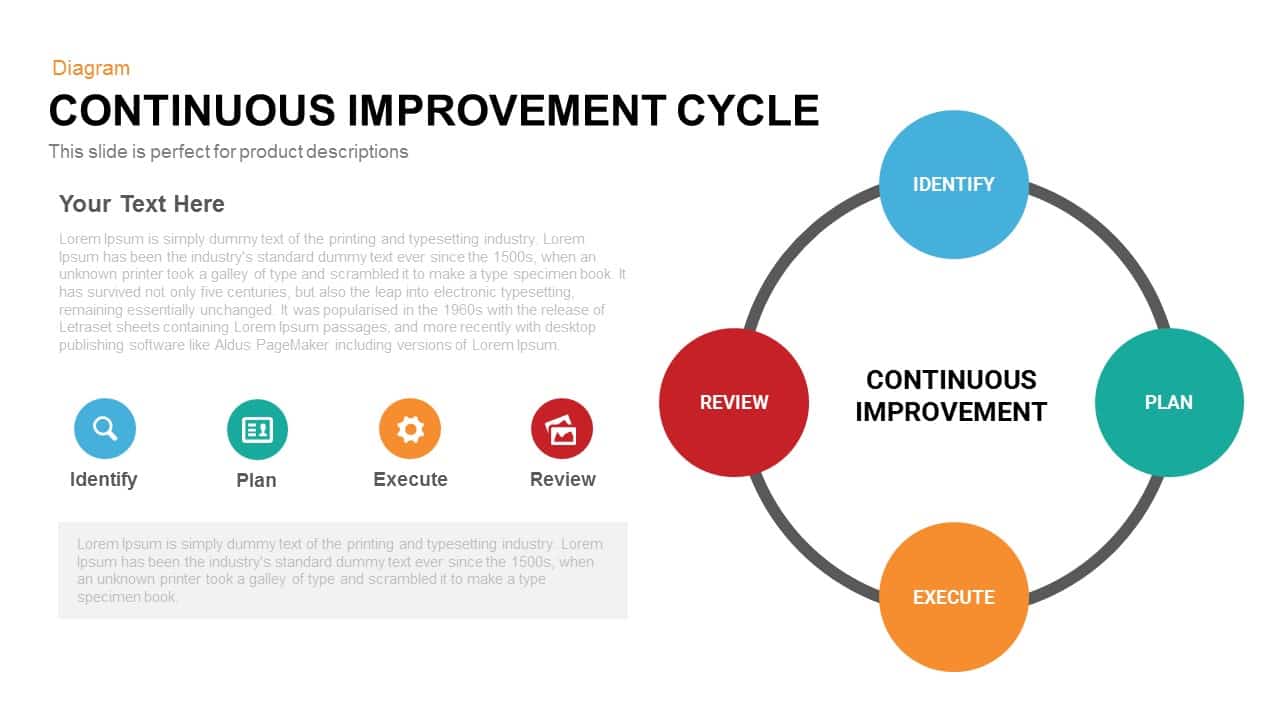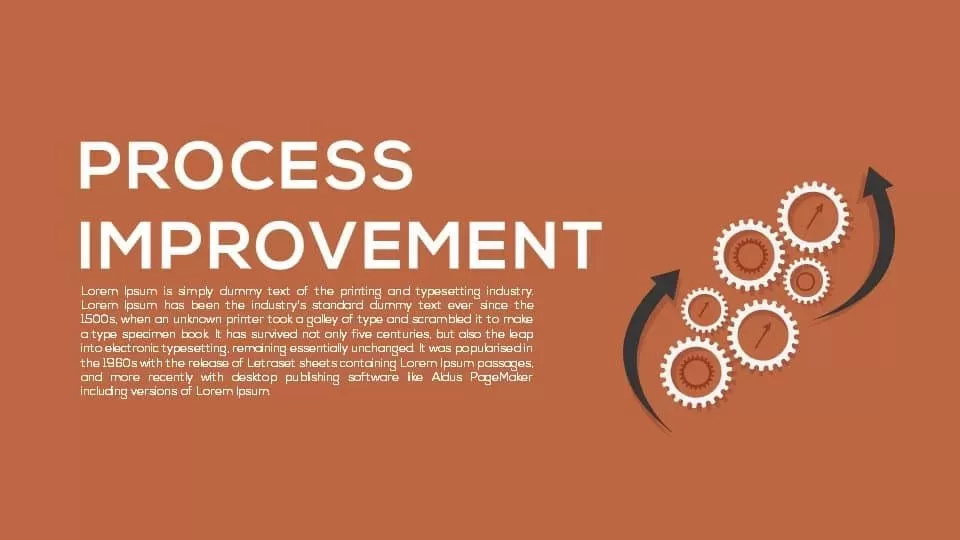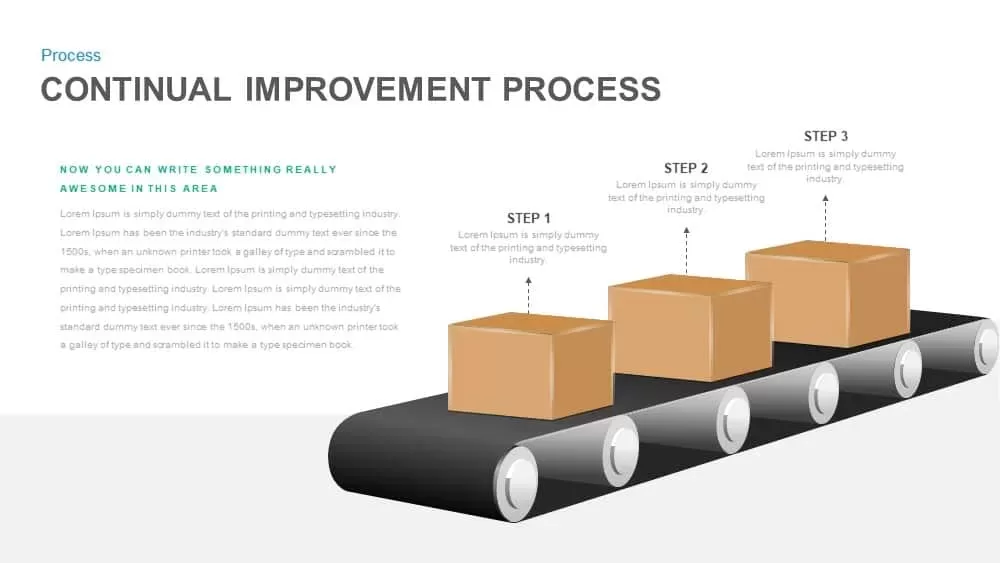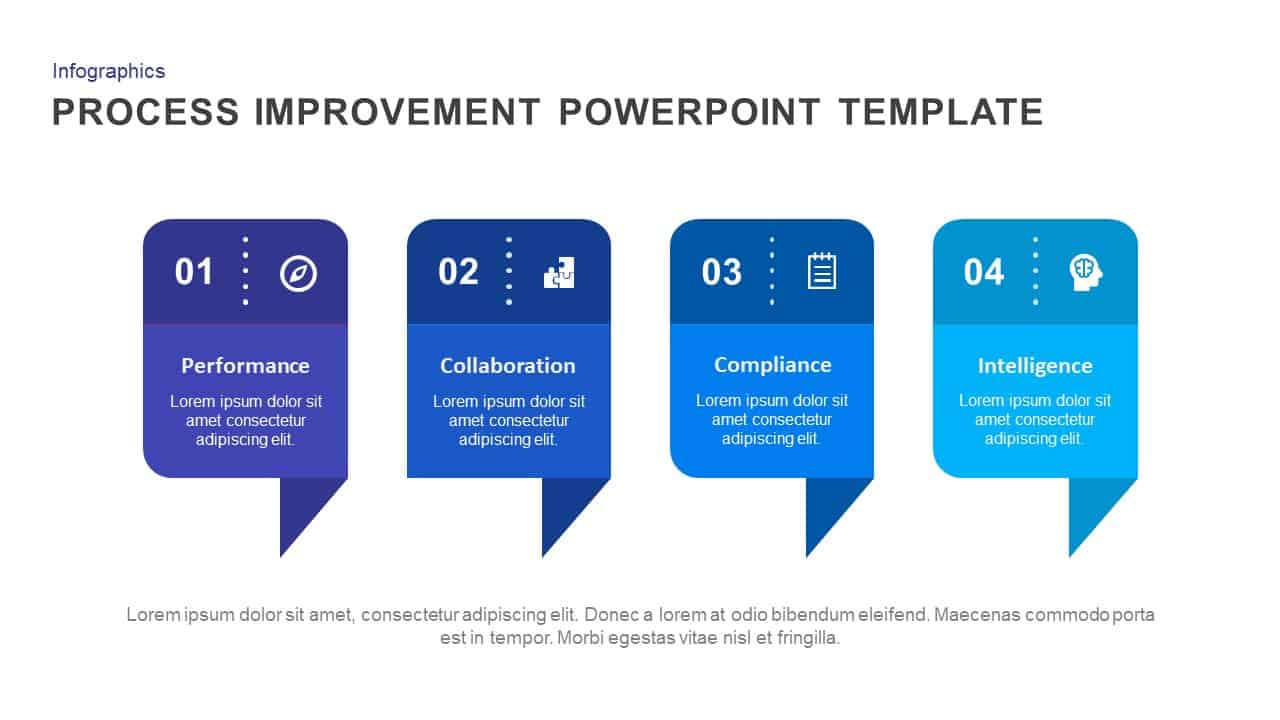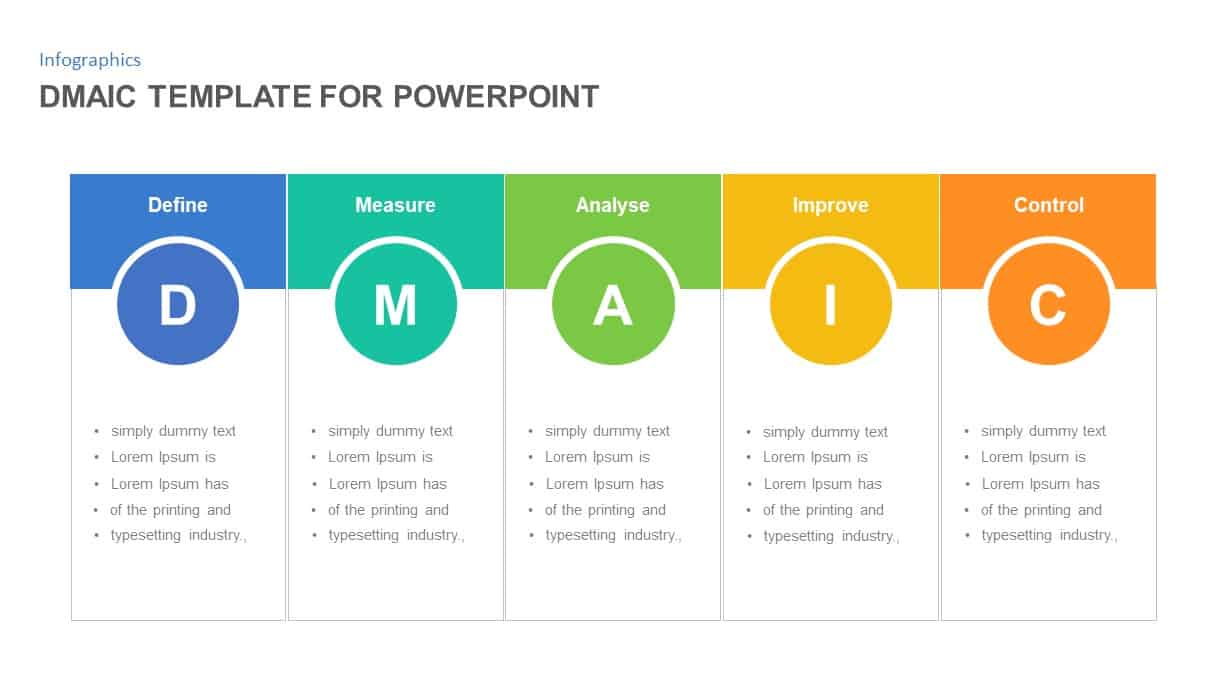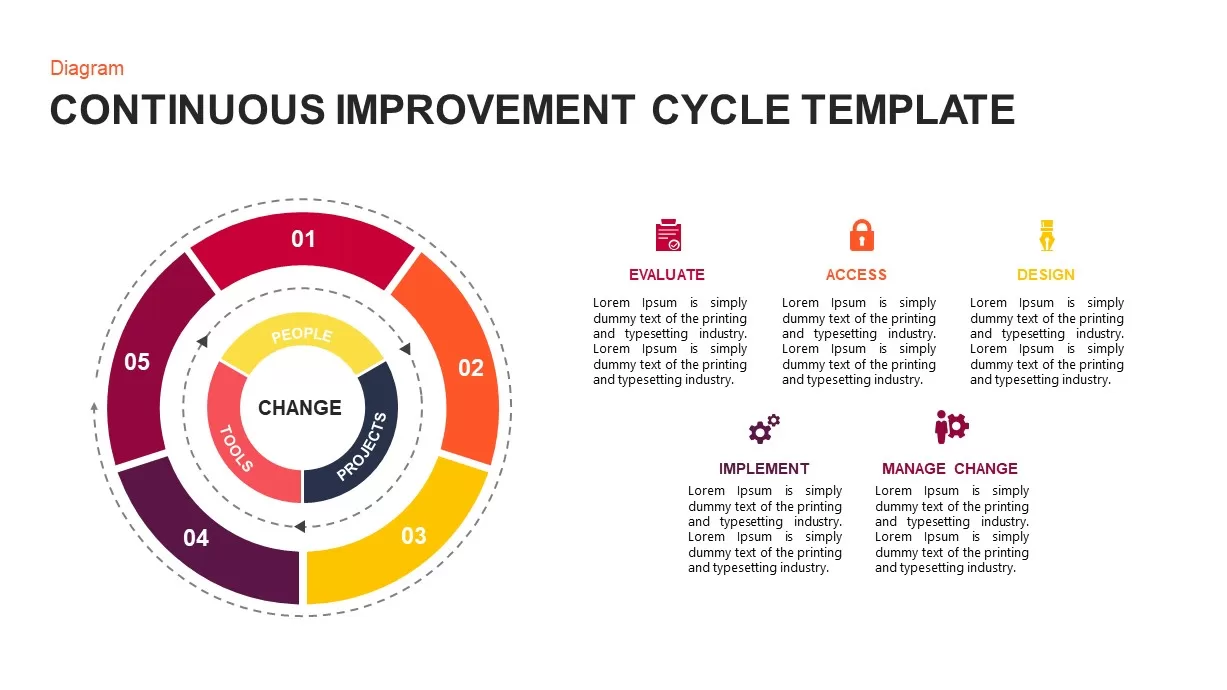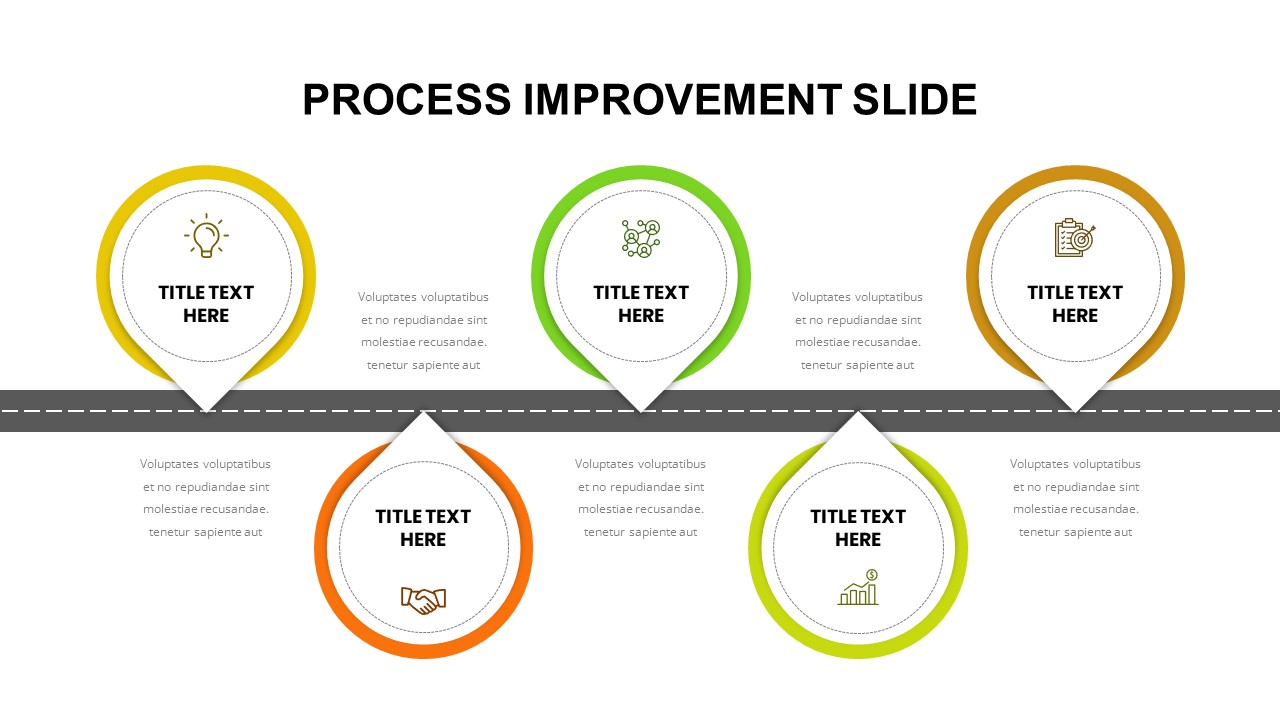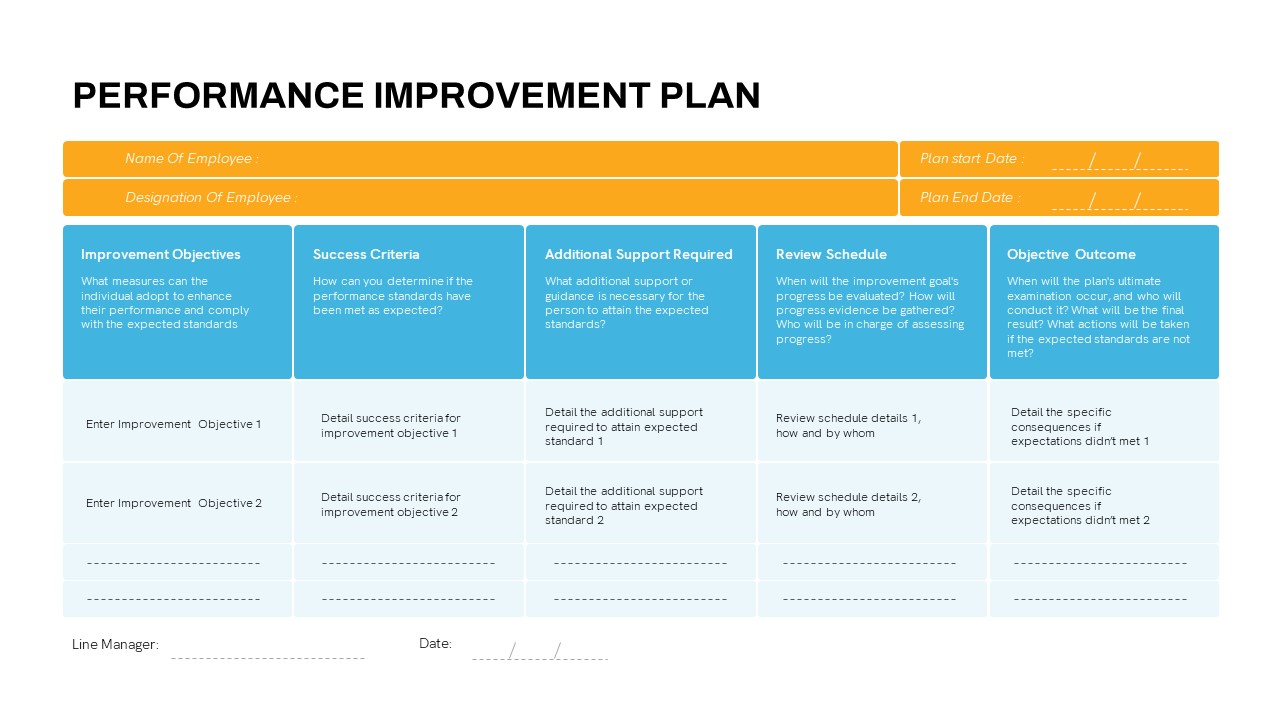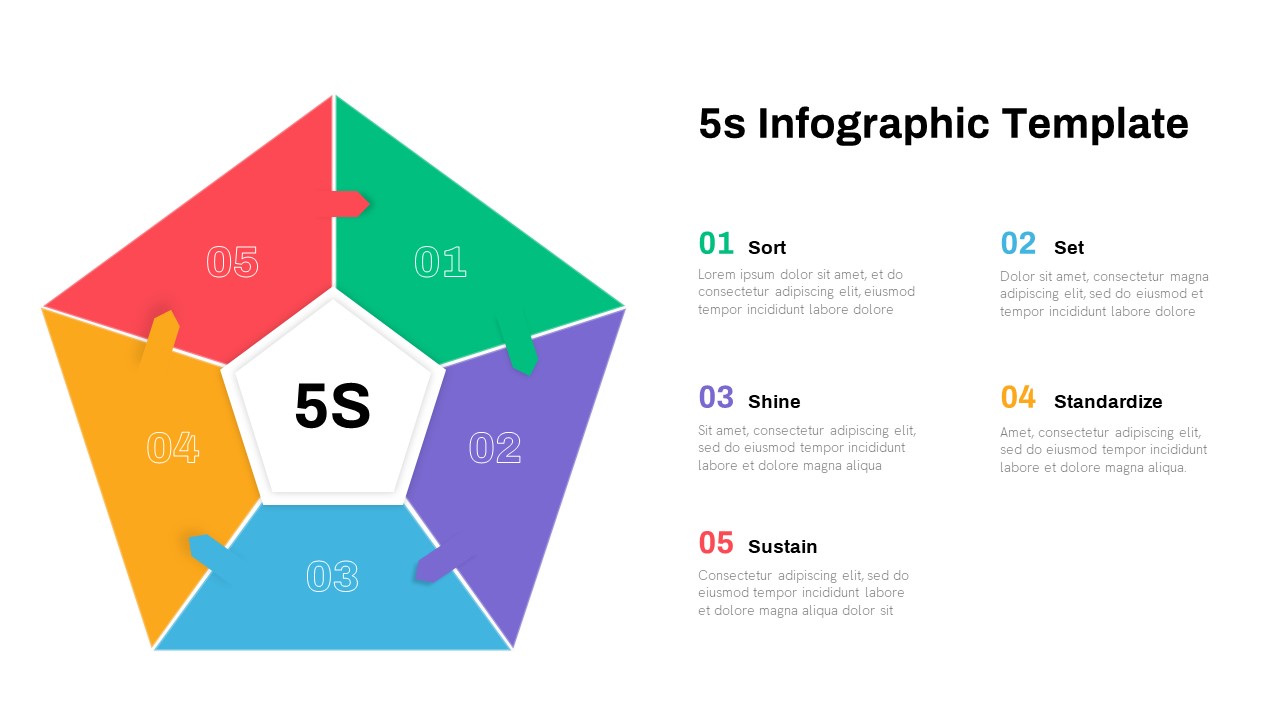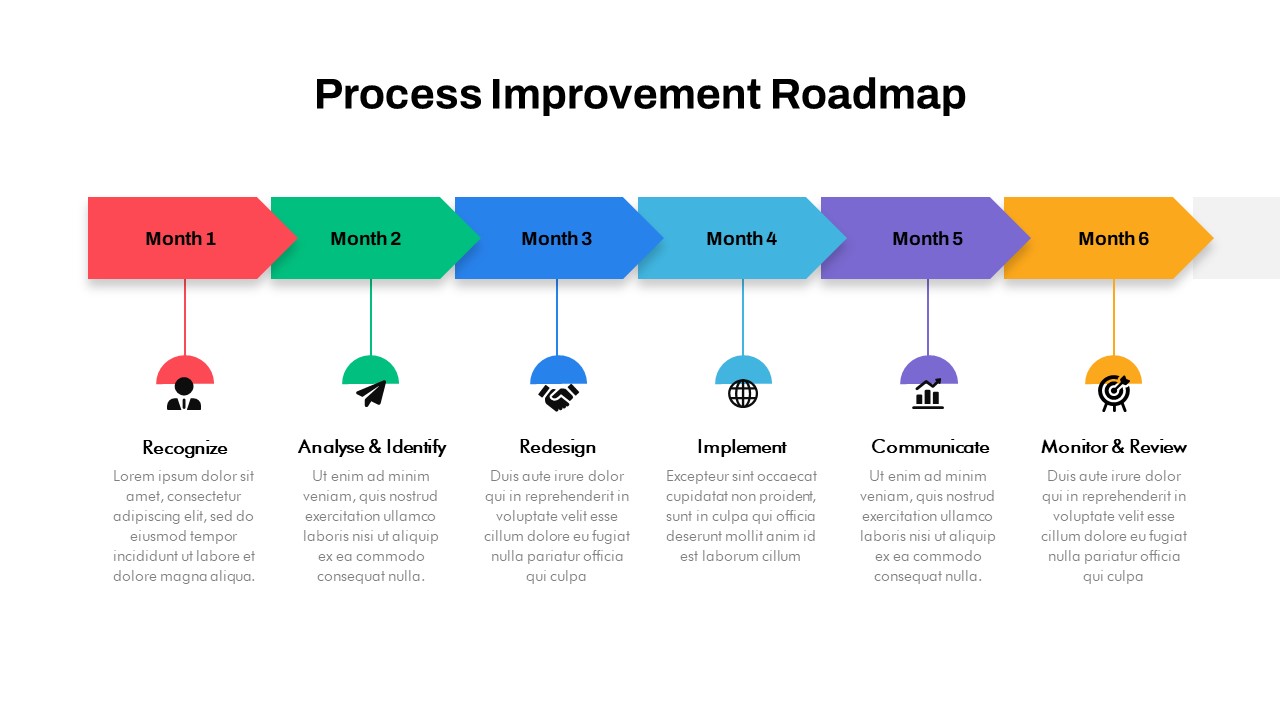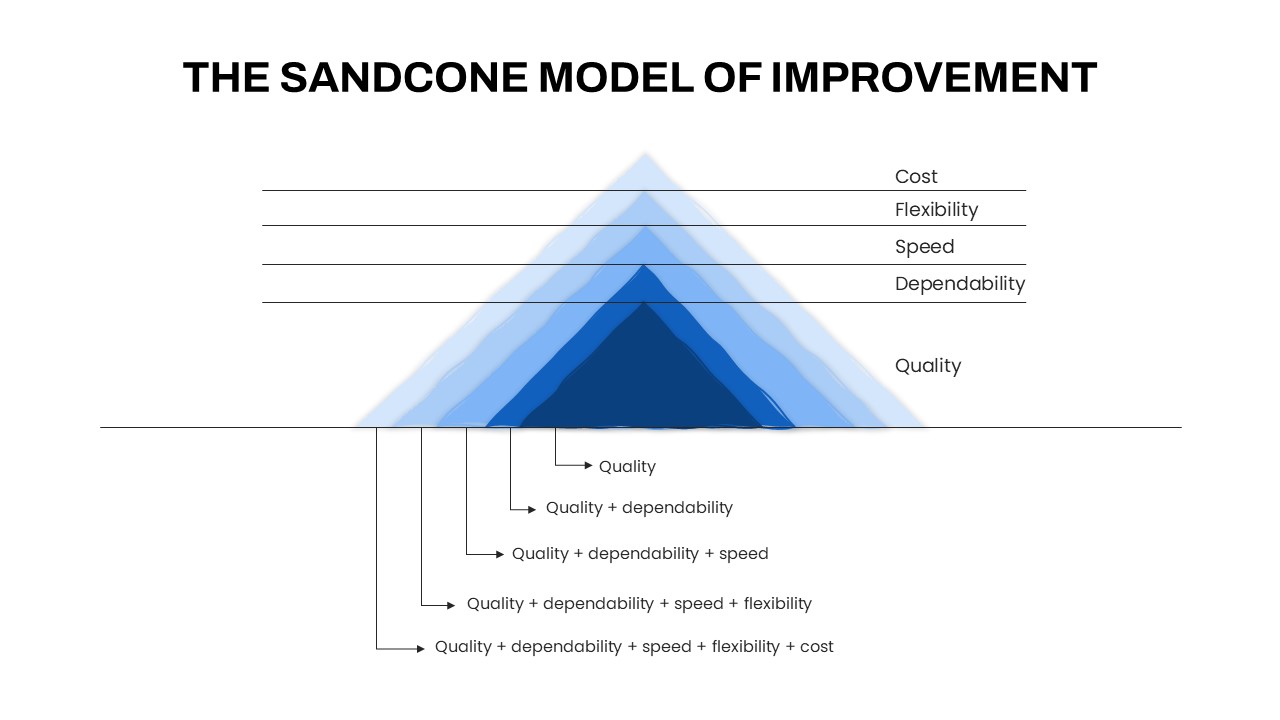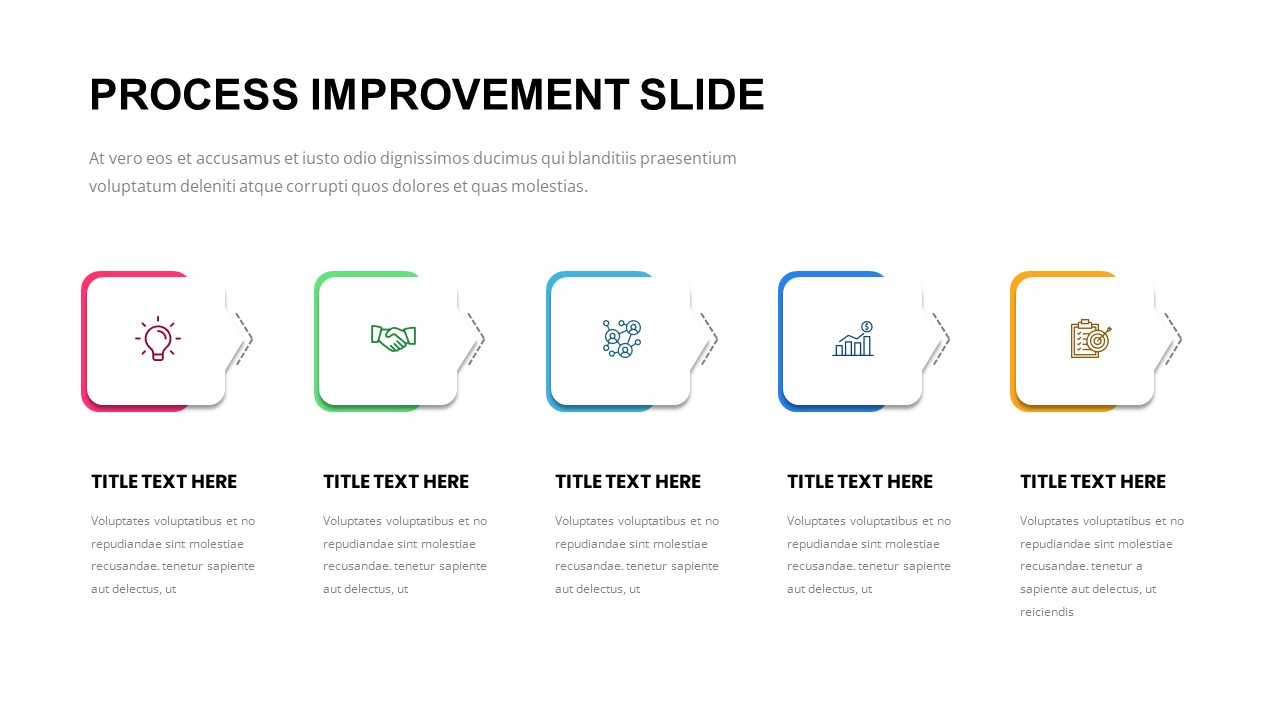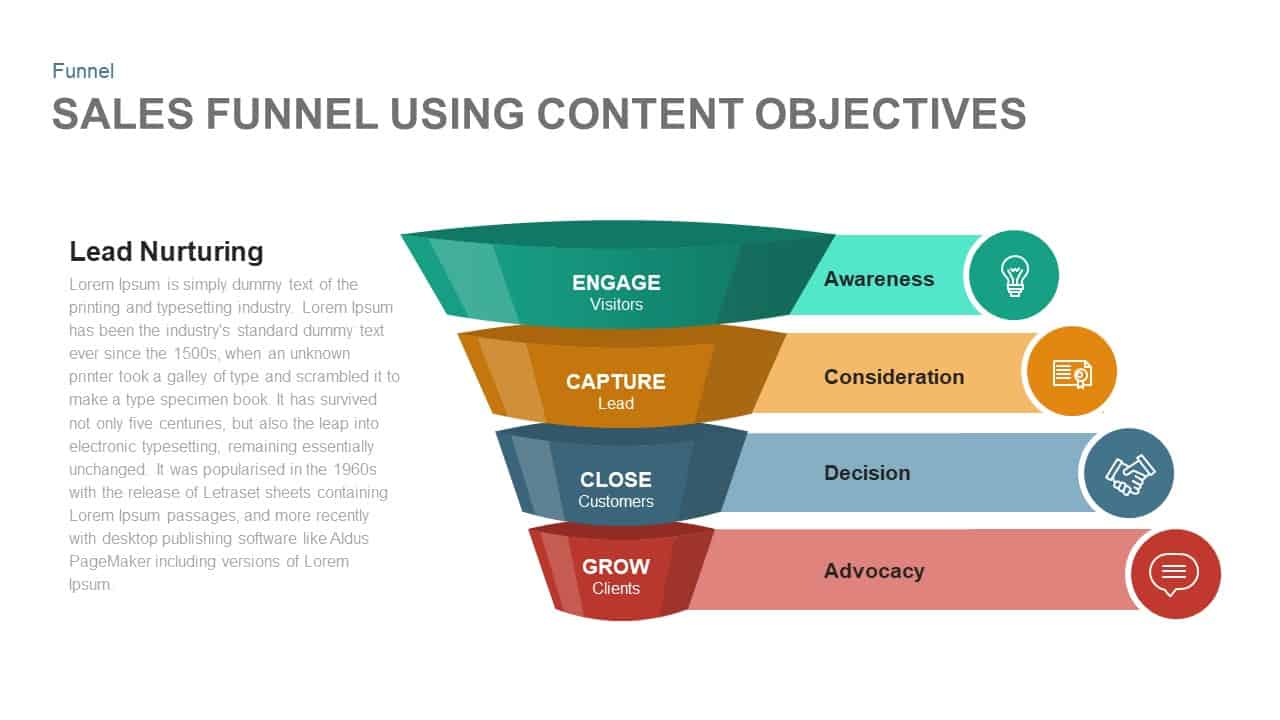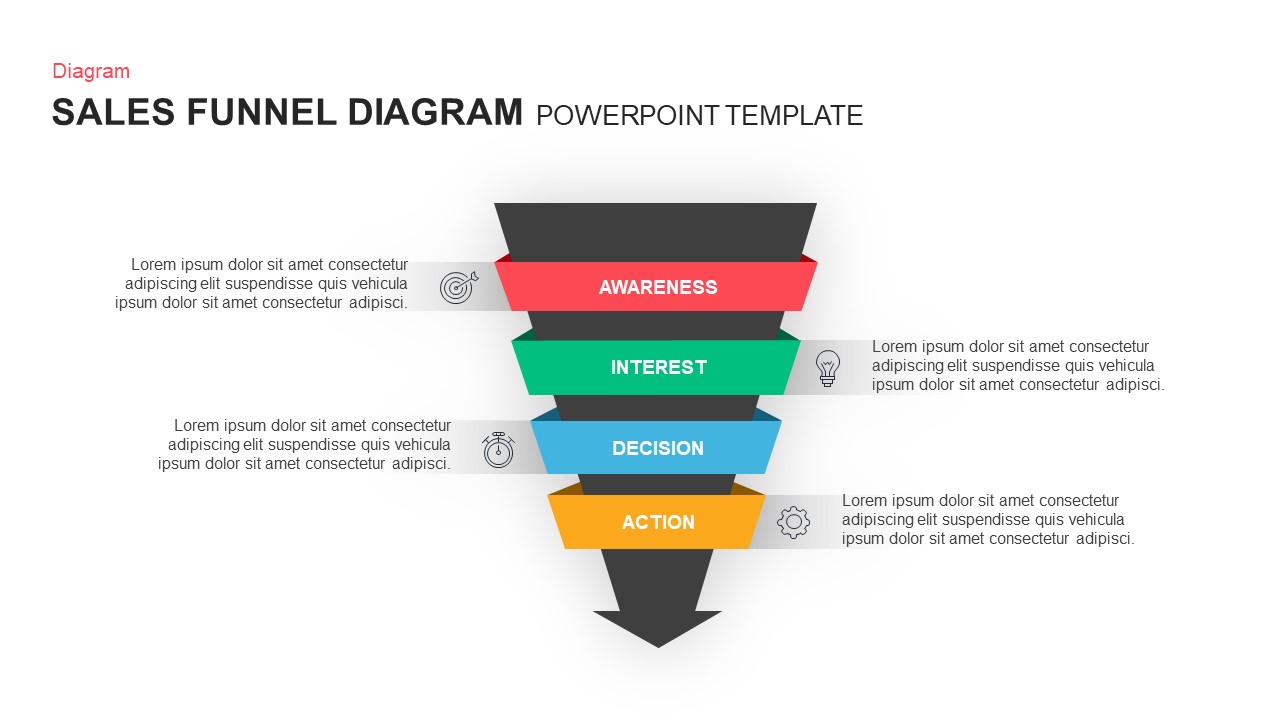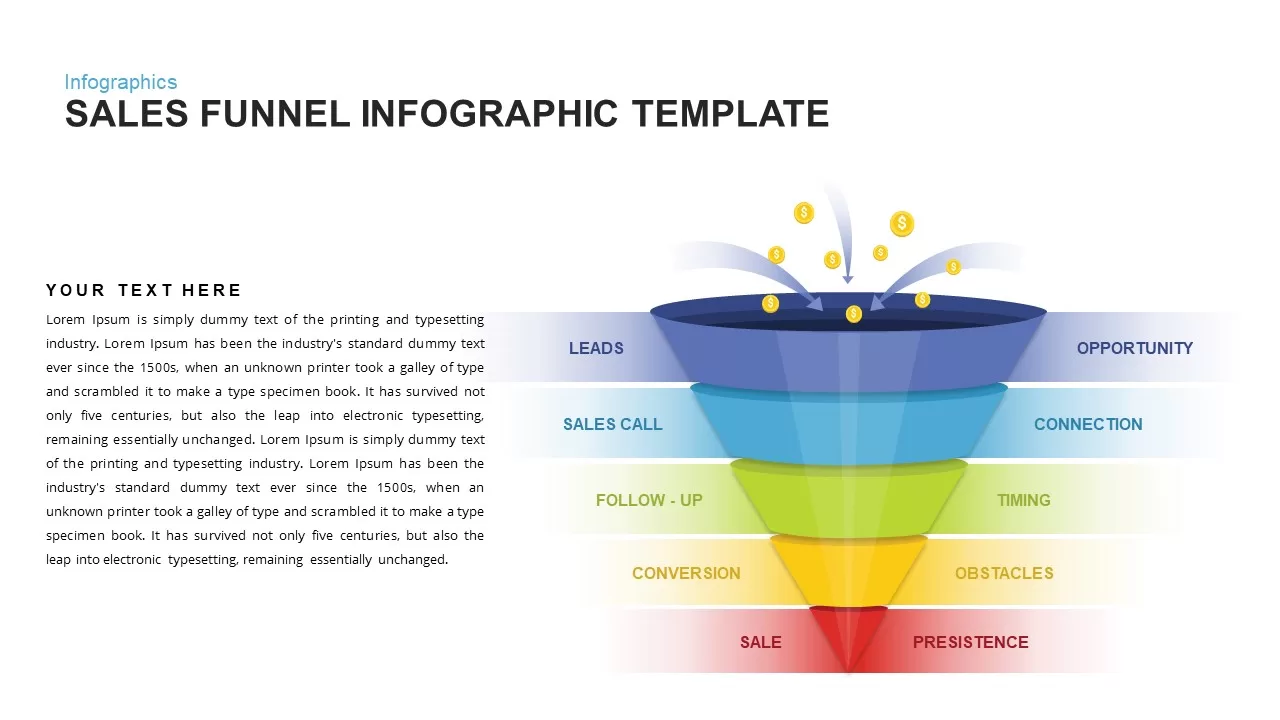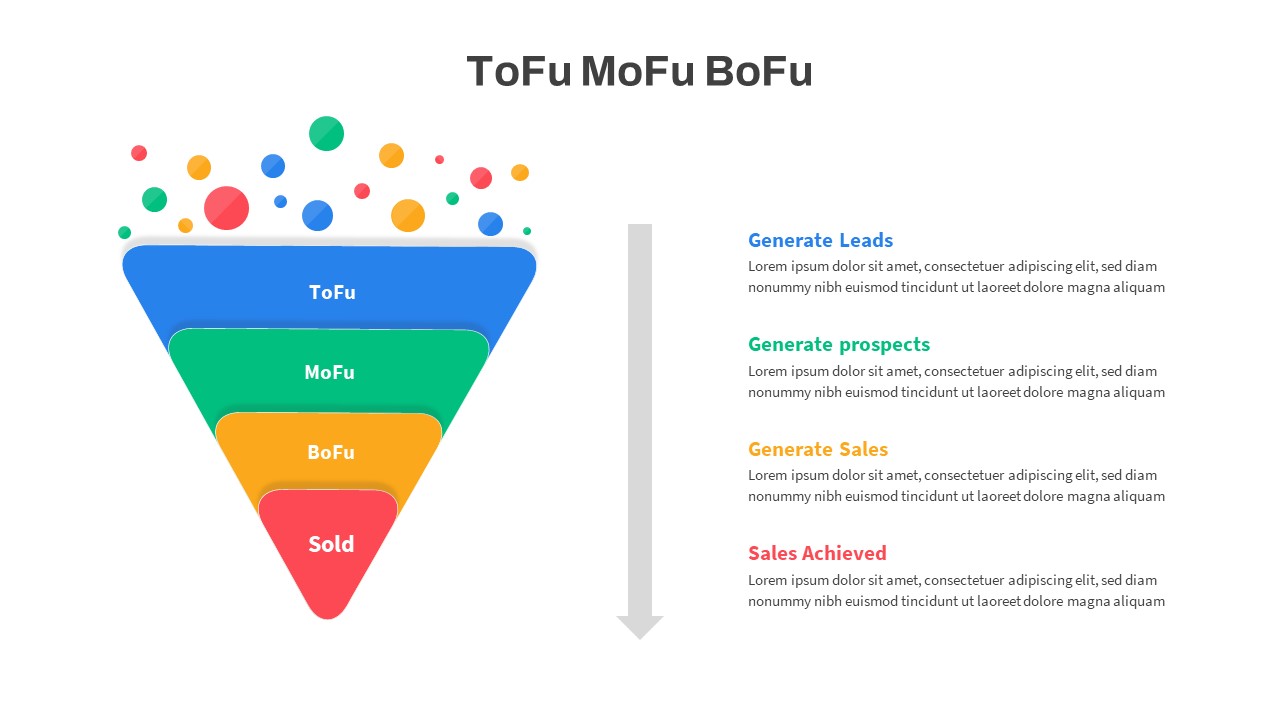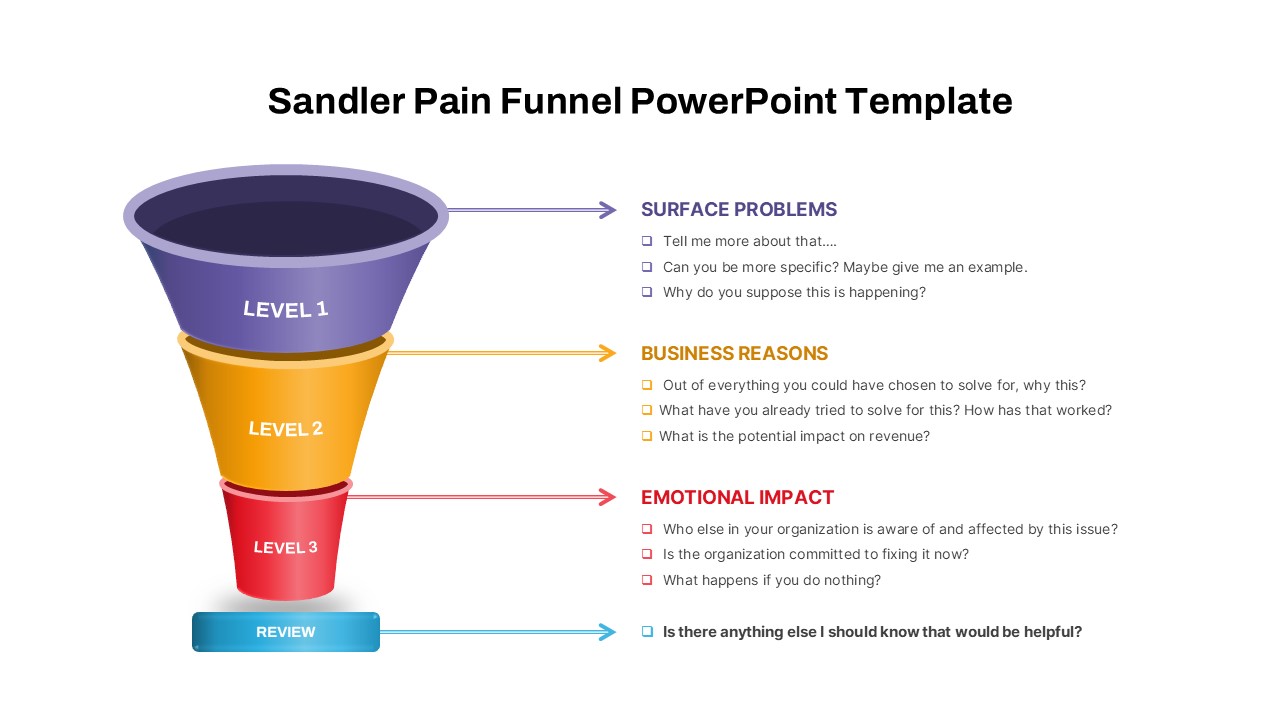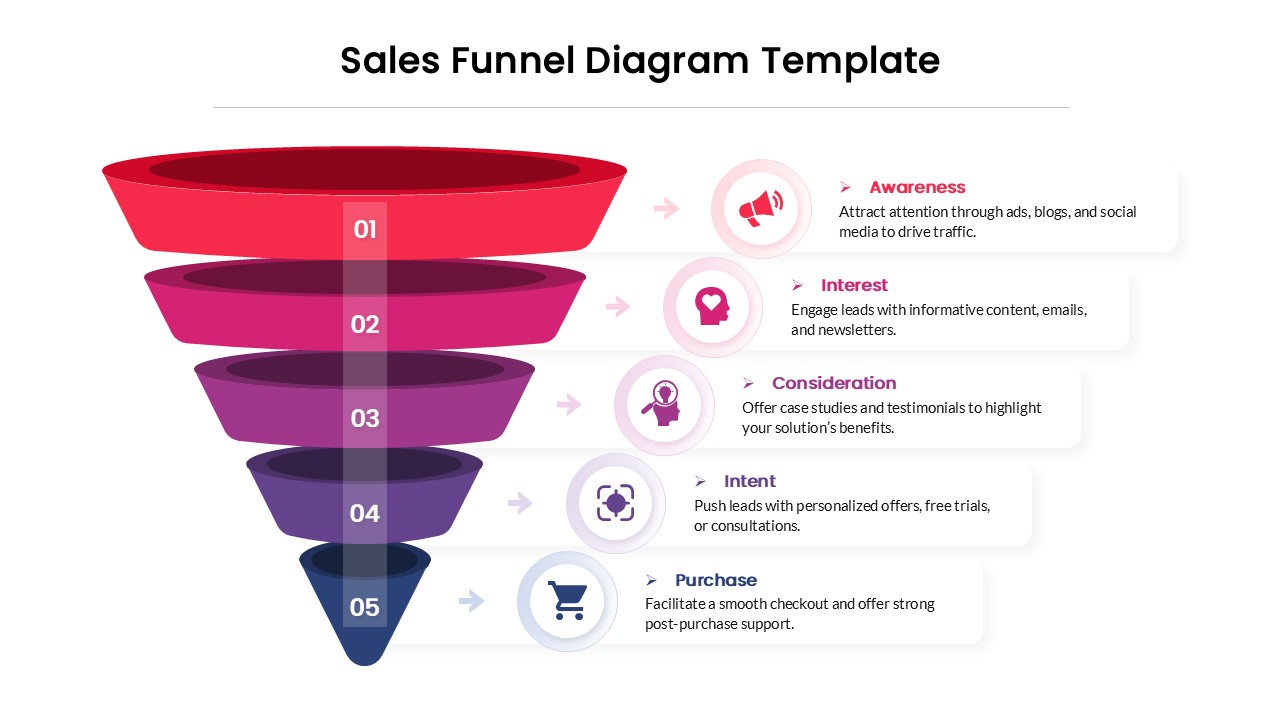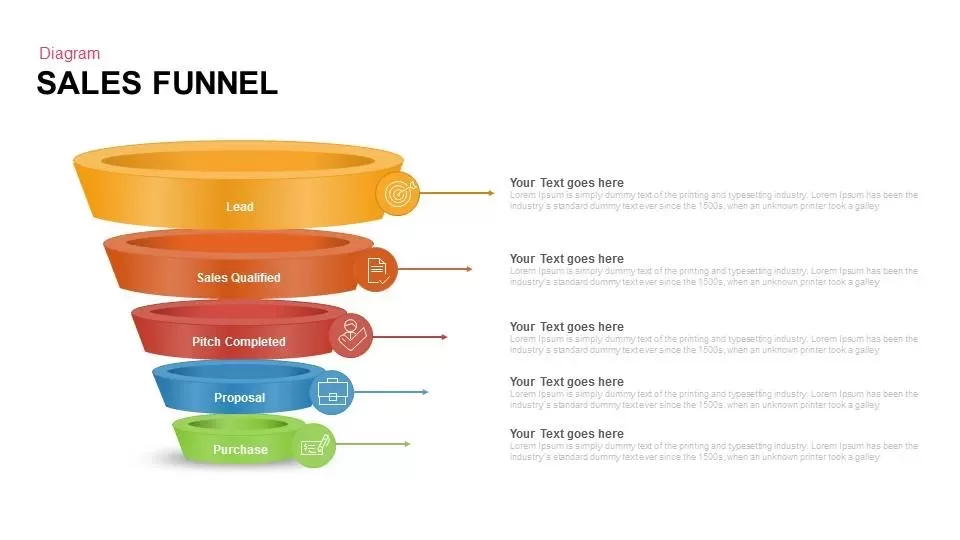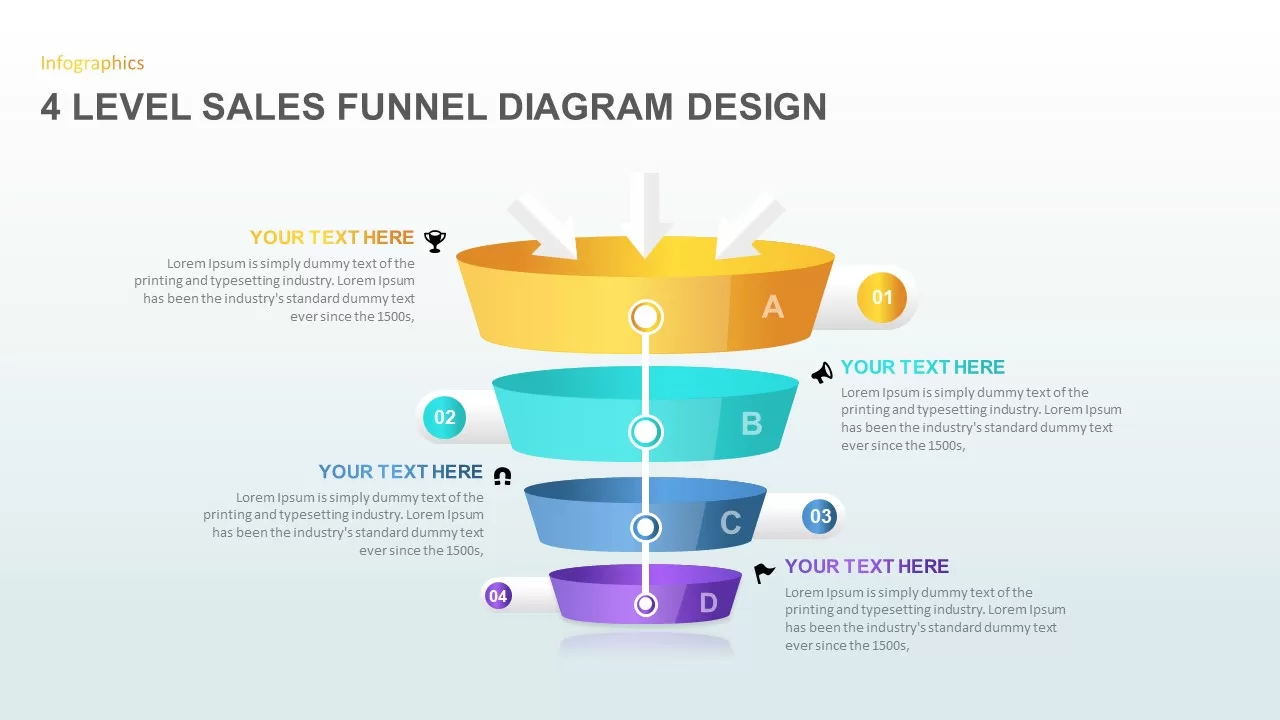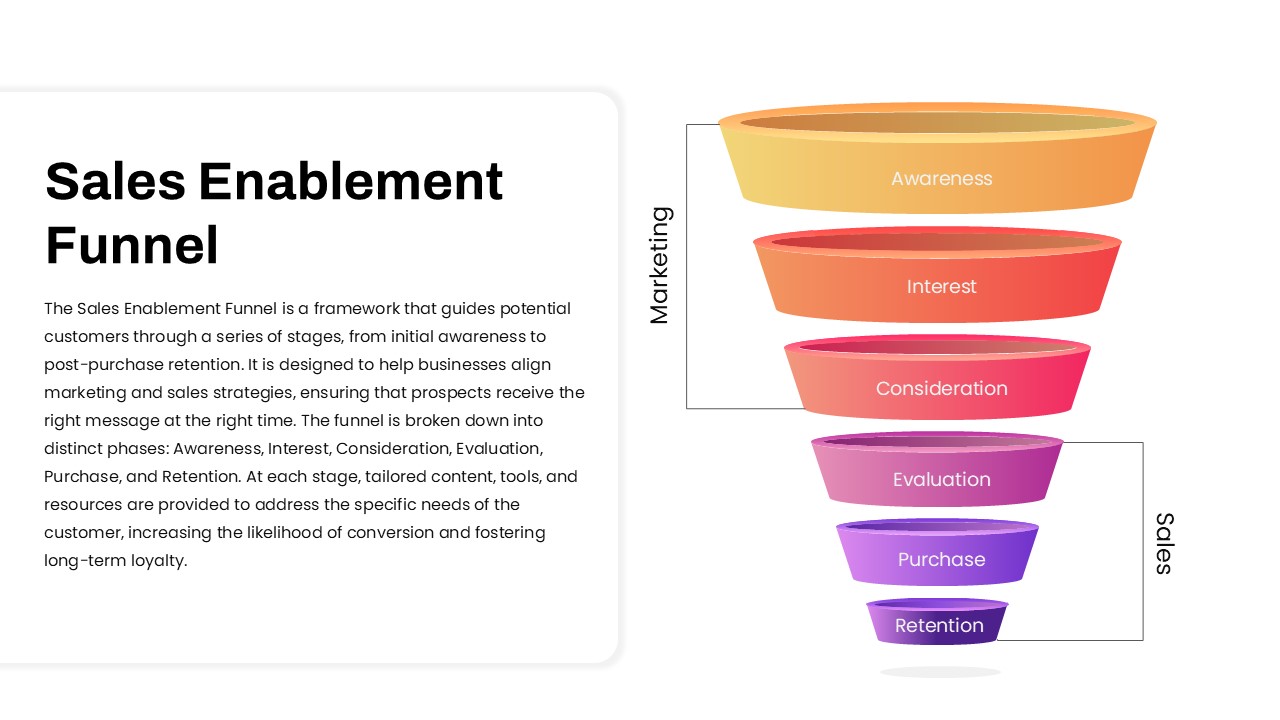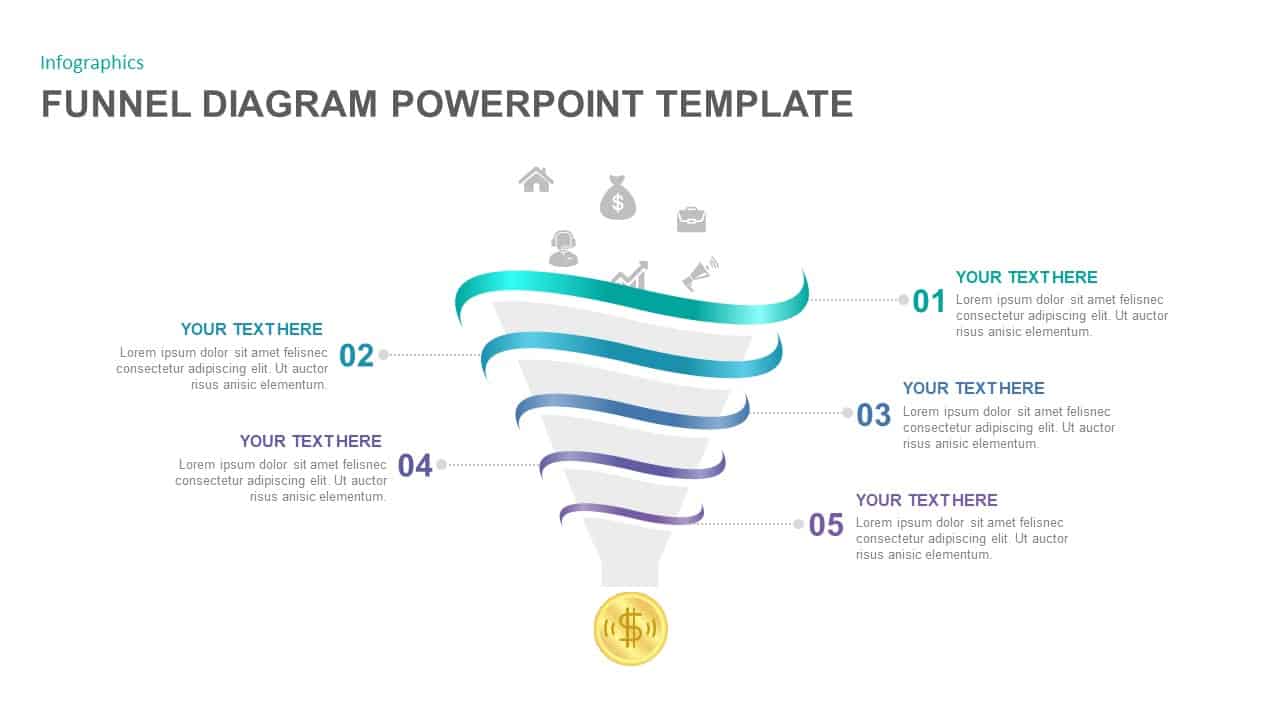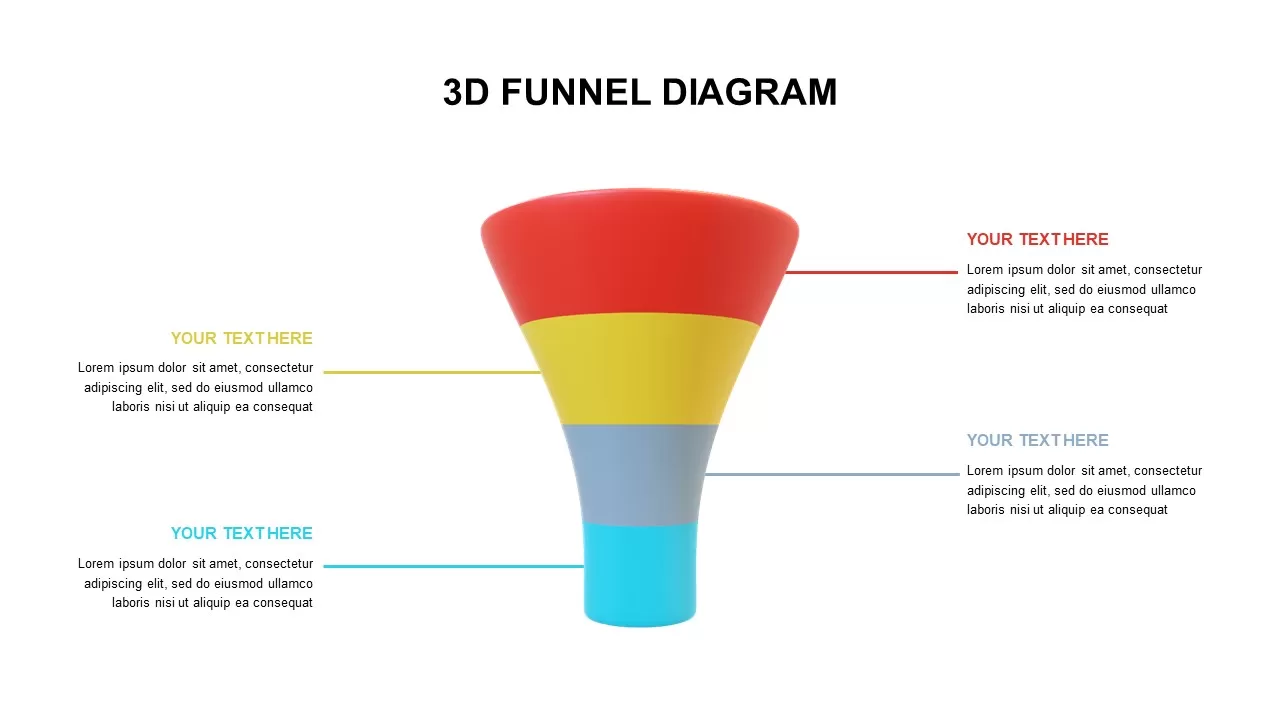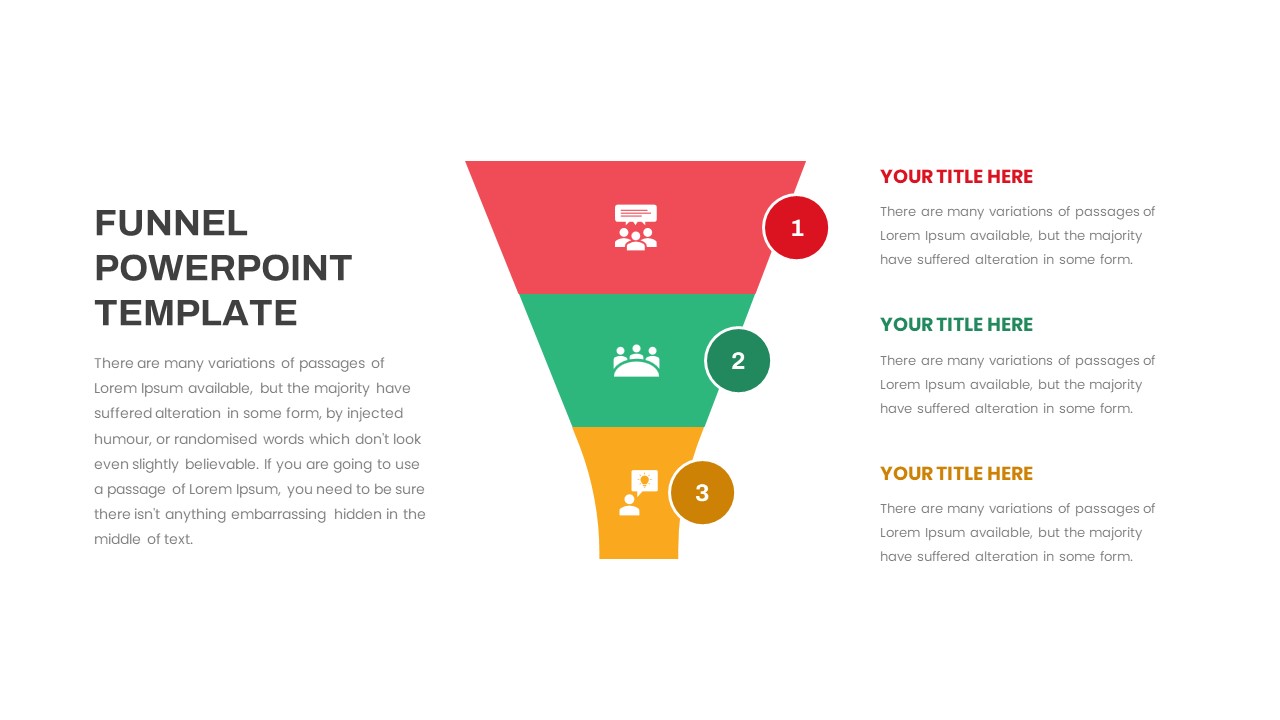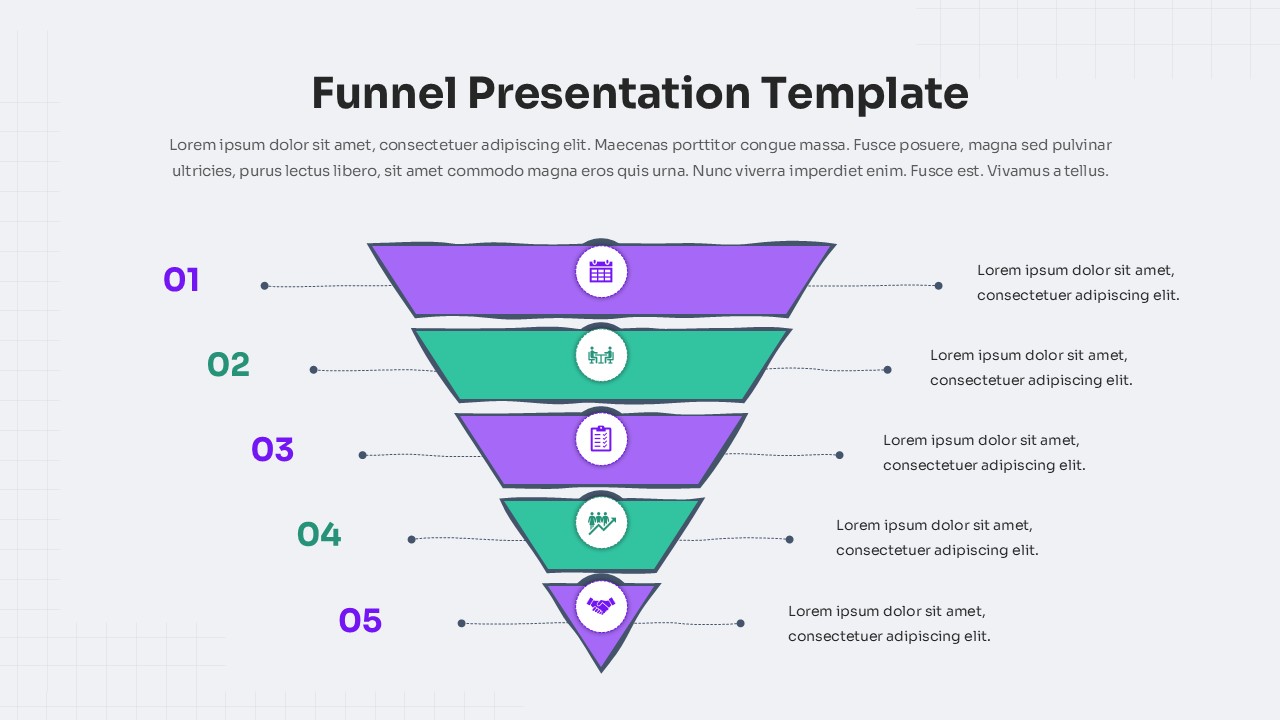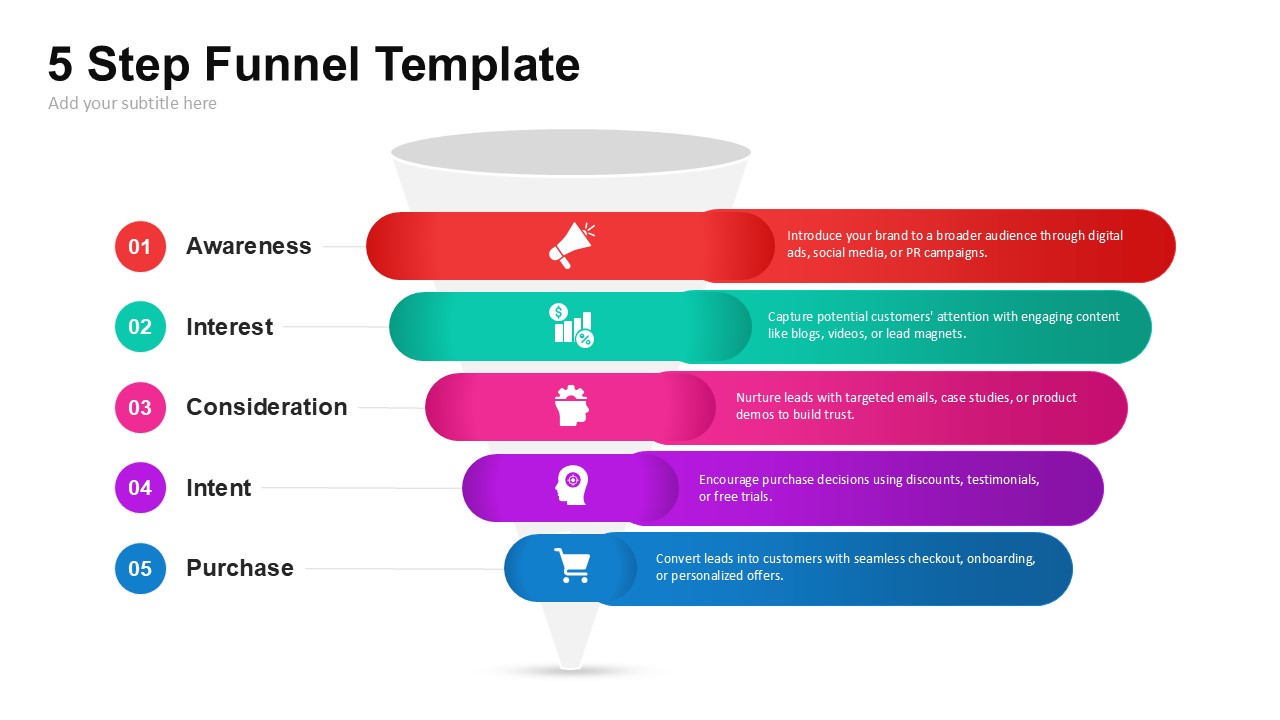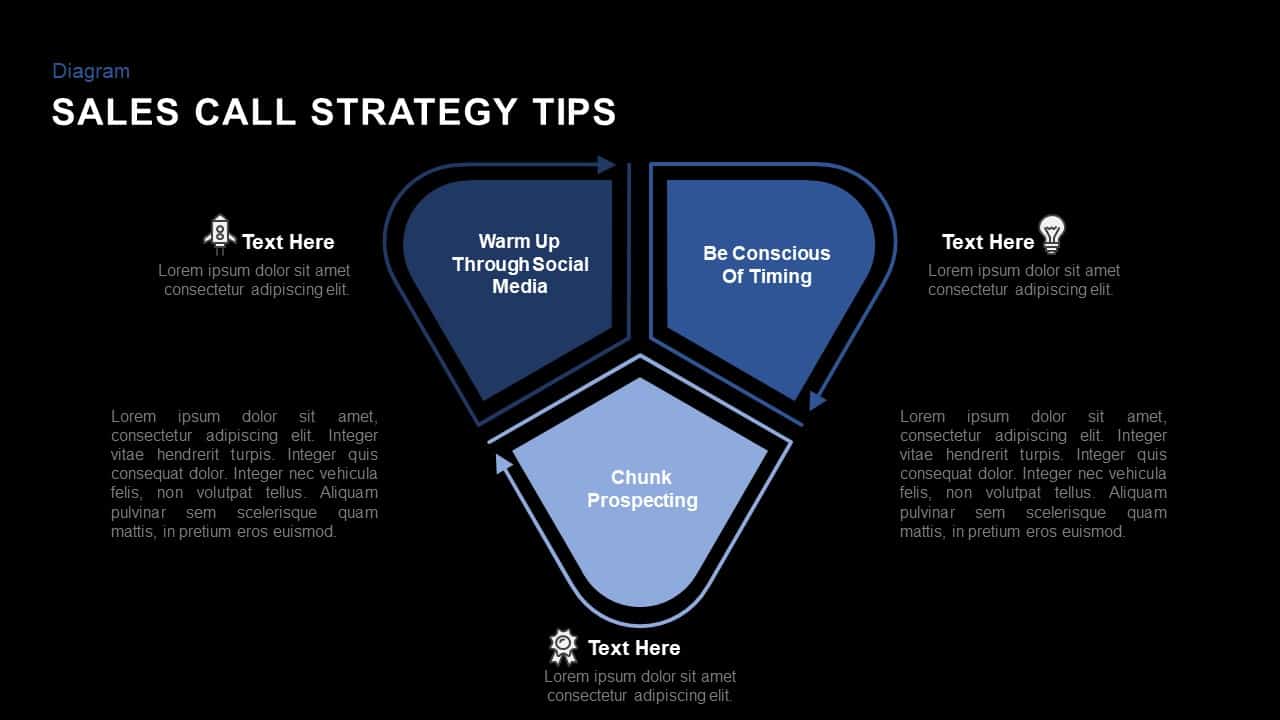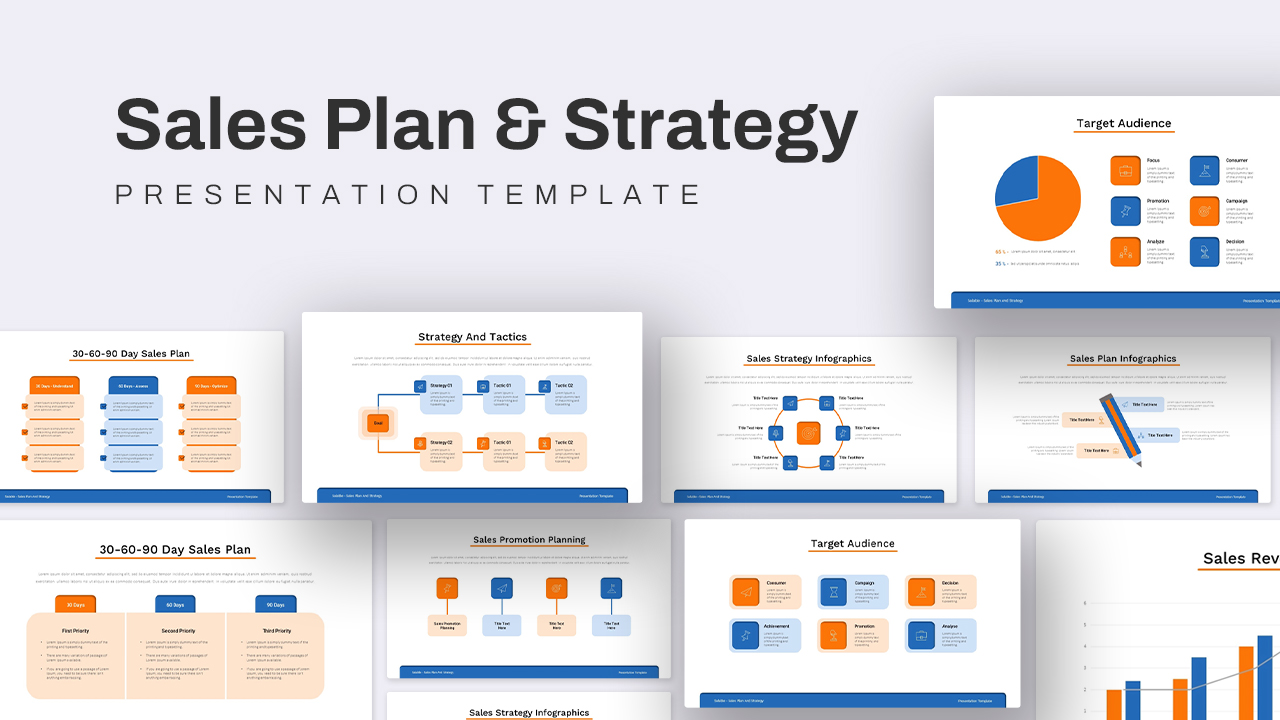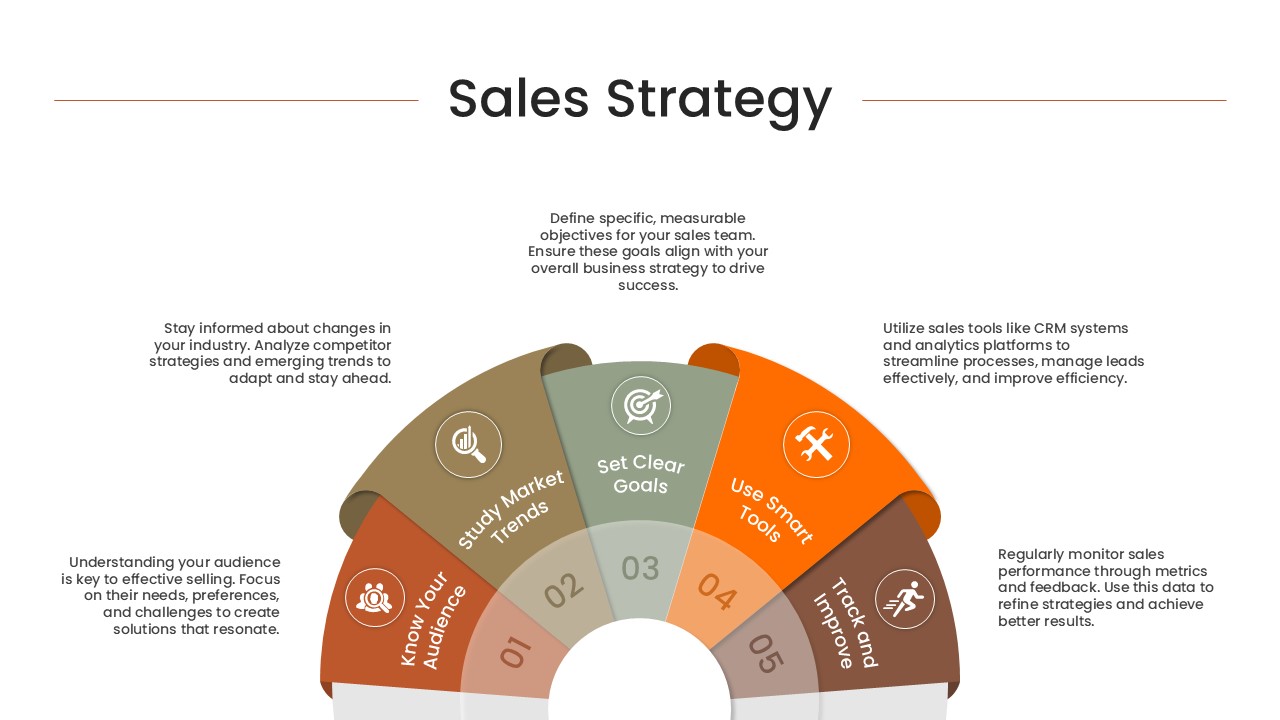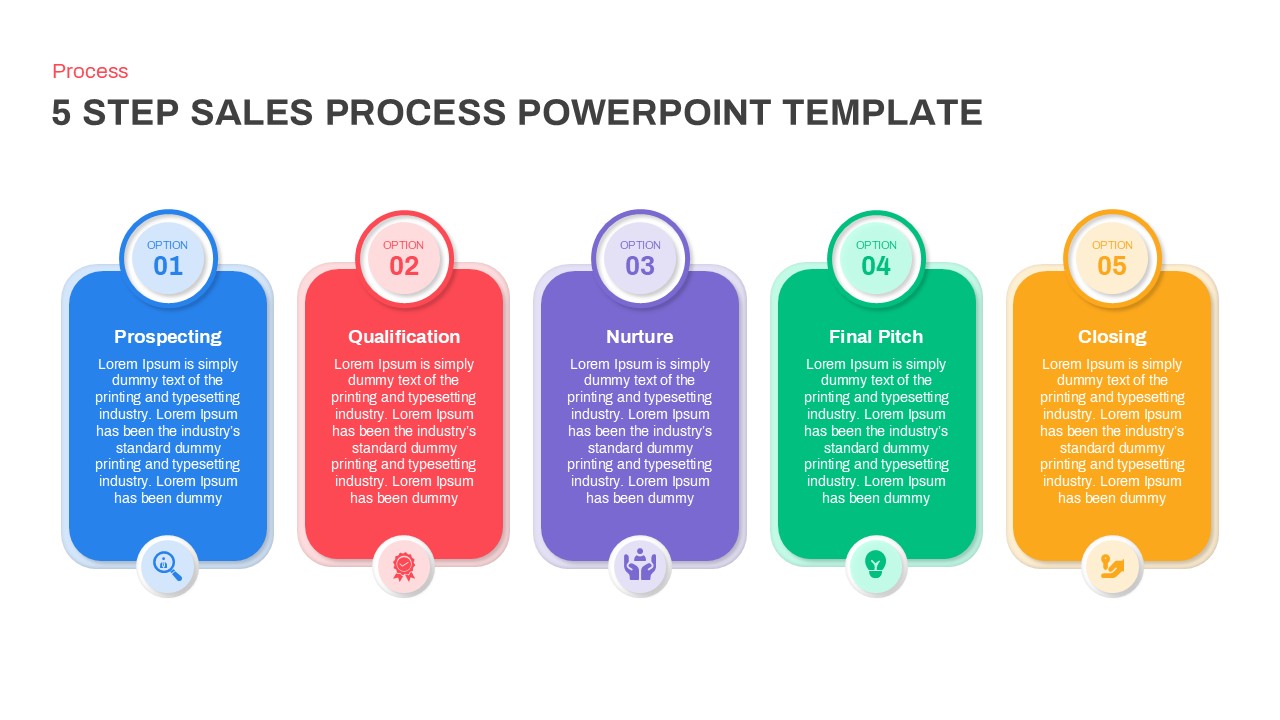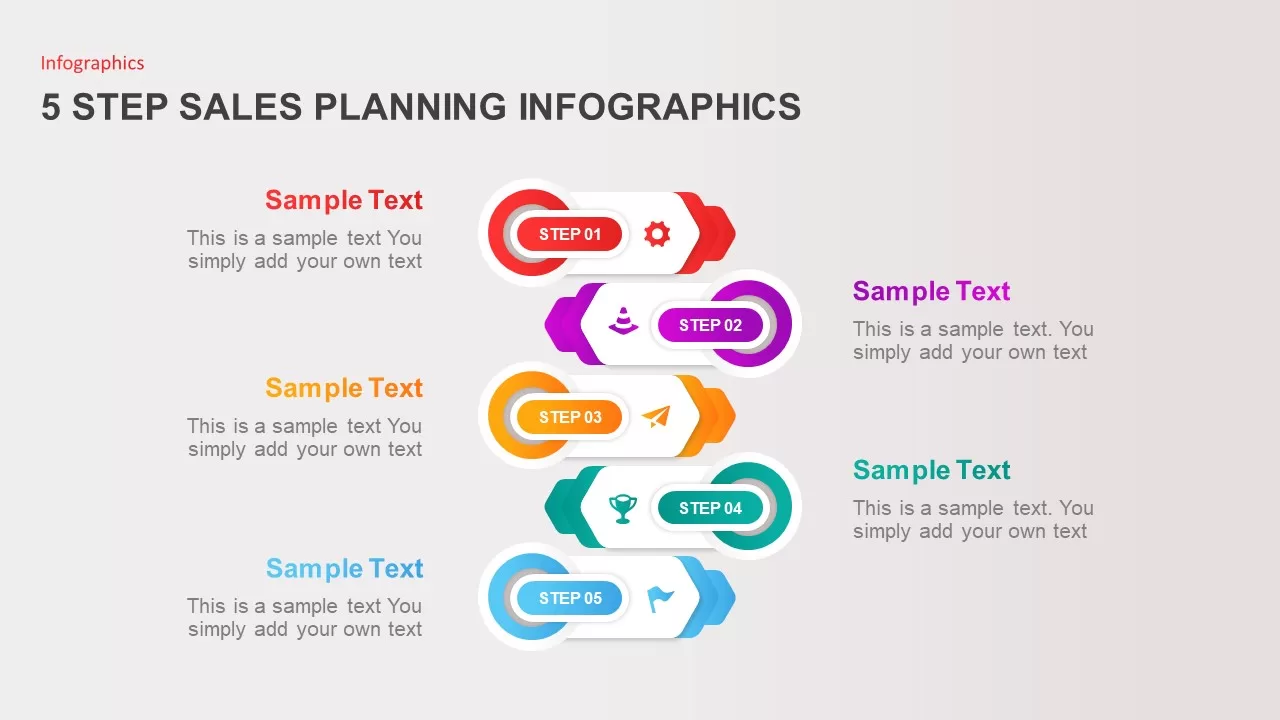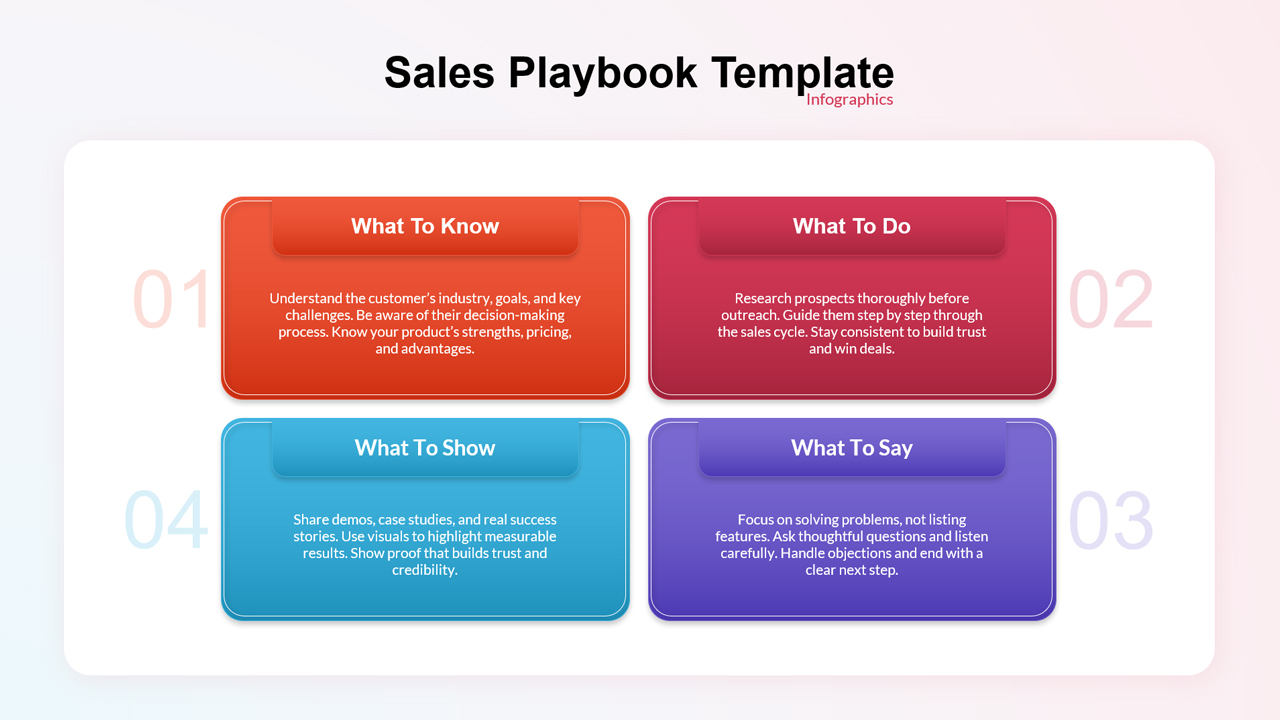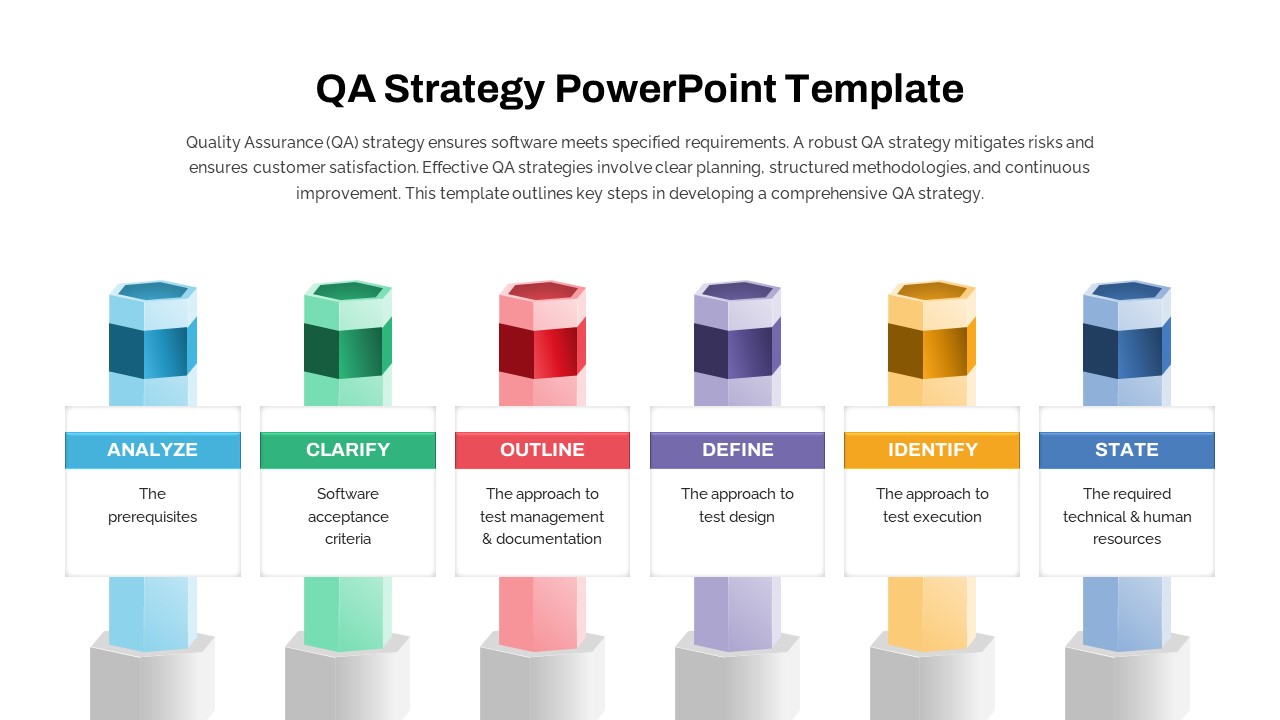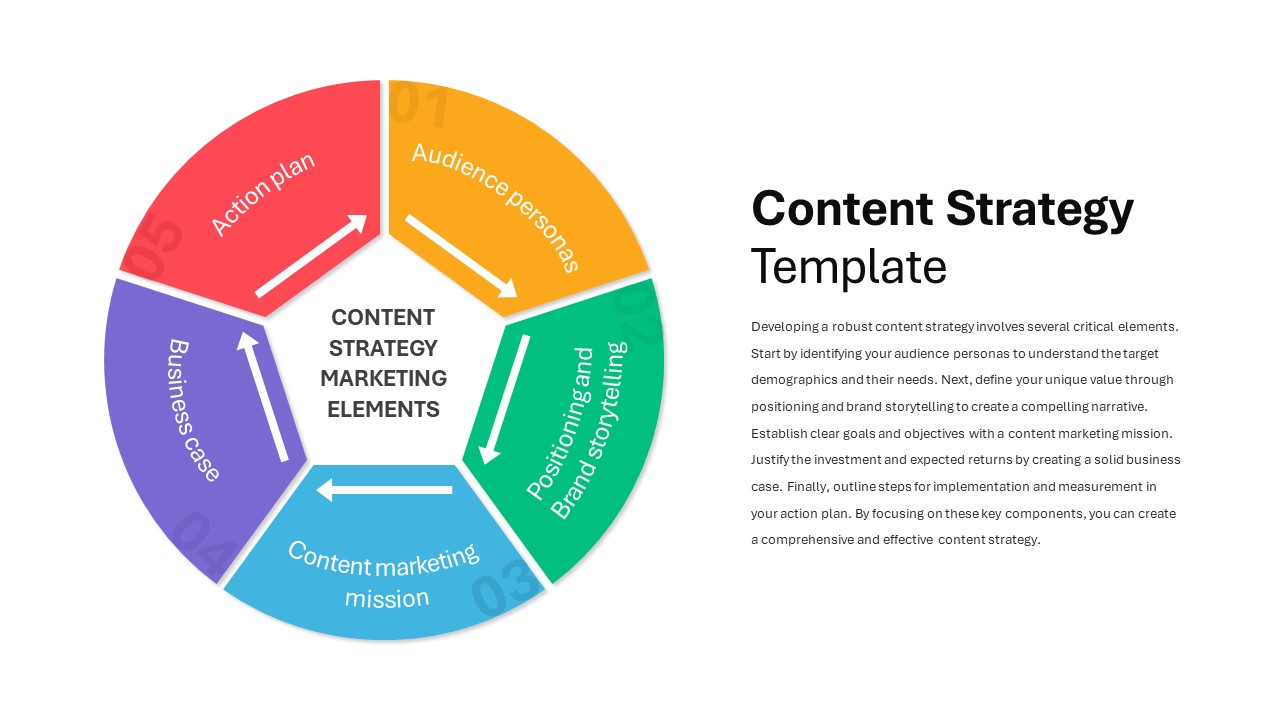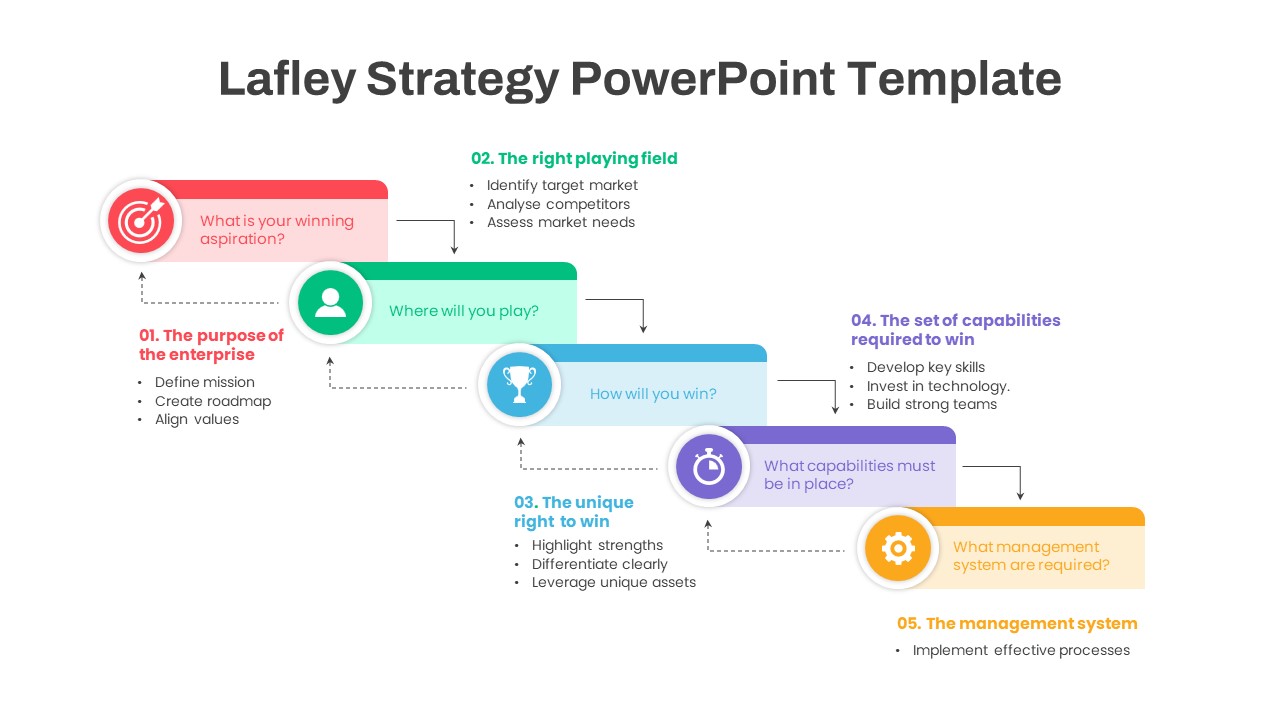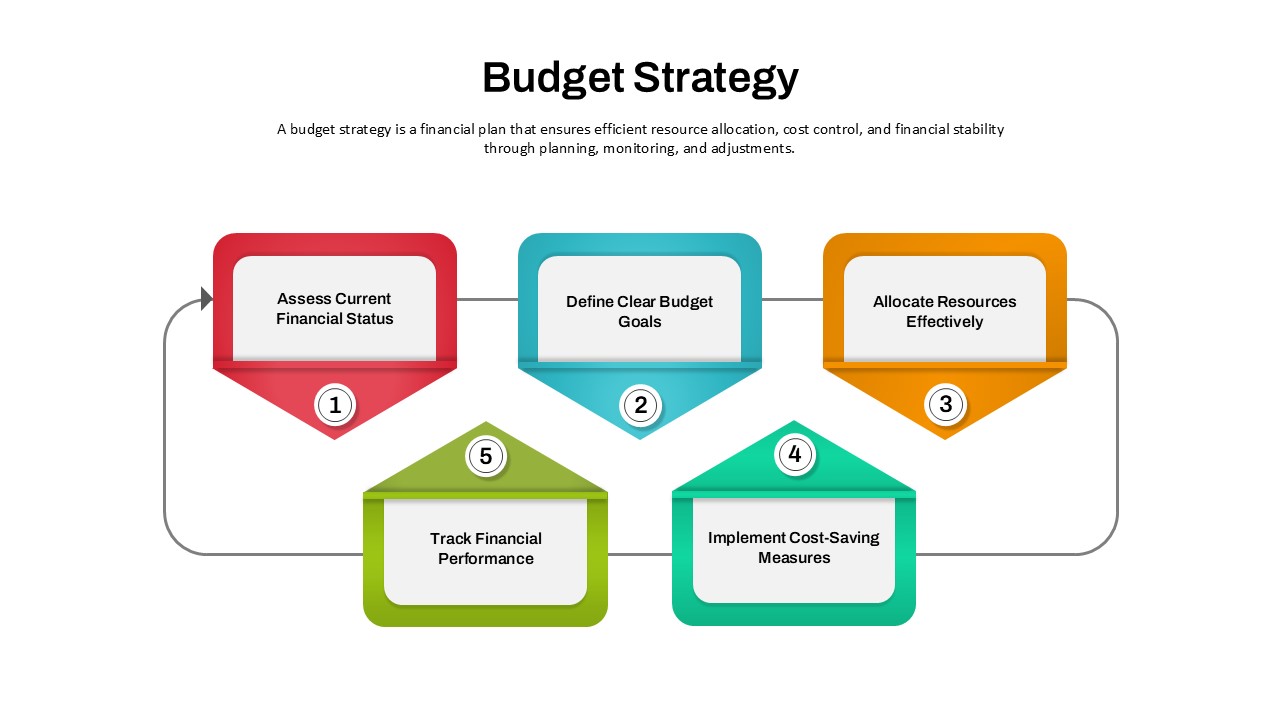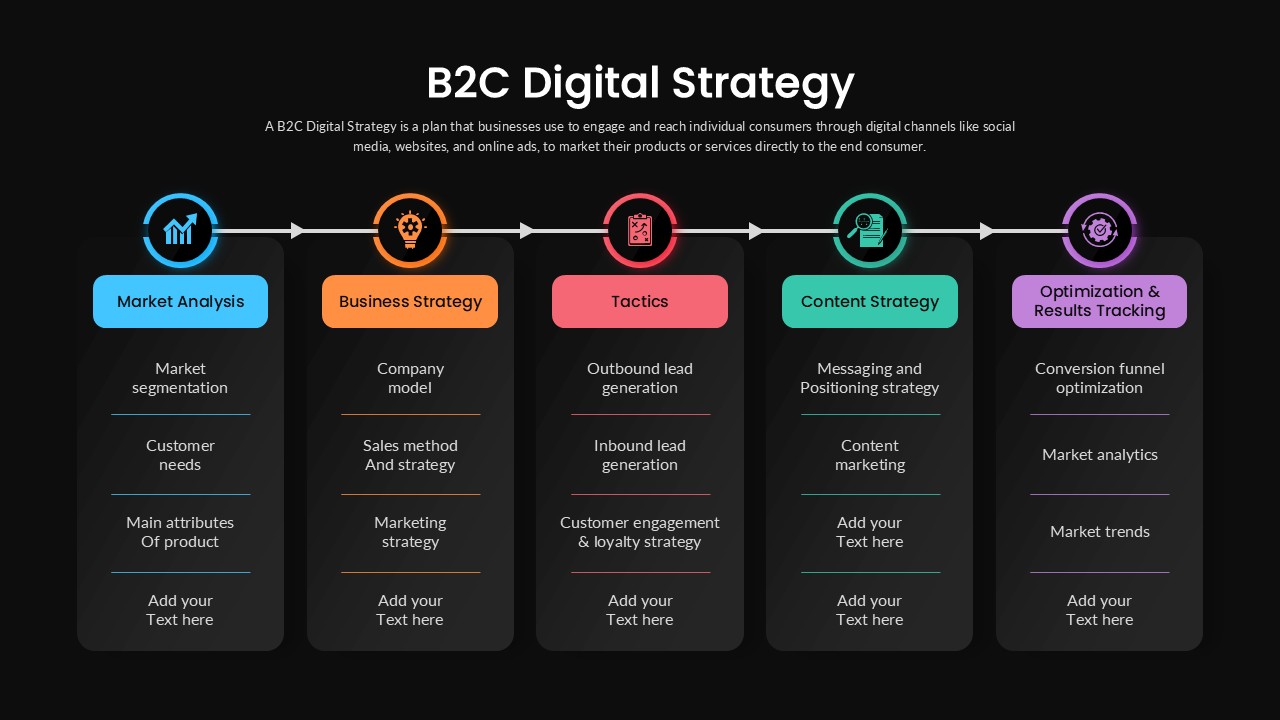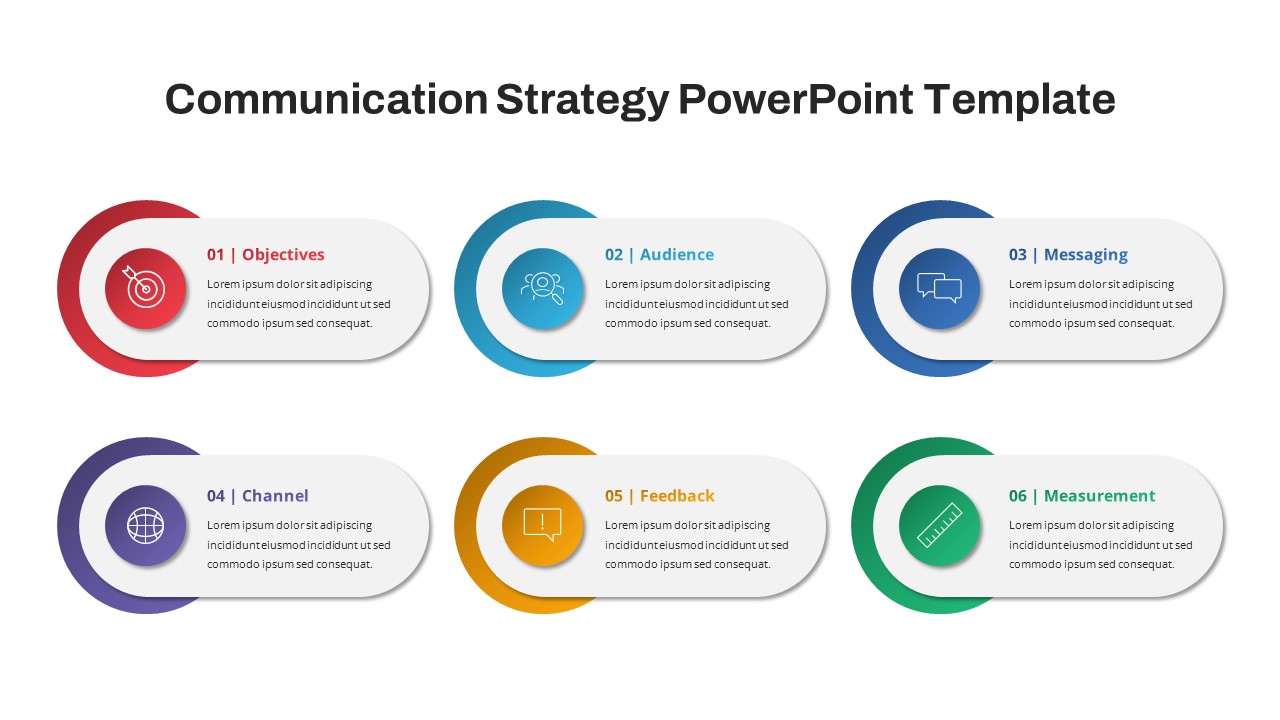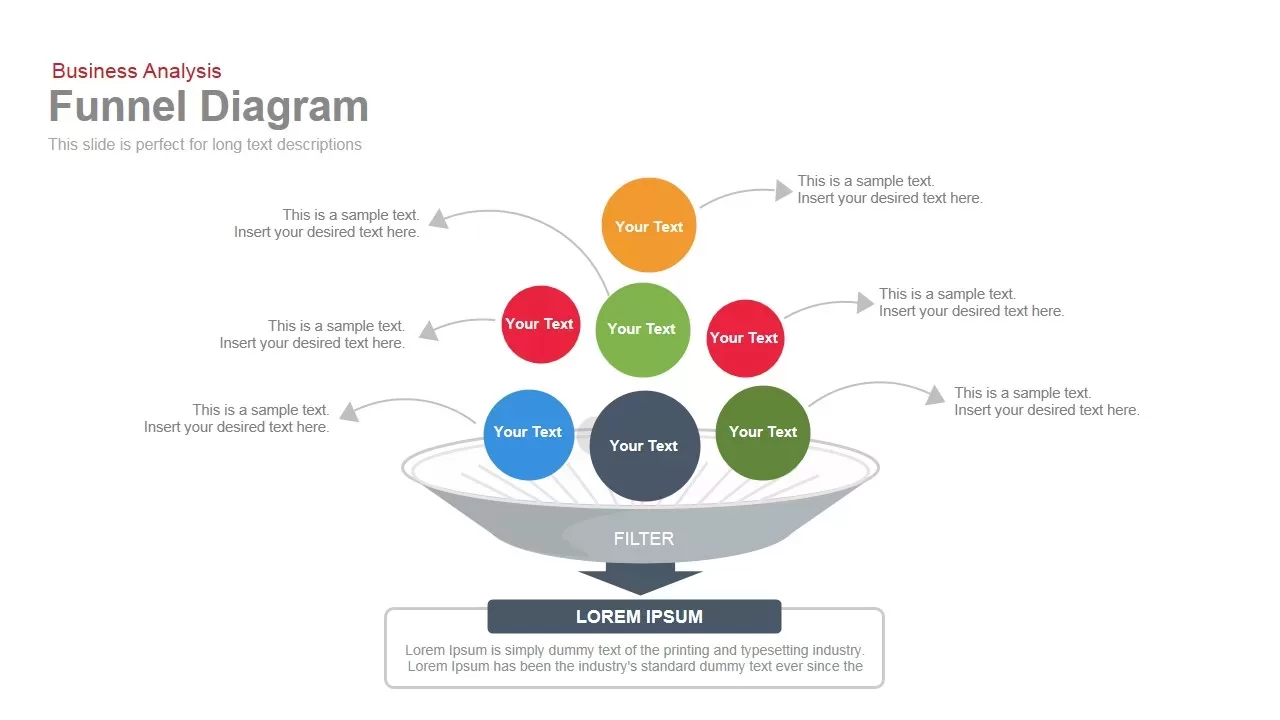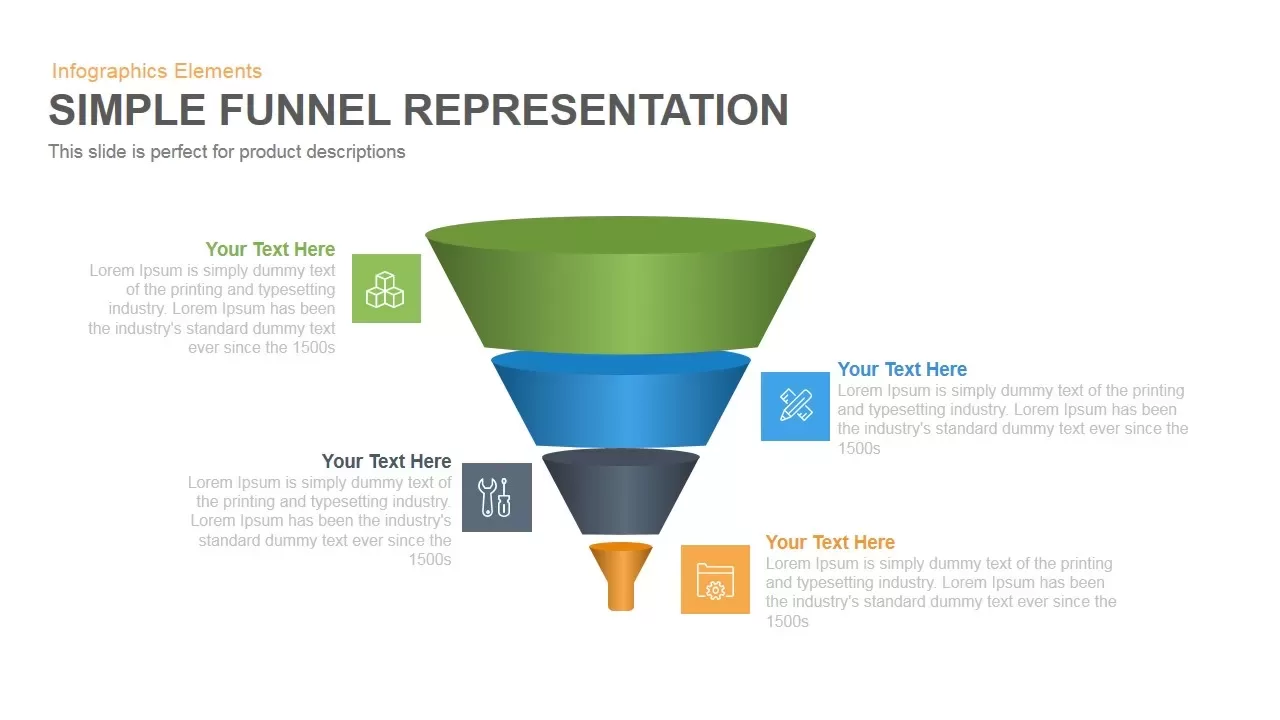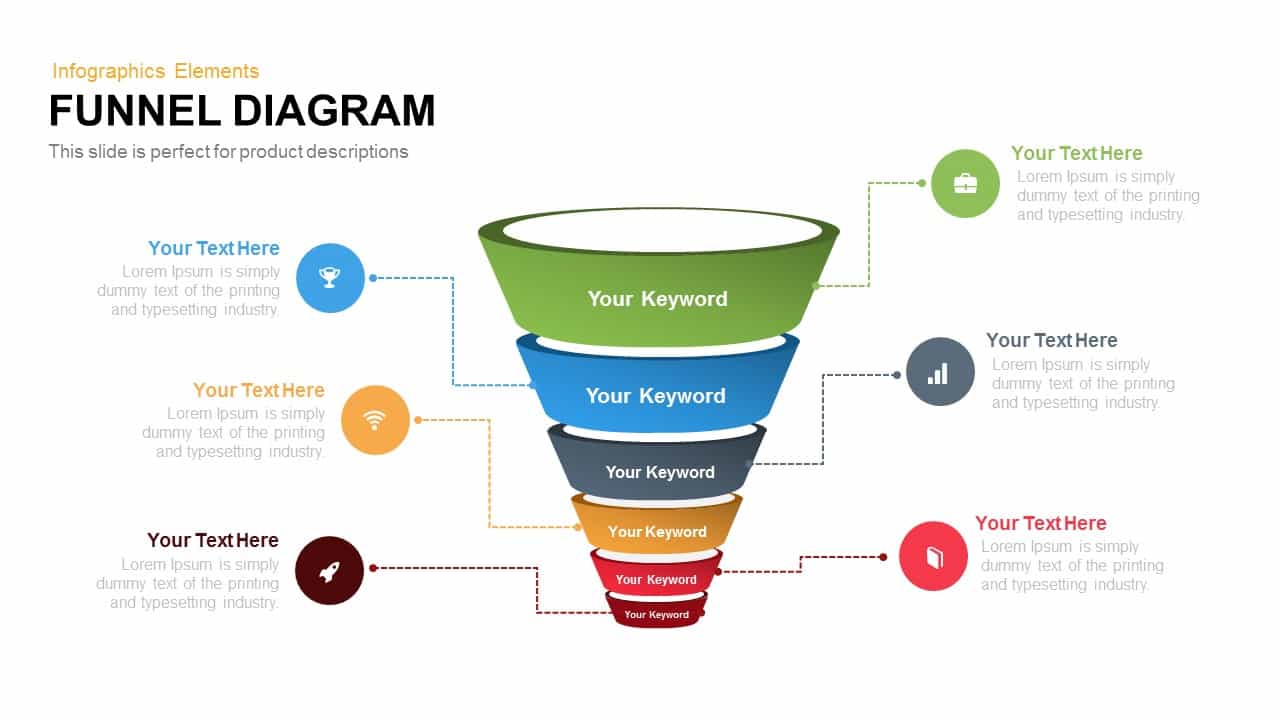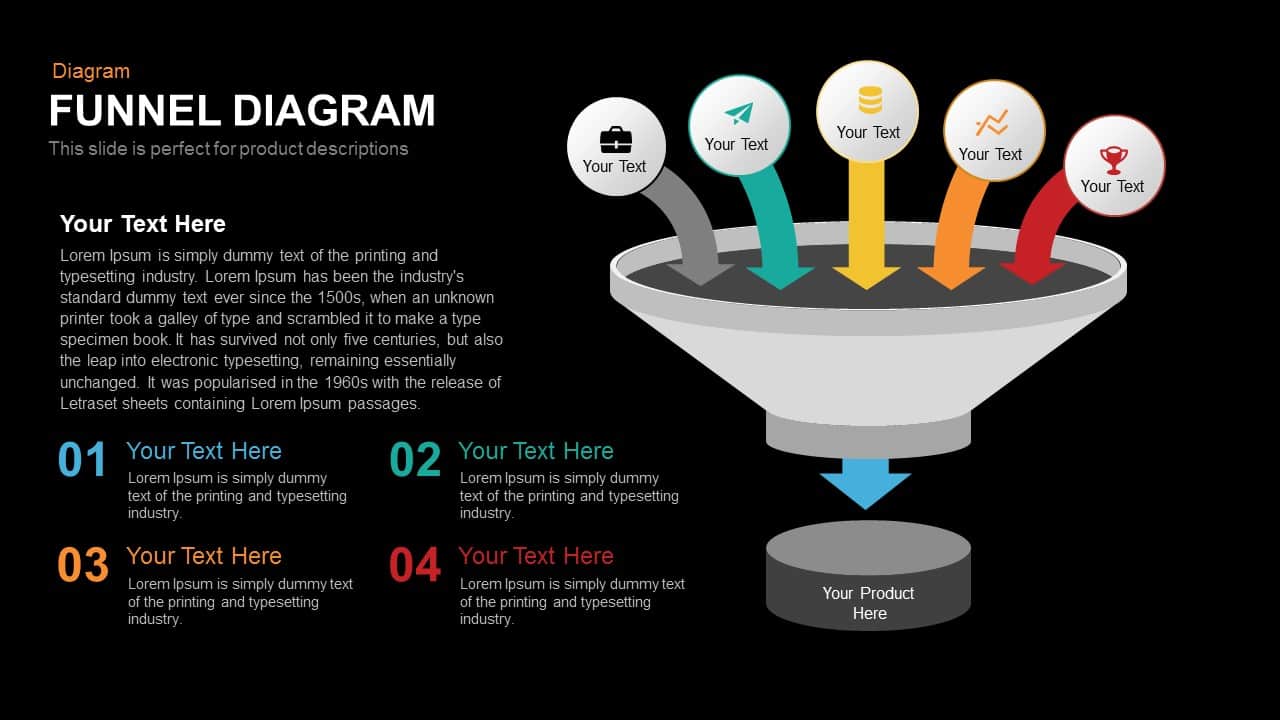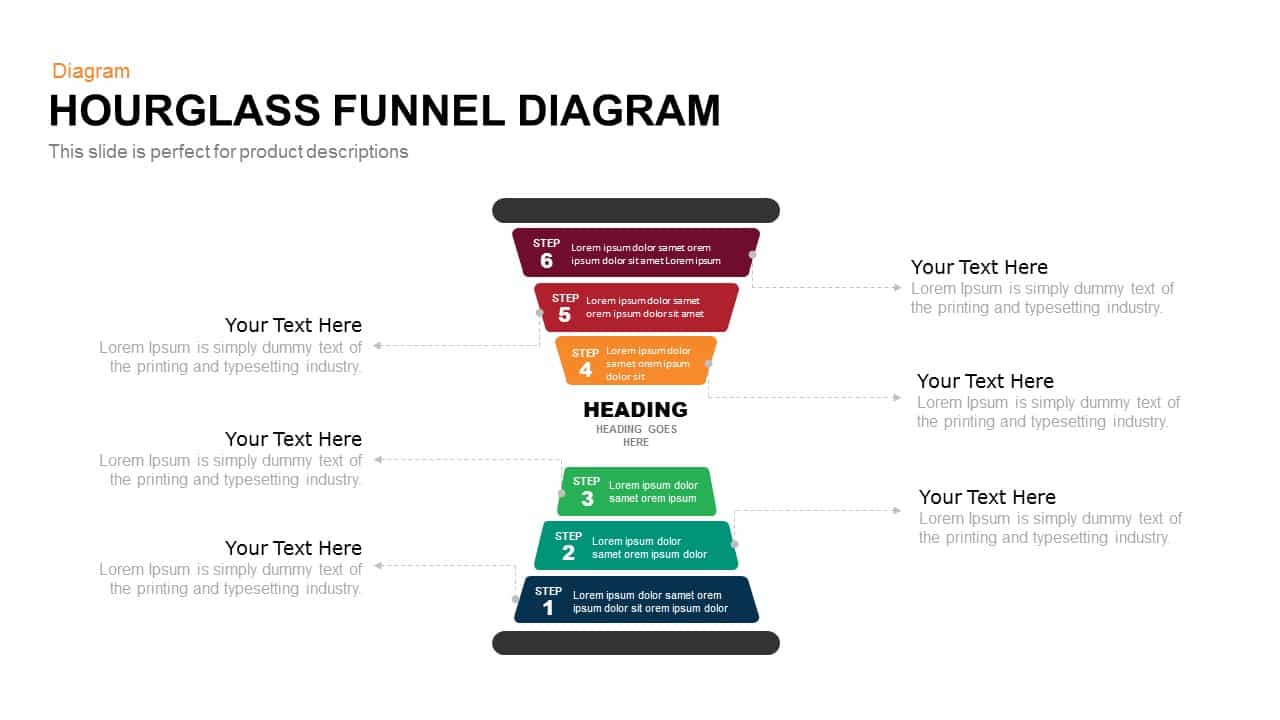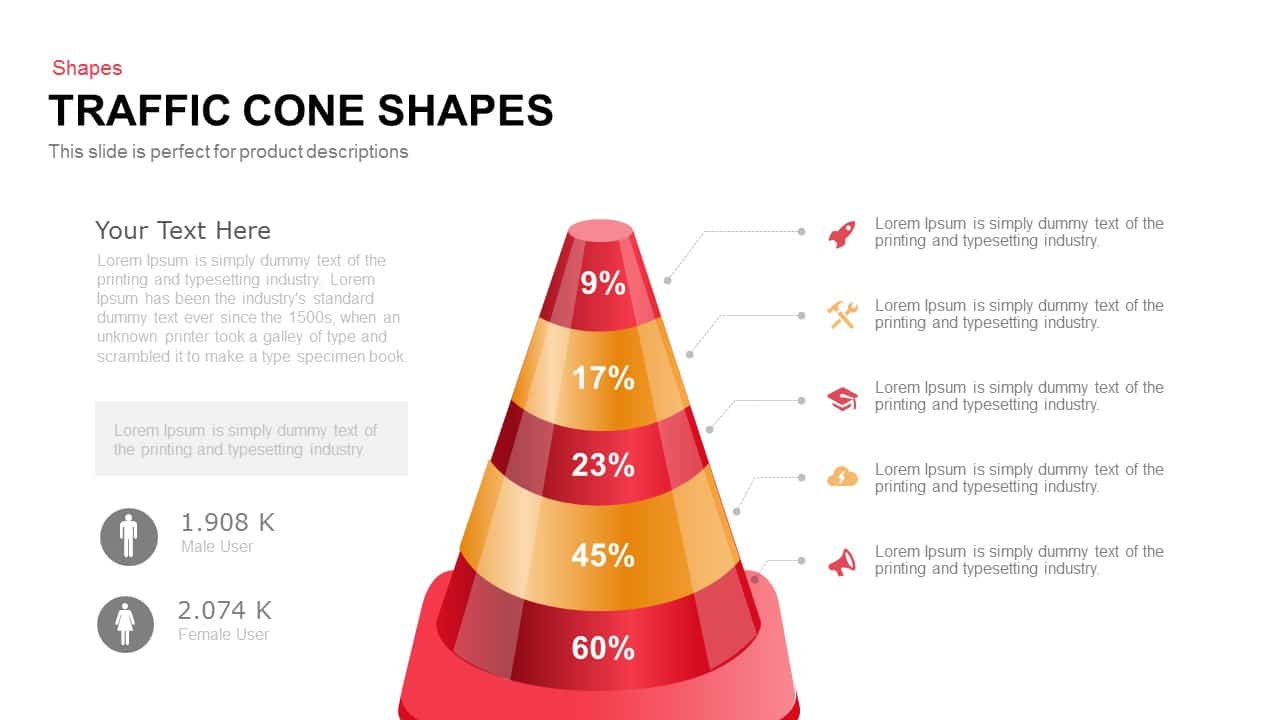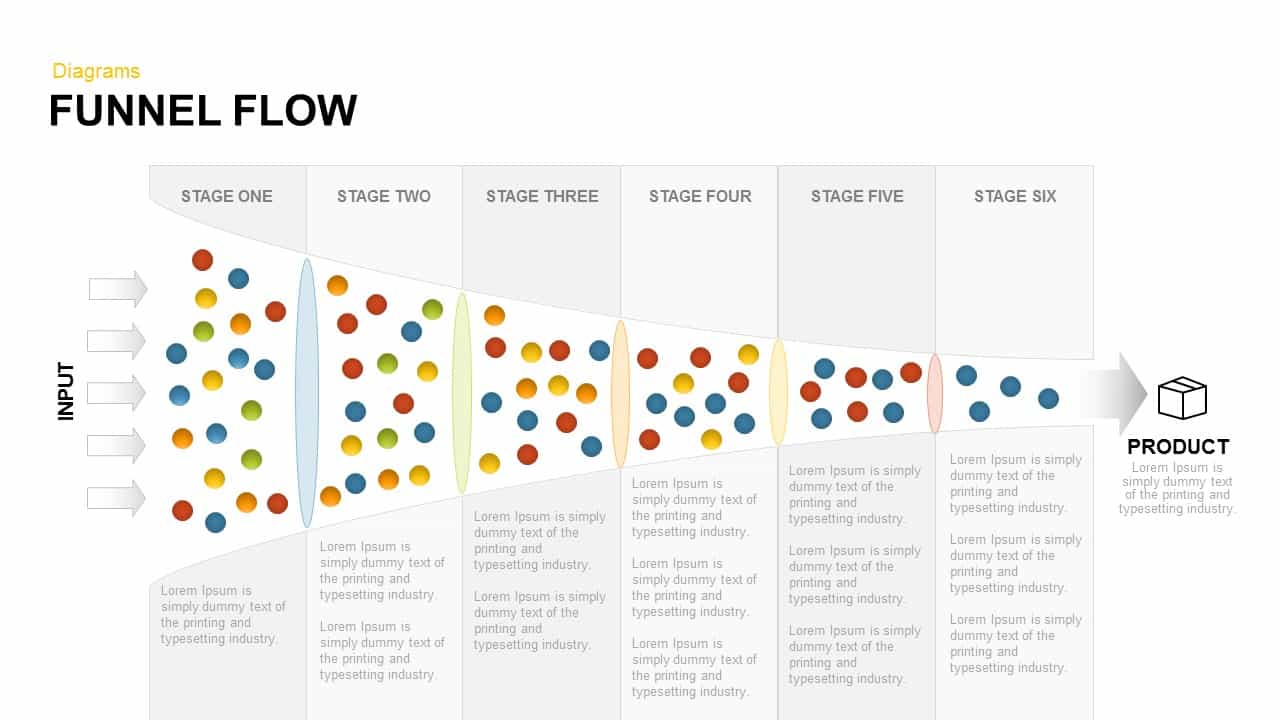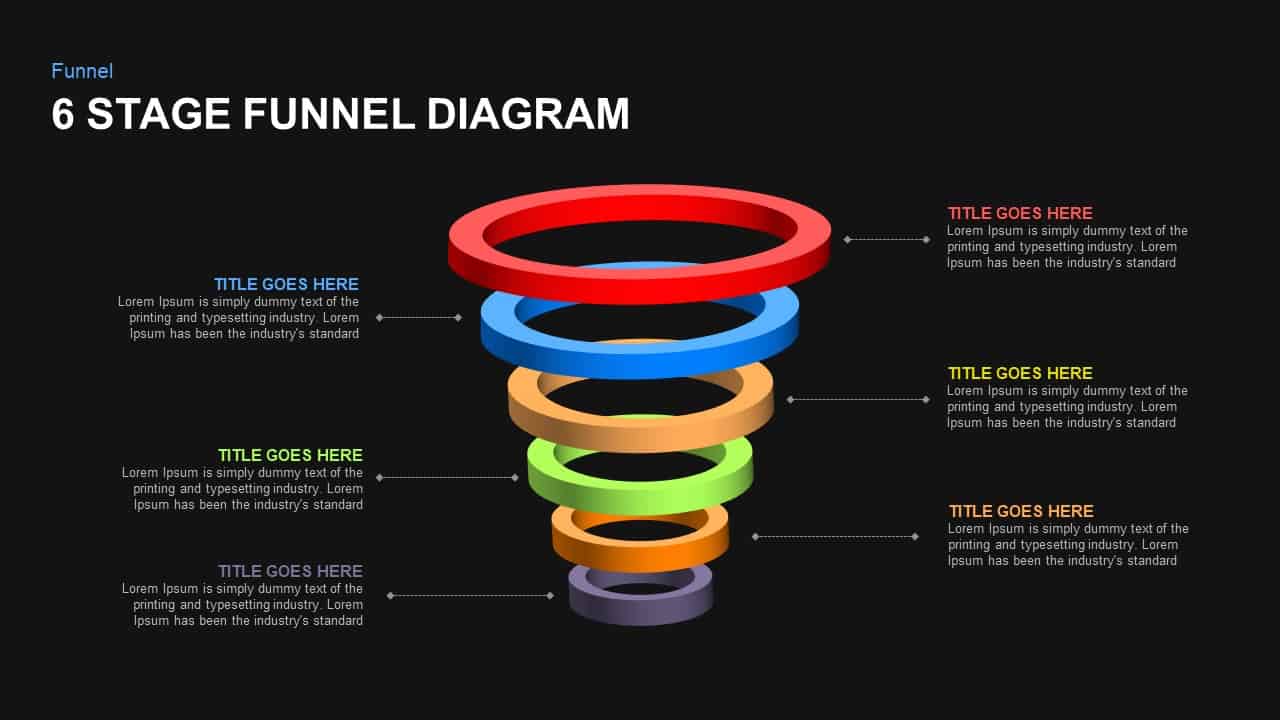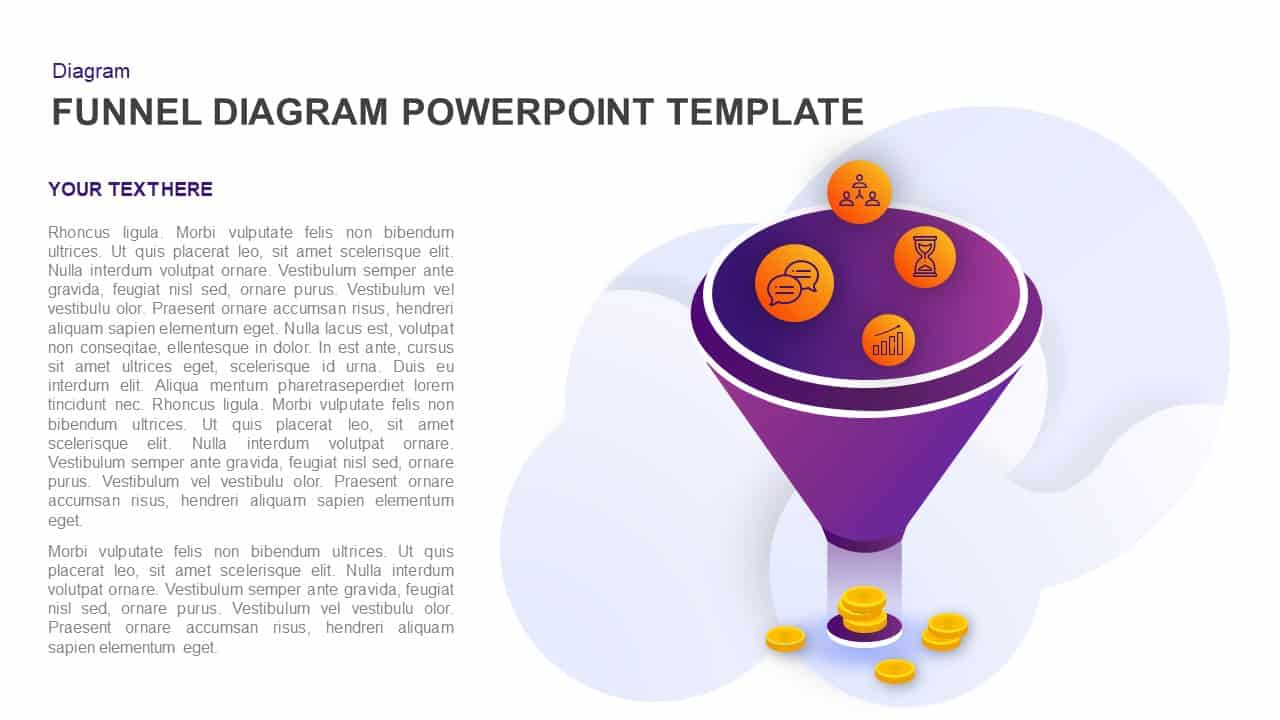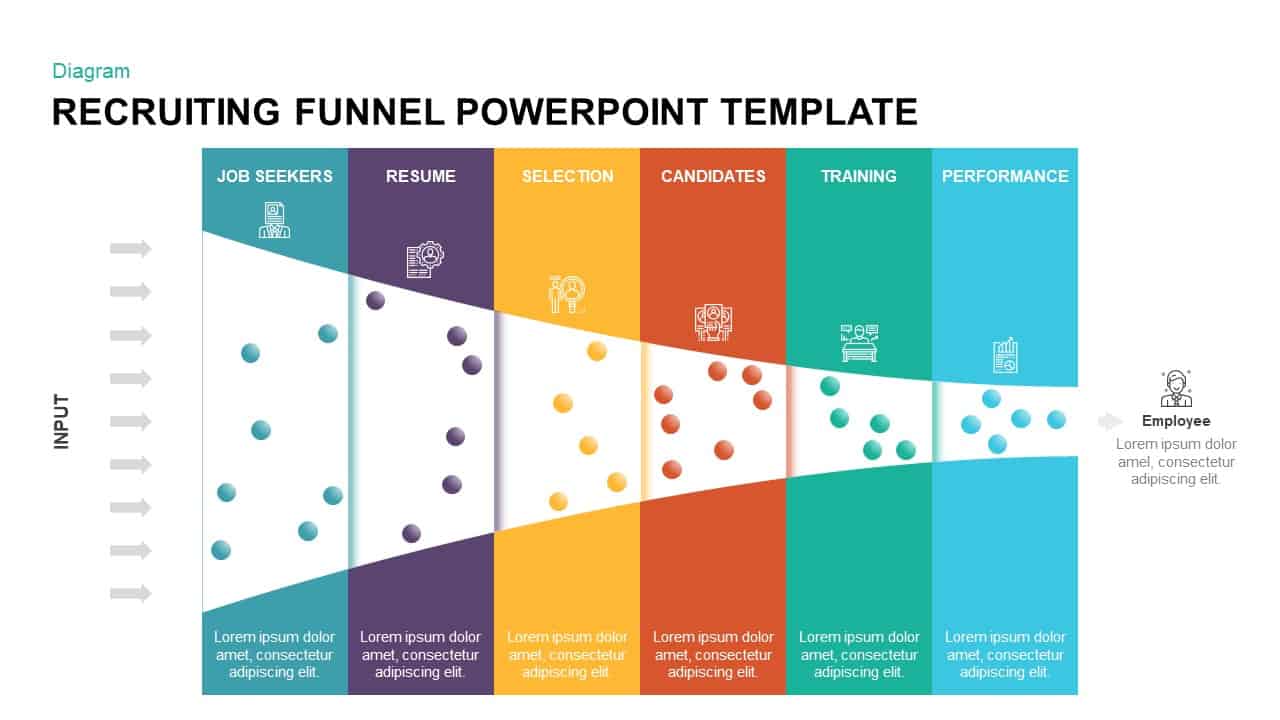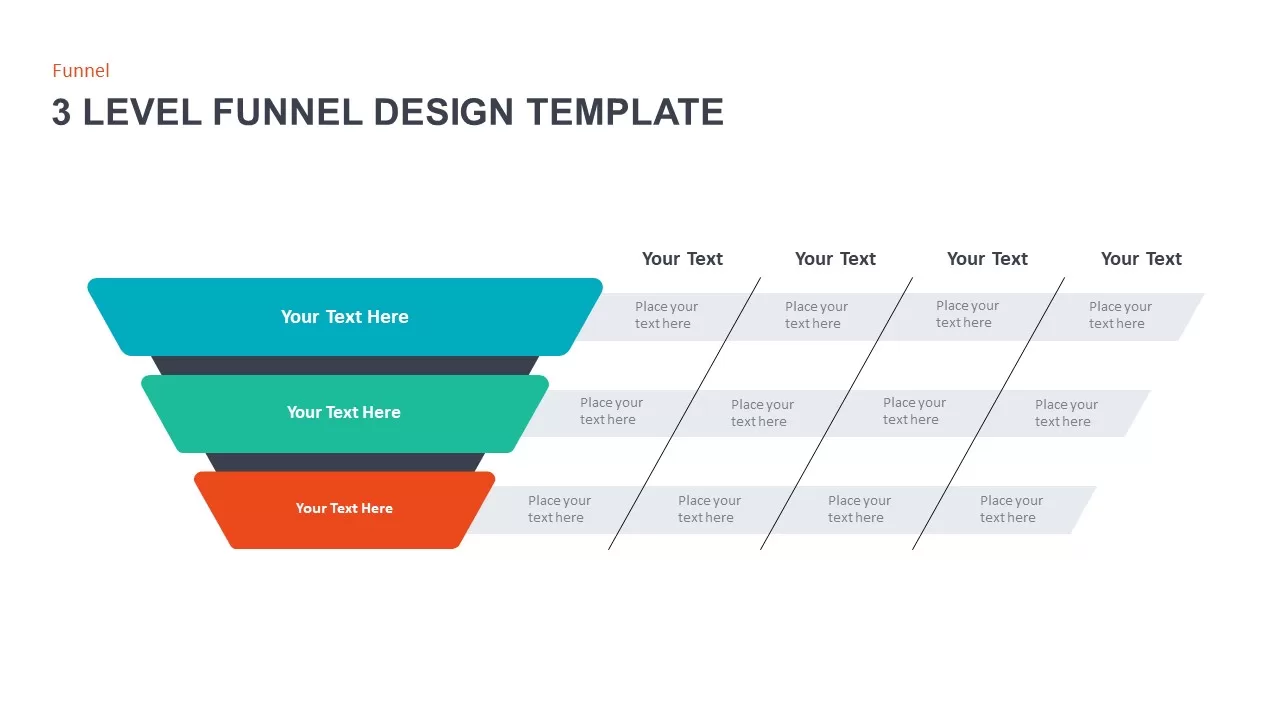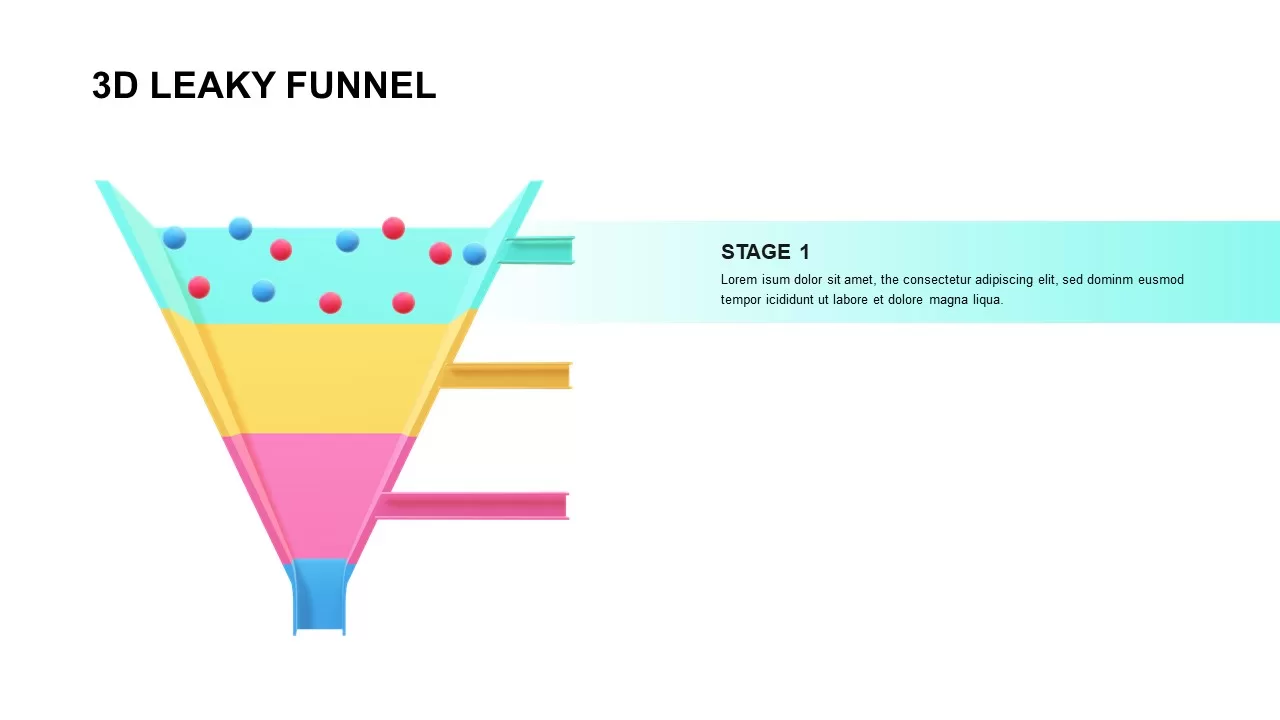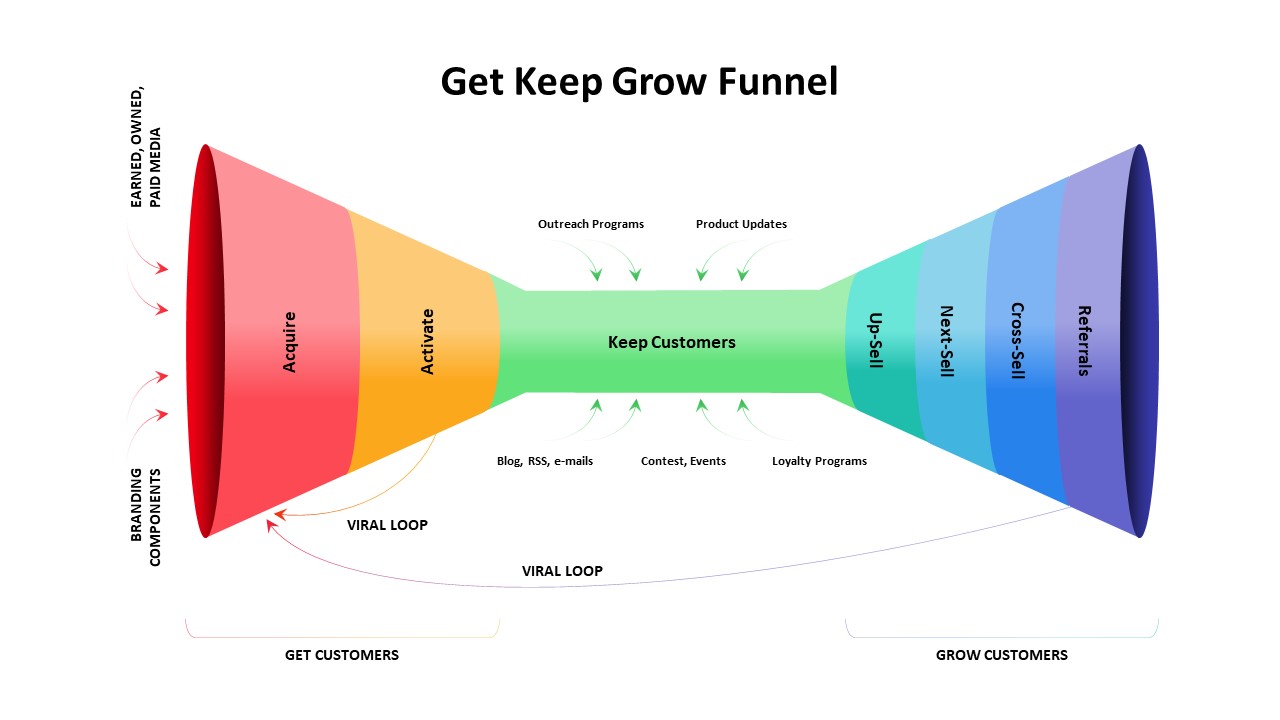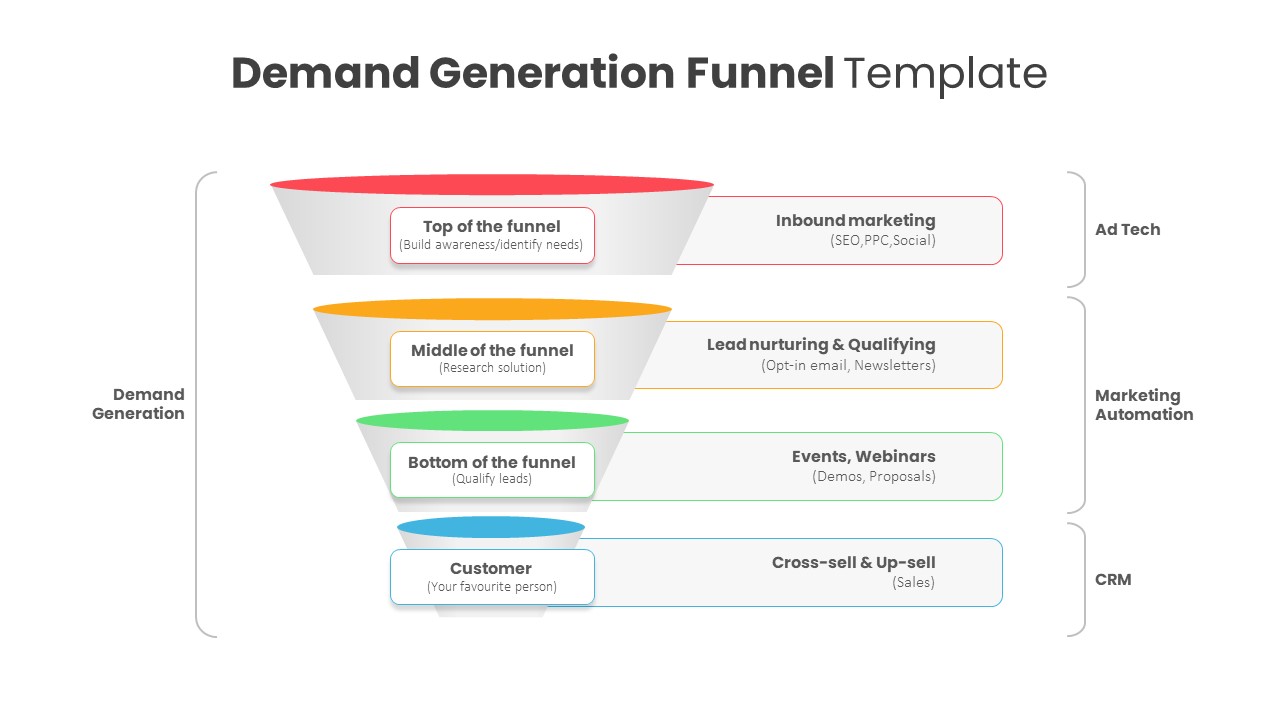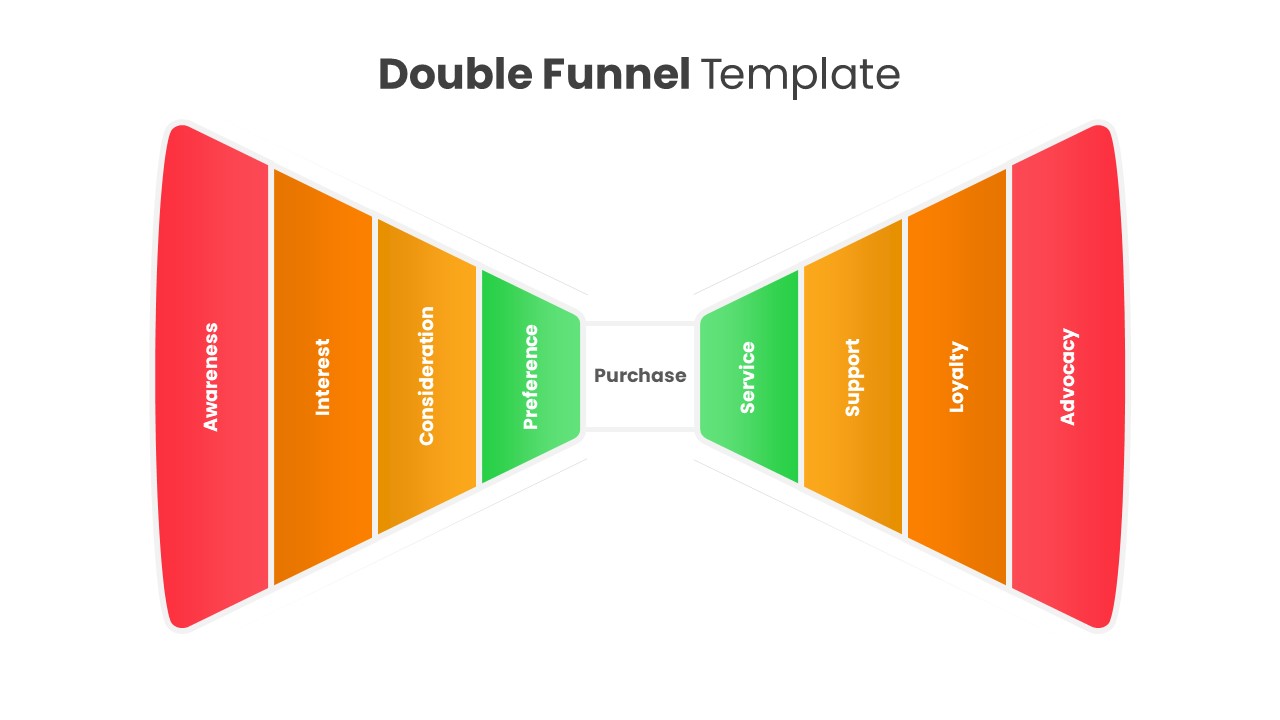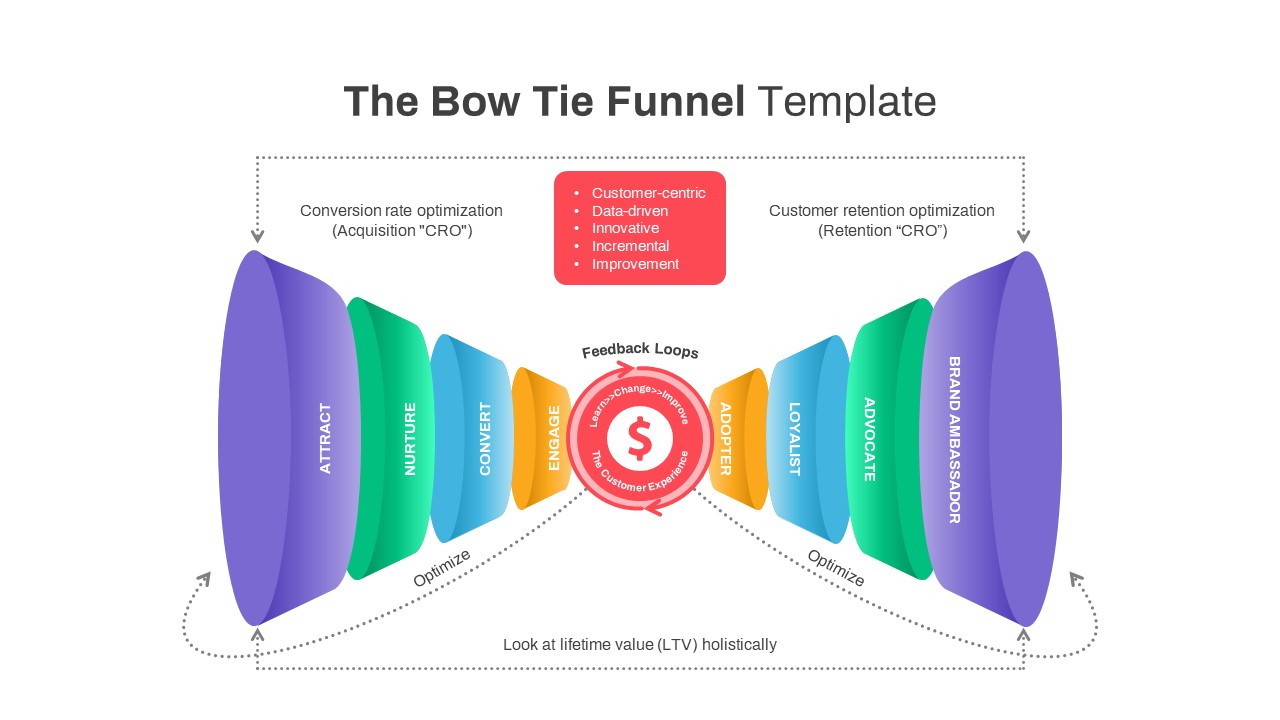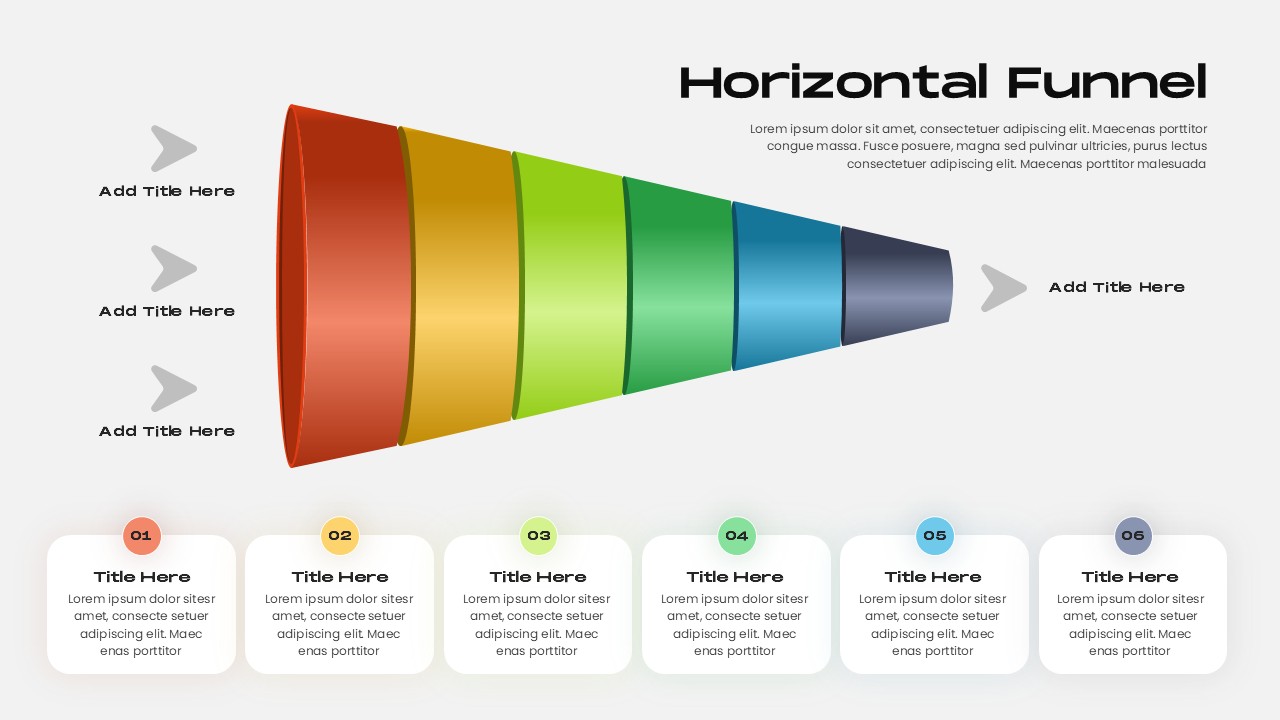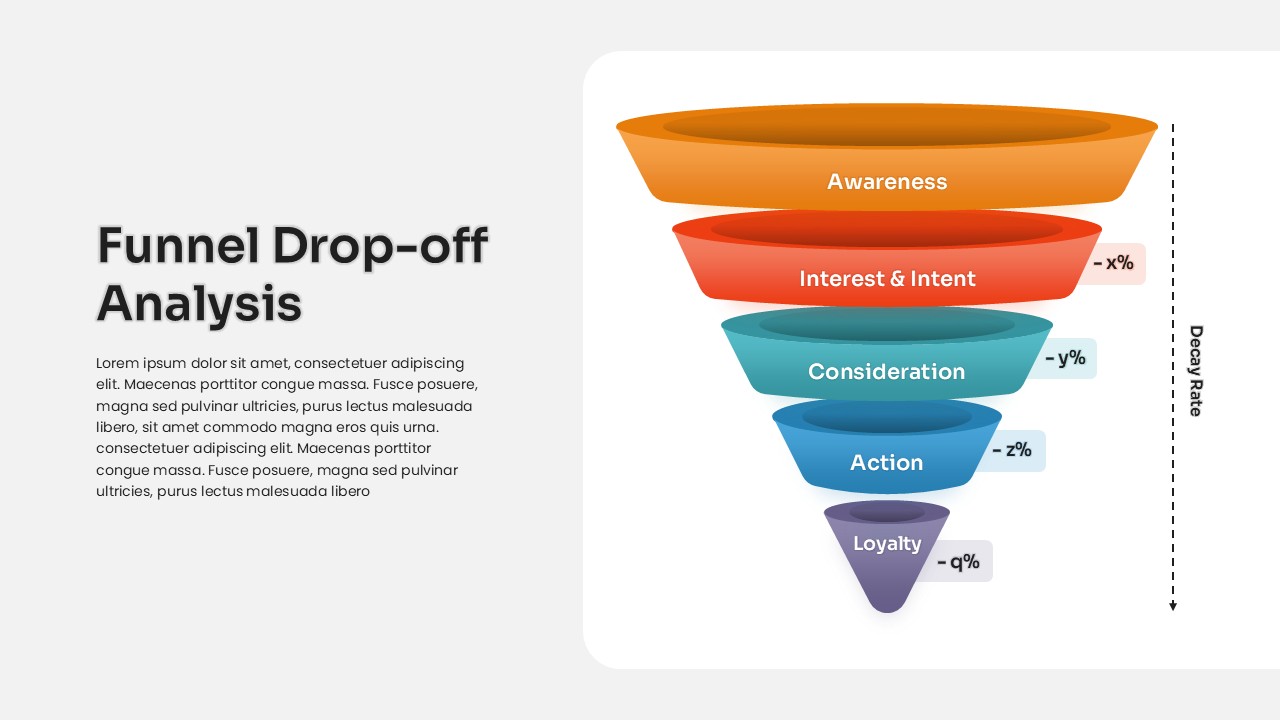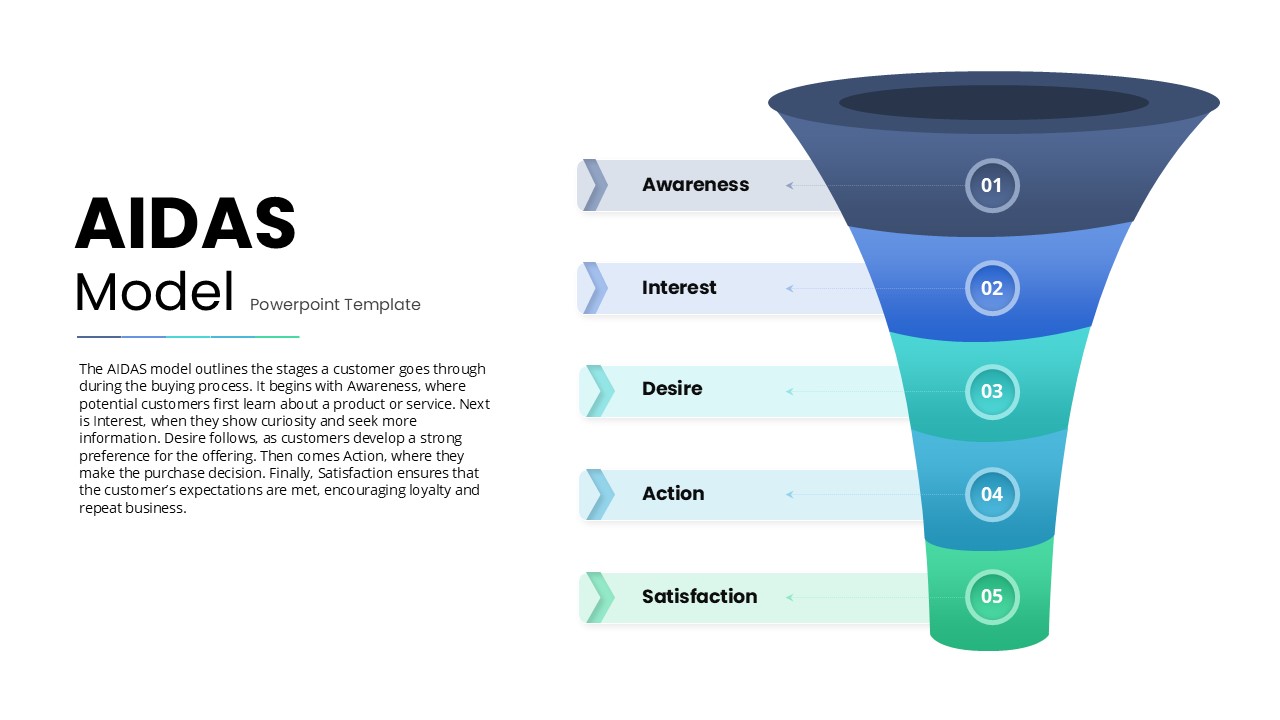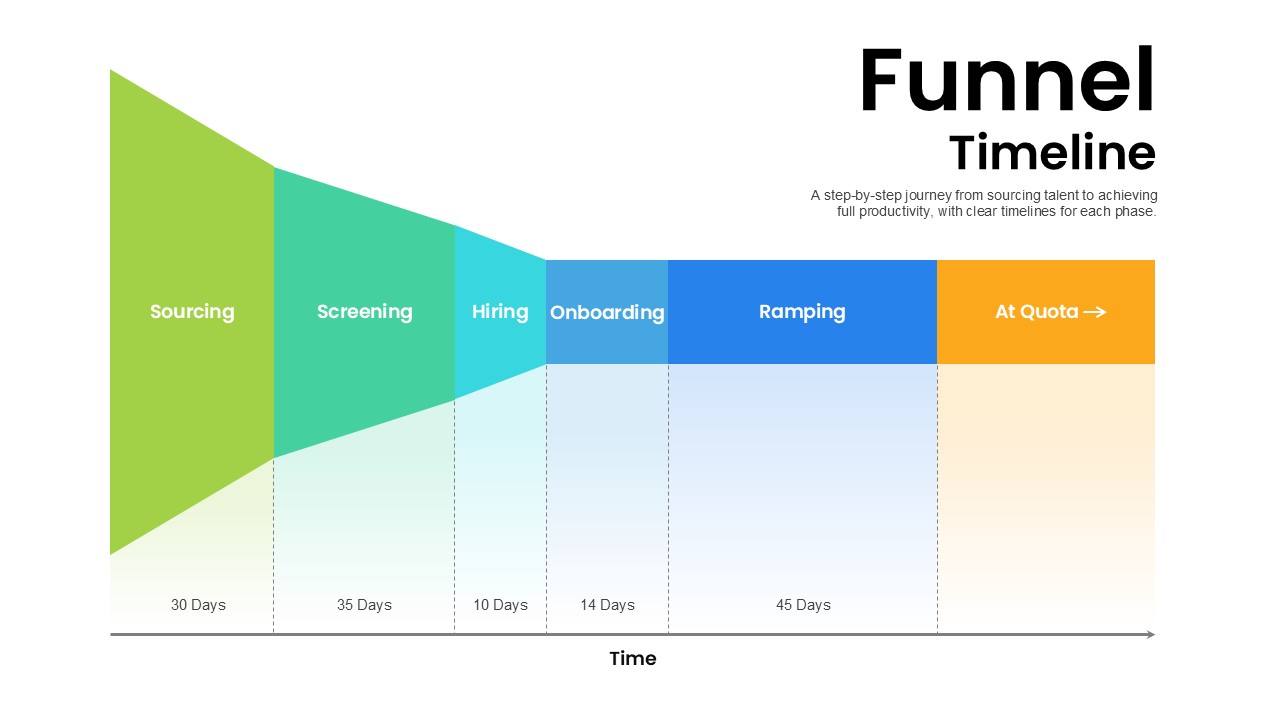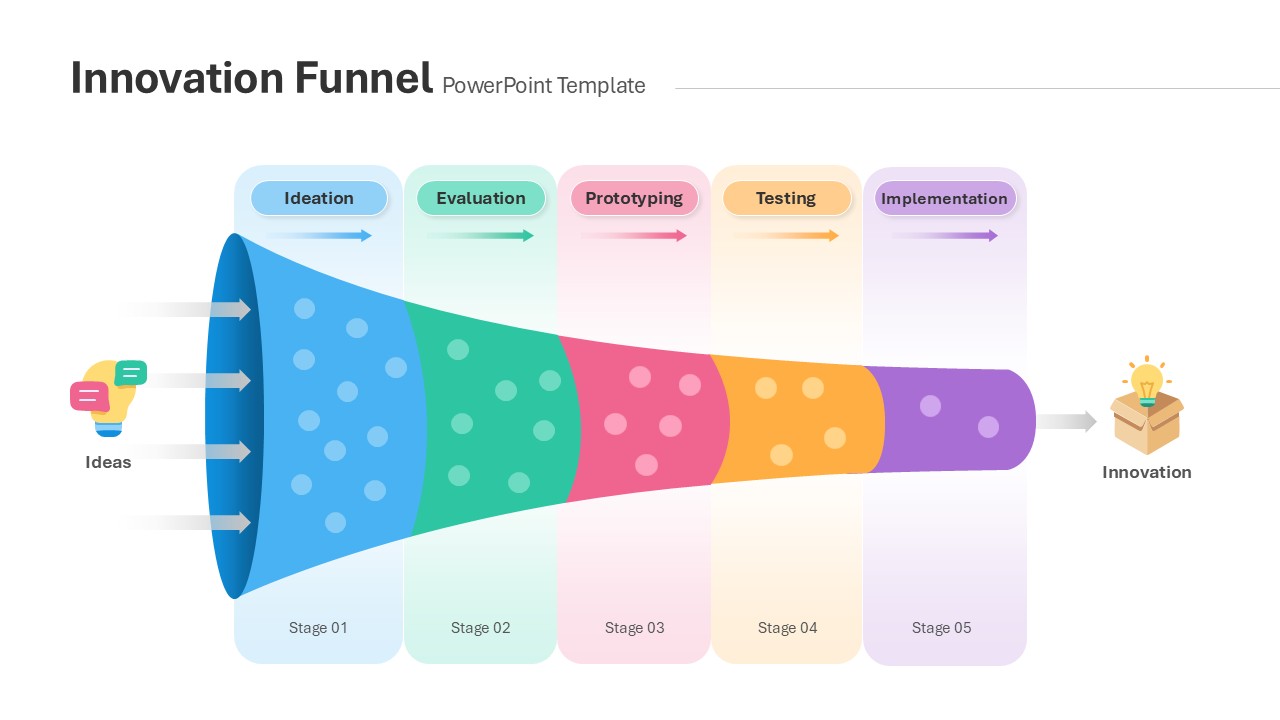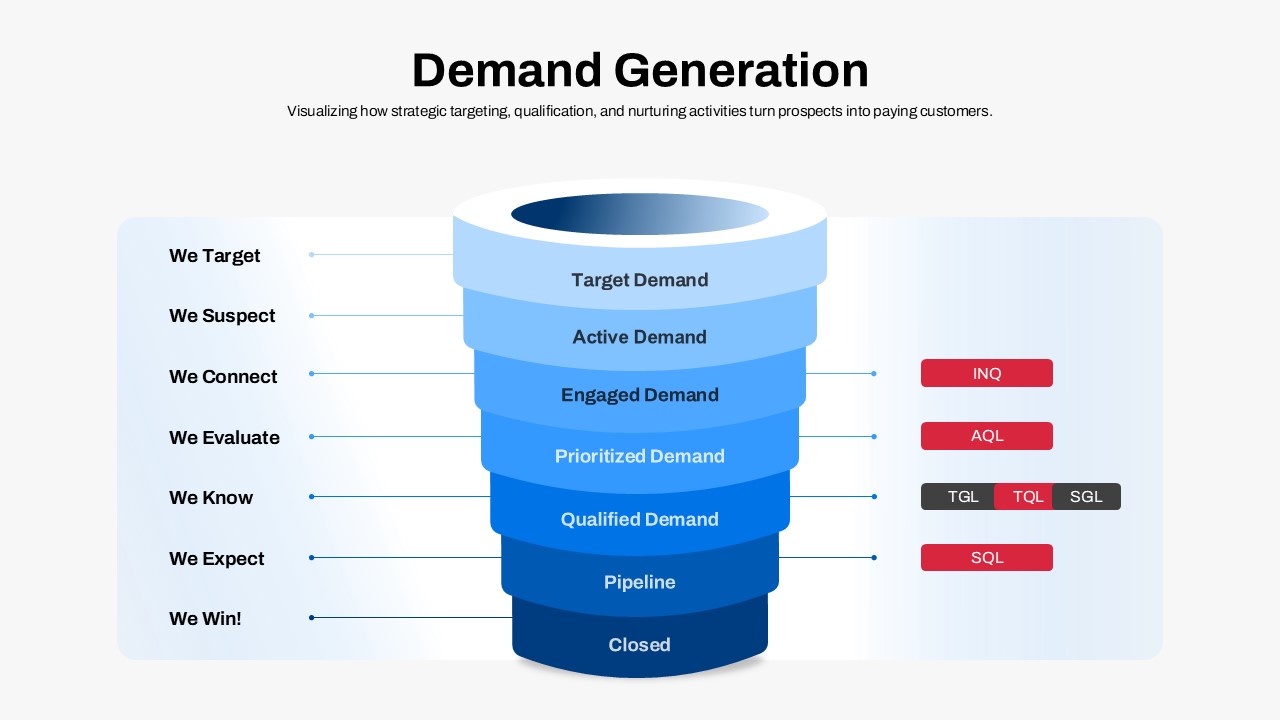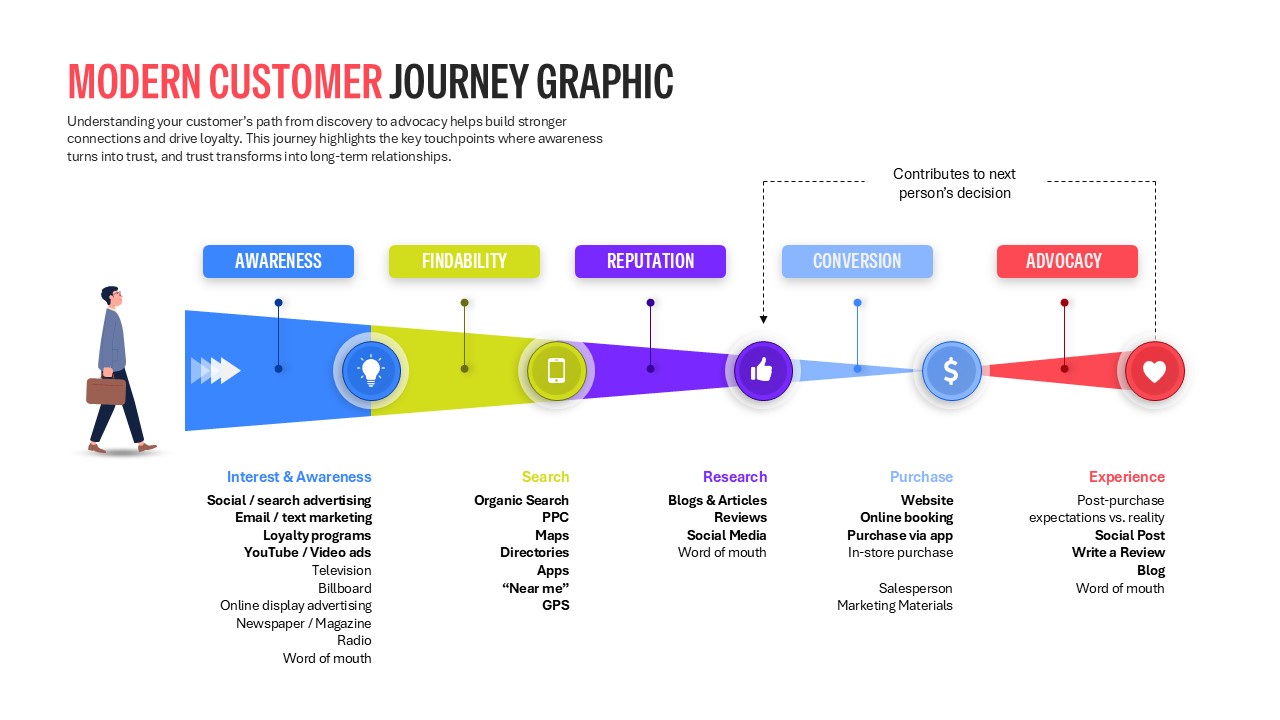7-Step Sales Funnel Improvement Strategy Template for PowerPoint & Google Slides
Use this seven-stage sales funnel slide to map and optimize your customer journey from Awareness to Repurchase. A vivid 3D-style funnel is divided into seven color-layered segments—red (Awareness Phase), orange (Interest Phase), pink (Evaluation Phase), purple (Decision Phase), blue (Purchase Phase), indigo (Revaluation Phase), and magenta (Repurchase Phase). Each layer aligns with a matching icon and numbered label on either side, connected by fine guide lines for clear stage identification. The clean white background, dark-gray typography, and subtle drop shadows create depth without distraction, while fully editable vector shapes let you adjust segment heights, swap icons, or recolor layers to suit your brand palette.
Built on master slides for PowerPoint and Google Slides, this template ensures pixel-perfect clarity and seamless version control. Intuitive placeholders allow you to update phase titles, add brief descriptions, and reposition labels in seconds, preserving the funnel’s alignment and flow. Apply built-in animations to introduce each stage sequentially, guiding your audience smoothly through conversion metrics and optimization strategies. Whether you’re diagnosing drop-off points, benchmarking performance, or presenting A/B test results, this funnel slide transforms complex data into an engaging visual narrative that drives action.
Who is it for
Sales leaders, marketing managers, and business analysts will leverage this slide to diagnose funnel inefficiencies, report on conversion rates, and recommend improvement tactics. E-commerce teams, growth hackers, and consultants can use it to illustrate customer lifecycle stages and optimize campaign performance.
Other Uses
Beyond sales optimization, repurpose the layout for recruitment pipelines, onboarding journeys, product adoption phases, or training roadmaps. Simply rename stages, swap icons, or adjust colors to visualize any multi-step process with clarity and impact.
Login to download this file