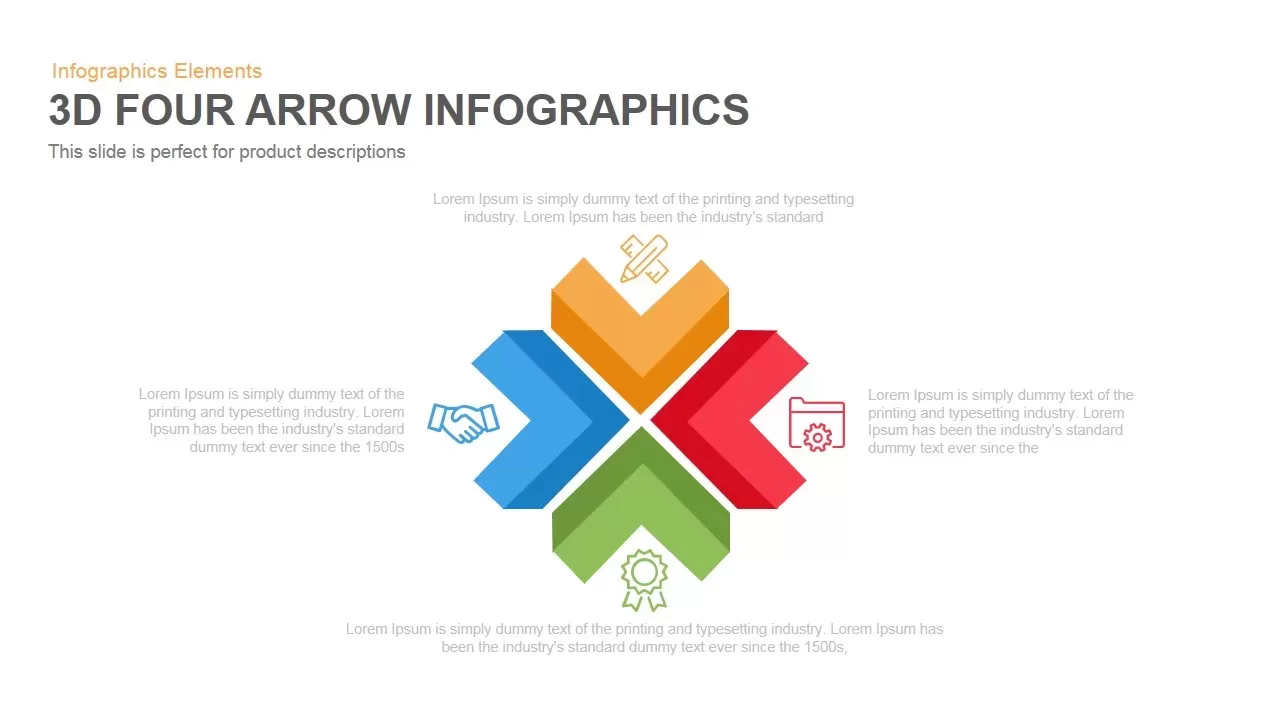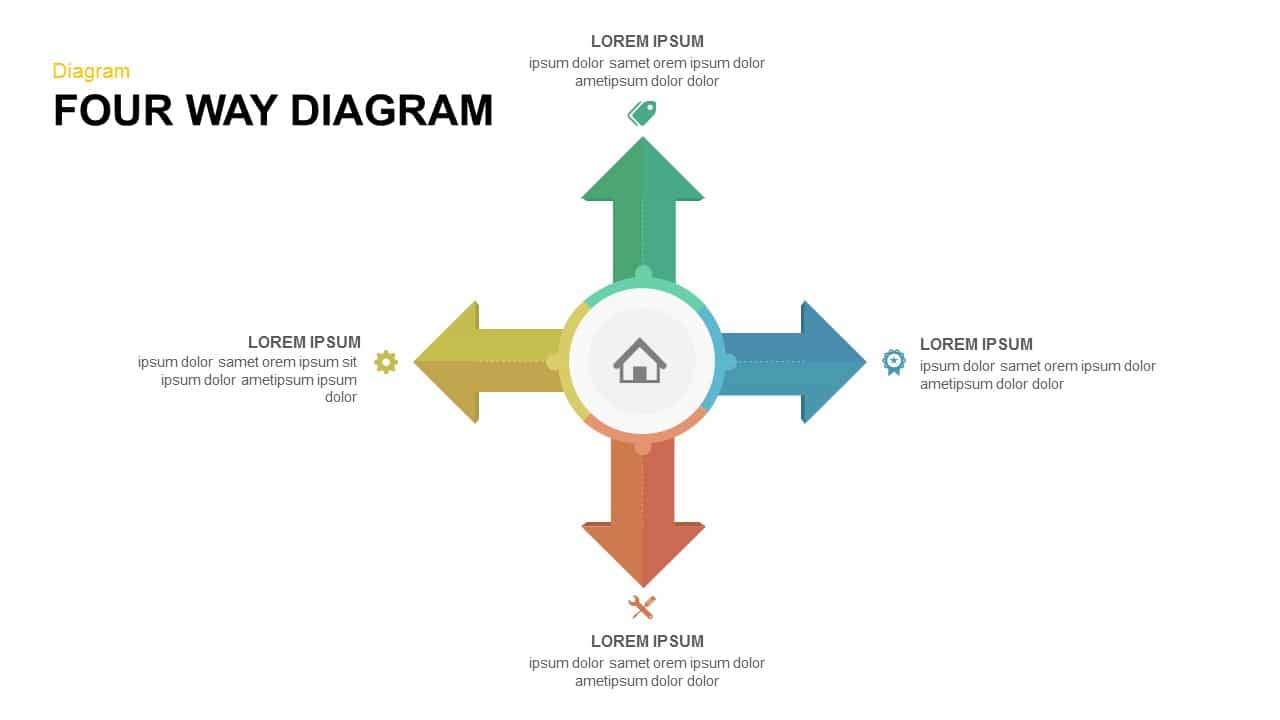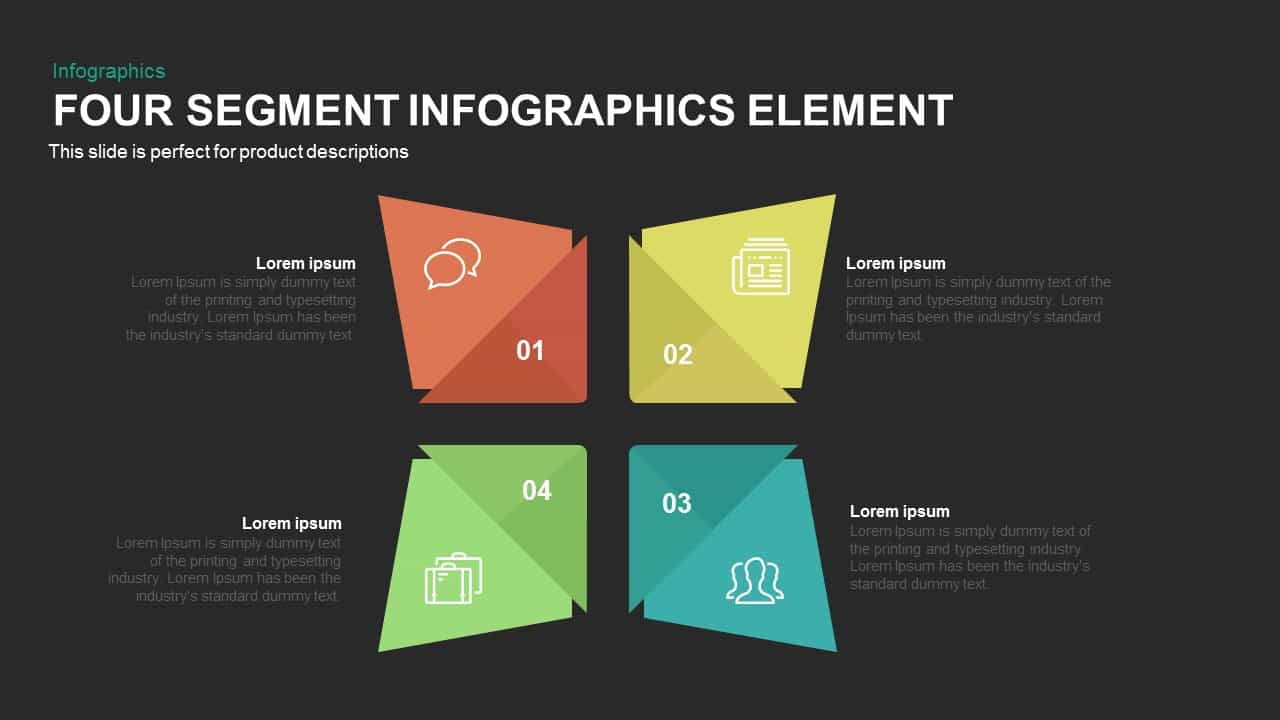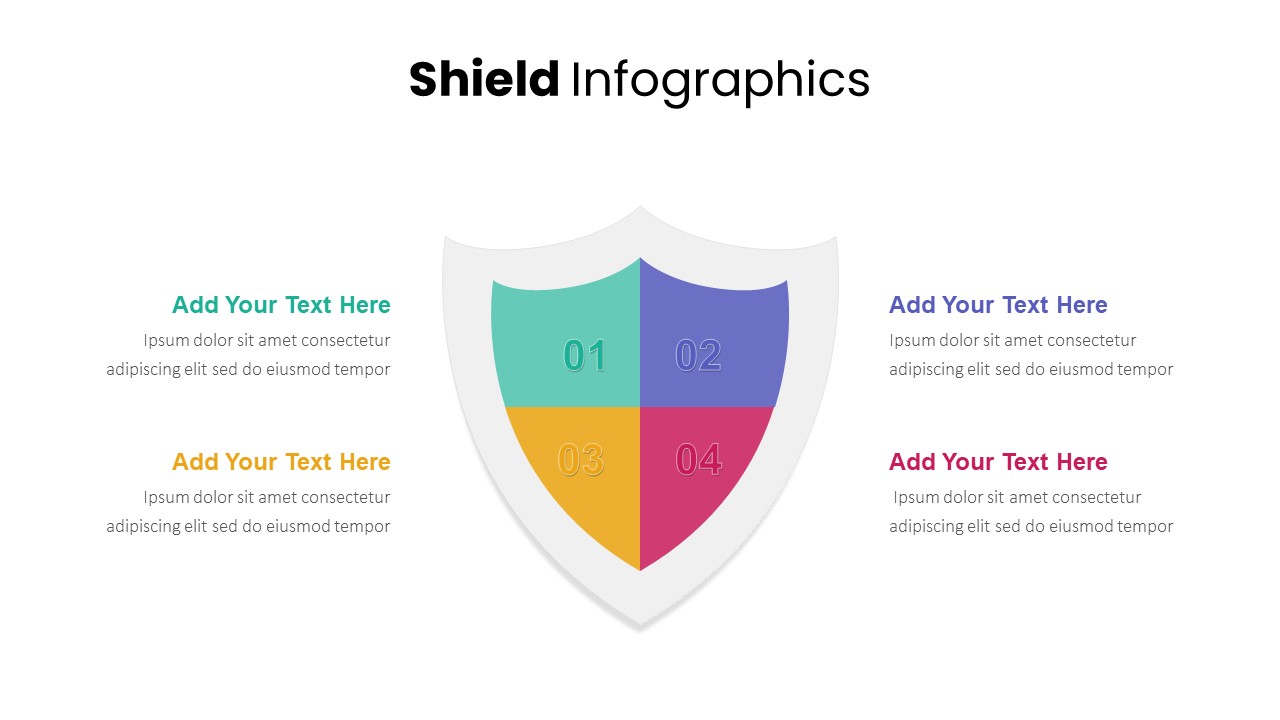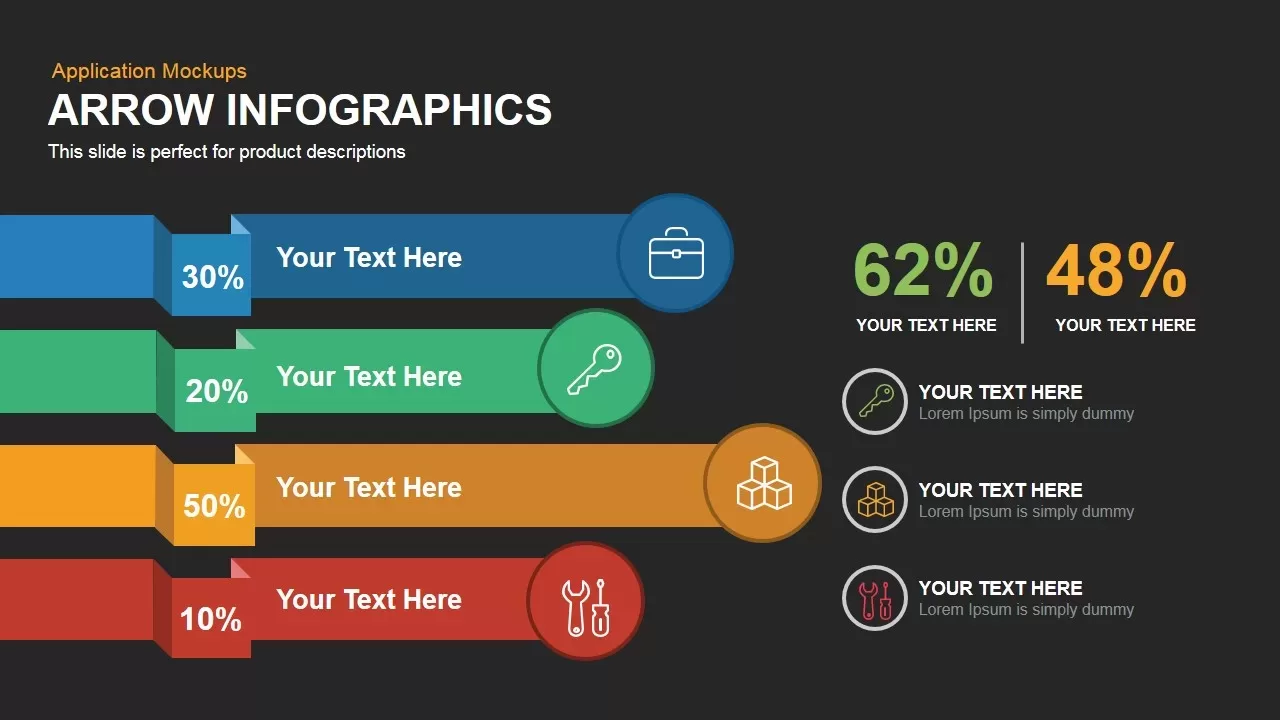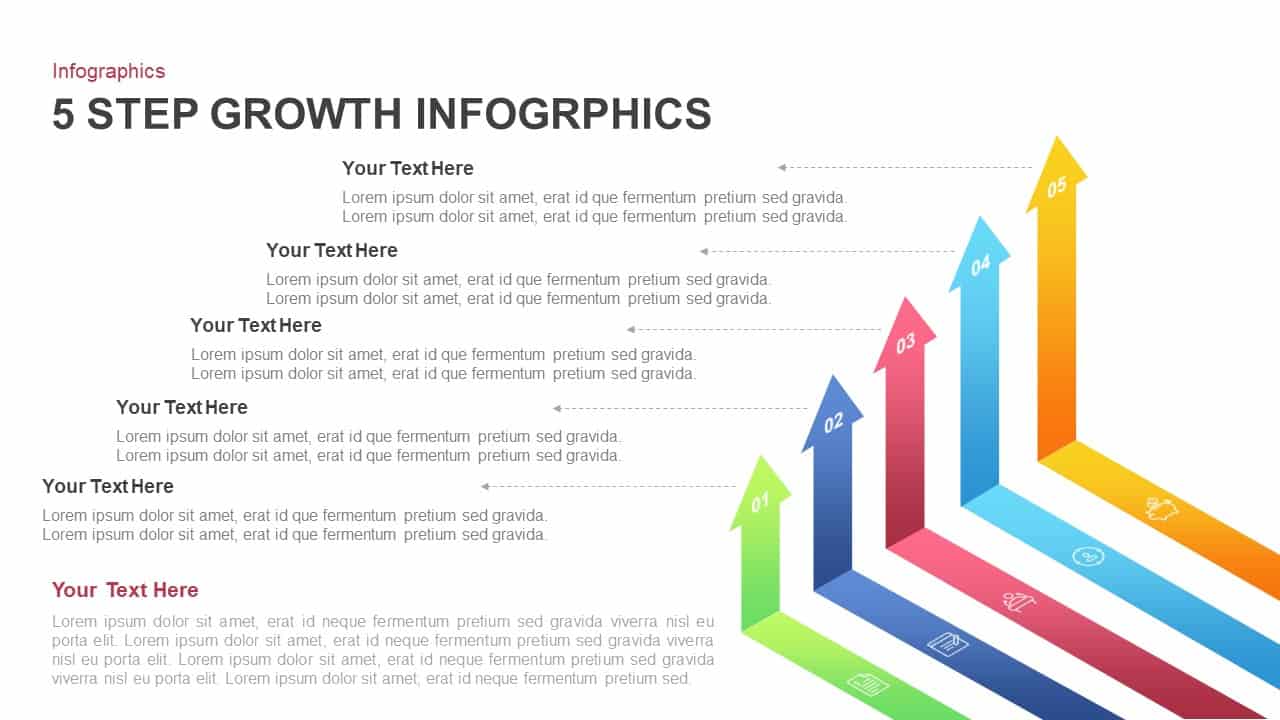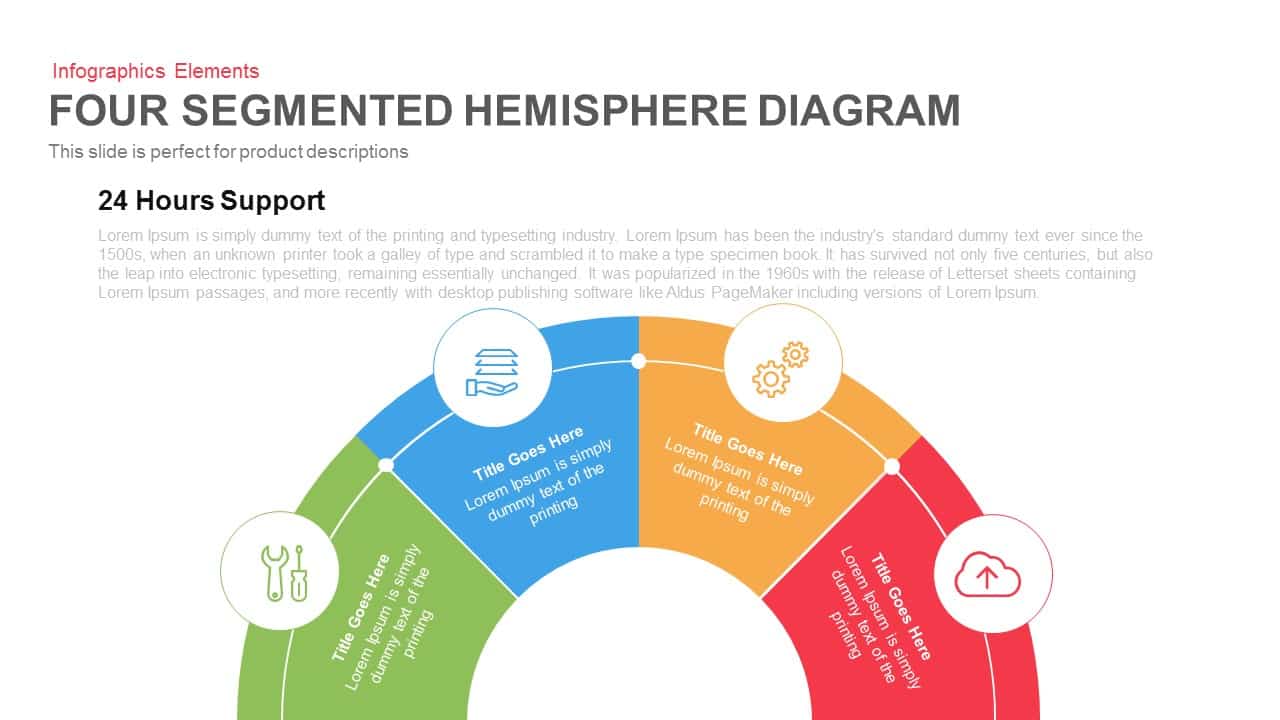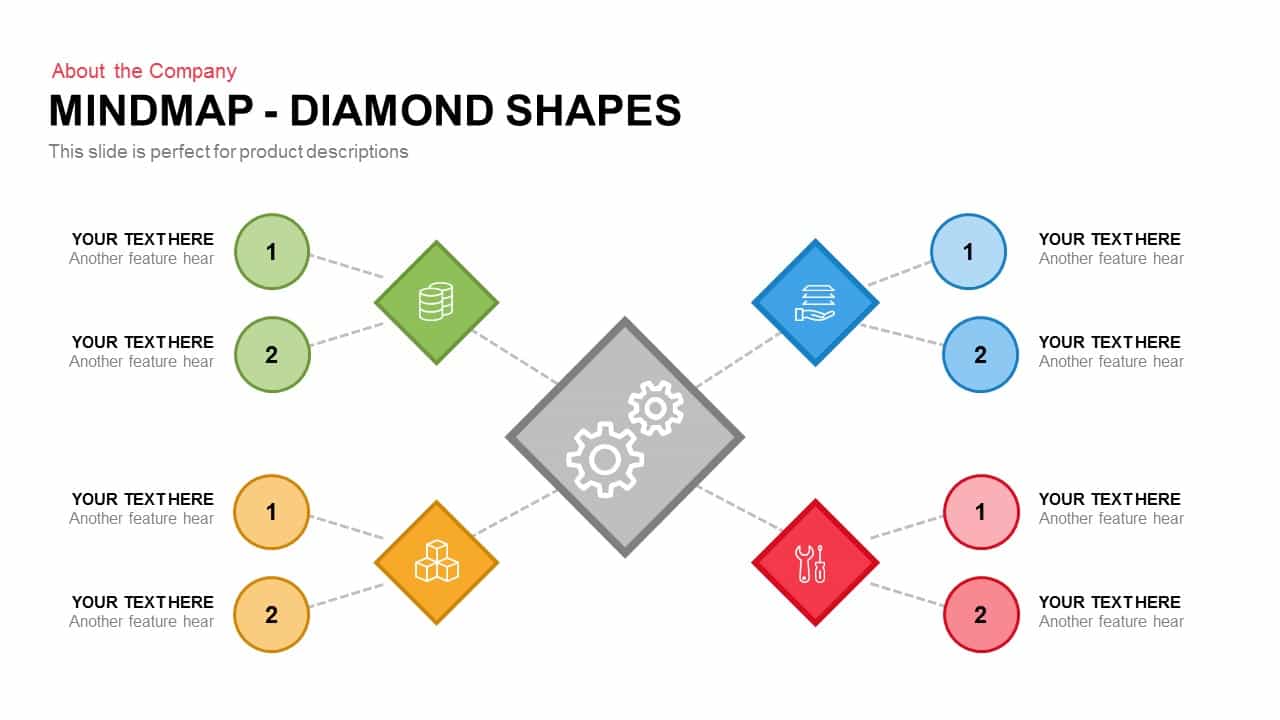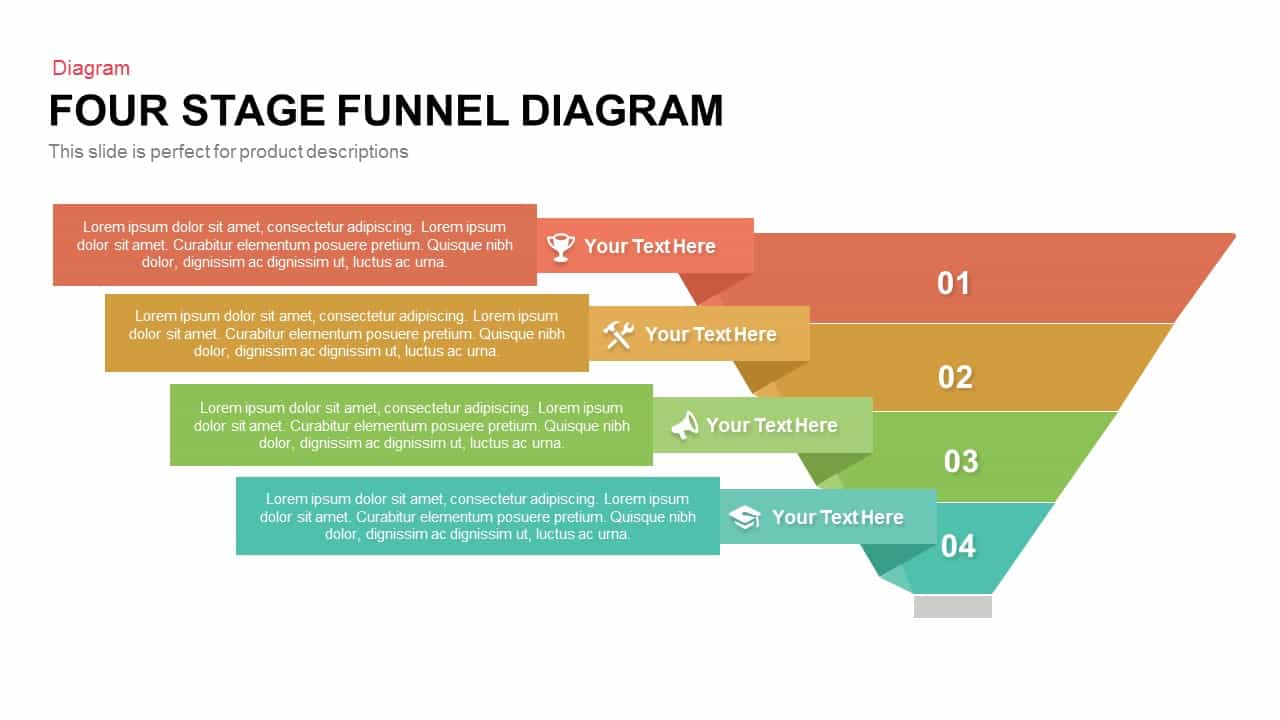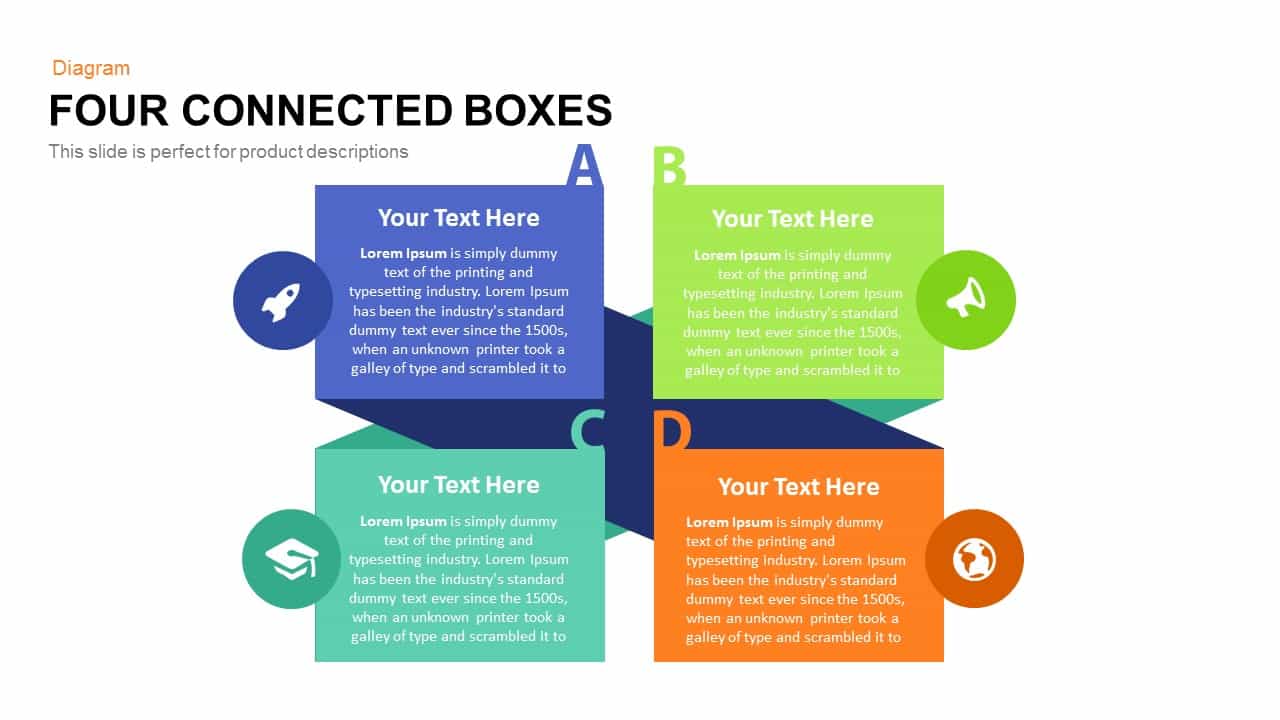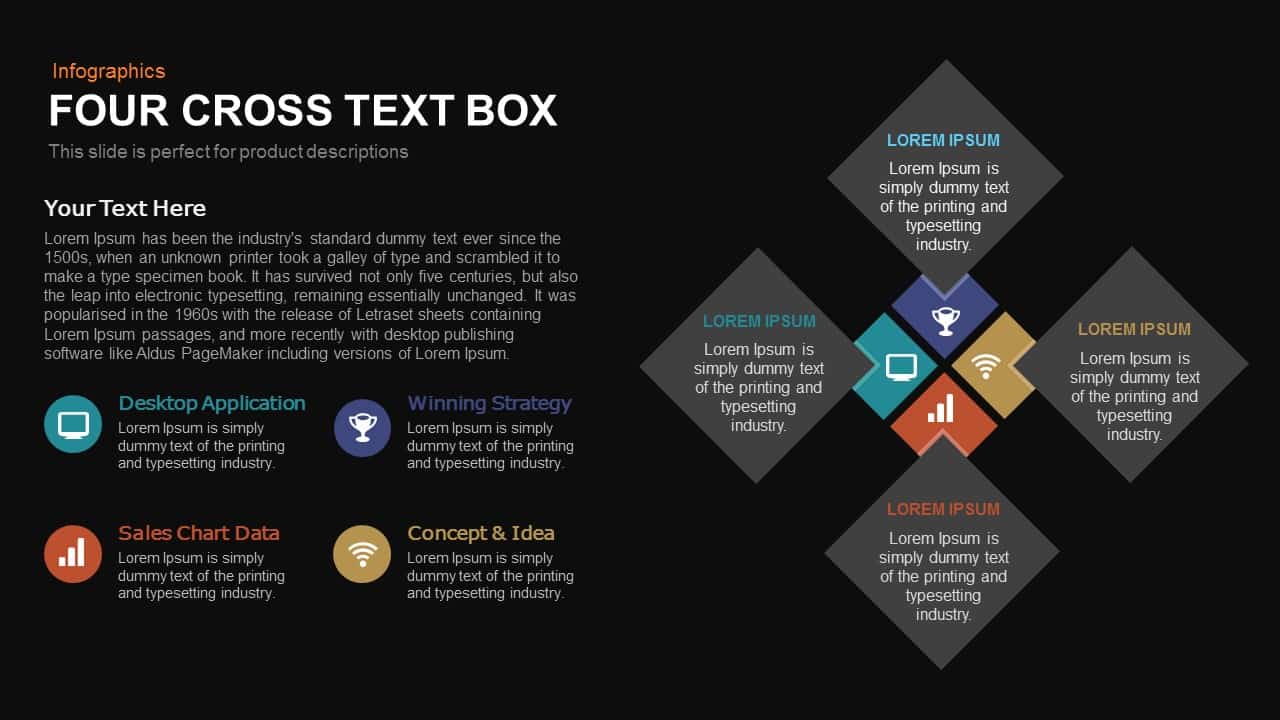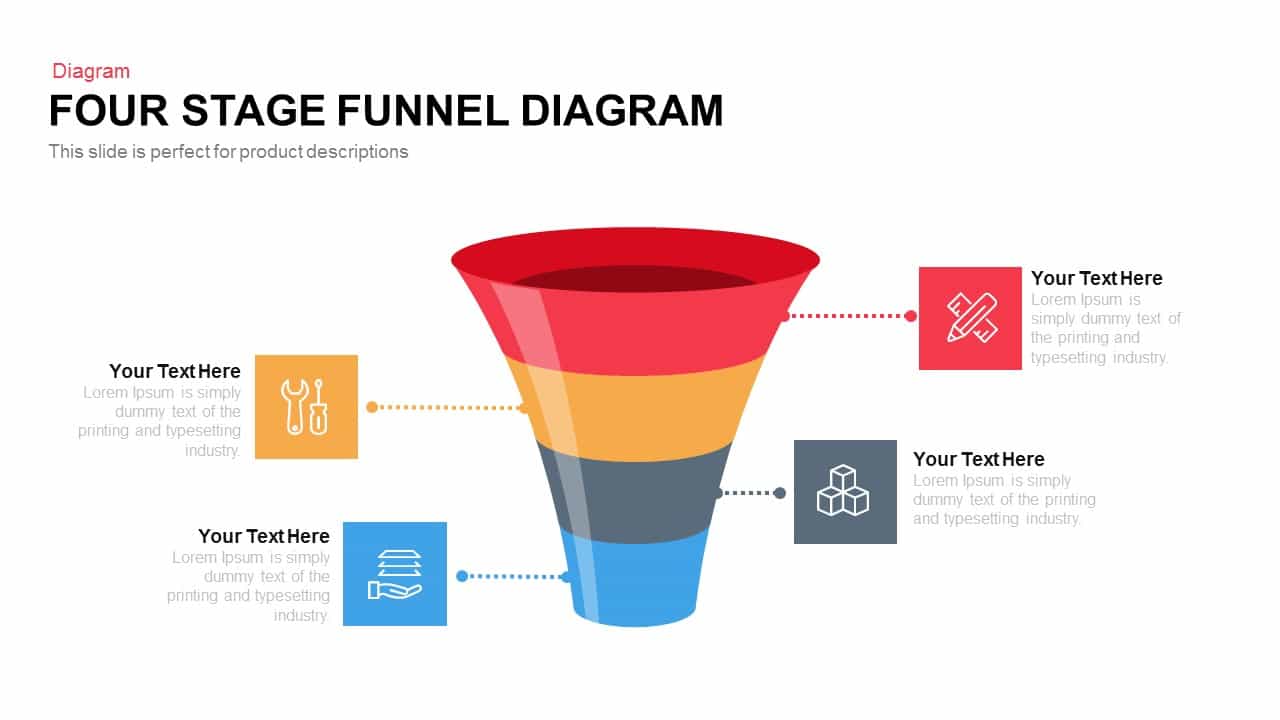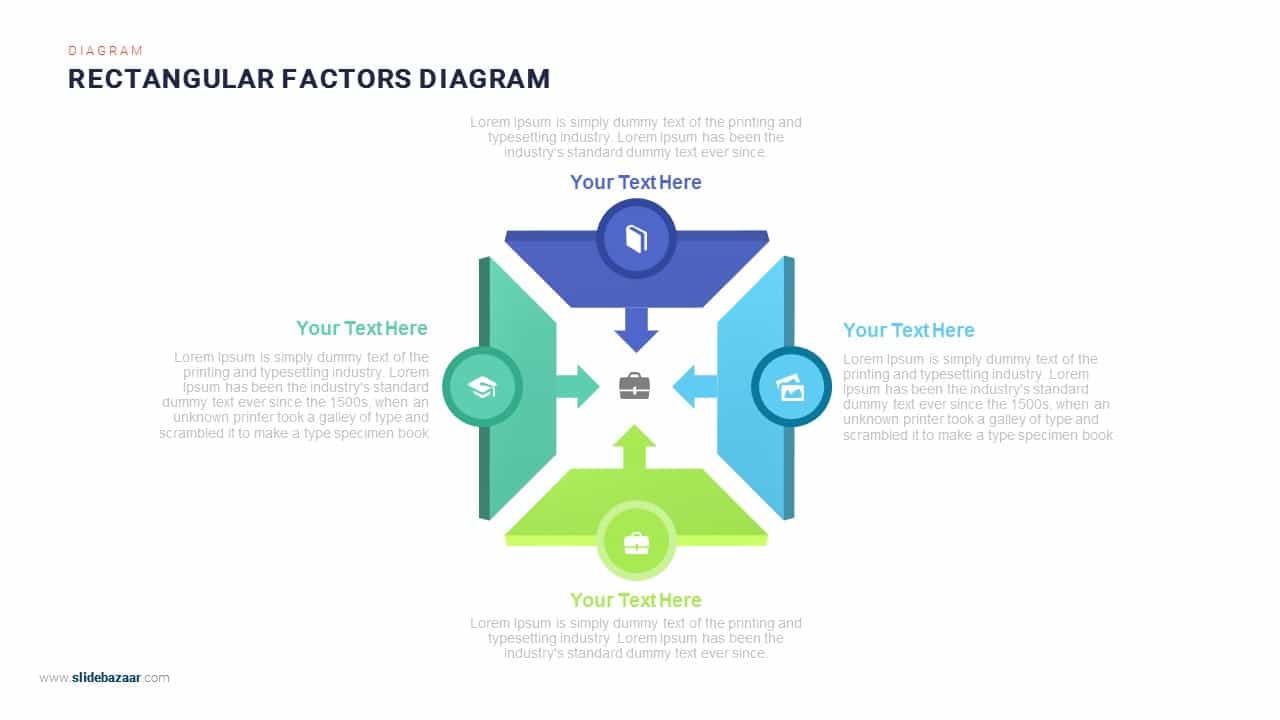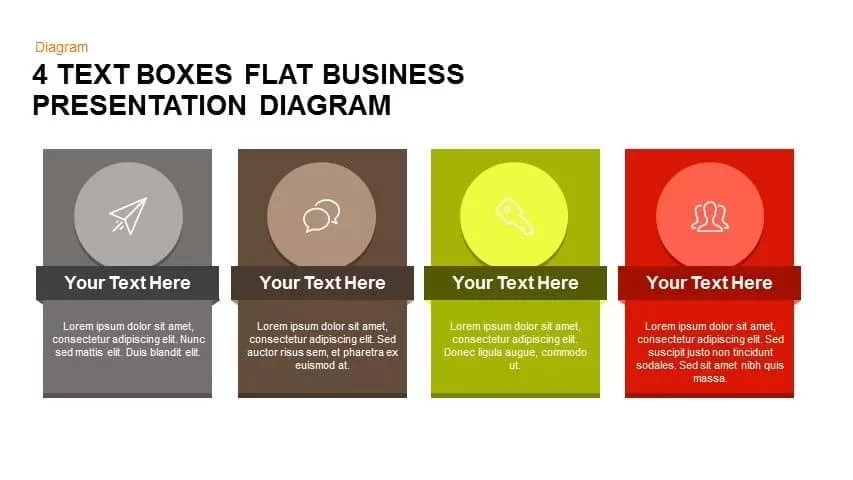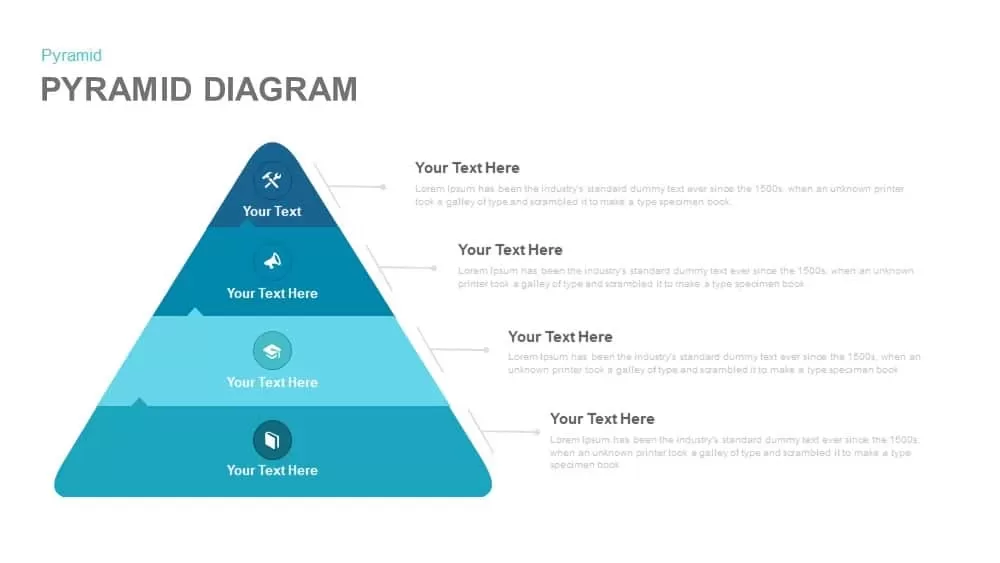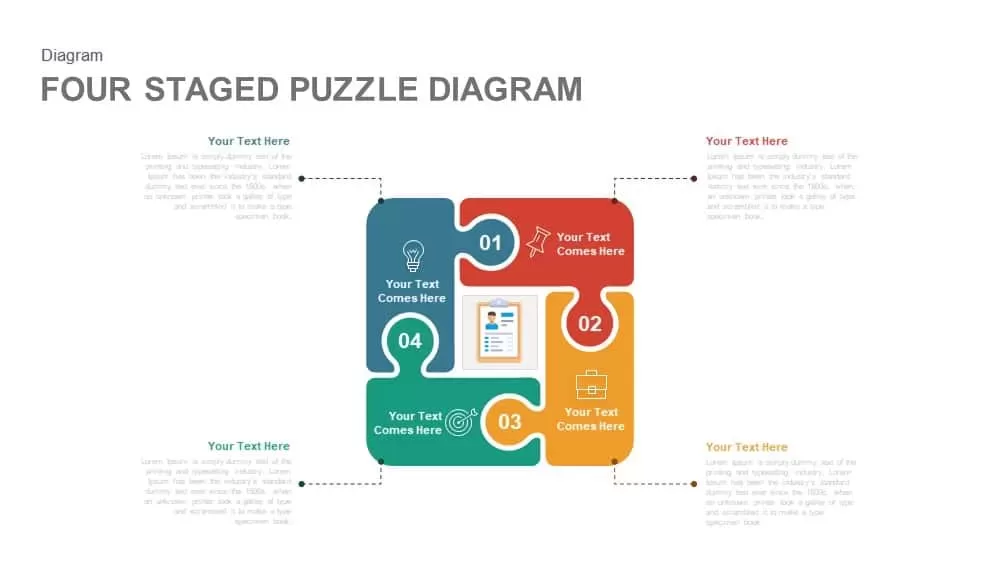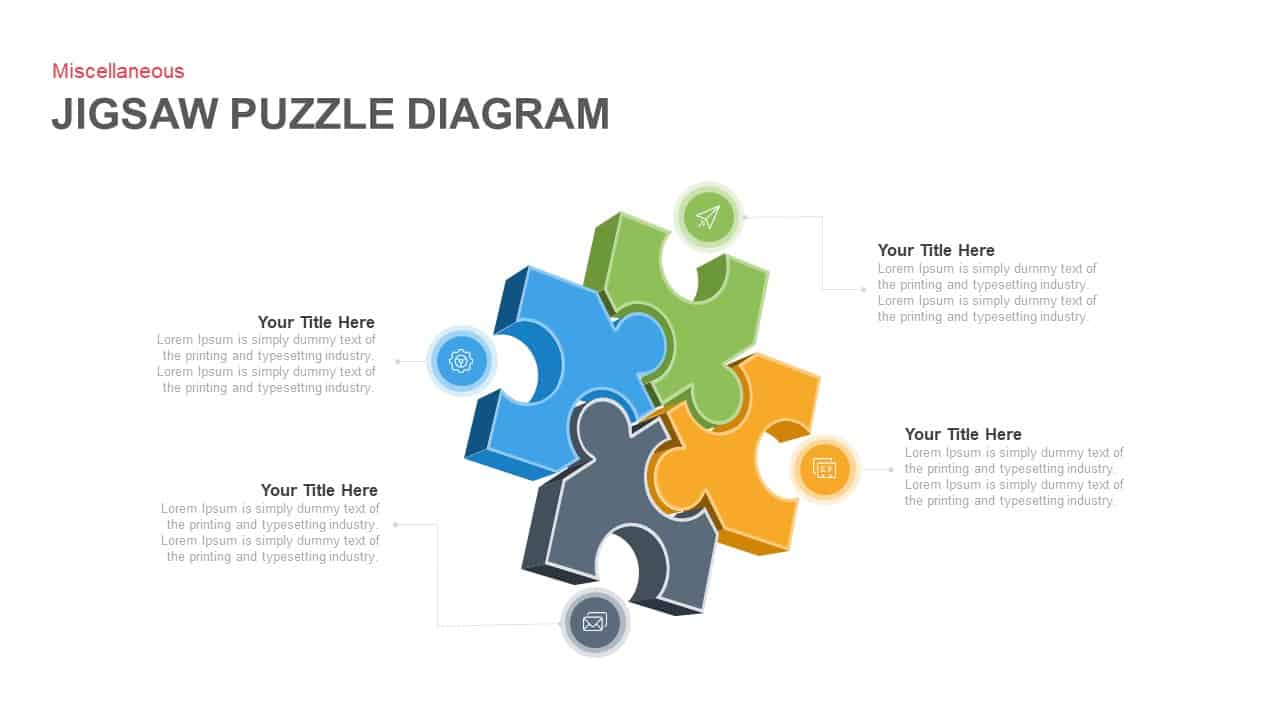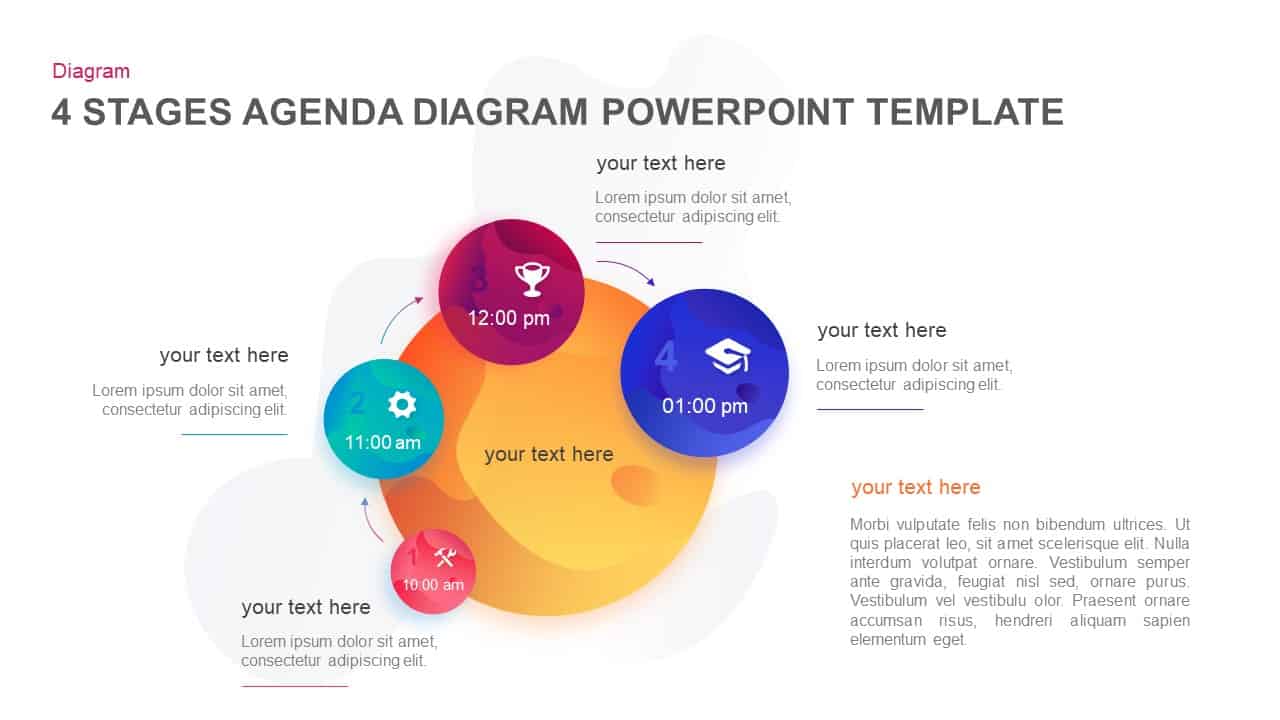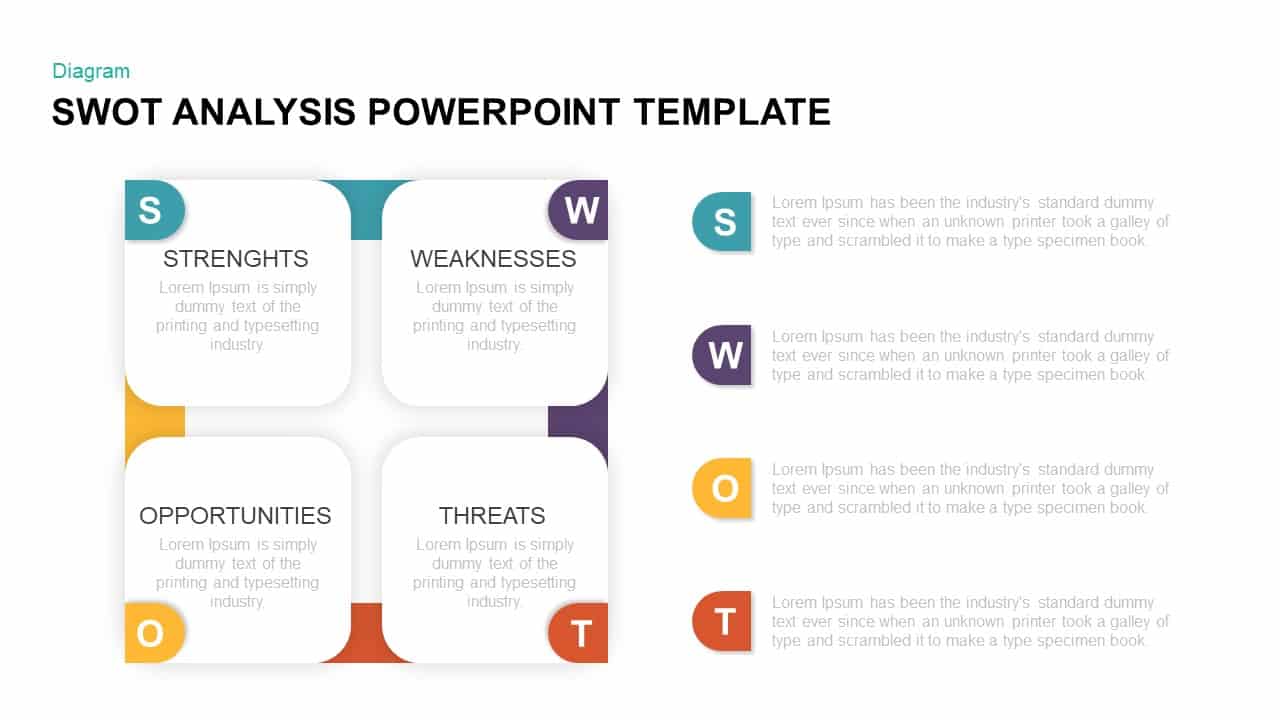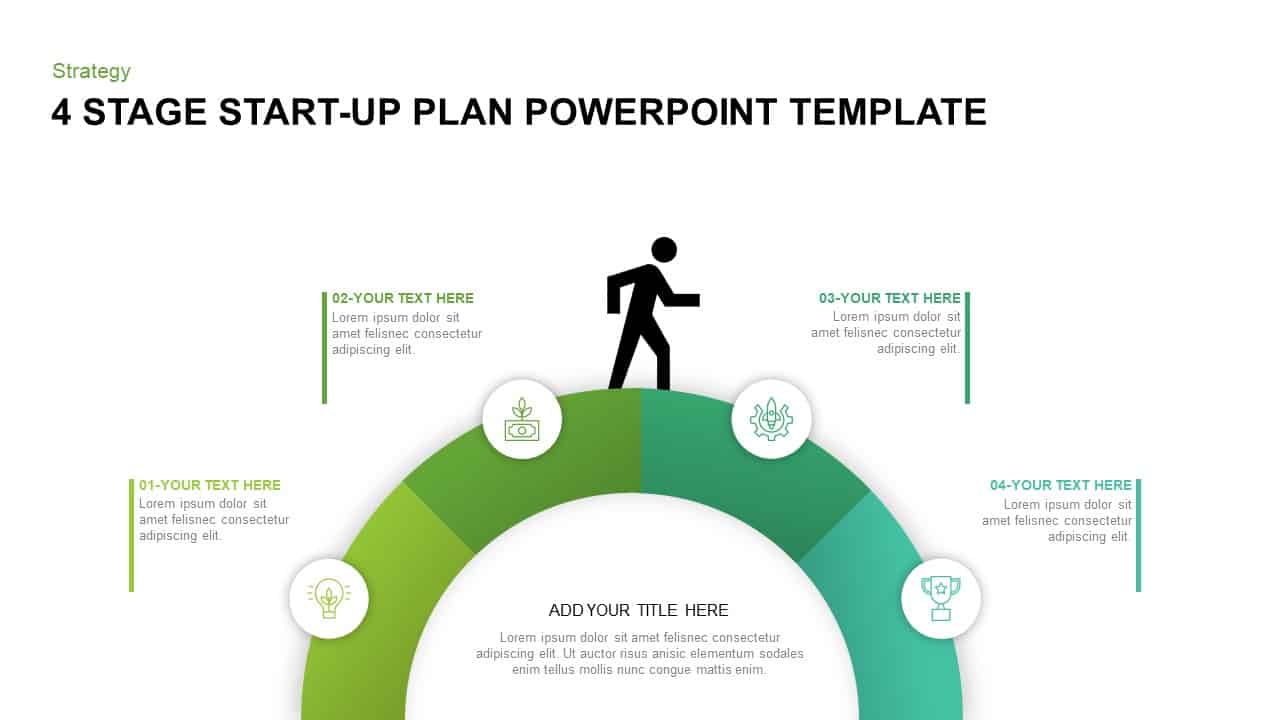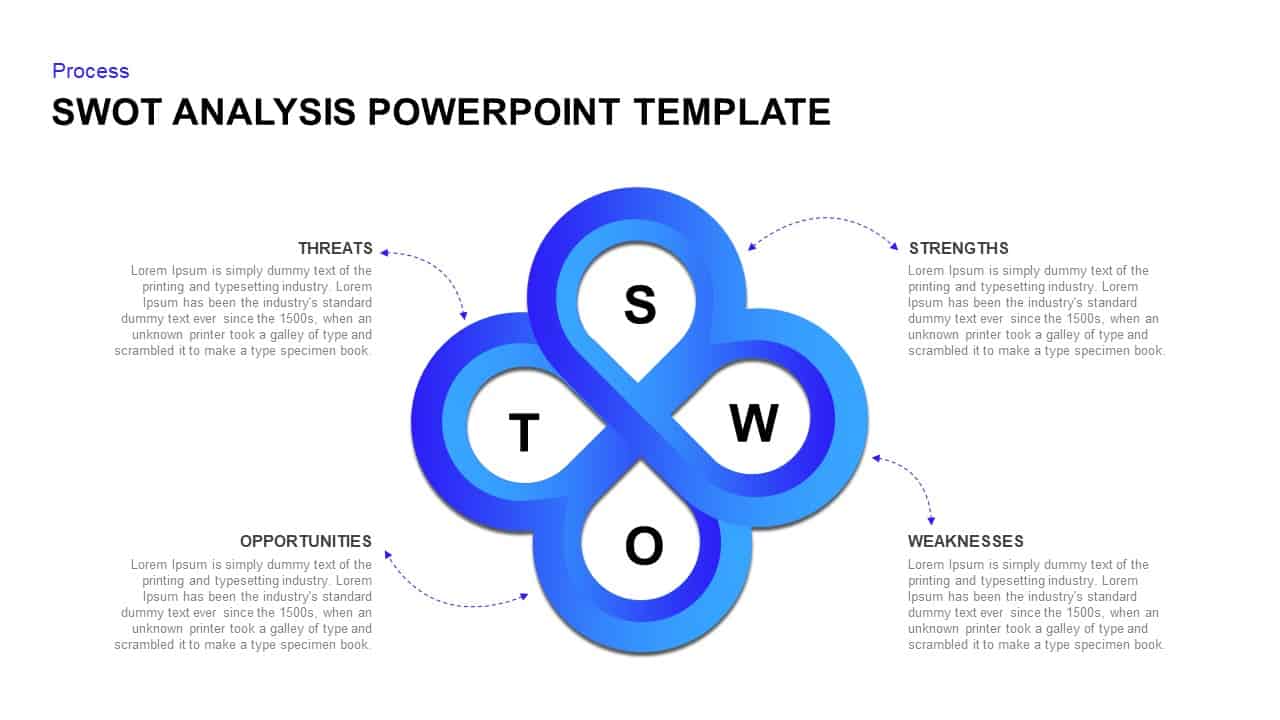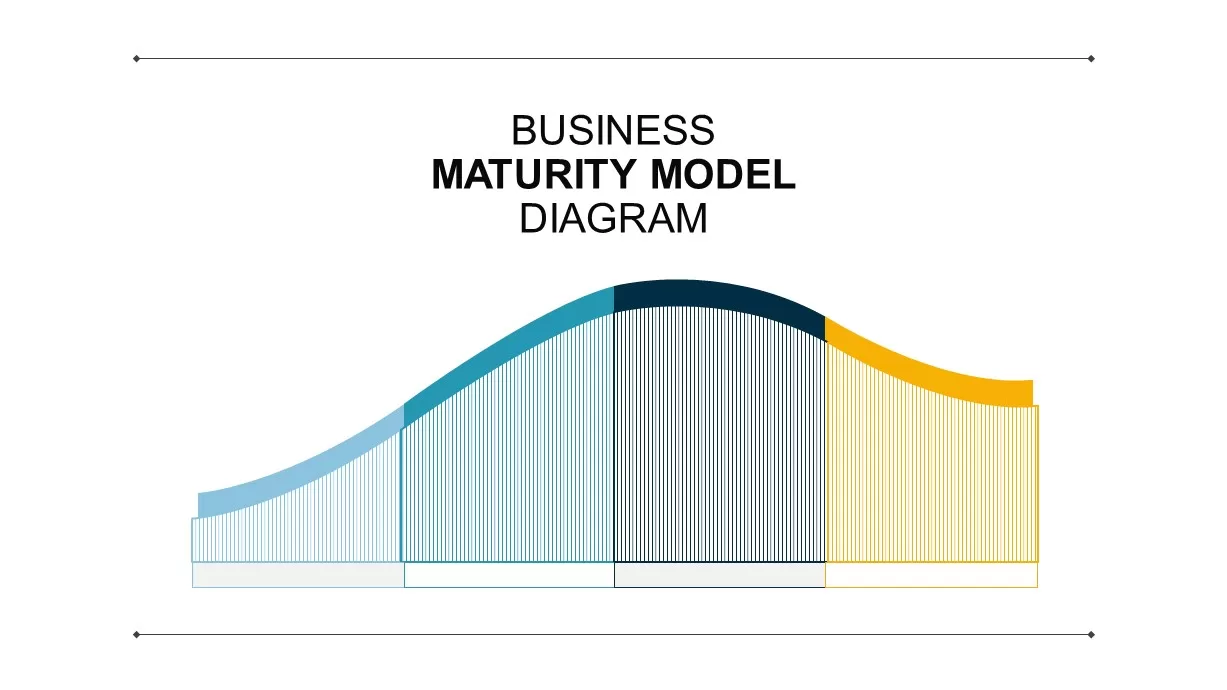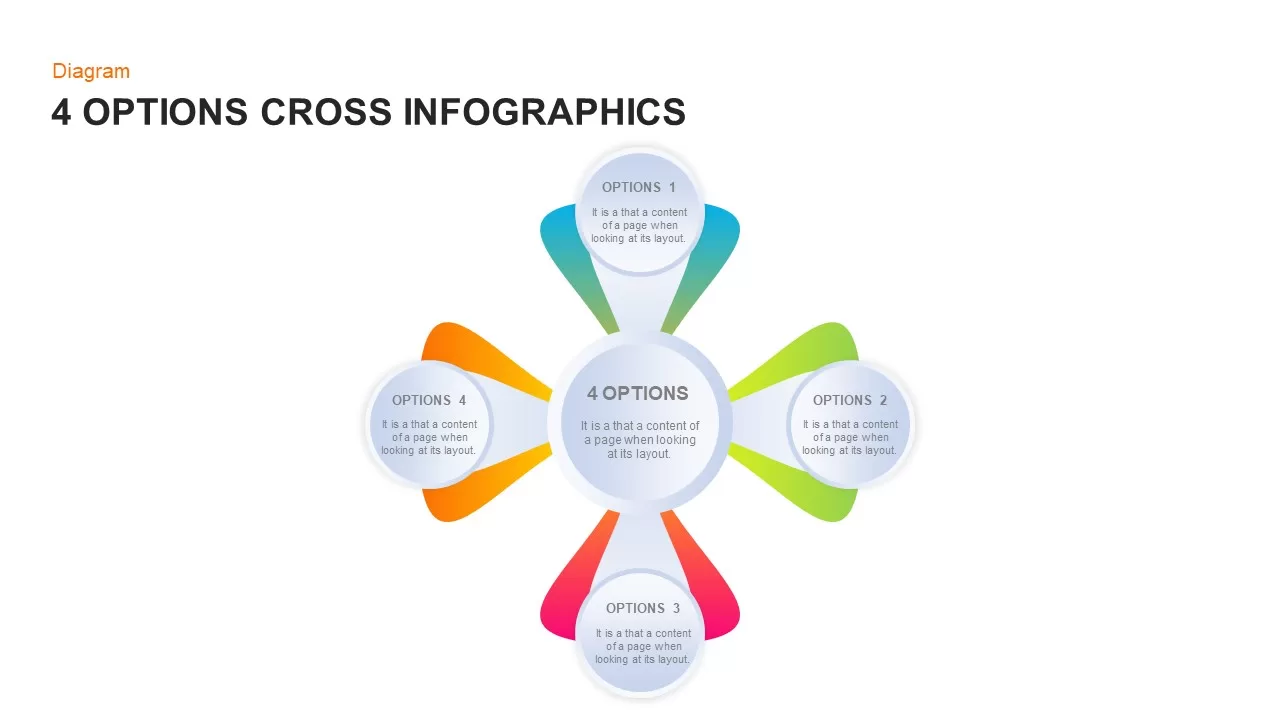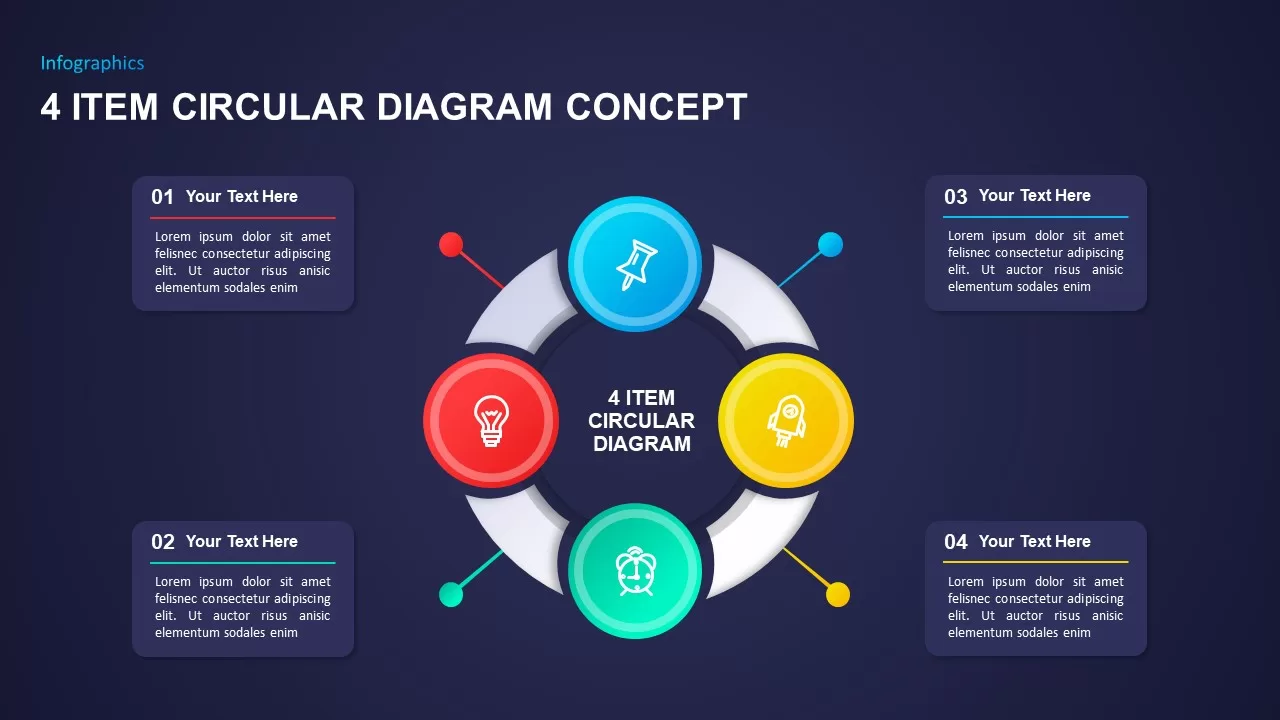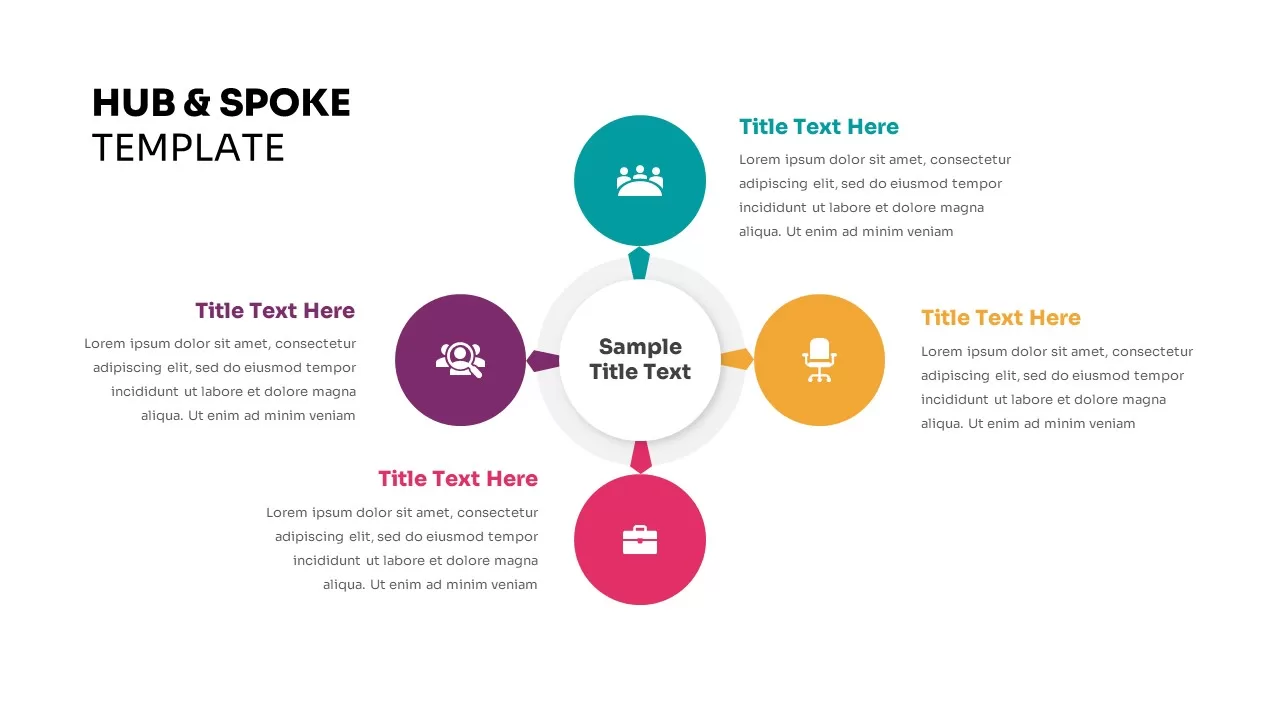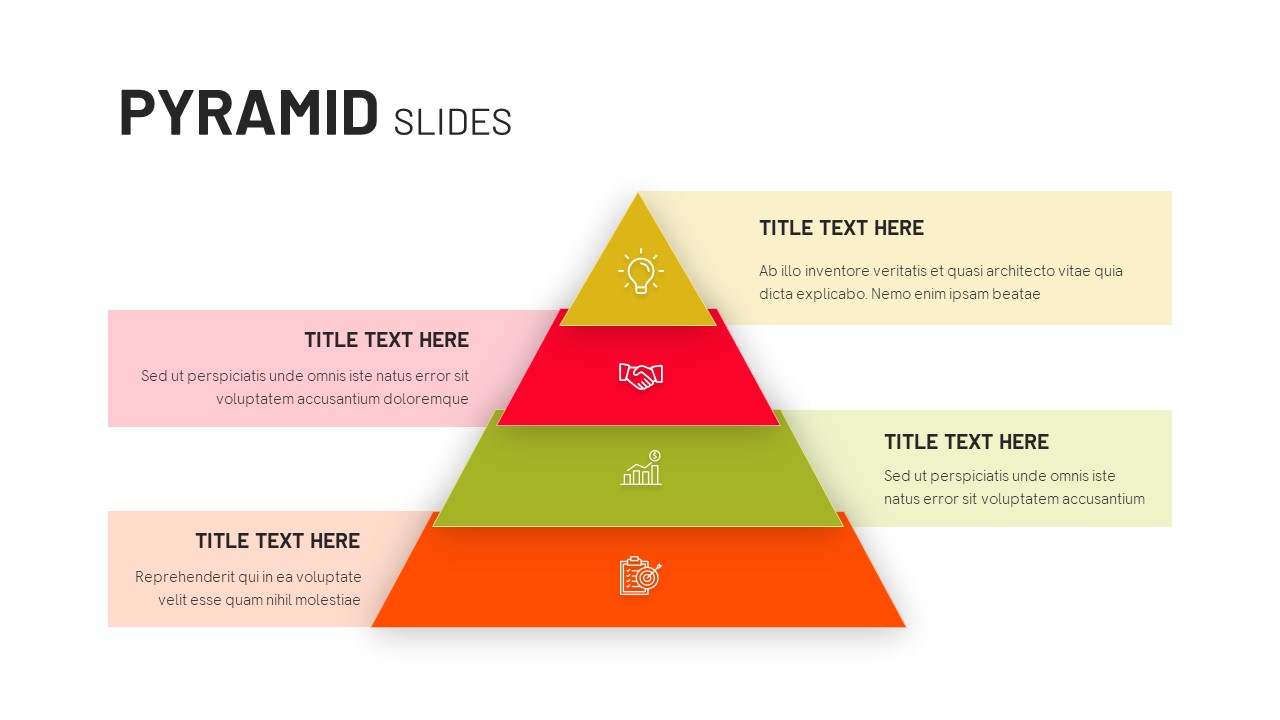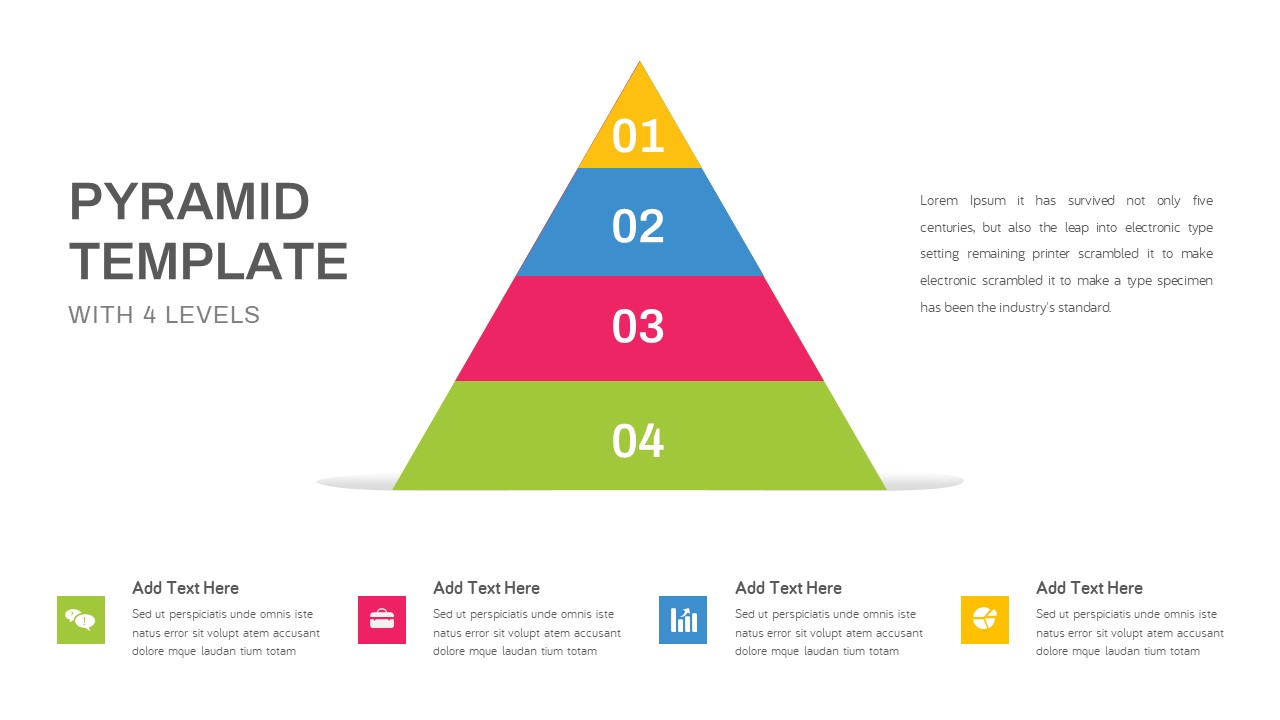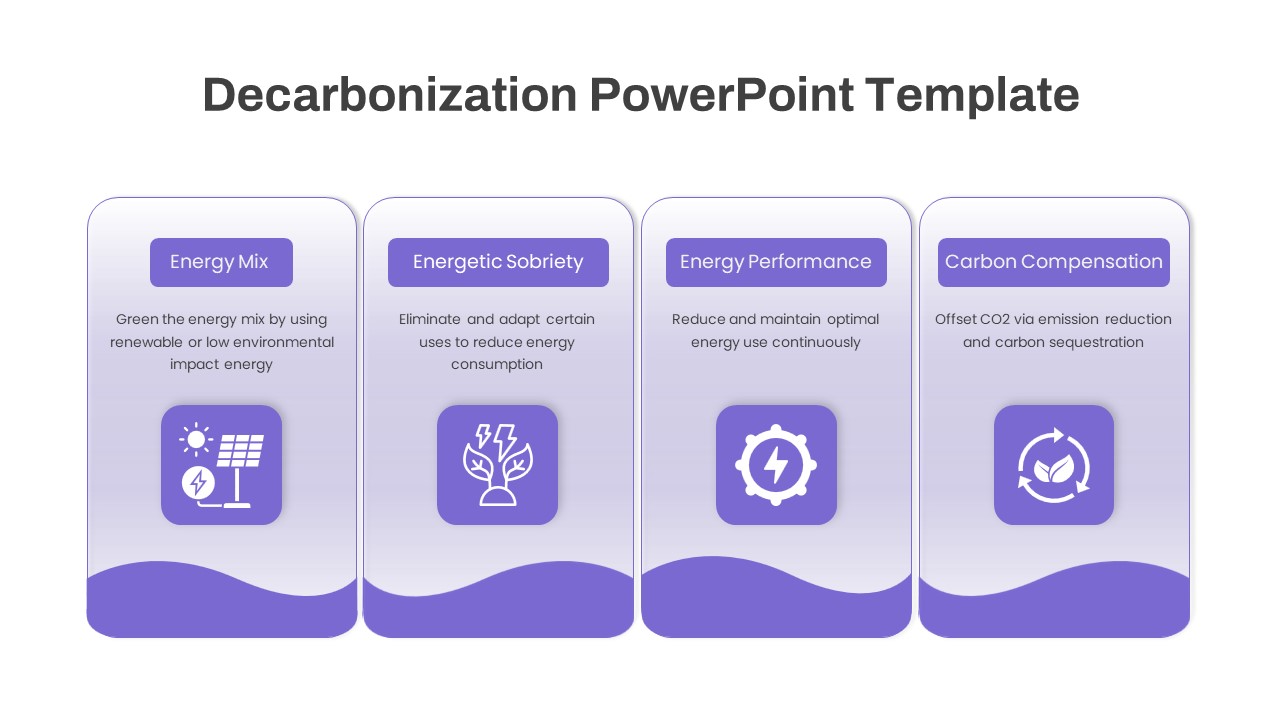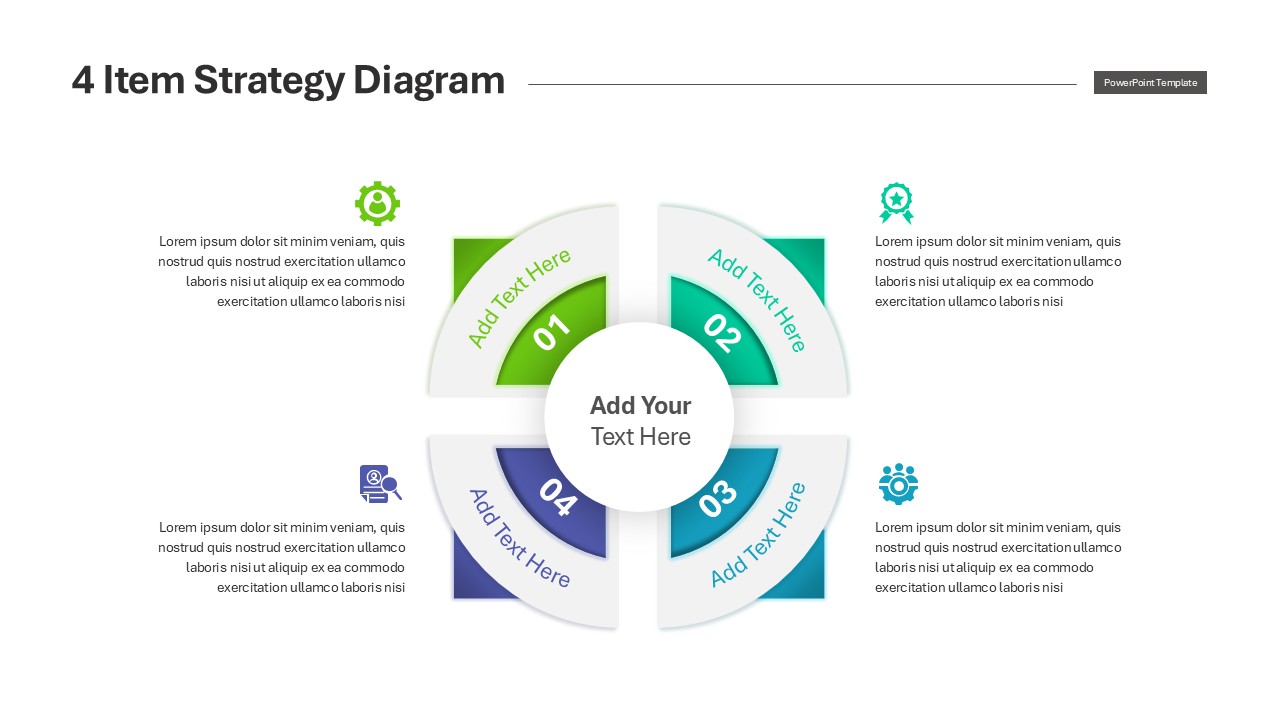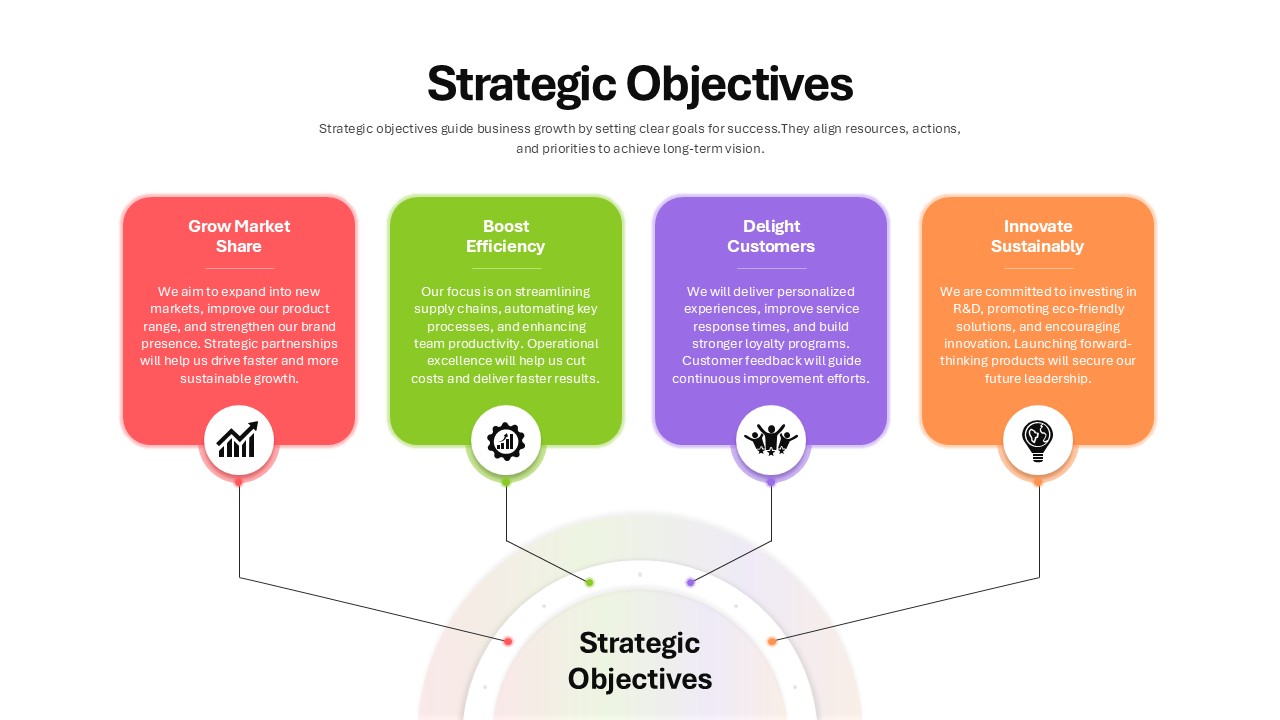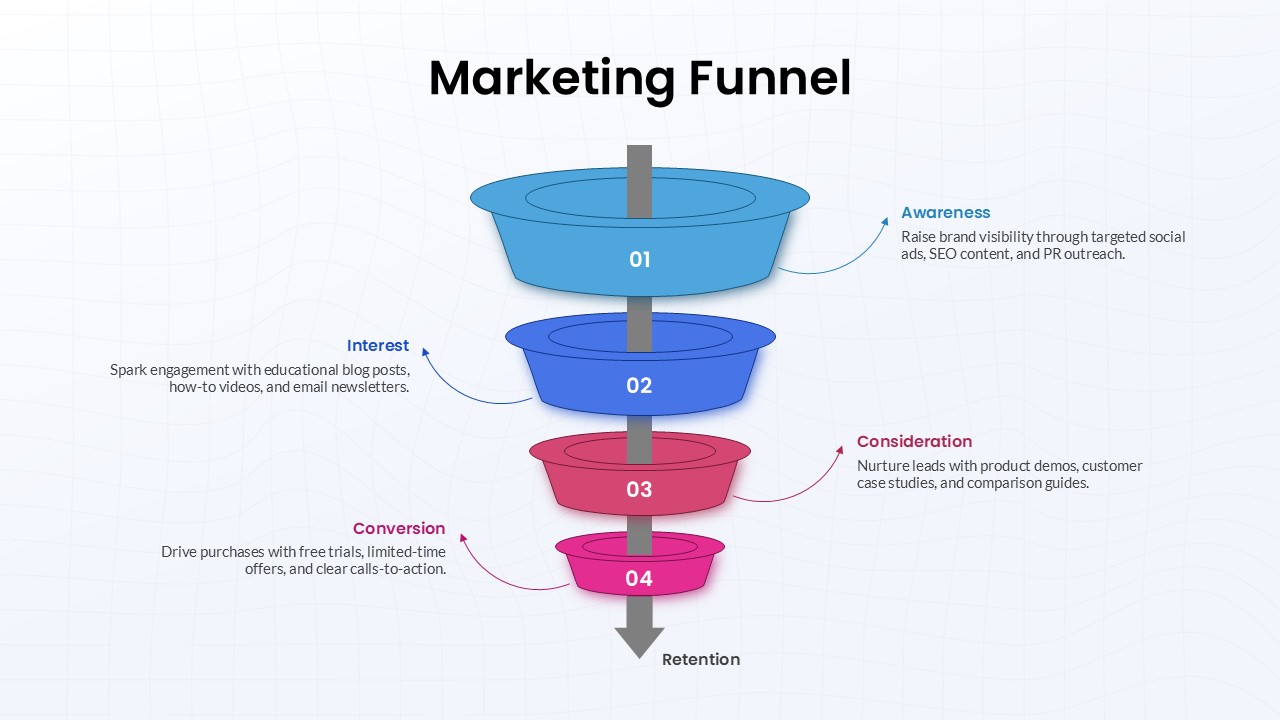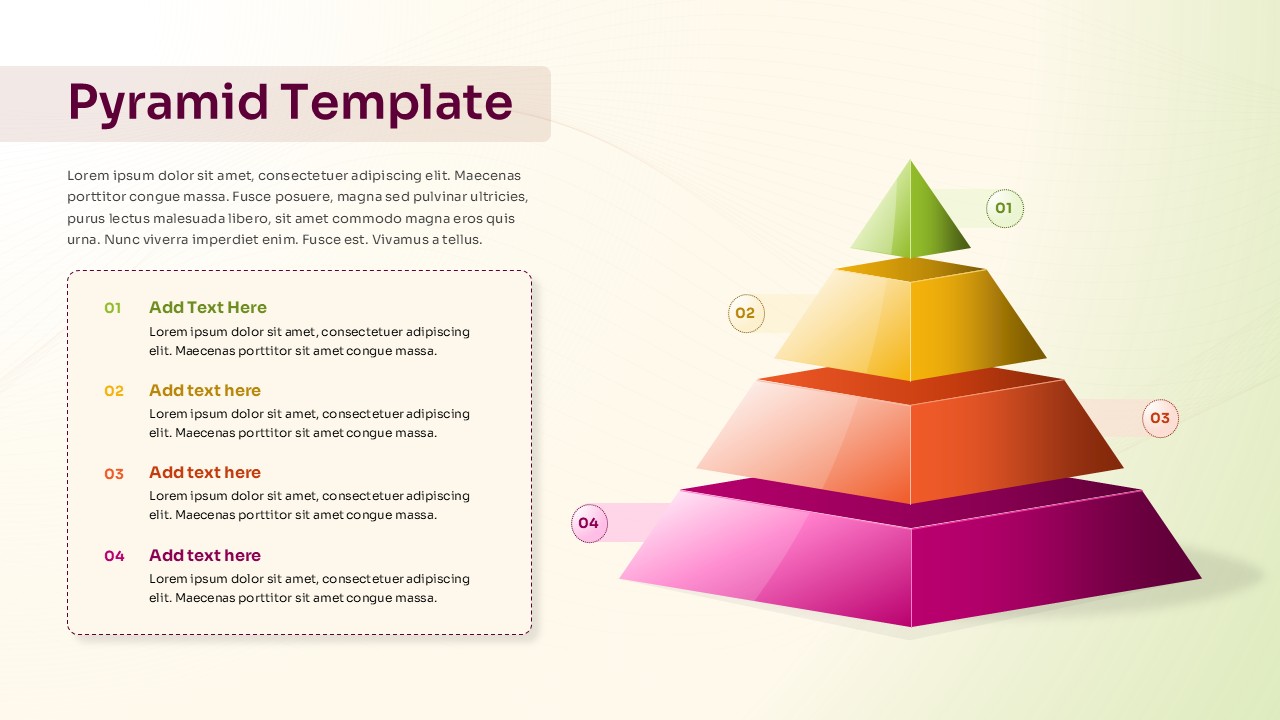3D Four Arrow Infographics Diagram Template for PowerPoint & Google Slides
Description
Leverage this dynamic 3D four-arrow infographic slide to present multi-faceted processes, strategic frameworks, or product comparisons with professional flair. At the center, four volumetric arrow segments converge to form a unified diagram, each rendered in distinct accent hues—blue, yellow, red, and green—with beveled edges and strategic shading to reinforce the three-dimensional effect. Each arrow features an icon placeholder at its head—such as handshake, pencil, folder, and award symbols—linked via subtle dotted lines to adjacent text blocks that support concise headlines and detailed descriptions. The dark canvas enhances contrast, ensuring each arrow stands out, while the clean sans-serif typography maintains readability and aligns with corporate branding guidelines.
Built on fully editable master slides, this template empowers users to customize every element in seconds. Swap out color palettes to match company themes, replace icons with your own symbols, or adjust segment angles to suit alternative layouts. Use alignment guides to add or remove arrow segments, extend the radial spine, or adapt the slide for additional data points. The slide supports both 16:9 and 4:3 aspect ratios, preserving layout integrity across screens, projectors, and printouts. For interactive presentations, apply entrance animations to each arrow and icon, guiding audience attention sequentially through complex information flows. Whether you are outlining project milestones, illustrating decision pathways, or comparing product features, this 3D four-arrow infographic slide offers unmatched flexibility and visual impact. Master slide controls ensure consistent styling across your deck, streamlining theme updates and accelerating slide creation. Discover more versatile arrow templates to simplify multi-step presentations and process visualization.
The centralized design also supports data labels, percentage callouts, or numeric indicators for quantifiable results at a glance. Easily integrate your metrics by inserting text boxes or icons within each arrow segment, enabling presenters to display KPIs, performance benchmarks, or risk assessments directly on the infographic.
Who is it for
Project managers, process engineers, and consultants will leverage this slide to map workflows, illustrate decision branches, or compare product features with clarity and impact. Marketing teams and strategists can adapt it to showcase campaign phases or customer journeys.
Other Uses
Repurpose this infographic for product roadmaps, training modules, or strategic frameworks. Combine it with the four-step arrow process infographic template for a clear multi-directional workflow view, or use the arrow timeline infographic to depict sequential milestones over time. Replace arrow icons with metrics or timeline markers to visualize KPIs, milestone achievements, or resource allocation cycles across any project.
Login to download this file