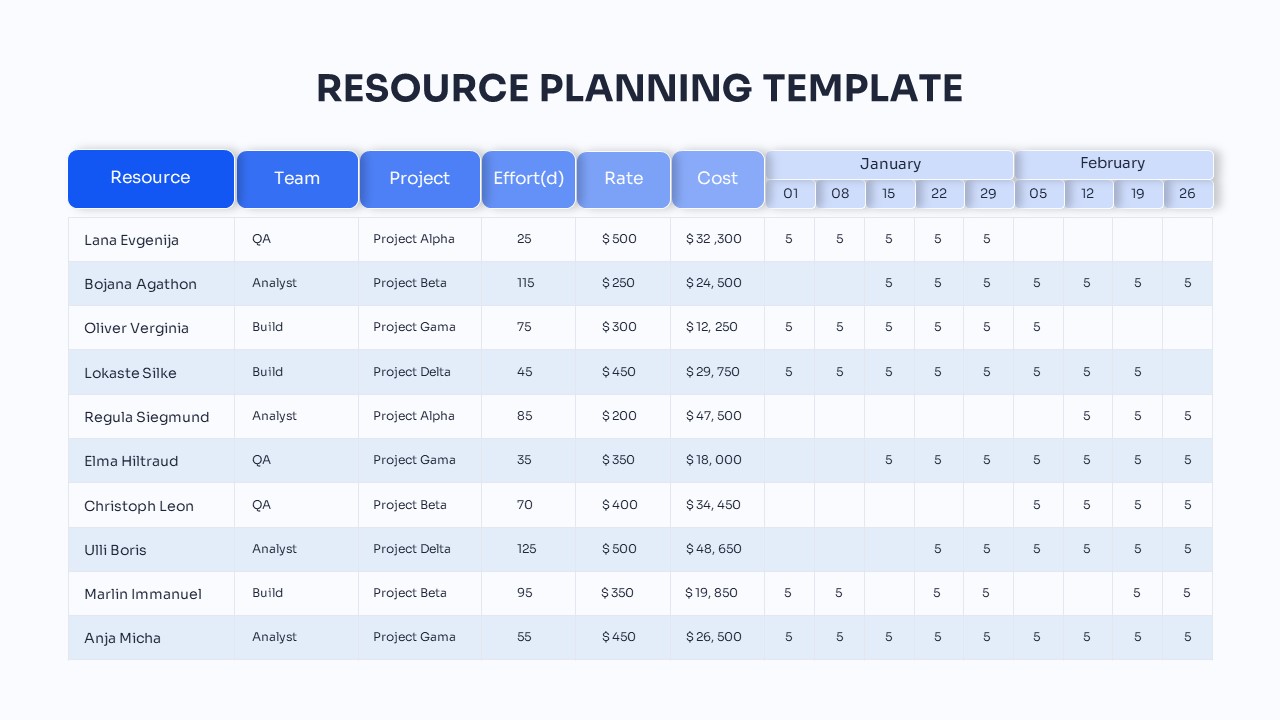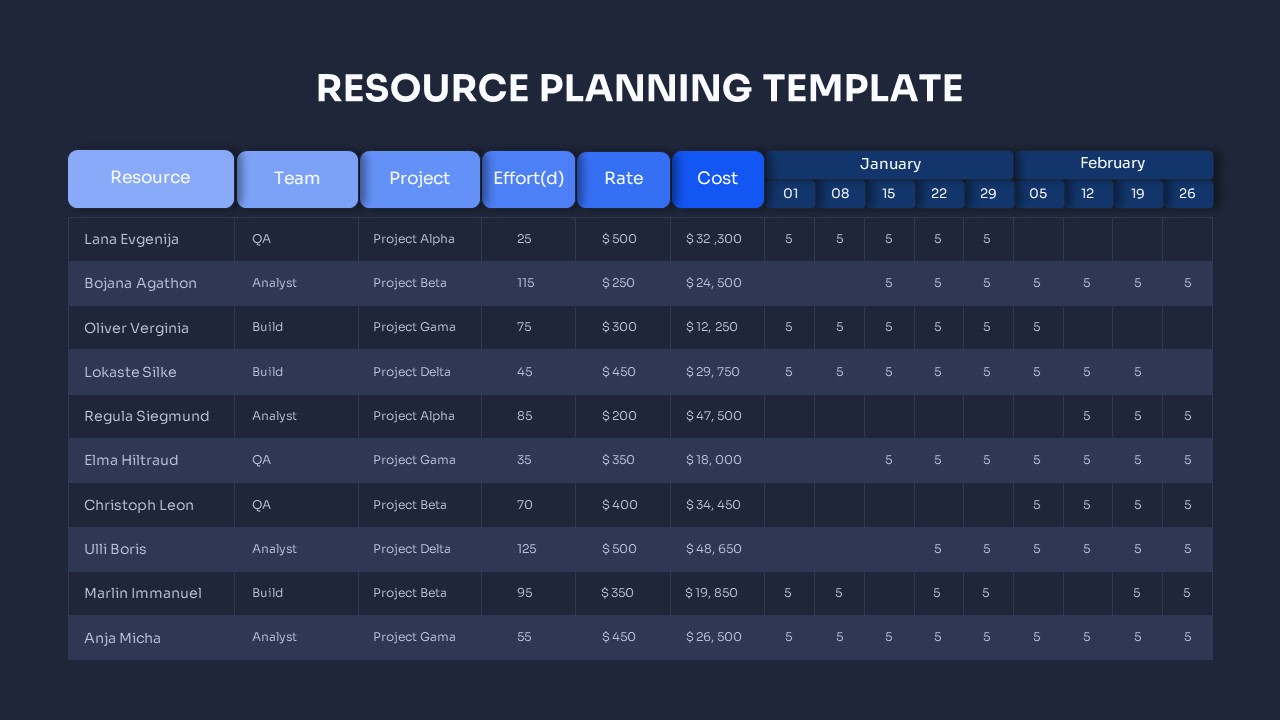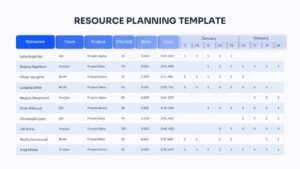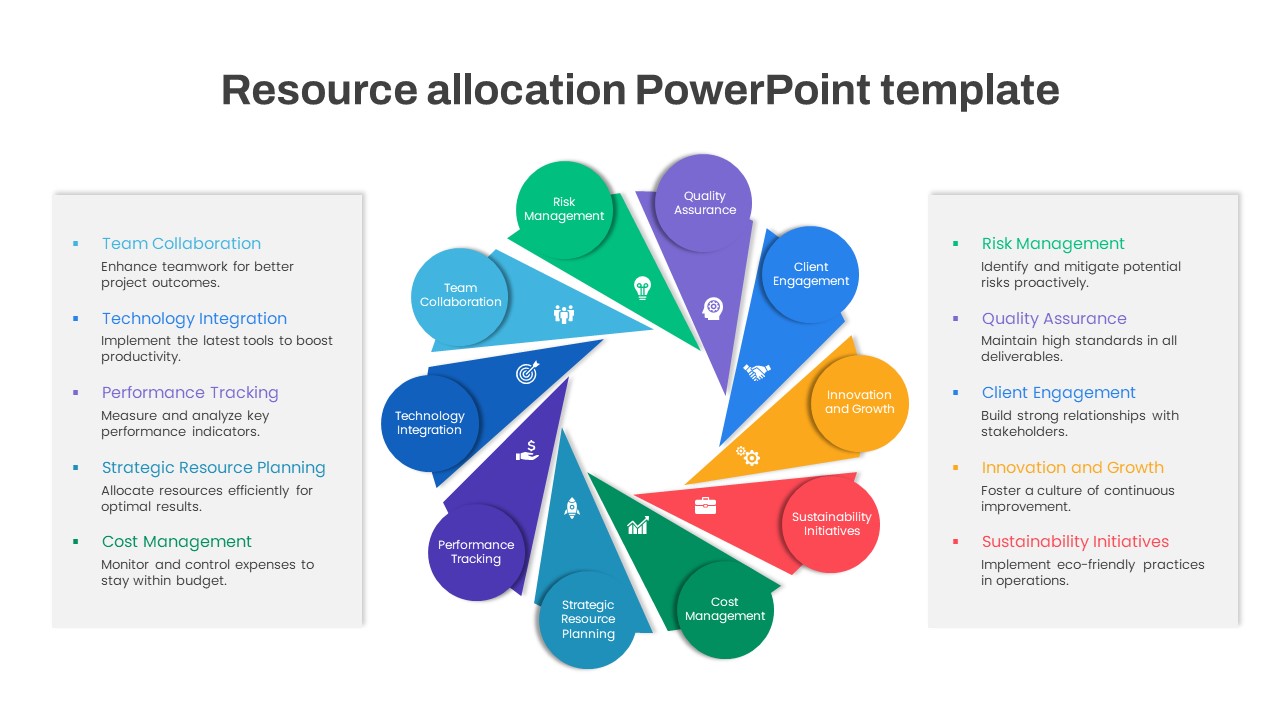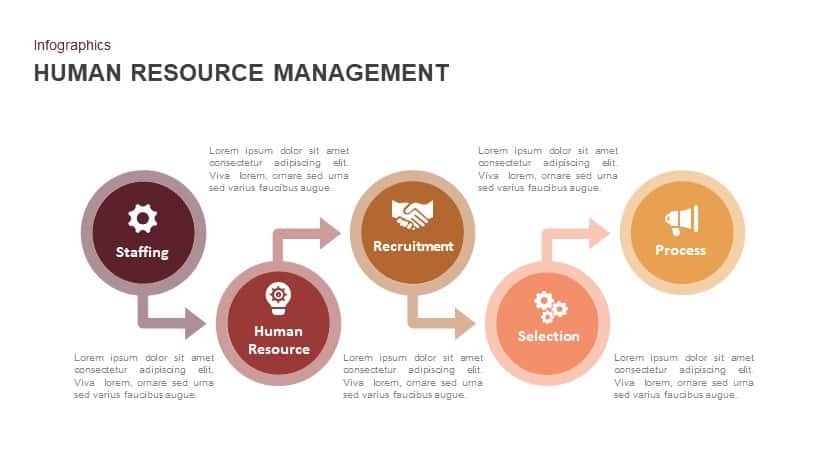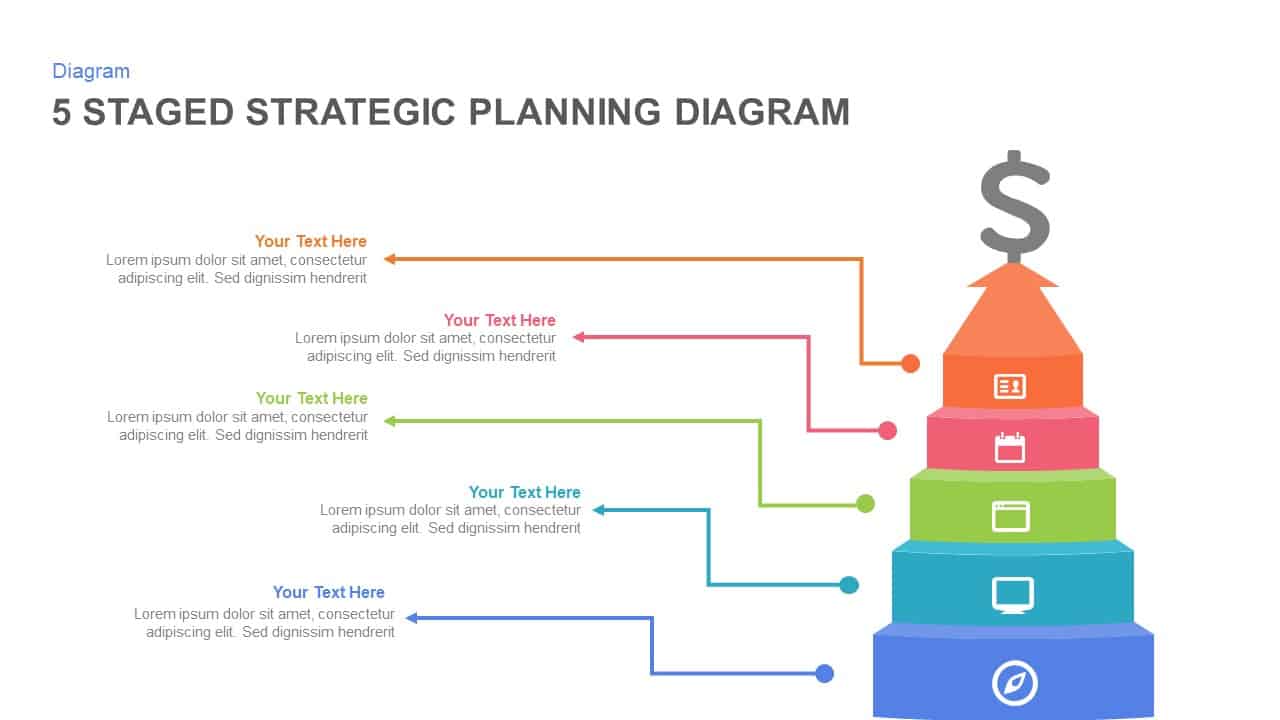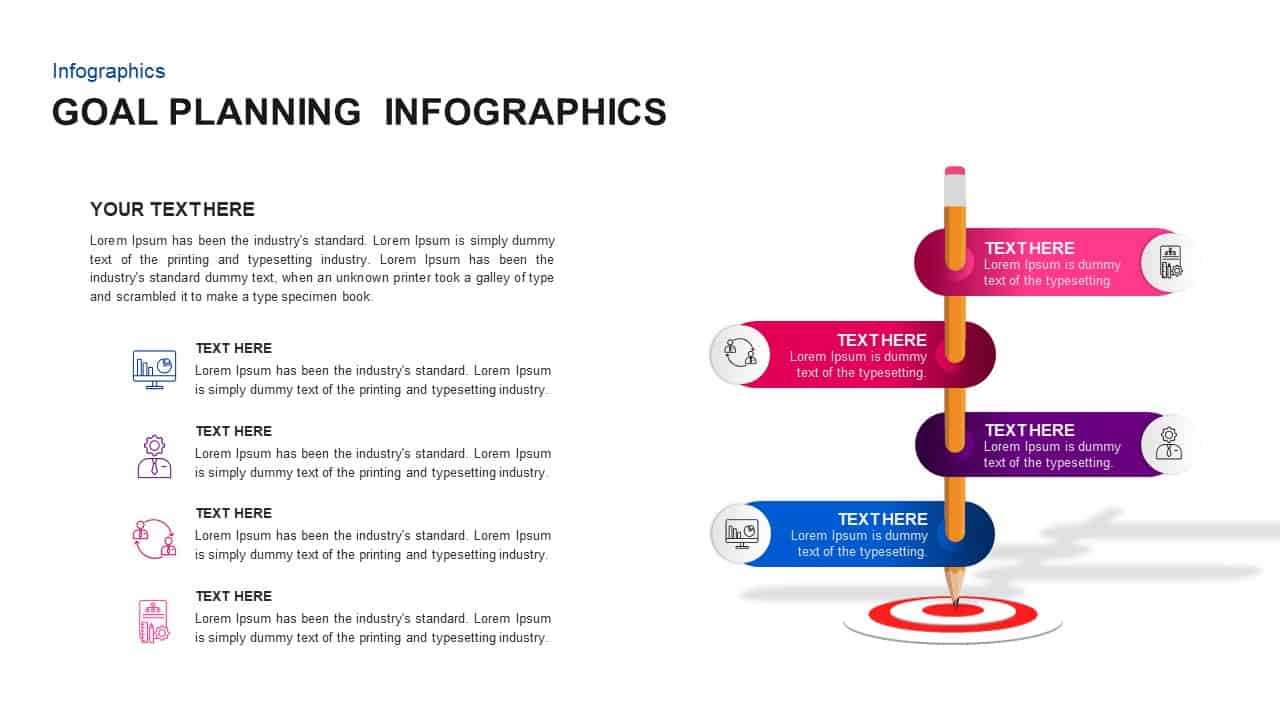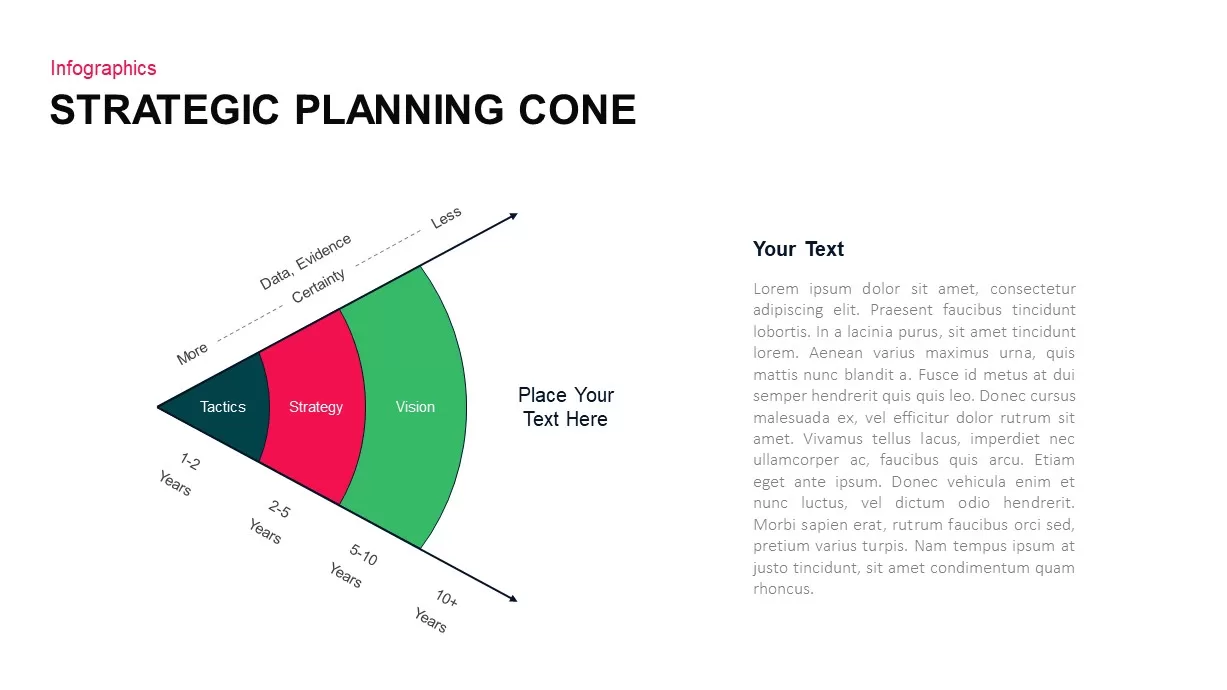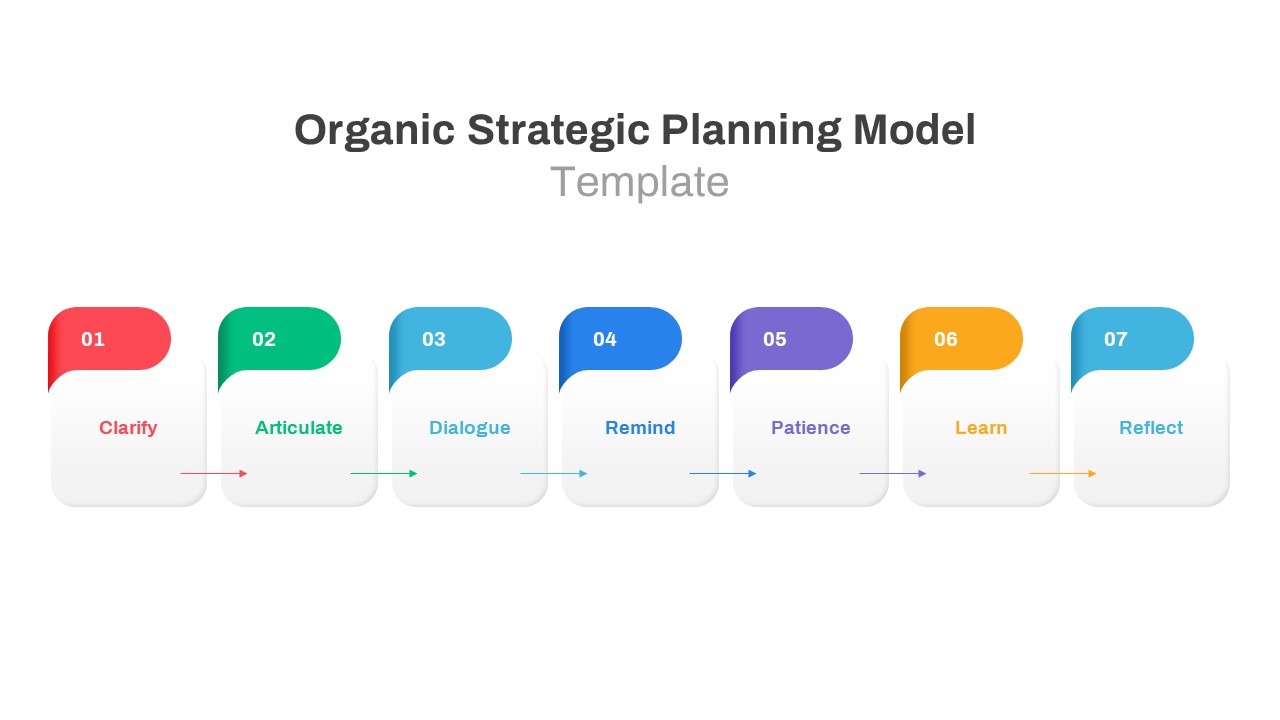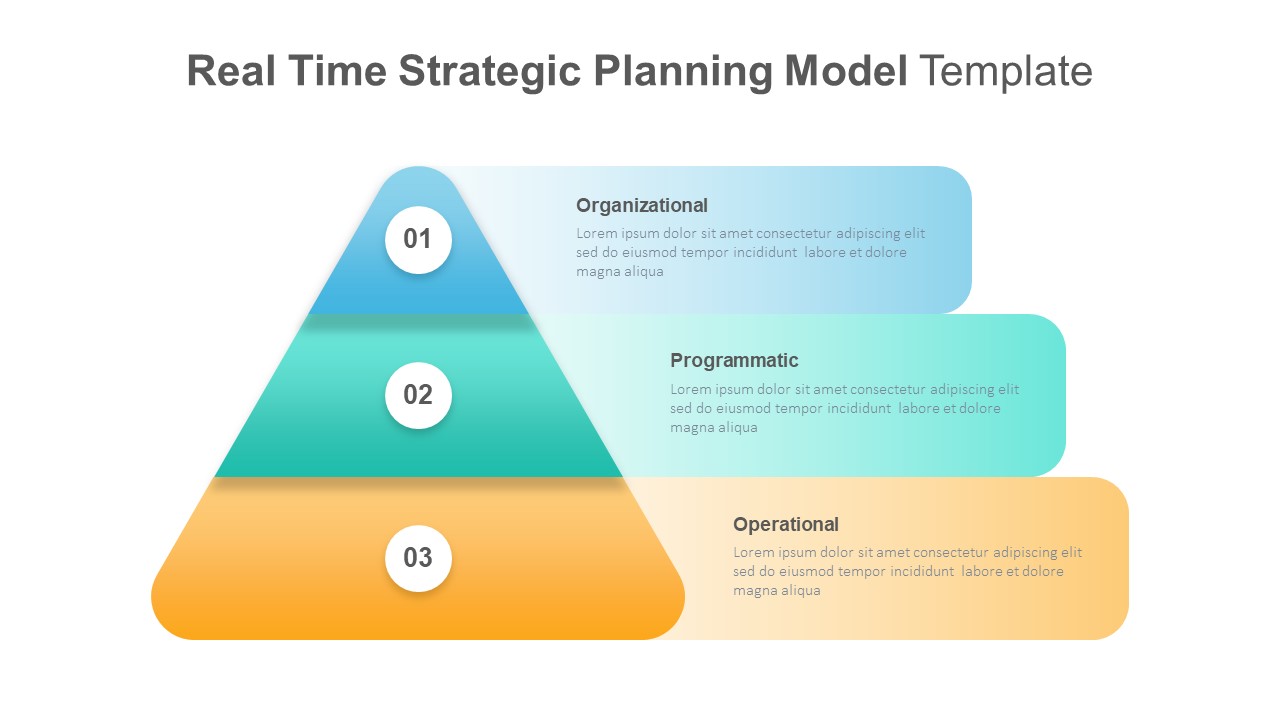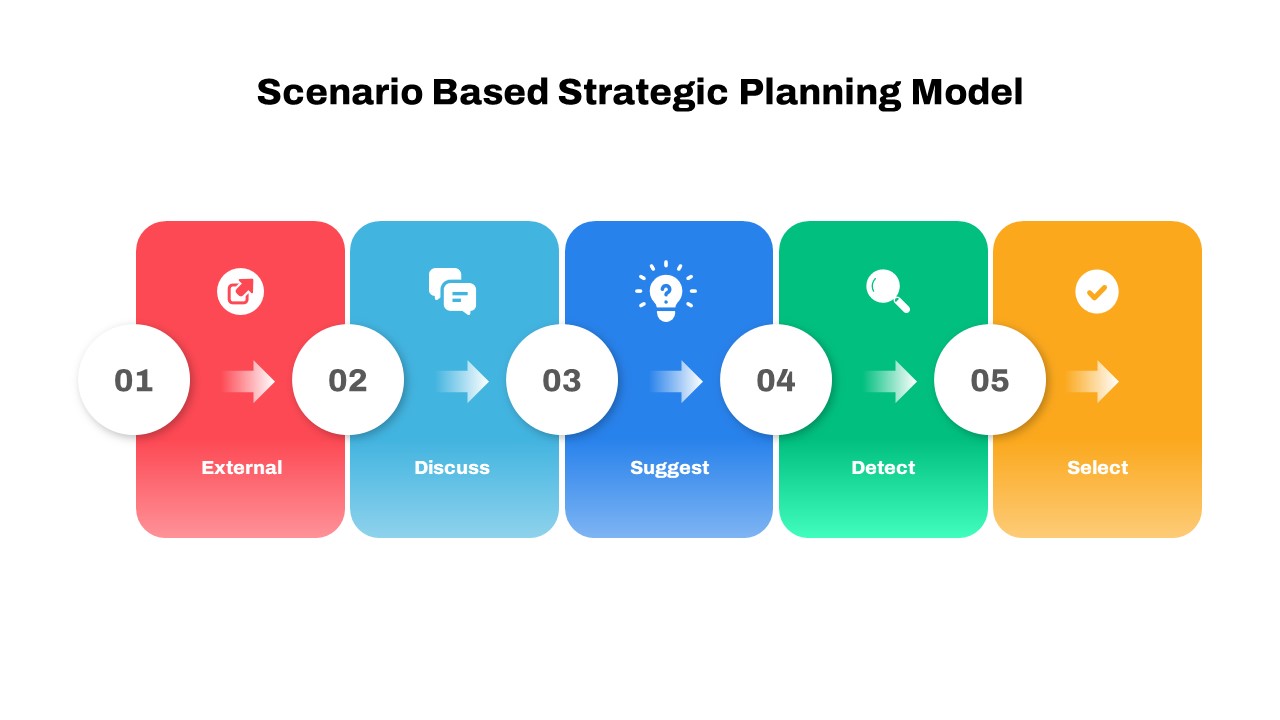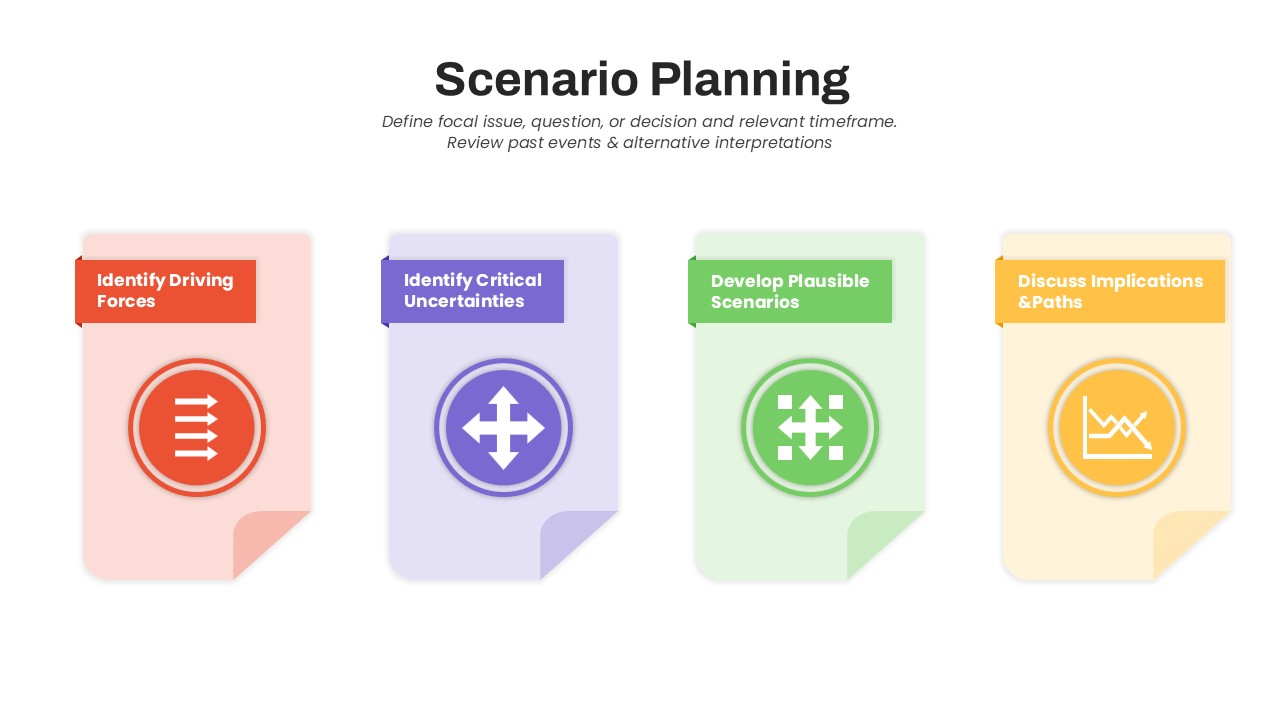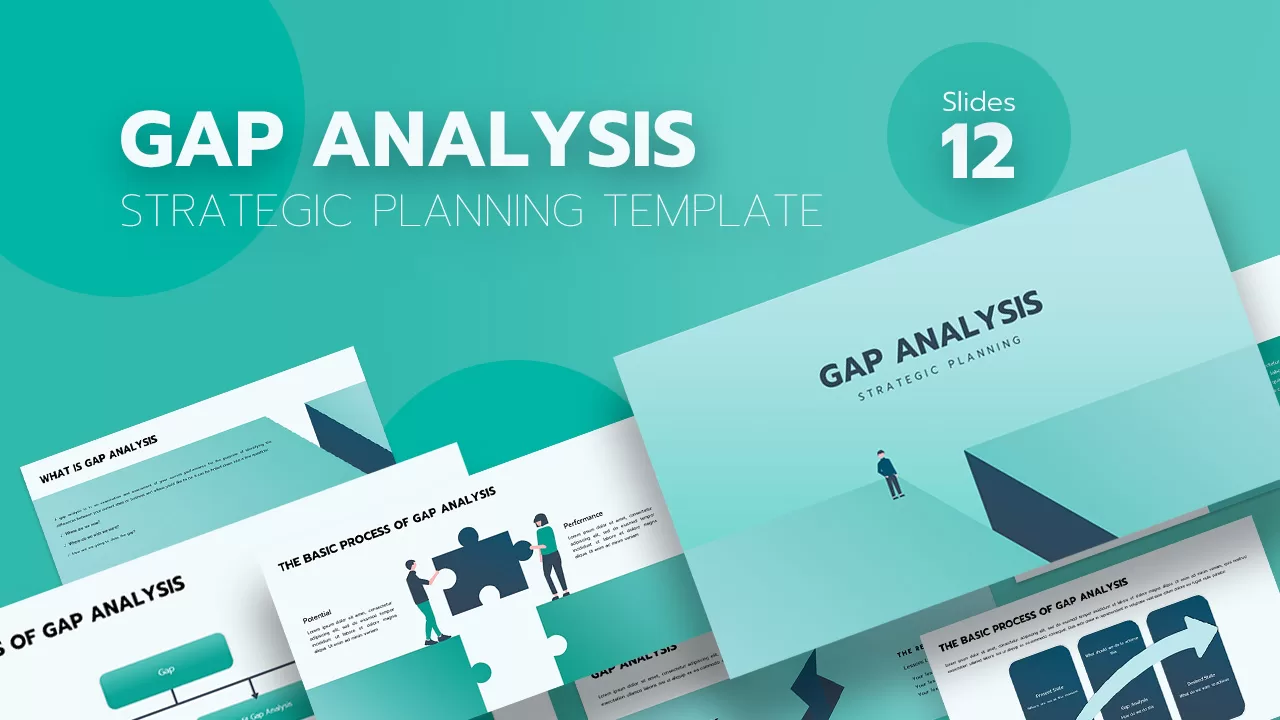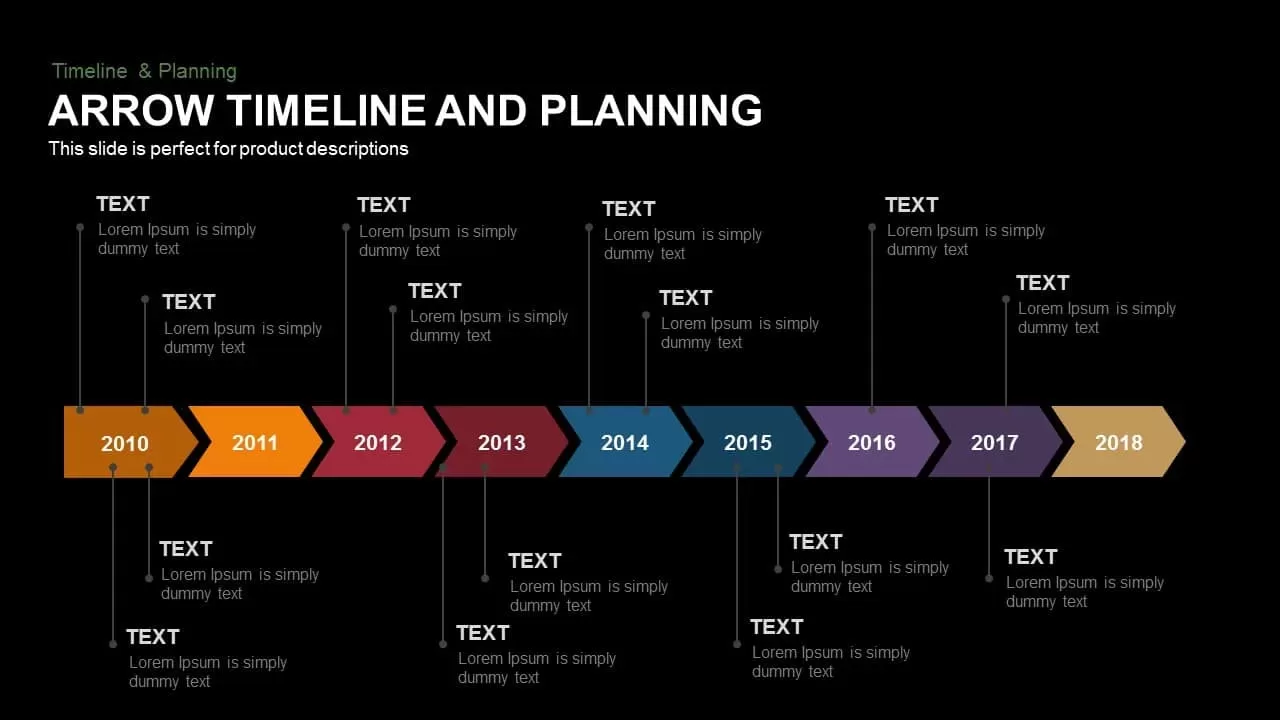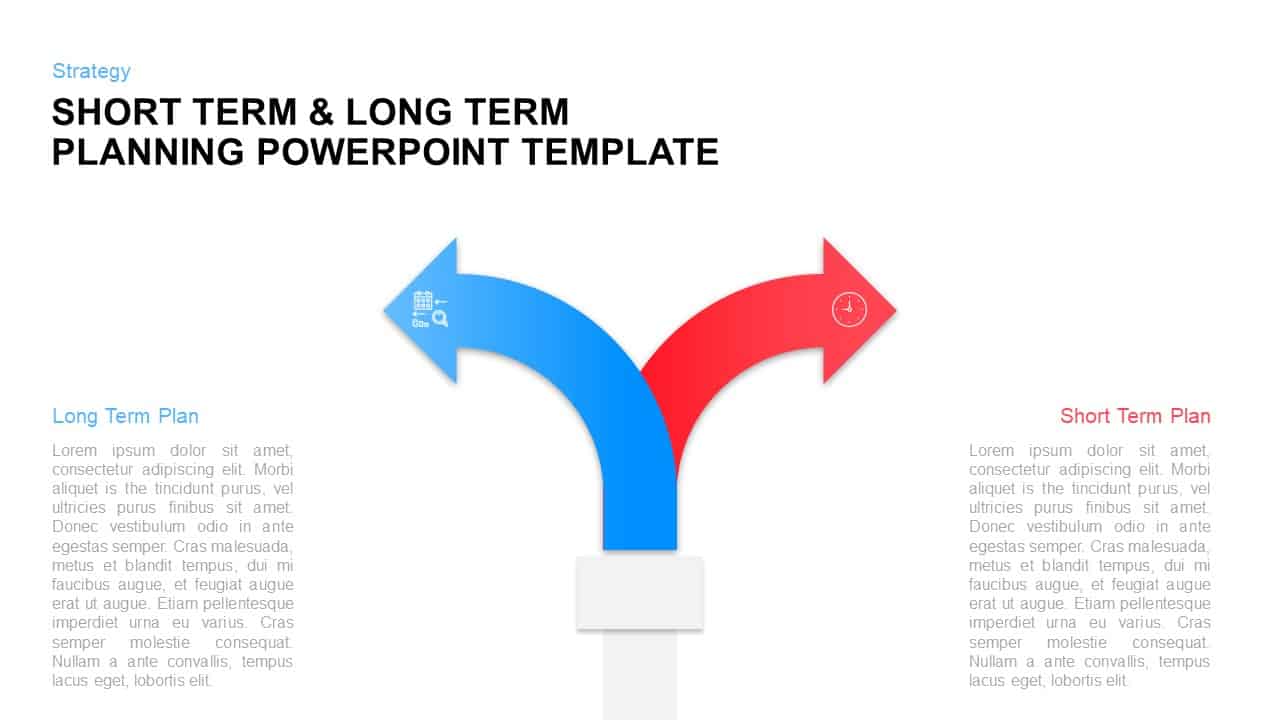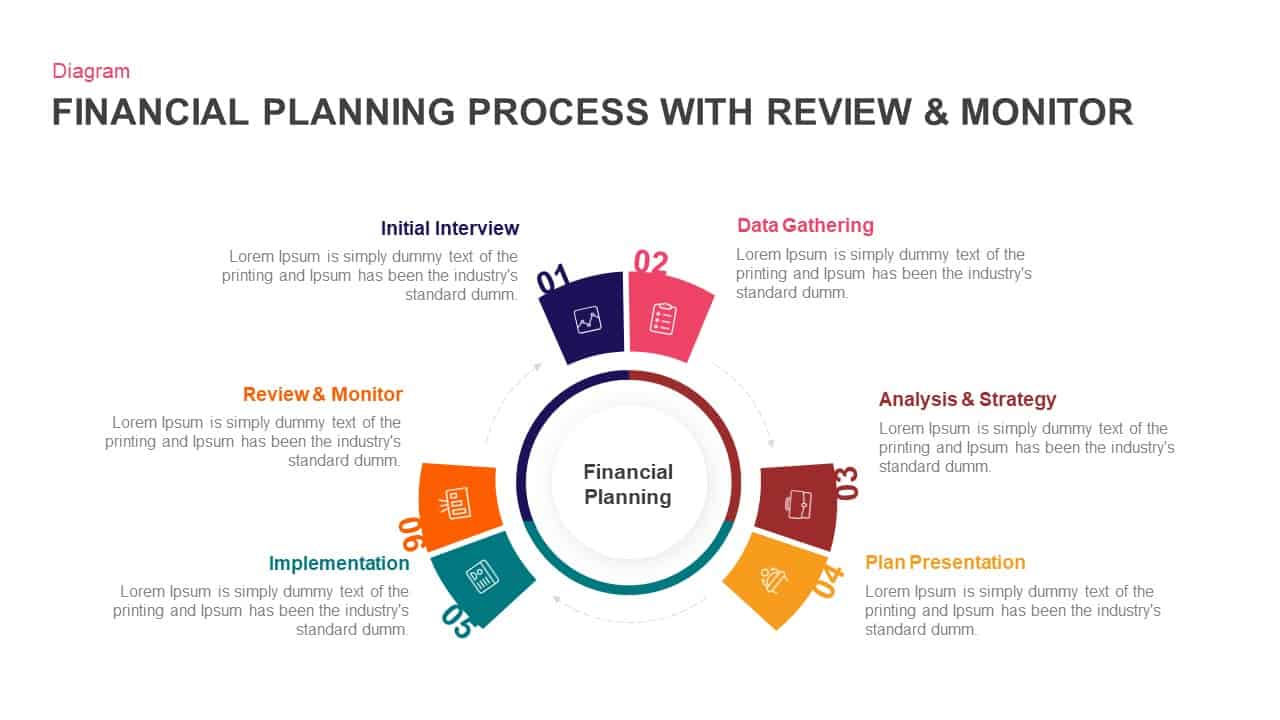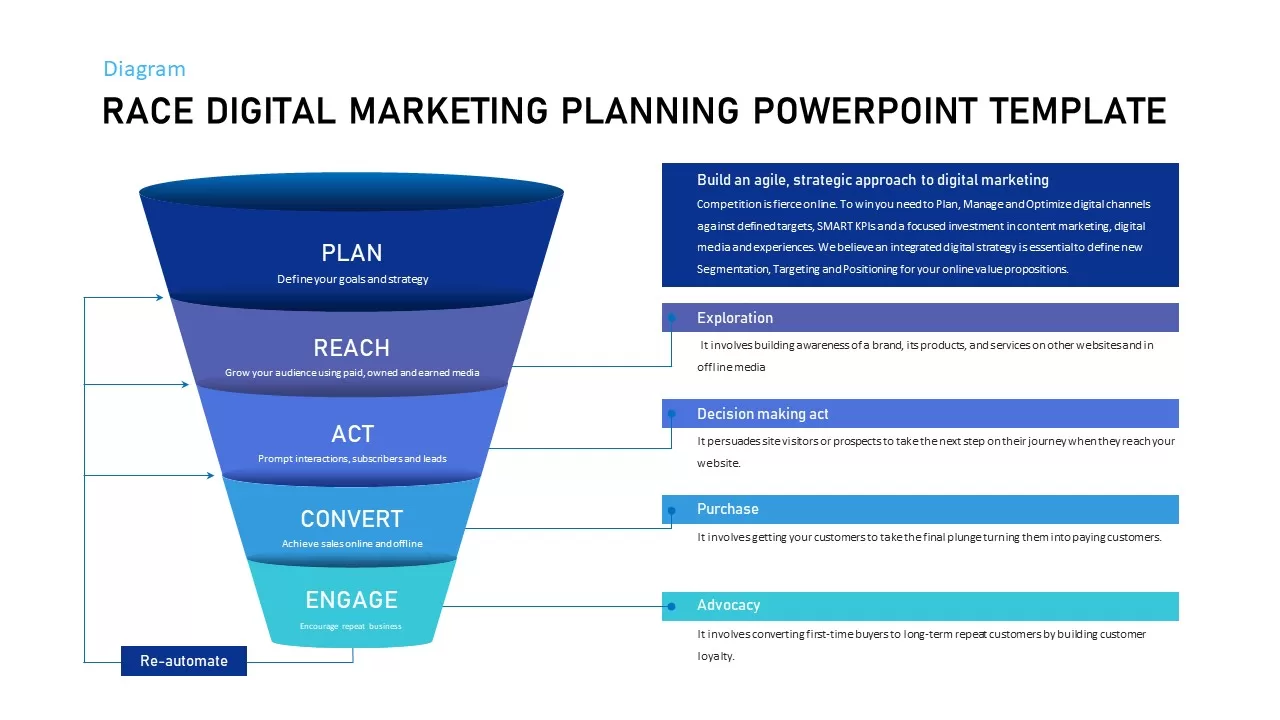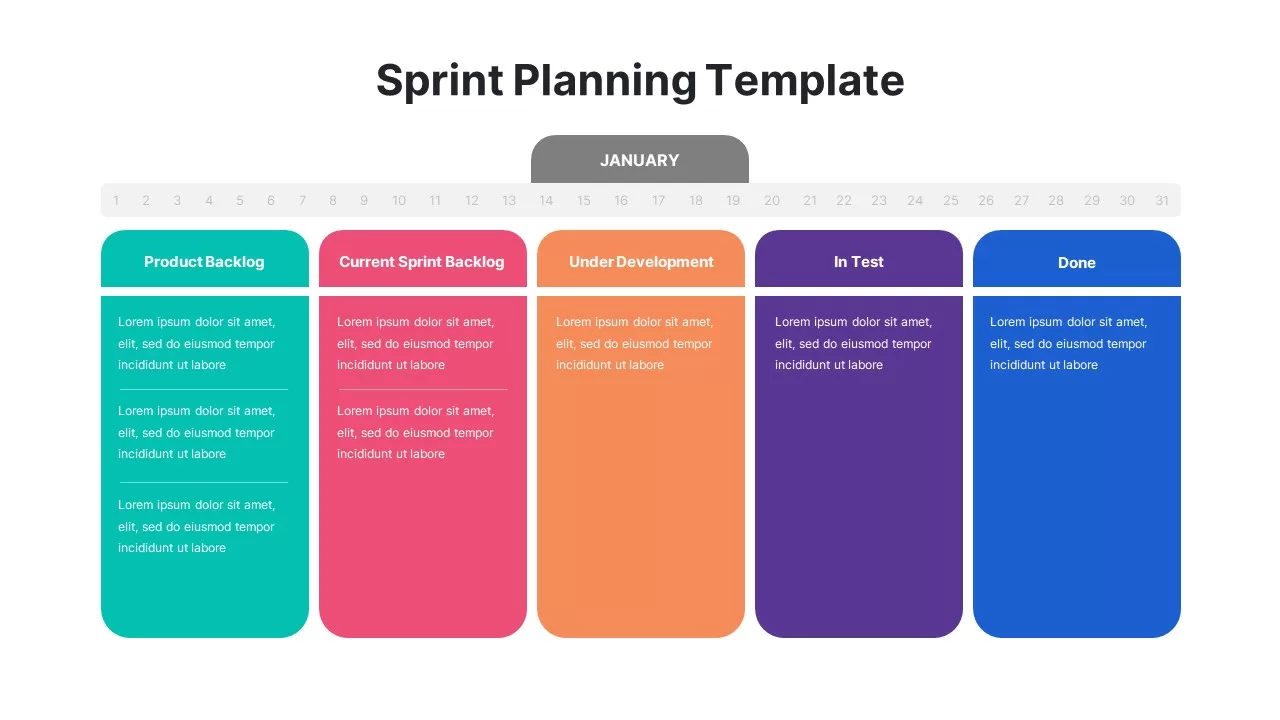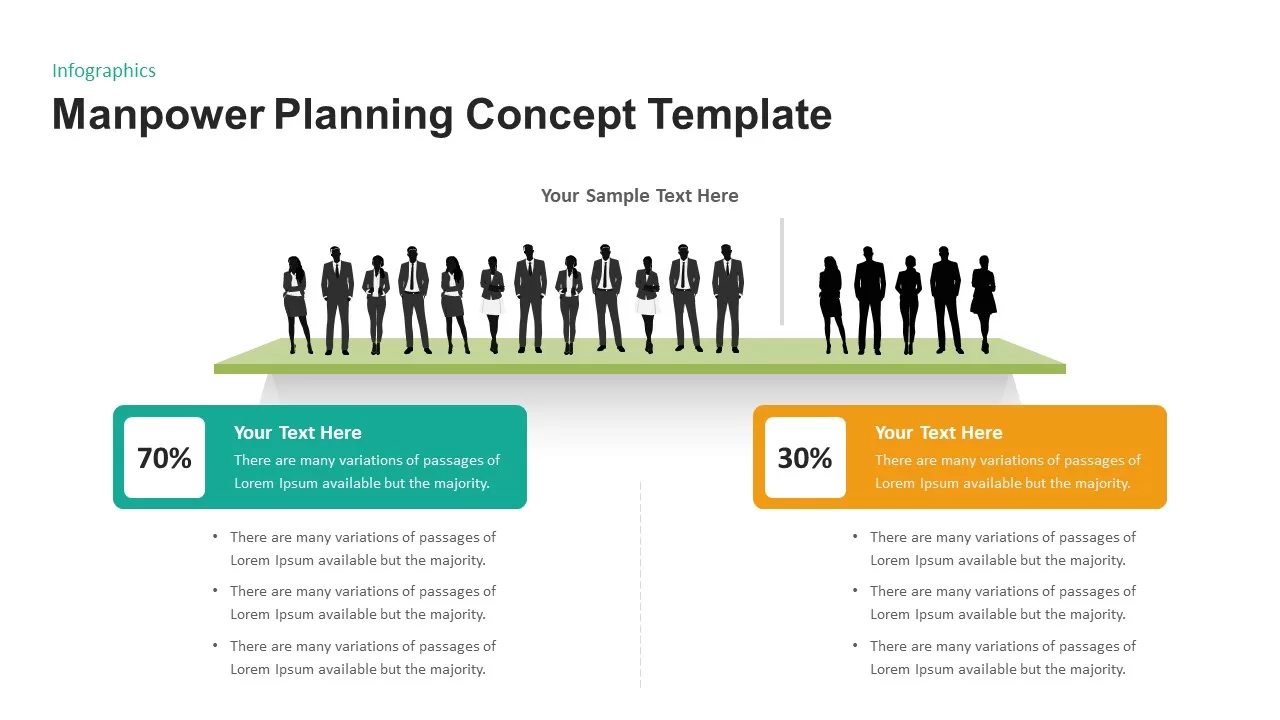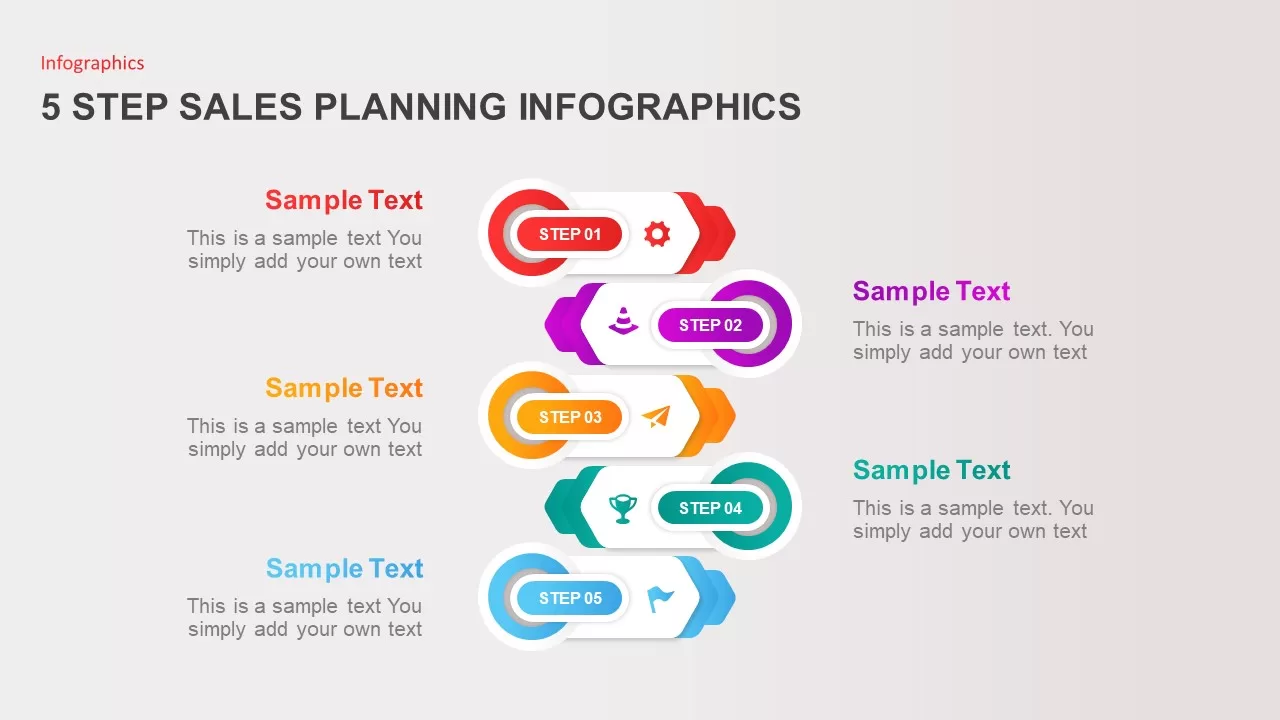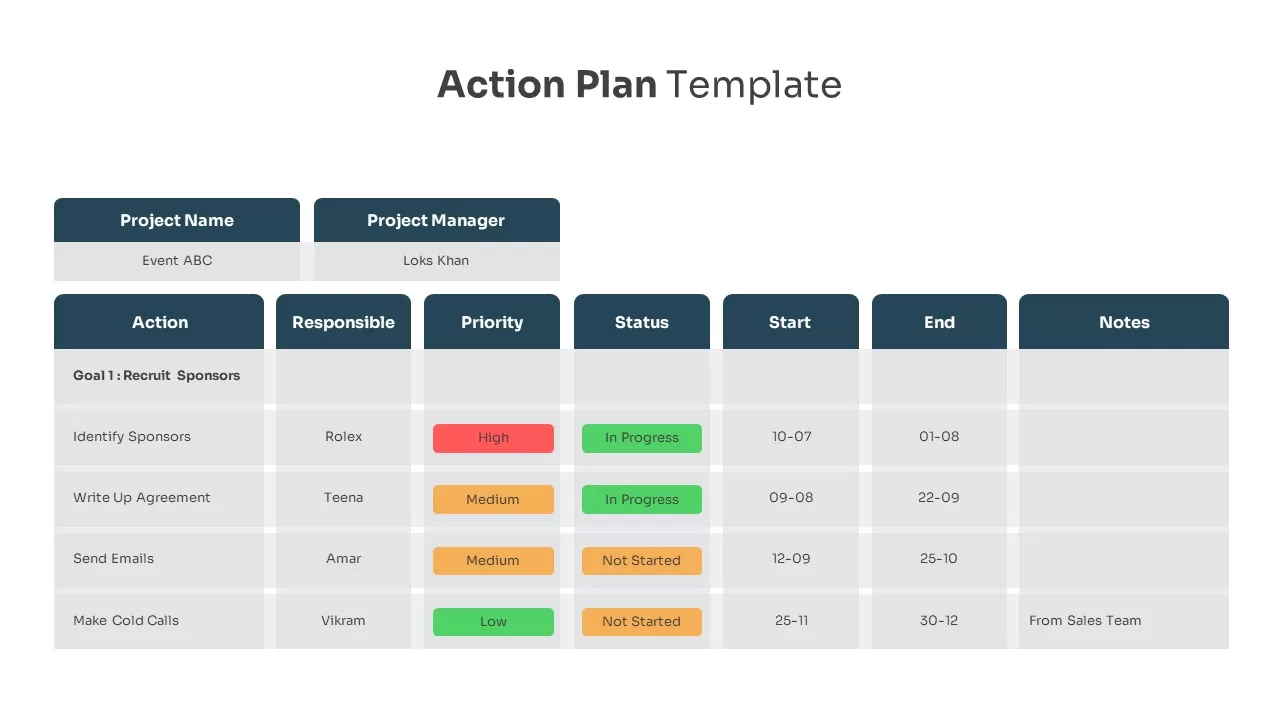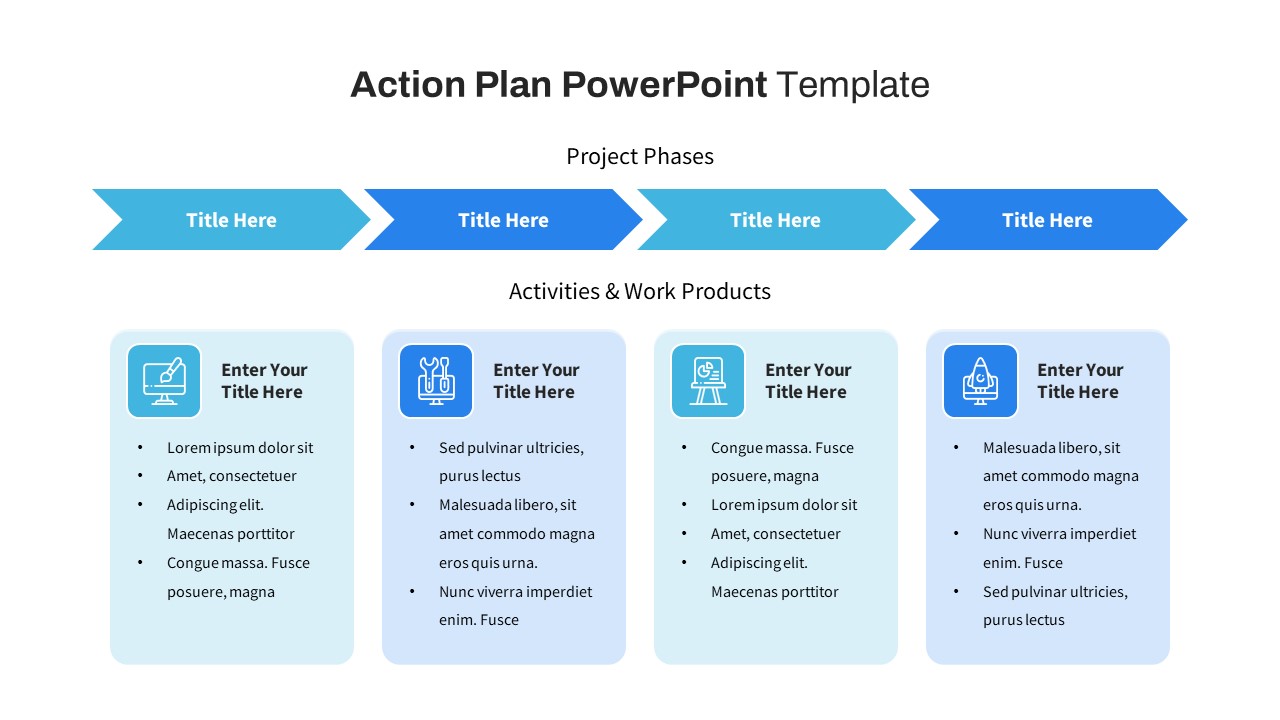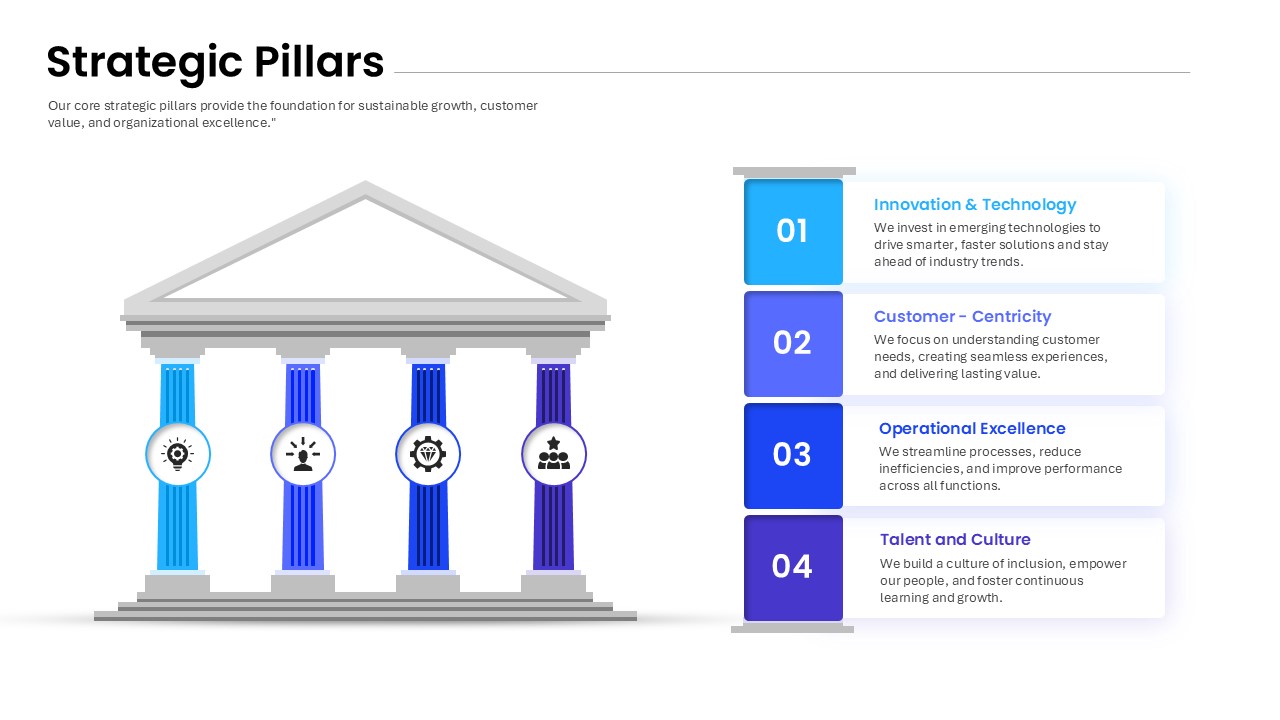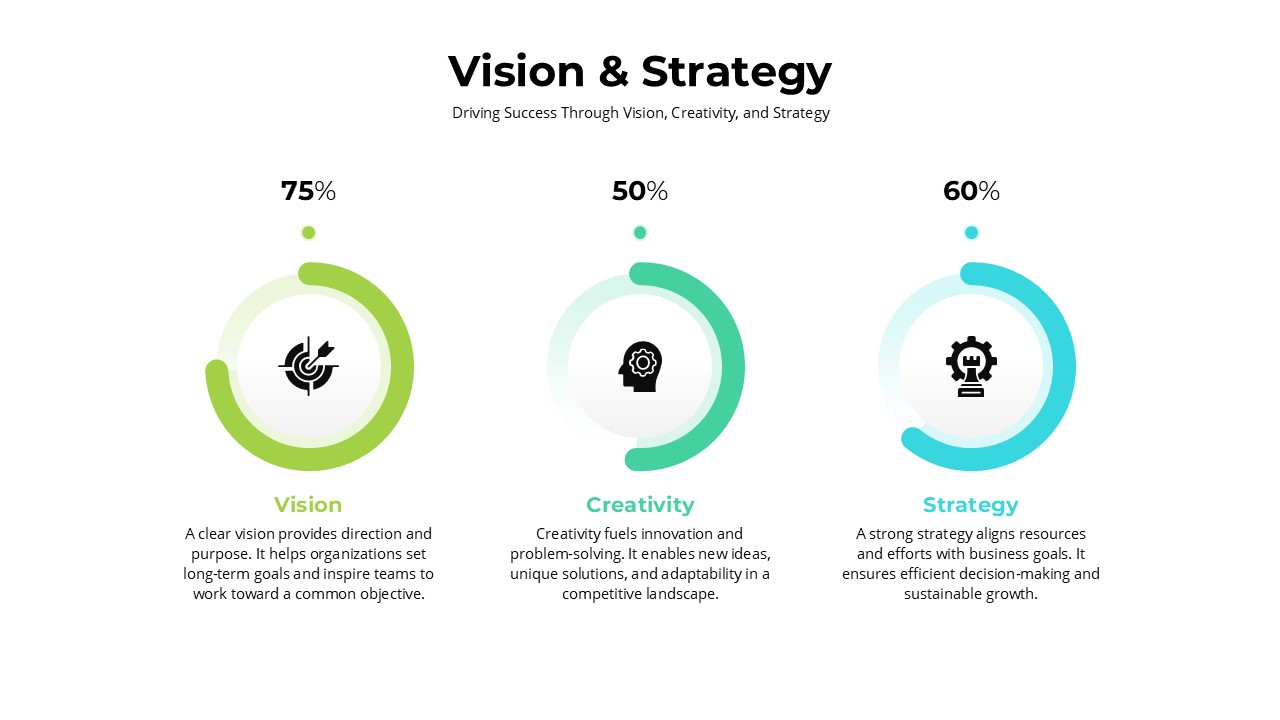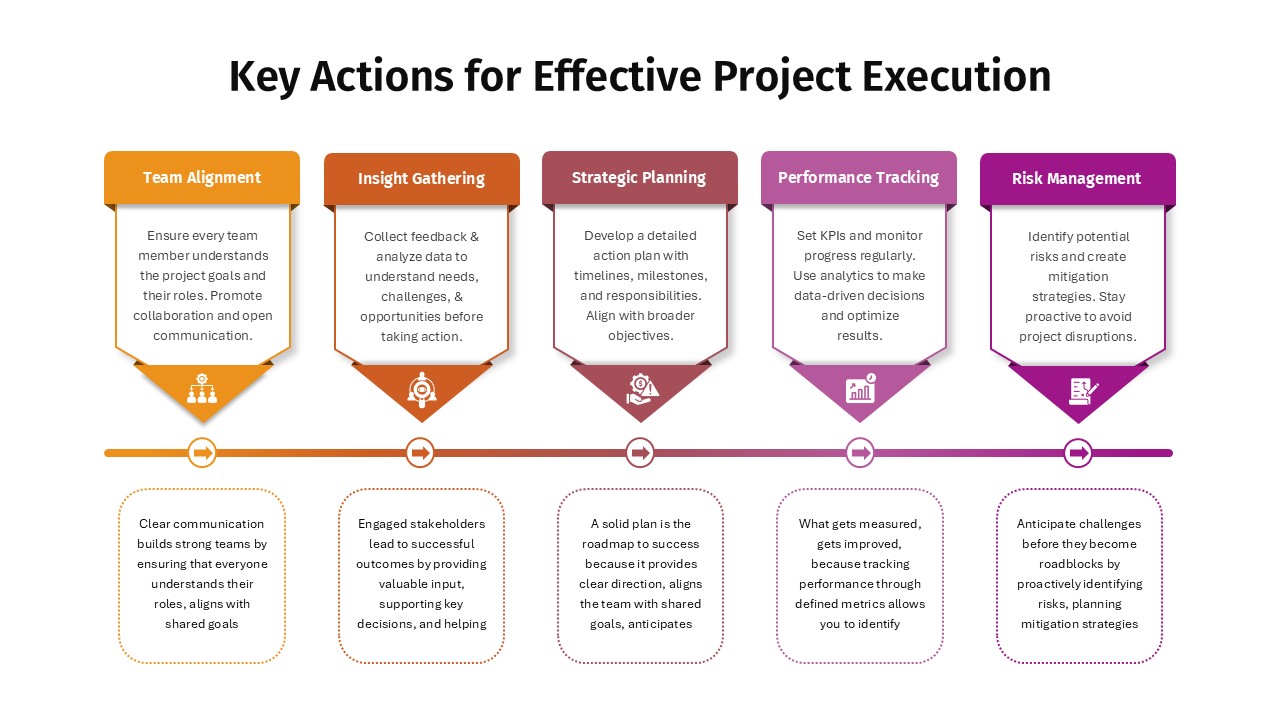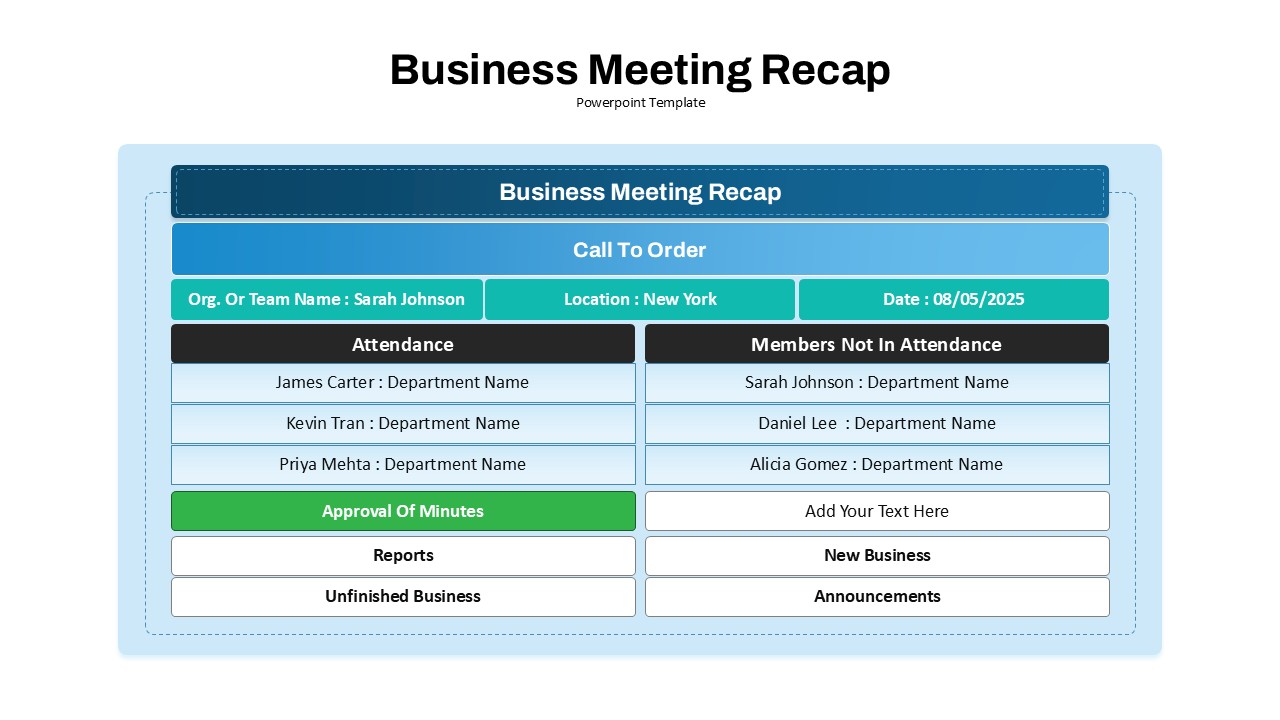Resource Planning PowerPoint Template
Resource Planning PowerPoint Template is a table chart to show resource needs and allocation status in a project. This is a project management PowerPoint worksheet to analyze and appoint resources for better results. As resources are high-priced investments, identifying skillful candidates for tasks may be challenging. The resource planning PowerPoint is a part of resource management that includes resource planning, proper scheduling, and ensuring employee satisfaction and engagement with full potential. Resource managers can use this planning template to show project status and employee scheduling. Accurate resource planning will increase productivity, profitability, and project performance. In short, resource planning is a process of allocating skilled employees by identifying and forecasting. It is a process of strategic planning to make the best use of resources for a systematic process.
The One Pager business Slide for the Resource Planning presentation shows the datasheet layout for resource planning. Project managers can use the template to make a move for clients’ requirements and evaluations and forecast the resource demands. Furthermore, they can request resources from the resource managers of the company. Therefore, the slide is worthwhile for achieving project success by presenting the needs of proper staff for the project. Hence, ensure competent resource allocation using the resource planning template.
Resource Planning Template for PowerPoint presentation demonstrates a complete picture of resource allocation in the table ppt chart. The light and dark PowerPoint worksheet has many columns and rows. On the top columns, the users can insert details of resource, team, project, effort (d), rate, and cost. In addition, it will provide a PowerPoint calendar slideshow at the right extreme of the template. The lines and rows are ideal for creating resource planning. Users can alter the columns, rows, and small boxes with edit options. Further, color contrast can be modified, or a logo can insert. Download the resource planning chart for PowerPoint for your next presentation.
Login to download this file
Add to favorites
Add to collection