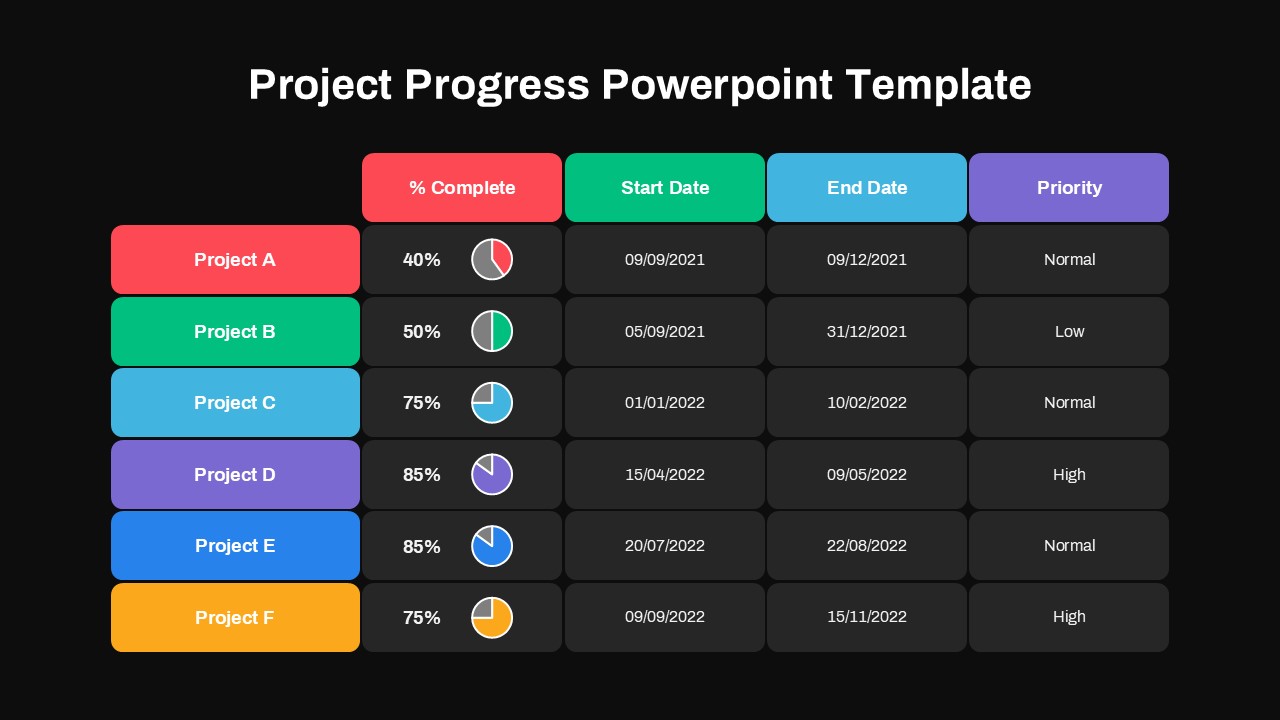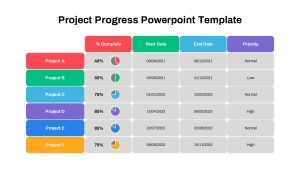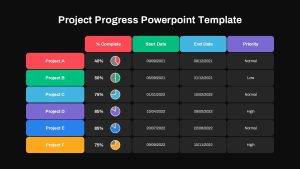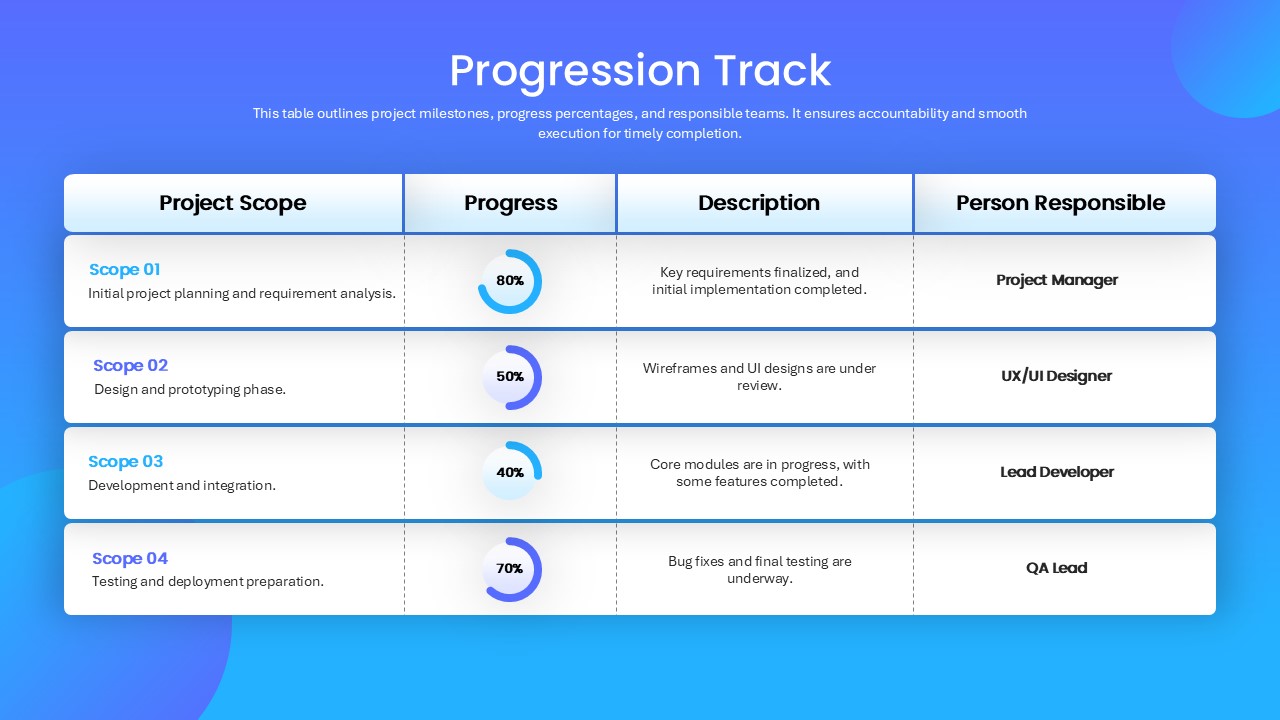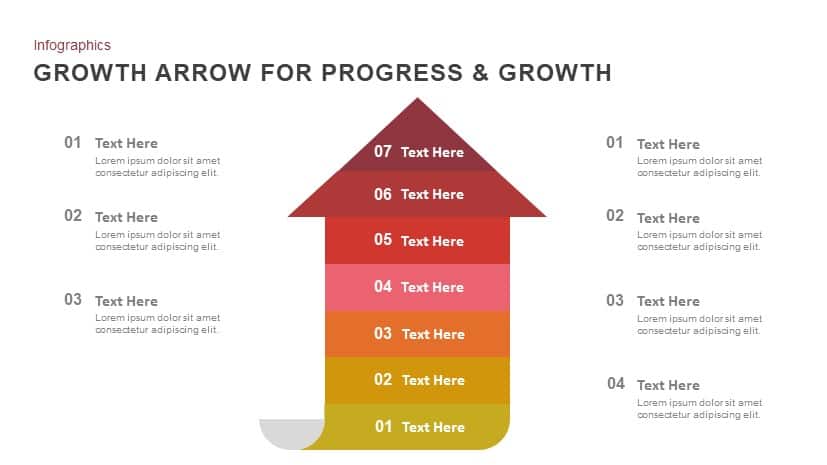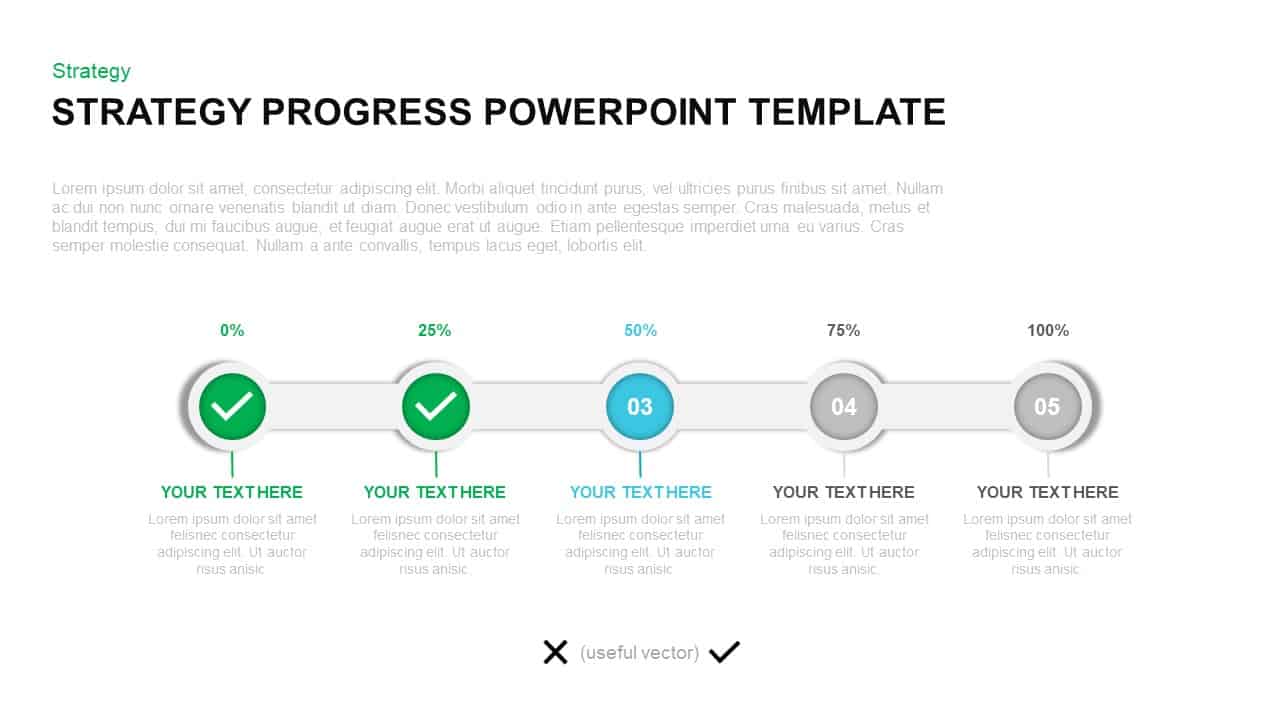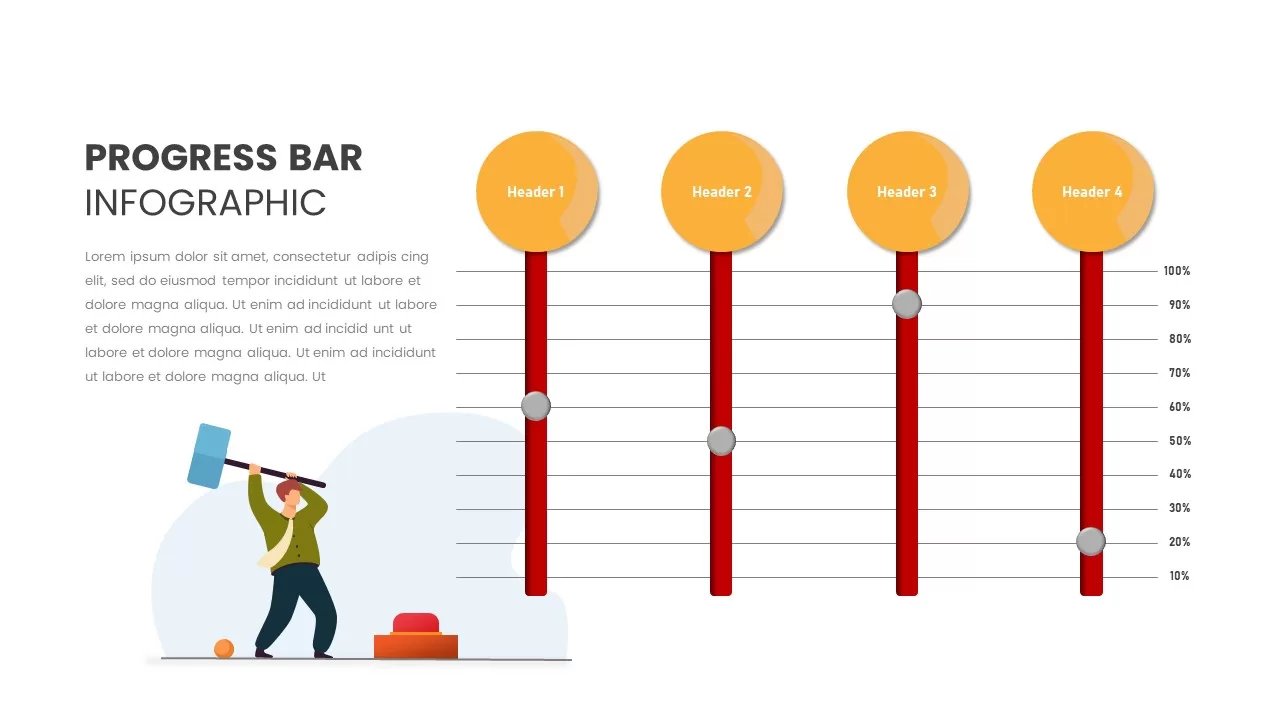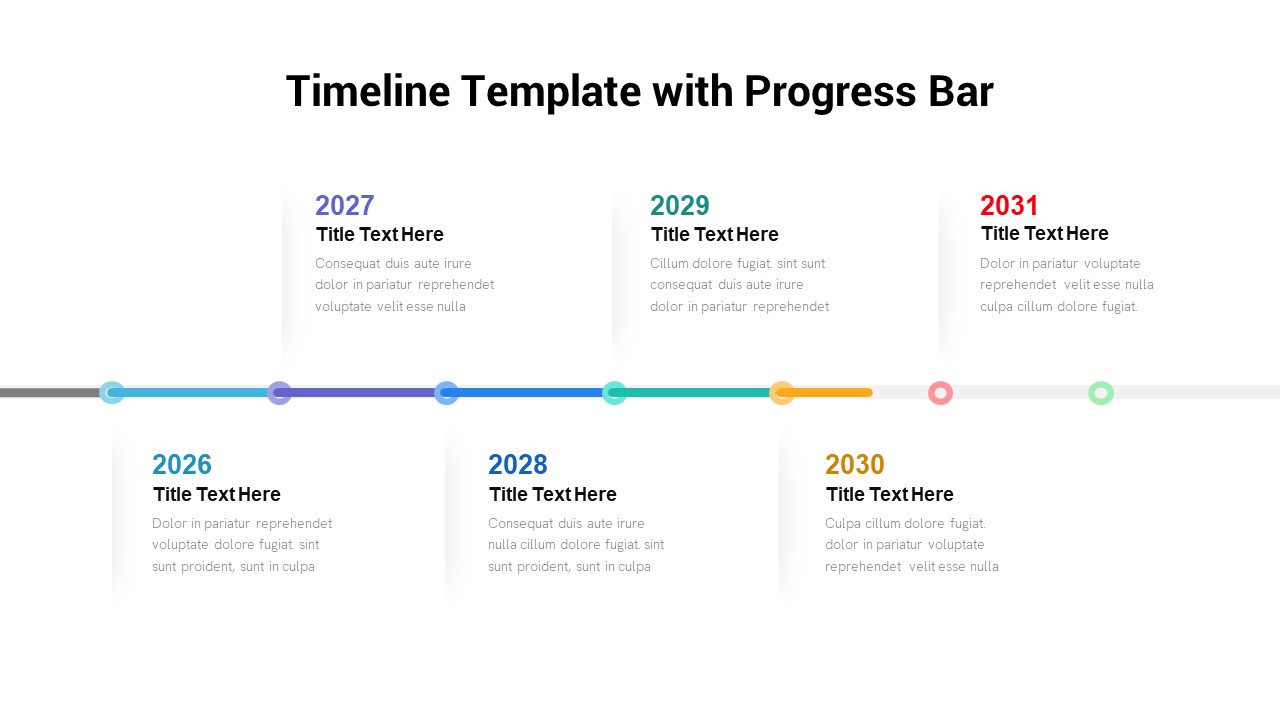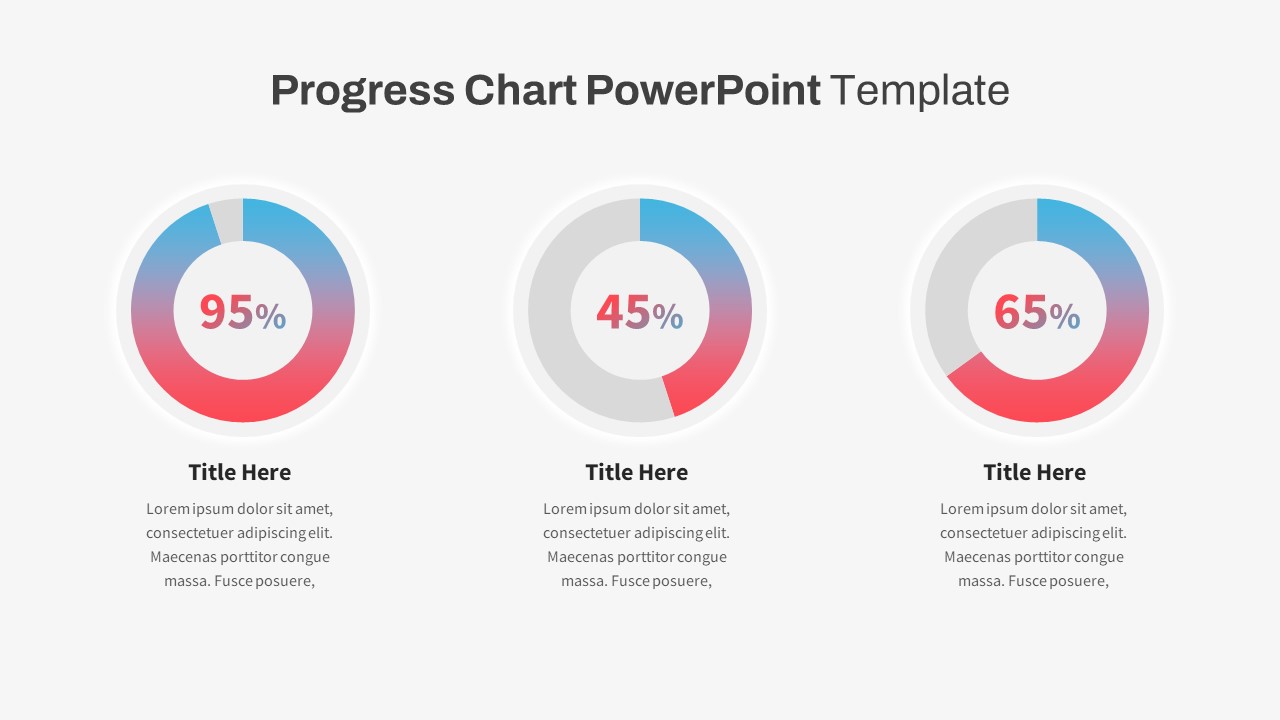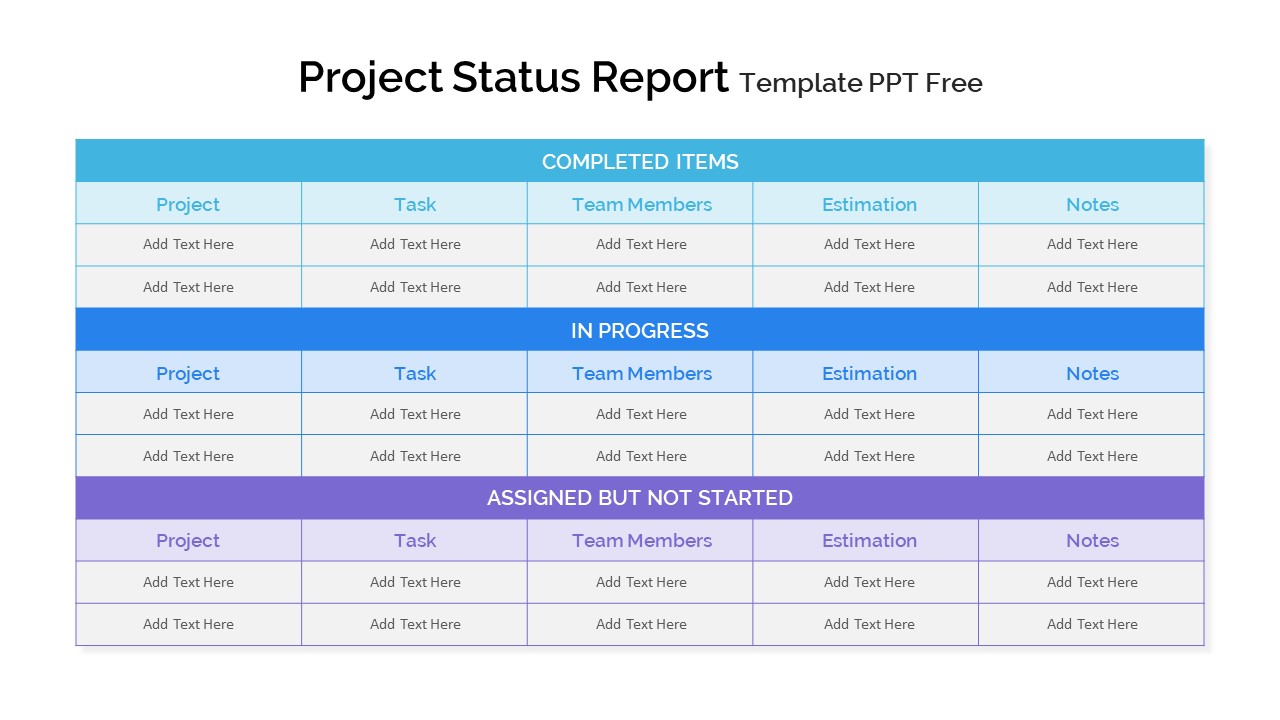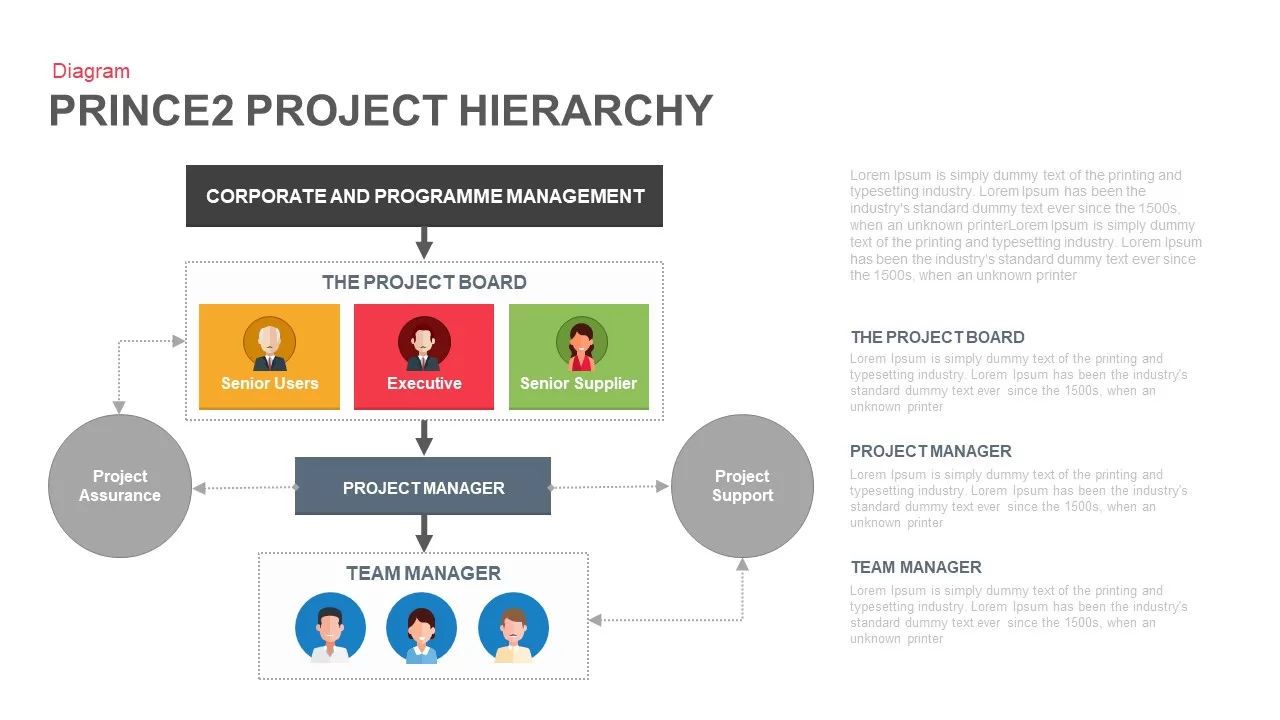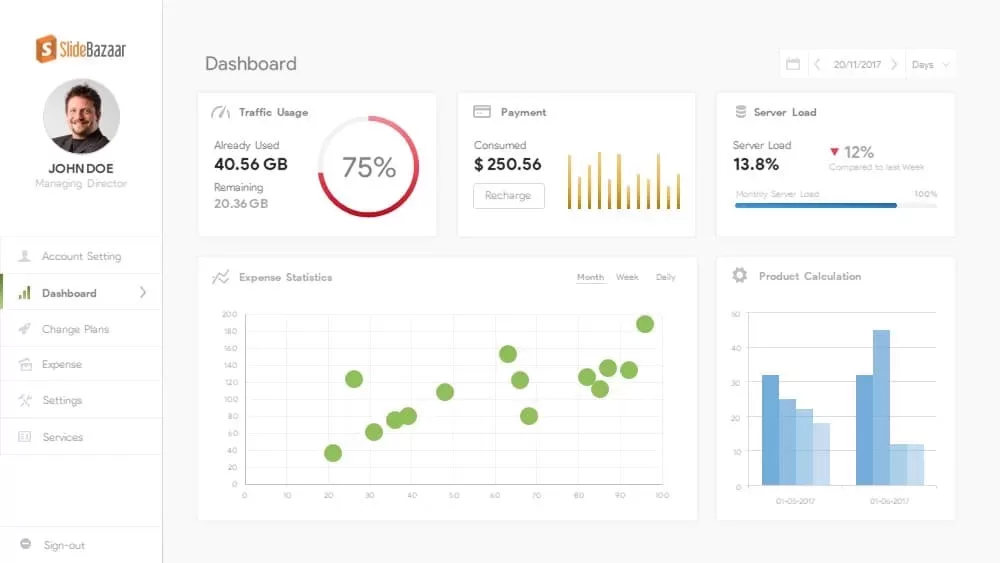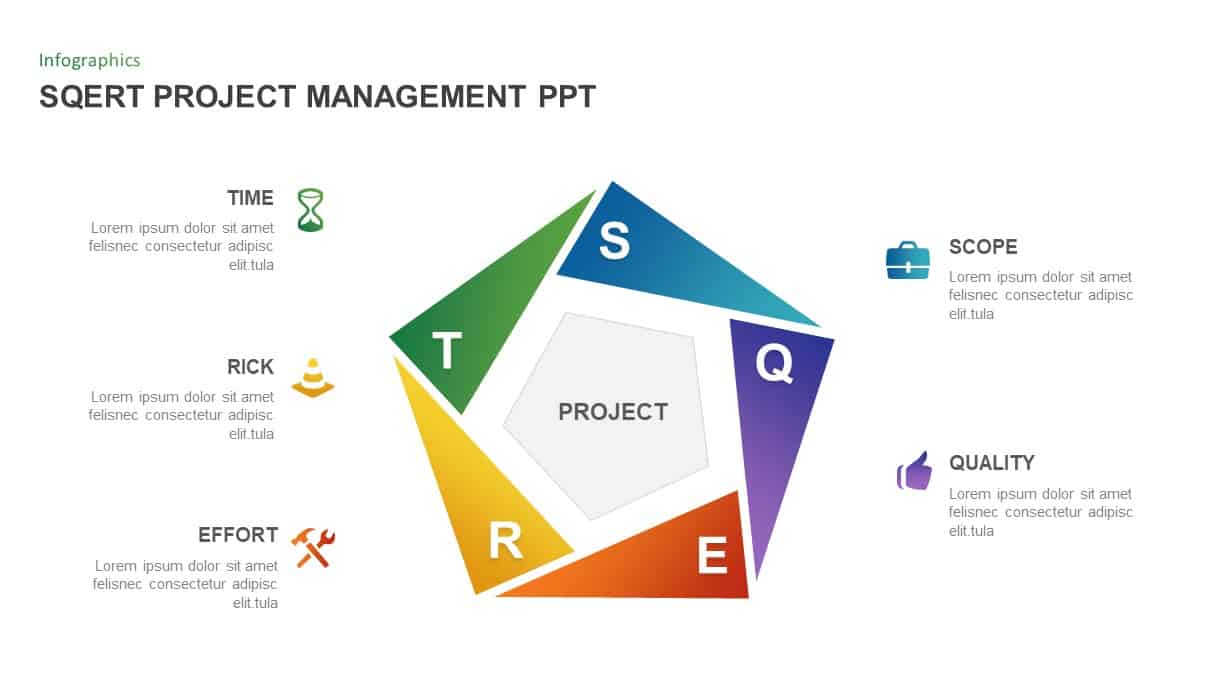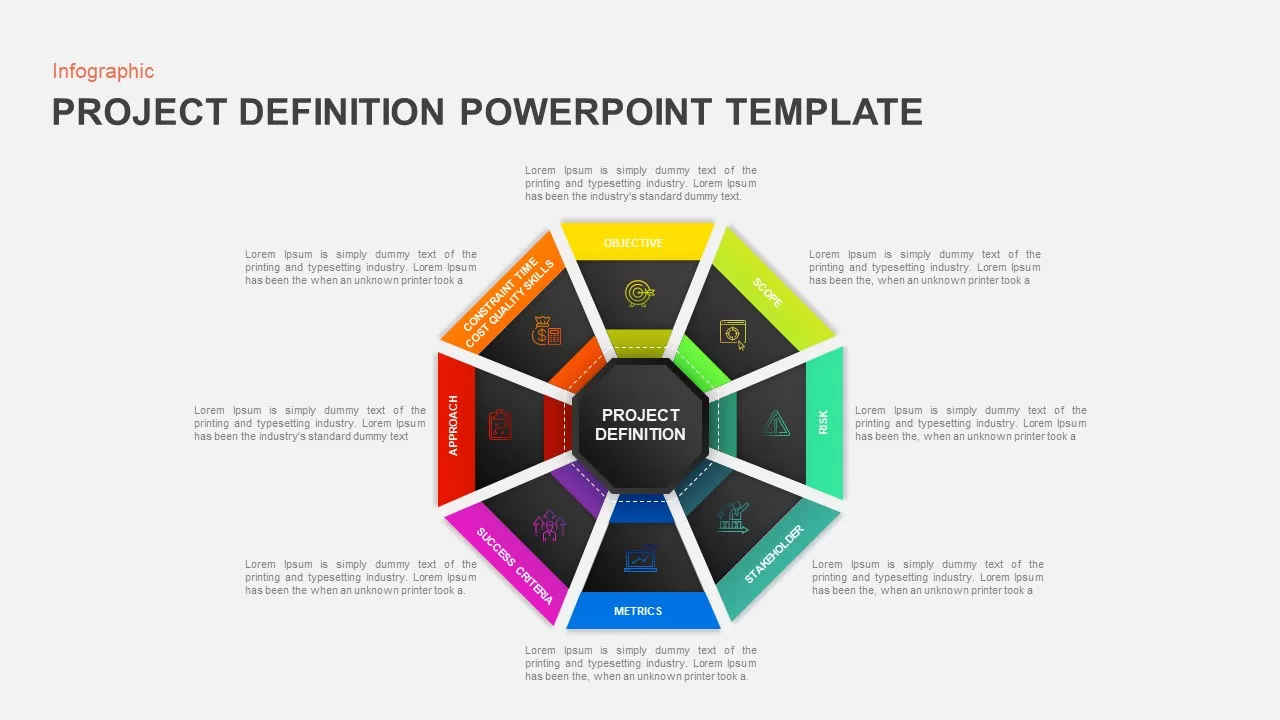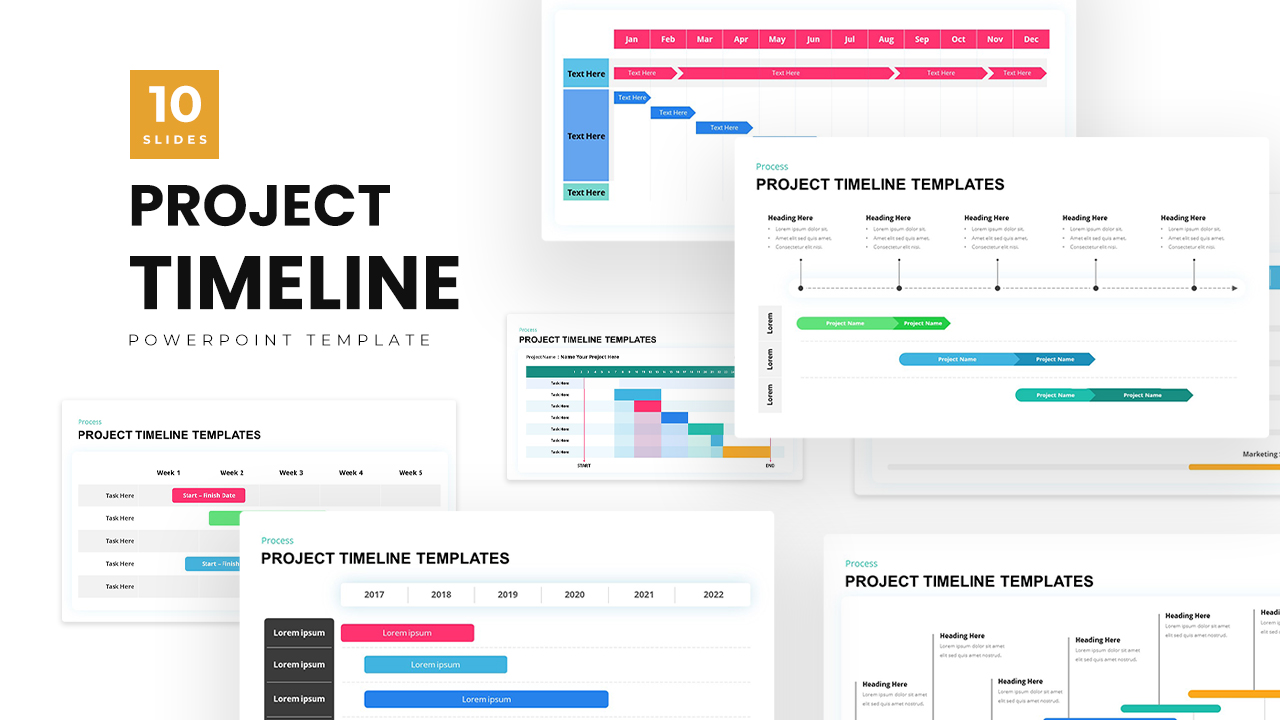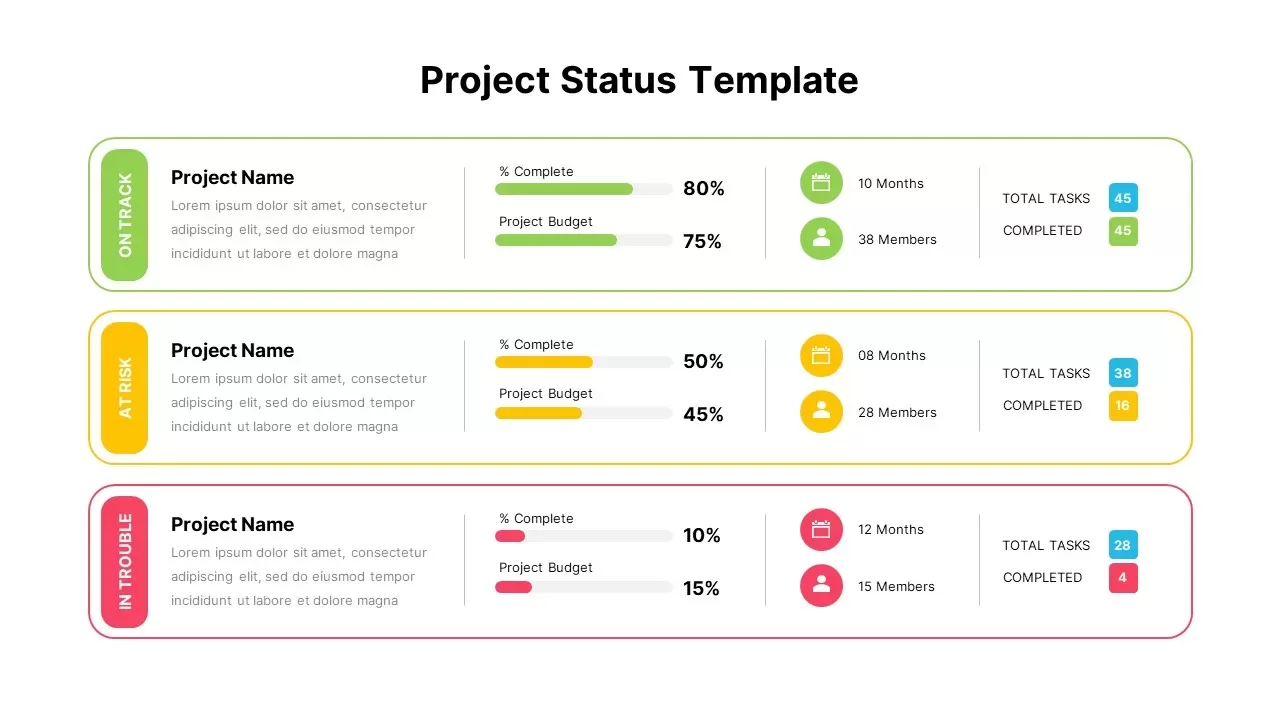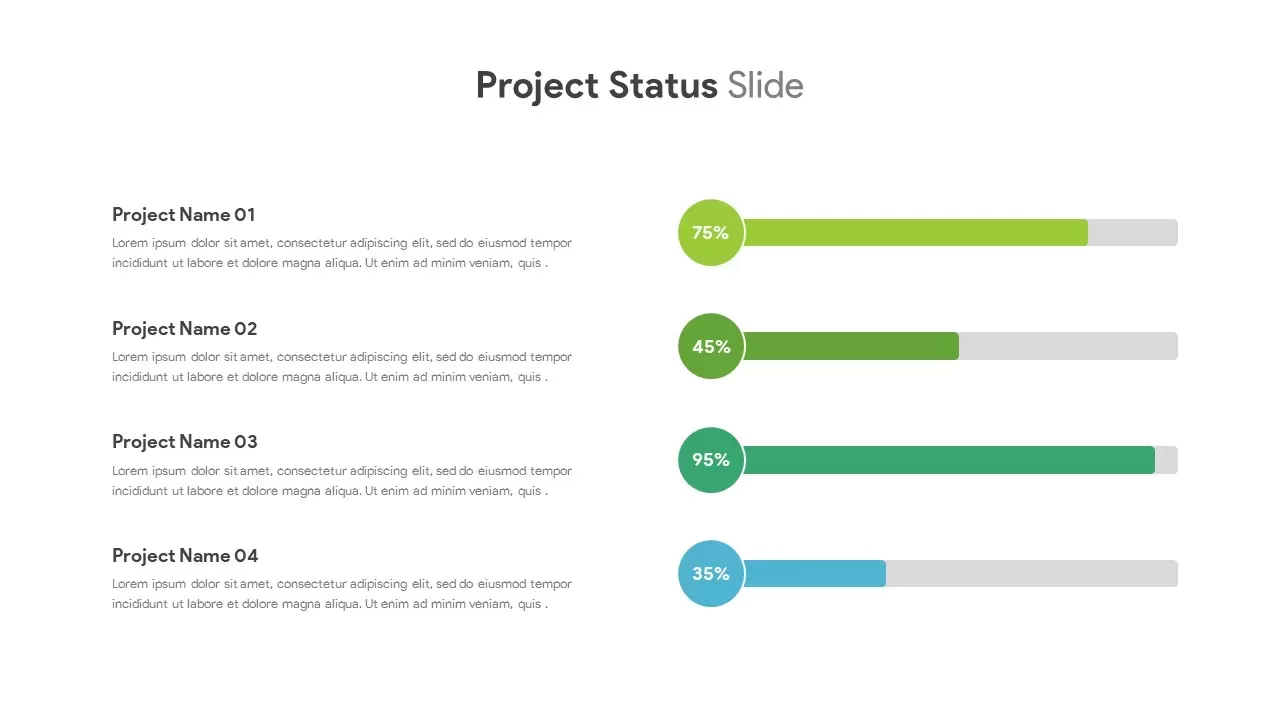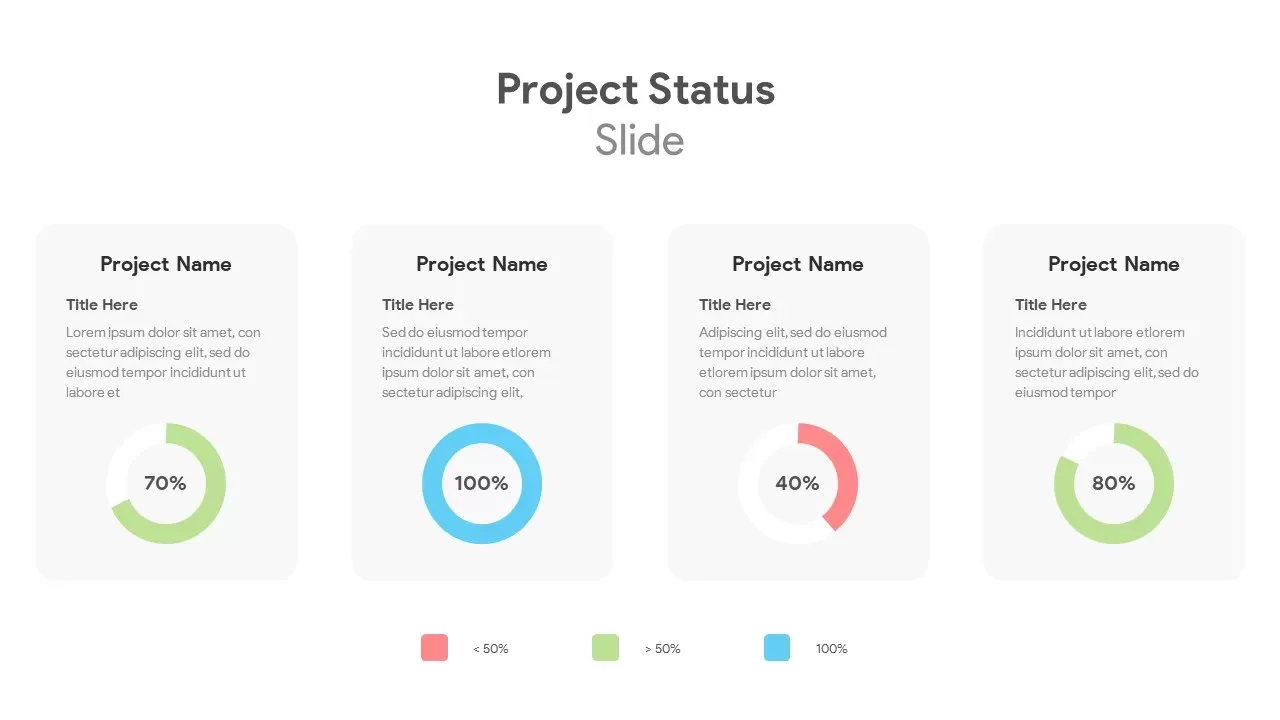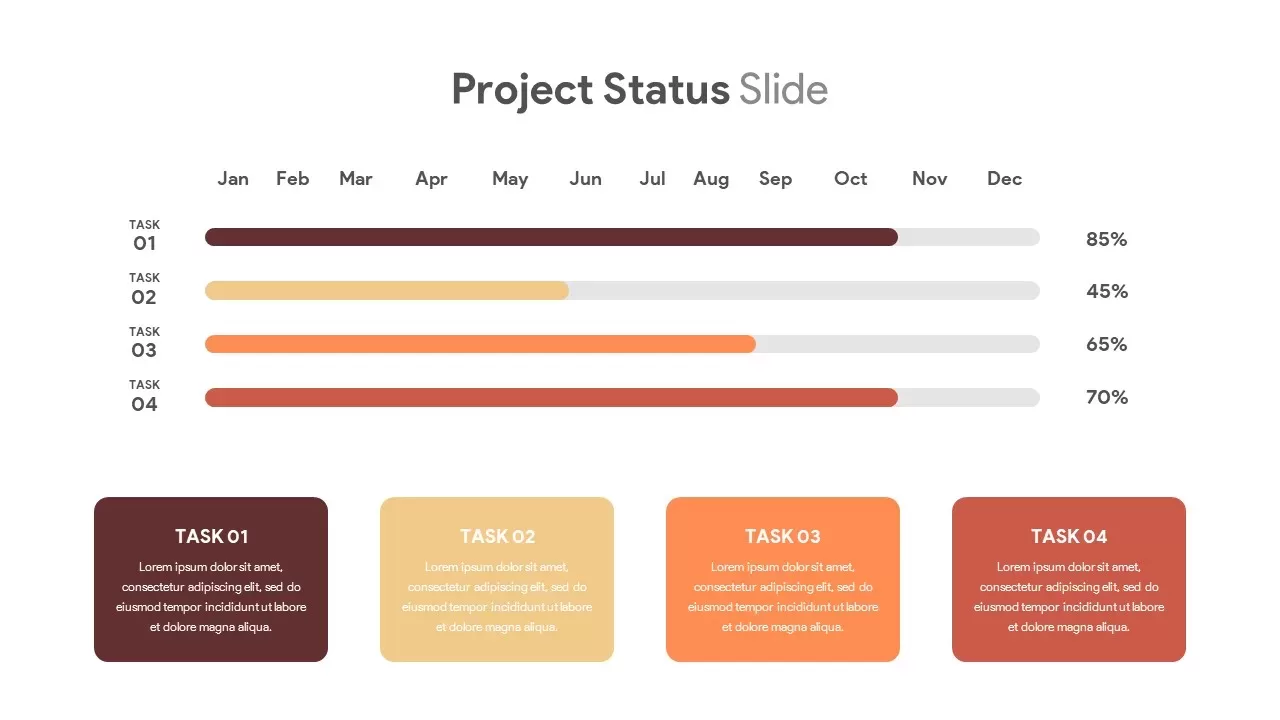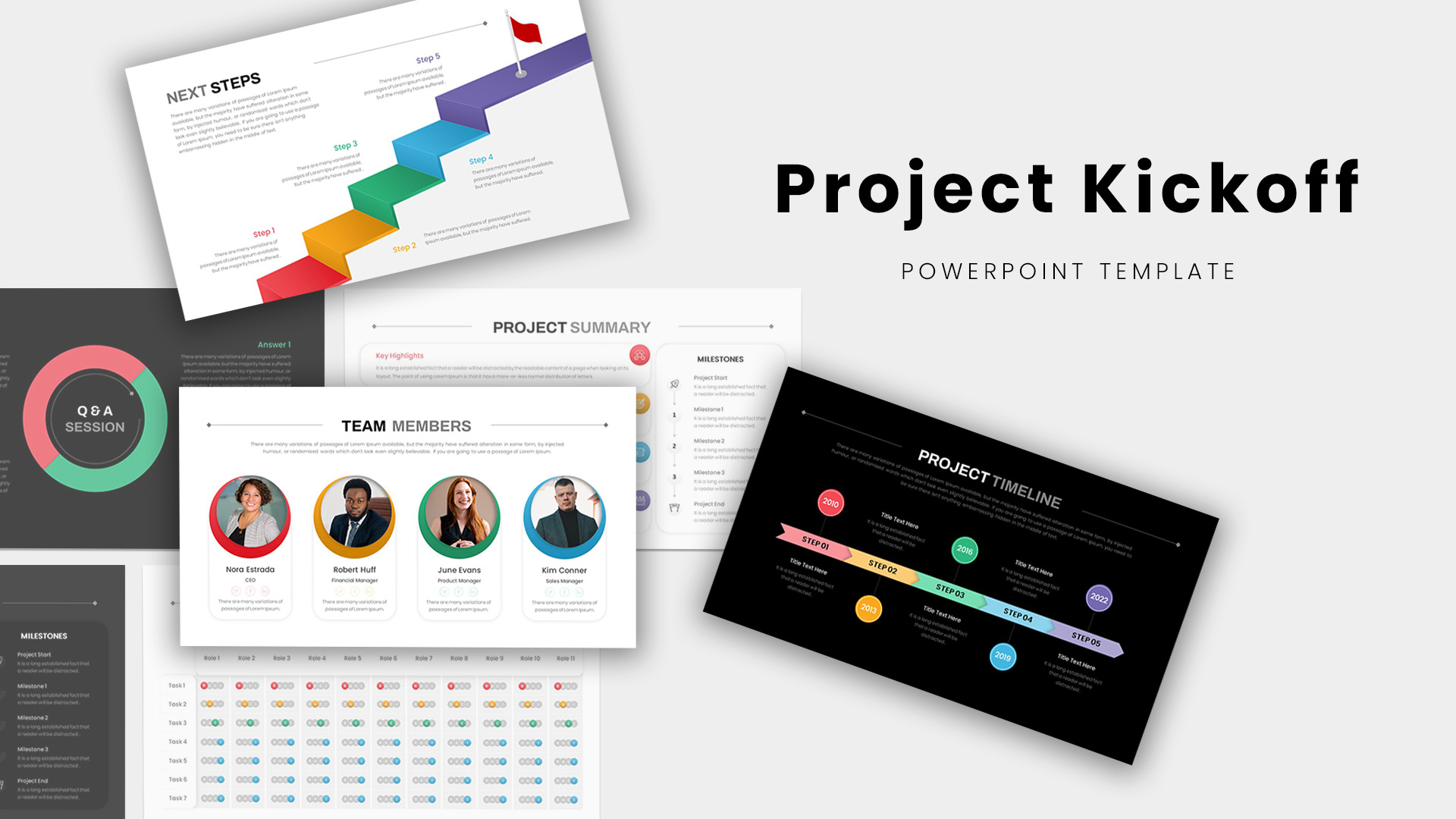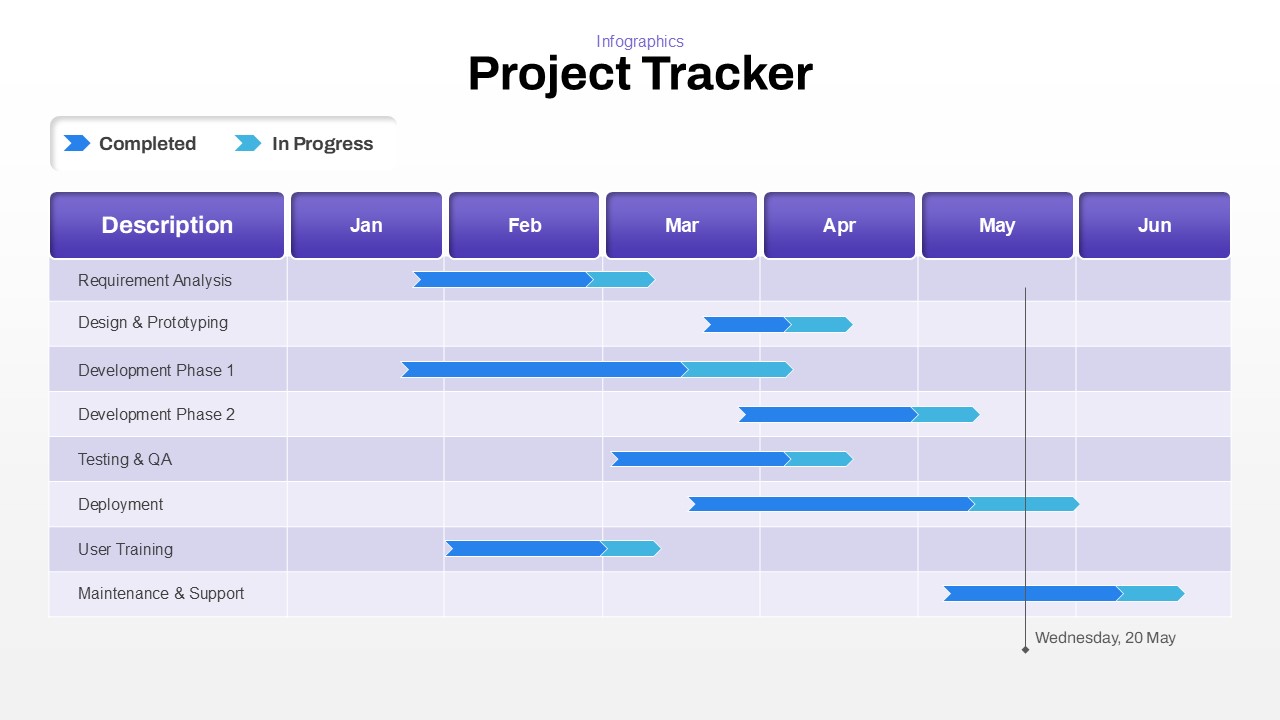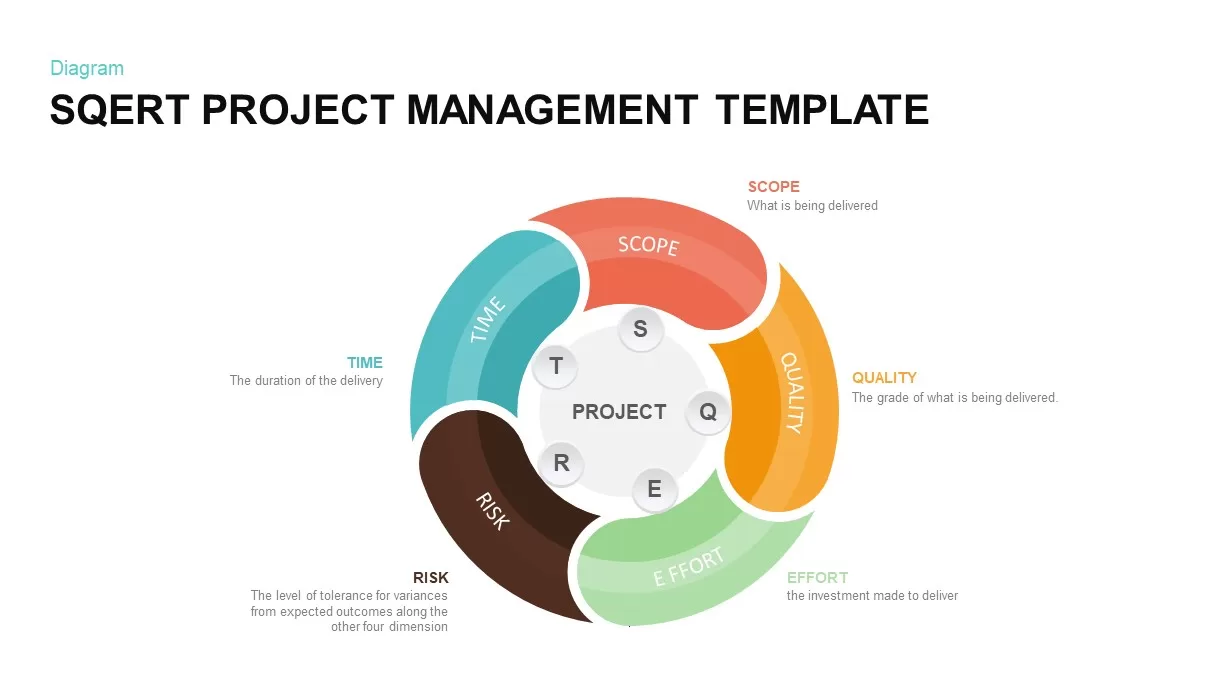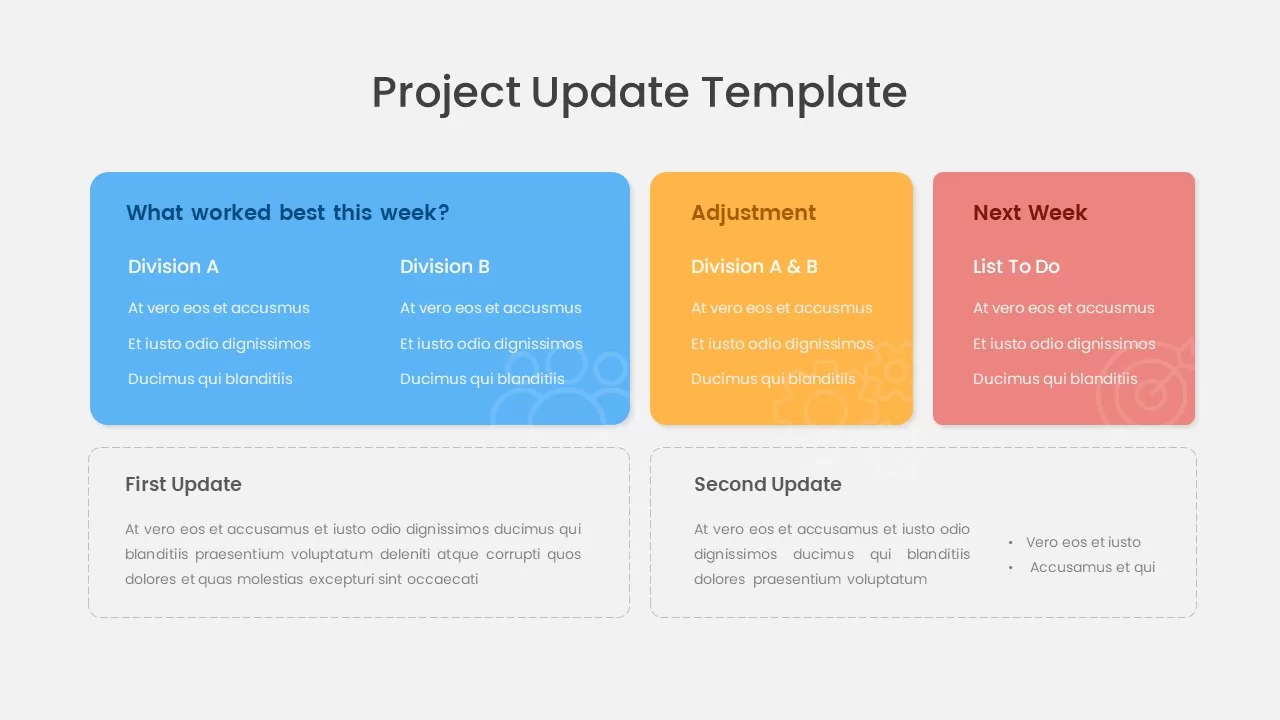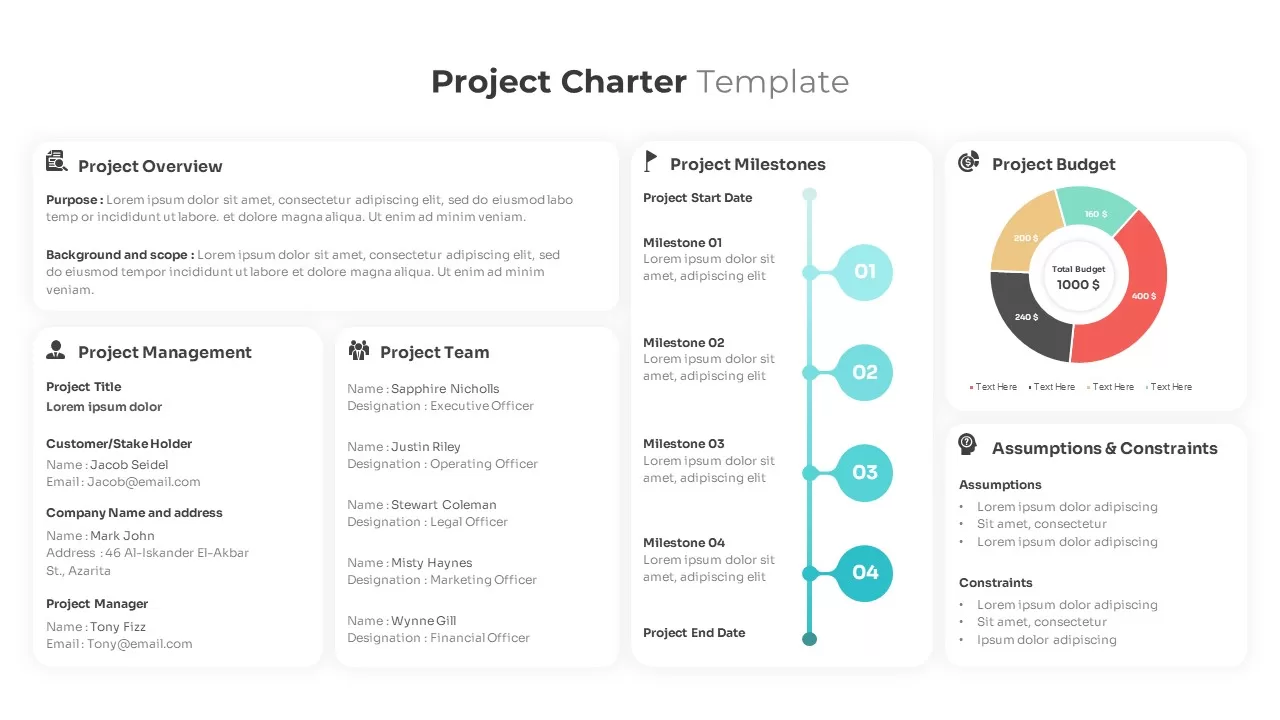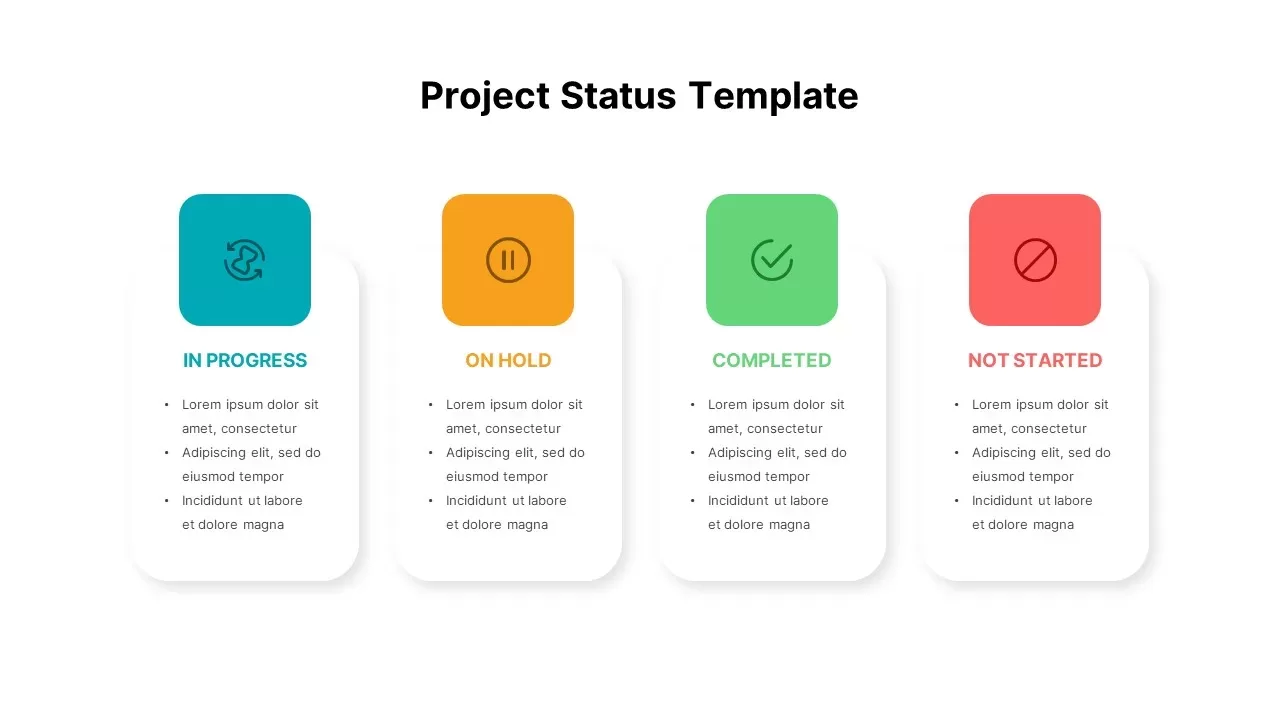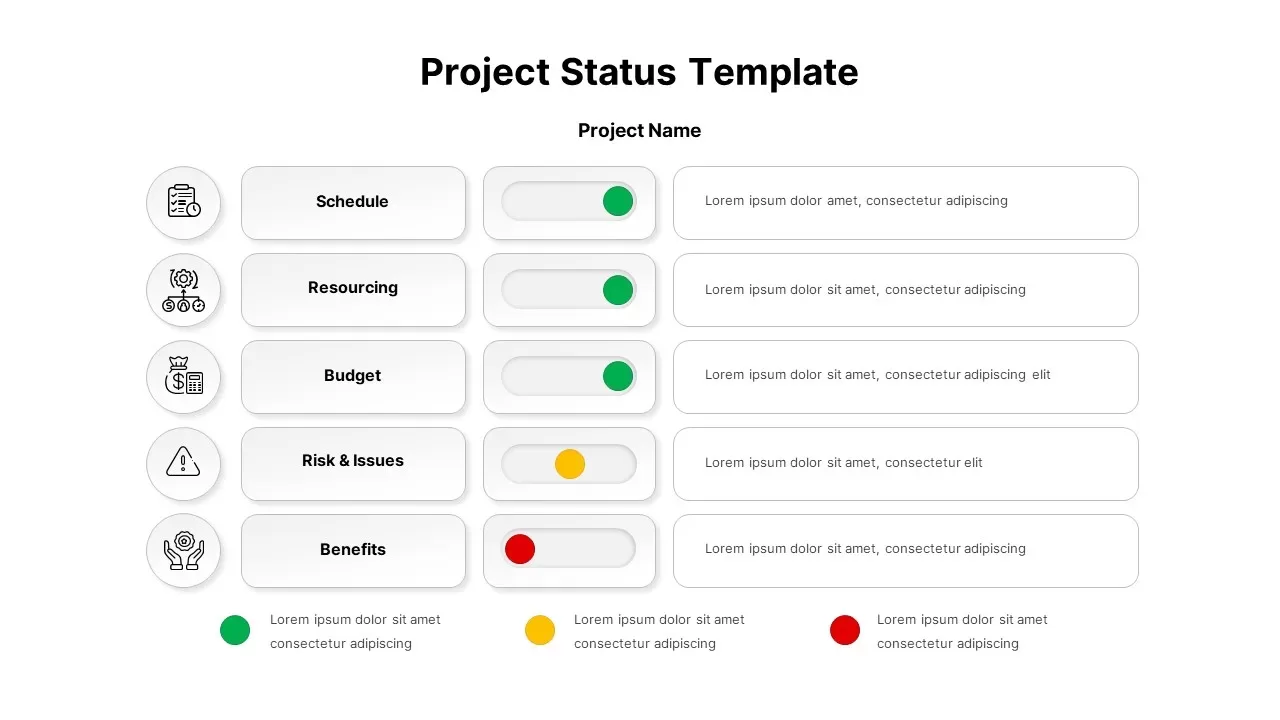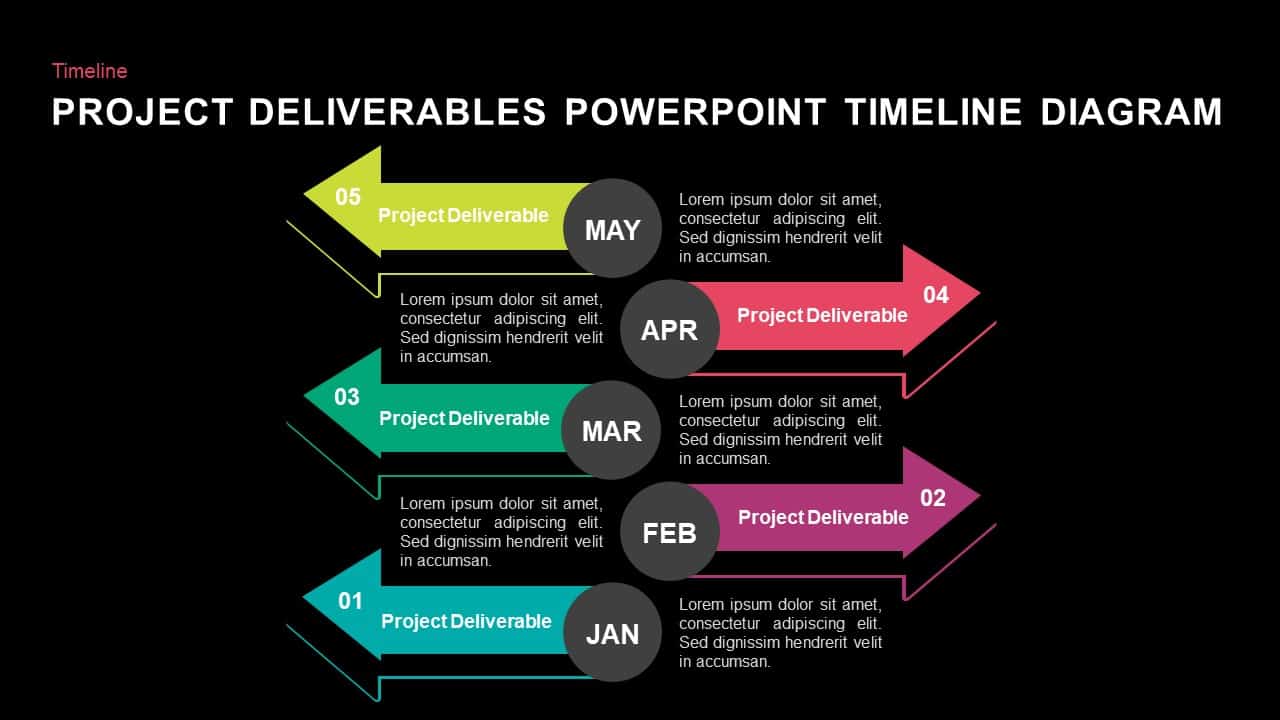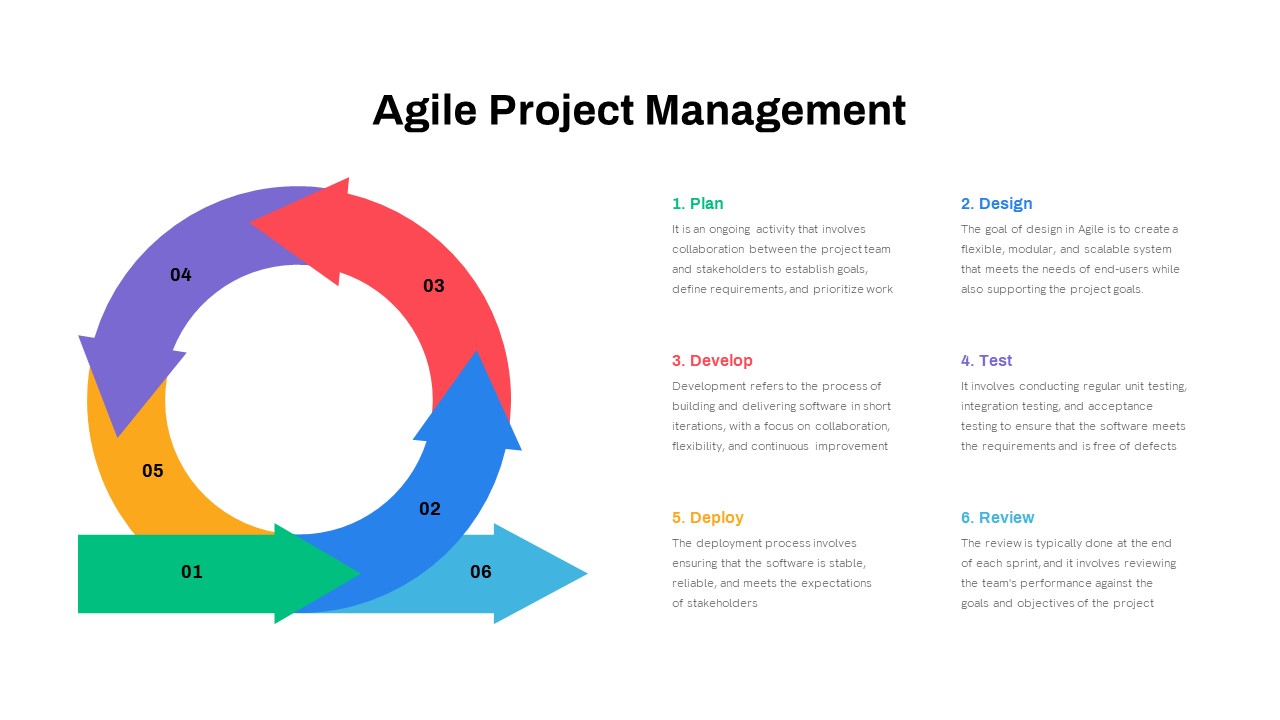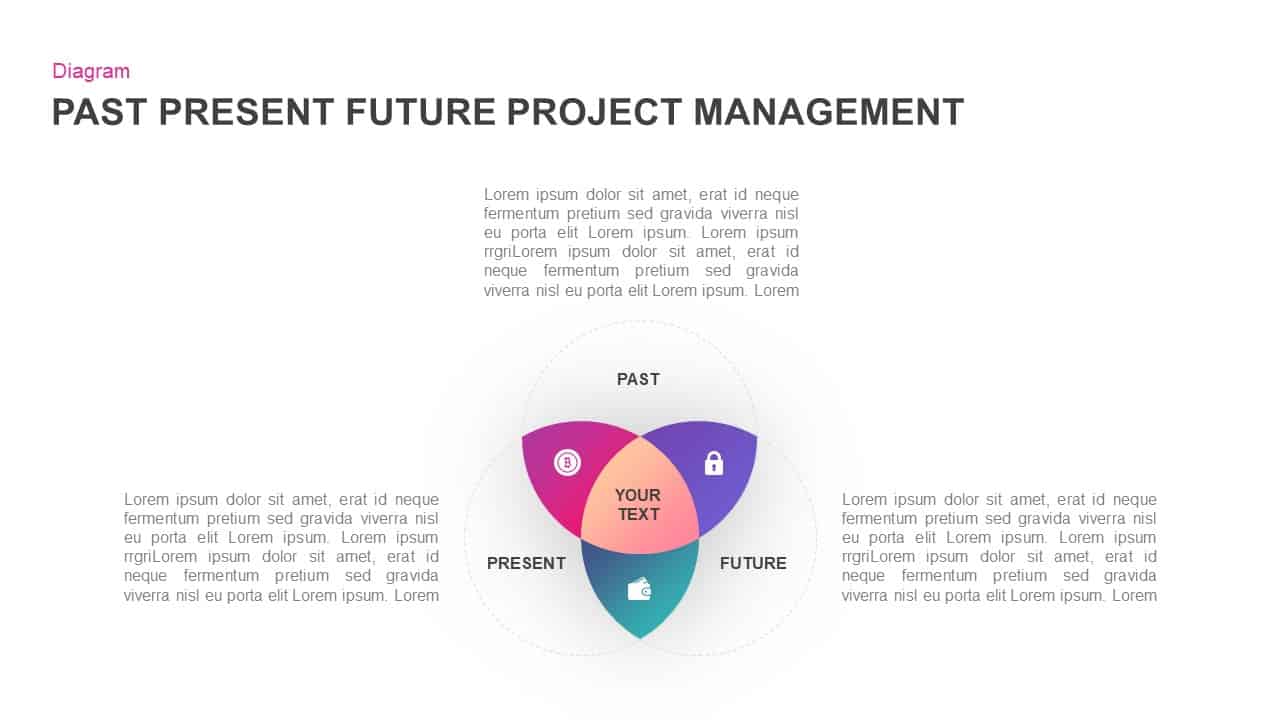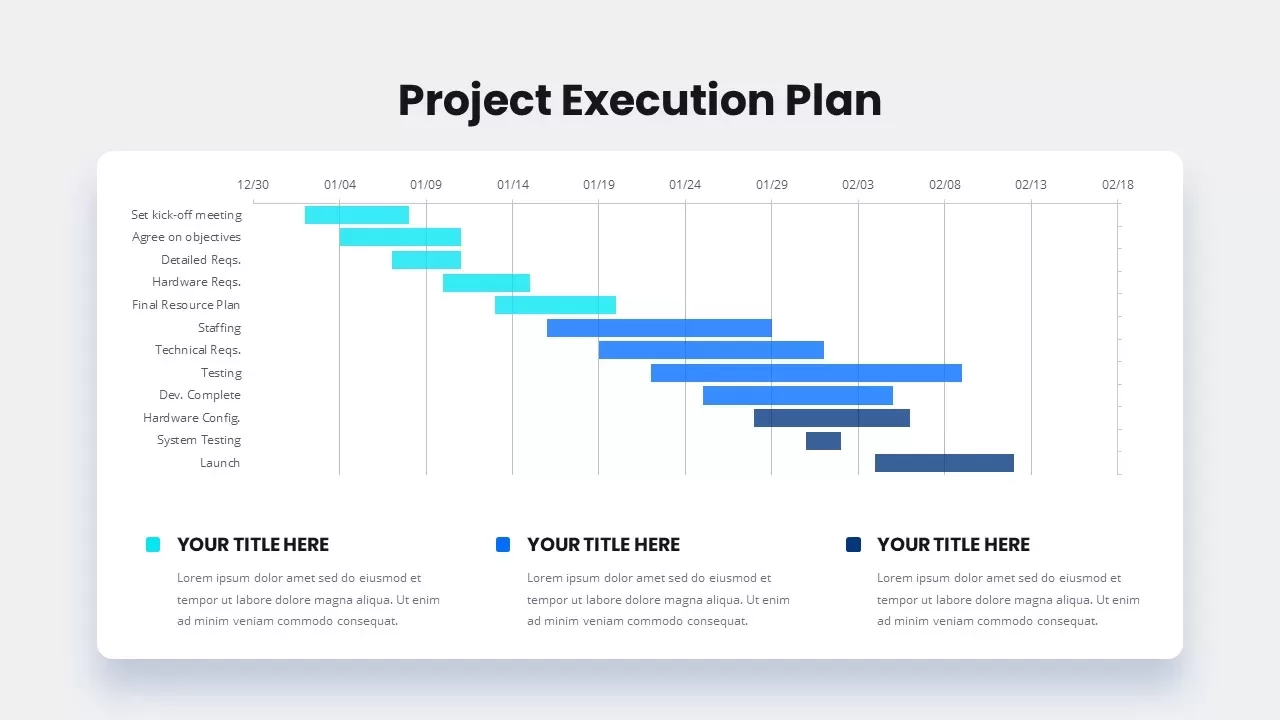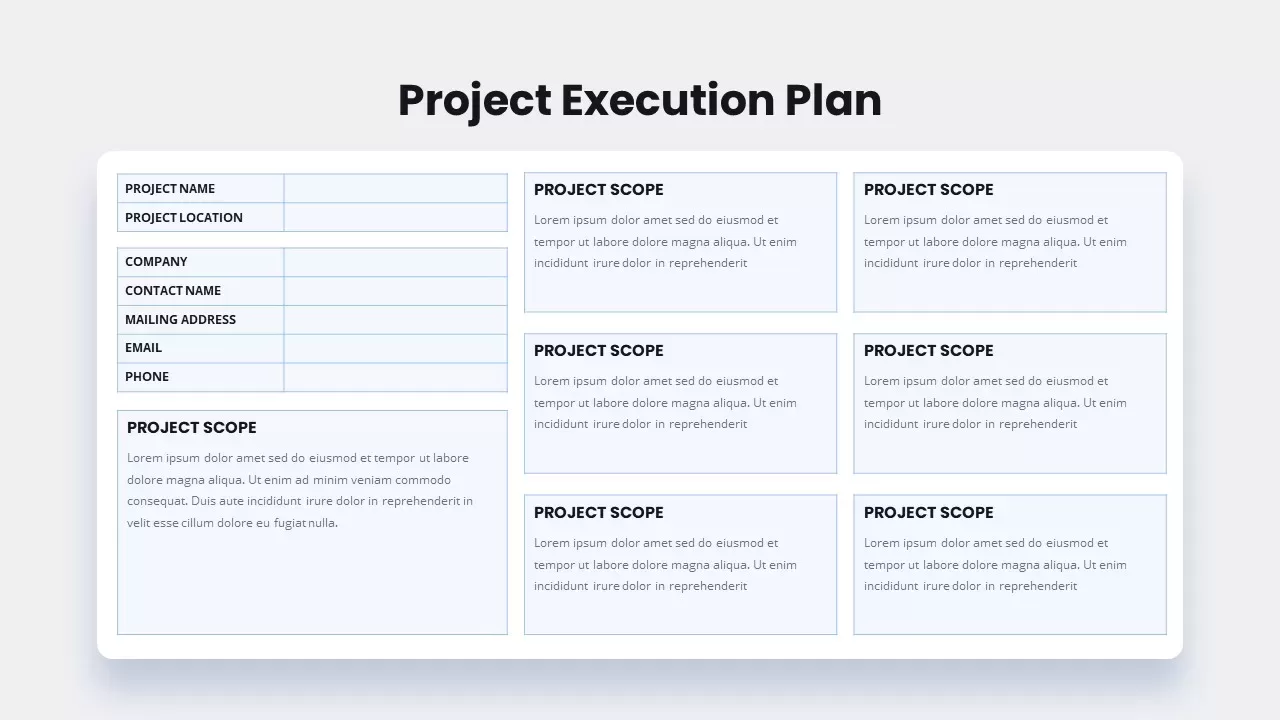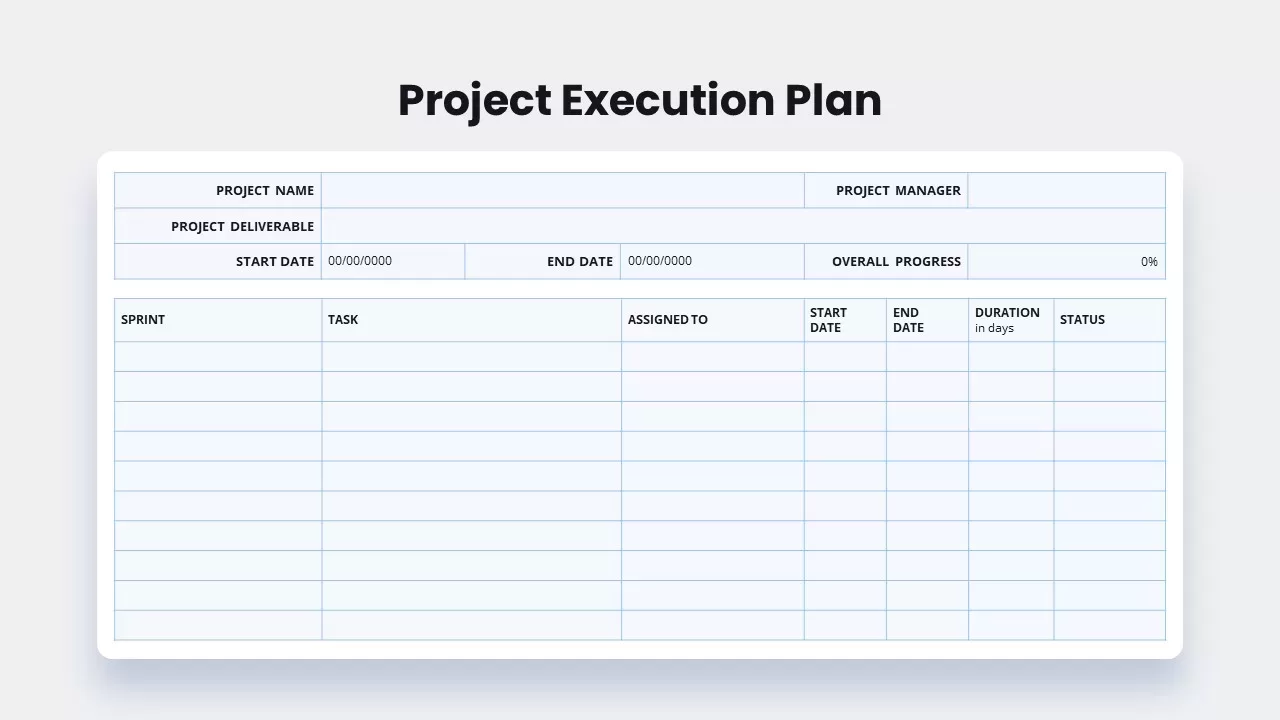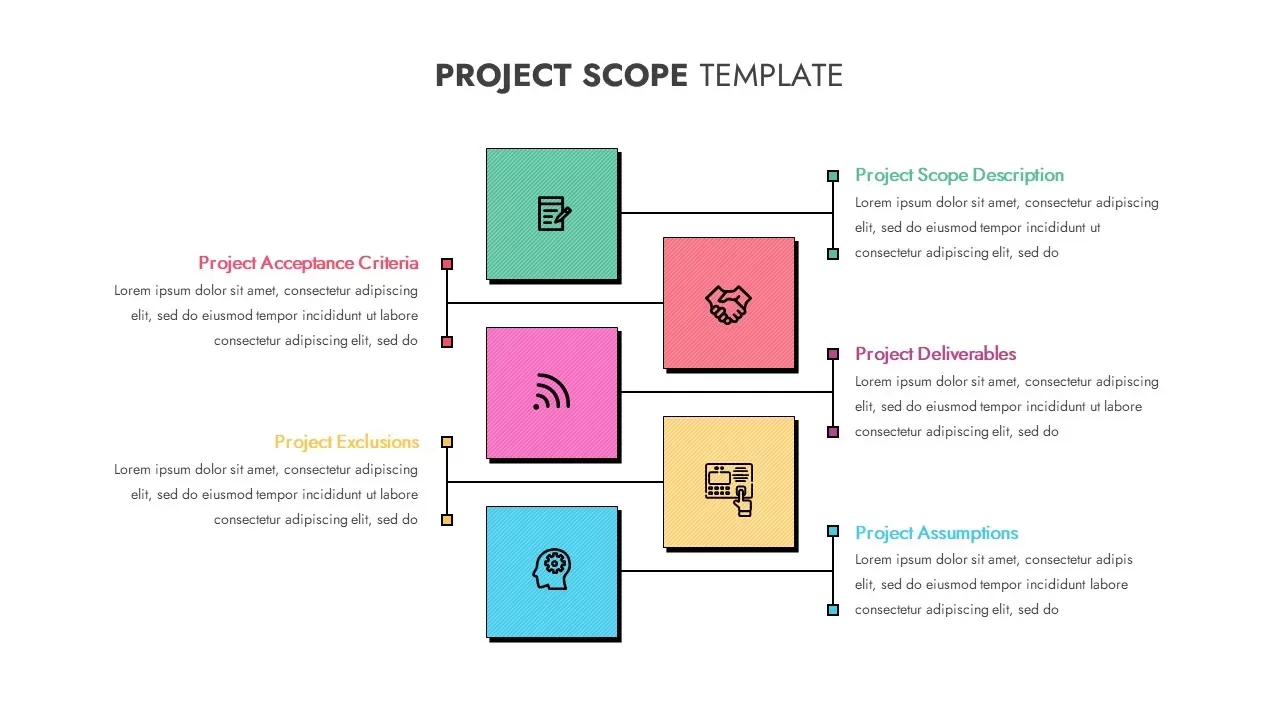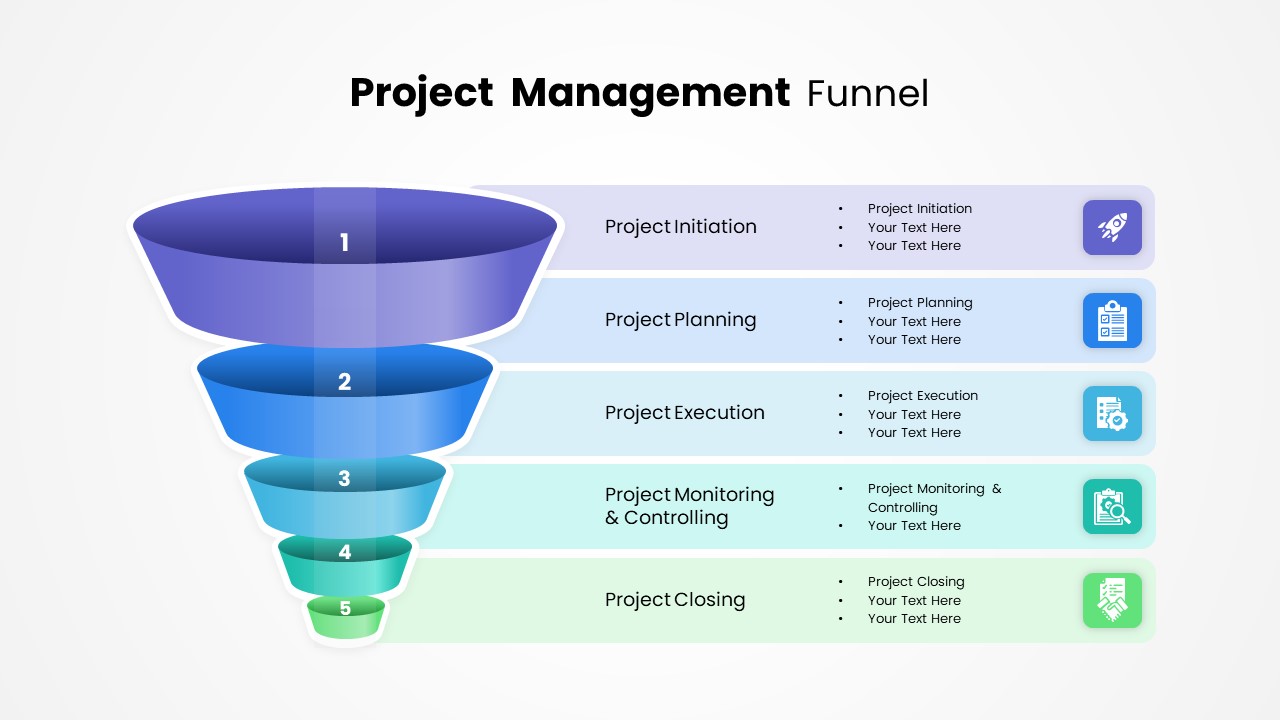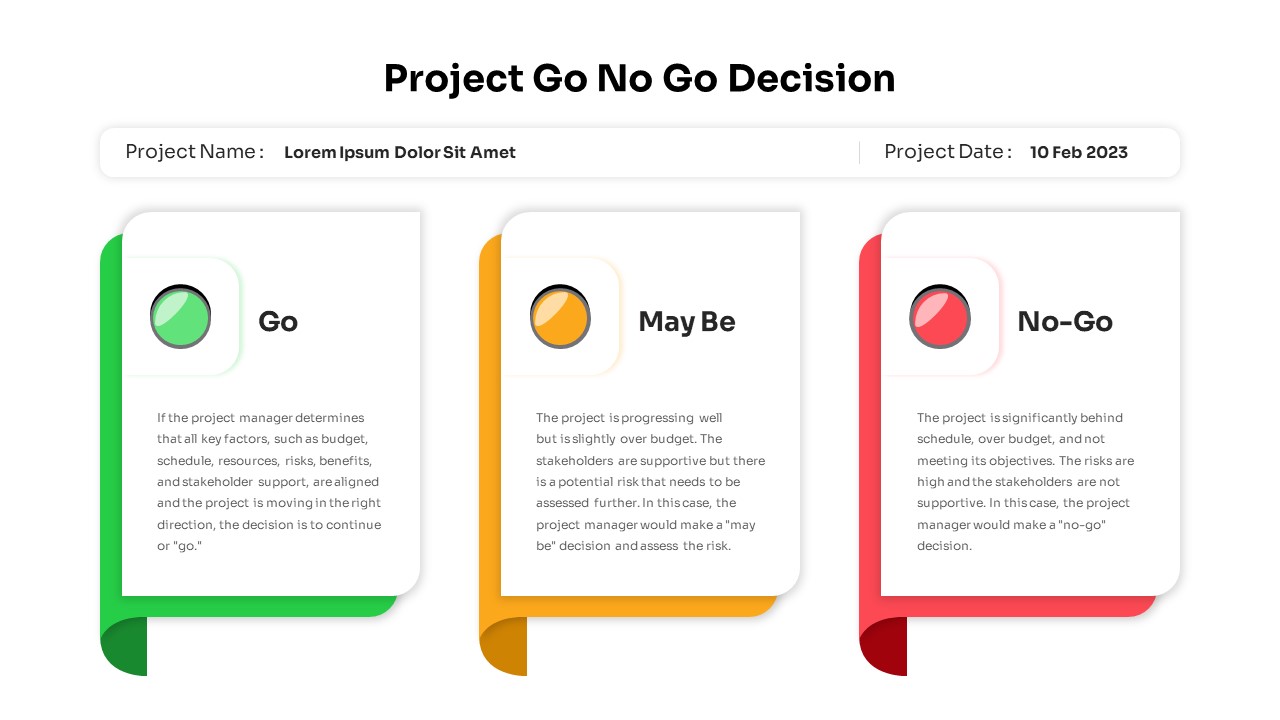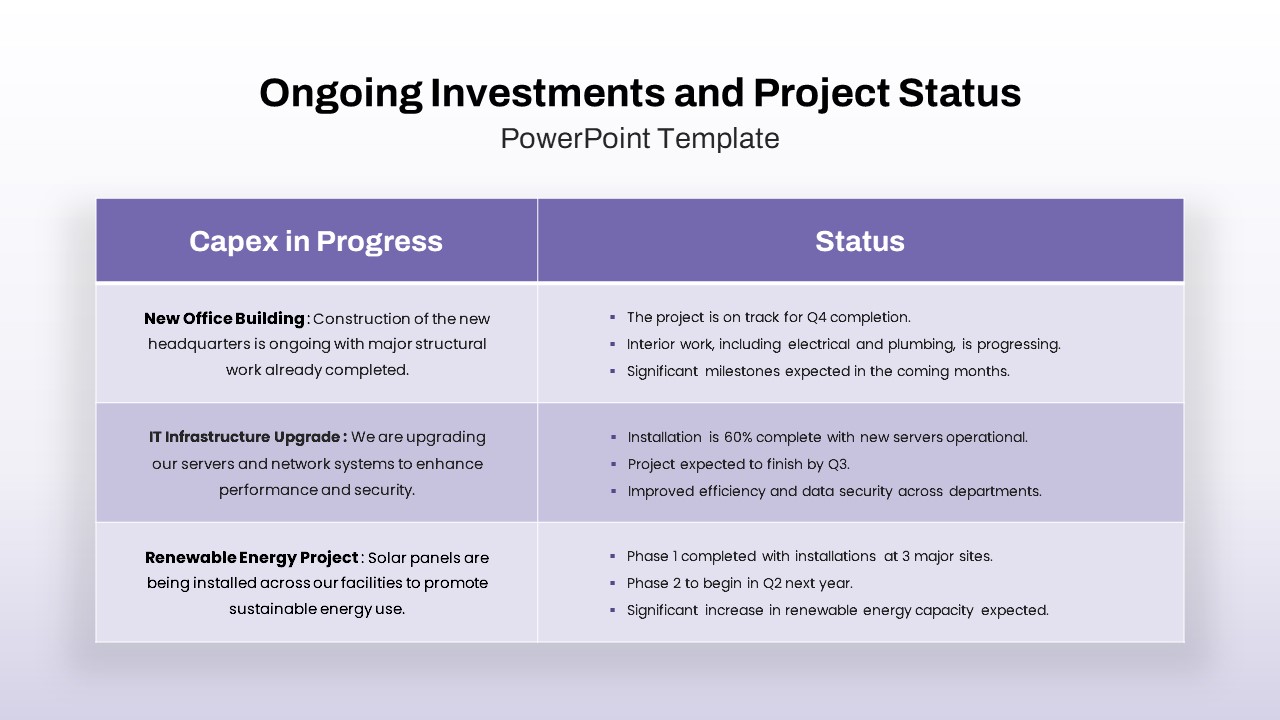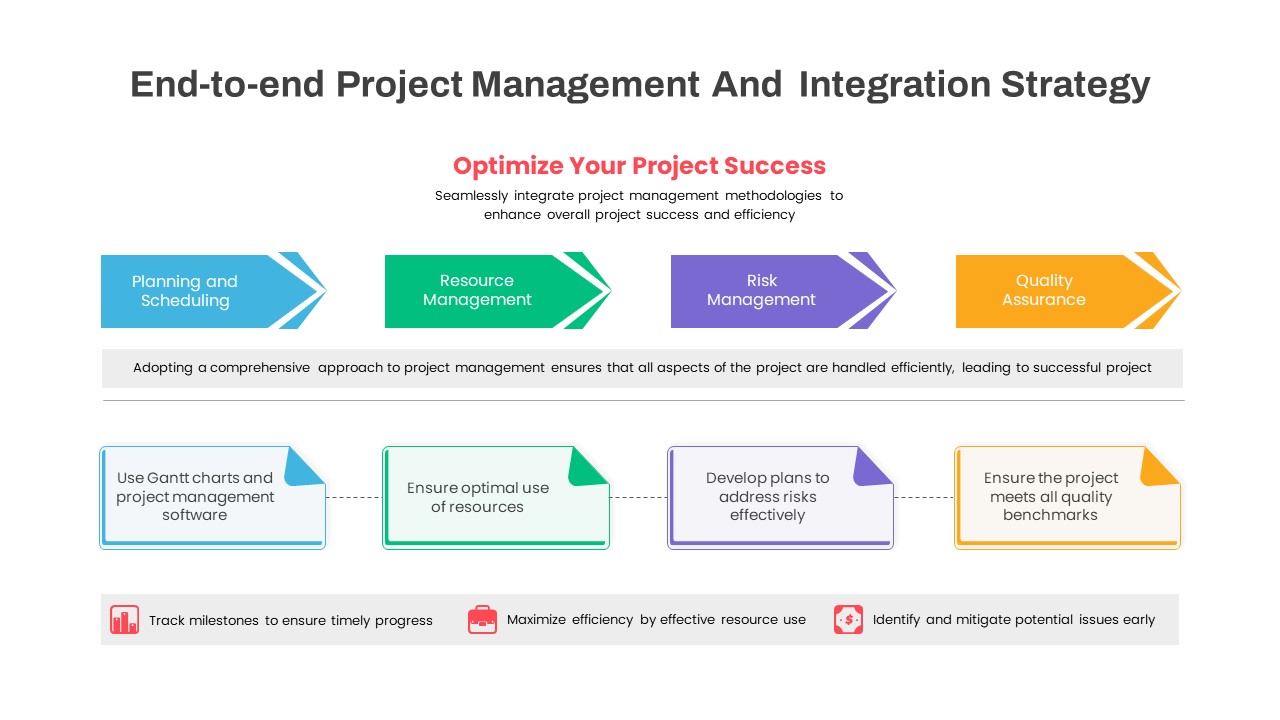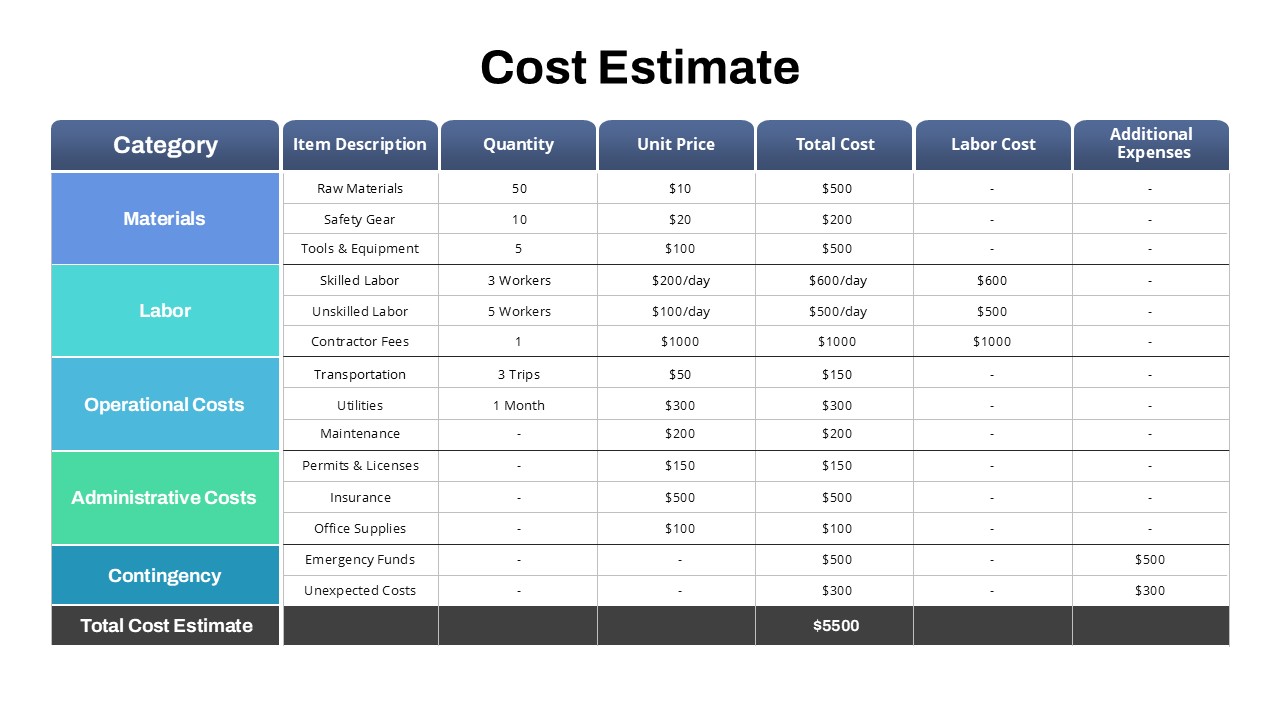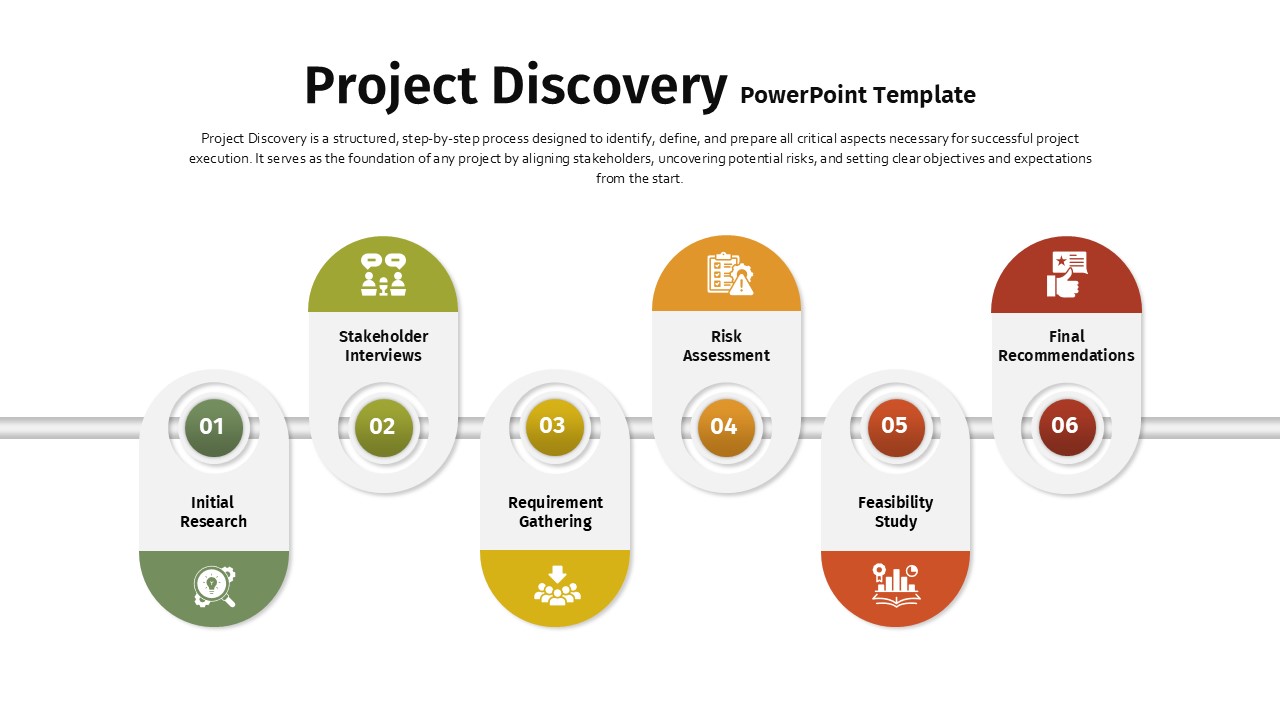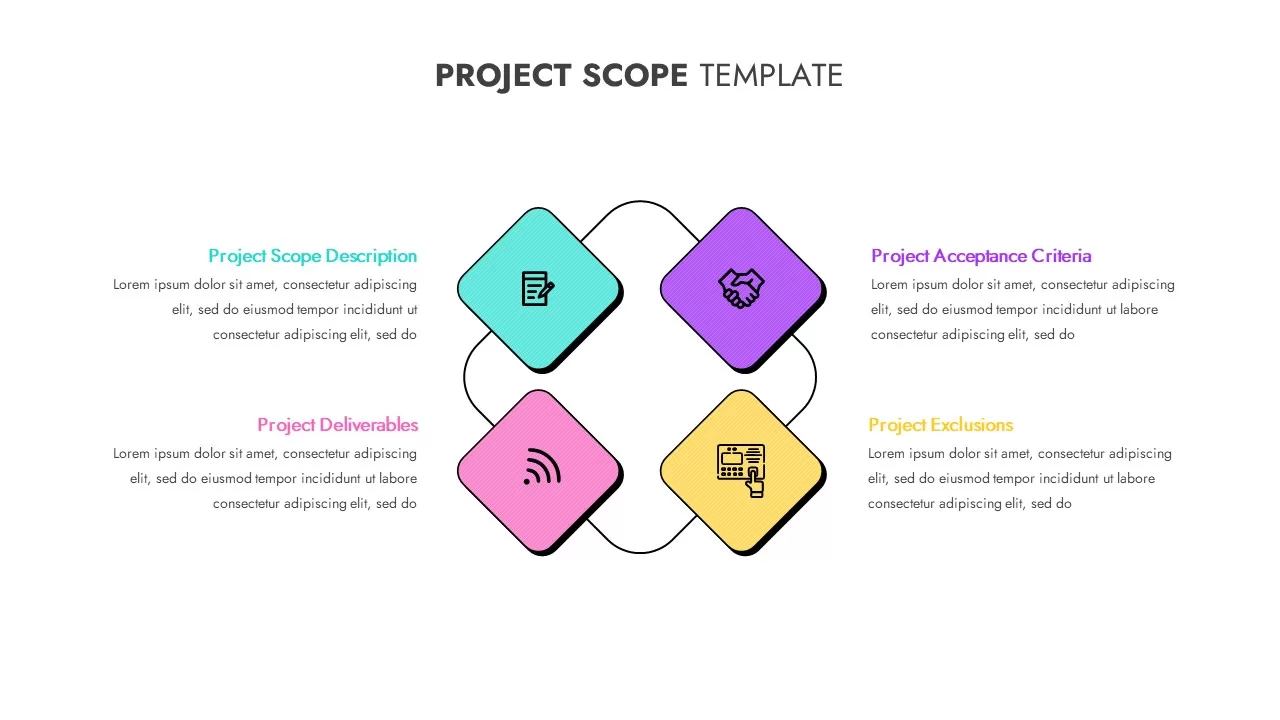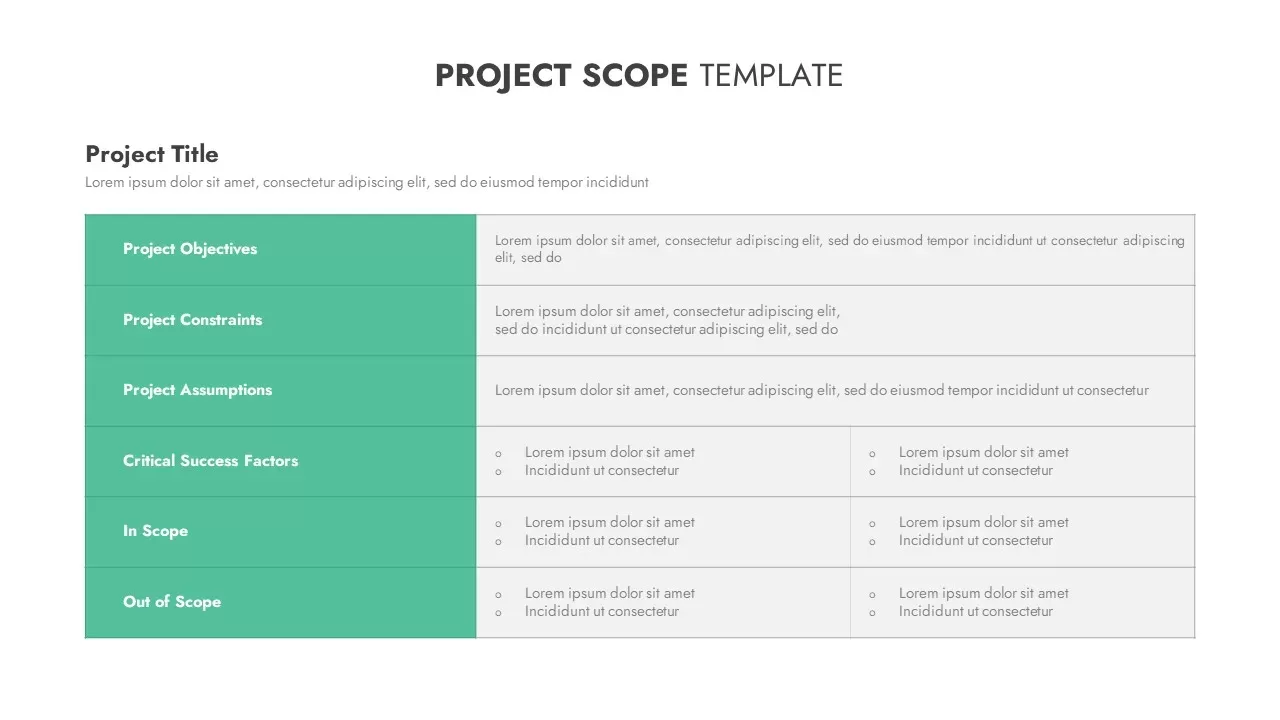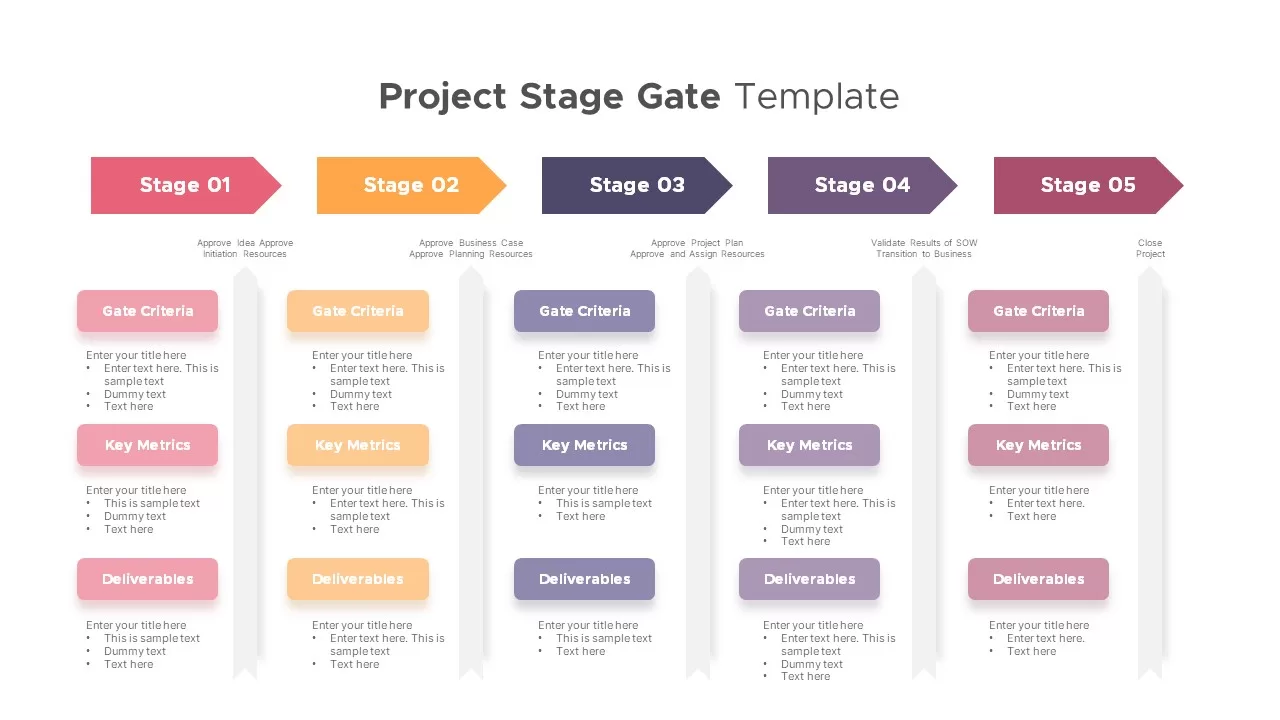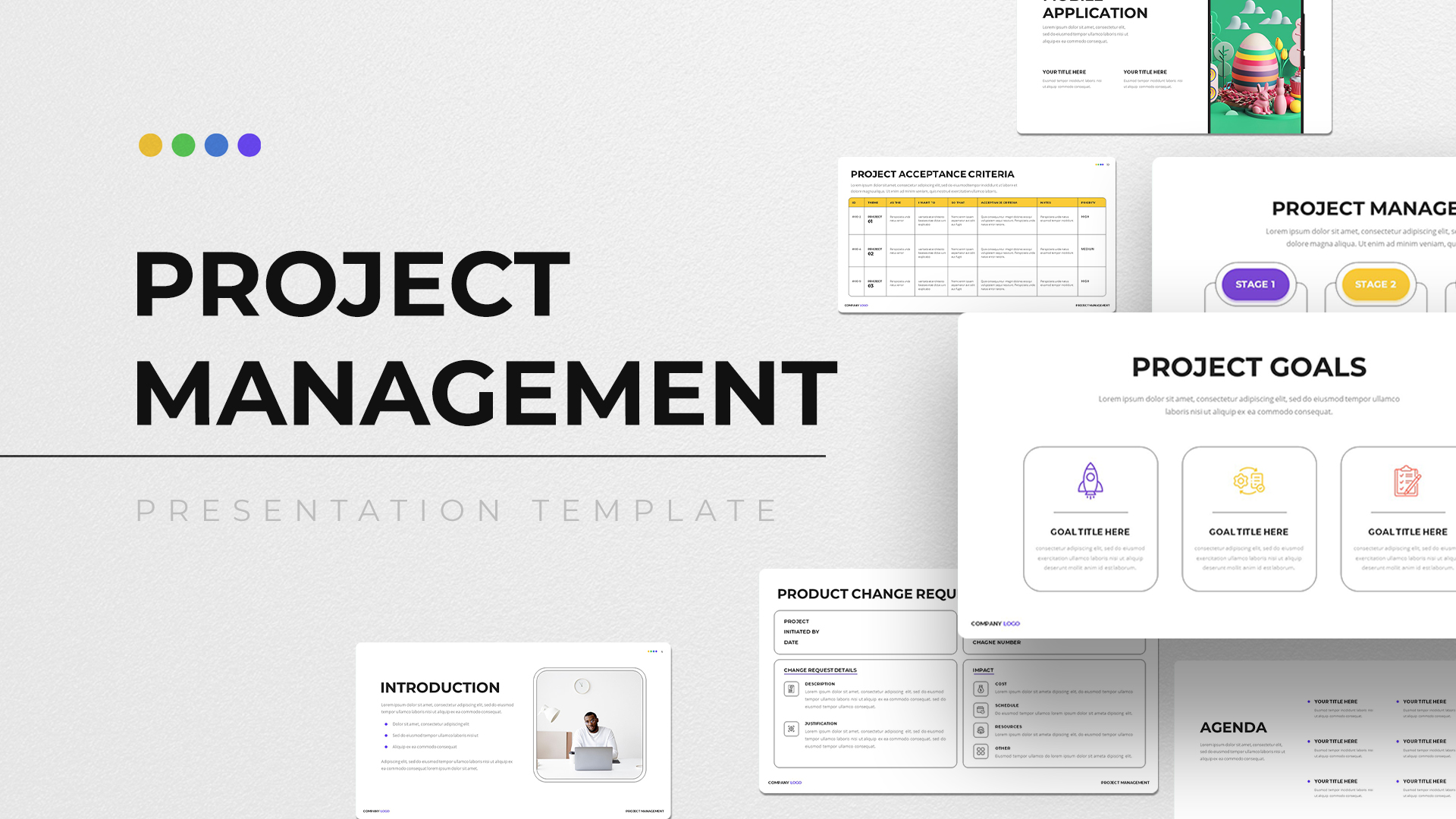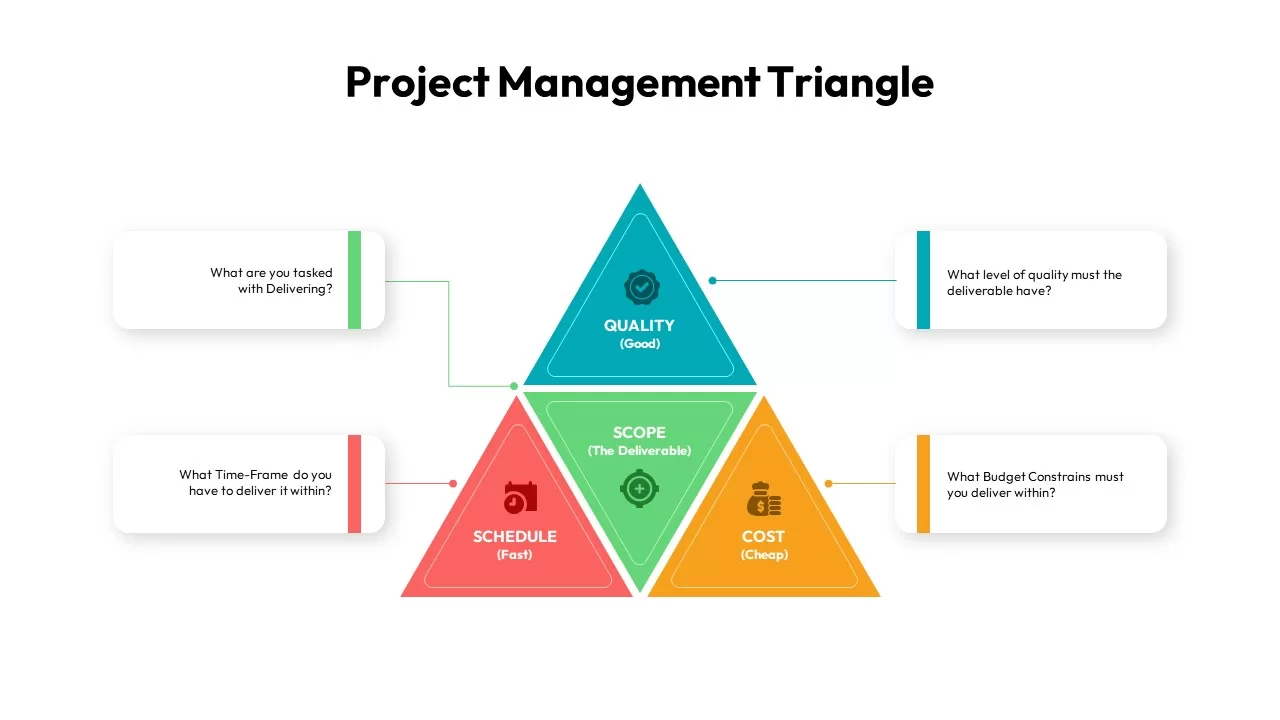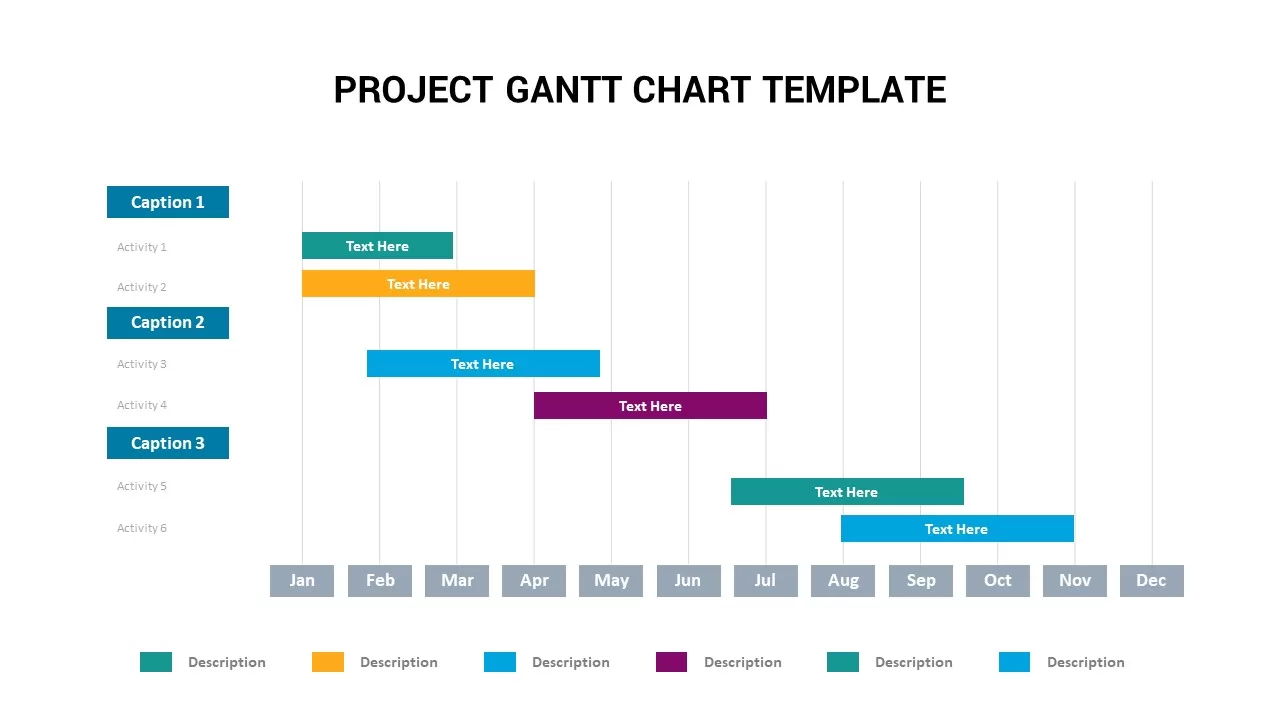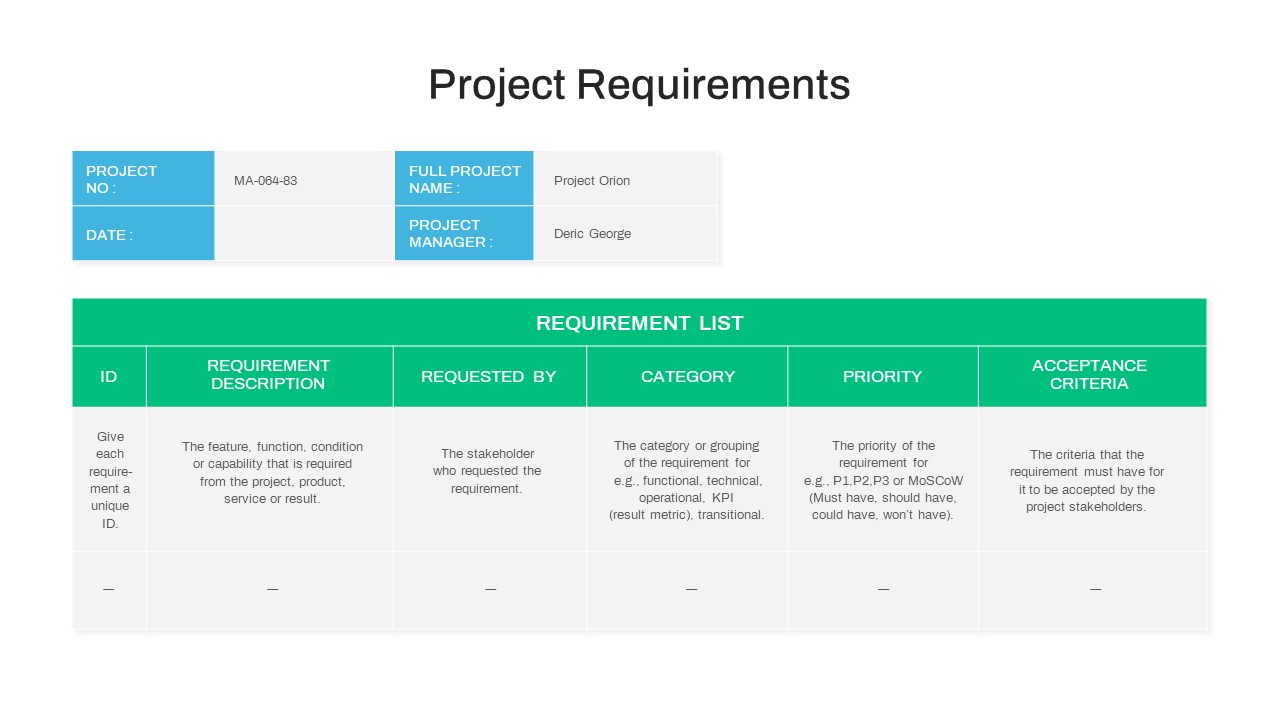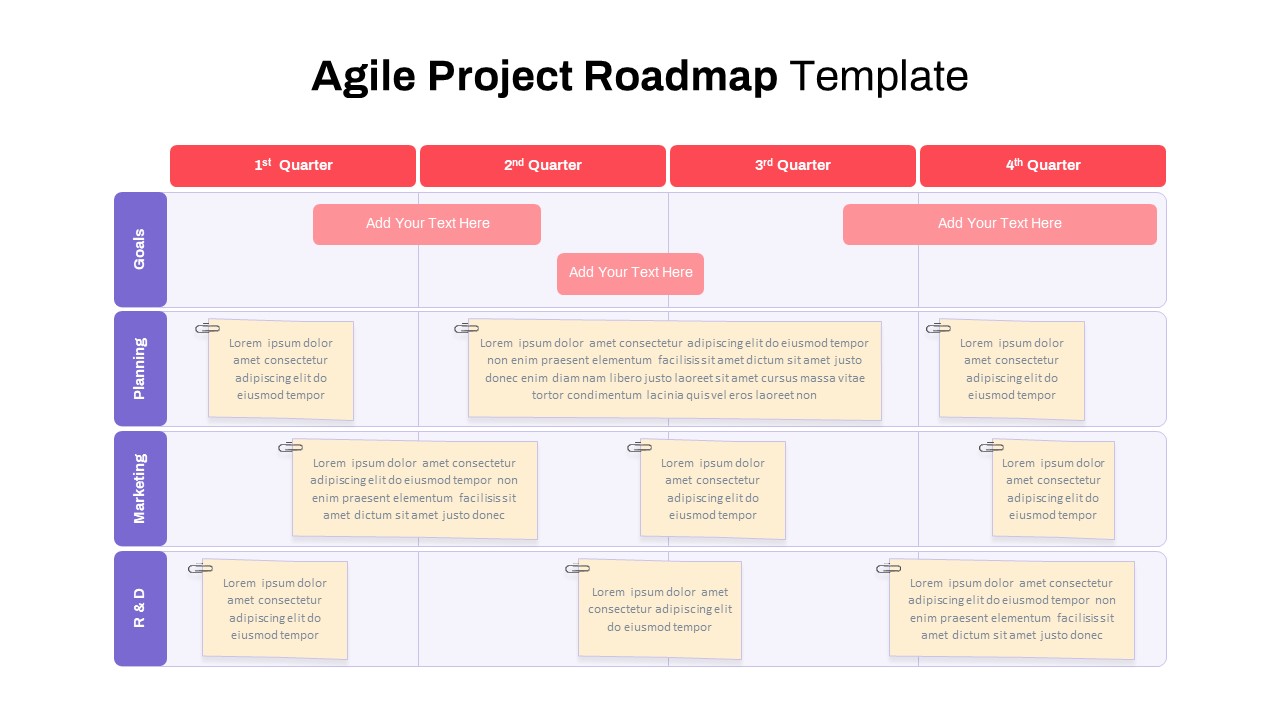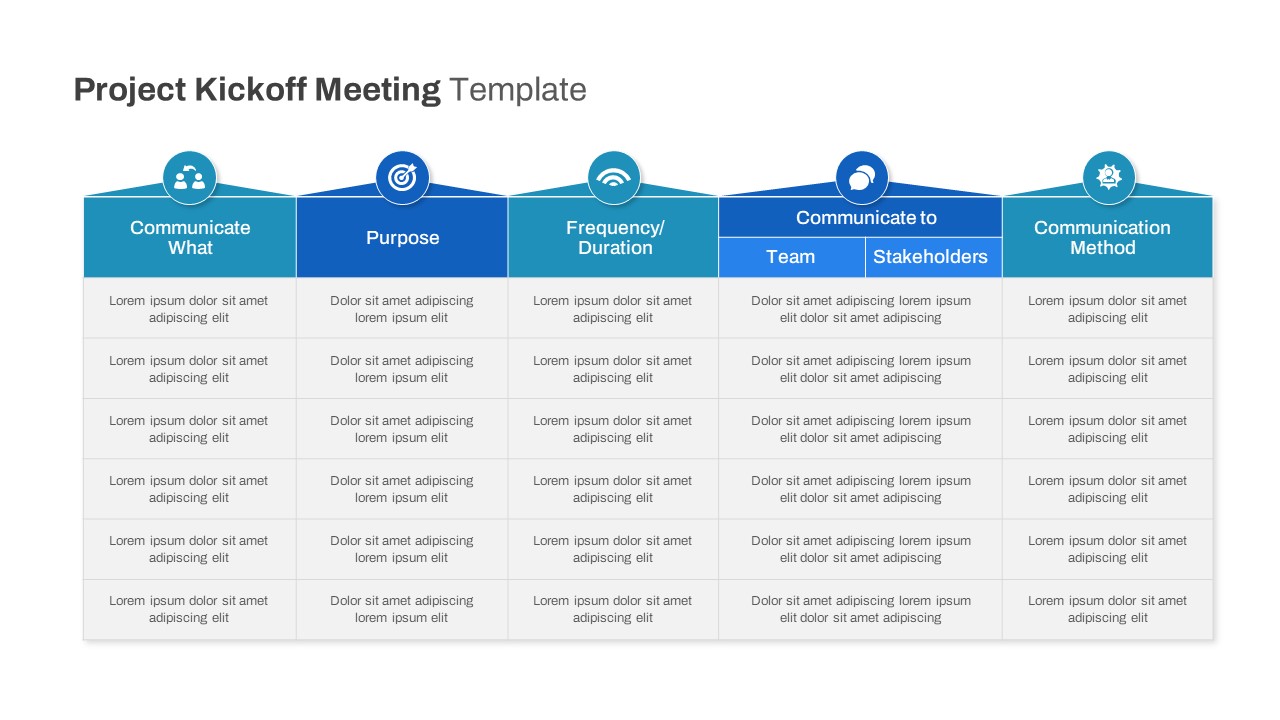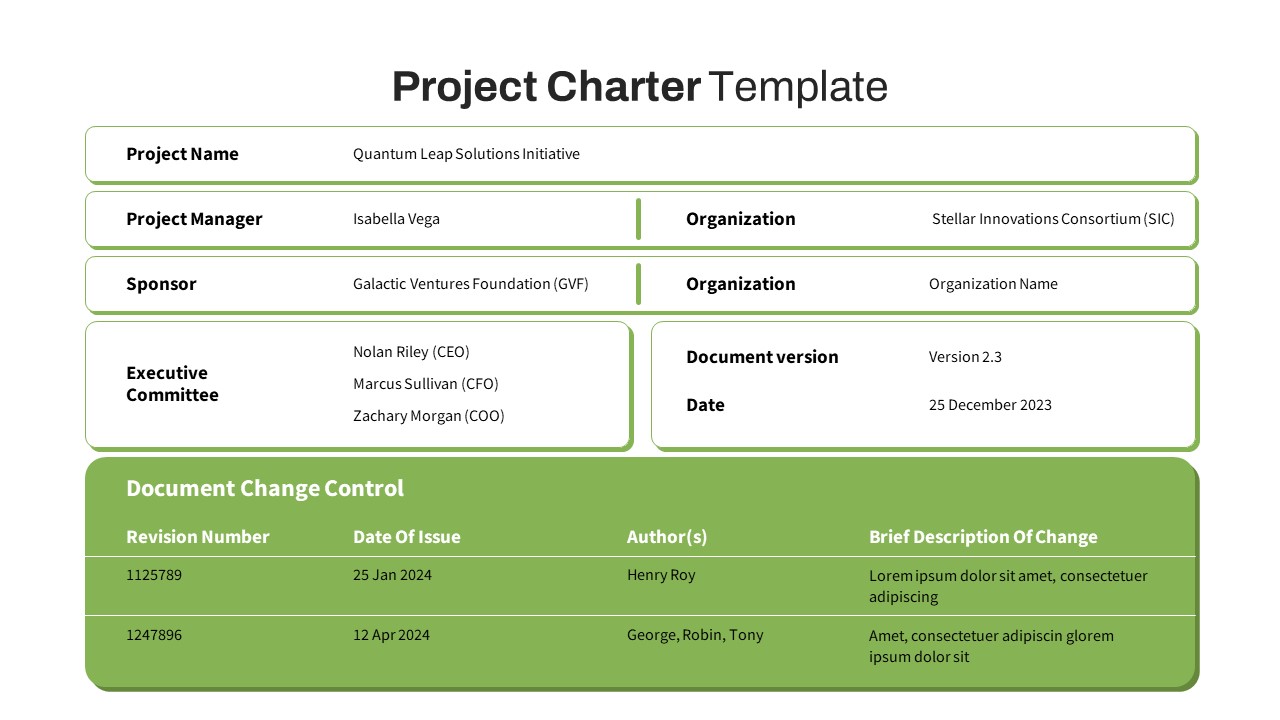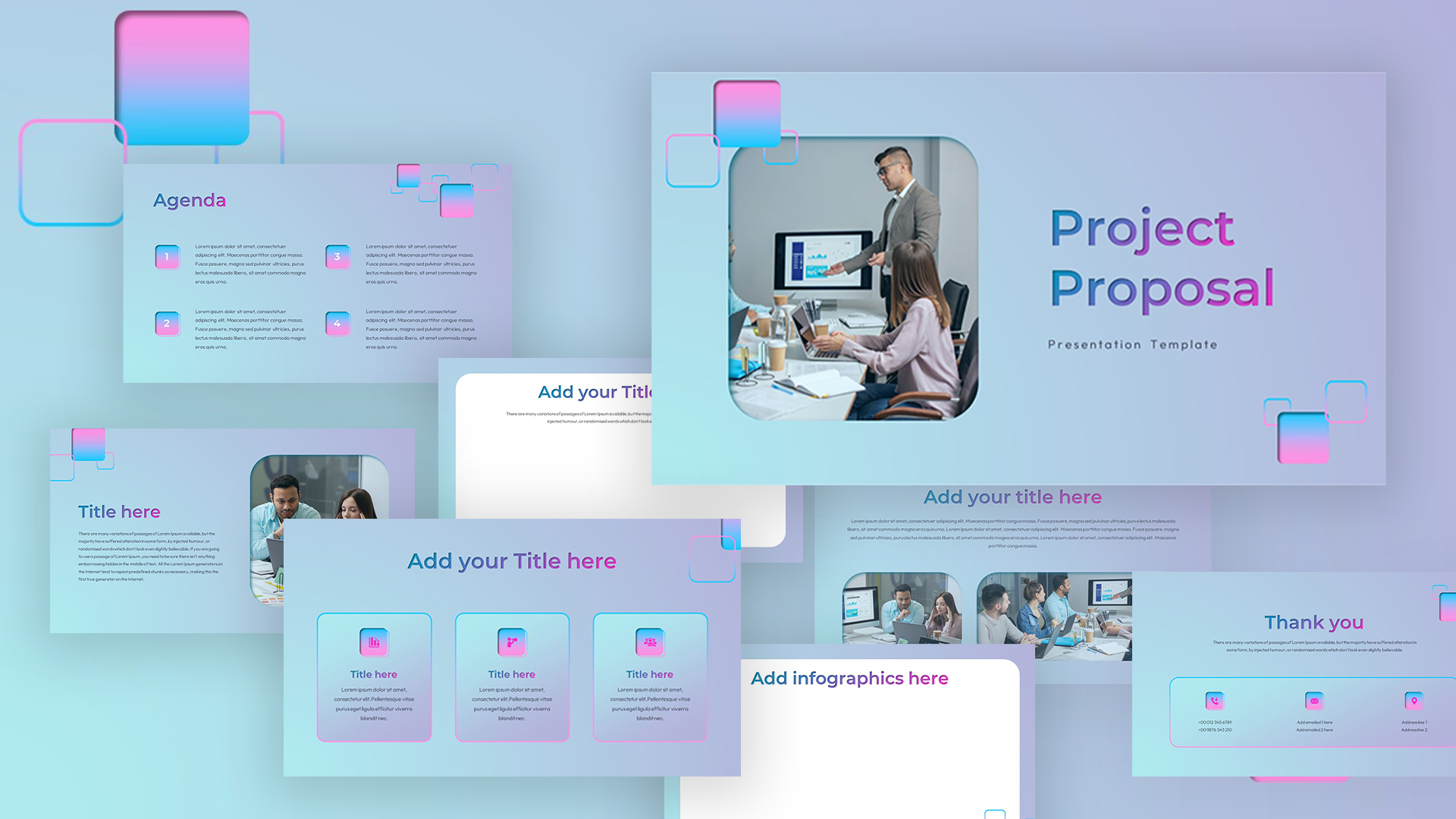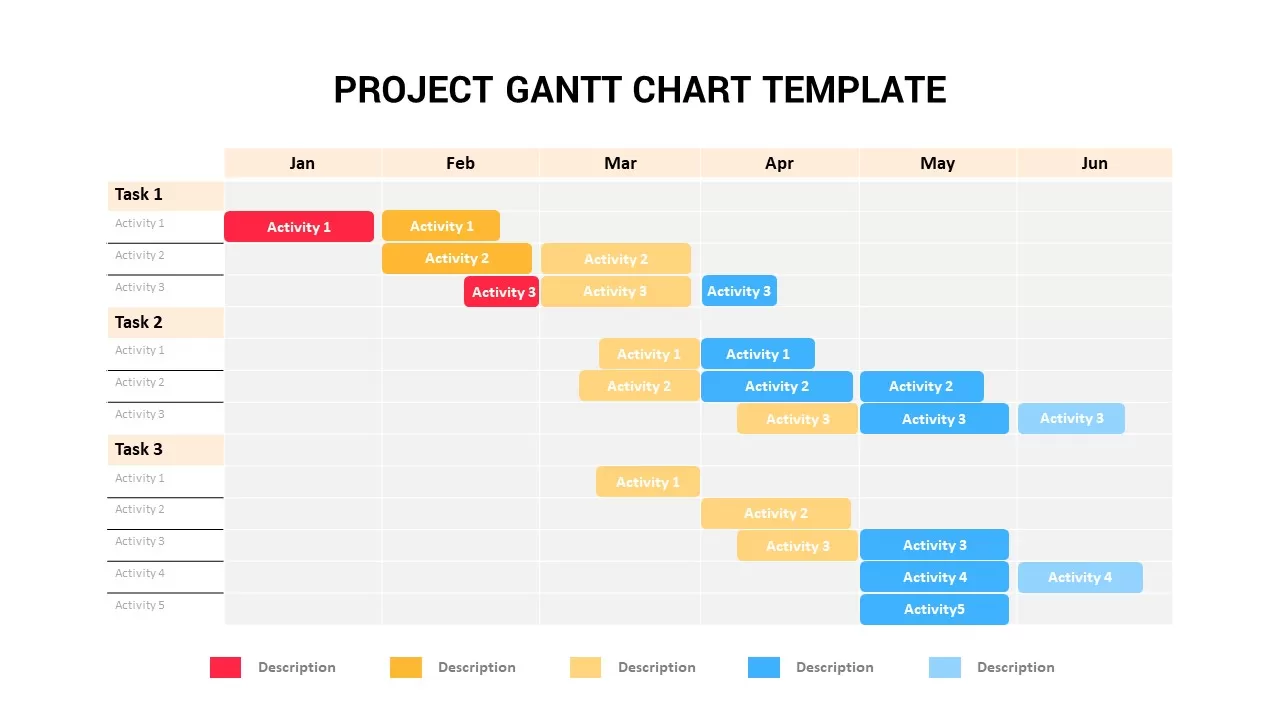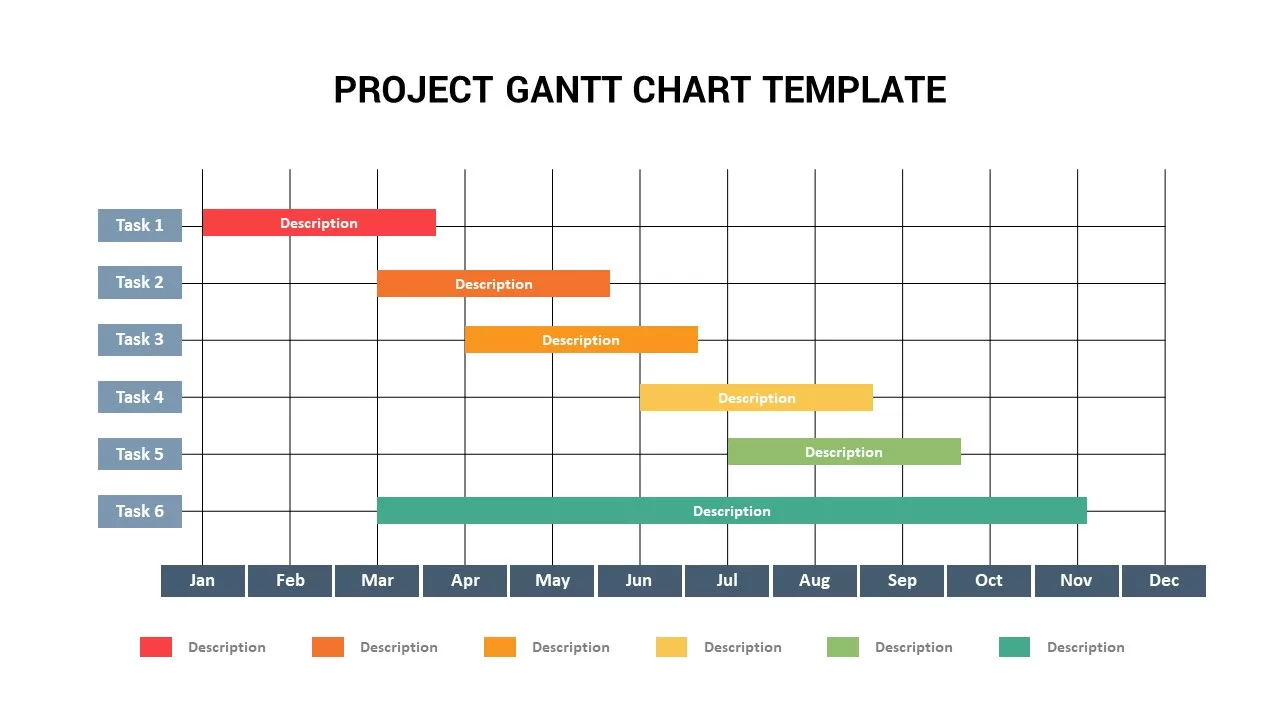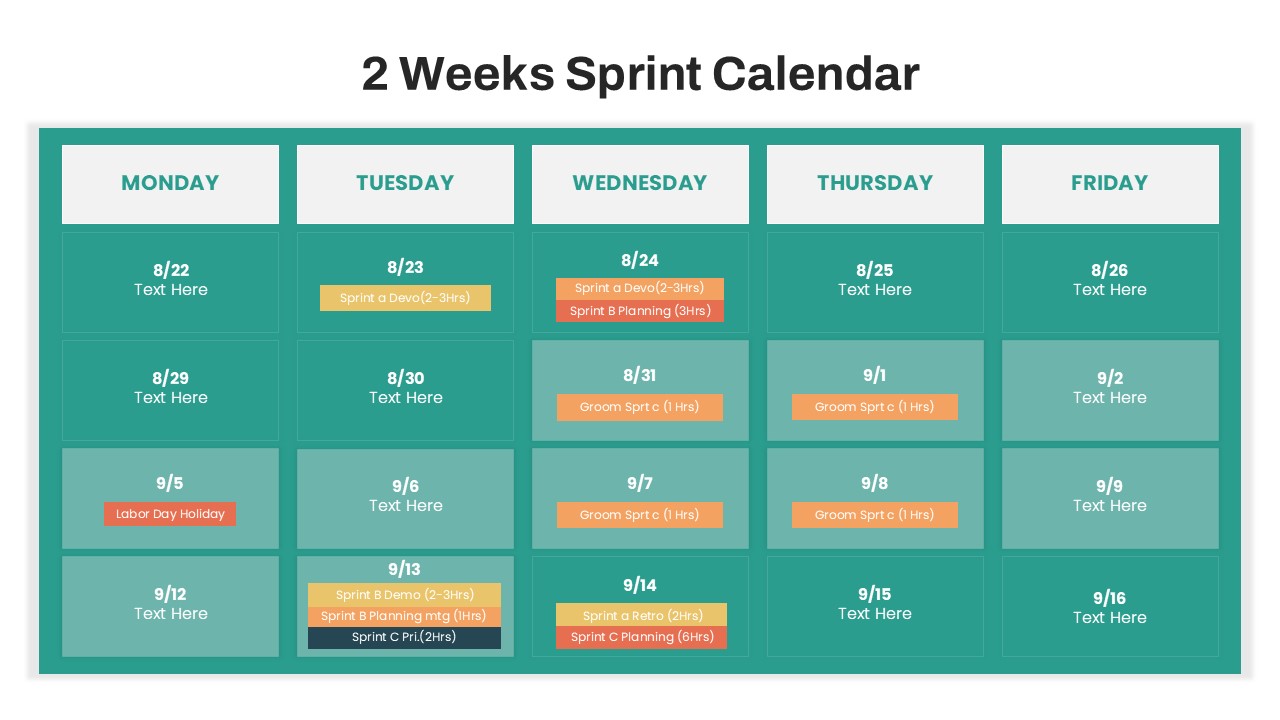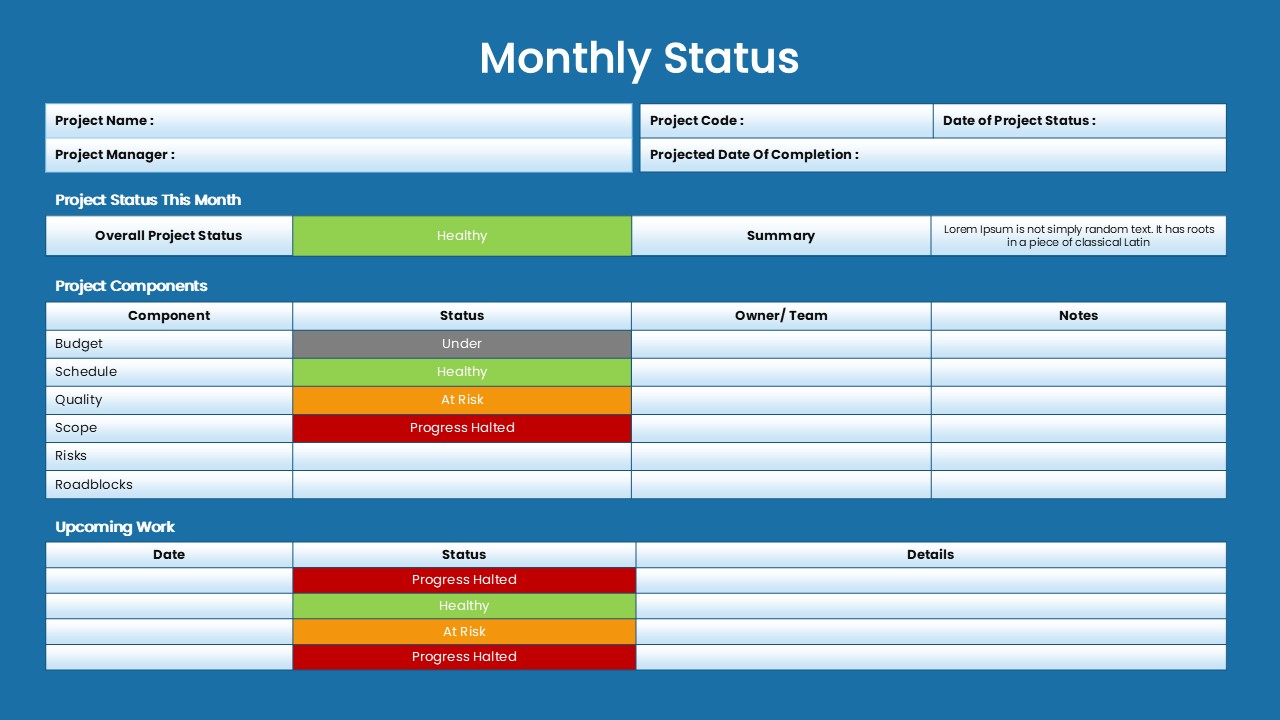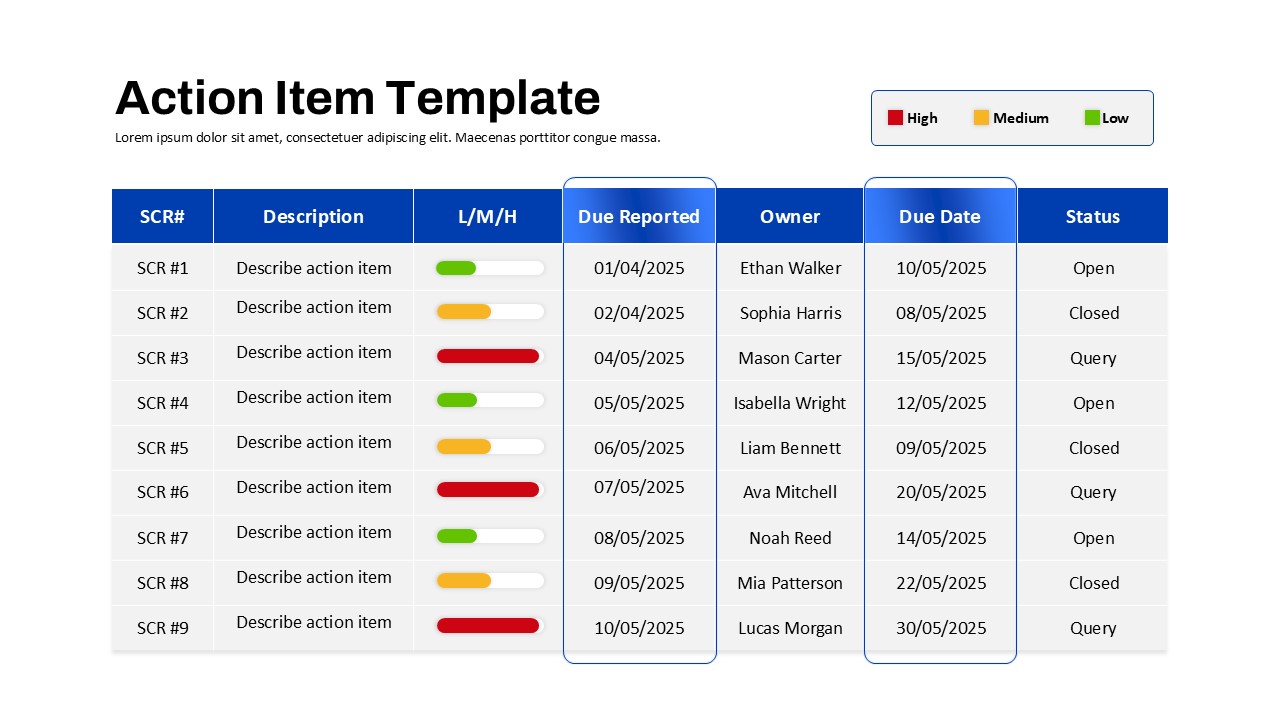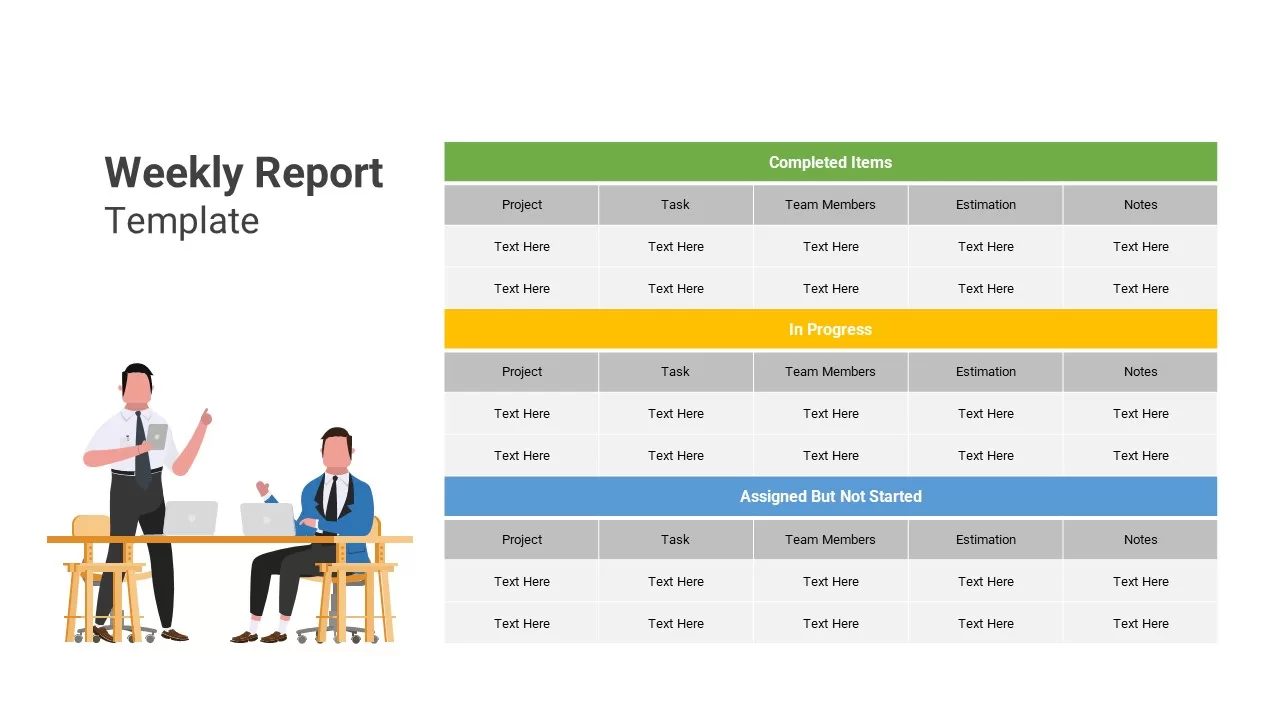Project Progress PowerPoint Template
Professional Project Progress PowerPoint Template – Track & Showcase Progress with Ease
The Project Progress PowerPoint Template is an essential tool for professionals needing a clear, visual, and organized way to showcase project status in PowerPoint. This template offers a single-slide checklist format that presents a Project Progress Template for PowerPoint in a streamlined, easy-to-understand layout. It features a vertical column for project names, followed by parallel columns that display key project metrics, such as completion percentage, start date, end date, and priority. Each column is shaded in distinct colors—red, green, violet, blue, and yellow—creating a soothing yet professional aesthetic.
How to create a project roadmap in PPT?
To create a project roadmap in PowerPoint, start by selecting a timeline or roadmap template. Add a title, project phases, and major milestones along the timeline. Include start and end dates for each phase and use color coding or icons to differentiate stages. Adjust the layout as needed for clarity. For tracking, consider adding completion percentages, priority markers, or visual charts like Harvey Balls to represent progress.
The standout feature of this Project Template for Progress Presentation in PowerPoint is the percentage completion column, which uses Harvey Ball charts for quick, visual data representation. Harvey Balls are partial circle diagrams that effectively show data progress with a single glance. This setup allows viewers to instantly gauge the completion level of each project without needing to read extensive text.
This Project Process Roadmap in PowerPoint template is ideal for project managers, business owners, team leaders, and other professionals who want to communicate project status efficiently. It’s also beneficial for team members and stakeholders who need an at-a-glance overview of multiple project metrics, such as start and end dates or priority levels, without diving deep into complex project documents.
This template can be used in project meetings, status update presentations, or even strategic planning sessions. The clear layout supports more productive discussions by focusing on key project milestones and priorities, making it easier to manage and track tasks across teams.
The Project Progress PowerPoint Template is fully customizable, allowing users to adjust colors, change the Harvey Ball graphics, or update text fields to suit their unique project needs. Users can also easily add new rows for additional projects or adjust column priorities. This flexibility ensures that this PowerPoint template remains adaptable, relevant, and aligned with specific project management needs across various industries.
Login to download this file