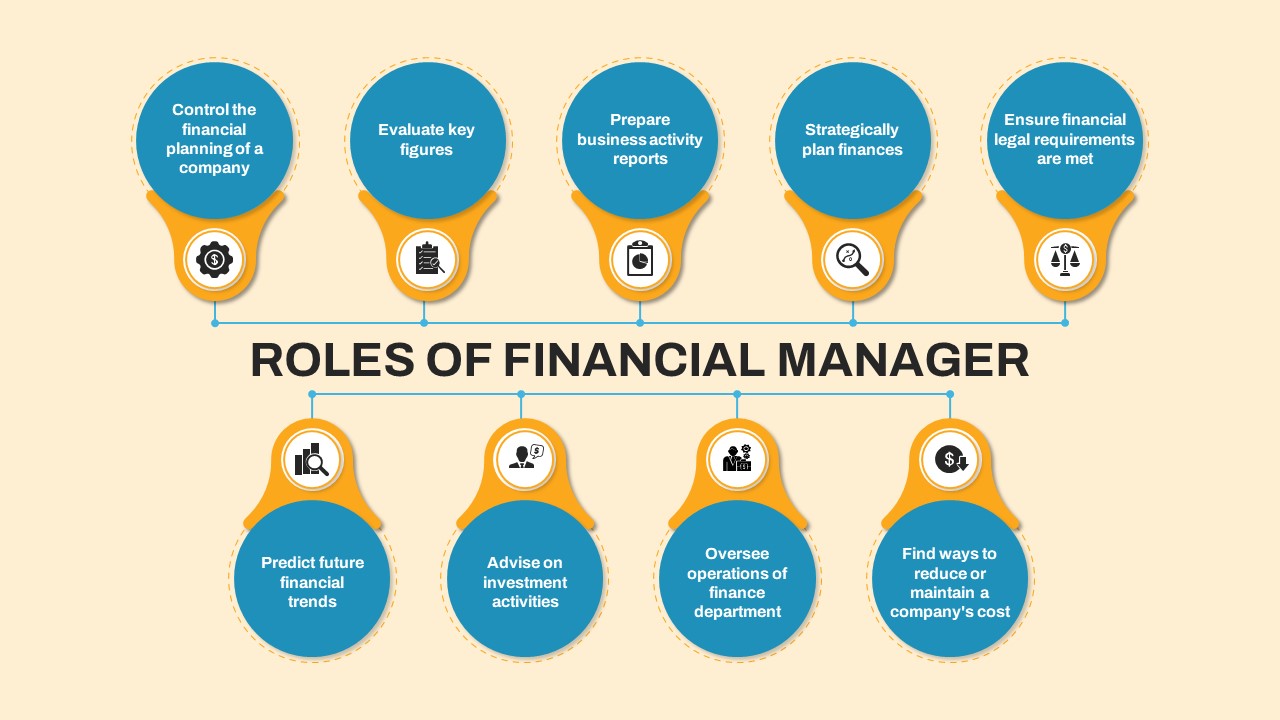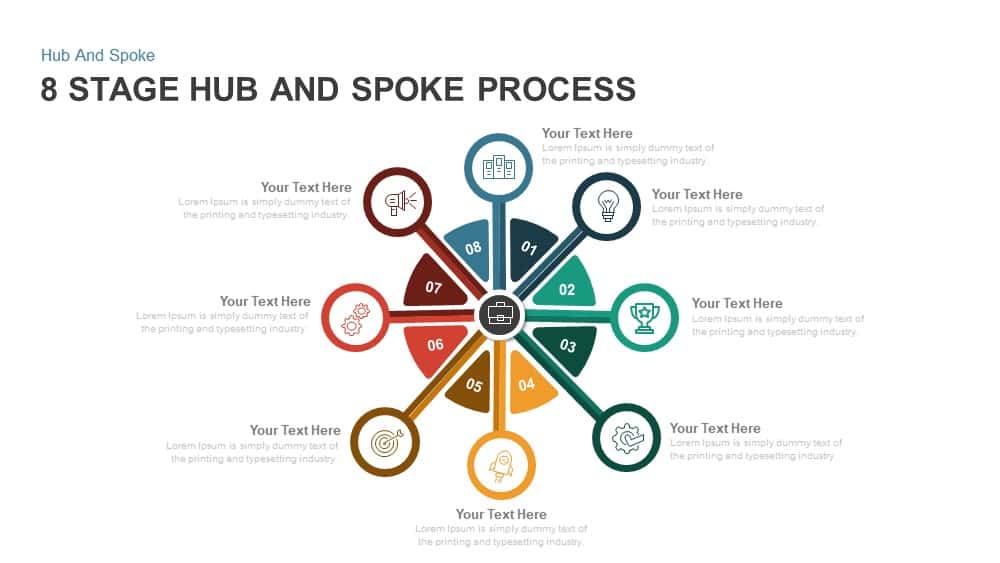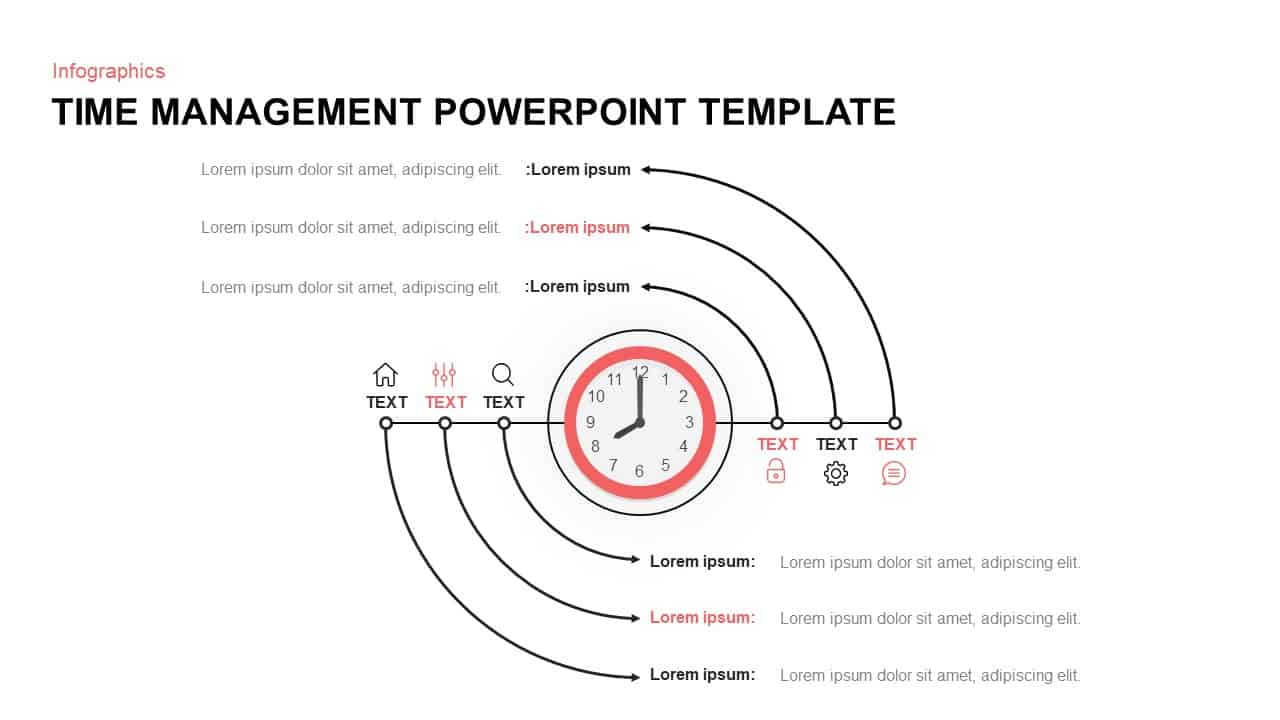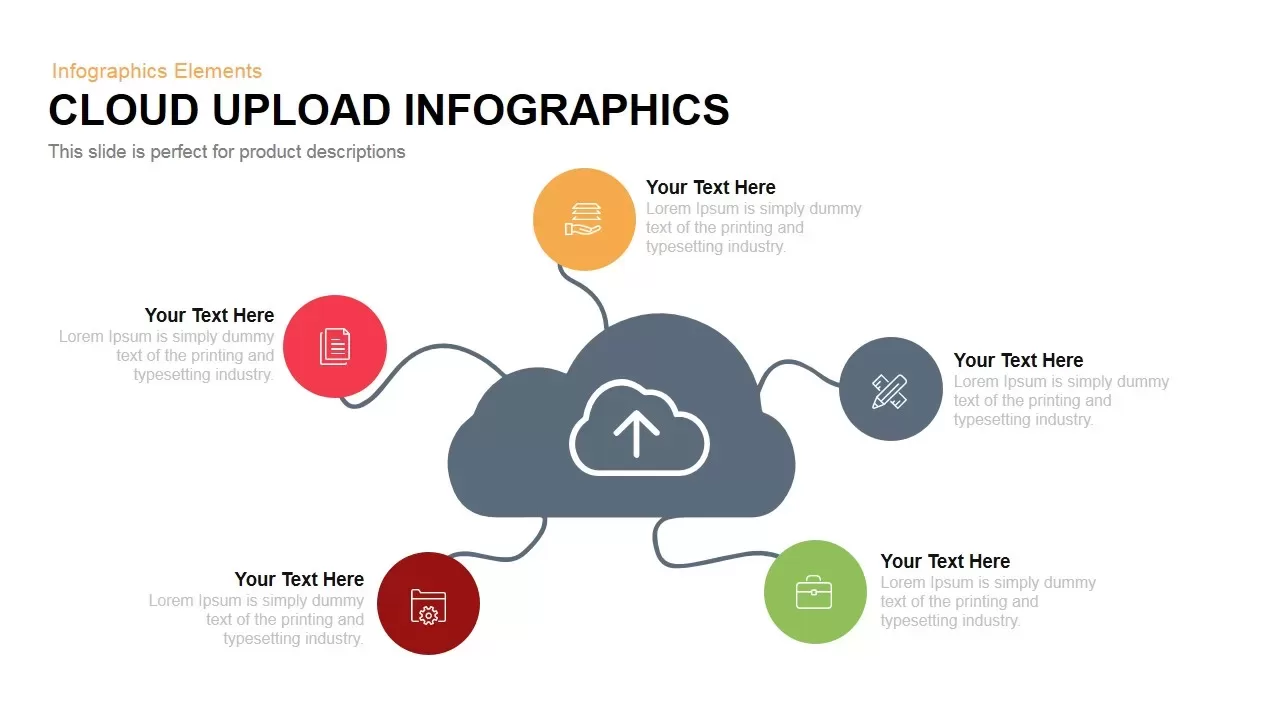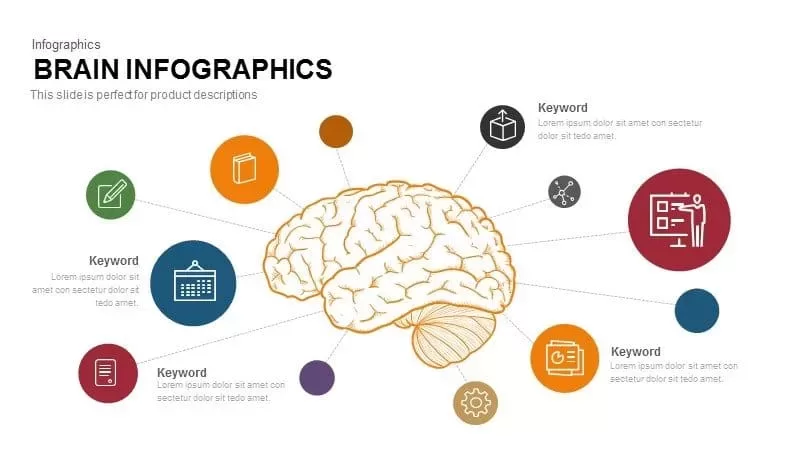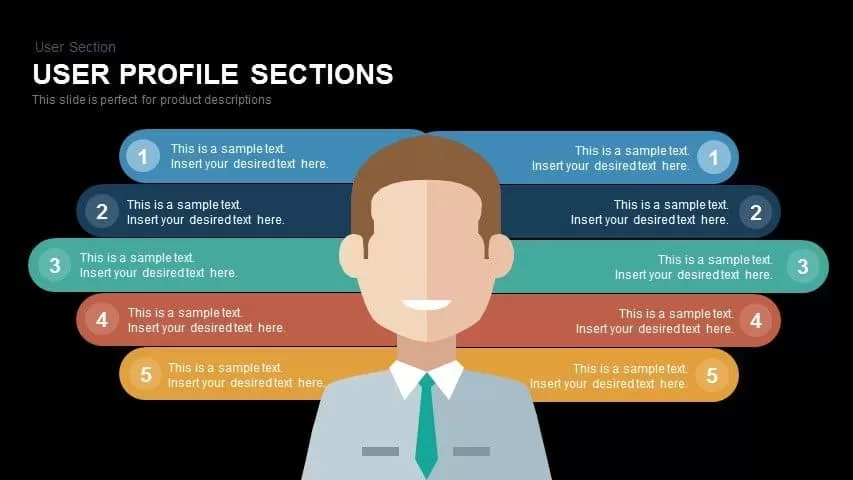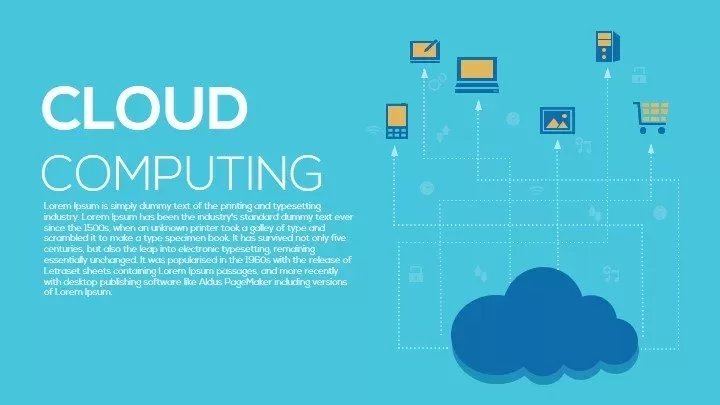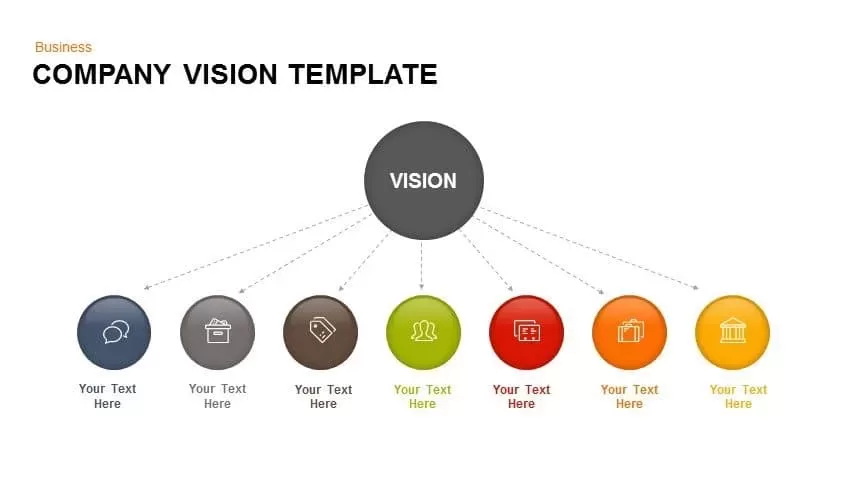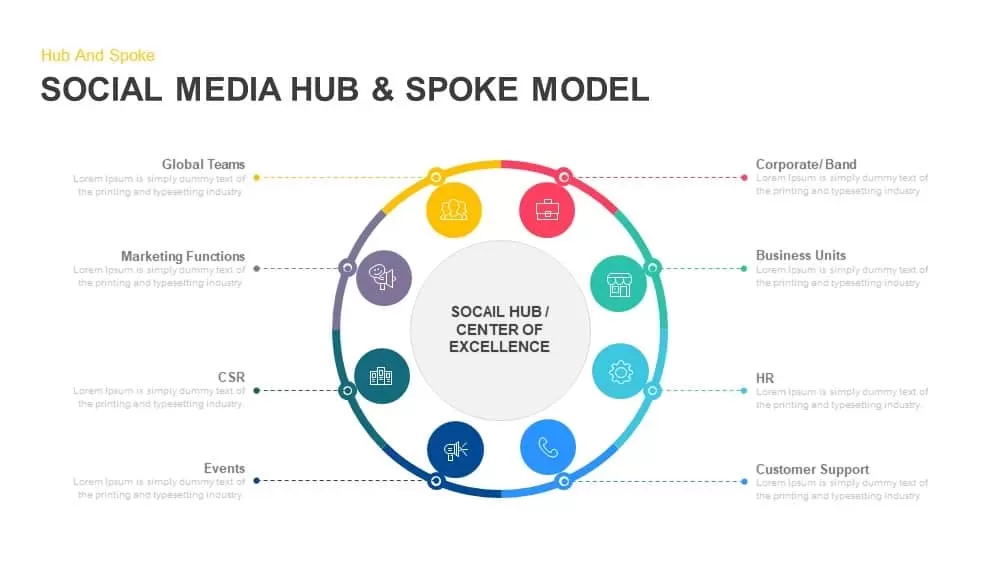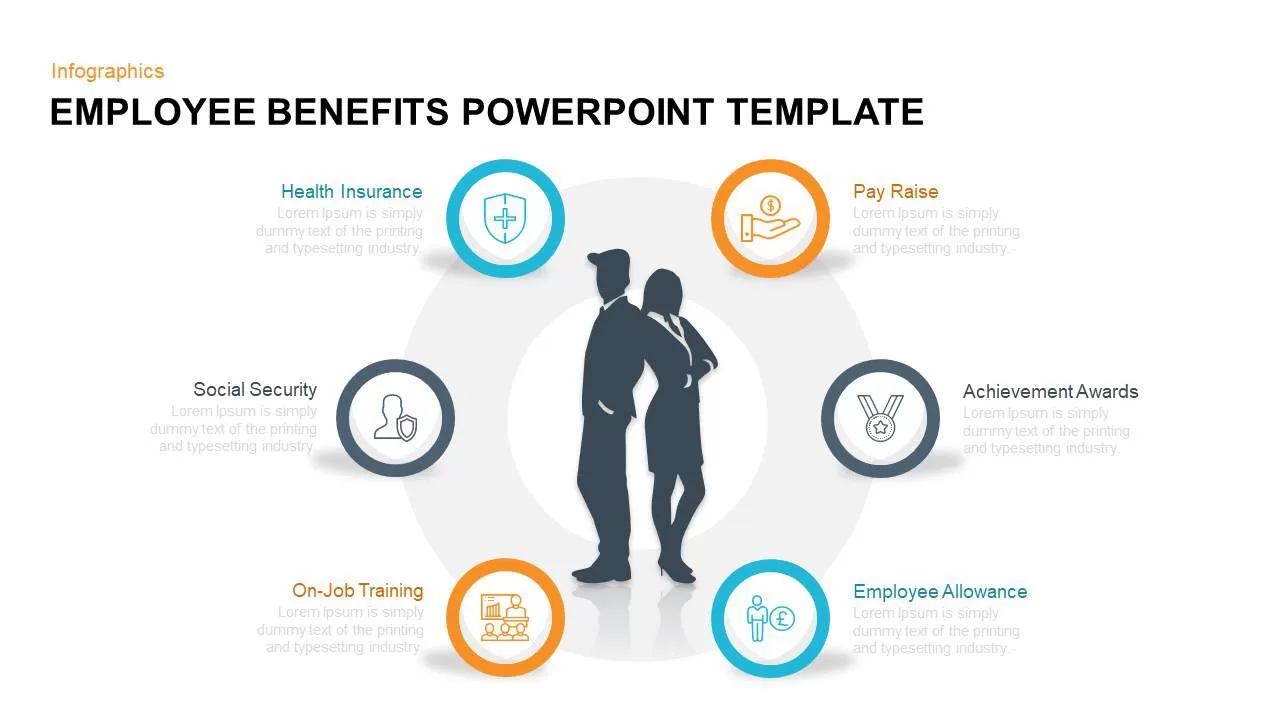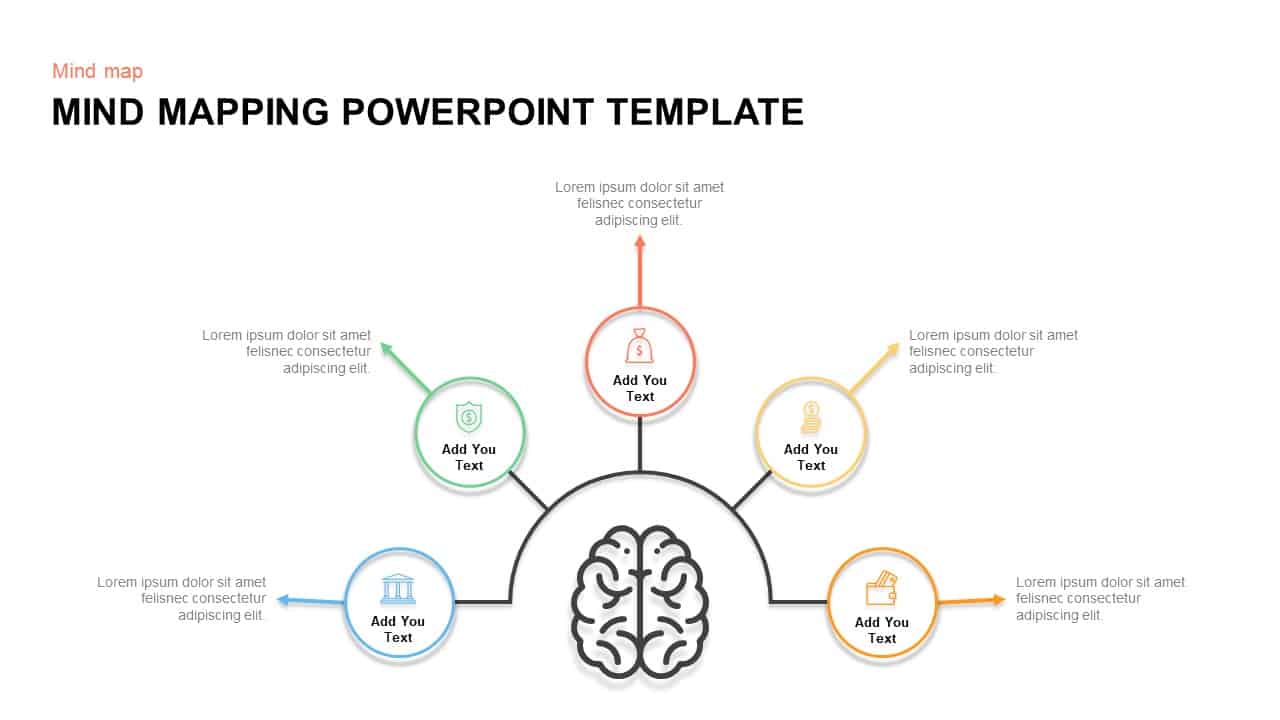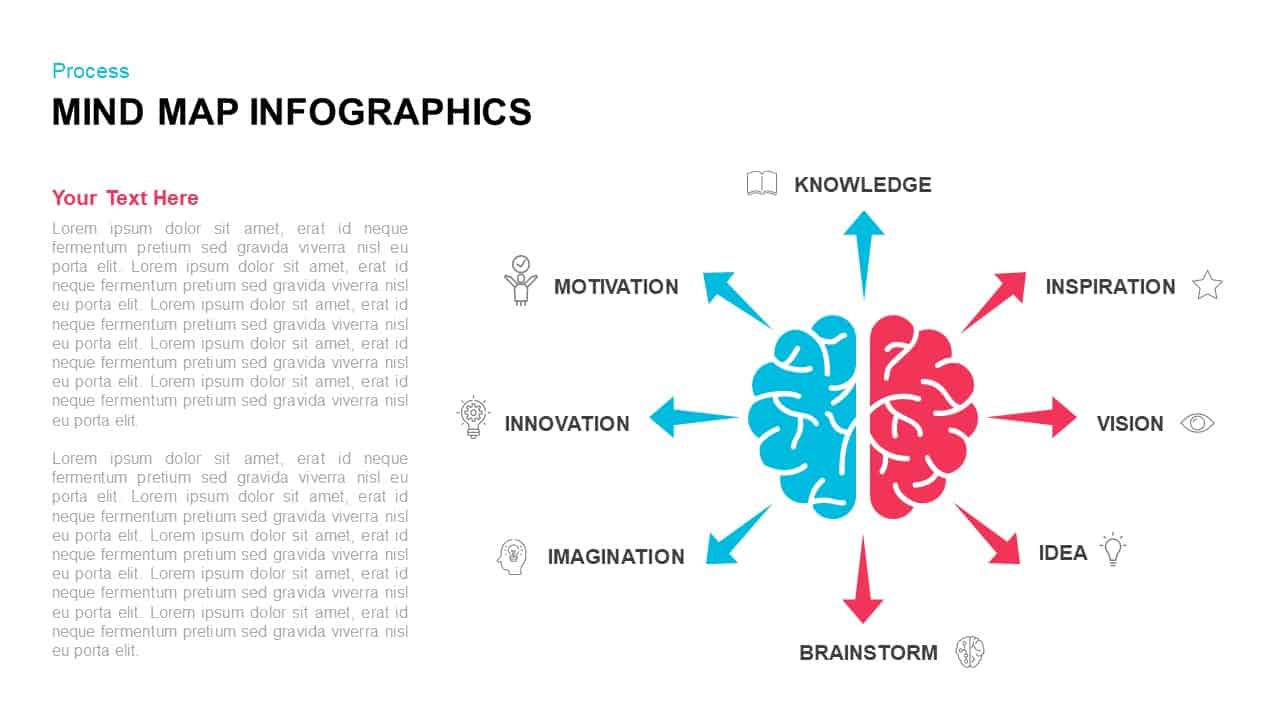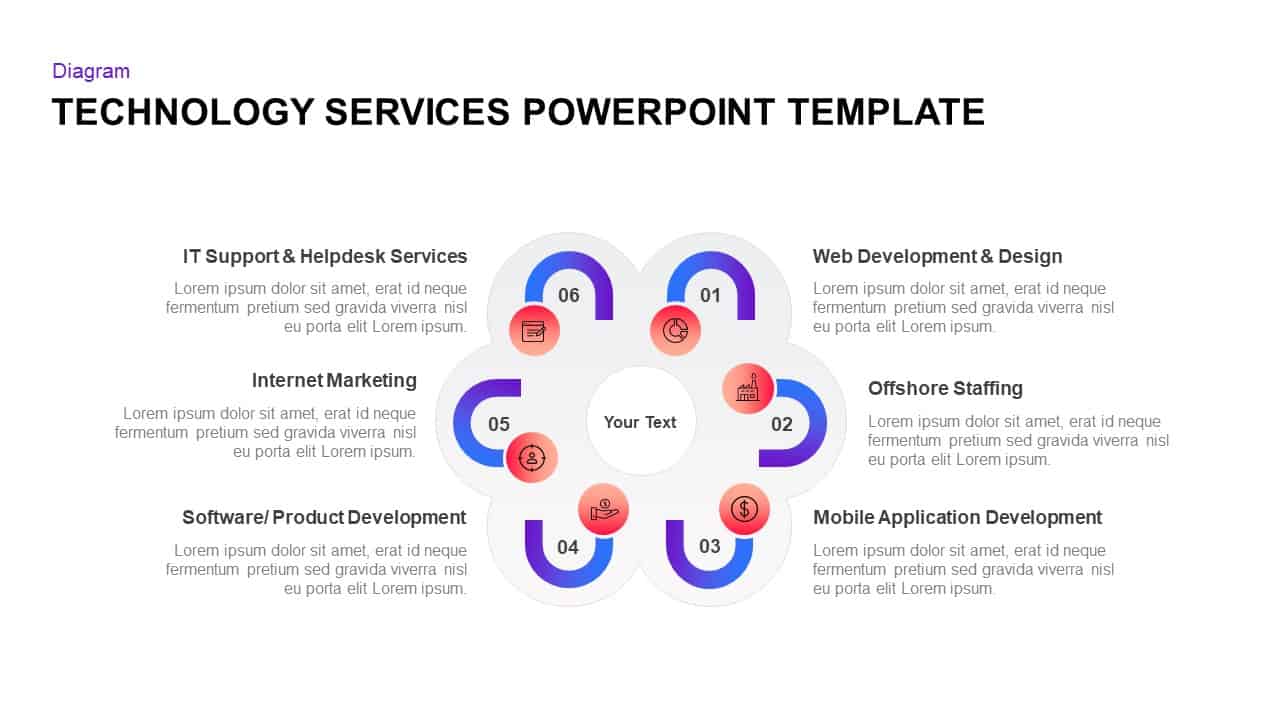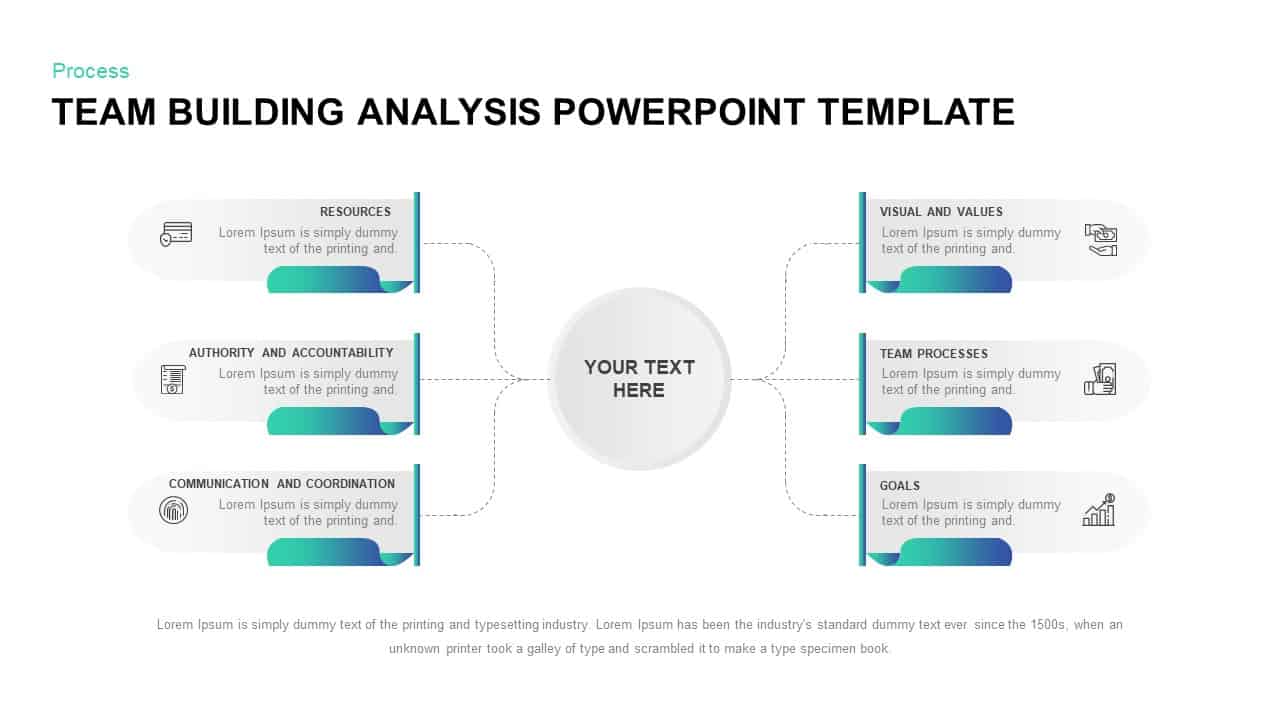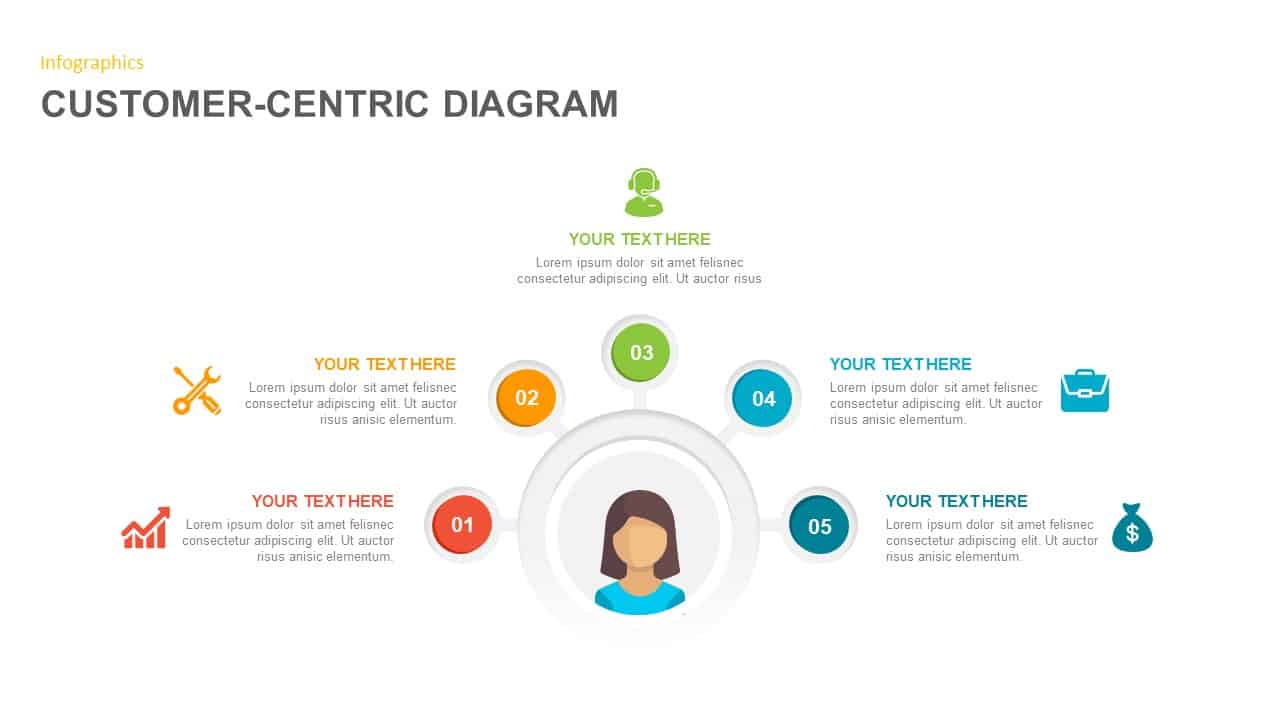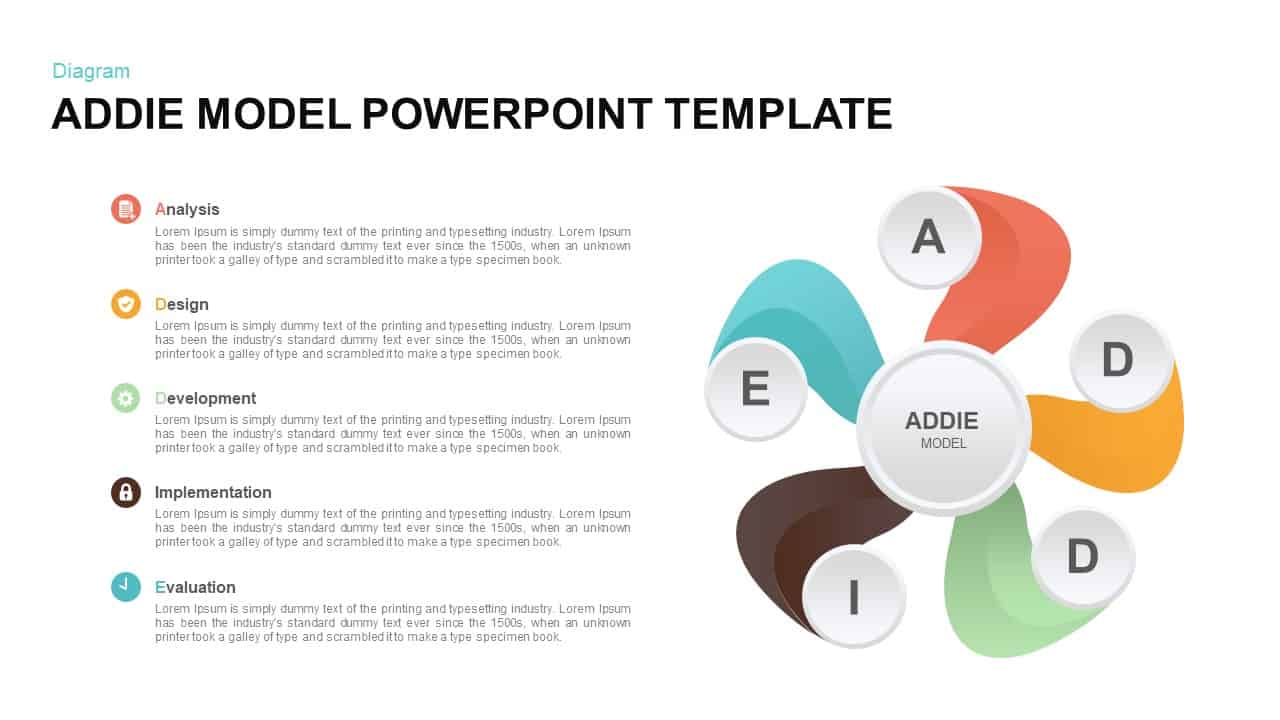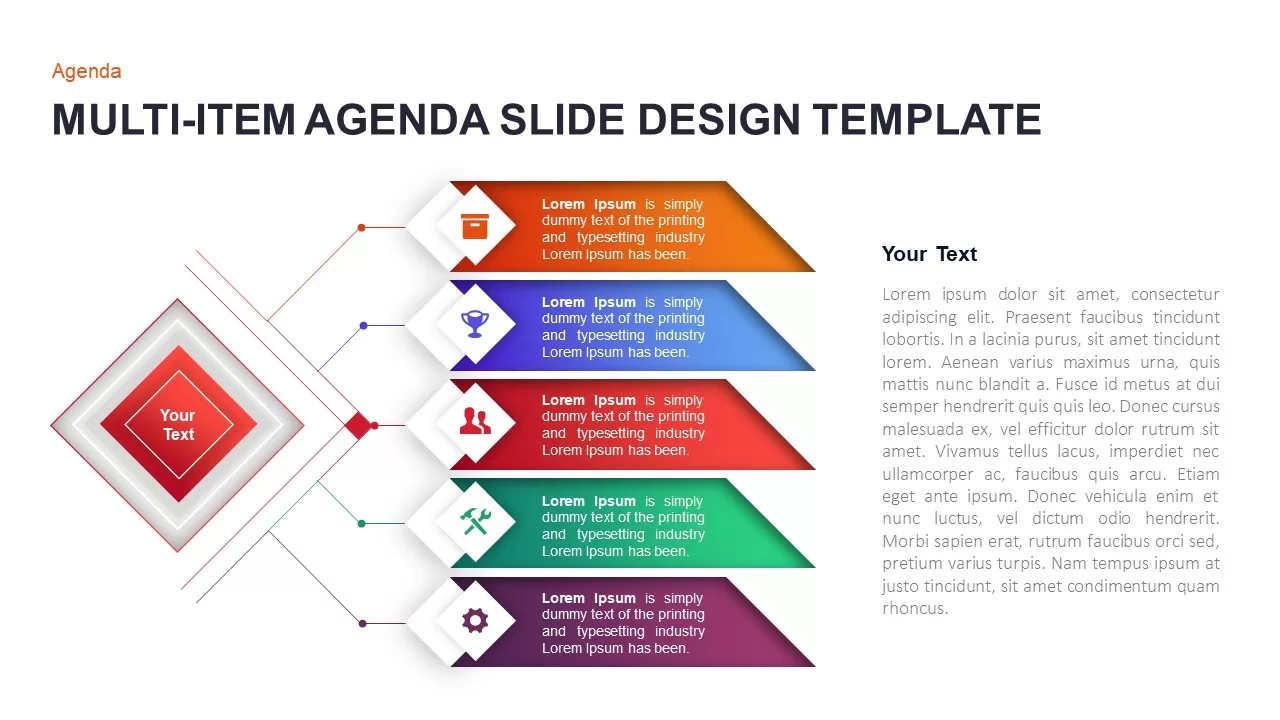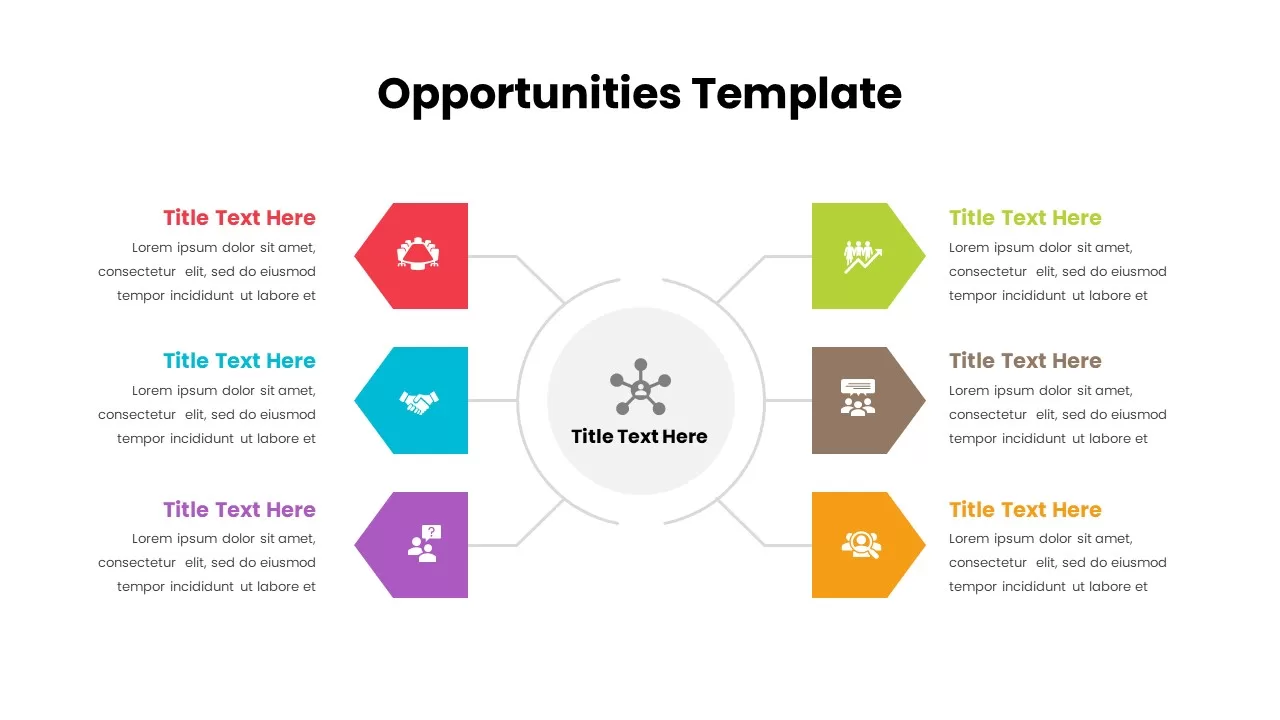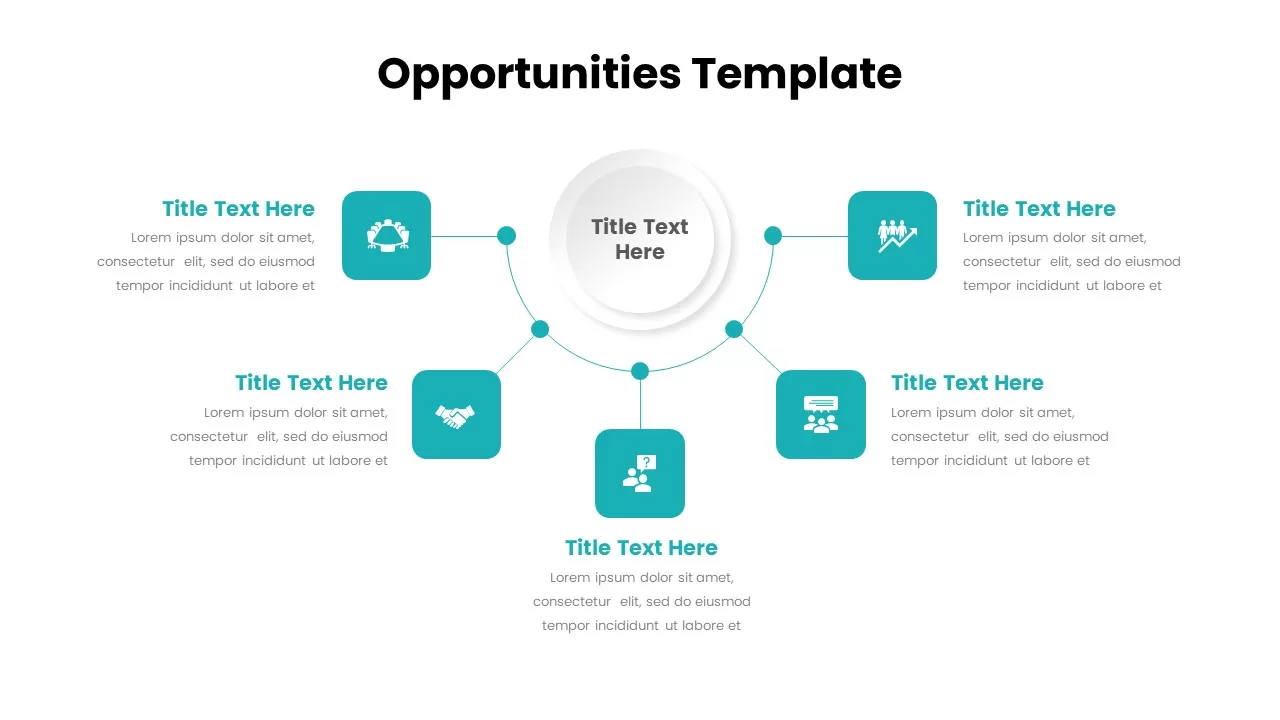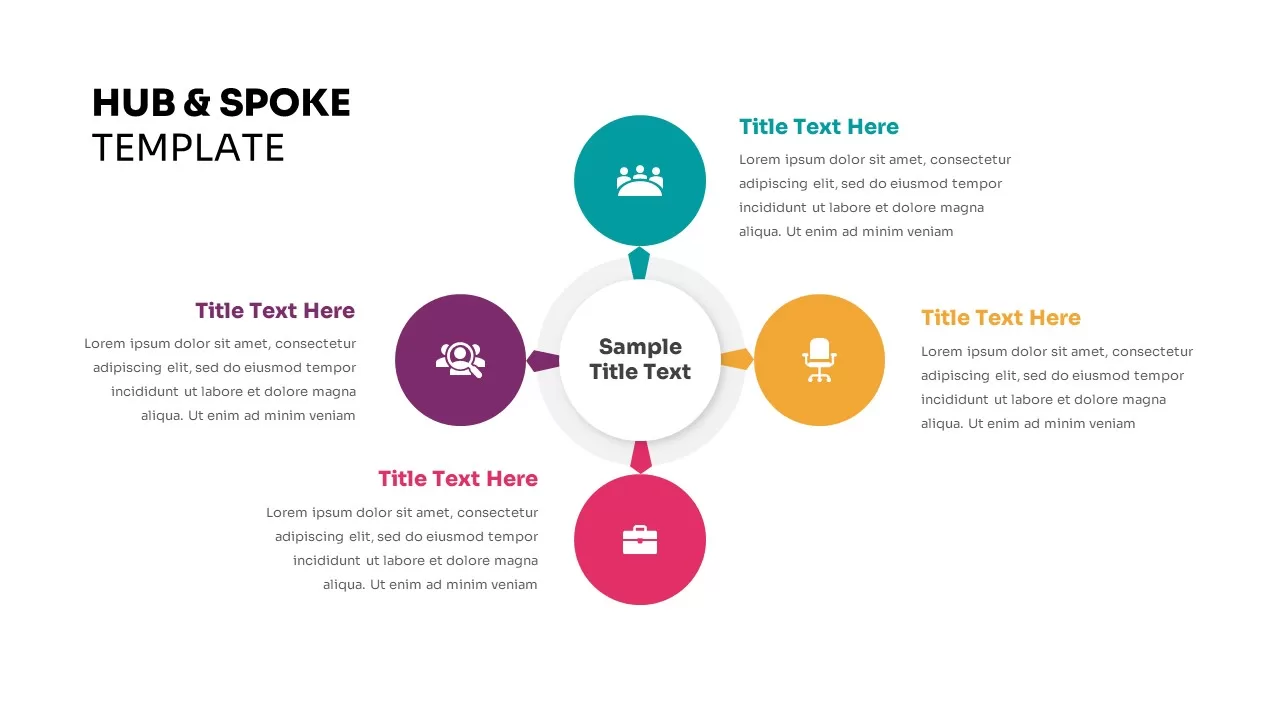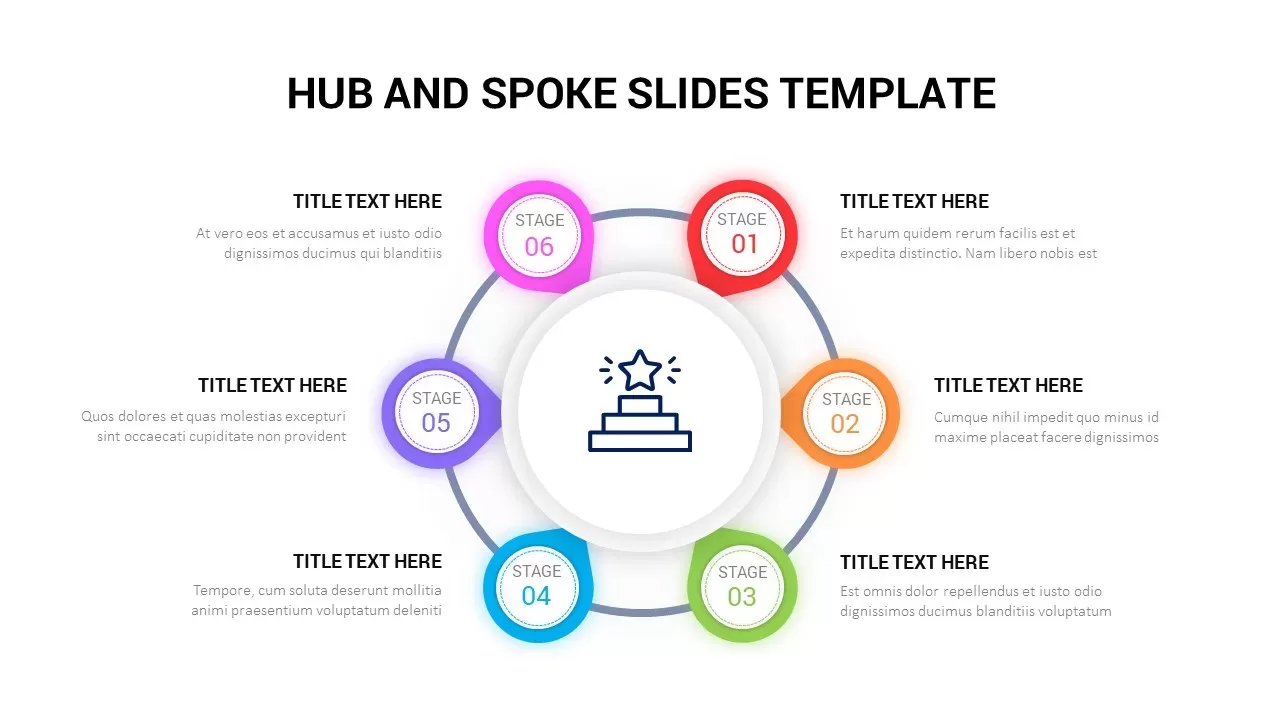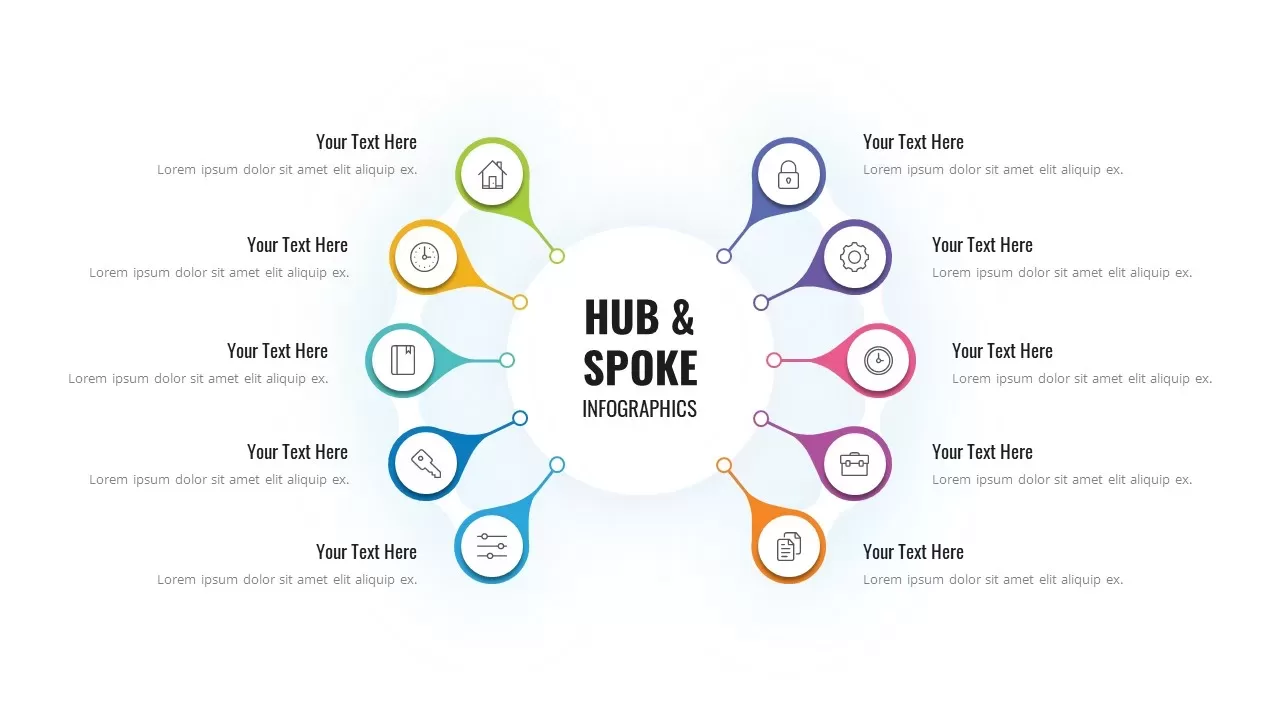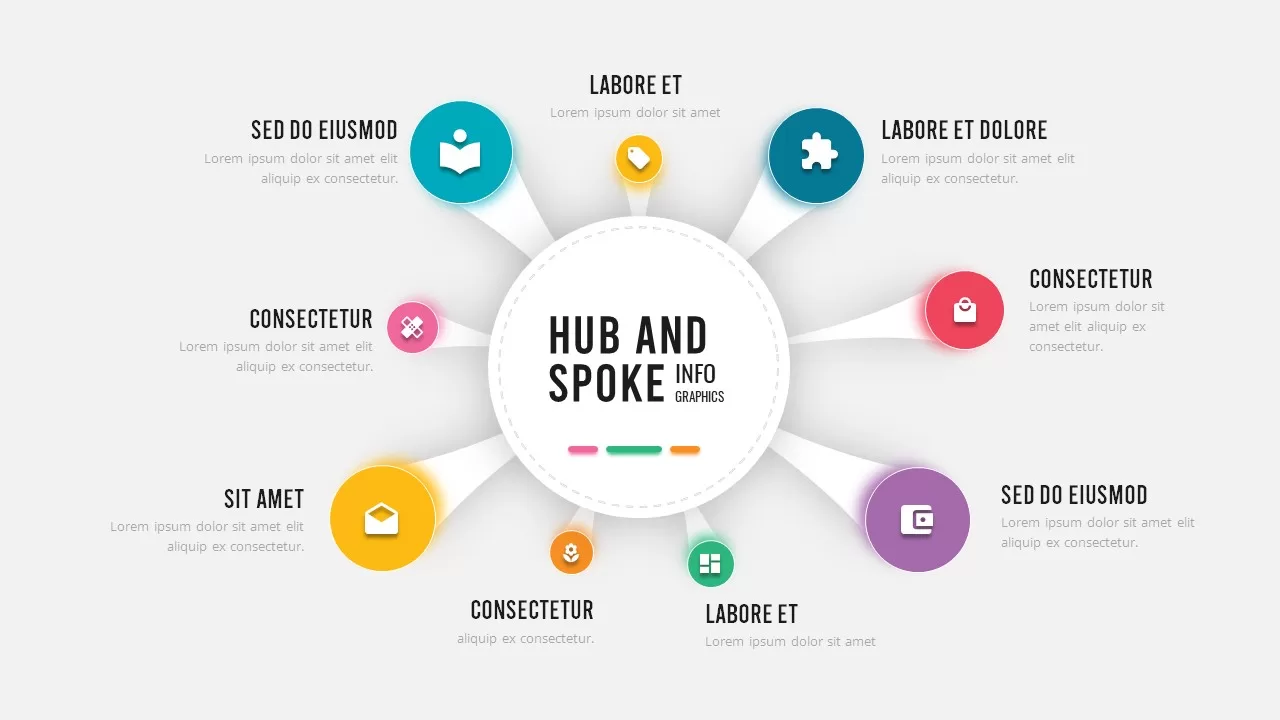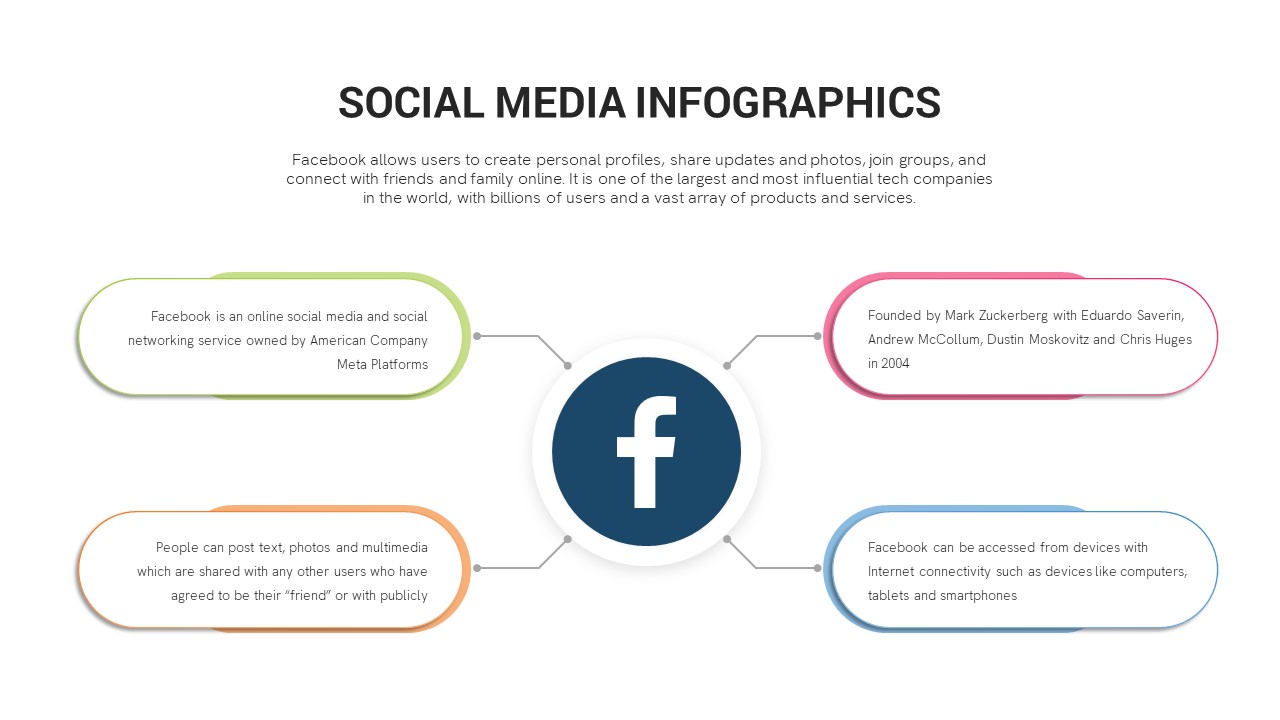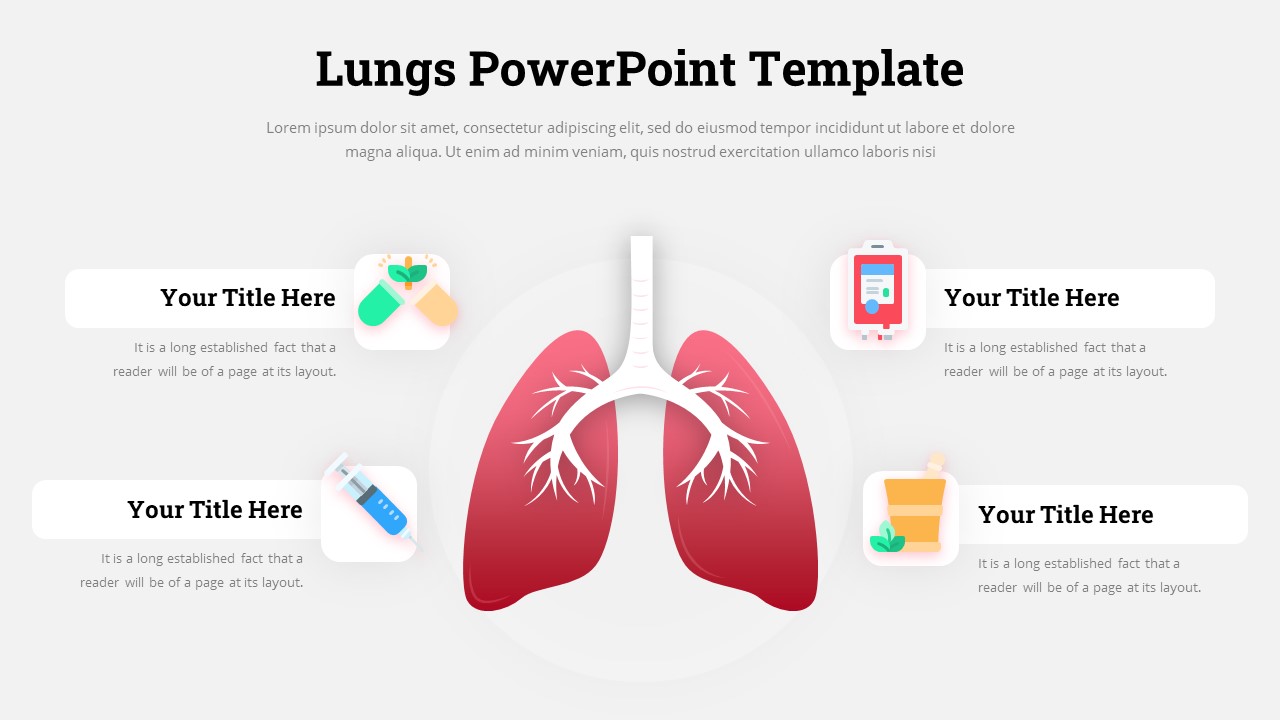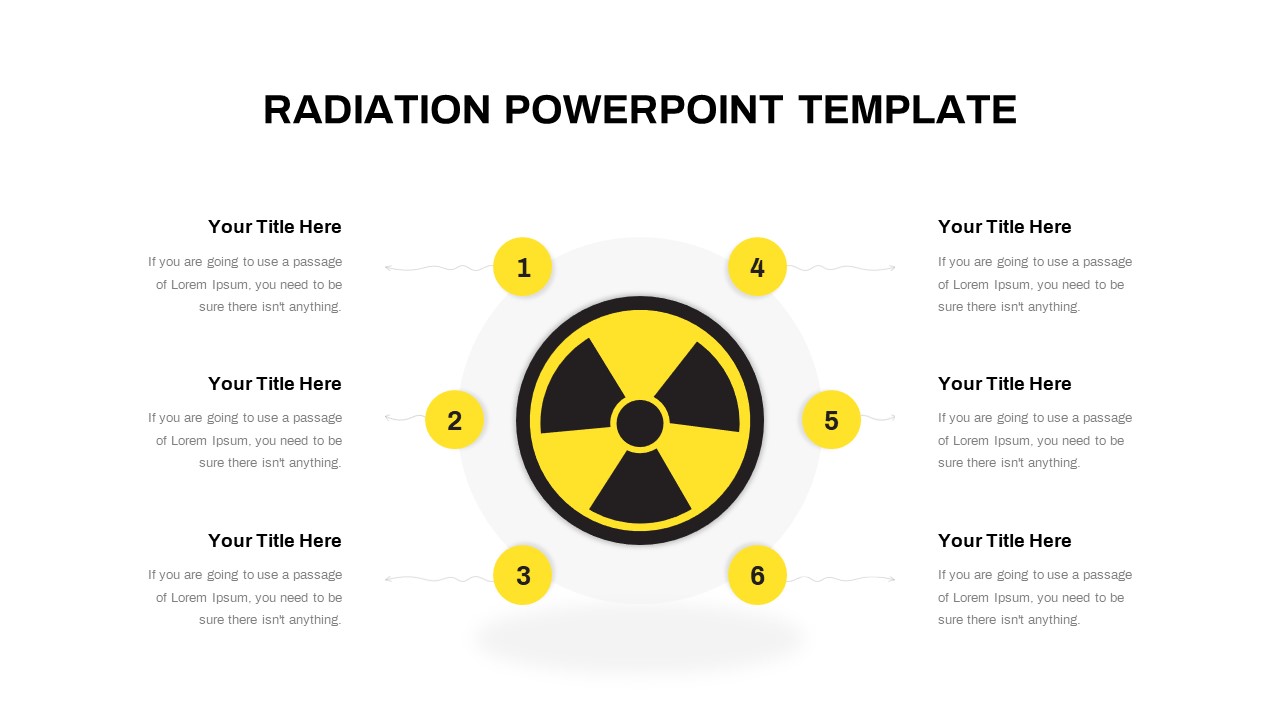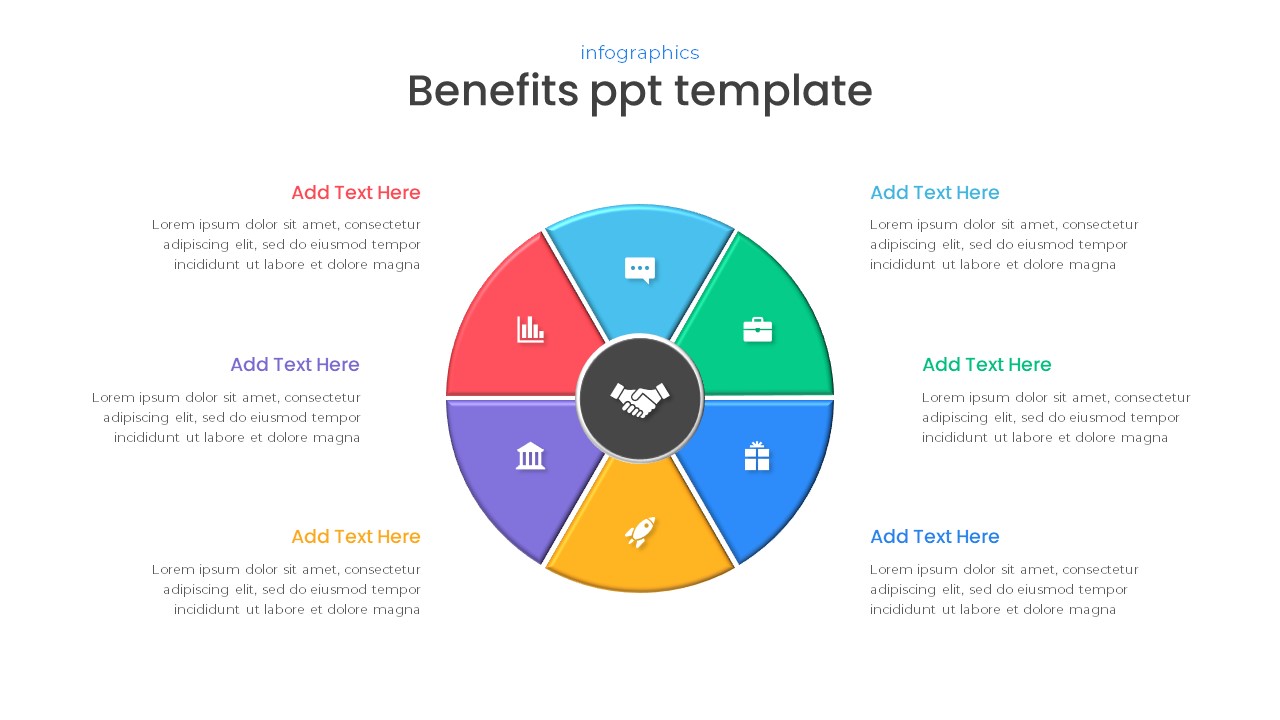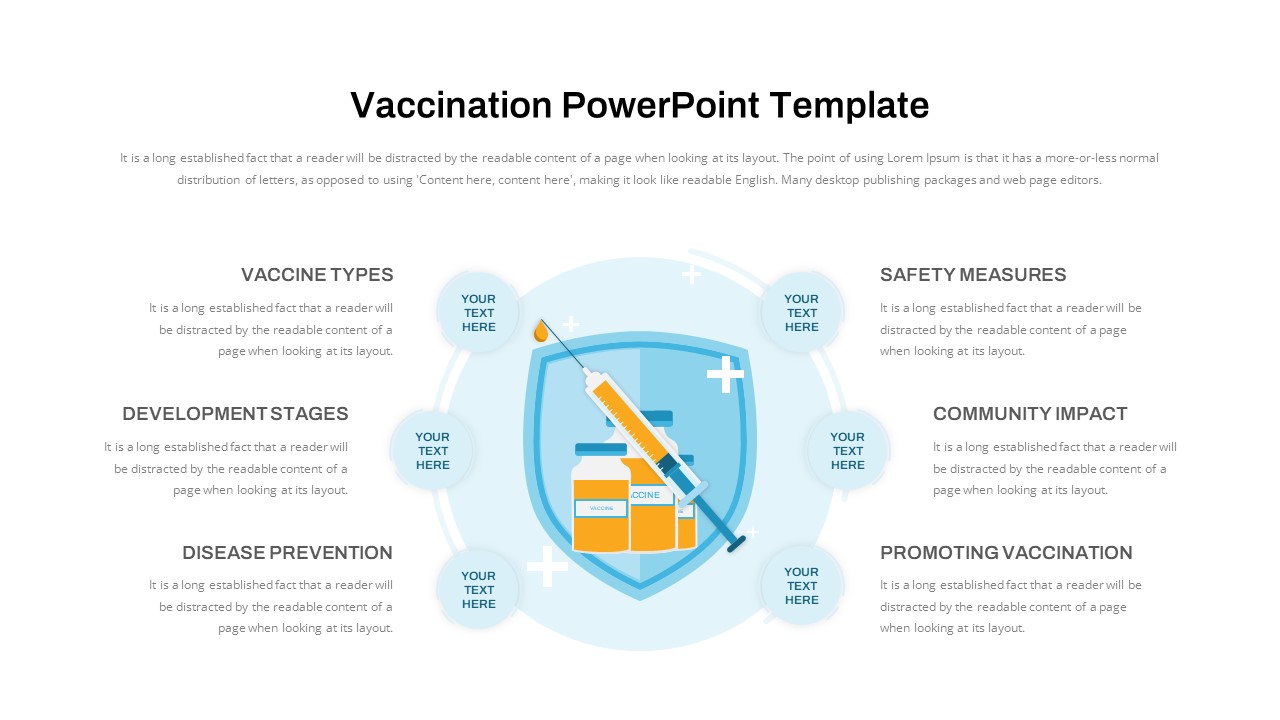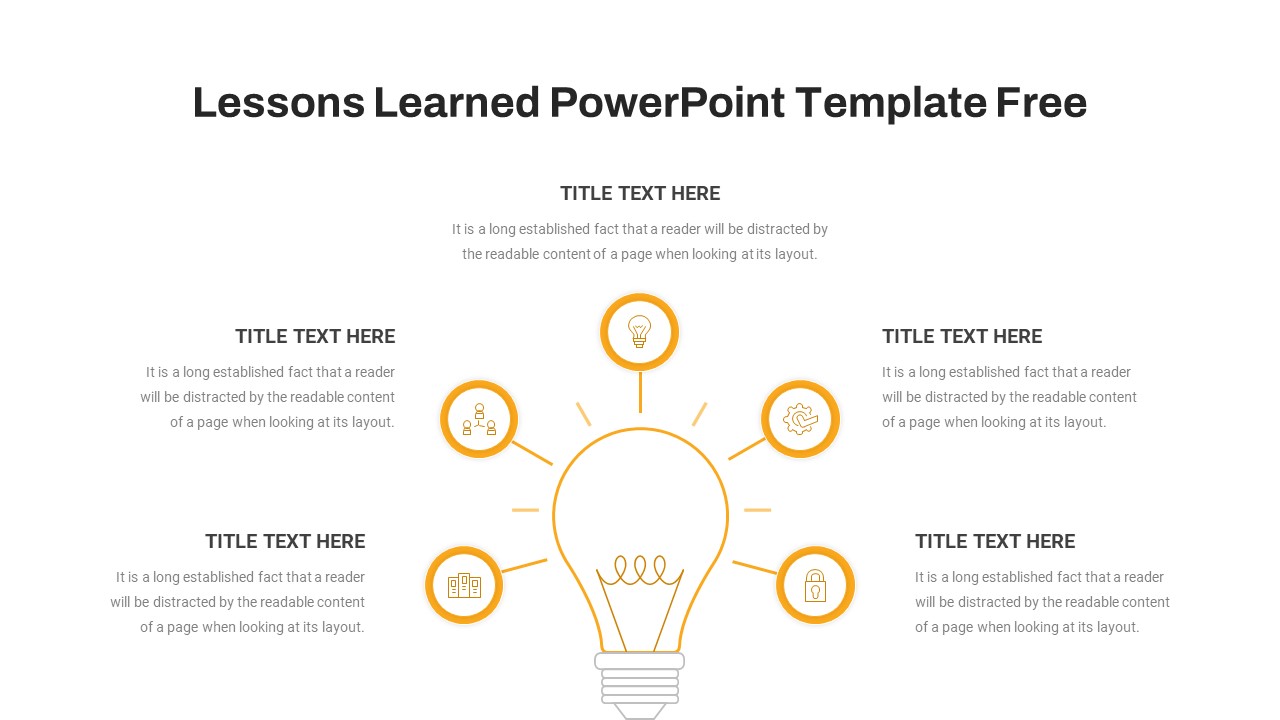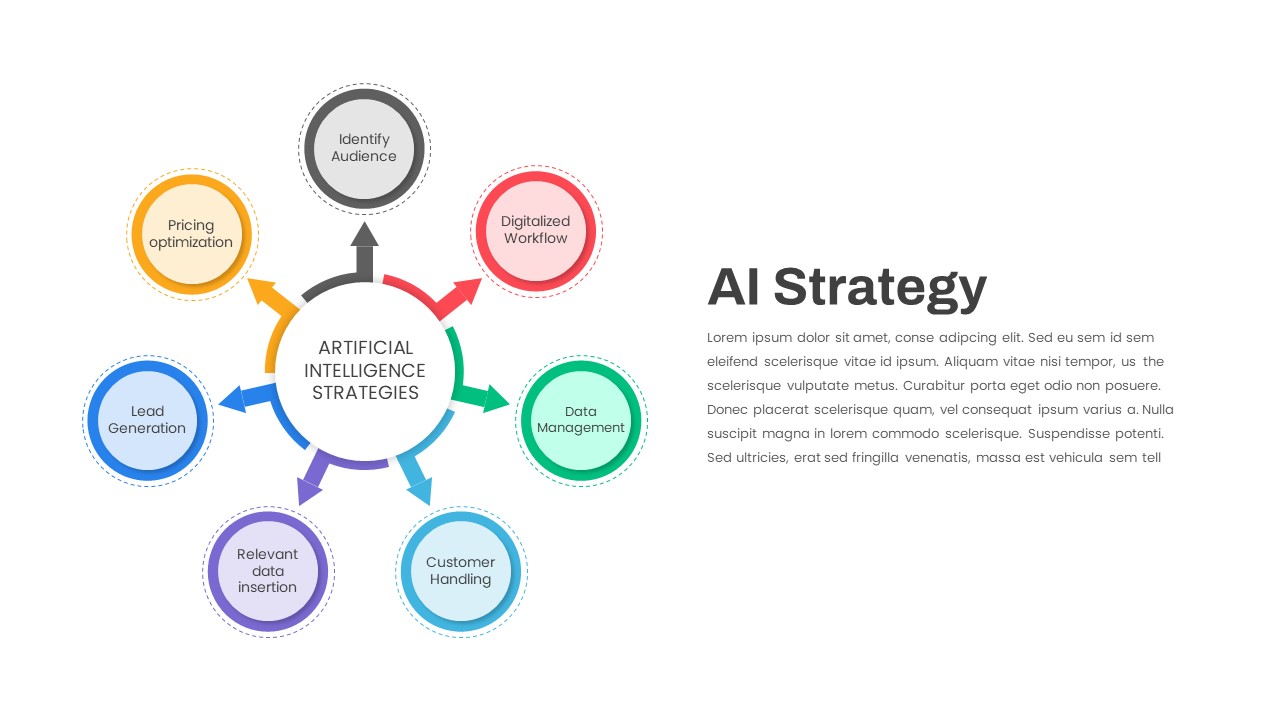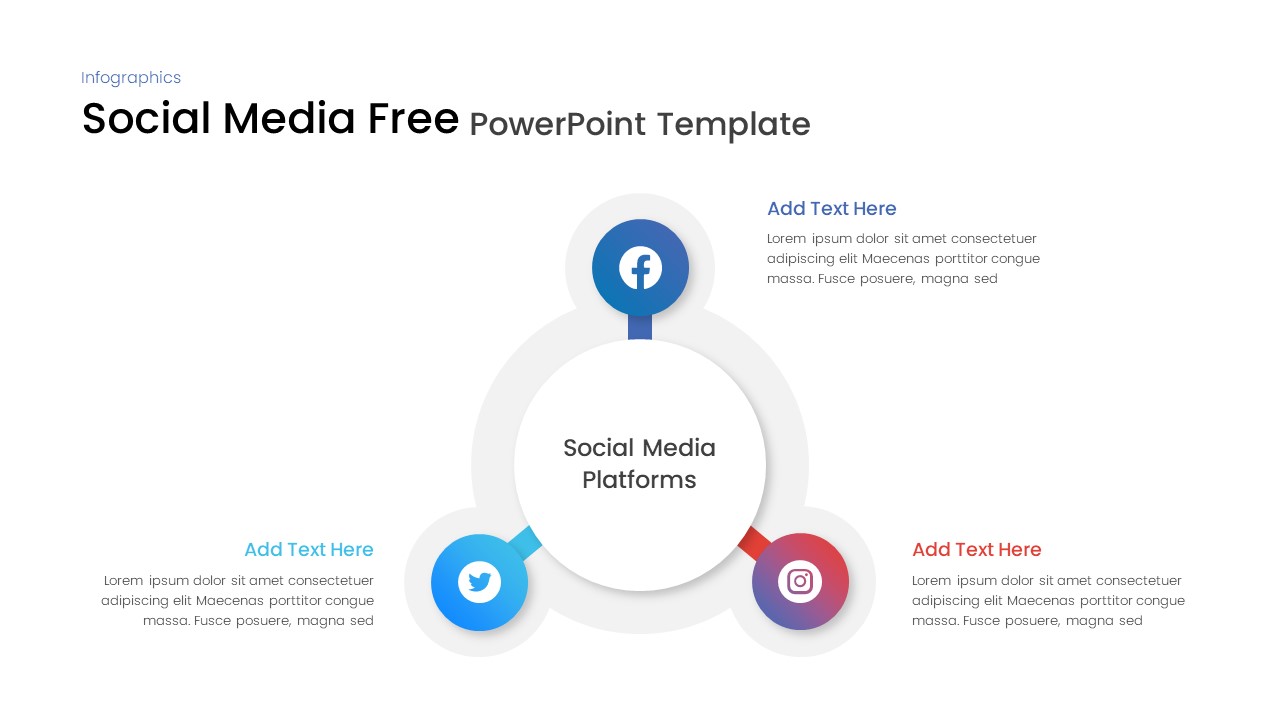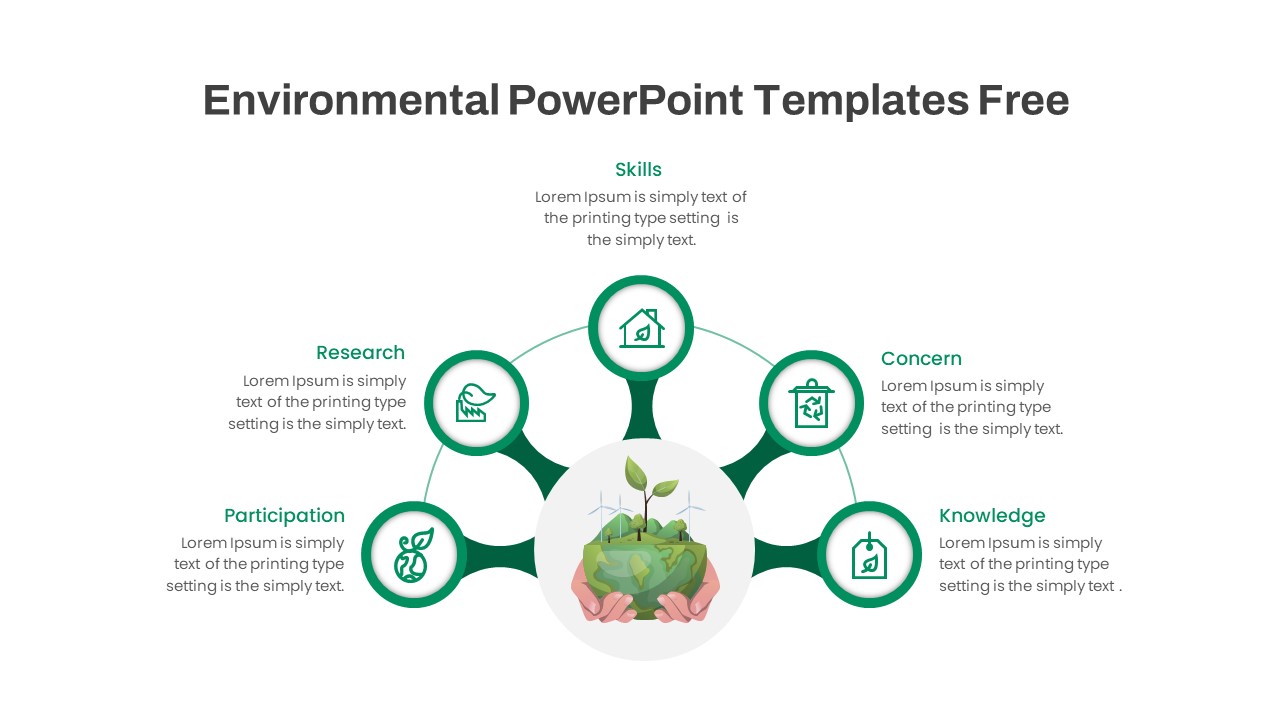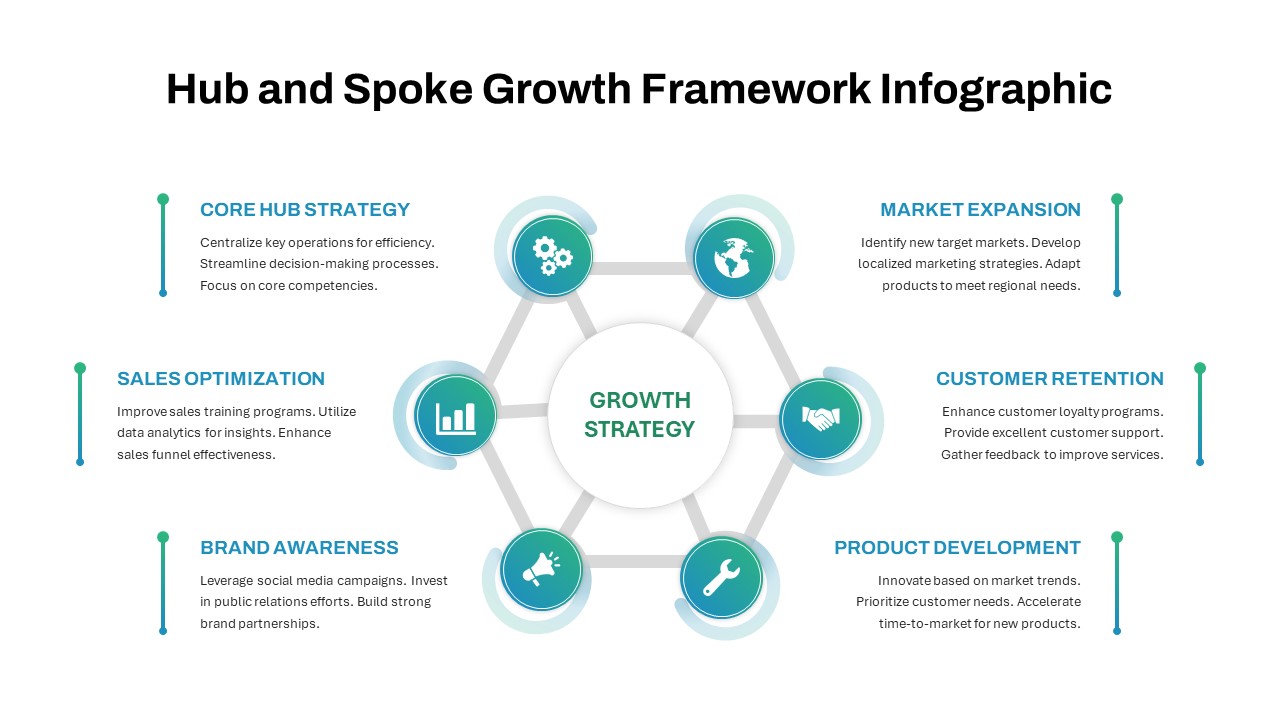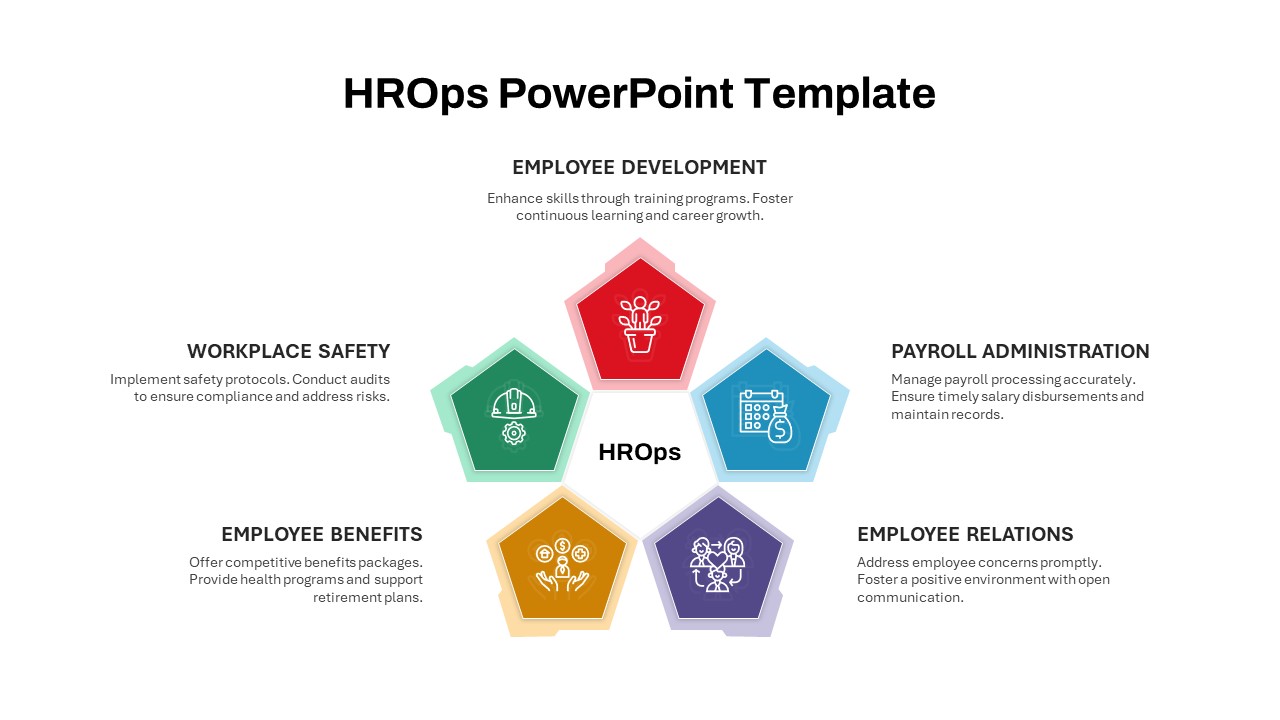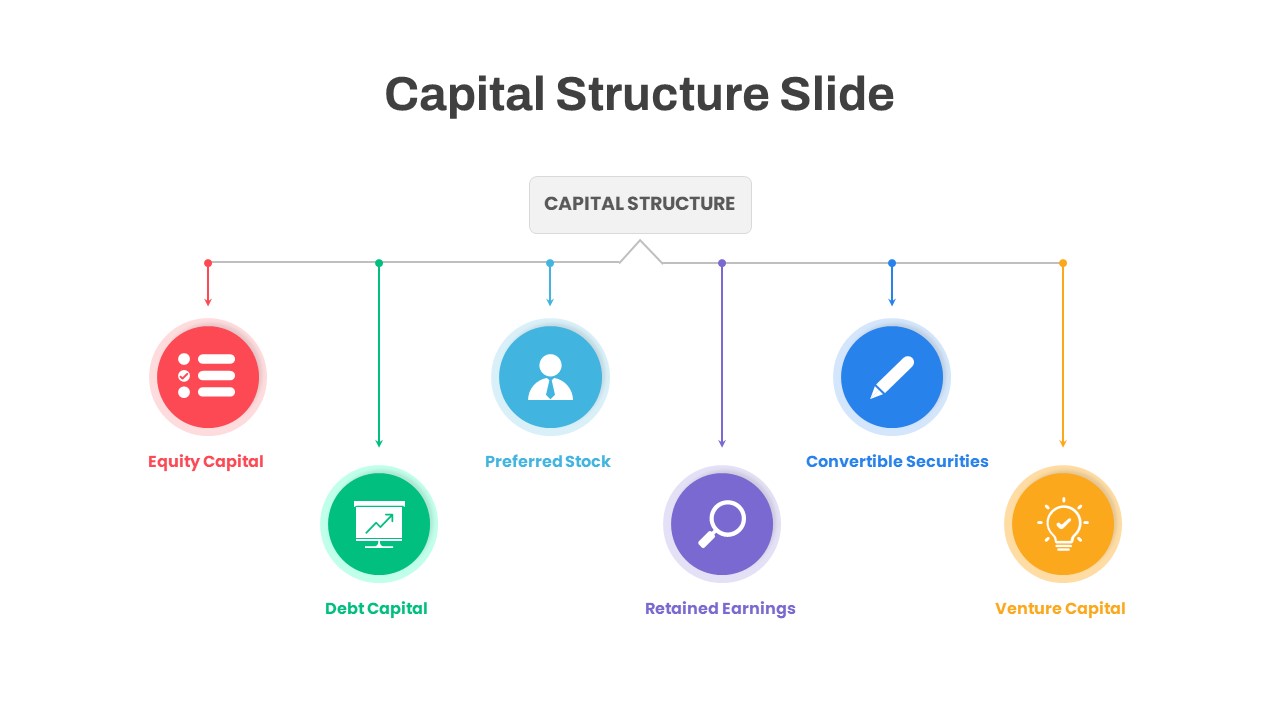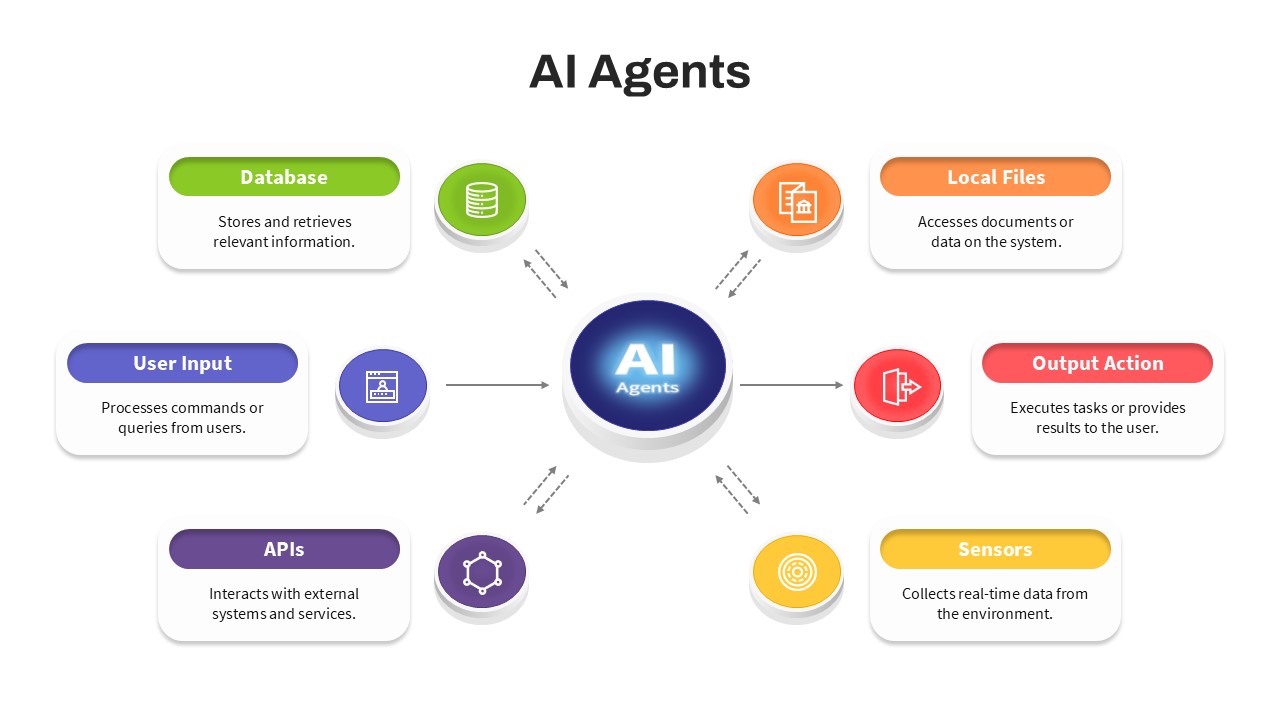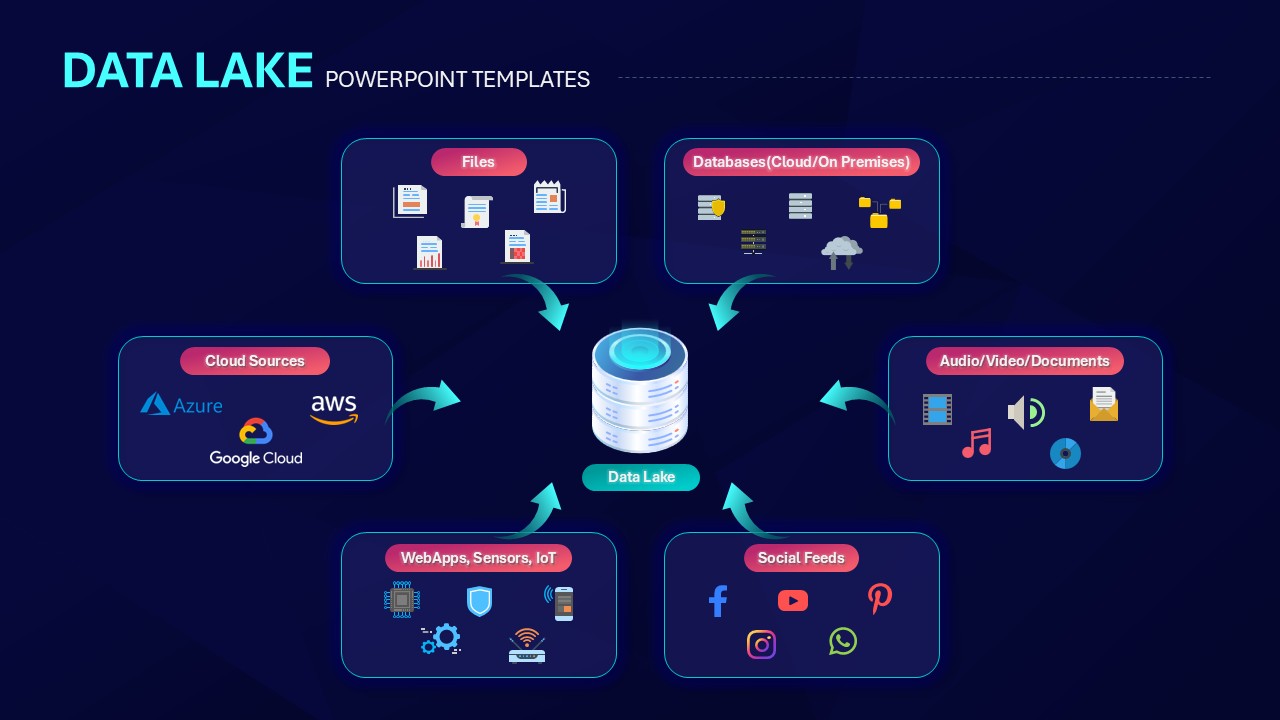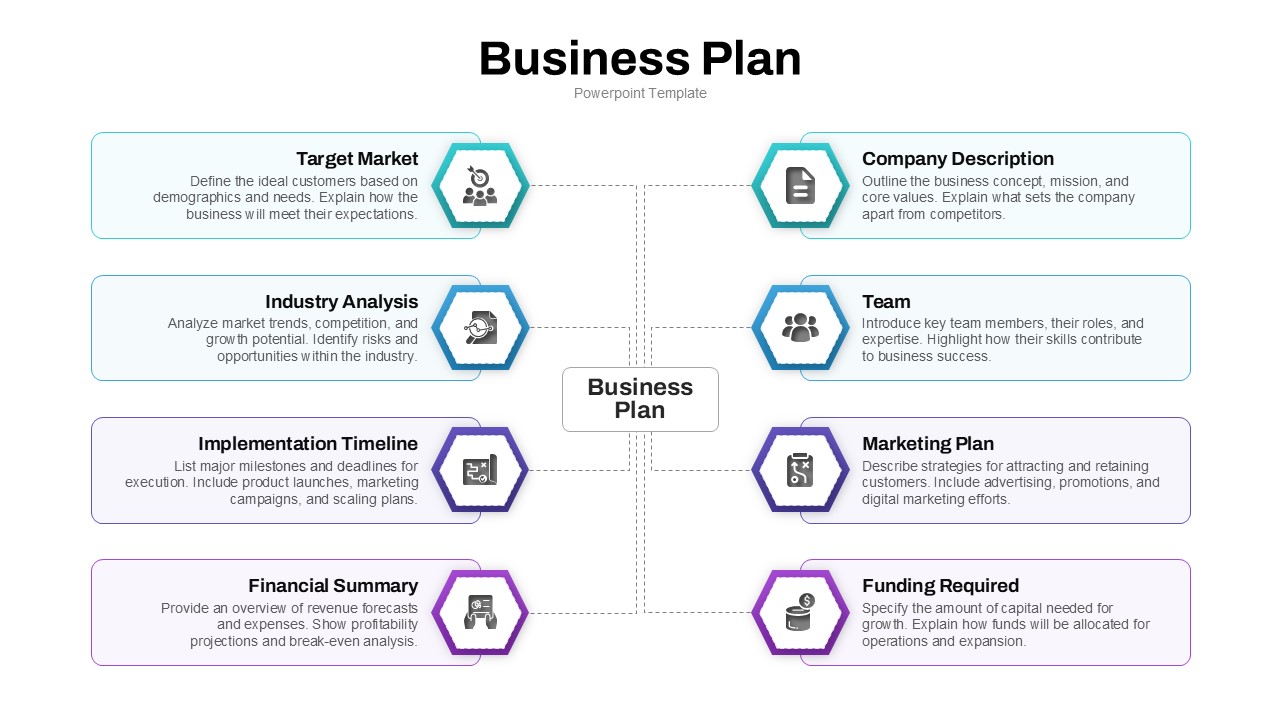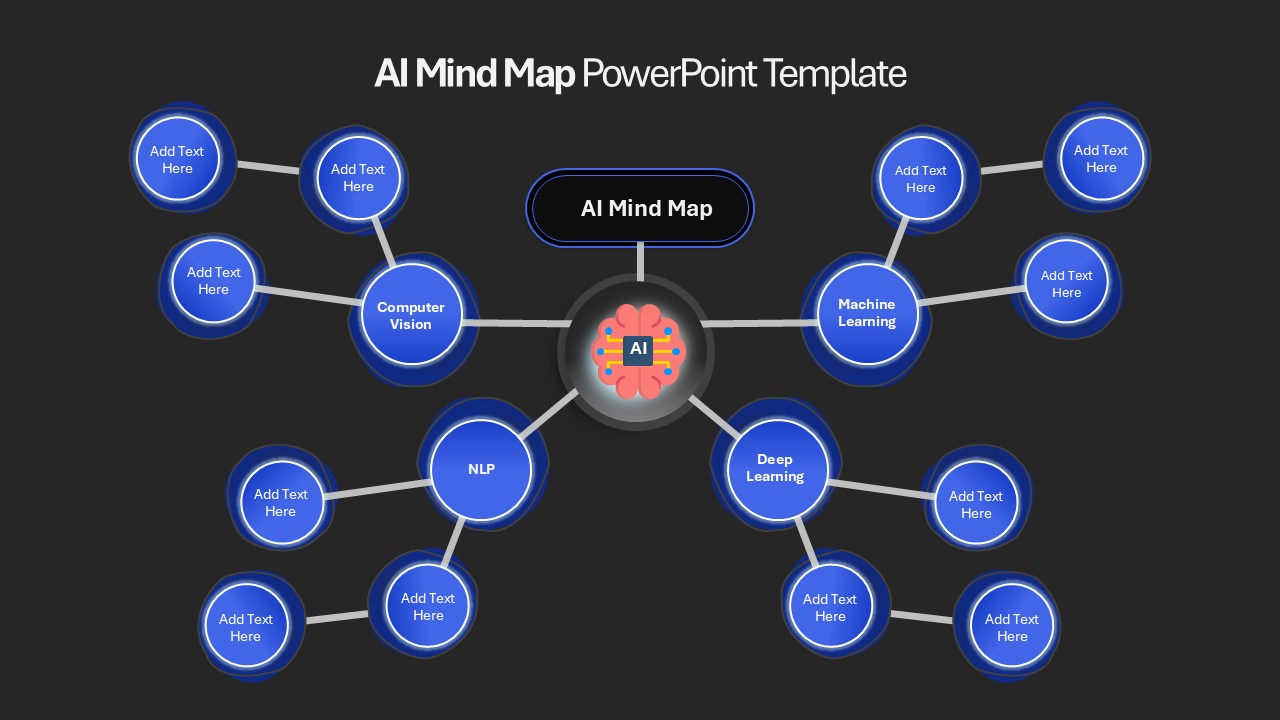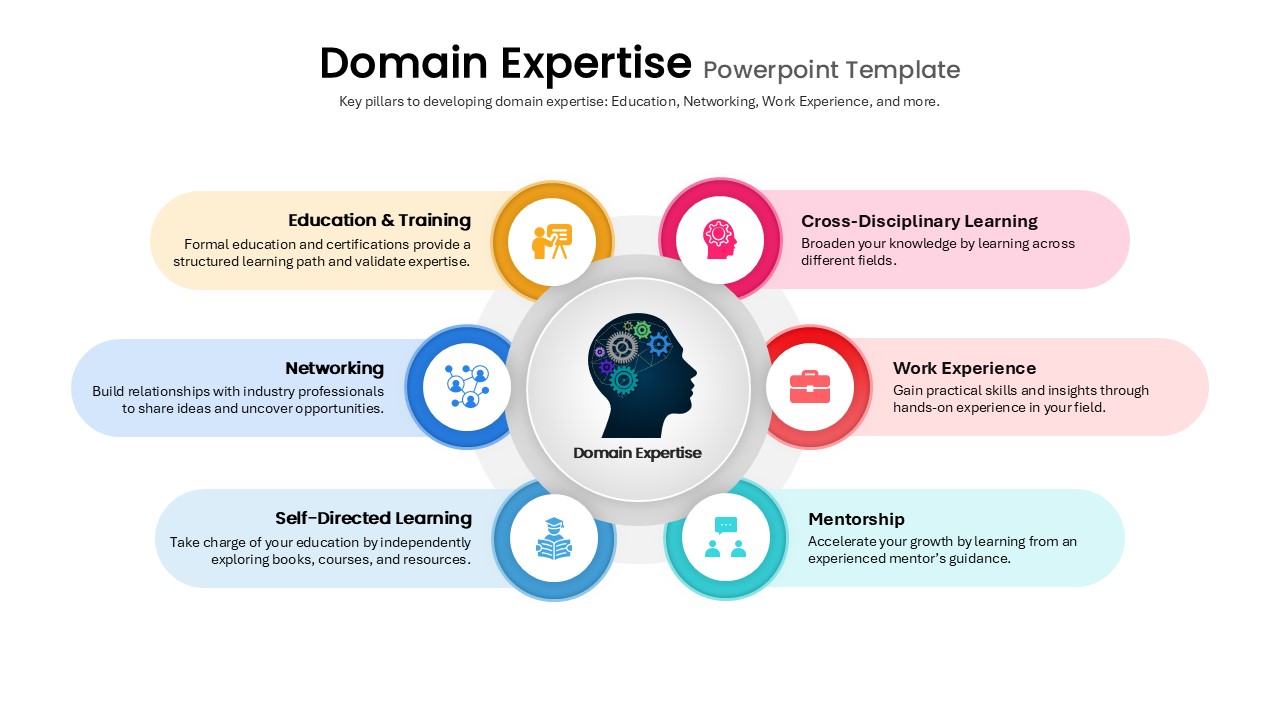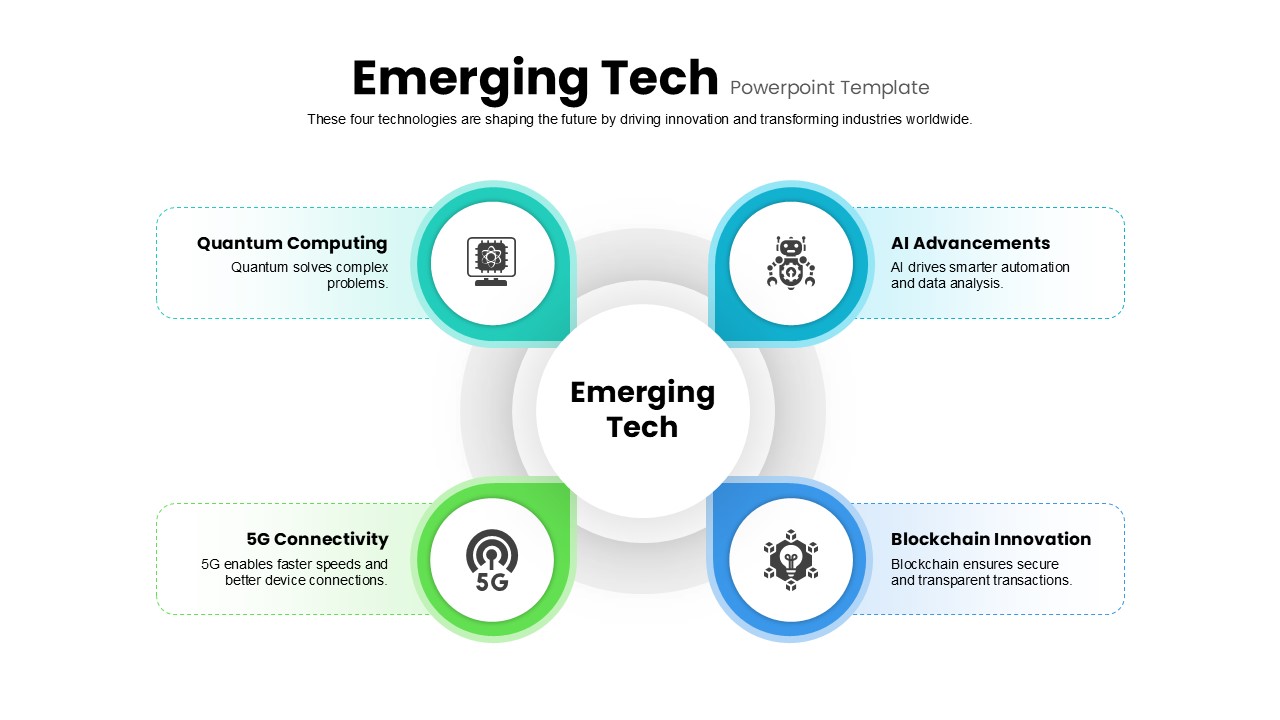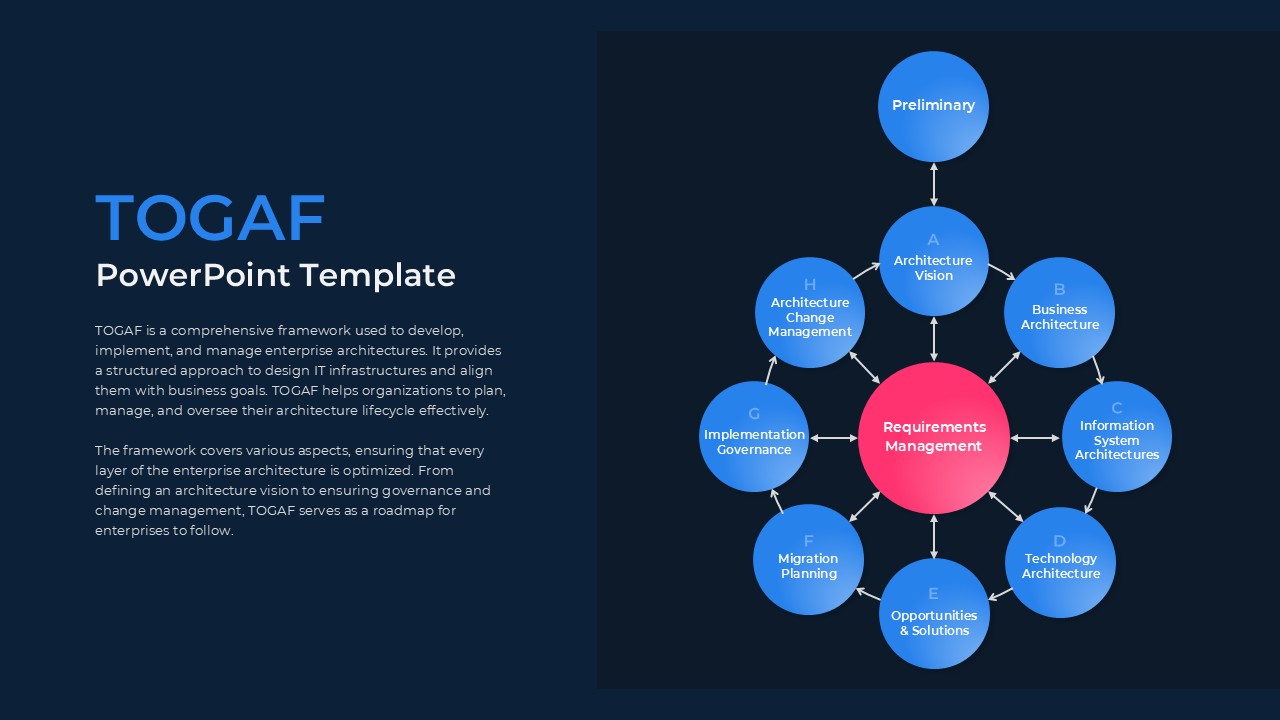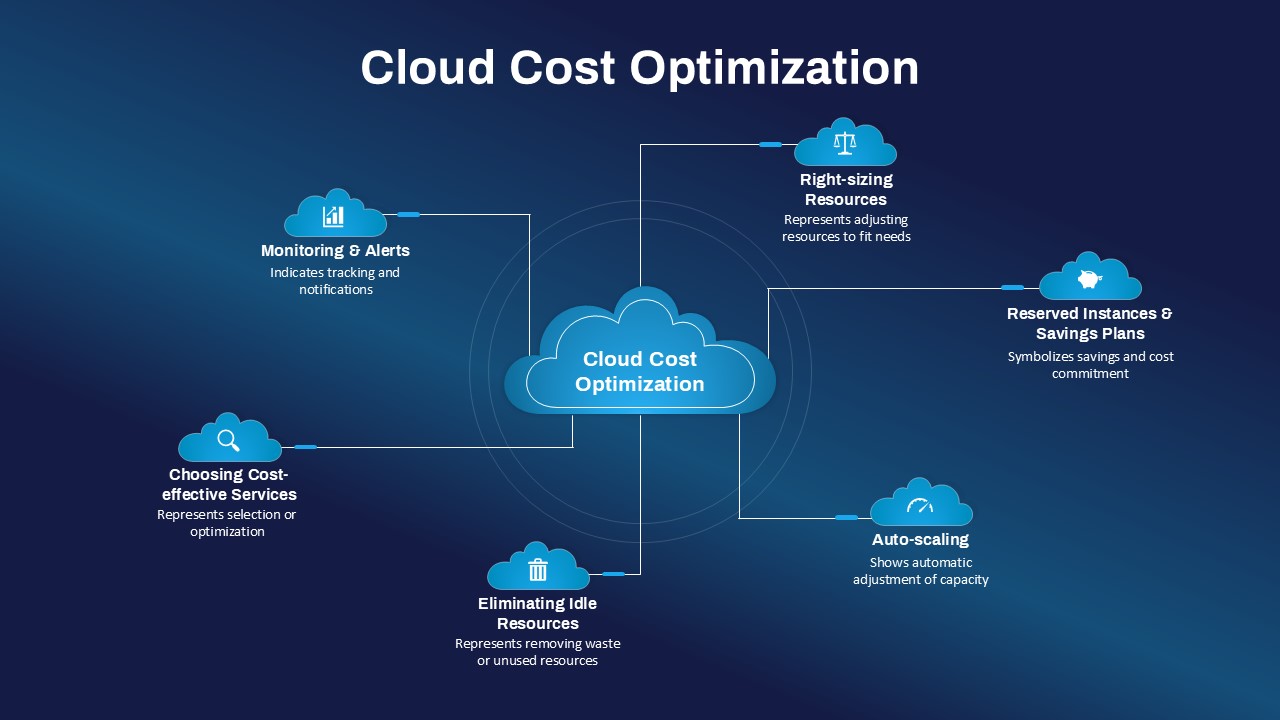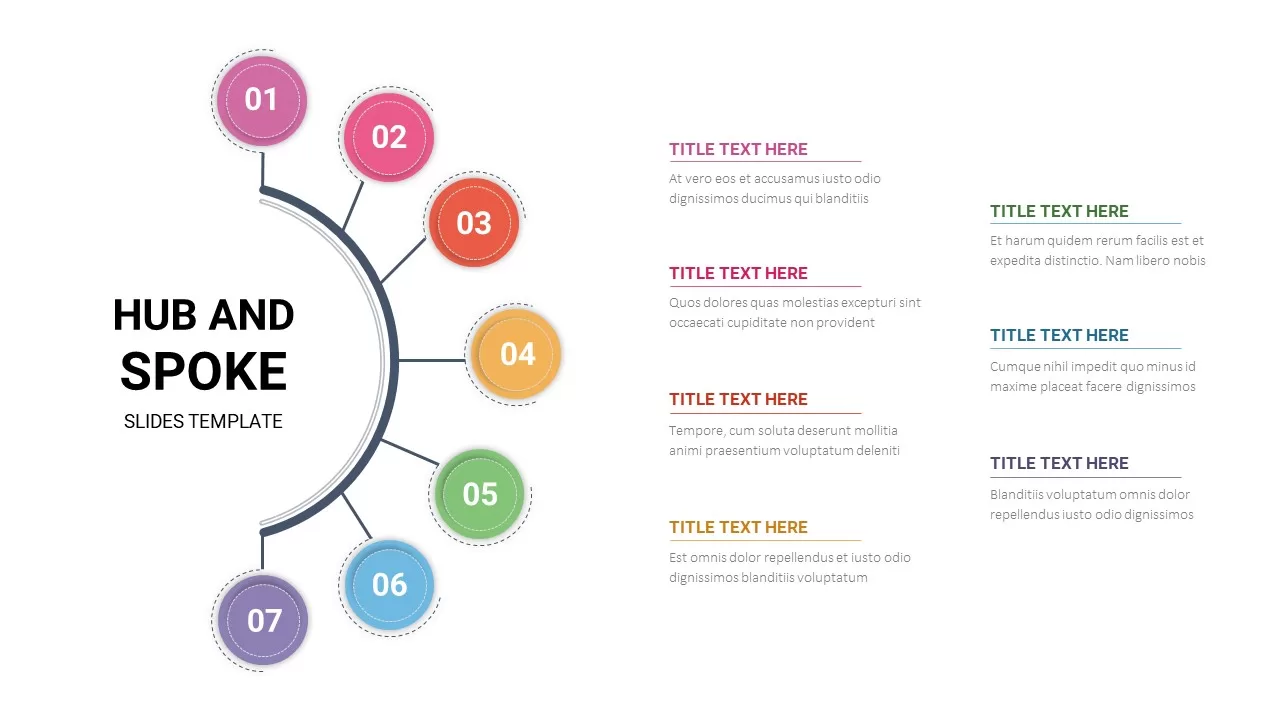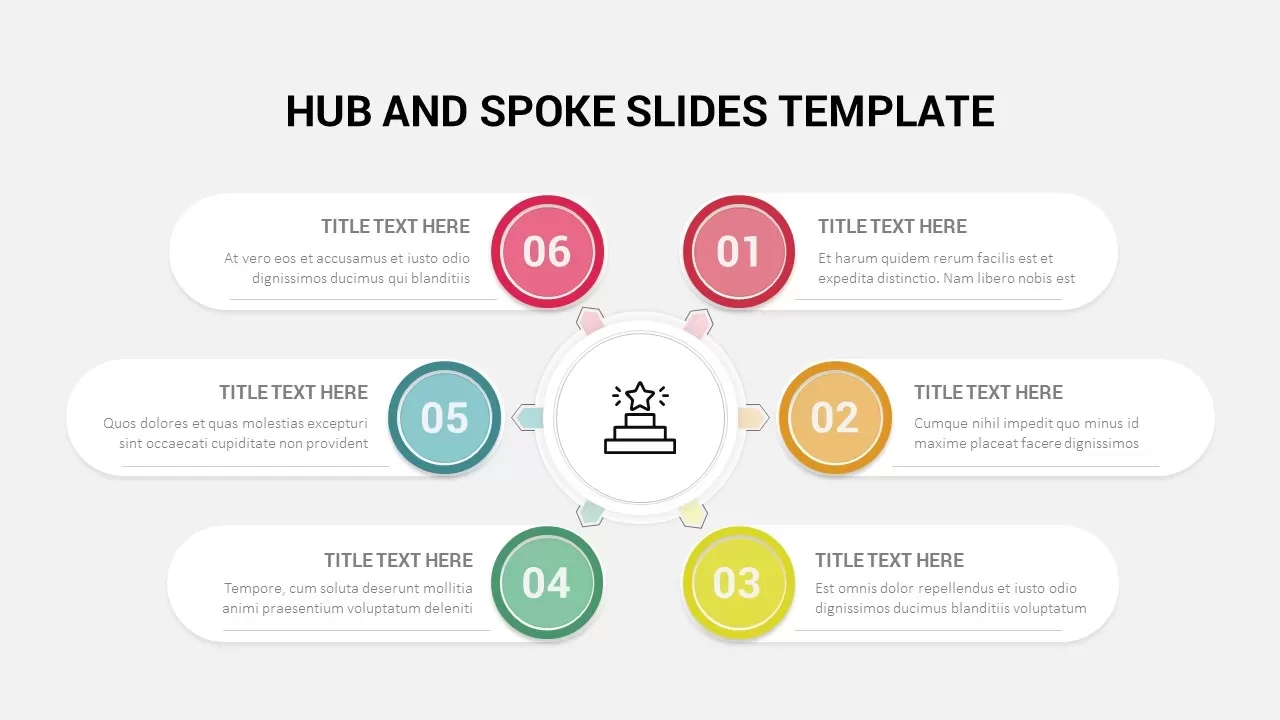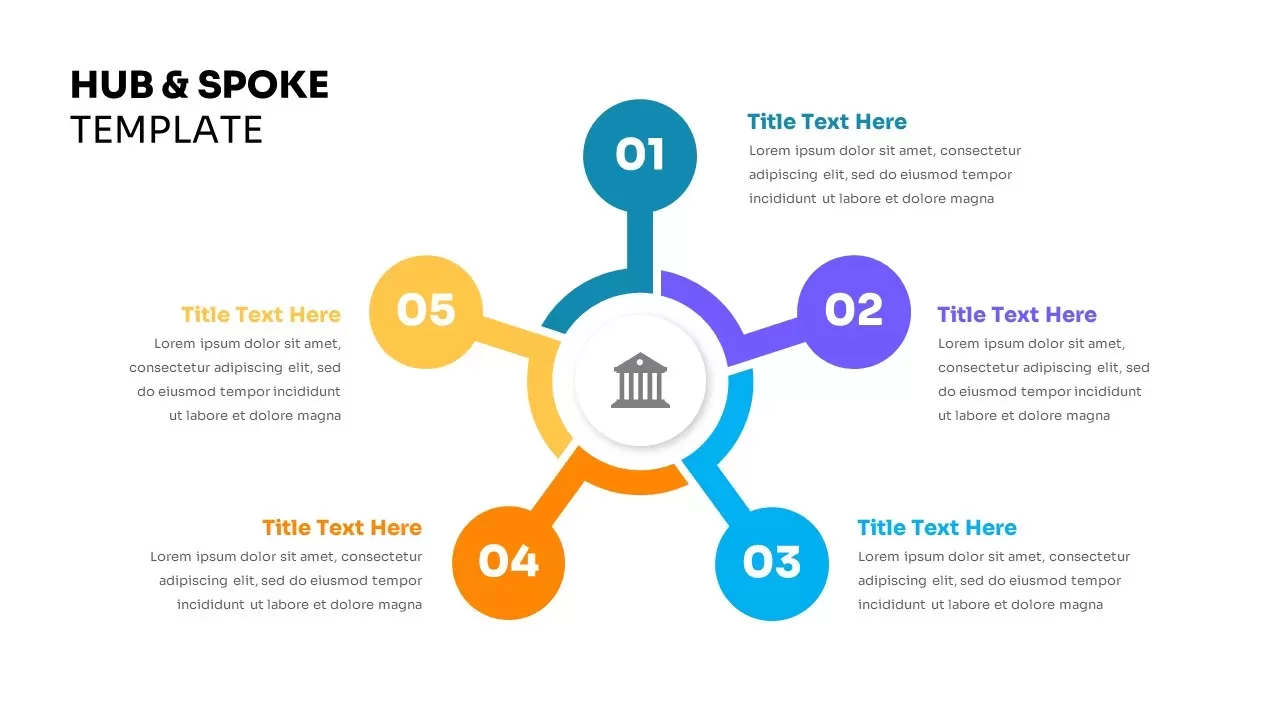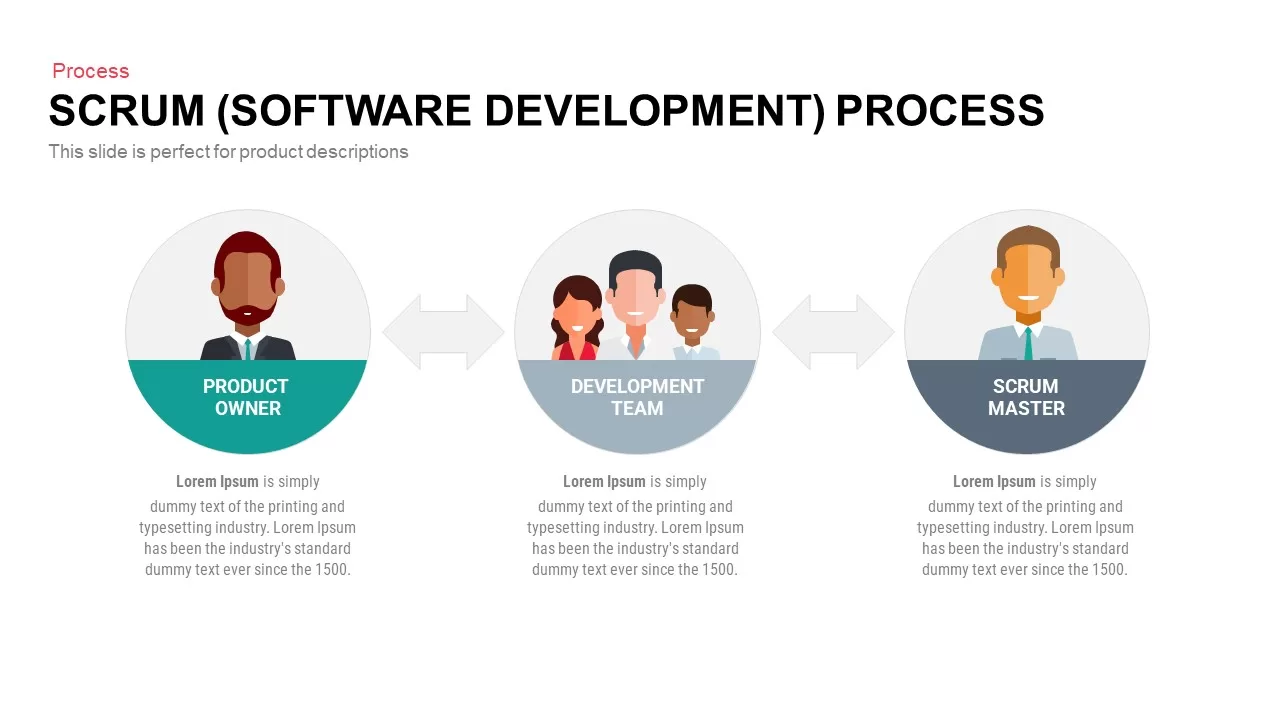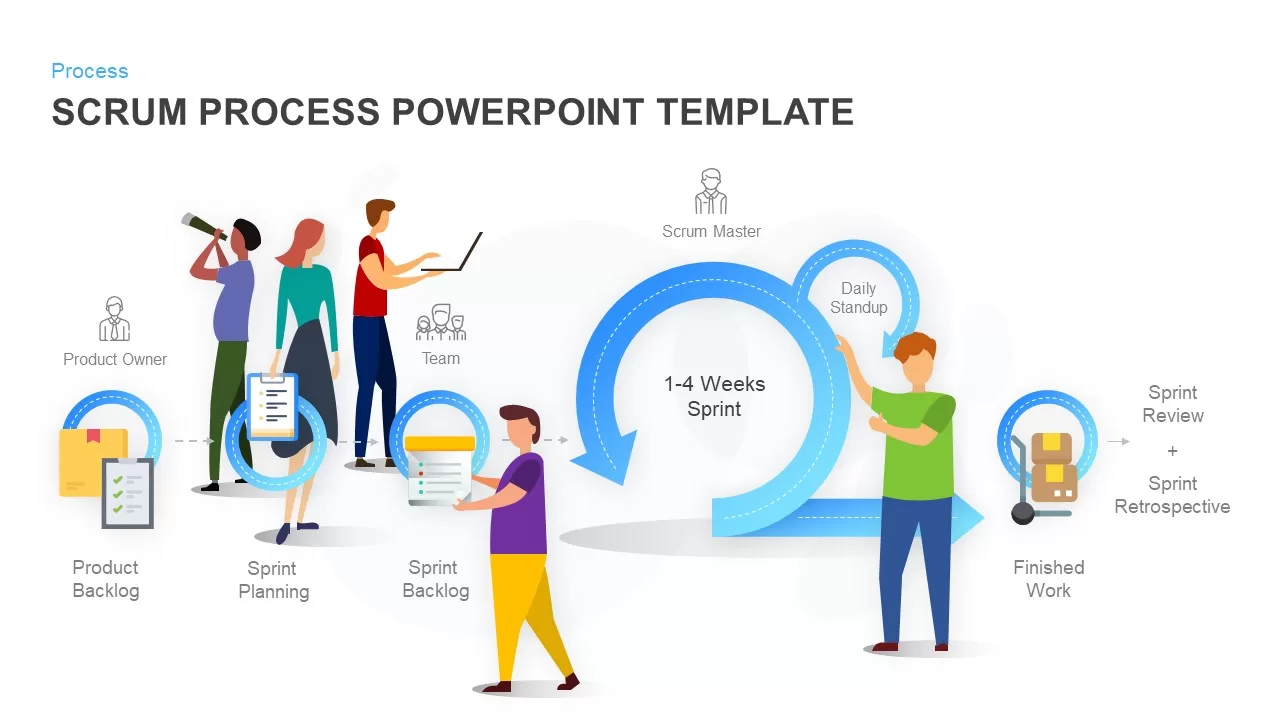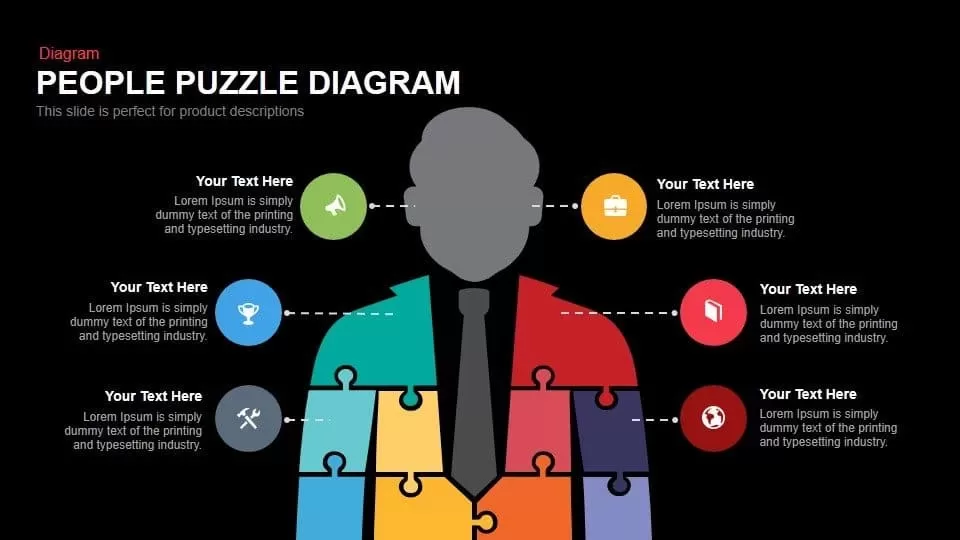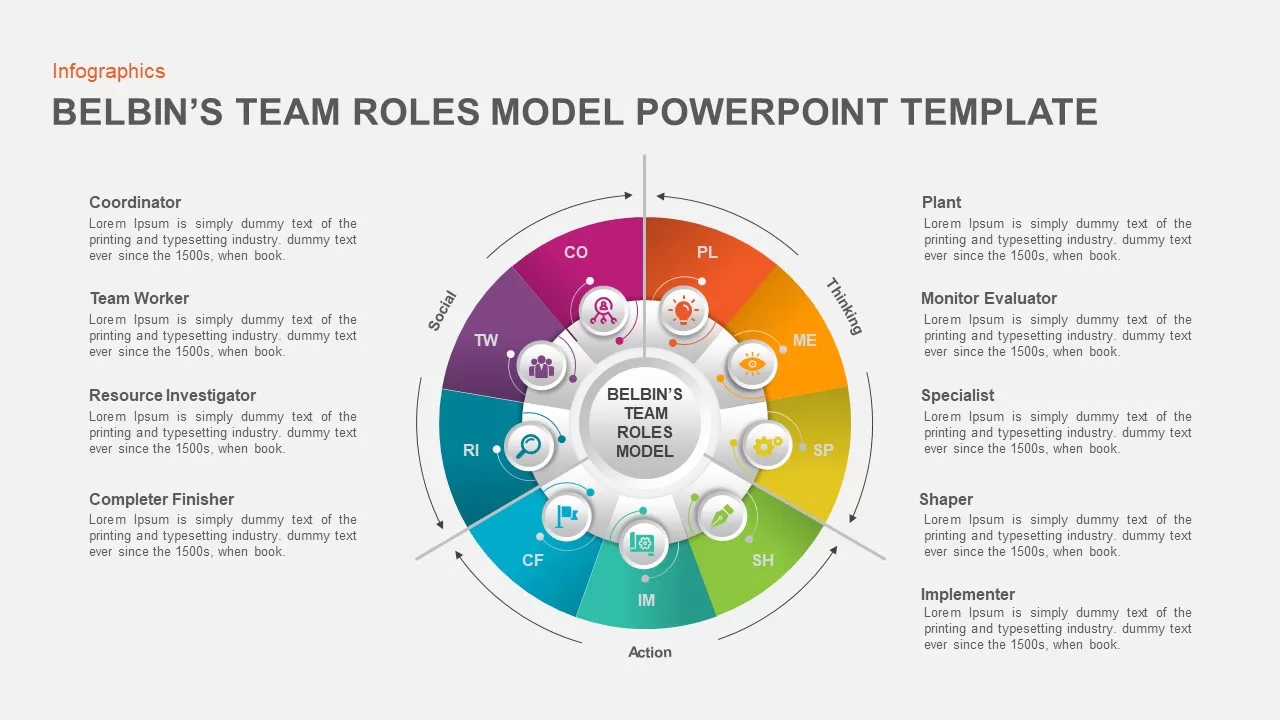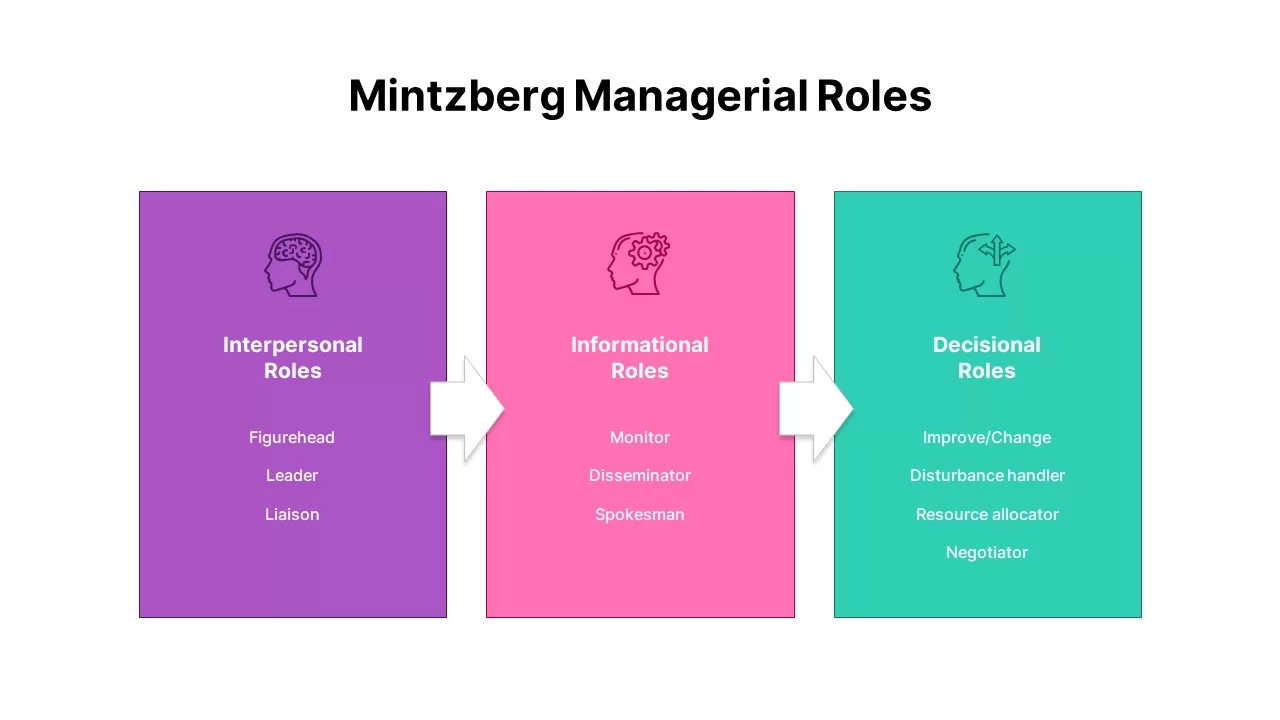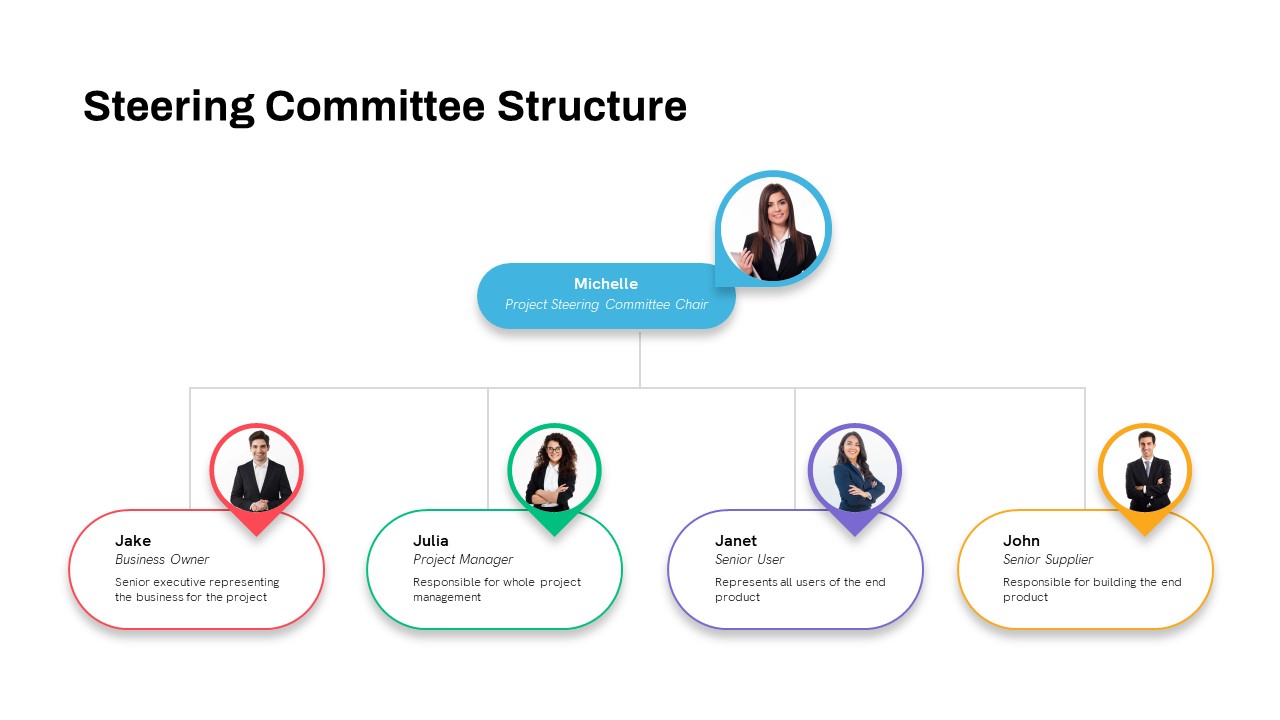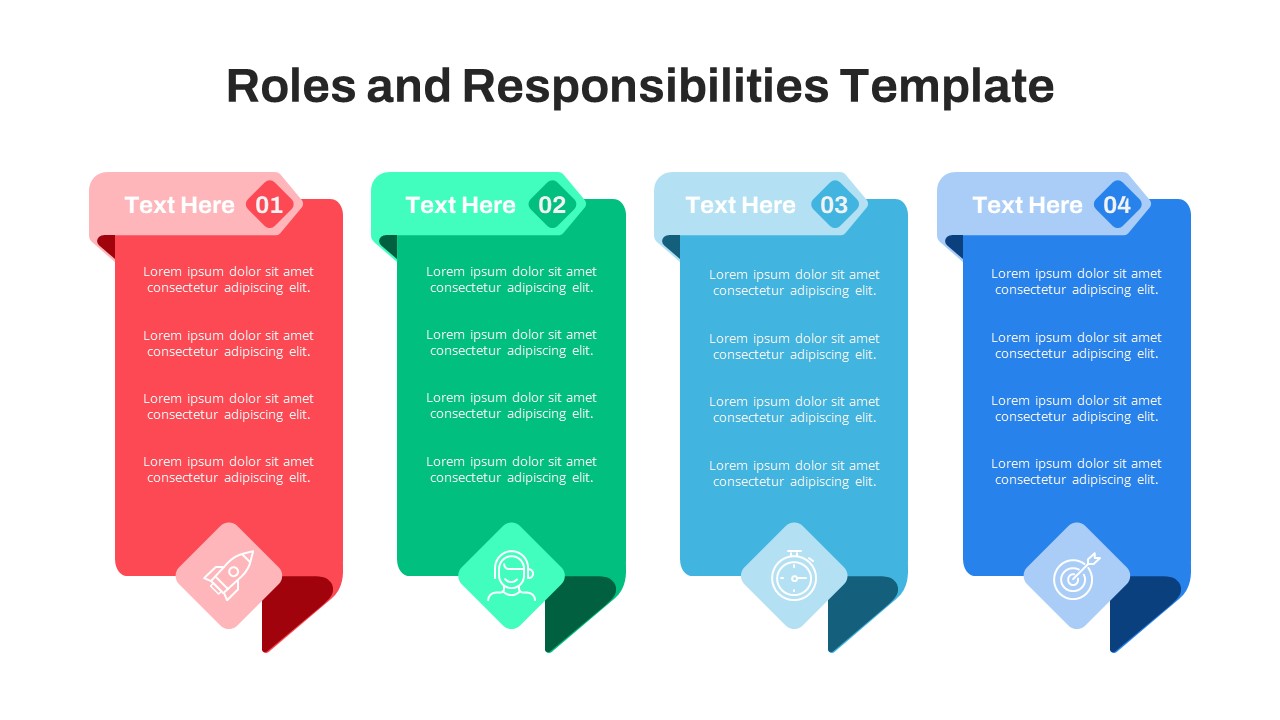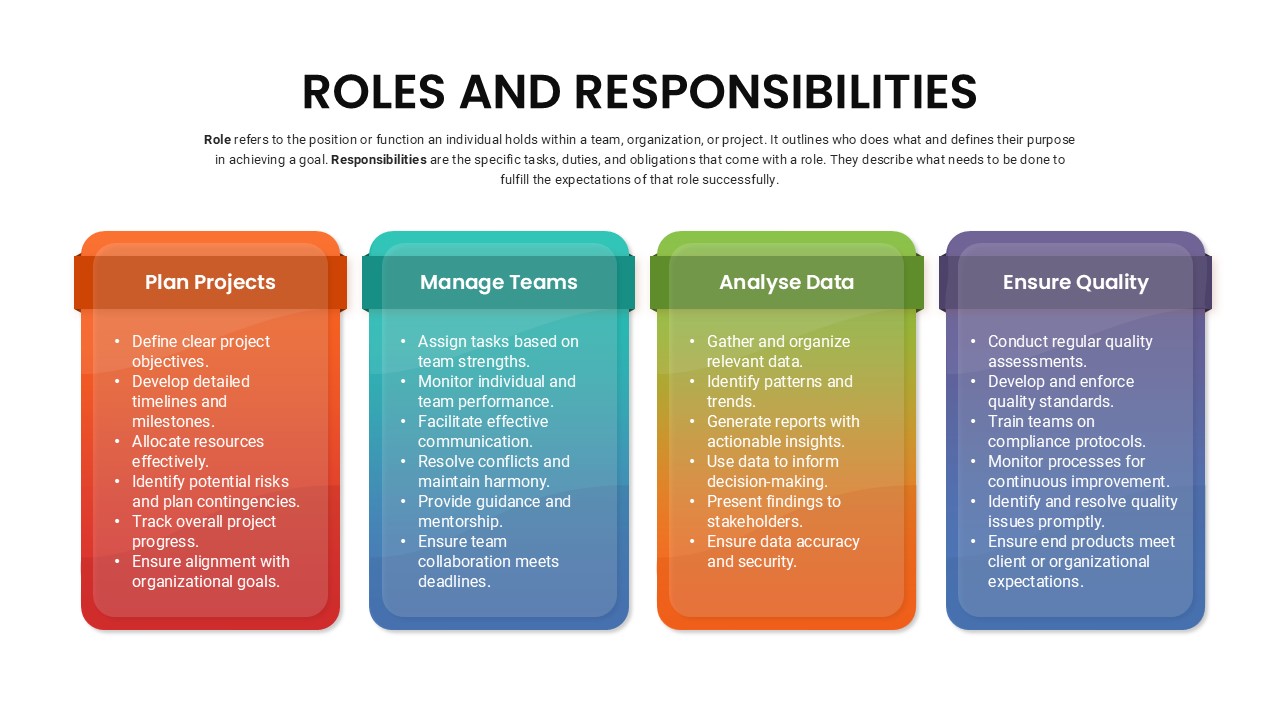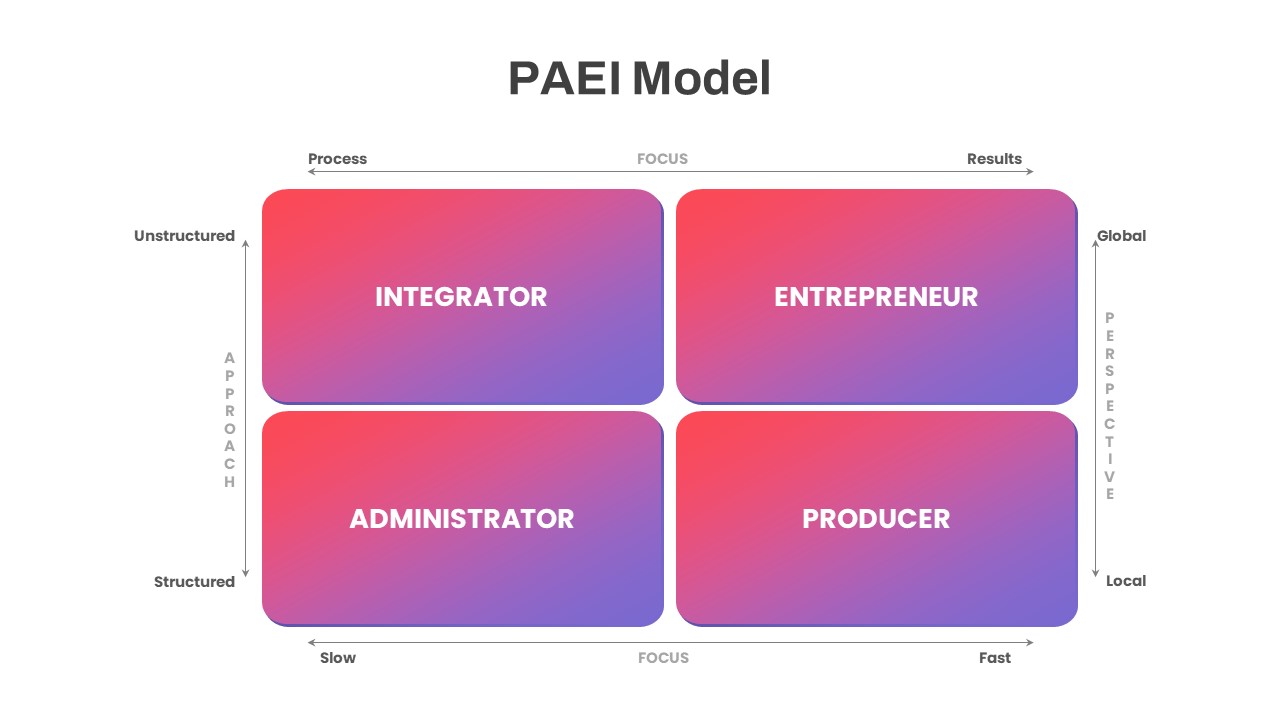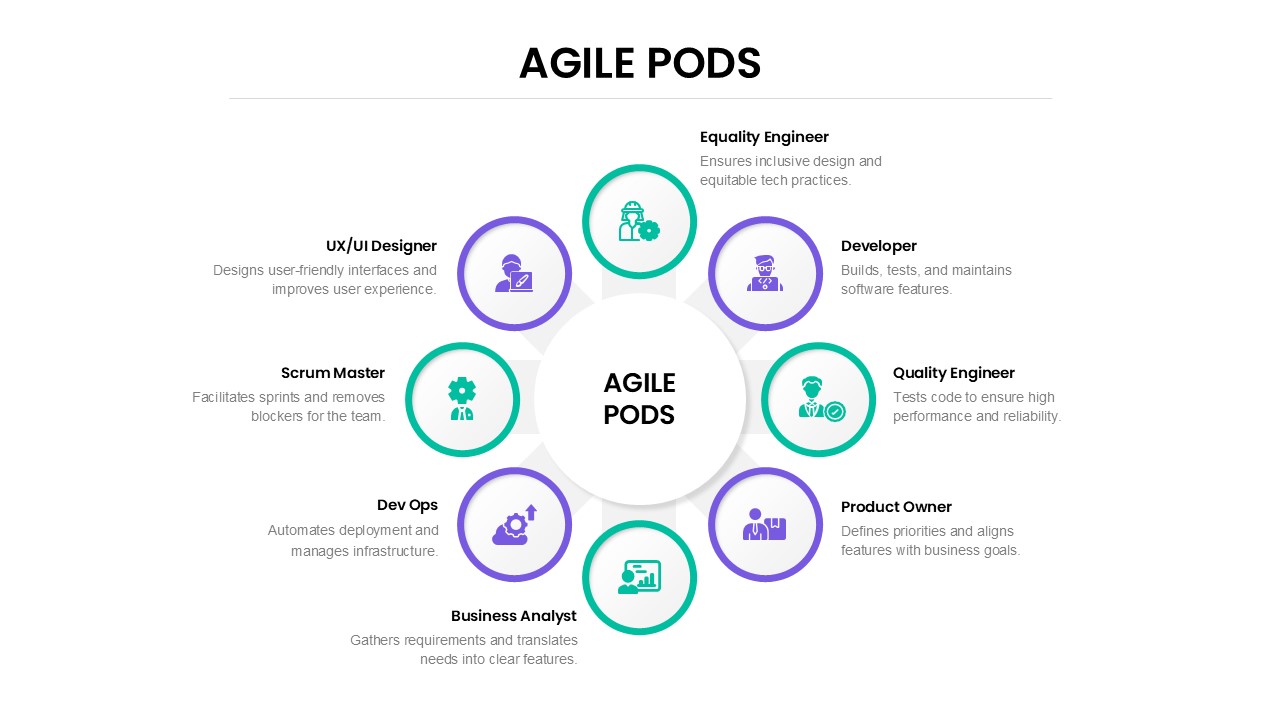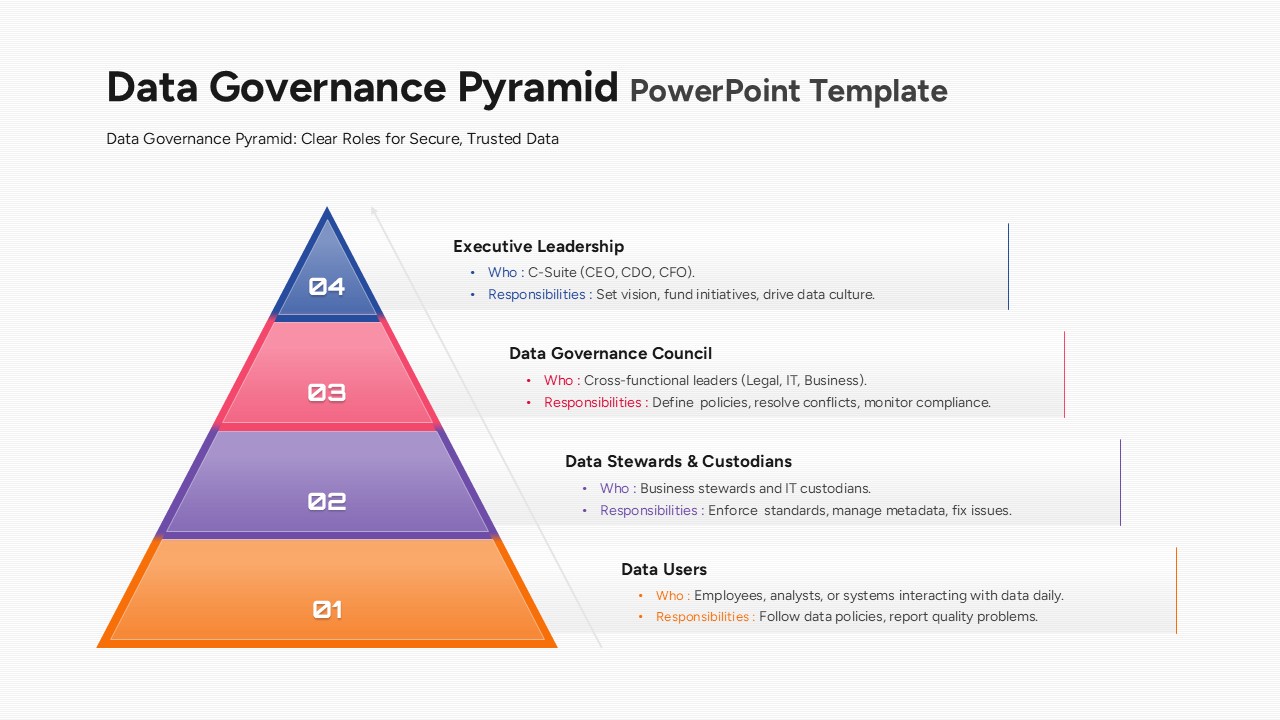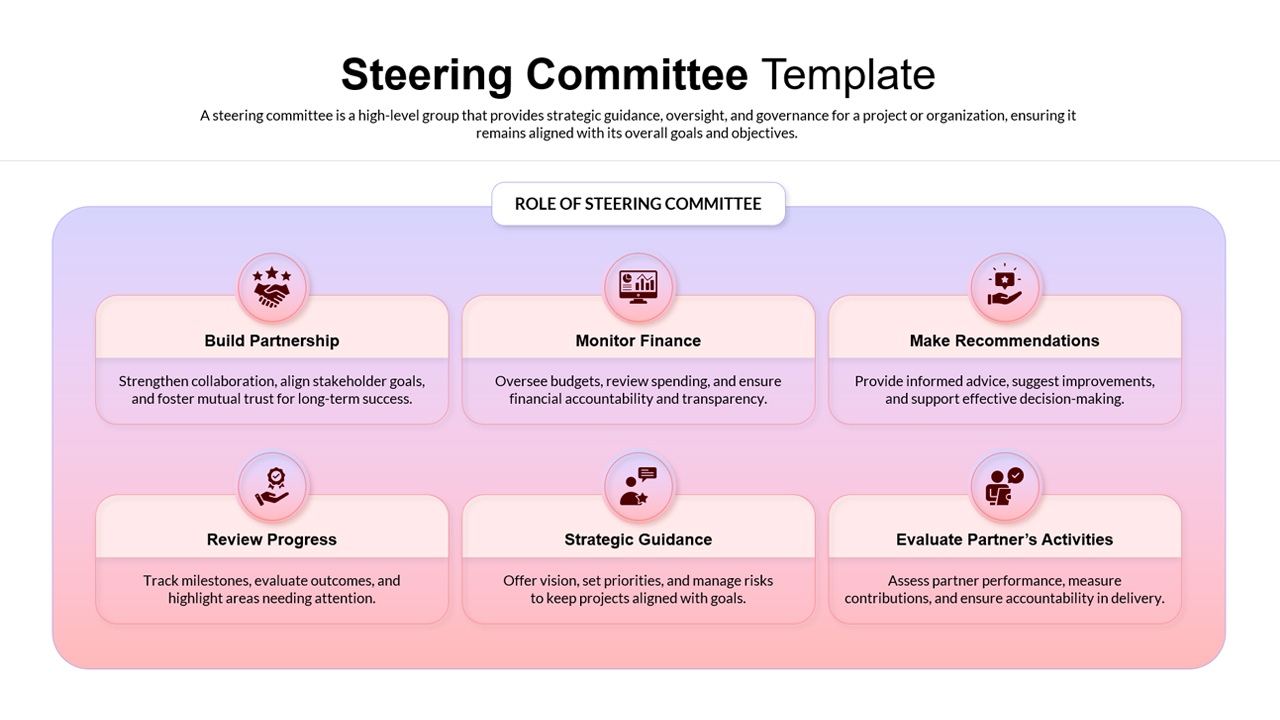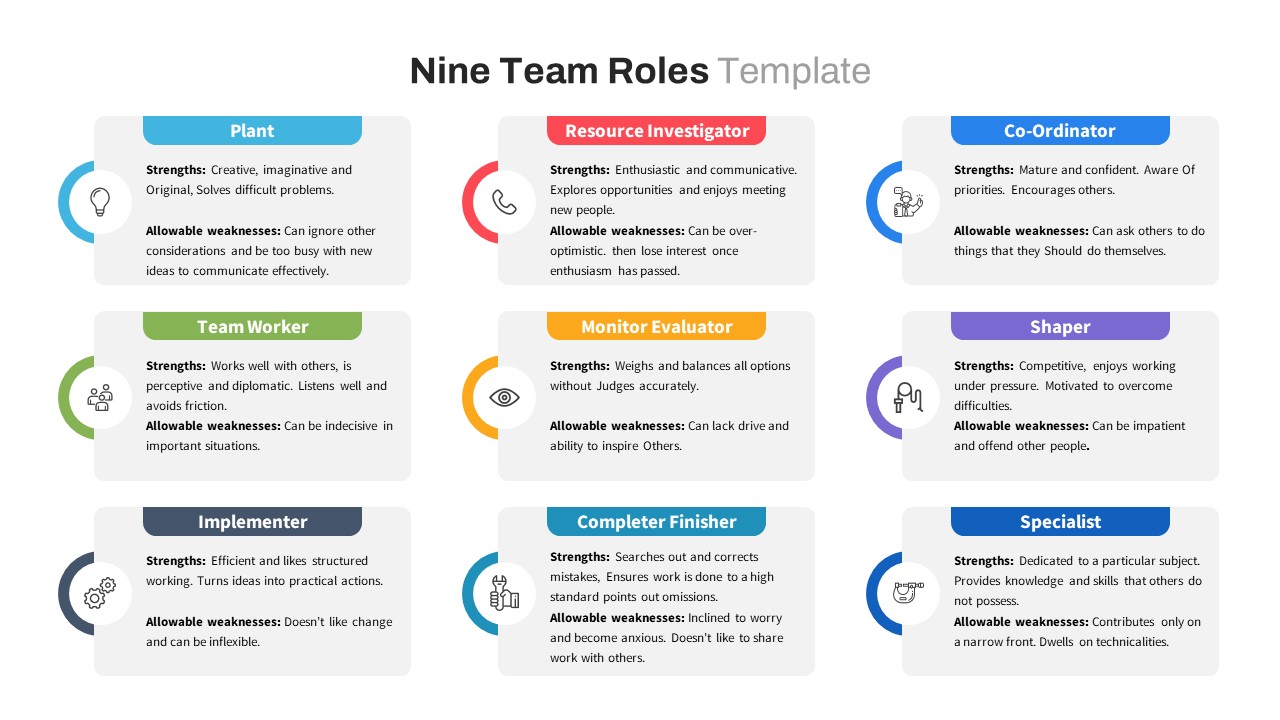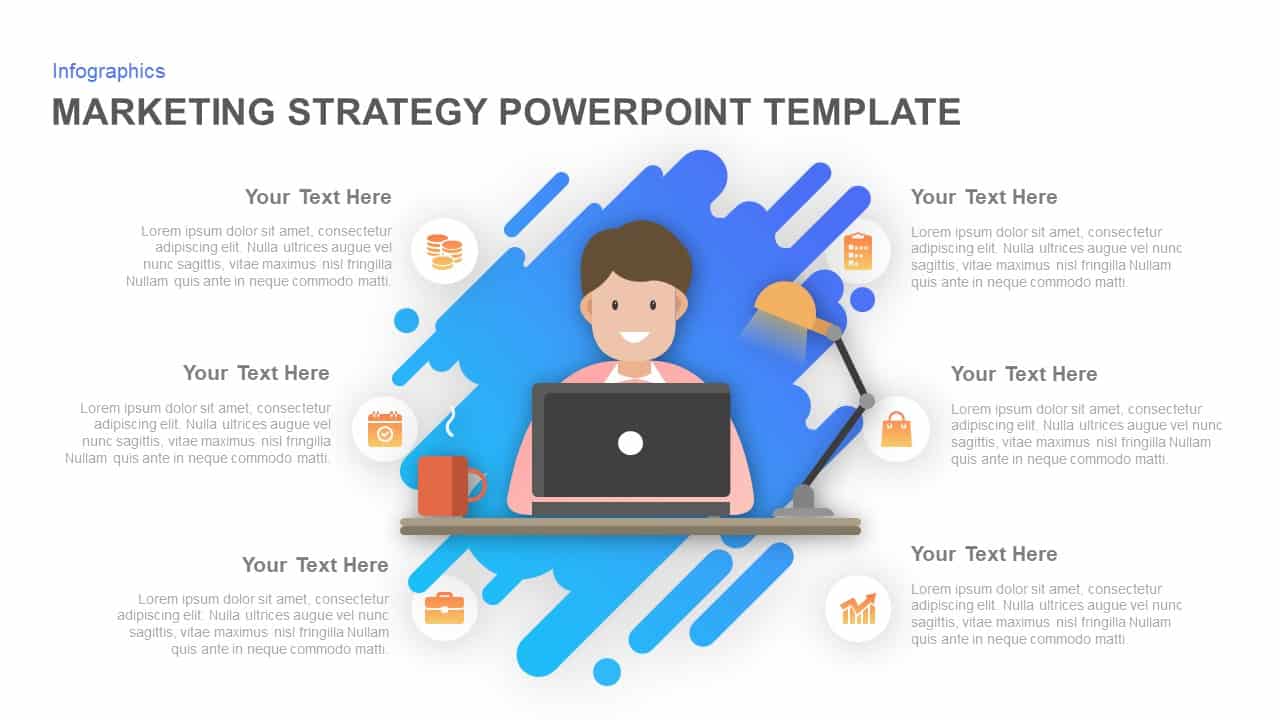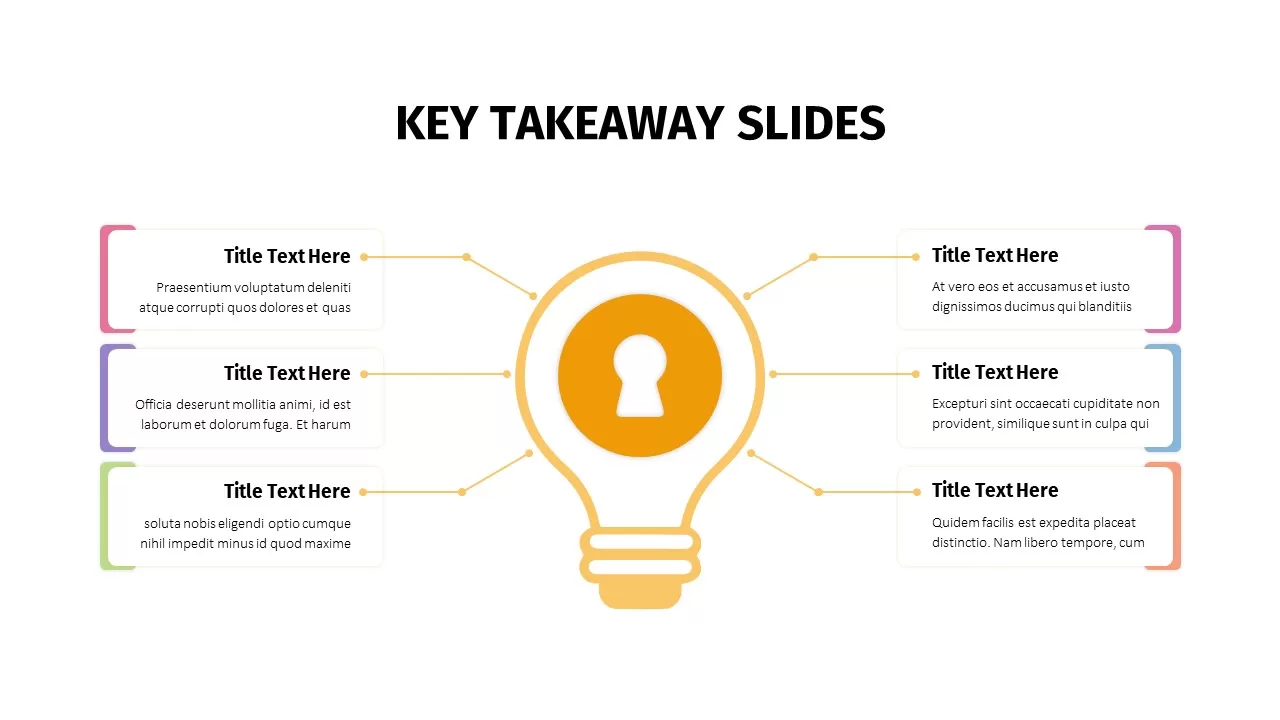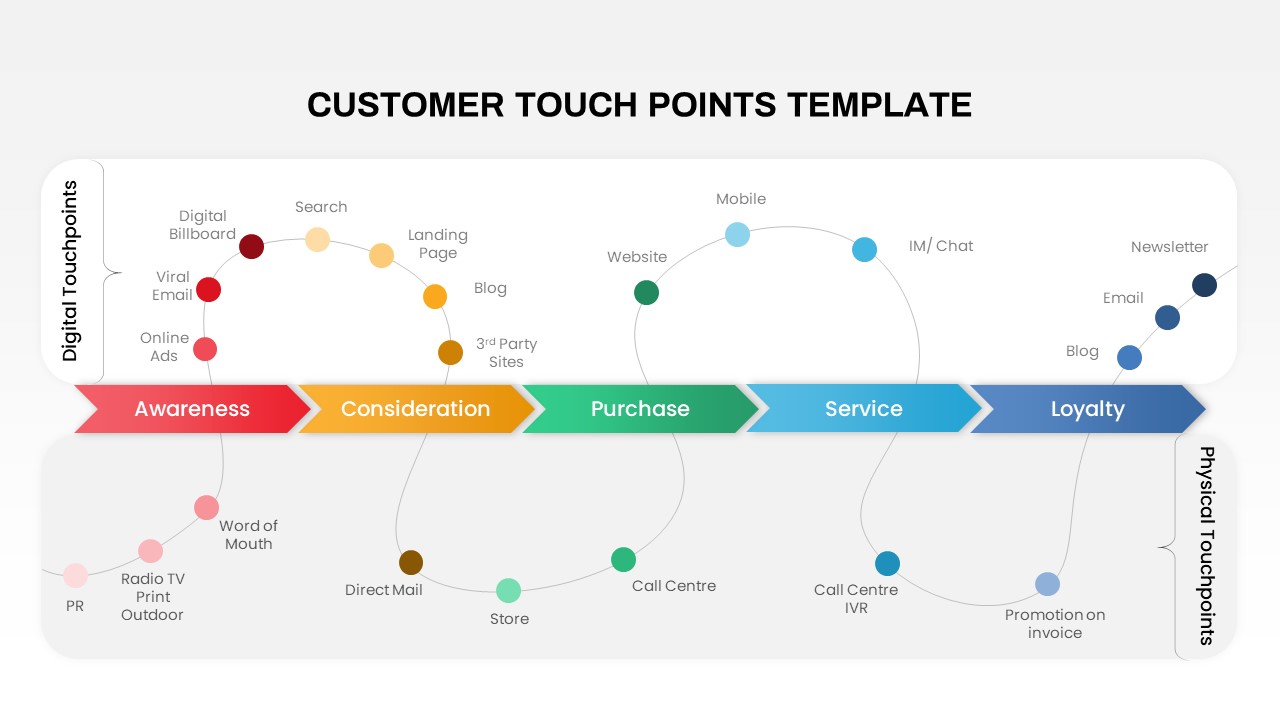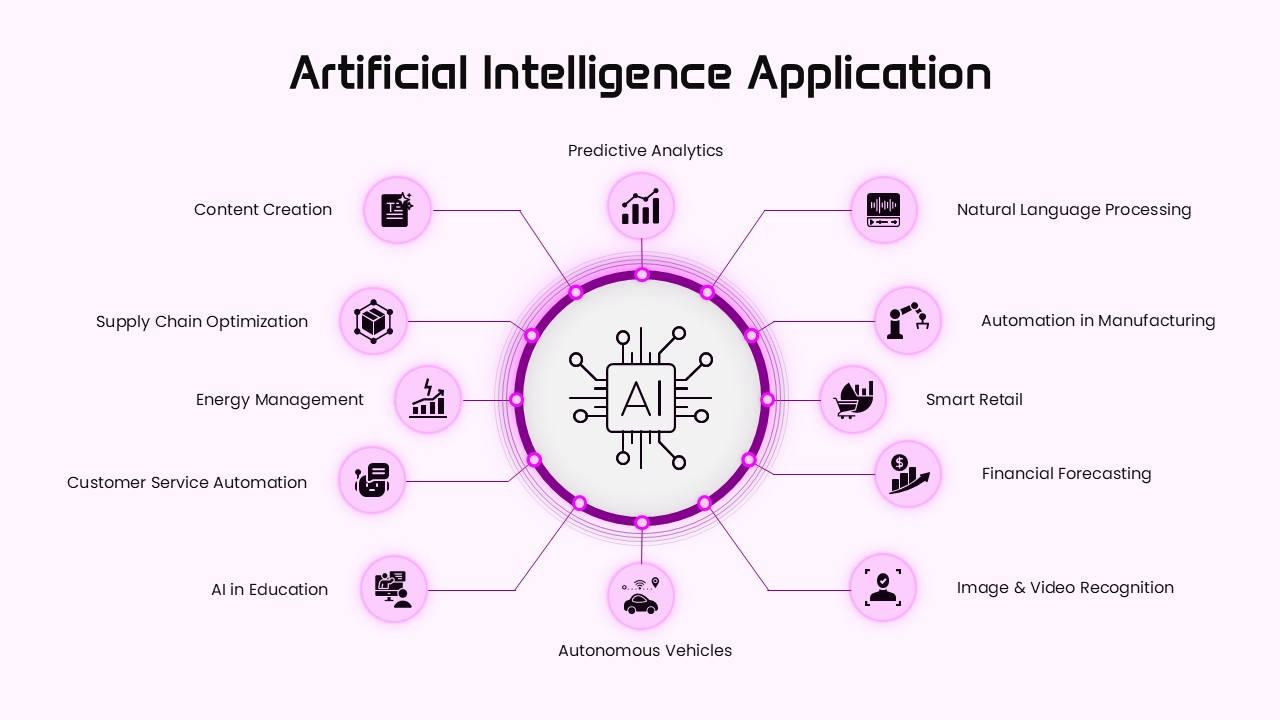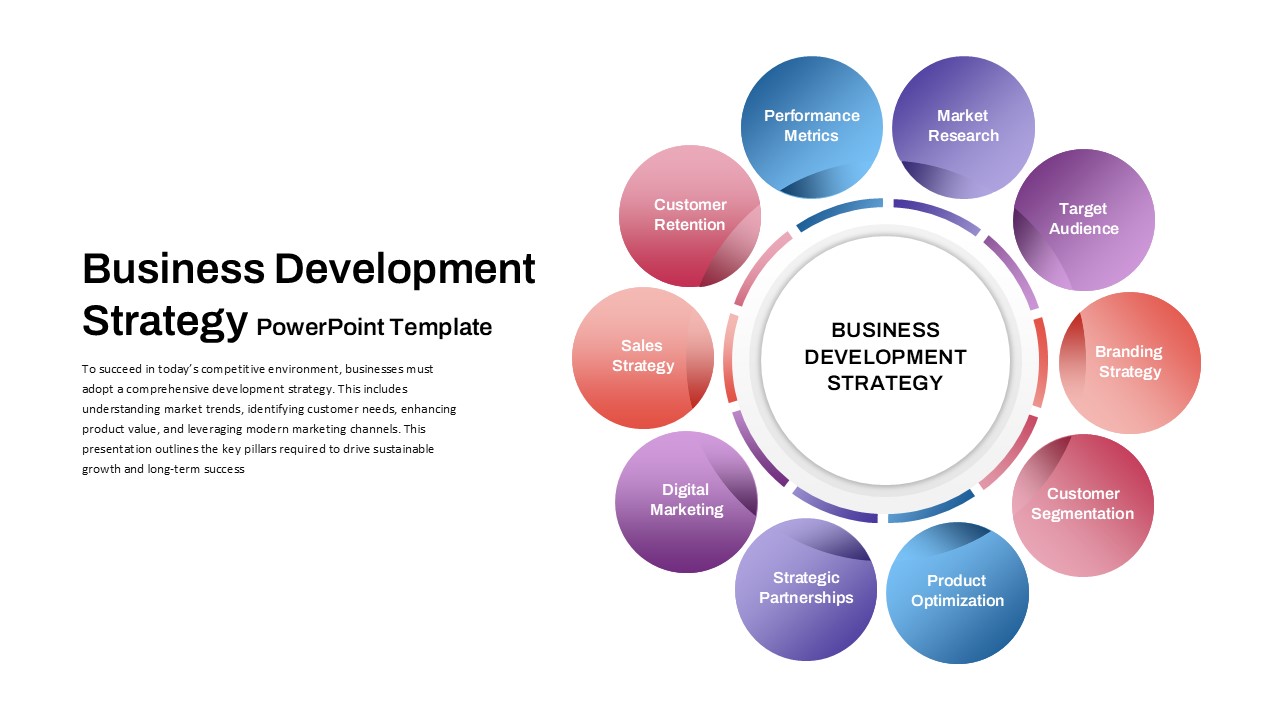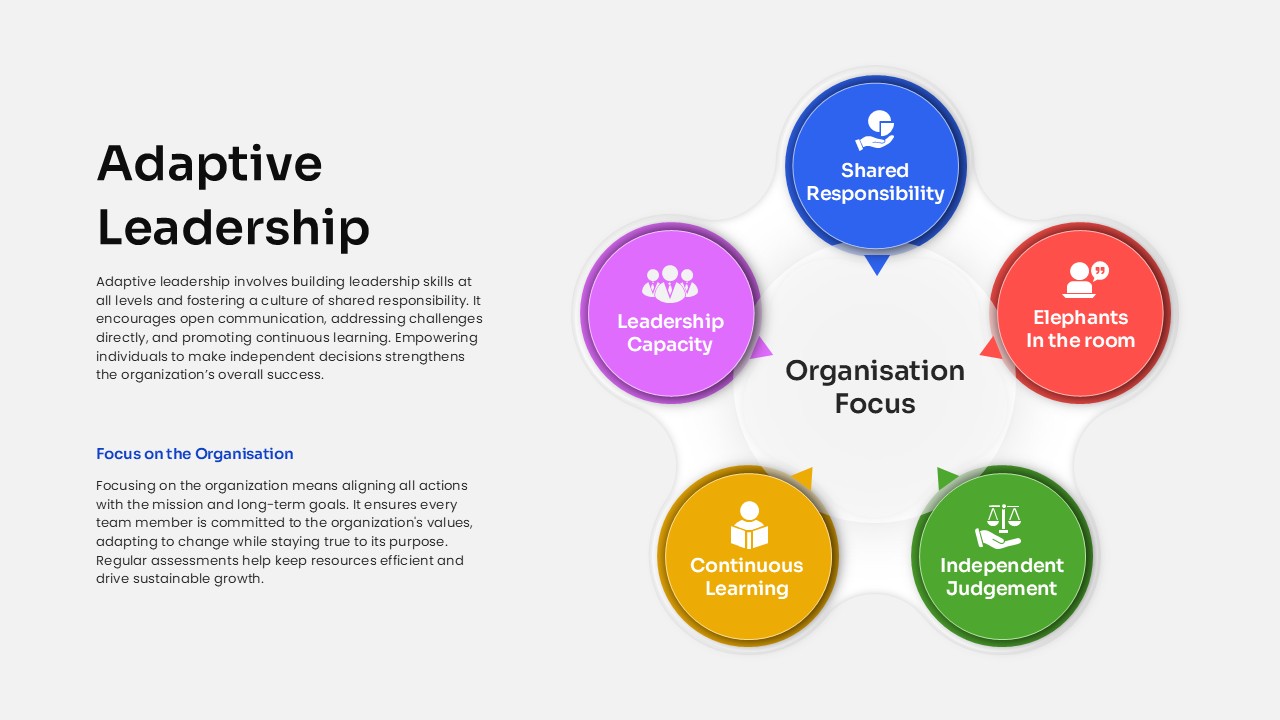Project Manager Roles Hub-Spoke Process Template for PowerPoint & Google Slides
This template presents a central “Project Manager” hub surrounded by six spokes, each representing a core role: Motivation, Planning, Goal Setting, Communication, Judgment, and Decision Making. Each node features a distinct icon set within a circular frame and is color-coded using a vibrant pink-to-orange gradient, ensuring visual hierarchy and immediate readability. The clean, minimal background and concise text placeholders allow quick customization of role descriptions without cluttering the slide. Editable vector icons and text fields on master slides let you swap visuals, adjust colors, or refine copy with ease, preserving consistent alignment and spacing across all elements. The slide employs professionally selected typography for clear headings and body copy, ensuring legibility even in large conference settings.
As a versatile process infographic, this hub-and-spoke design leverages symmetry and whitespace to guide viewers’ eyes toward the central theme. Whether you need to emphasize strategic priorities, clarify stakeholder expectations, or illustrate workflow handoffs, the balanced layout maintains focus and fosters engagement. The gradient outline on each spoke adds depth while reinforcing the connection between the project manager and their responsibilities. Every element resides on its own layer for granular control, and built-in animations on master slides let you deliver polished transitions in live presentations.
Fully optimized for both PowerPoint and Google Slides, this resource eliminates formatting issues and accelerates slide creation. Use it to structure leadership presentations, stakeholder kickoffs, and team-alignment workshops. With preset fonts, color schemes, and icon packs, you can deliver professional-grade visuals in seconds—no advanced design skills required. This flexible template also adapts seamlessly across devices and resolutions, ensuring consistent clarity whether presented on a projector, desktop, or mobile display.
Who is it for
Project managers, team leads, and PMO directors seeking to define roles and responsibilities clearly. Agile coaches, Scrum masters, and organizational development specialists can leverage this template to align cross-functional teams, onboard new hires, or present governance models.
Other Uses
Repurpose for stakeholder mapping, RACI charts, competency matrices, or skills audits. Adapt node labels to highlight service offerings, sales territories, technical domains, or customer journey touchpoints. Duplicate and reorder spokes to support employee performance reviews, risk-management frameworks, or training
Login to download this file