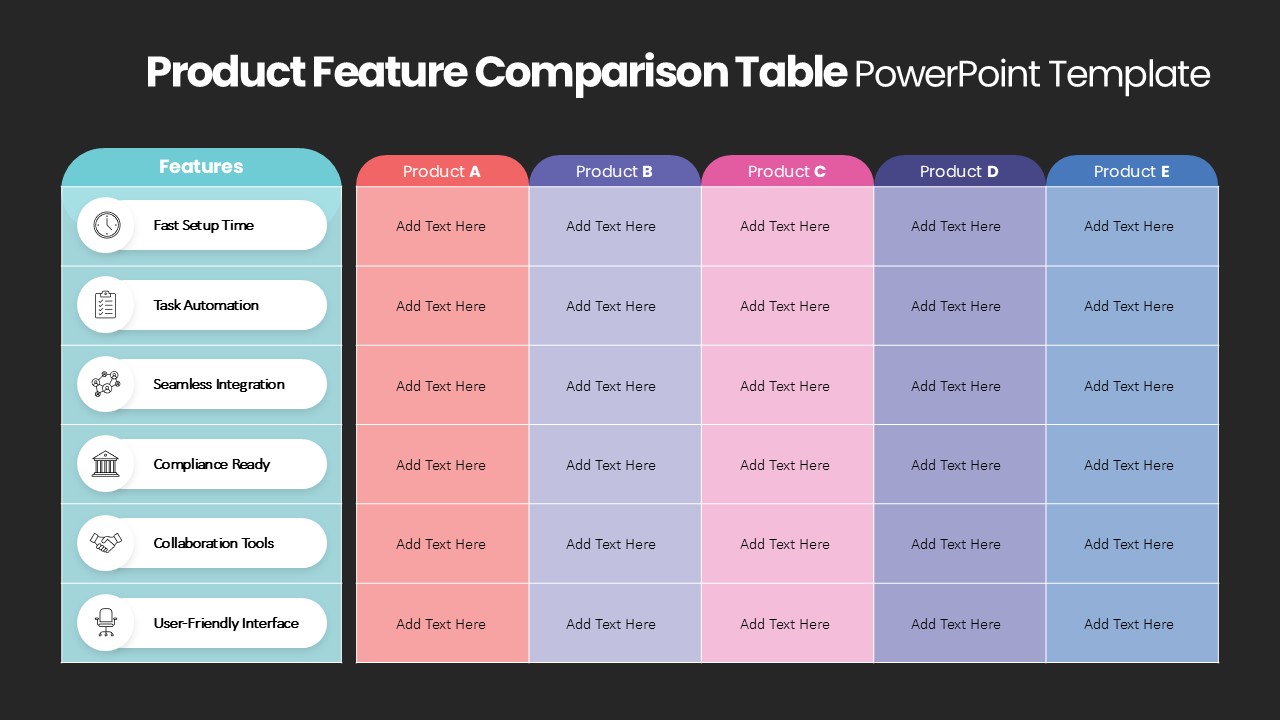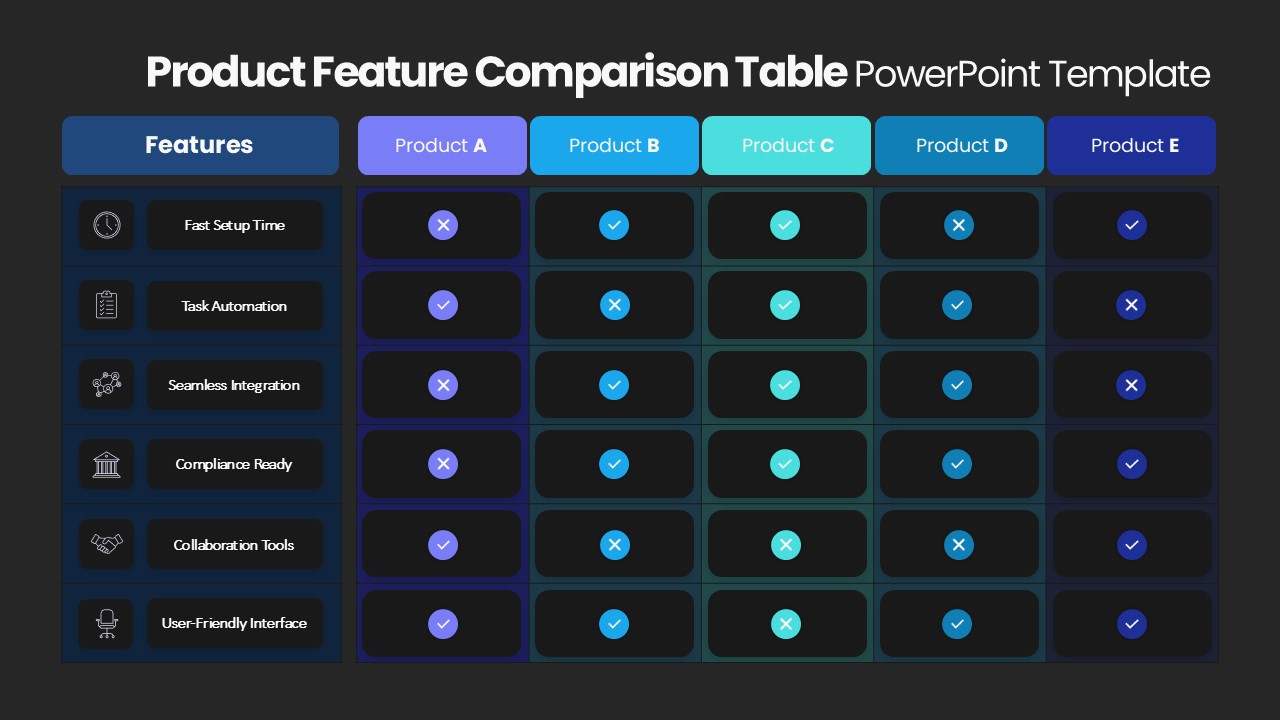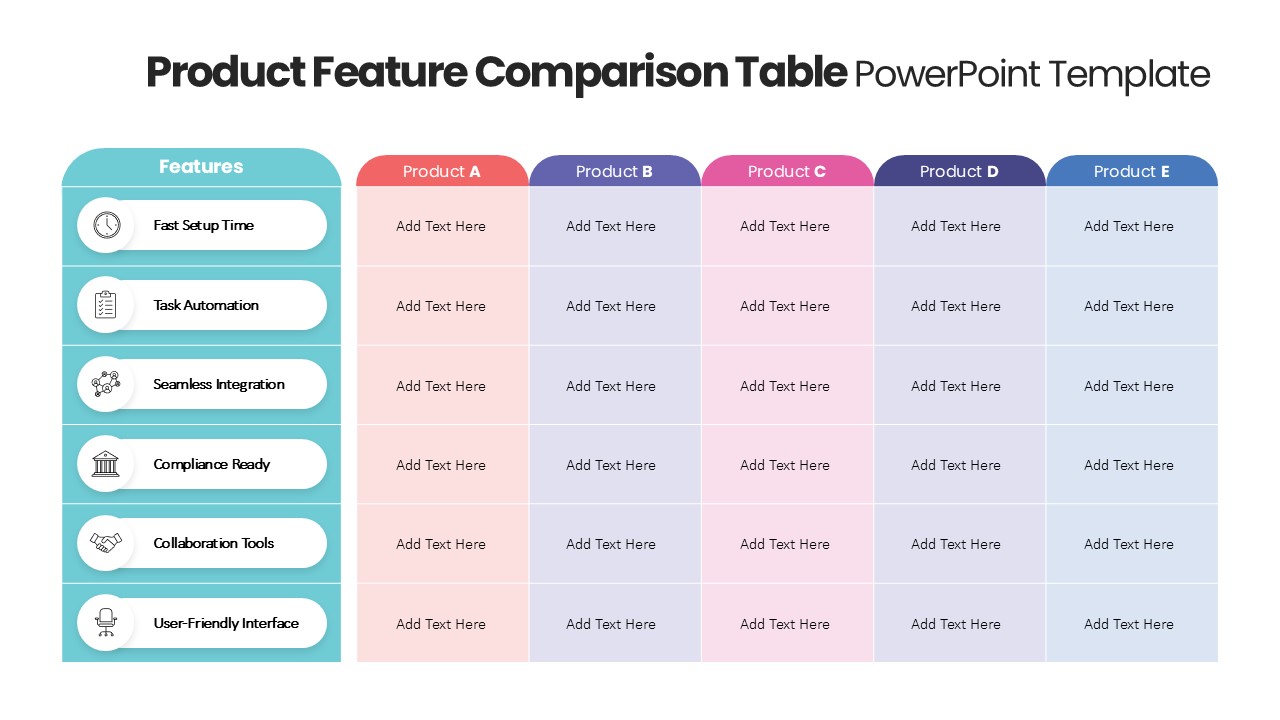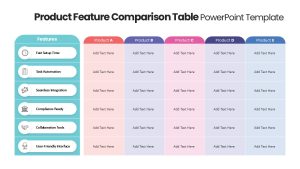Product Feature Comparison Table PowerPoint Template
Product Feature Comparison Table PowerPoint Template – A Smart Choice for Presentations
The Product Feature Comparison Table PowerPoint Template is an essential tool for professionals who need to present a detailed comparison of product features in a visually engaging format. This template is designed to simplify the process of comparing up to five product features, making it ideal for businesses, marketers, and sales teams who want to highlight key differences in a structured manner. To explore more flexible layouts for presenting structured data, you can browse our full collection of table templates designed for business and professional presentations.
How to create a comparison table in PowerPoint?
Creating a comparison table in PowerPoint is simple and effective for presenting data visually. Go to the Insert tab, select Table, and choose the desired number of rows and columns. Customize it by adjusting colors, fonts, and borders under the Table Design tab. You can also use SmartArt Graphics for a structured look. For a professional touch, consider using pre-designed product feature comparison PPT templates to enhance clarity and appeal. For presentations that include multiple sections or chapters, adding a clear table of contents slide can help audiences navigate feature comparisons more effectively.
This product feature comparison template for PowerPoint comes in two distinct variations to suit different presentation needs. The first design follows a checklist model, allowing users to mark the presence or absence of features efficiently. The second variation offers a plain column table layout, ideal for a more detailed feature-by-feature breakdown. These variations provide flexibility, enabling users to choose the format that best fits their data and audience. If your comparison extends into pricing or tier-based evaluations, a comparison pricing table PowerPoint template can complement this layout by clearly organizing cost and value differences.
The template is widely useful across various industries, including e-commerce, technology, and product development. Sales teams can utilize it to showcase competitive advantages, while marketing professionals can leverage it for product positioning and differentiation. Business analysts and consultants can also use these product feature comparison PPT templates to provide clear insights into multiple product offerings.
Customization is effortless, as the template supports full PowerPoint editing options. Users can modify colors, fonts, and table elements to align with brand guidelines. Features such as drag-and-drop functionality and easy resizing make it convenient for professionals to create visually appealing slides without extensive design skills. Since the template is adaptable, it ensures a polished and professional presentation, no matter the industry or audience.
Whether you are comparing software features, product specifications, or service offerings, this Product Feature Comparison Table PowerPoint Template provides an effective way to communicate complex data with clarity. By using this professionally designed comparison template, presenters can ensure their audience easily grasps the key distinctions between products, ultimately aiding better decision-making.
Login to download this file