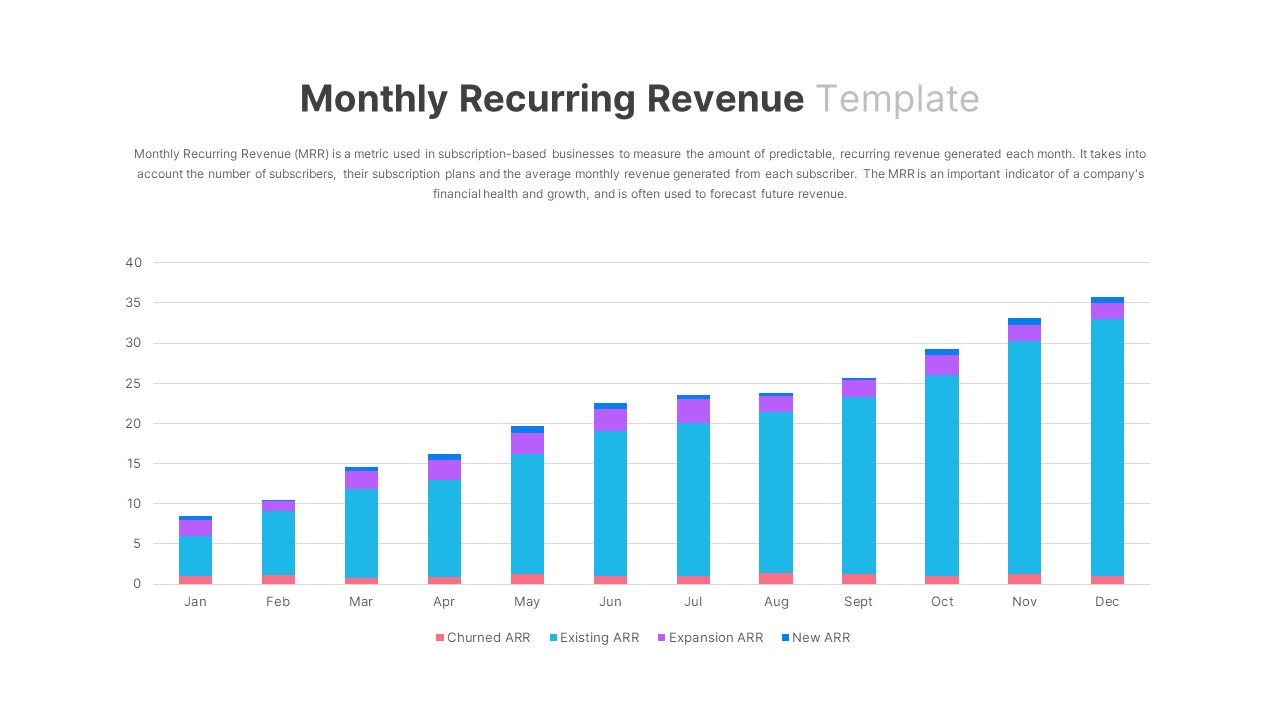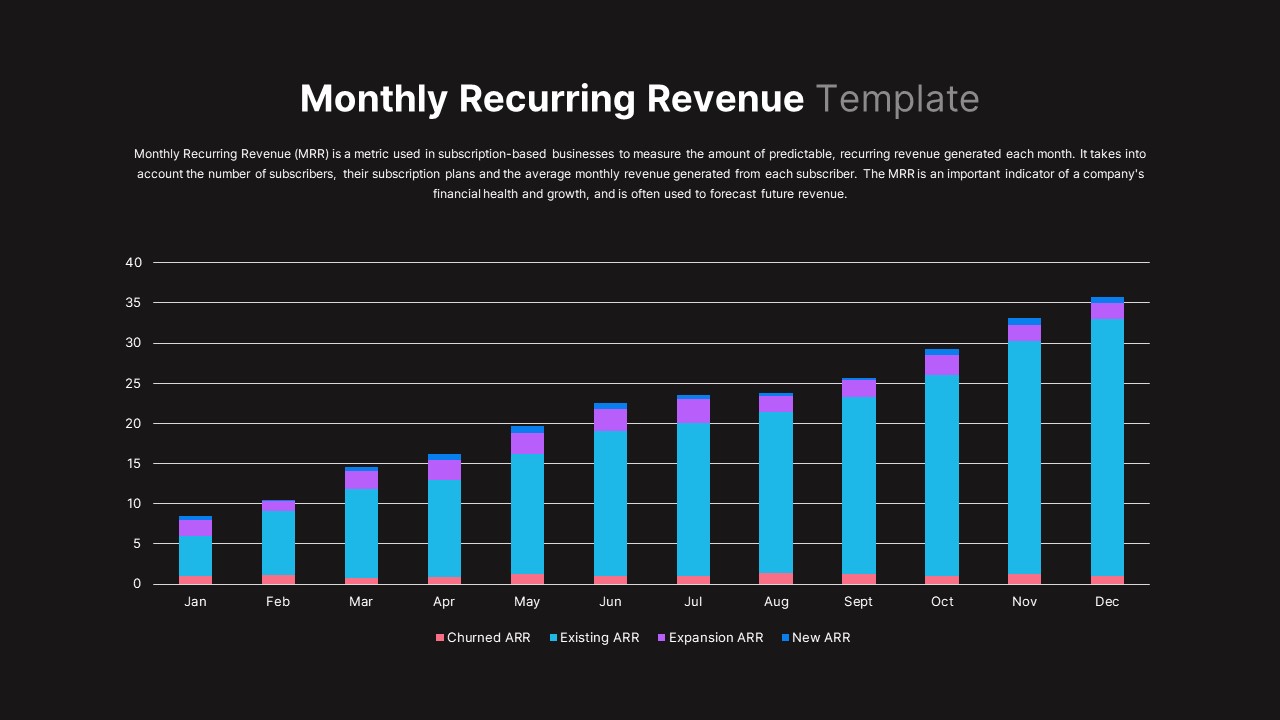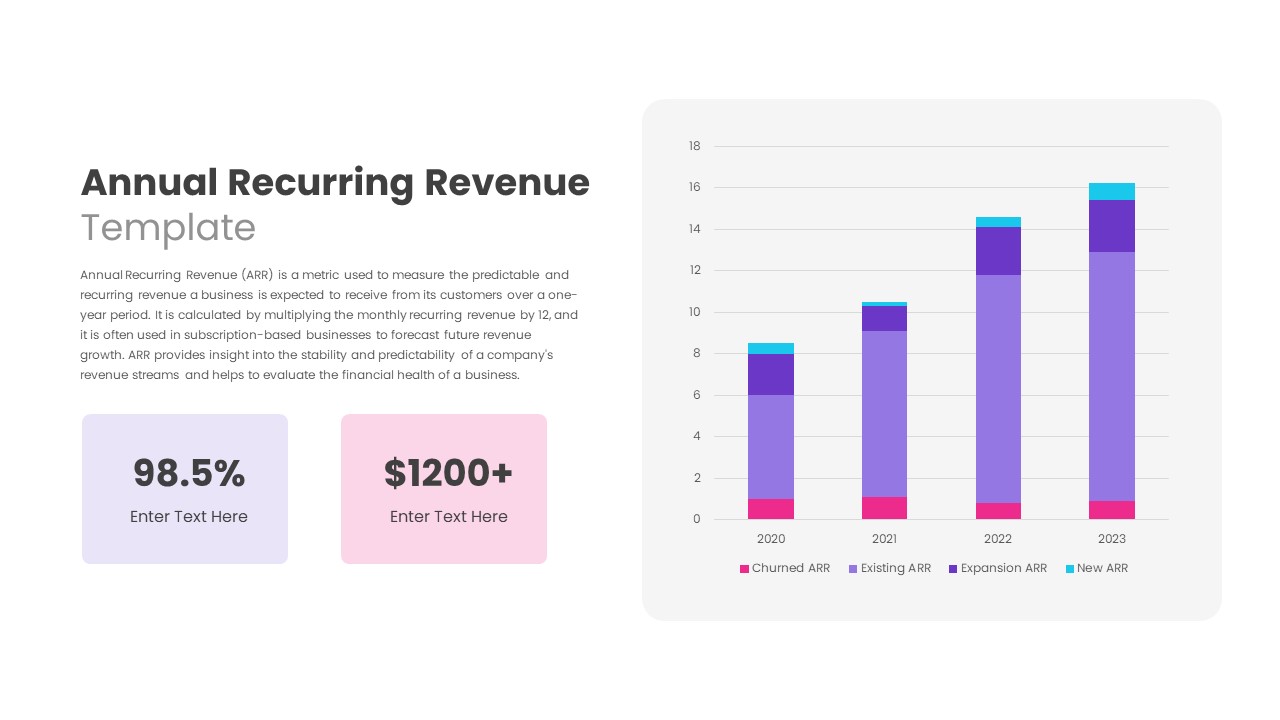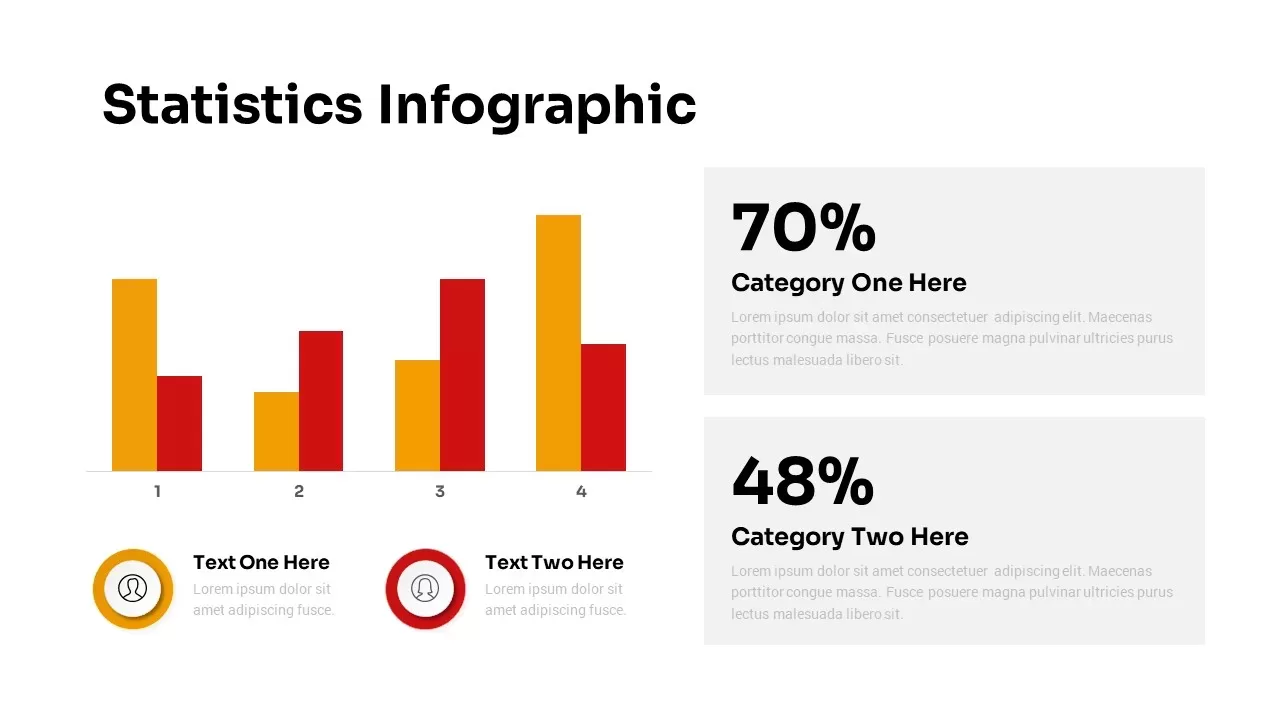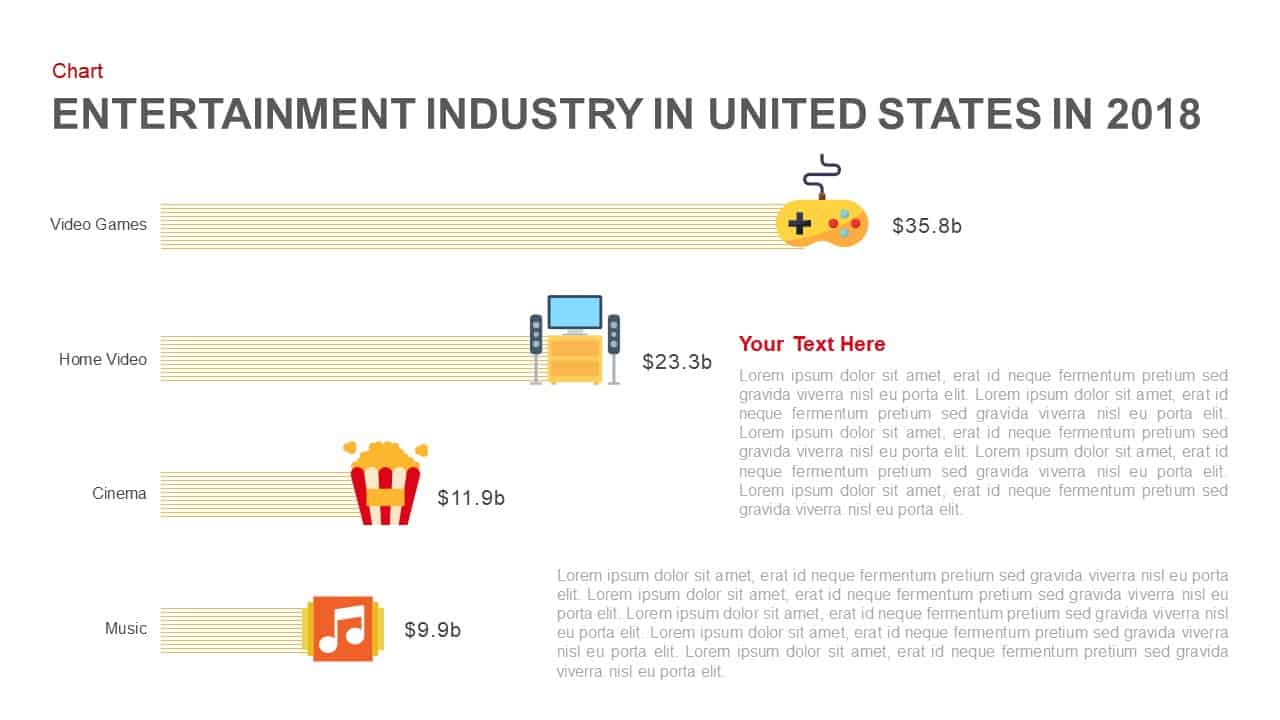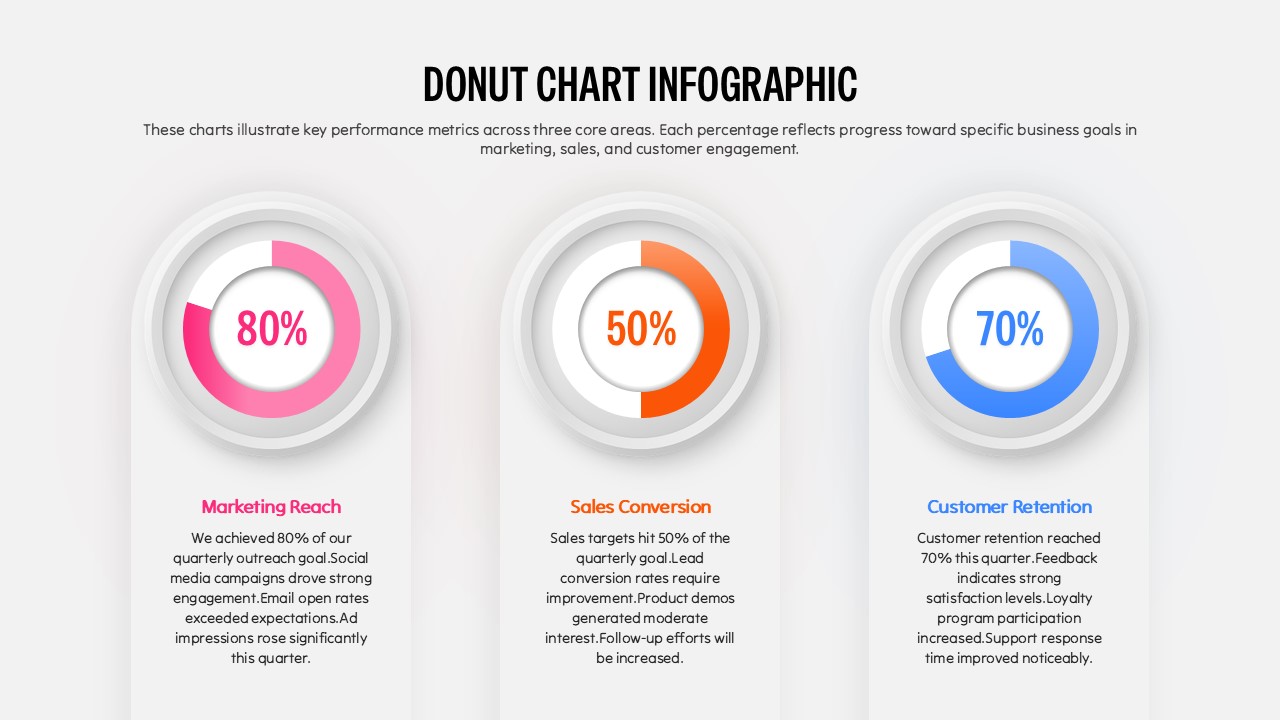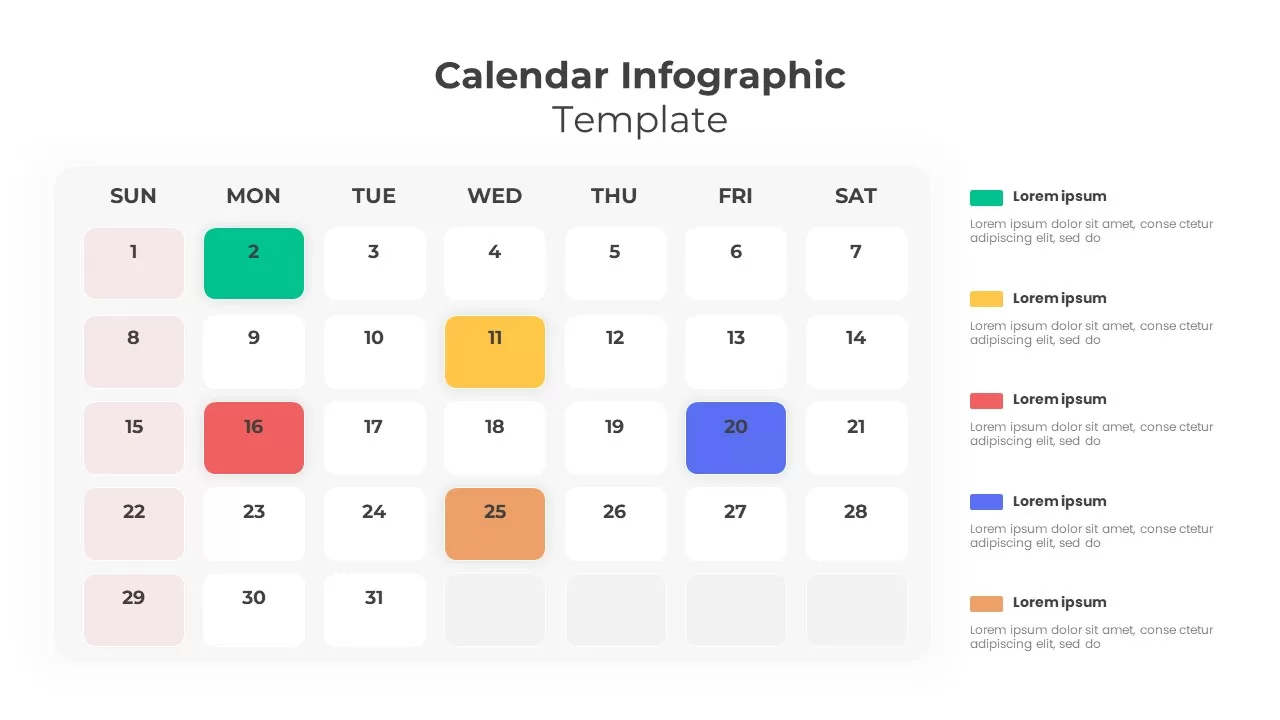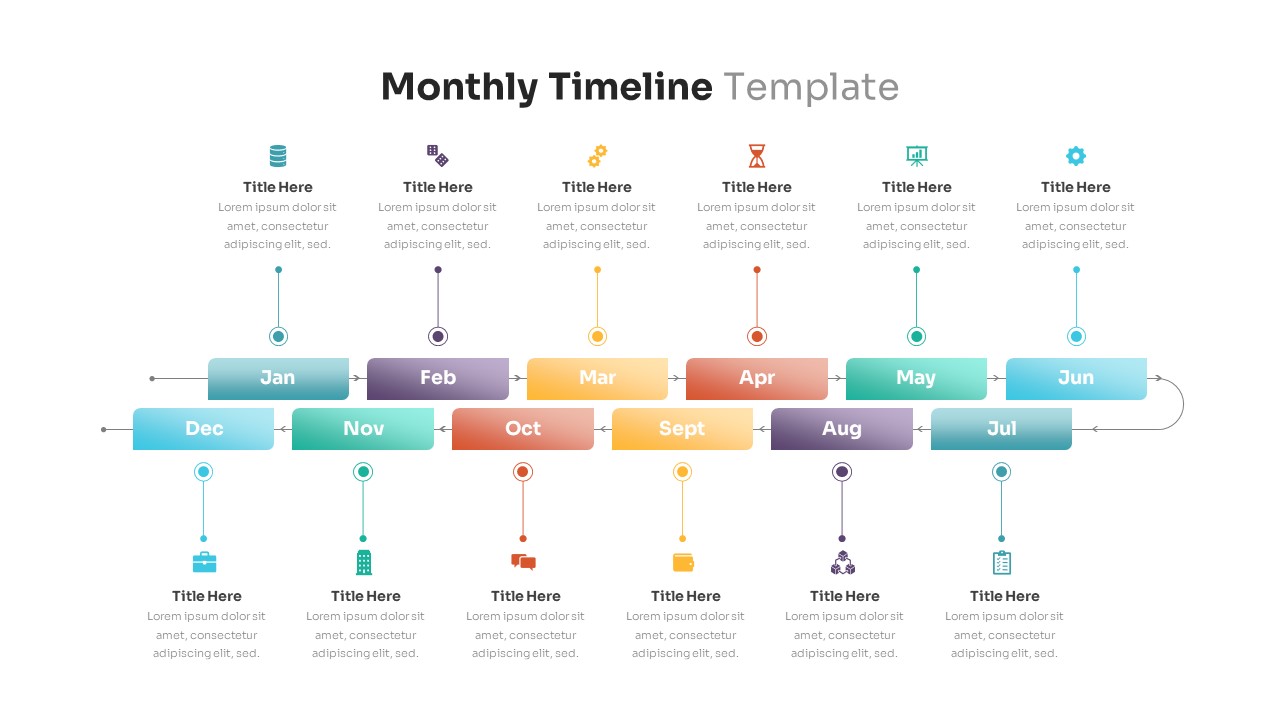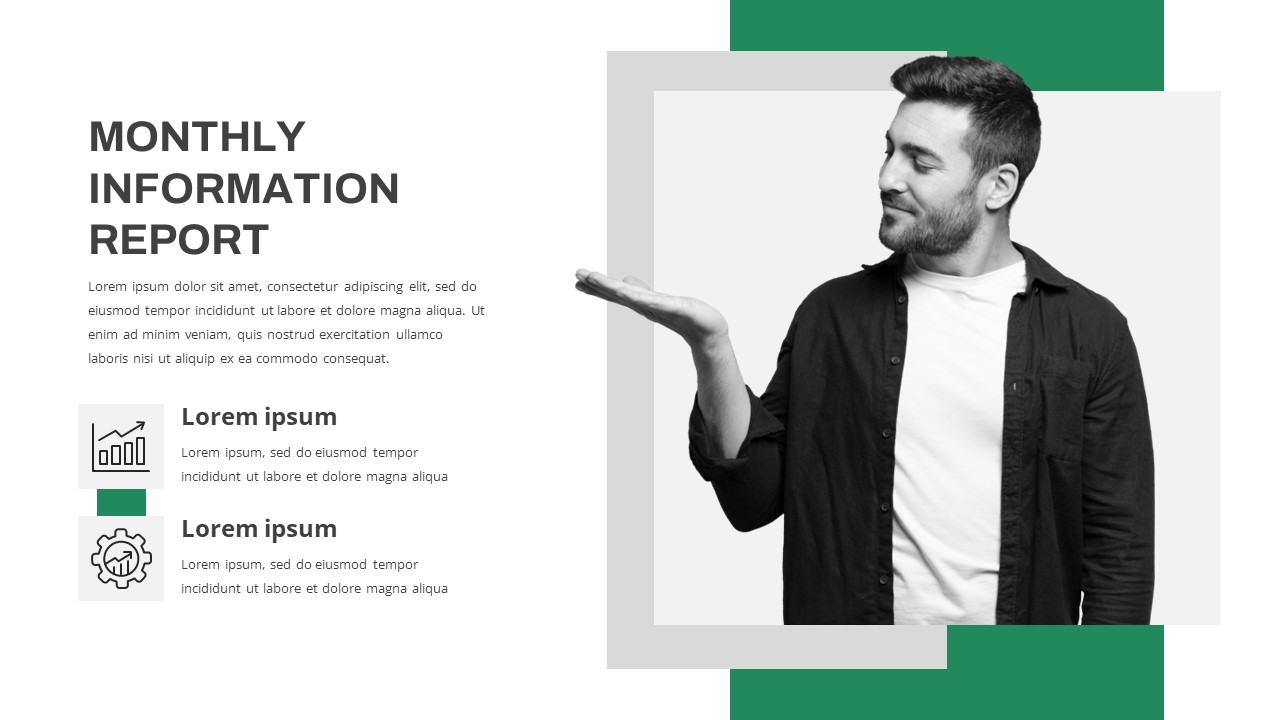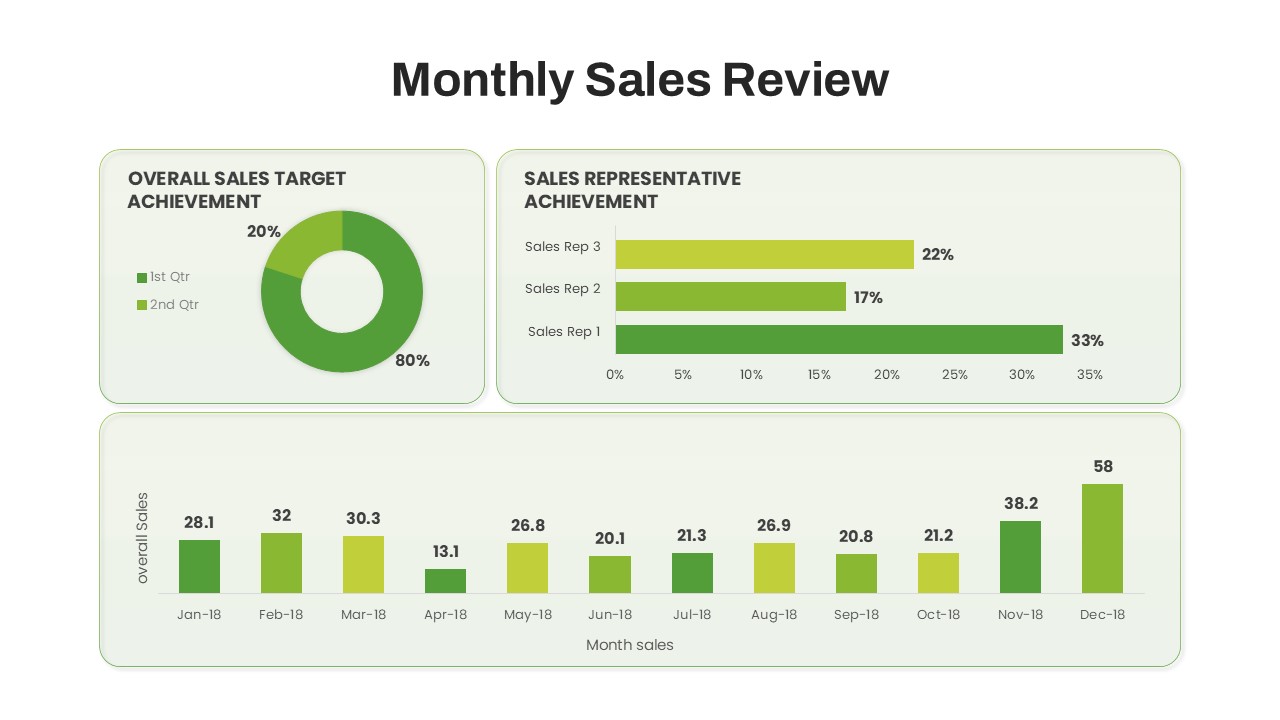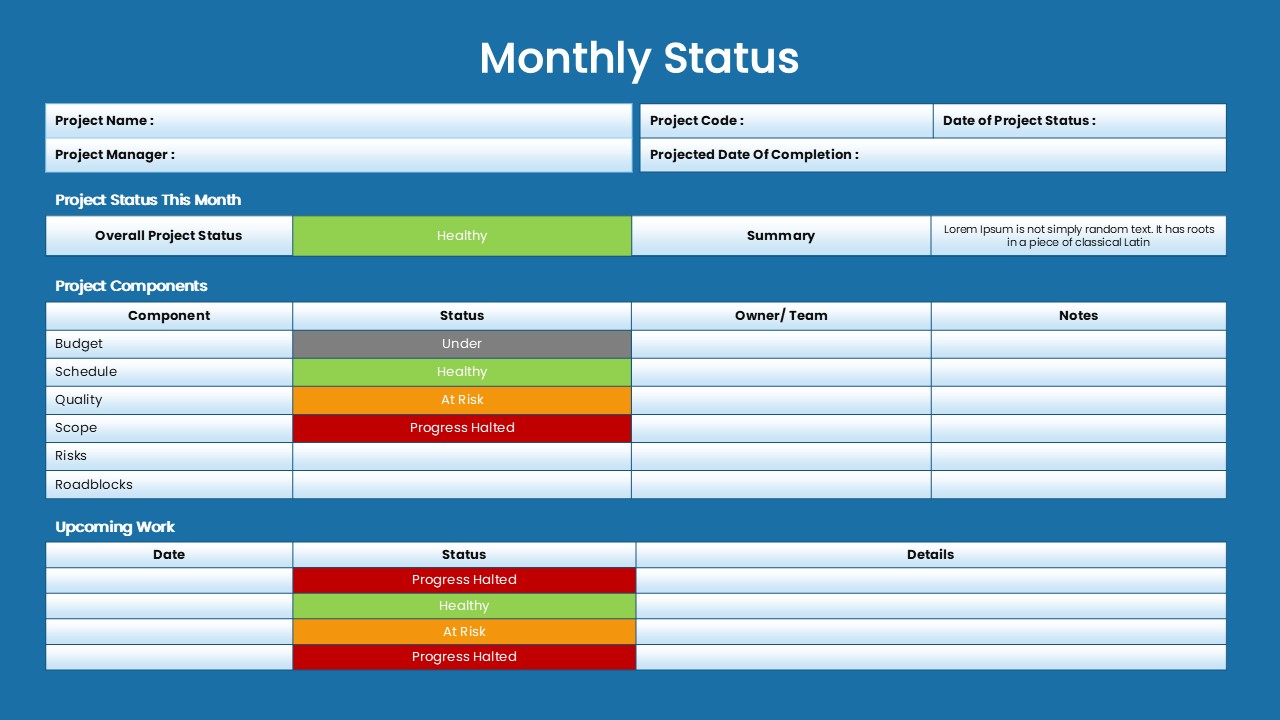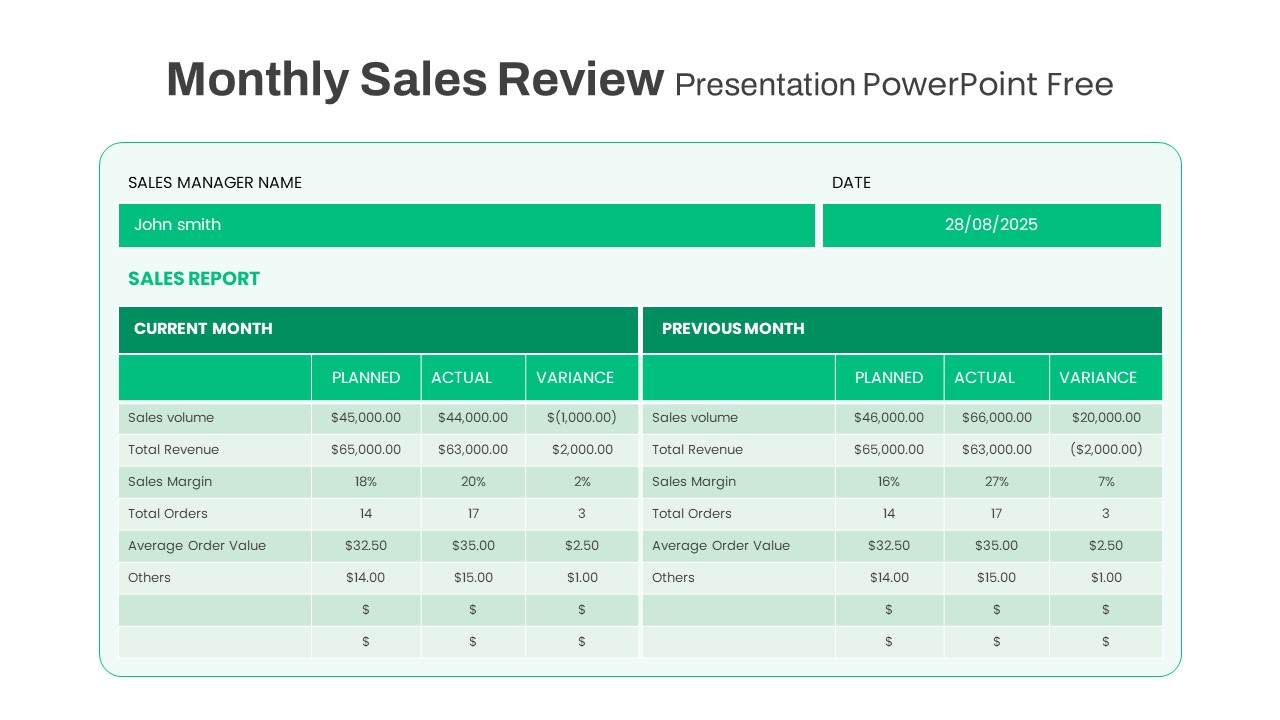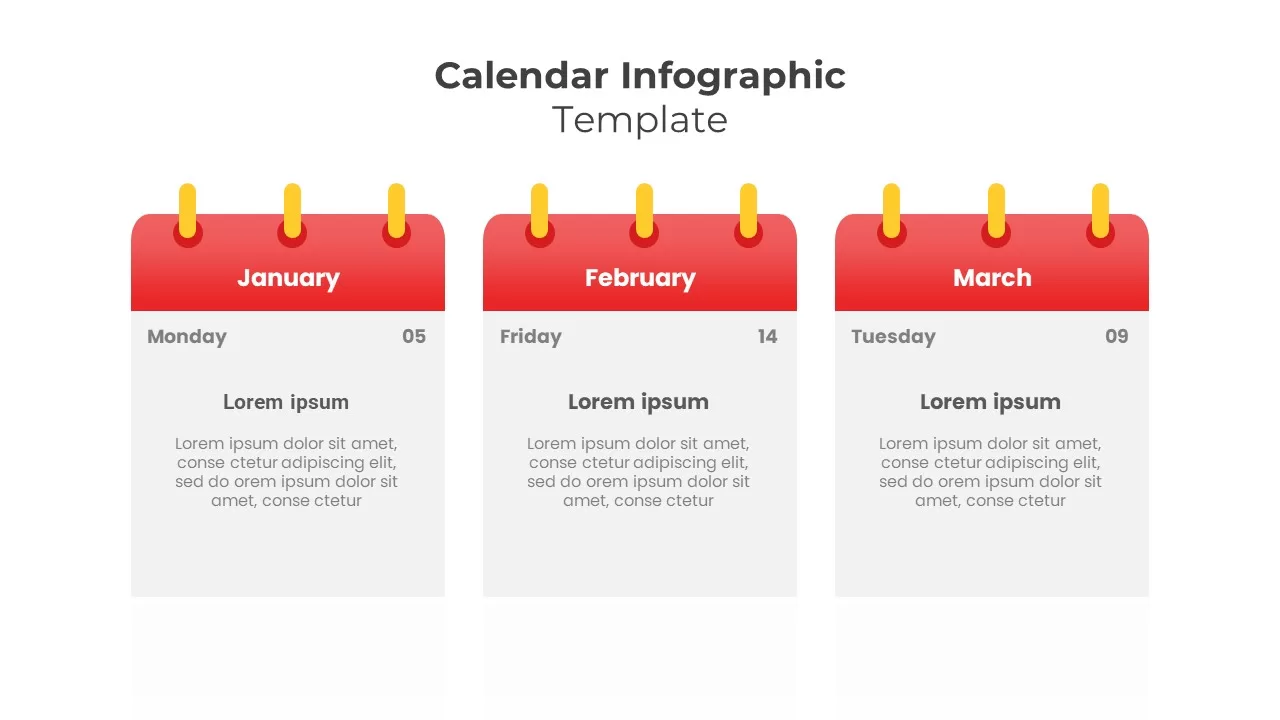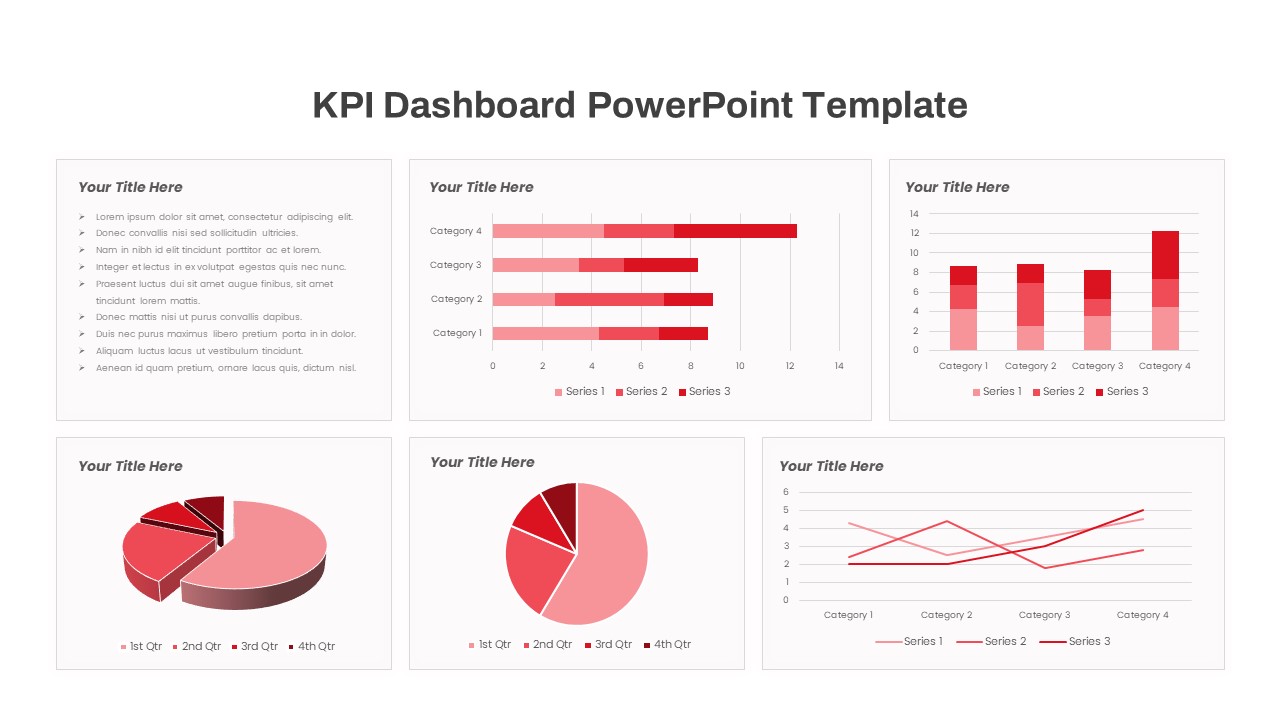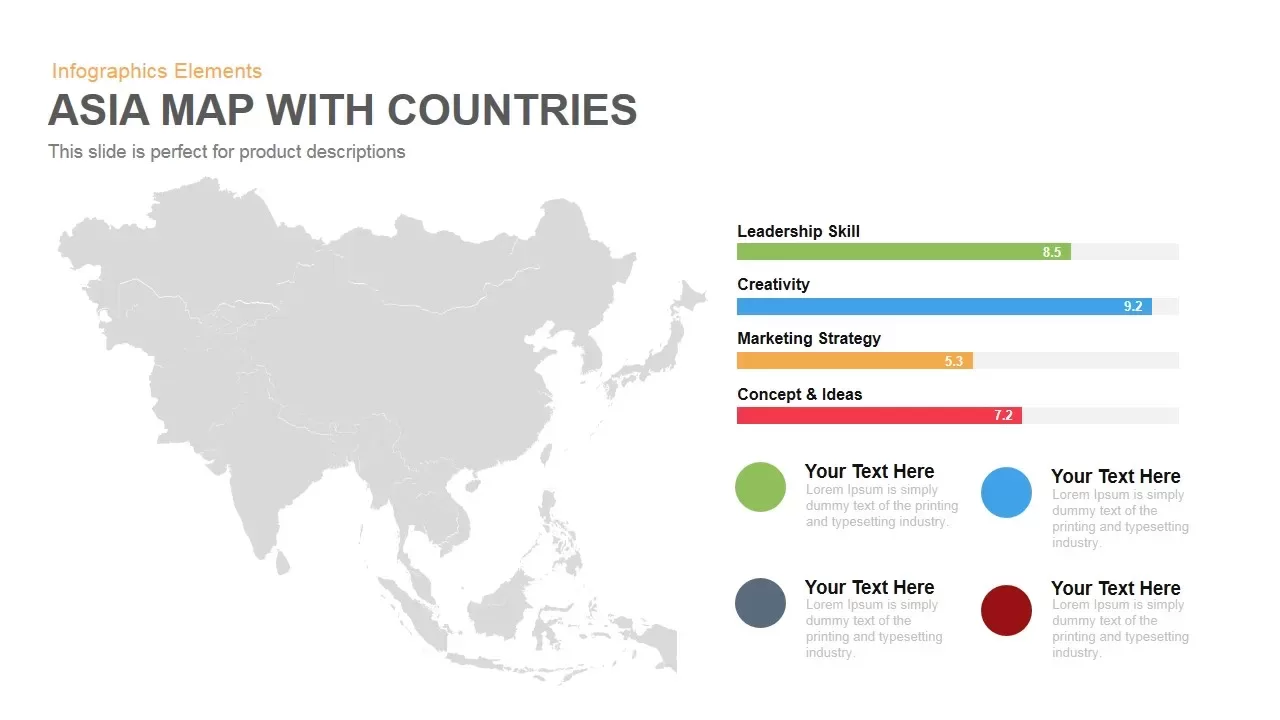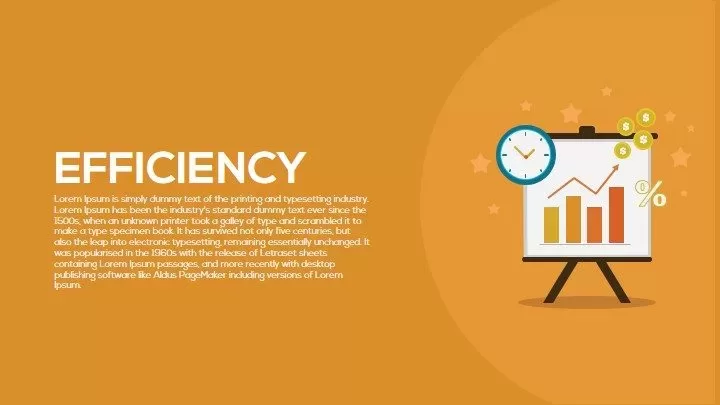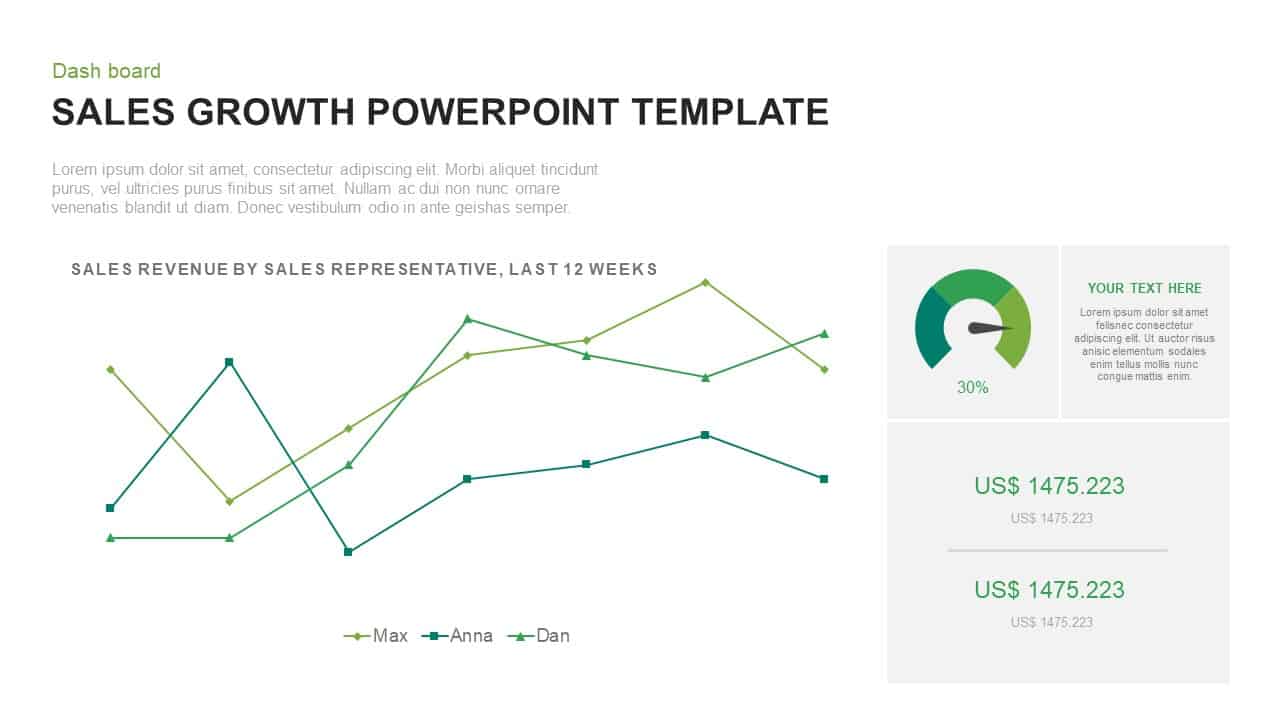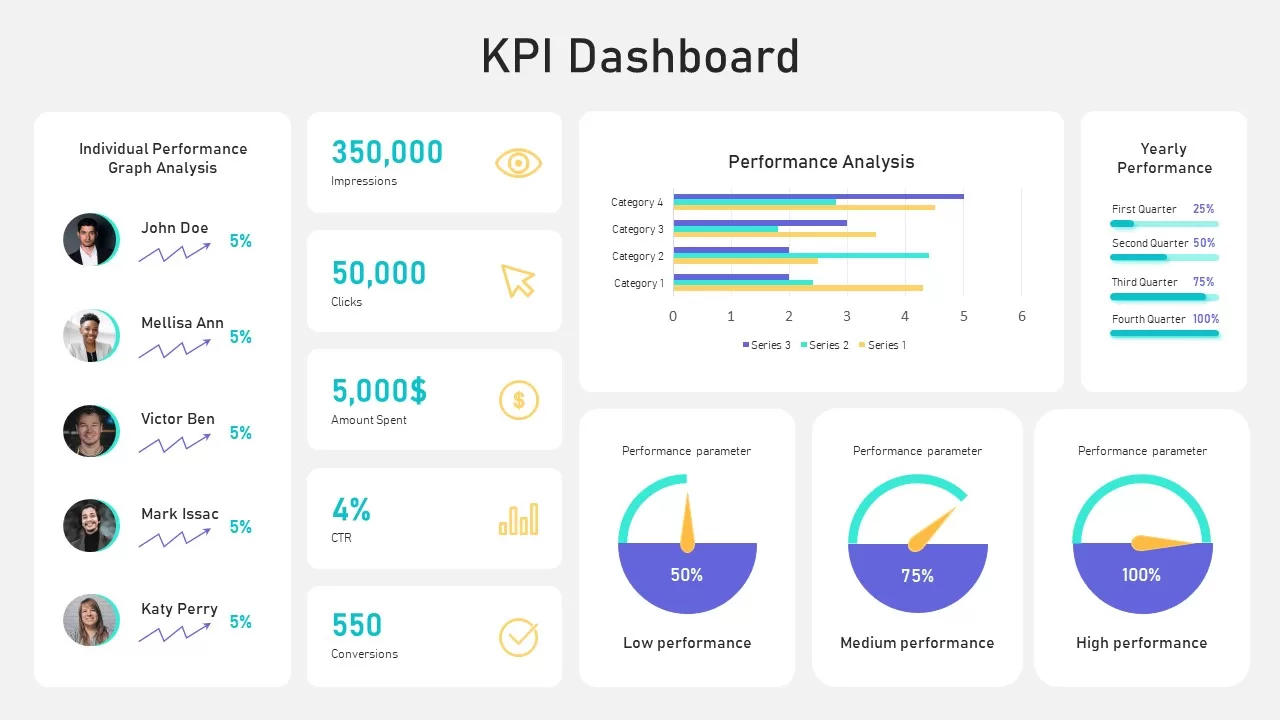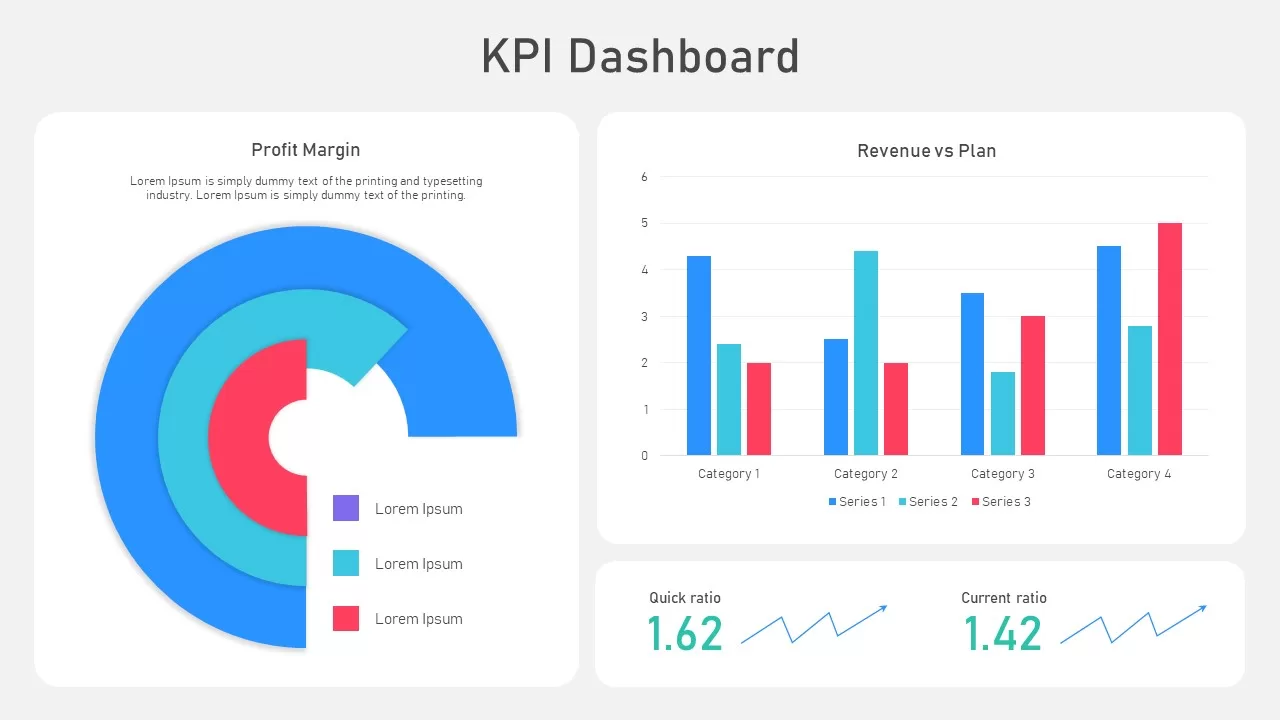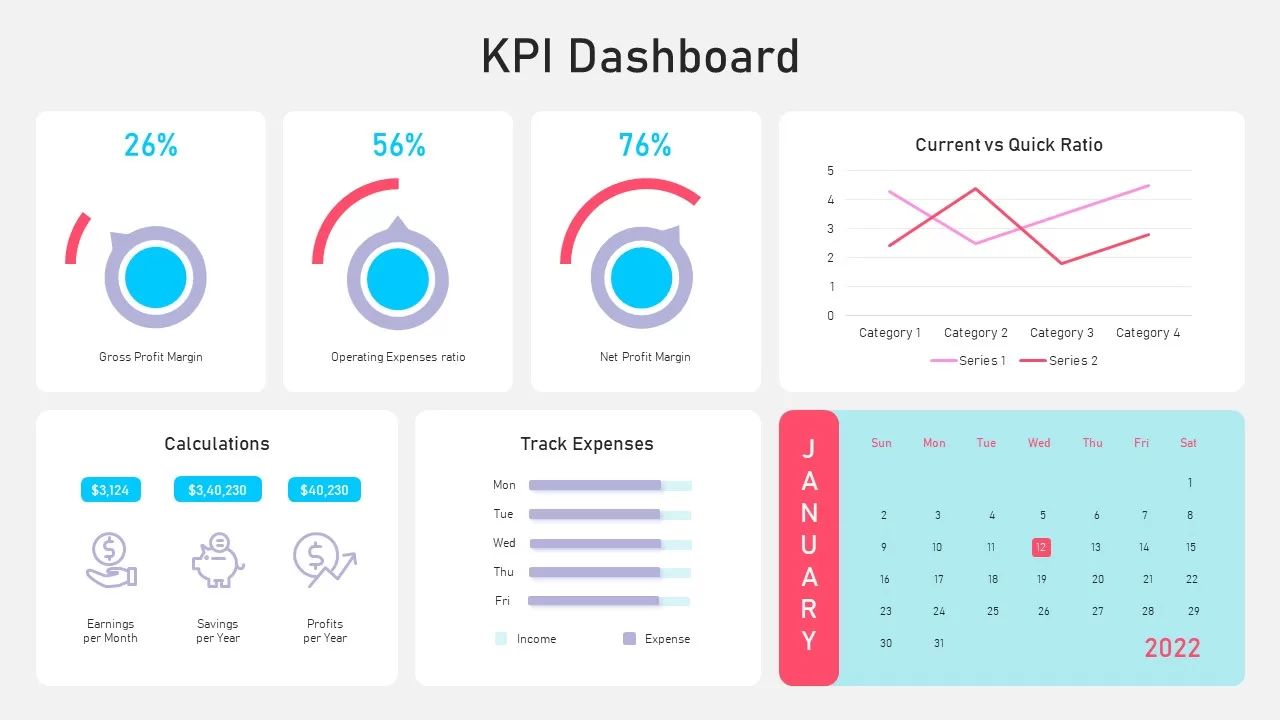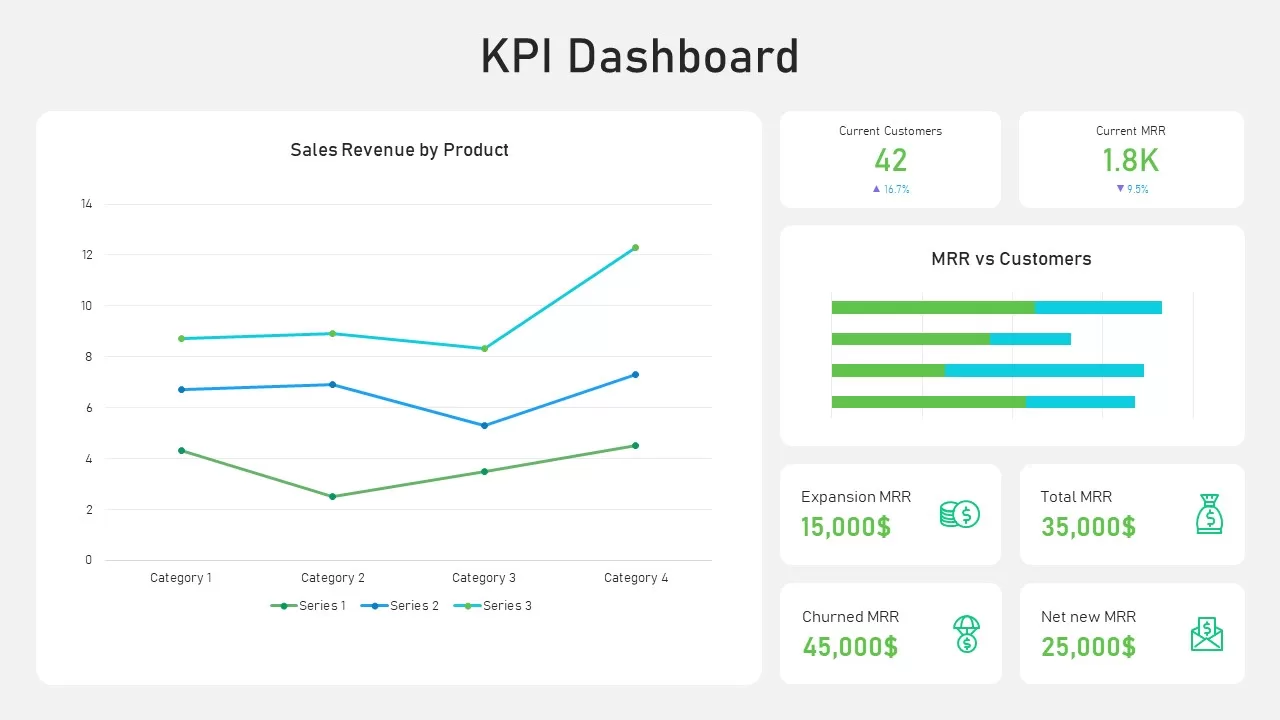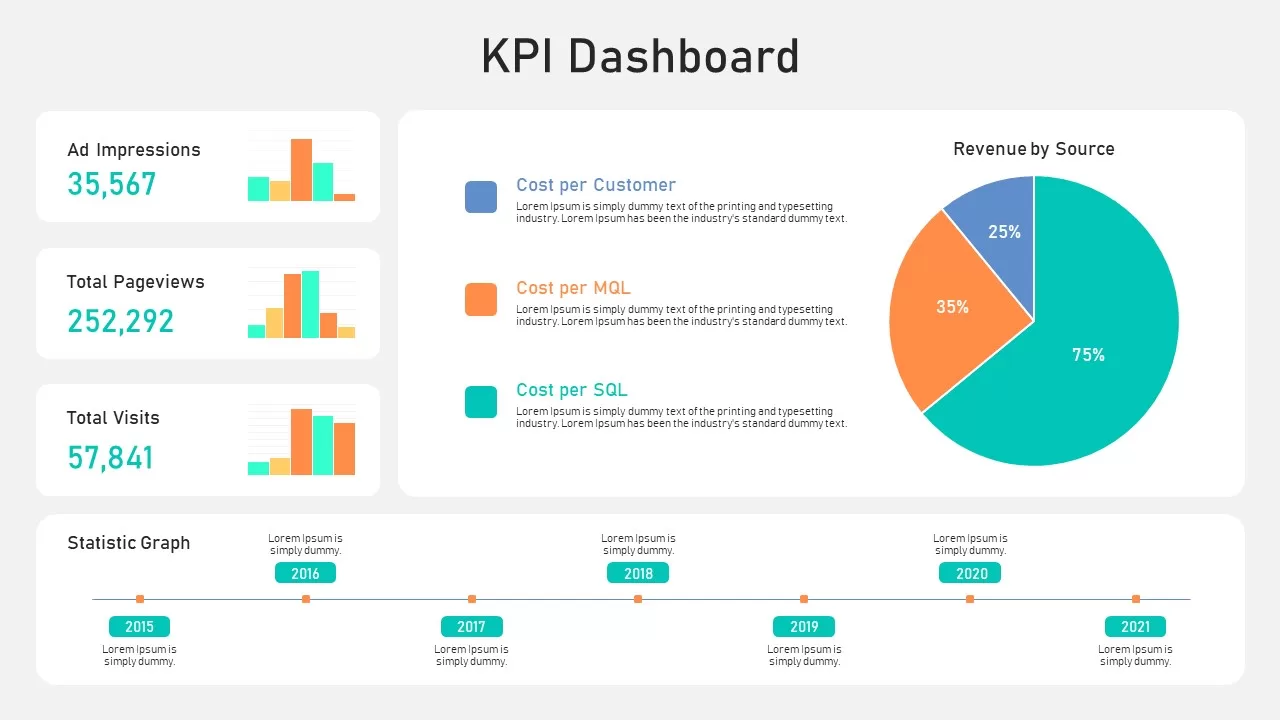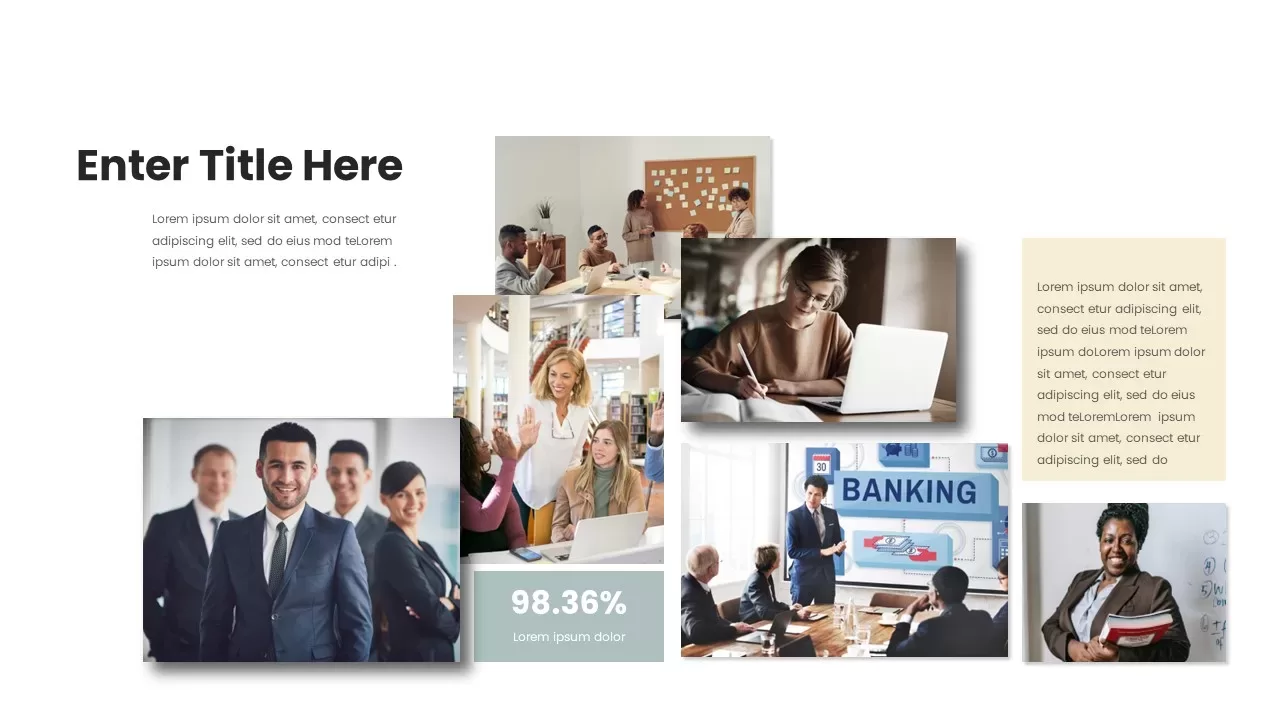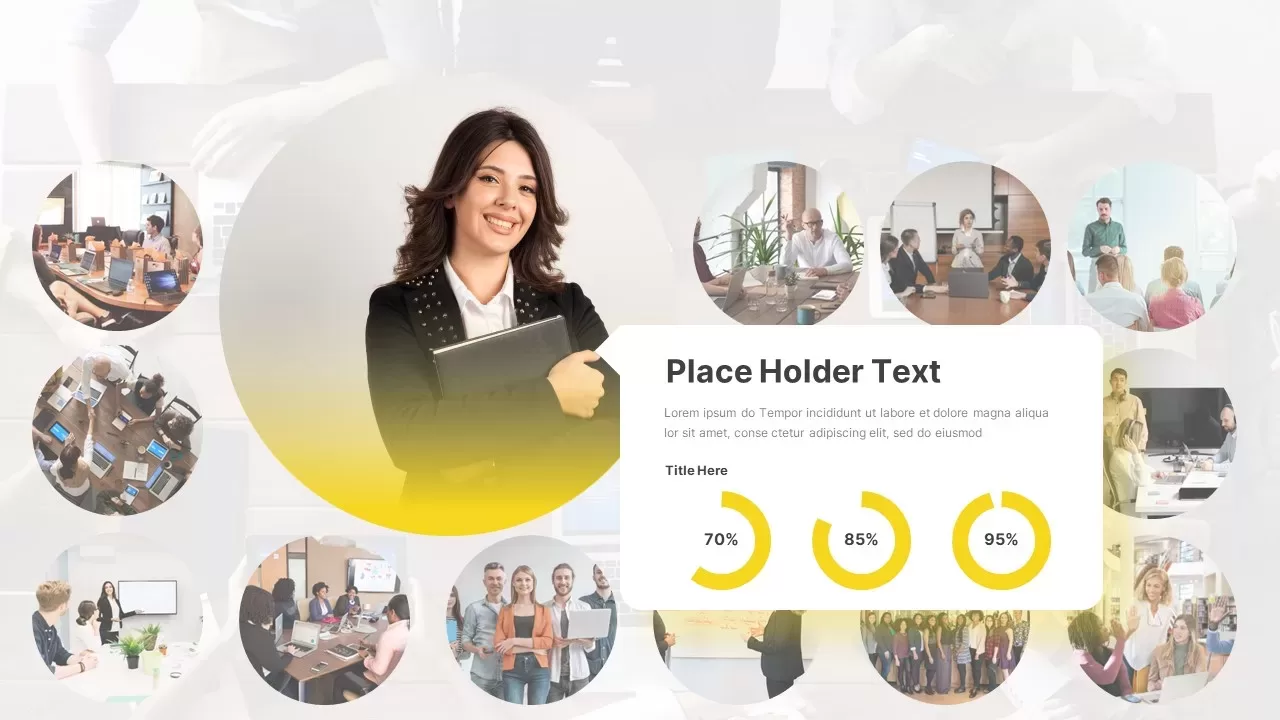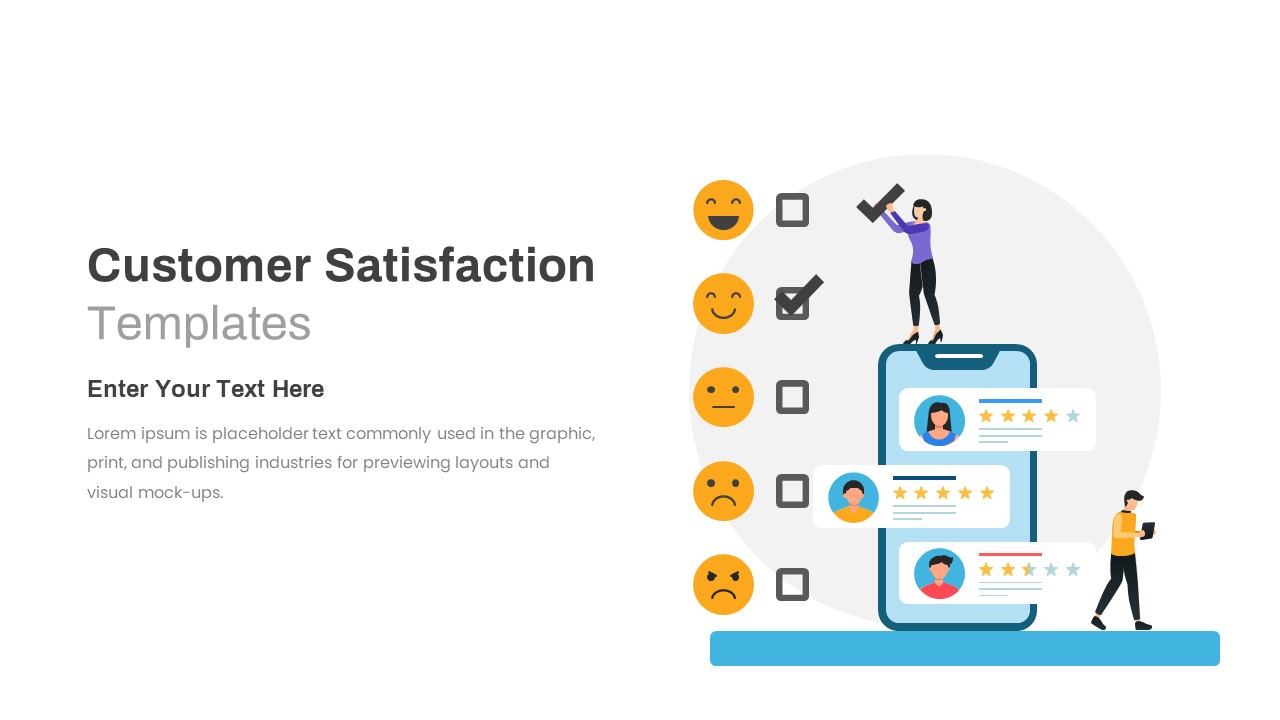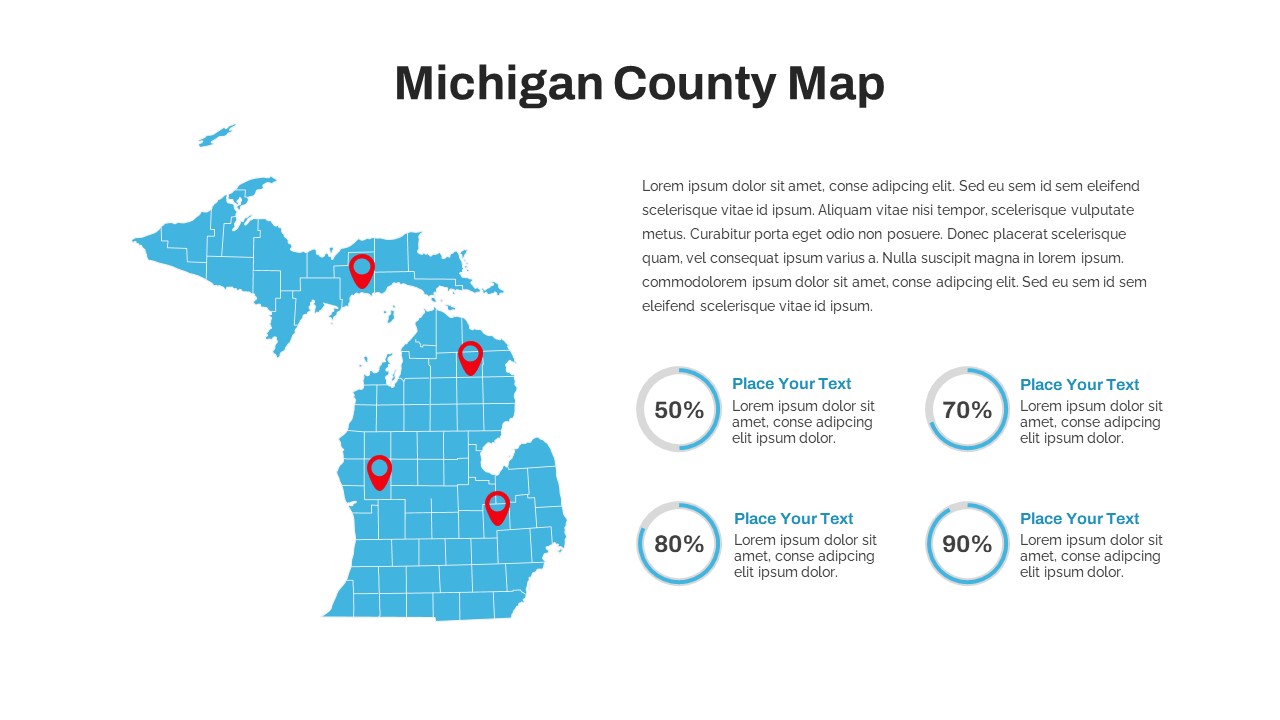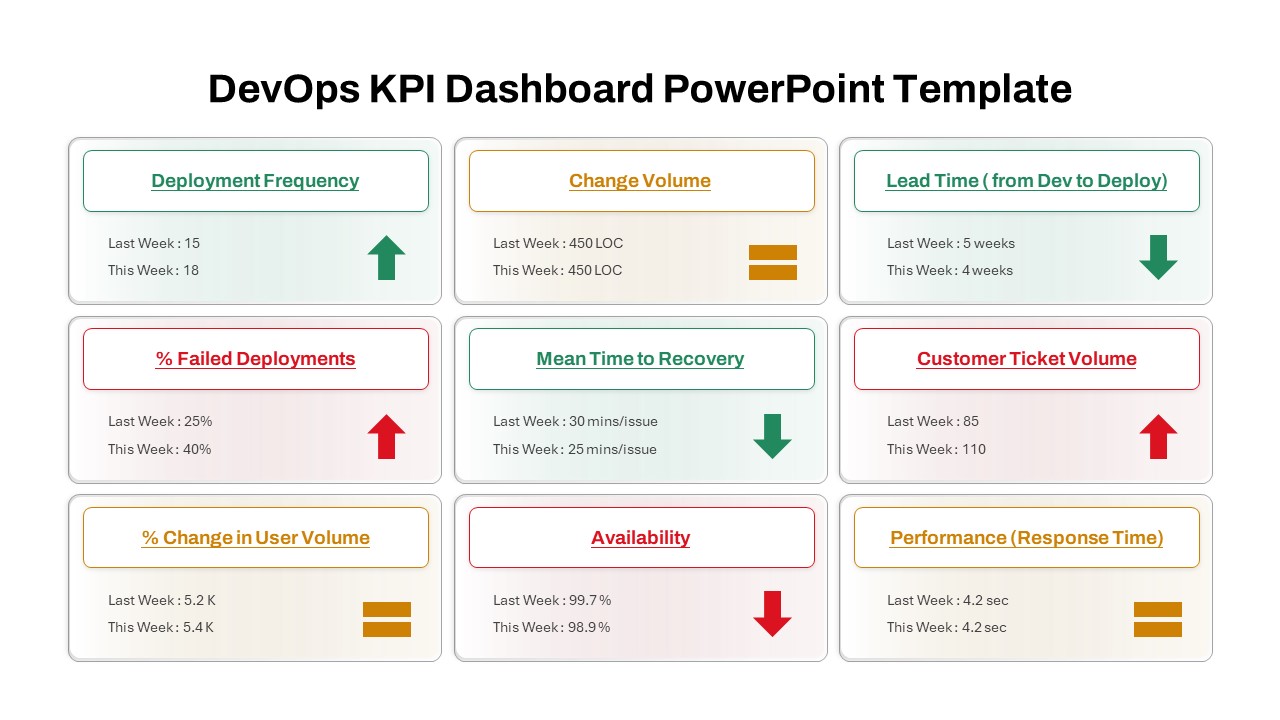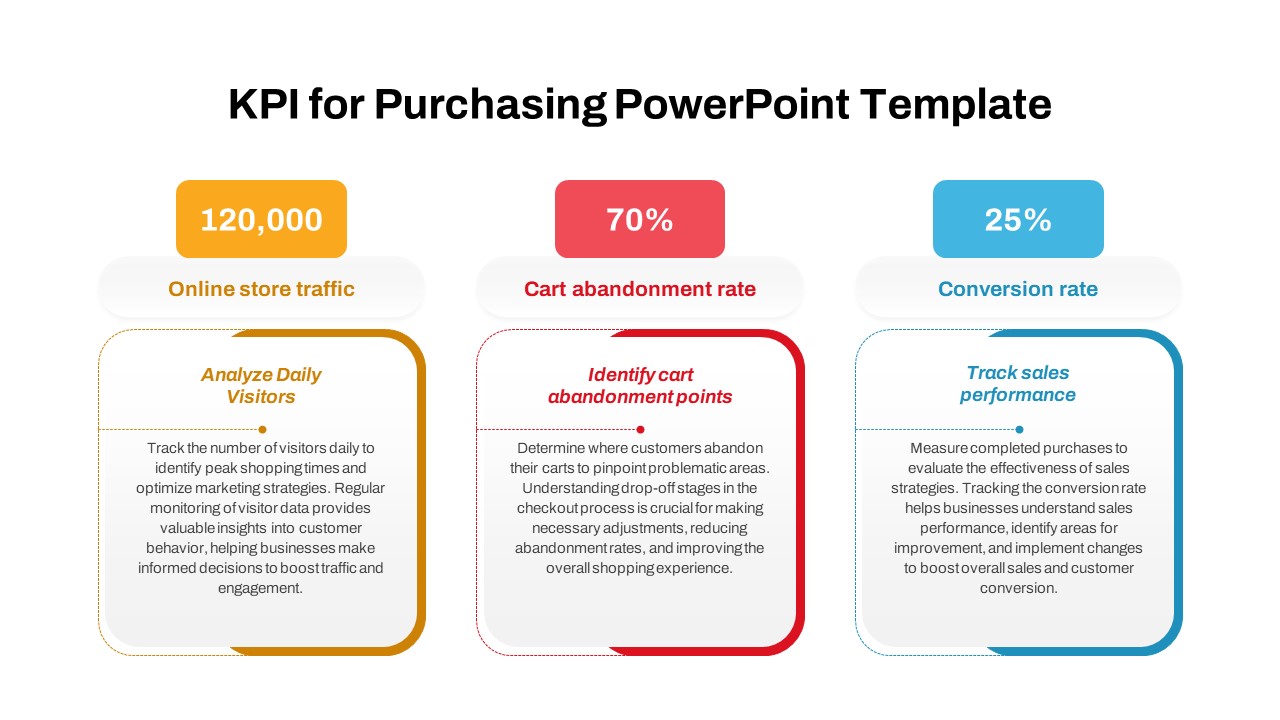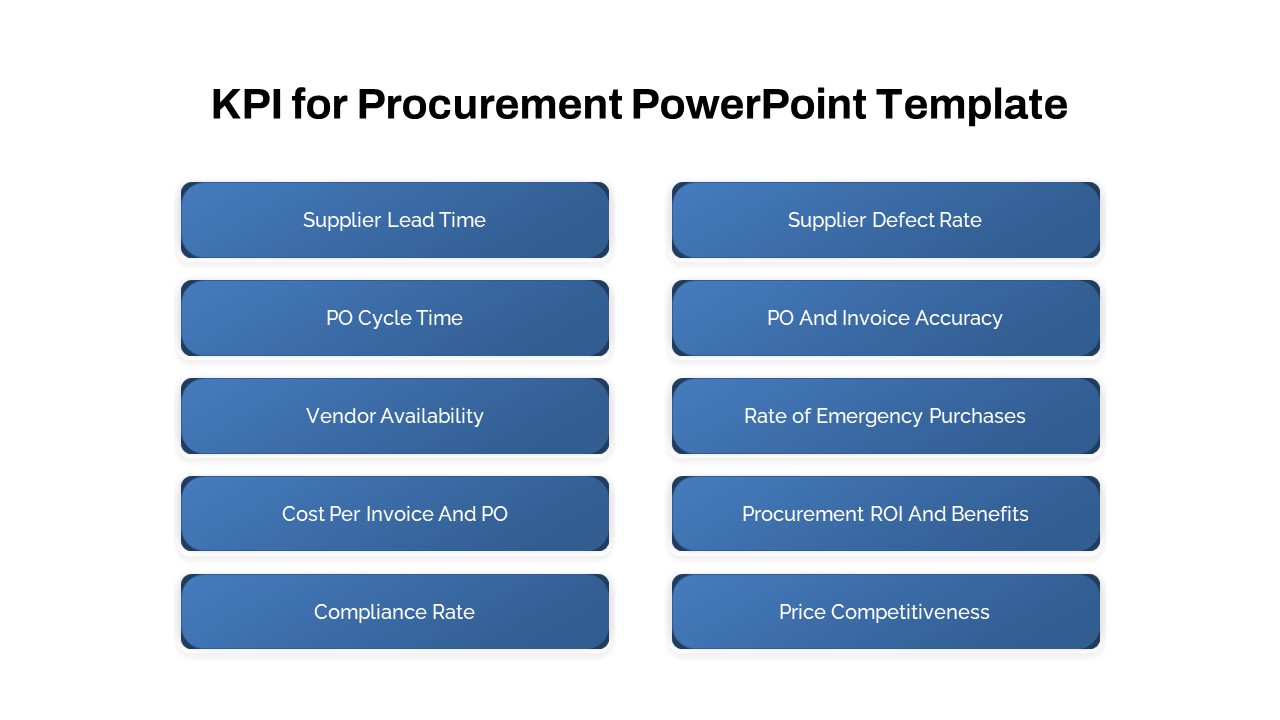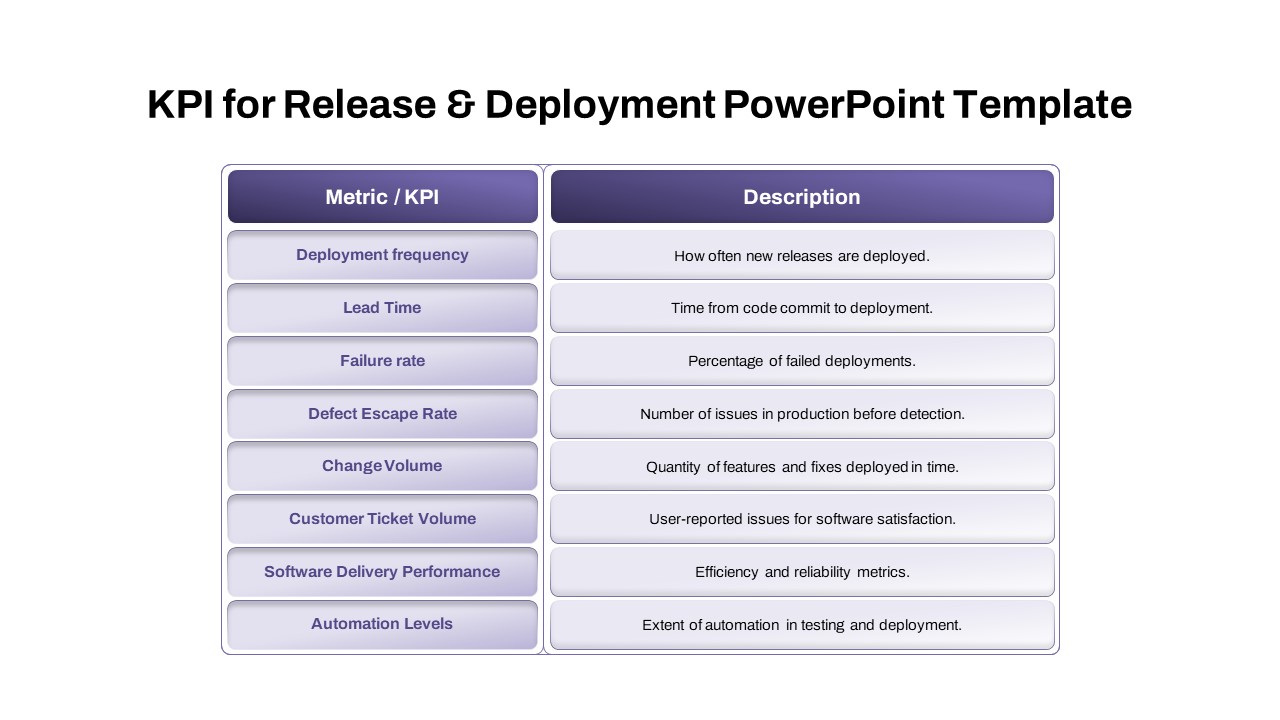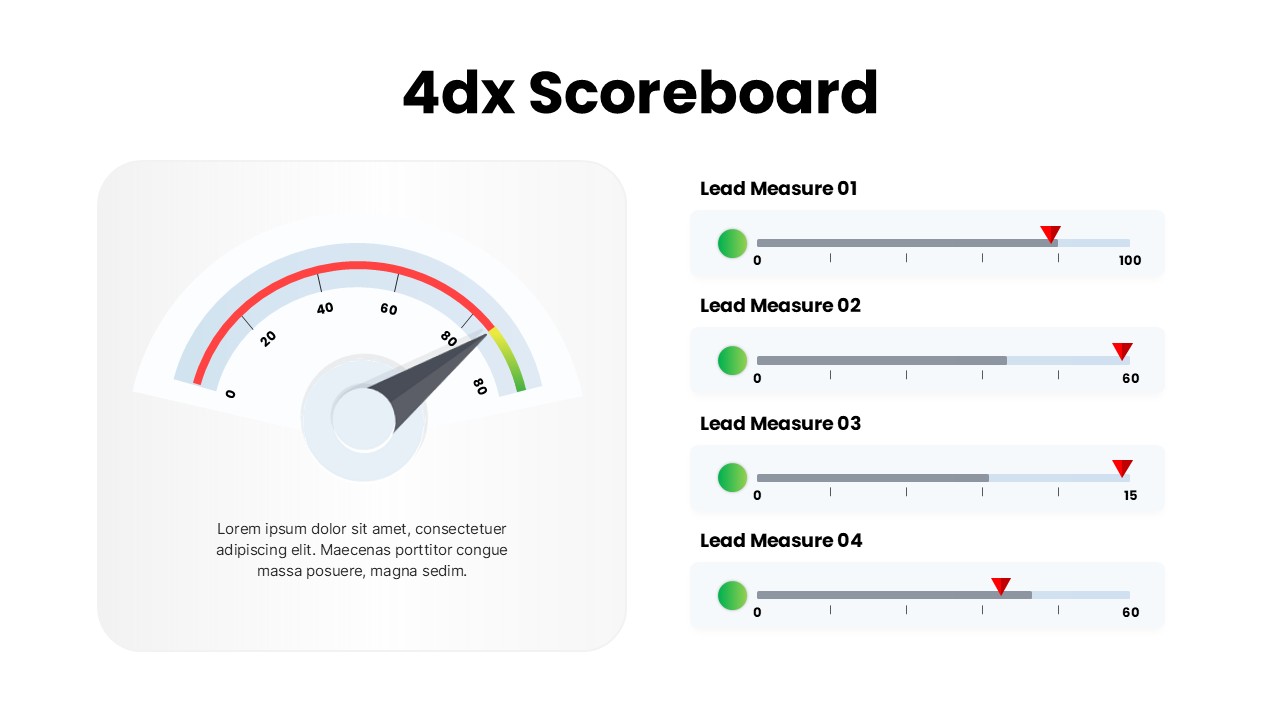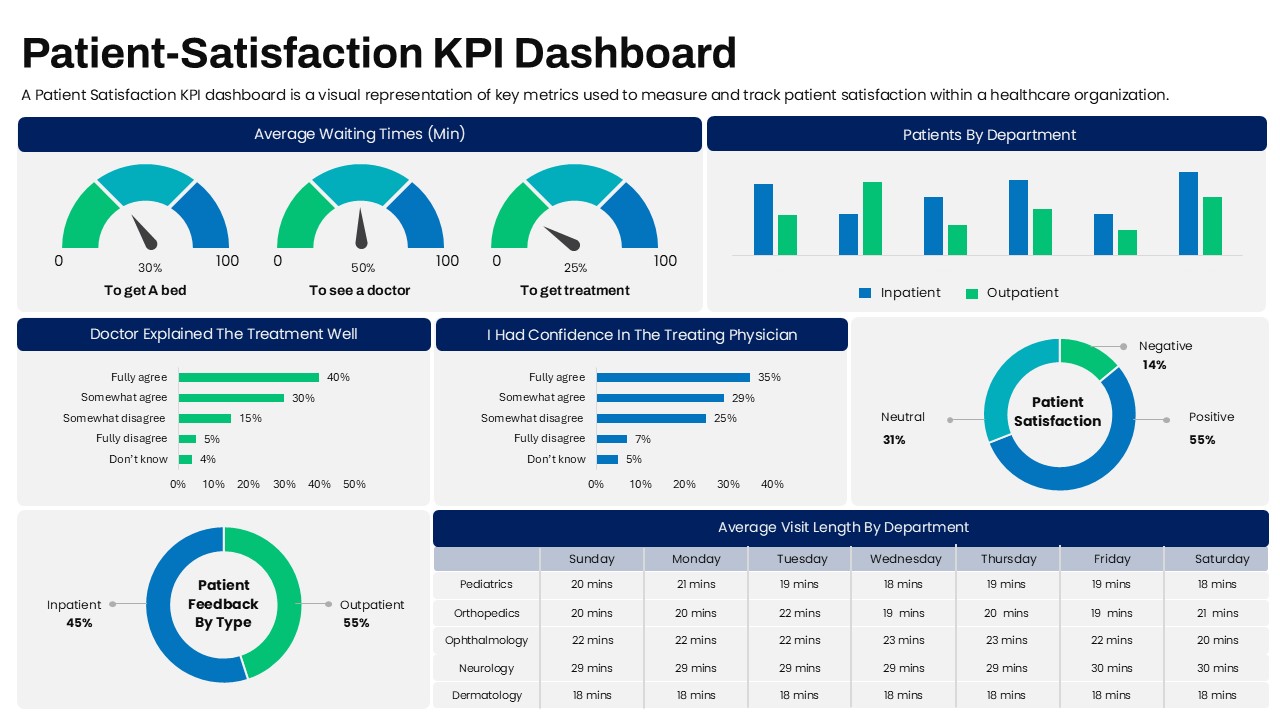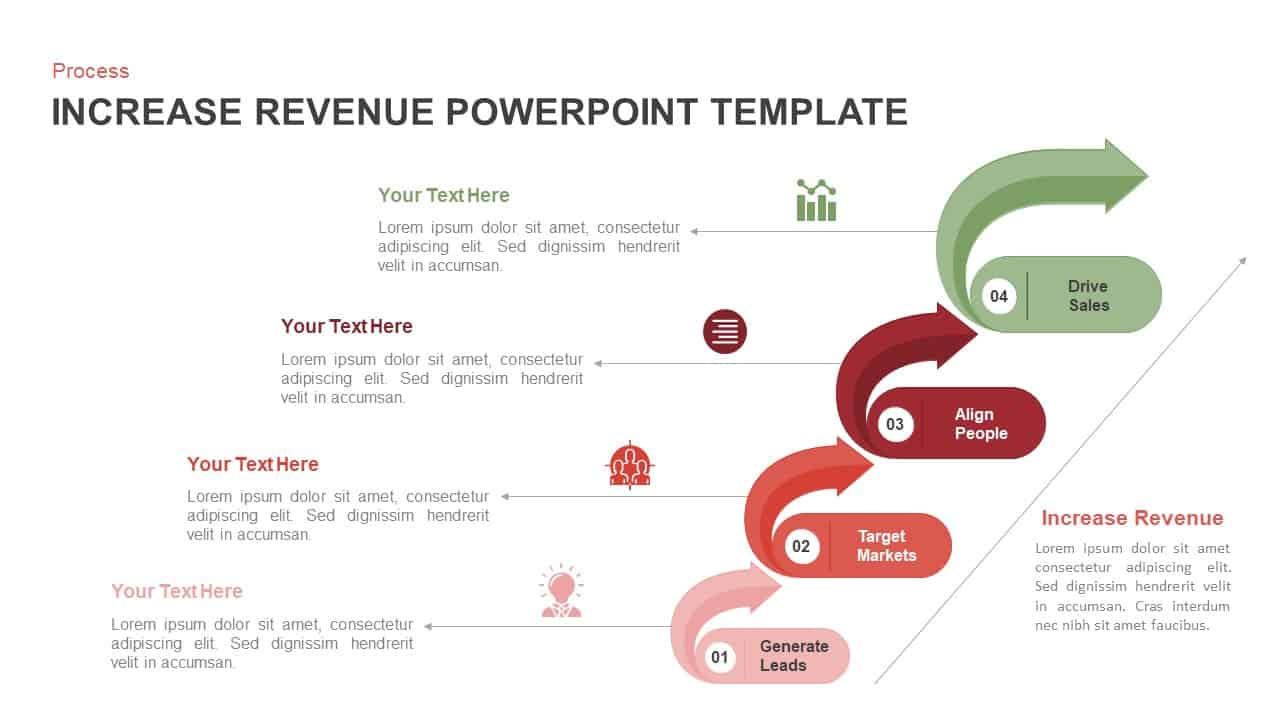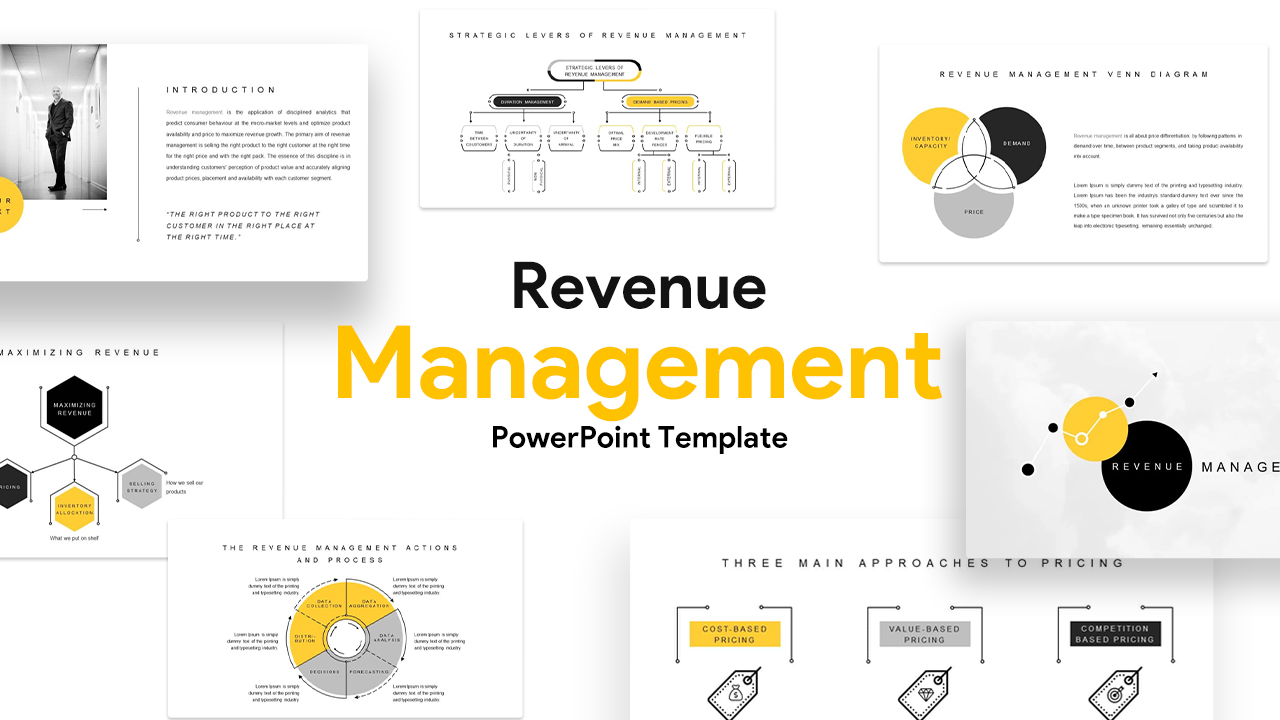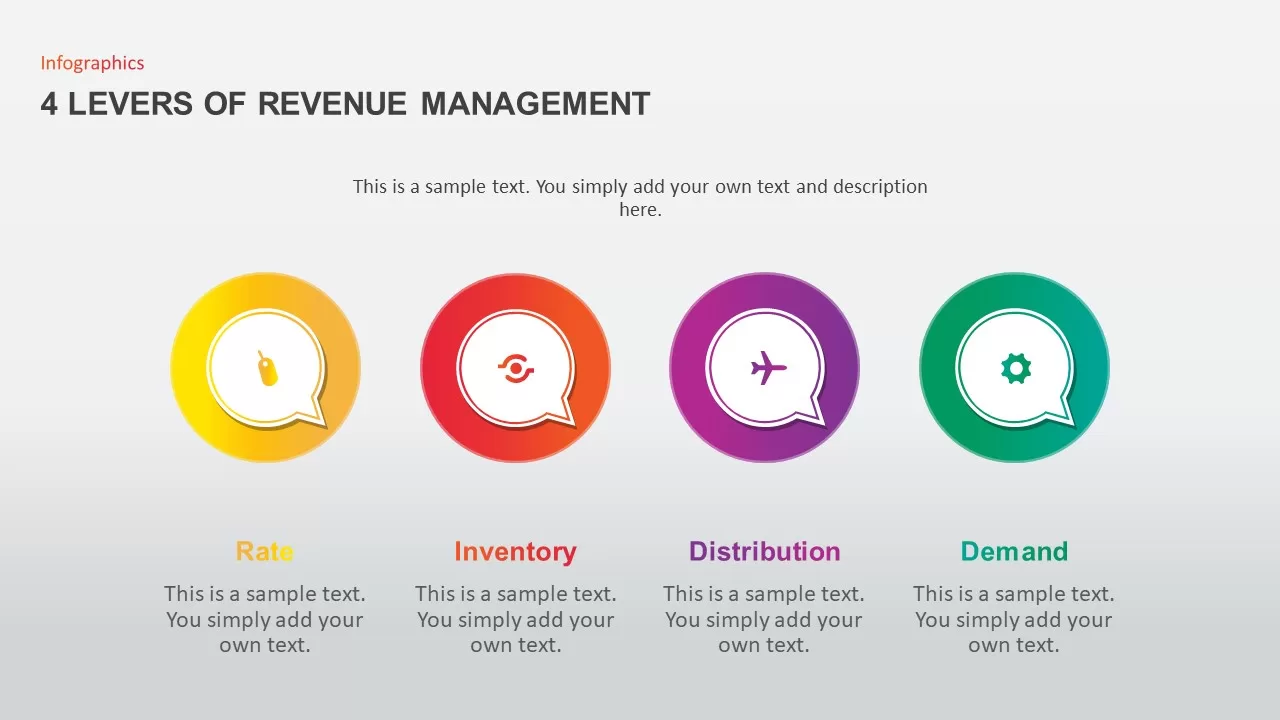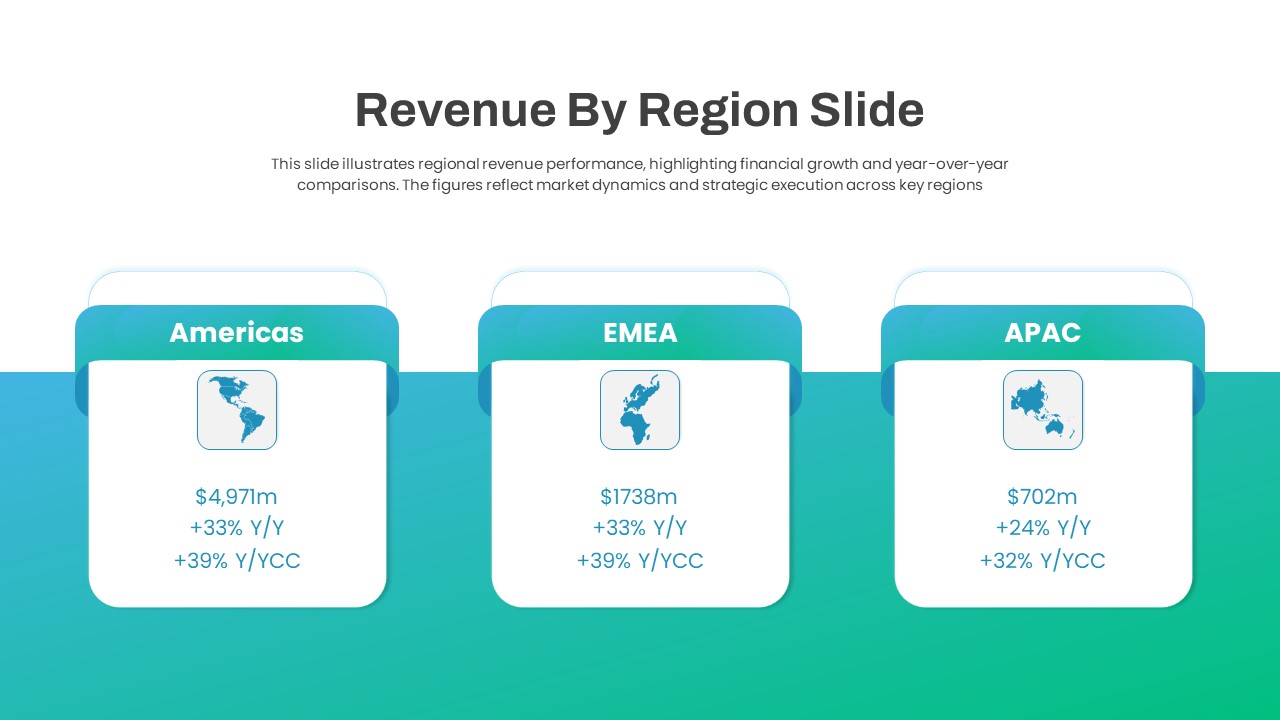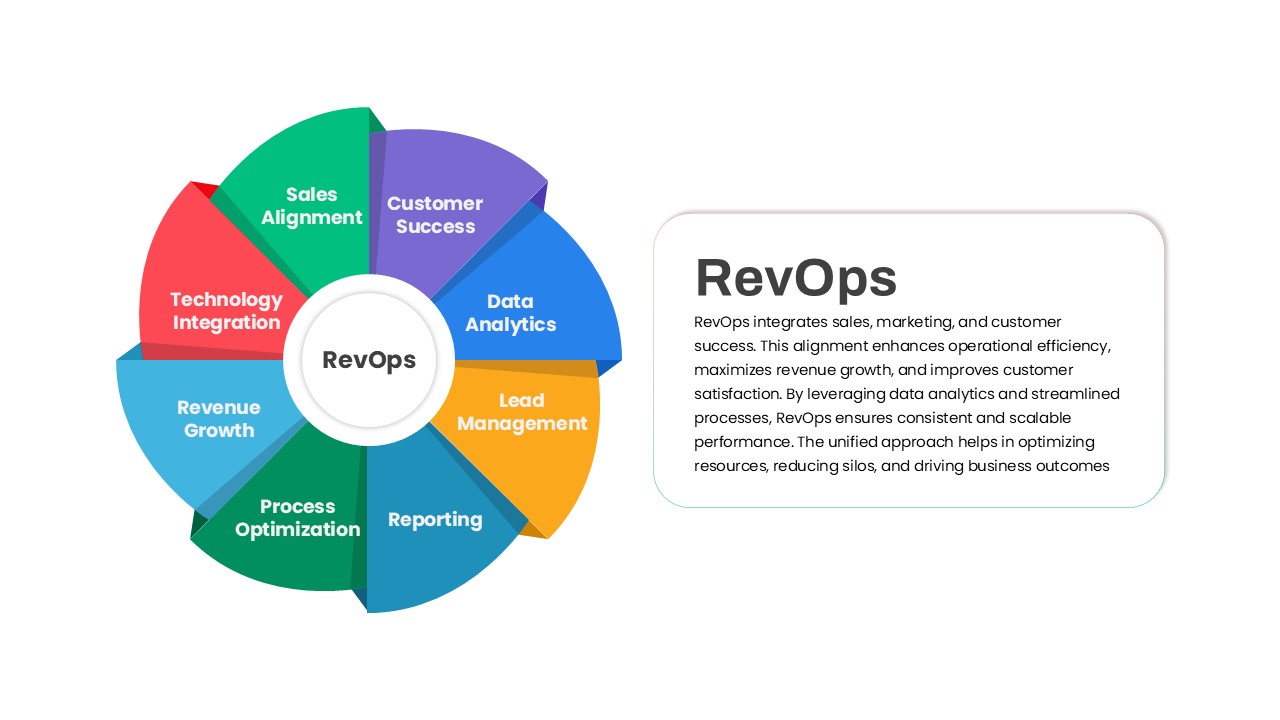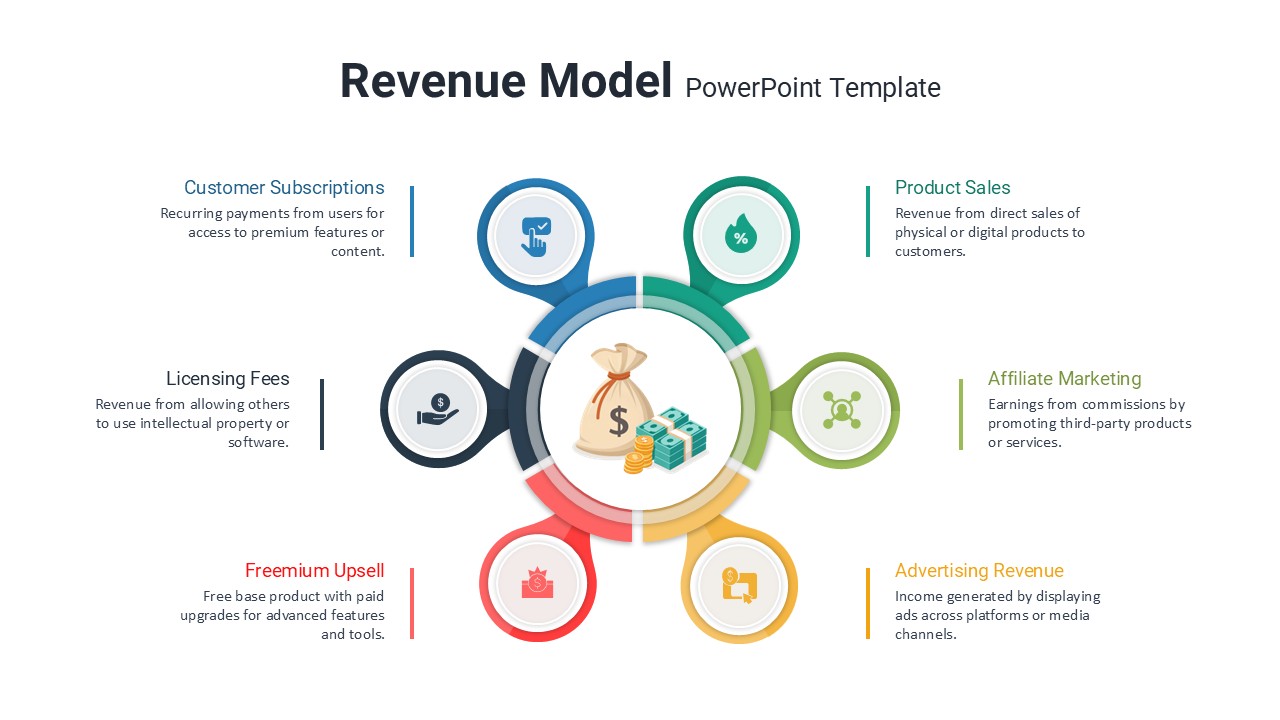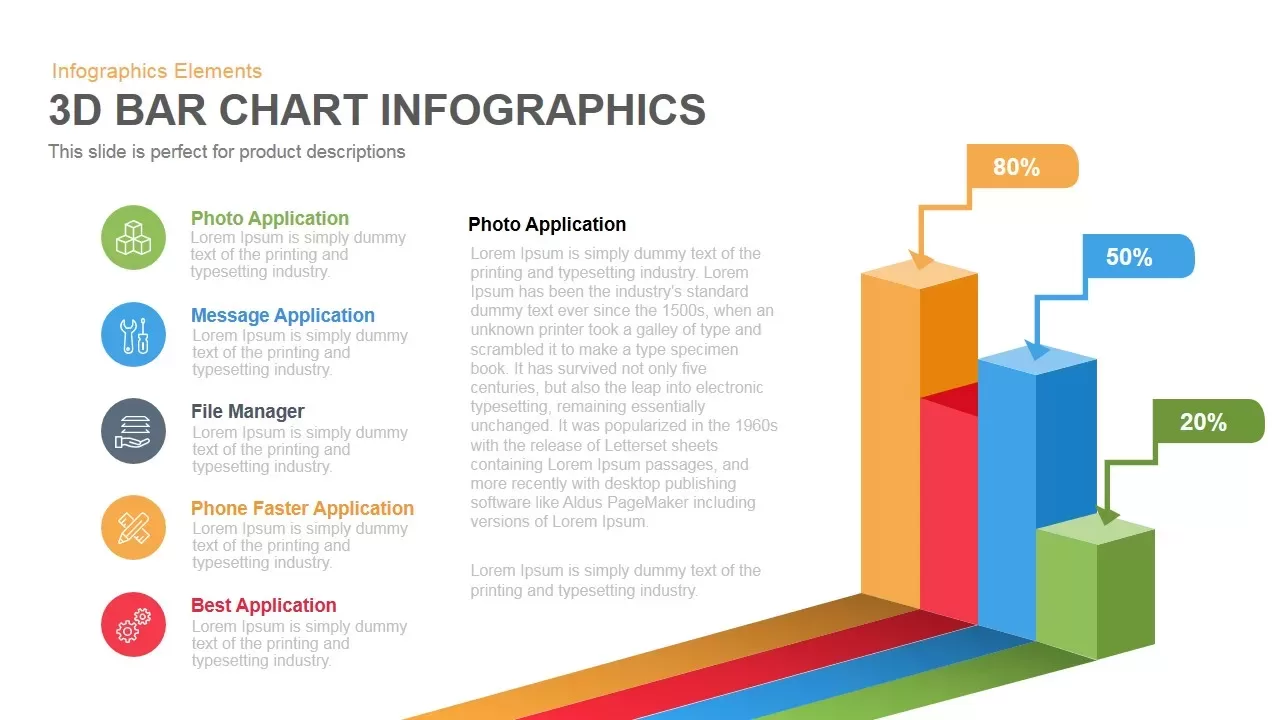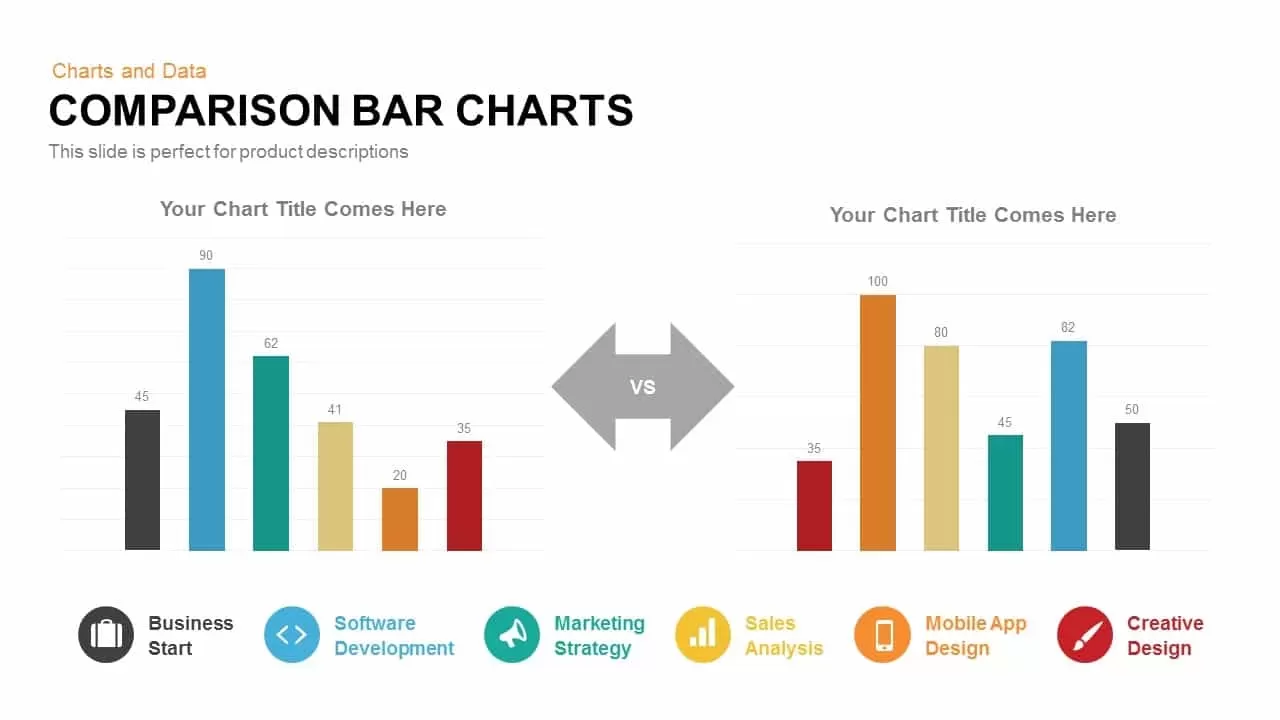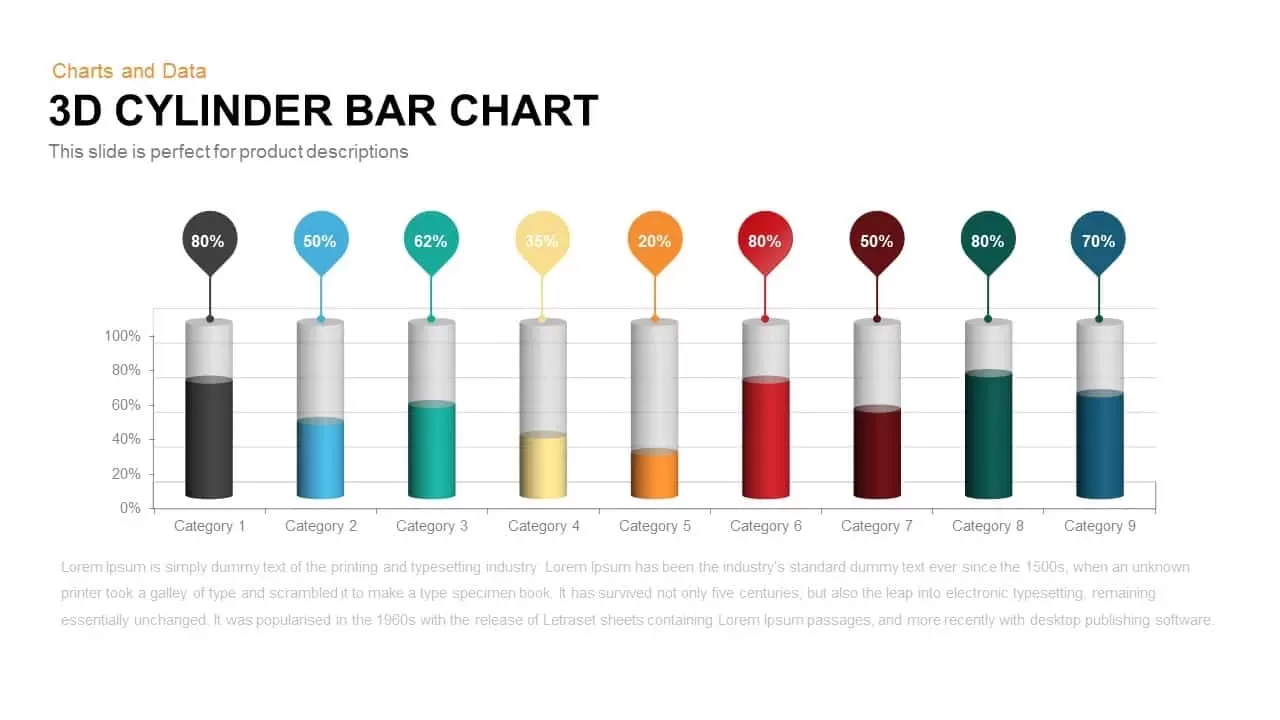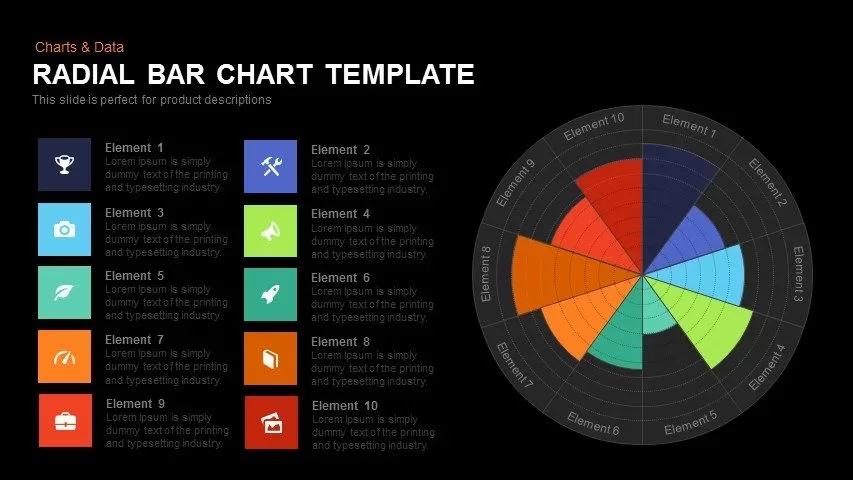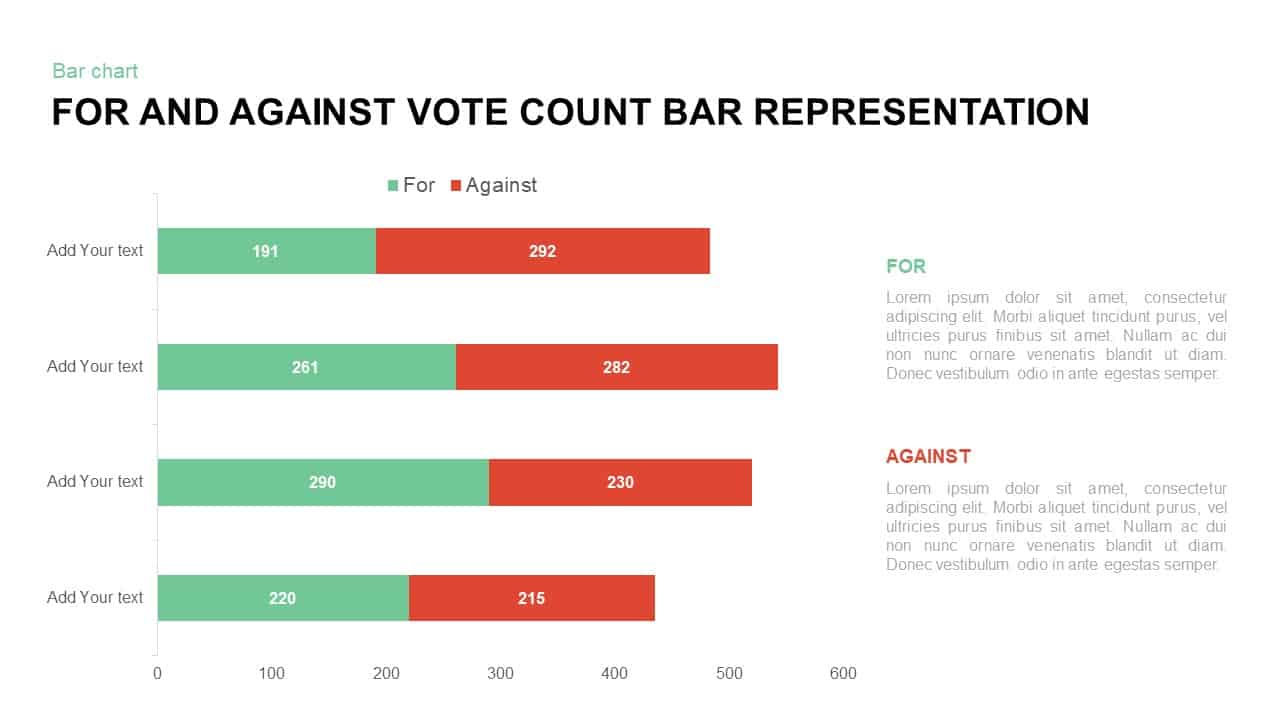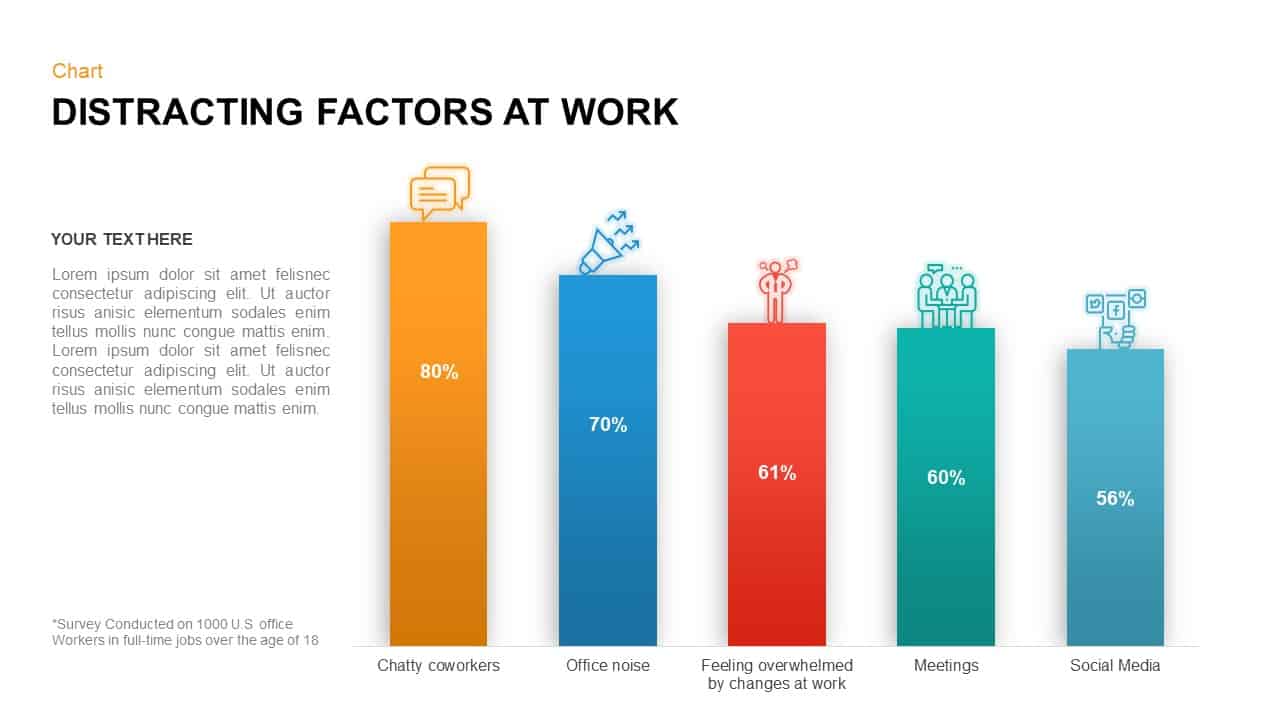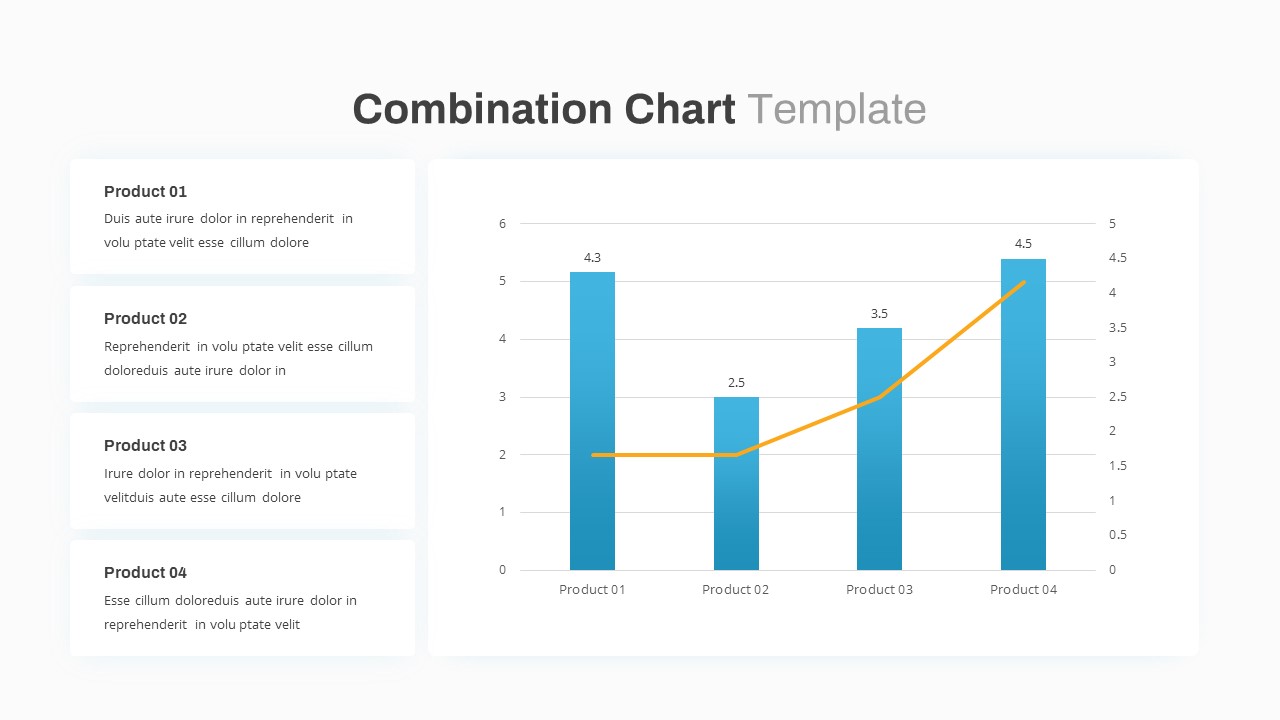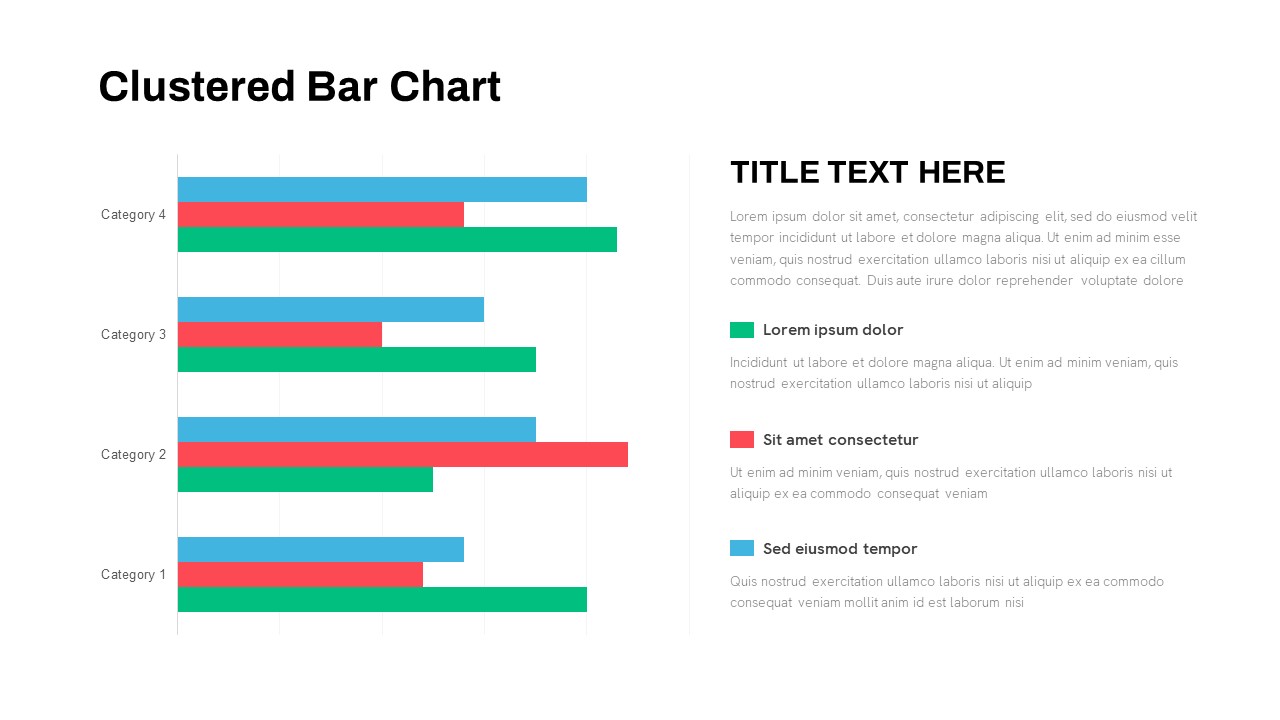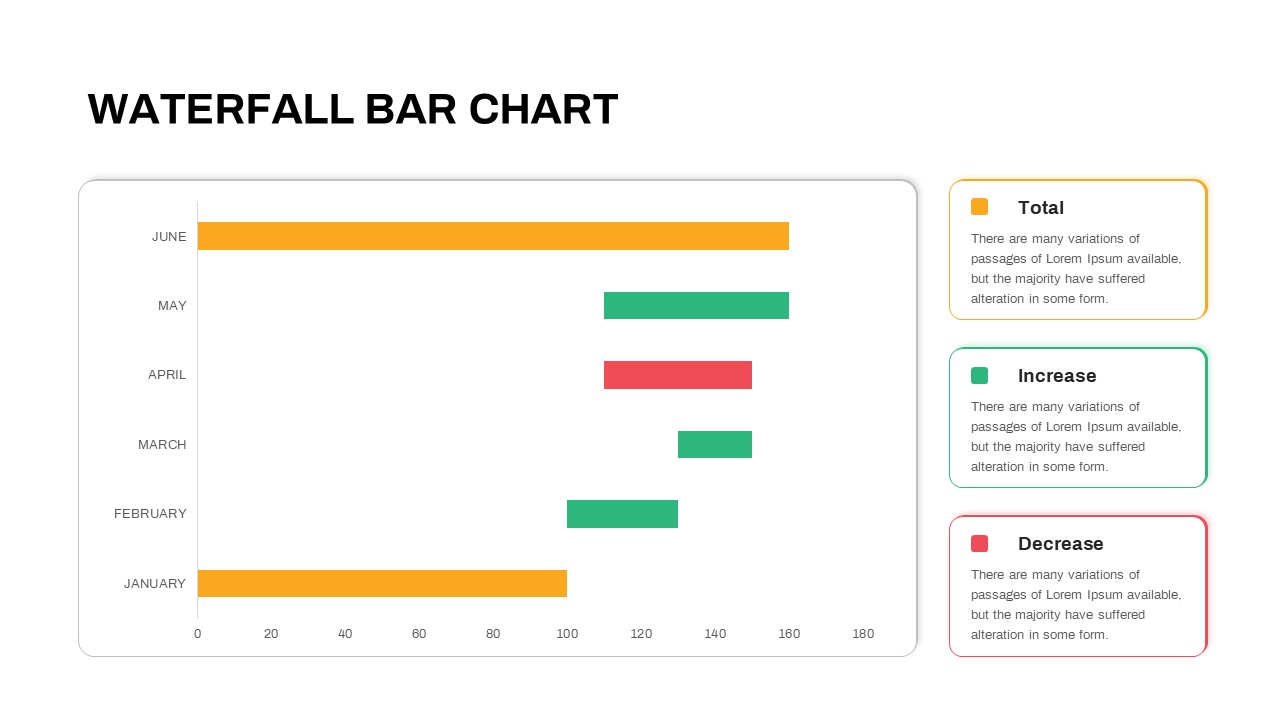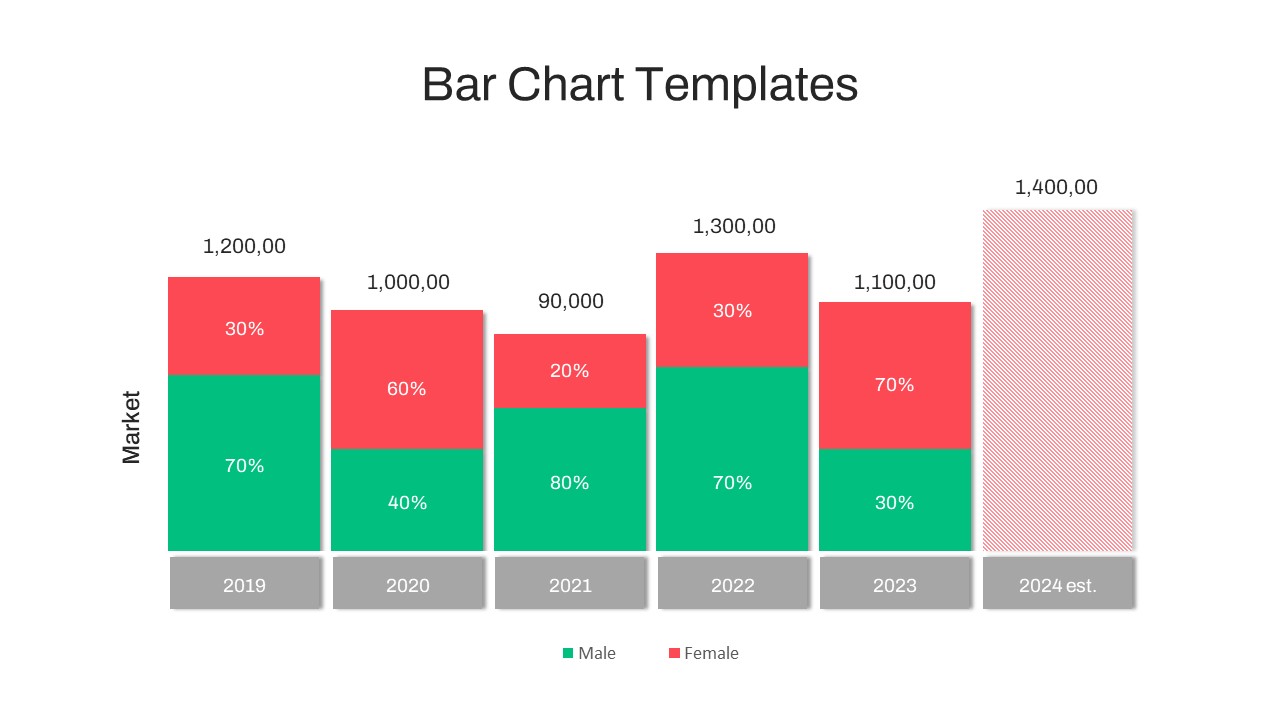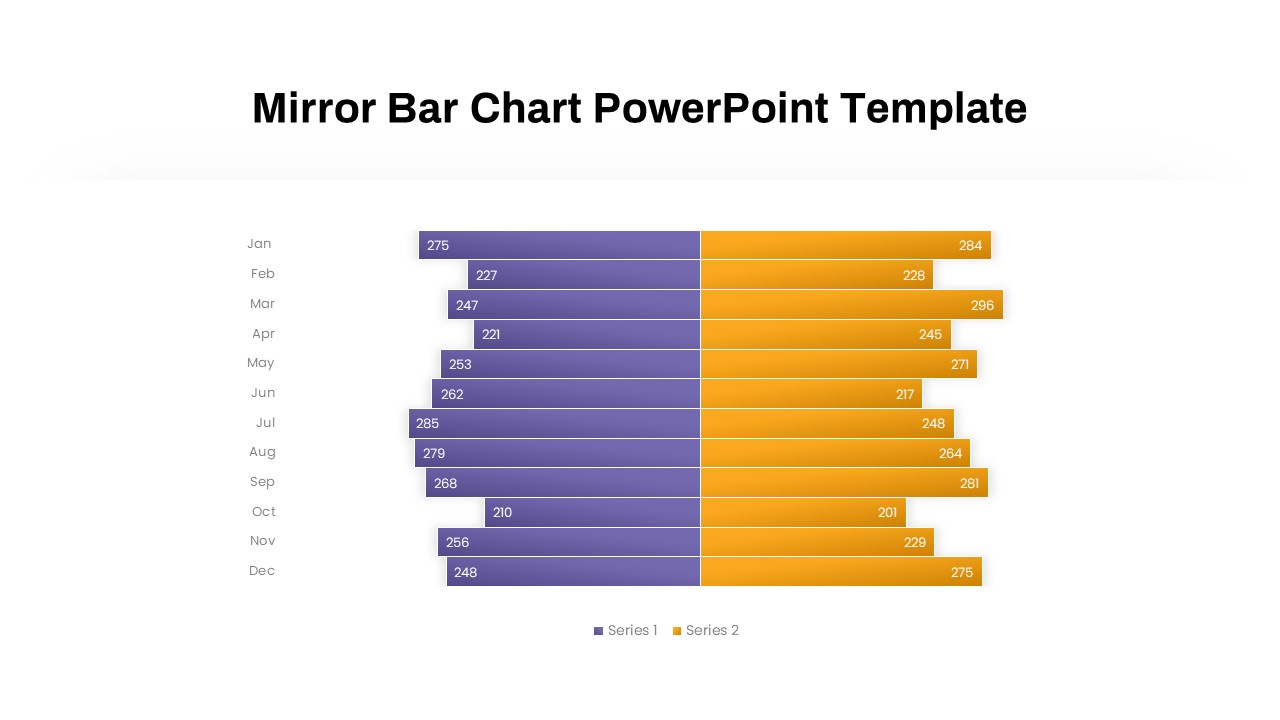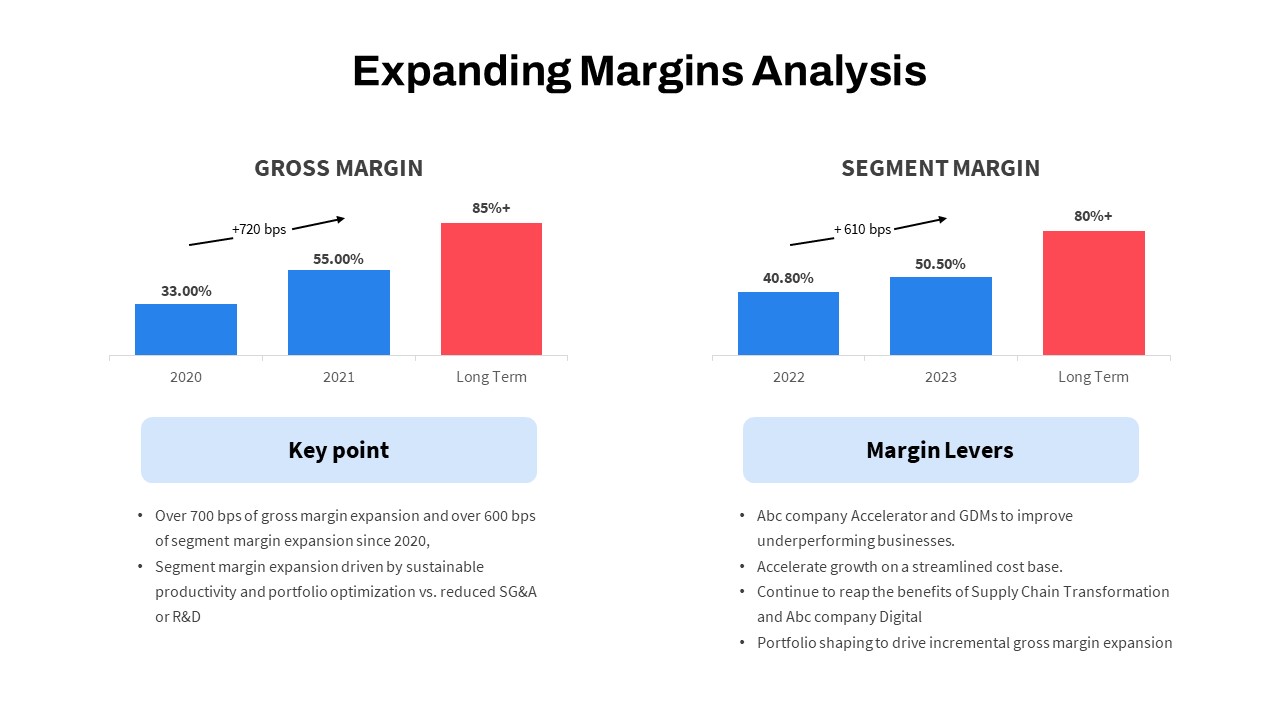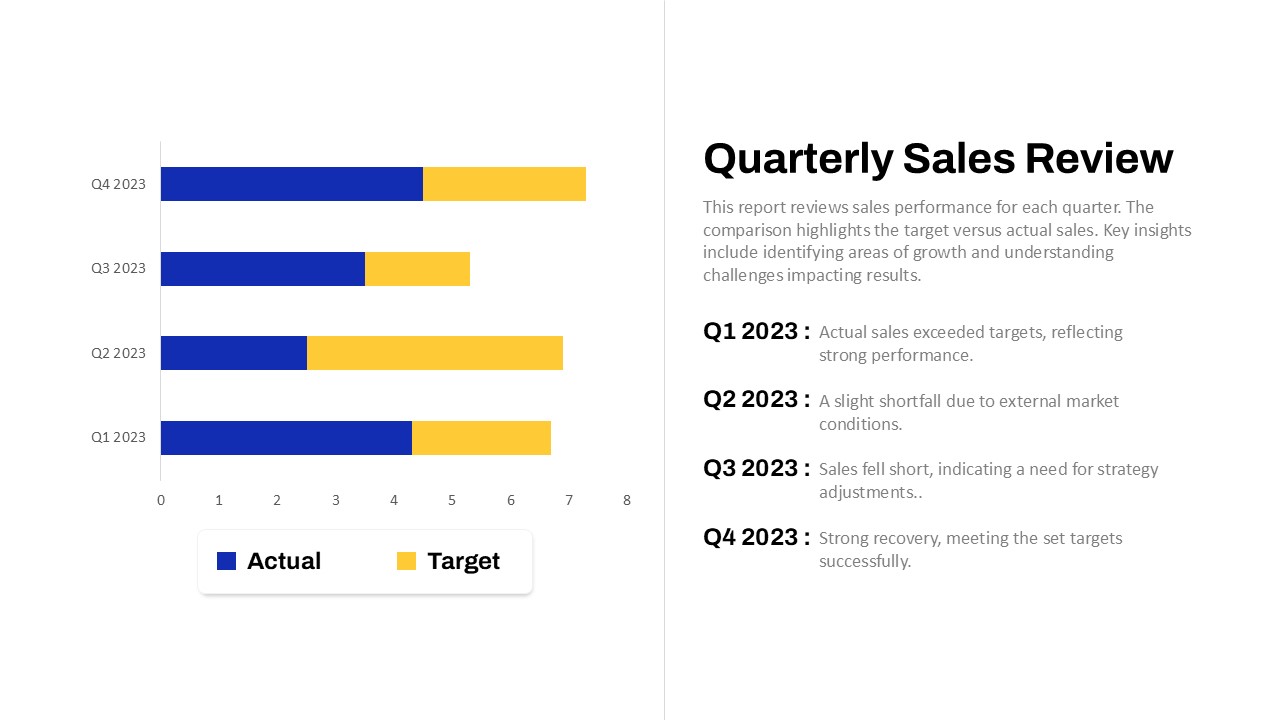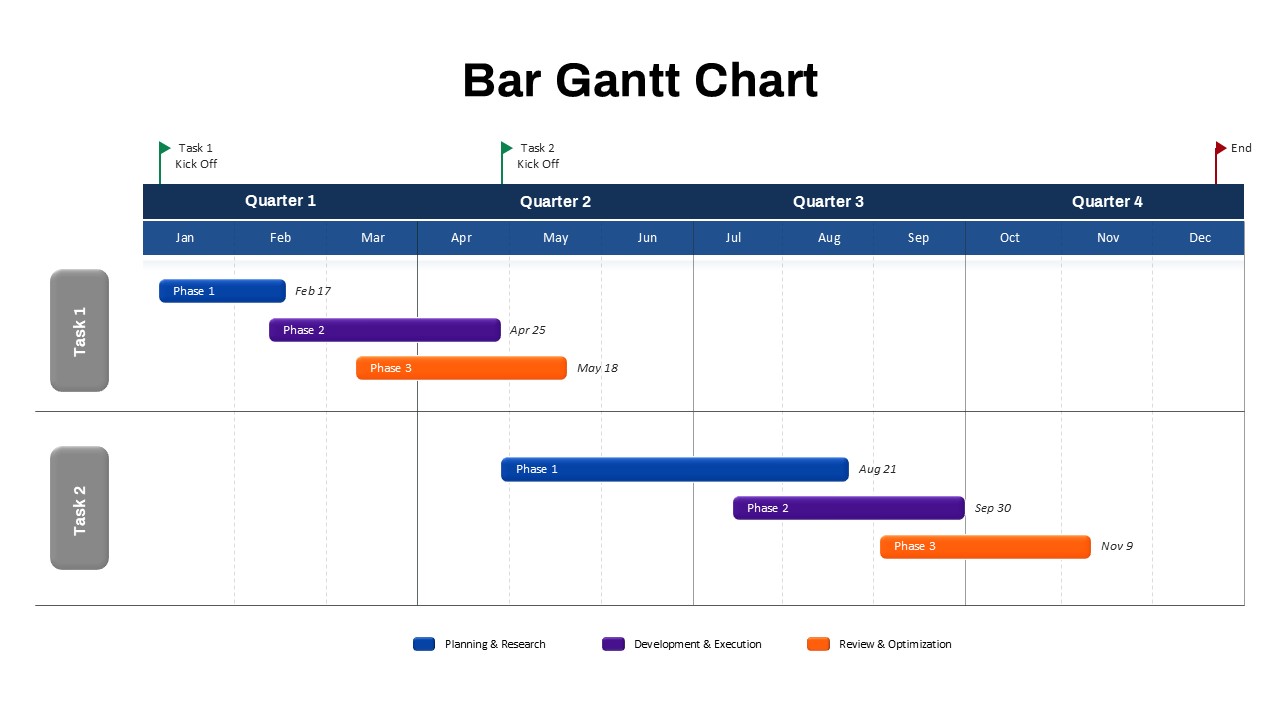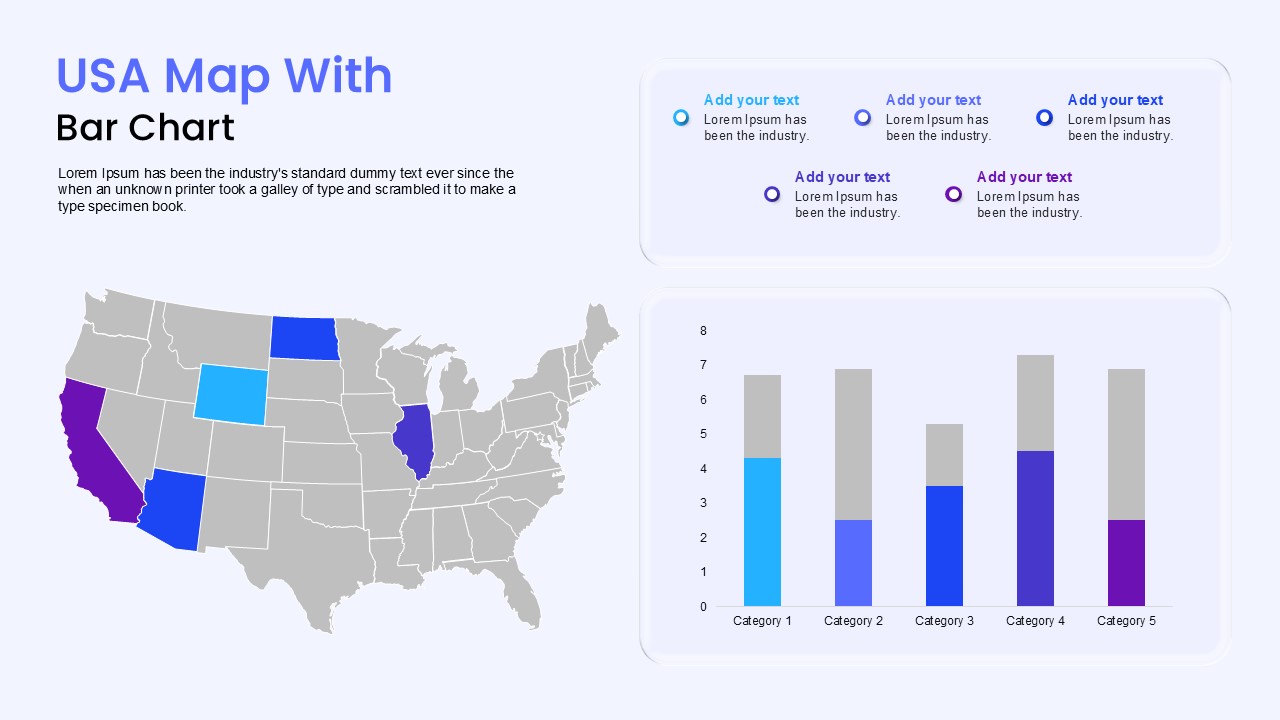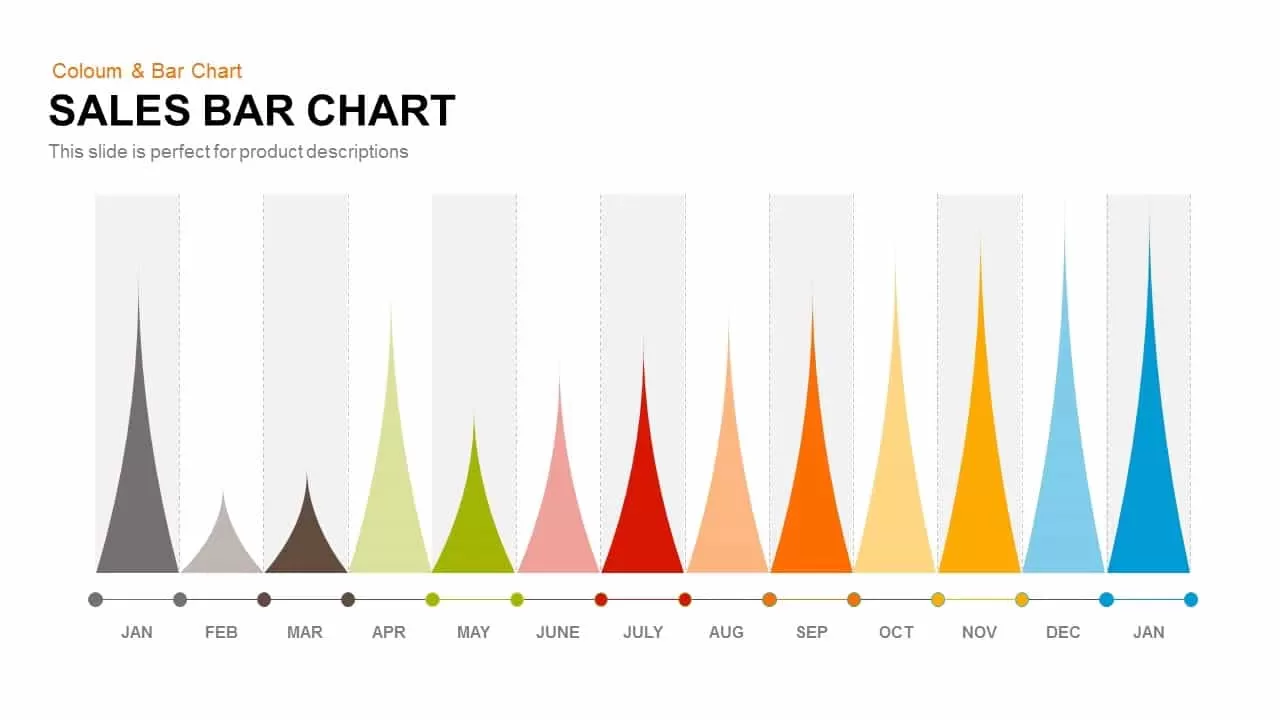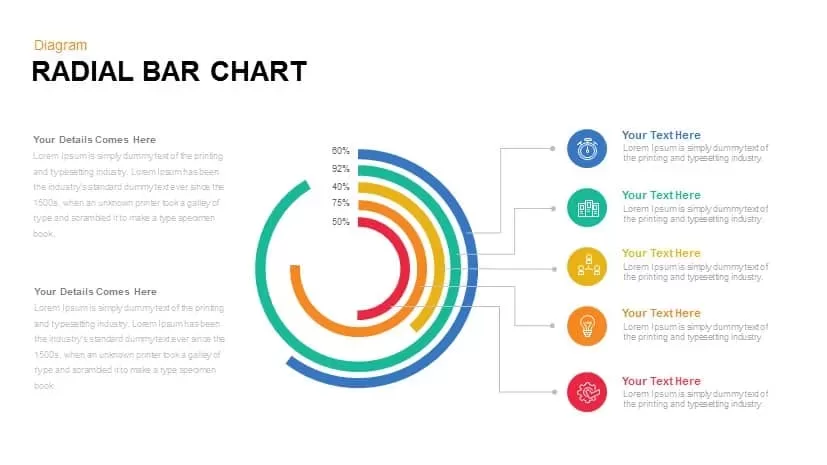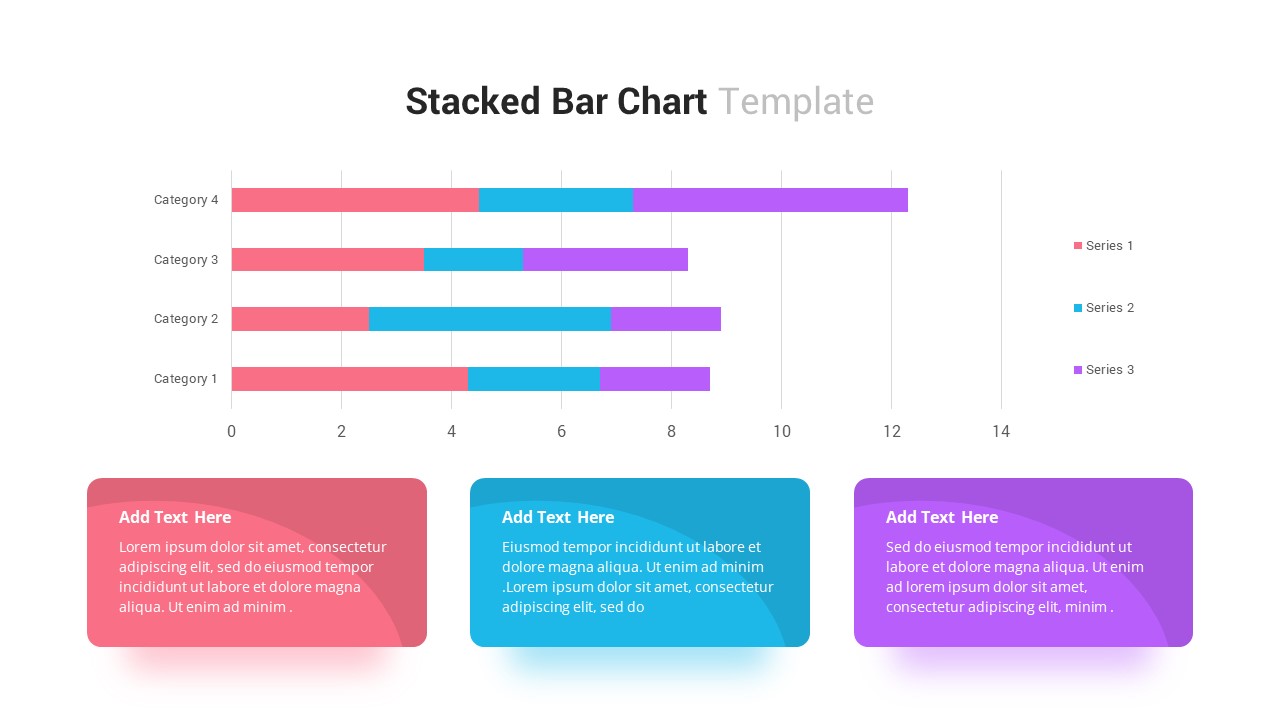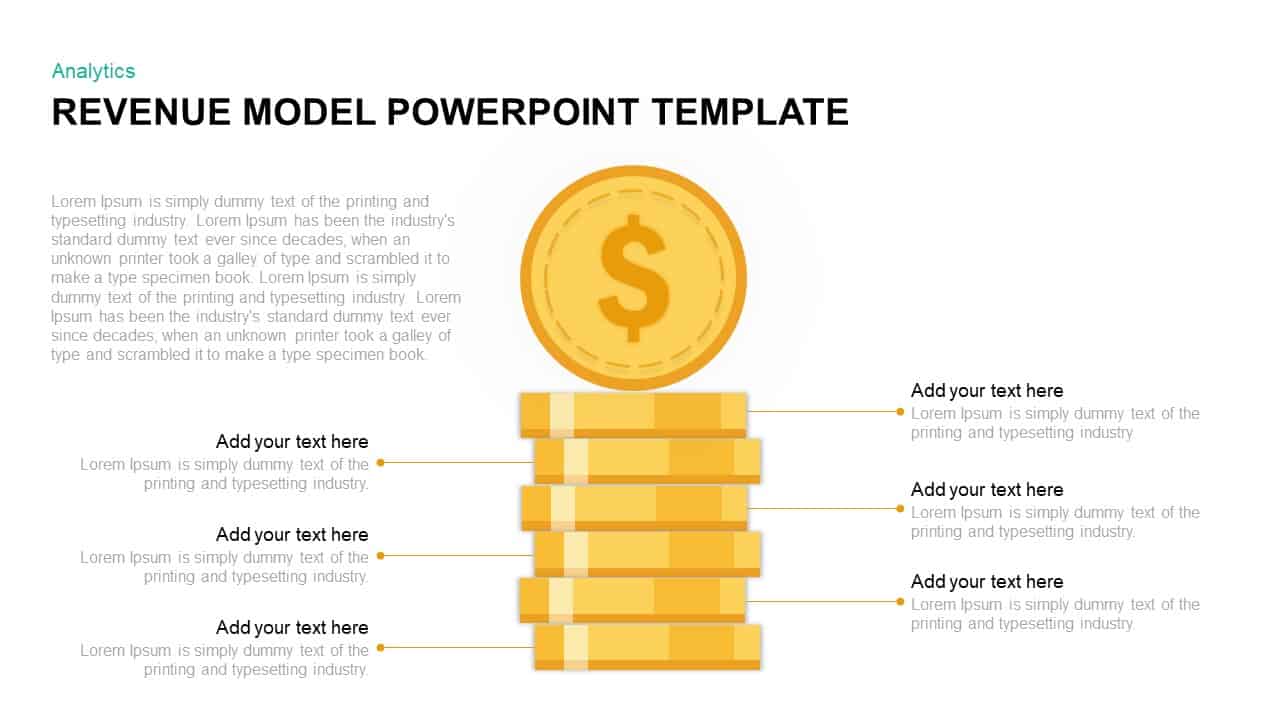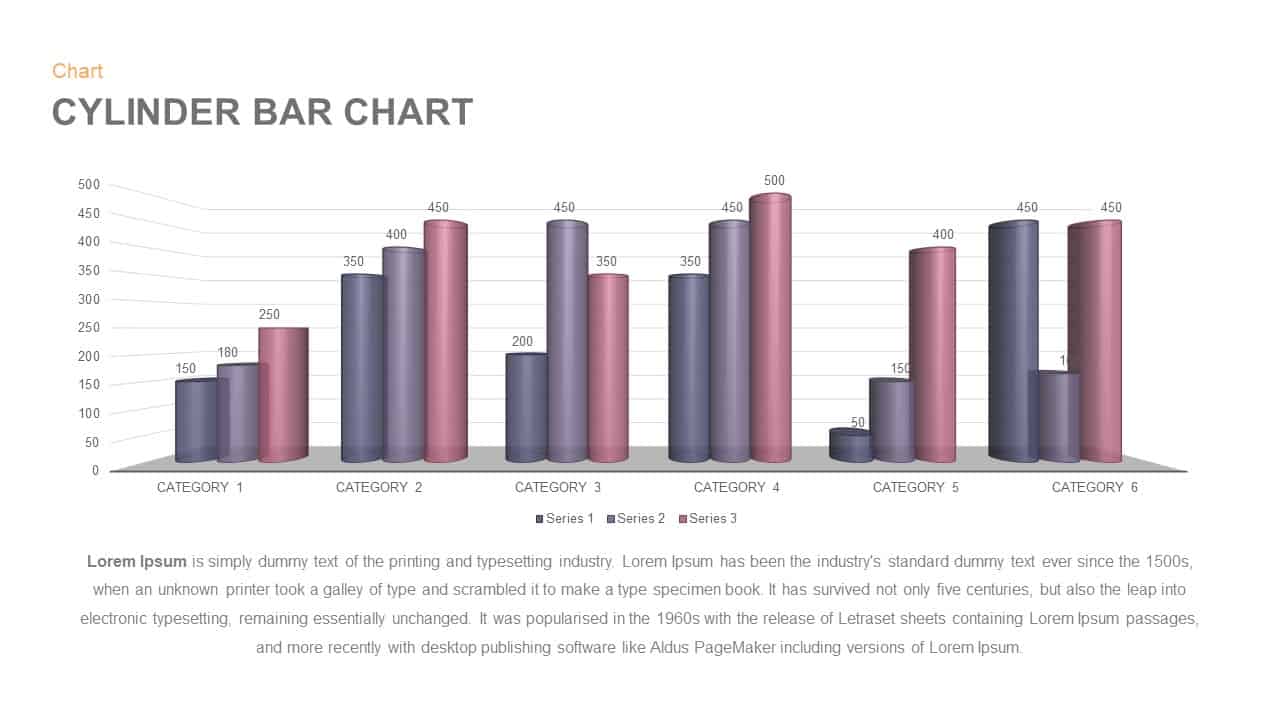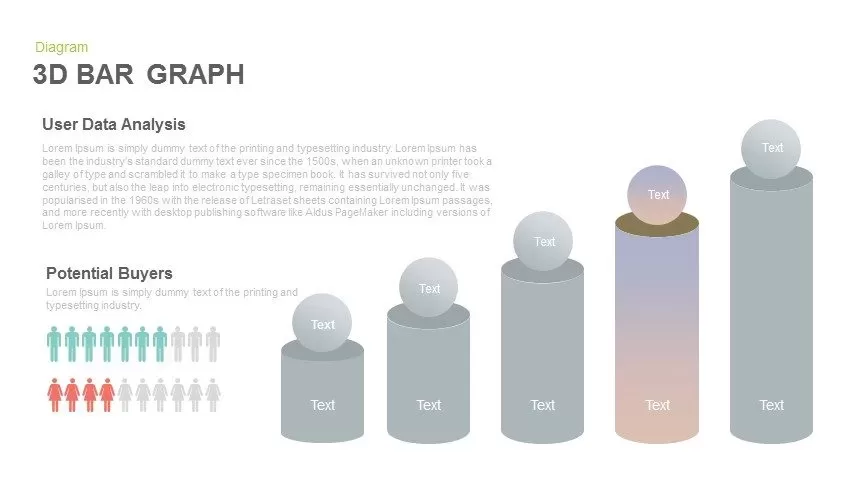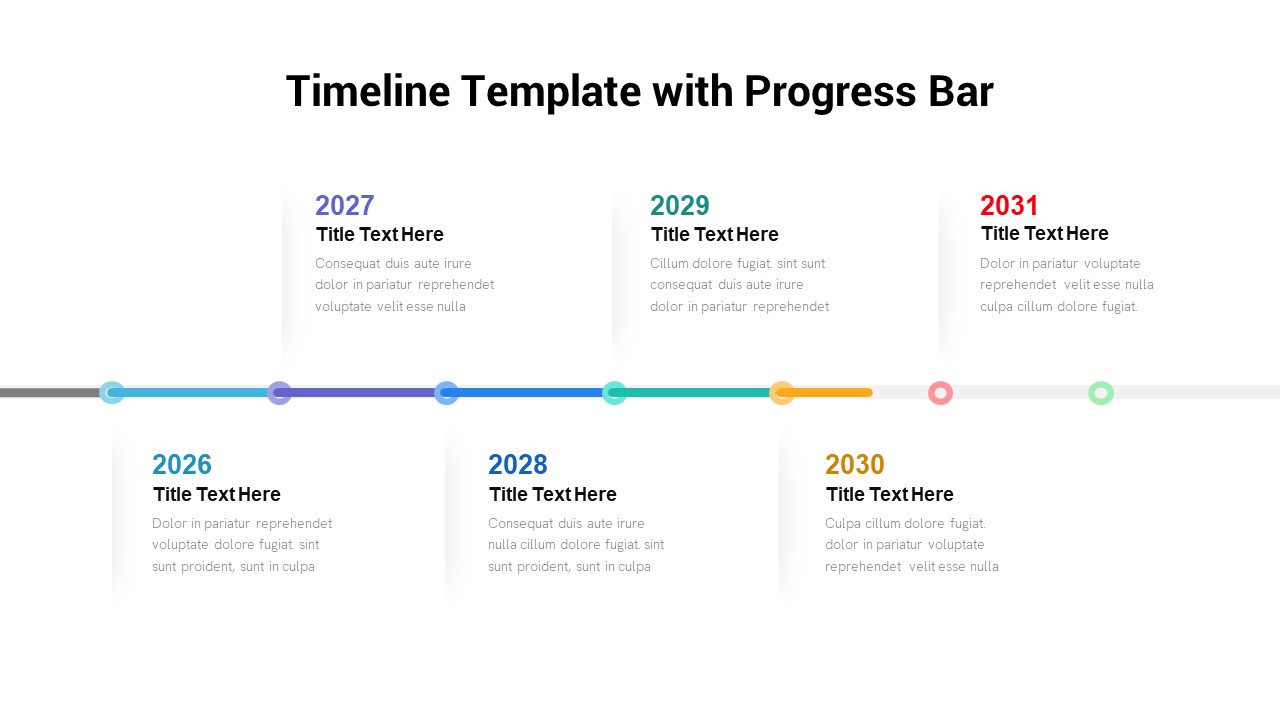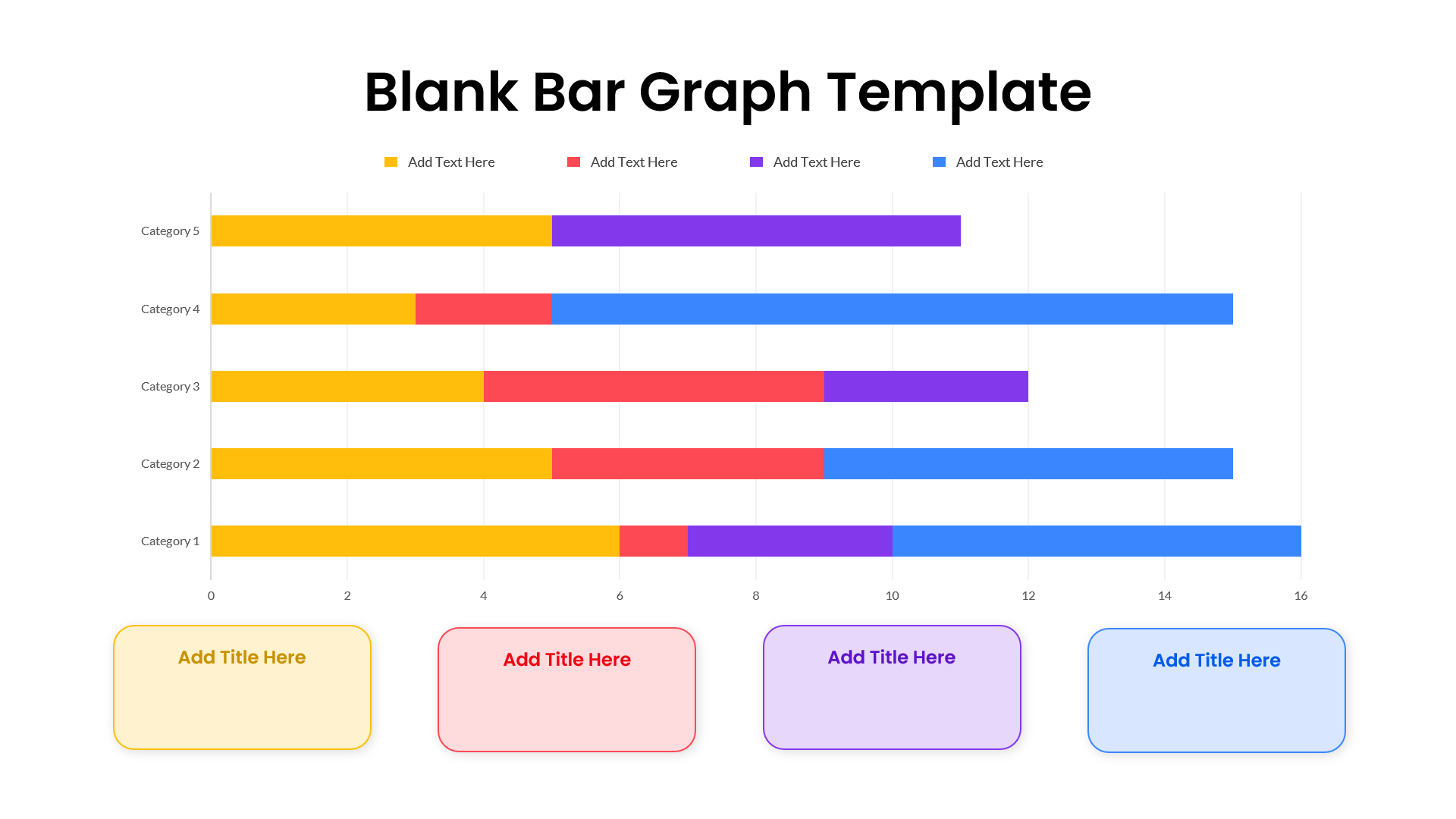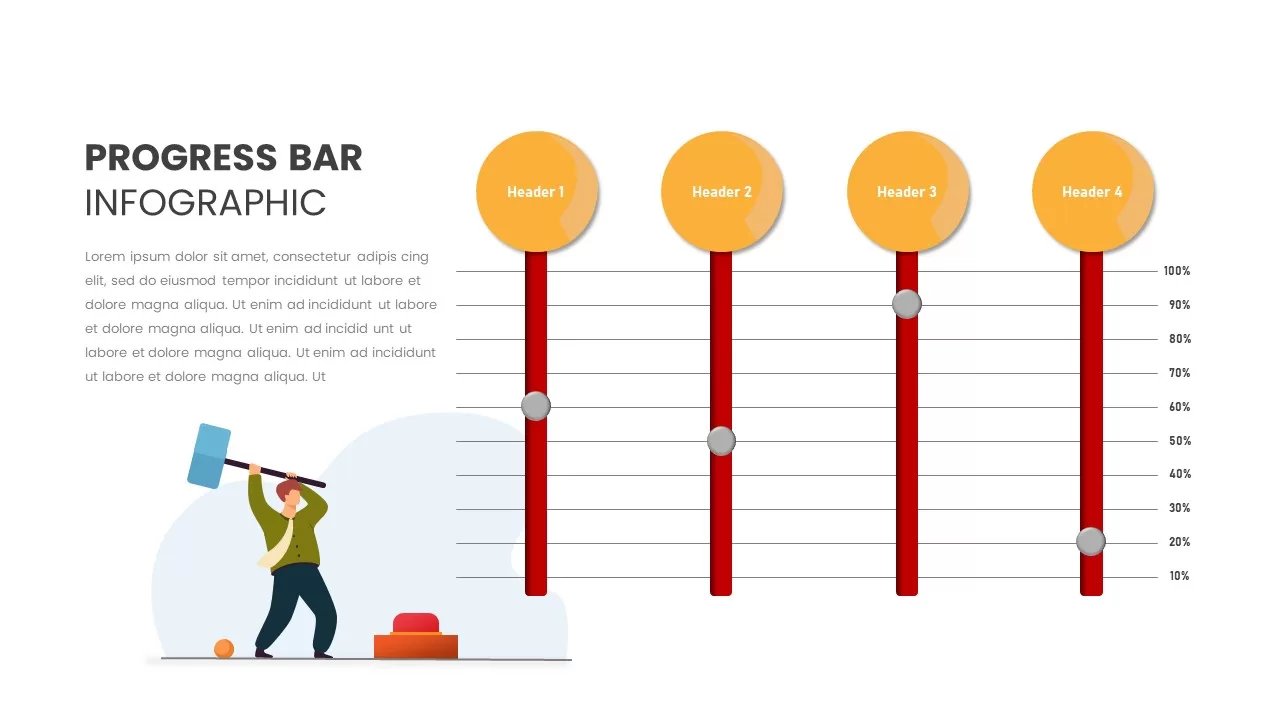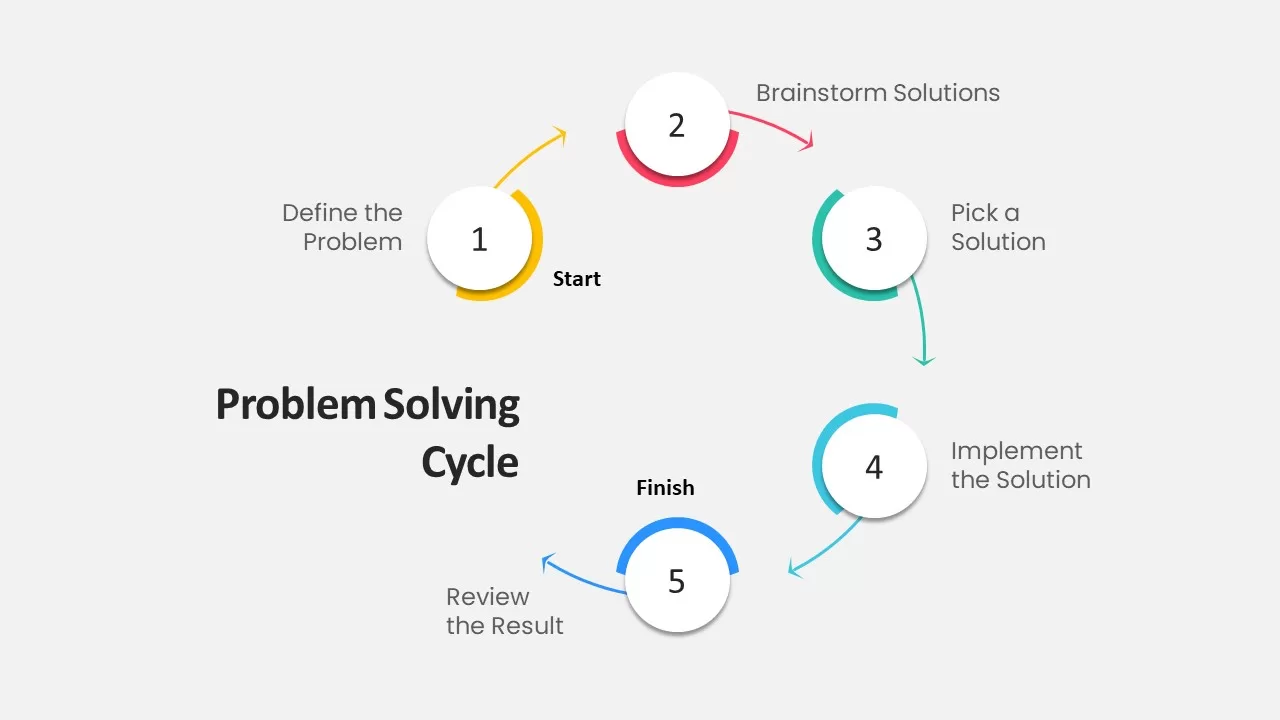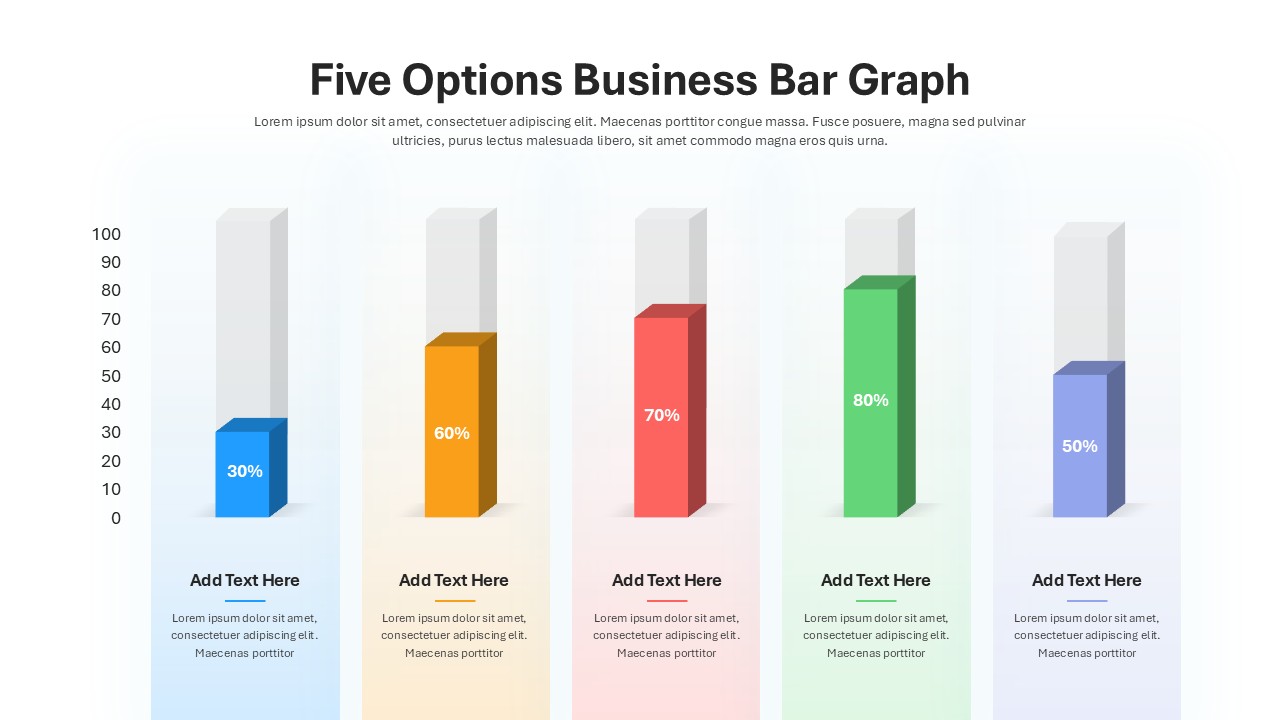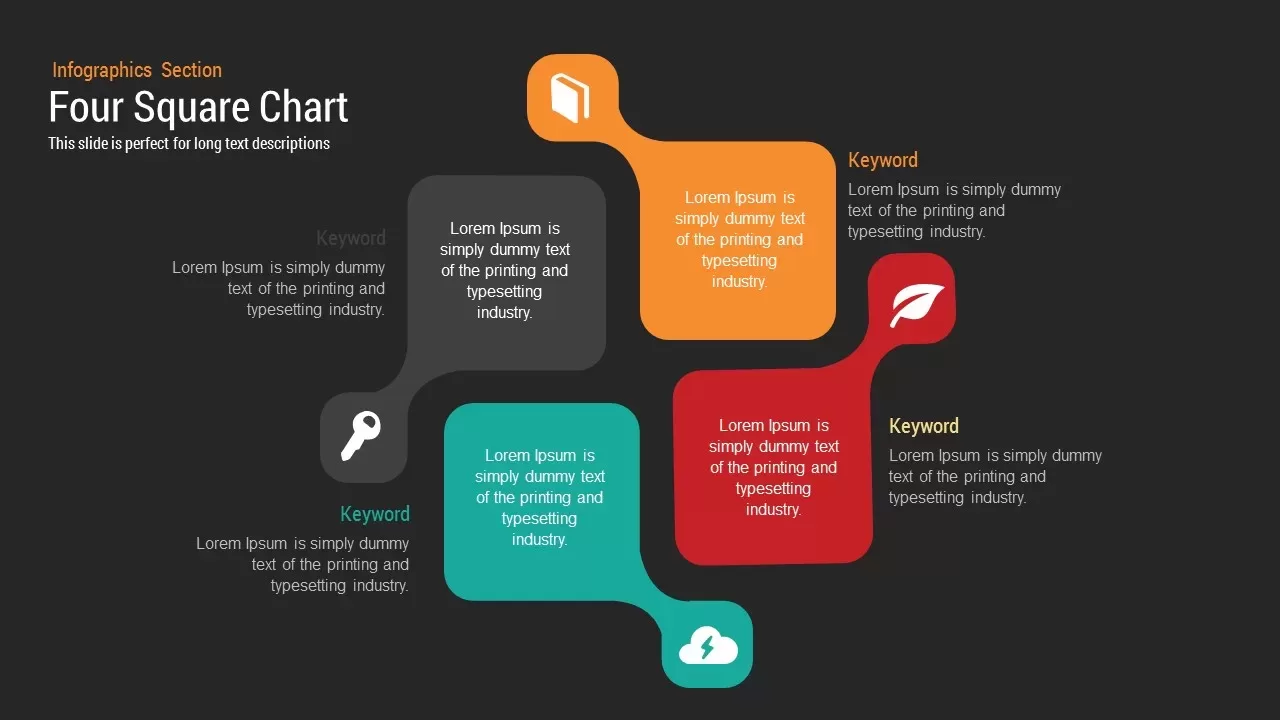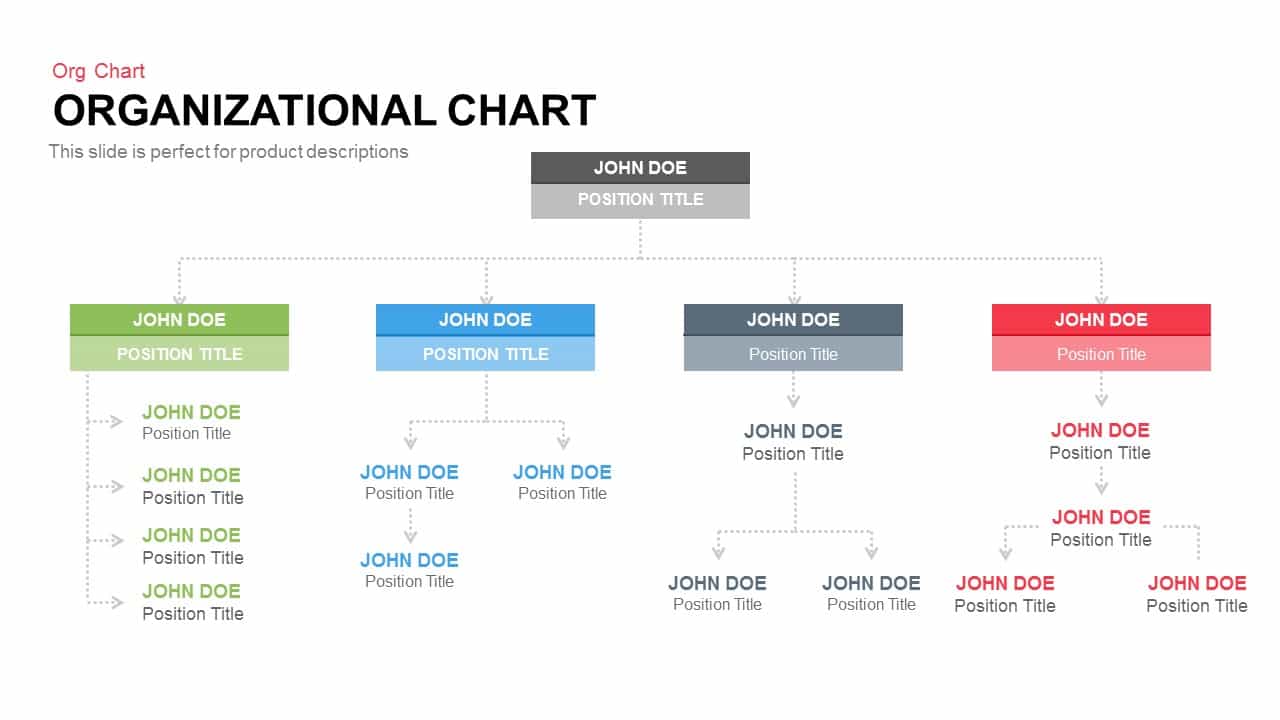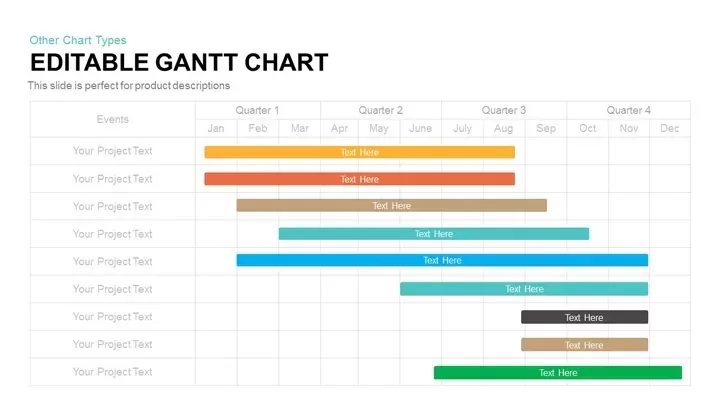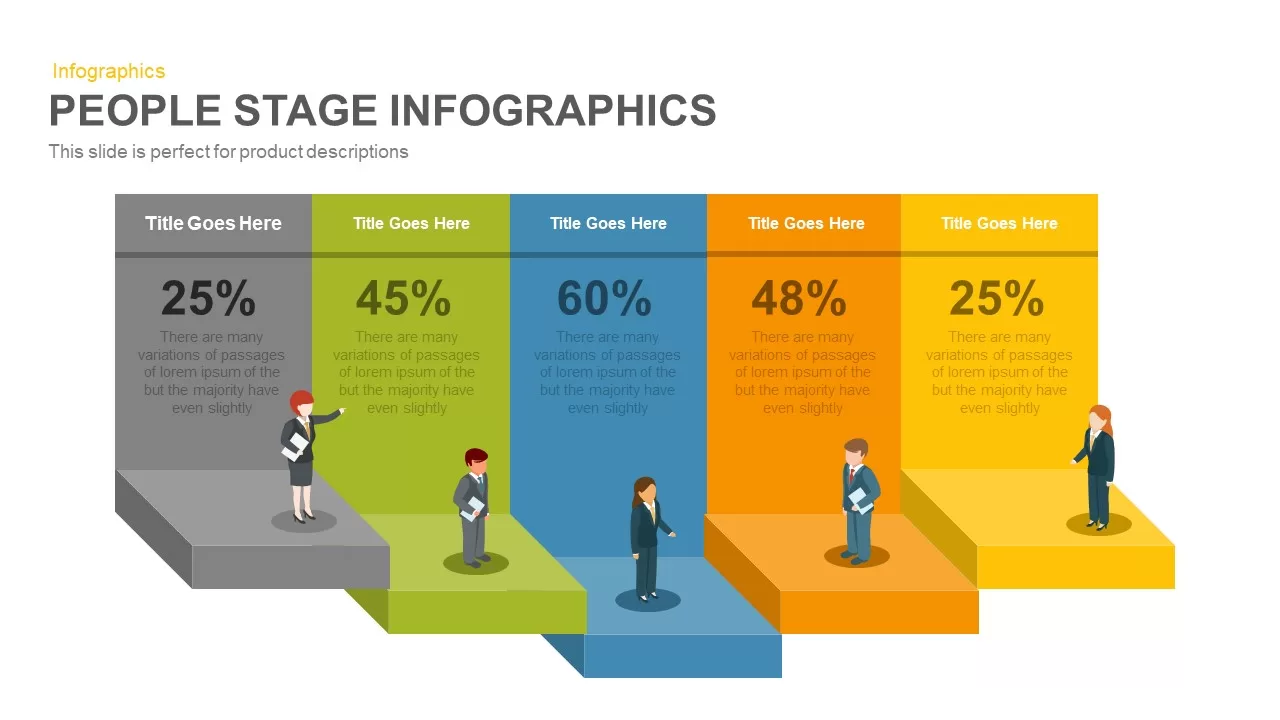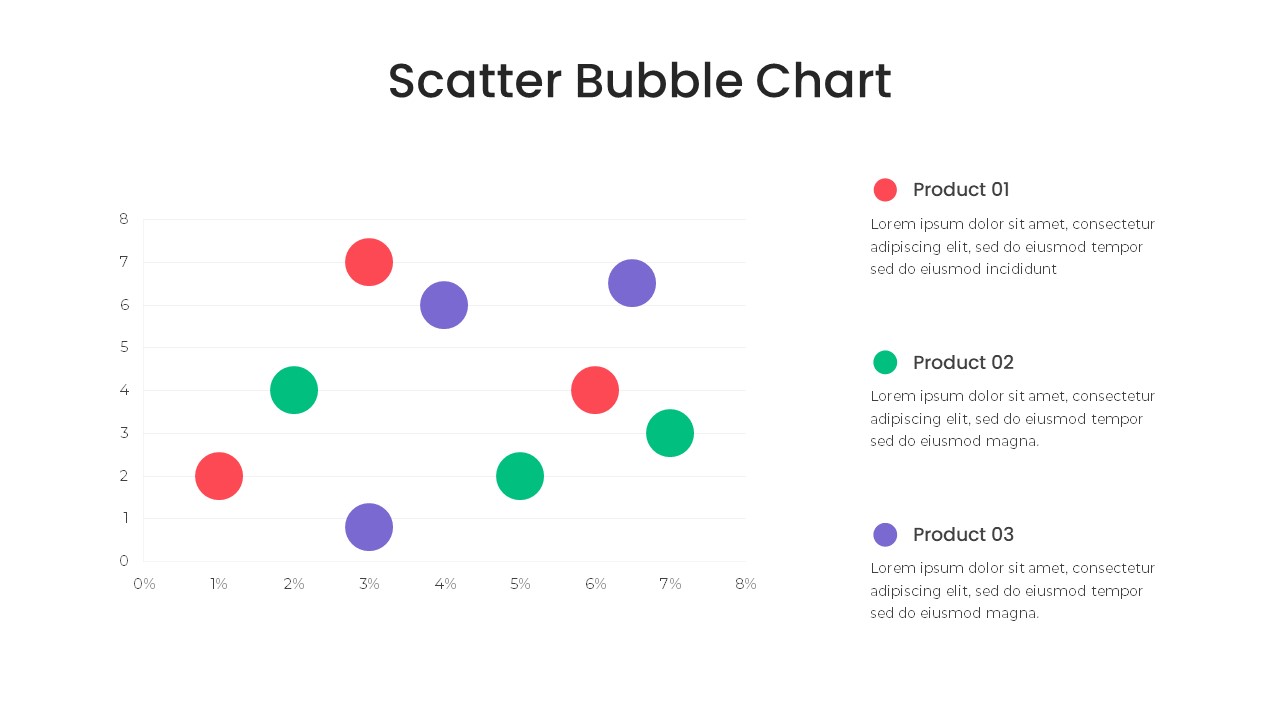Monthly Recurring Revenue KPI Bar Chart Template for PowerPoint & Google Slides
Description
Use a robust chart template to present Monthly Recurring Revenue (MRR) trends with layered ARR segmentation—new, existing, expansion, and churned ARR—across a 12-month period. Each stacked bar uses a distinct pastel hue and clean axis labels, enabling audiences to compare revenue components at a glance. The slide features a clear title area at the top, a subtitle text block for metric definitions, and a full-width chart grid with horizontal guide lines to enhance readability. Vector-based bars and category markers ensure pixel-perfect scaling on any screen resolution, while the legend at the bottom automatically updates when ARR segment names or colors are edited. Fine-tune colors, swap icons, or adjust data labels within PowerPoint or Google Slides through master-slide controls—no advanced formatting required.
This template is built on master slides and grouped layers, making it easy to add annotations, callout shapes, or overlay trendlines without disrupting the underlying structure. Use built-in data placeholders to input your own ARR values, and leverage hidden alignment guides to maintain consistent formatting when resizing or moving elements. The neutral white background and minimalist typography keep the focus on the data, while subtle drop shadows under each stack bar add depth. Whether you need to showcase subscriber growth forecasting, churn analysis, or expansion revenue impact, this chart slide delivers a polished, professional presentation instantly—complete with dynamic editing options and seamless integration across devices.
Extend this slide by inserting trend markers, percentage callouts, or custom icons to highlight key months where ARR spikes or dips. Include comparison markers for year-over-year growth or overlay a target line to track performance against goals. All chart elements reside in named groups within the slide schema, simplifying layer visibility toggles and export of individual components for documentation.
Who is it for
CFOs, finance managers, subscription-based business leaders, and revenue analysts will benefit from this slide when reporting on MRR performance, forecasting growth, or conducting board-level financial reviews.
Other Uses
Beyond MRR reporting, repurpose this chart for sales pipeline analysis, quarterly KPI tracking, budget variance comparisons, or customer cohort revenue breakdowns.
Login to download this file