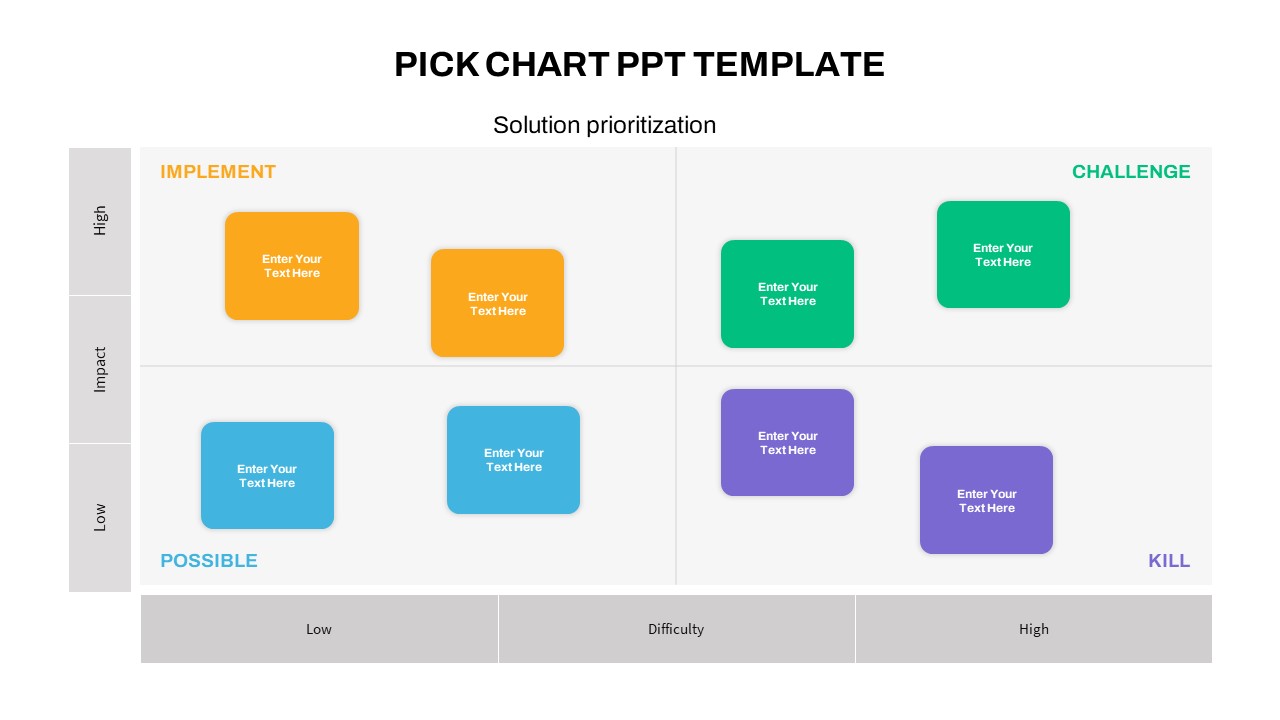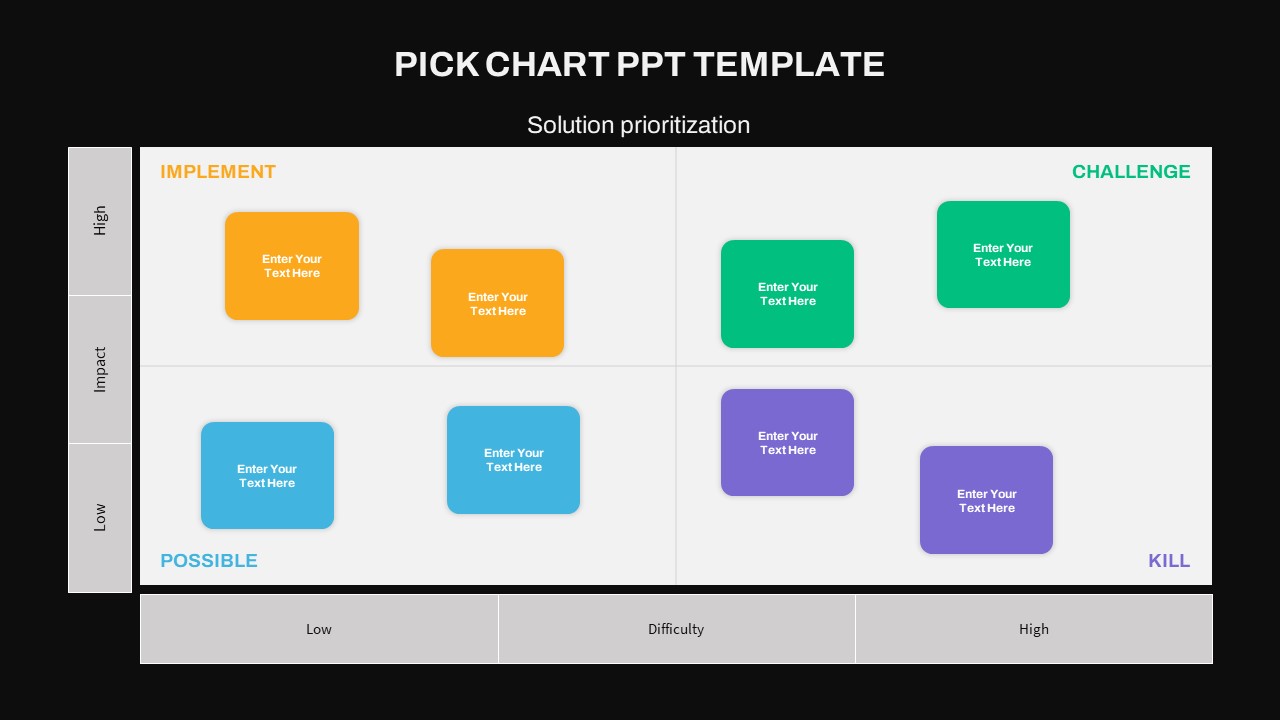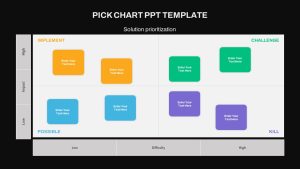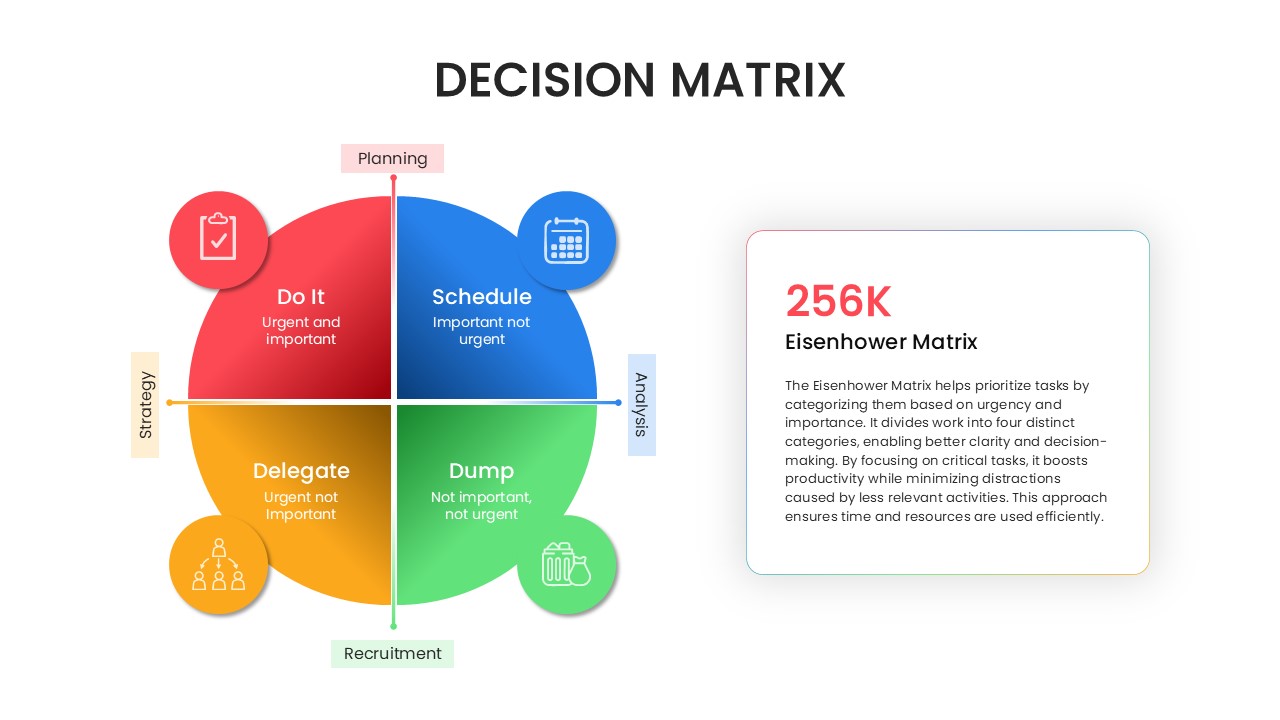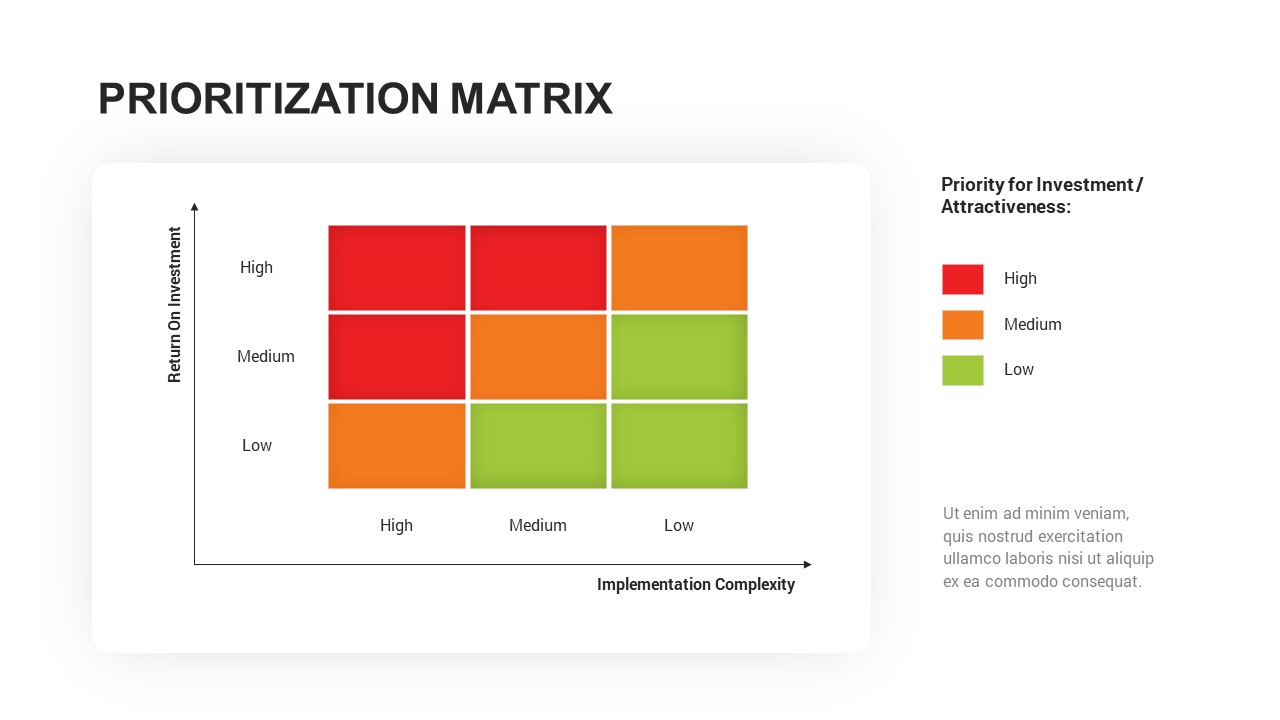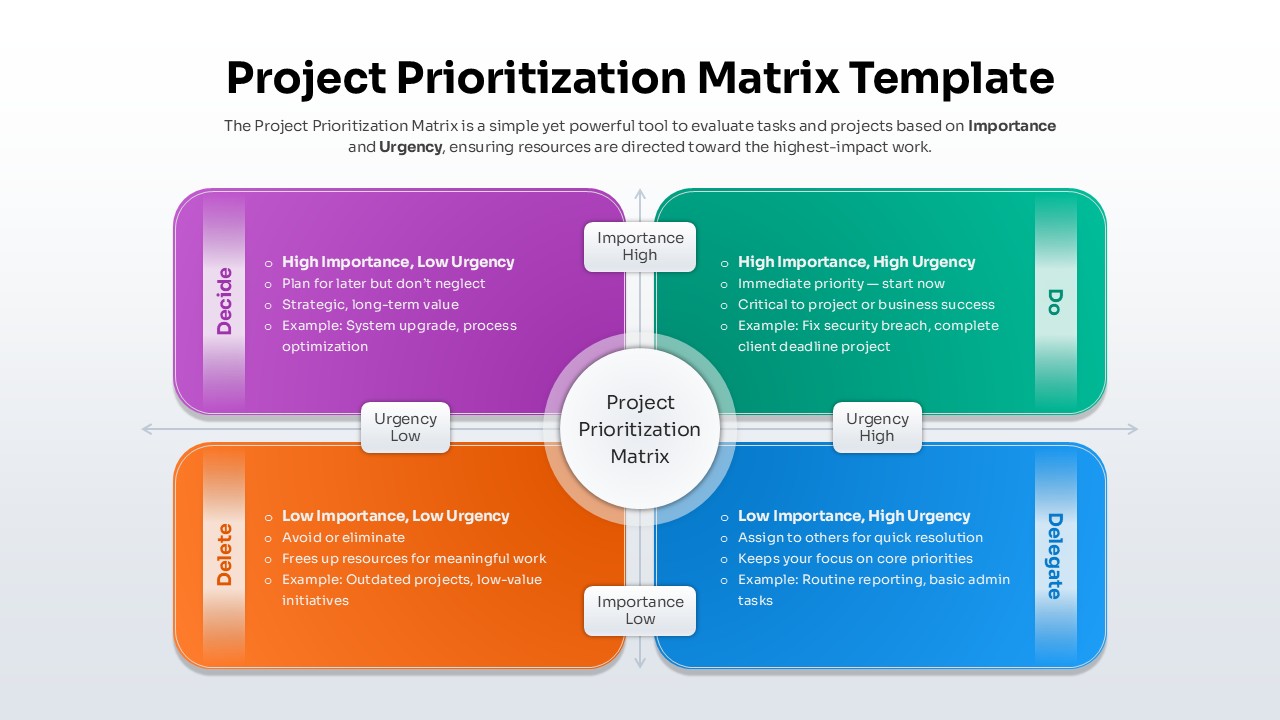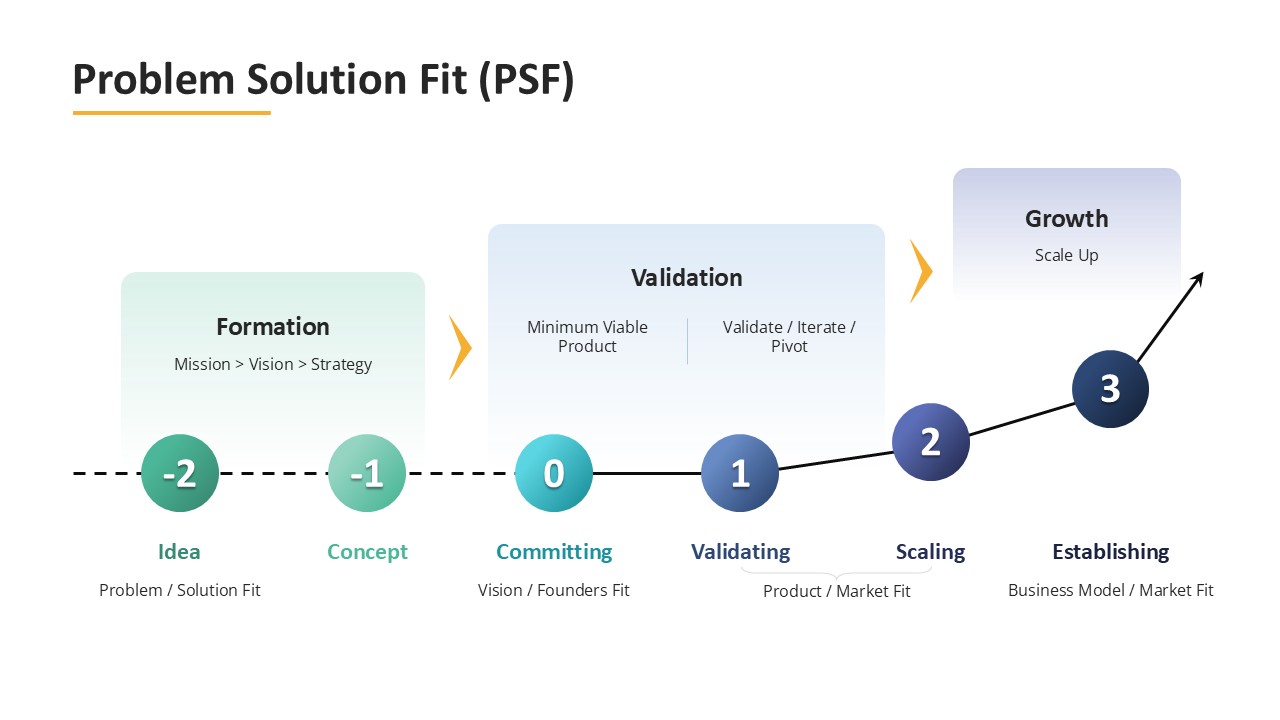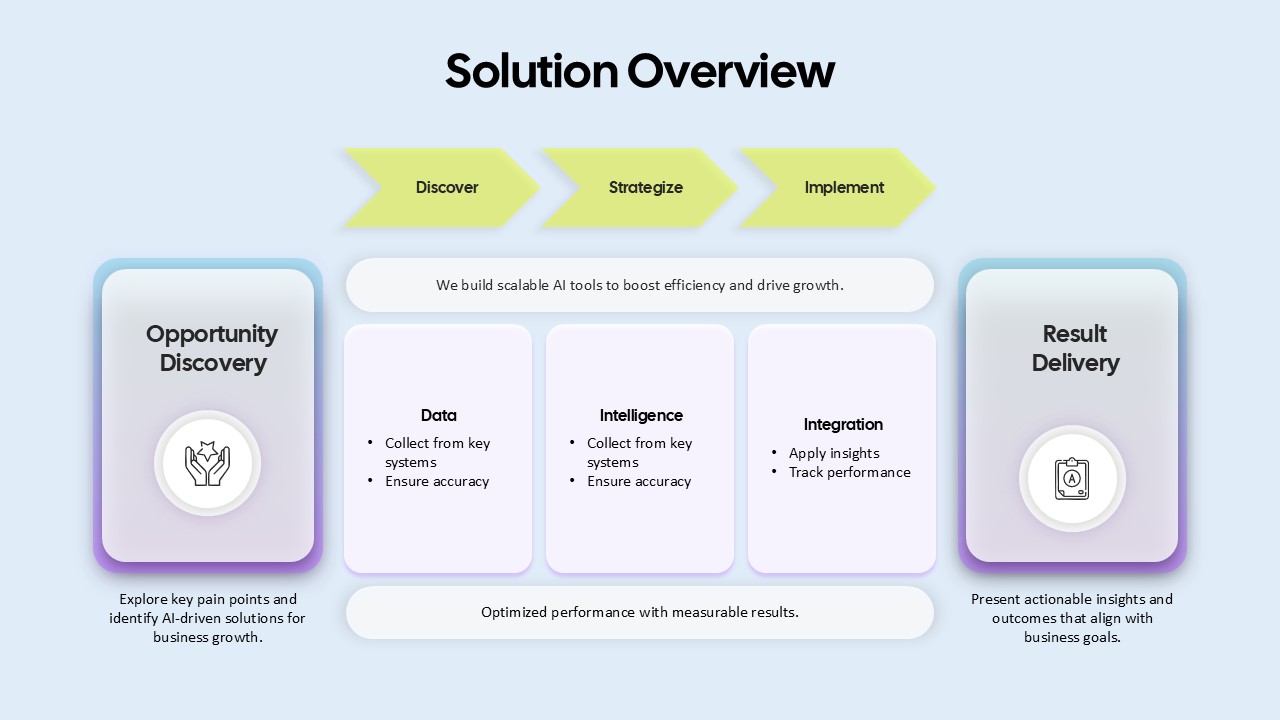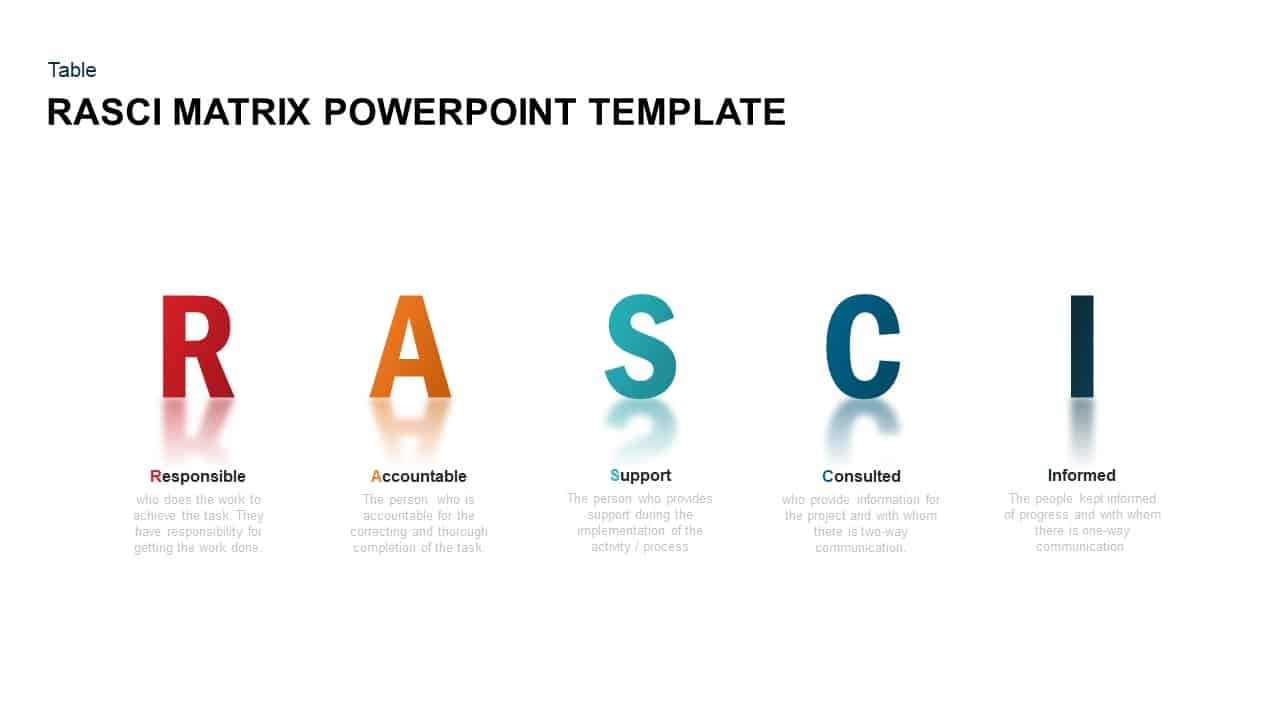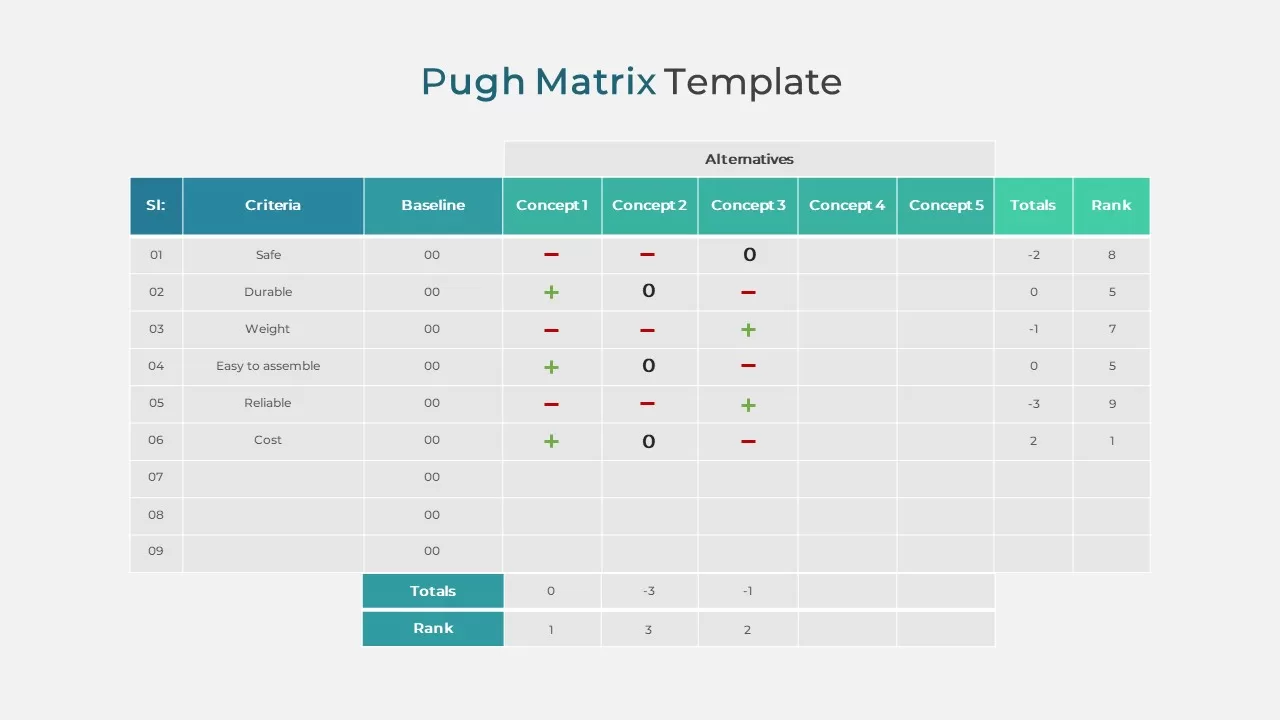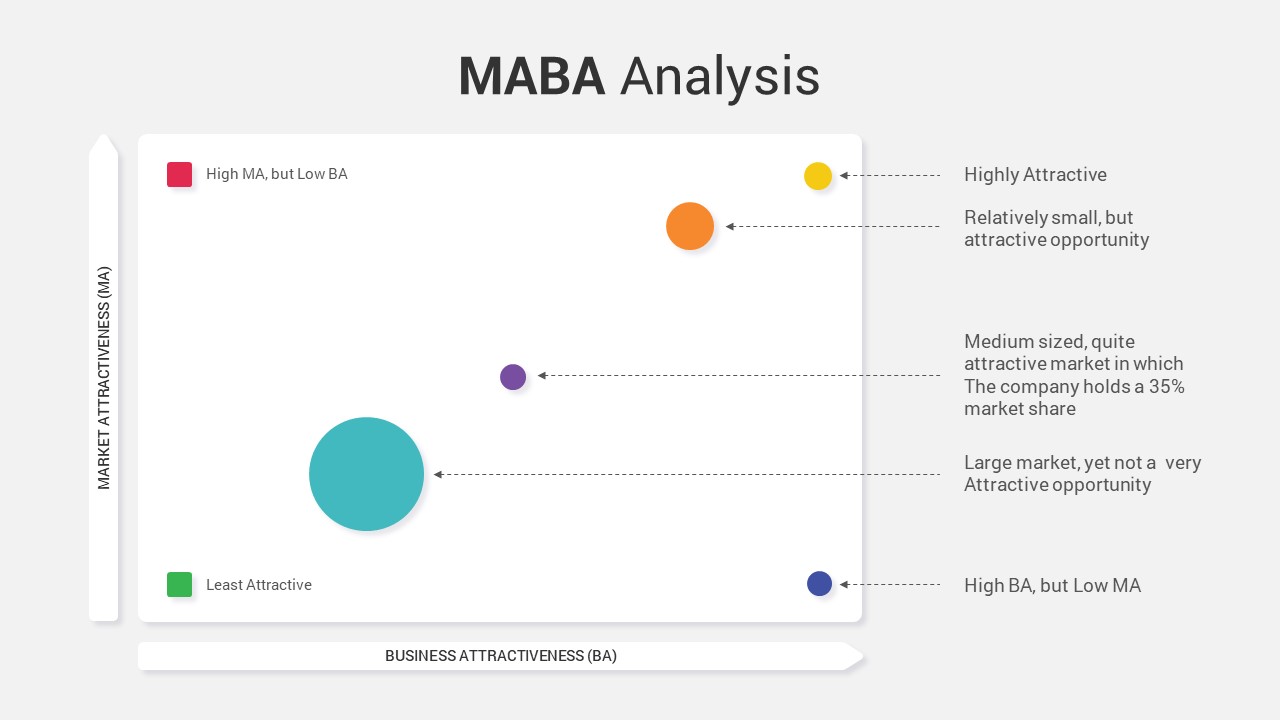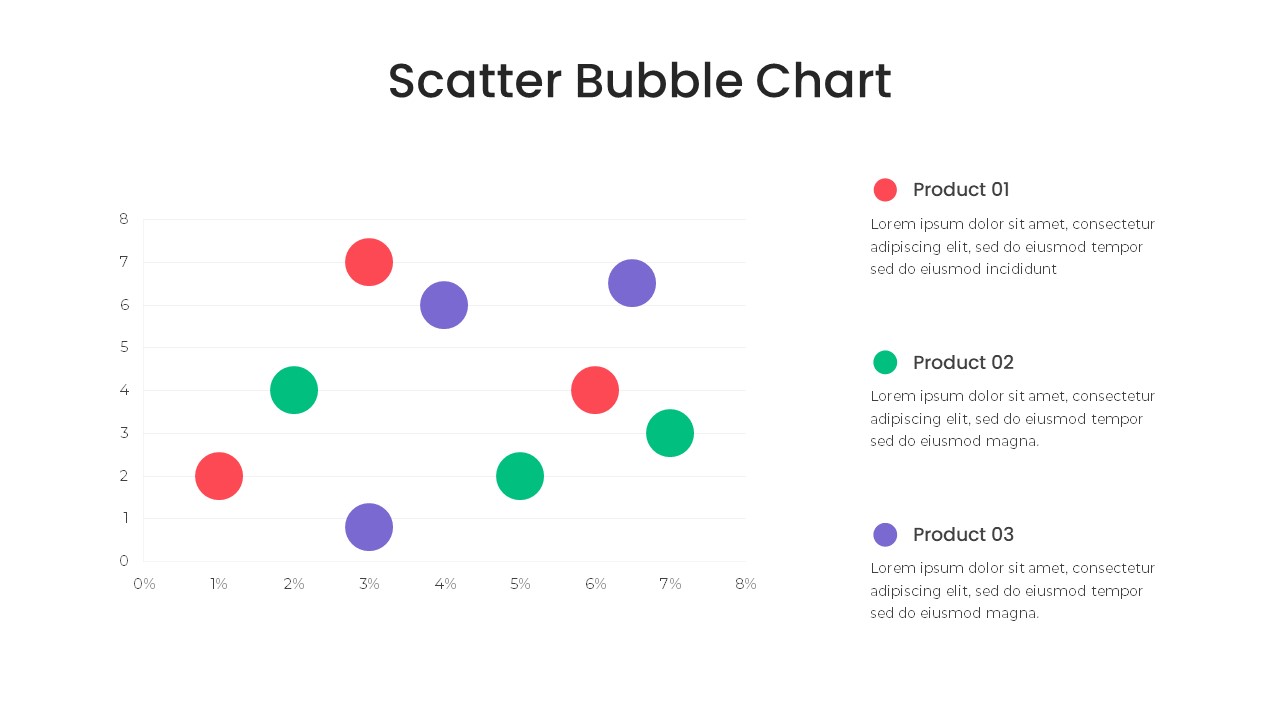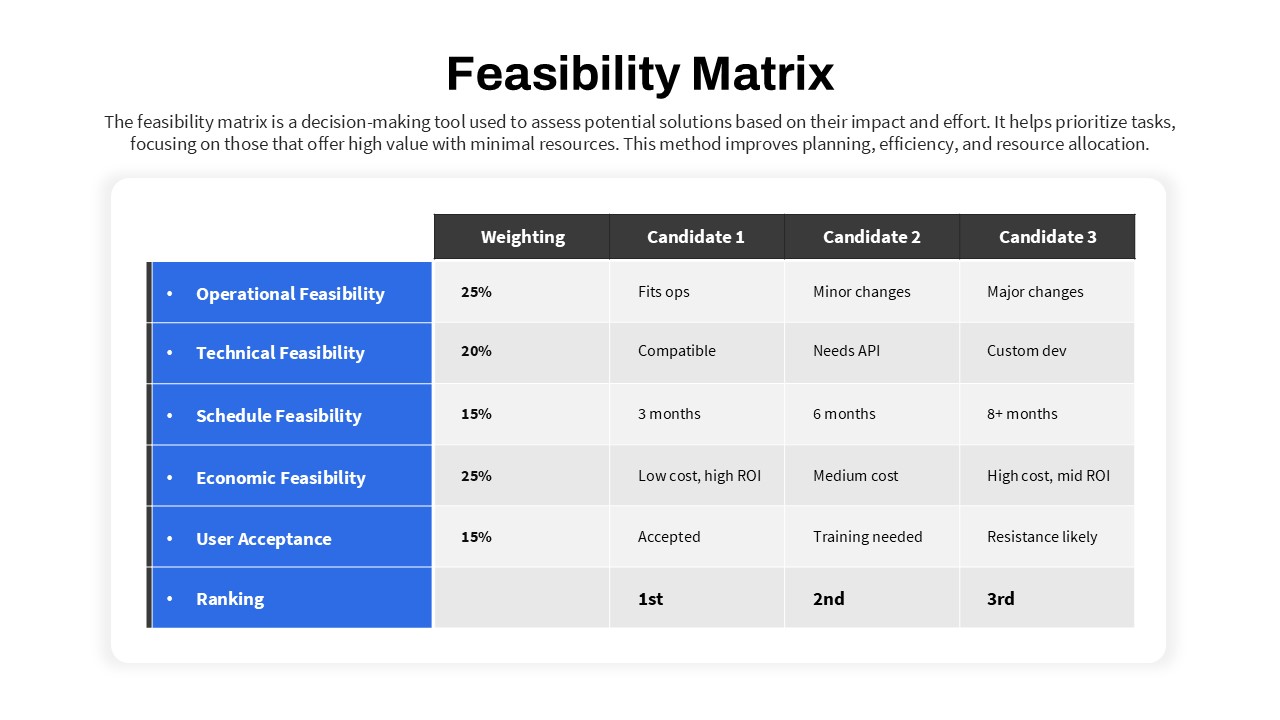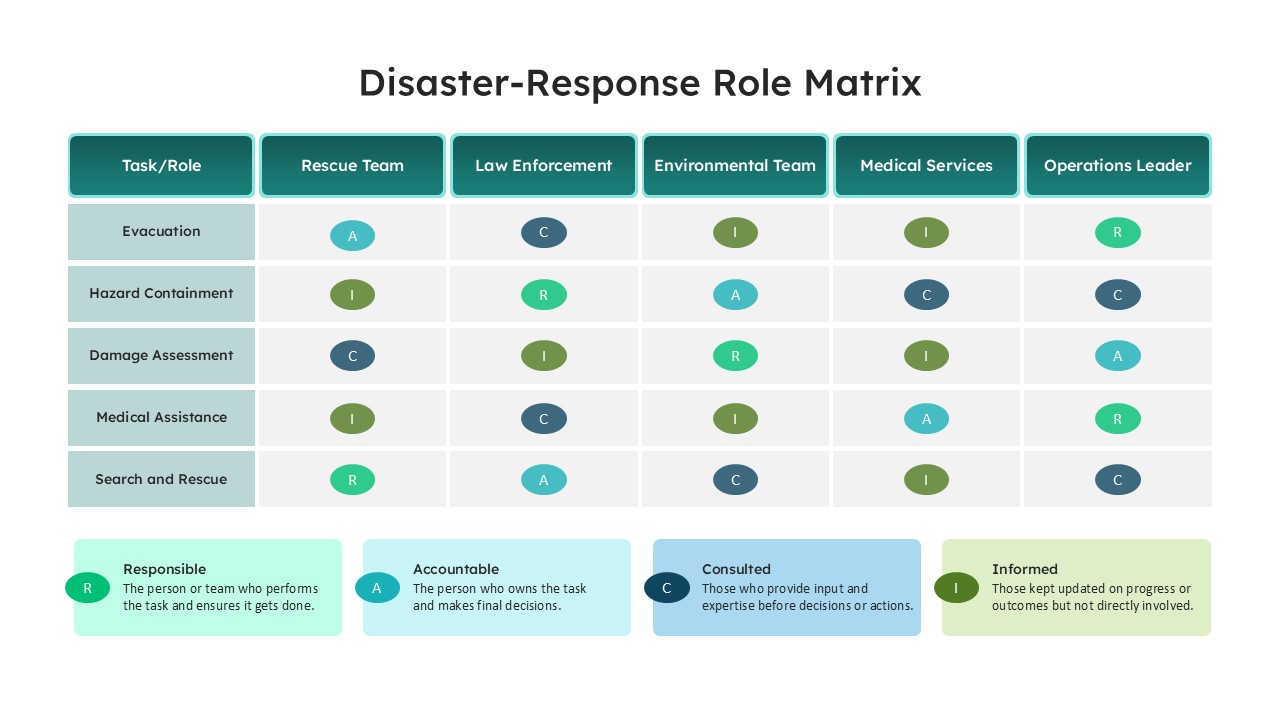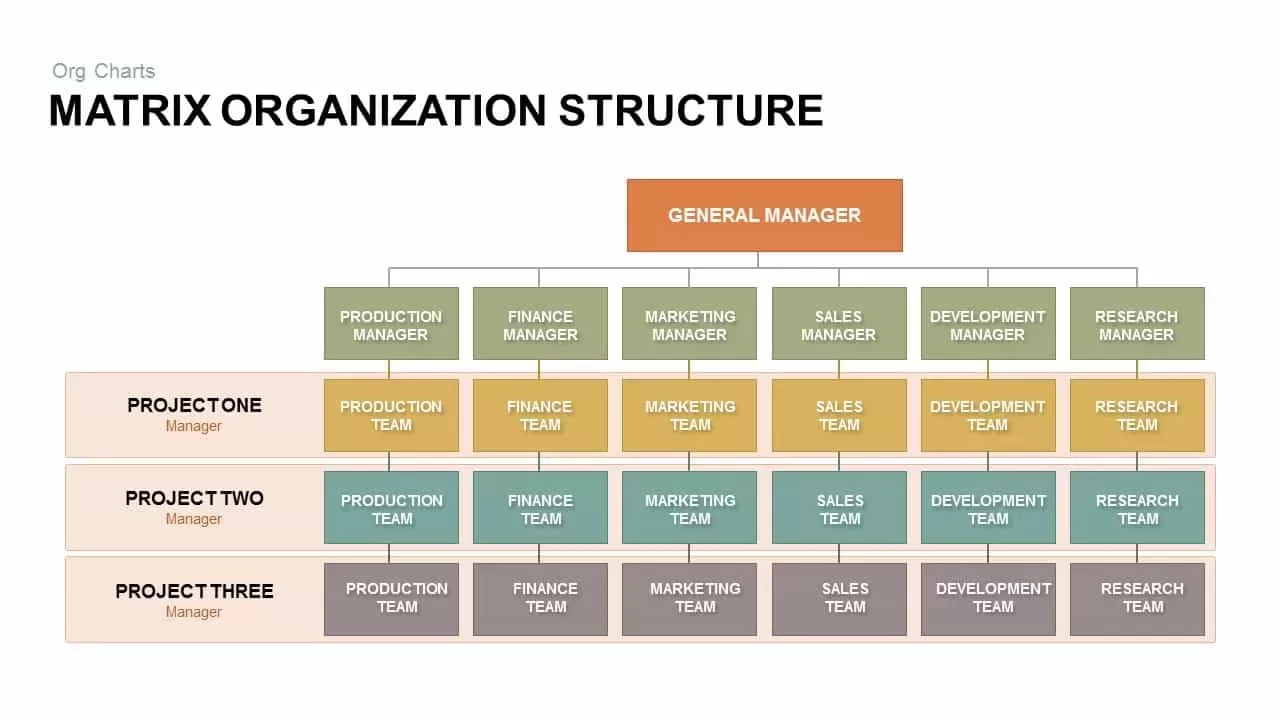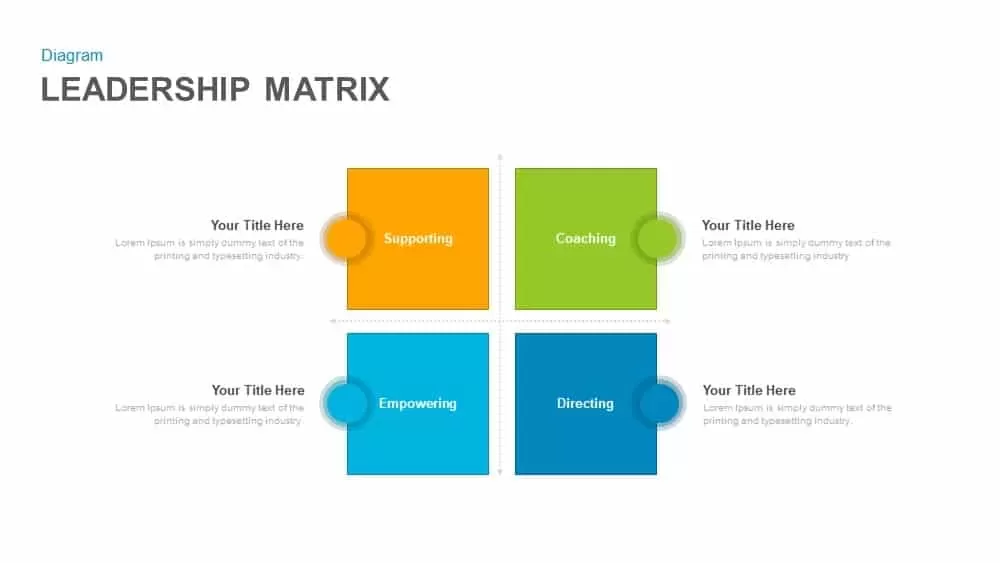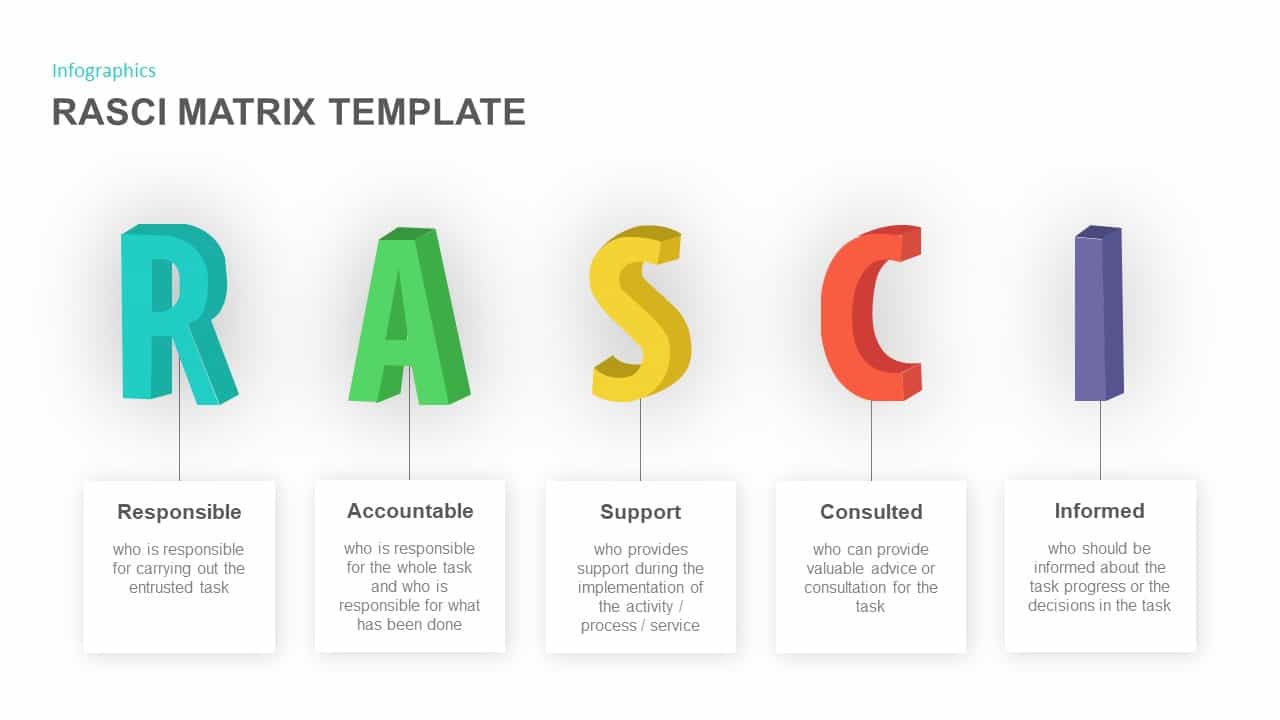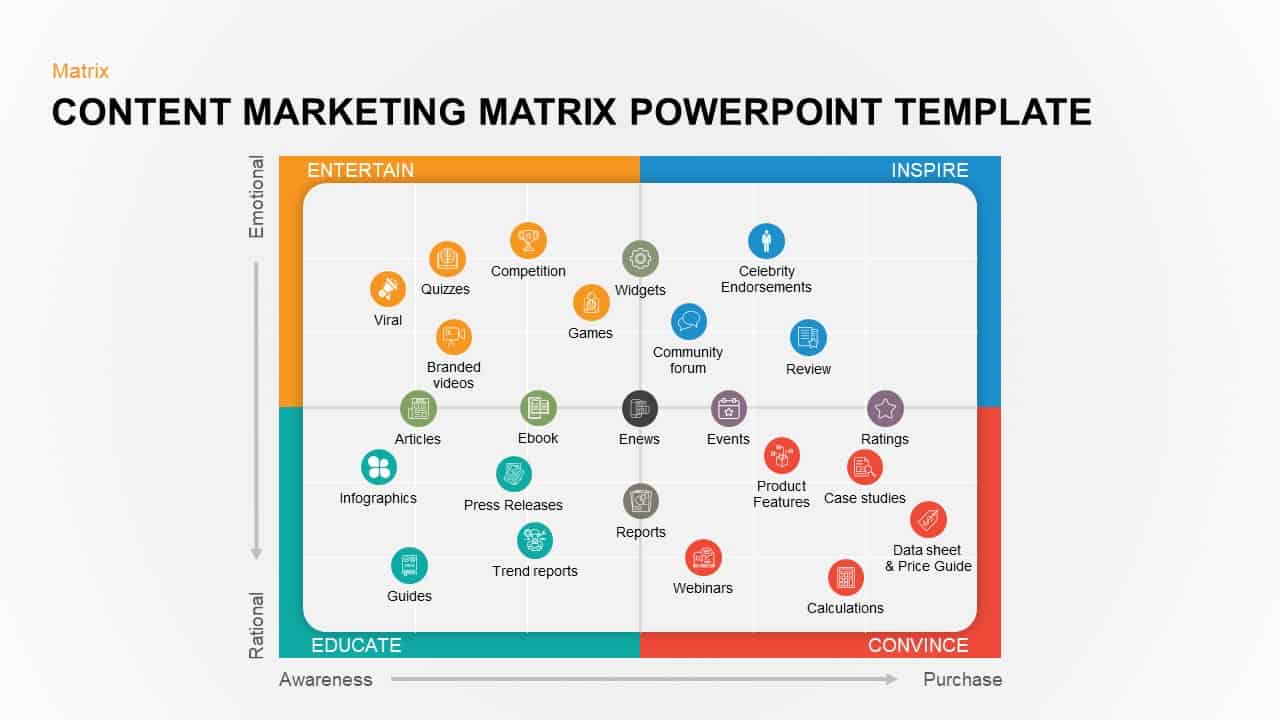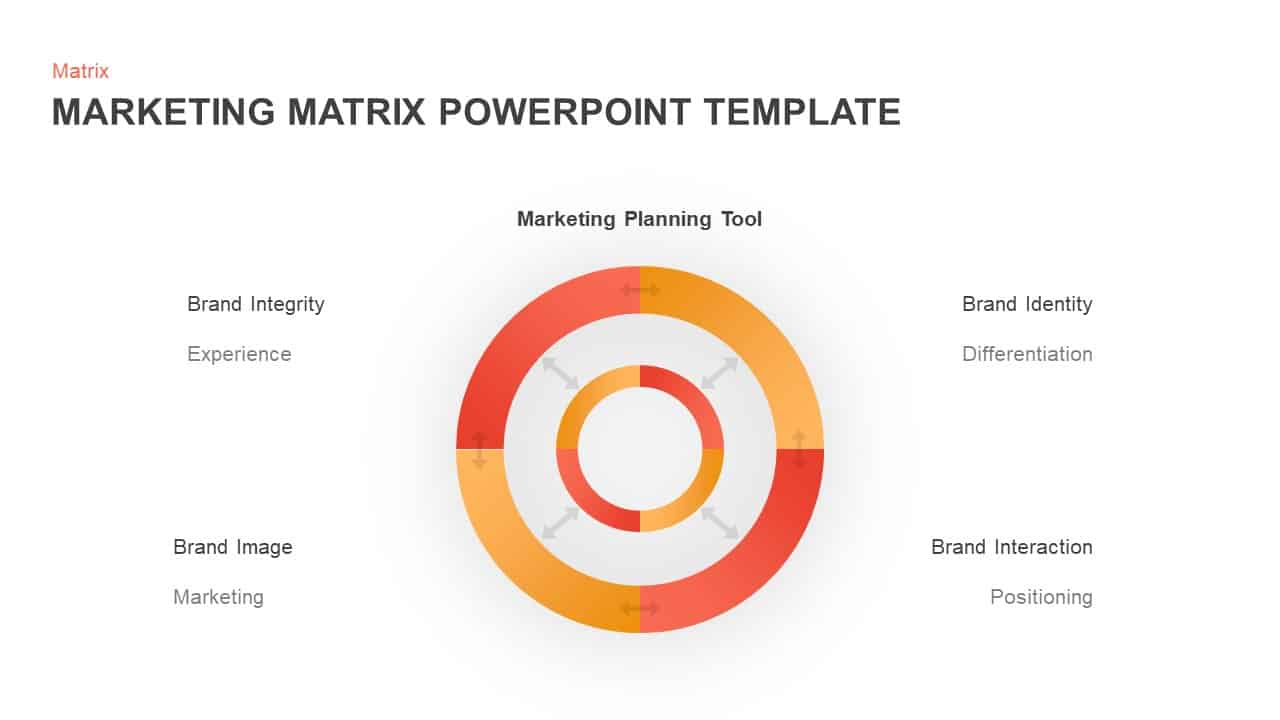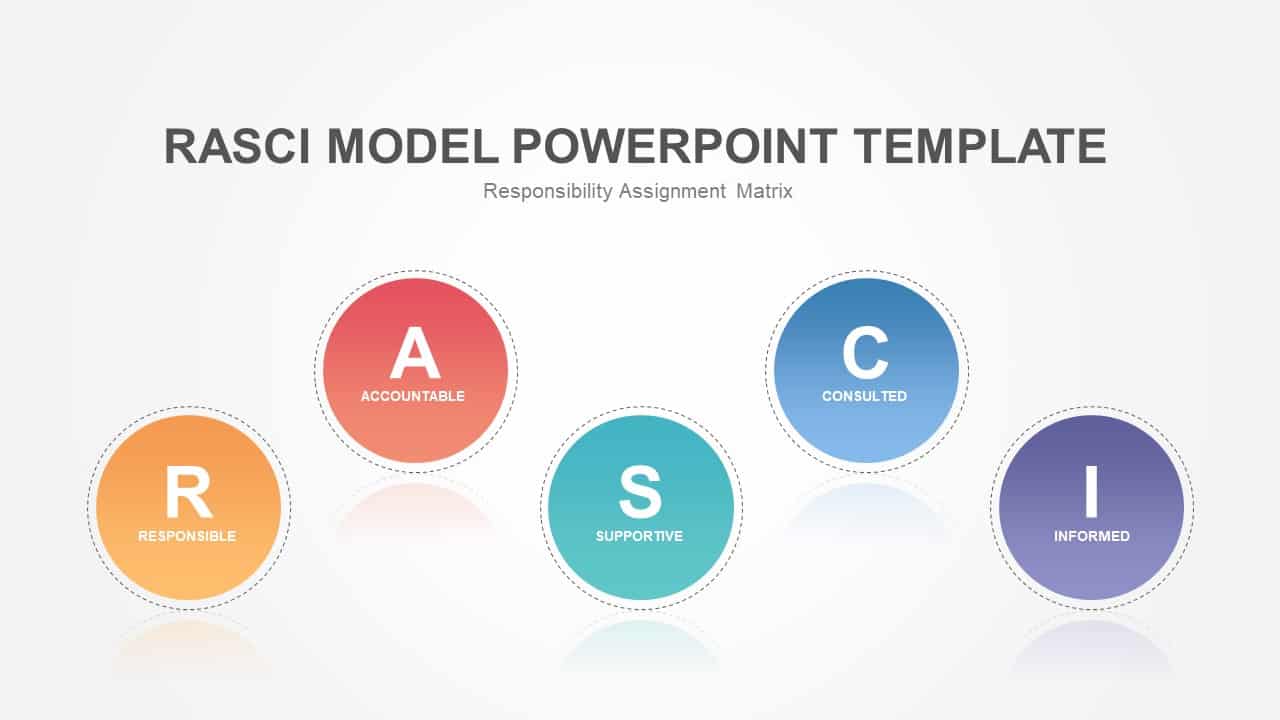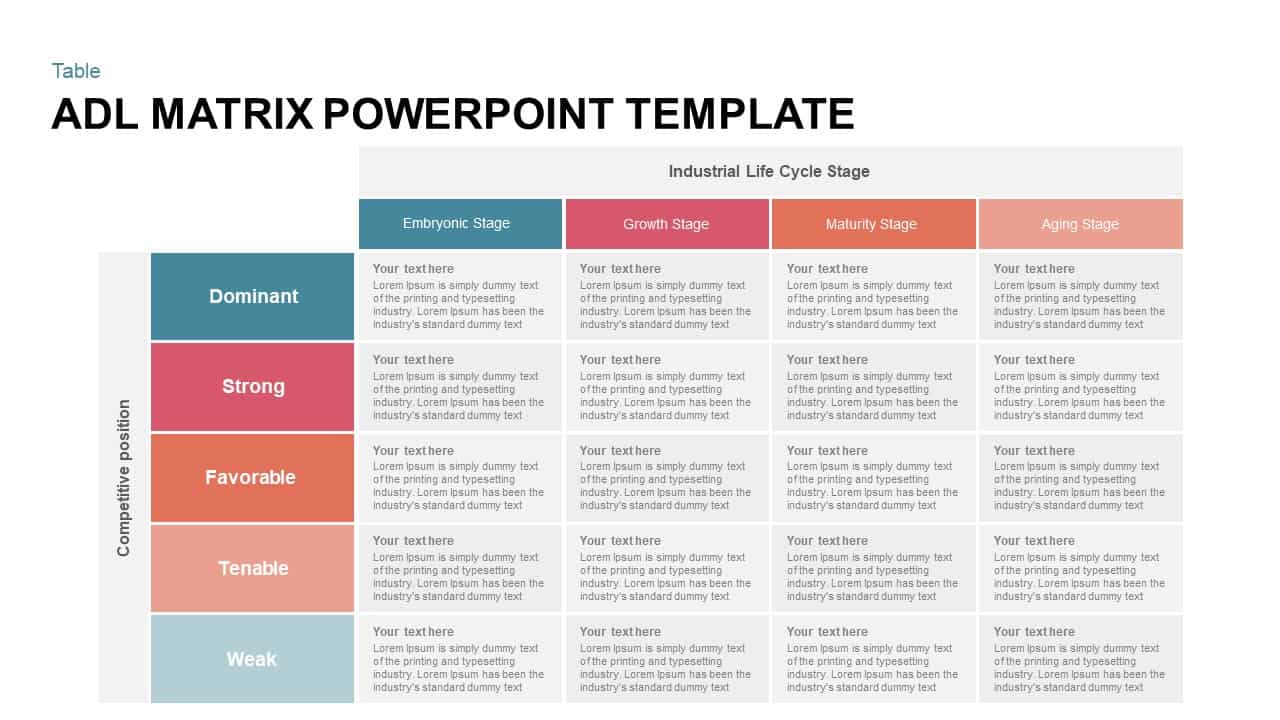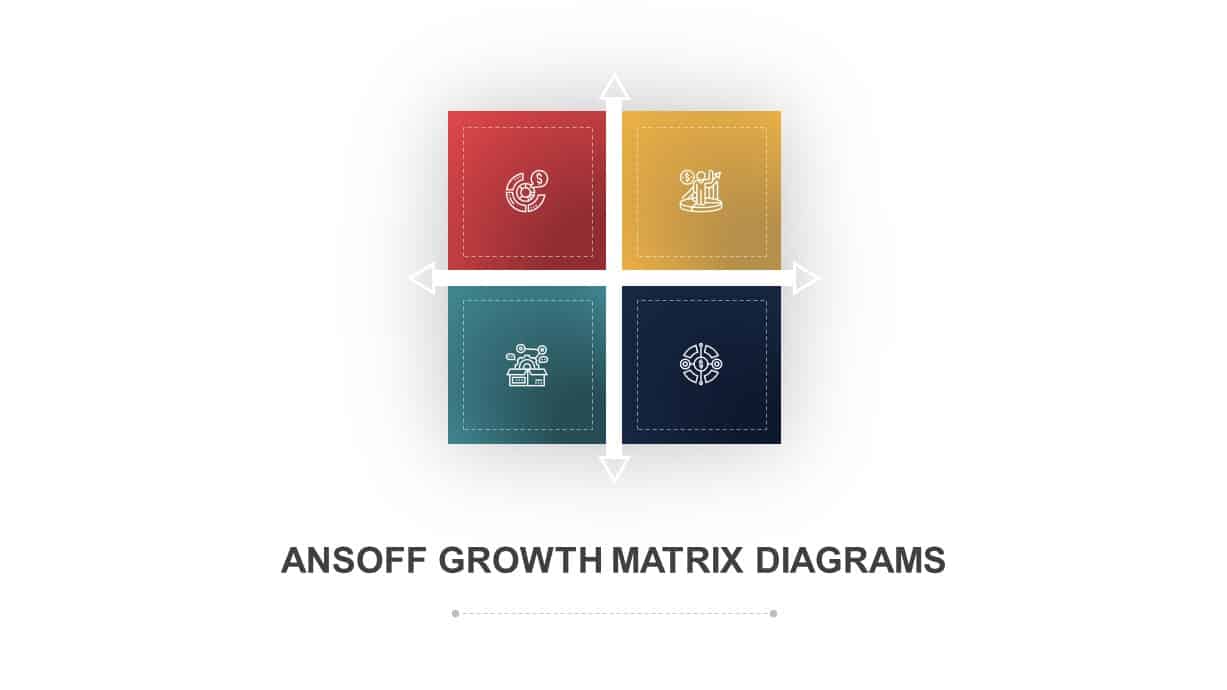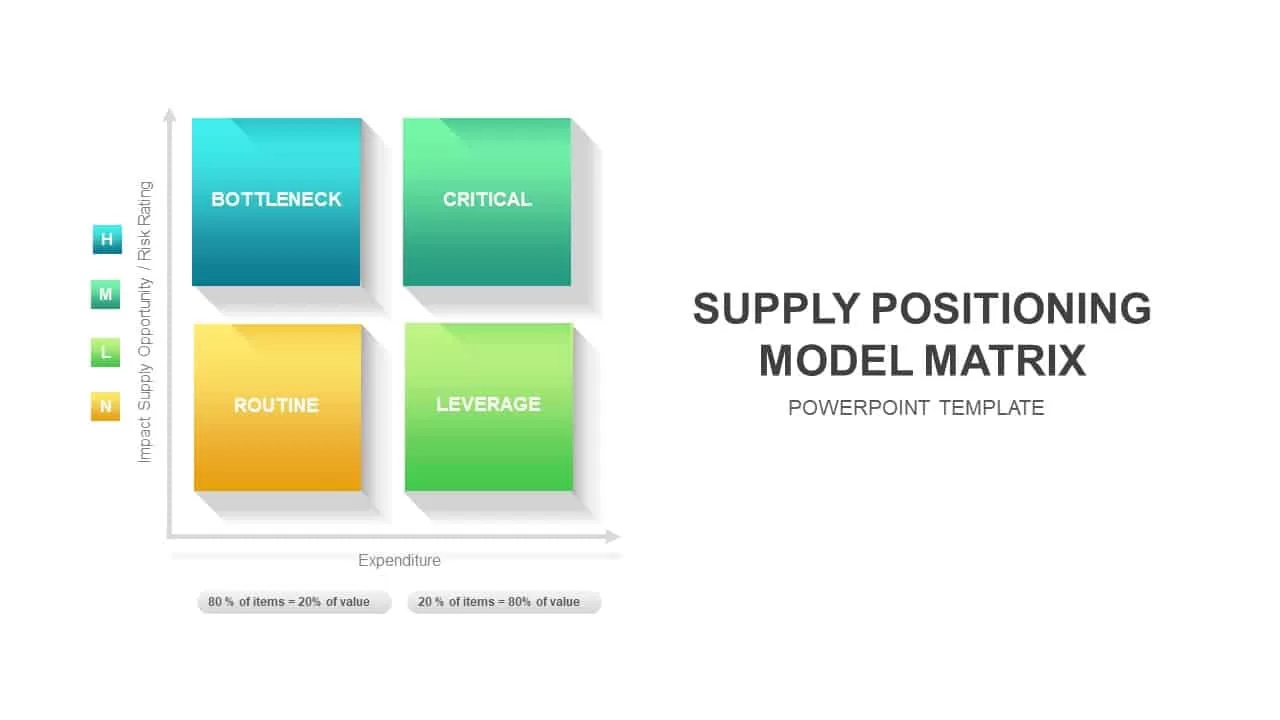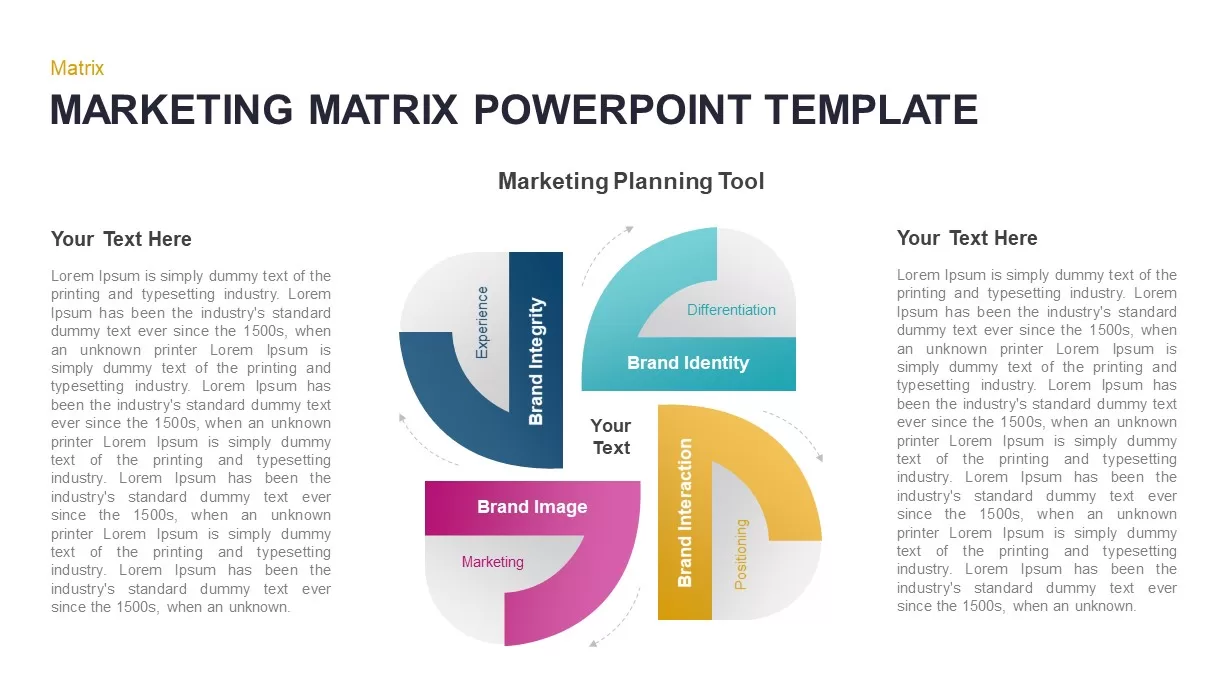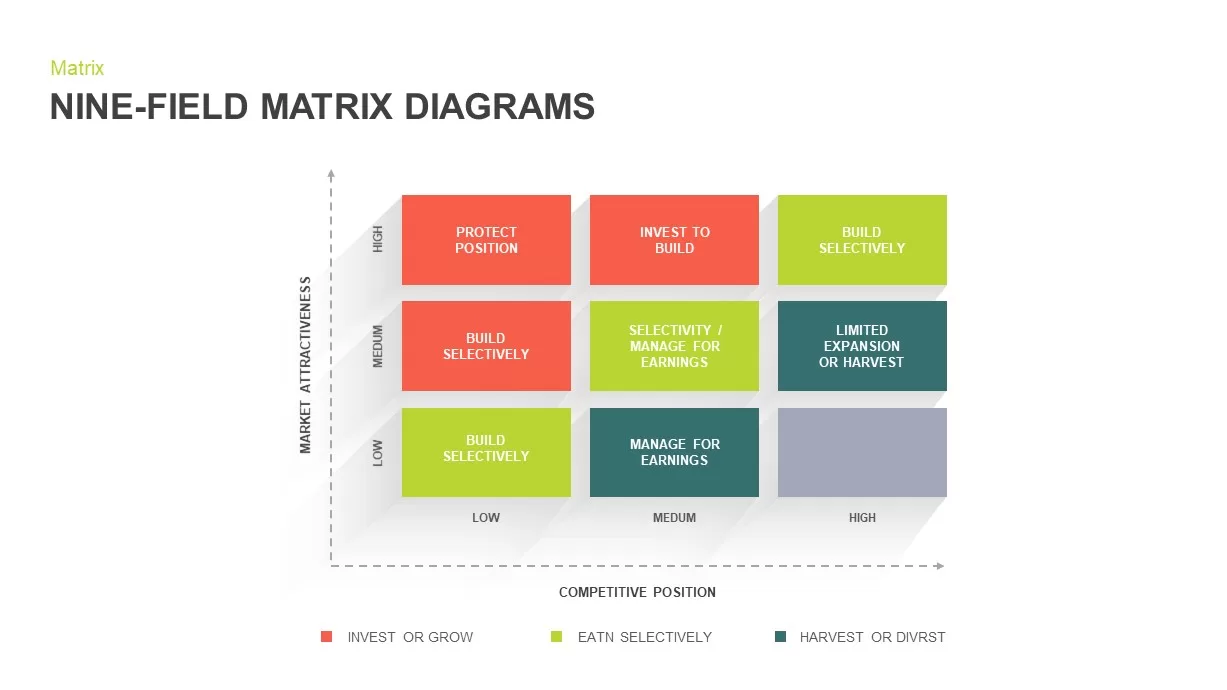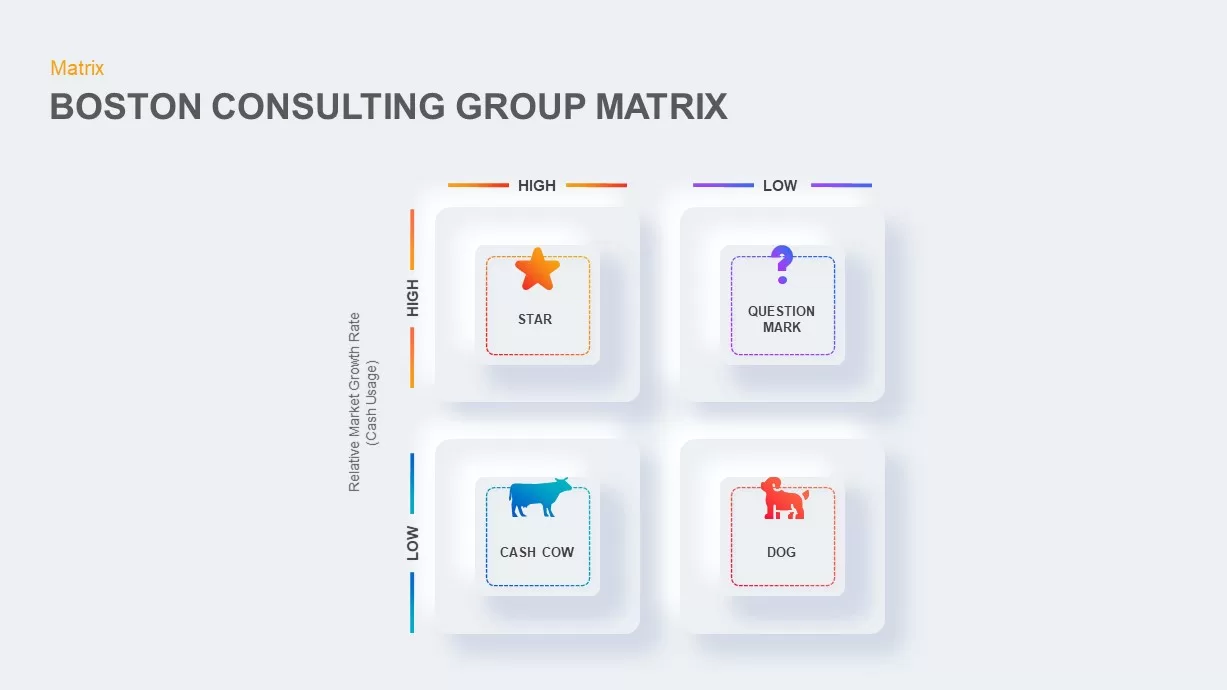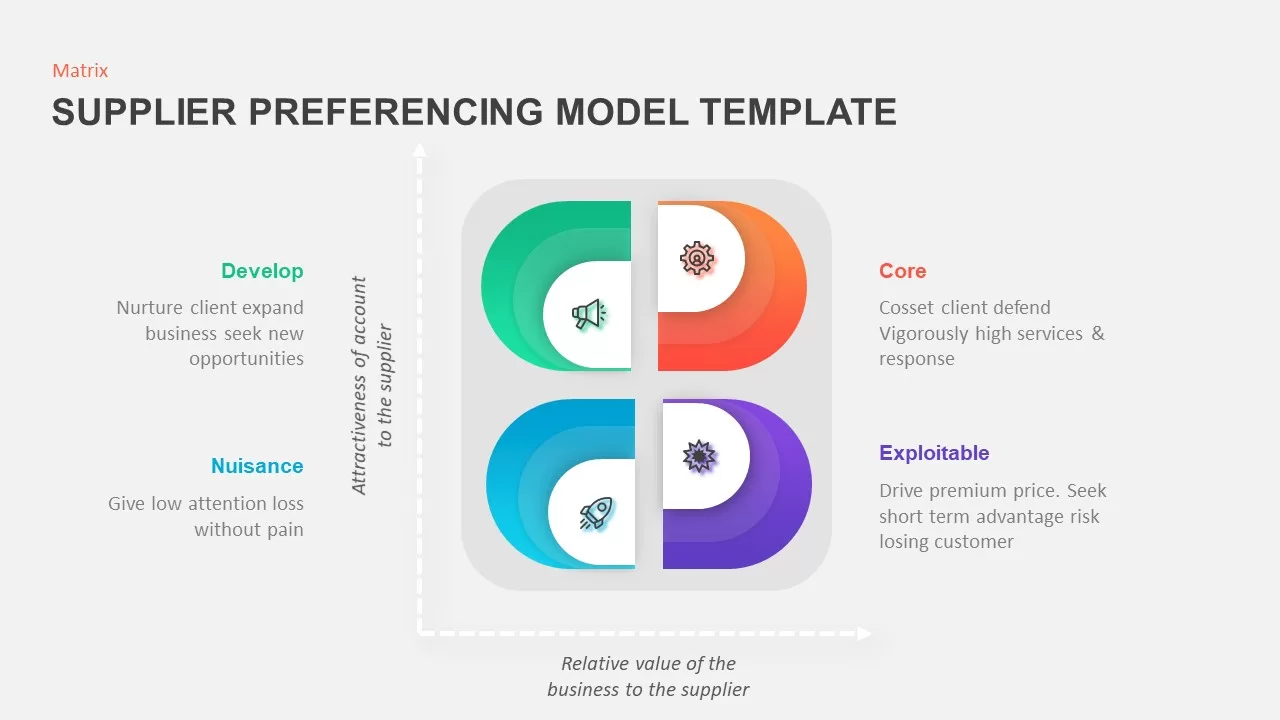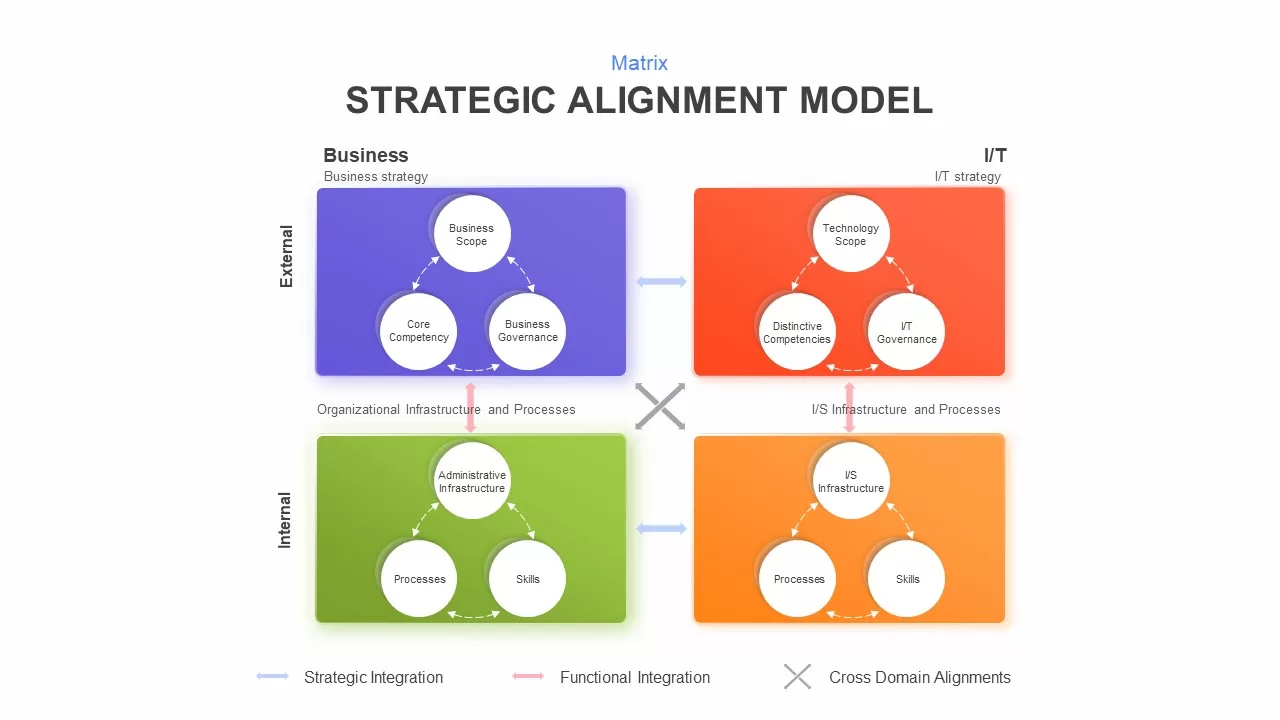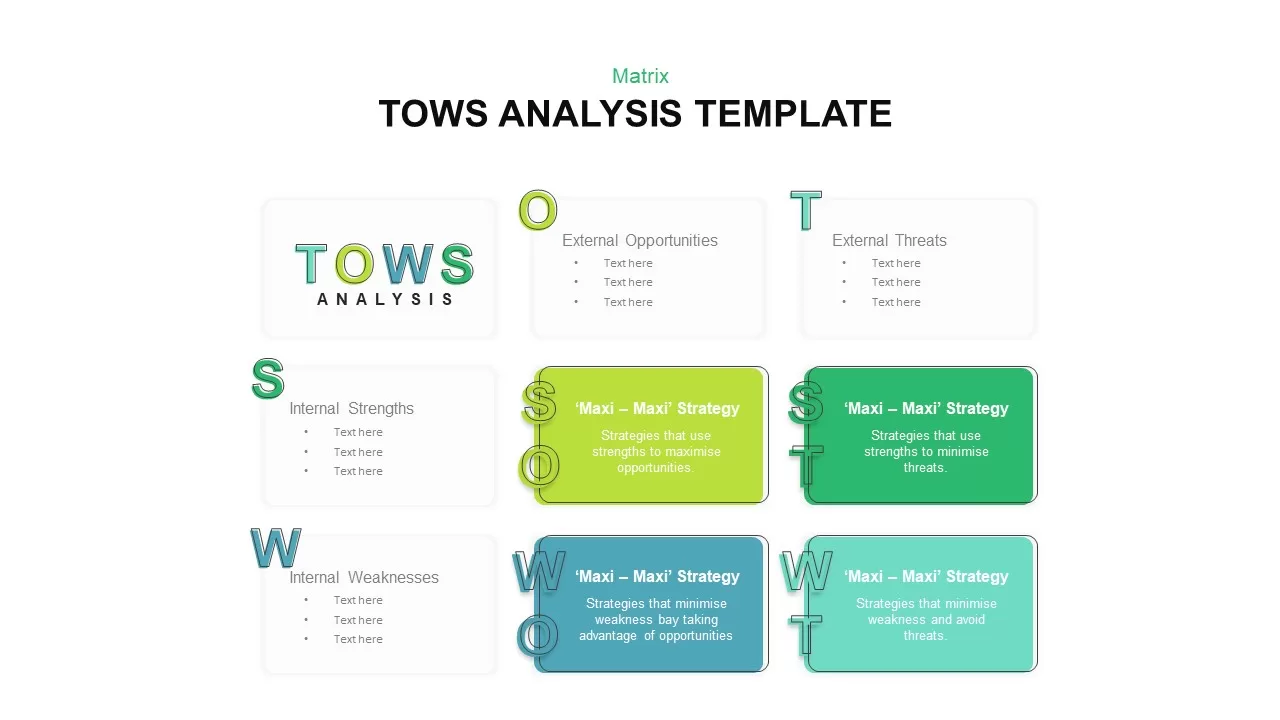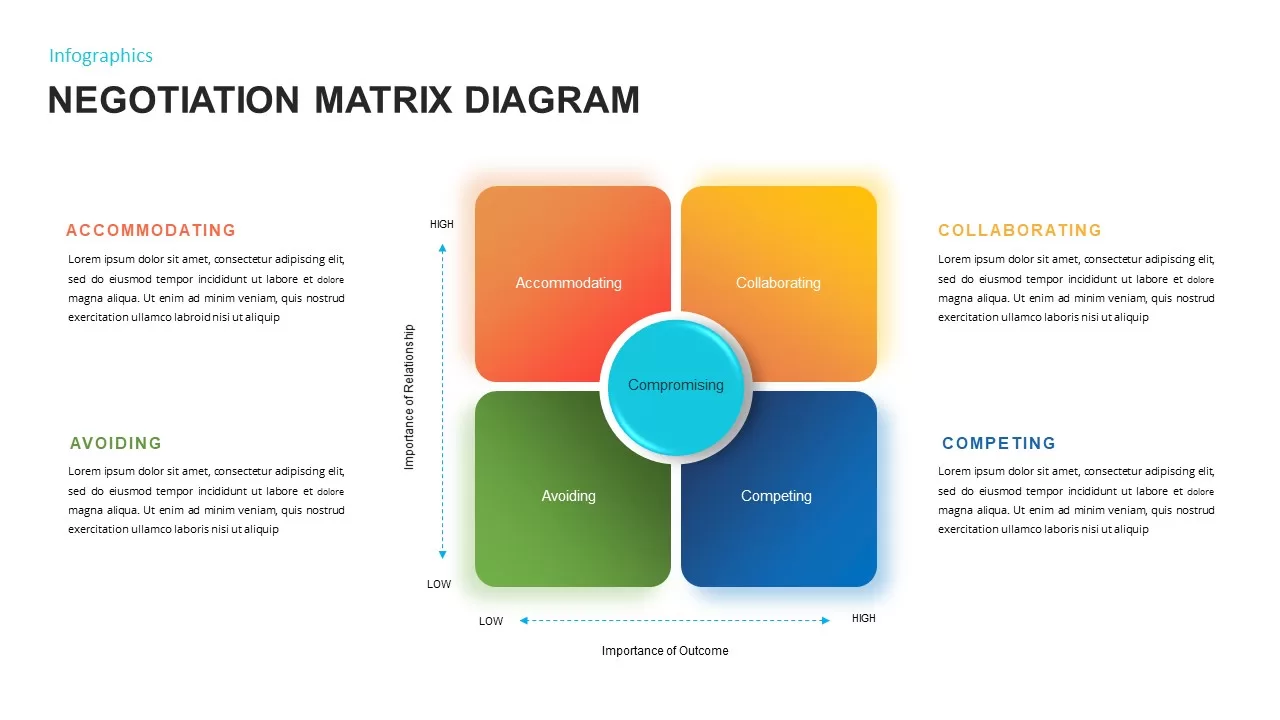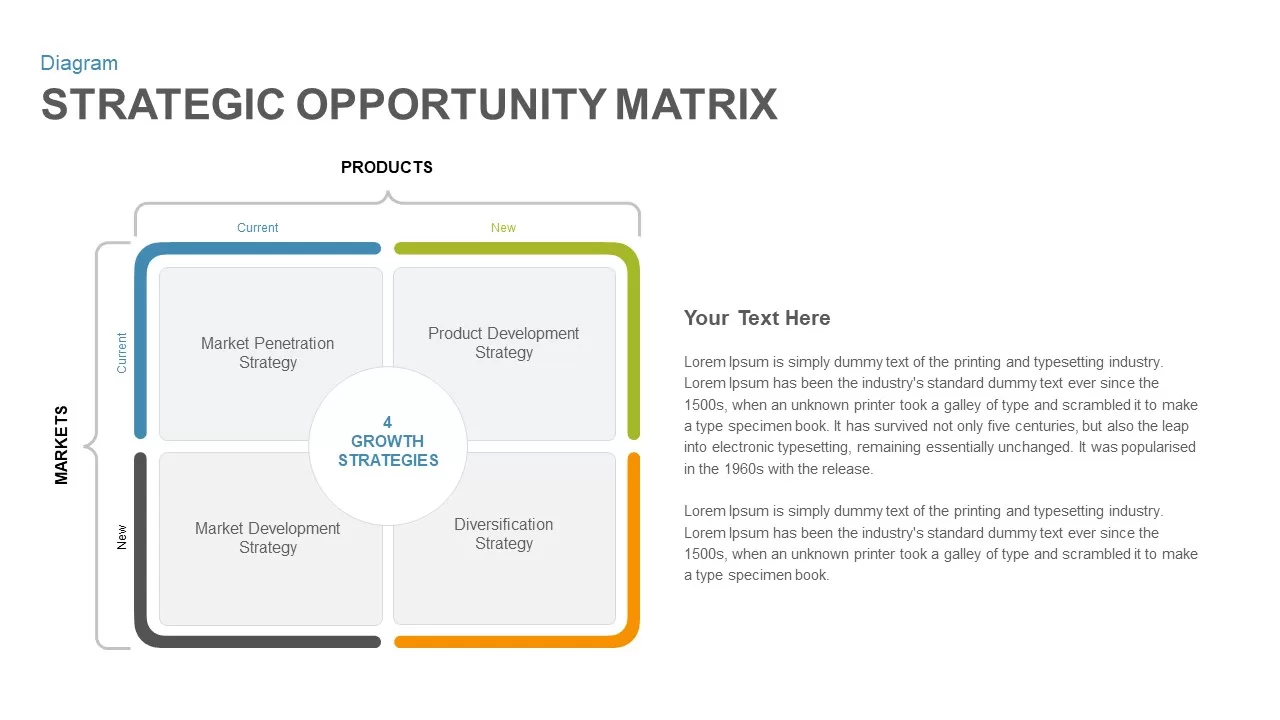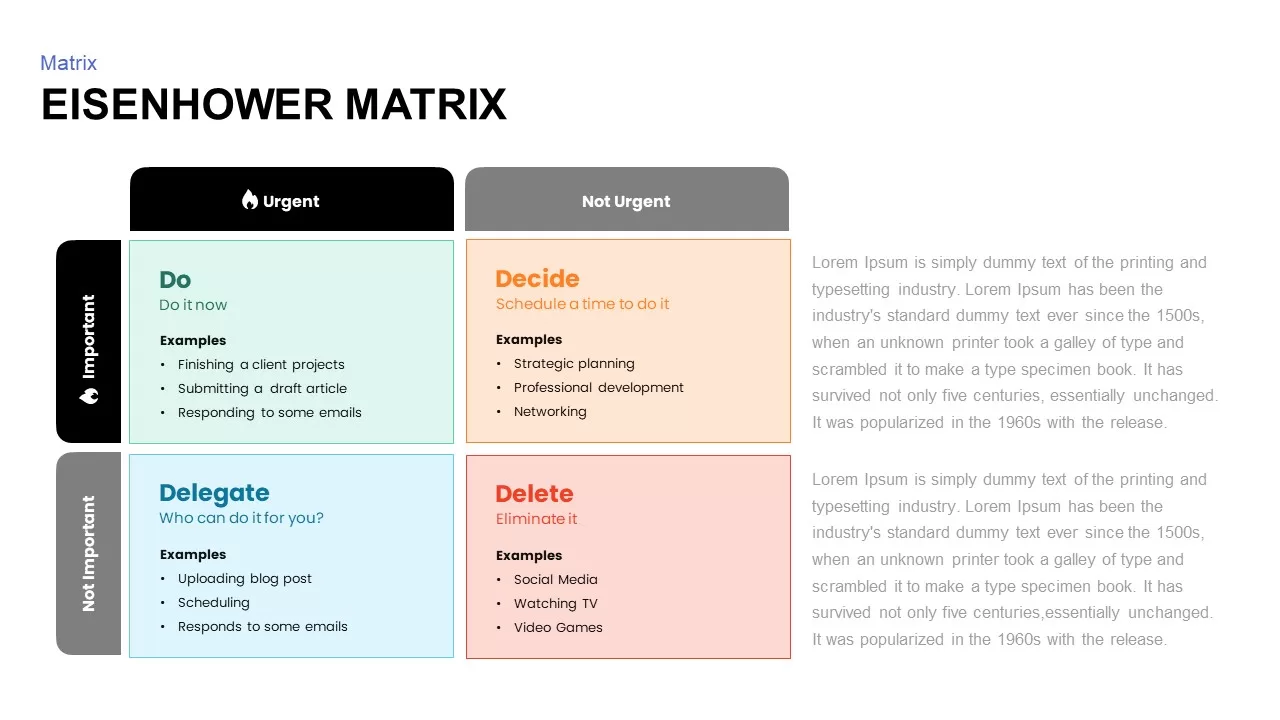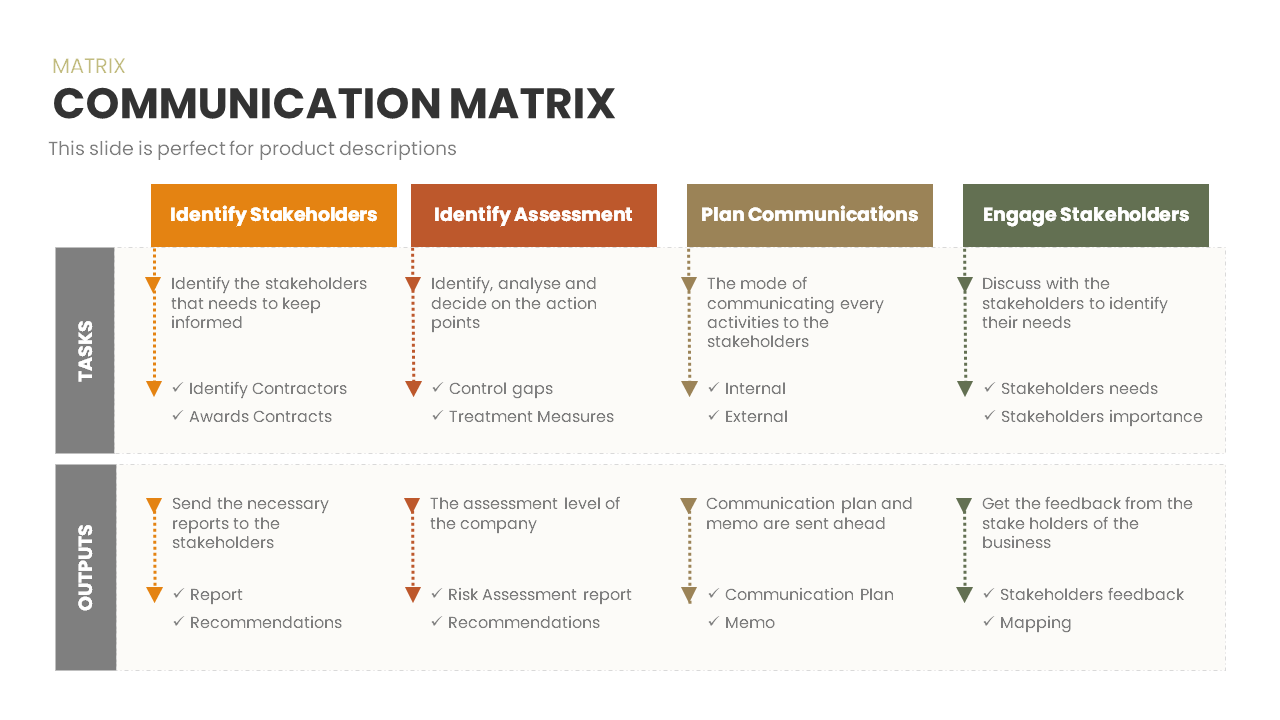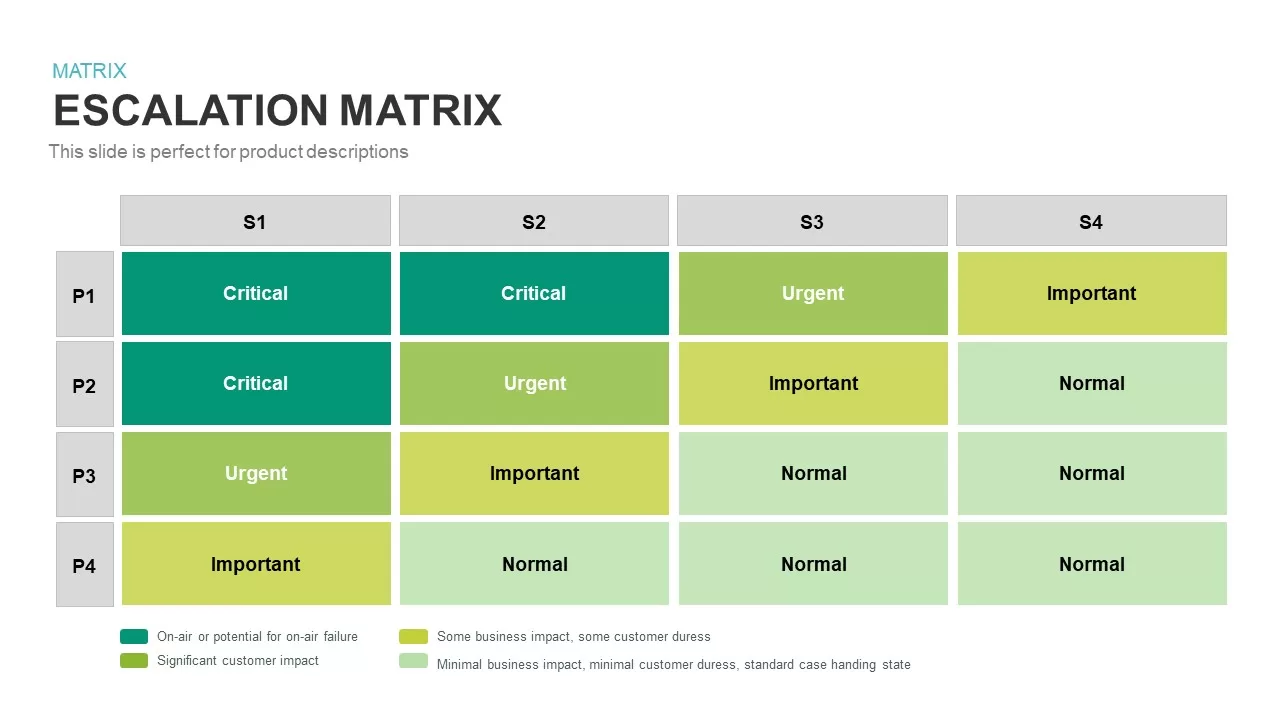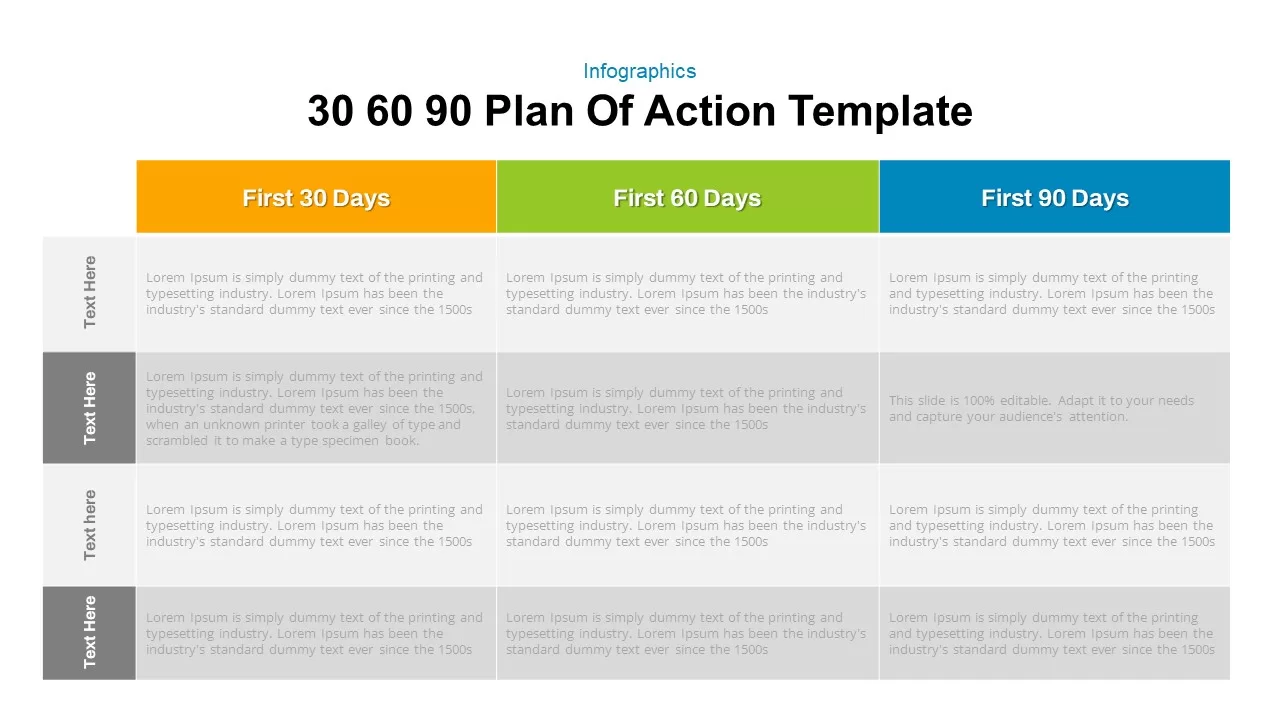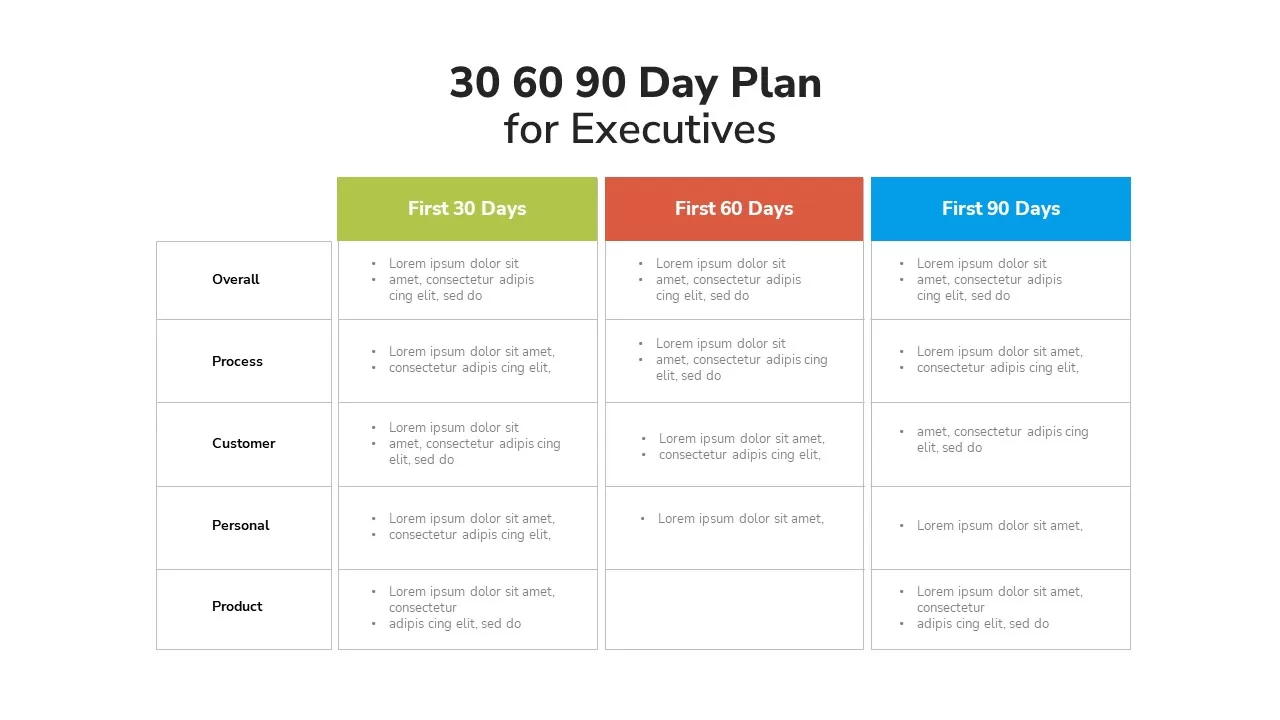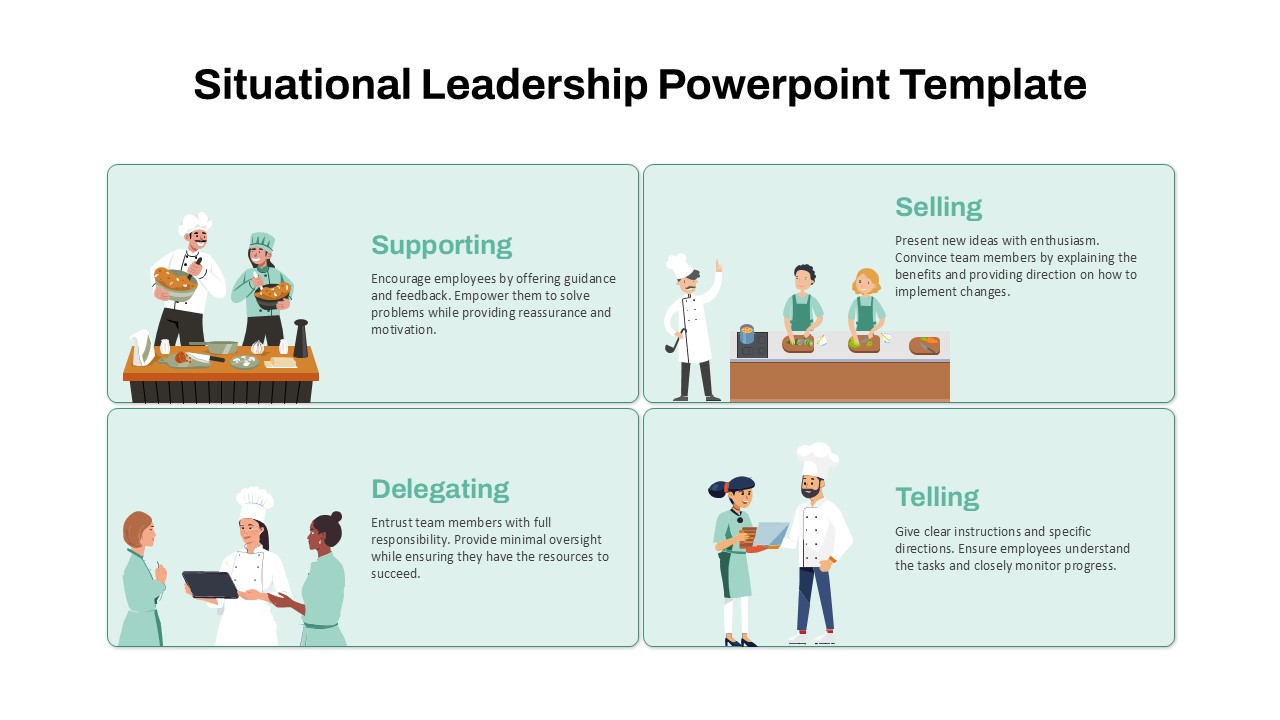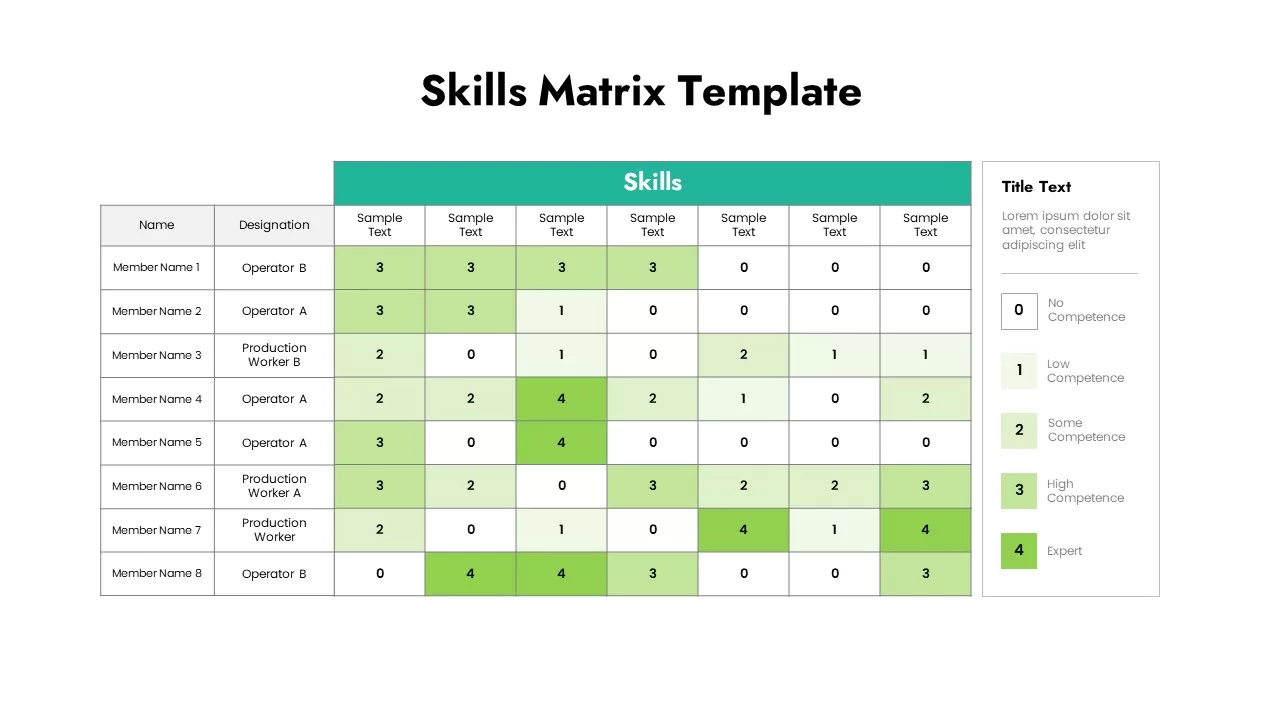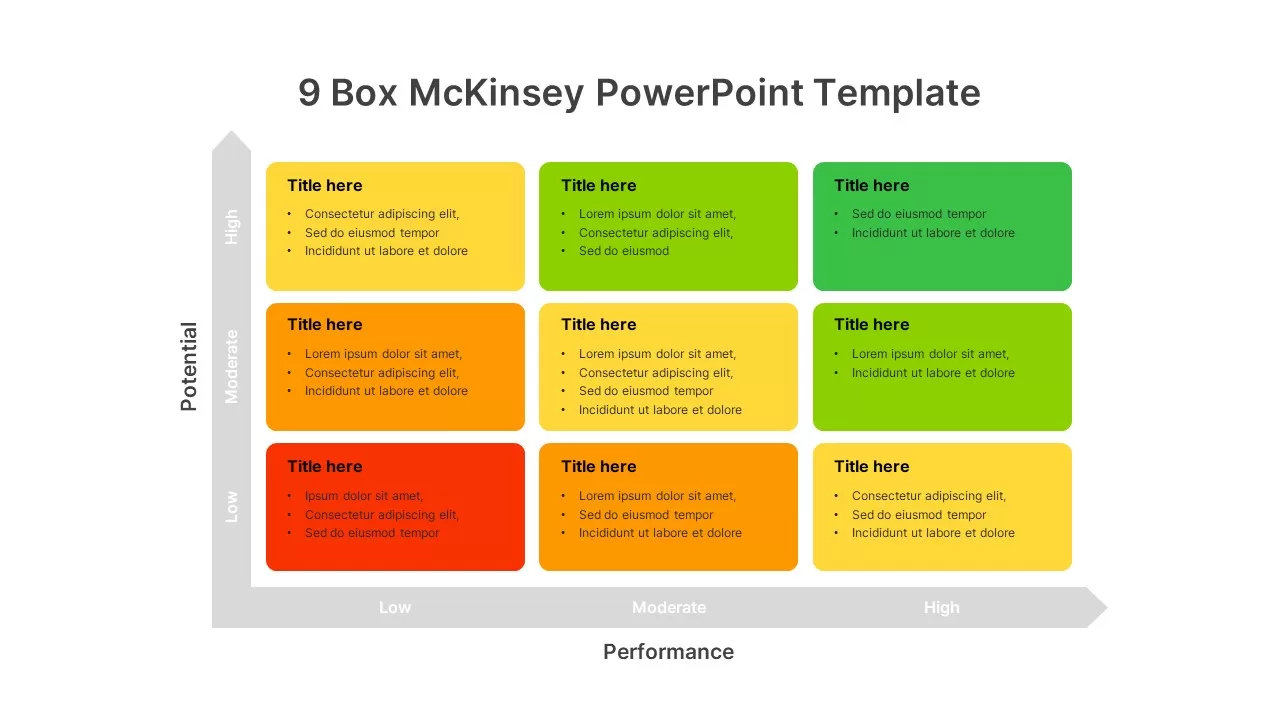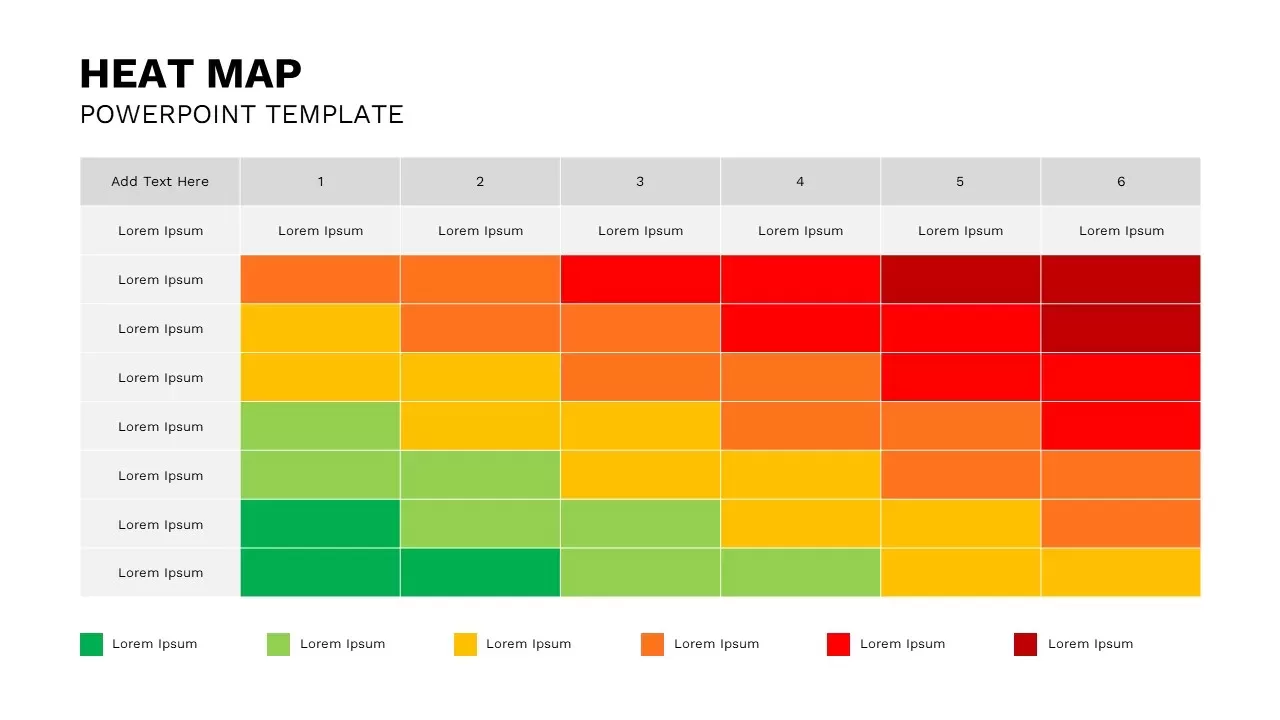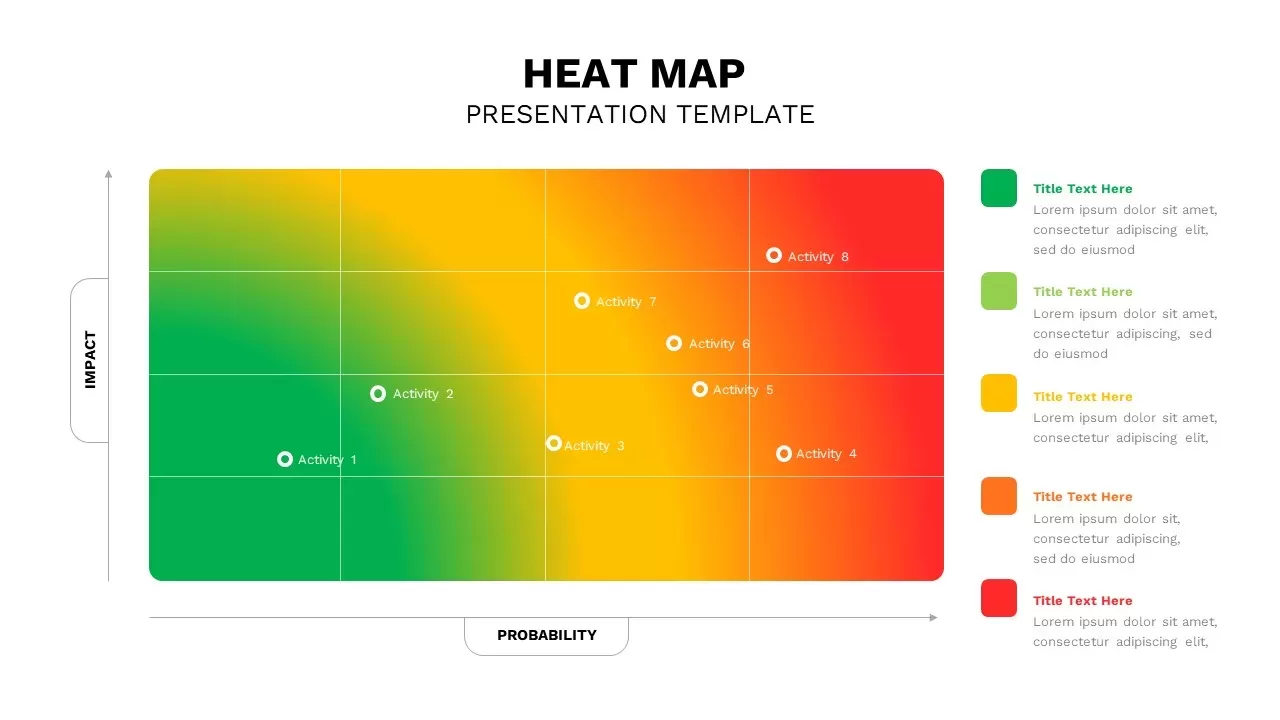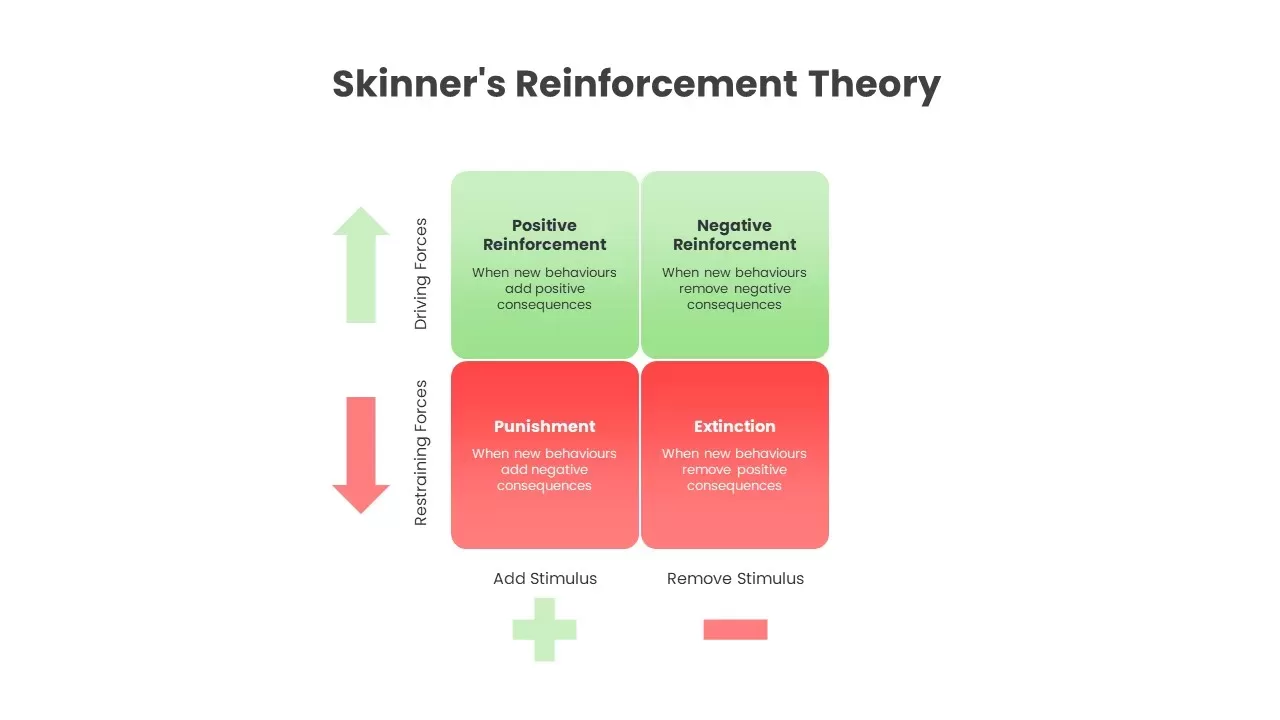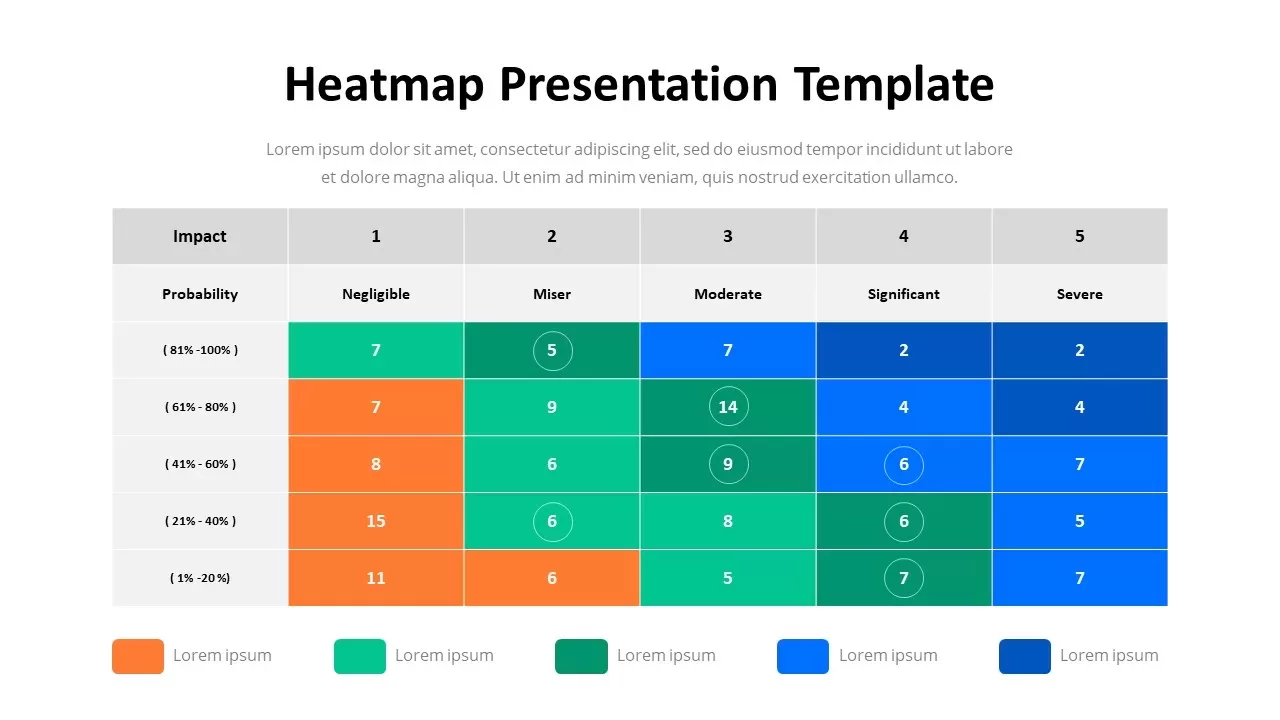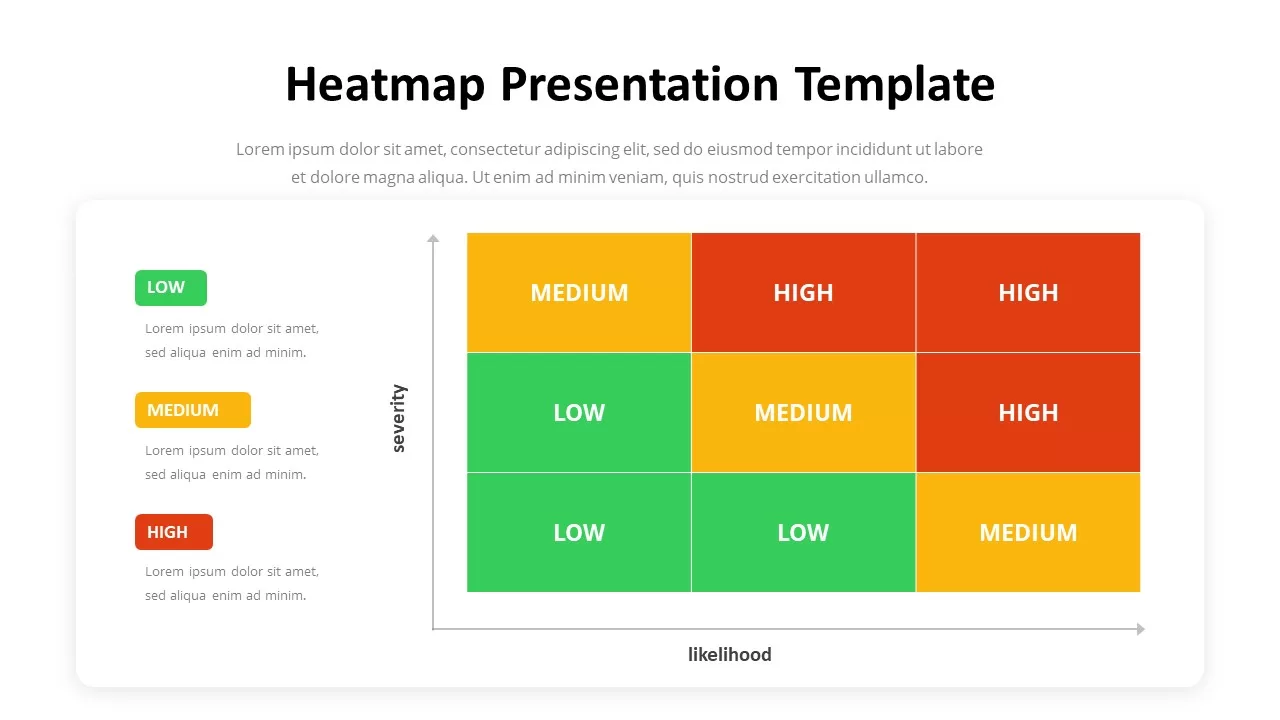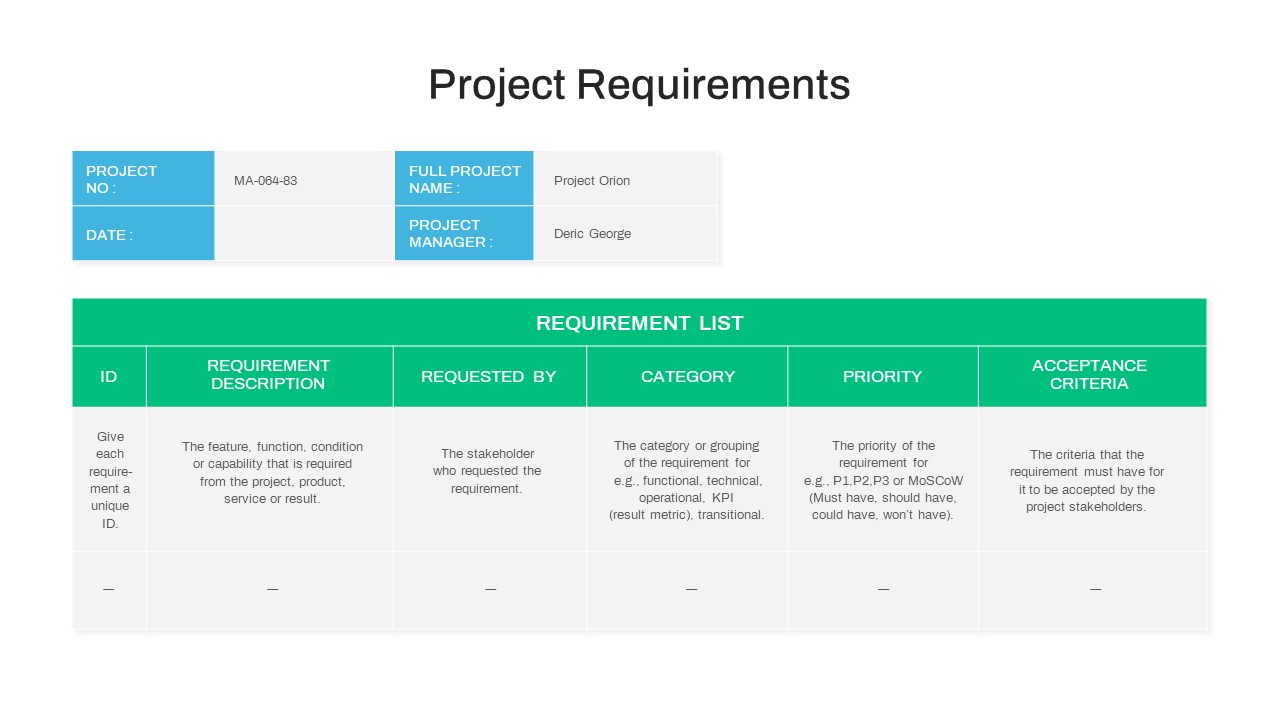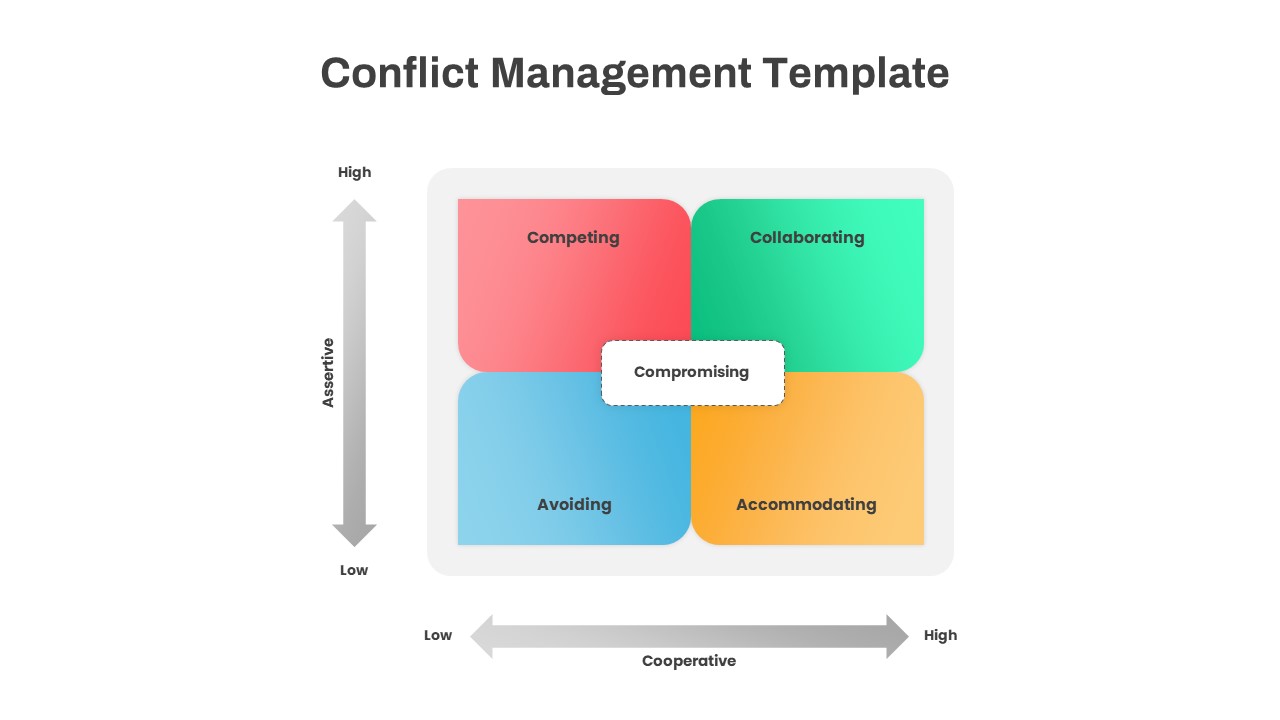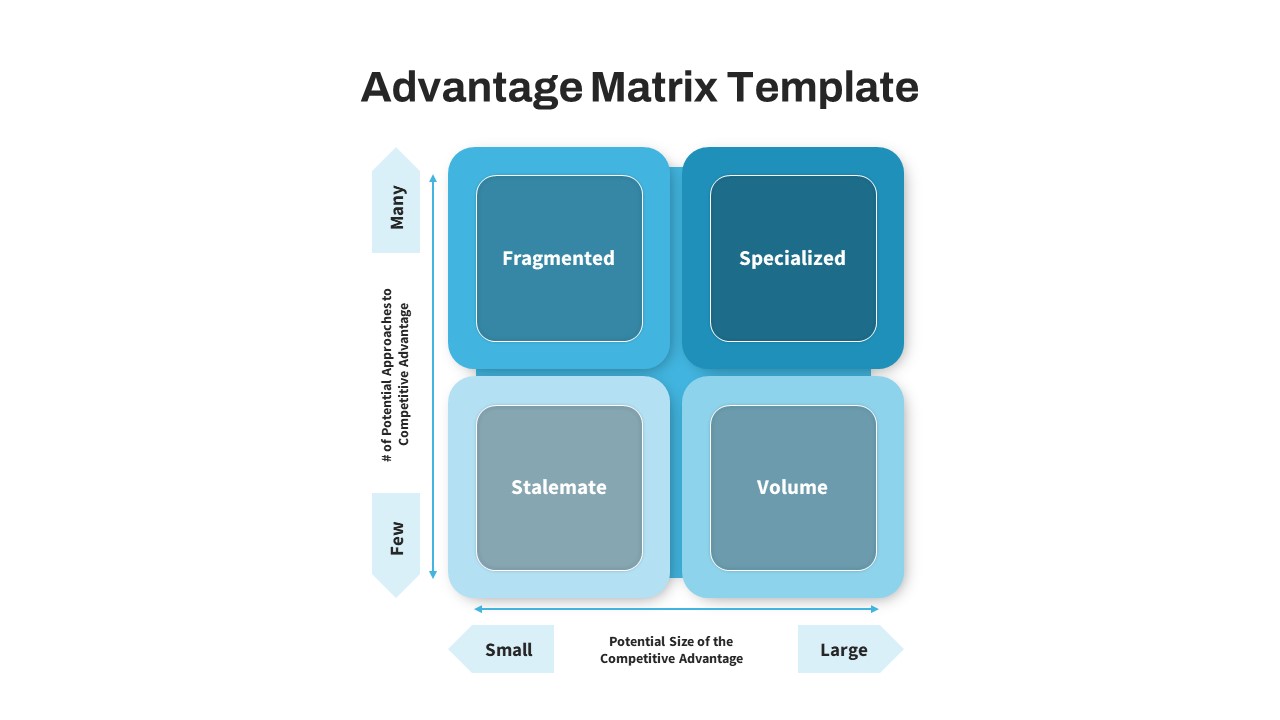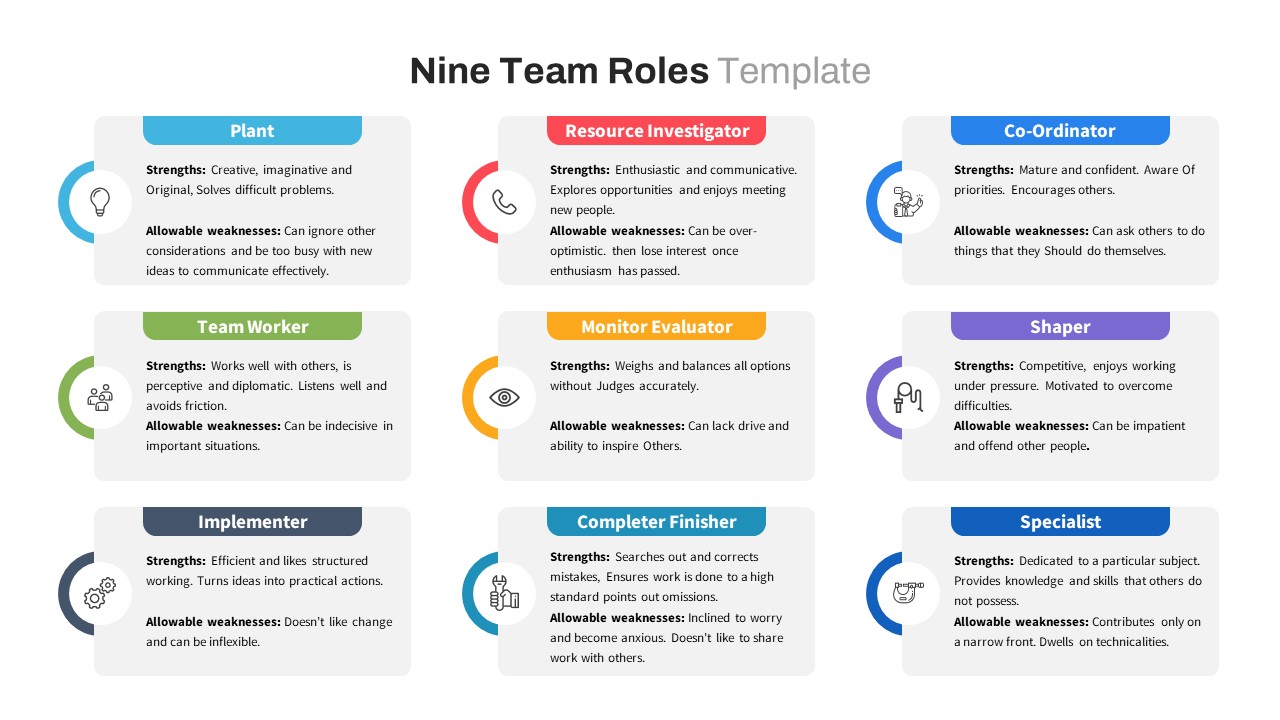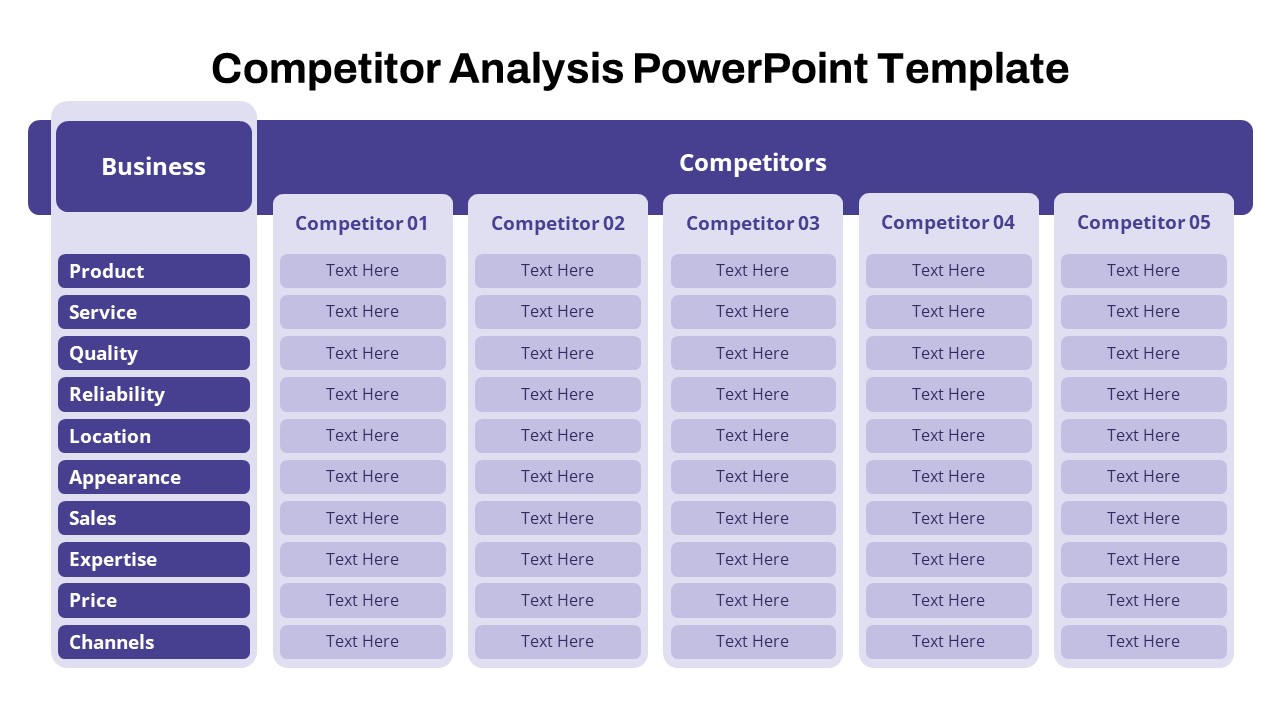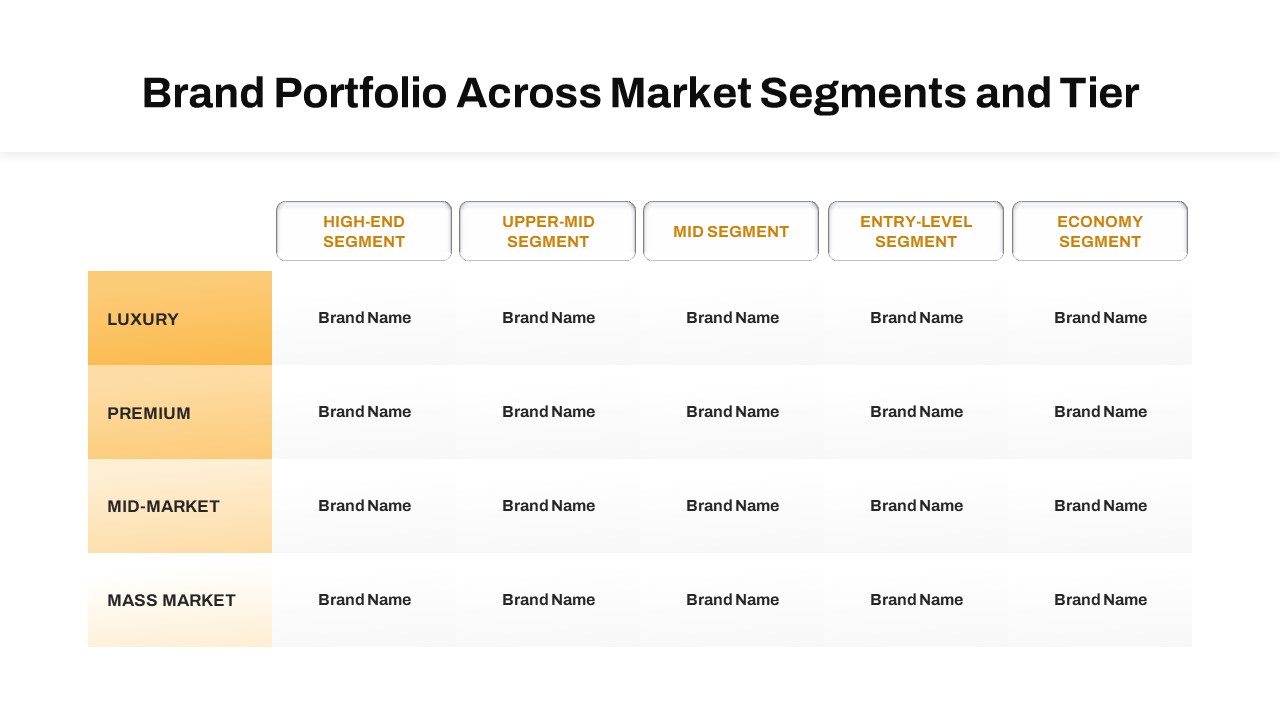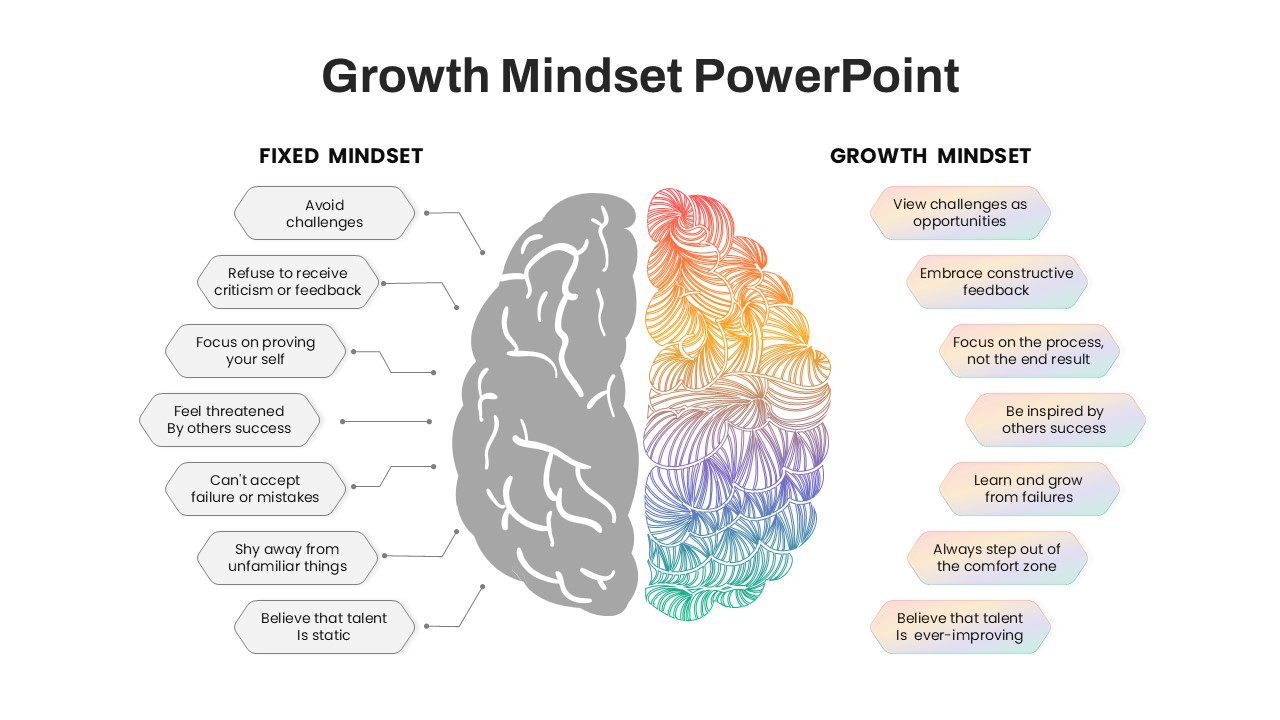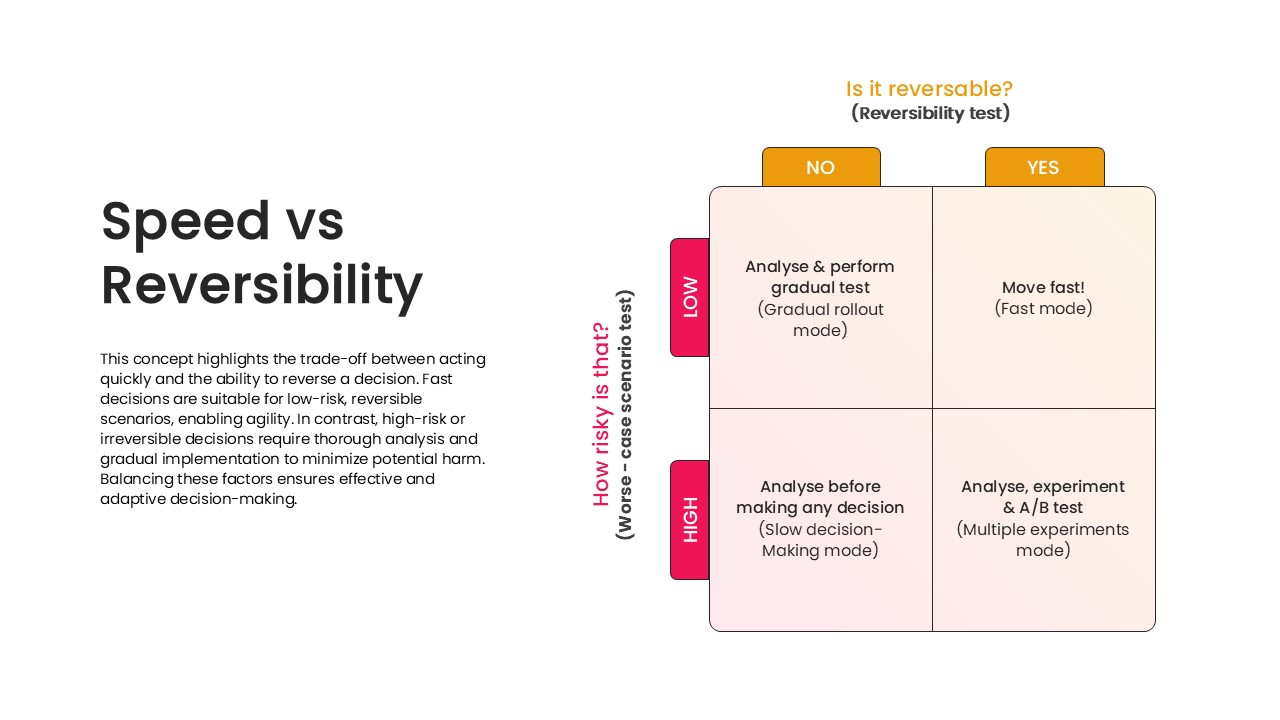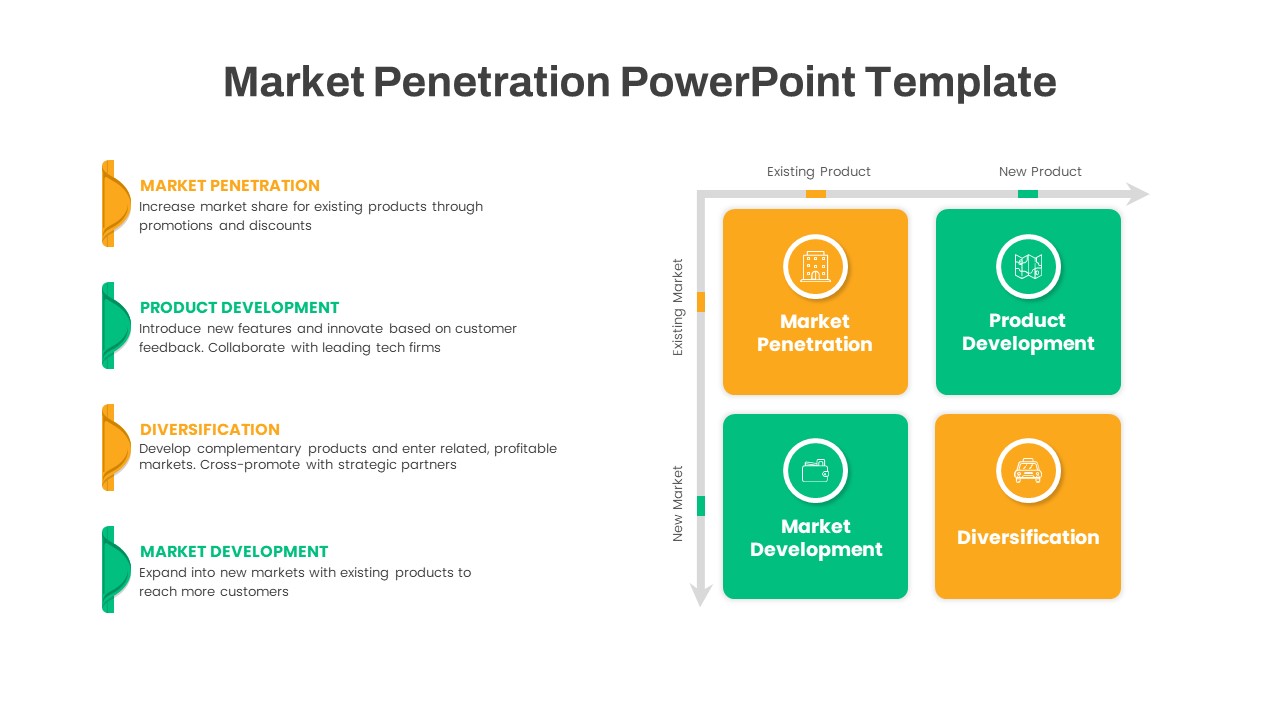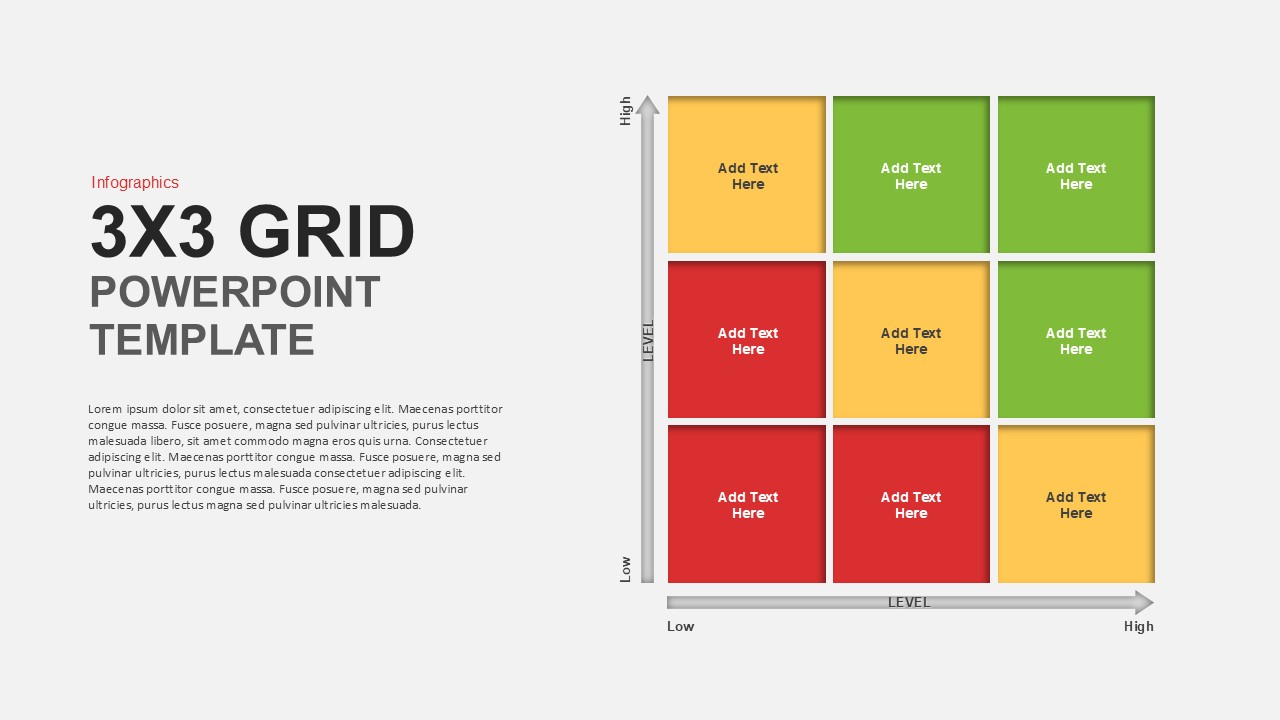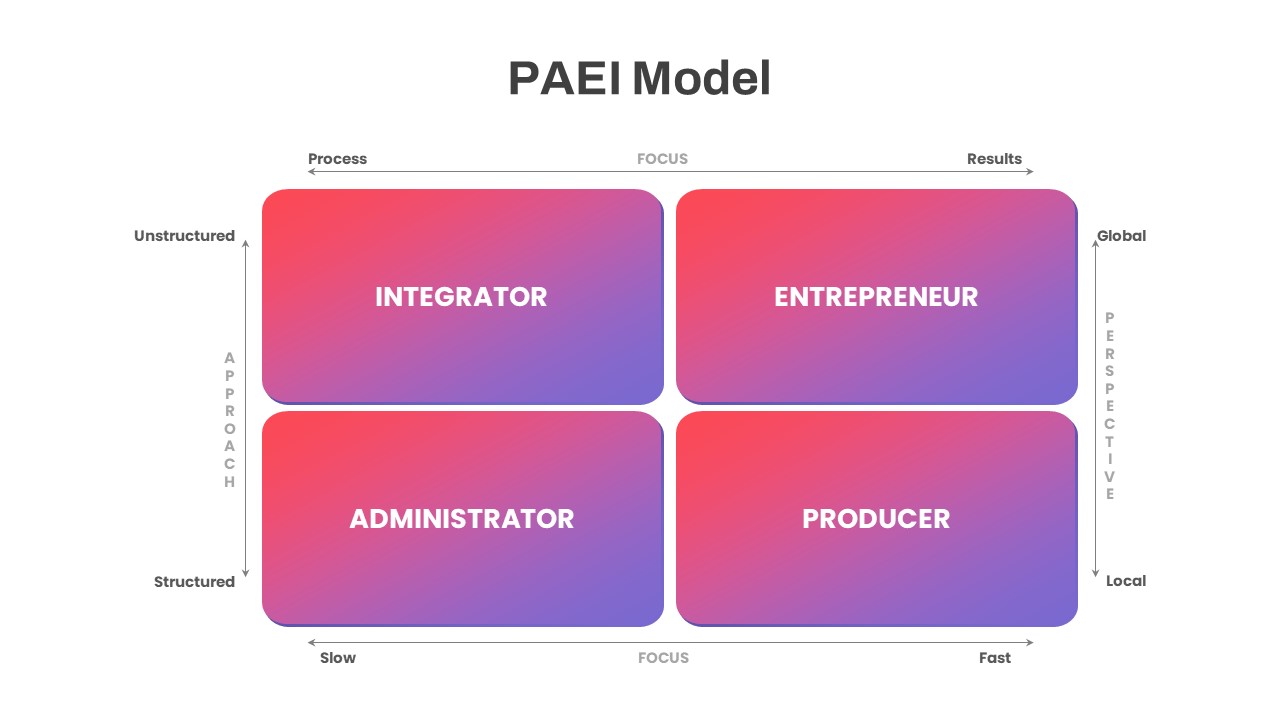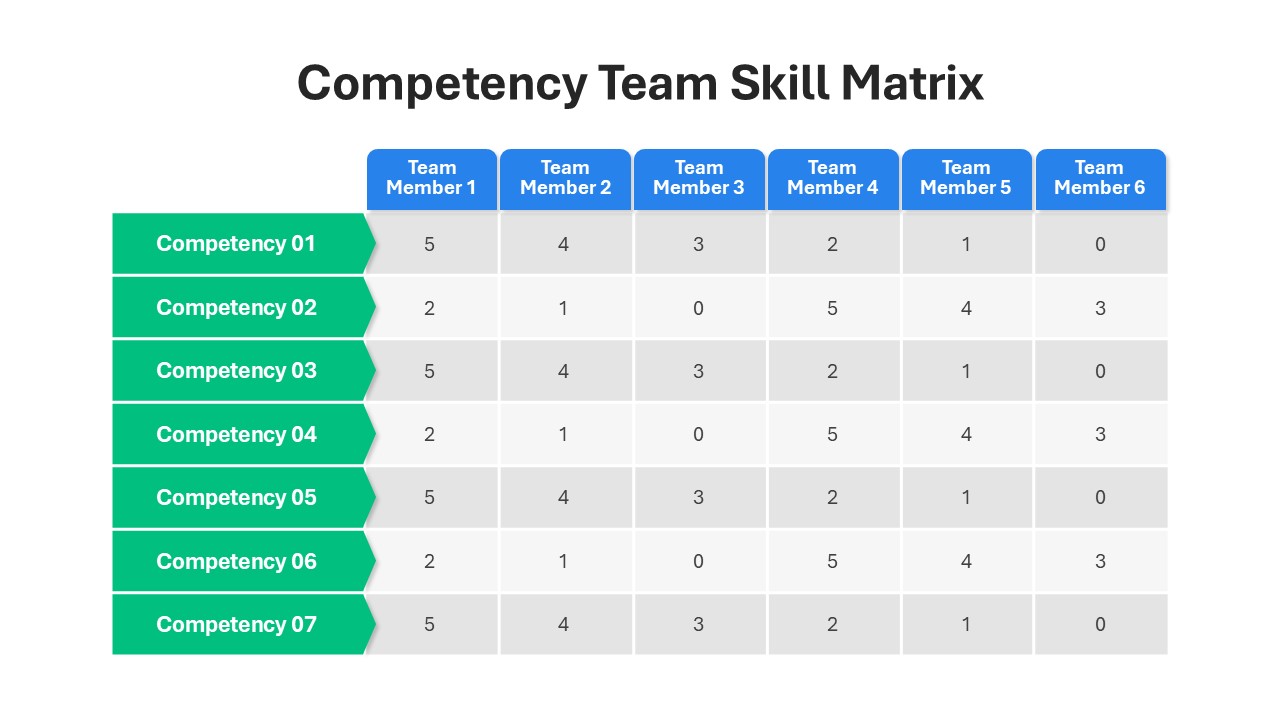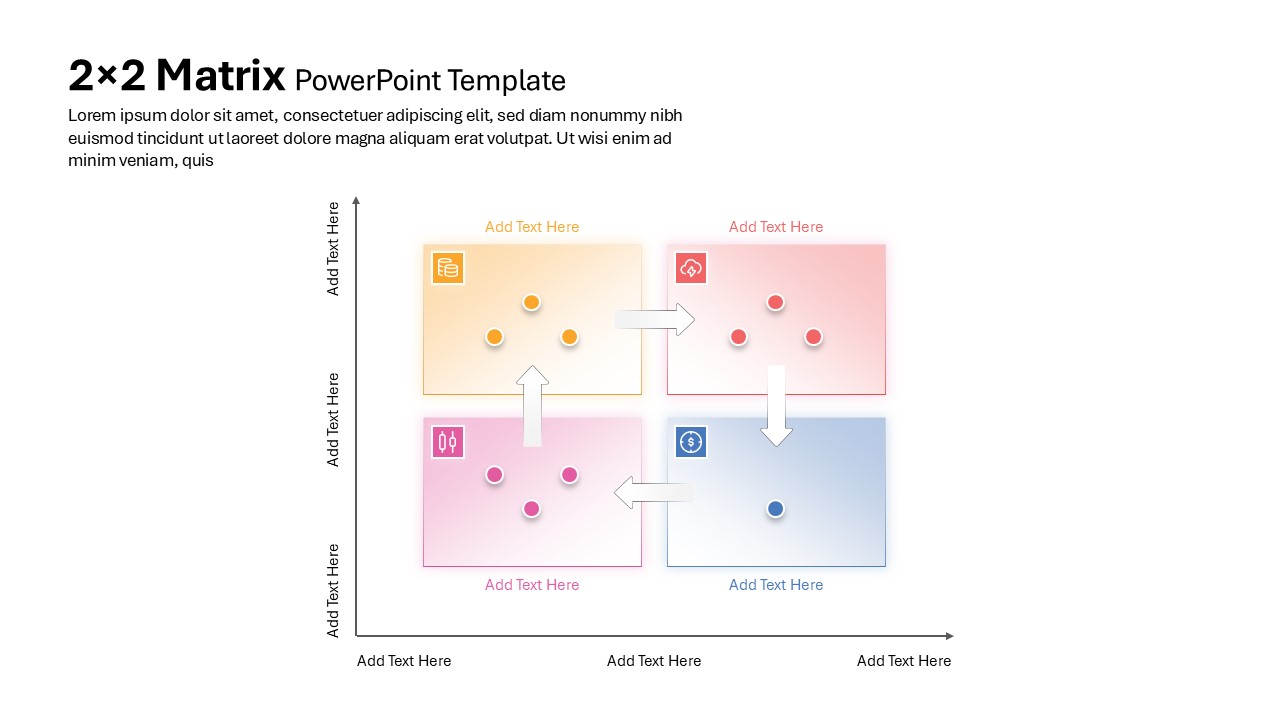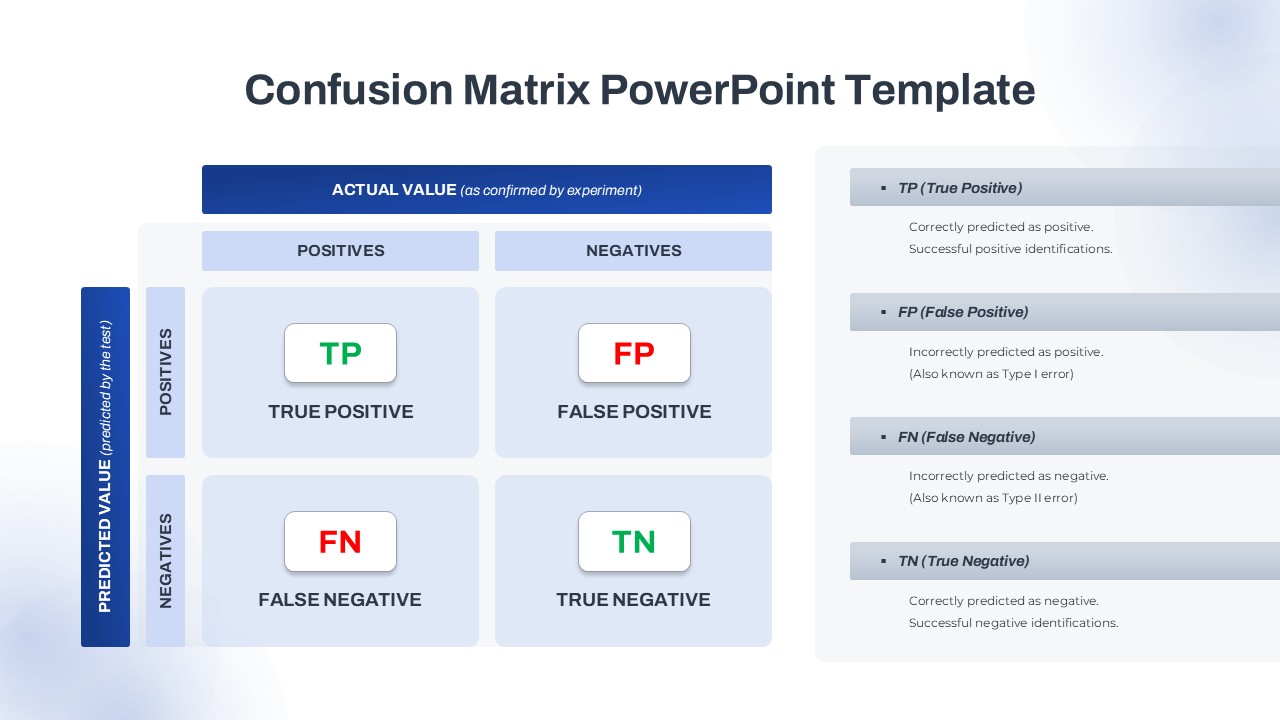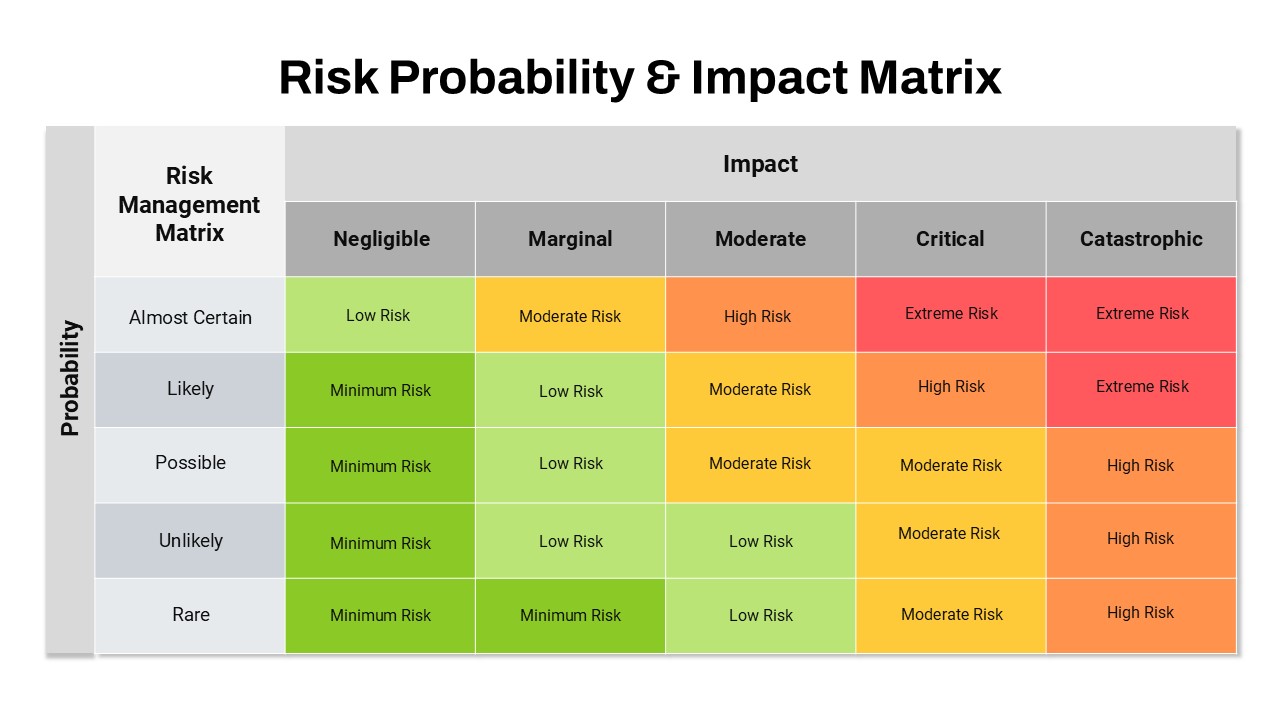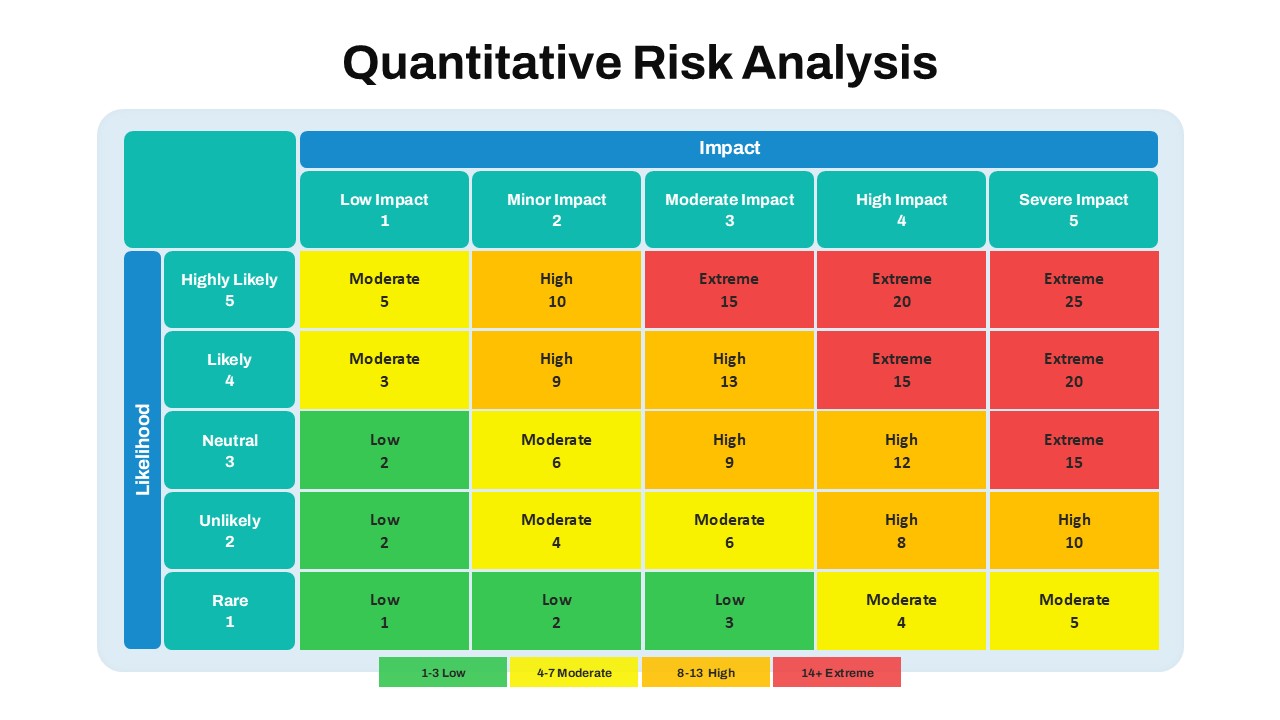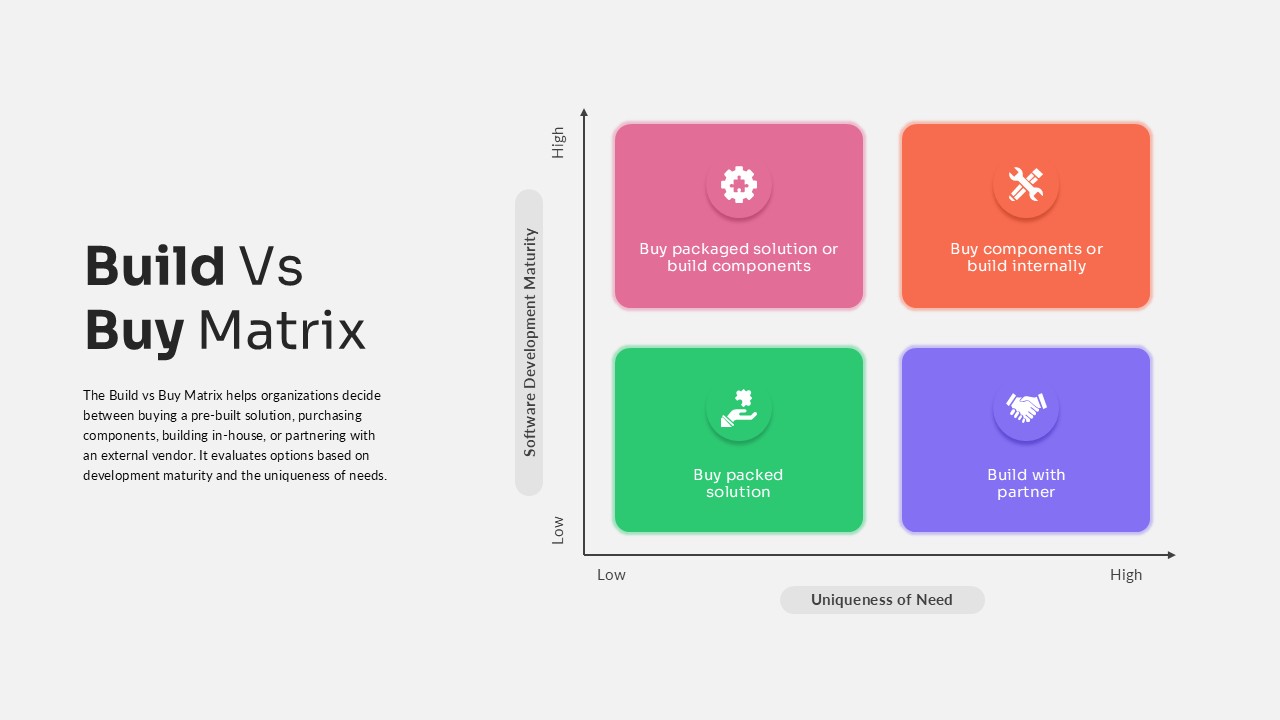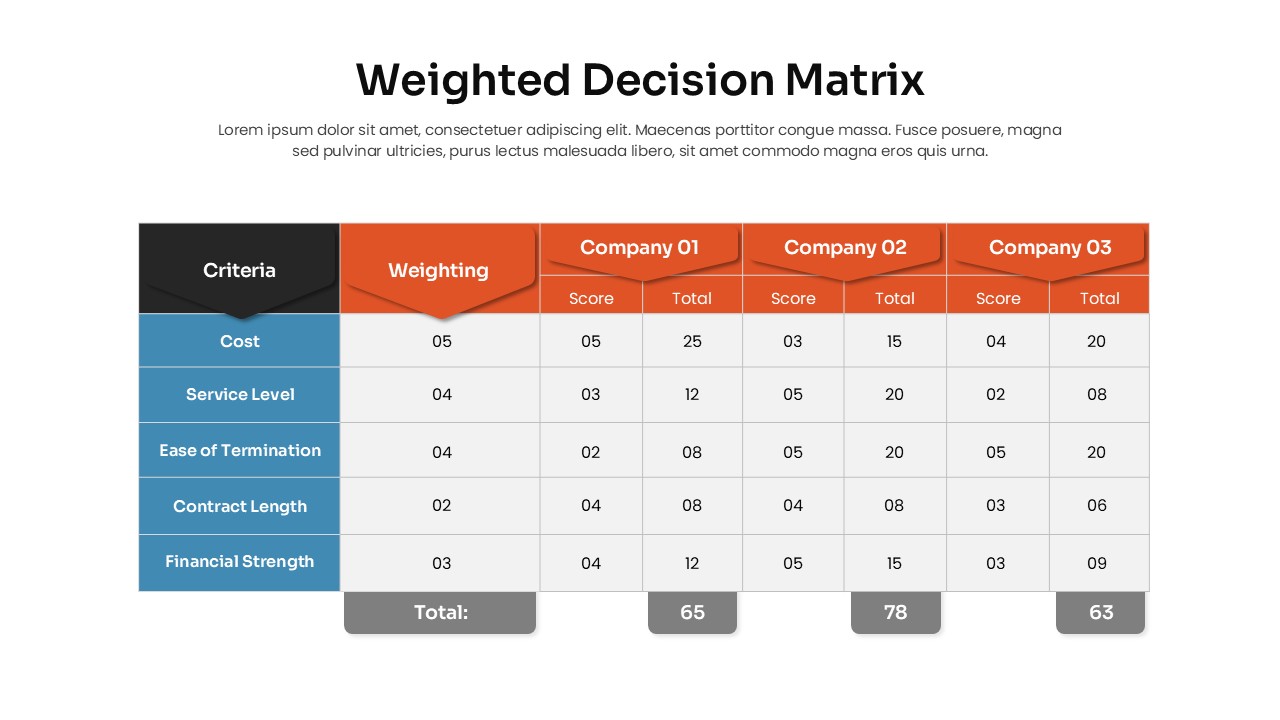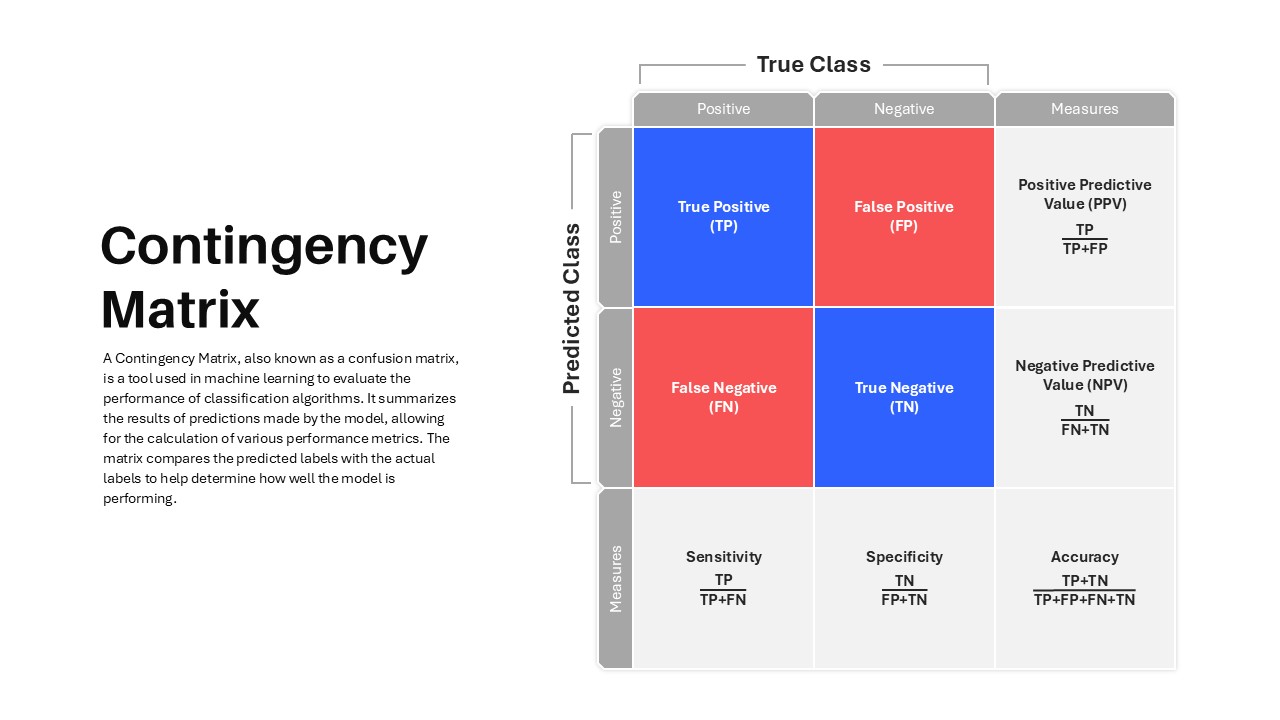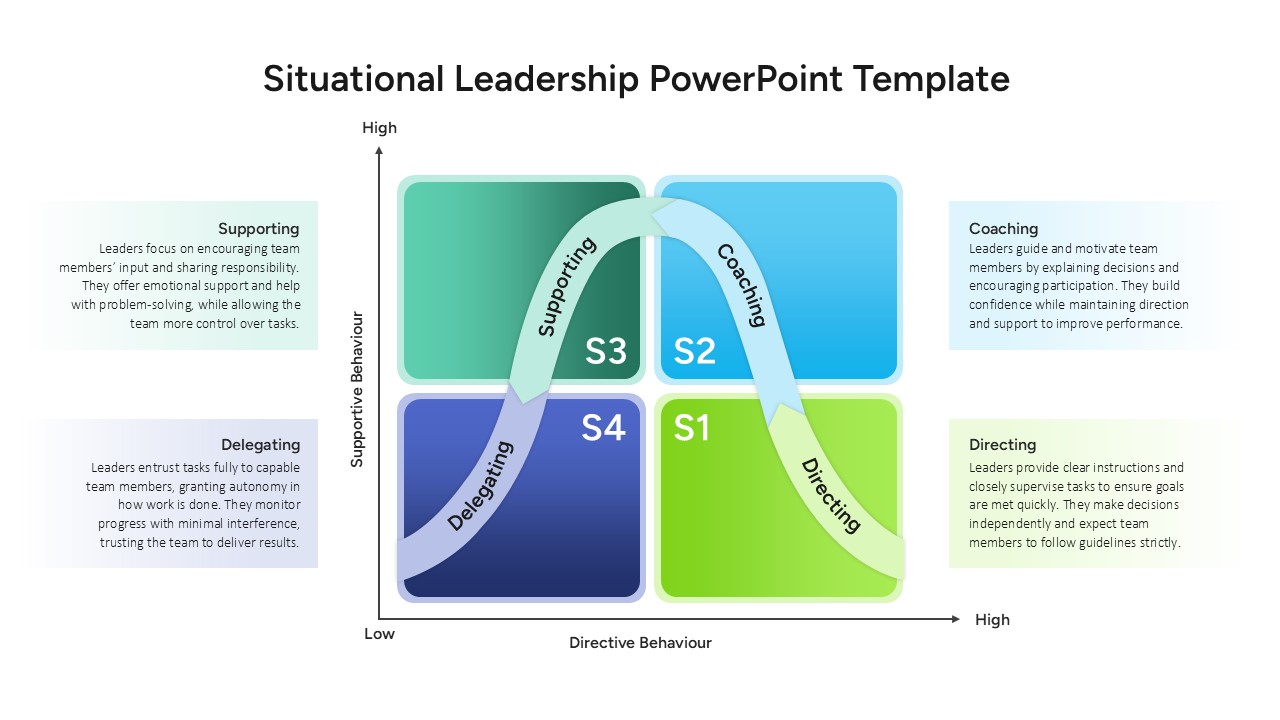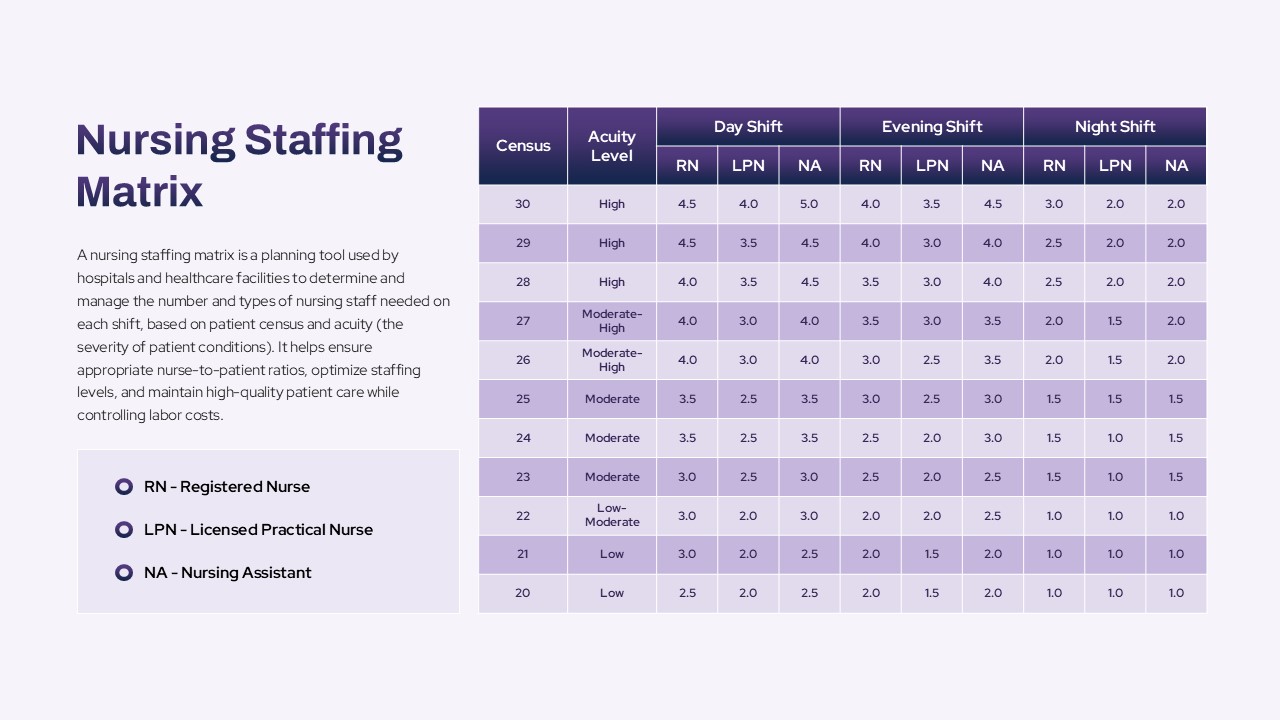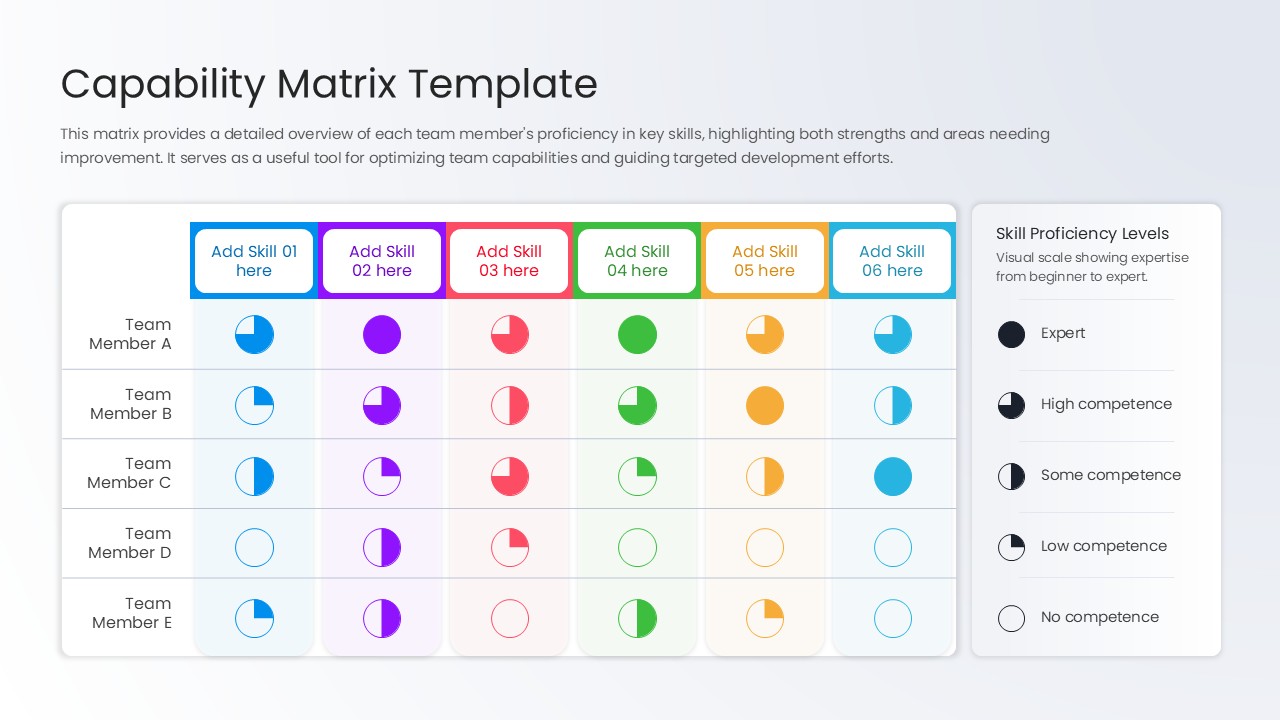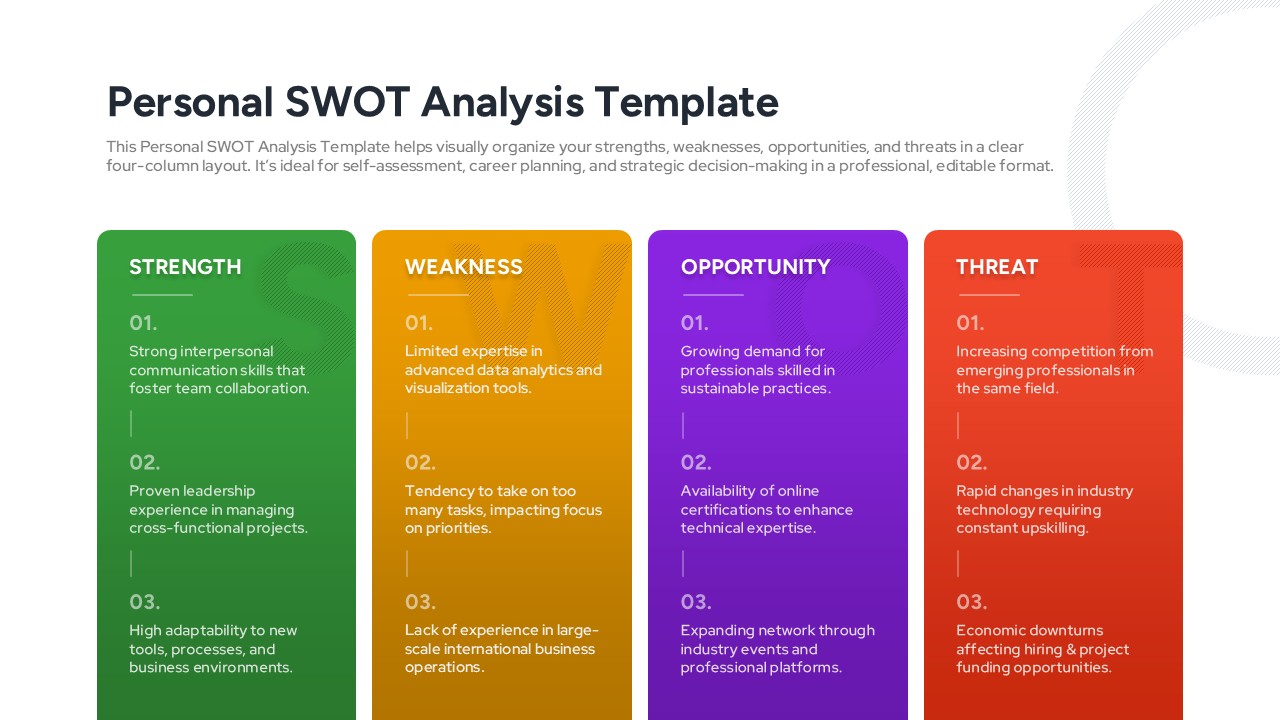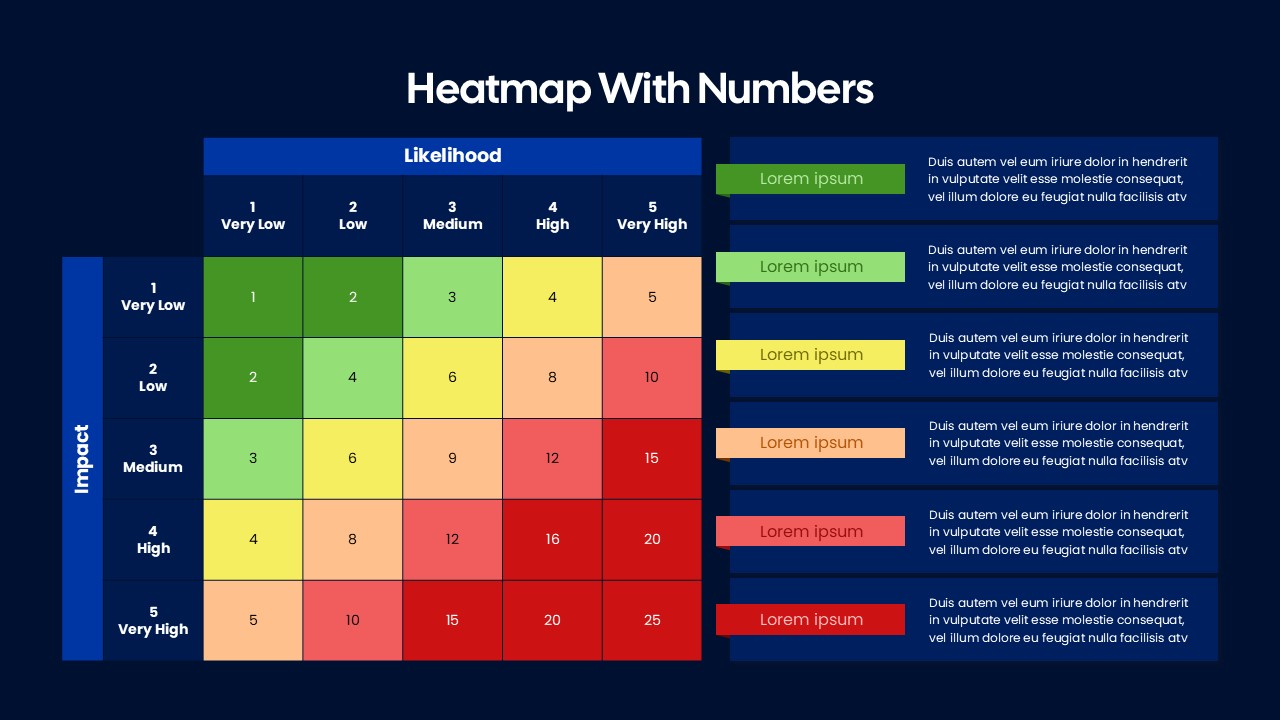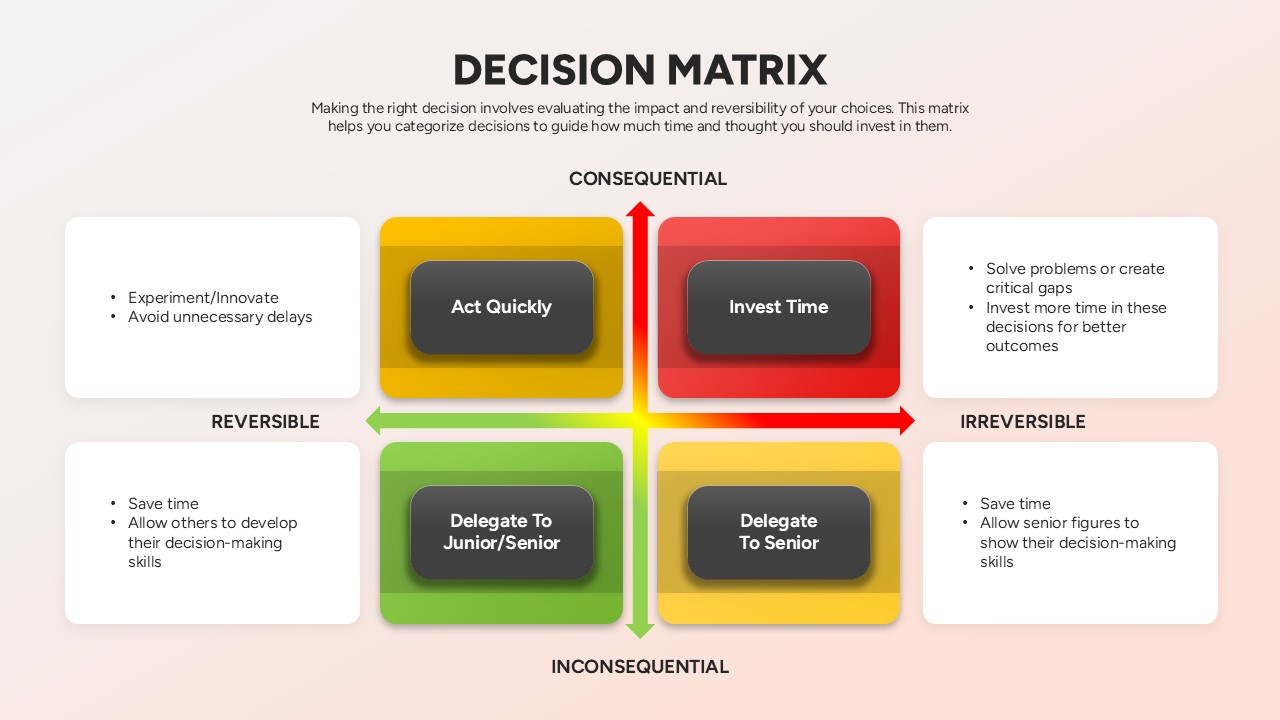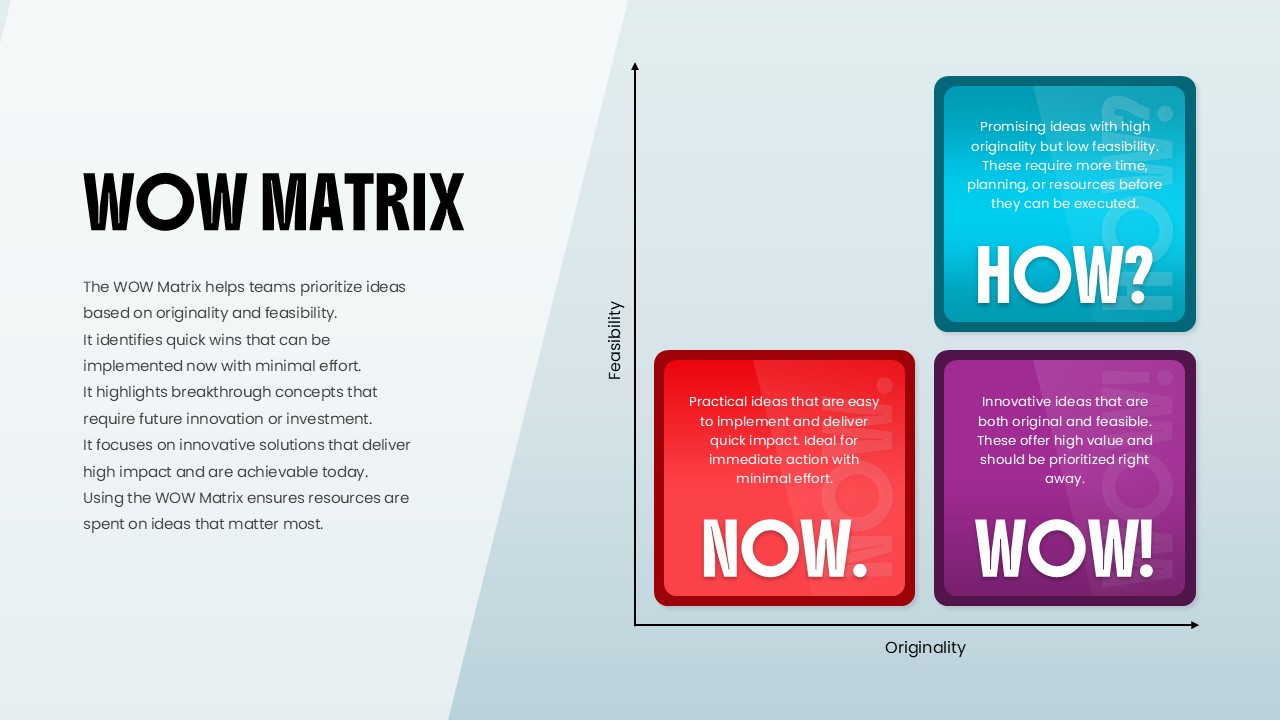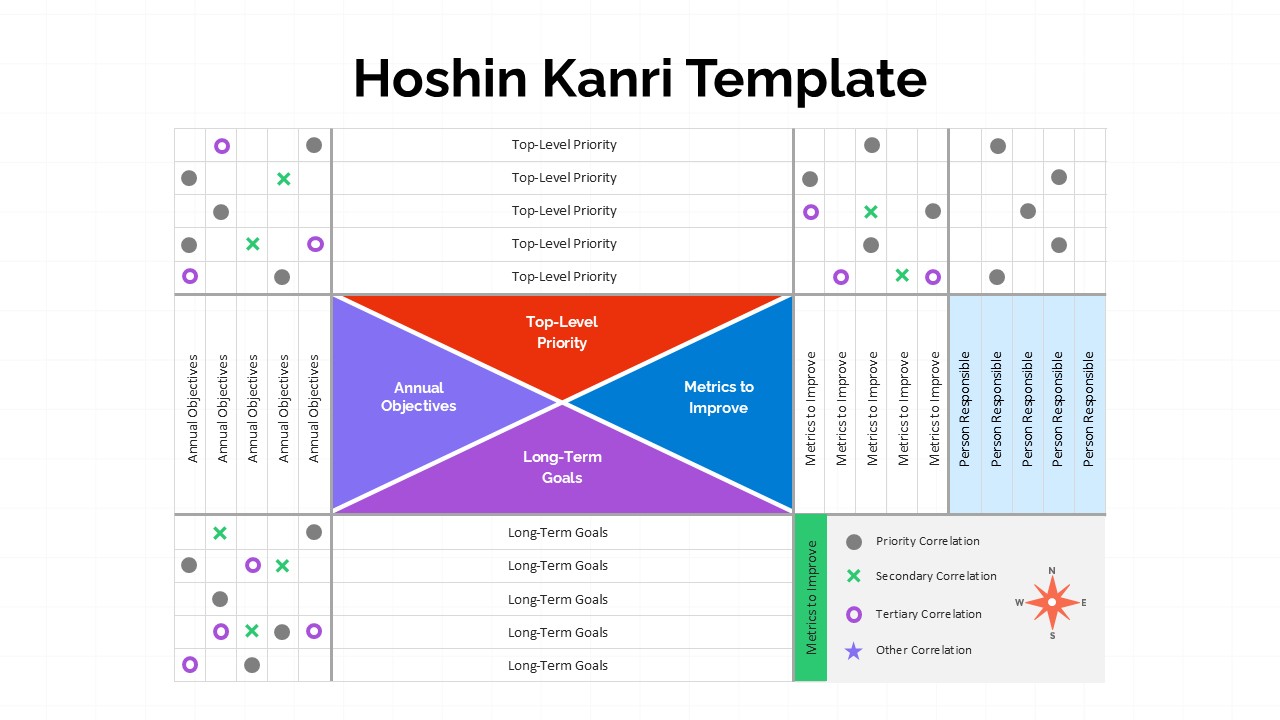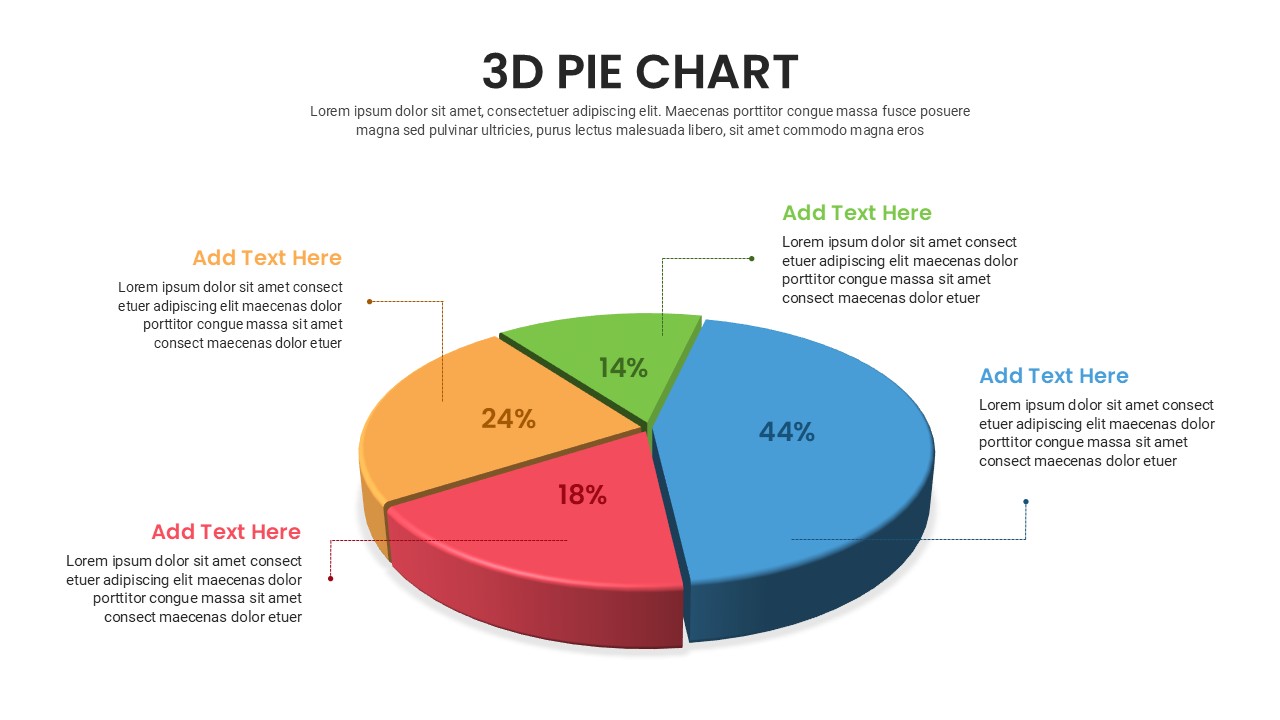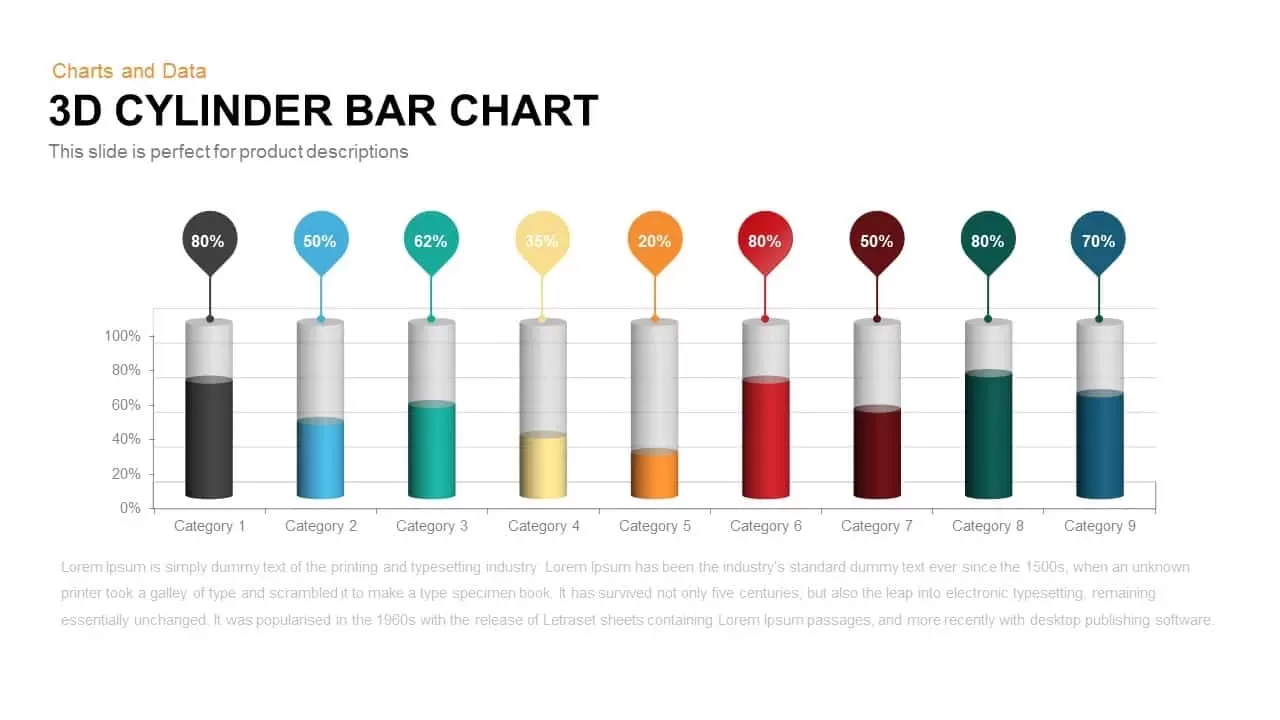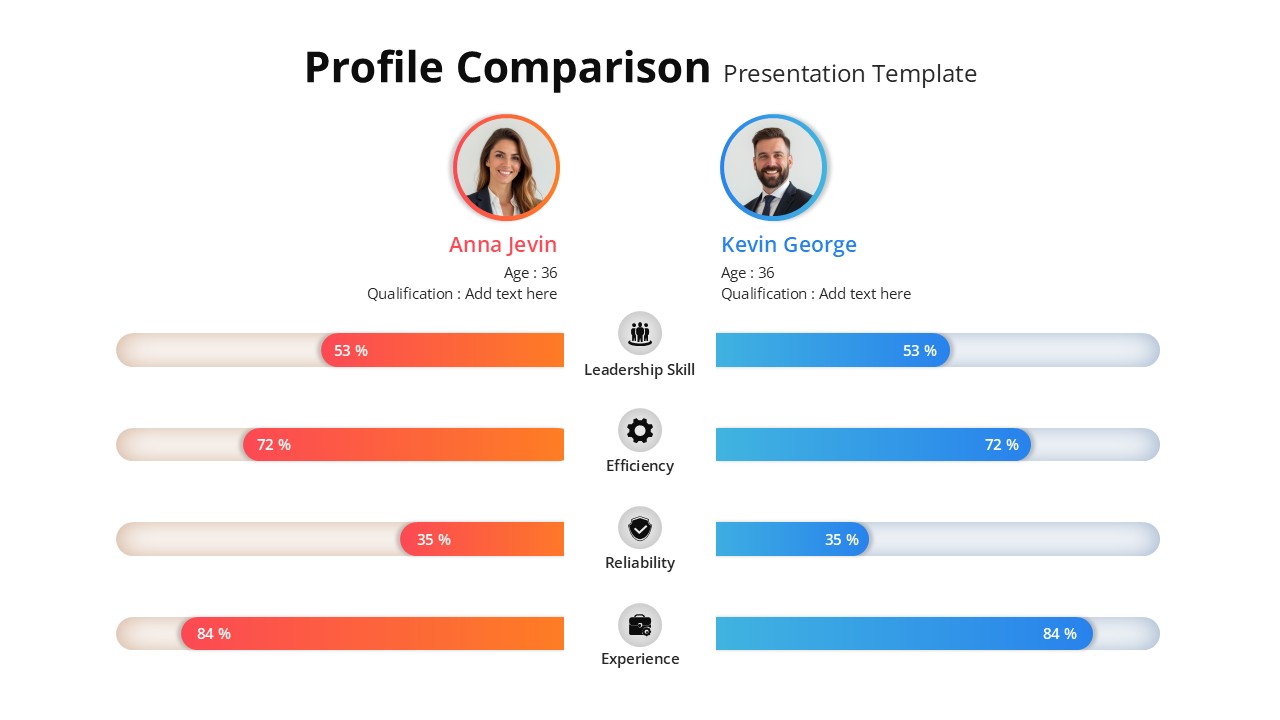Home » Templates » Infographics » Comparison » PICK Chart Matrix for Solution Prioritization in PowerPoint & Google Slides
PICK Chart Matrix for Solution Prioritization in PowerPoint & Google Slides
Description
Simplify decision-making with this clear and professional PICK Chart matrix designed for solution prioritization. The slide divides options across four quadrants—Implement, Challenge, Possible, and Kill—based on two strategic variables: impact and difficulty. Each quadrant is visually distinct with labeled headers and vibrant colored cards that allow users to quickly sort tasks or ideas into actionable categories.
Perfect for Lean Six Sigma projects, agile retrospectives, or product roadmapping, this matrix helps teams evaluate which initiatives deliver the most value with the least effort. The editable sticky-note style boxes give you space to input initiatives, tasks, or ideas while maintaining visual clarity.
This template is fully customizable in PowerPoint and Google Slides, enabling quick updates to color, text, or layout. Present your prioritization framework in executive meetings, brainstorming sessions, or stakeholder reviews with confidence and clarity.
Who is it for
Ideal for product managers, project leads, business analysts, and operations teams who need to categorize and prioritize ideas based on value and complexity.
Other Uses
Use the chart to facilitate innovation workshops, strategy planning, resource allocation, or marketing campaign reviews. Also effective in continuous improvement programs or risk mitigation analysis.
Login to download this file
No. of Slides
2Item ID
SB04156Rating
0.0
(0 reviews)
Tags
Related Templates

Decision Matrix & Prioritization Chart Template for PowerPoint & Google Slides
Comparison Chart

Eisenhower Matrix Task Prioritization Template for PowerPoint & Google Slides
Comparison Chart

MoSCoW Prioritization Matrix Slide Template for PowerPoint & Google Slides
Business Strategy

Prioritization Matrix for PowerPoint & Google Slides
Business Proposal

Project Prioritization Matrix Template for PowerPoint & Google Slides
Project

Finding the Right Solution Process Template for PowerPoint & Google Slides
Infographics

Problem Solution Fit (PSF) Timeline Template for PowerPoint & Google Slides
Timeline

AI-Driven Solution Overview for PowerPoint & Google Slides
AI

Market Development Matrix Chart Template for PowerPoint & Google Slides
Comparison Chart

RASCI Responsibility Matrix Chart Template for PowerPoint & Google Slides
Business

Pugh Matrix Decision Comparison Chart Template for PowerPoint & Google Slides
Comparison Chart

MABA Attractiveness Matrix Chart Template for PowerPoint & Google Slides
Comparison Chart

Bubble Chart Scatter, Diagram & Matrix Template for PowerPoint & Google Slides
Comparison Chart

Feasibility Matrix Comparison Chart Template for PowerPoint & Google Slides
Comparison Chart

Disaster Response Role Matrix RACI Chart Template for PowerPoint & Google Slides
Project Status

Innovation Ambition Matrix & Funnel Strategy Slides for PowerPoint & Google Slides
Process

Matrix Organization Structure template for PowerPoint & Google Slides
Org Chart

Ansoff Matrix Growth Strategy Model Template for PowerPoint & Google Slides
BCG

Leadership Matrix with Four Quadrants Template for PowerPoint & Google Slides
Comparison

RASCI Assignment Matrix Infographic Template for PowerPoint & Google Slides
Infographics

Product Market Expansion Matrix Template for PowerPoint & Google Slides
Business

Interactive RACI Responsibility Matrix Template for PowerPoint & Google Slides
Project

Colorful Content Marketing Matrix Template for PowerPoint & Google Slides
Comparison

Concentric Marketing Matrix Slide Template for PowerPoint & Google Slides
Circle

Three-Year Strategic Plan Matrix Template for PowerPoint & Google Slides
Timeline

RASCI Responsibility Assignment Matrix Template for PowerPoint & Google Slides
Project

Strategic ADL Matrix by Industry Life Cycle & Position Template for PowerPoint & Google Slides
Business Strategy

Ansoff Growth Matrix Strategy Diagram Template for PowerPoint & Google Slides
Business Strategy

Supply Positioning Model Matrix Template for PowerPoint & Google Slides
Comparison Chart

Marketing Matrix Brand Quadrant Diagram Template for PowerPoint & Google Slides
Process

Nine-Field Matrix Diagrams Collection Template for PowerPoint & Google Slides
Comparison Chart

Porter’s Generic Strategy Matrix Diagram Template for PowerPoint & Google Slides
Competitor Analysis

Boston Consulting Group Matrix Diagram Template for PowerPoint & Google Slides
BCG

Supplier Preferencing Model Matrix Template for PowerPoint & Google Slides
Business Strategy

Strategic Alignment Matrix Model Template for PowerPoint & Google Slides
Project

Editable Four-Quadrant TOWS Matrix Template for PowerPoint & Google Slides
Opportunities Challenges

Negotiation Matrix Diagram Template for PowerPoint & Google Slides
Business

Strategic Opportunity Matrix Diagram for PowerPoint & Google Slides
Business Strategy

Eisenhower Matrix Decision-Making template for PowerPoint & Google Slides
Infographics

Communication Matrix Overview Template for PowerPoint & Google Slides
Business

Escalation Matrix Overview template for PowerPoint & Google Slides
Business

Skill Will Matrix Template for PowerPoint & Google Slides
Infographics

Social Styles Matrix Template for PowerPoint & Google Slides
Business

30 60 90 Day Plan Matrix Table Template for PowerPoint & Google Slides
Timeline

Executive 30-60-90 Day Plan Matrix Template for PowerPoint & Google Slides
Timeline

Executive 30-60-90 Day Plan Matrix Template for PowerPoint & Google Slides
Timeline

Competitive Landscape Matrix Template for PowerPoint & Google Slides
Comparison

Situational Leadership Matrix Template for PowerPoint & Google Slides
Process

Skills Matrix infographic for PowerPoint & Google Slides
Project Status

9-Box Matrix for Performance & Potential Template for PowerPoint & Google Slides
Employee Performance

Professional Interactive Heat Map Matrix Template for PowerPoint & Google Slides
Comparison Chart

Heat Map Risk Matrix Dashboard Template for PowerPoint & Google Slides
Comparison Chart

Skinner’s Reinforcement Theory Matrix Template for PowerPoint & Google Slides
Comparison

Risk Assessment Heatmap Matrix Slide Template for PowerPoint & Google Slides
Comparison Chart

Heatmap Matrix Template for PowerPoint & Google Slides
Maps

Vendor Comparison Matrix with High-Level Requirements template for PowerPoint & Google Slides
Comparison Chart

Project Requirements Matrix Template for PowerPoint & Google Slides
Project

Conflict Management Matrix Template for PowerPoint & Google Slides
Leadership

Advantage Matrix 2×2 Framework Template for PowerPoint & Google Slides
Competitor Analysis

Nine Belbin Team Roles Matrix Slide for PowerPoint & Google Slides
Employee Performance

Business Growth Strategies Matrix Template for PowerPoint & Google Slides
Comparison

Free Competitor Analysis Matrix Template for PowerPoint & Google Slides
Competitor Analysis
Free

Brand Portfolio Matrix: Segments & Tiers Template for PowerPoint & Google Slides
Business Report

Colorful Conflict Handling Matrix Template for PowerPoint & Google Slides
Comparison

Fixed vs Growth Mindset Matrix Template for PowerPoint & Google Slides
Comparison

Speed vs Reversibility Decision Matrix Template for PowerPoint & Google Slides
Comparison

Ansoff Growth Matrix Professional Template for PowerPoint & Google Slides
Comparison

Customer Loyalty & Profitability Matrix Template for PowerPoint & Google Slides
Comparison

Matrix Grid Diagram Template for PowerPoint & Google Slides
Comparison

Porter’s Generic Strategies Matrix Template for PowerPoint & Google Slides
Business Strategy

Maxi-Maxi Strategy Matrix SWOT Diagram Template for PowerPoint & Google Slides
SWOT

PAEI Leadership Roles 2×2 Matrix Diagram Template for PowerPoint & Google Slides
Business Models

Competency Team Skill Matrix for PowerPoint & Google Slides
Employee Performance

2×2 Matrix PowerPoint & Google Slides Template
Business Models

Training Matrix for PowerPoint & Google Slides
HR

Competitor Profile Matrix Comparison Template for PowerPoint & Google Slides
Comparison Chart

Confusion Matrix Diagram Overview Template for PowerPoint & Google Slides
Comparison

Risk Scoring & Ranking Heatmap Matrix Template for PowerPoint & Google Slides
Risk Management

Risk Probability and Impact Matrix Template for PowerPoint & Google Slides
Risk Management

Quantitative Risk Analysis Matrix template for PowerPoint & Google Slides
Risk Management

Build vs Buy Matrix Decision Framework template for PowerPoint & Google Slides
Business Strategy

Weighted Decision Matrix template for PowerPoint & Google Slides
Business Models

Contingency Matrix in Machine Learning template for PowerPoint & Google Slides
Technology

Situational Leadership Matrix Template for PowerPoint & Google Slides
Leadership

Nursing Staffing Matrix Planning Template for PowerPoint & Google Slides
Nursing

Capability Matrix Template for PowerPoint & Google Slides
HR

Personal SWOT Analysis Matrix Cards Template for PowerPoint & Google Slides
SWOT

Heatmap Matrix with Numbers Template for PowerPoint & Google Slides
Project

Decision Matrix Evaluation Framework Slide Template for PowerPoint & Google Slides
Leadership

WOW Matrix Template for PowerPoint & Google Slides
Business Strategy

Impact Effort Matrix Template for PowerPoint & Google Slides
Comparison Chart

Ansoff Growth Matrix Template for PowerPoint & Google Slides
Business Strategy

Hoshin Kanri Strategic Planning Matrix Template for PowerPoint & Google Slides
Business Strategy

Quad Chart Infographic Pack of 8 Slides Template for PowerPoint & Google Slides
Comparison Chart

Free Professional Gantt Chart Pack – 4 Slides Template for PowerPoint & Google Slides
Gantt Chart
Free

Free 3D Pie Chart template for PowerPoint & Google Slides
Pie/Donut
Free

Creative Data Analysis Bar Chart template for PowerPoint & Google Slides
Bar/Column

3D Cylinder Bar Chart Template for PowerPoint & Google Slides
Bar/Column

Free Editable Simple Column Chart Slide Template for PowerPoint & Google Slides
Bar/Column
Free

Profile Comparison Chart template for PowerPoint & Google Slides
Comparison Chart