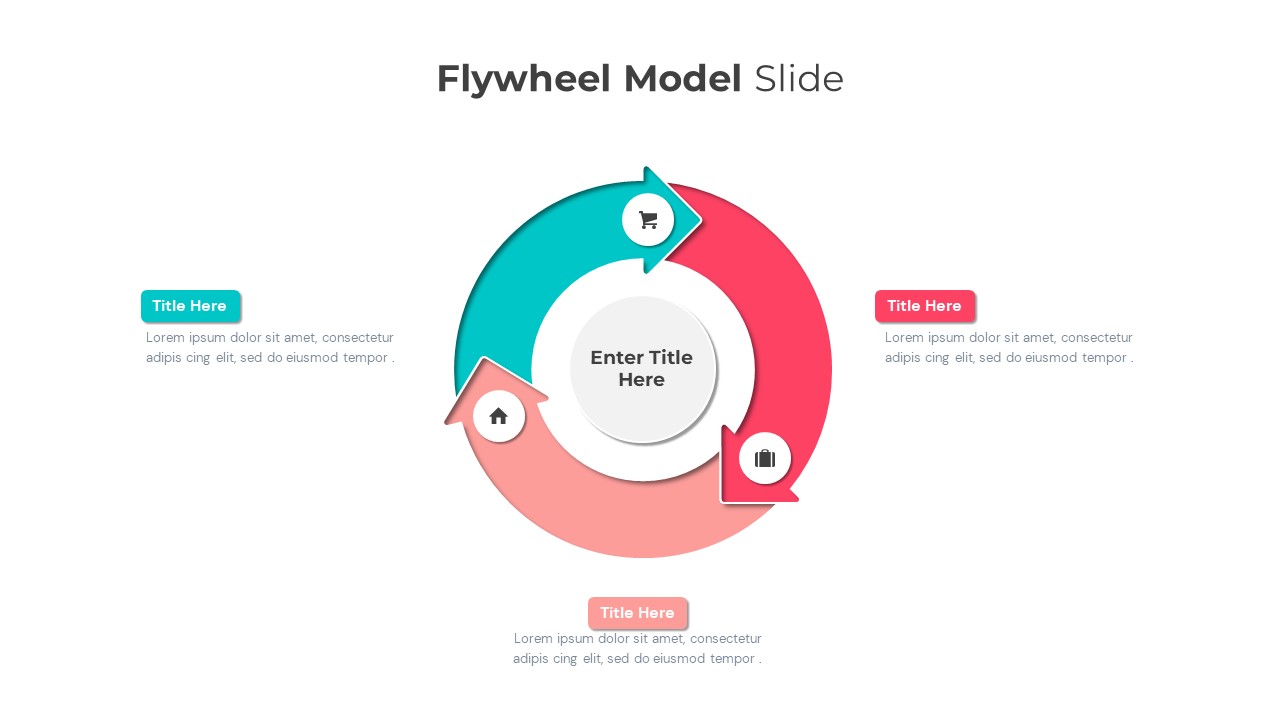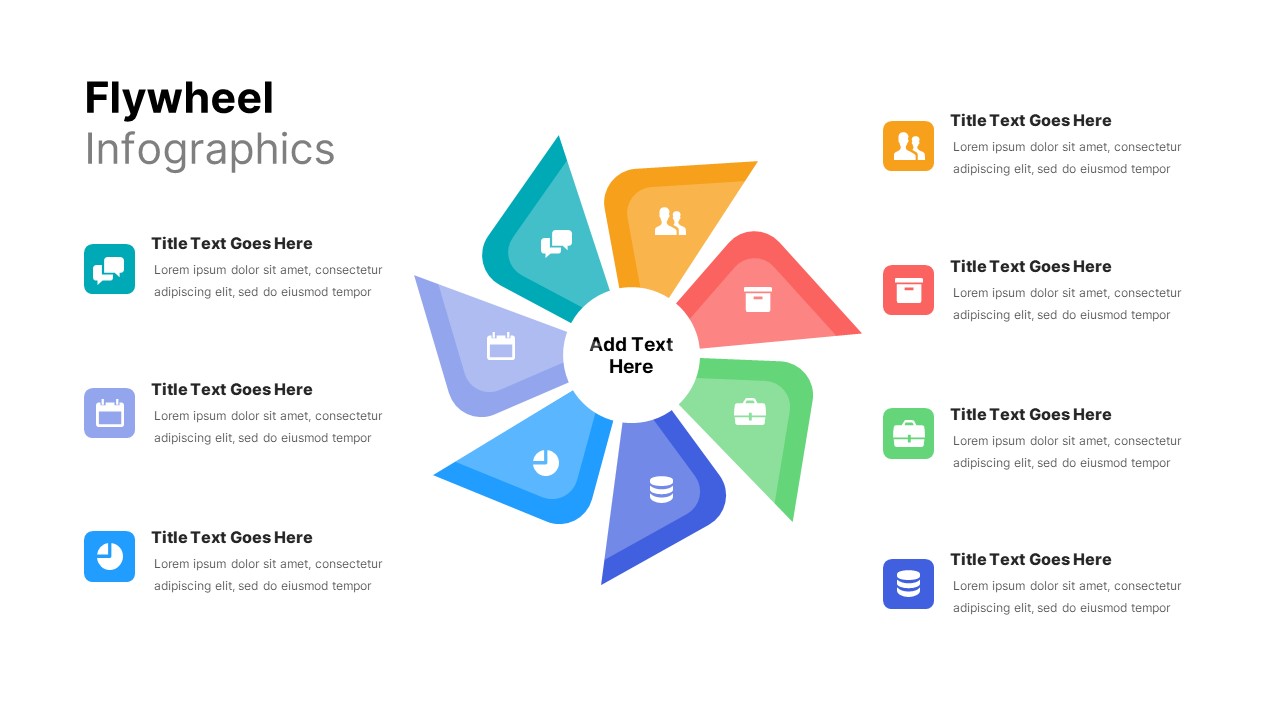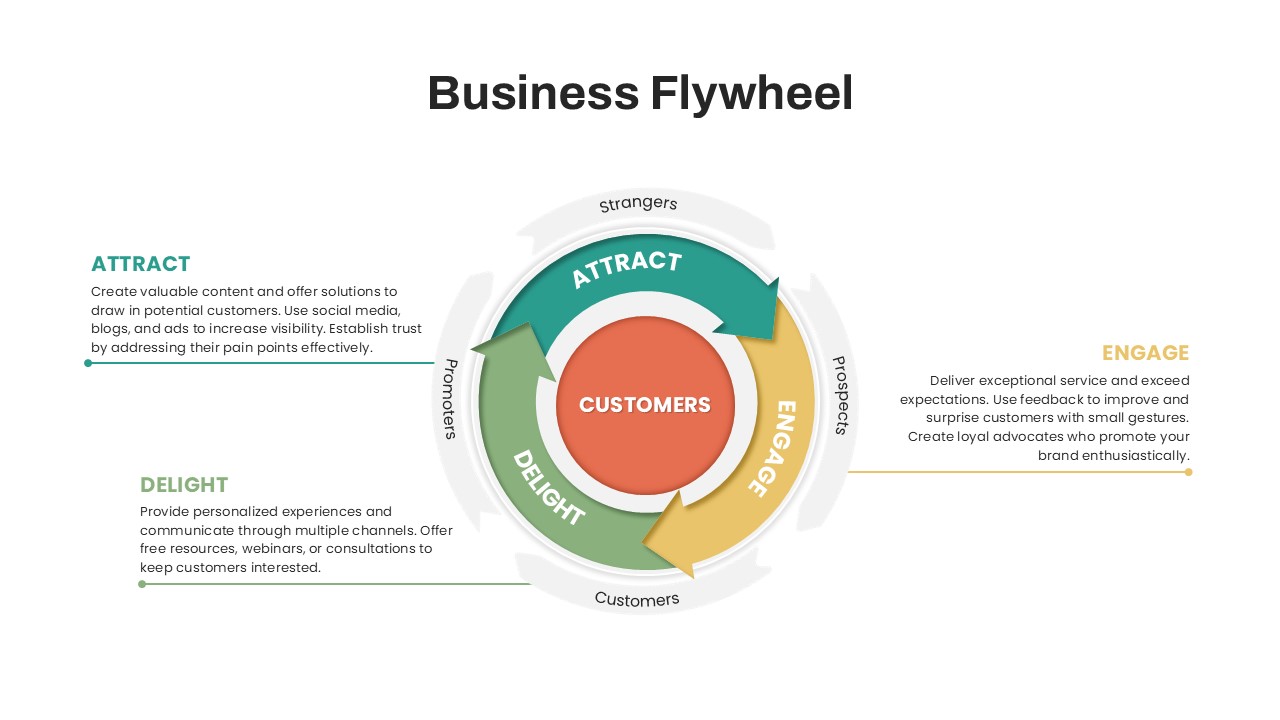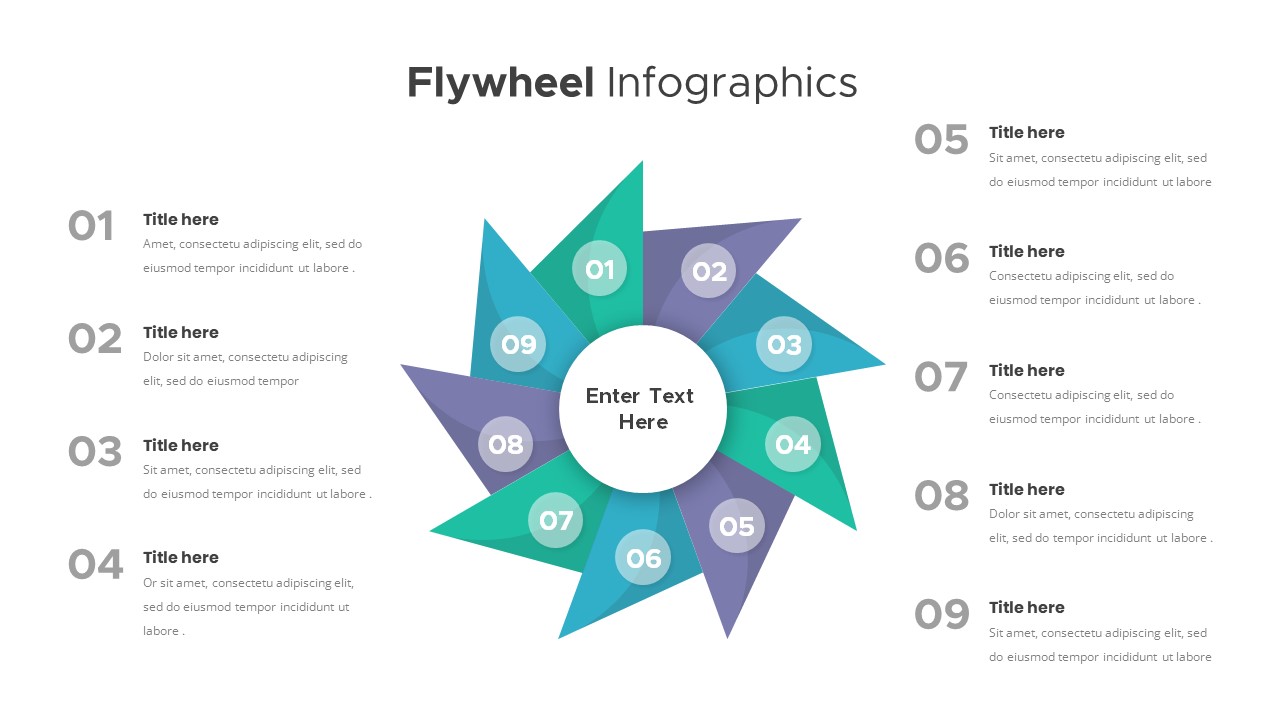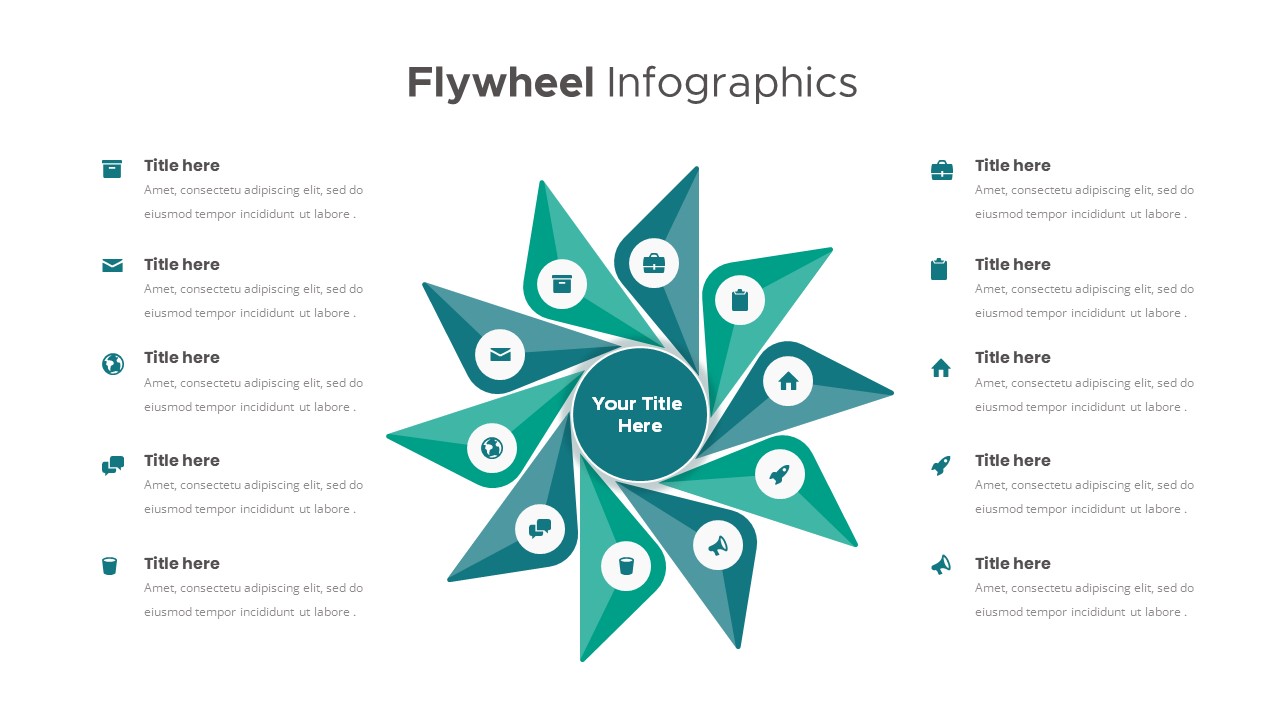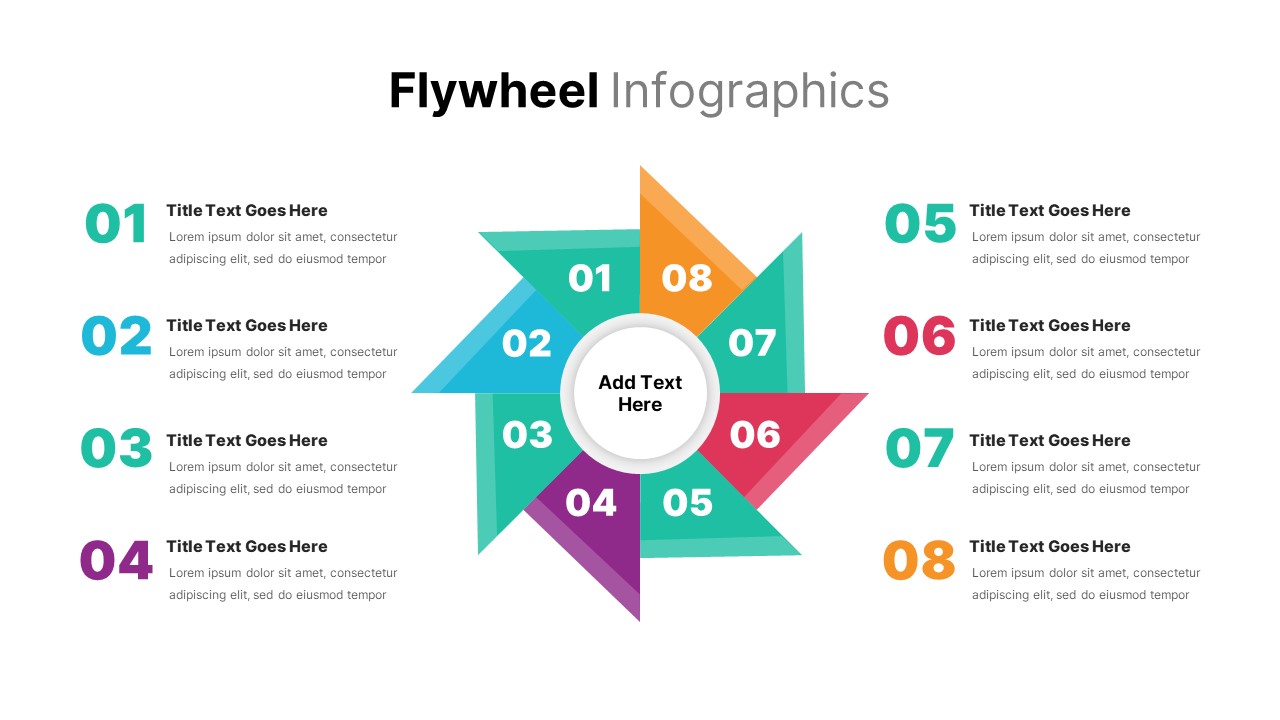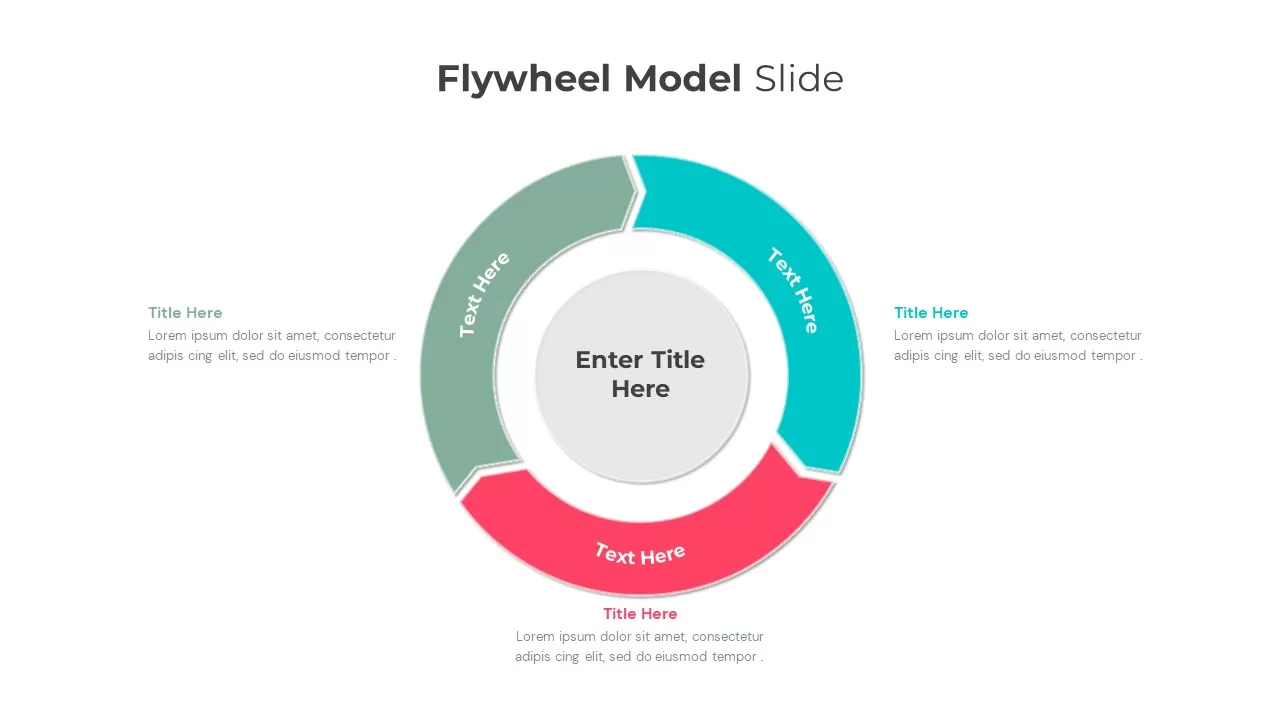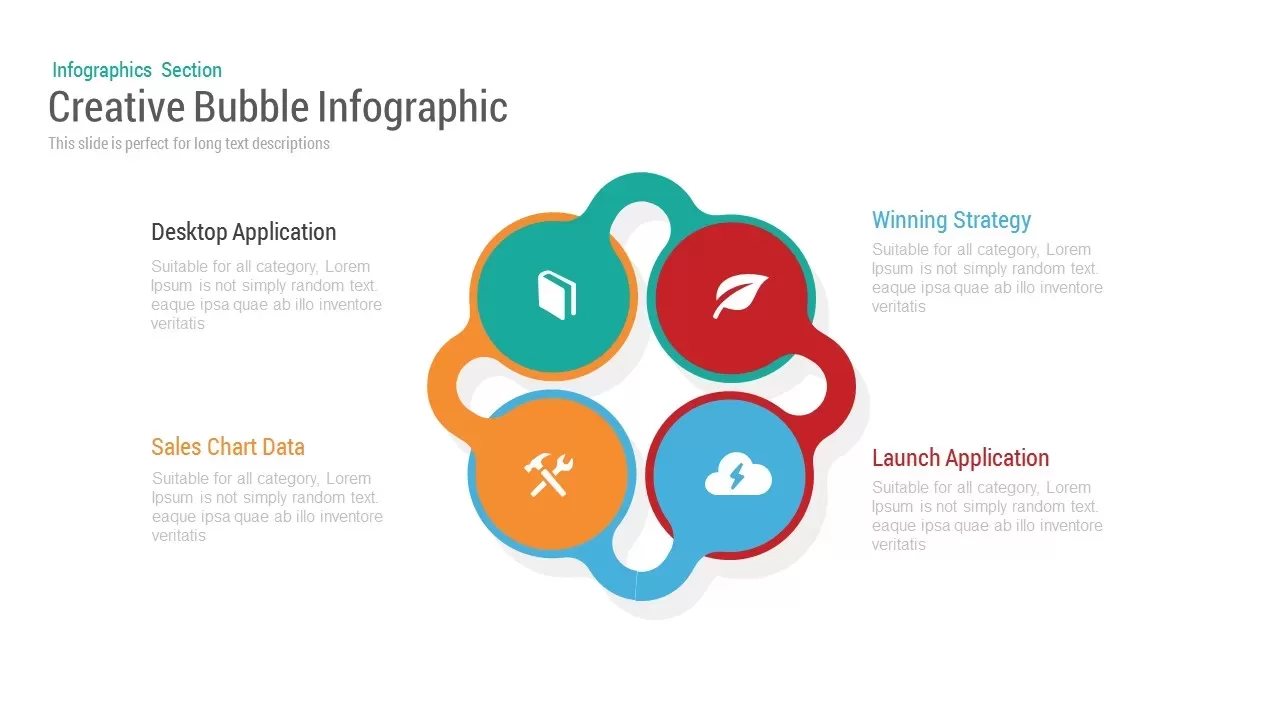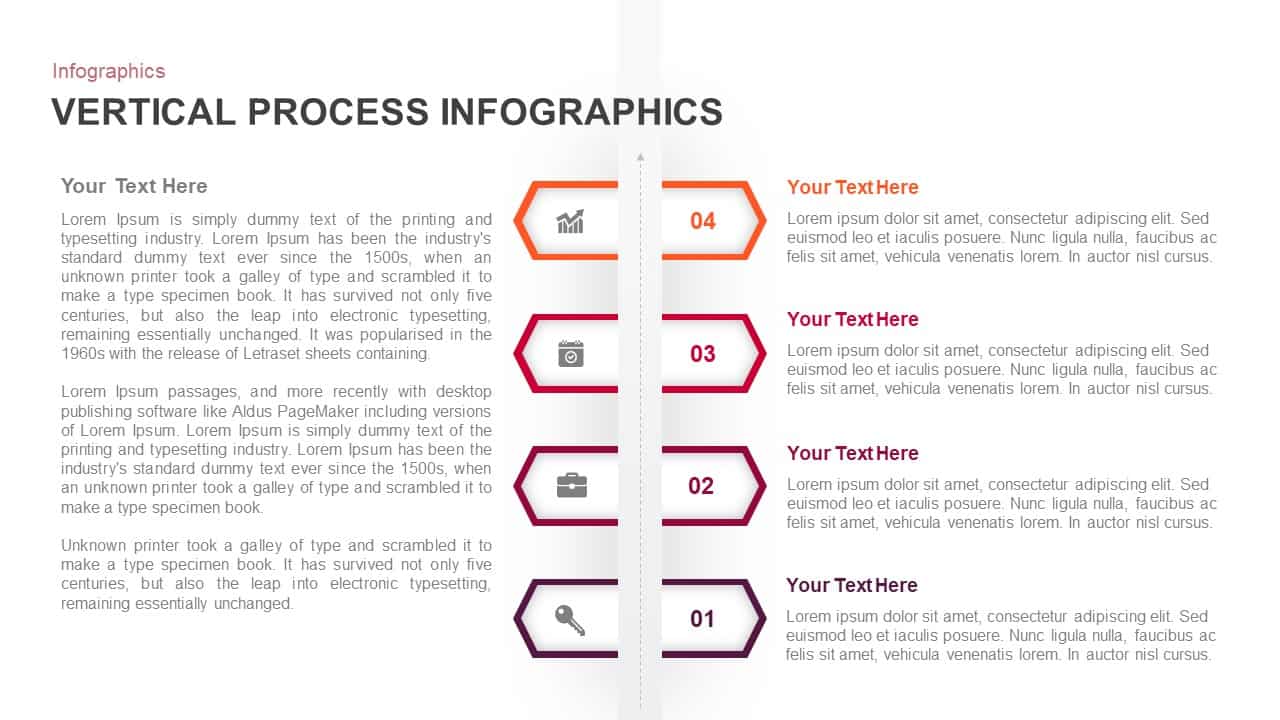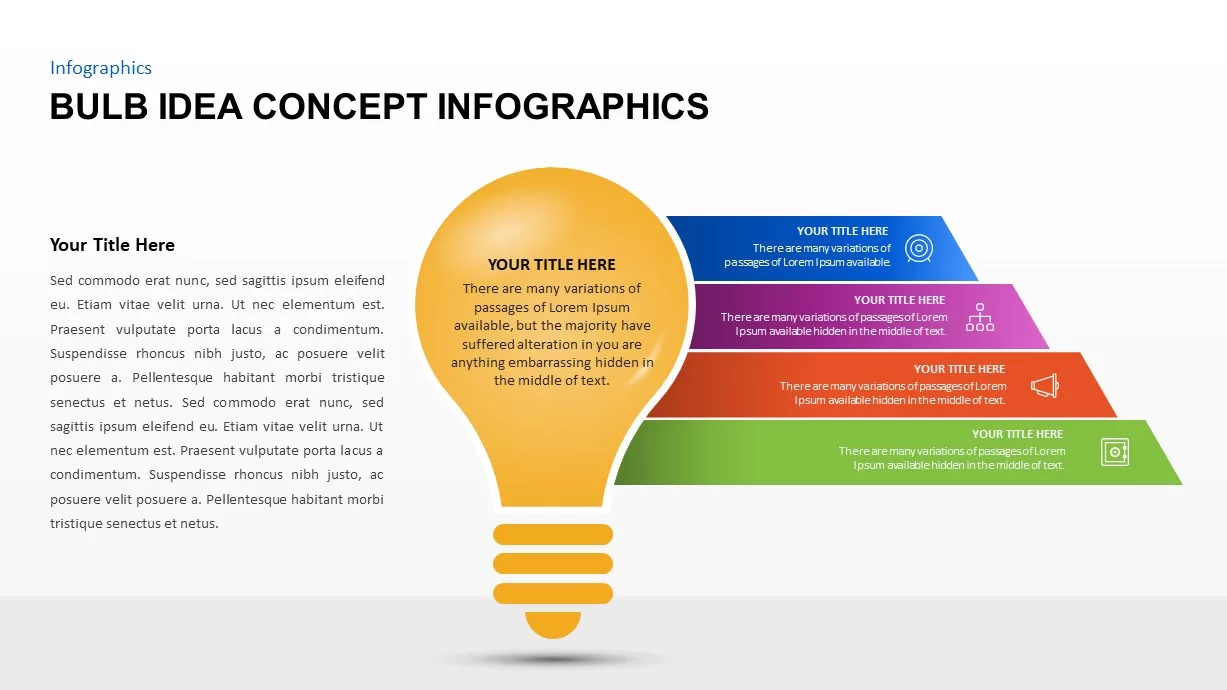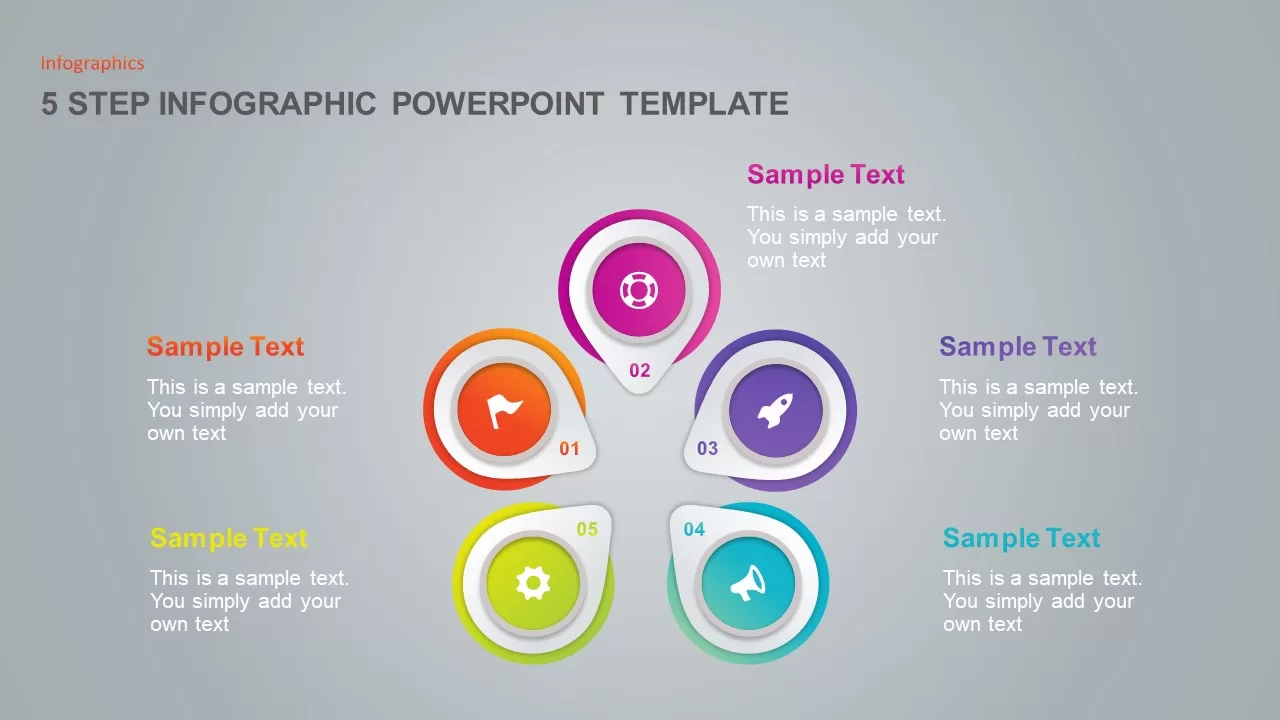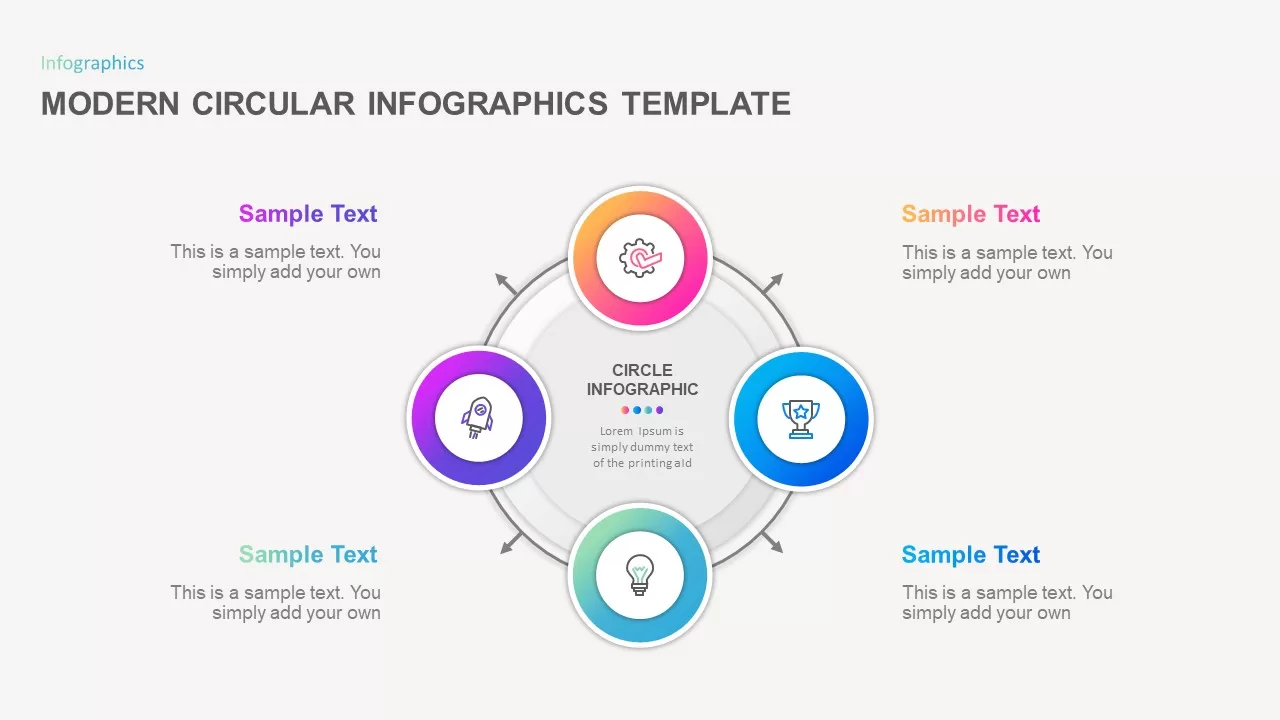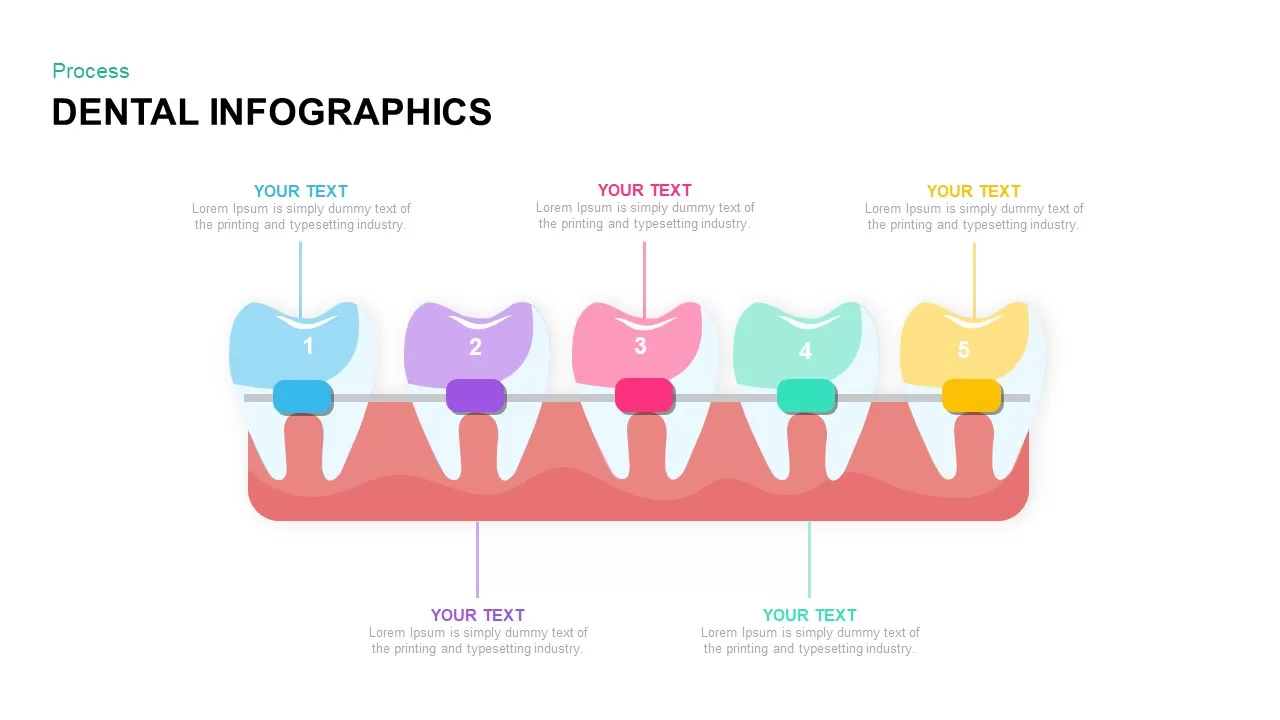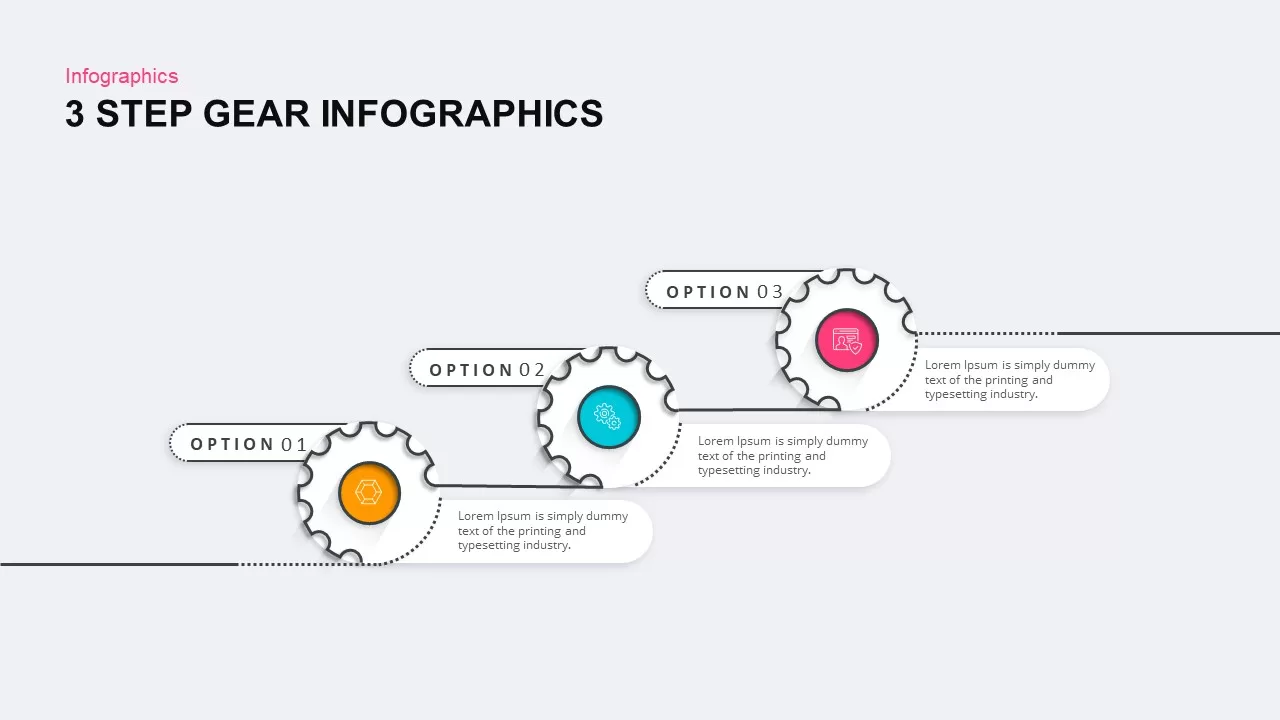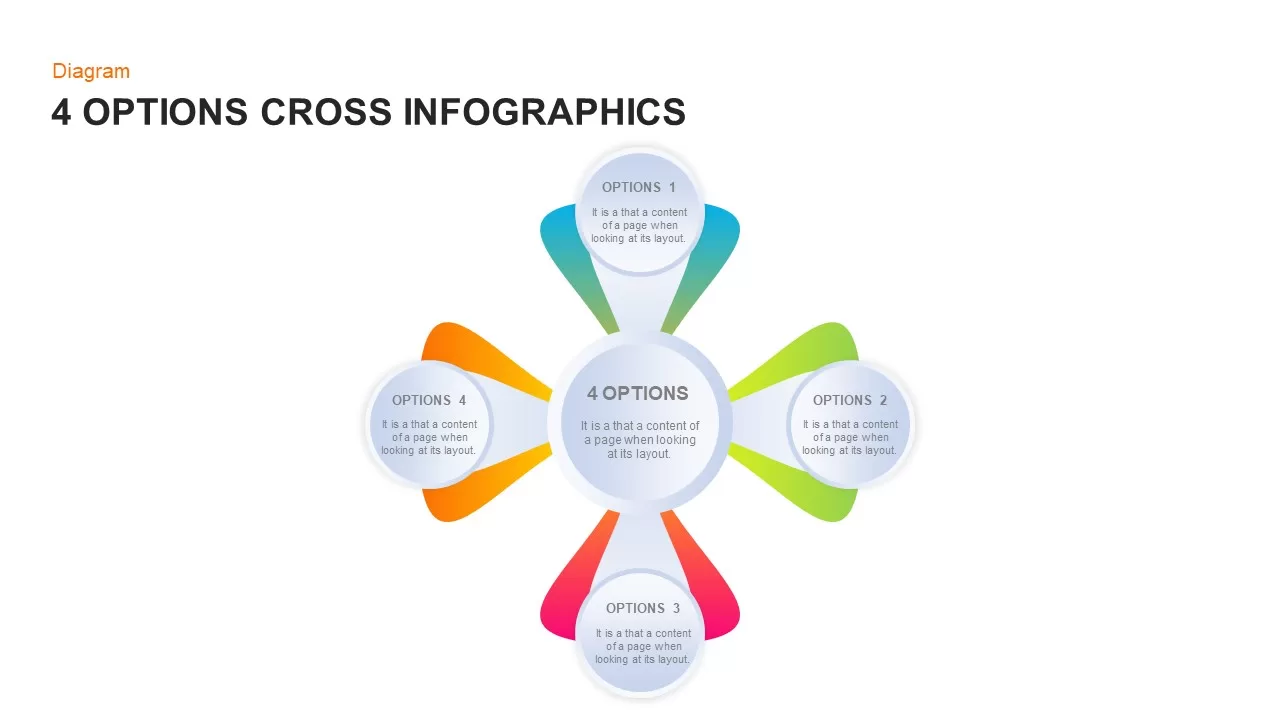Flywheel Infographic Template
The flywheel infographic template is a 4-item presentation fanout design. This is a process cycle template of flat vector powerpoint shapes. The two sides of a four-section presentation design can be a business diagram, education template, research ppt, project overview slide, product description template, or use for any presentation have concepts in a circular flow. The four-wing flywheel is the perfect layout to describe rotation or a never-ending process. For example, discuss a continuous development process or business iteration through four steps process cycle. Management is a never-ending process concerned with continuously identifying the problem and solving the theme by taking adequate steps. Problem solution is another continuous process that never ends; even you tackle a problem—the persisting nature of the problem is constant as an ongoing process. So, circle powerpoint templates are ideal creations for presenting recurrent steps.
The flywheel infographic template illustrates a pinwheel with an attractive color combination. Users can easily change color codes to these four elements from the solid fill option in the design format menu. The center of the wheel template can be used to add the presentation’s main topic. However, the four leafs’ have infographic templates that may replace or keep as same according to your presentation subject. Besides, the cool templates allow you to add logos, brands, or shapes to specify your company’s identify if you are in a business presentation. Further, you can change the black and white background if you need a different look.
The wheel powerpoint template is fit for demonstrating multiple processes or events. Most often, it suits business cycle presentations with four segments. Moreover, it enables a display loop of monitoring and controlling the project life cycle process. Apart from this, education experts and industry leaders can add novel concepts and innovative ideologies to teach new trends in the IT sector. Download the flywheel infographic template !
Login to download this file