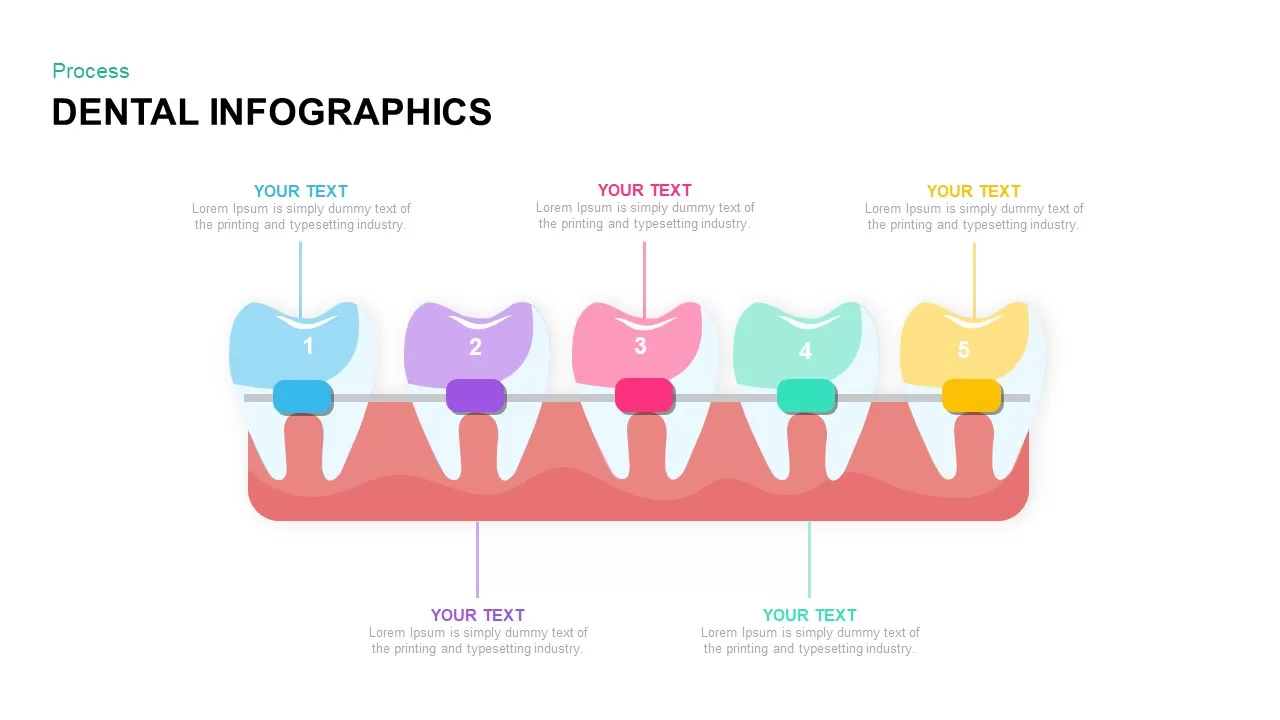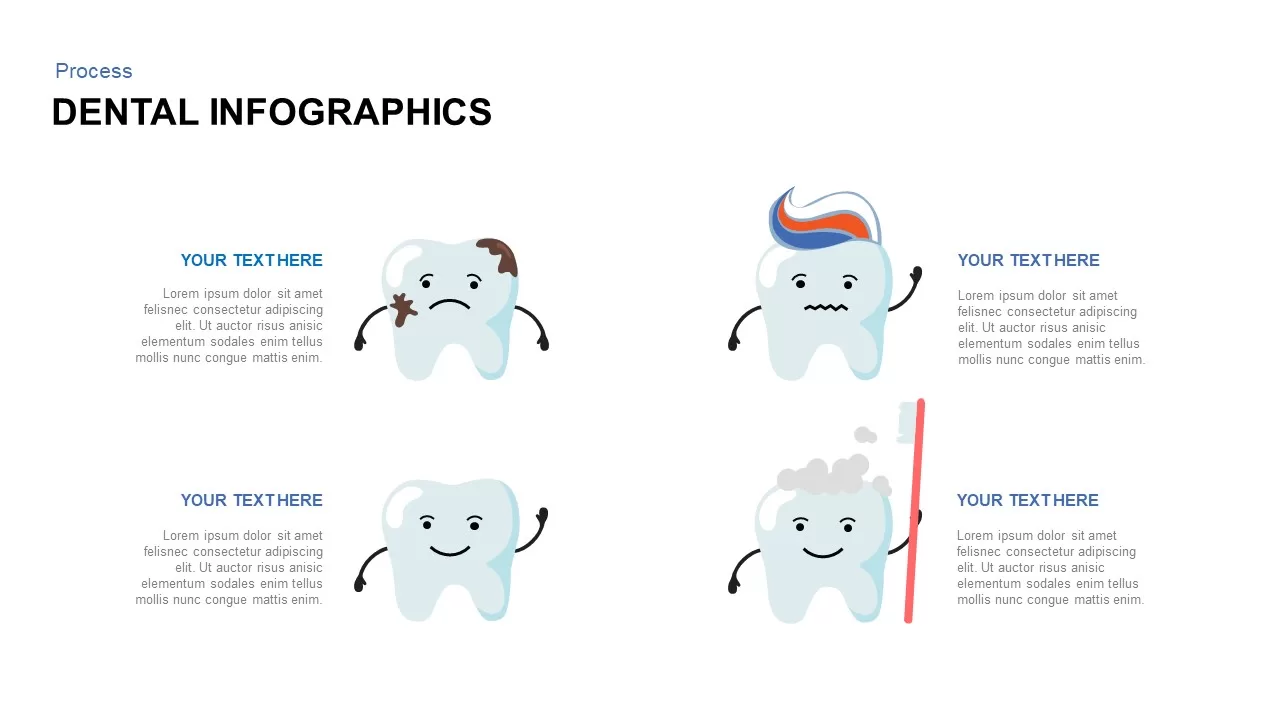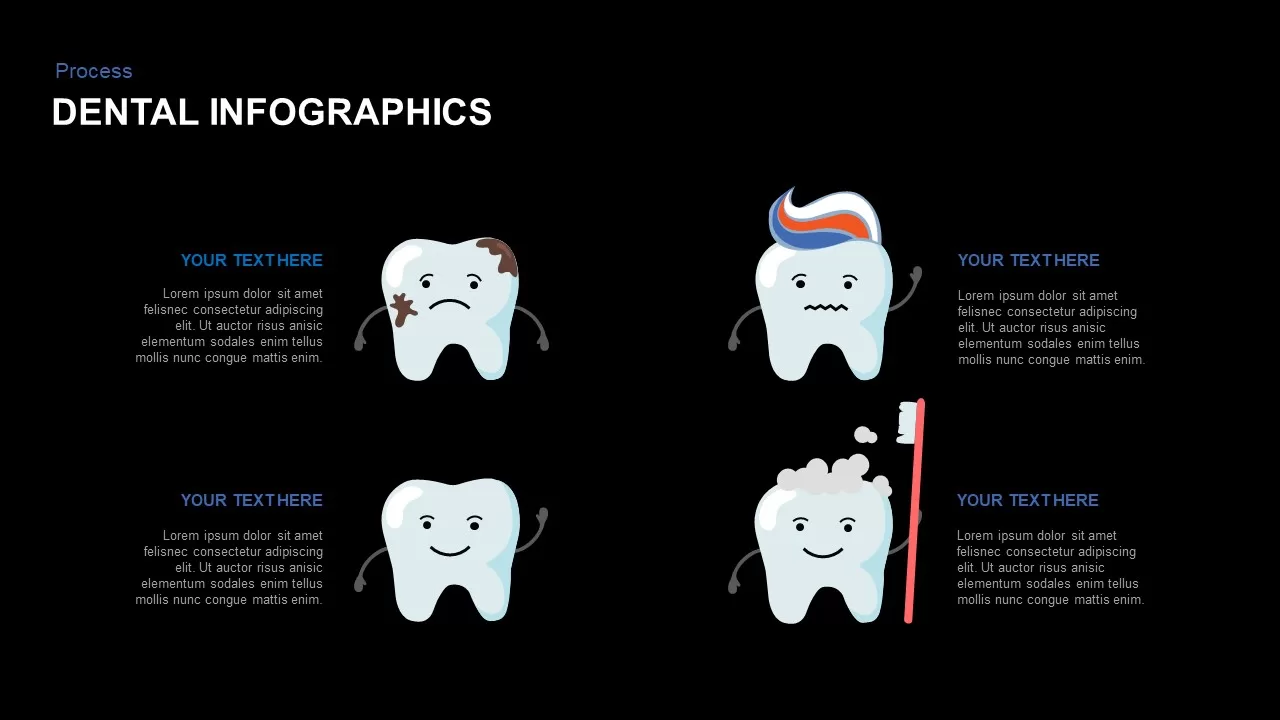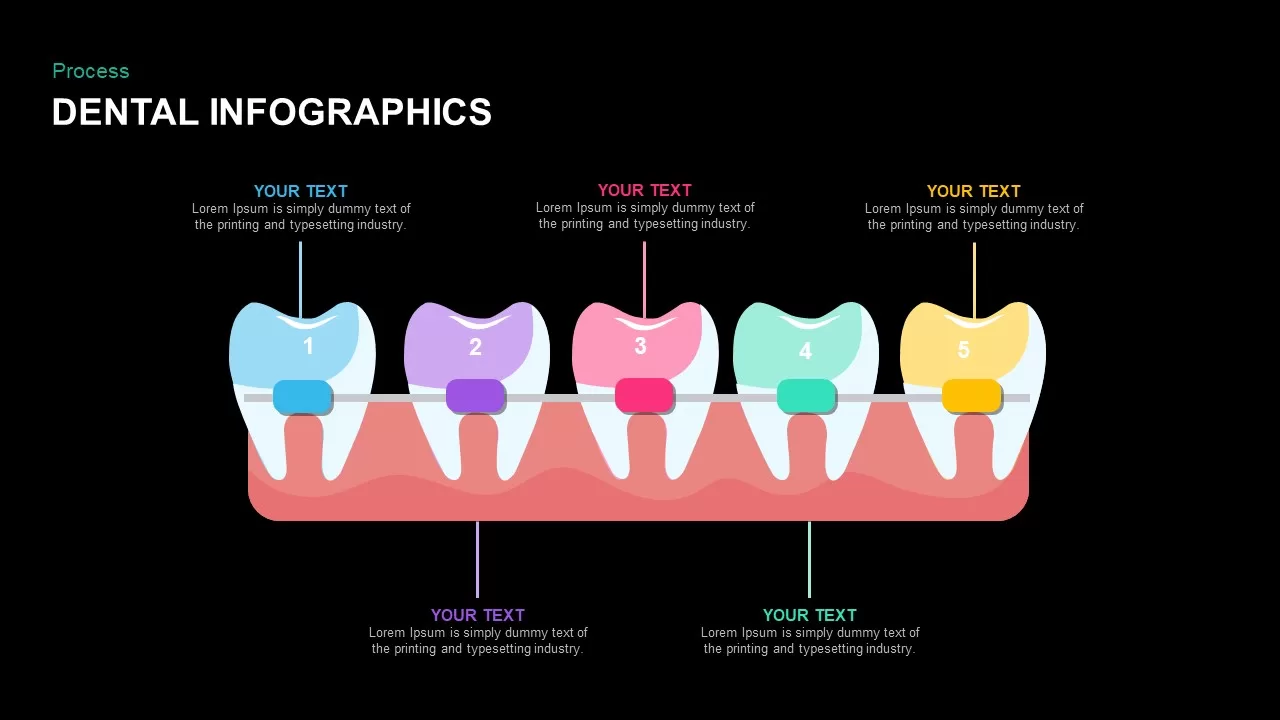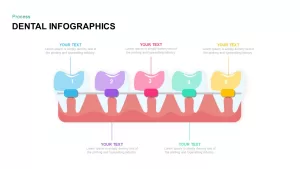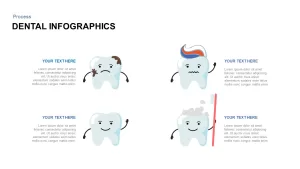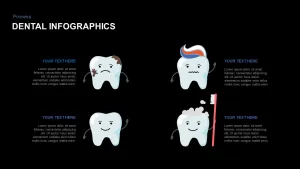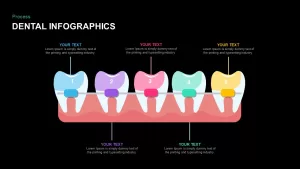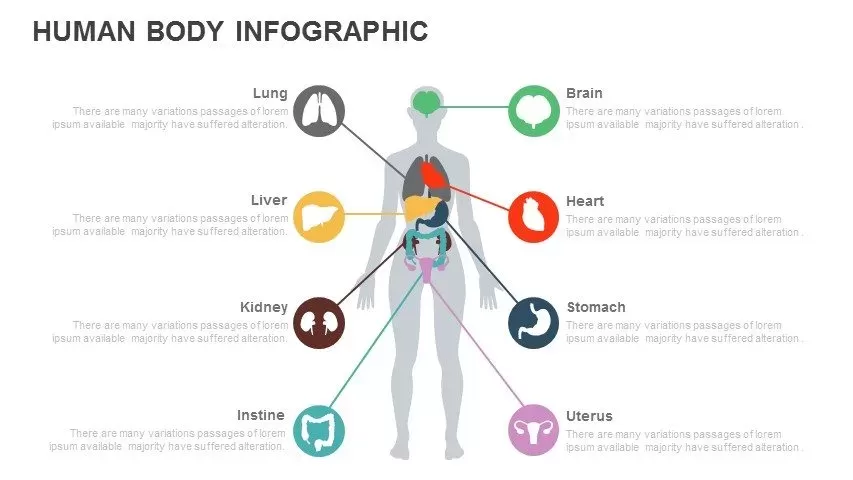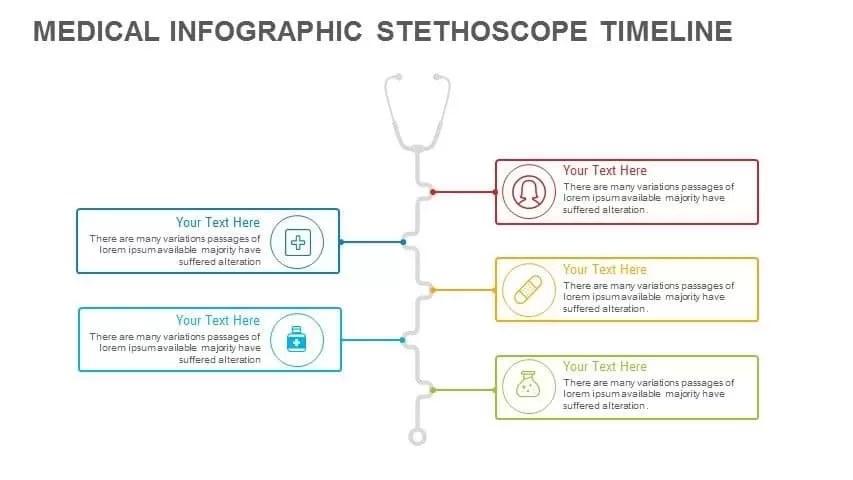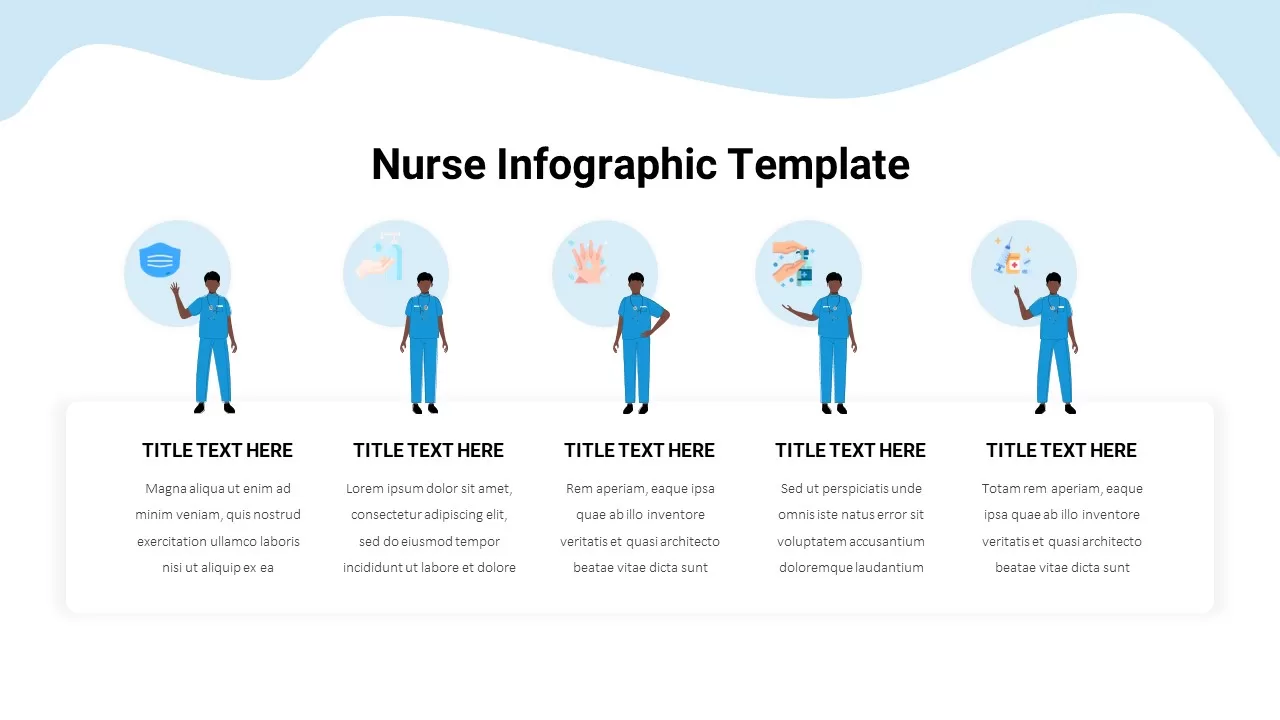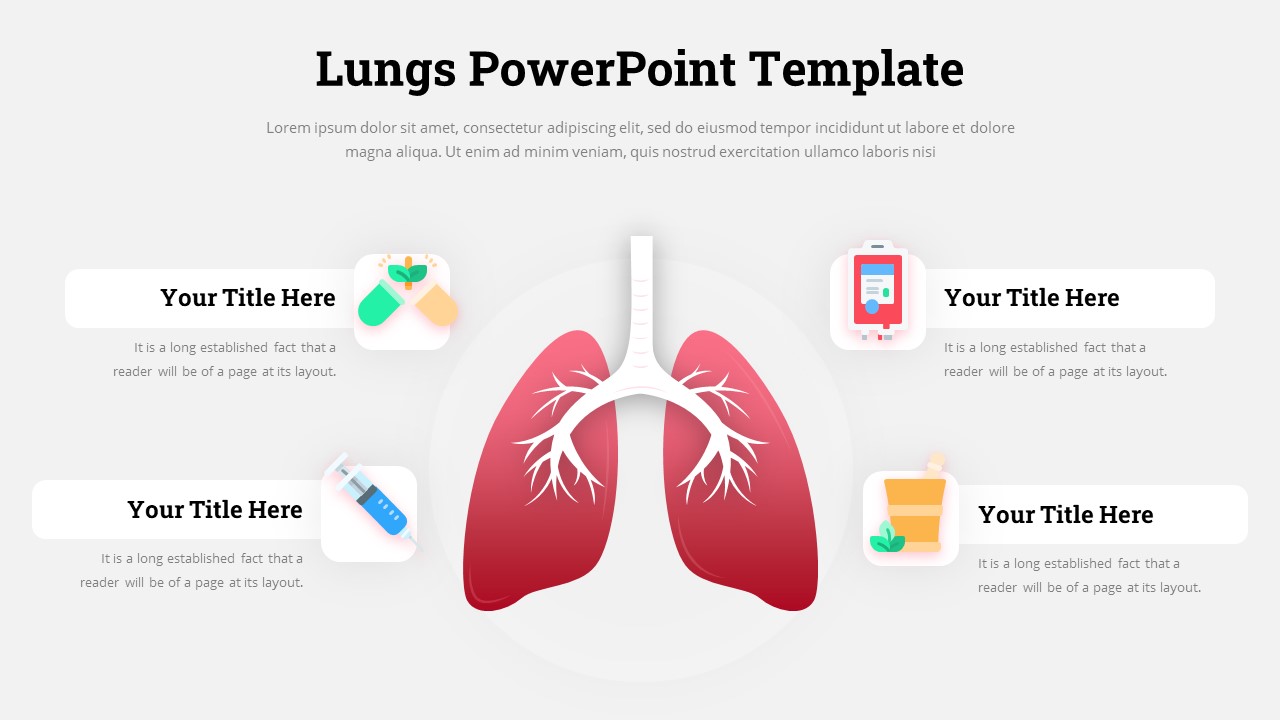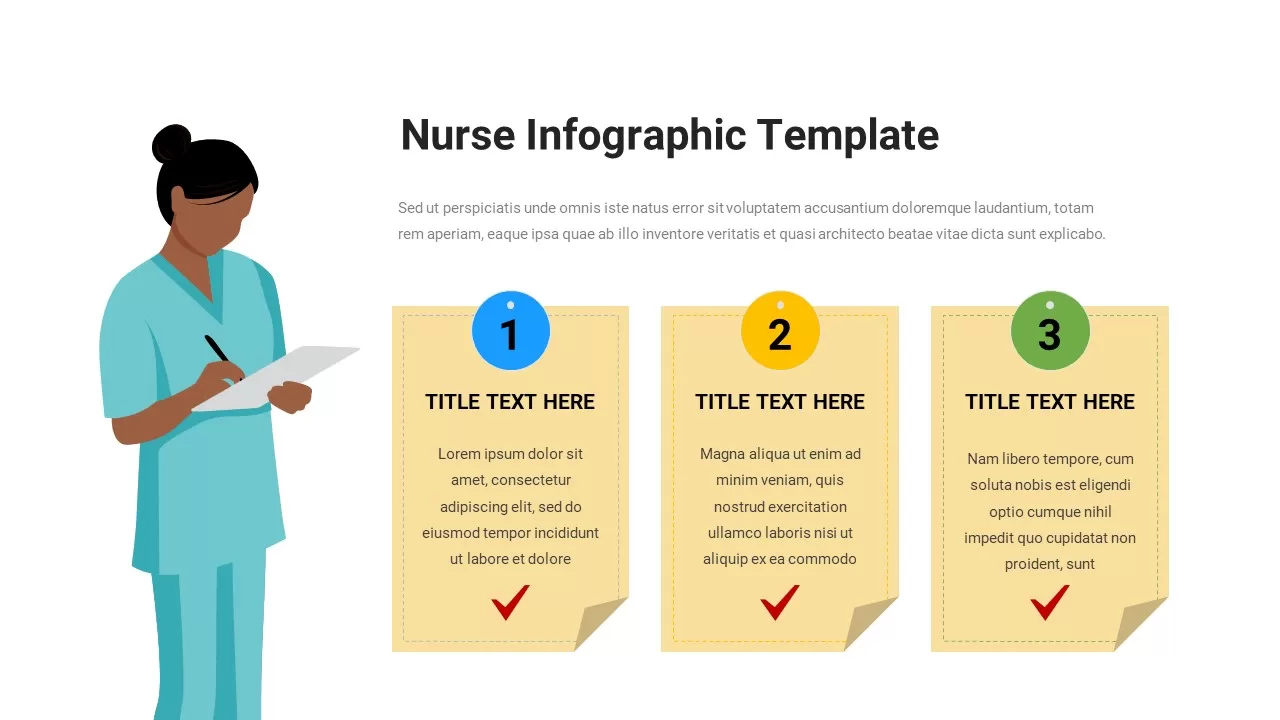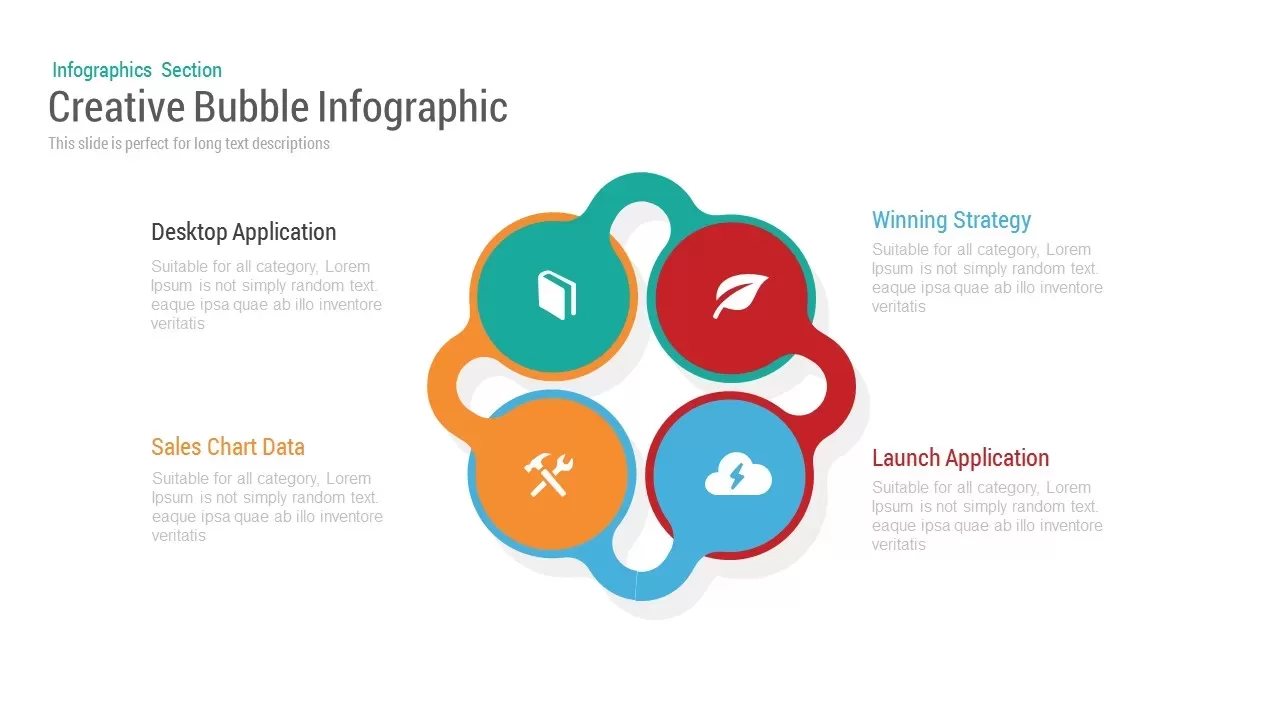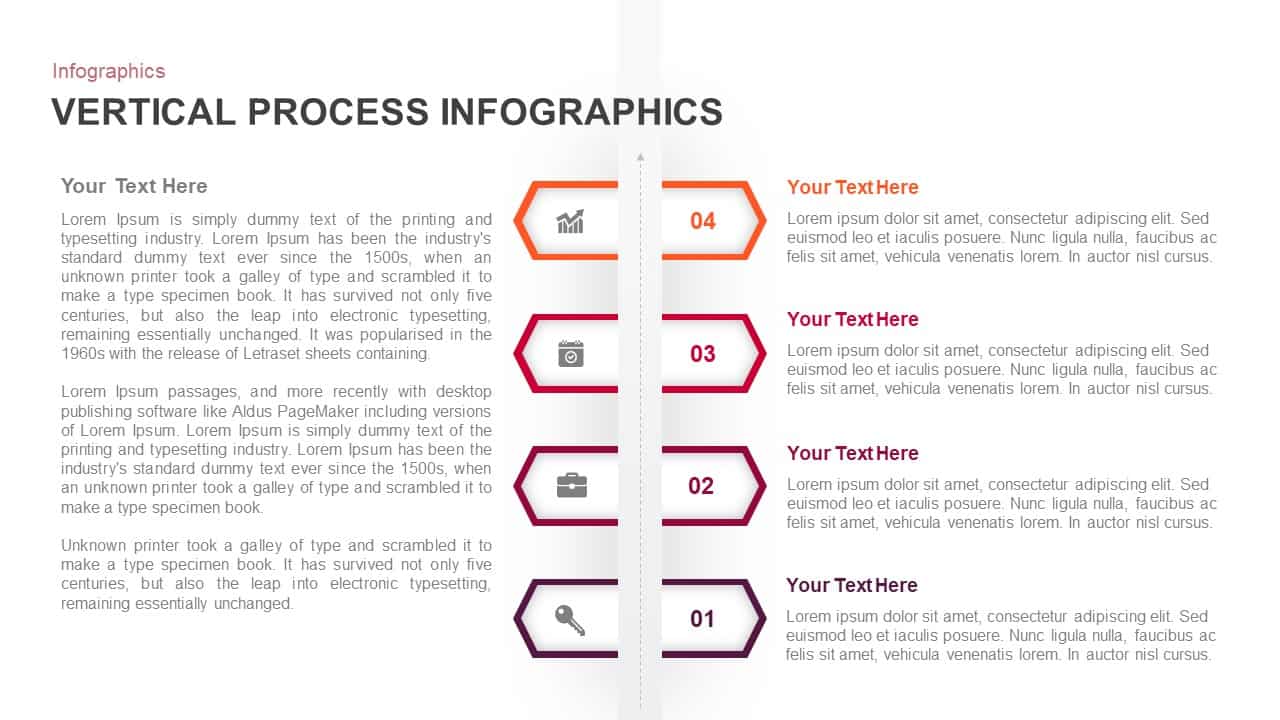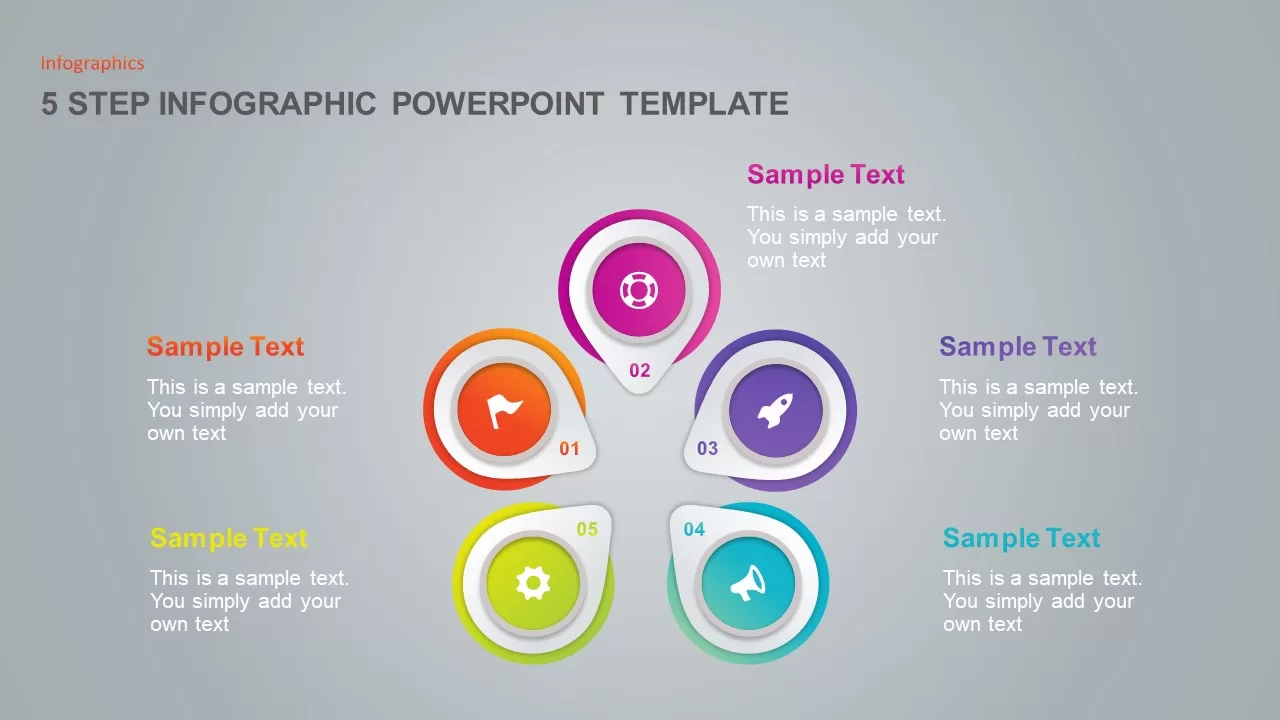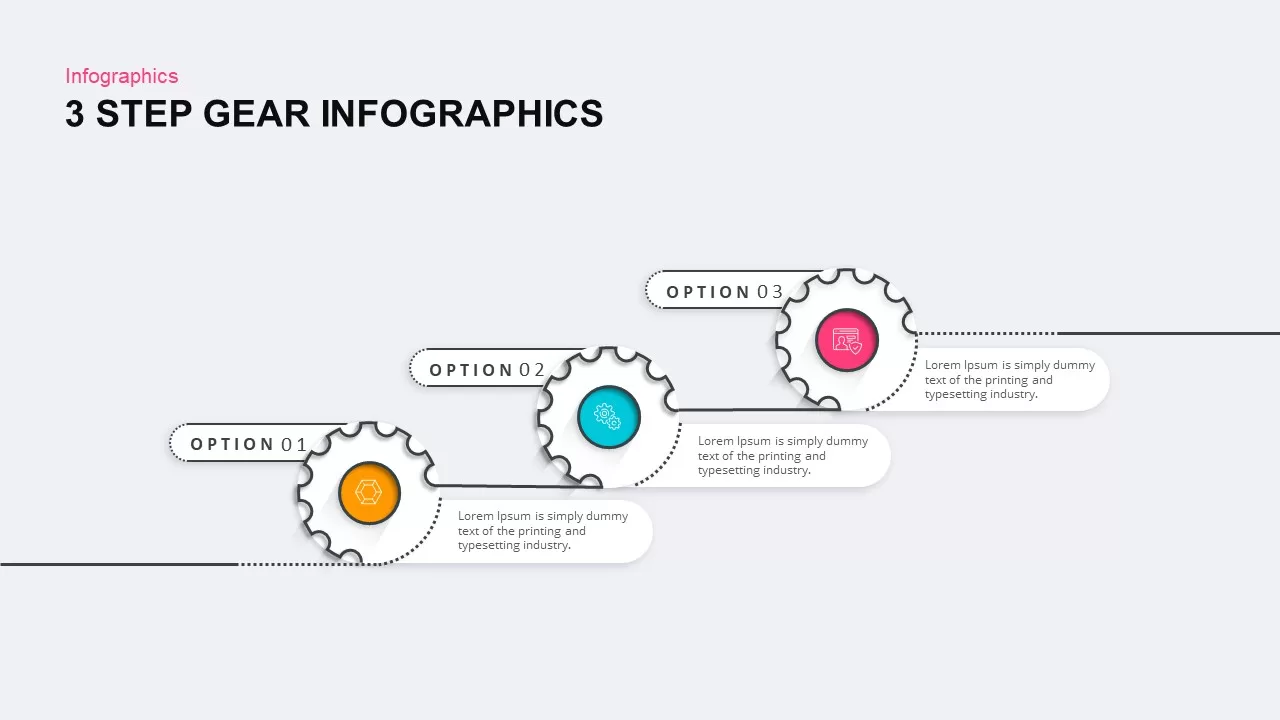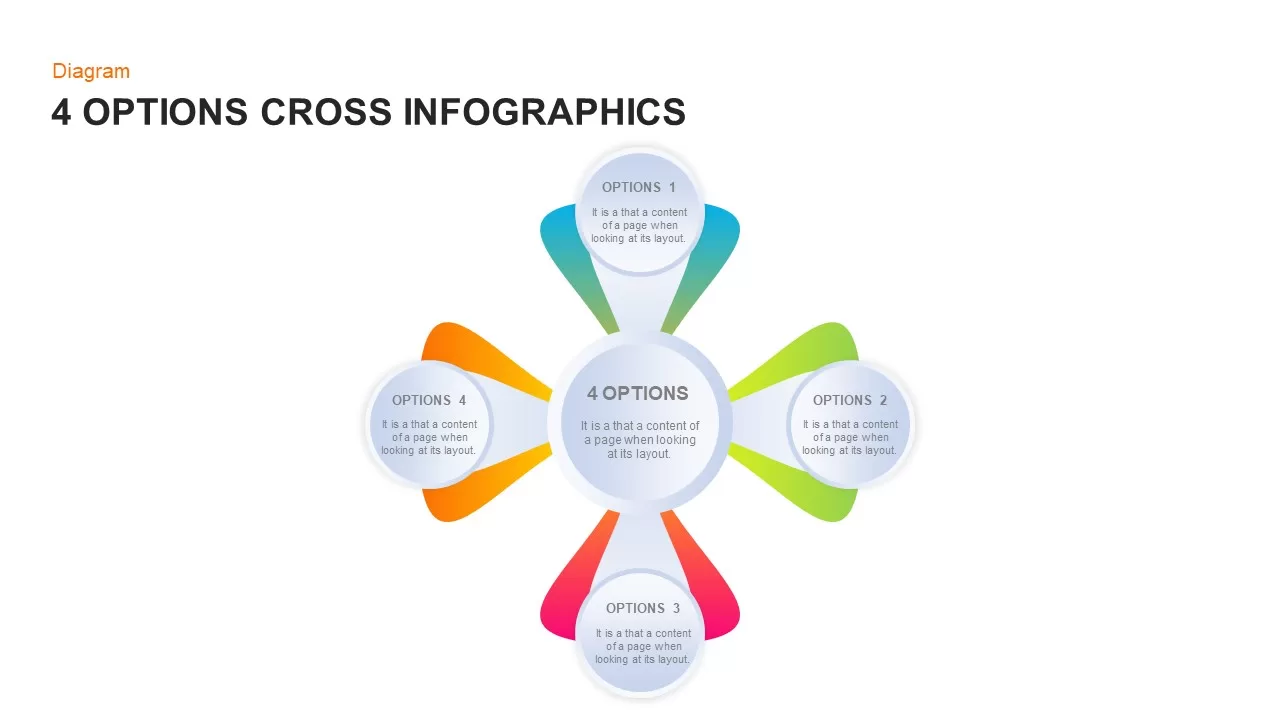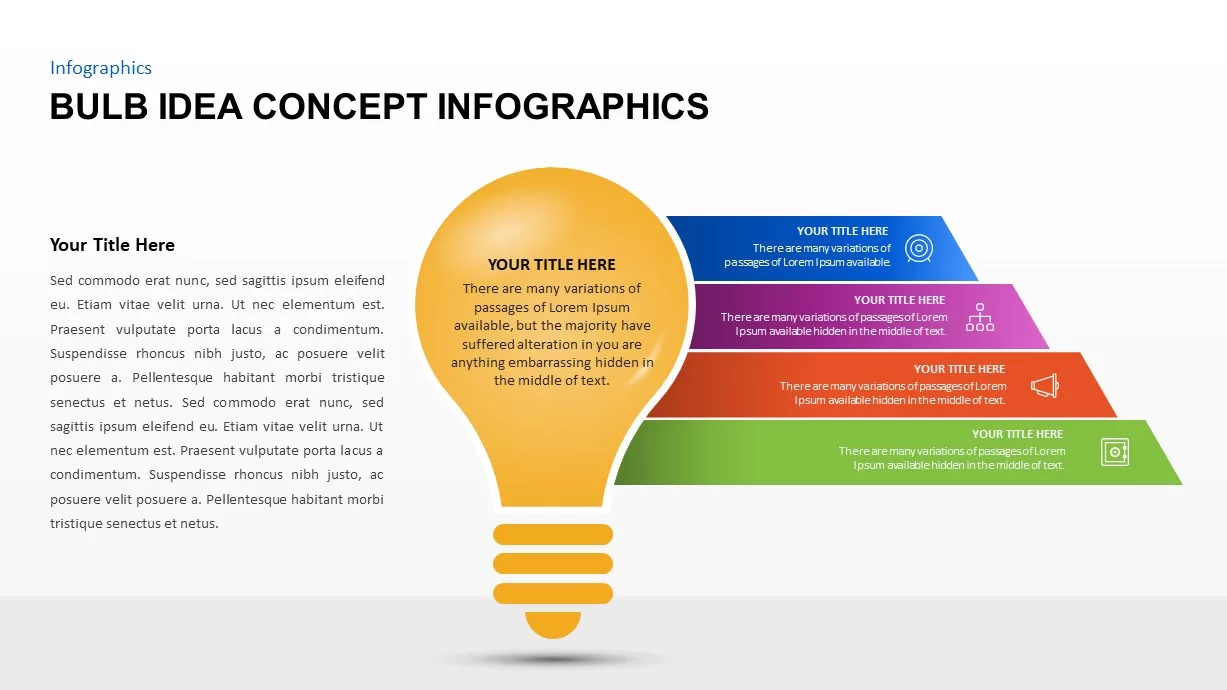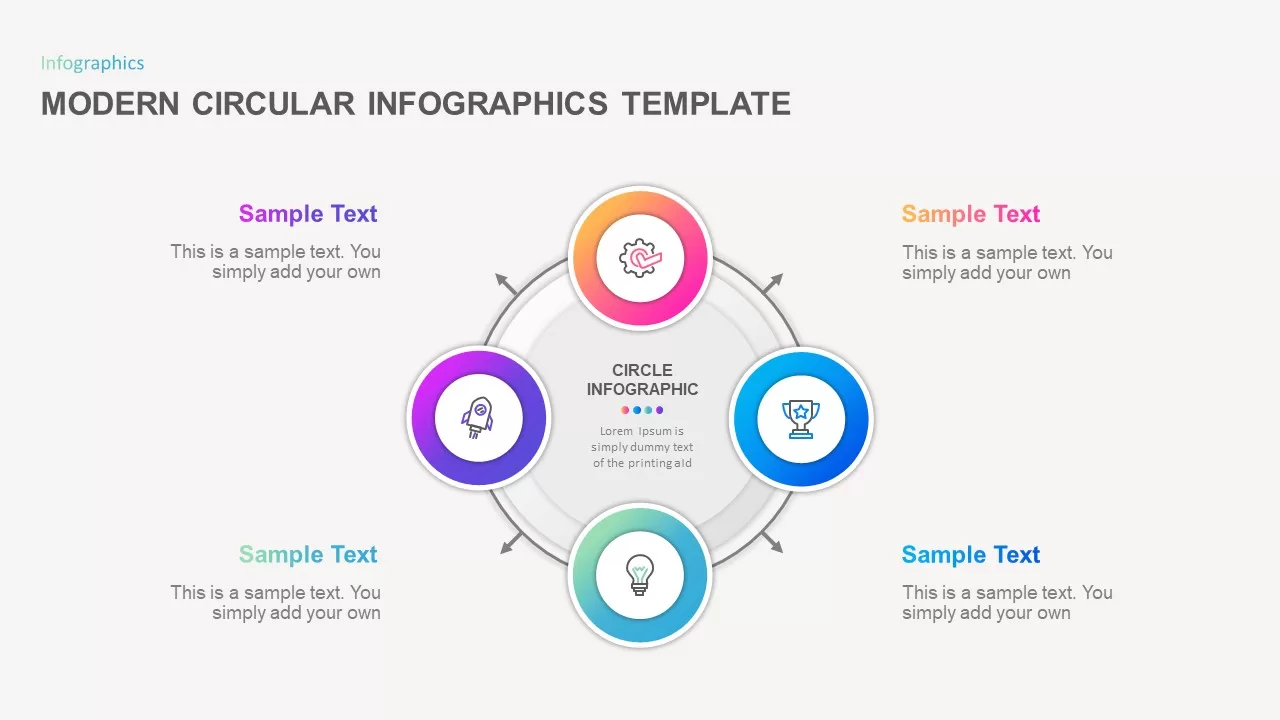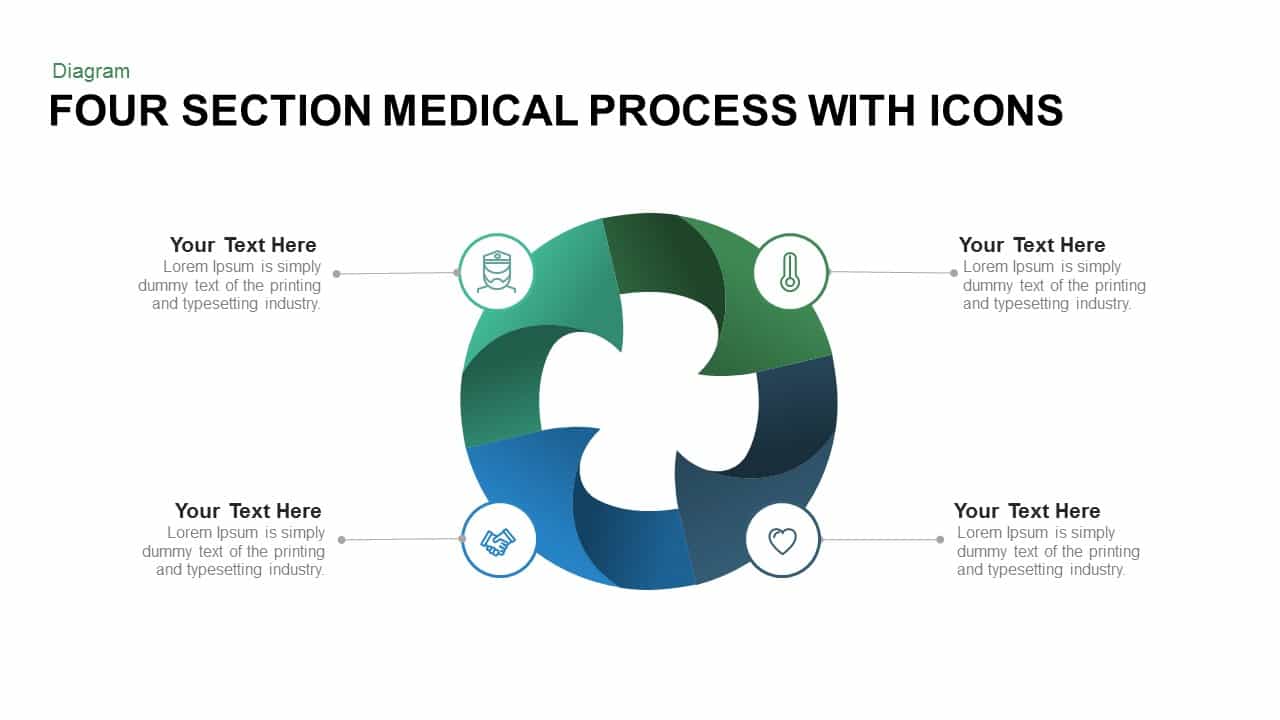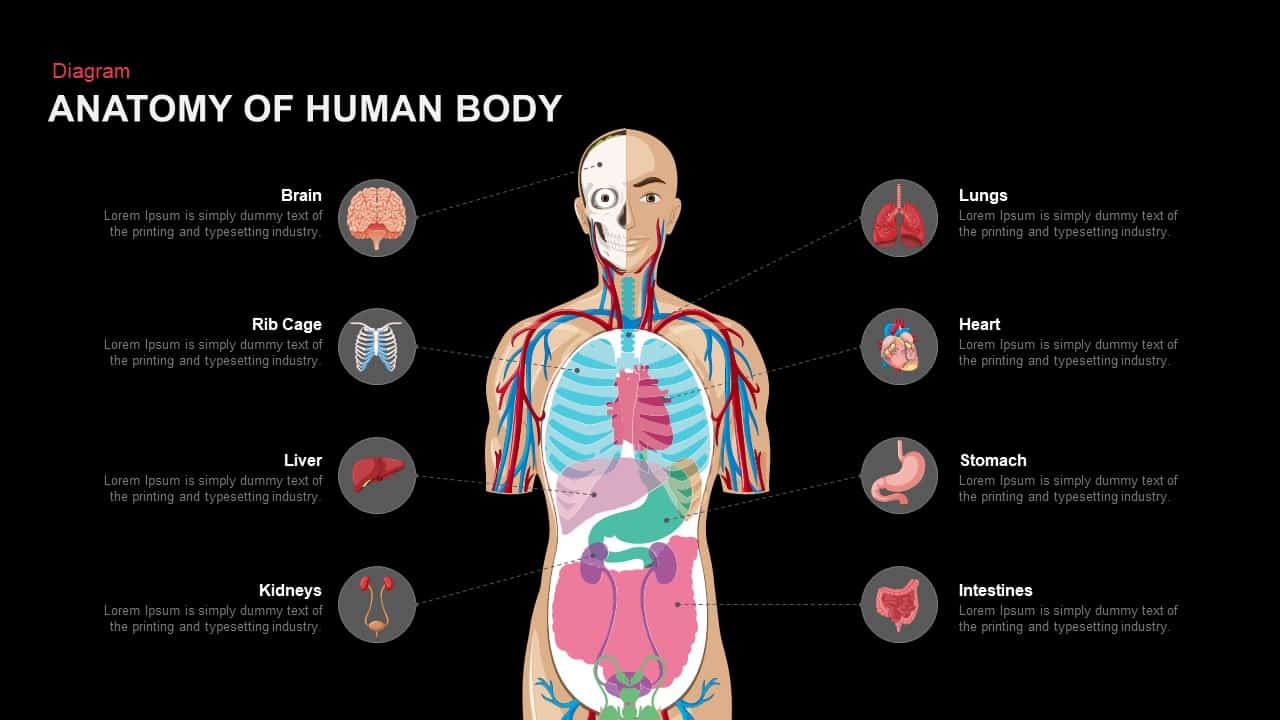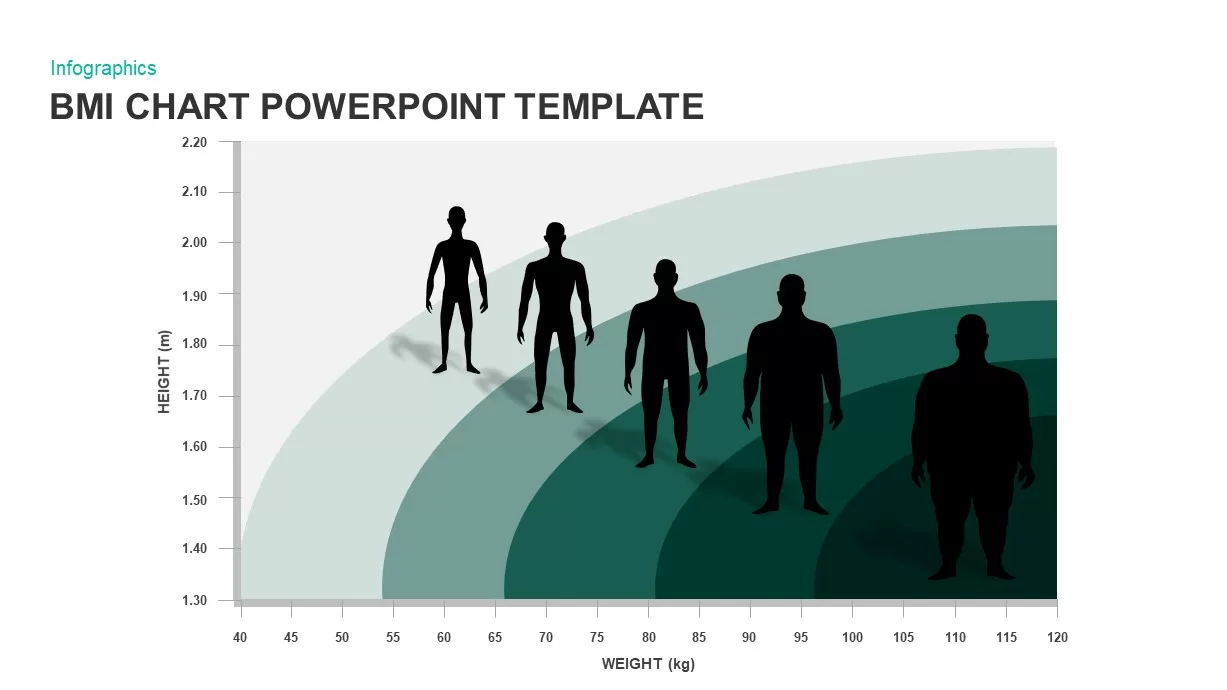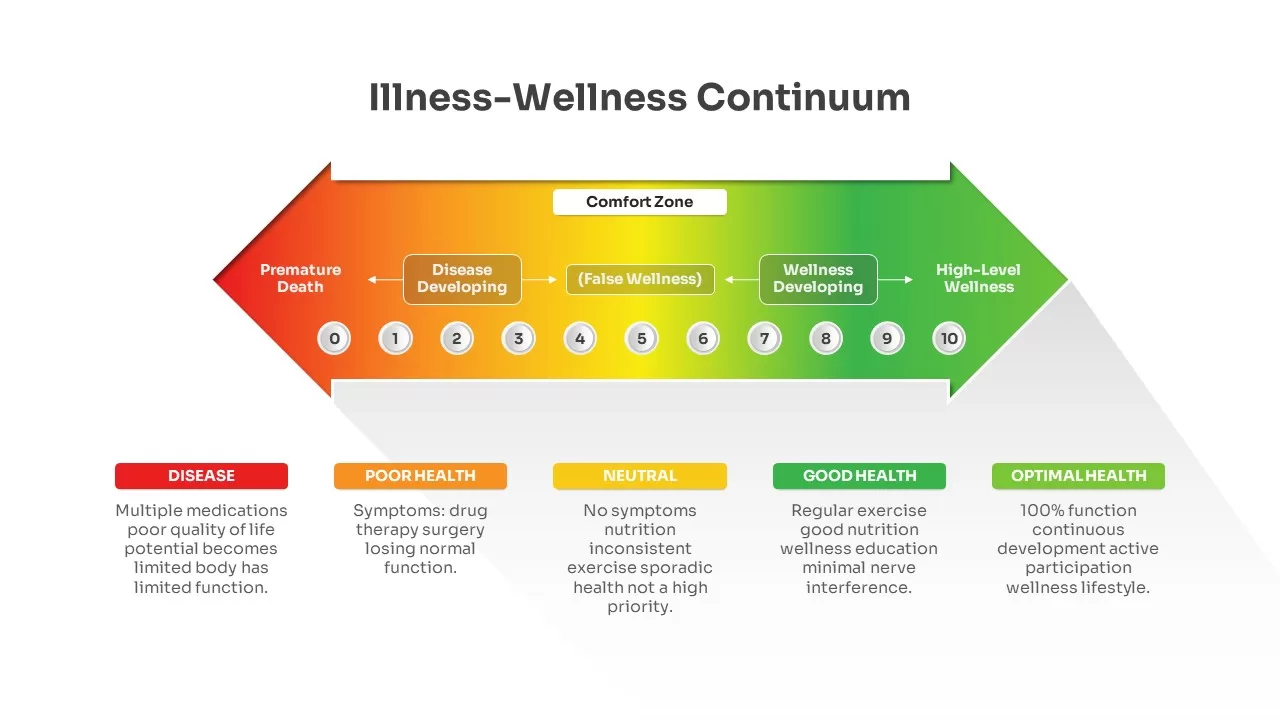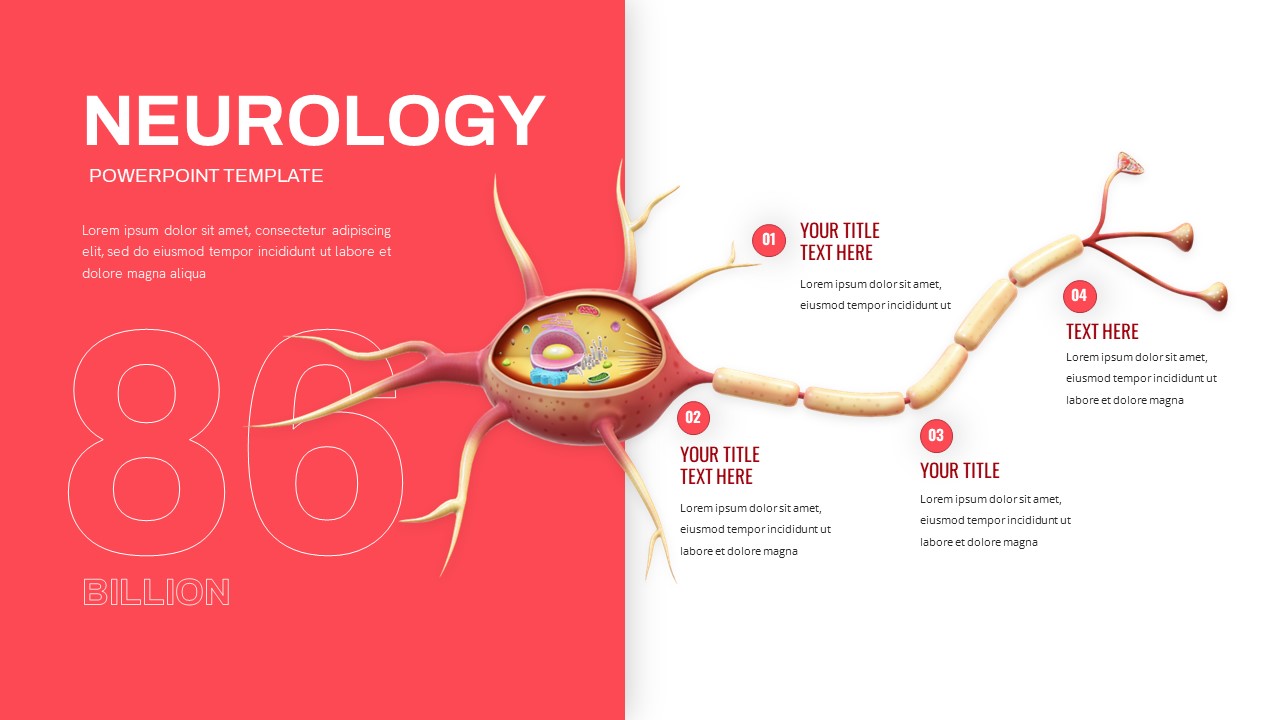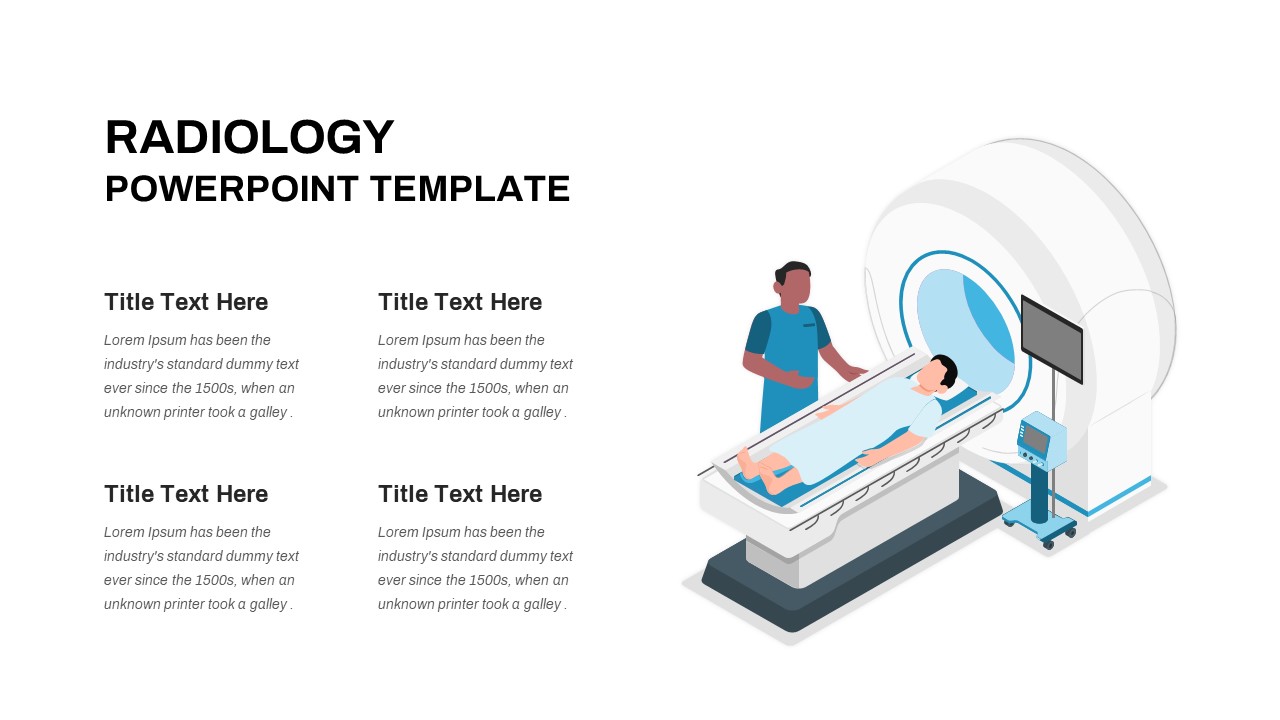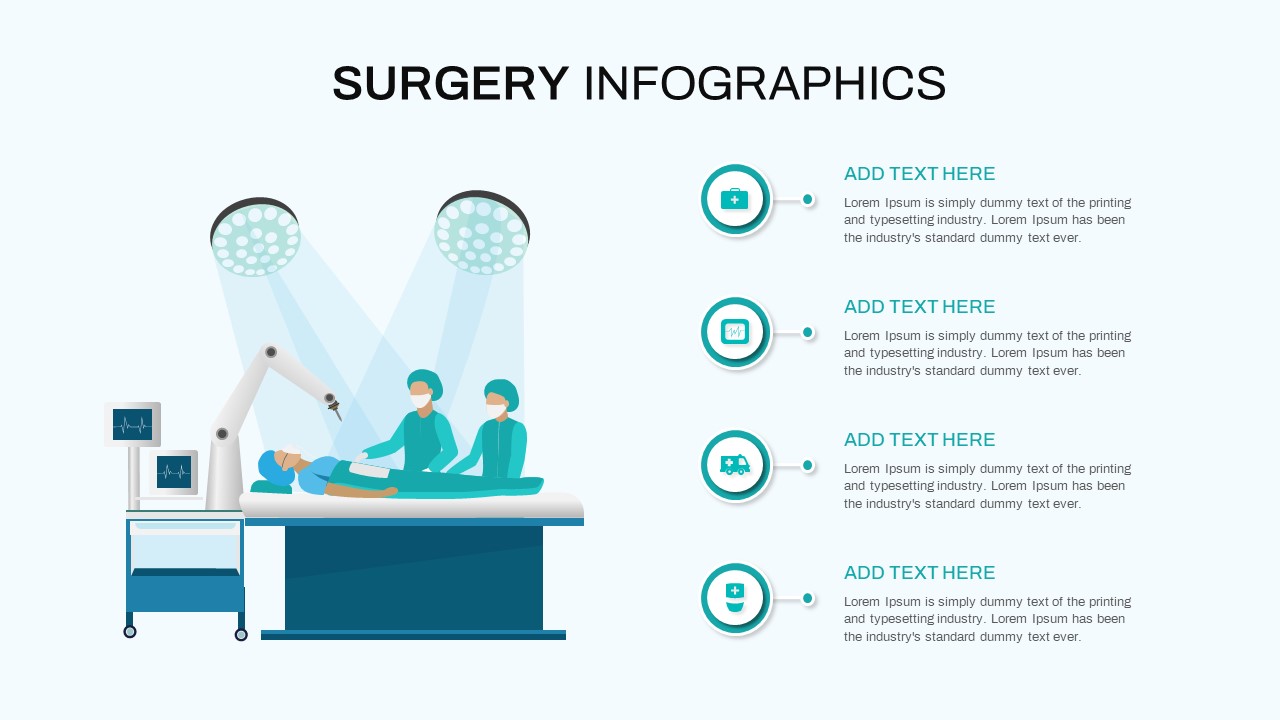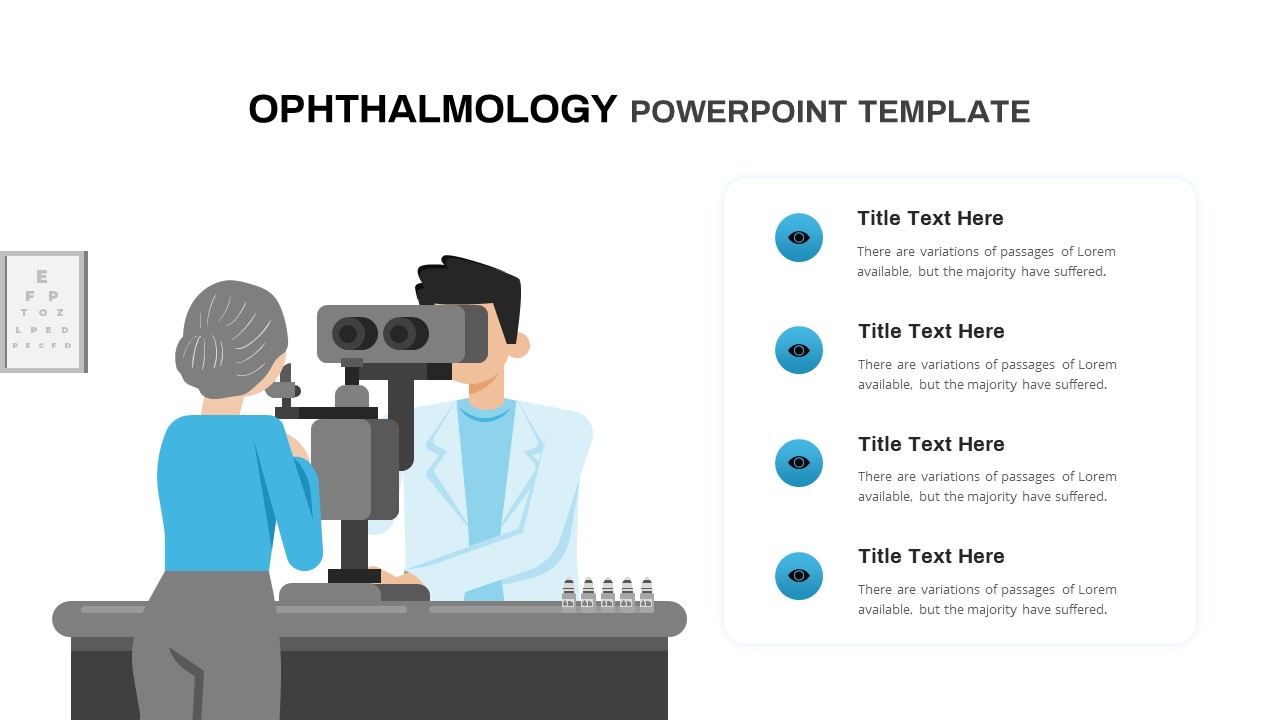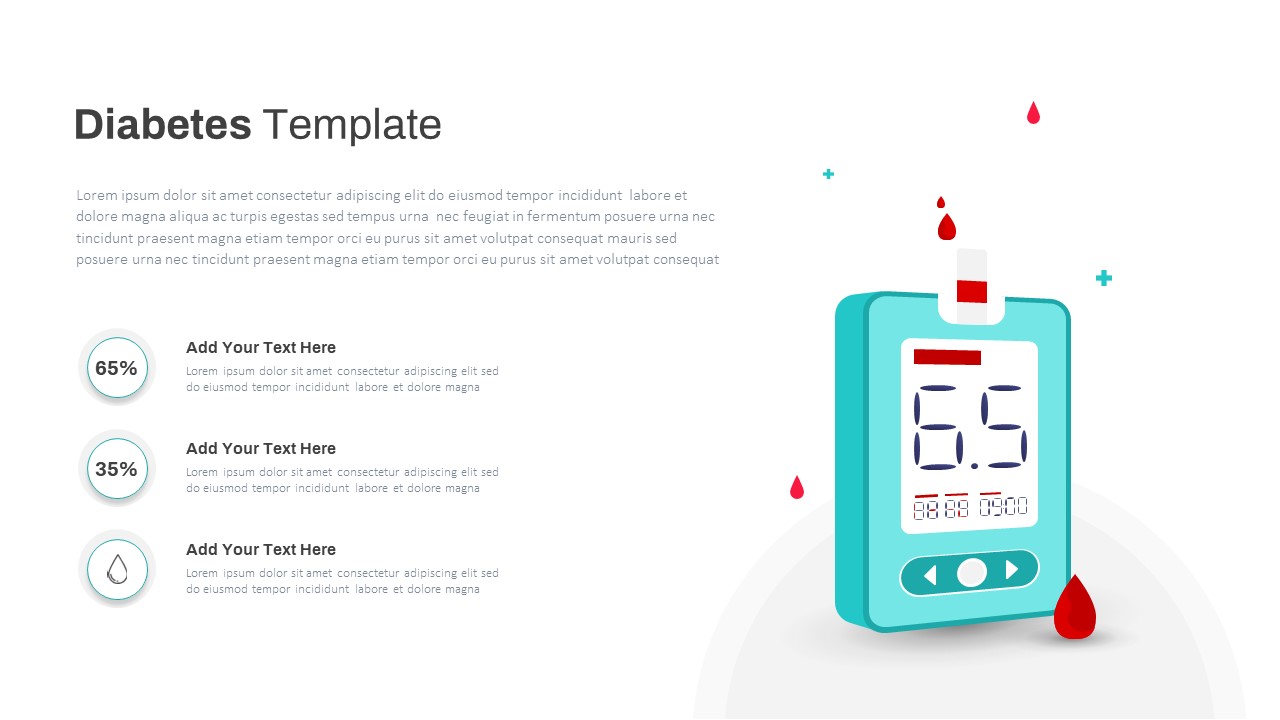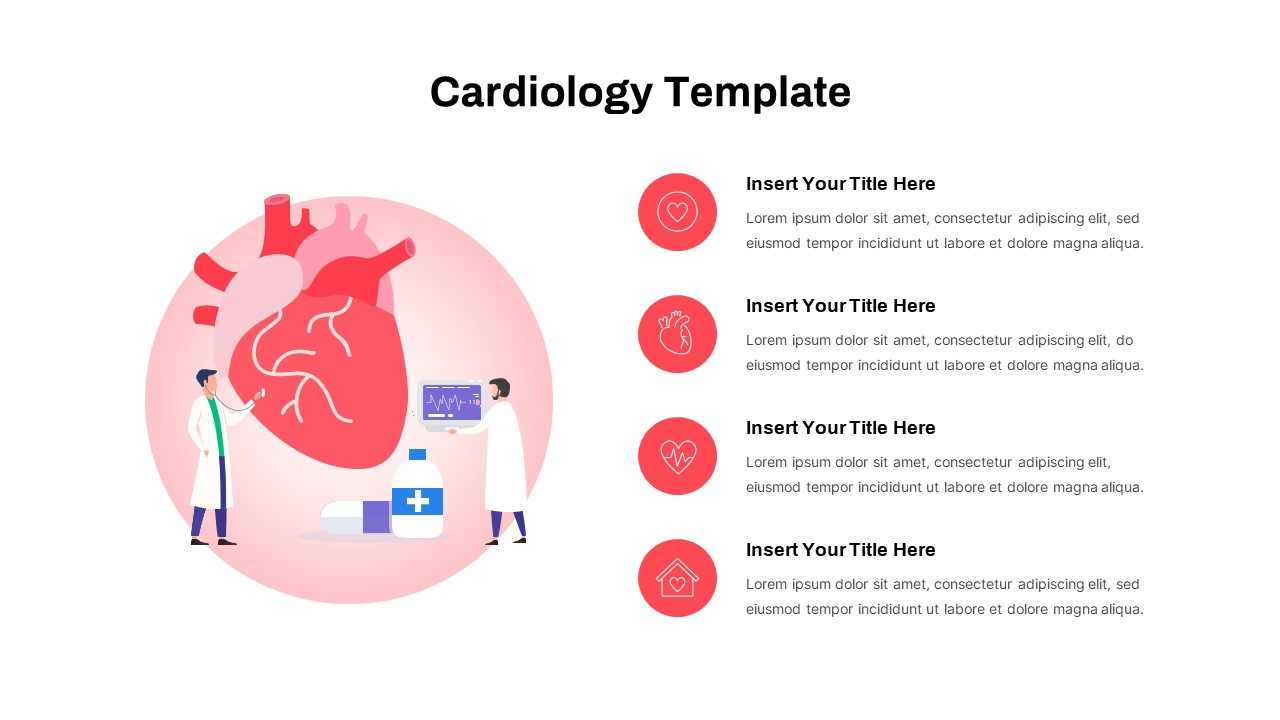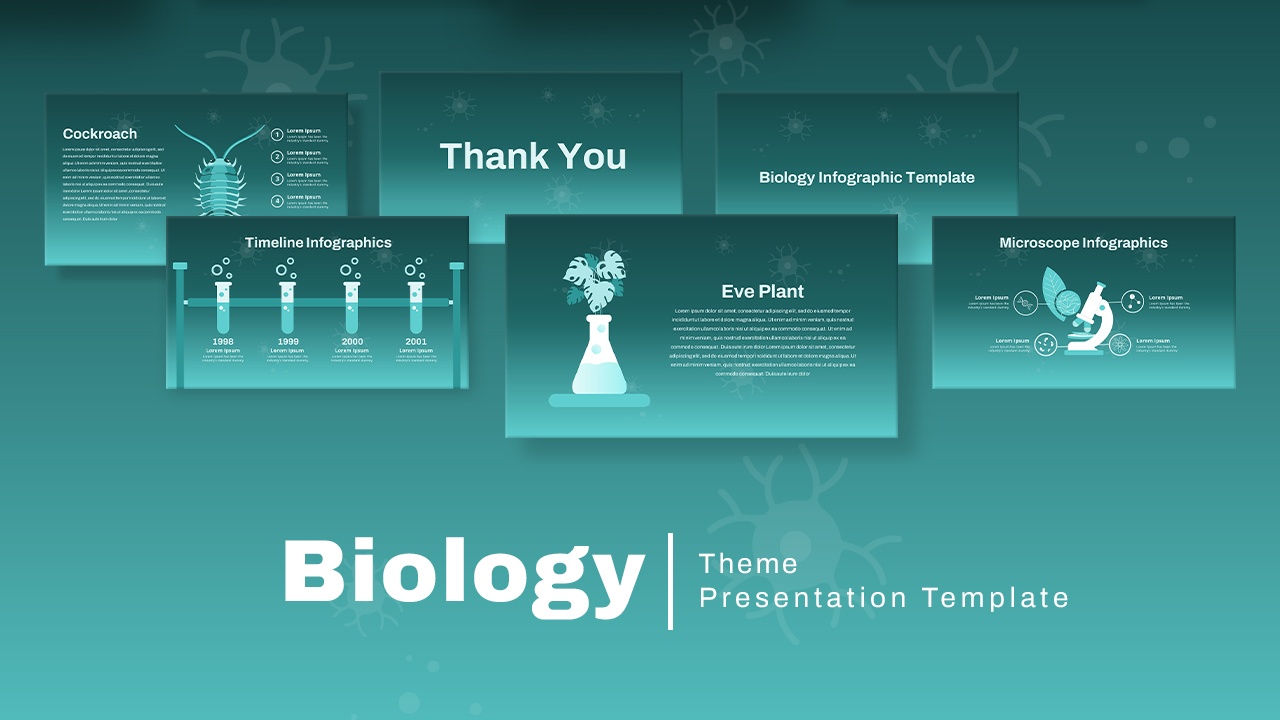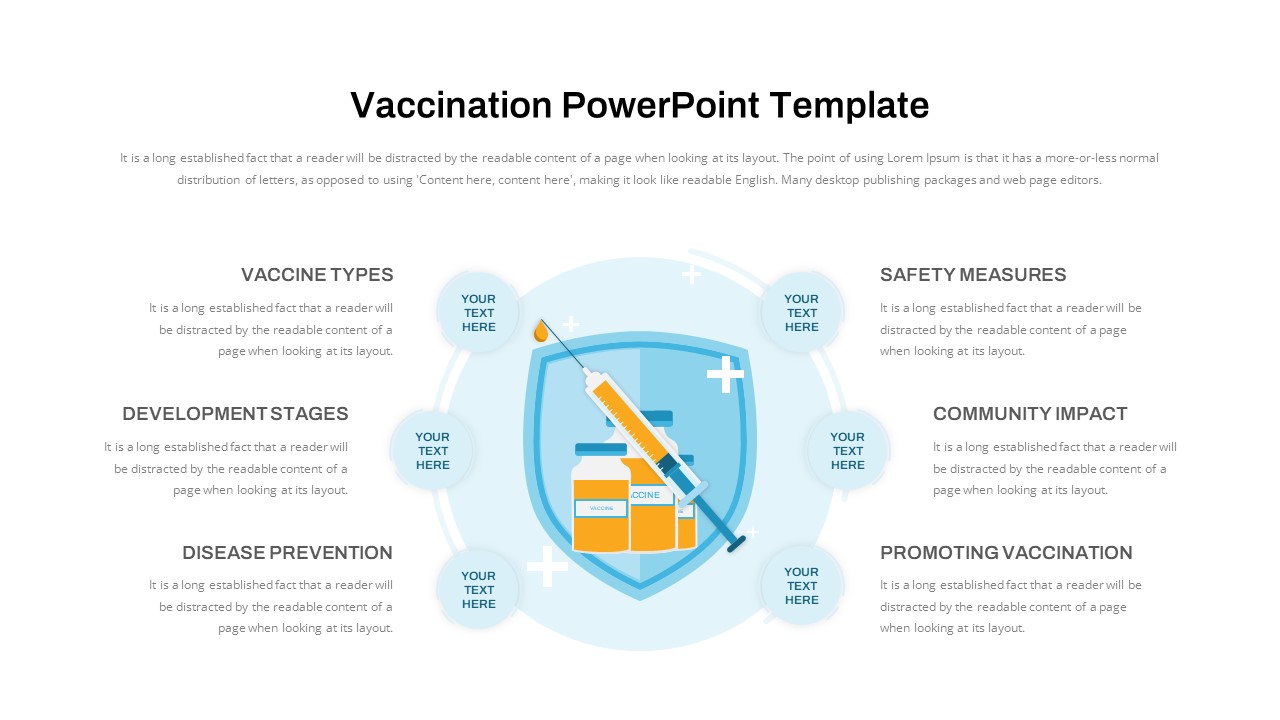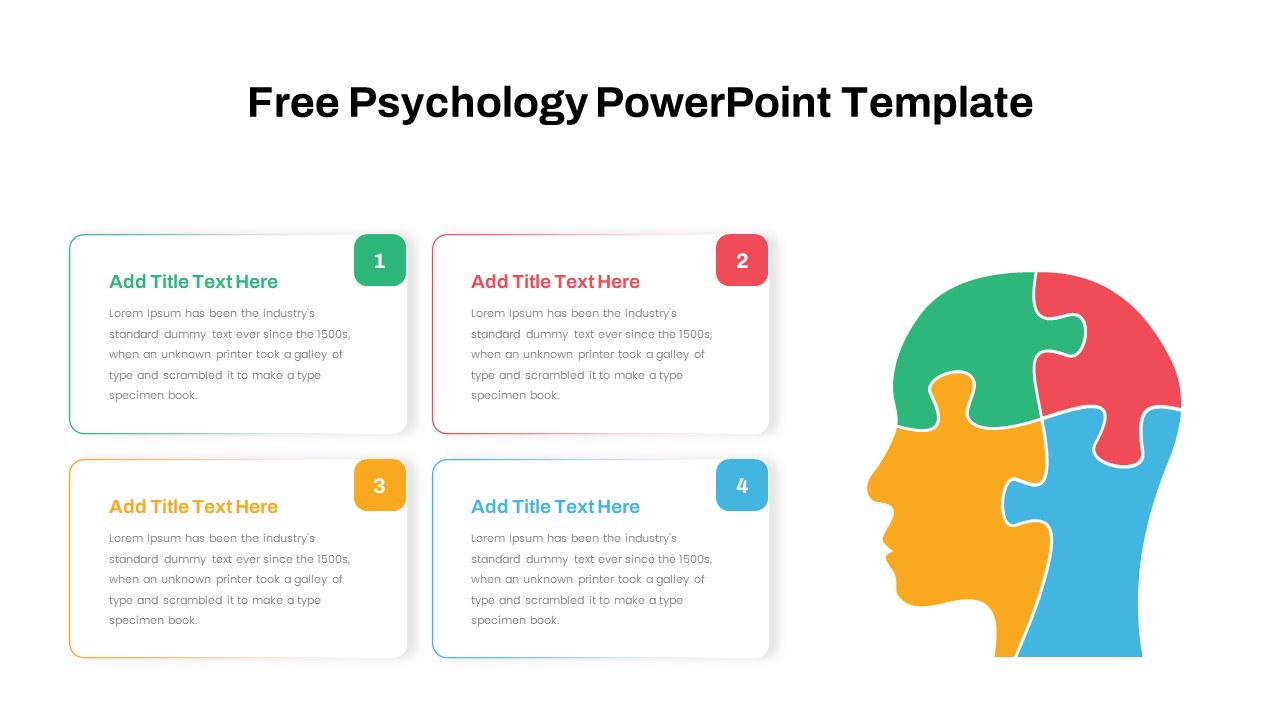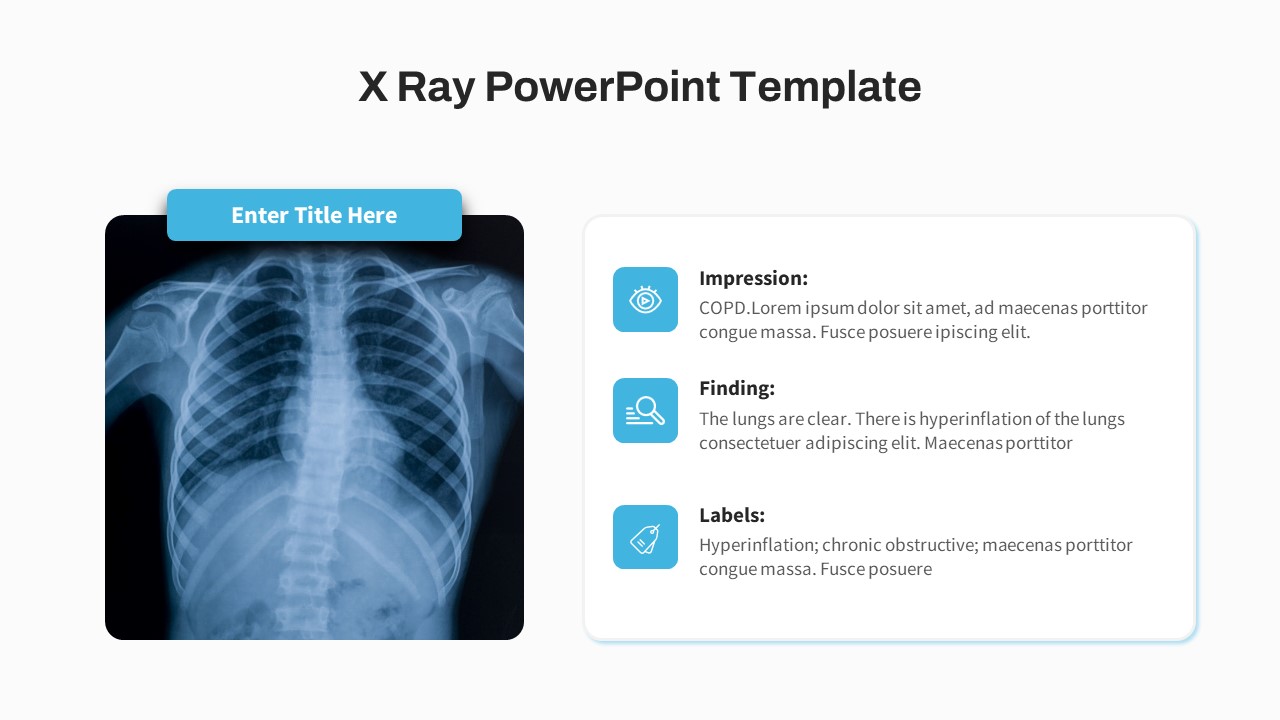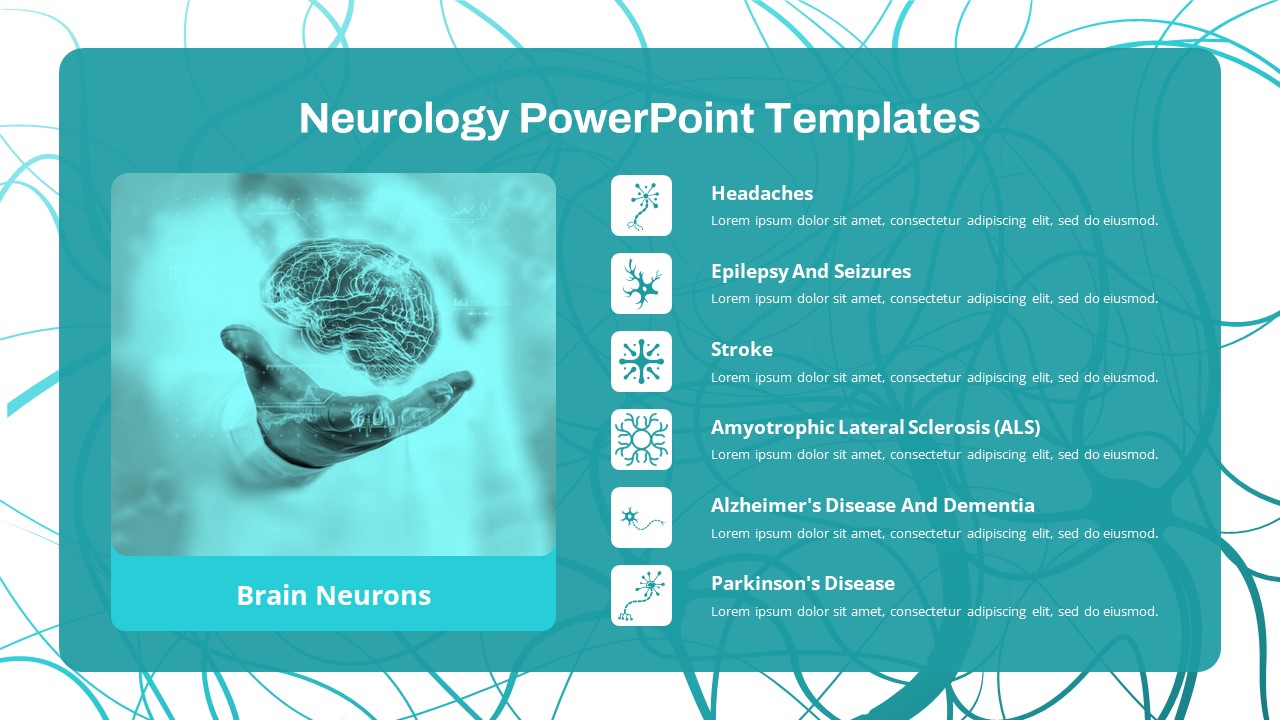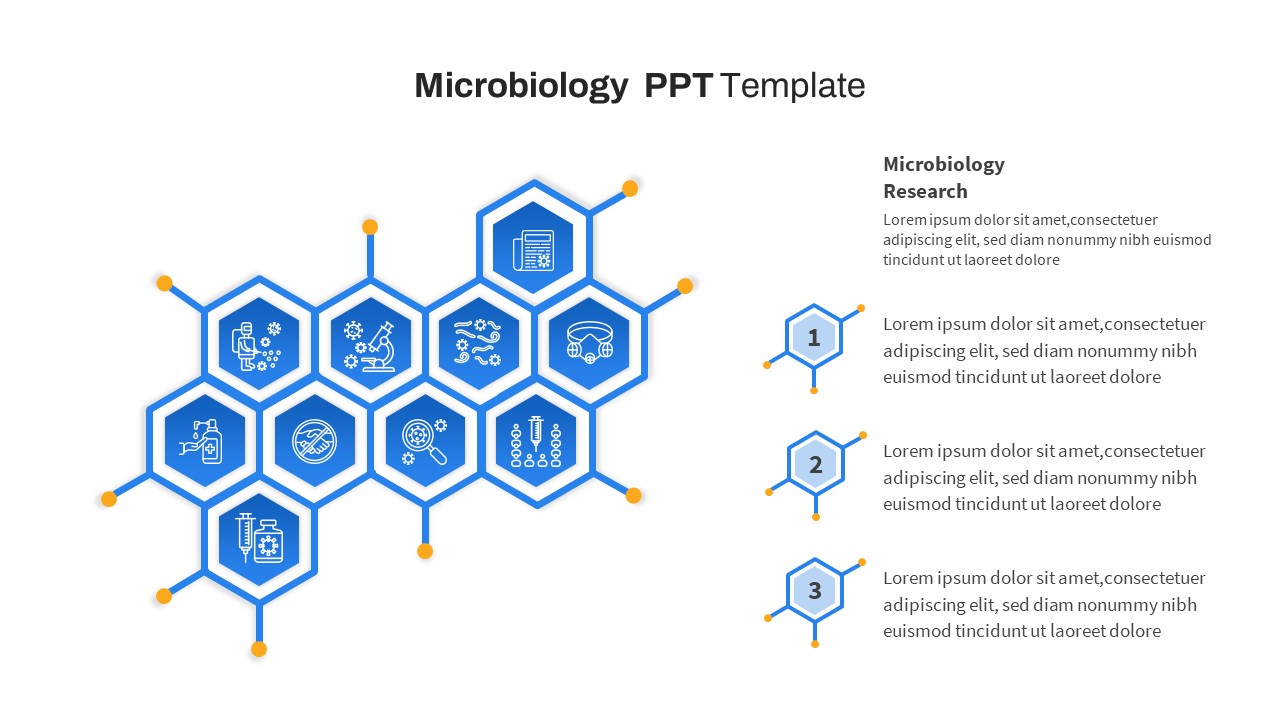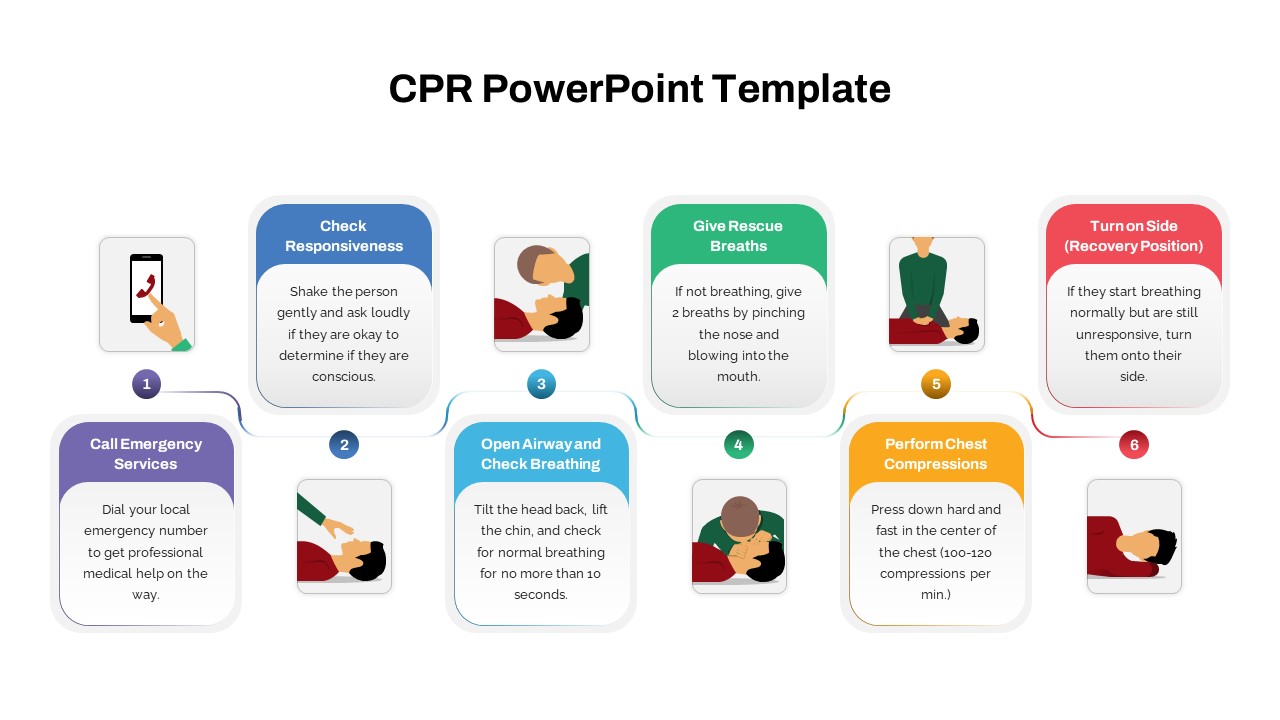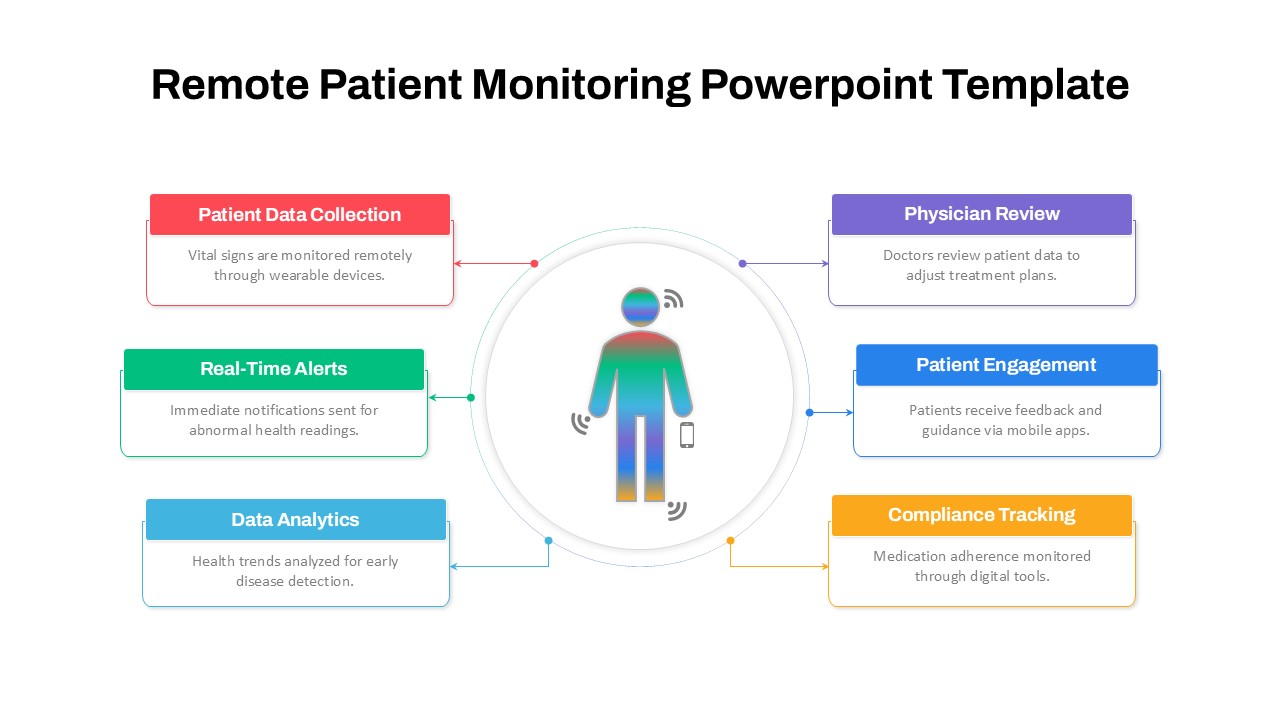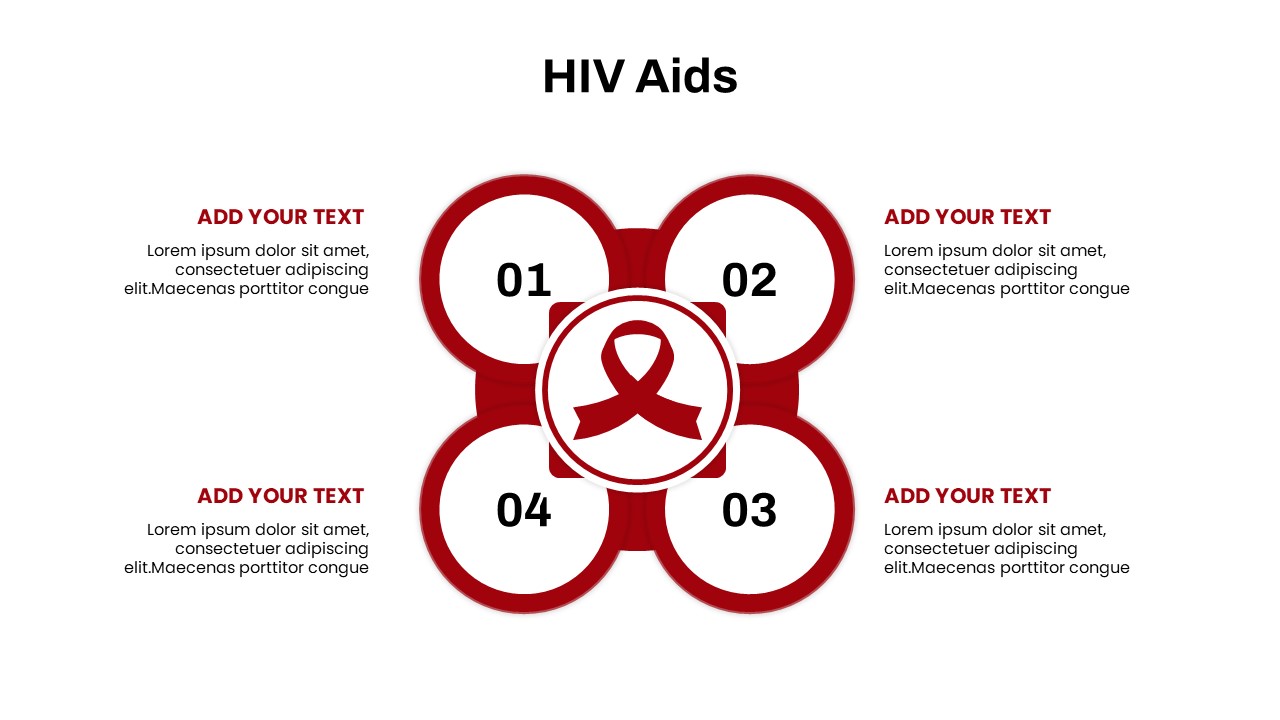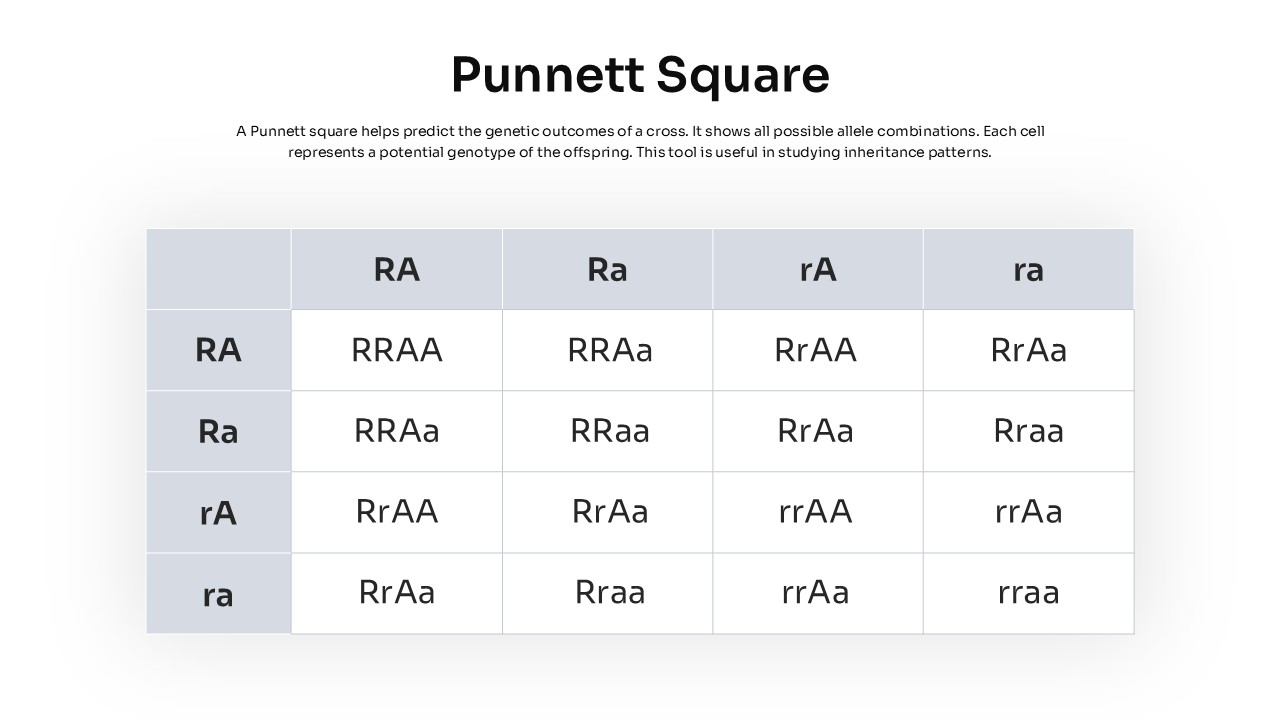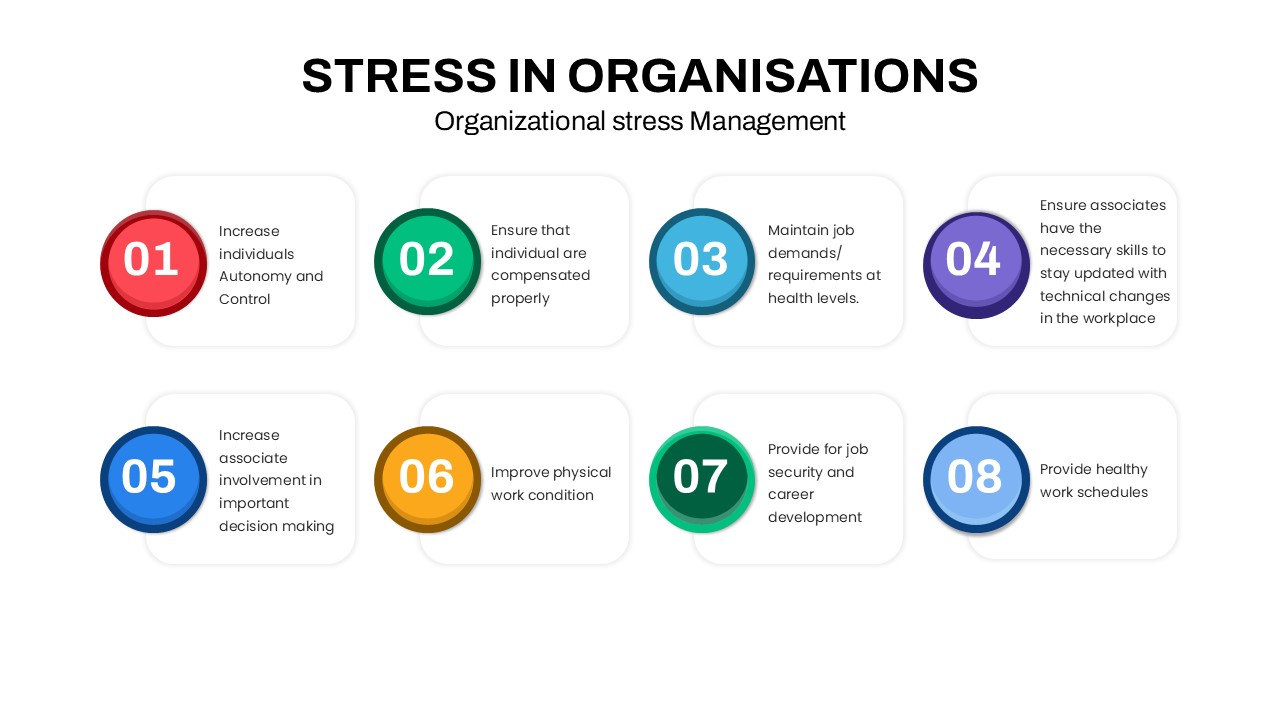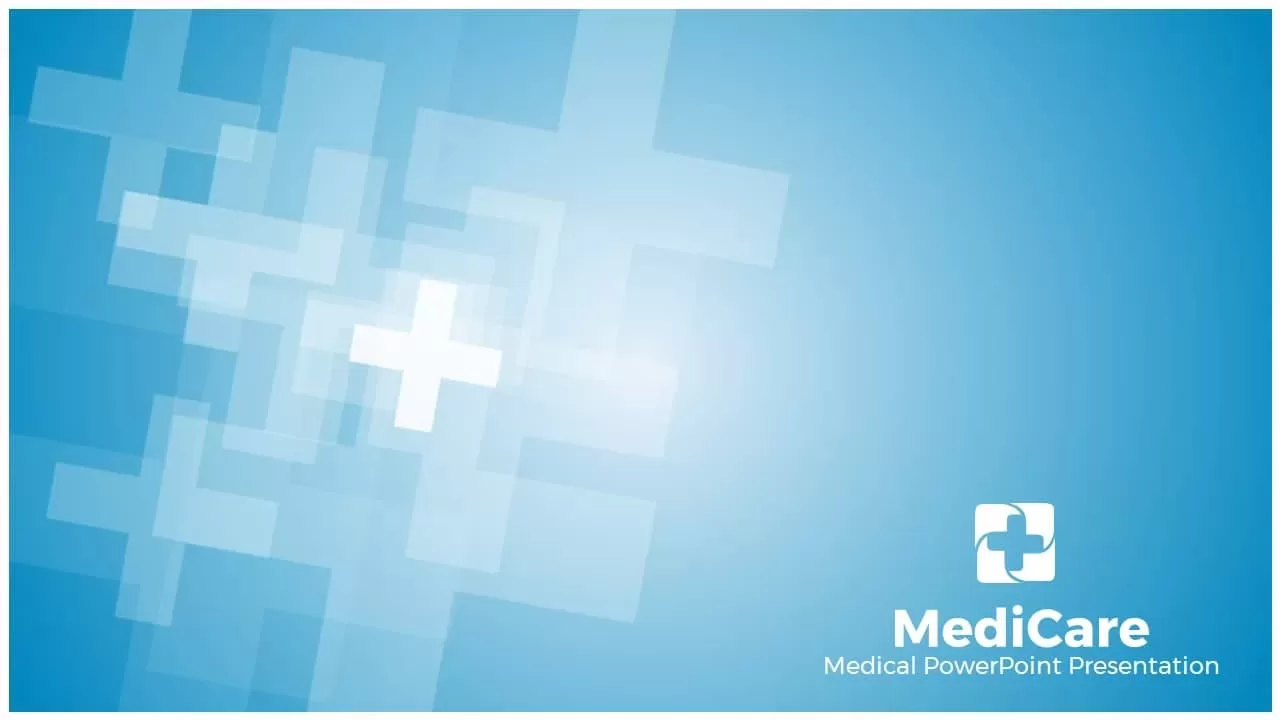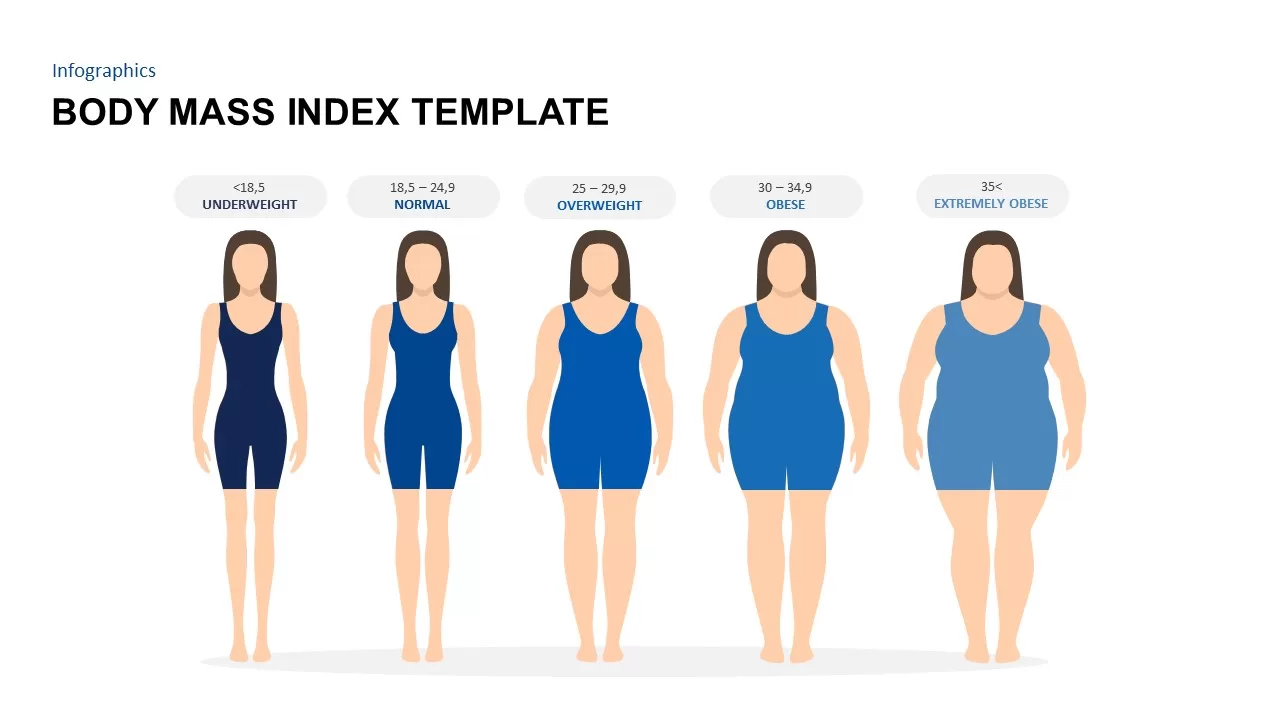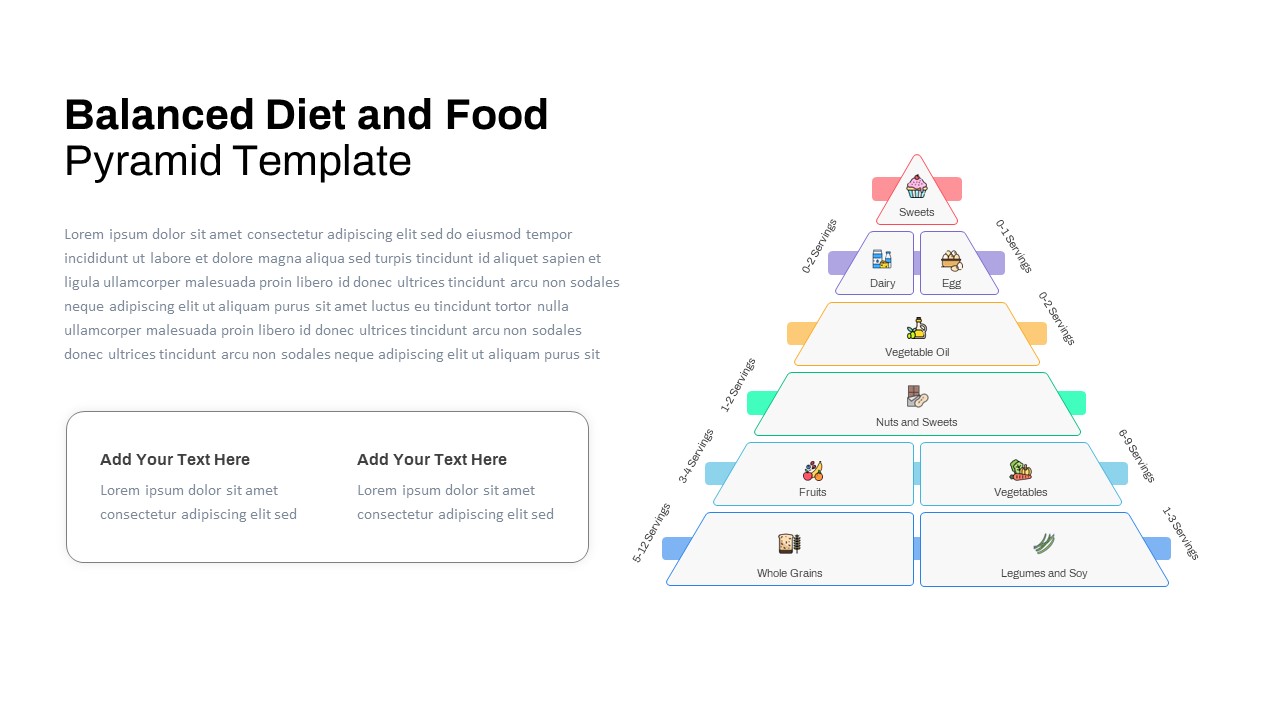Dental Infographic PowerPoint Template
Dental infographics have two variants’ of designs. The first slide is a timeline PowerPoint, and the other one is a typical 4-step template as a teeth cartoon design. This design could aid medical dentist lectures who are delivering dental anatomy classes. Besides, the timeline infographic would avoid boring signs in PowerPoint presentation classes since it comes with a new makeover business timeline presentation. Presentation needs different slide themes because the same monotony may interrupt viewers’ attention by and large. So, it would help if you always looked for new design trends in the presentation industry regardless of your subject and theme. You are mistaken if you think dental PowerPoint has been created for dental and medical professionals. Nowadays, people are chasing new designs that catch viewers’ attention utmost. You can access more infographic templates here. Grab the free ppt now!
Teeth layout for PowerPoint presentations is even used to deliver human biology lessons. The users can create different parts of dental dynamics by separate bullet points. For example, if you are giving fundamentals of dental anatomy, you can separate the parts as Enamel, Pulp, Dentine, Periodontal Membrane, Cementum, and Nerve and blood display. On the other hand, if you are a business professional, you can use it as a generic presentation slide.
Like other templates, the dental infographic PowerPoint presentation also is let modifications. So, you can use PowerPoint options to make your changes to this dental template. In addition, we have several medical PowerPoint templates, including human body anatomy slides and brain PowerPoint designs. You can download all these incredible educational templates for PowerPoint presentations, either subscribed for premium PowerPoint using or free PowerPoint download.
Login to download this file
Add to favorites
Add to collection