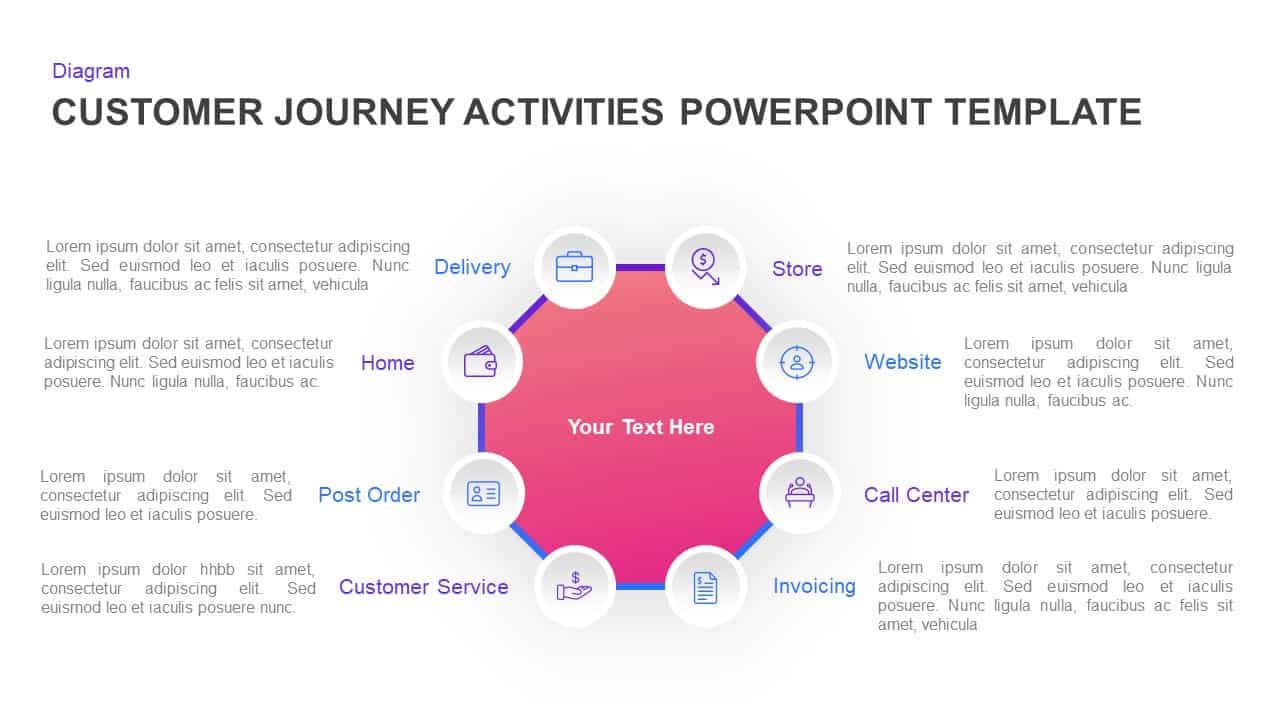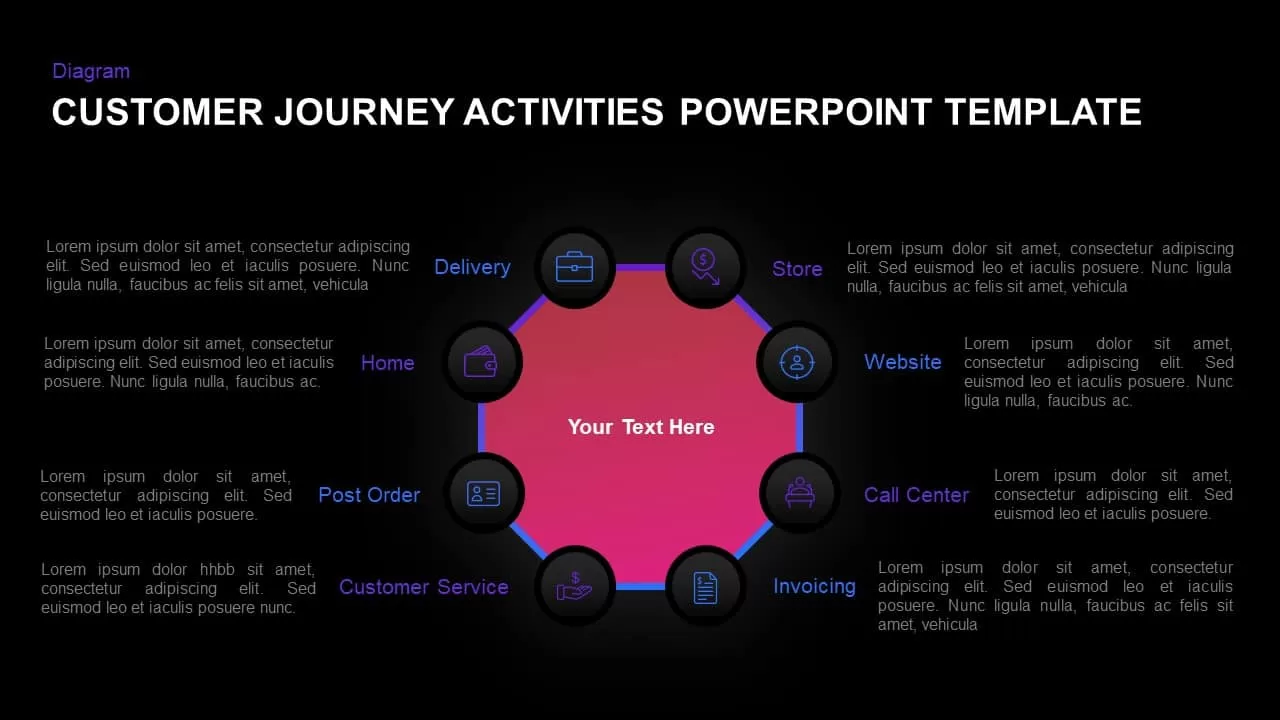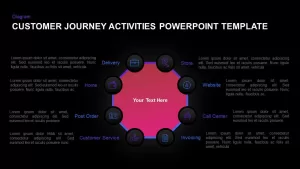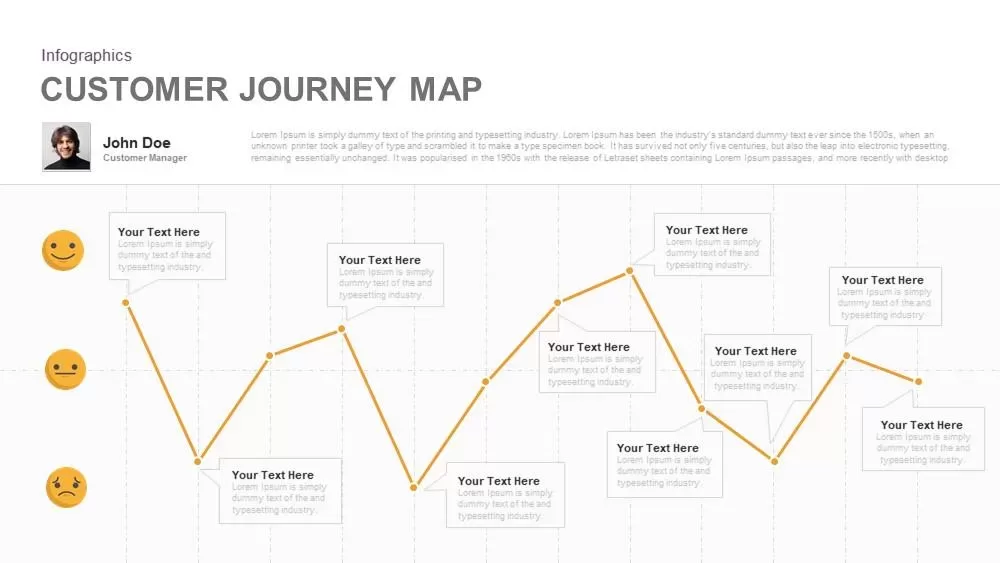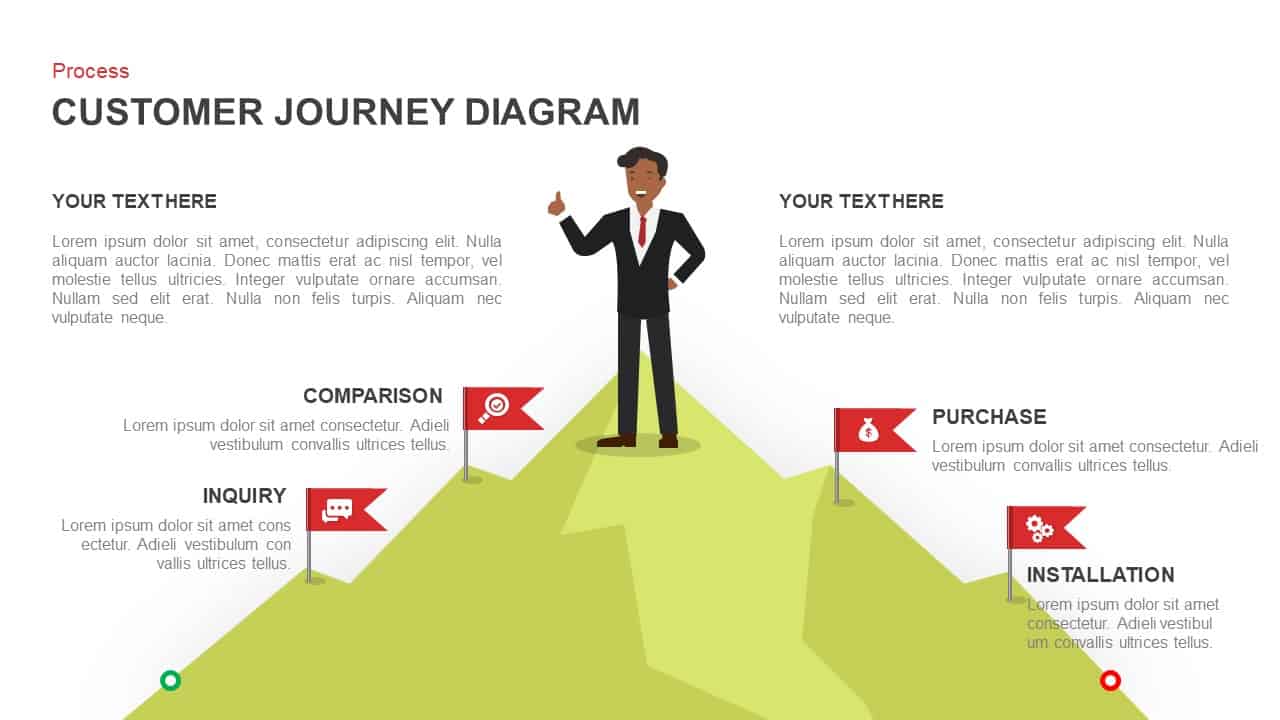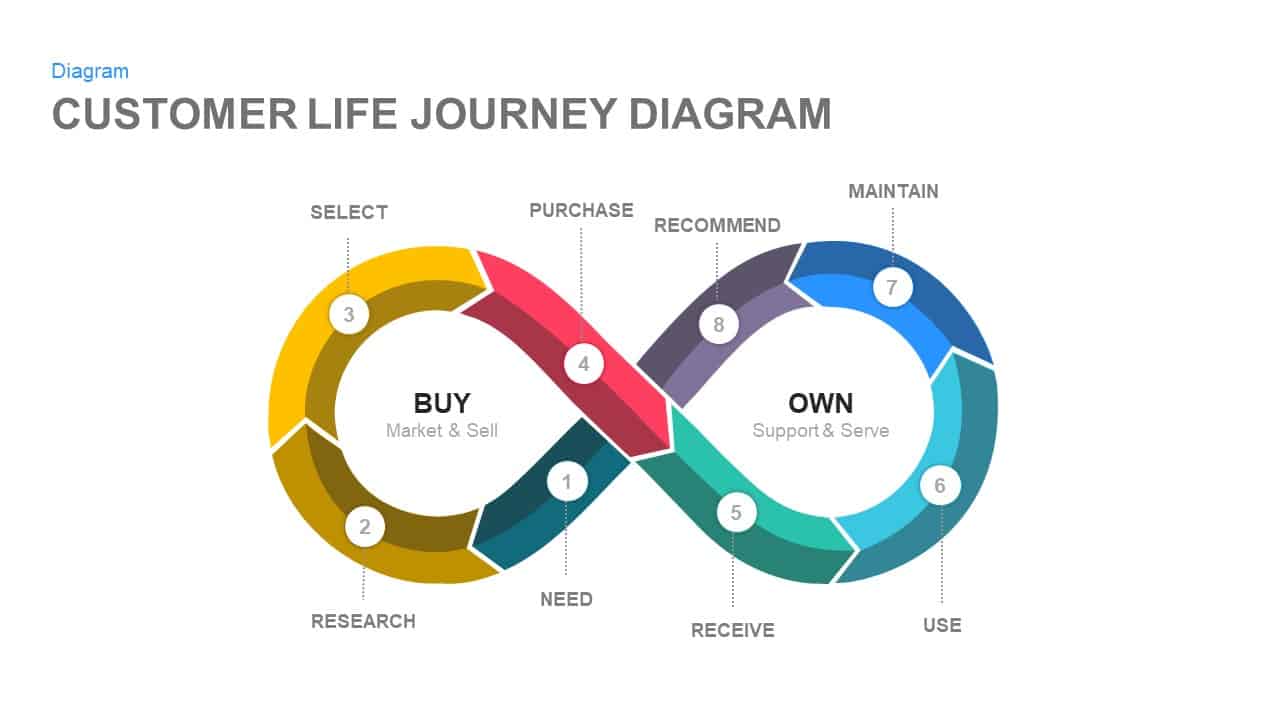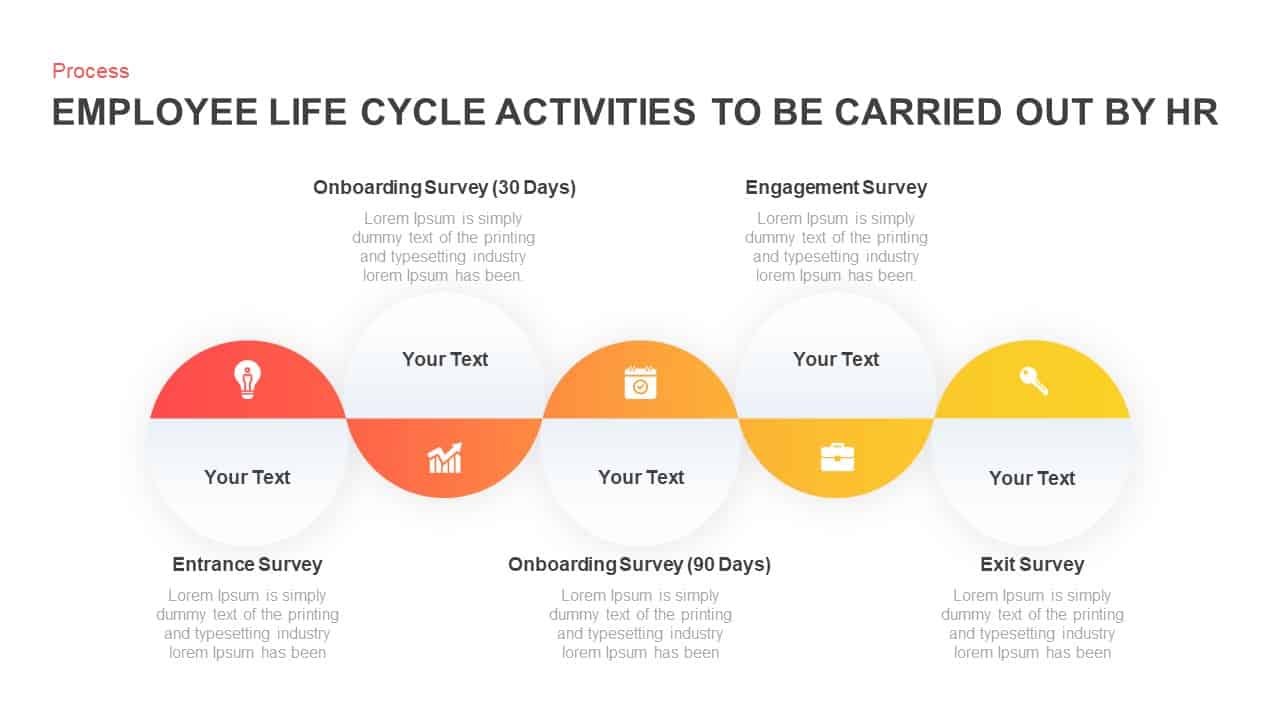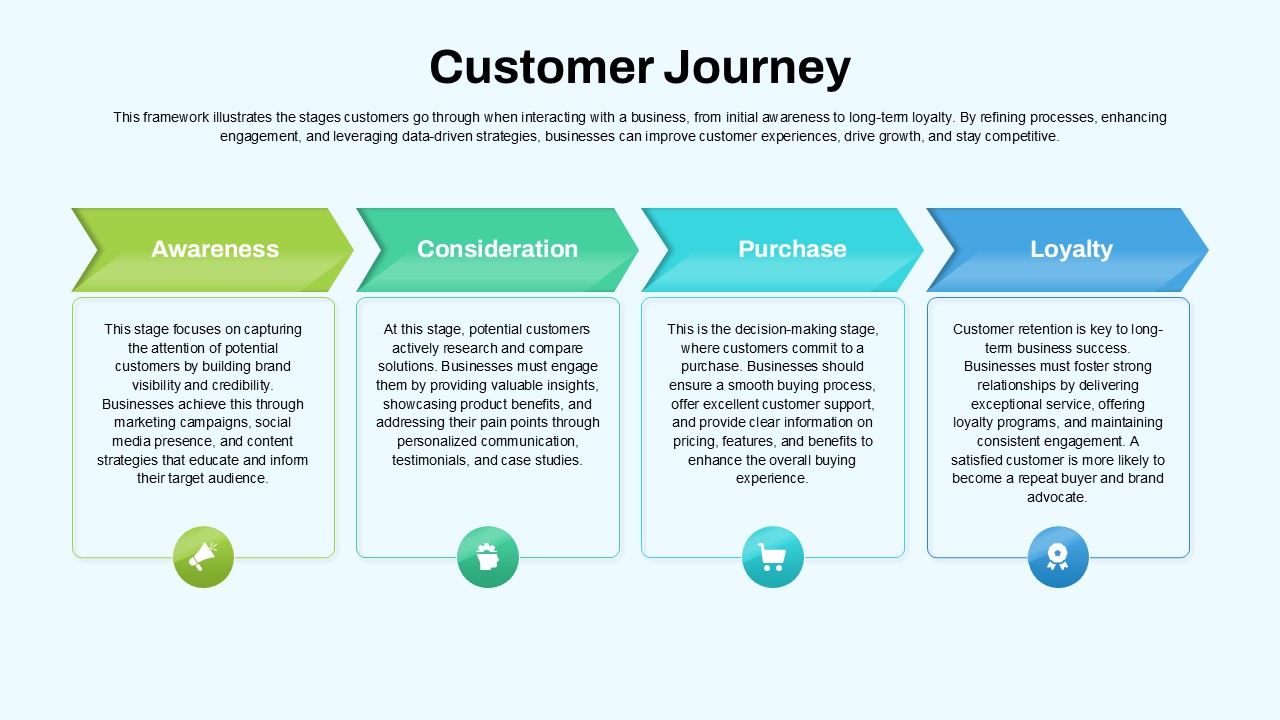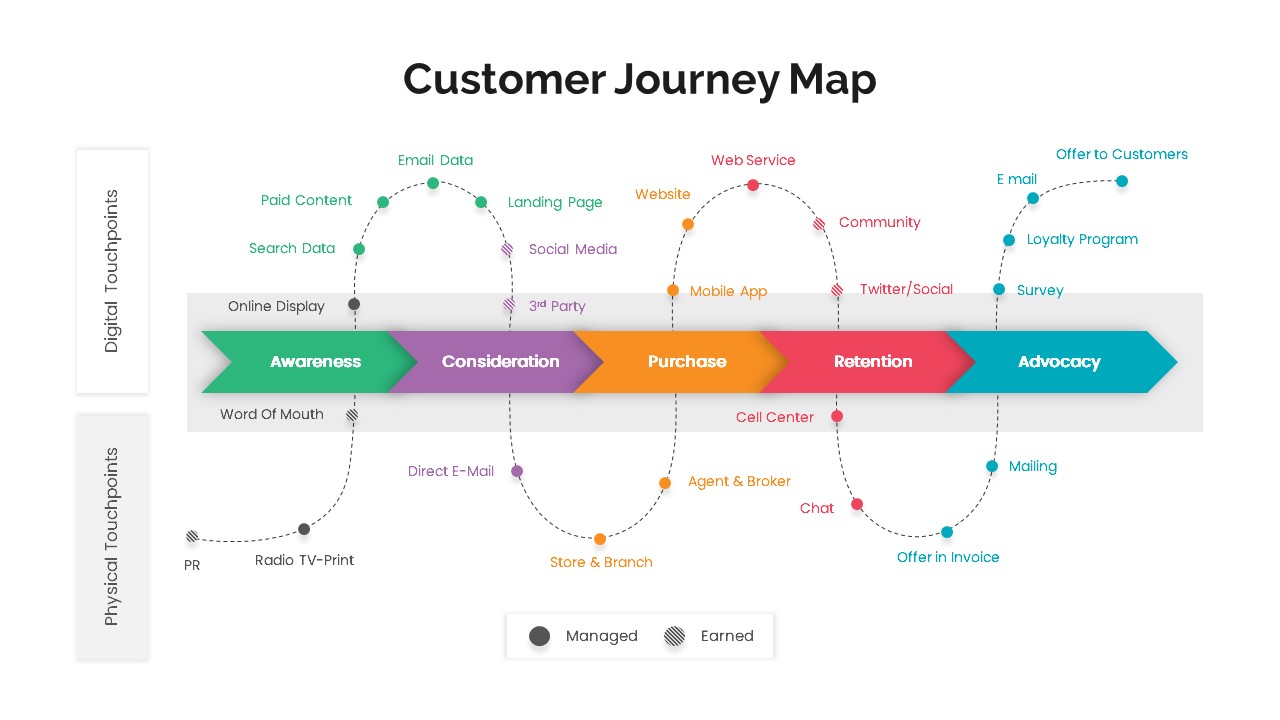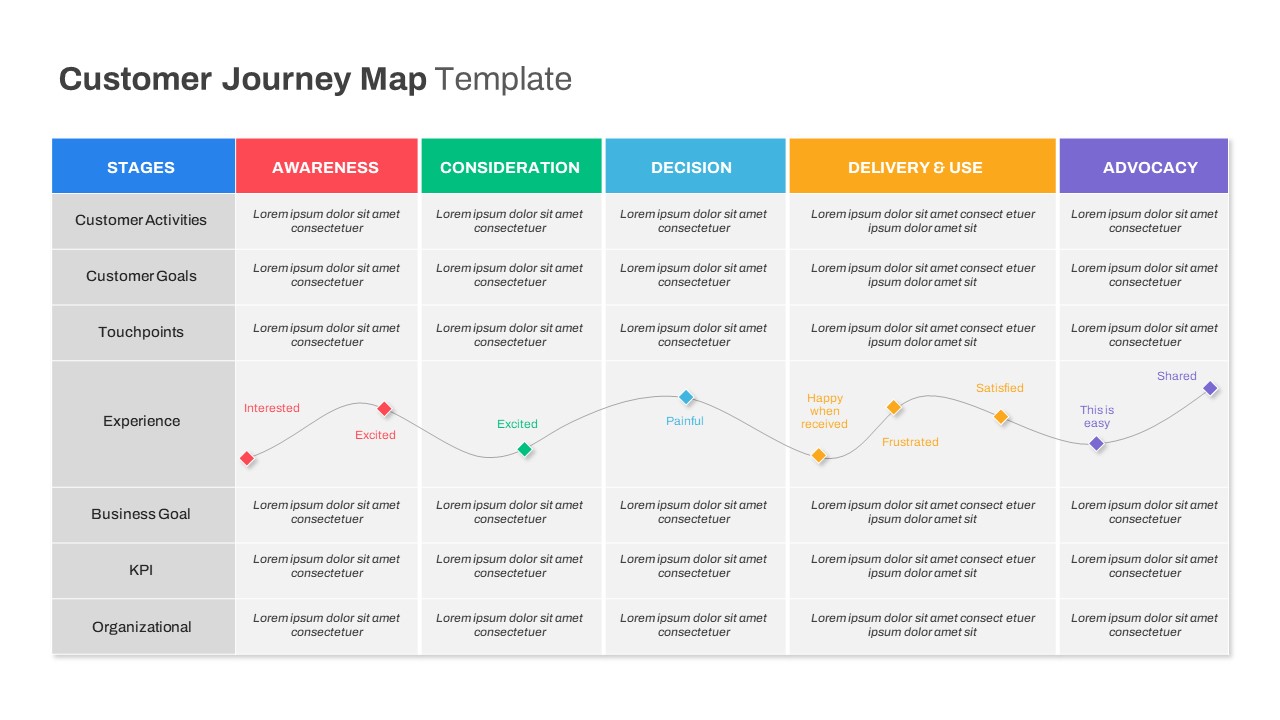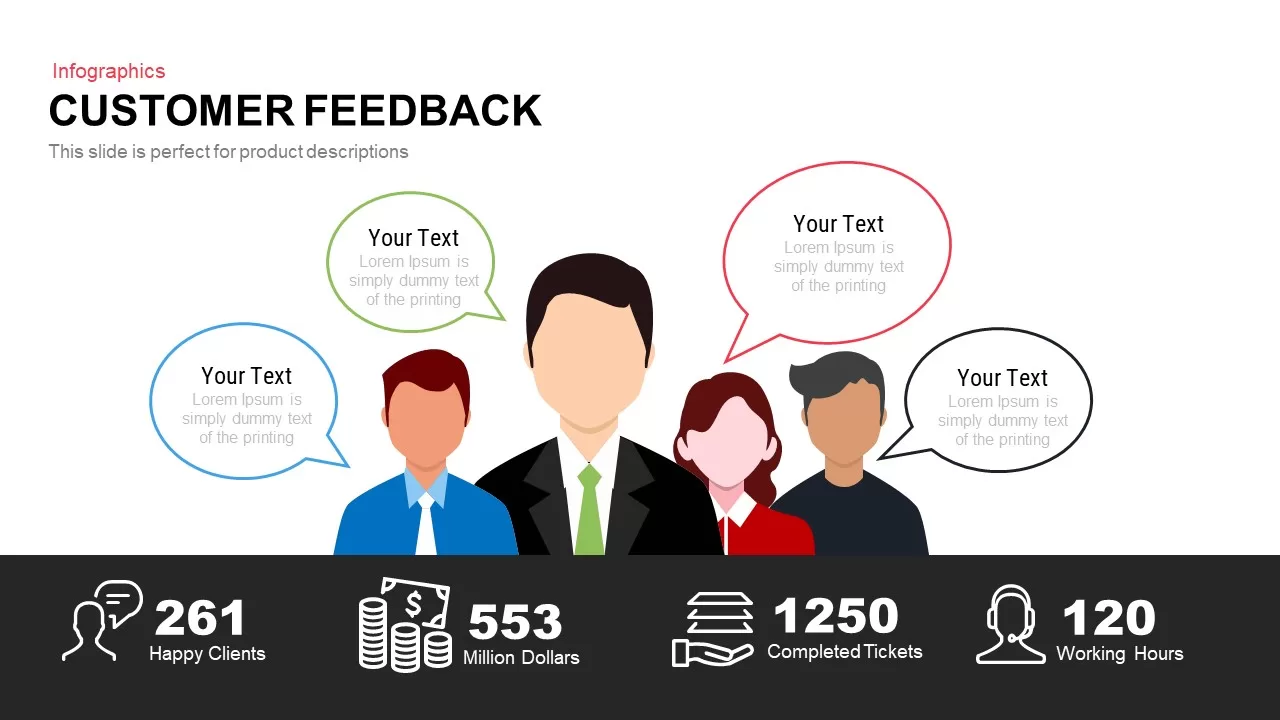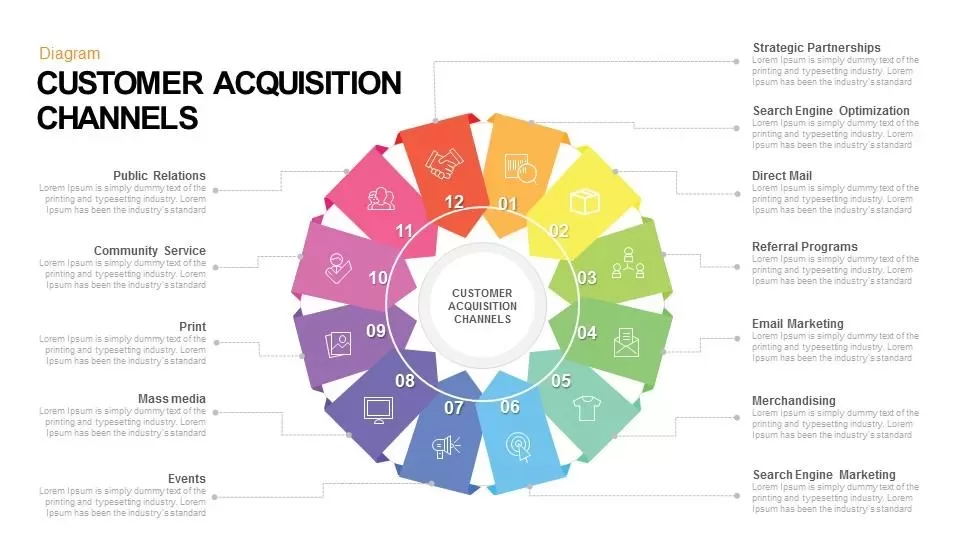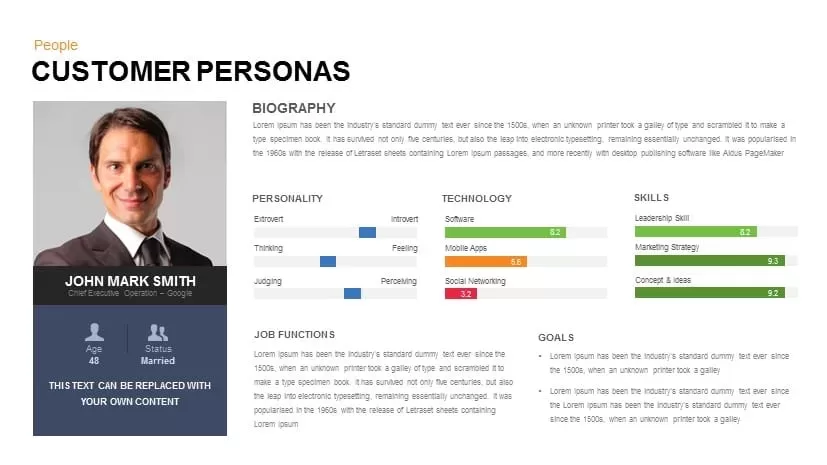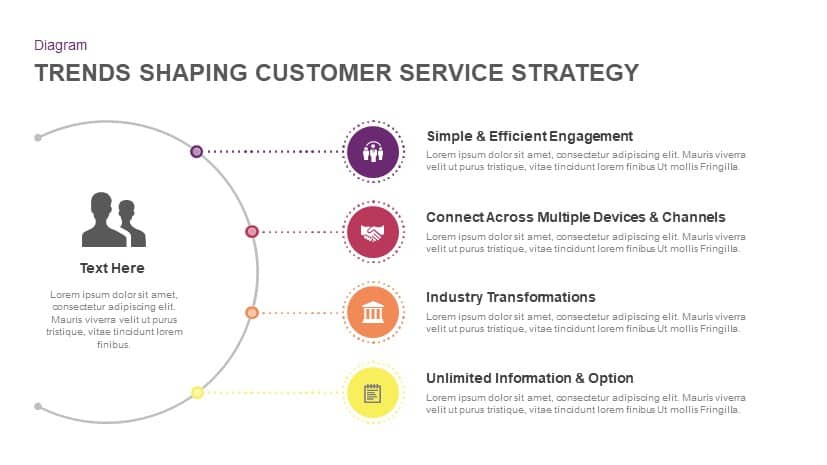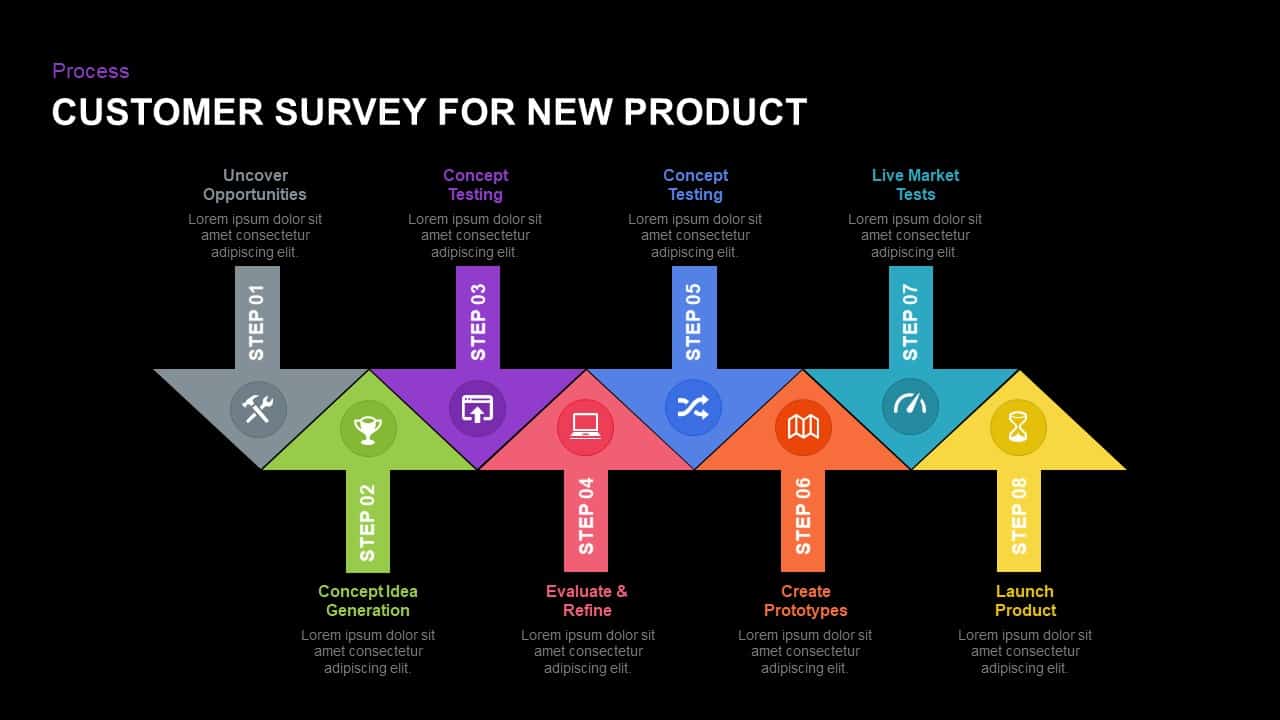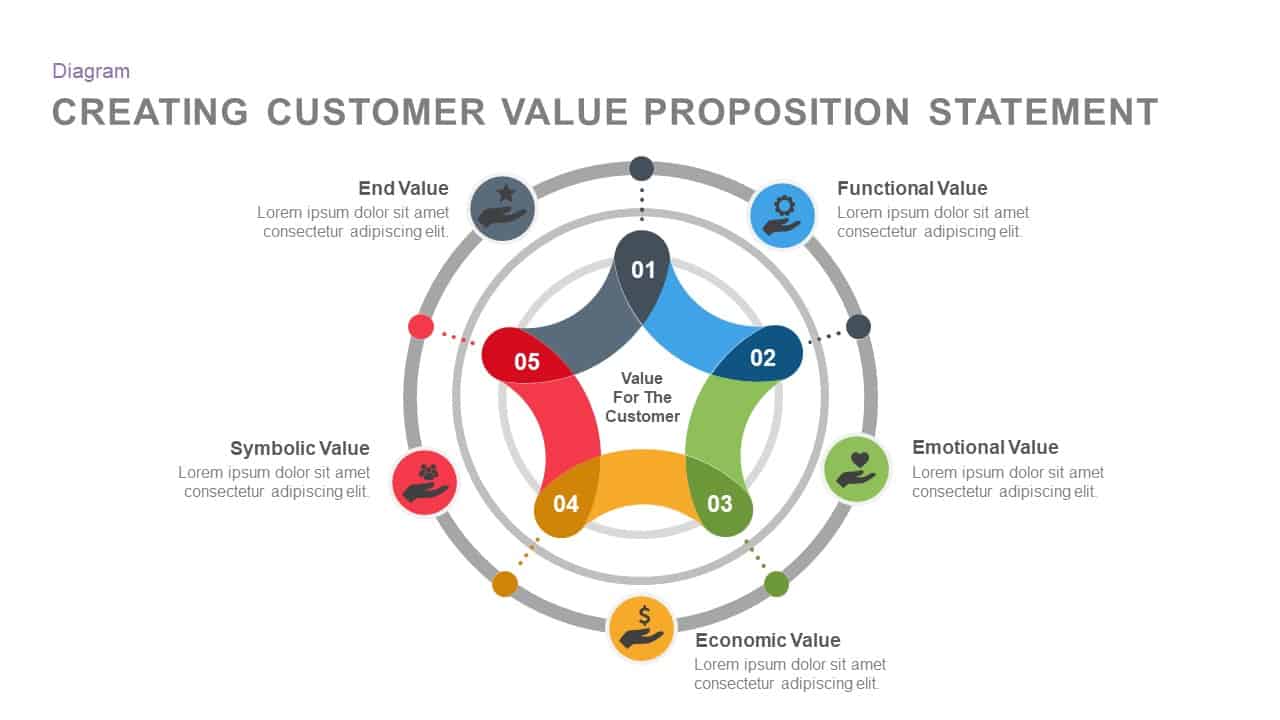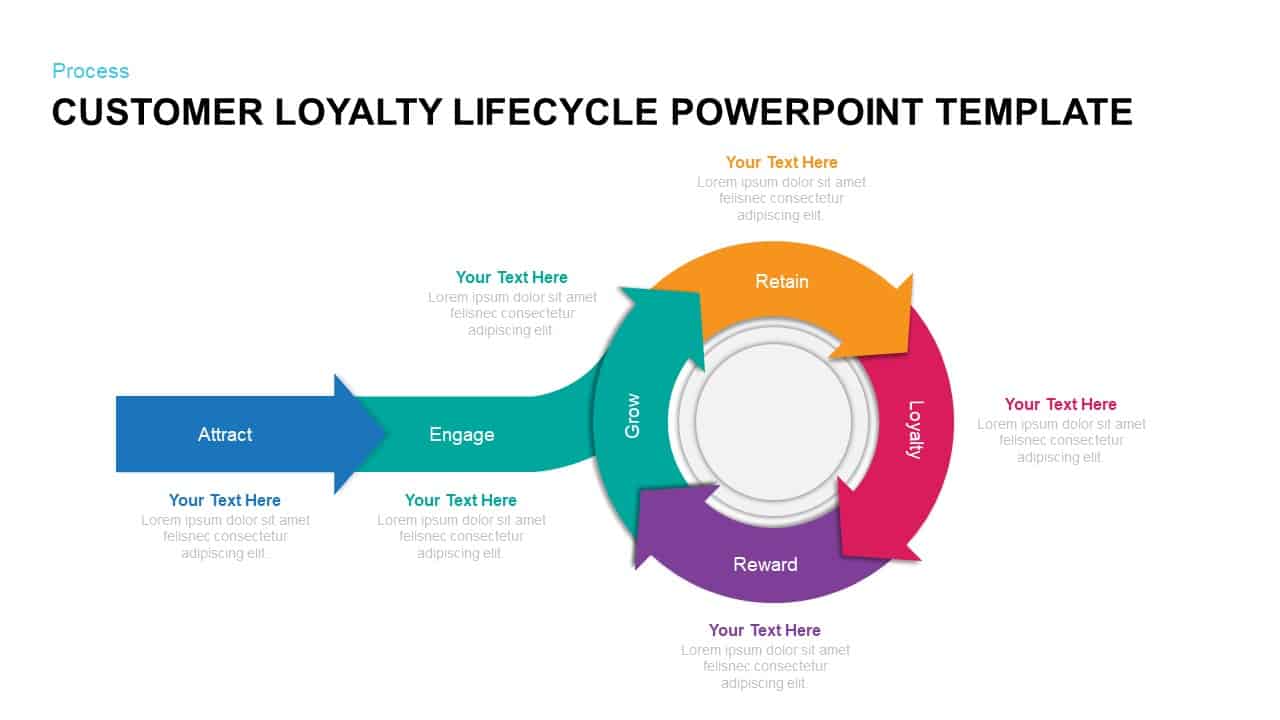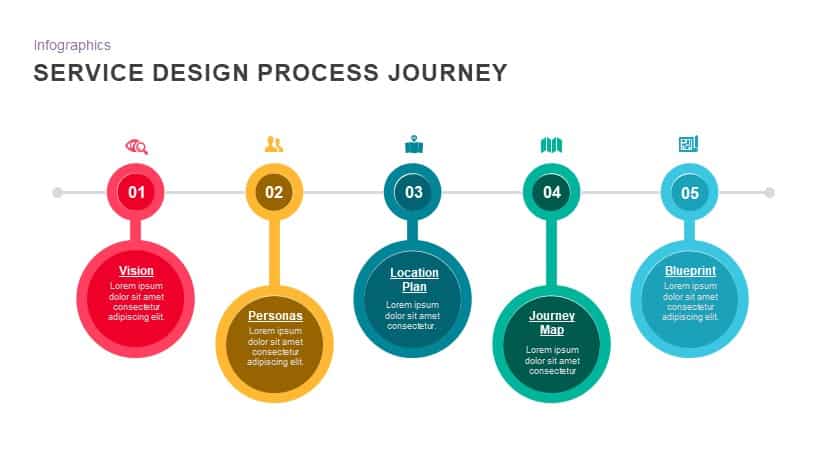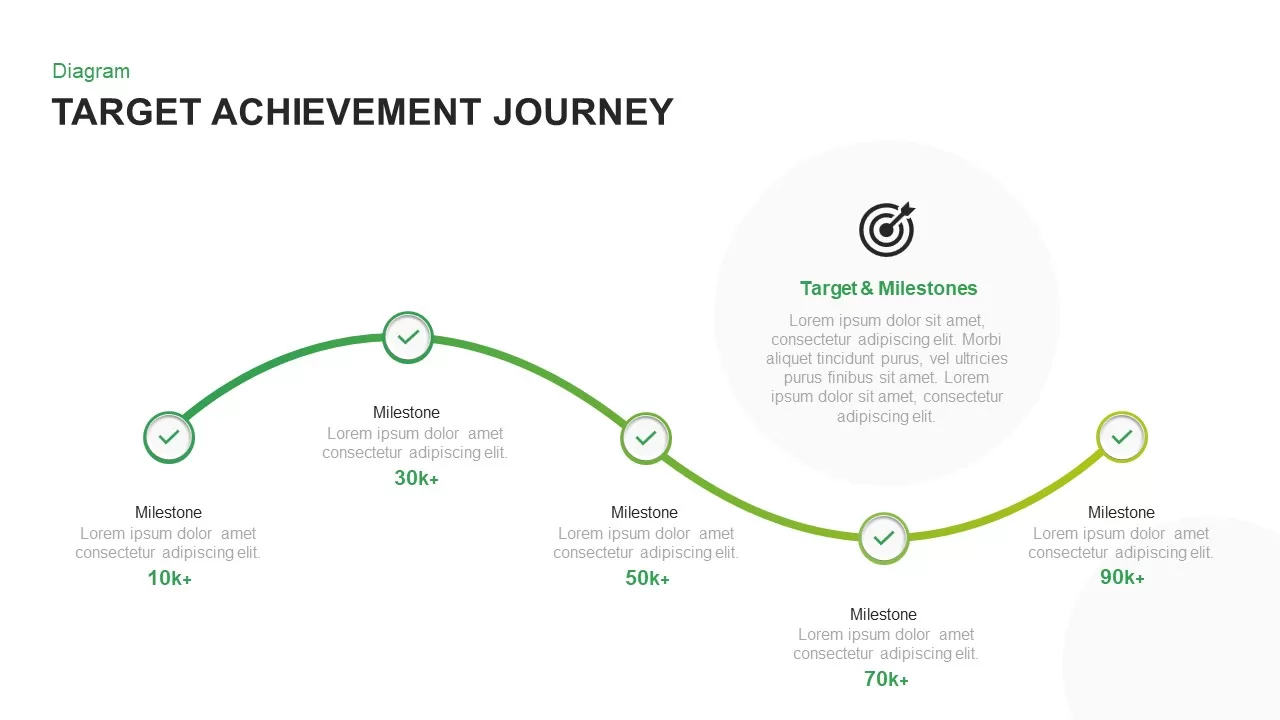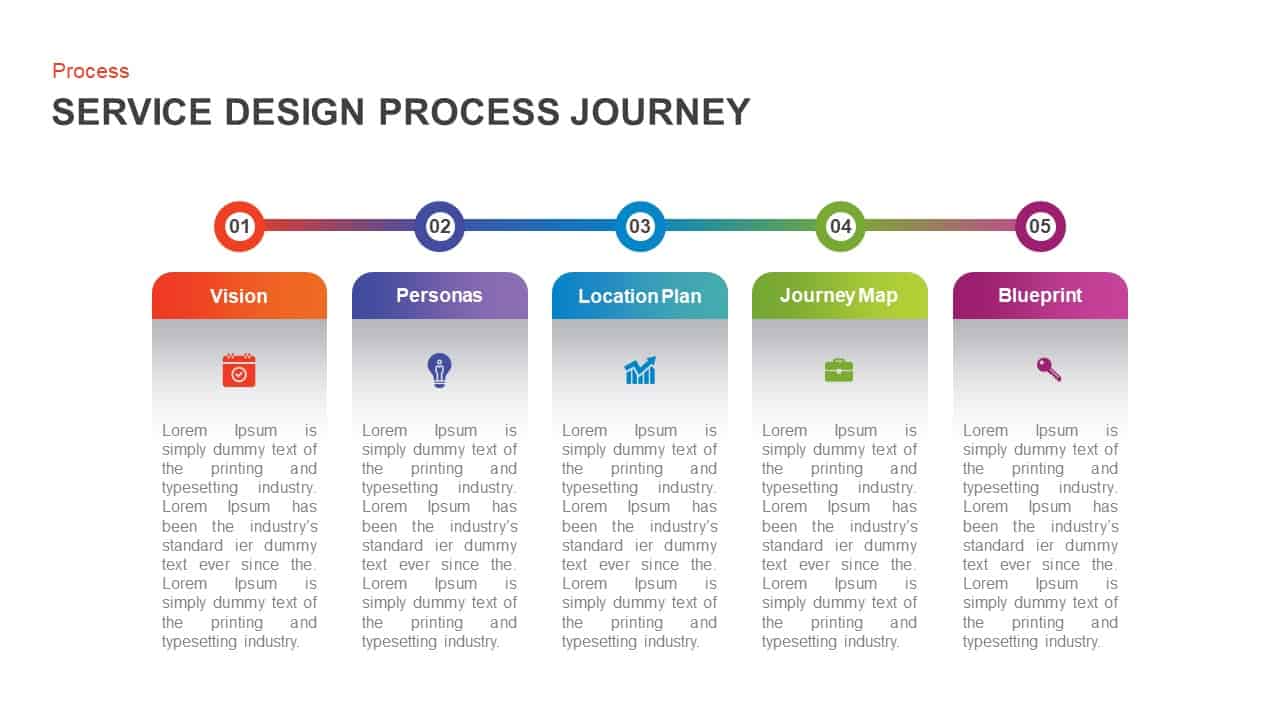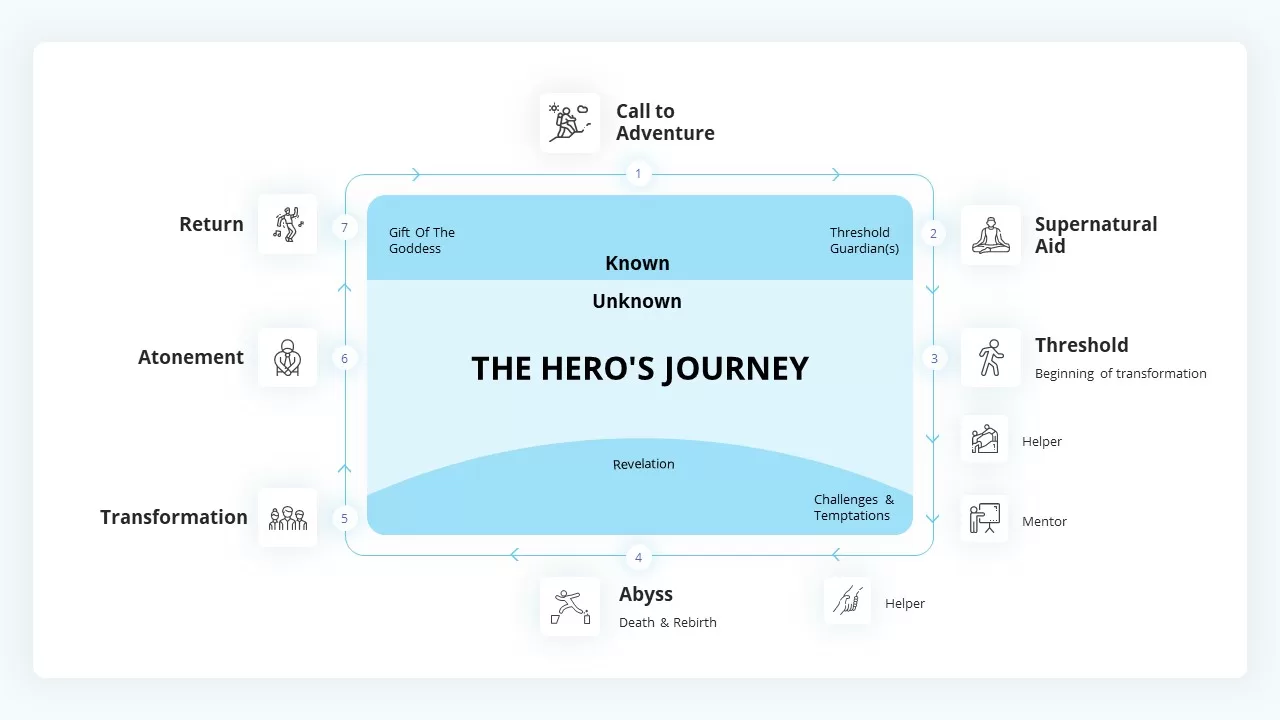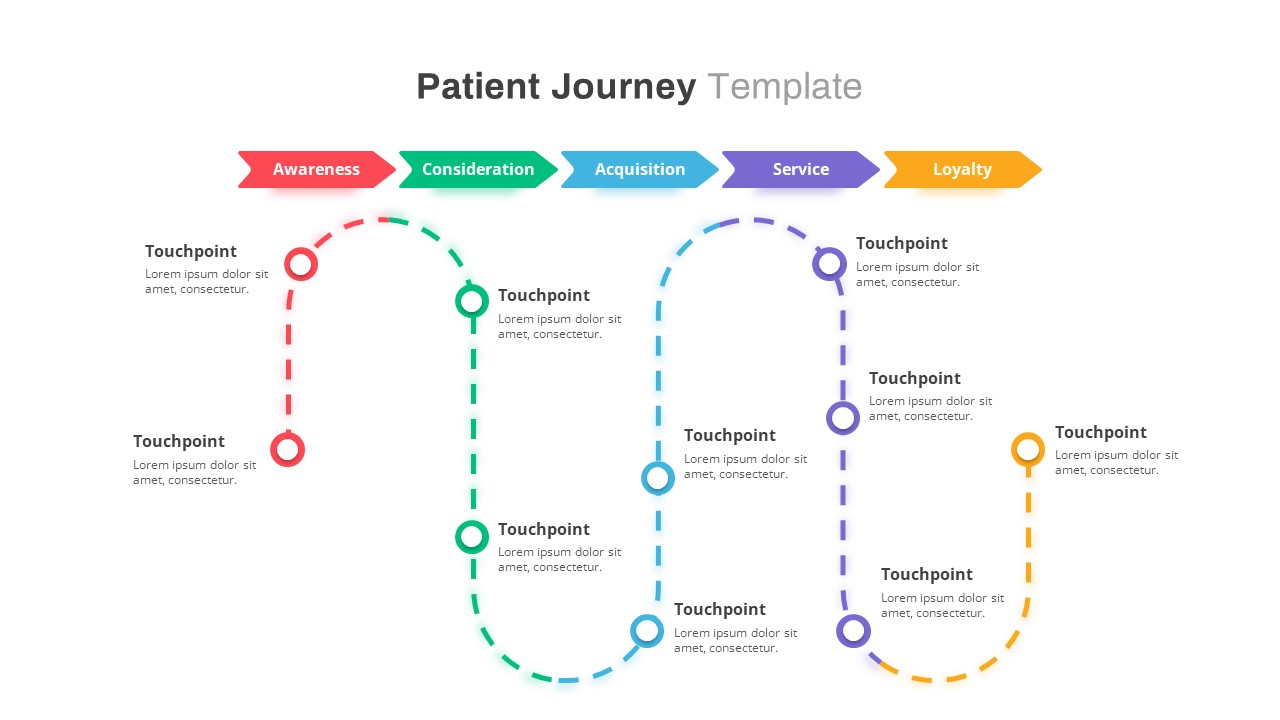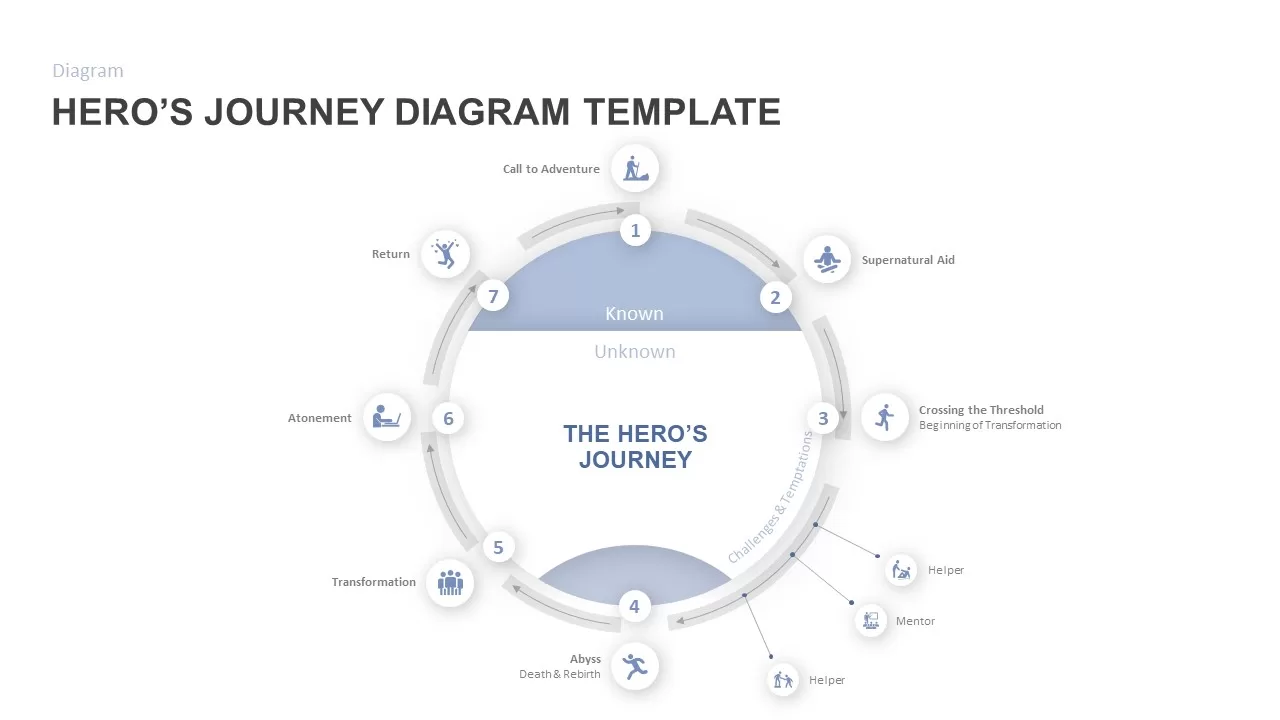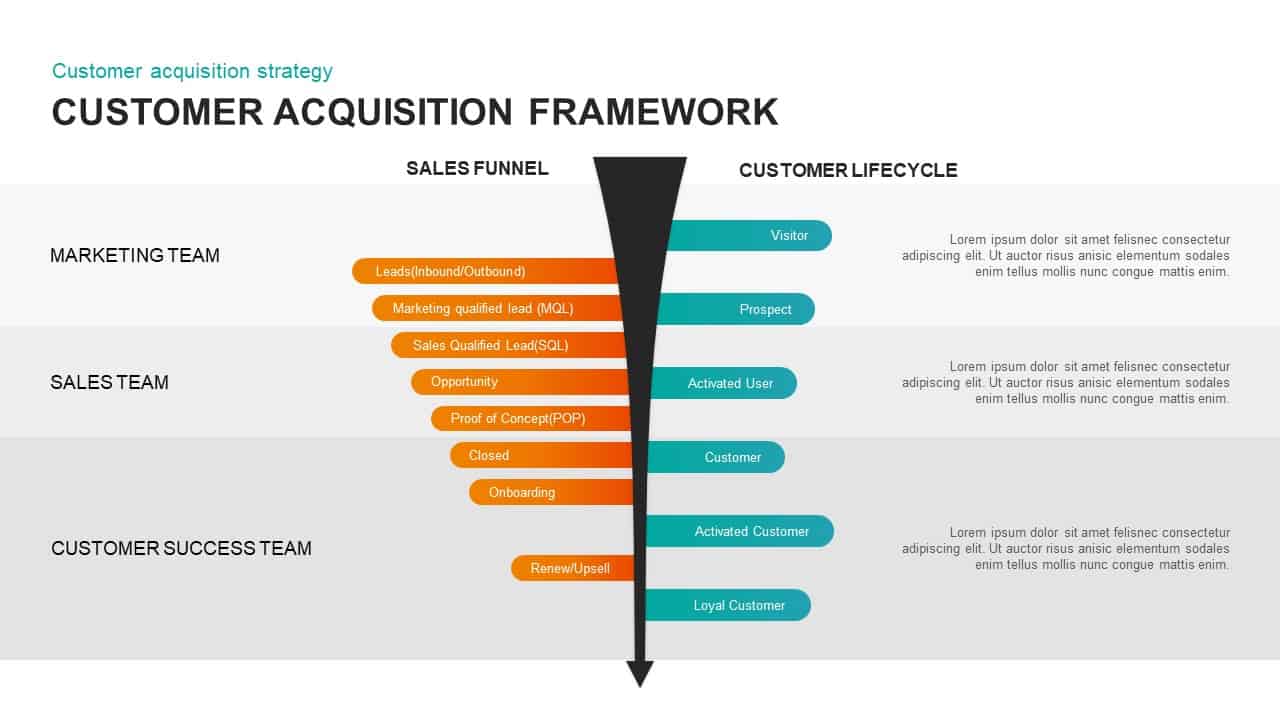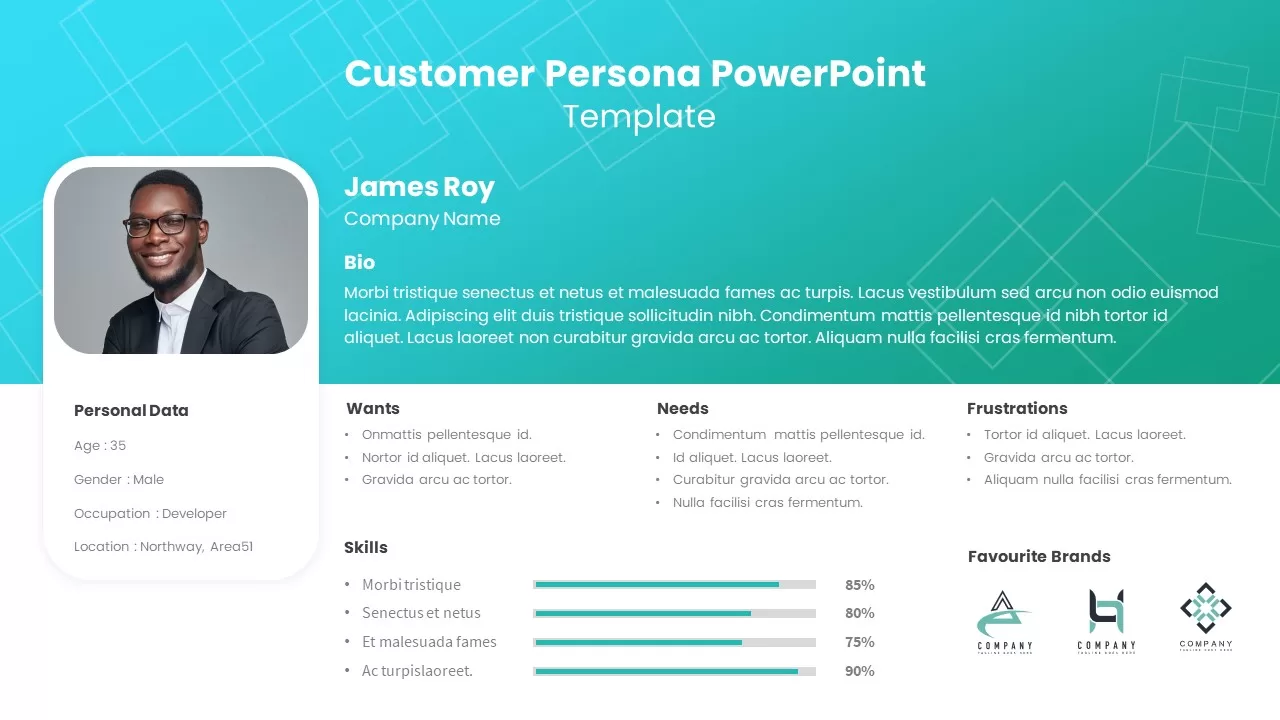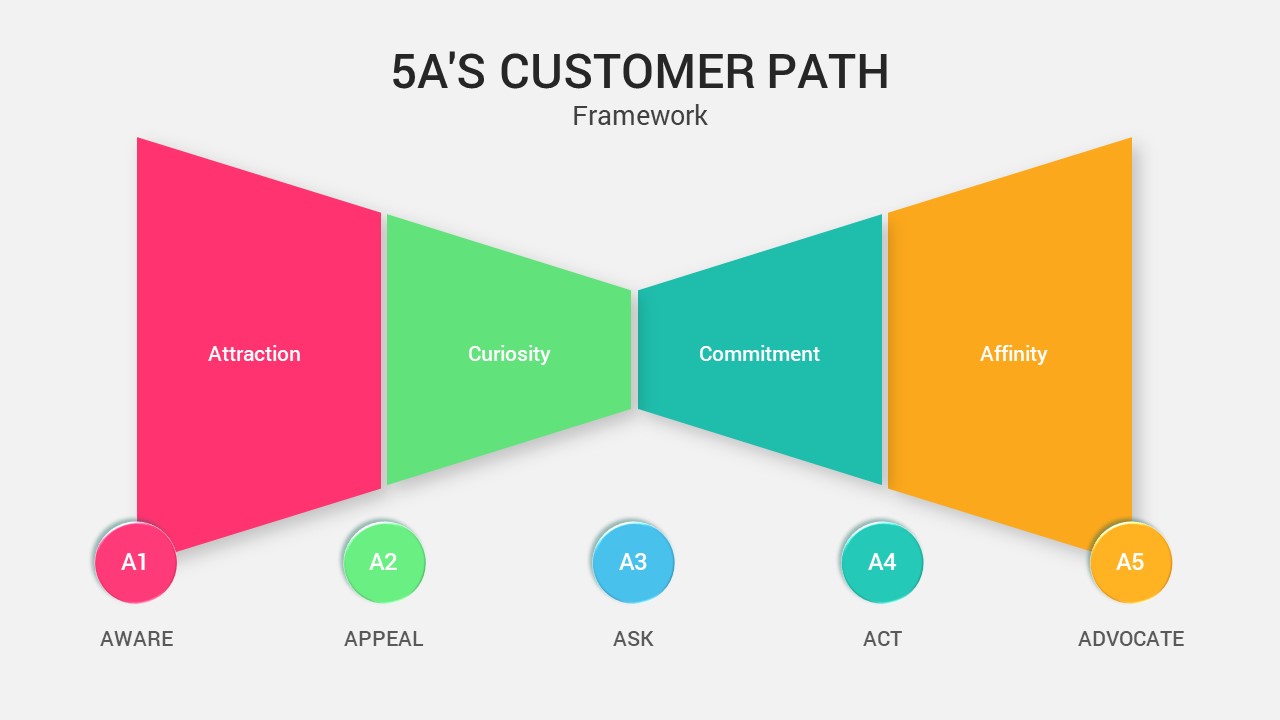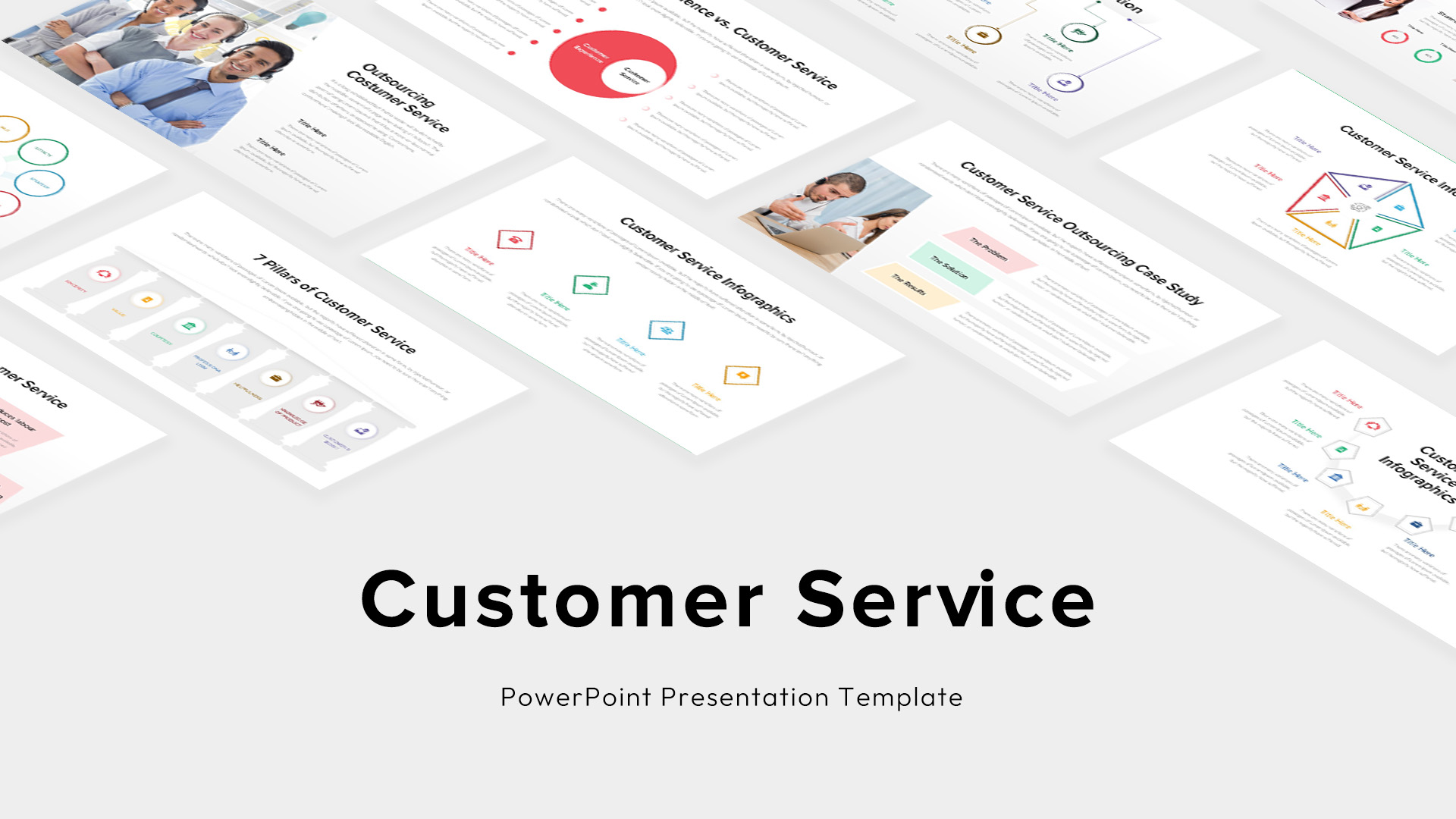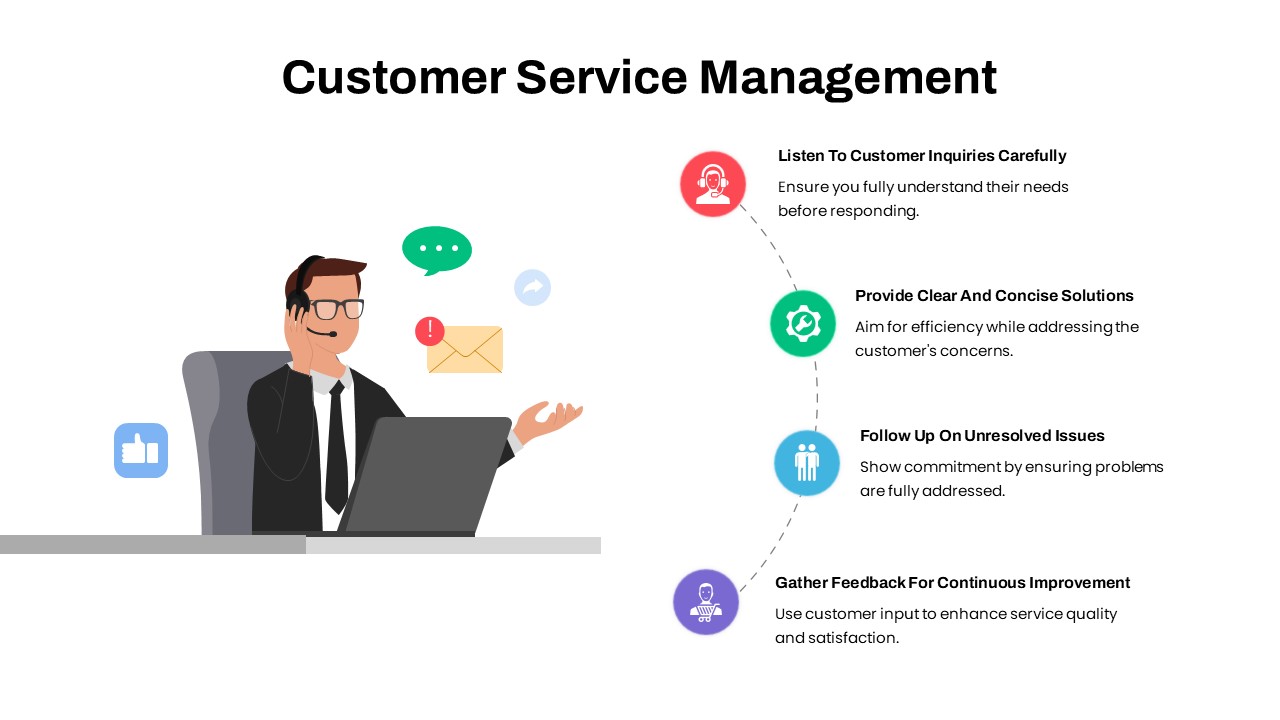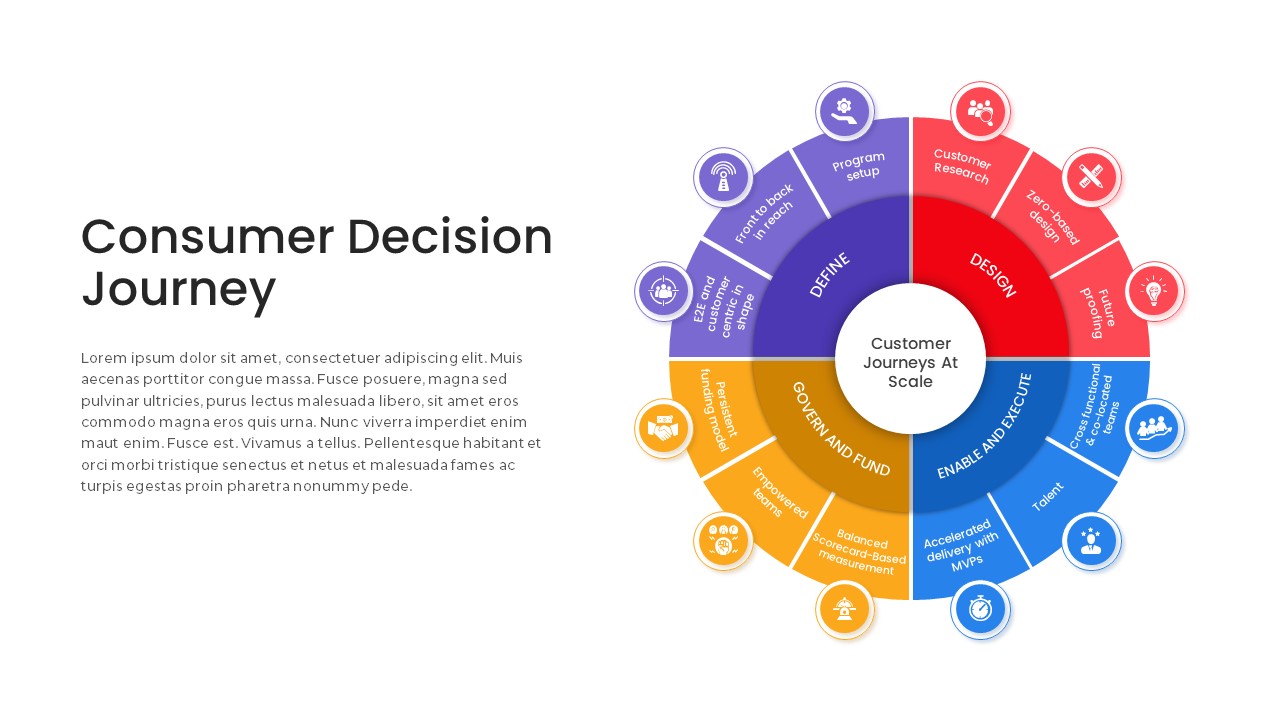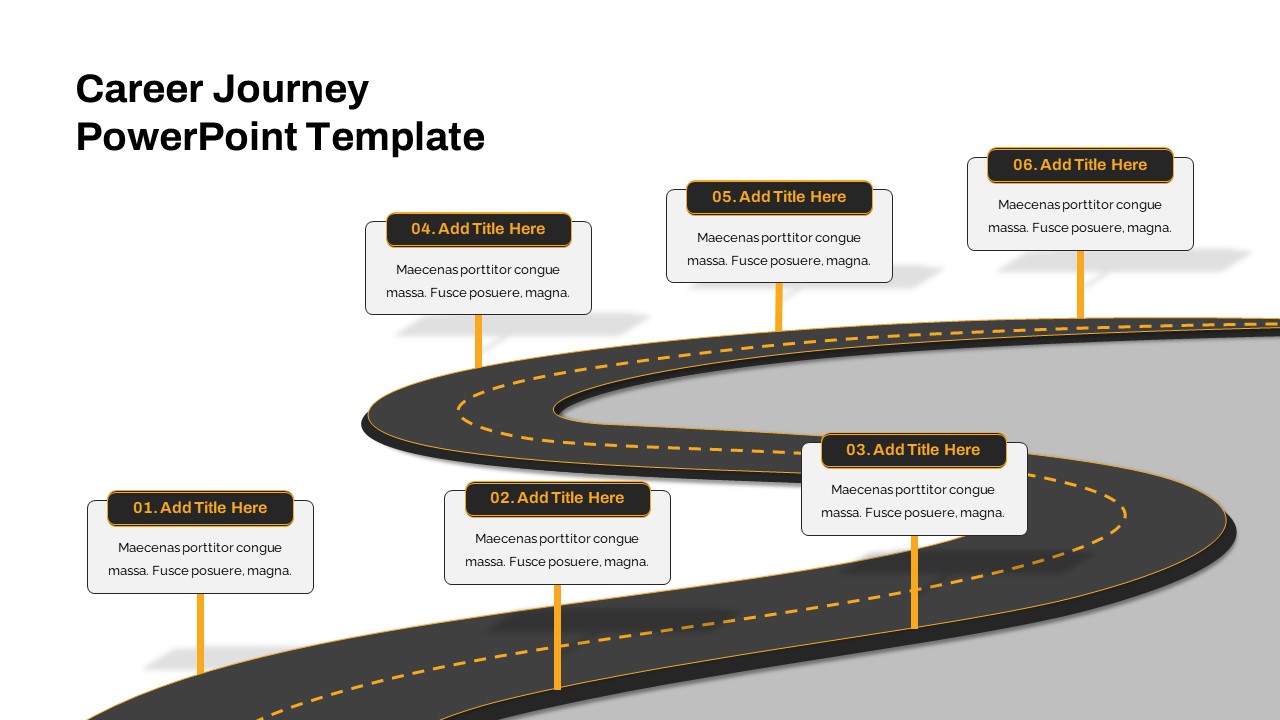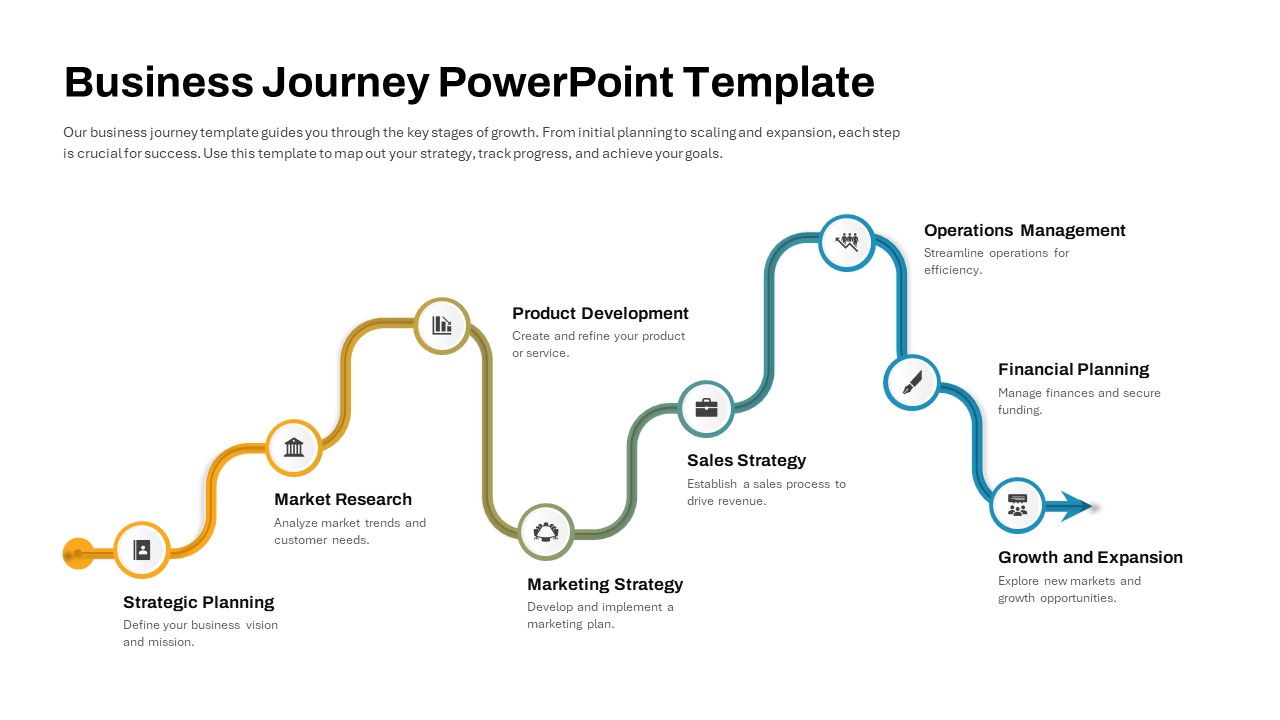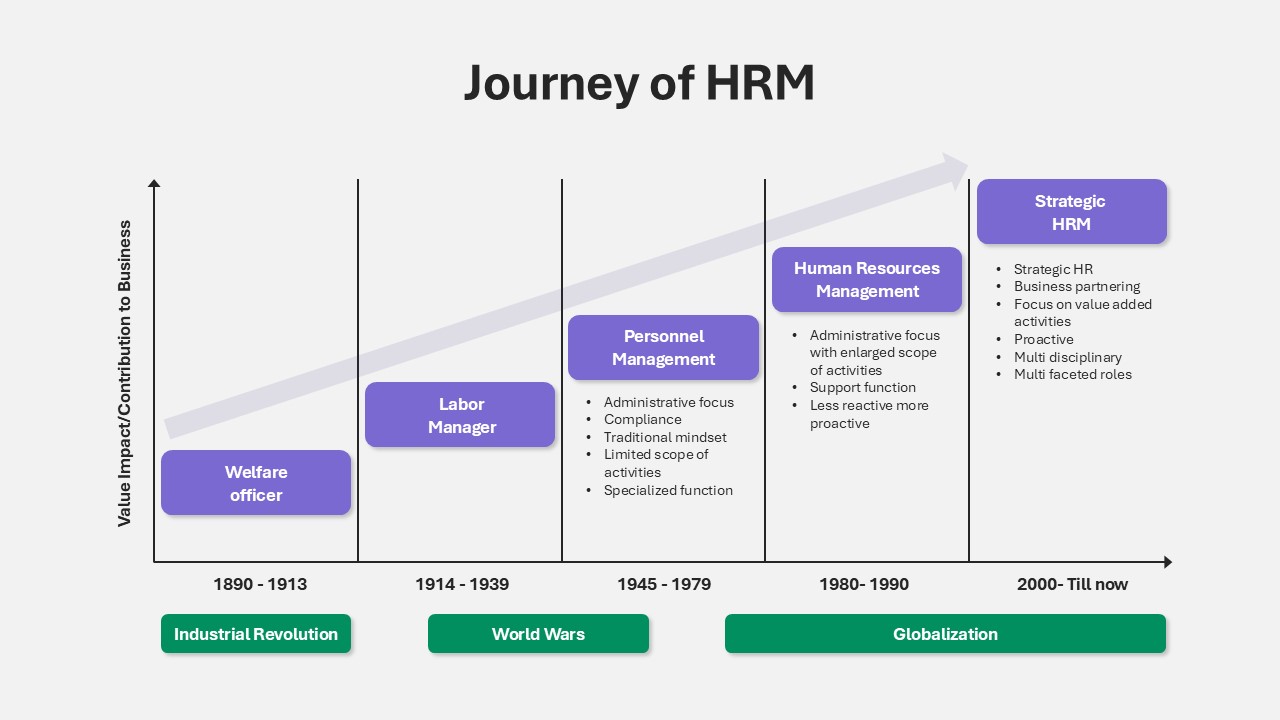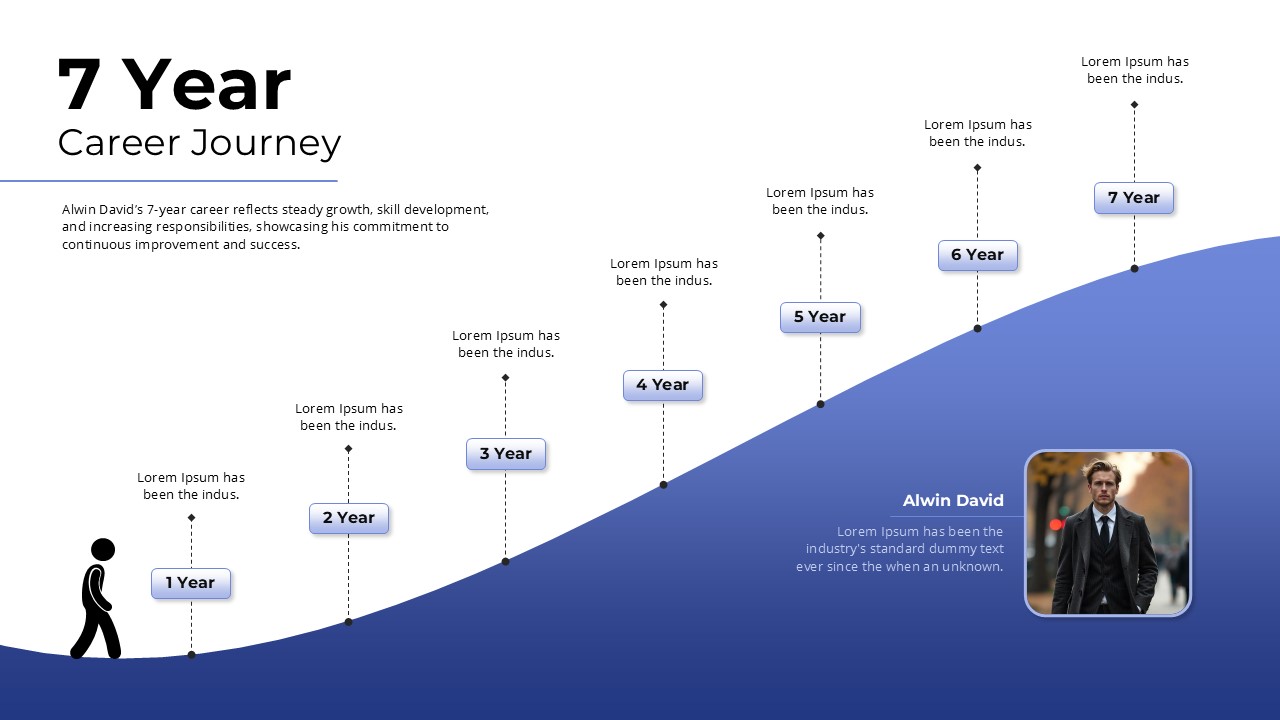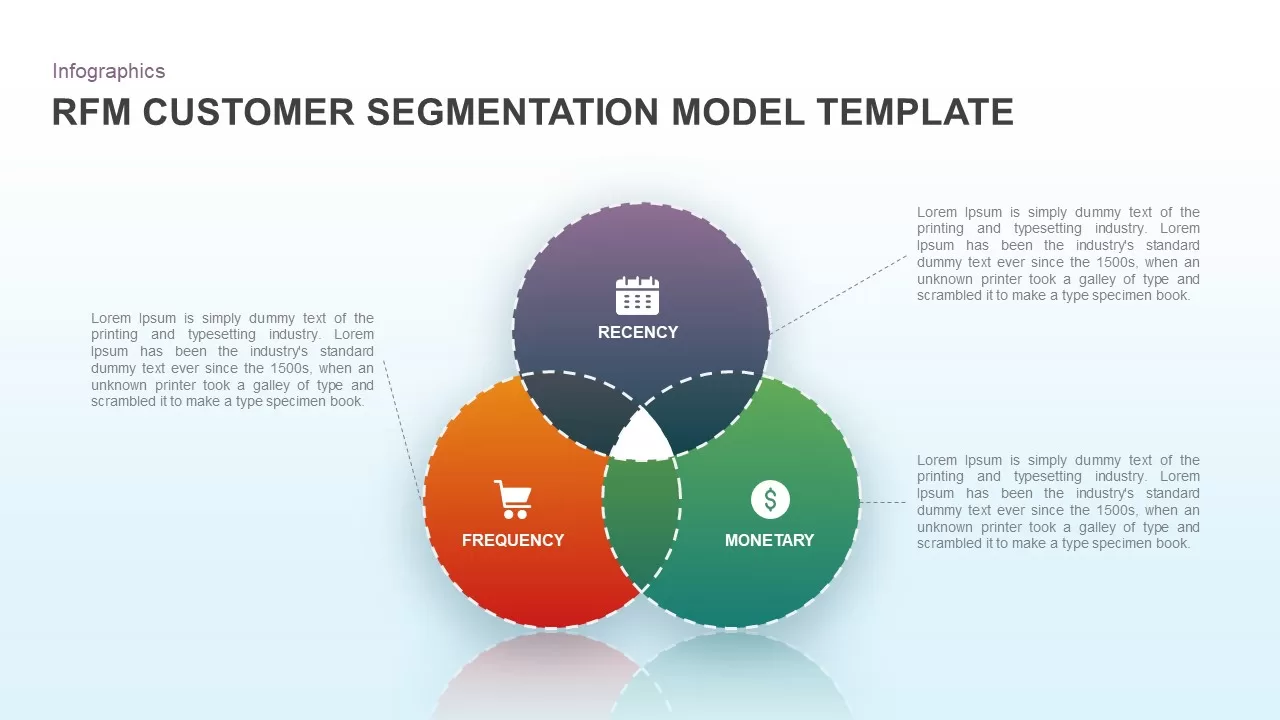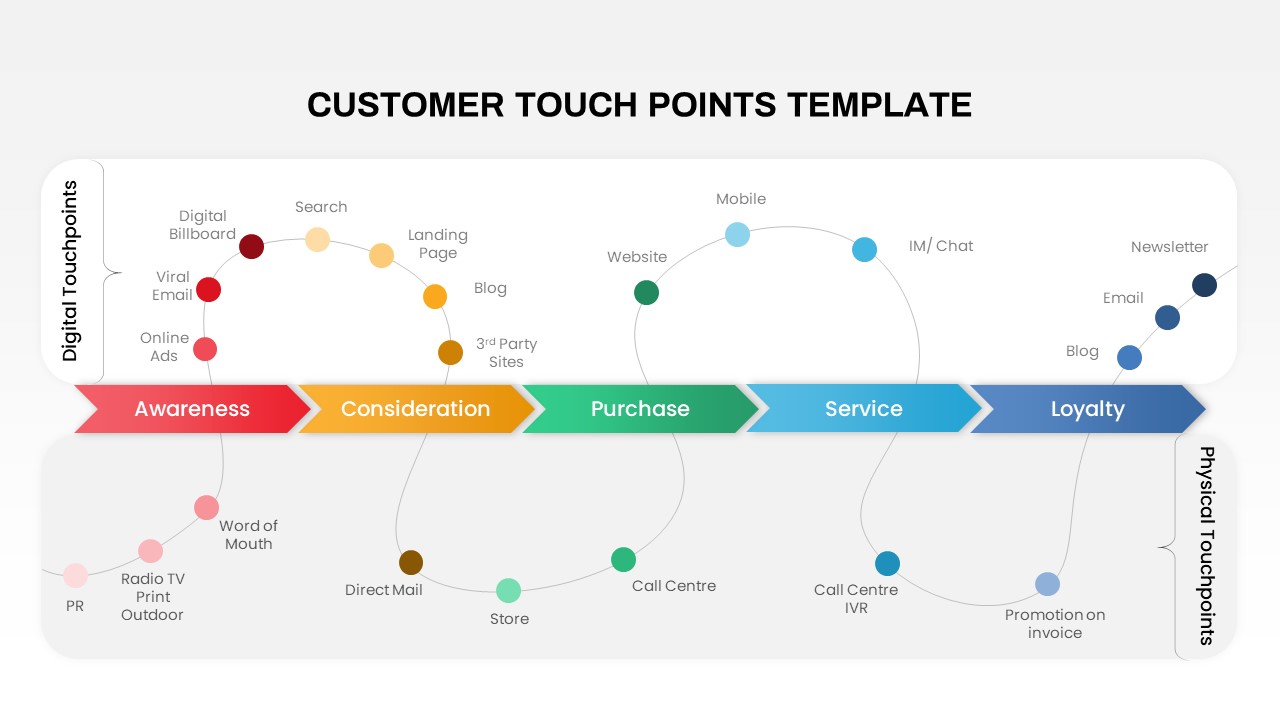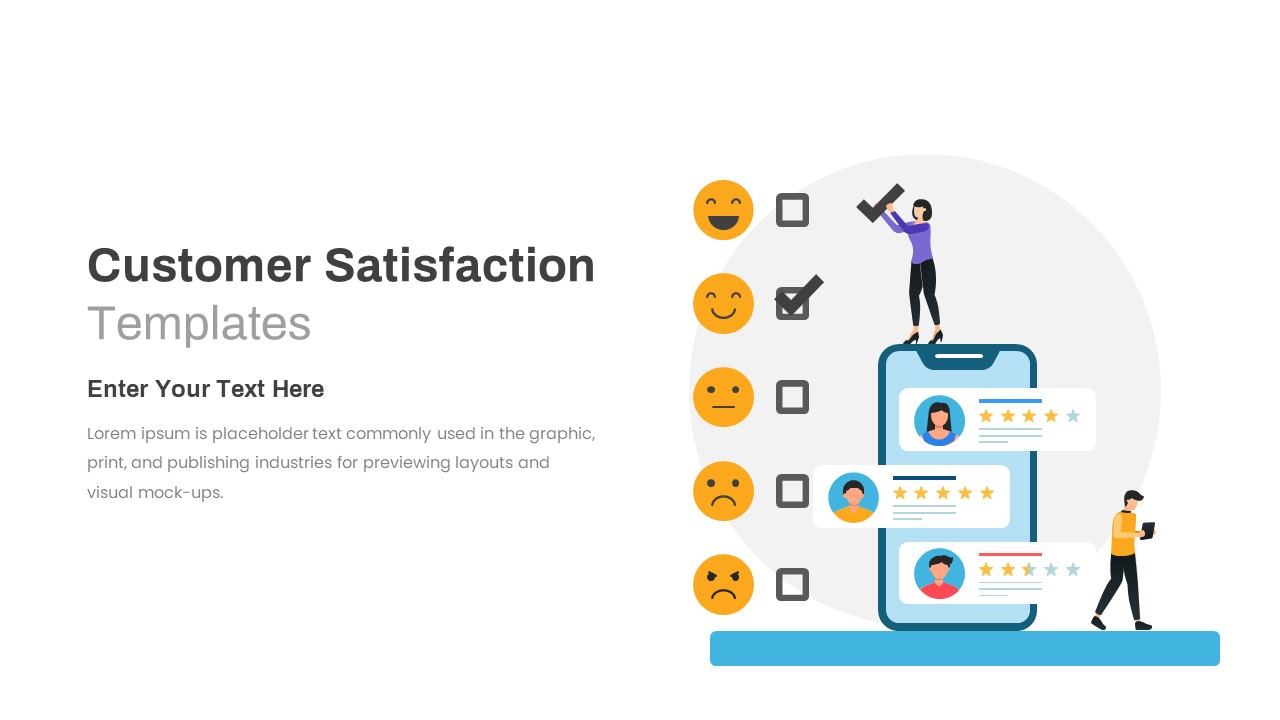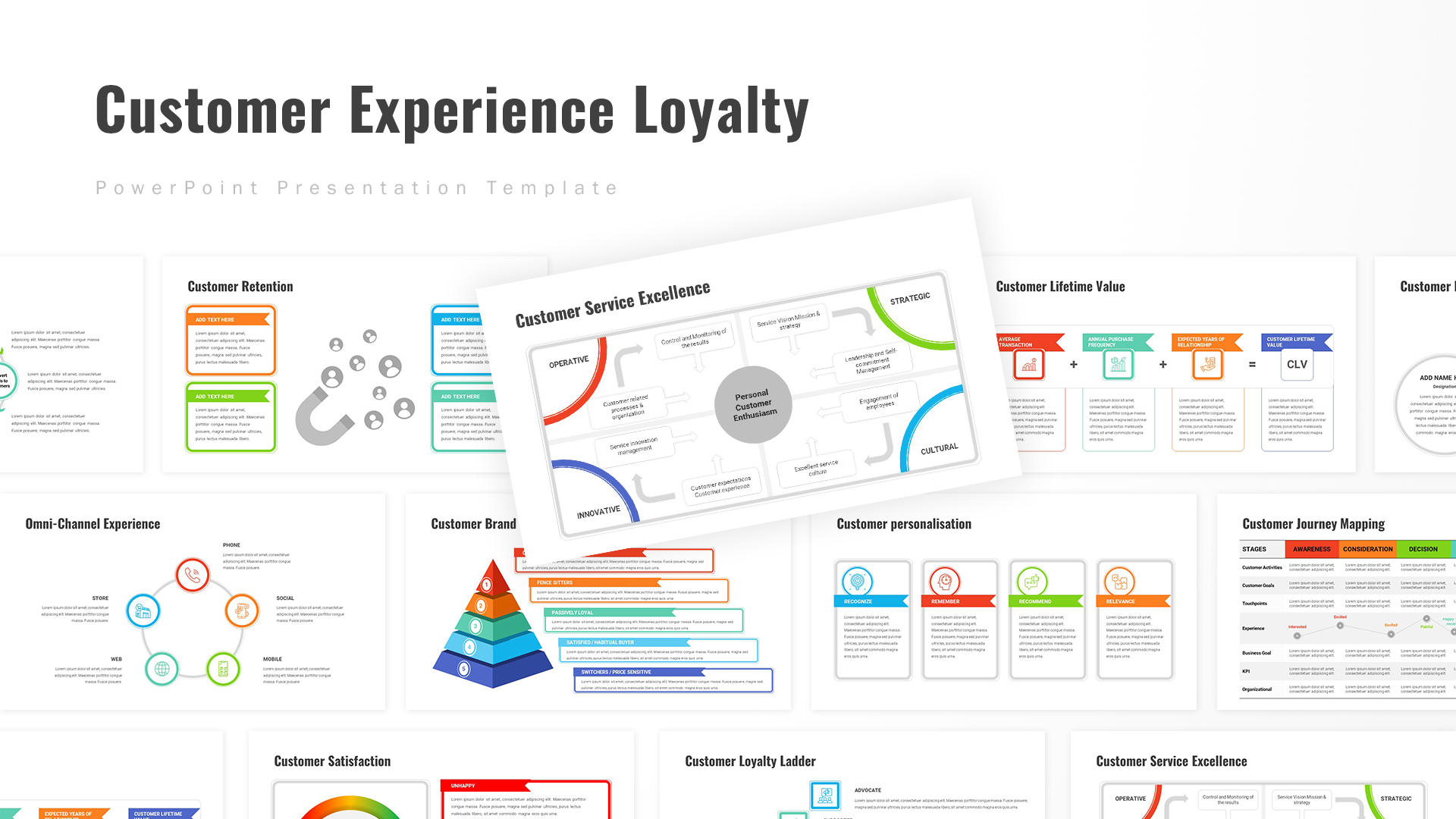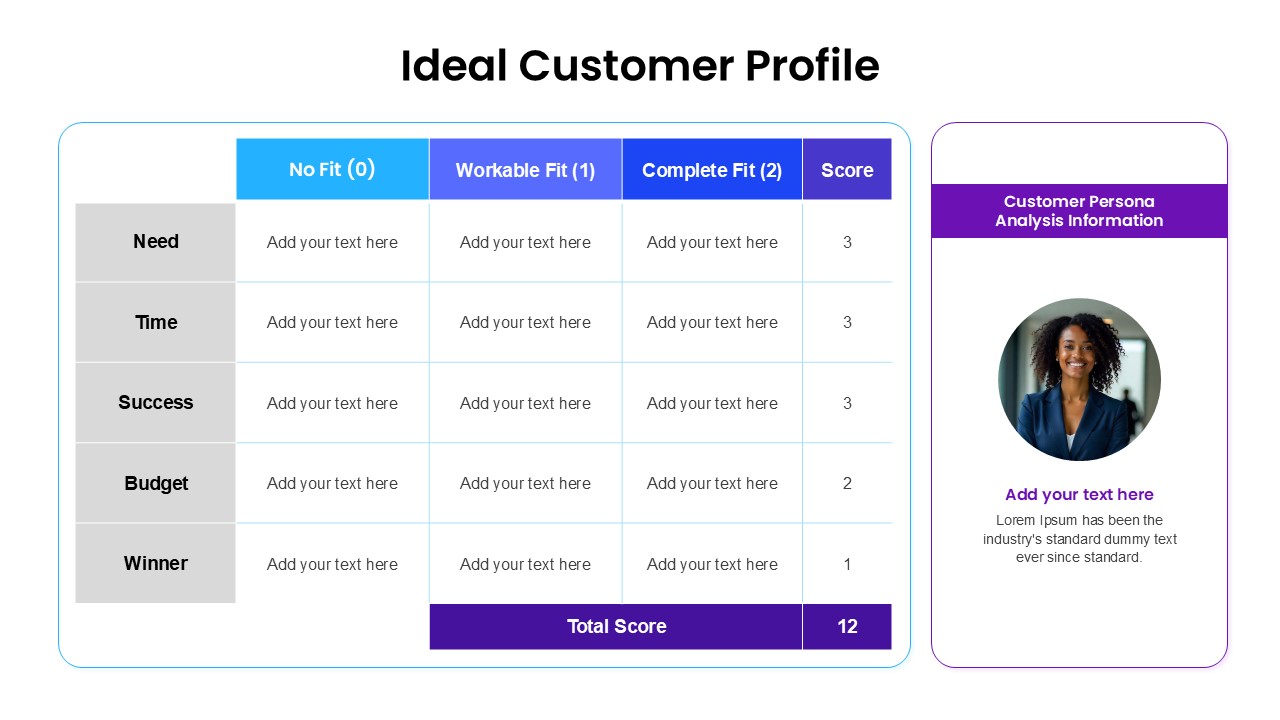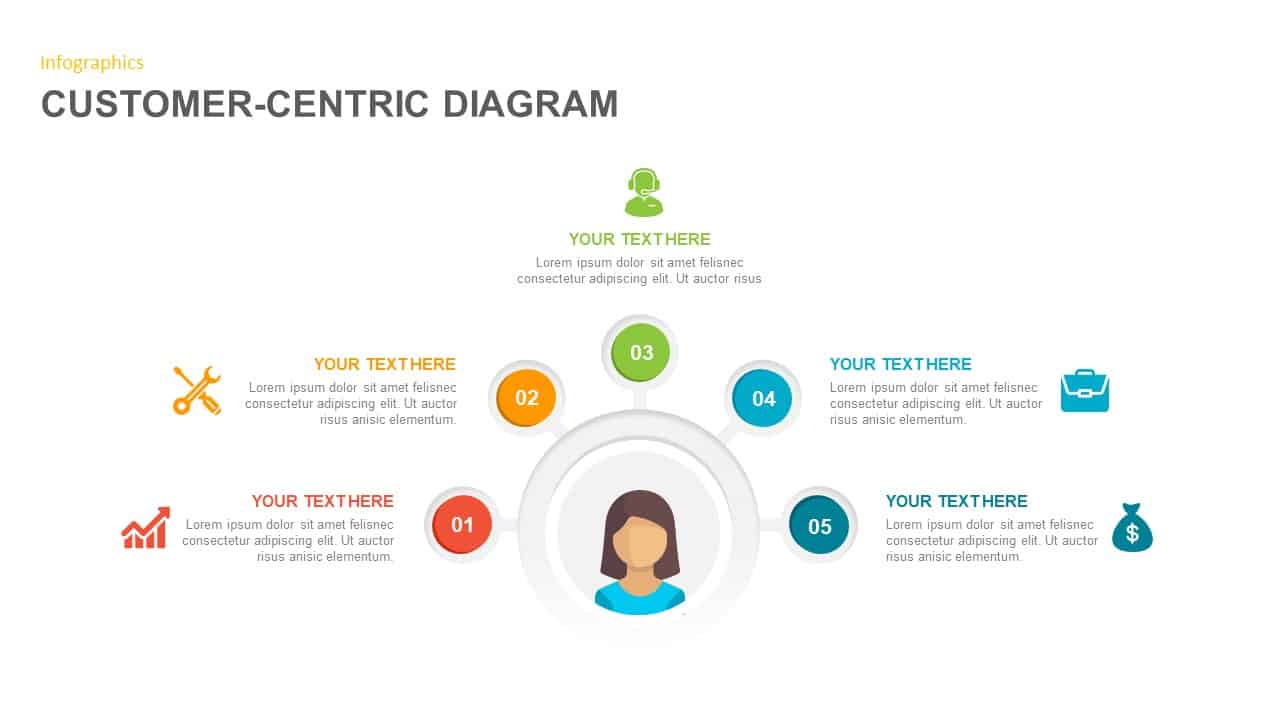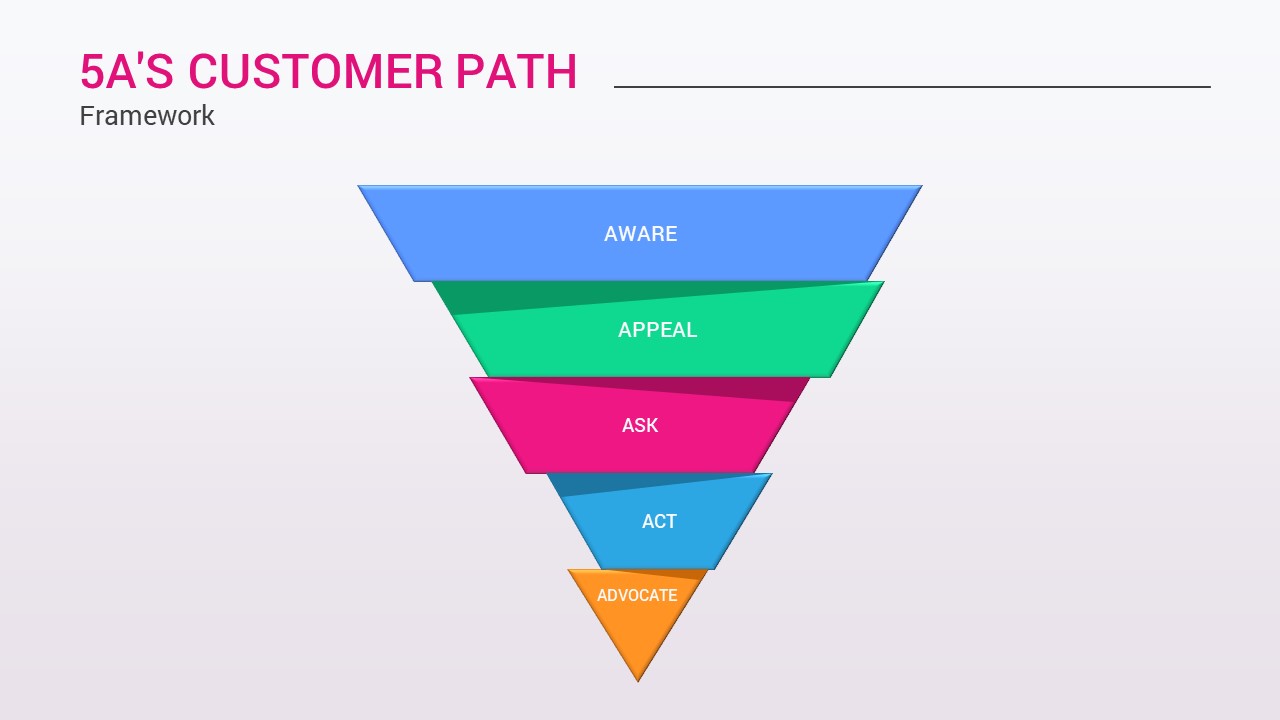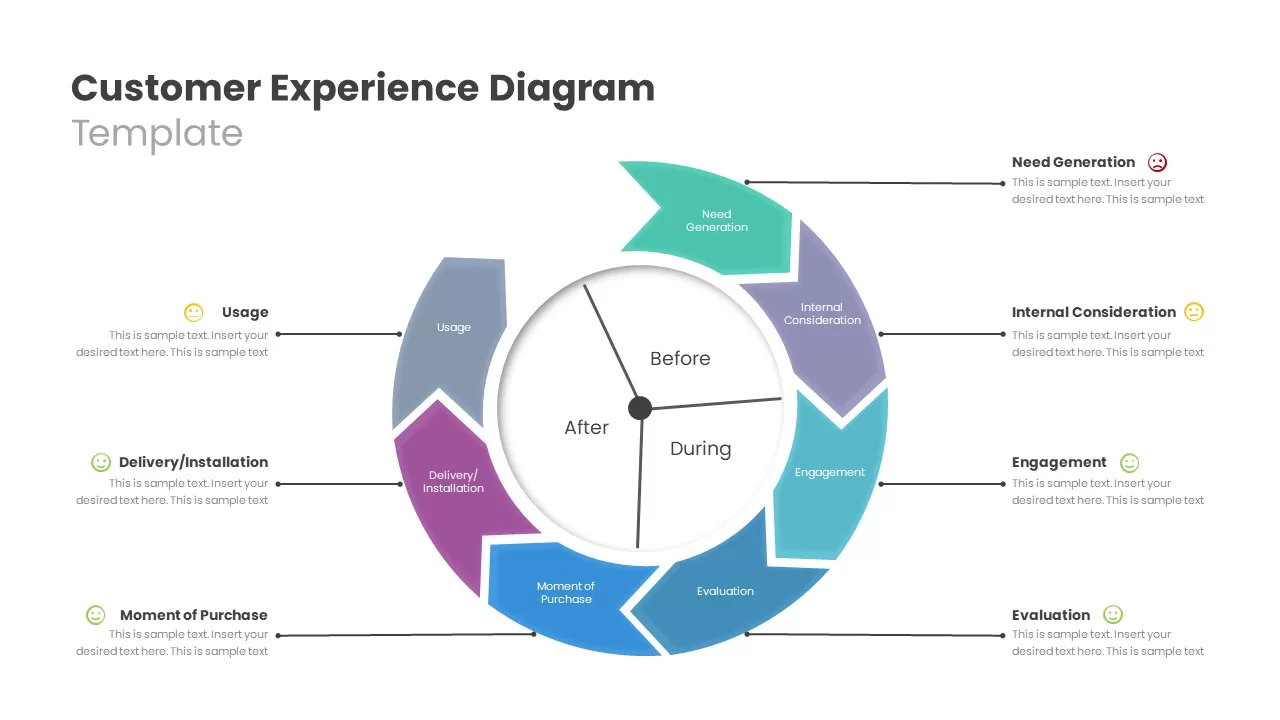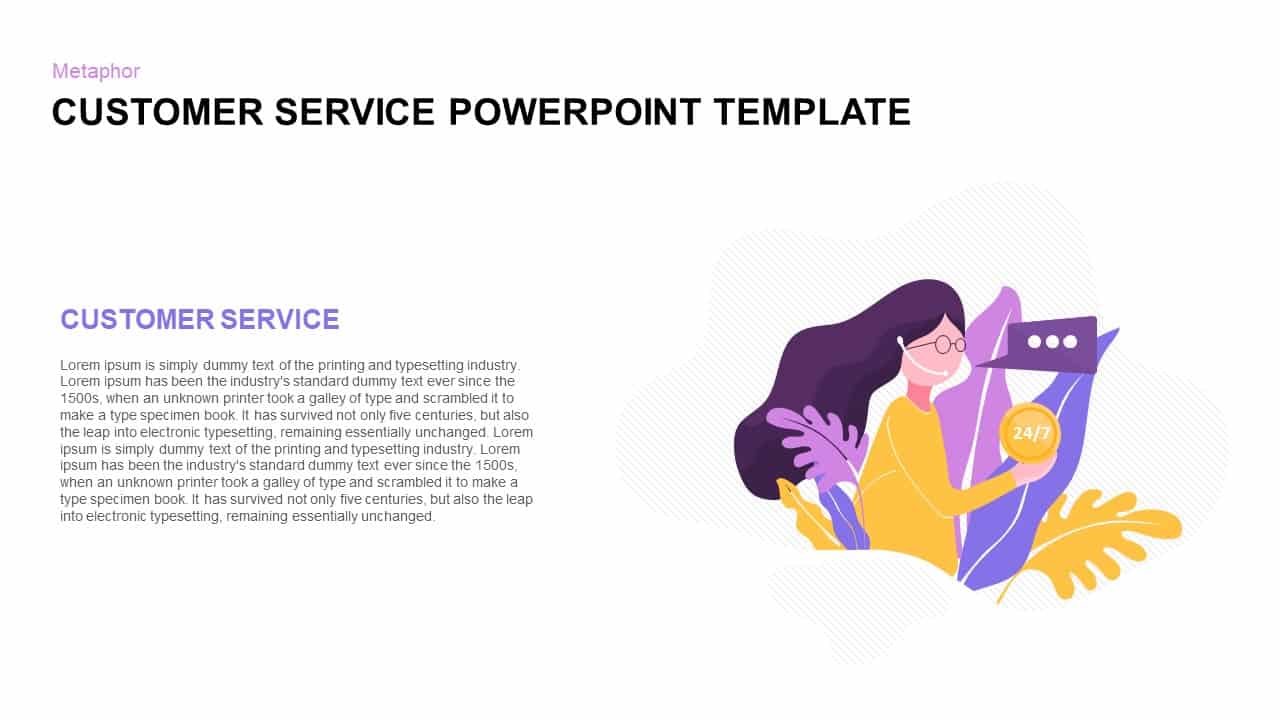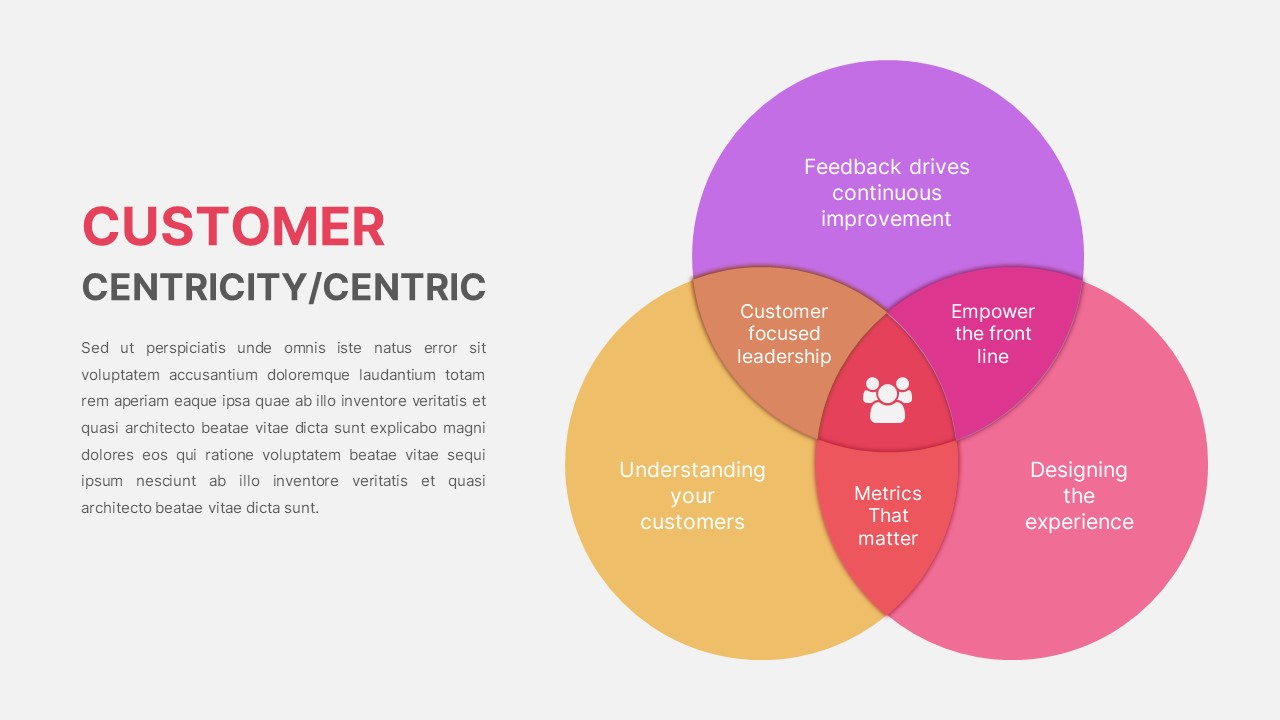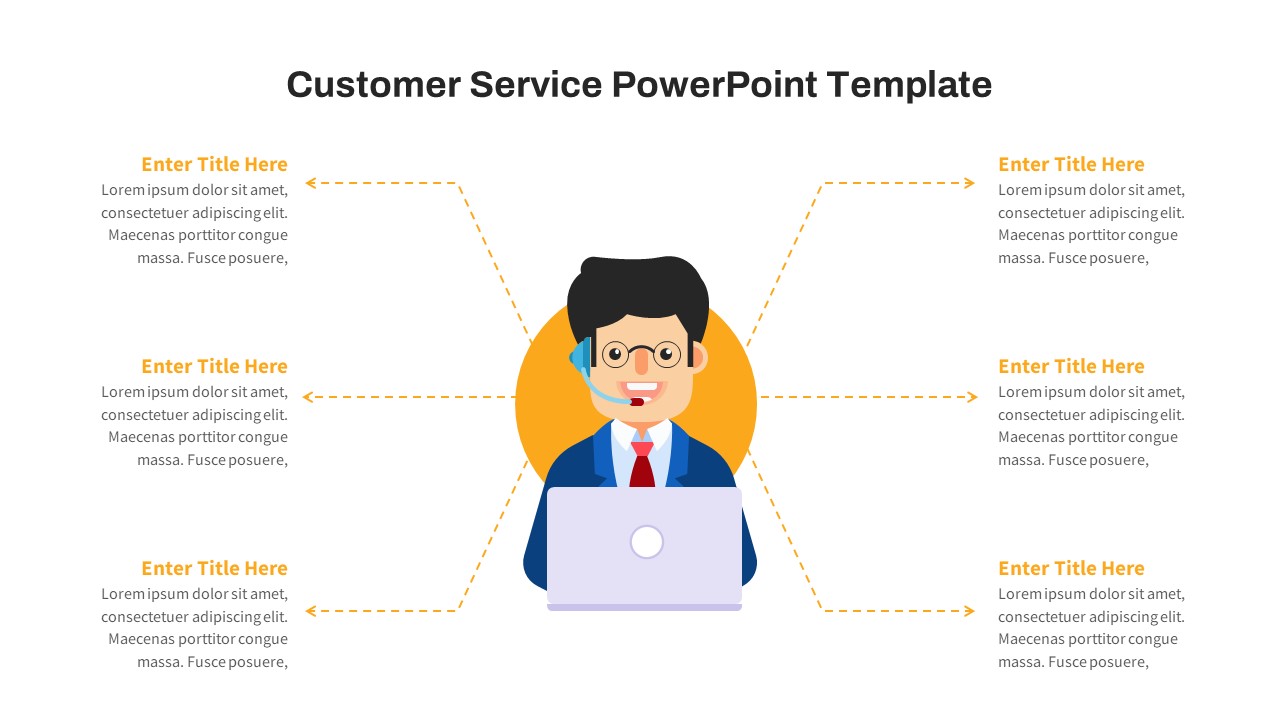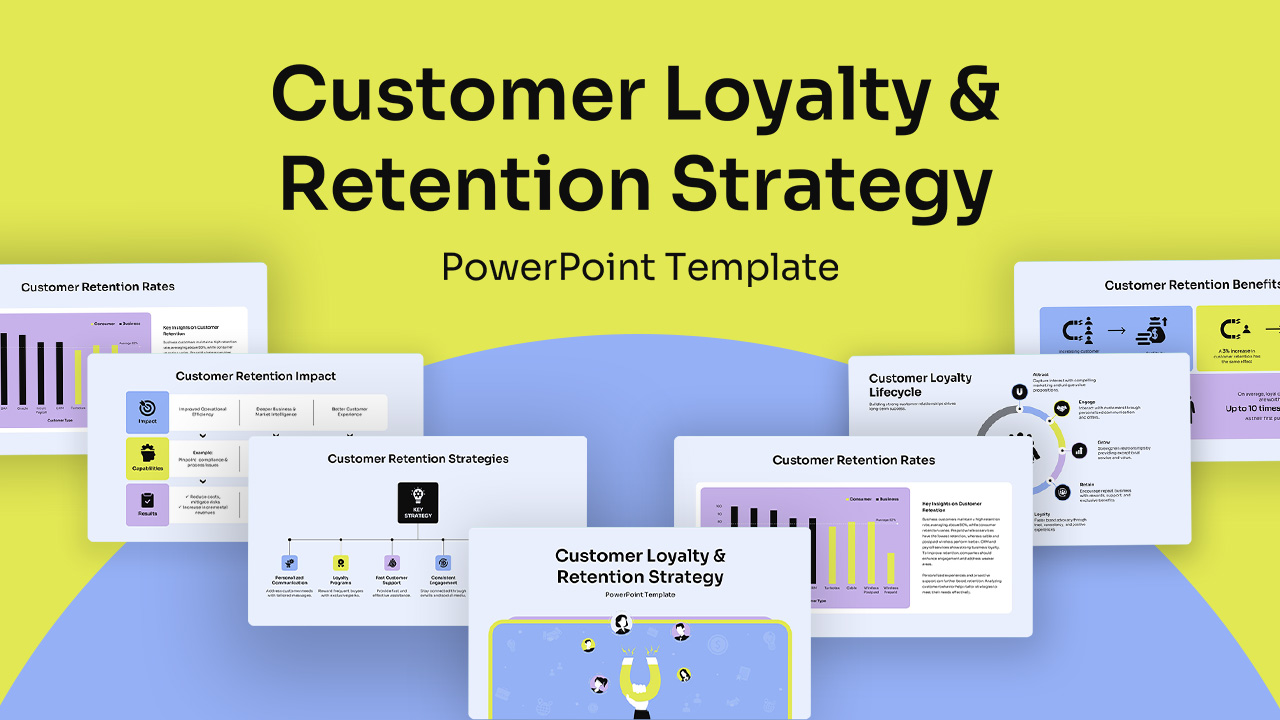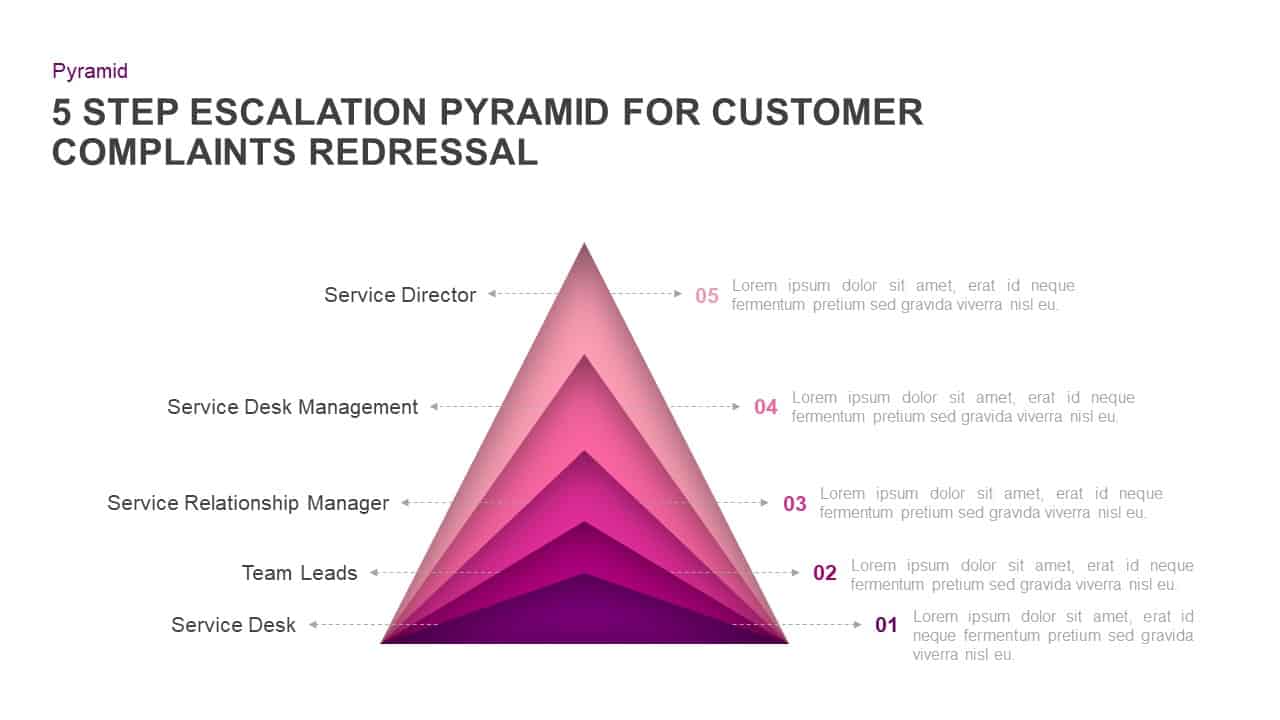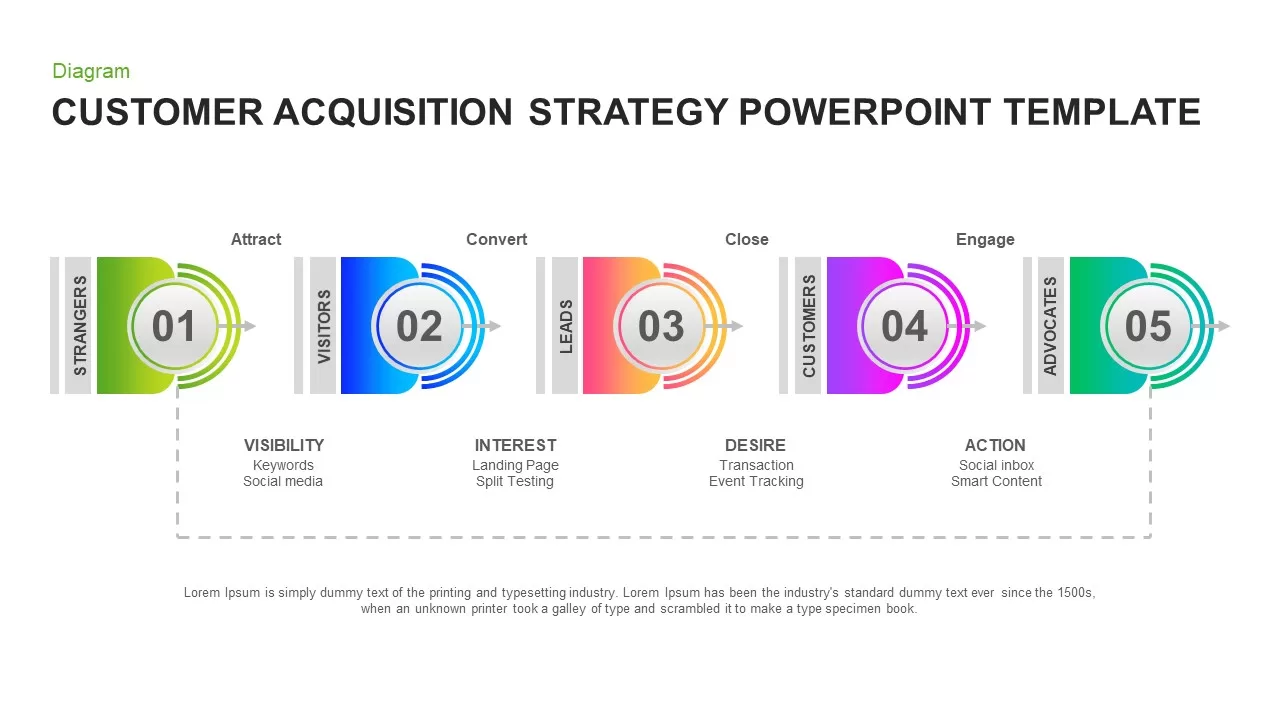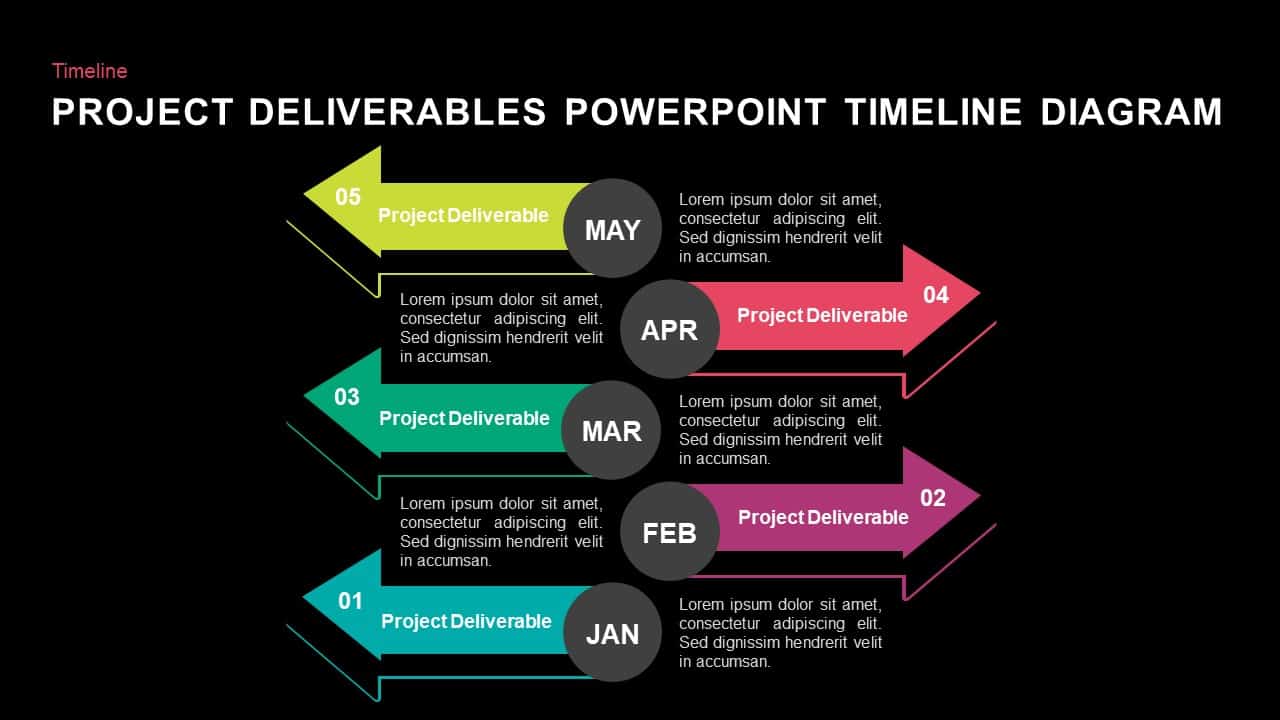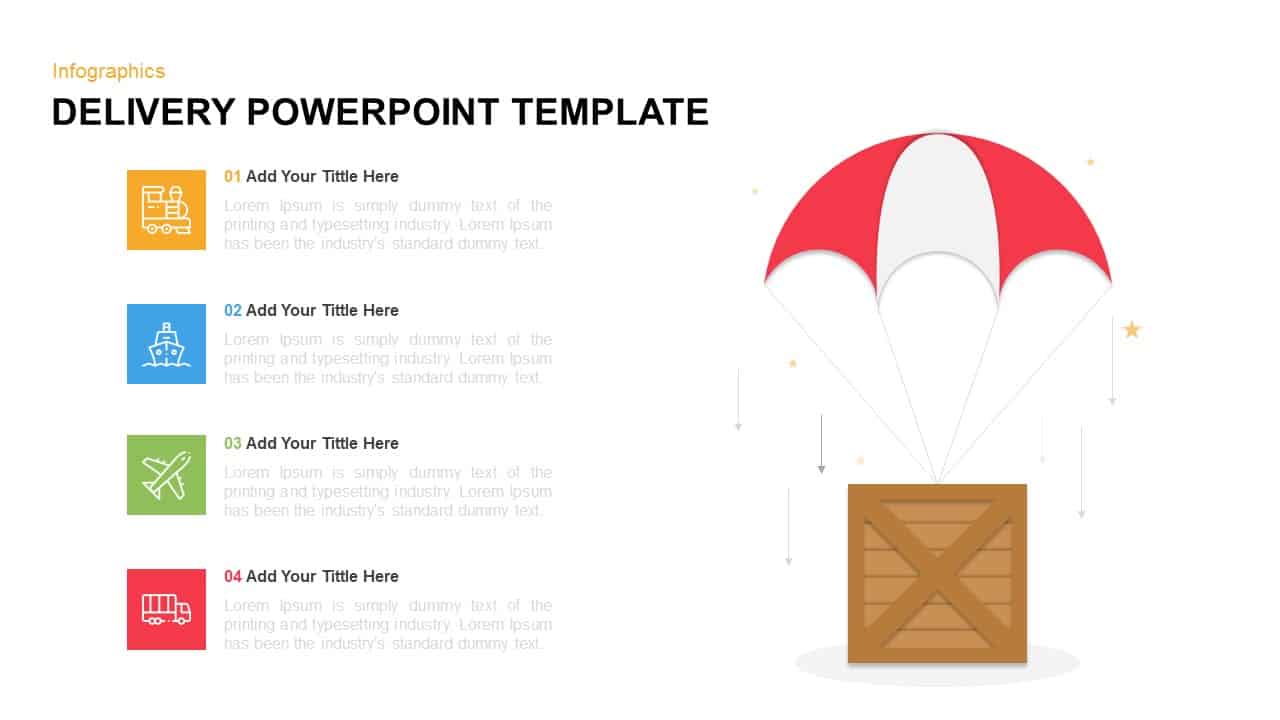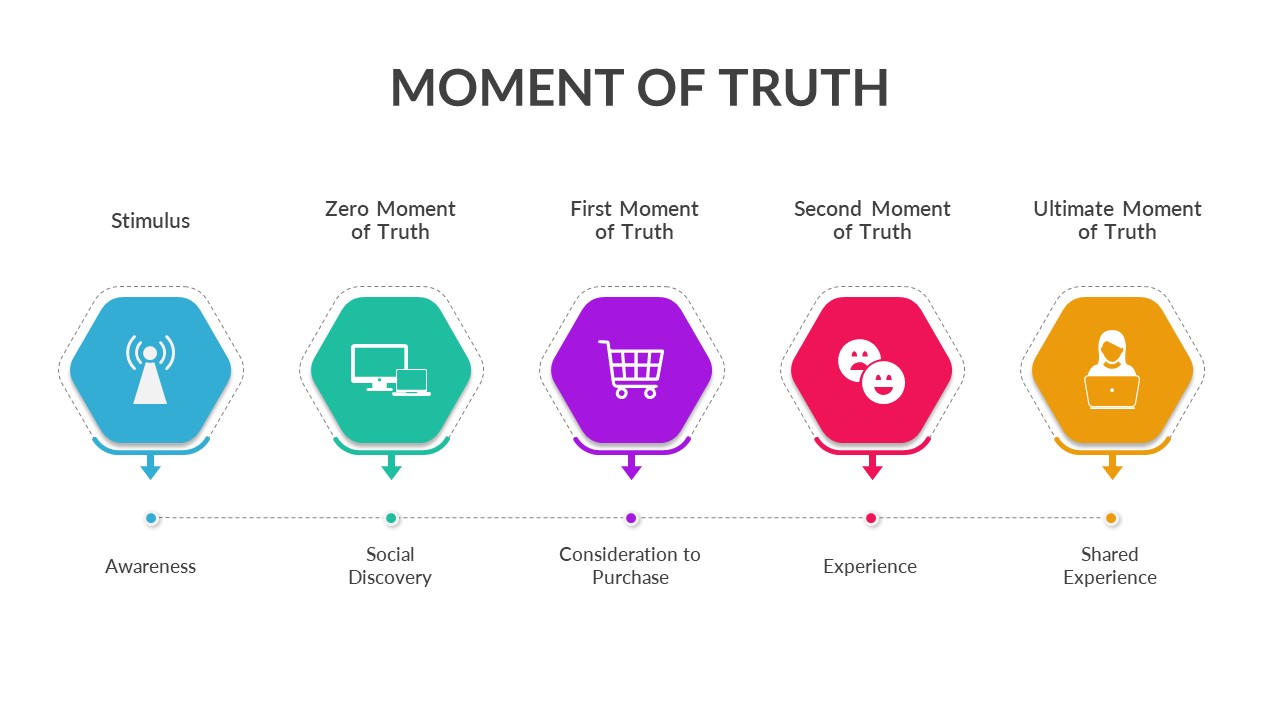Customer Journey Activities Template for PowerPoint & Keynote
Customer Journey Activities PowerPoint Template
Generate a motivating business presentation using the customer journey activities PowerPoint template. The 8 step circle template is a modulated generic diagram created with attractive PowerPoint designs. It contains 2 slides of eight section layouts. These sides in two backgrounds demonstrate the customer experience in a circular diagram flow. When we creating a PowerPoint slide it should address the total process of an activity and should ensure easy use by the user. So, user experience is the key area a designer should study and examine. The circle template for customer journey presentation is such a diagram that should meet the all needs of the user without confusing the beneficiaries. This diagram can enable users to encompass a range of interactions. The entire process of the customer journey to a product can be ideally illustrated through this attractive and simple PowerPoint design.
The customer journey PowerPoint template can be used to display a range of 8 step cycle processes of business activity. For example, customer relationship management, business life cycle, communication process, quality management process, change management and business strategies, etc. Icons in the saucer design are suitable for business presentations focusing on business development strategies and improvement models. It is also matched with the default theme of the presentation relating to customer journey processes. But users can replace these core infographic icons with another more relatable graphic for the presentation. The presents can add their key concepts in the center whereas they can use the text placeholders for sub-topic presentation. Further, with the sub-topics, the presenters can give brief descriptions of each title. You can access more free PowerPoint templates here. Grab the free ppt now!
Customer journey ppt template covers all processes of customer interactions with a brand. The editable template is ideal to show the recurring circular process that enables the company development or product improvement. The users can change color schemes and font sizes using the PowerPoint design menu.
Login to download this file