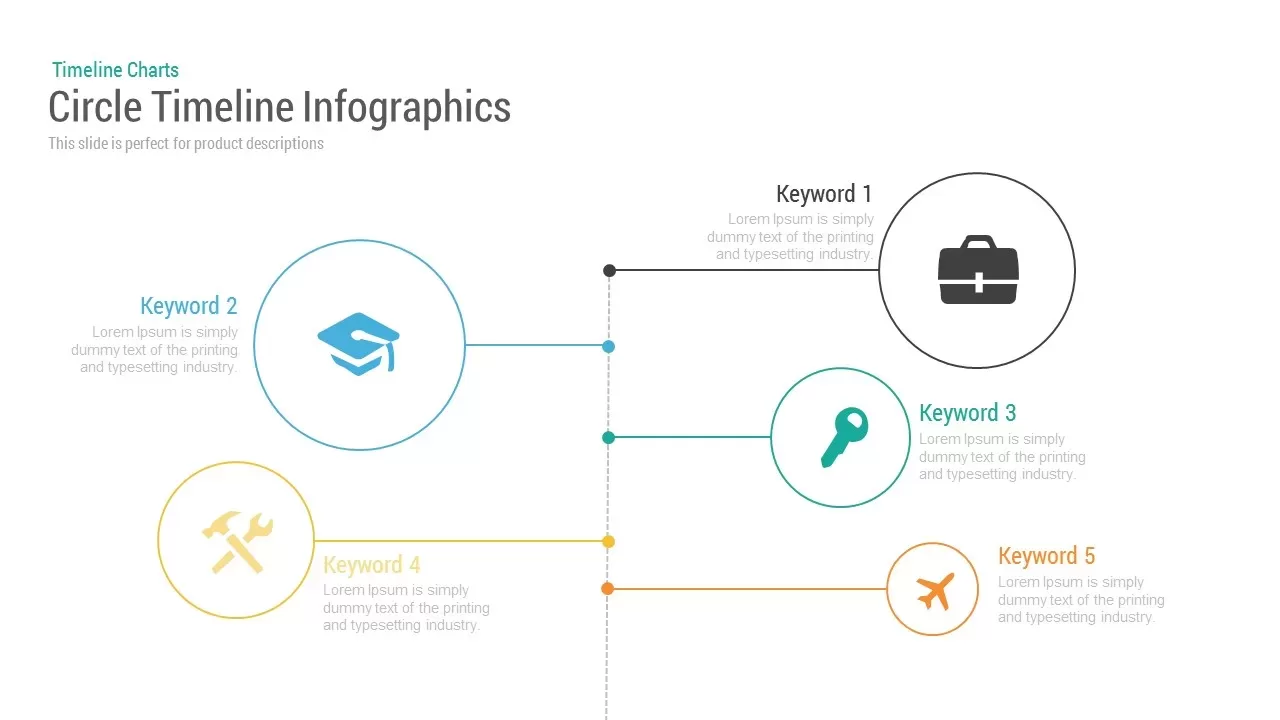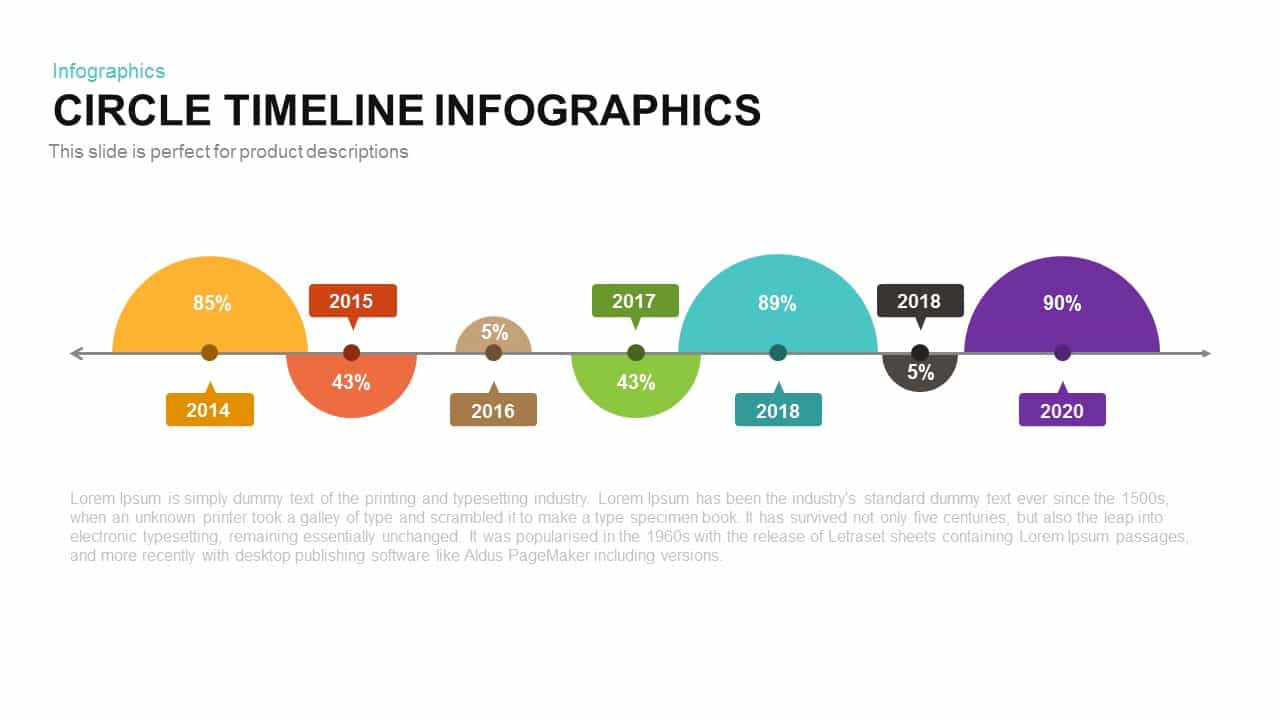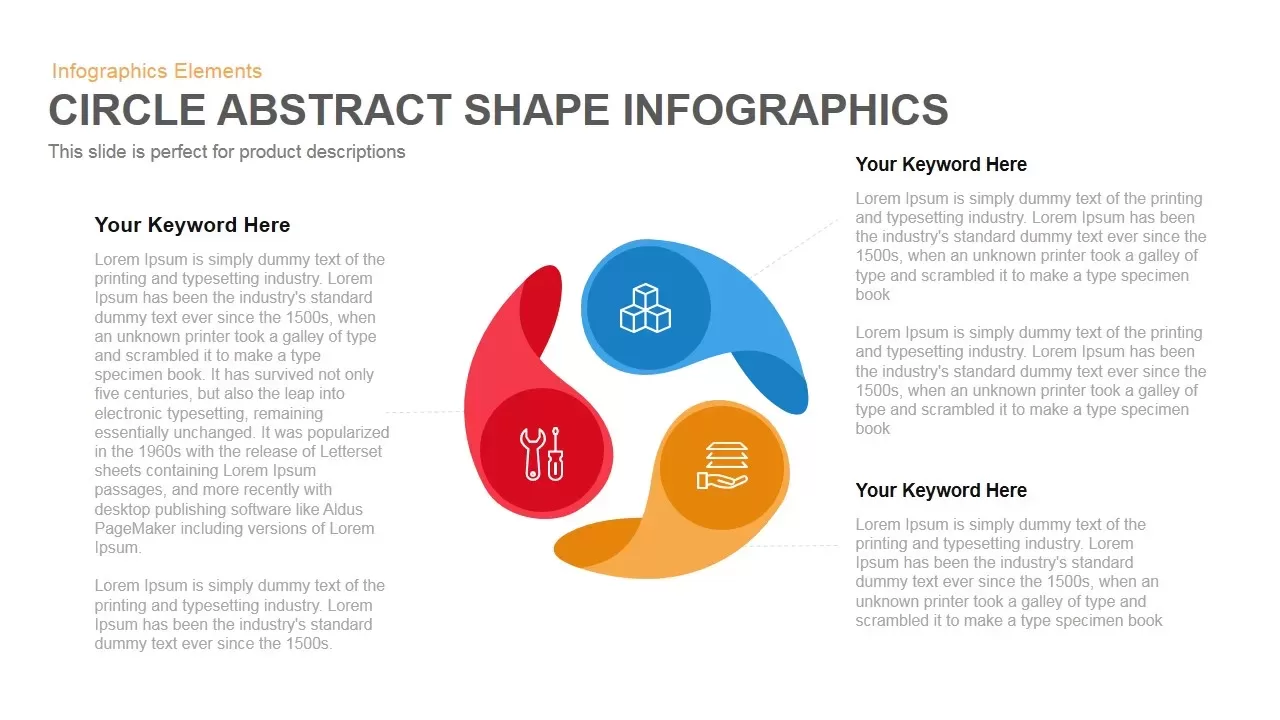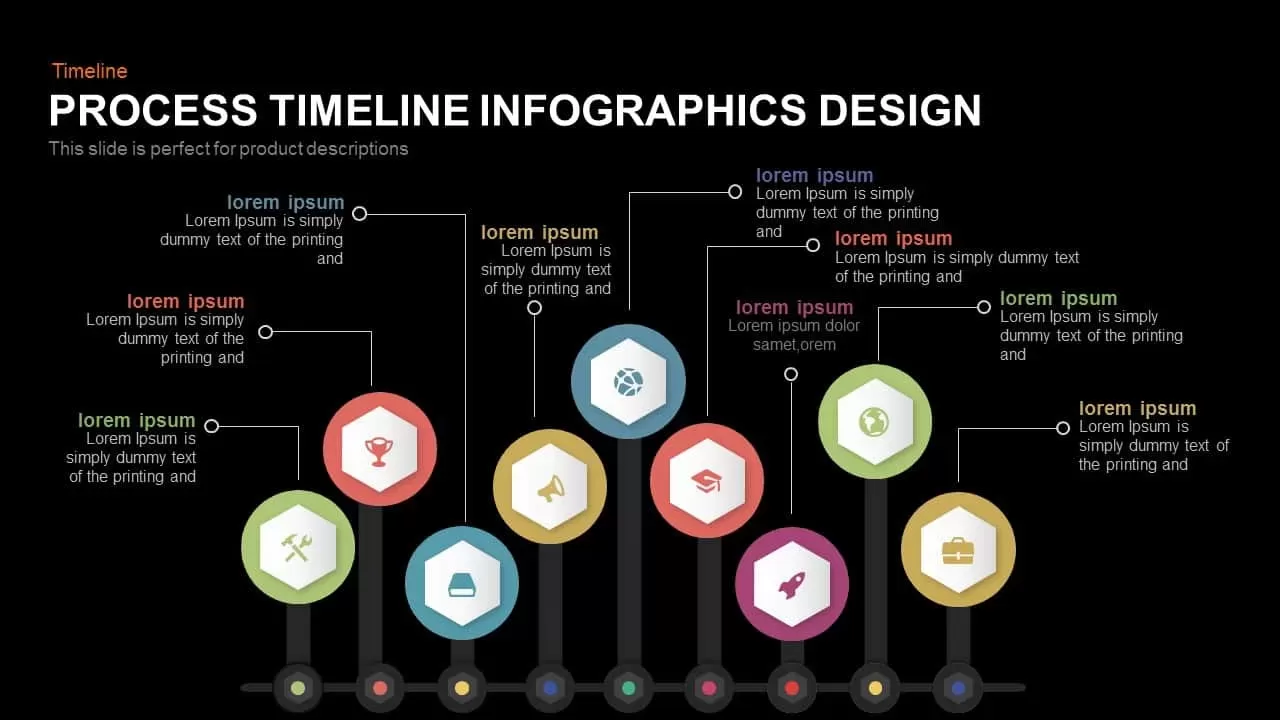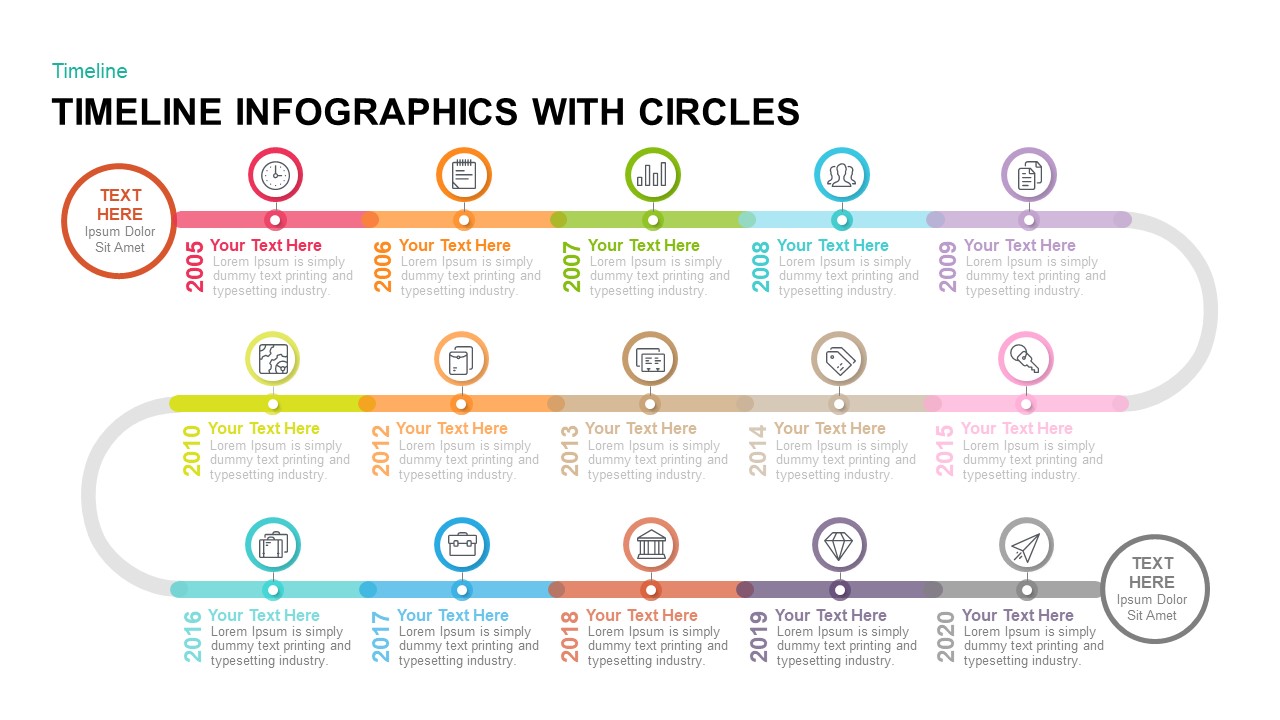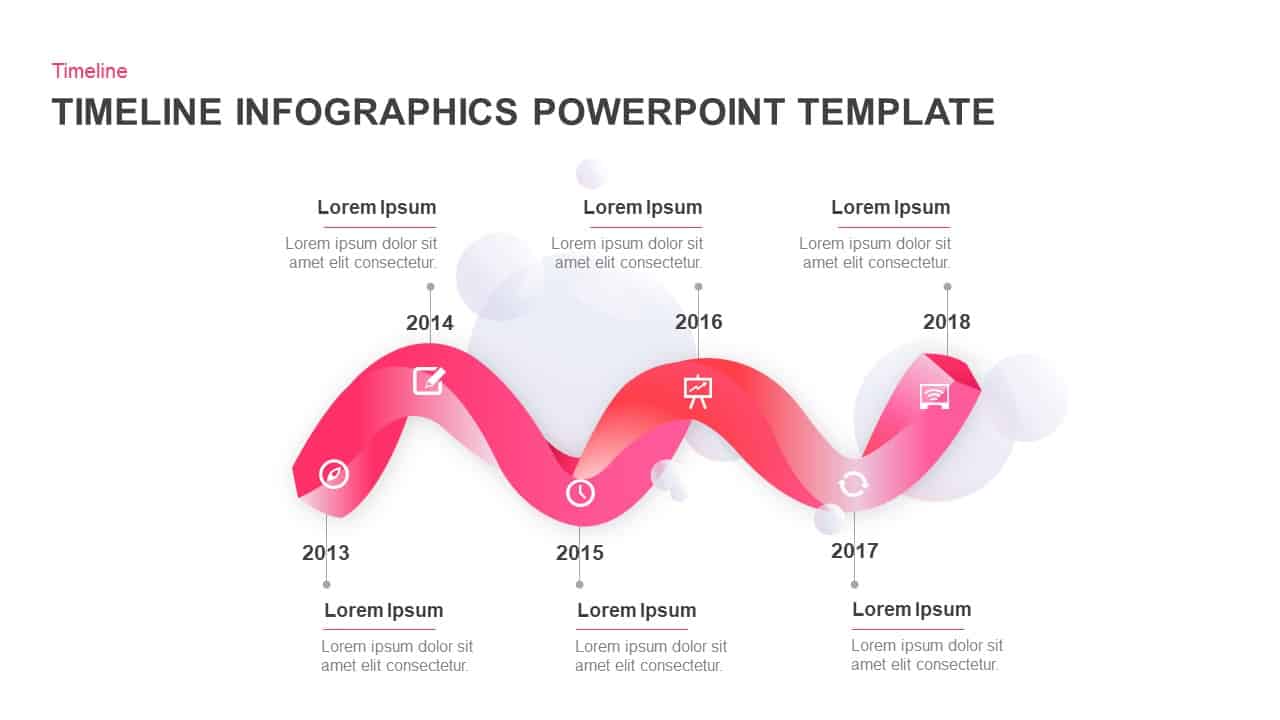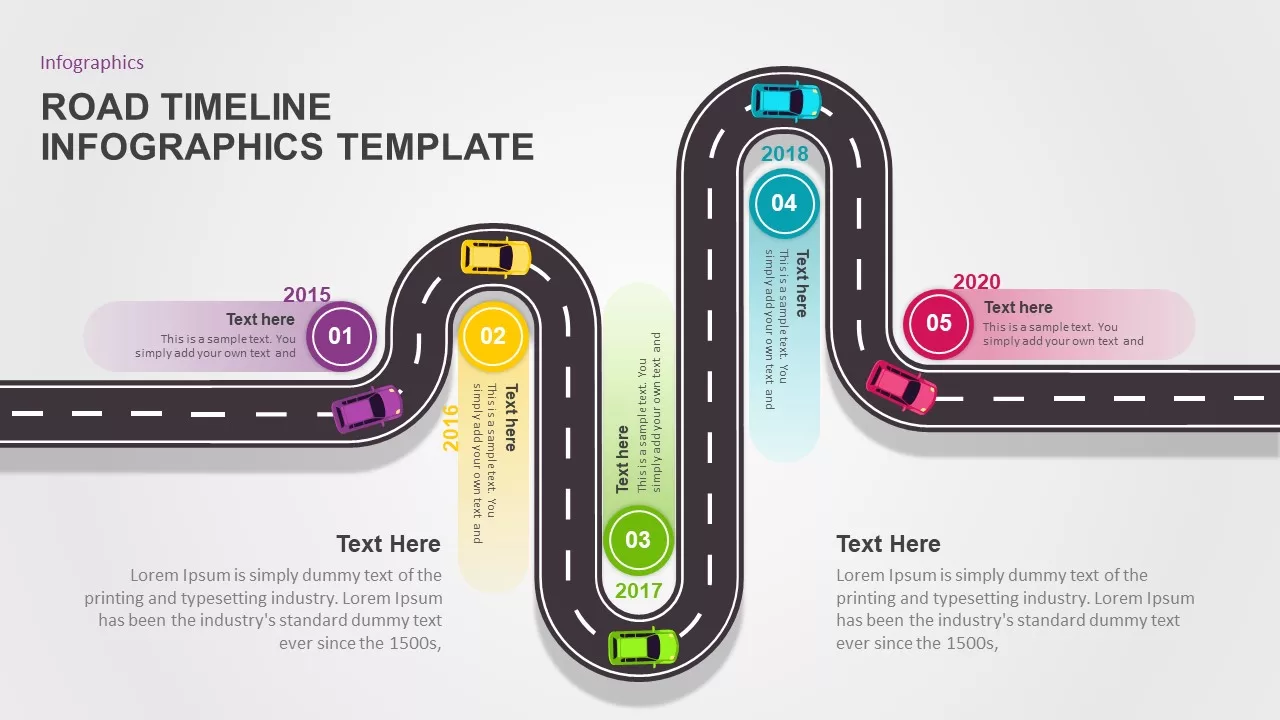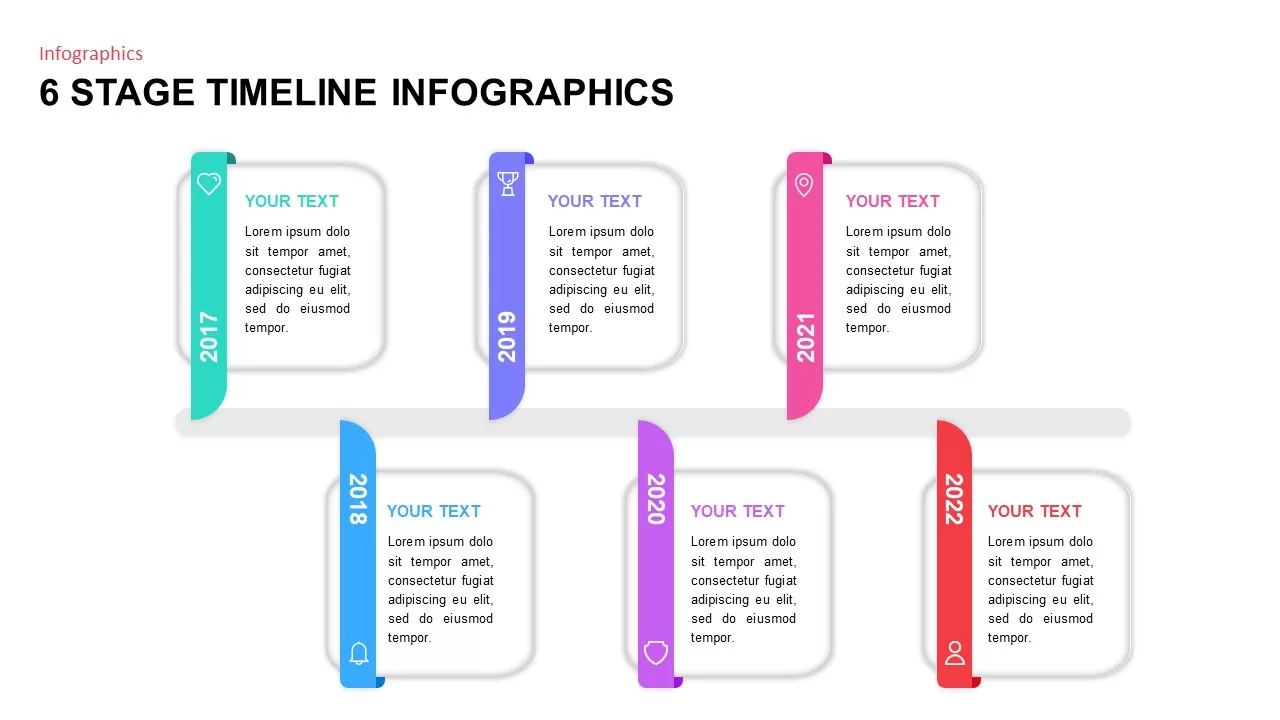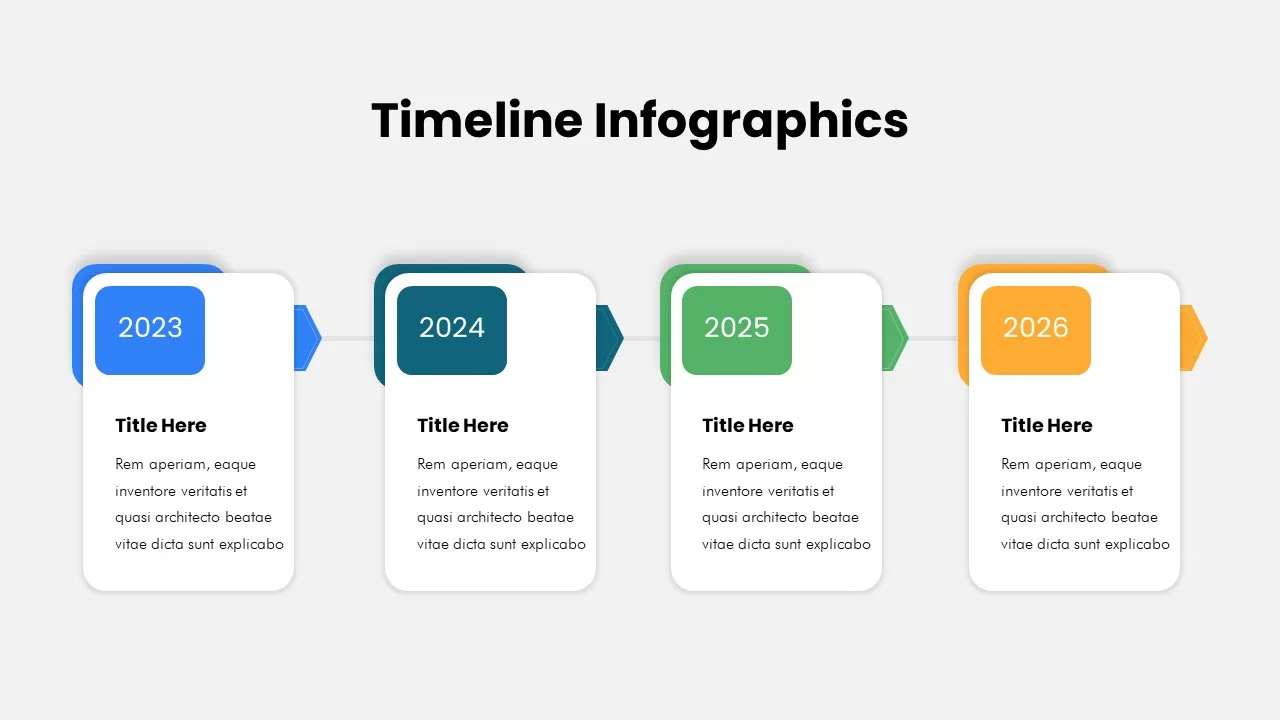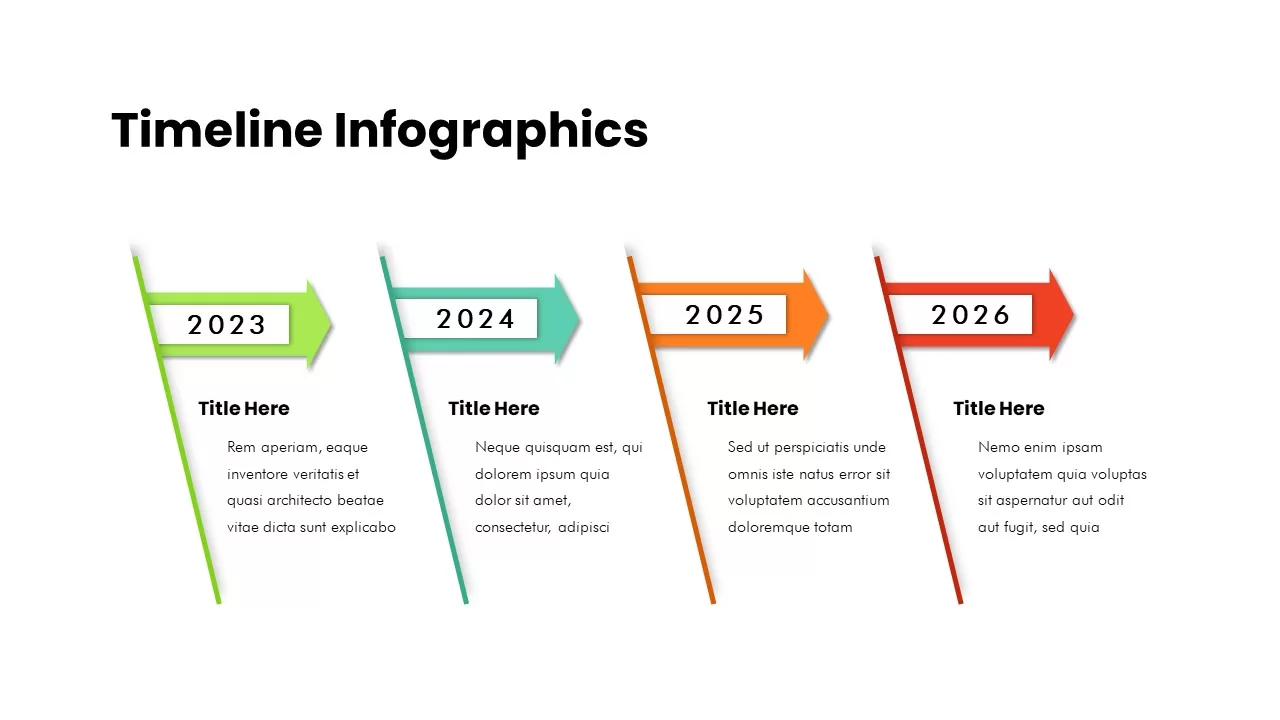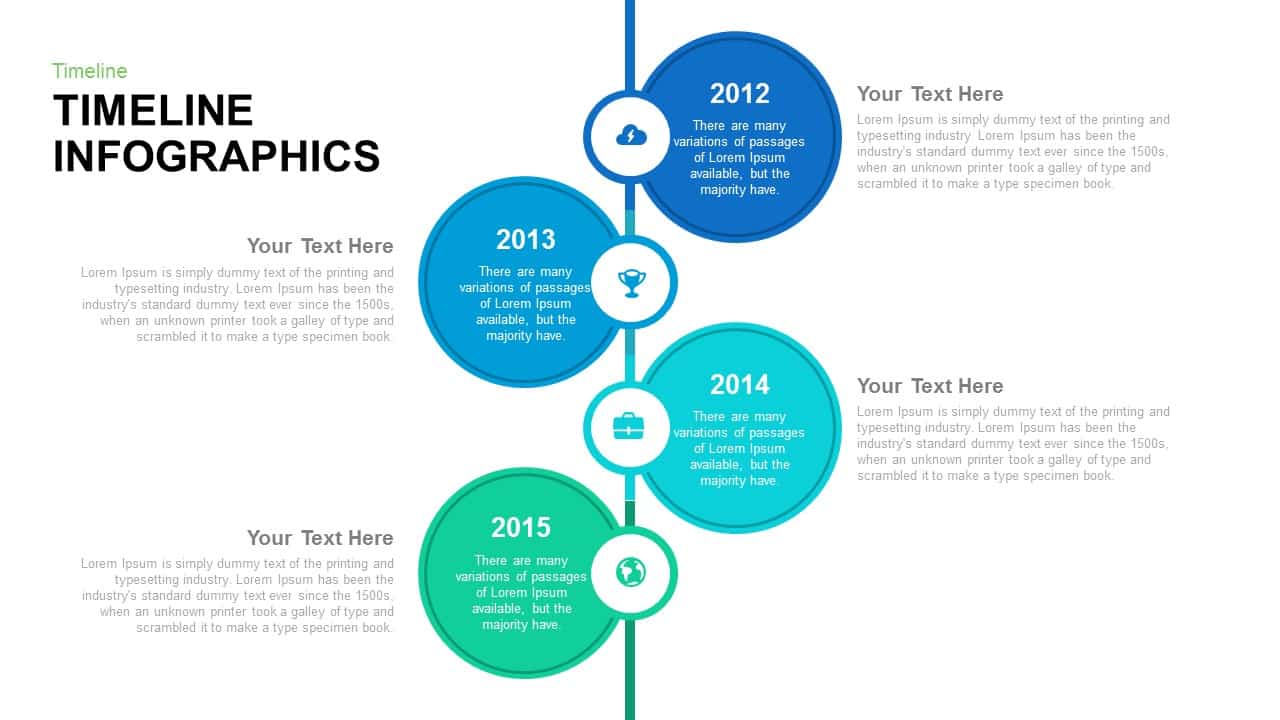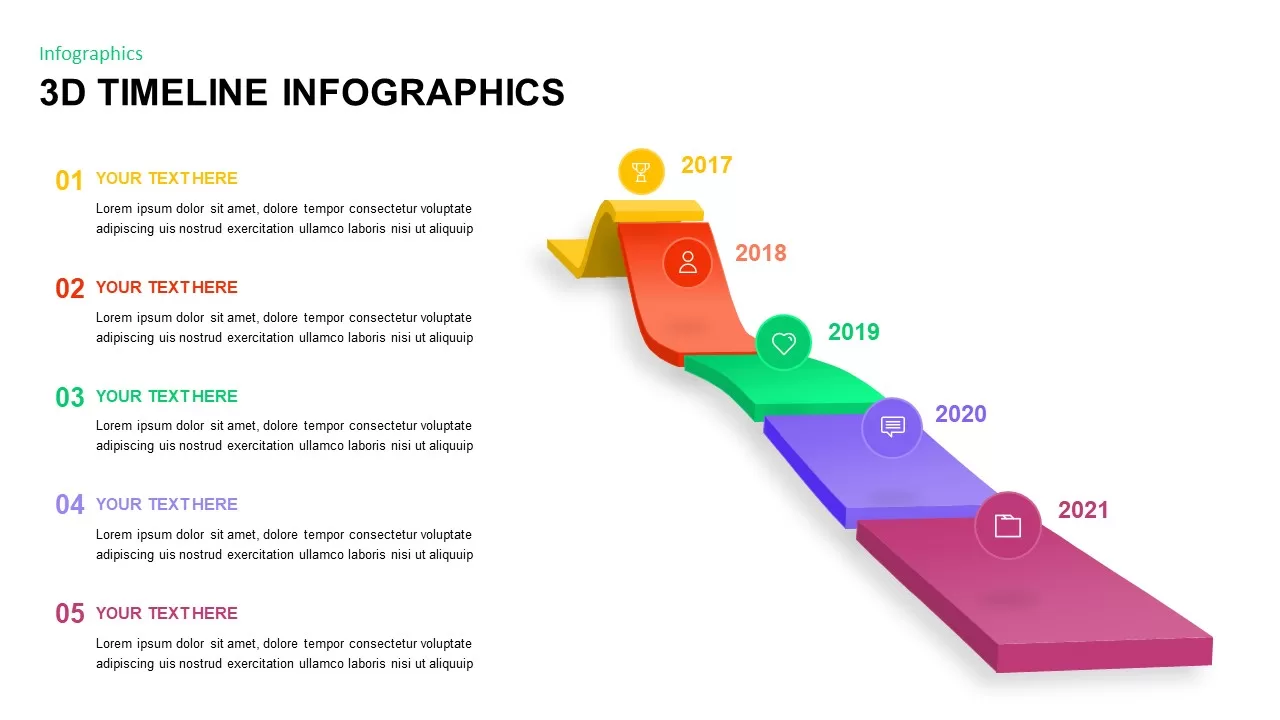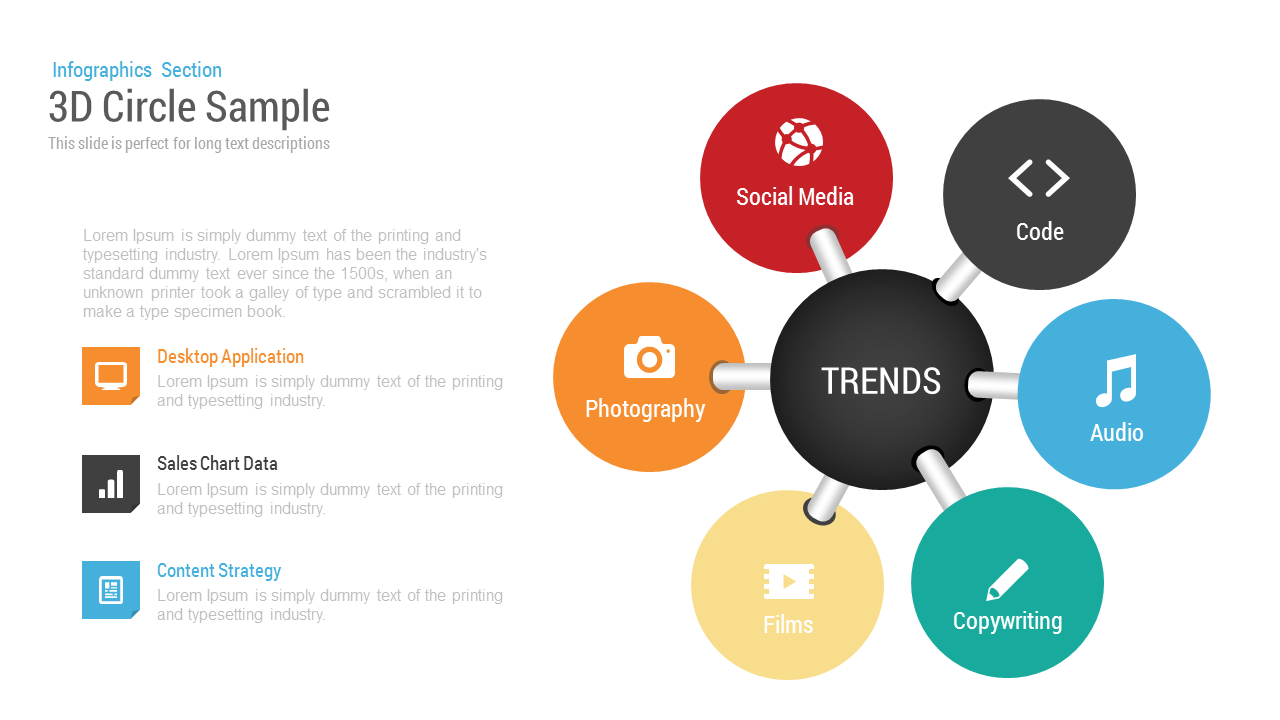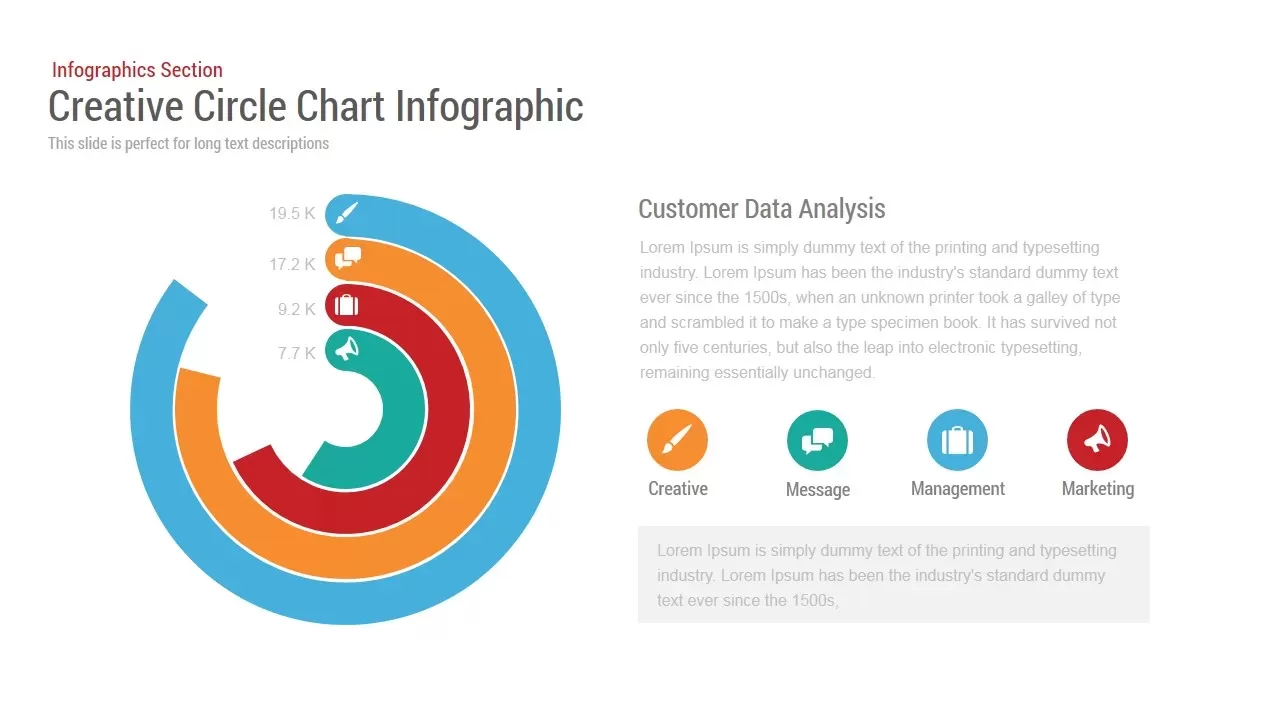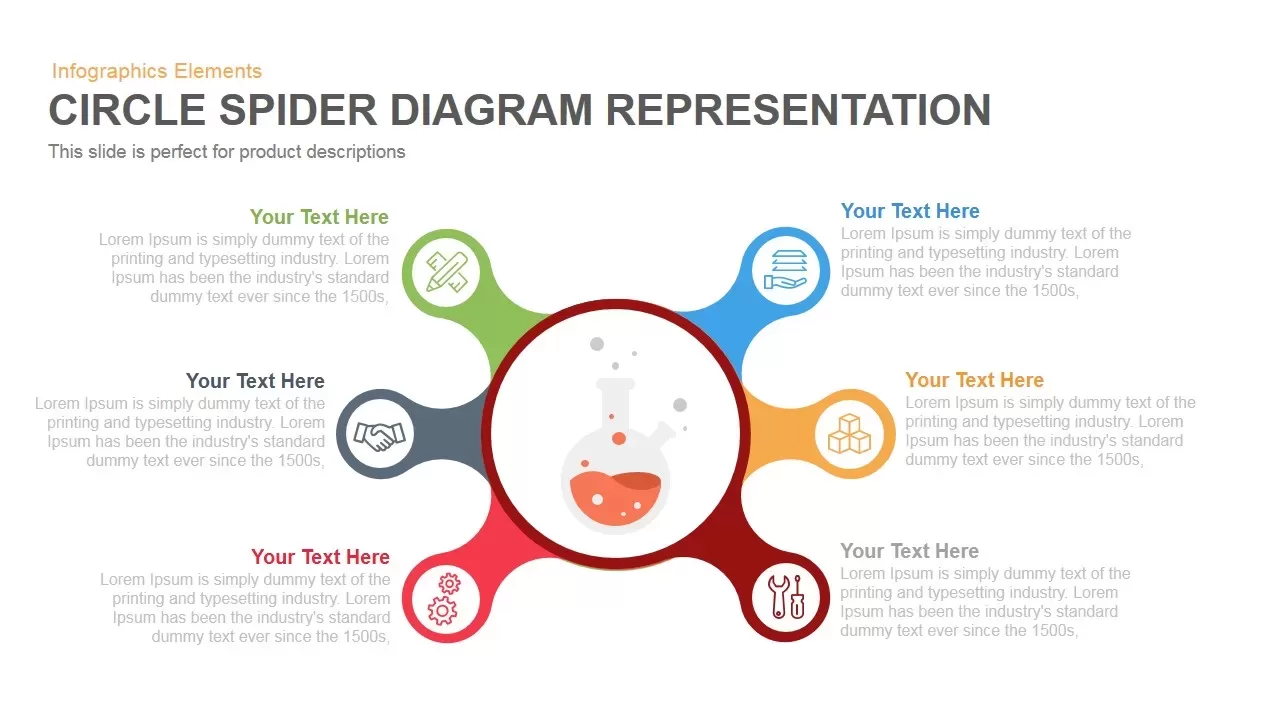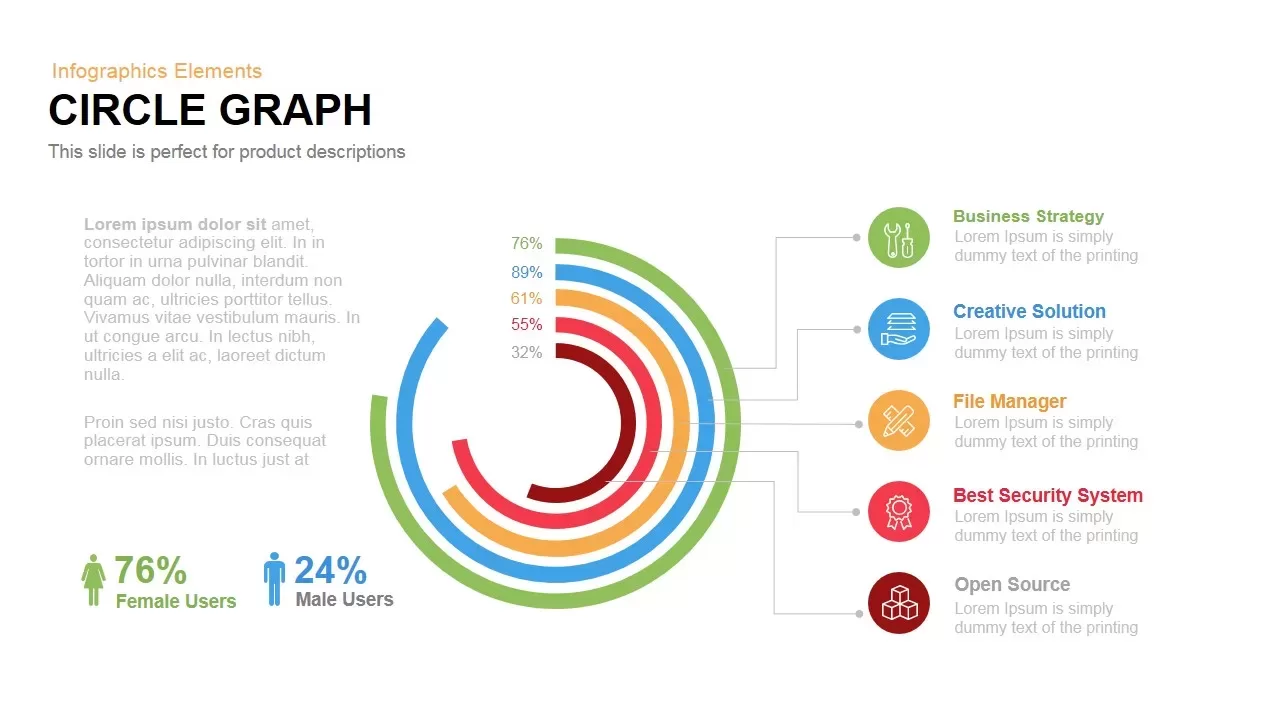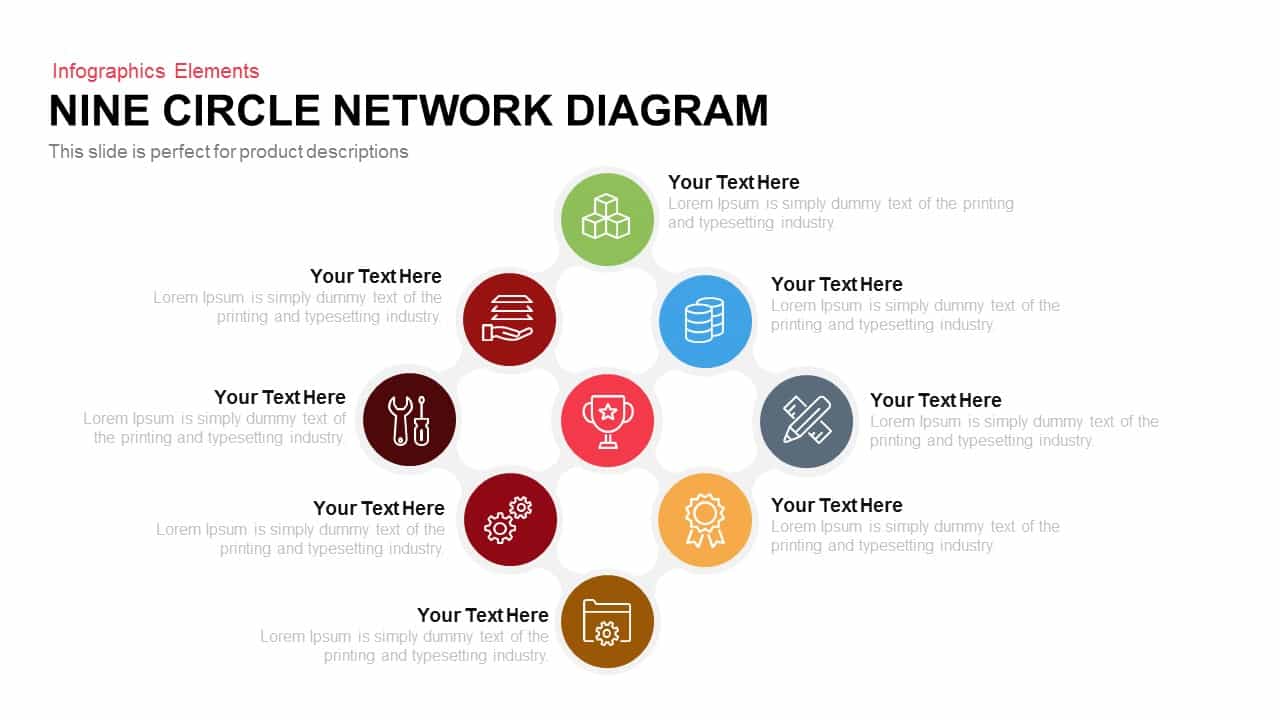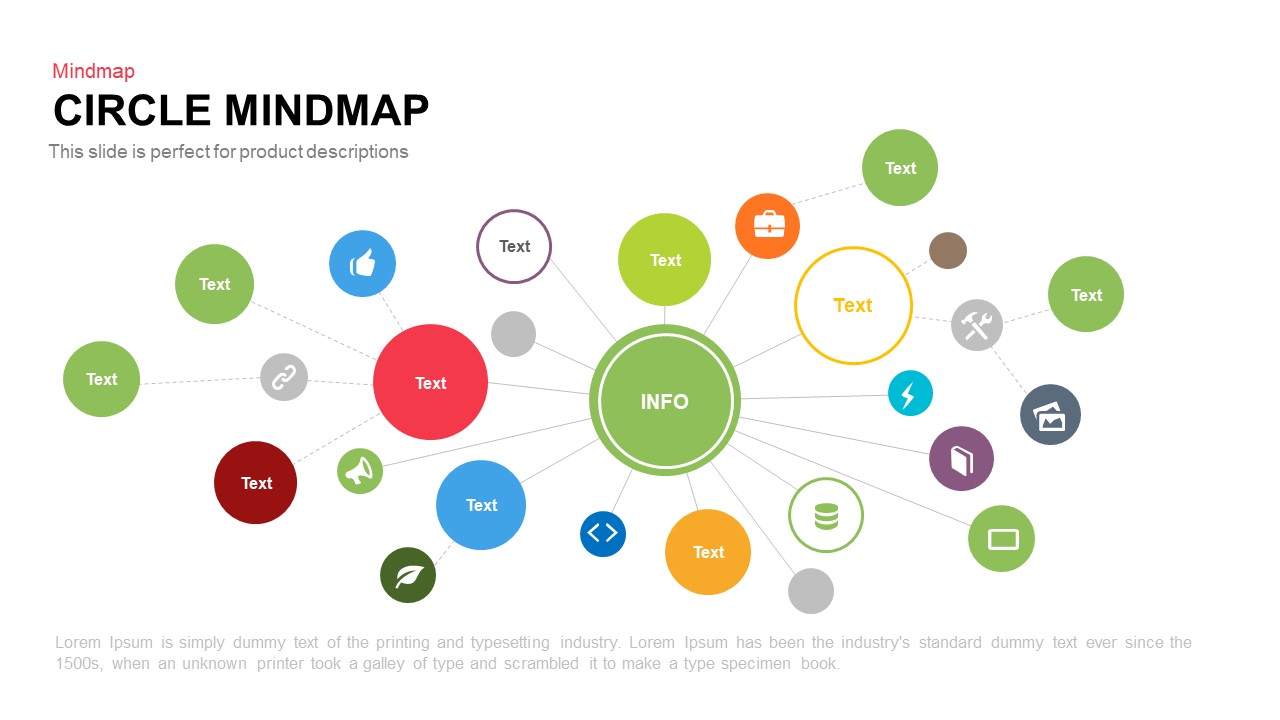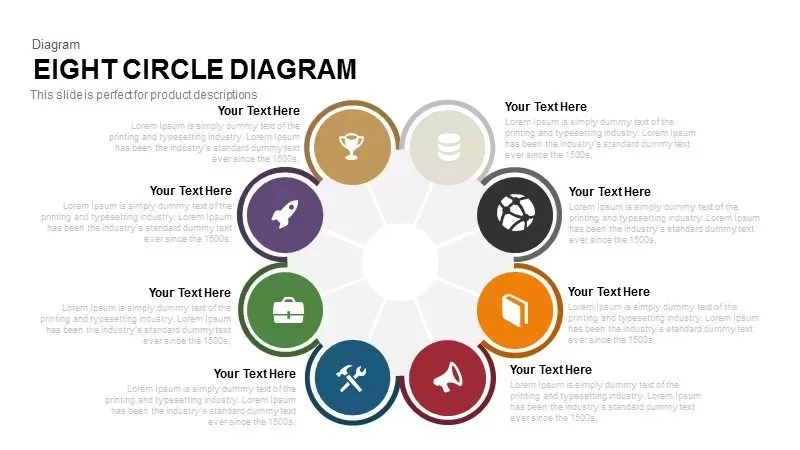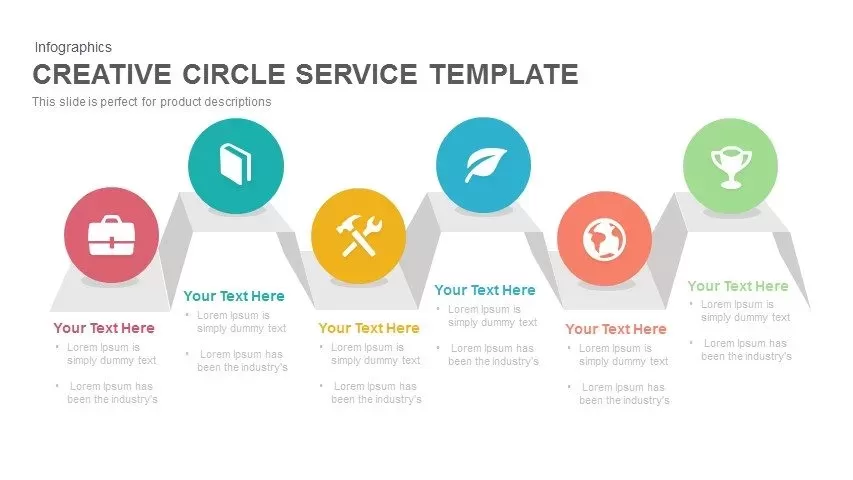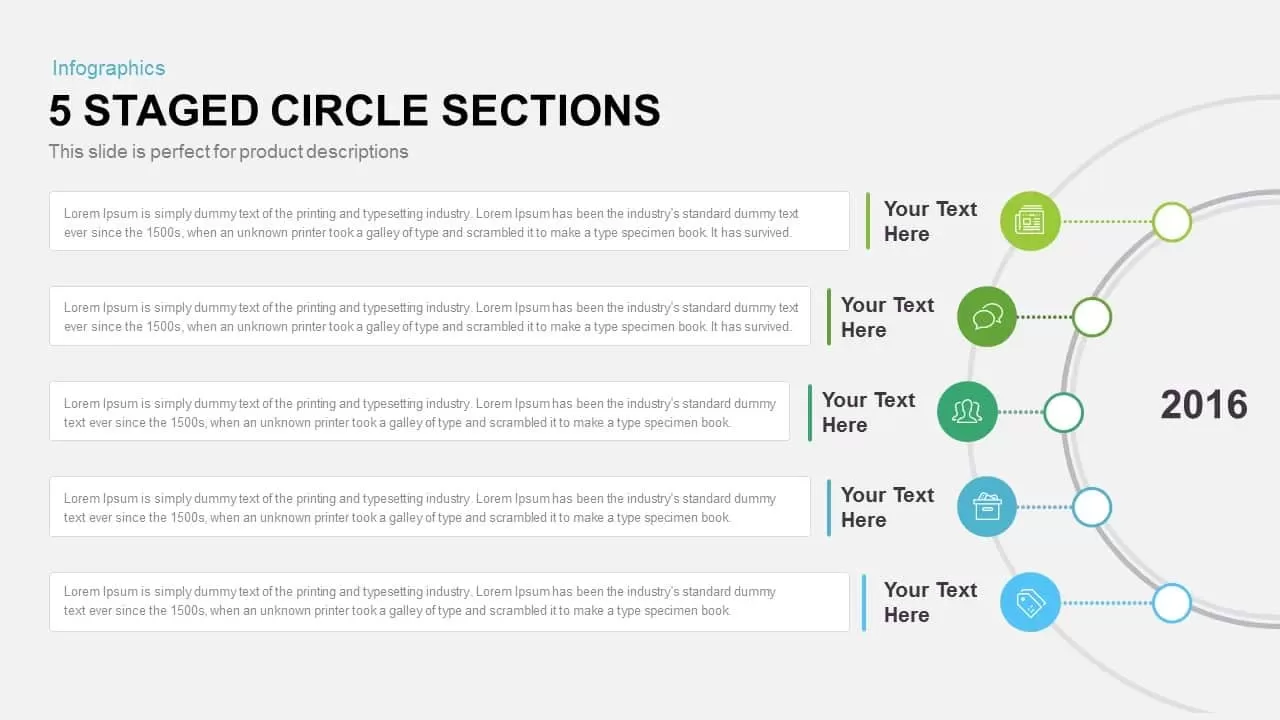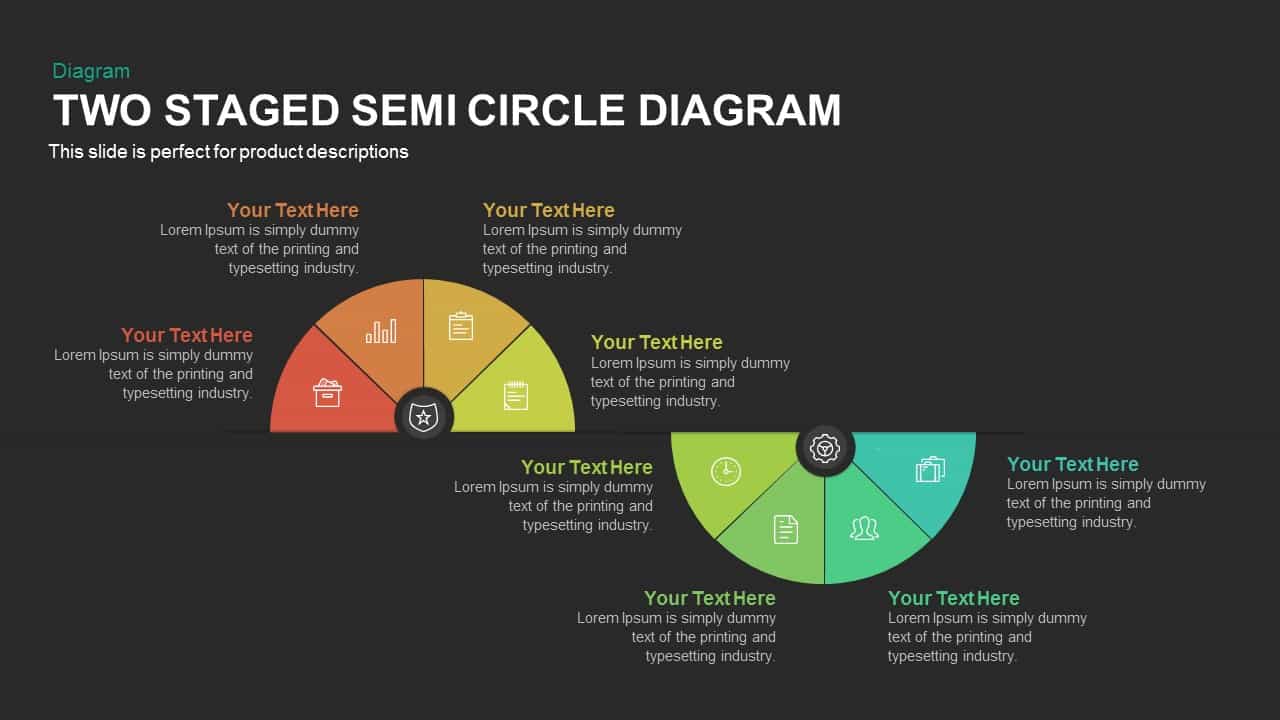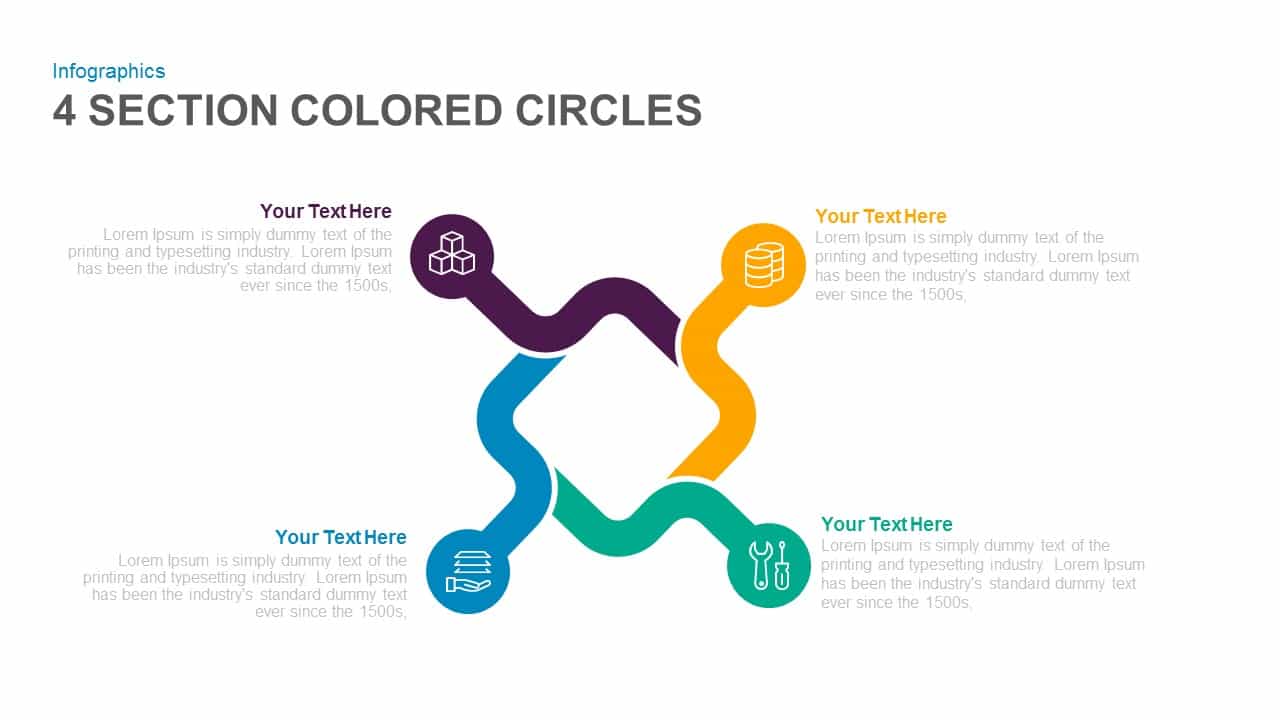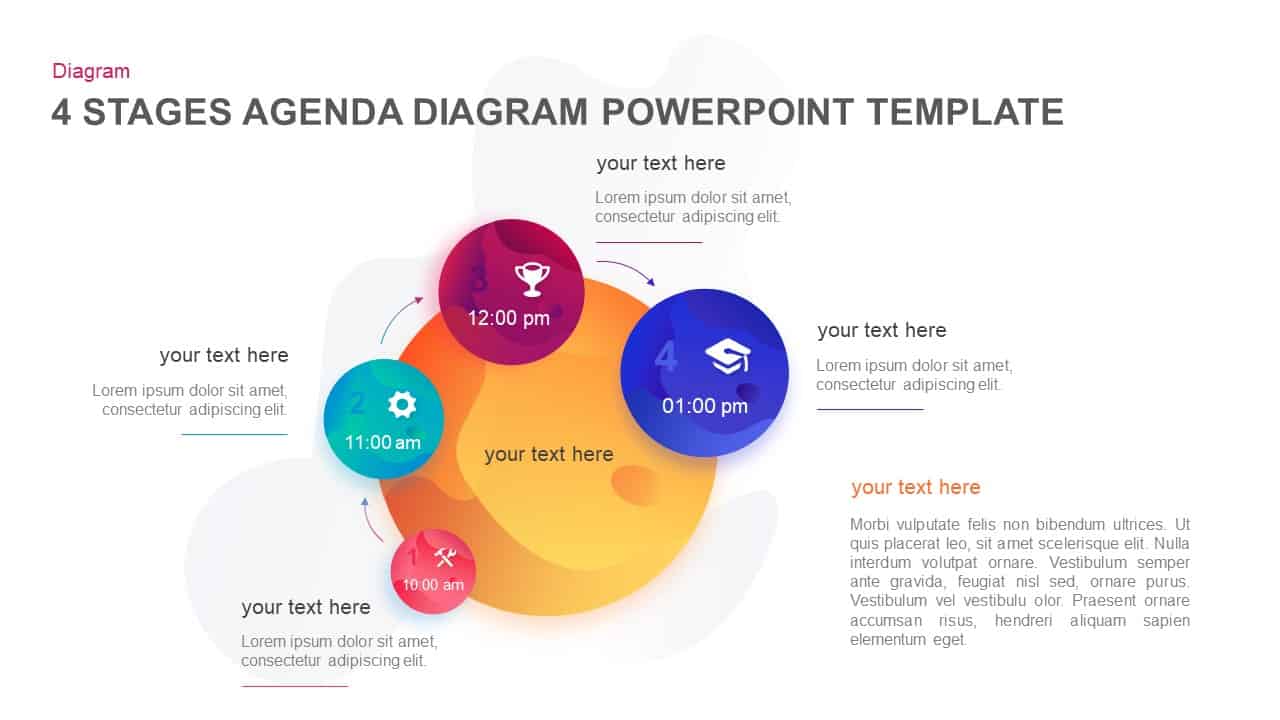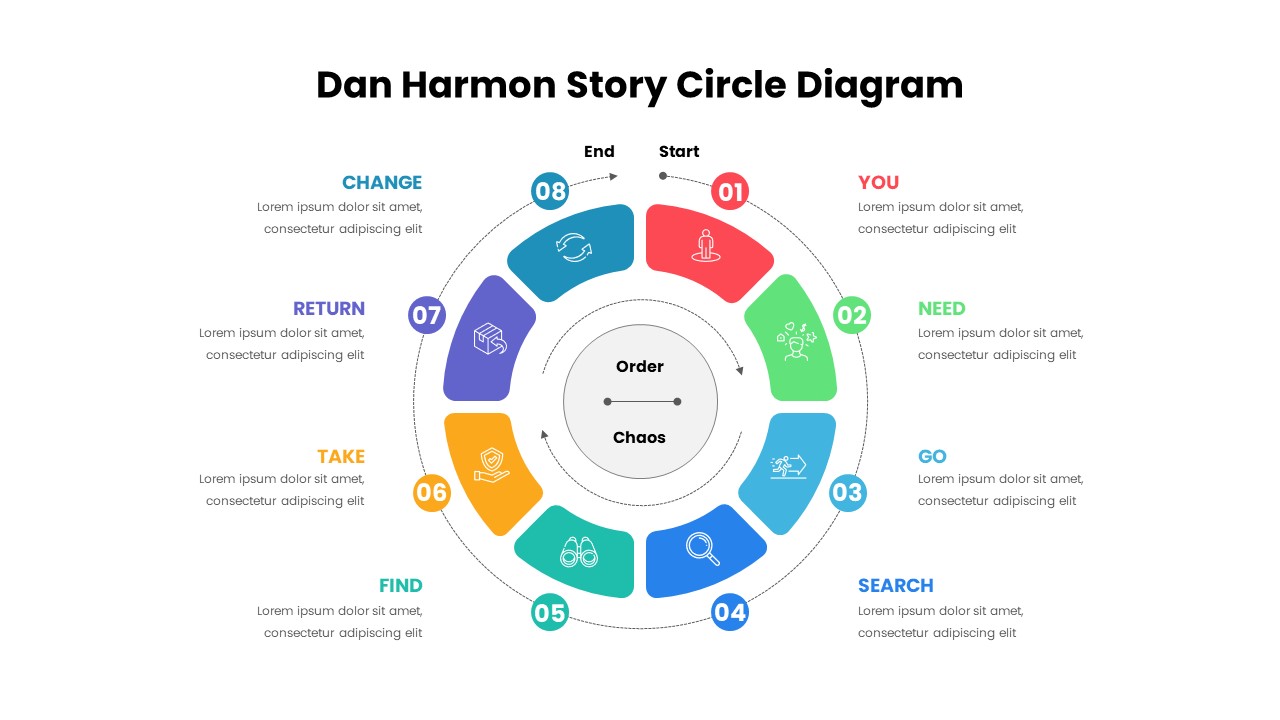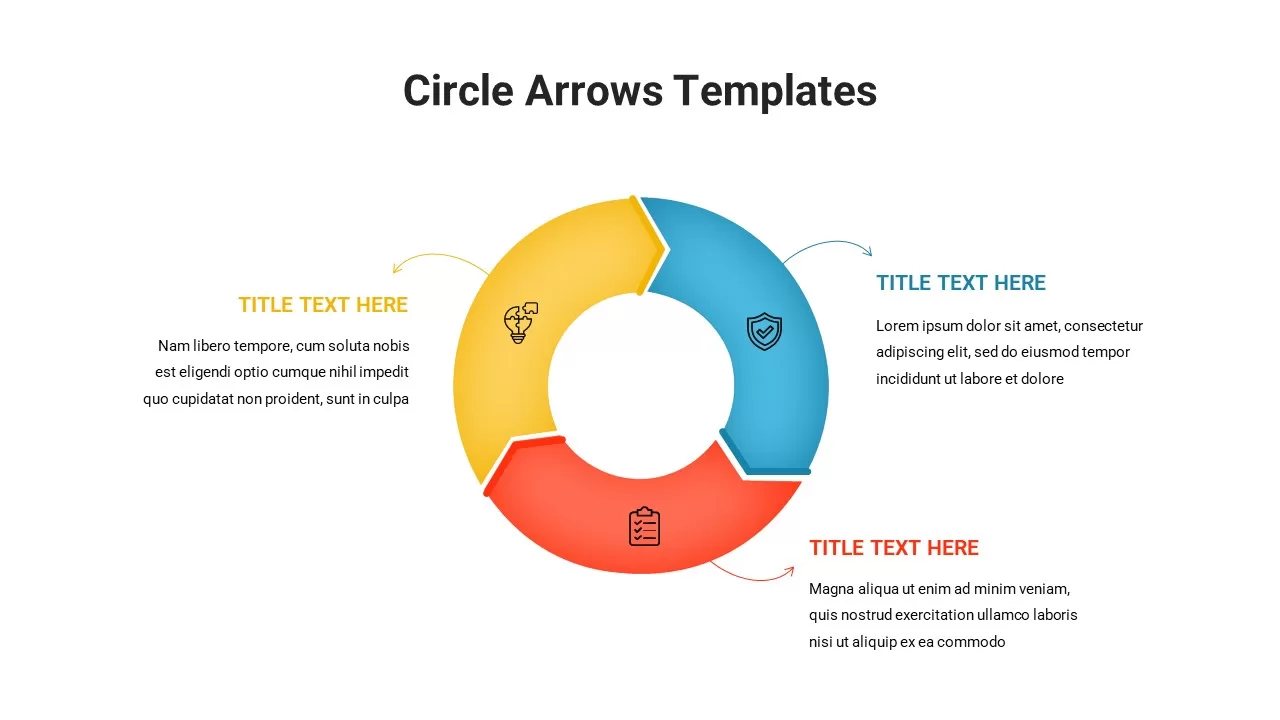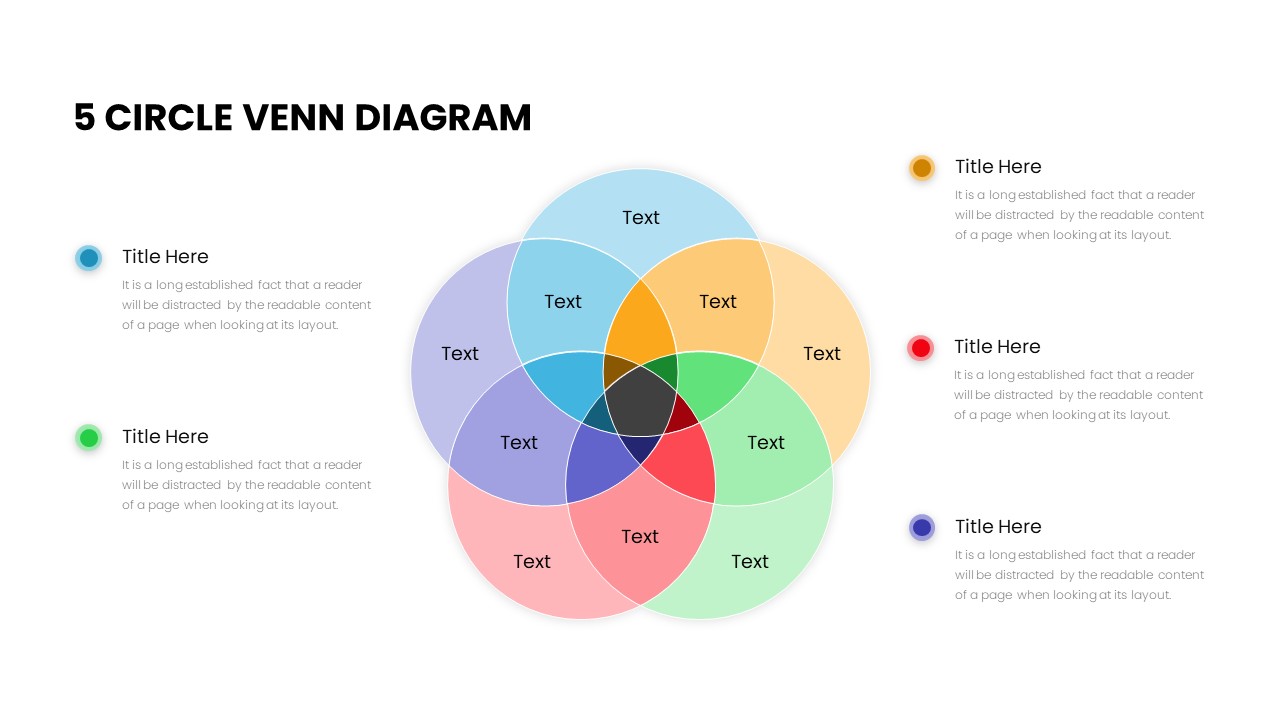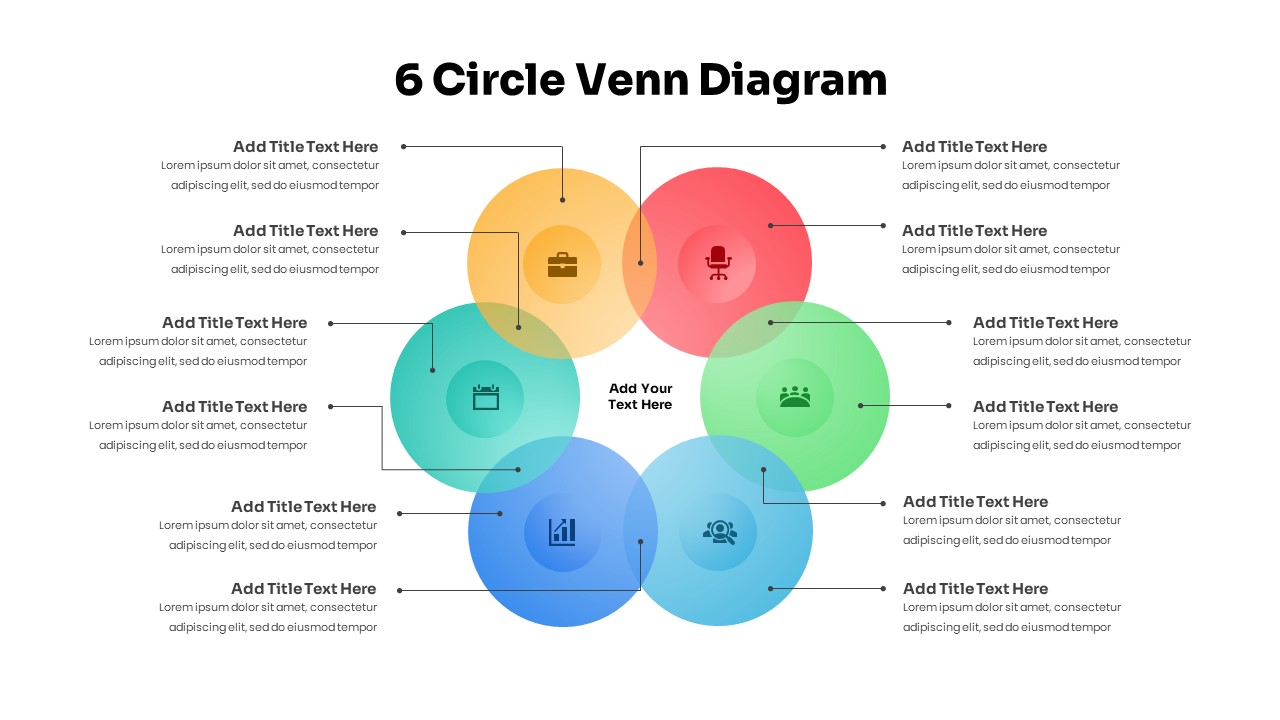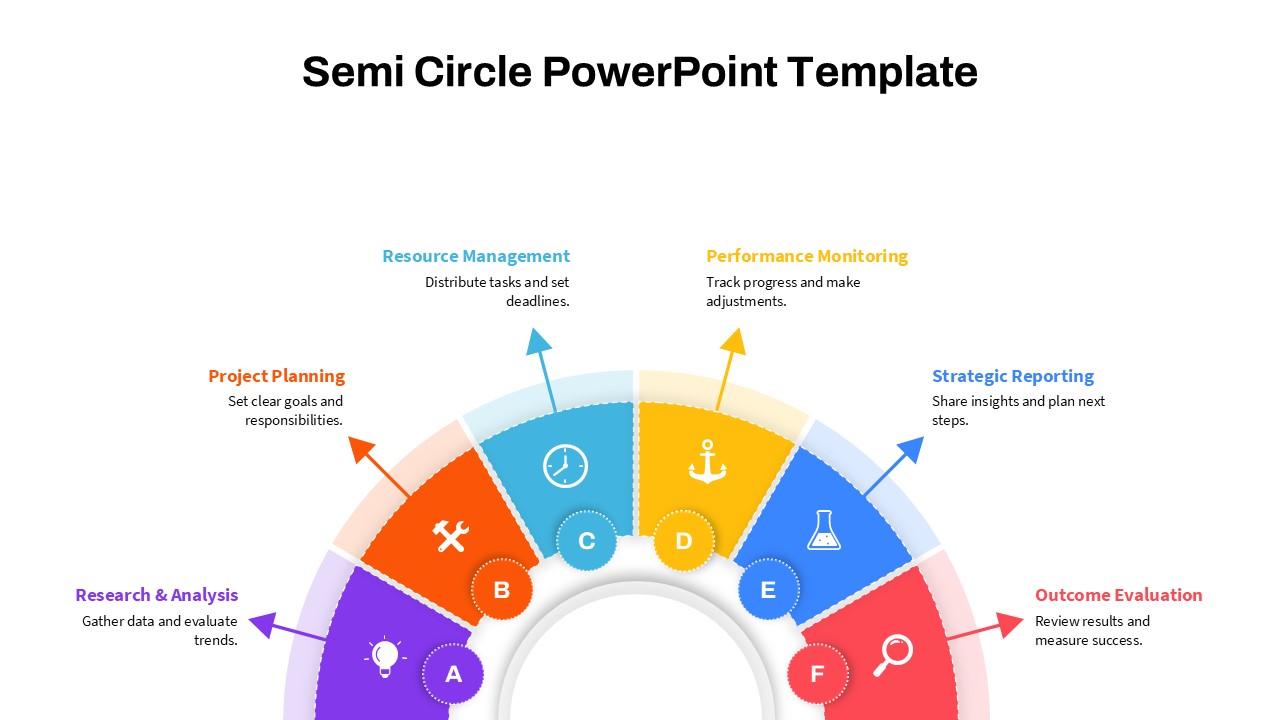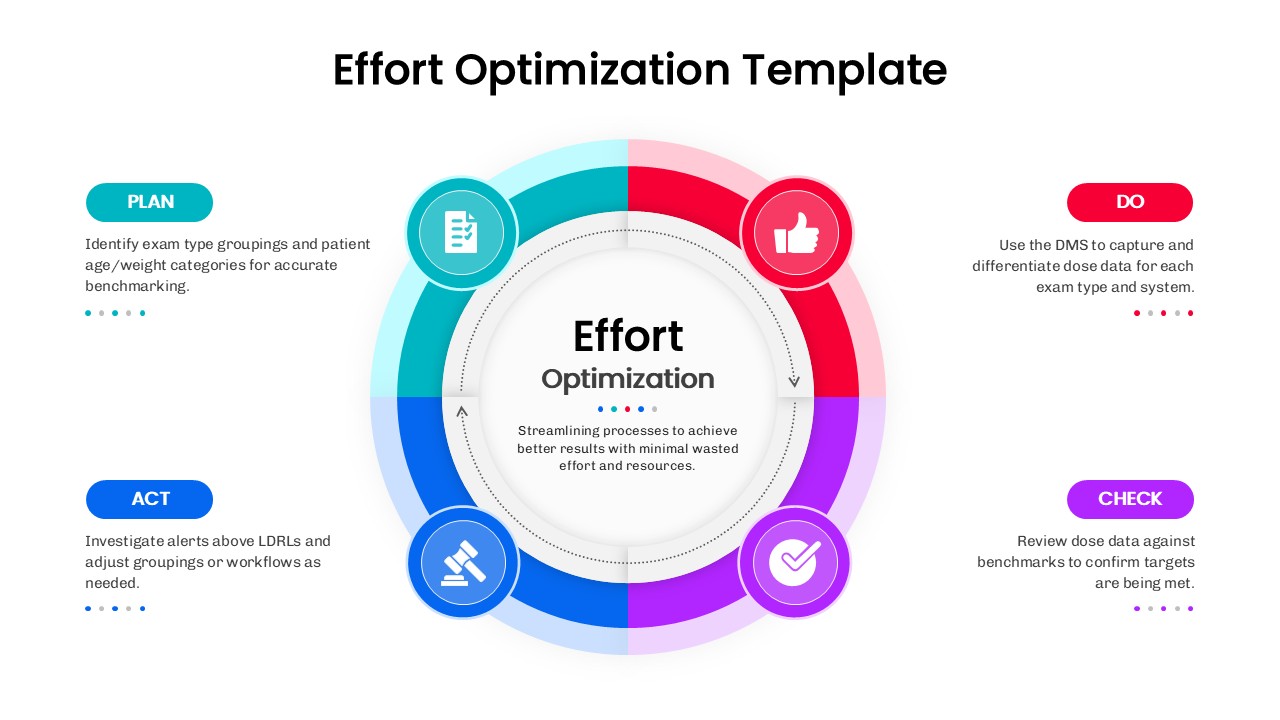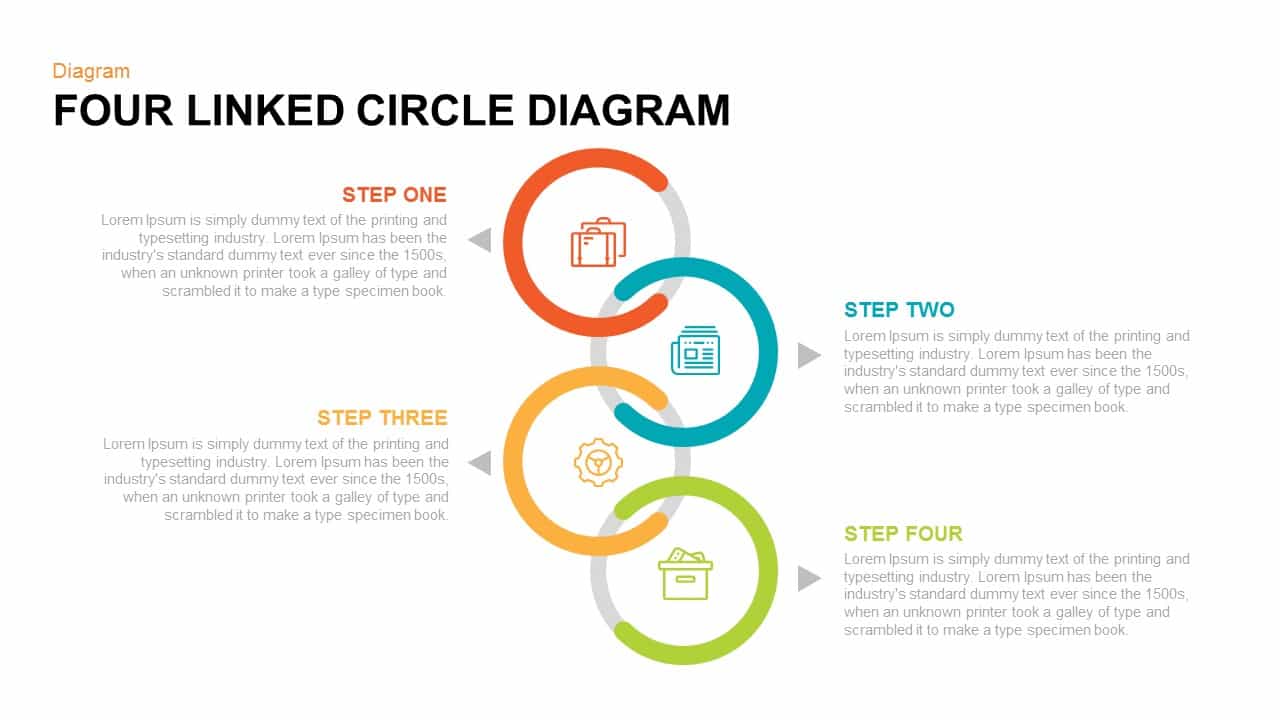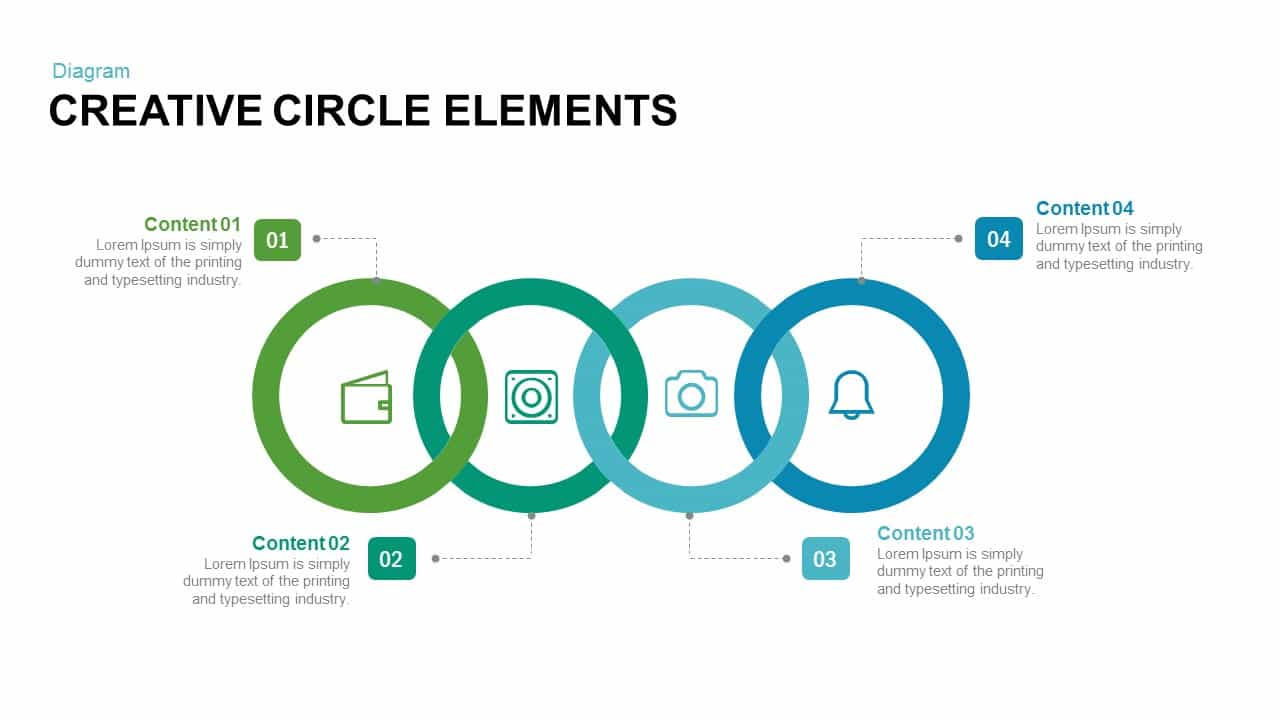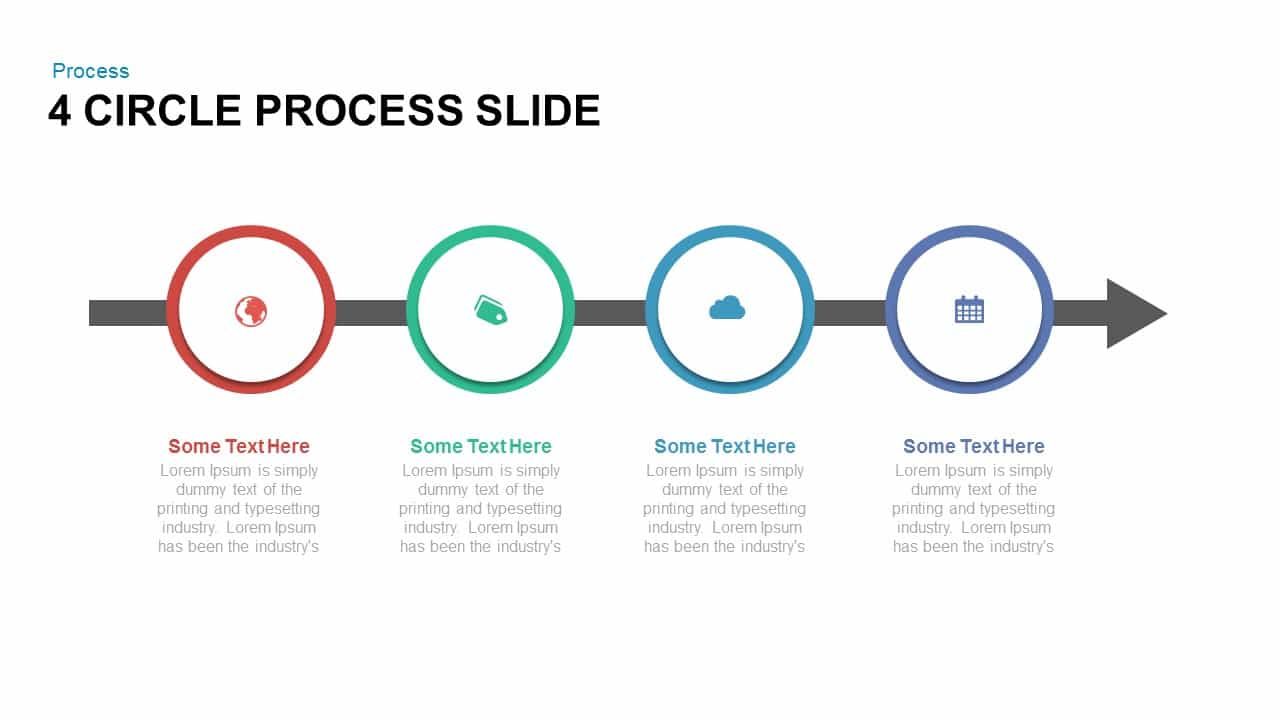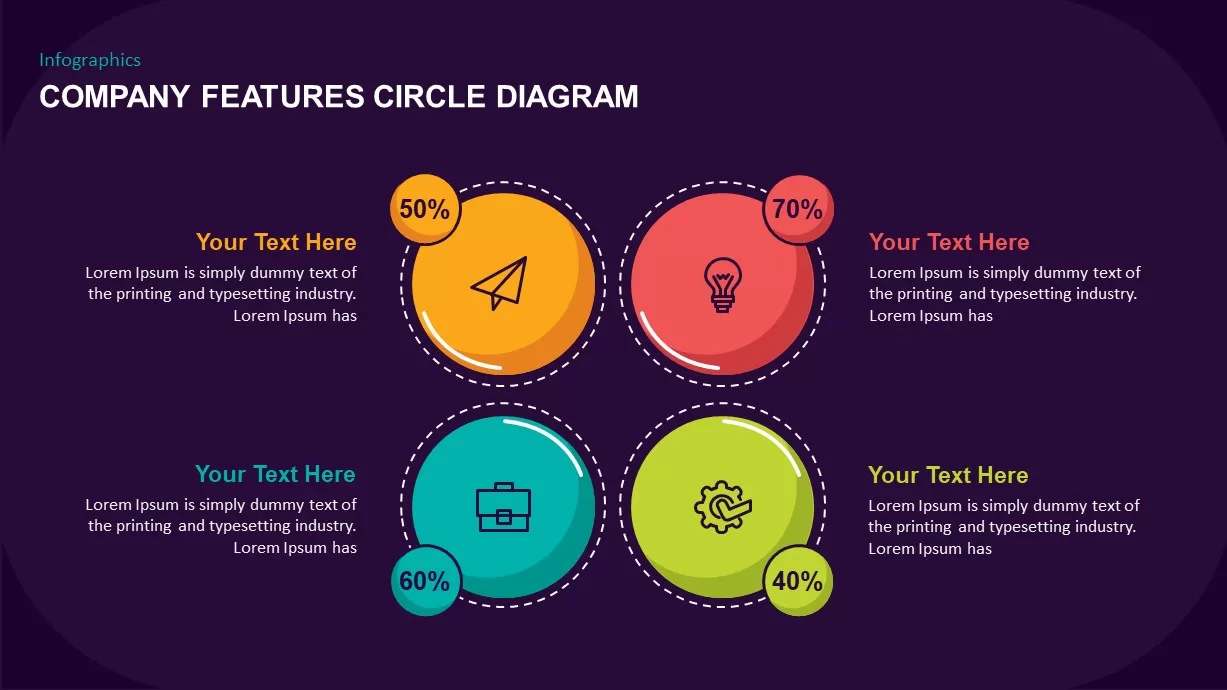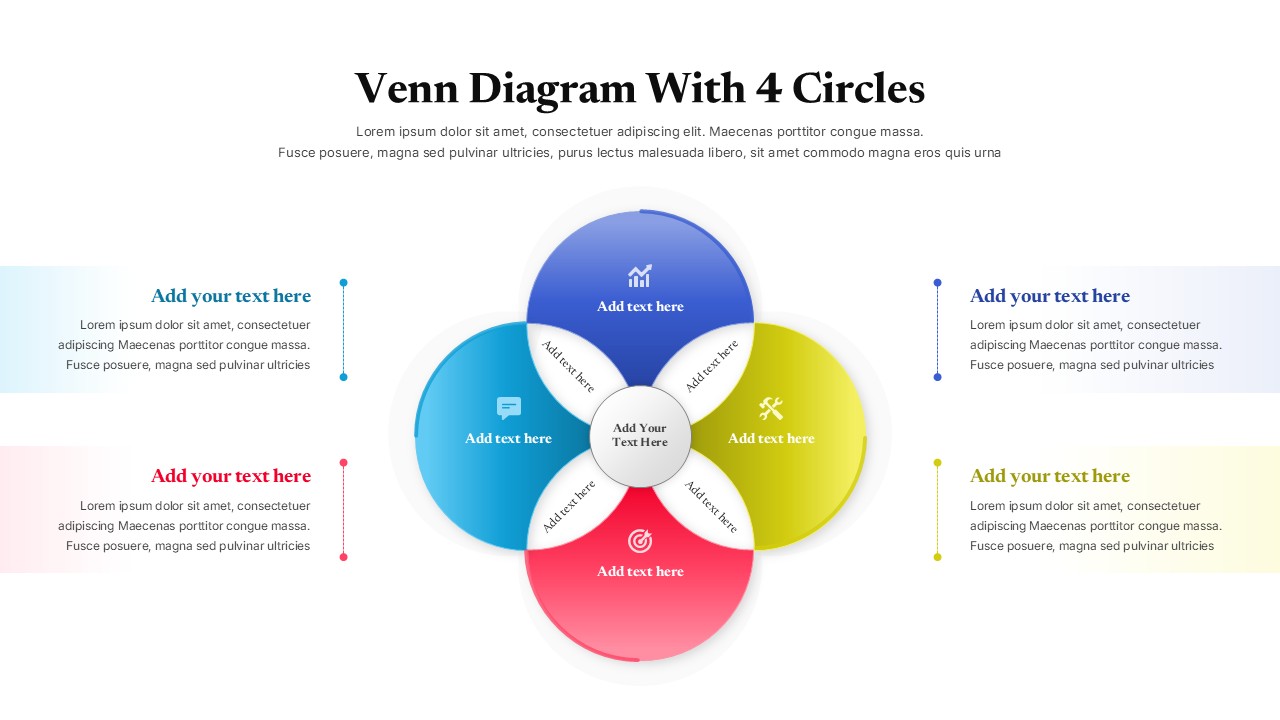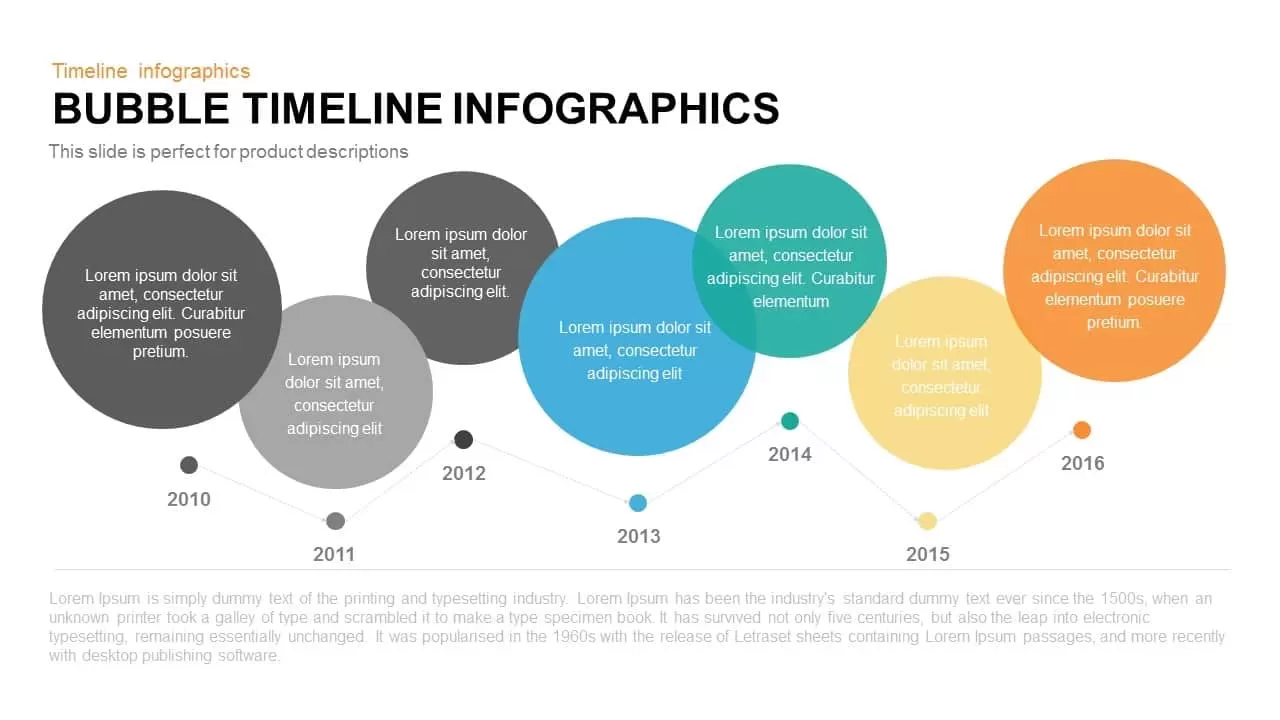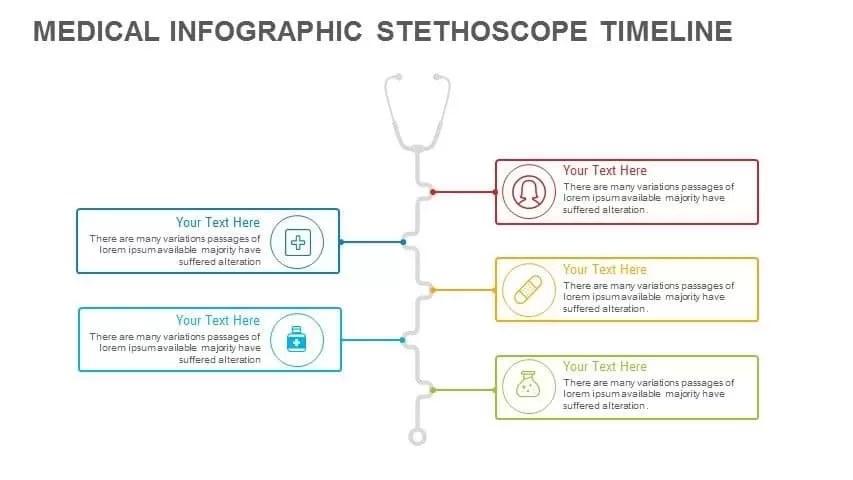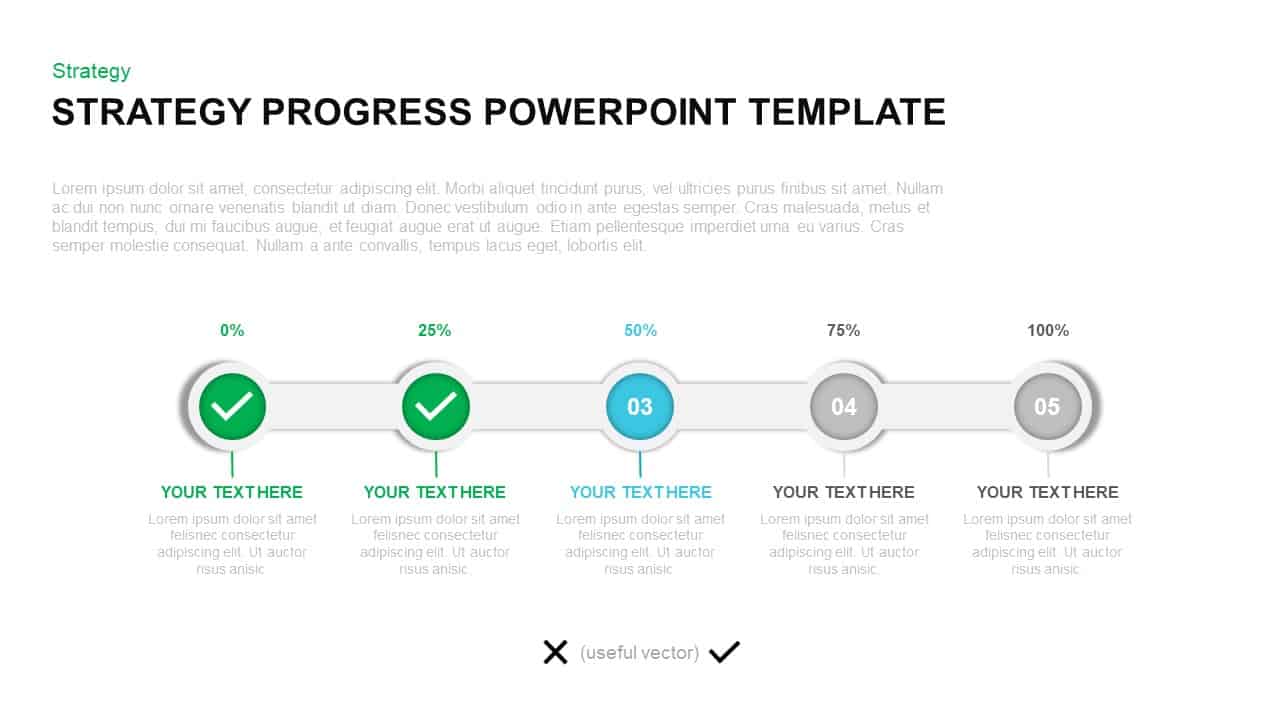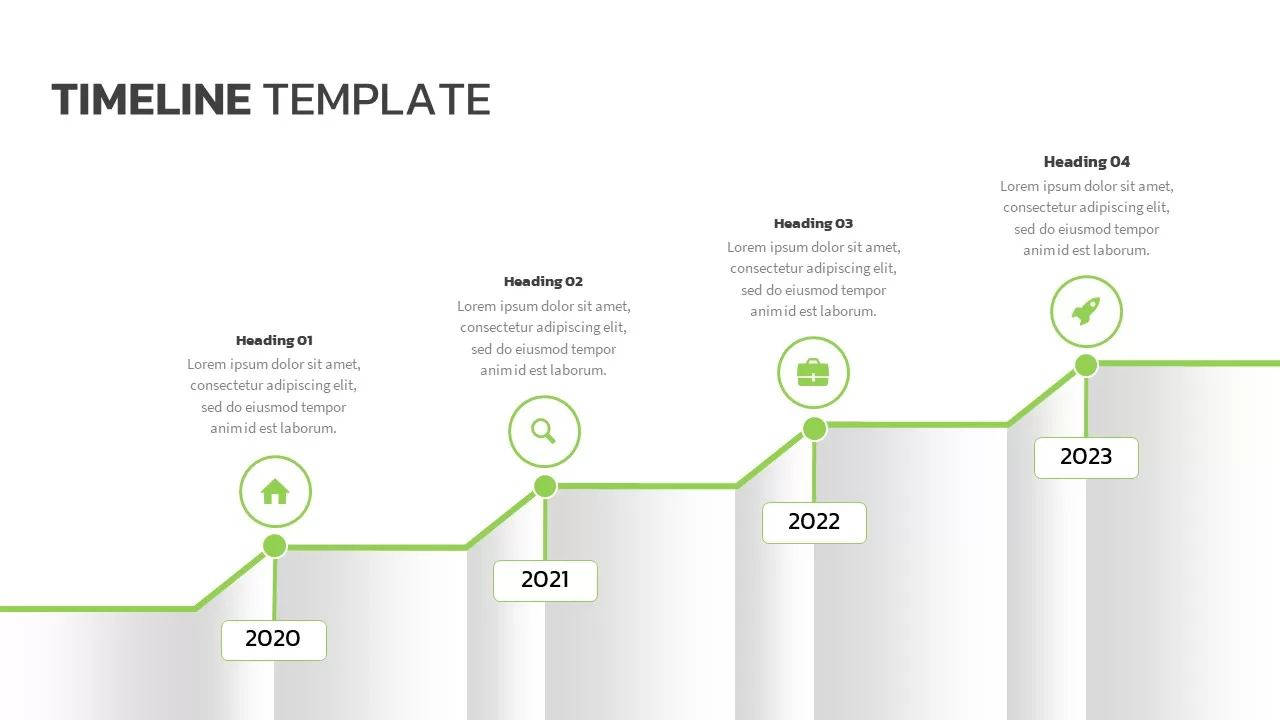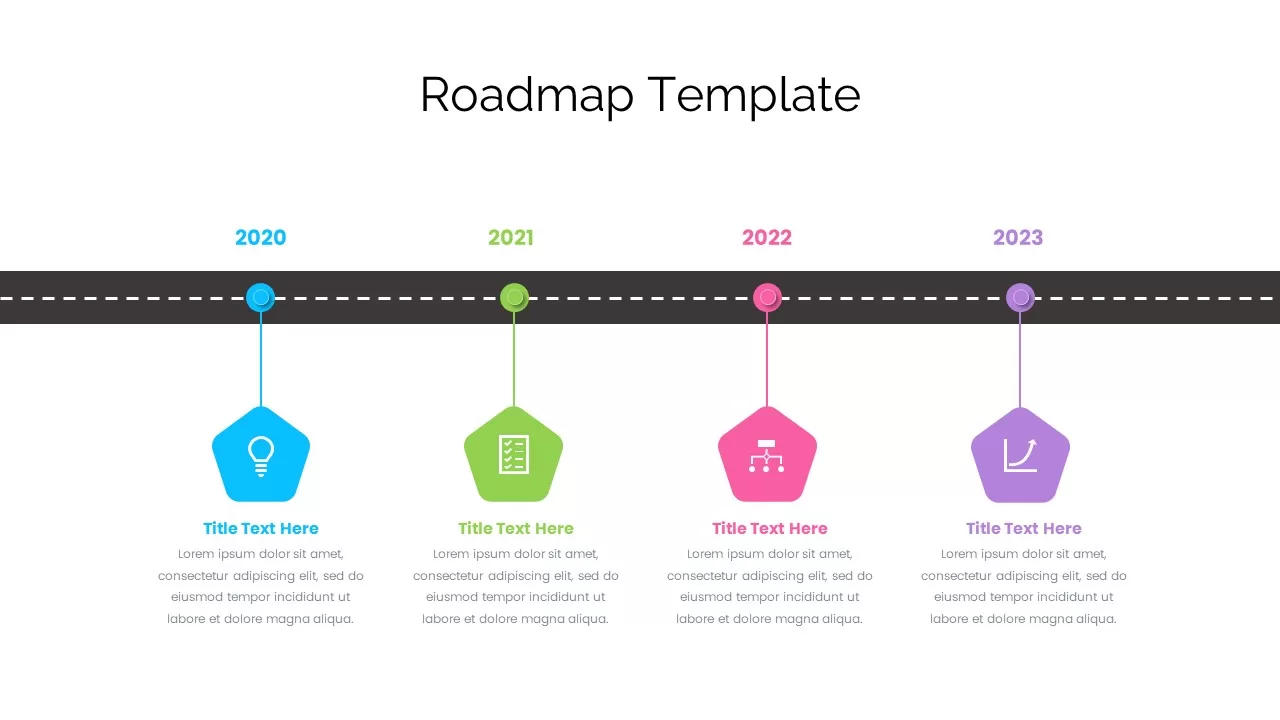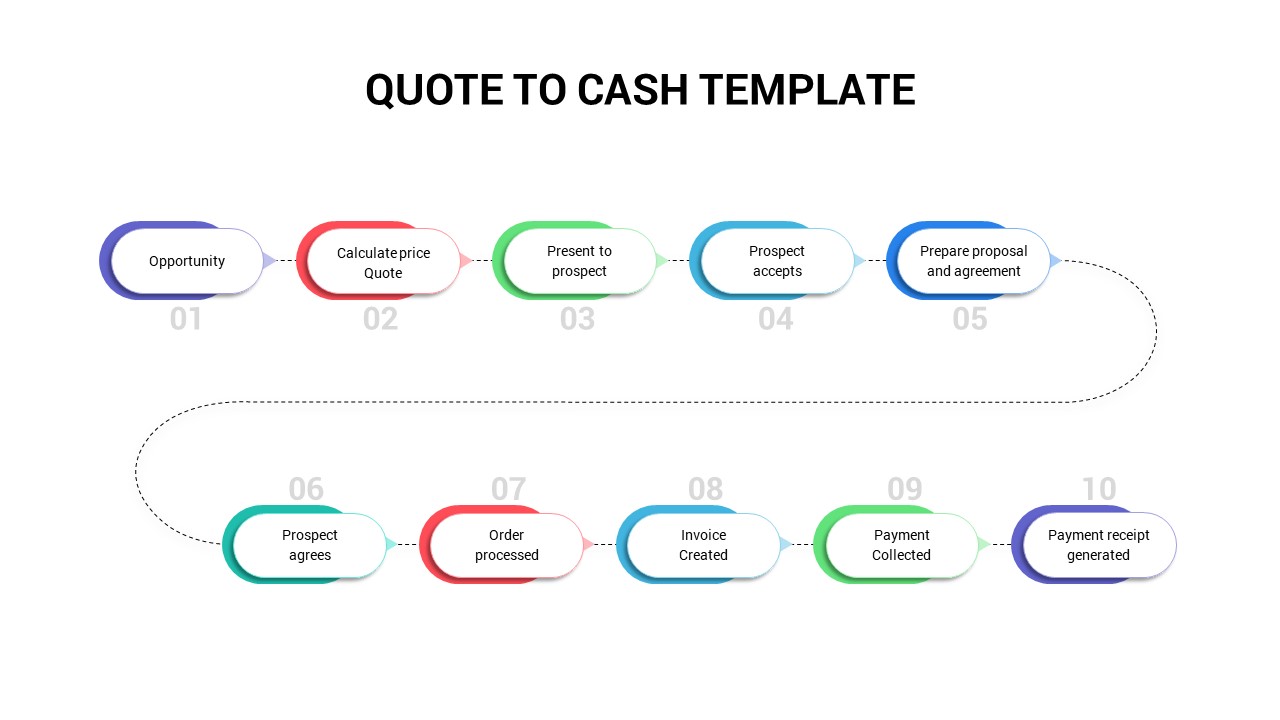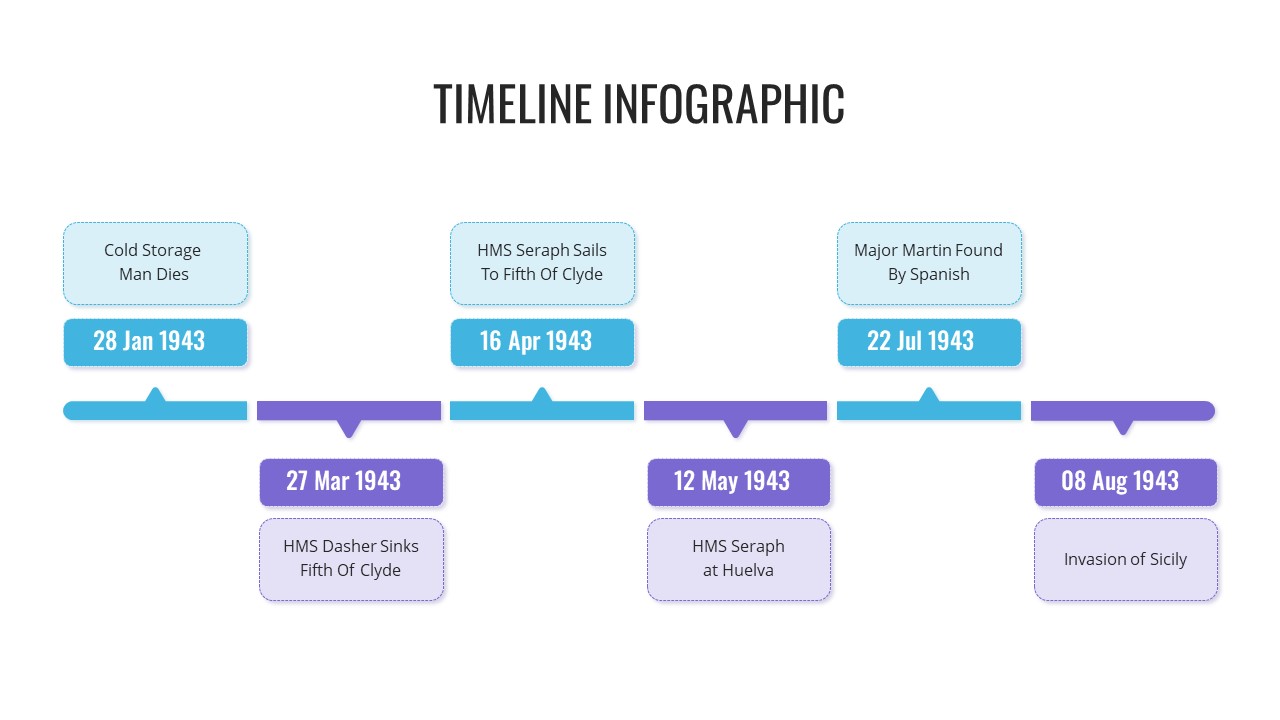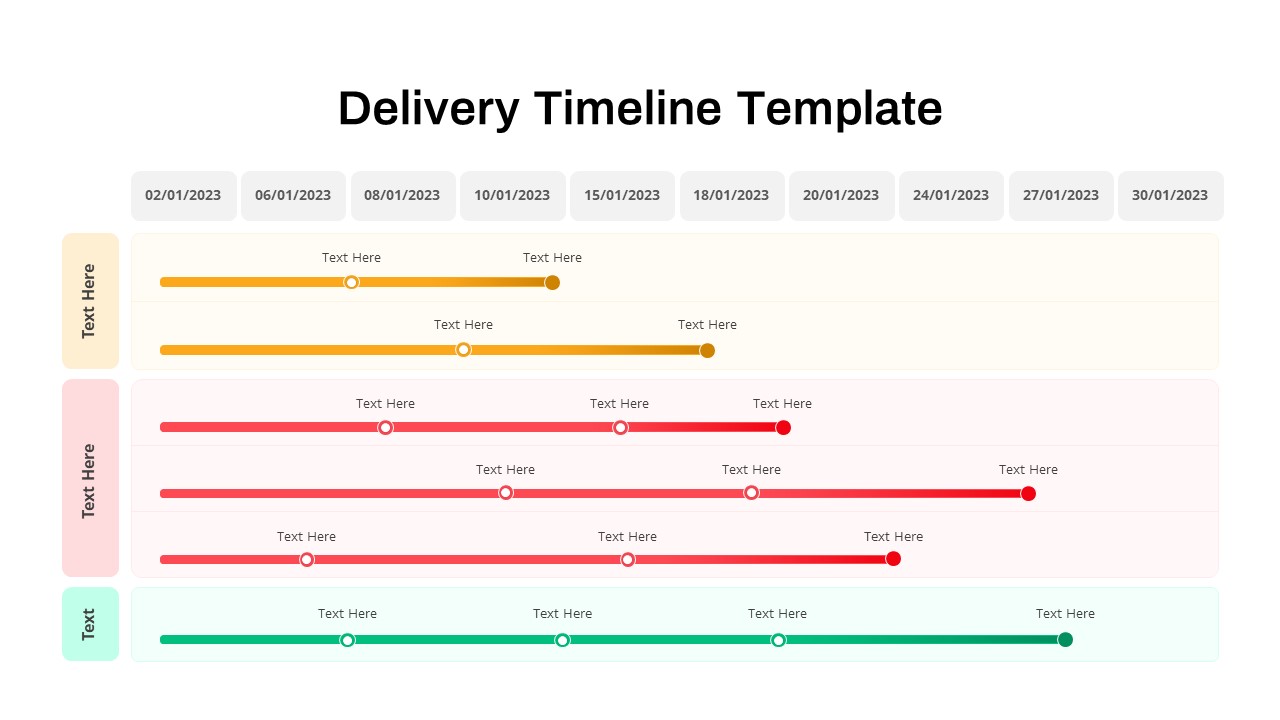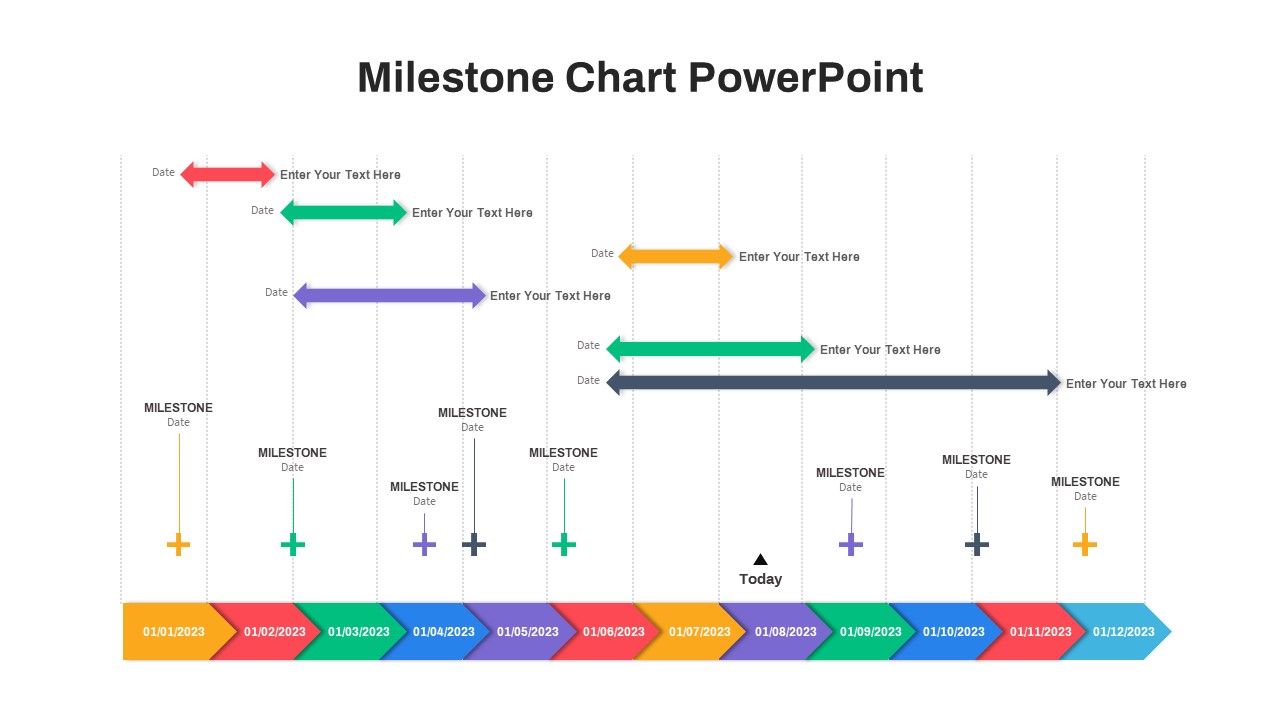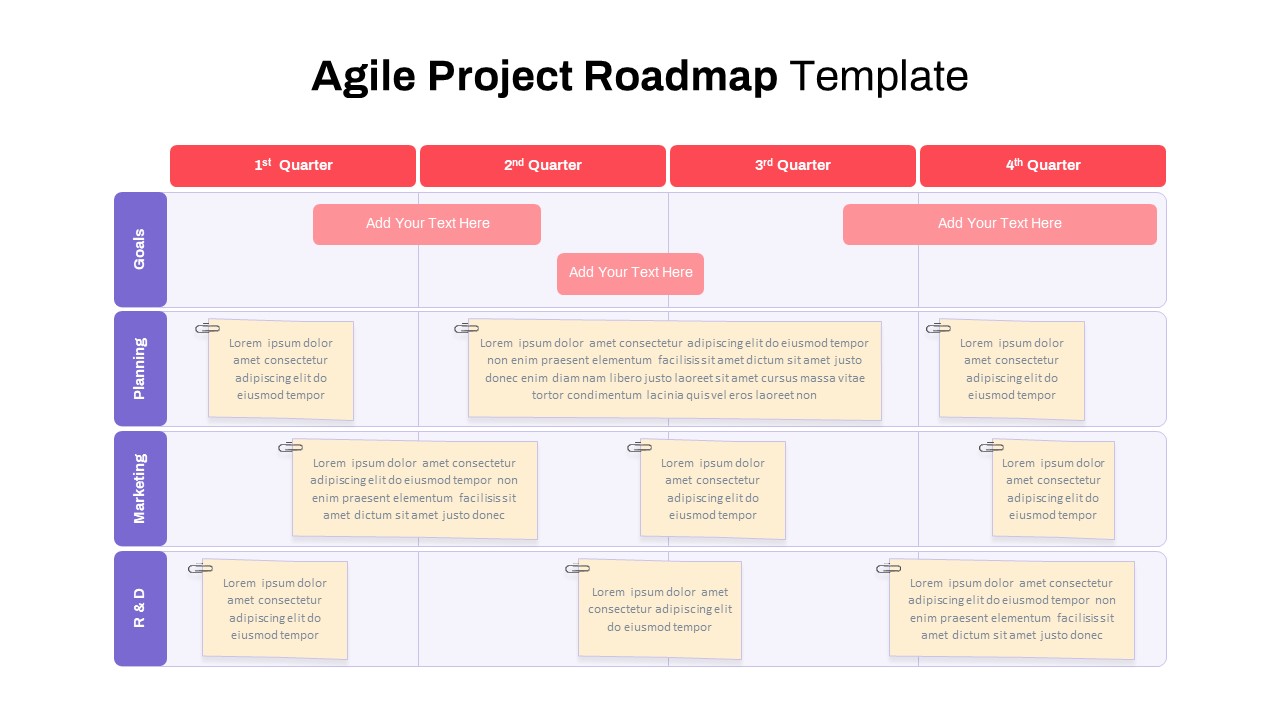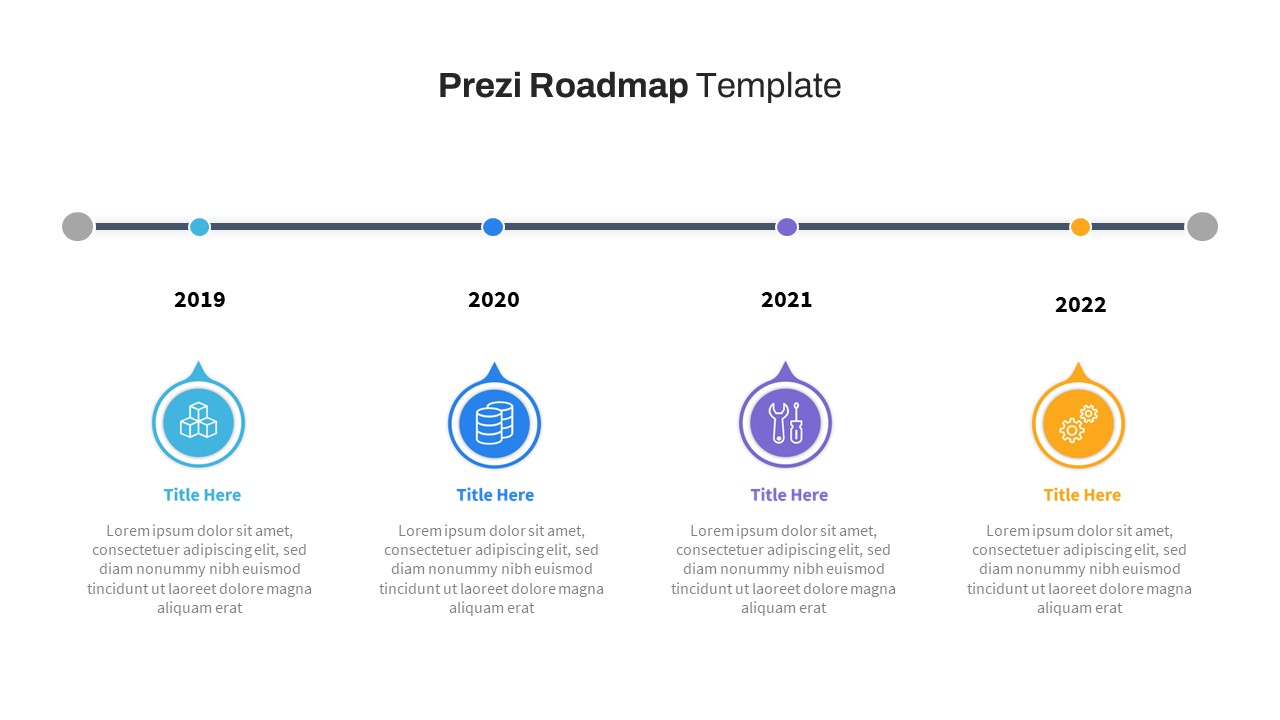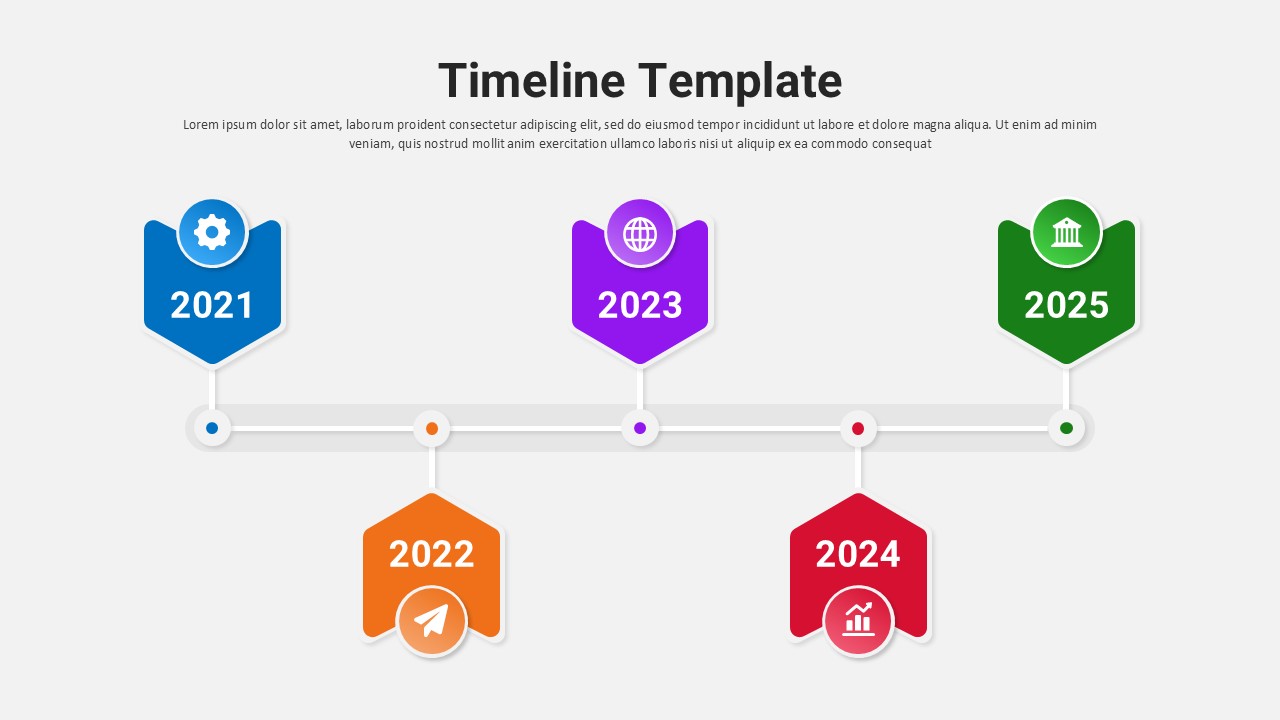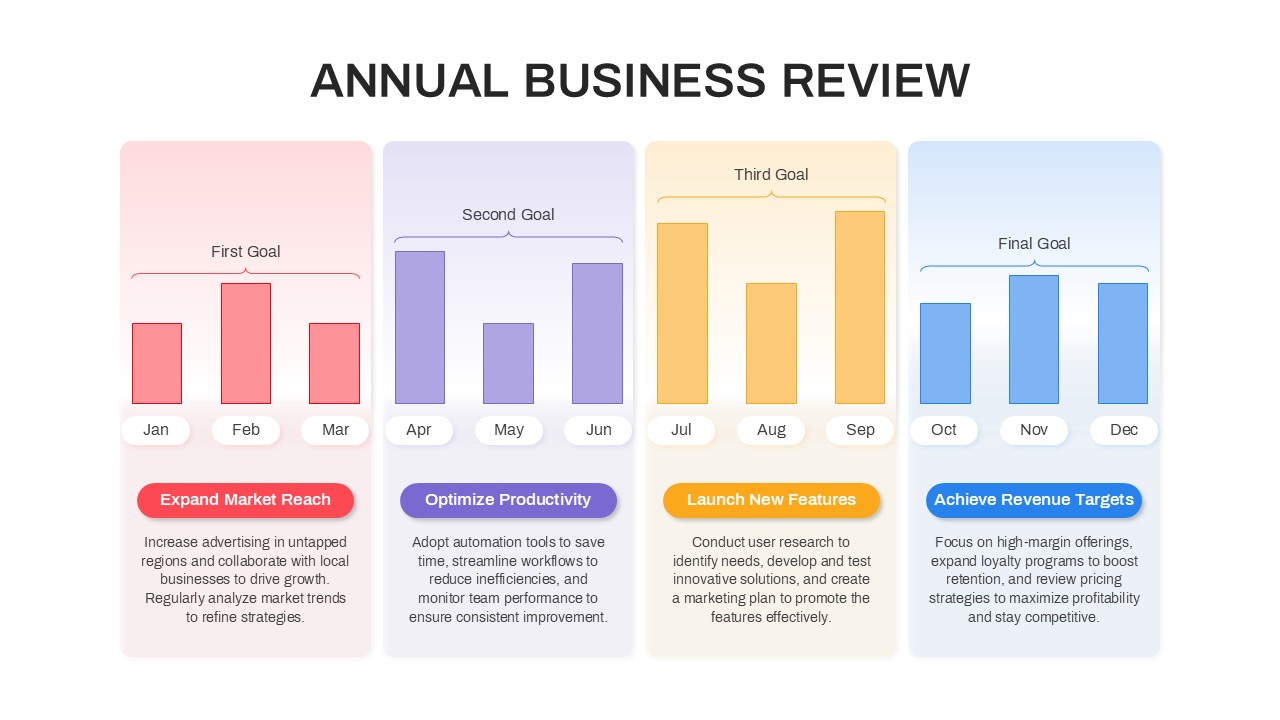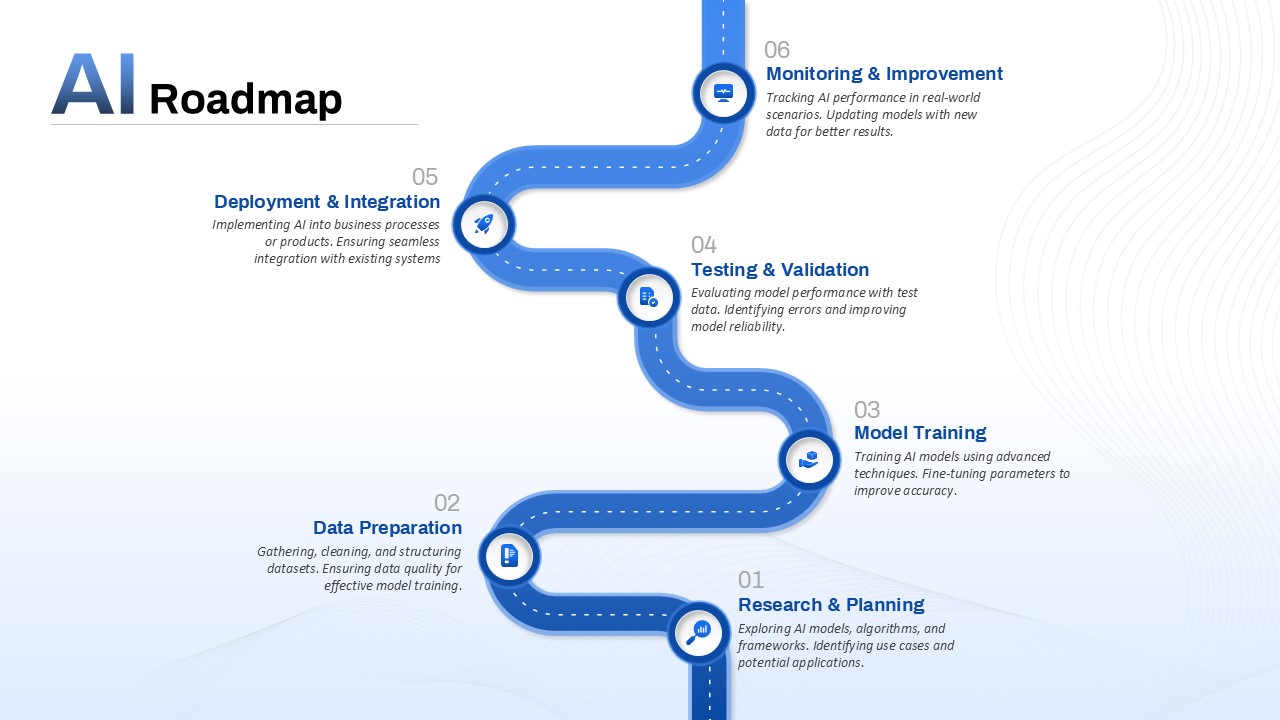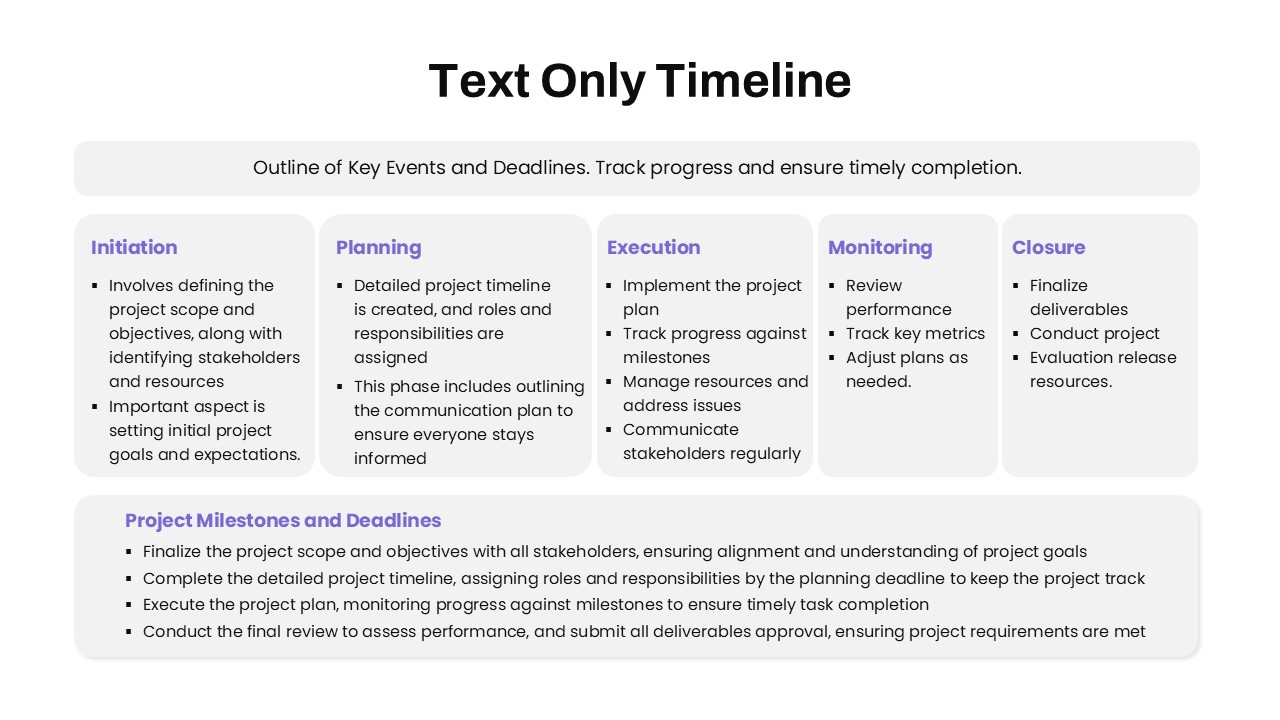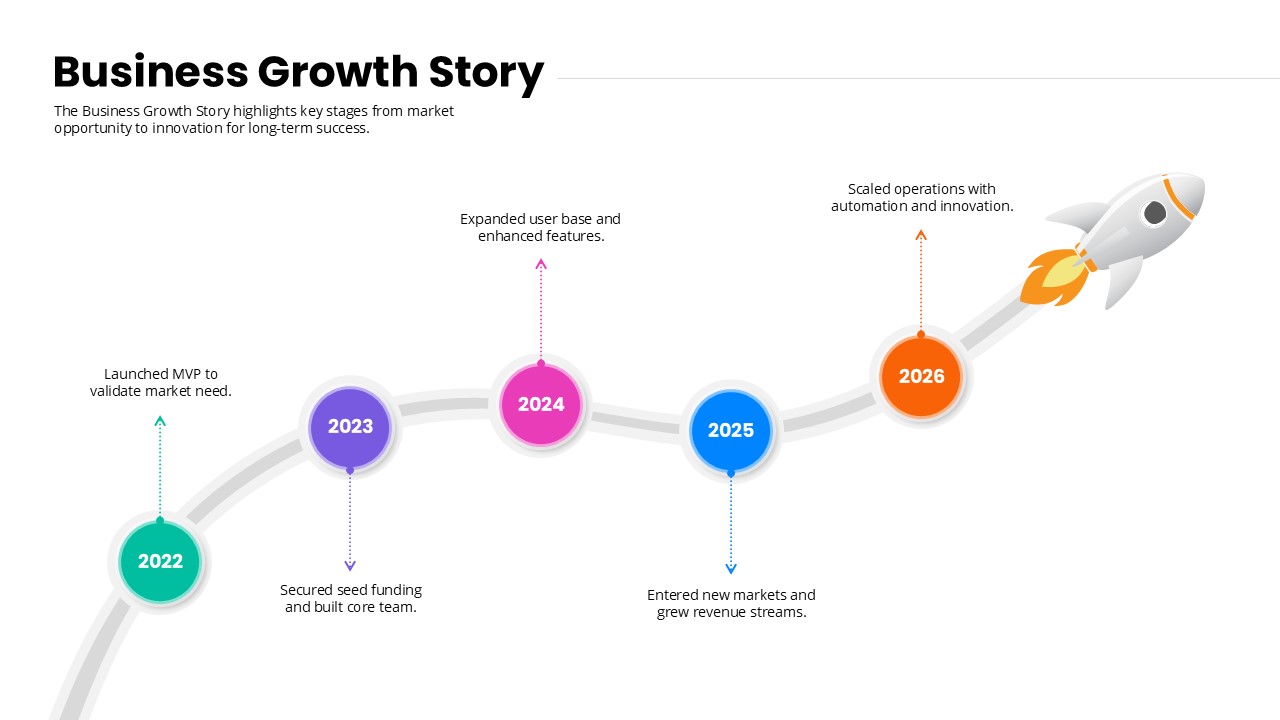Circle Timeline Infographics template for PowerPoint & Google Slides
This clean and visually engaging timeline infographic is designed to showcase key stages, steps, or events in a sequential process. It features five distinct circular icons connected by colorful lines, each representing an important milestone. The use of vibrant colors—blue, green, yellow, and orange—adds clarity and appeal to the flow, making it easy to follow the progression from one key event to the next. The circles are strategically spaced, allowing ample room for short descriptions or product details, ensuring that your information remains concise and digestible.
Ideal for product descriptions, project milestones, or event planning, this timeline slide enables users to visually represent a sequence of actions or phases in a simple yet striking manner. Each icon is easily customizable, allowing you to tailor the content to your specific needs, whether you’re illustrating a product launch timeline, team workflow, or project phases.
With its minimalist approach and vibrant color coding, this infographic provides a professional yet approachable aesthetic that works seamlessly in both corporate and educational presentations. It’s perfect for those looking to communicate a step-by-step process, product lifecycle, or key achievements in a way that keeps the audience engaged and informed.
Who is it for
Business professionals, project managers, and product managers will benefit from this timeline slide when they need to present a clear, stepwise progression in their projects or products. It is also valuable for educators, consultants, and marketers who need to showcase the chronological order of events or product features in a simple yet visually appealing manner.
Other Uses
This versatile infographic can also be used for illustrating processes, product roadmaps, academic timelines, or event planning. You can adapt it for project tracking, strategic planning, or even for presenting milestones in product development, marketing campaigns, or team progress. With a few tweaks, this layout can be repurposed for anything from customer journeys to achievement tracking.
Login to download this file