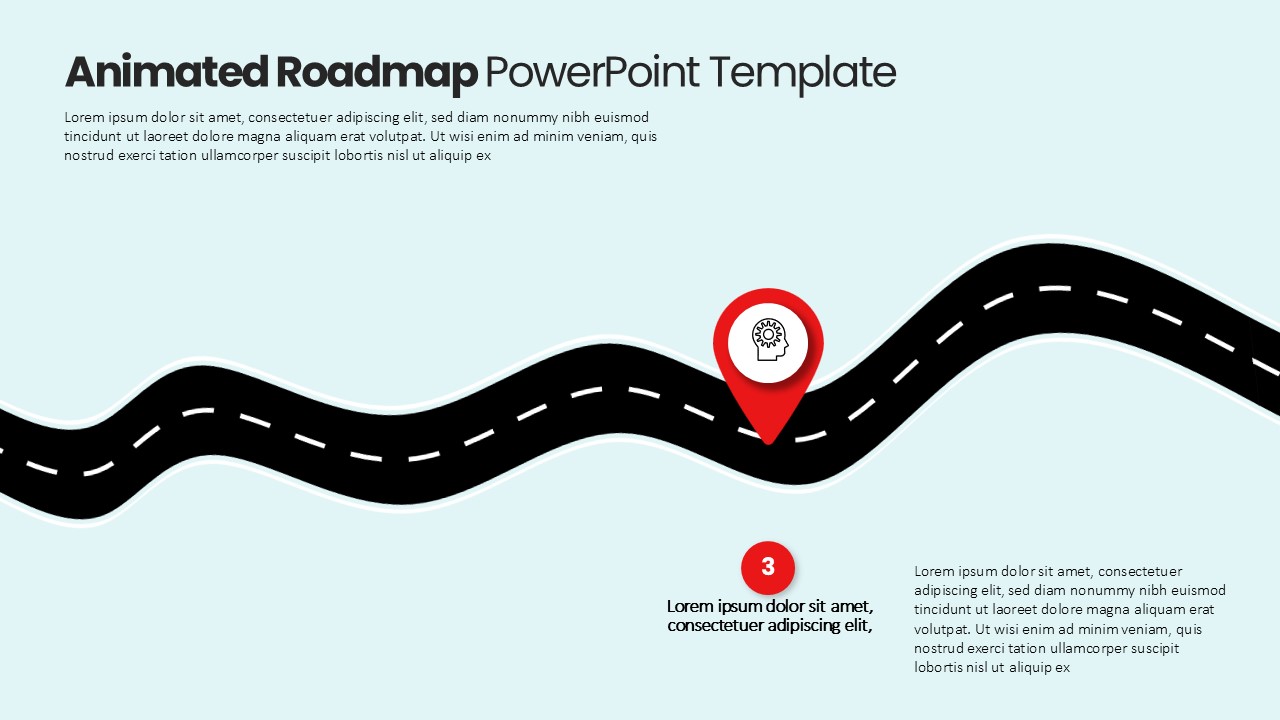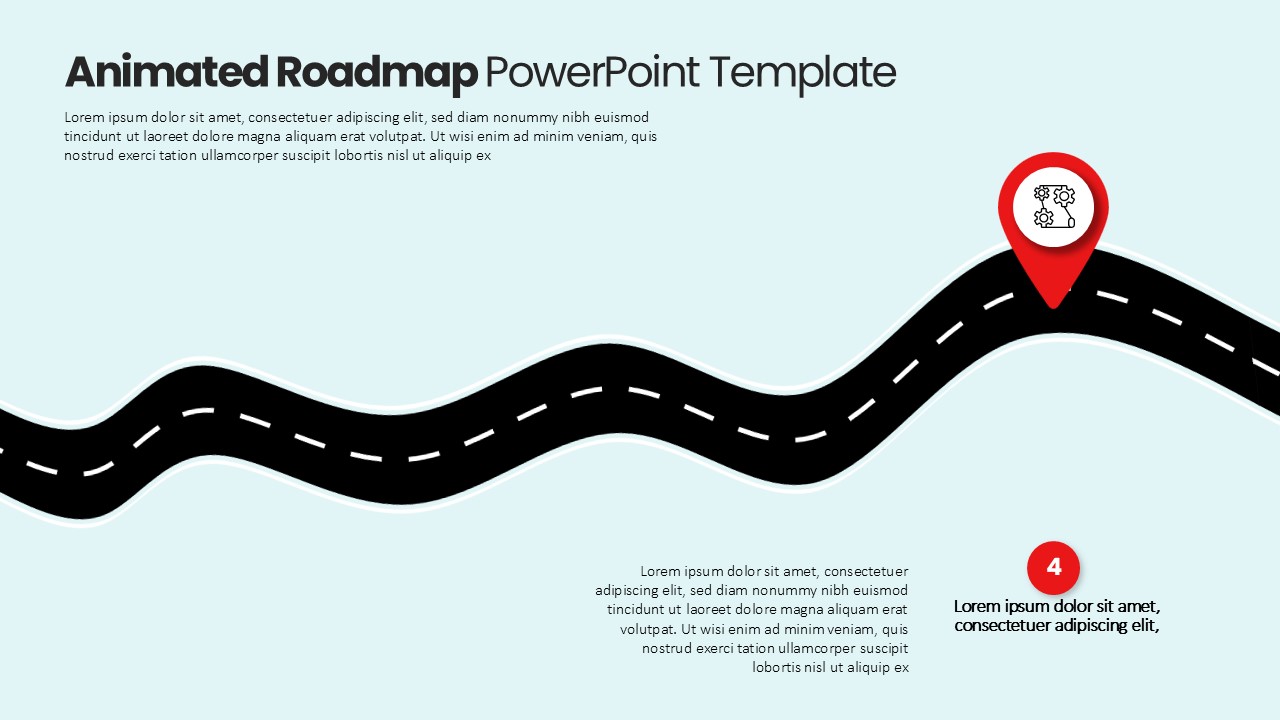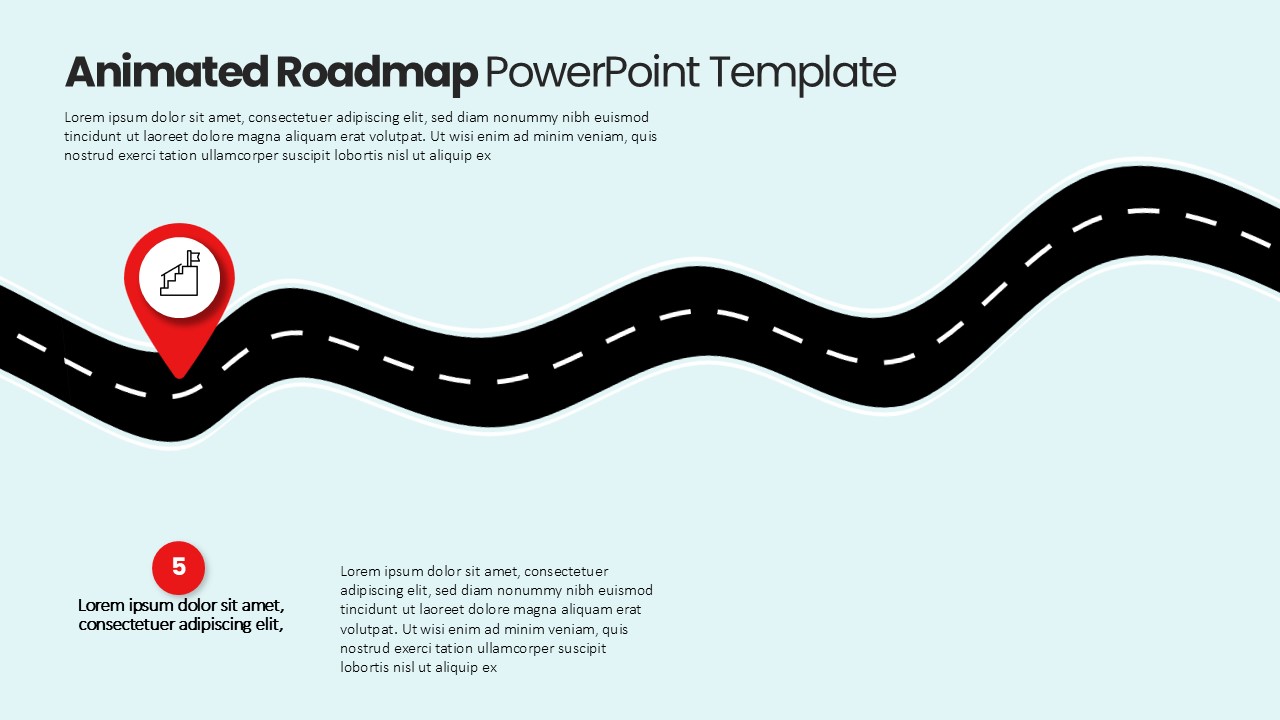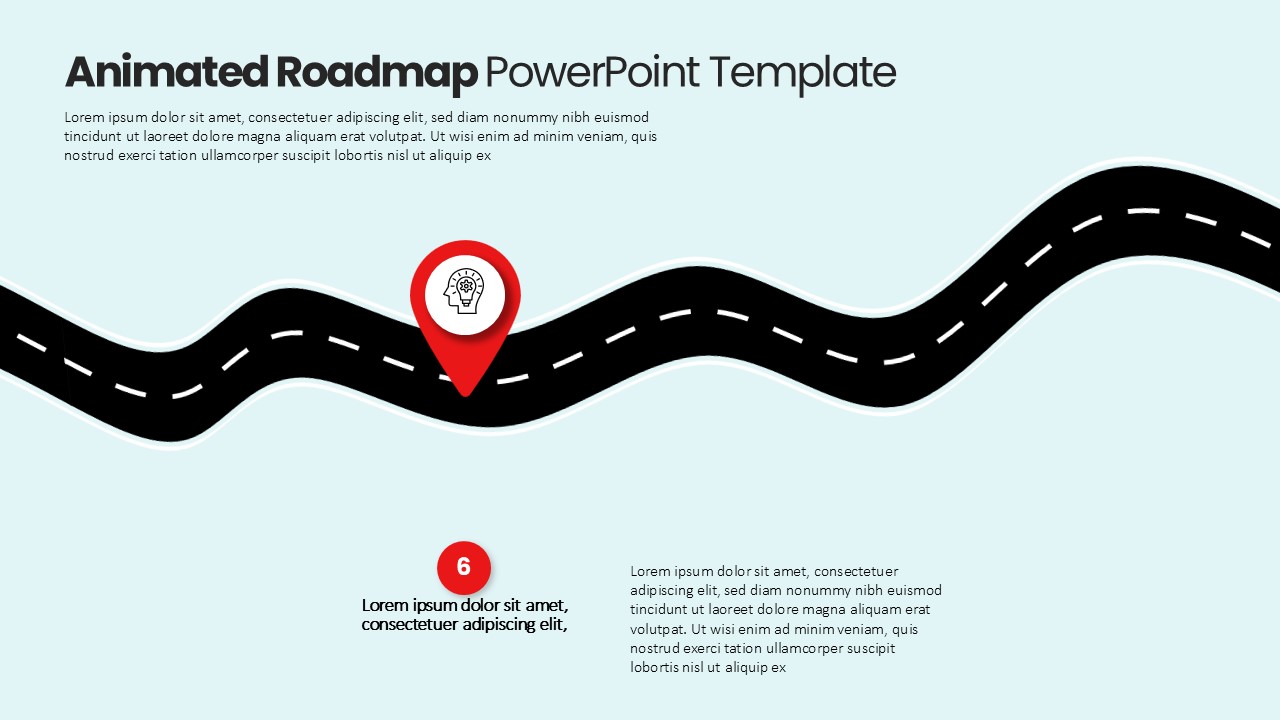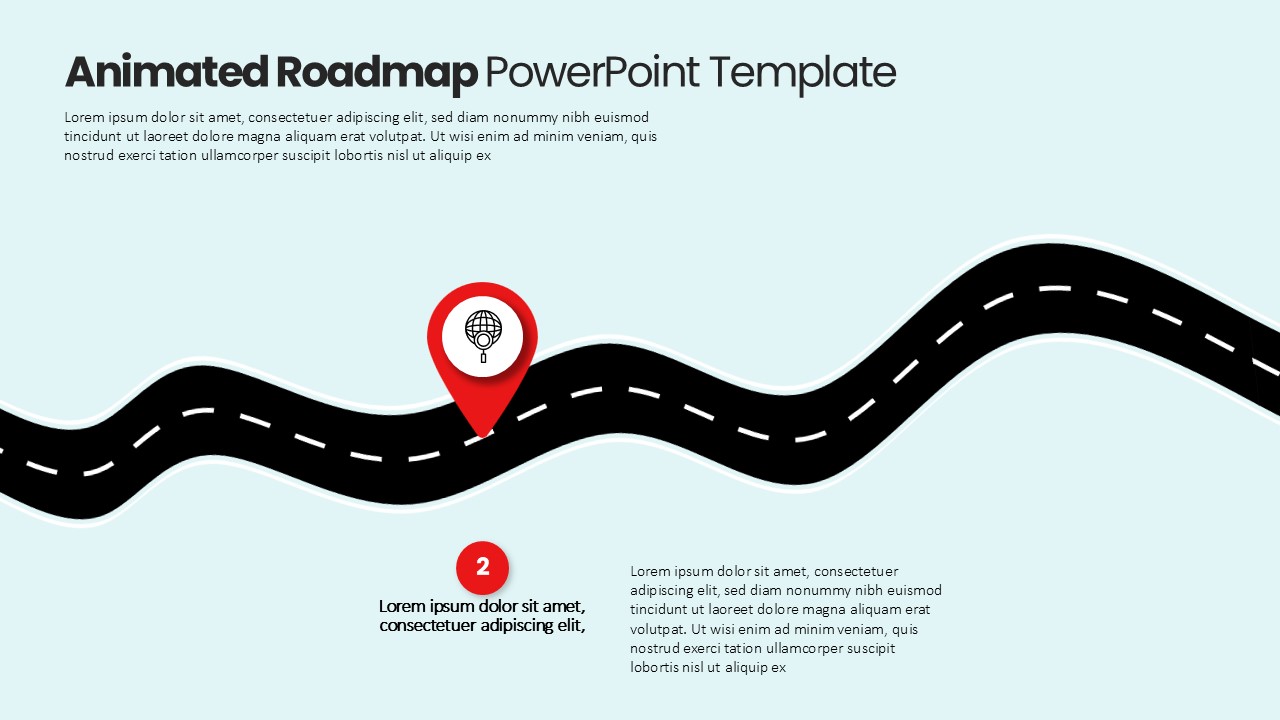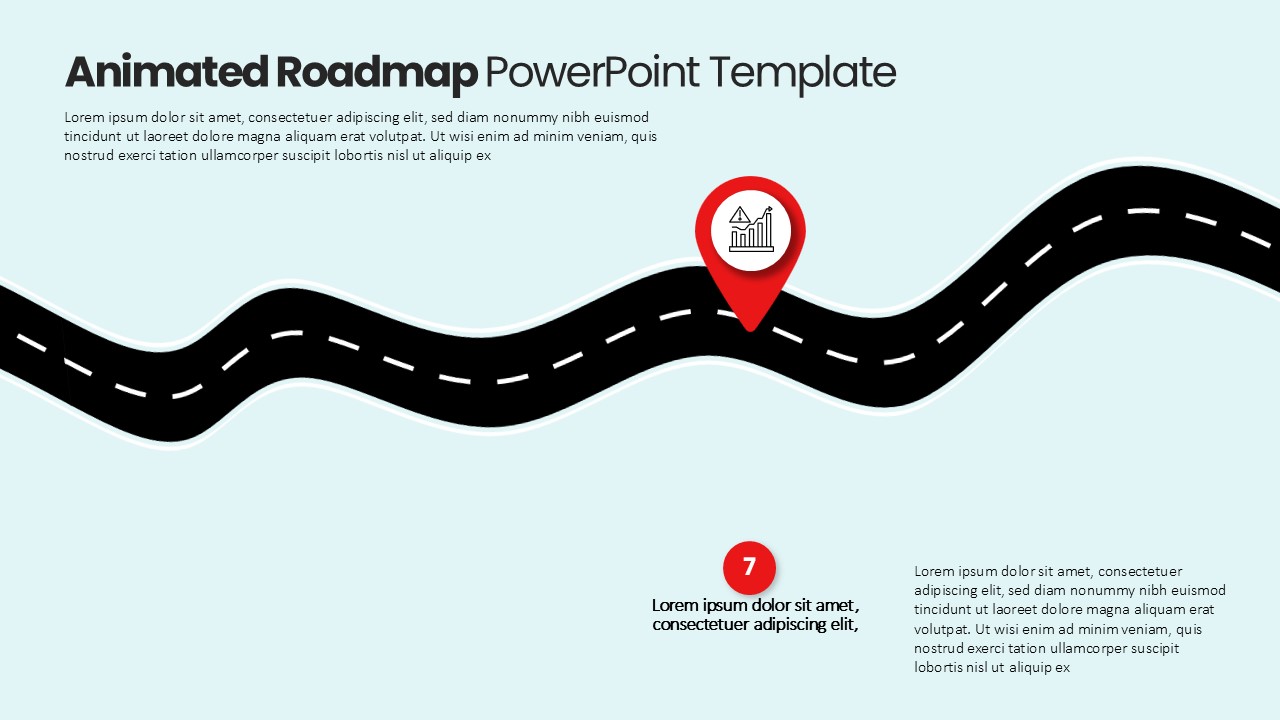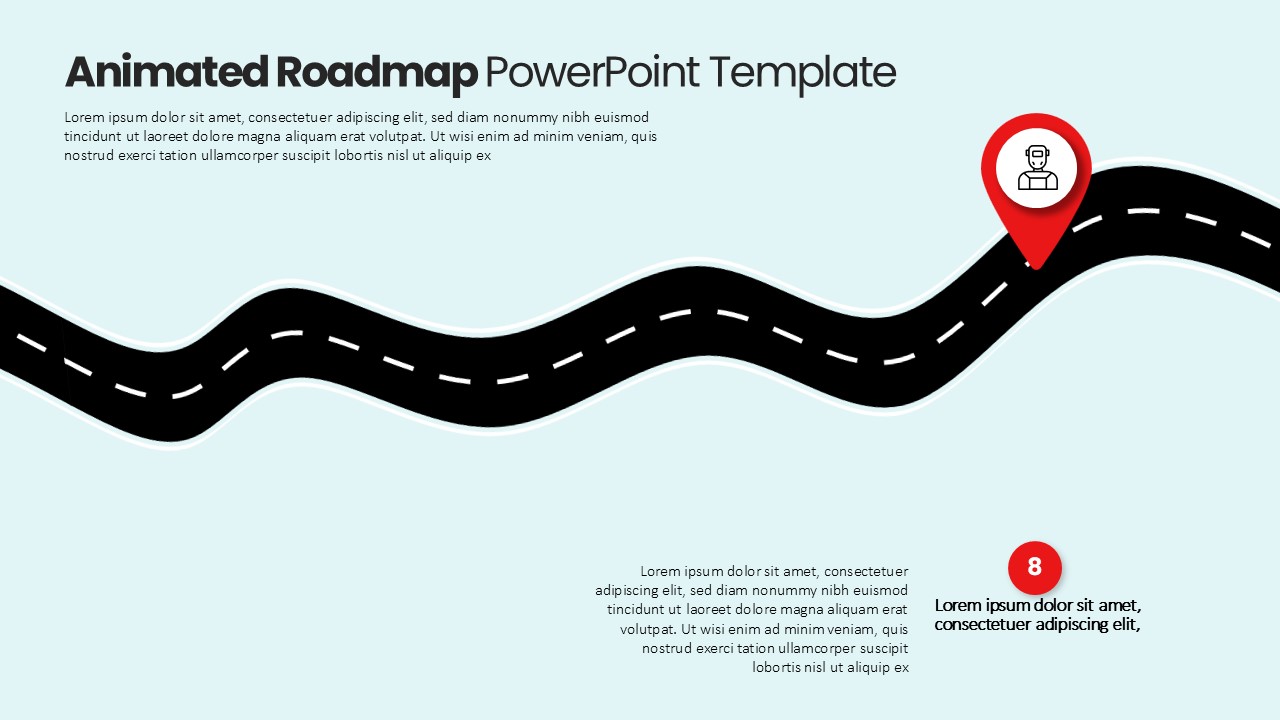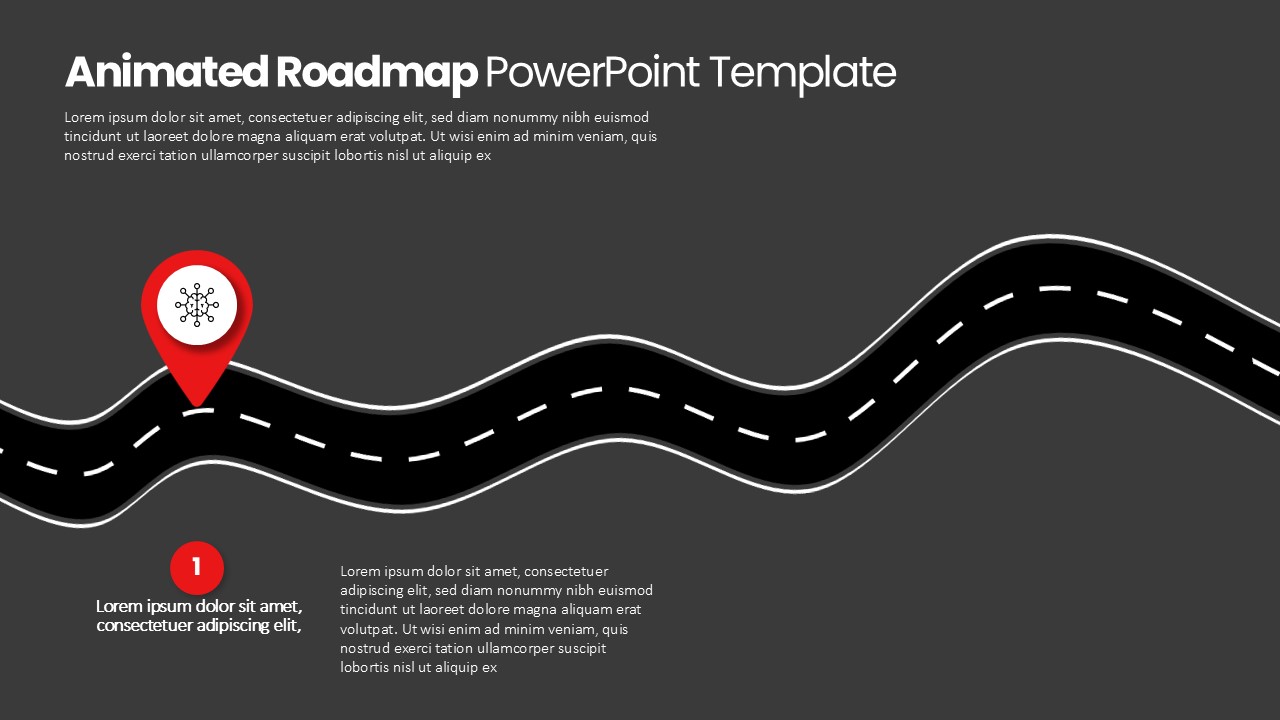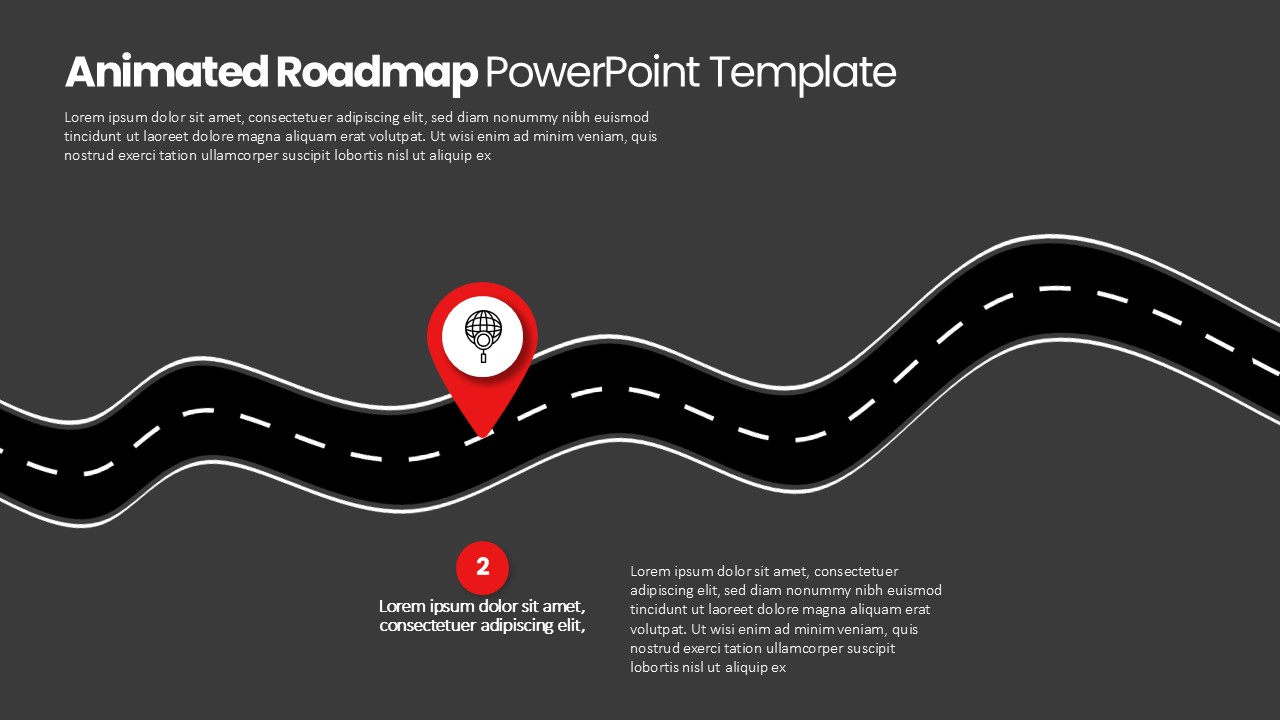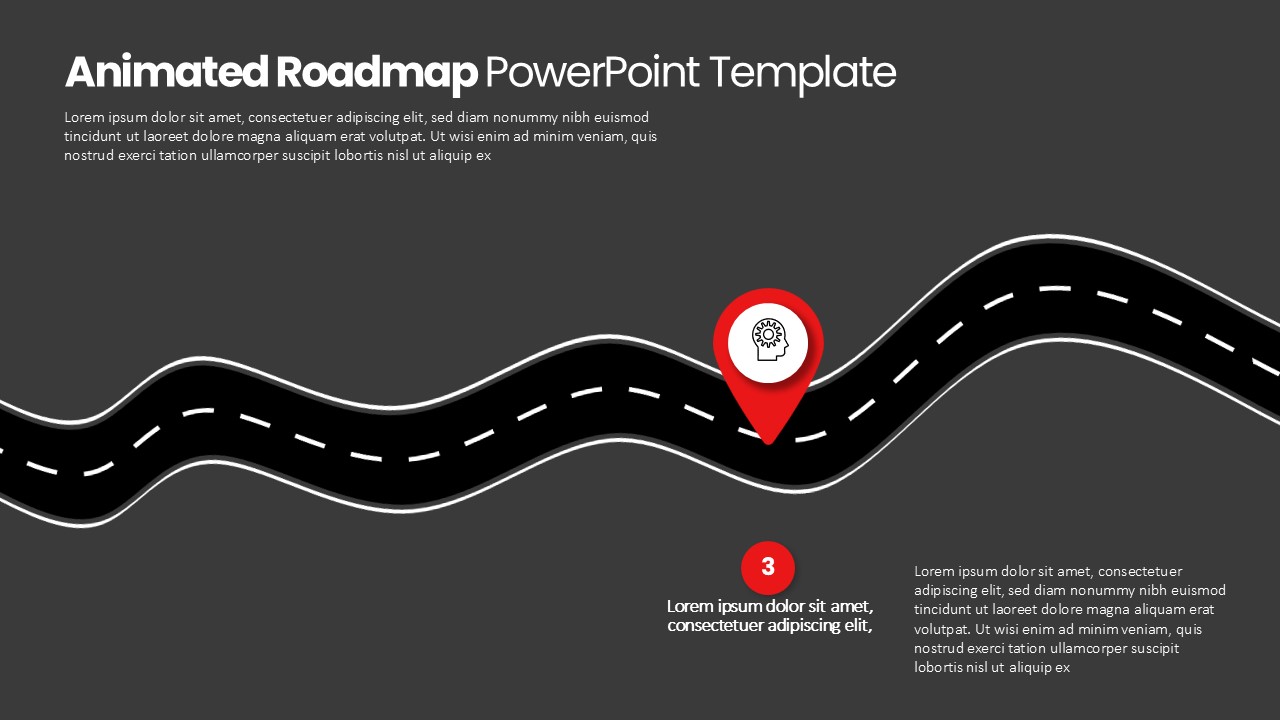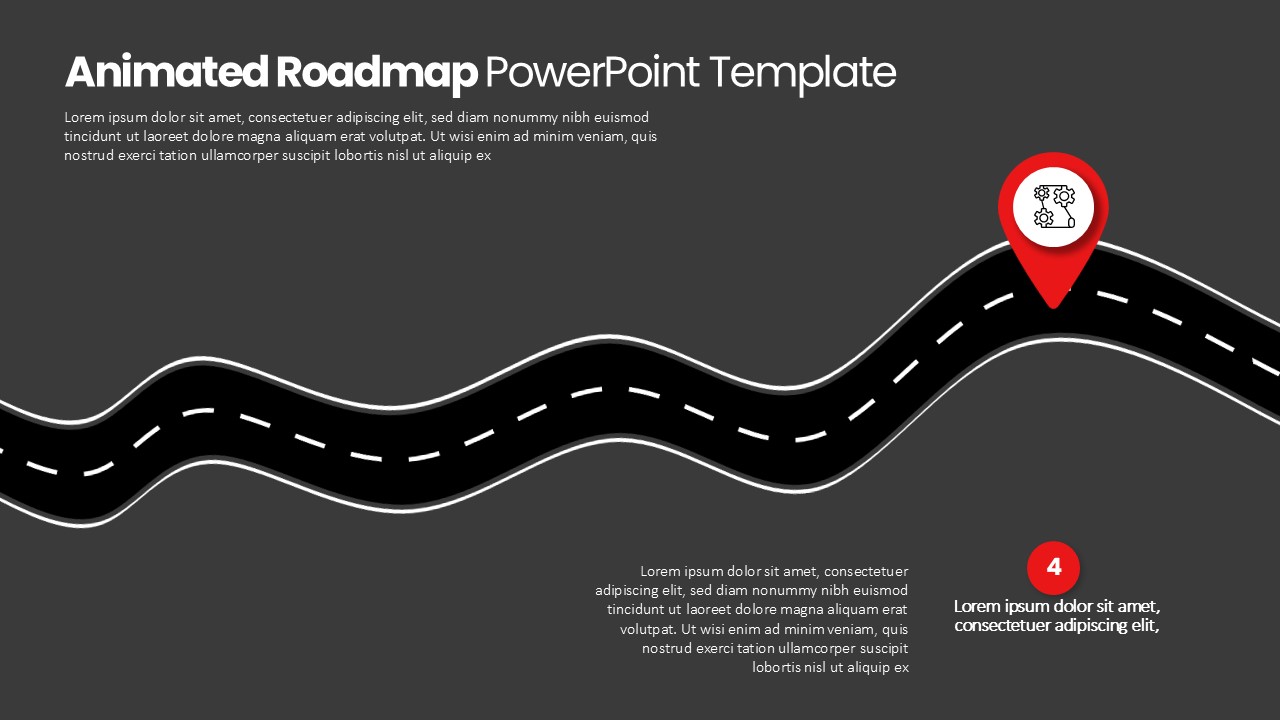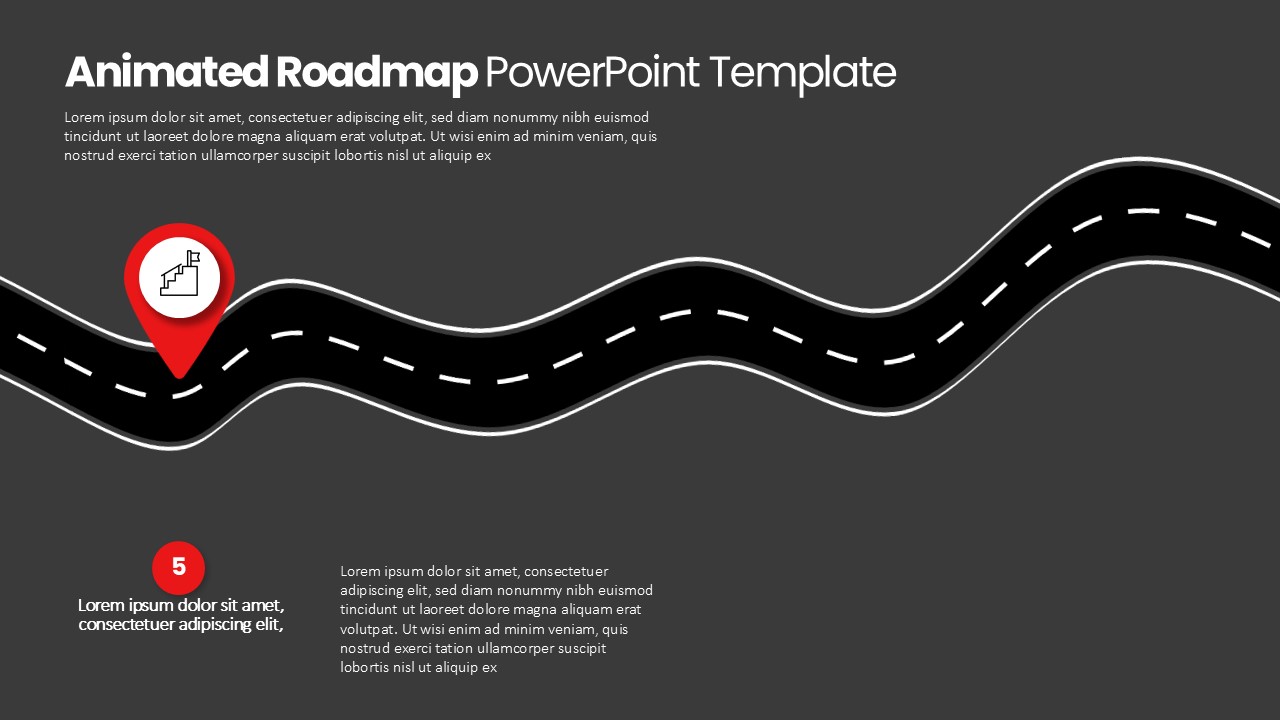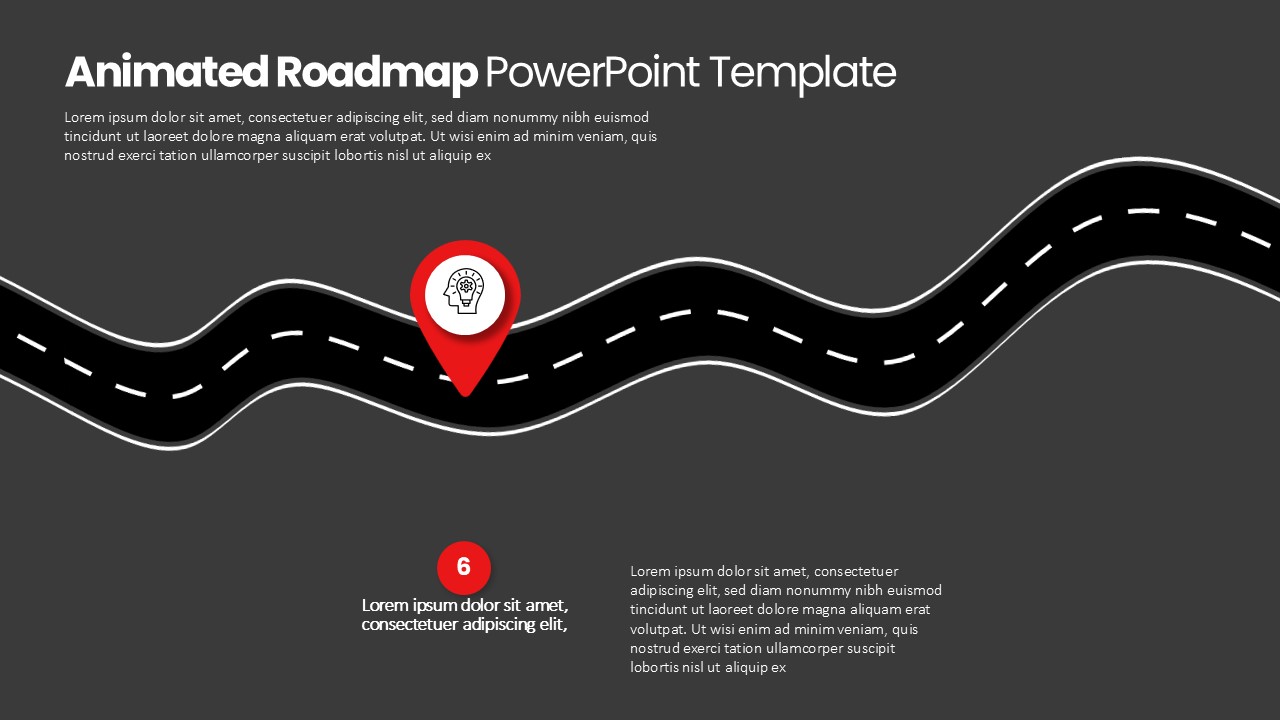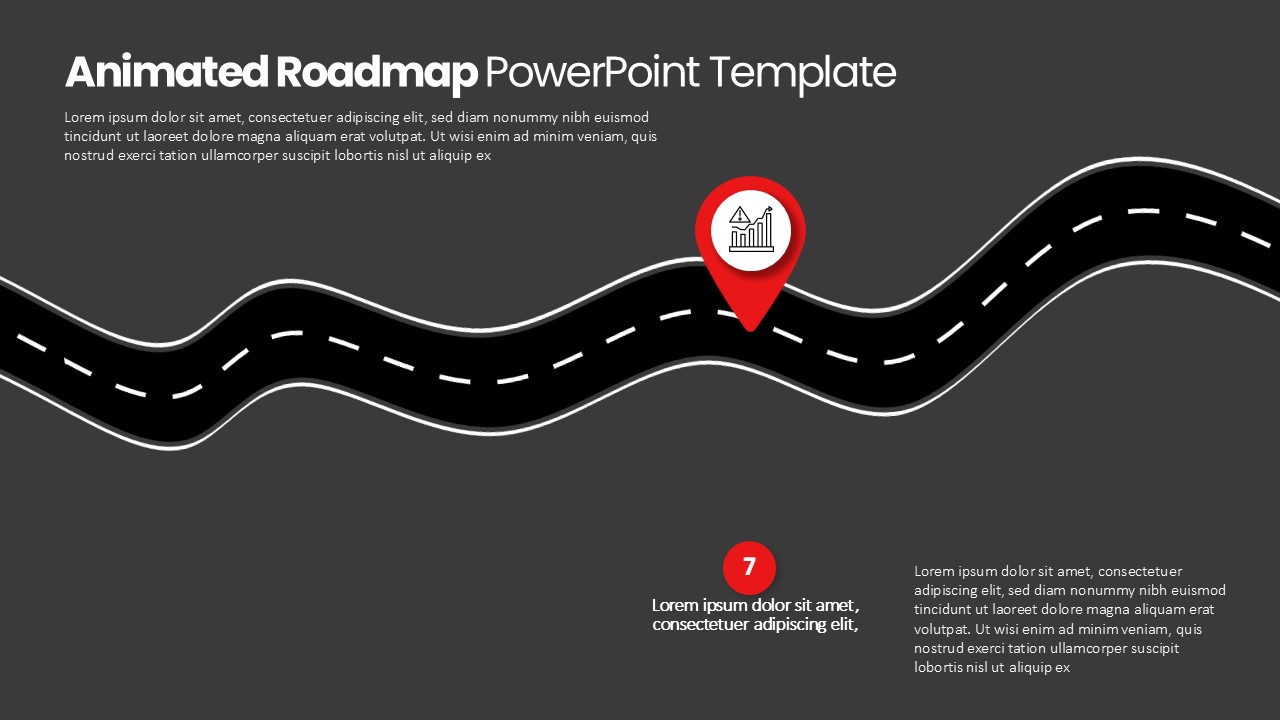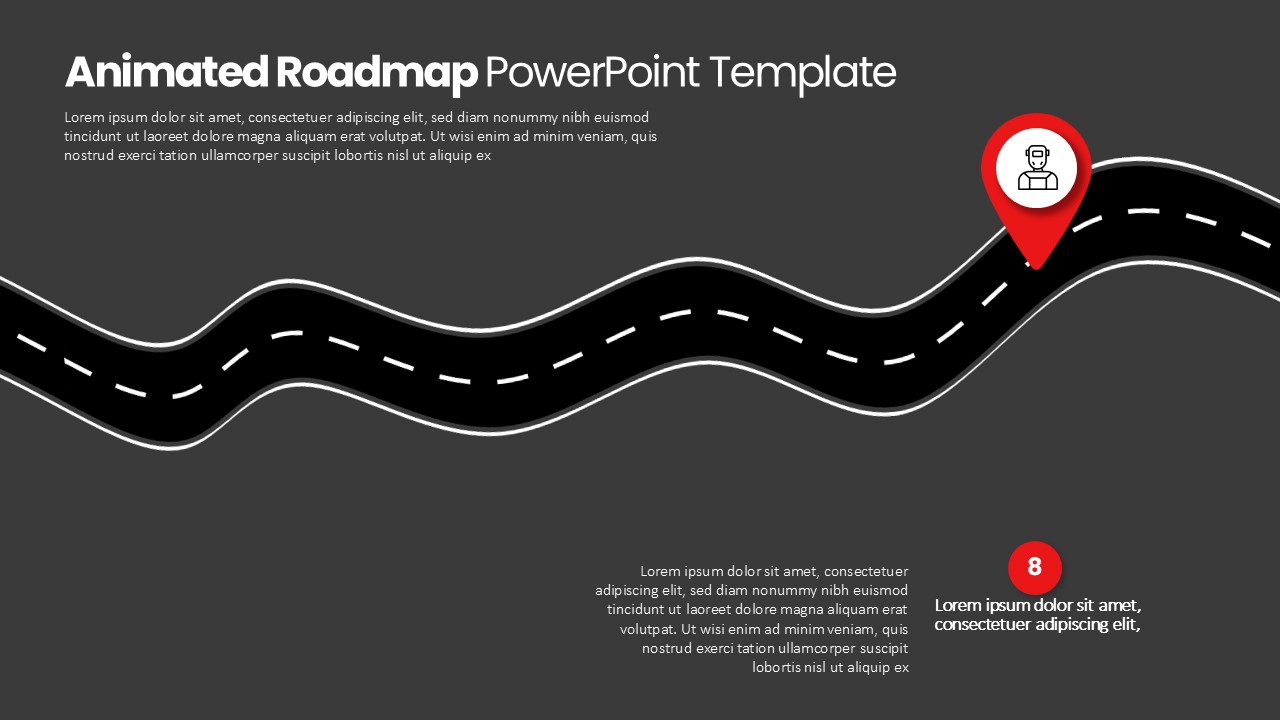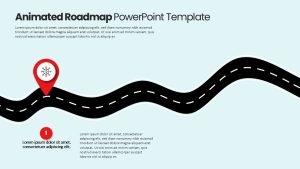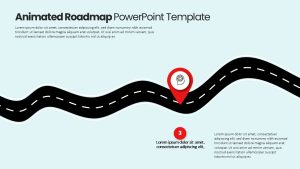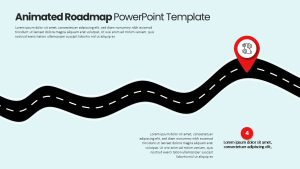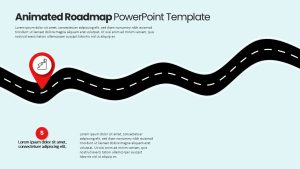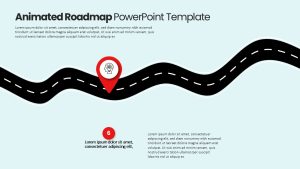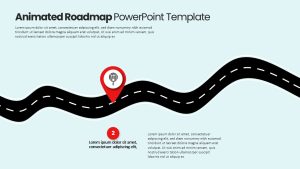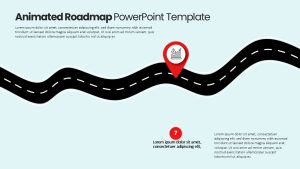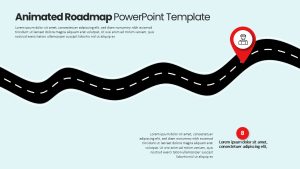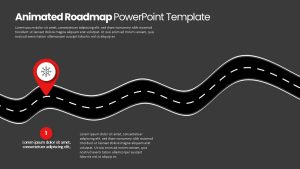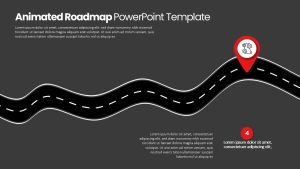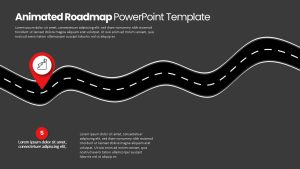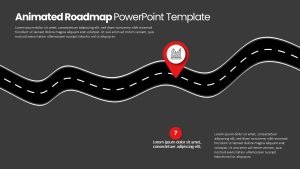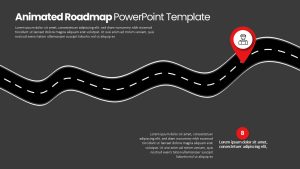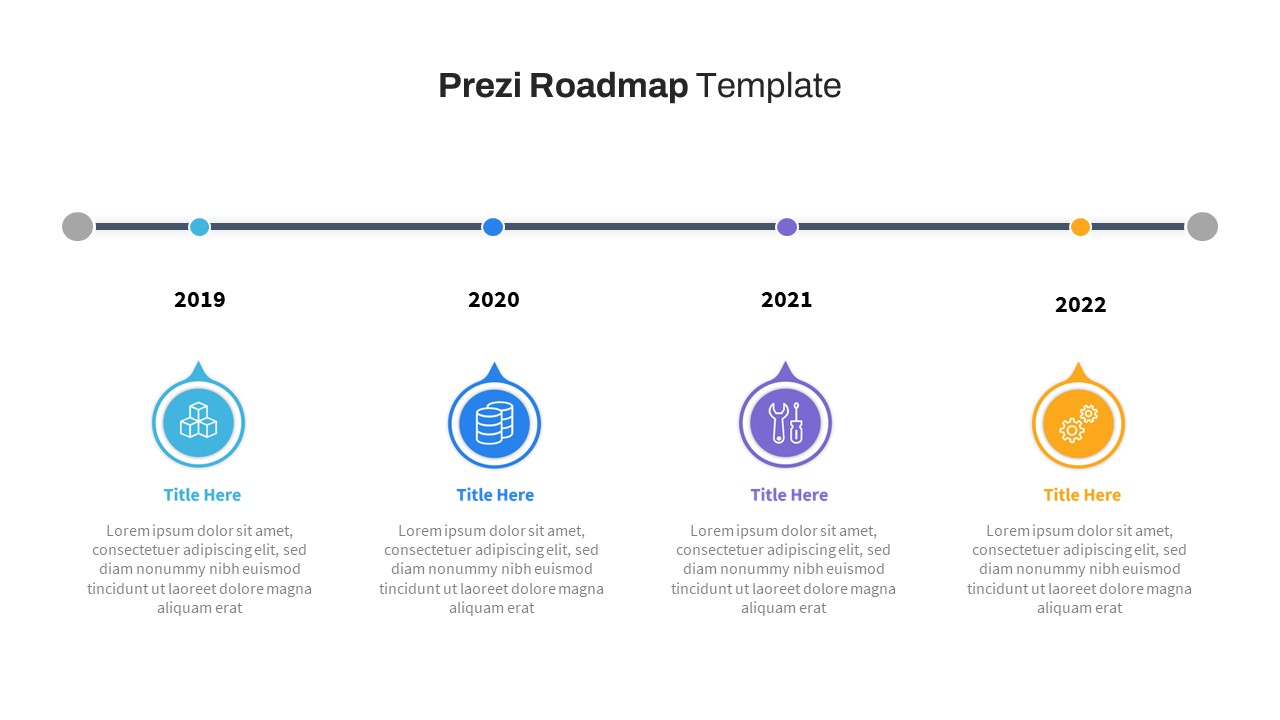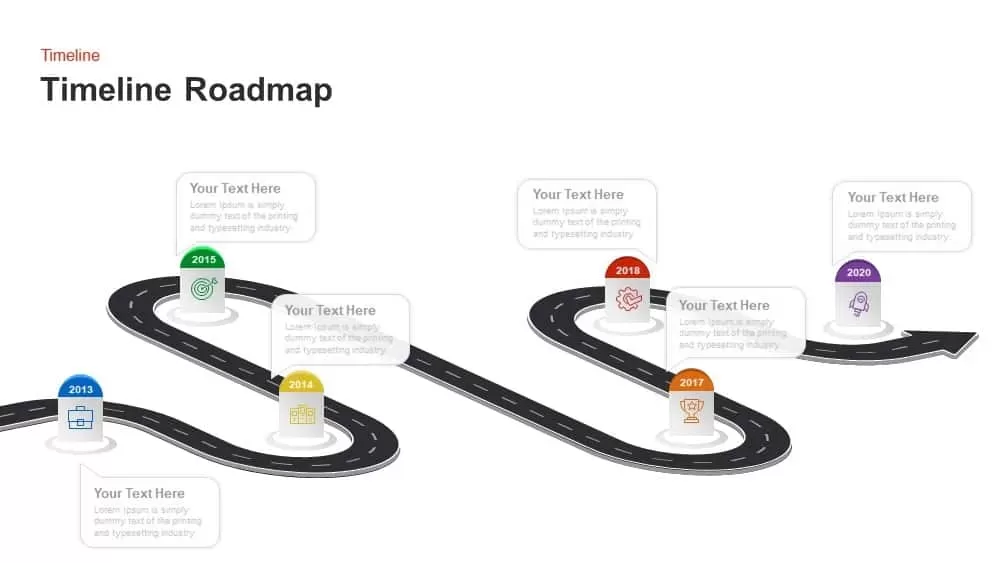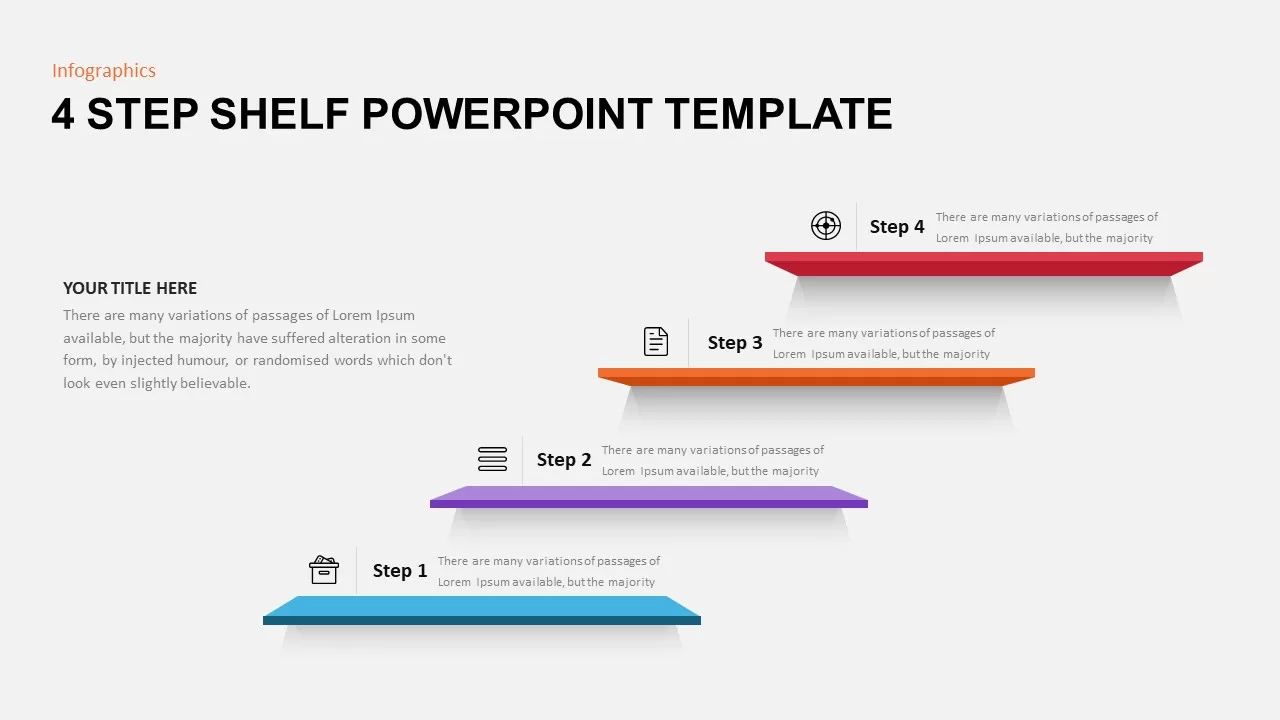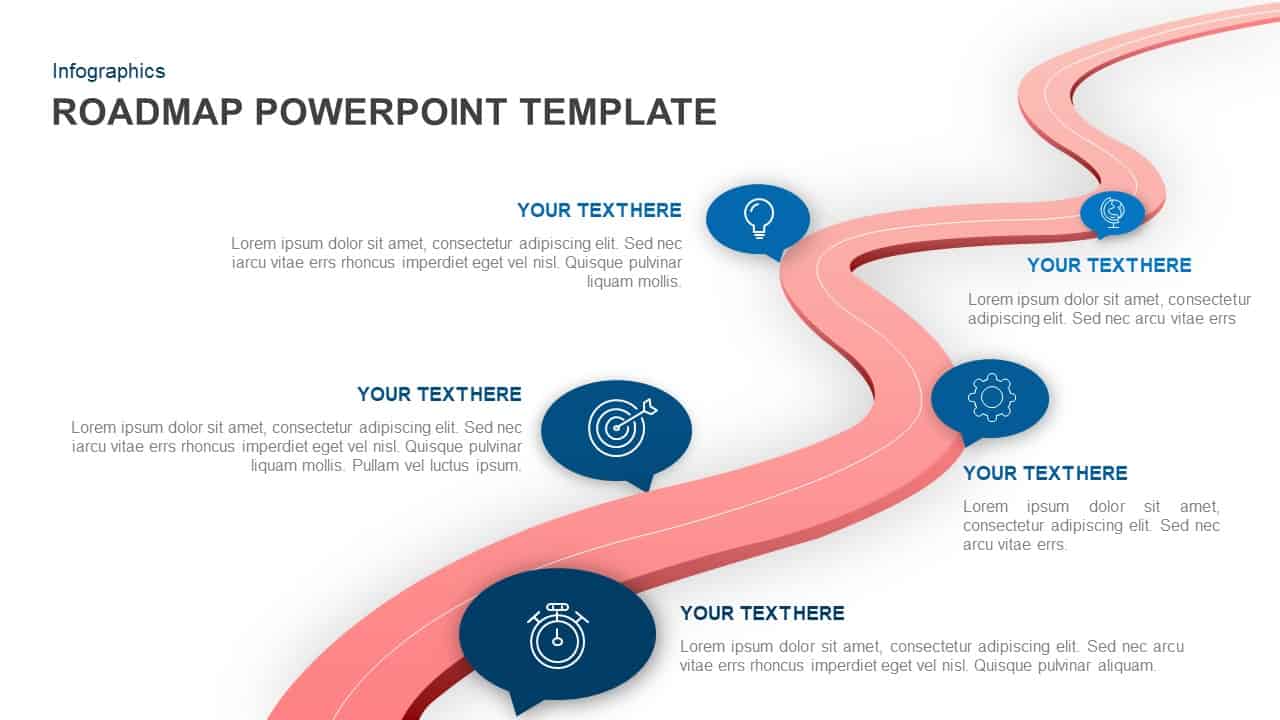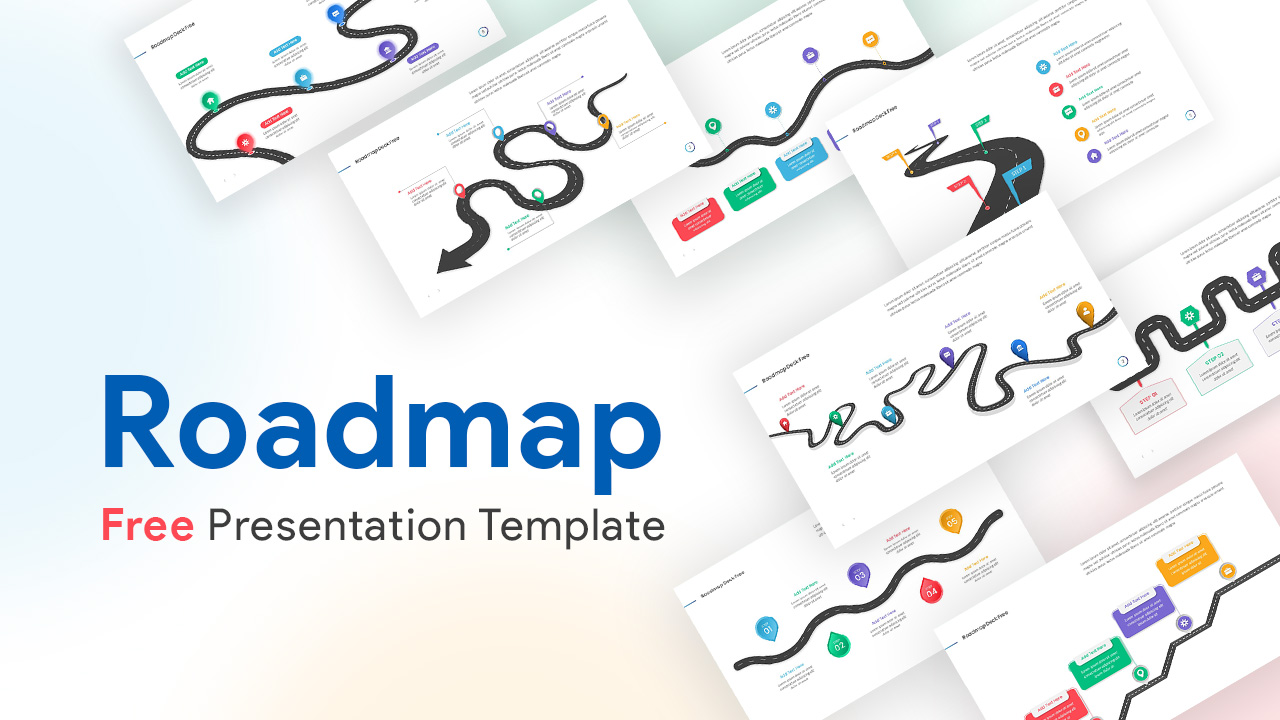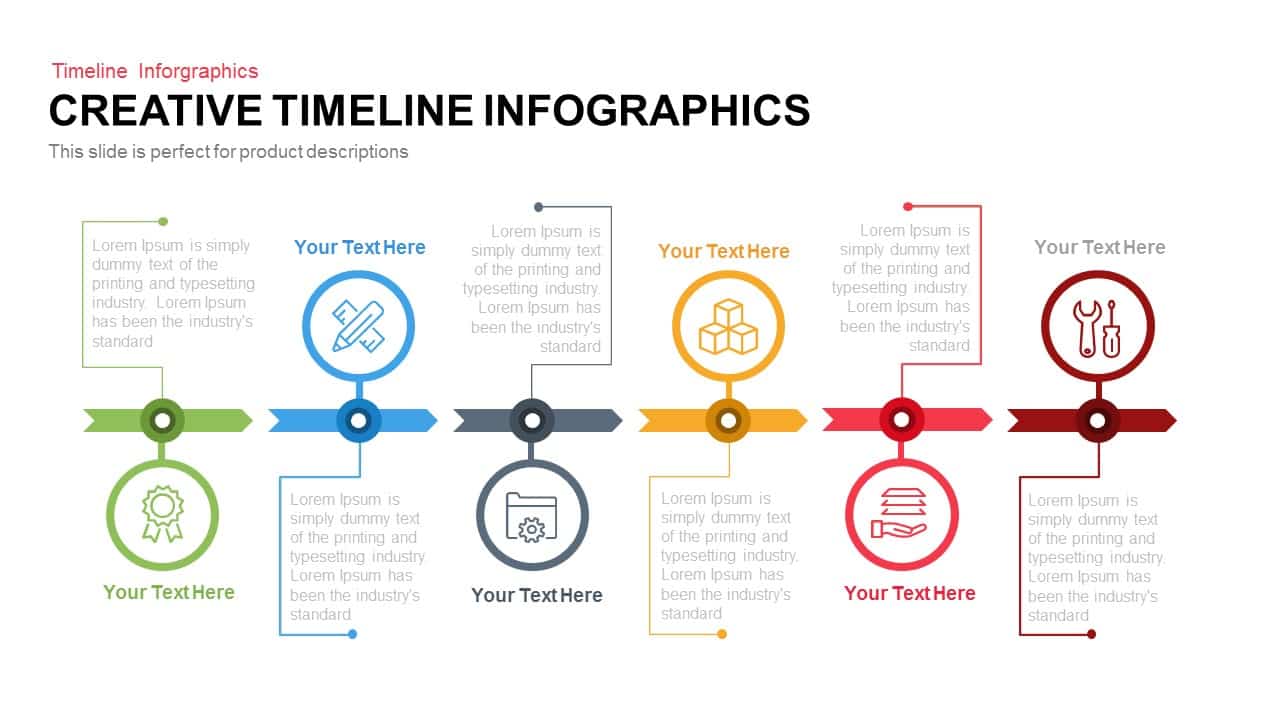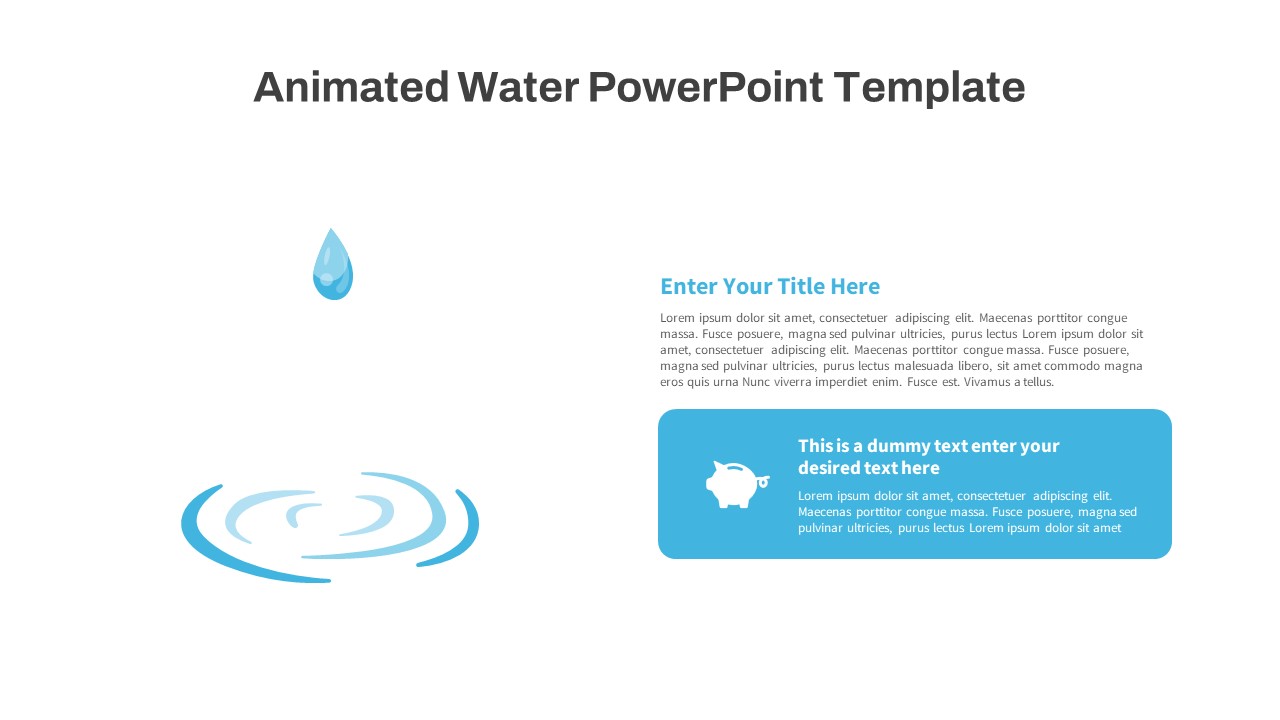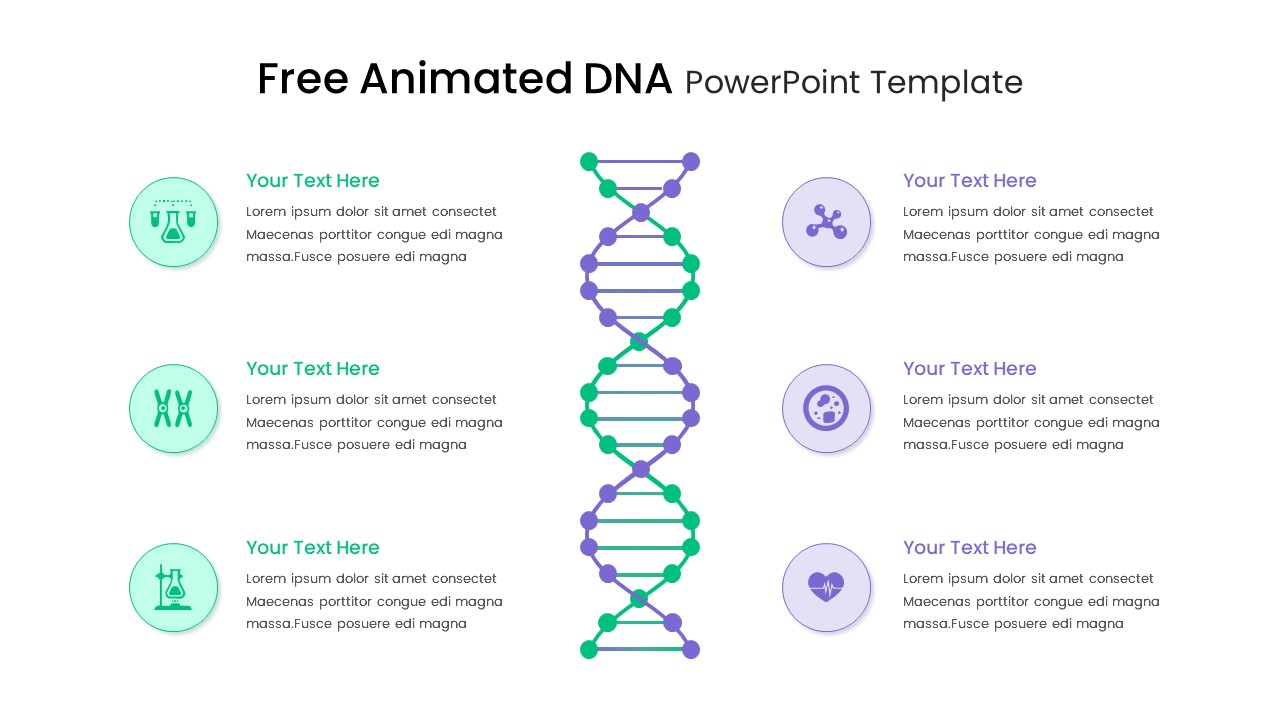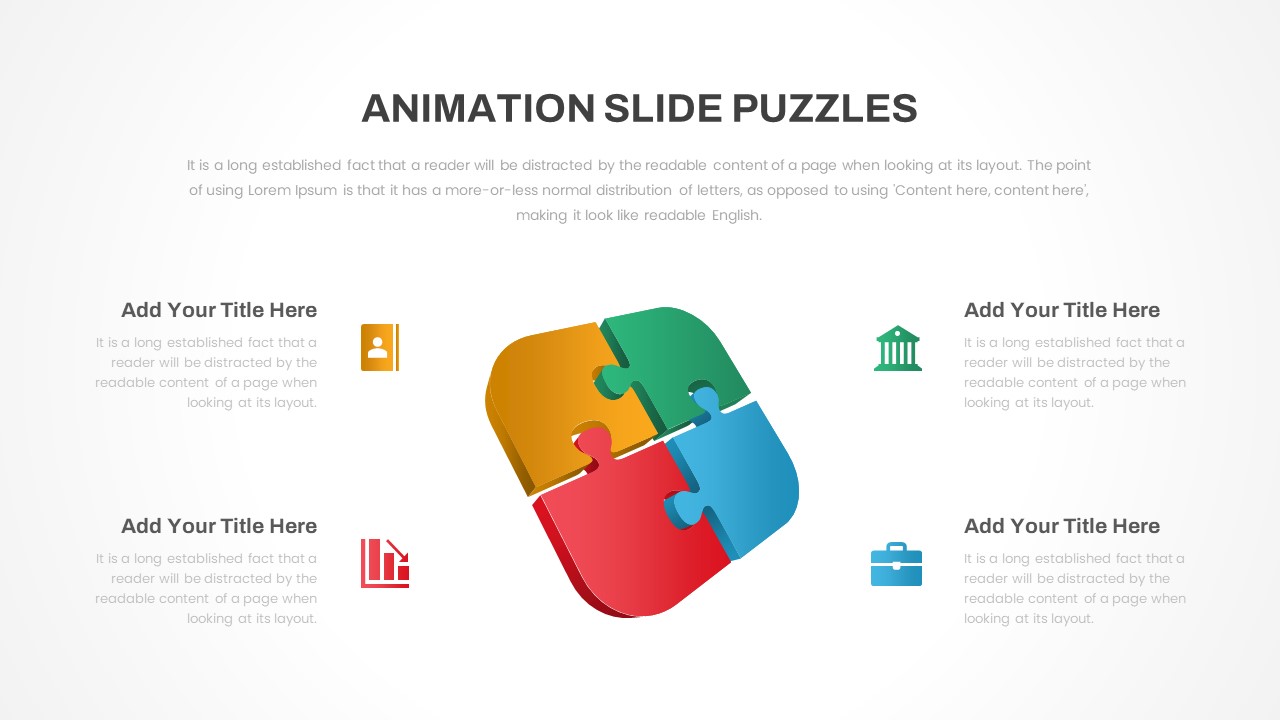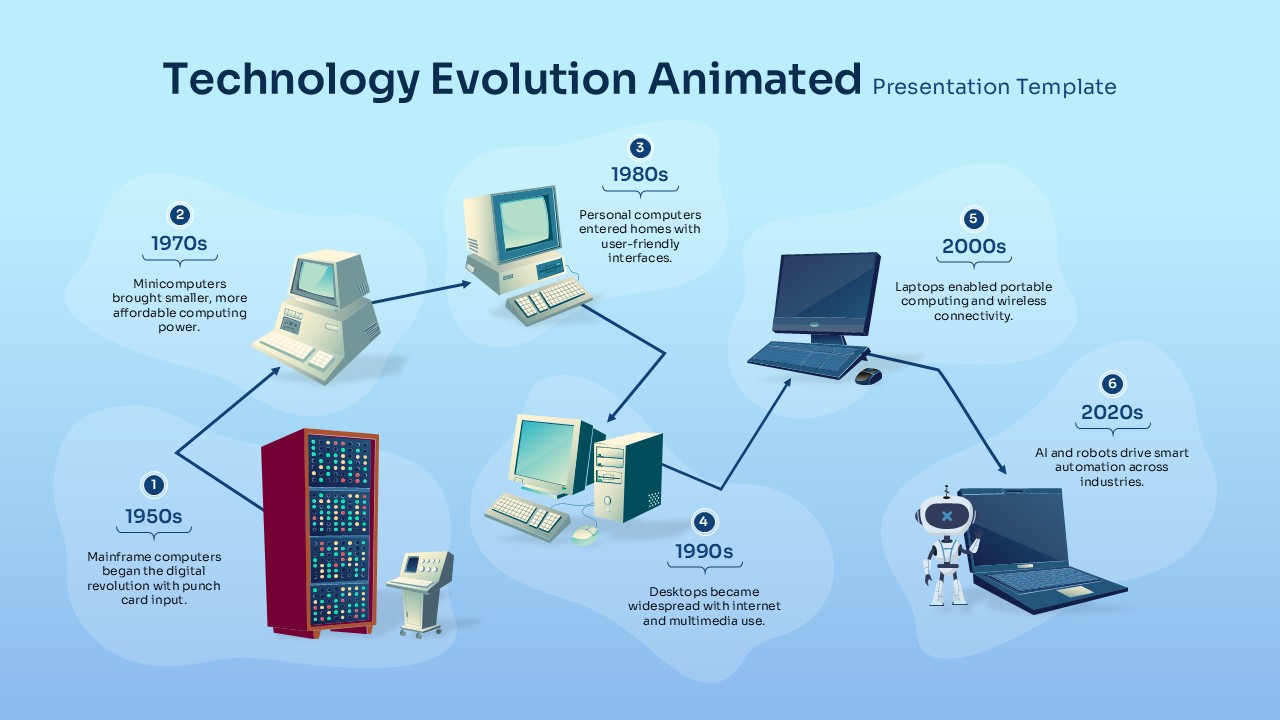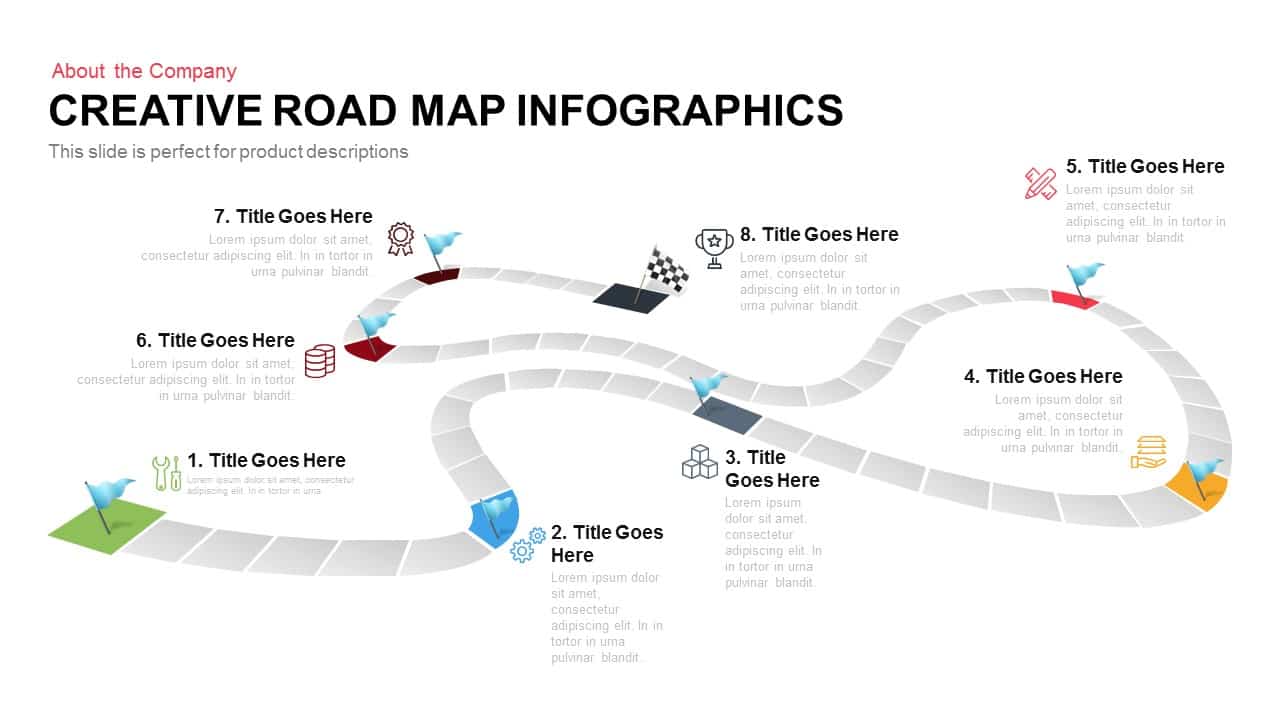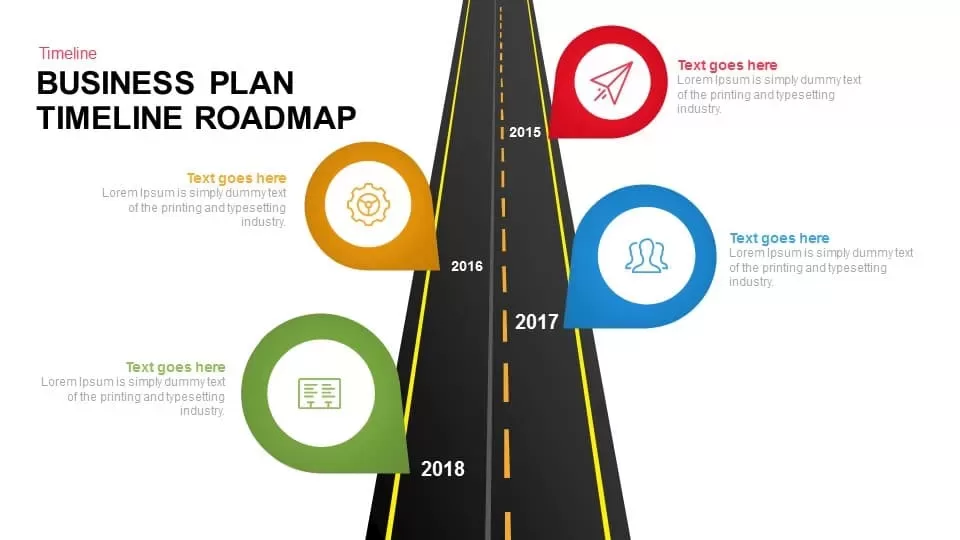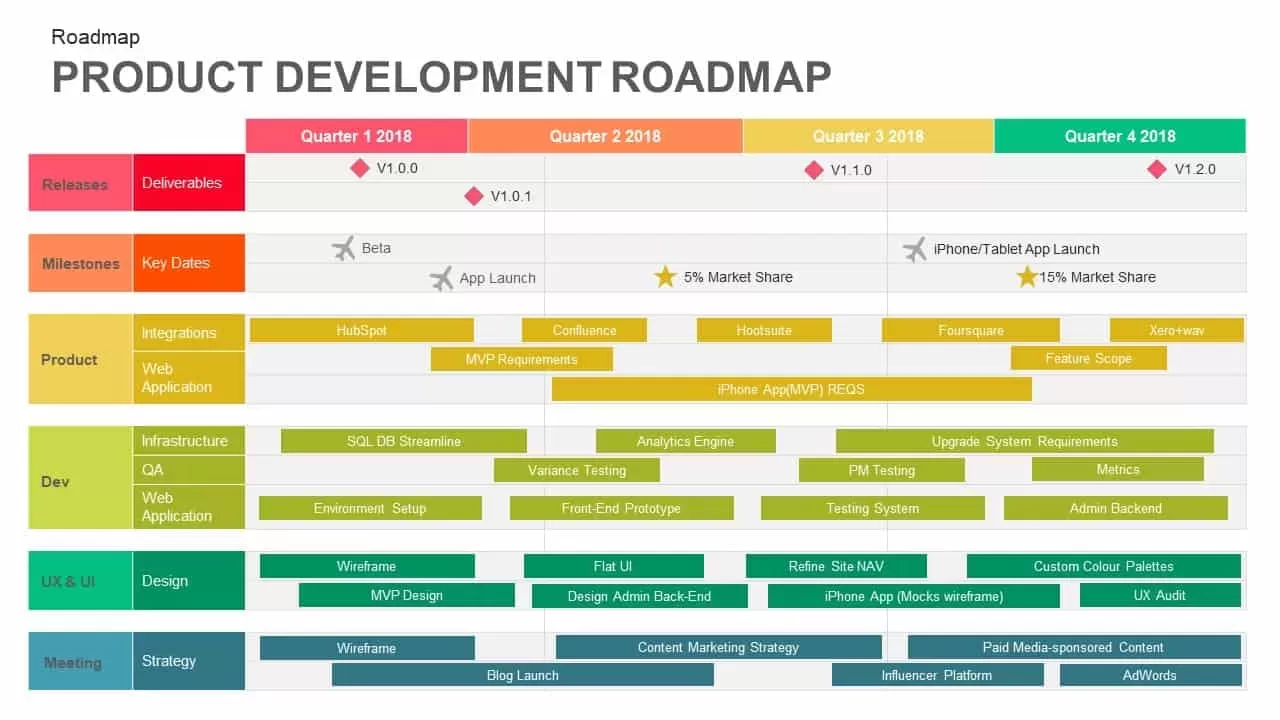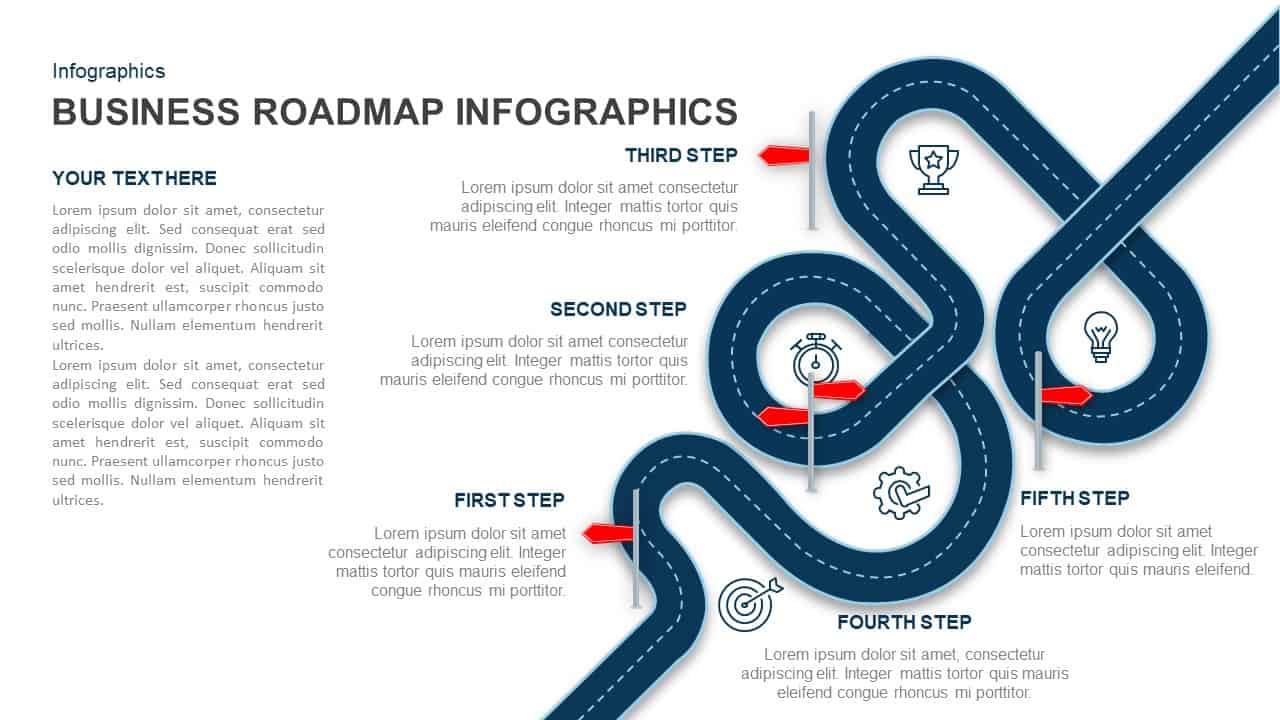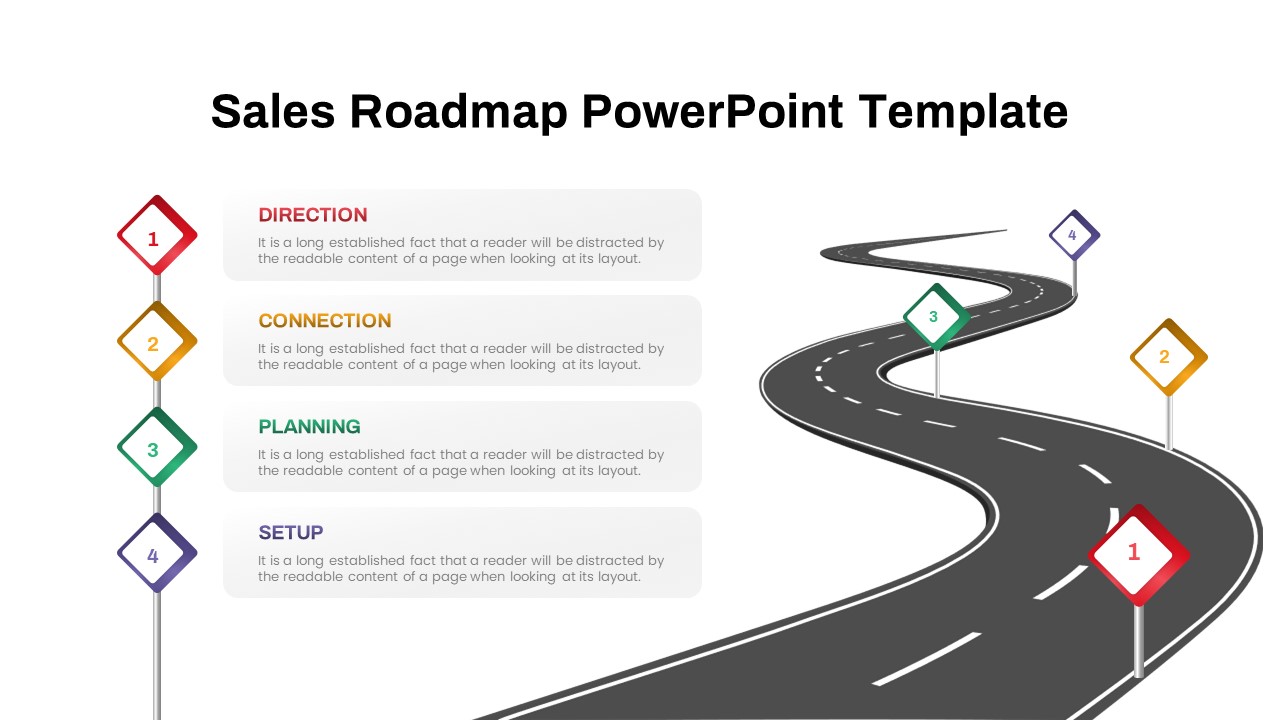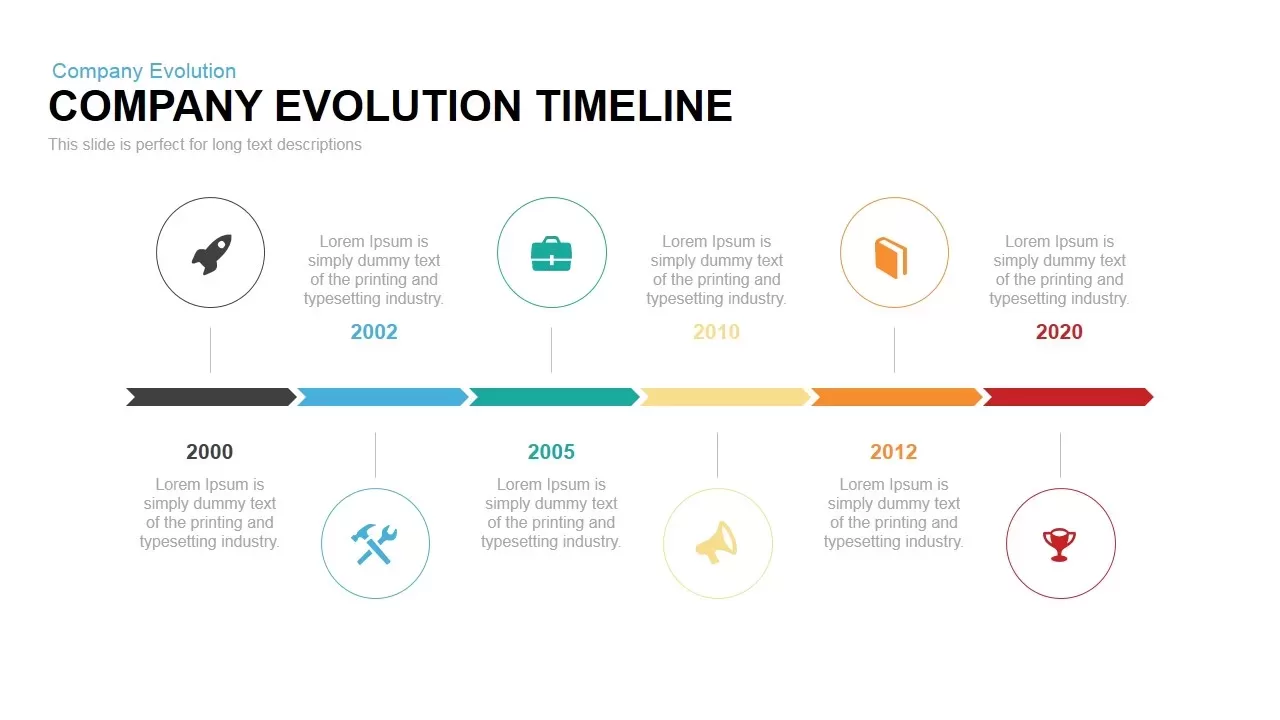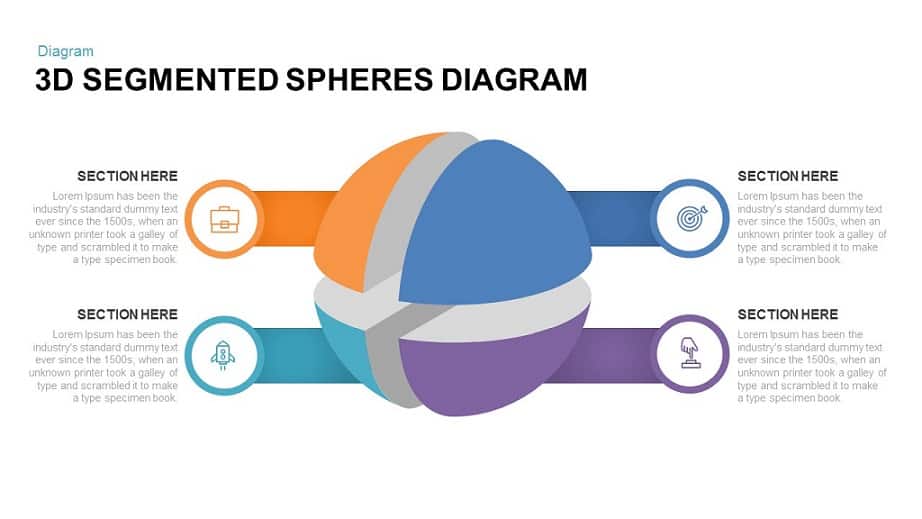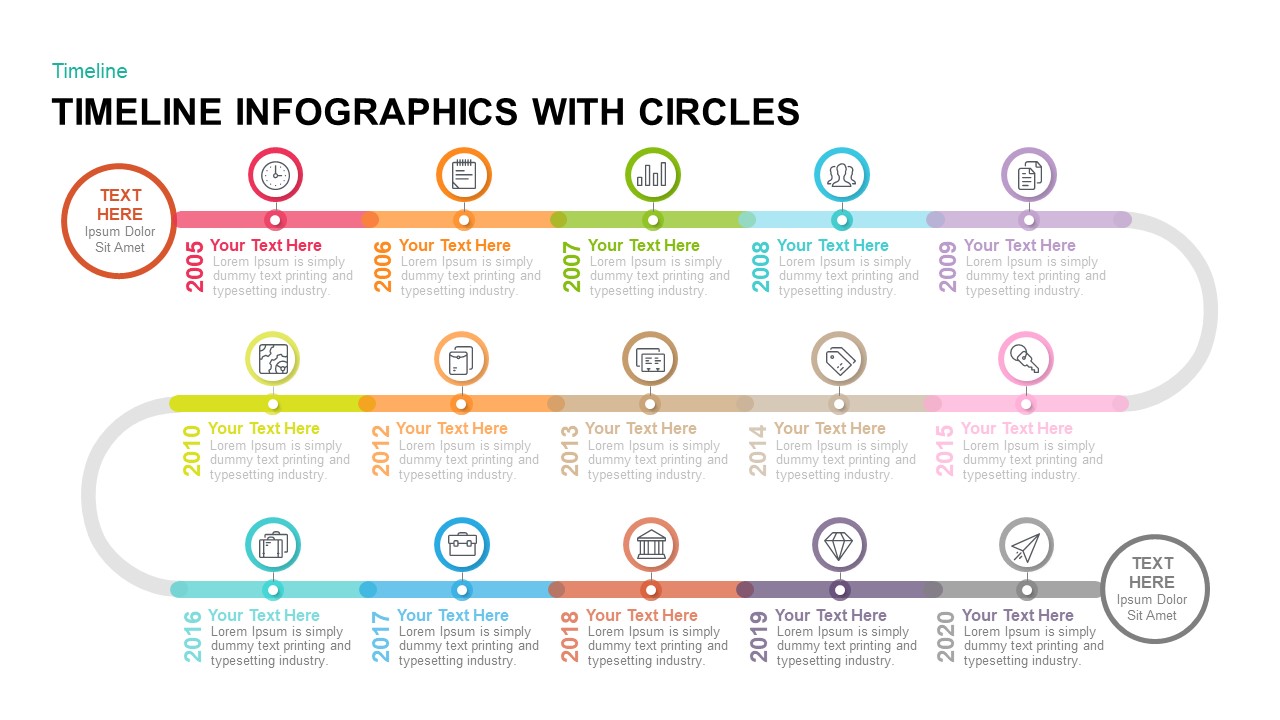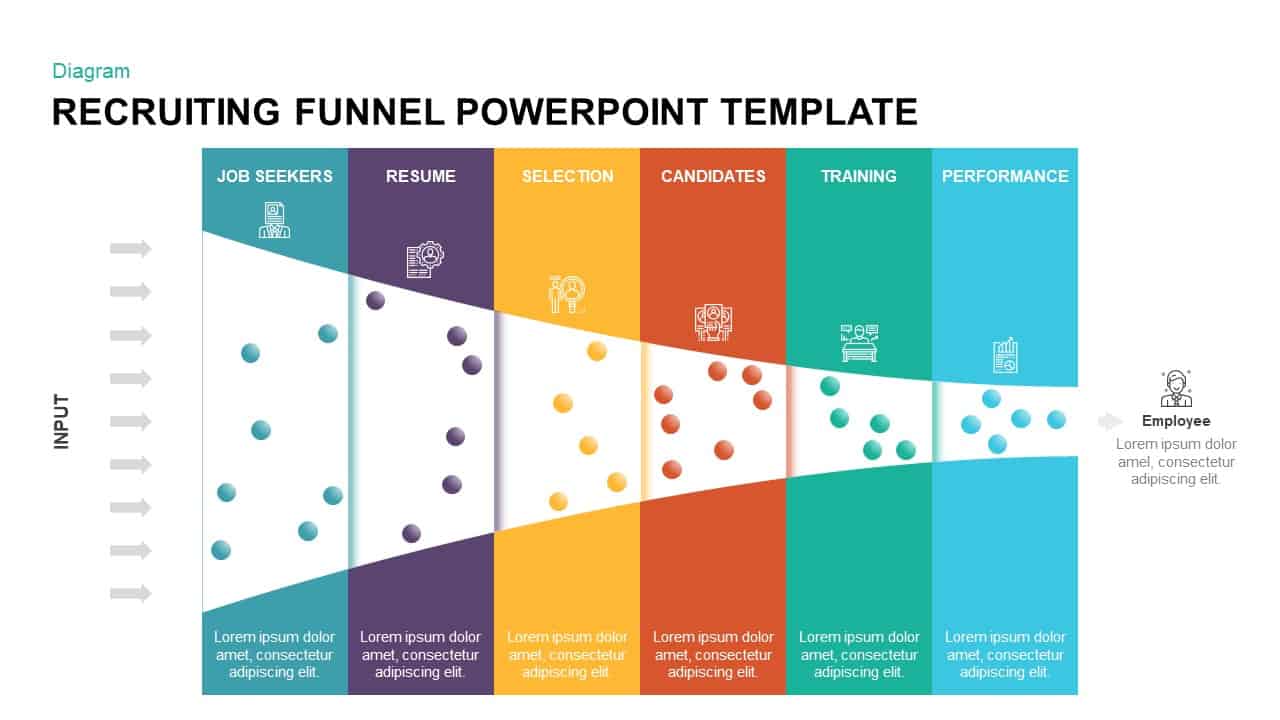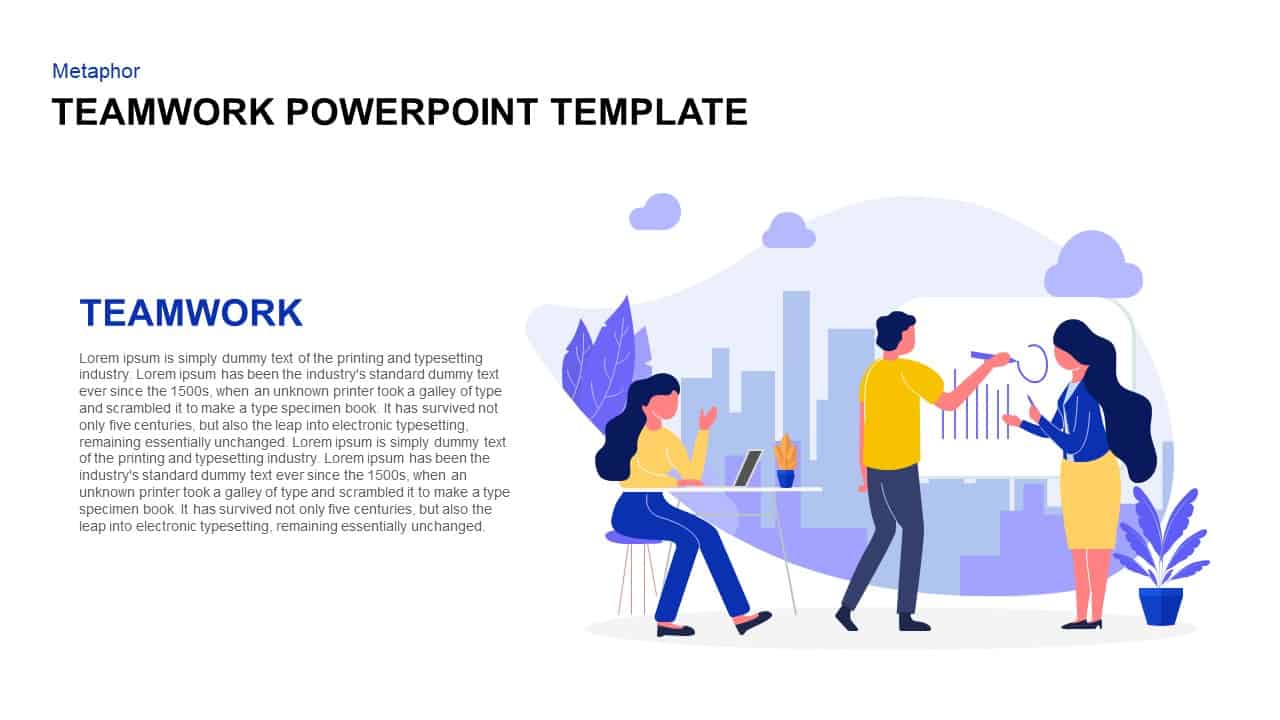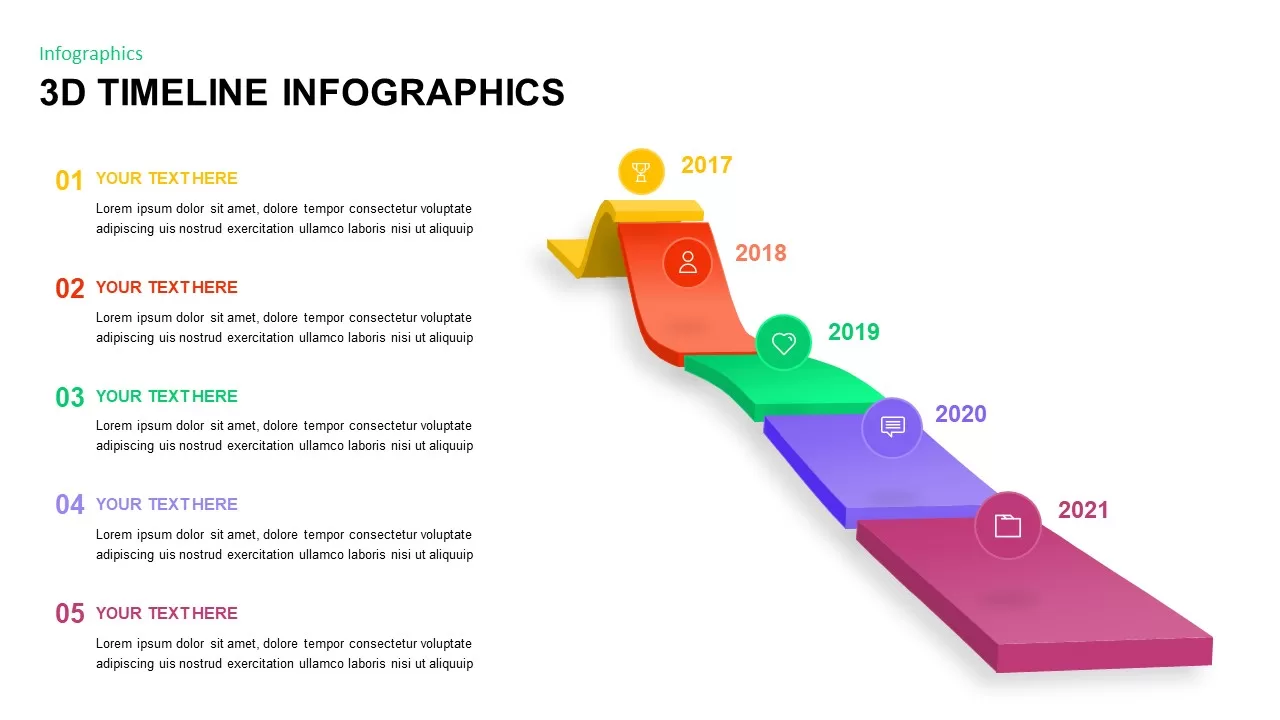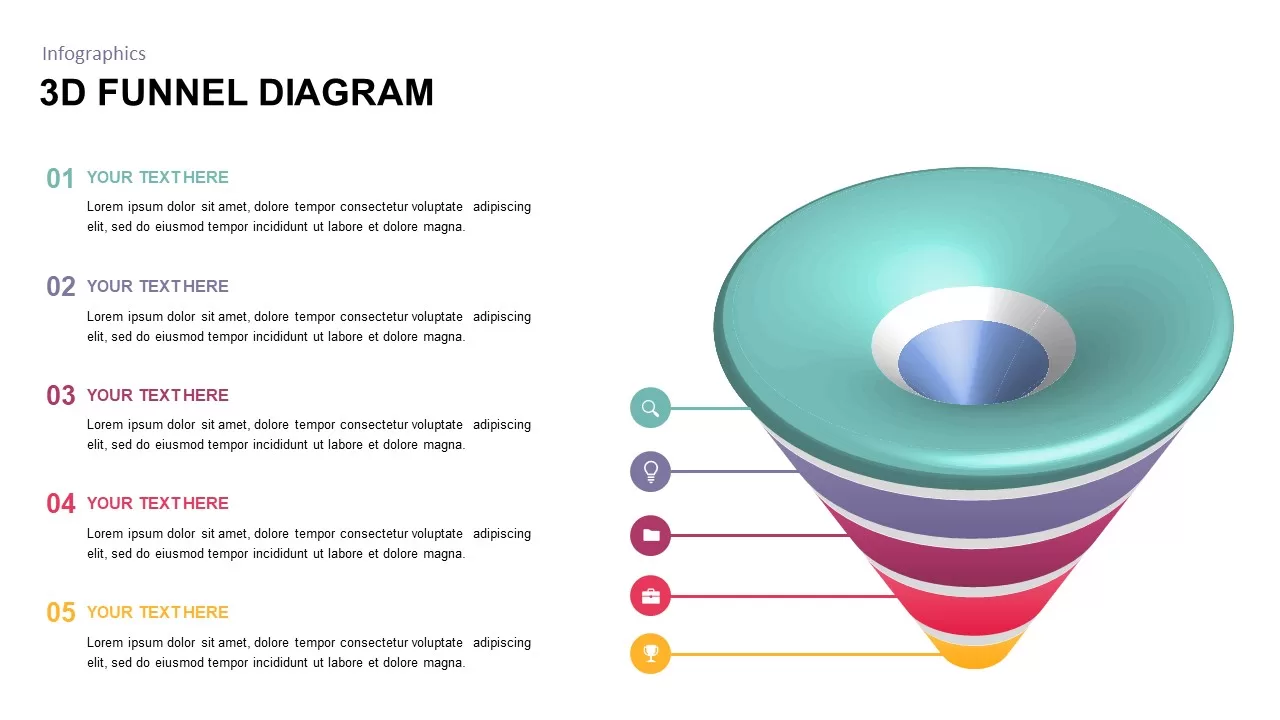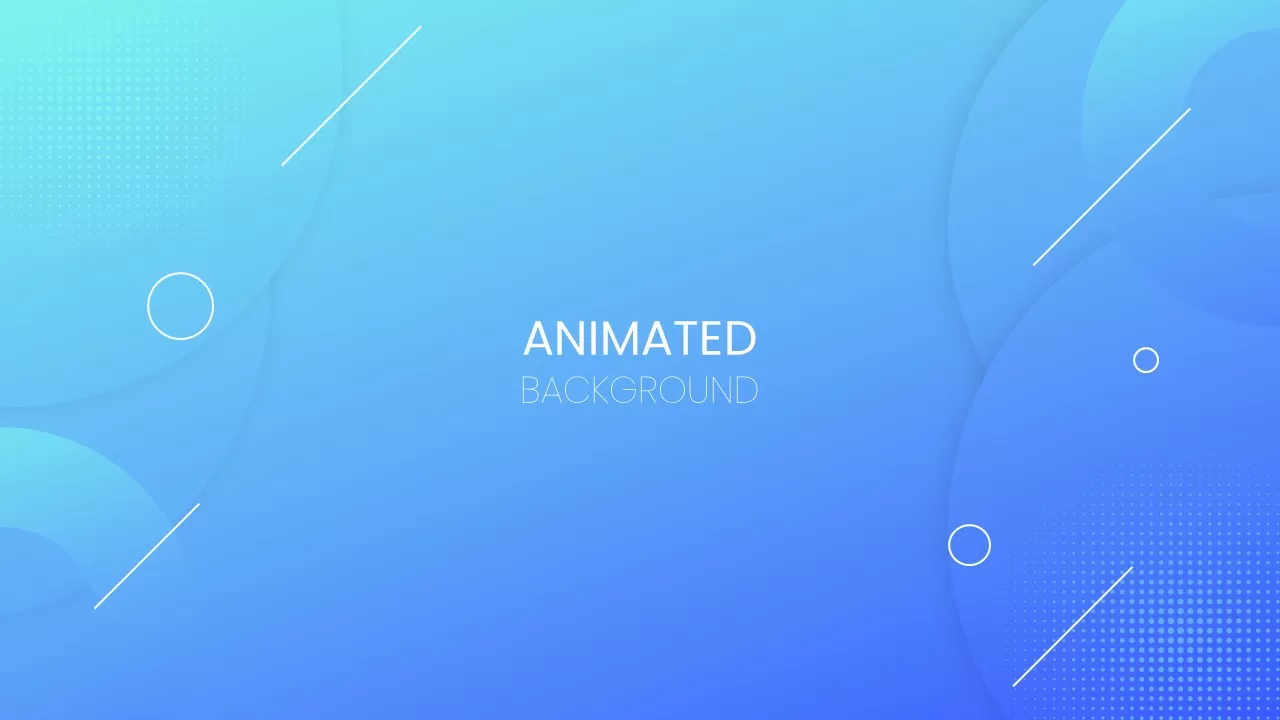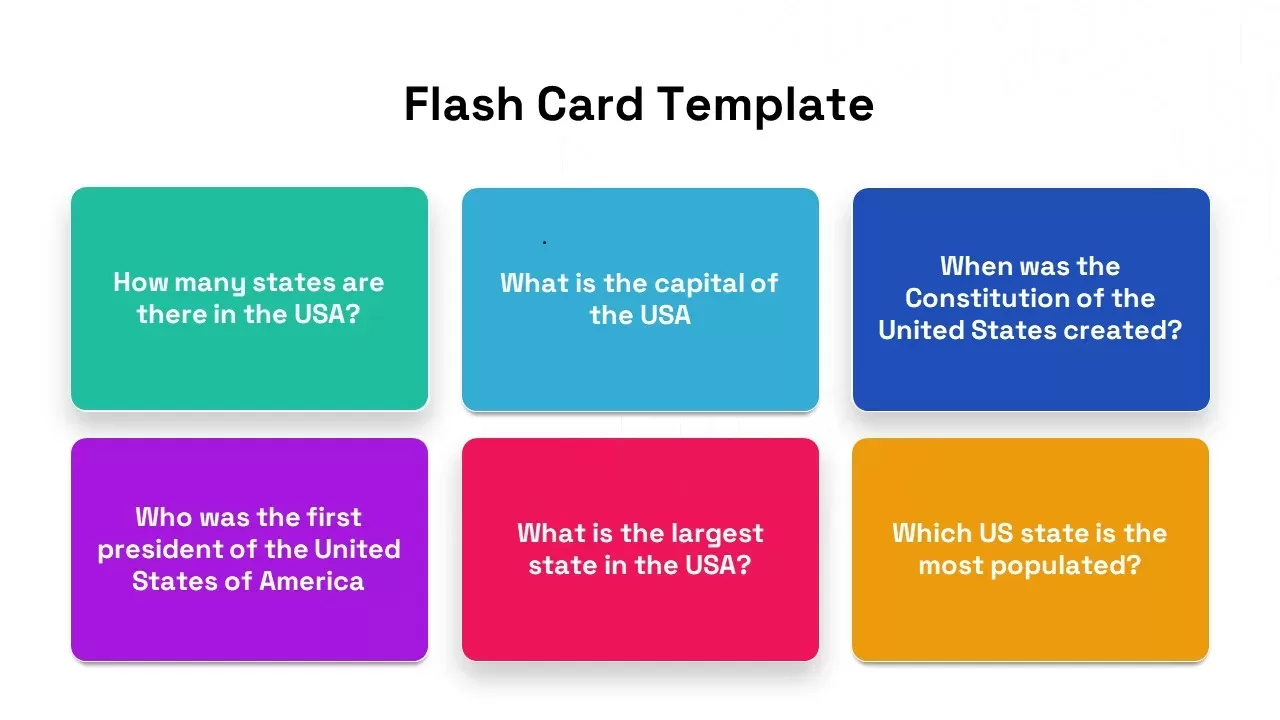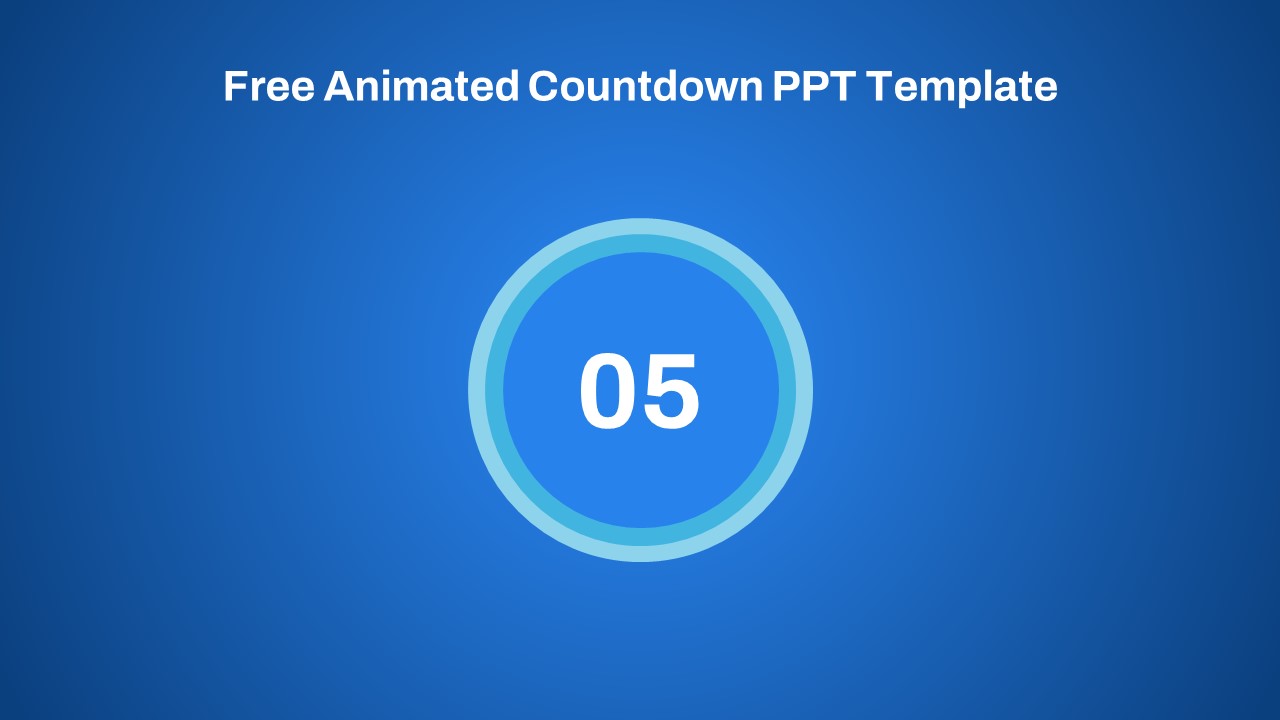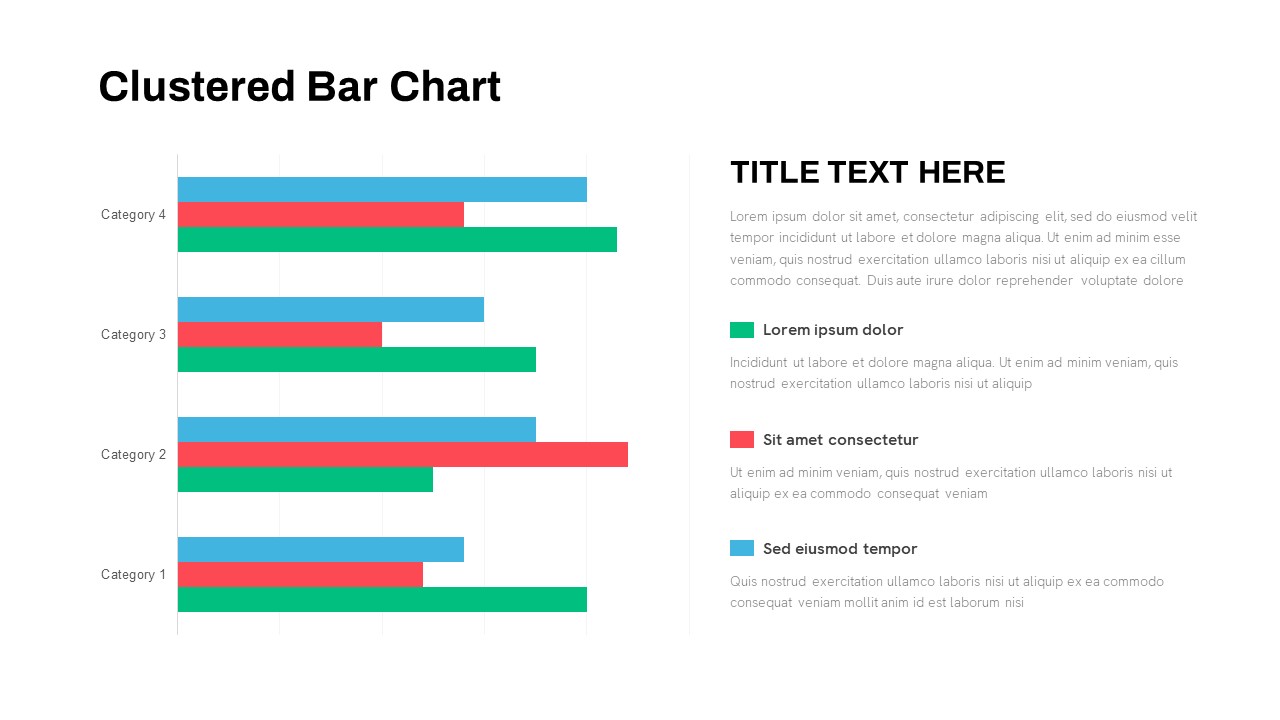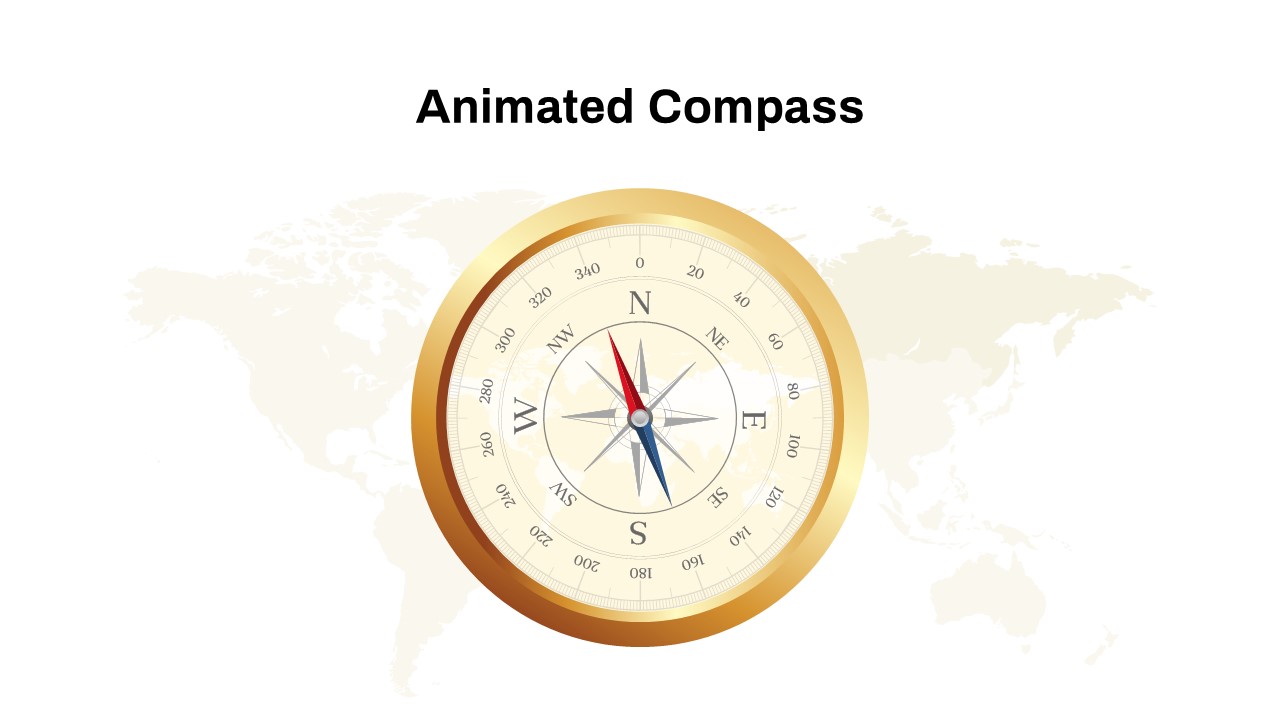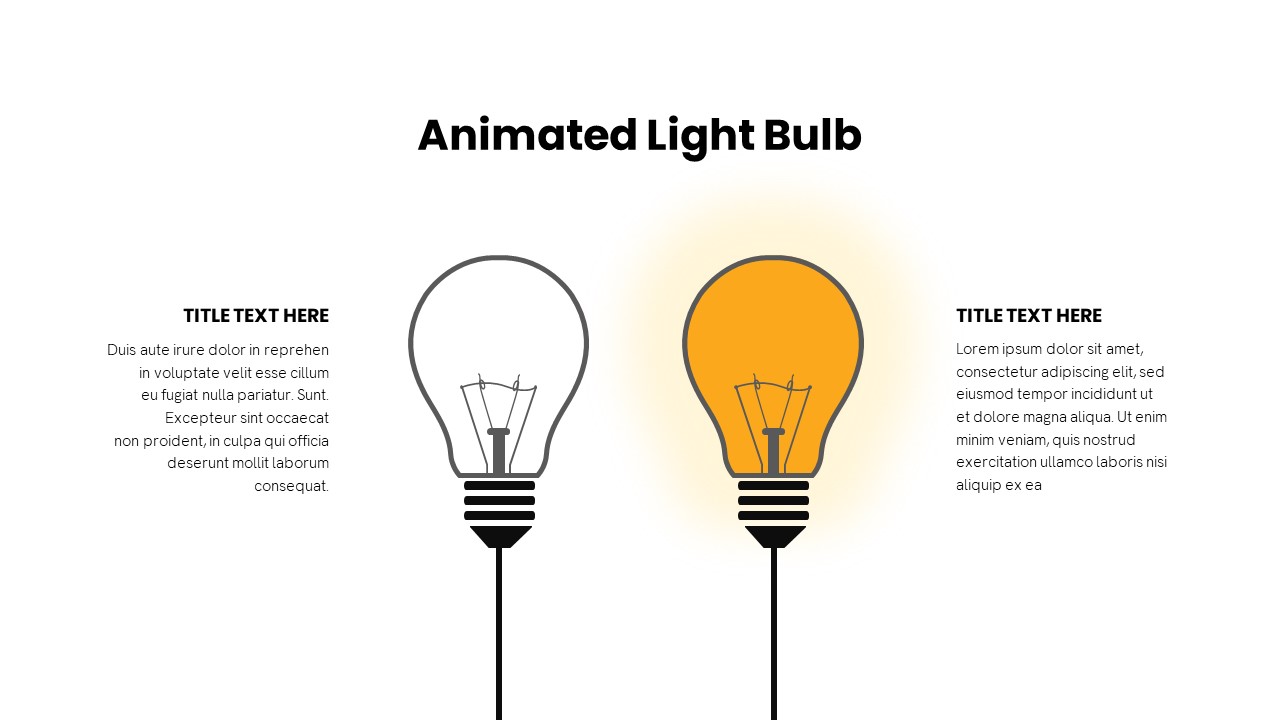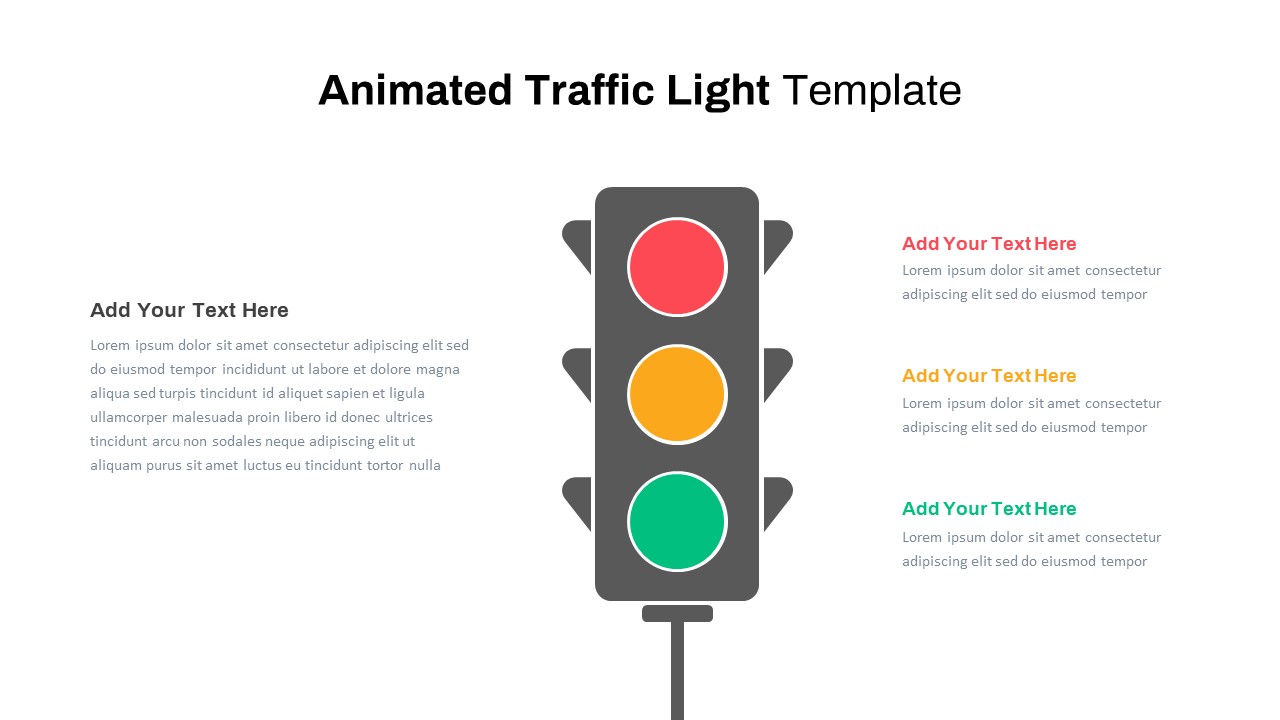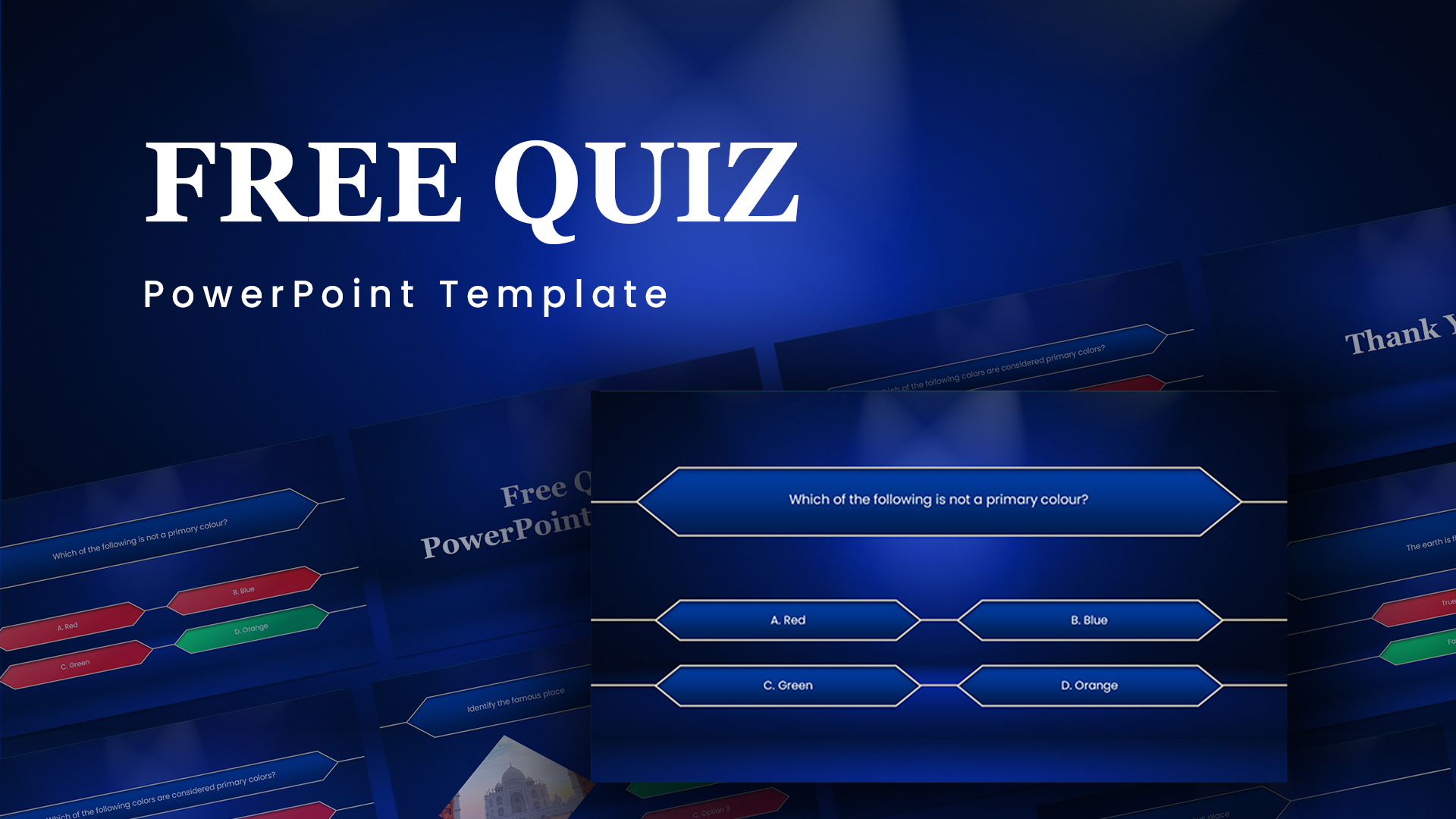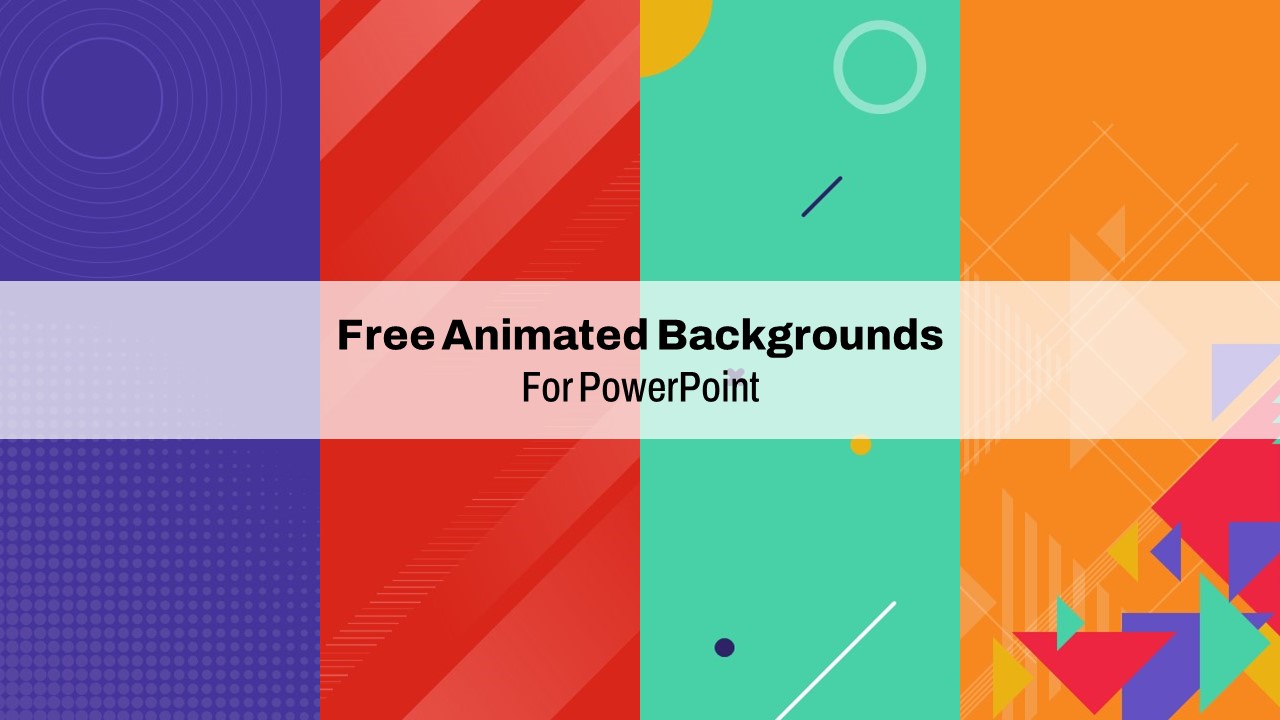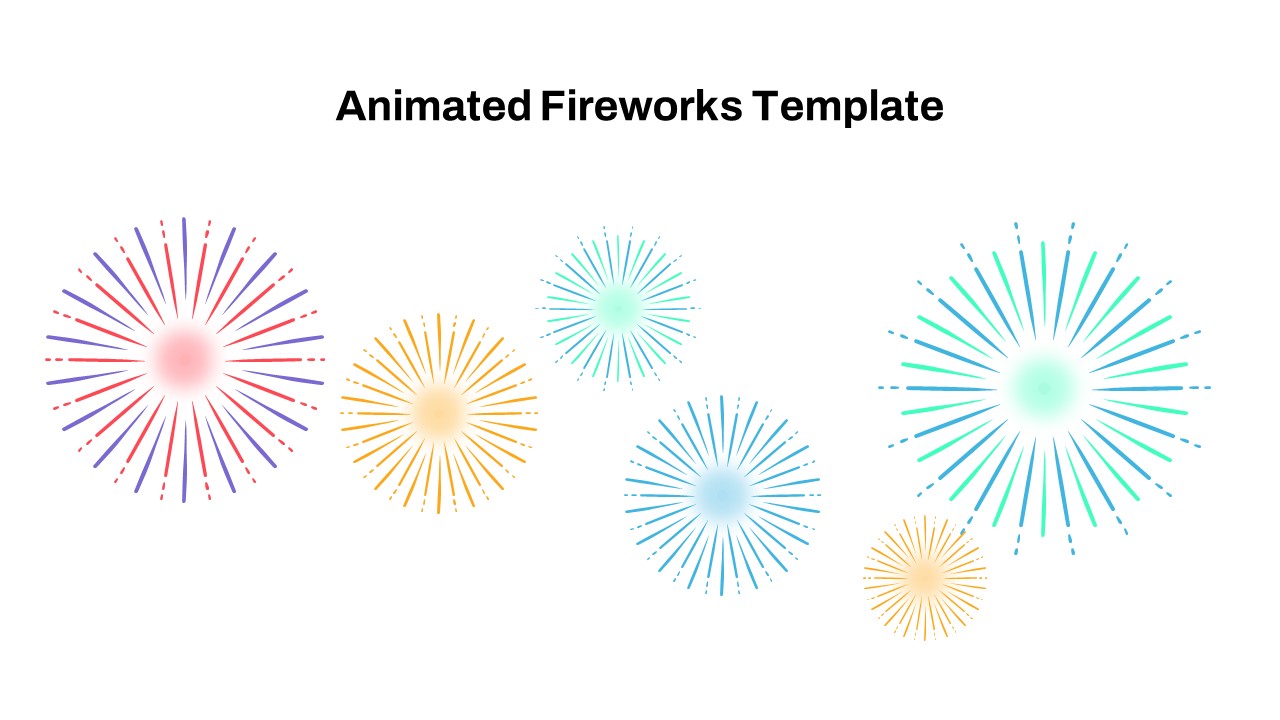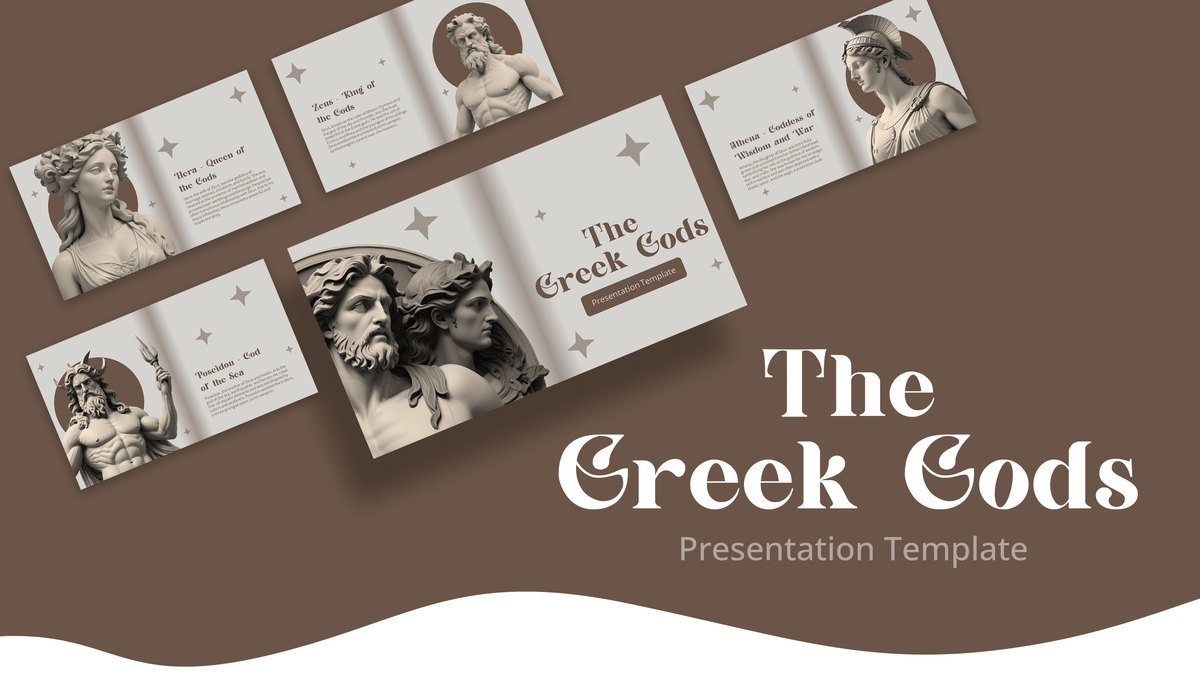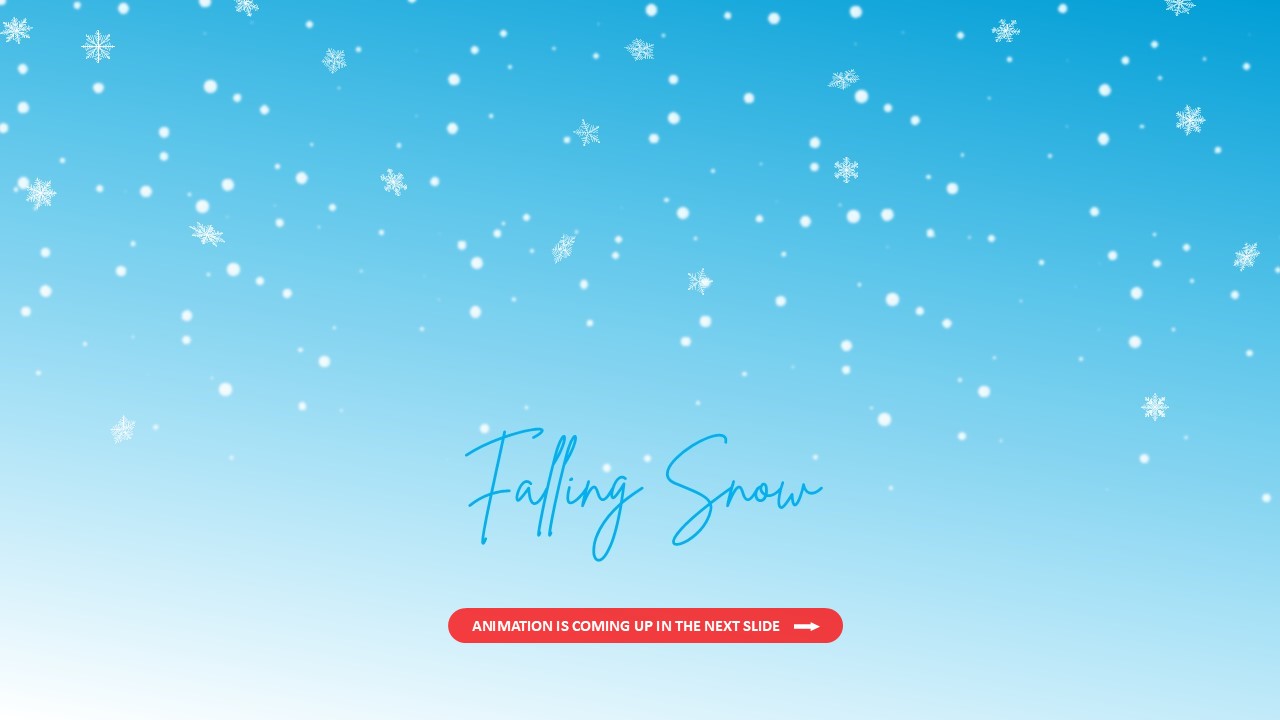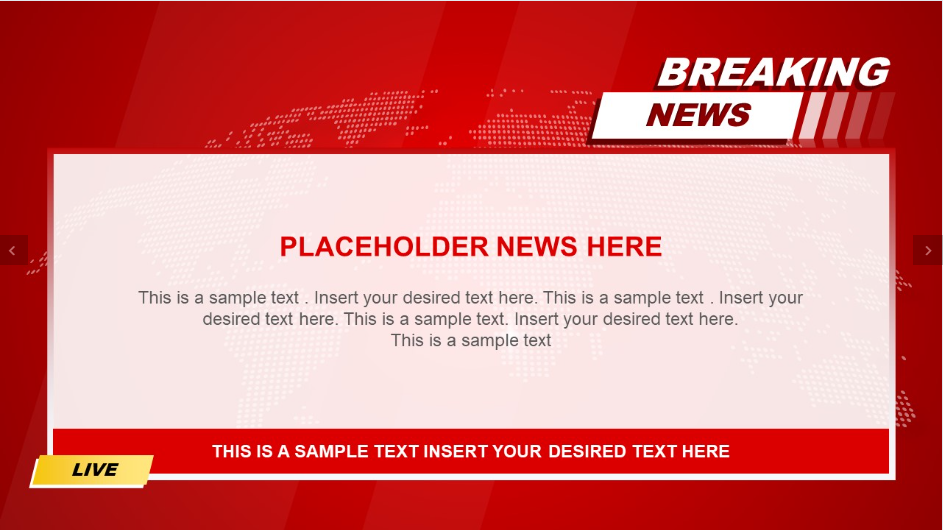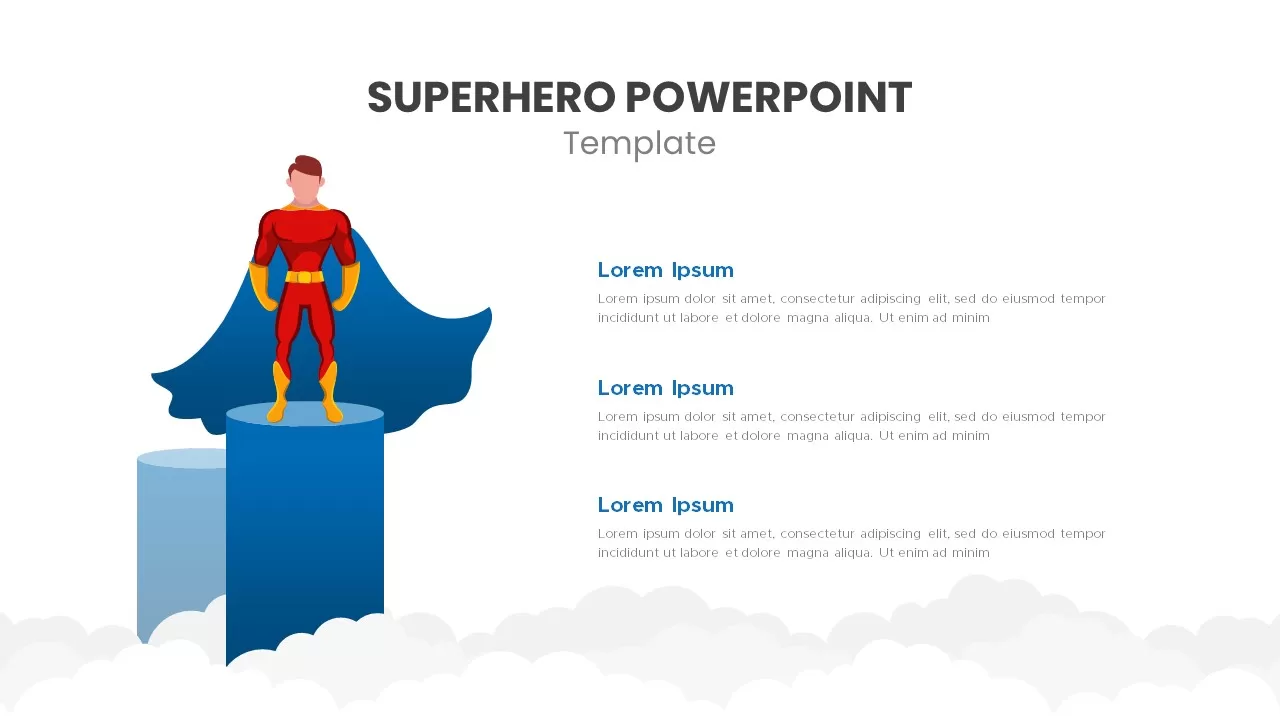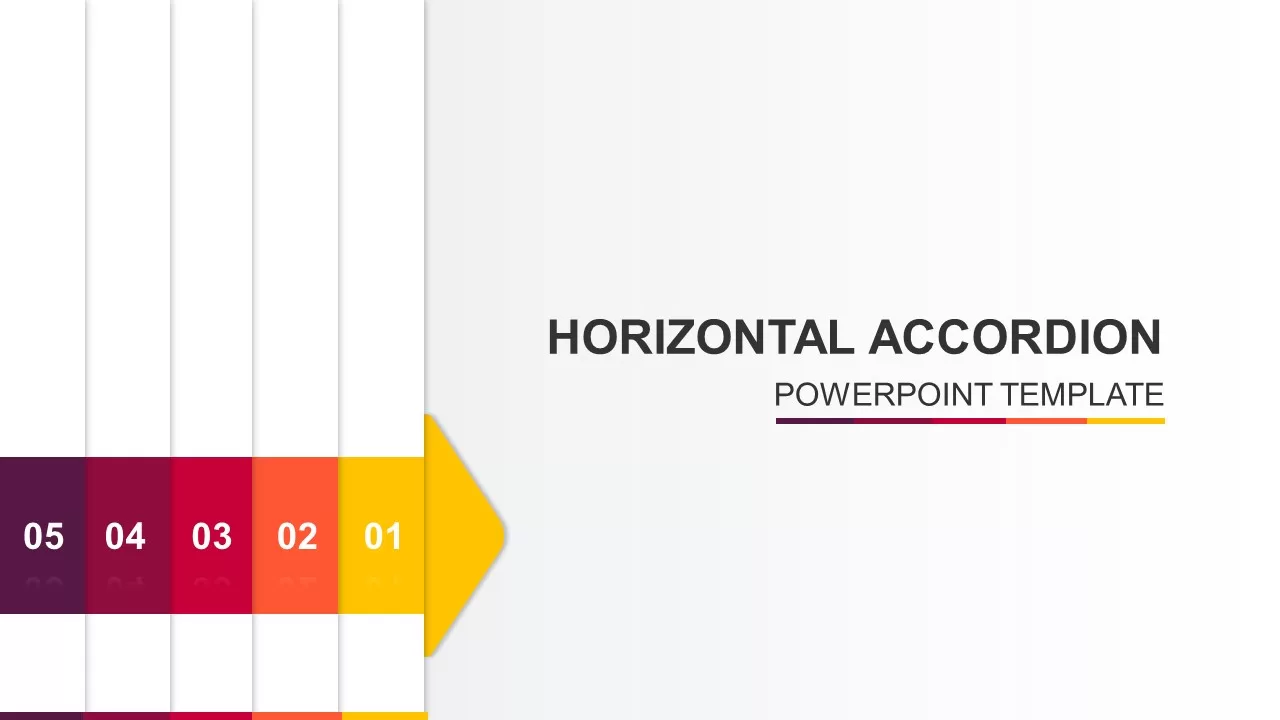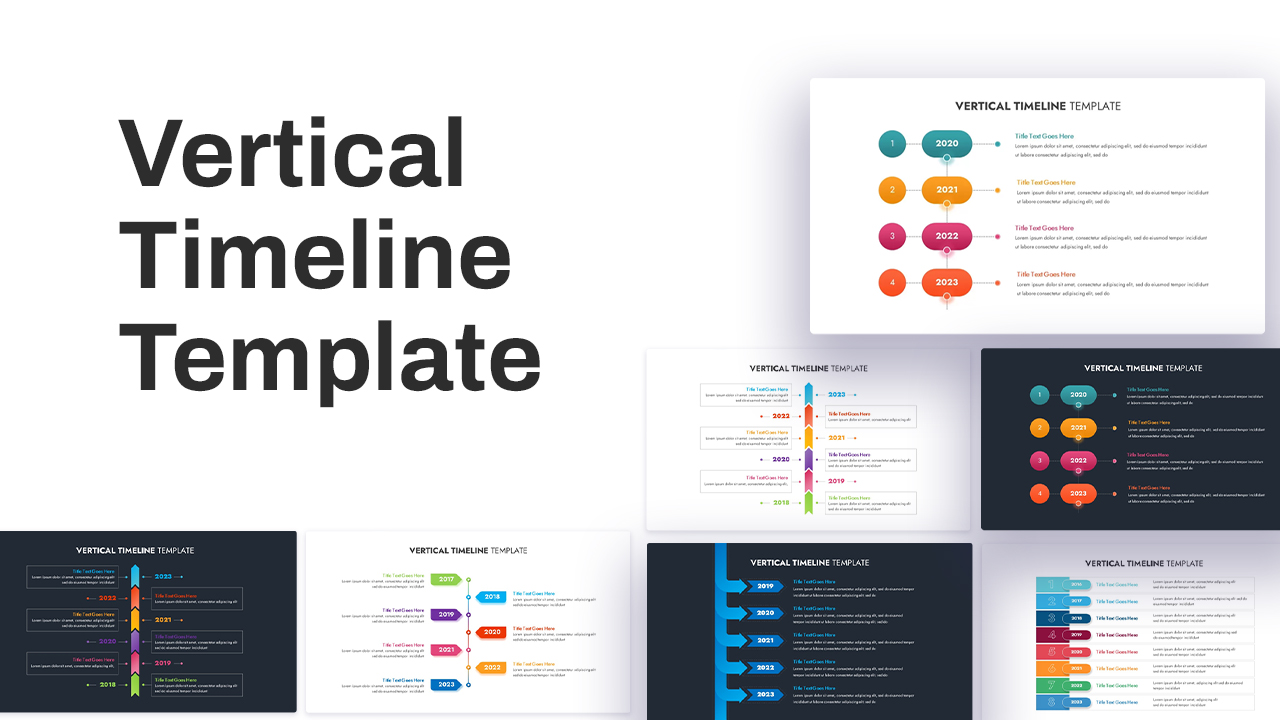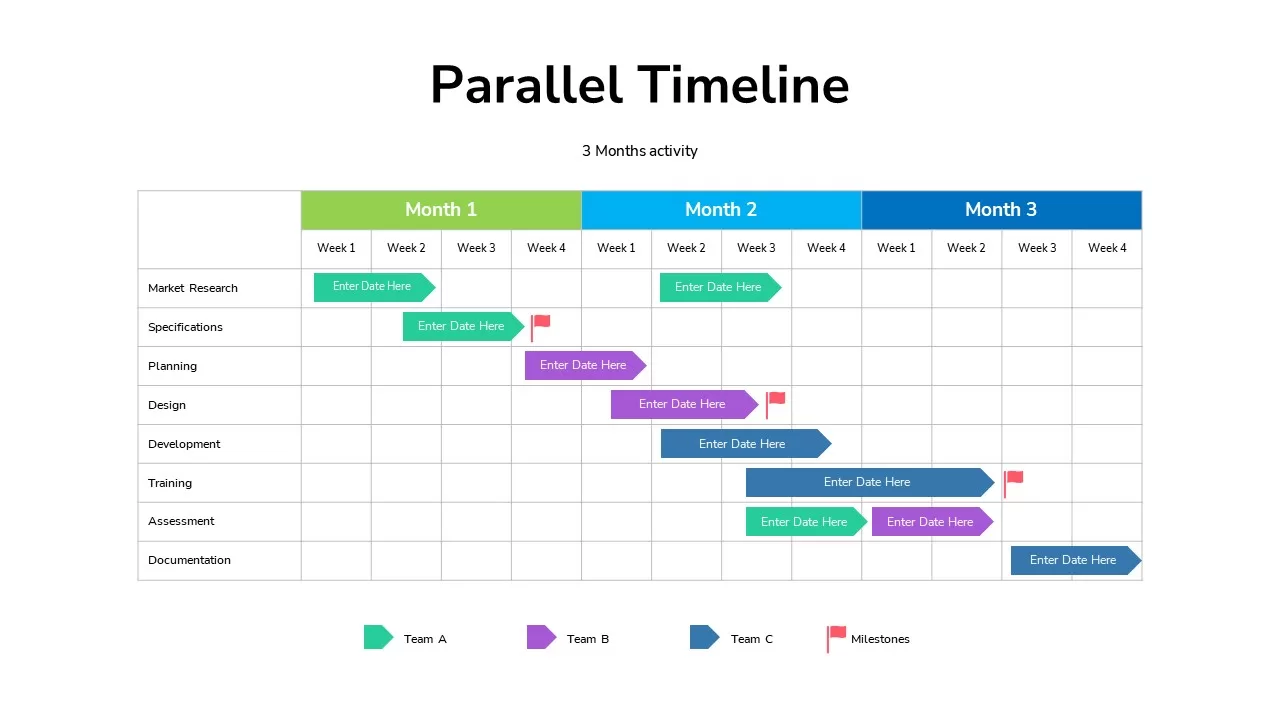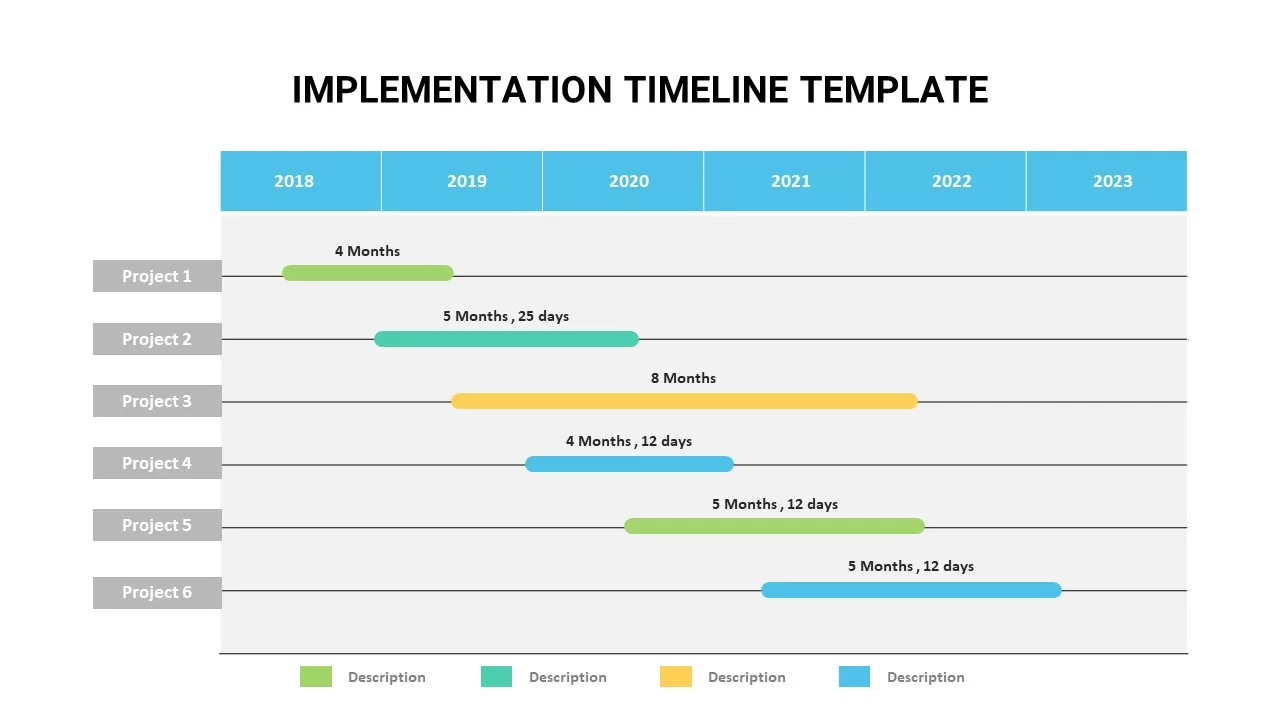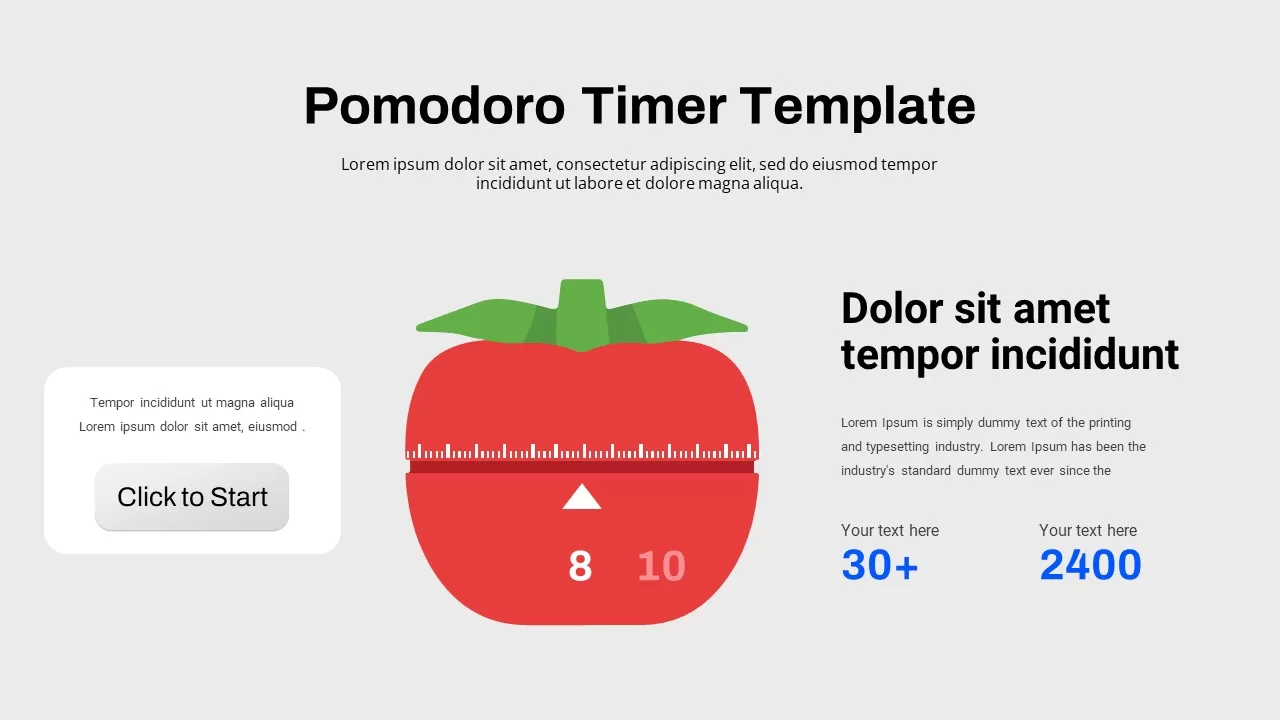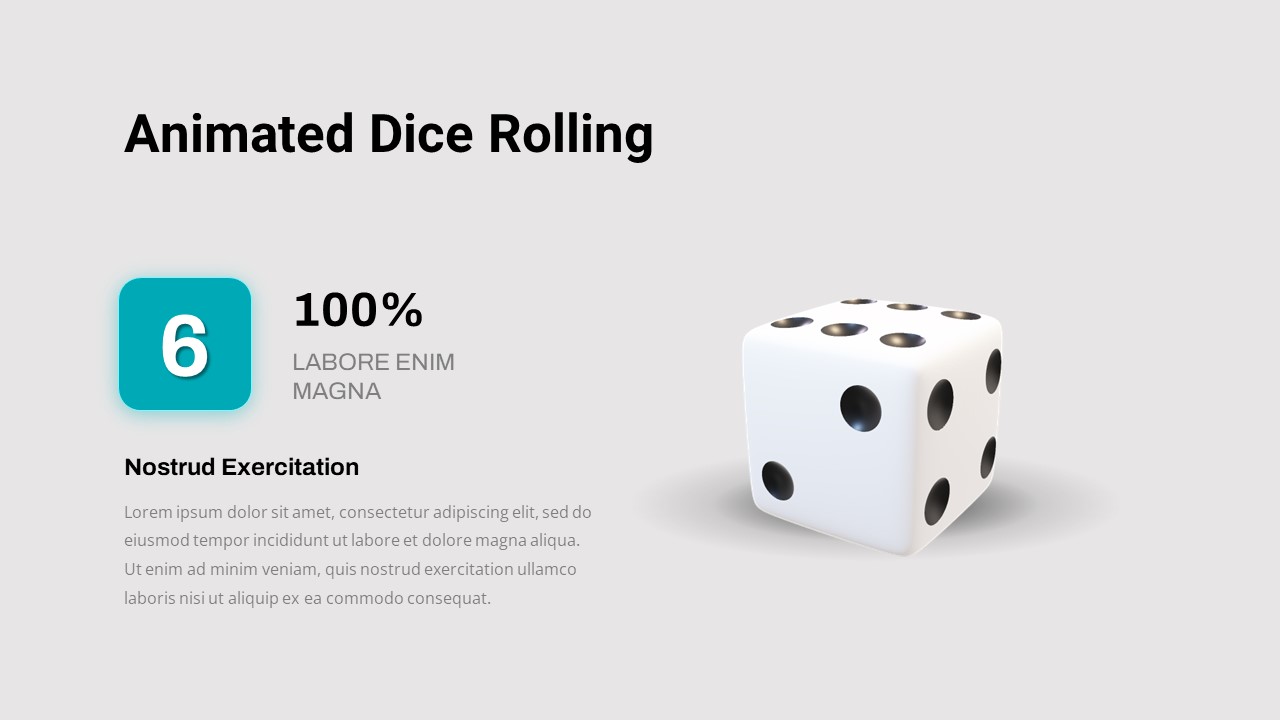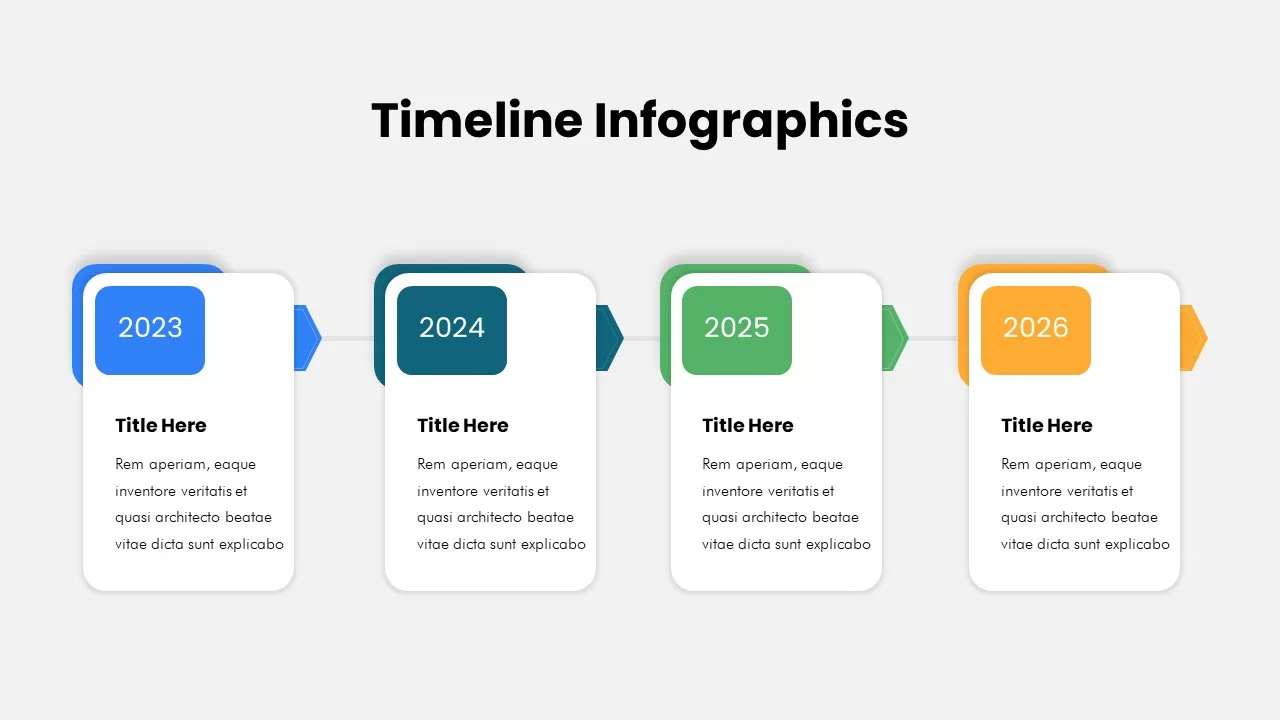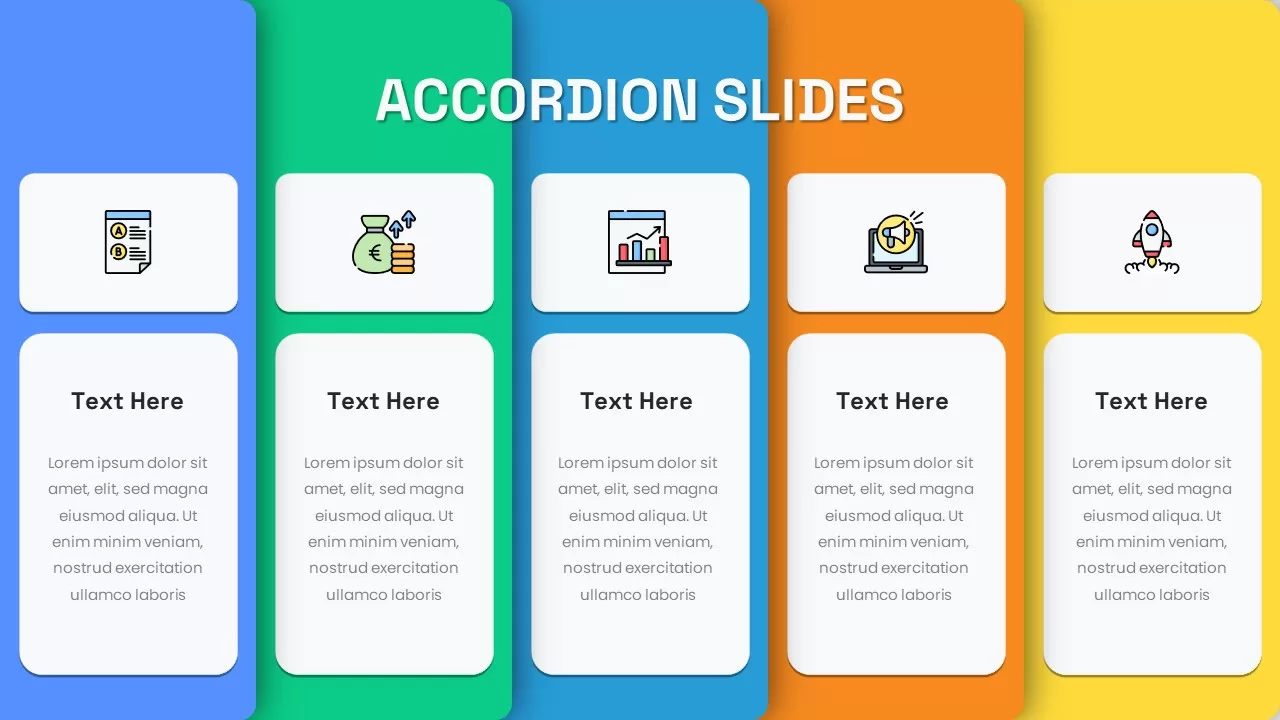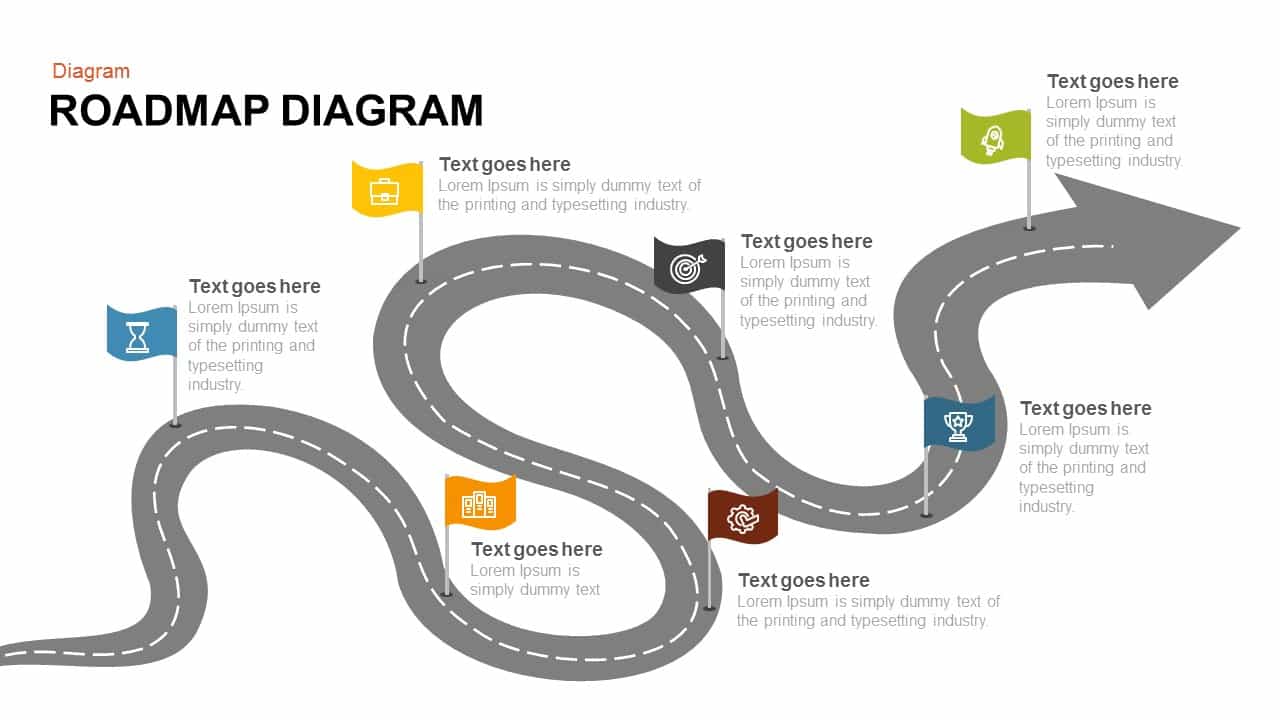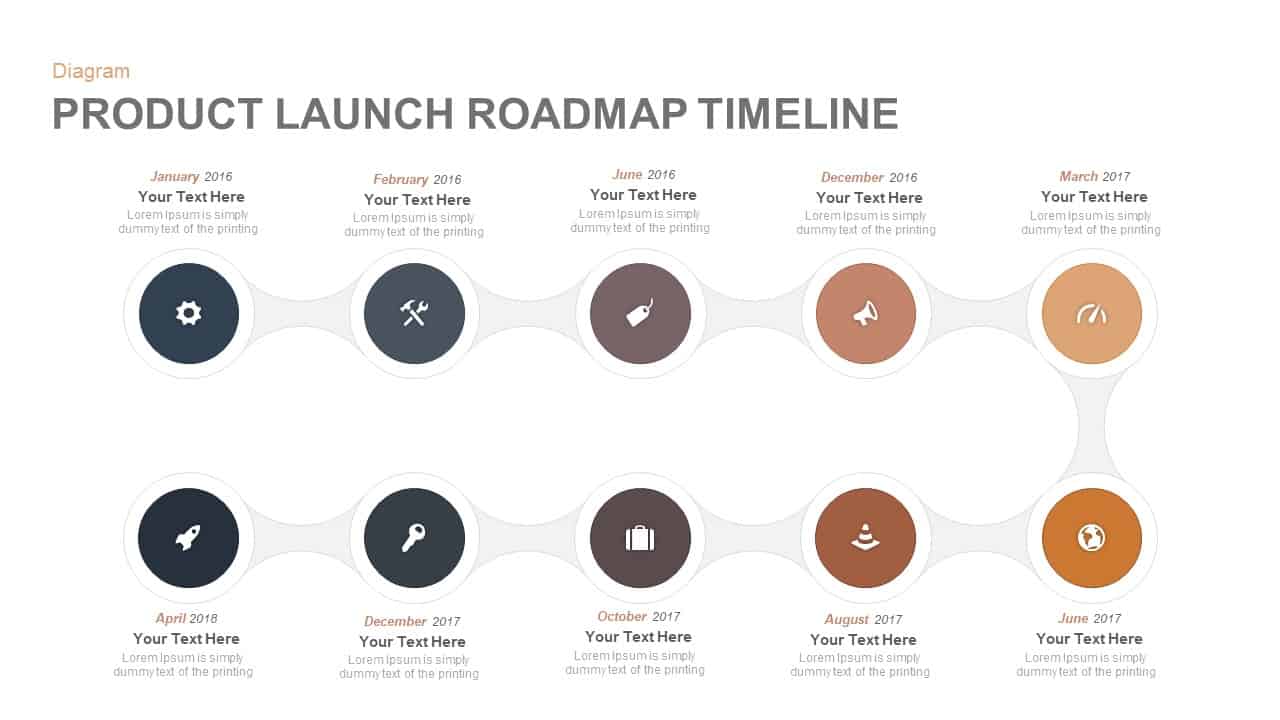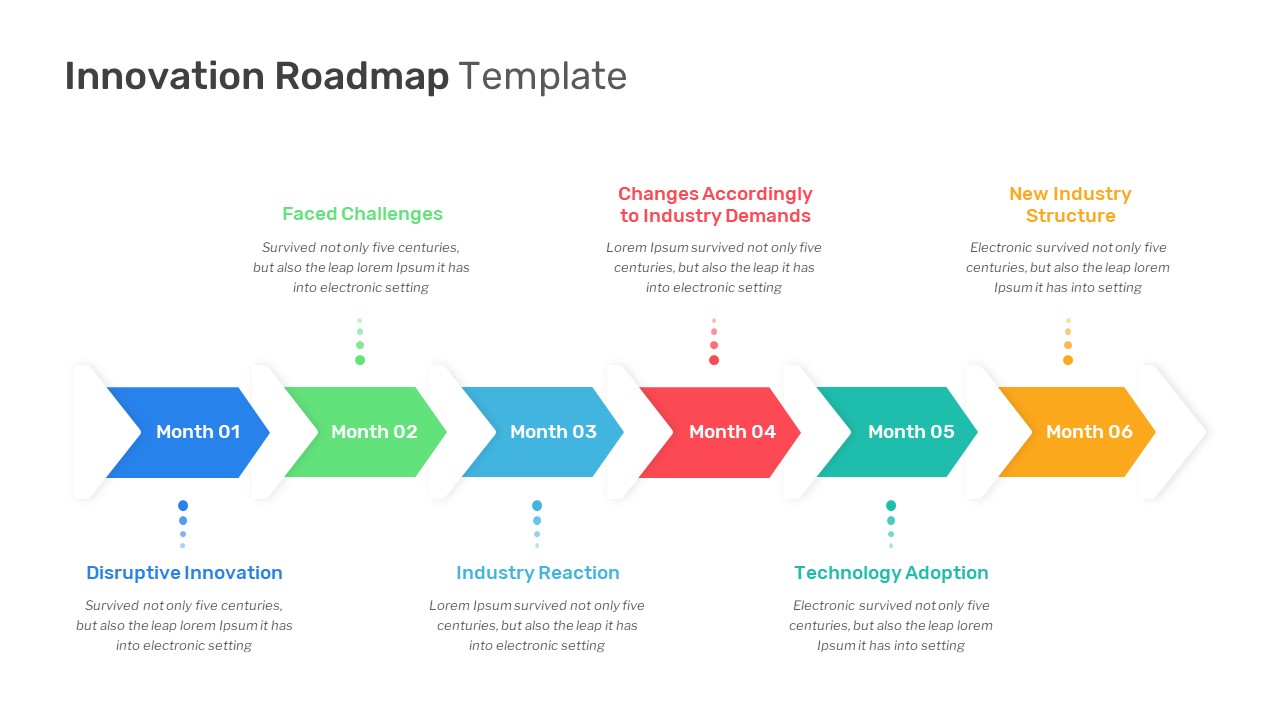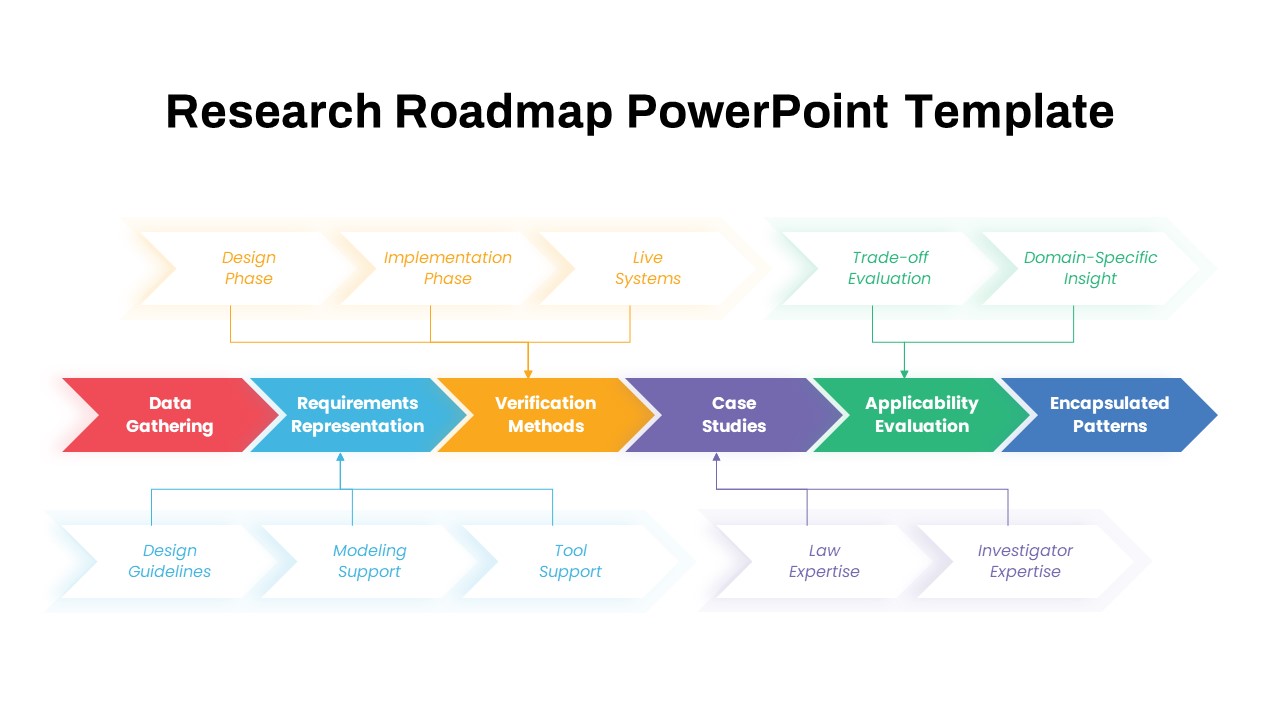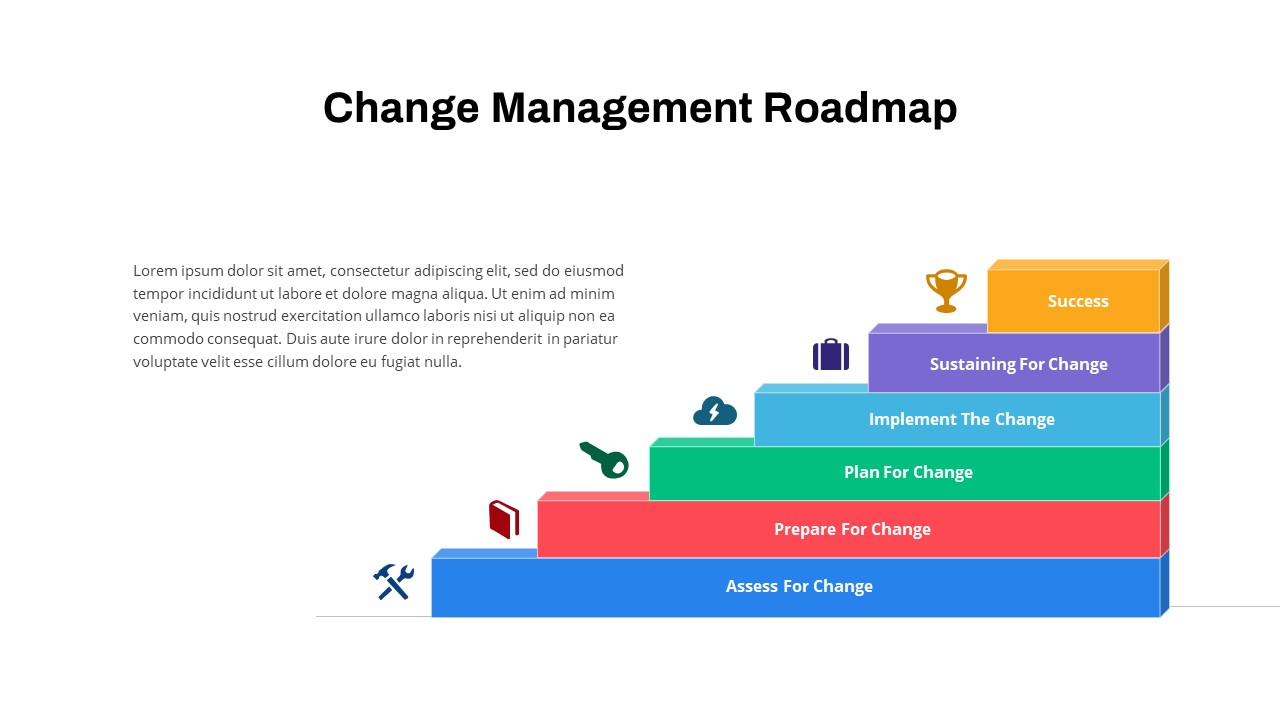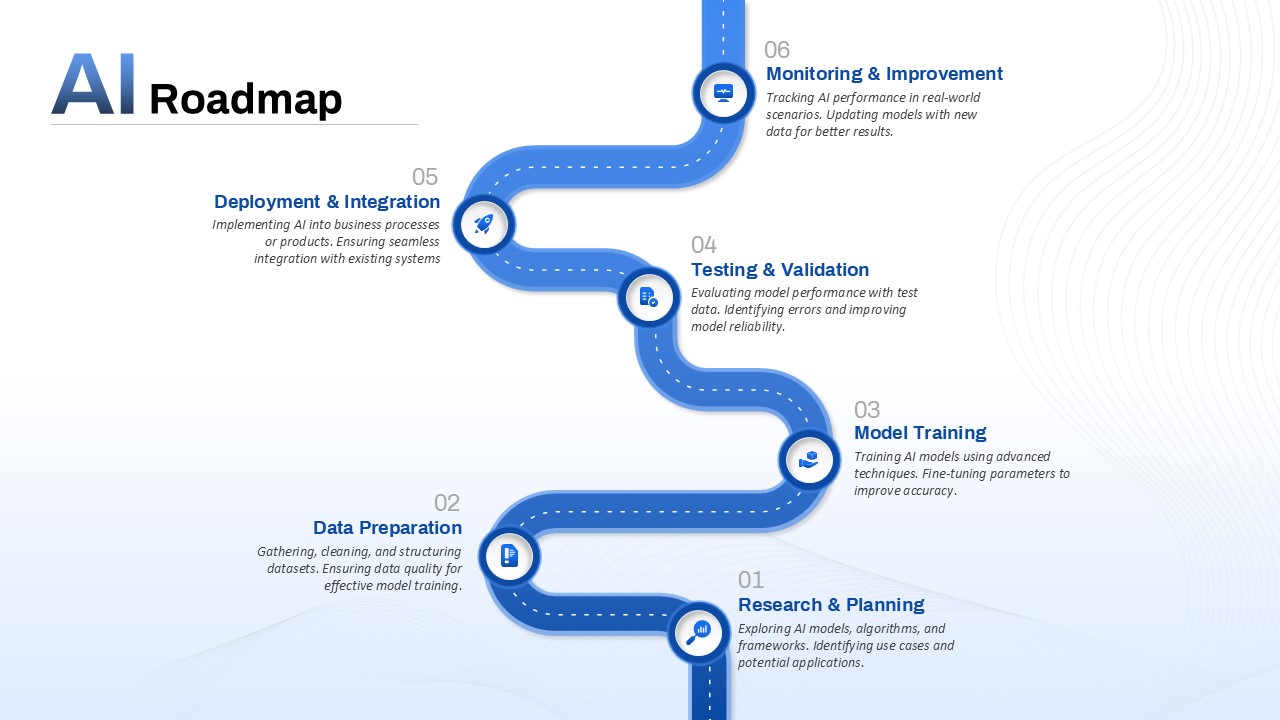Animated Roadmap PowerPoint Template
Animated Roadmap PowerPoint Template for Business and Project Planning
The Animated Roadmap PowerPoint Template is designed for professionals who need to present business plans, development phases, goals, objectives, and strategies using a timeline roadmap. This Animated PowerPoint Roadmap Template consists of 16 slides with 8 design variations, allowing users to select a layout that suits their presentation needs. Each slide includes motion effects that guide the audience through different phases of a project or strategy.
How to apply animations in PowerPoint?
To apply animations in PowerPoint, select the object (text, image, or shape) you want to animate. Go to the Animations tab and choose an effect from options like Entrance, Emphasis, Exit, or Motion Paths. Click Animation Pane for customization. Adjust the duration, delay, and trigger using the Effect Options. Use Add Animation for multiple effects. Preview using Play From to ensure smooth transitions before finalizing.
One of the key features of this Roadmap PowerPoint Template in Animation is the inclusion of a GPS locator. This feature highlights milestones, helping viewers follow the progression of a plan. The template organizes content in a structured manner, making it useful for business meetings, project proposals, and strategic discussions.
Who Needs This Template?
- Business Professionals: Ideal for presenting project timelines, business growth strategies, and organizational goals.
- Project Managers: Useful for showcasing development phases, deadlines, and key milestones.
- Marketing Teams: Helps in planning and visualizing marketing campaigns and product launches.
- Consultants and Educators: Assists in explaining long-term strategies, research developments, or training sessions with a clear roadmap structure.
Uses of the Animated Roadmap PowerPoint Template
- Business Planning: Outlines company goals and long-term strategies.
- Project Management: Displays phases, timelines, and key deliverables.
- Marketing Strategy: Visualizes campaign schedules and promotional phases.
- Product Development: Highlights the stages of development and launch plans.
- Educational and Training Presentations: Demonstrates step-by-step learning paths and course objectives.
Editing Options
The template allows users to modify text, colors, icons, and animation effects to align with their presentation style. Slide elements can be customized to match branding requirements. Users can add or remove milestones and adjust the GPS locator placement based on their roadmap structure. The template supports drag-and-drop functionality, making it simple to rearrange slides or update content as needed.
With this Animated Roadmap PowerPoint Template, professionals can present structured timelines and milestones using motion slides that keep the audience engaged.
Login to download this file