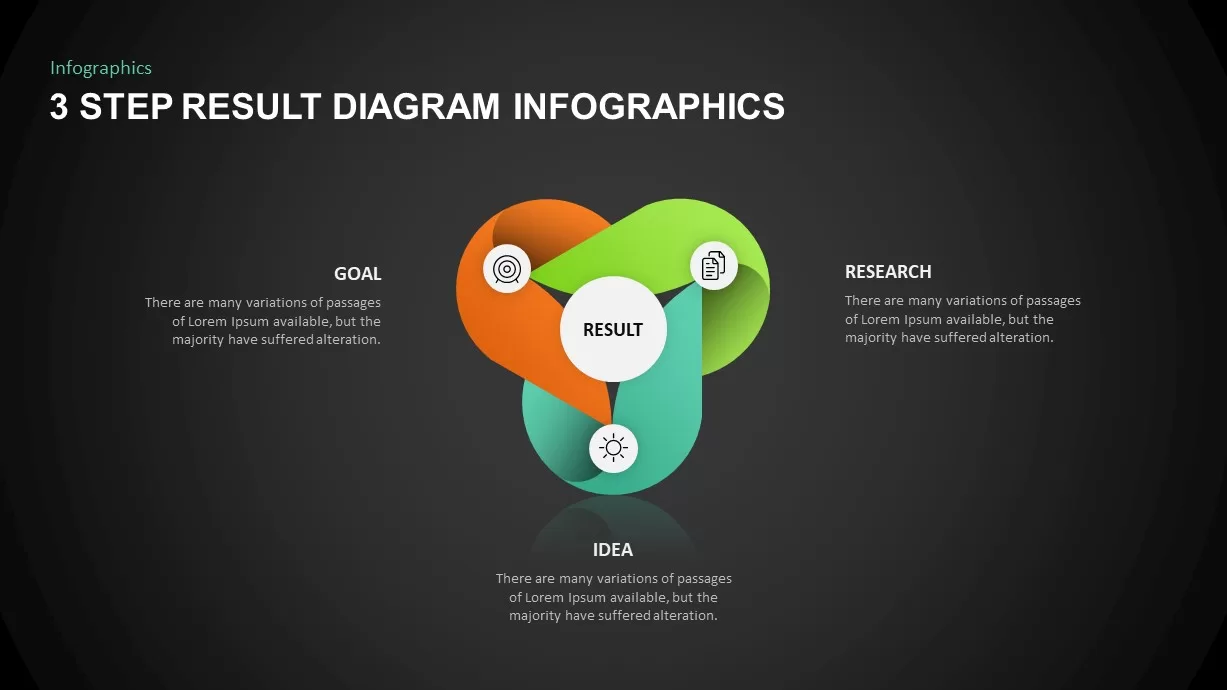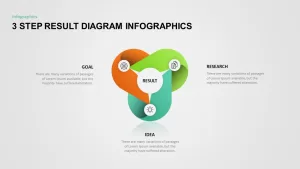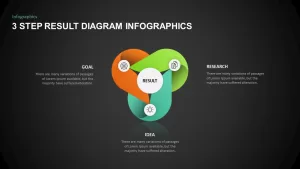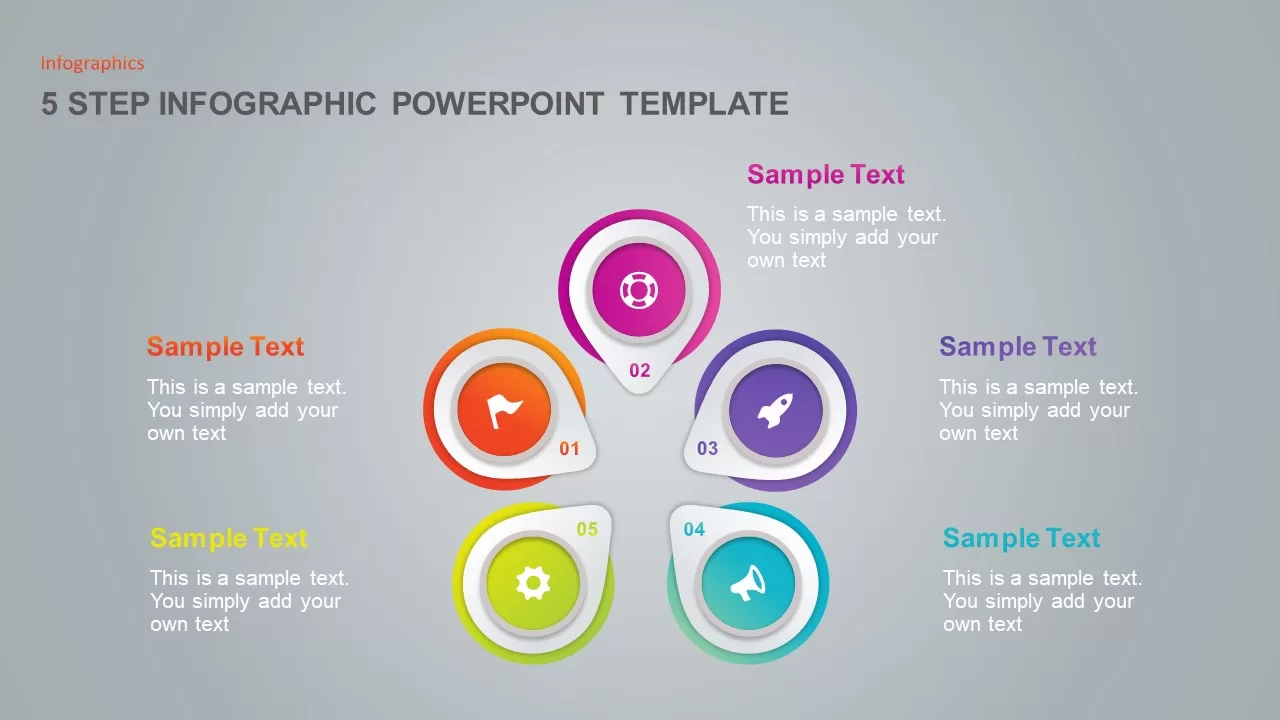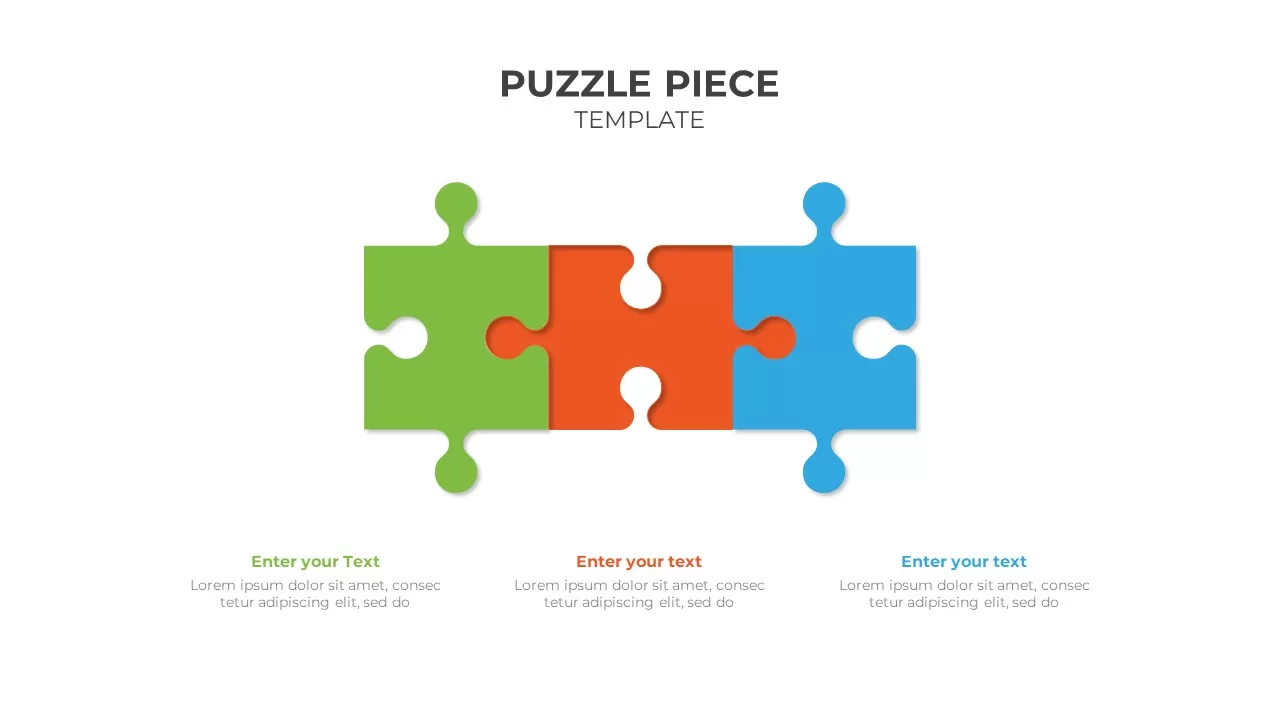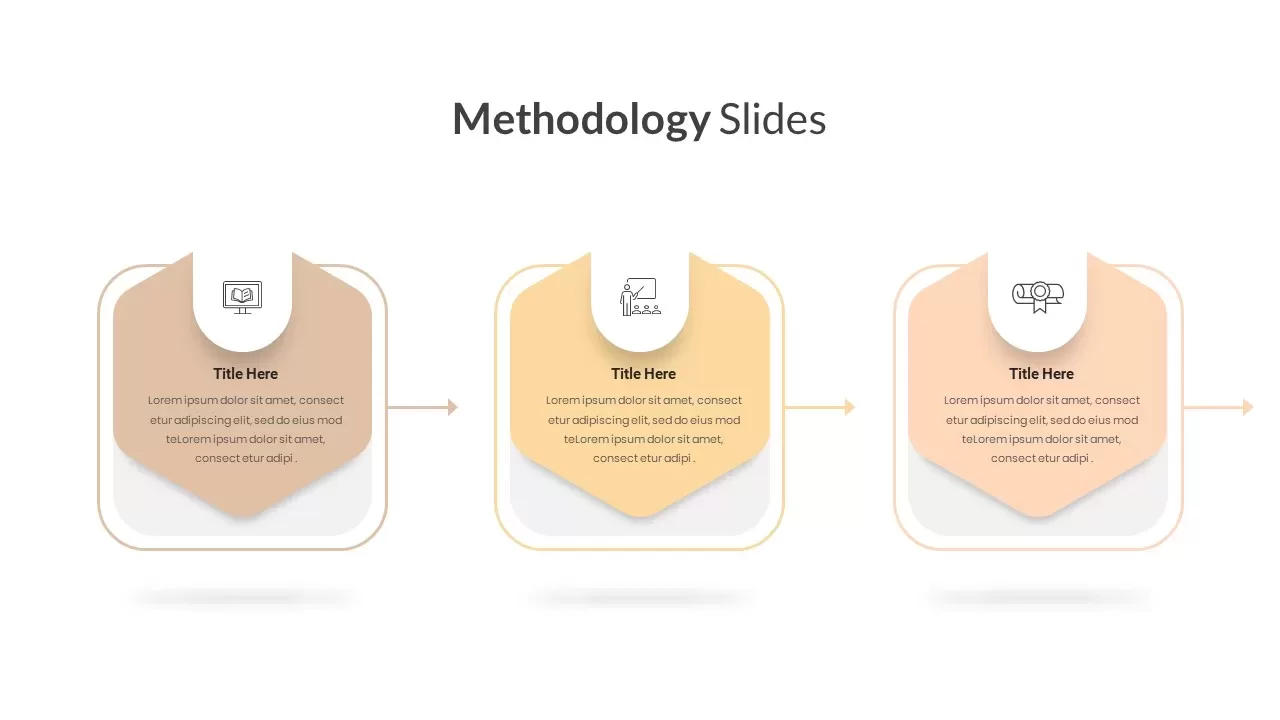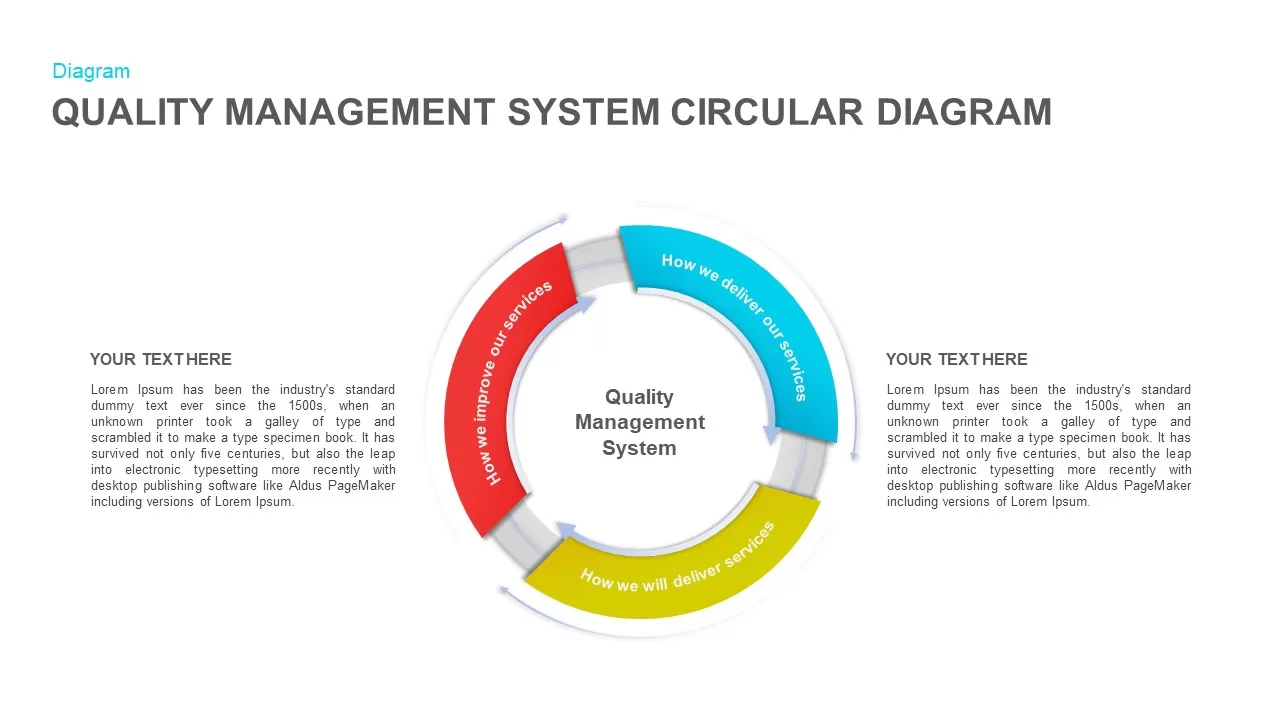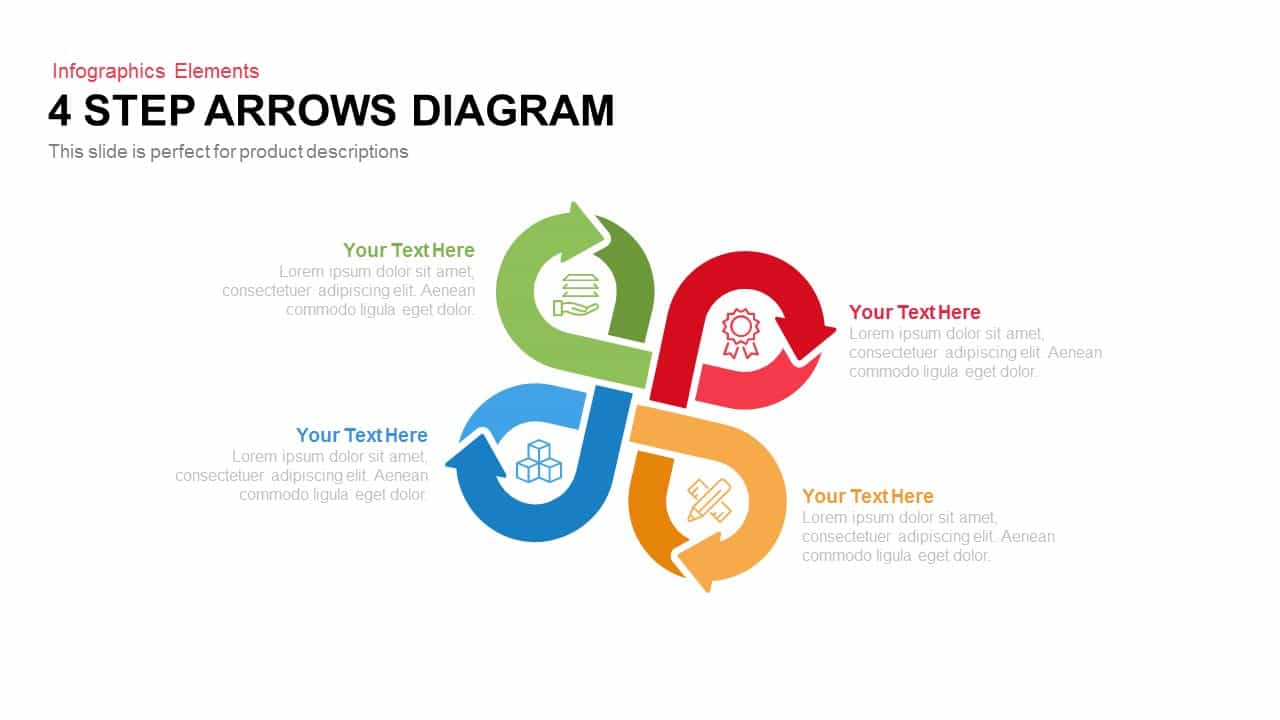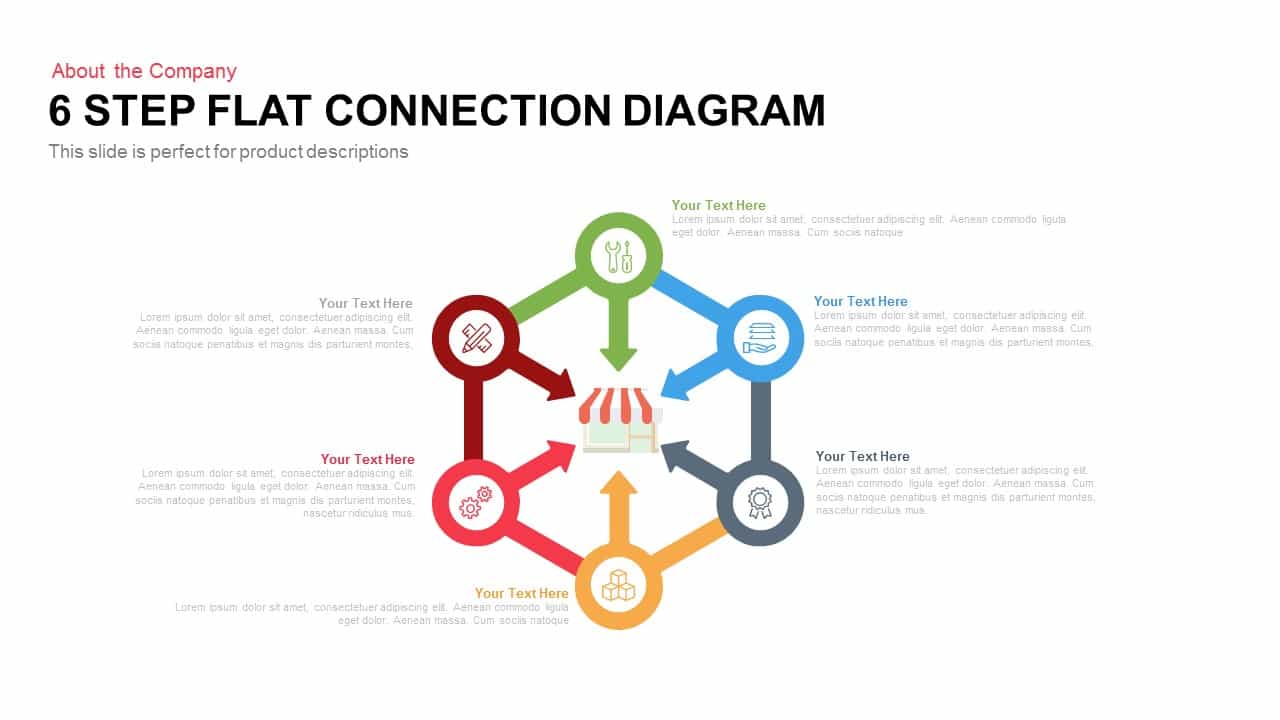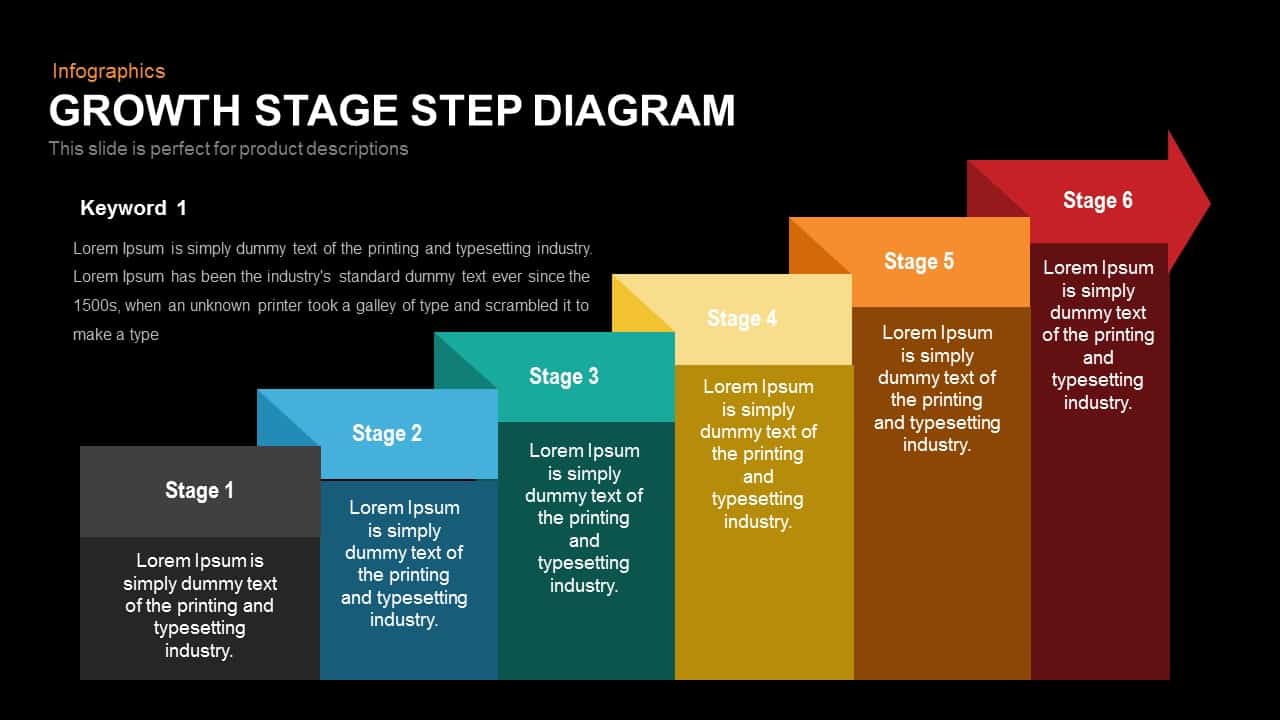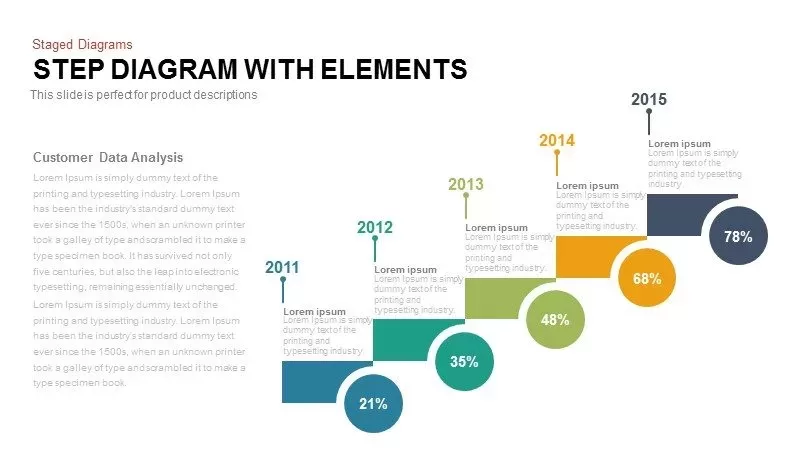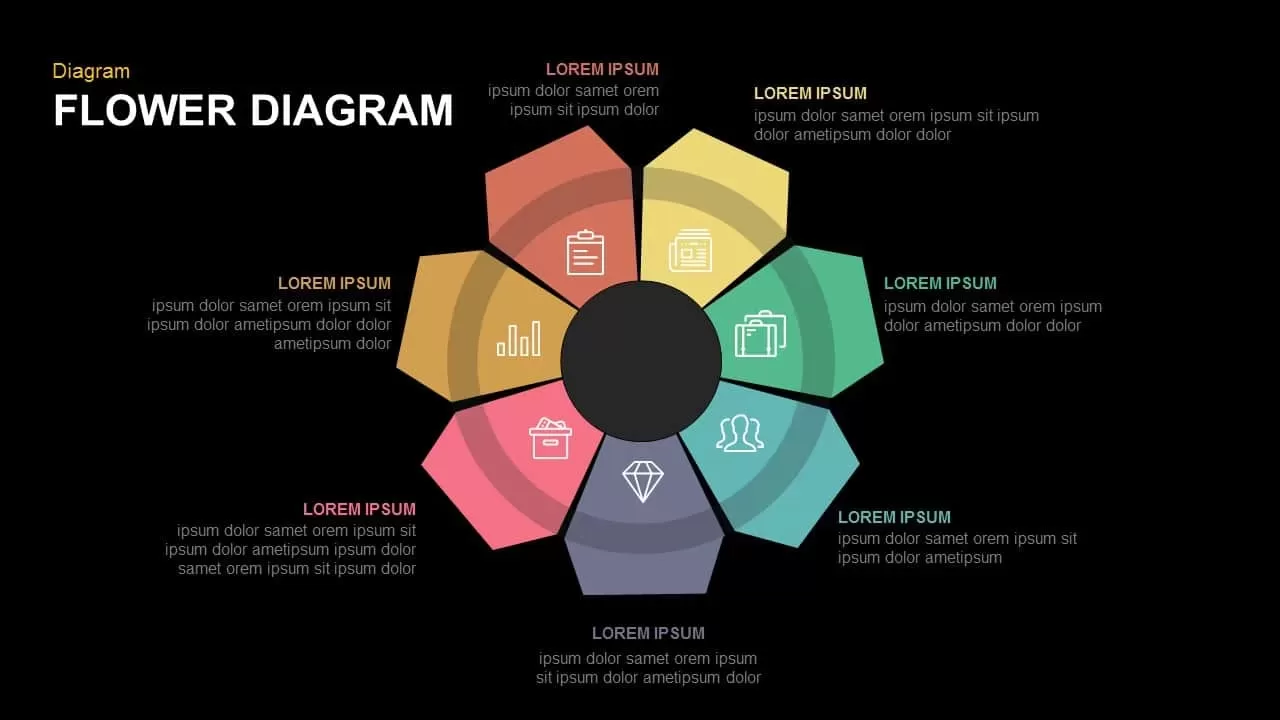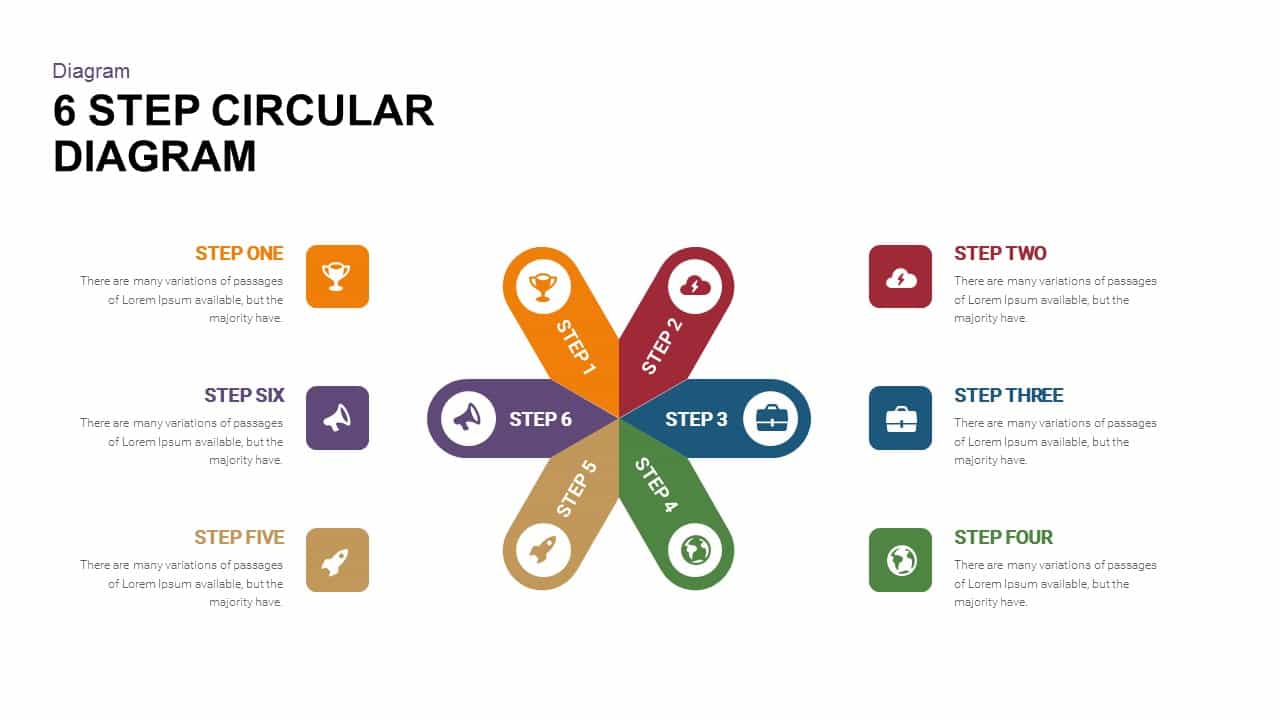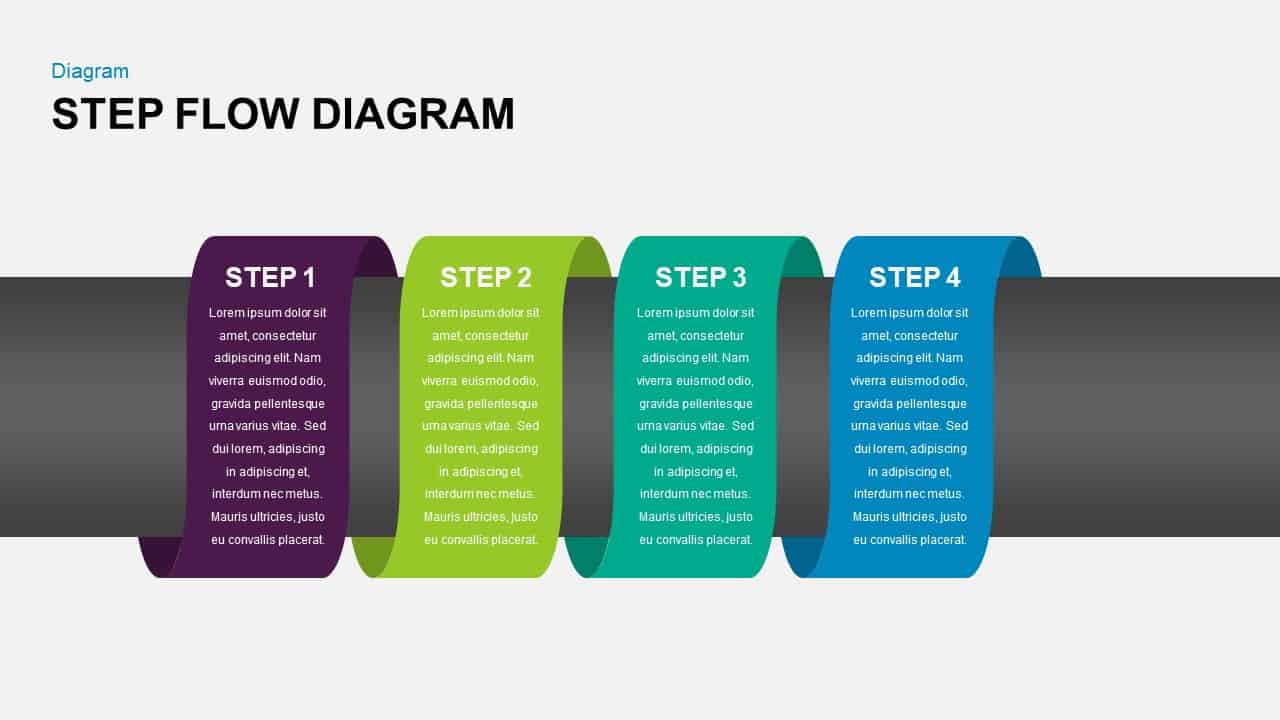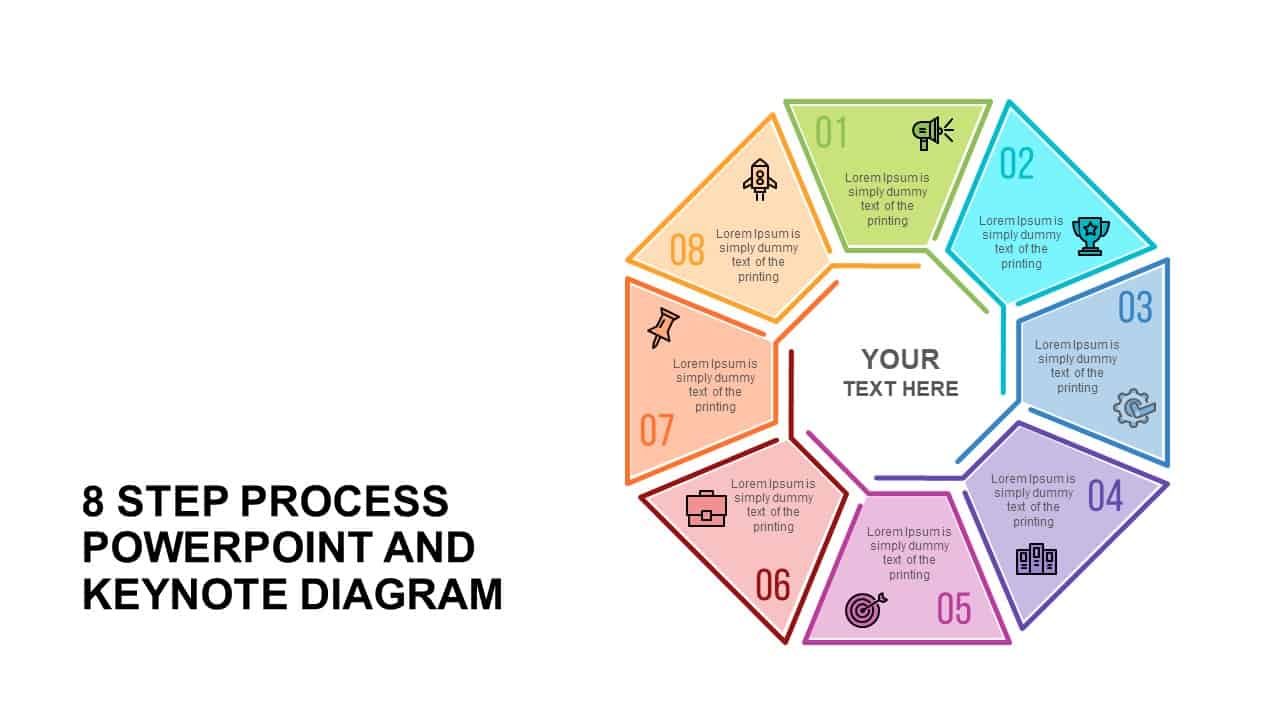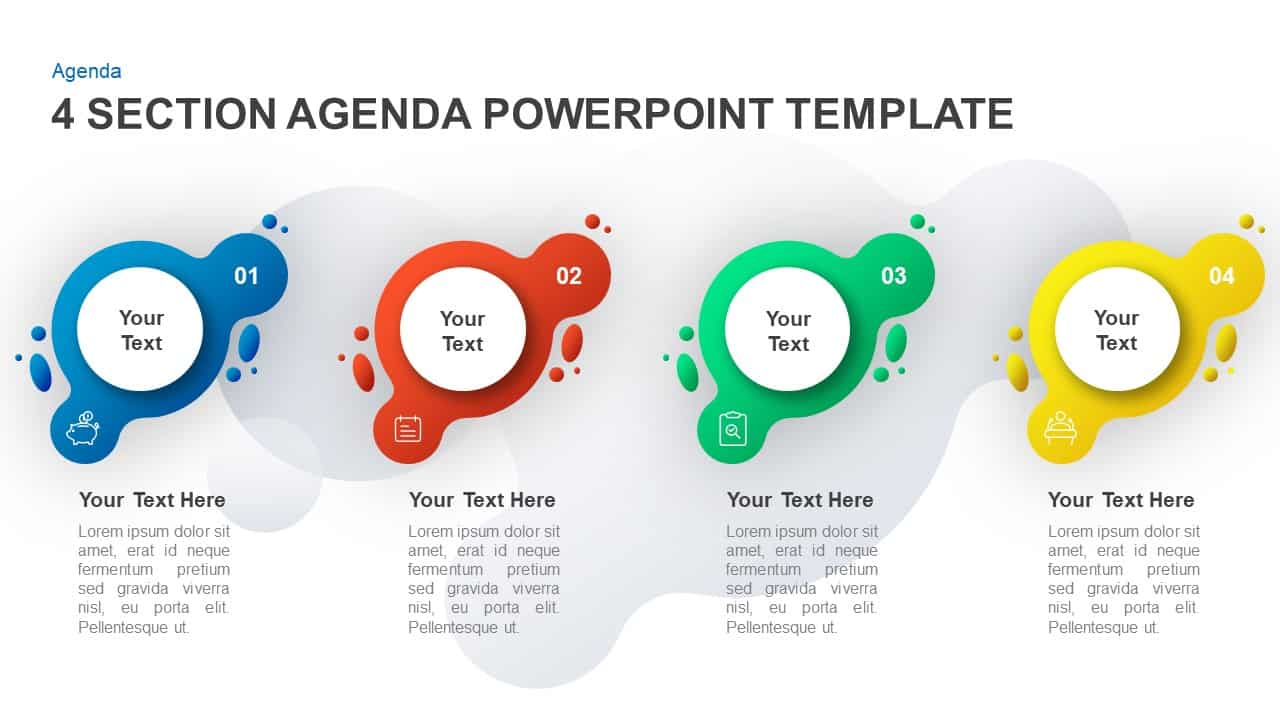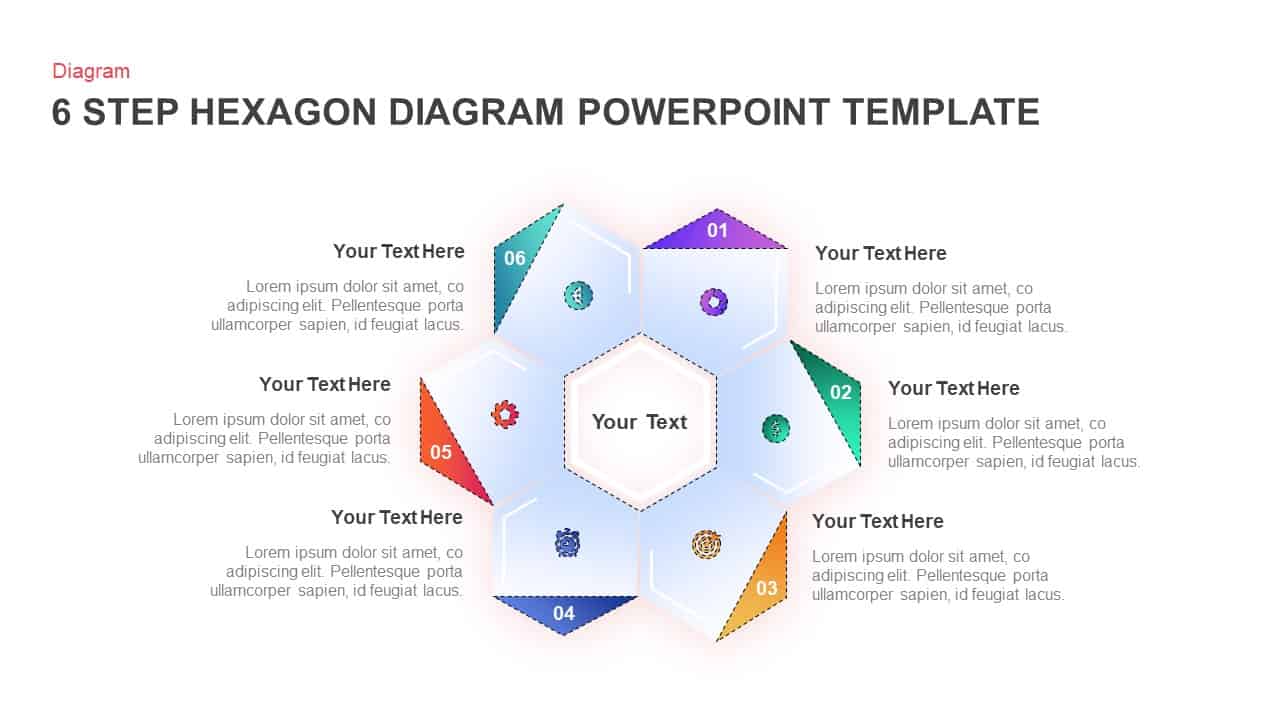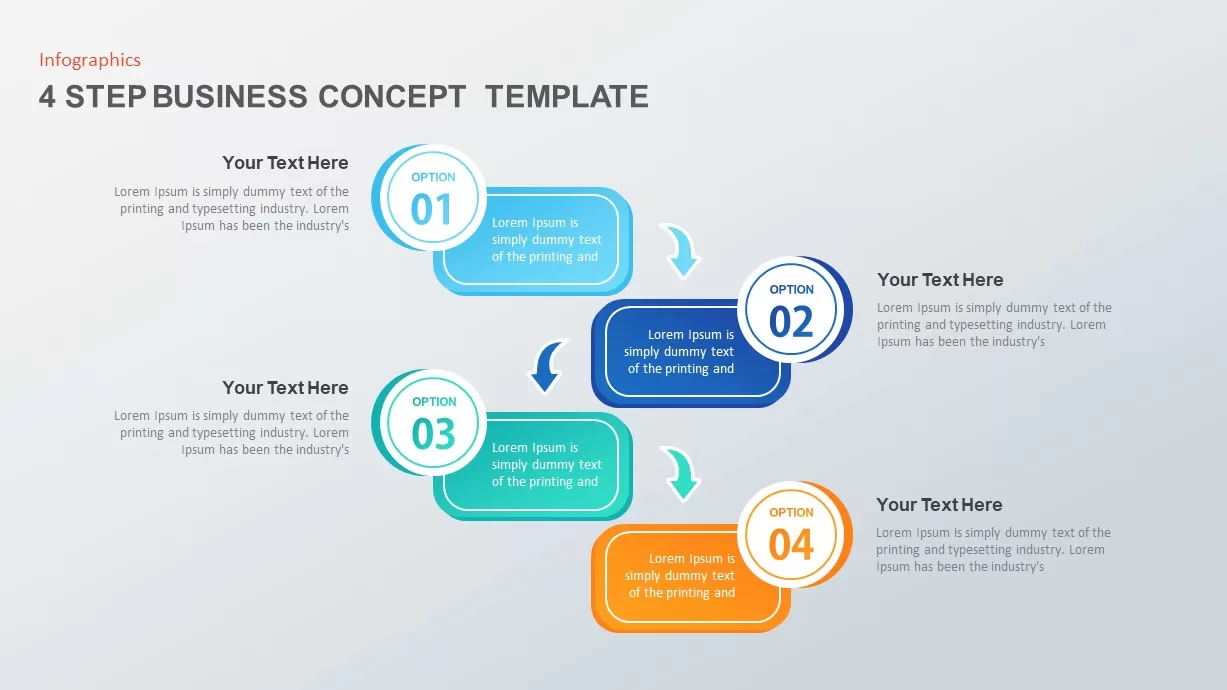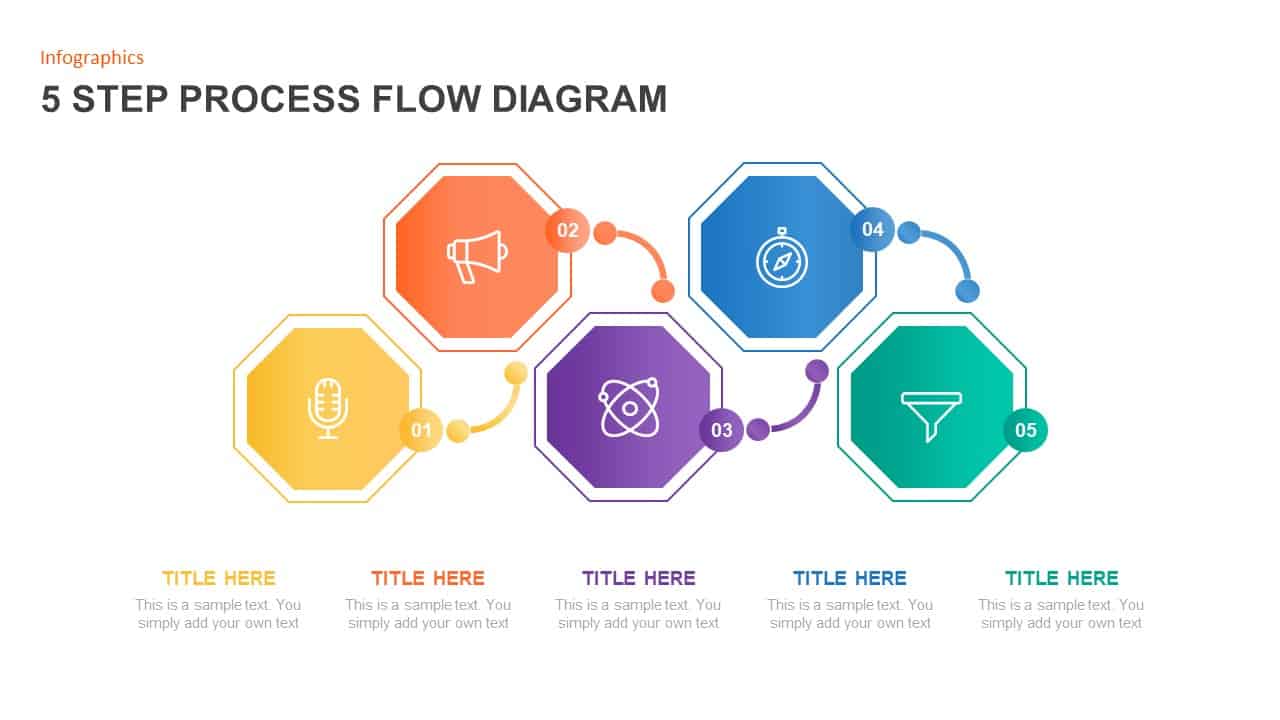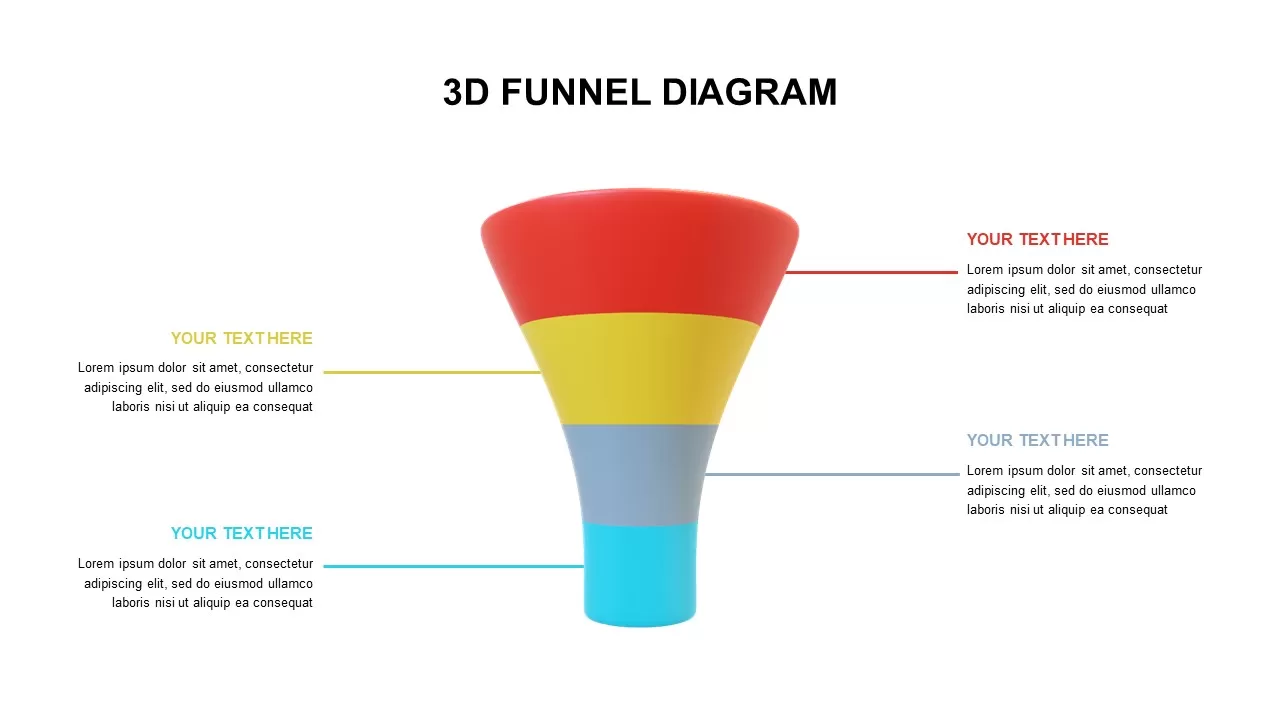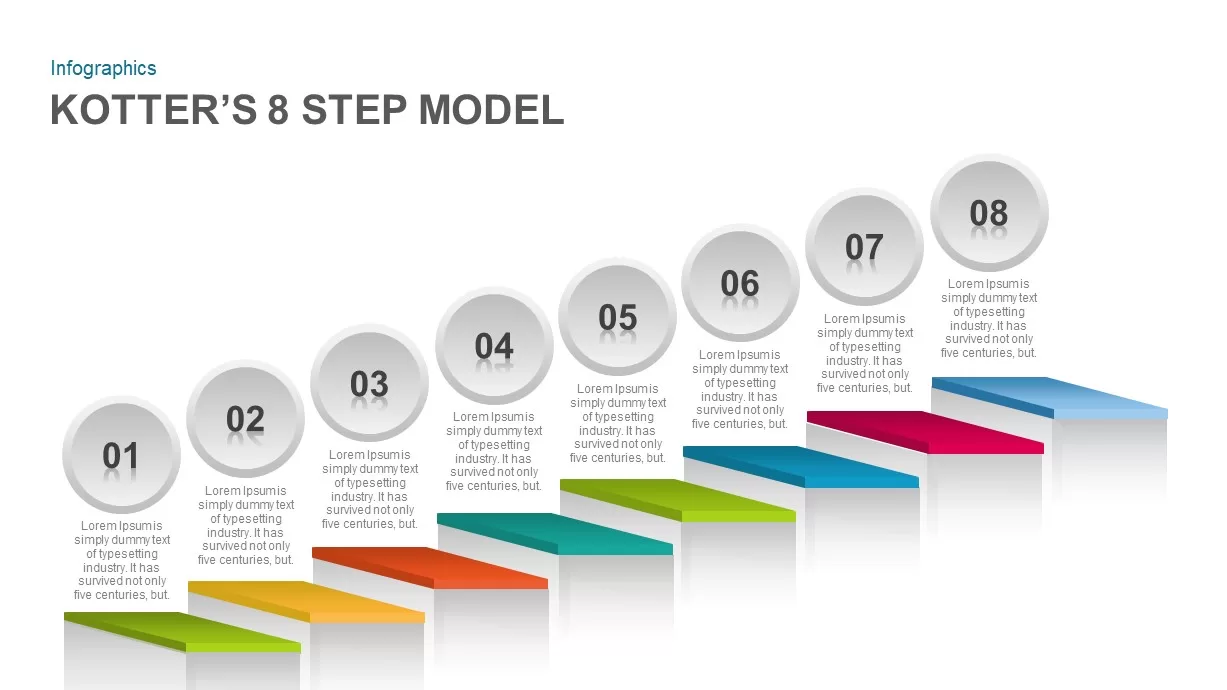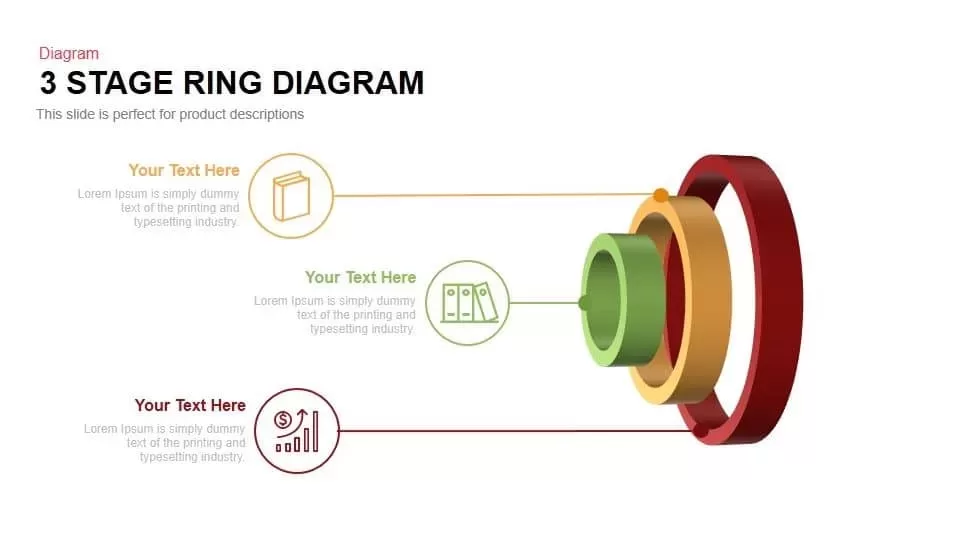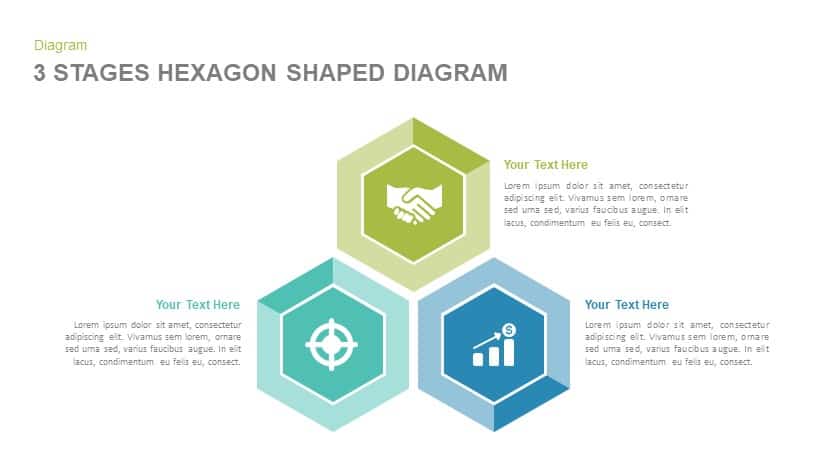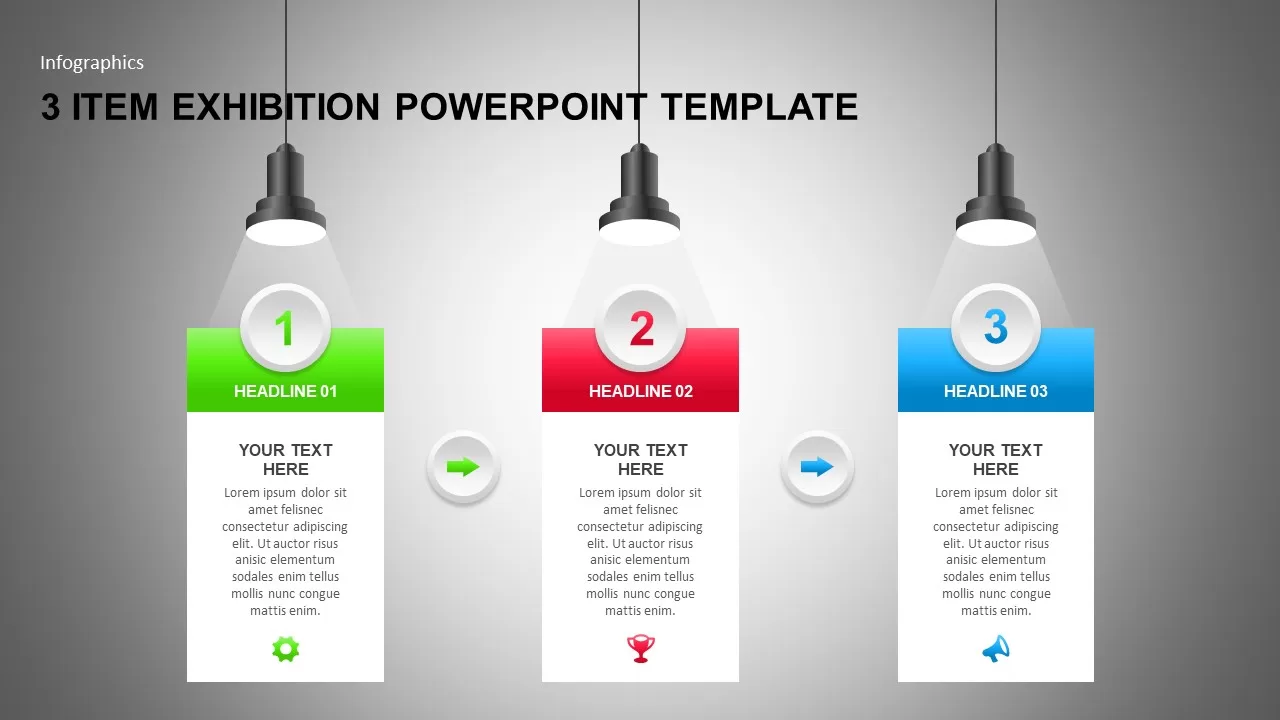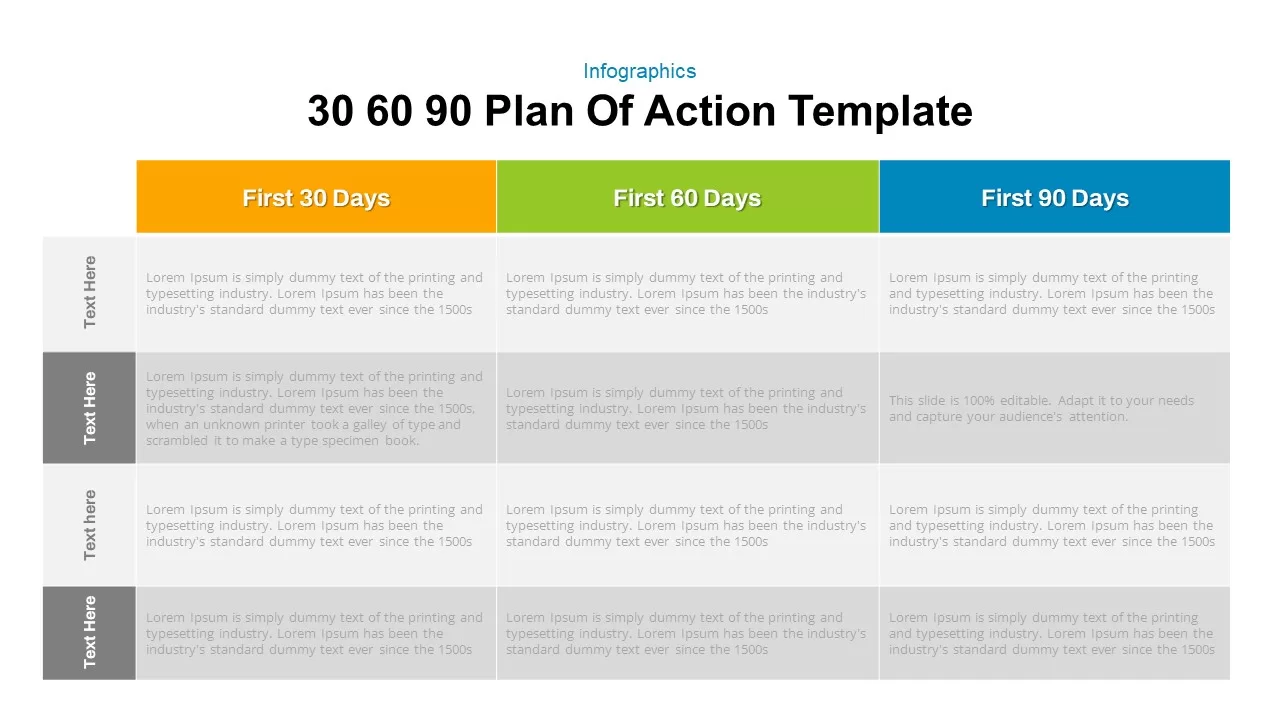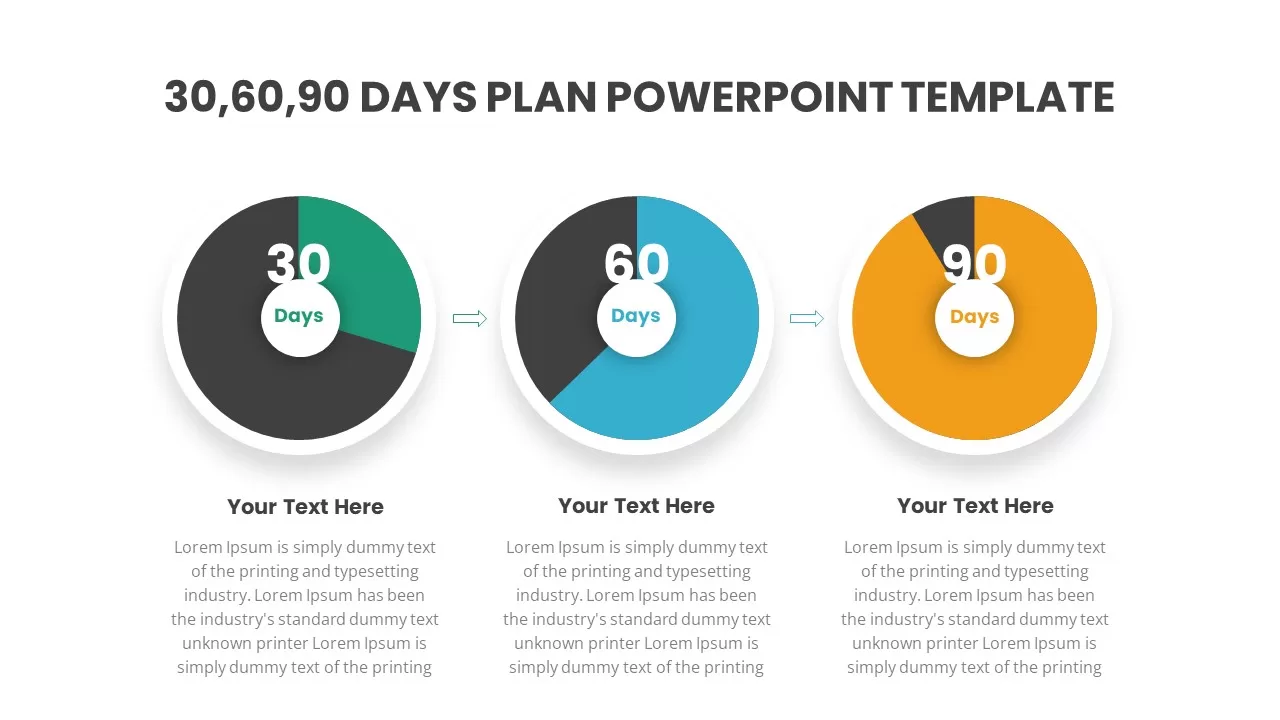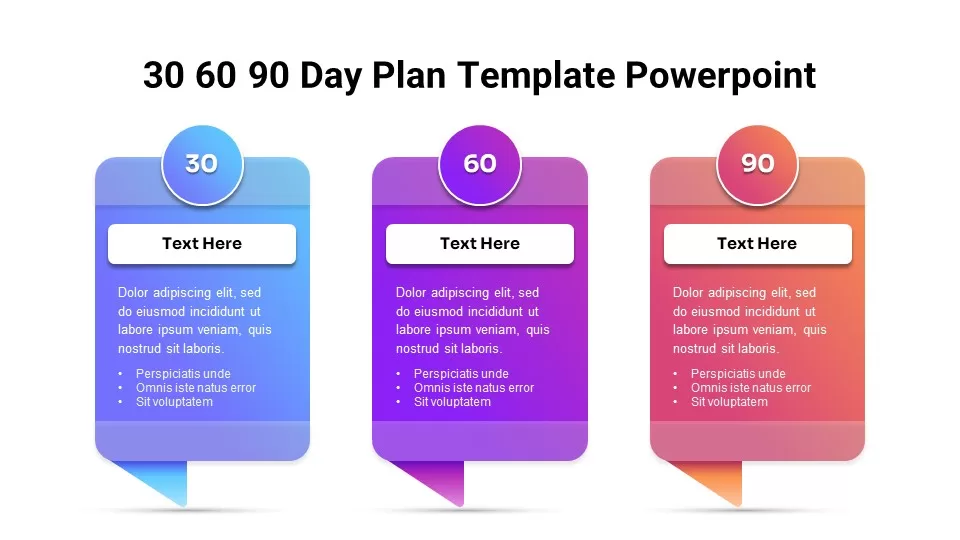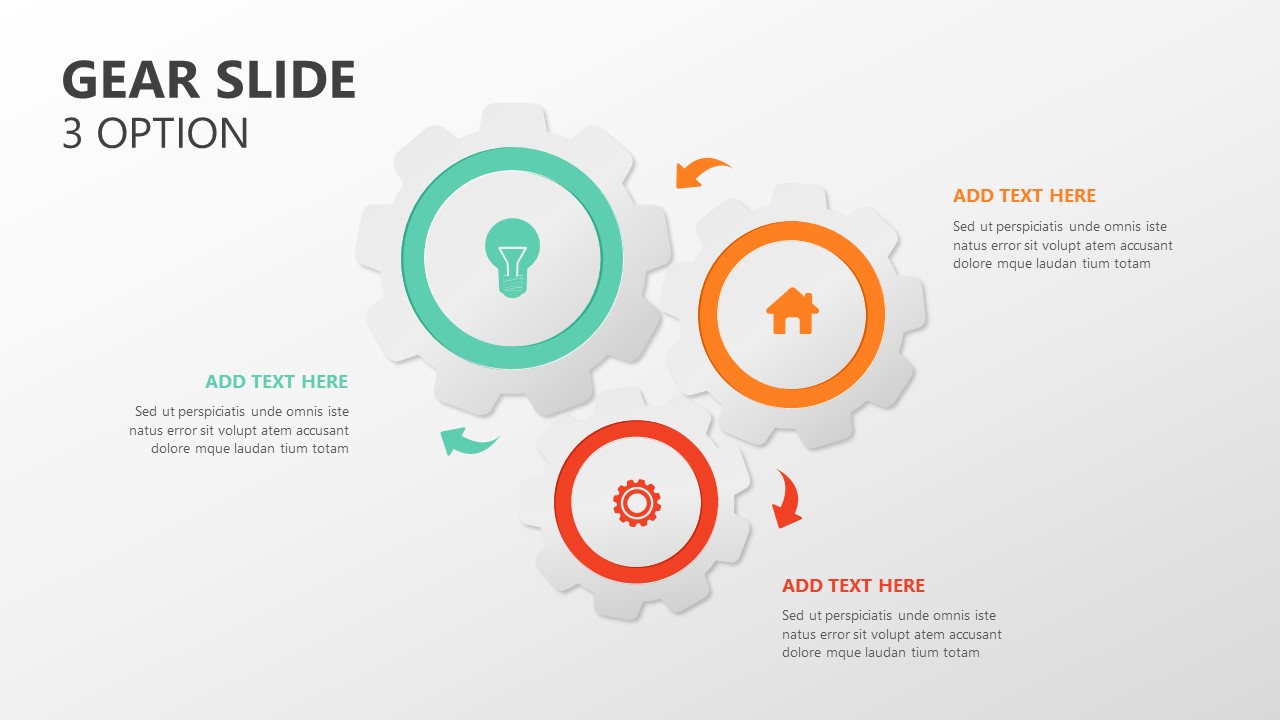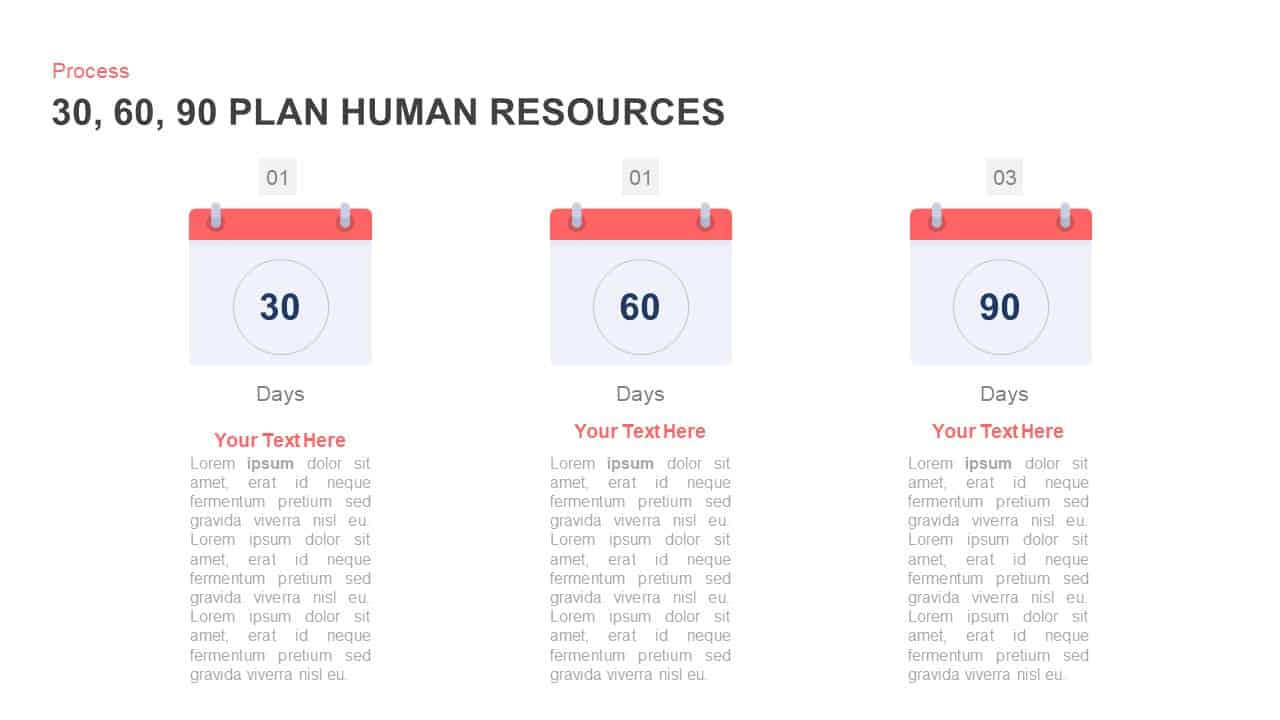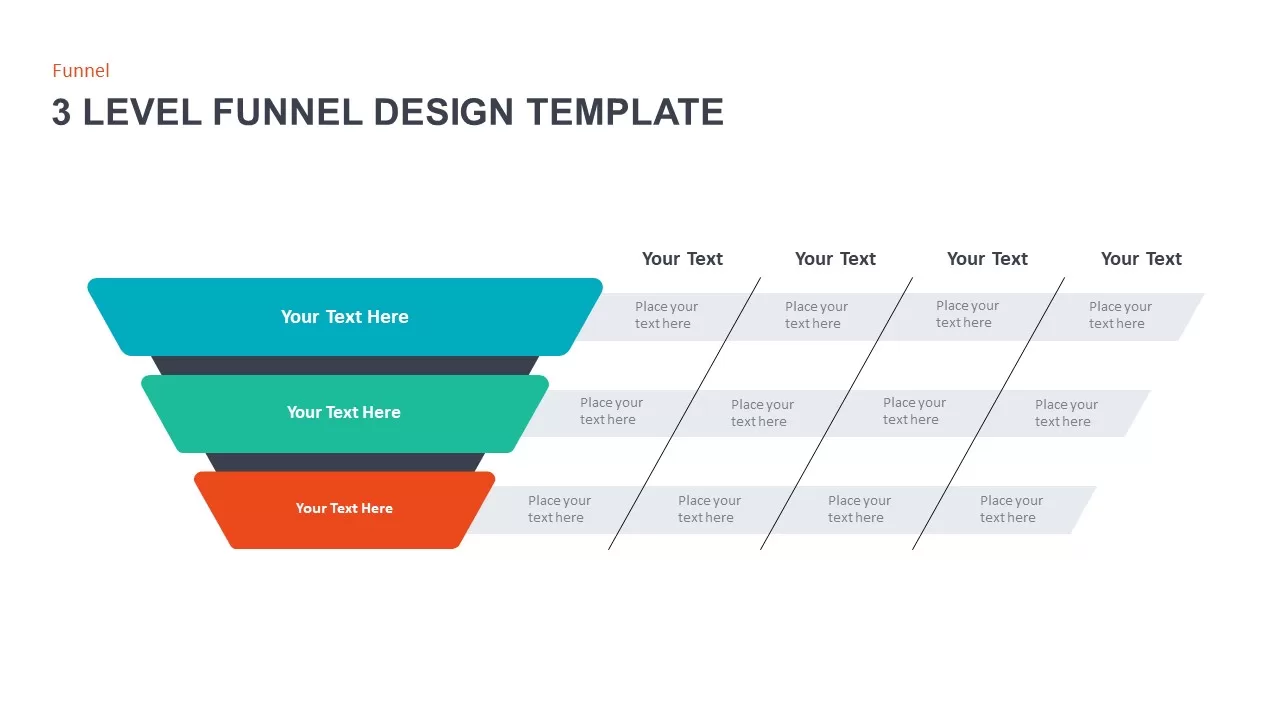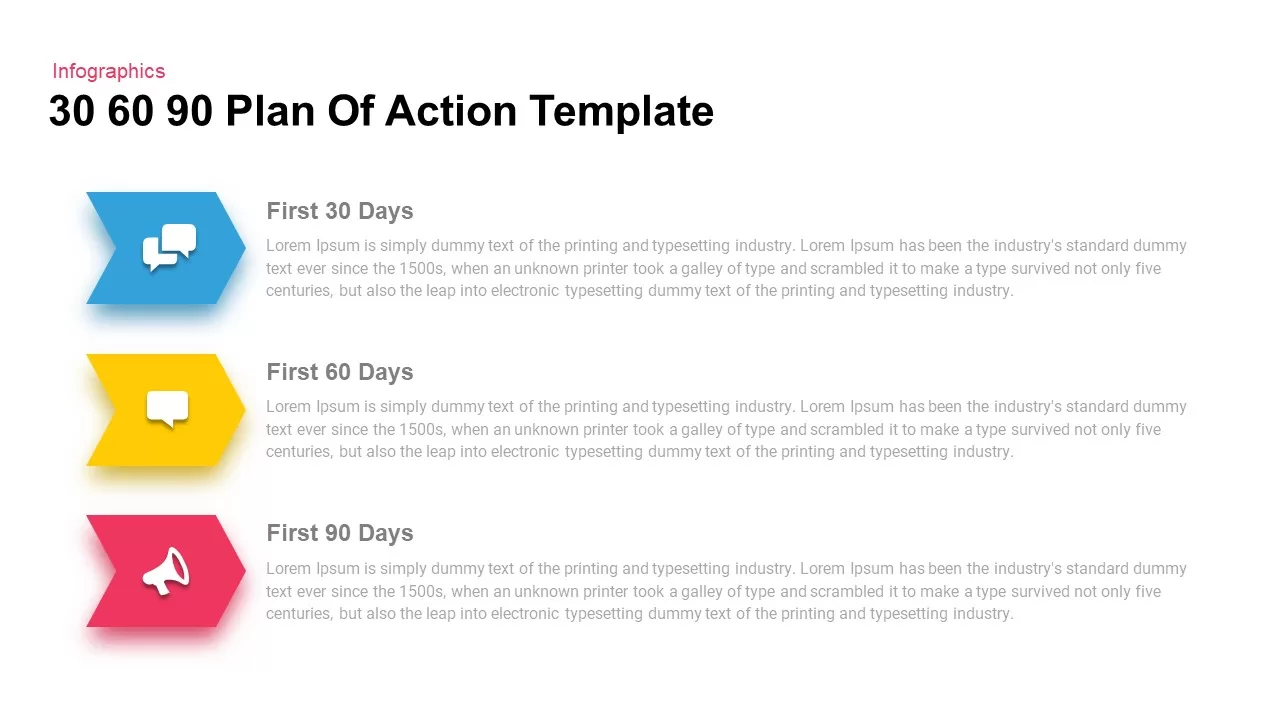3 Step Result Diagram for PowerPoint
3 Step Result Overlapping Diagram
3 step result diagram infographics for presenting continuous process of an activity looks as a simple template of 3 section presentation. As the name suggests it’s showing the three steps towards a desired result. These three steps are idea, research and goal. This simple way to achieve your goals contains complex process. Though, the process is simply depicted through 3 steps towards the results. The 3 step PowerPoint template is a simple creation for presenting educational themes and business models. Each shape together creating a triangle shape appeals an awesome vector design for business presentation. It is useful to present business goals; purpose planning and vision etc. users can practice this template to show strategic goals and future plans of management. These are the key elements of any business, company and organization providing direction guidelines to operate. Each section in the slide is created with PowerPoint clipart icons, users can either use this PowerPoint objects or remove and replace with new icons or texts. Business PowerPoint presentation slide with simple graphics is ideal to present the strategic goals and planning with maximum attention of the audiences.
3 step diagram for PowerPoint presentation is a flexible infographic template for various presentation related to business, engineering, medical, educational, agriculture and many more. Business process development shows are common in corporate settings. Therefore, the template is ideal to show the operational activities in a 3 step hierarchical settings. For example, the users can display how the apex body of an organization passes its decisions through the three layer top settings. The triangle ppt template is also suitable to show connections between the variables.
Three step result overlapping diagram for PowerPoint presentation allows customization on its features and subjects. For example, the diagrams contain default concepts such as research, idea and goal. You can change these concepts according to your subject and visions. You can add whatever concept that matches with your presentation topic. Besides, the color and the size are also changeable.
Login to download this file