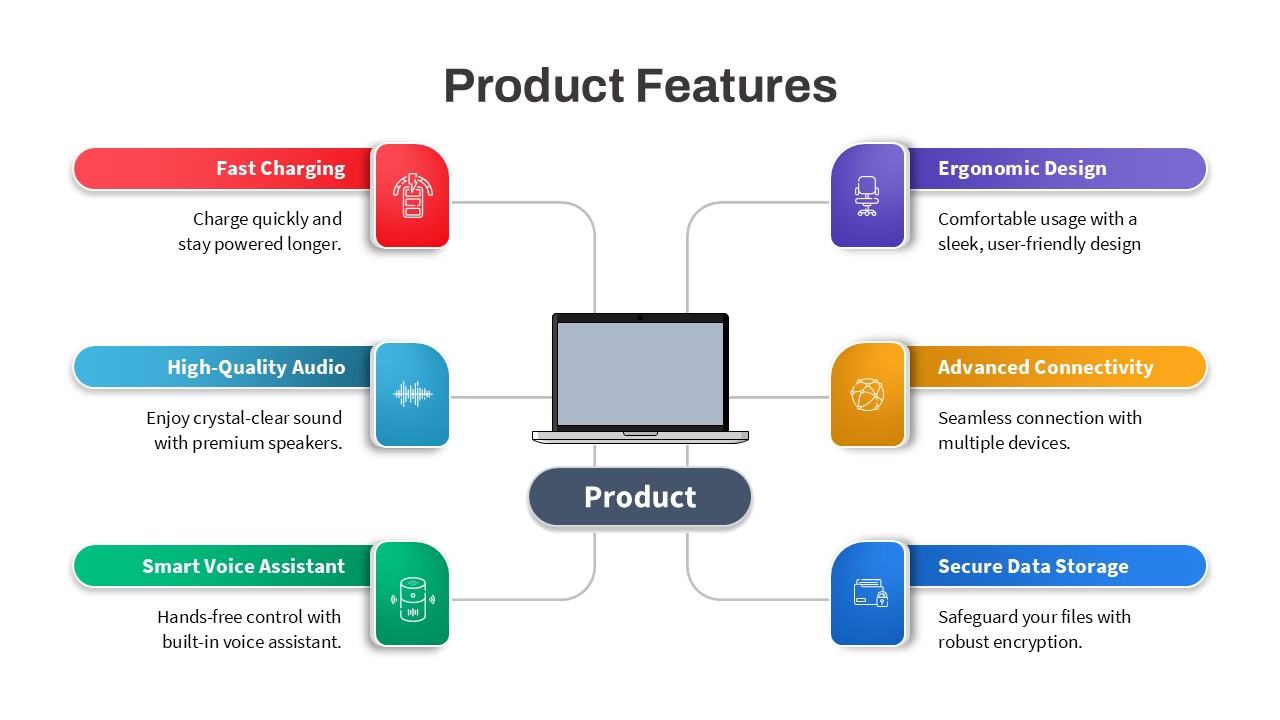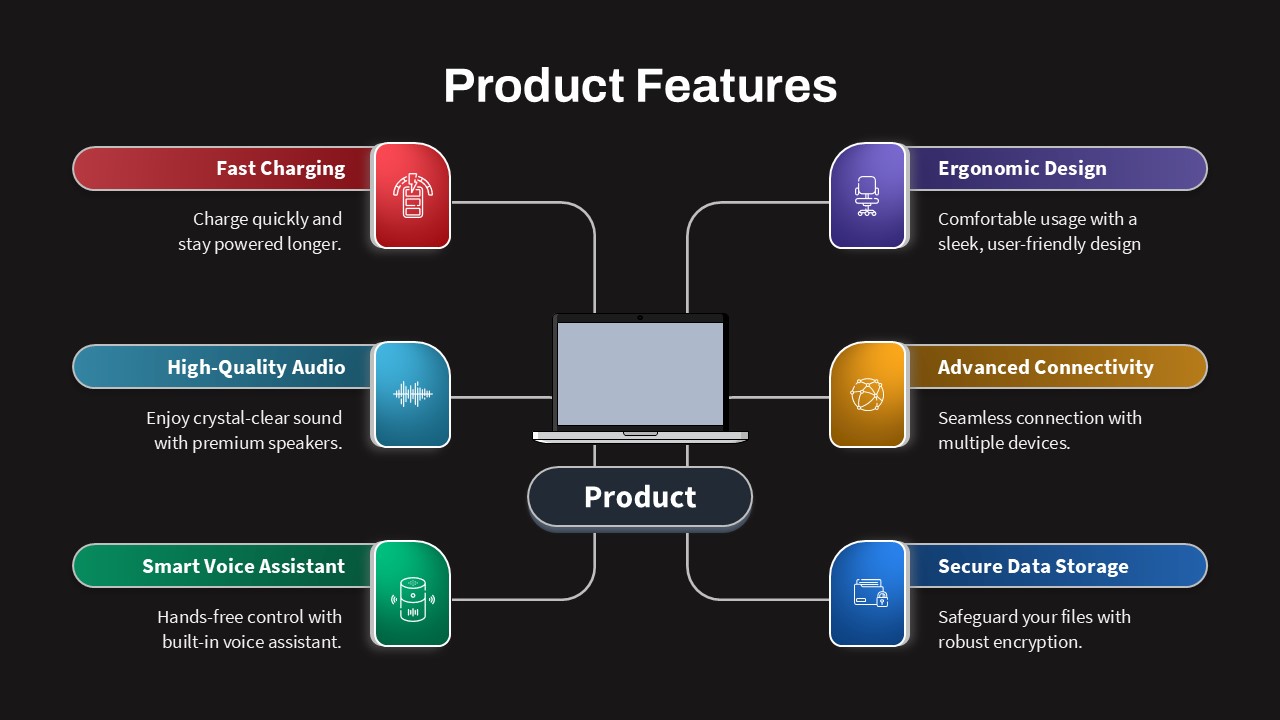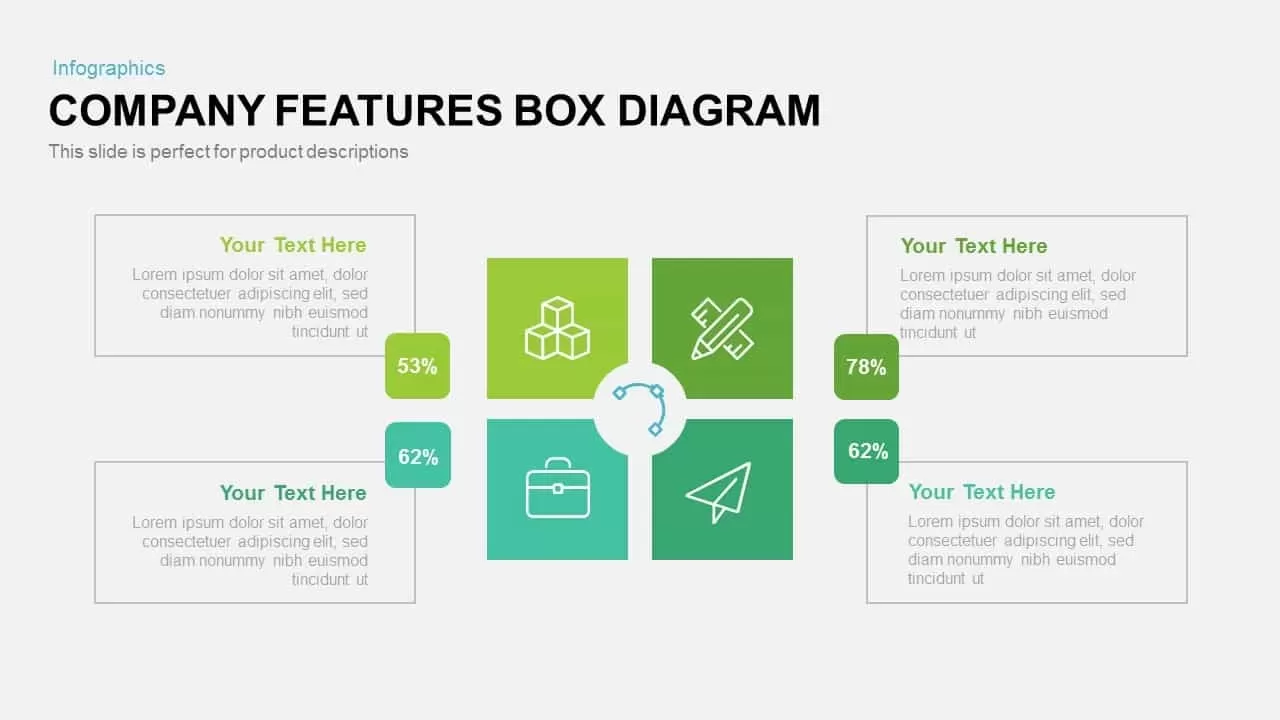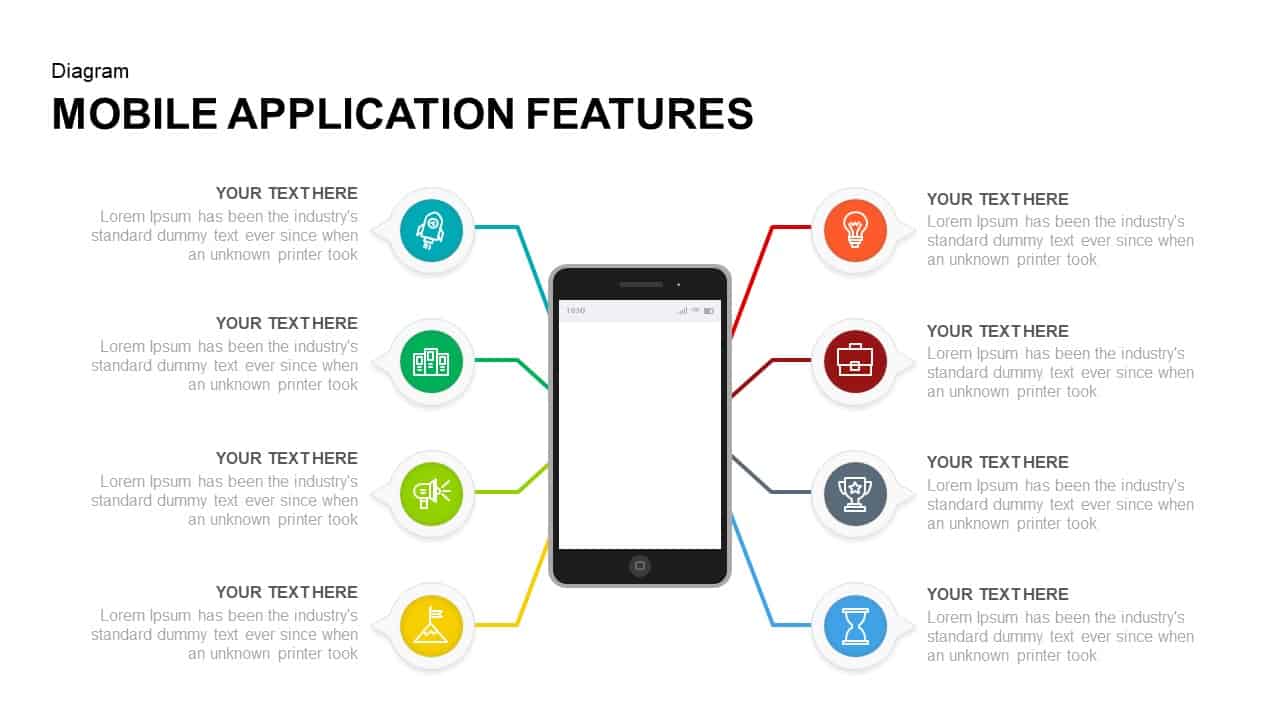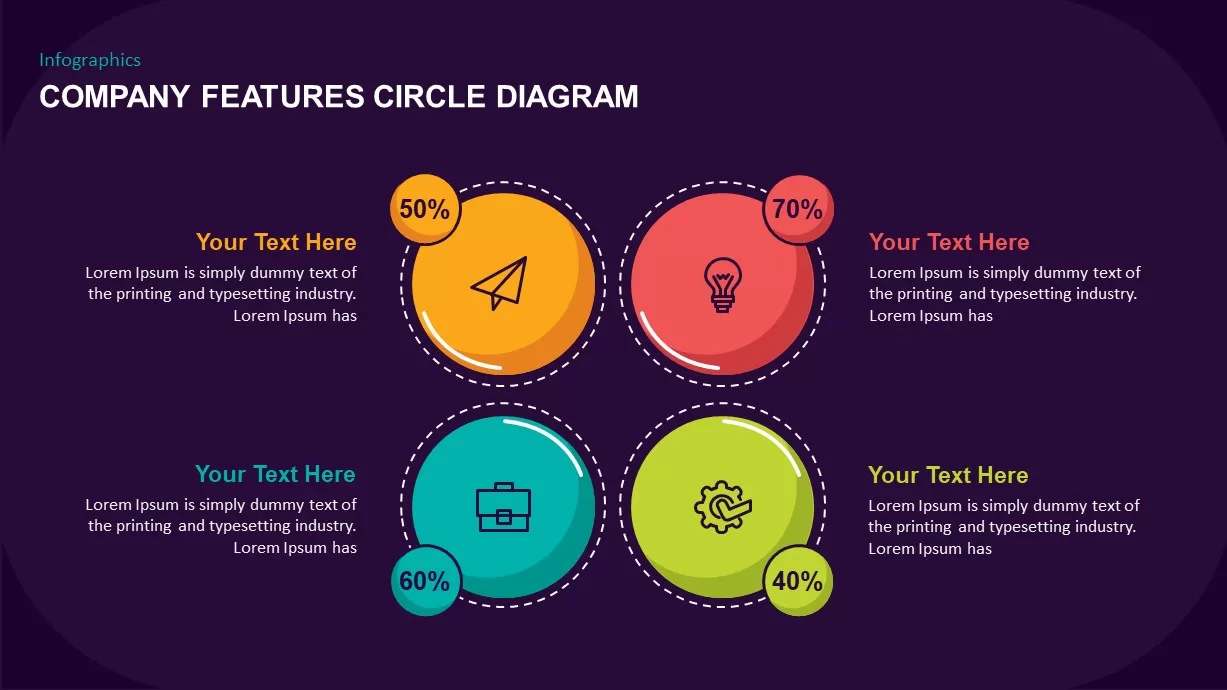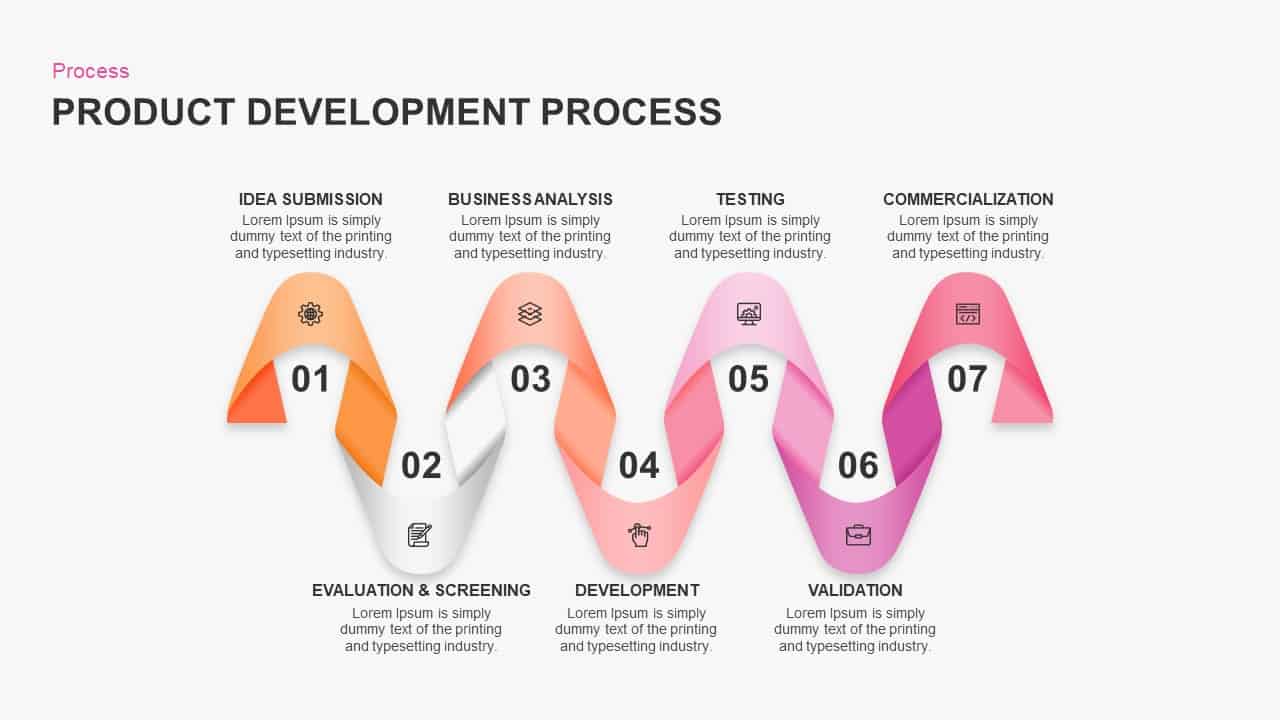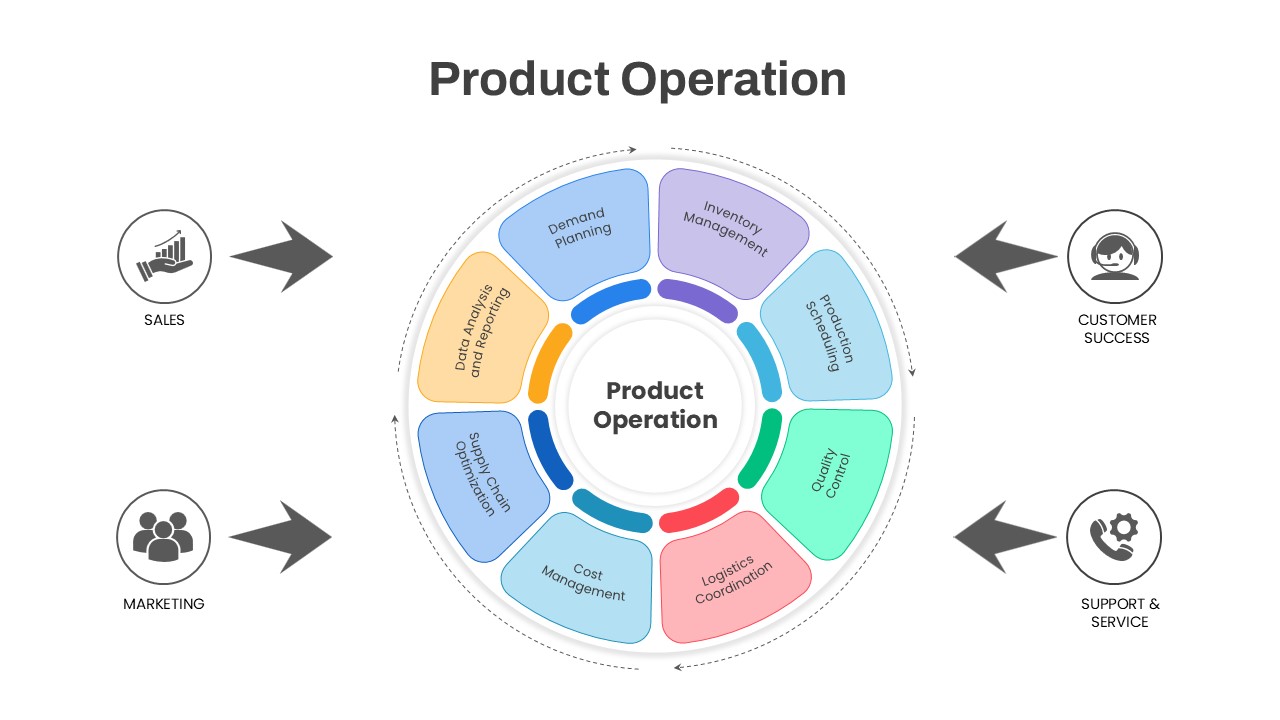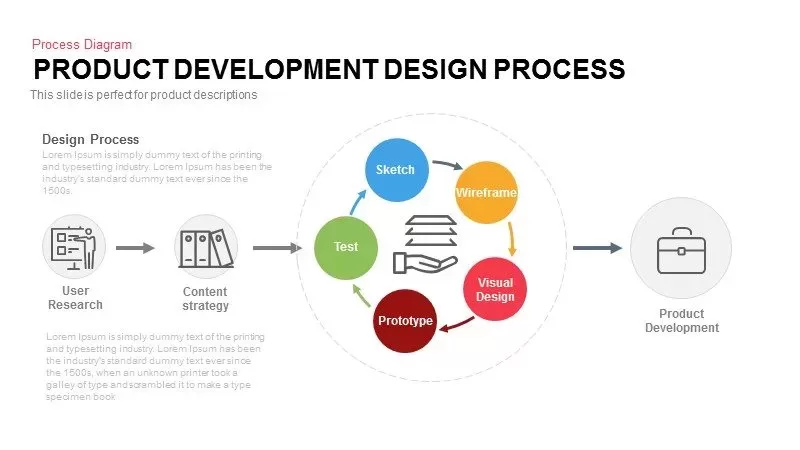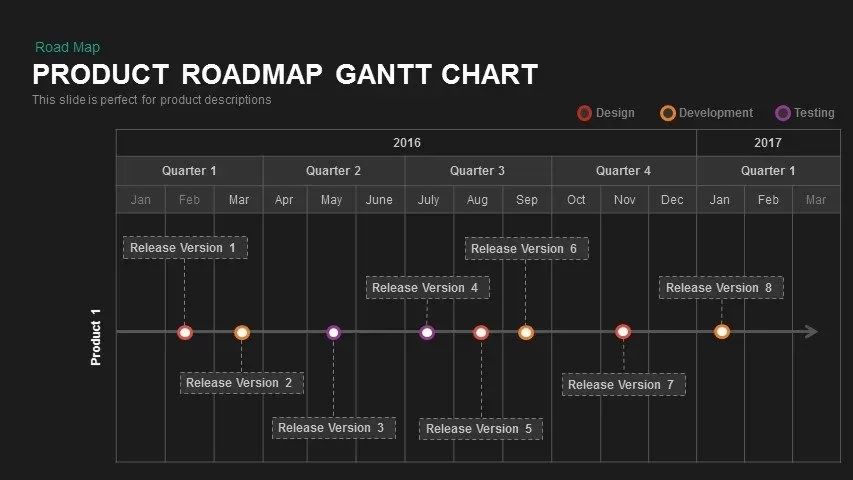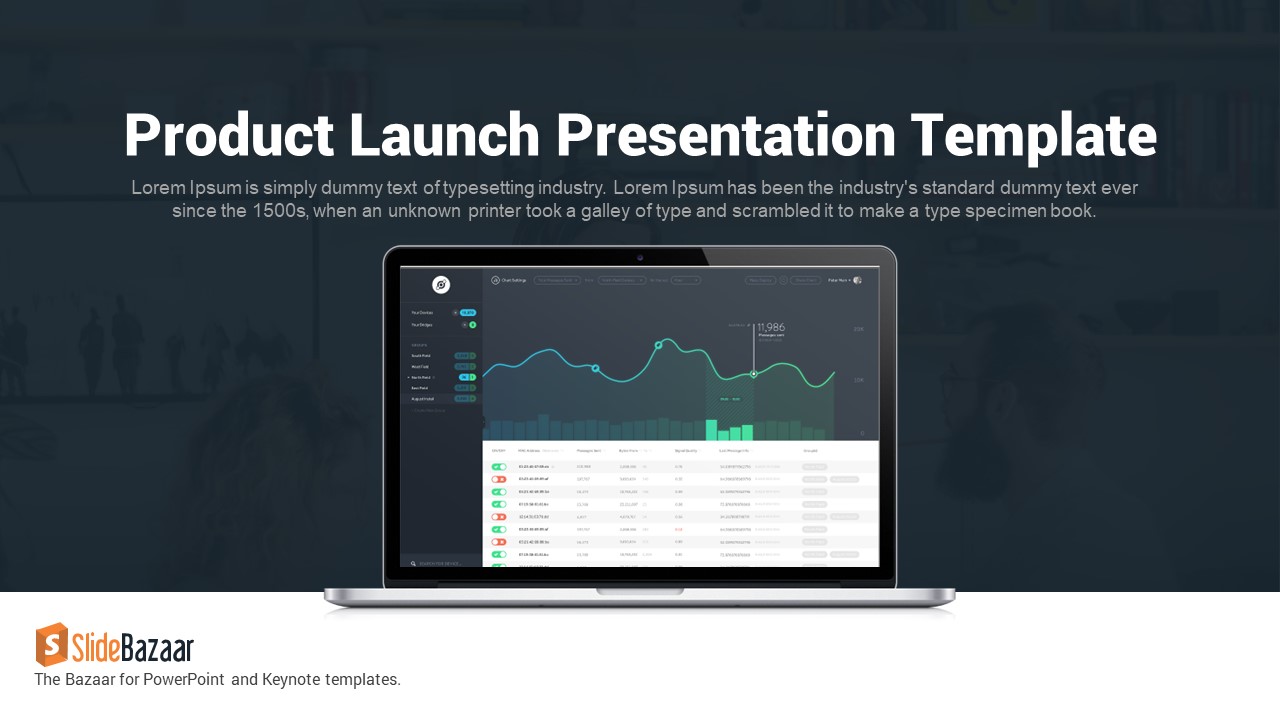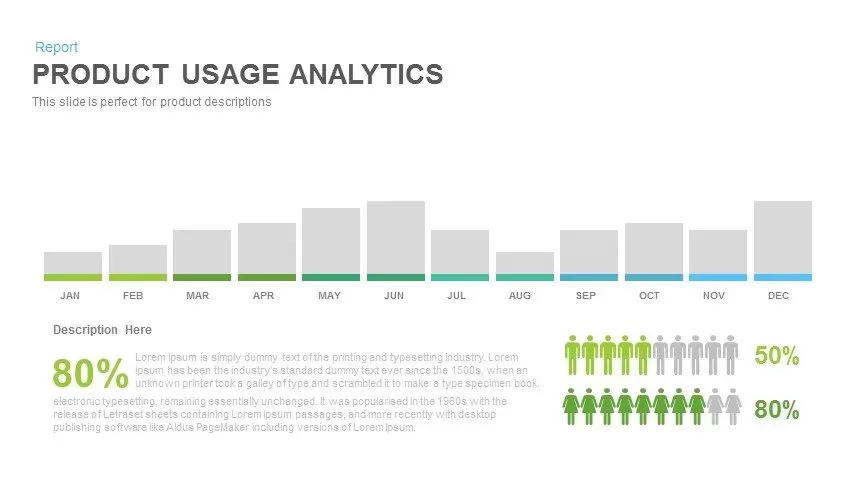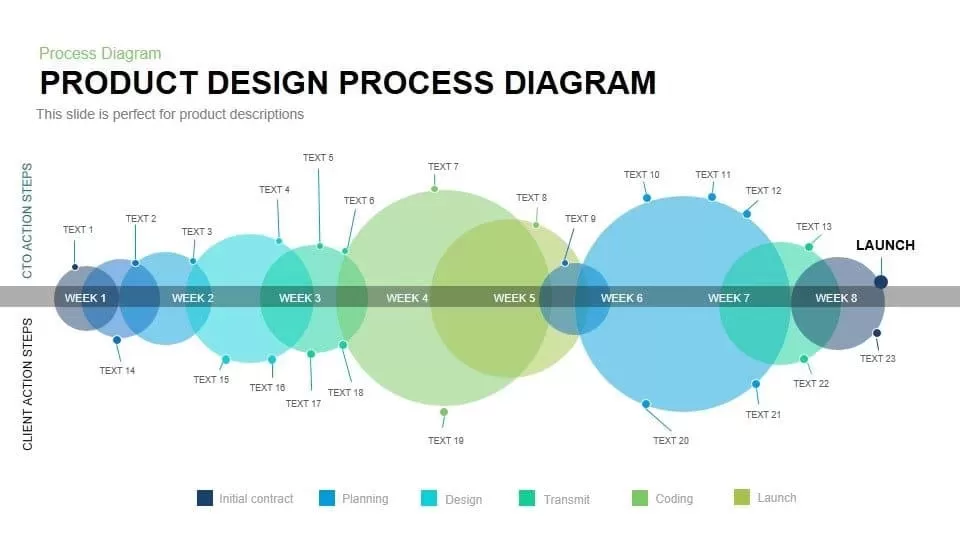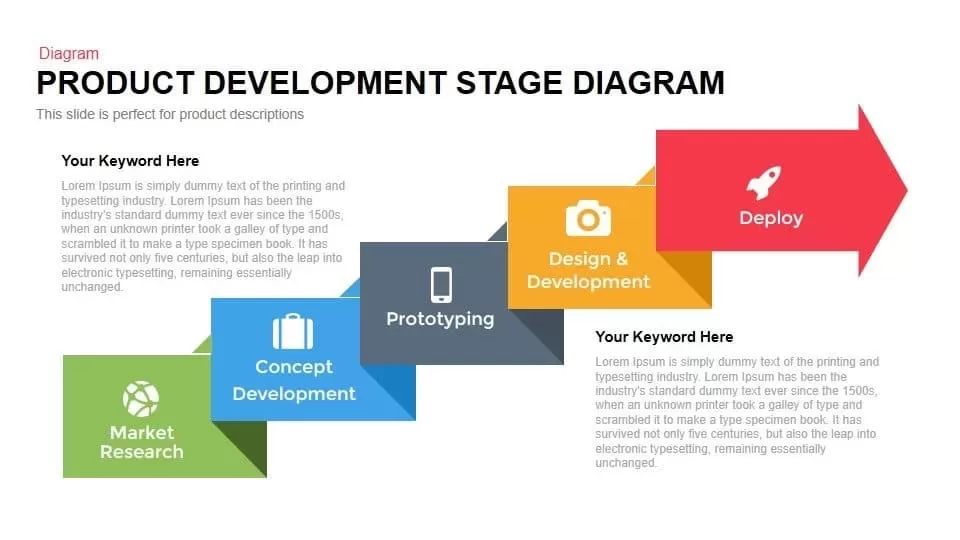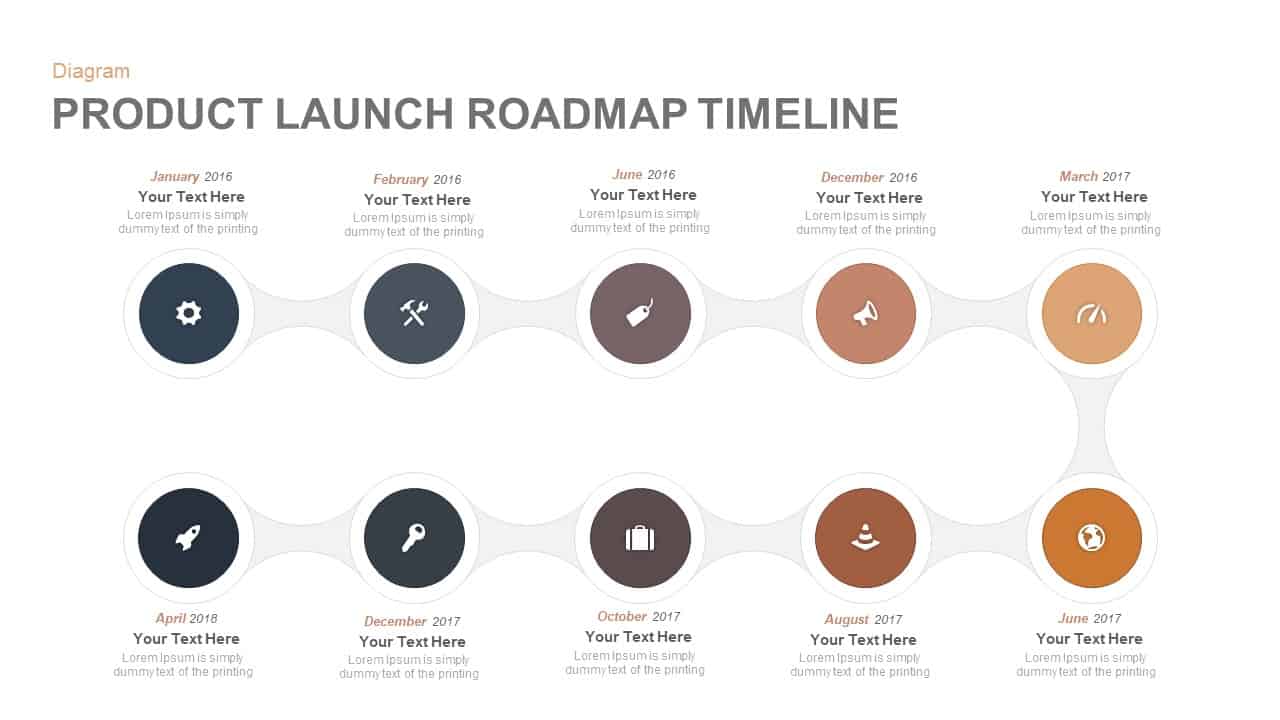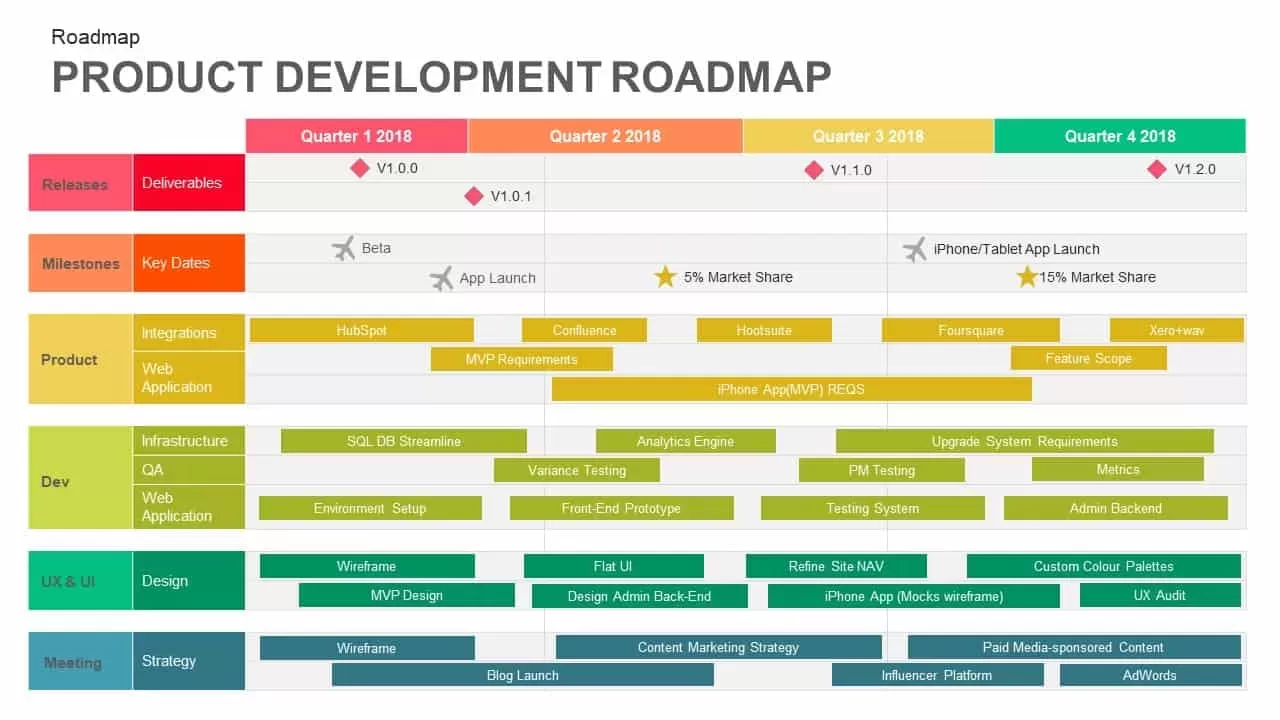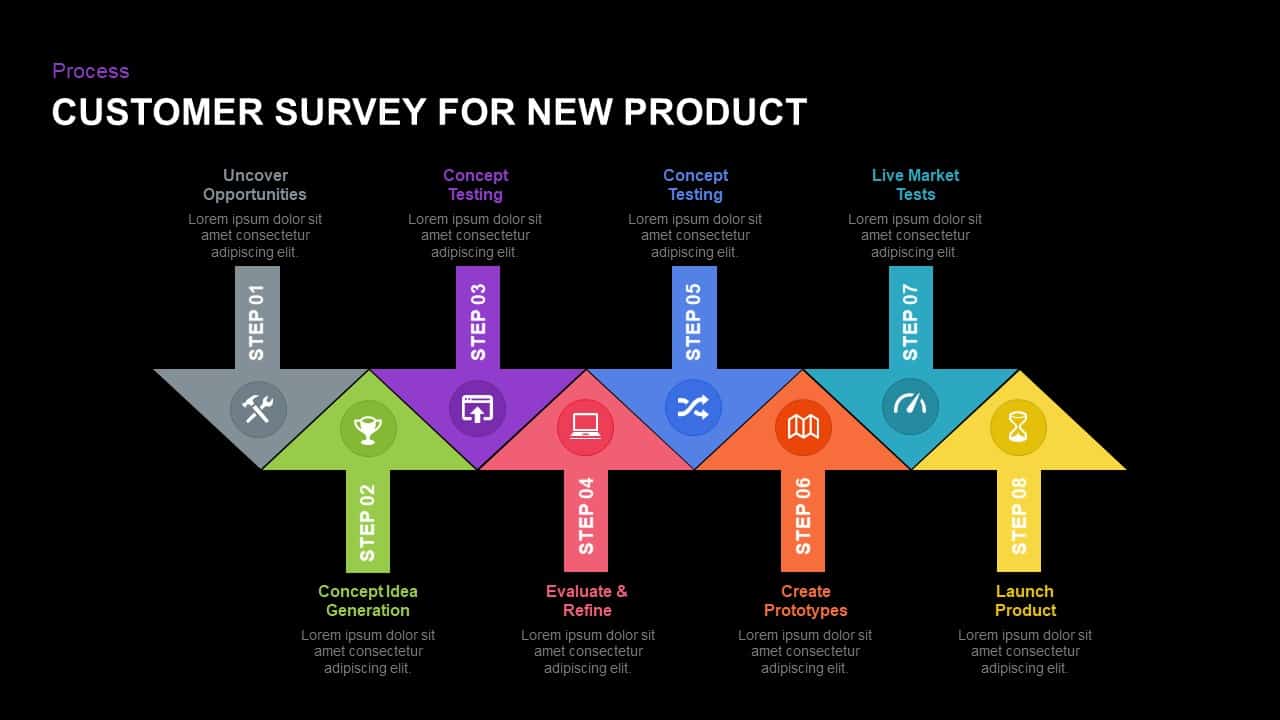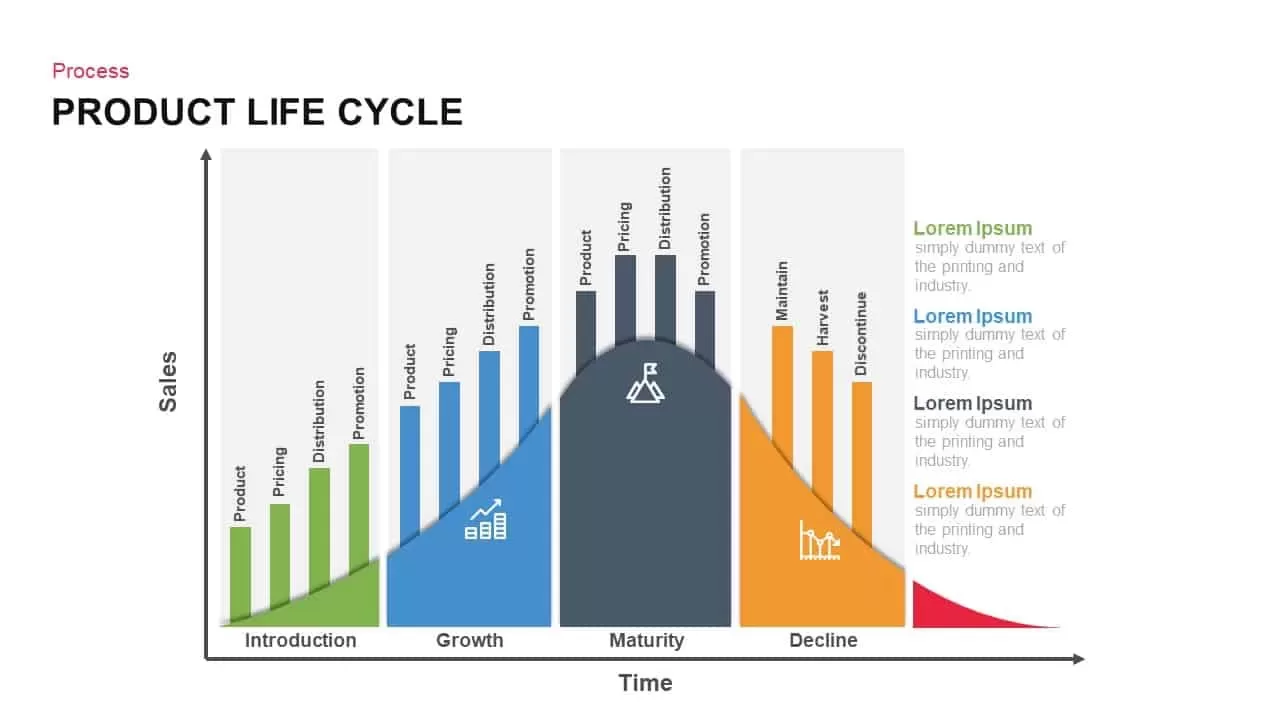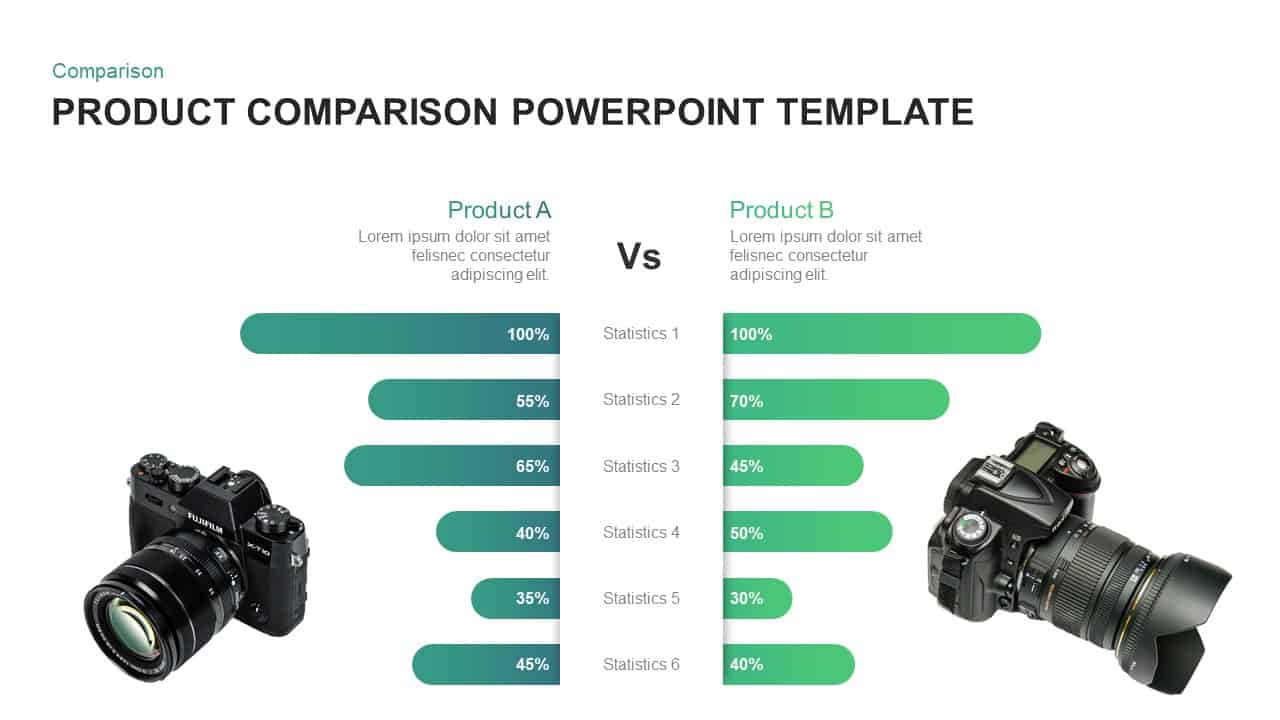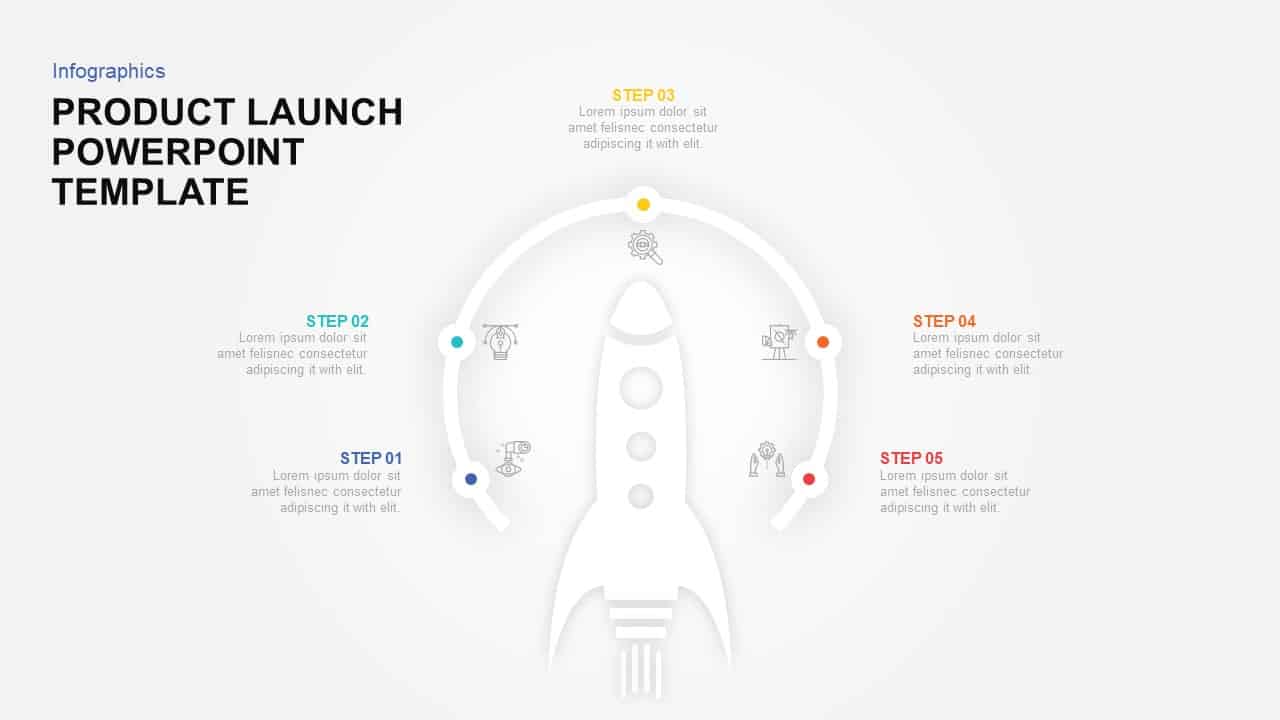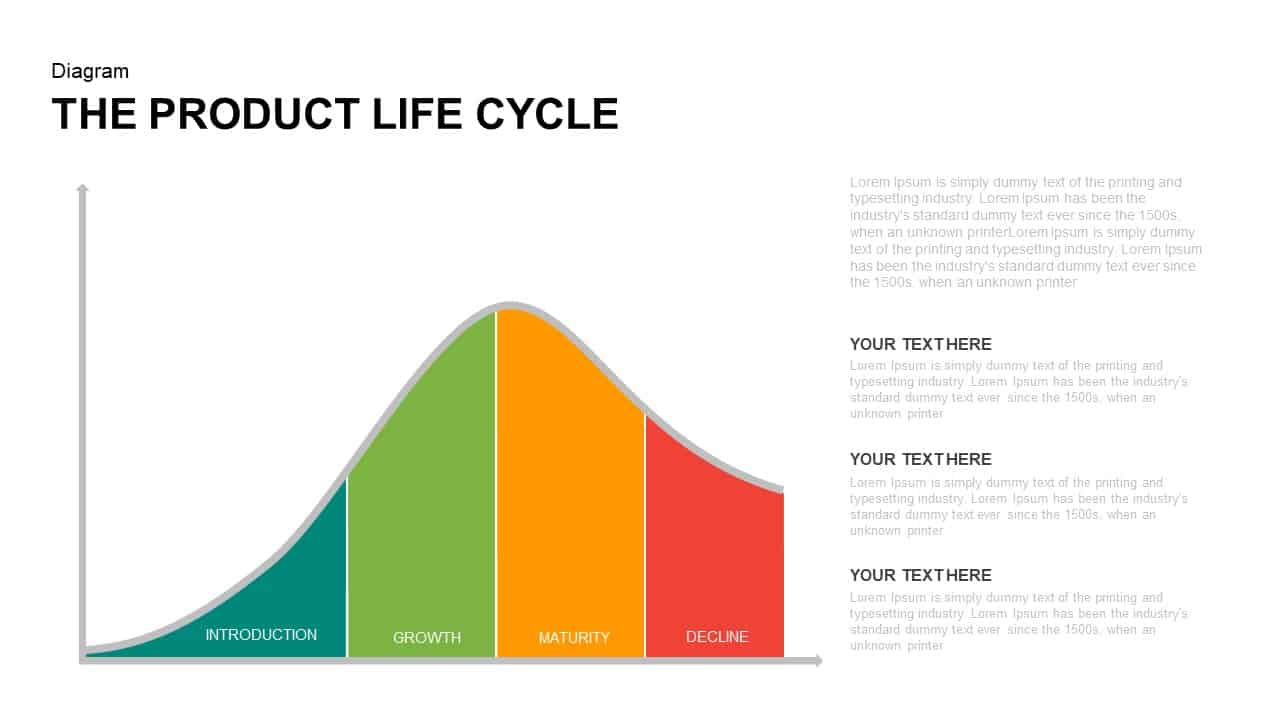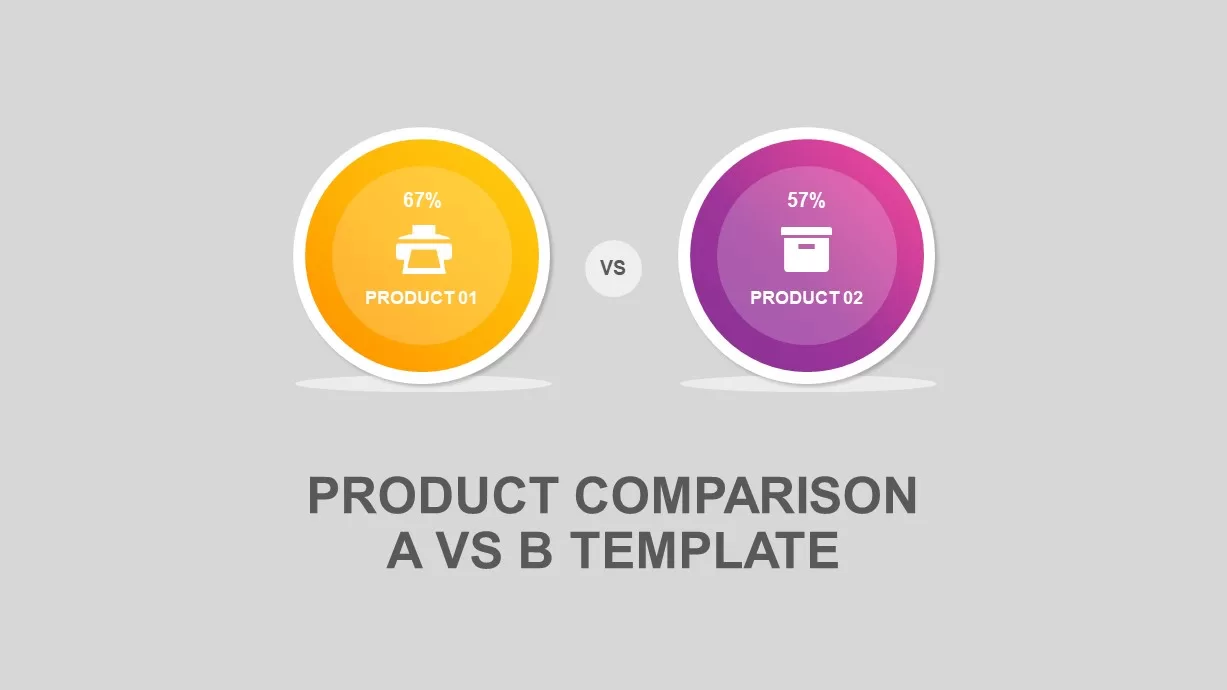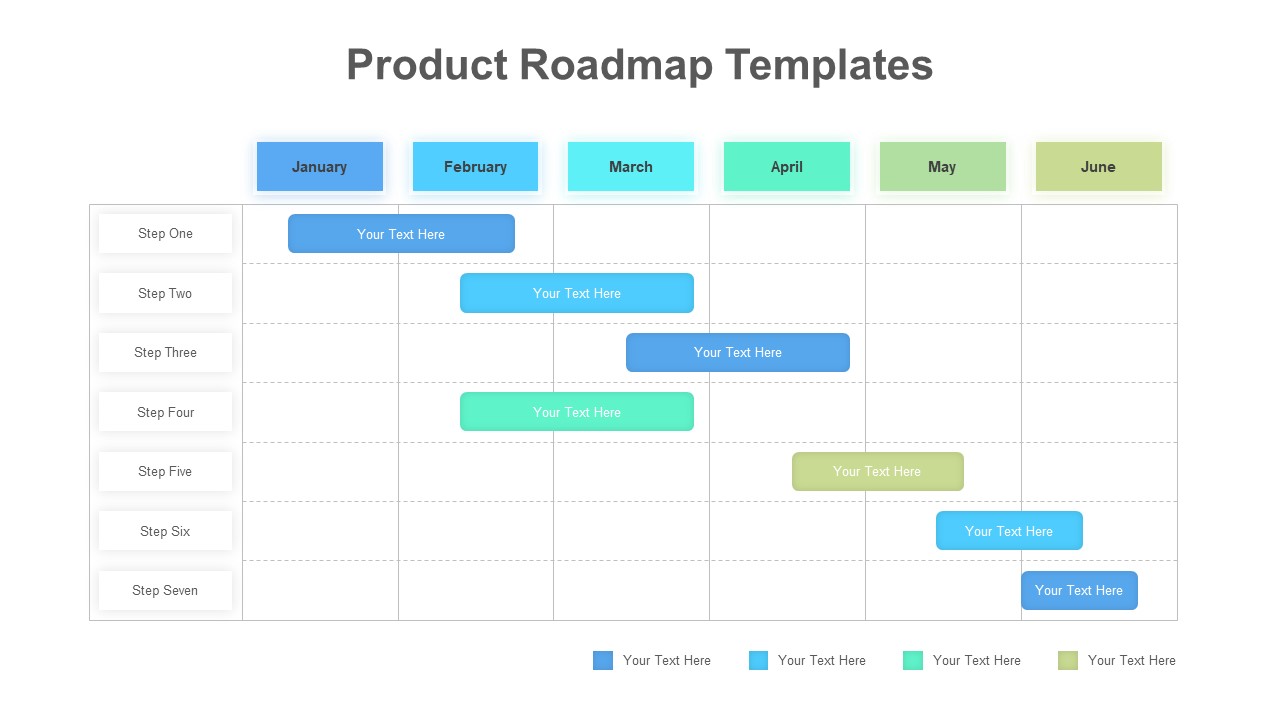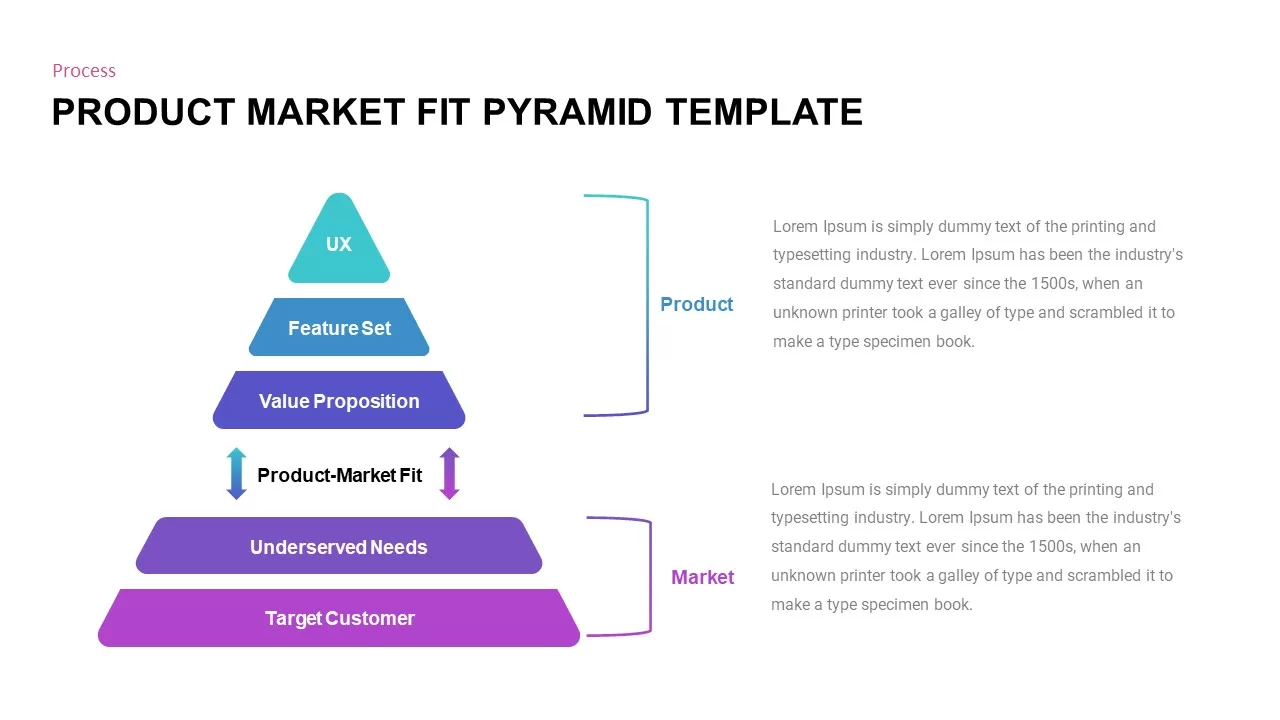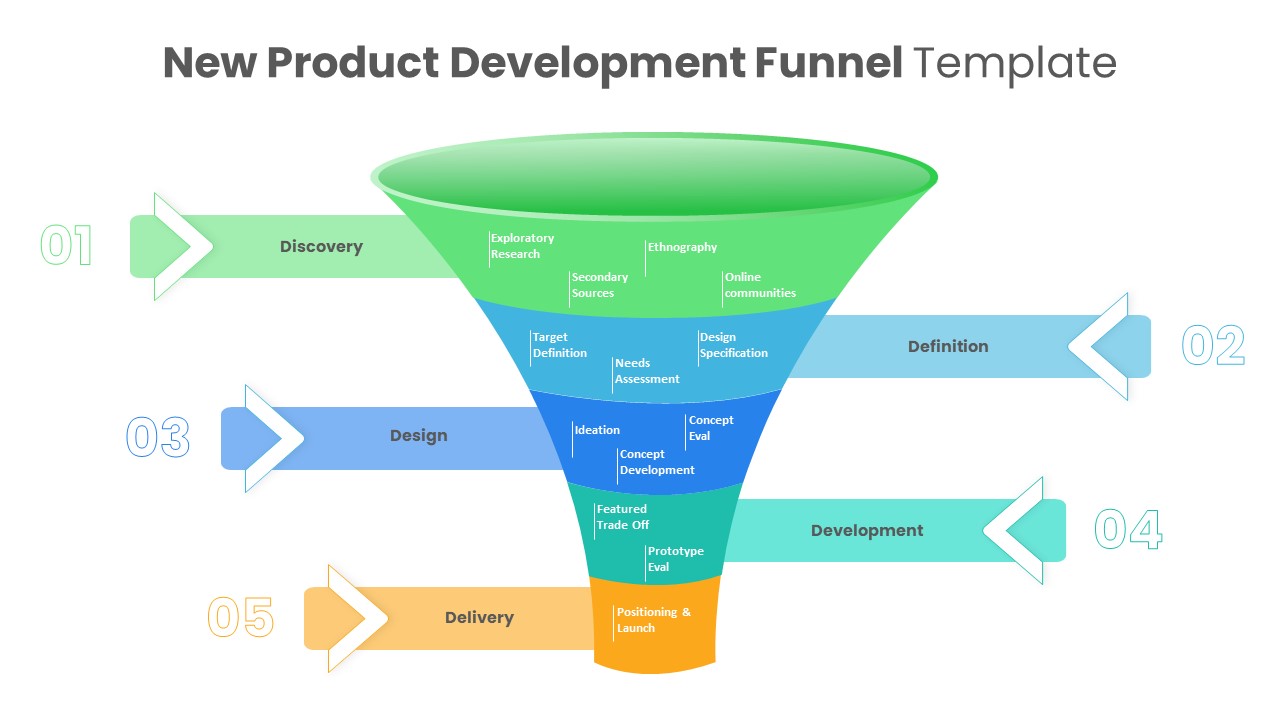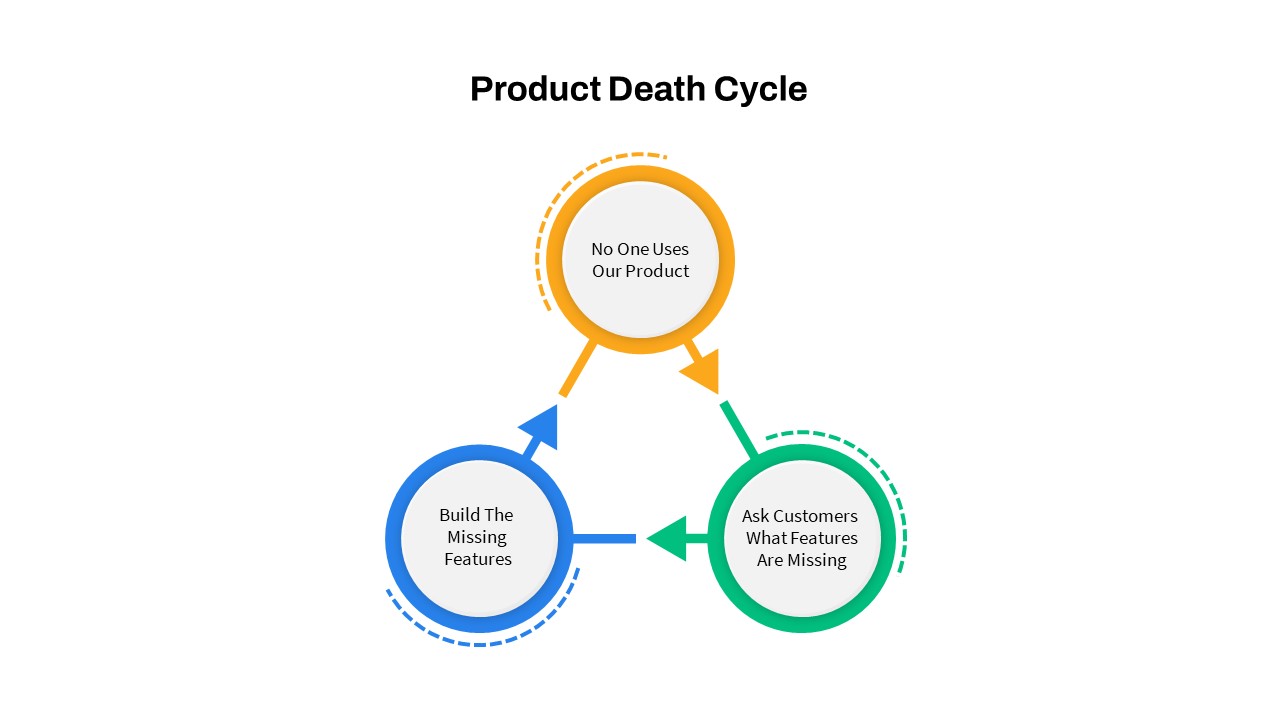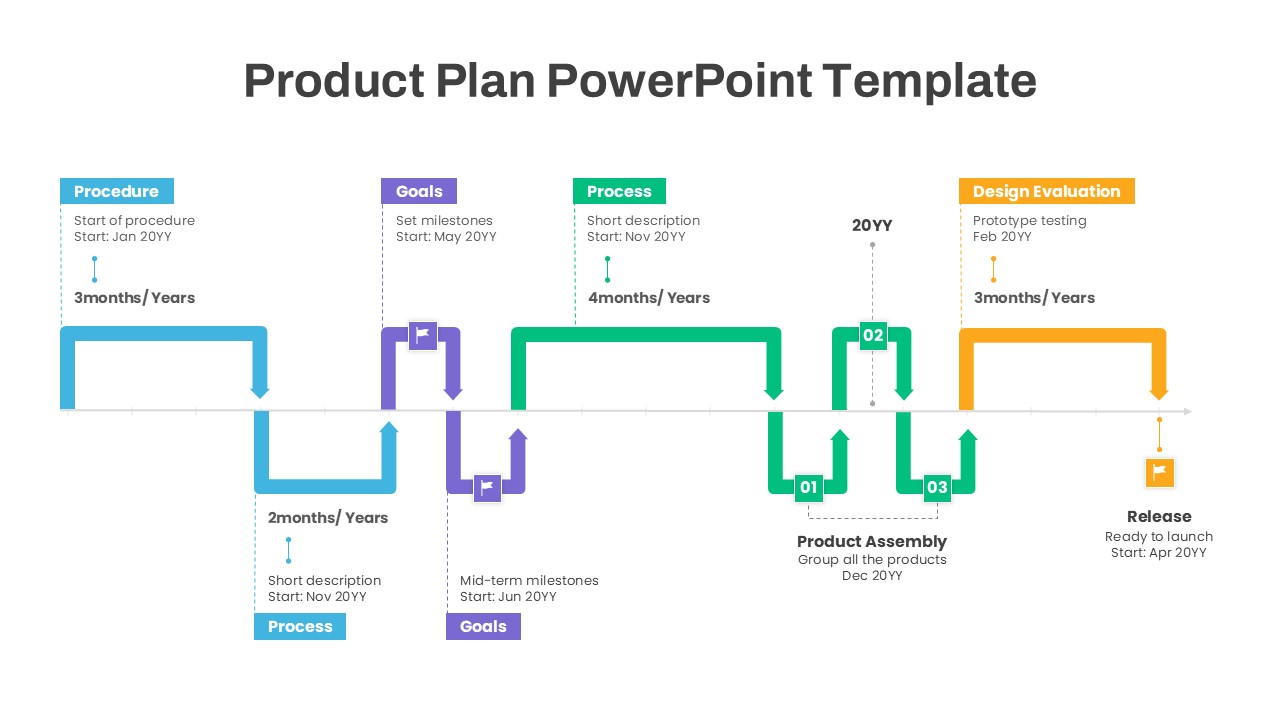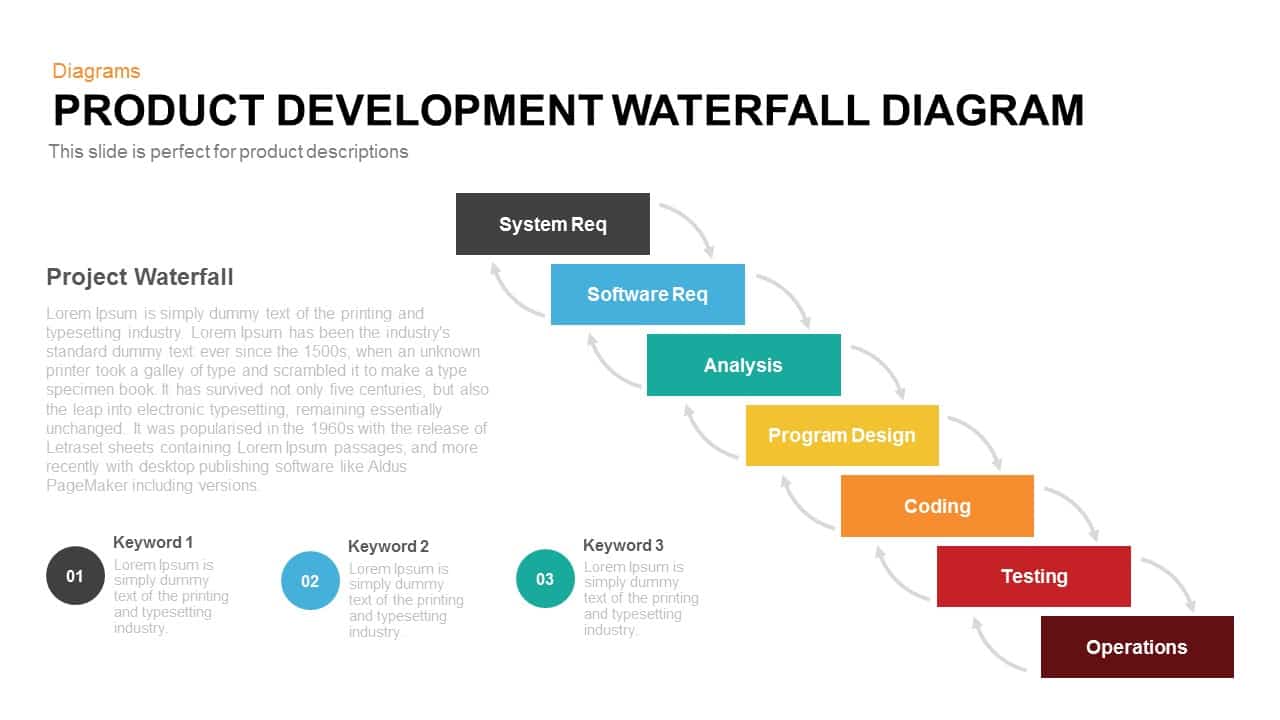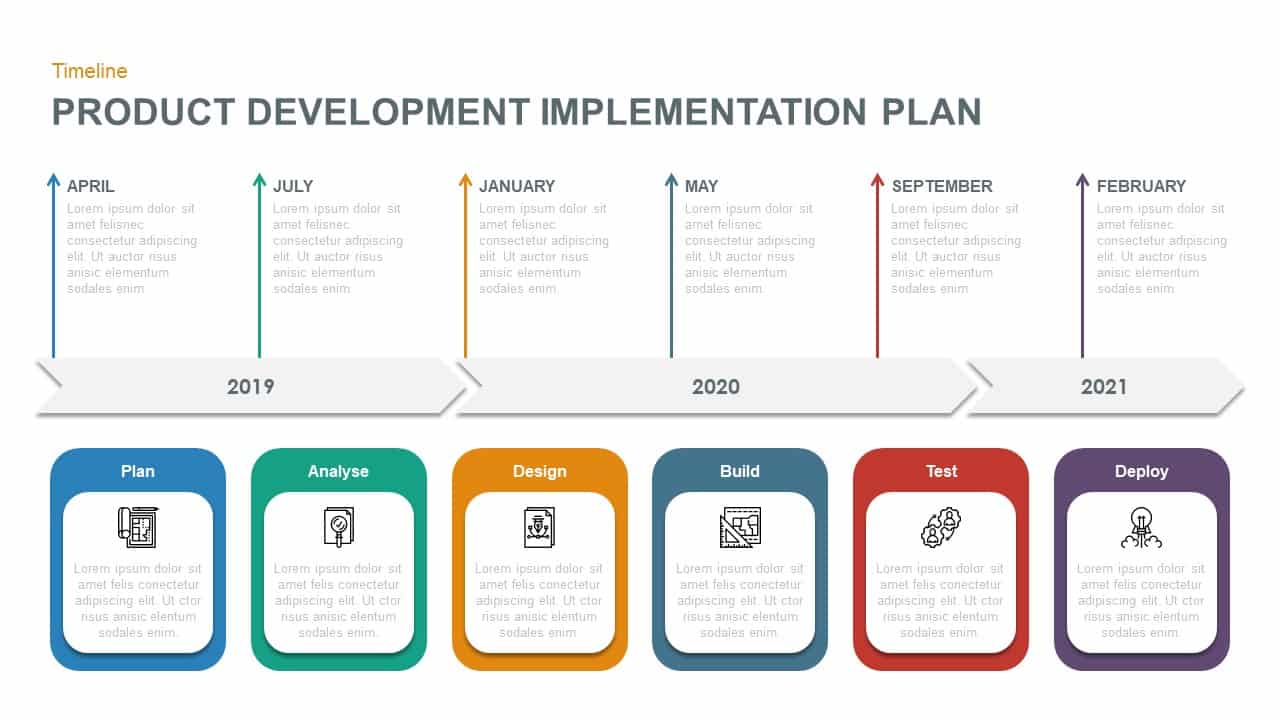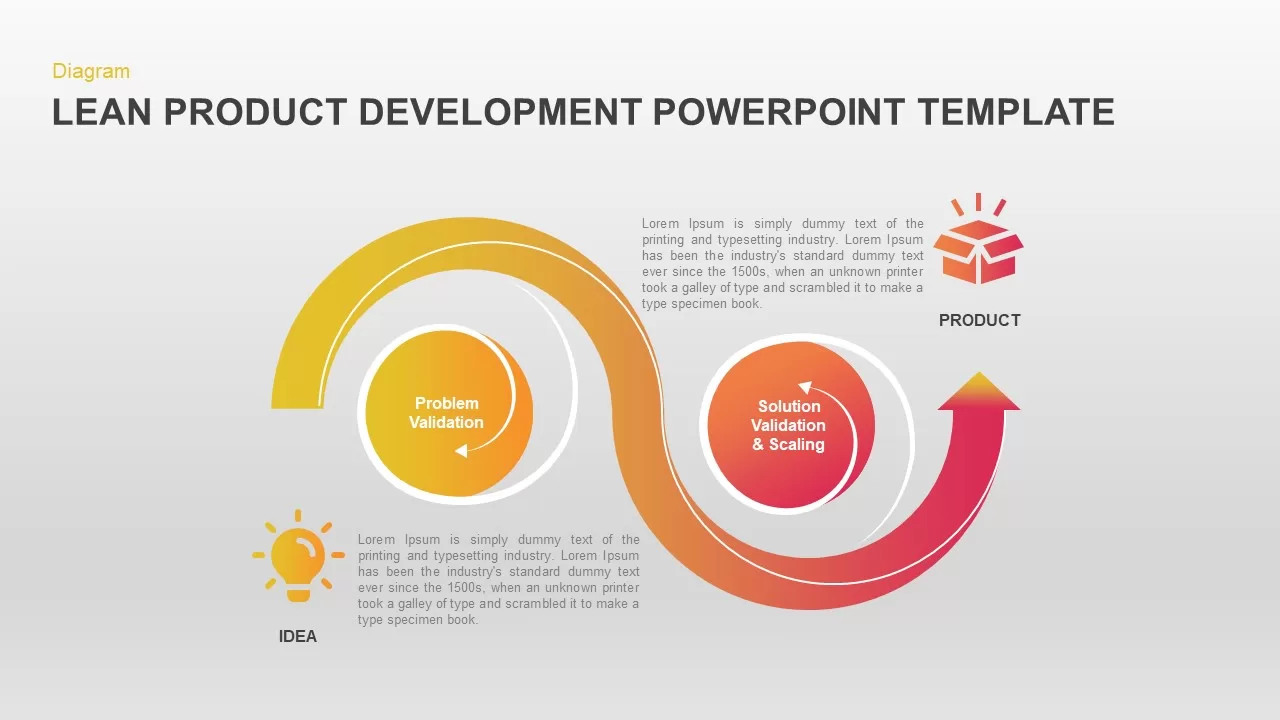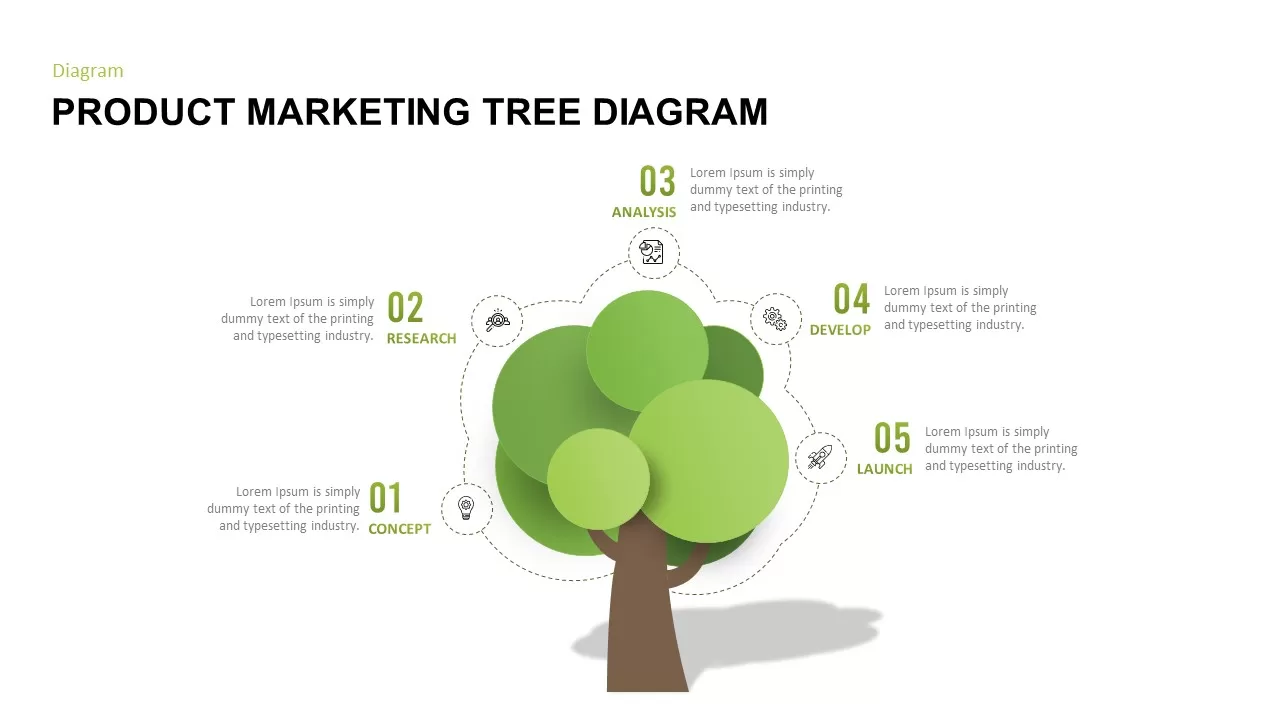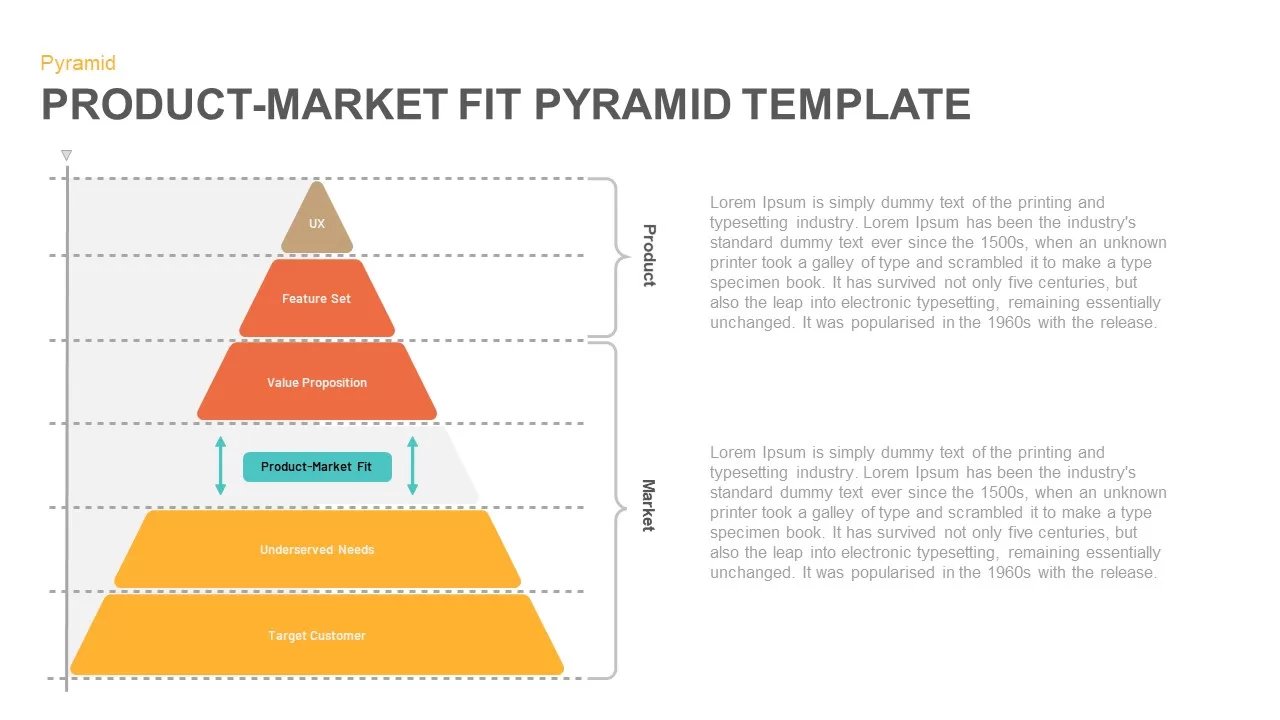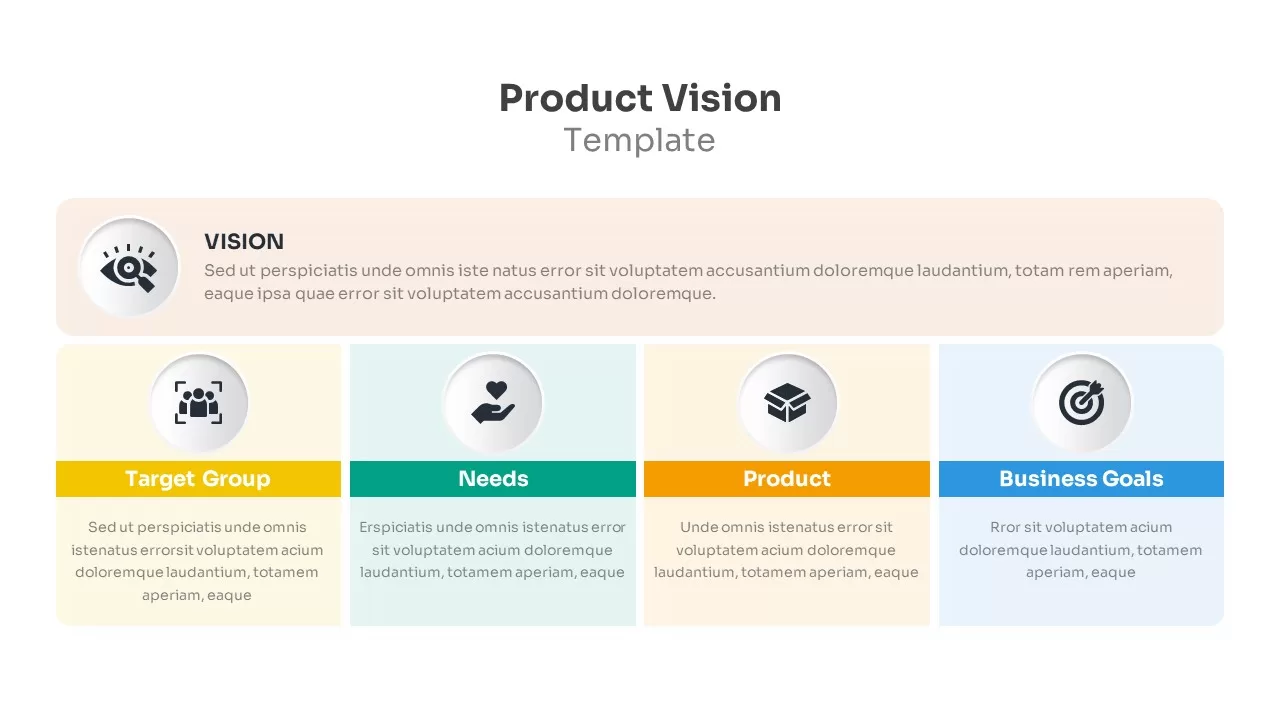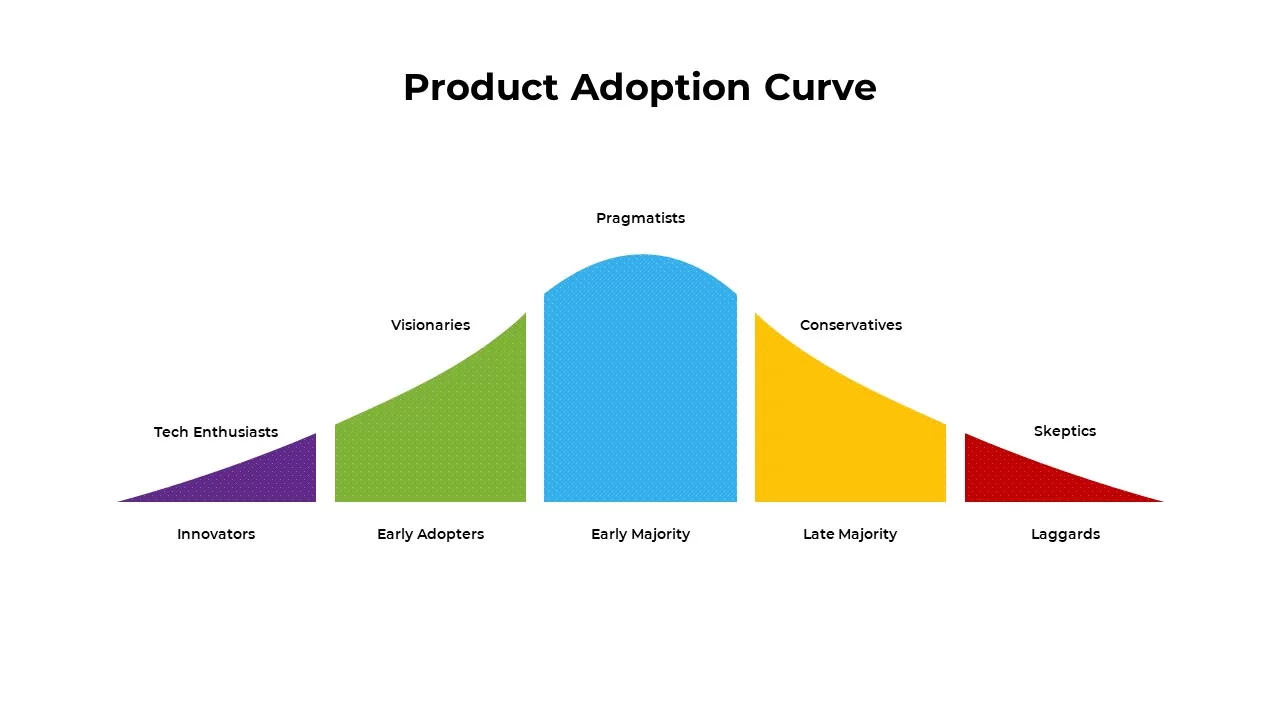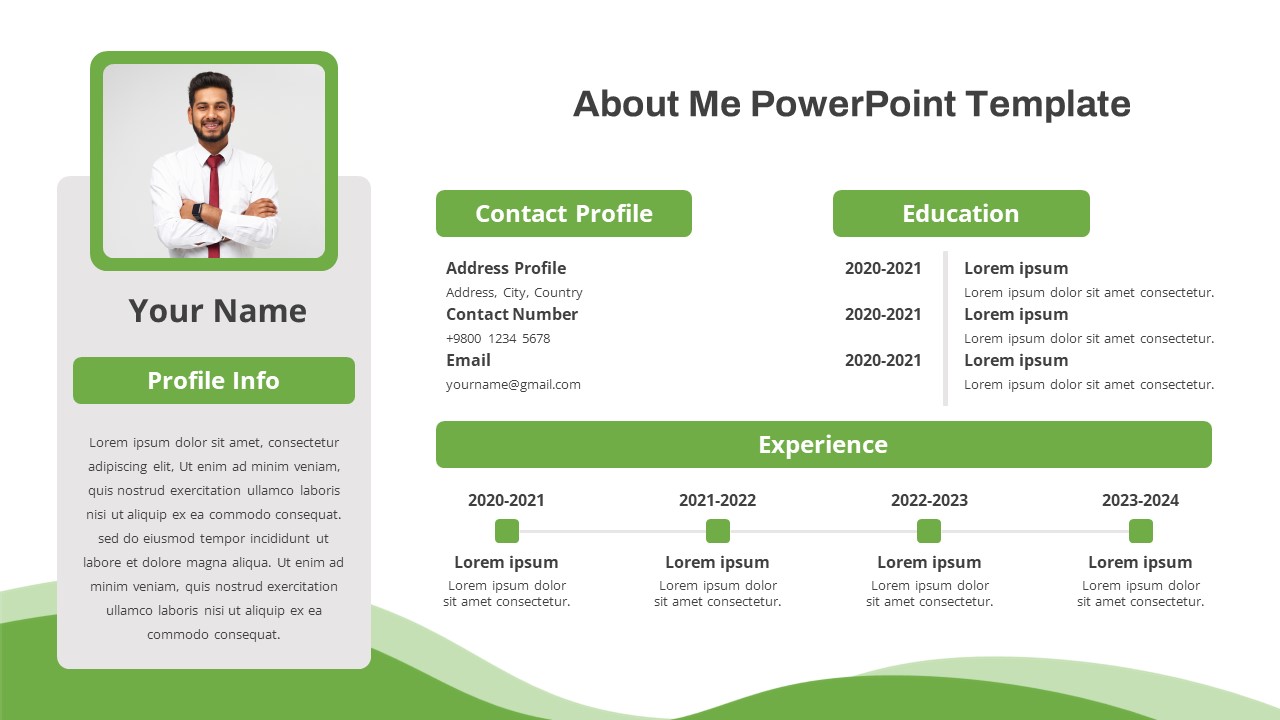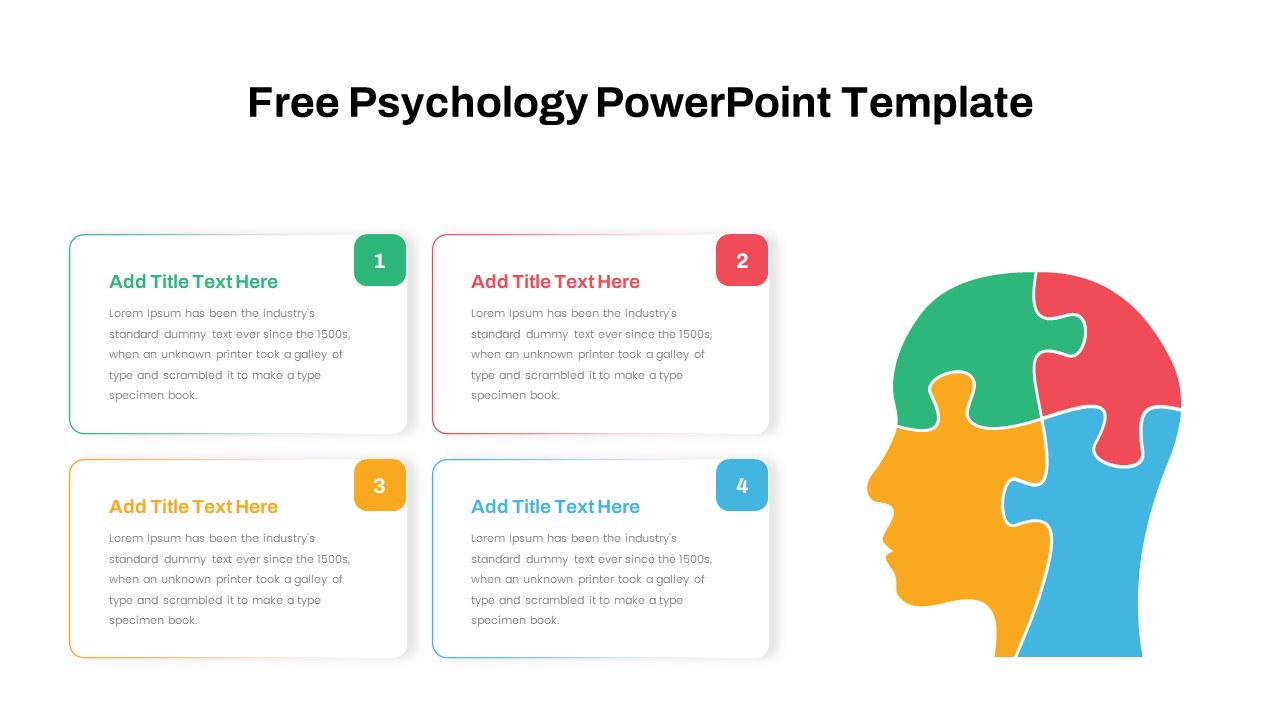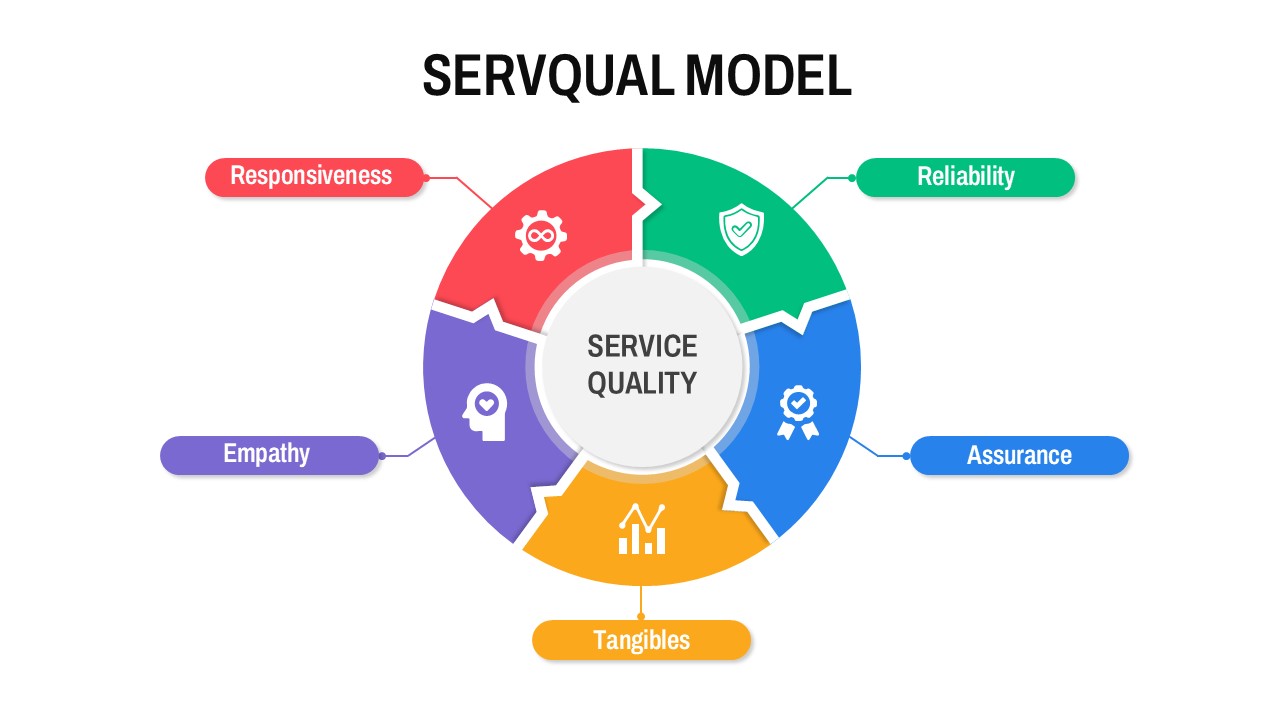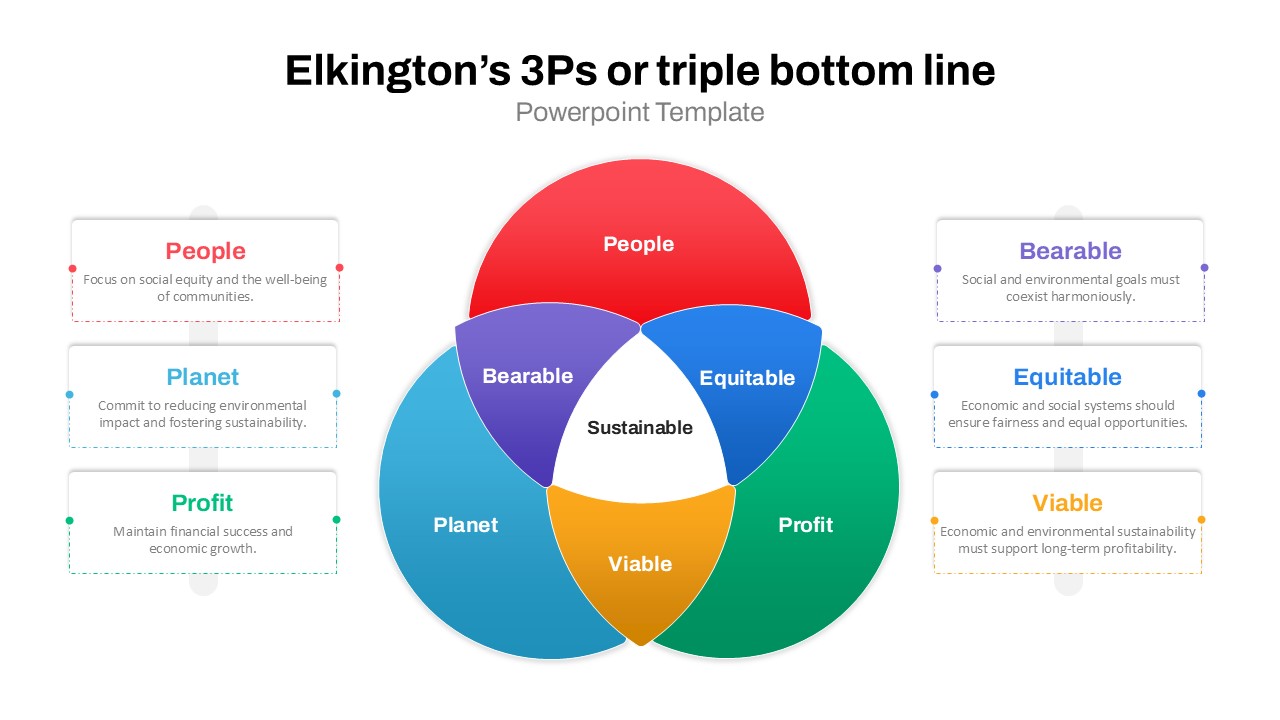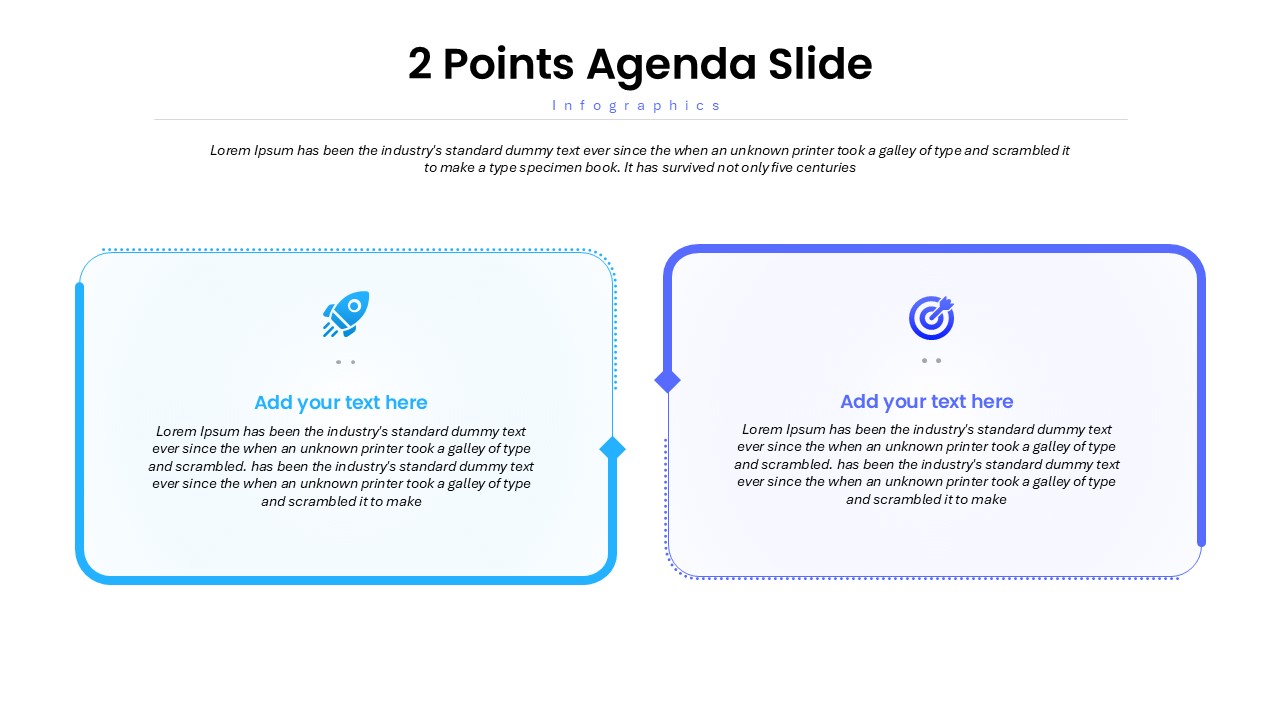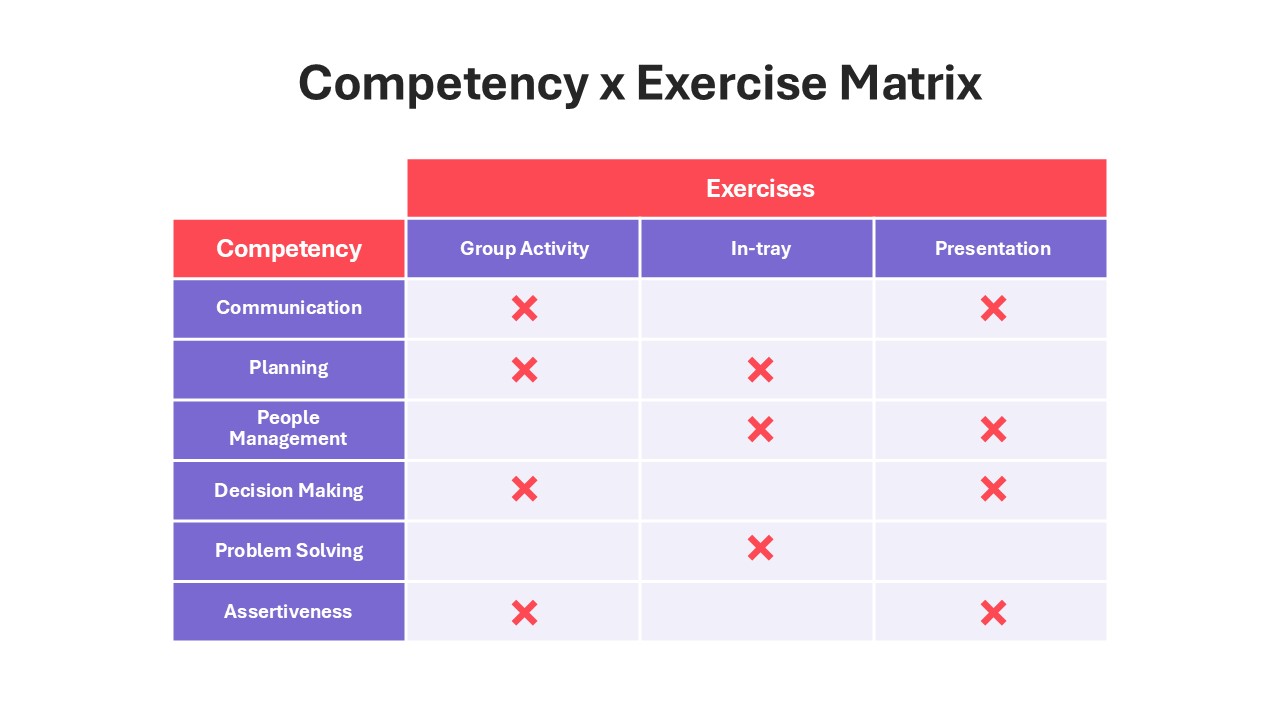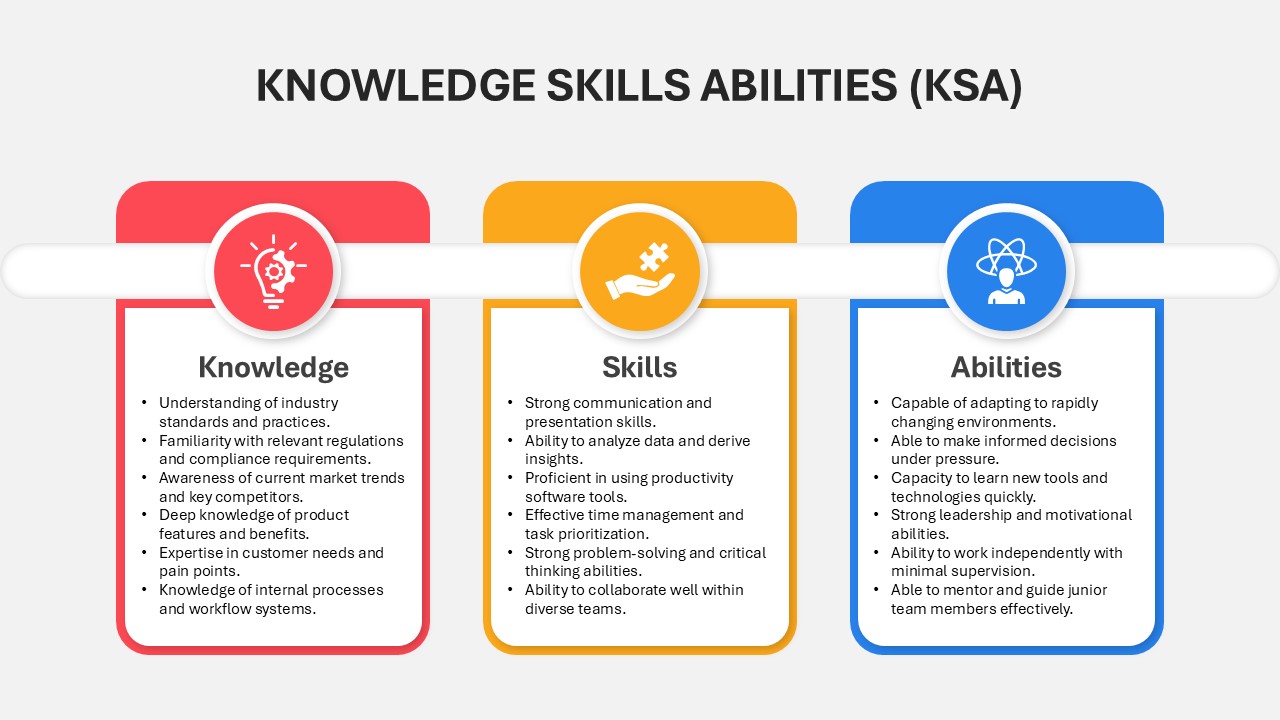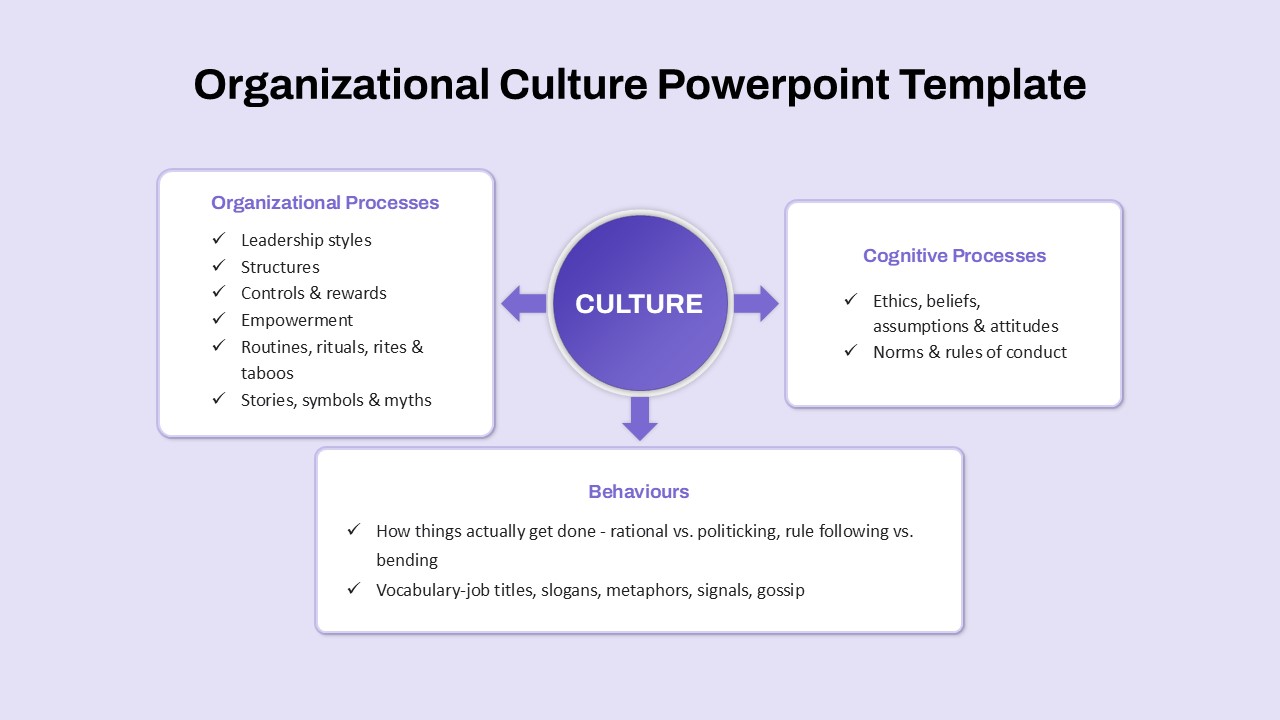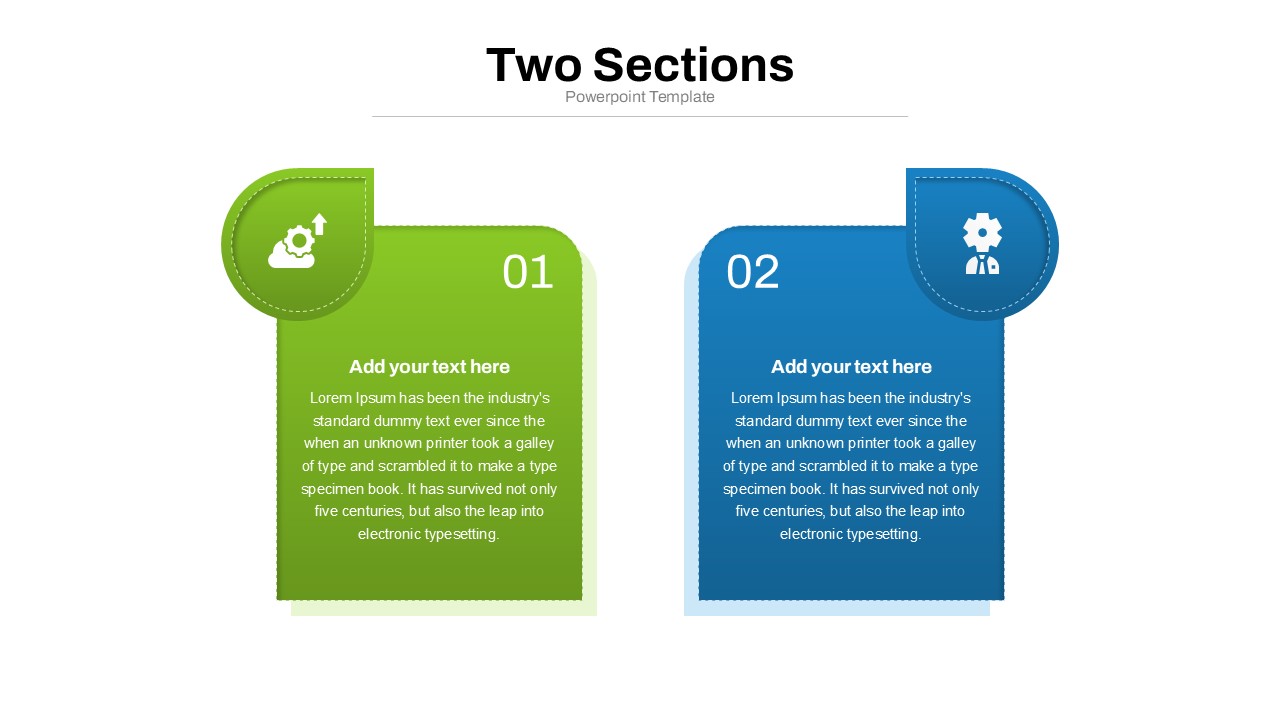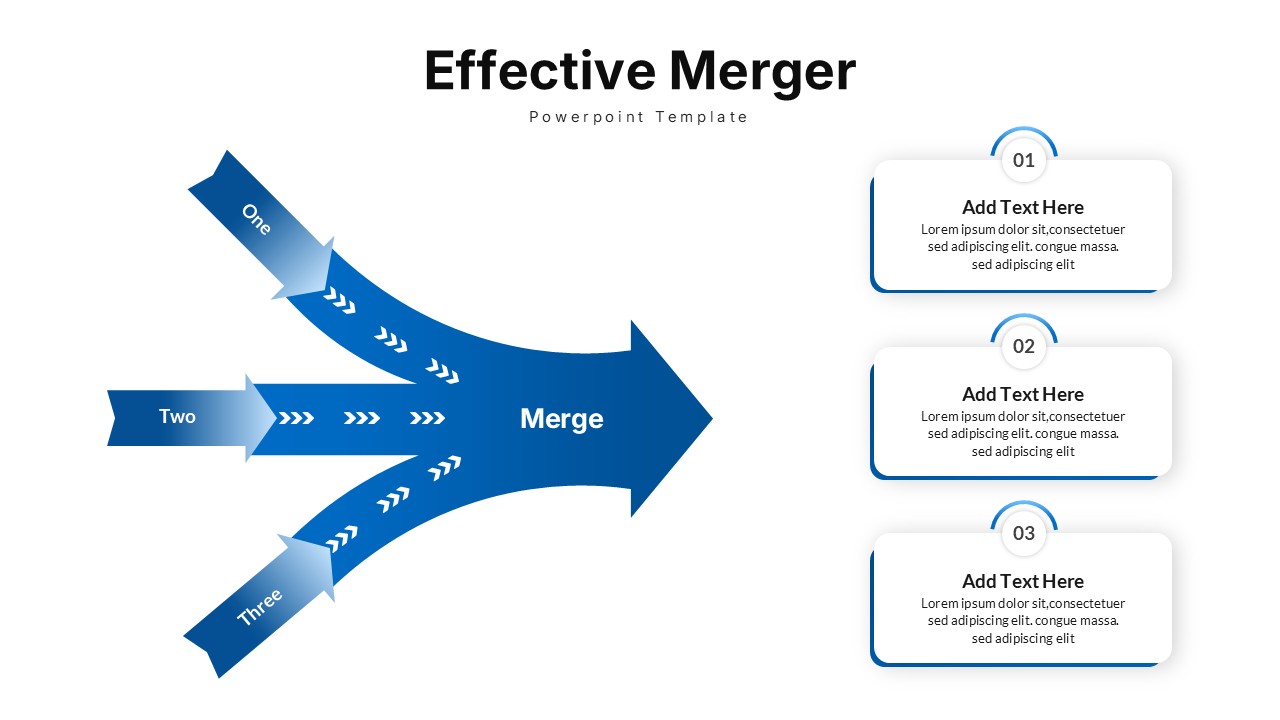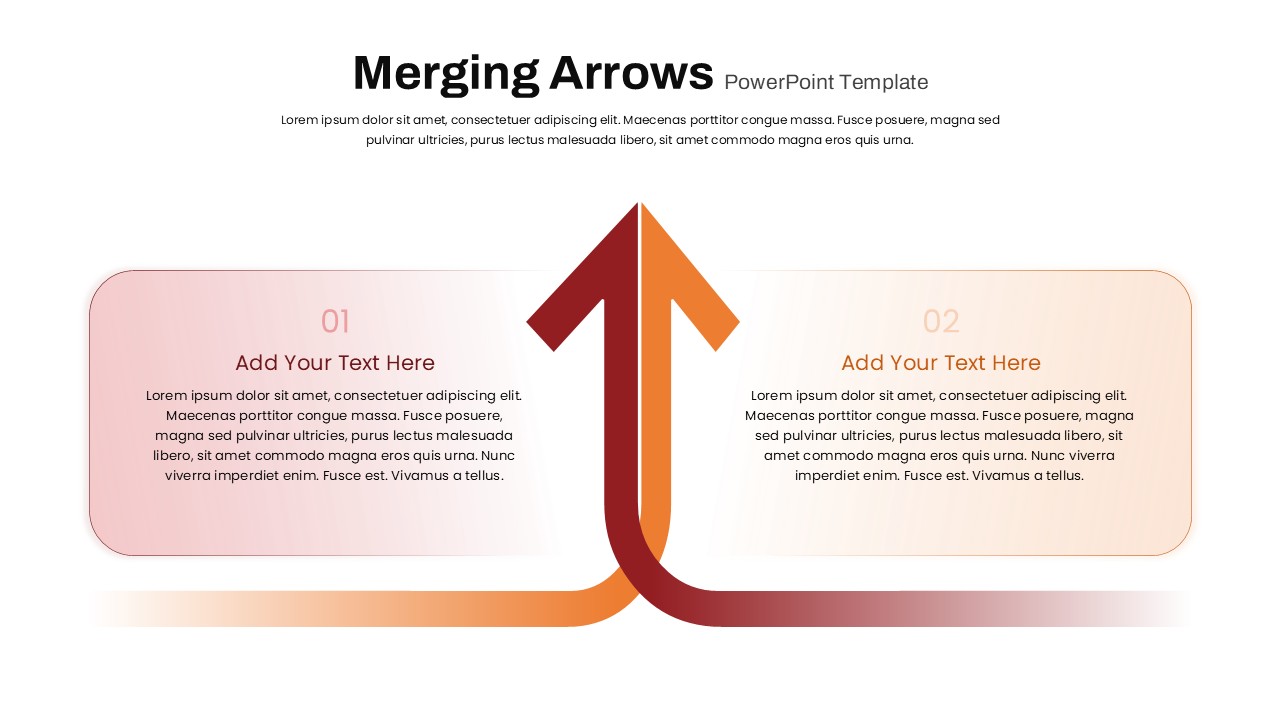Product Features PowerPoint Template
Engage Your Audience with a Customizable Product Features PowerPoint Template
The Product Features PowerPoint Template is a comparison model slide that is designed for presenters to showcase a product’s unique features with clarity and style. This template allows you to insert a product image in the center, surrounded by six colorful boxes in red, blue, sky blue, violet, yellow, and green, each representing a specific feature of the product. These vibrant, multicolored boxes make it easy to visually organize and highlight the product’s key aspects. Each feature box also includes customizable icons that can be rearranged or changed to match your product’s unique attributes, adding further flexibility to the design.
How to make comparison slide for PowerPoint?
To create a helpful comparison slide in PowerPoint, start by choosing a clean, simple layout that allows side-by-side comparisons. Use text boxes, tables, or shapes to clearly display the features or elements being compared. Include headings or labels to differentiate each item and use consistent colors or icons for easy visual reference. Incorporate charts or graphs if necessary to emphasize differences. Ensure the slide is not overcrowded, and use bullet points or concise text to keep the information clear and digestible
This product description template is ideal for product launches, marketing presentations, and internal reviews, making it a versatile solution for various industries. Whether you’re part of a sales team looking to emphasize a product’s standout qualities, a marketing team creating polished product descriptions, or a product manager presenting key features to stakeholders, this template helps communicate essential details effectively. Startups can also use it to introduce new products in a compelling way to investors and partners.
Fully editable, the template allows users to adjust colors to match their brand, change icons, and modify text areas or the product image placement. This flexibility makes it easy to tailor the design to specific needs, ensuring a polished and professional presentation every time. The Product Features PowerPoint Template is a valuable resource for creating visually appealing and feature-rich product presentations. Get it now!
Login to download this file
Add to favorites
Add to collection