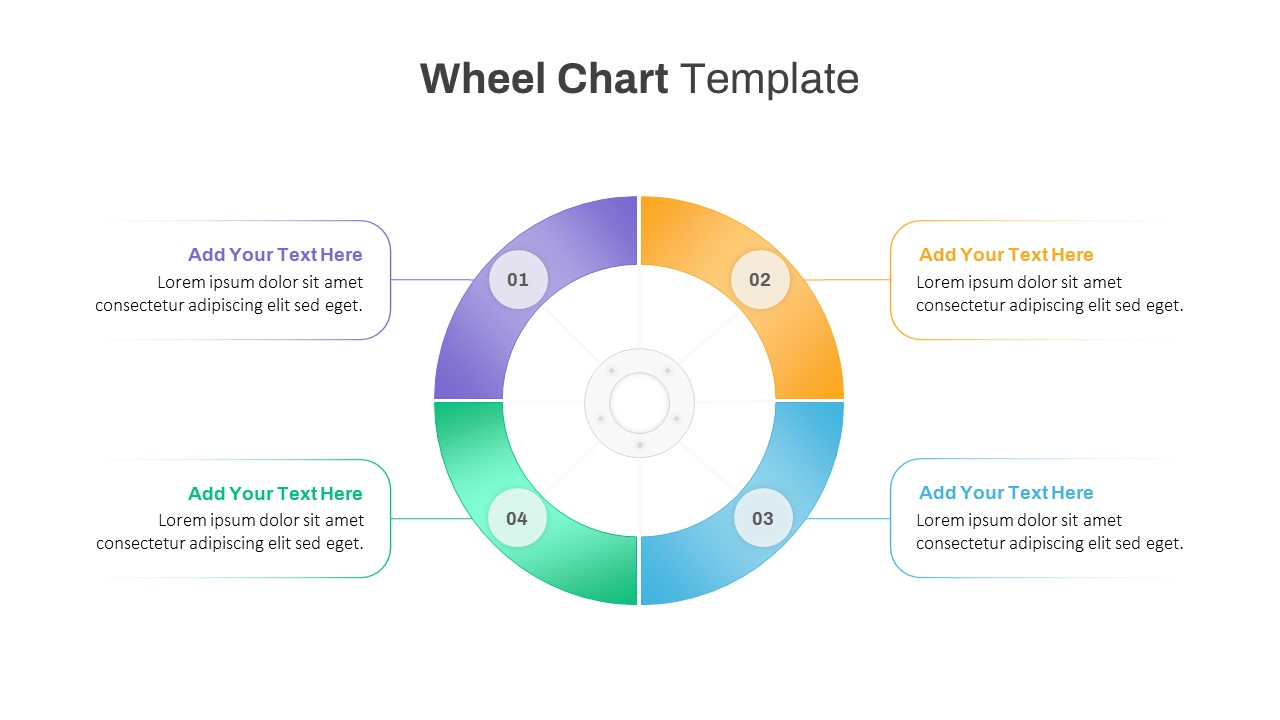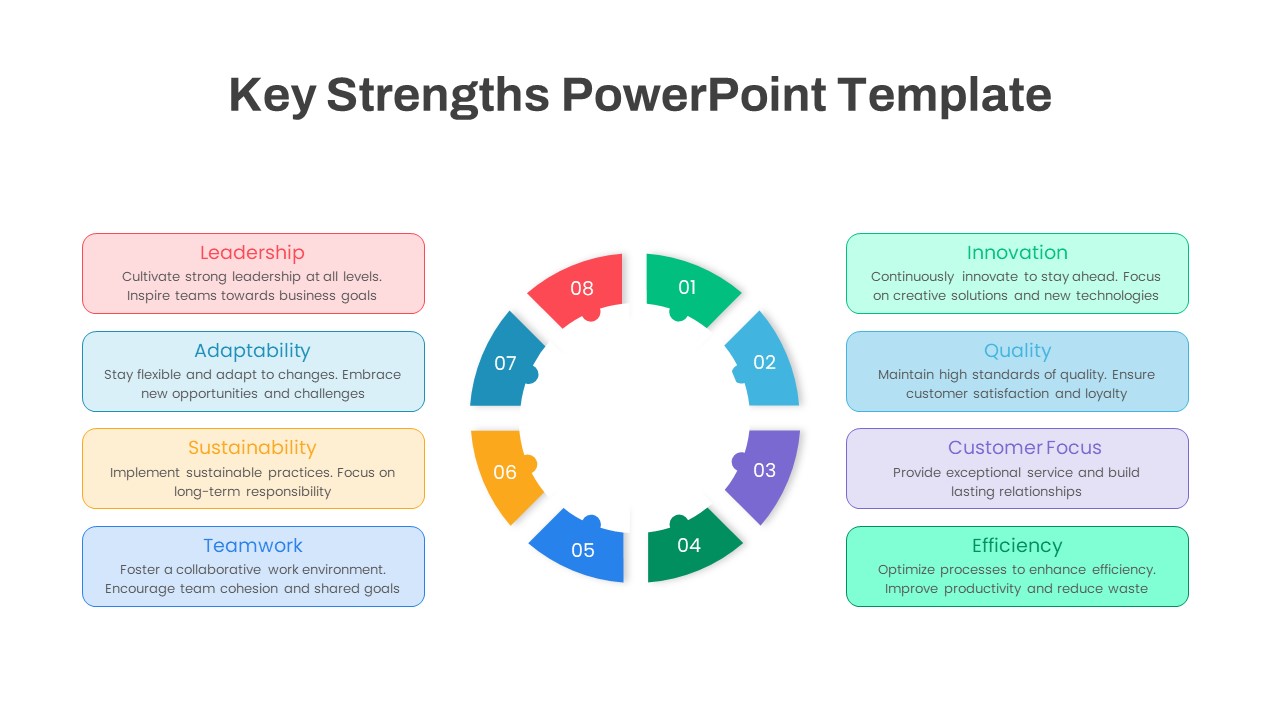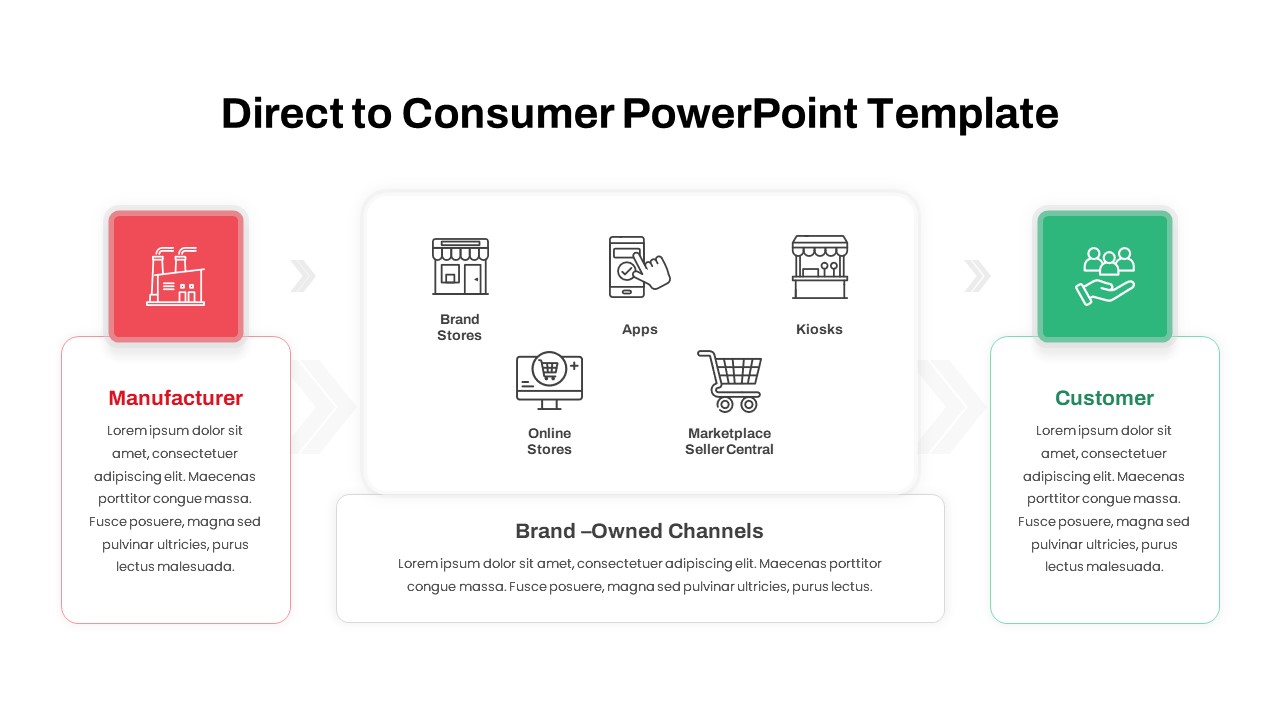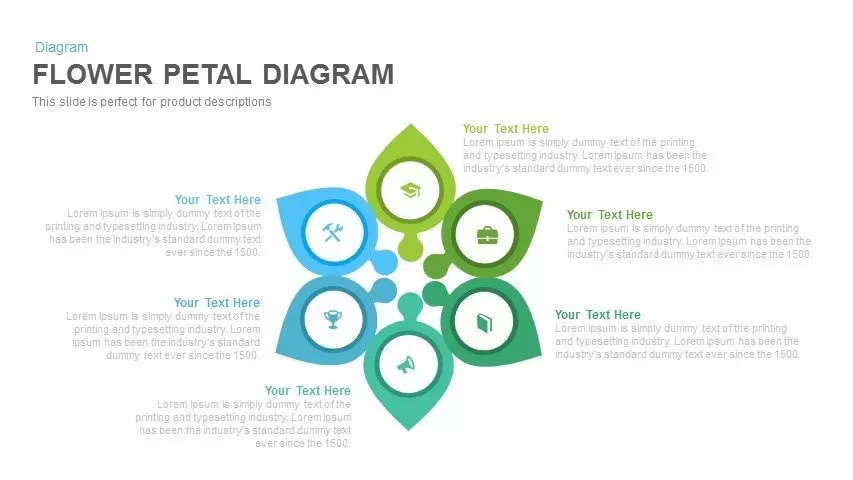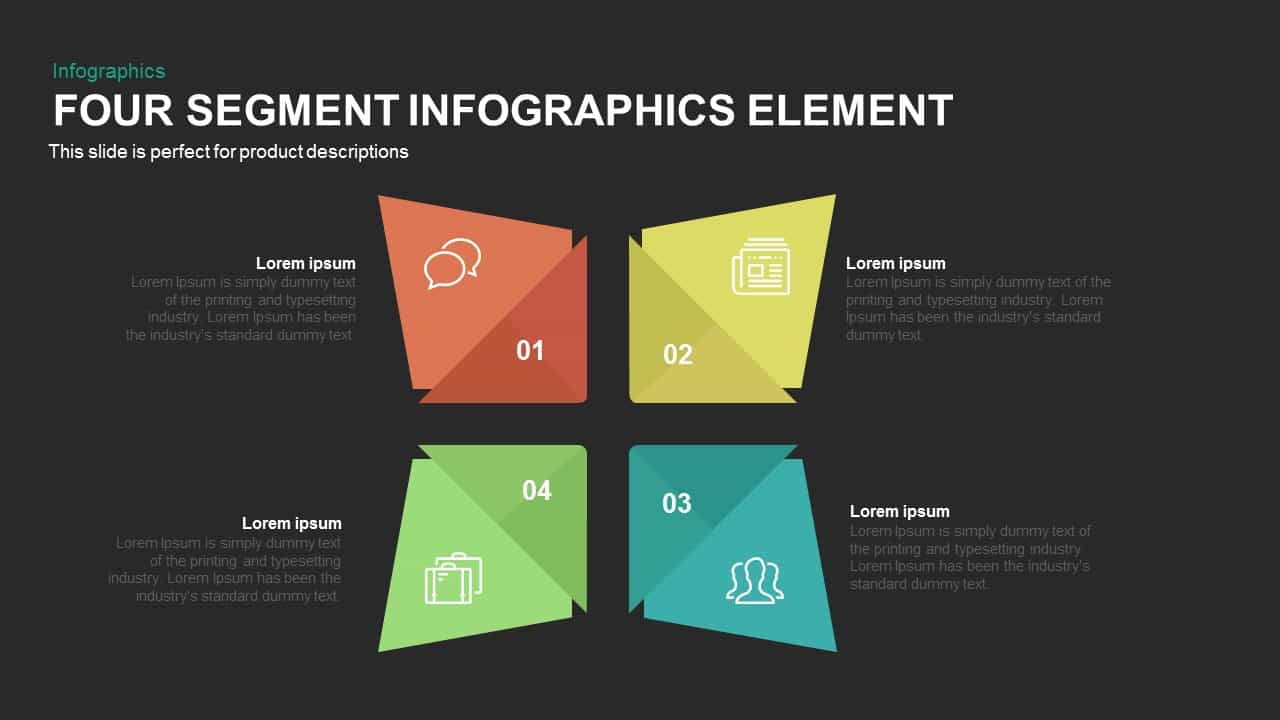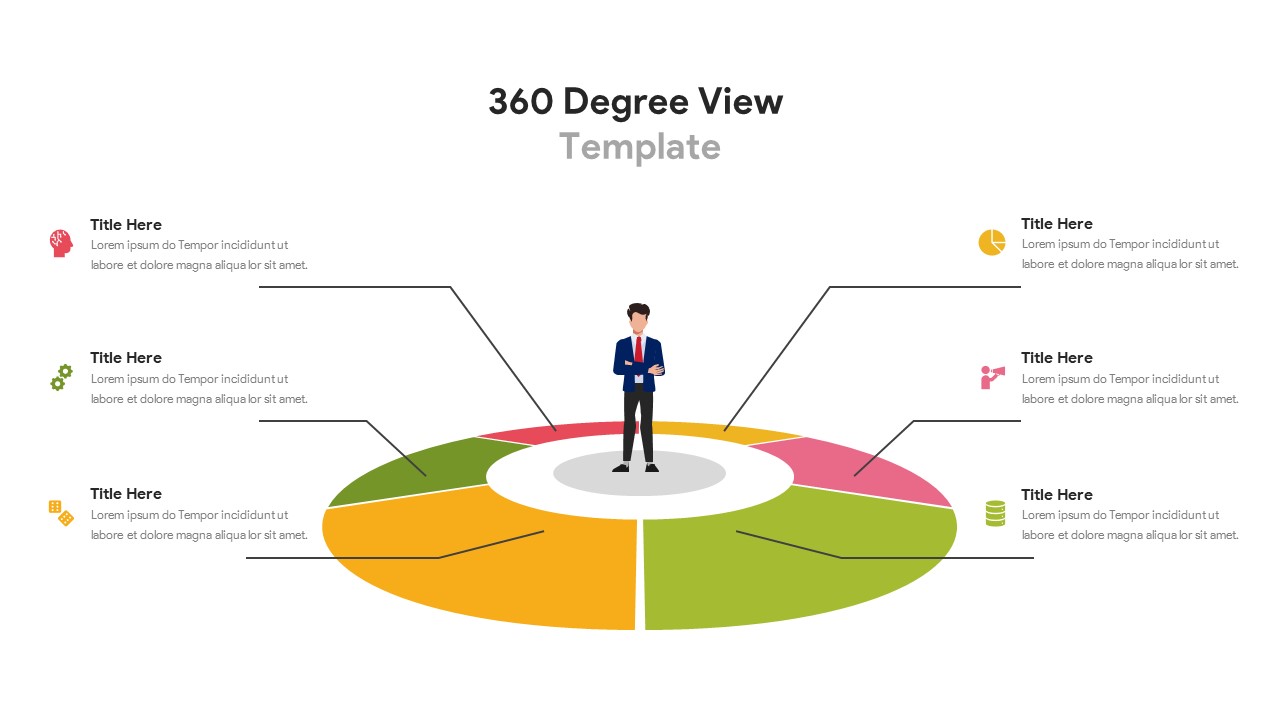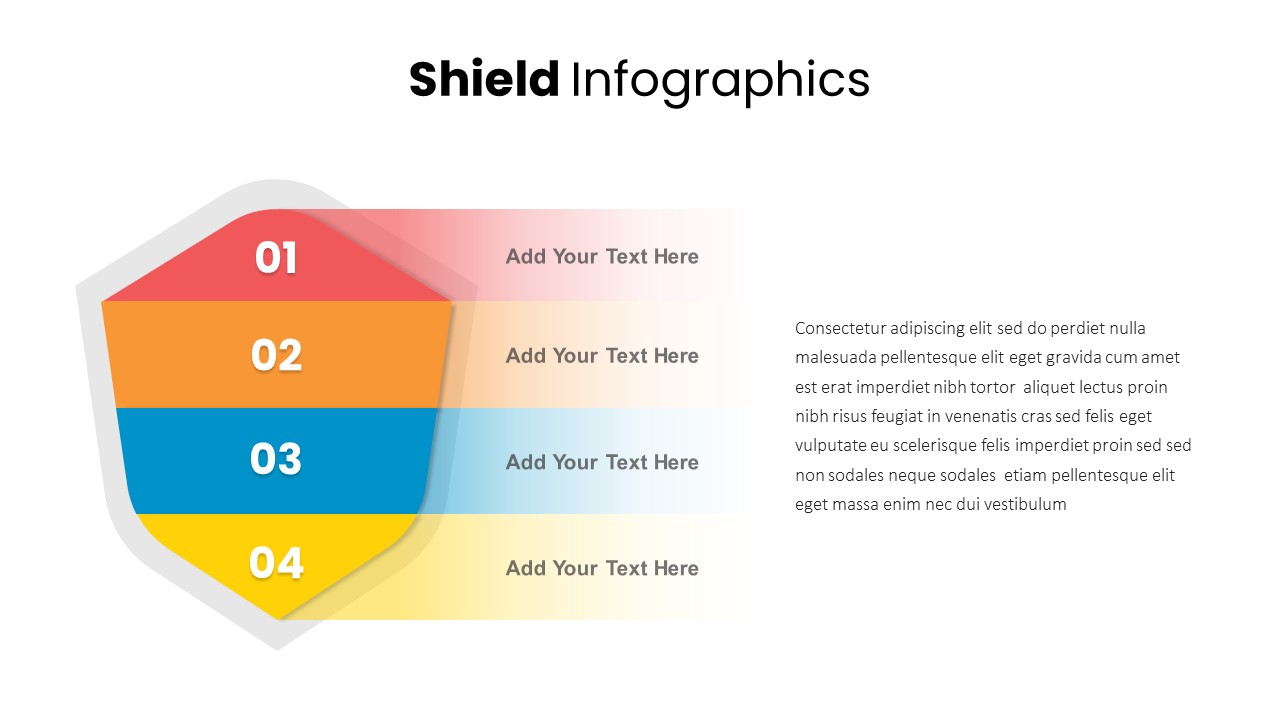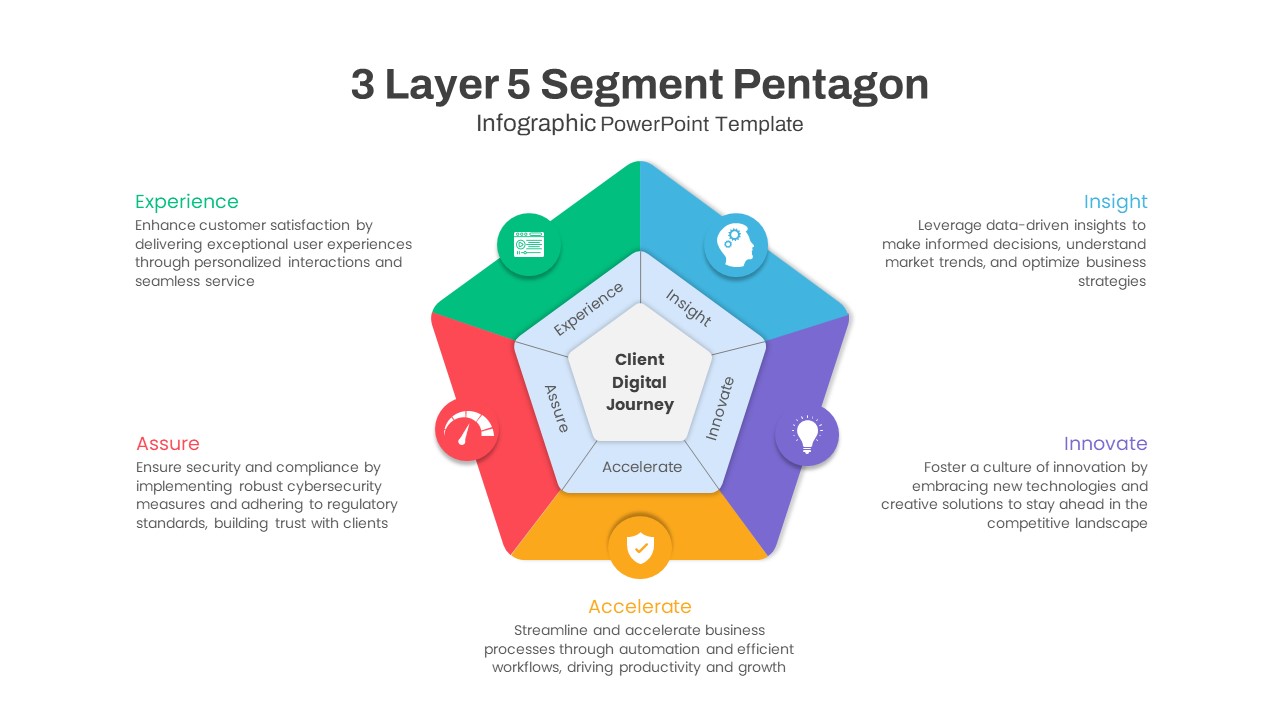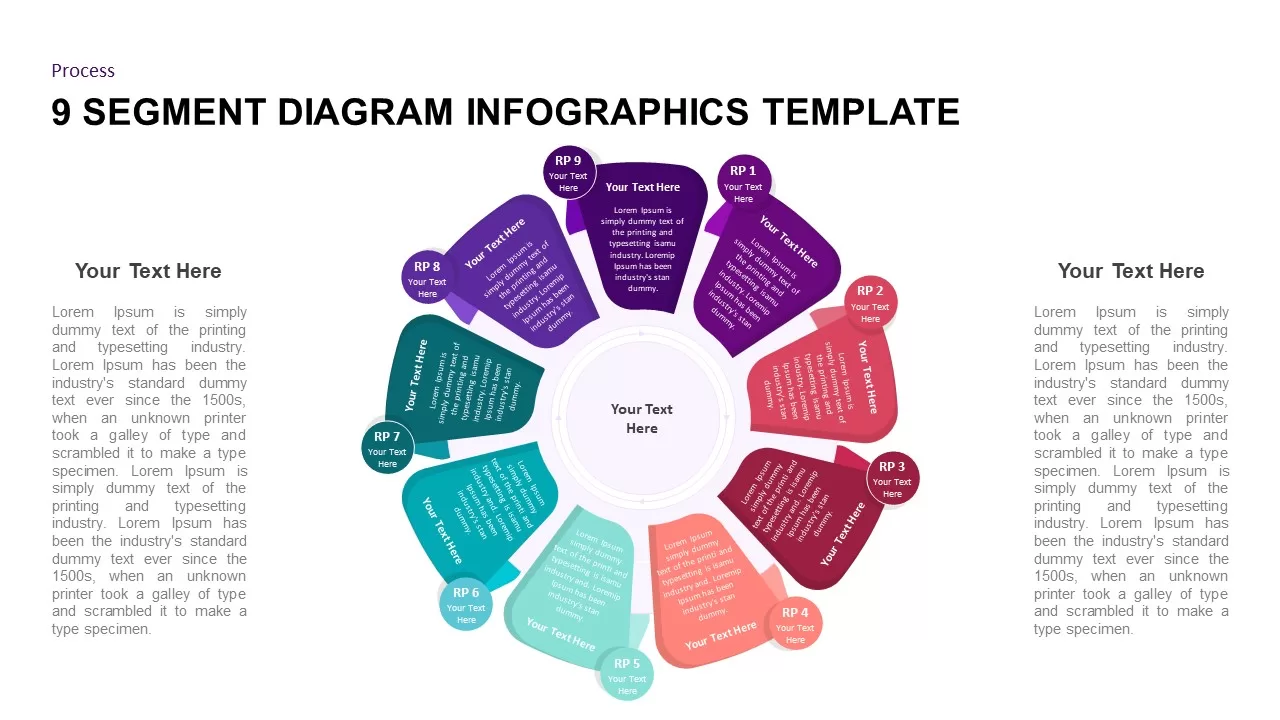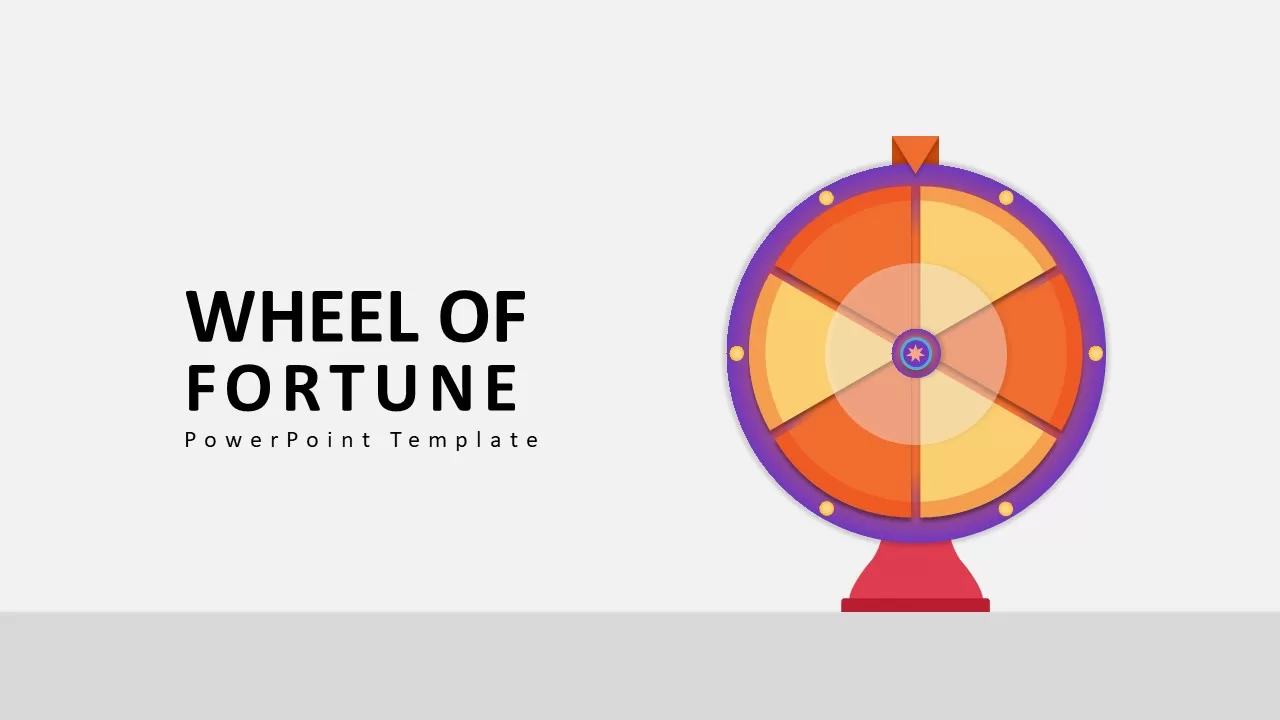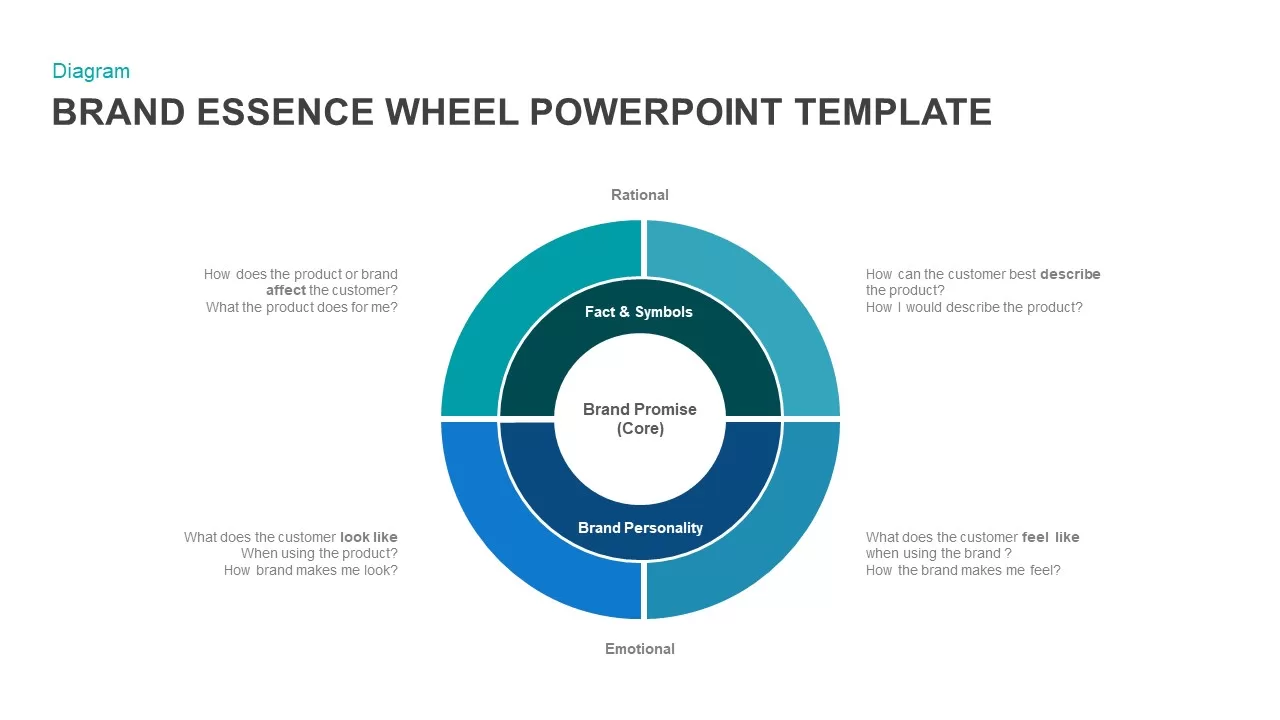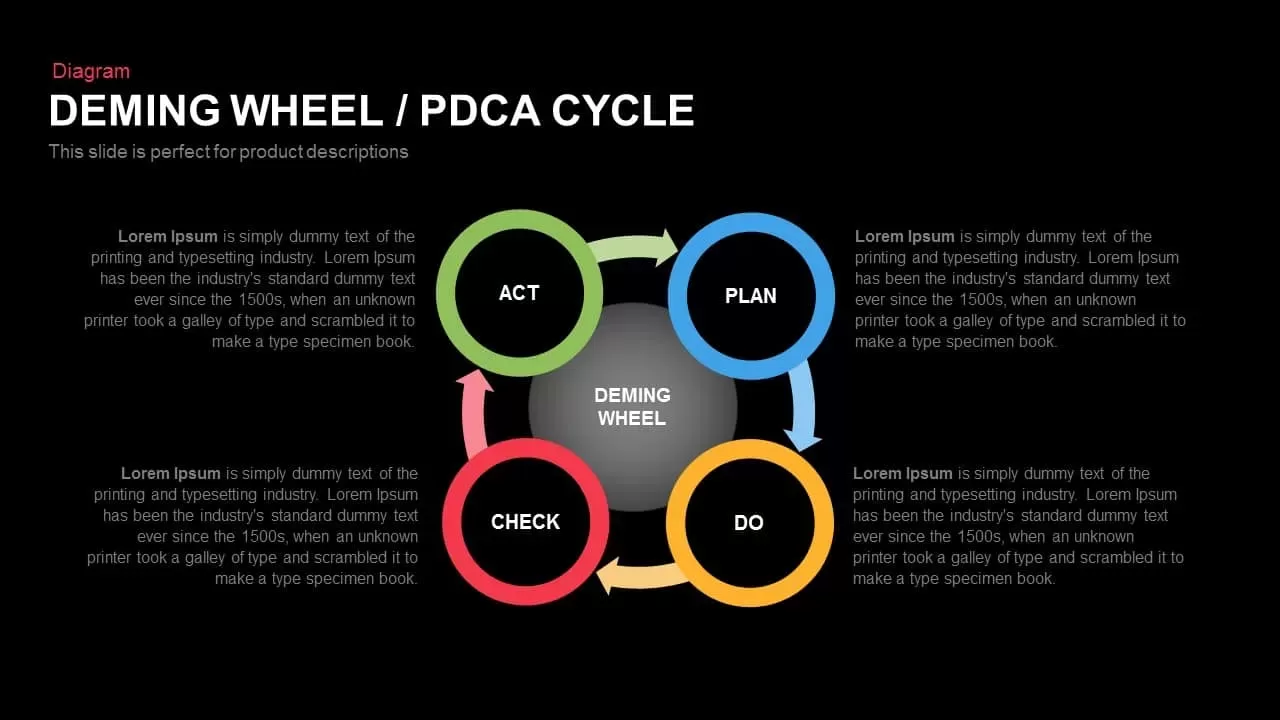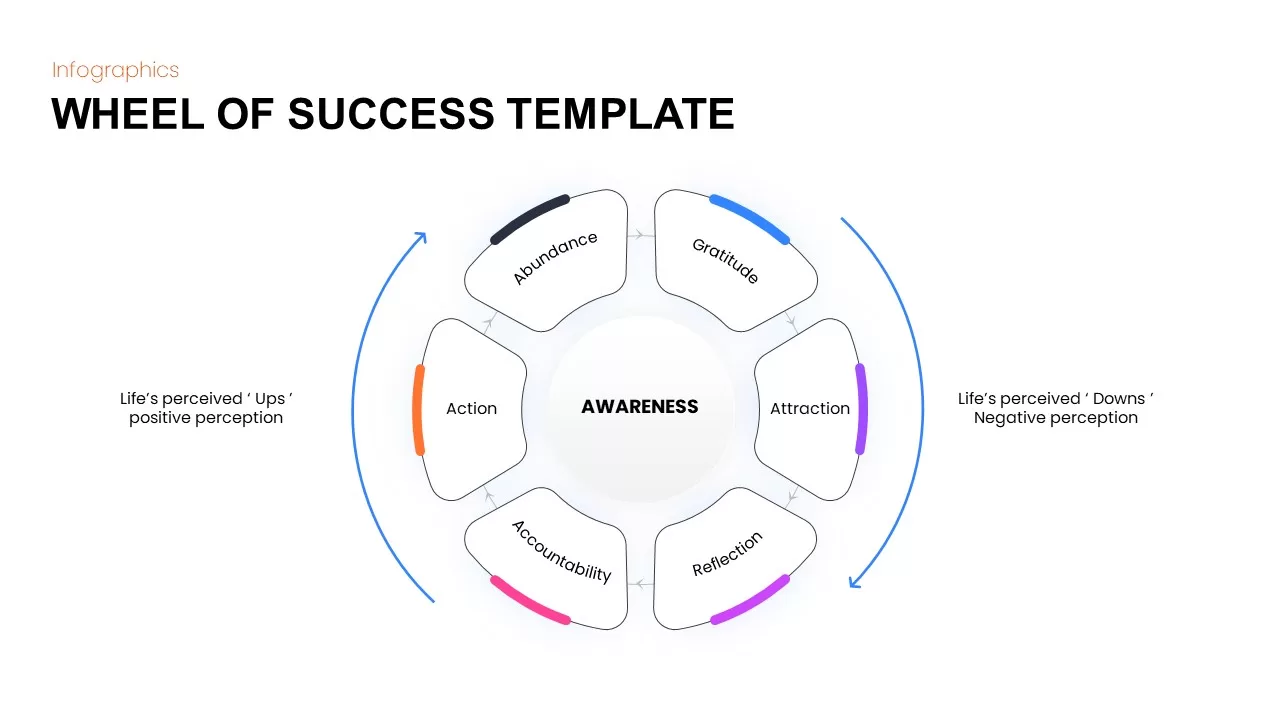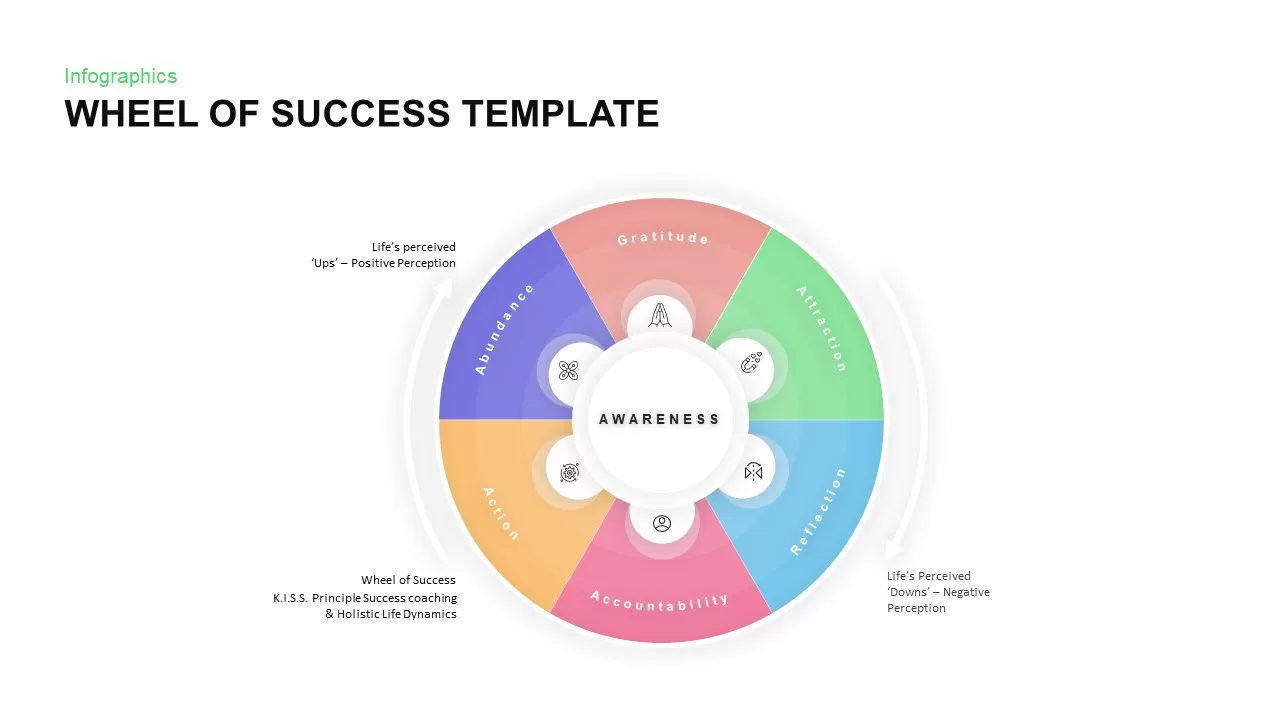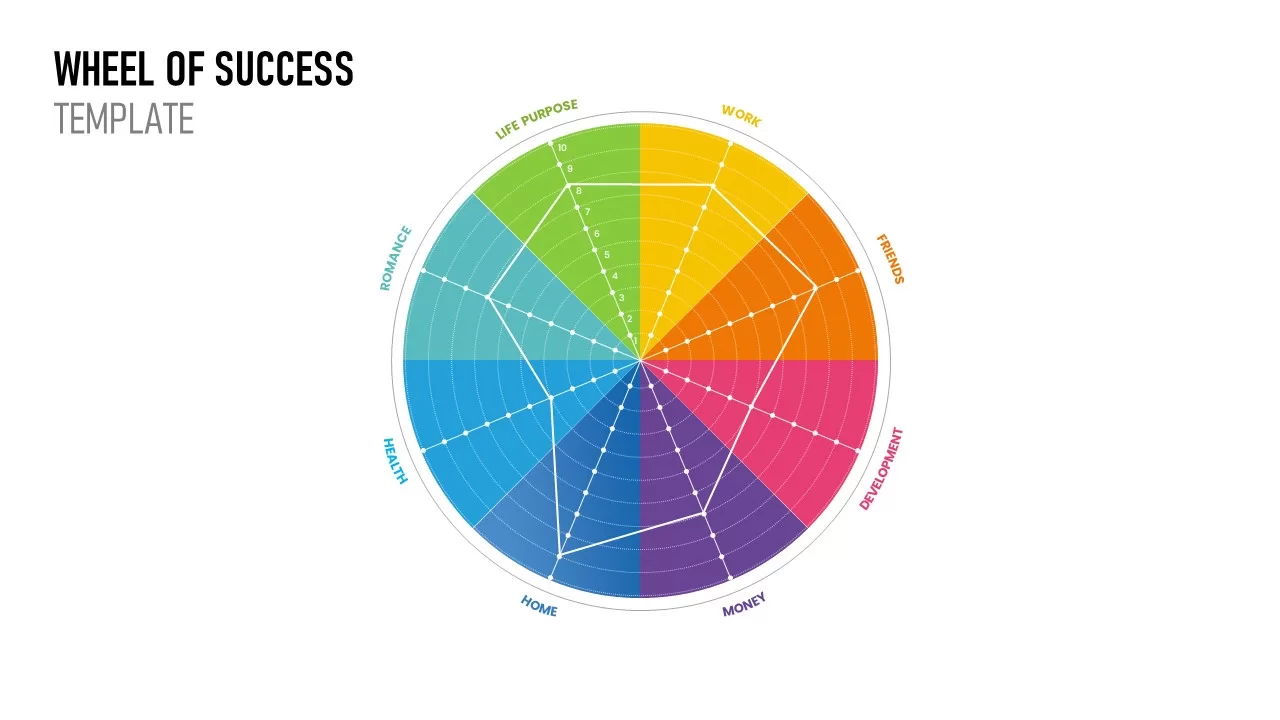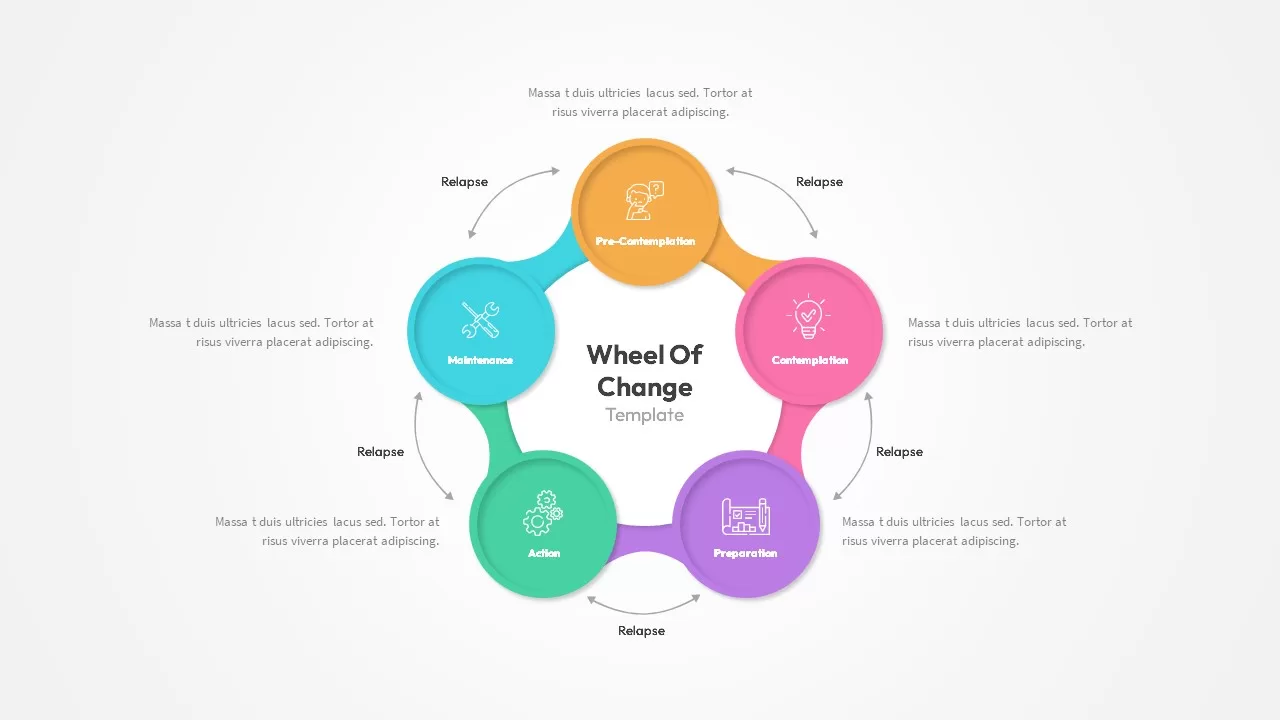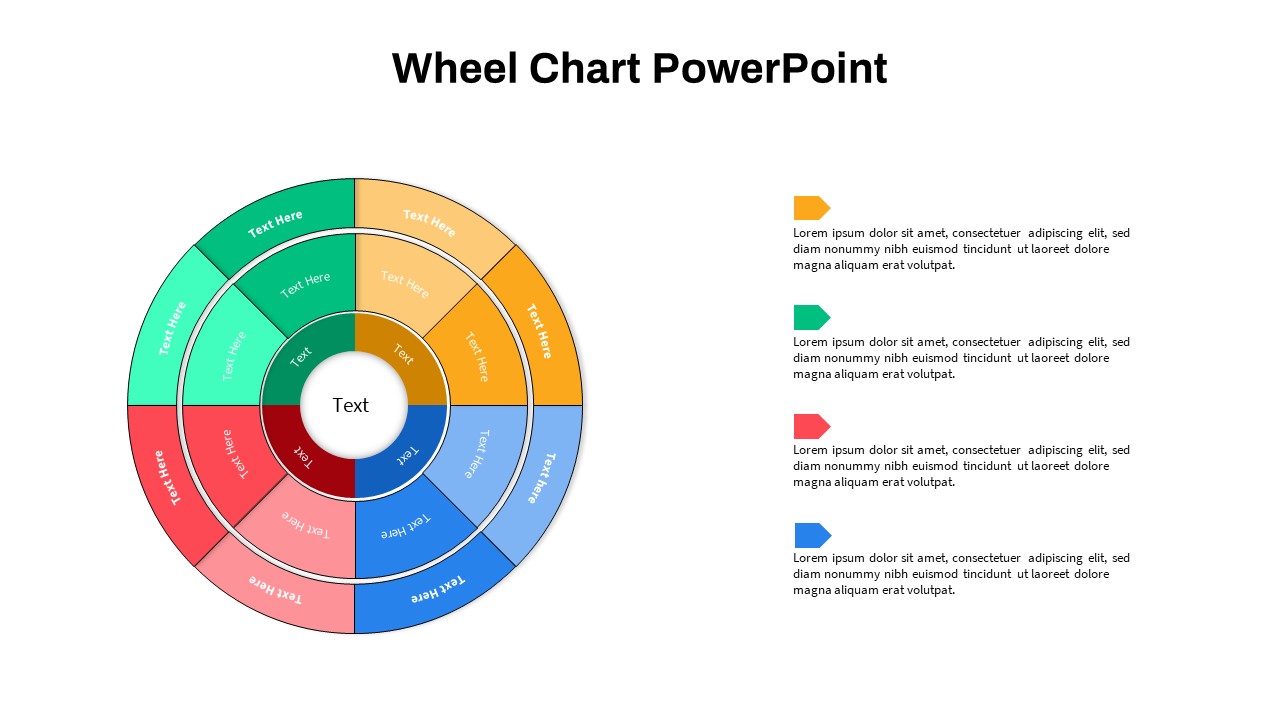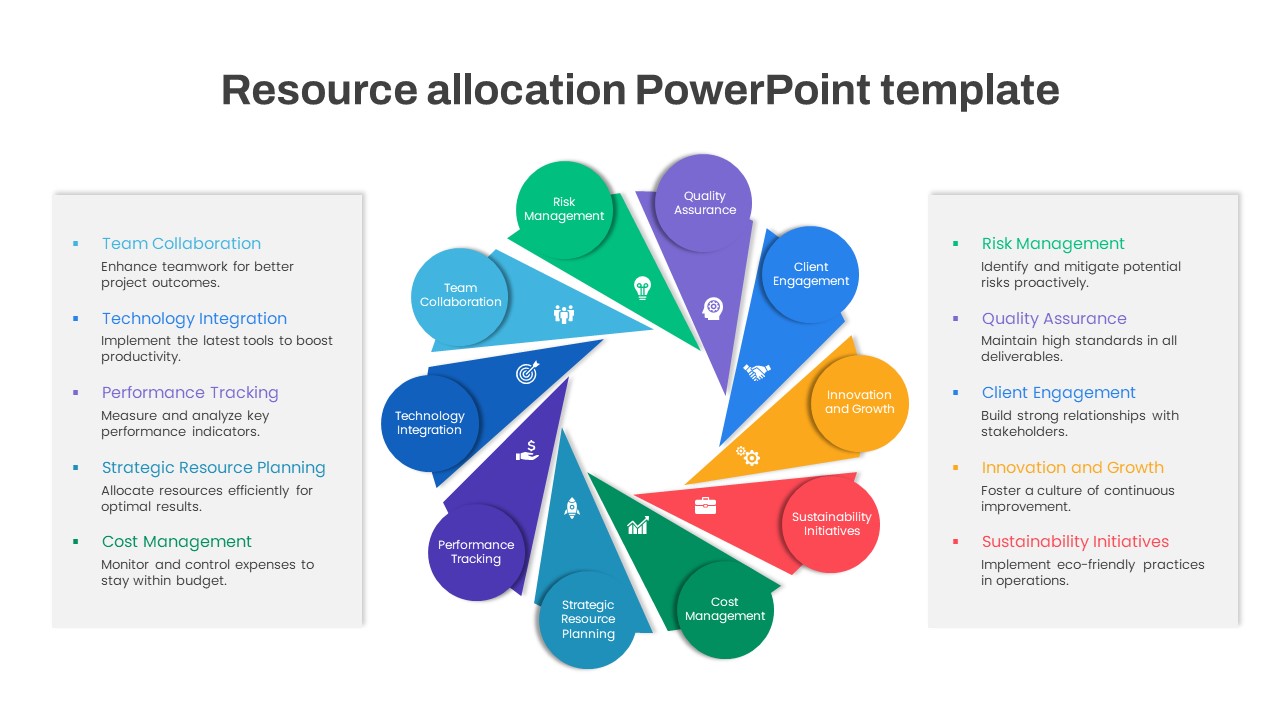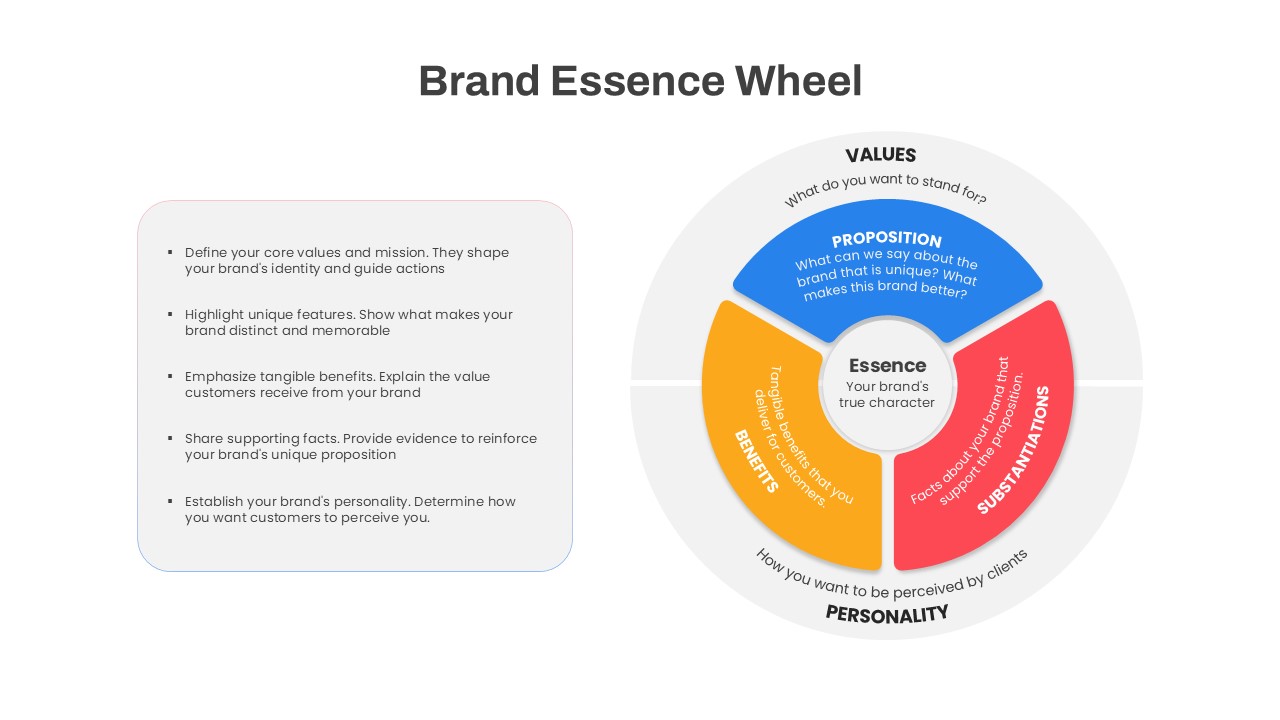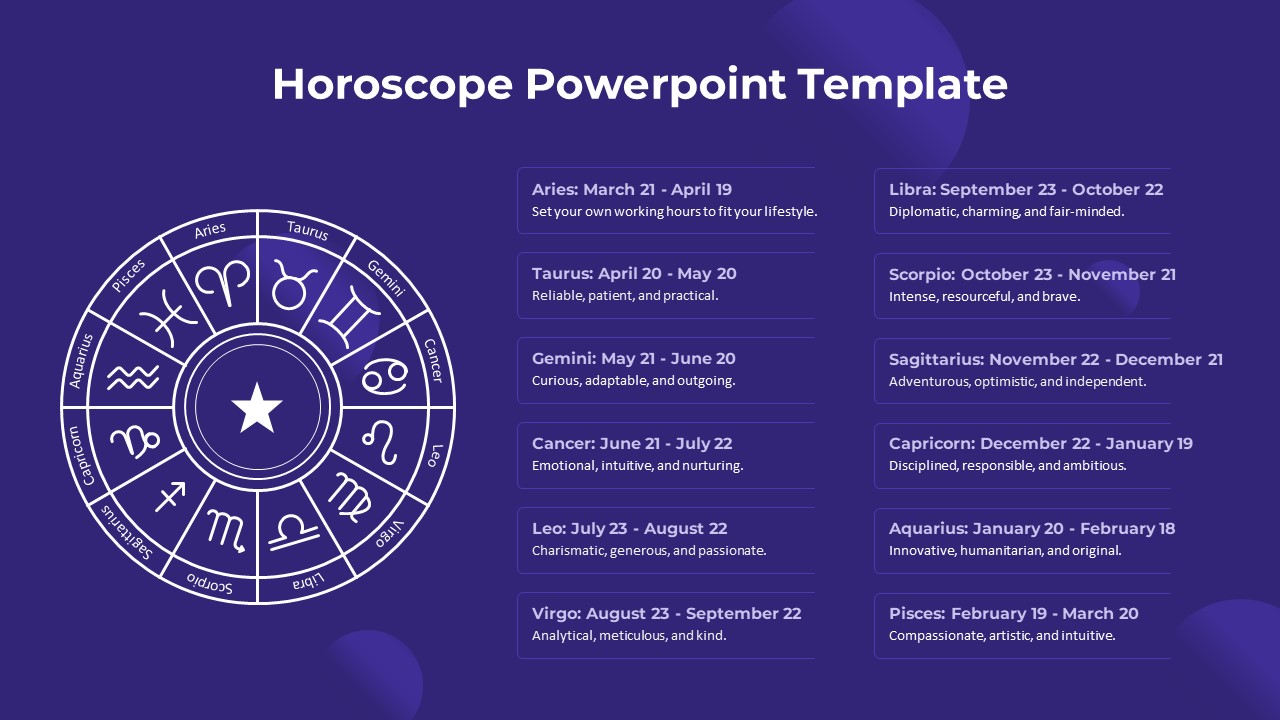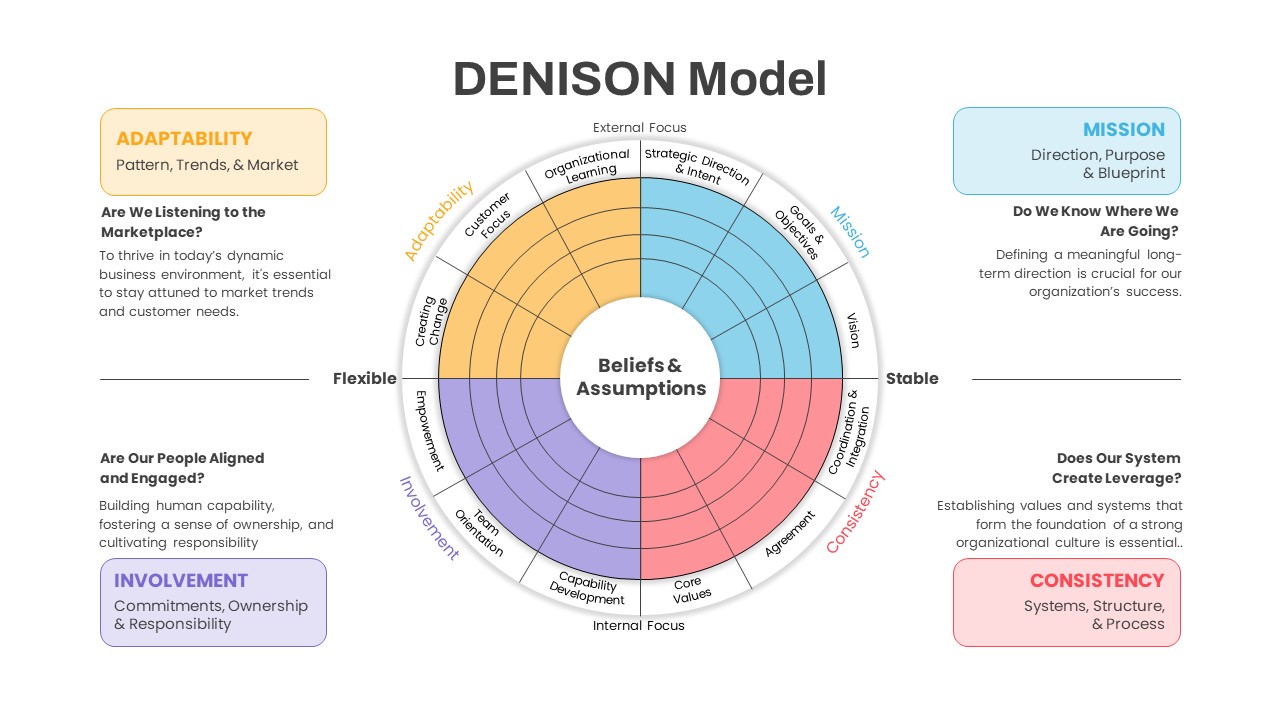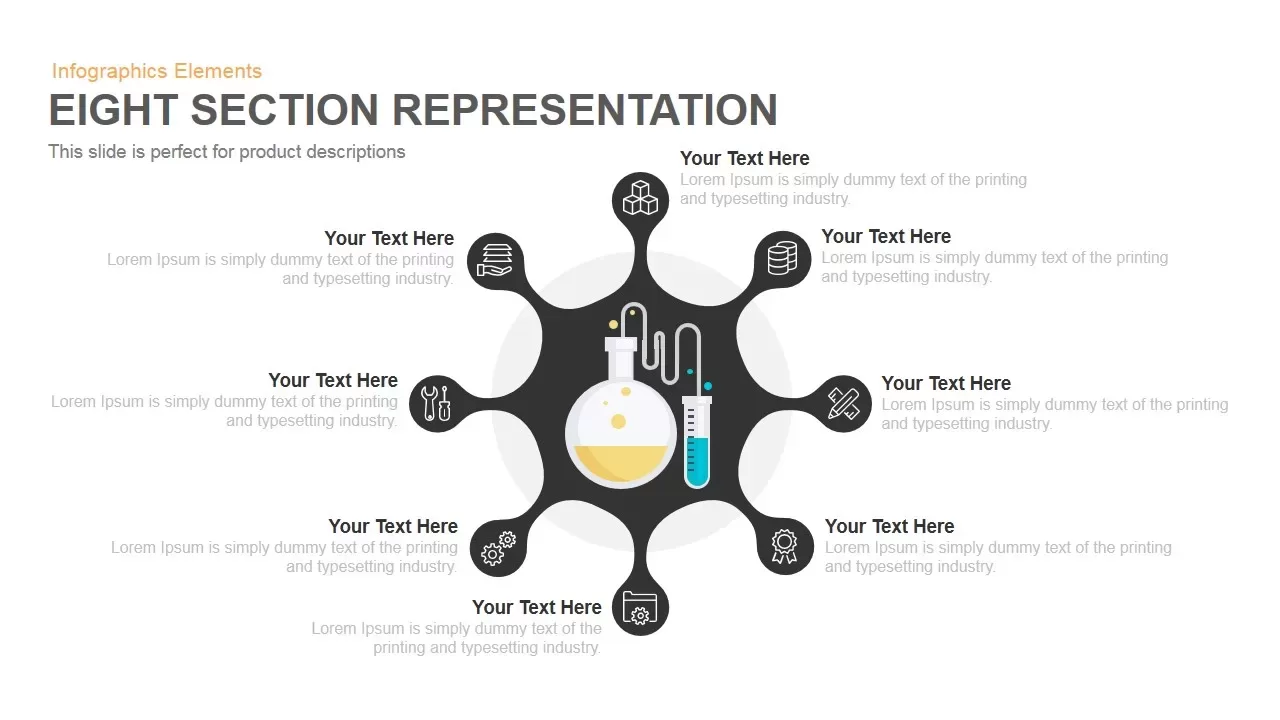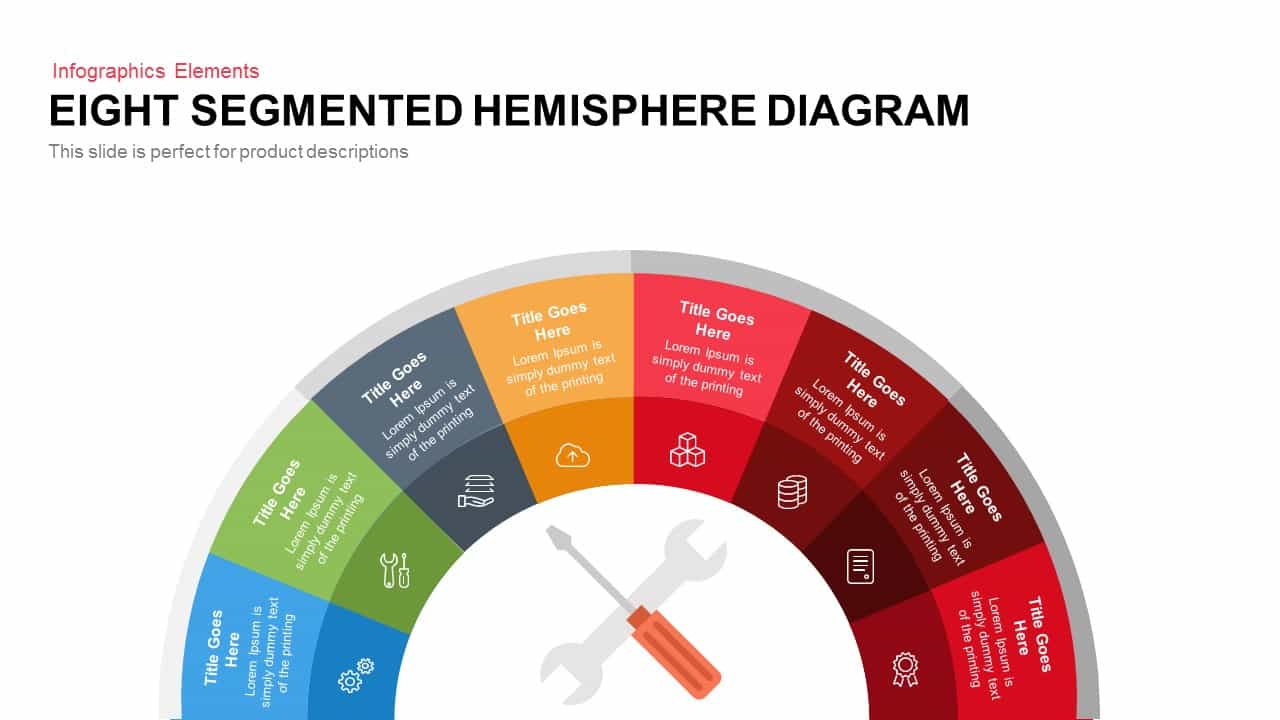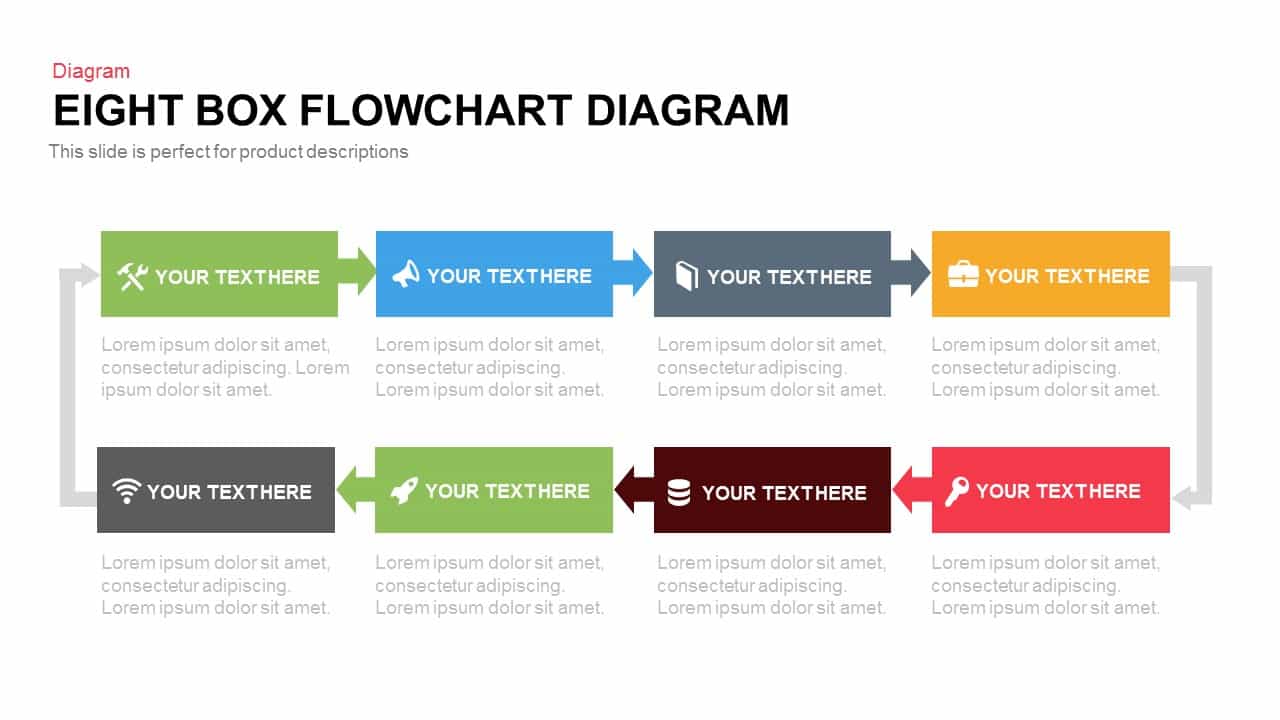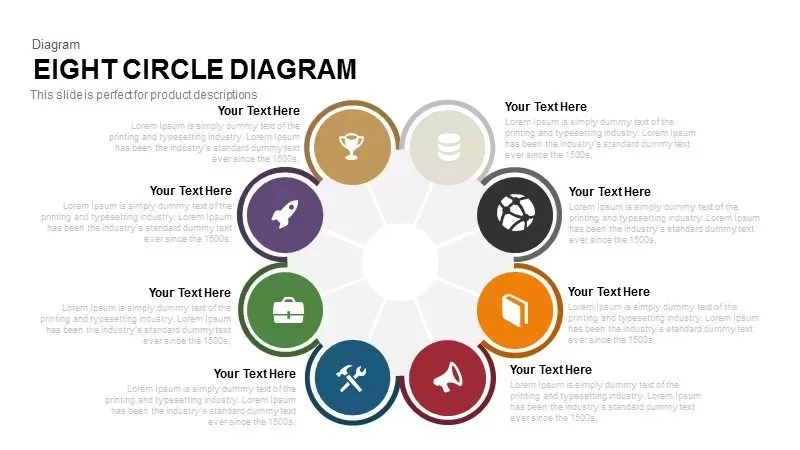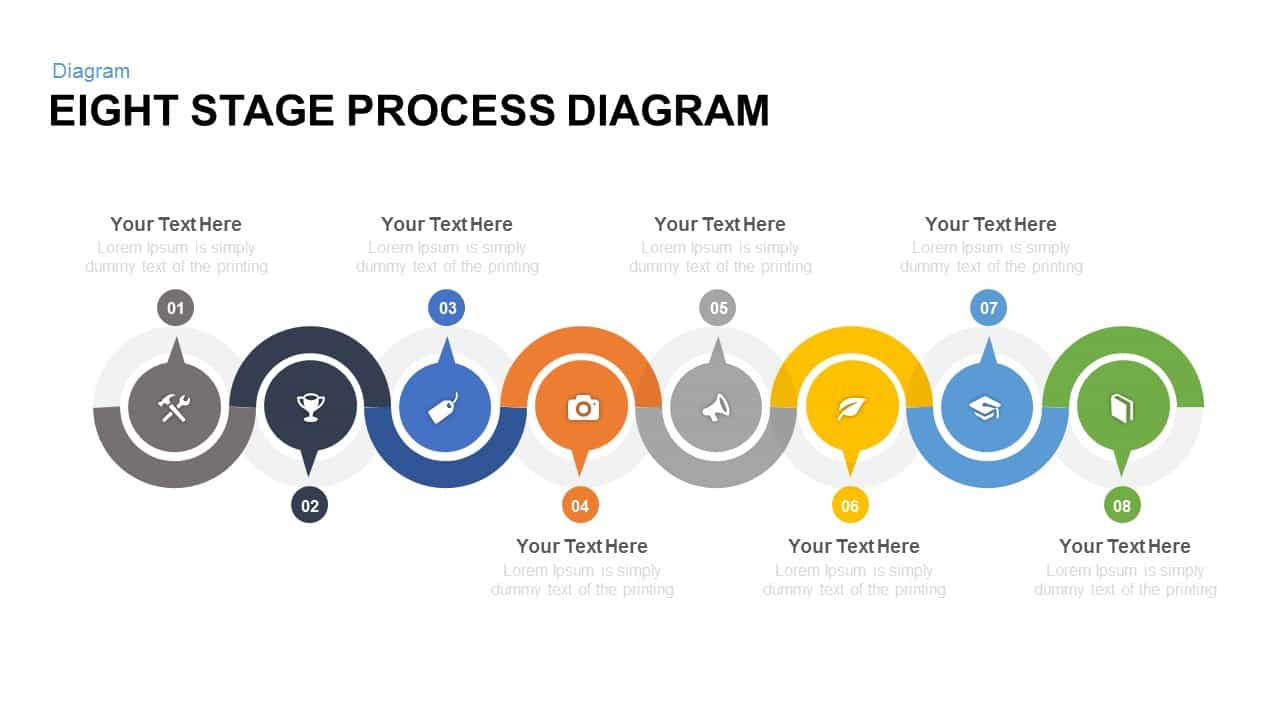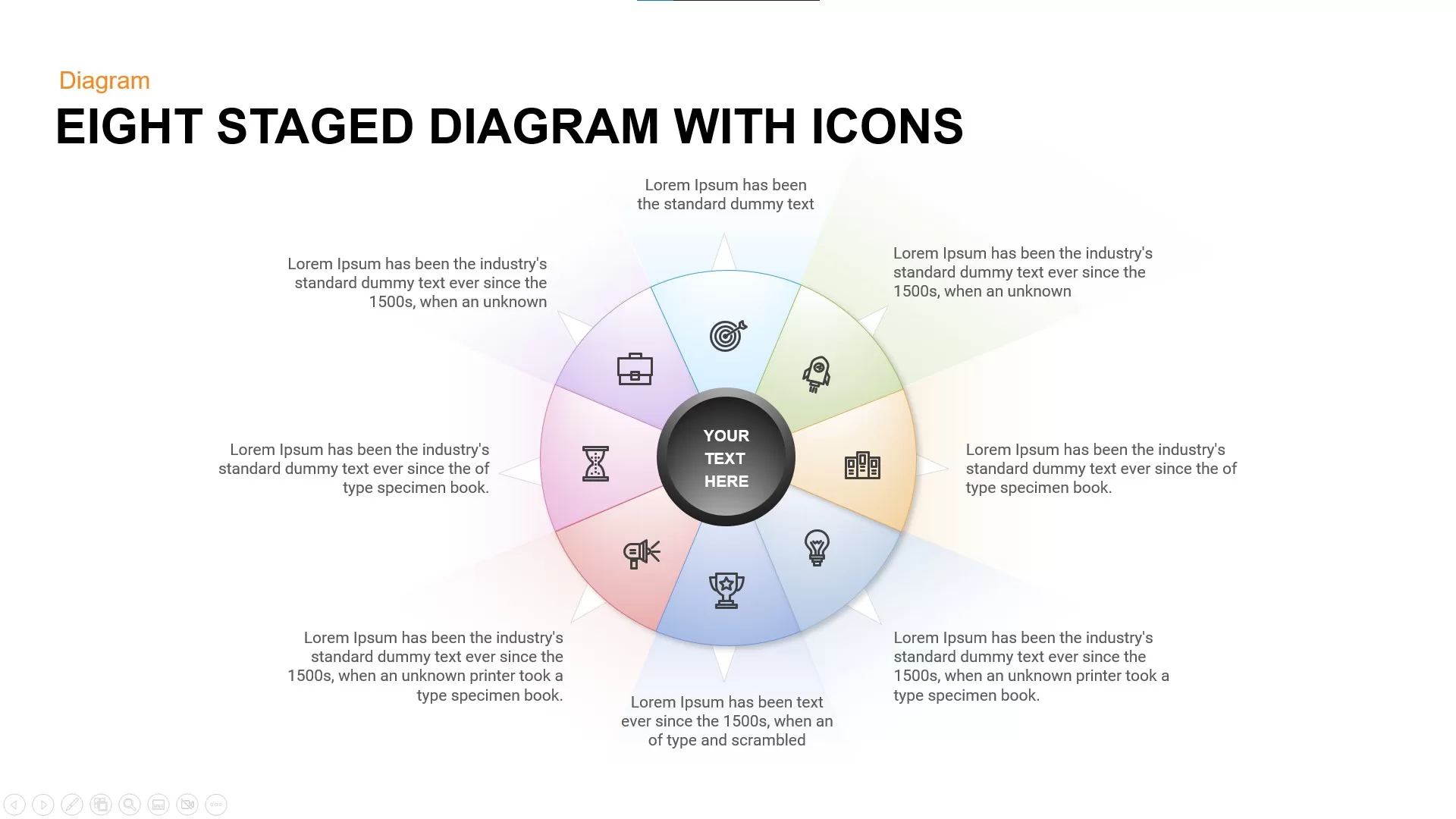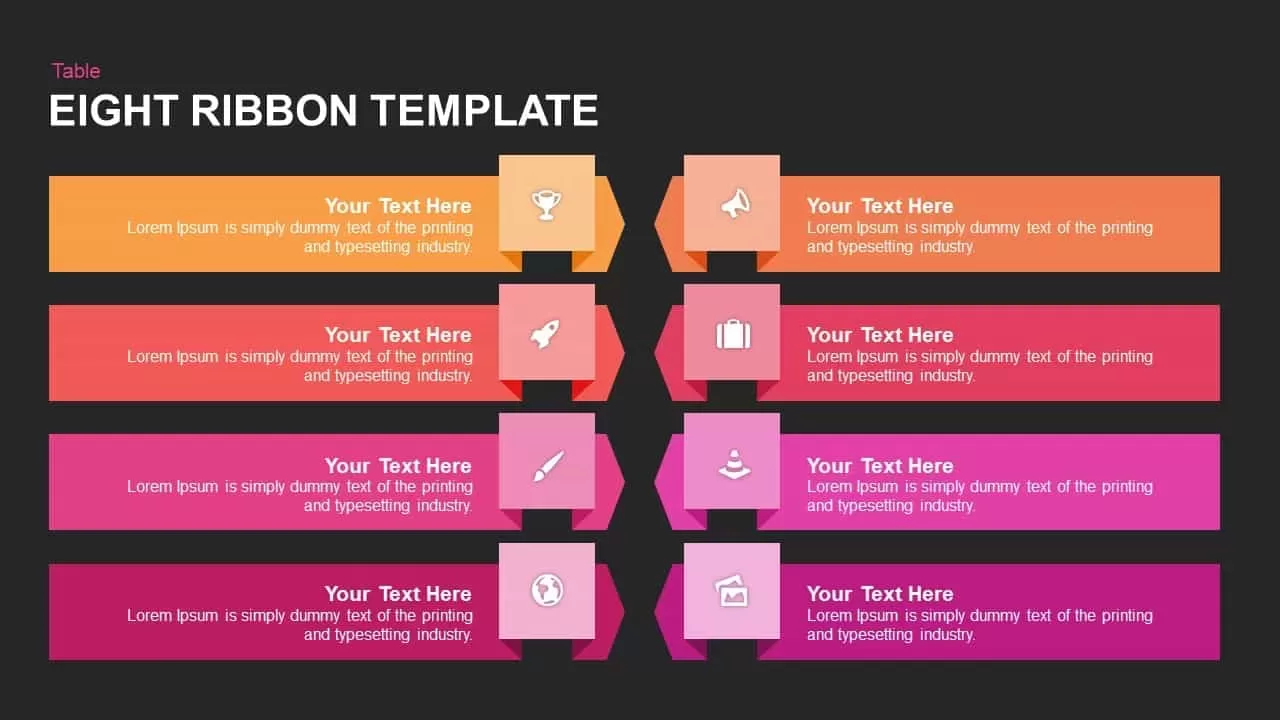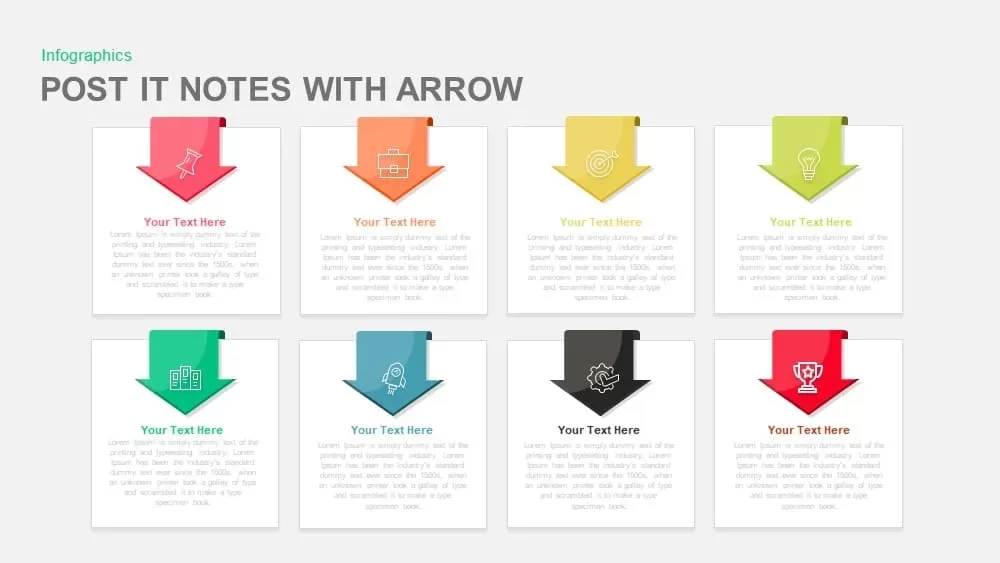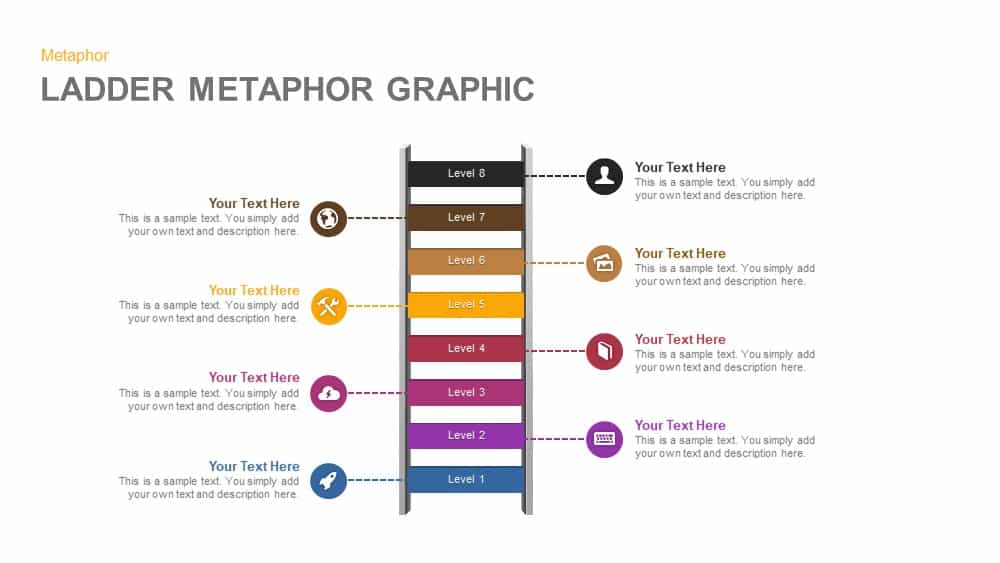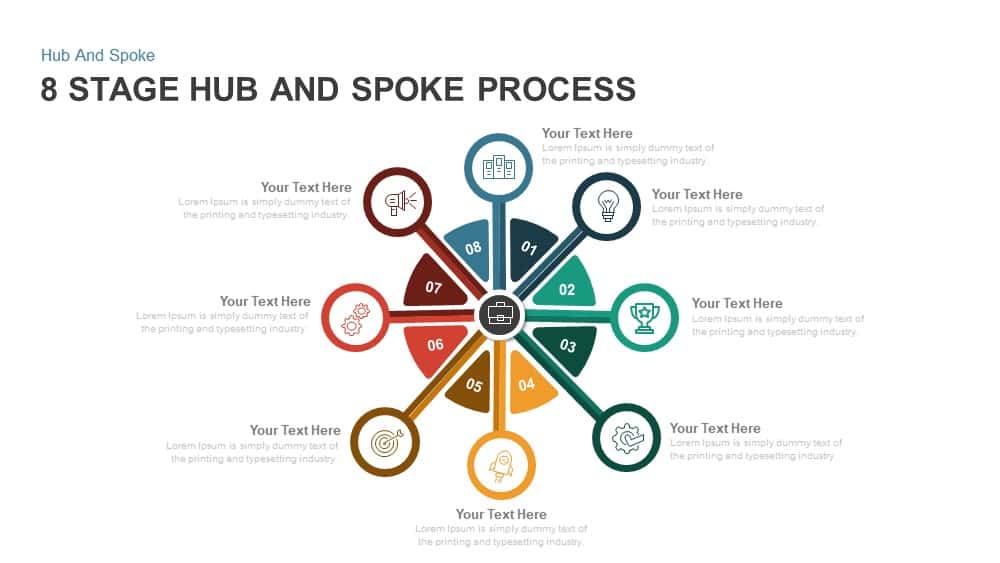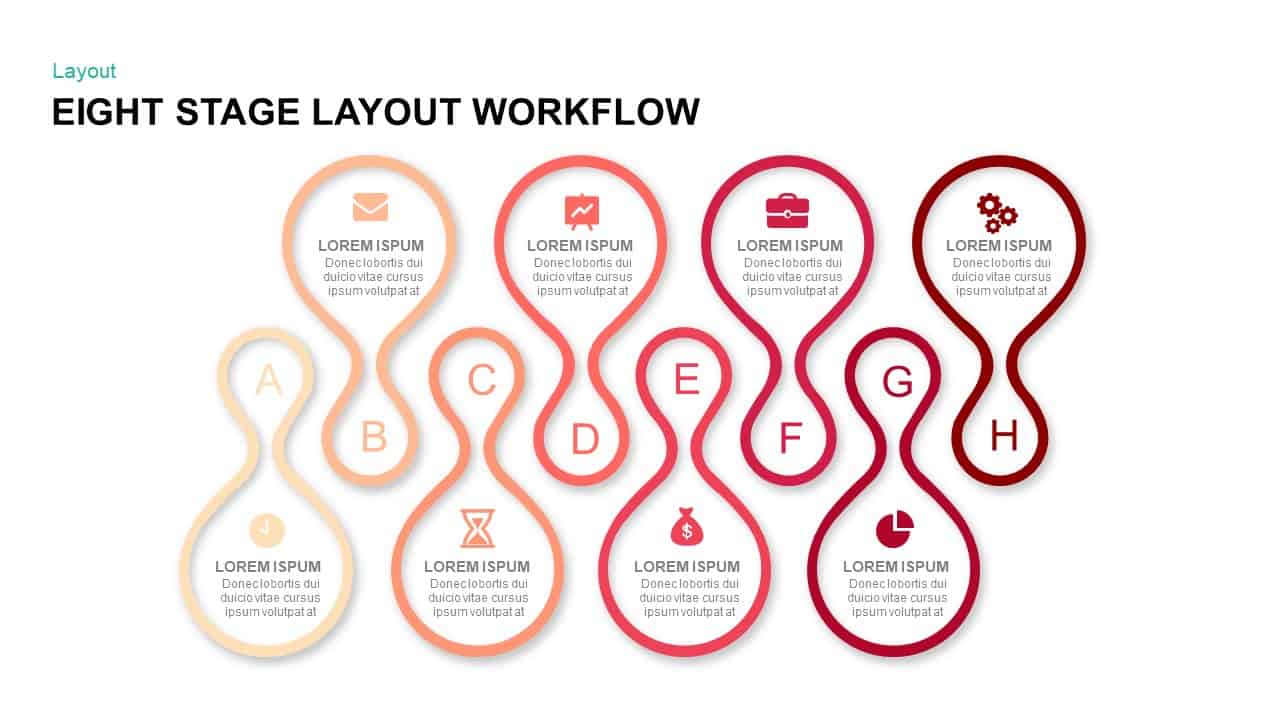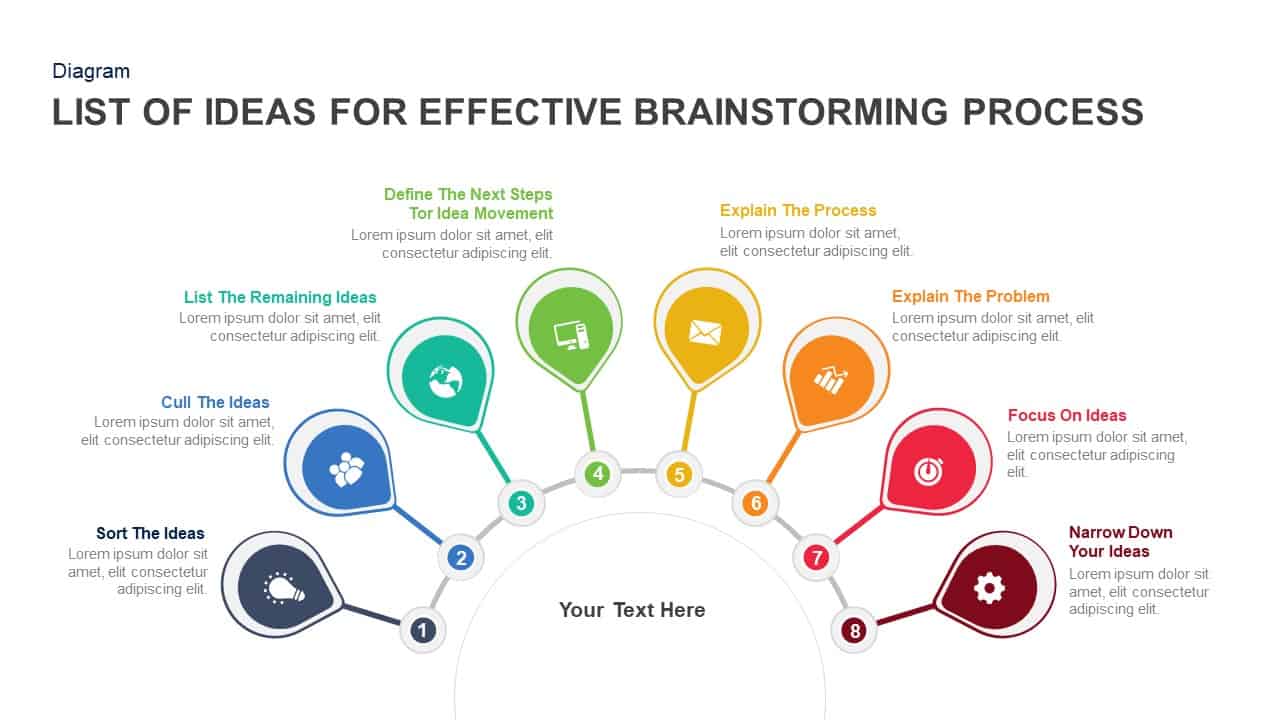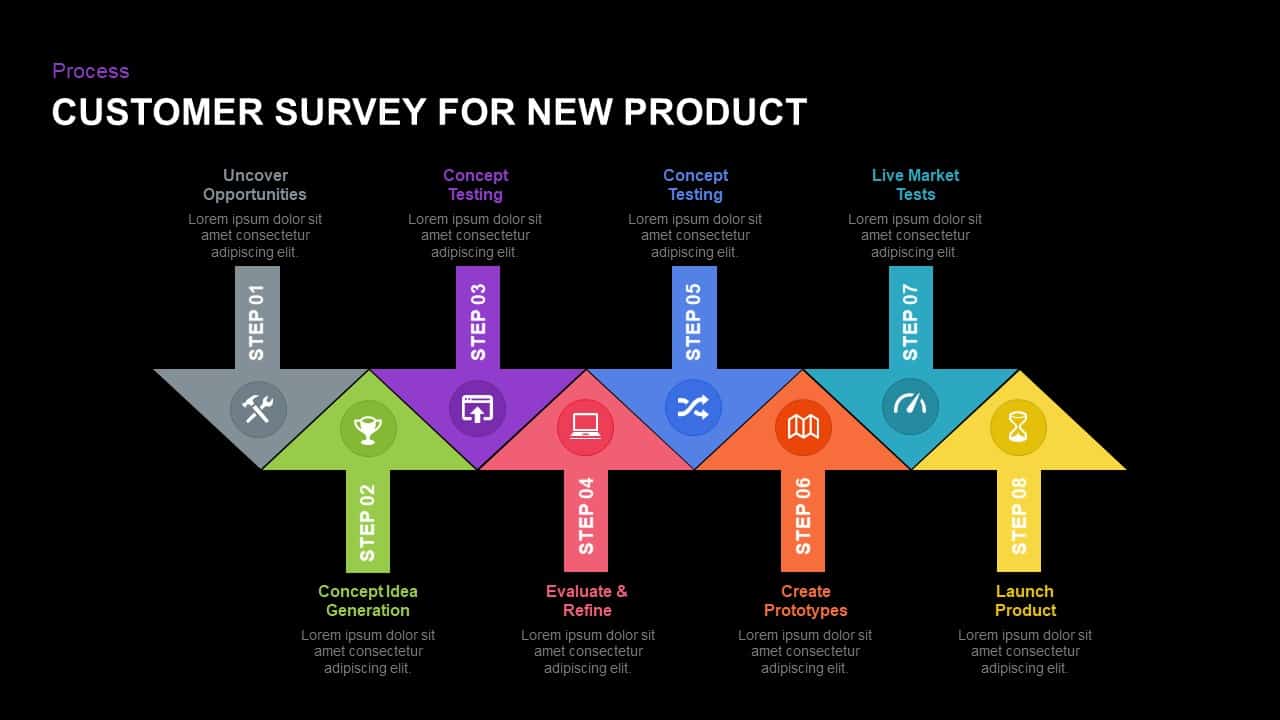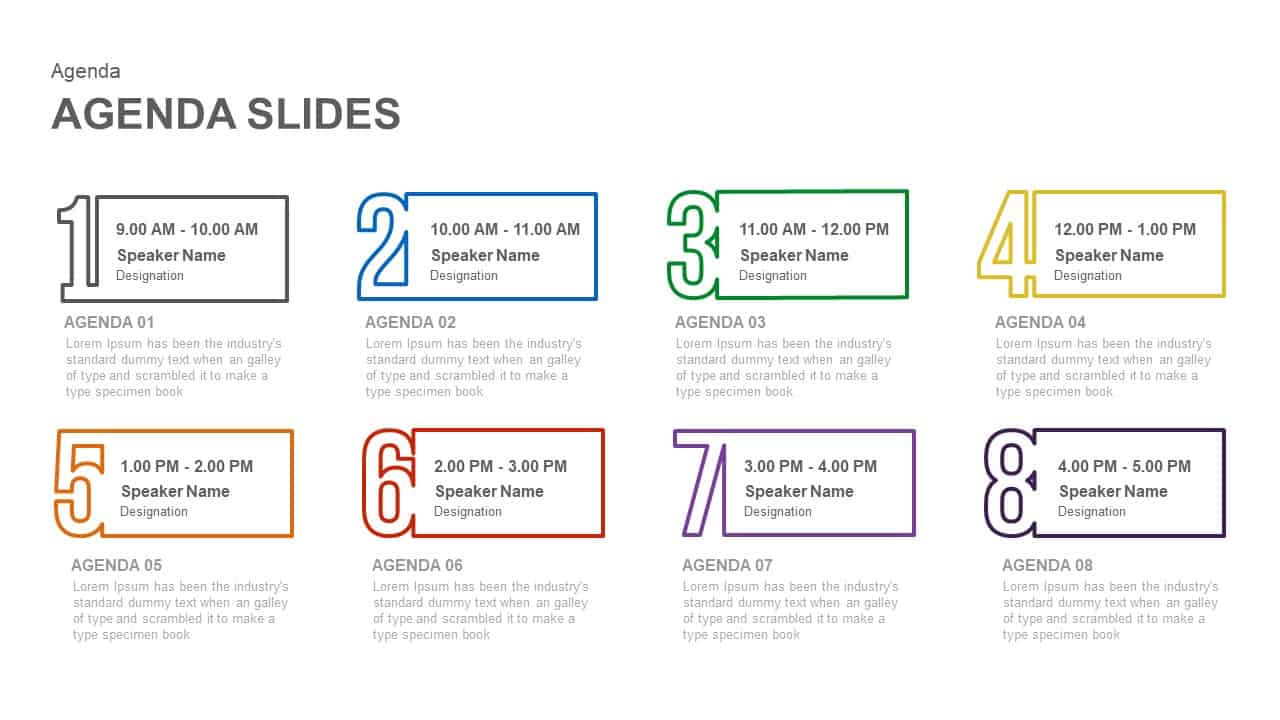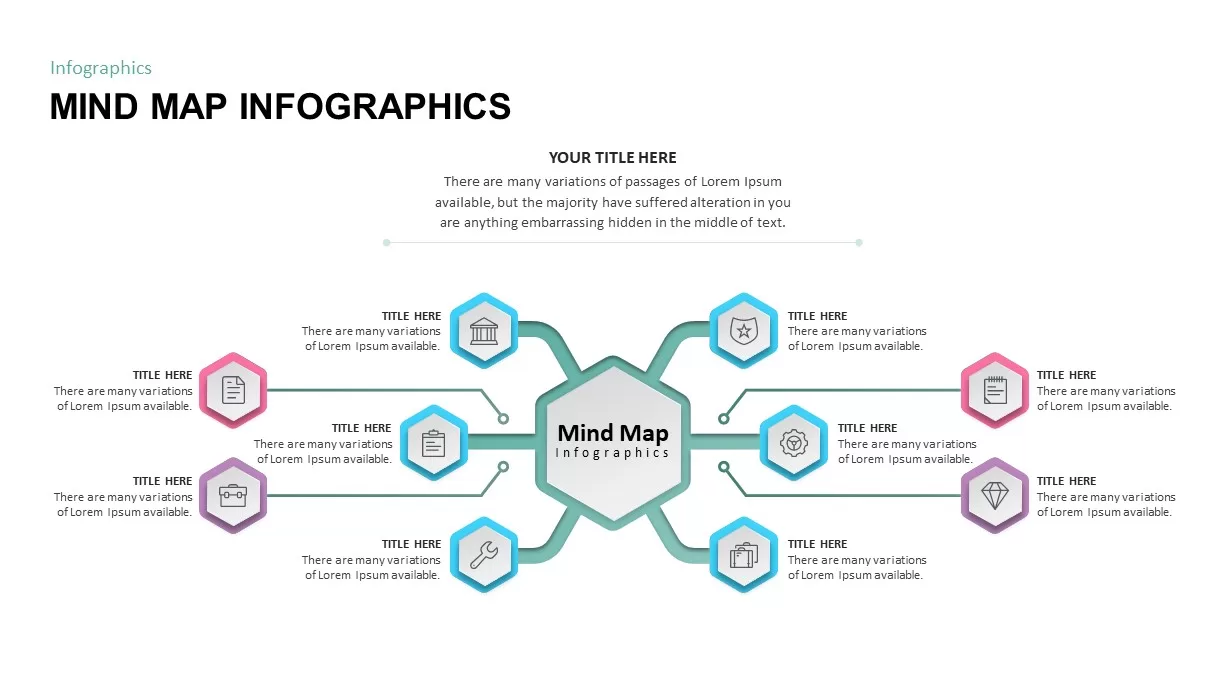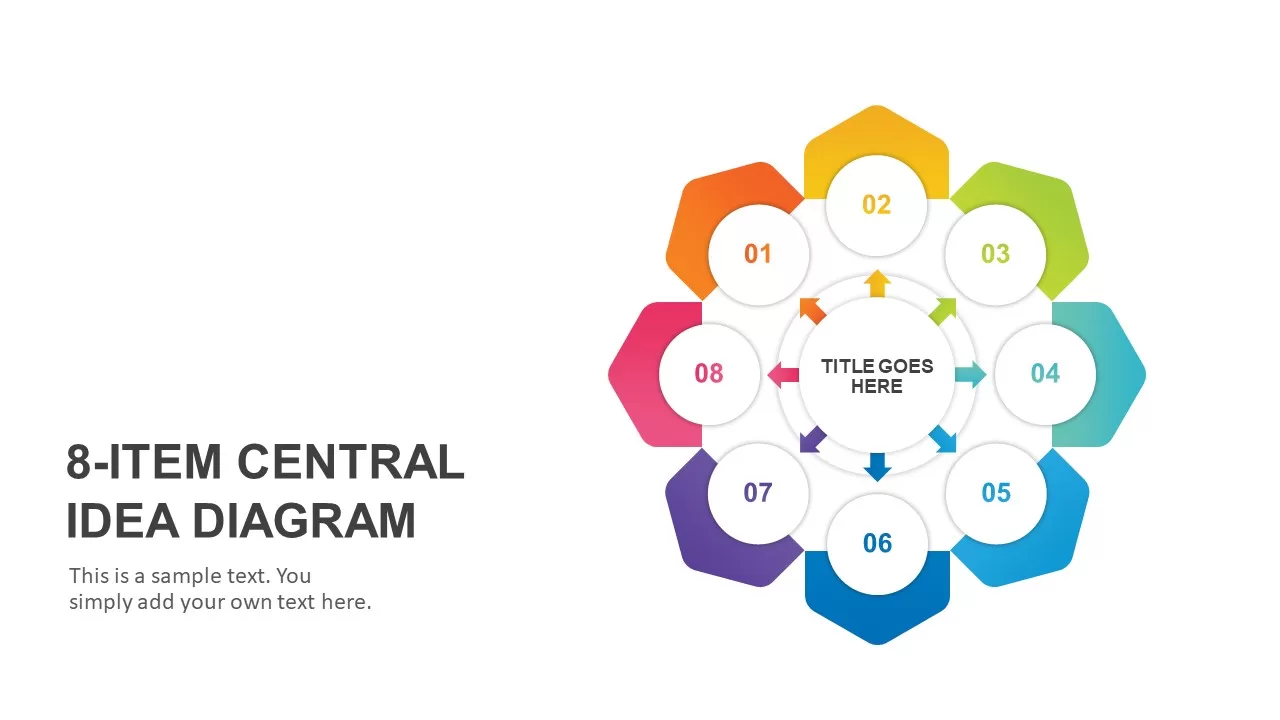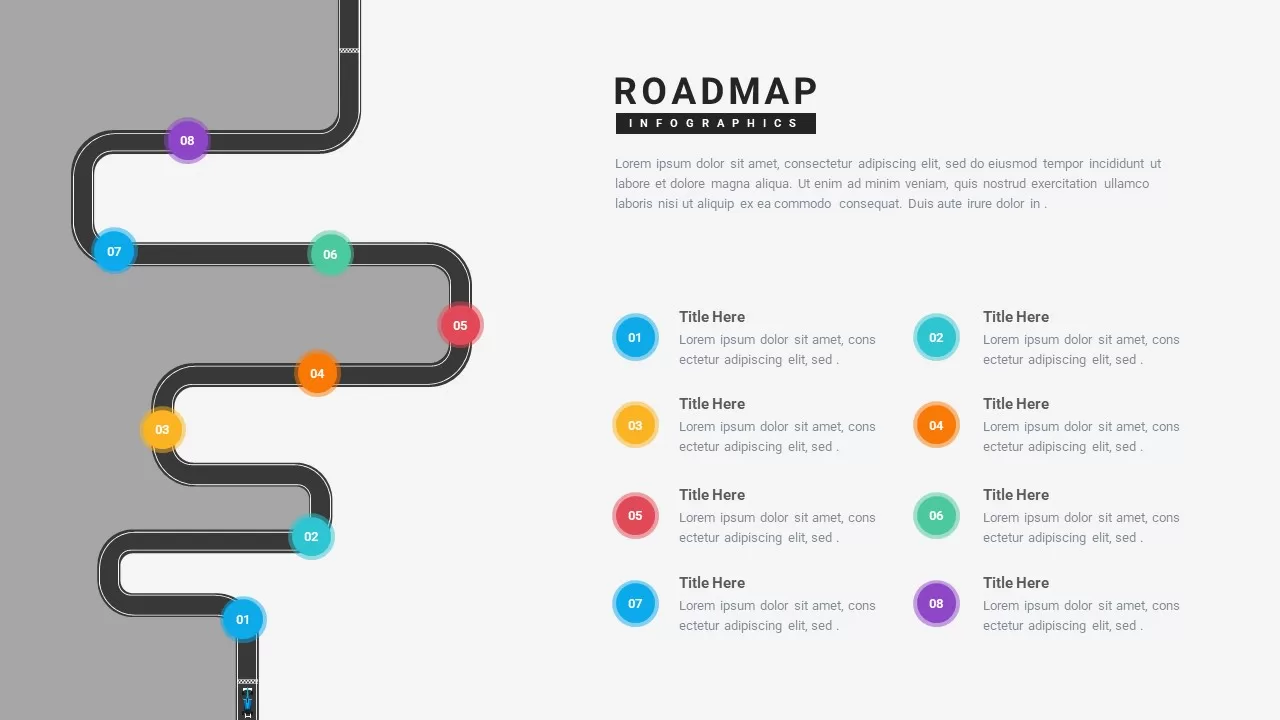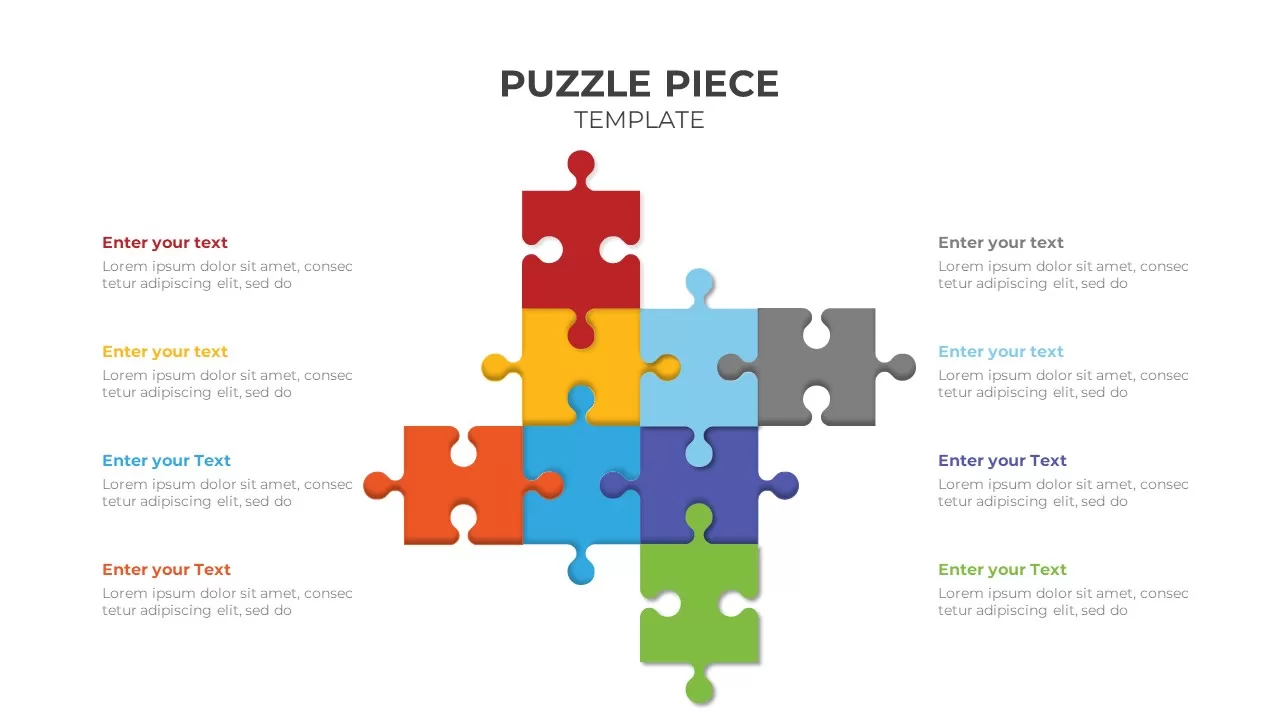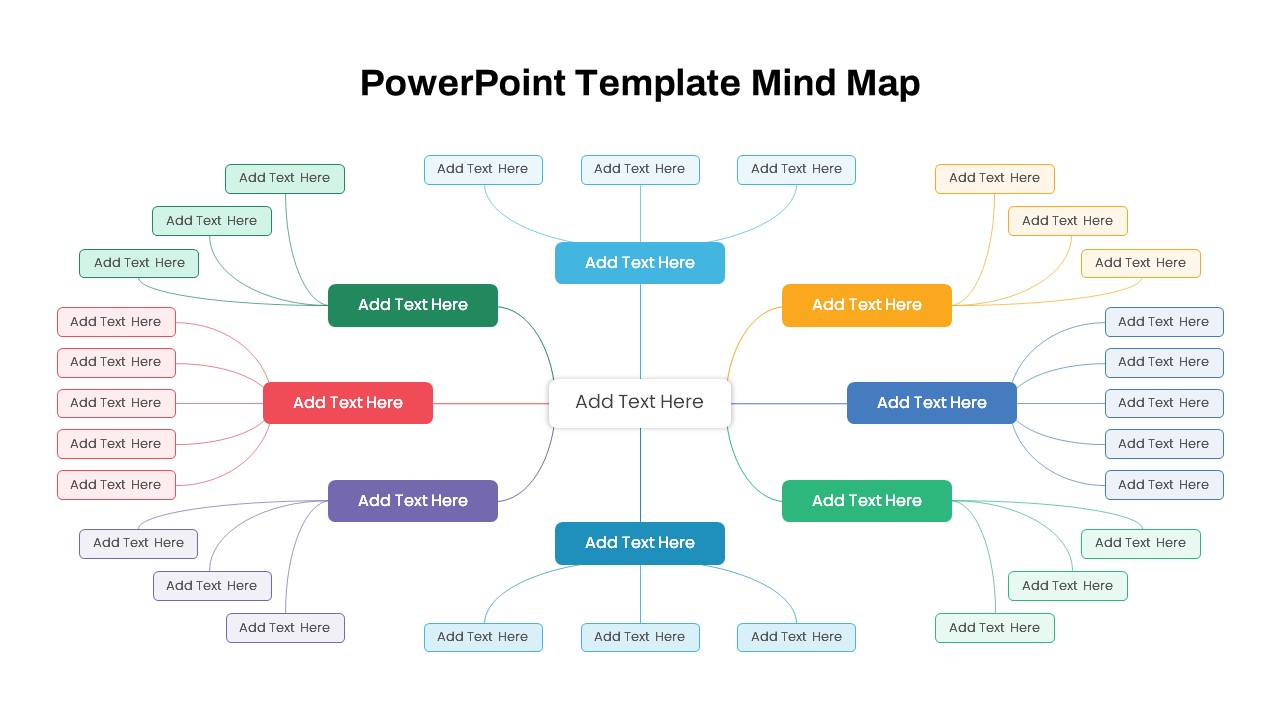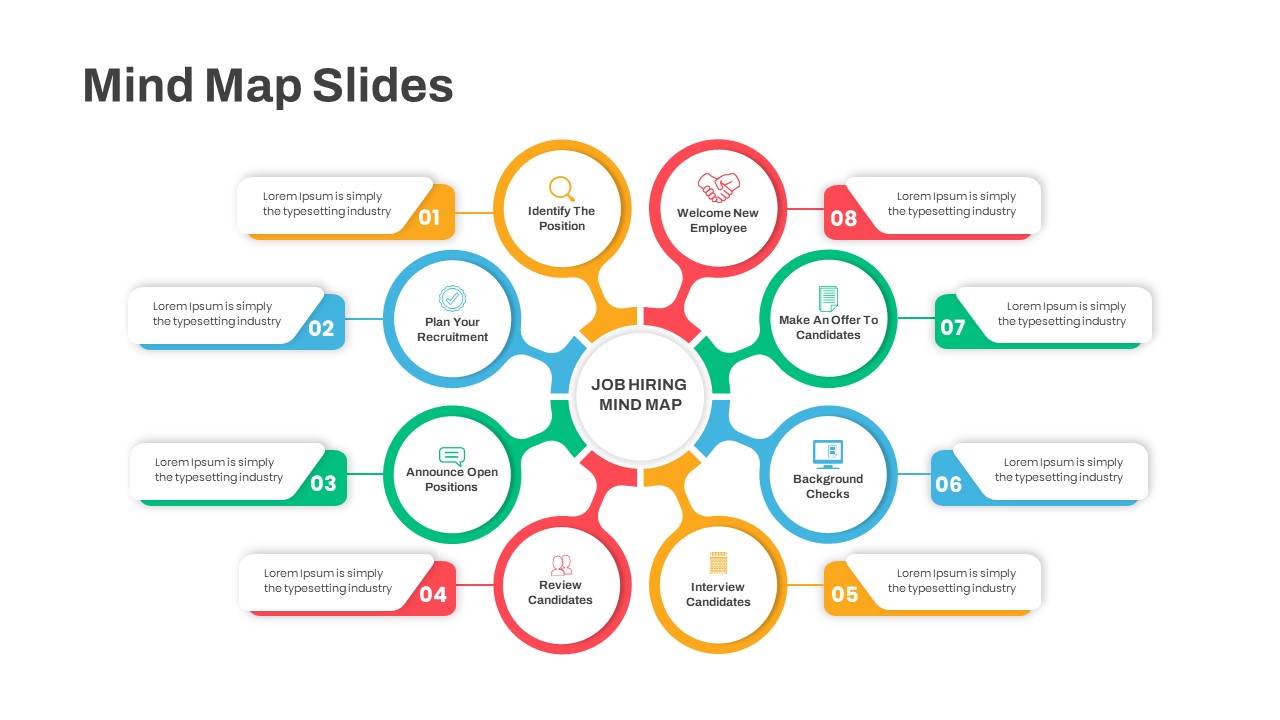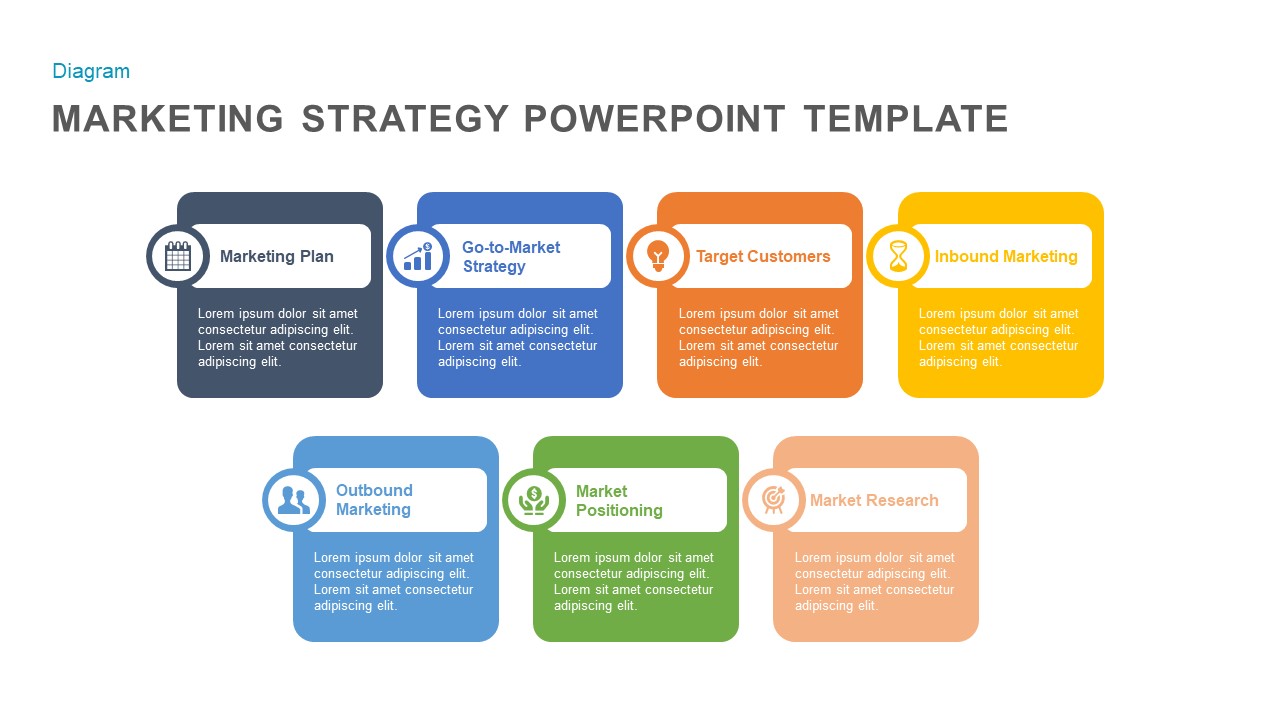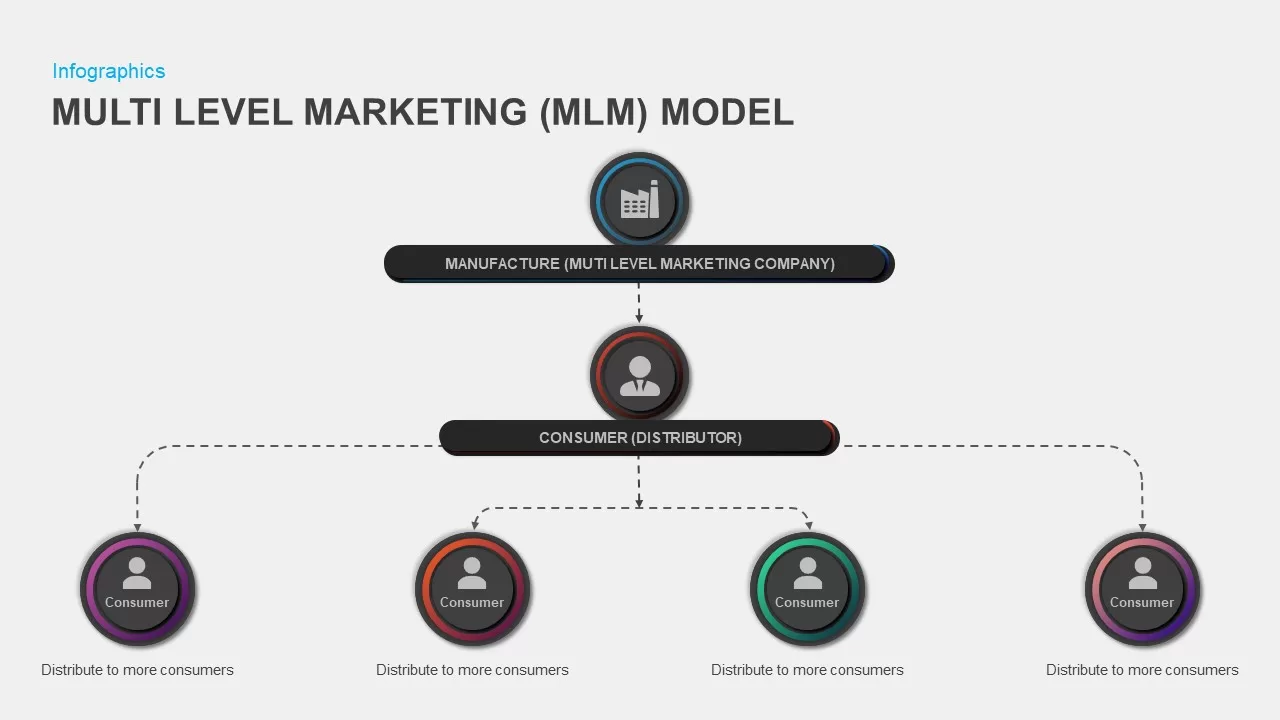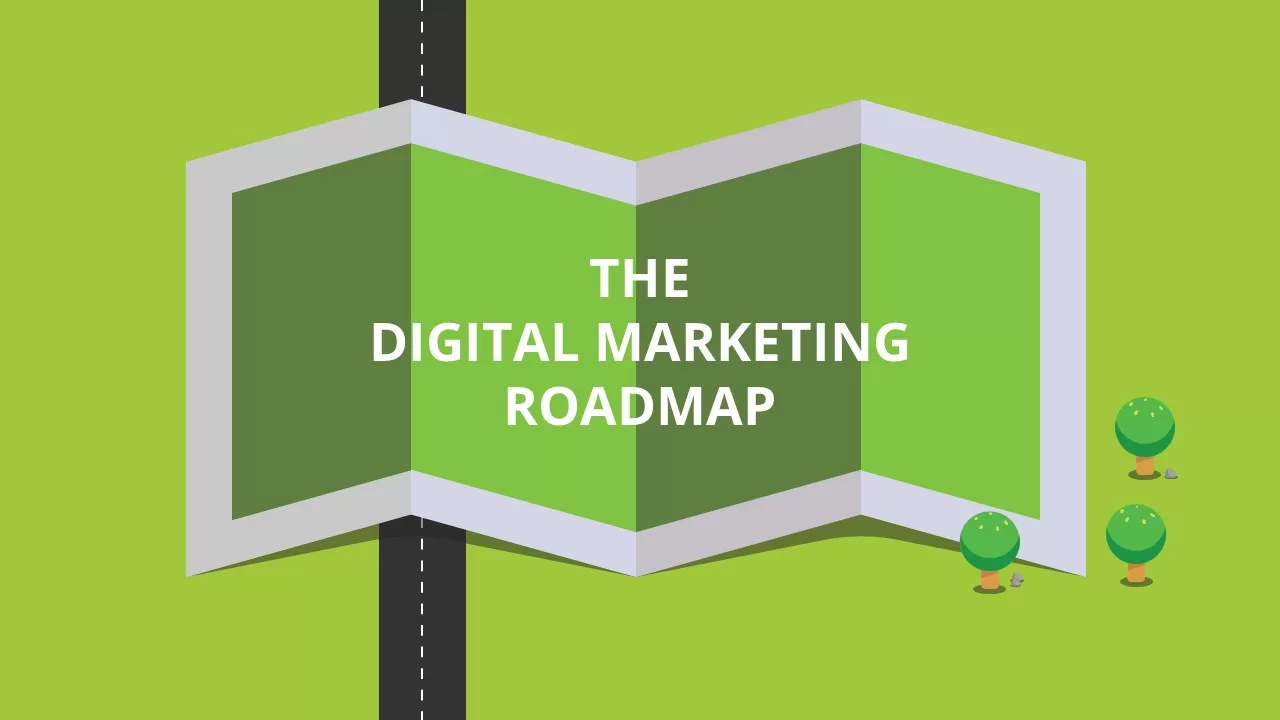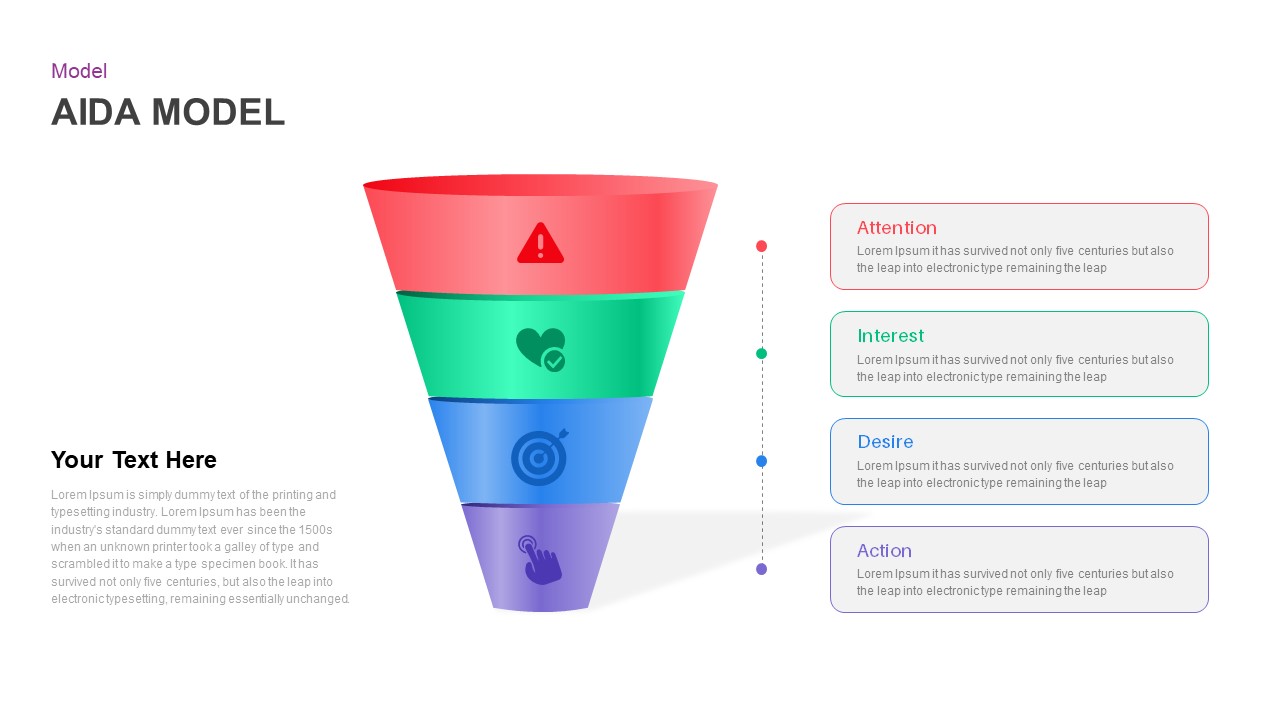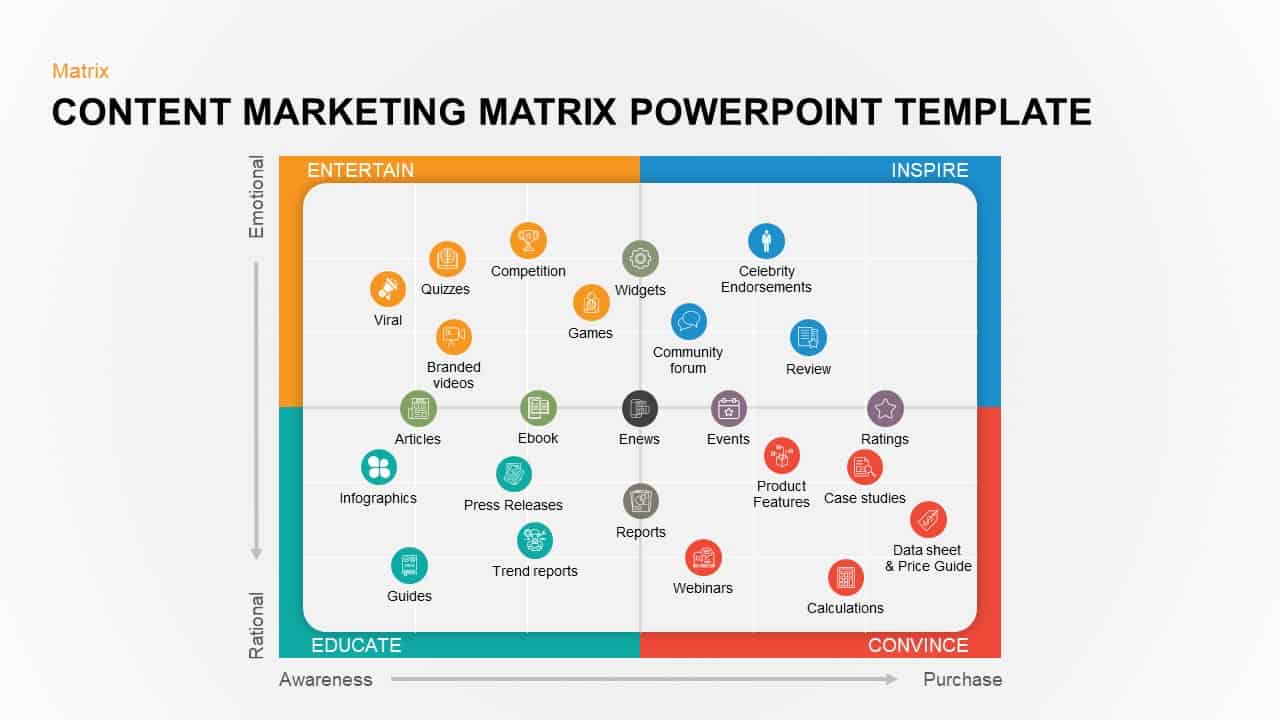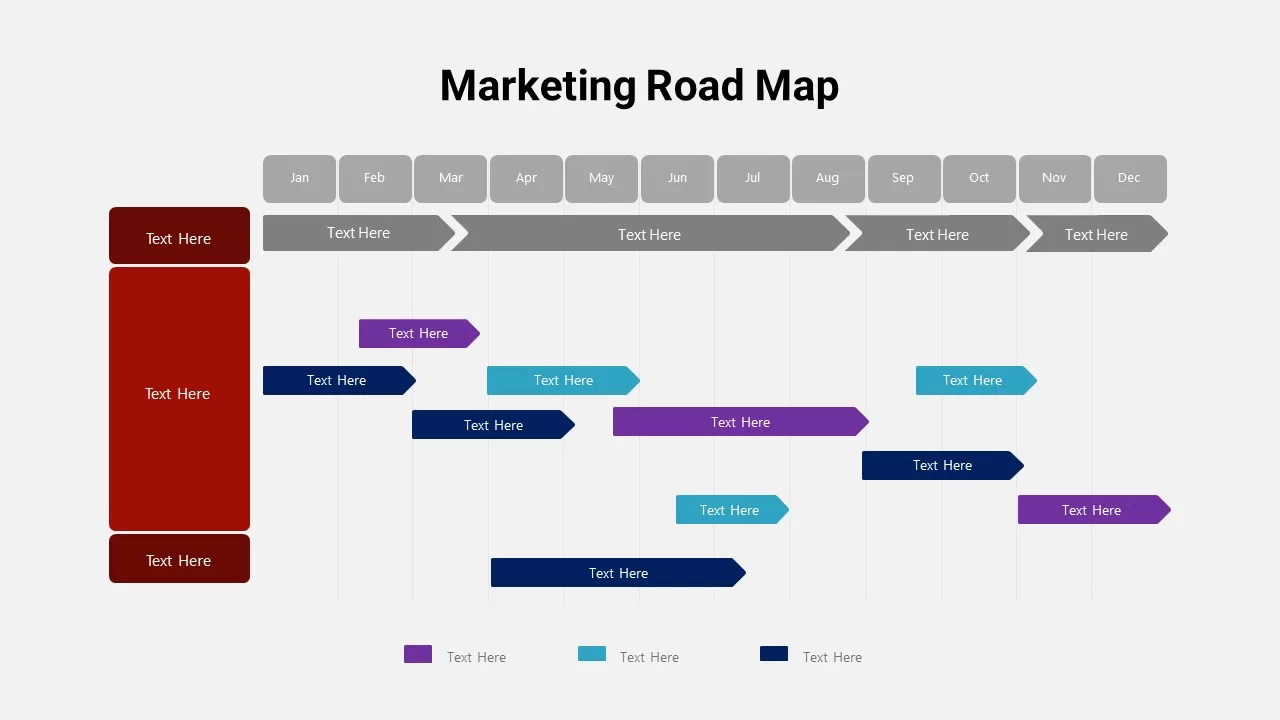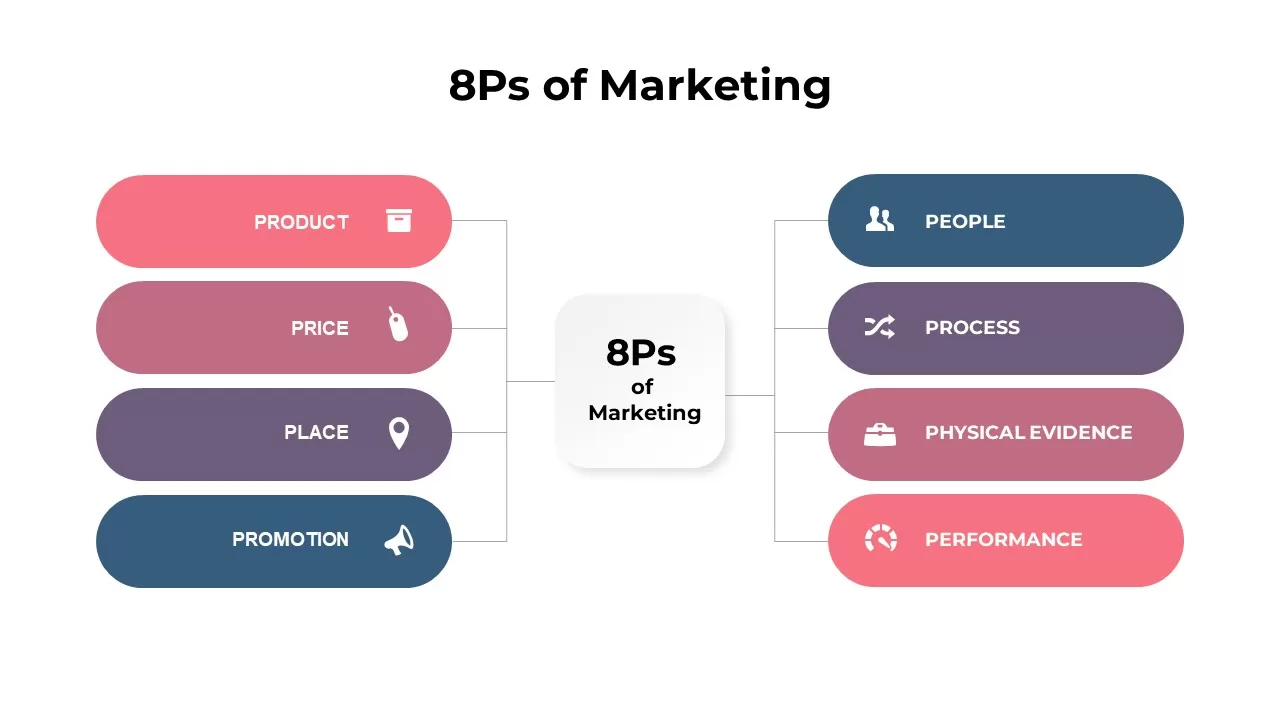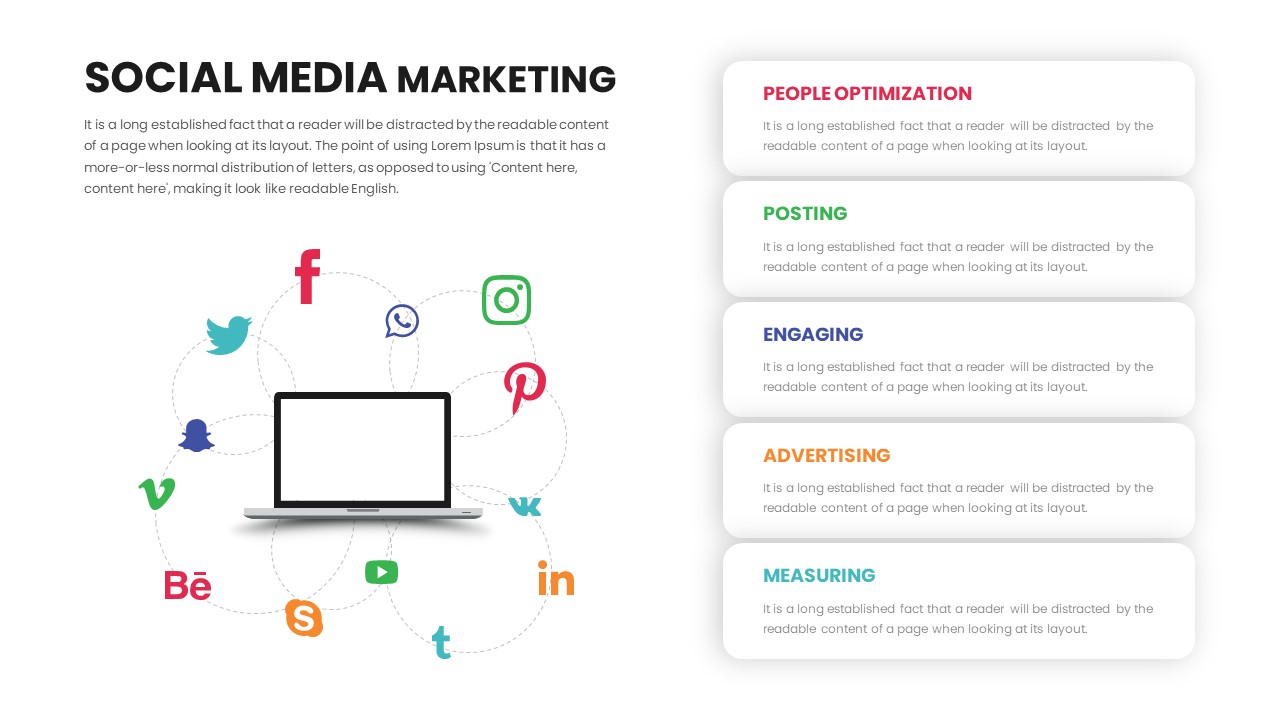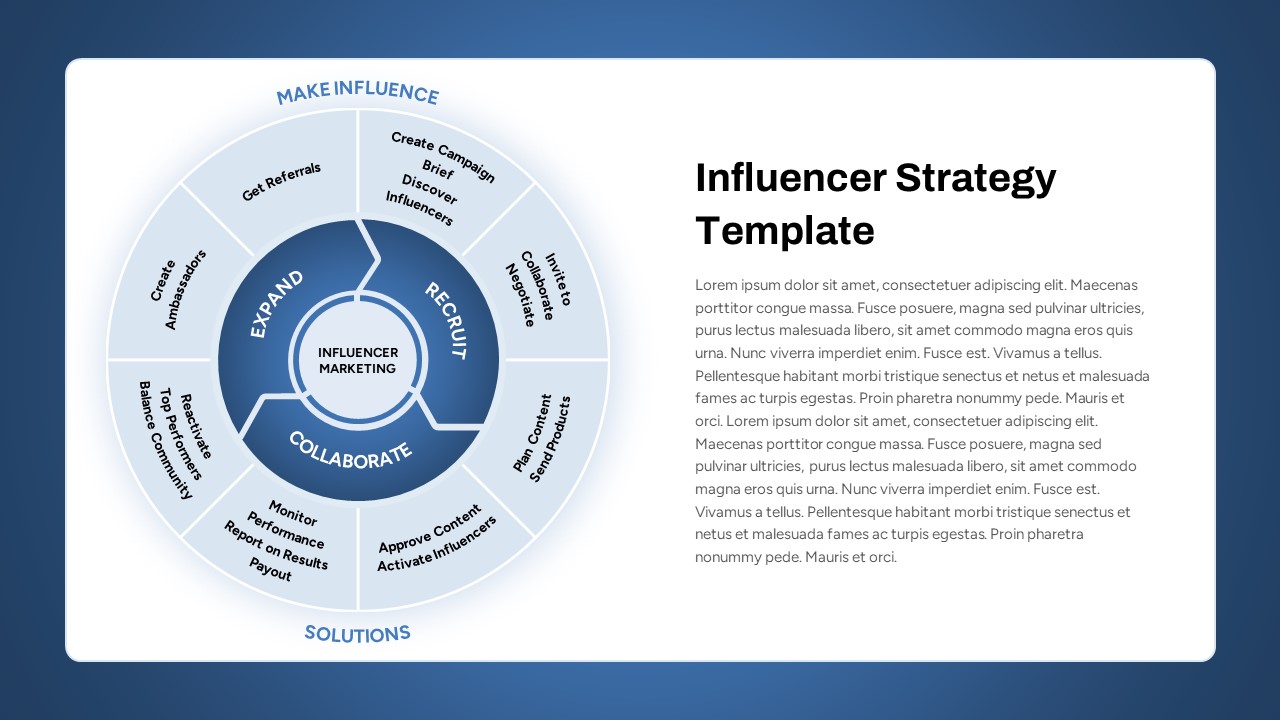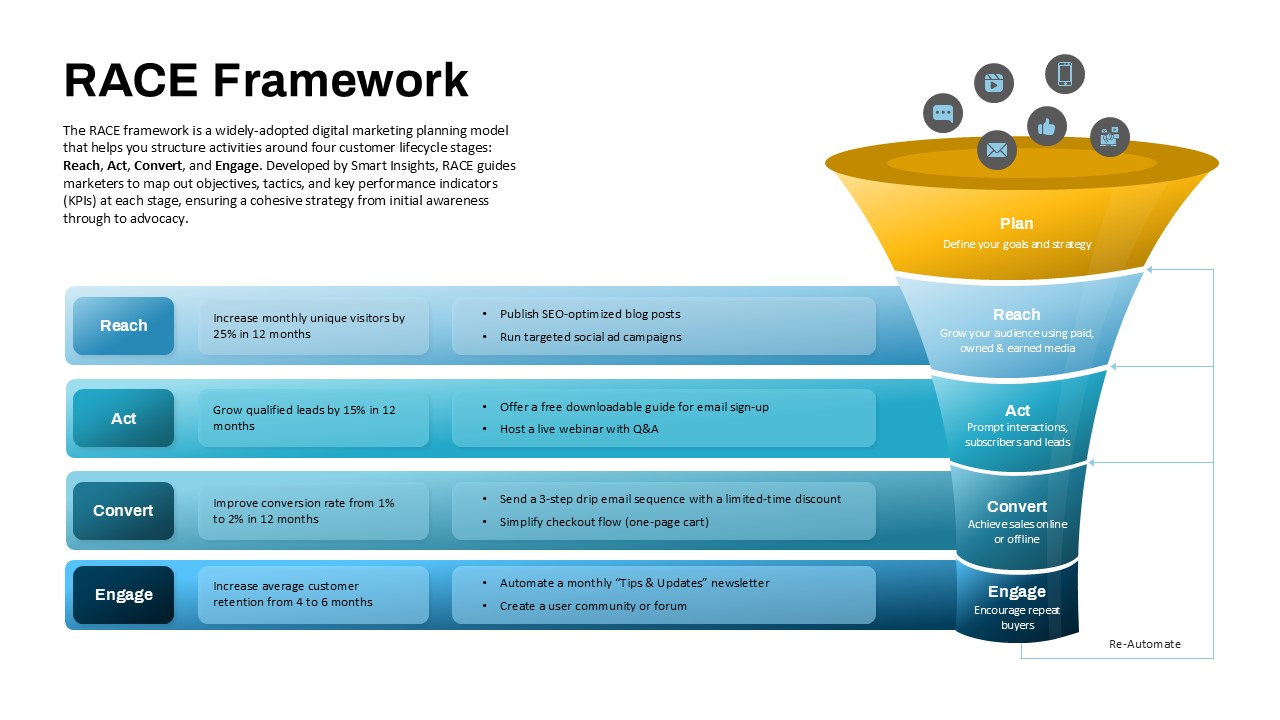Eight-Segment Direct Marketing Wheel Template for PowerPoint & Google Slides
Description
Illustrate your marketing channel mix with this eight-segment direct marketing wheel infographic. A central hub is surrounded by color-coded segments—radio, television, billboard, mobile marketing, websites, web marketing, e-marketing, and direct mail—linked by sleek dashed lines to descriptive labels. The clean circular design, balanced whitespace, and modern typography ensure audiences can quickly understand channel strategies at a glance. Subtle drop shadows add depth and ensure segments stand out against any background.
Fully editable master slides let you customize every element in seconds. Replace icons, update labels, or adjust segment order with drag-and-drop ease, and use auto-align guides to maintain consistent spacing. Grouping features ensure that grouped shapes move together, making team reassignments and iterative design updates effortless. Instantly apply your brand palette using built-in color swatches, and refine connector styles, shape outlines, and text fields to match corporate standards without disrupting the slide’s harmonious layout.
Optimized for both PowerPoint and Google Slides, this infographic preserves vector clarity, alignment, and preset animations across platforms. Use entrance or emphasis animations to sequentially reveal each channel, reinforcing narrative flow. High-resolution assets guarantee crisp display on conference-room screens, large-format monitors, and webinar platforms, while seamless export ensures consistent formatting and eliminates version-control headaches. Vector-based segments scale without quality loss, so you can resize the diagram for slide decks, posters, or printed collateral.
Whether you’re presenting a multi-channel campaign roadmap, conducting marketing-mix analyses, or training teams on channel strategies, this direct marketing wheel adapts to diverse contexts. Repurpose the circular framework for customer journey mapping, product roadmap stages, or stakeholder engagement models. Predefined layouts let you quickly duplicate or hide segments to match any number of channels. With its clear visual hierarchy, modular segments, and modern aesthetic, this infographic empowers marketers and consultants to communicate complex strategies with impact and confidence.
Who is it for
Marketing managers, directors, and digital strategists will benefit from this slide when illustrating channel strategies, budget allocations, or campaign roadmaps. Marketing consultants and agency teams can use it to facilitate client workshops or marketing-mix presentations. Training teams and academic instructors can also leverage the visual framework for teaching integrated marketing communications.
Other Uses
Repurpose this infographic for customer journey mapping, product launch roadmaps, stakeholder engagement models, or omni-channel experience frameworks. Use modular segments to depict project phases, operational processes, or data segmentation. The flexible circular layout adapts to dashboards, print assets, or event signage.
Login to download this file