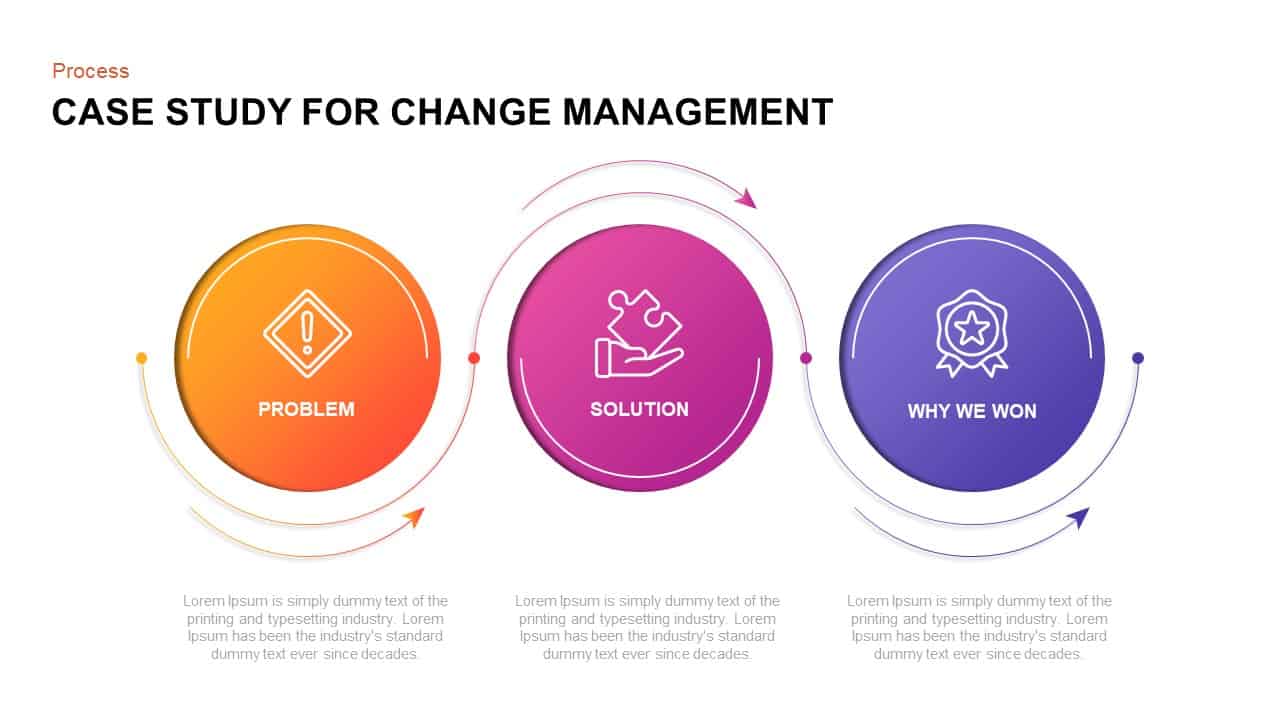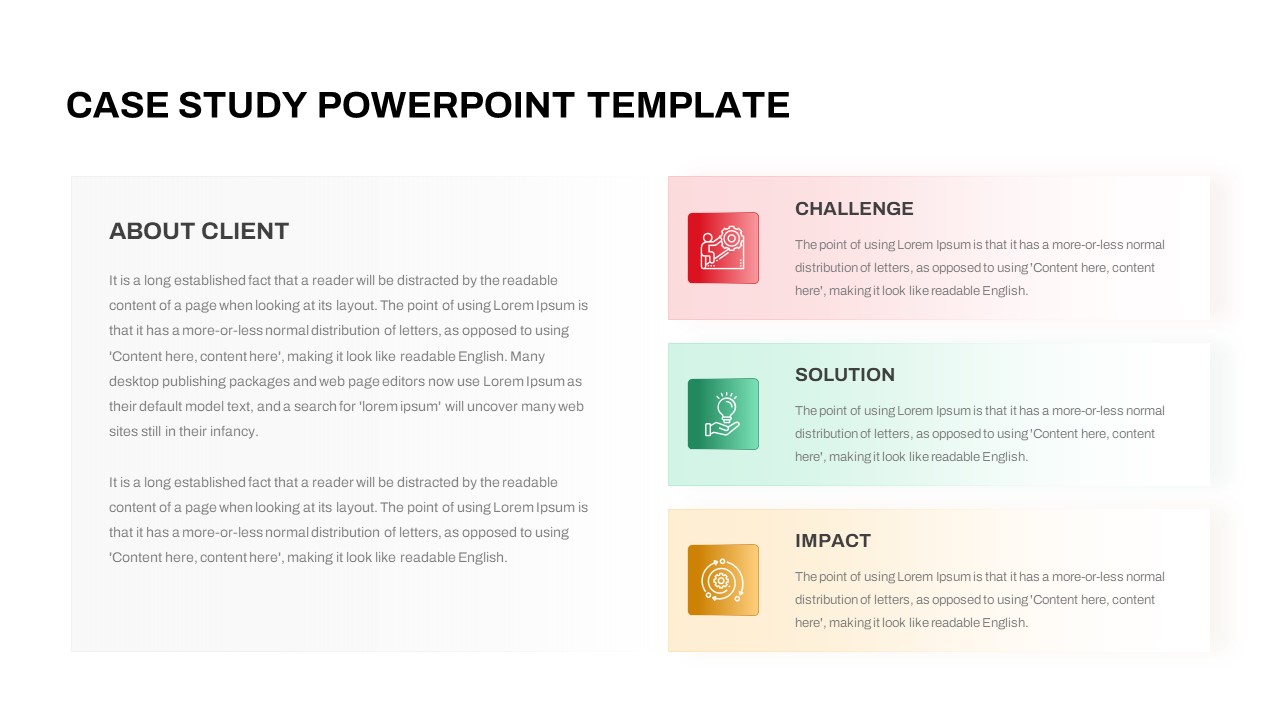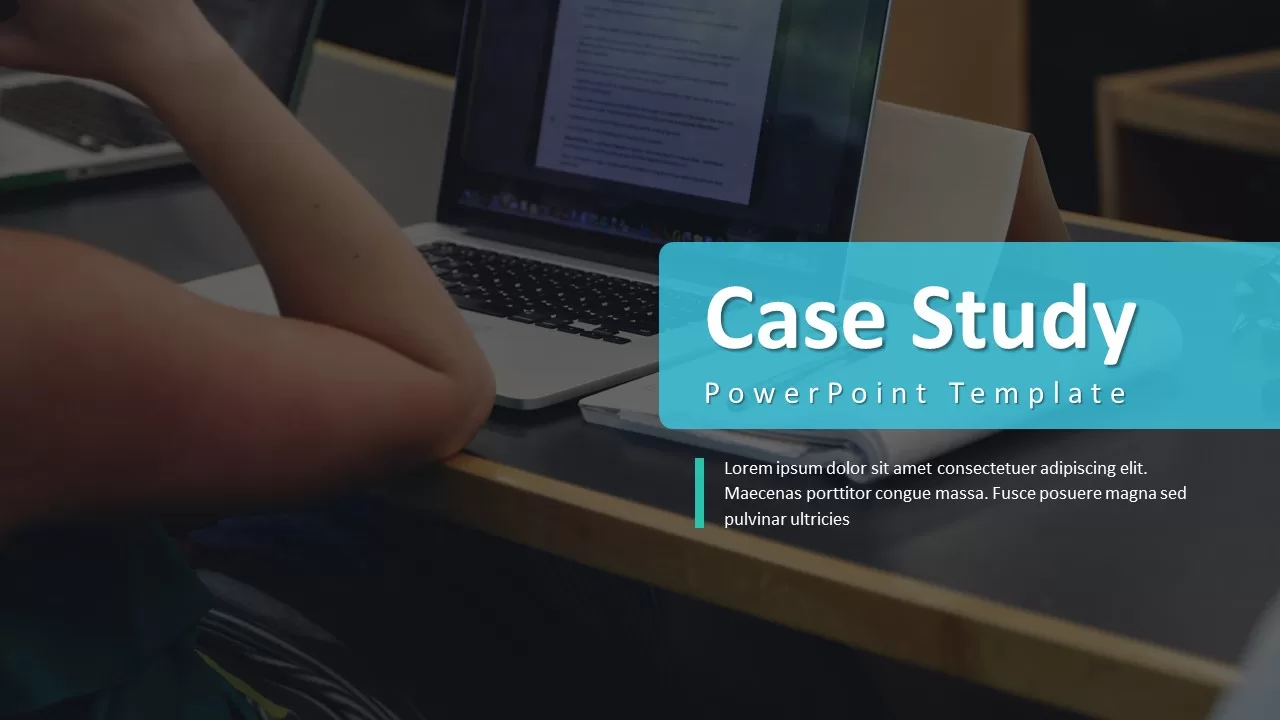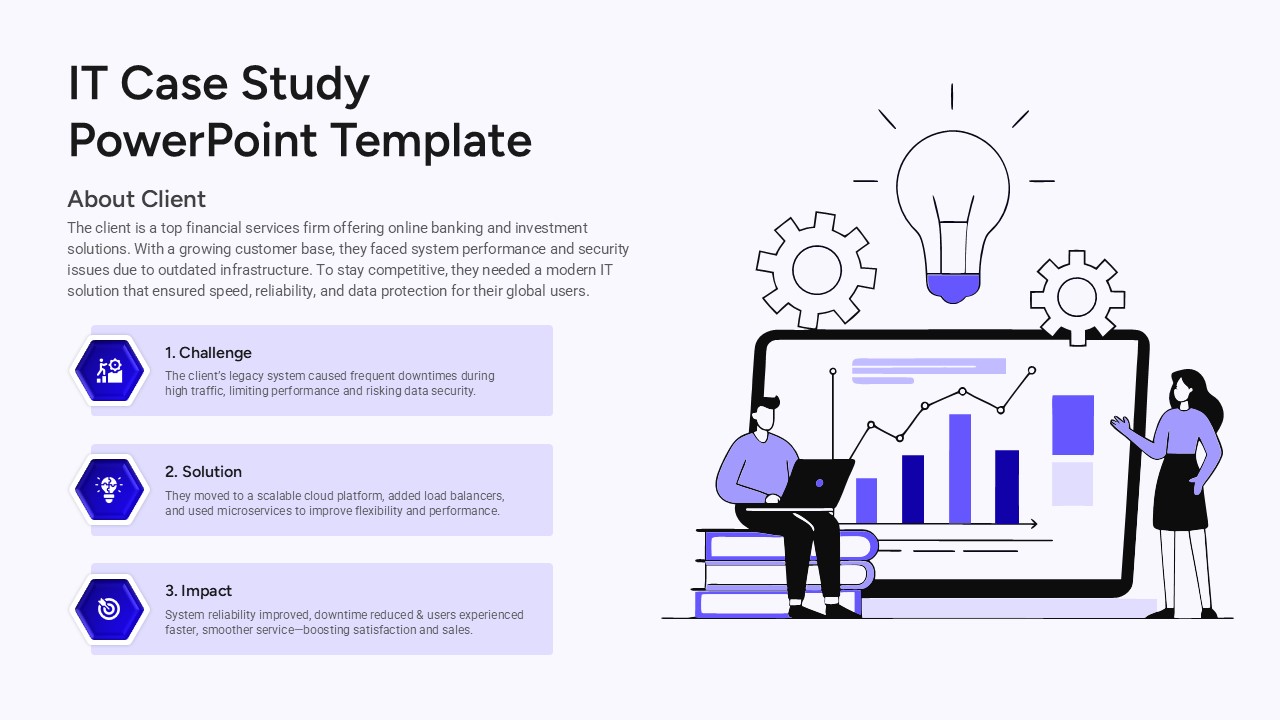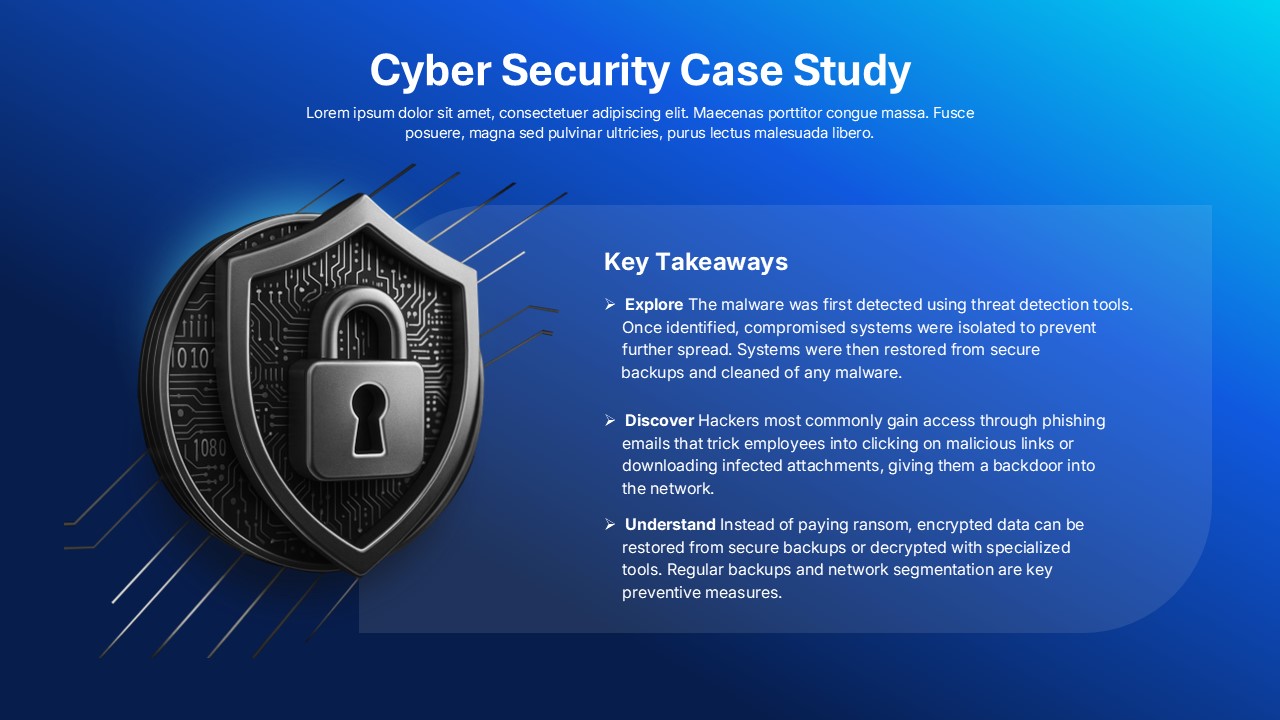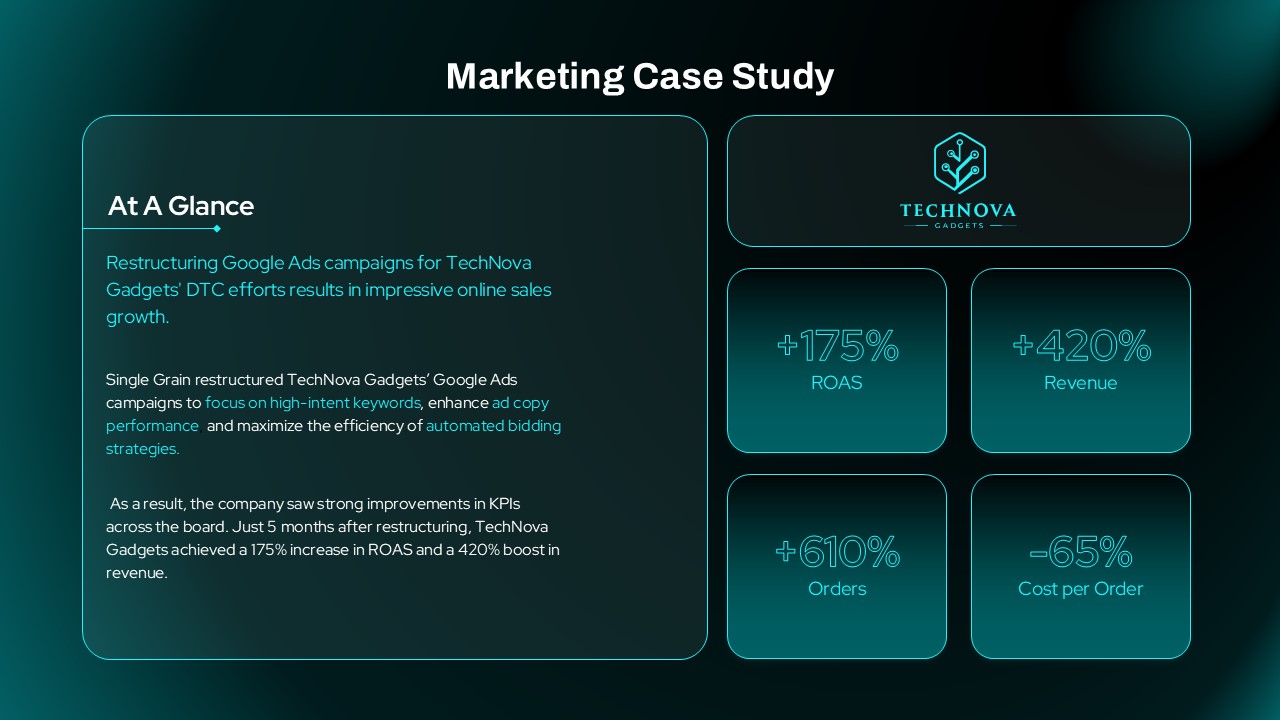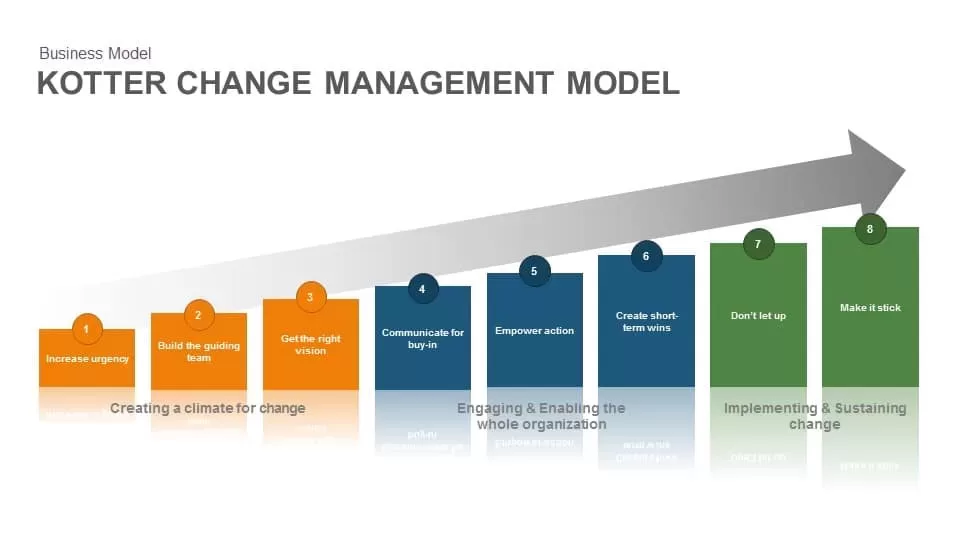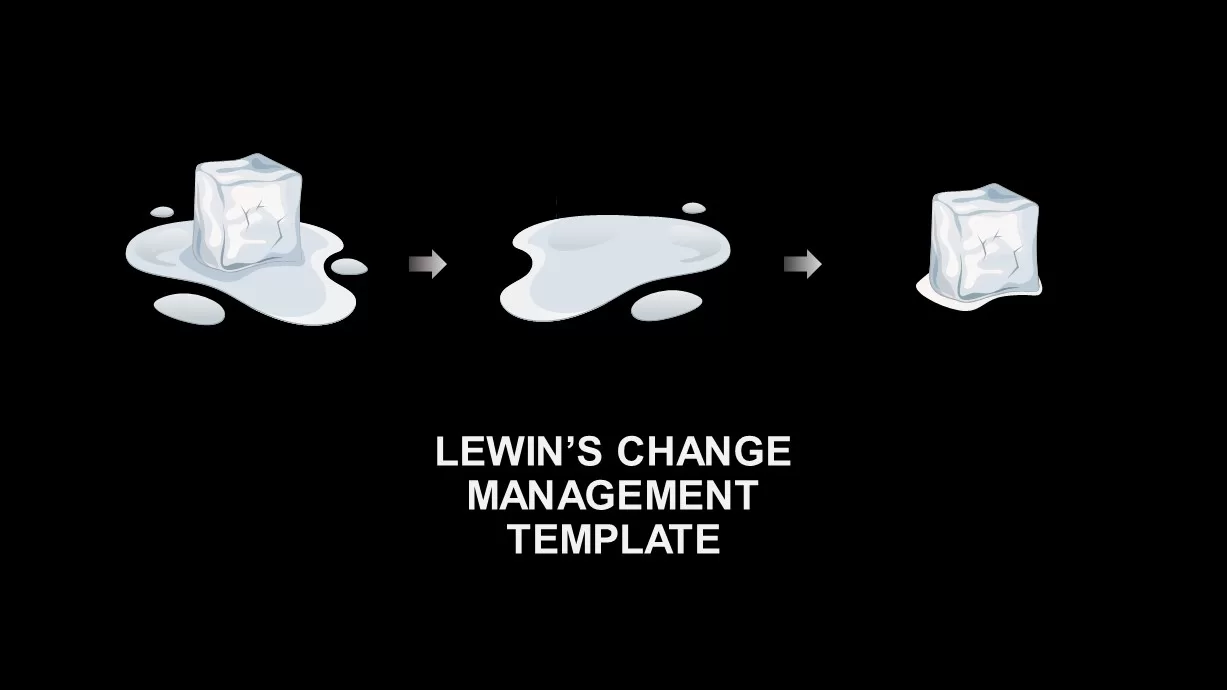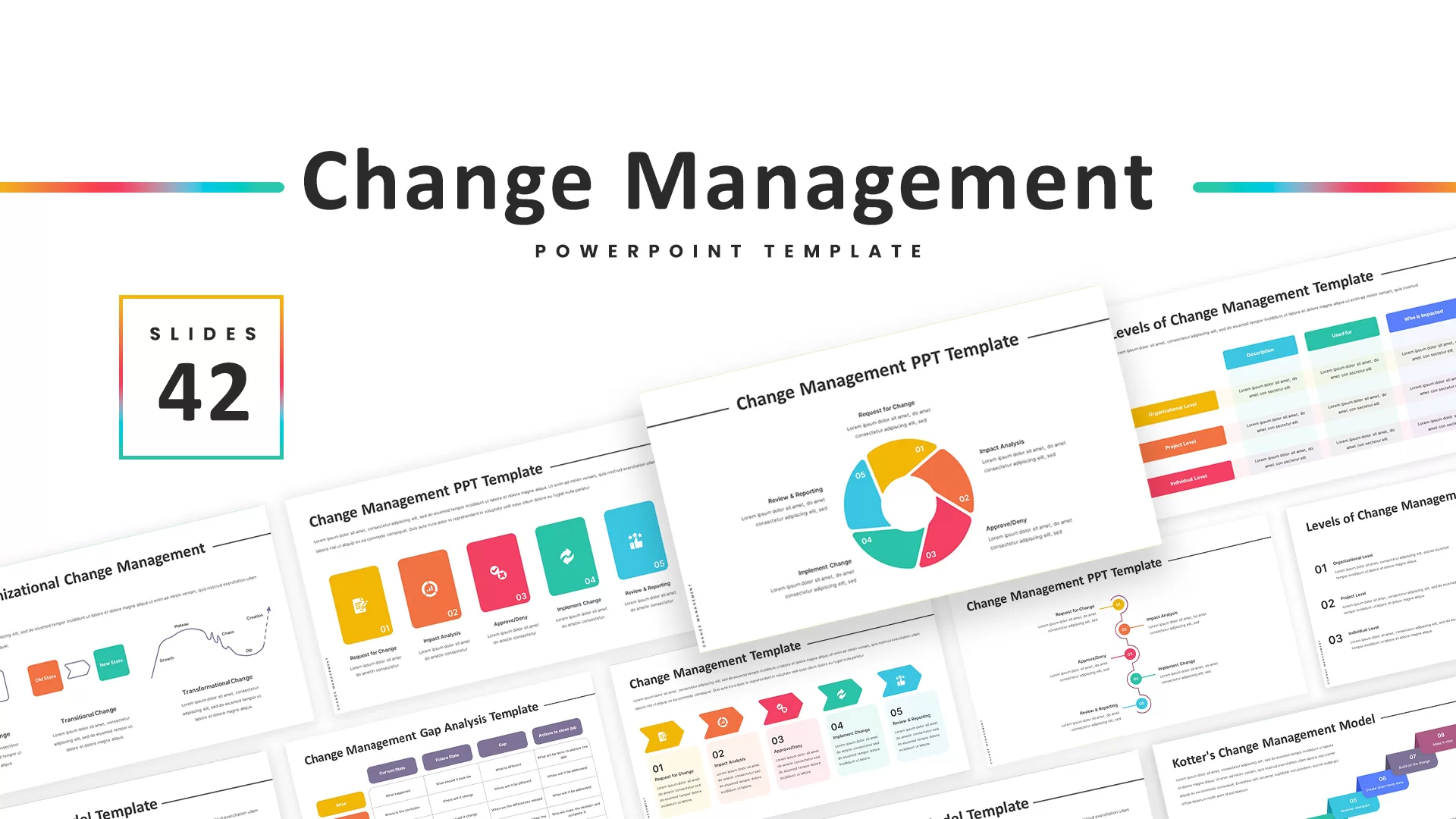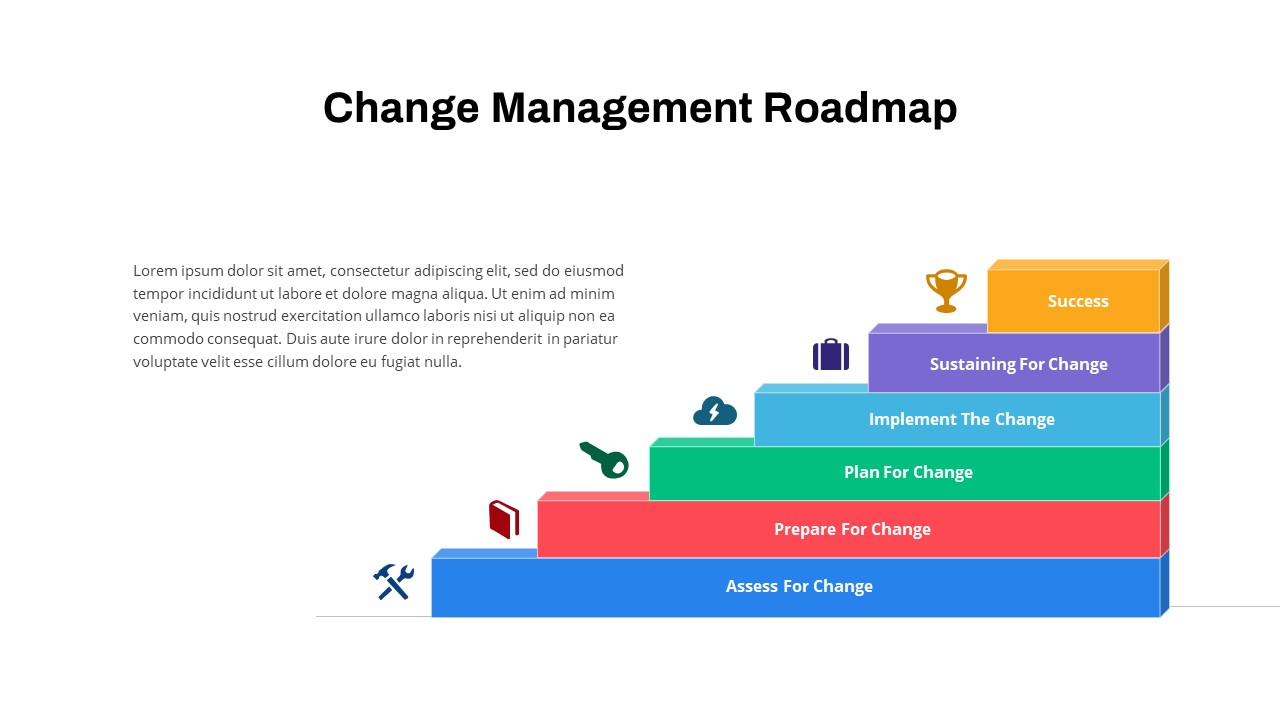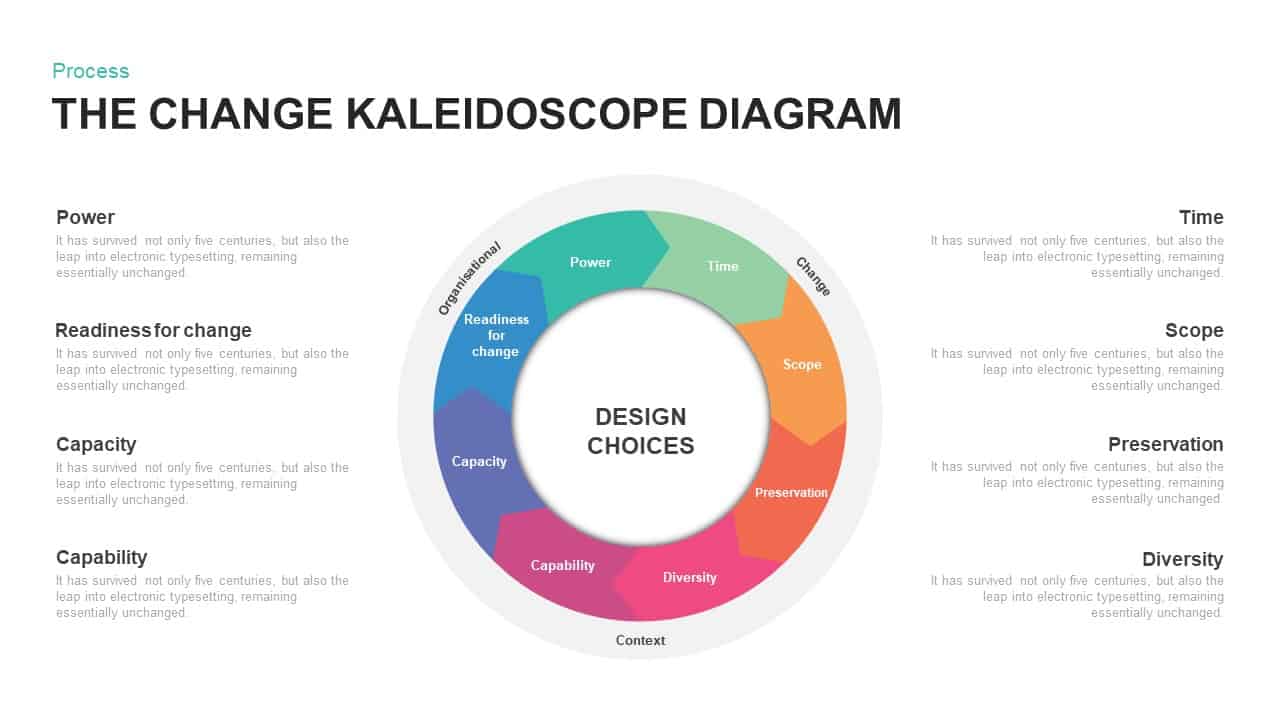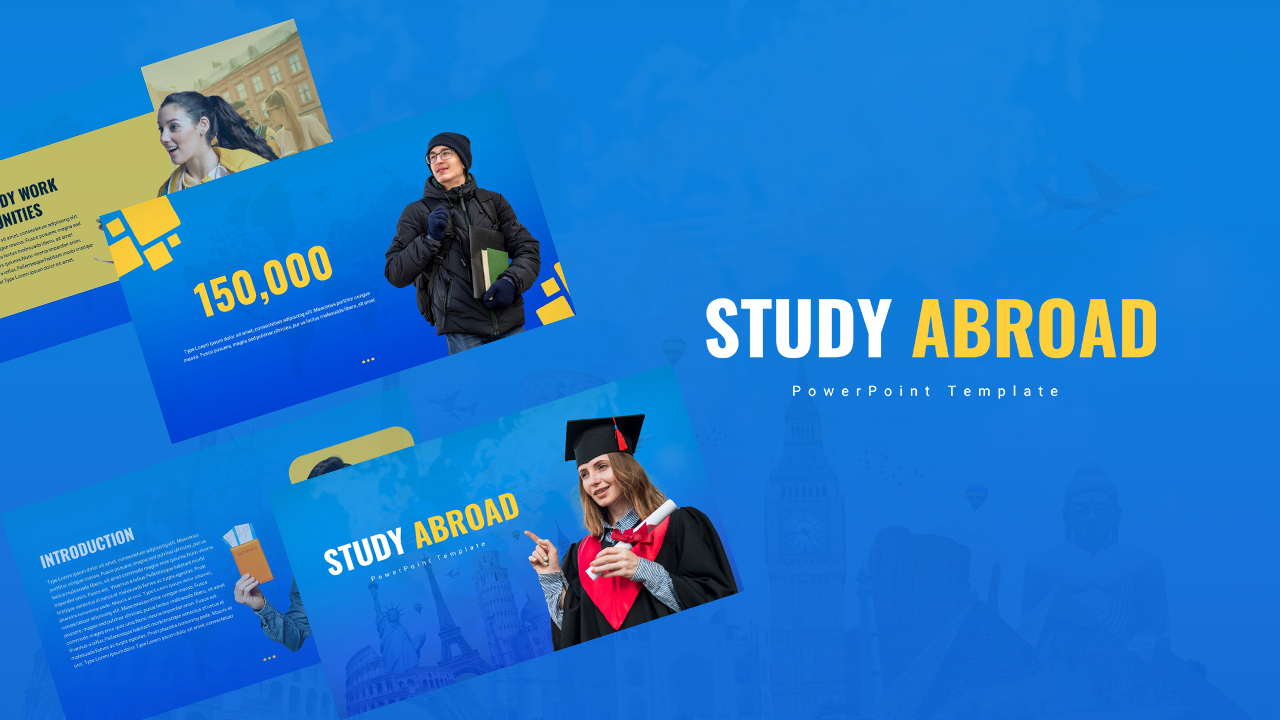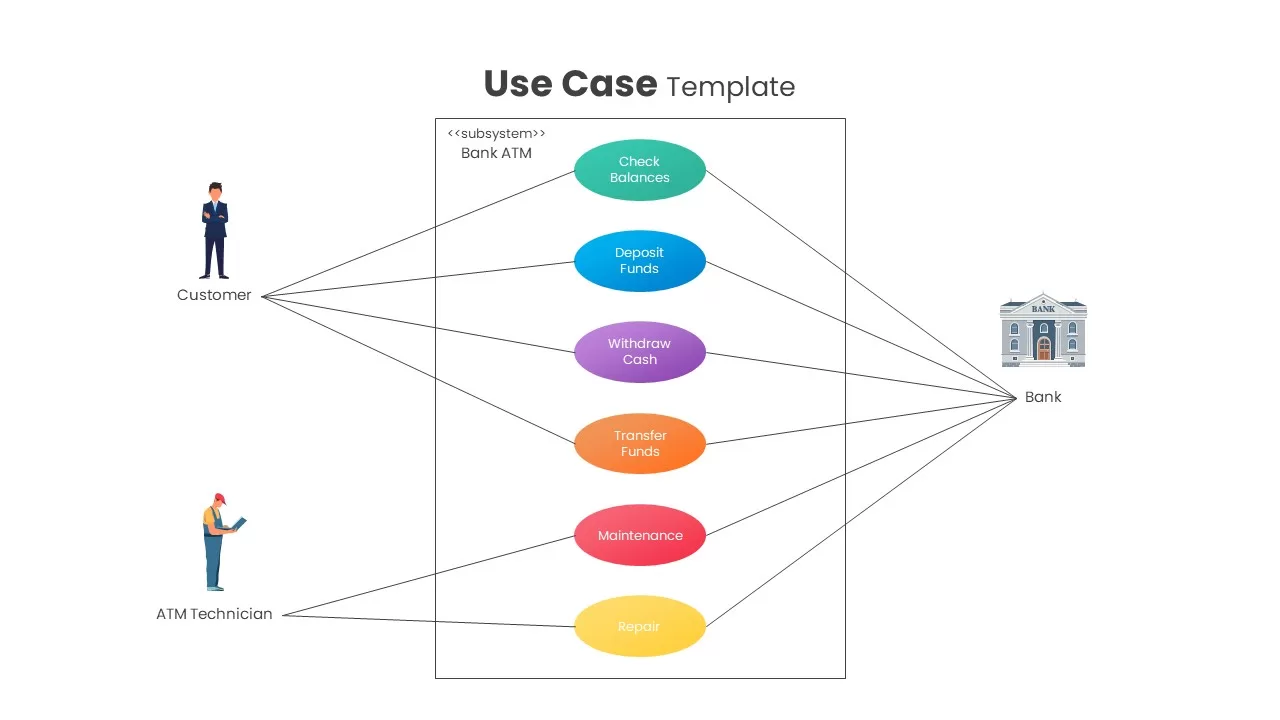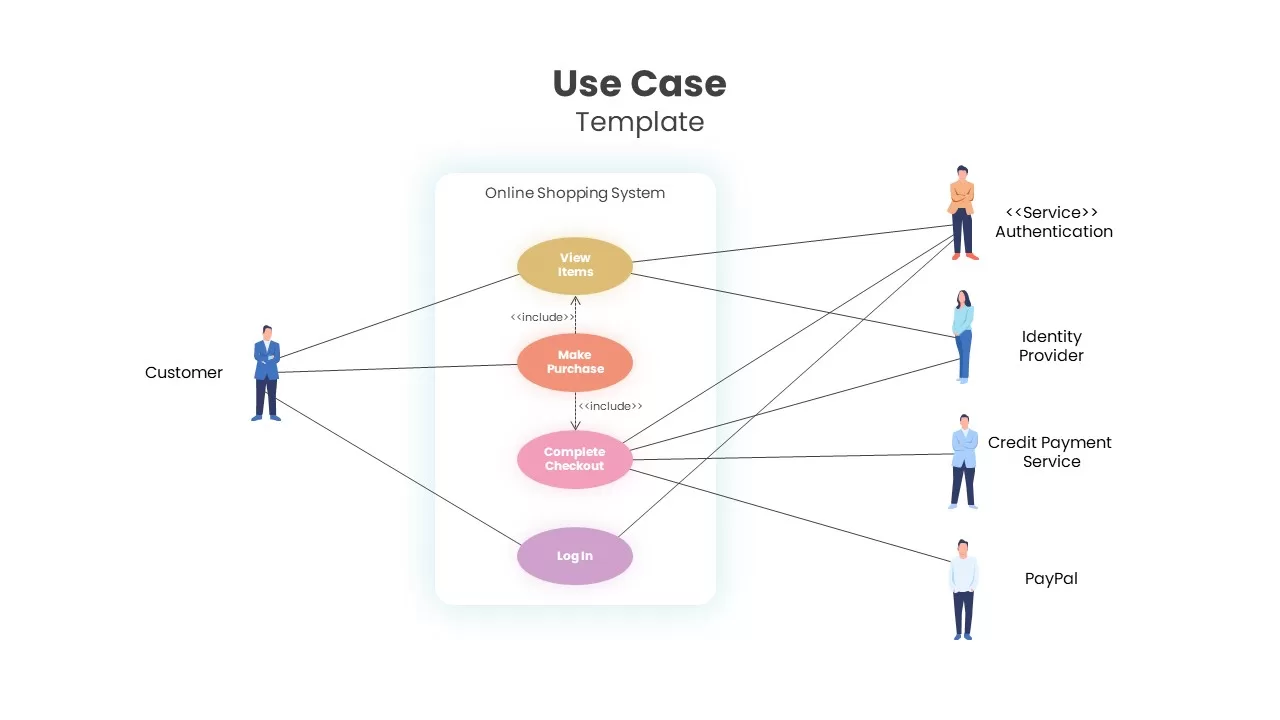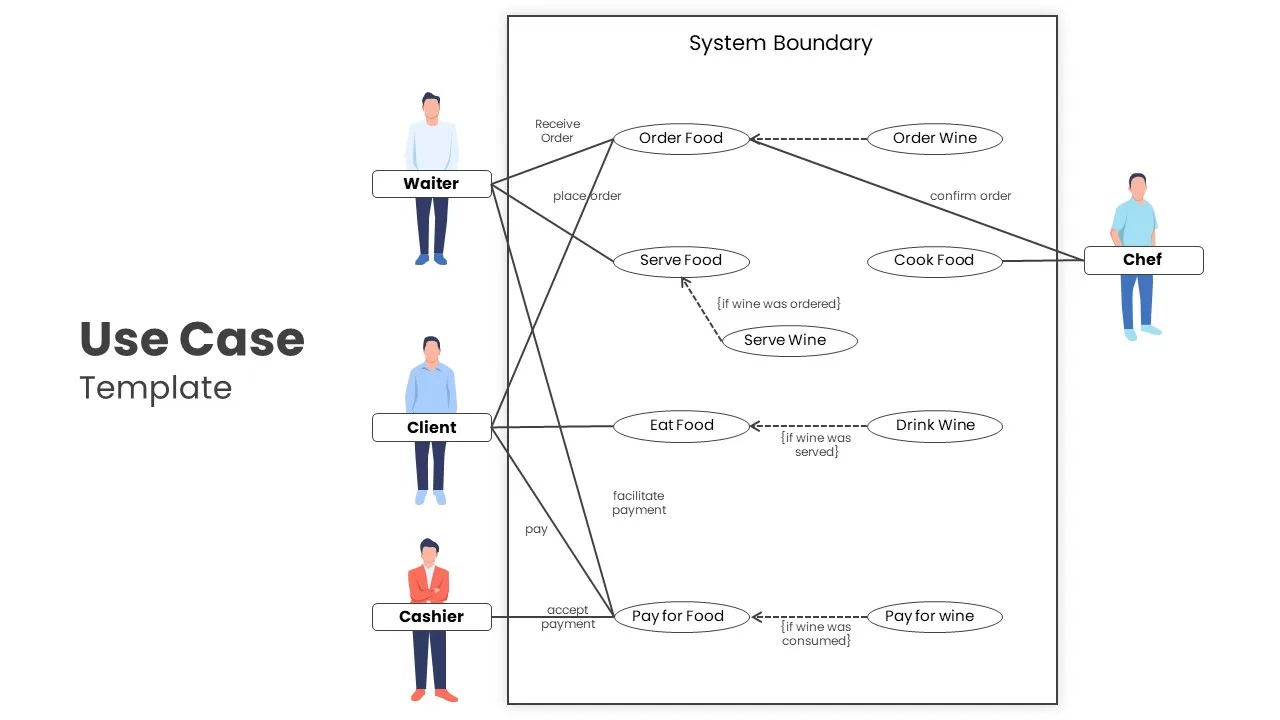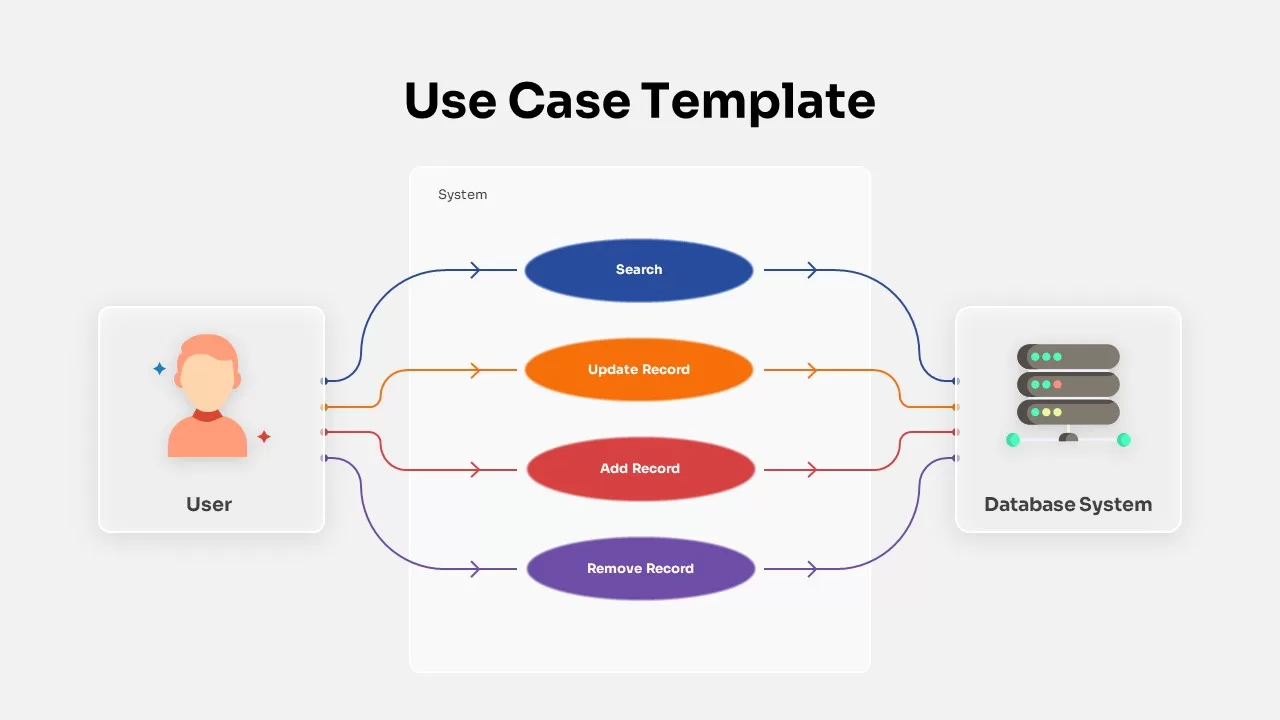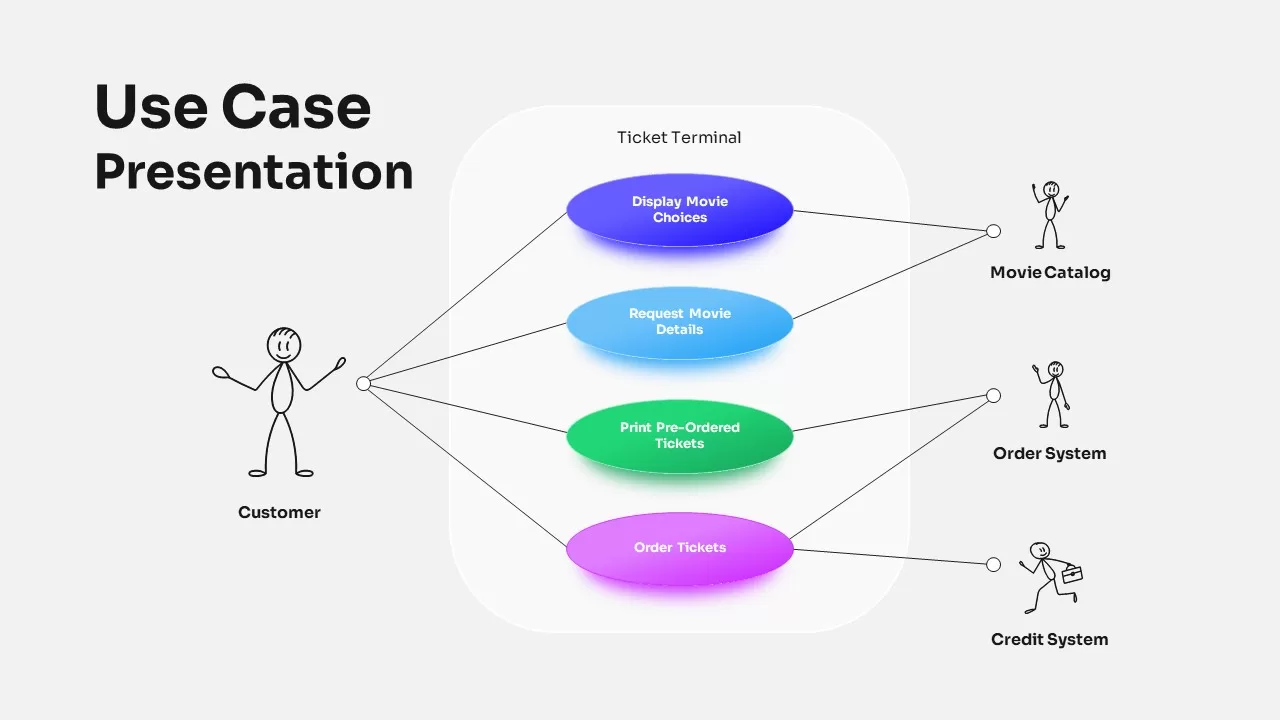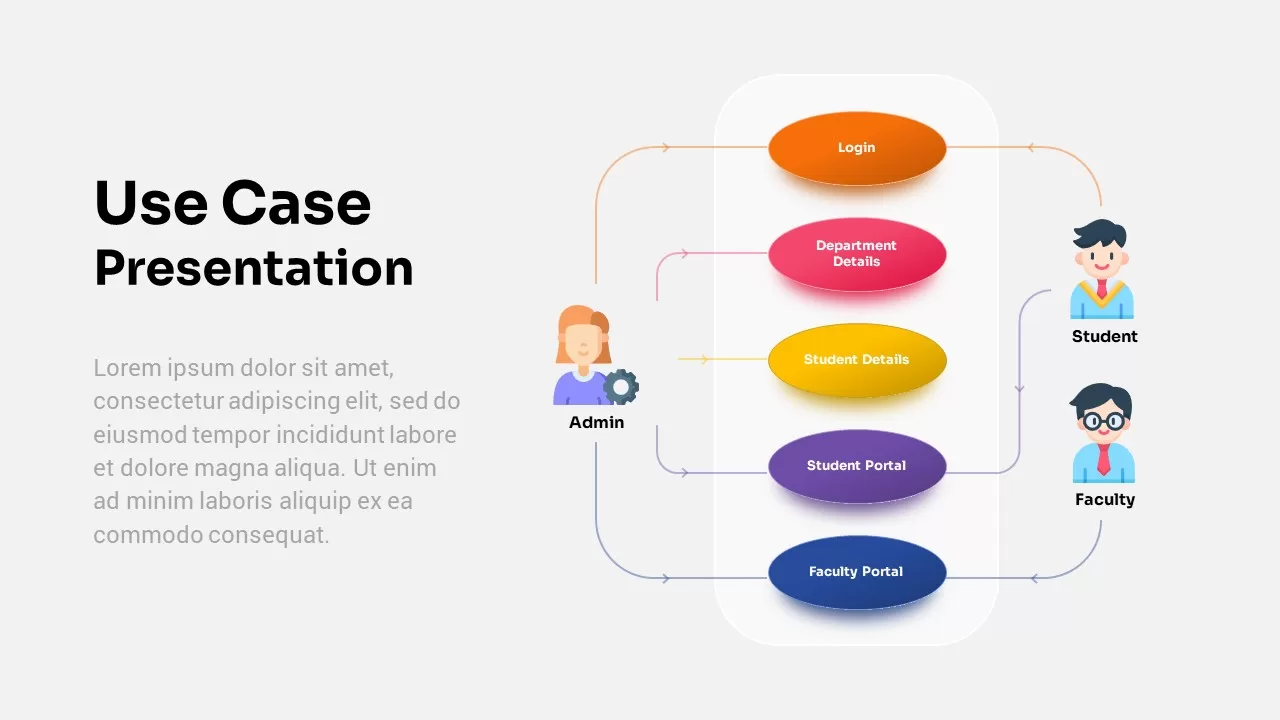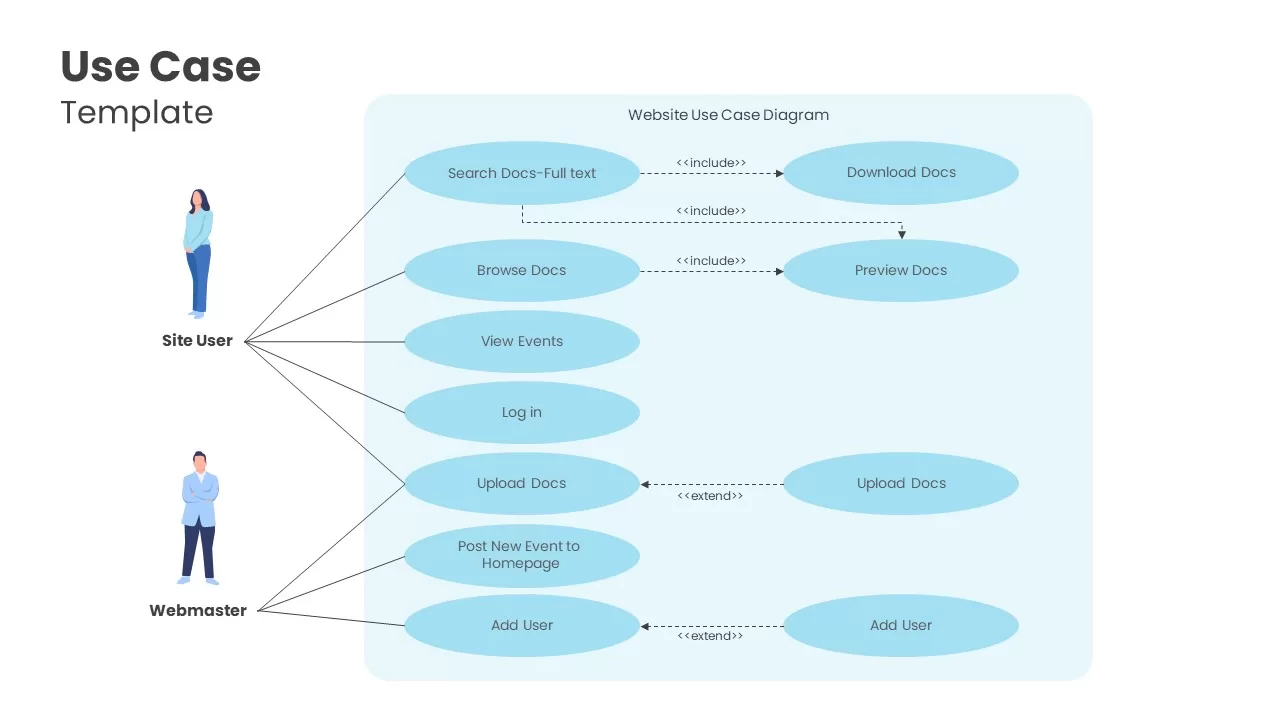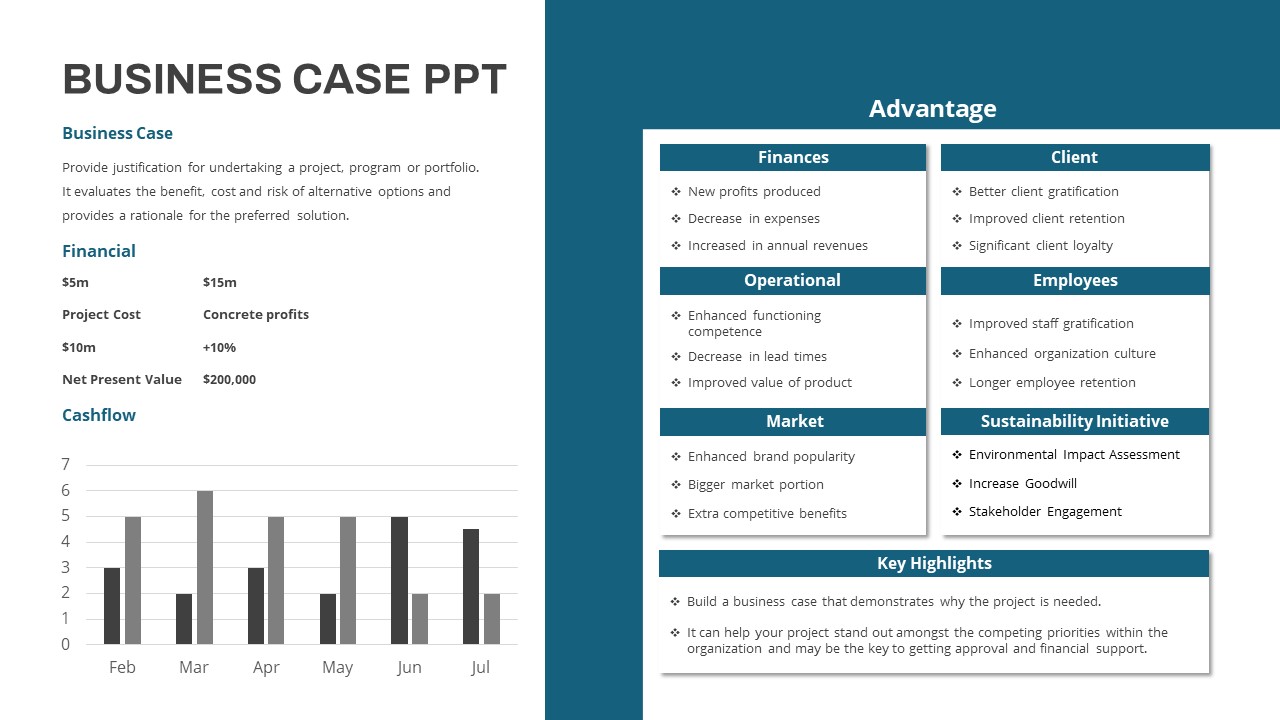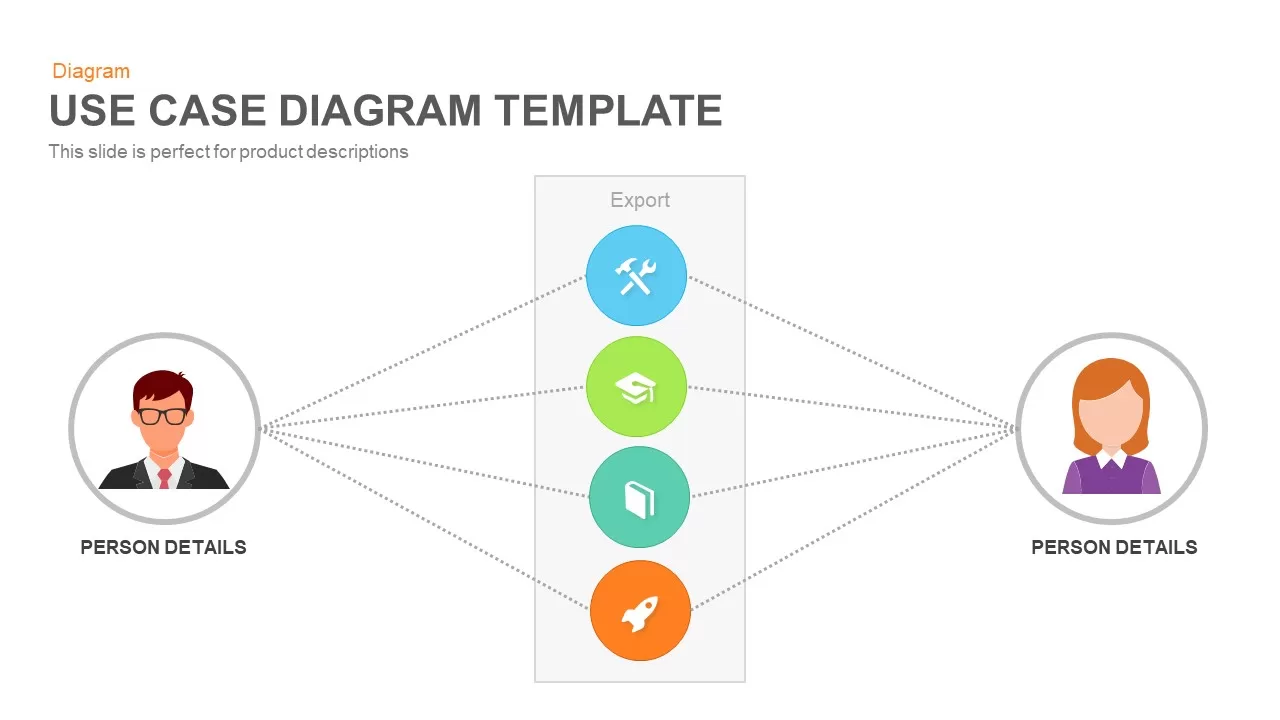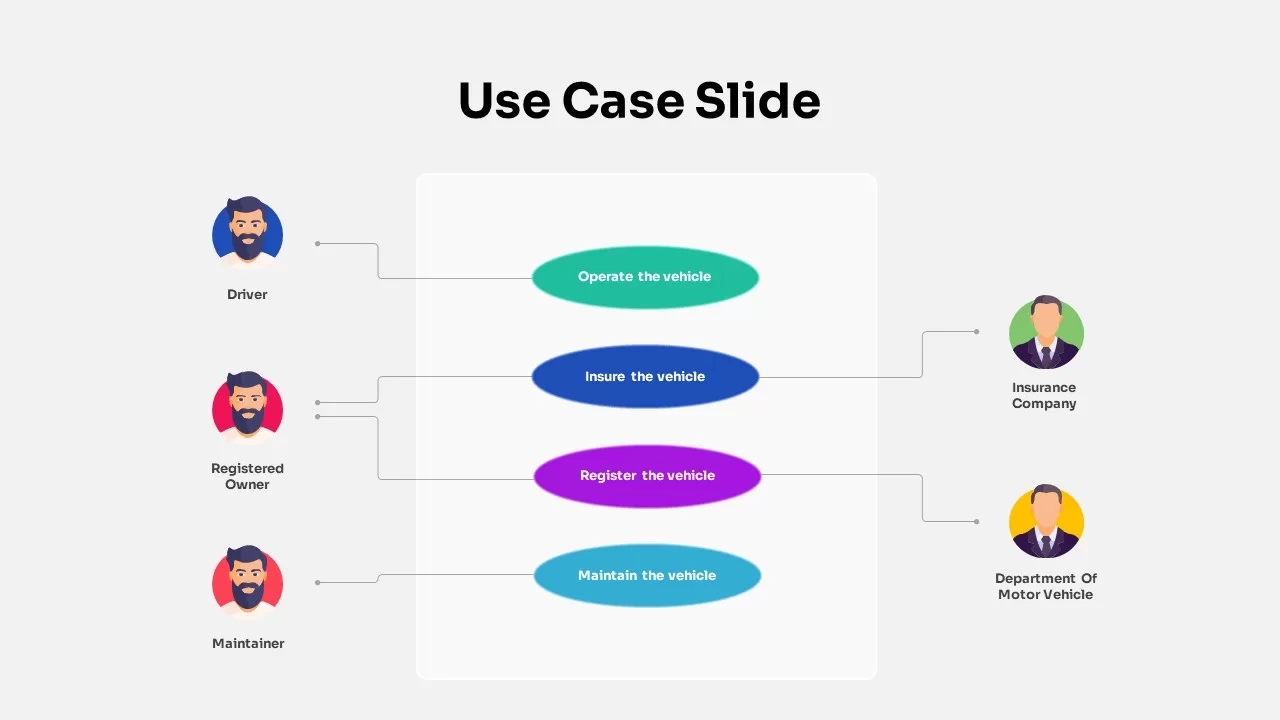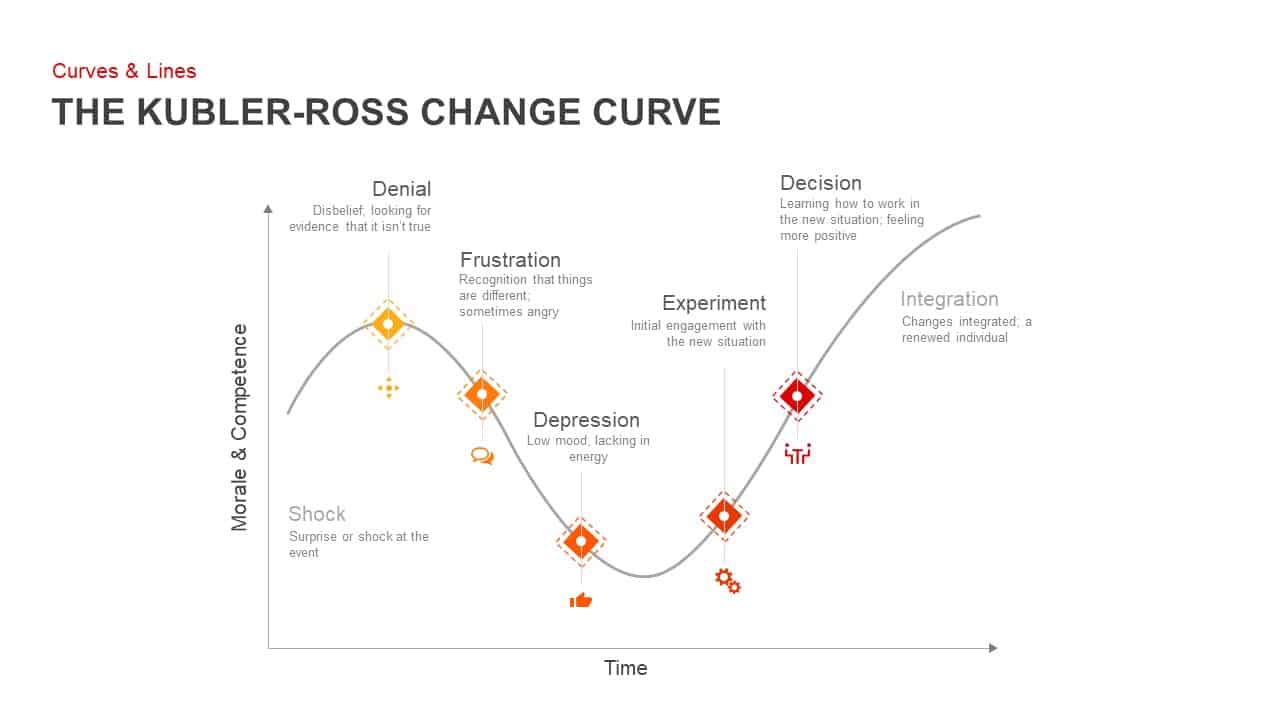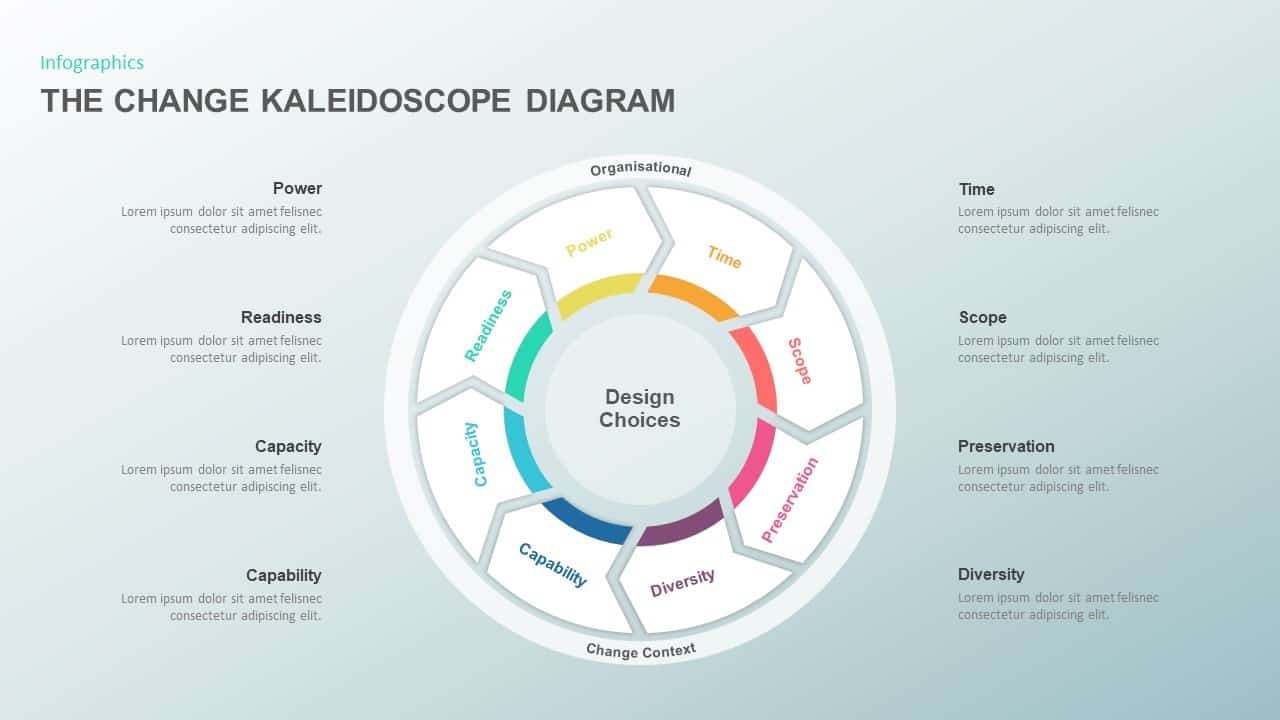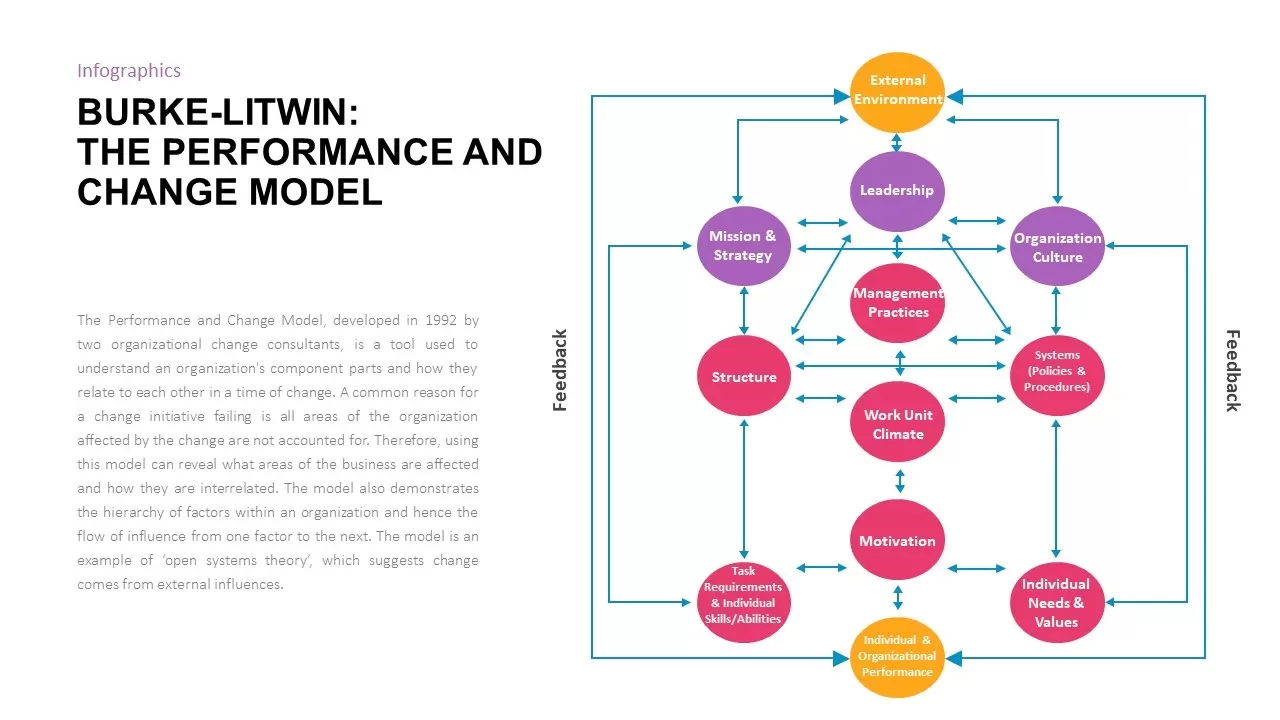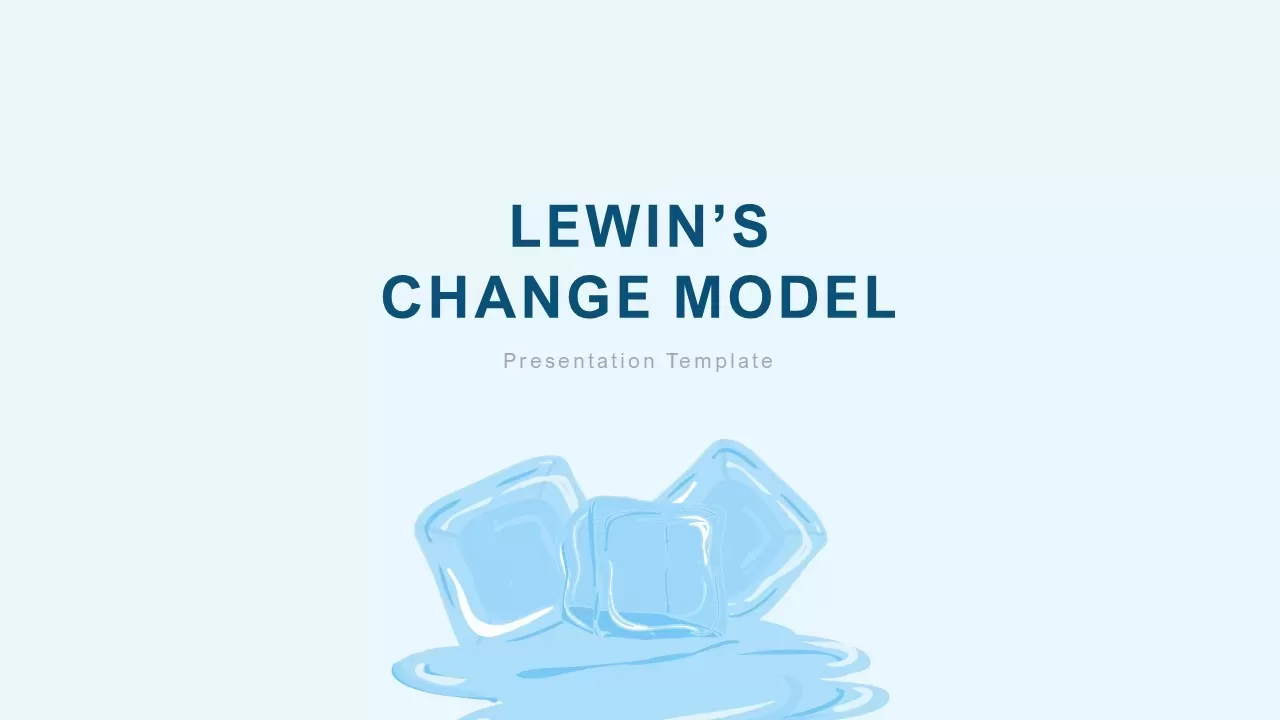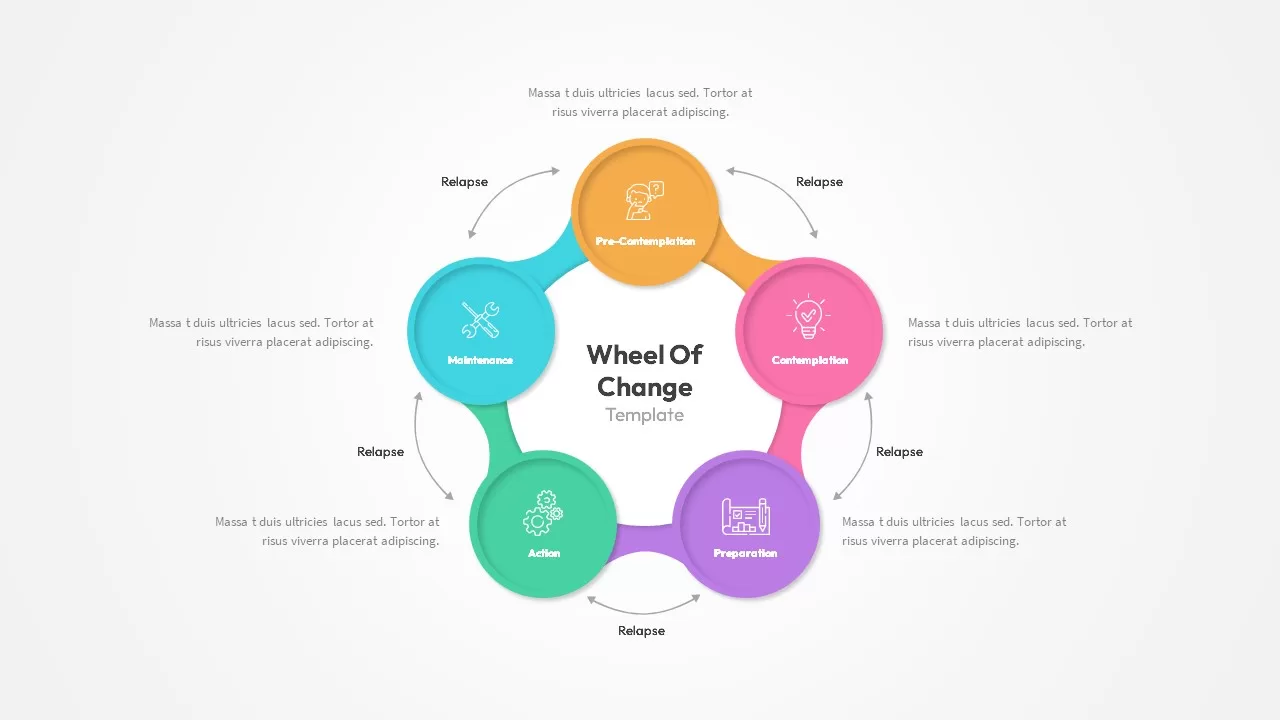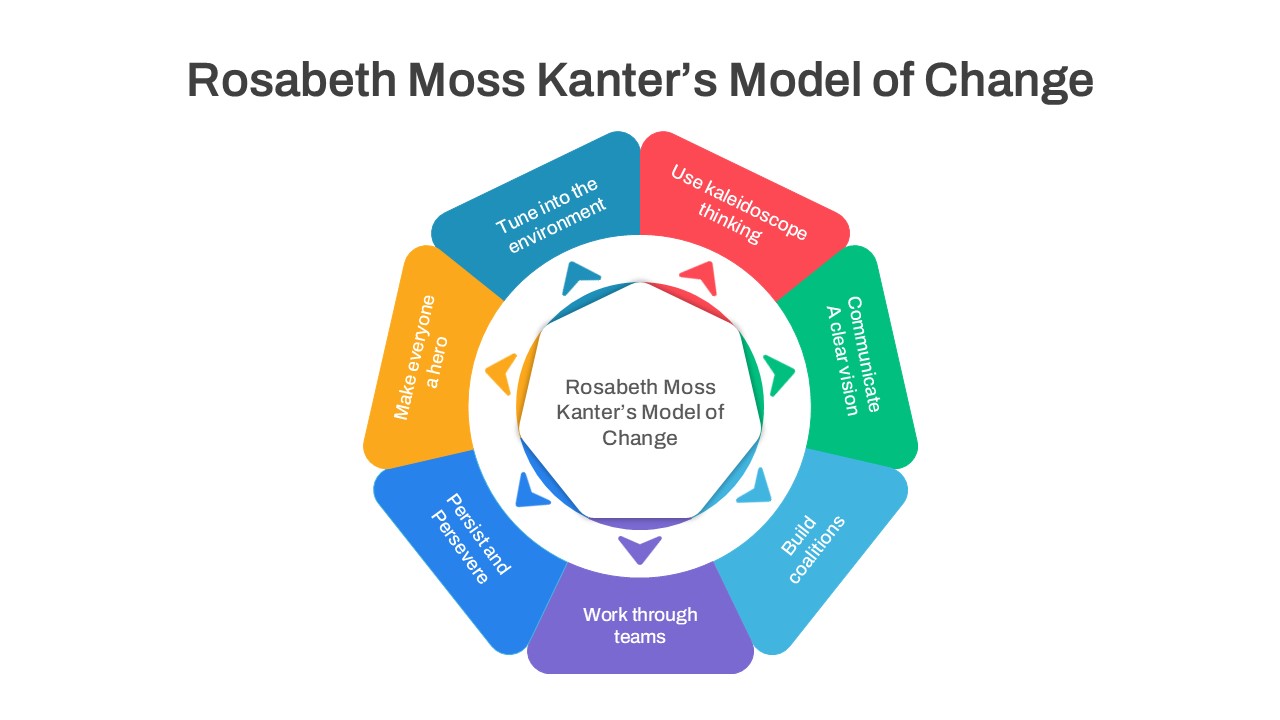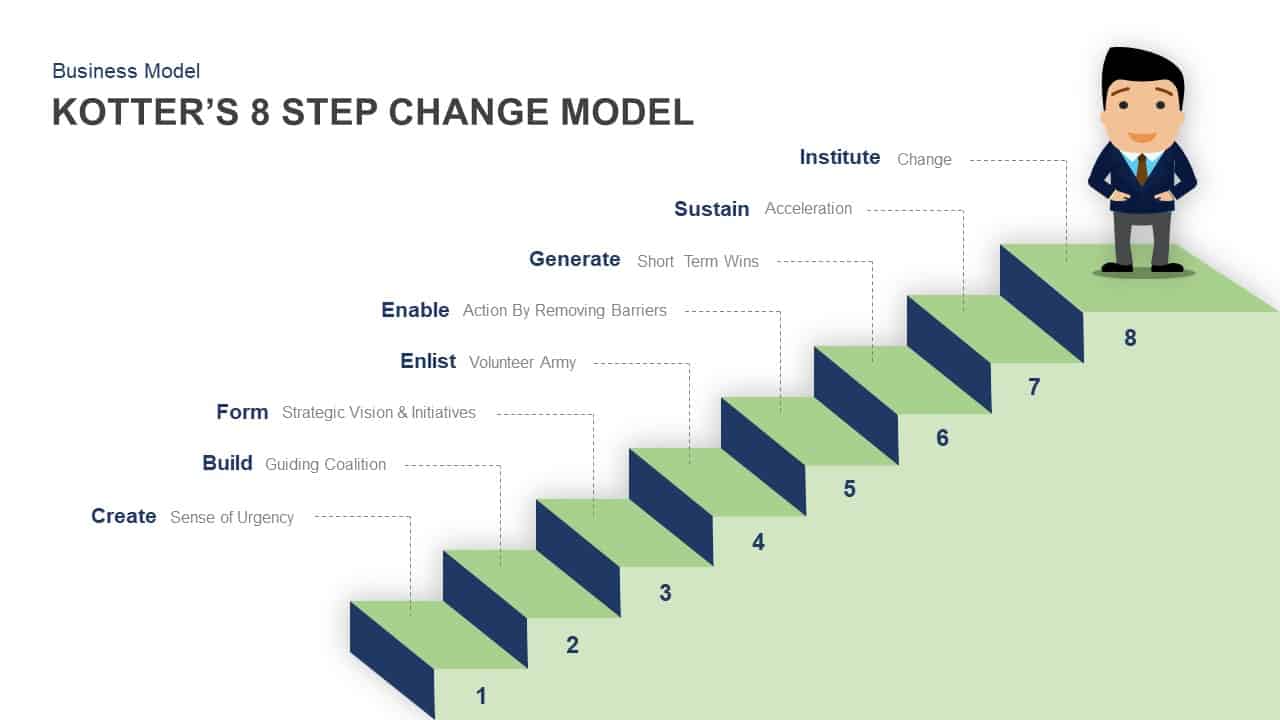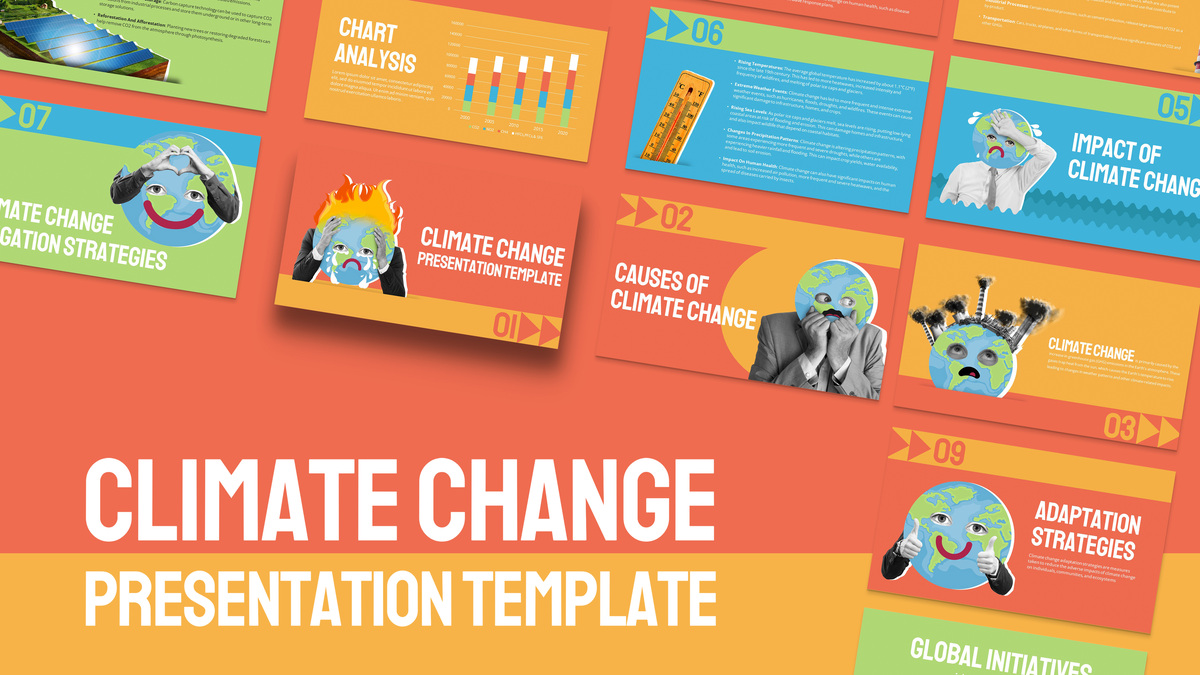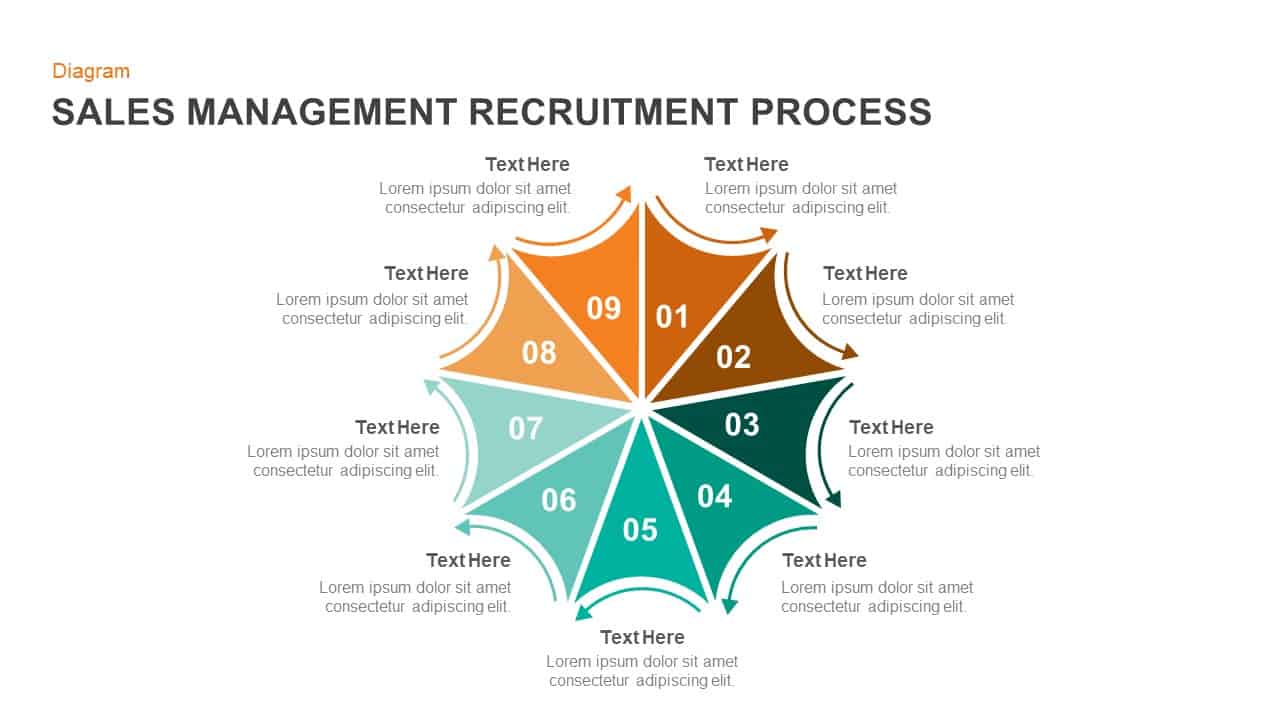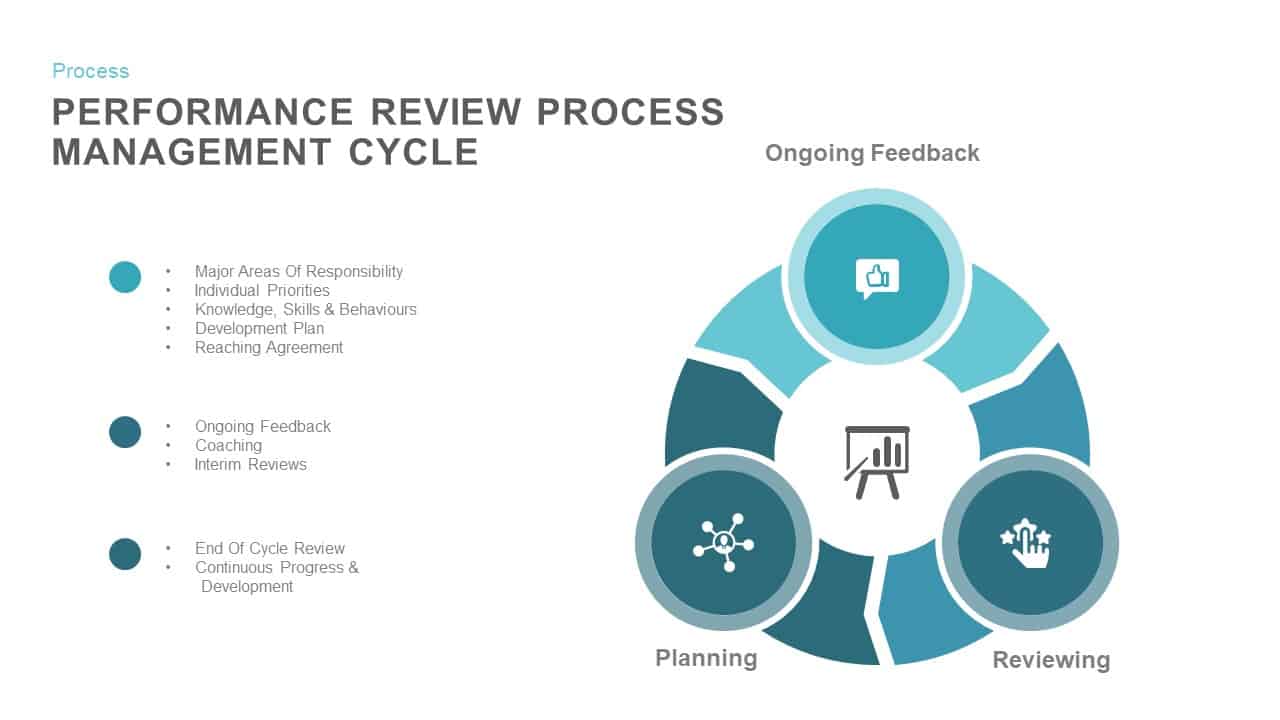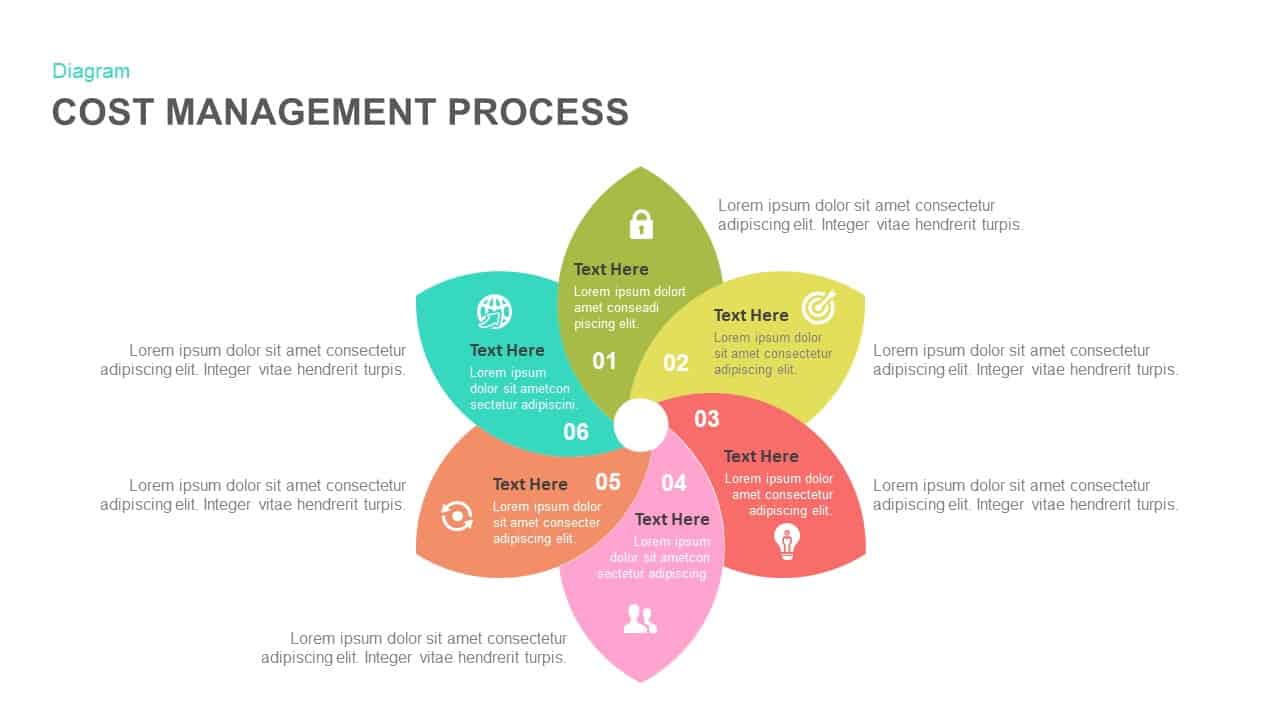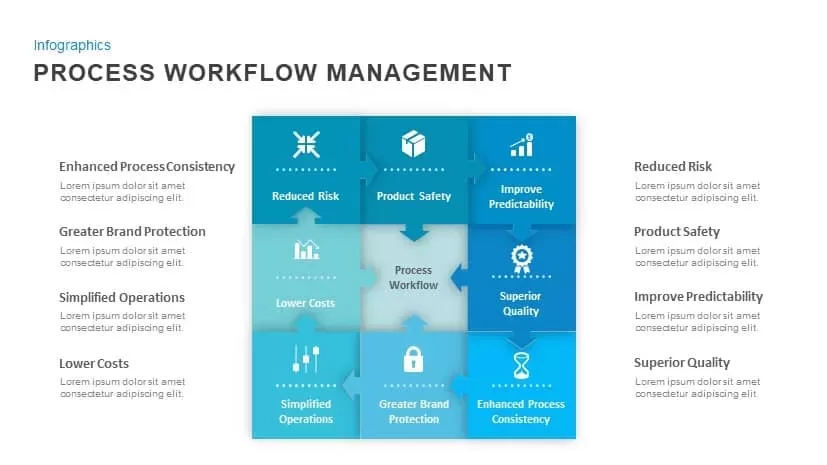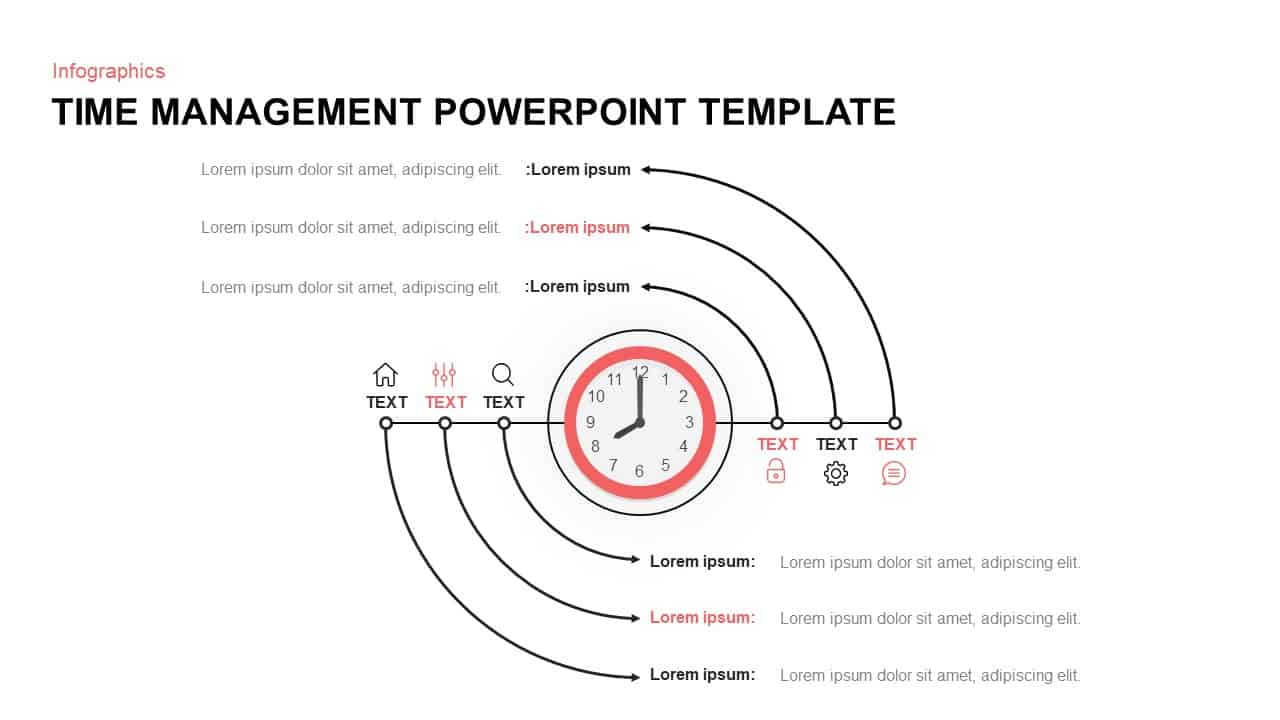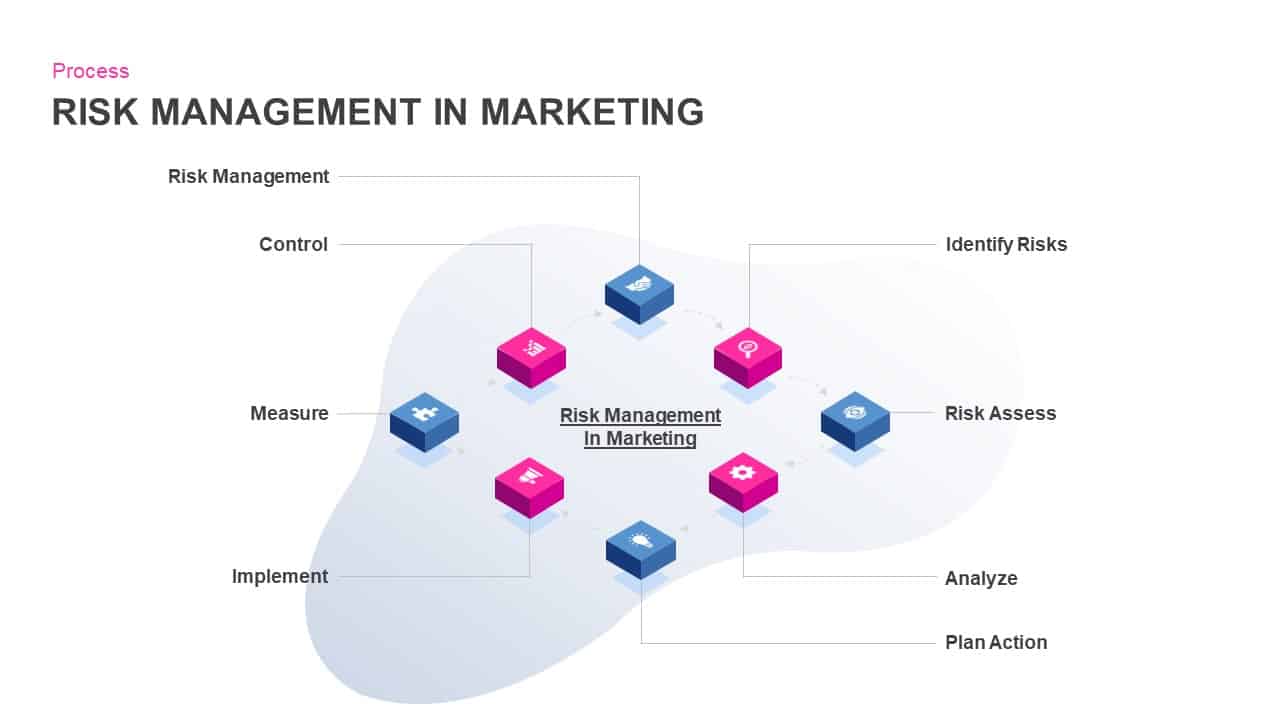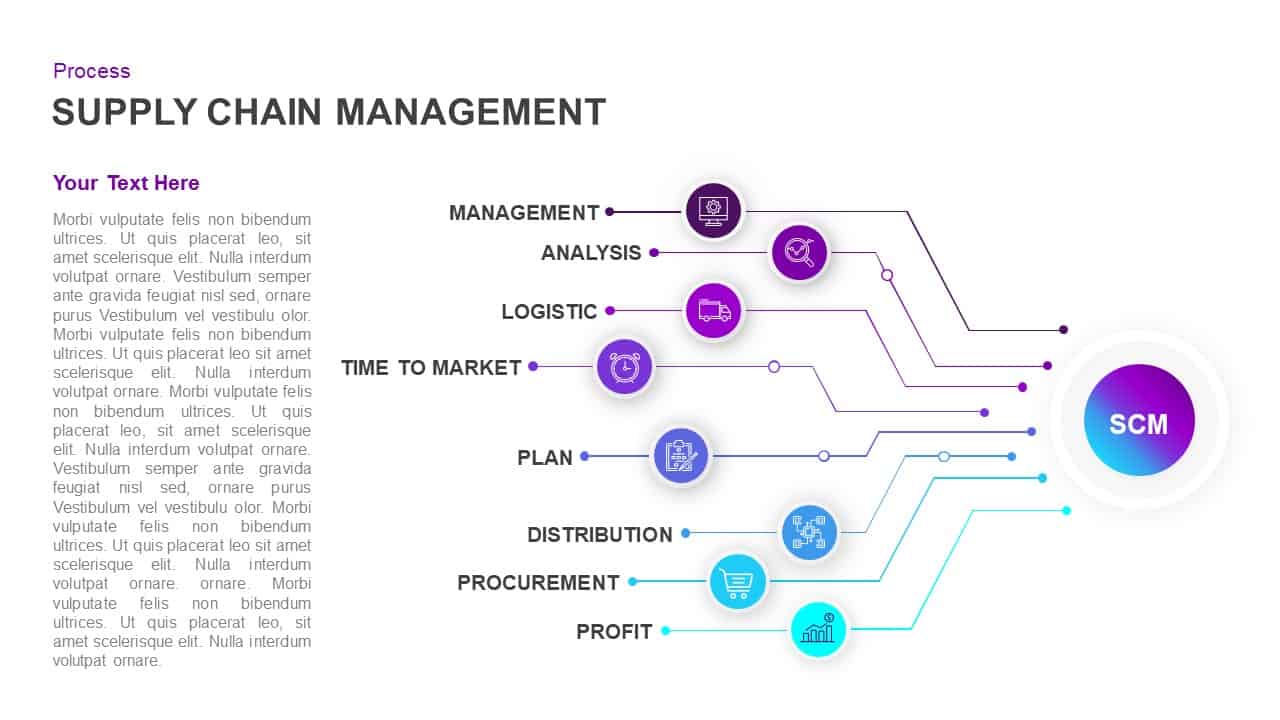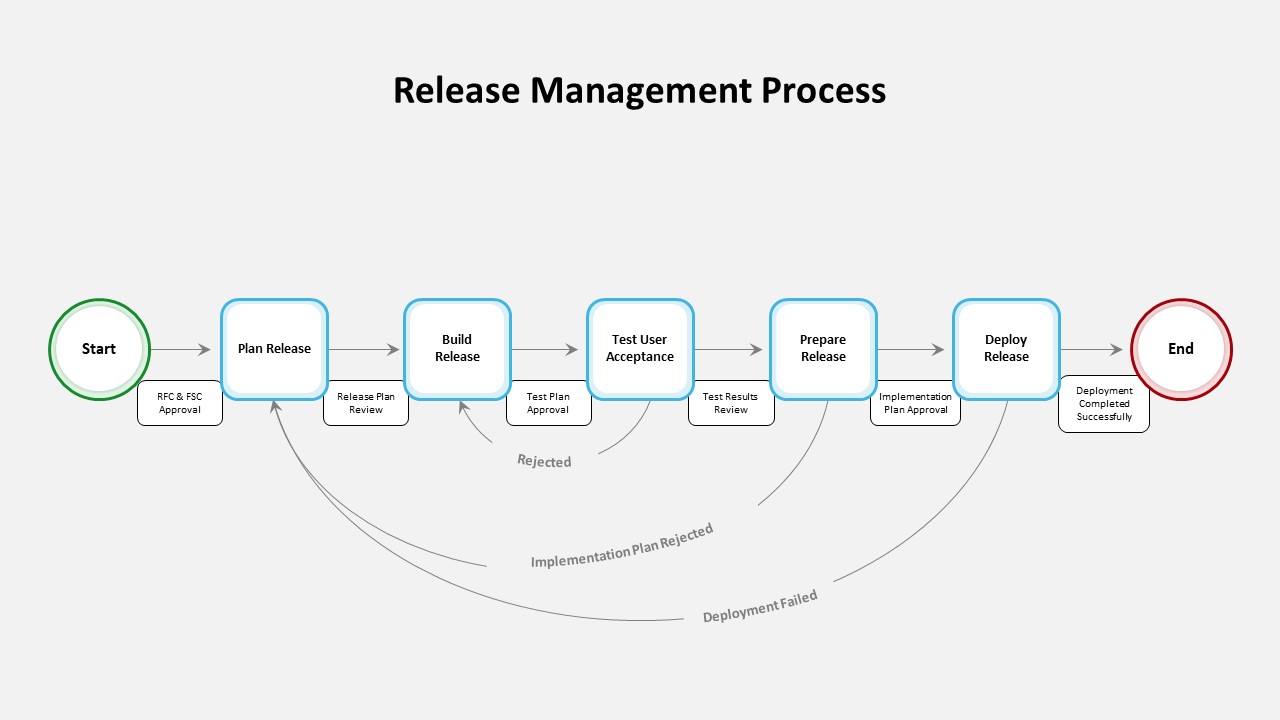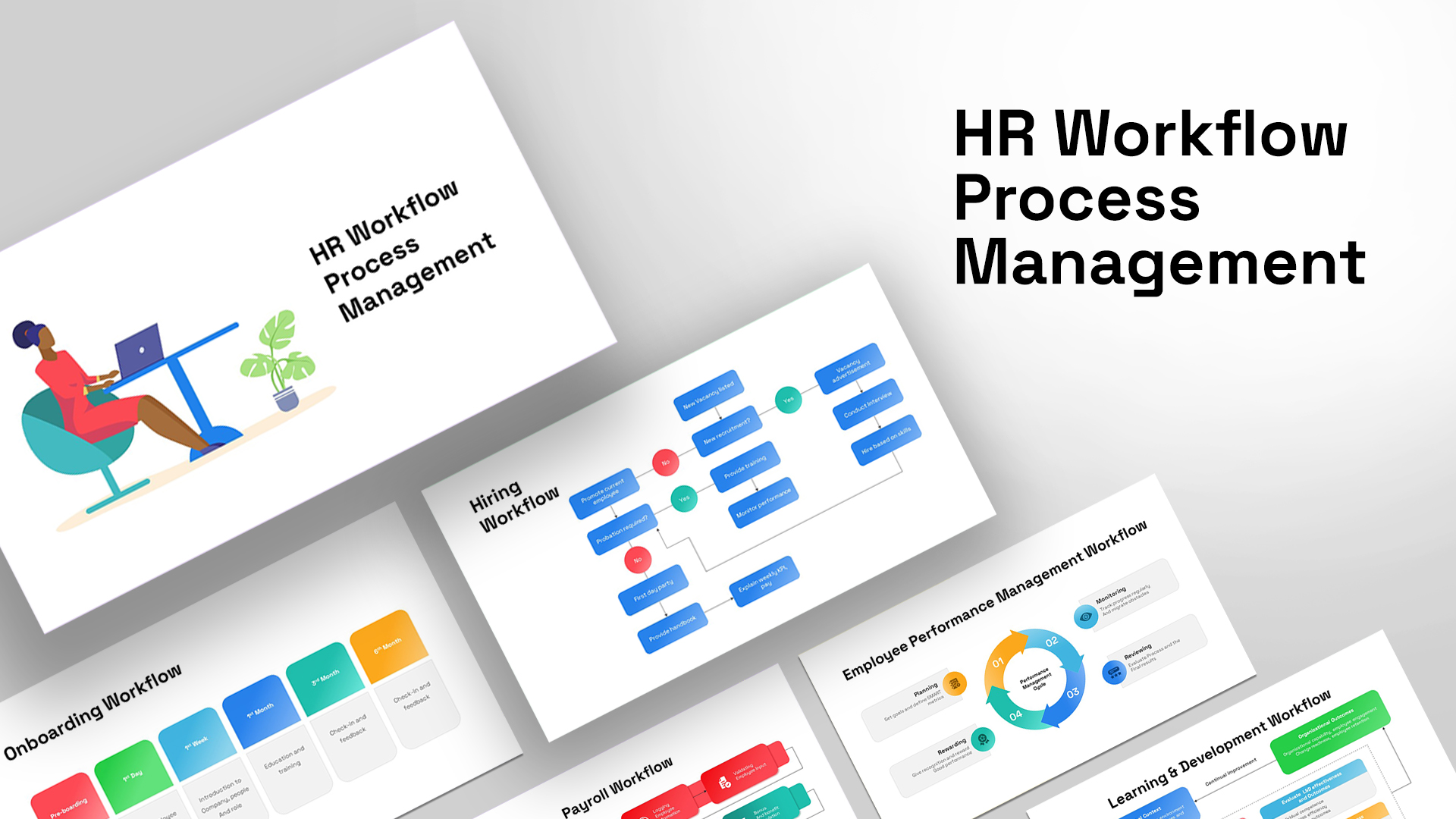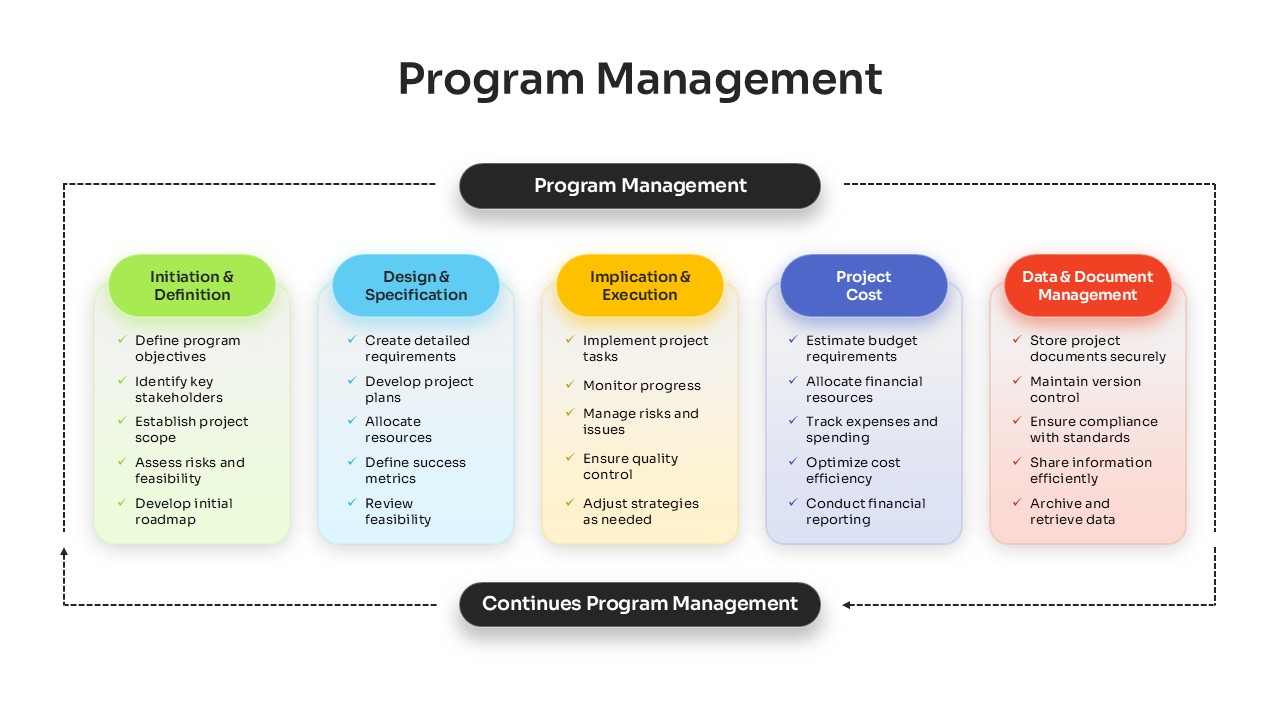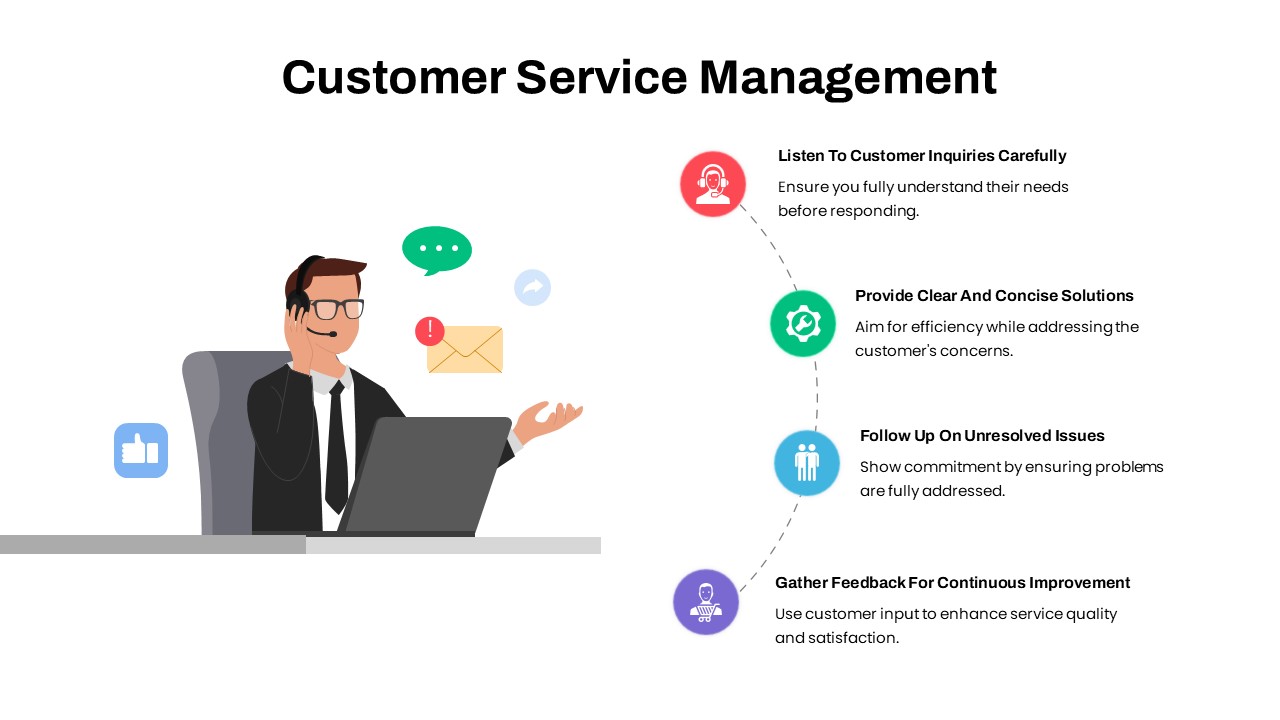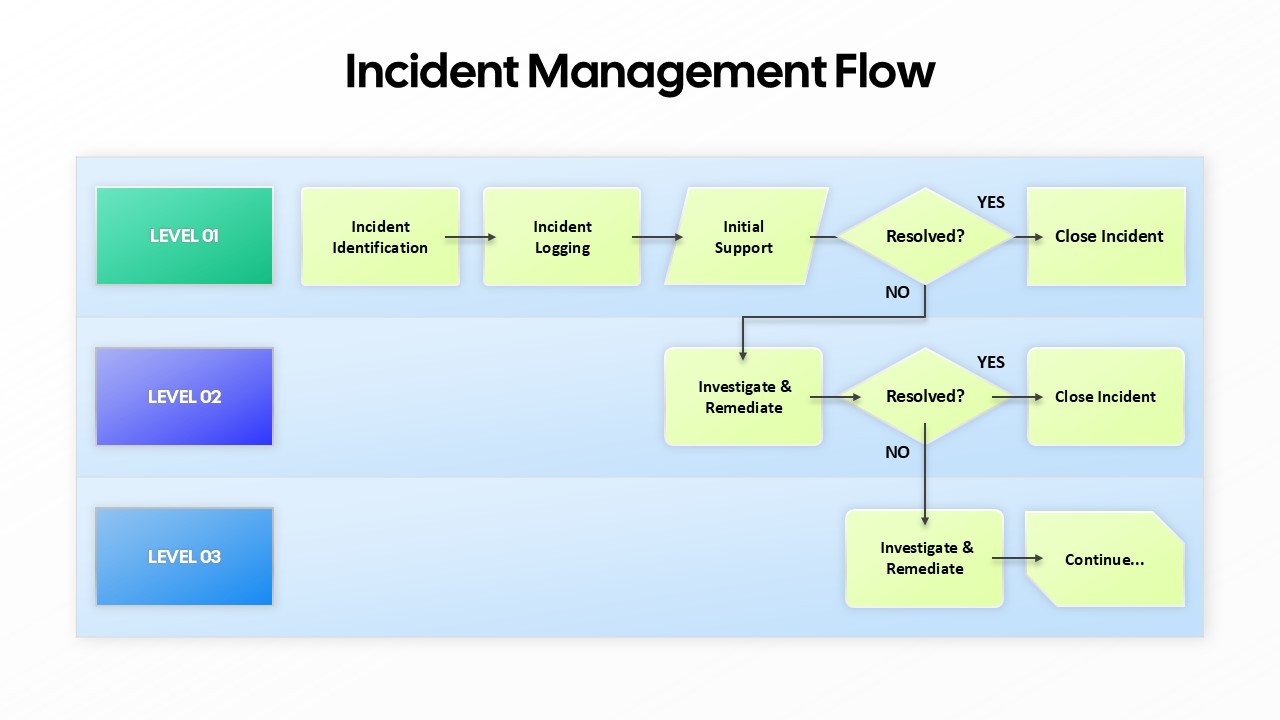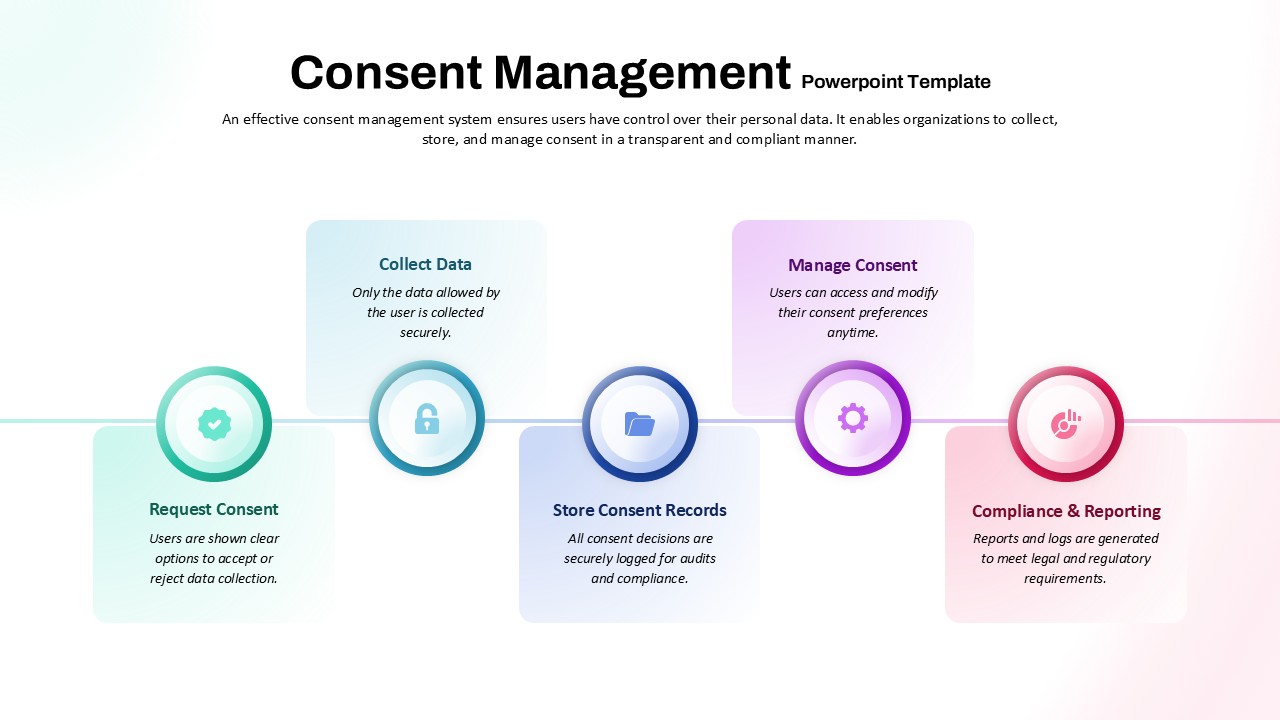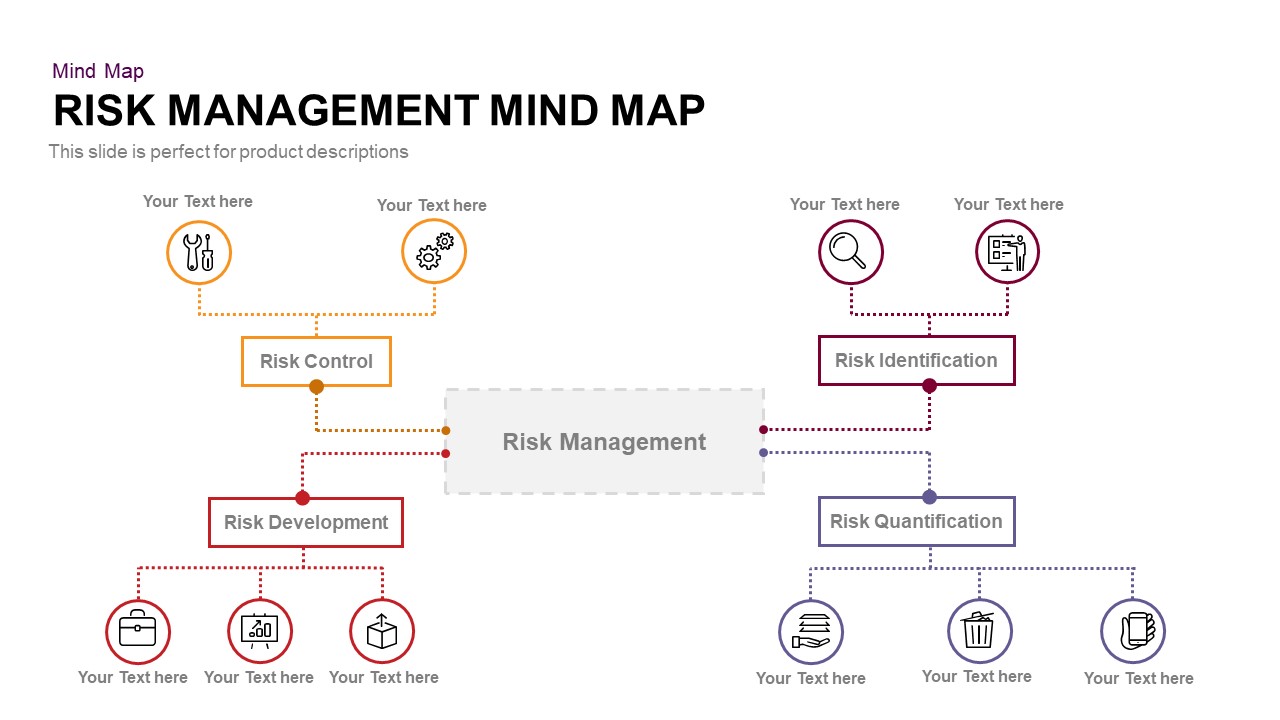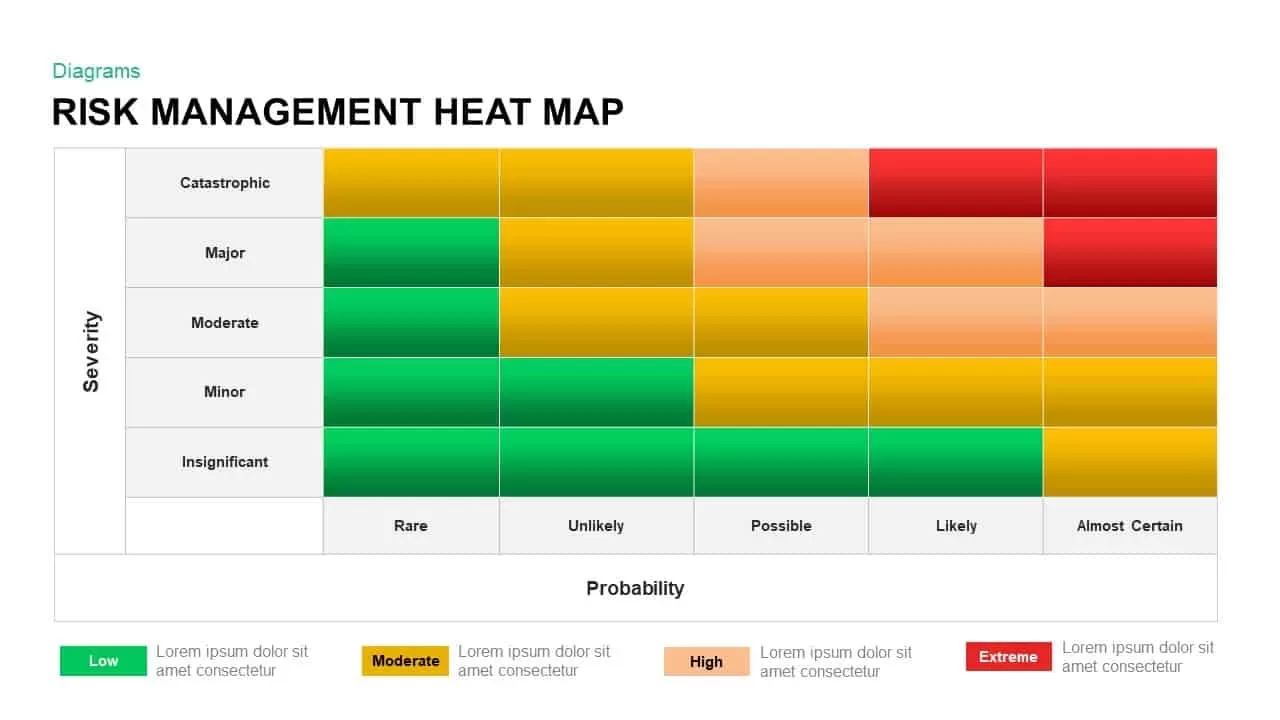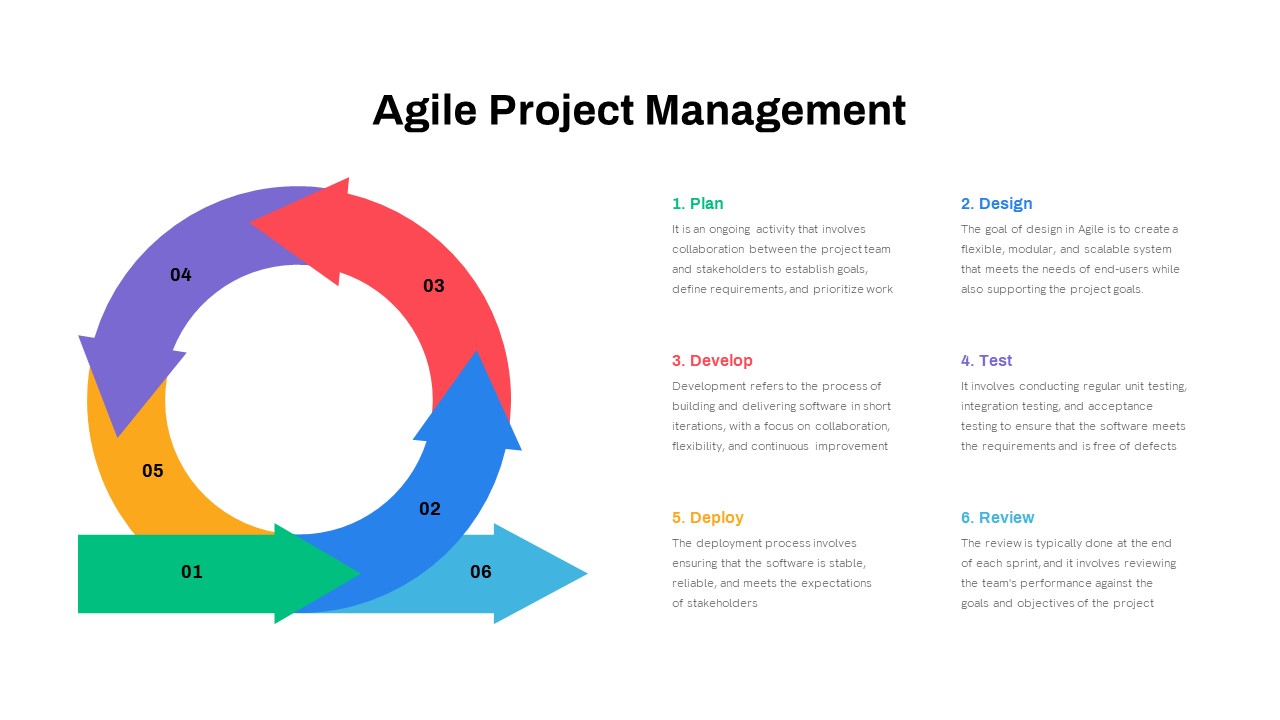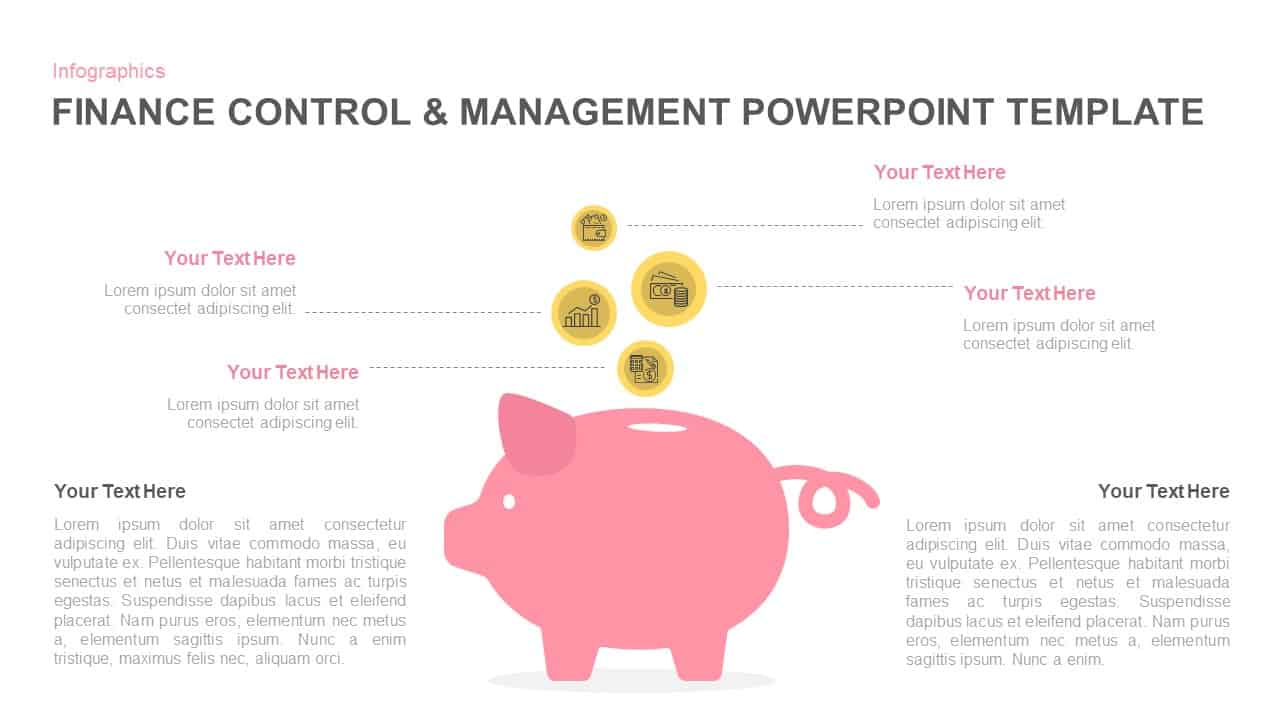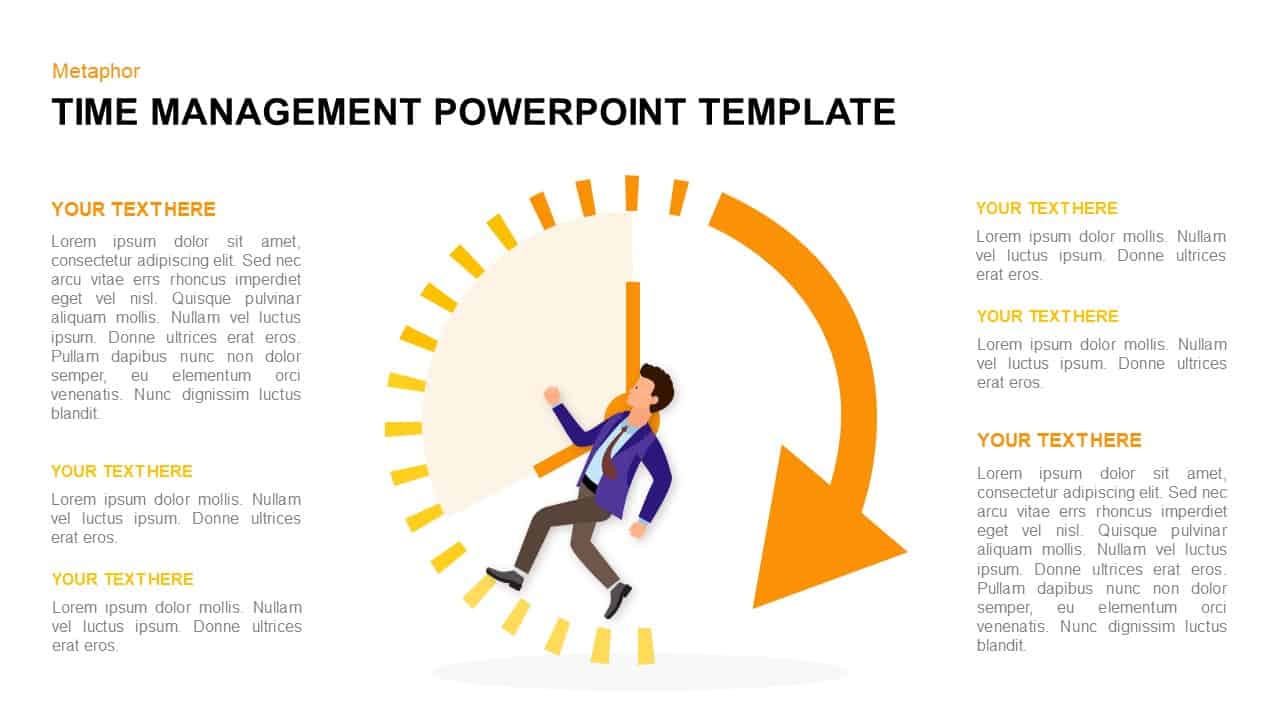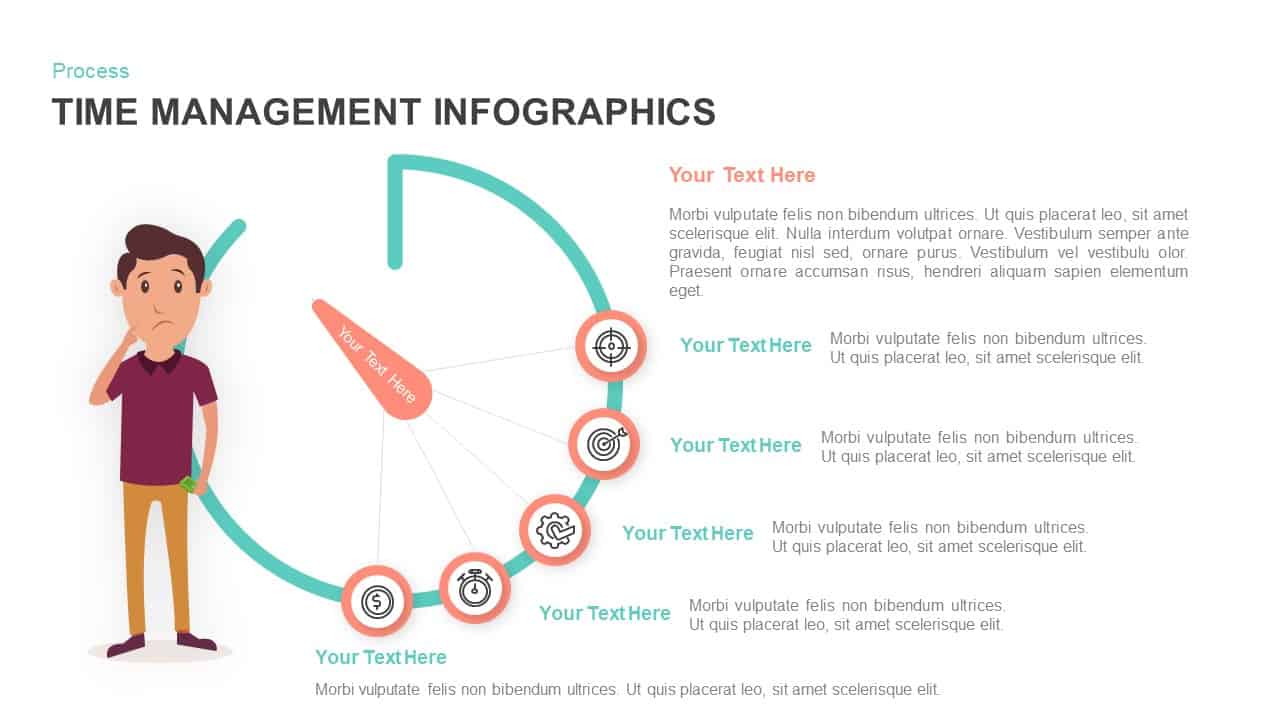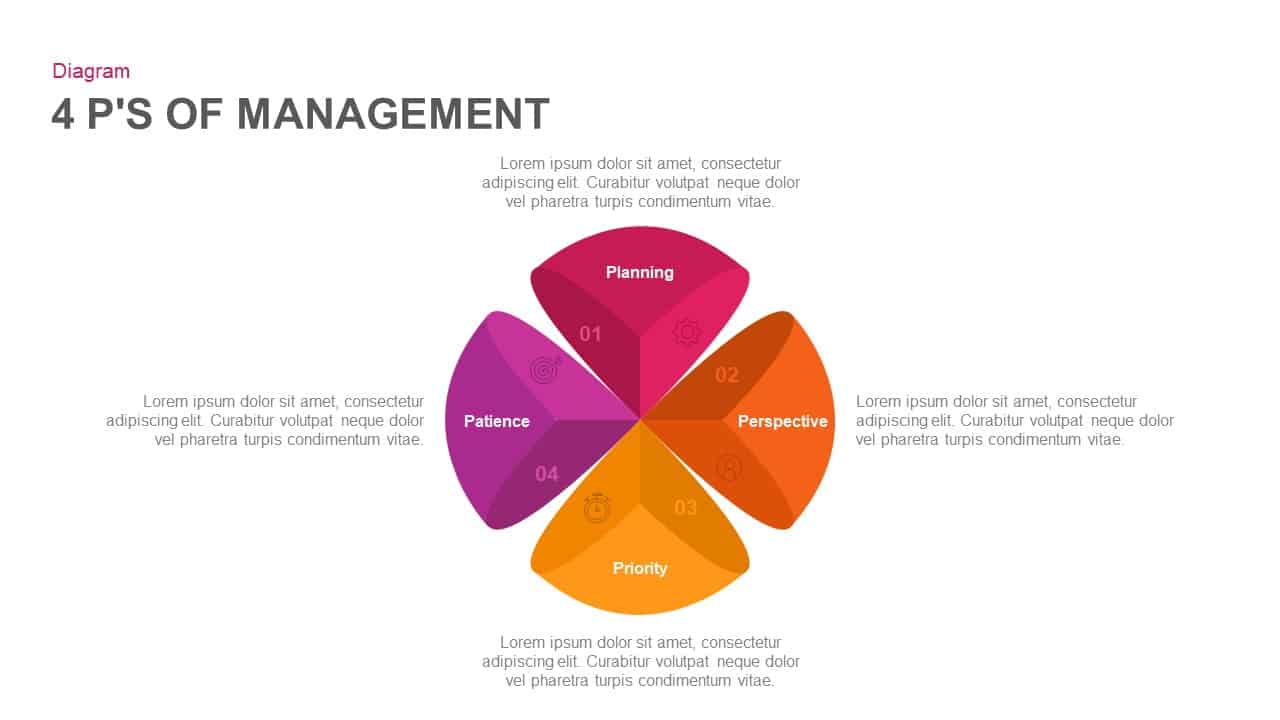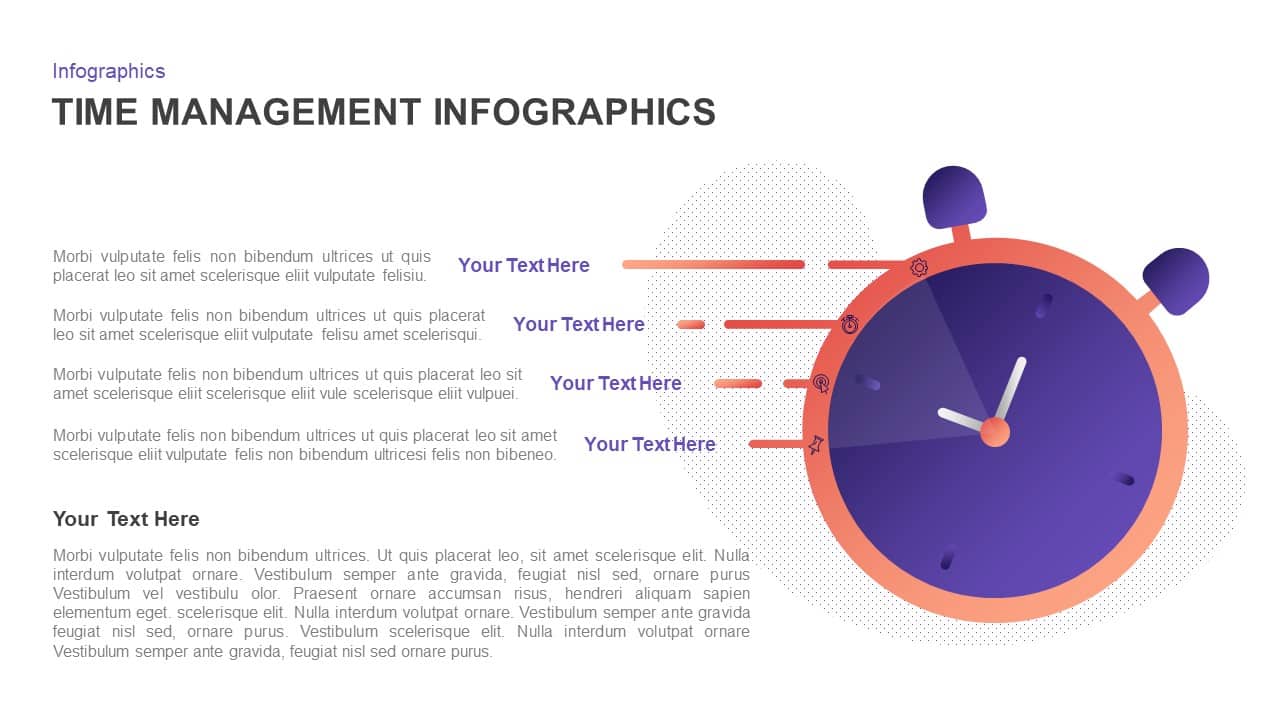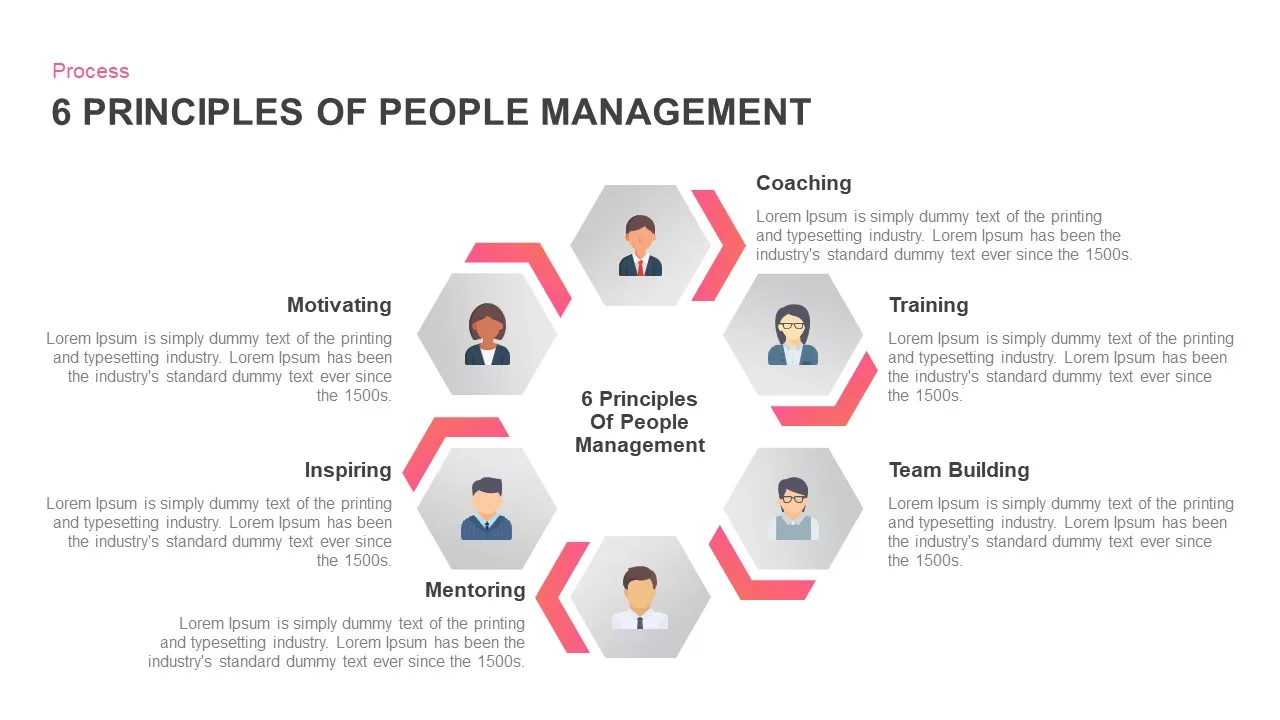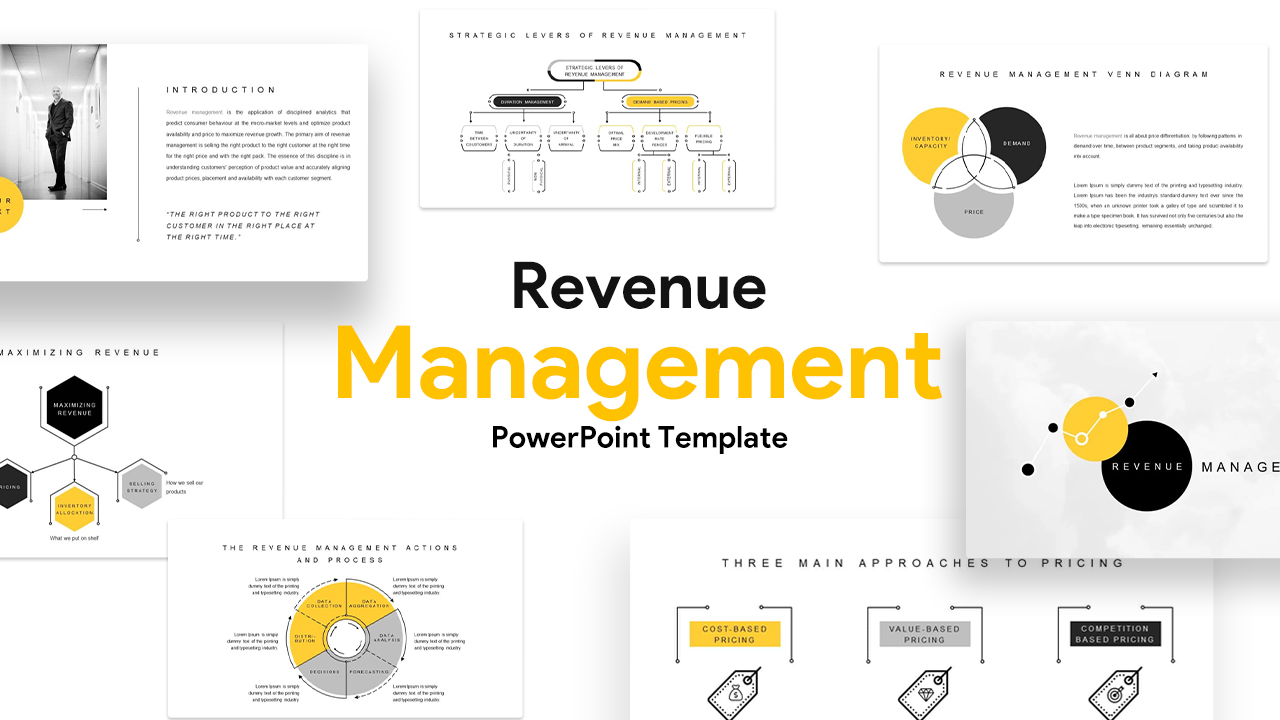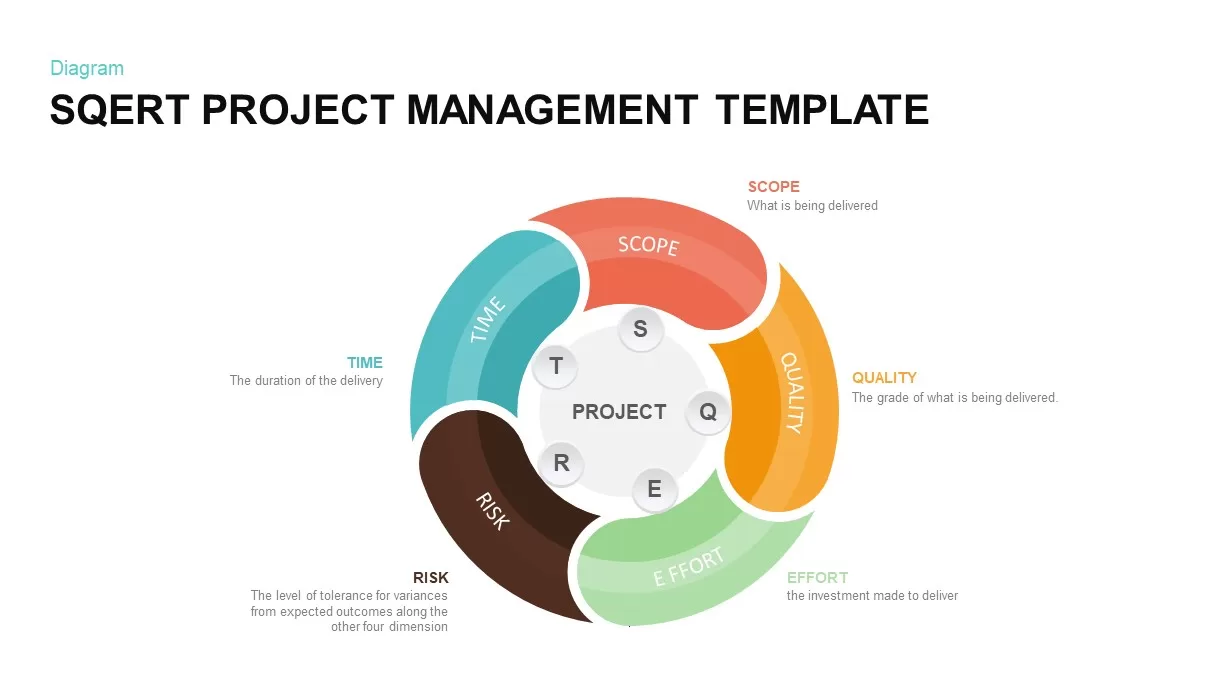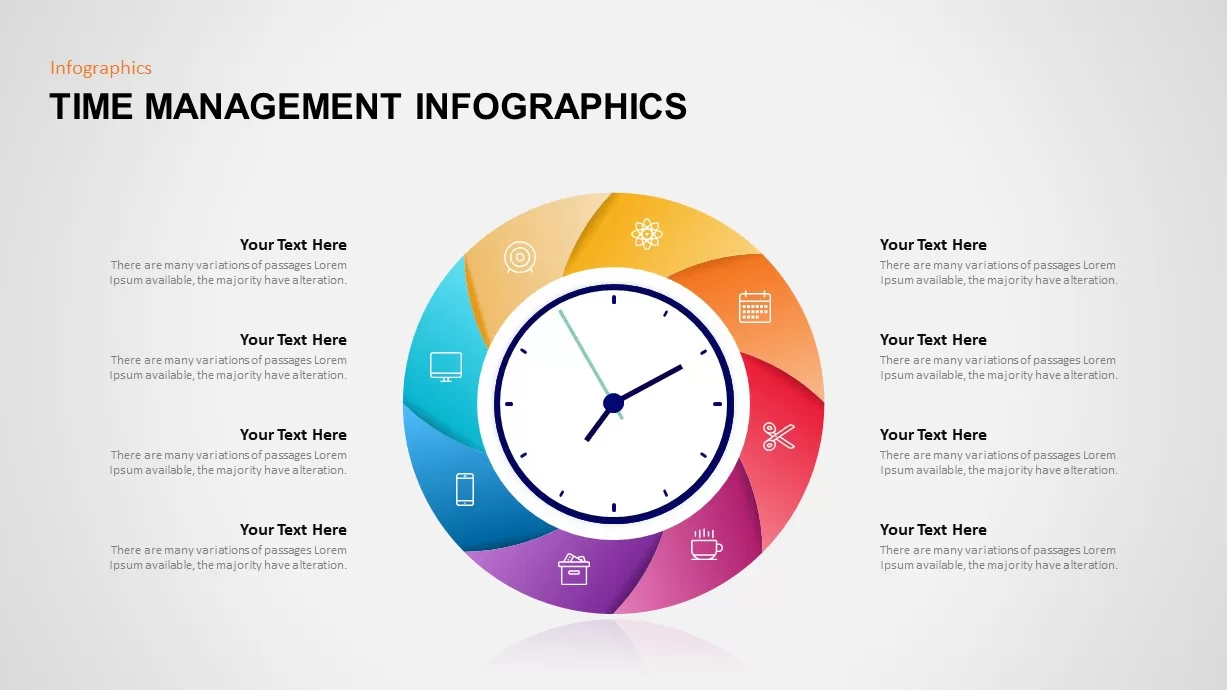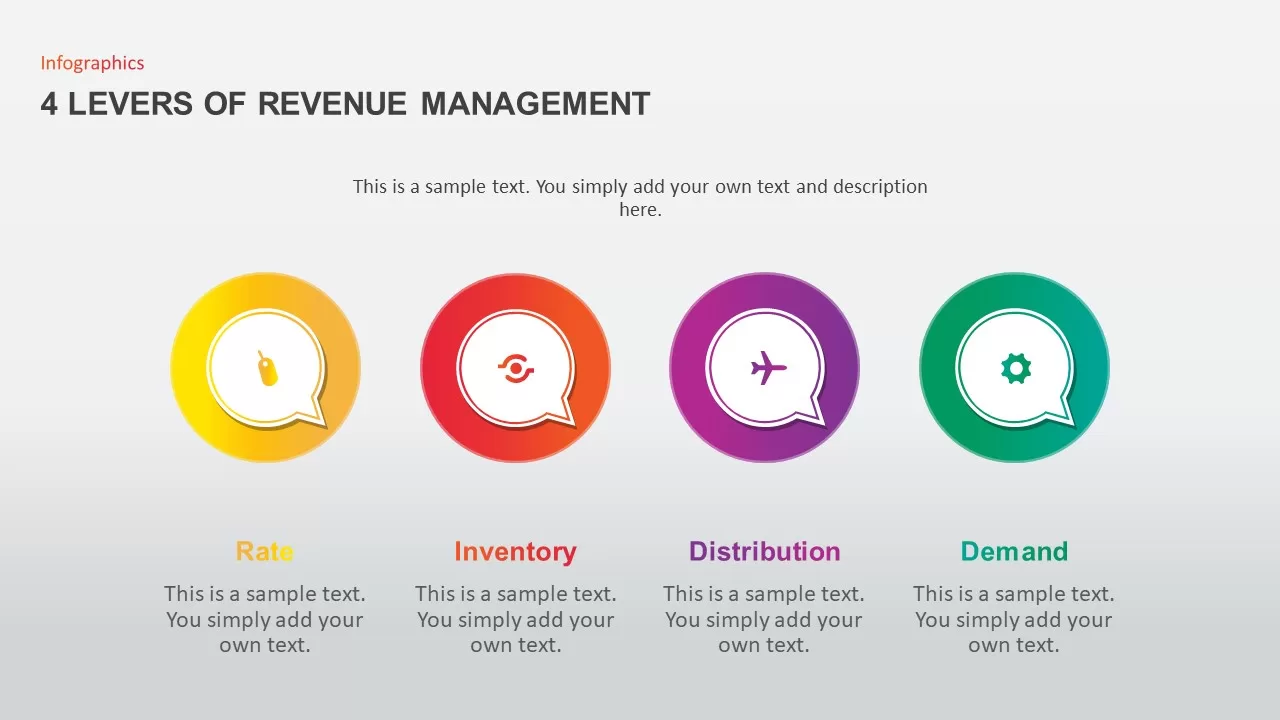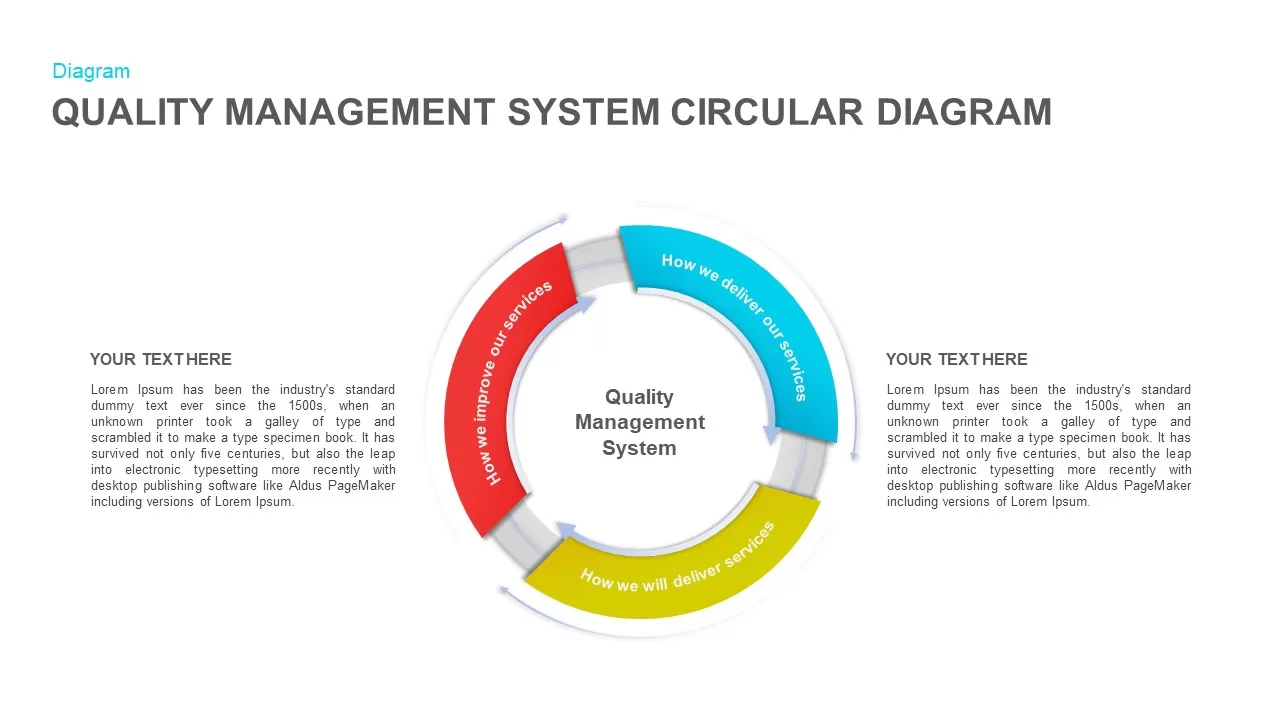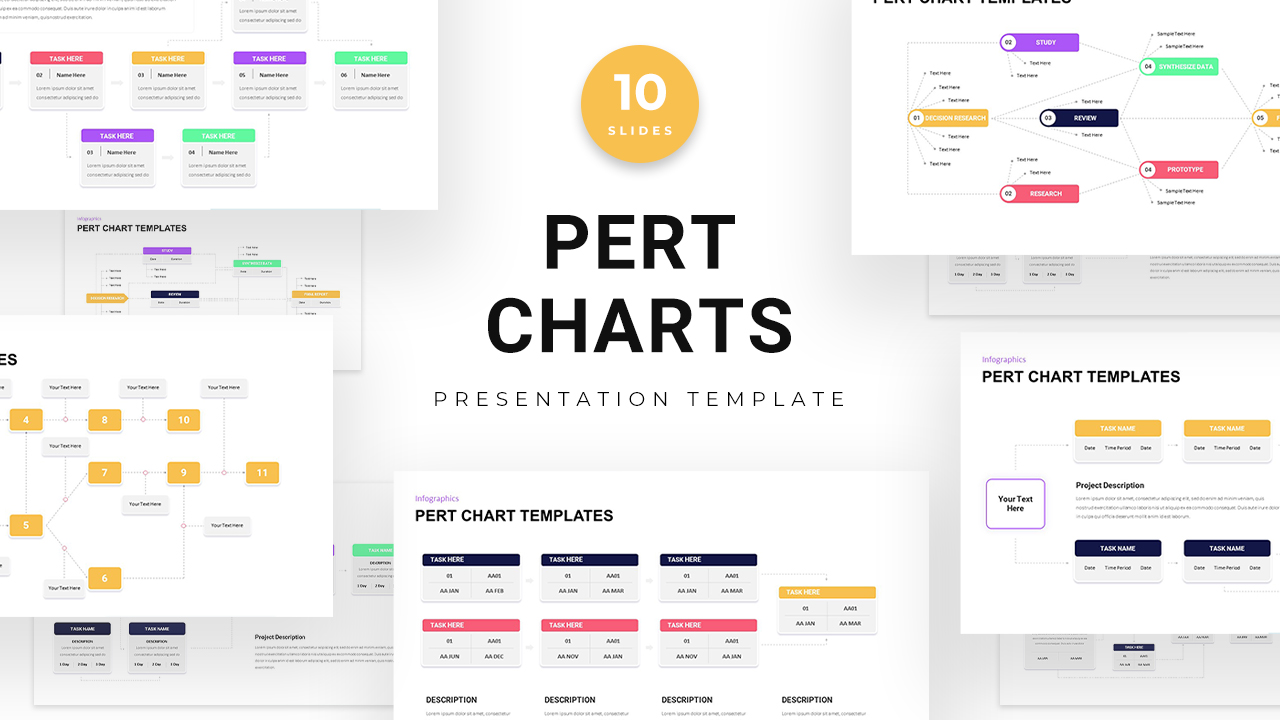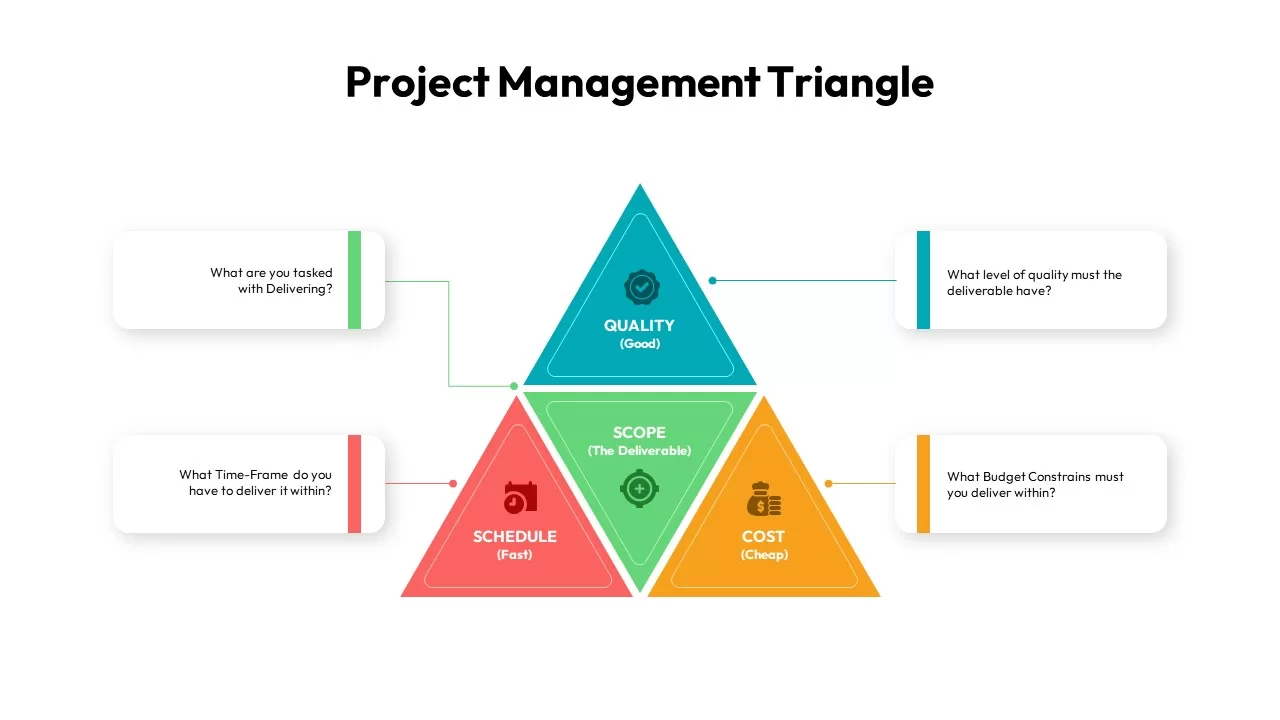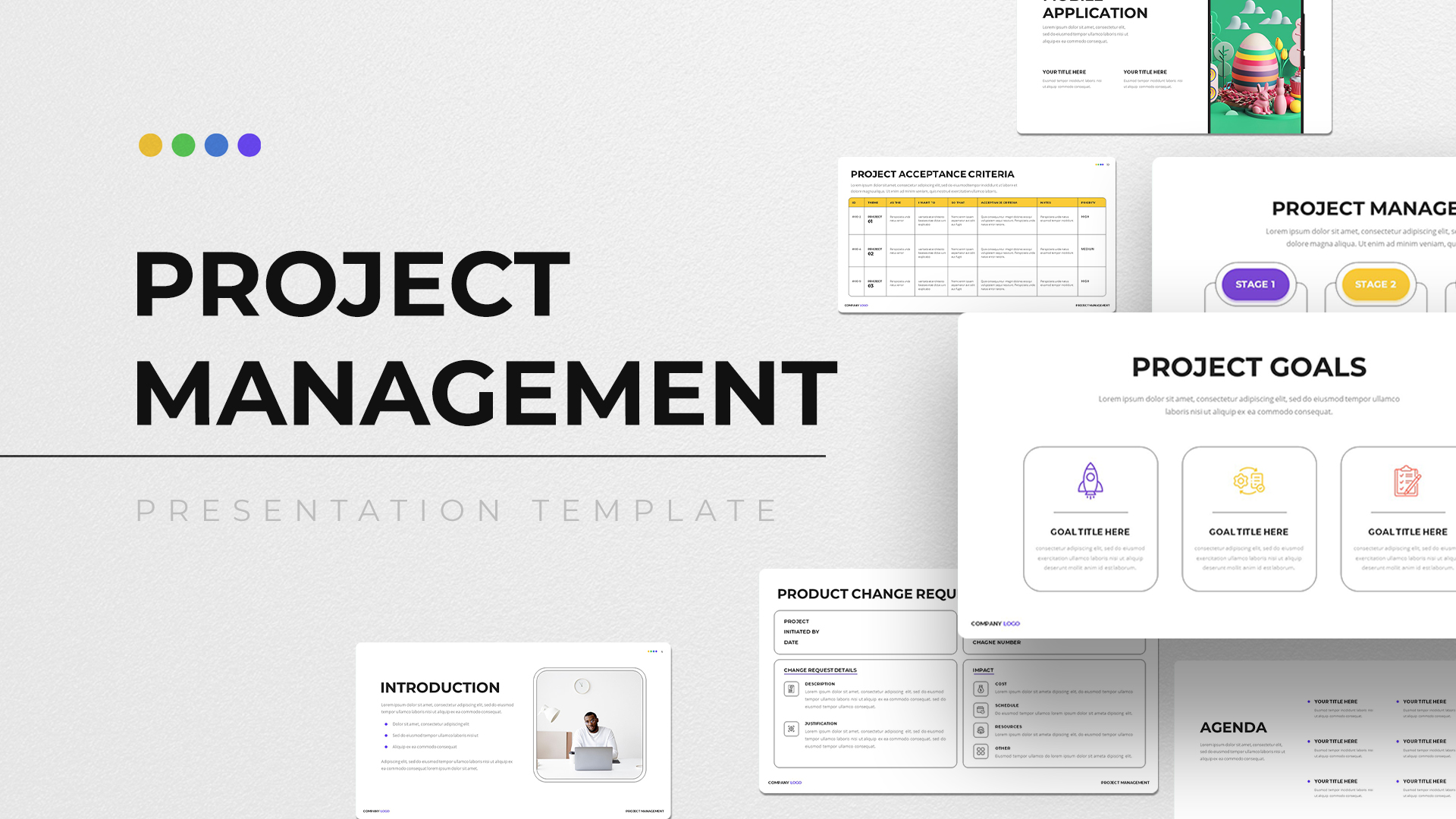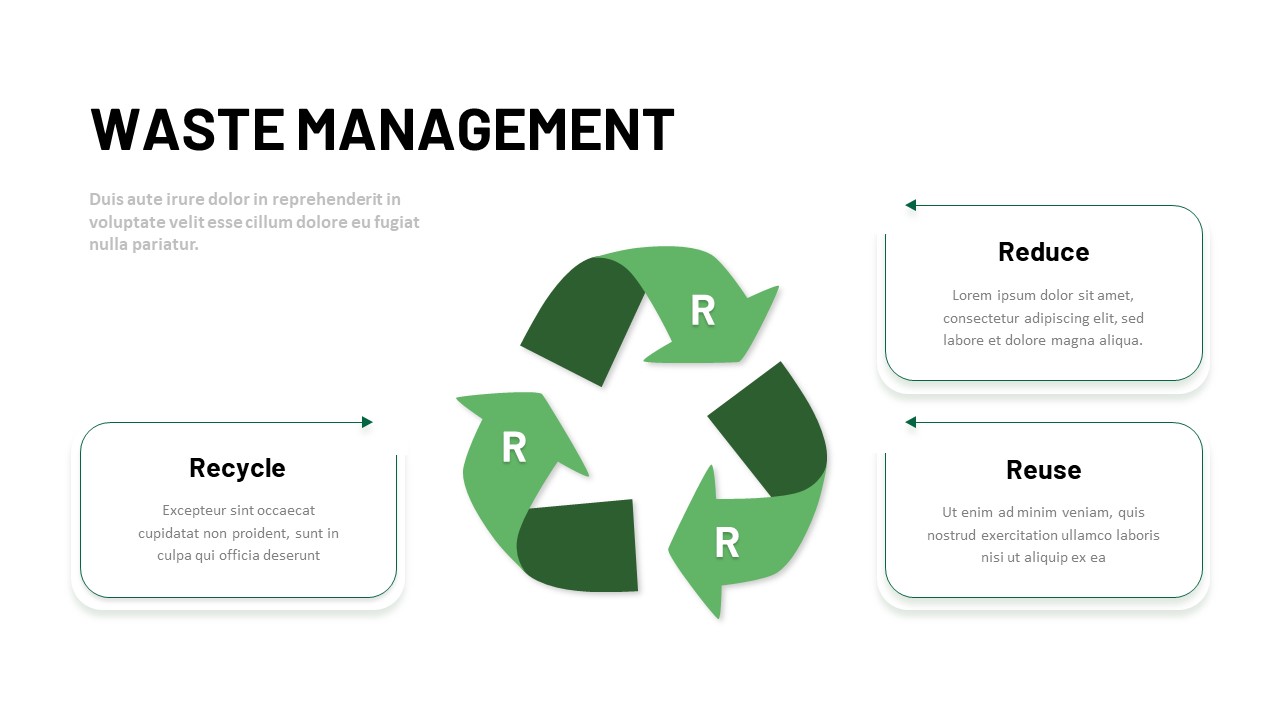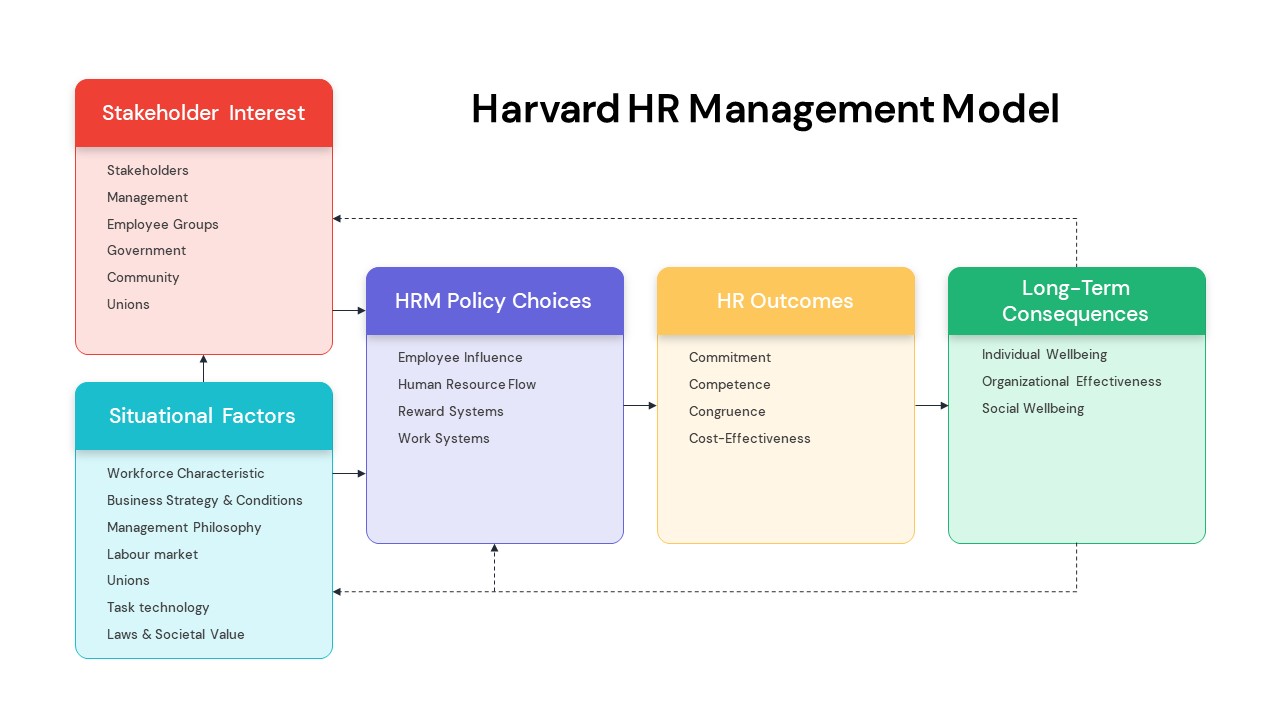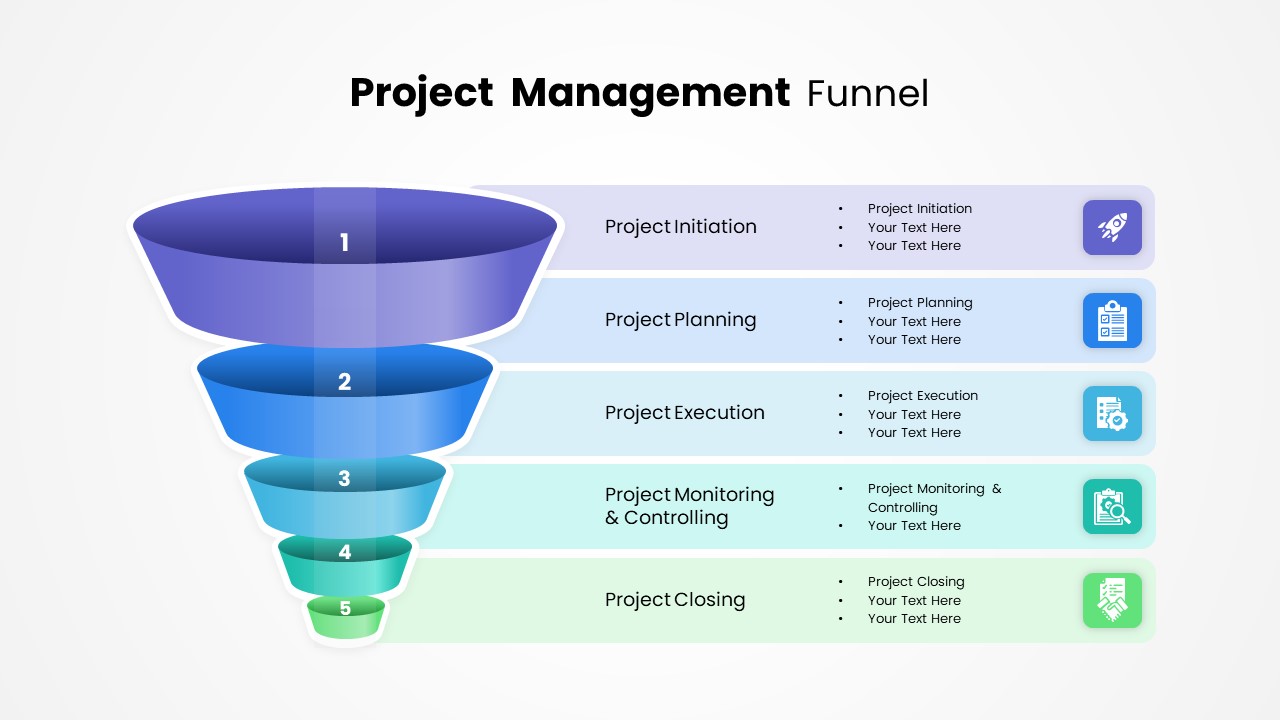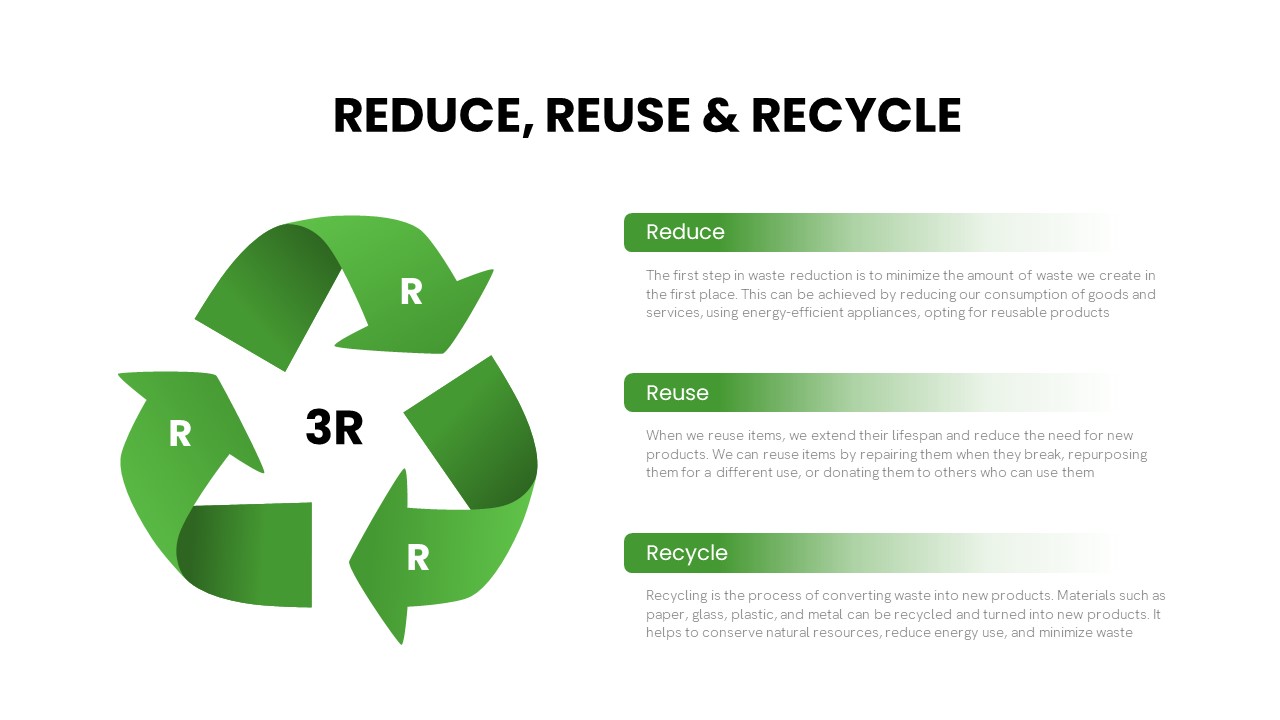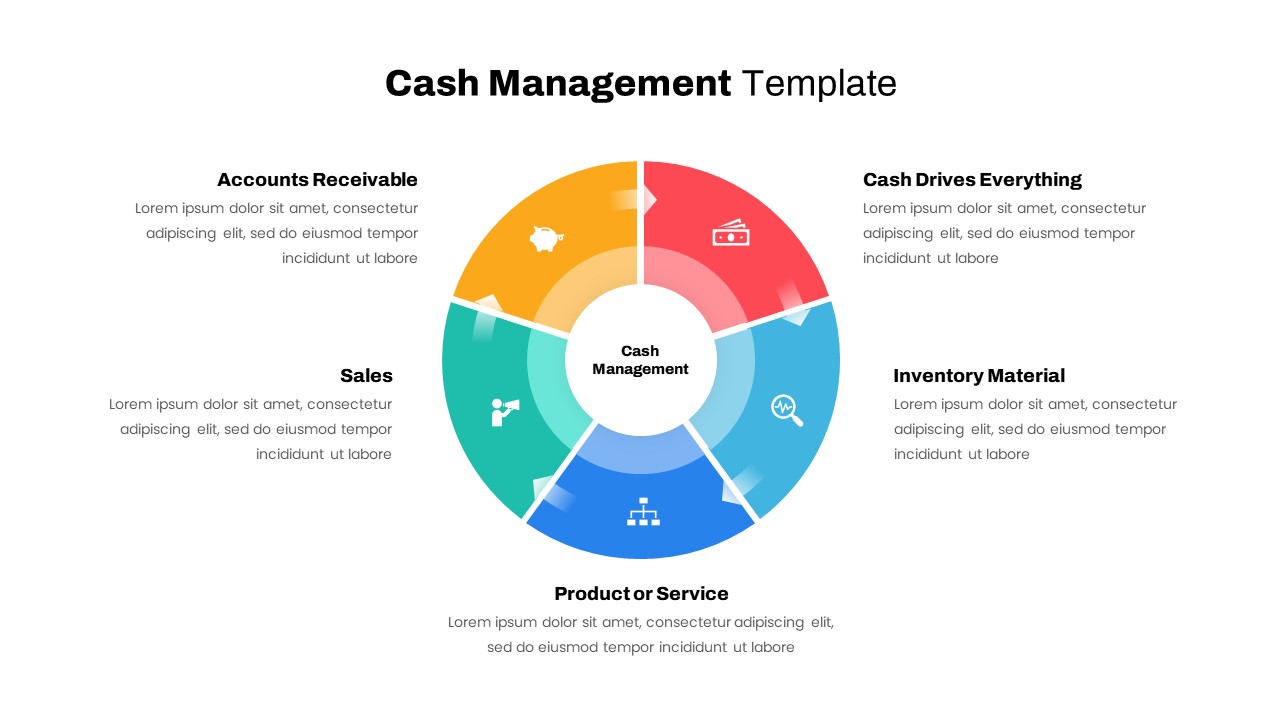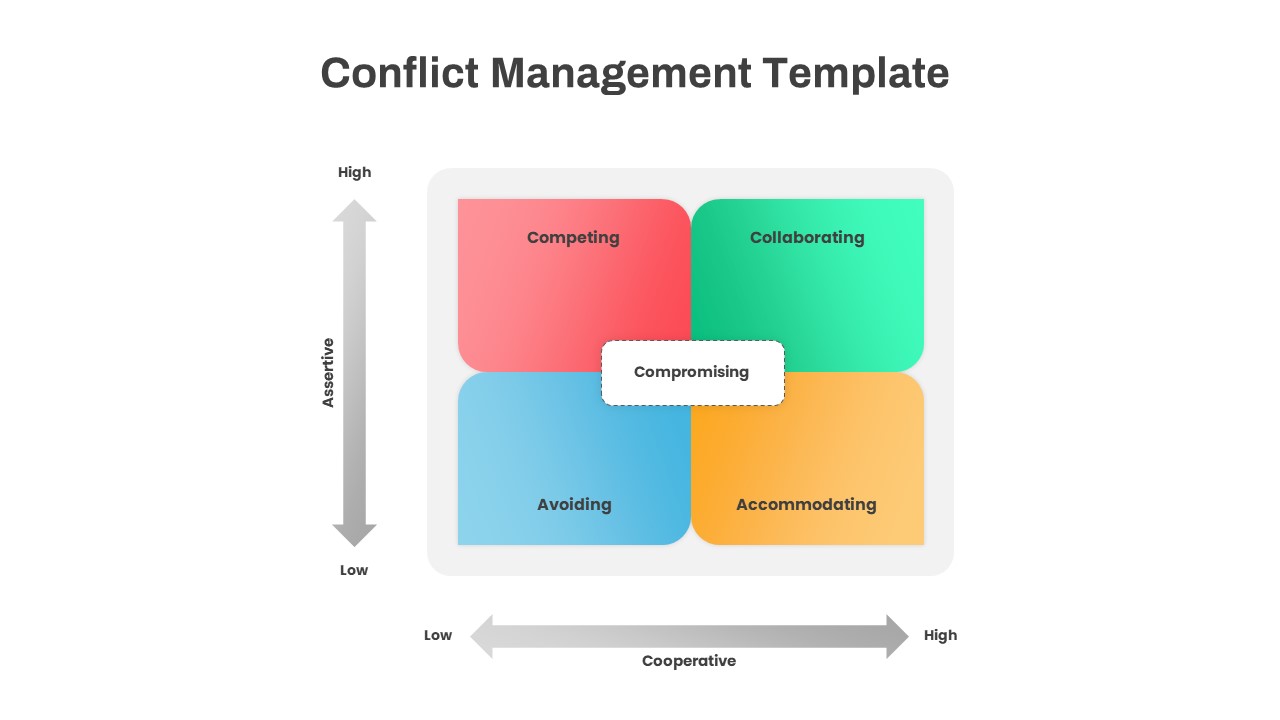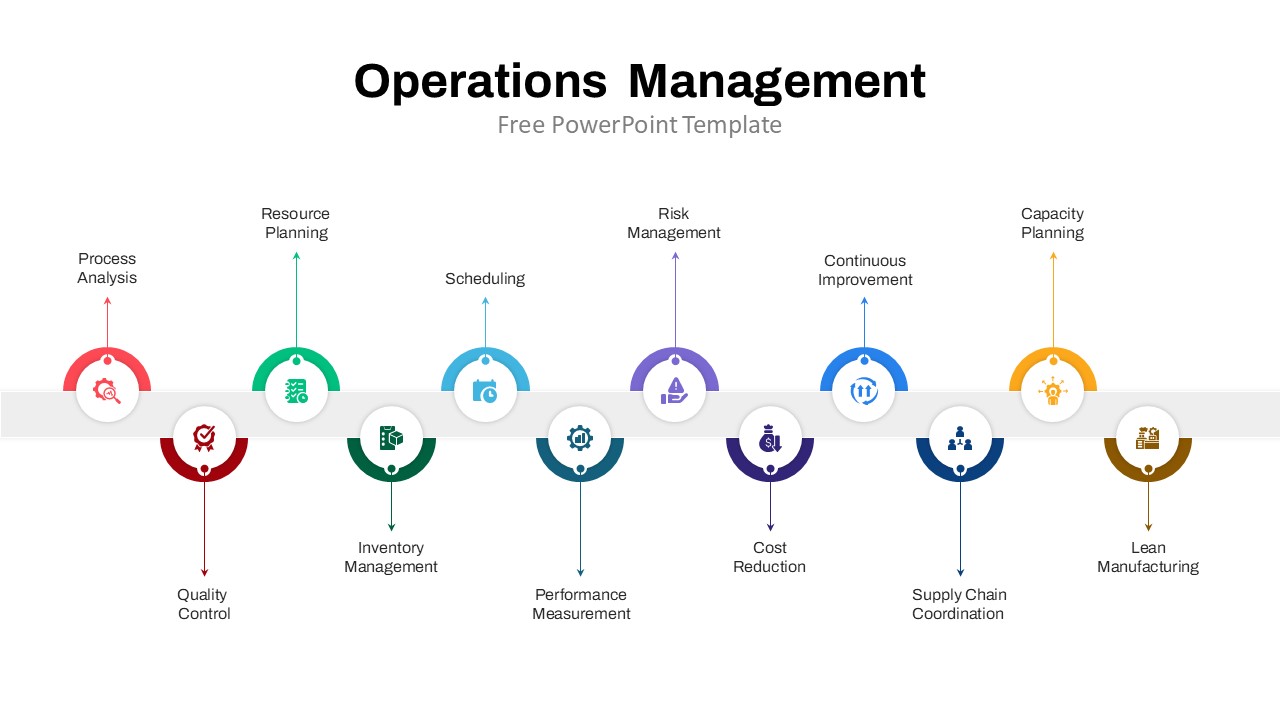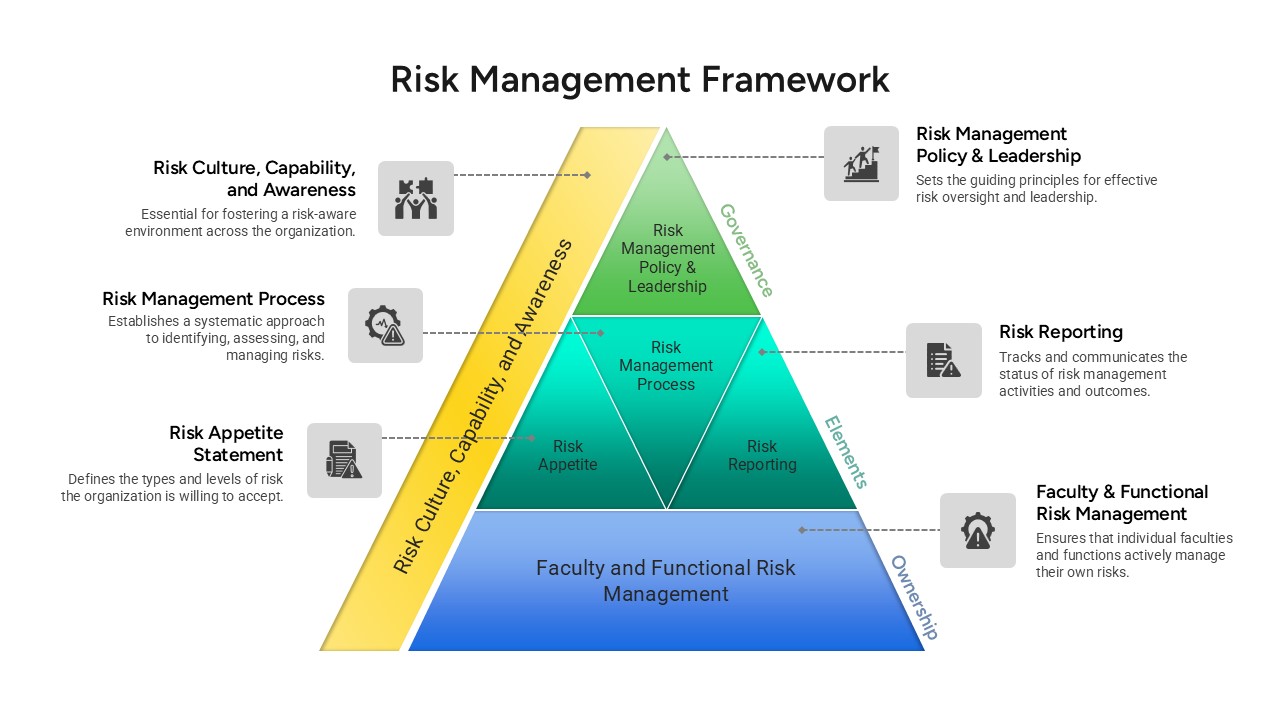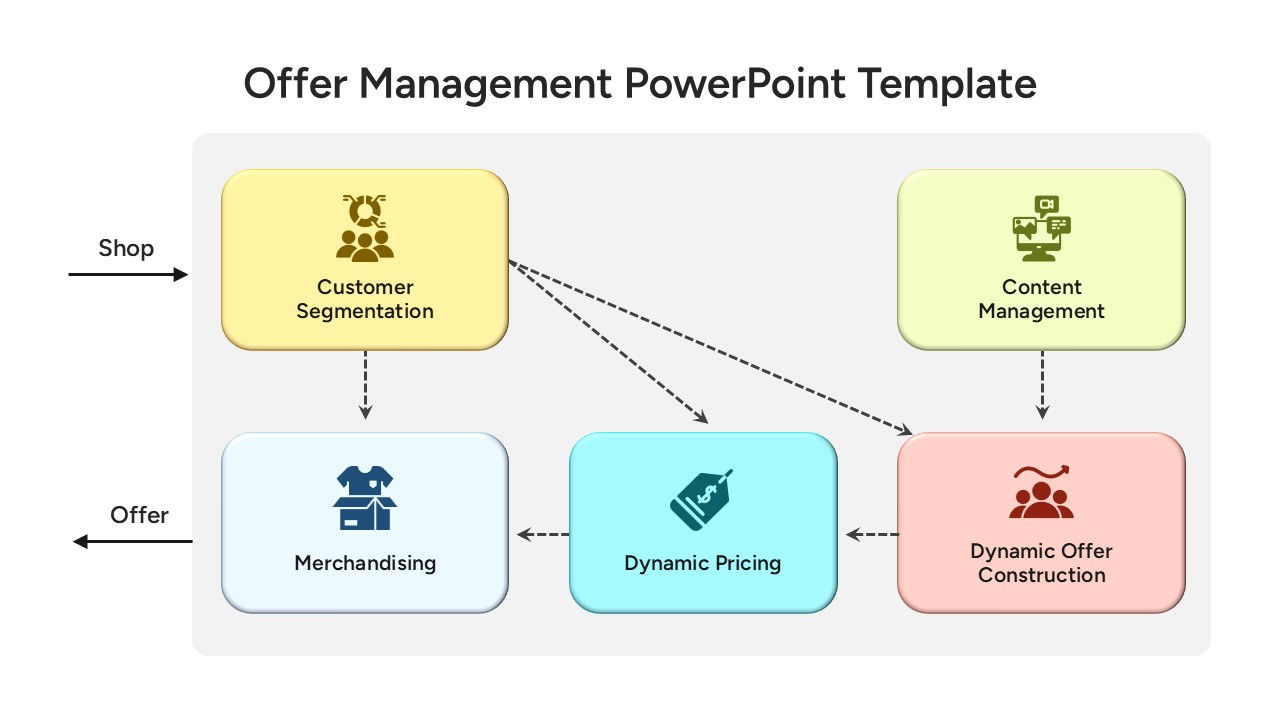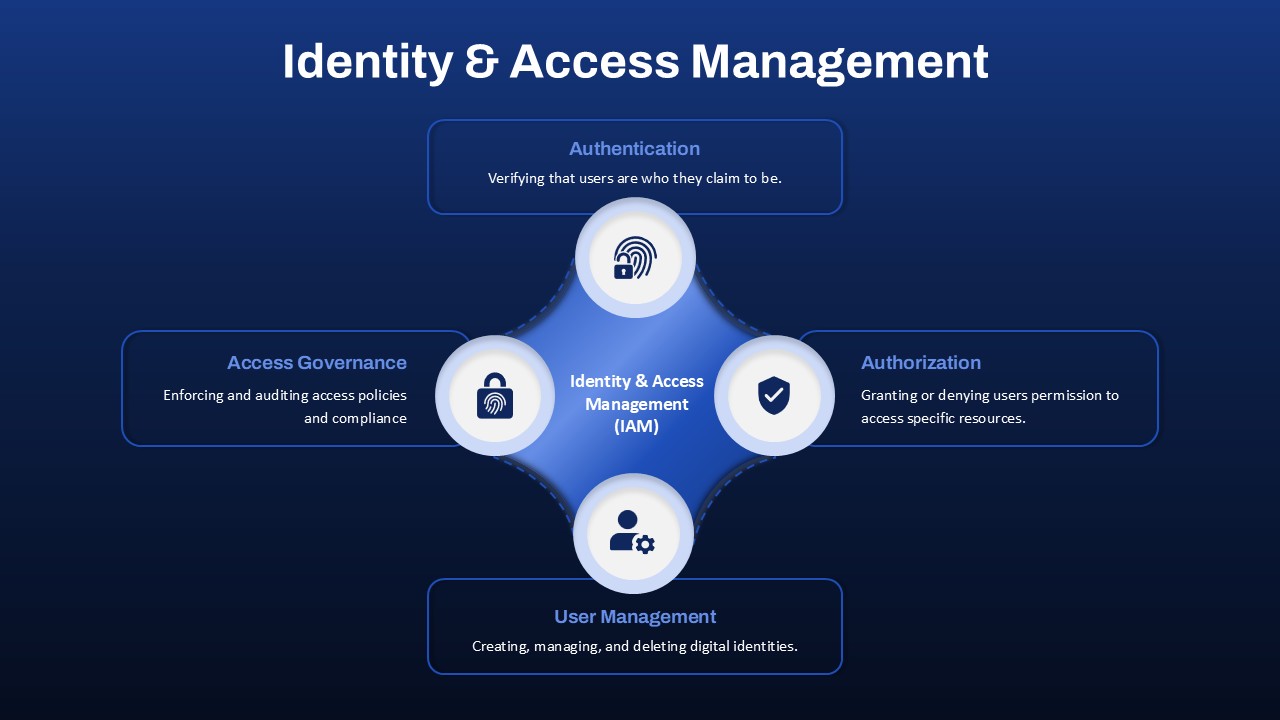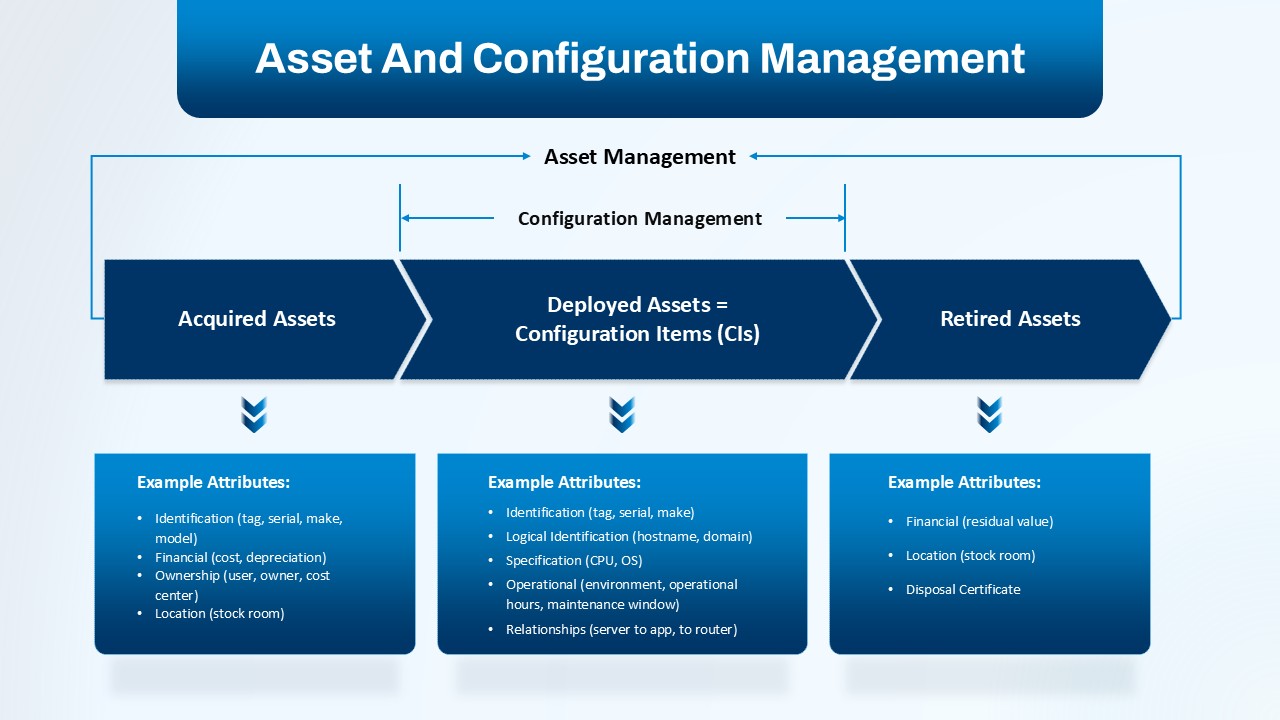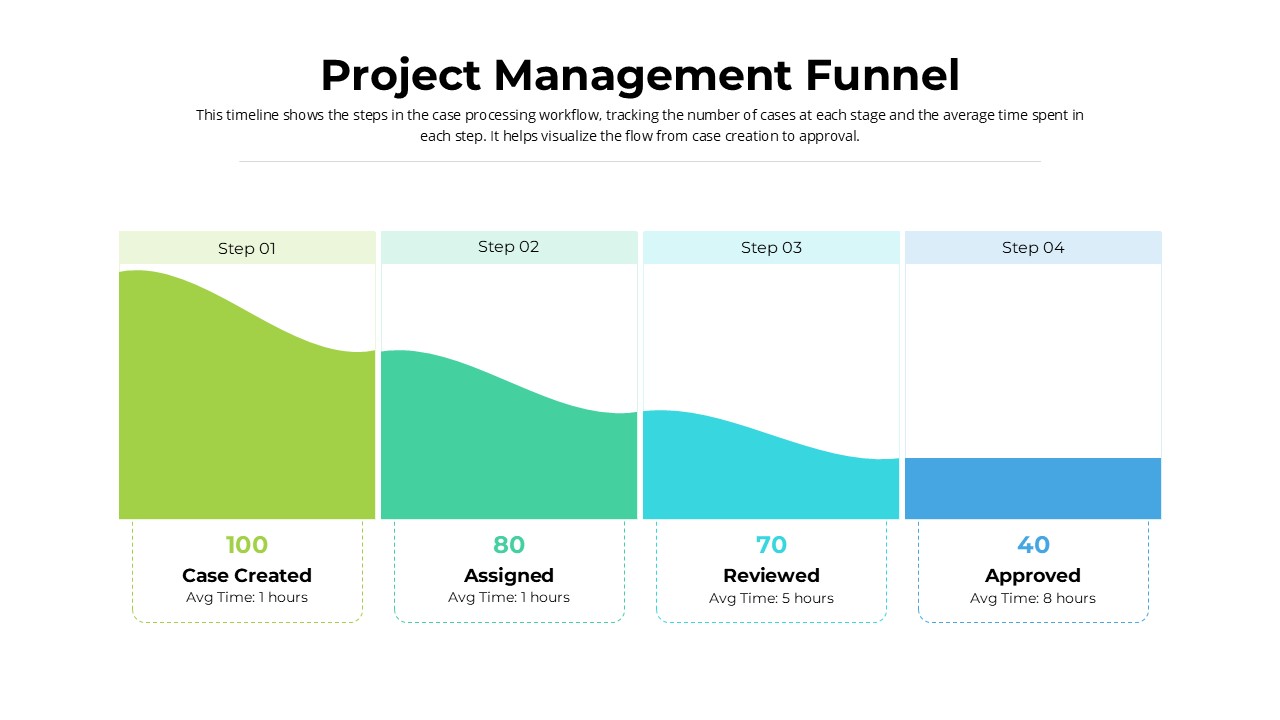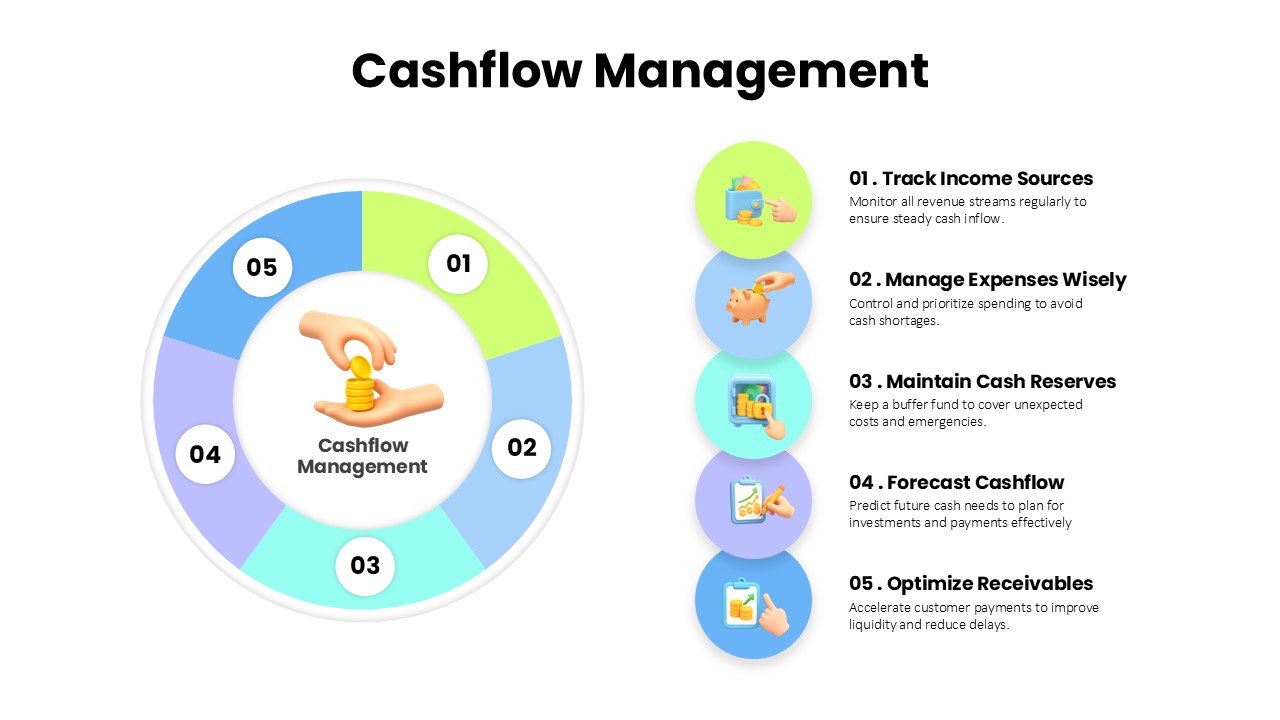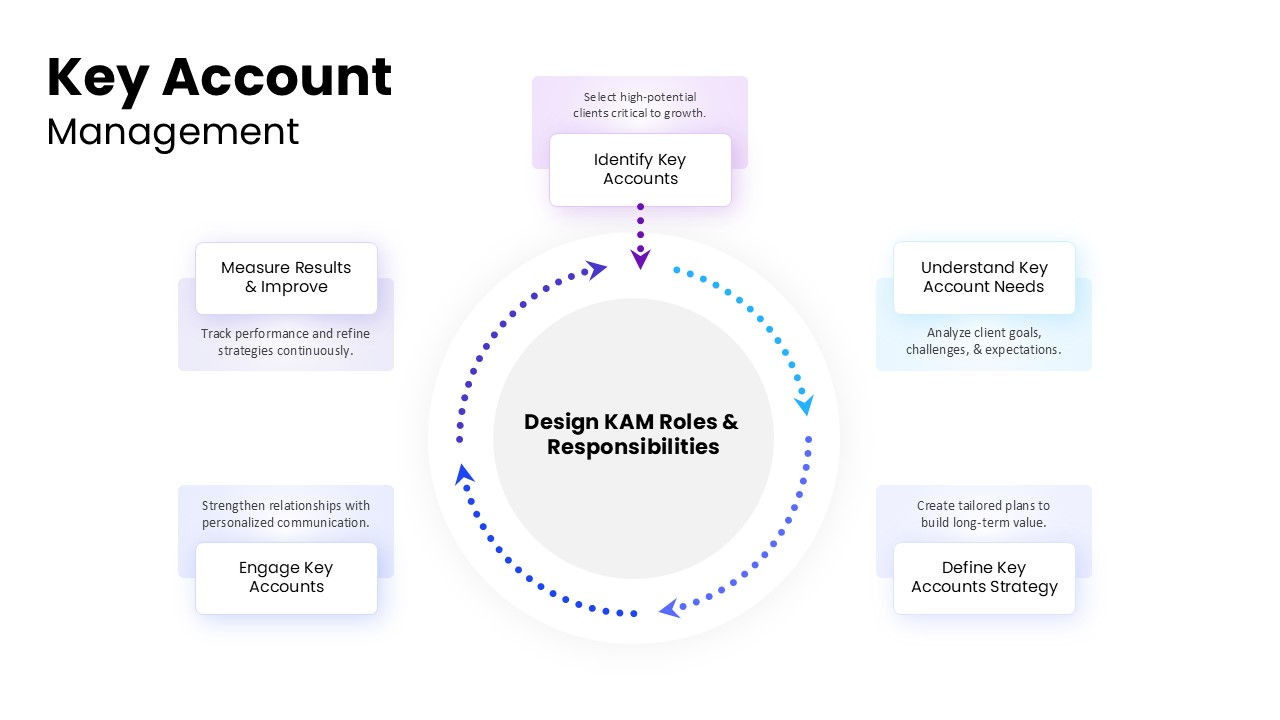Case Study for Change Management Process Template for PowerPoint & Google Slides
Description
Use this compelling case study slide to walk stakeholders through your change management journey, from identifying the core problem to revealing the winning outcome. Three bold gradient circles—orange for “Problem,” magenta for “Solution,” and purple for “Why We Won”—are linked by subtle curved arrows, creating a clear left-to-right flow. Flanking text placeholders let you describe challenges, proposed interventions, and success factors in concise, pre-formatted blocks. A neutral white background and gentle abstract shape behind the diagram keep the focus on your narrative.
All elements are fully editable via slide masters: swap gradient hues to match your brand, adjust circle sizes to emphasize key phases, or replace icons with your own graphics. Consistent typography, grid-aligned layouts, and ample white space ensure a polished, professional look on any screen or printed handout. Compatible with both PowerPoint and Google Slides, this template streamlines collaborative editing and theme synchronization, while preserving pixel-perfect scaling.
Whether you’re presenting to an executive board, training managers, or debriefing project teams, this slide transforms complex change initiatives into a memorable visual story. Animate each phase independently to guide viewers step by step, or duplicate and repurpose the layout for other case studies across functions. Download and customize this case study slide to drive clarity, alignment, and buy-in for your change management efforts.
Who is it for
Change managers, organizational development consultants, project leaders, and executives will benefit from this slide when presenting problem-solving frameworks, ROI analyses, or post-implementation reviews.
Other Uses
Beyond change management, repurpose this layout for product launch case studies, customer success stories, risk-mitigation plans, or strategic roadmap presentations.
Login to download this file