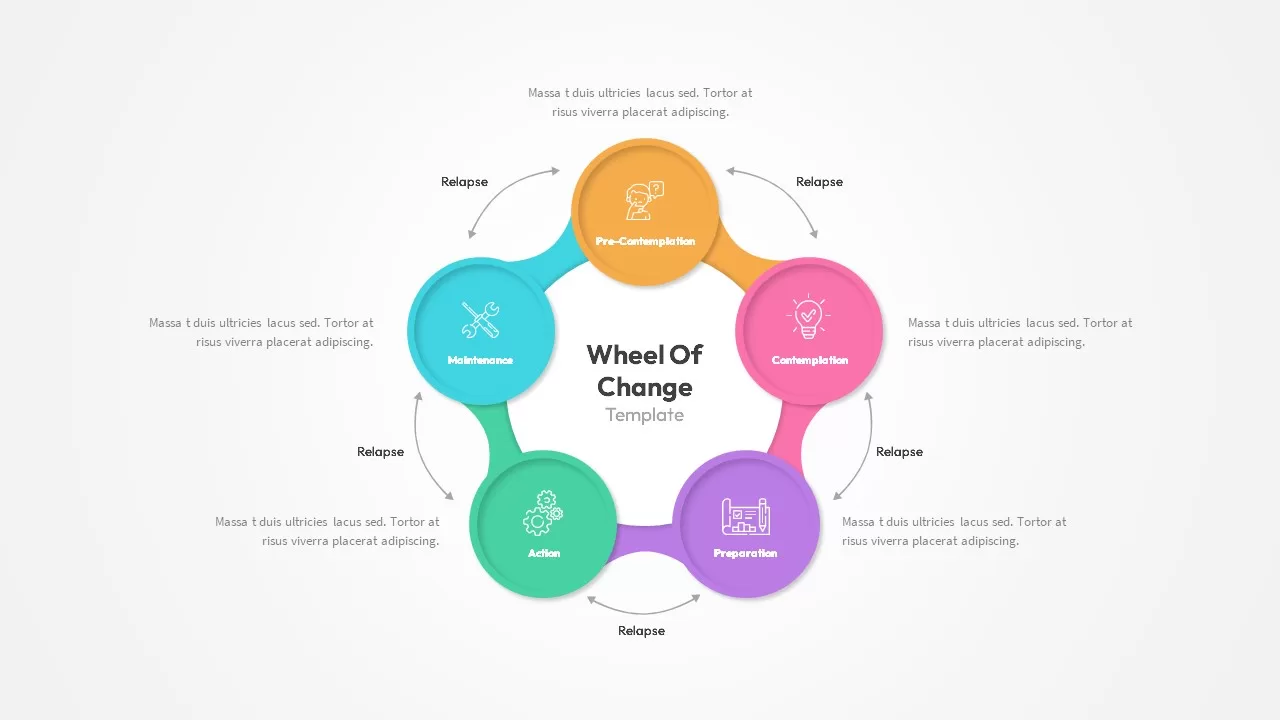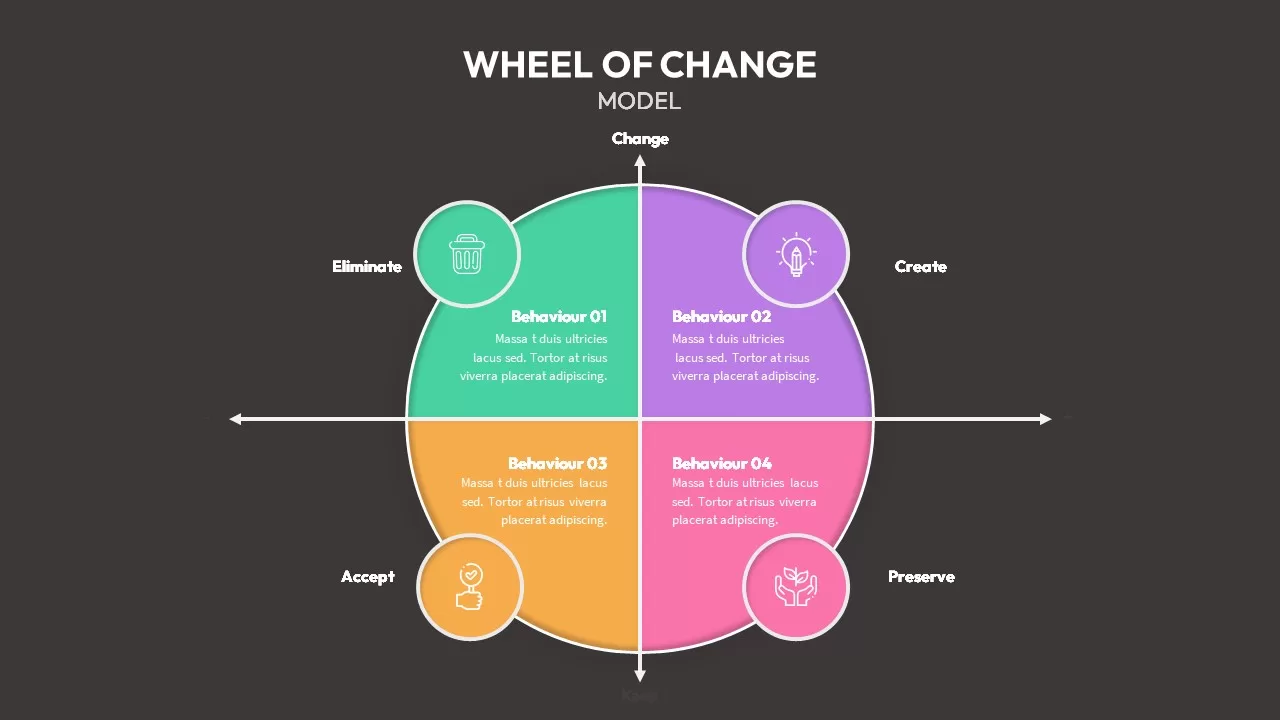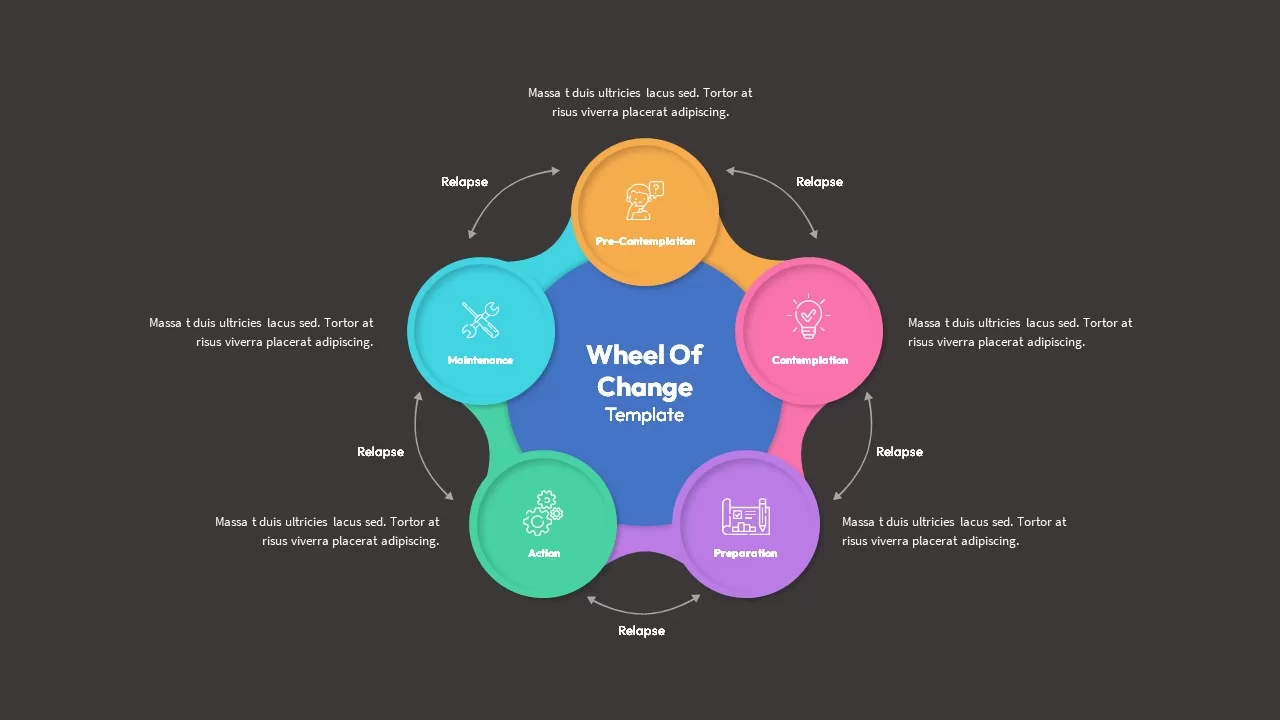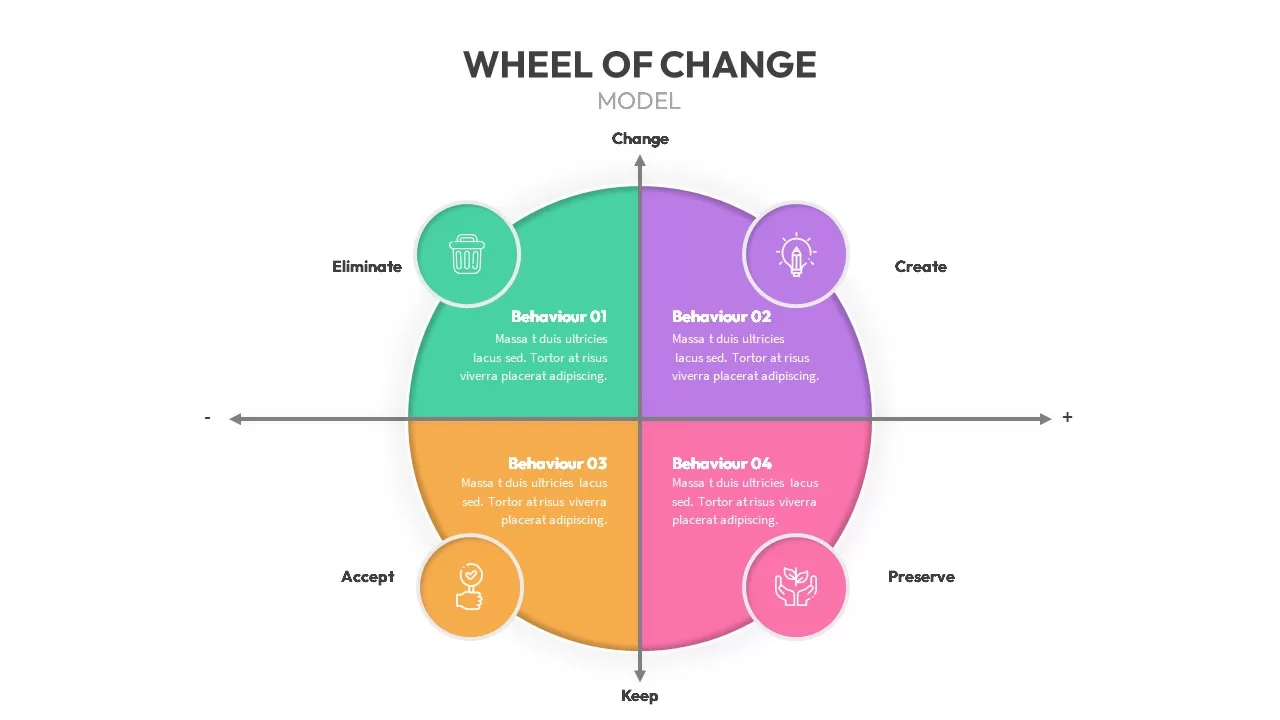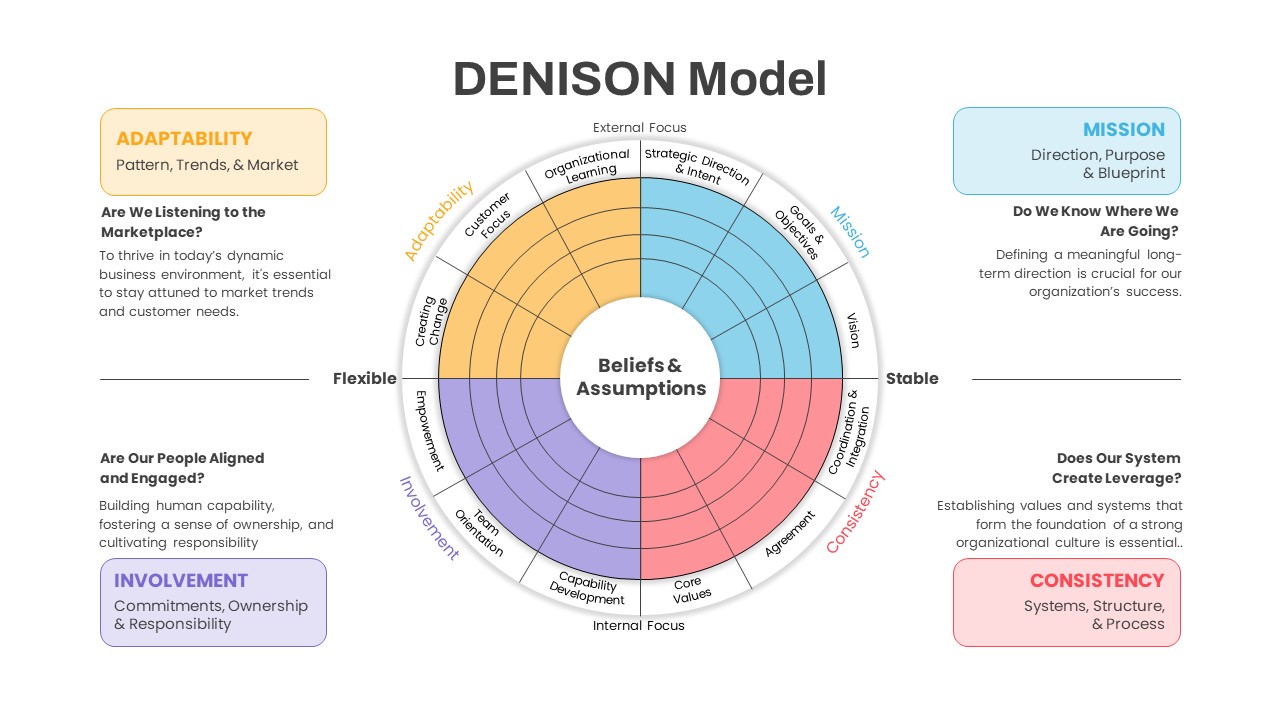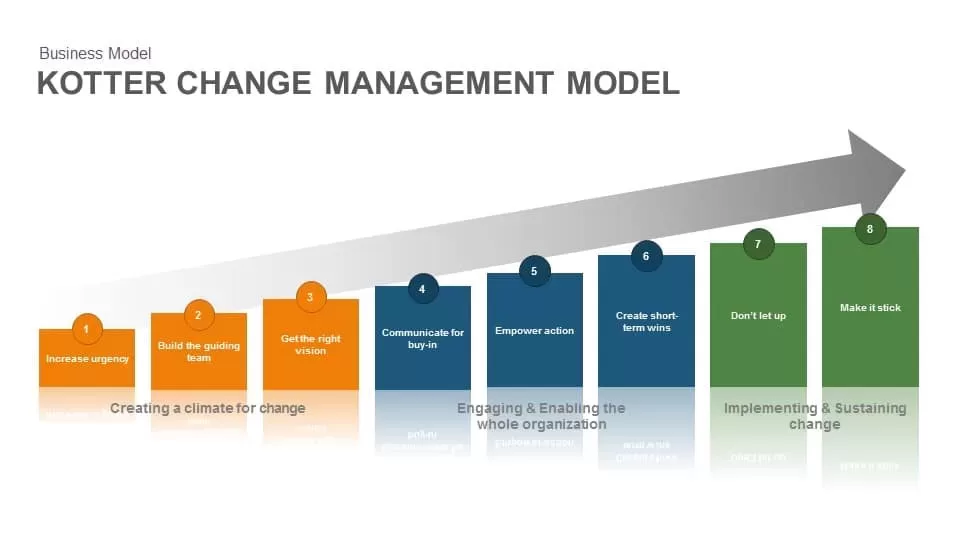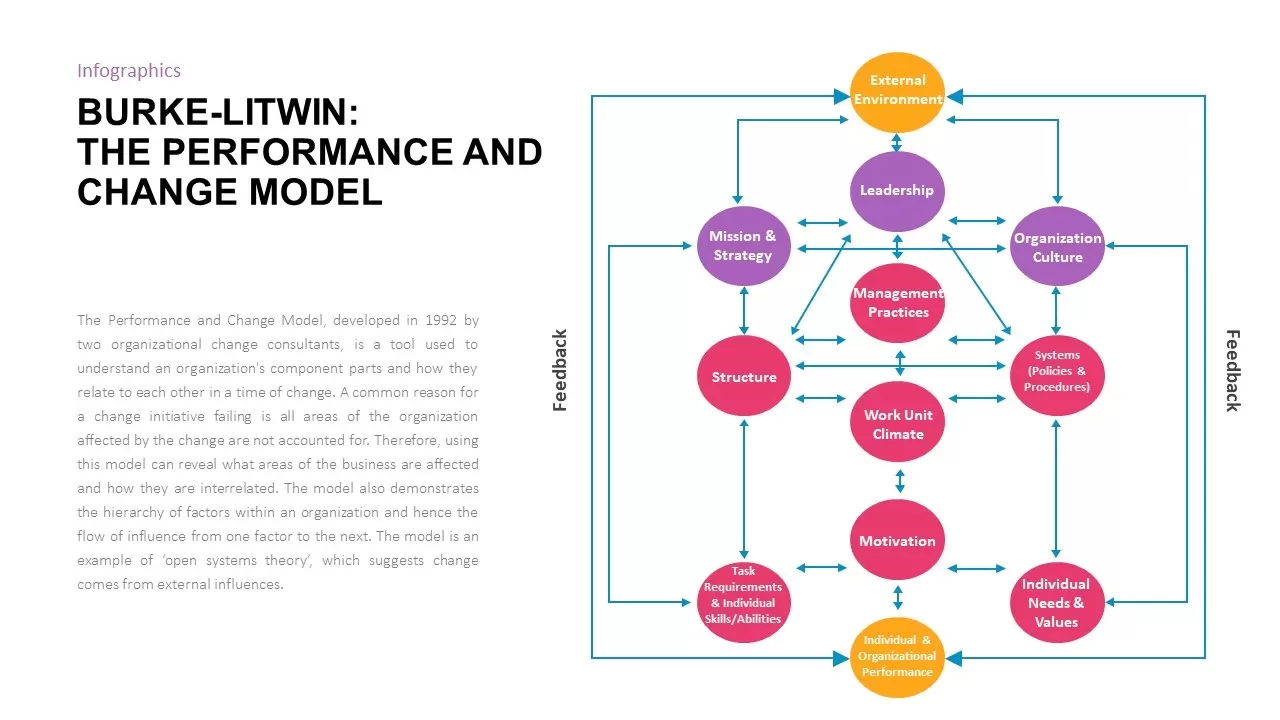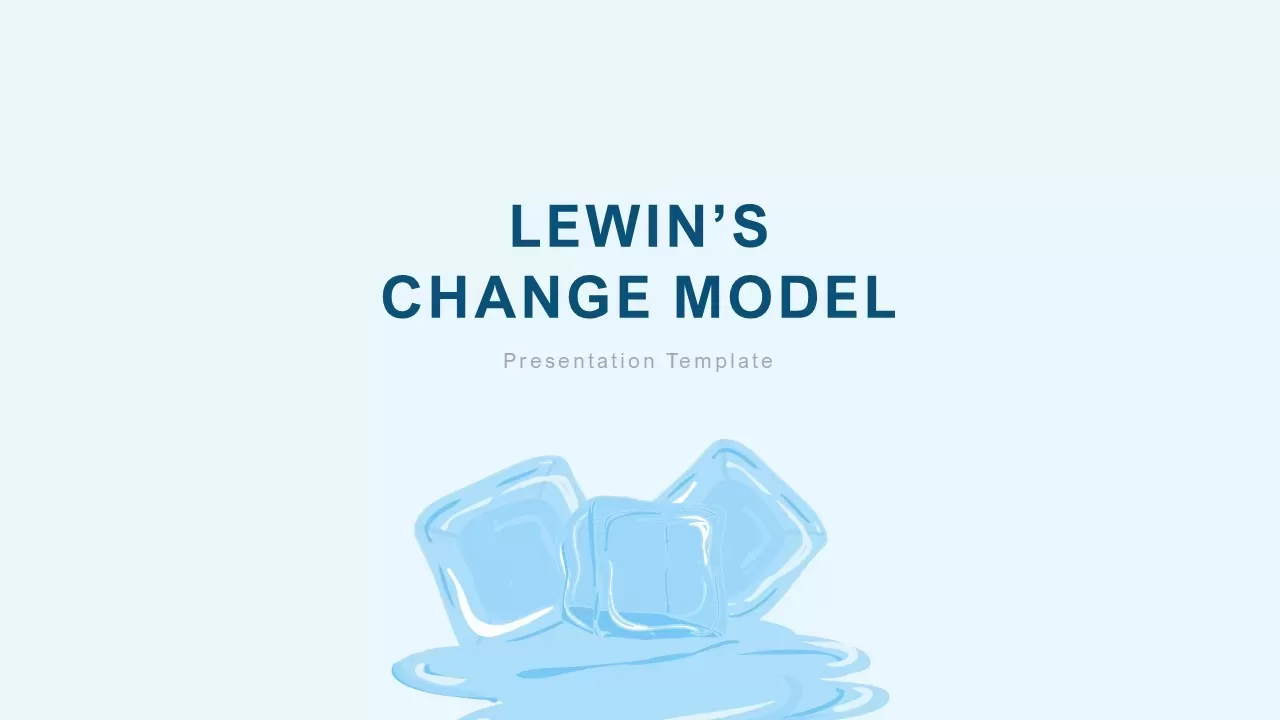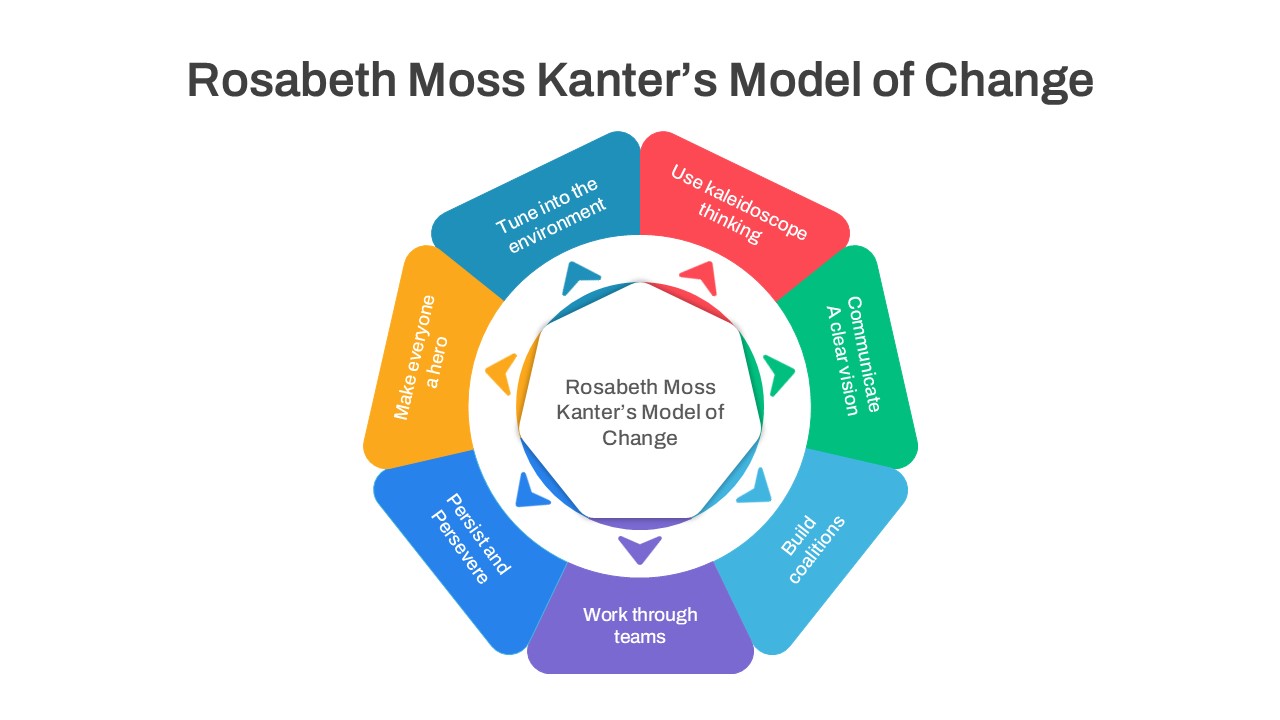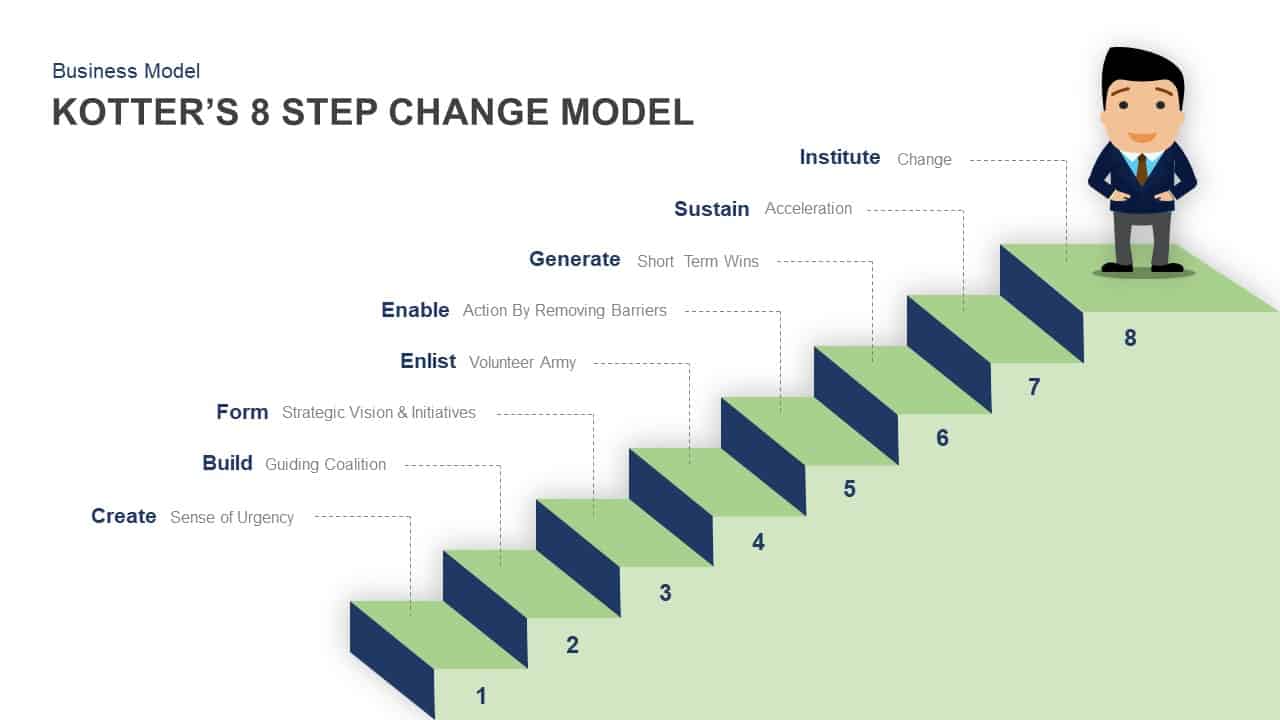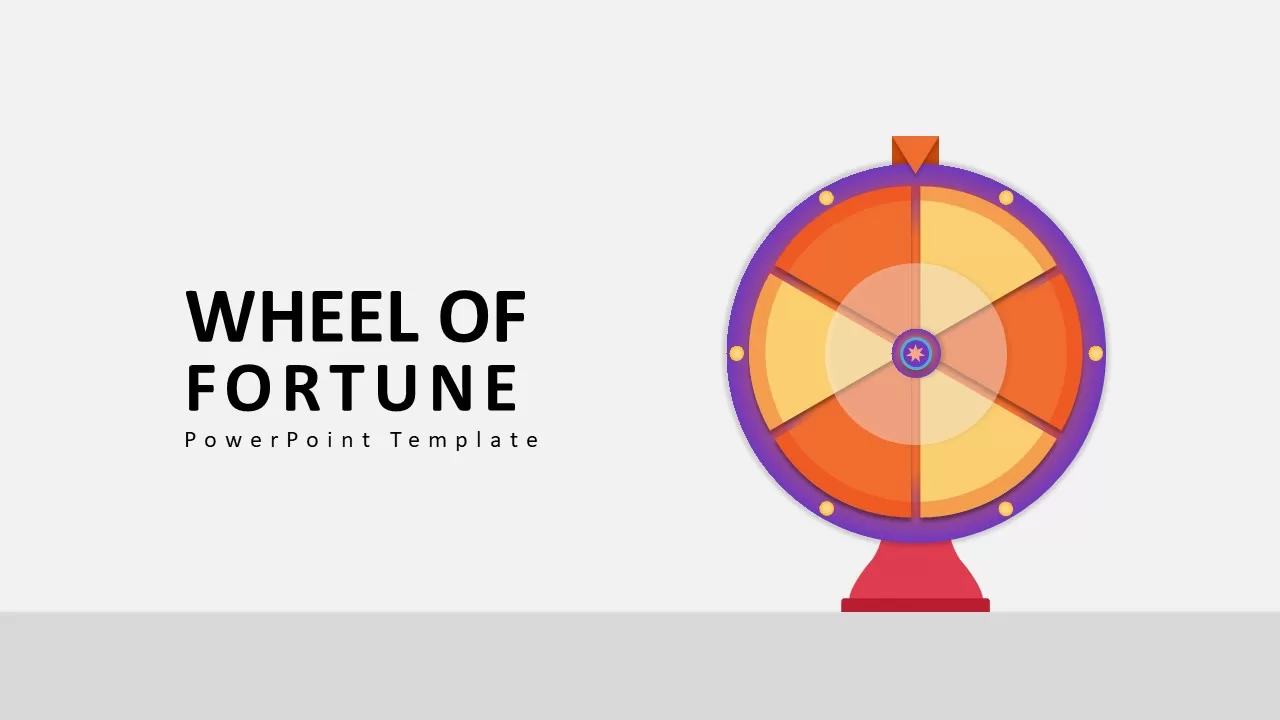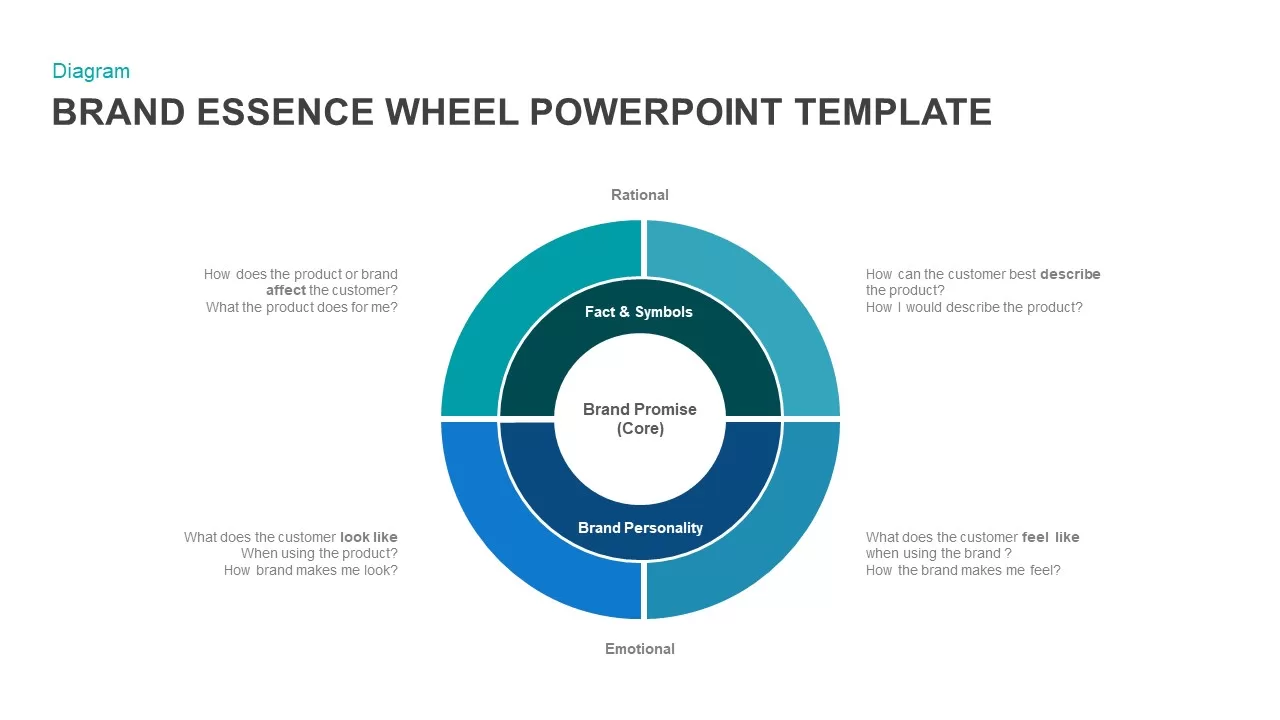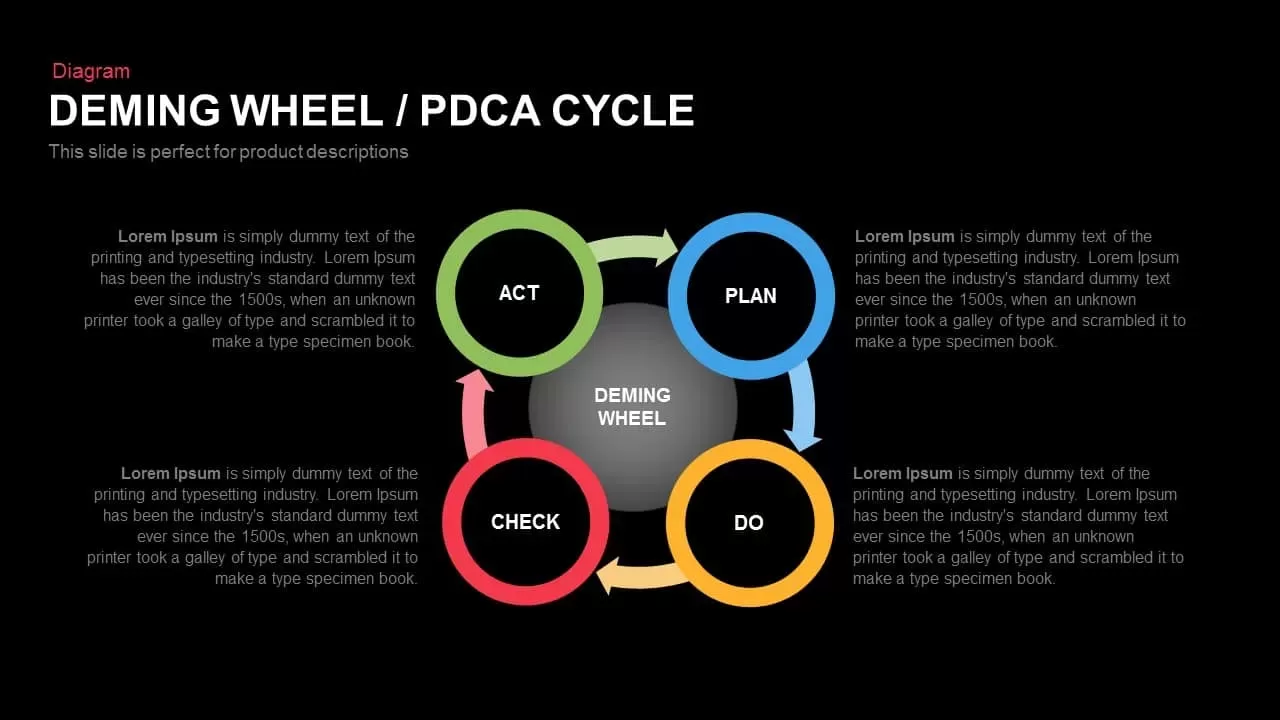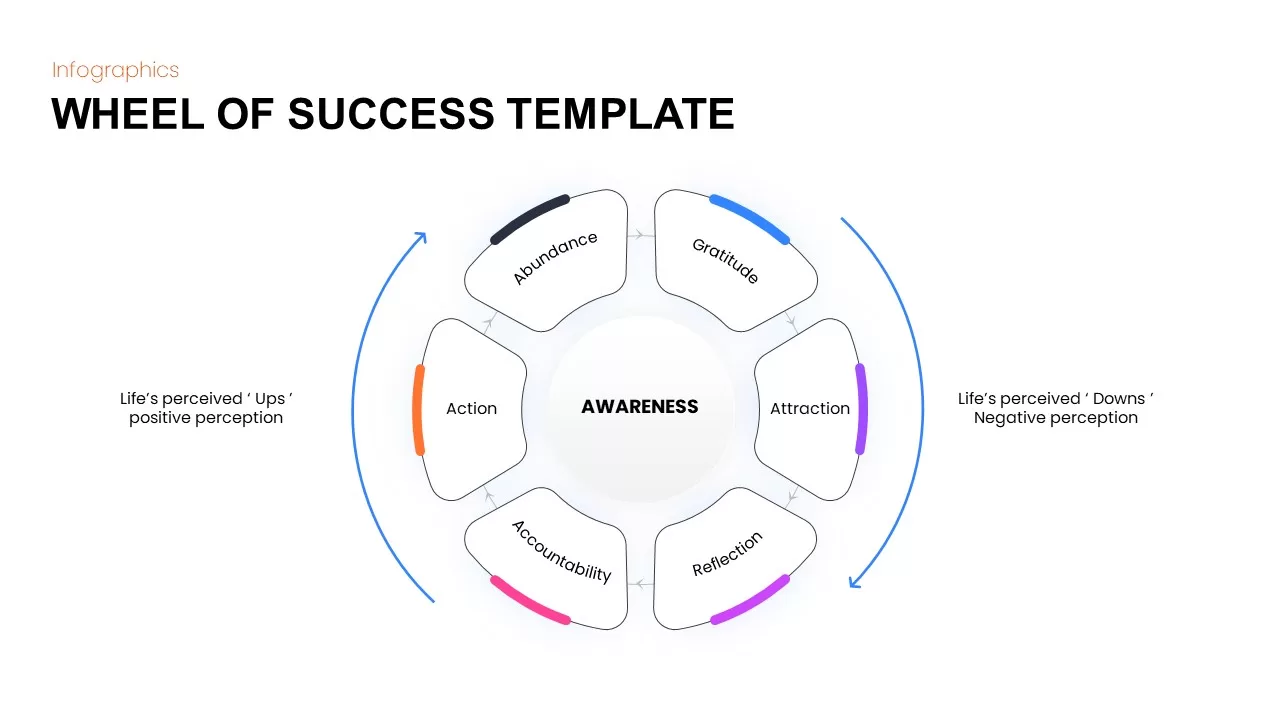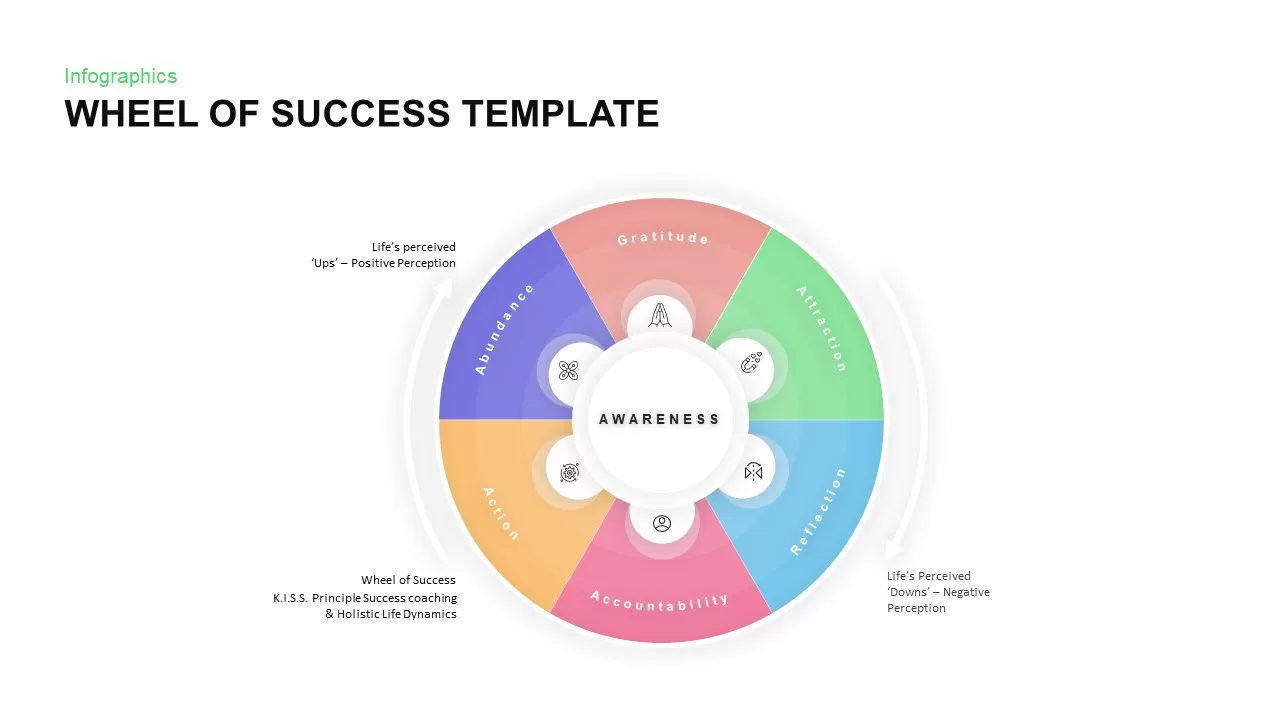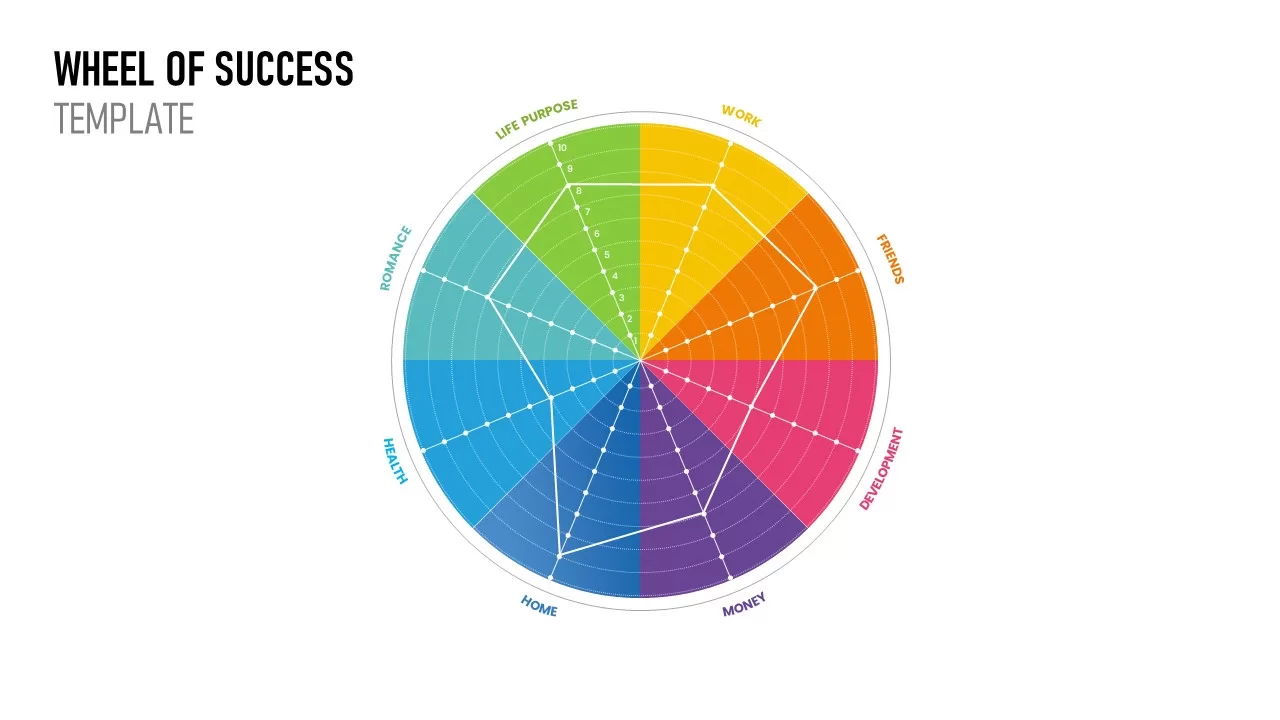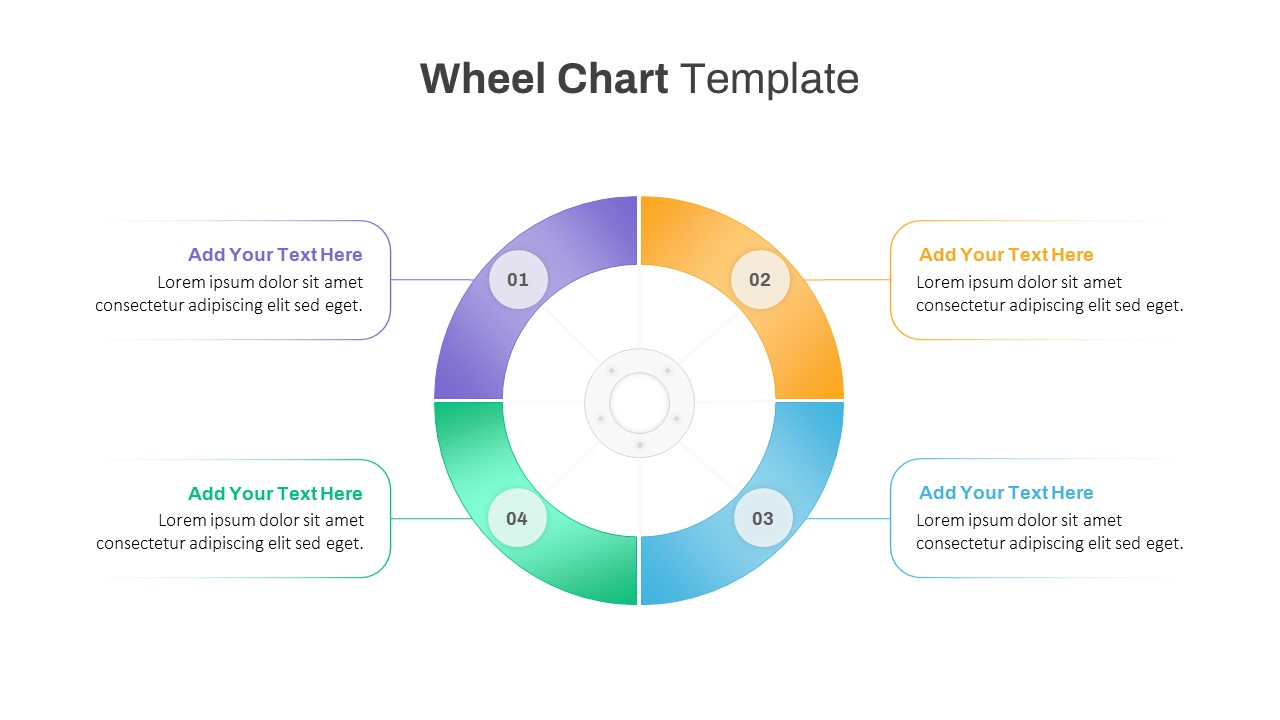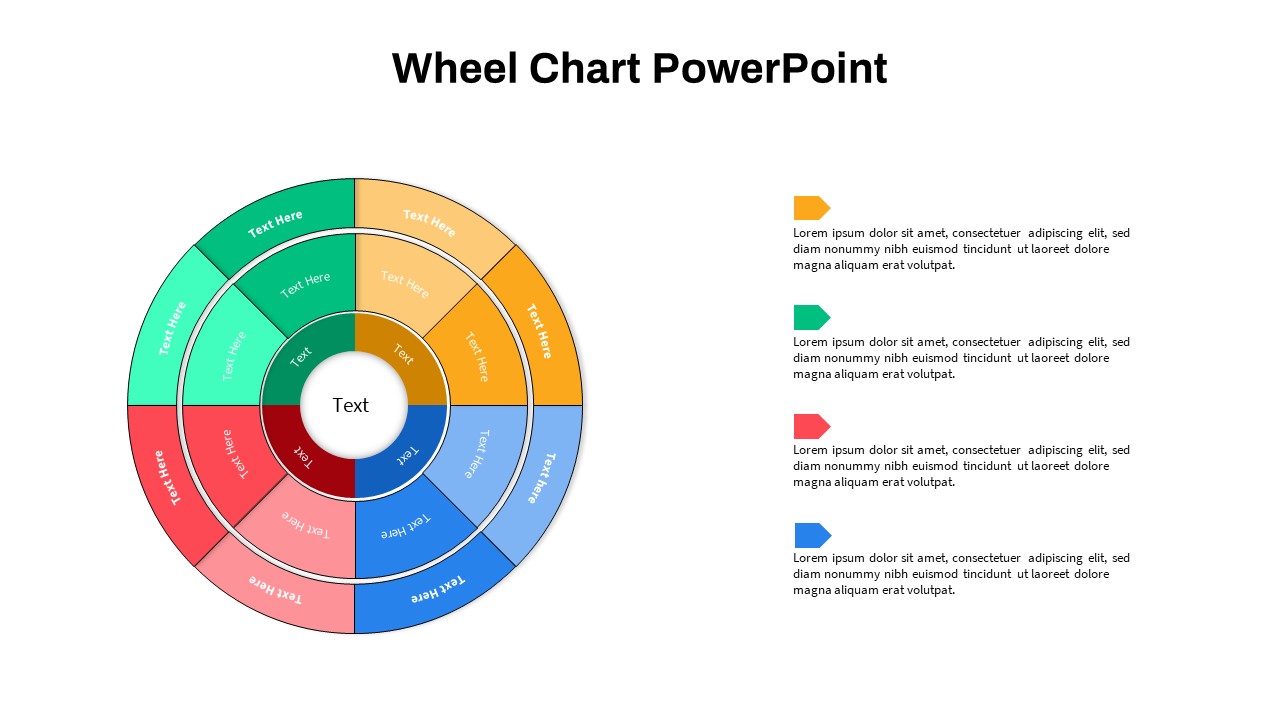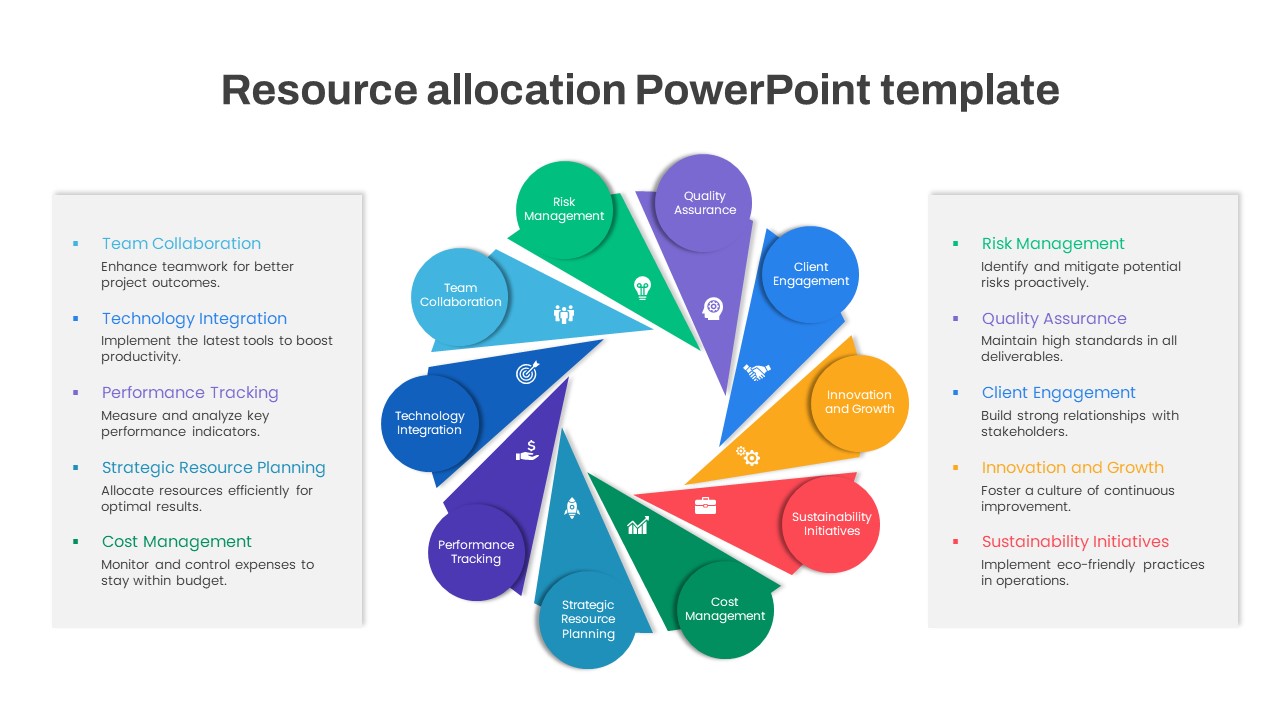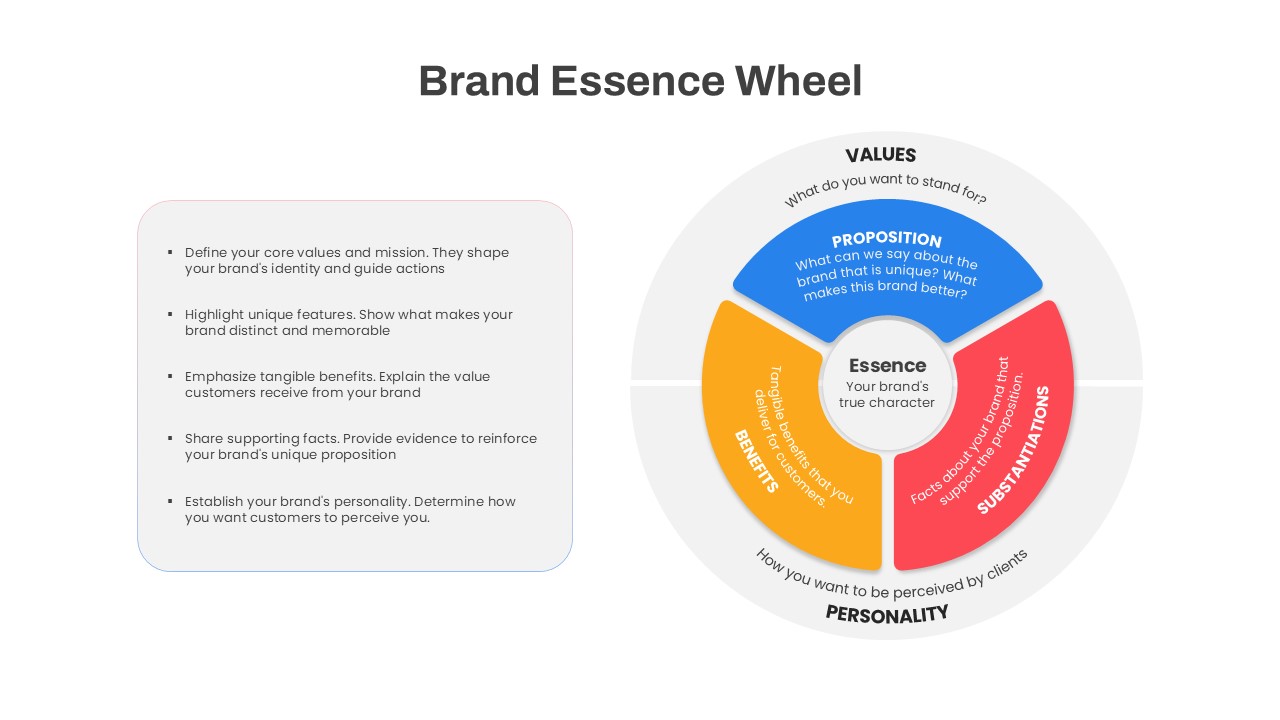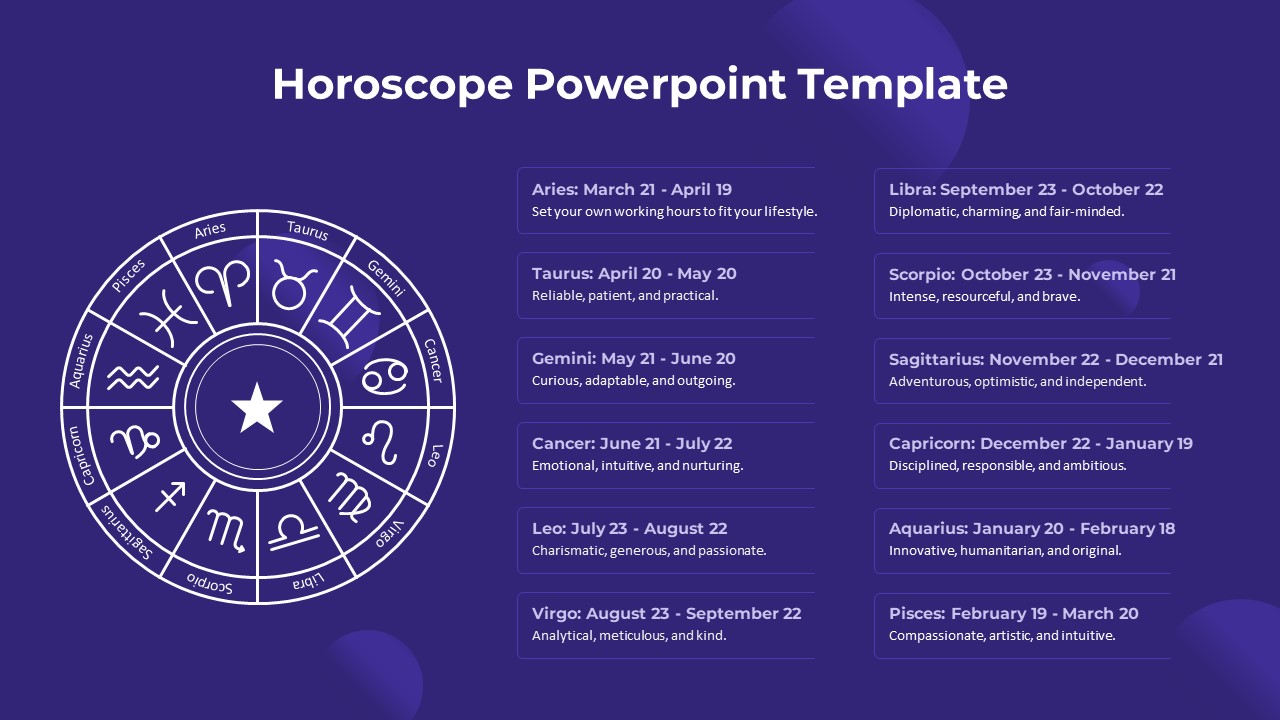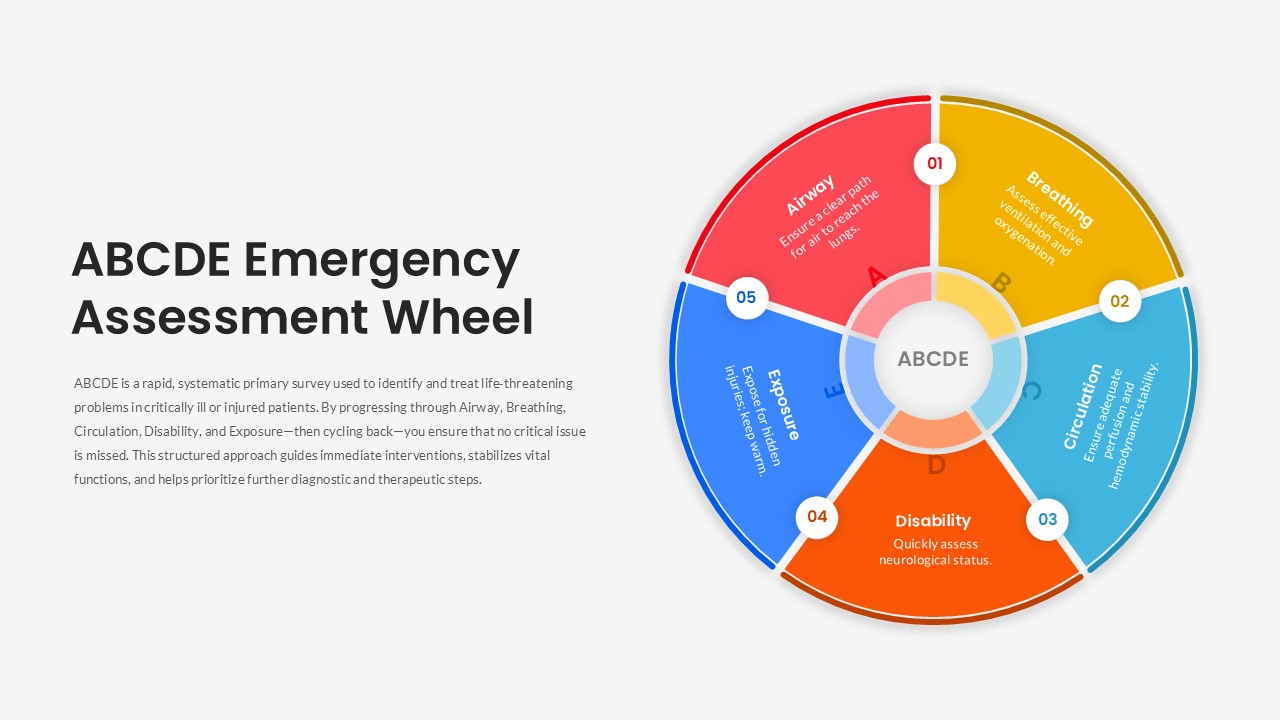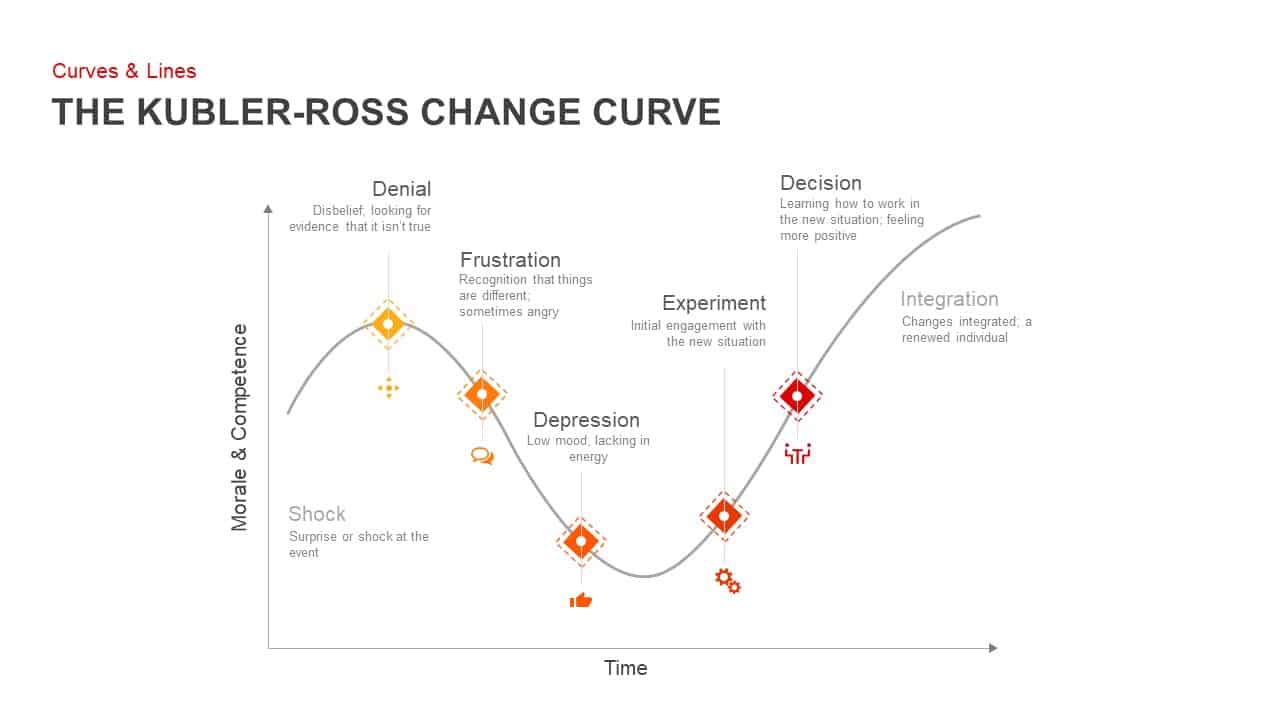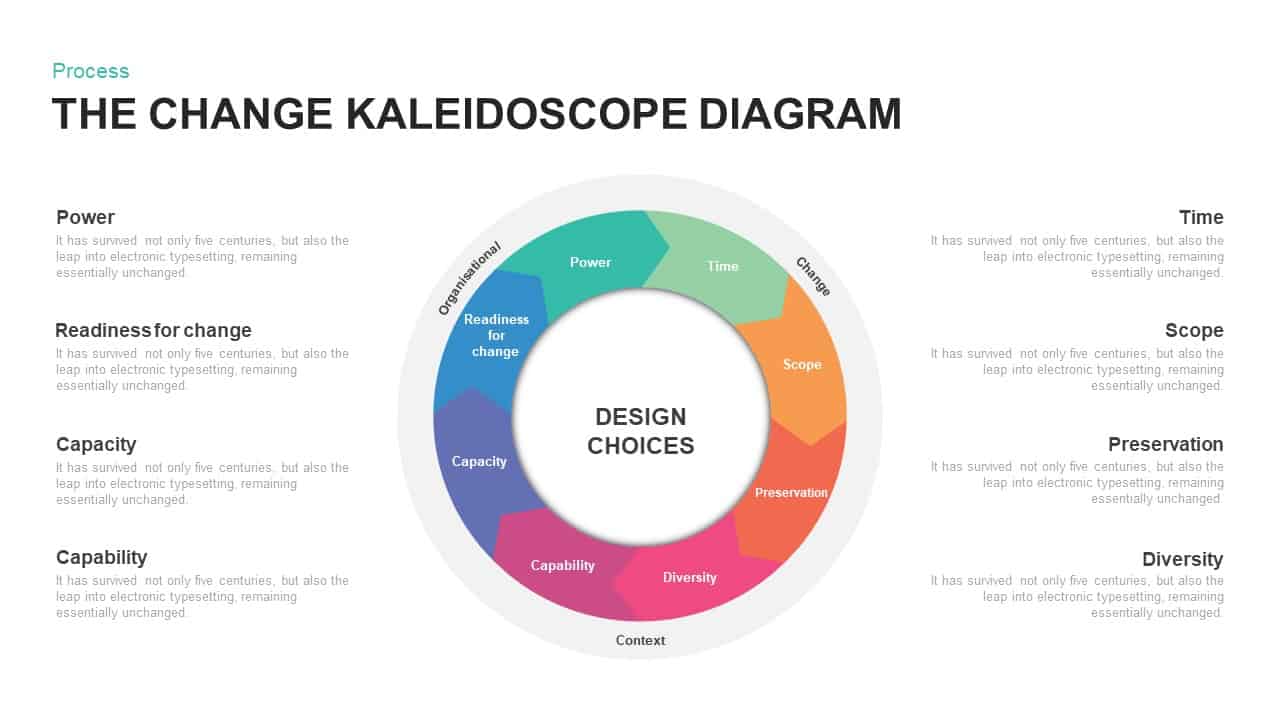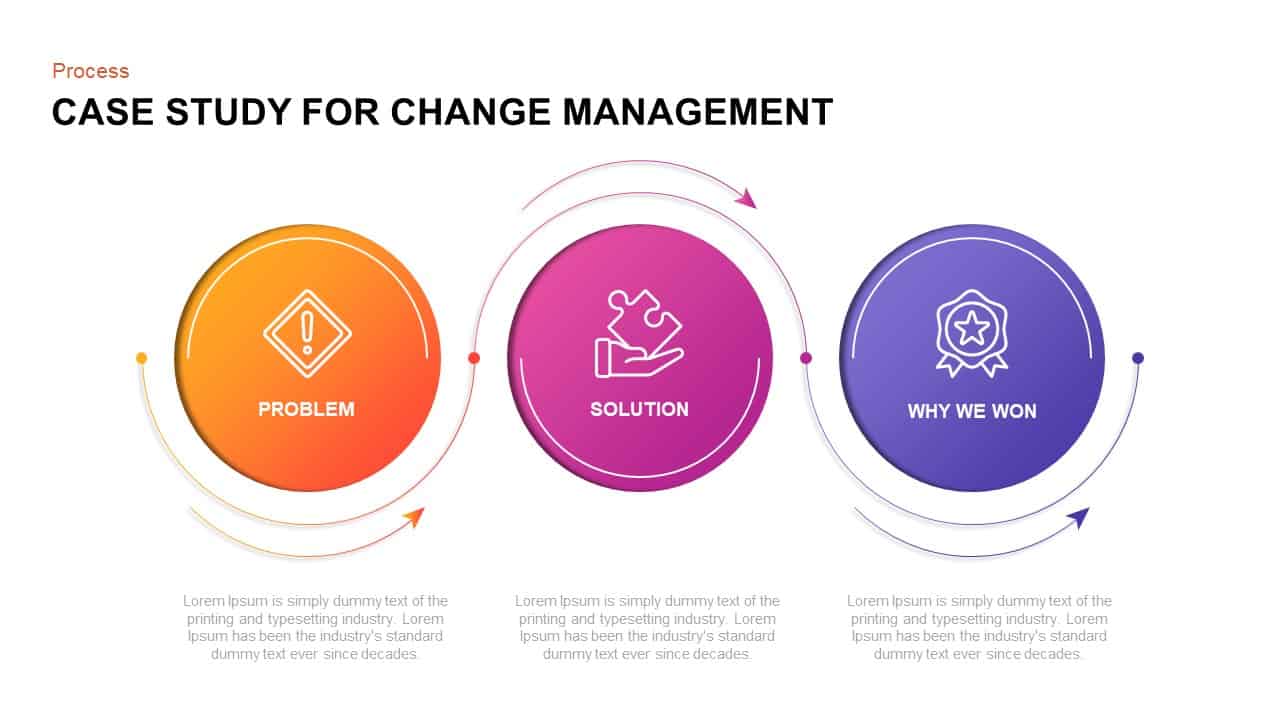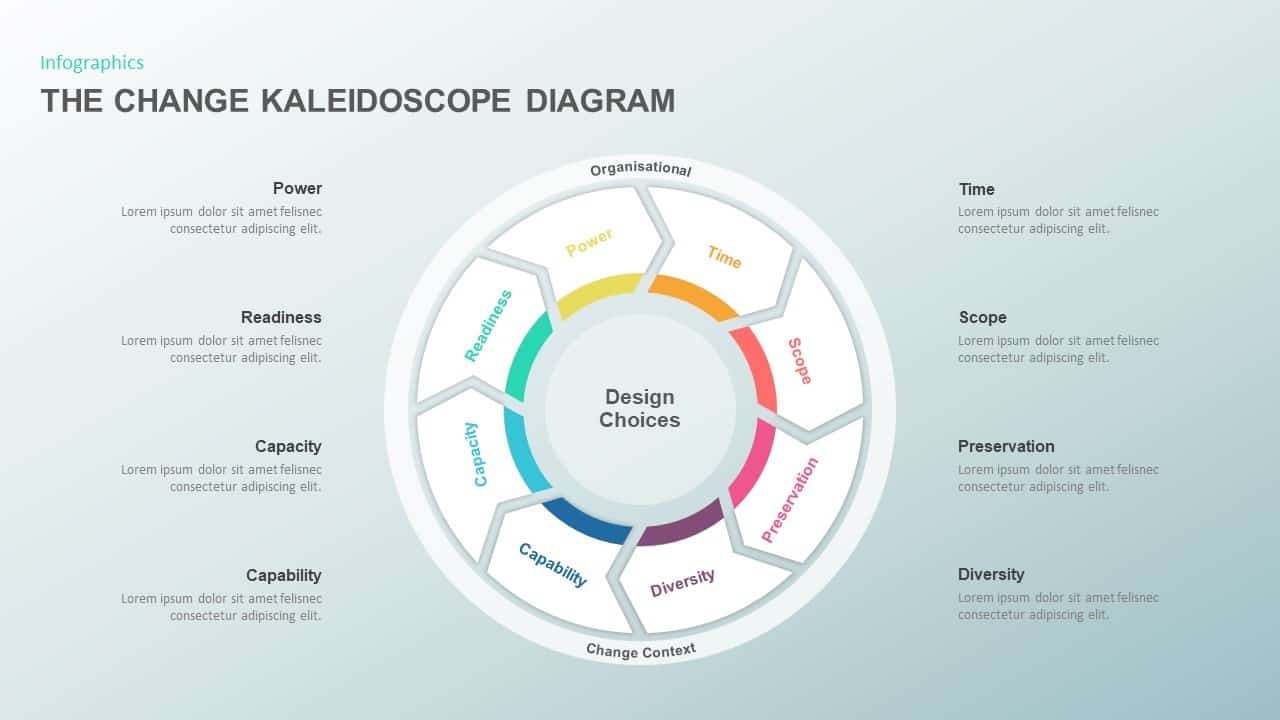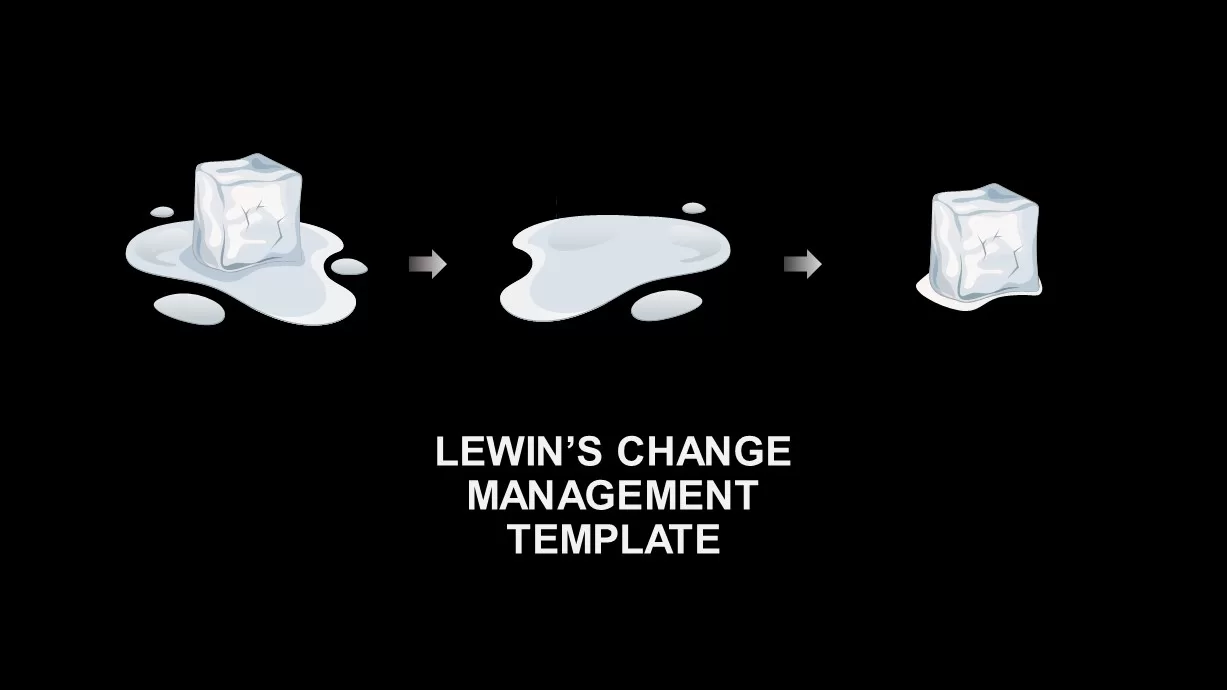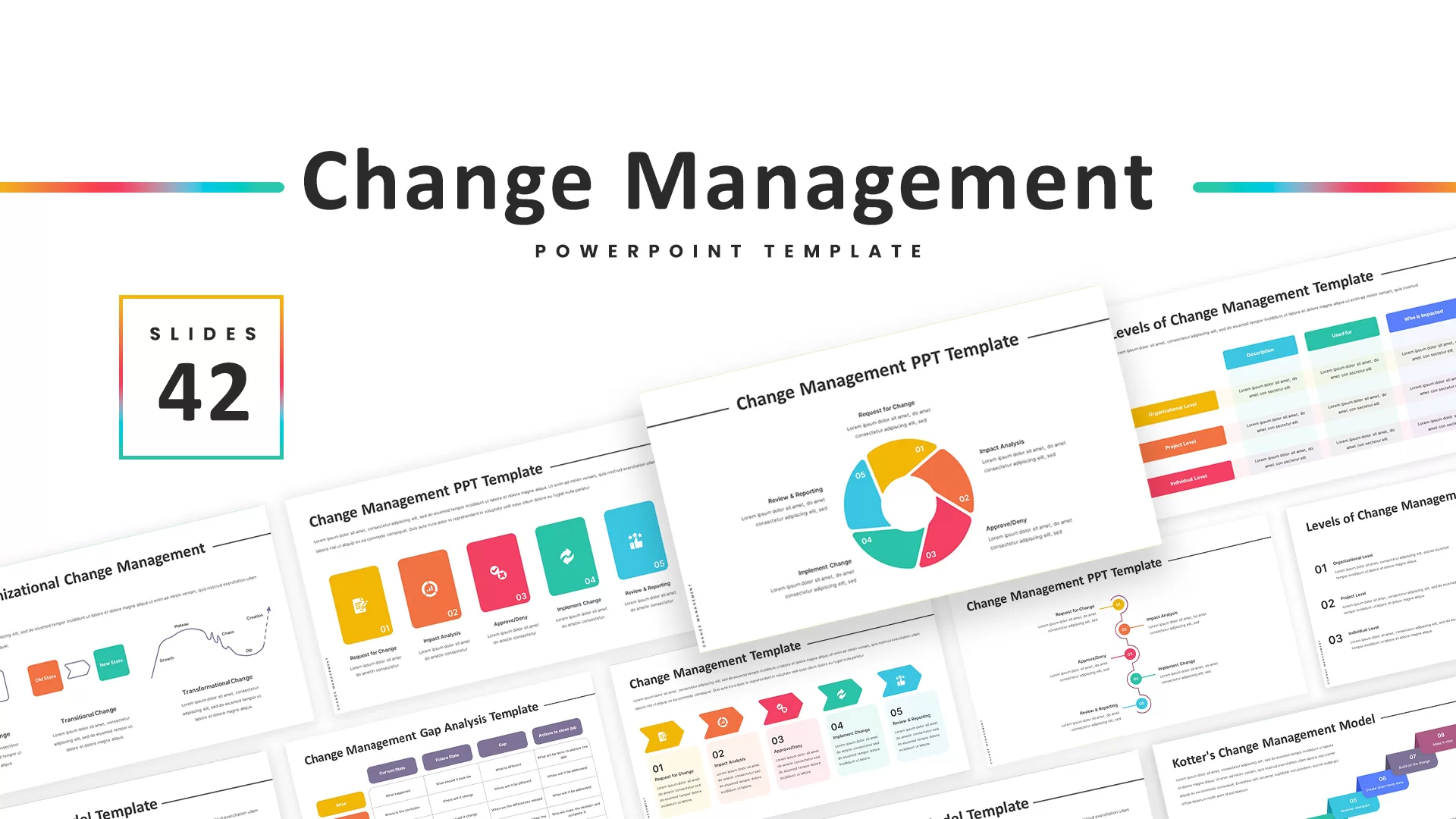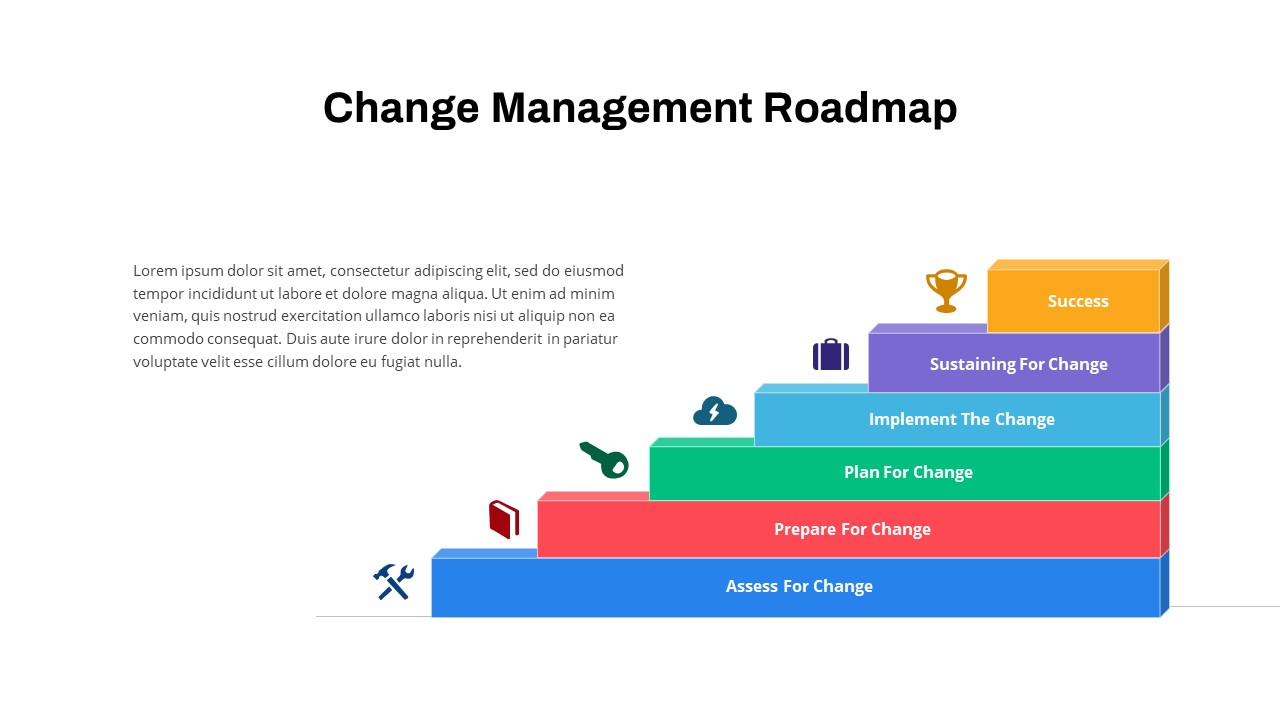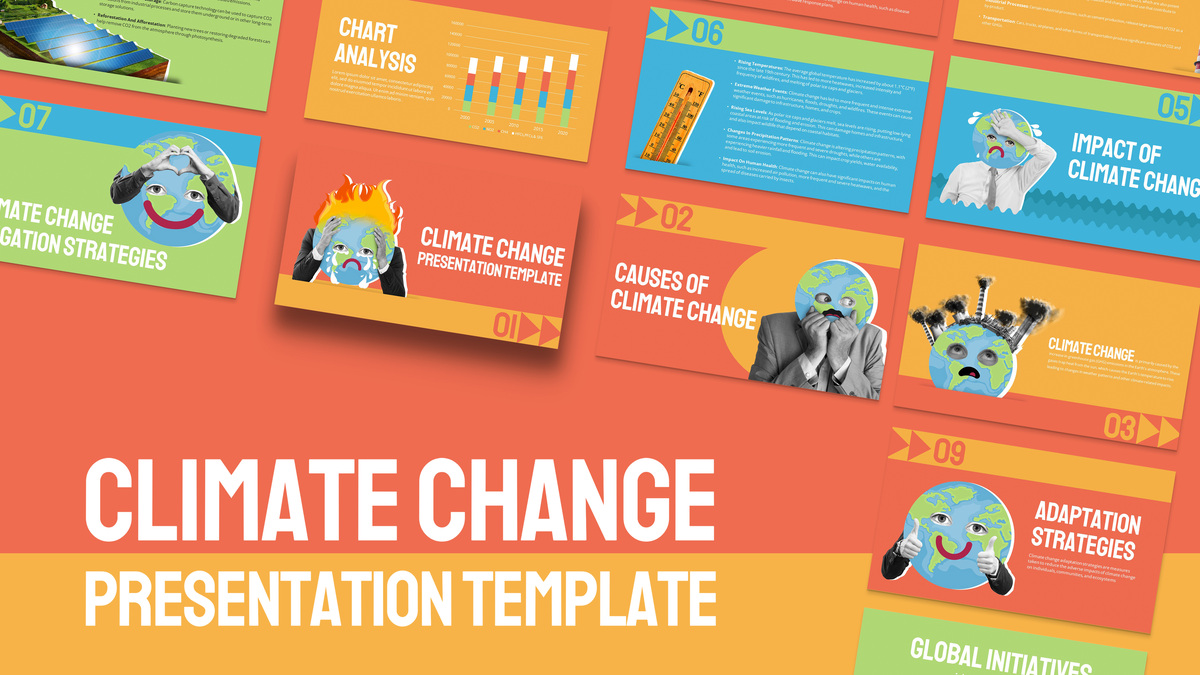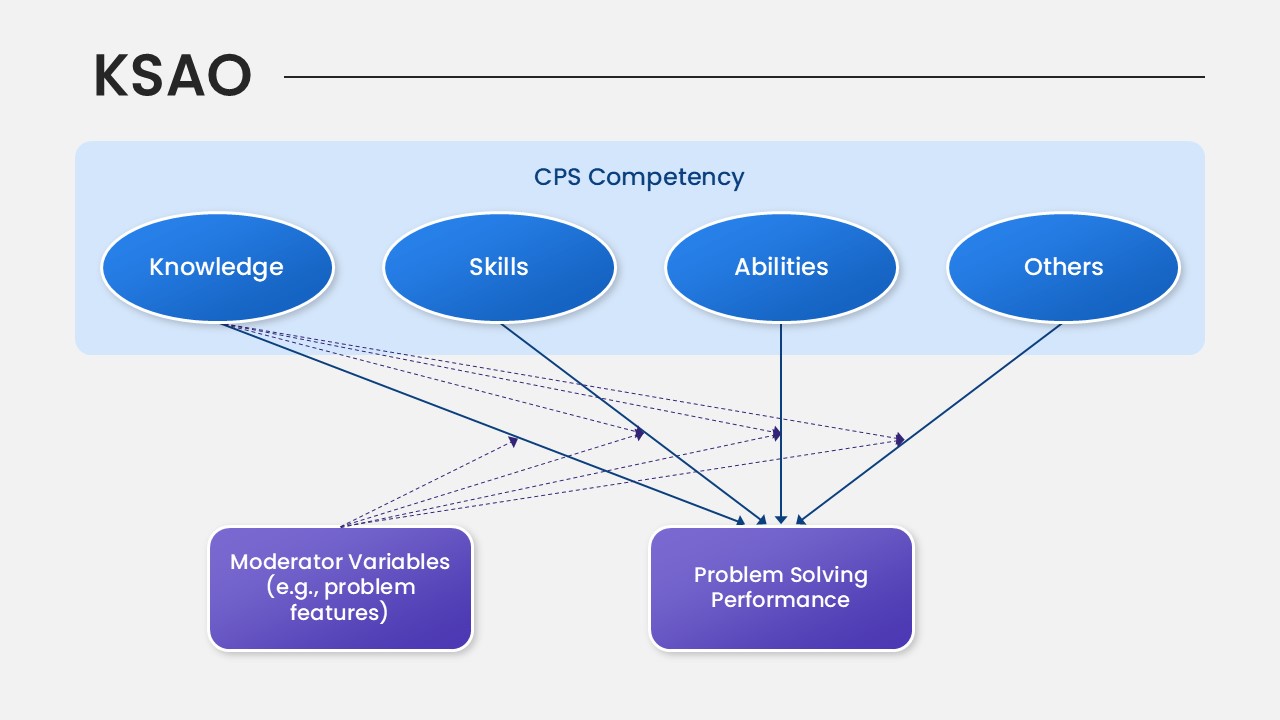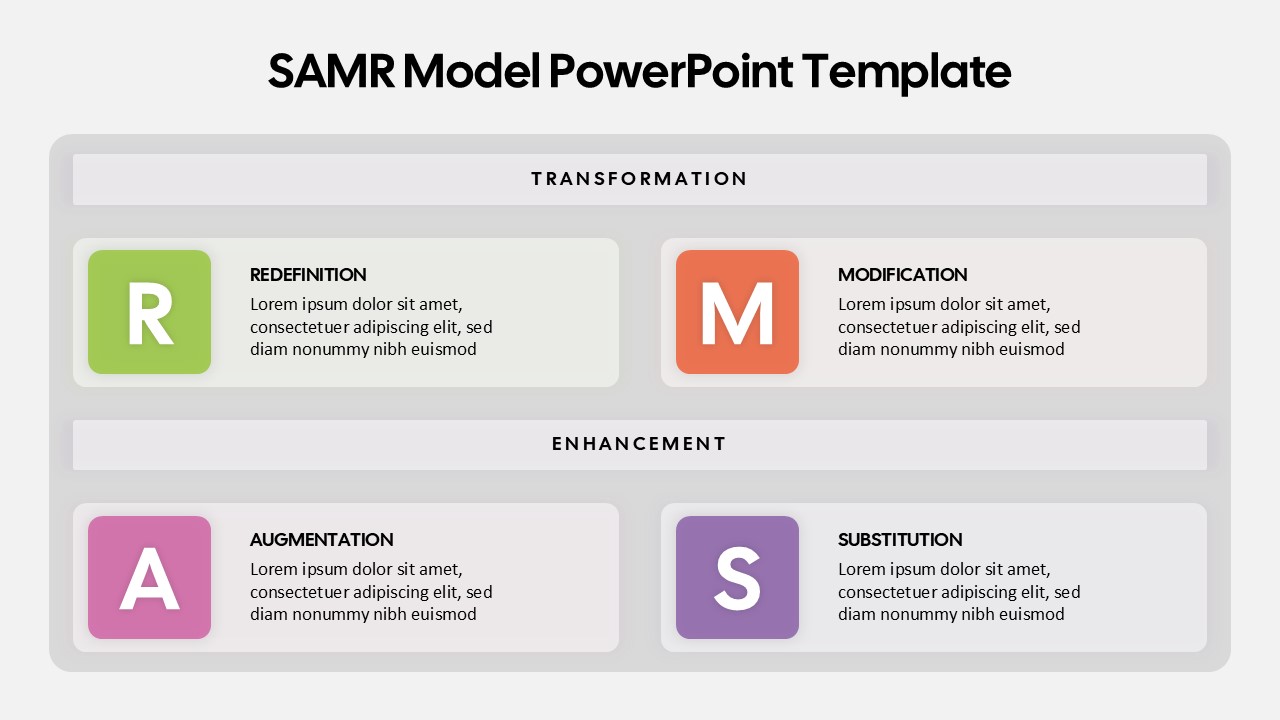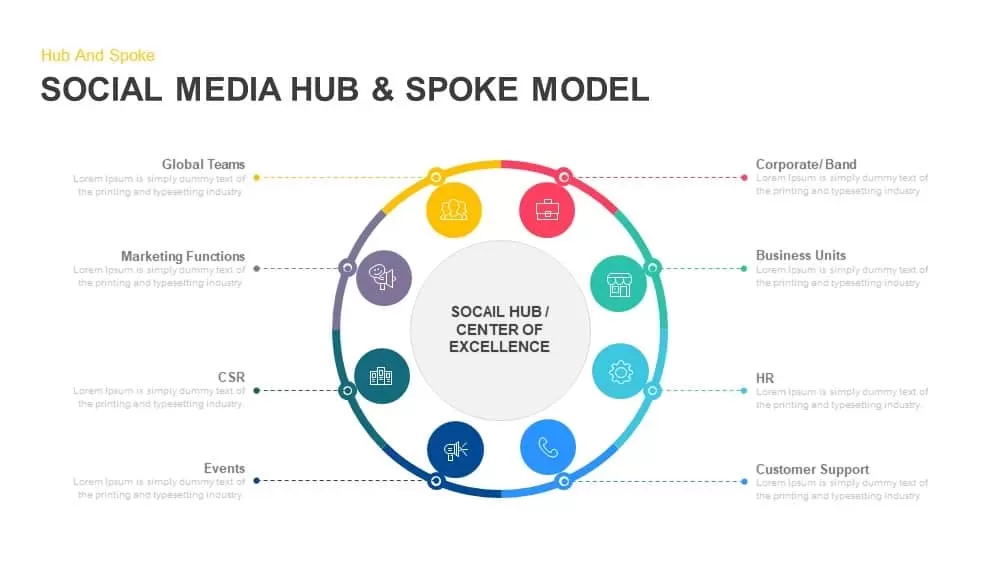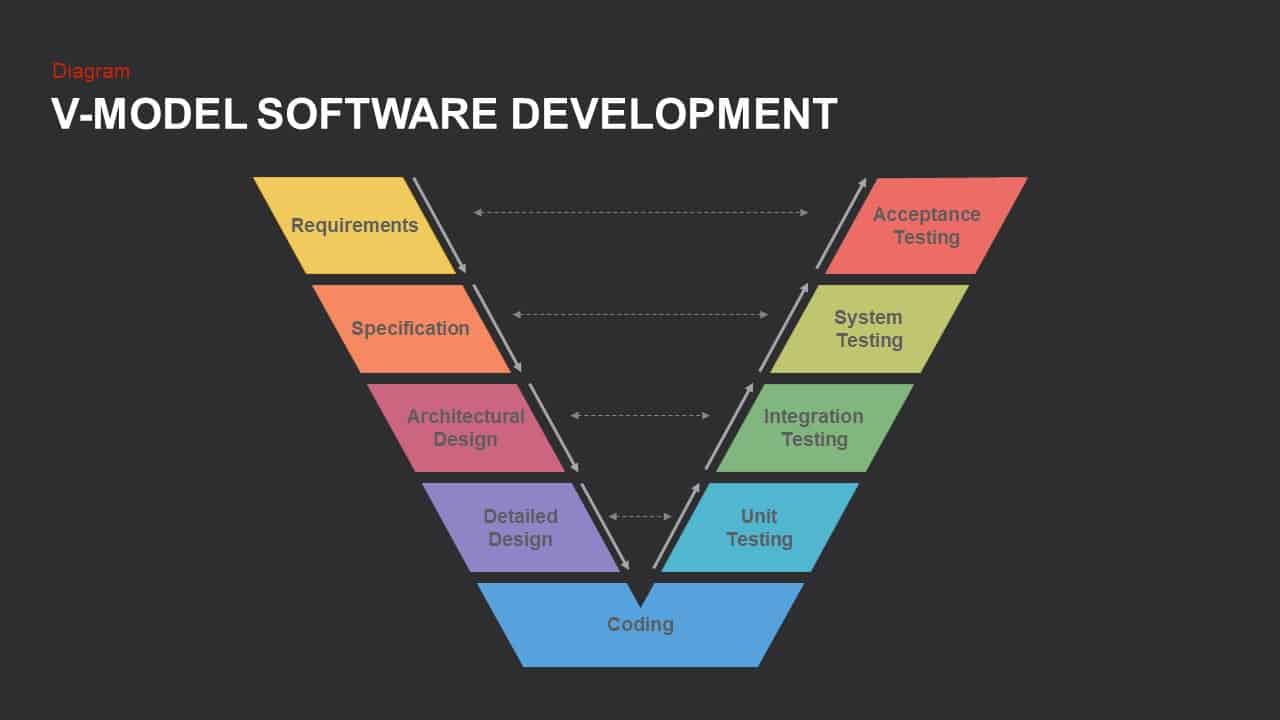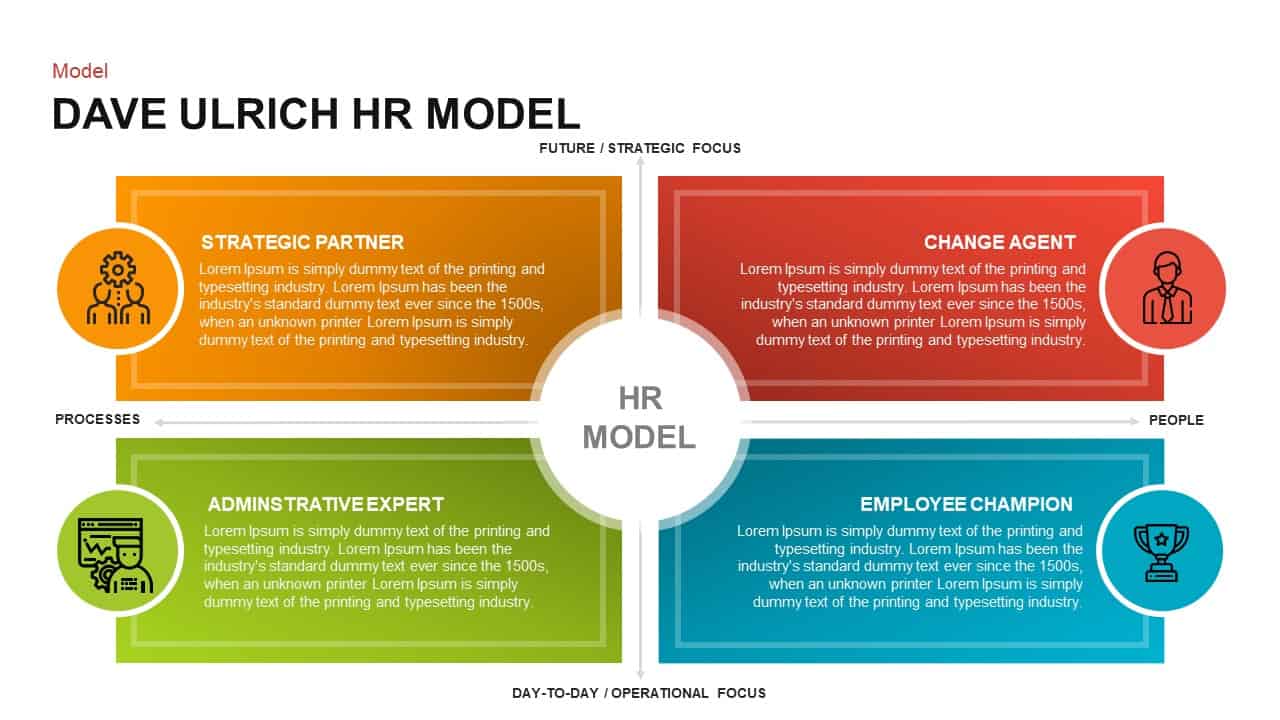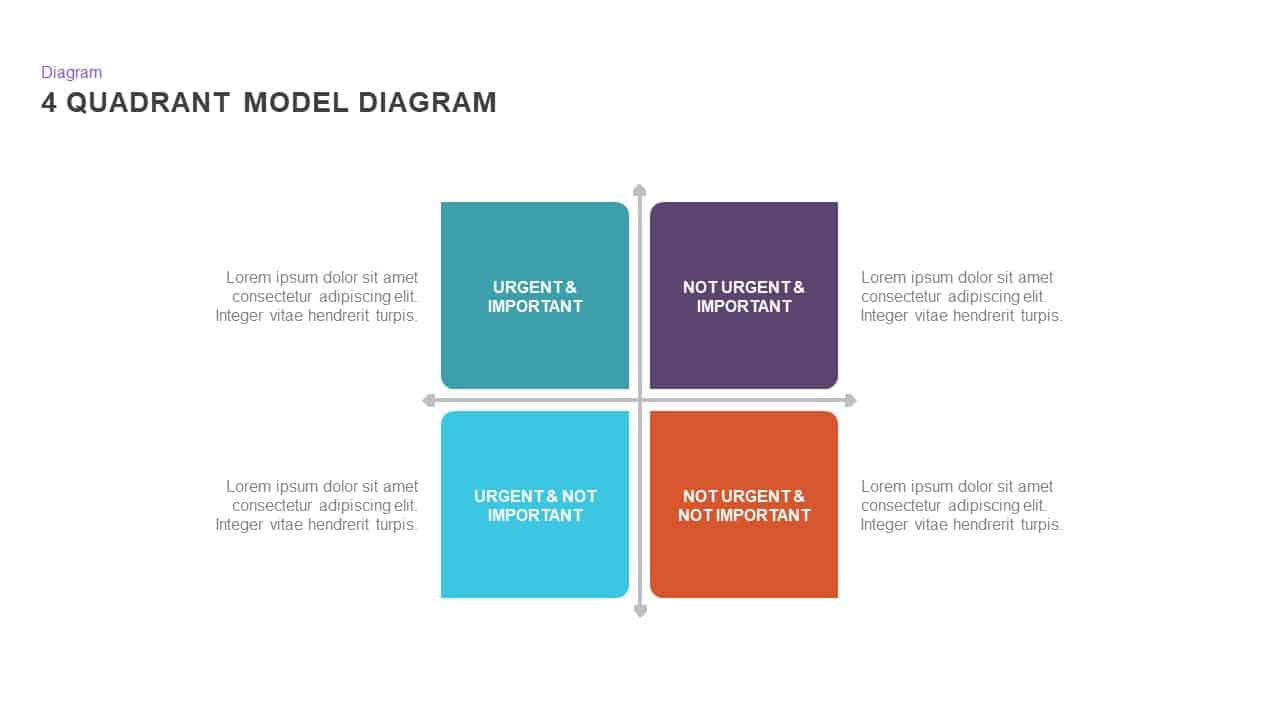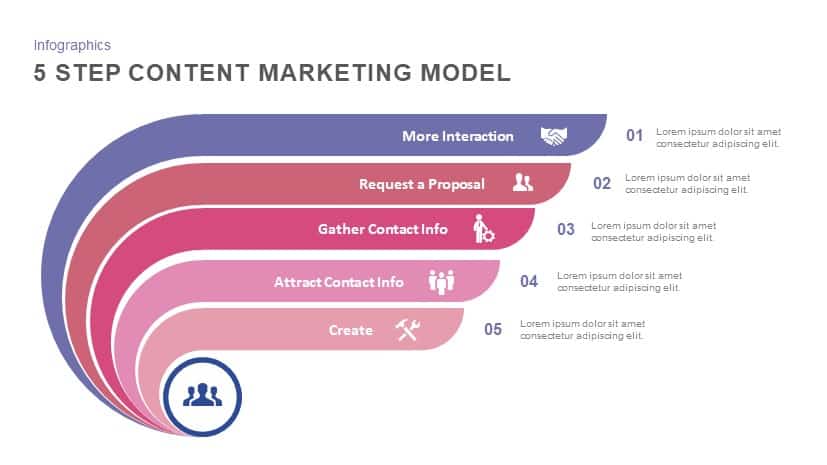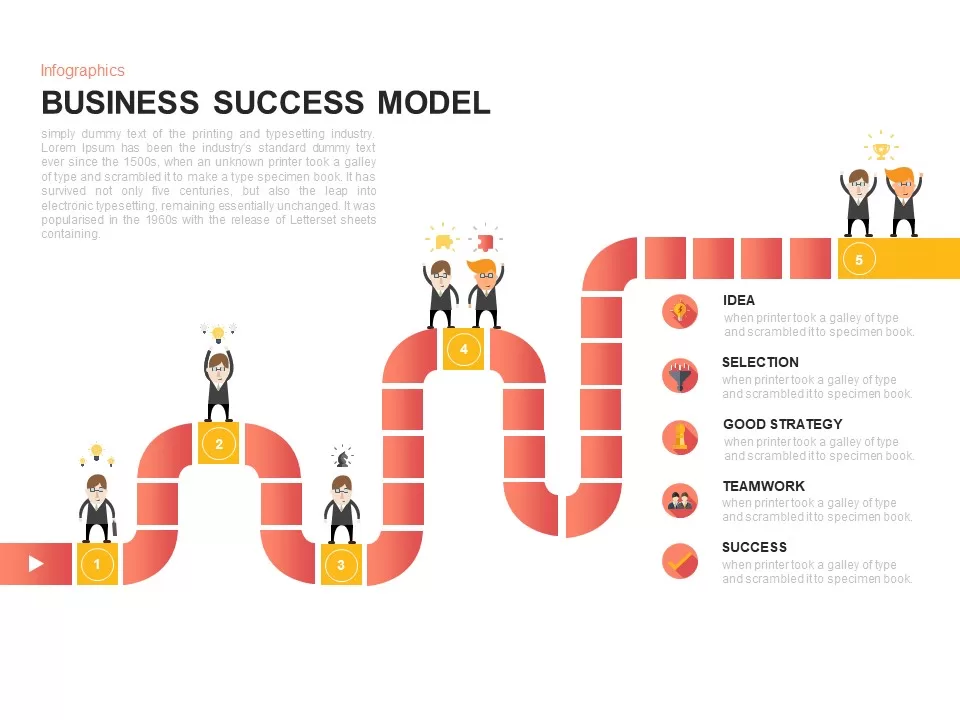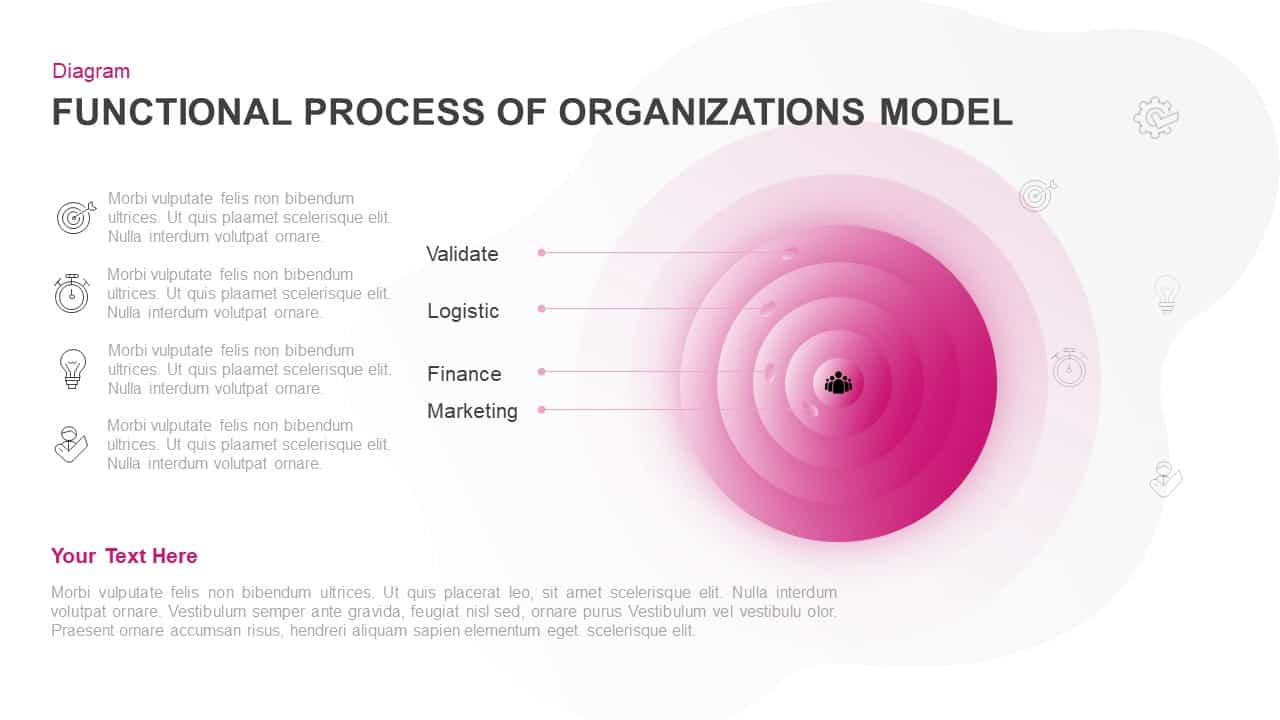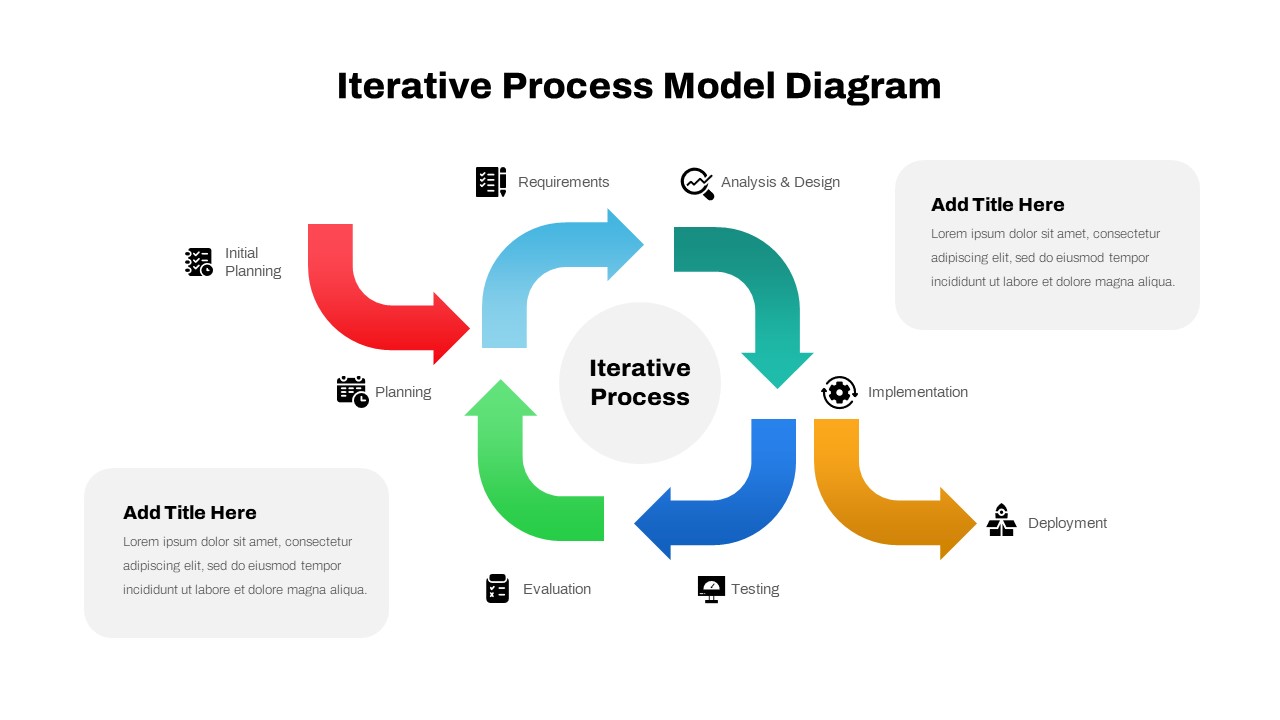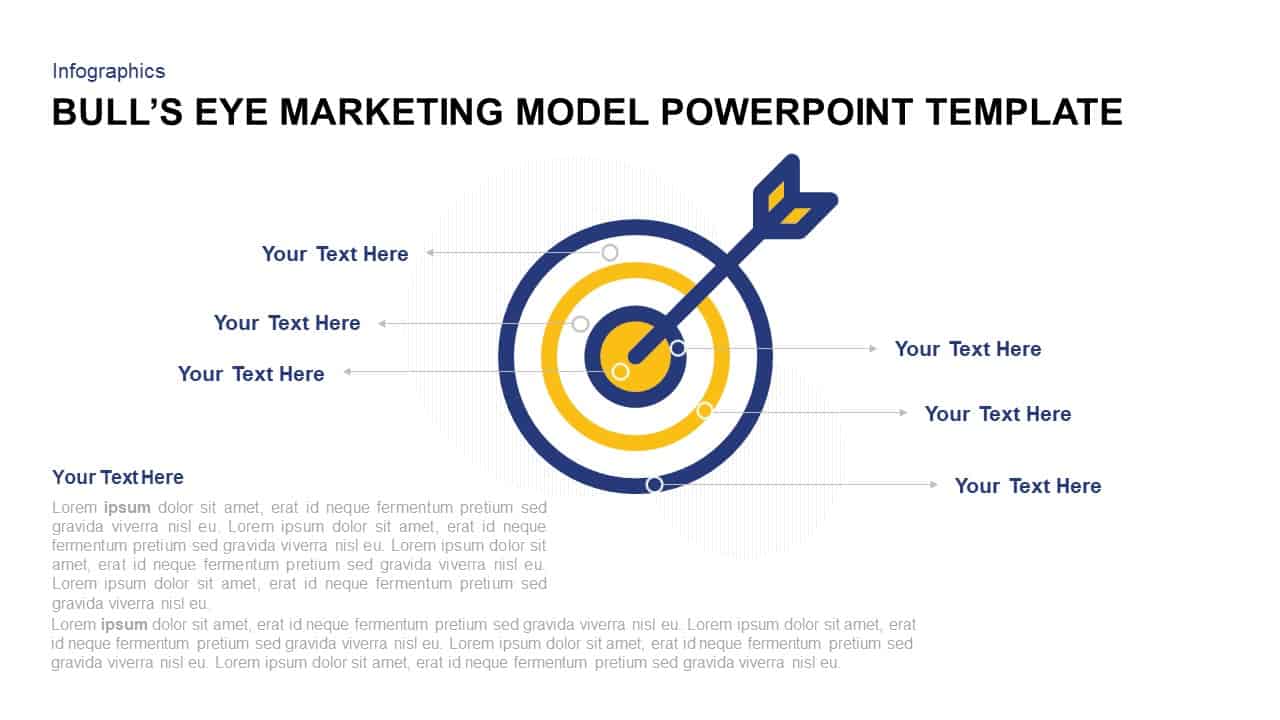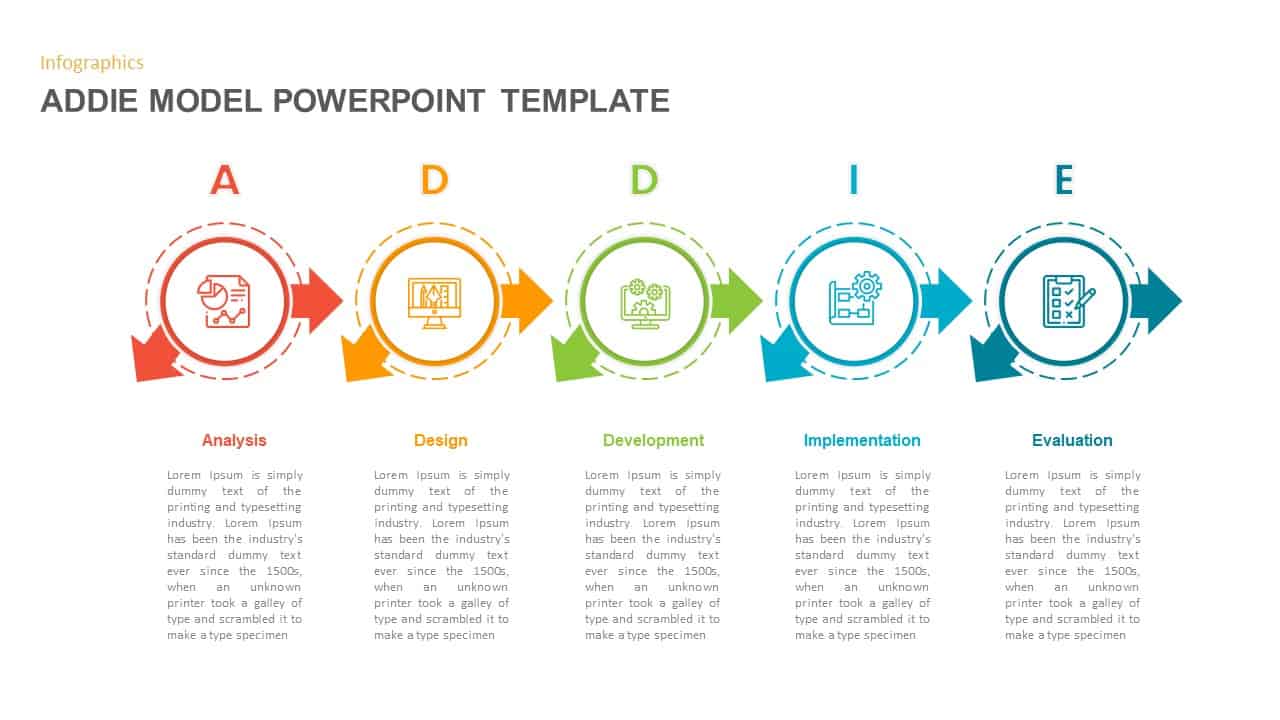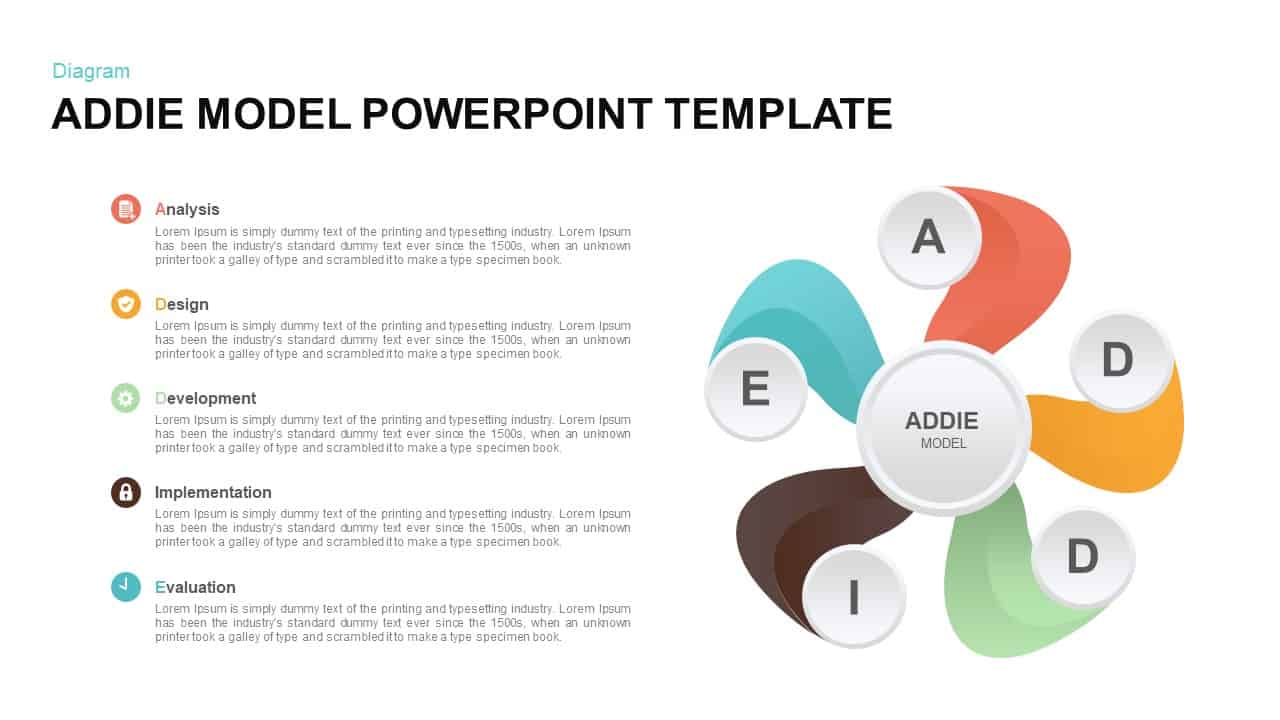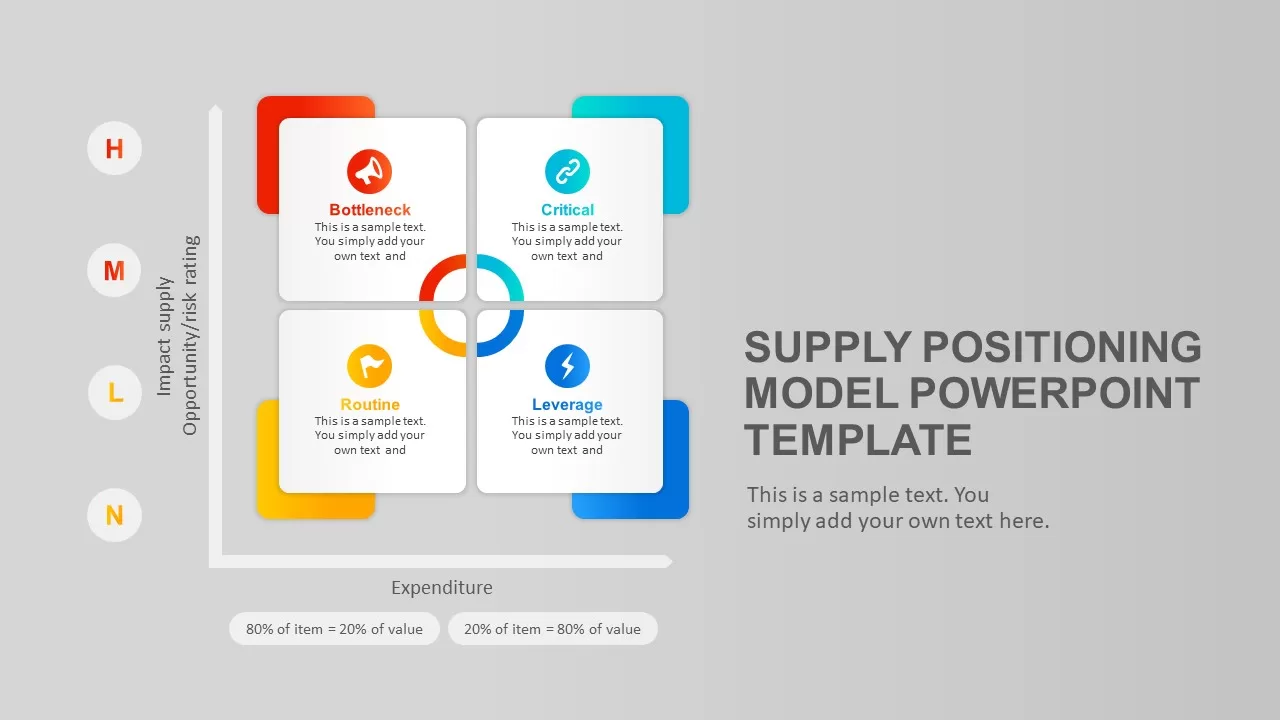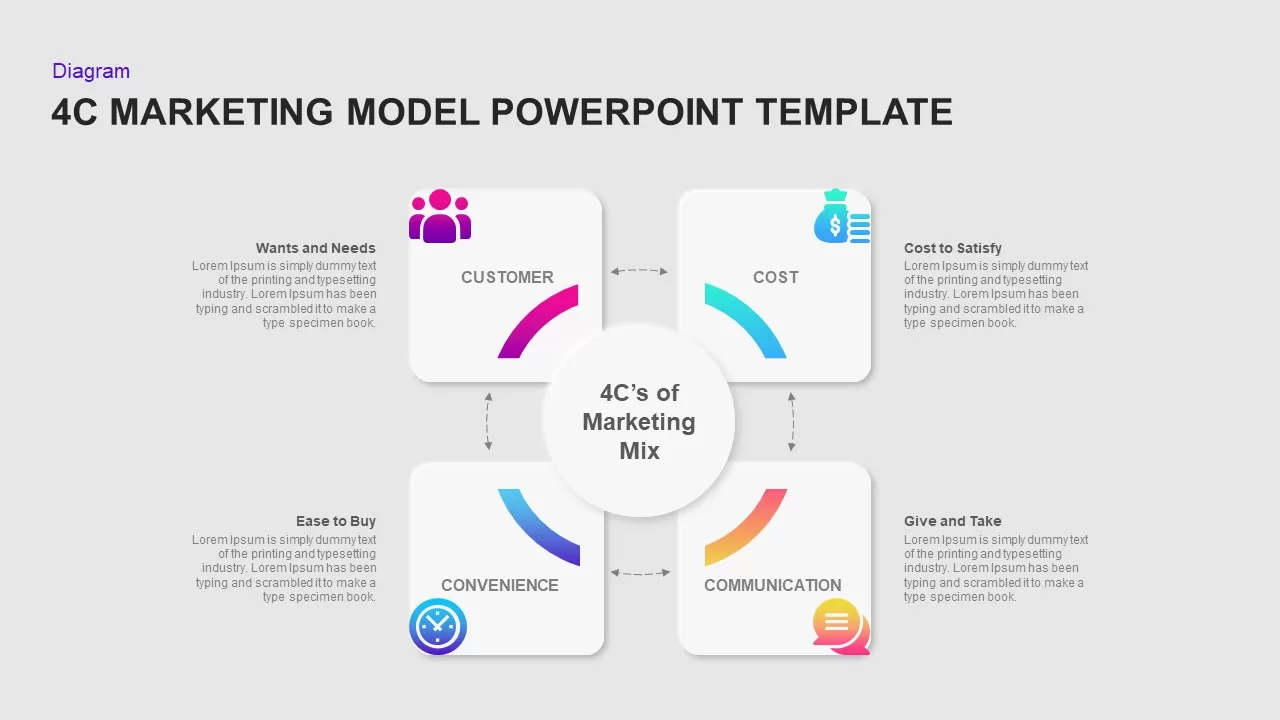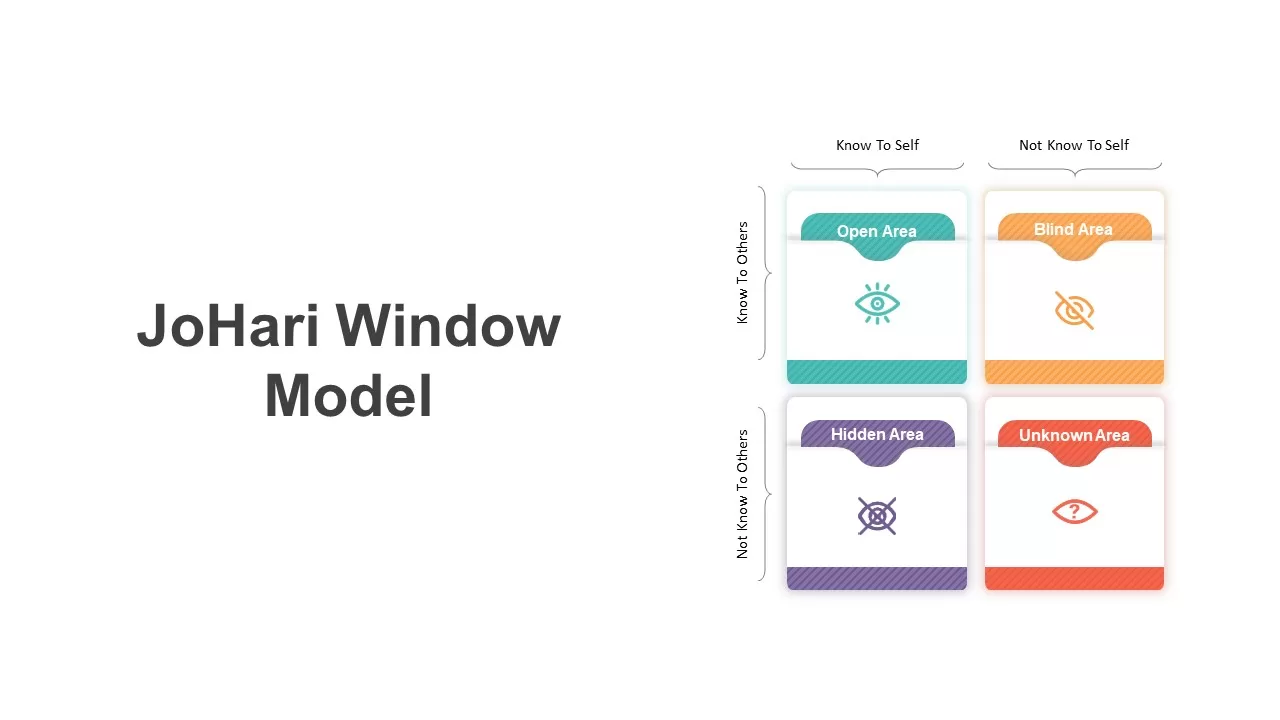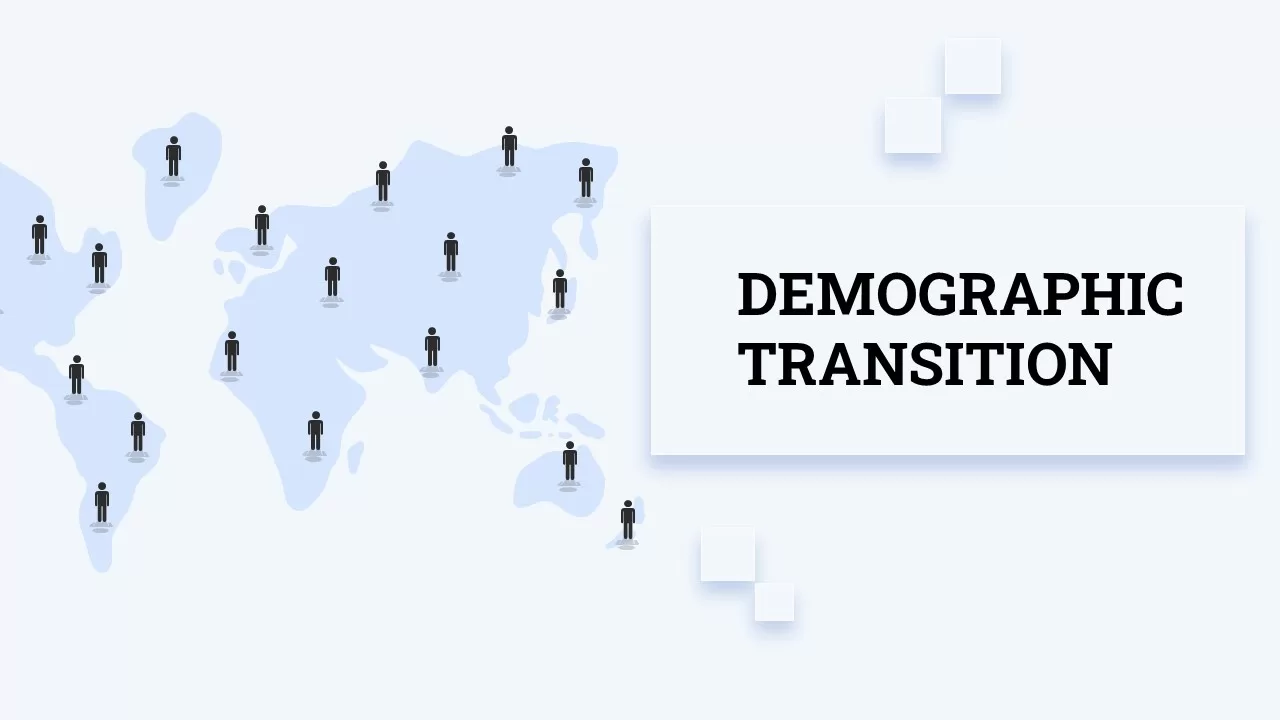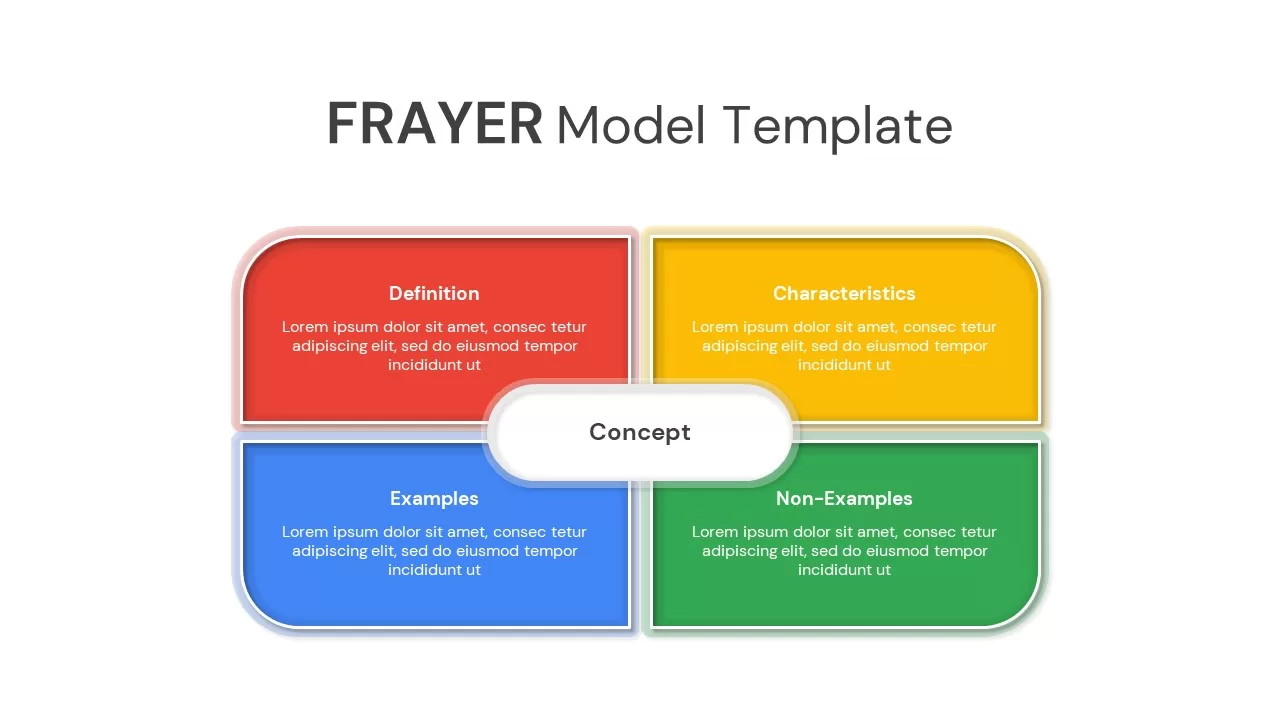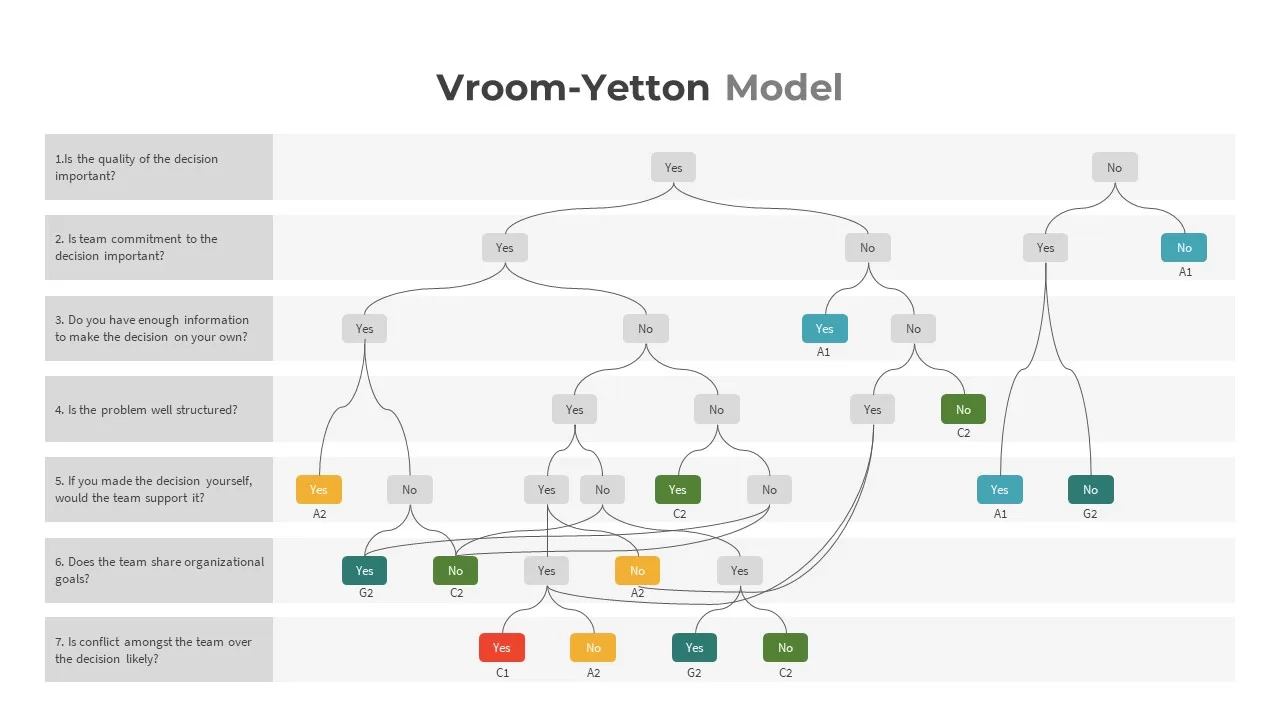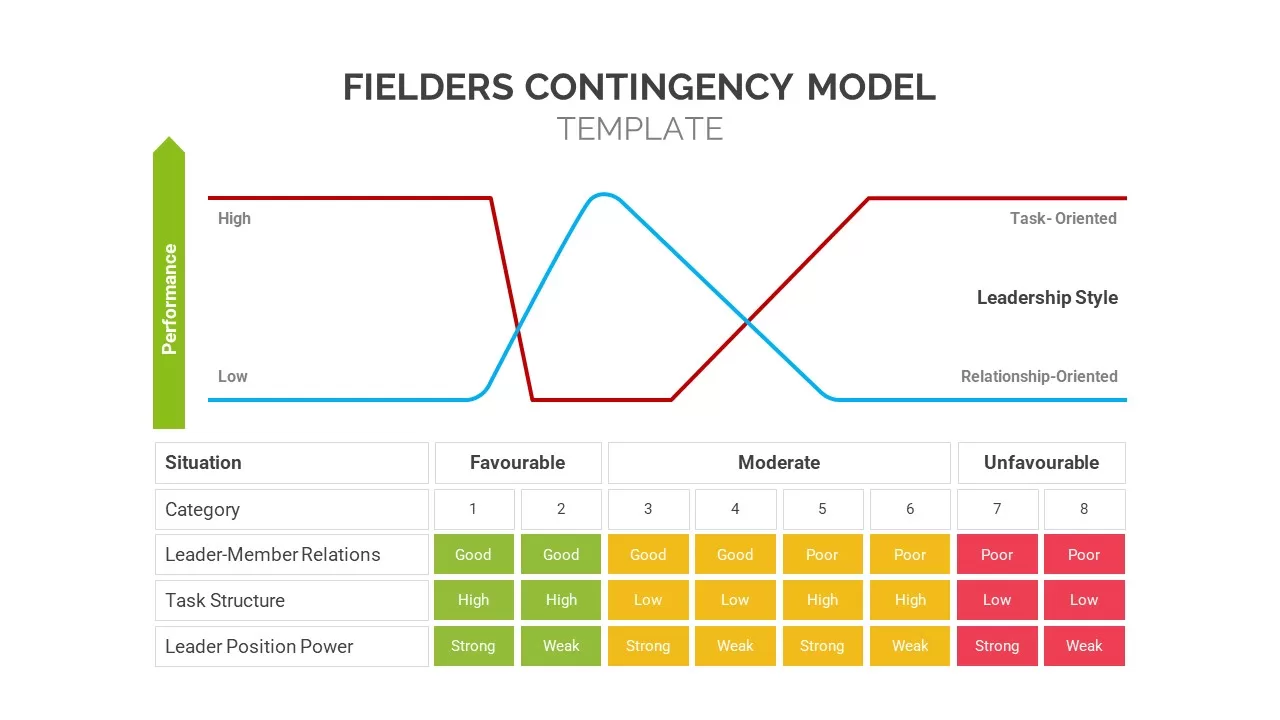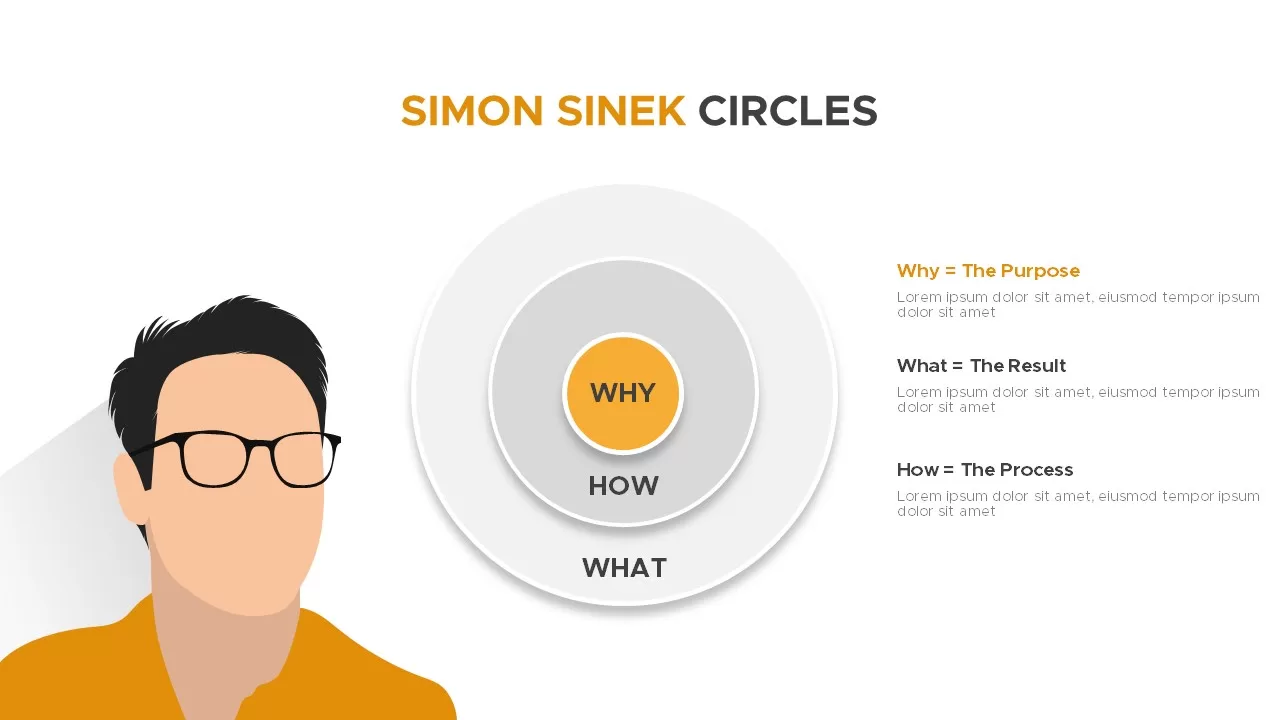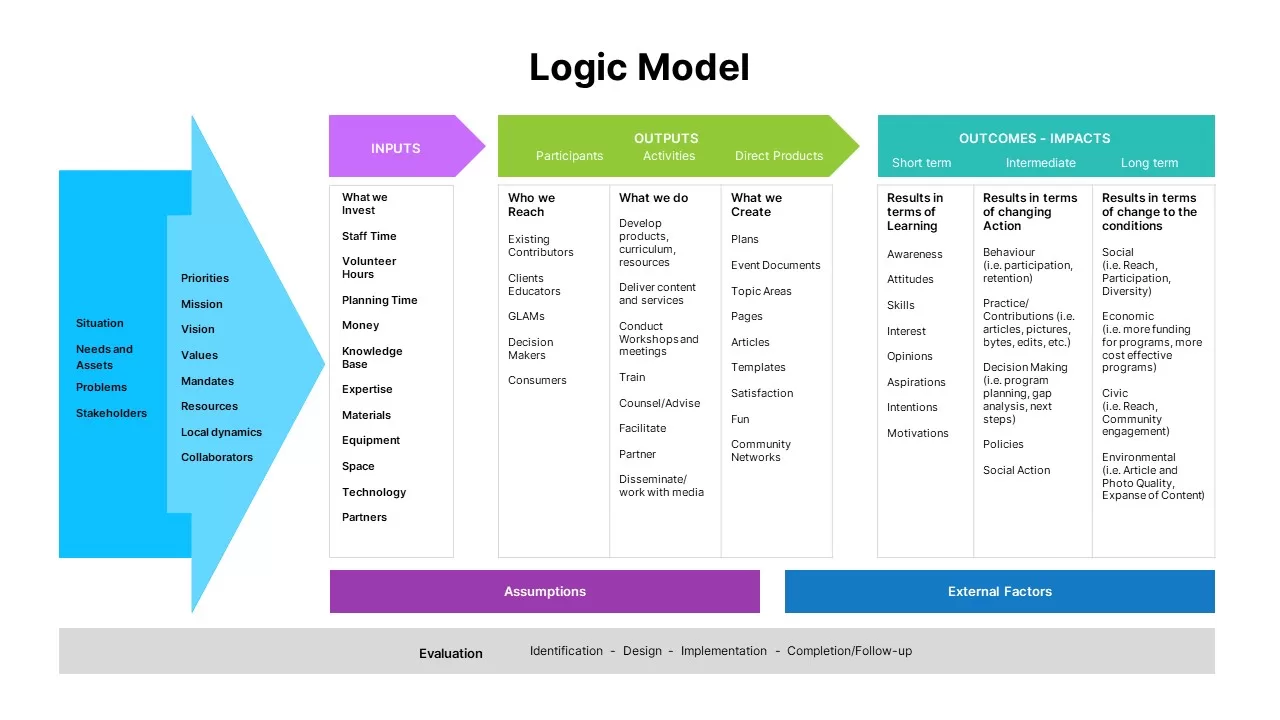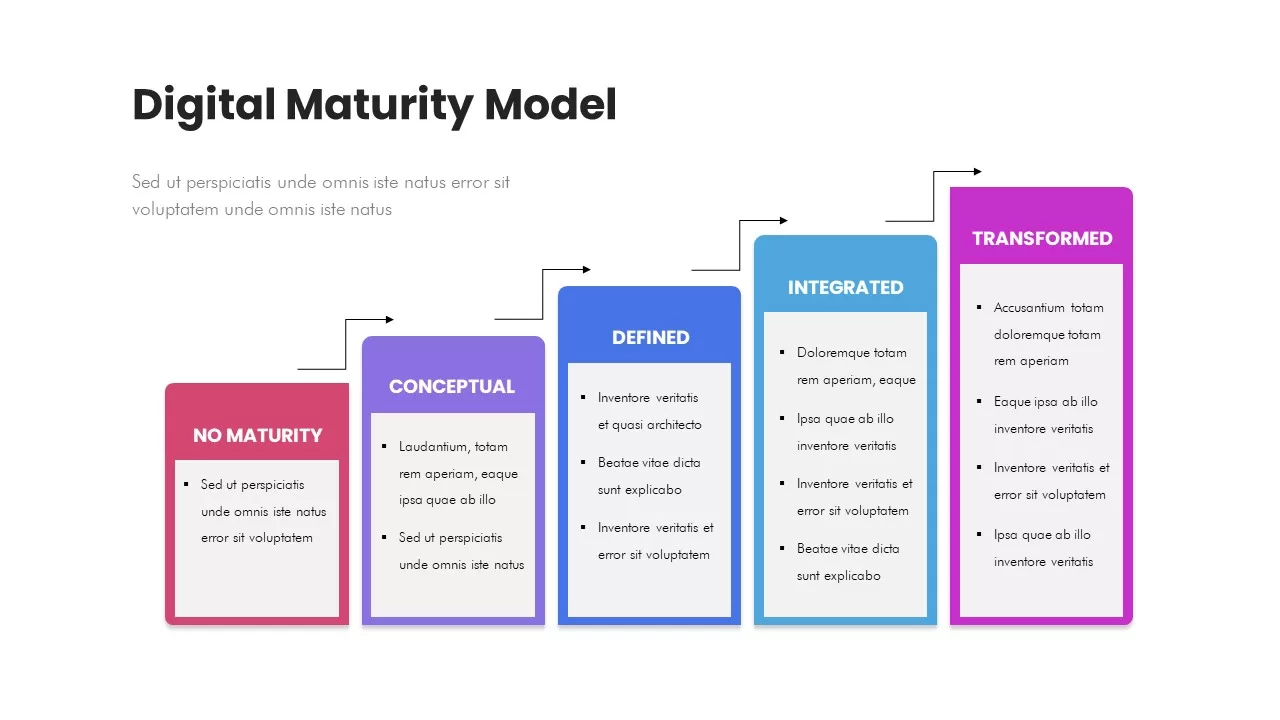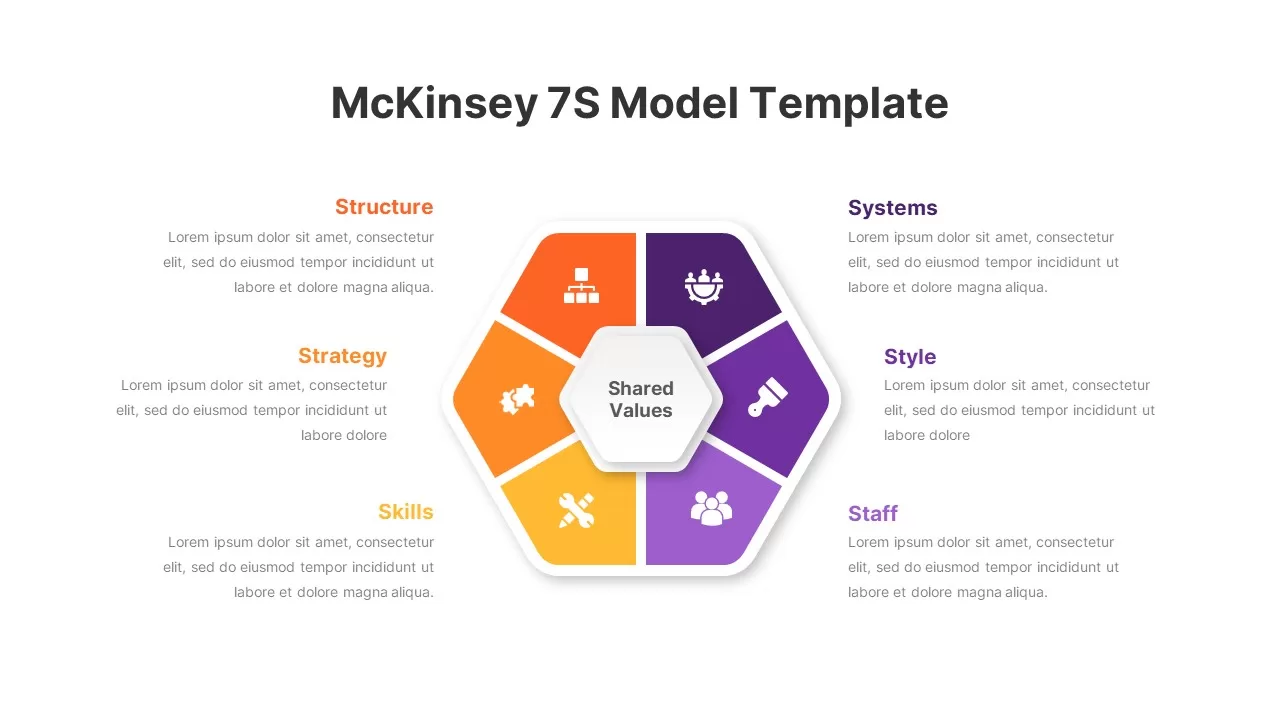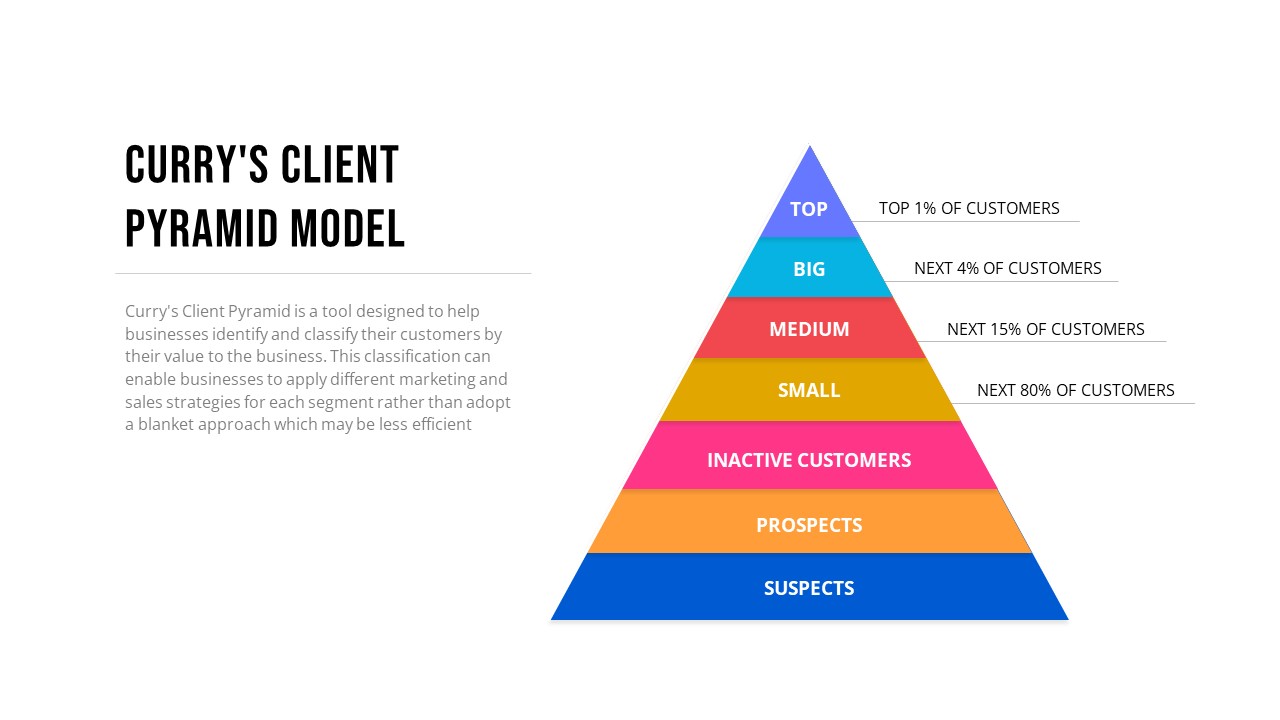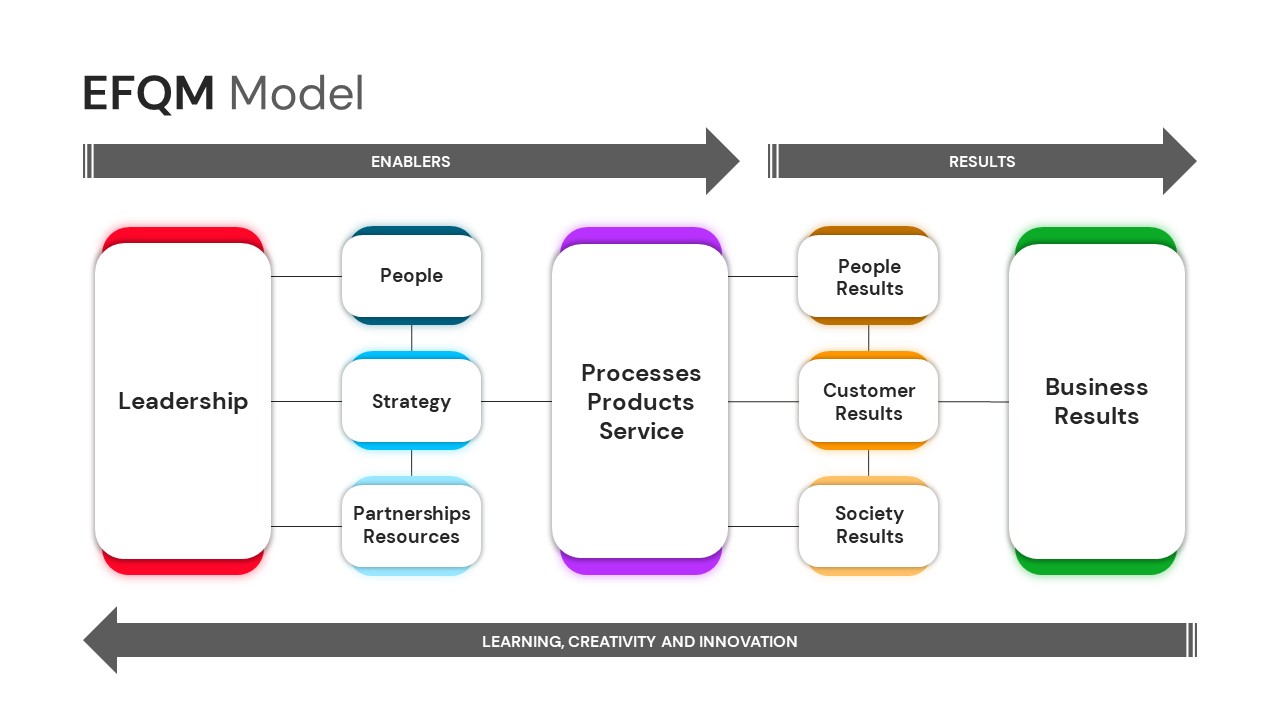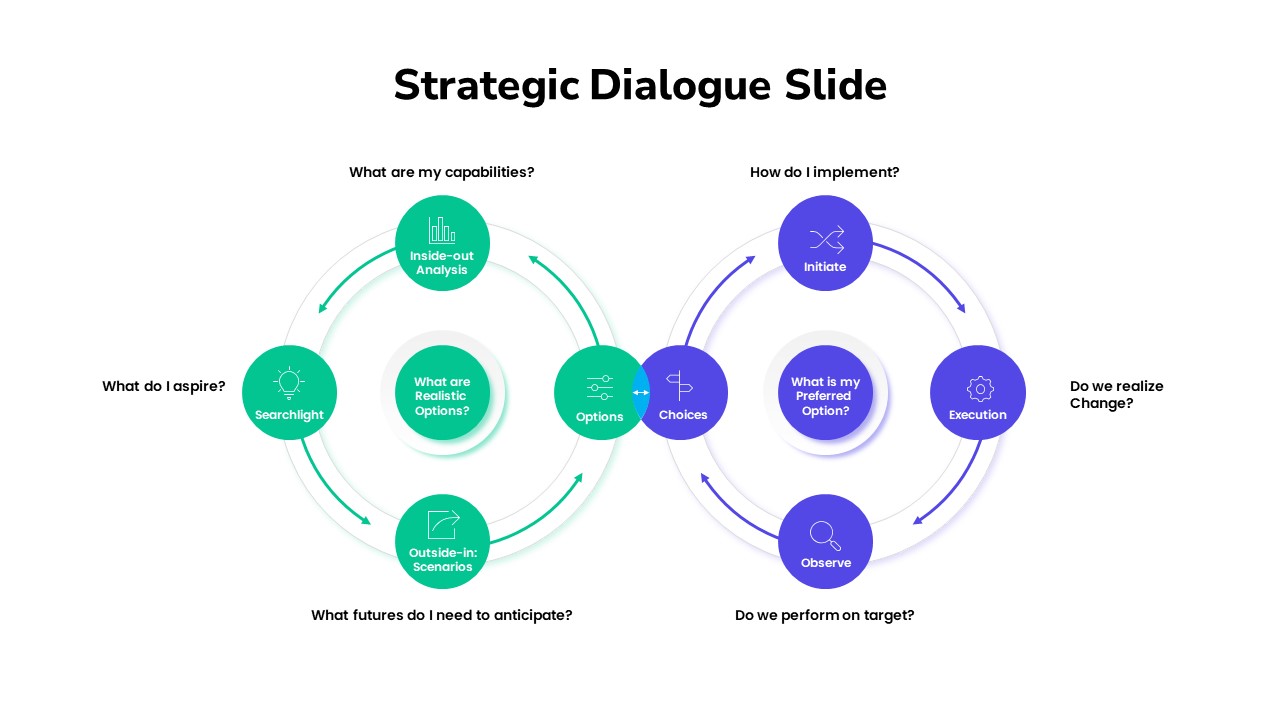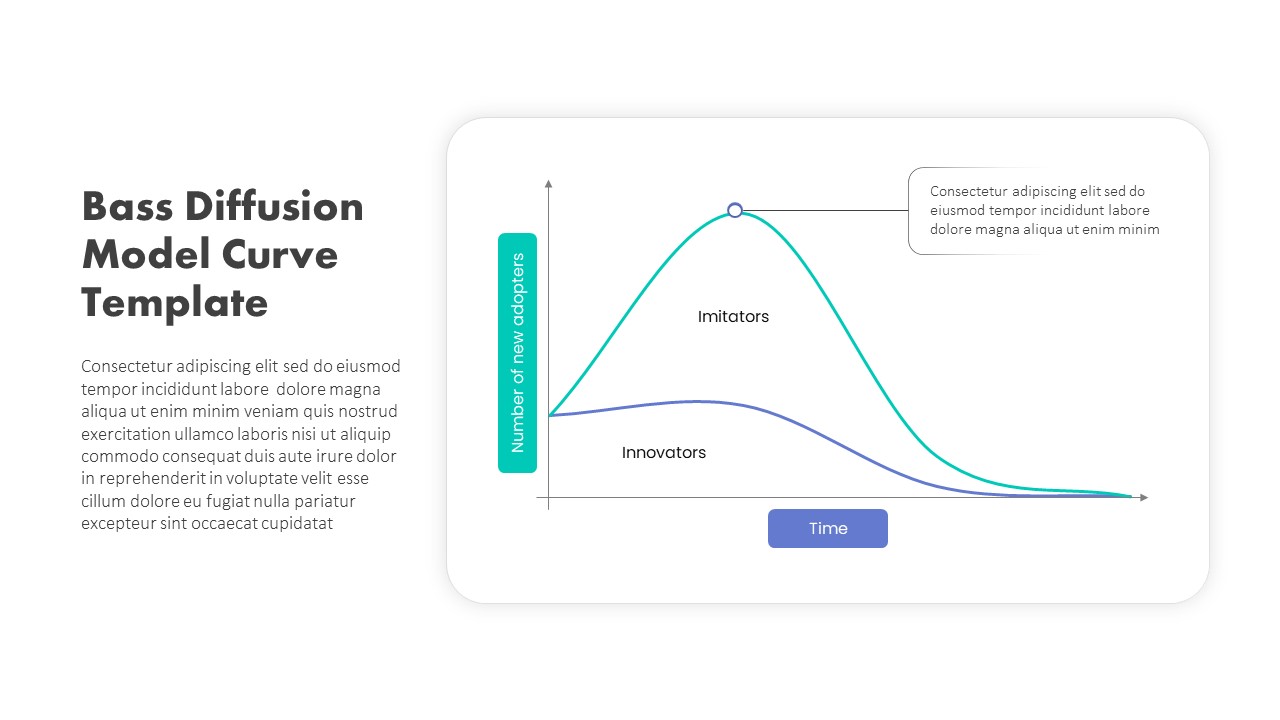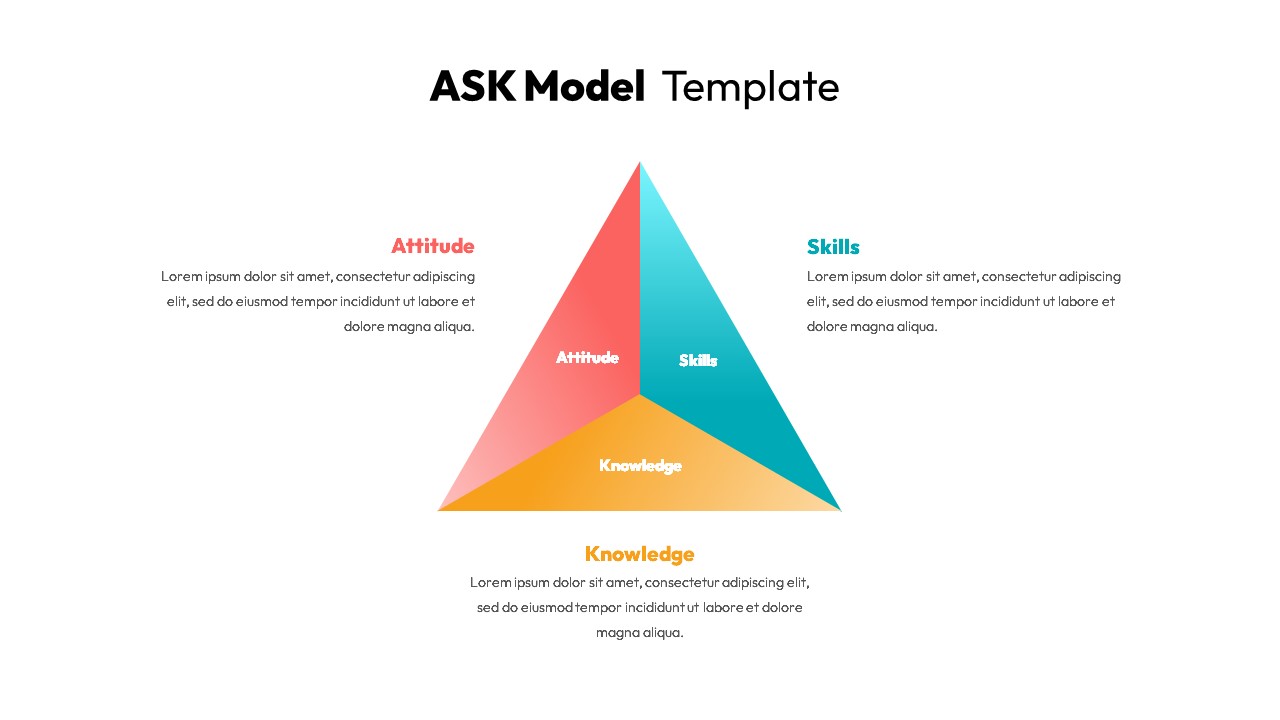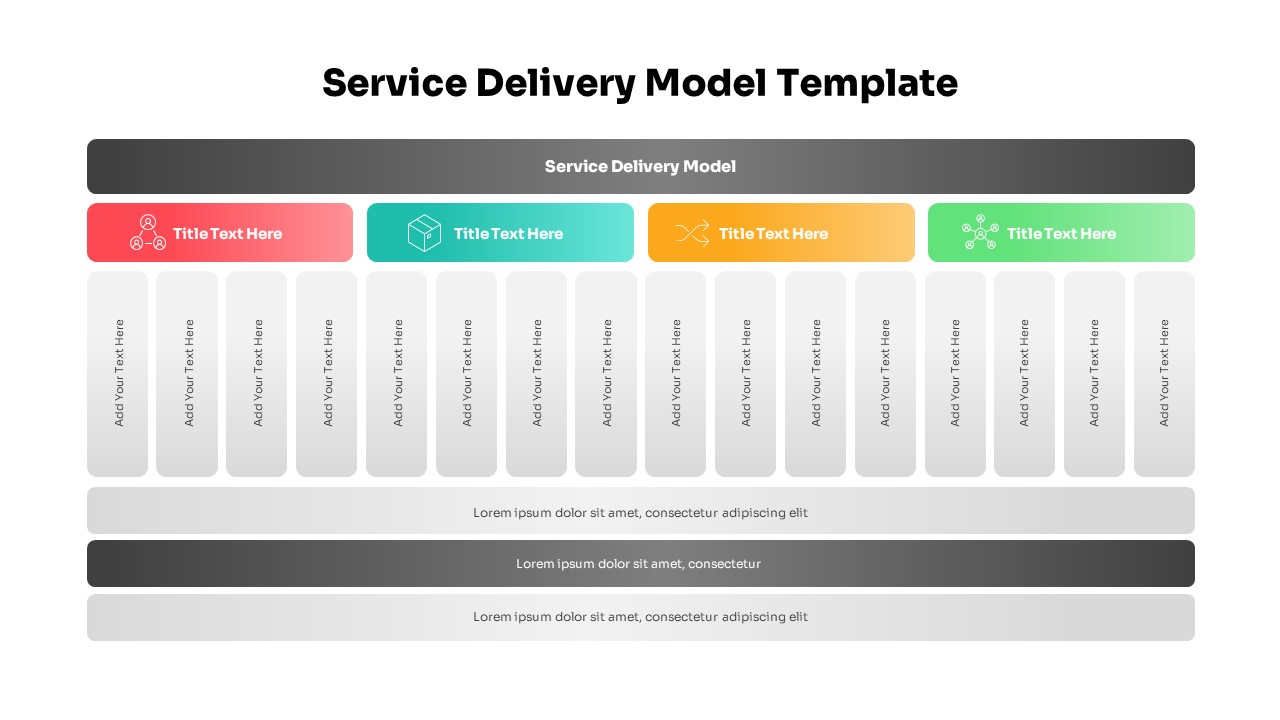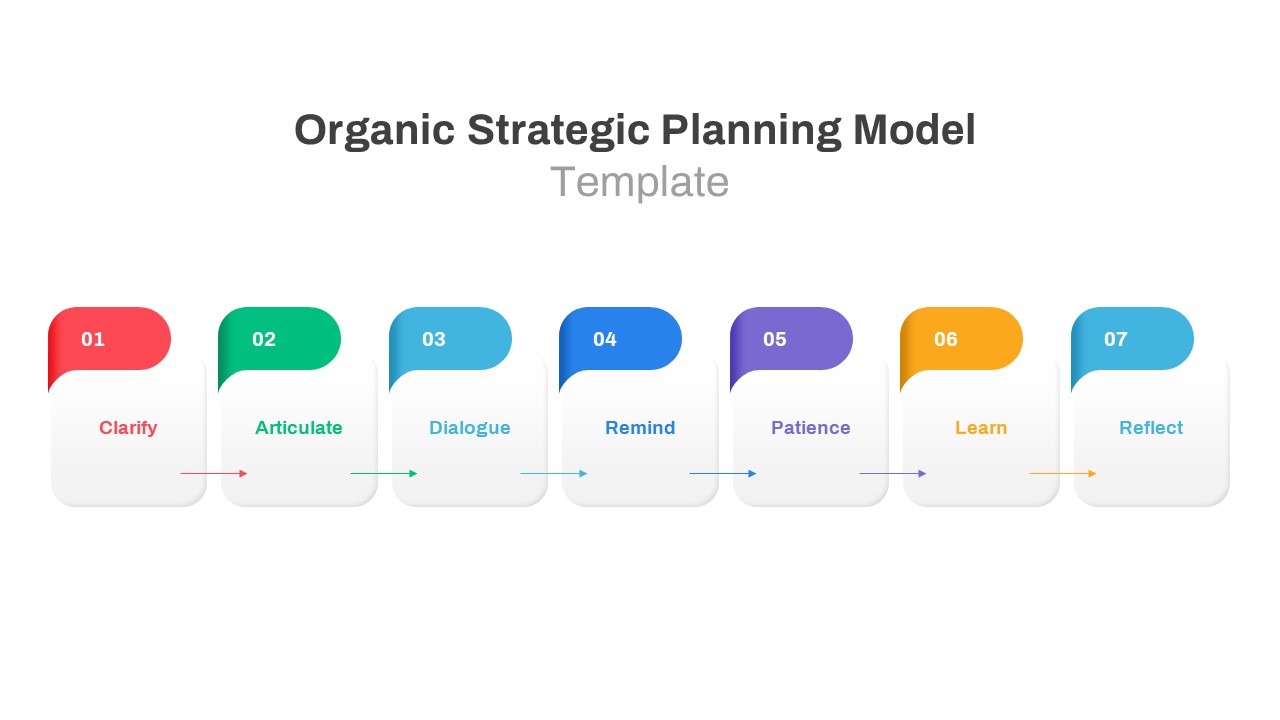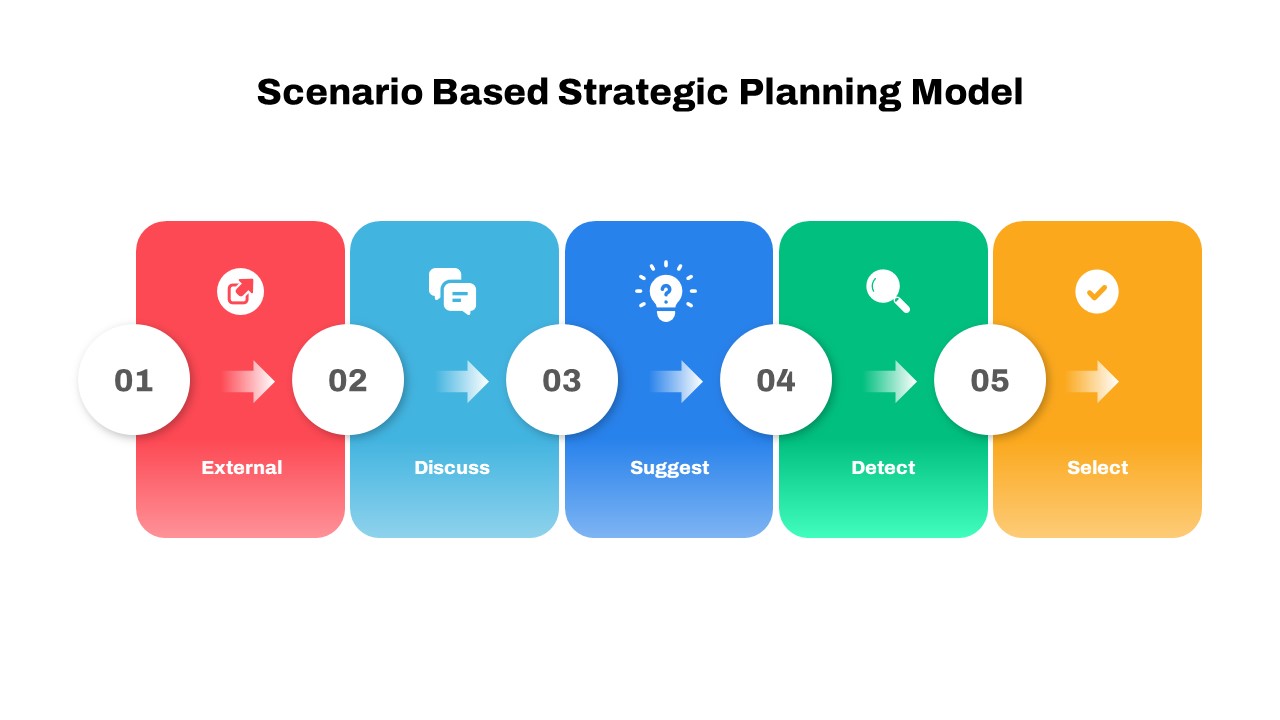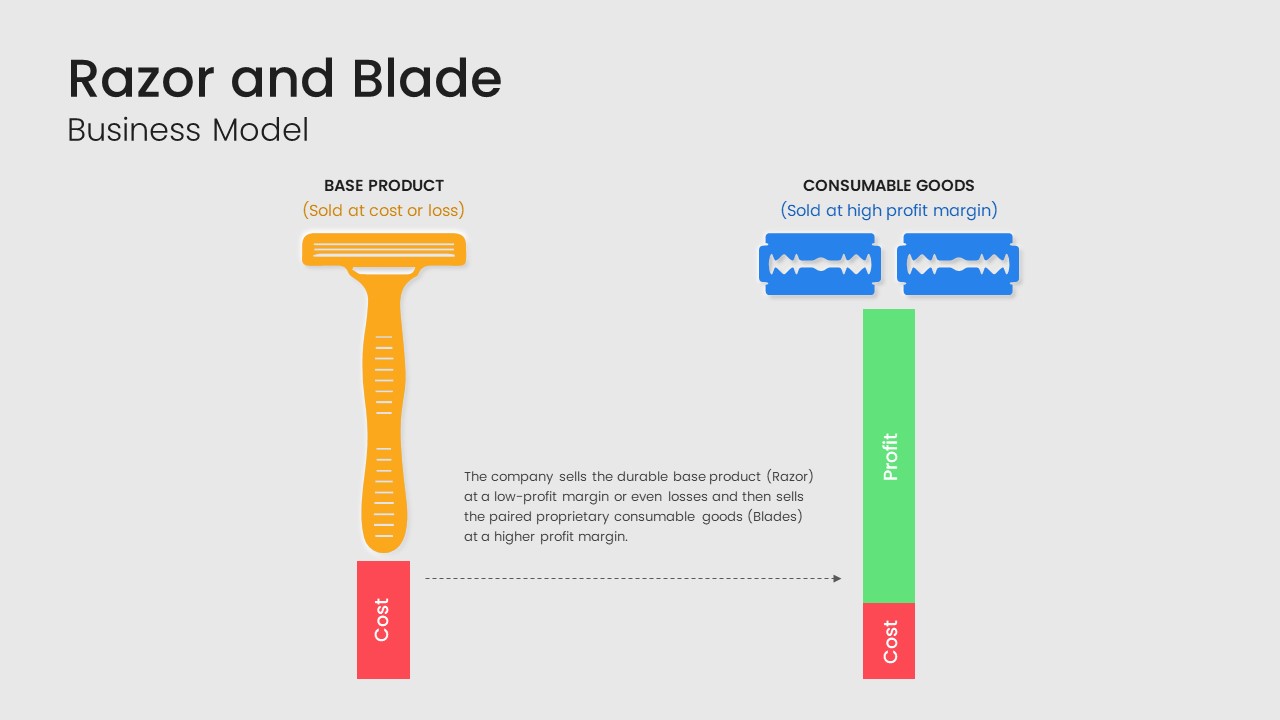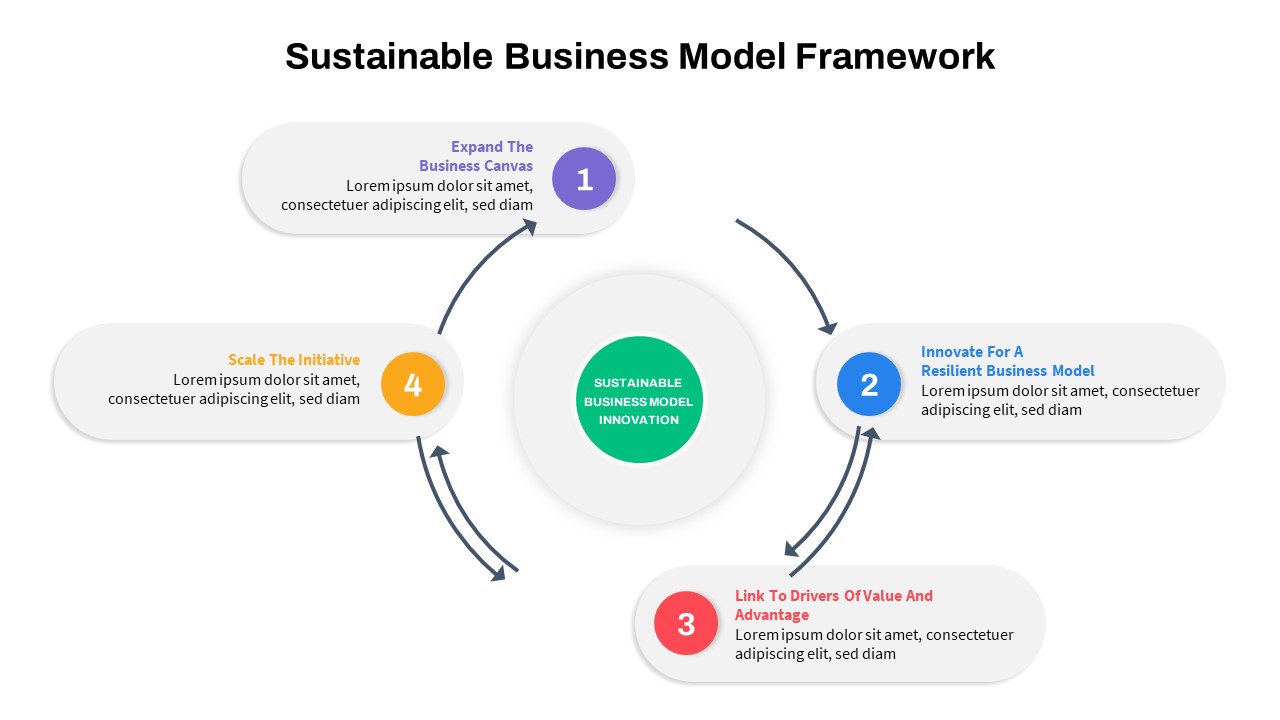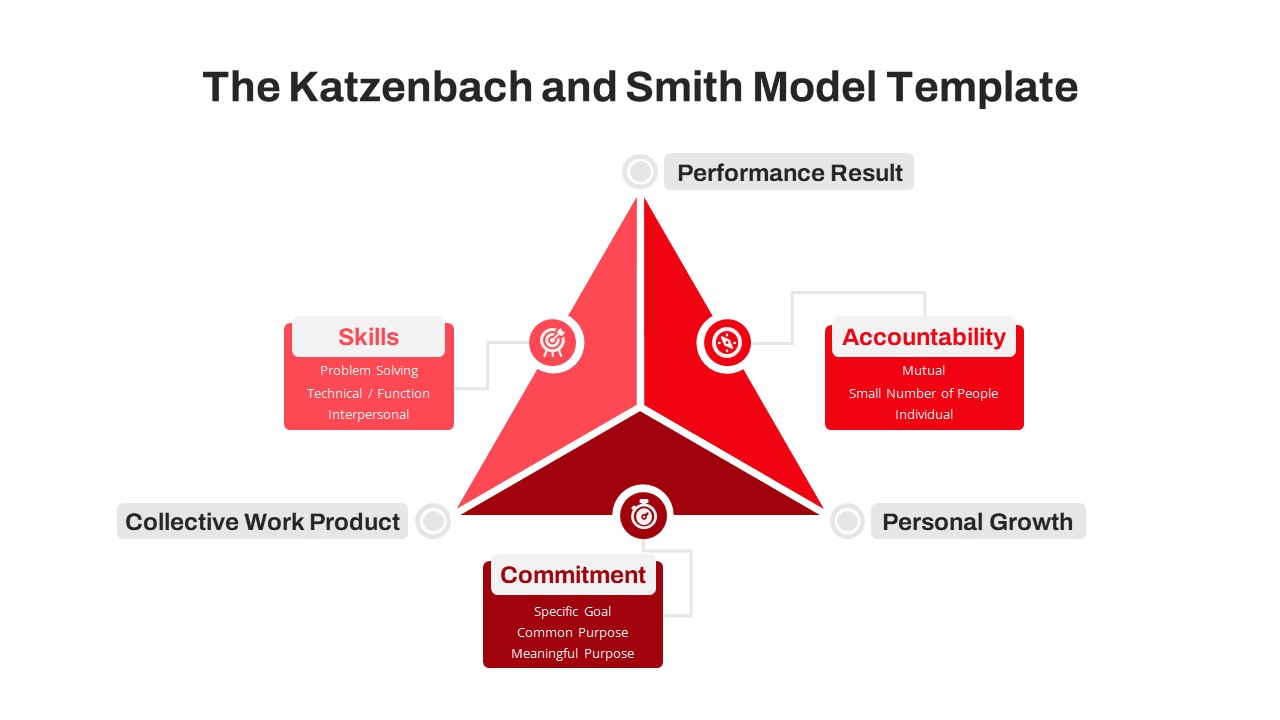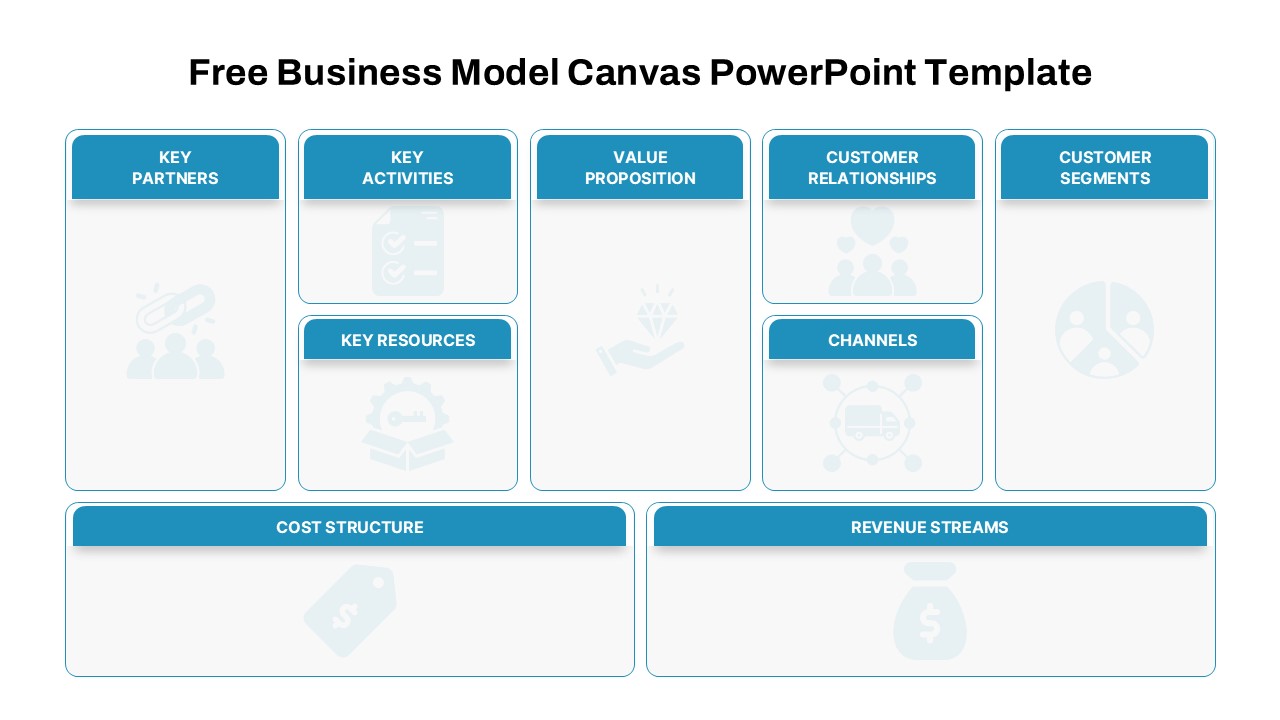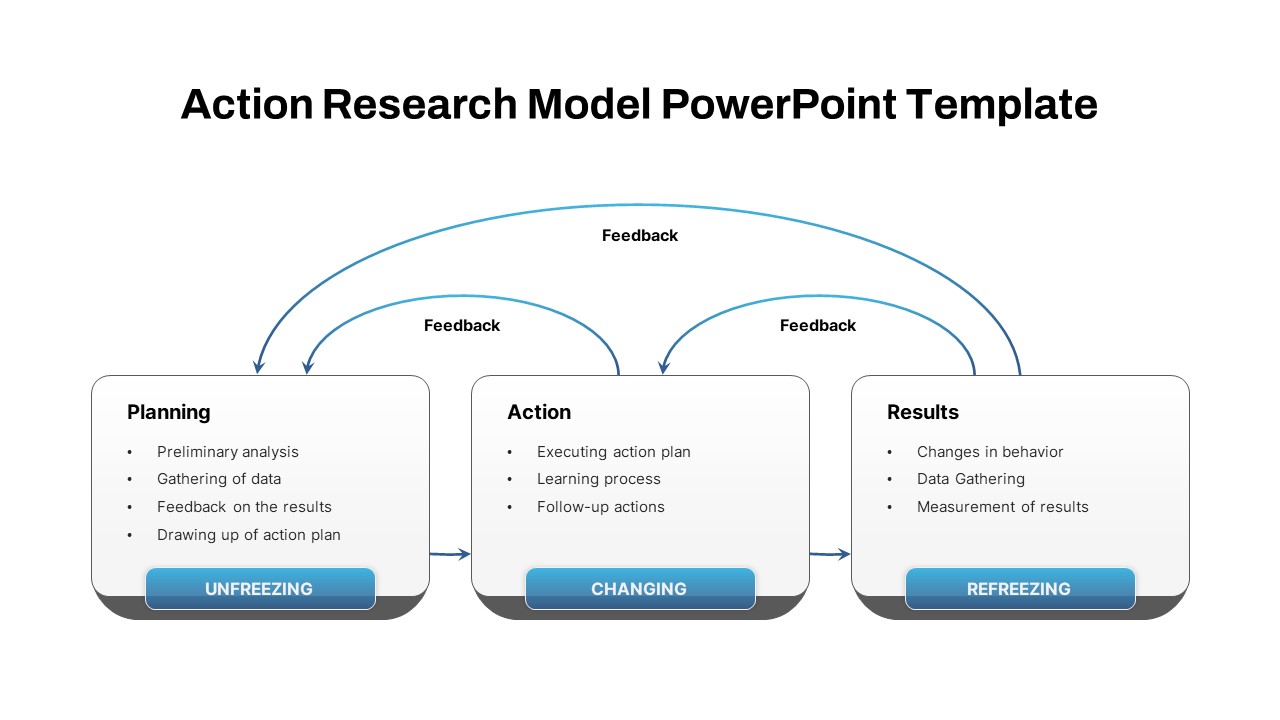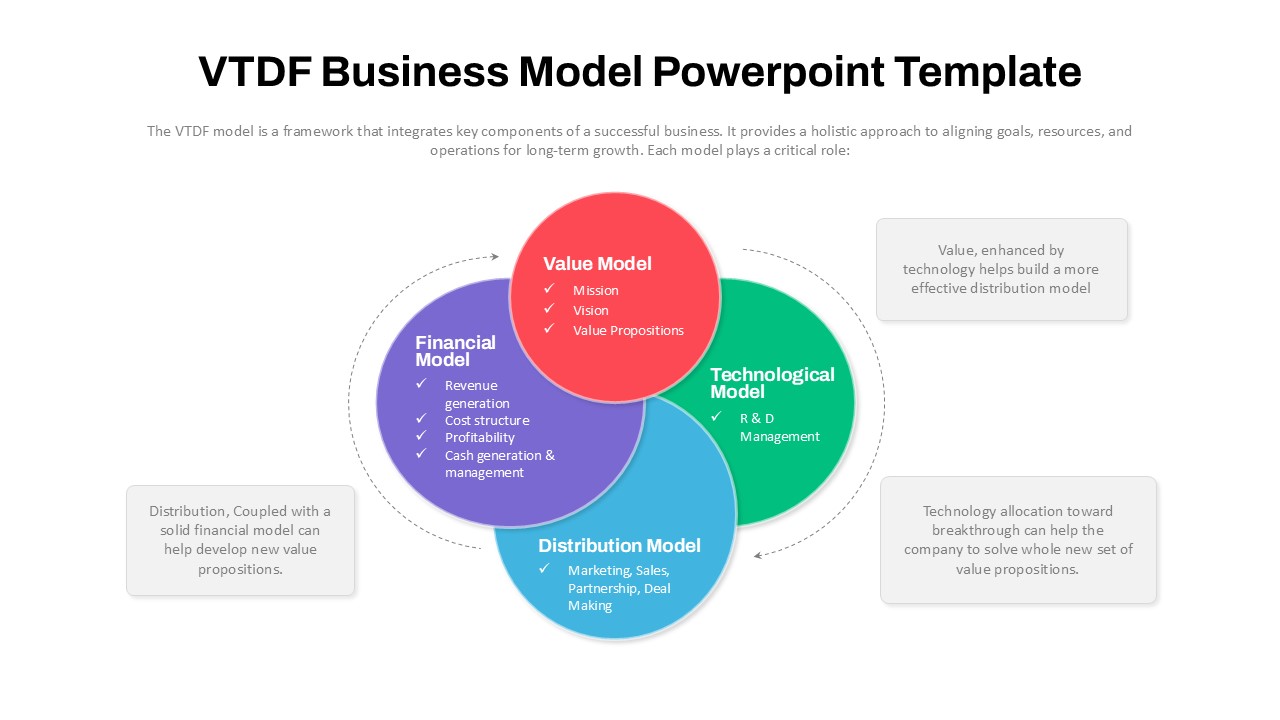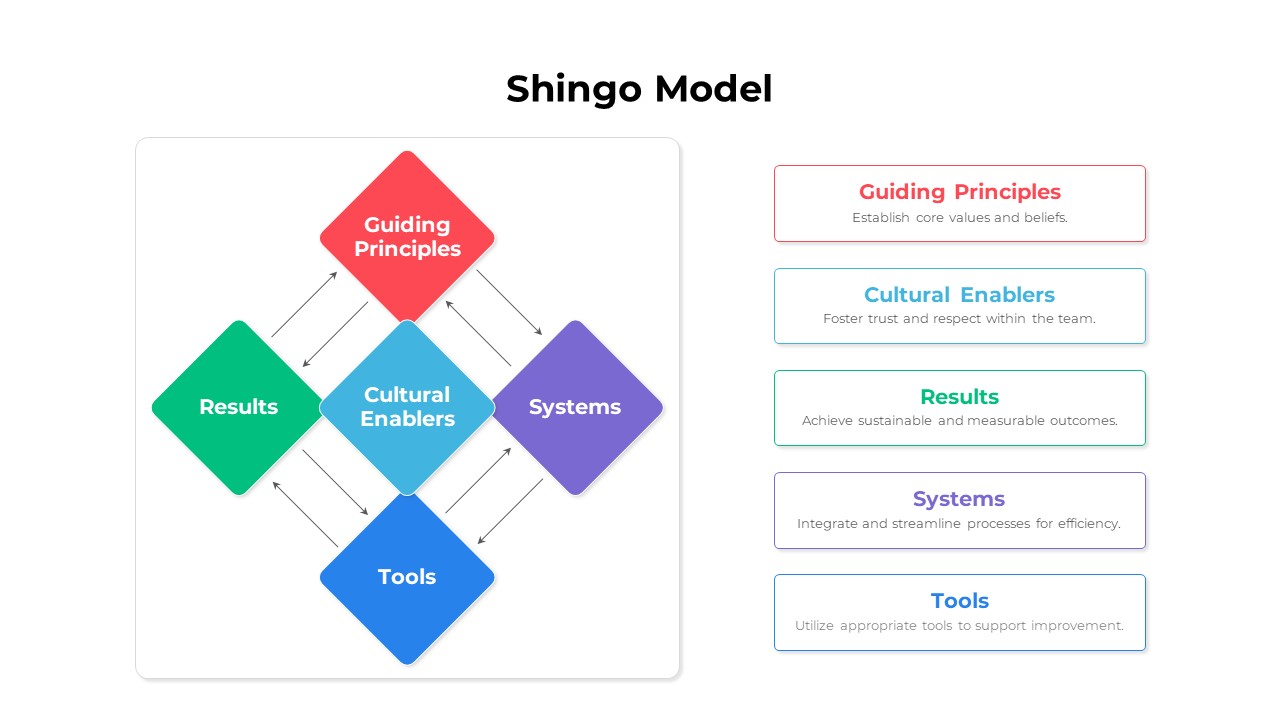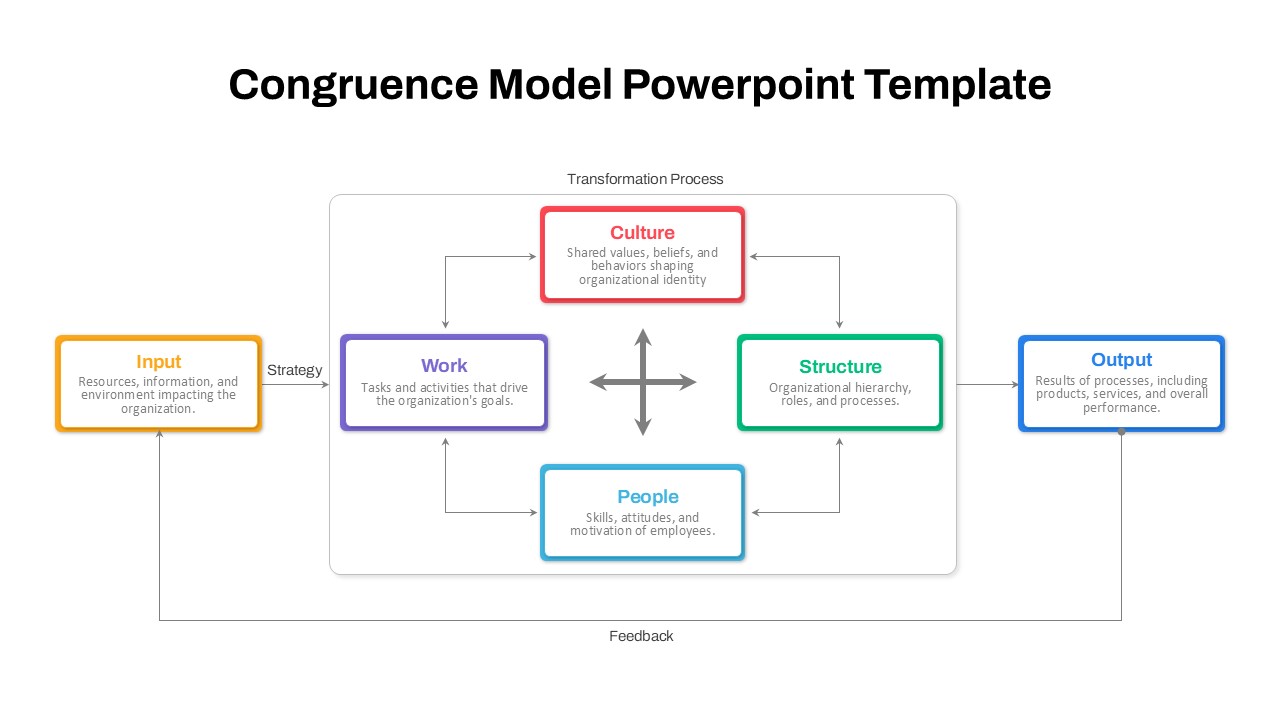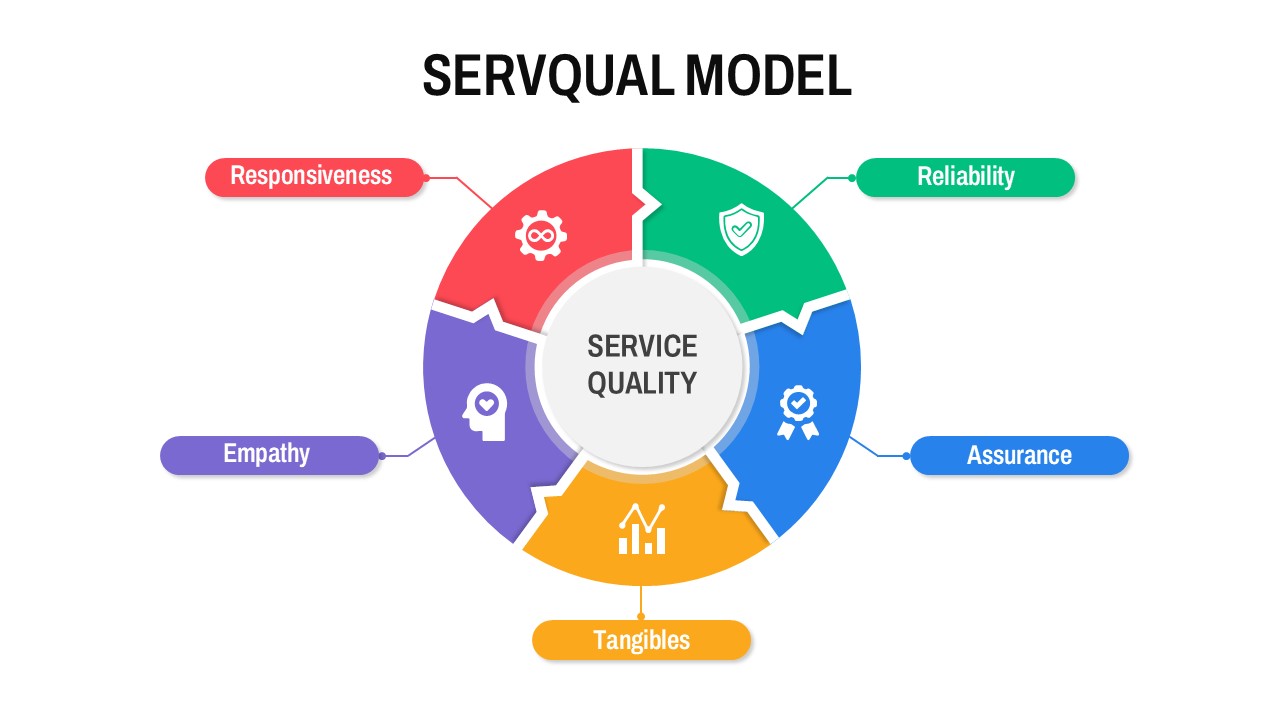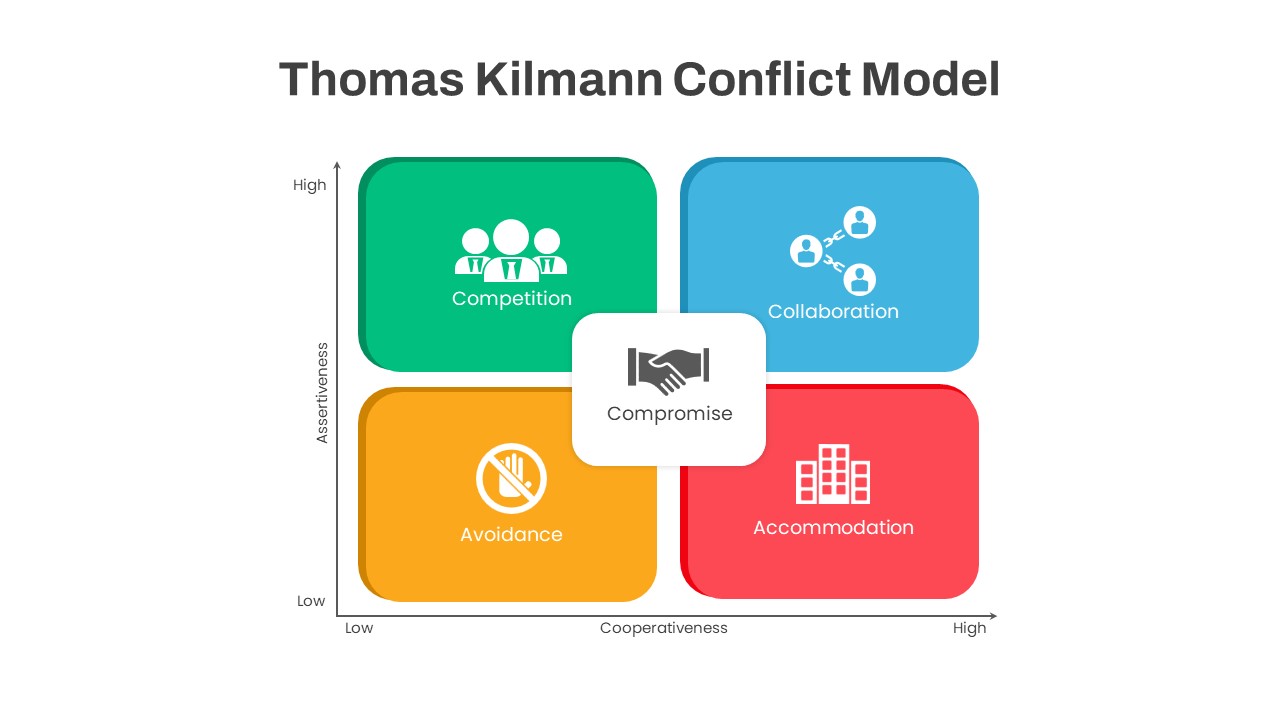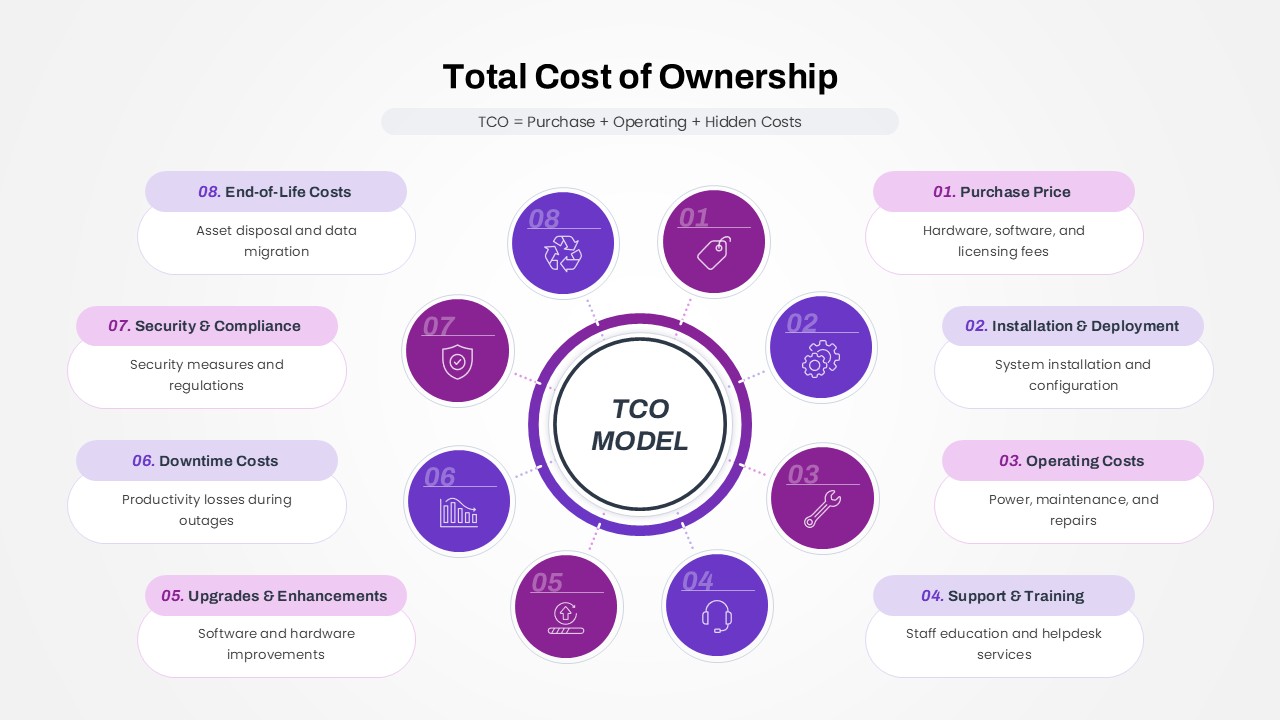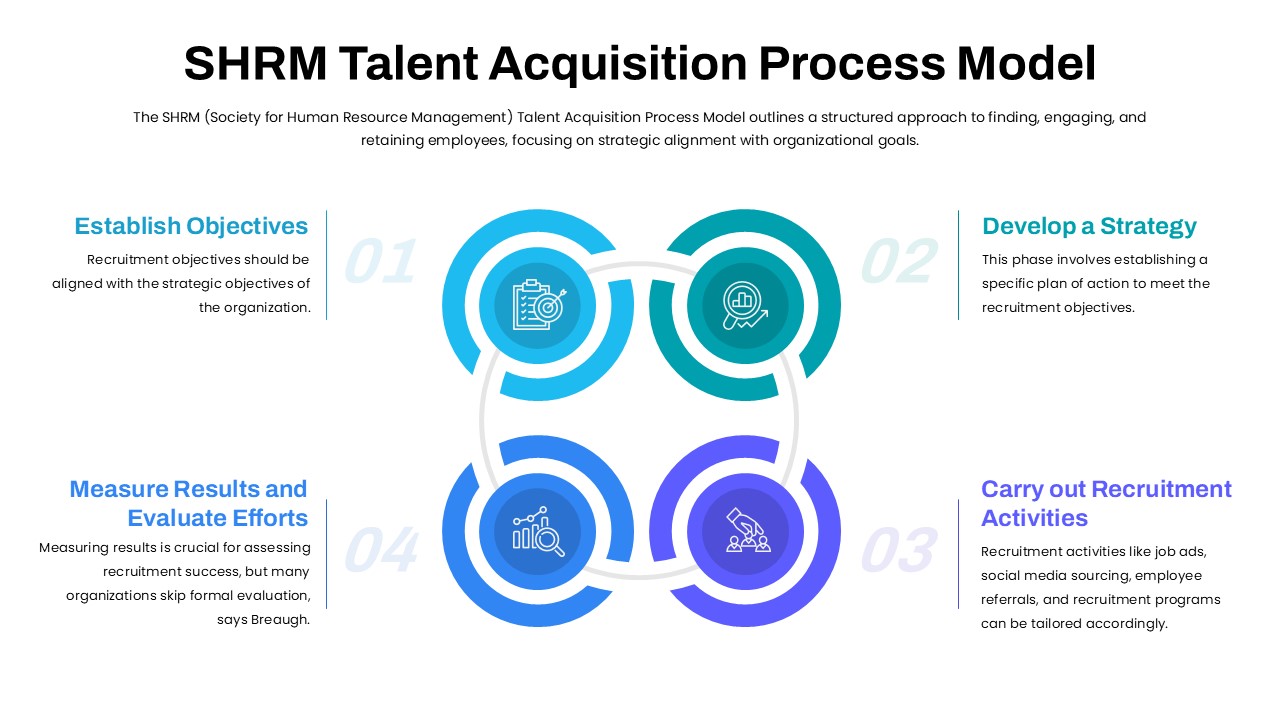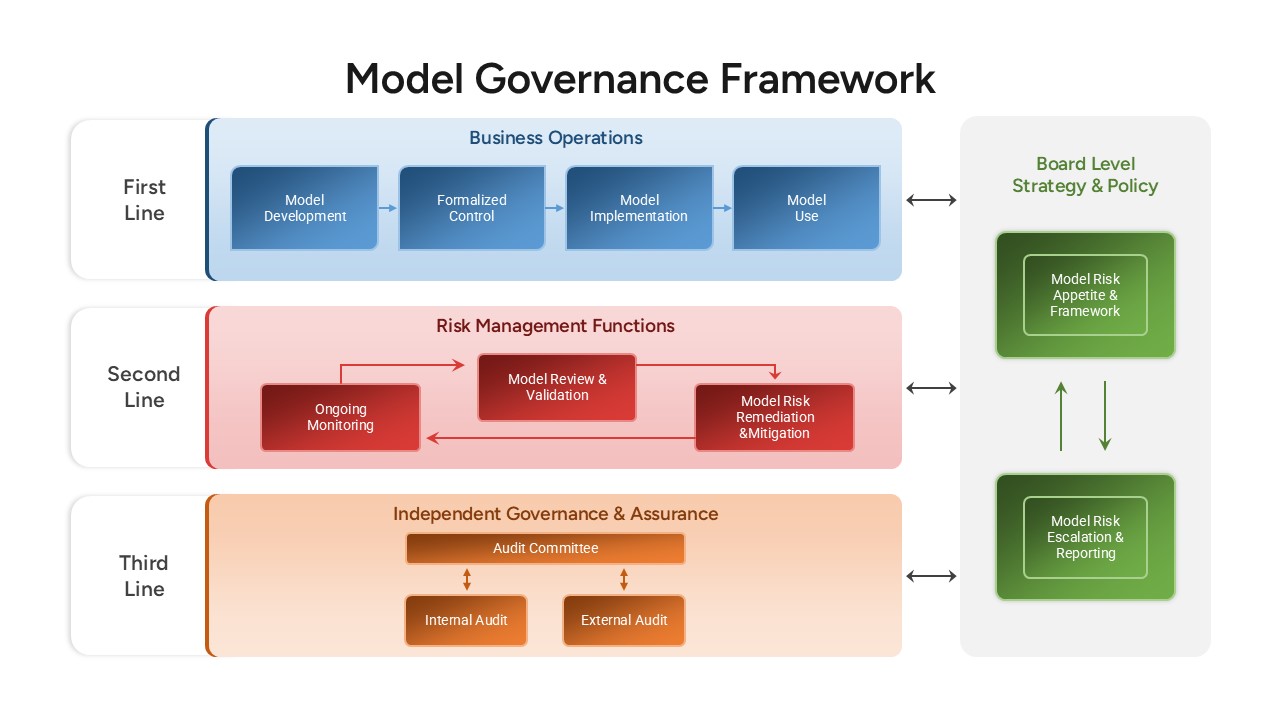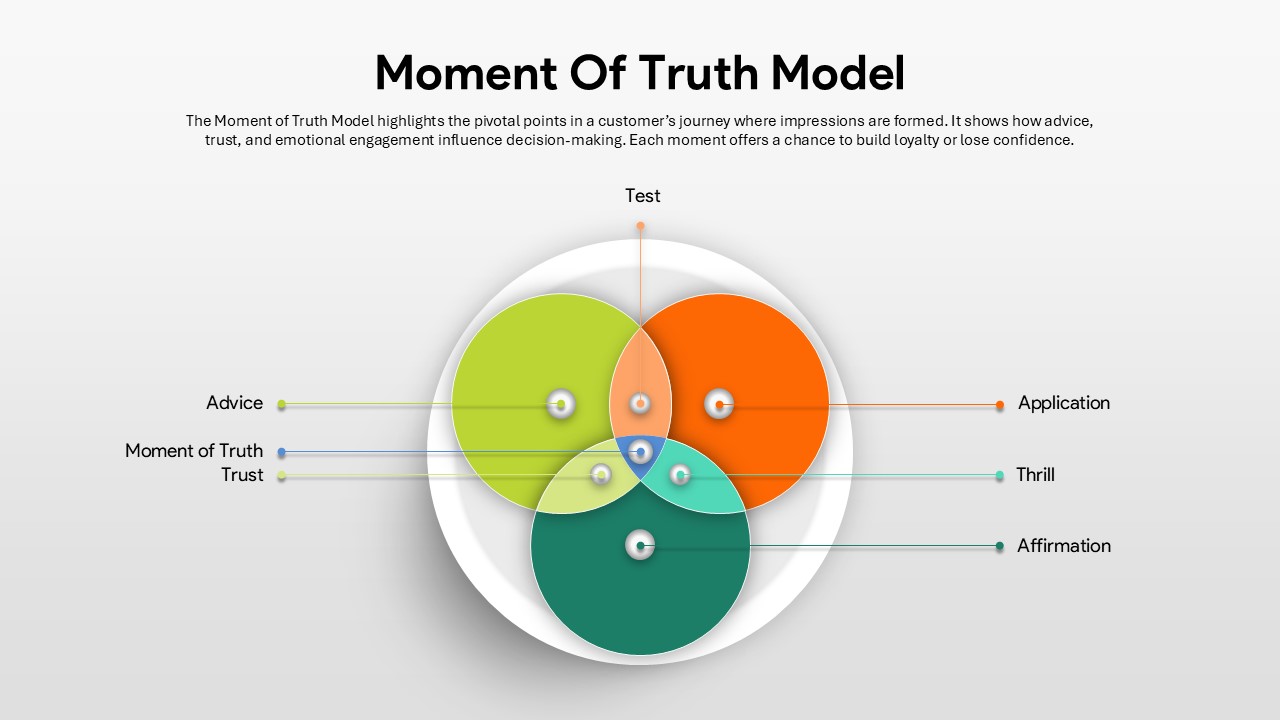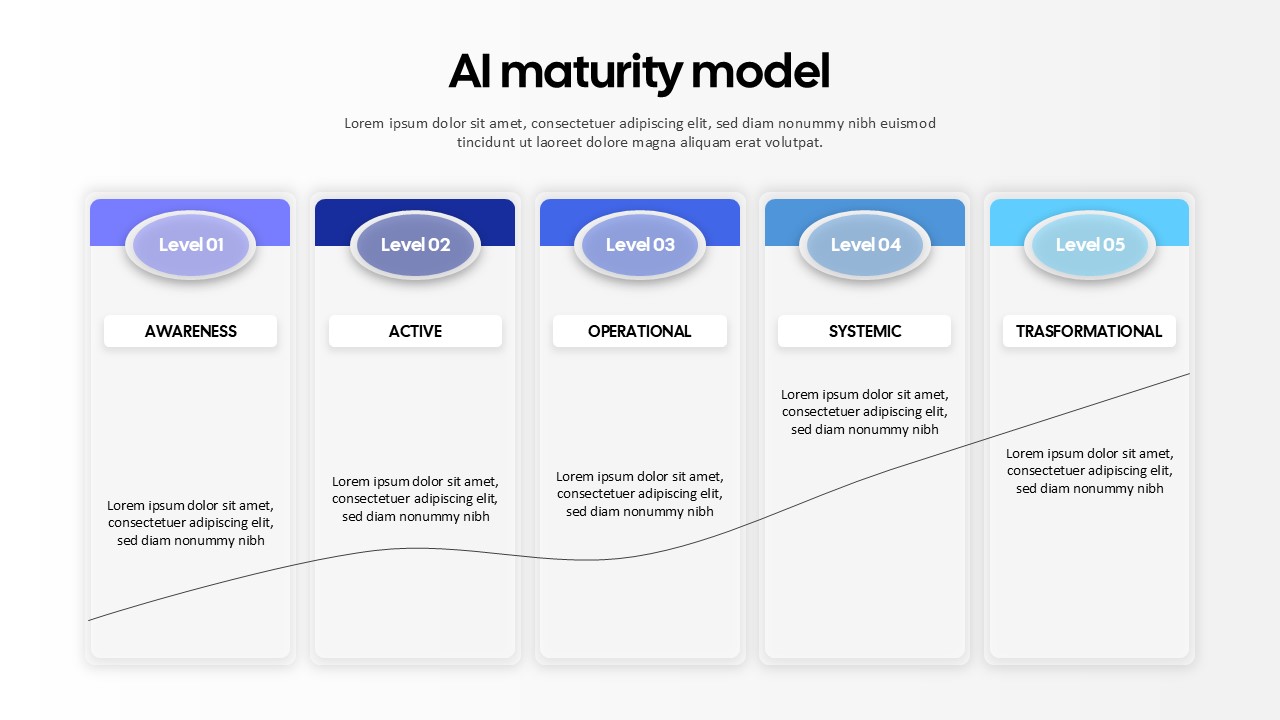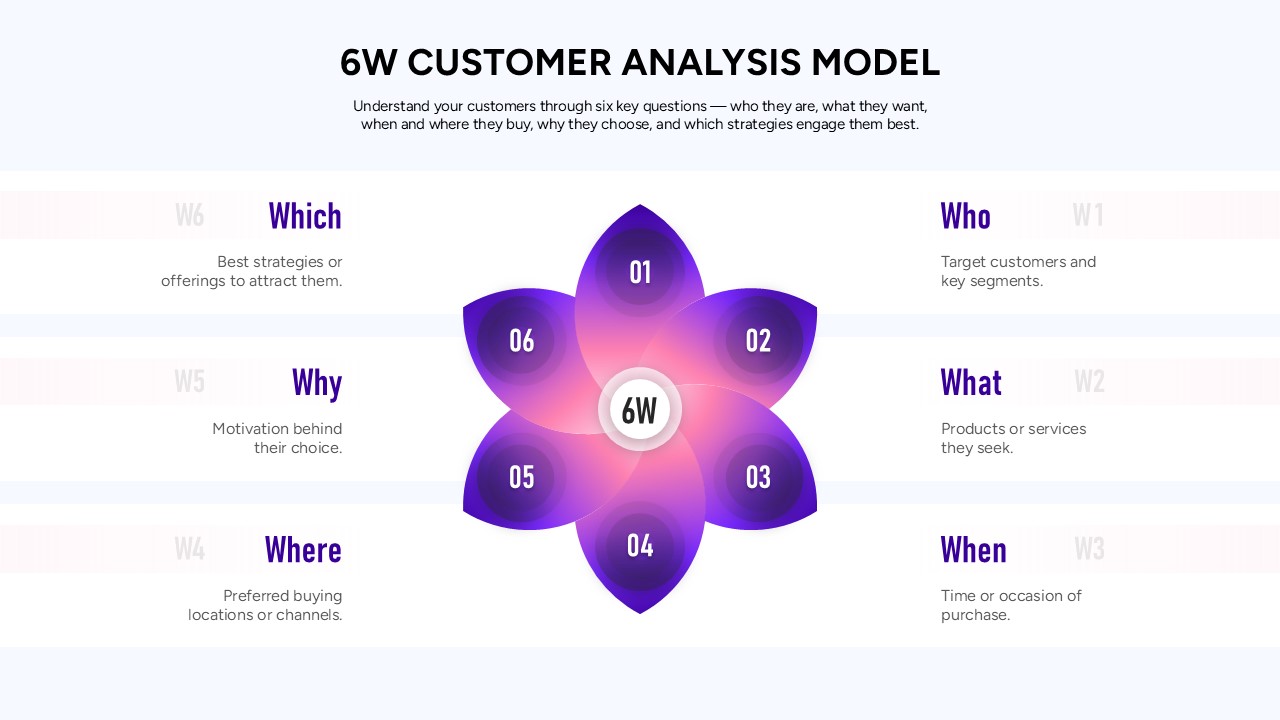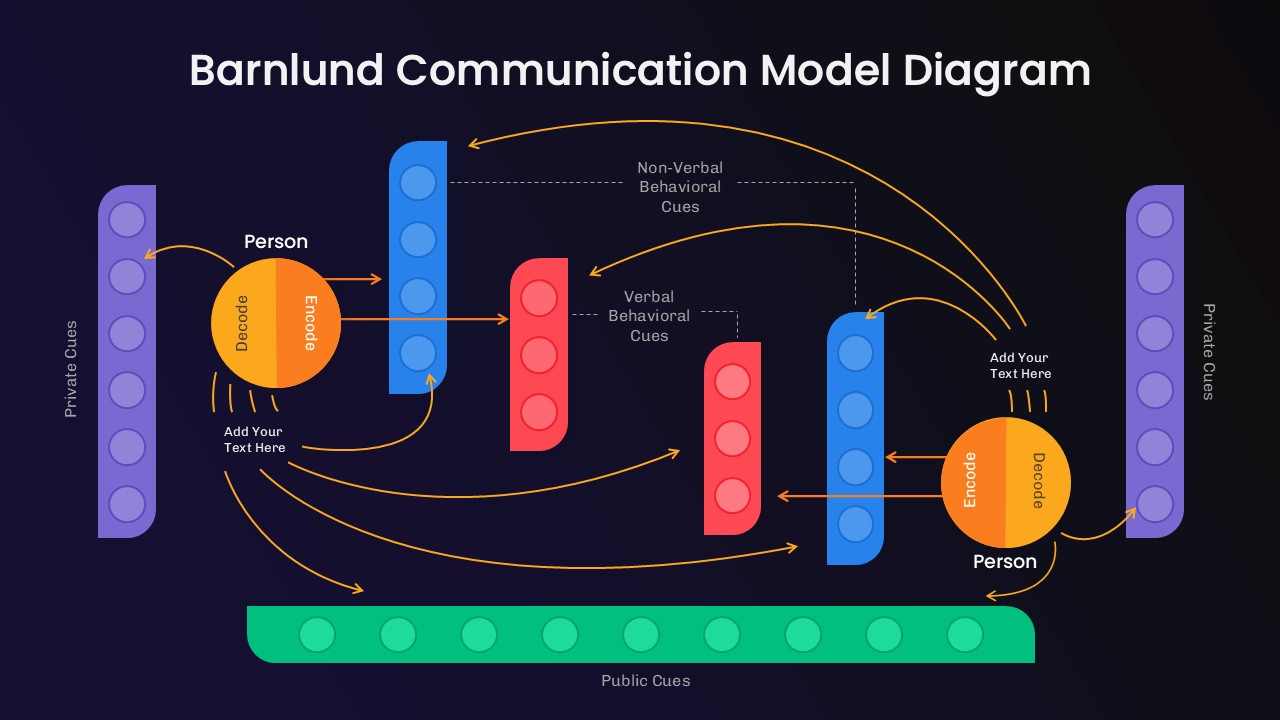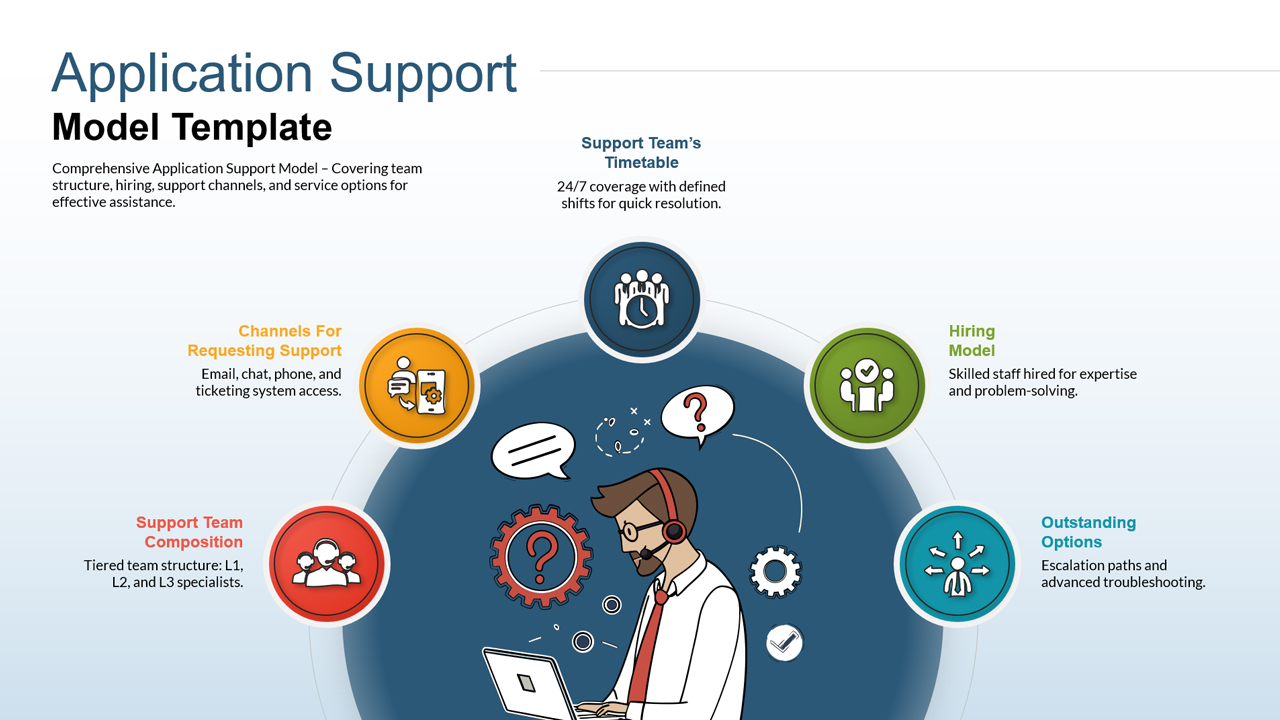Wheel of Change Model template for PowerPoint & Google Slides
Description
The Wheel of Change Model slide offers a clear, visual framework to guide audiences through the stages of change. Divided into distinct quadrants, this model helps communicate the transition between various behaviors or stages, such as “Eliminate,” “Create,” “Preserve,” and “Accept.” The color-coded design allows for quick identification and comparison of each phase, with intuitive icons placed above the descriptive labels to ensure clarity. Whether you’re illustrating organizational change, personal development, or behavior modification, this slide serves as an effective tool for conveying complex ideas in a simple, organized manner.
The use of vibrant colors (green, orange, purple, and pink) adds a dynamic aesthetic while maintaining a professional look suitable for corporate or educational presentations. The circular, segmented structure makes it easy to demonstrate progress or cyclical processes, whether for workshops, seminars, or reports. The template is fully customizable in both PowerPoint and Google Slides, allowing for effortless editing of text, icons, and colors to match your specific needs.
This slide is a great resource for change management professionals, HR consultants, coaches, and educators looking to present the stages of change in a way that encourages understanding and engagement. With intuitive layouts and editable components, it helps foster deeper discussions on behavior change, habit formation, or organizational transformation.
Who is it for
This slide is ideal for change management professionals, HR consultants, organizational development specialists, educators, and coaches. It’s useful for anyone leading workshops or discussions around behavior change, personal development, or transformation processes.
Other Uses
Beyond change management, this slide can be adapted for personal development programs, team-building activities, educational courses on psychology or behavior, and health & wellness initiatives. It can also be utilized in project planning and process development to illustrate phases or stages of progress and adaptation.
Login to download this file