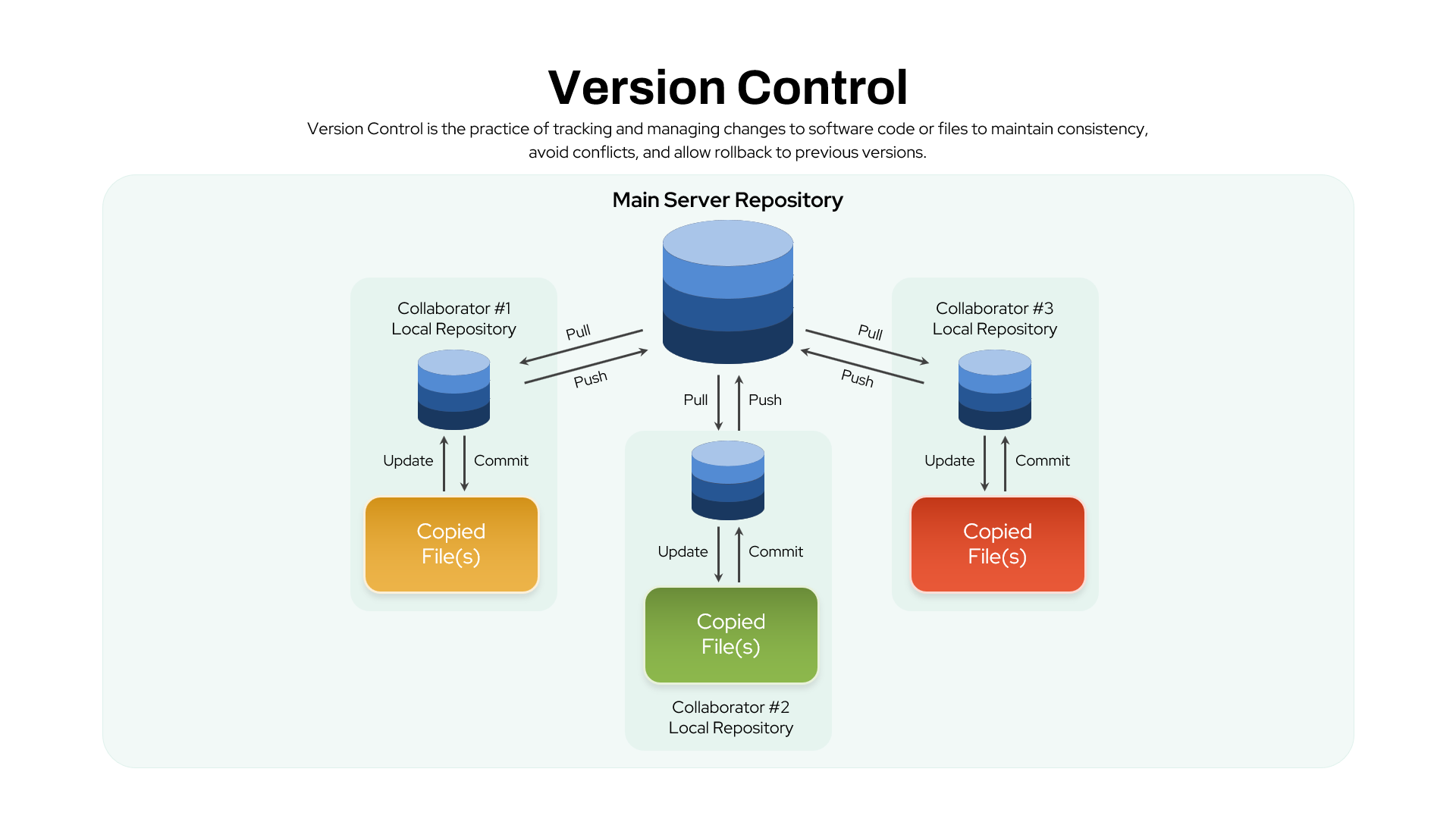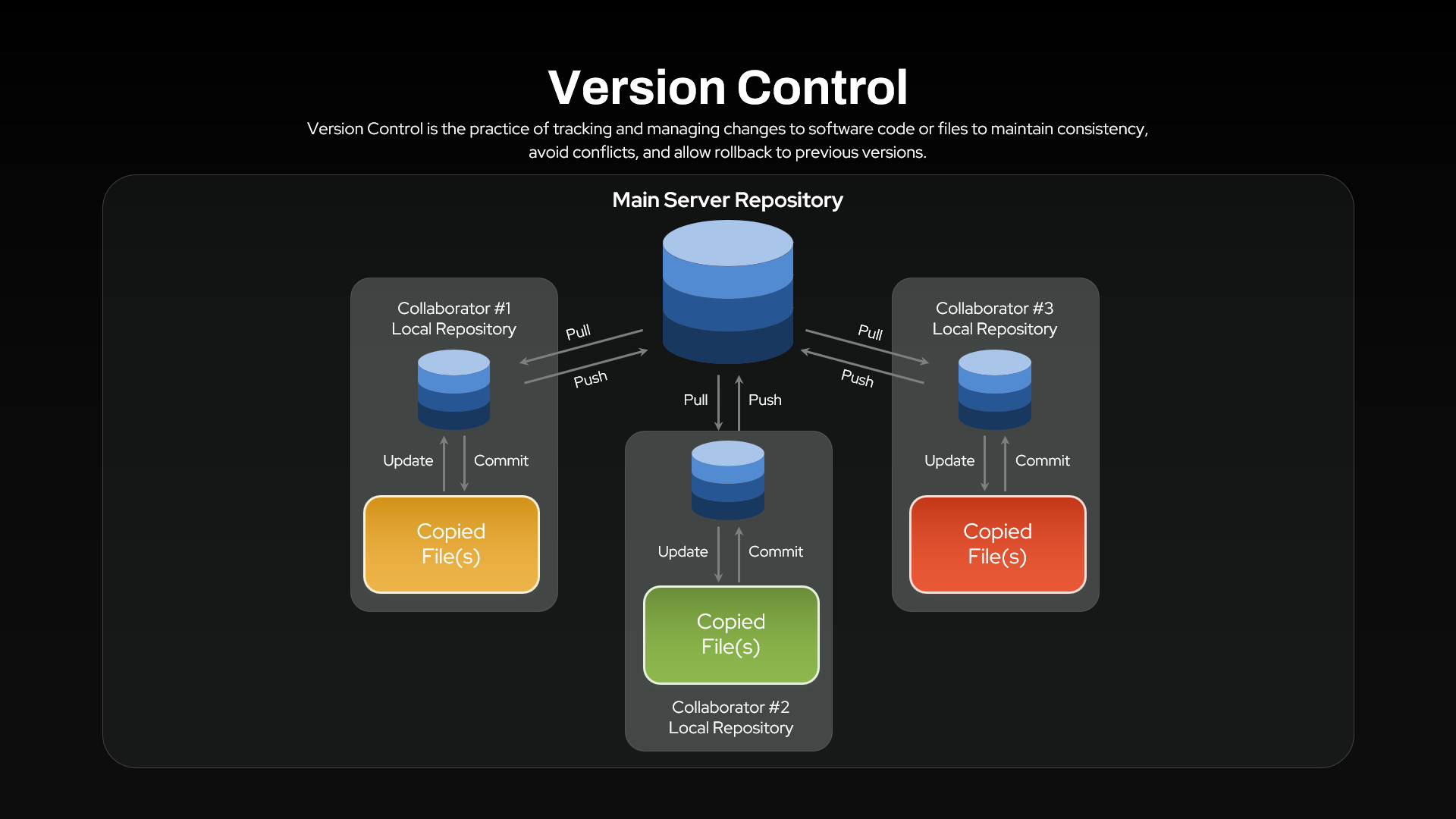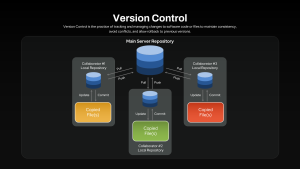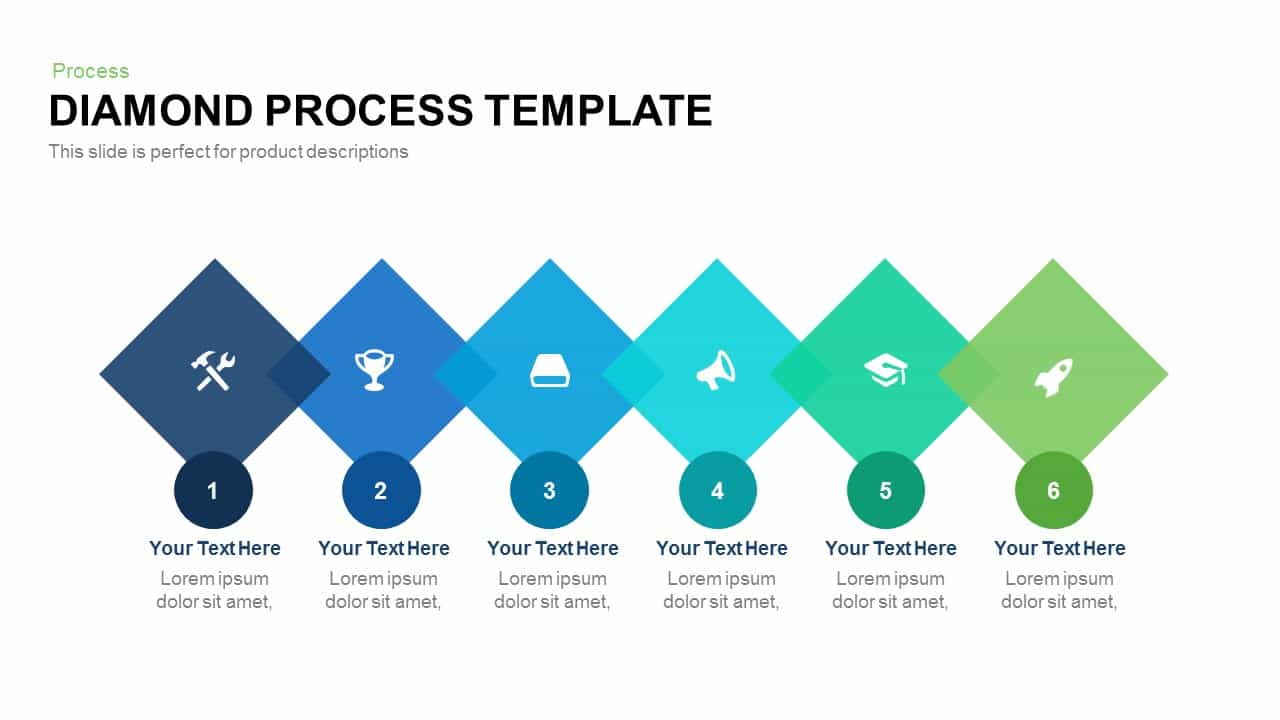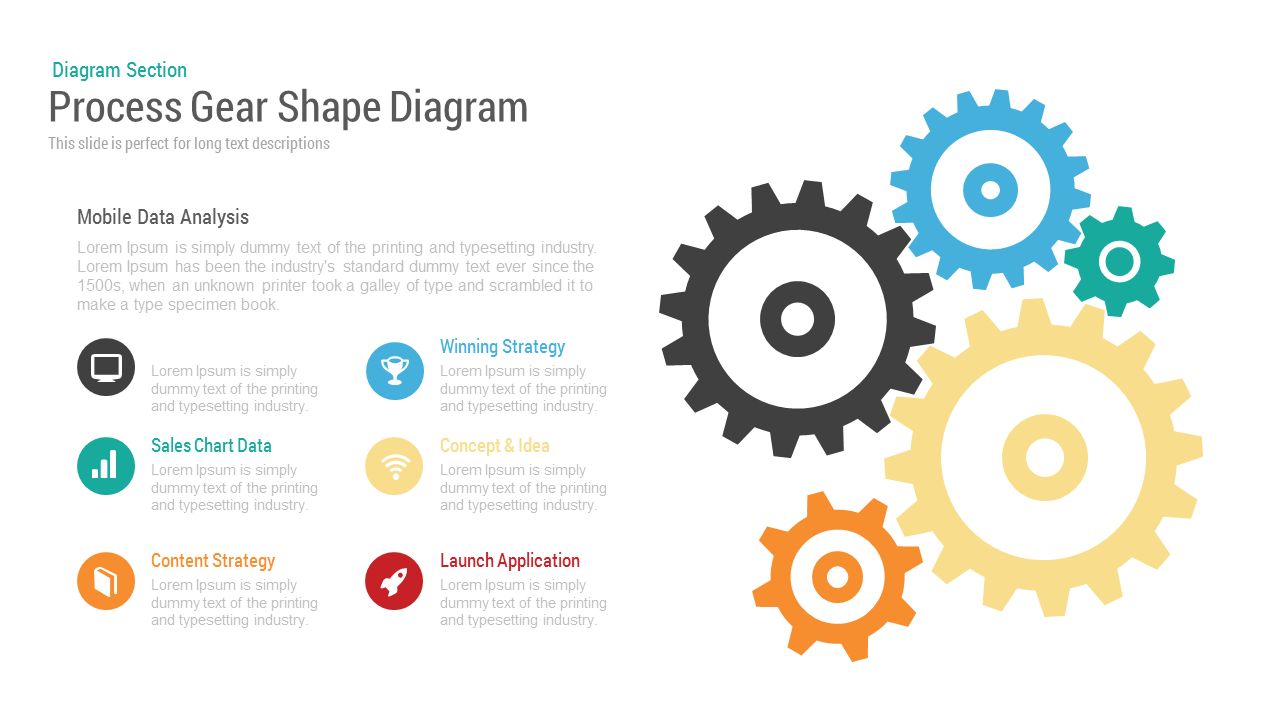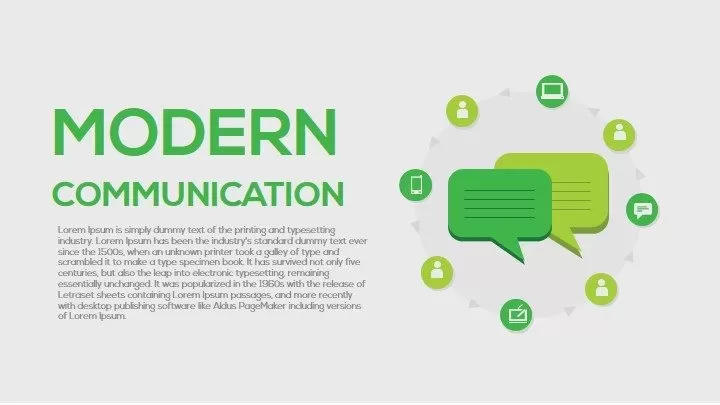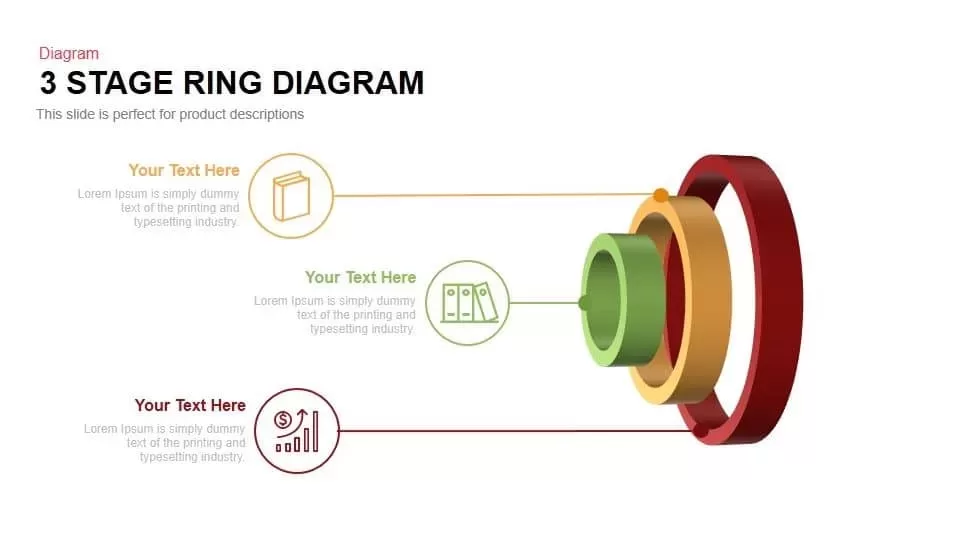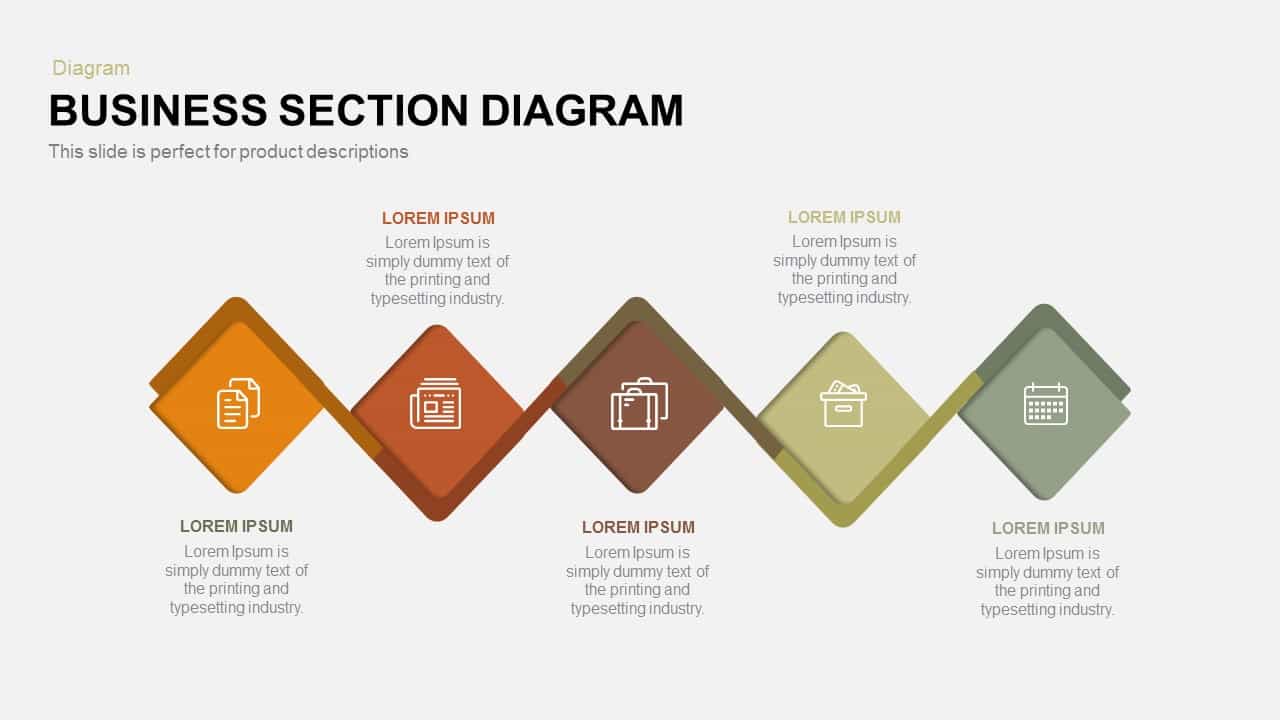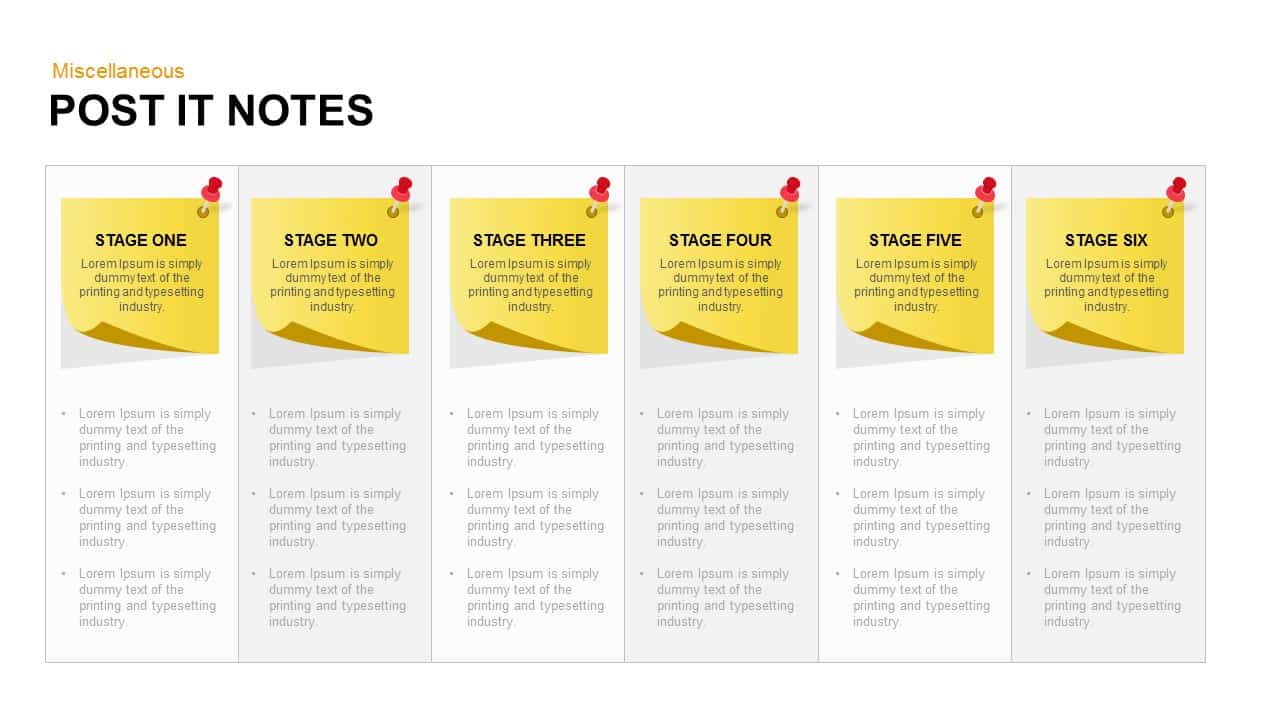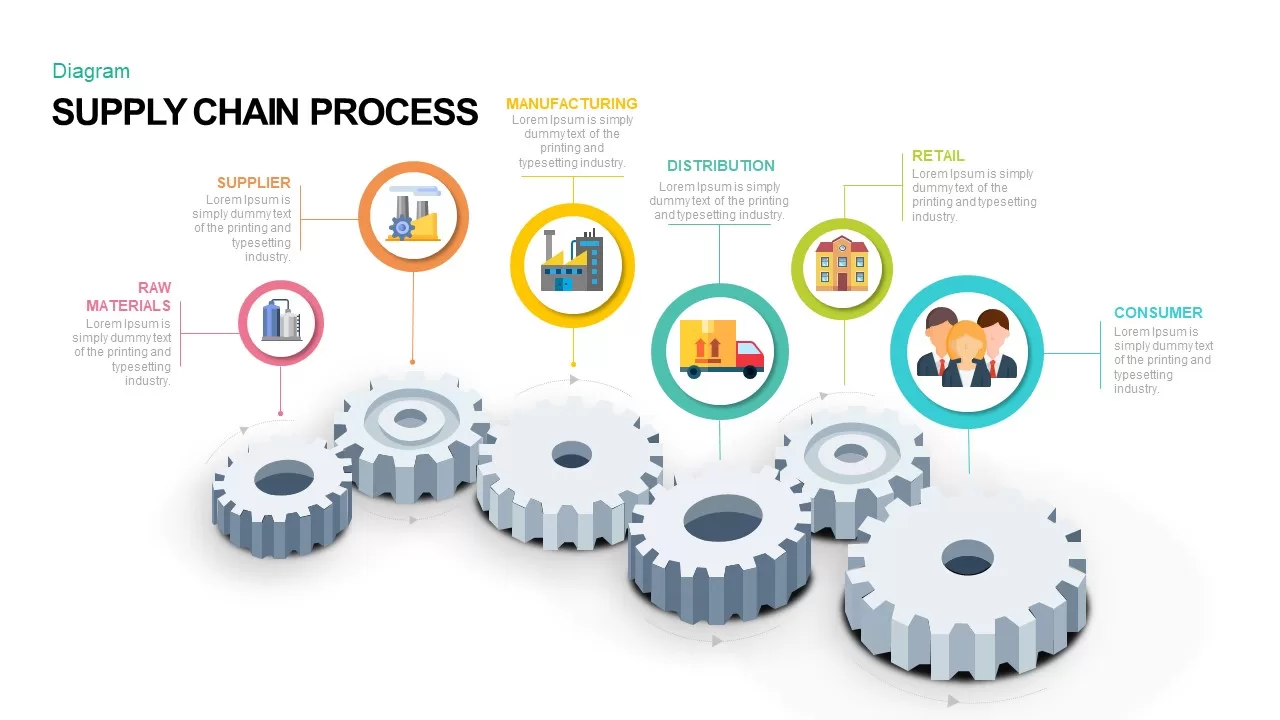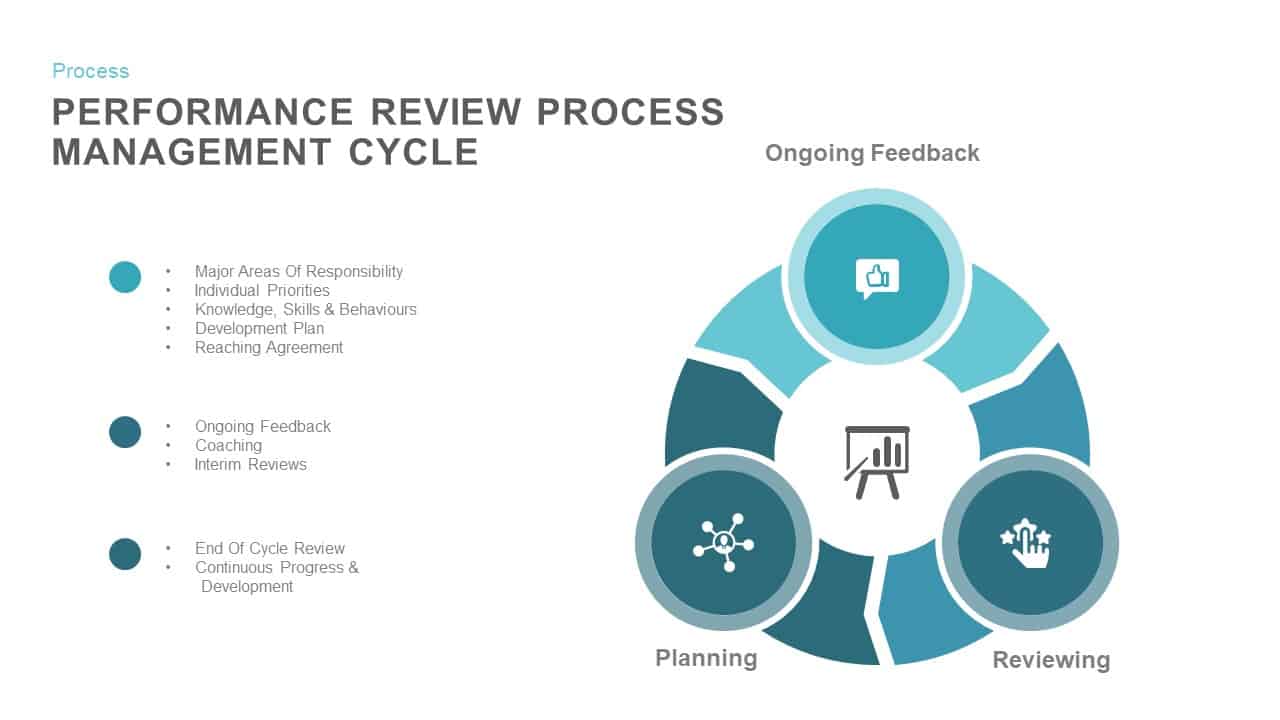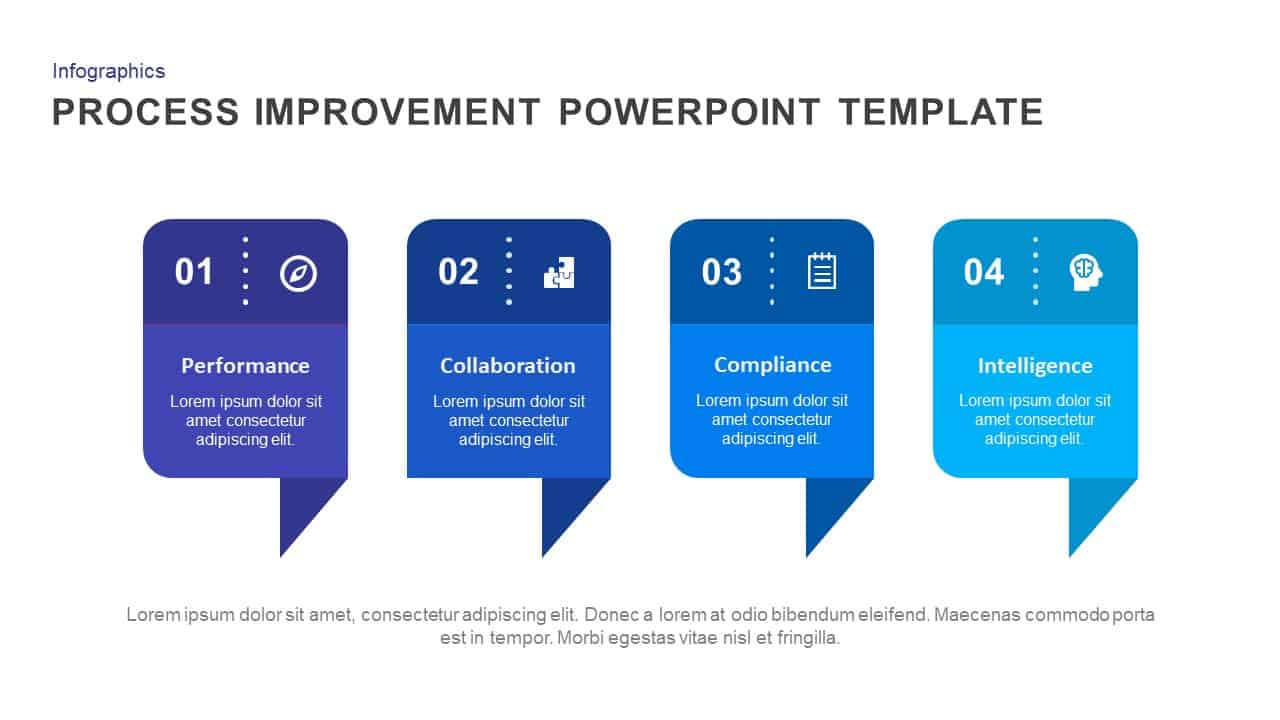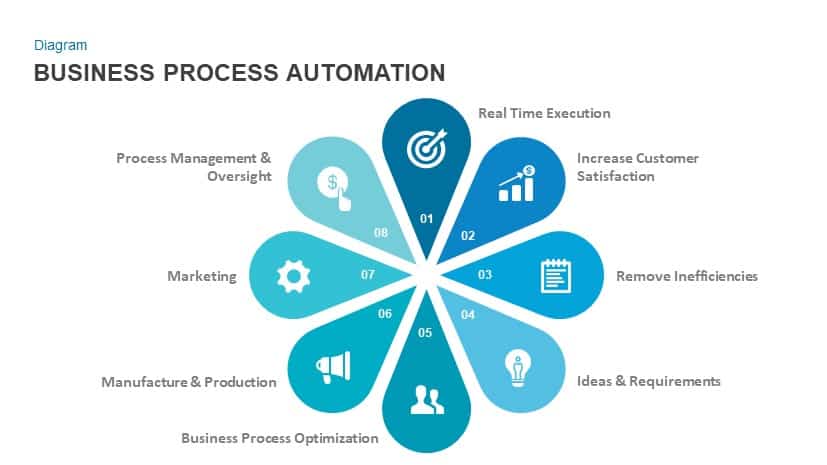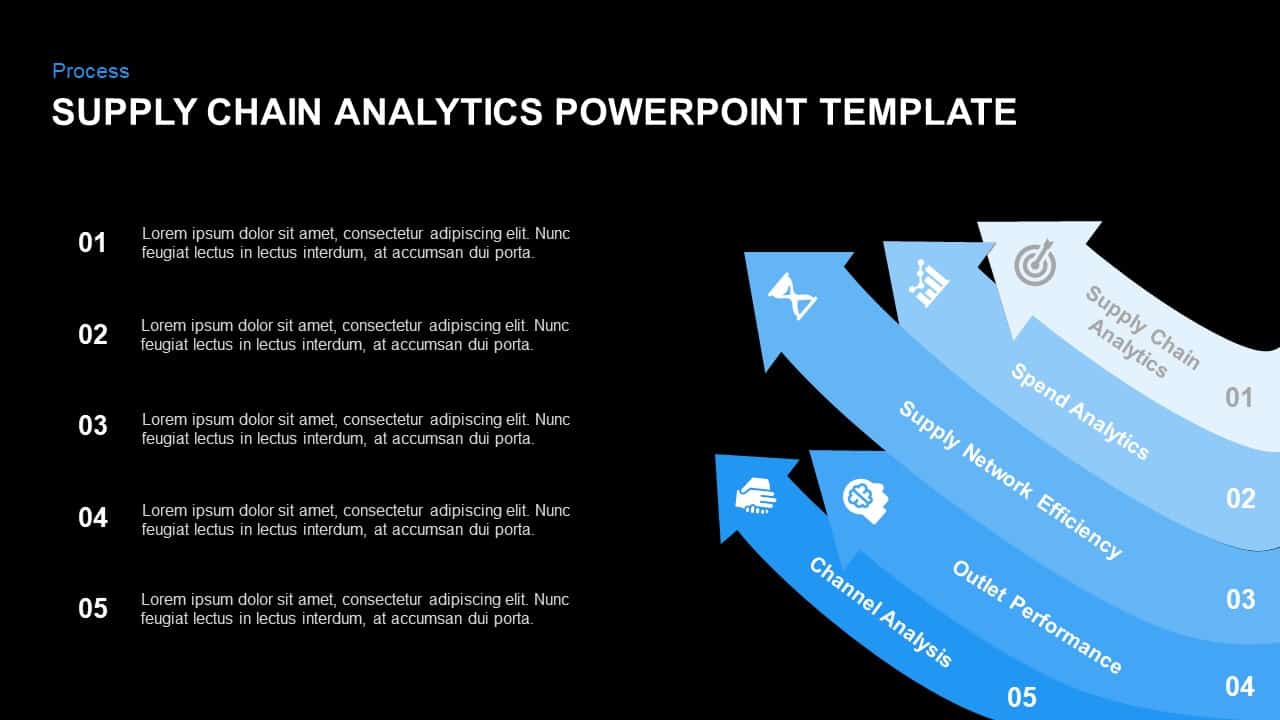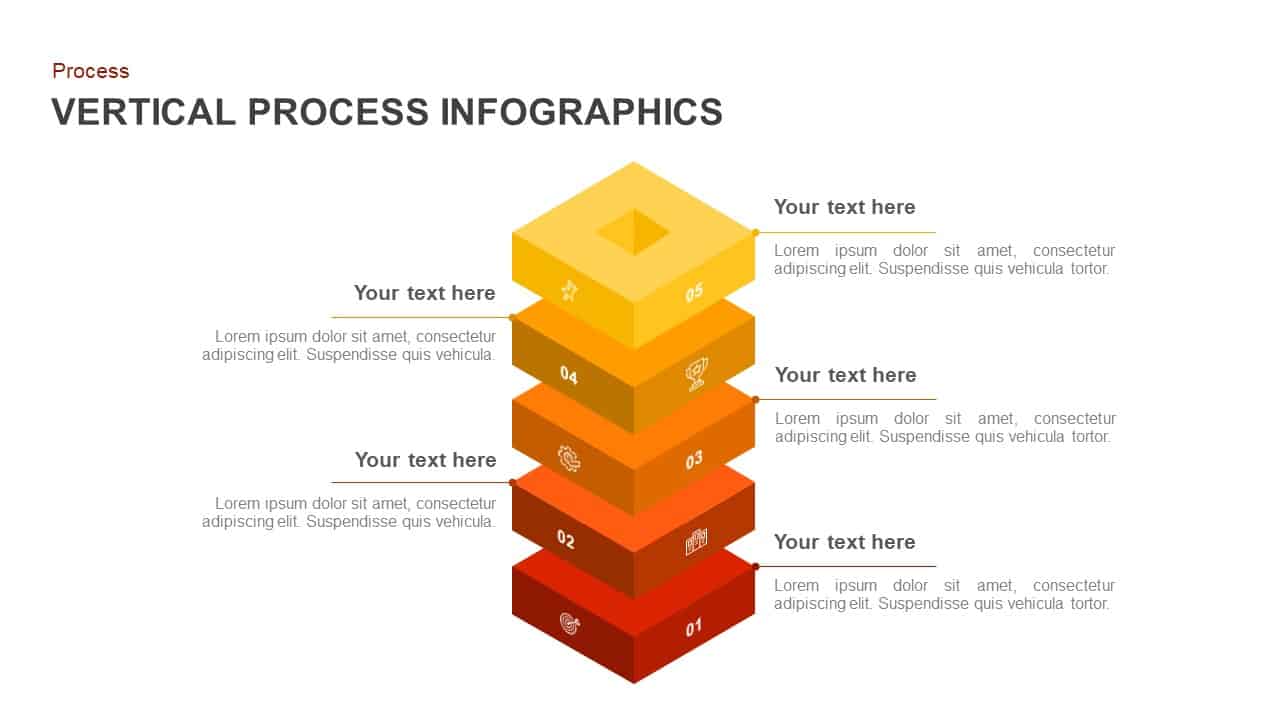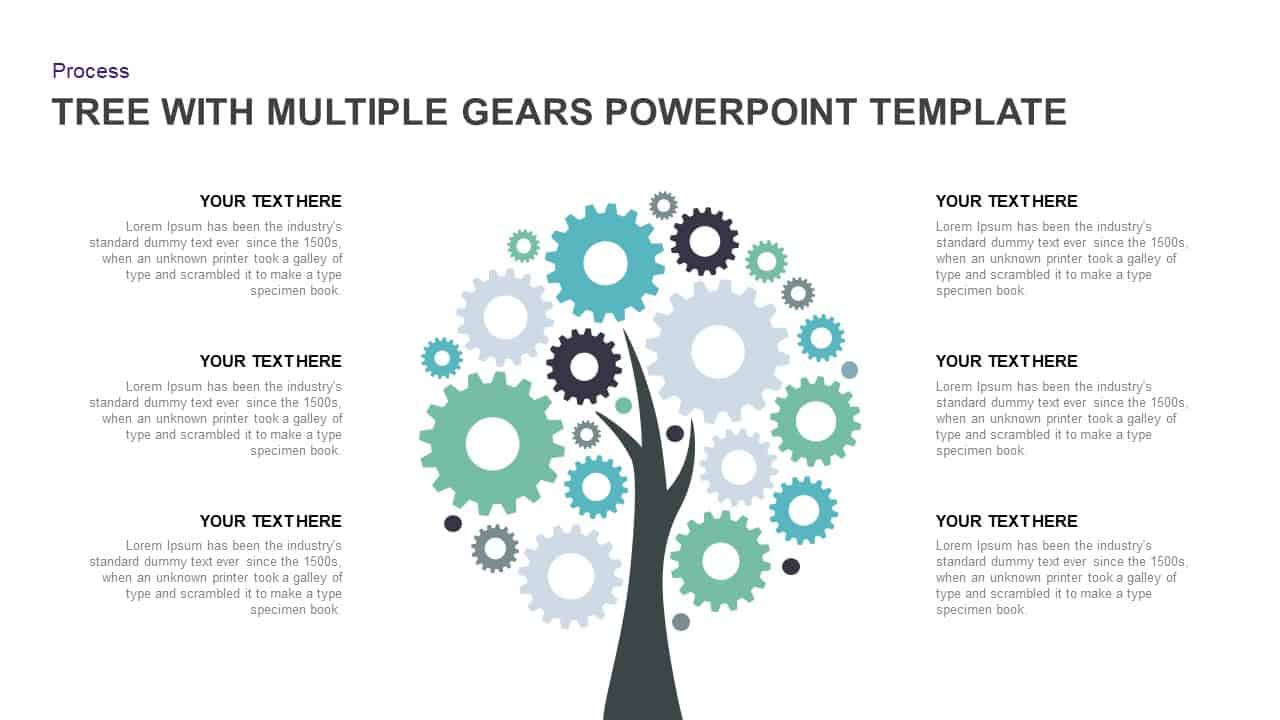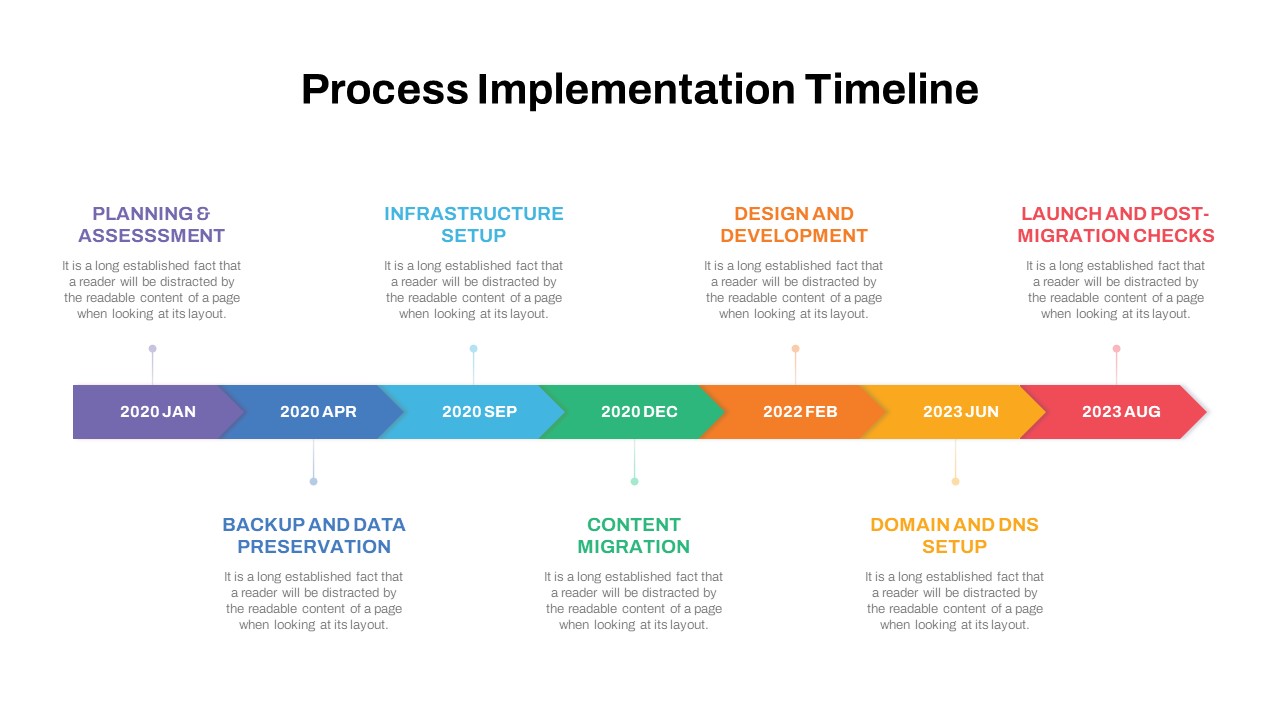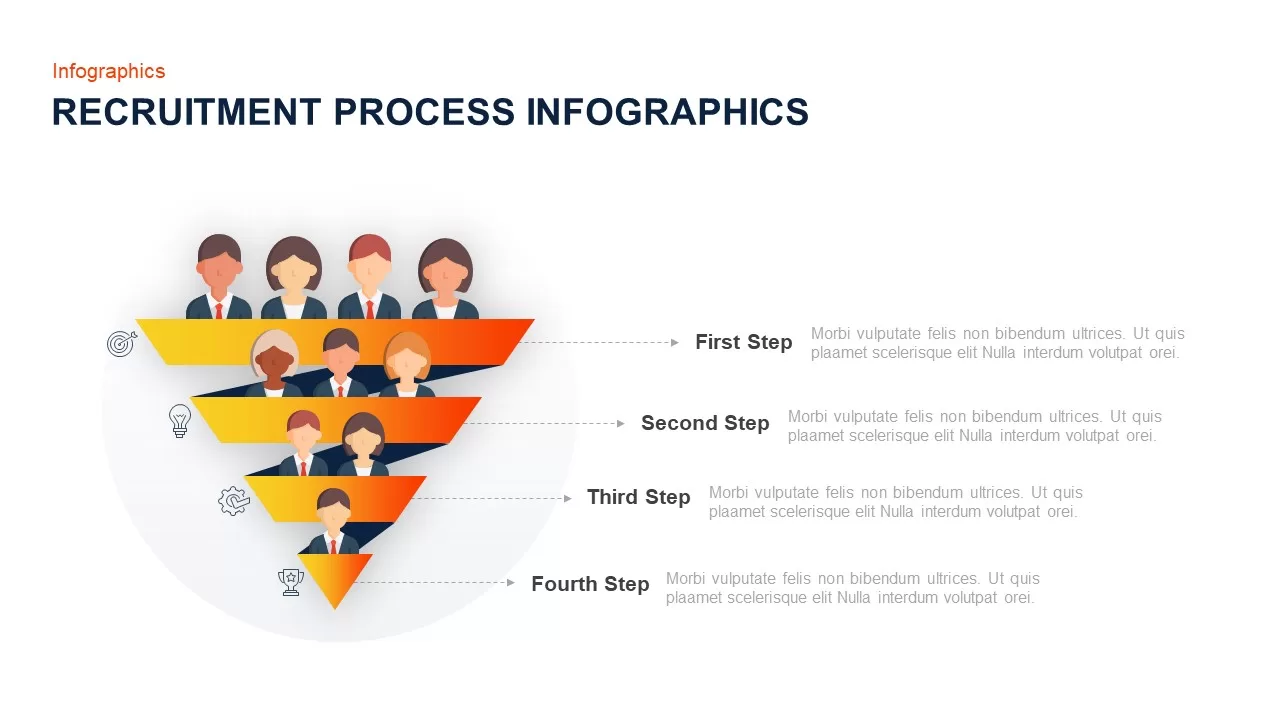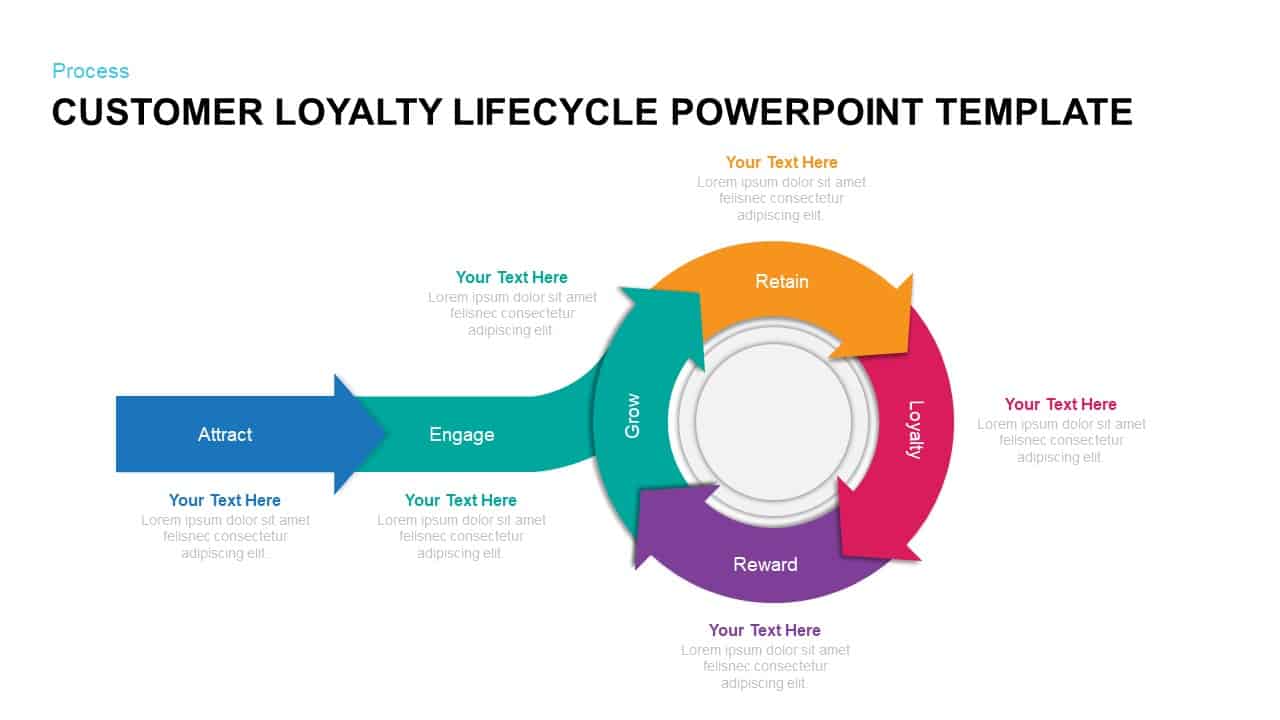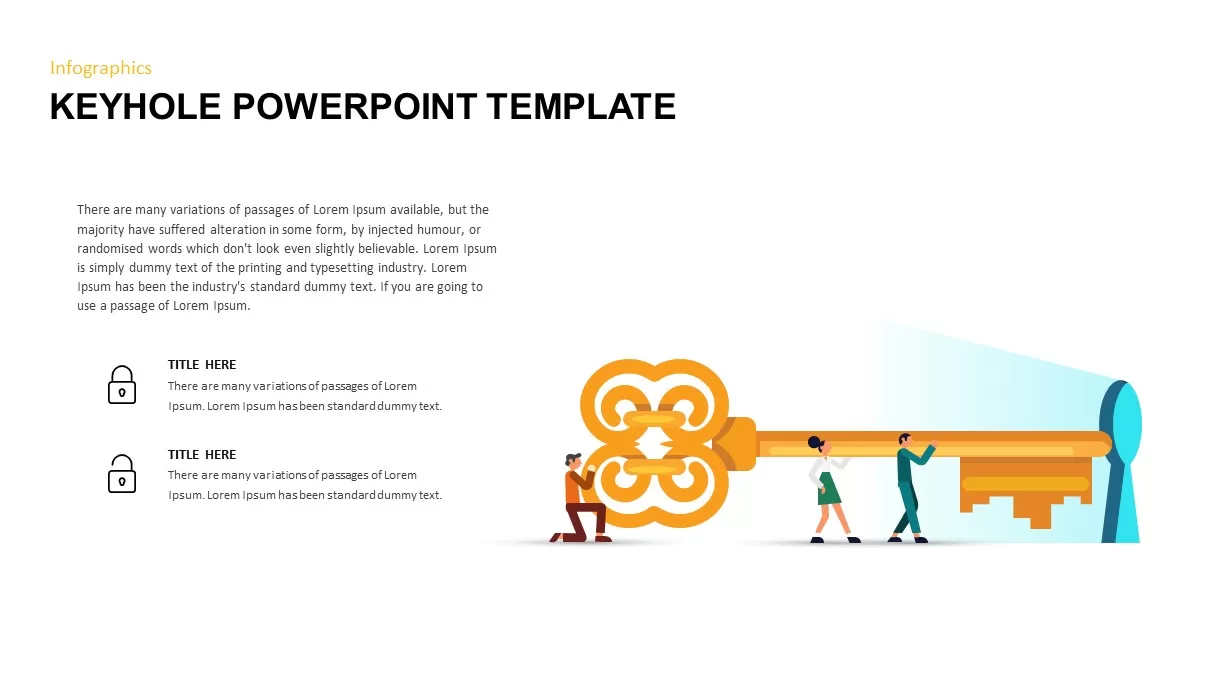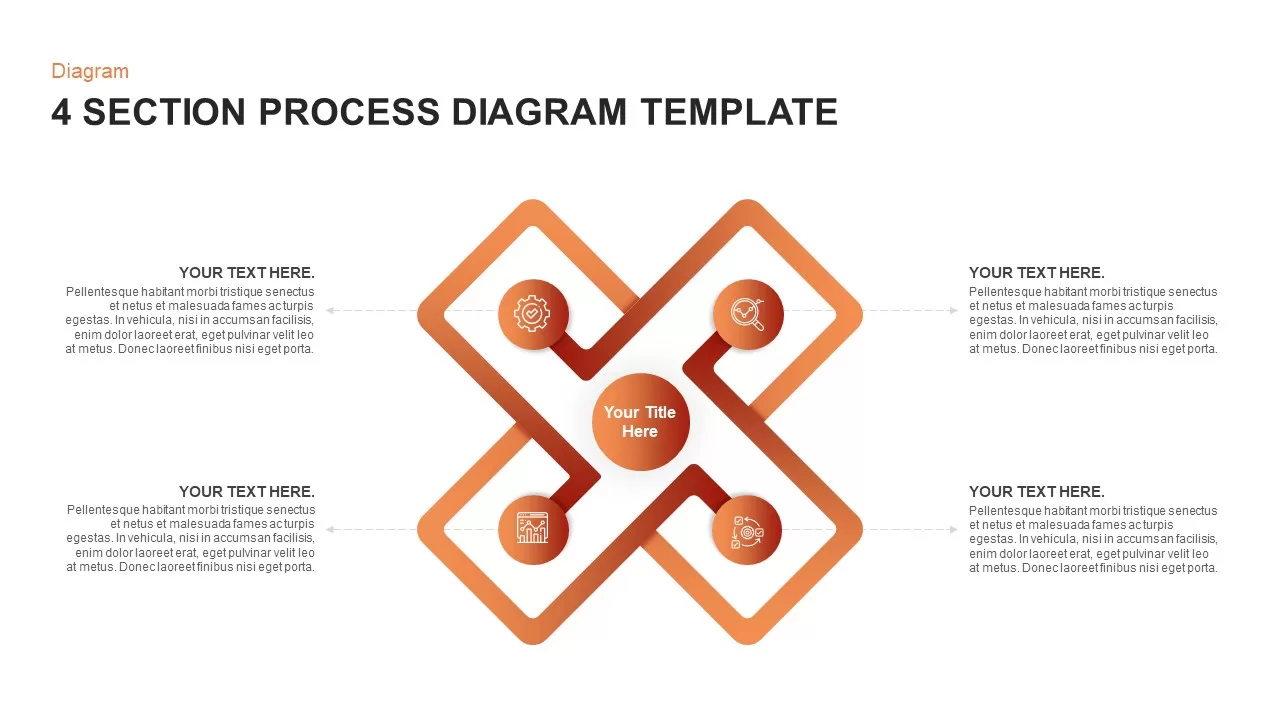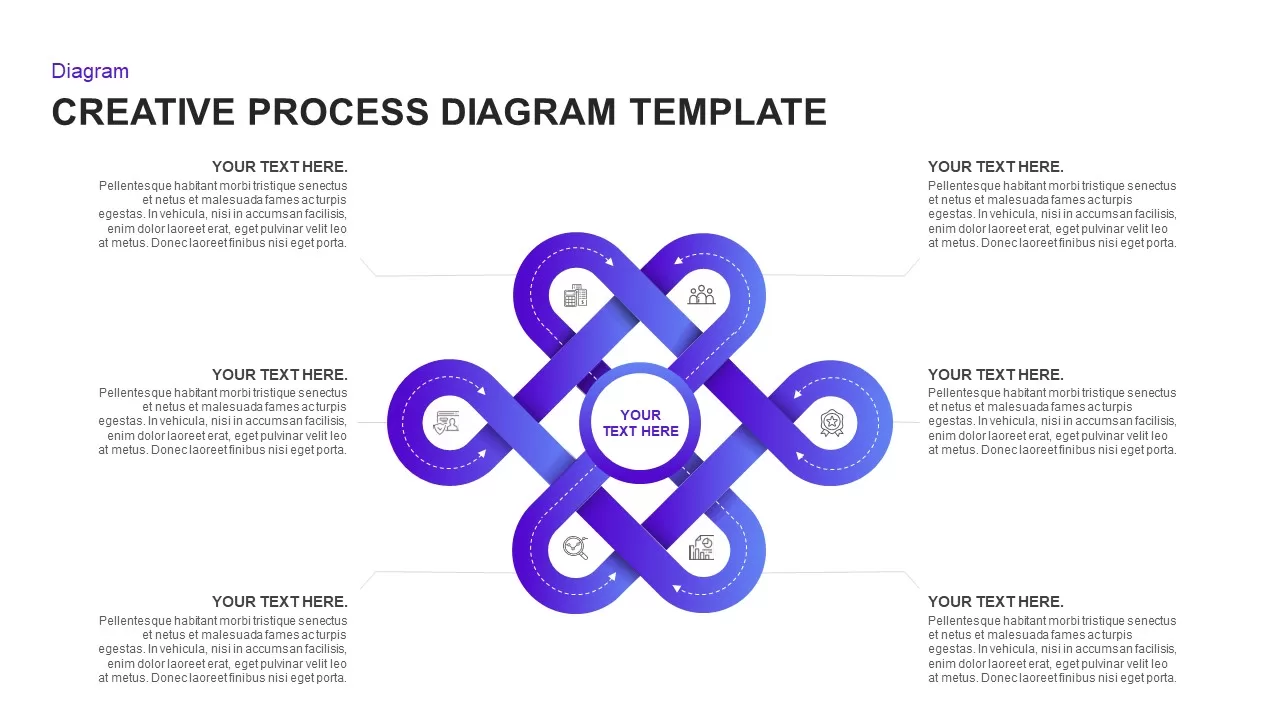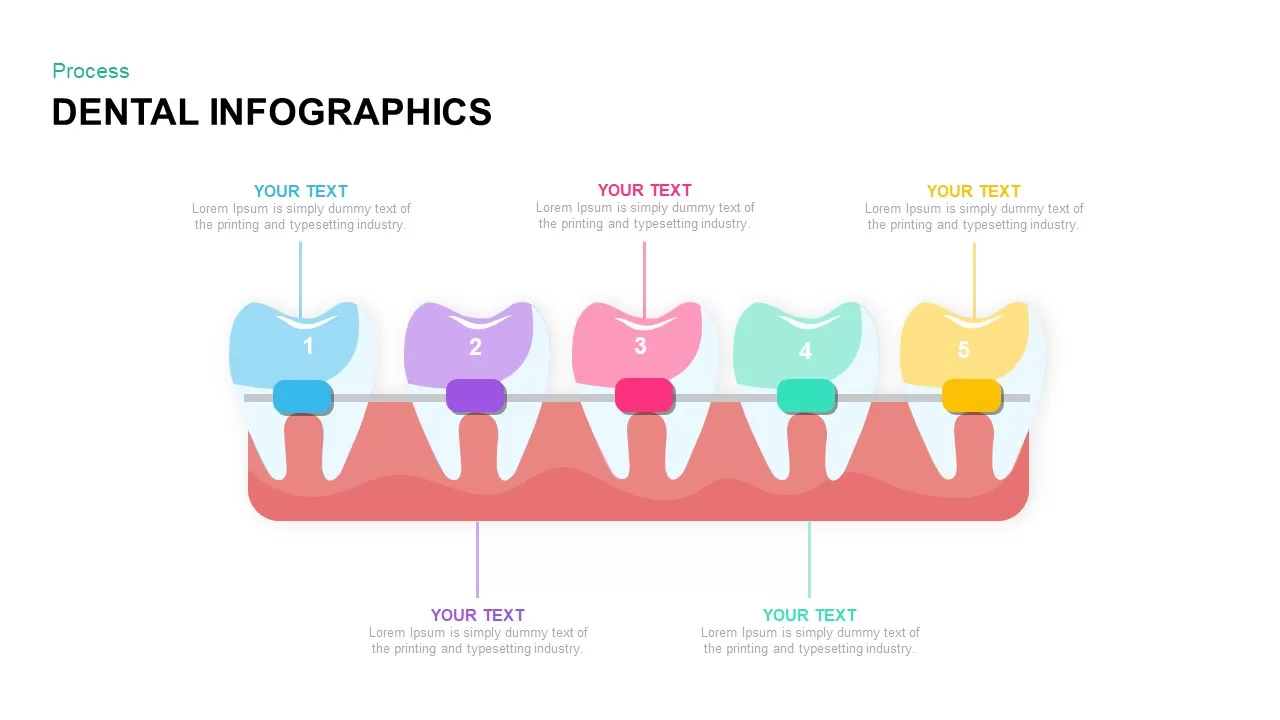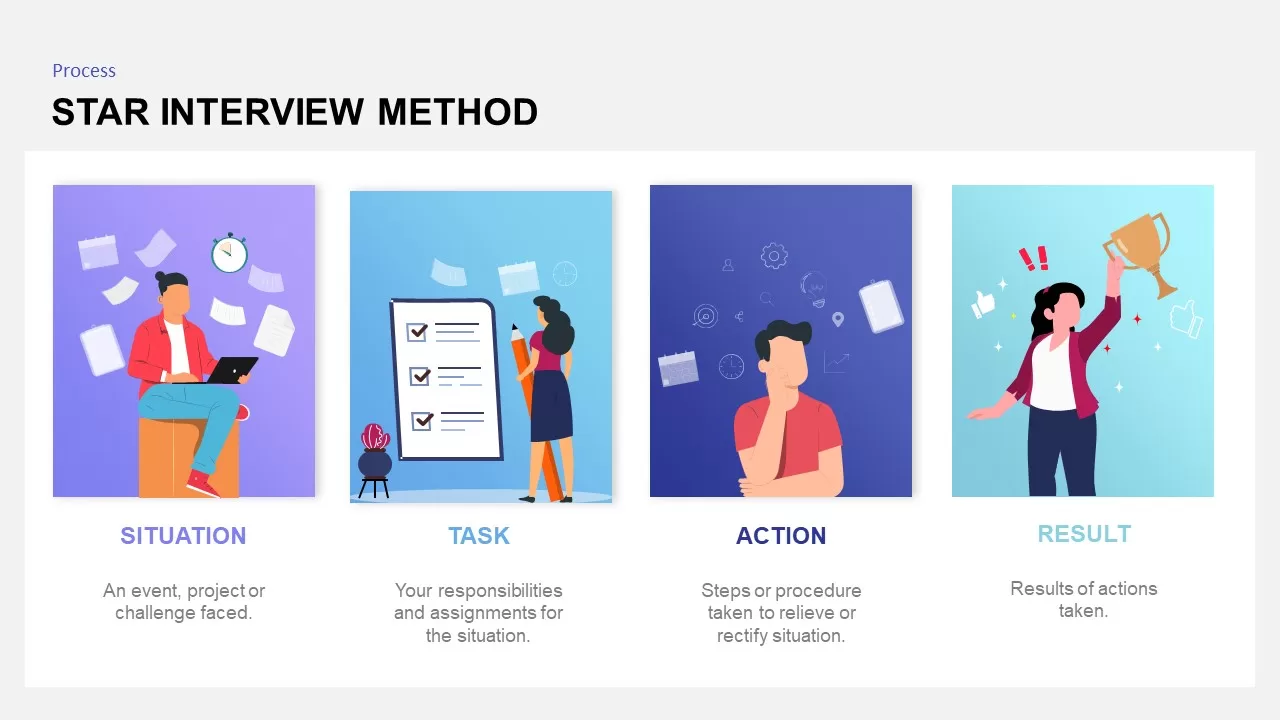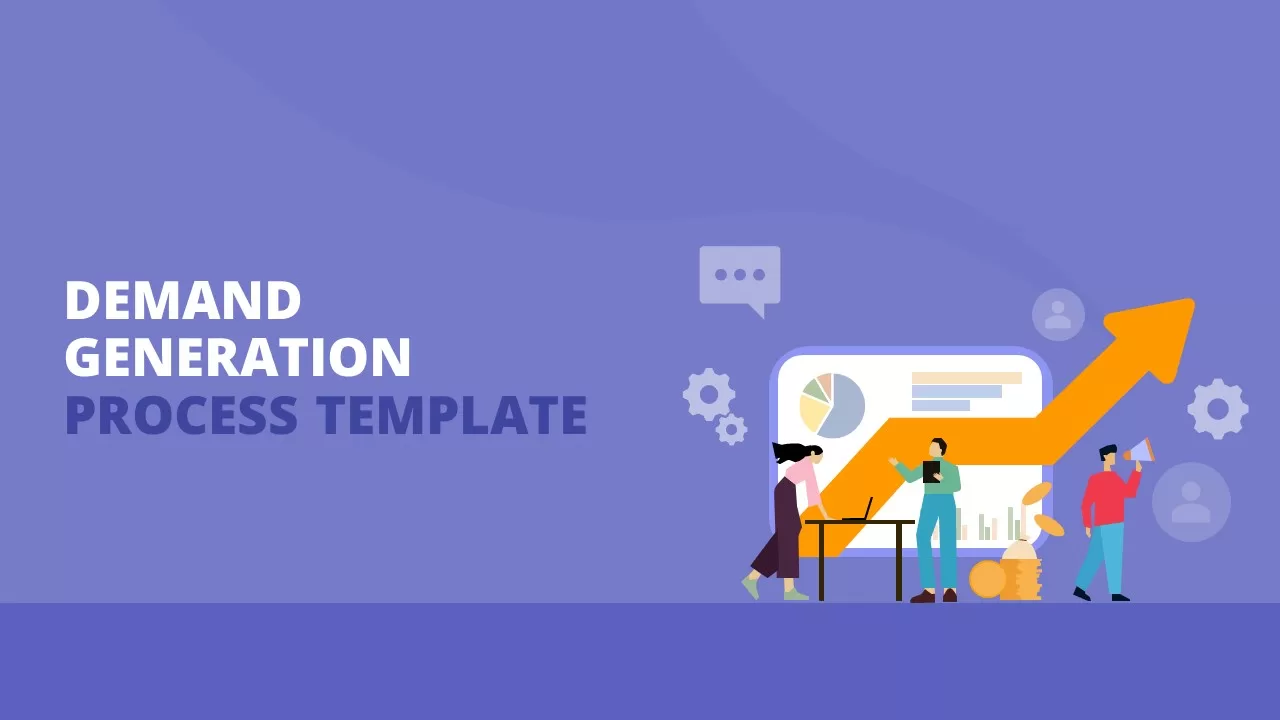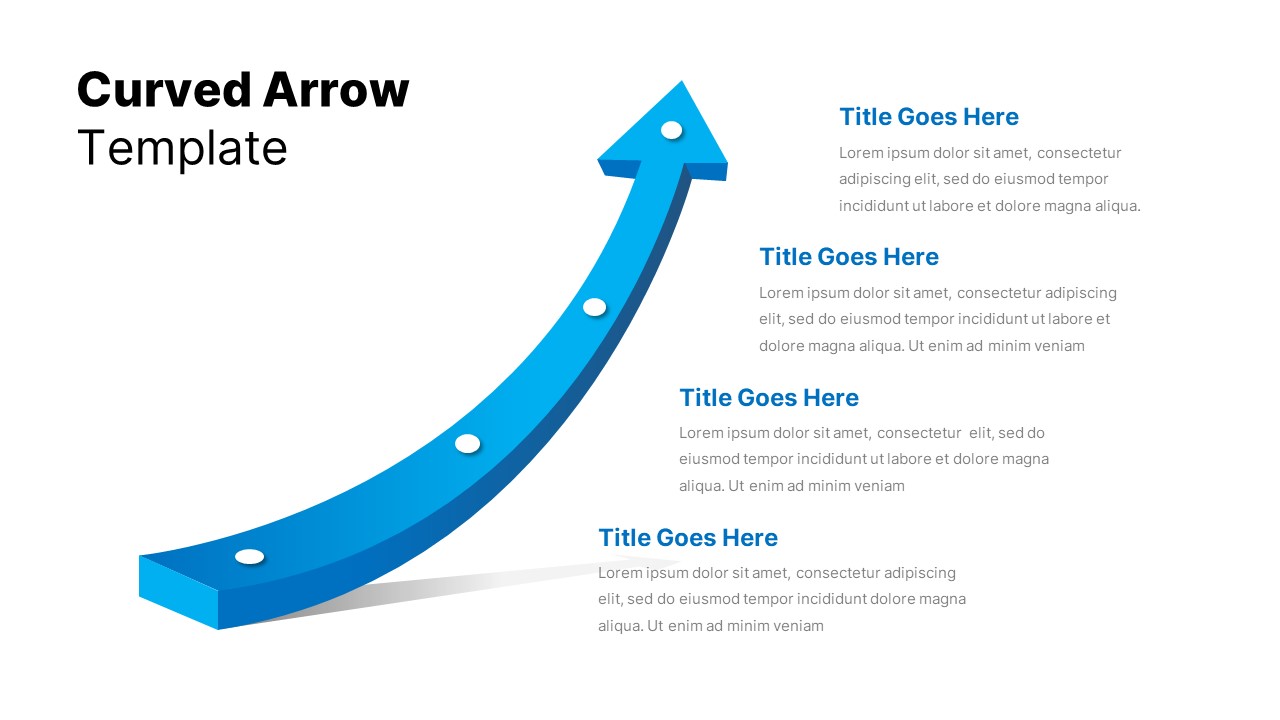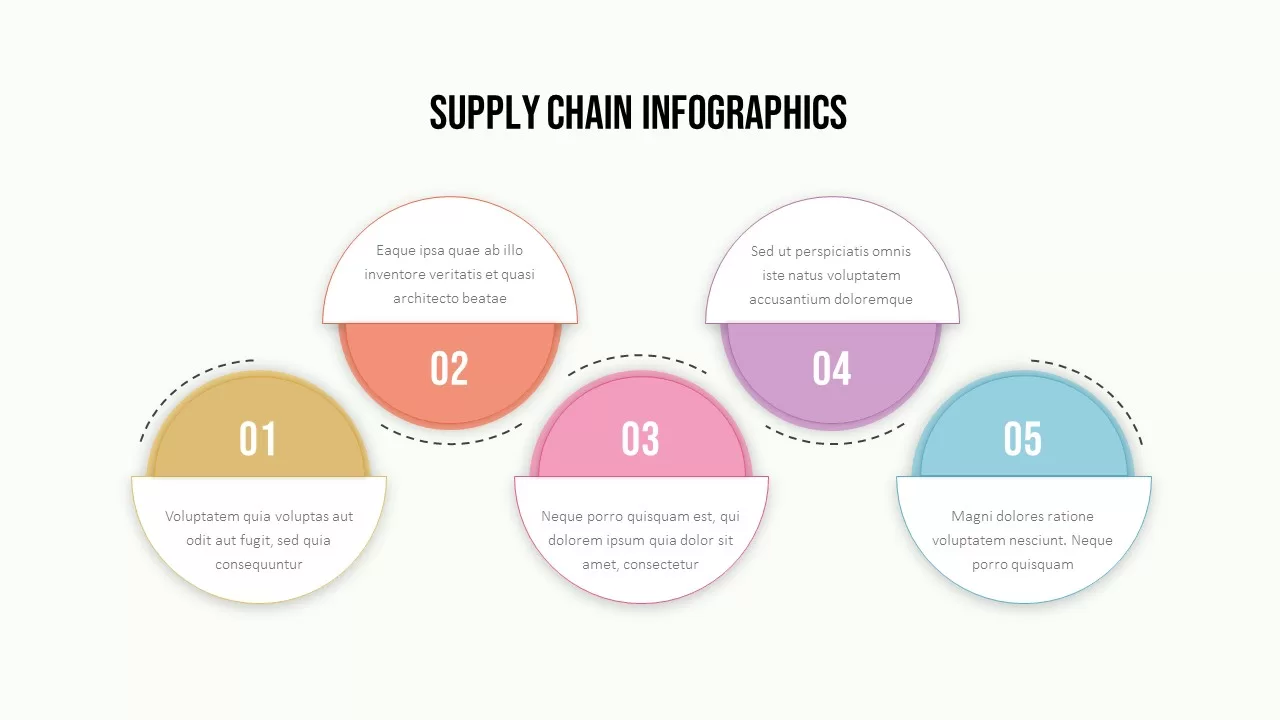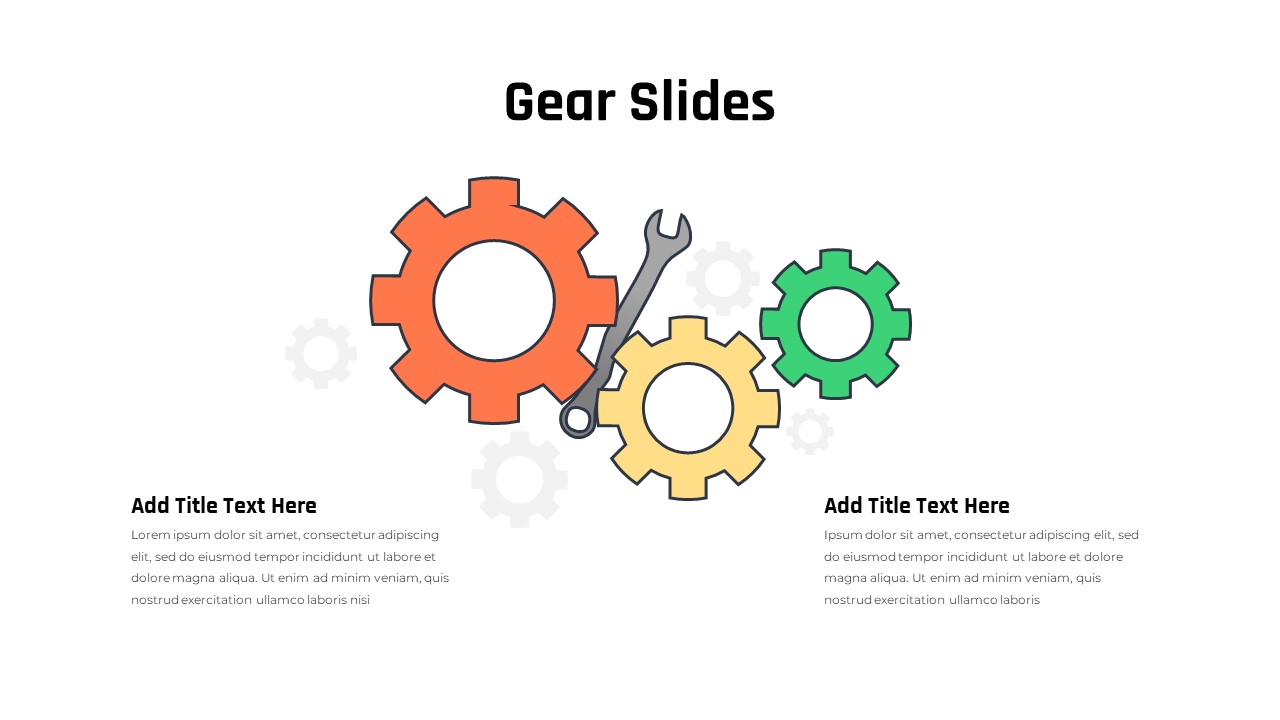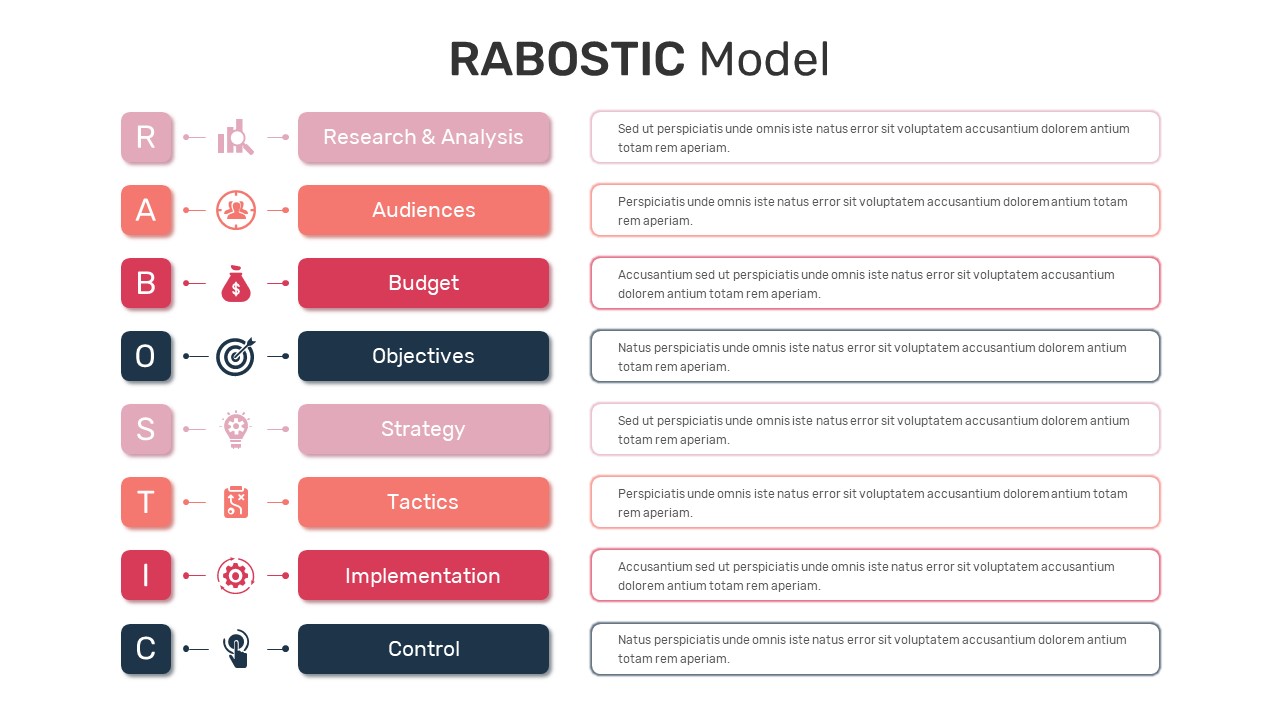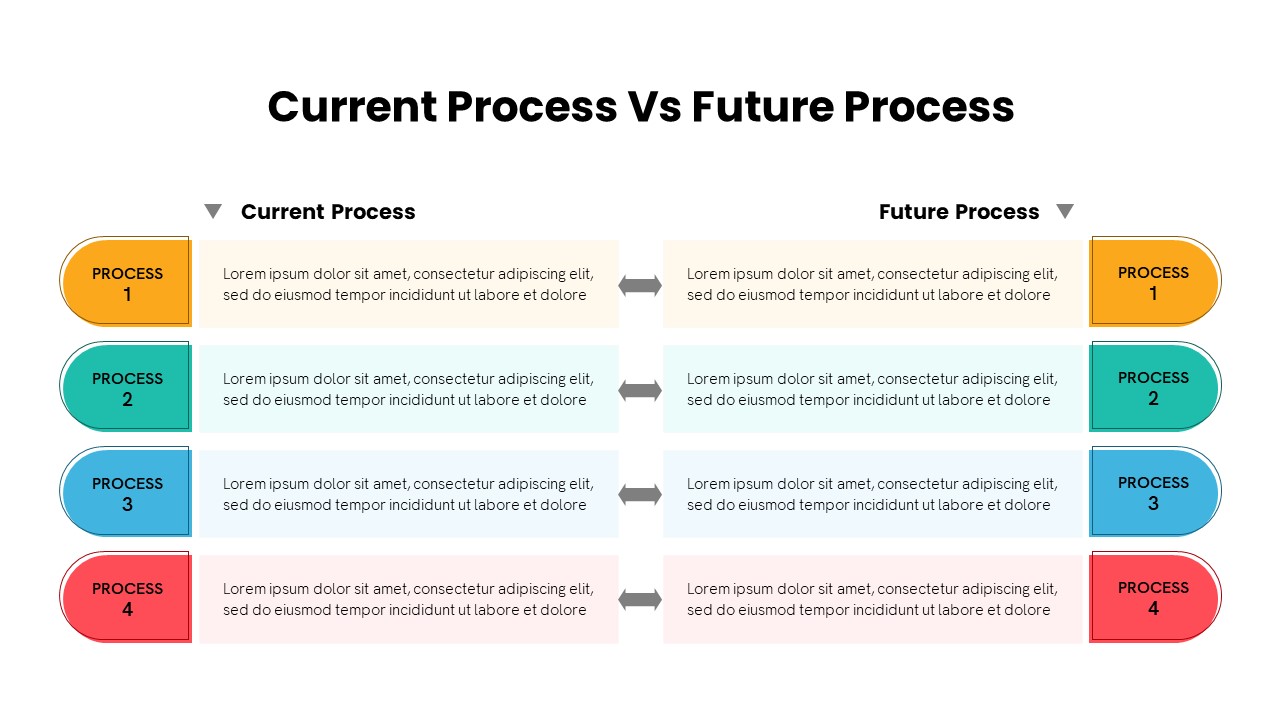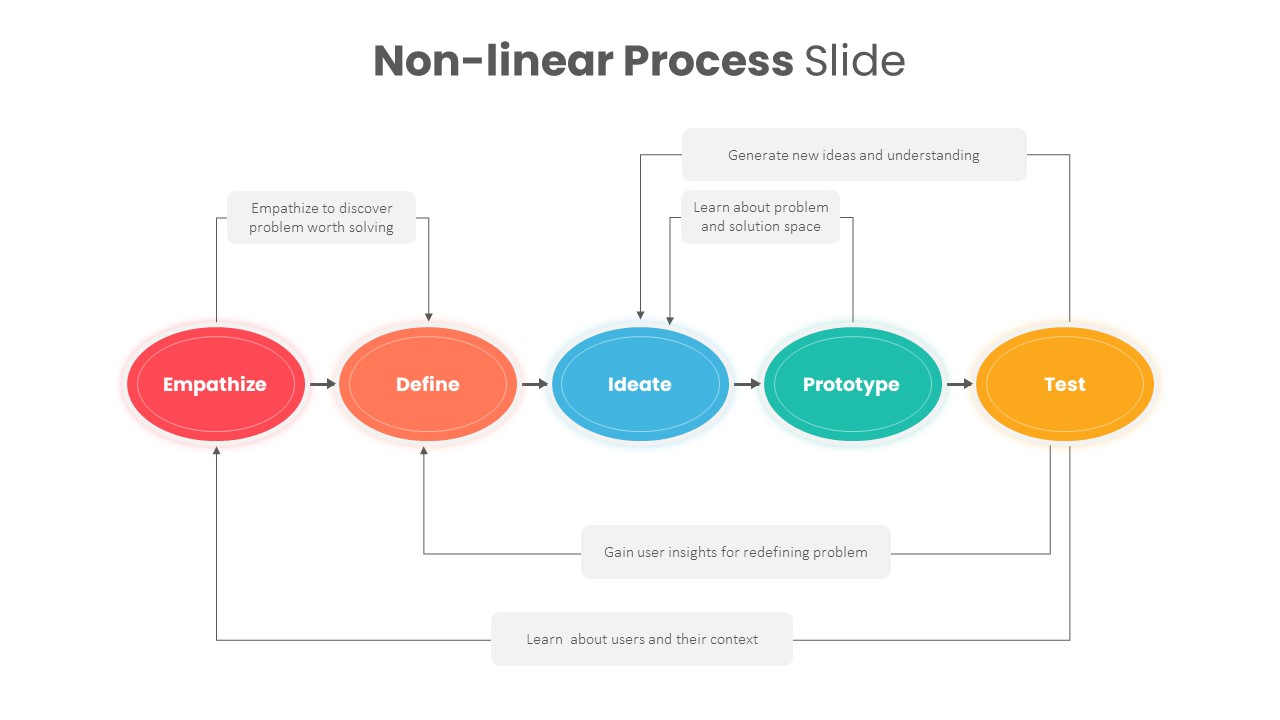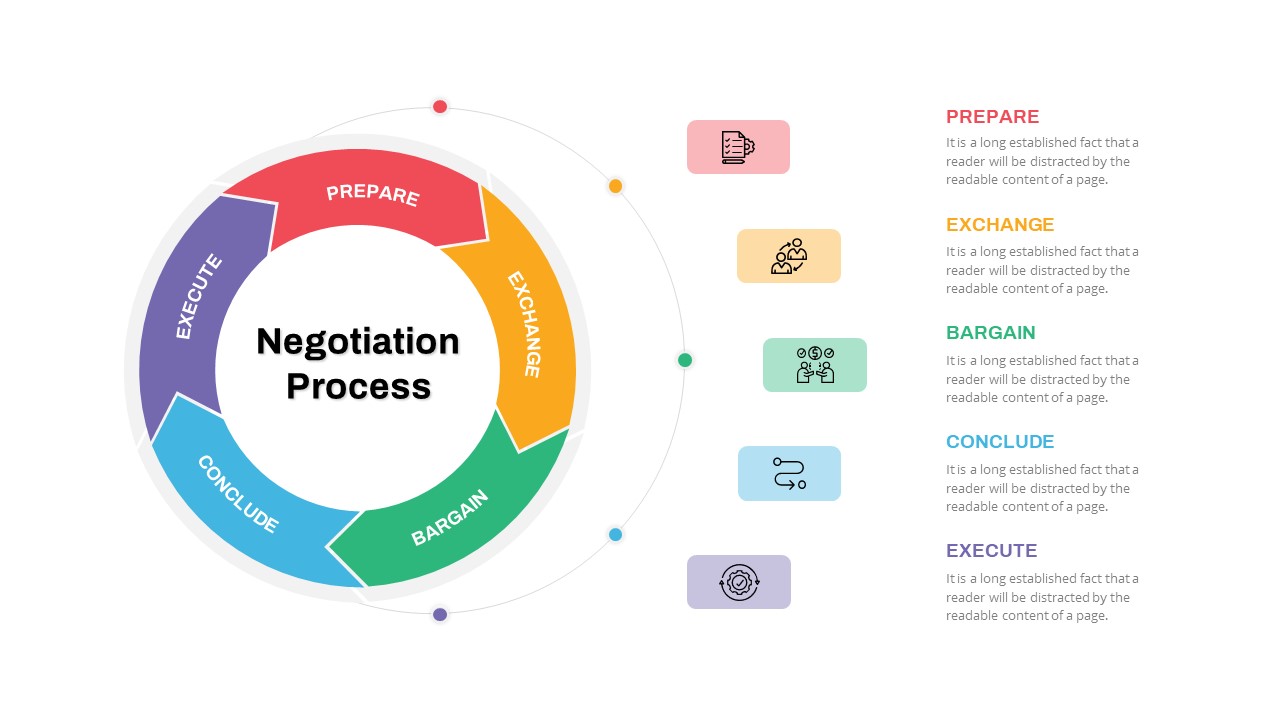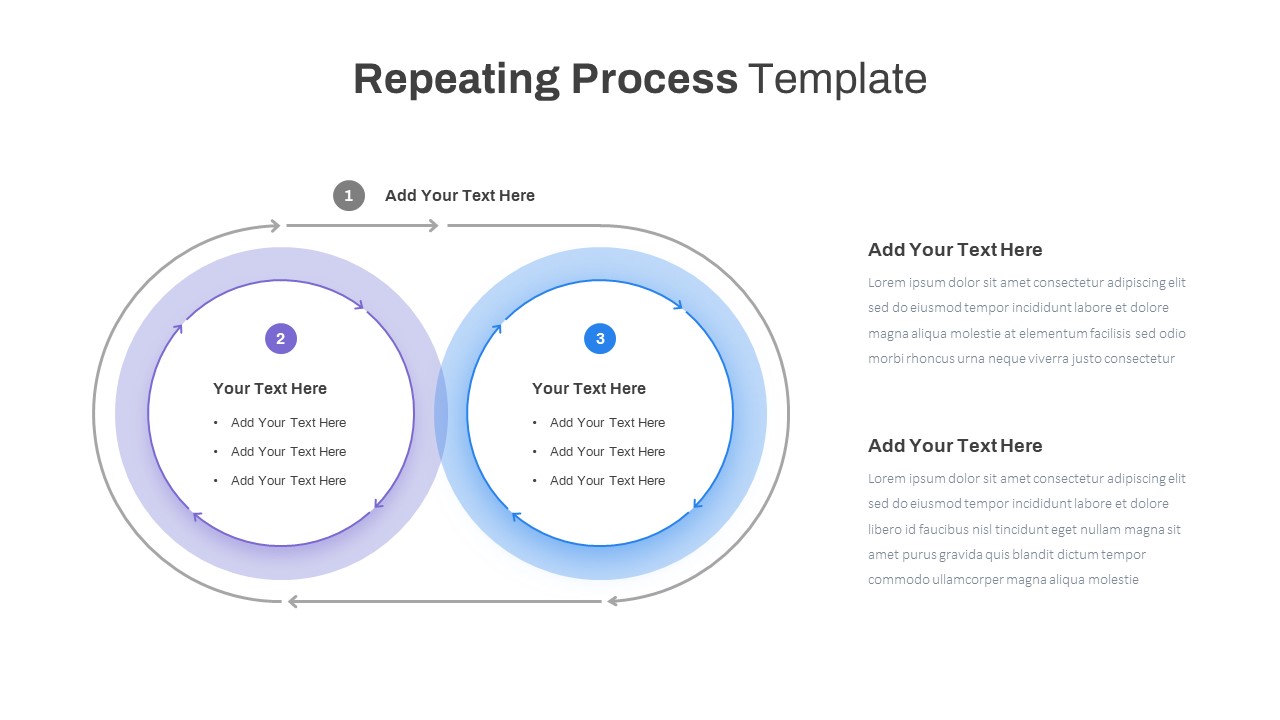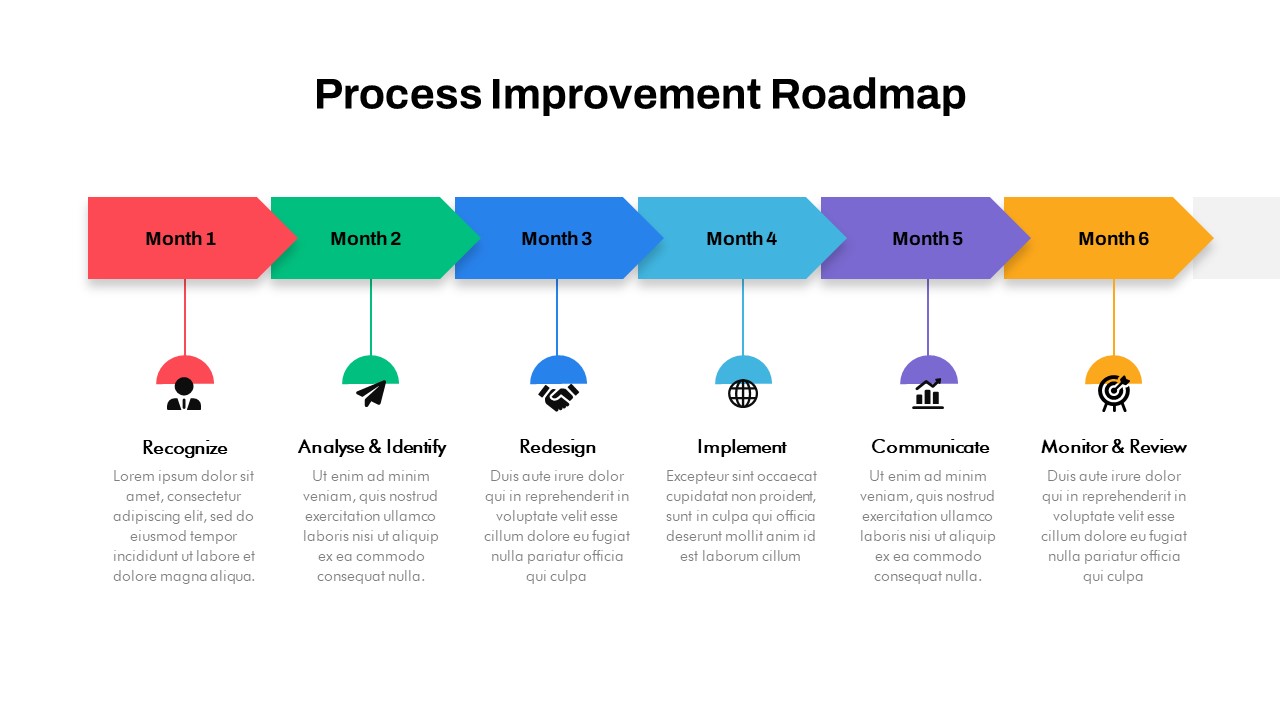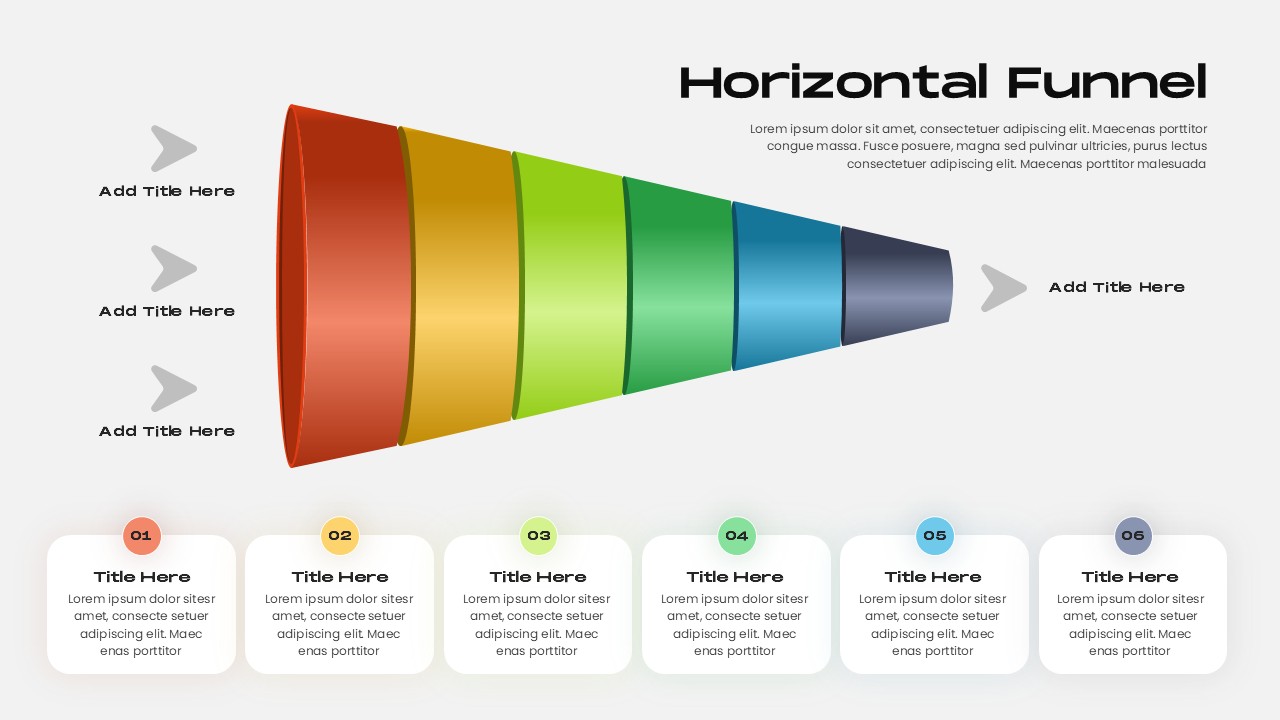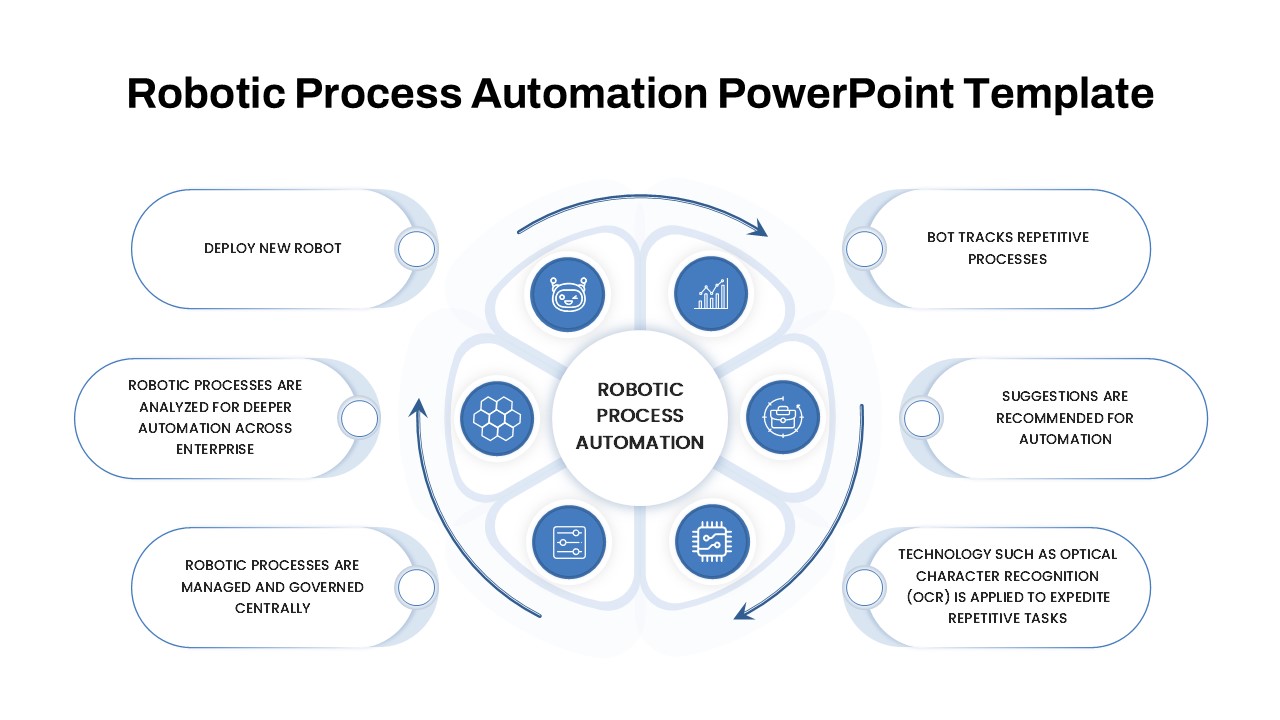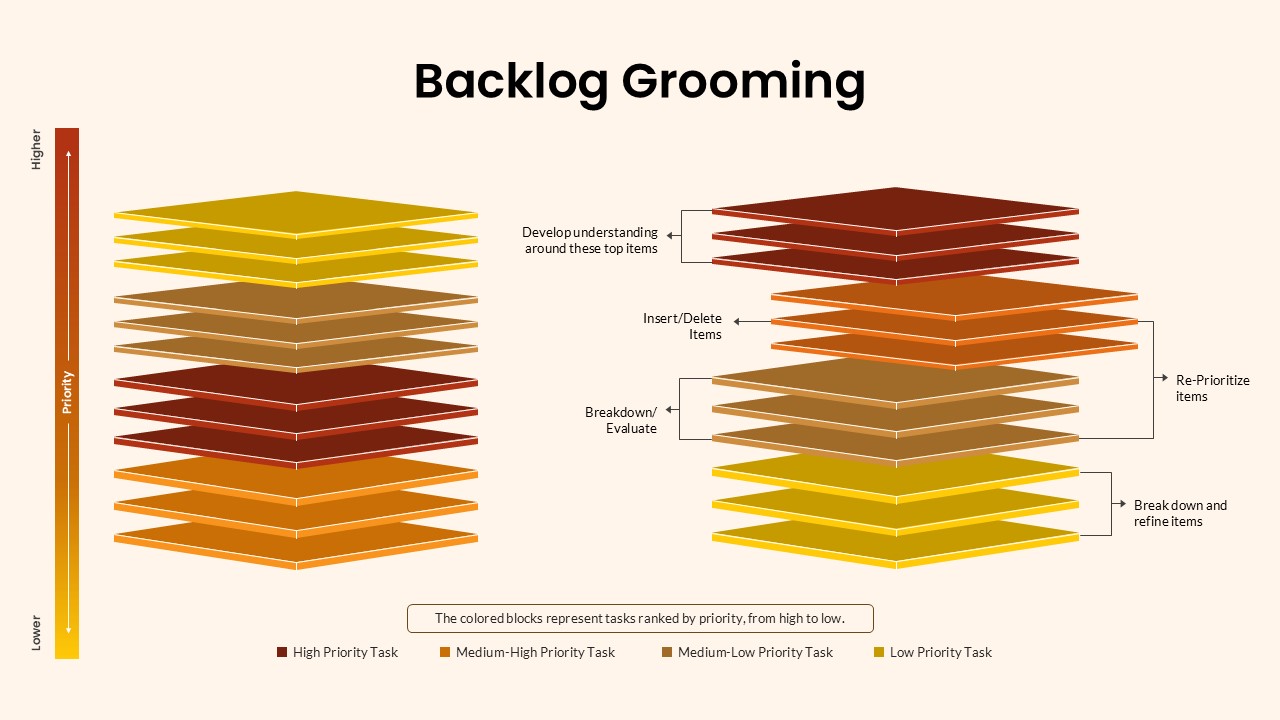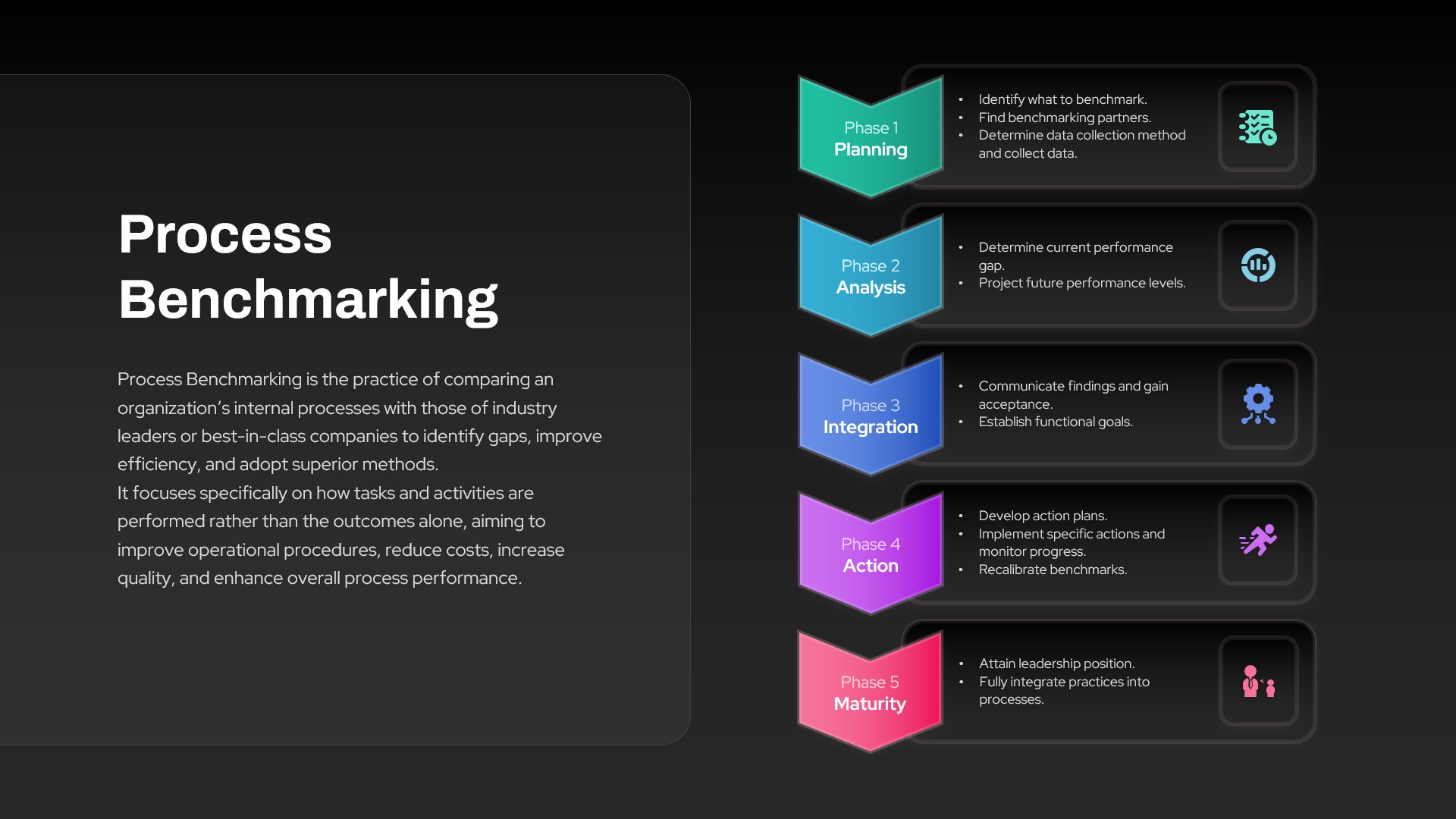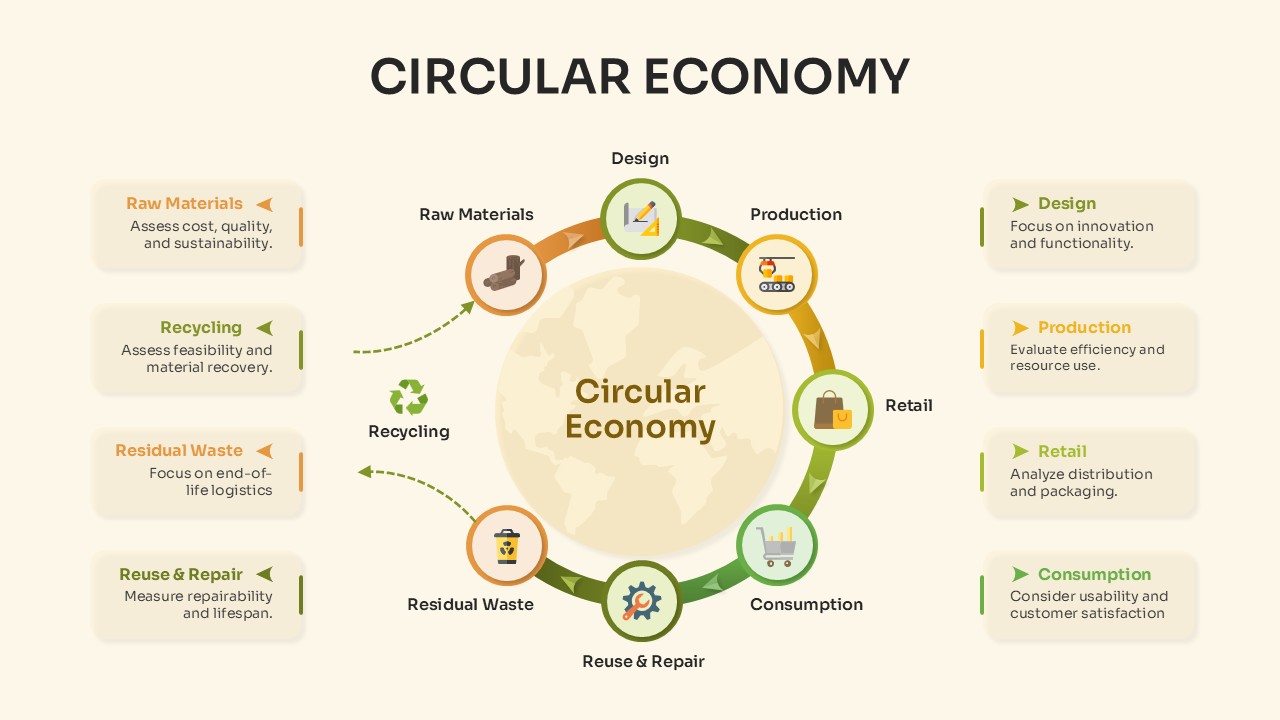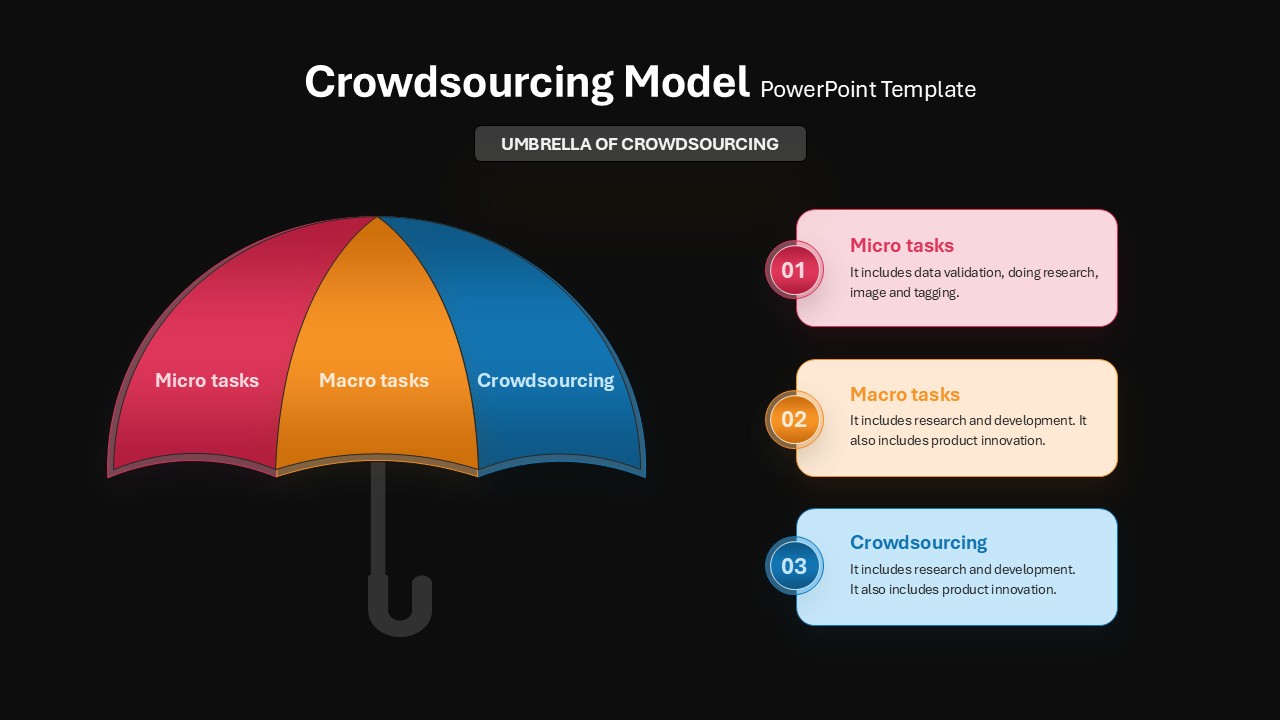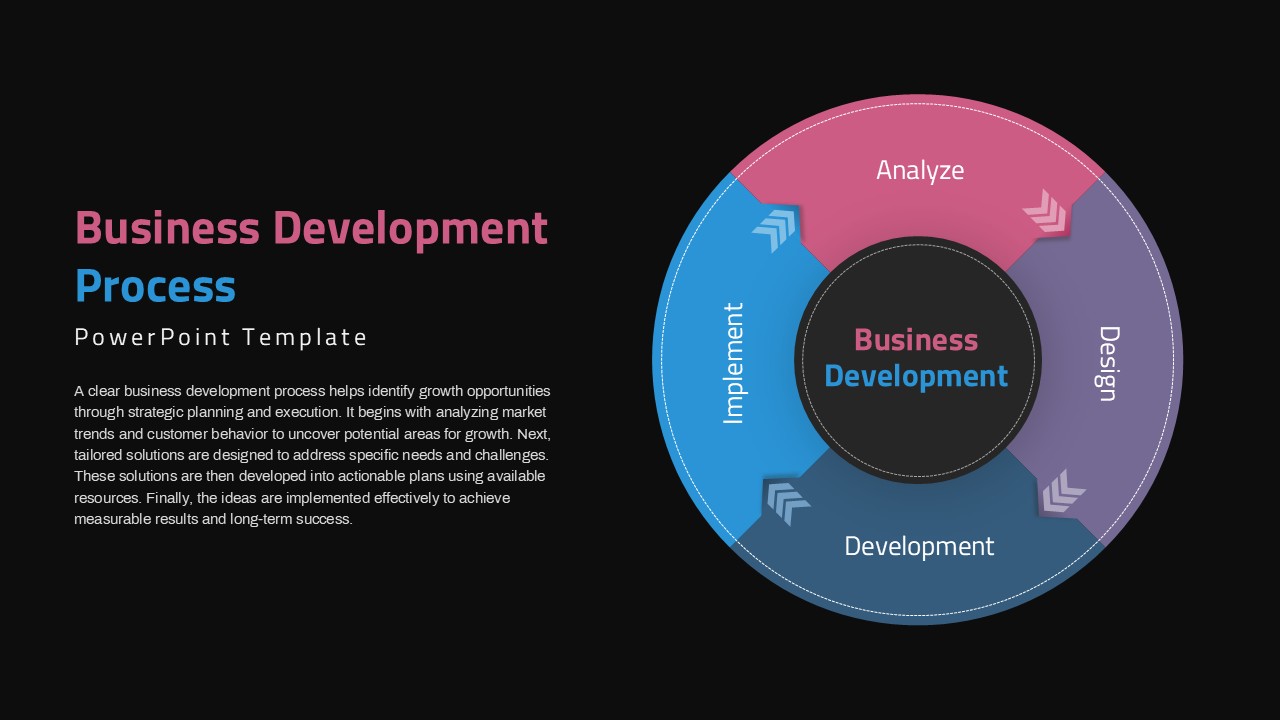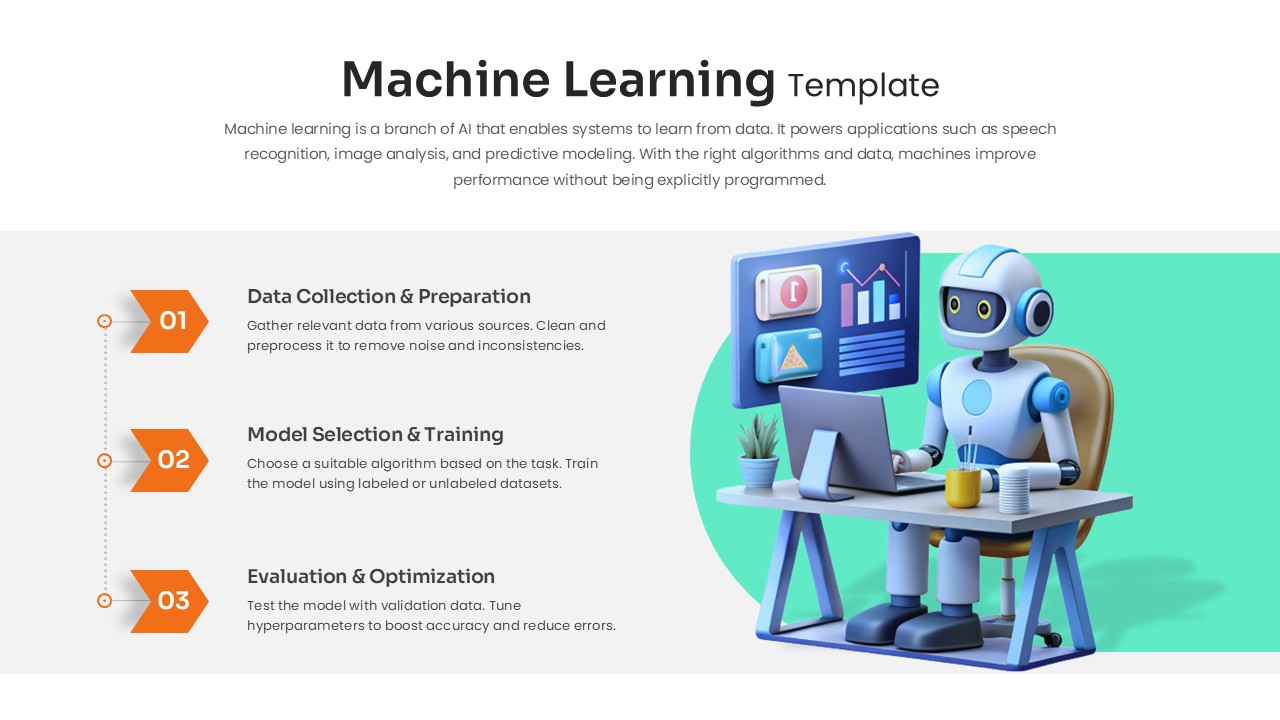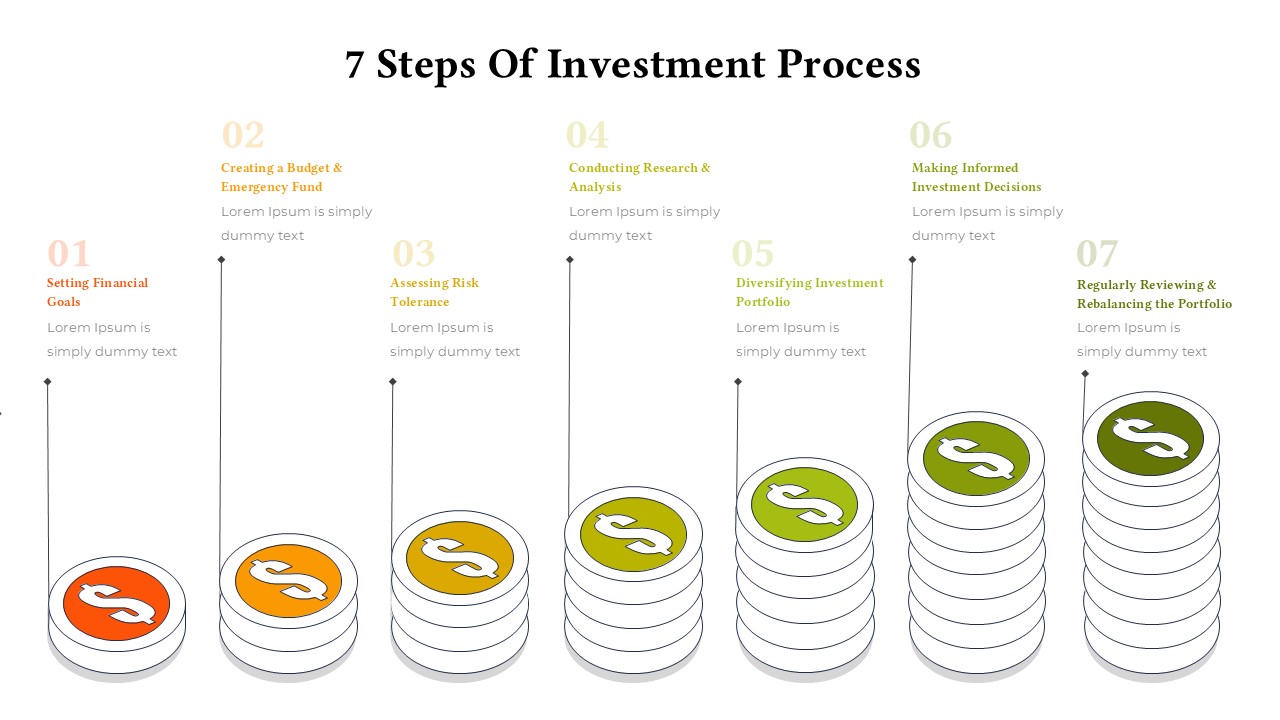Home » Templates » Technology » Software Development » Version Control Process template for PowerPoint & Google Slides
Version Control Process template for PowerPoint & Google Slides
Description
This Version Control Process template visually illustrates how software development teams can track and manage changes to files or code. With clear and structured visuals, this slide depicts how updates, commits, pulls, and pushes happen between a main server repository and individual local repositories for multiple collaborators. It also outlines key practices in version control, such as ensuring consistency, avoiding conflicts, and enabling rollbacks to previous versions.
The central graphic shows the interaction between a main server and local repositories, making it easy for teams to understand how changes flow between different contributors and repositories. This slide is perfect for explaining version control concepts, Git workflows, or any collaborative coding process.
Who is it for
Software developers, project managers, and technical team leads who need to explain or implement version control systems like Git, Subversion, or Mercurial. It’s also ideal for educators and trainers teaching version control concepts in software development.
Other Uses
Apart from software development, this version control process diagram can be used for explaining collaborative editing systems, cloud storage synchronization processes, or even managing document revisions in project management systems. It can be repurposed for workflows involving multiple teams or versions of files in creative industries.
Login to download this file
No. of Slides
2Item ID
SB05239Rating
0.0
(0 reviews)
Related Templates

4 Step Process PowerPoint & Google Slides Template for PowerPoint & Google Slides
Process

Sales Process Infographic Slides Pack Template for PowerPoint & Google Slides
Process

Gear Process Diagram PowerPoint Template for PowerPoint & Google Slides
Process

Sales Process Workflow Funnel Diagram PowerPoint Template for PowerPoint & Google Slides
Funnel

Marketing Lead Generation Process Funnel PowerPoint Template for PowerPoint & Google Slides
Funnel

Diamond Process Template template for PowerPoint & Google Slides
Process

Workflow PowerPoint Process infographic for PowerPoint & Google Slides
Process

Gear Process Diagram template for PowerPoint & Google Slides
Process

8-Stage Process Flow Flower Diagram Template for PowerPoint & Google Slides
Infographics

8 Steps Circular Process Diagram Template for PowerPoint & Google Slides
Process

7-Step 3D Process Infographic Model template for PowerPoint & Google Slides
Process

Three Circle Arrow Process Diagram template for PowerPoint & Google Slides
Circle

Five-Step Gear Process Diagram Template for PowerPoint & Google Slides
Process

Arrow Stage Process Diagram template for PowerPoint & Google Slides
Arrow

Global Hexagon Six-Step Business Process Template for PowerPoint & Google Slides
Process

Modern Communication Process Diagram Template for PowerPoint & Google Slides
Process

Dynamic 4 Gear Process Diagram Template for PowerPoint & Google Slides
Process

Three-Stage Ring Process Diagram Template for PowerPoint & Google Slides
Circle

Seven-Stage Arrow Process Diagram Template for PowerPoint & Google Slides
Process

Business Section Diamond Process Diagram Template for PowerPoint & Google Slides
Process

Five Ribbon Sections Process Diagram Template for PowerPoint & Google Slides
Process

Seven-Step Vertical Sales Process Template for PowerPoint & Google Slides
Process

Editable Six-Step Bubble Process Diagram Template for PowerPoint & Google Slides
Process

Four Step Business Process template for PowerPoint & Google Slides
Process

Post-it Notes Process template for PowerPoint & Google Slides
Process

Free Six Stage Bubble Process Diagram template for PowerPoint & Google Slides
Process
Free

Six-Stage Circle Process Diagram Template for PowerPoint & Google Slides
Process

Supply Chain Process Gear Diagram Template for PowerPoint & Google Slides
Process

Six-Step Vertical Process Diagram Template for PowerPoint & Google Slides
Process

Performance Review Process Management Cycle template for PowerPoint & Google Slides
Employee Performance

Process Improvement template for PowerPoint & Google Slides
Process

4 Staged Circular Business Process Diagram template for PowerPoint & Google Slides
Process

Business Process Automation Diagram Template for PowerPoint & Google Slides
Process

Supply Chain Analytics Process Template for PowerPoint & Google Slides
Process

Isometric Five-Stage Process Flow Template for PowerPoint & Google Slides
Process

Vertical Stacked Process Infographic Template for PowerPoint & Google Slides
Process

Five-Stage Eco Tree Process Diagram Template for PowerPoint & Google Slides
Process

Gradient Chevron Five-Stage Process Flow Template for PowerPoint & Google Slides
Arrow

Six-Stage Circular Diagram Process Template for PowerPoint & Google Slides
Circle

Tree Diagram with Gears Process Template for PowerPoint & Google Slides
Process

Three-Way Decision Process Arrow Diagram Template for PowerPoint & Google Slides
Arrow

Five-Step Circular Process Diagram Template for PowerPoint & Google Slides
Circle

Process Implementation Timeline Template for PowerPoint & Google Slides
Timeline

Five-Stage Pipe Process Diagram Template for PowerPoint & Google Slides
Process

Three to Nine-Step Puzzle Ring Process Diagram Template for PowerPoint & Google Slides
Circle

Recruitment Process Funnel Infographics Template for PowerPoint & Google Slides
Recruitment

5 Stage Linear Process Flow Diagram Template for PowerPoint & Google Slides
Process

4 Stage Linear Process Flow Diagram Template for PowerPoint & Google Slides
Process

8 Step Circular Process Flow Diagram Template for PowerPoint & Google Slides
Process

Customer Loyalty Lifecycle Process Template for PowerPoint & Google Slides
Process

3 Success Factors Hexagon Process Template for PowerPoint & Google Slides
Process

Three-Step Process Infographics Template for PowerPoint & Google Slides
Process

Six-Step Infinity Loop Process Diagram Template for PowerPoint & Google Slides
Process

Six Sigma 6S Process Infographic Diagram Template for PowerPoint & Google Slides
Process

Six-Circle Process Infographic Diagram Template for PowerPoint & Google Slides
Circle

Business Plan Presentation Process template for PowerPoint & Google Slides
Business Plan

Keyhole Infographic Process Diagram Template for PowerPoint & Google Slides
Process

Four-Area Sales Partnering Process Template for PowerPoint & Google Slides
Process

Modern 4 Section Process Diagram Template for PowerPoint & Google Slides
Process

Creative Infinity Loop Process Diagram Template for PowerPoint & Google Slides
Process

Dental Infographics Process template for PowerPoint & Google Slides
Health

STAR Interview Method Process template for PowerPoint & Google Slides
Recruitment

Demand Generation Process Overview Template for PowerPoint & Google Slides
Marketing

4 stage Process Flow template for PowerPoint & Google Slides
Process

RADPAC Process template for PowerPoint & Google Slides
Process

Employee Offboarding Process template for PowerPoint & Google Slides
Recruitment

3D Curved Arrow Growth Process Slide Template for PowerPoint & Google Slides
Process

Circular Arrows Process Flow template for PowerPoint & Google Slides
Process

Circle Arrow Process Flow template for PowerPoint & Google Slides
Process

Five-Step Animated Accordion Process Template for PowerPoint & Google Slides
Process

Supply Chain Circular Process Infographics Template for PowerPoint & Google Slides
Business Strategy

Five-Node Hub & Spoke Diagram Process Template for PowerPoint & Google Slides
Business Models

10 Step Circular Process Diagram Template for PowerPoint & Google Slides
Circle

3D Conveyor Belt Process Flow Diagram Template for PowerPoint & Google Slides
Process

Sales Playbook Step-by-Step Process Template for PowerPoint & Google Slides
Process

Gear Process Diagram Template for PowerPoint & Google Slides
Process

RABOSTIC Marketing Model Process Diagram Template for PowerPoint & Google Slides
Process

Current vs Future Process Flow Template for PowerPoint & Google Slides
Comparison

Non-linear Design Thinking Process Template for PowerPoint & Google Slides
Process

Negotiation Process Circular Diagram Template for PowerPoint & Google Slides
Circle

Business Process Analysis Cycle Diagram Template for PowerPoint & Google Slides
Business Strategy

Comprehensive Process Flow Diagram Template for PowerPoint & Google Slides
Process

Repeating Overlapping Process Diagram Template for PowerPoint & Google Slides
Process

Animated Gears Process Flow Diagram Template for PowerPoint & Google Slides
Process

Wastewater Treatment Process Flow Chart Template for PowerPoint & Google Slides
Flow Charts

Process Improvement Roadmap Template for PowerPoint & Google Slides
Infographics

Pesticide Four-Step Process Infographic Template for PowerPoint & Google Slides
Process

Culture Change Circular Process Diagram Template for PowerPoint & Google Slides
Process

Horizontal Funnel Diagram Process Template for PowerPoint & Google Slides
Funnel

Robotic Process Automation Diagram Template for PowerPoint & Google Slides
Process

Mortgage Process Infographic Template for PowerPoint & Google Slides
Finance

Campaign Planning Process template for PowerPoint & Google Slides
Process

Backlog Grooming Process template for PowerPoint & Google Slides
Process

Process Benchmarking Five-Phase Framework Template for PowerPoint & Google Slides
Process

Circular Economy Process Overview Template for PowerPoint & Google Slides
Circle

Crowdsourcing Model Umbrella & Process Template for PowerPoint & Google Slides
Infographics

Circular Business Development Process Template for PowerPoint & Google Slides
Process

Machine Learning Three-Step Process Template for PowerPoint & Google Slides
Machine Learning

7 Steps of Investment Process Template for PowerPoint & Google Slides
Finance

CMMI Process Maturity Model Infographic Template for PowerPoint & Google Slides
Process