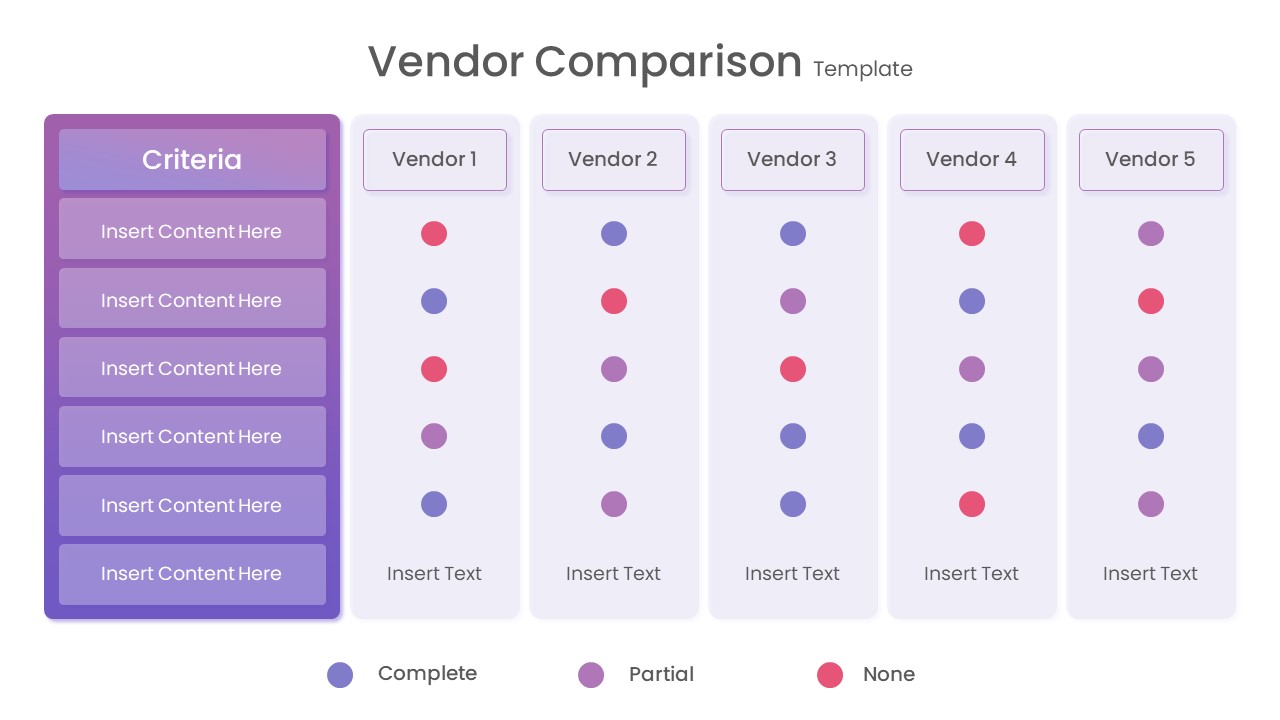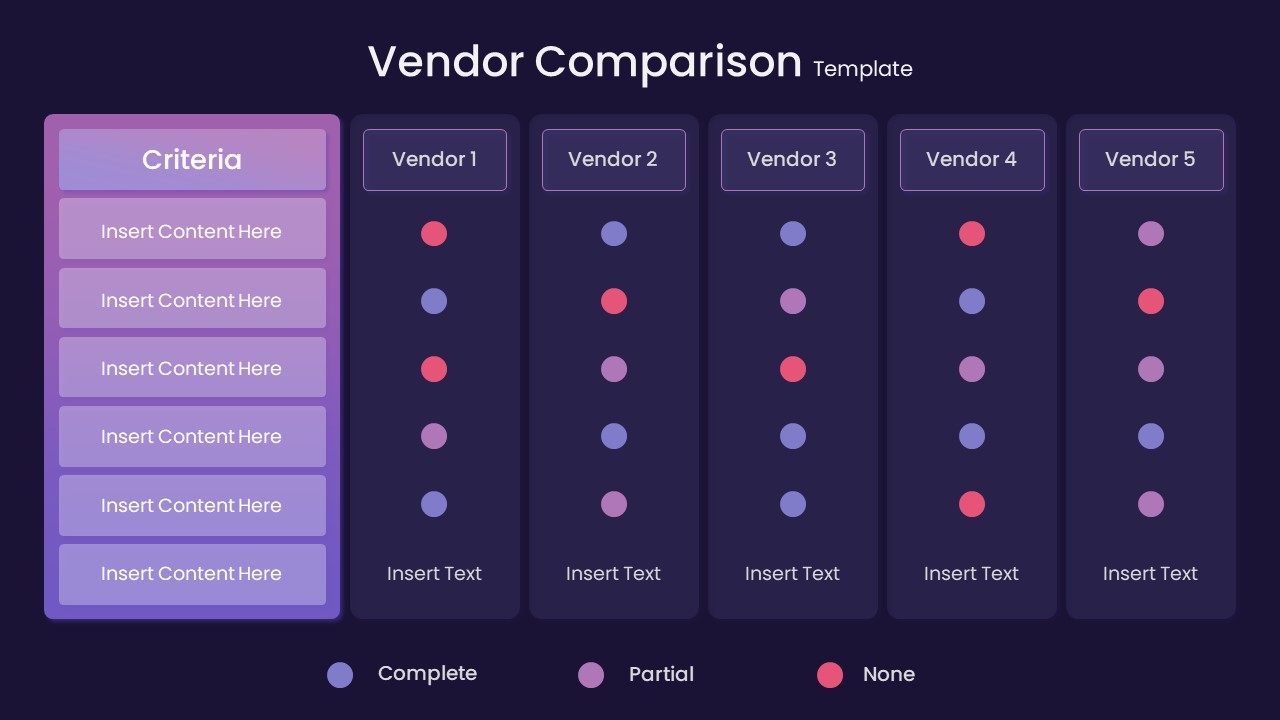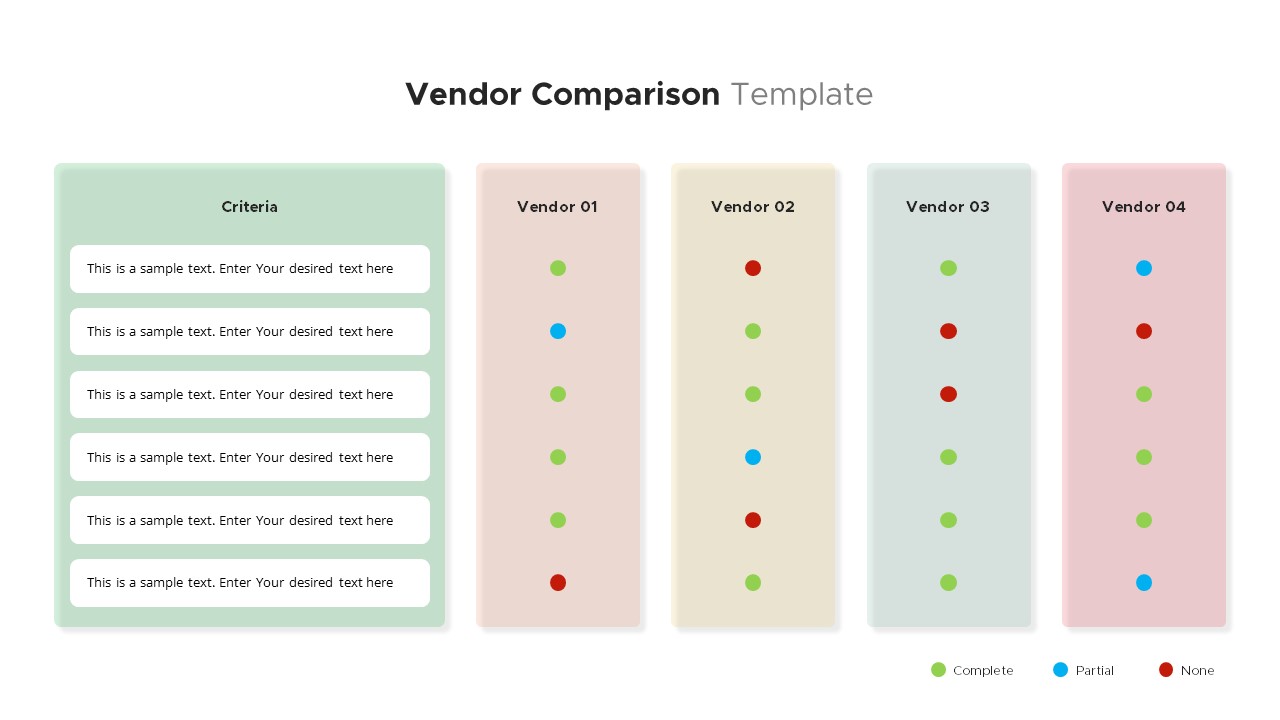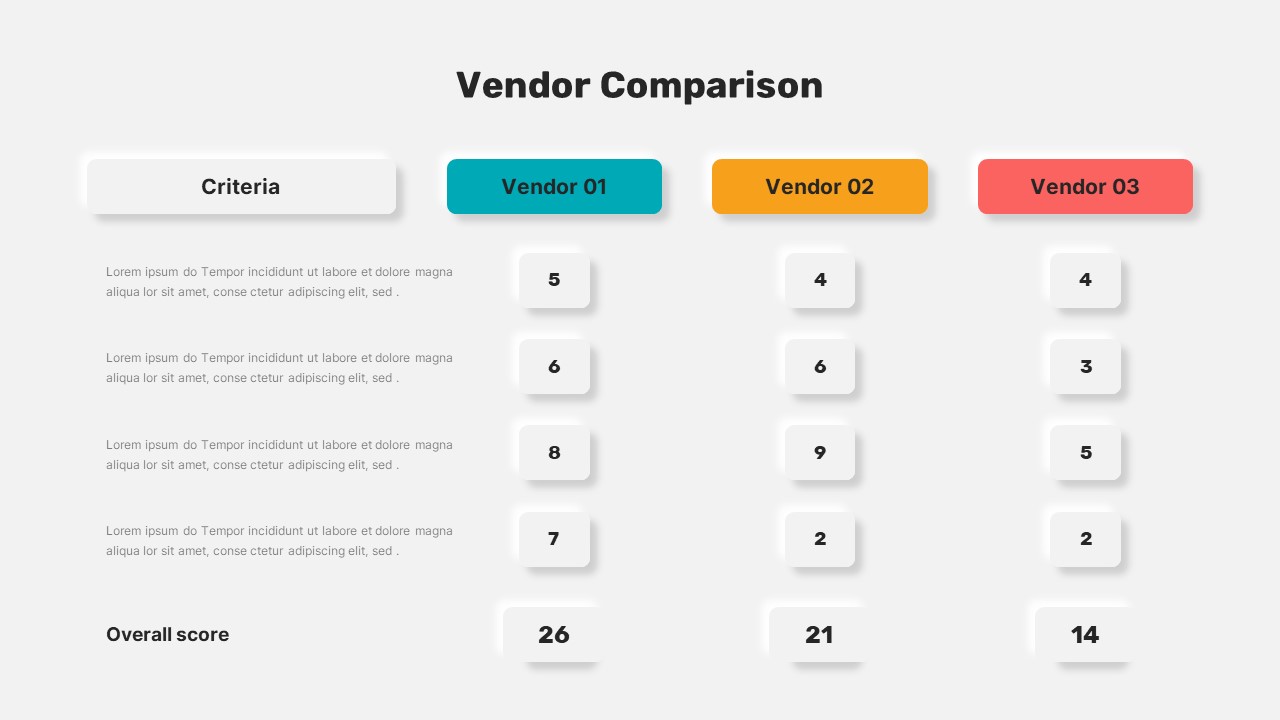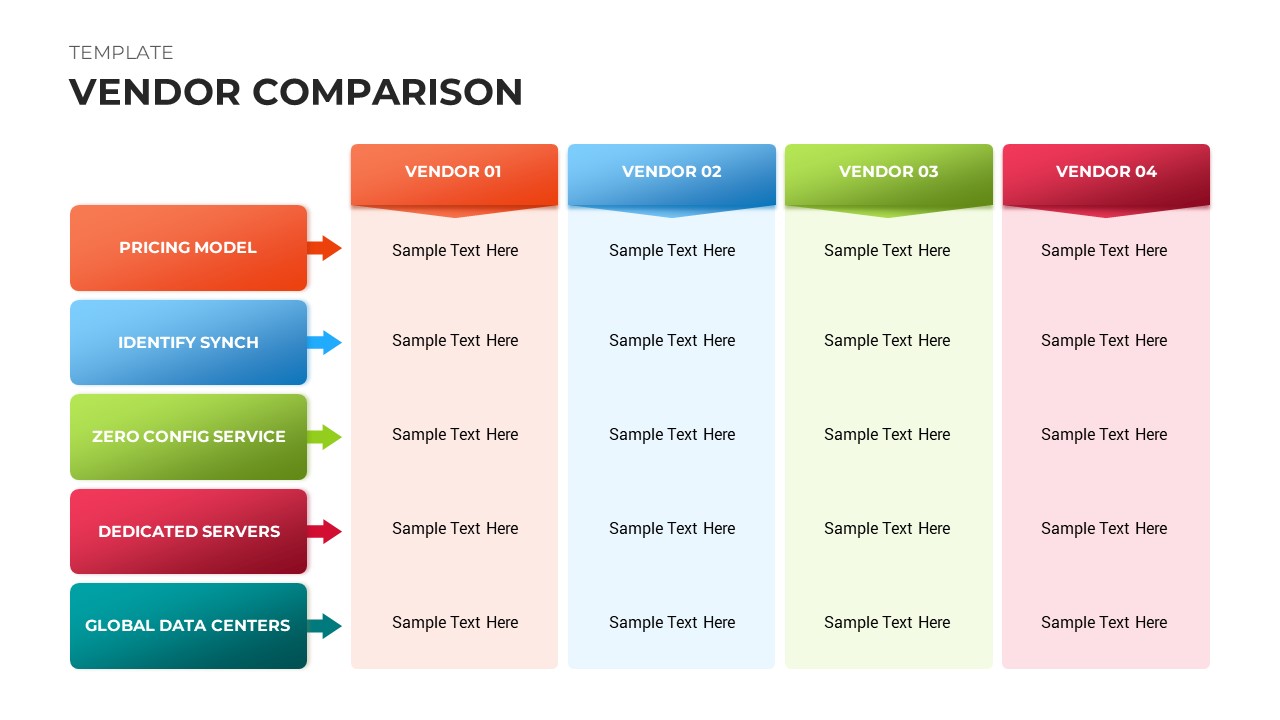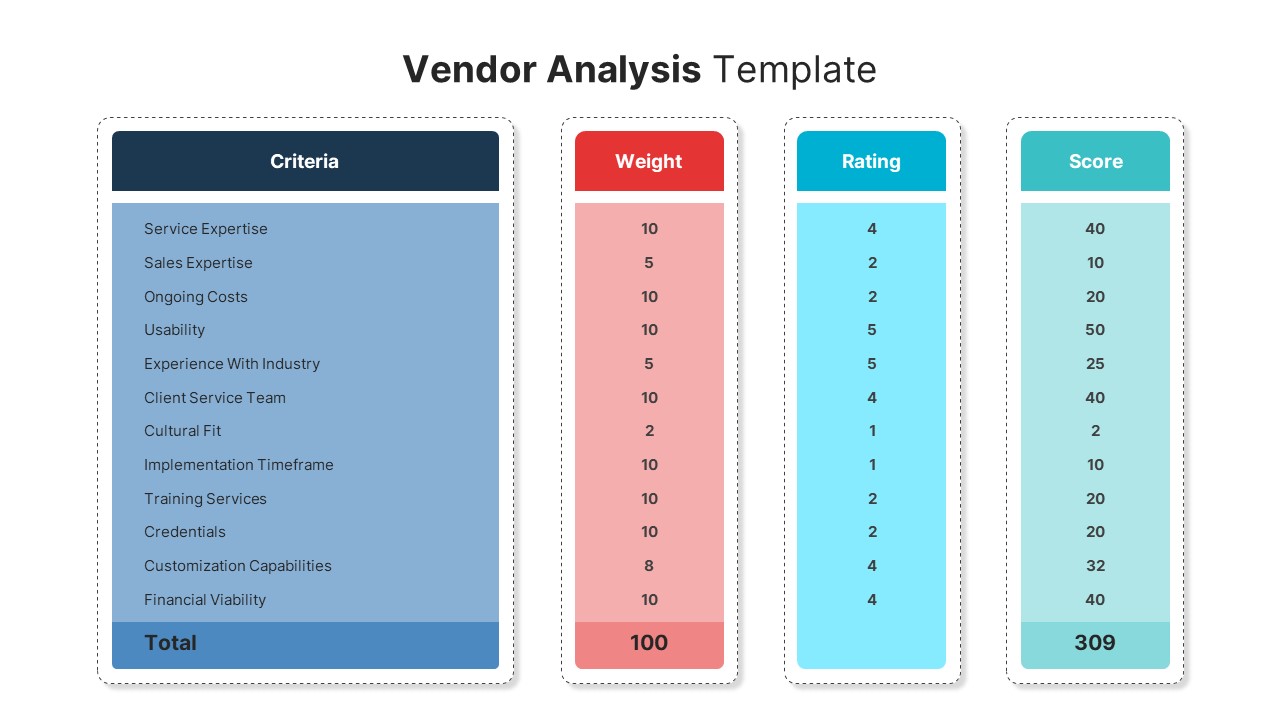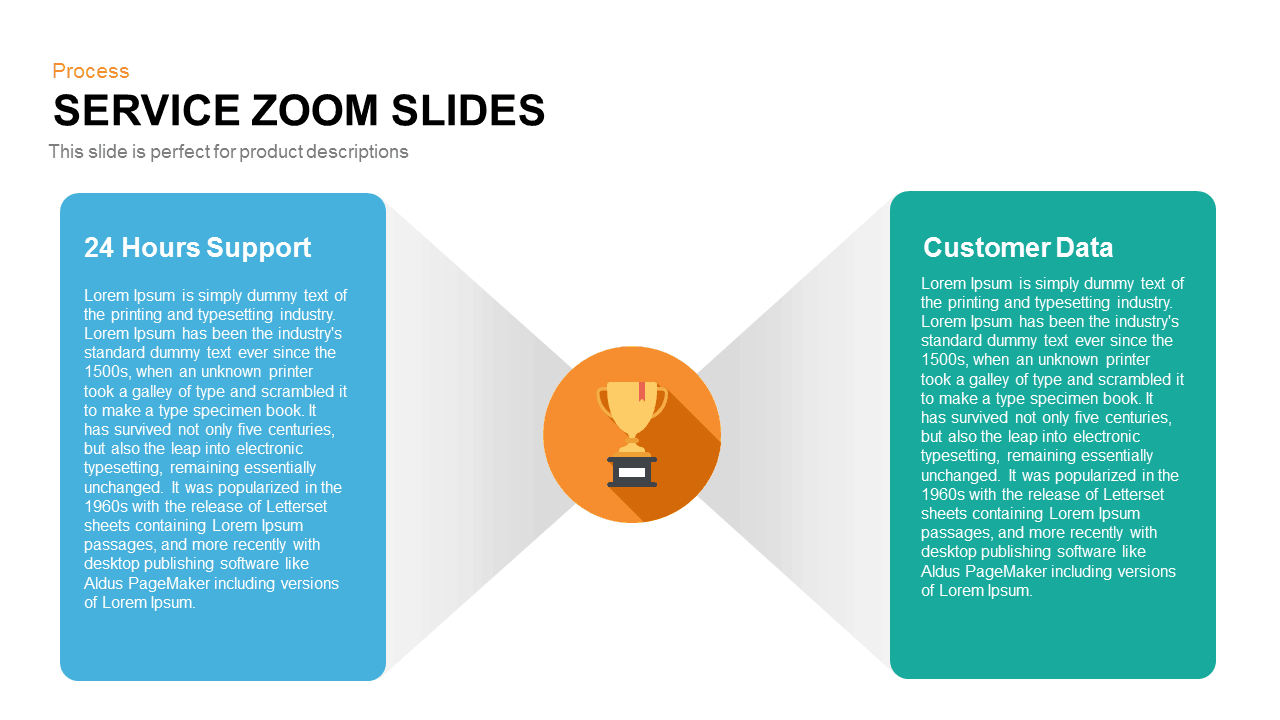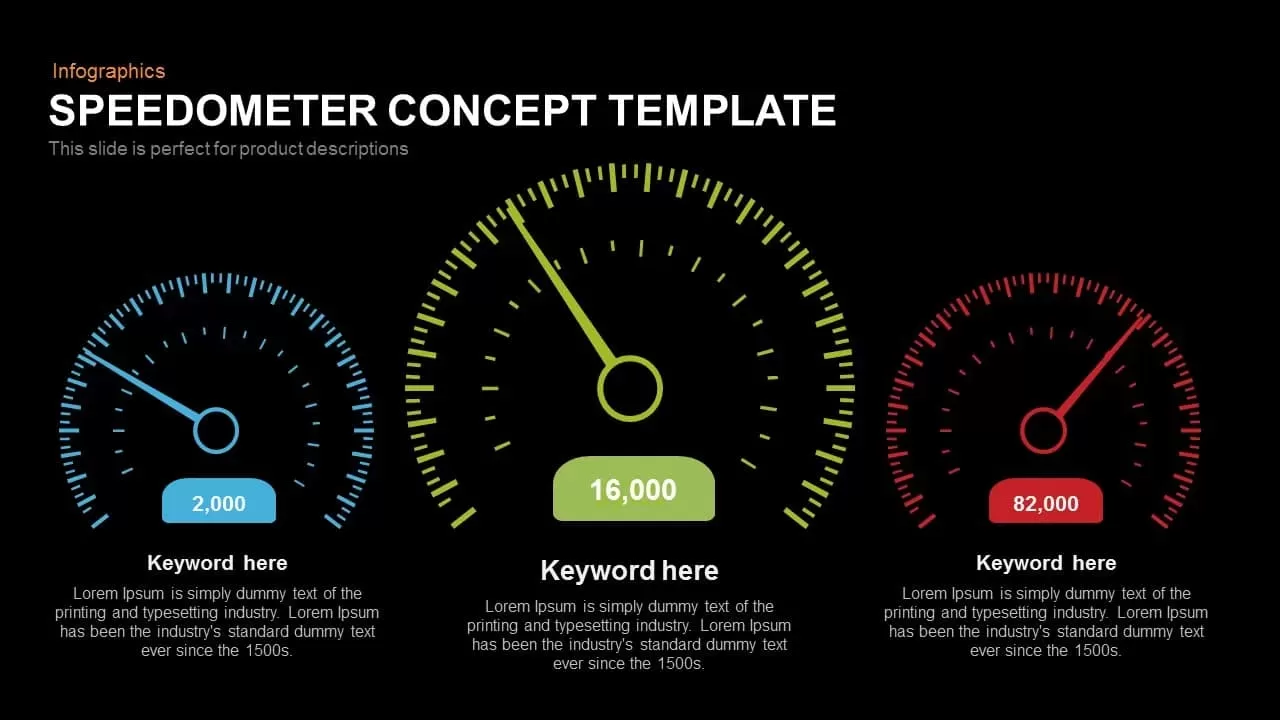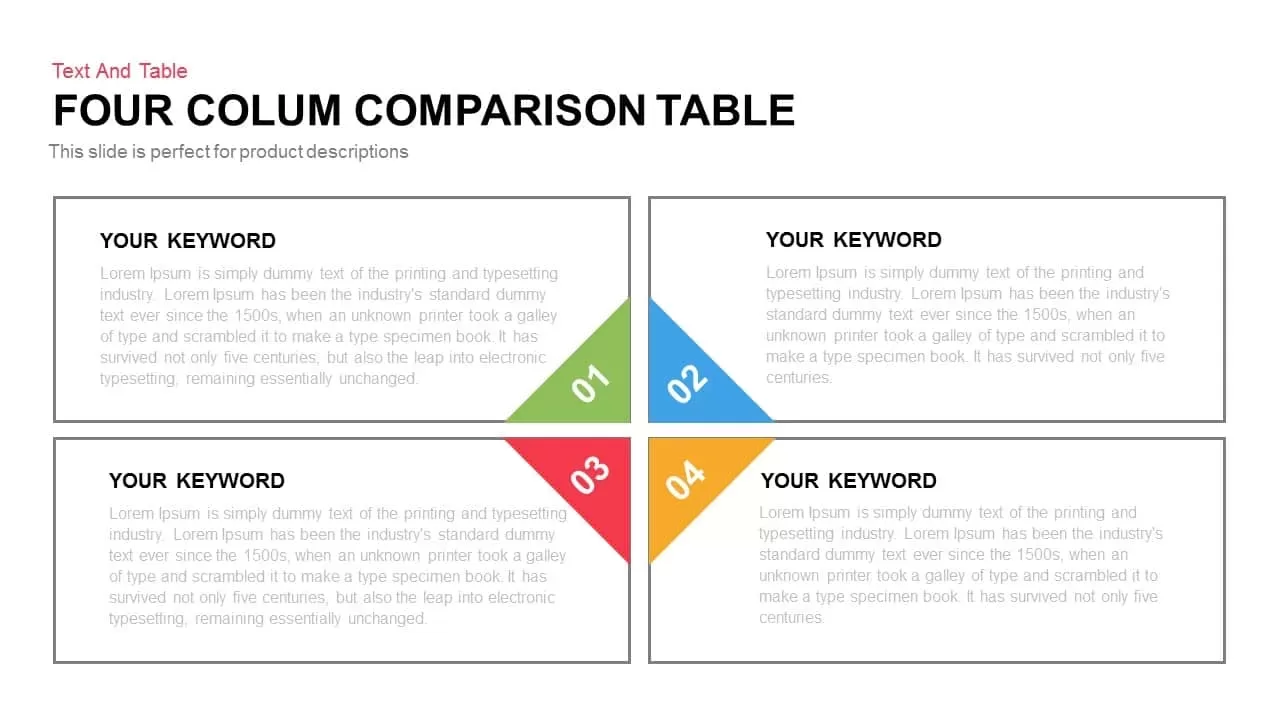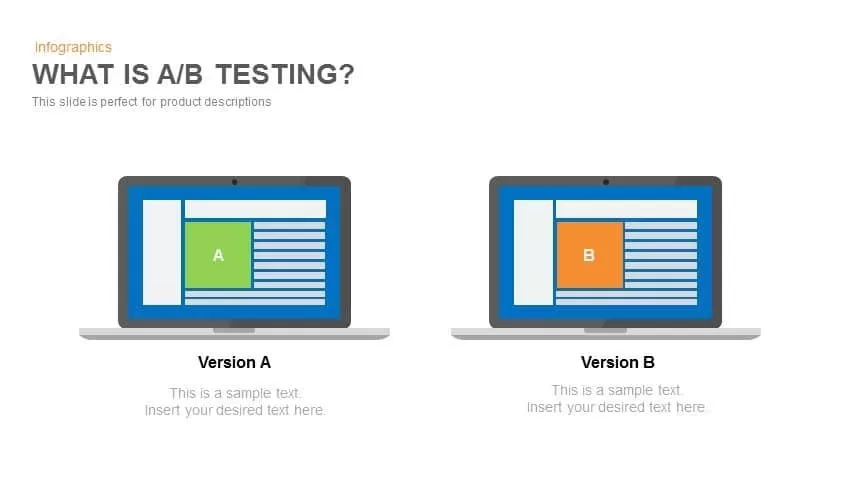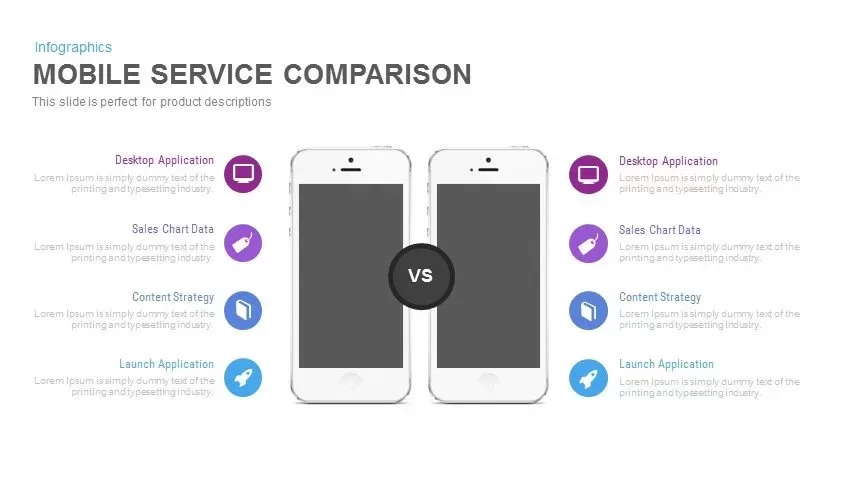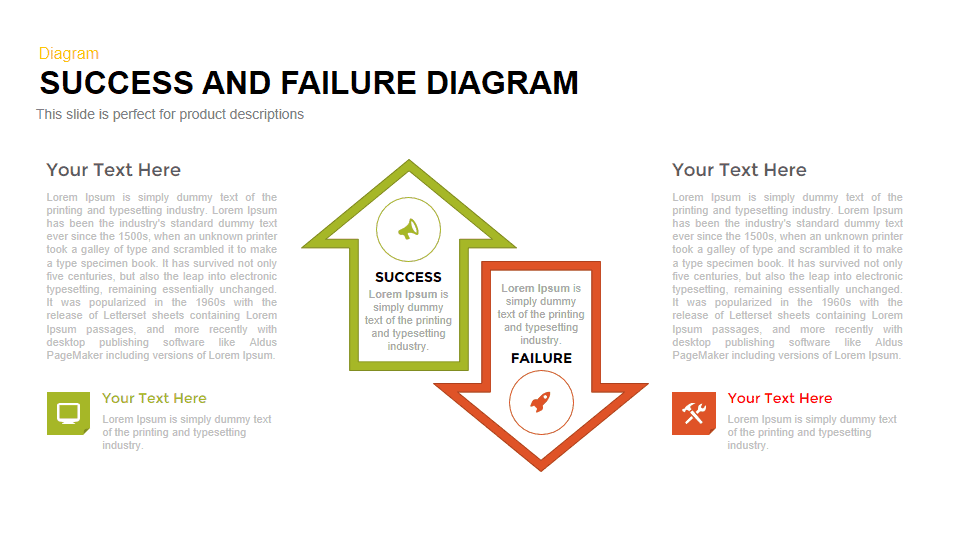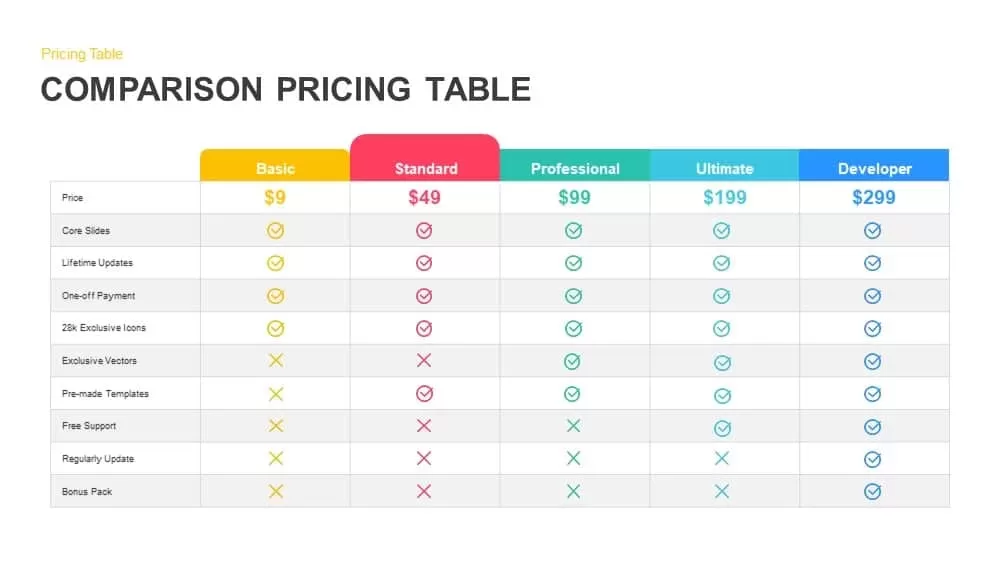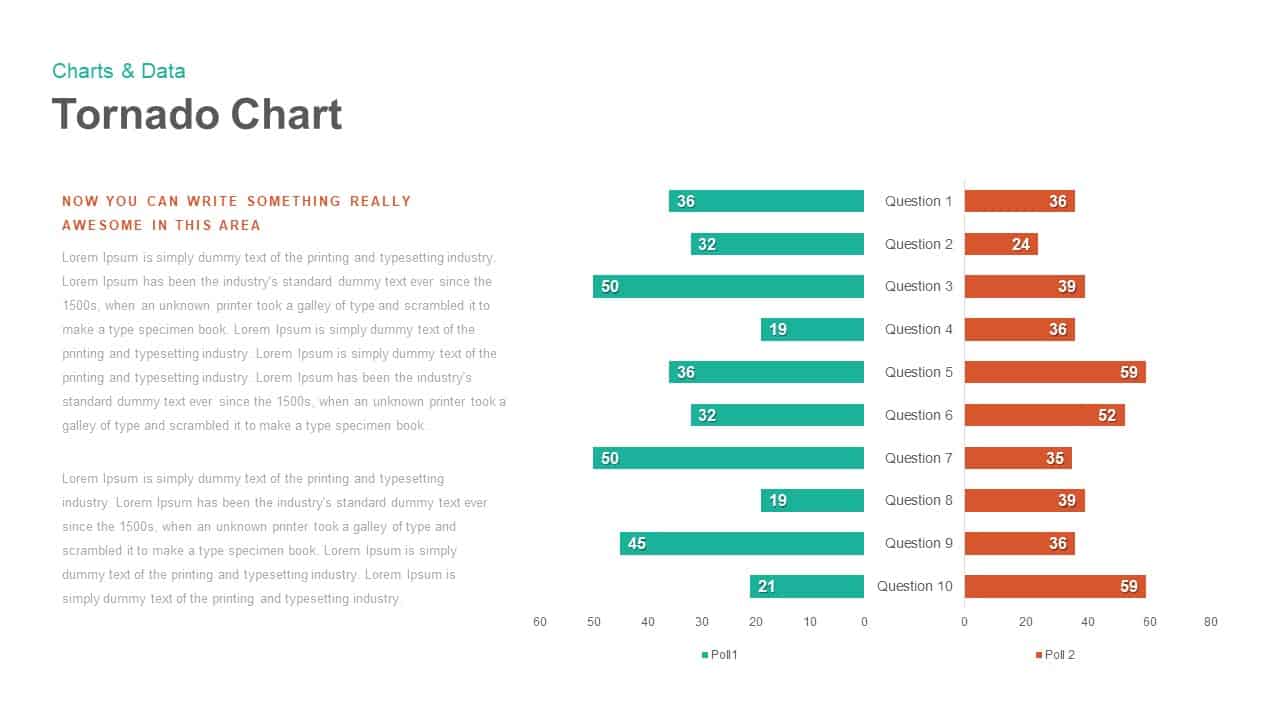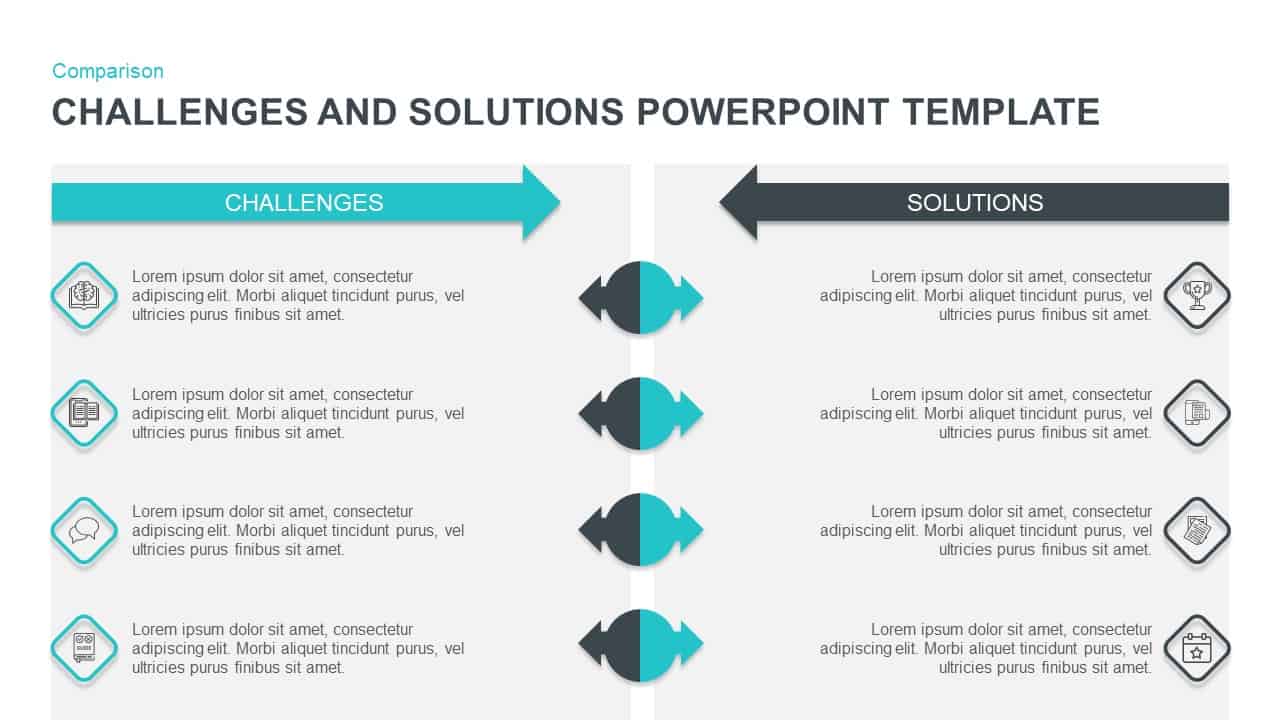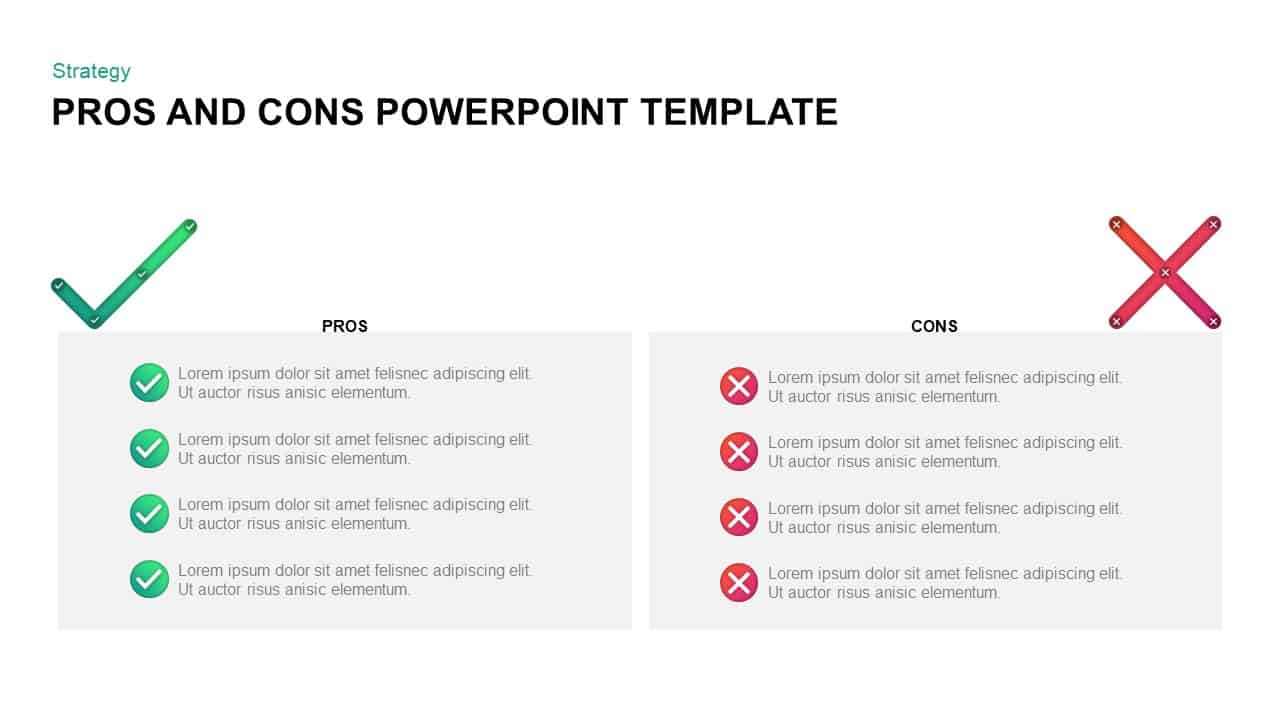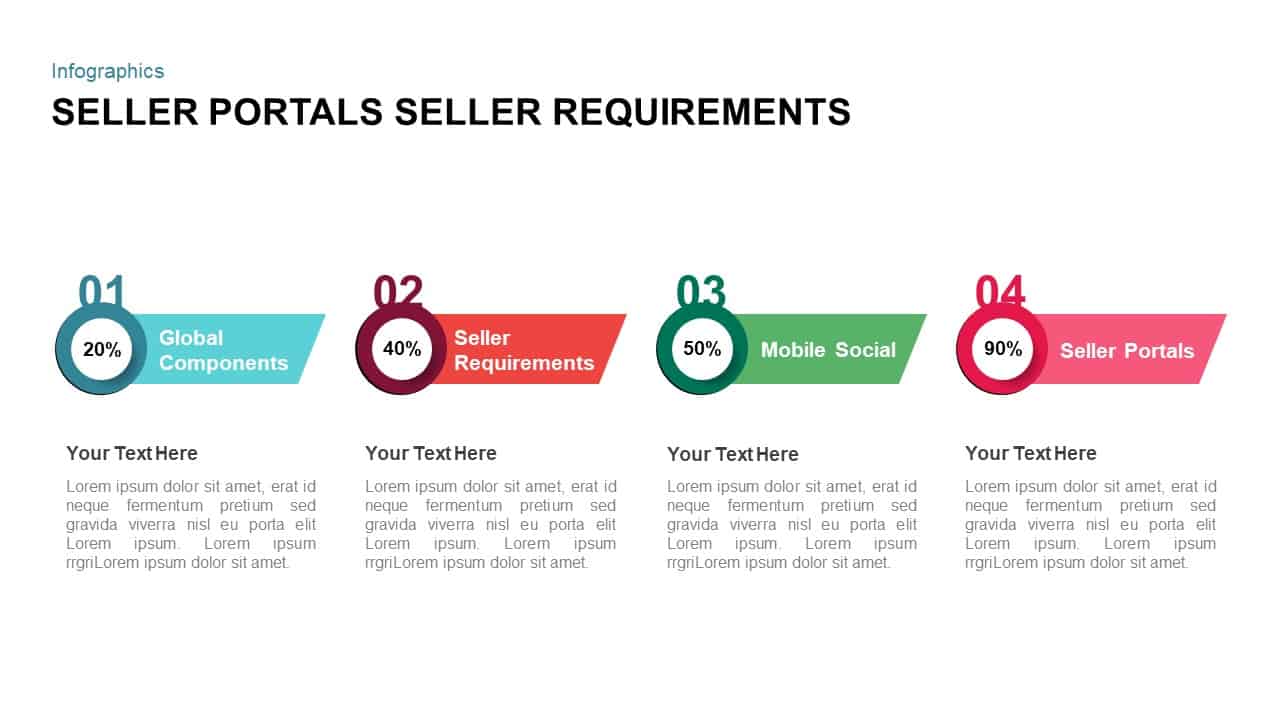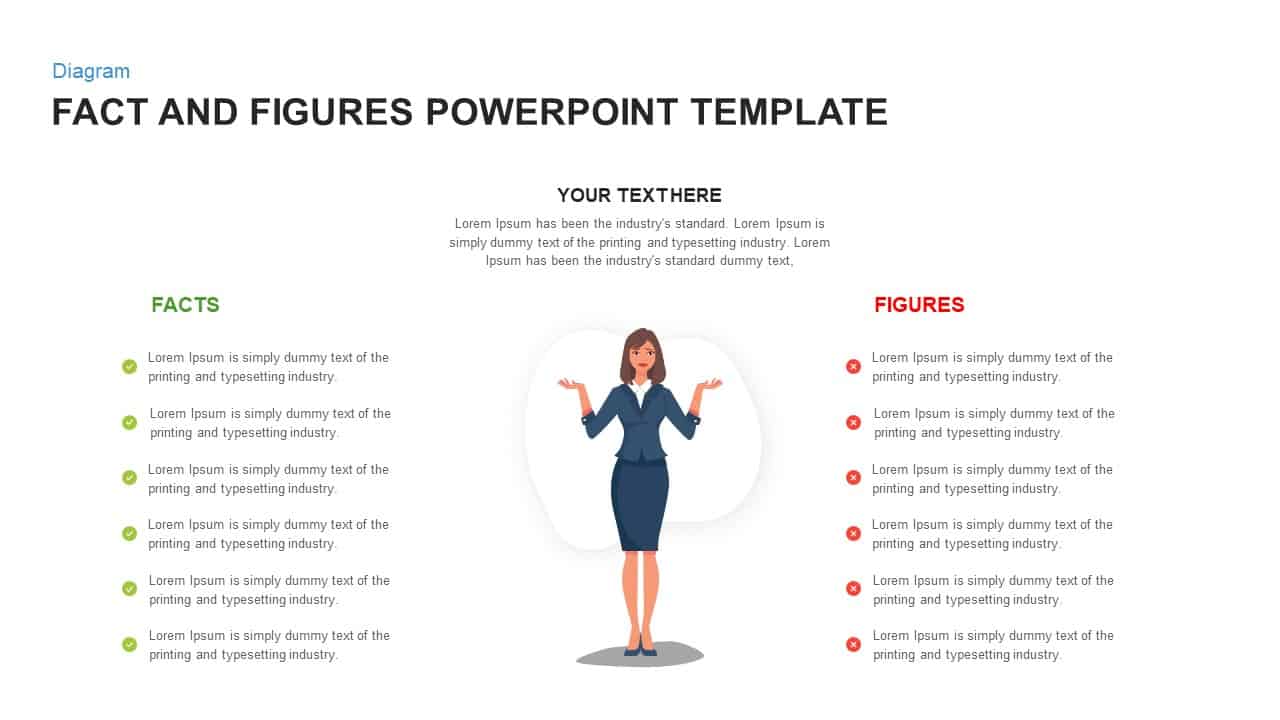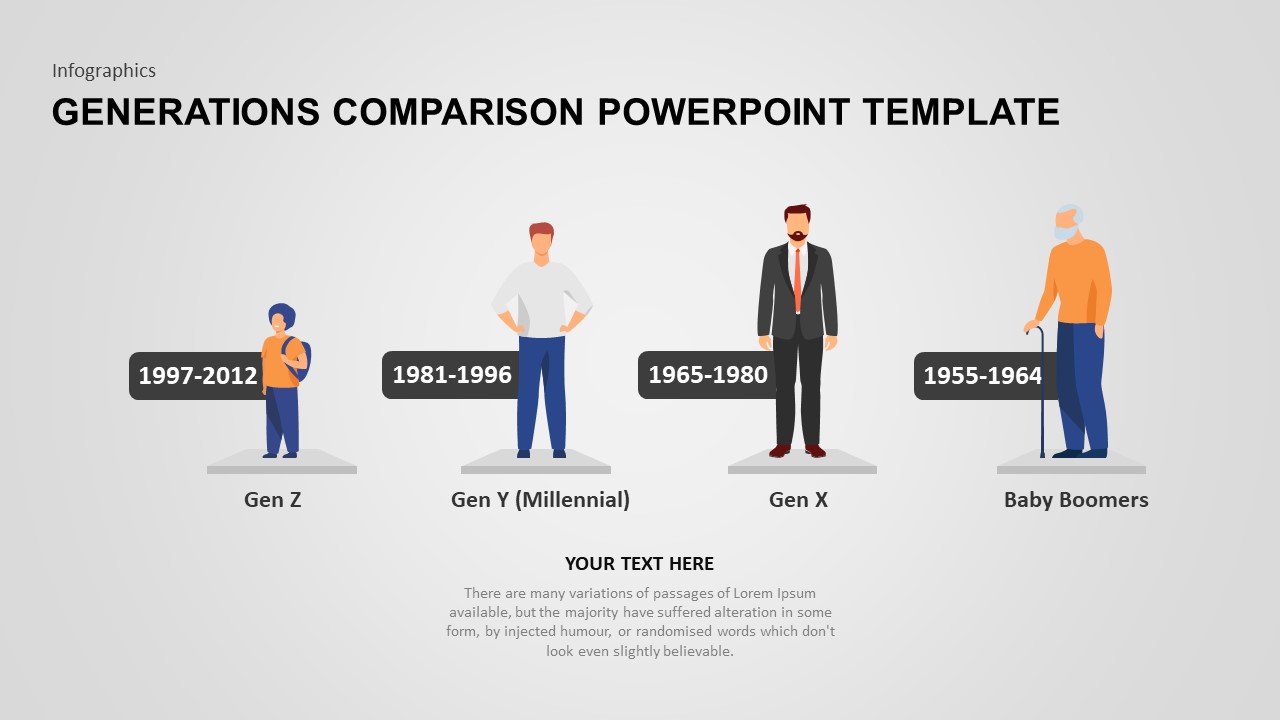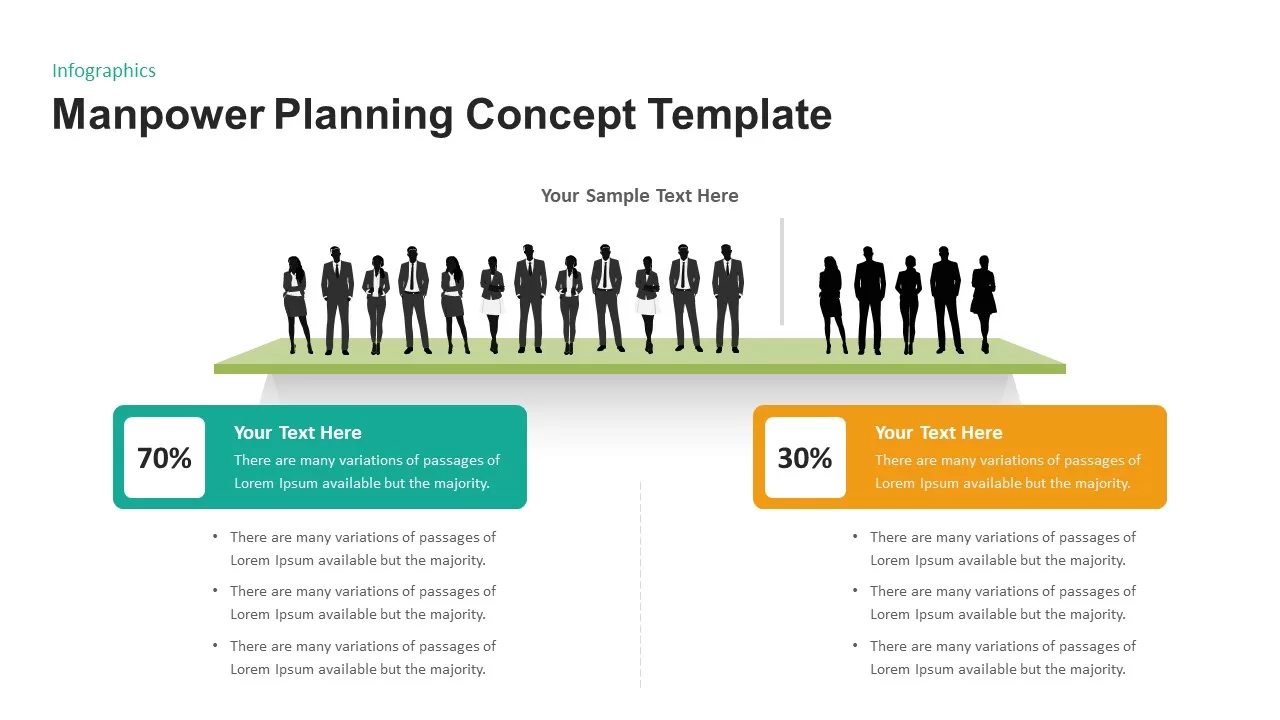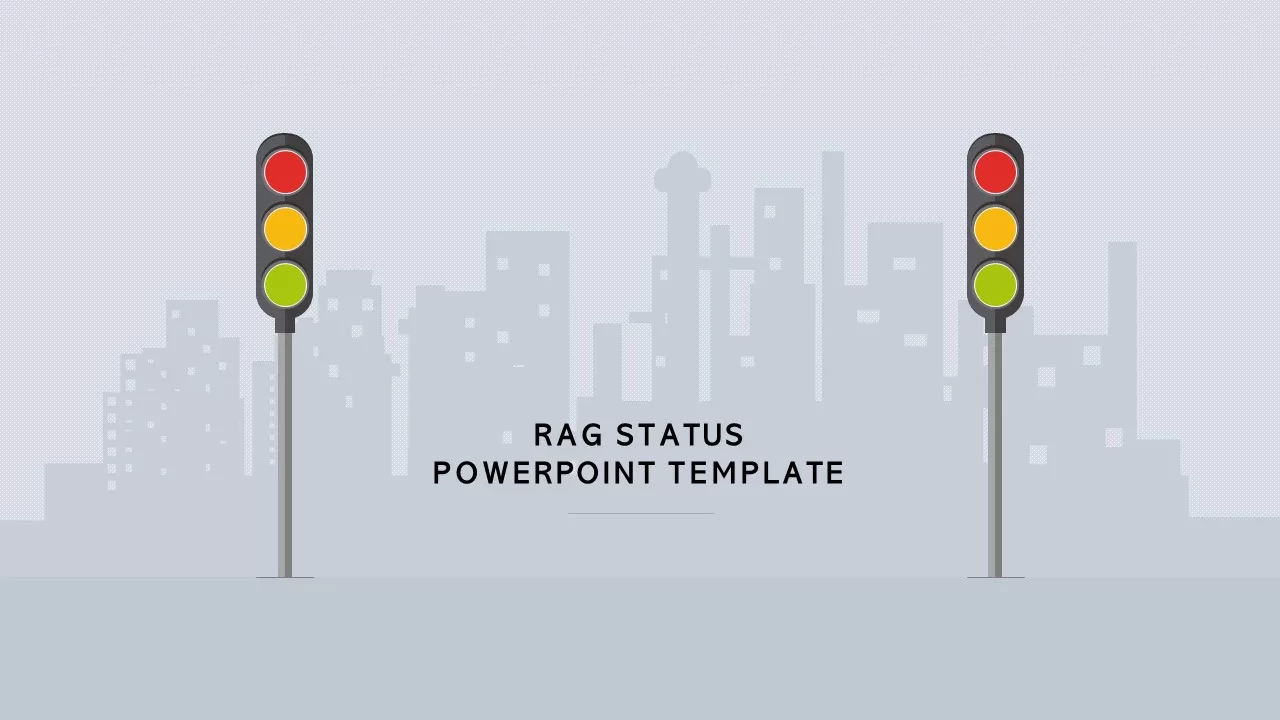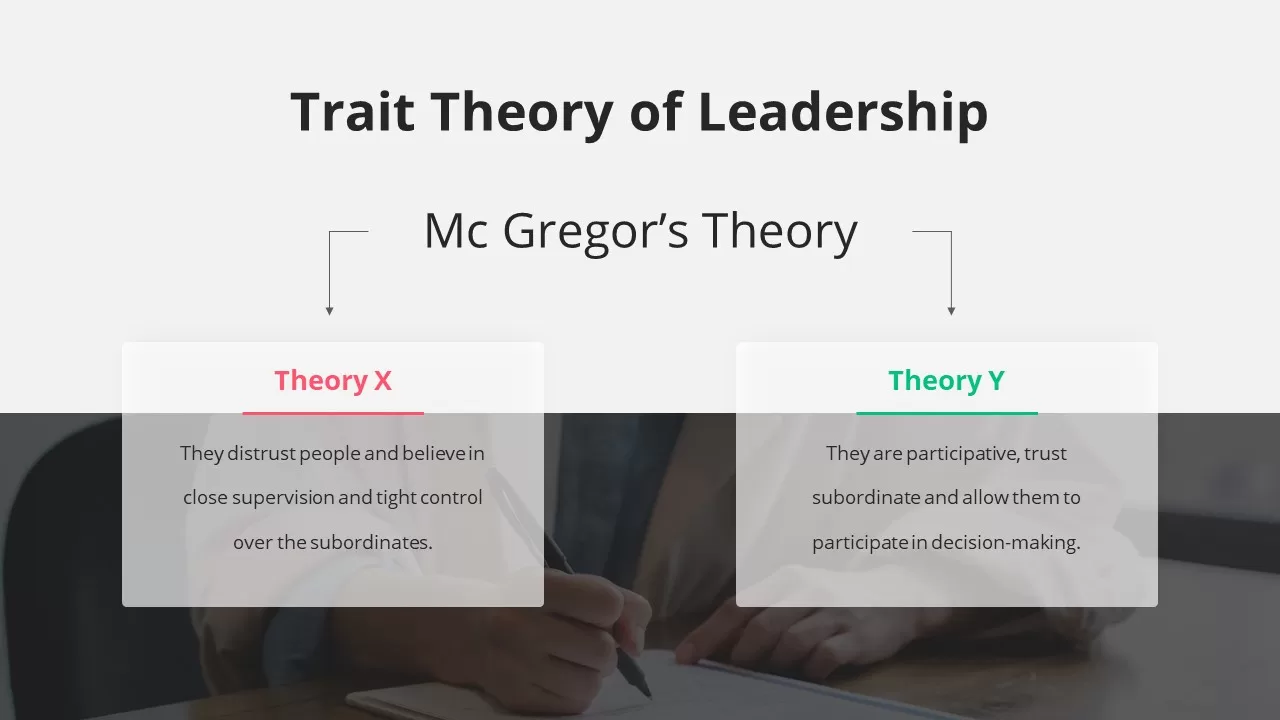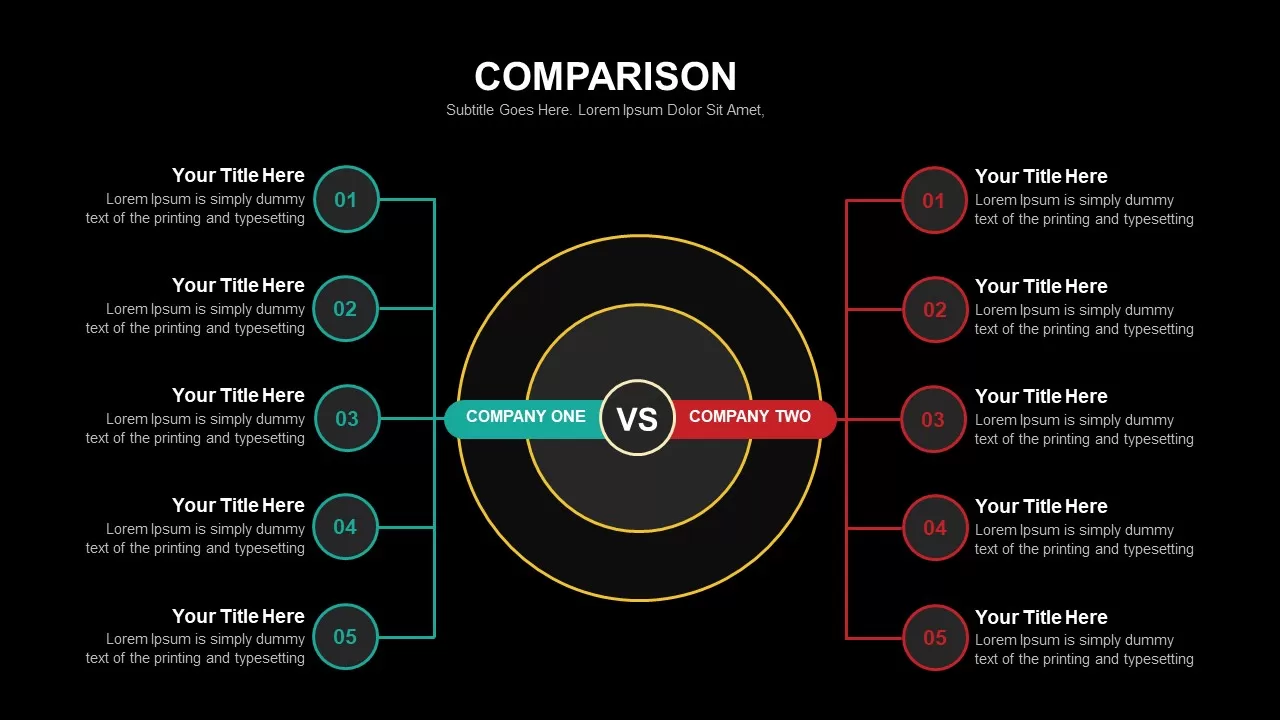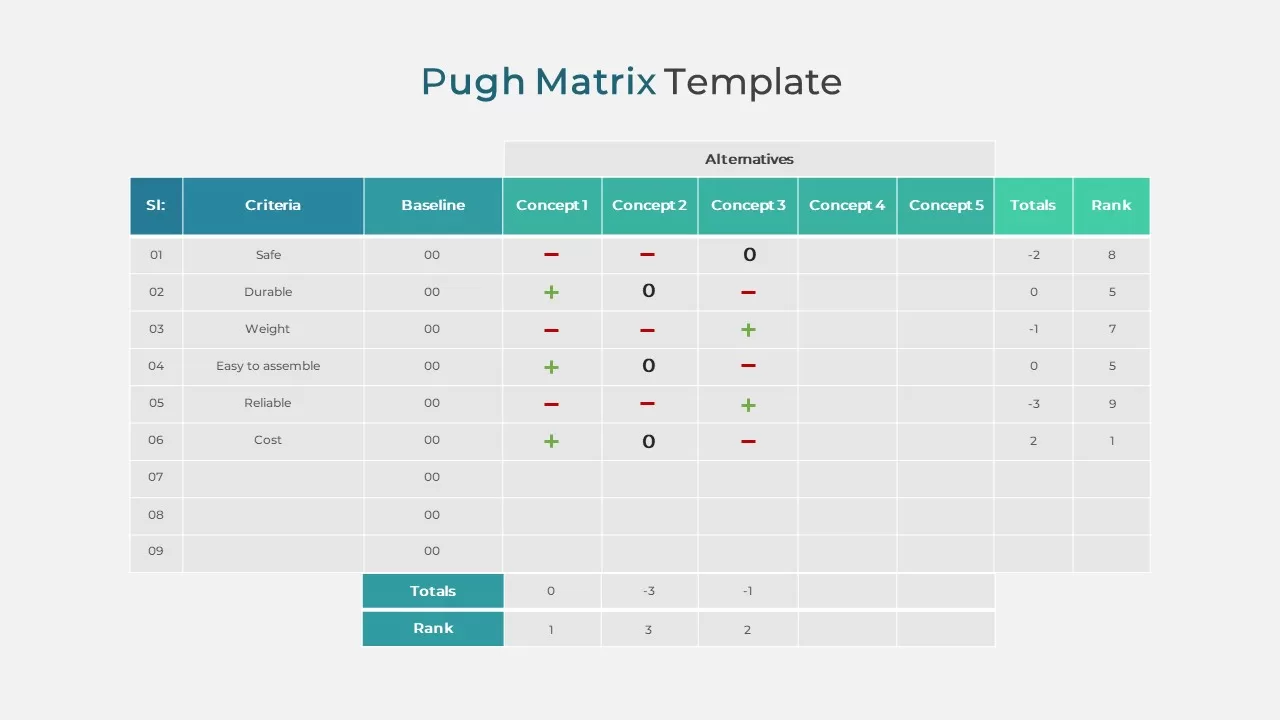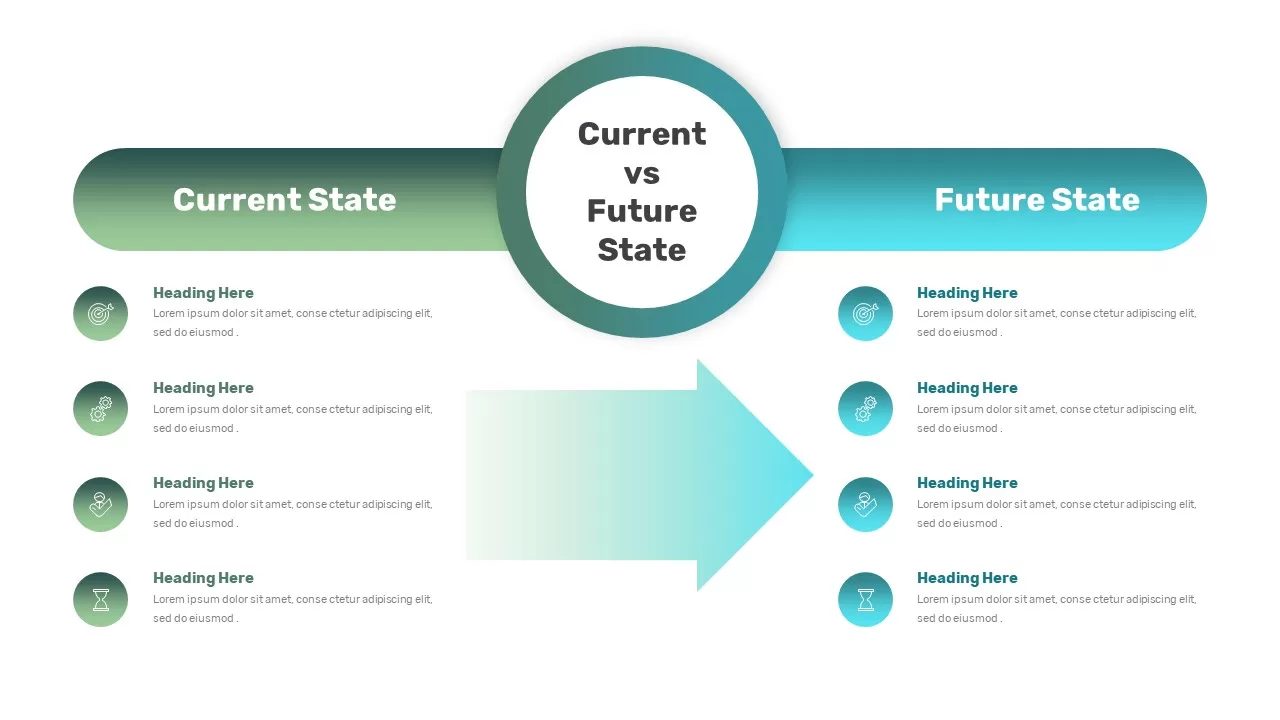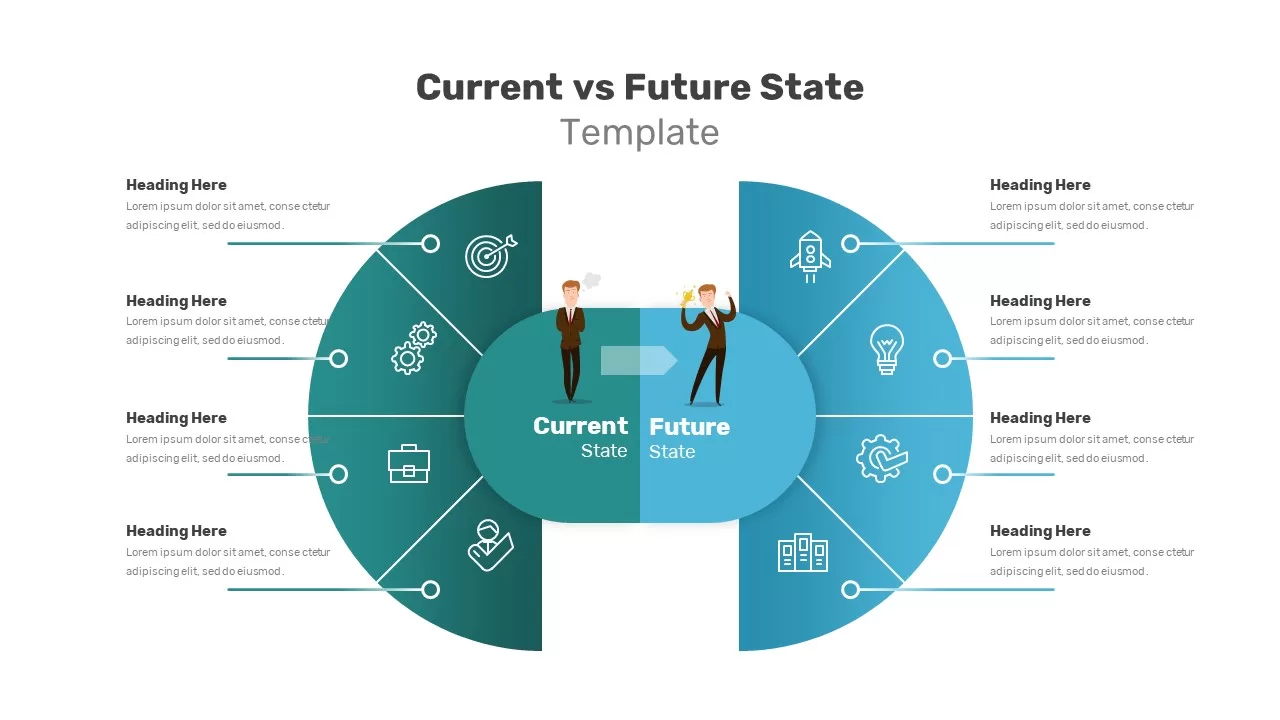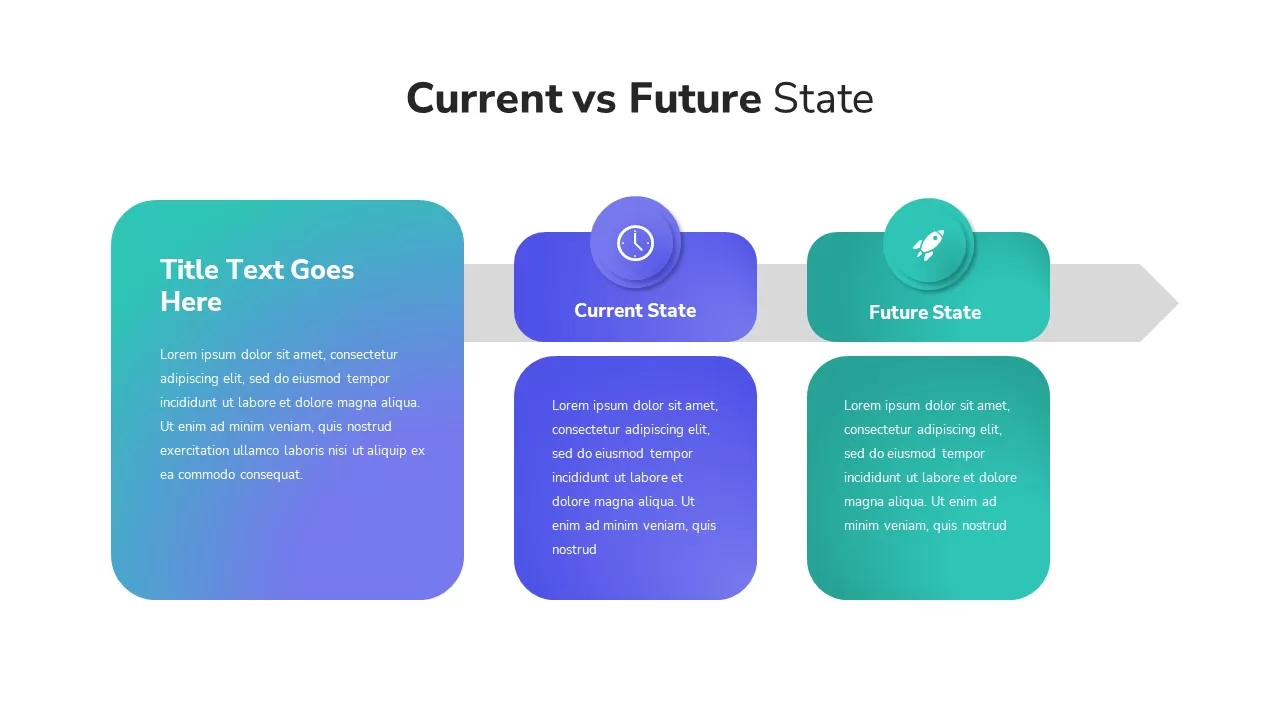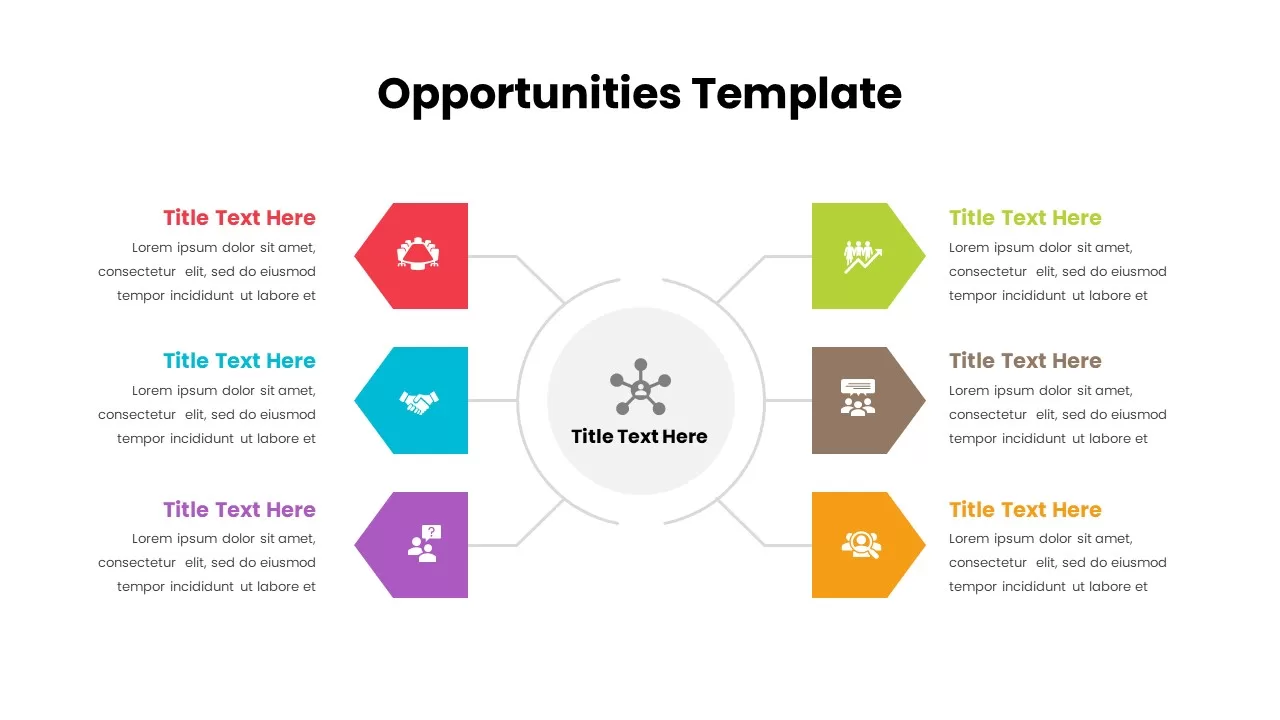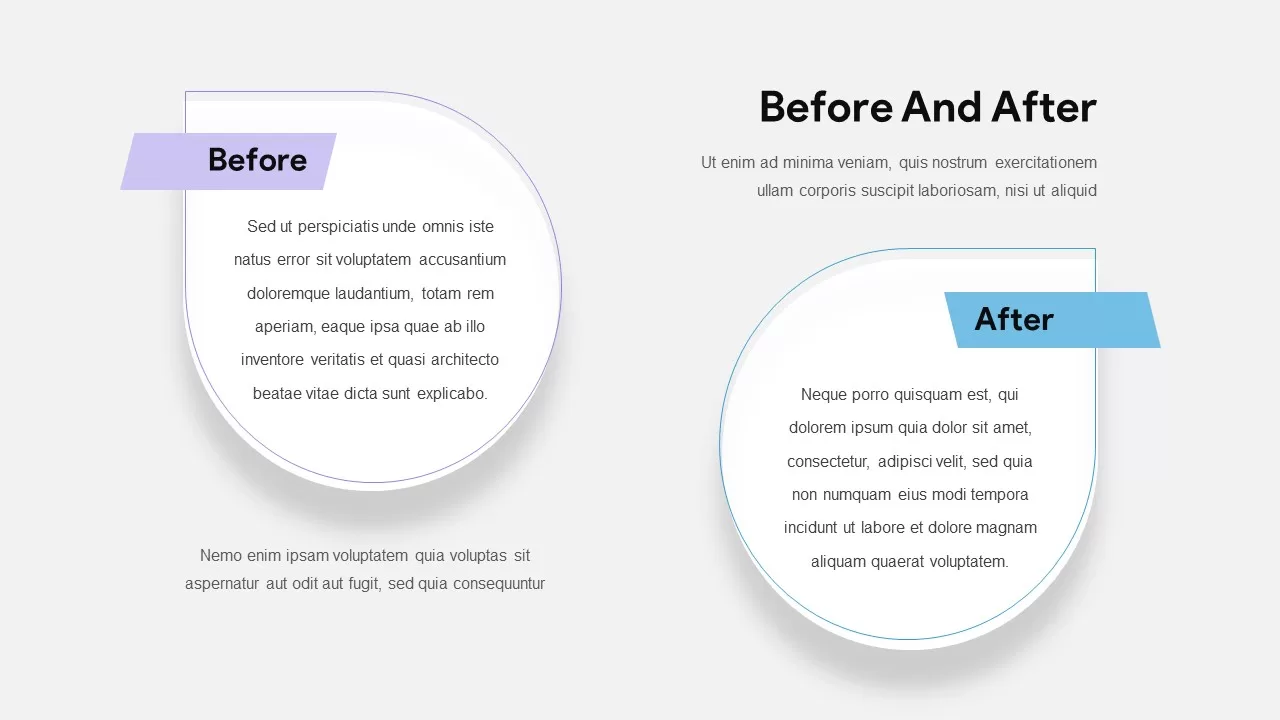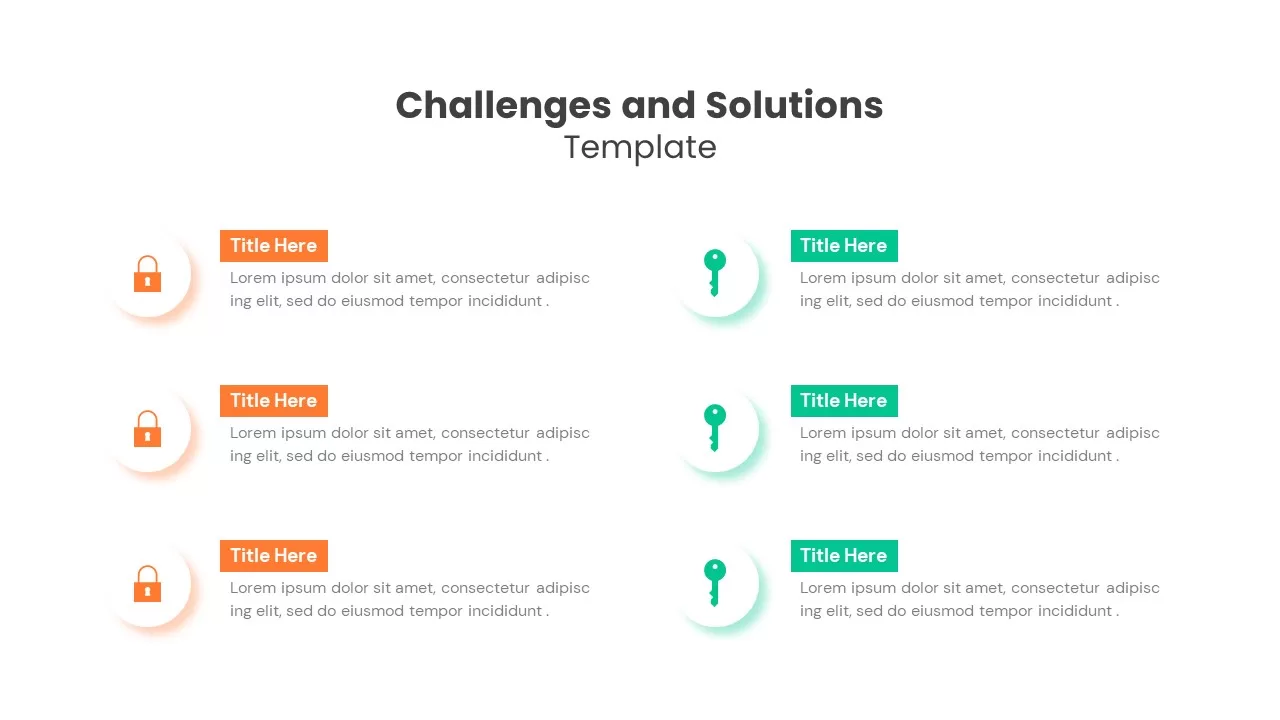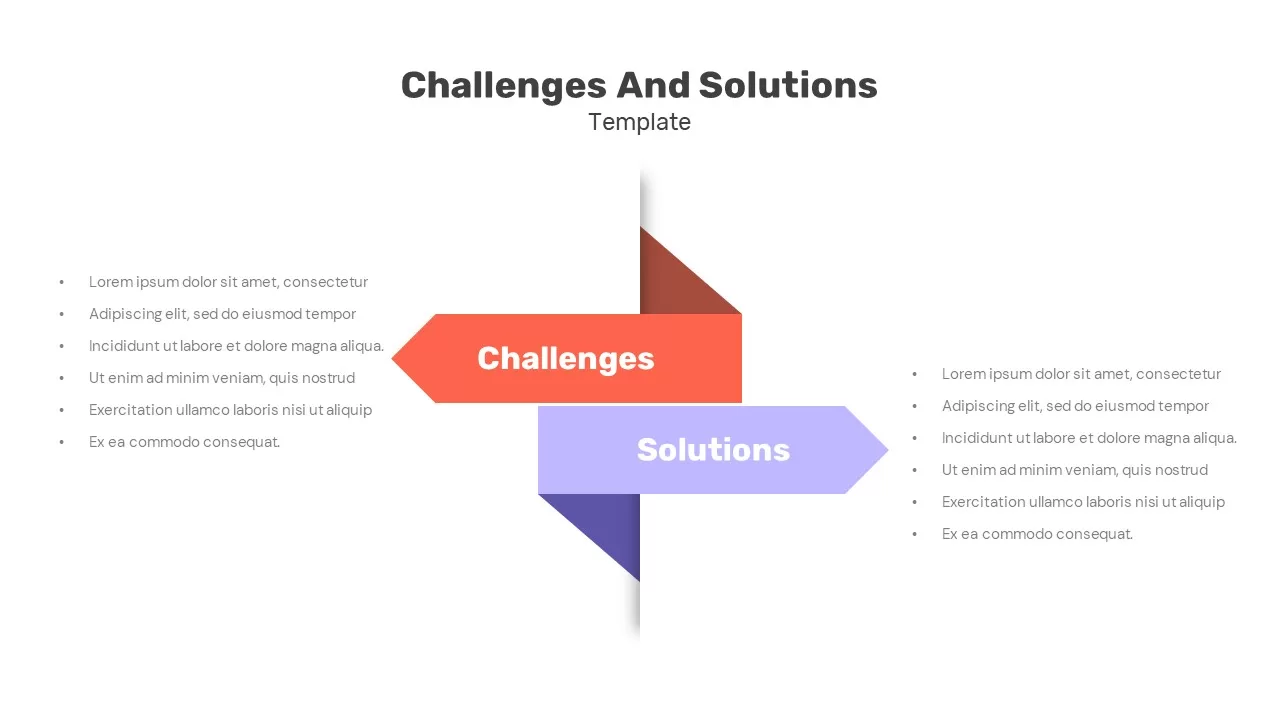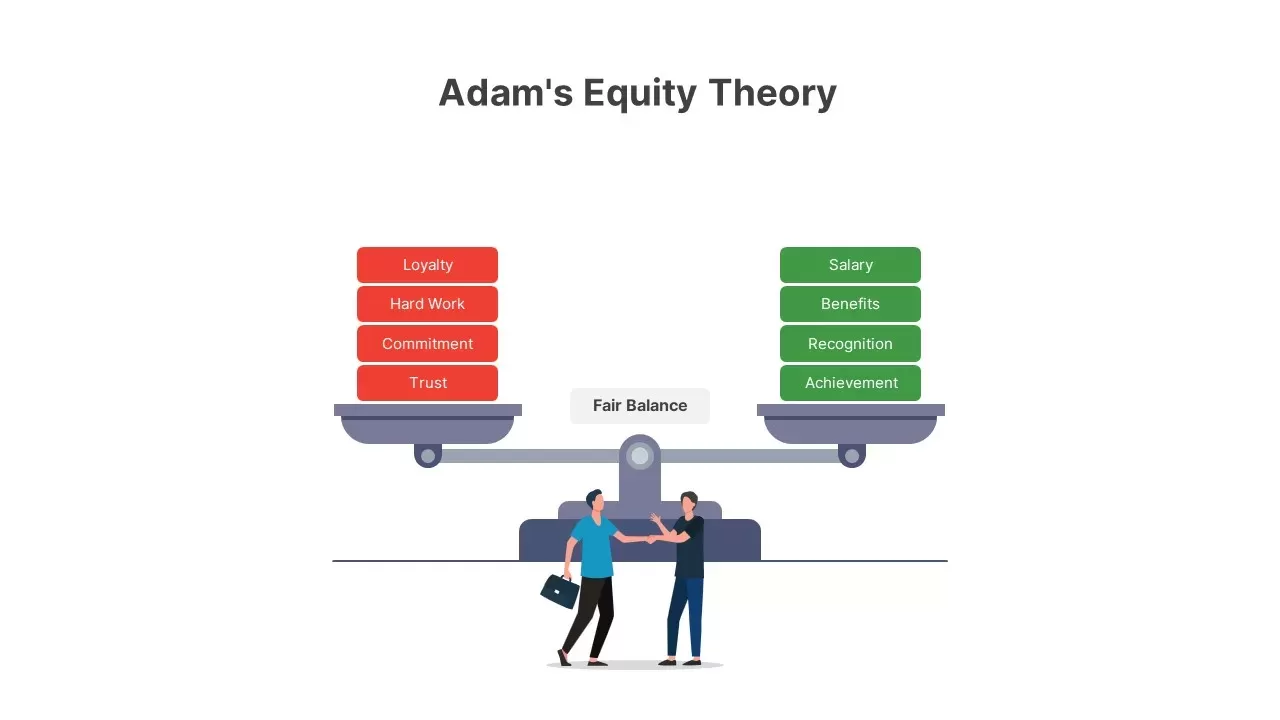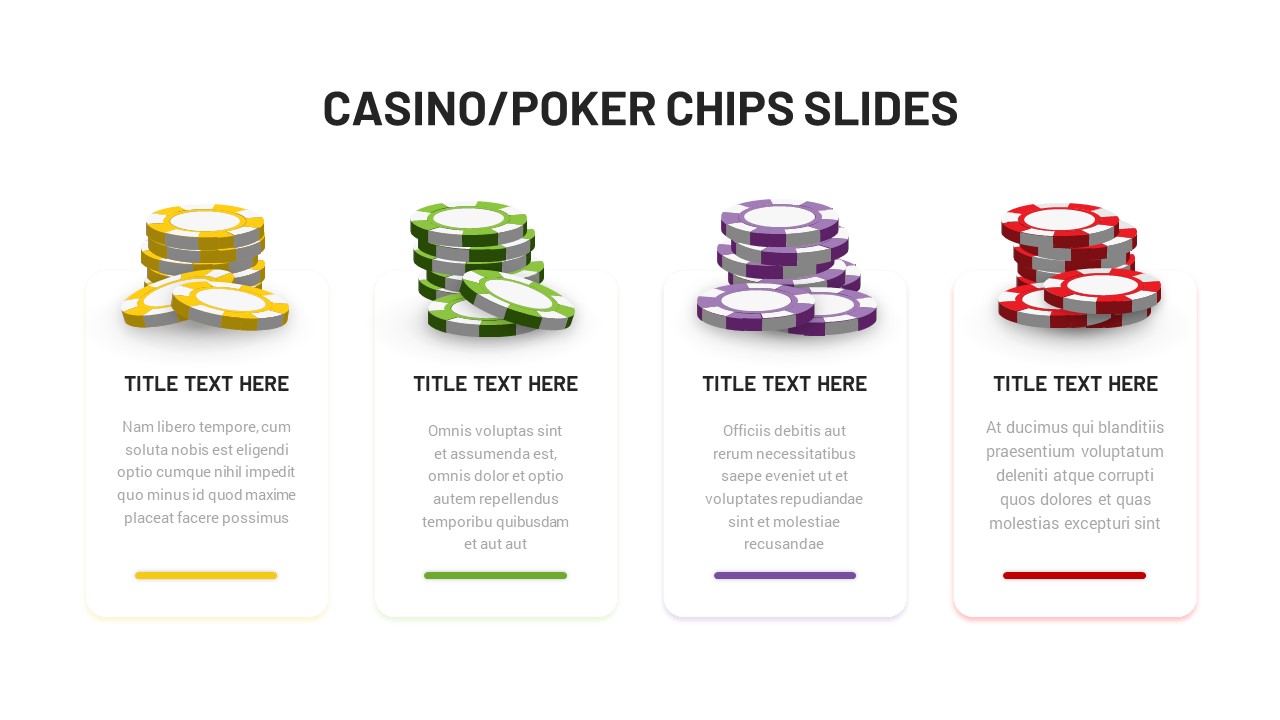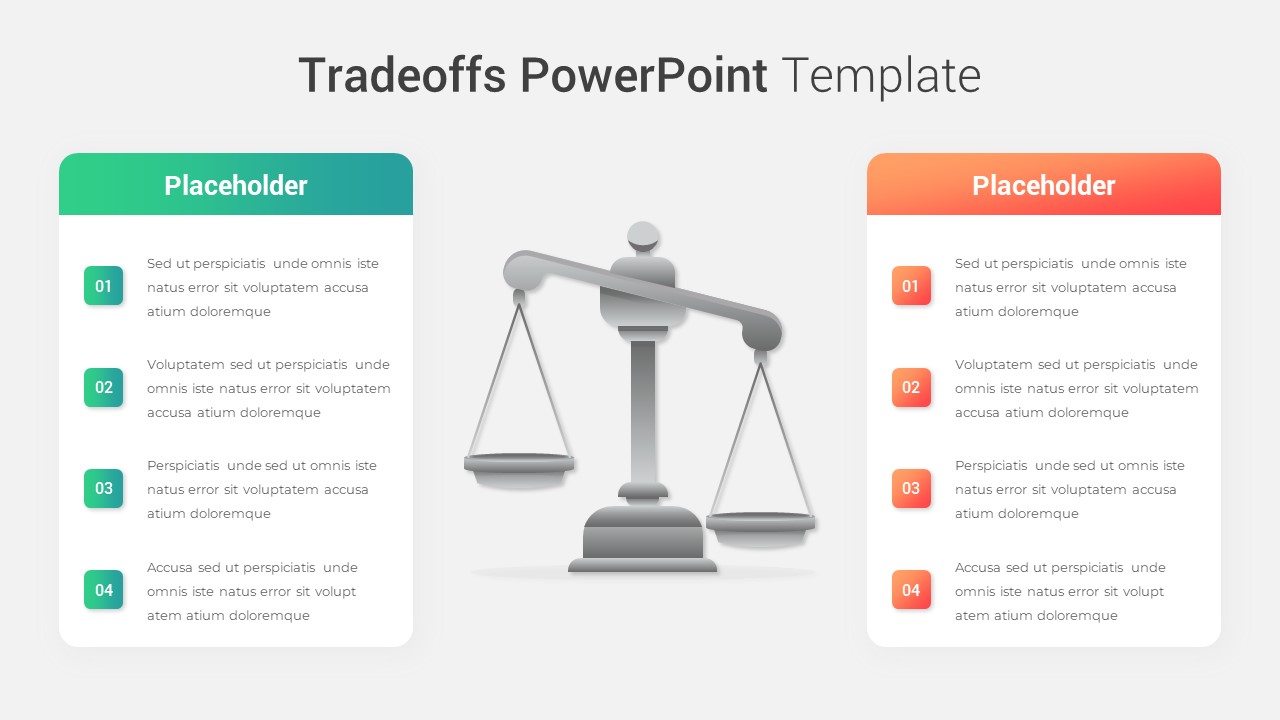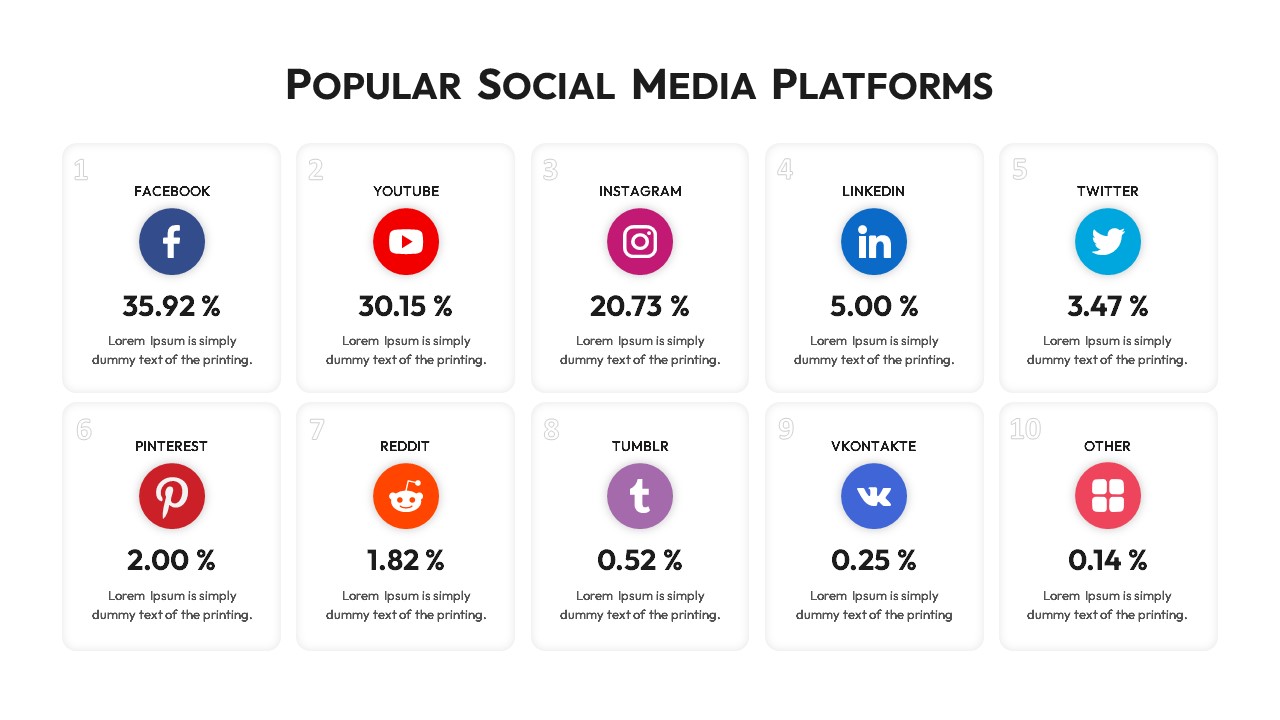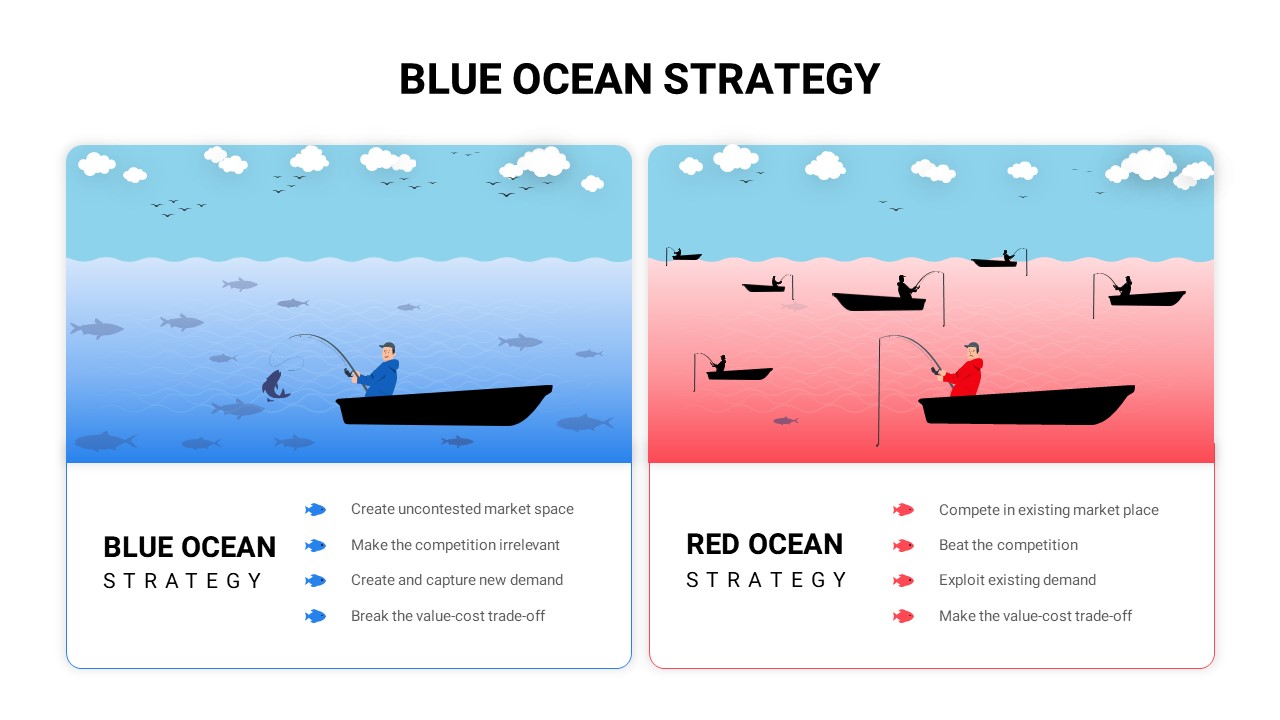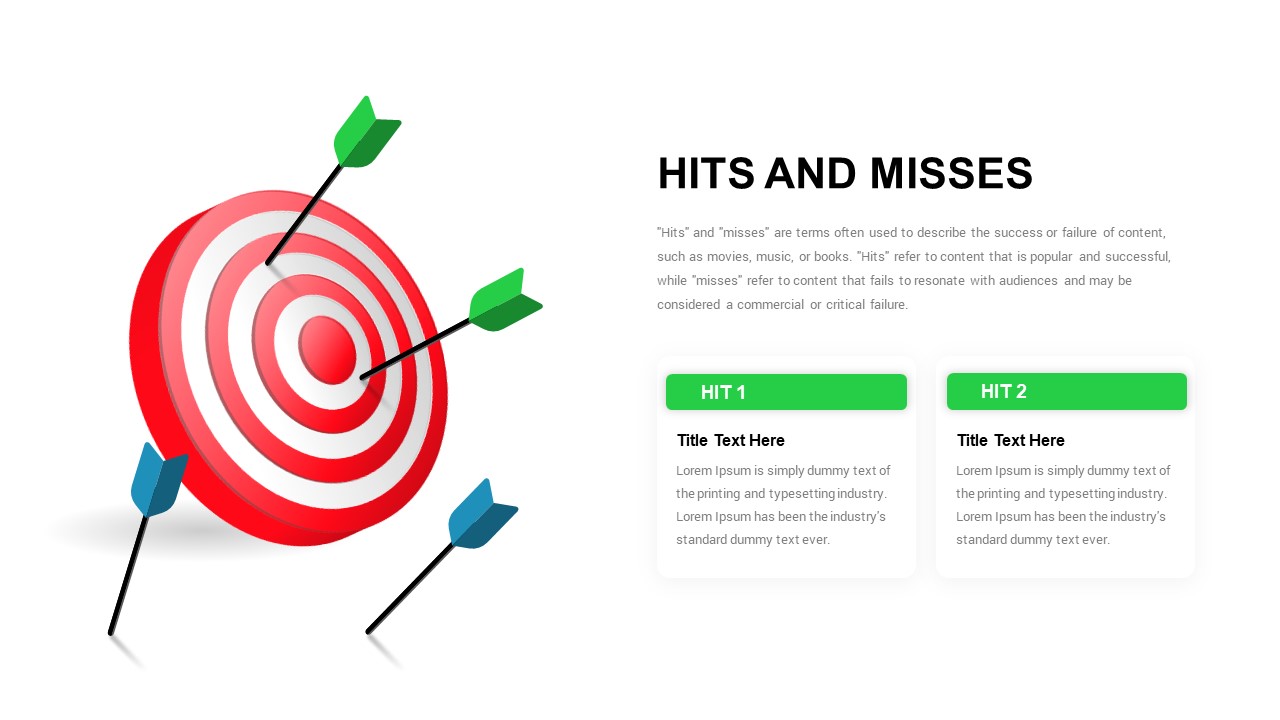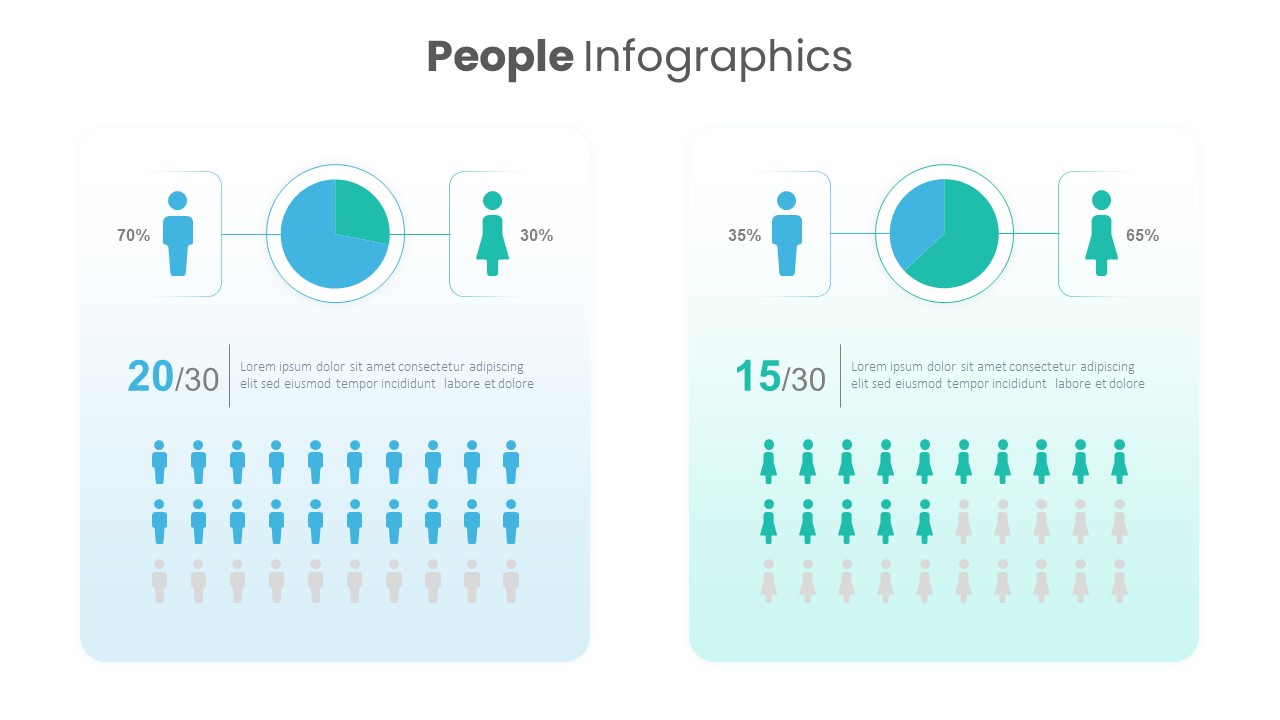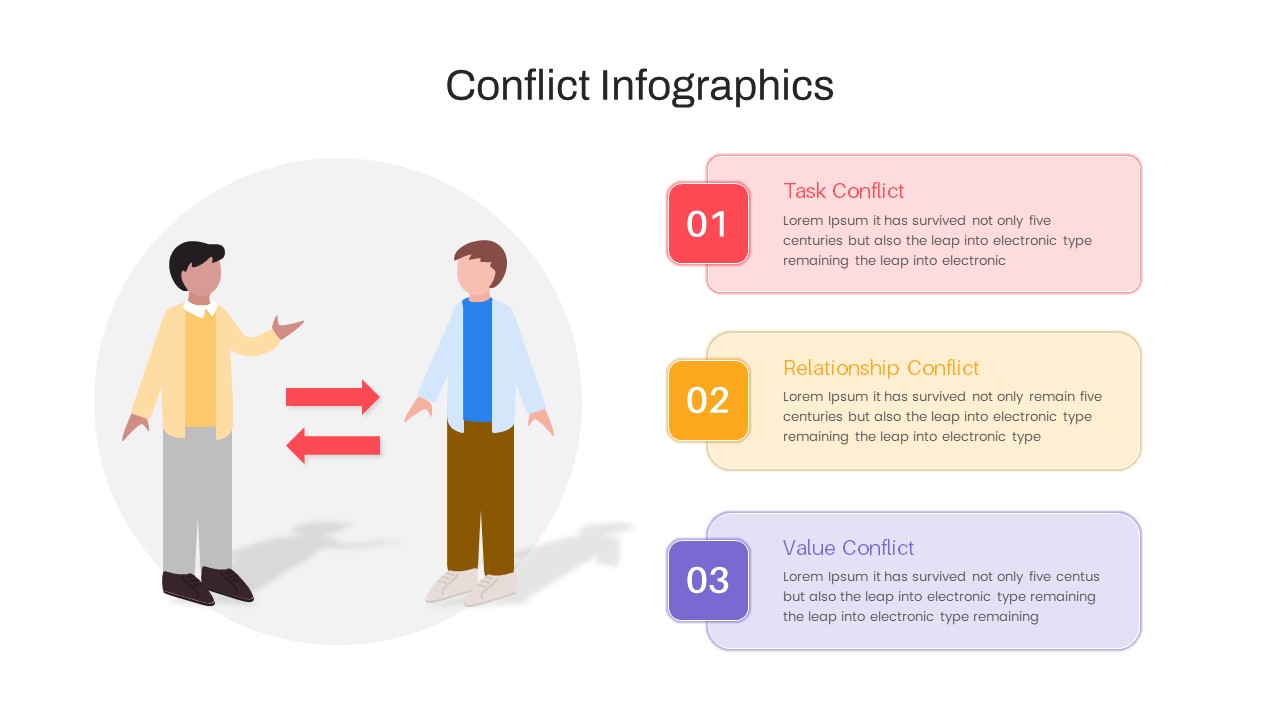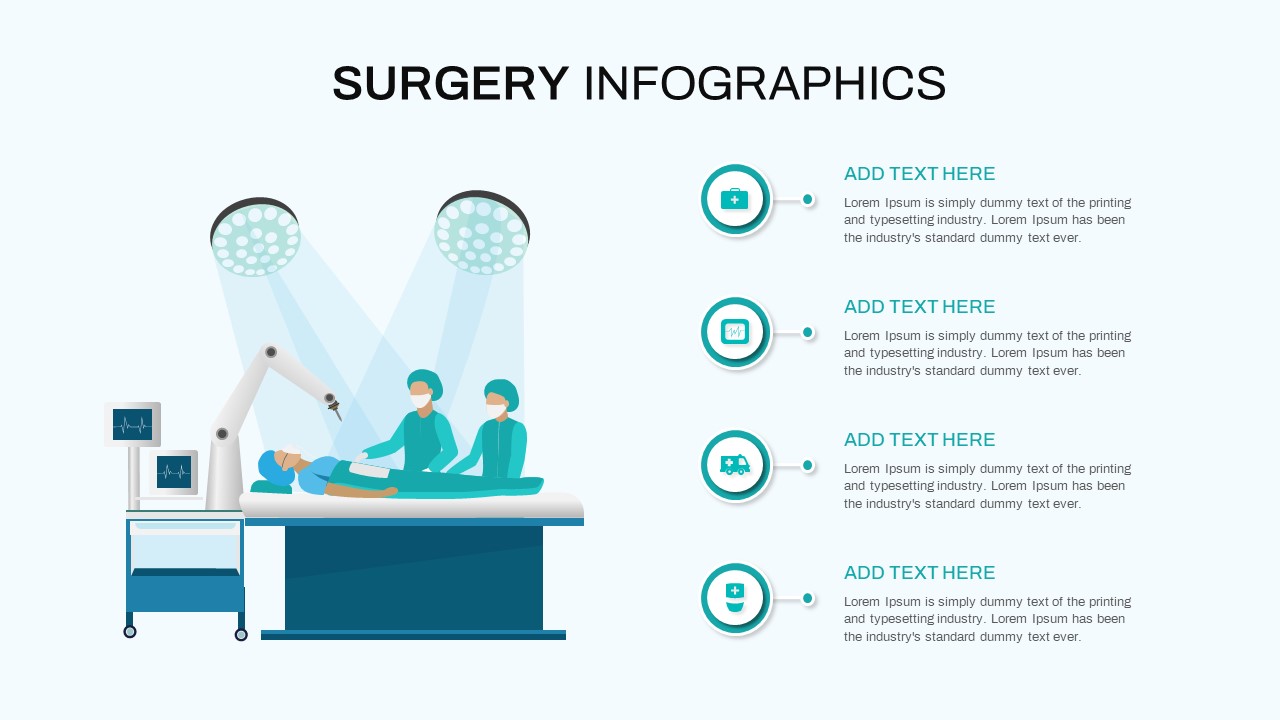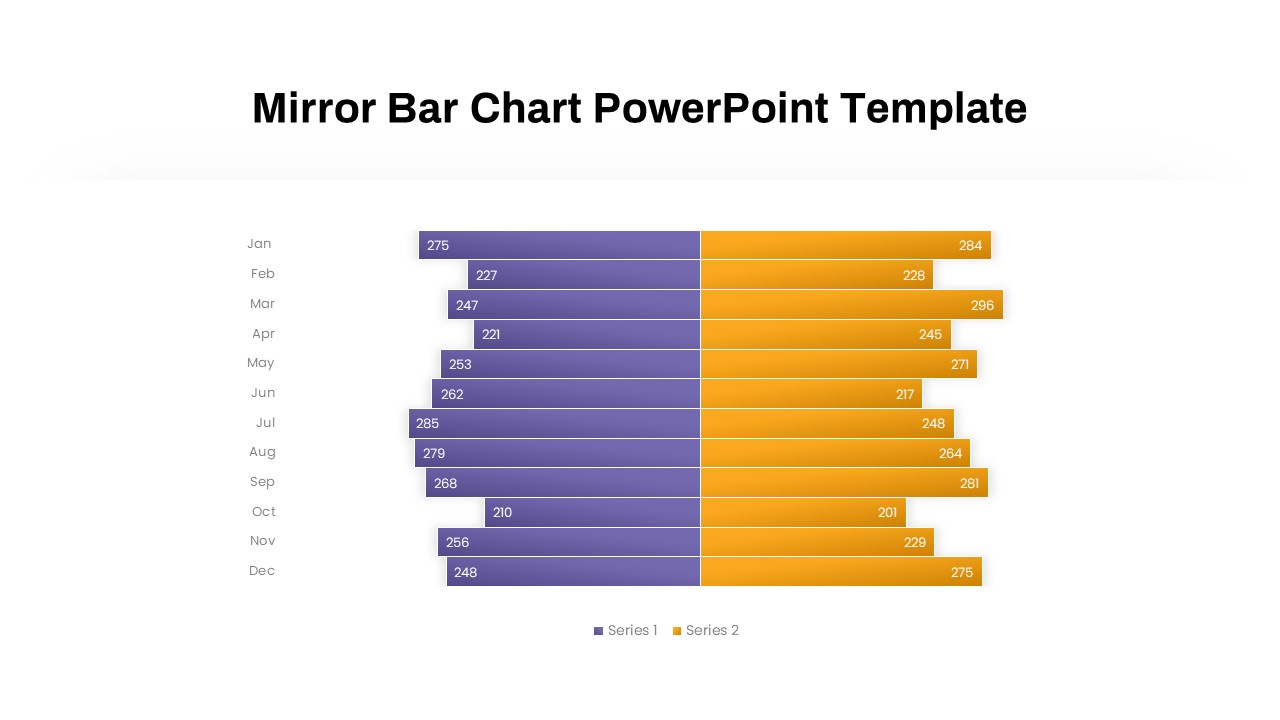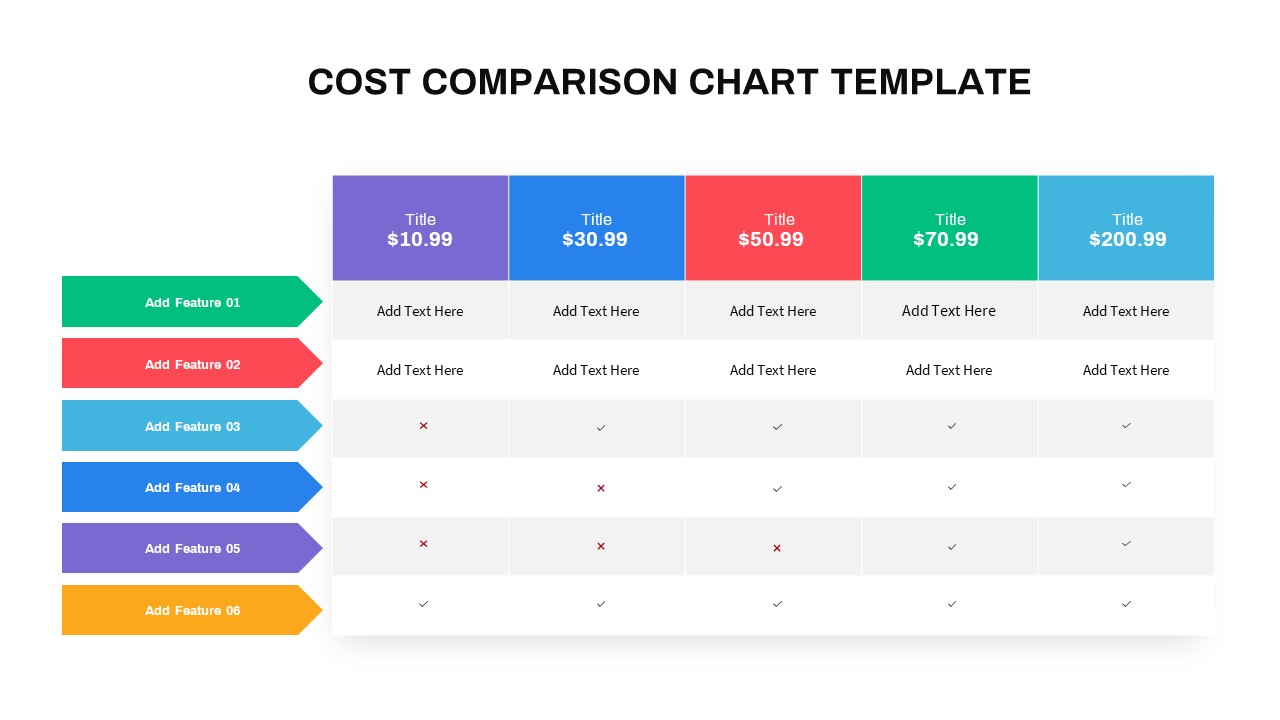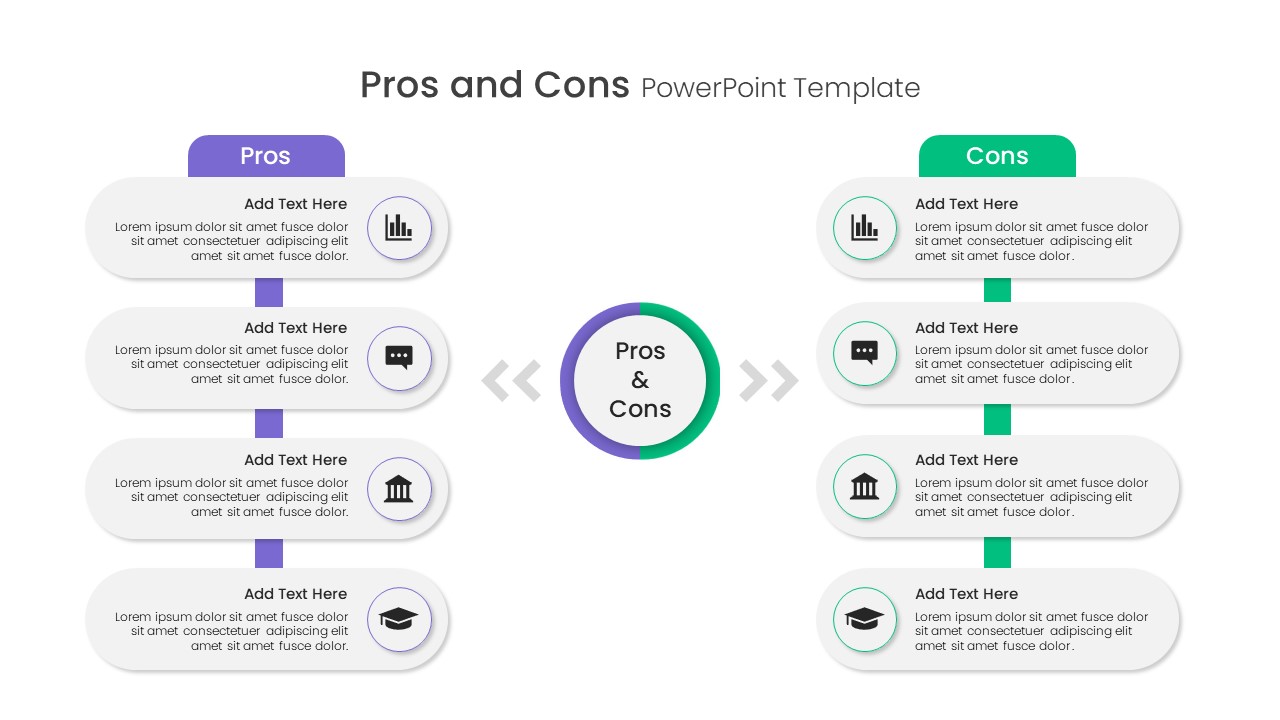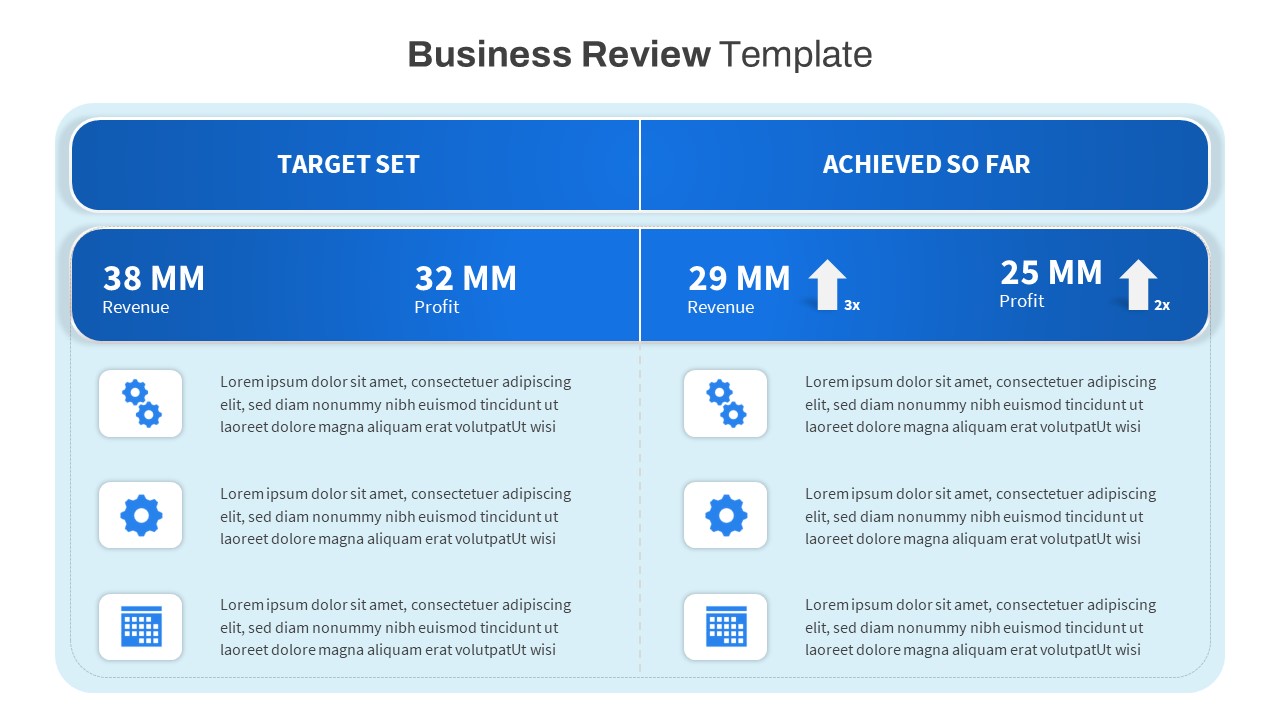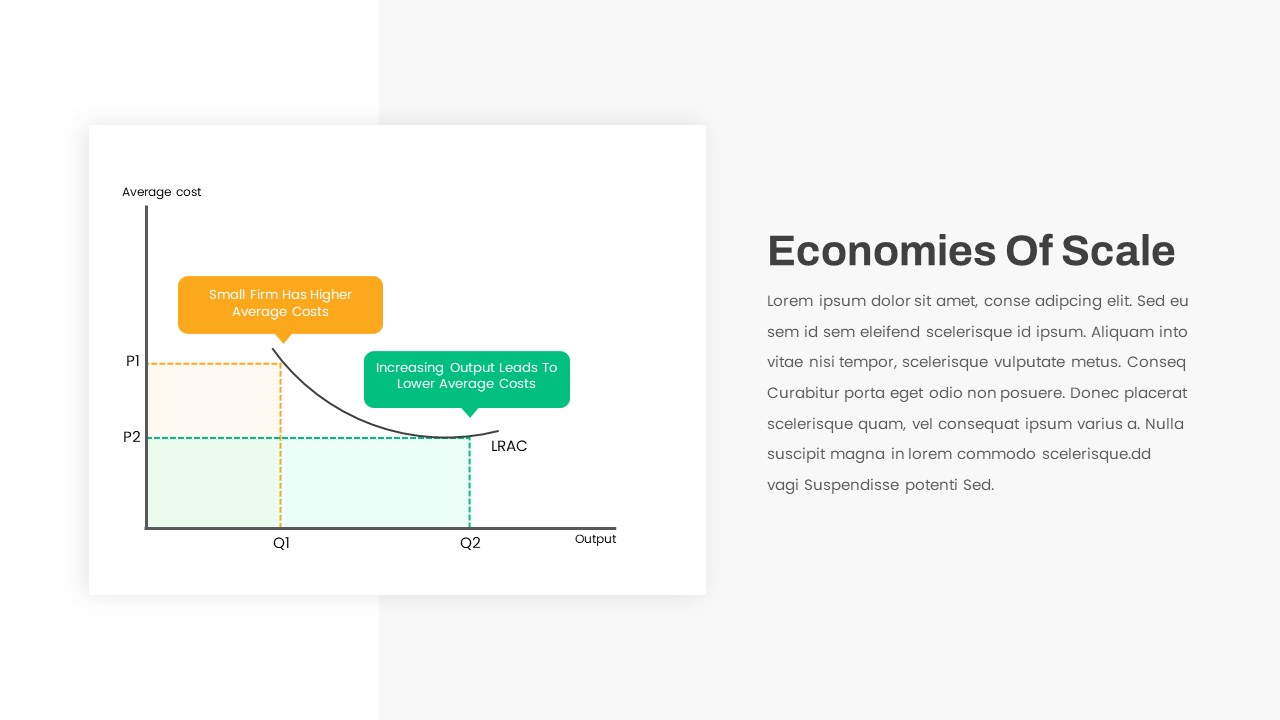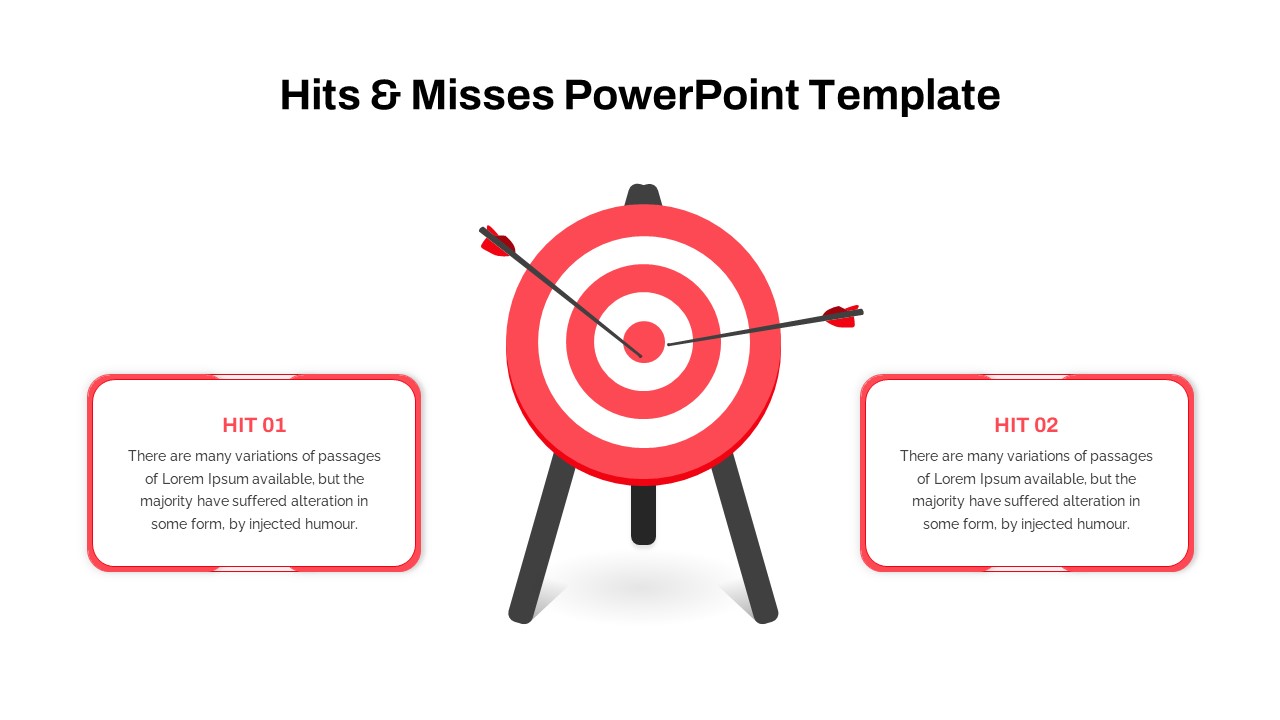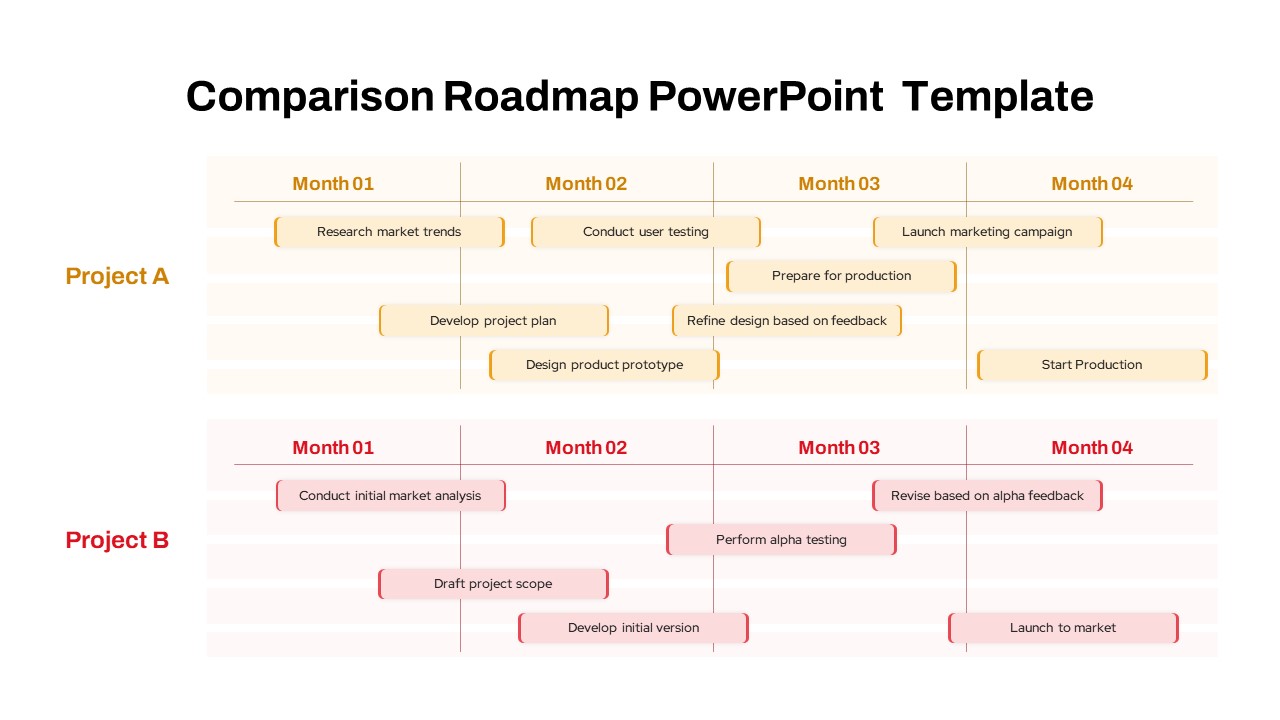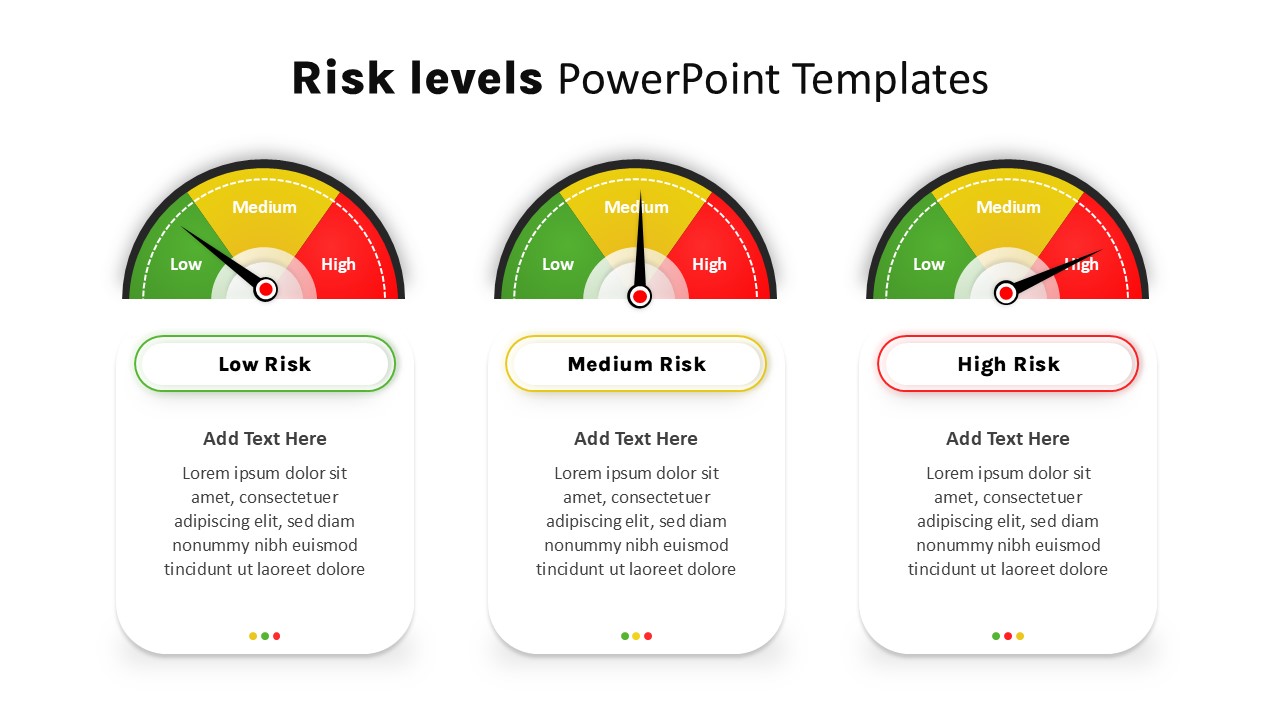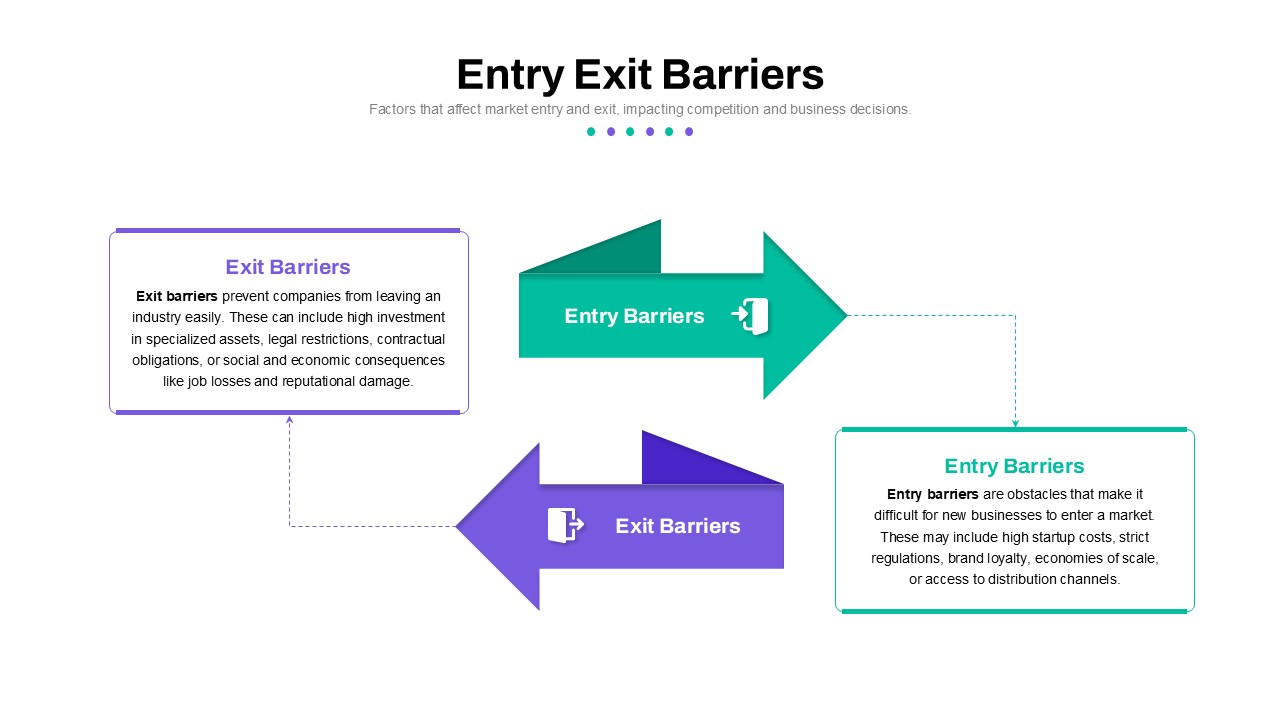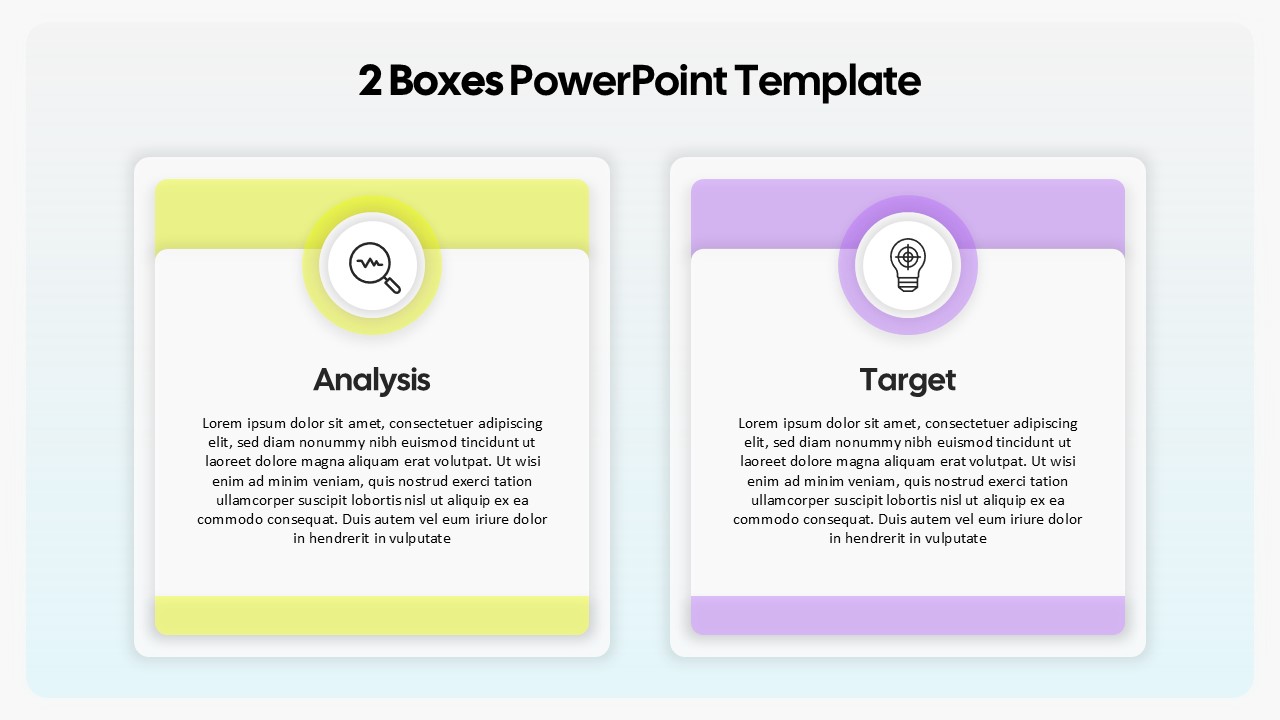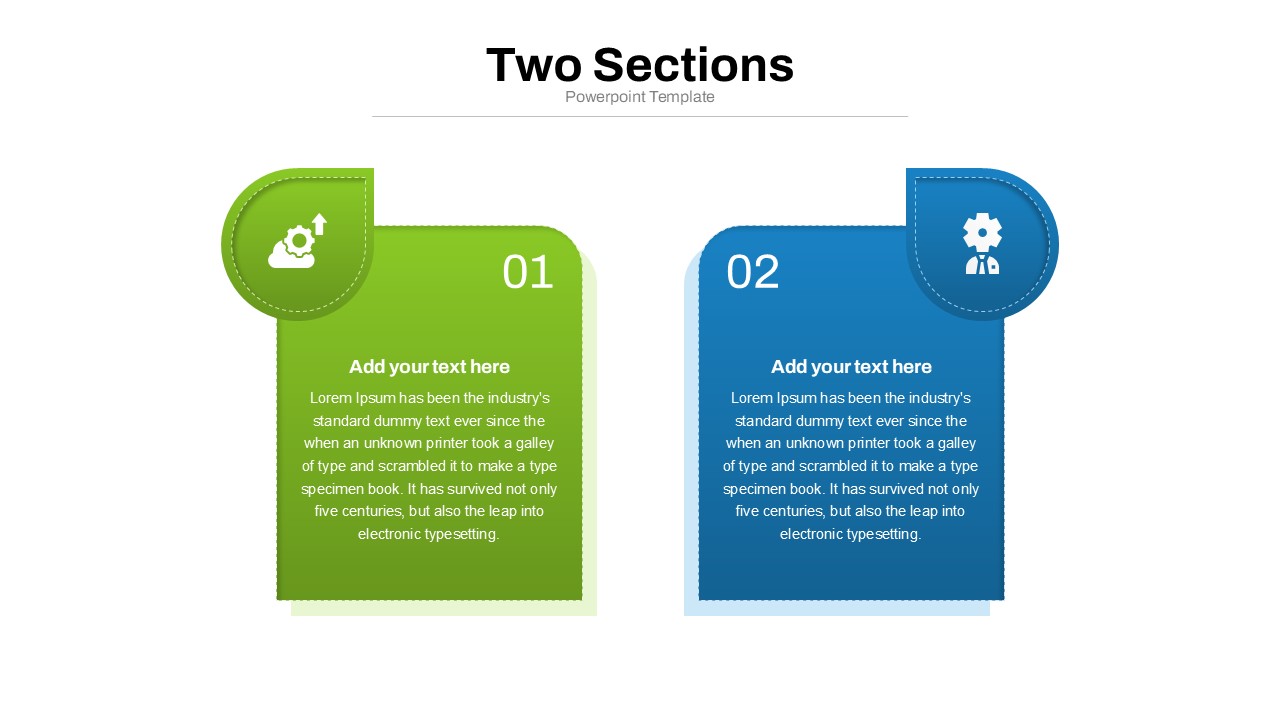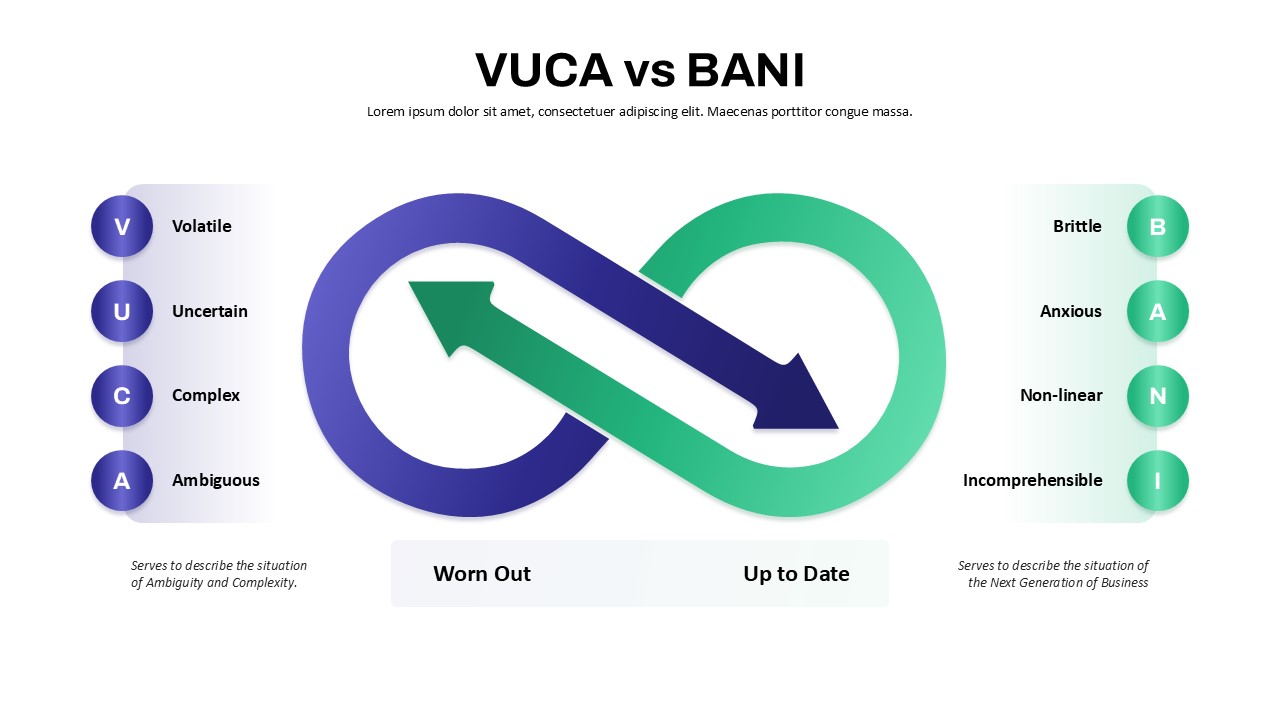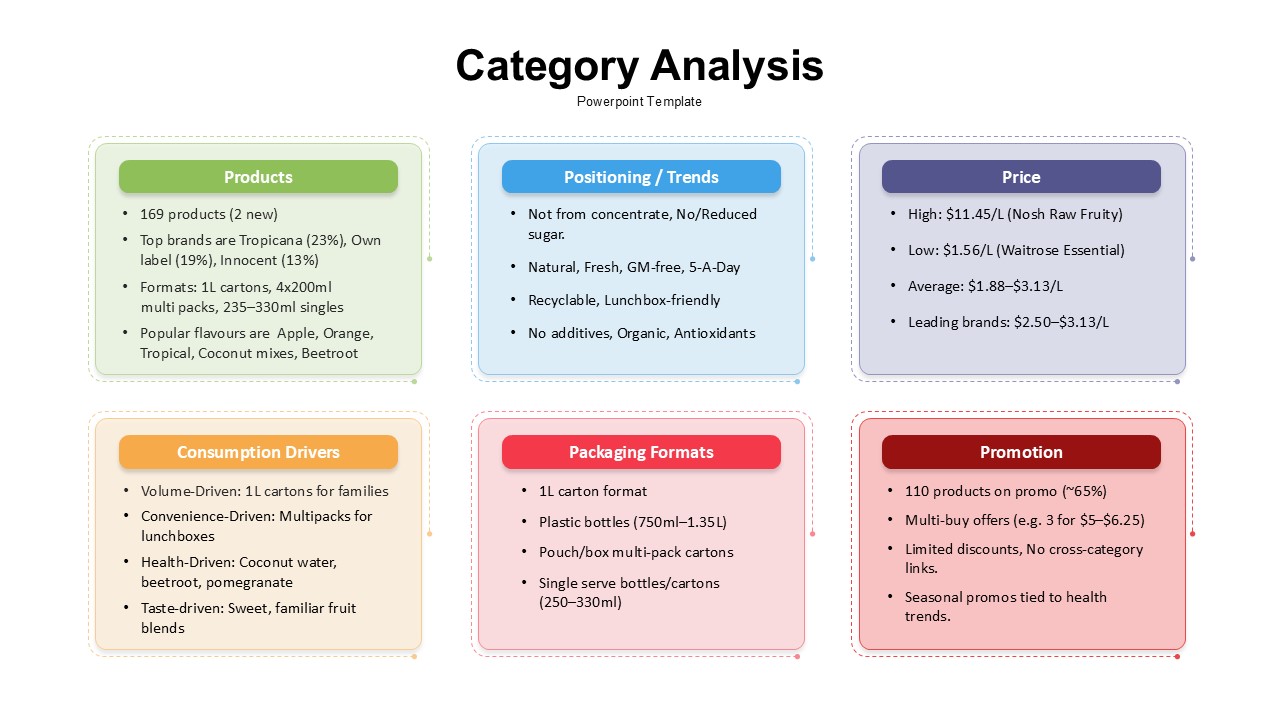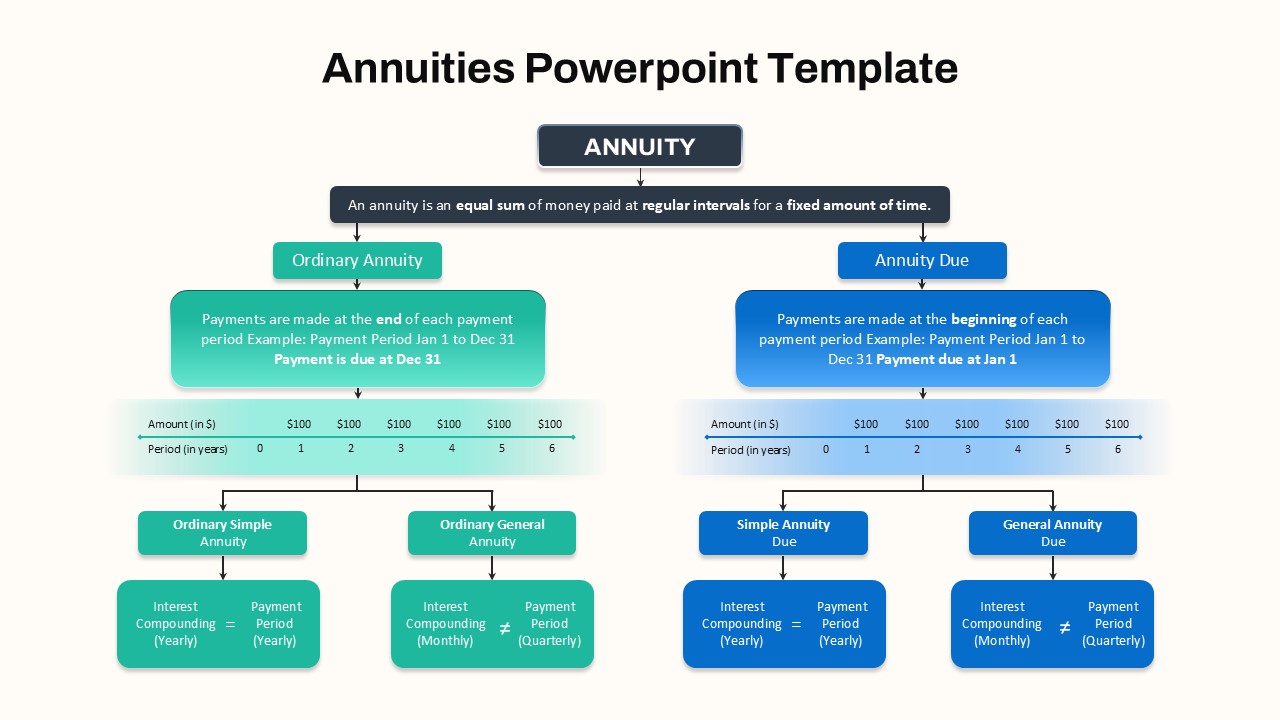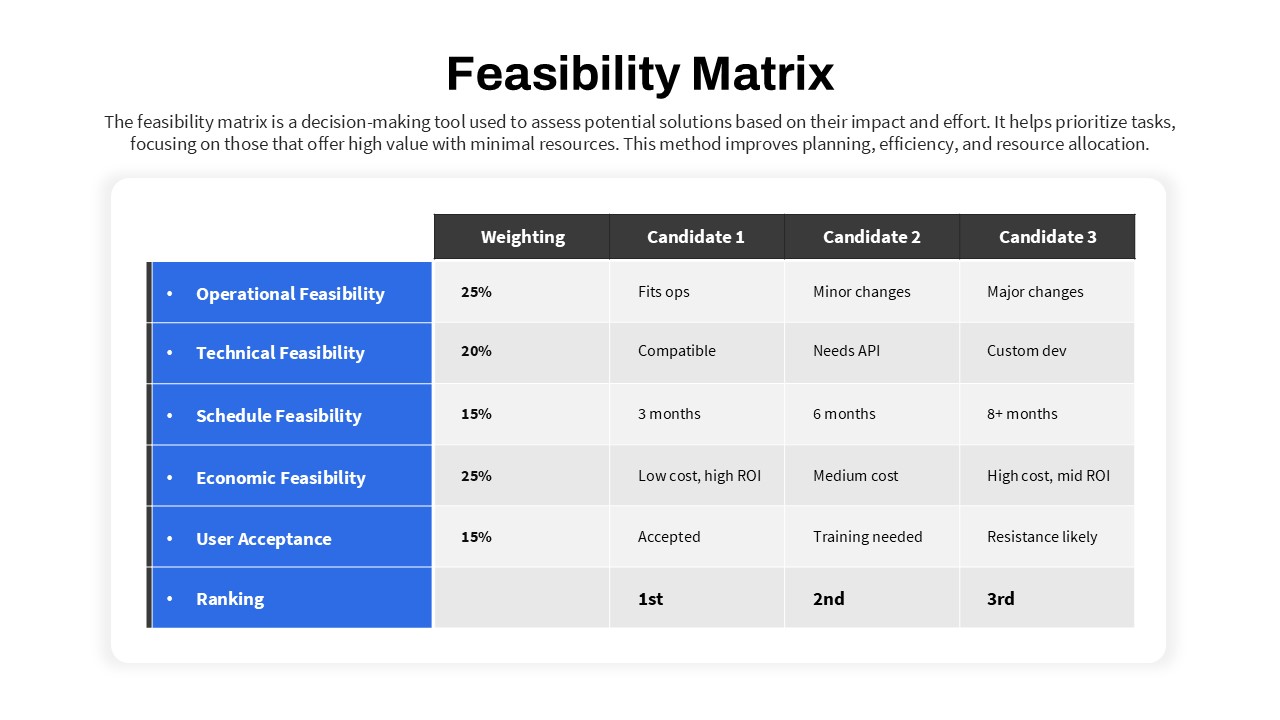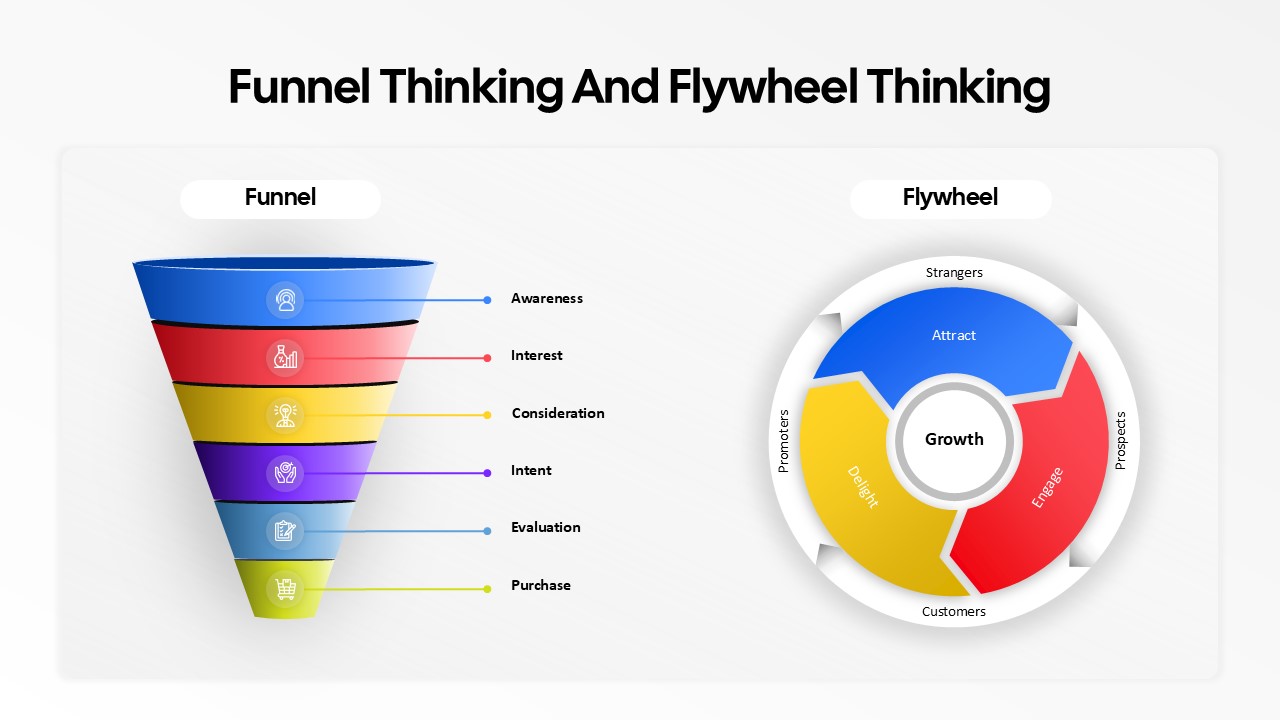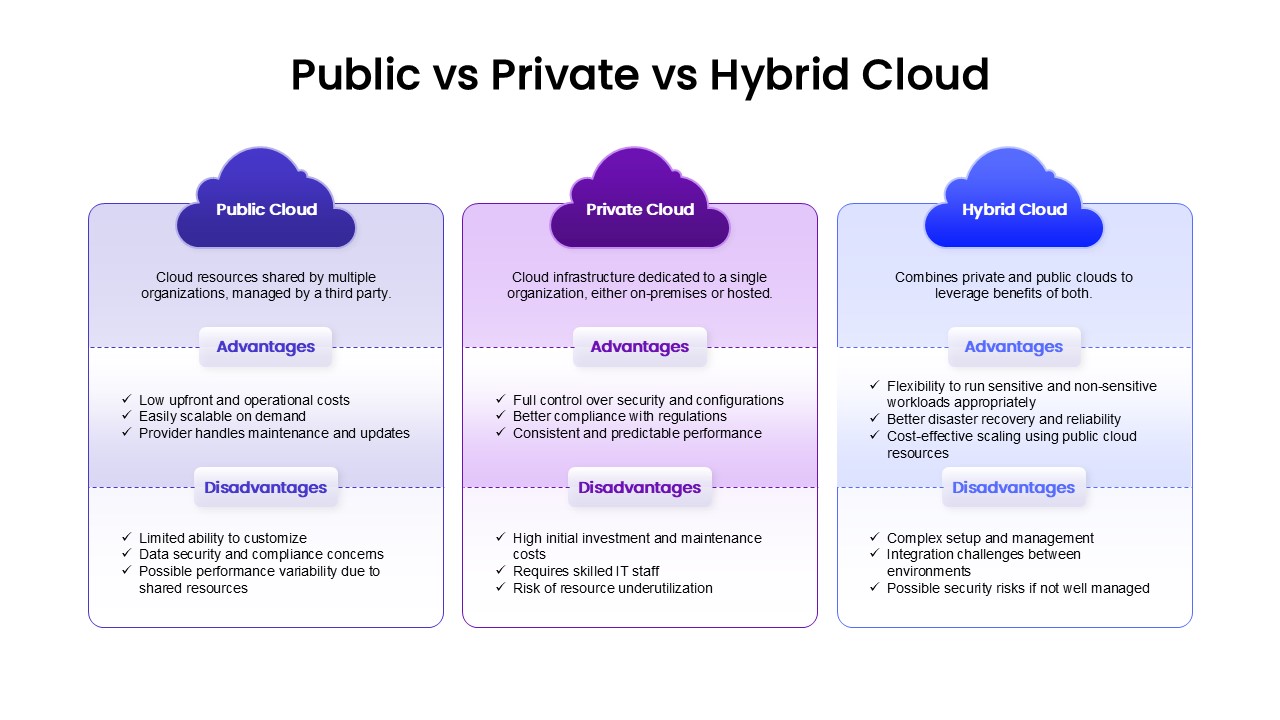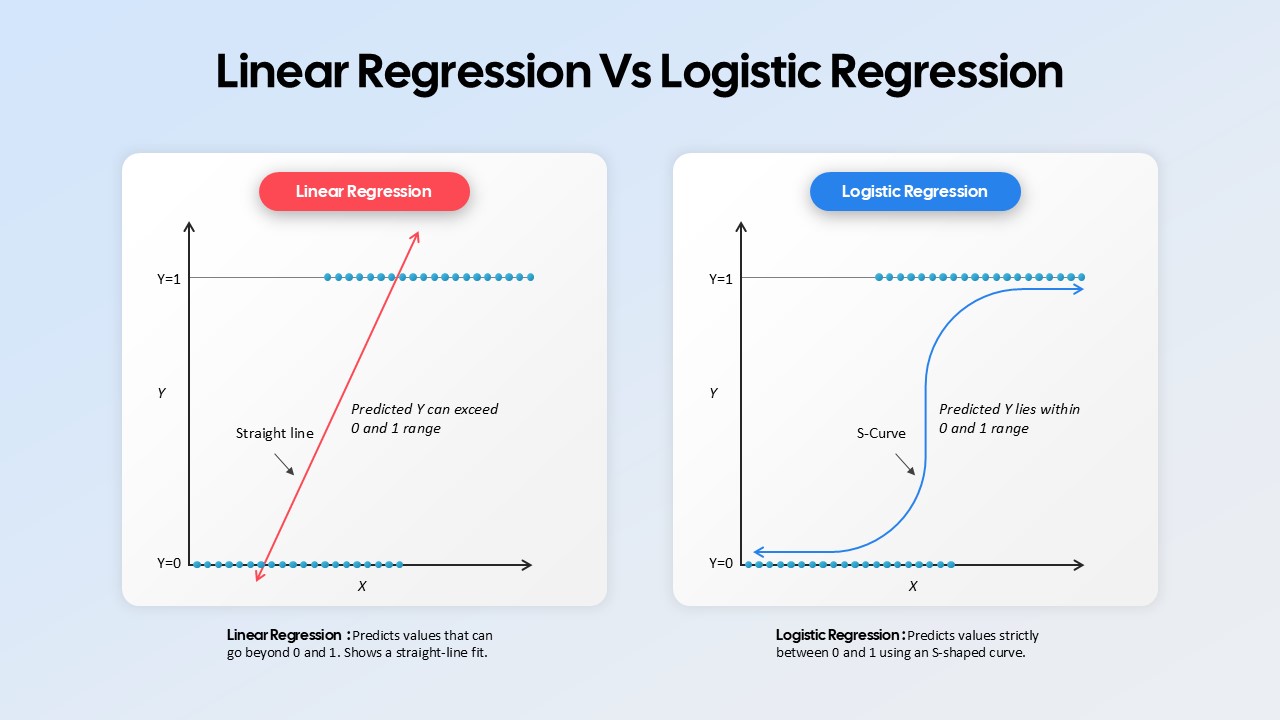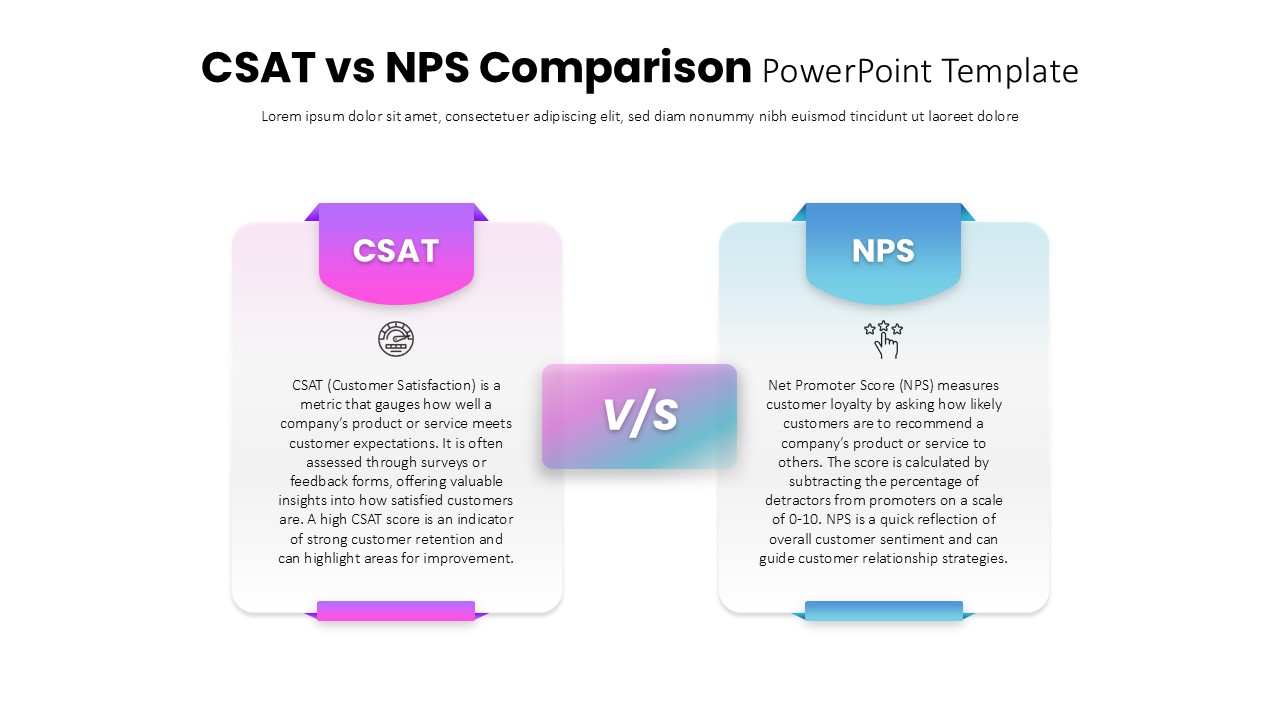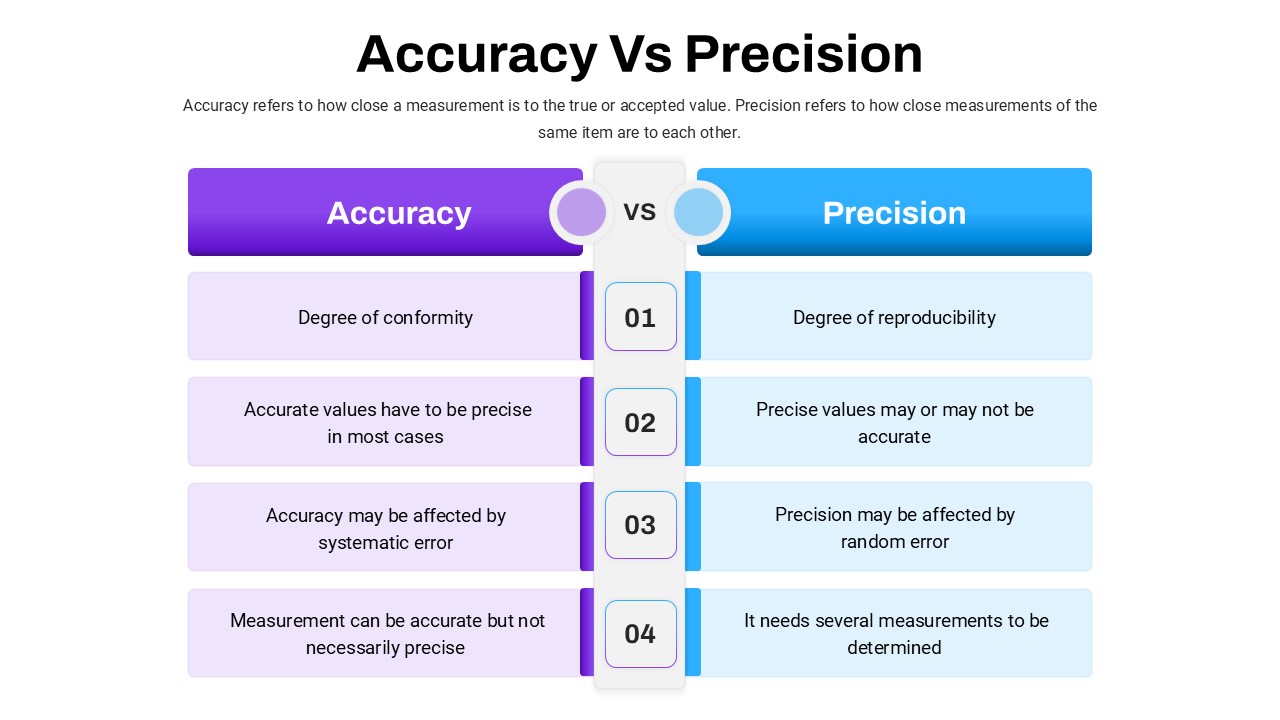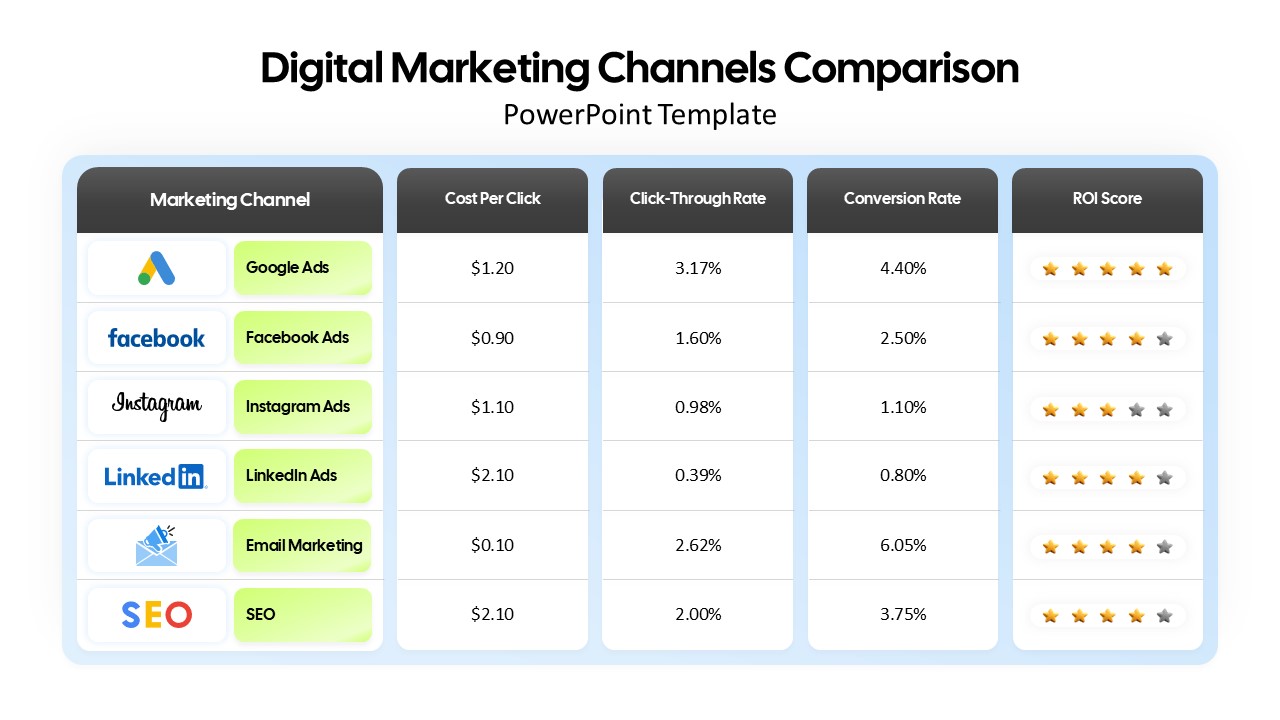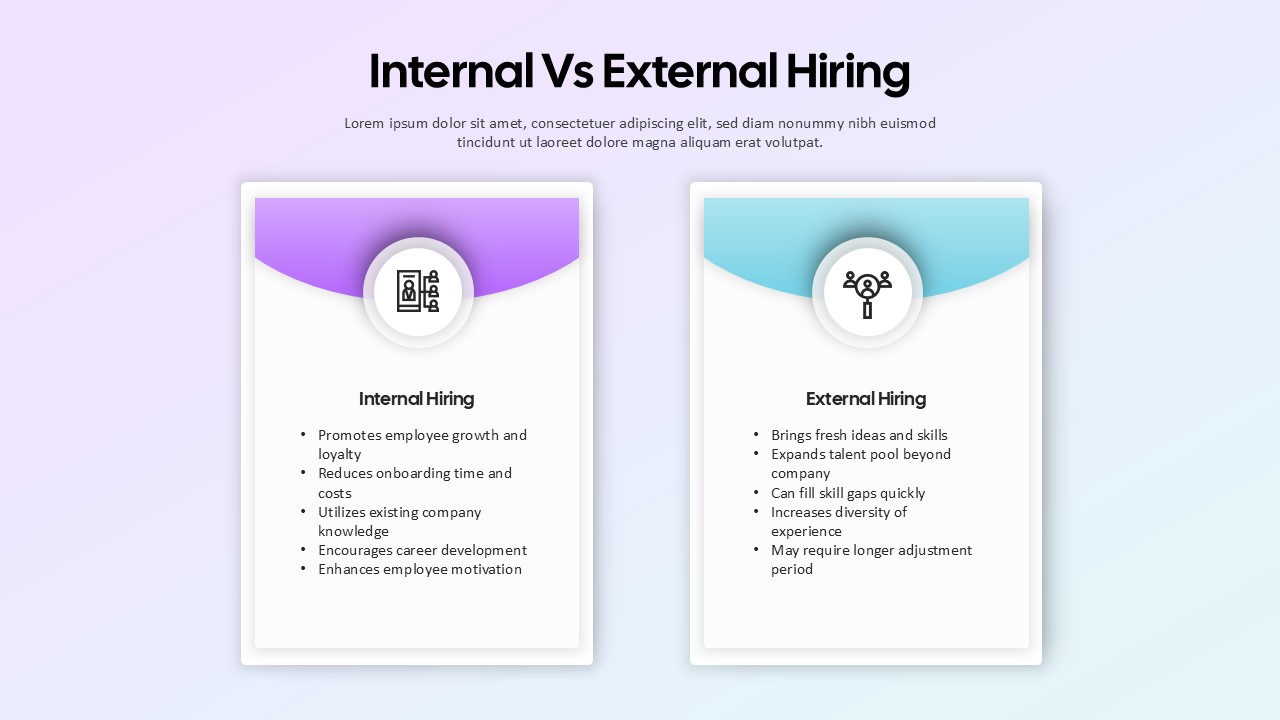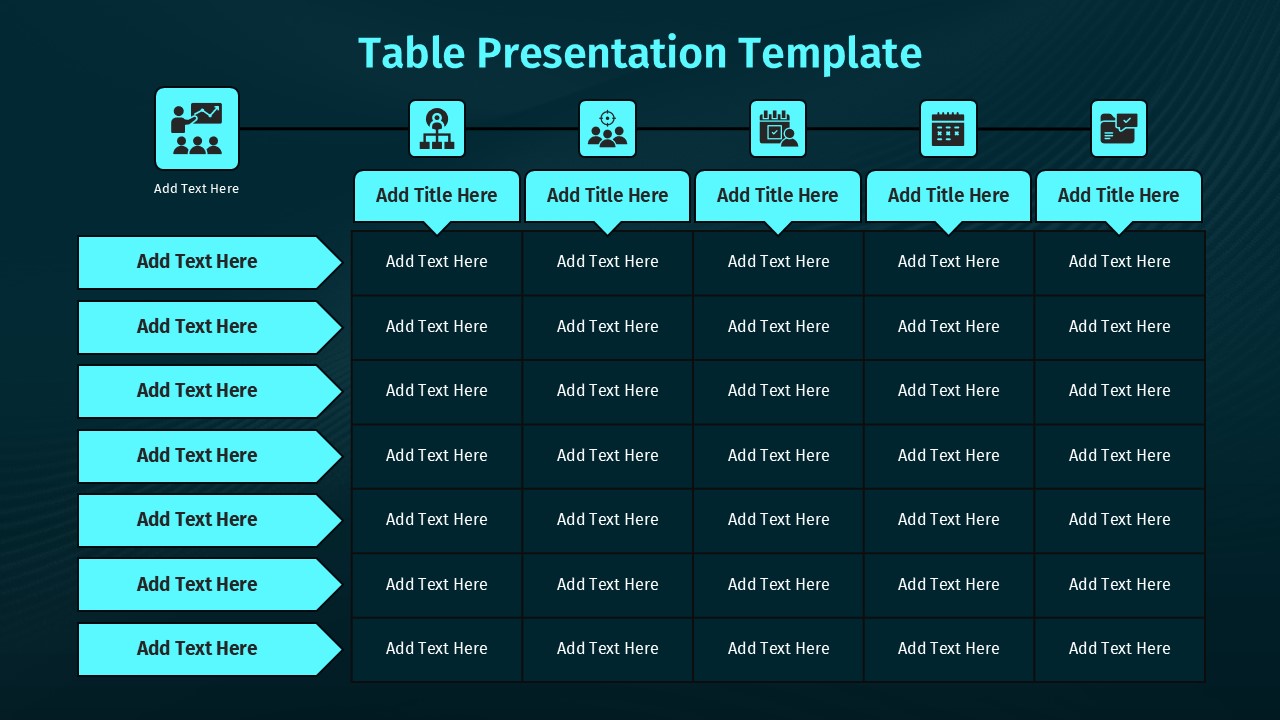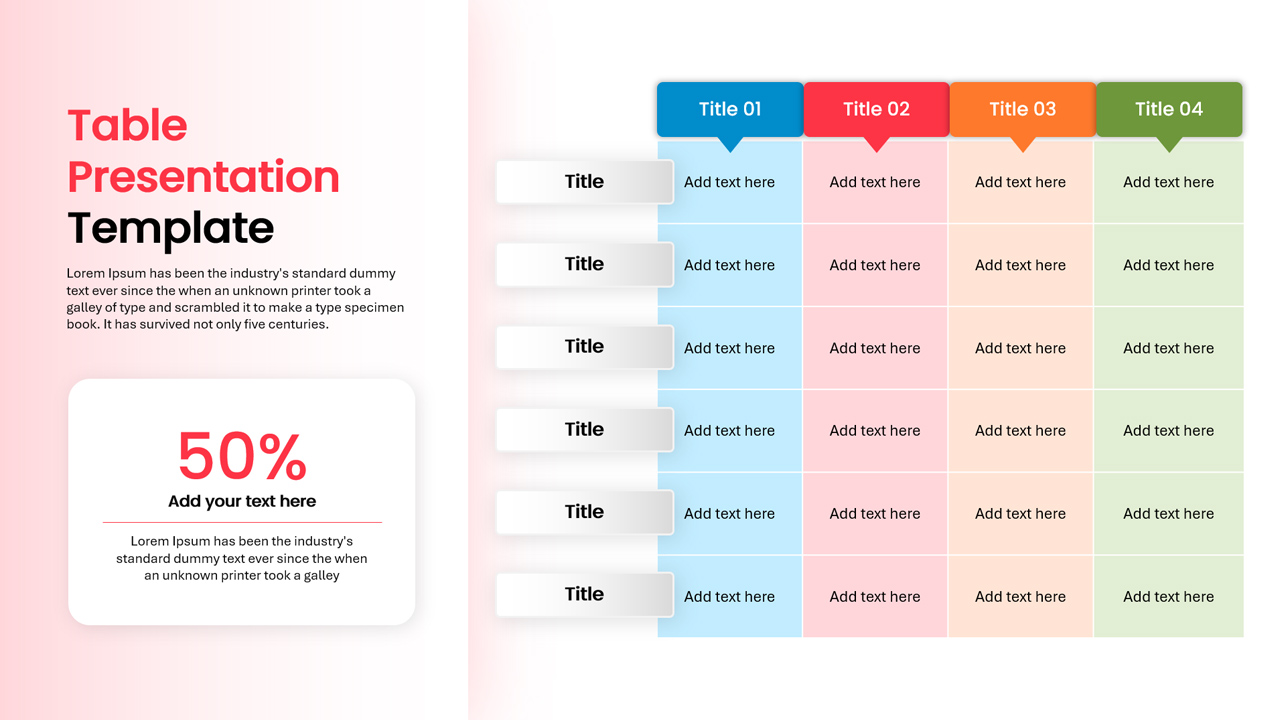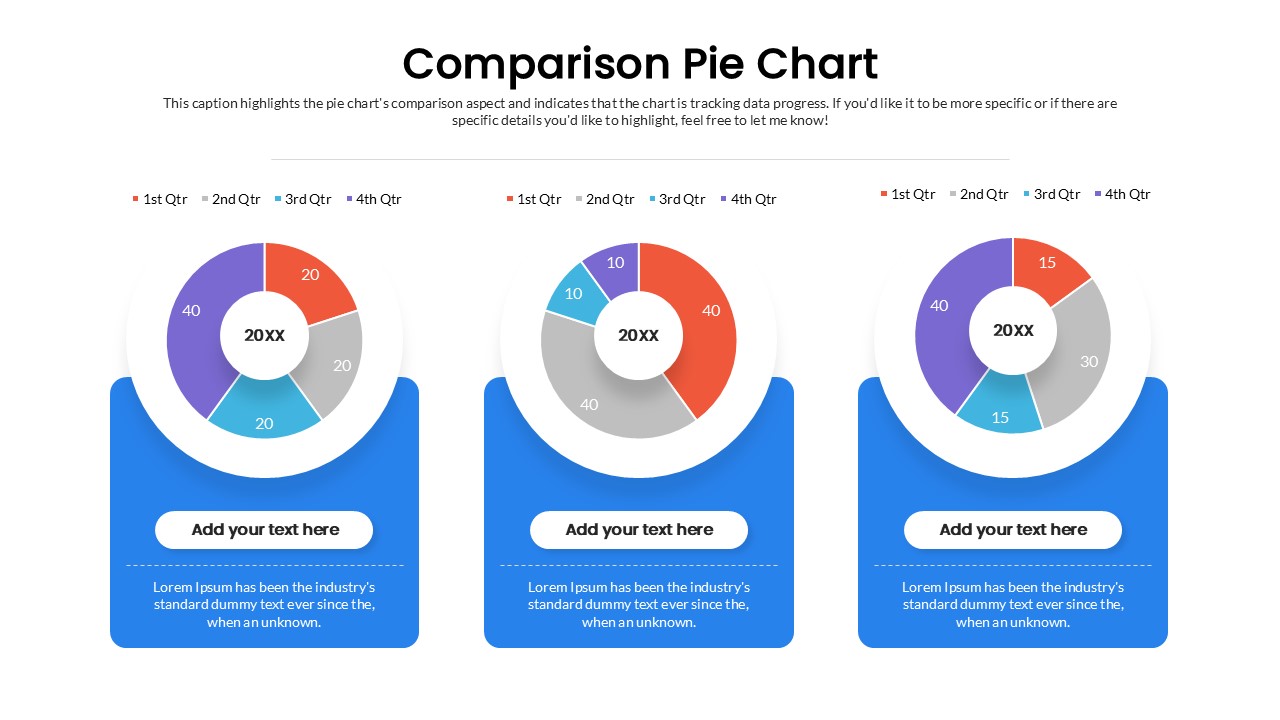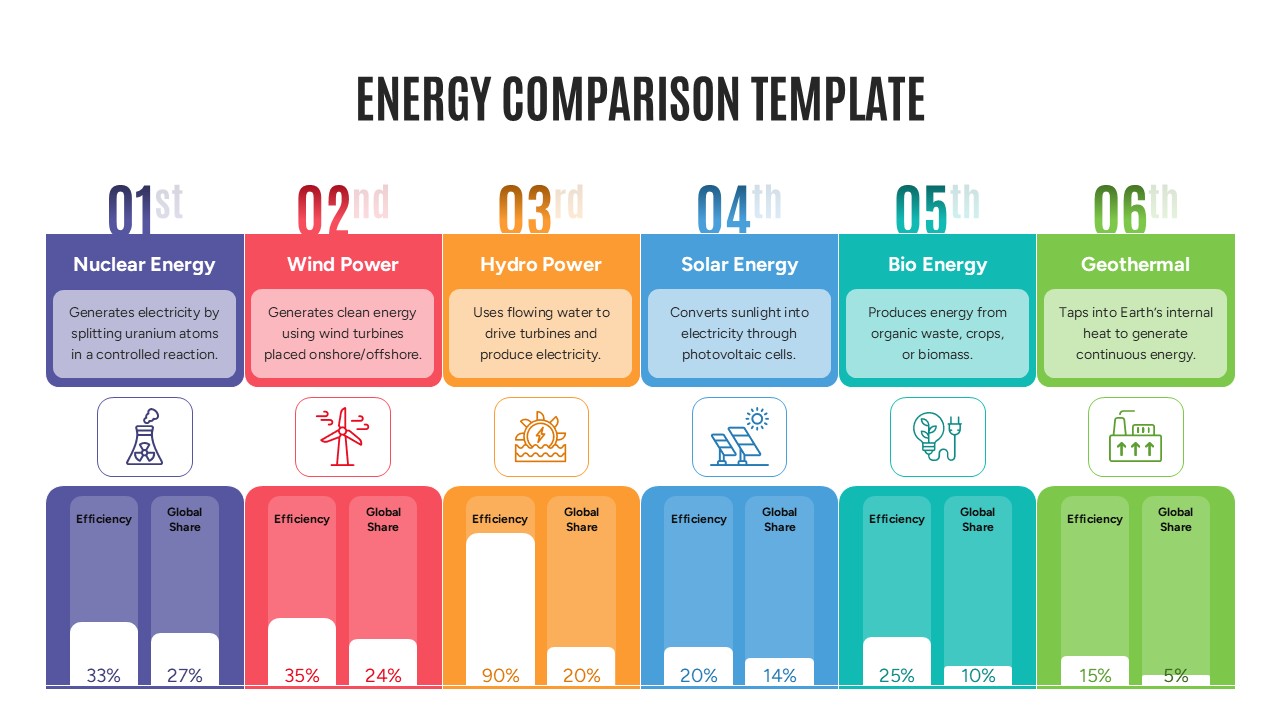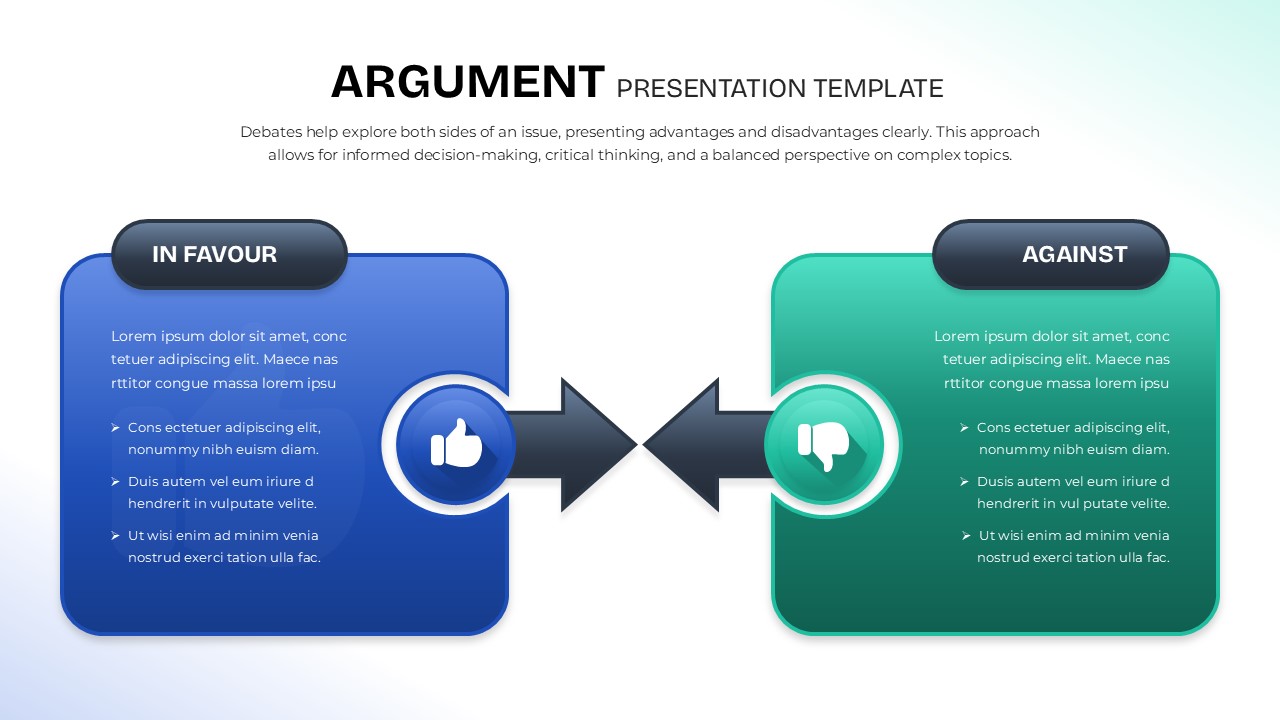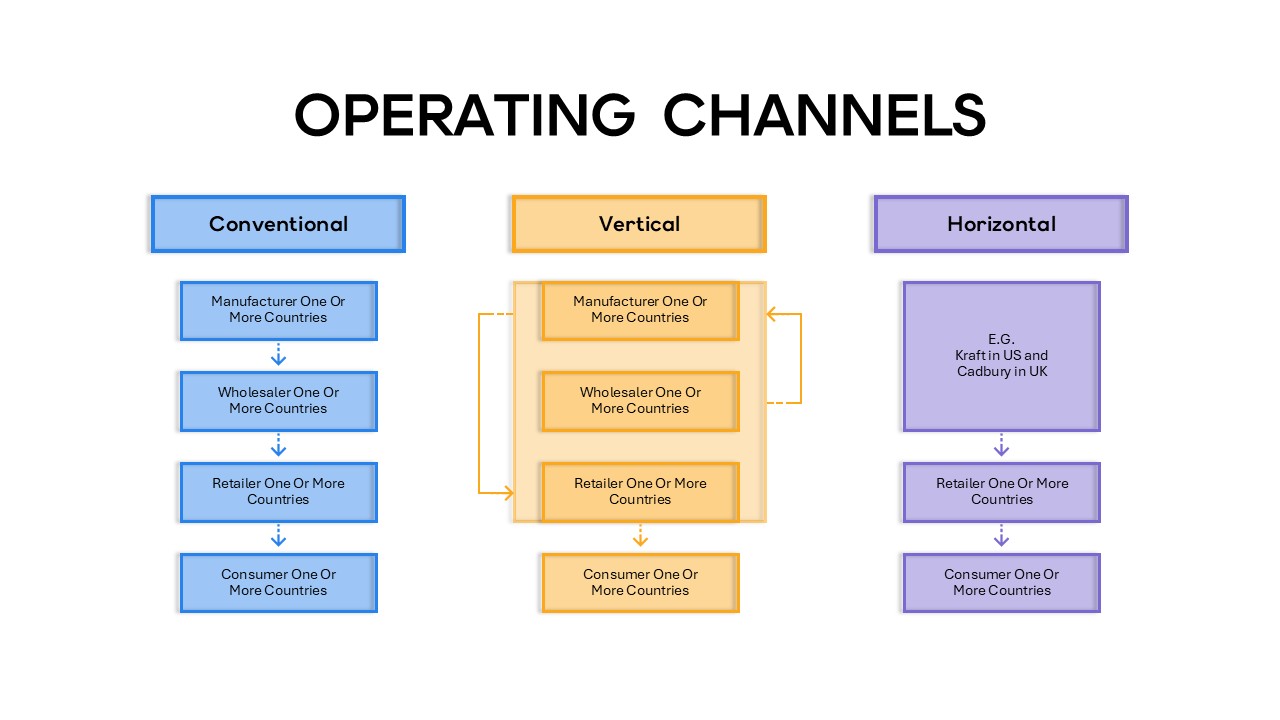Vendor Comparison for PowerPoint & Google Slides
Description
This Vendor Comparison slide provides a clear and concise way to evaluate multiple vendors based on various criteria. The slide features a side-by-side comparison with five vendors listed across the top and a series of criteria listed down the left-hand side. Each vendor is evaluated with a simple dot system, where purple represents “Complete,” blue indicates “Partial,” and red signals “None.” This visual format allows users to quickly assess how each vendor meets the various criteria at a glance.
The template’s layout is clean and modern, with customizable text fields for inserting detailed information. The gradient purple color scheme, combined with a structured layout, gives the slide a professional and polished appearance, suitable for business presentations, procurement meetings, or vendor evaluations. It provides a structured, easy-to-read format to help stakeholders compare vendor offerings based on important performance metrics or specifications.
This versatile slide can be adapted for various use cases, from supplier evaluations to partner assessments and service reviews. It’s designed to simplify the process of making informed decisions when multiple options need to be compared in a clear and visually appealing way.
Who is it for
This slide is ideal for procurement managers, project managers, and business analysts who need to compare vendors, suppliers, or service providers. It is also useful for decision-makers in areas like sales, marketing, or operations who need to evaluate multiple options and choose the best fit for their business needs.
Other Uses
In addition to vendor comparisons, this slide can be repurposed for evaluating business partners, comparing products or services, or conducting performance reviews. It can also be used in internal team assessments, supplier evaluations, and even competitive analysis, providing a versatile solution for businesses across industries.
Login to download this file