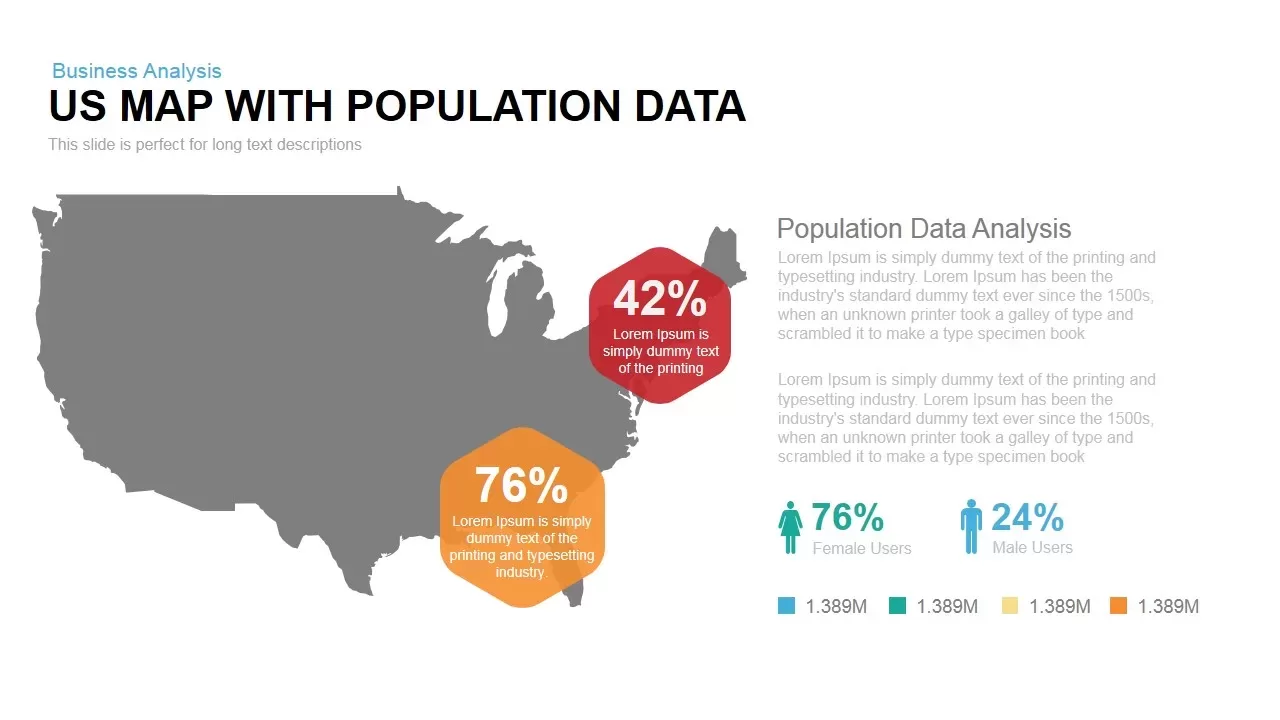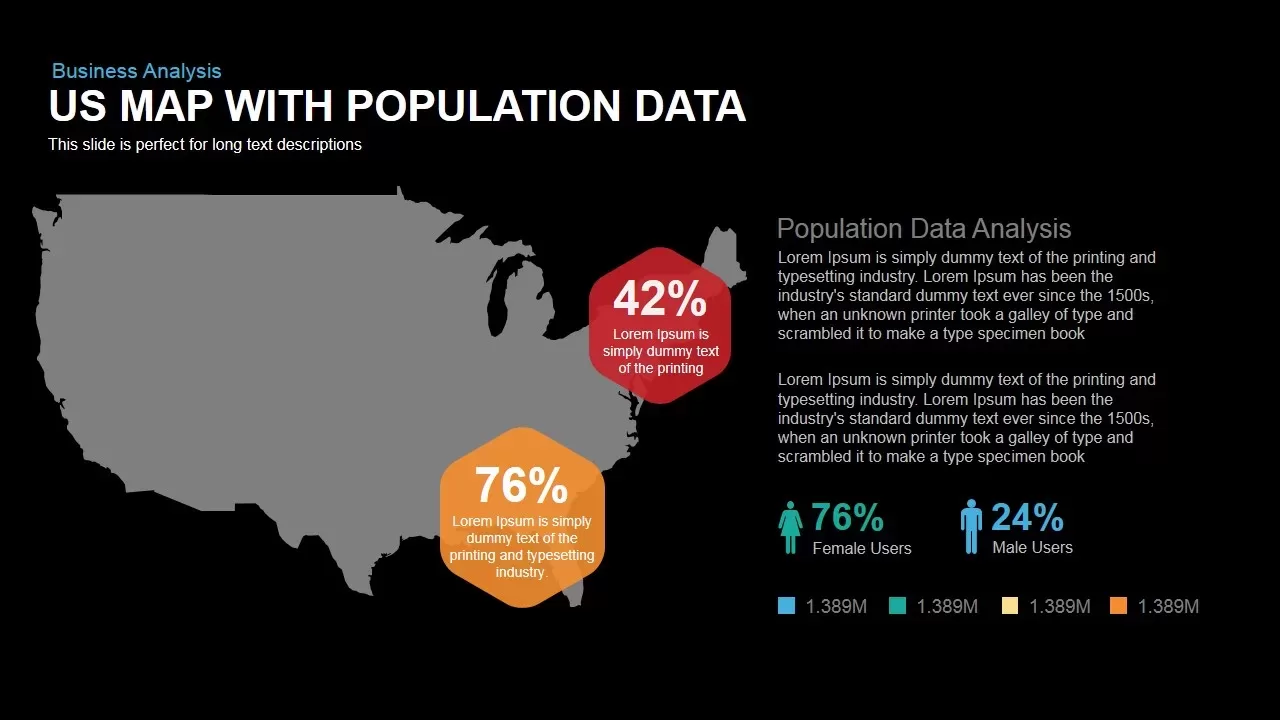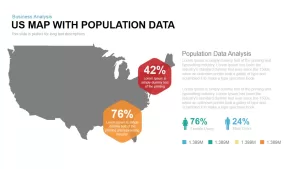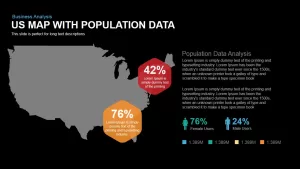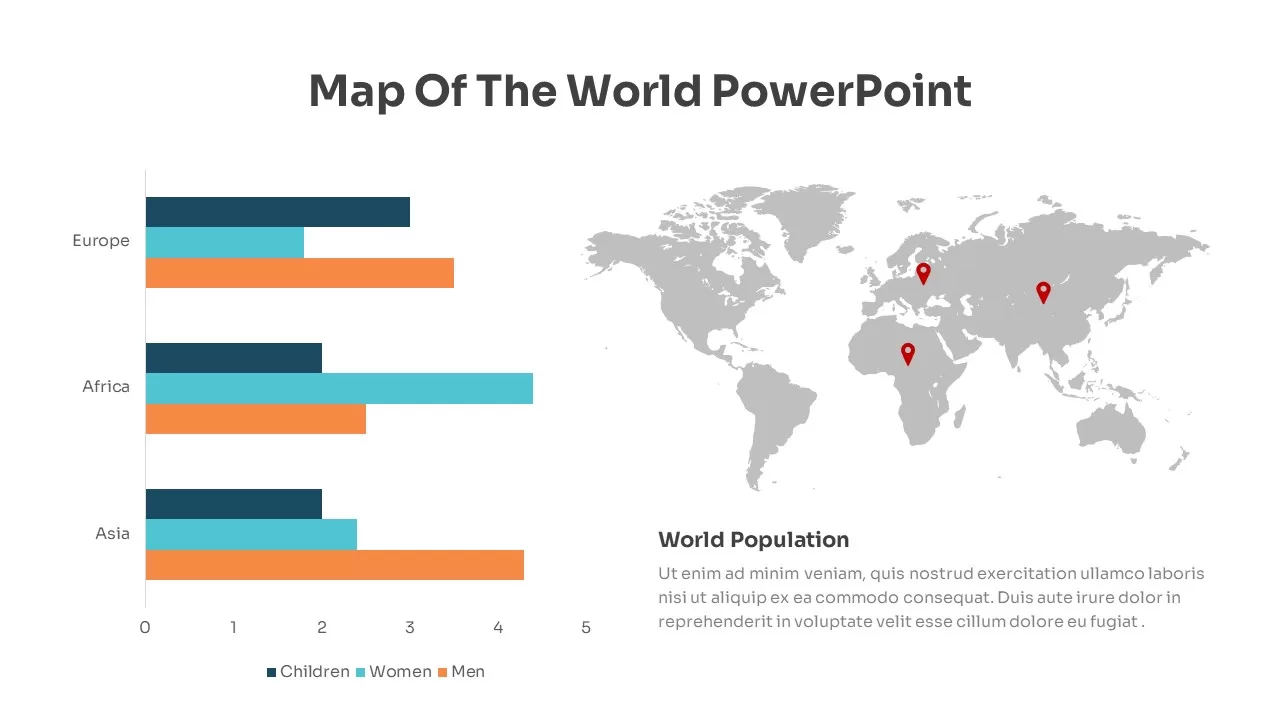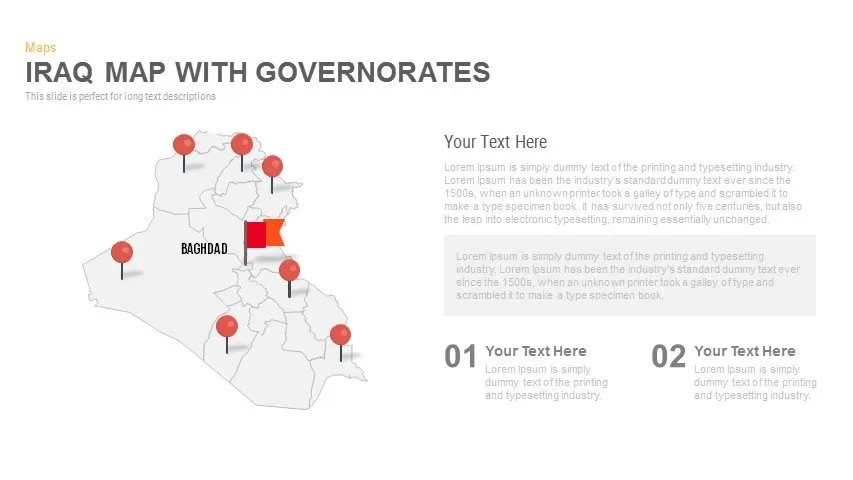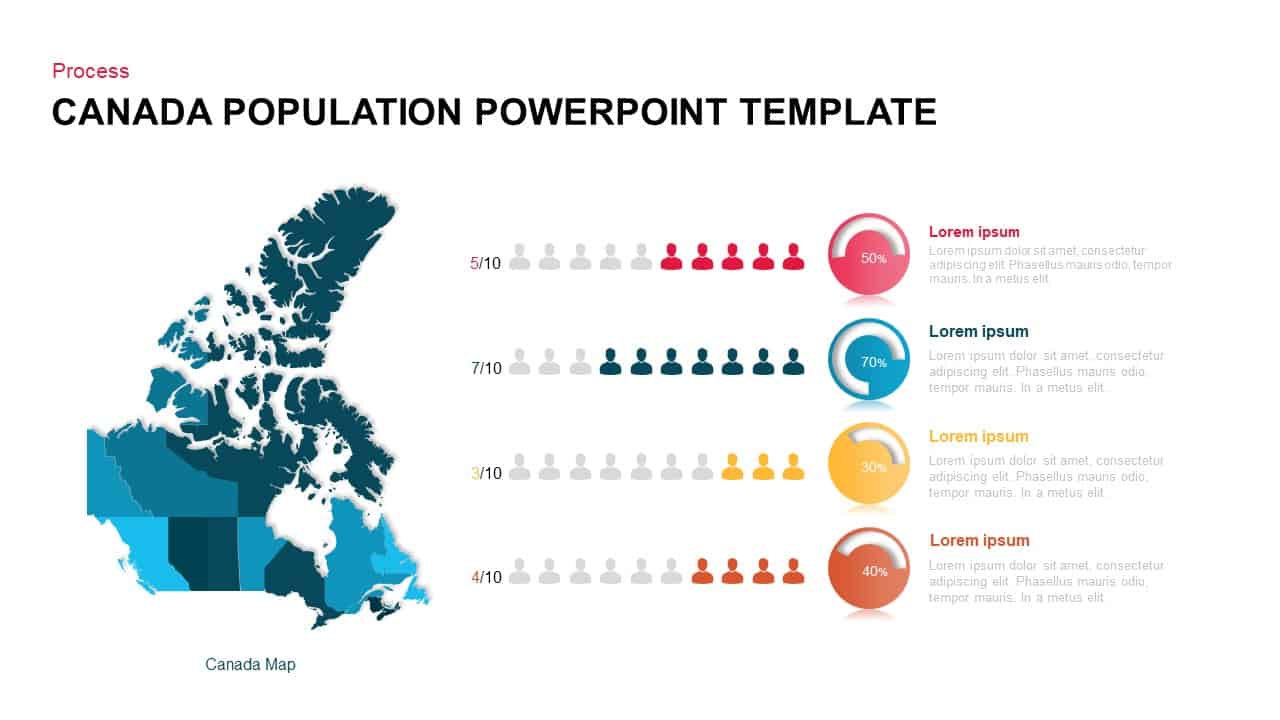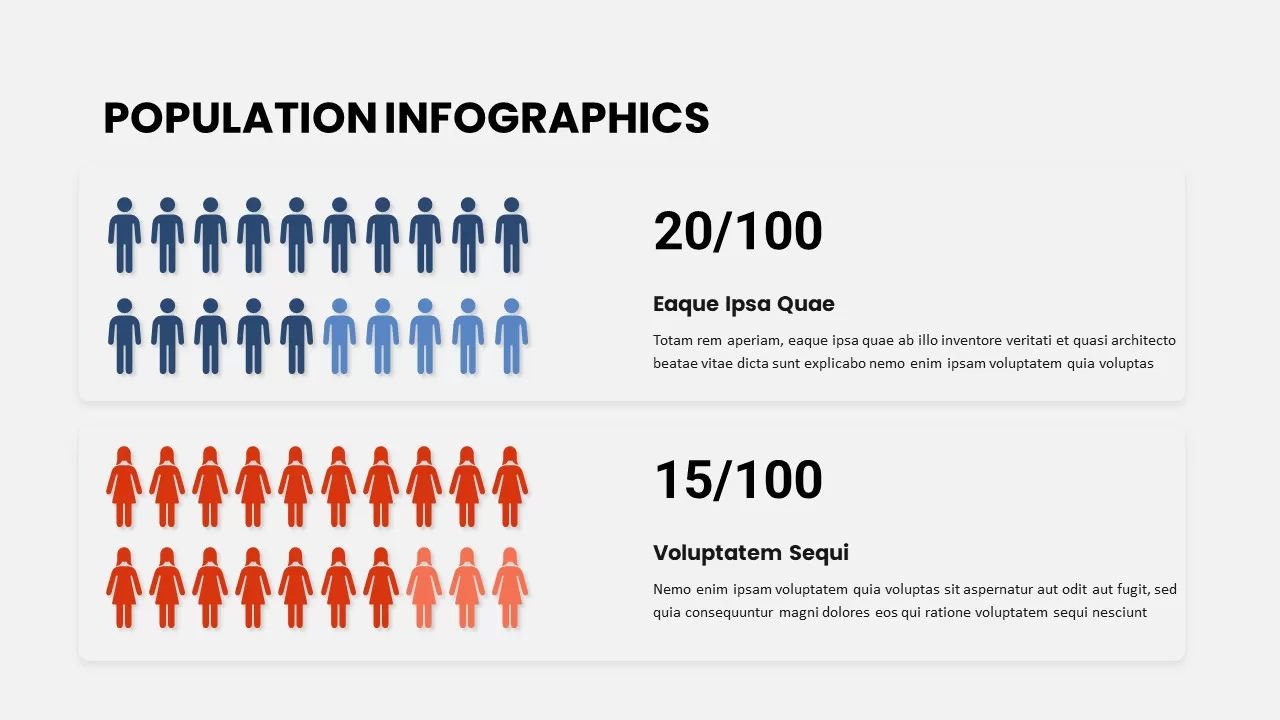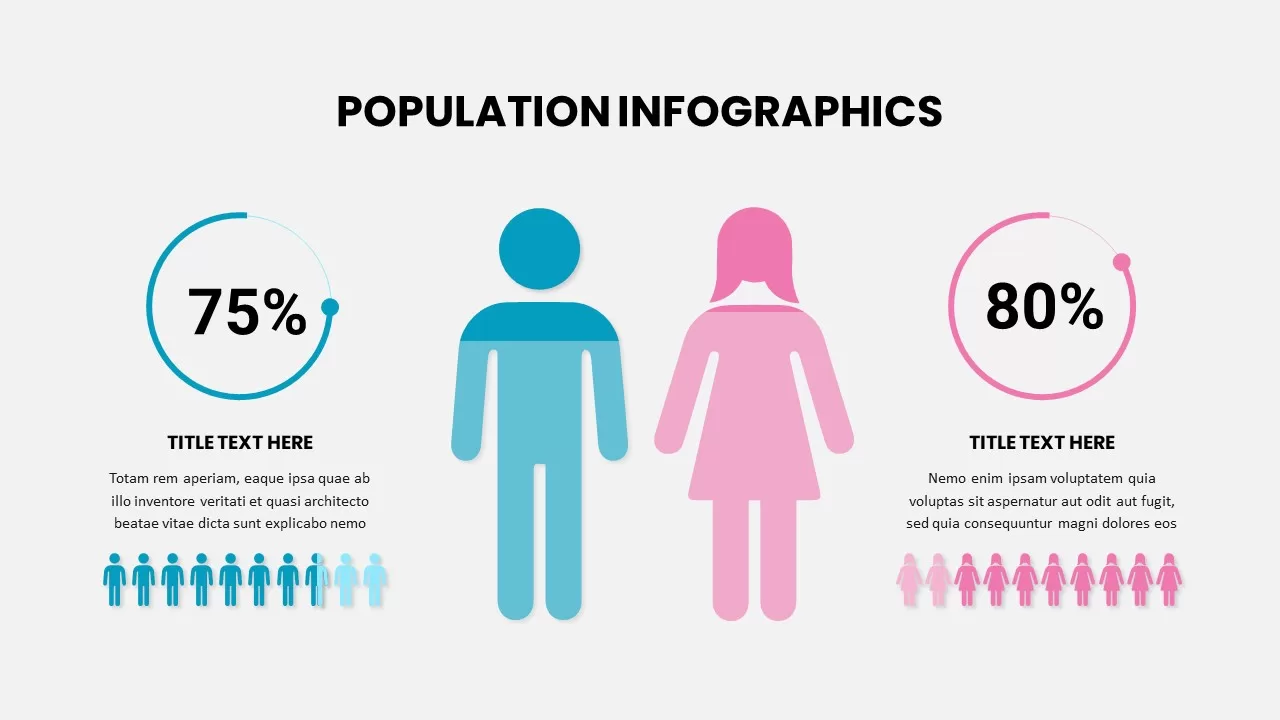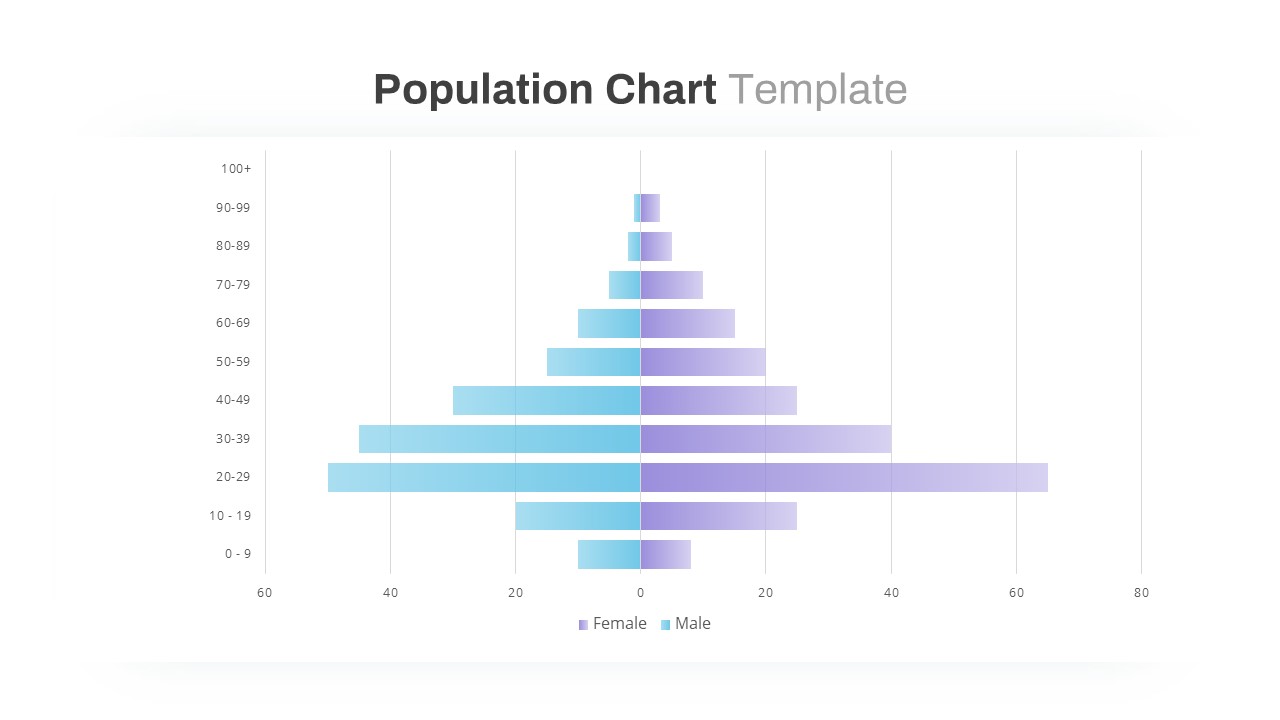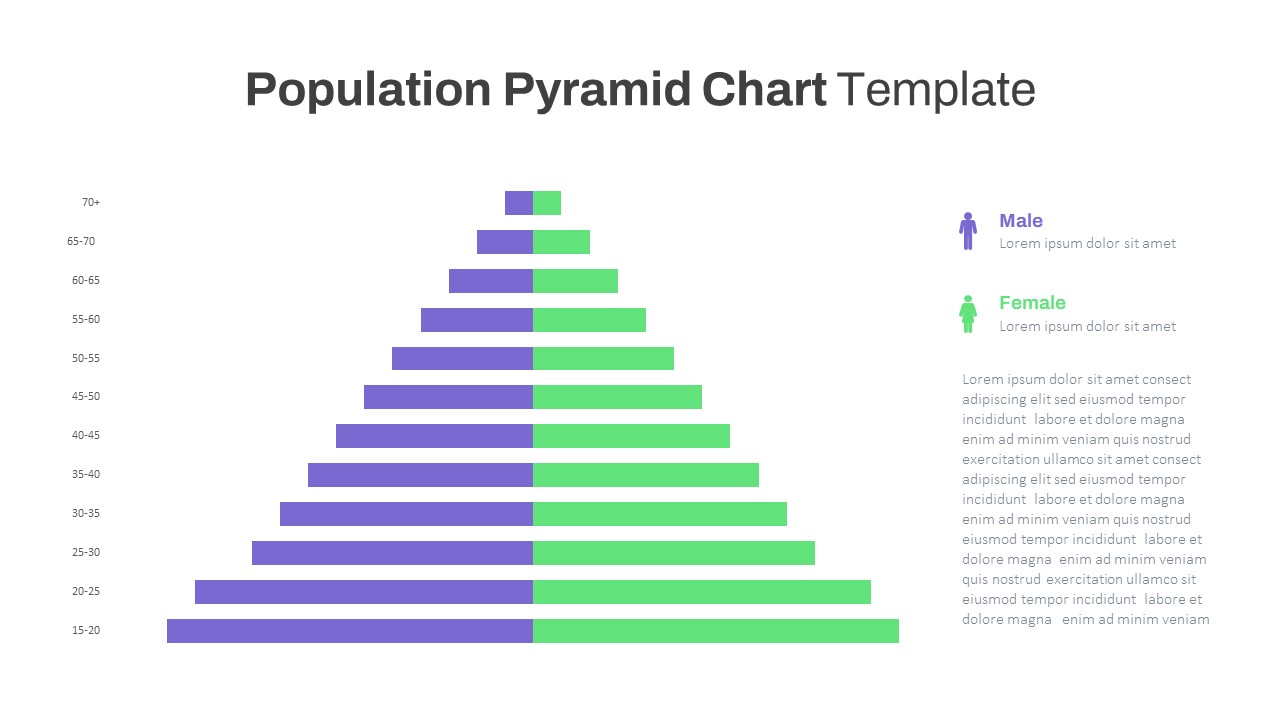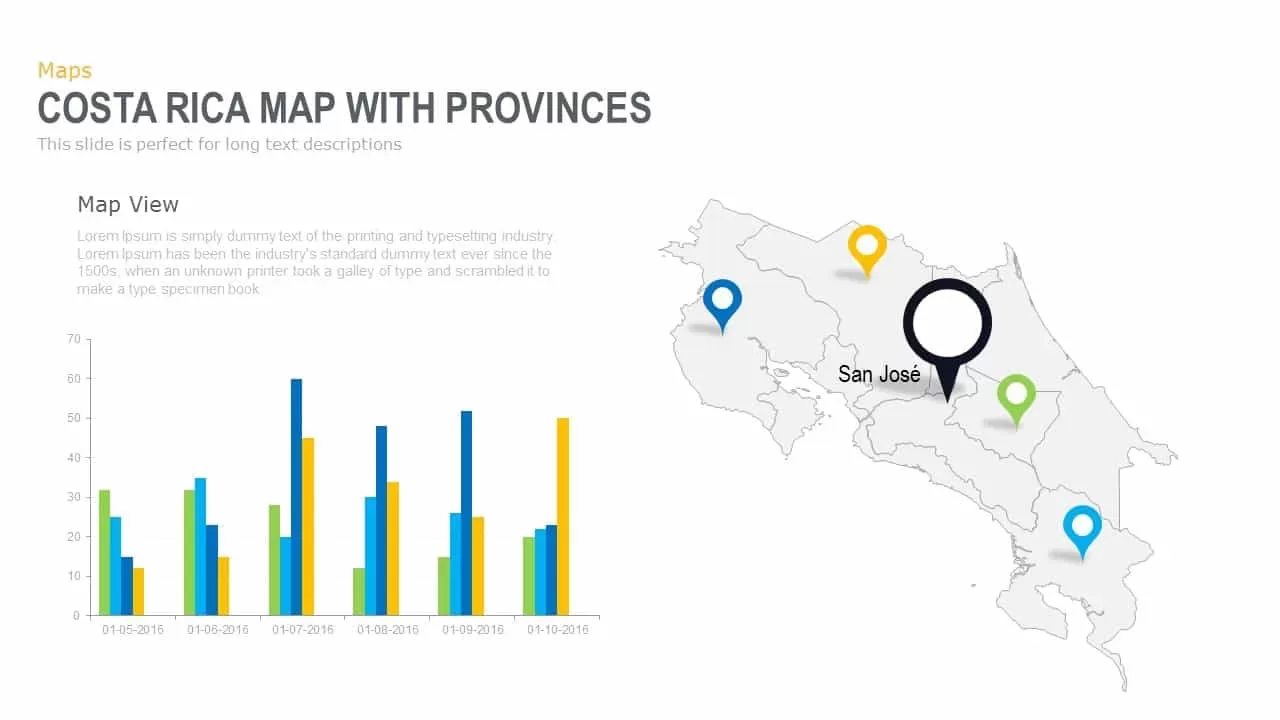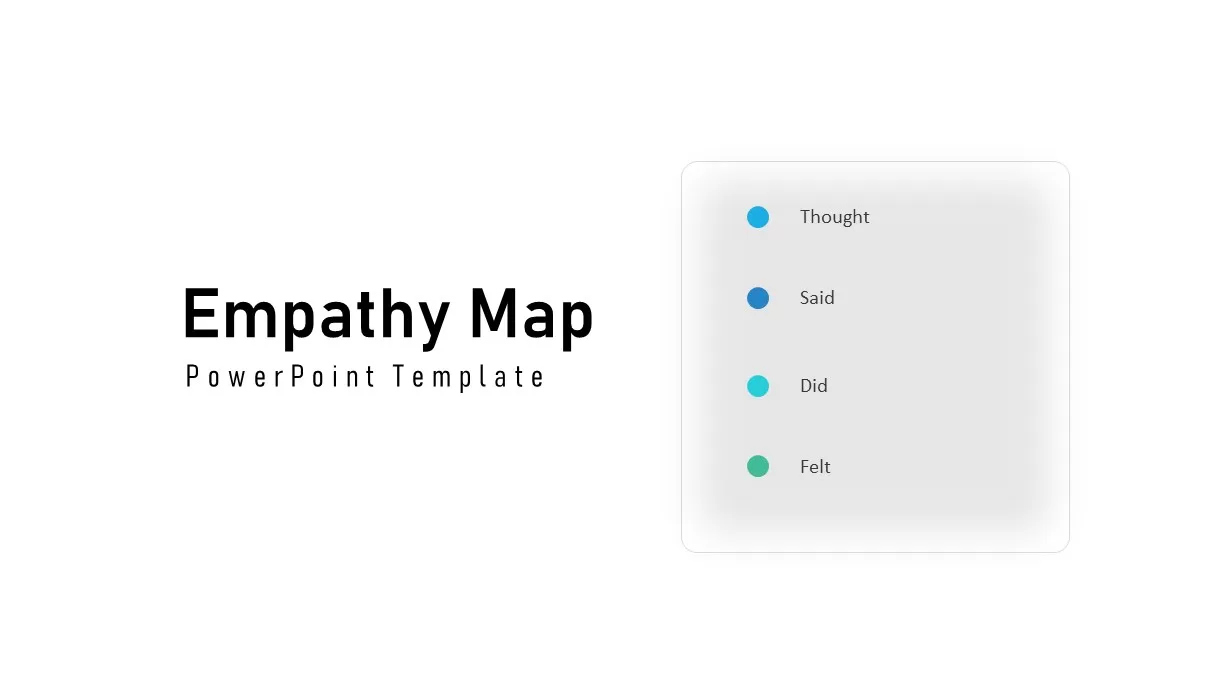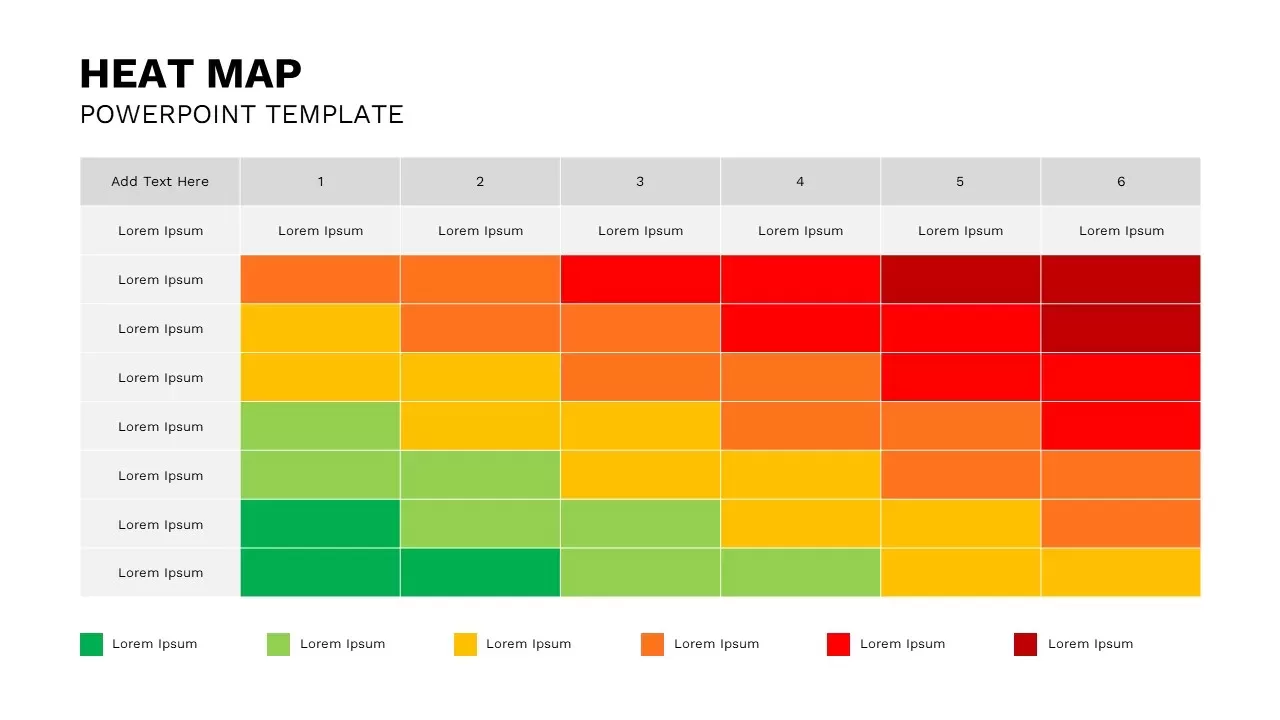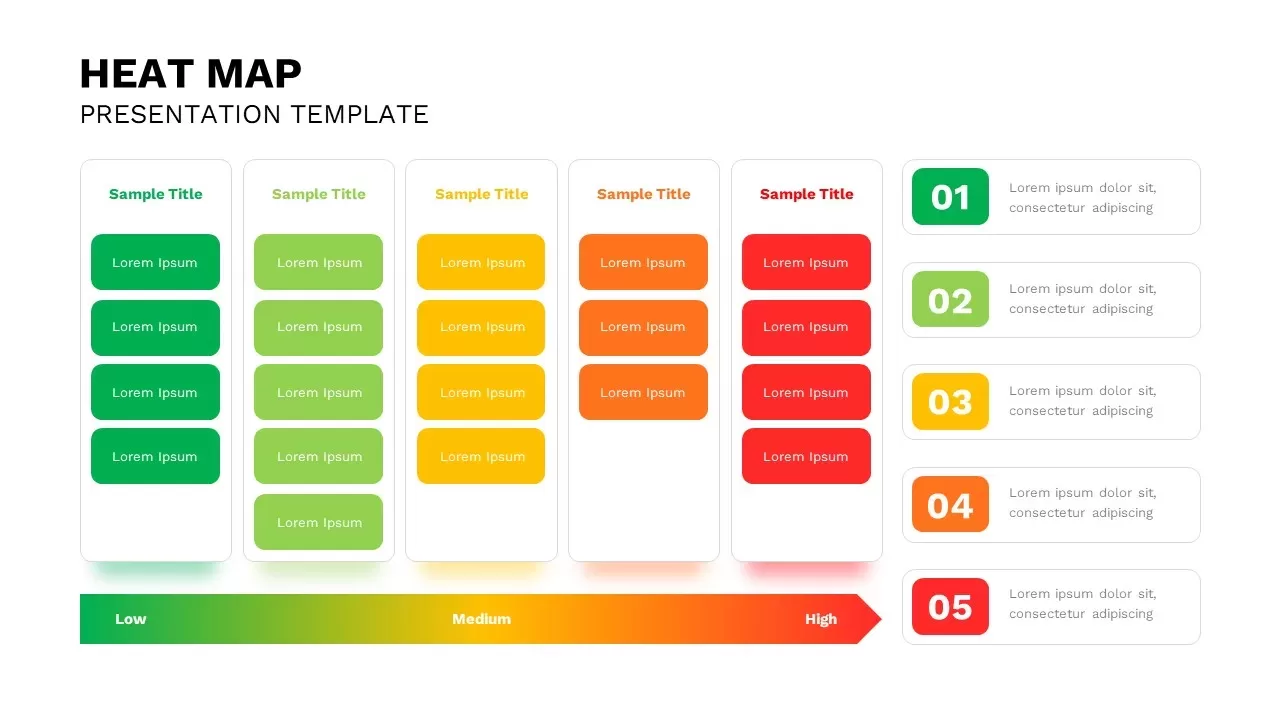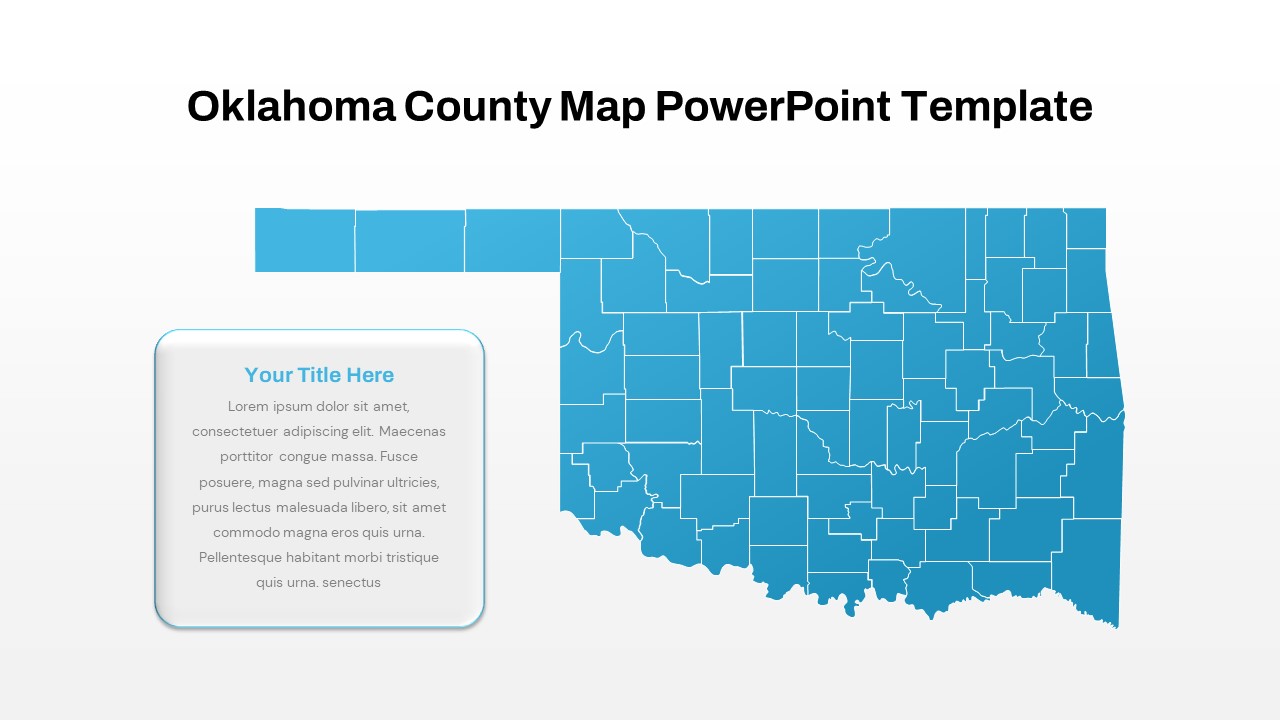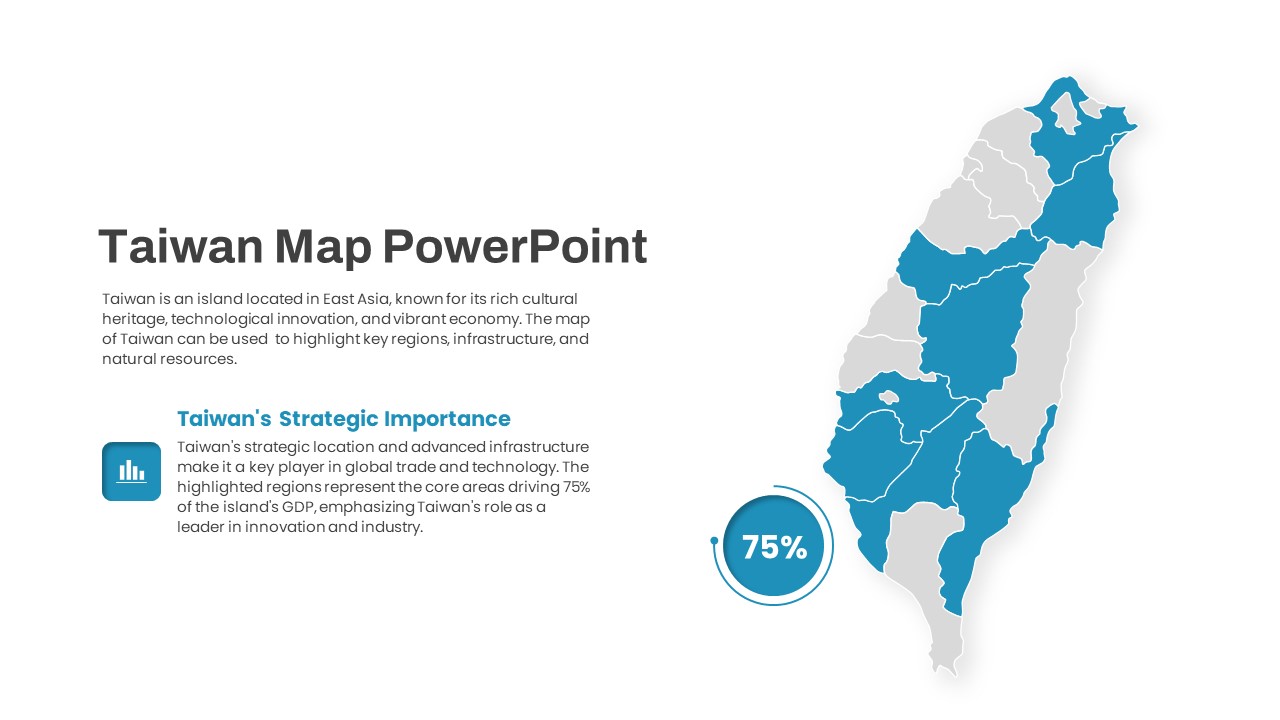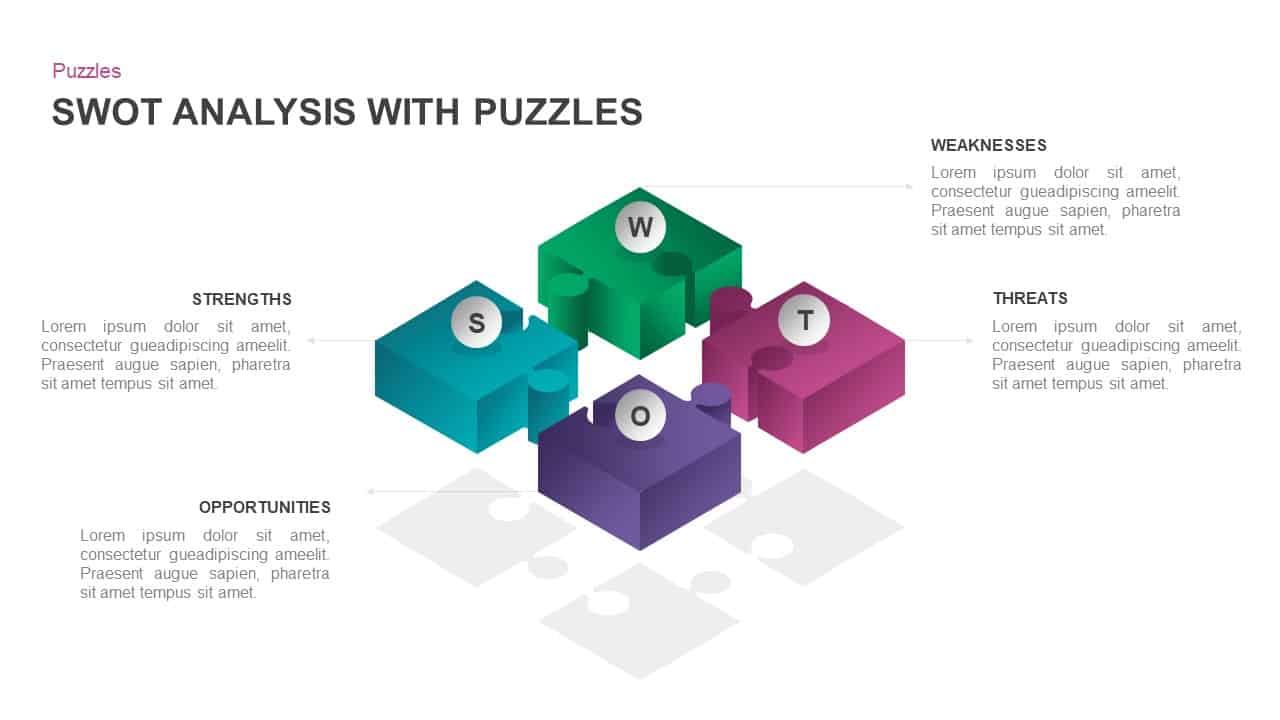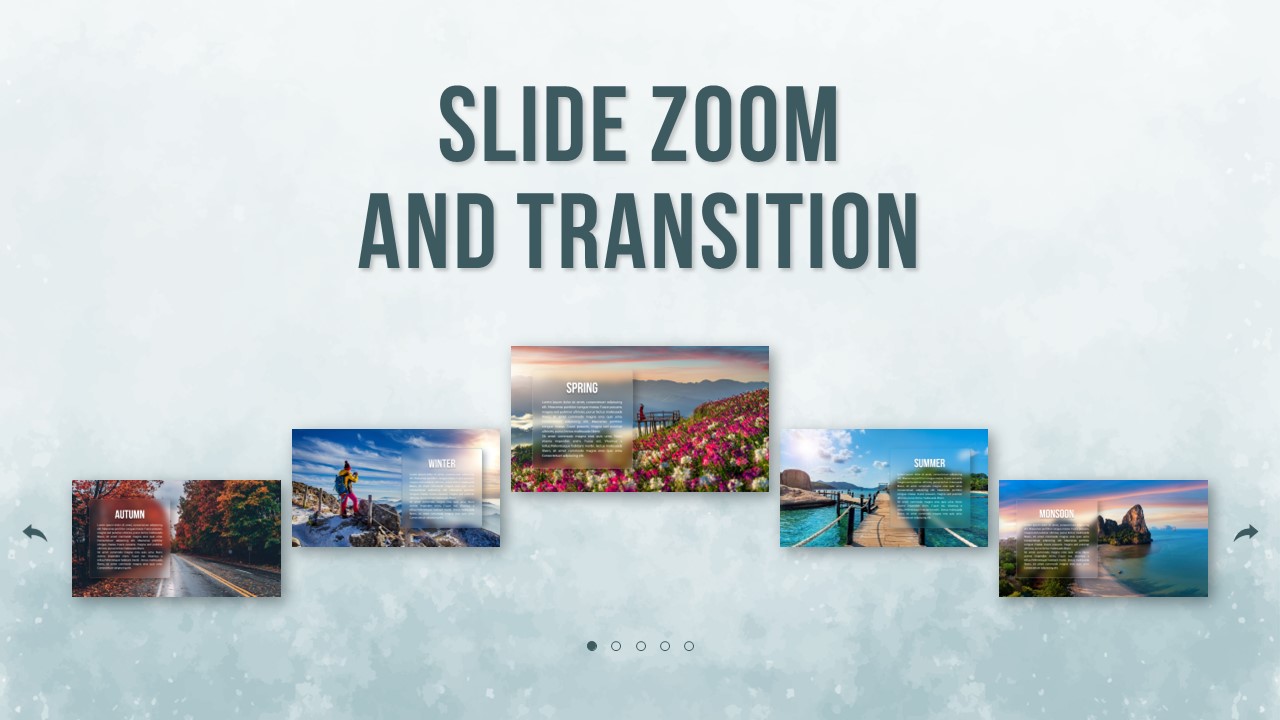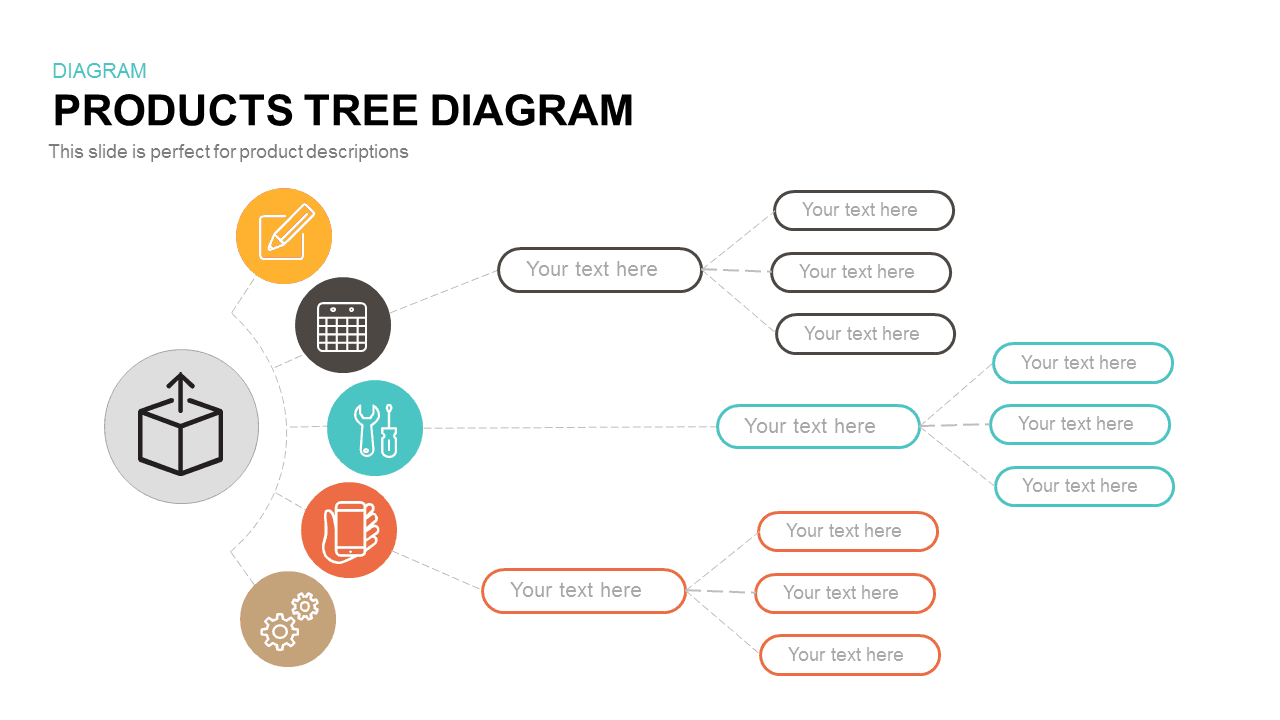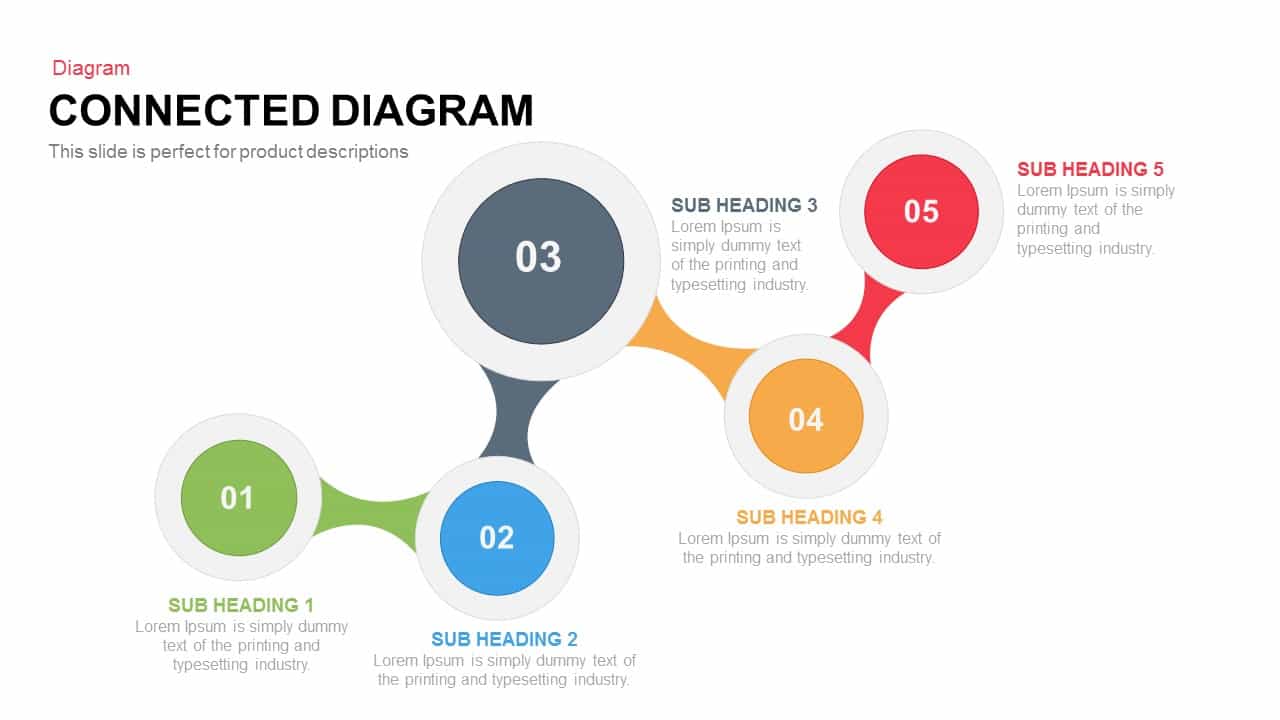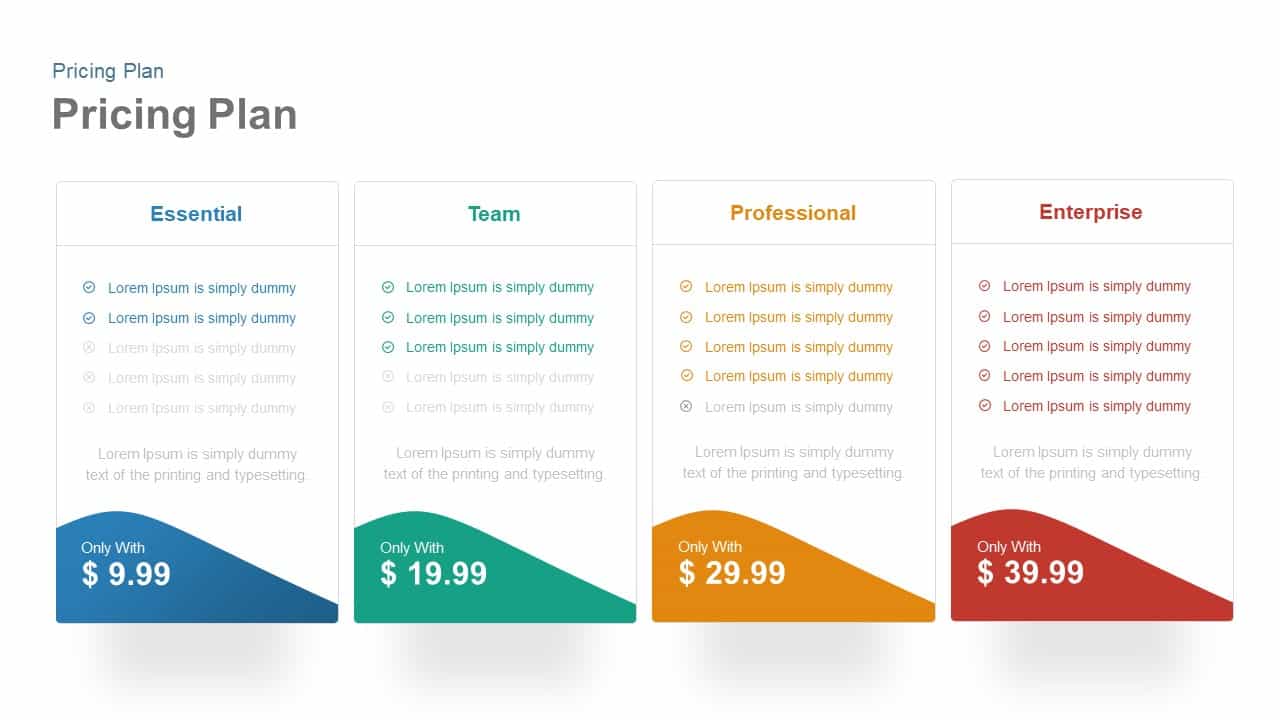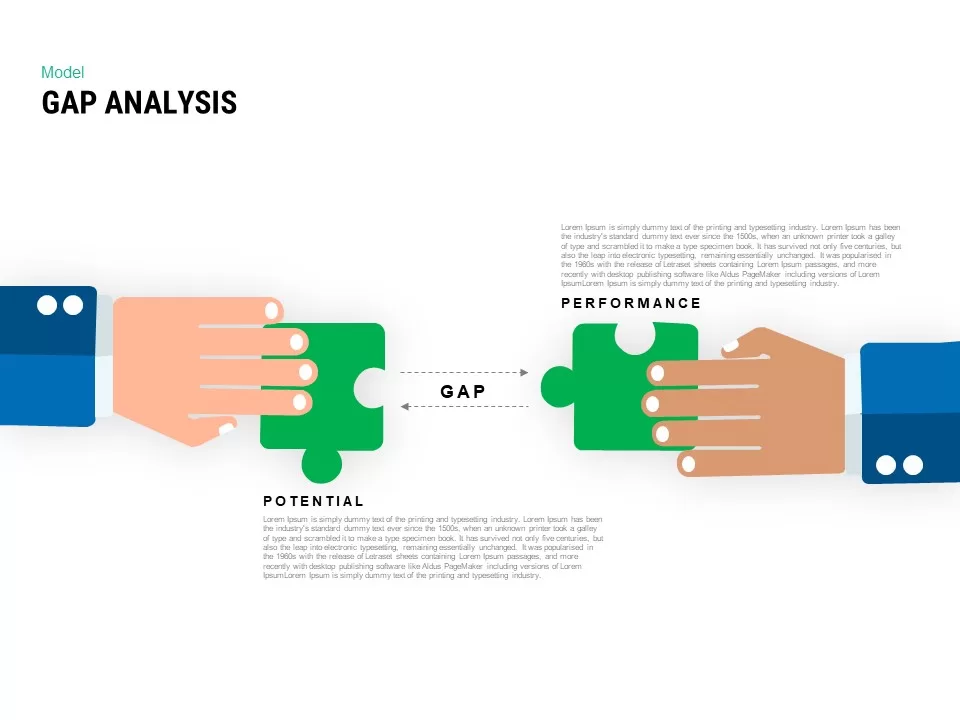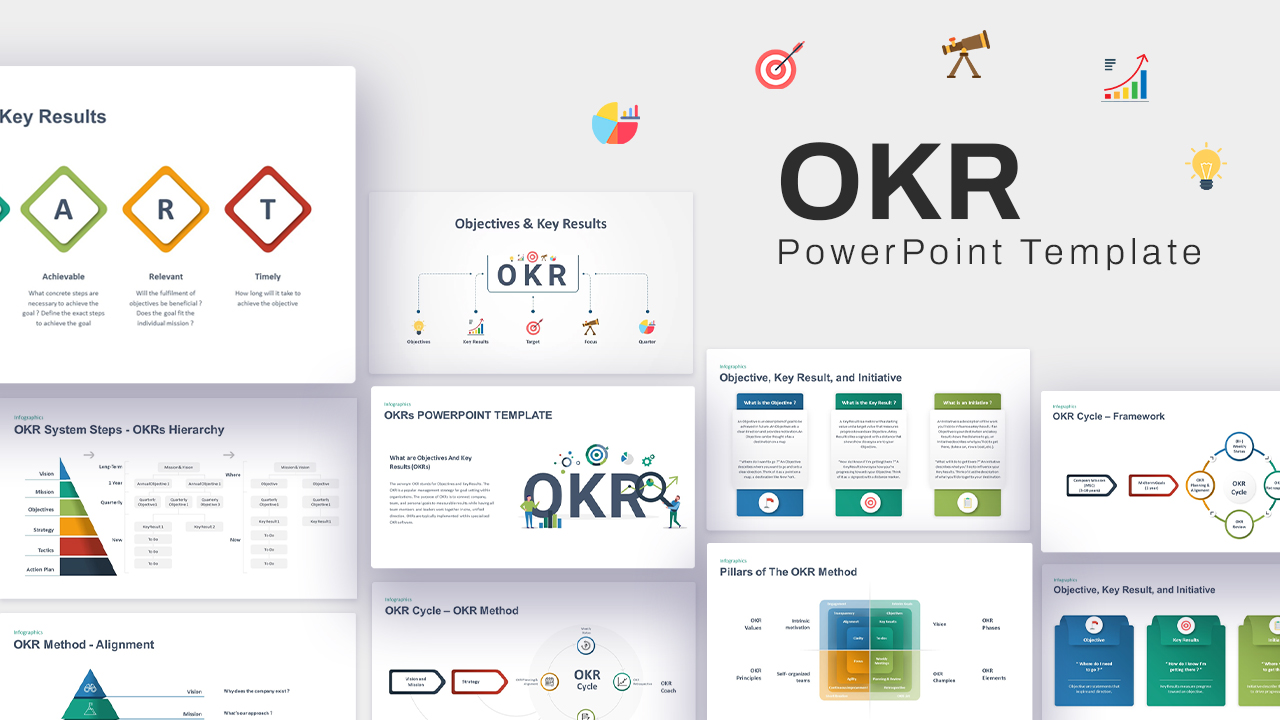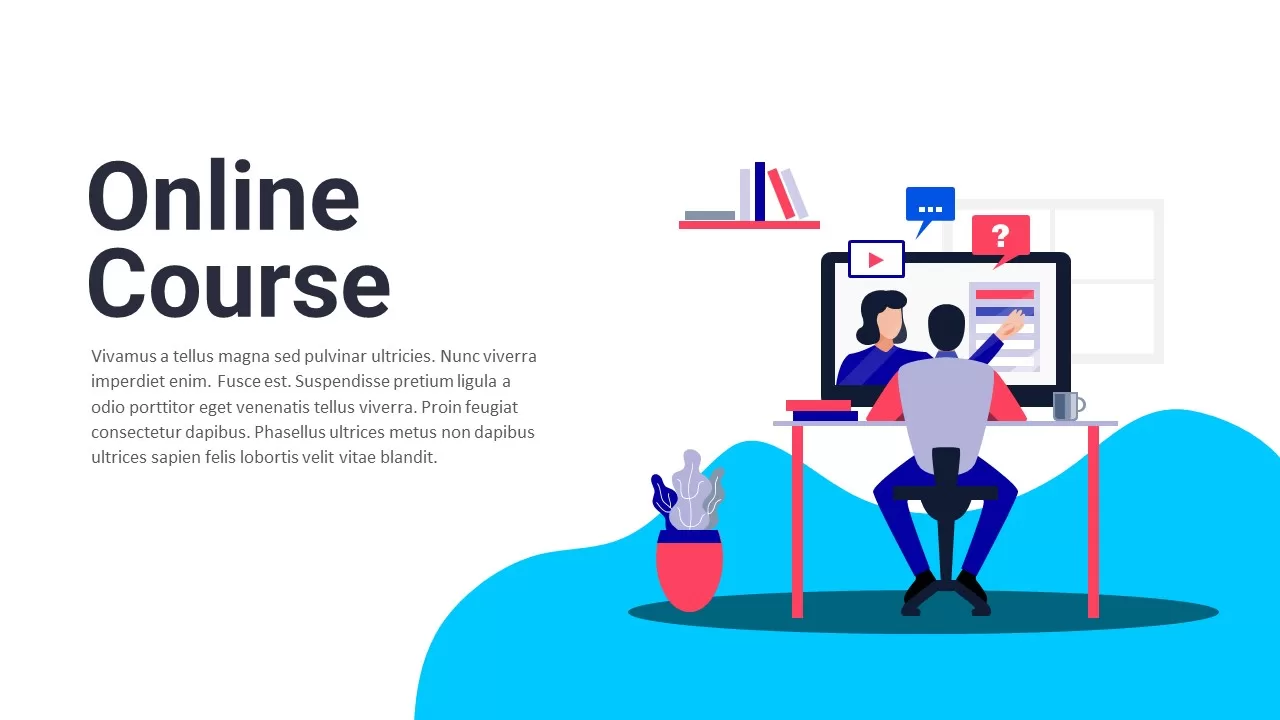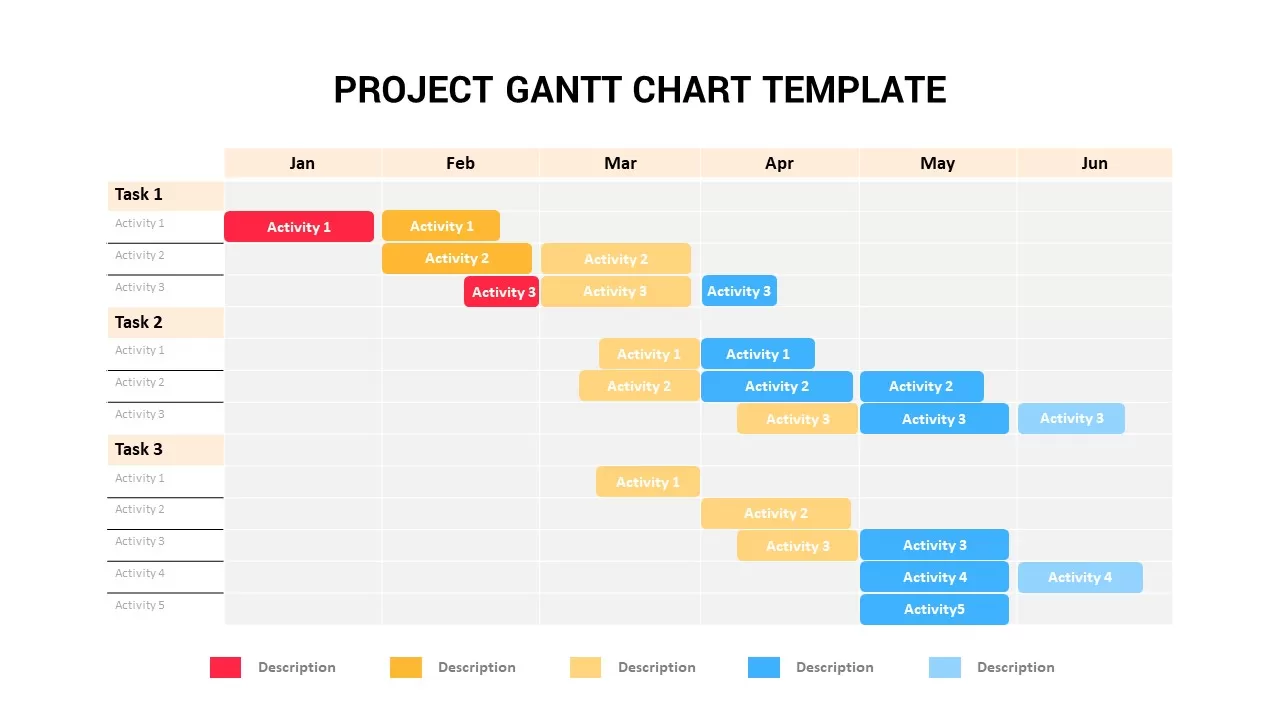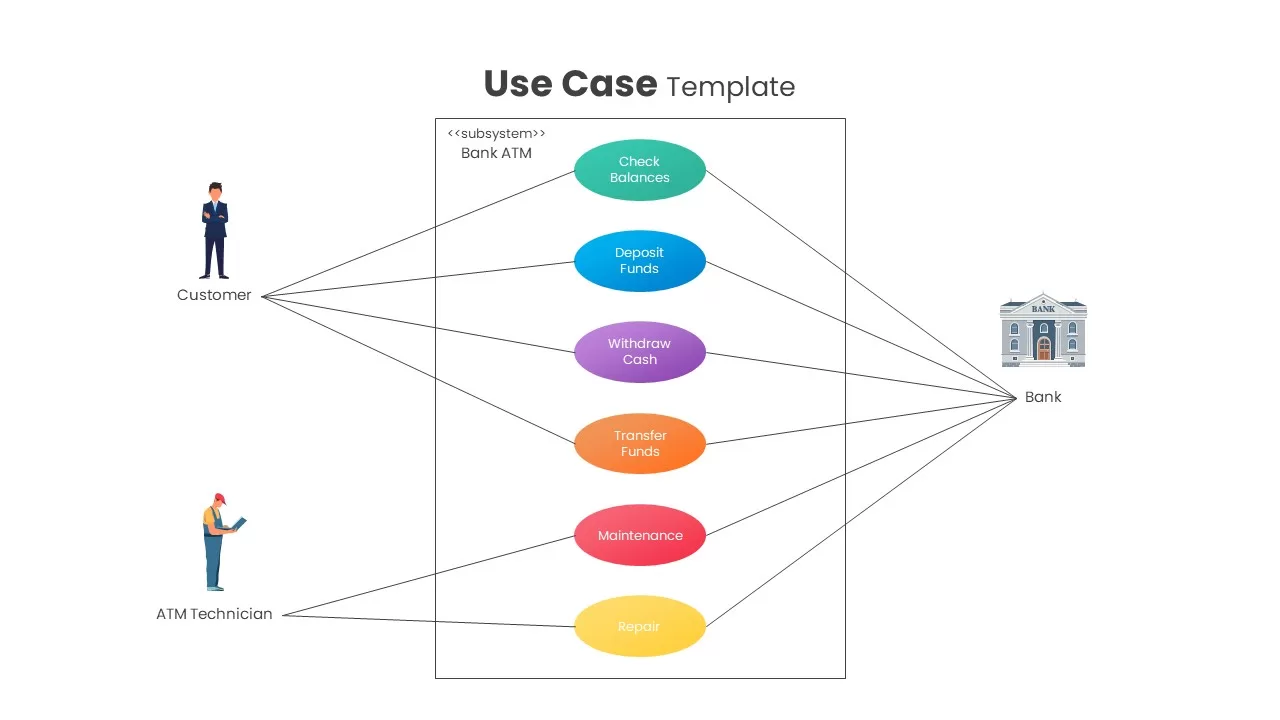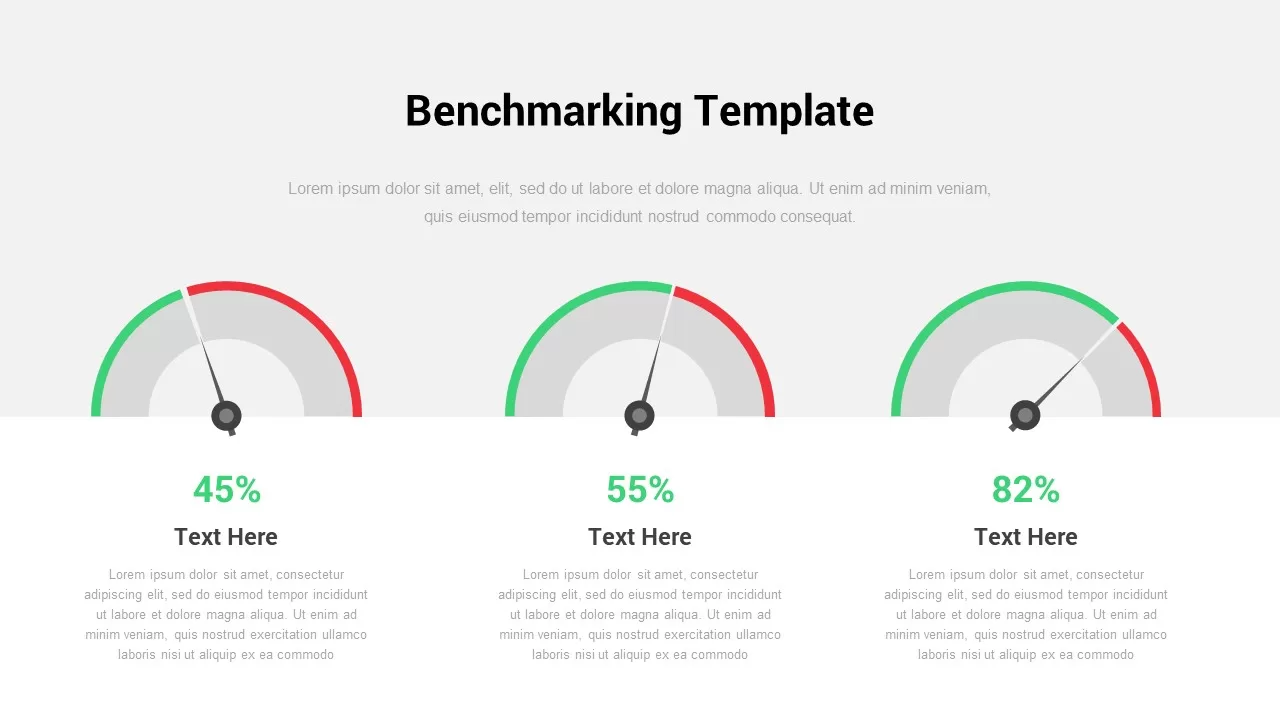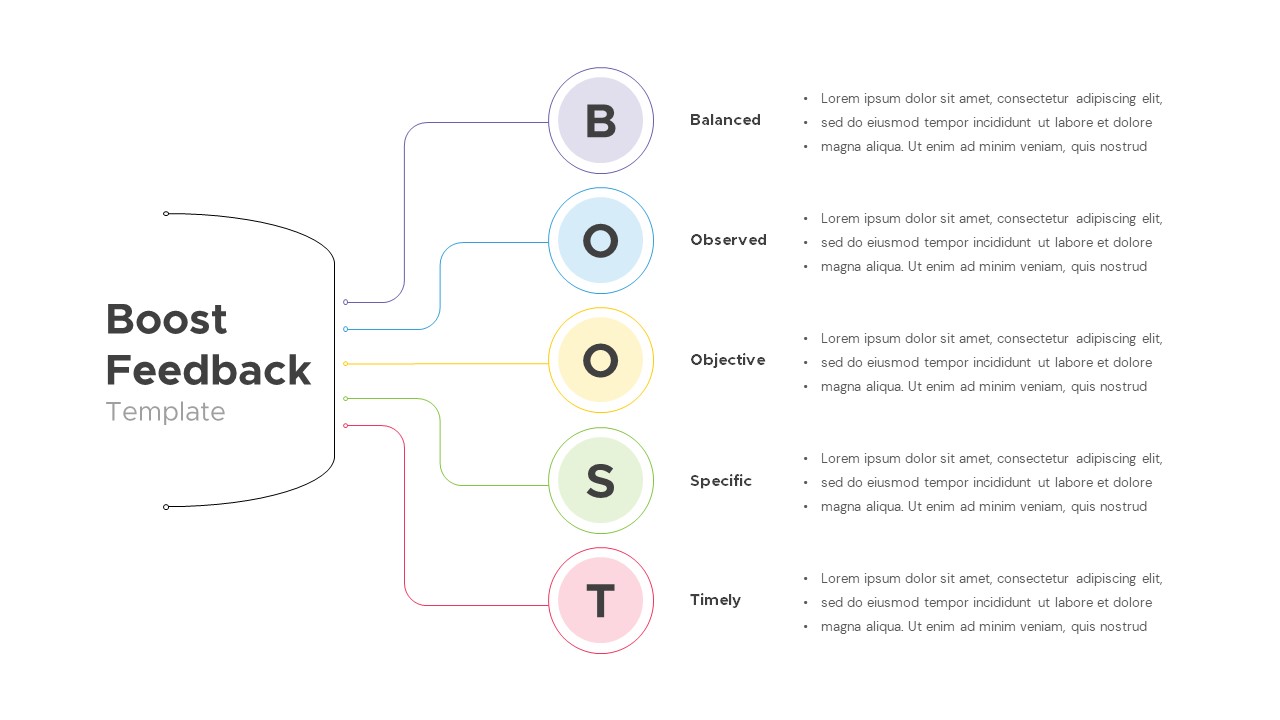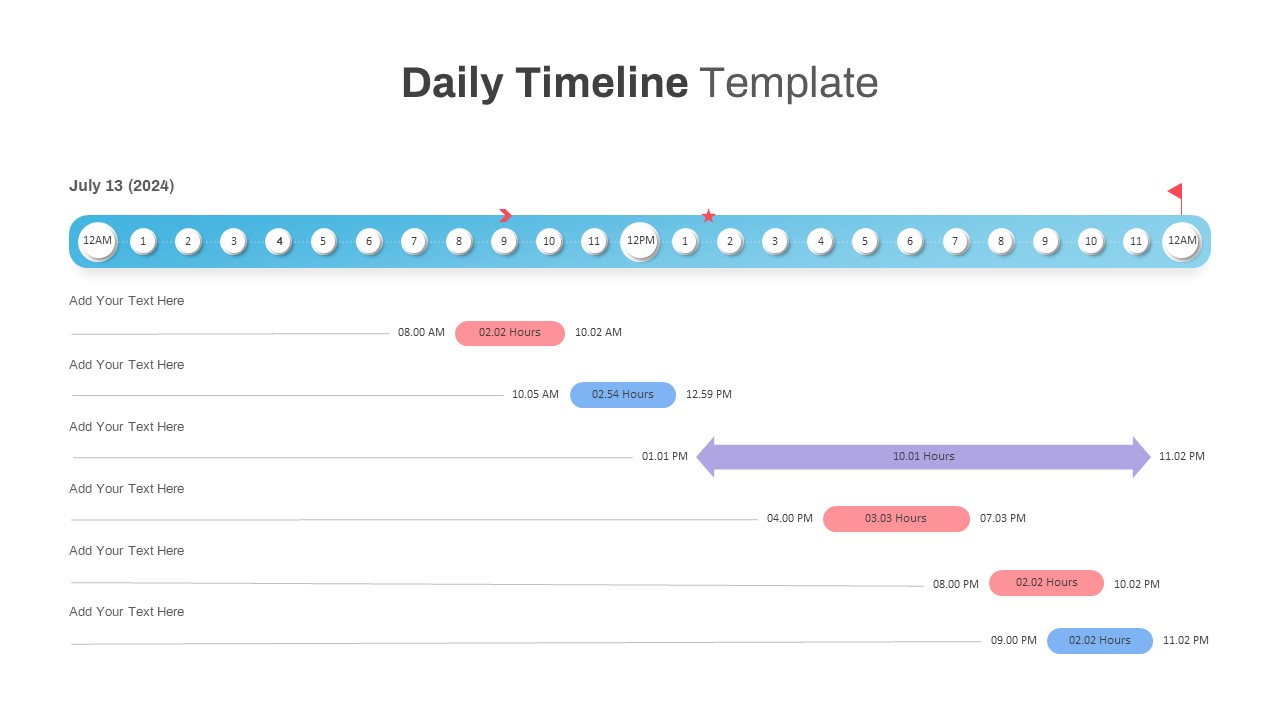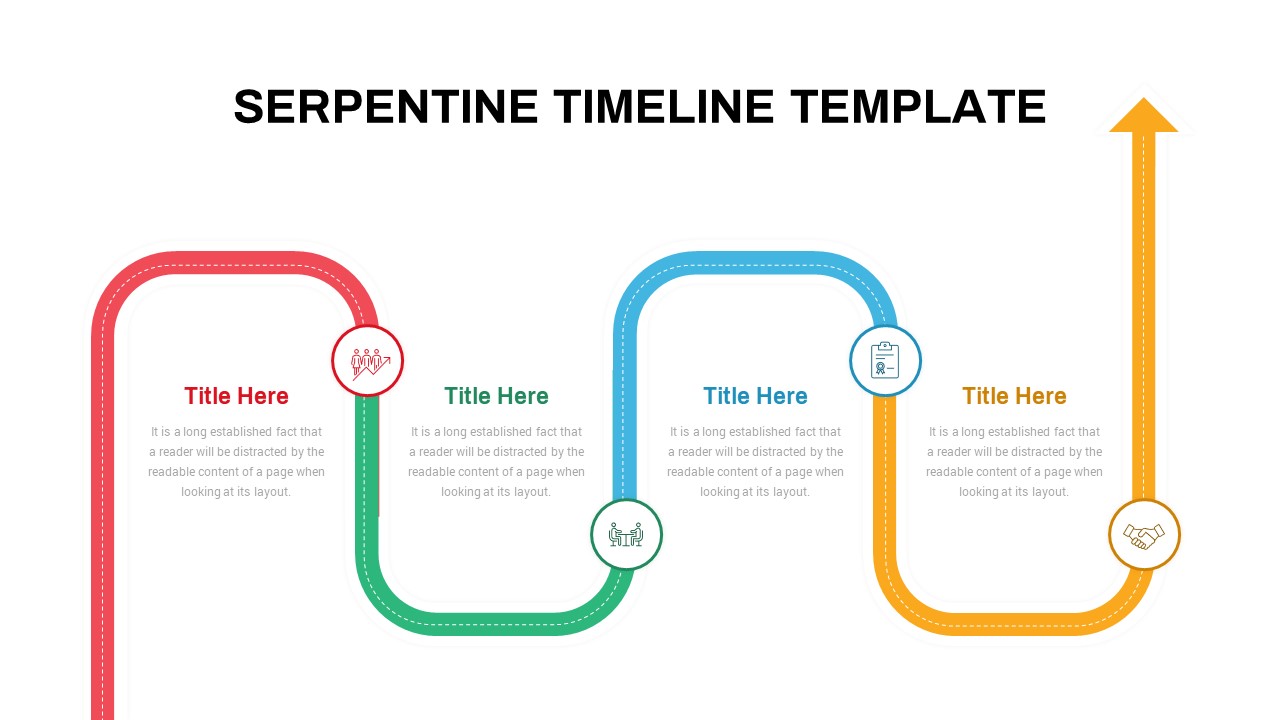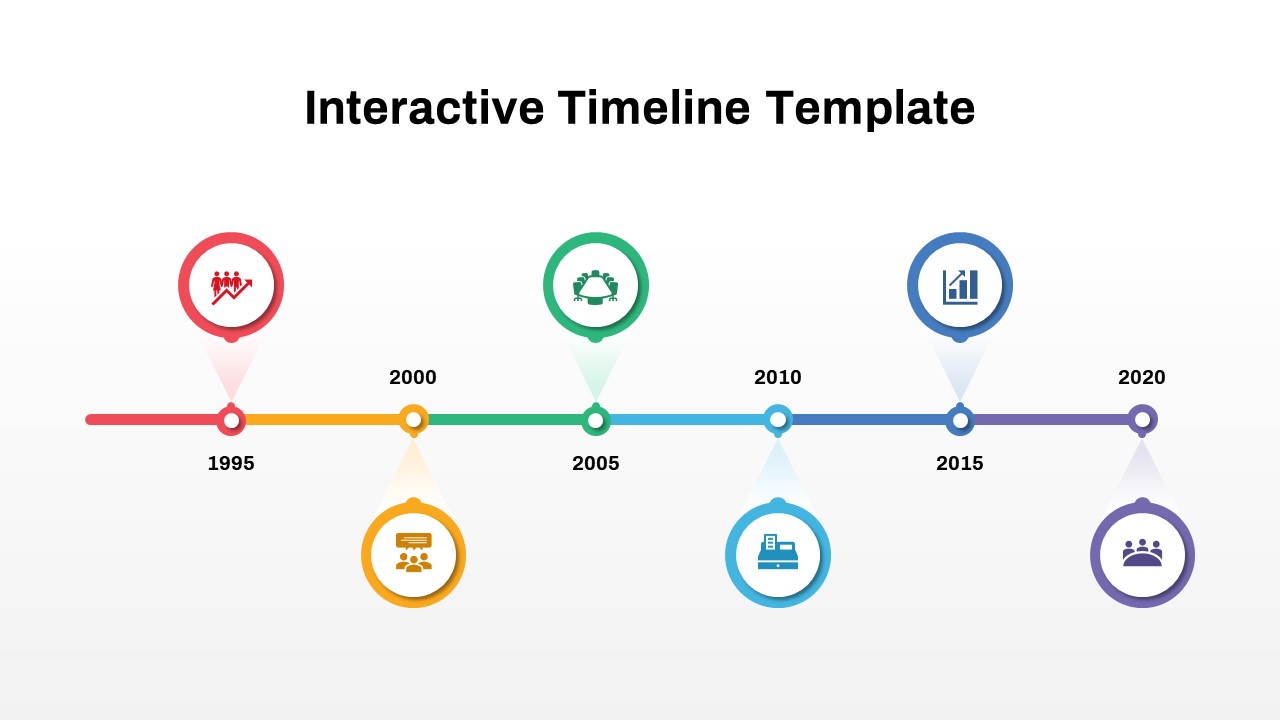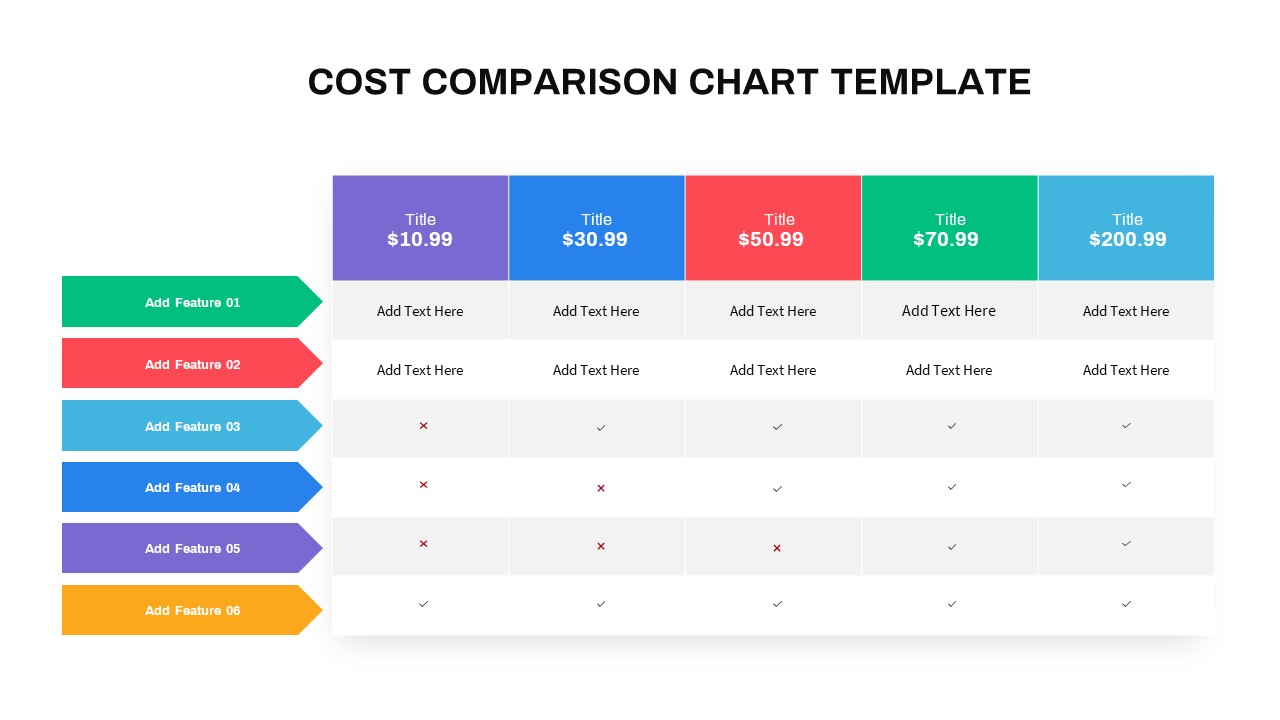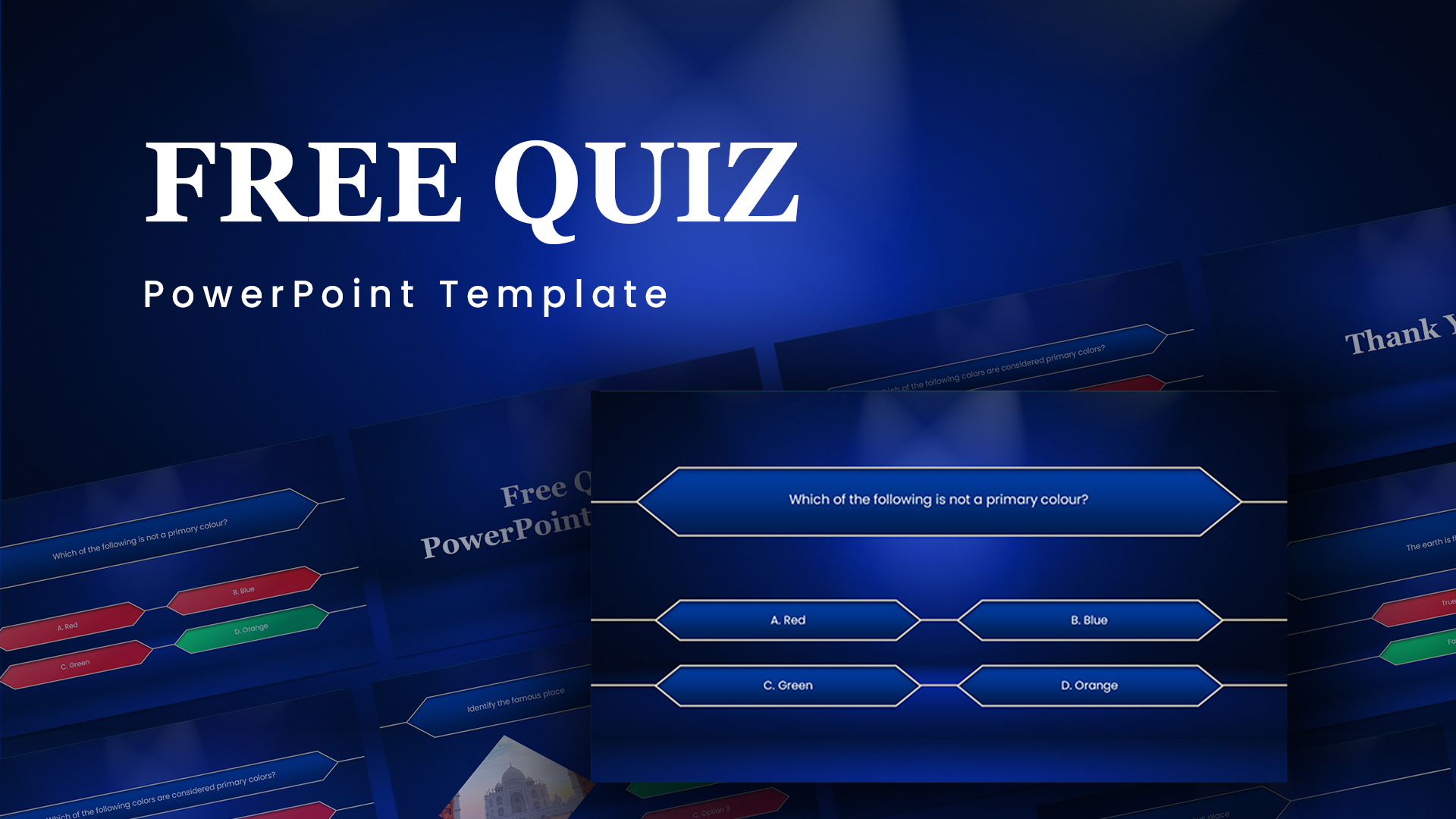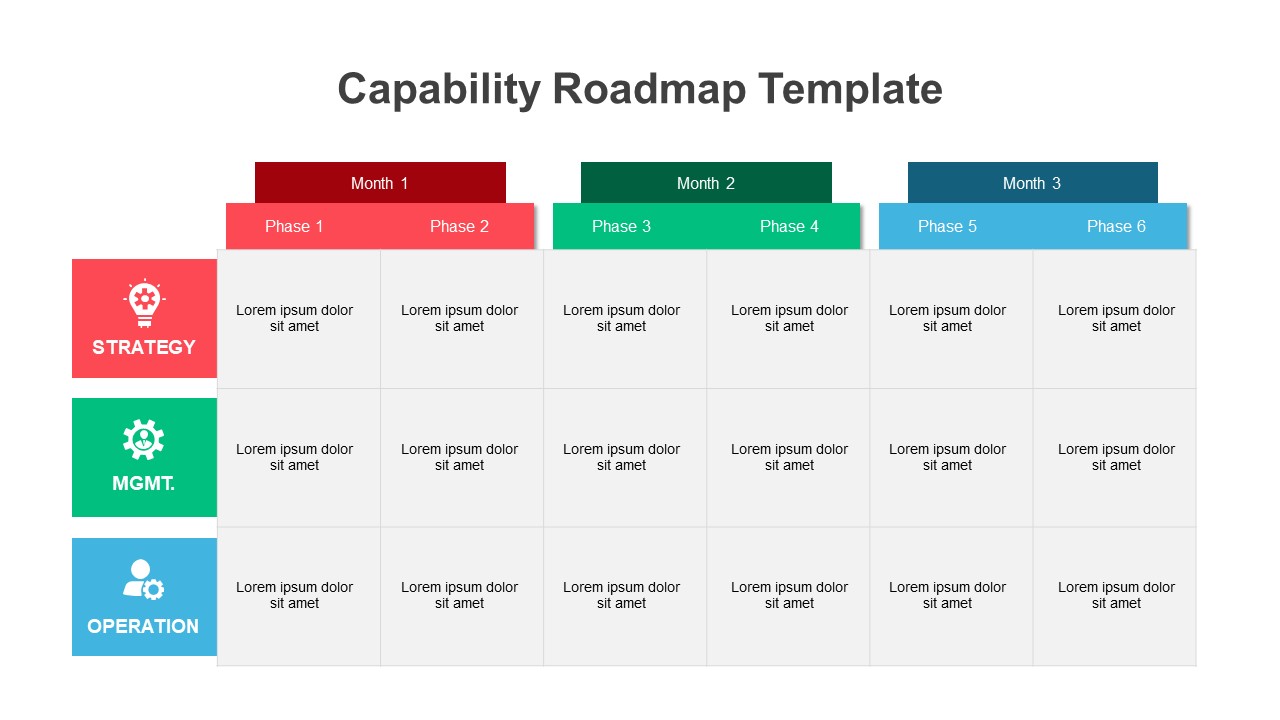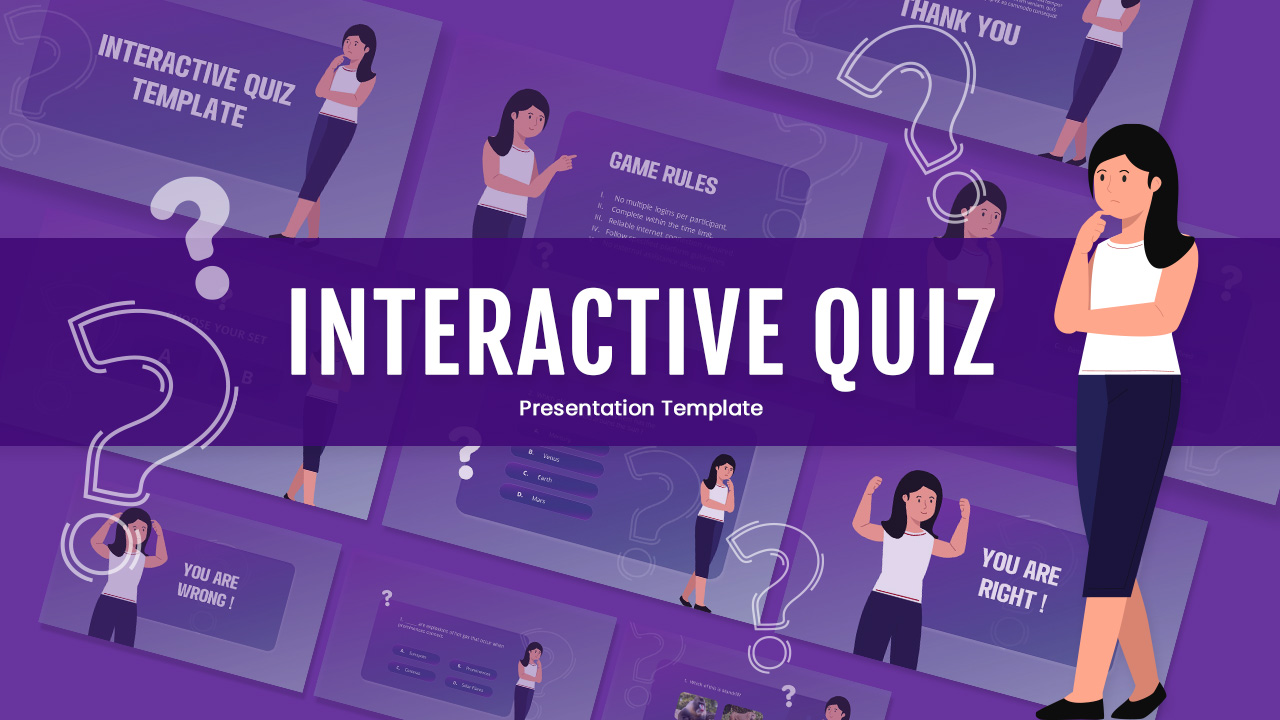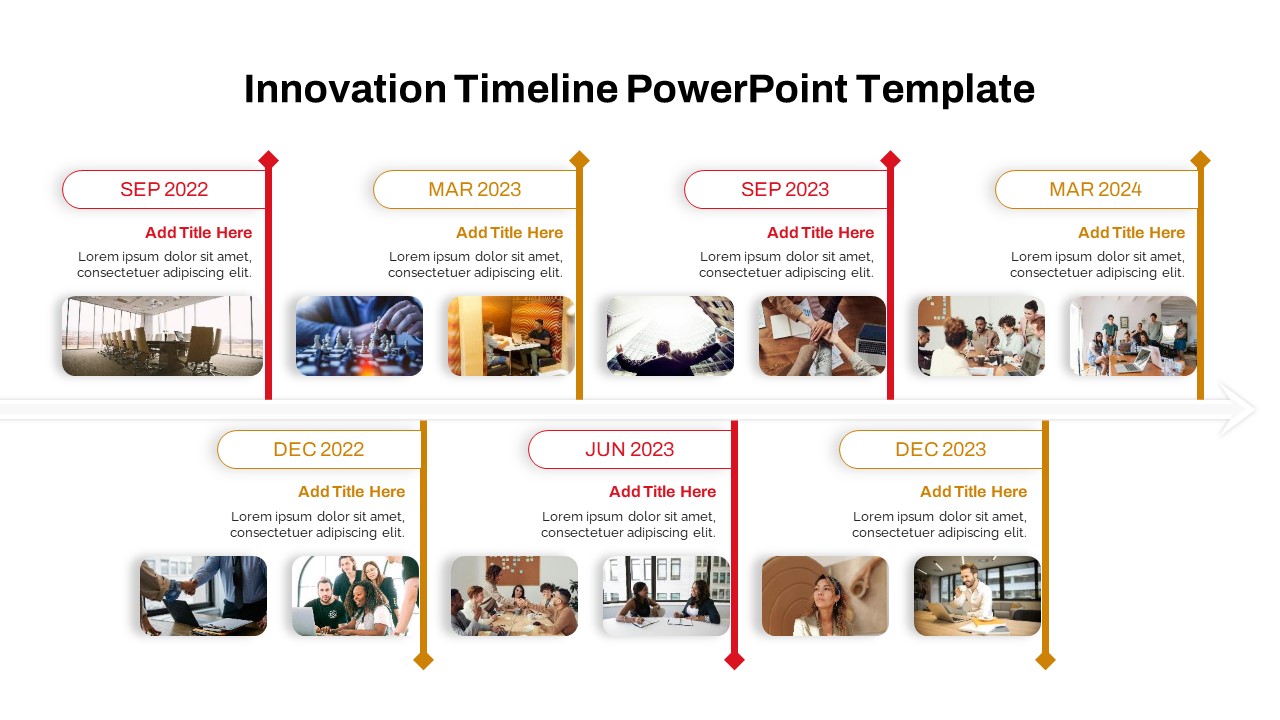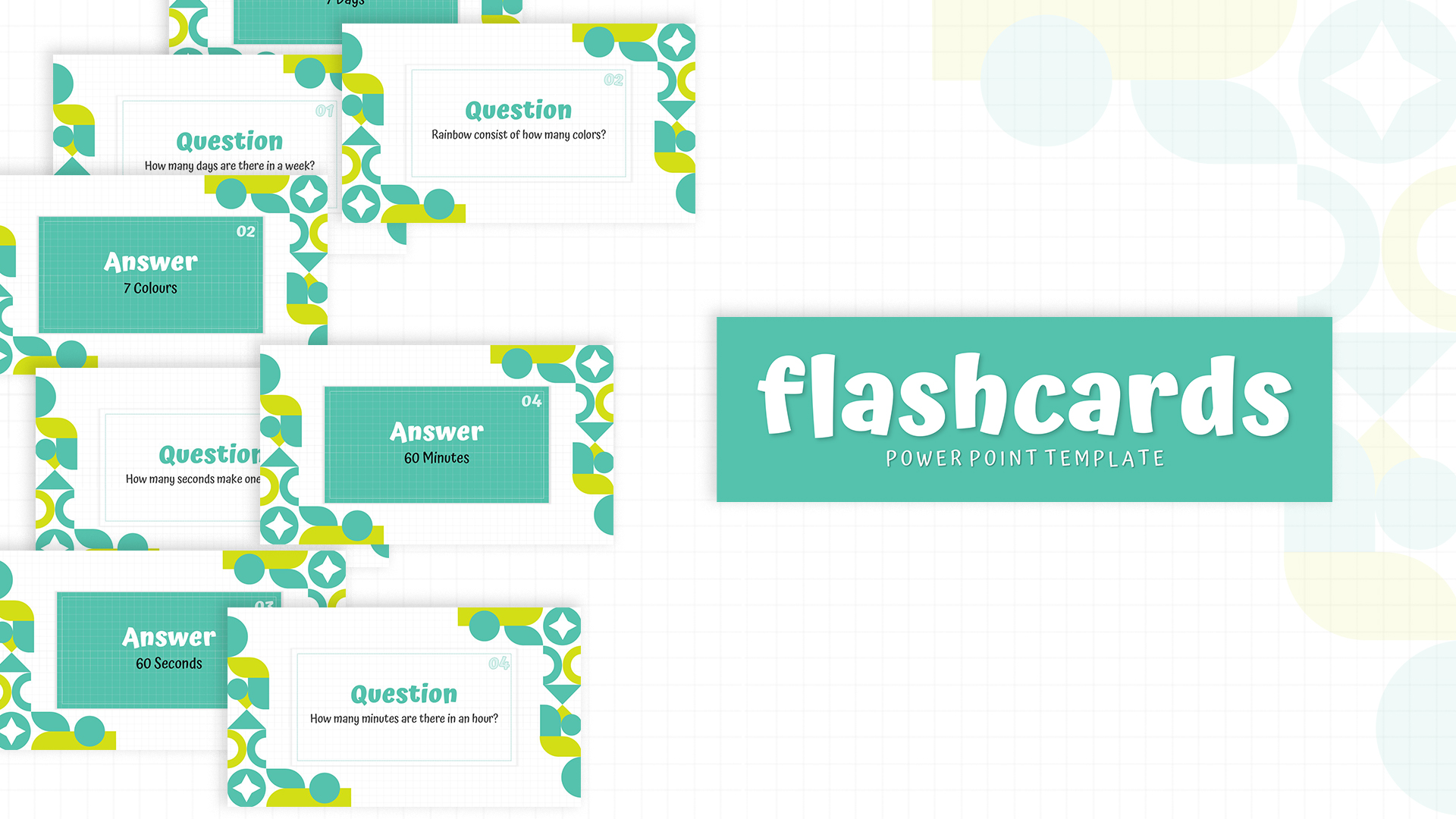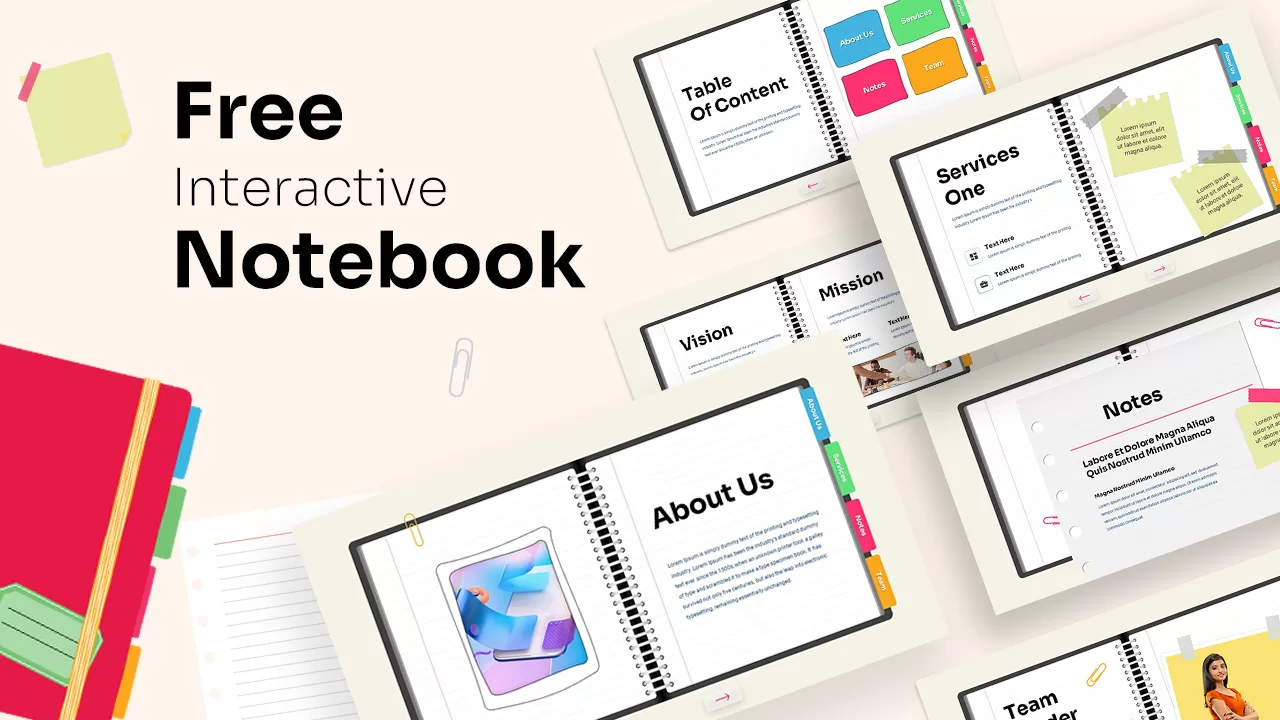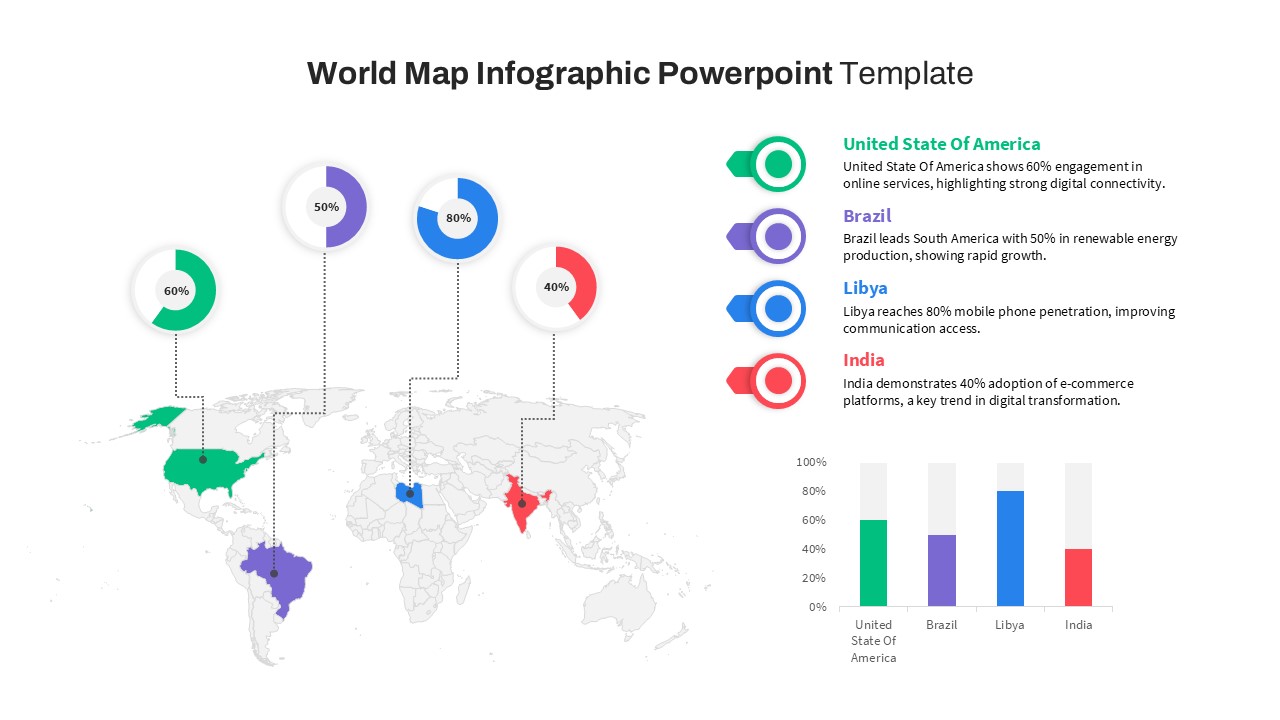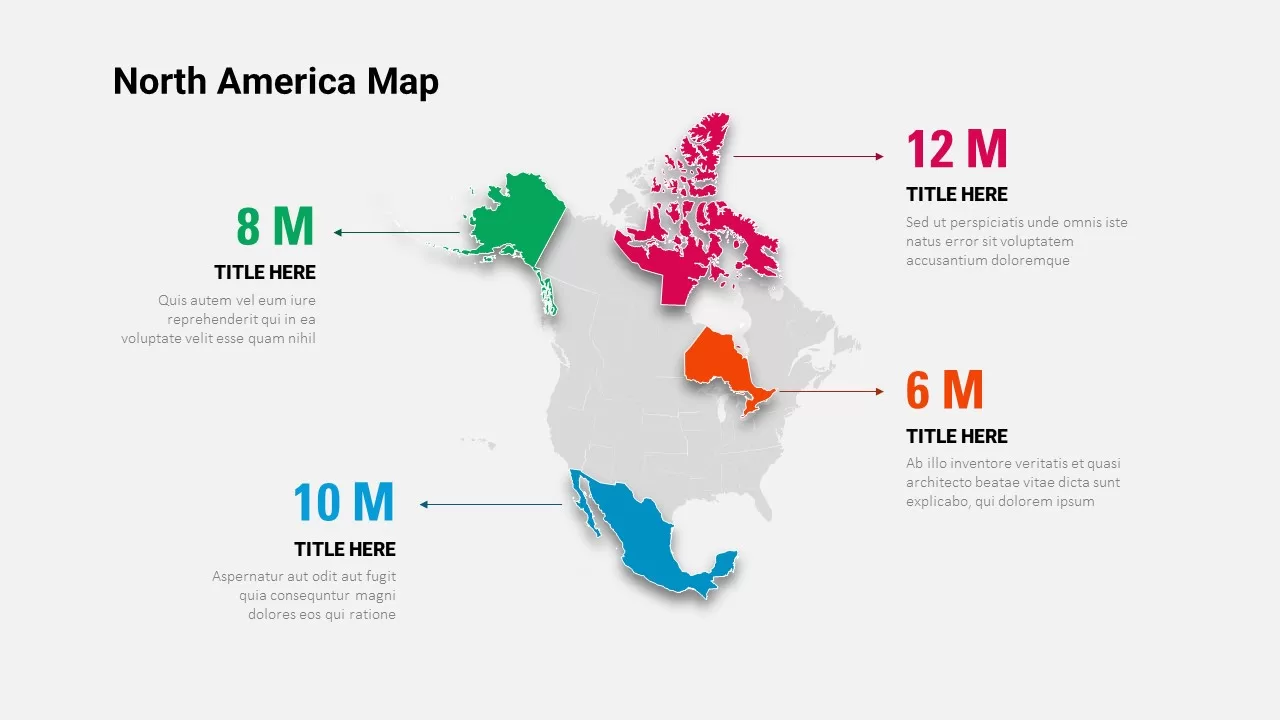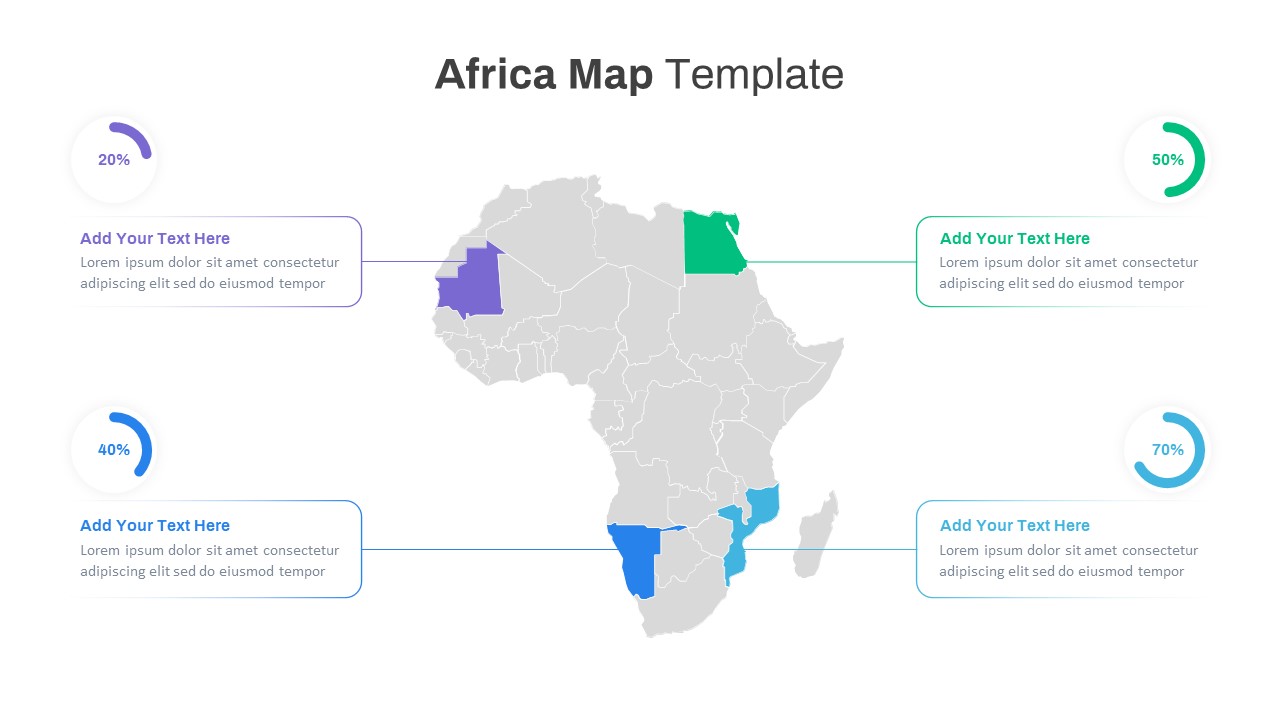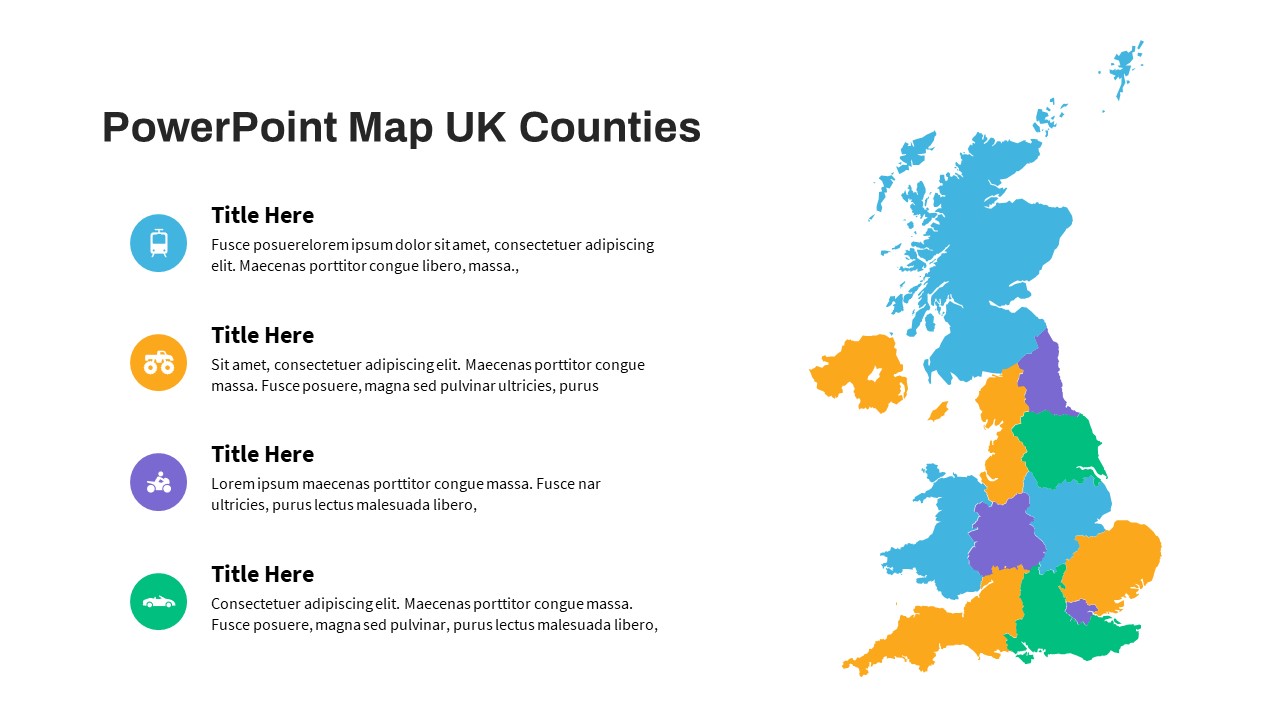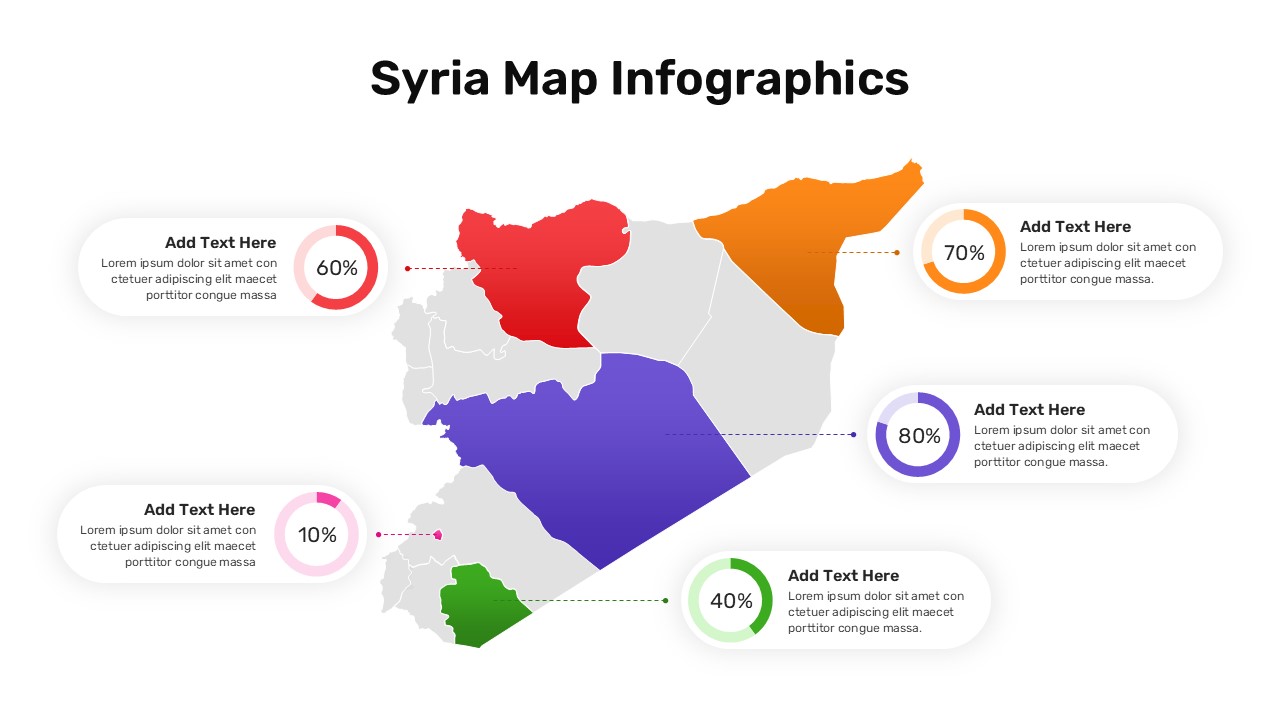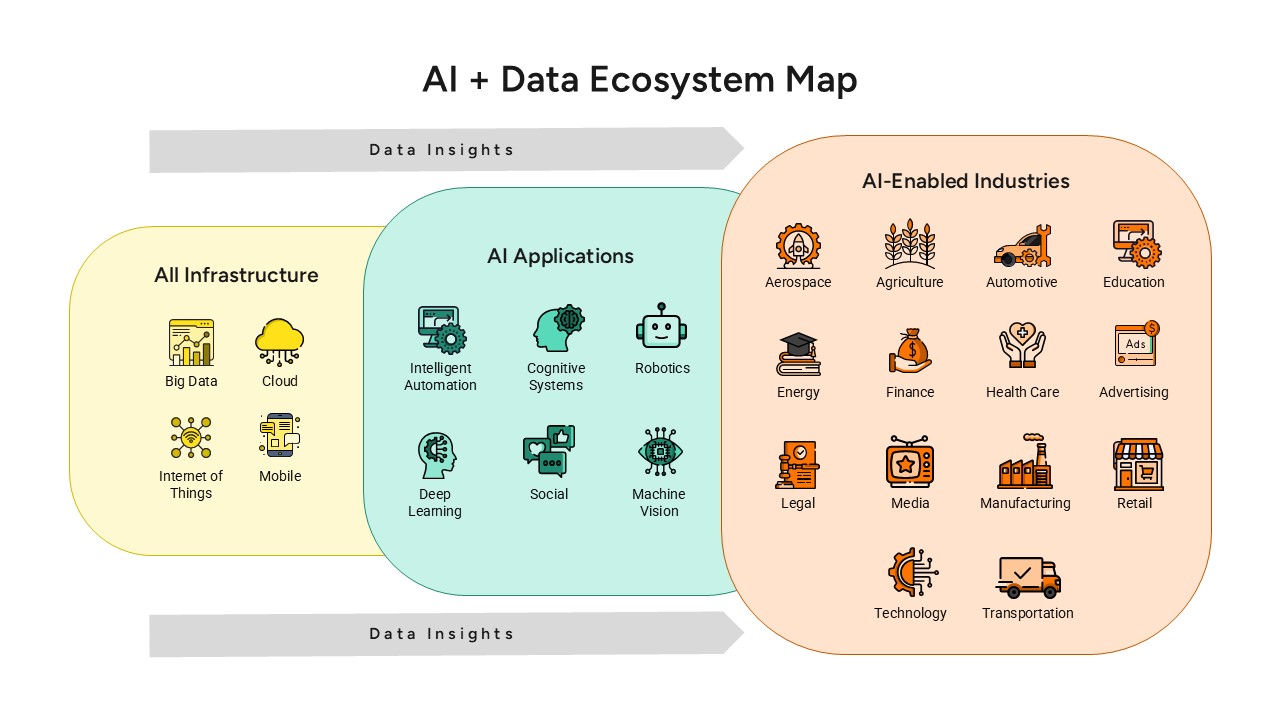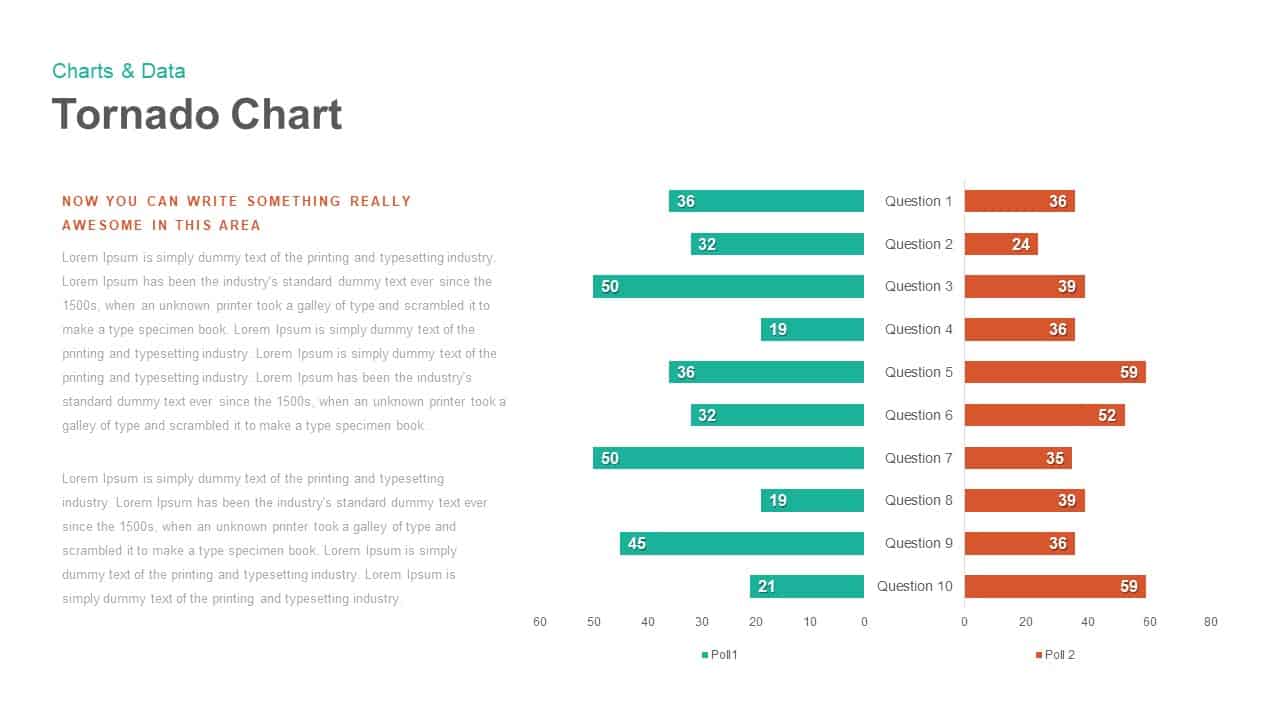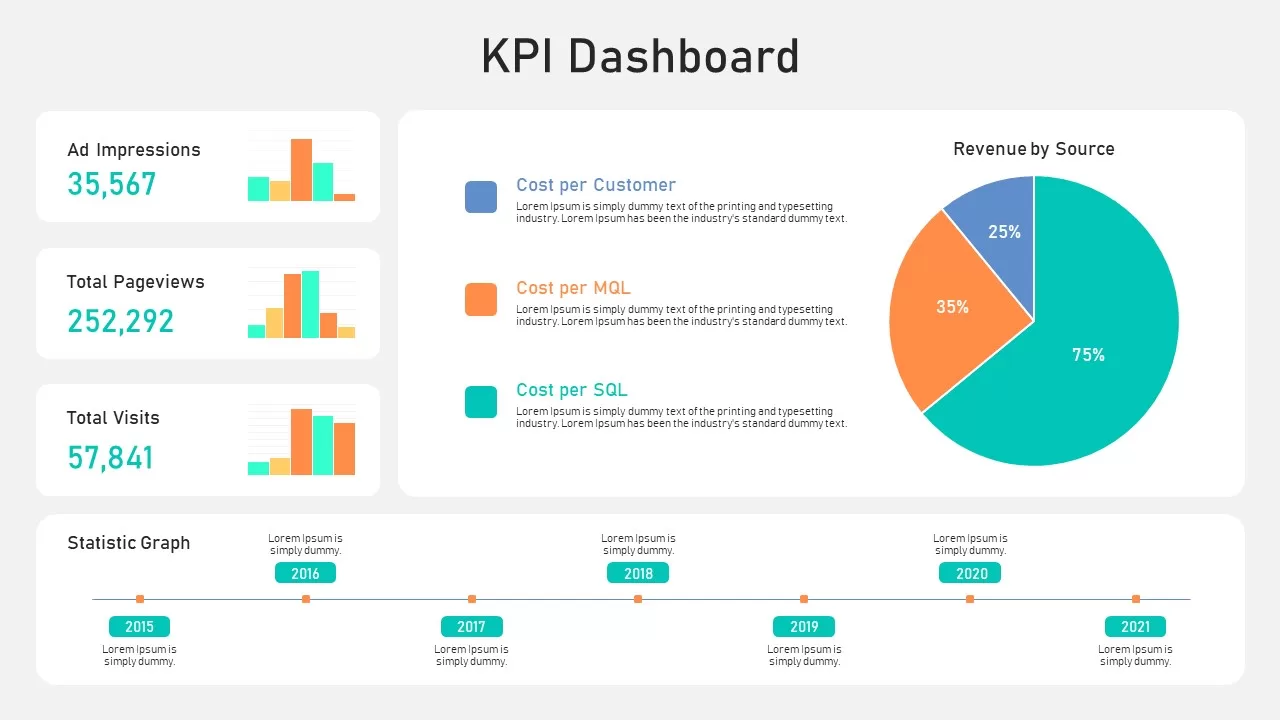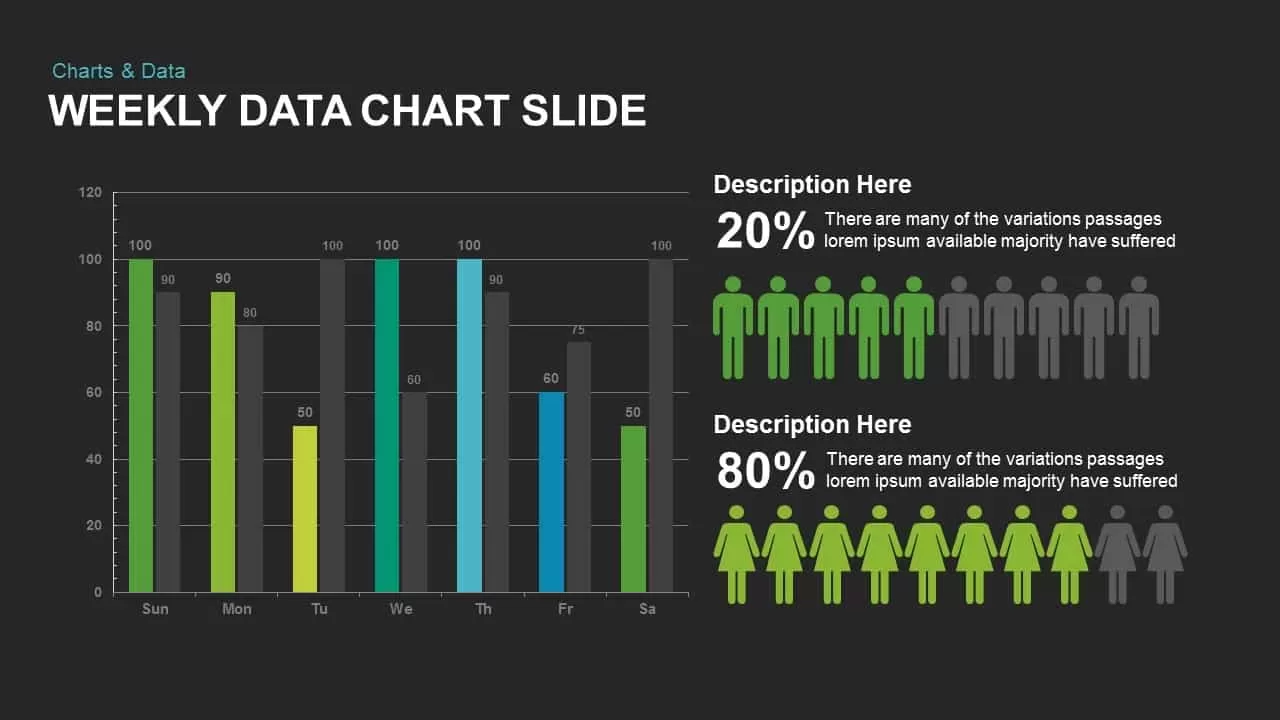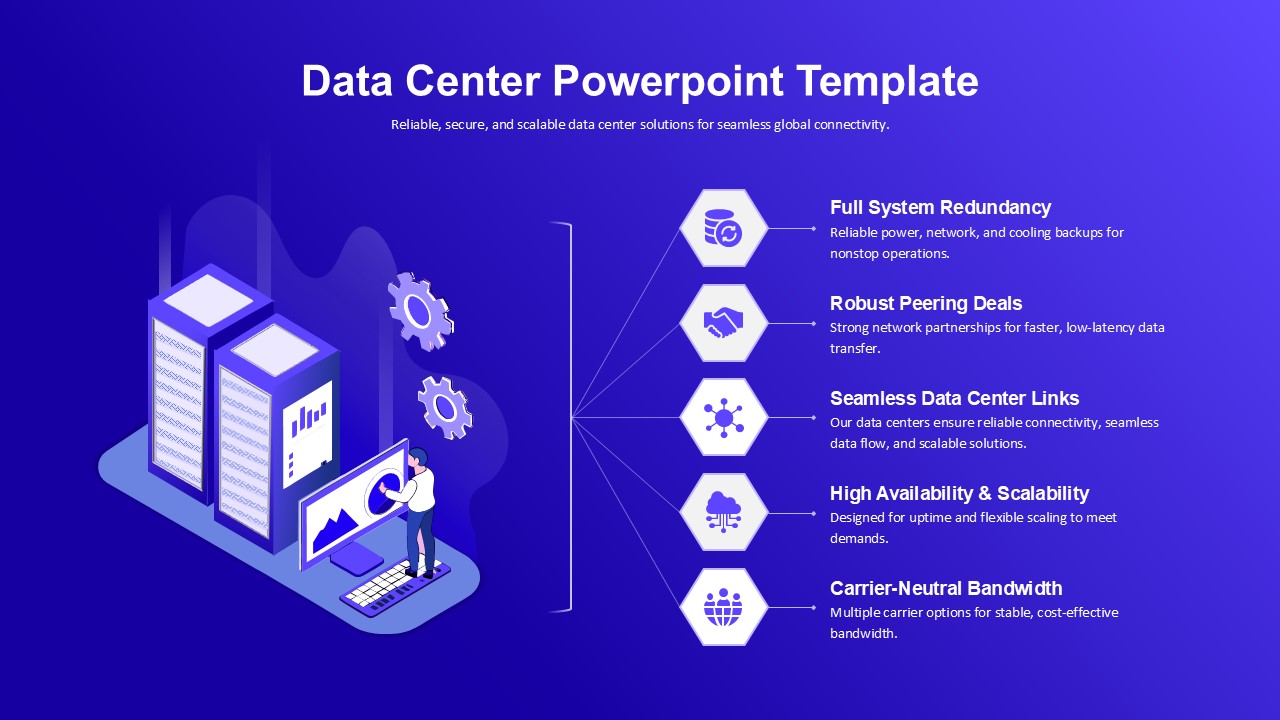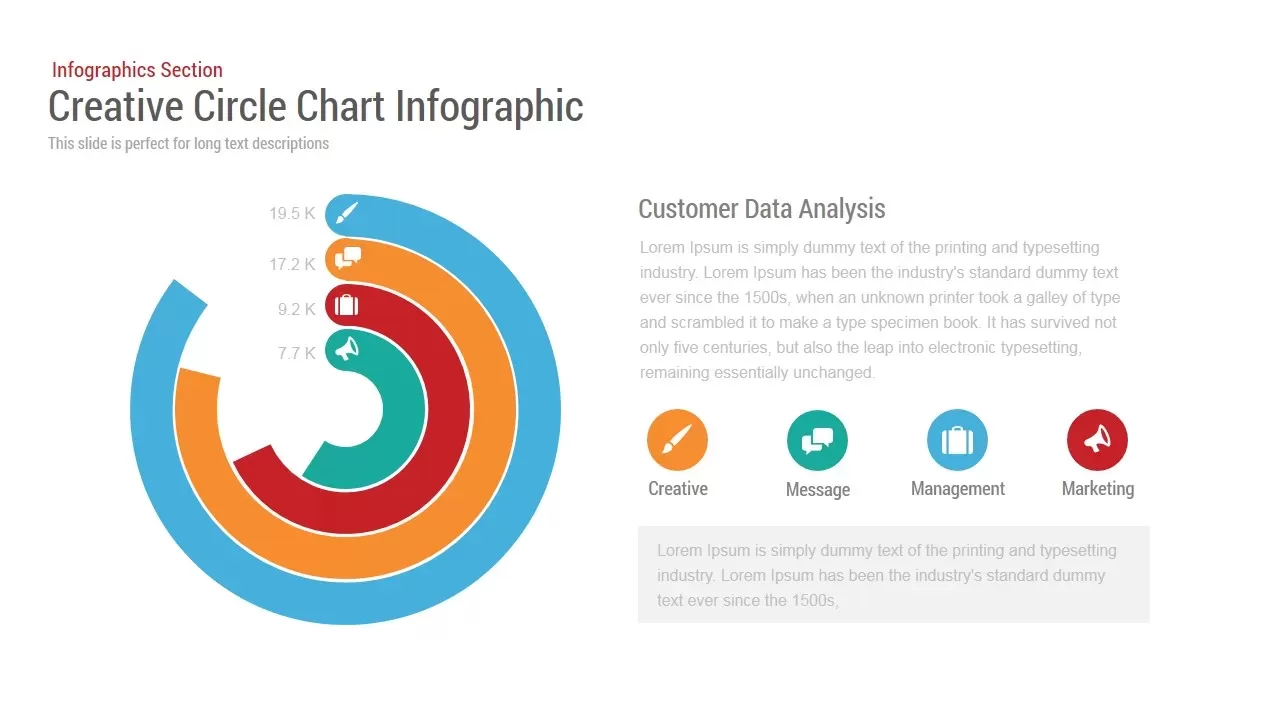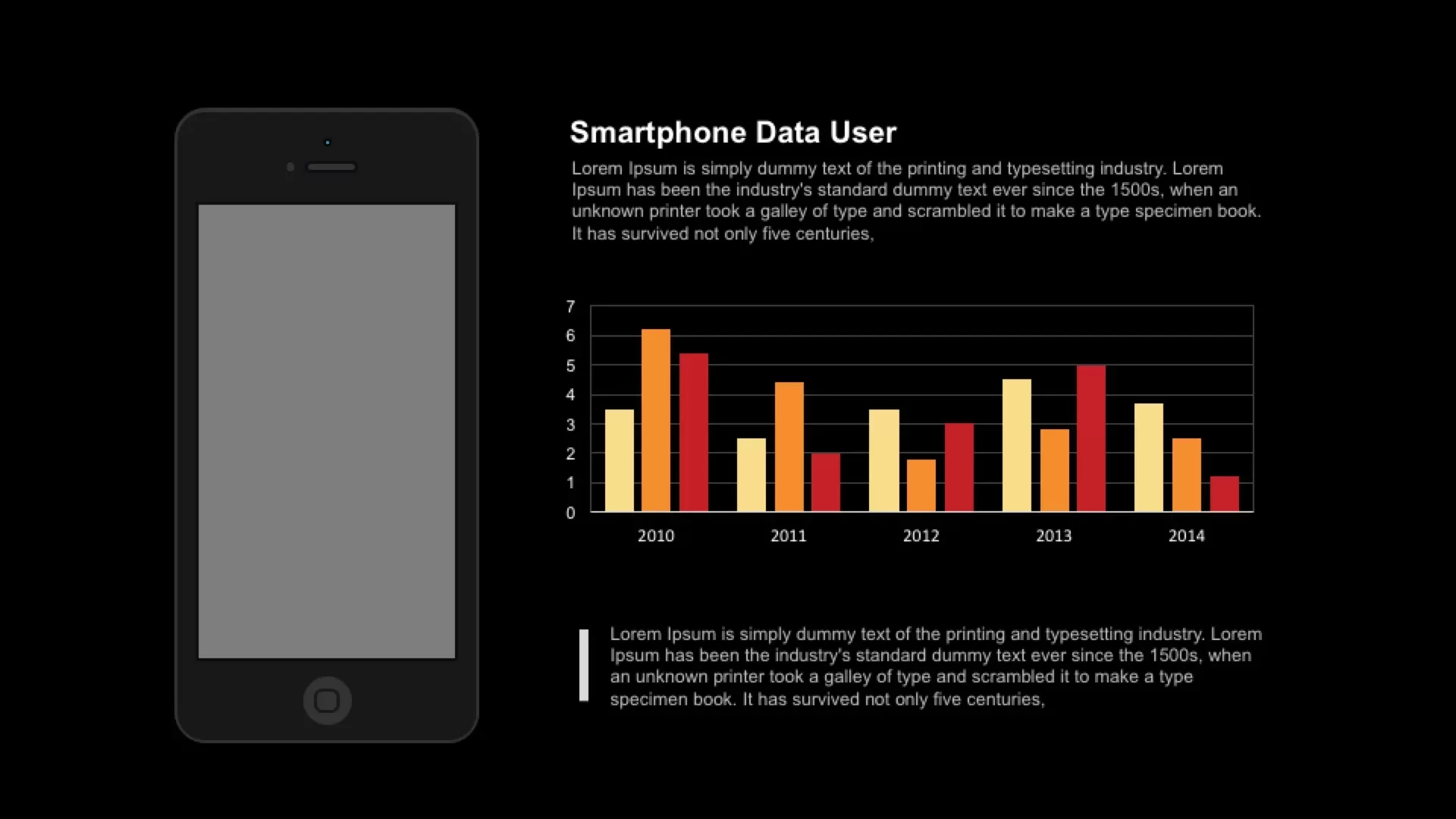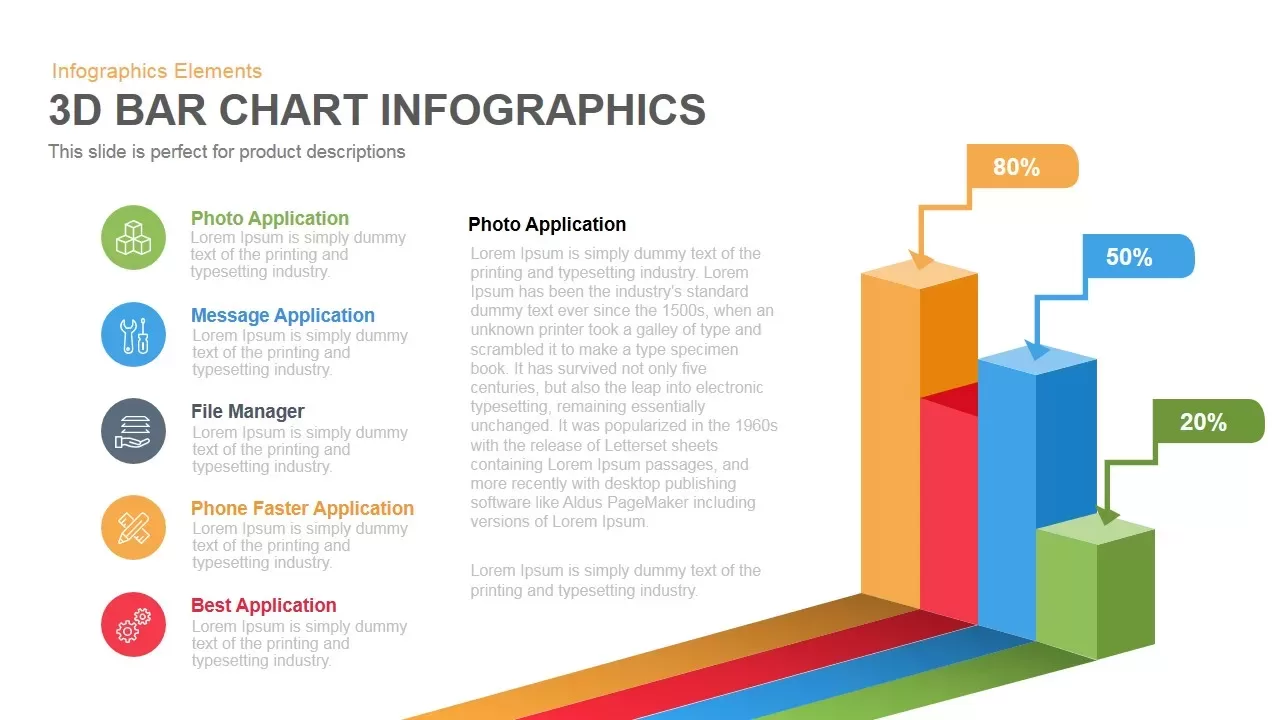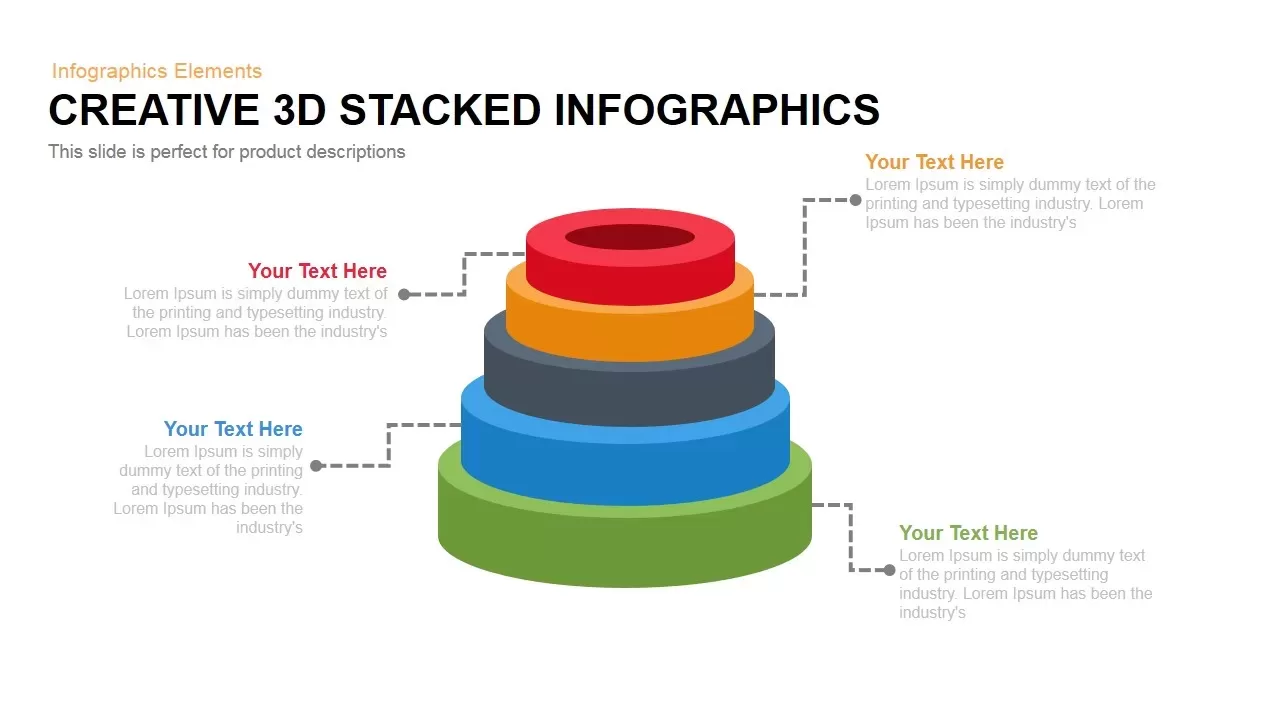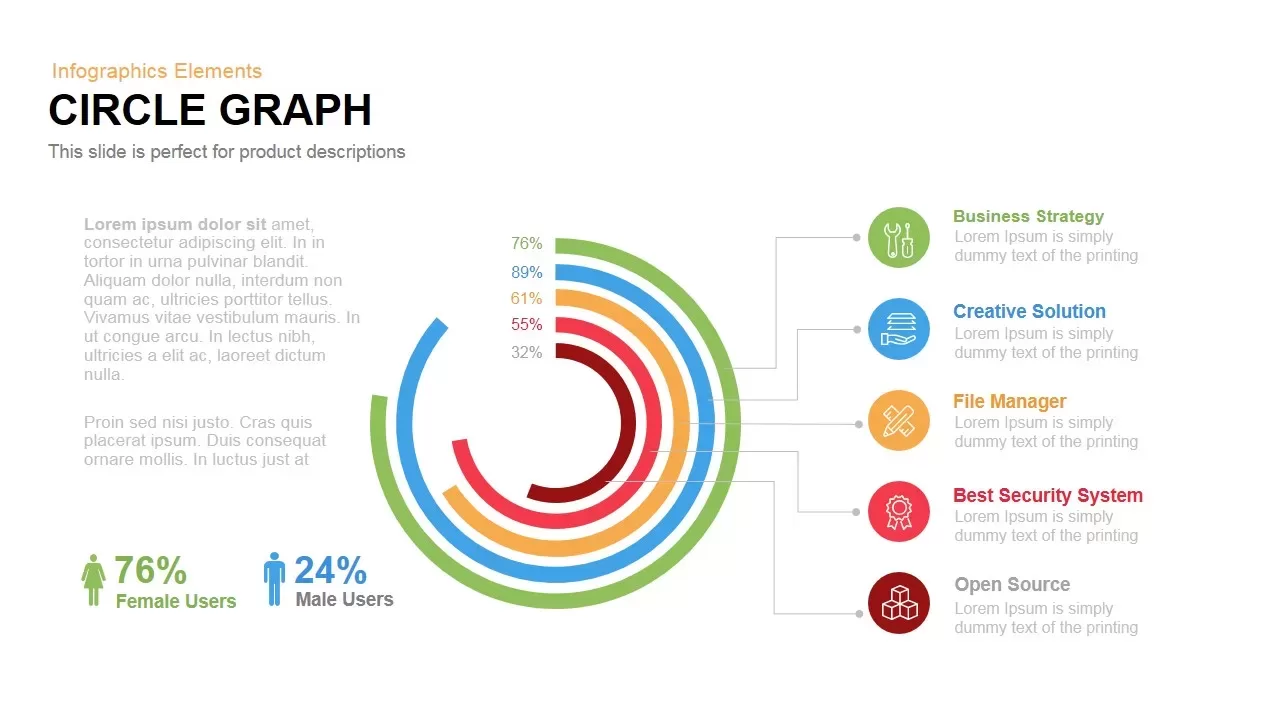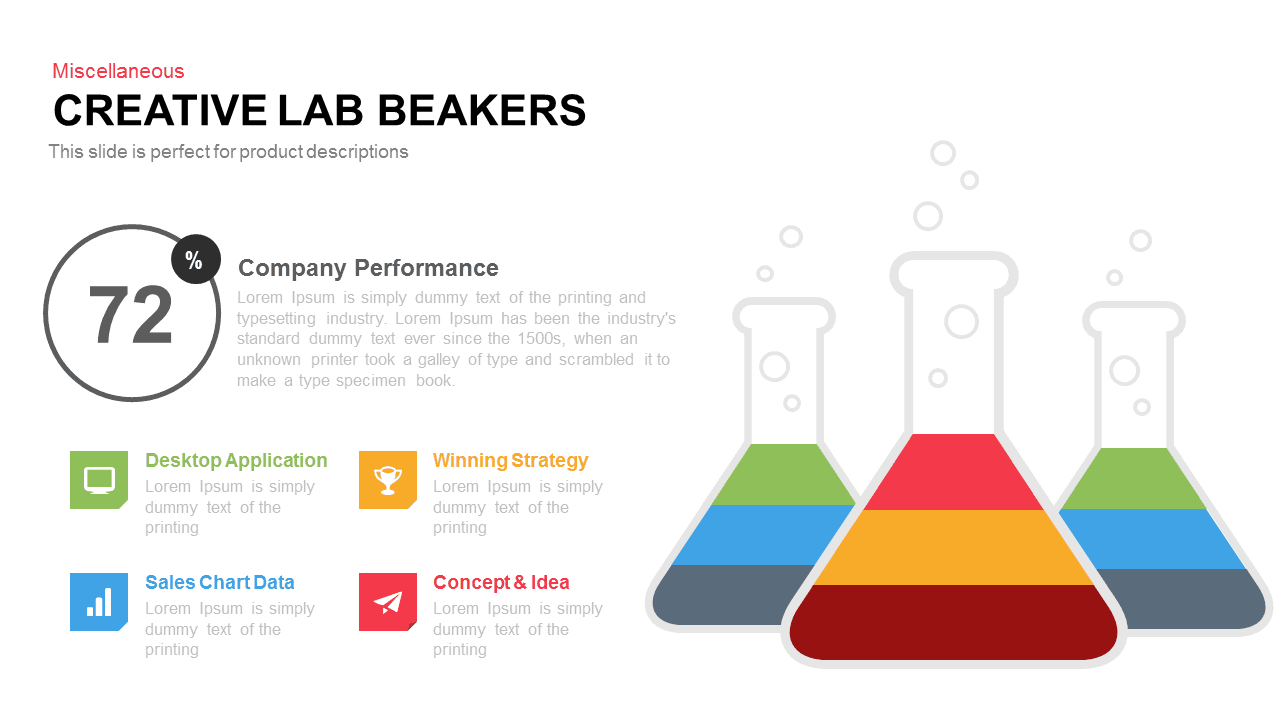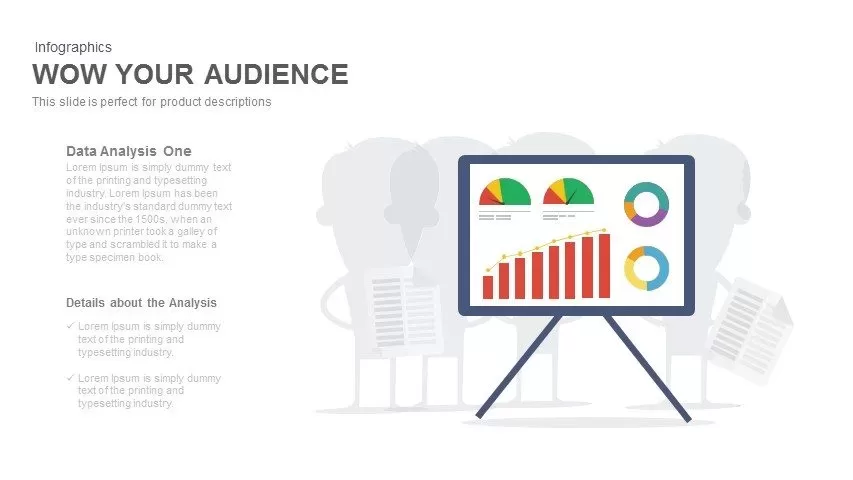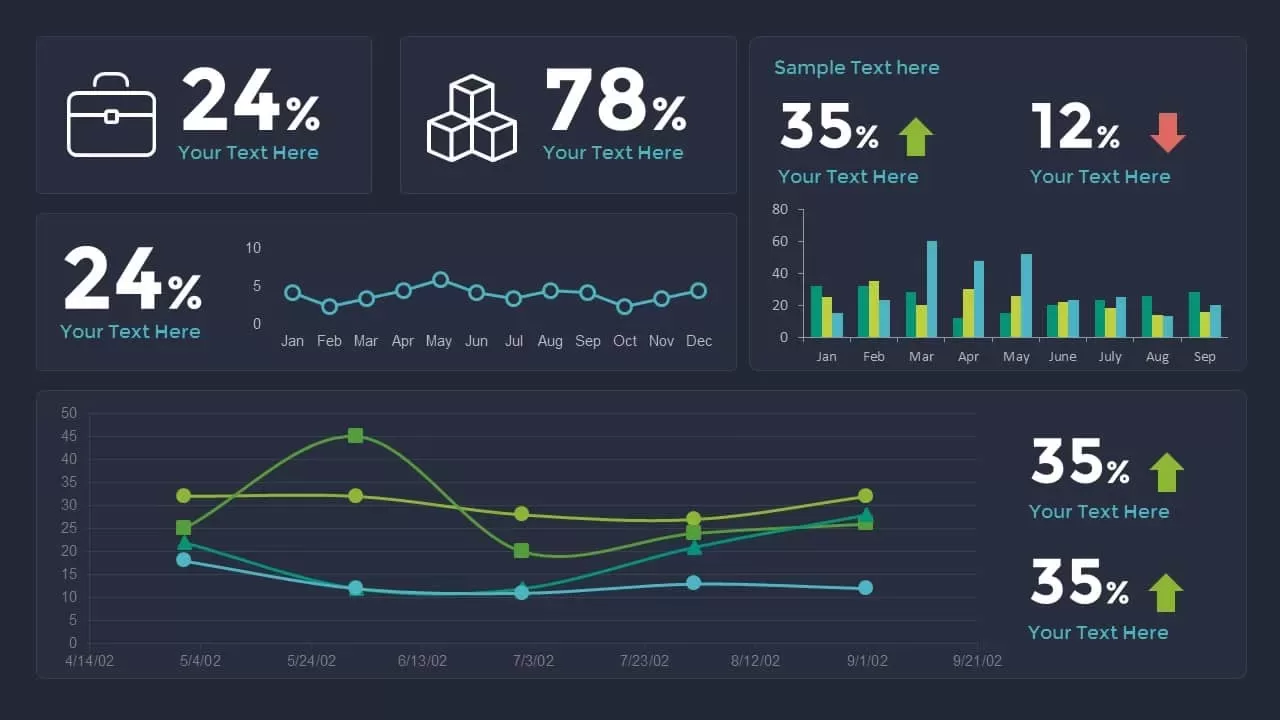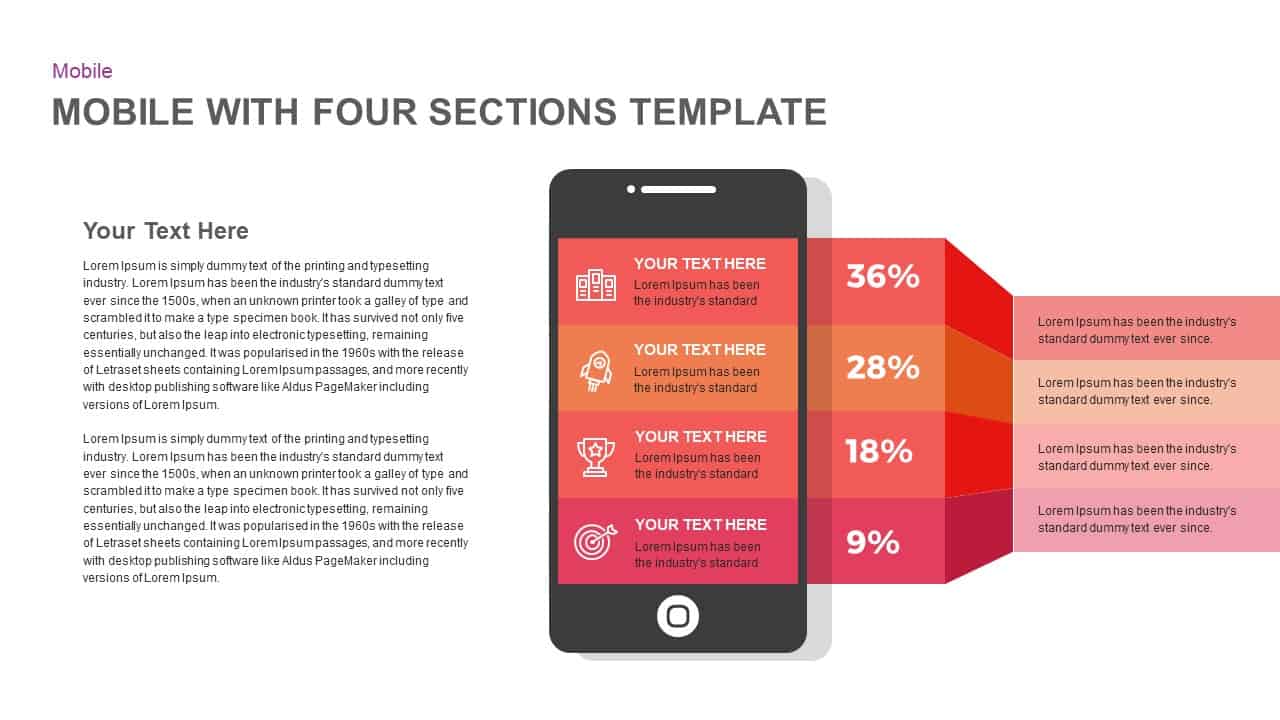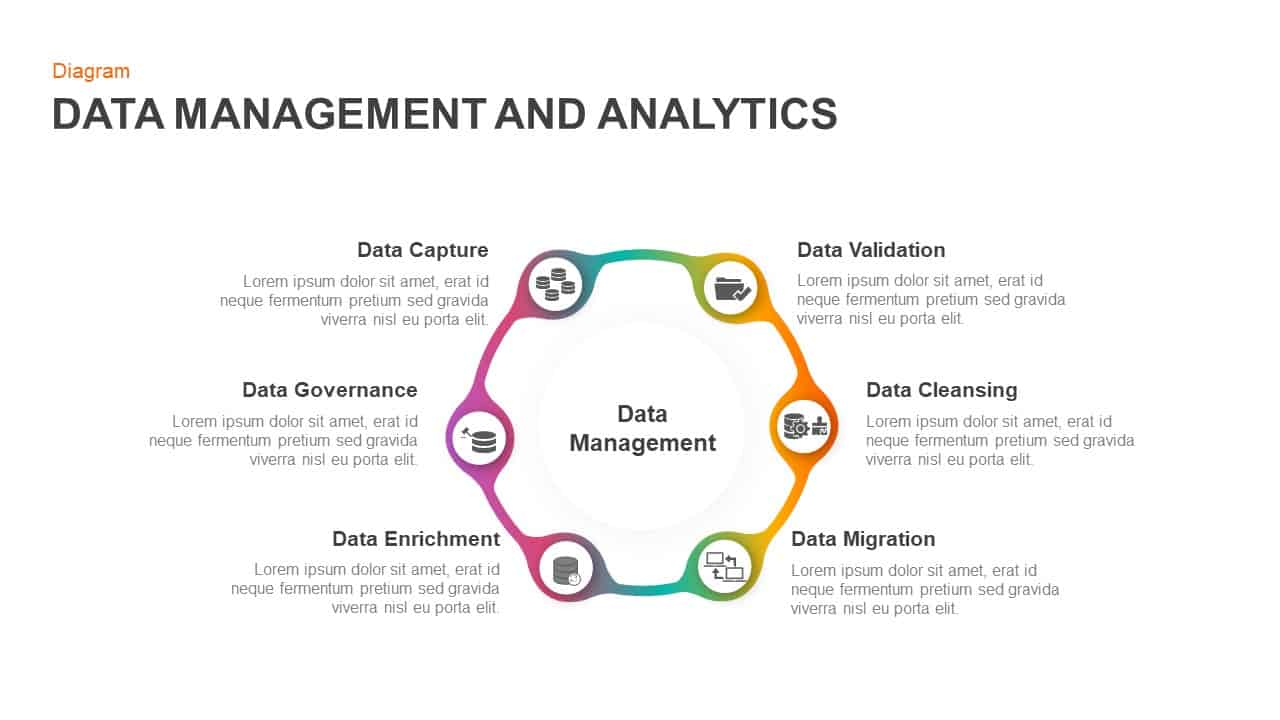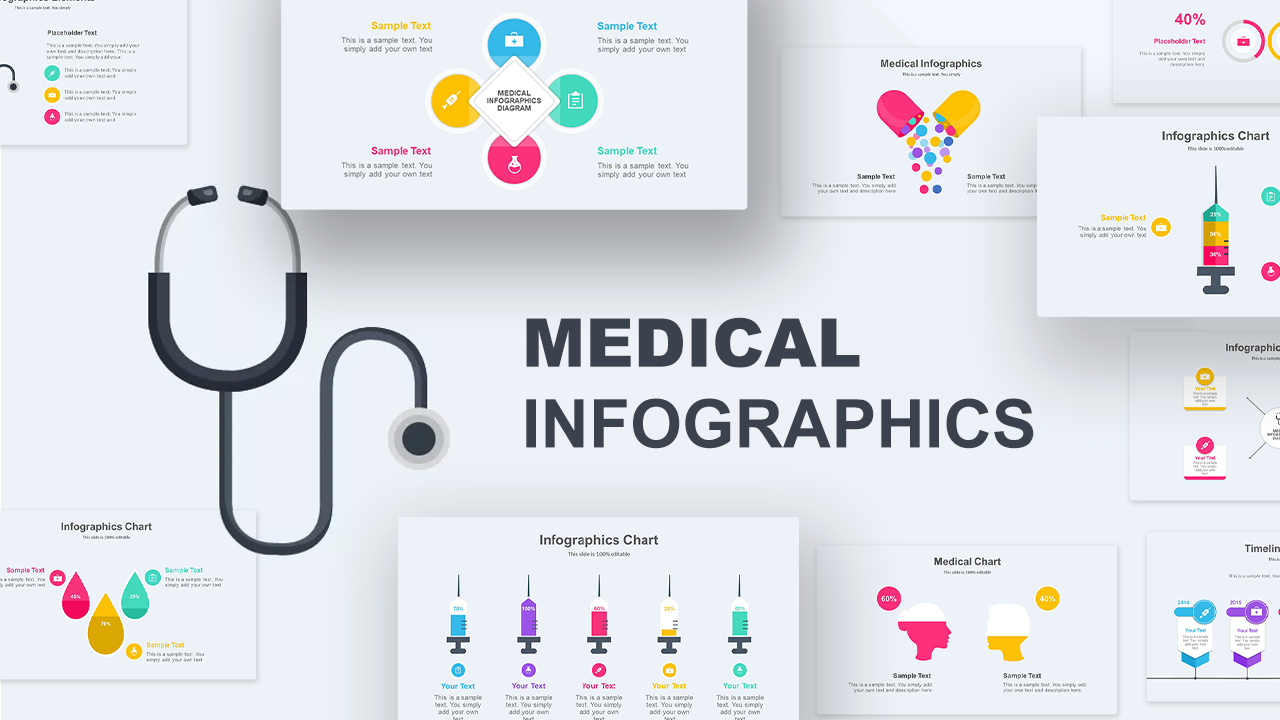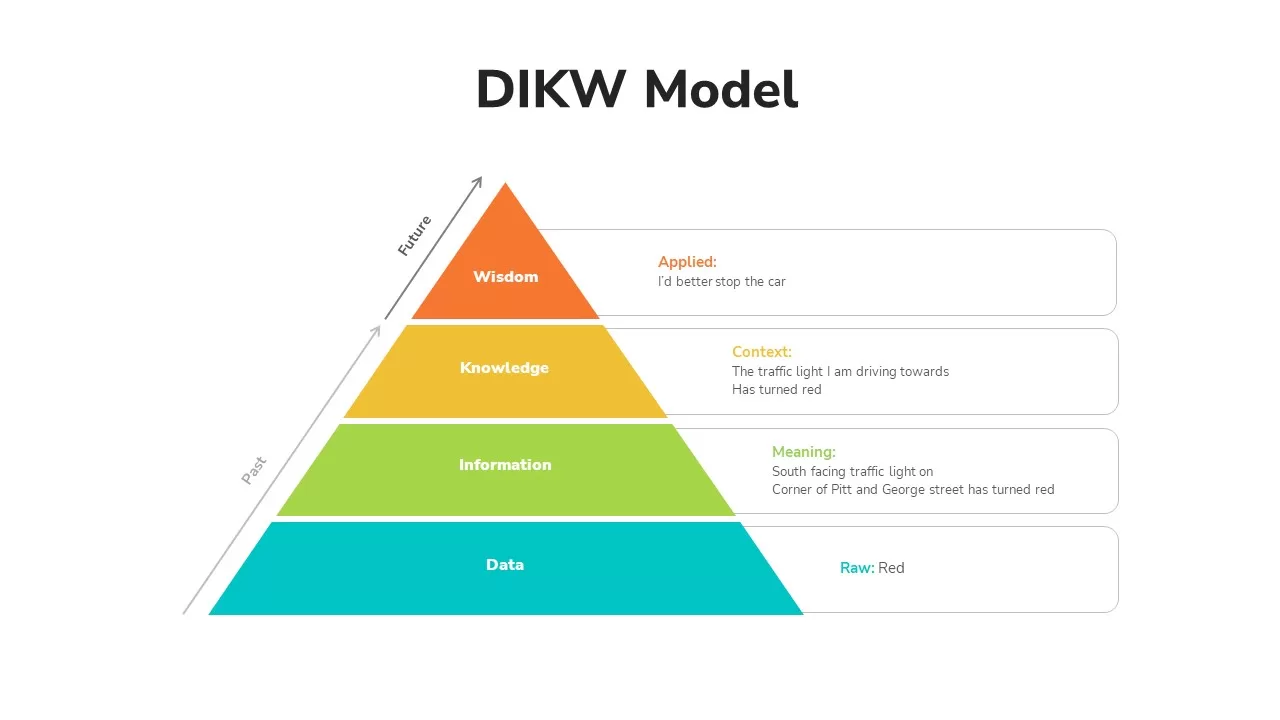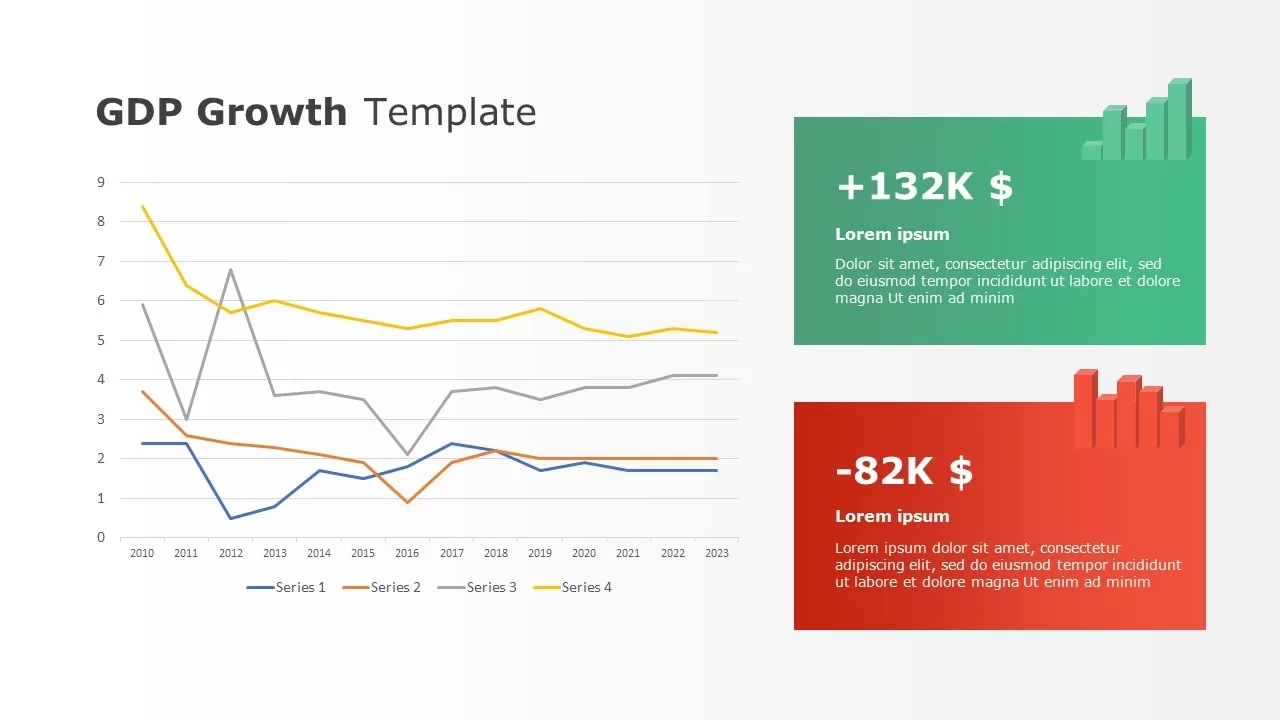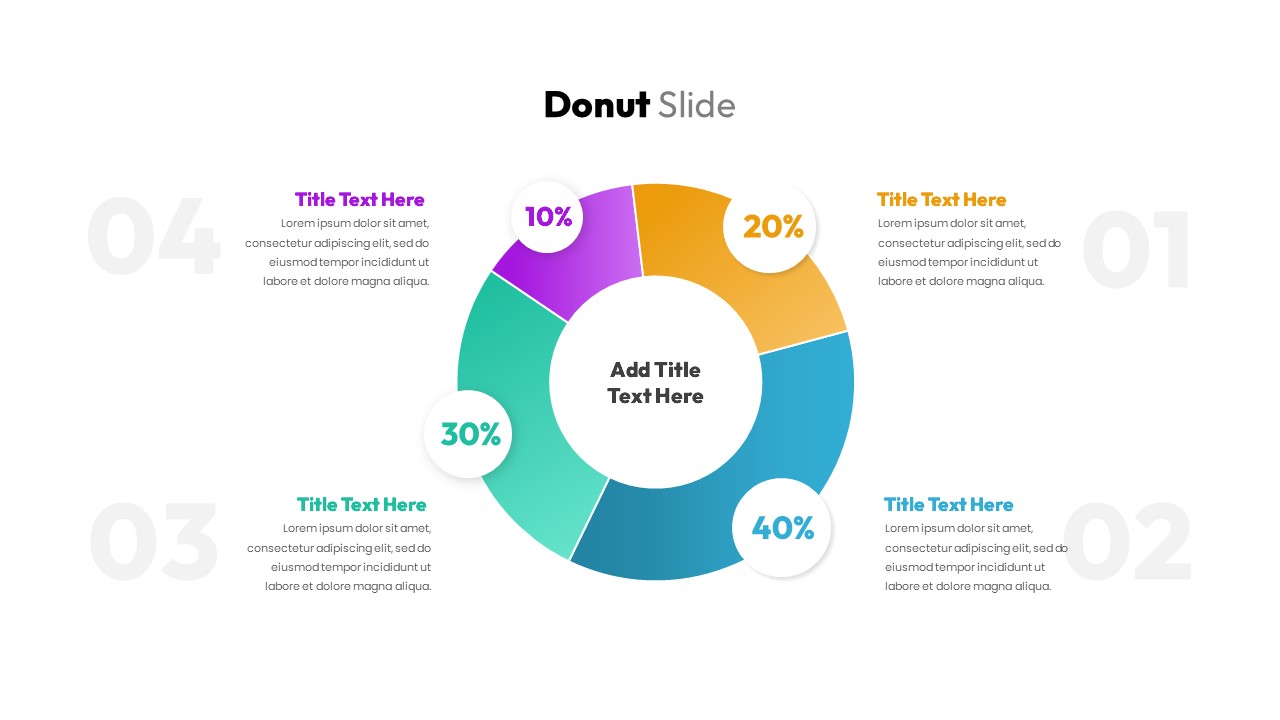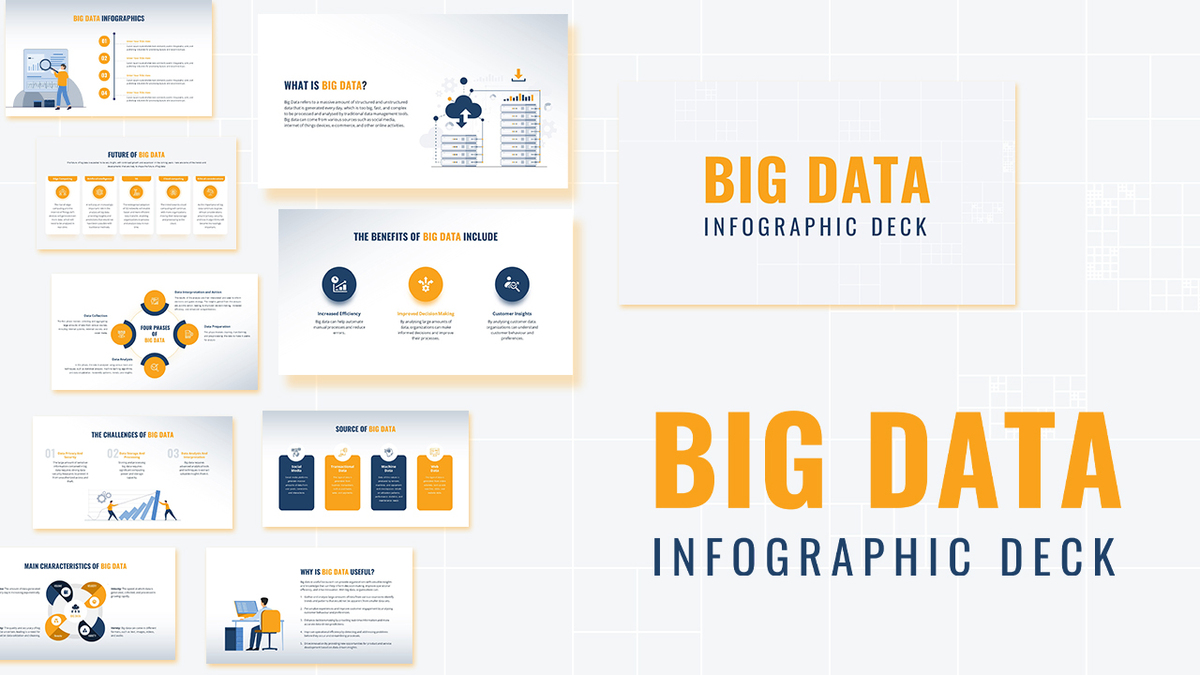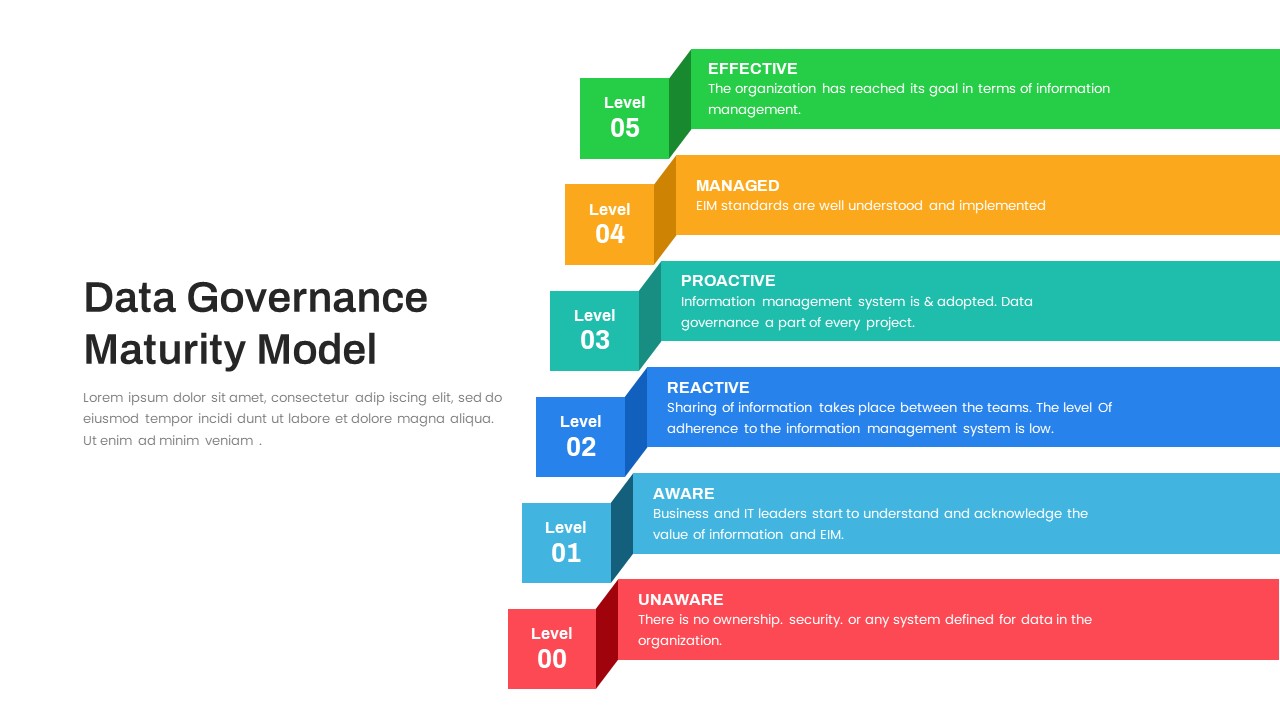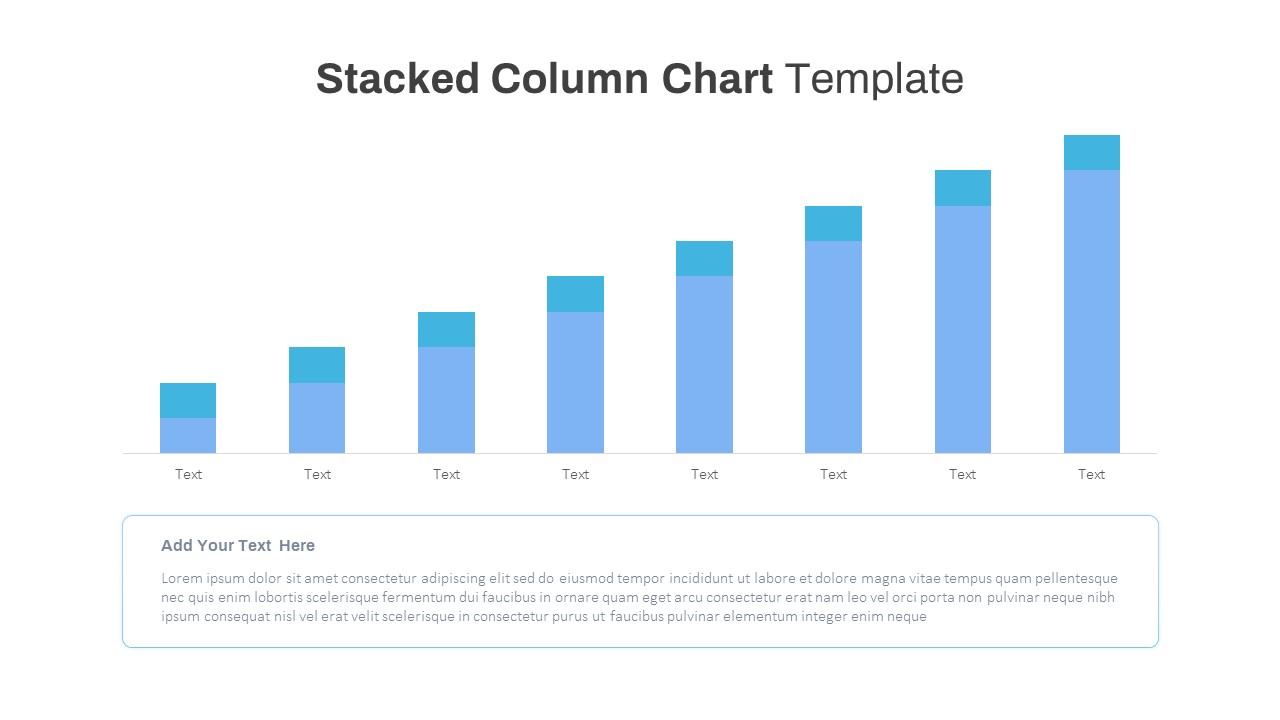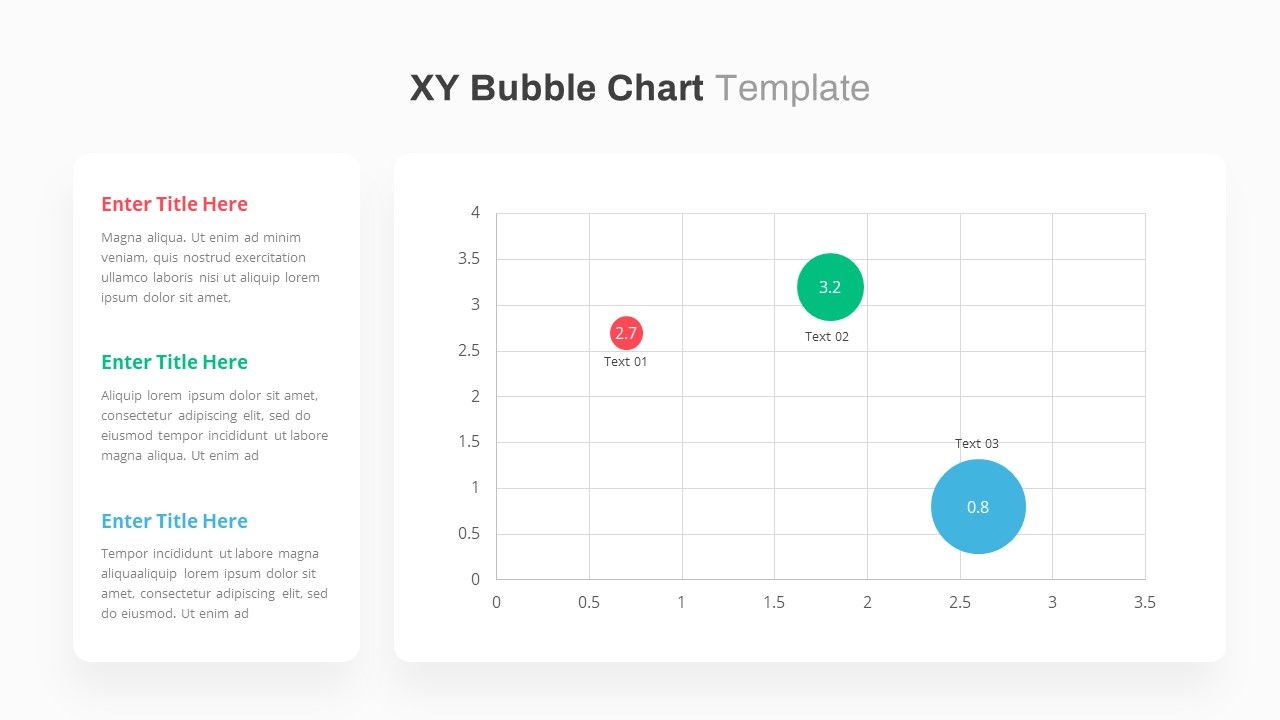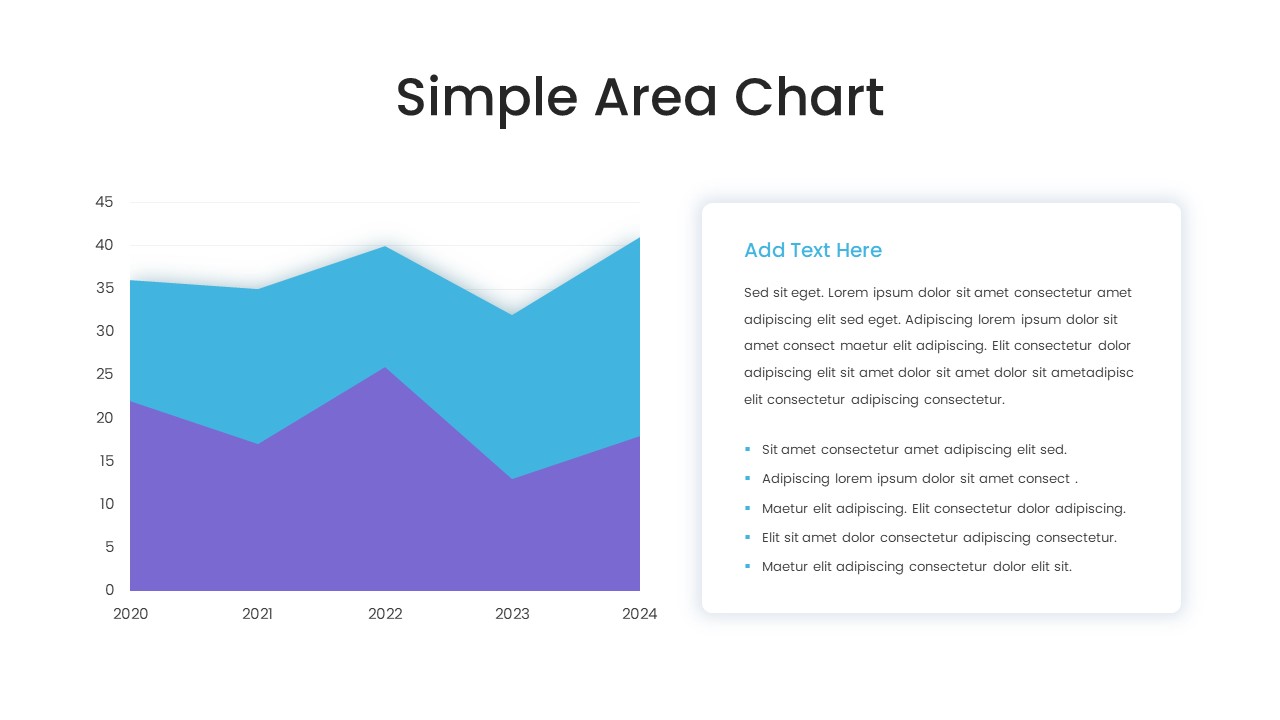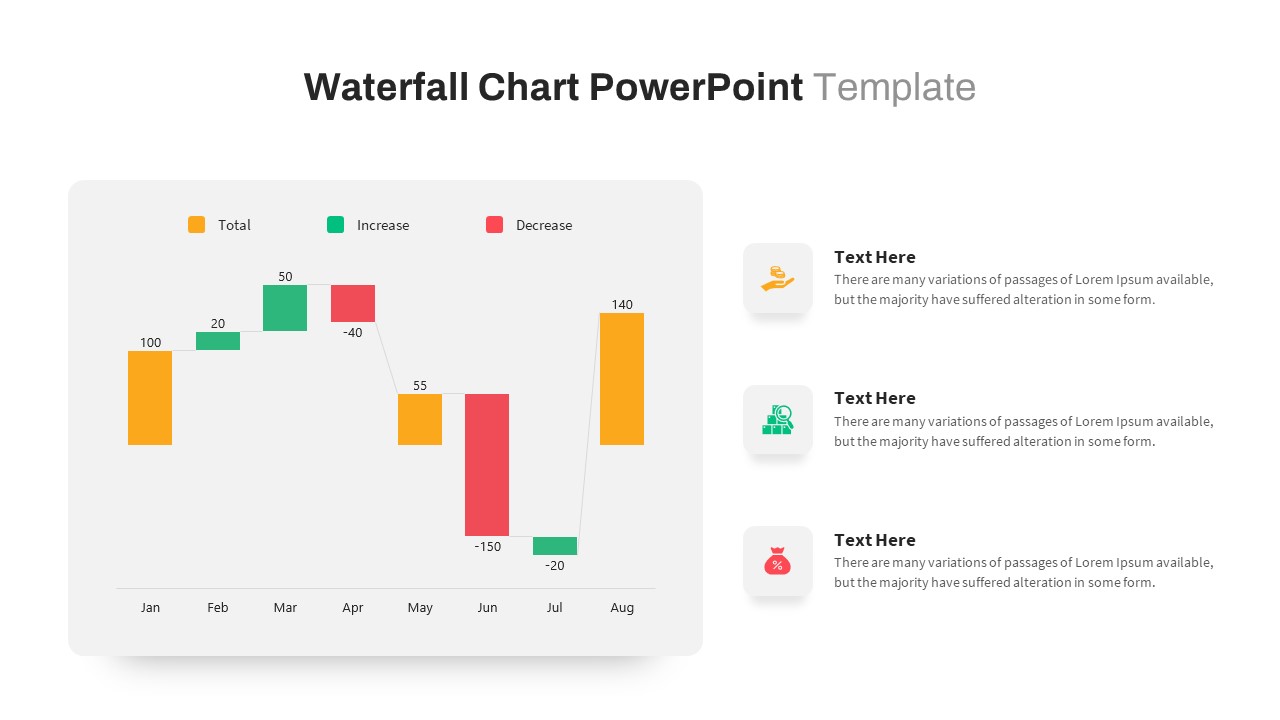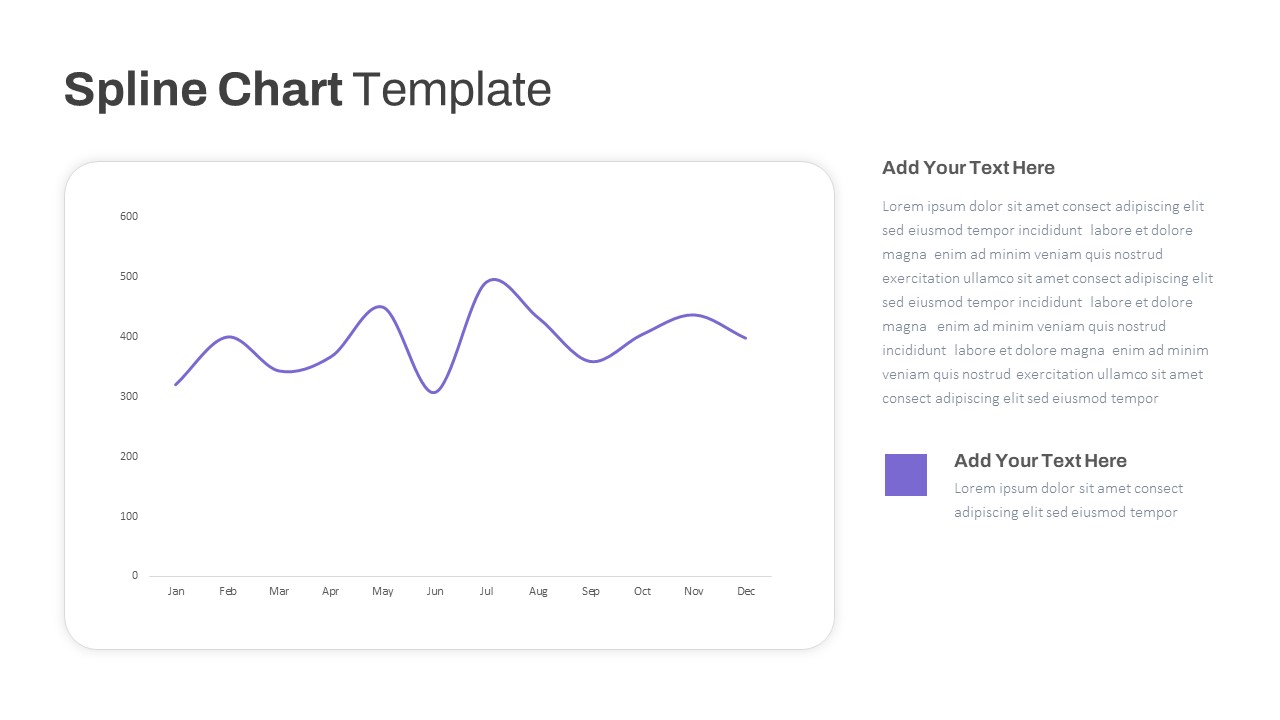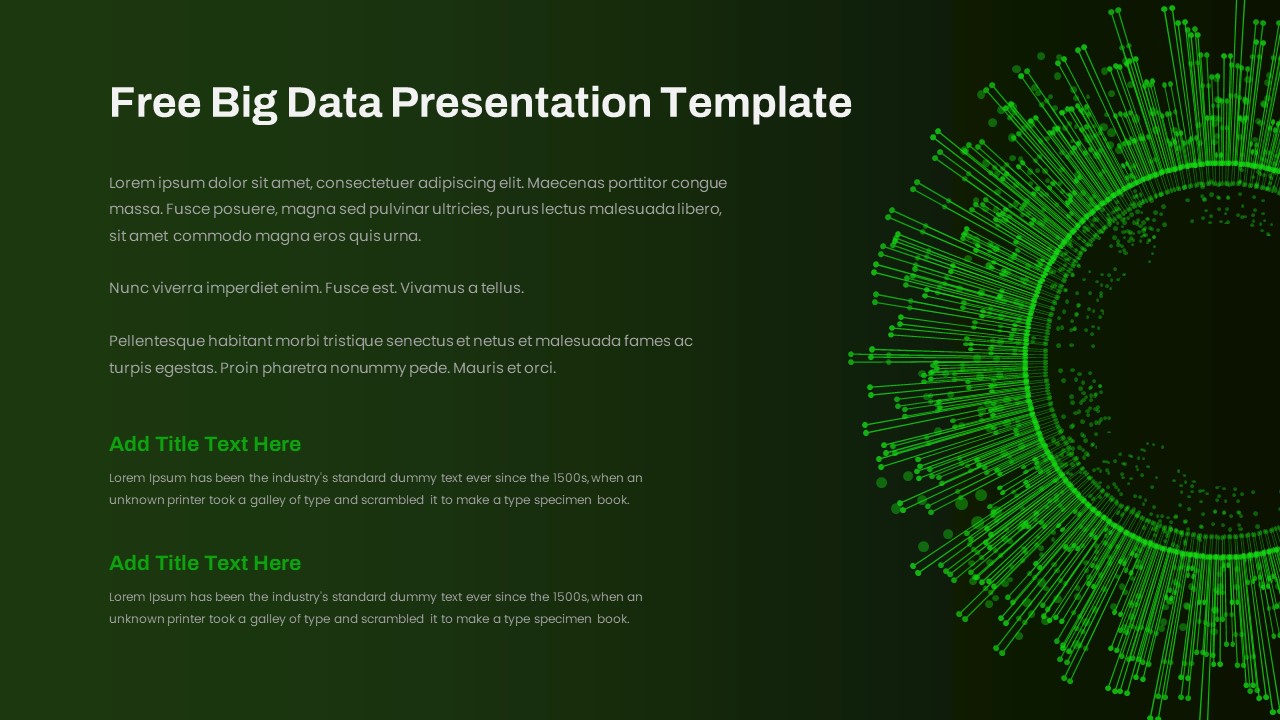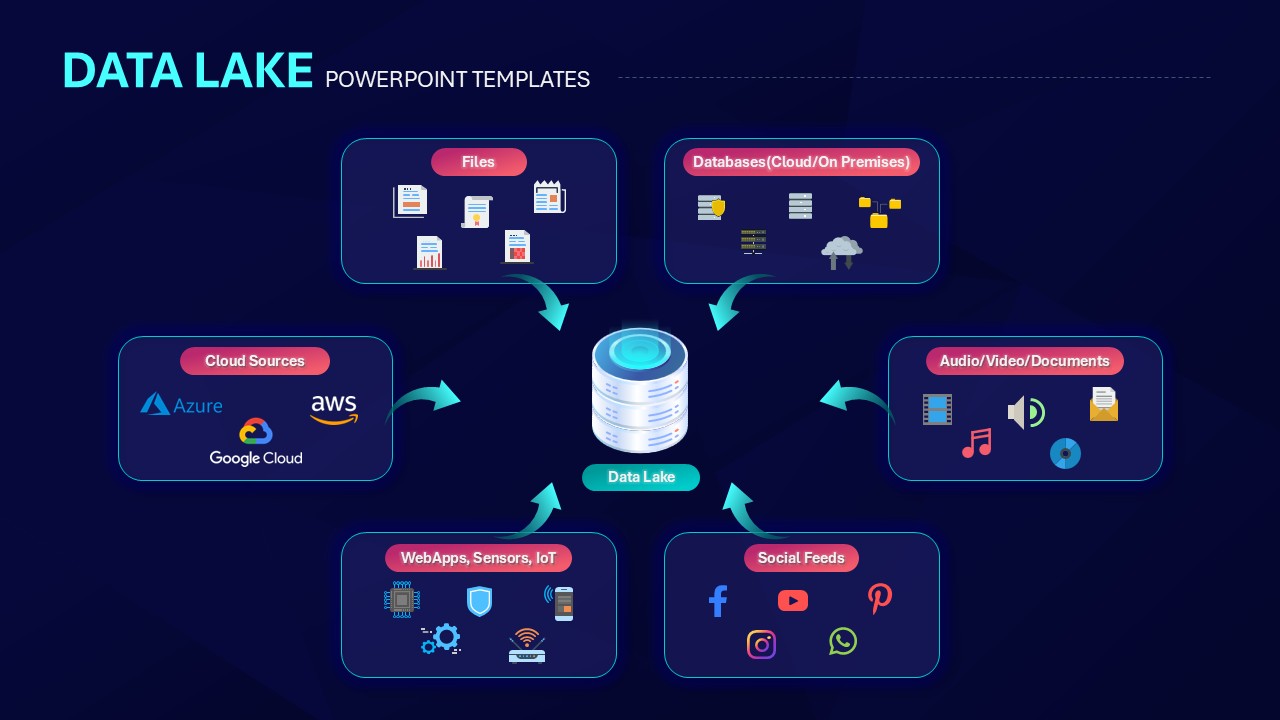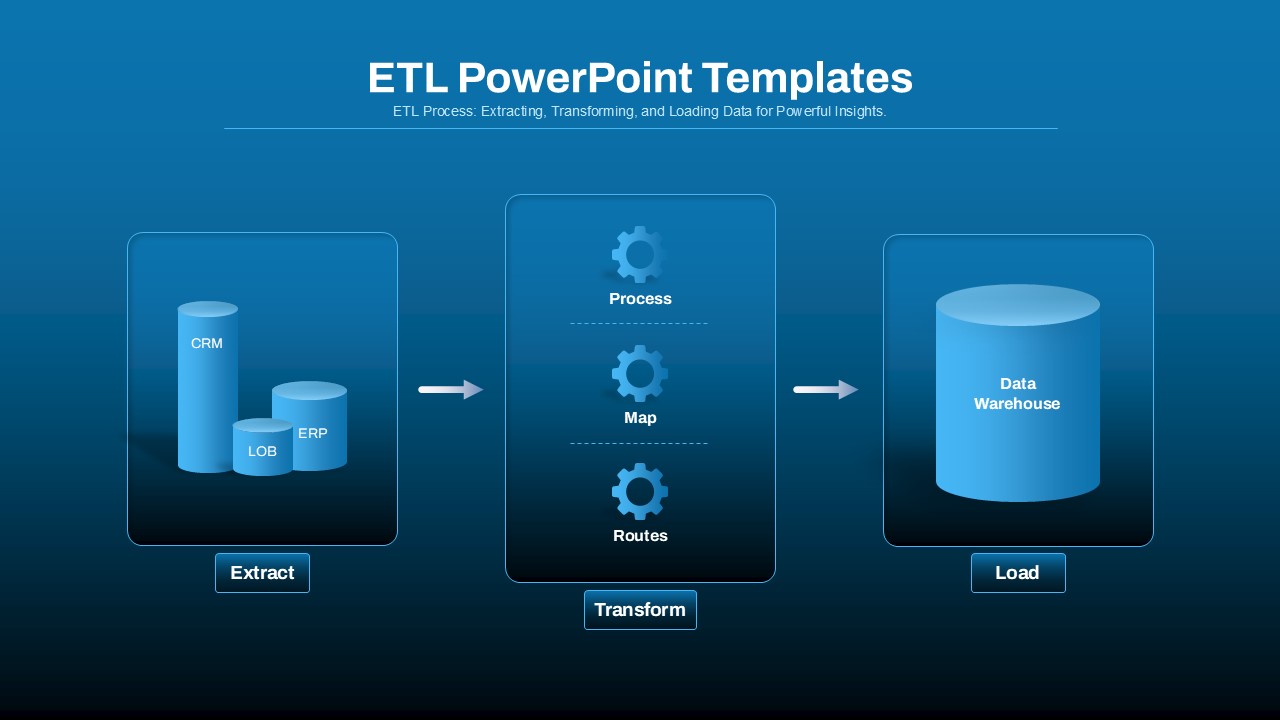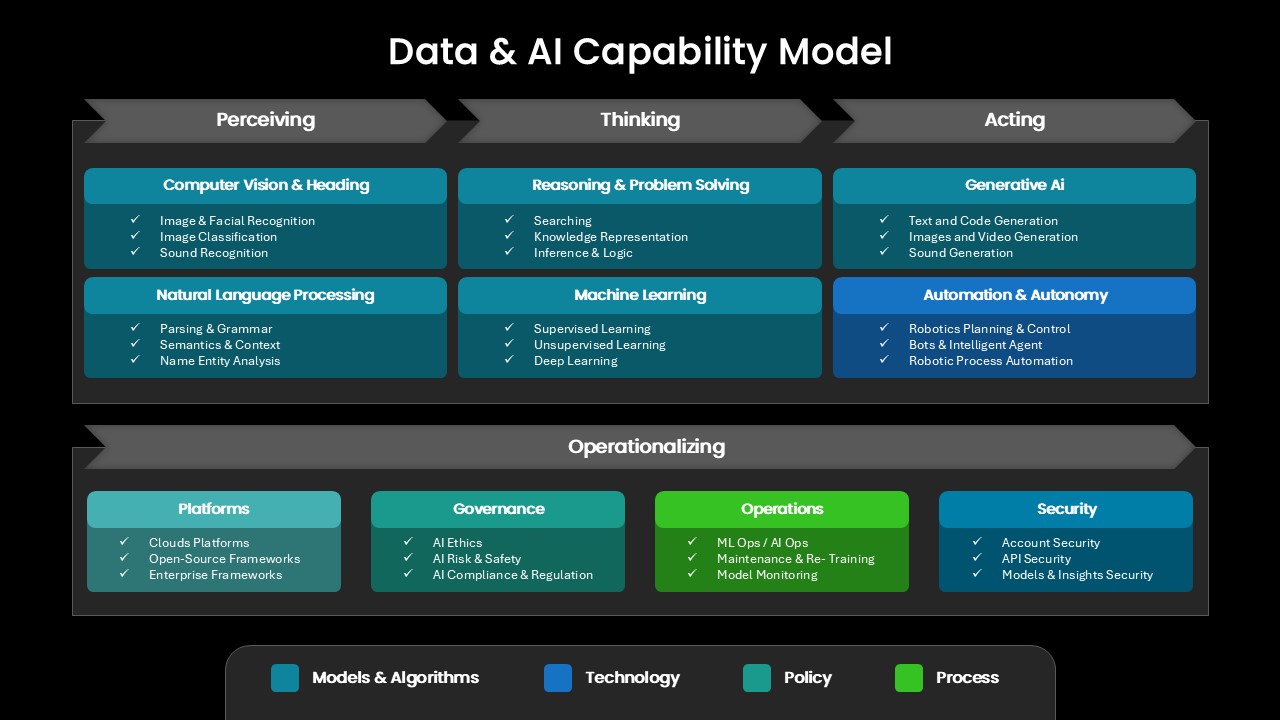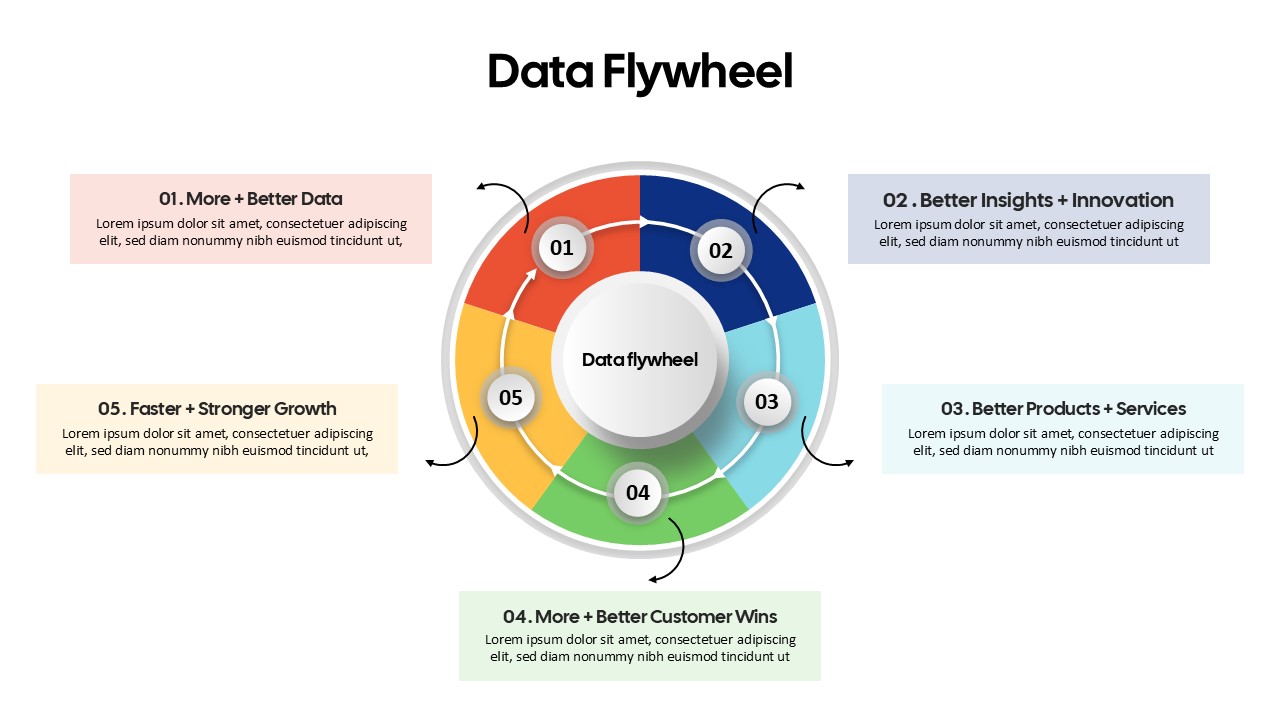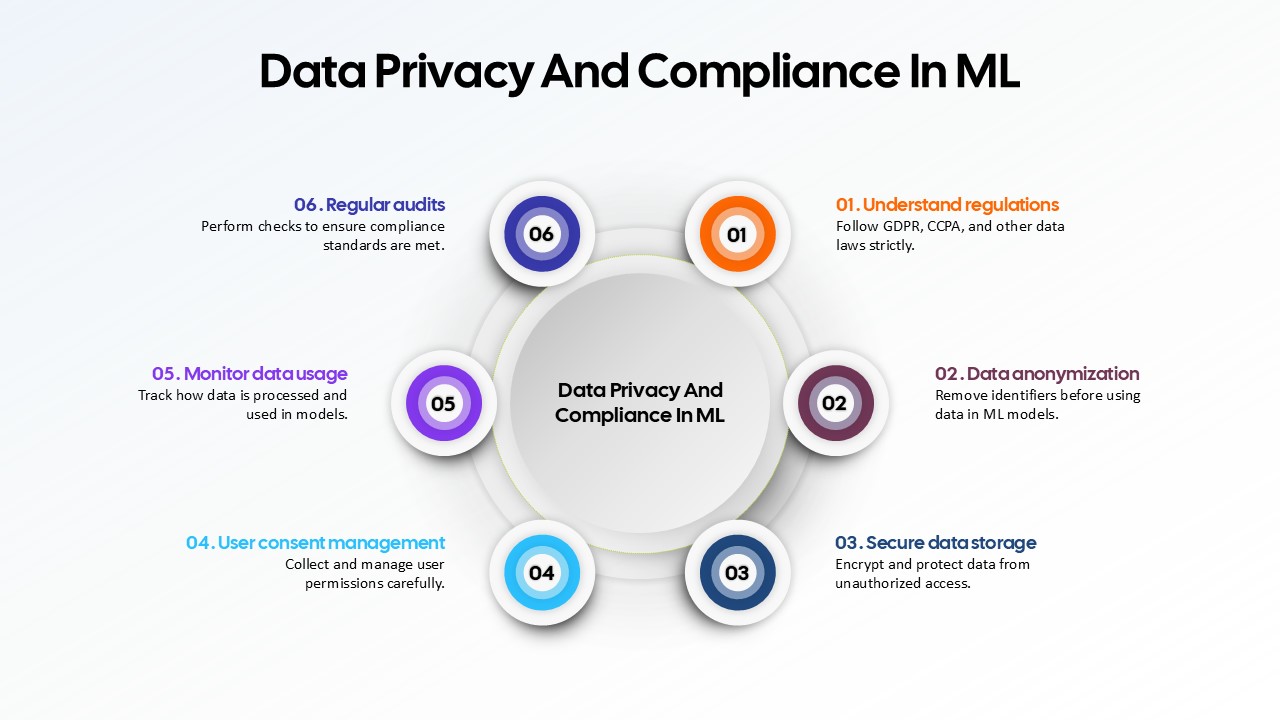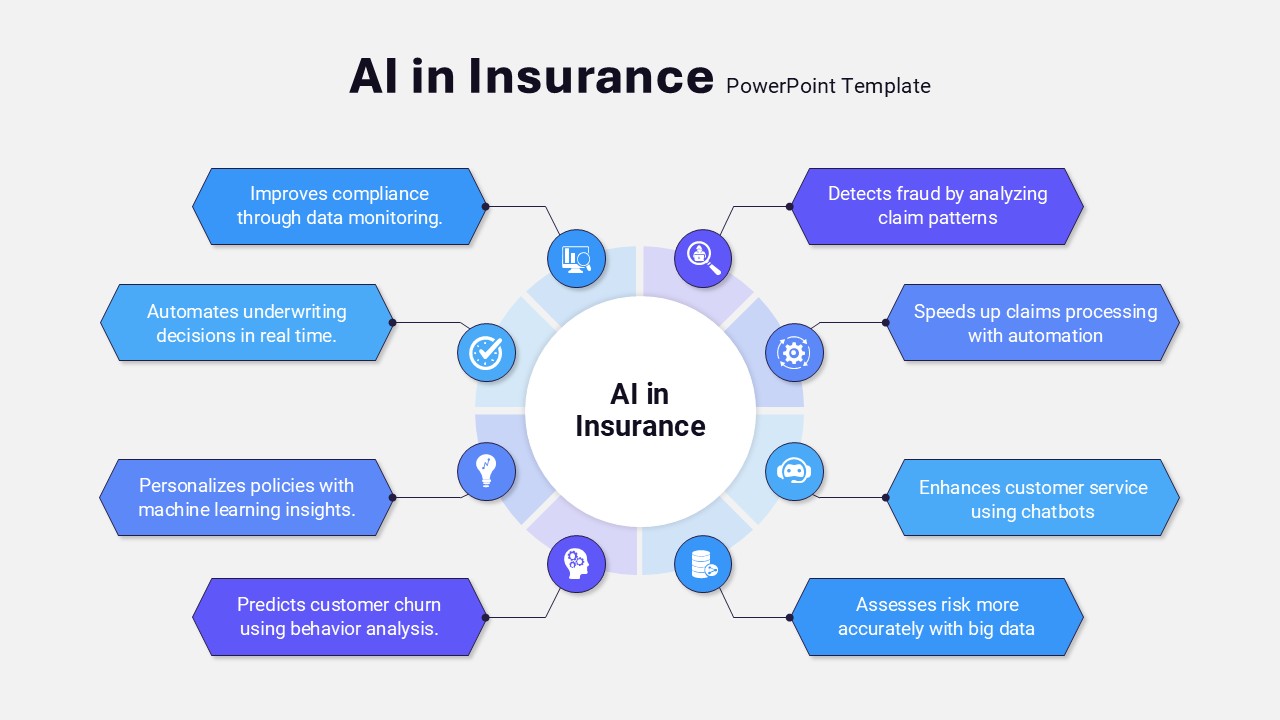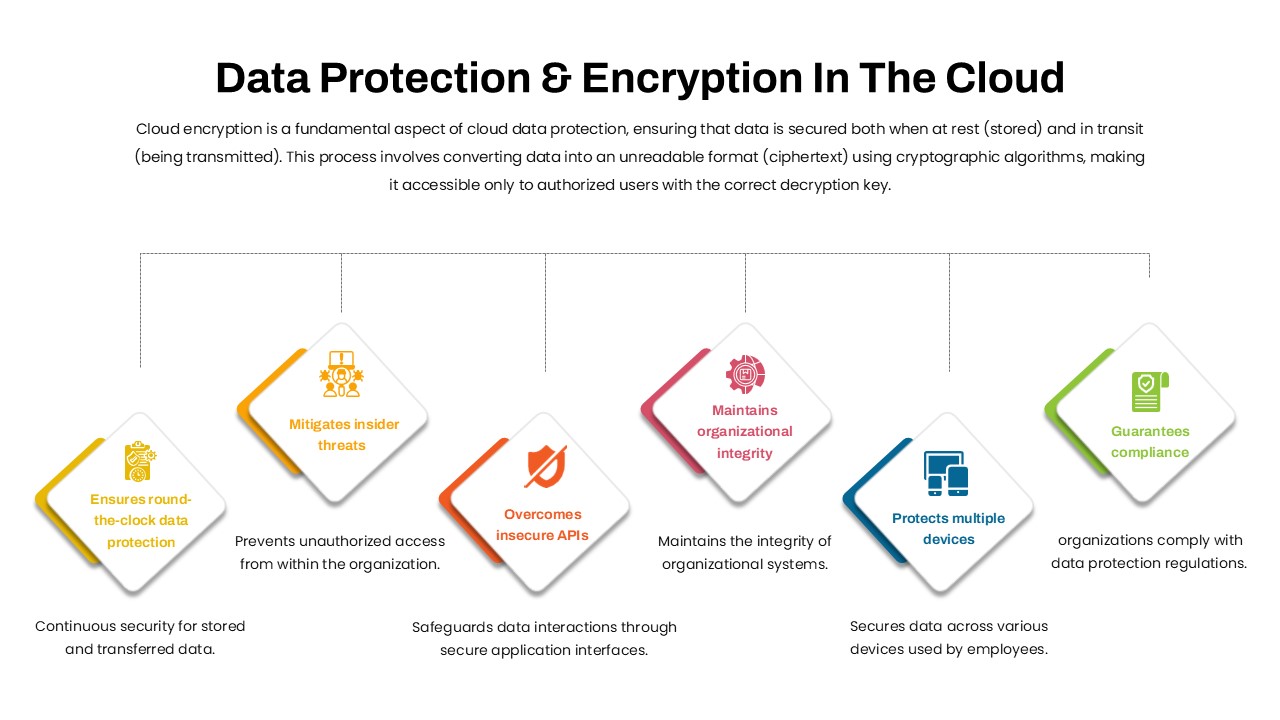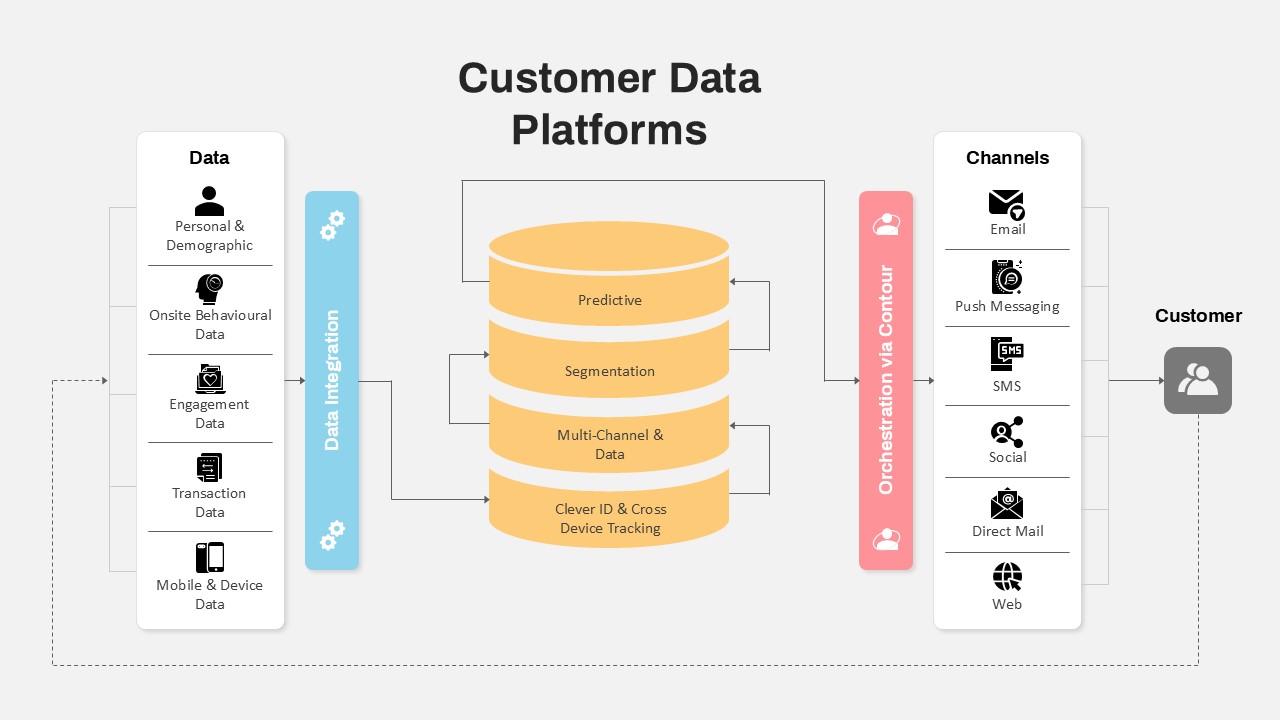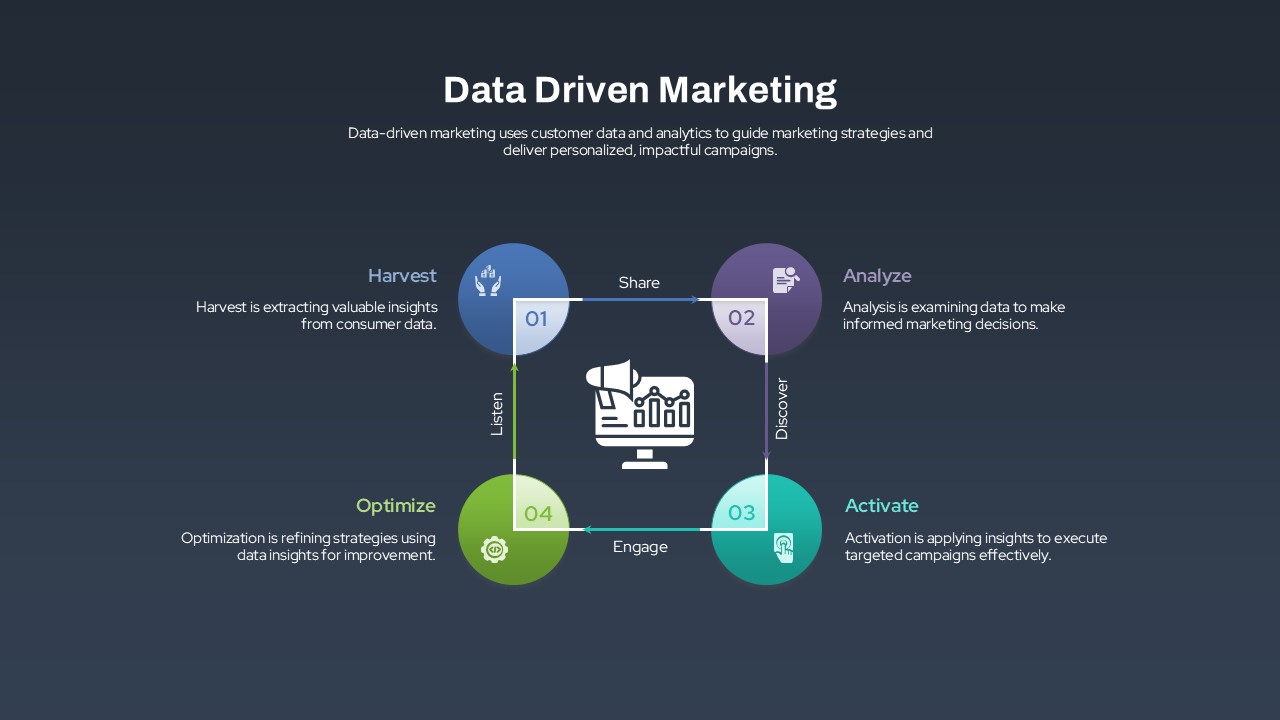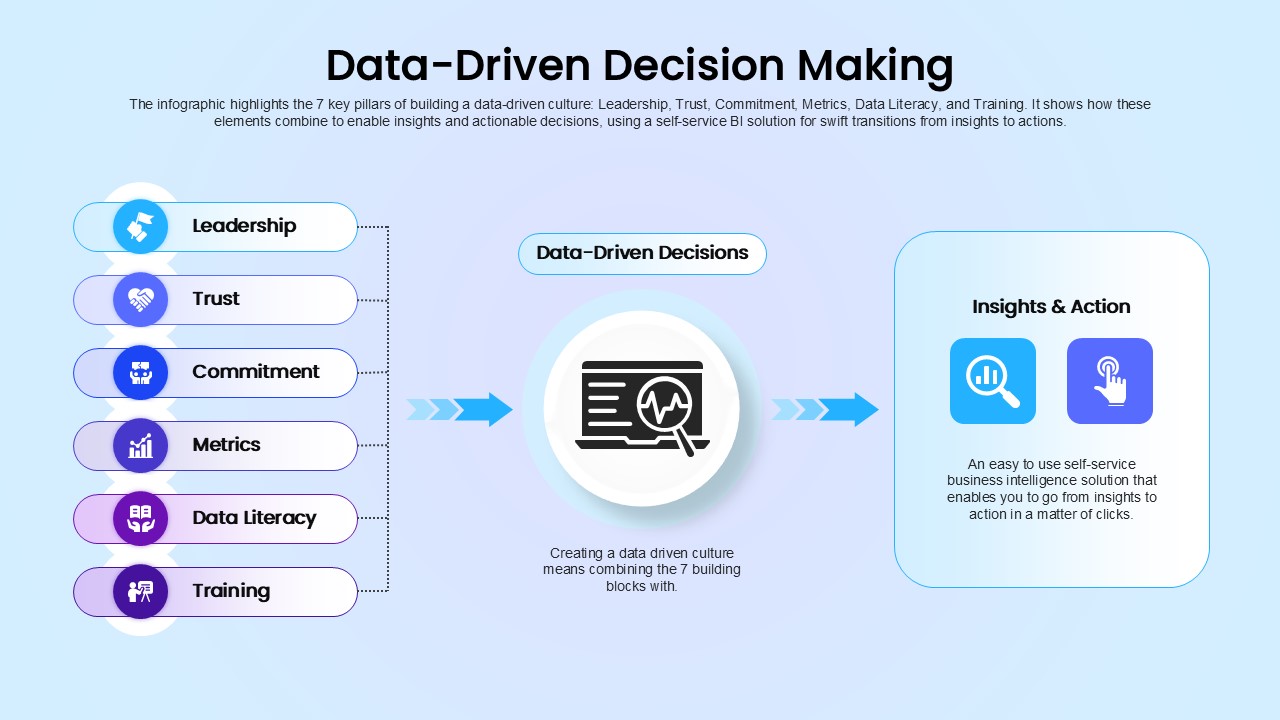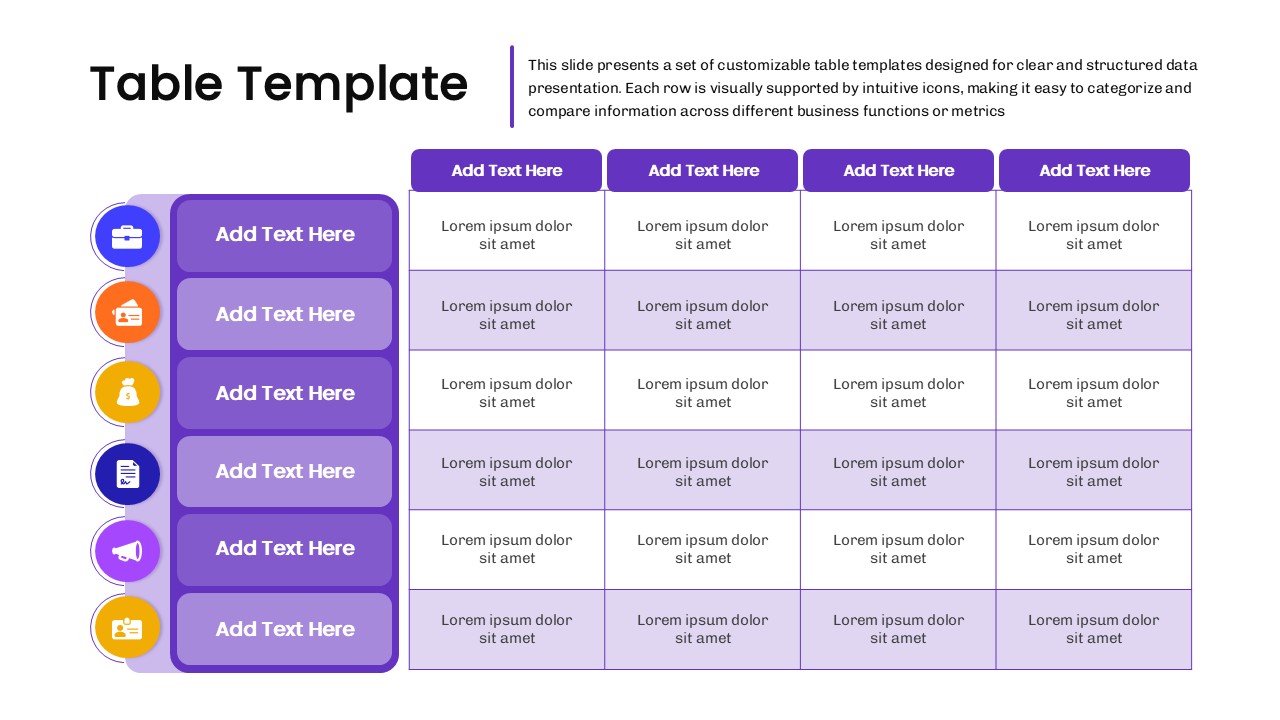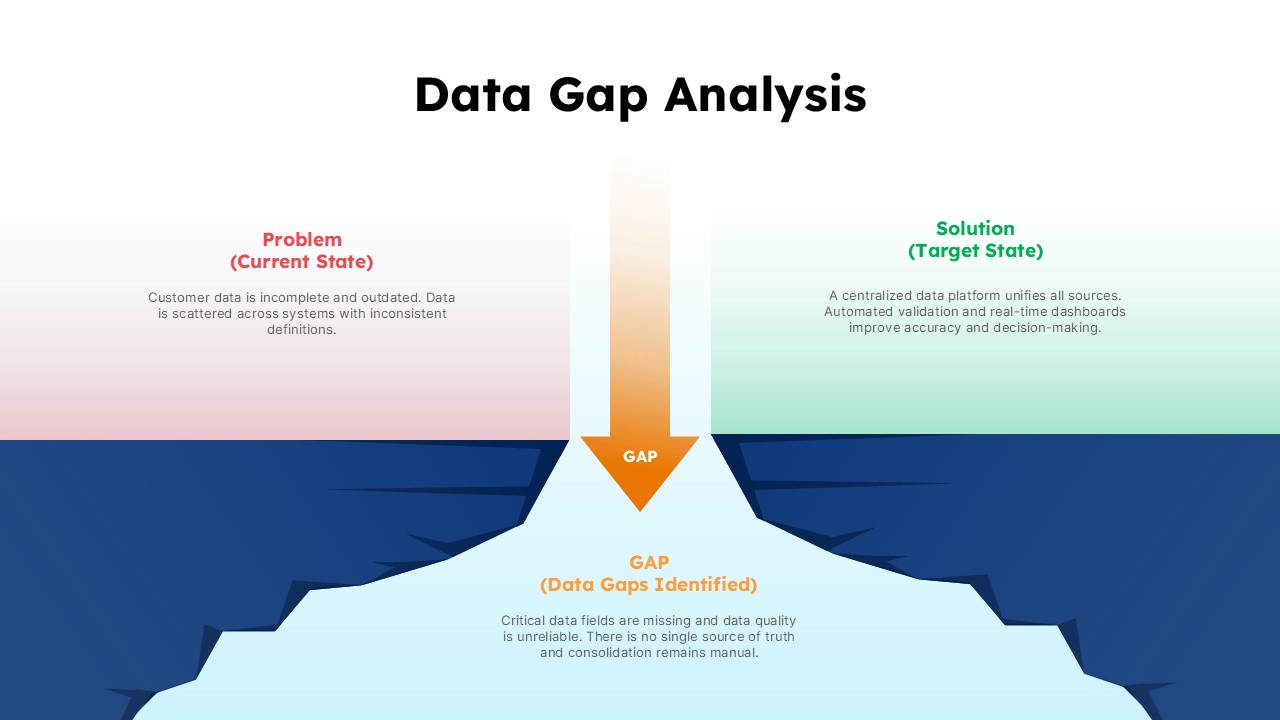Interactive US Population Data Map Slide Template for PowerPoint & Google Slides
Description
This slide features a bold US silhouette map on a clean white canvas, complemented by two vibrant hexagonal callouts positioned over key regions to display population percentages—42% in the Northeast (red hexagon) and 76% in the South (orange hexagon). Each callout contains customizable placeholder text for brief context. To the right, a dedicated content area titled “Population Data Analysis” offers space for long-form narrative, with intuitive text blocks for detailed explanations. Below, gender-specific icons visualize a demographic split of 76% female and 24% male users, reinforced by a color-coded legend with four distinct population categories.
Built on editable master slides, this template includes vector-based hexagon shapes, map outline, icons, and legends that are fully customizable. Users can adjust callout positions, update percentage values, recolor hexagons to match branding, or swap placeholder text in seconds. Alignment guides and distribution tools allow adding additional callouts or resizing the map for different aspect ratios. The slide supports both PowerPoint and Google Slides, ensuring consistent formatting and seamless collaboration. For enhanced storytelling, apply sequential entrance animations to each callout and demographic icon to guide audience focus through data points. The professional sans-serif typography and balanced white space ensure readability and visual impact in boardroom presentations, investor briefings, or academic reports.
Who is it for
Market researchers, demographic analysts, and business strategists can leverage this slide to present population distributions across U.S. regions. Educators, public policy experts, and marketing teams will find the hexagon callouts ideal for highlighting regional statistics, survey results, or campaign reach.
Other Uses
Beyond population metrics, repurpose this layout for sales territory maps, resource allocation plans, or geographic performance dashboards. Replace callouts with sales figures, customer growth rates, or infrastructure project statuses to adapt the design for diverse data storytelling.
Login to download this file