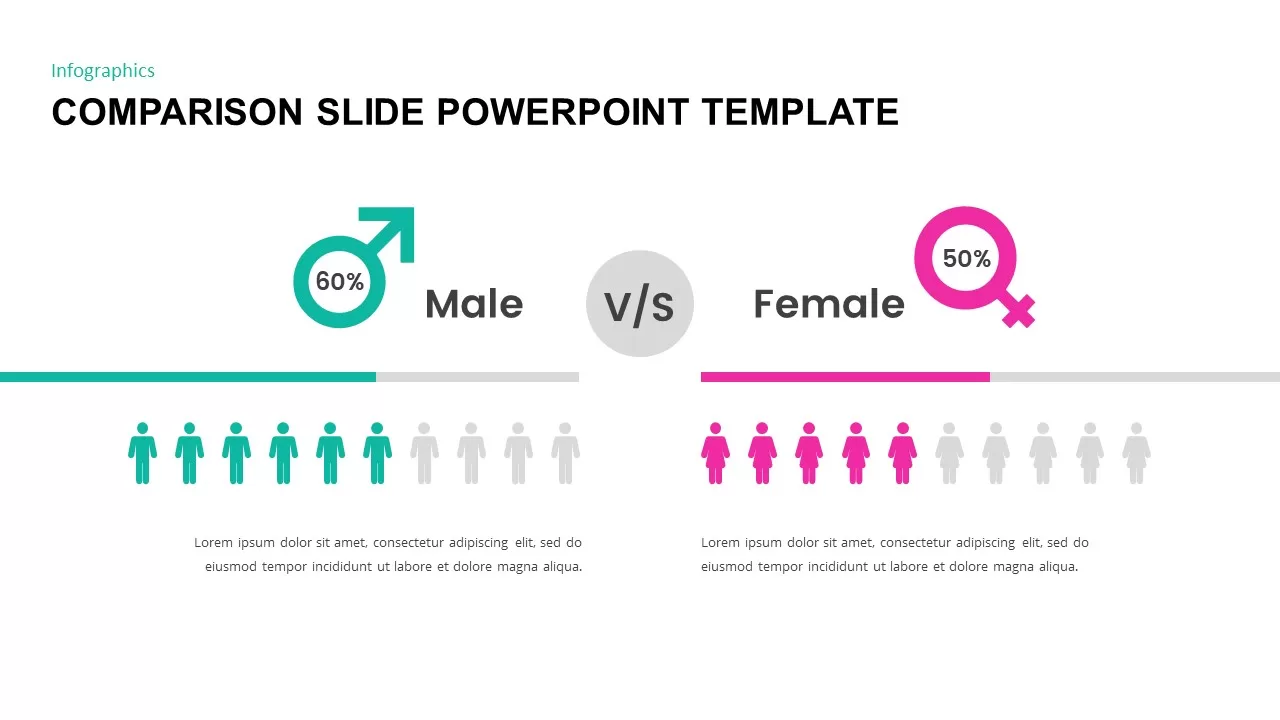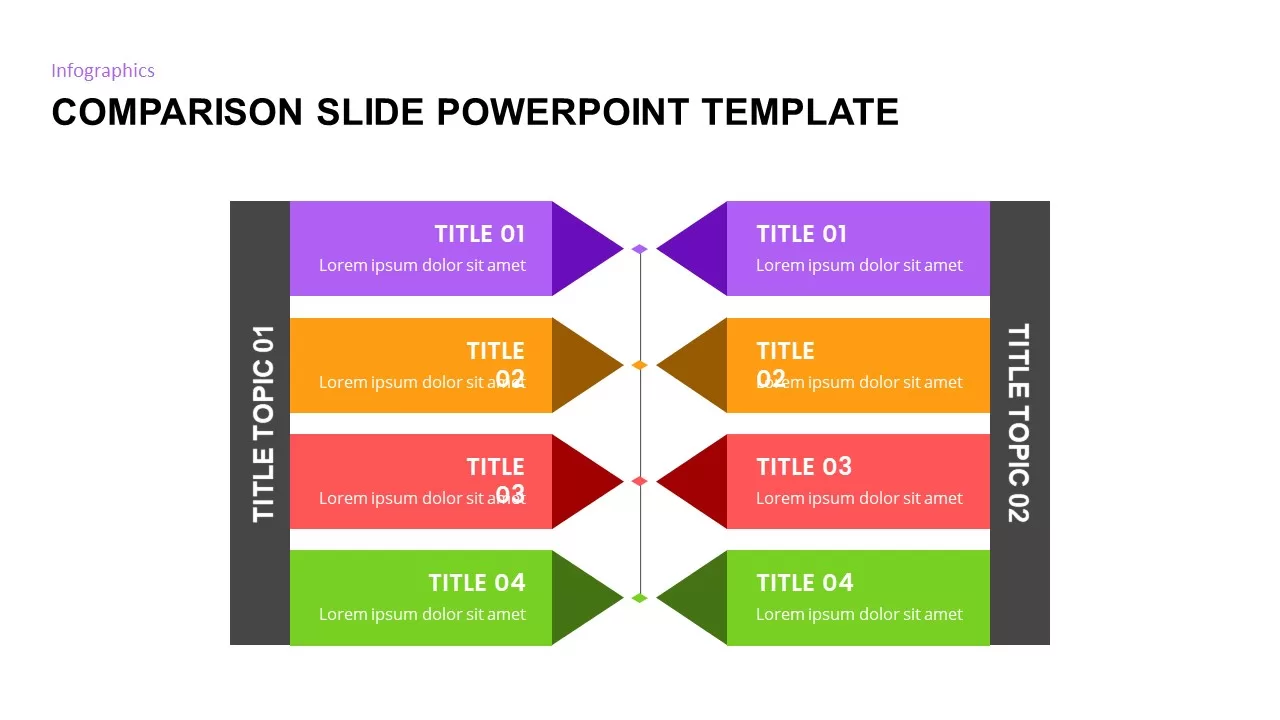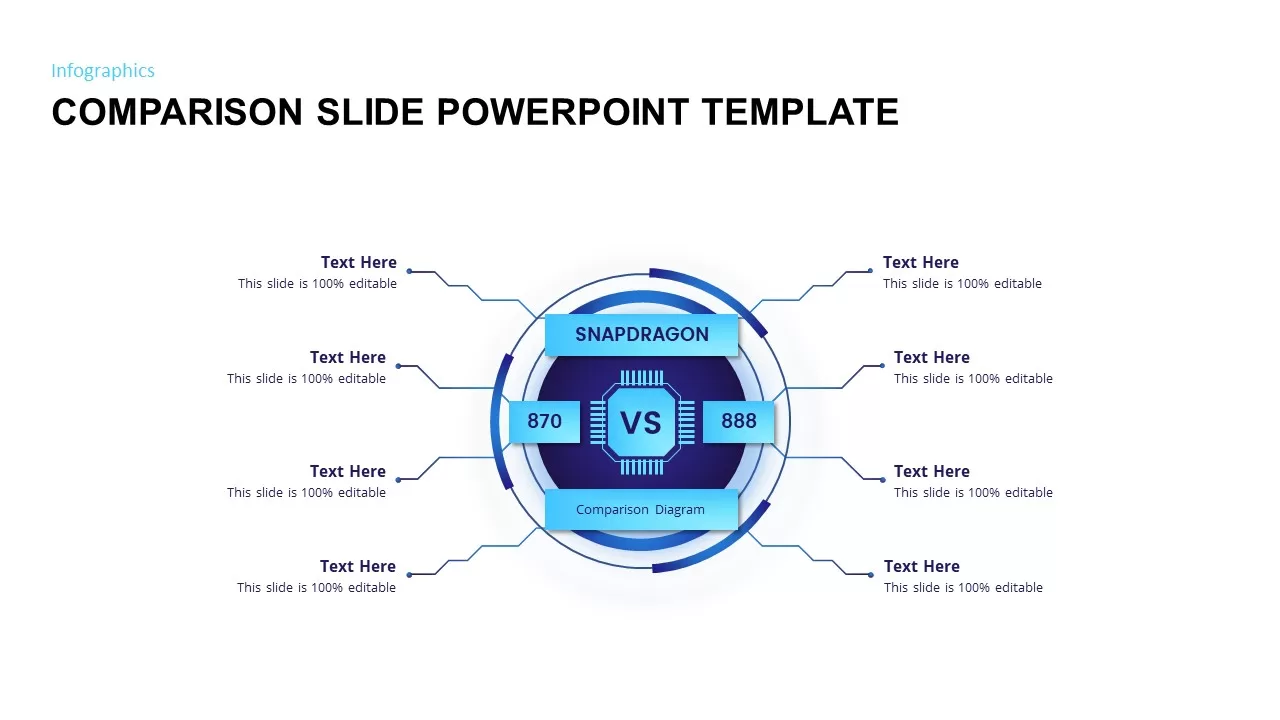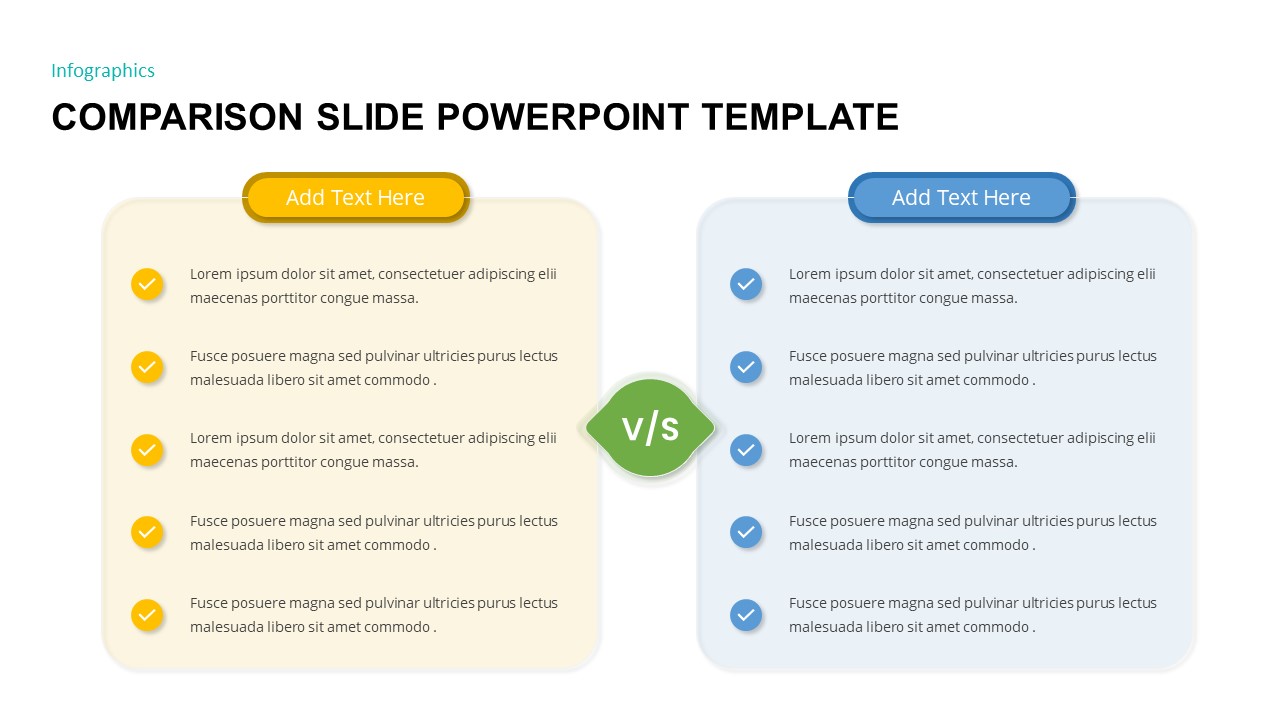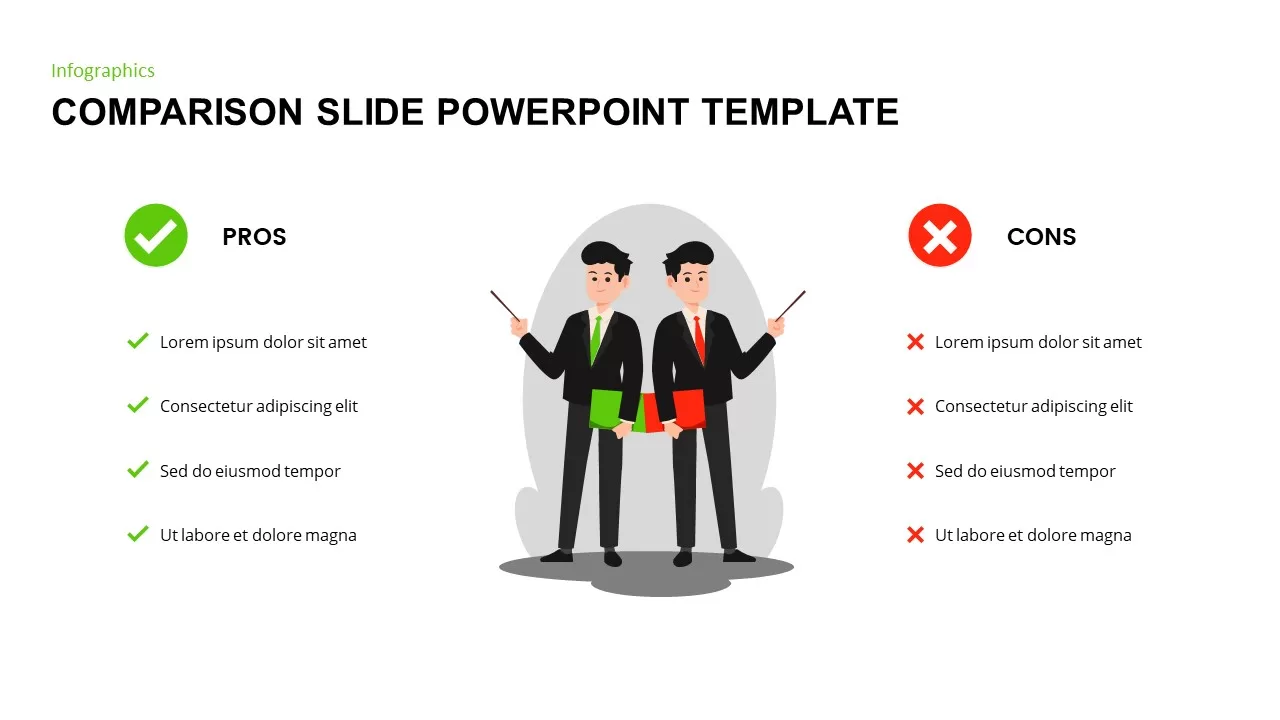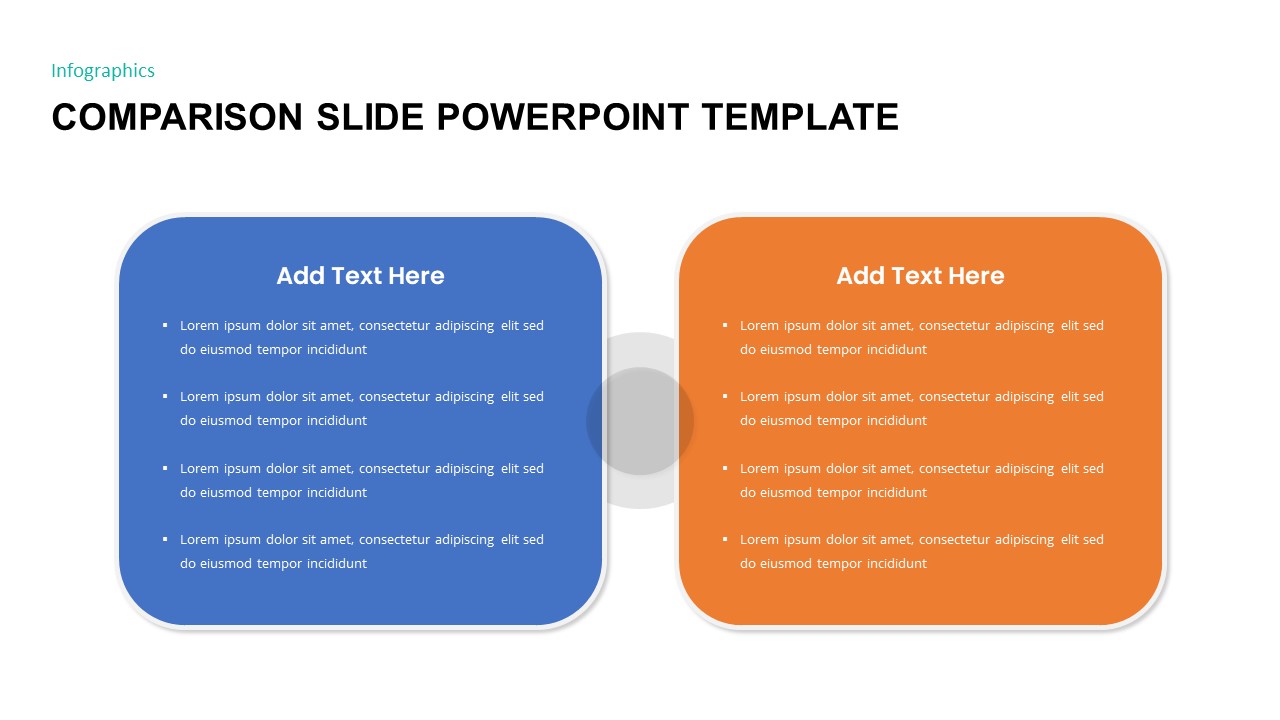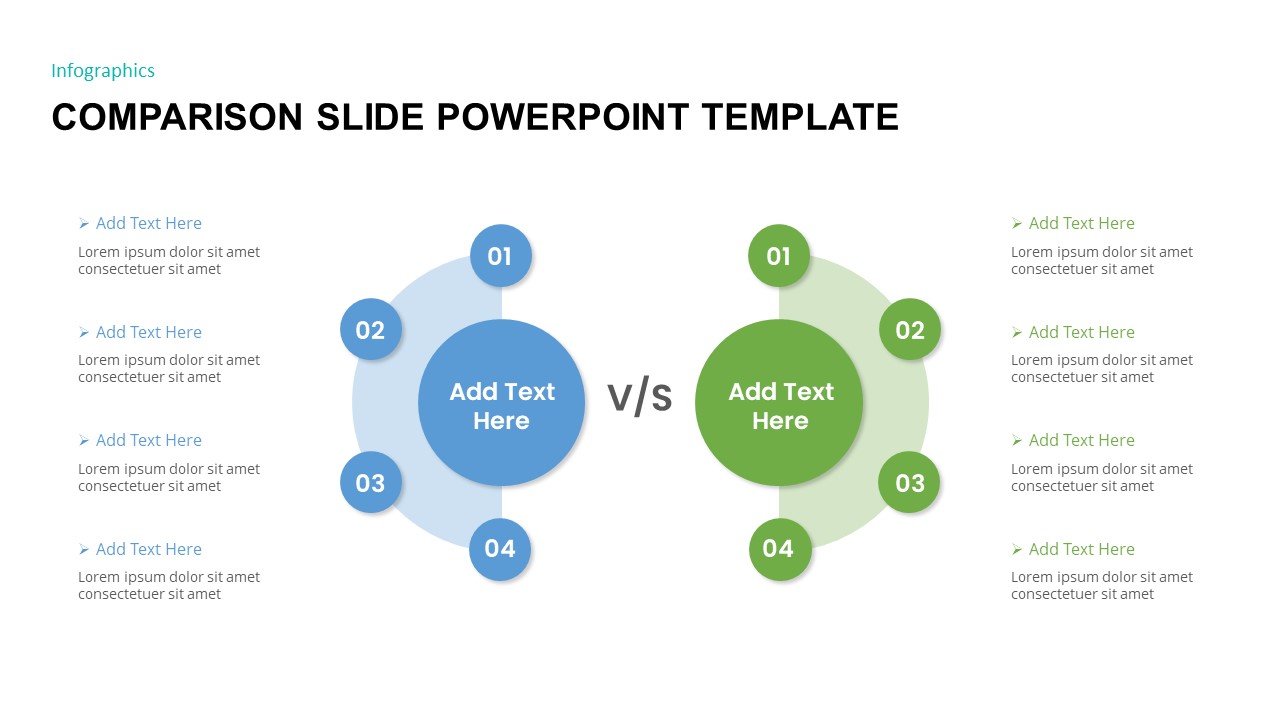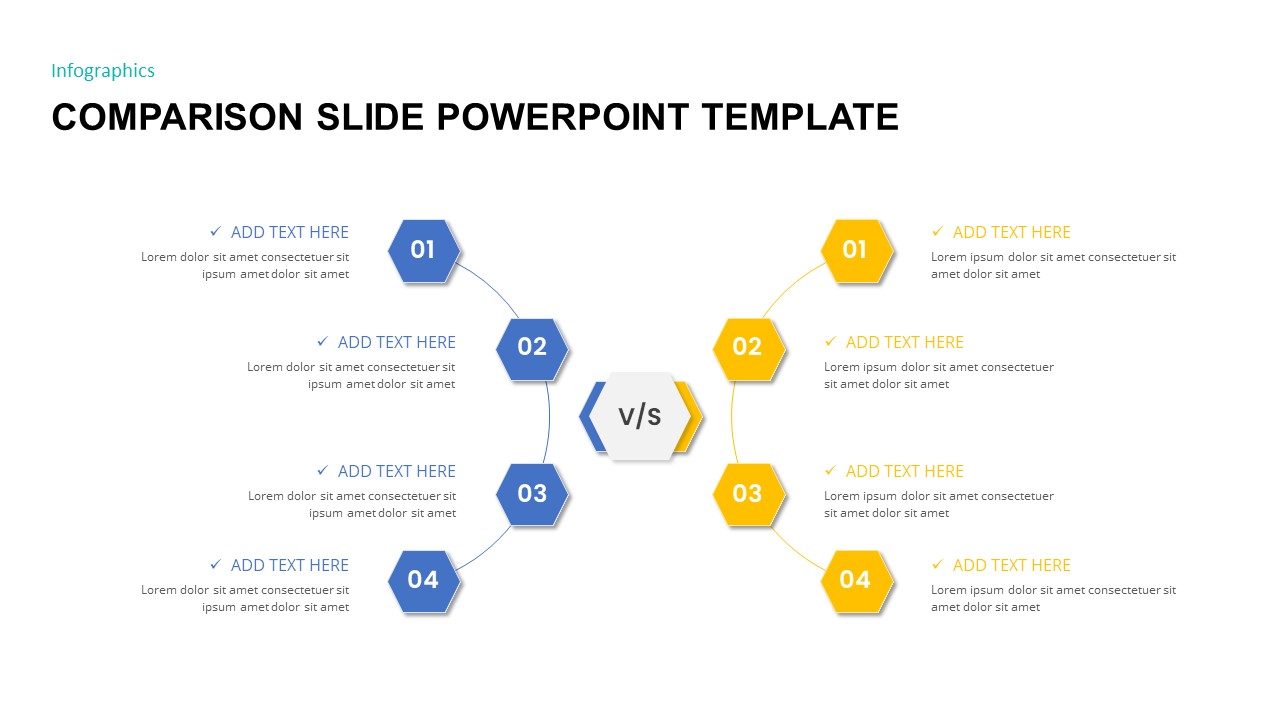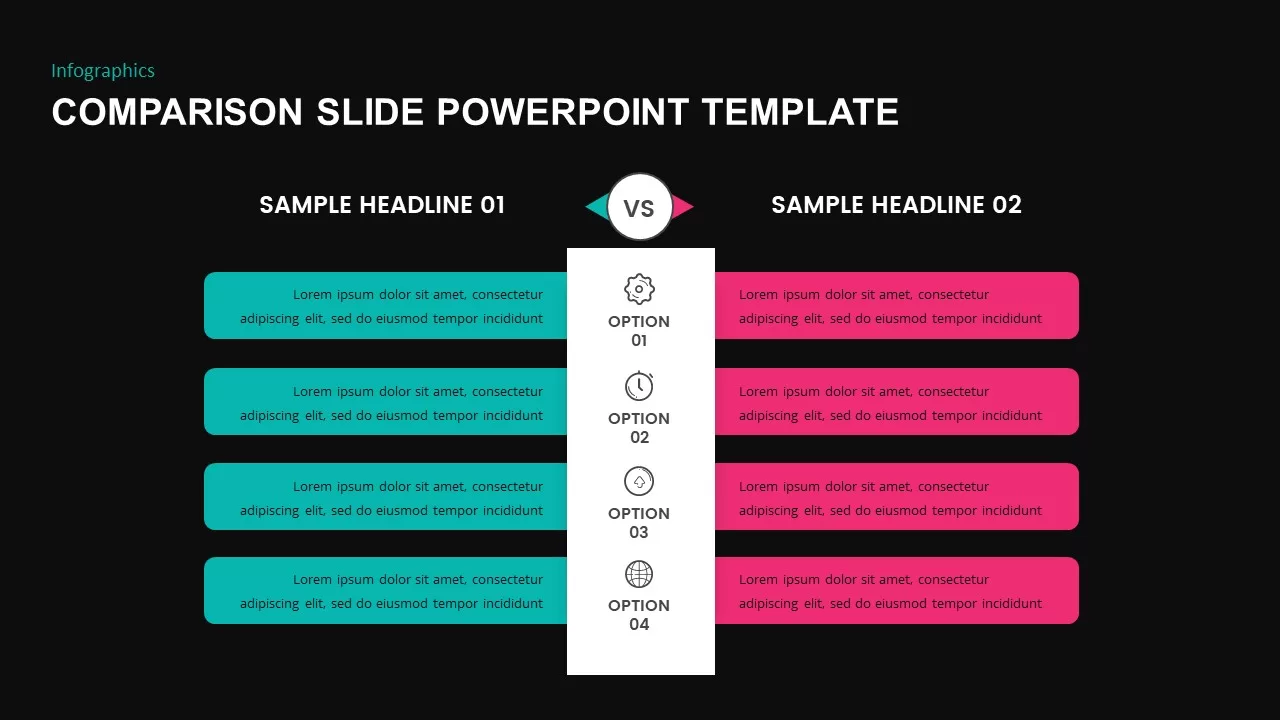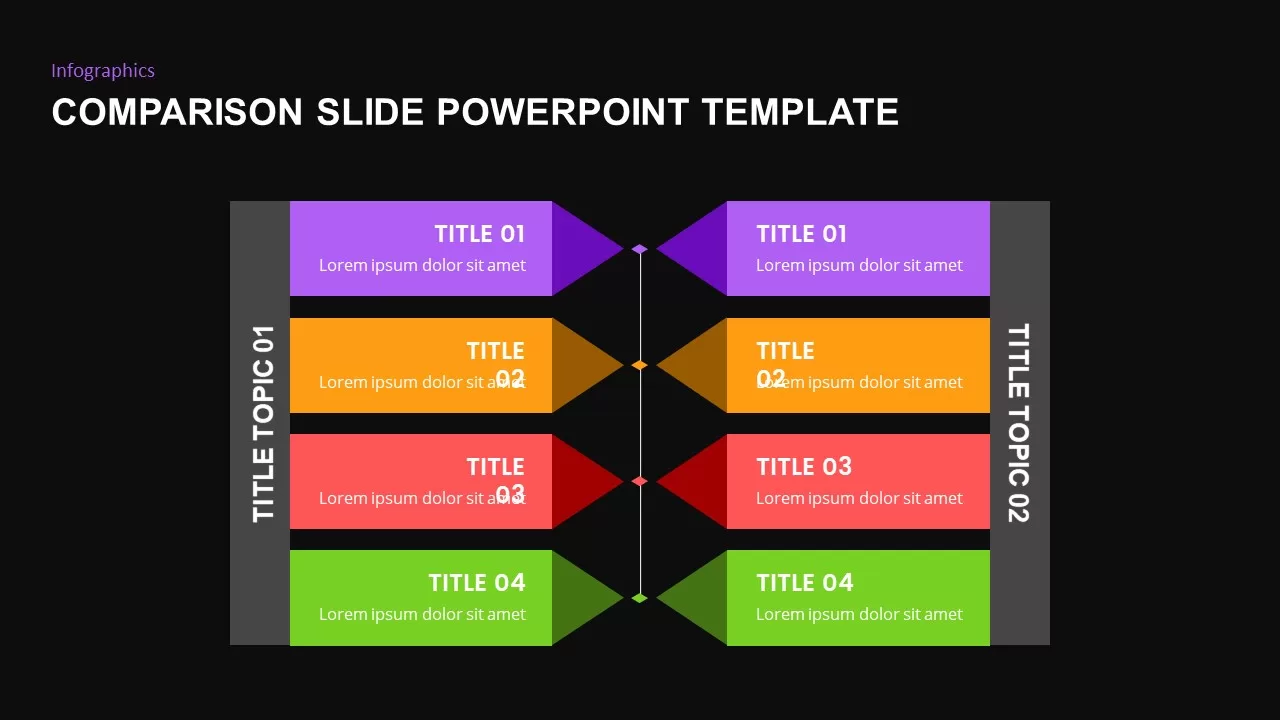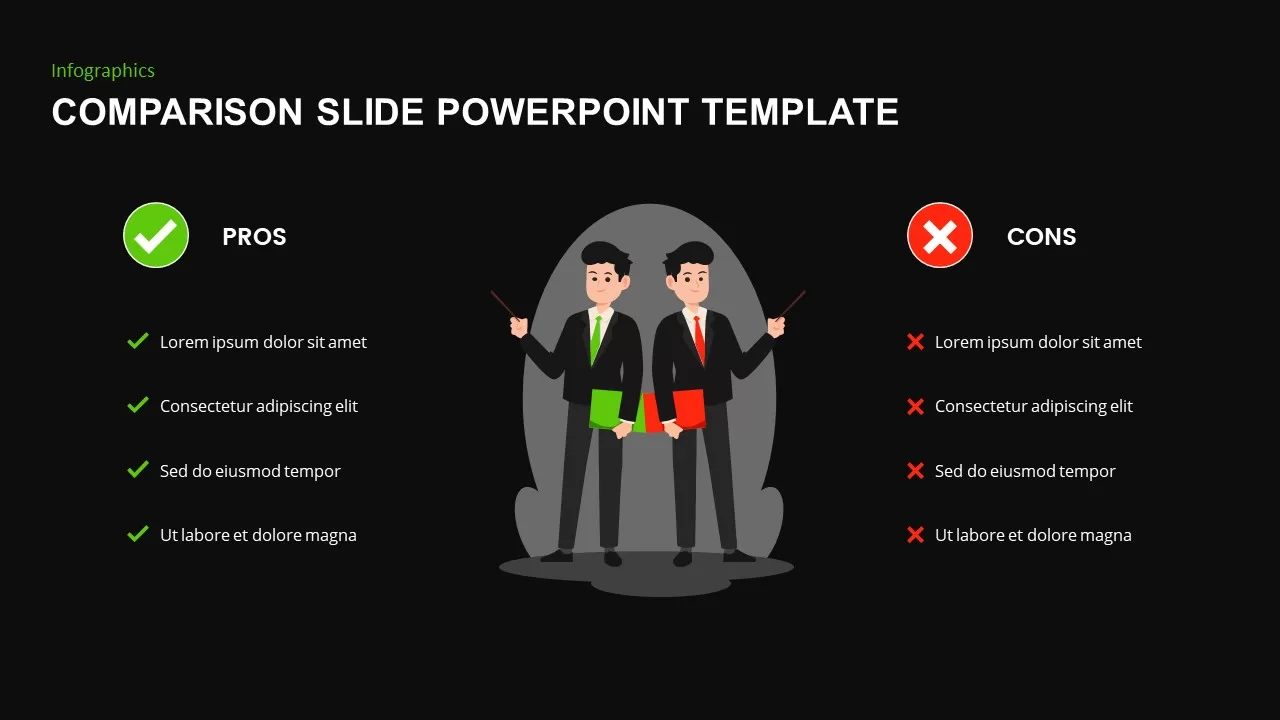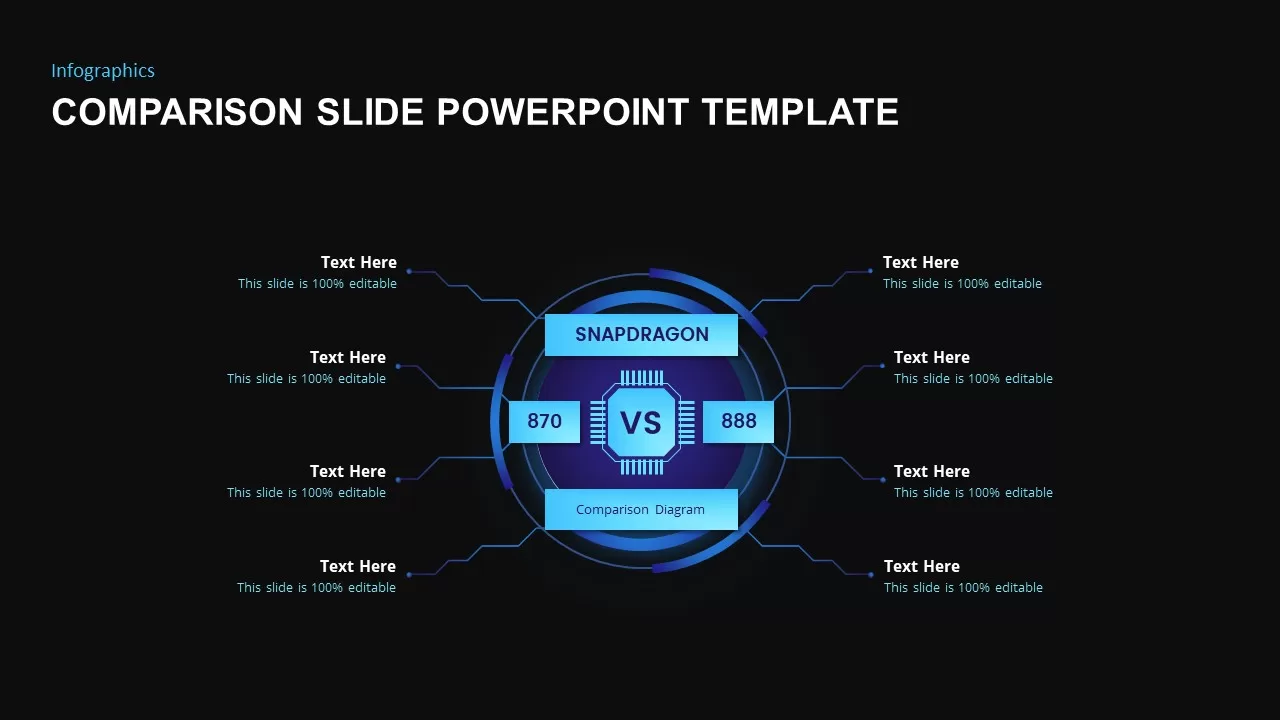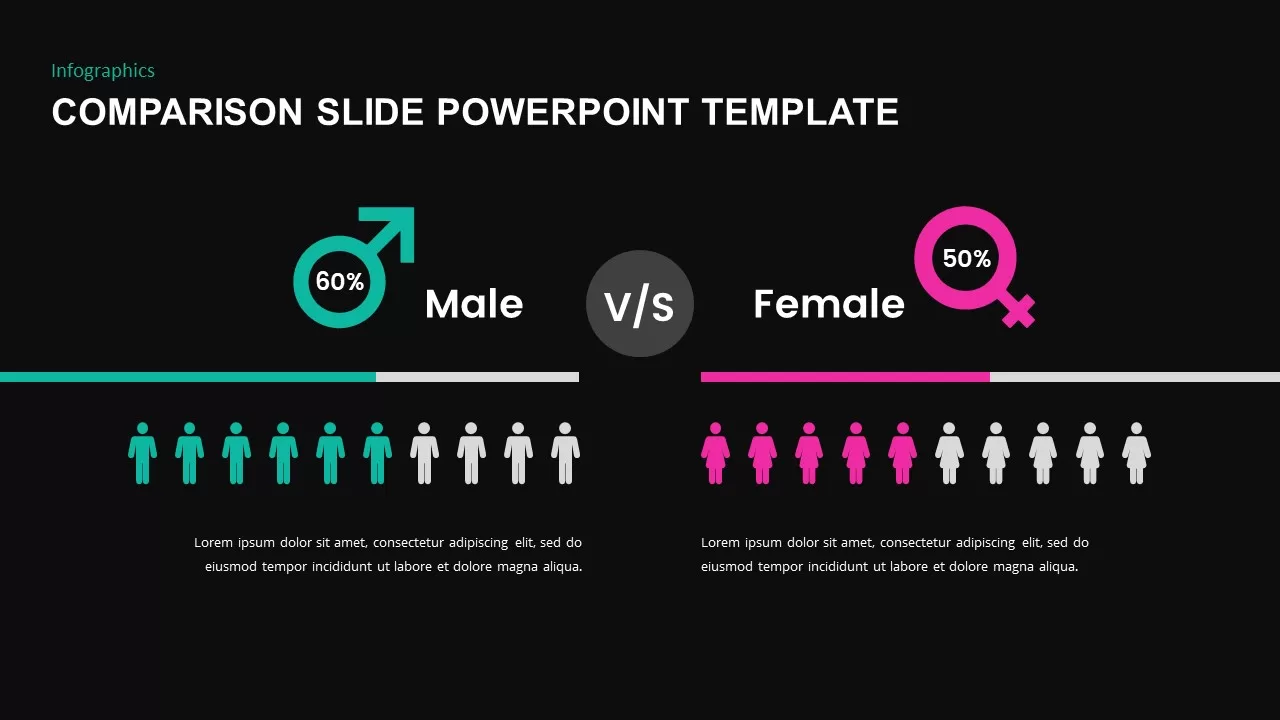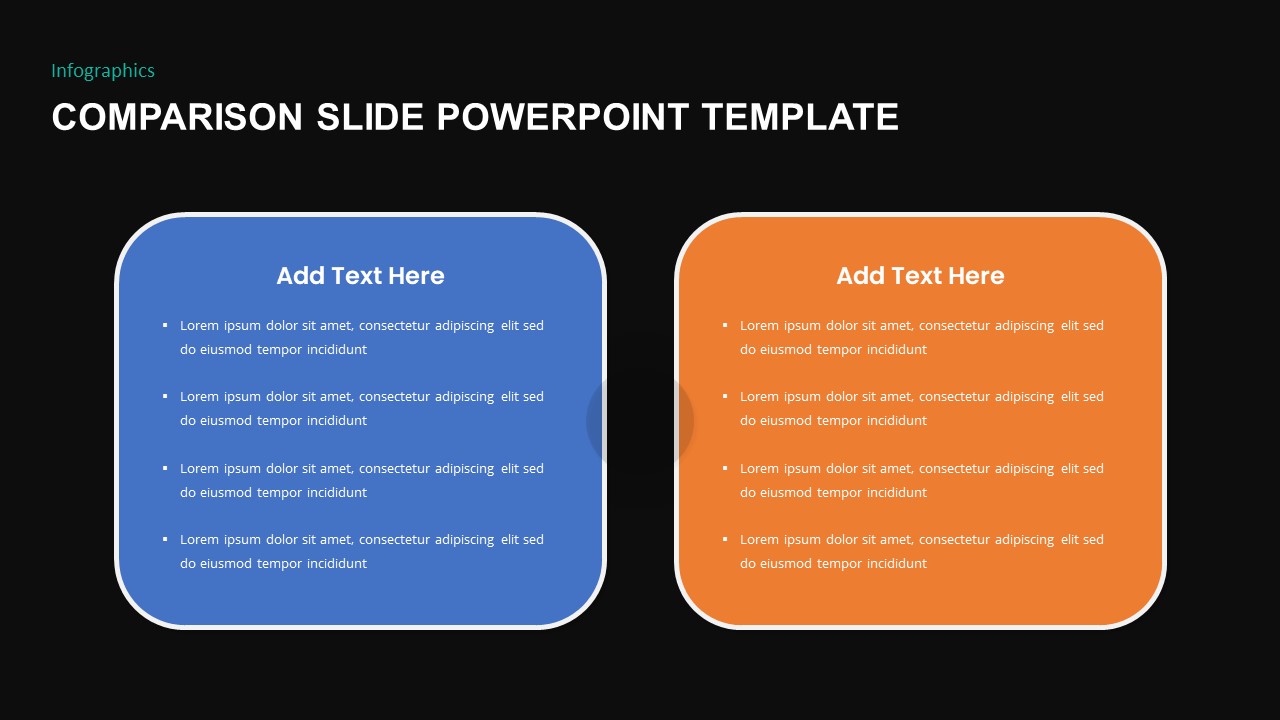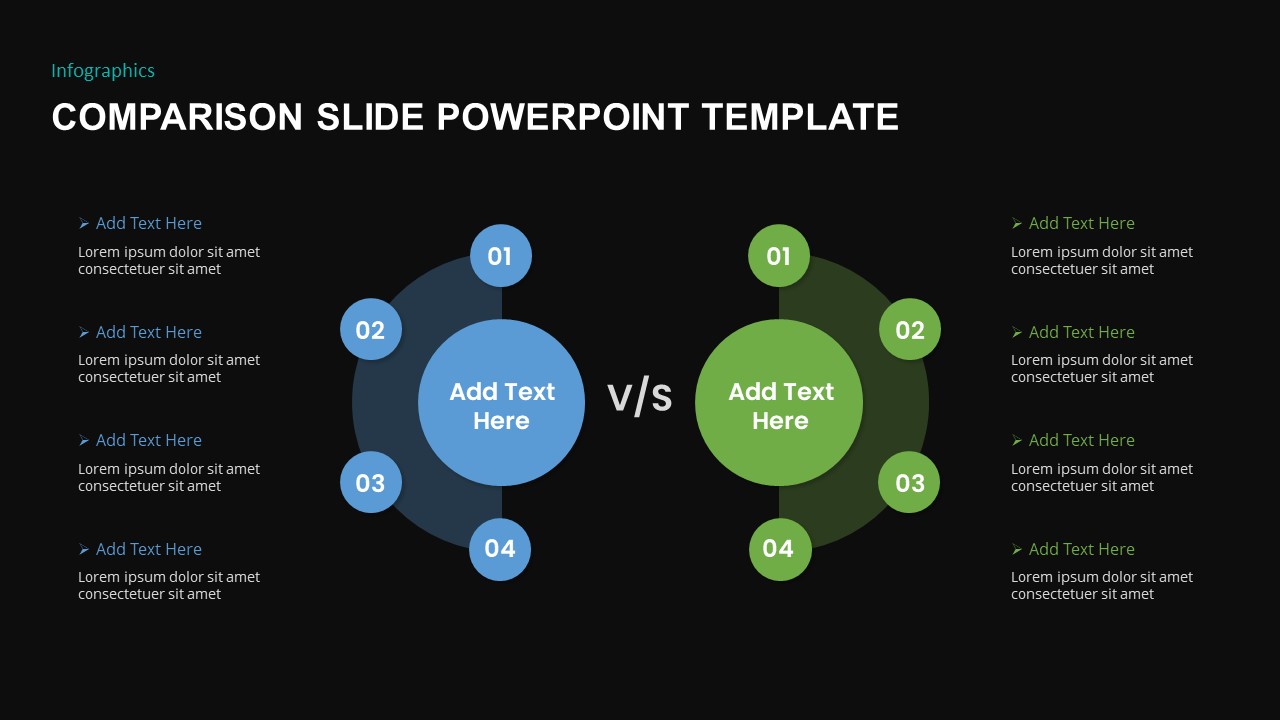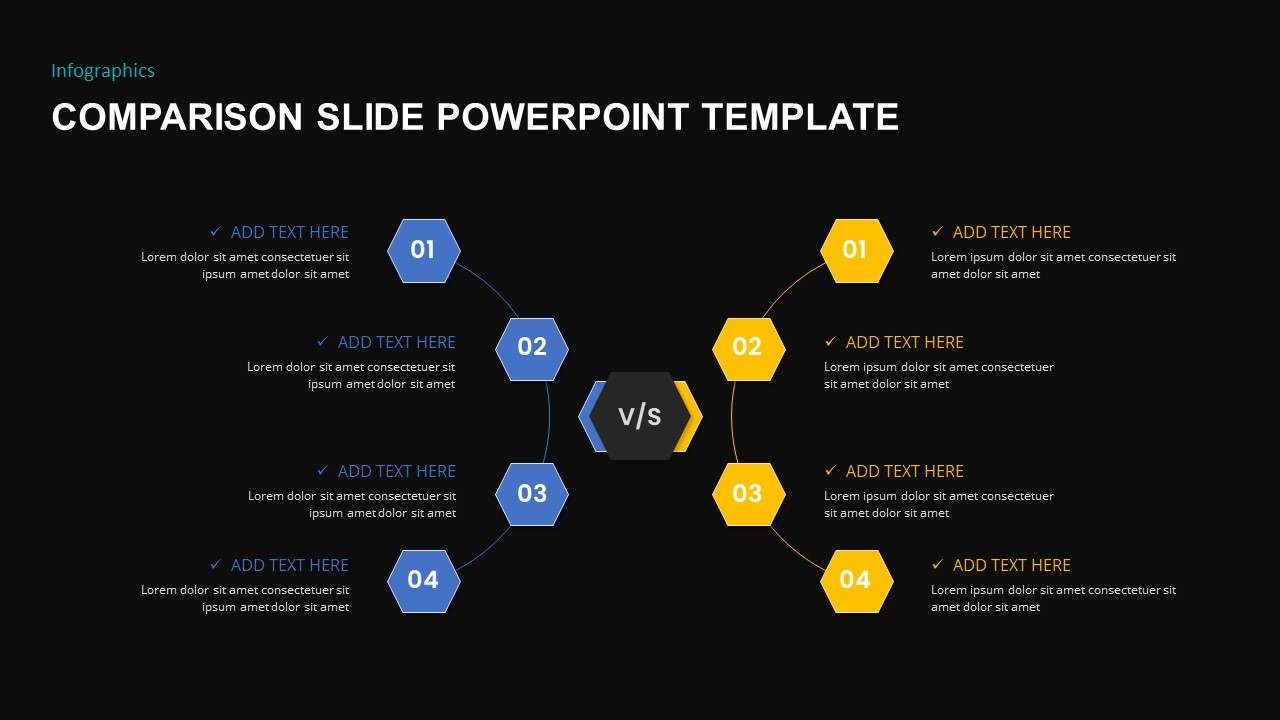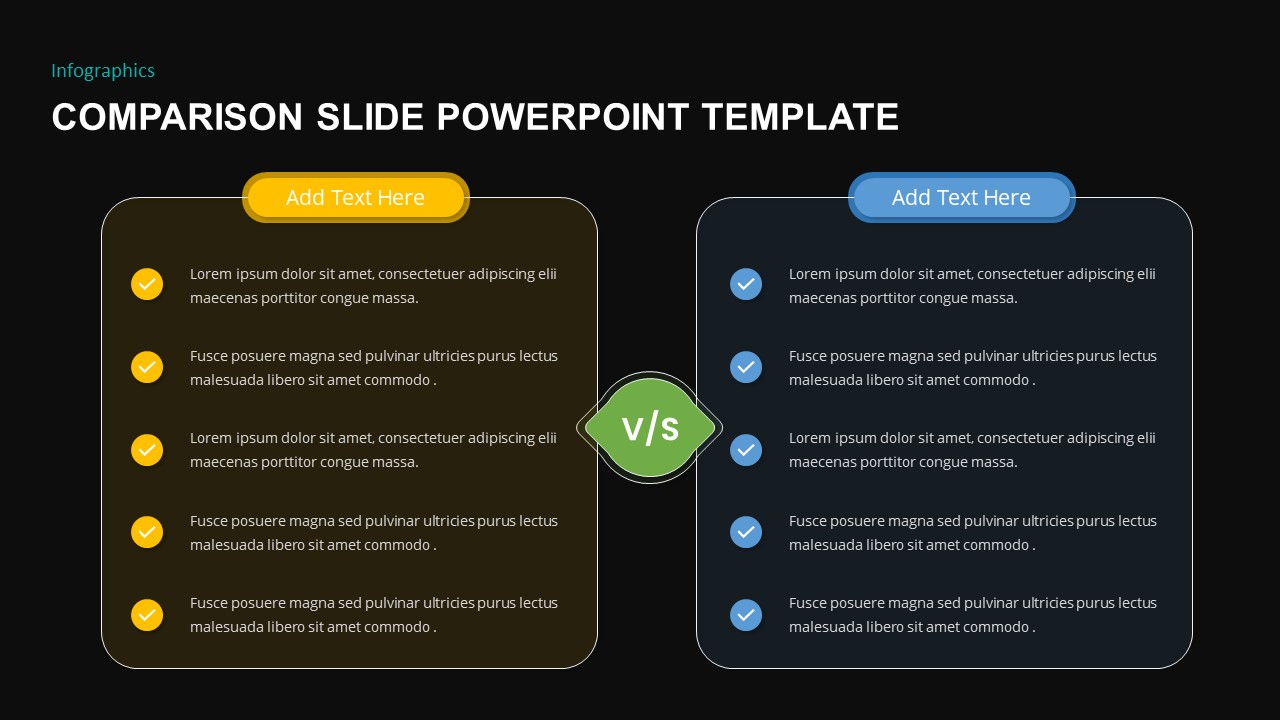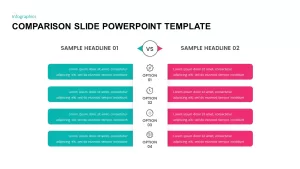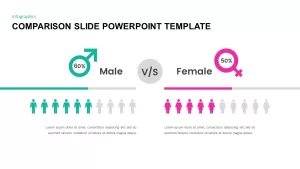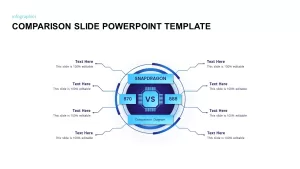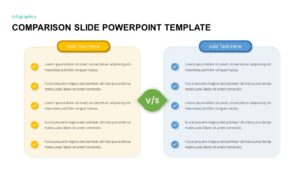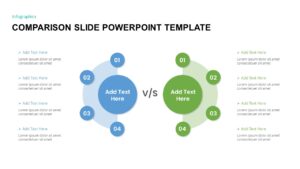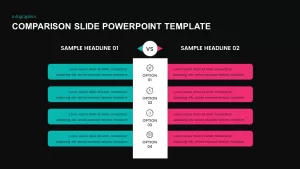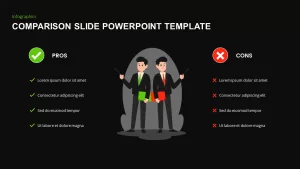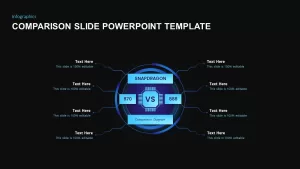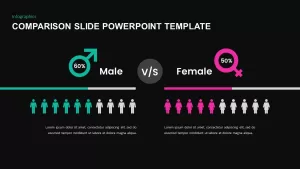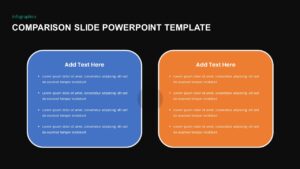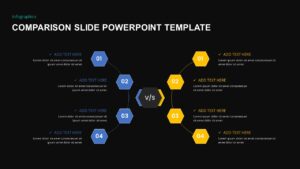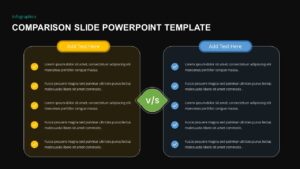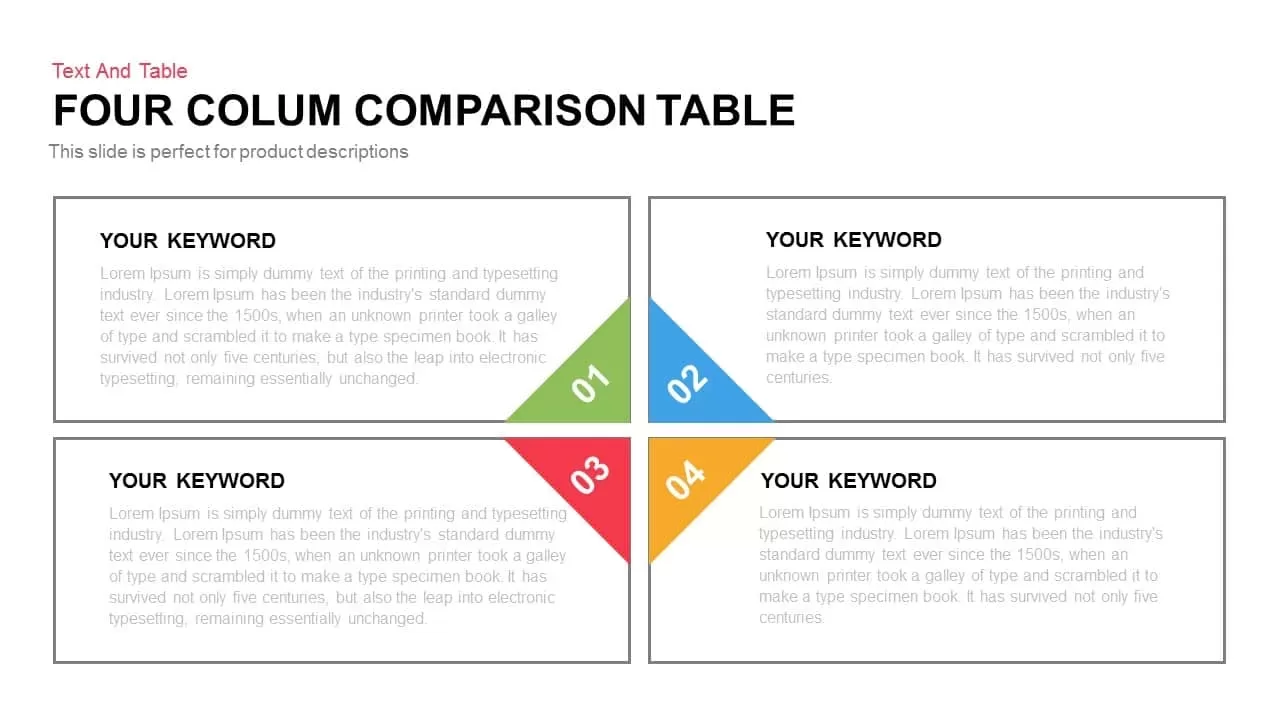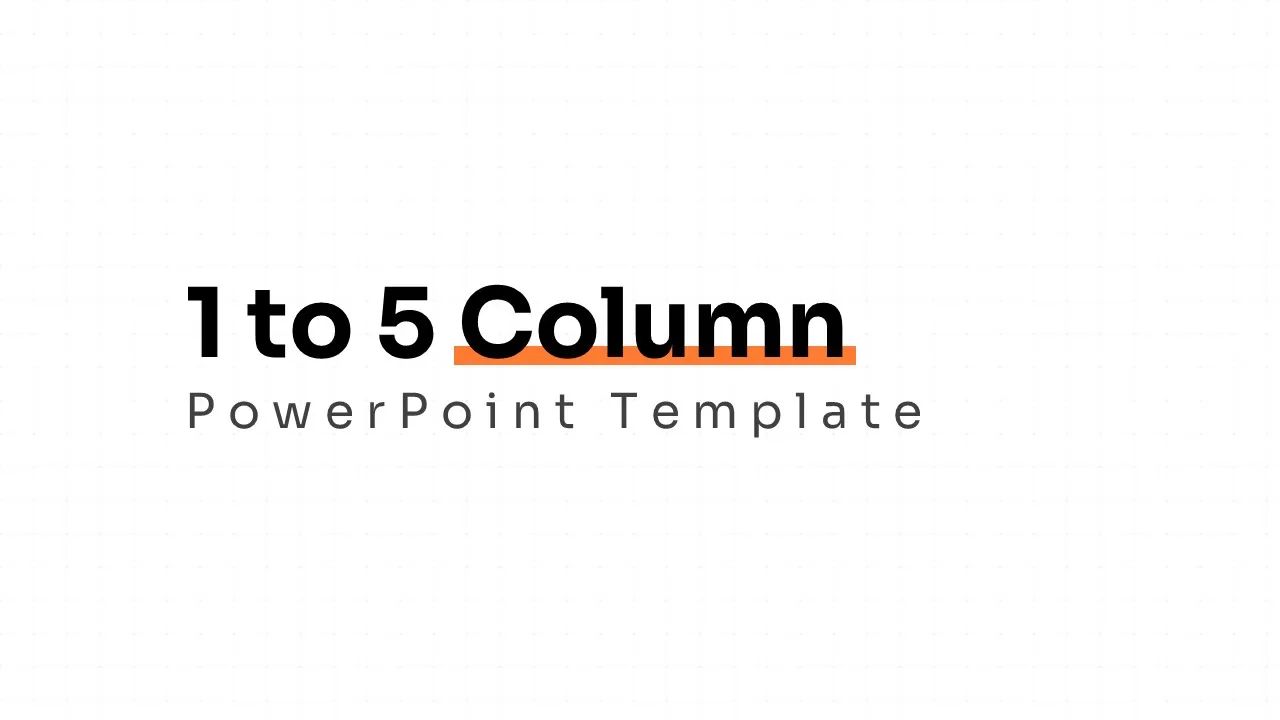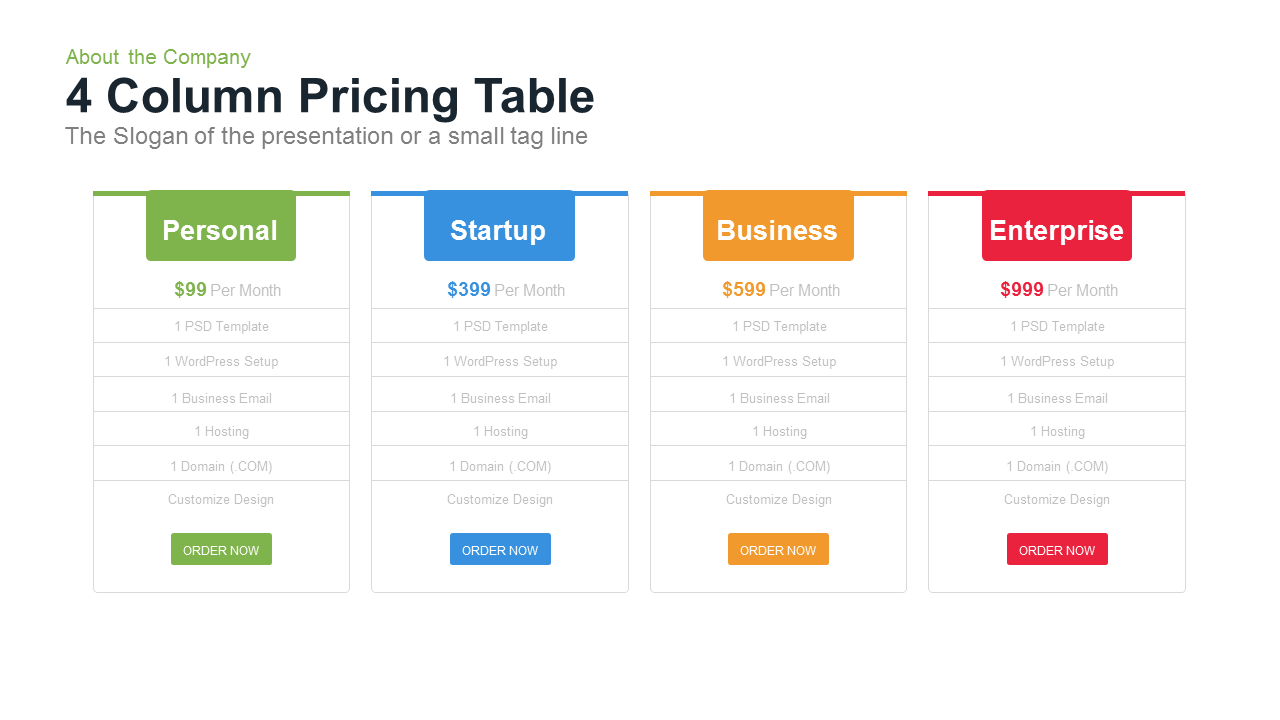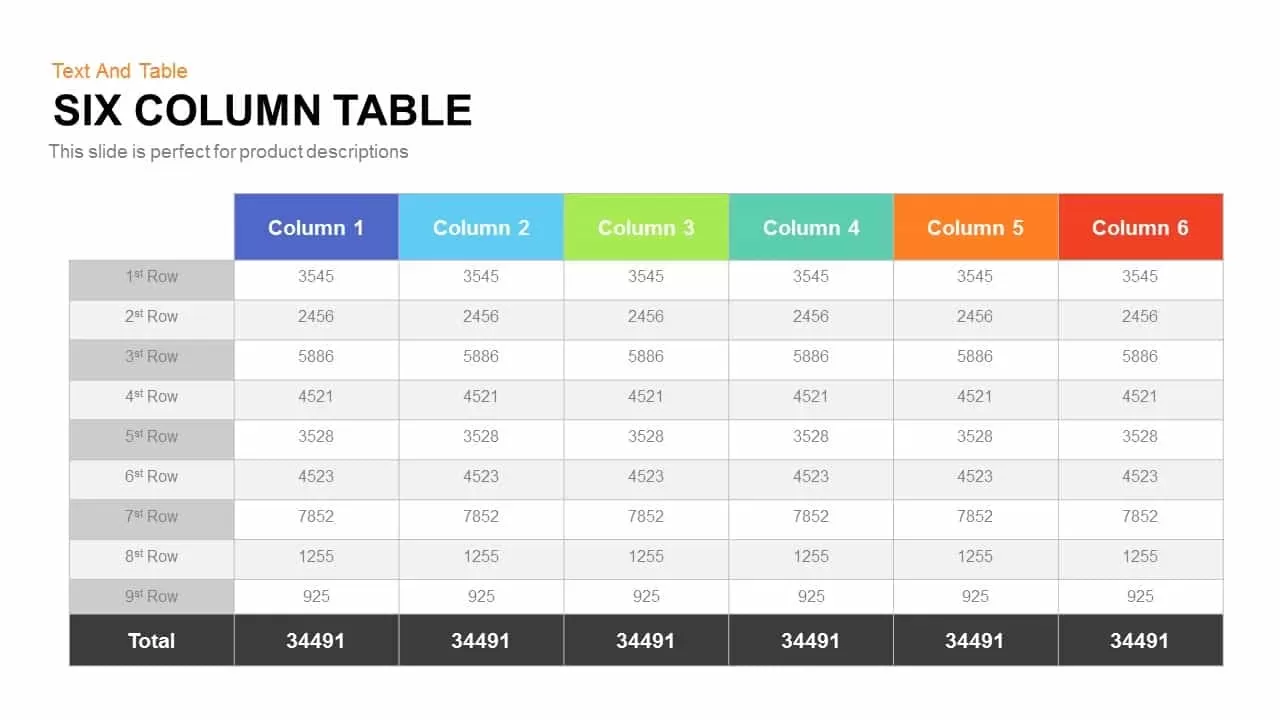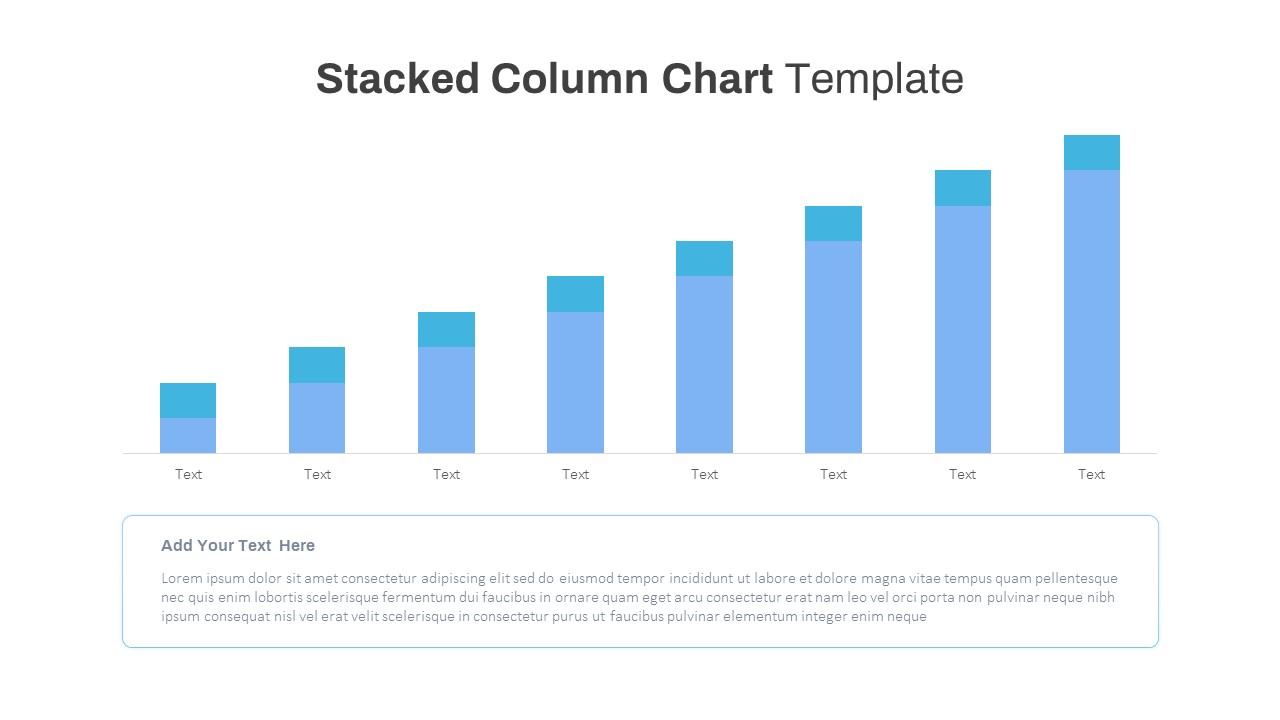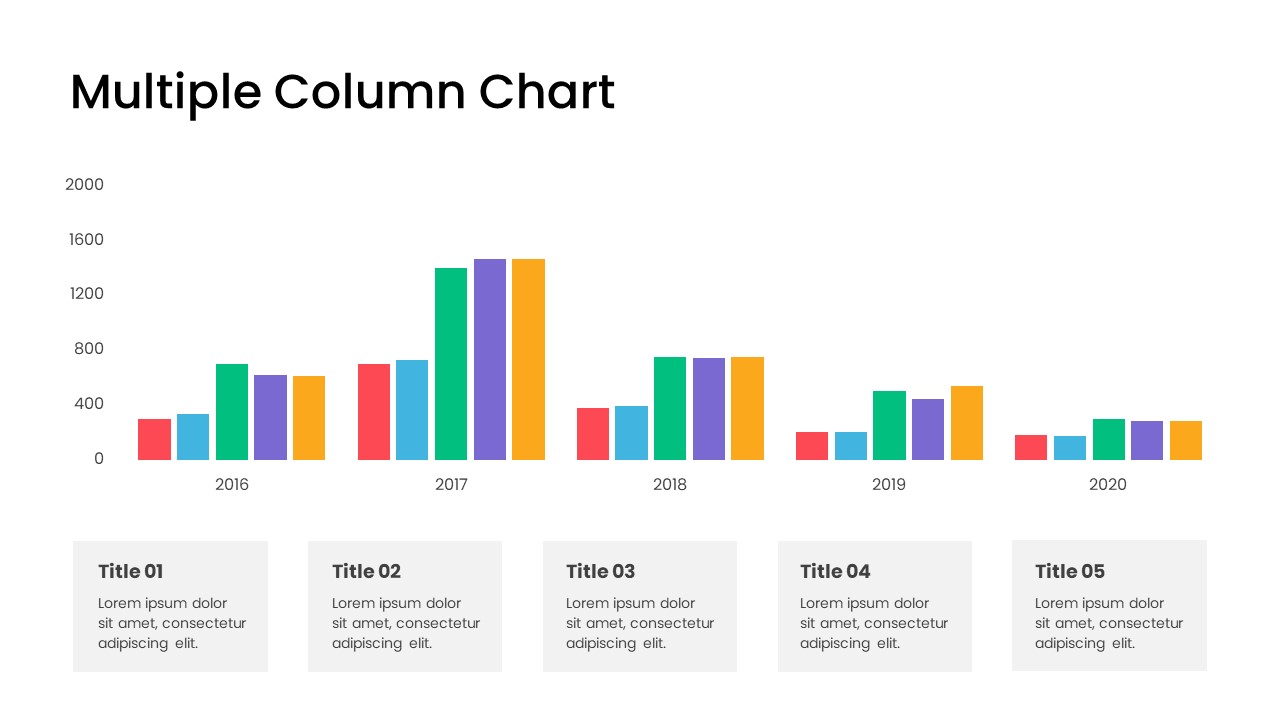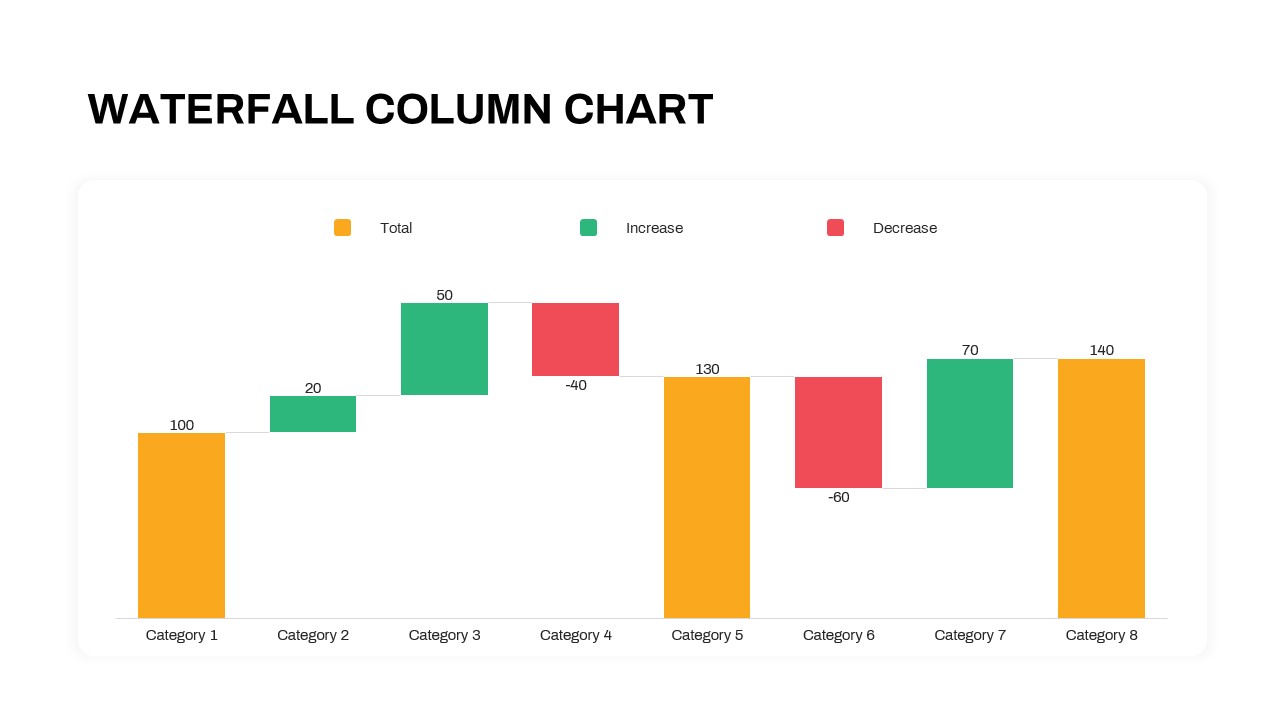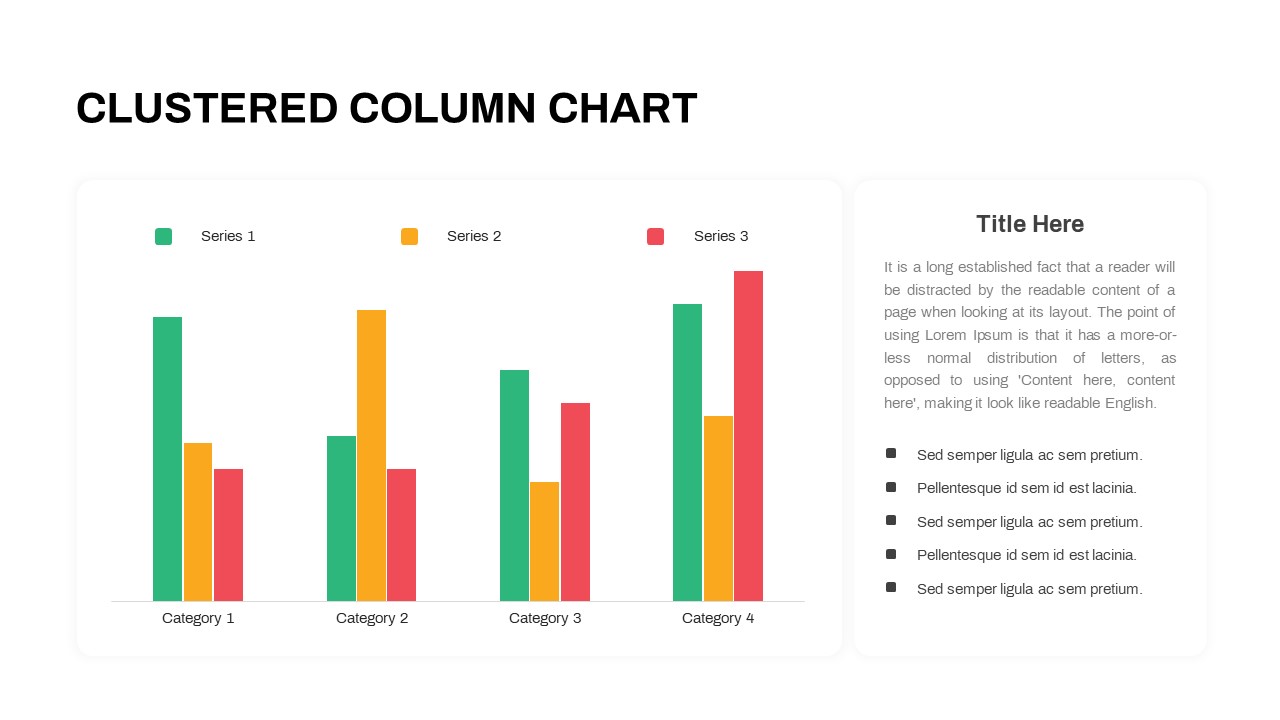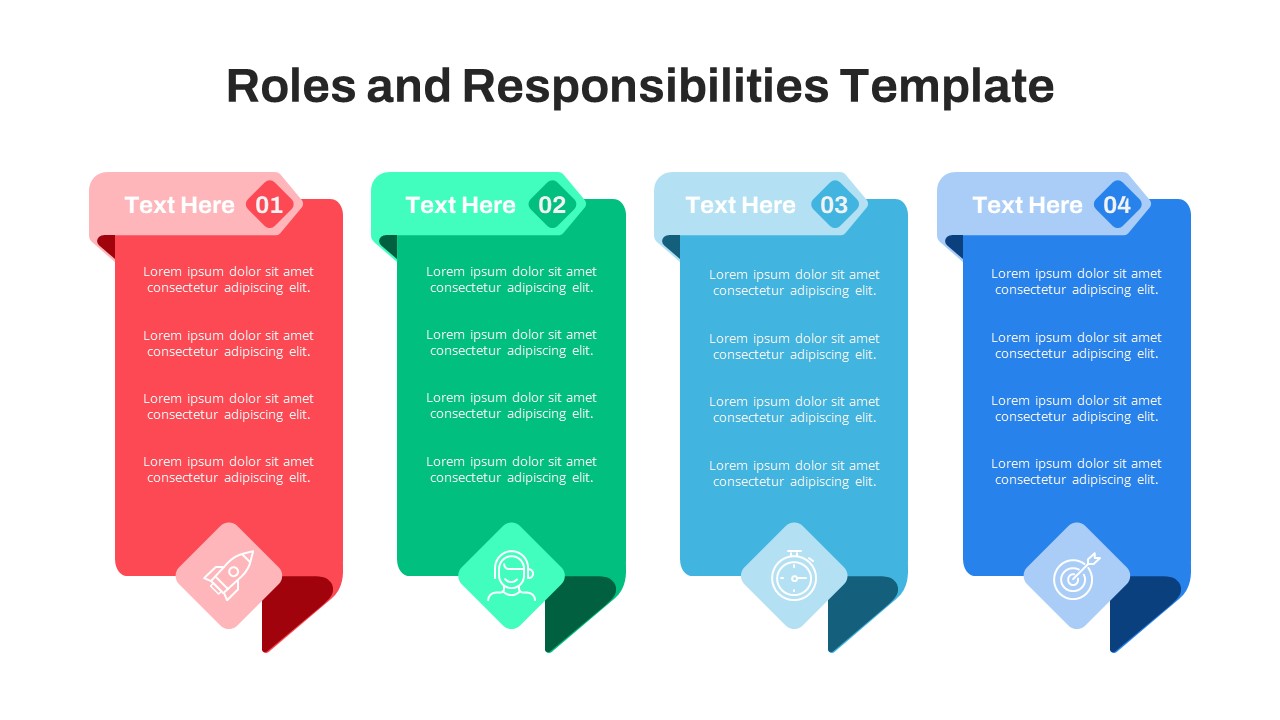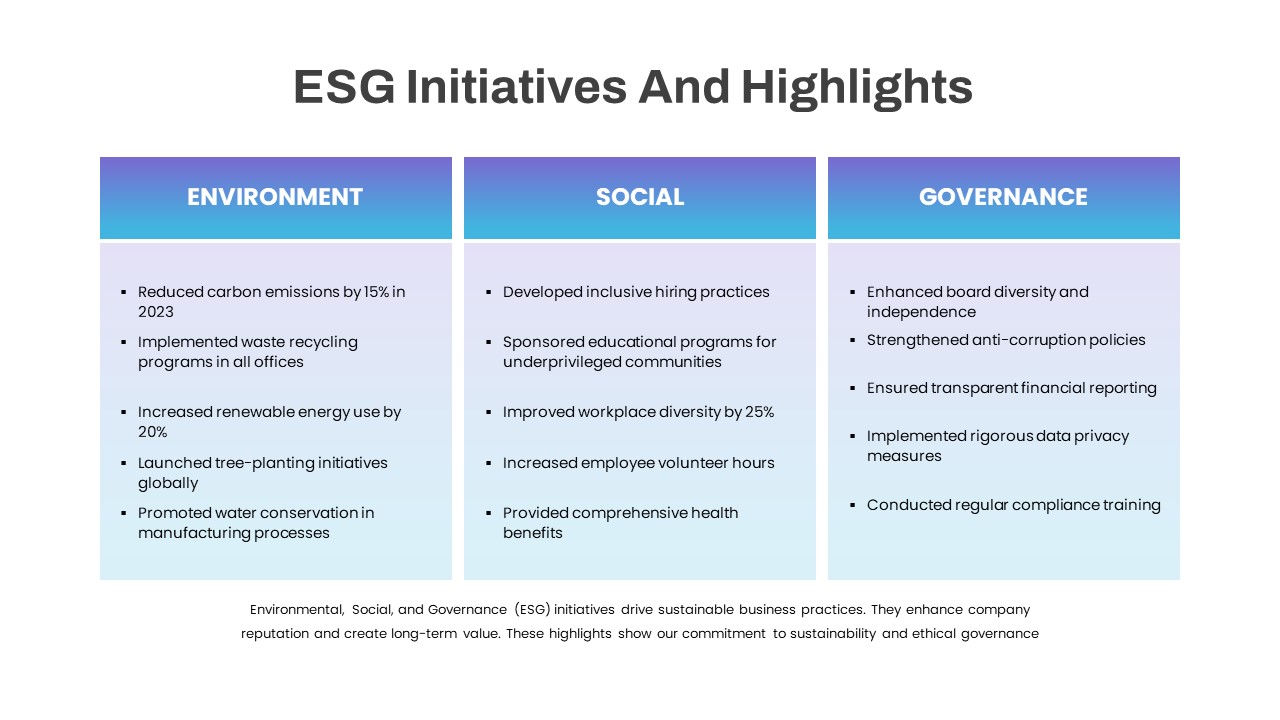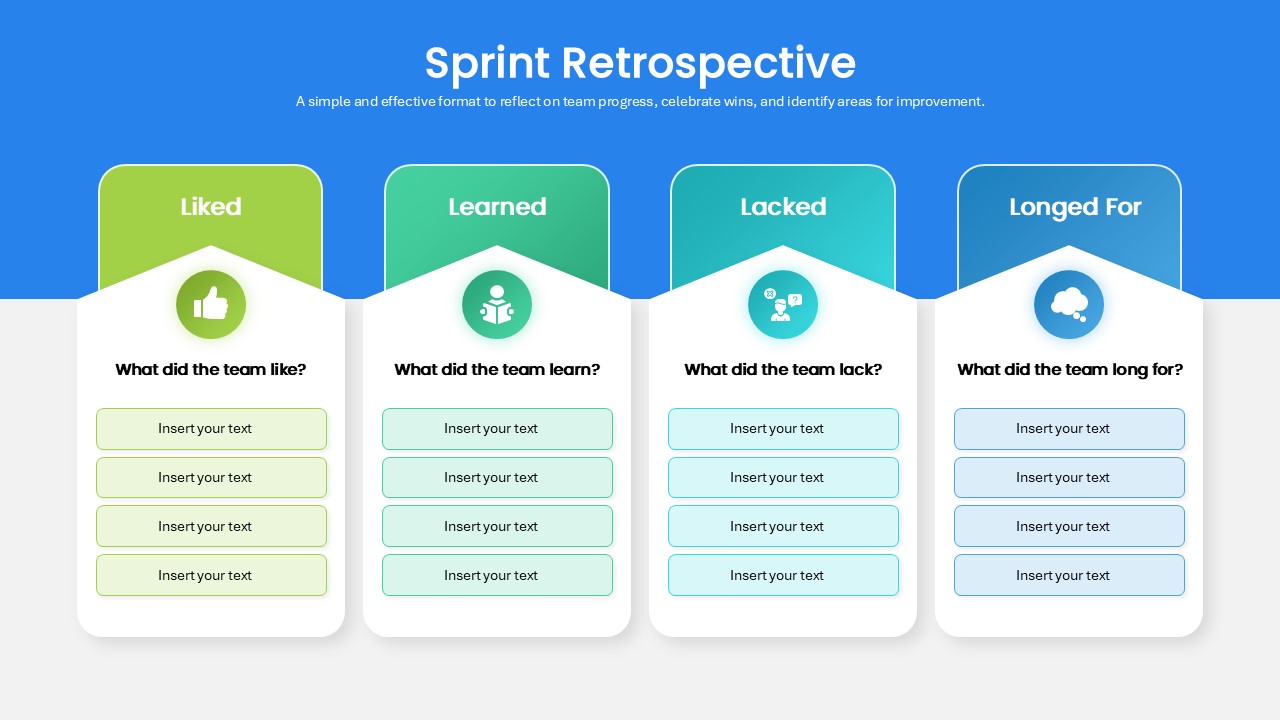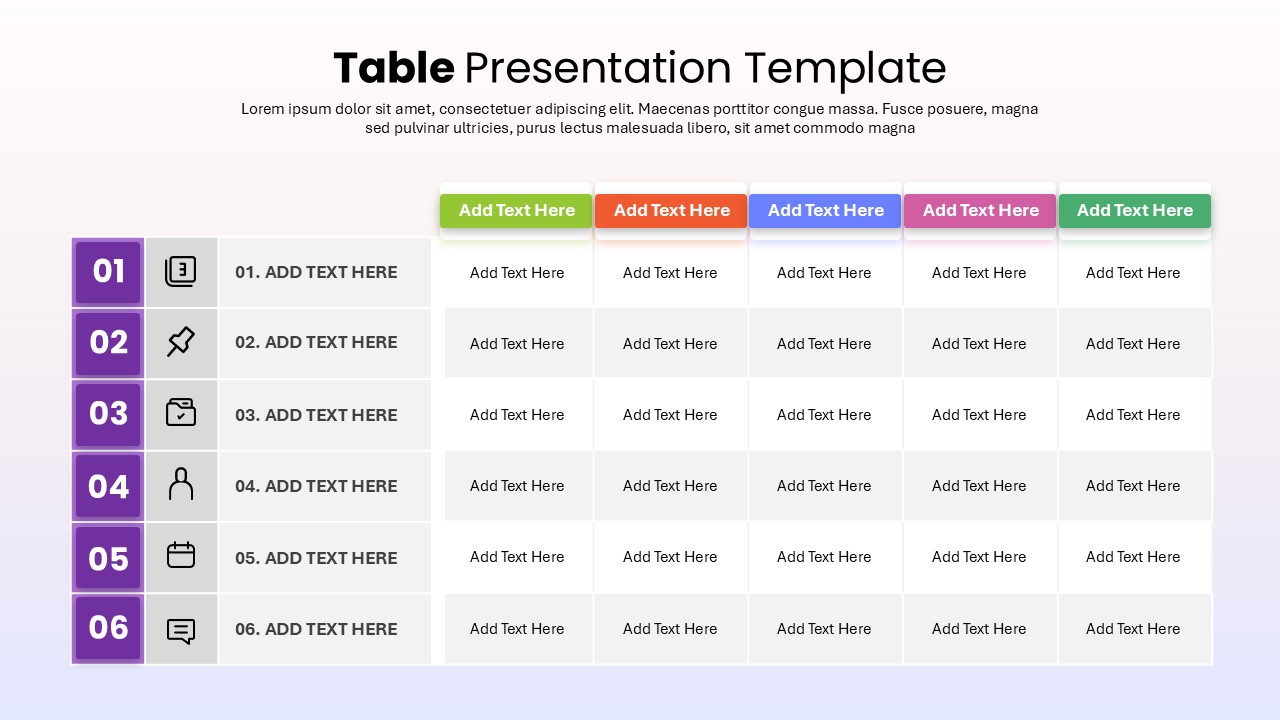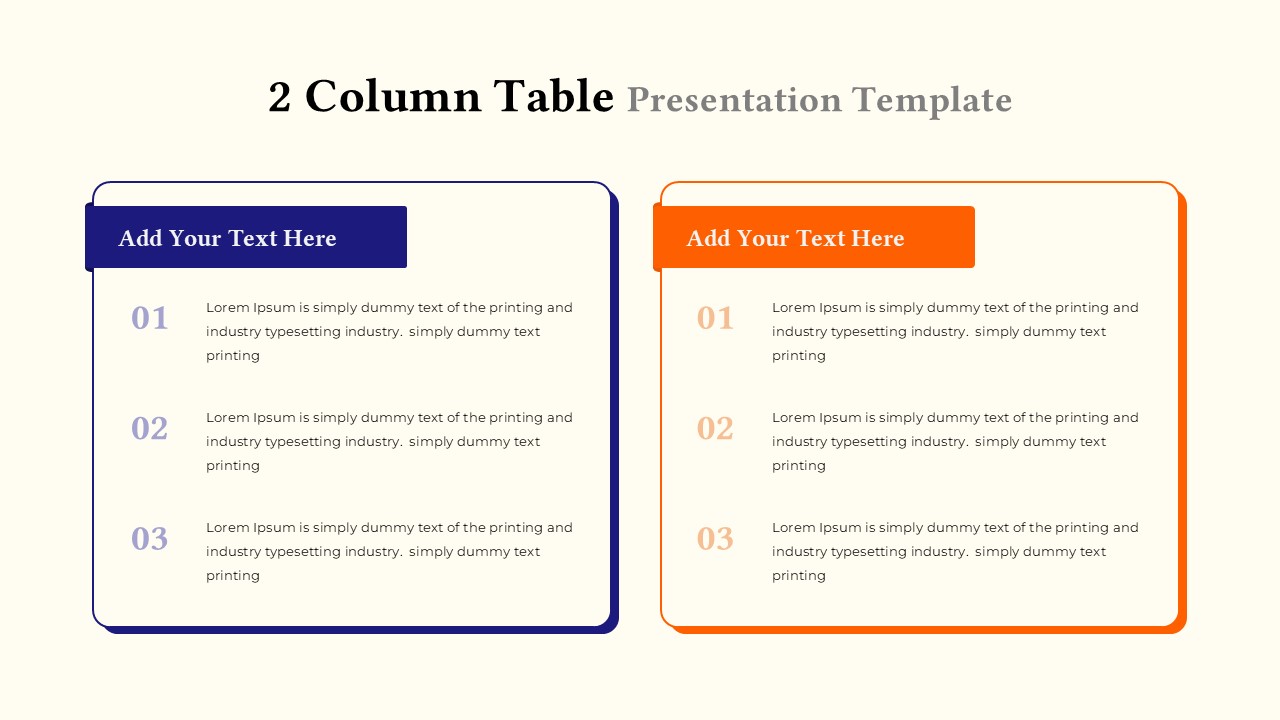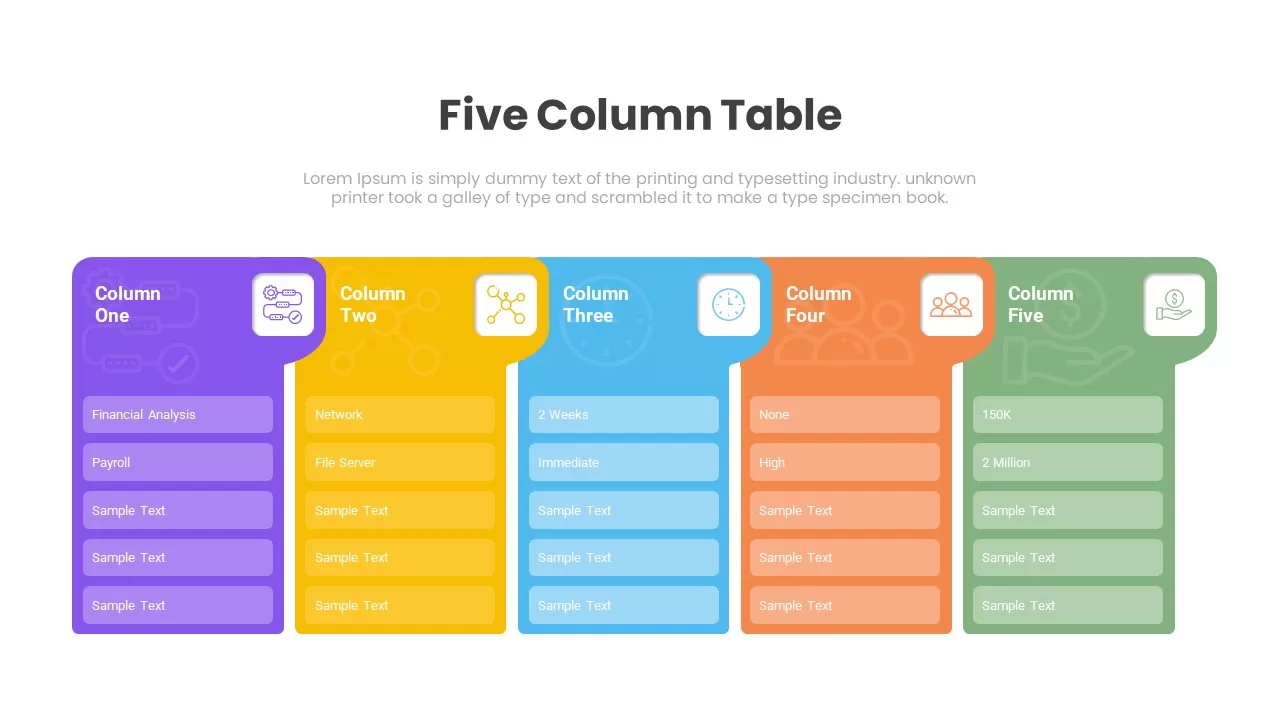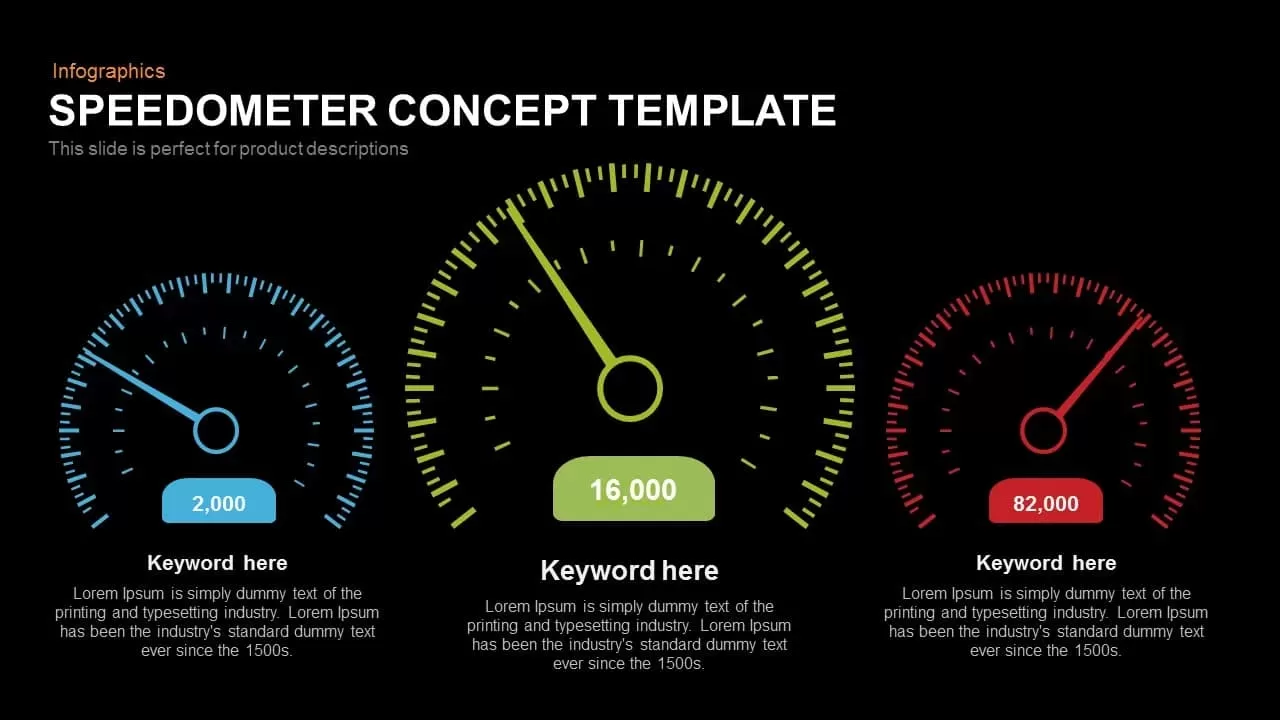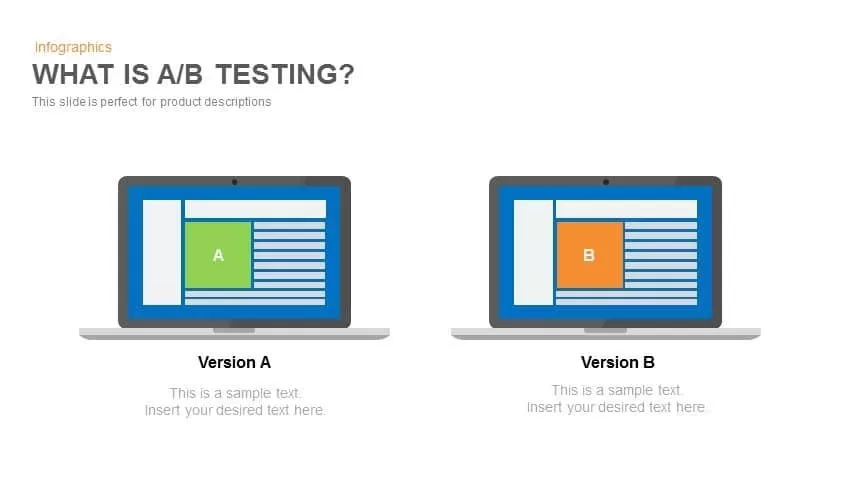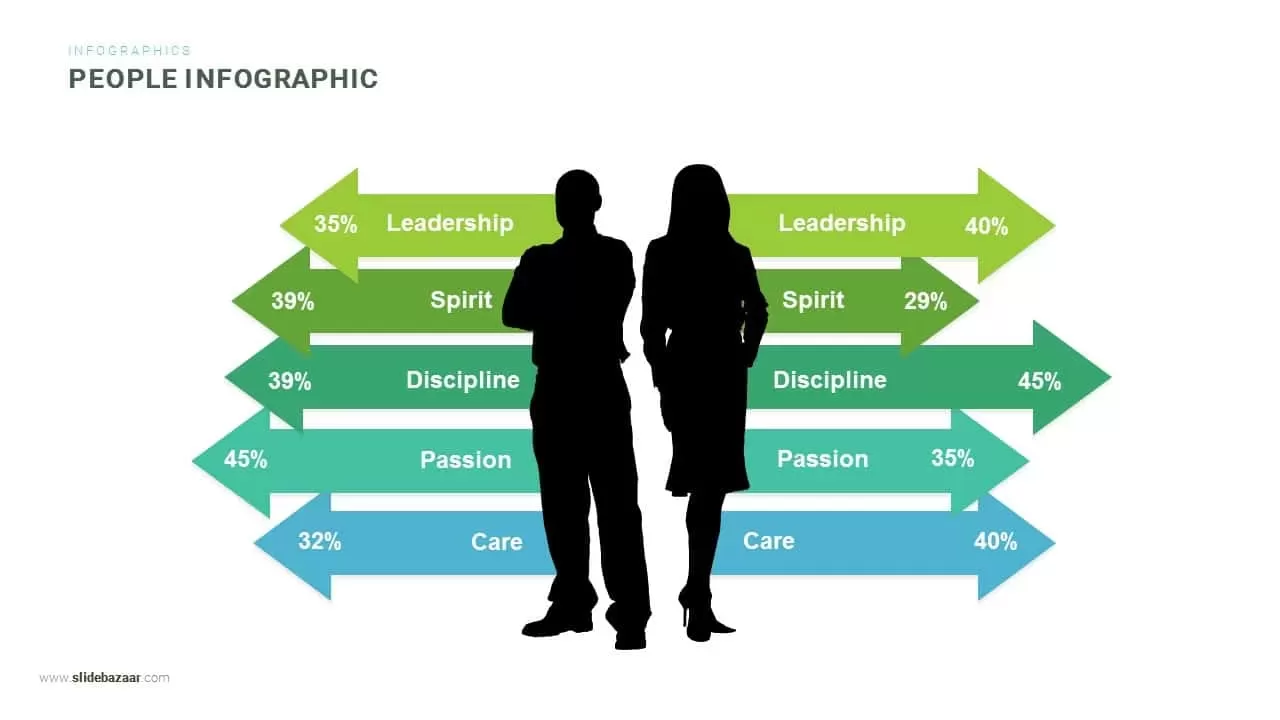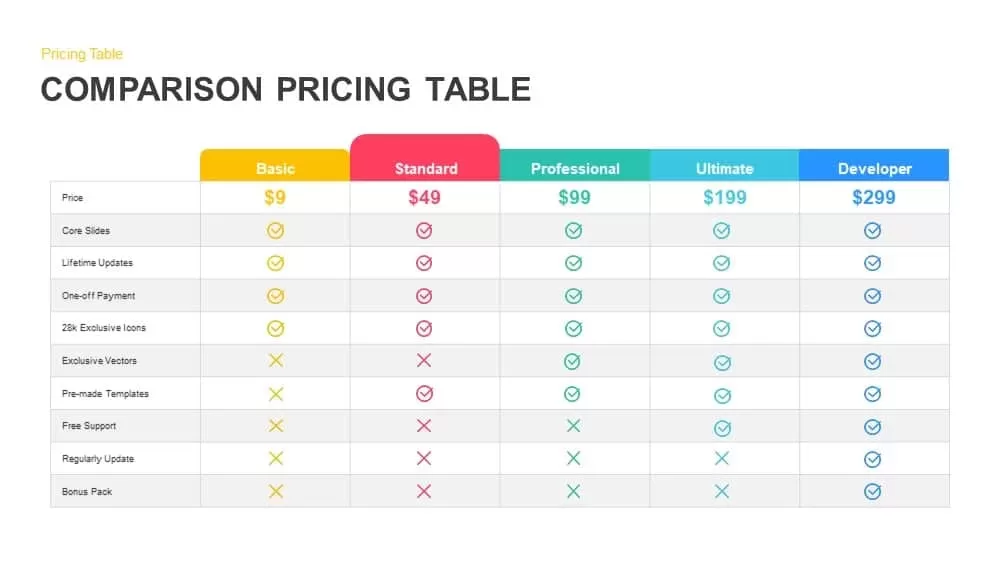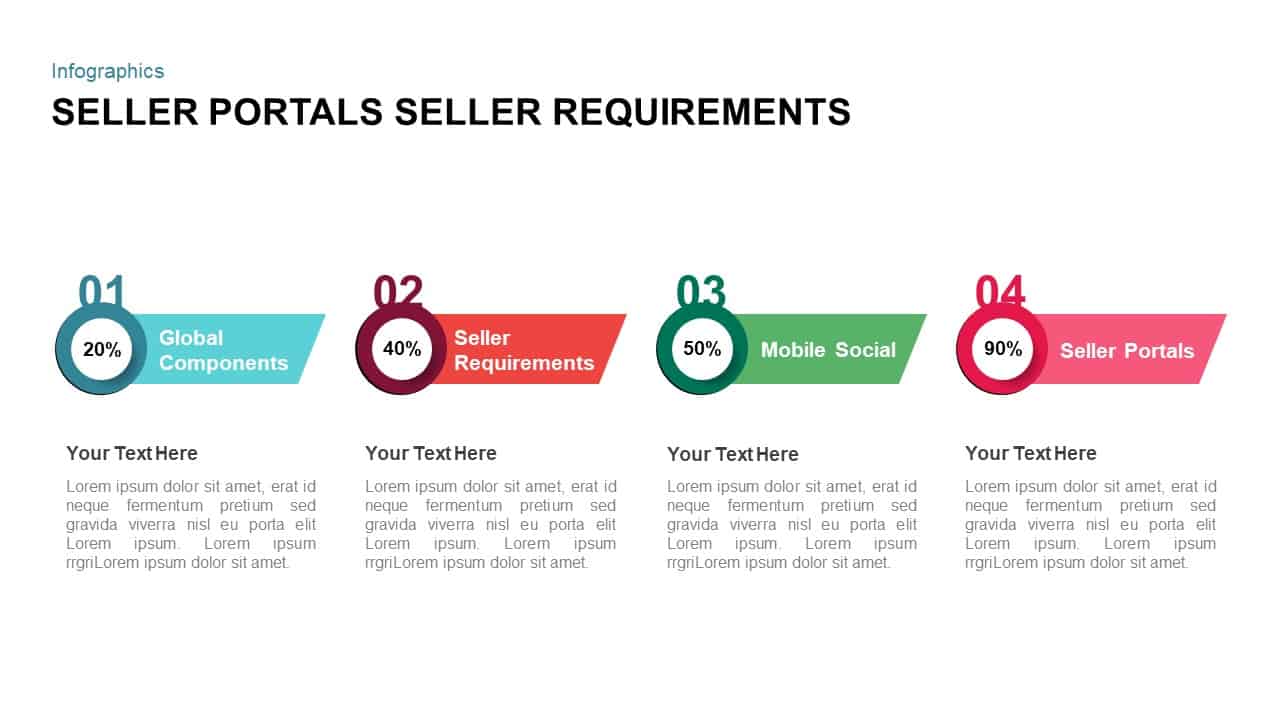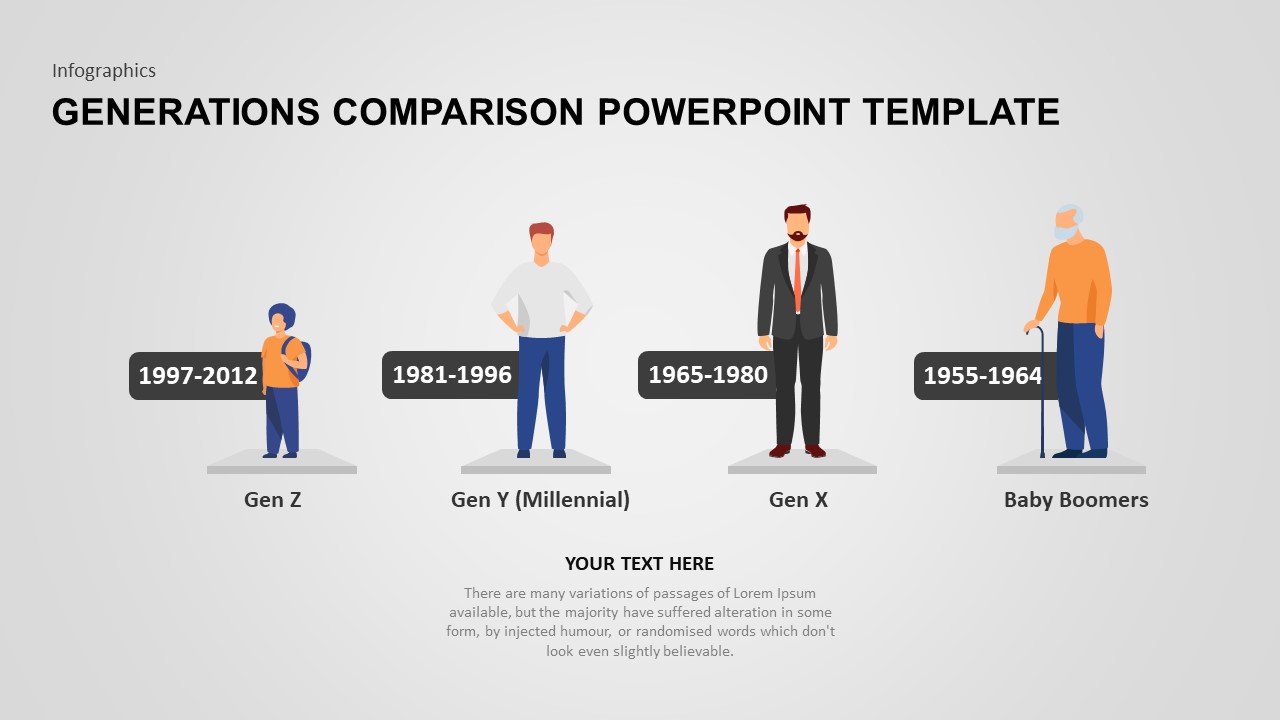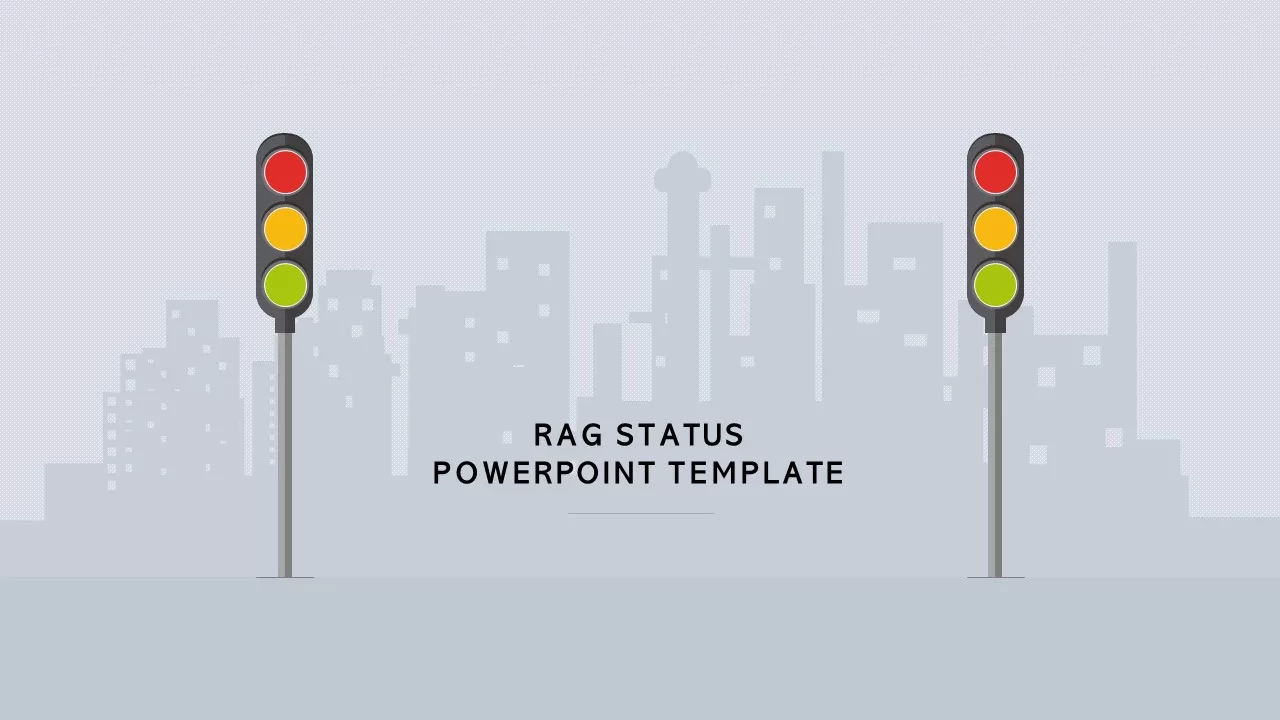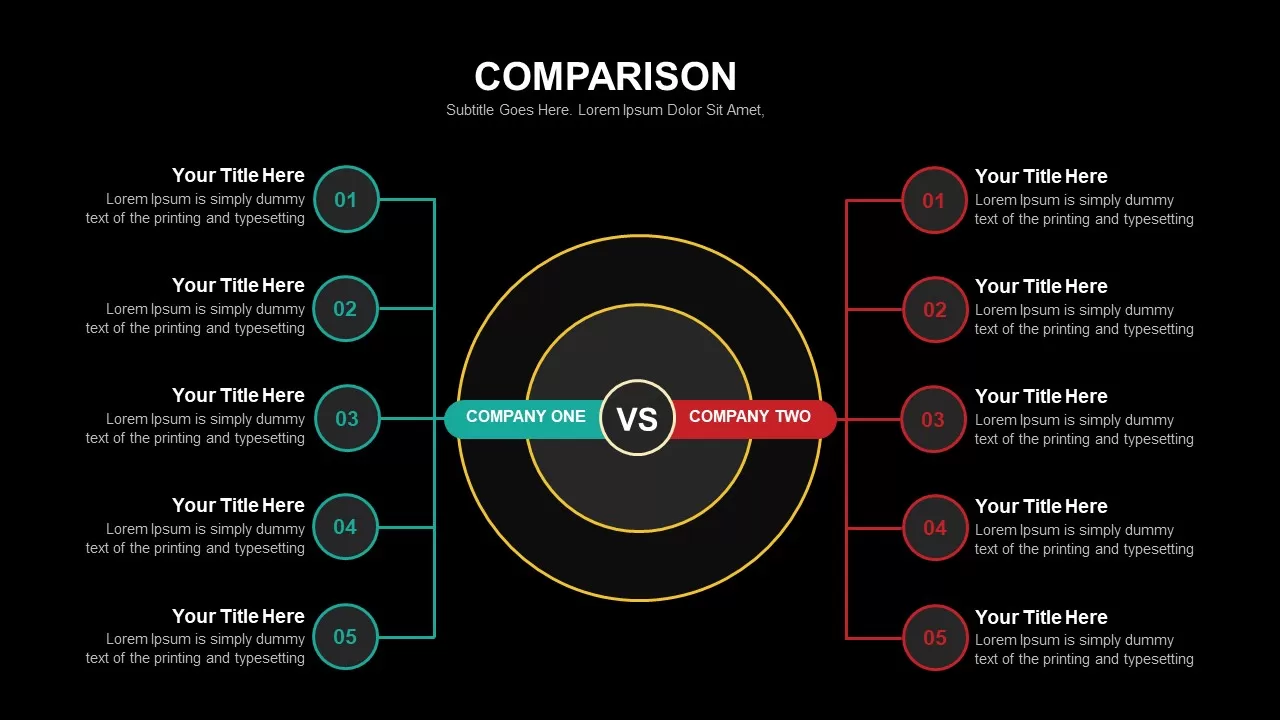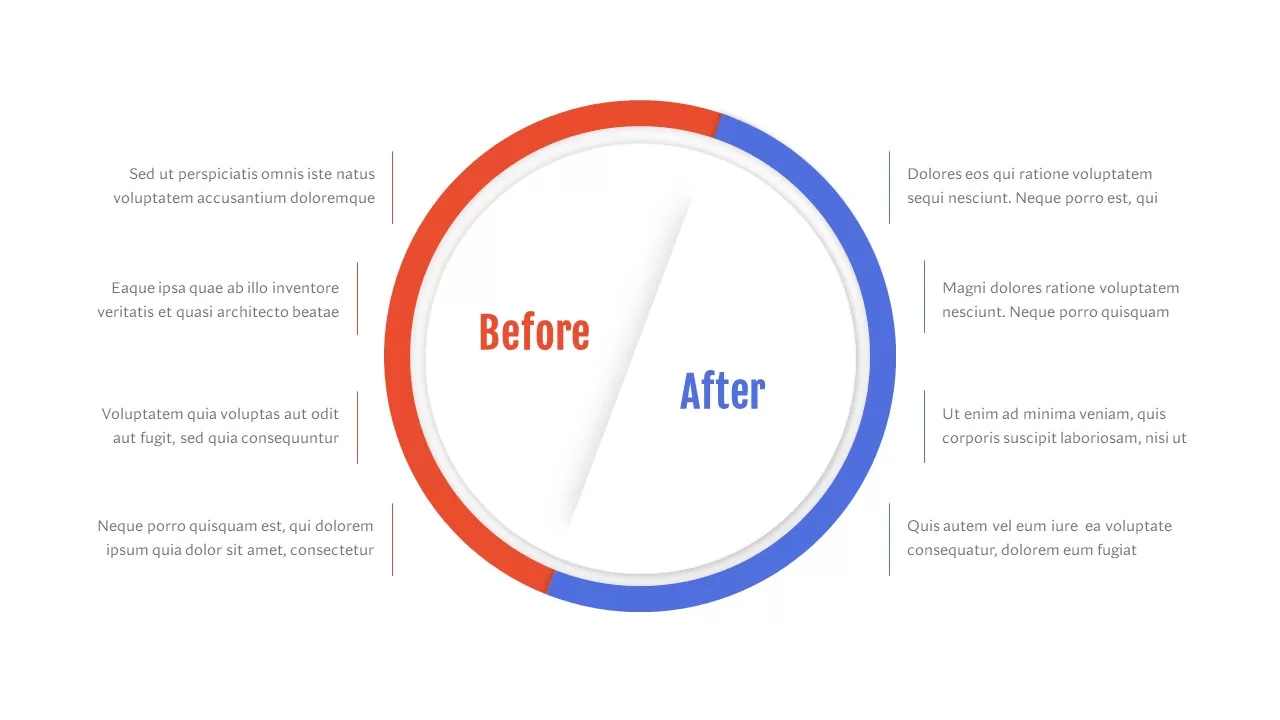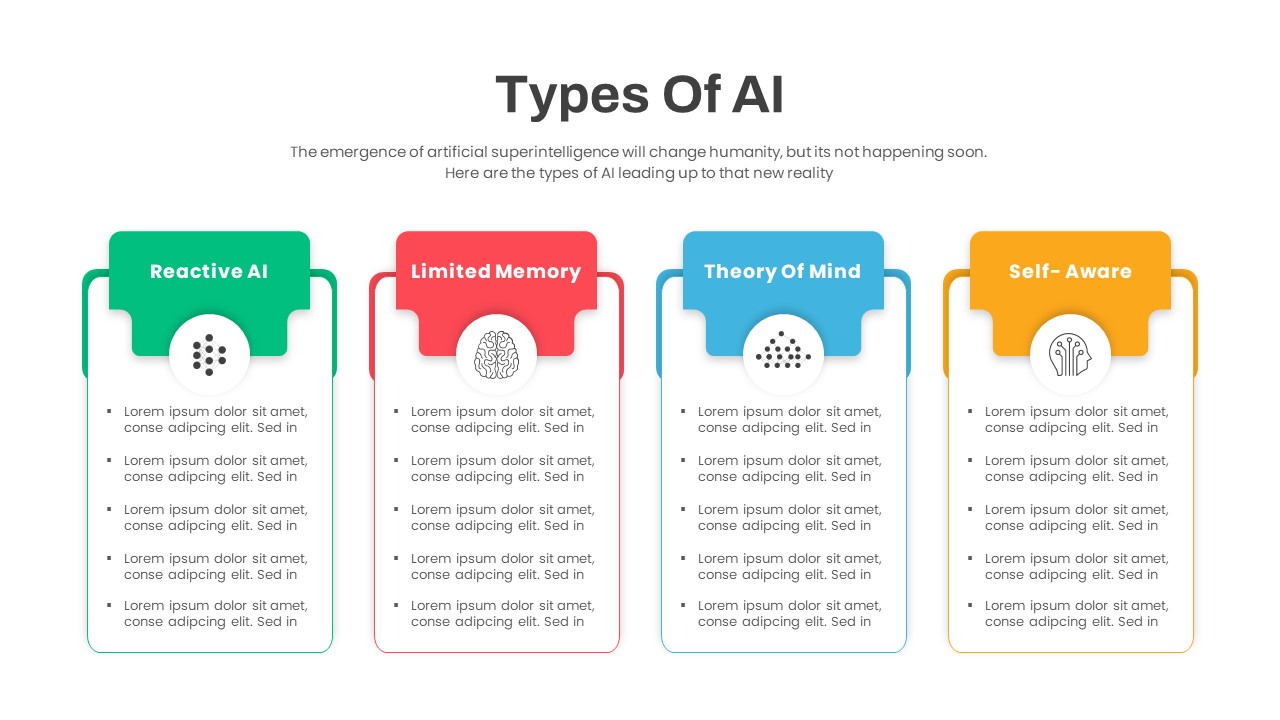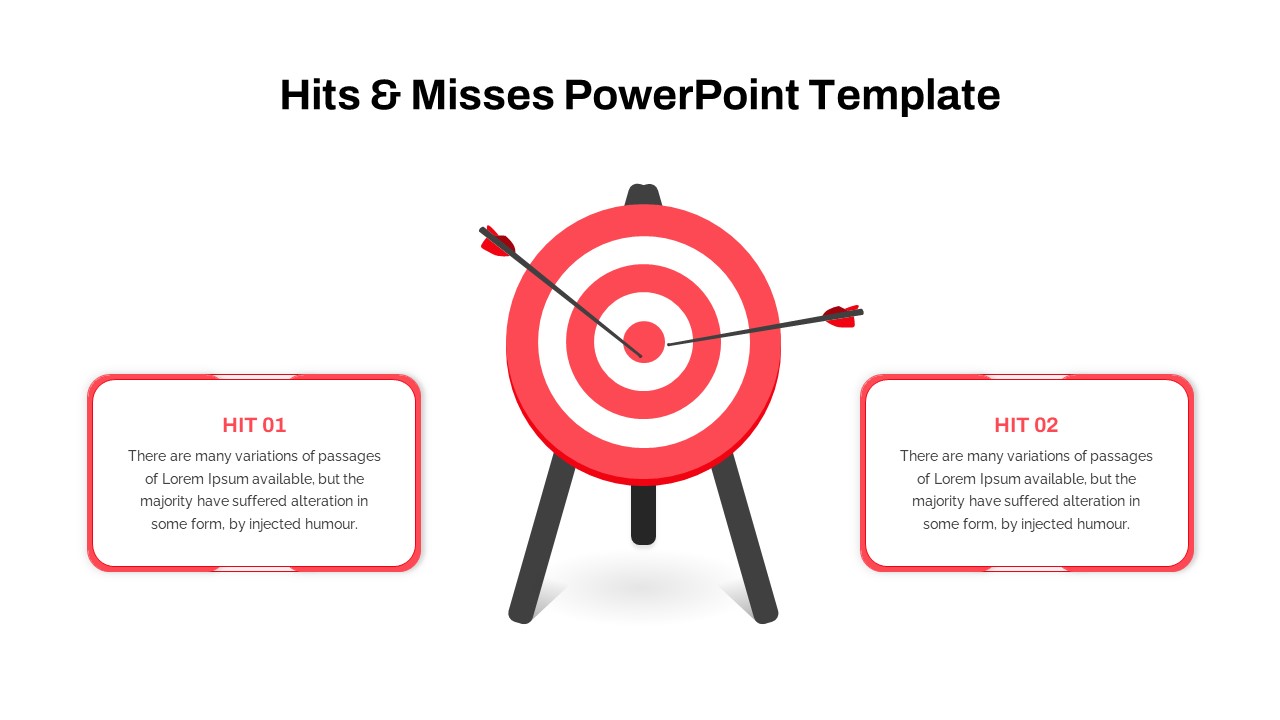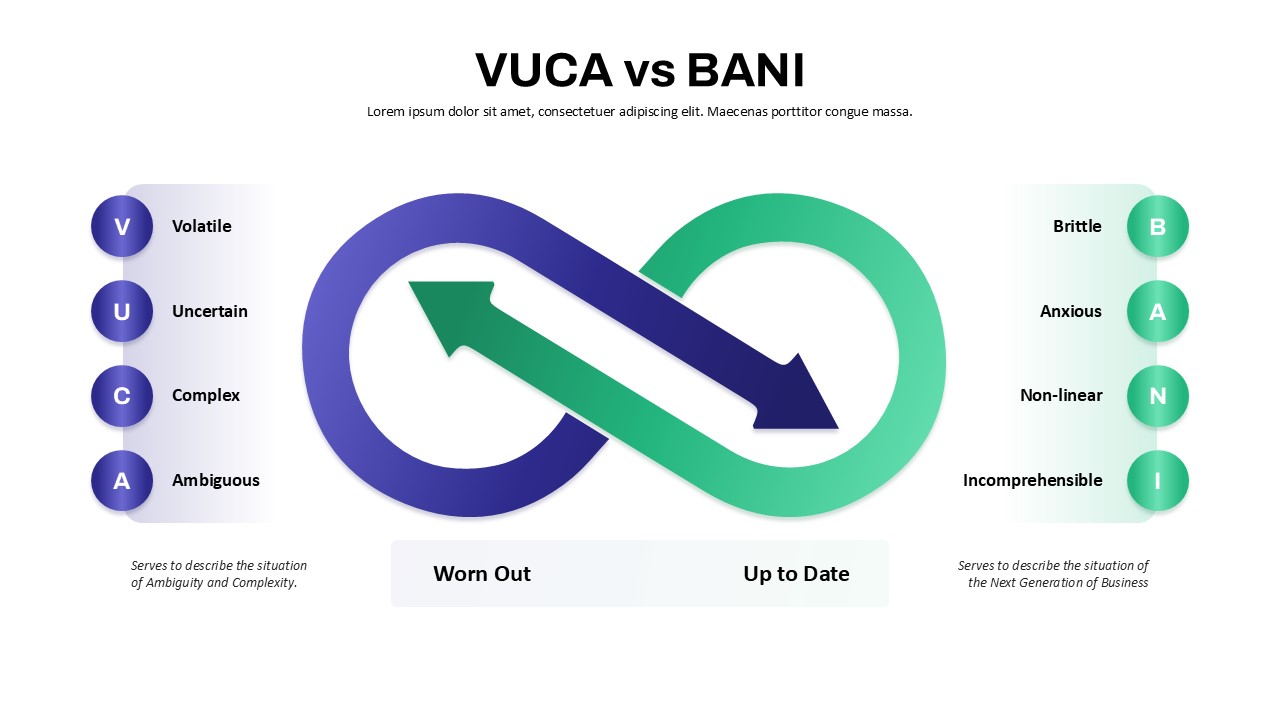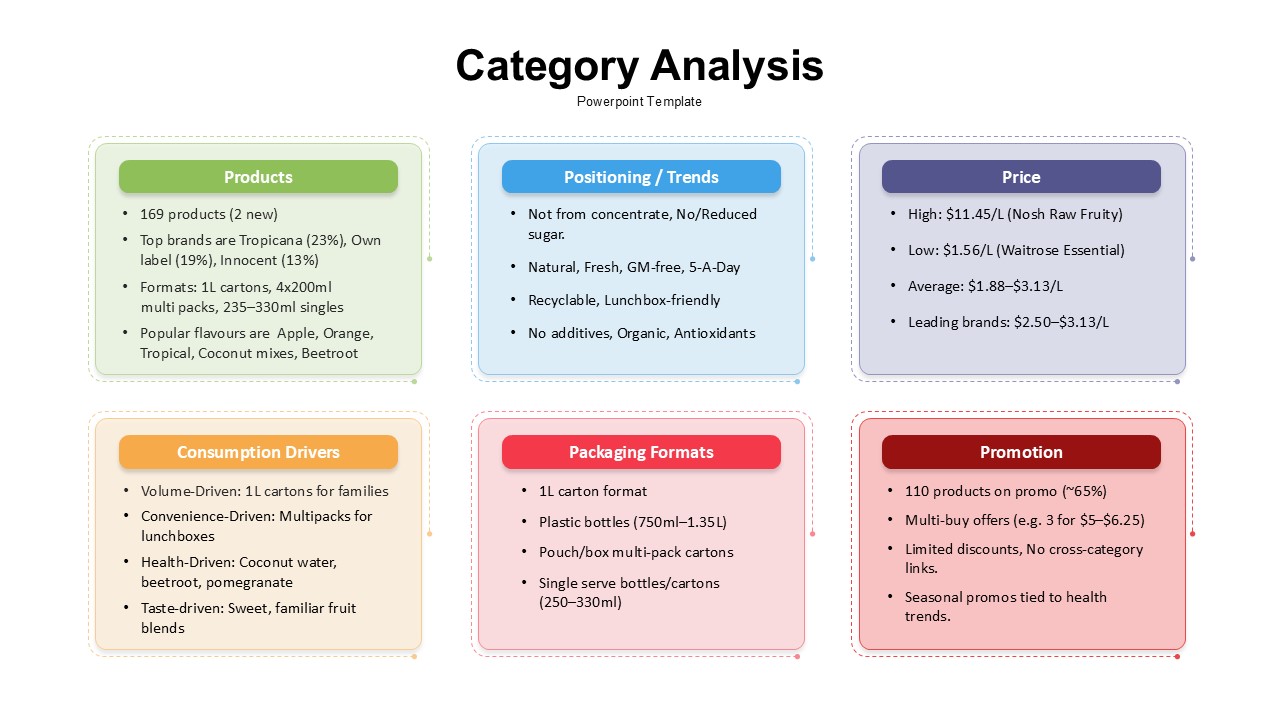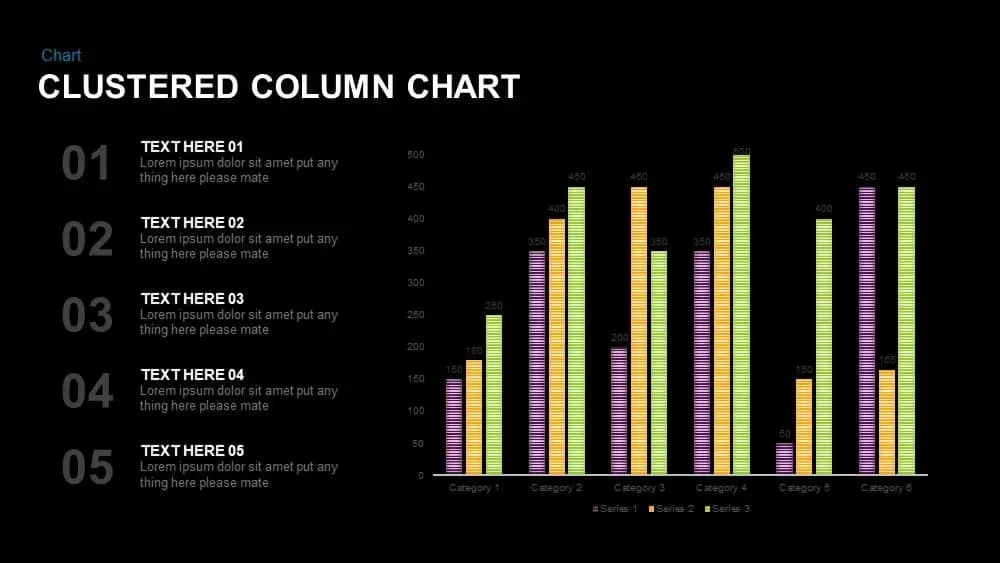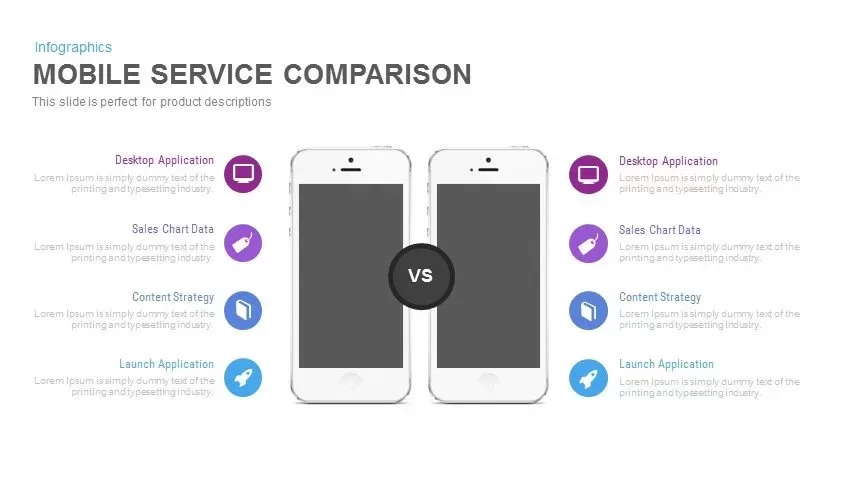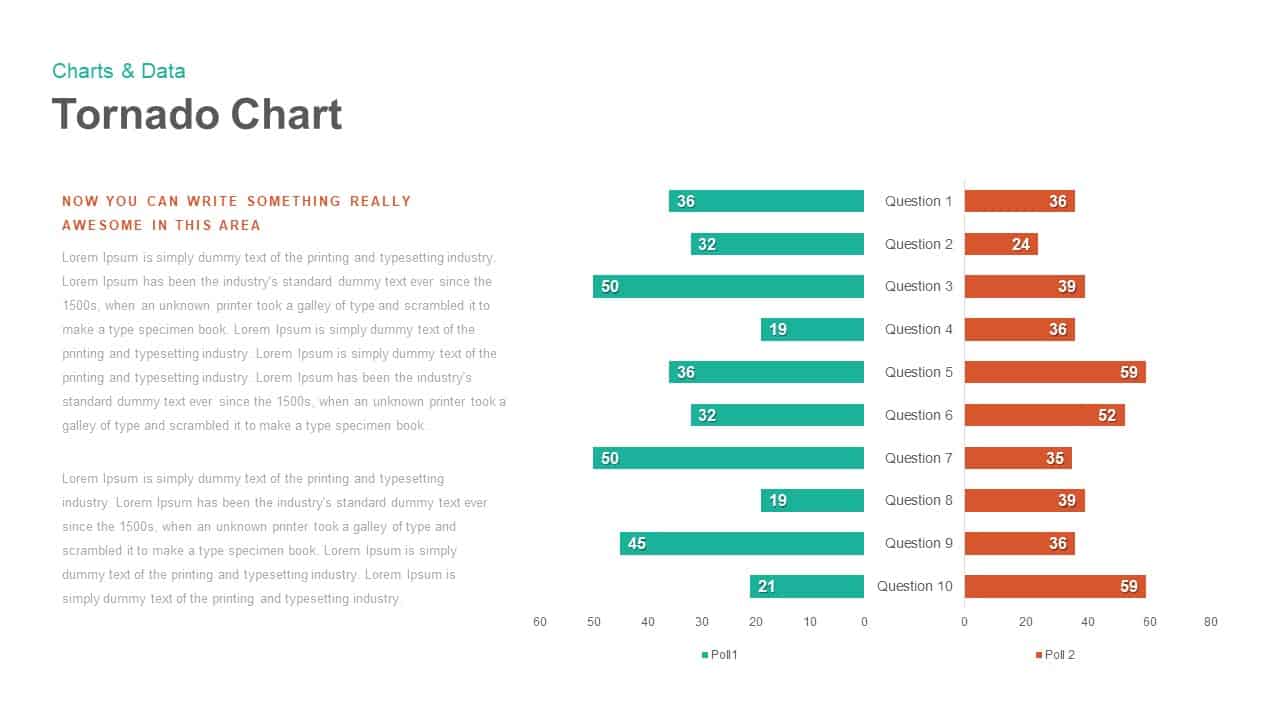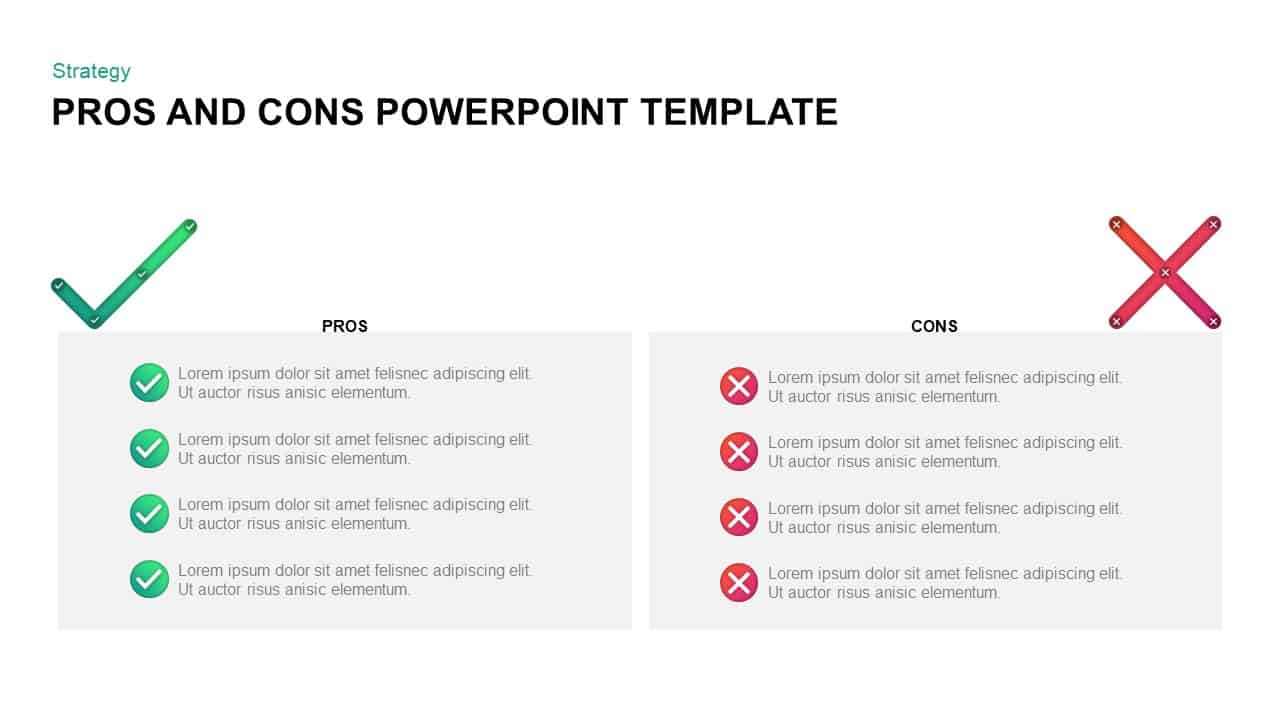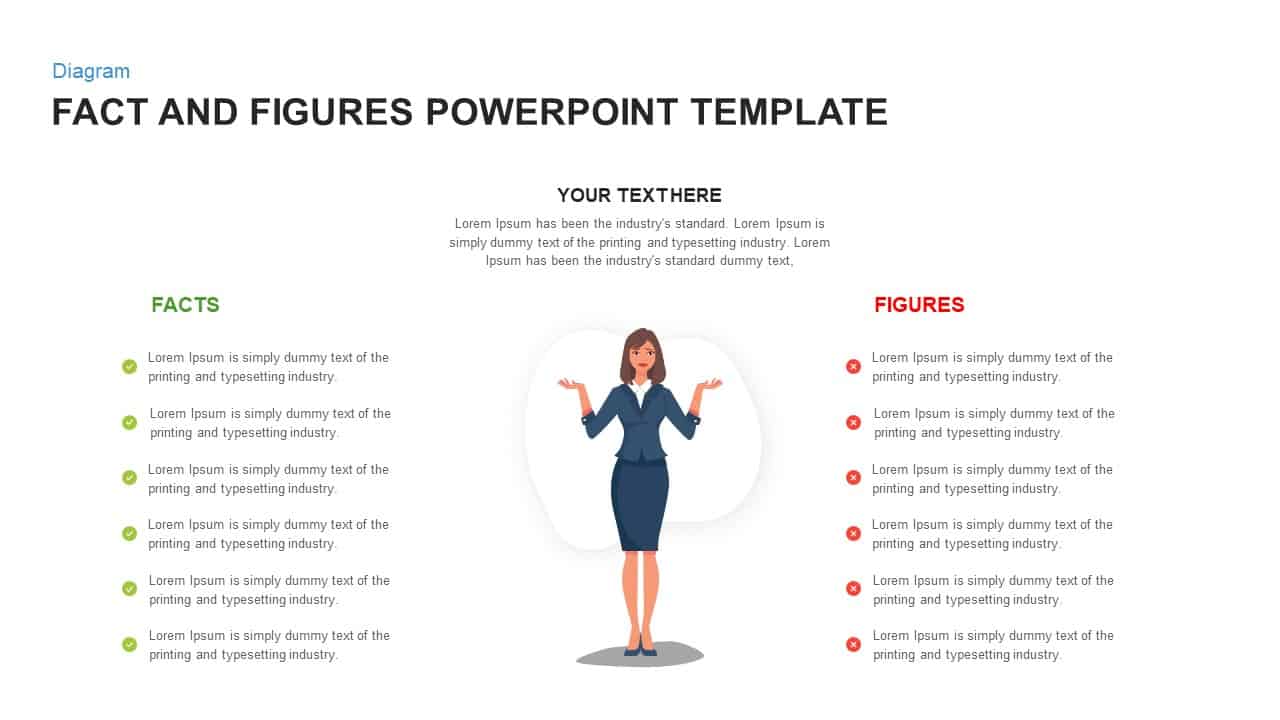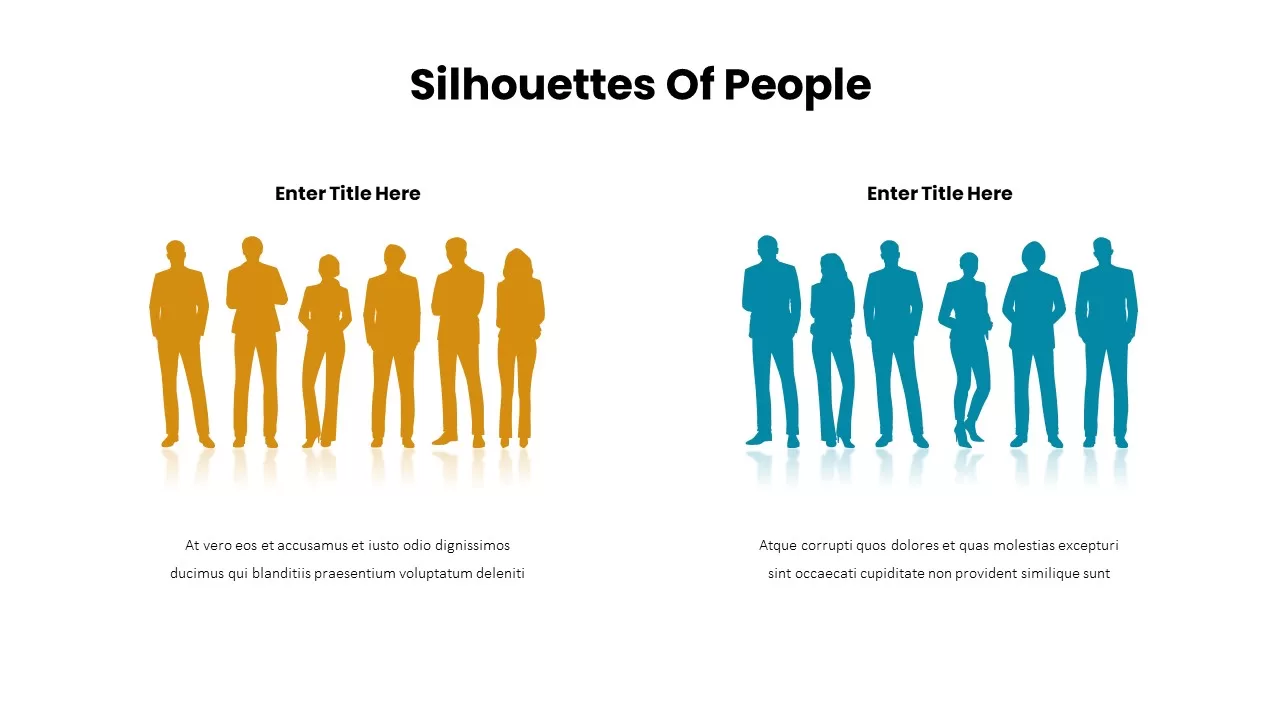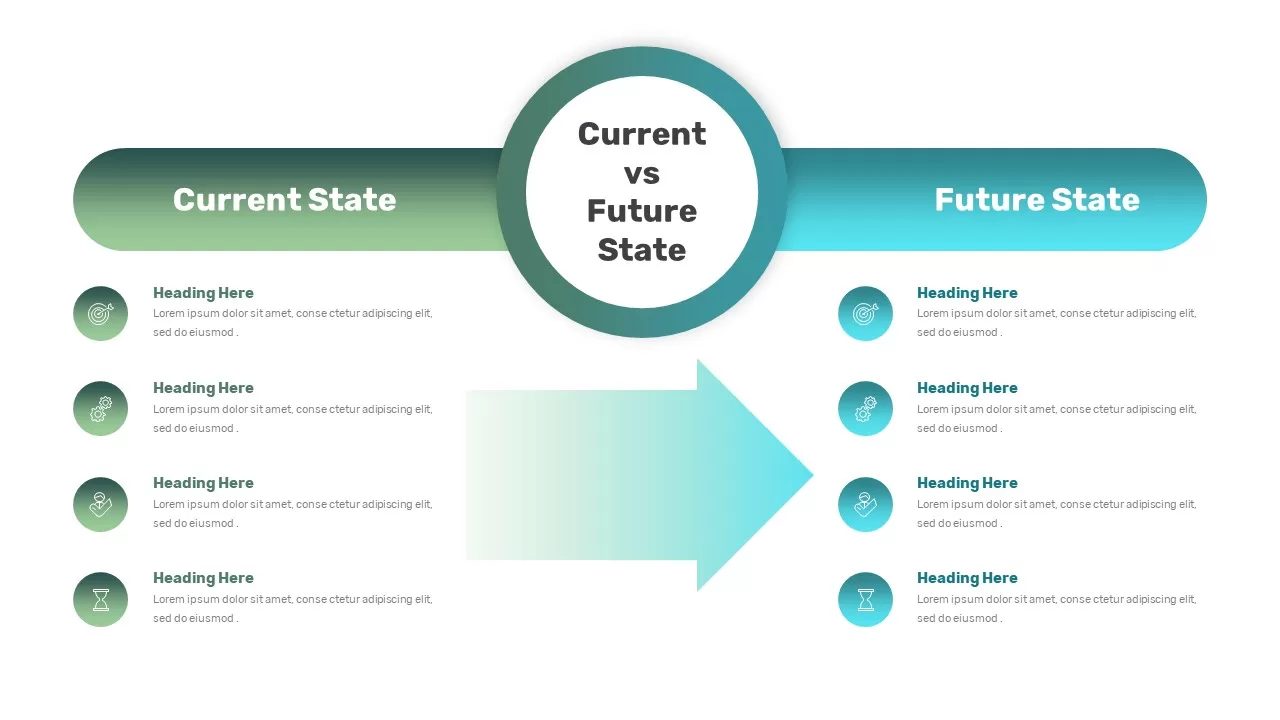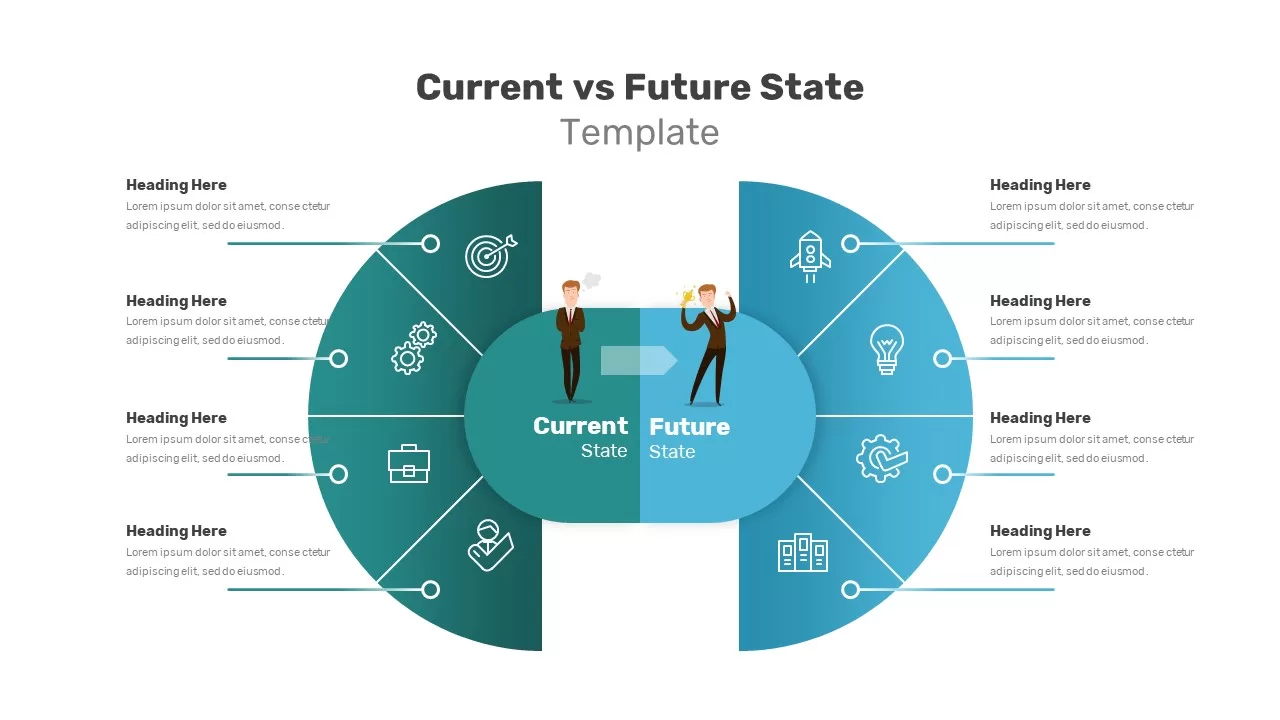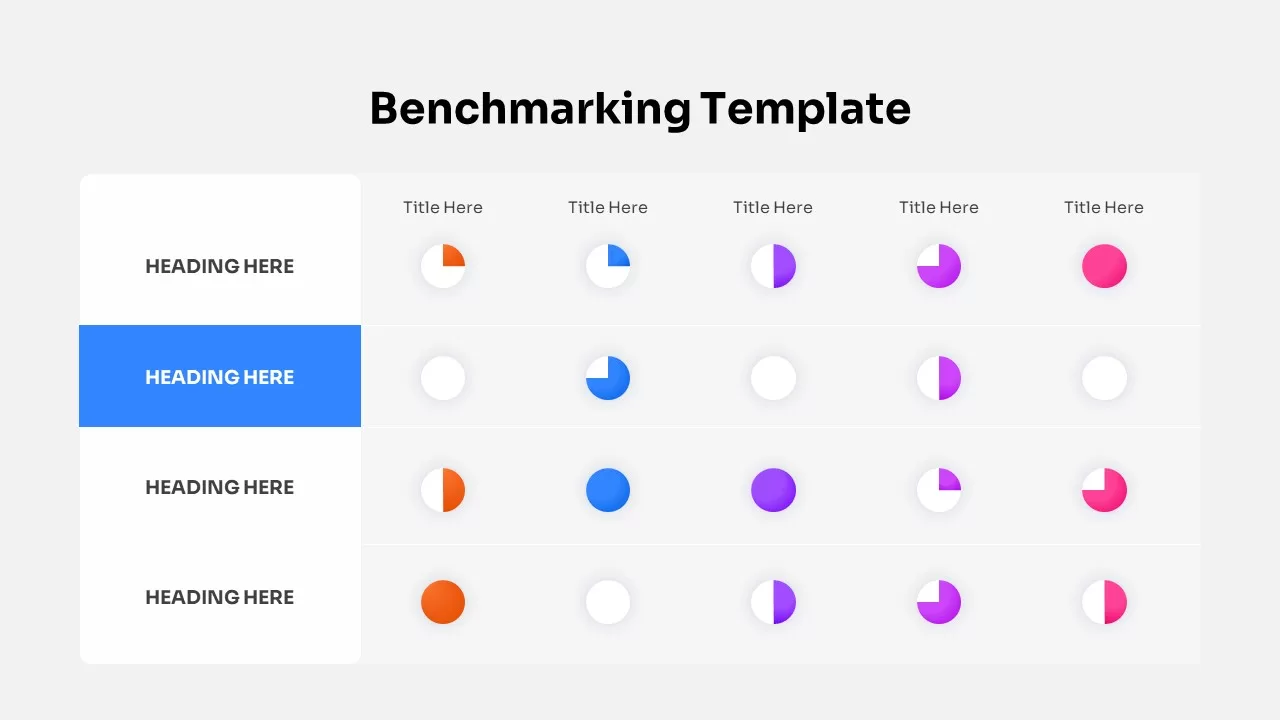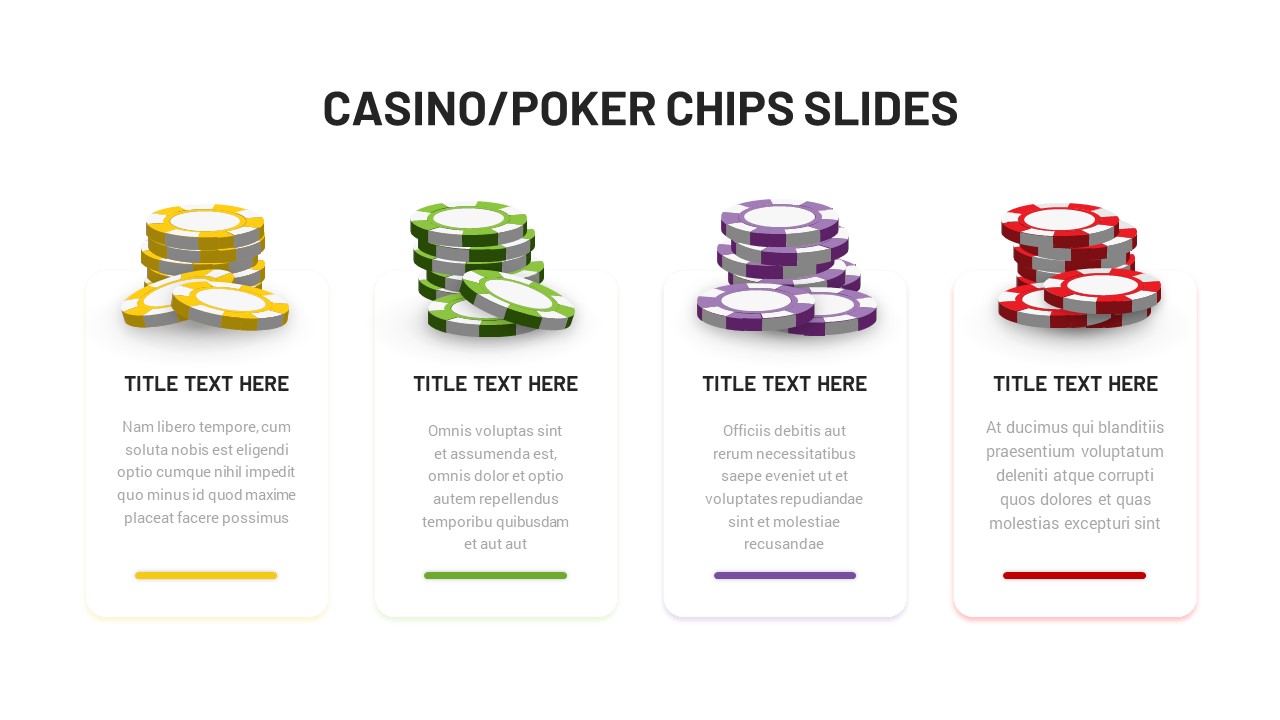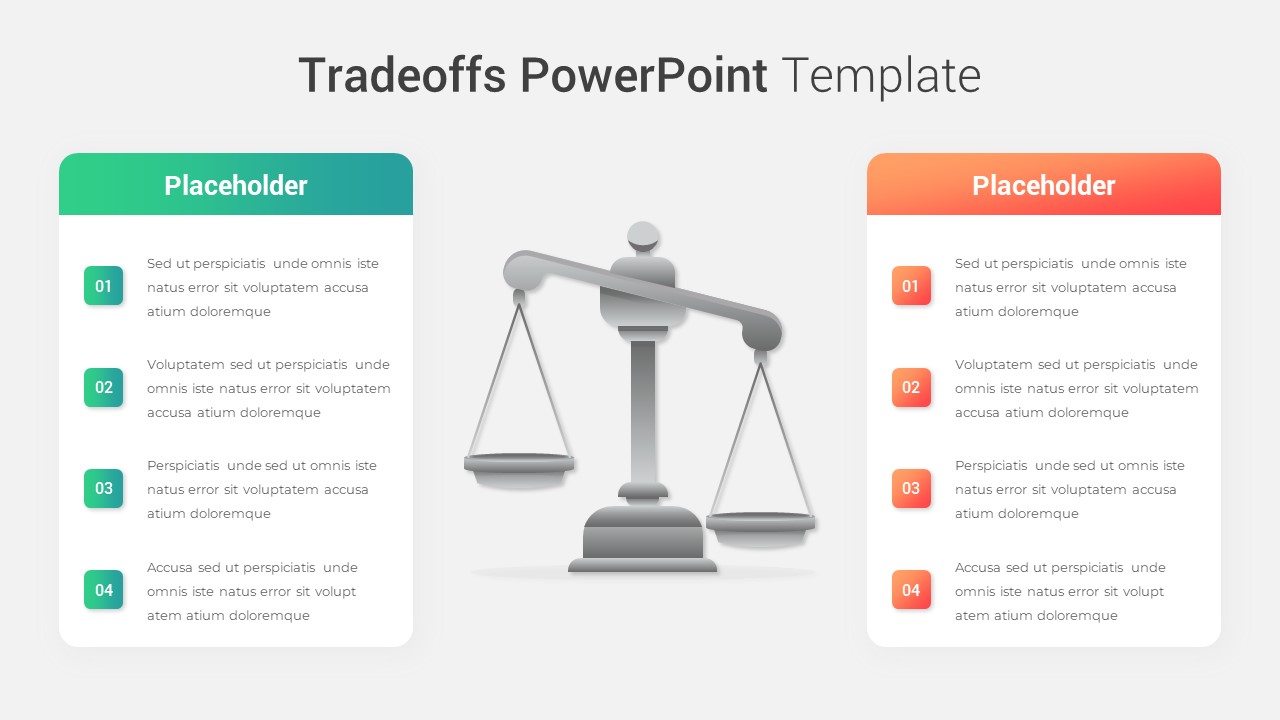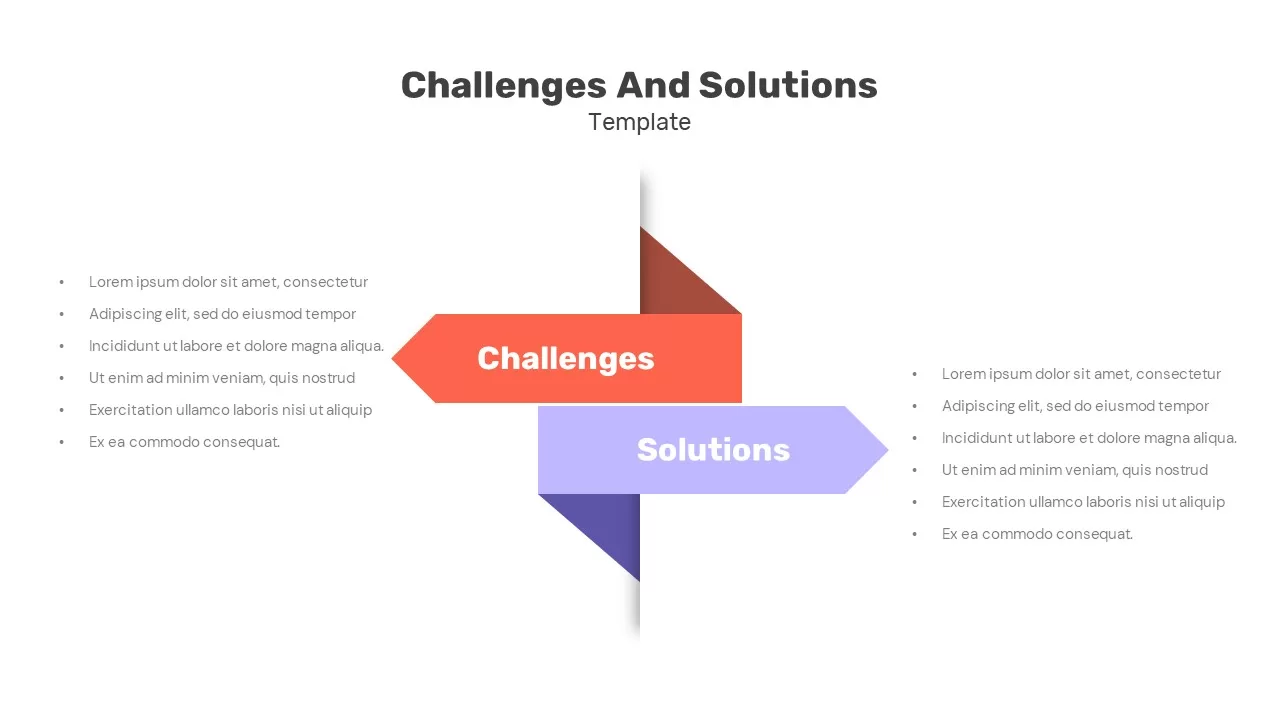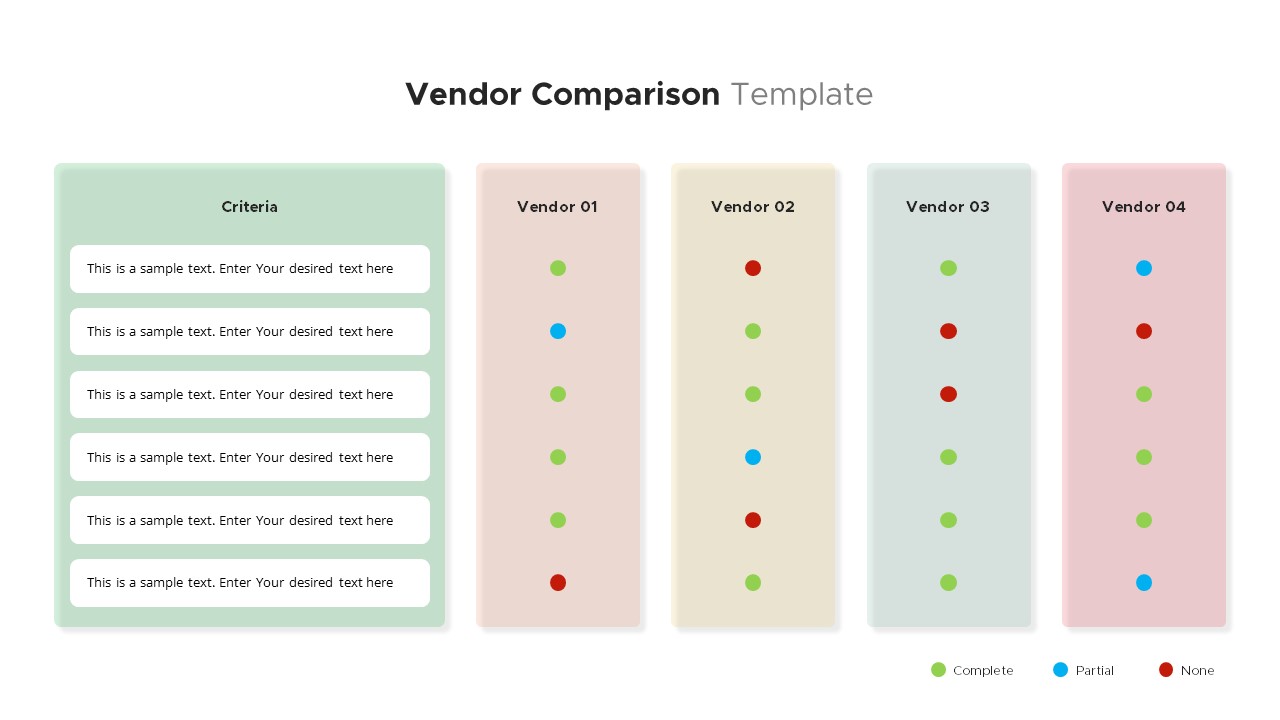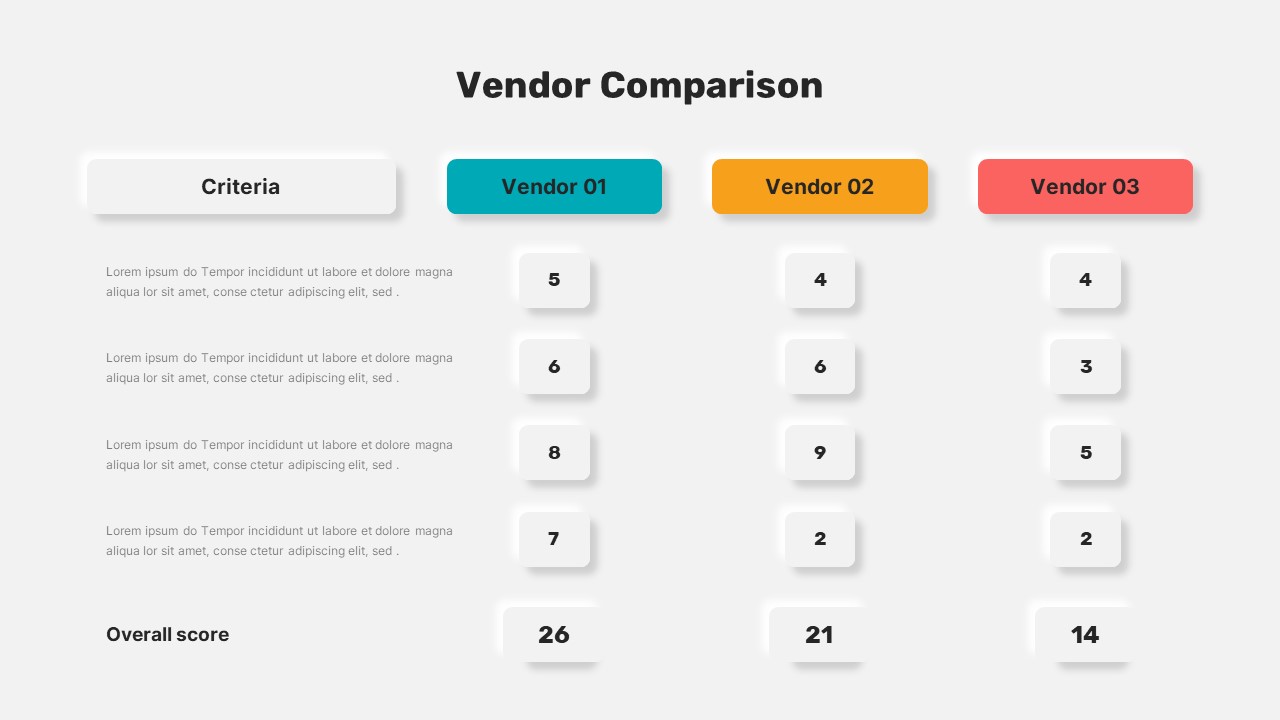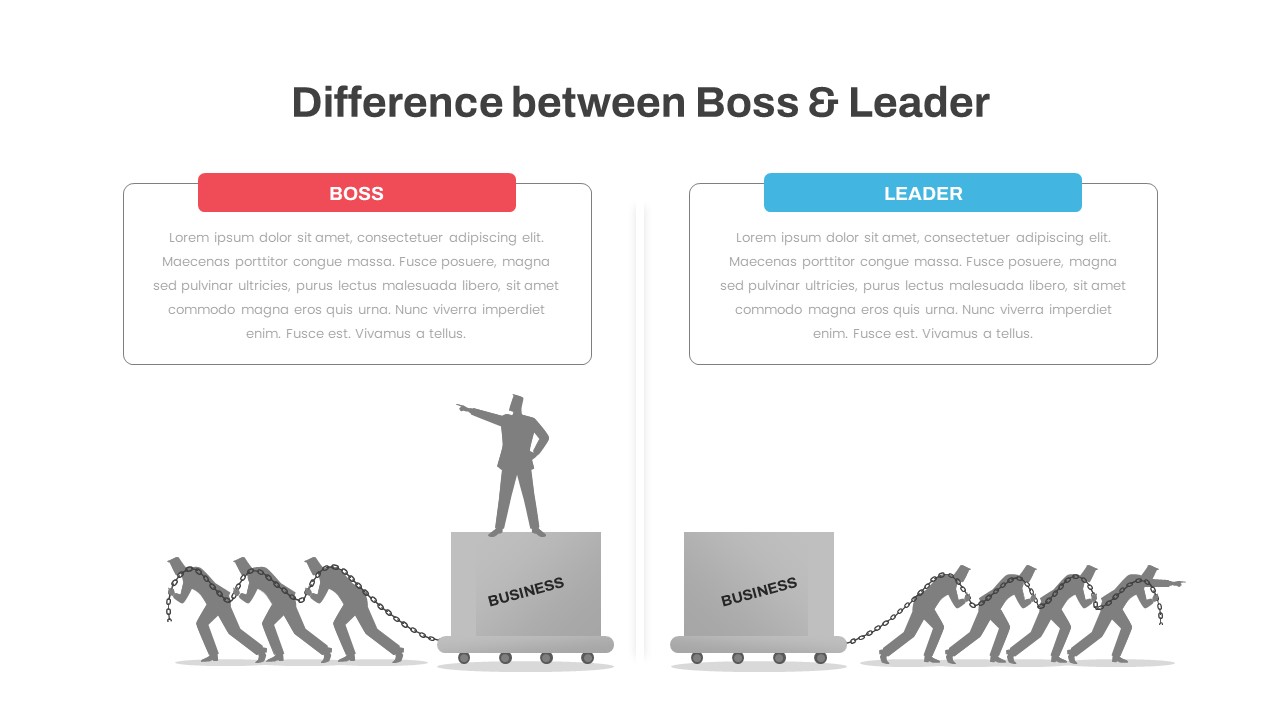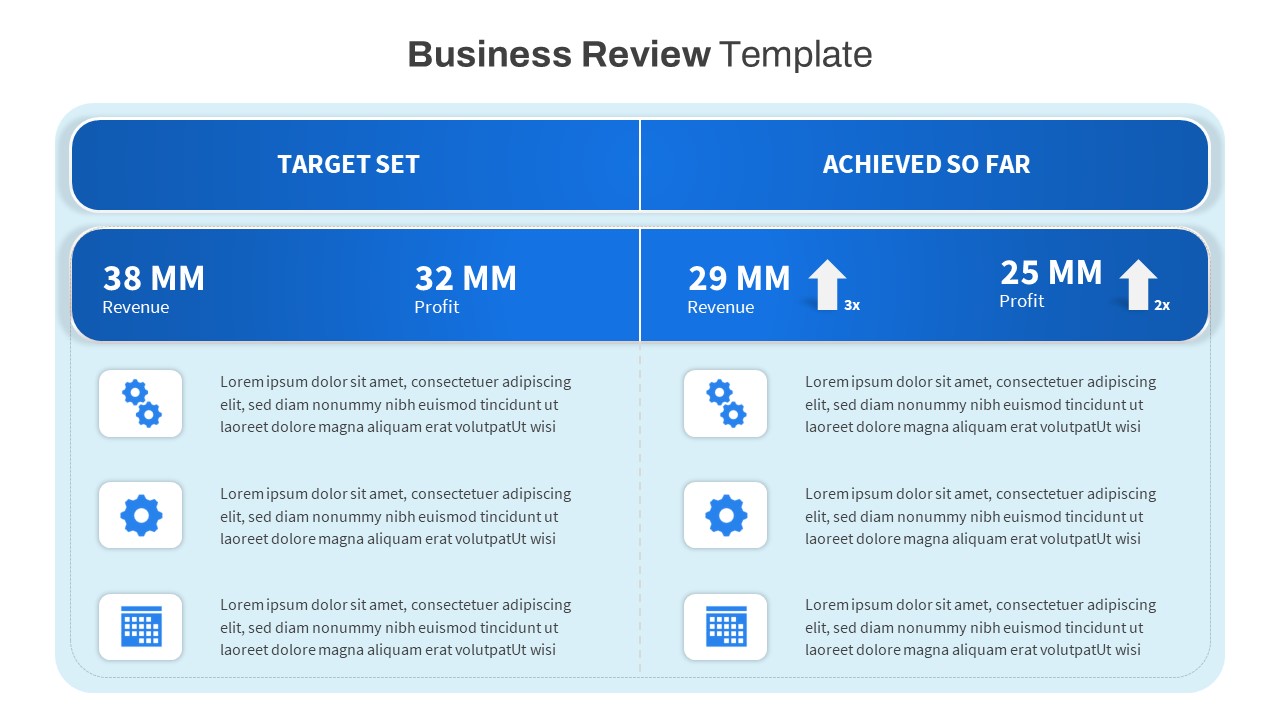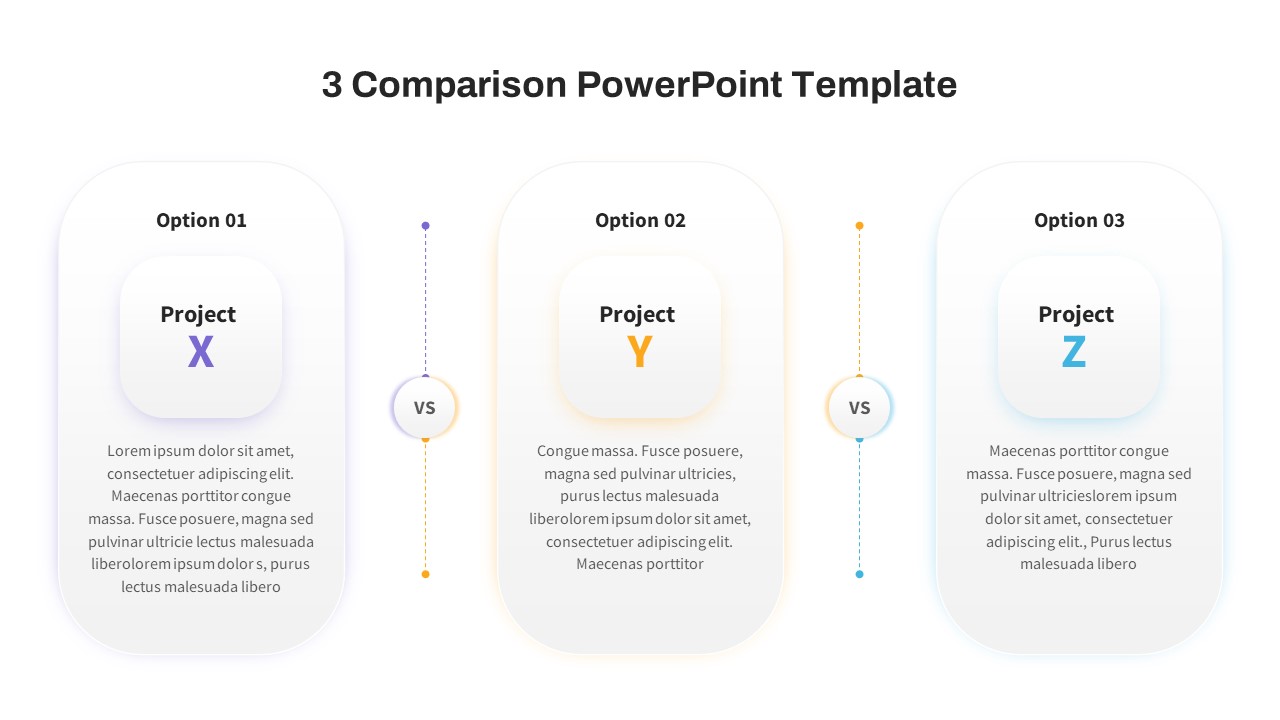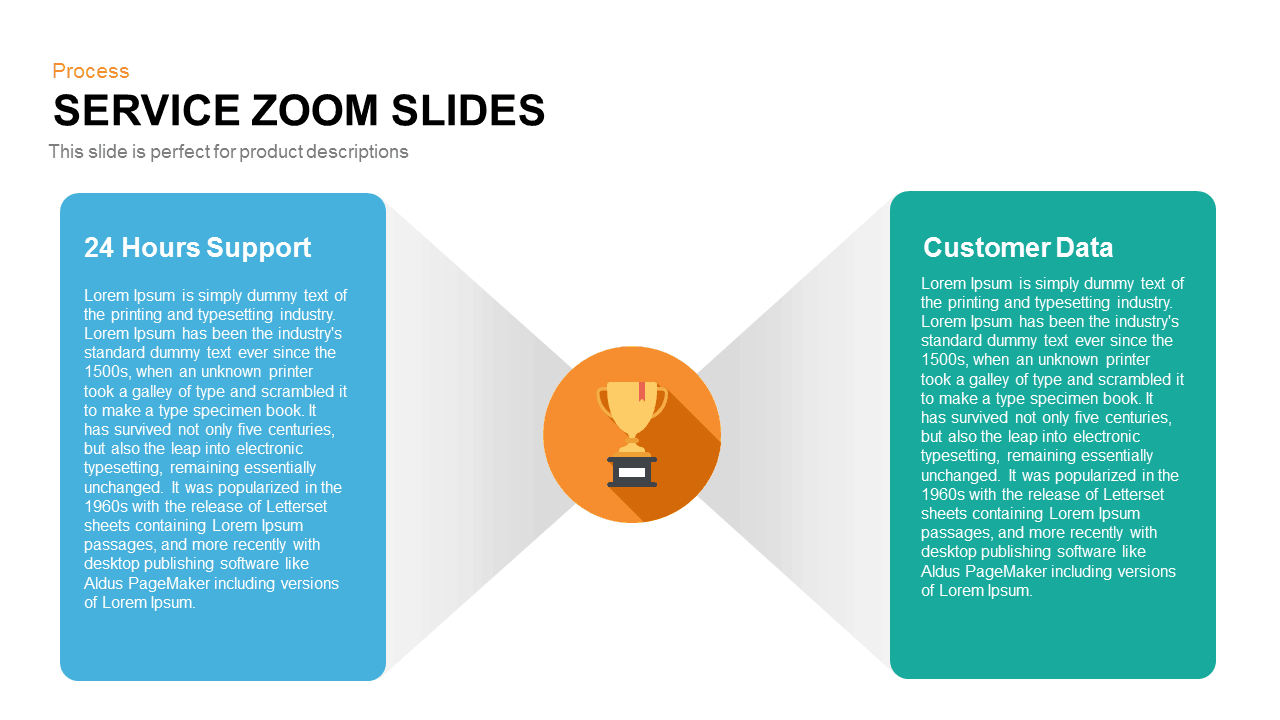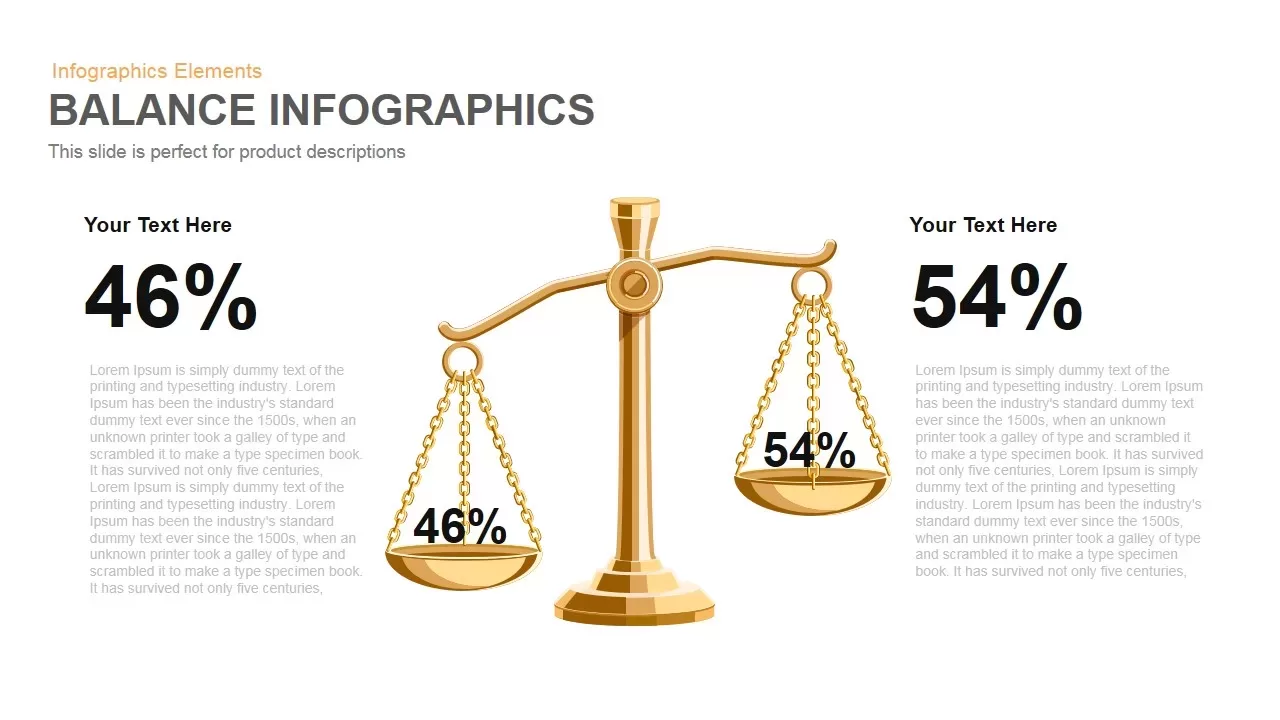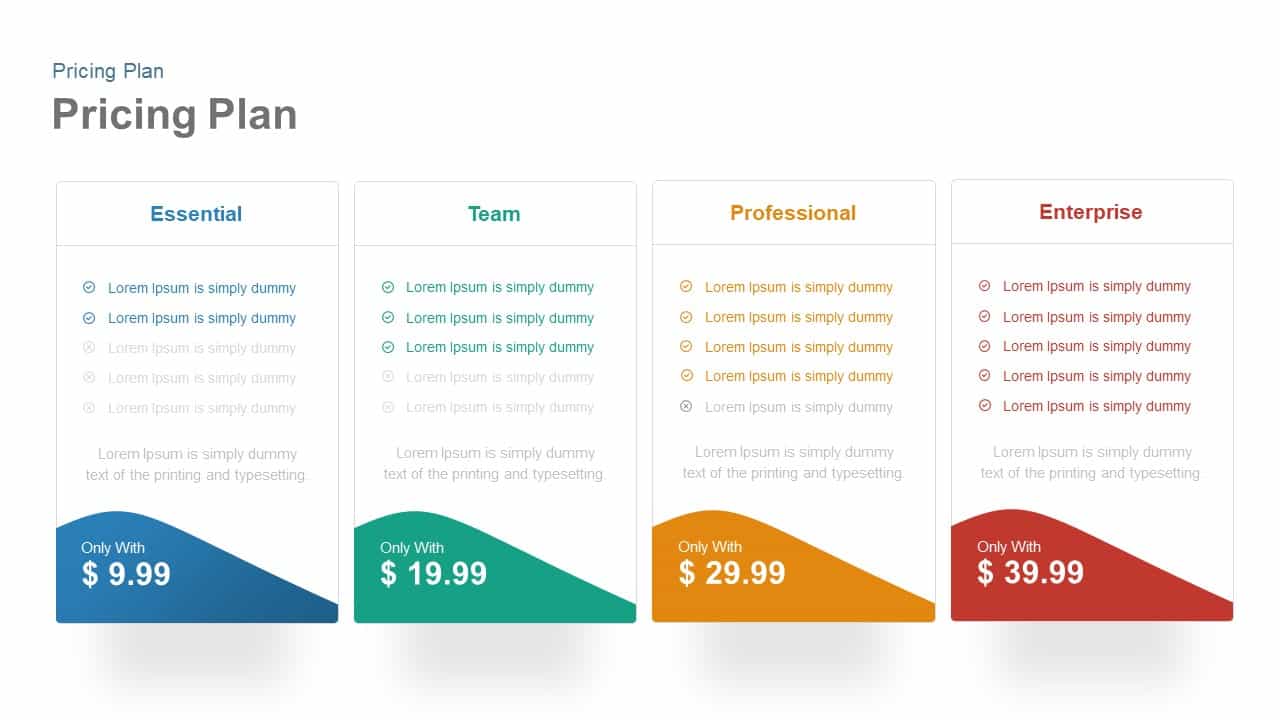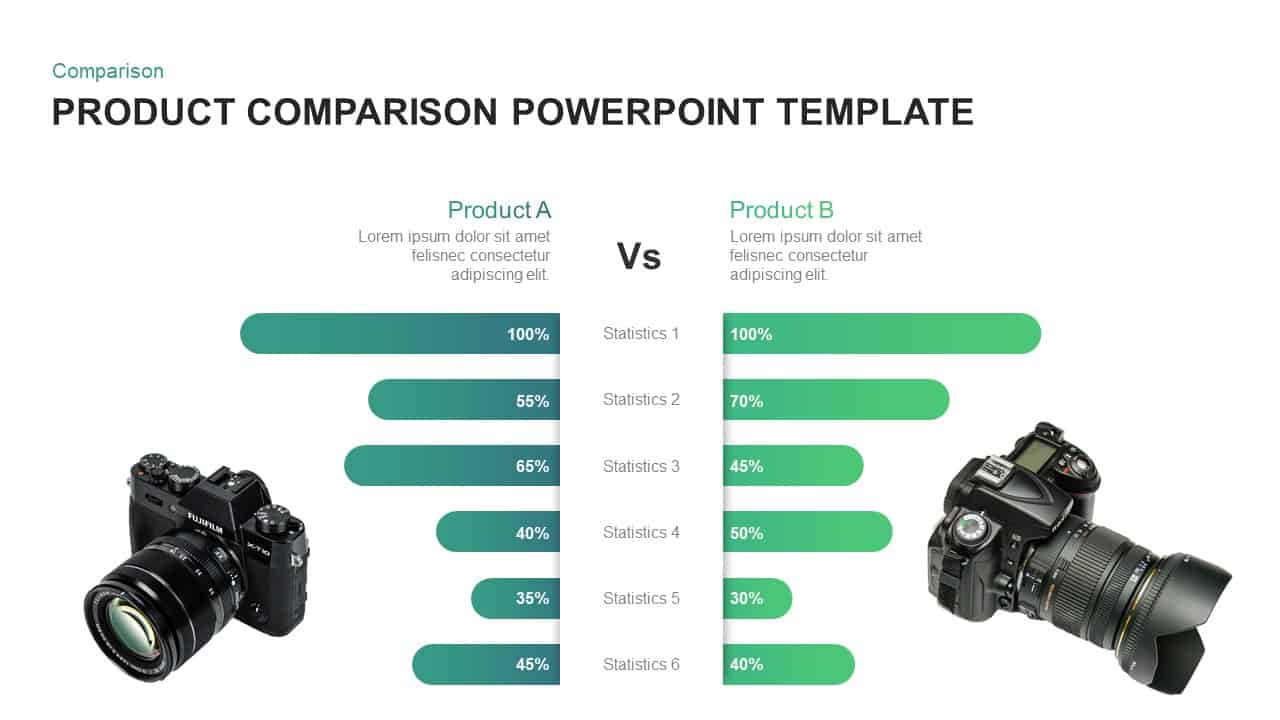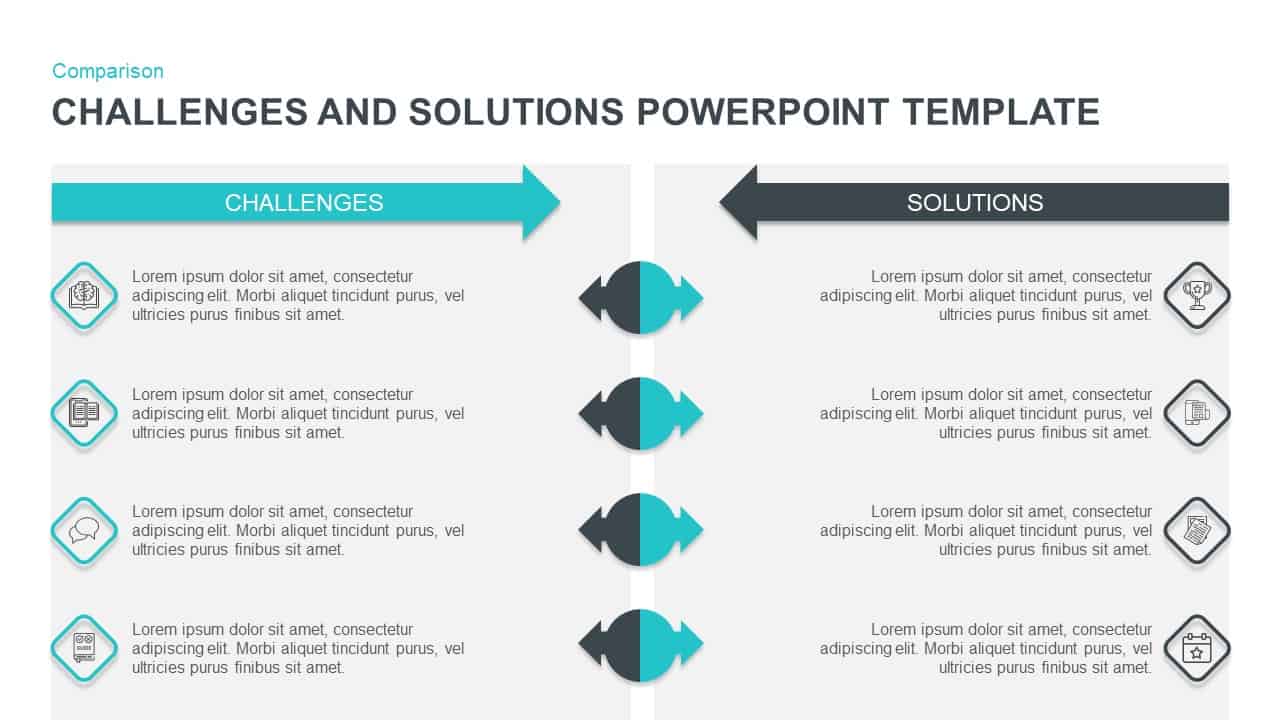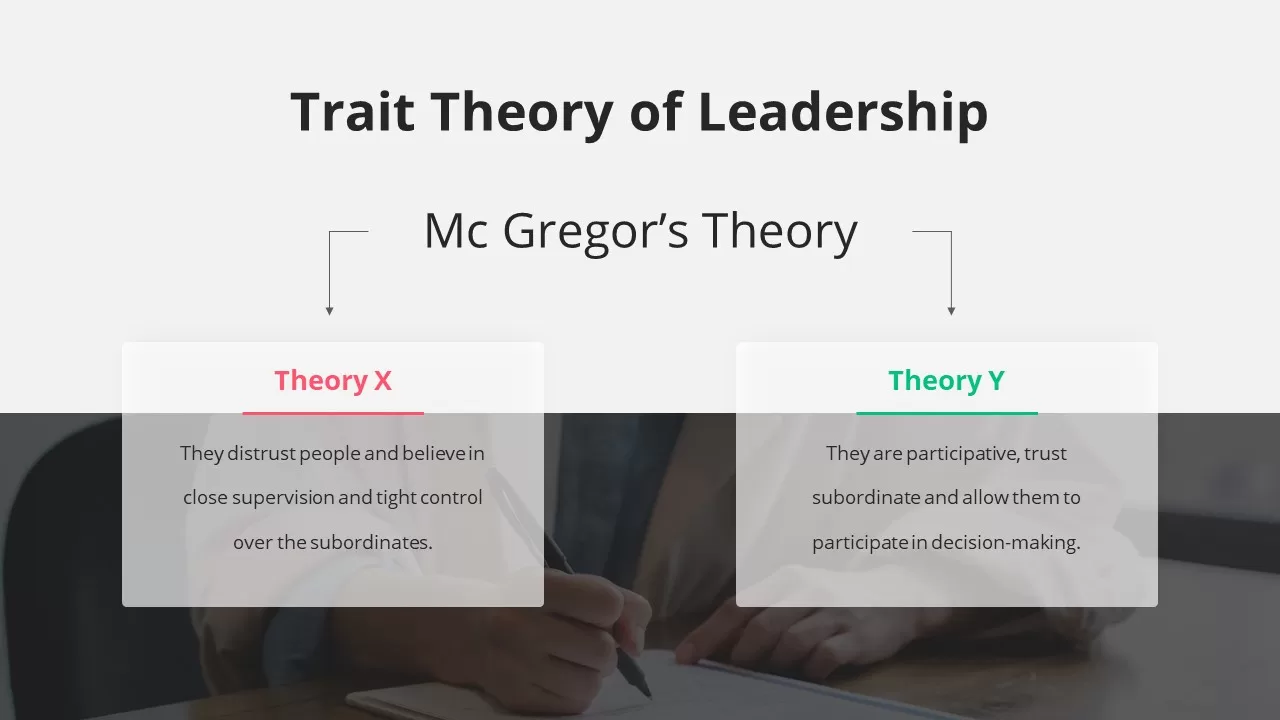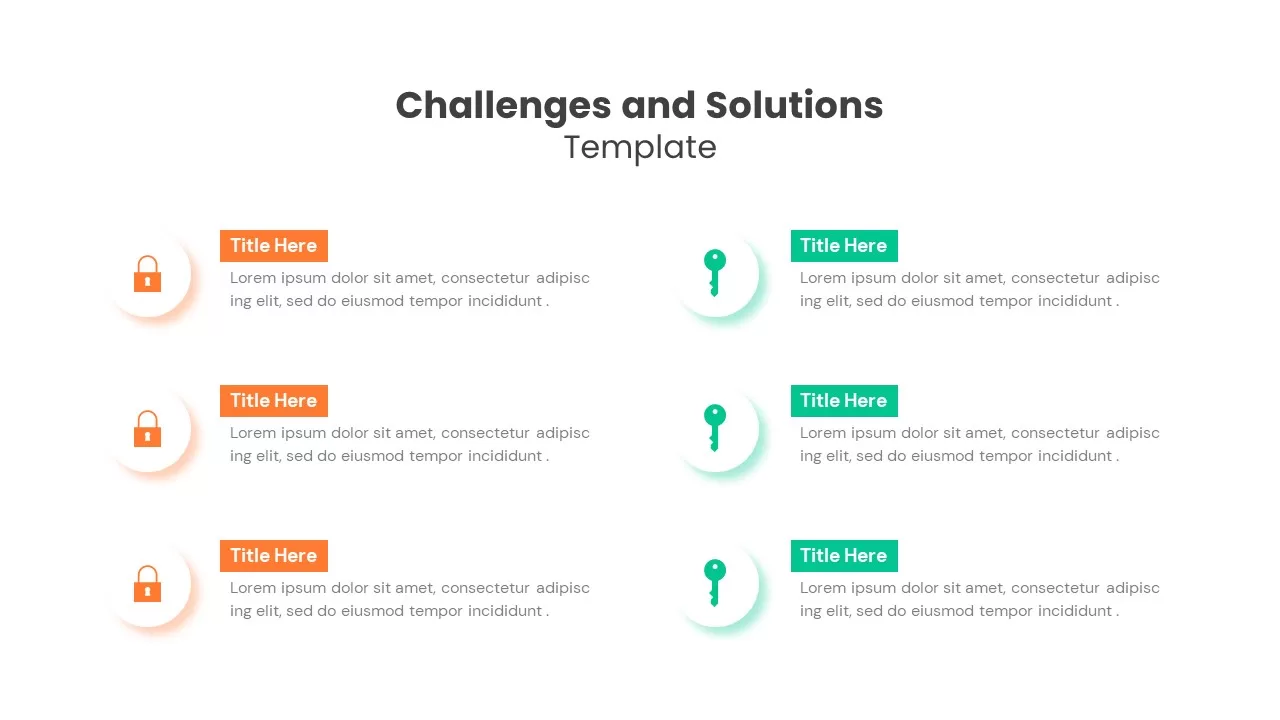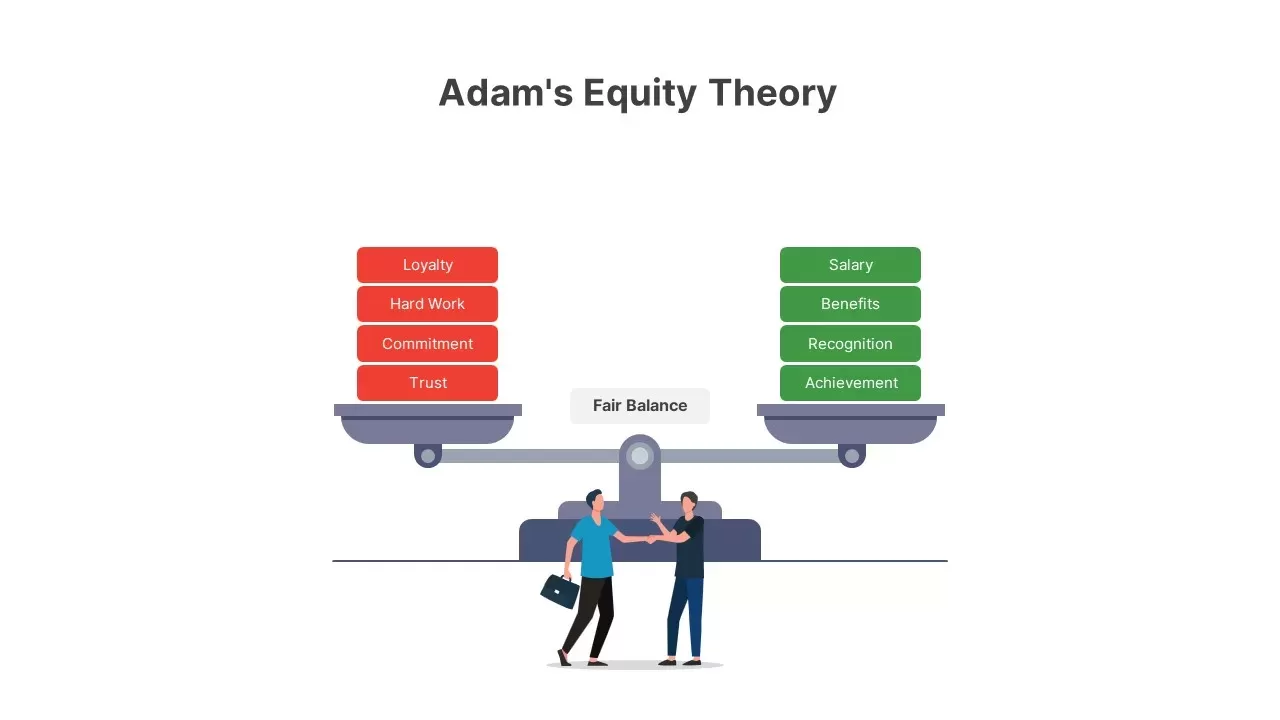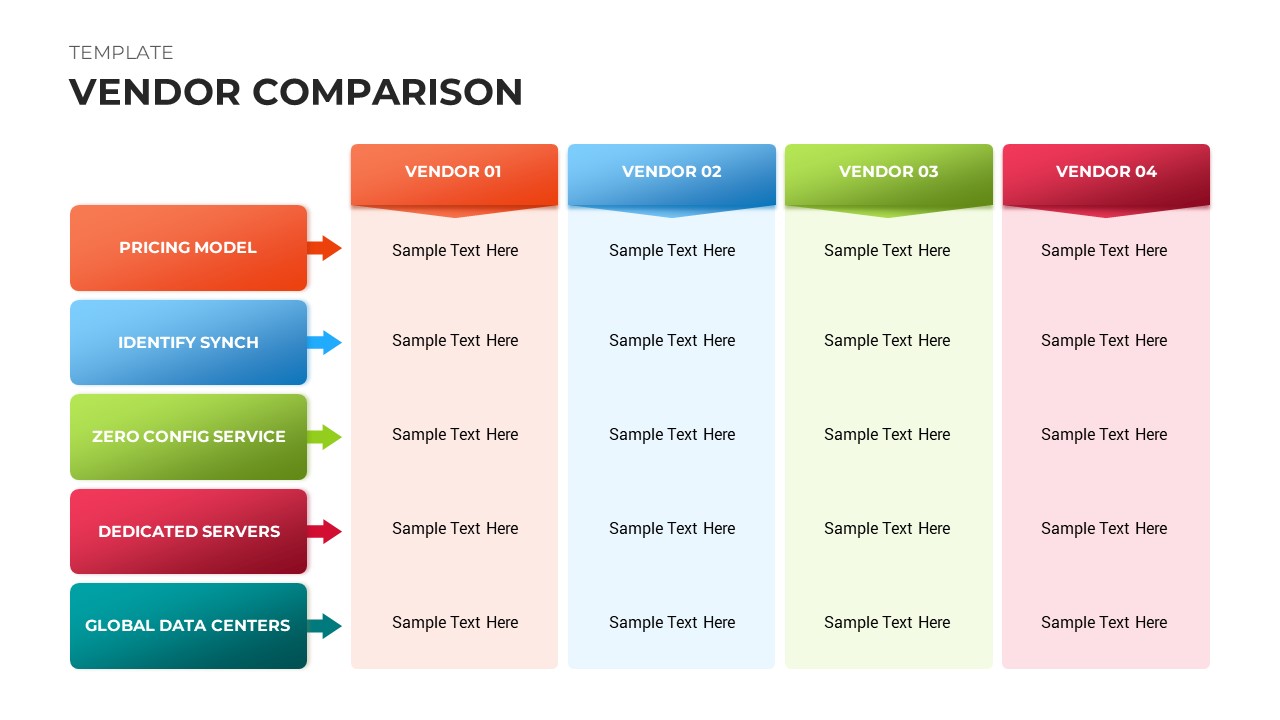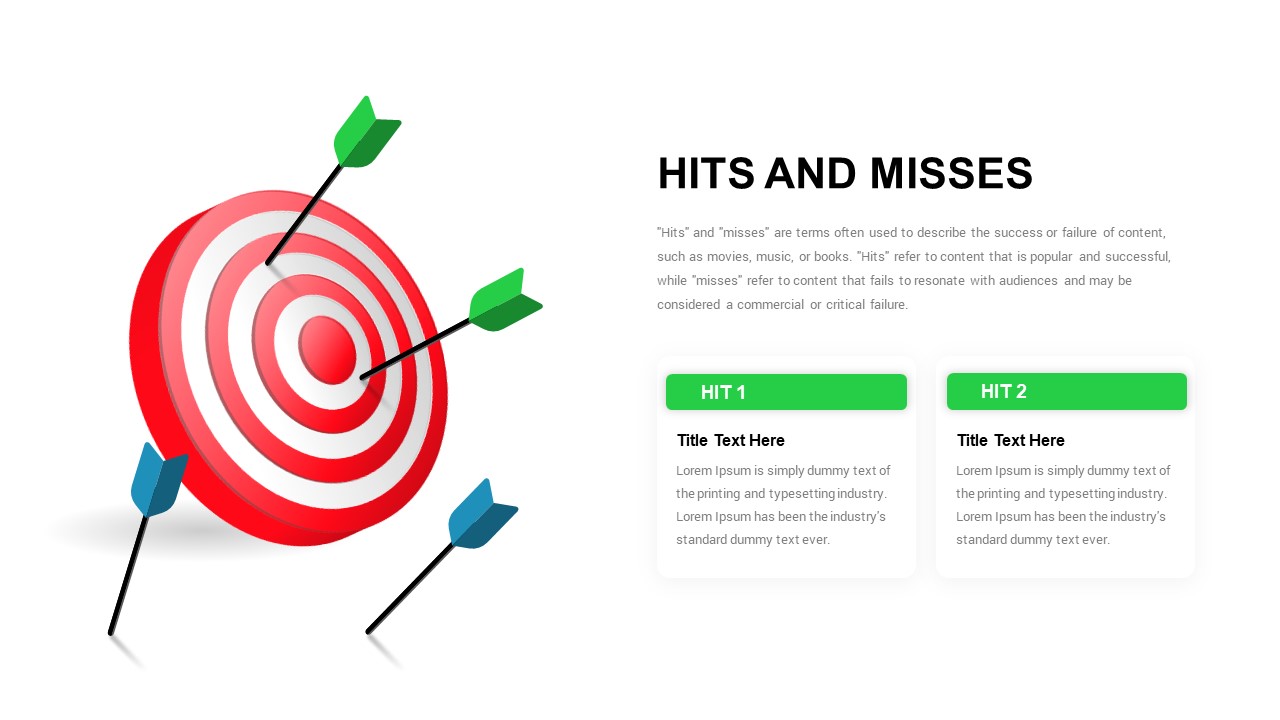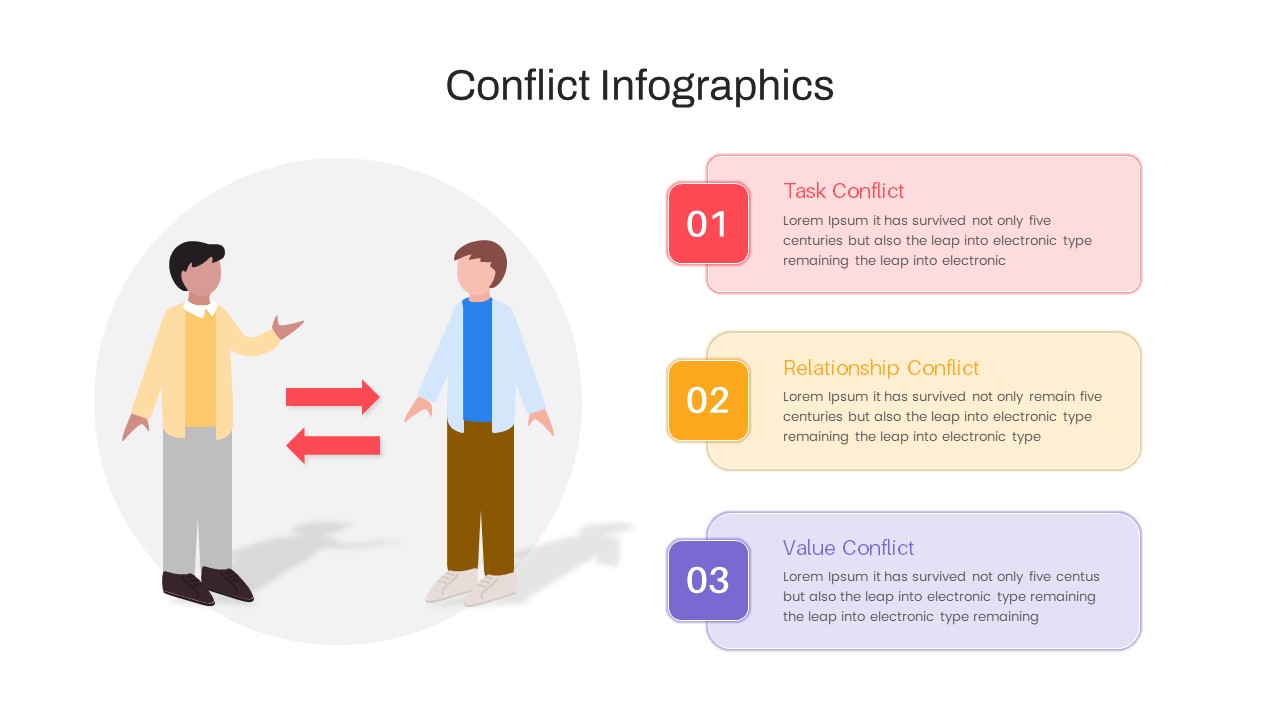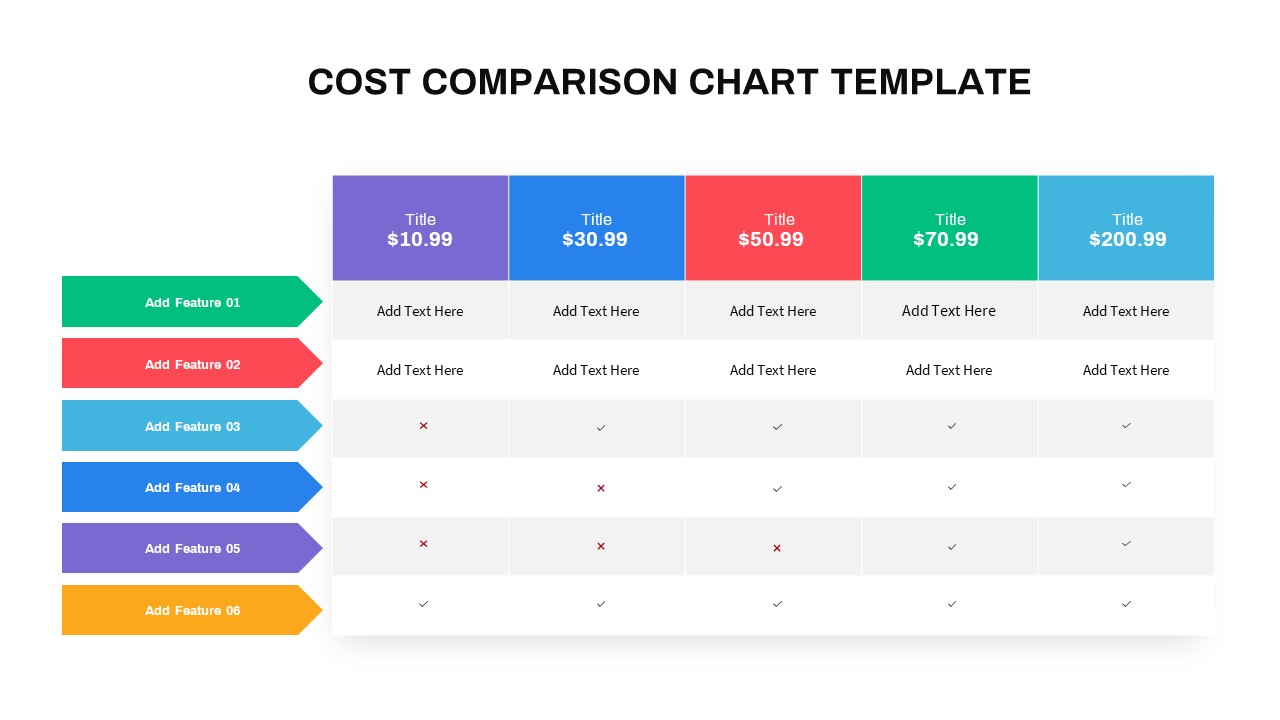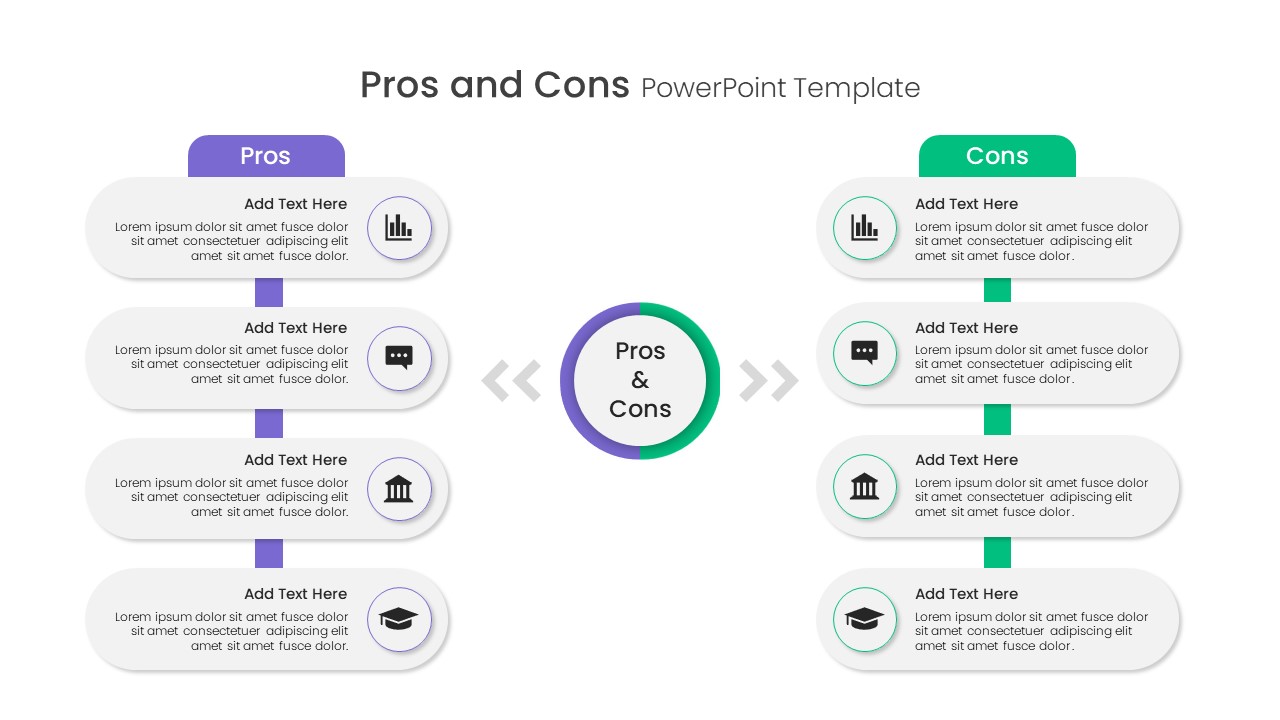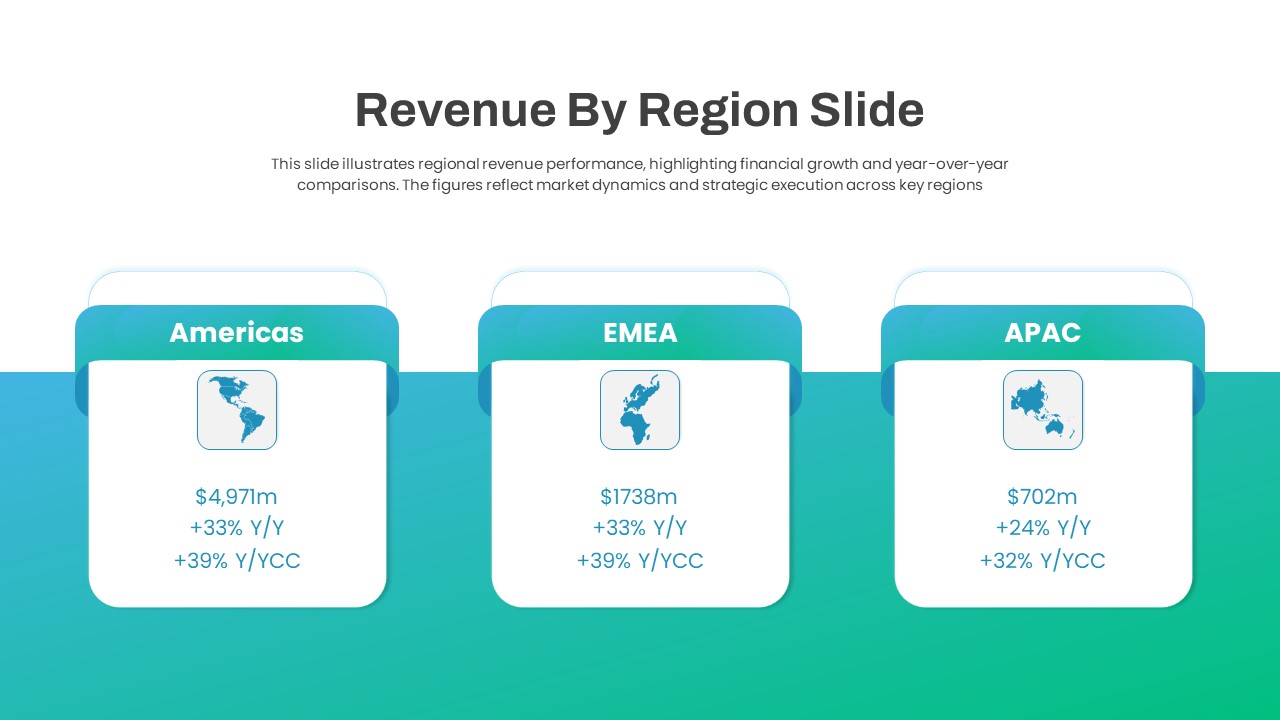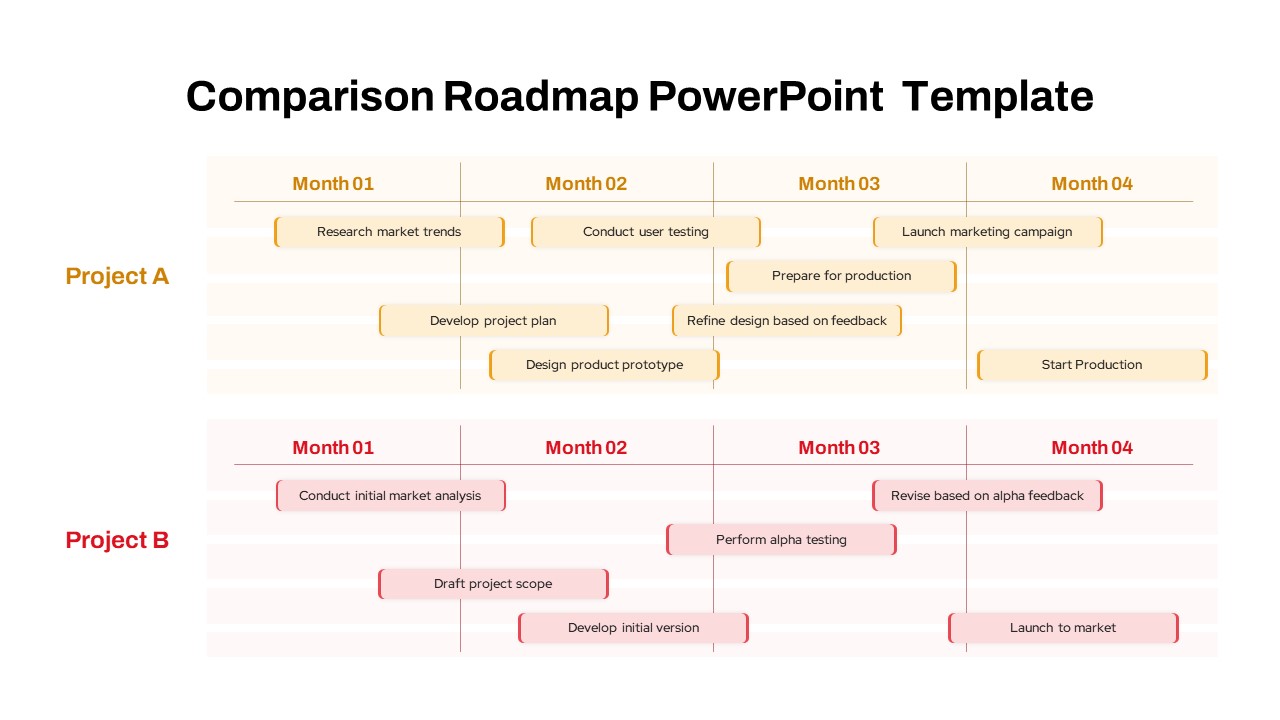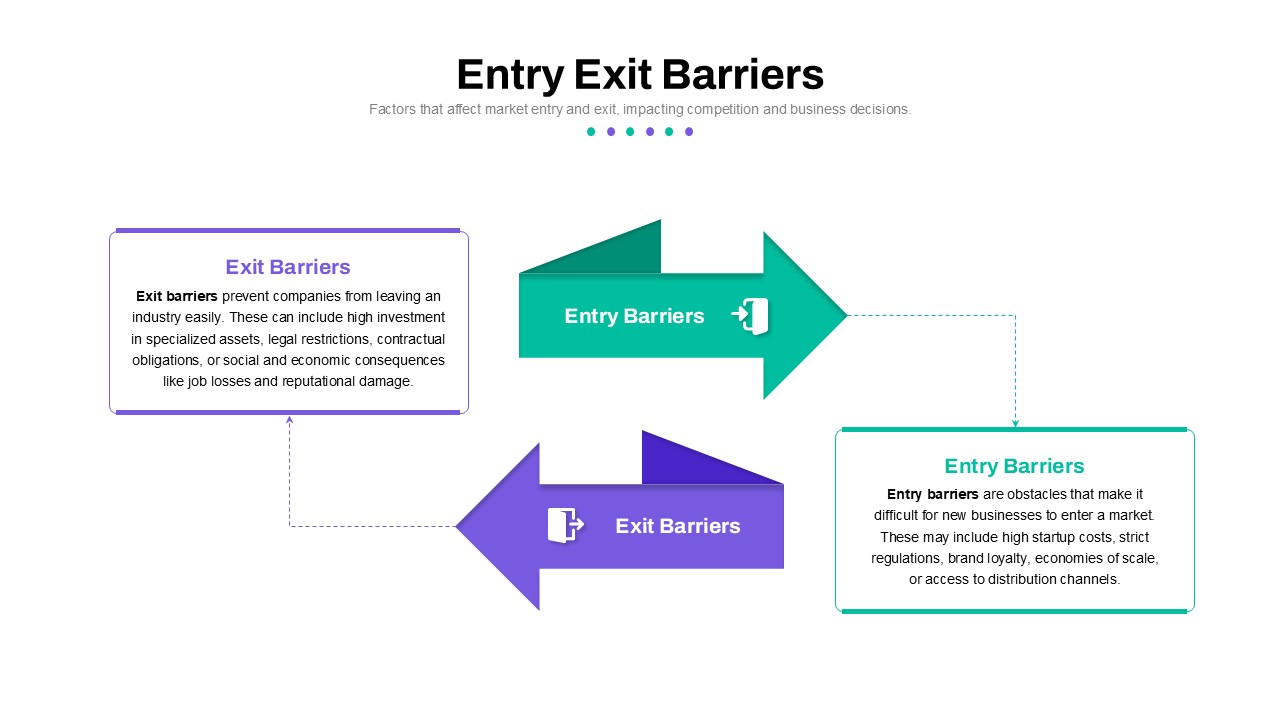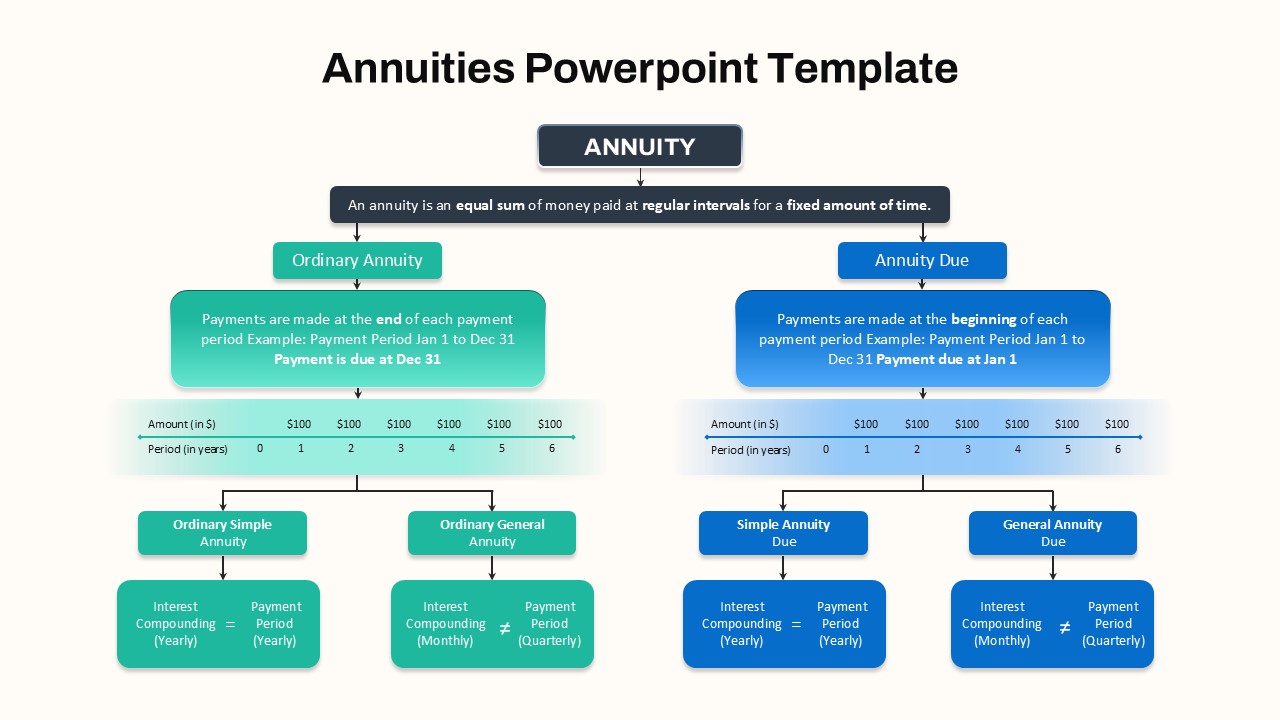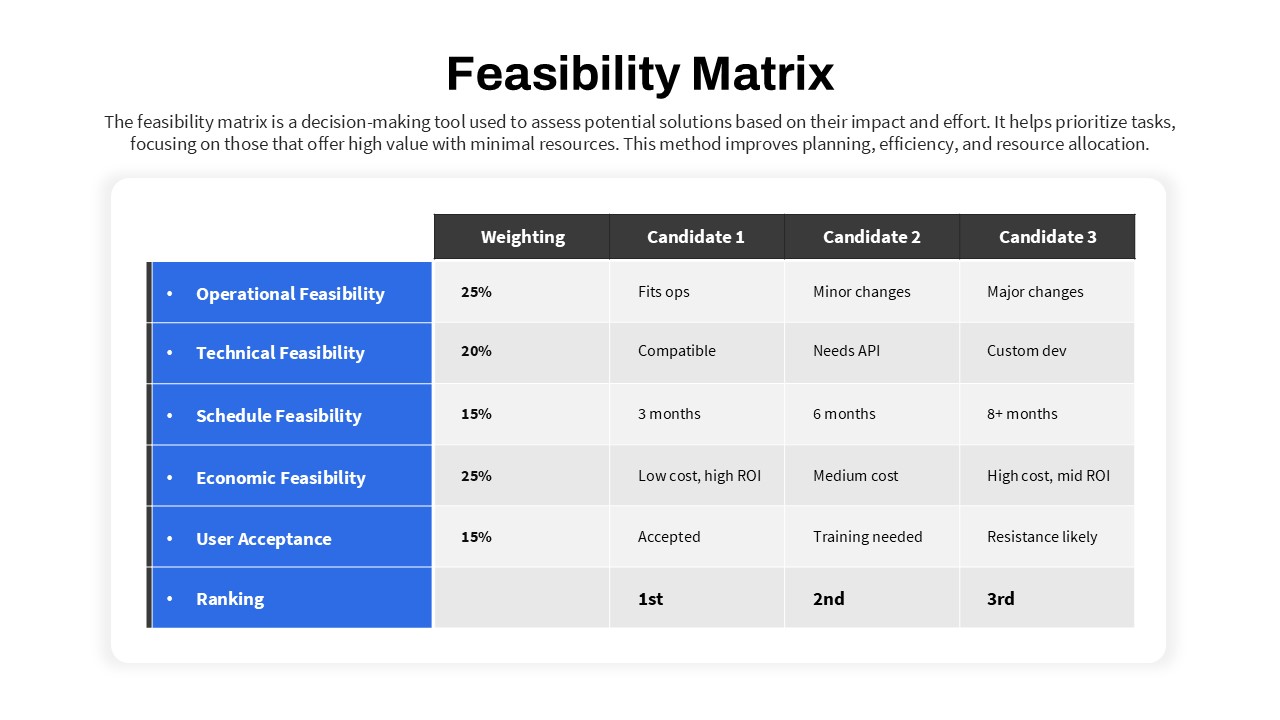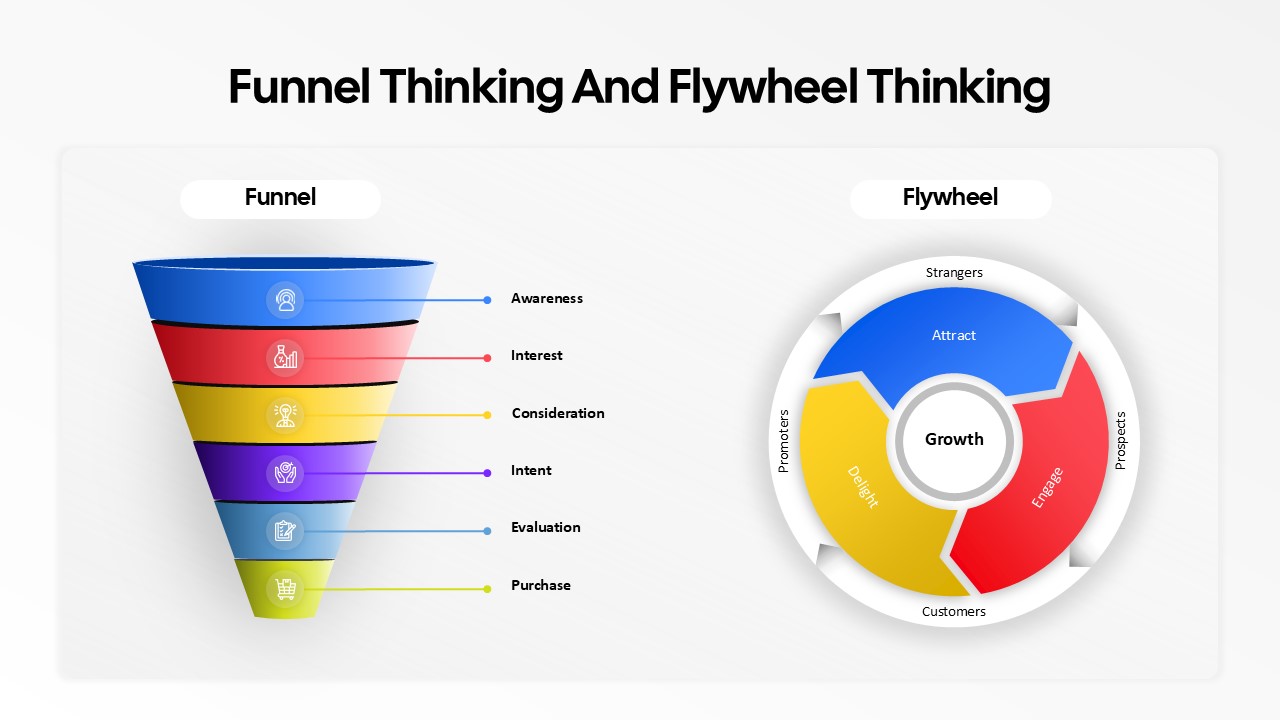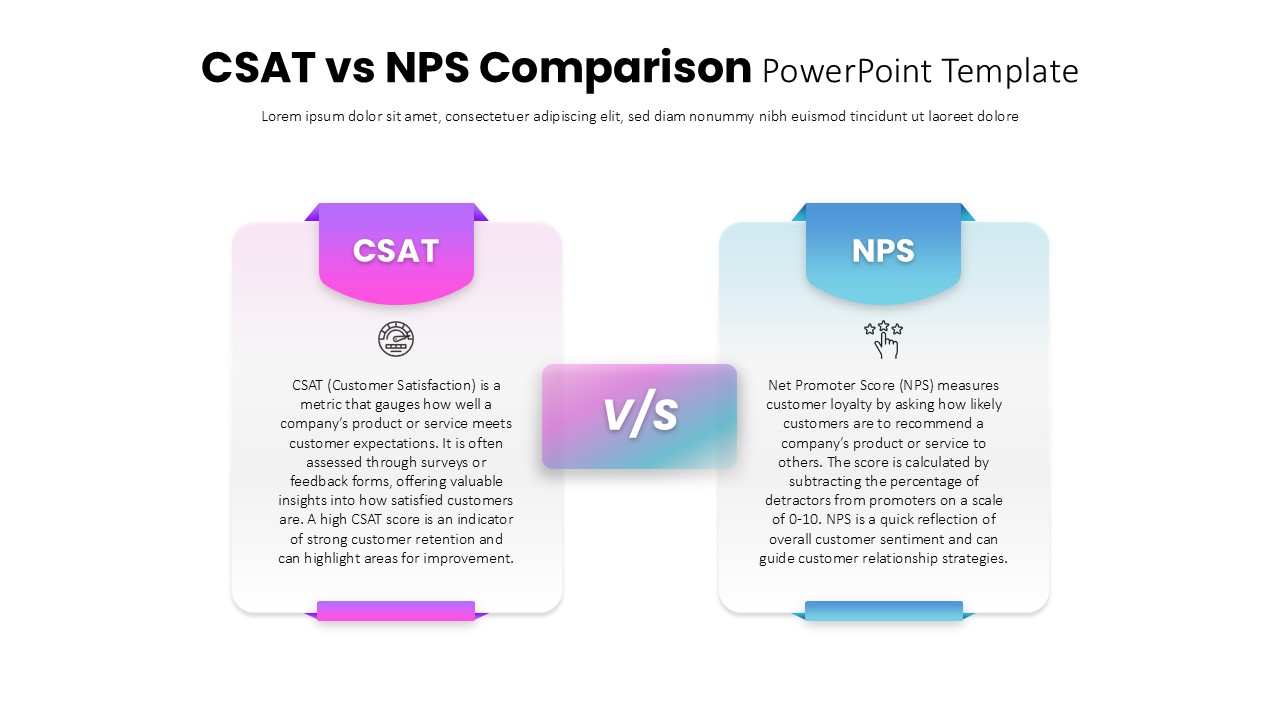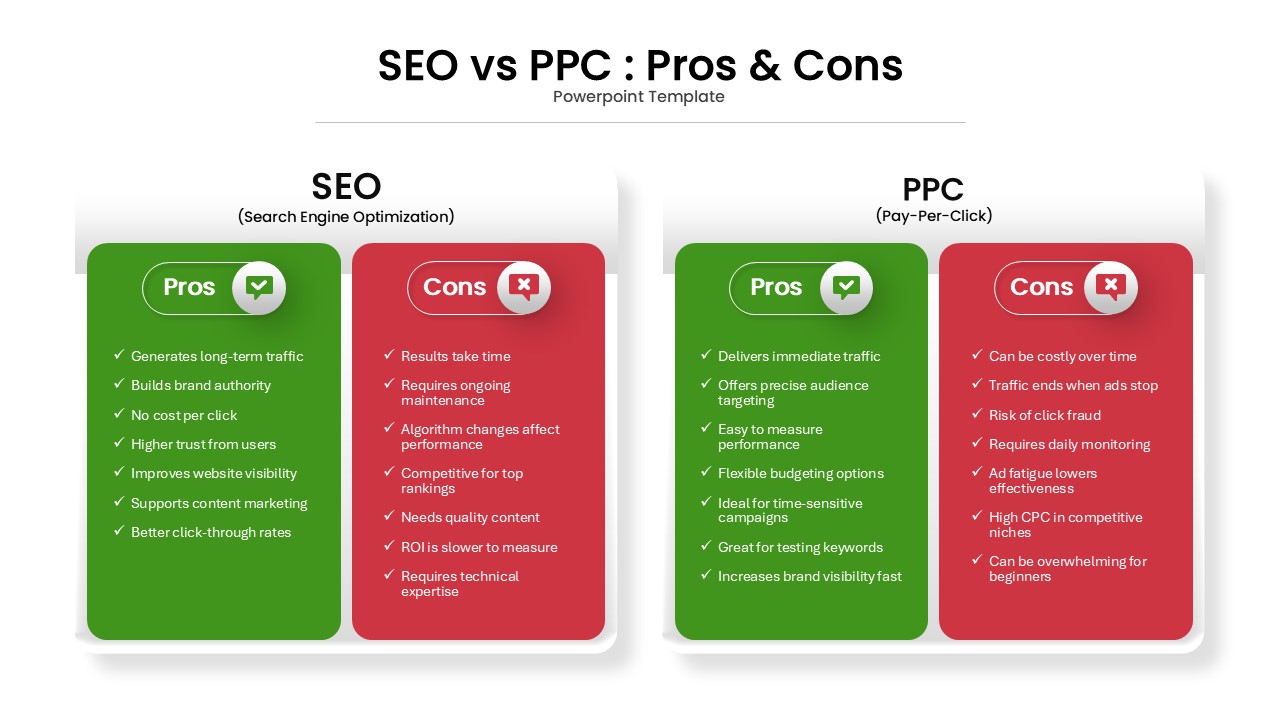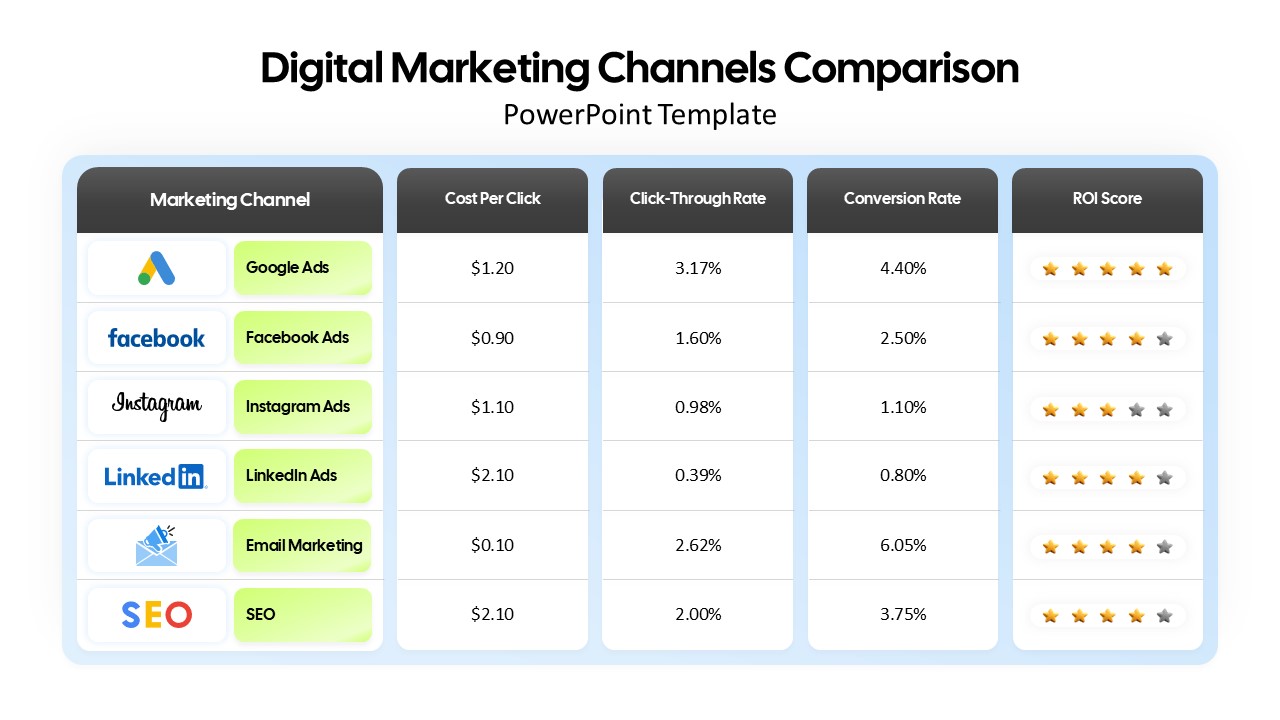Two-Column Comparison Infographic Slide Template for PowerPoint & Google Slides
Description
Leverage this versatile two-column comparison slide to highlight differences and similarities across up to four options with clarity and impact. A central “VS” icon divides the layout into teal and magenta content blocks, each paired with custom icons for visual cues. The clean white background and minimalist typography ensure your audience stays focused on key points, while the balanced spacing and drop shadows add depth without clutter.
Built on fully editable master slides, this template offers intuitive placeholders for headlines, descriptive text, and icons. Swap in your own graphics, adjust color accents to match brand guidelines, or redefine font styles in seconds. Smart guides and grid-based alignment tools guarantee pixel-perfect consistency across all slides, making bulk edits and theme updates effortless.
Beyond the cover comparison, the deck includes supporting infographic elements—timeline layouts, process flows, and data-driven charts—that complement side-by-side analyses. Use the comparison framework to evaluate product features, vendor proposals, project risks, or performance metrics. Preconfigured transition presets and subtle animations guide viewers smoothly through each section, reinforcing narrative flow without distraction.
Optimized for both PowerPoint and Google Slides, this template maintains full-resolution clarity across devices and simplifies collaboration through shared cloud editing. The modular slide structure lets you duplicate, reorder, or remove sections to tailor the deck for executive briefings, client pitches, or internal reviews. For teams looking for more design variety, our full library of comparison templates offers multiple layouts suited for product evaluations, strategy breakdowns, and performance reviews.
Who is it for
Business analysts, consultants, project managers, and marketing teams will benefit from this slide when comparing options, conducting feature evaluations, or presenting competitive analyses.
Other Uses
Repurpose this layout for SWOT comparisons, pros-and-cons discussions, cost-benefit analyses, A/B test results, or even a before after comparison slide when highlighting changes across different scenarios.
Login to download this file