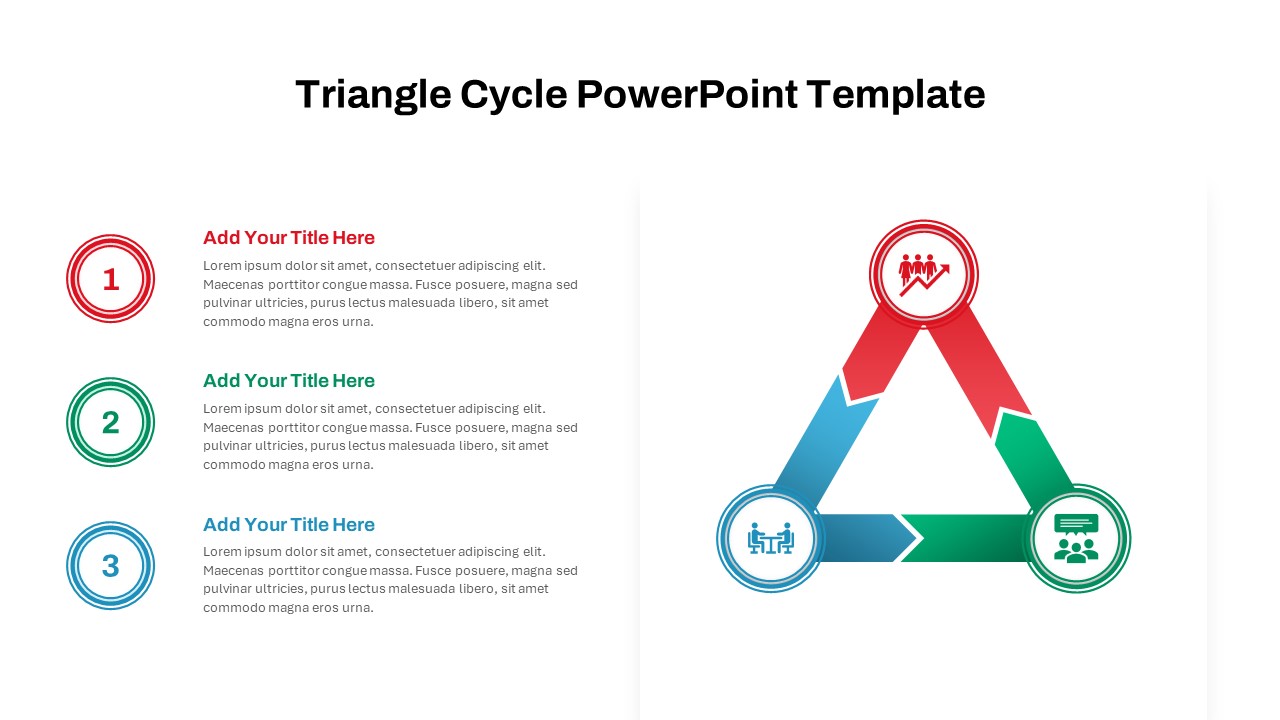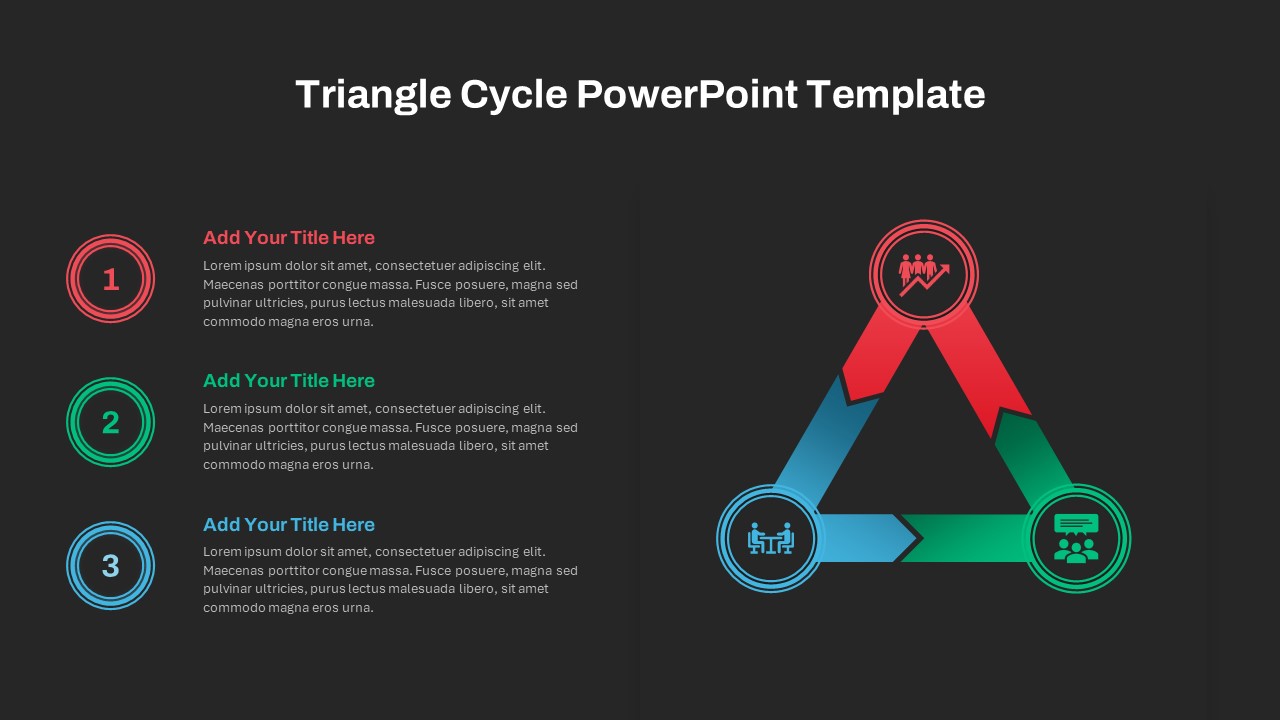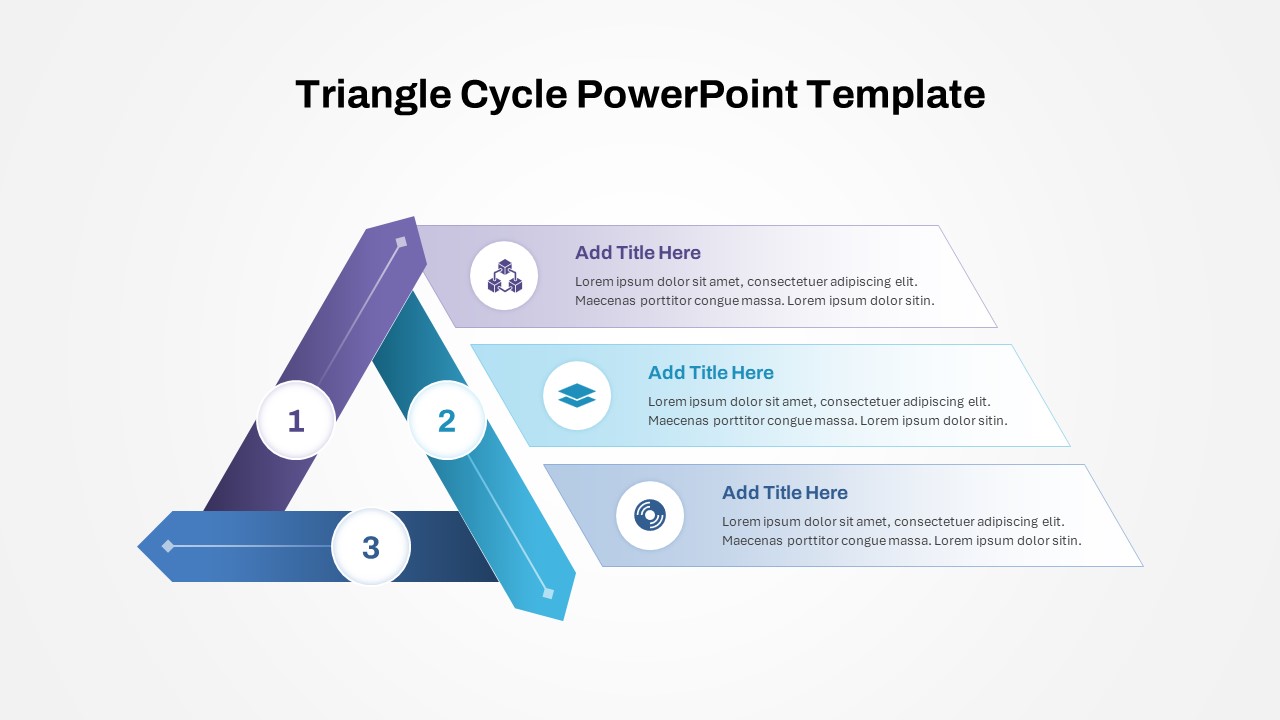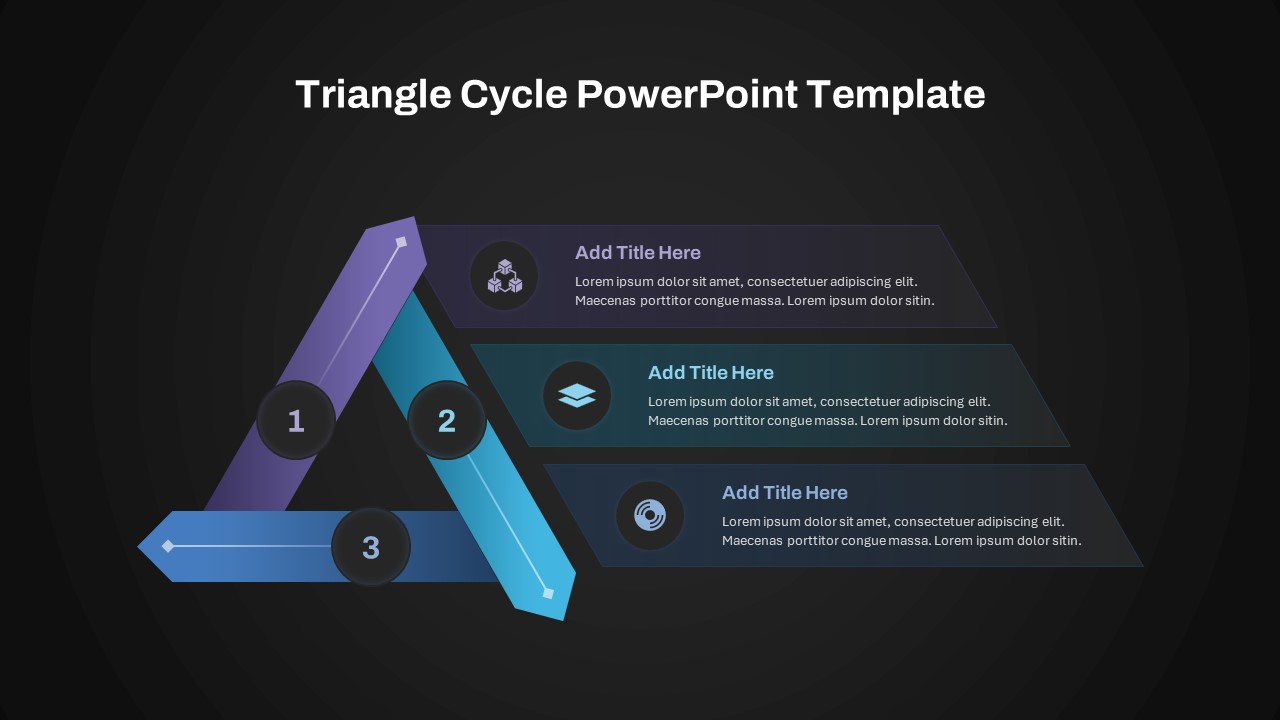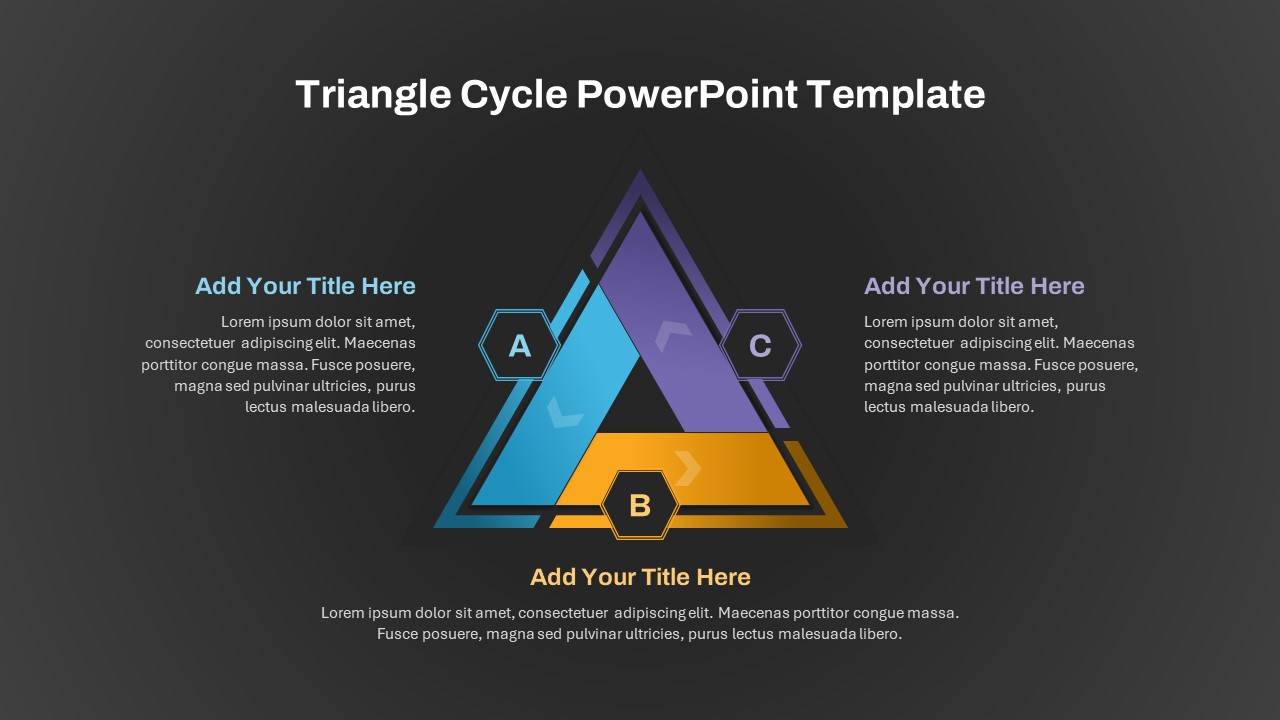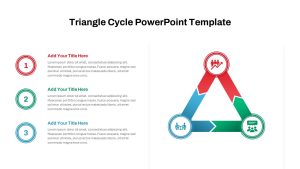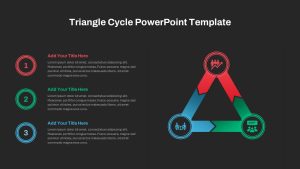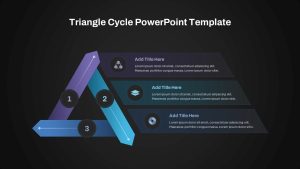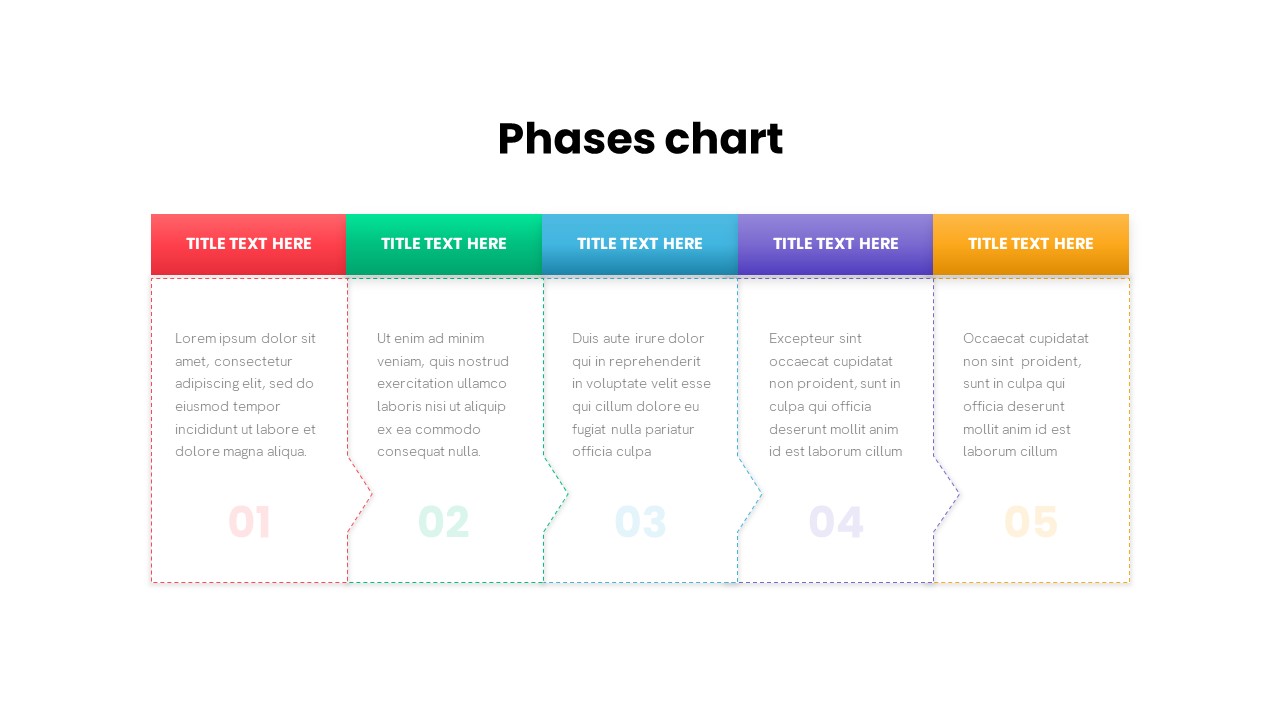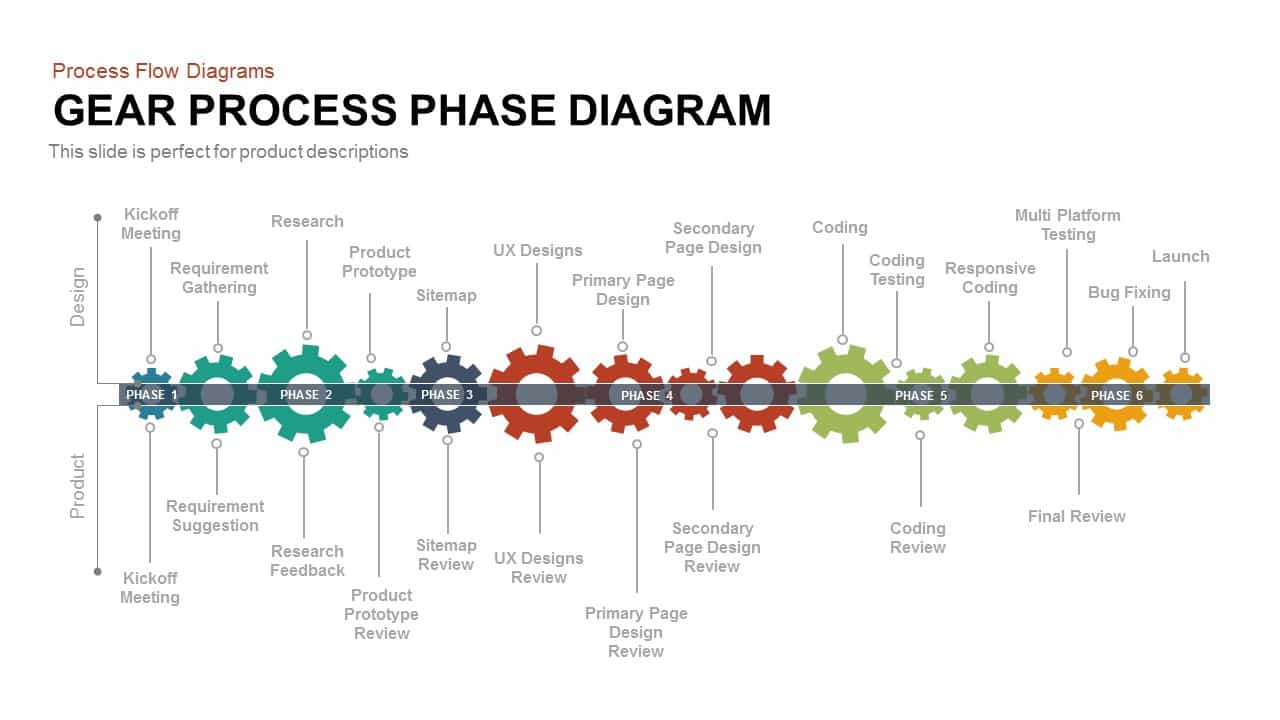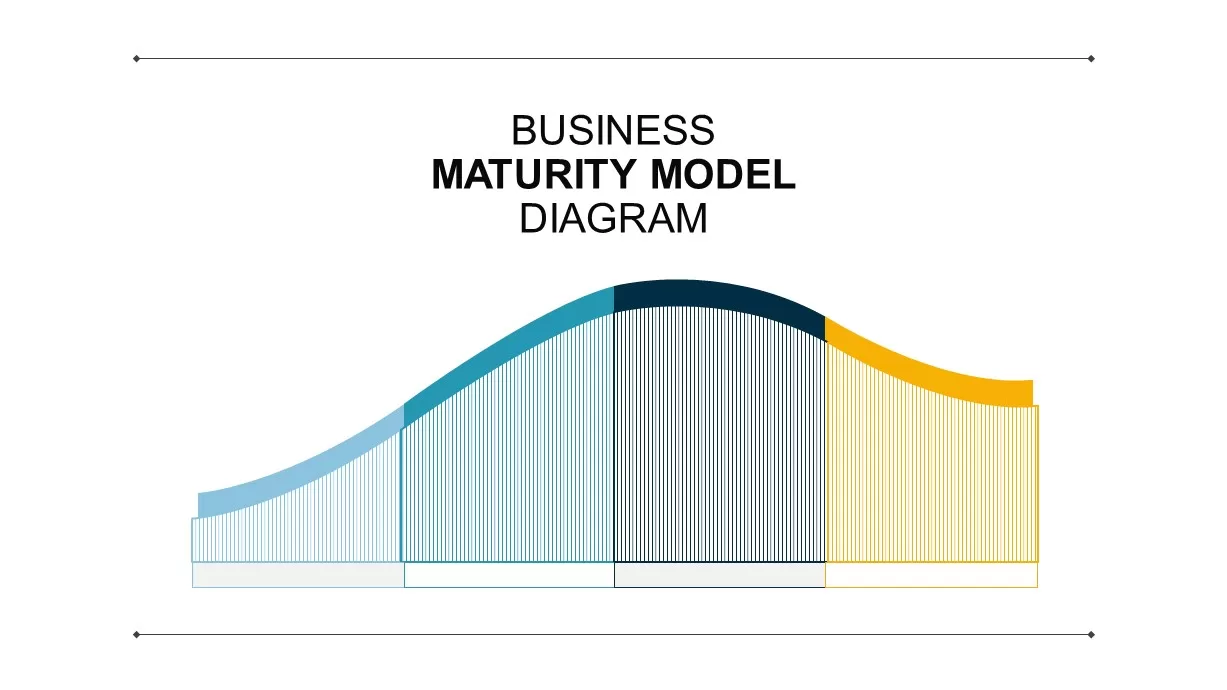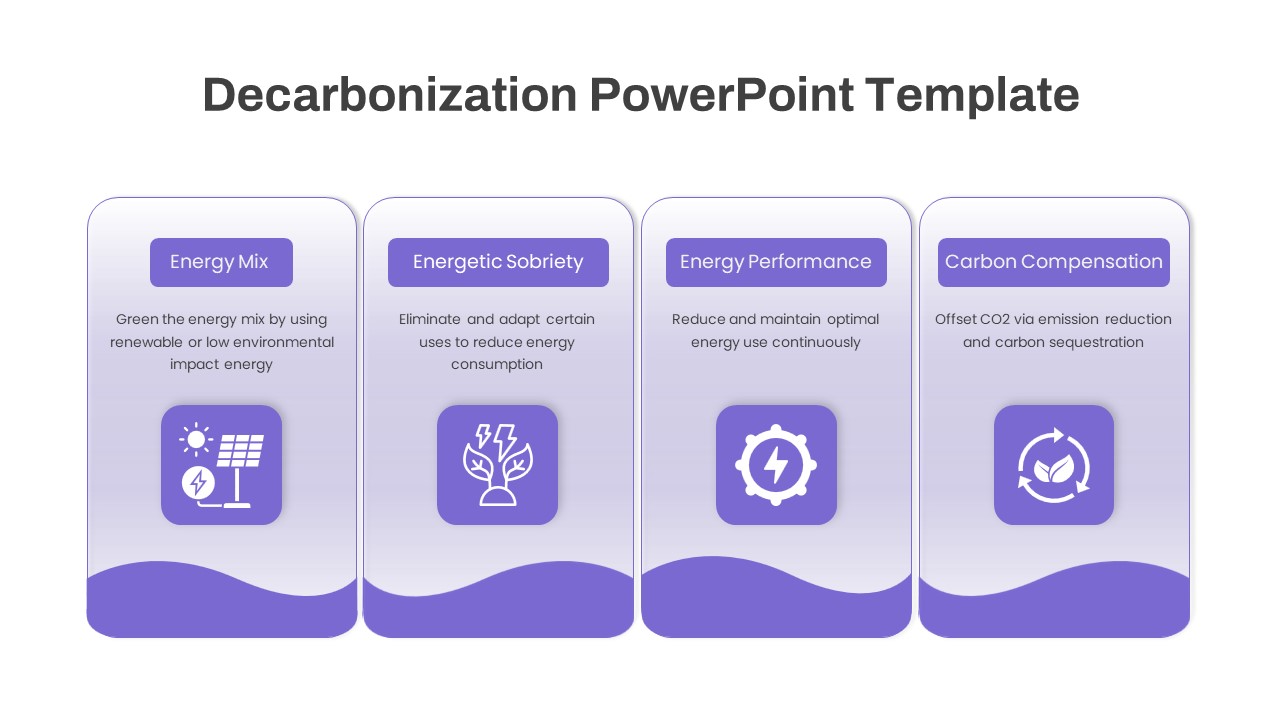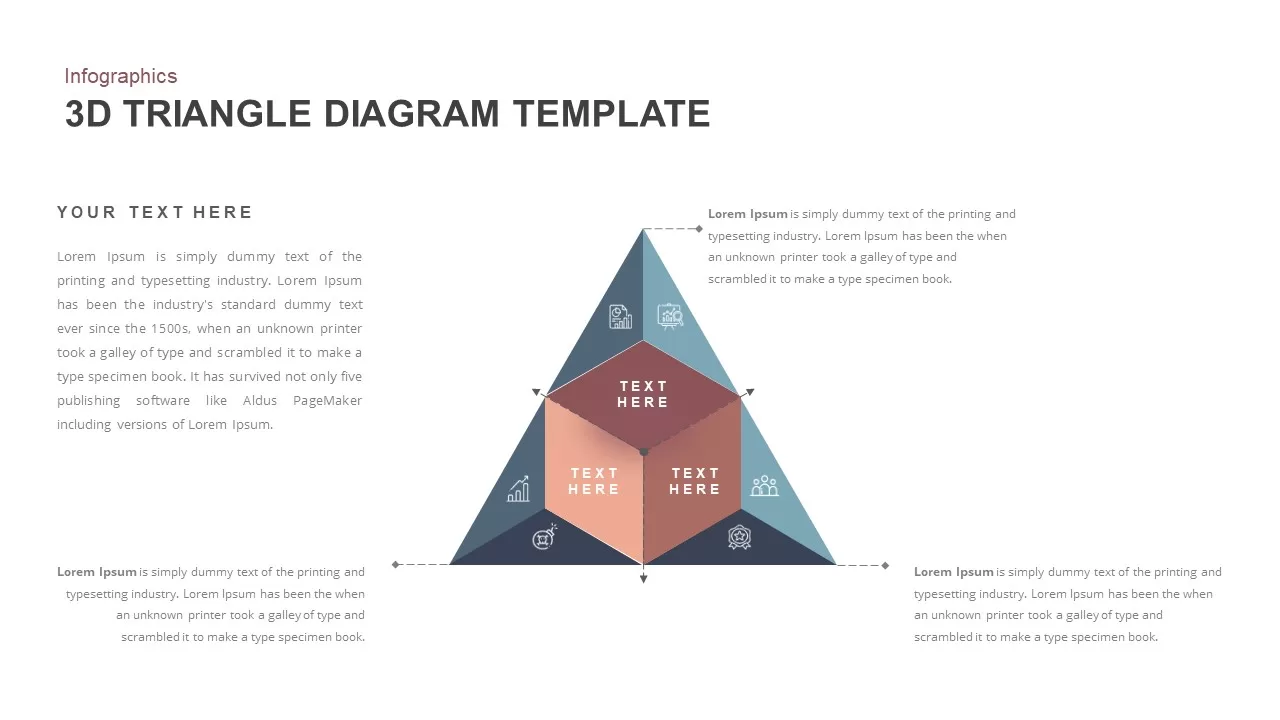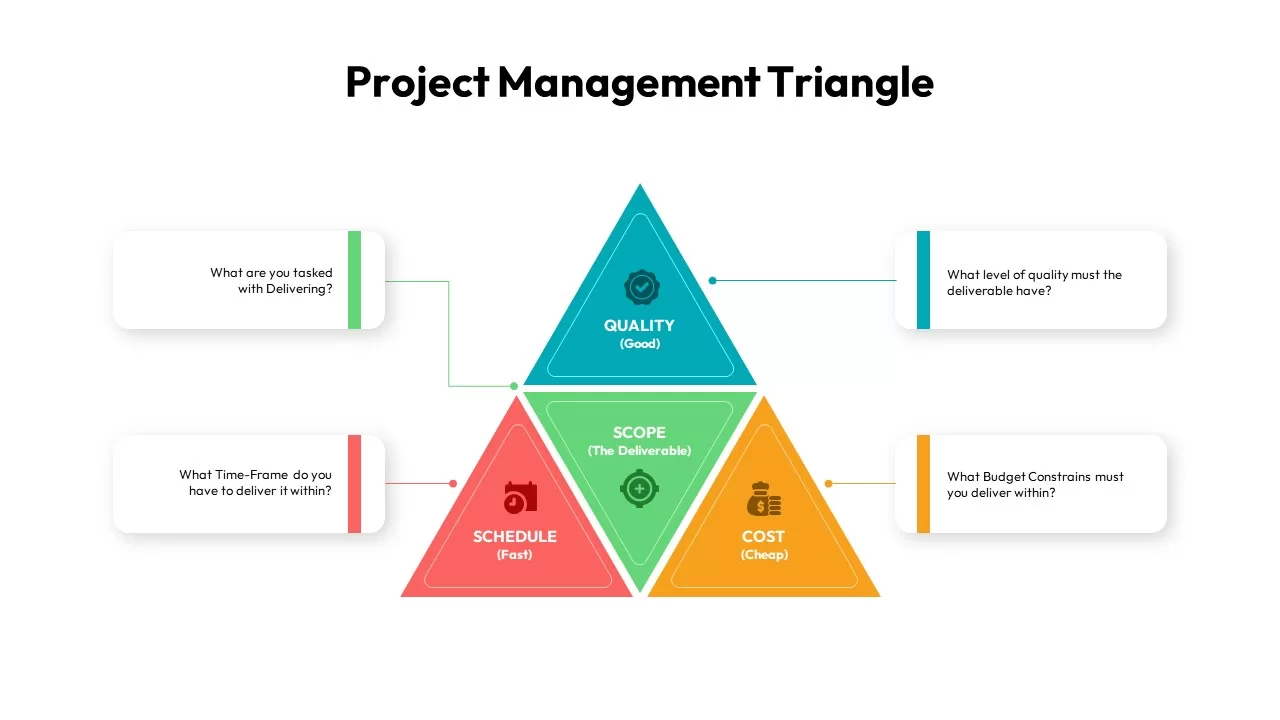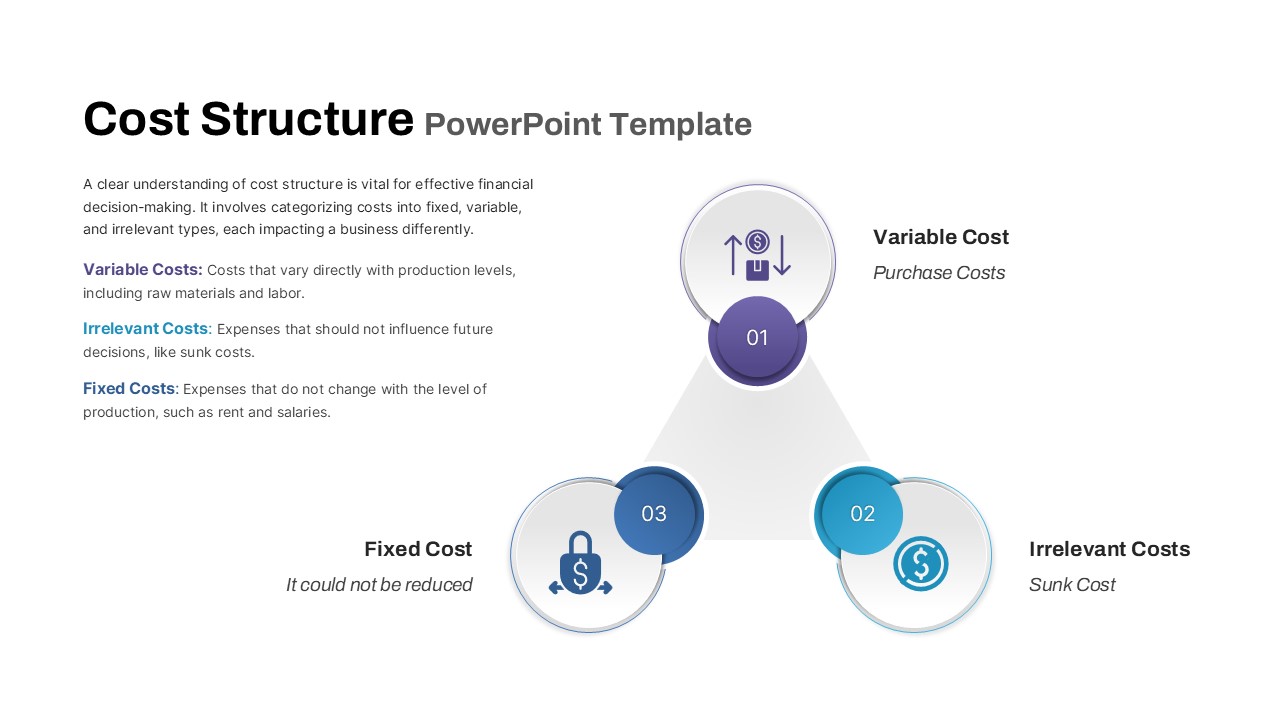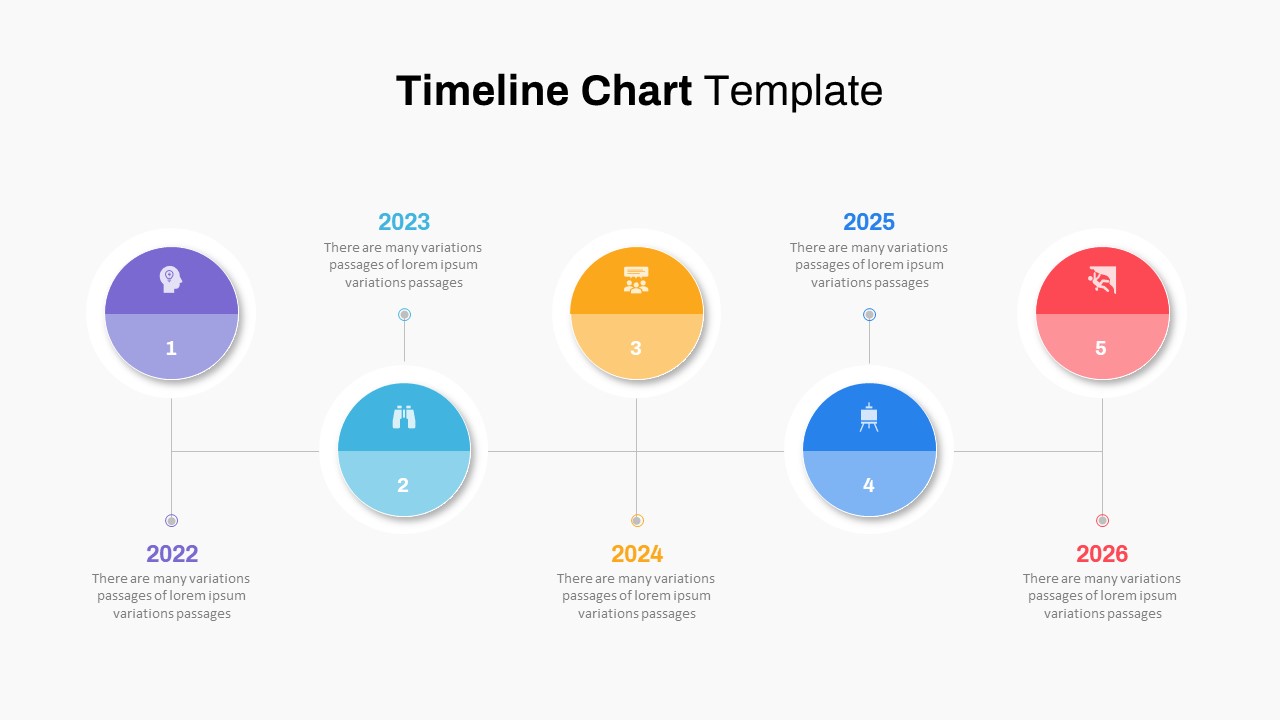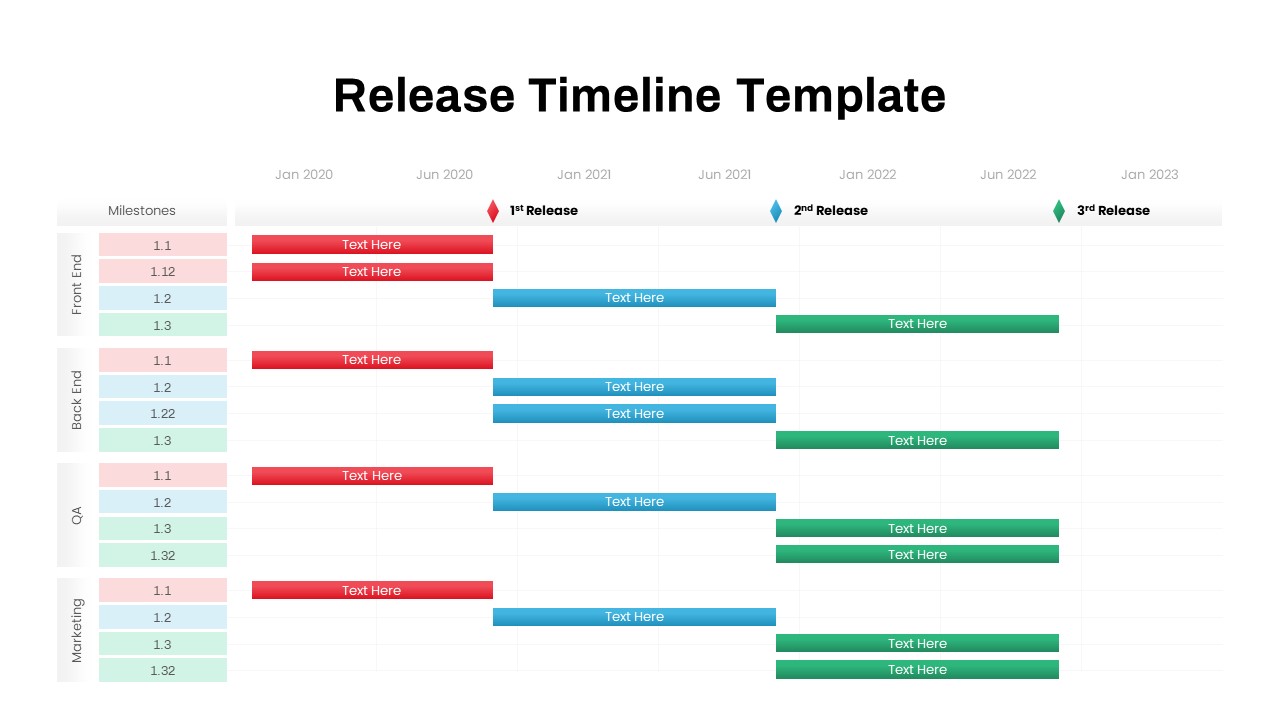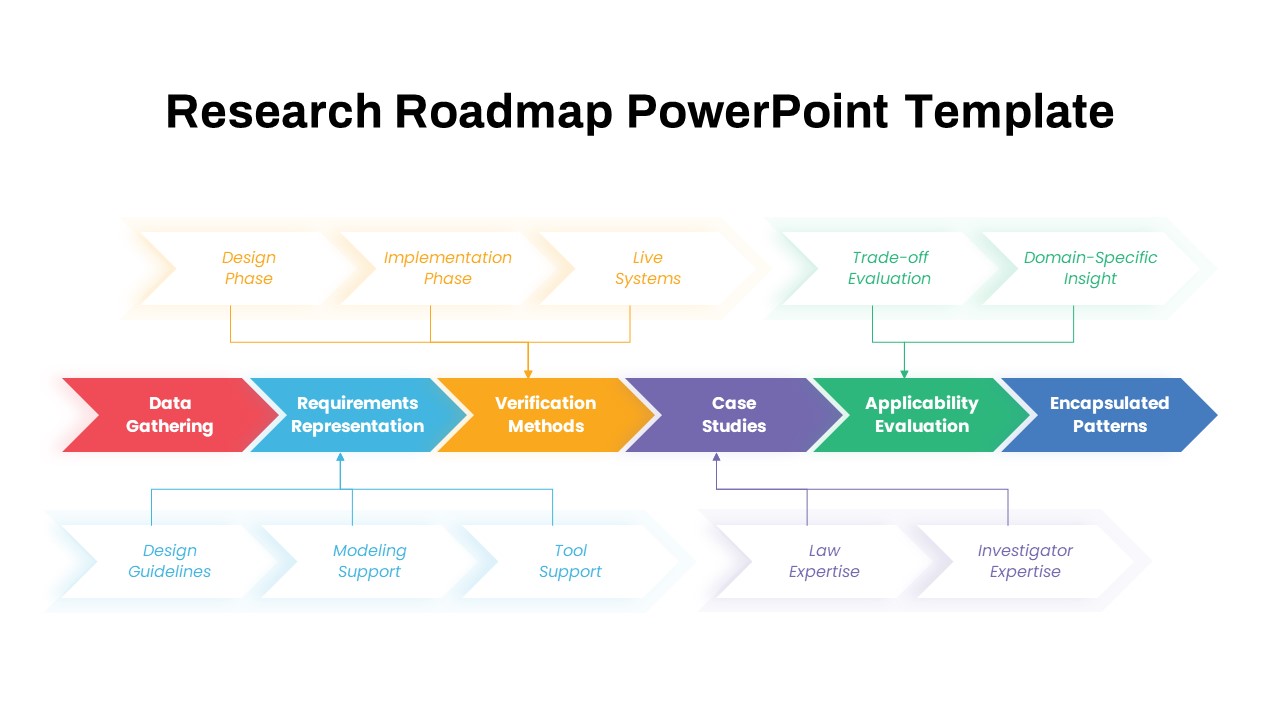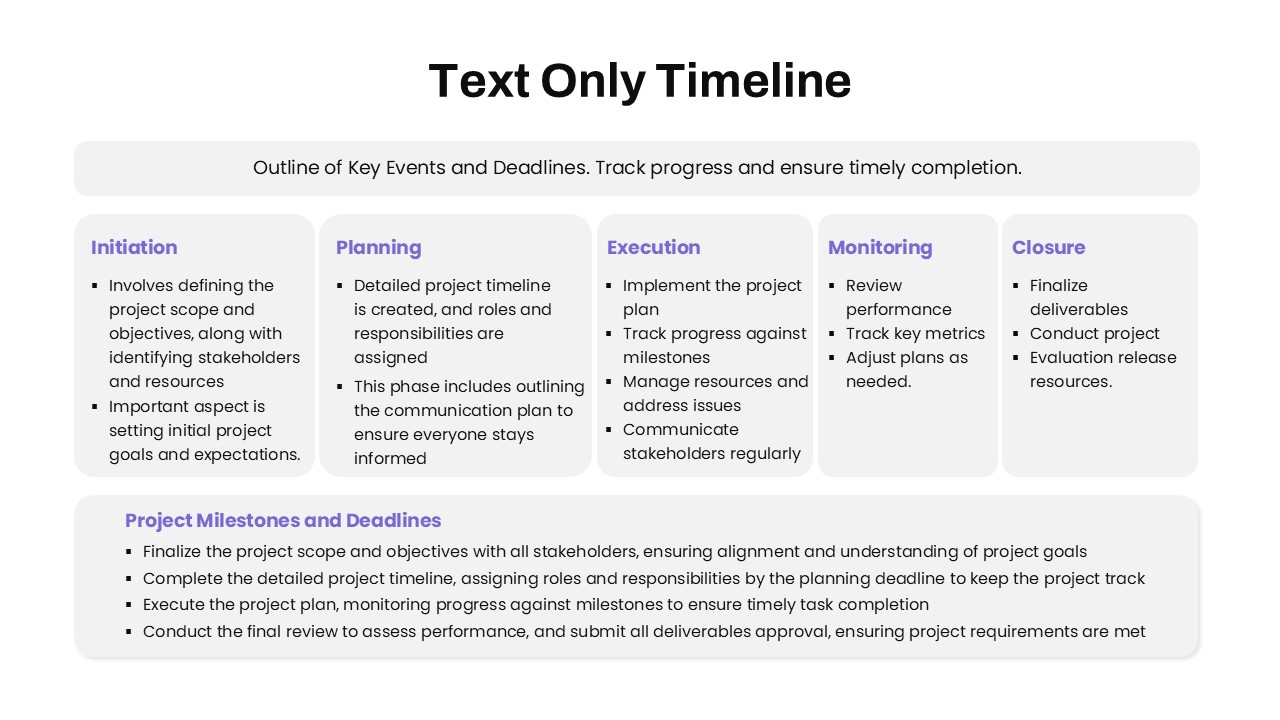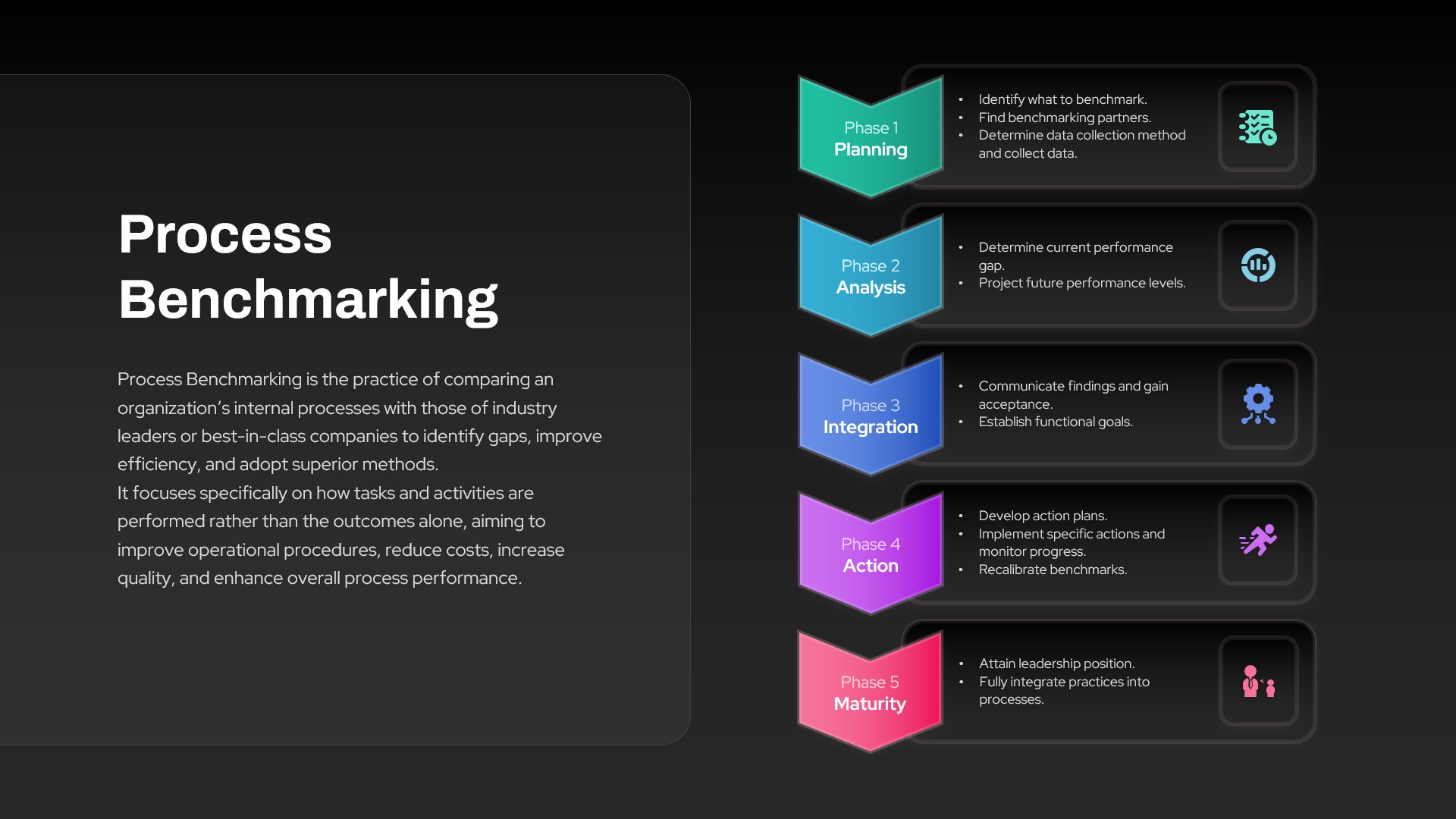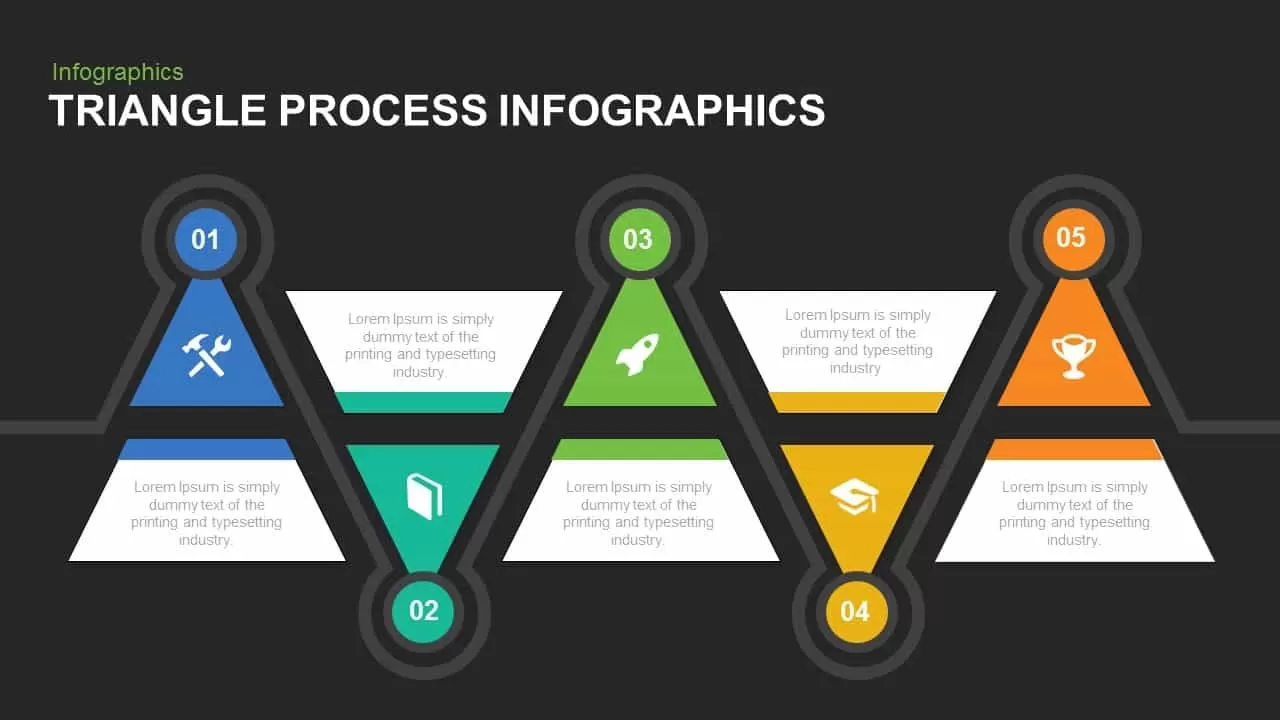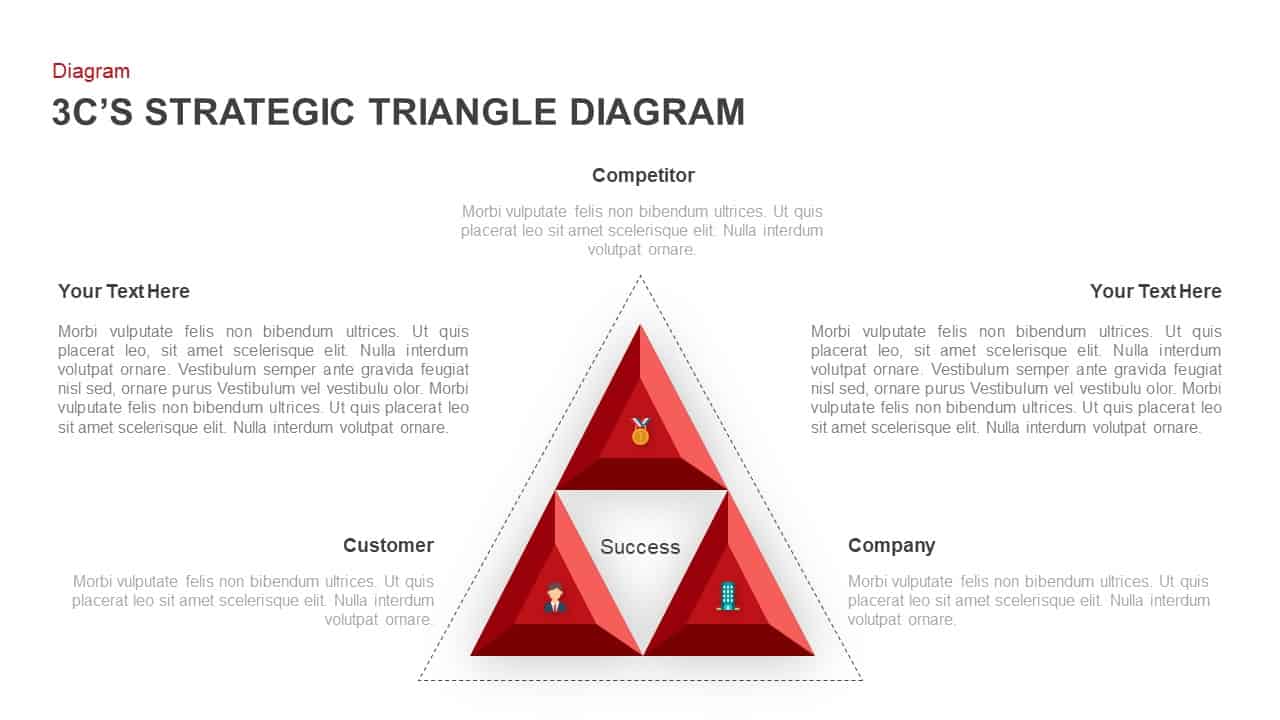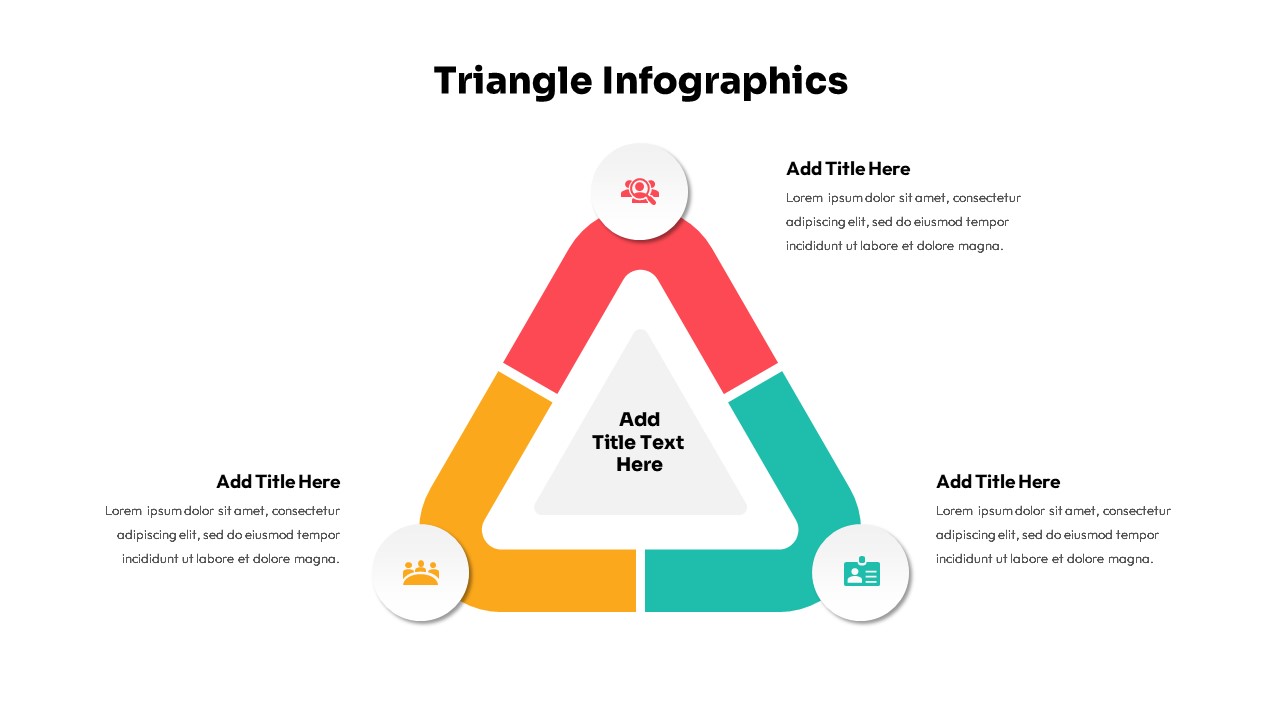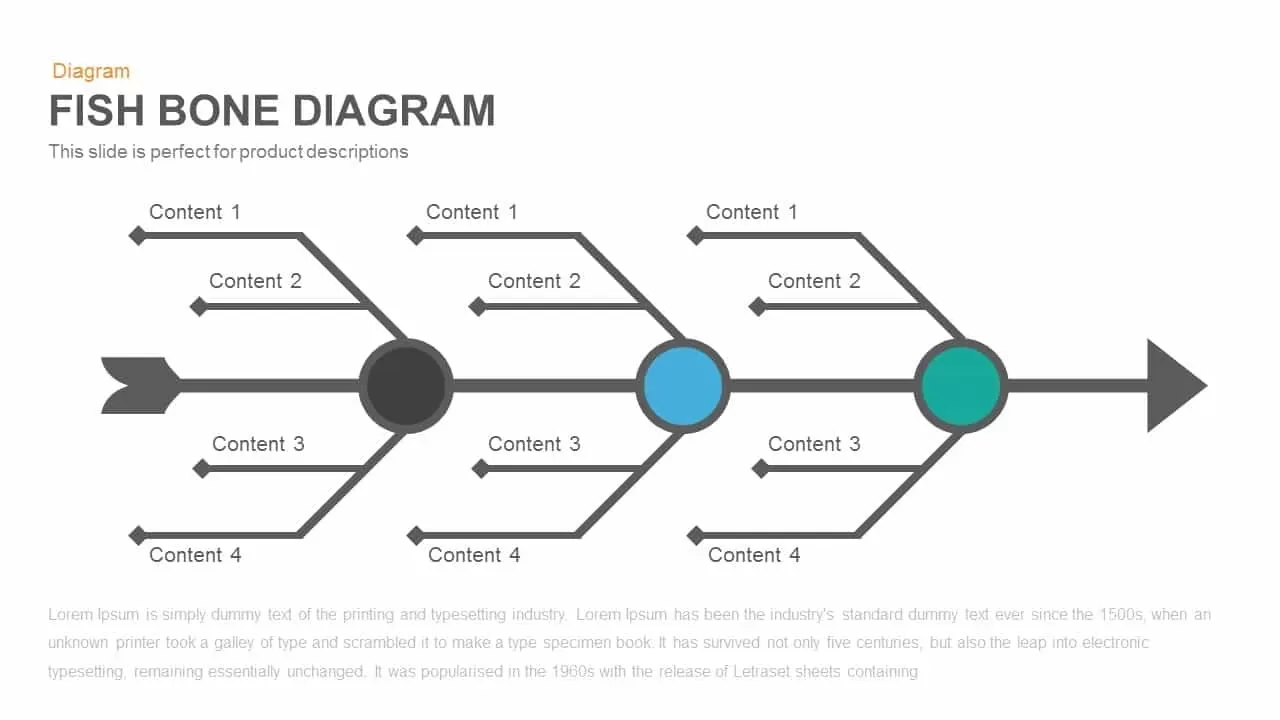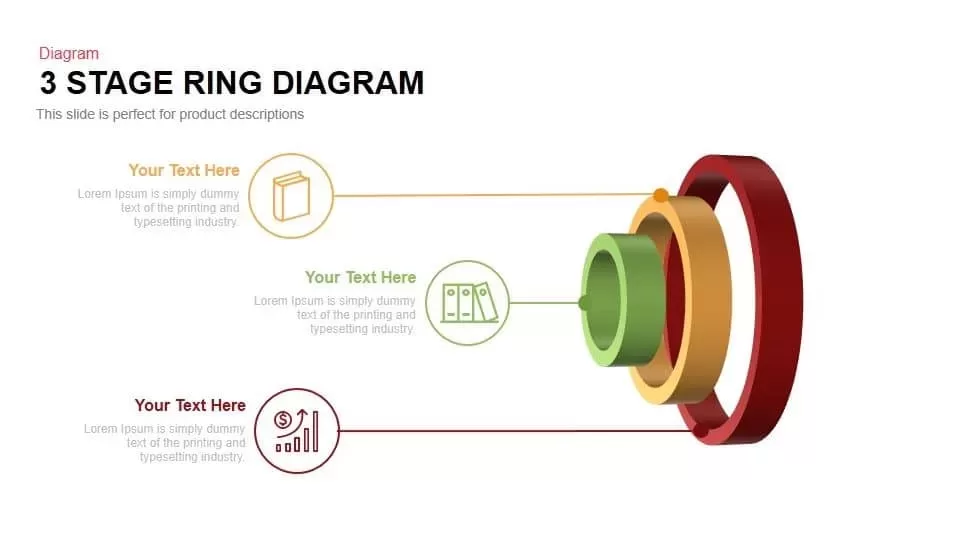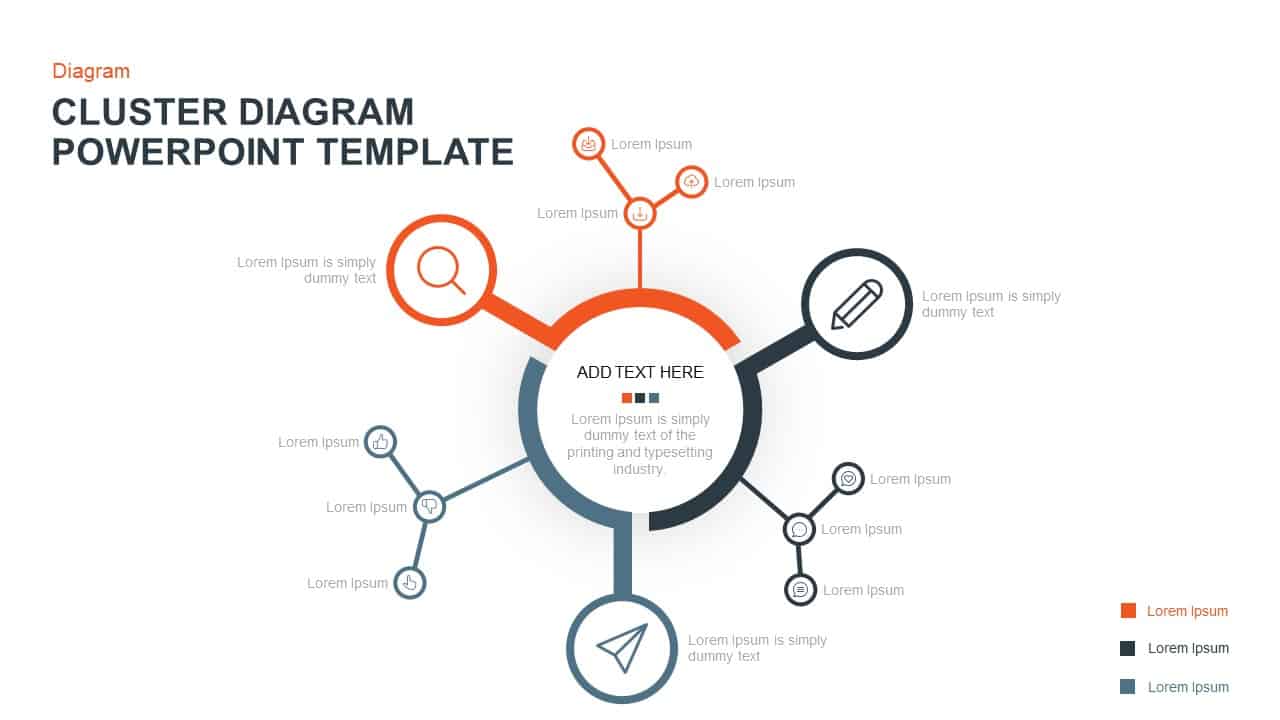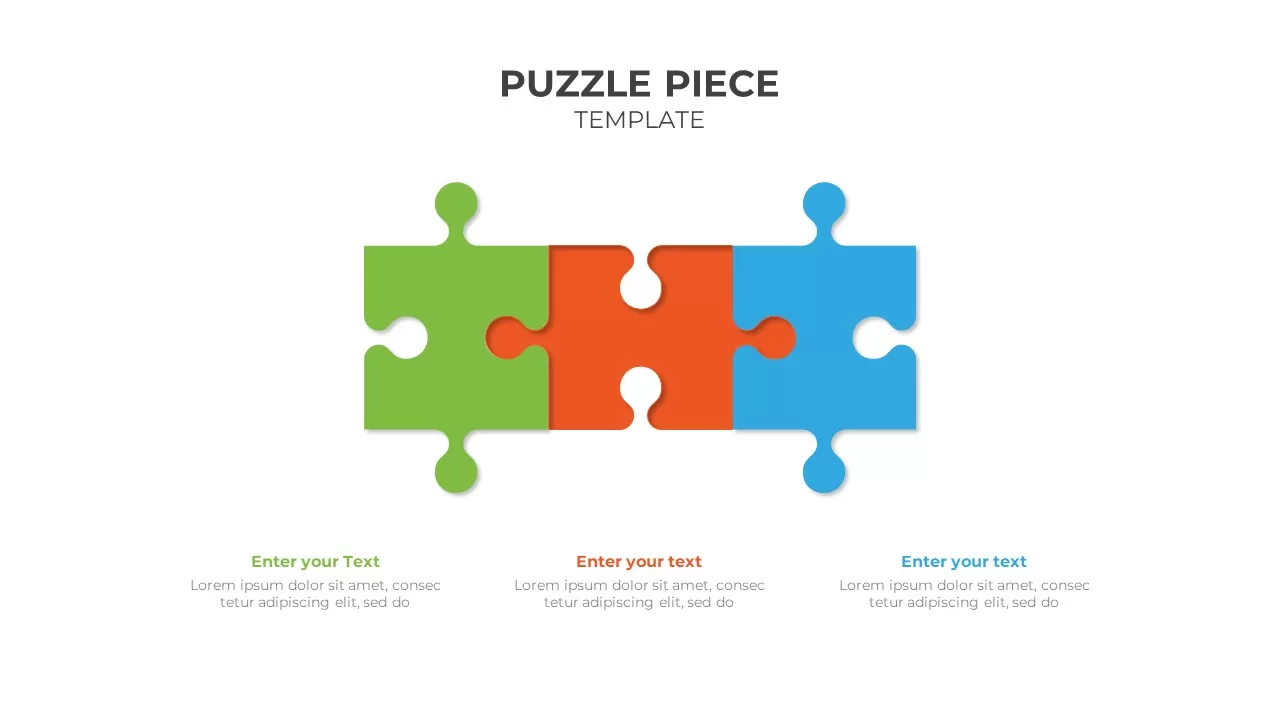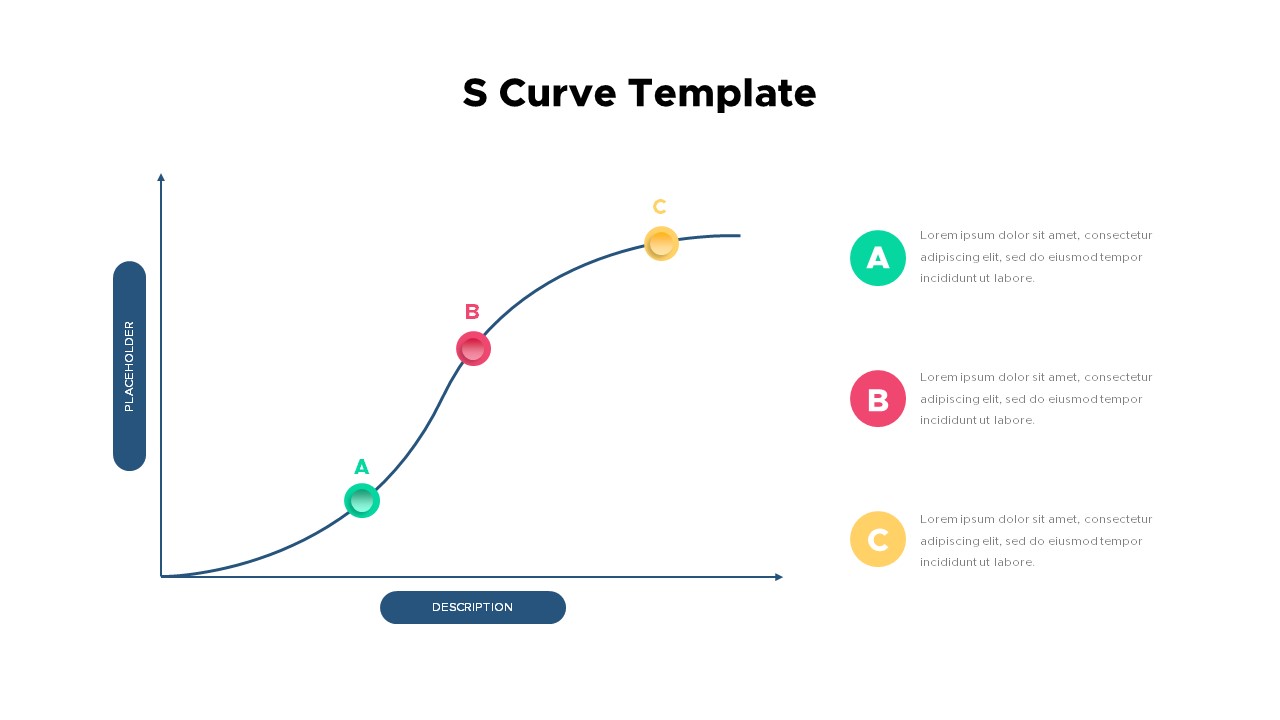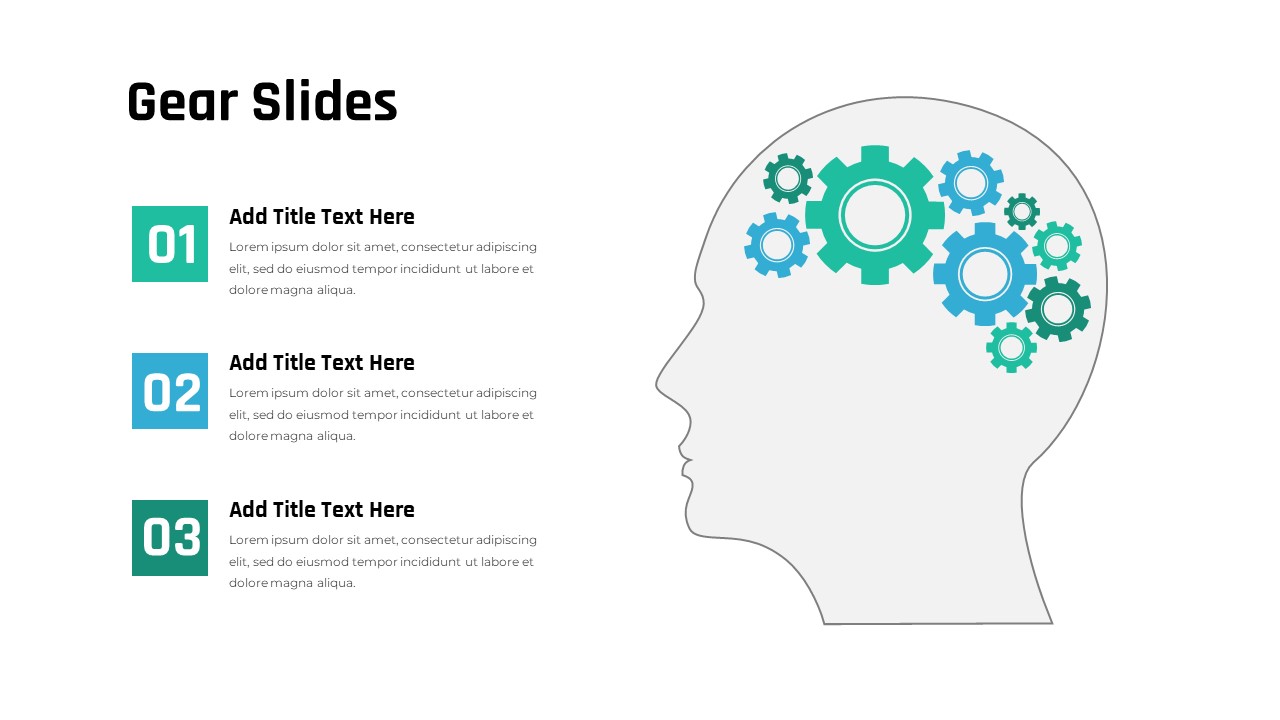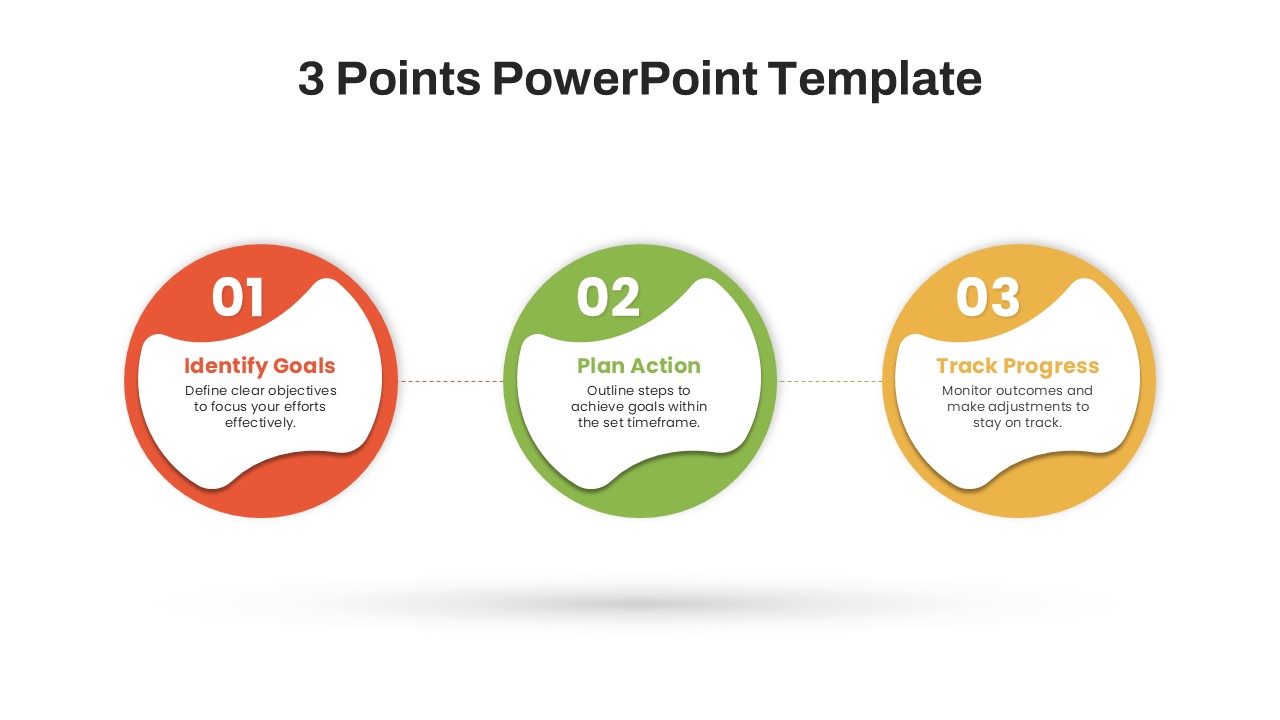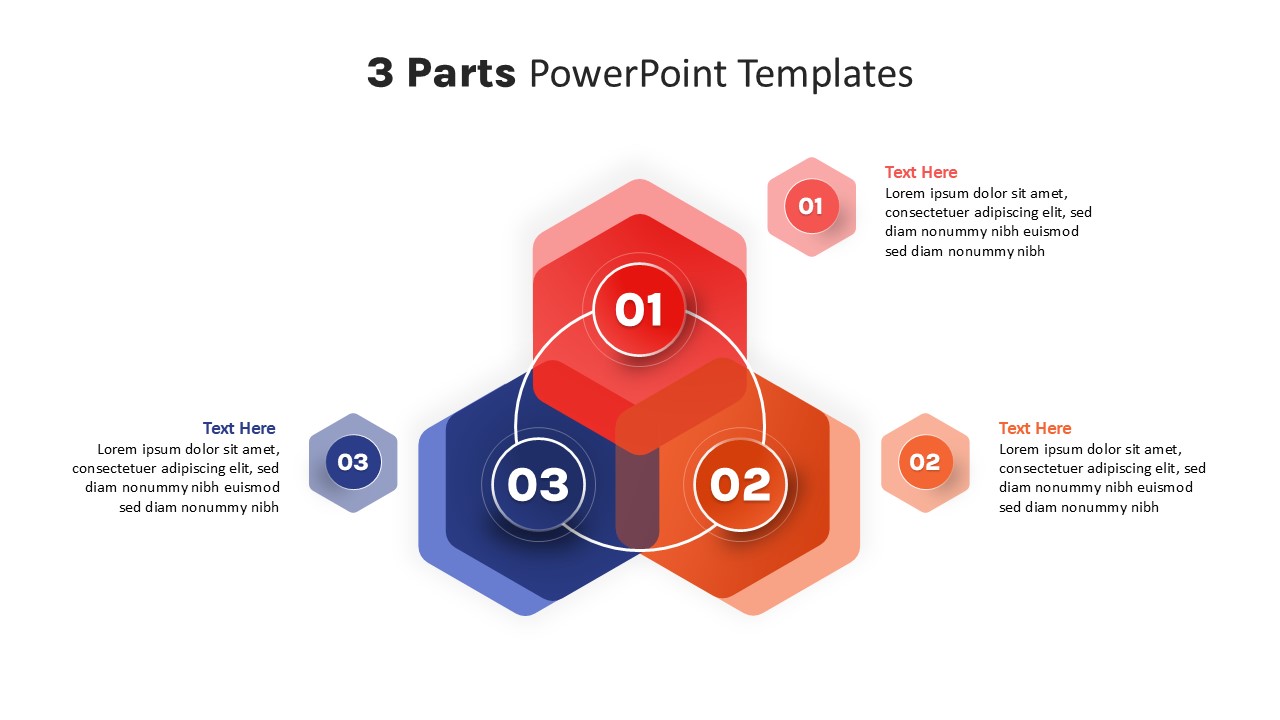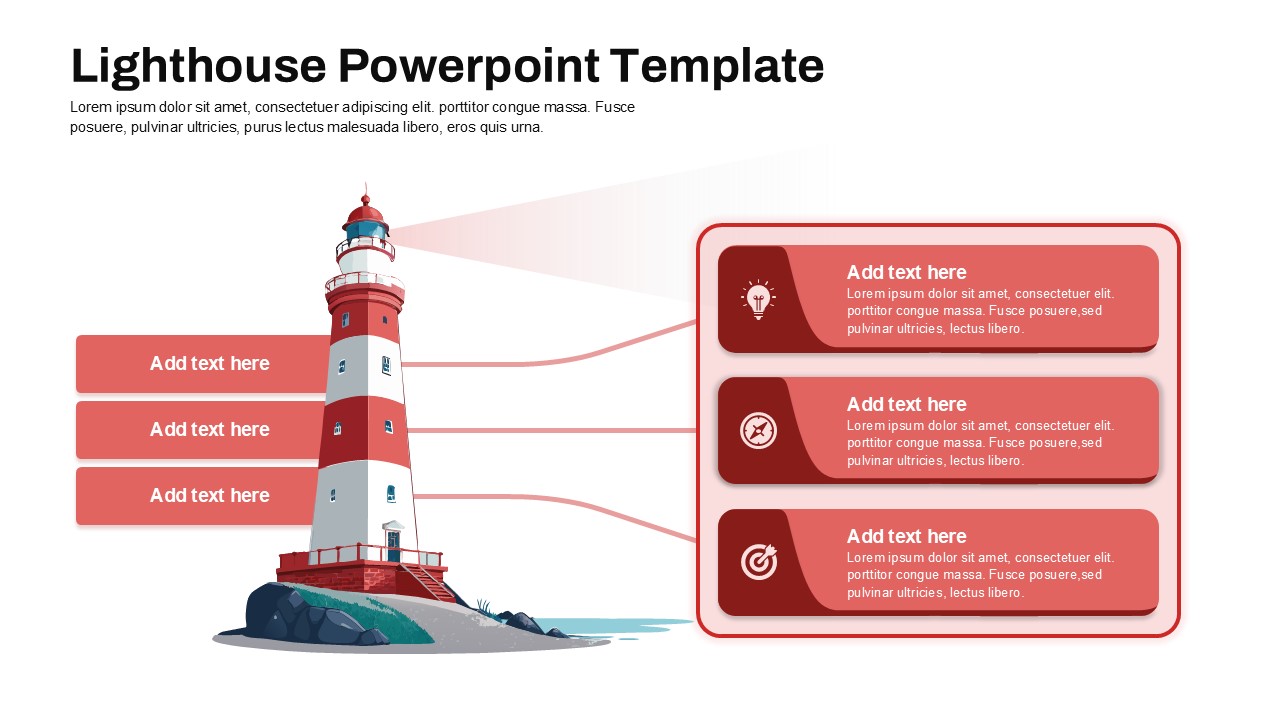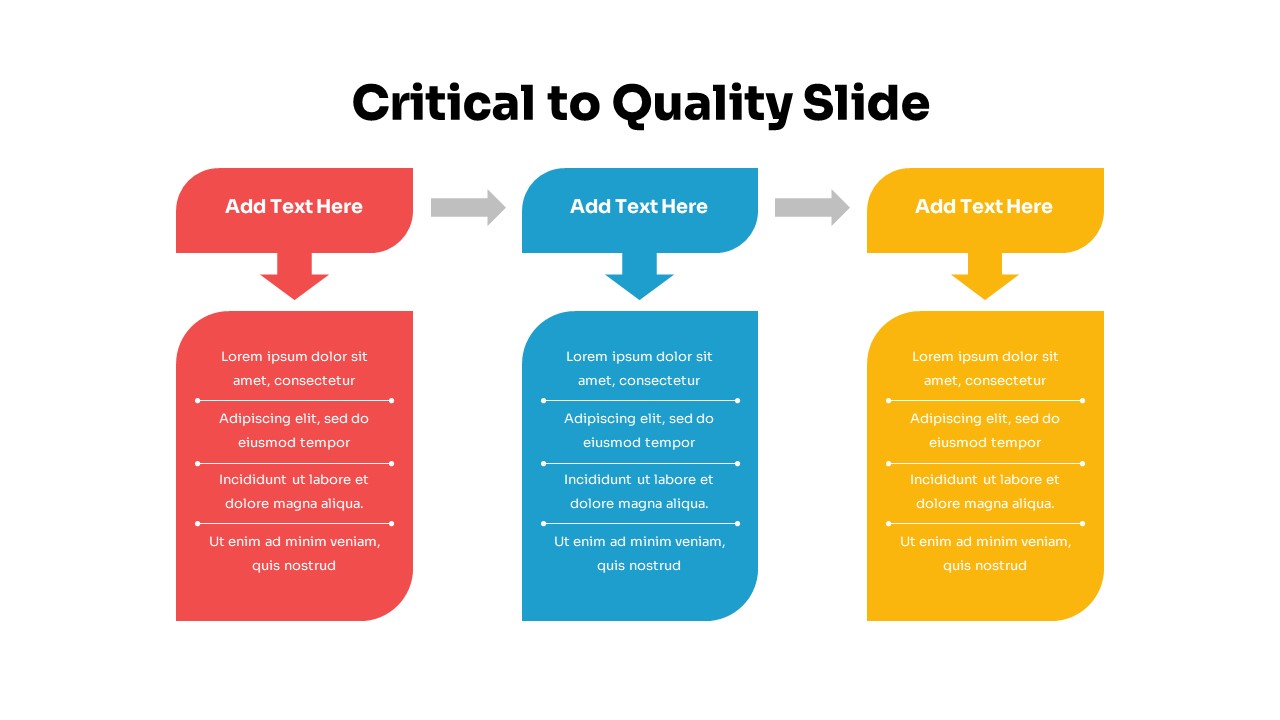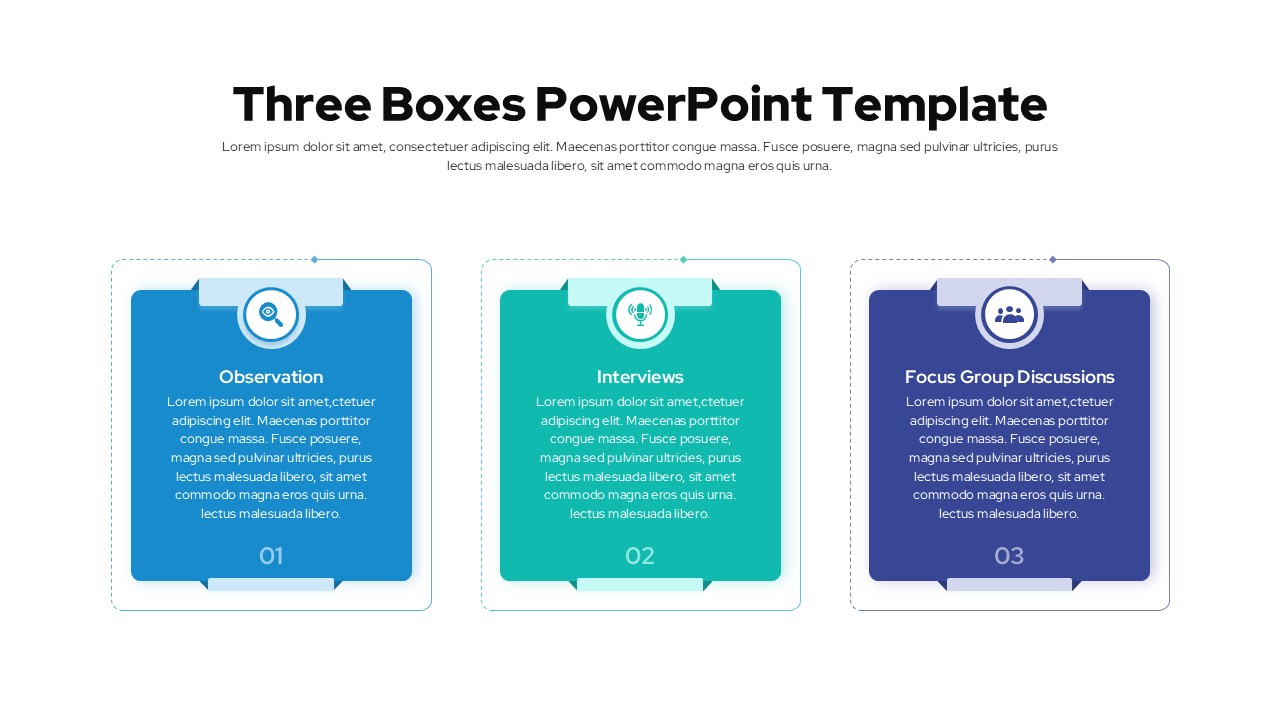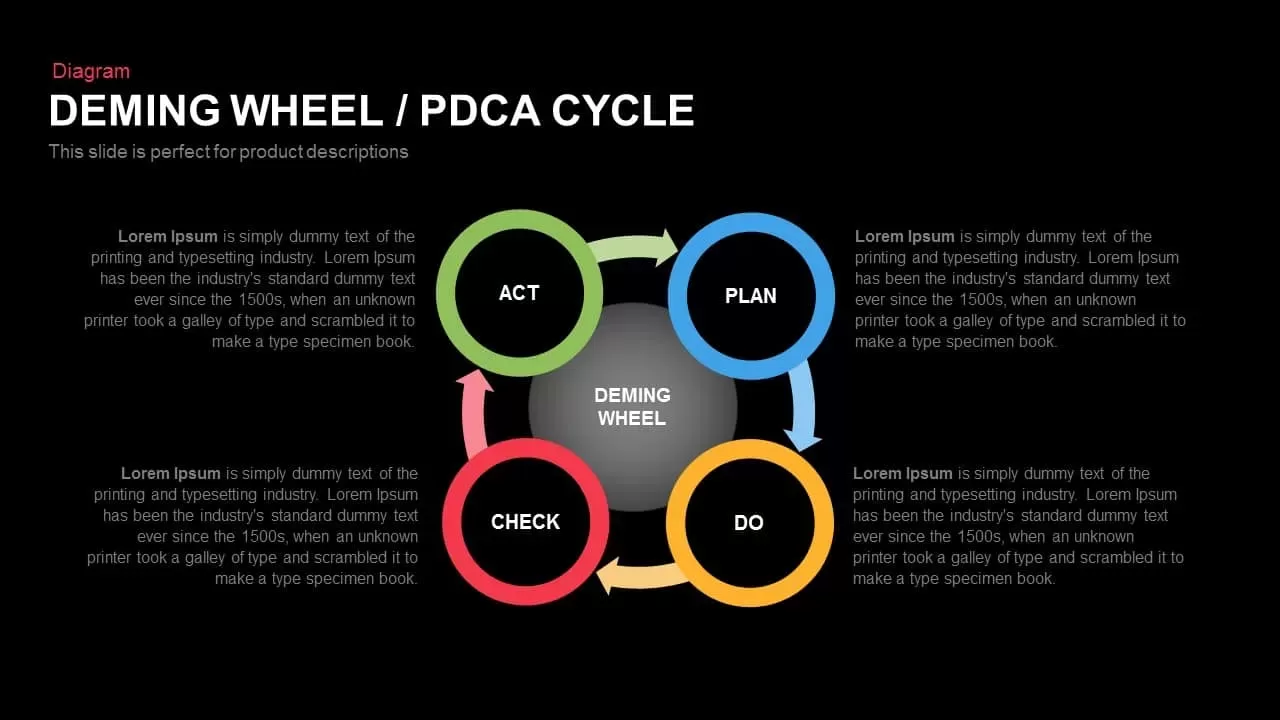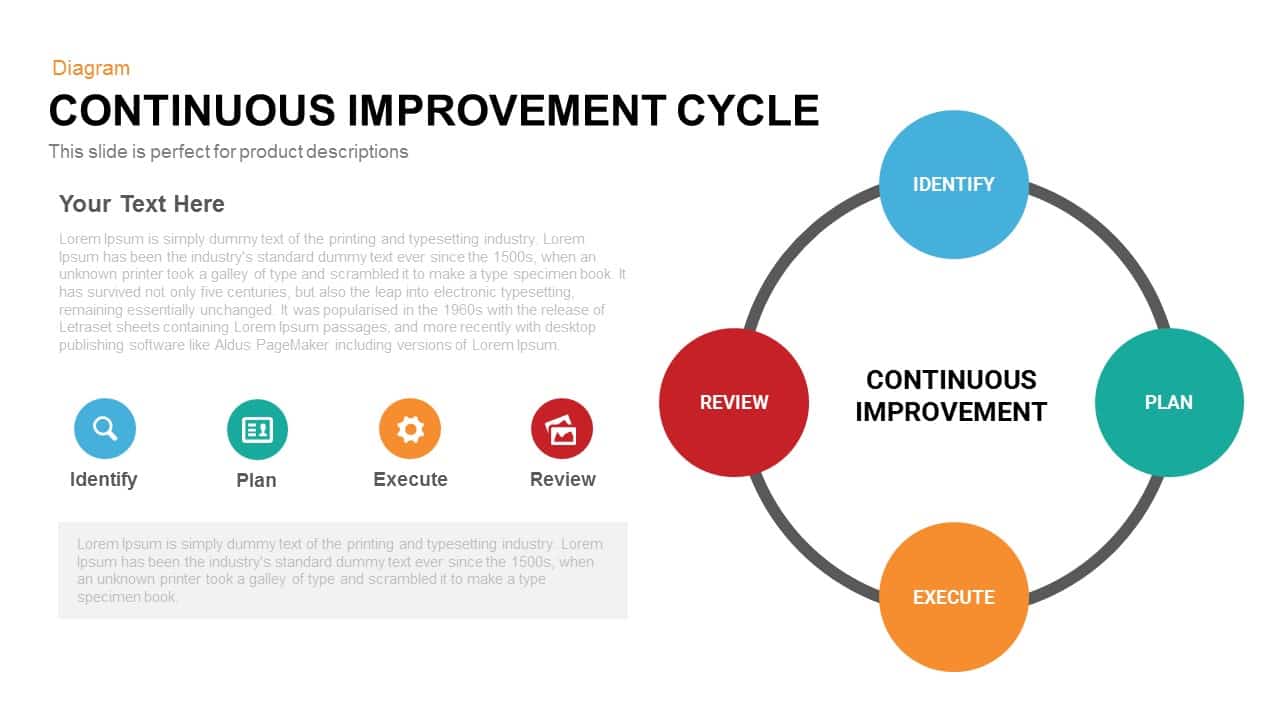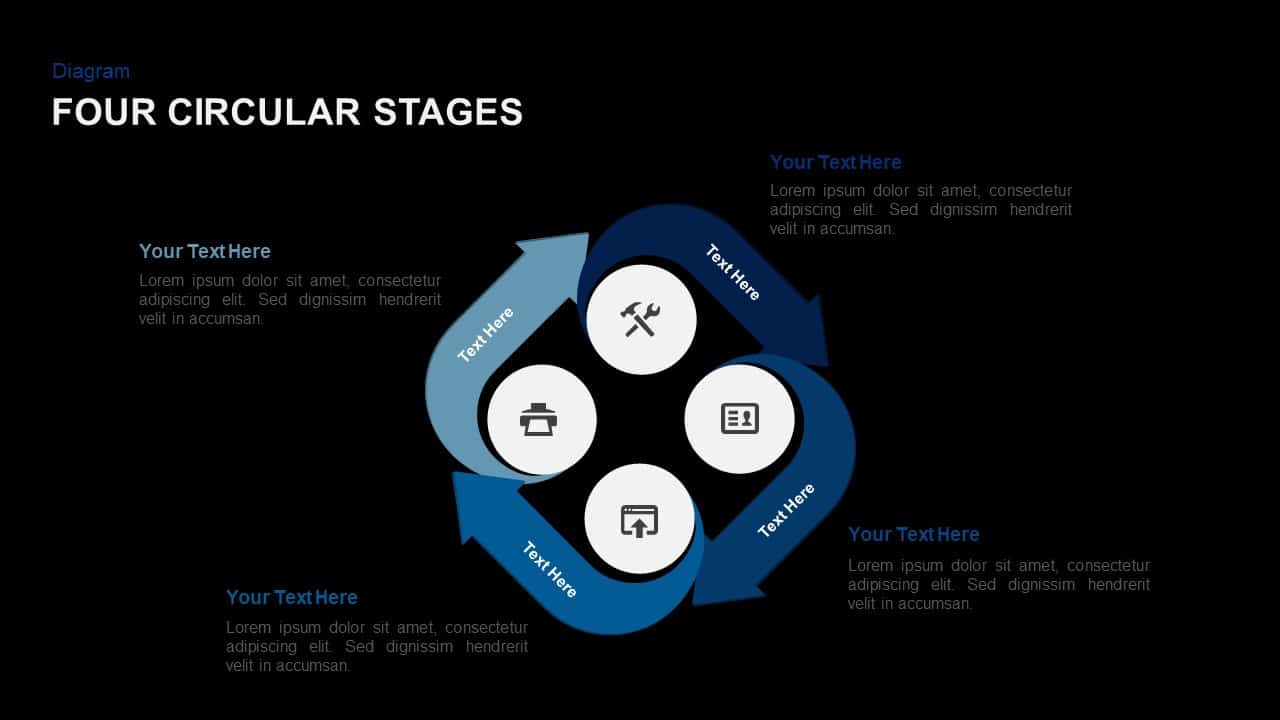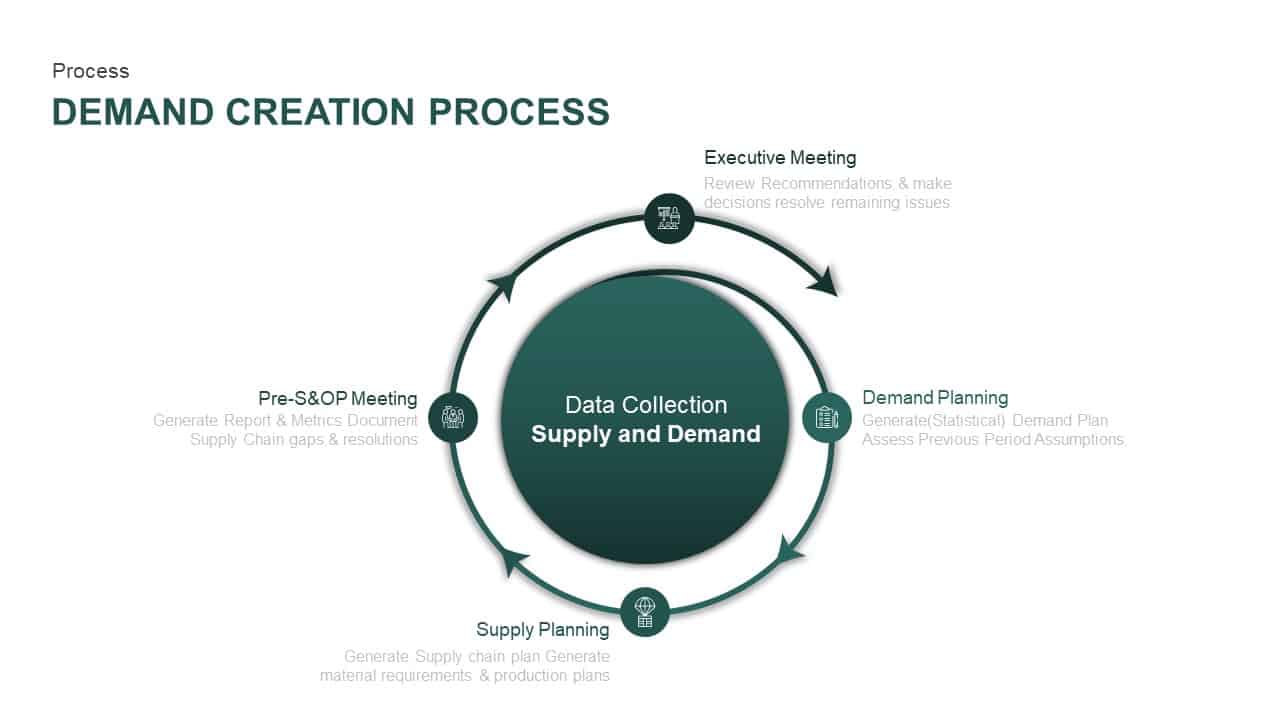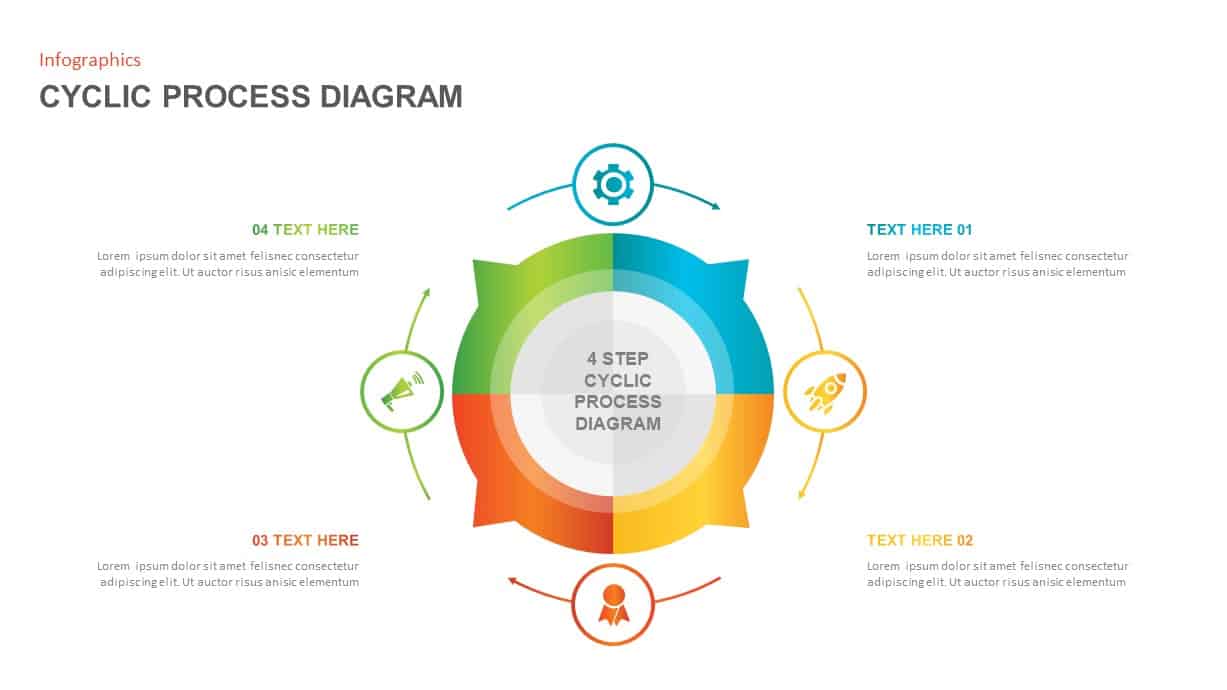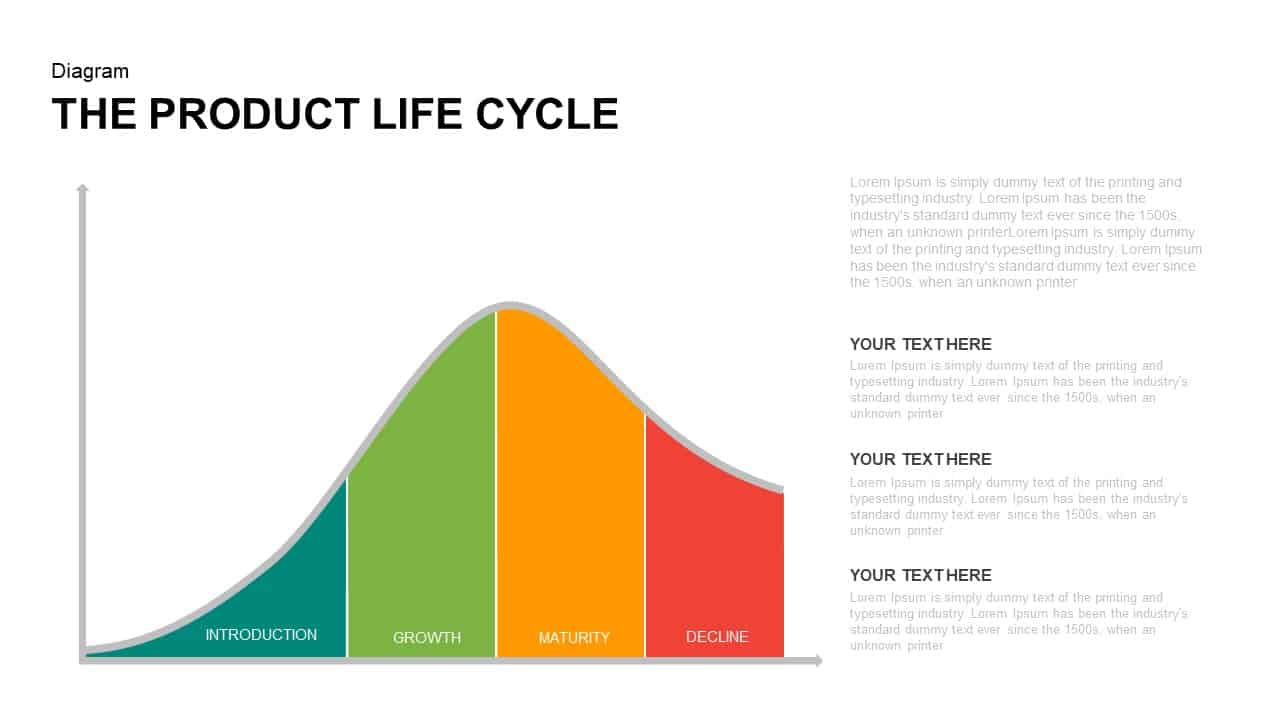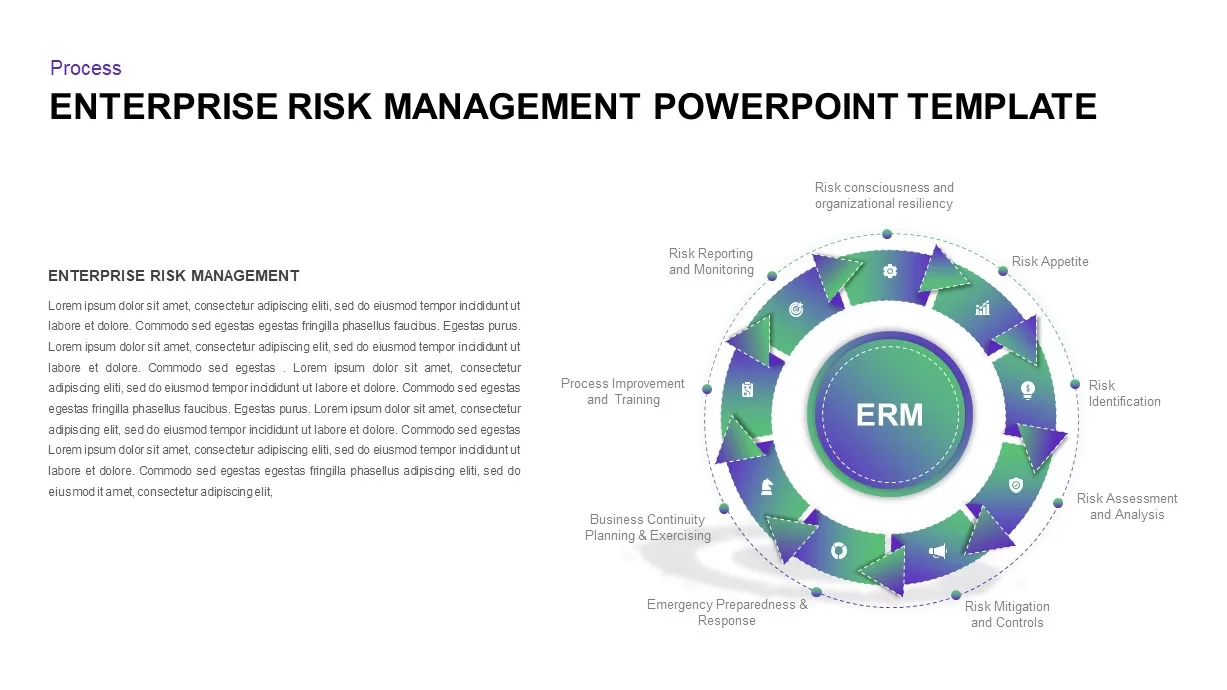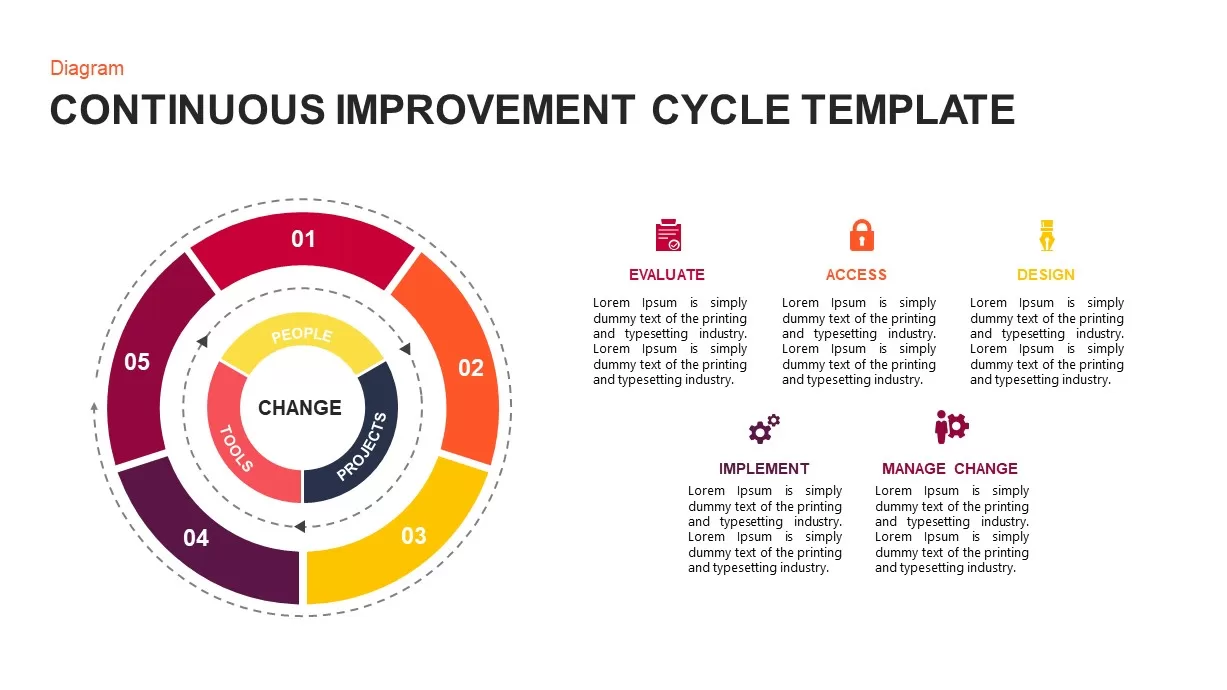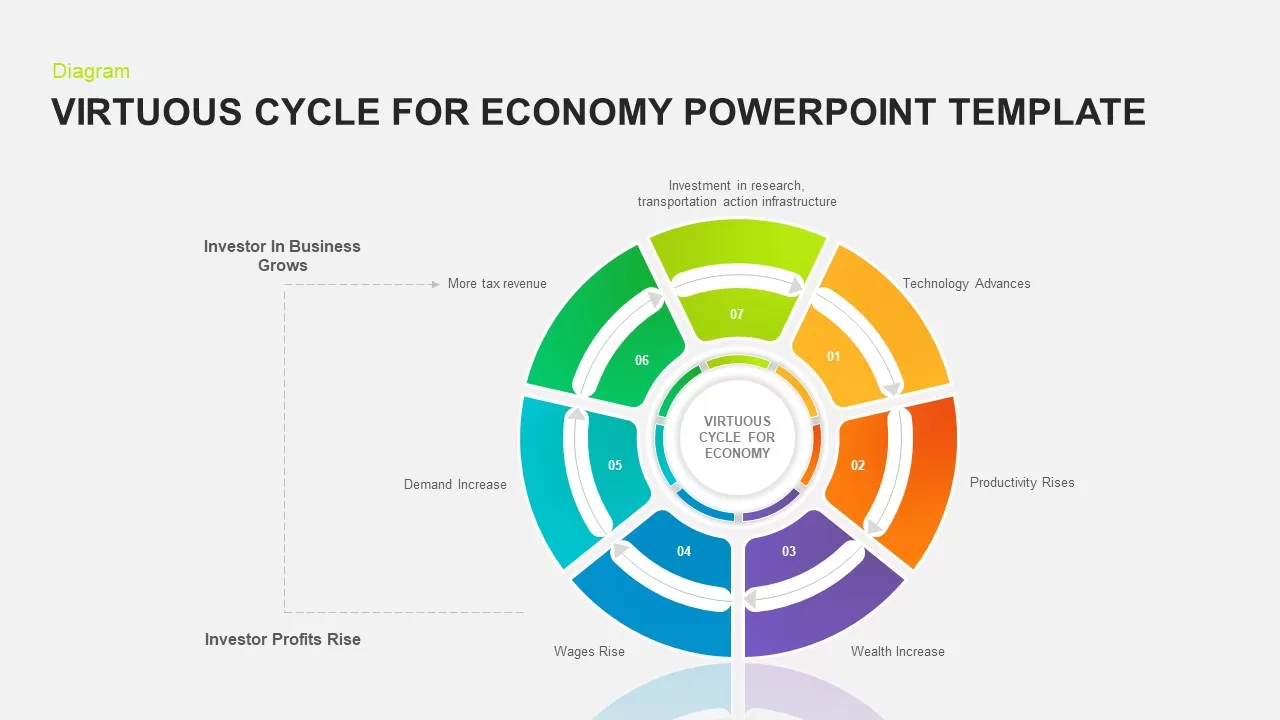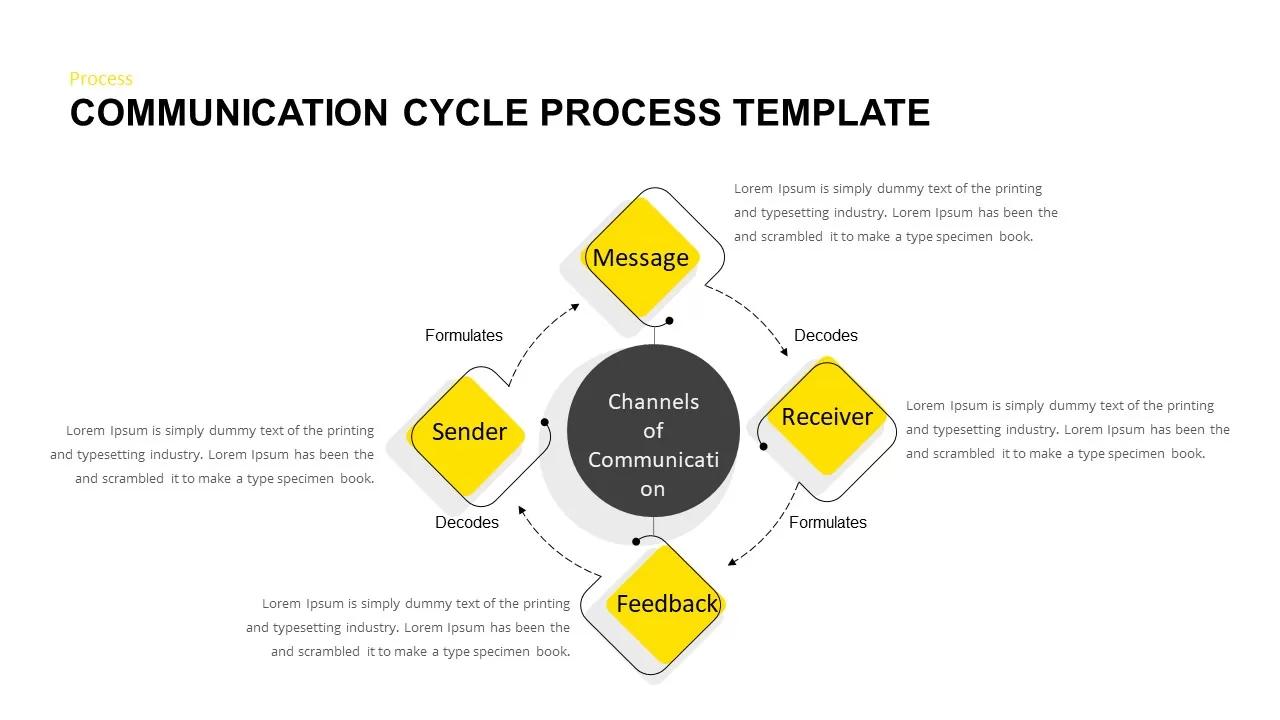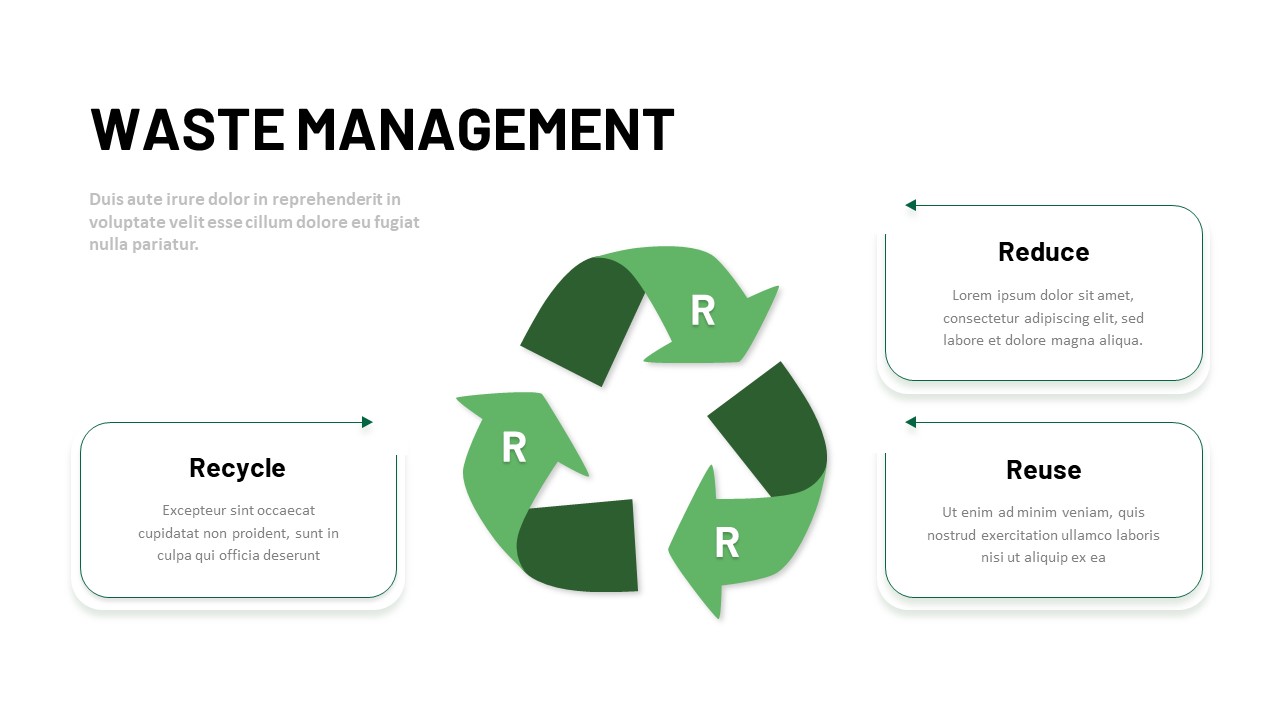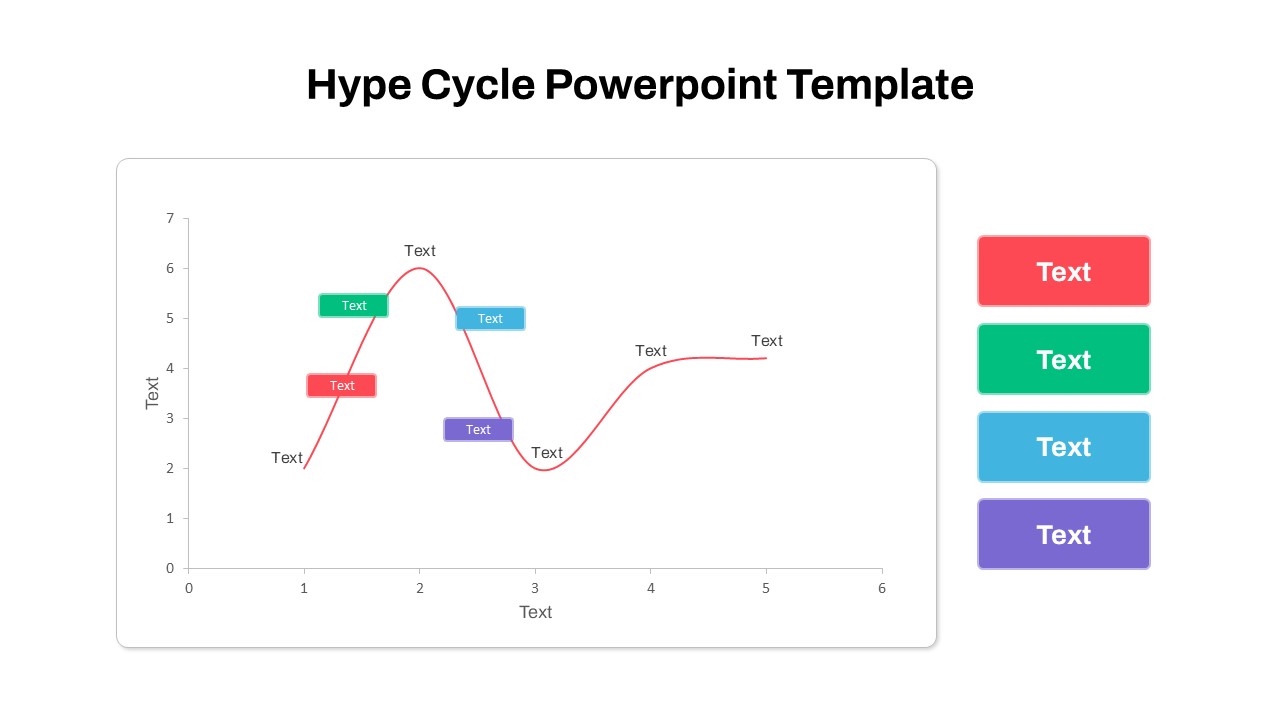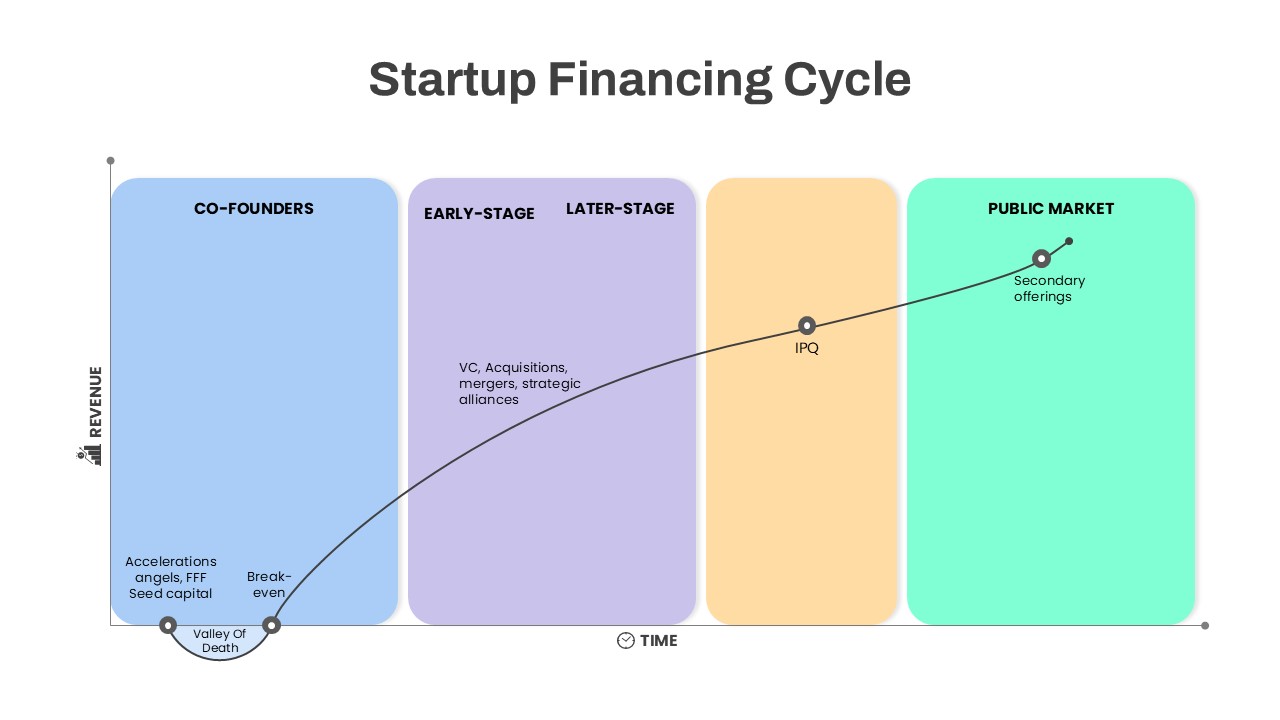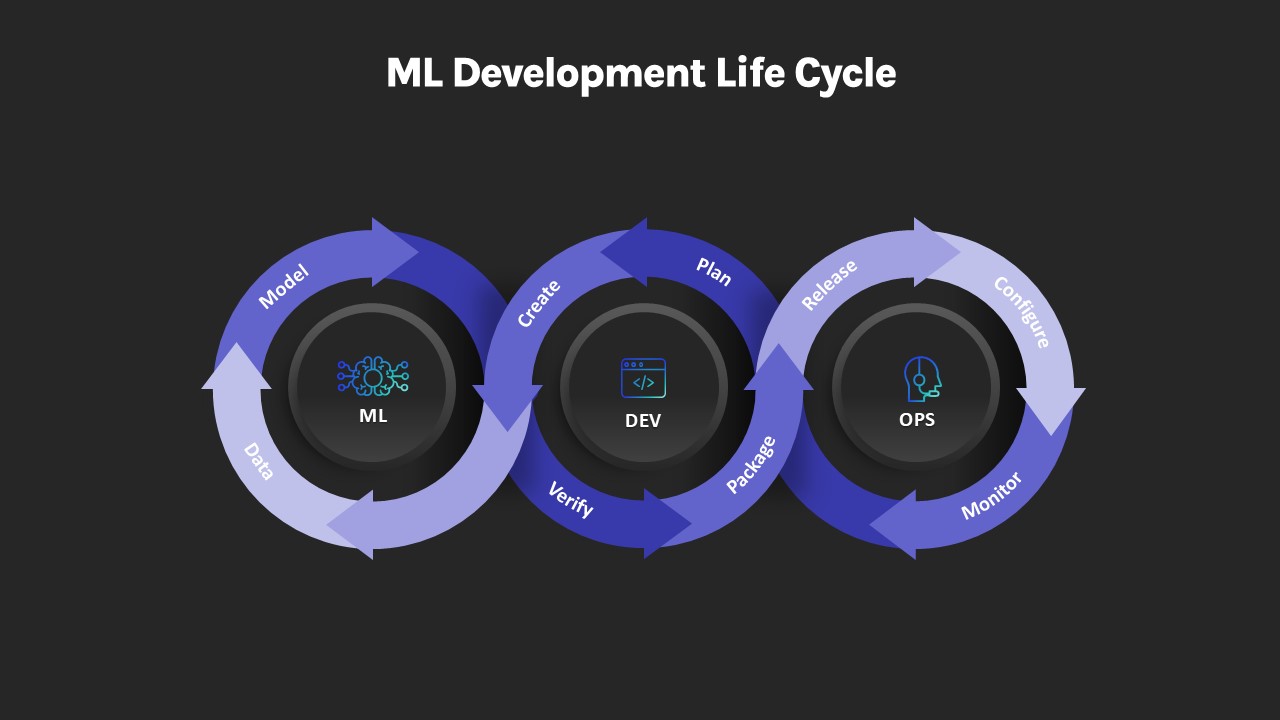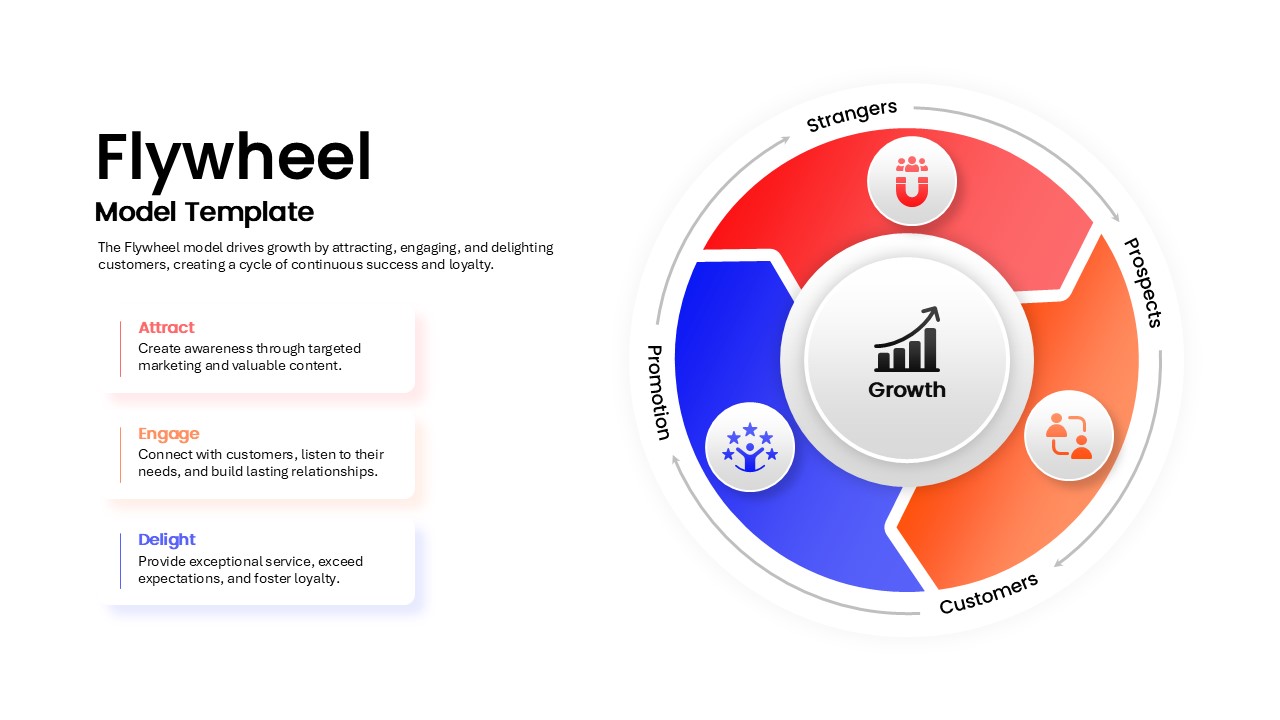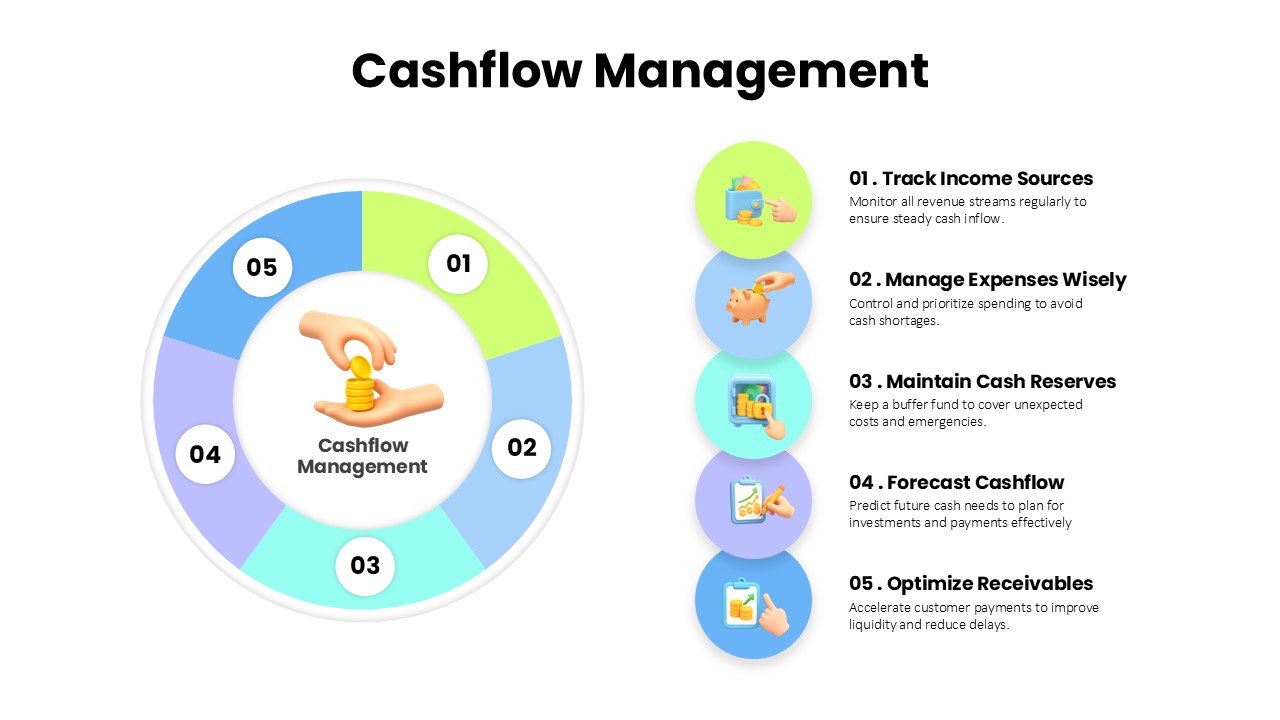Three-Phase Triangle Cycle Diagram Template for PowerPoint & Google Slides
Description
Communicate cyclical processes with clarity using this three-segment triangle cycle diagram slide. Centered on a light gradient background, an isometric triangular loop features three interconnected arrow segments in vivid accent hues—blue, purple, and gold—guiding readers through each phase. Each segment is paired with a numbered hexagon marker (A, B, C) and adjacent text placeholders, enabling you to describe each stage with concise headings and detailed bullet points. The clean layout employs vector shapes, master slide integration, and editable icons, so you can adjust segment colors, swap icons, or modify text effortlessly without sacrificing crispness at any resolution.
The outer ring version uses bold numbered circles in red, green, and blue alongside matching descriptive text boxes on the left, balancing visuals and narrative. Alternatively, icon-embedded variants place meaningful glyphs within each segment’s header box, organizing information in three horizontal callout bars for streamlined instruction. All variations leverage PowerPoint and Google Slides native features—master slides, placeholder text, and vector support—ensuring consistent formatting across devices and platforms.
Whether you need to illustrate project lifecycles, strategic frameworks, or three-step workflows, this versatile asset adapts to your content. The minimalist background coupled with vibrant color coding draws attention to core concepts while maintaining professional polish.
Who is it for
Project managers, business strategists, and process improvement specialists will benefit from this slide’s structured cycle visuals when presenting methodologies, roadmaps, or operational frameworks. Trainers, consultants, and university lecturers can also employ these designs to teach sequential concepts, stages, or repeatable procedures.
Other Uses
Beyond lifecycle diagrams, repurpose this triangle layout to highlight marketing funnels, quality assurance stages, or resource allocation phases. Use numbered icons for audit processes, compliance steps, or team roles. Adjust colors to match corporate palettes and duplicate segments to expand or condense your cycle as needed.
Login to download this file