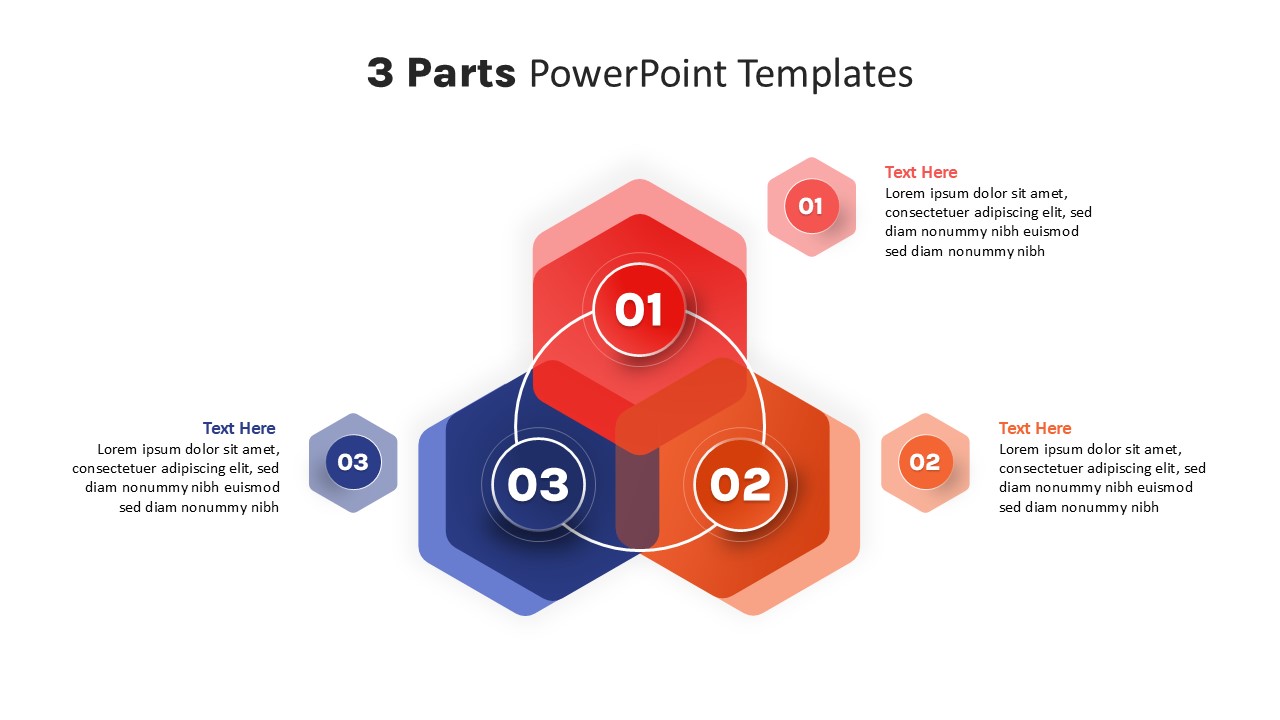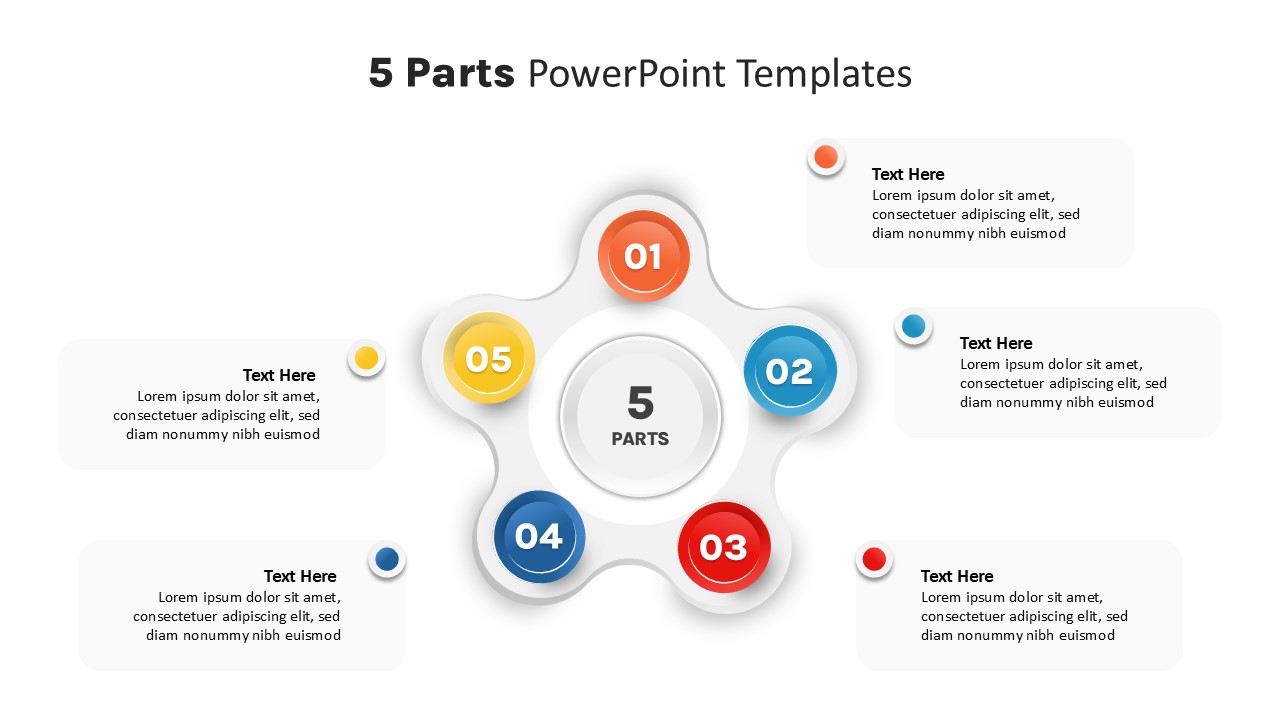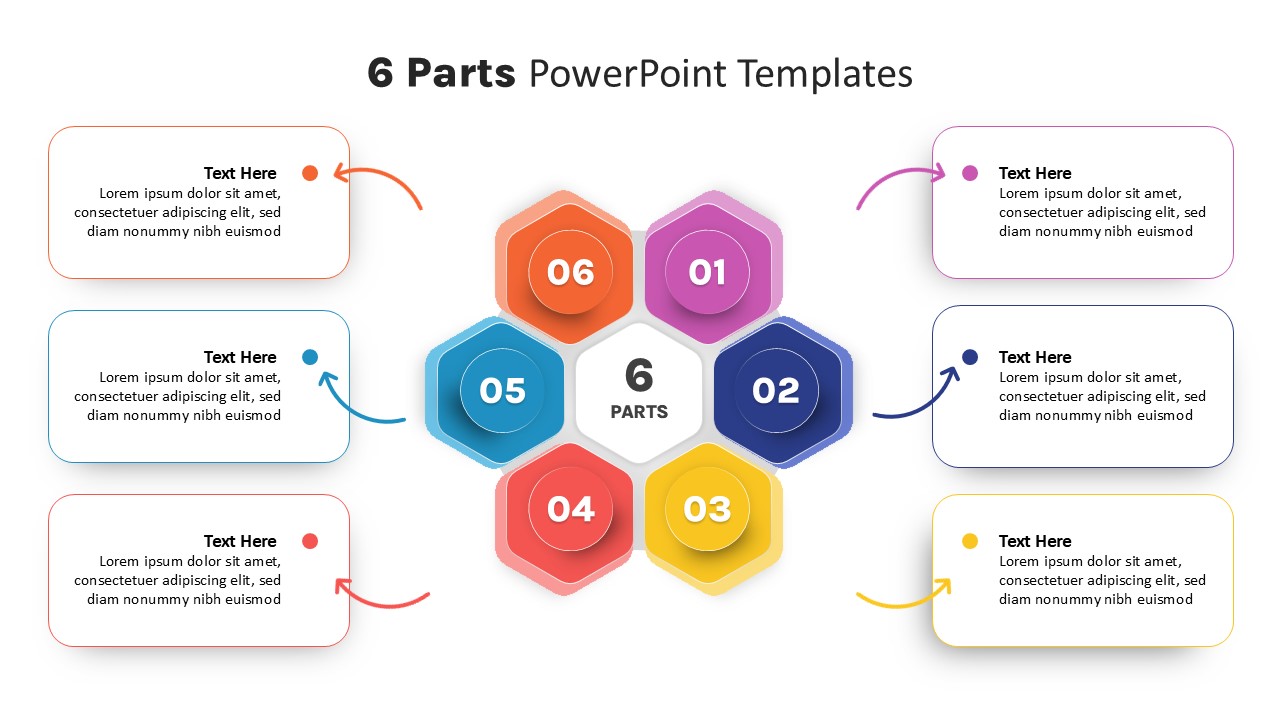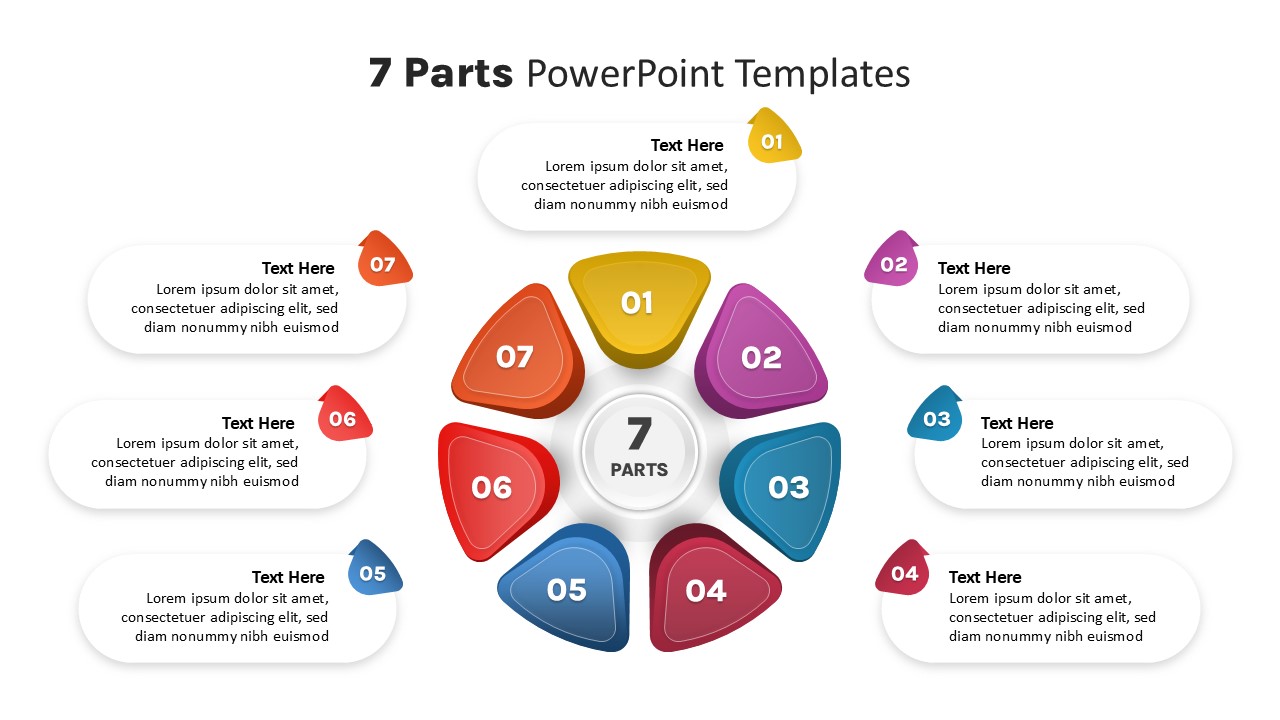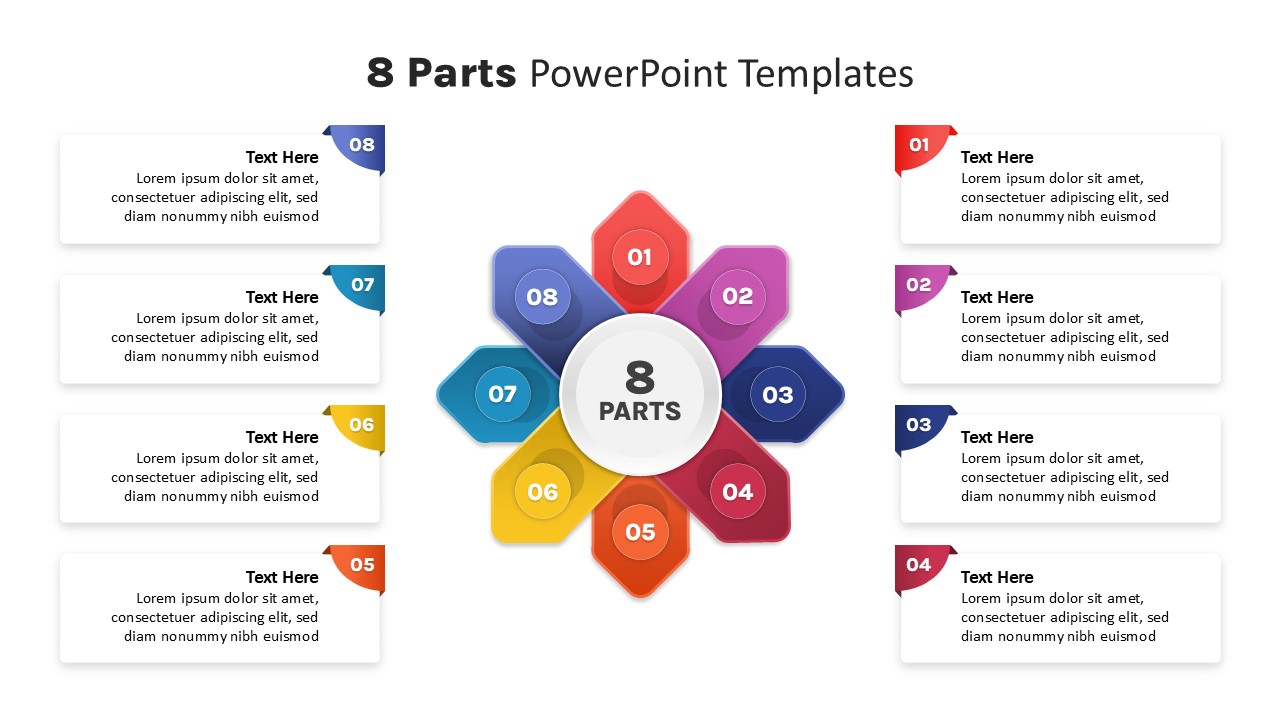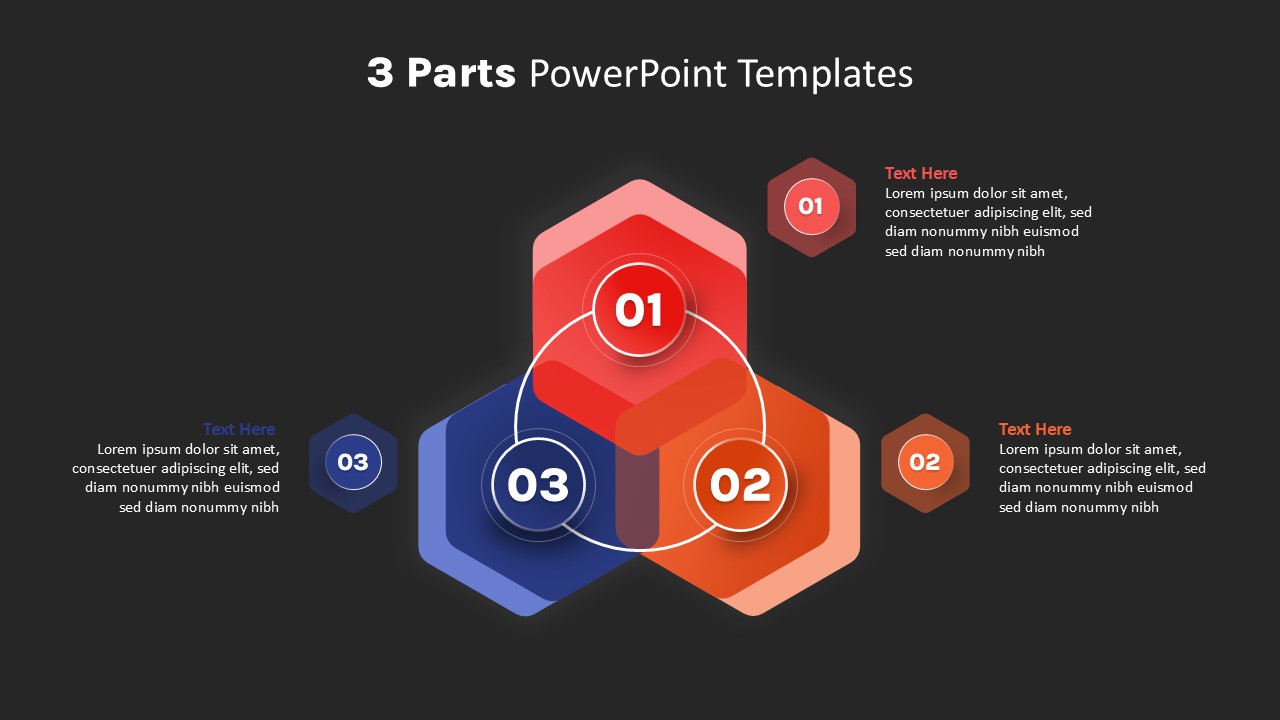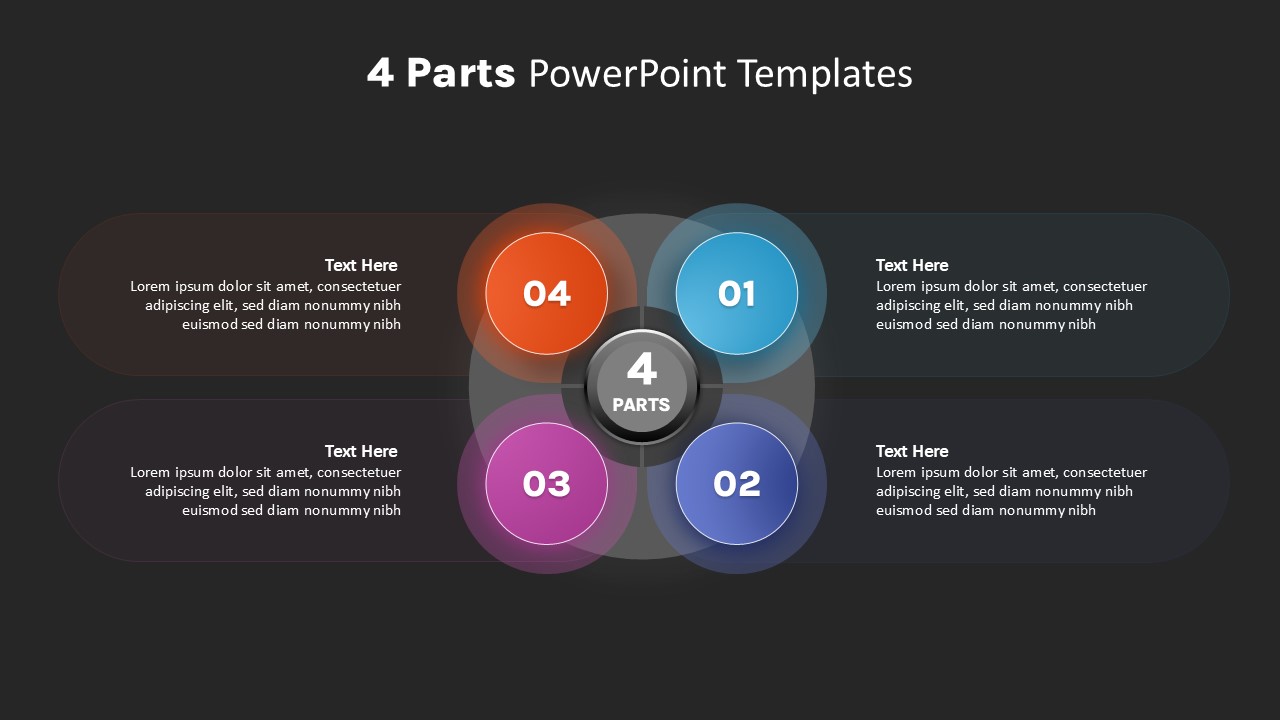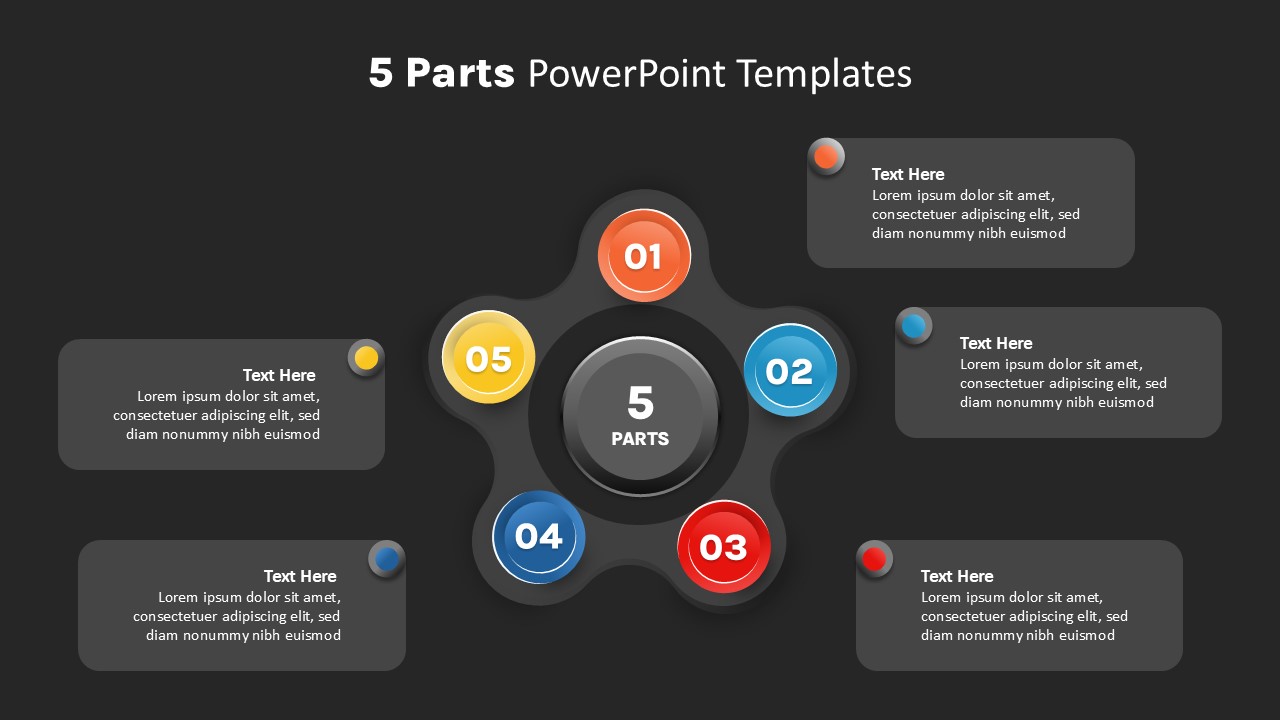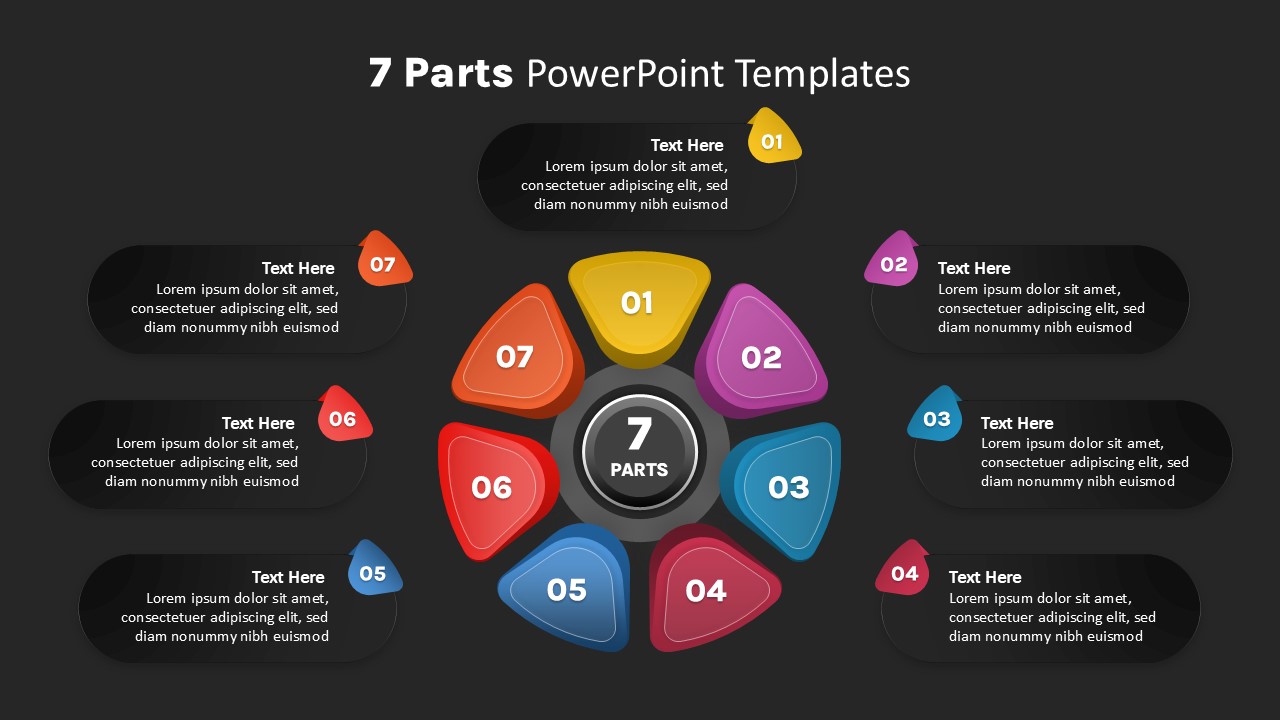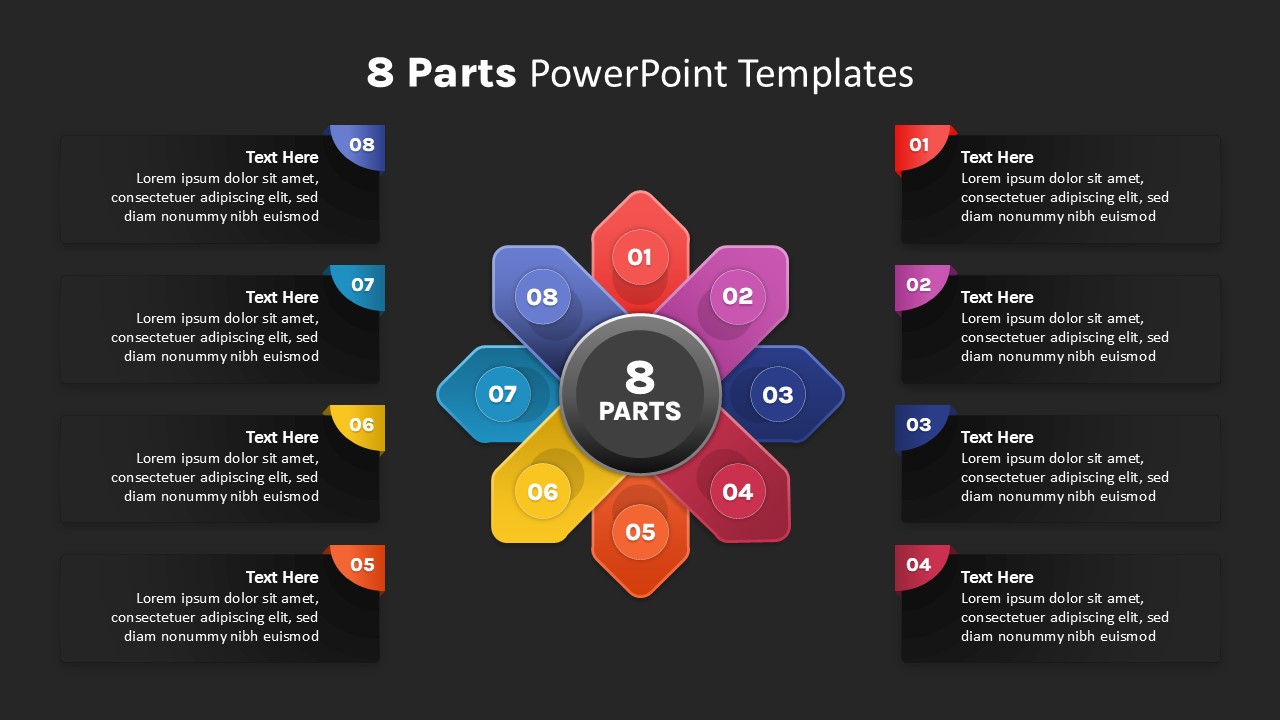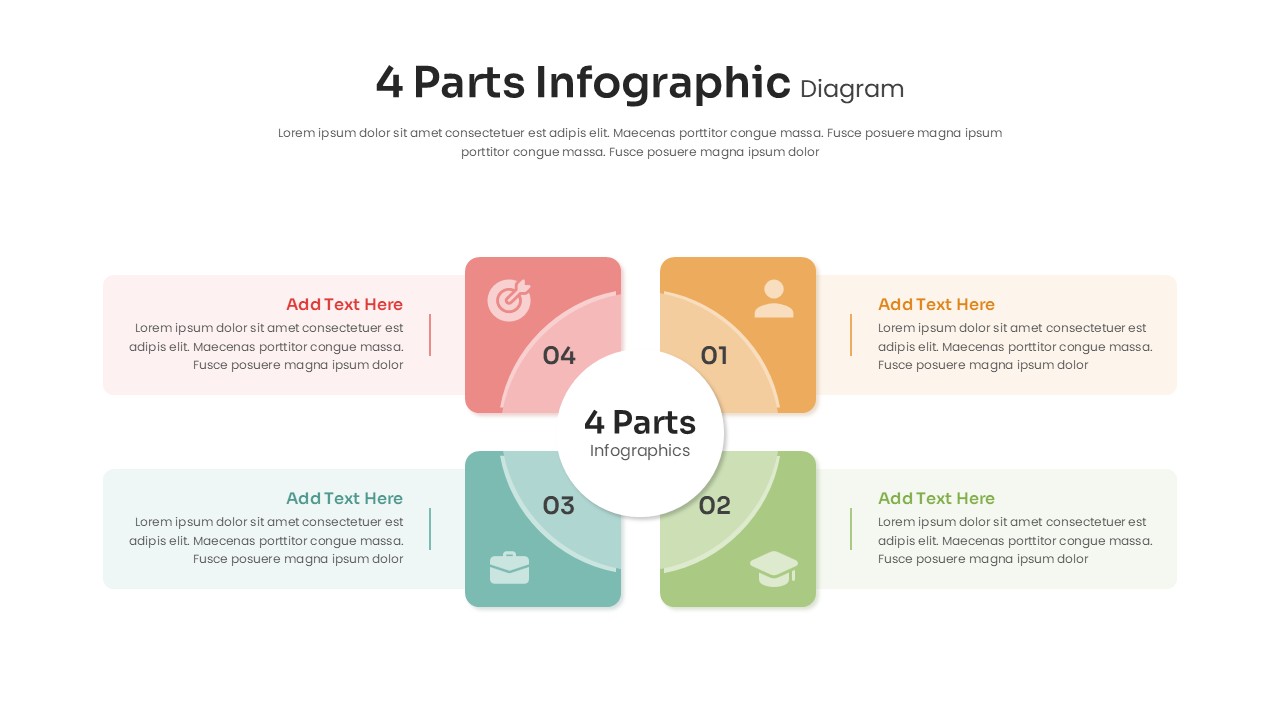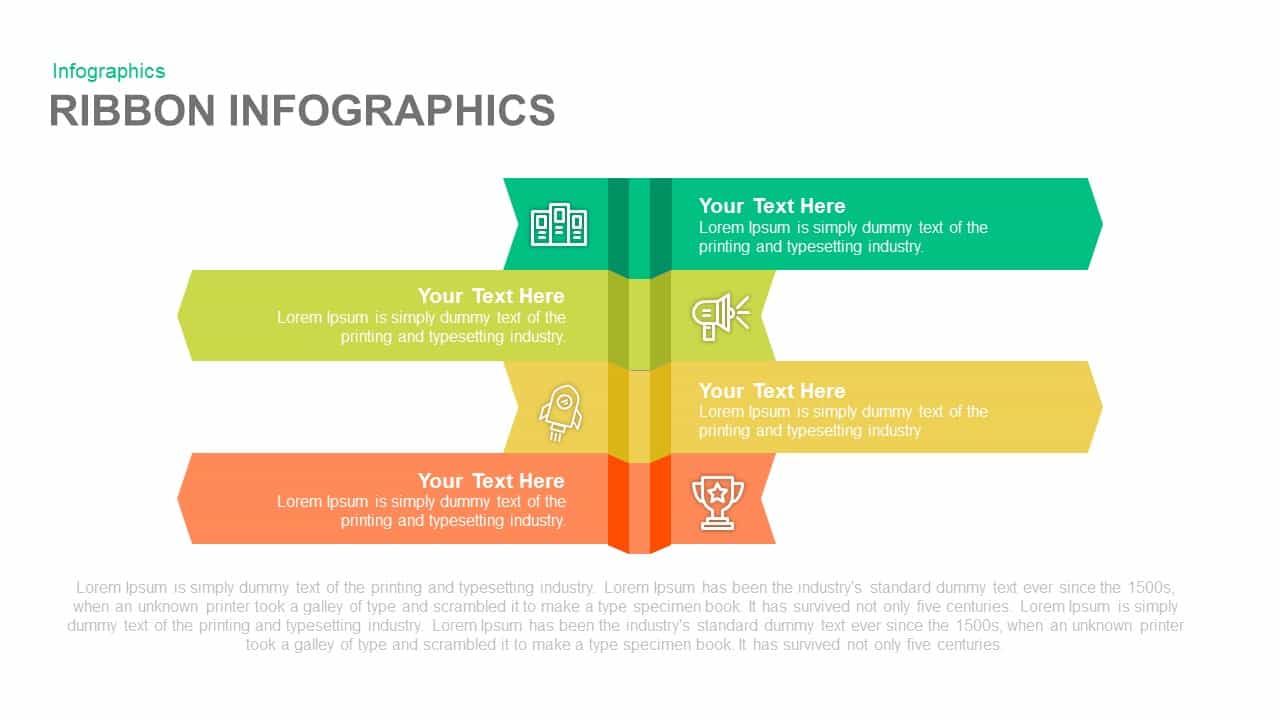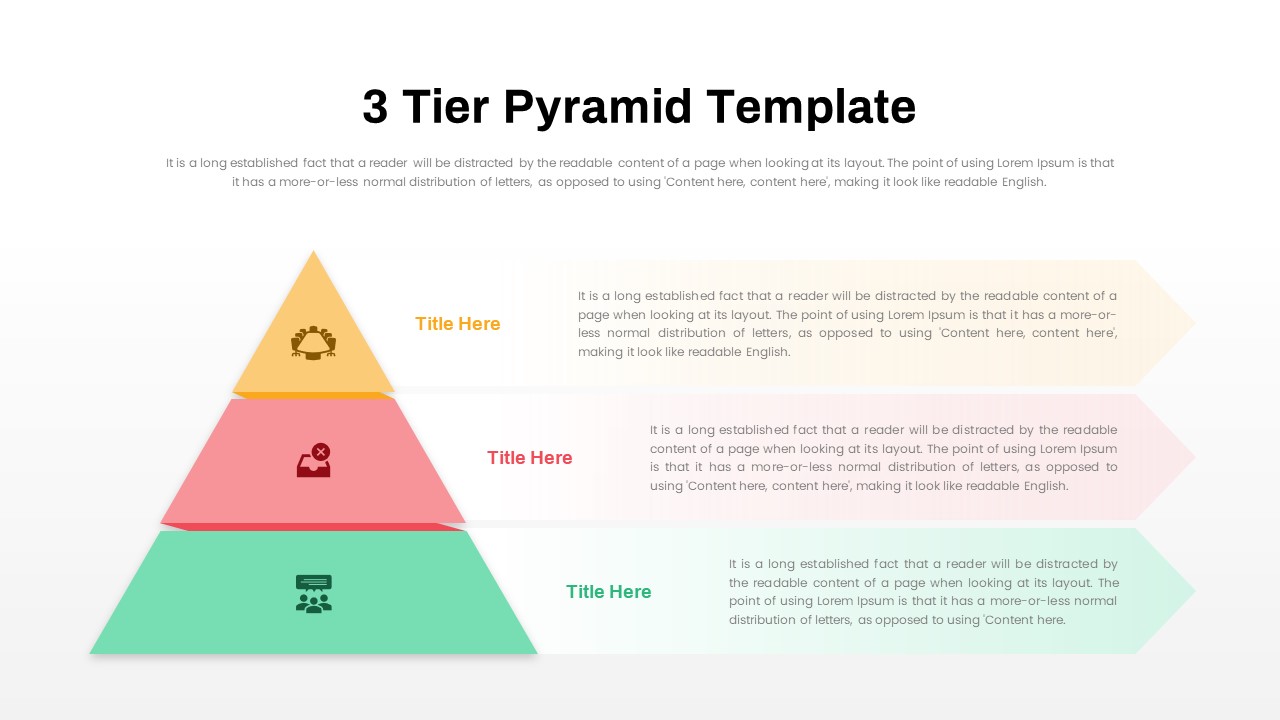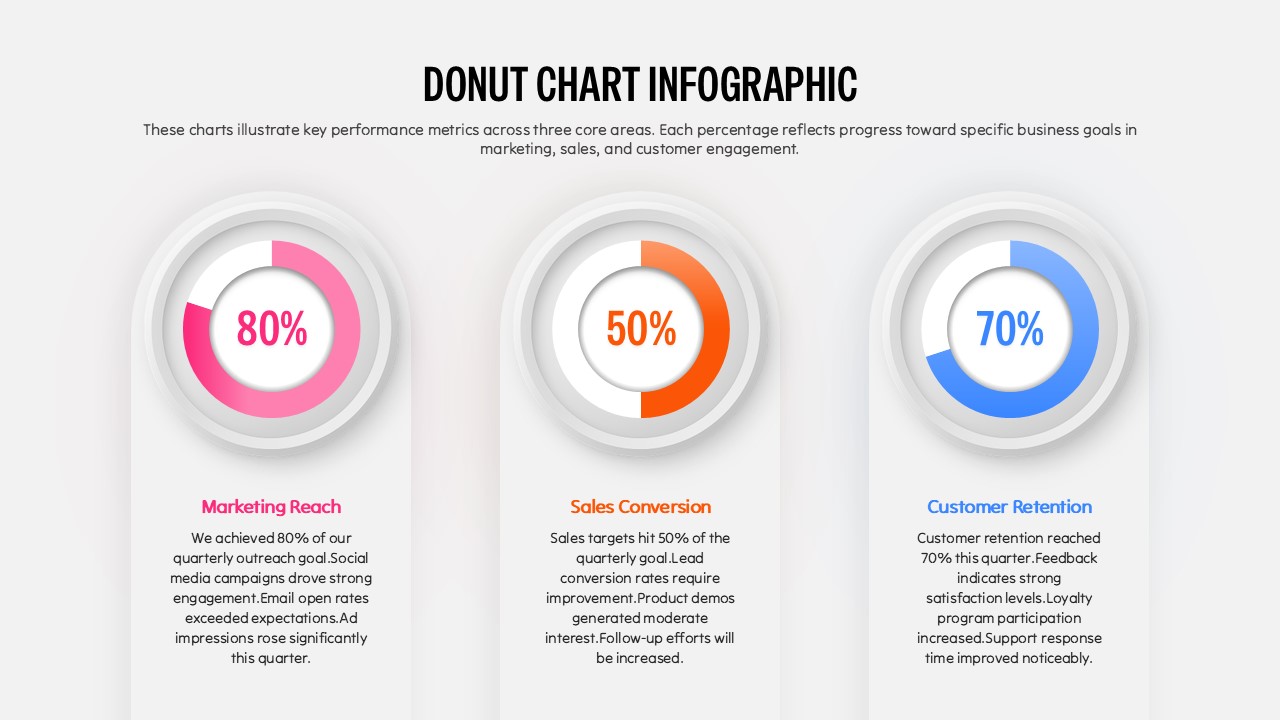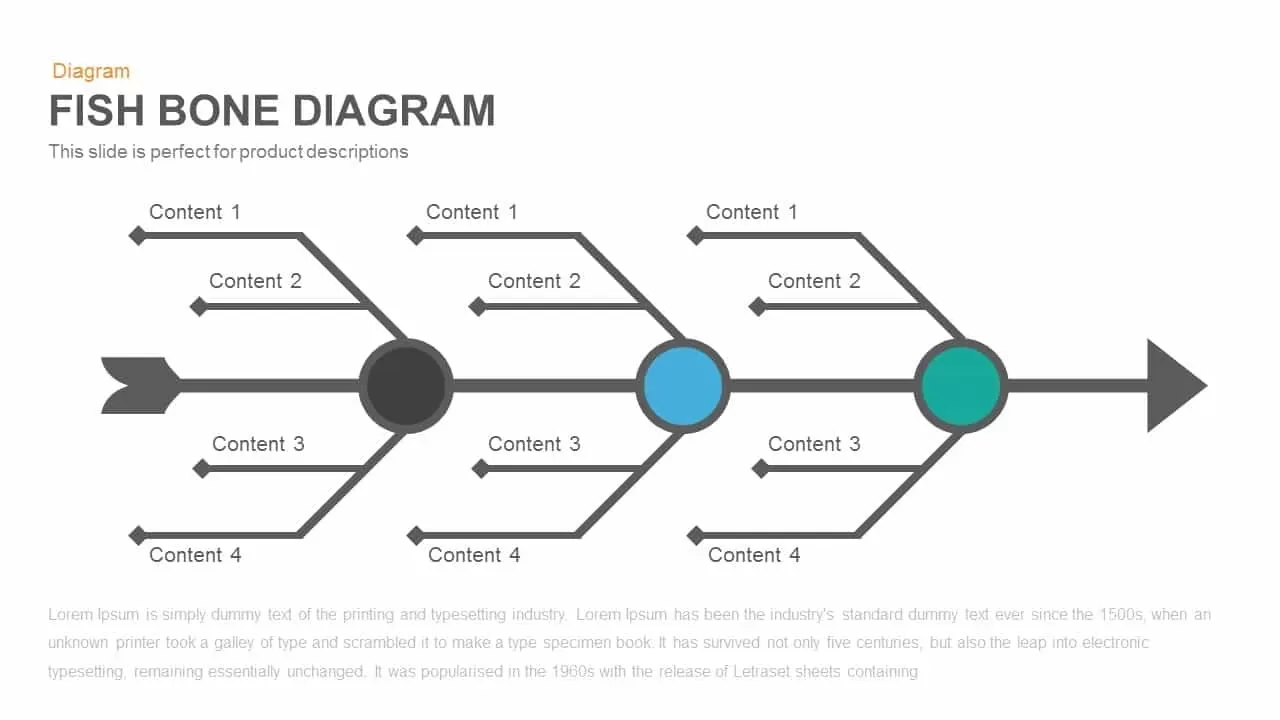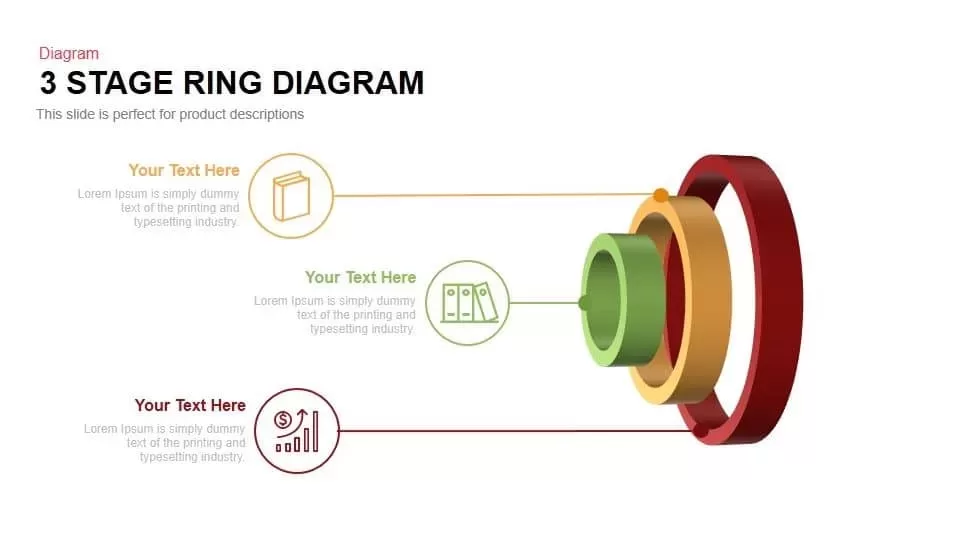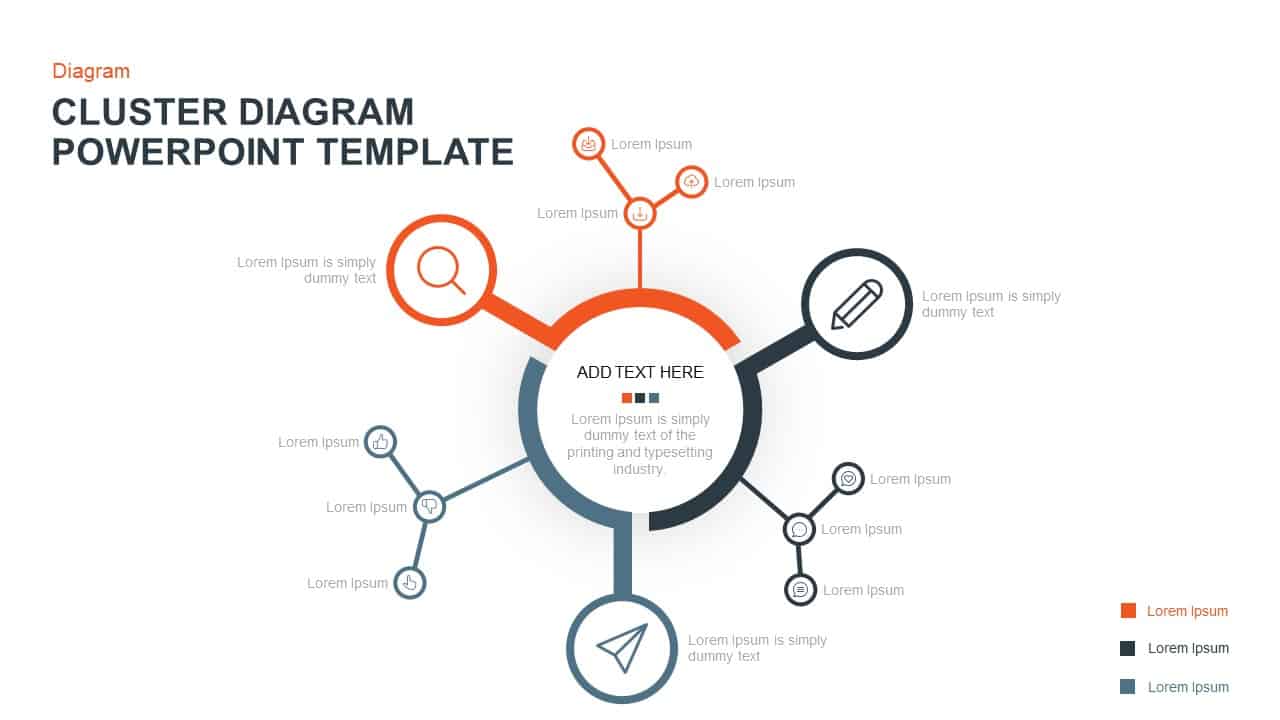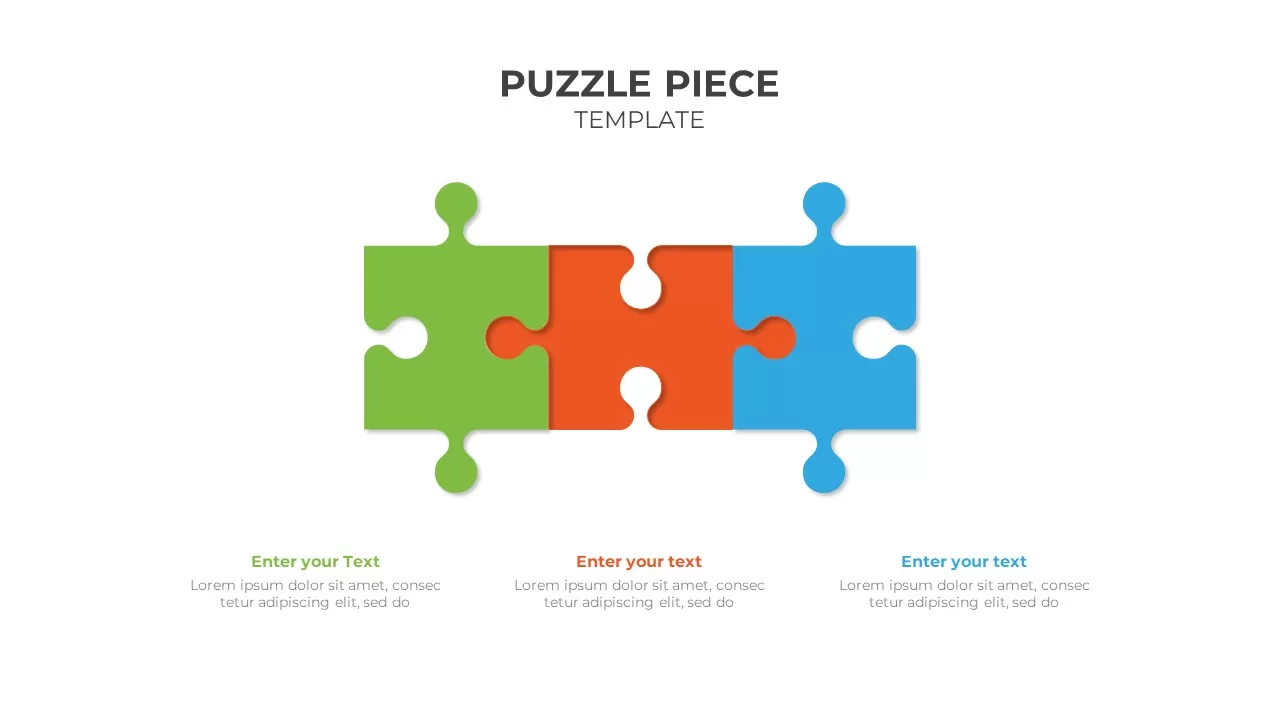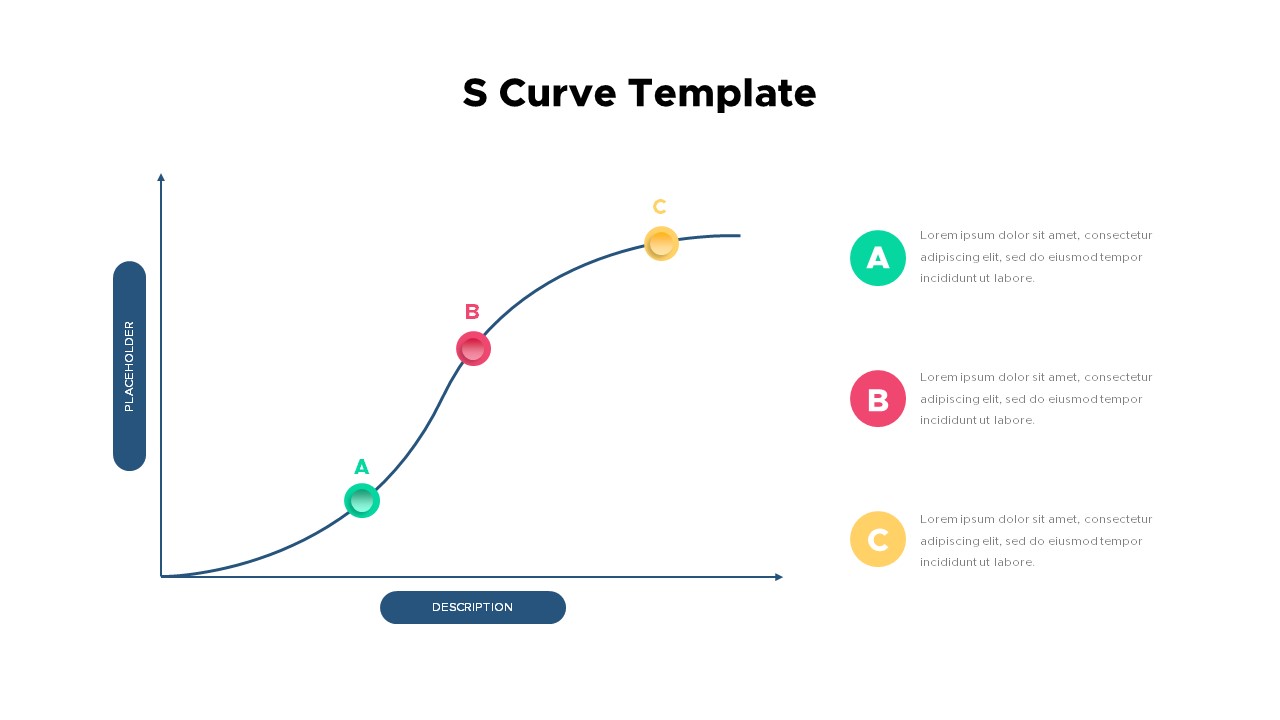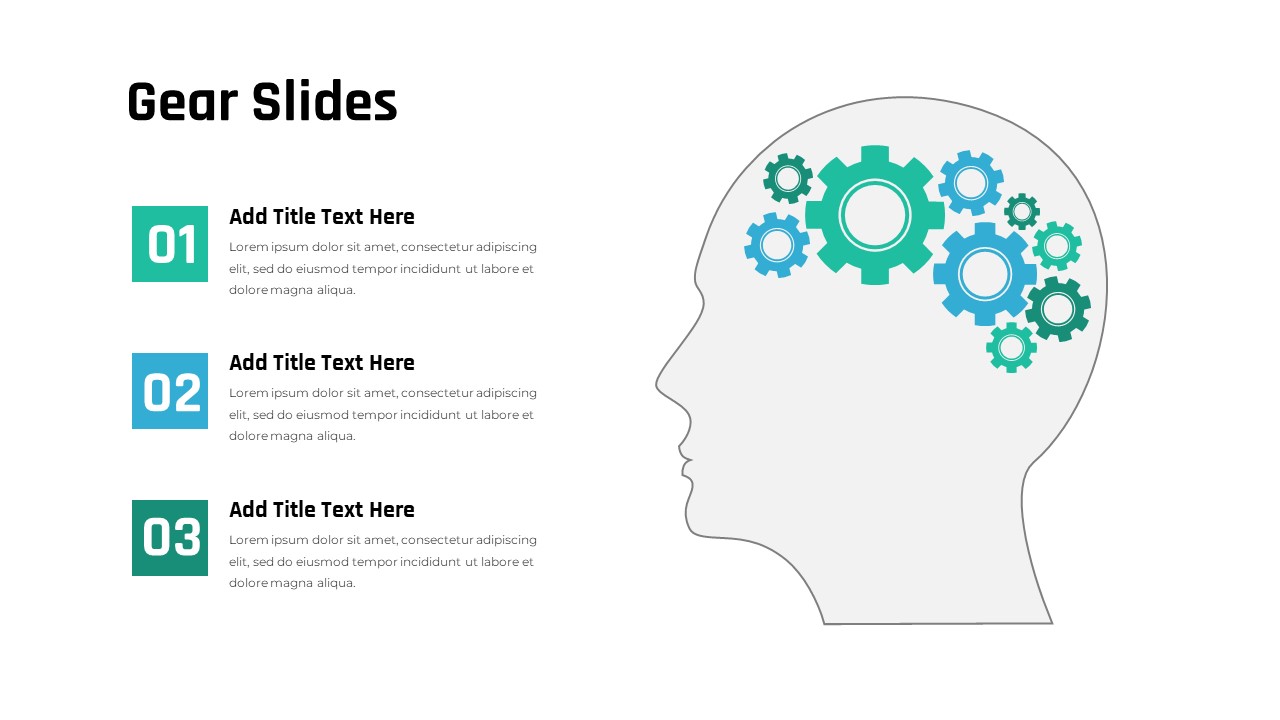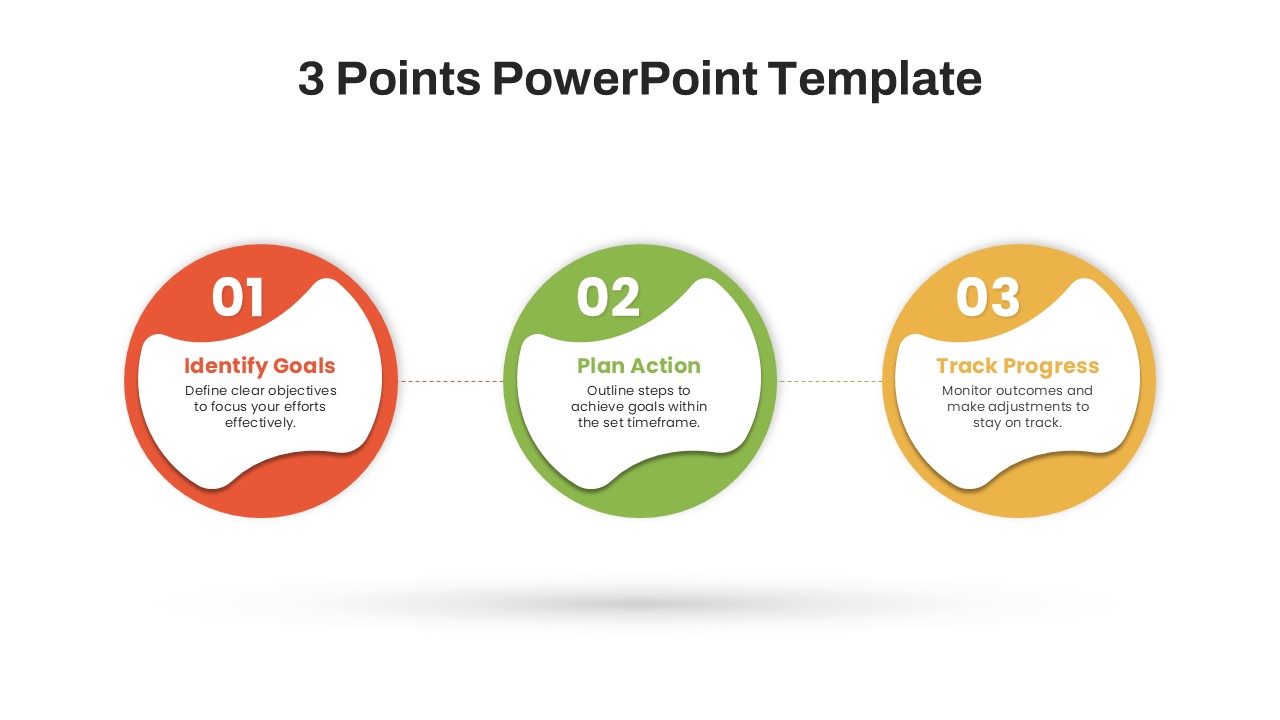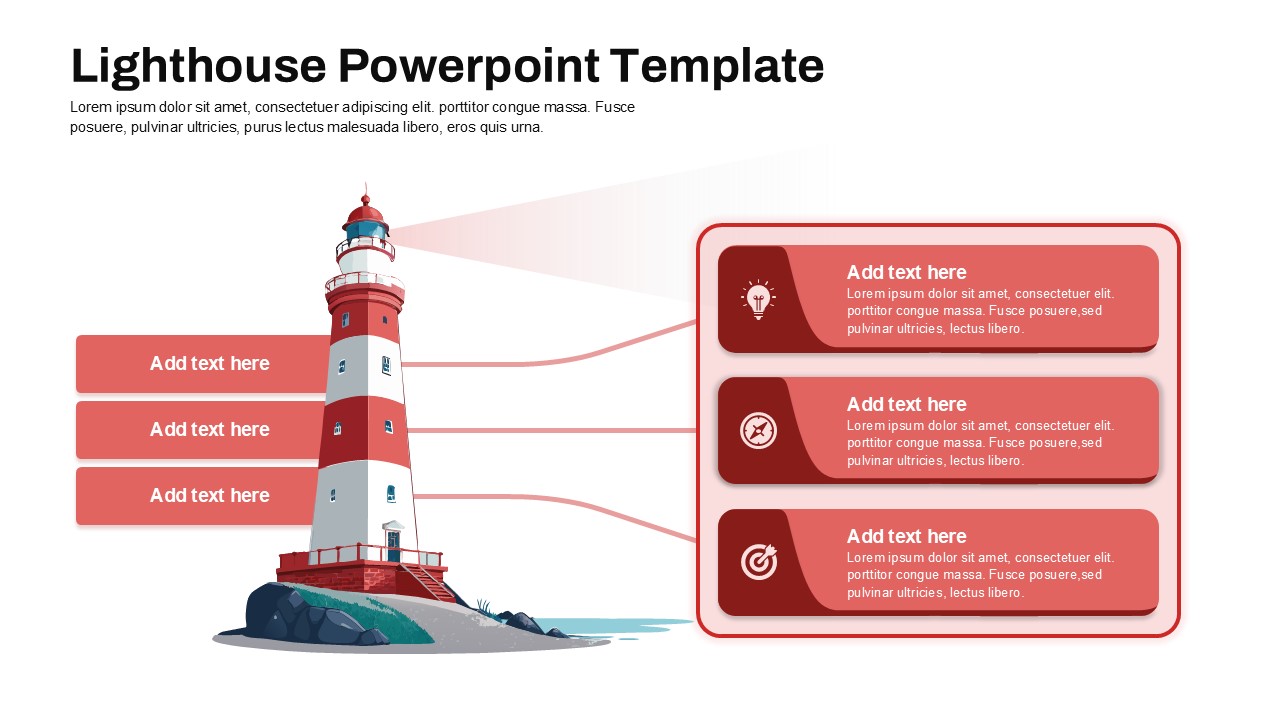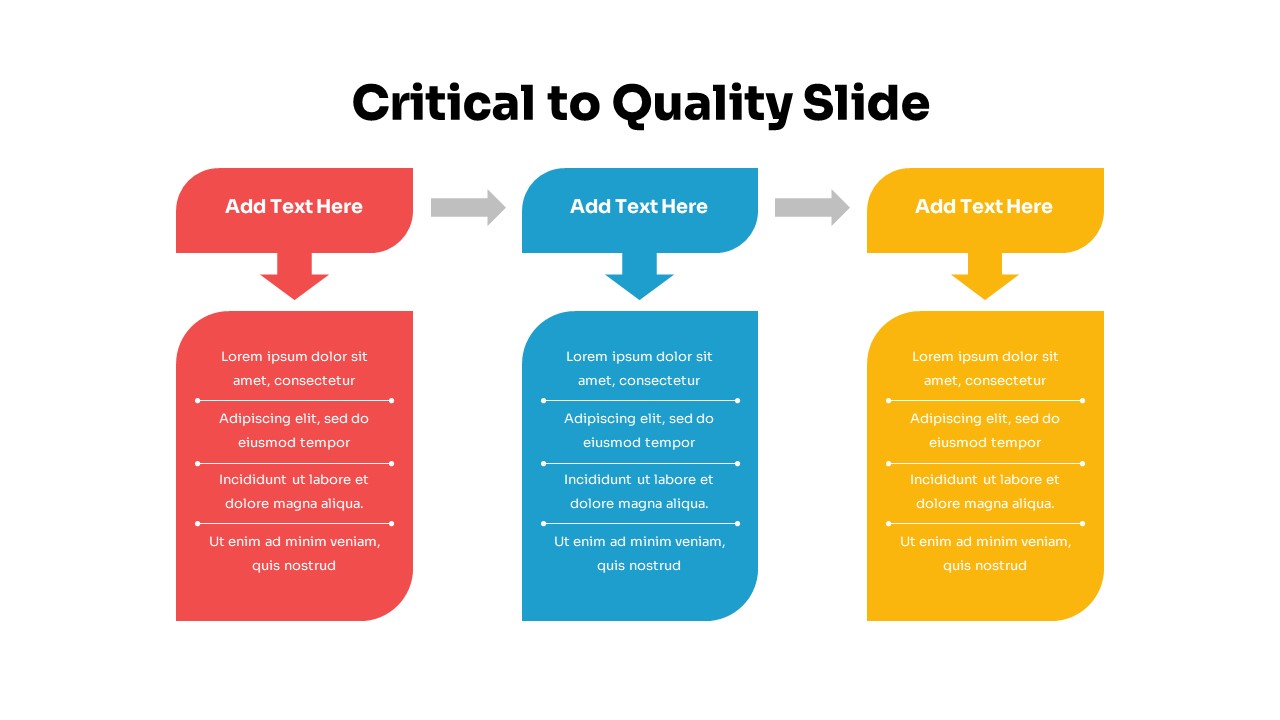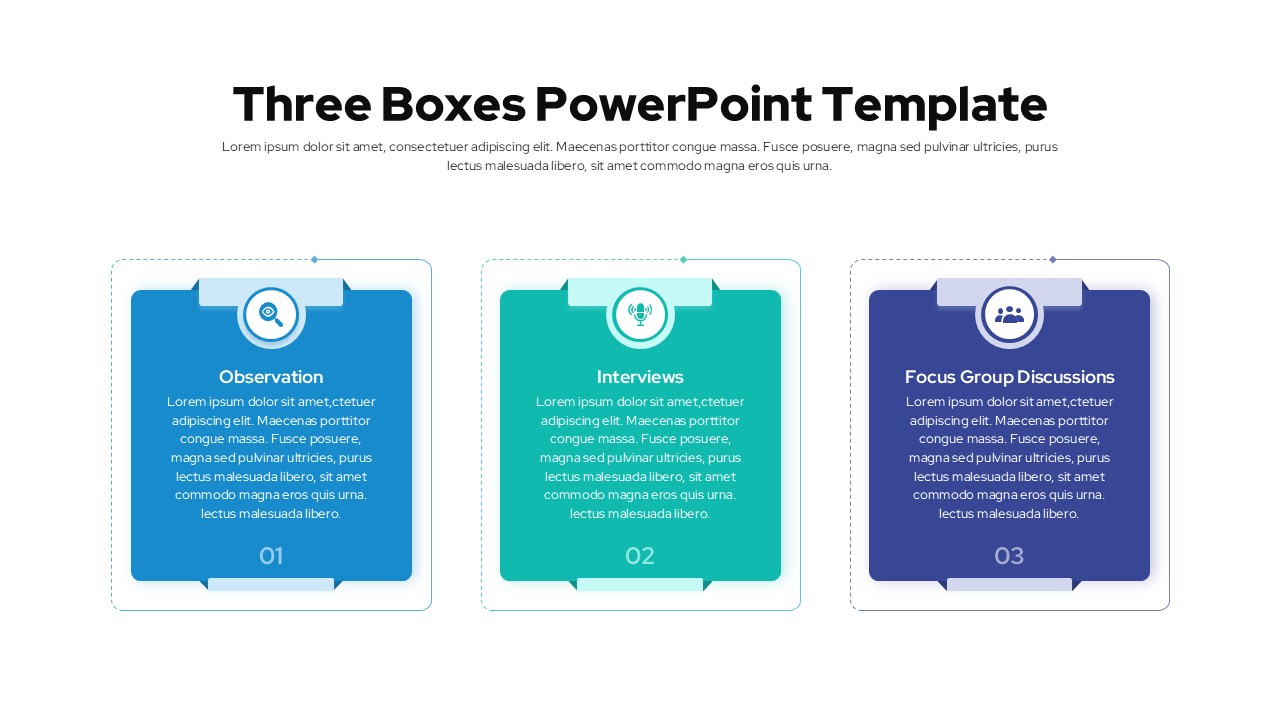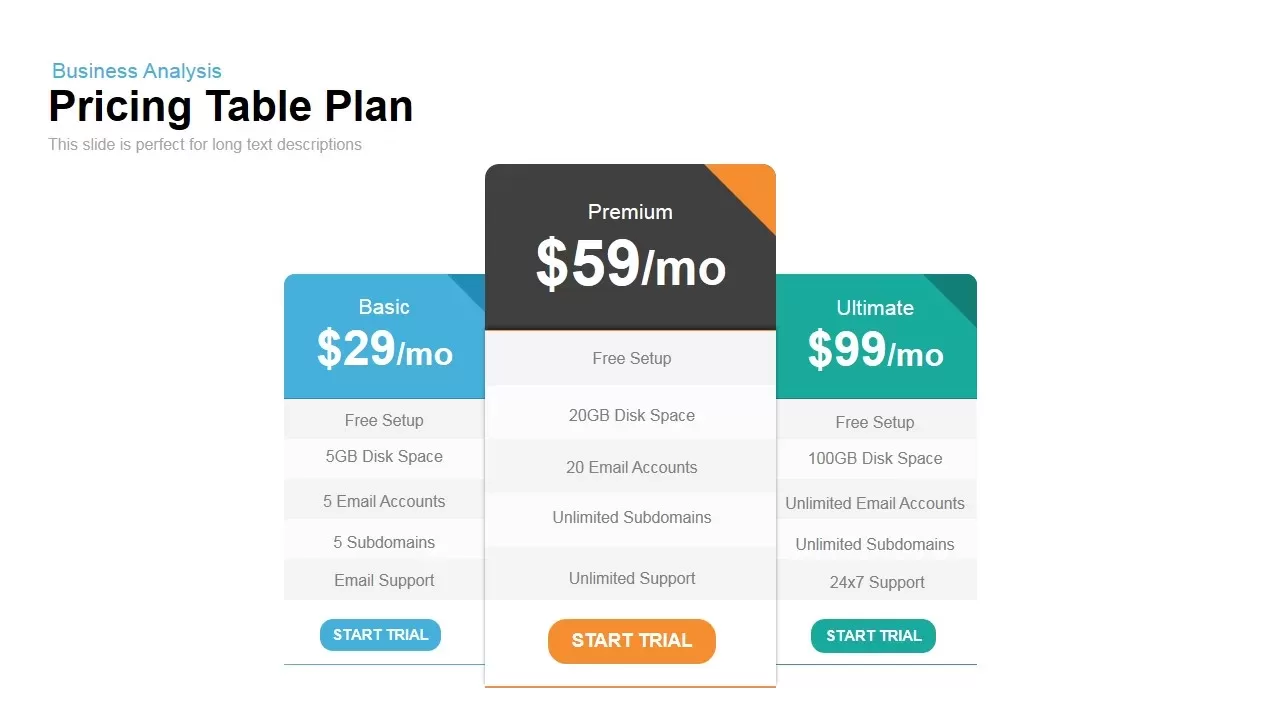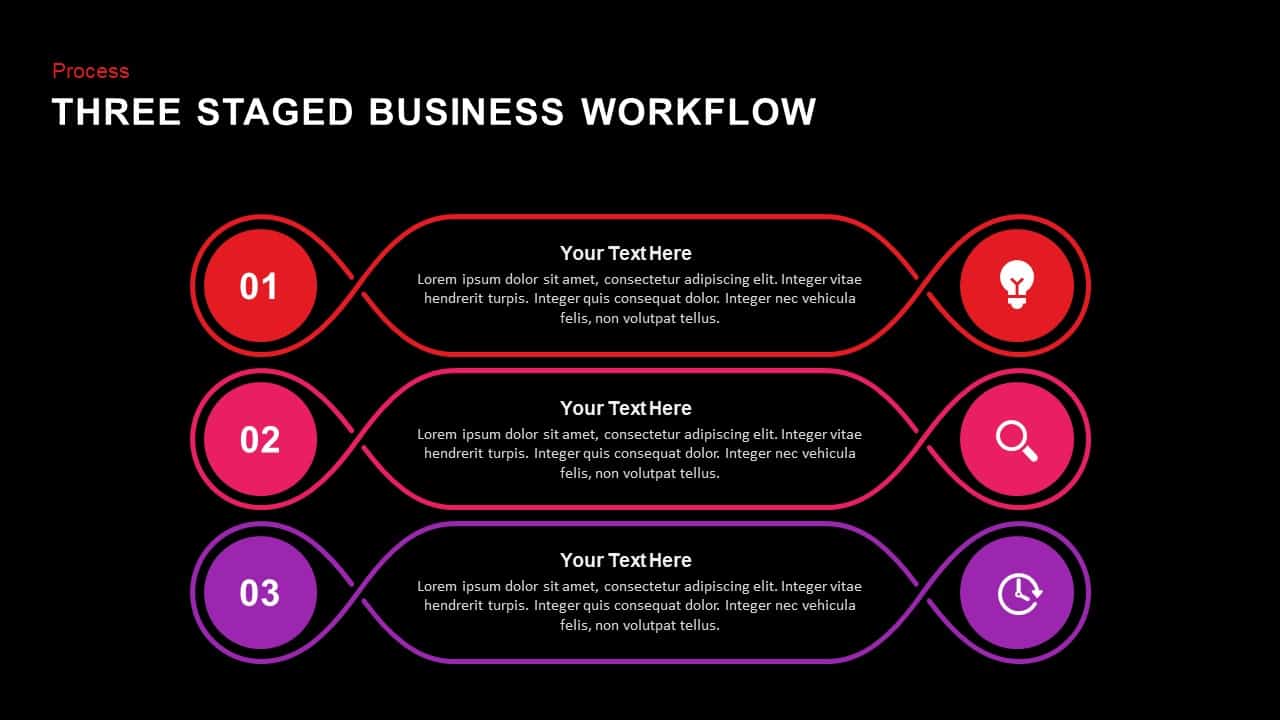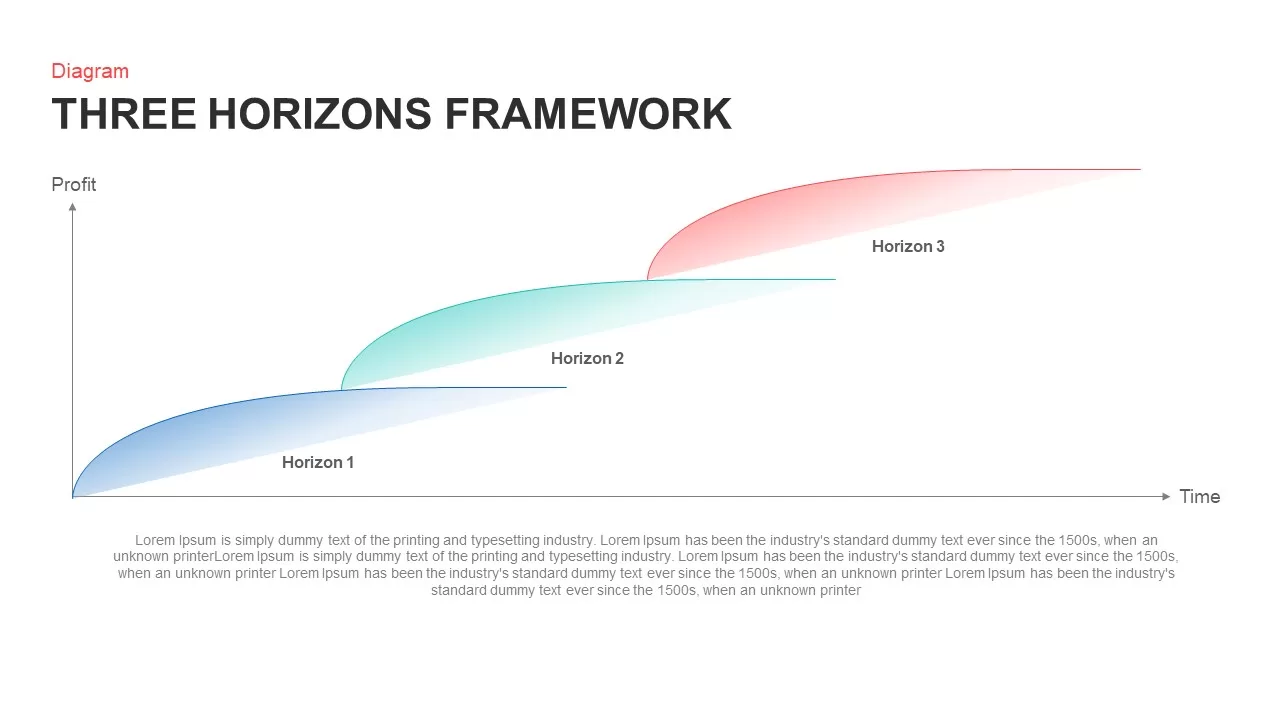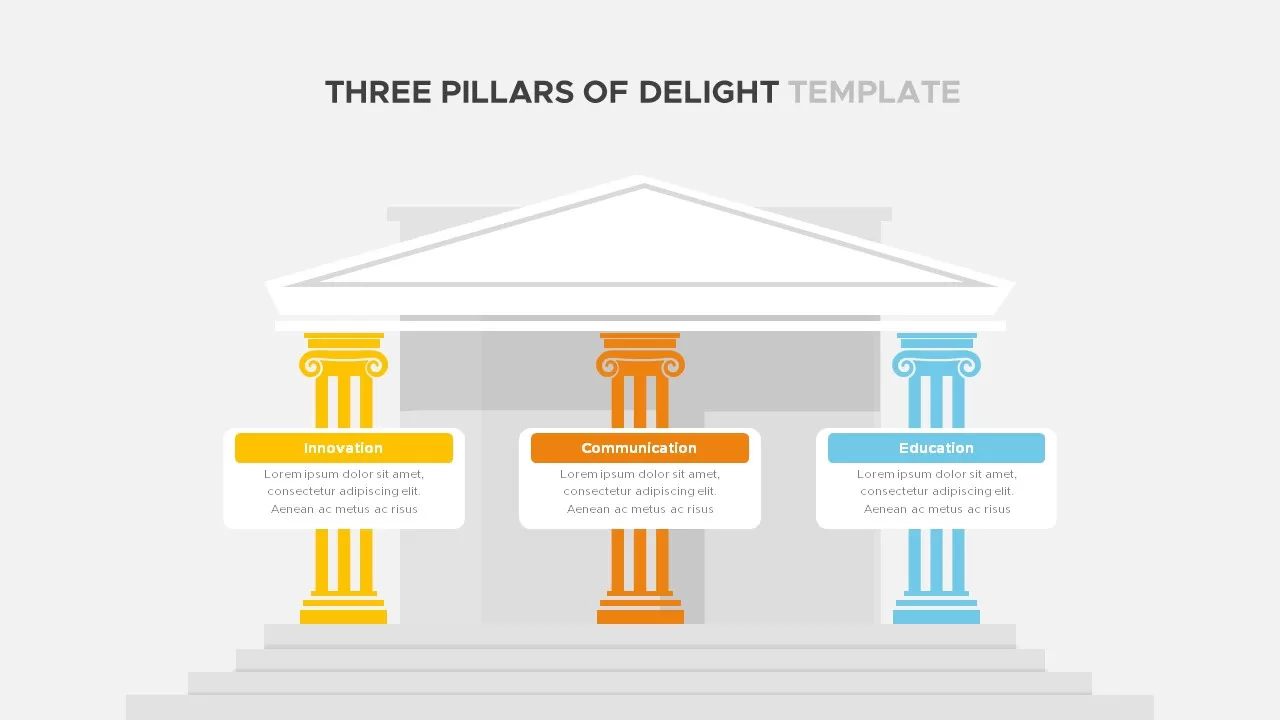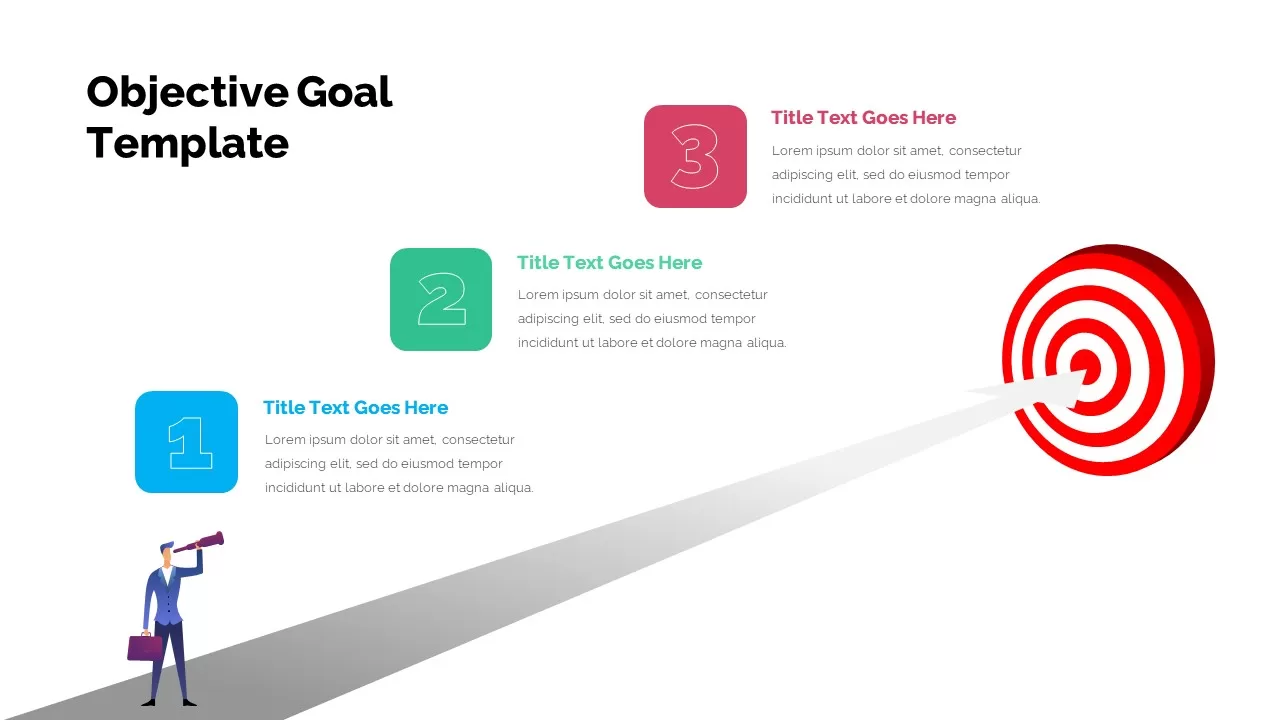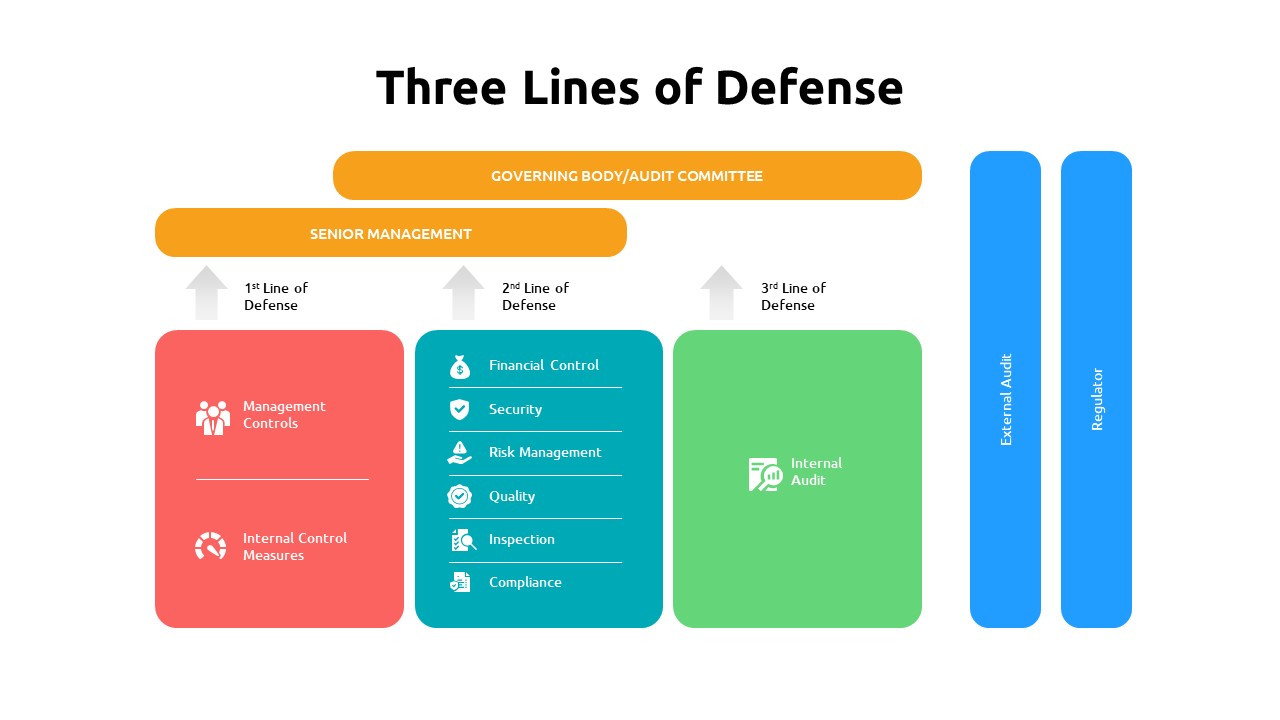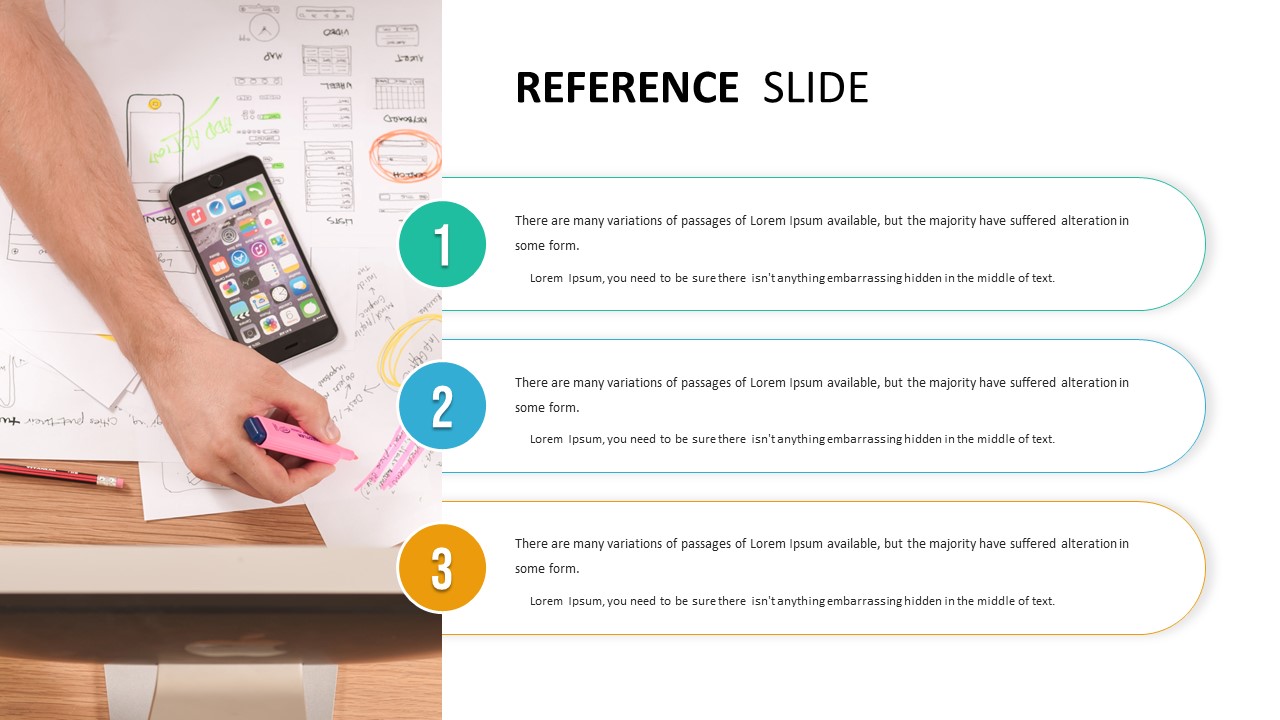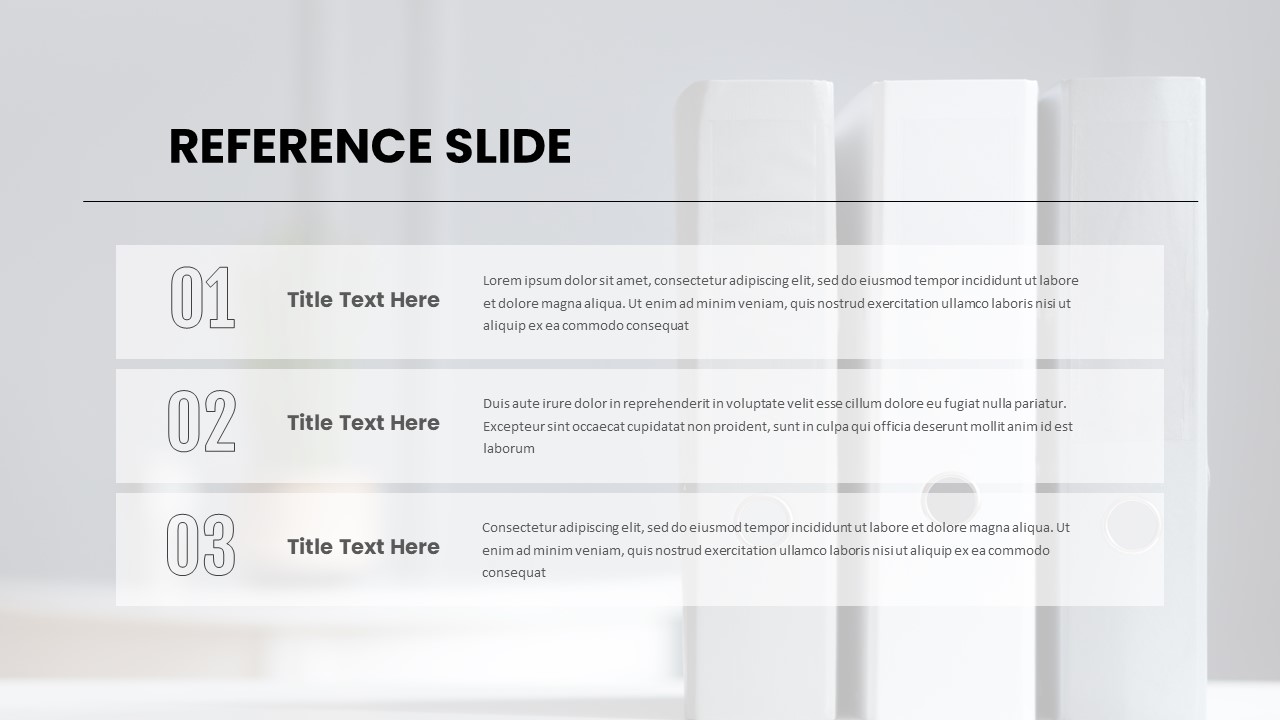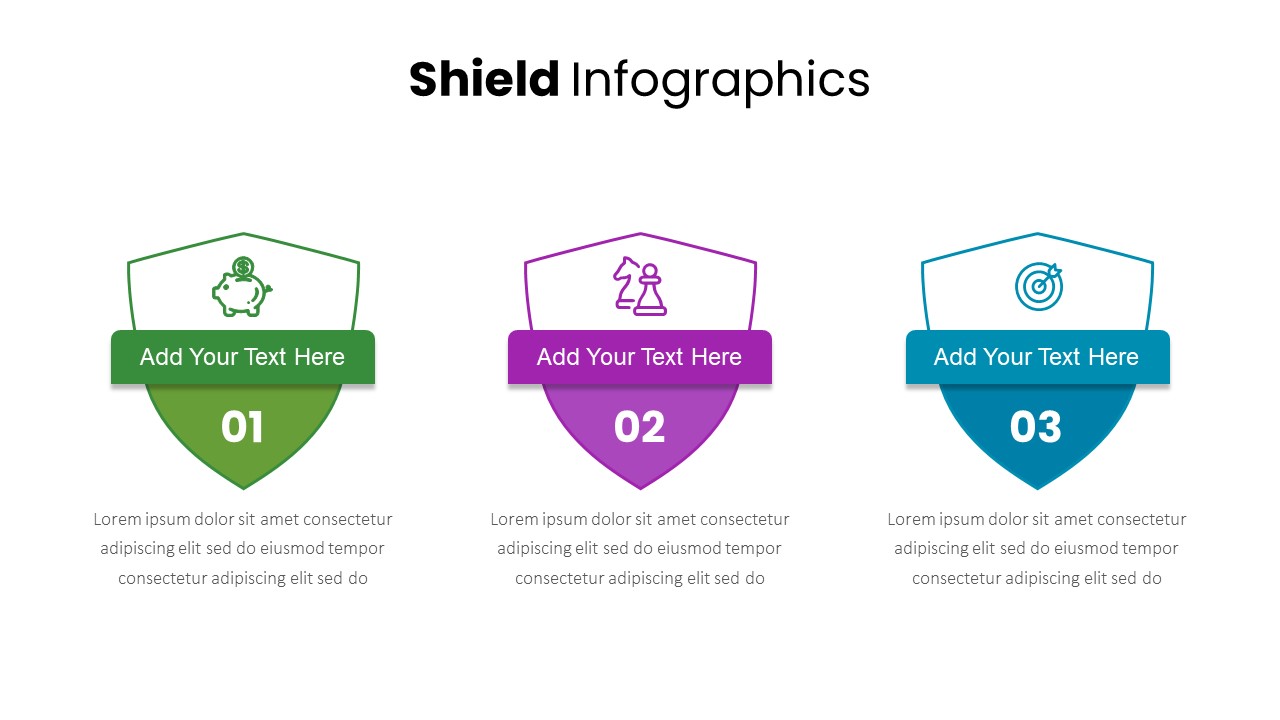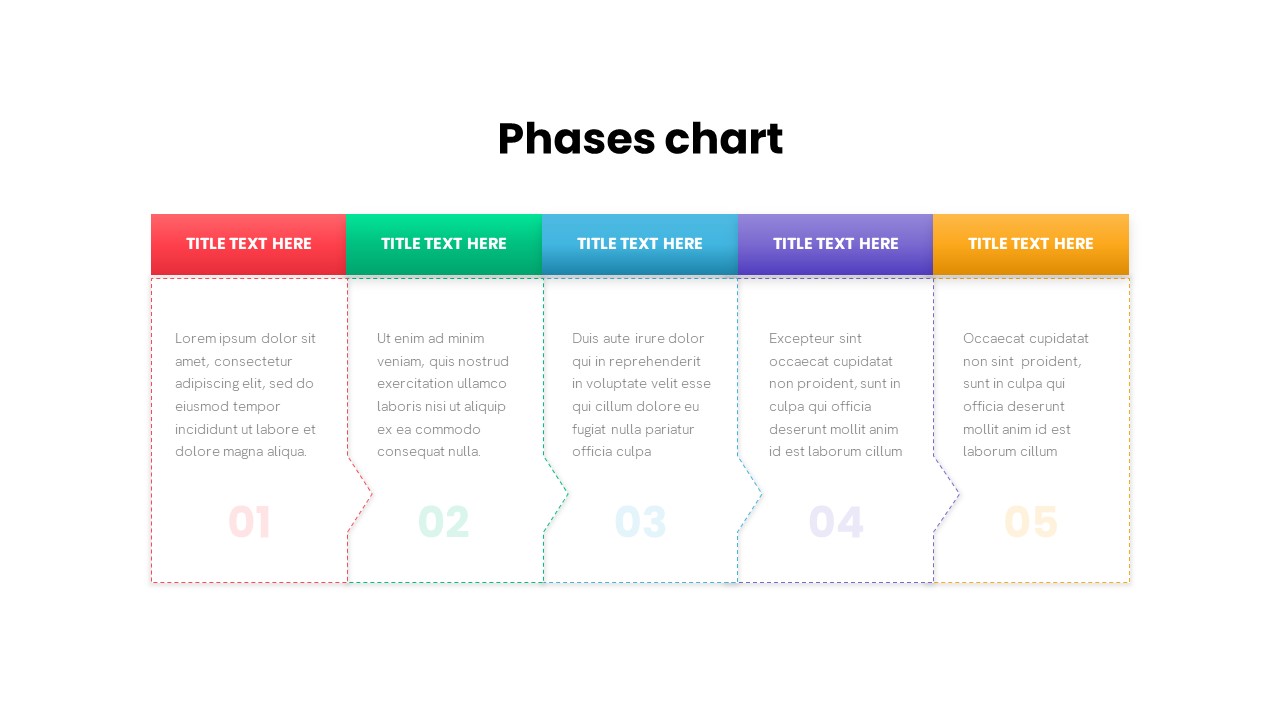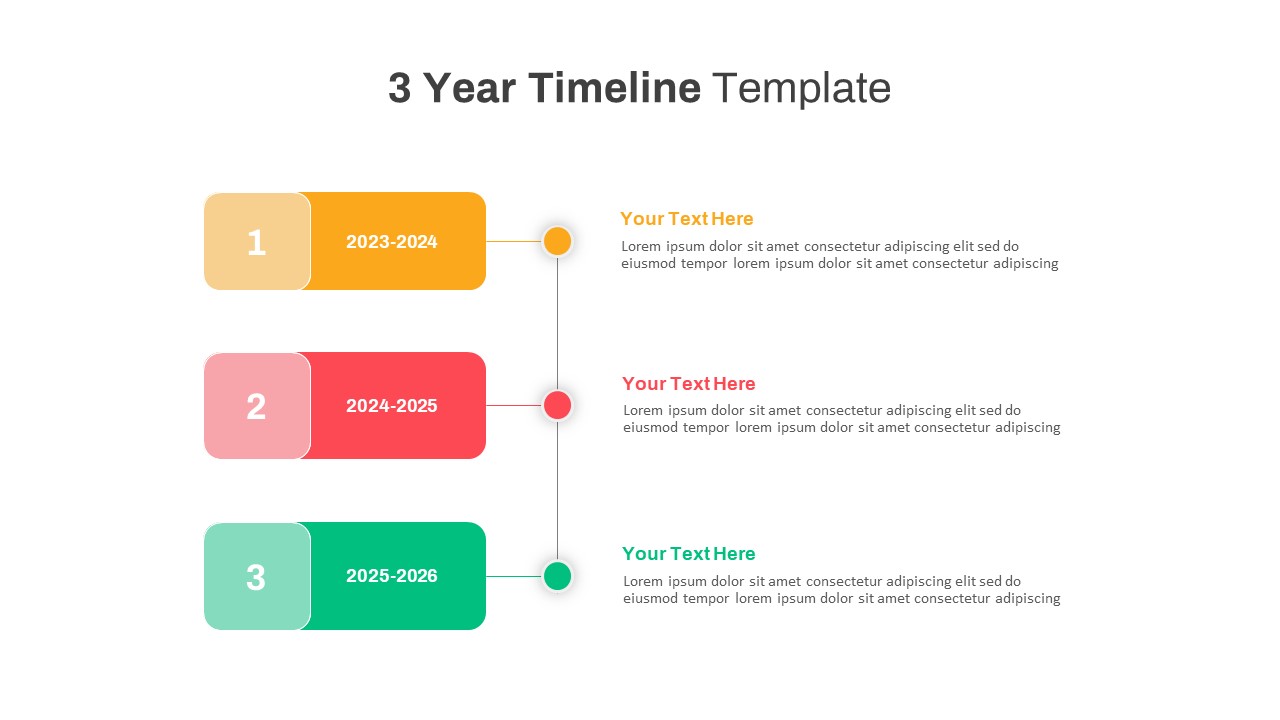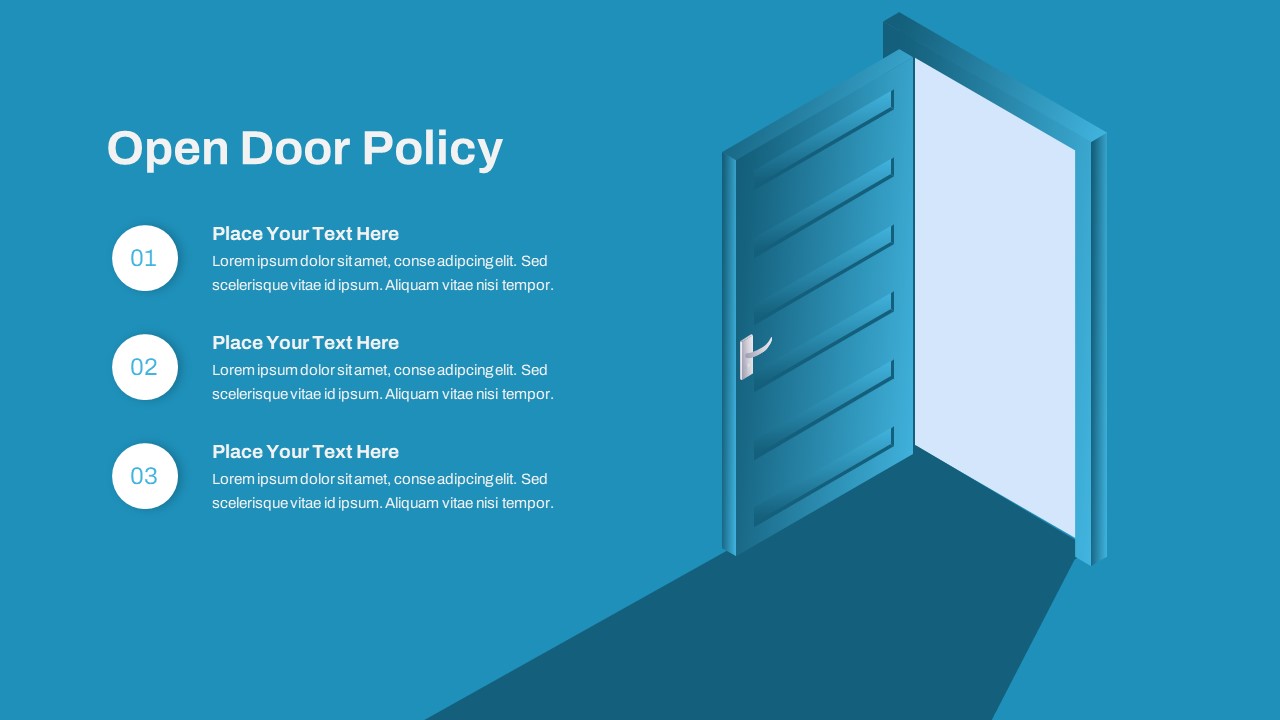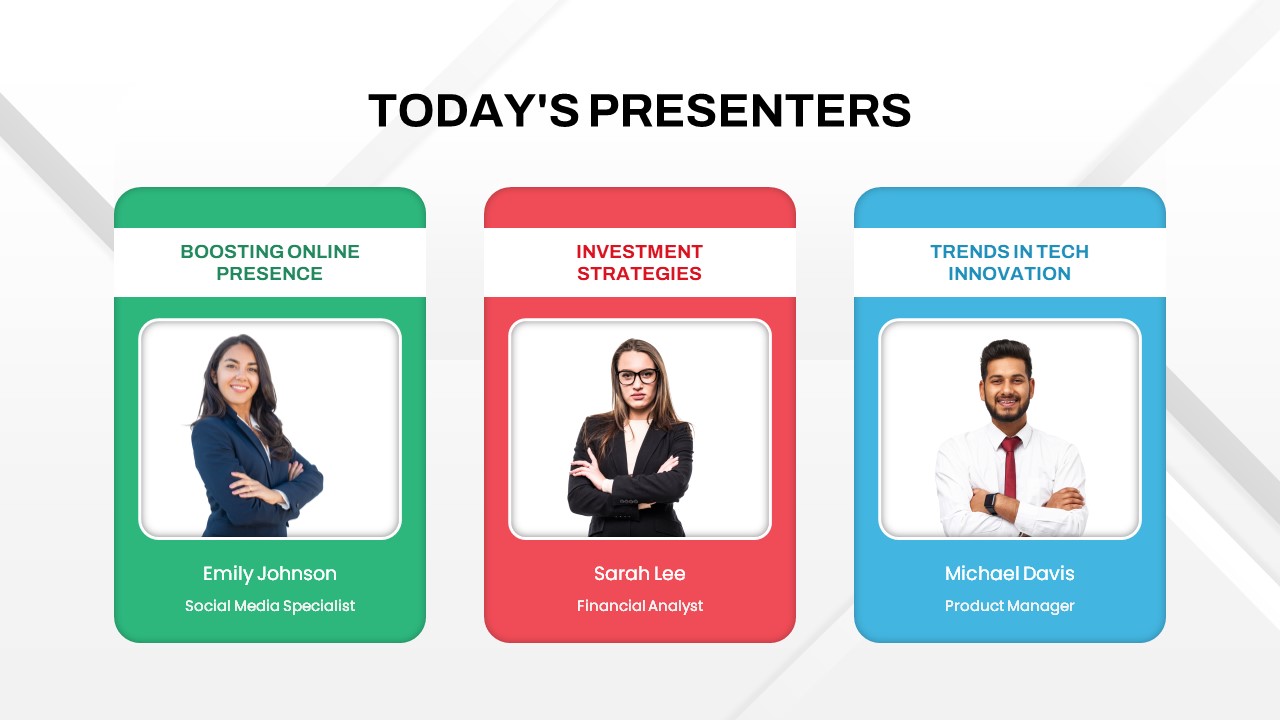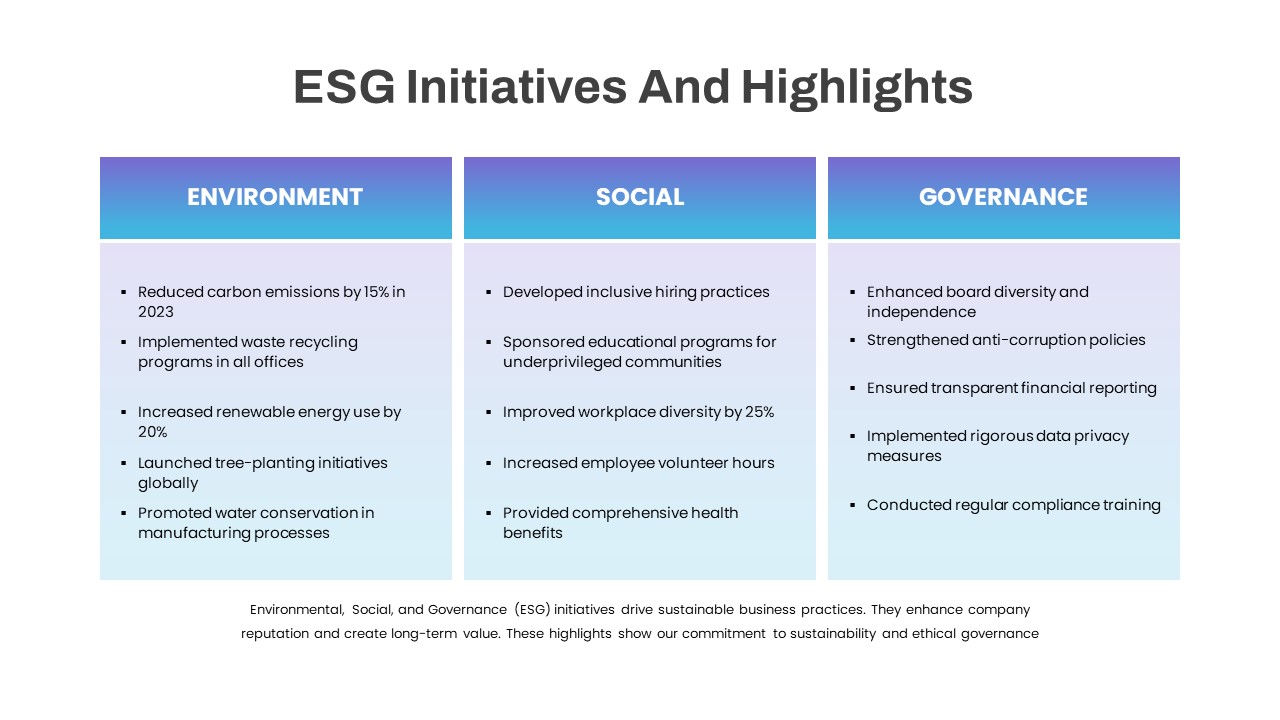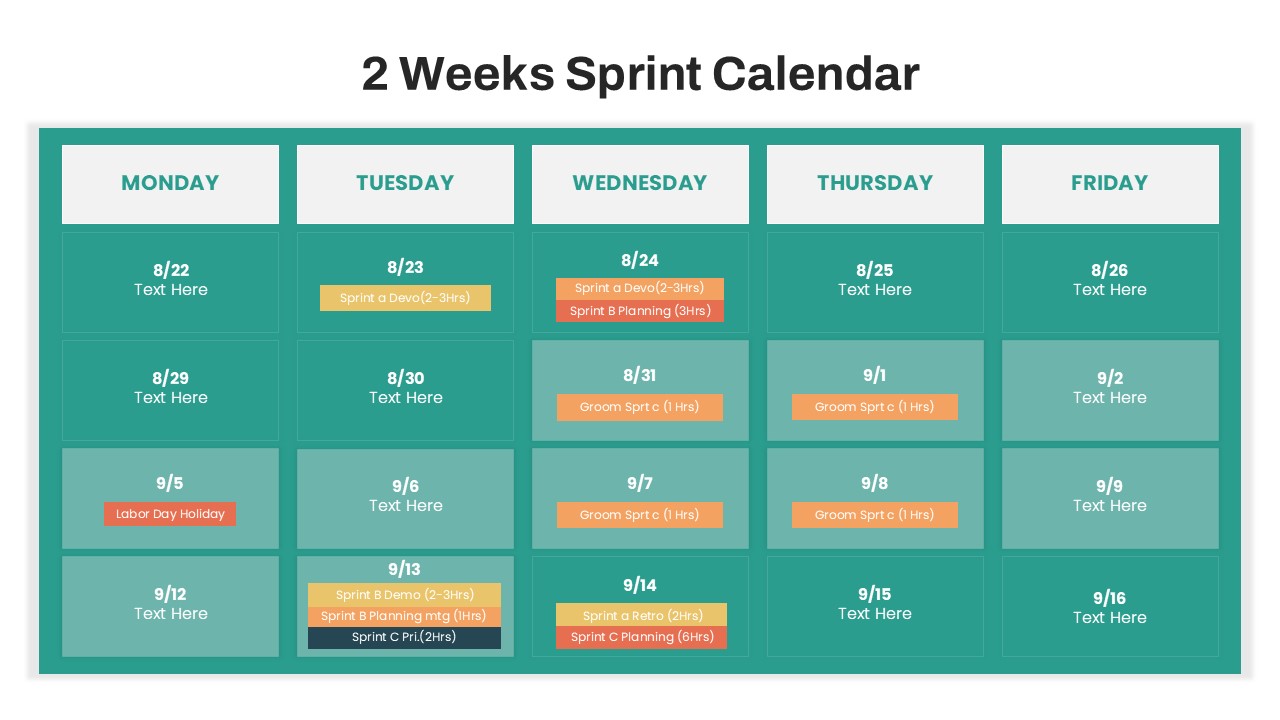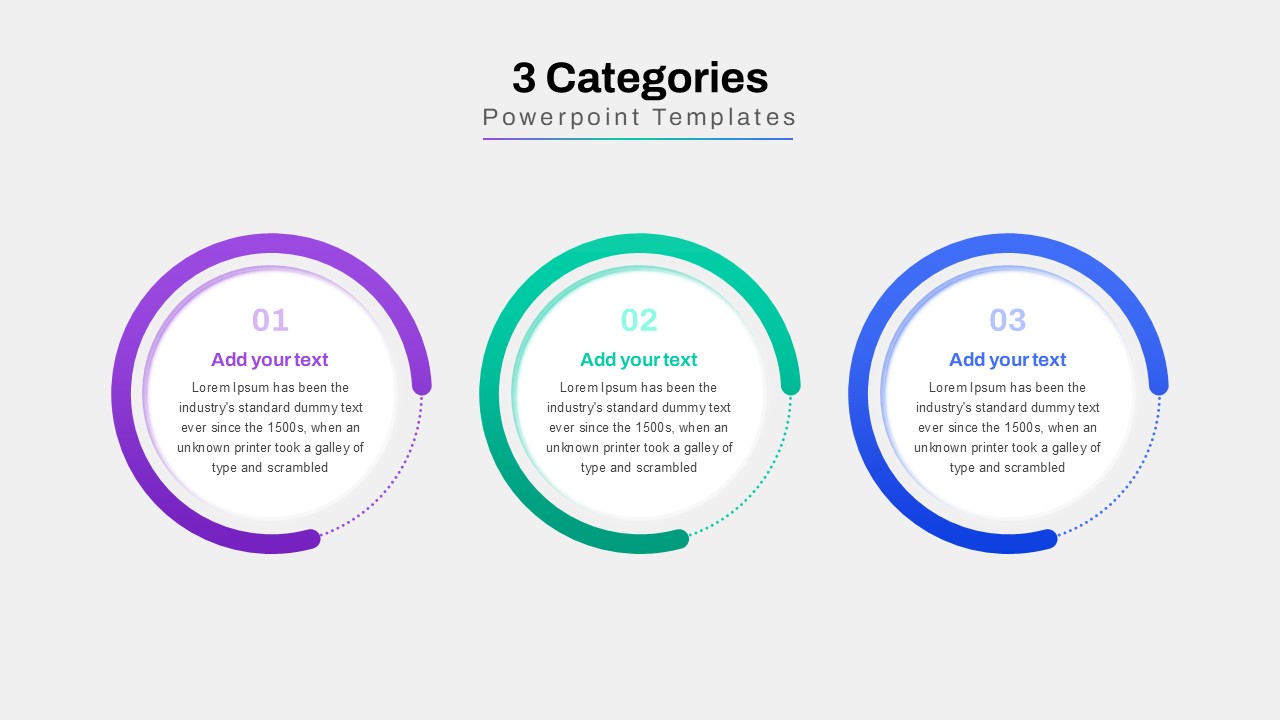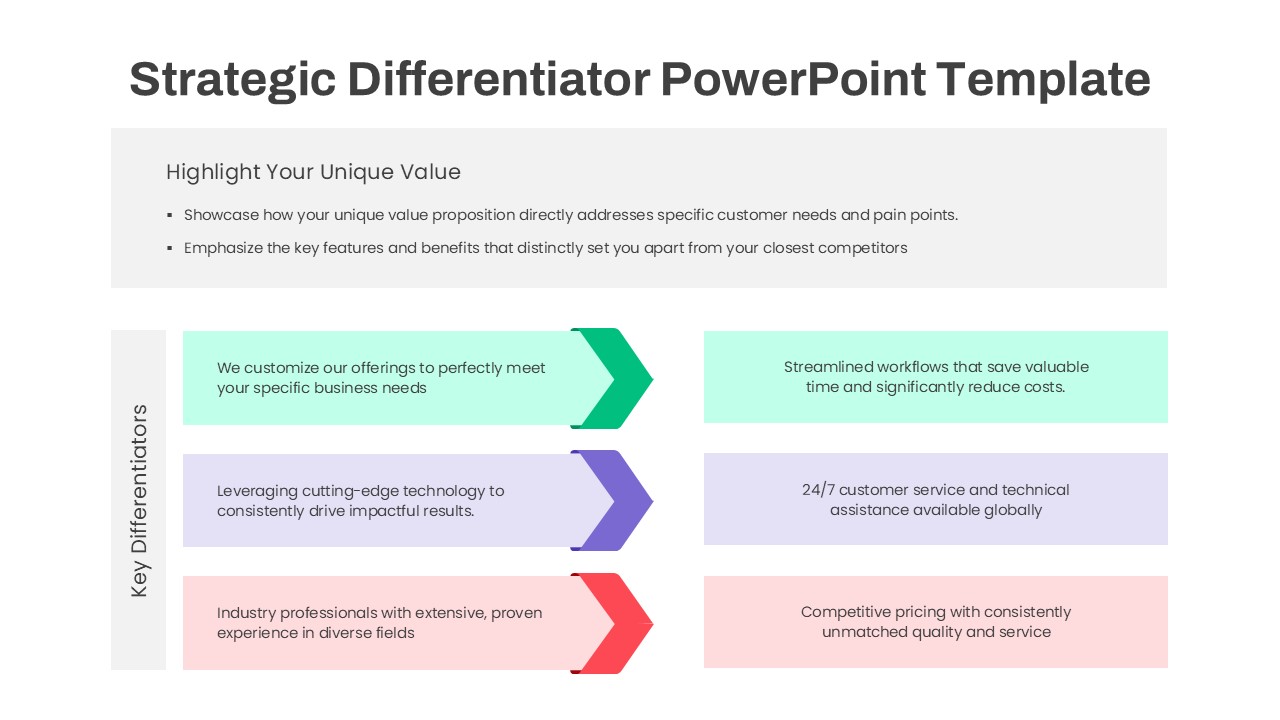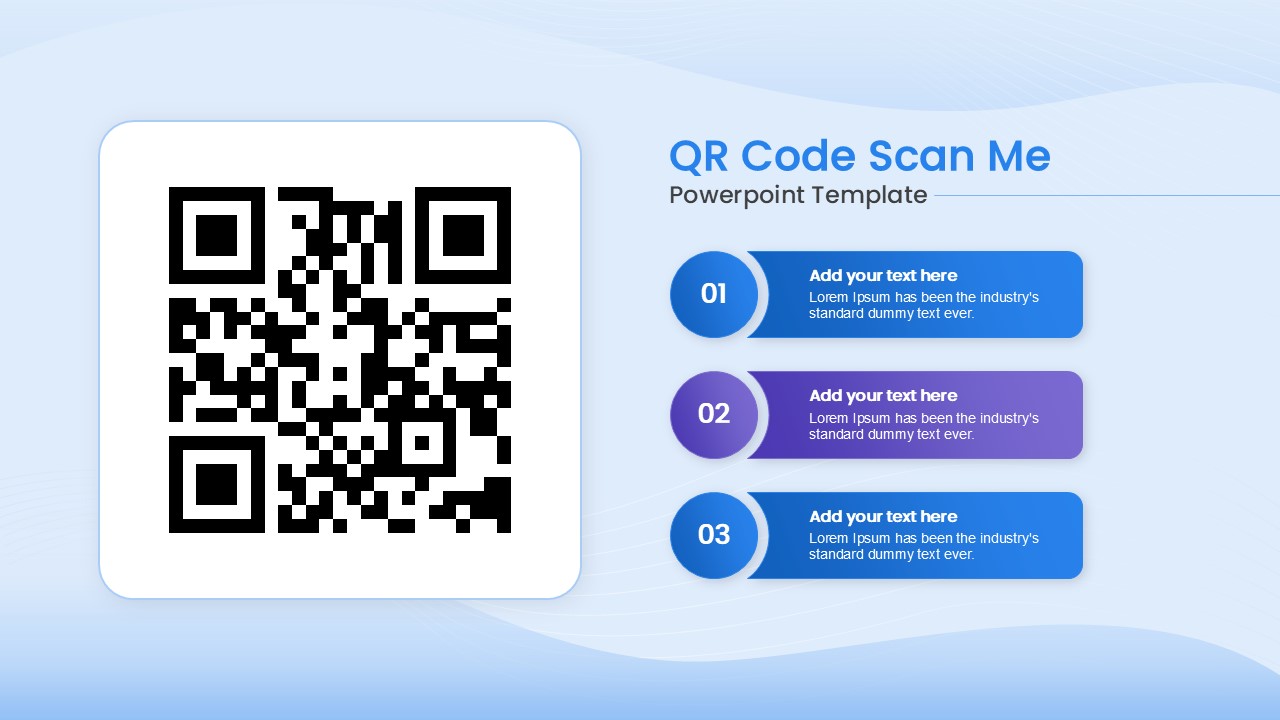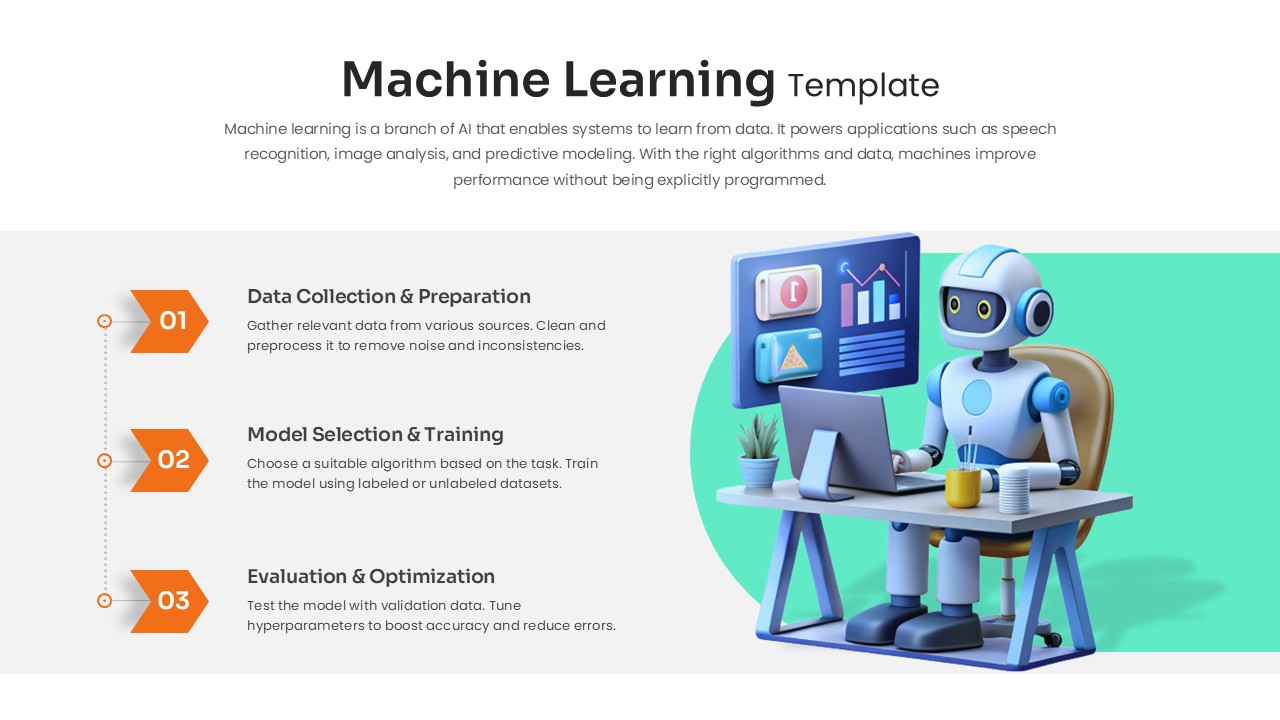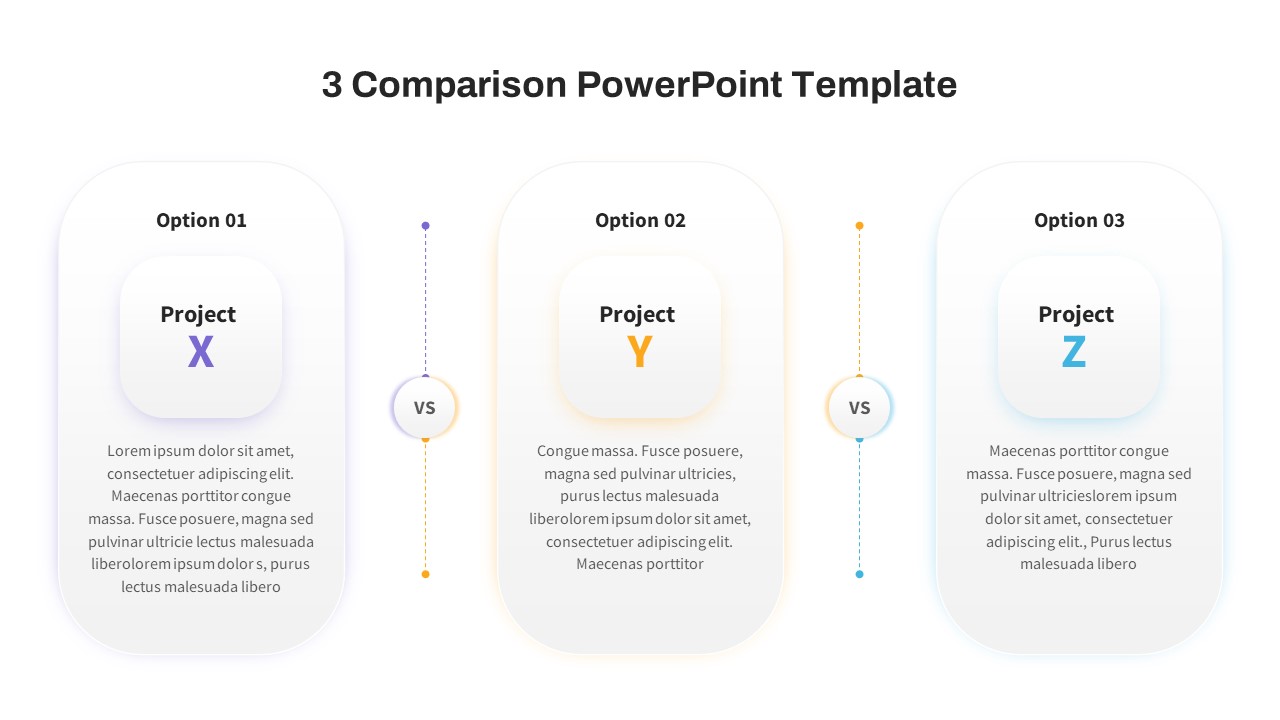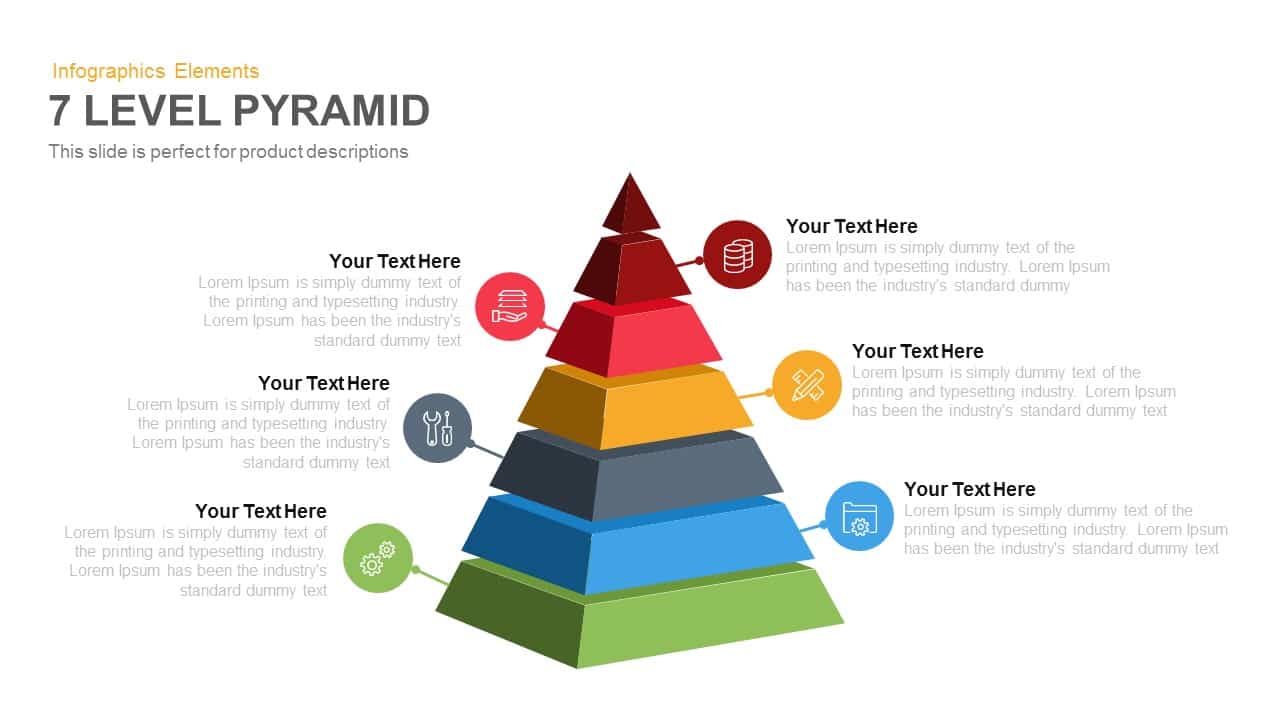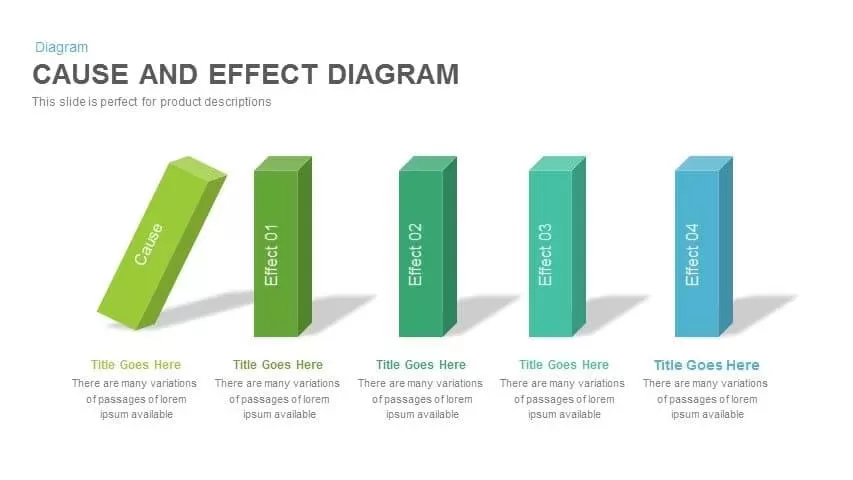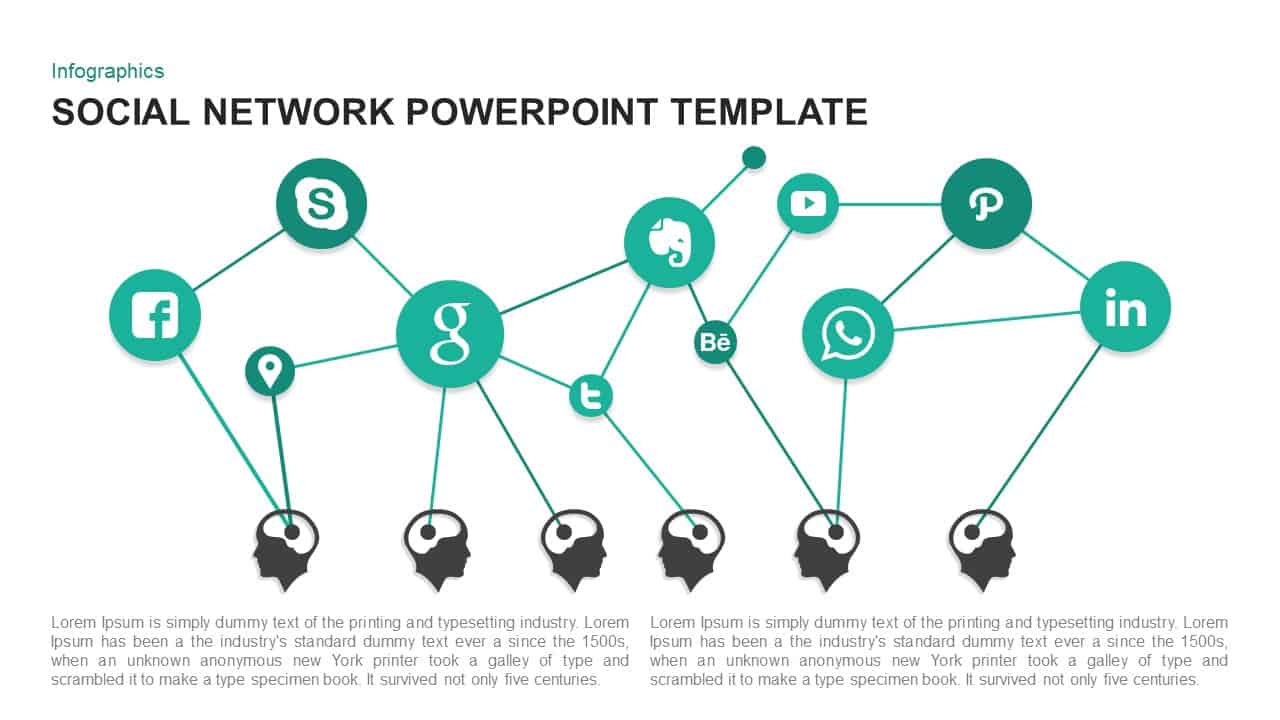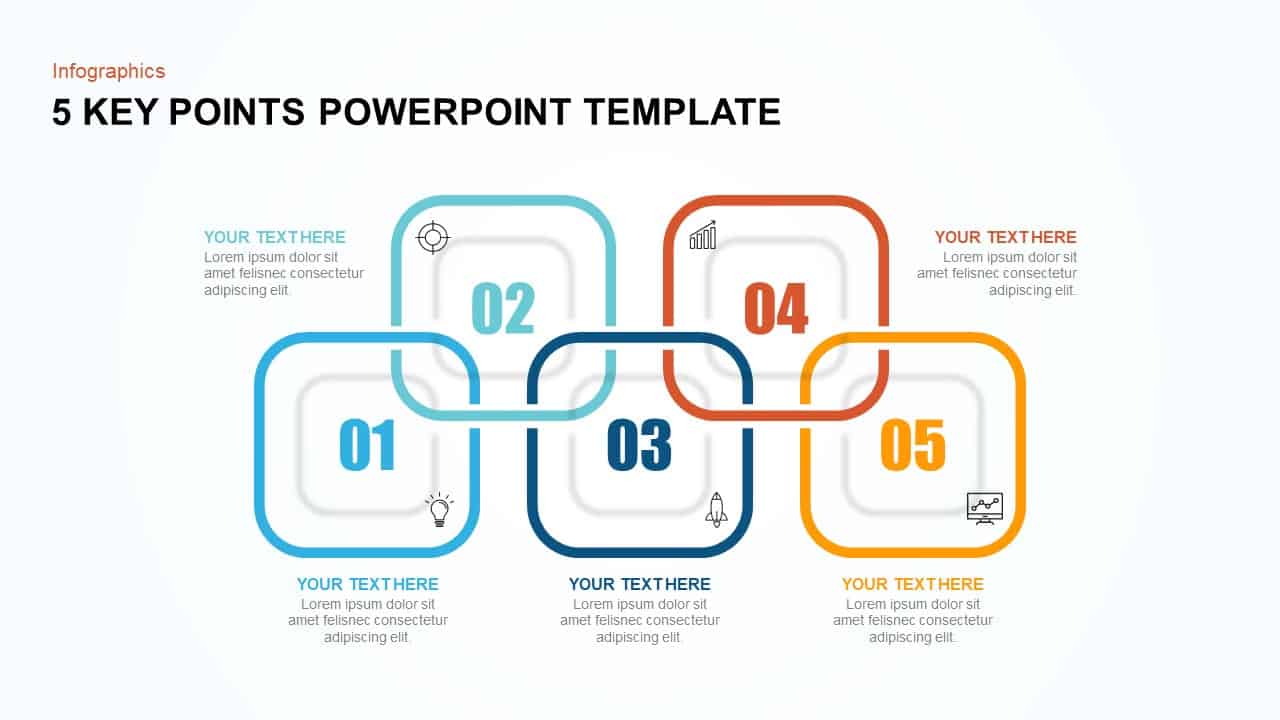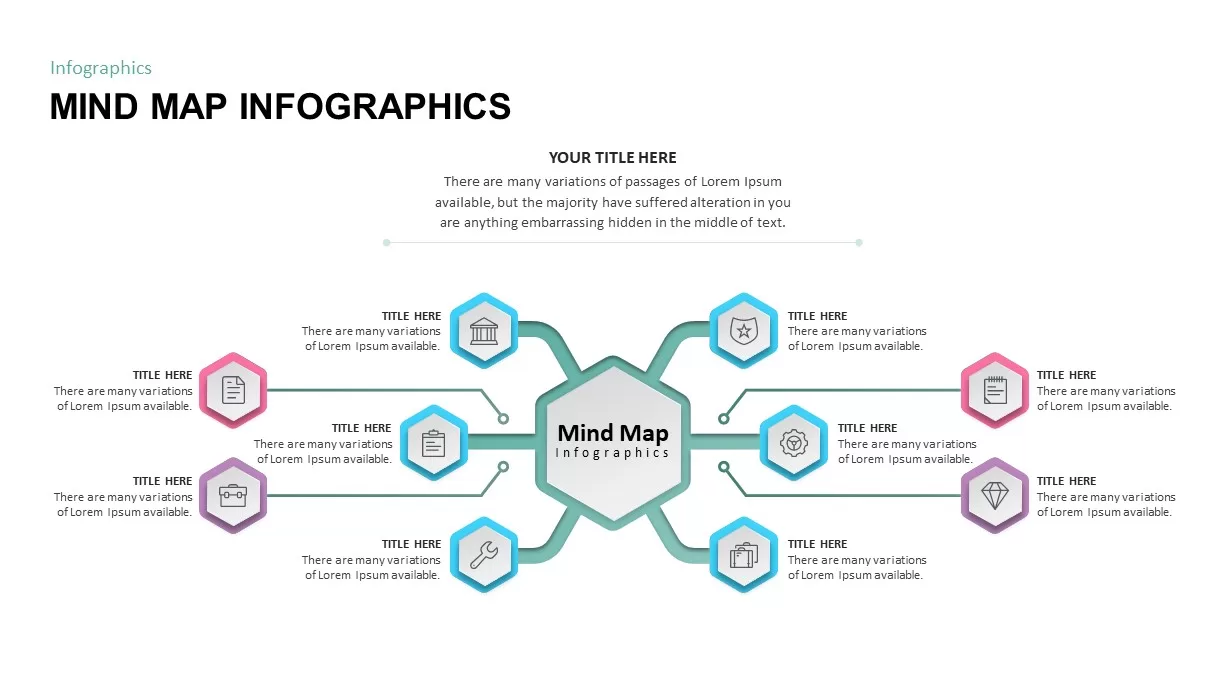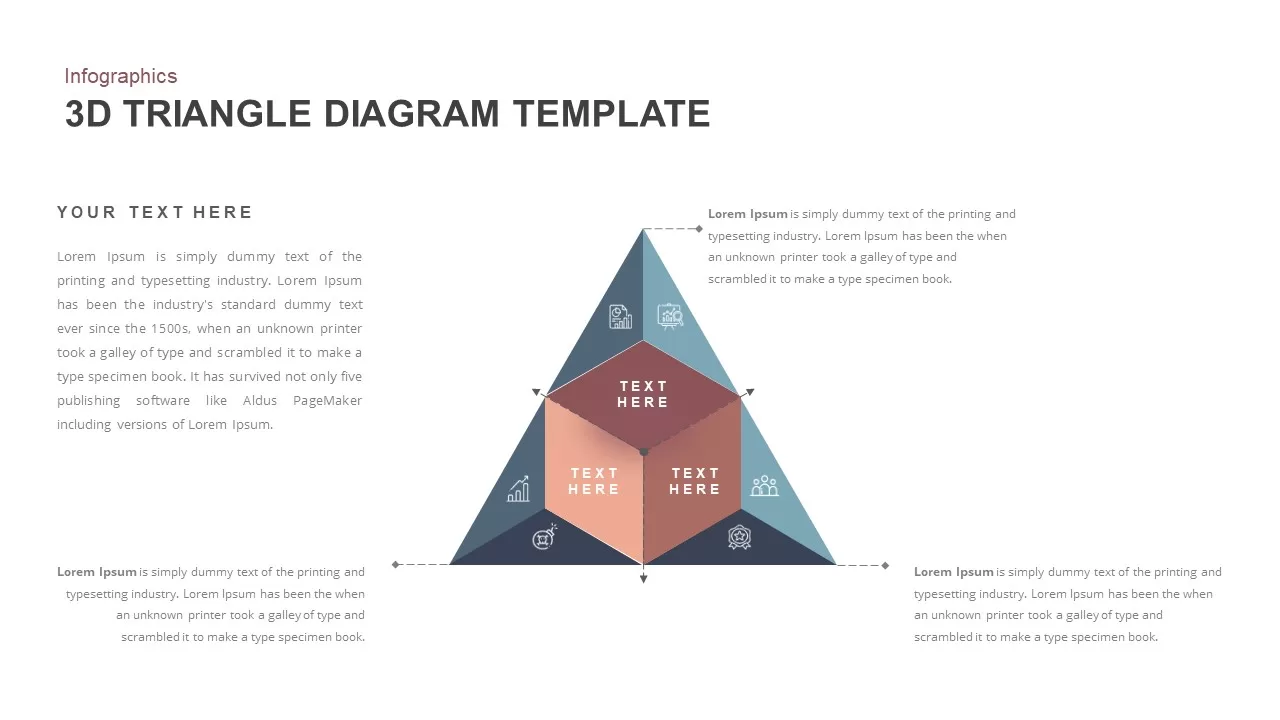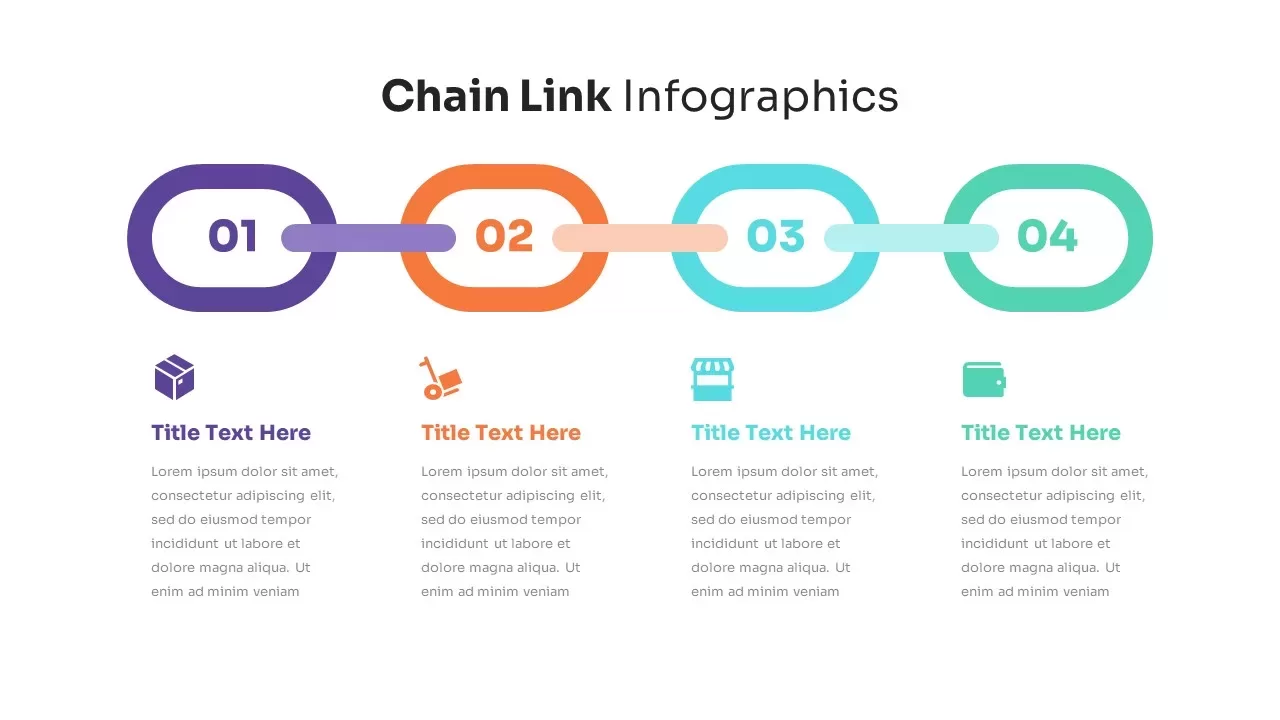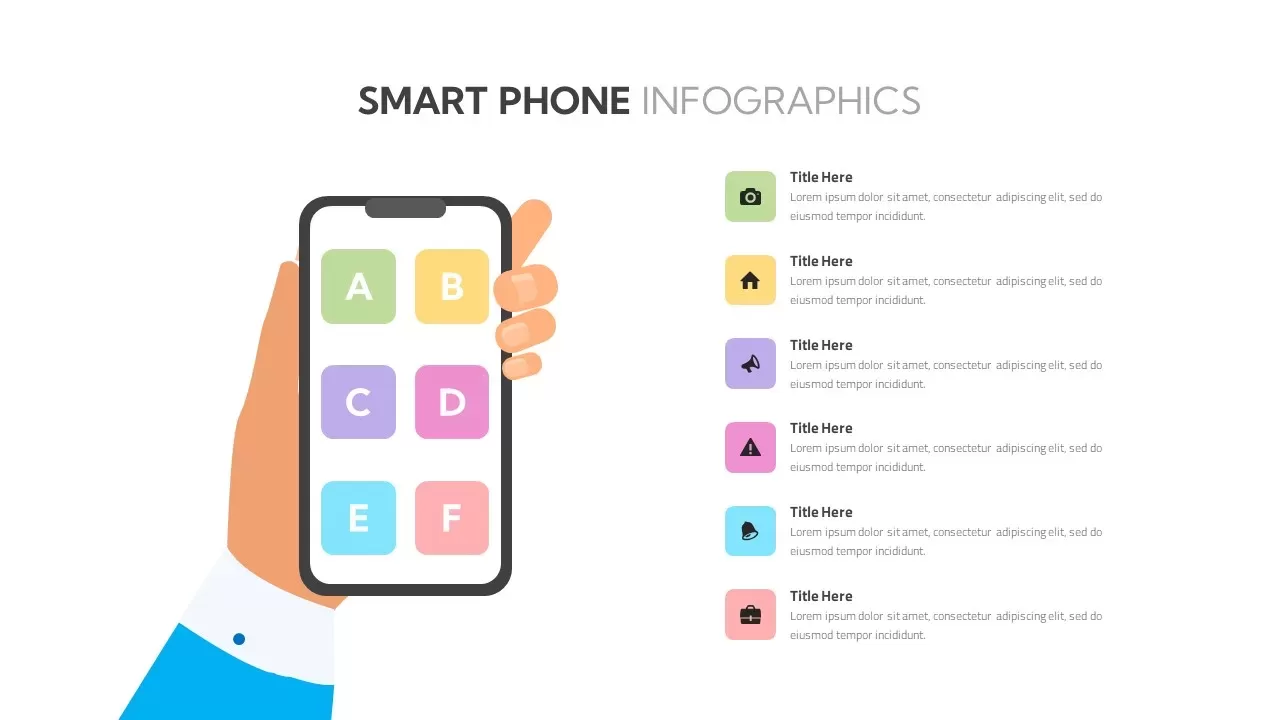Three-Part Parts Infographic Diagram Template for PowerPoint & Google Slides
Description
Leverage this versatile three-part infographic diagram slide to present processes, components, or categories with clarity and professional polish. The layout features three horizontally aligned sections—01 through 03—emanating from a central spine. Each section comprises a colored rectangular block with an icon placeholder at the top, a bold headline placeholder, and a concise text block for key insights or metrics. Precision connectors guide the eye sequentially across the slide, while optional drop shadows and accent lines add depth without cluttering the flat design. Built entirely with editable vector shapes on master slides, this template offers full control: adjust block dimensions, swap icons from an embedded library of over 50 symbols, recolor segments to match brand palettes, and modify typography instantly. Snap-to-grid alignment guides ensure perfect symmetry when duplicating or reordering sections, and locked placeholders simplify content updates to streamline collaboration in both PowerPoint and Google Slides. The modular framework supports rapid expansion to accommodate more than three parts or contraction for a streamlined focus, making it ideal for diverse presentation scenarios. Optimized for high-definition clarity across devices and screen resolutions, it preserves a clean, modern aesthetic that highlights your message. Use built-in data callouts to showcase KPIs alongside each section for enhanced data-driven discussions. Whether you’re mapping component breakdowns, illustrating step-by-step workflows, or comparing service tiers, this three-part infographic diagram transforms complex information into an engaging, digestible narrative that resonates with stakeholders and drives strategic insights. Designed for collaborative cloud-based editing, teams can update content in real time, maintaining presentation consistency and reducing version-control issues. The slide retains full print quality, making it suitable for handouts and offline meetings, while embedded master variants enable quick theme switching between light or dark modes to suit any corporate style.
Who is it for
Product managers, marketing strategists, business analysts, consultants, and project leaders will benefit from this slide when mapping component breakdowns, illustrating workflows, or comparing service tiers in executive presentations and stakeholder meetings.
Other Uses
Repurpose this slide for feature comparisons, process audits, training modules, vendor evaluations, or departmental overviews by adjusting labels and color schemes to suit any three-part narrative.
Login to download this file