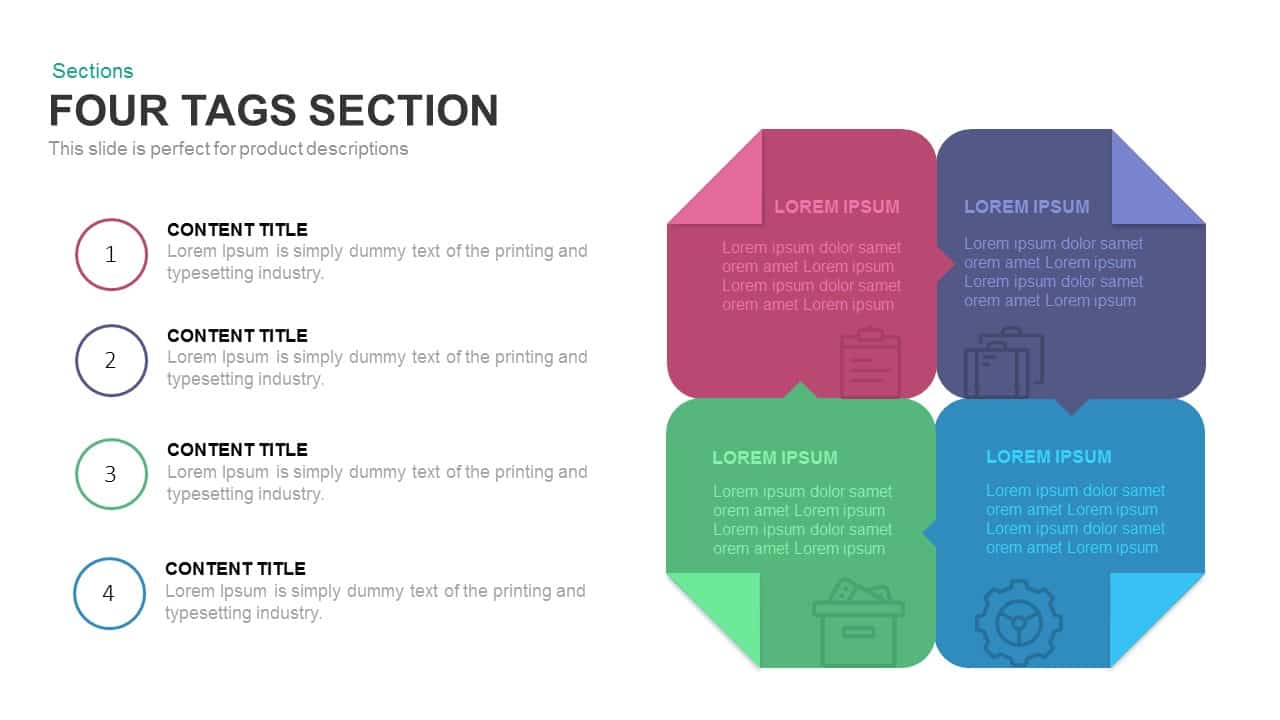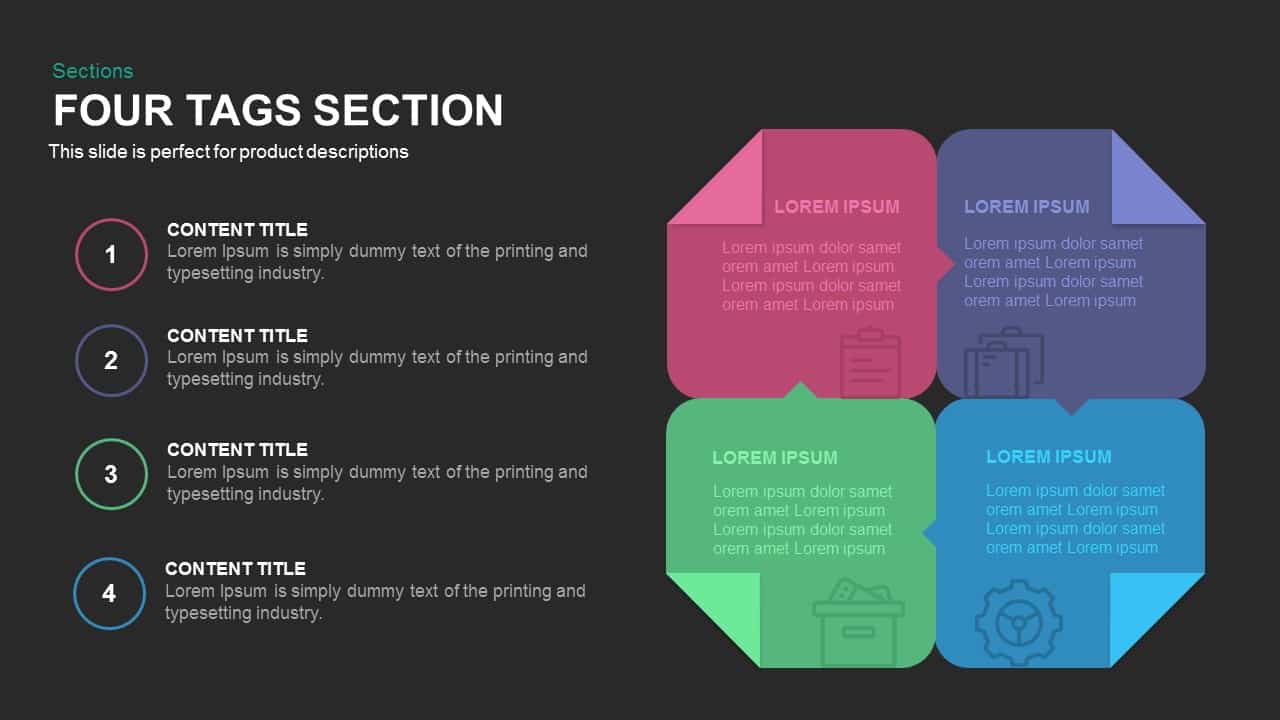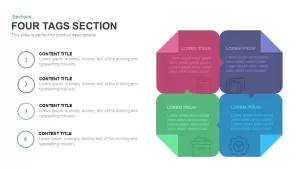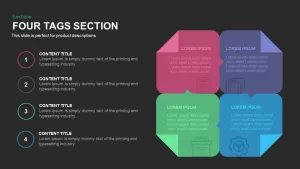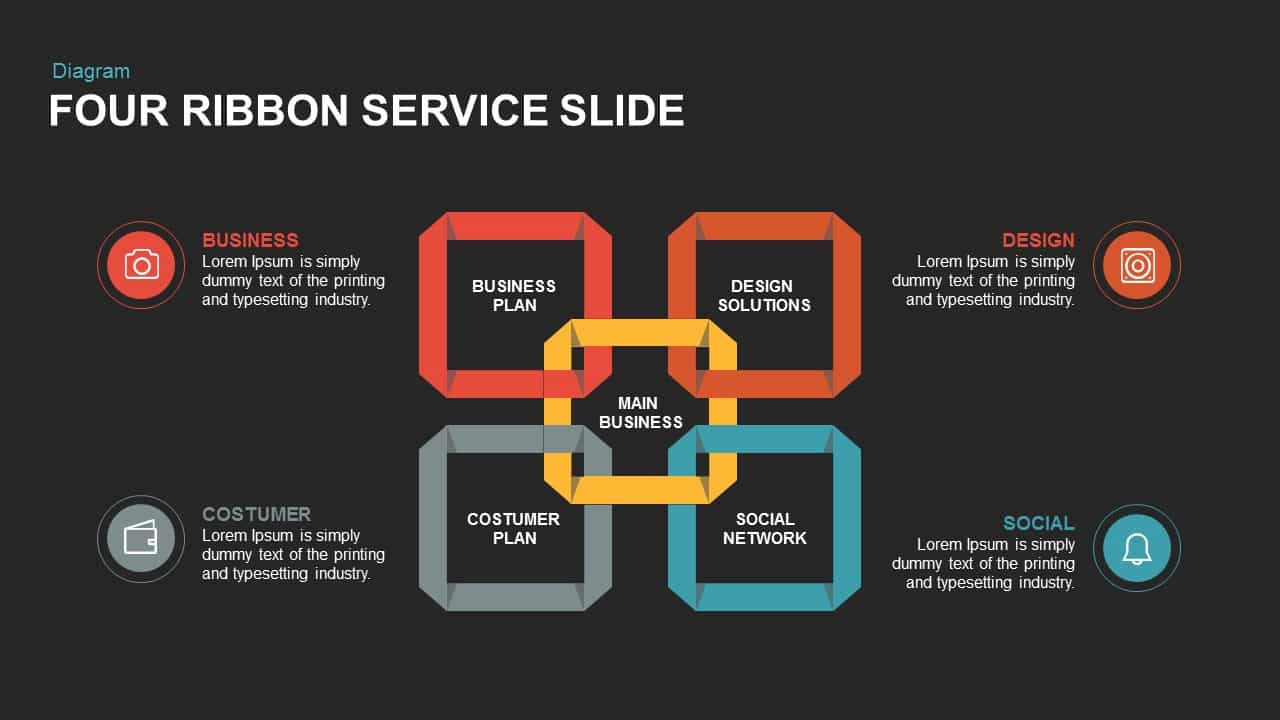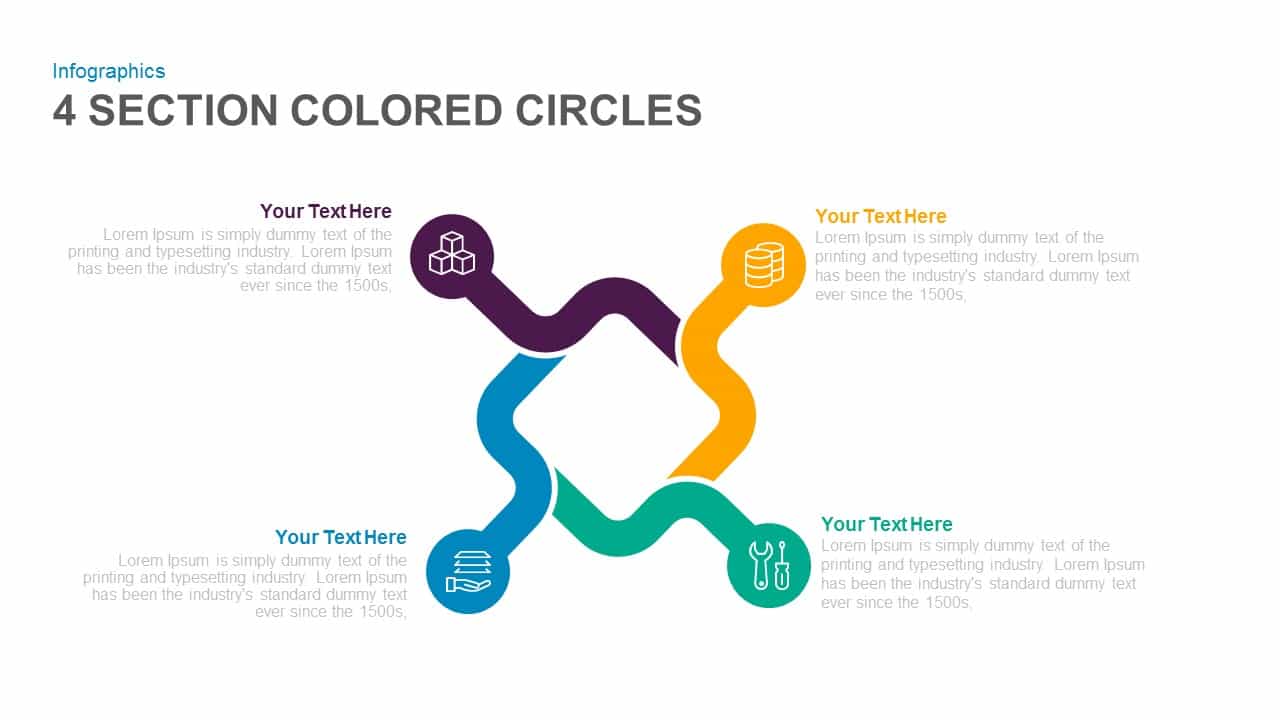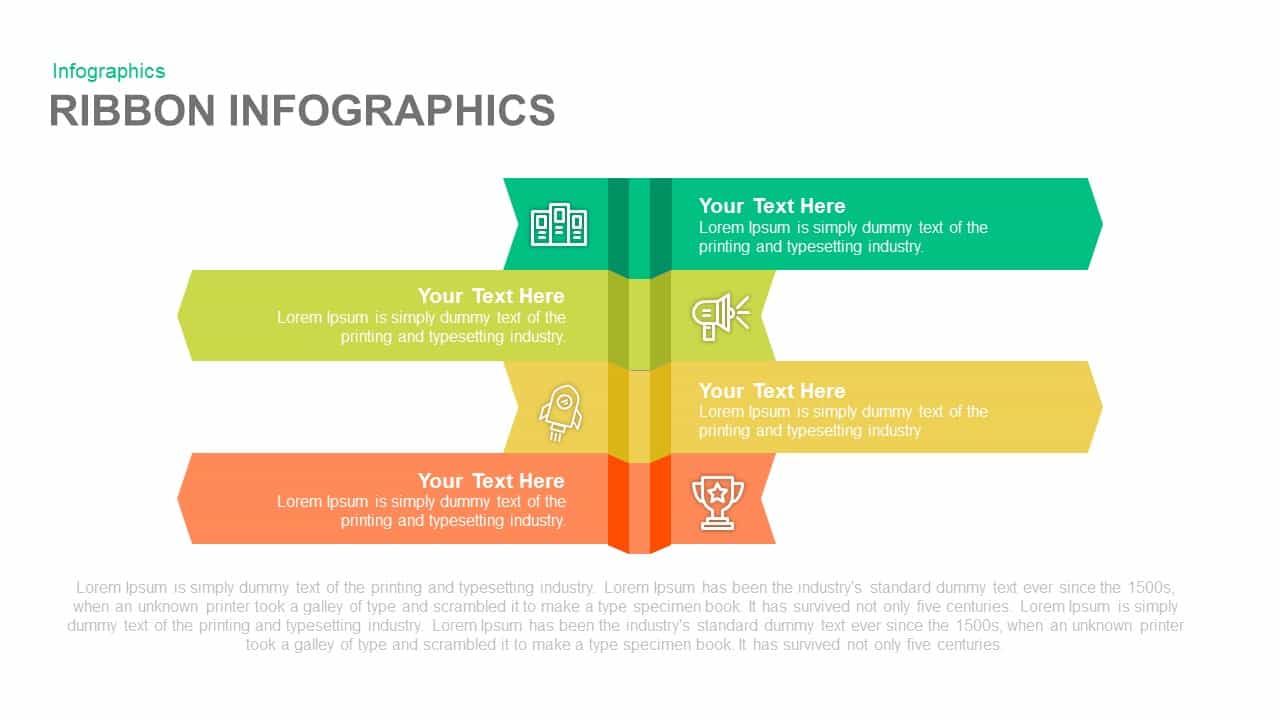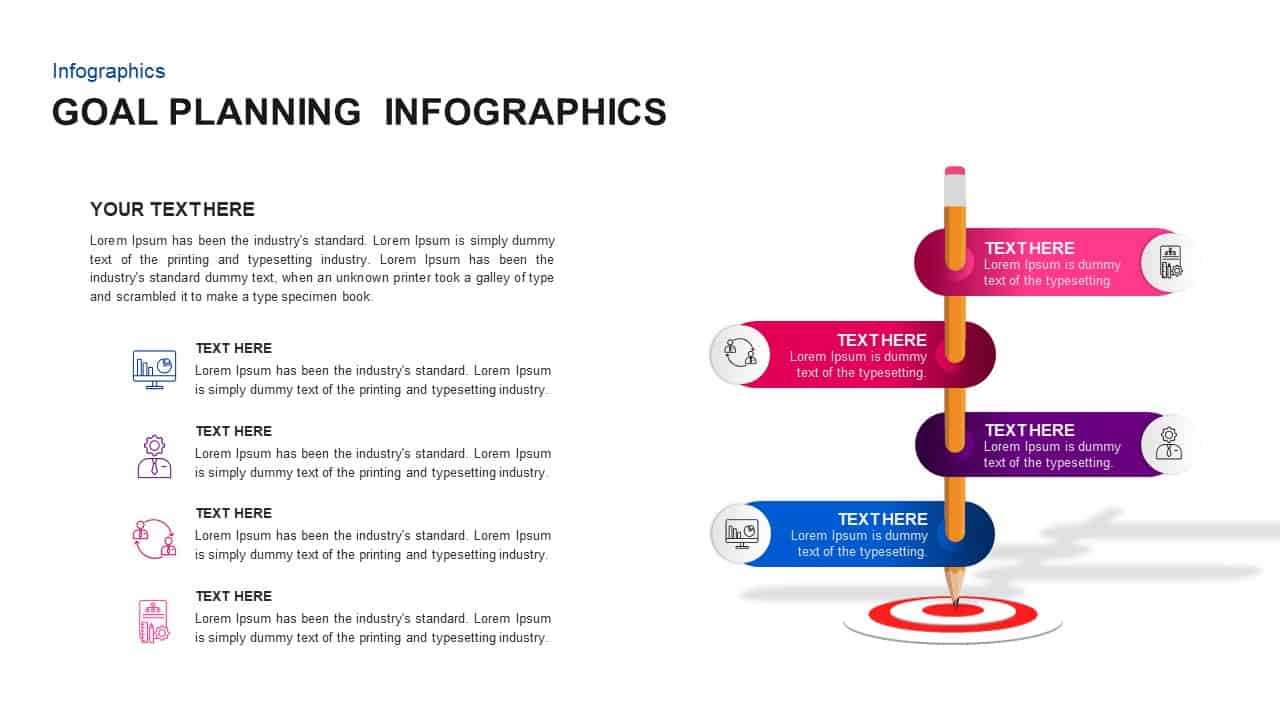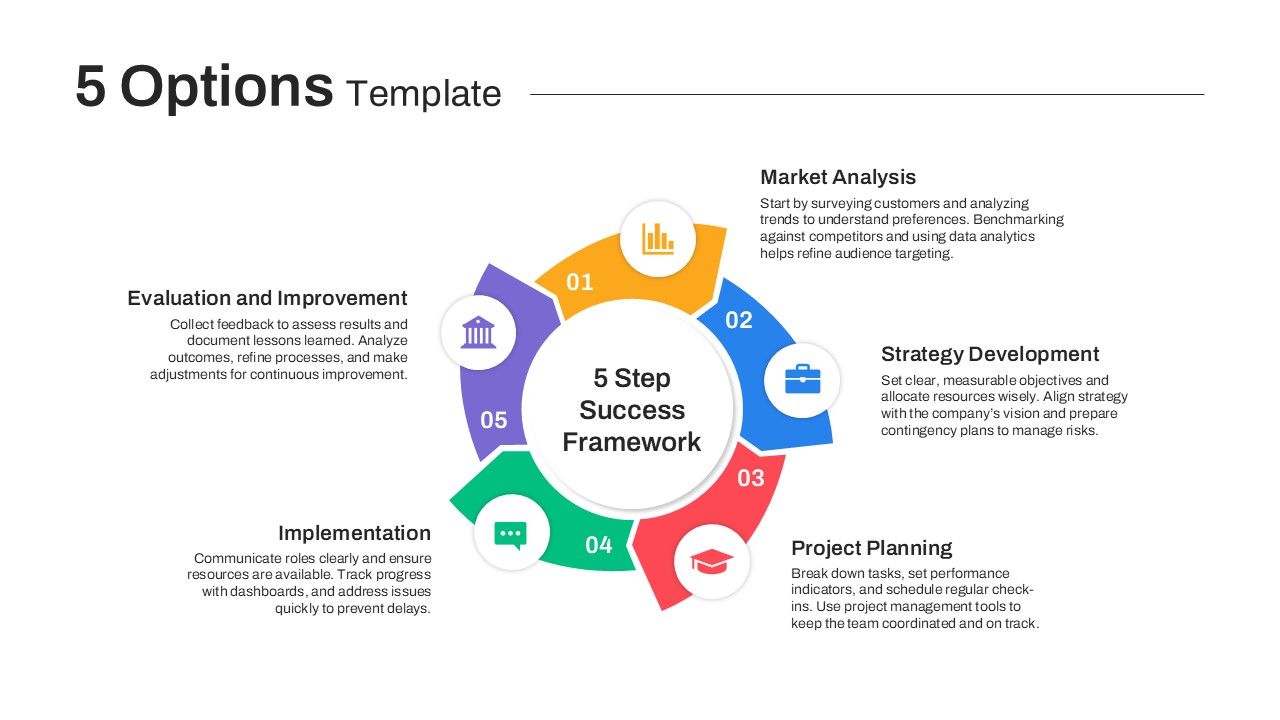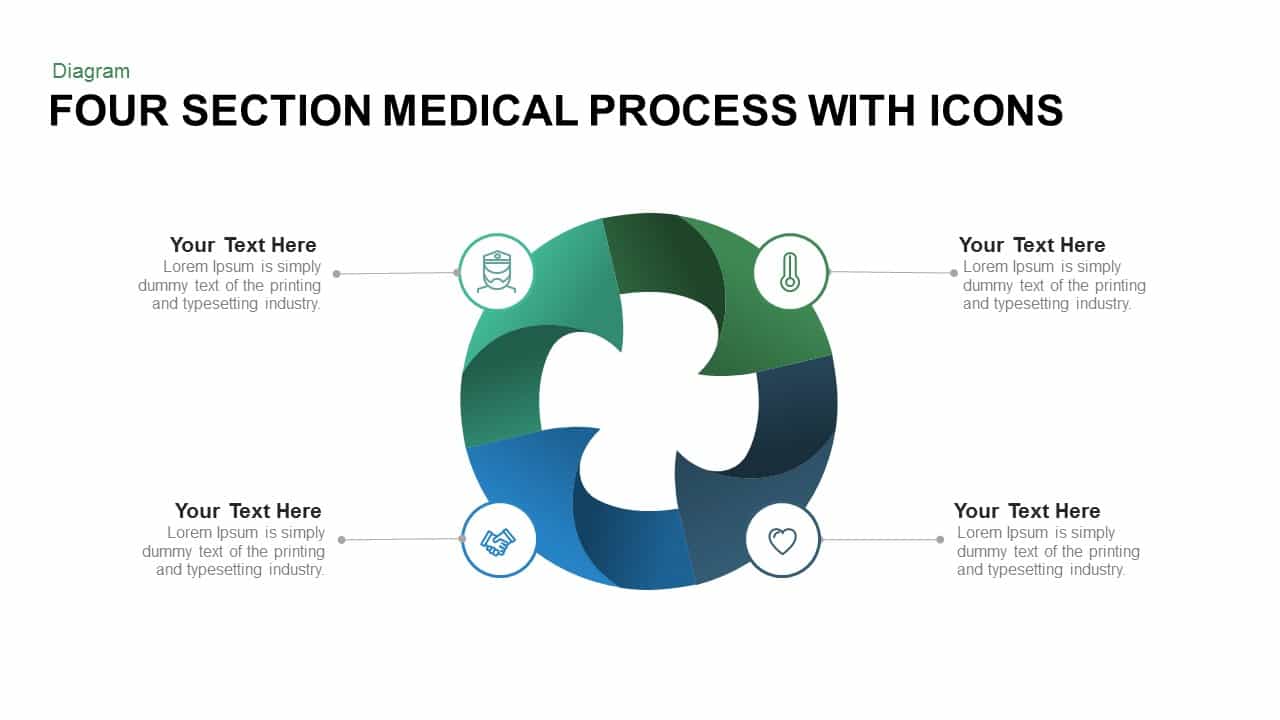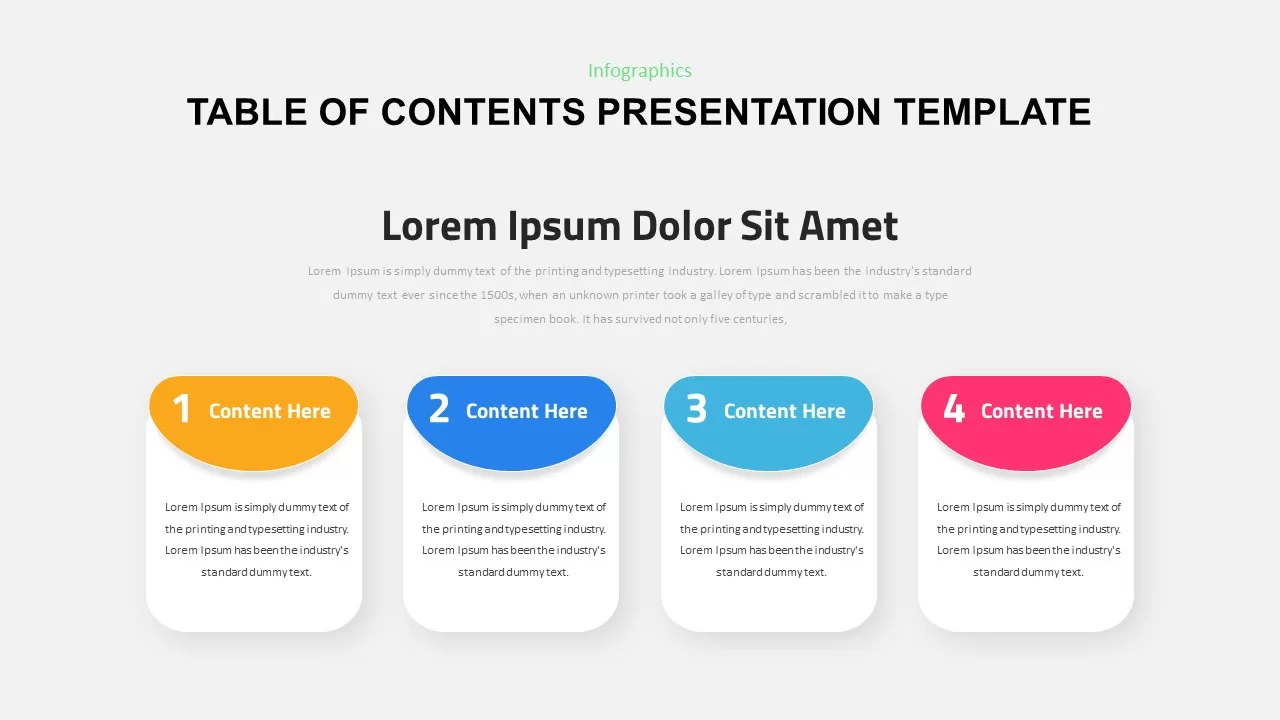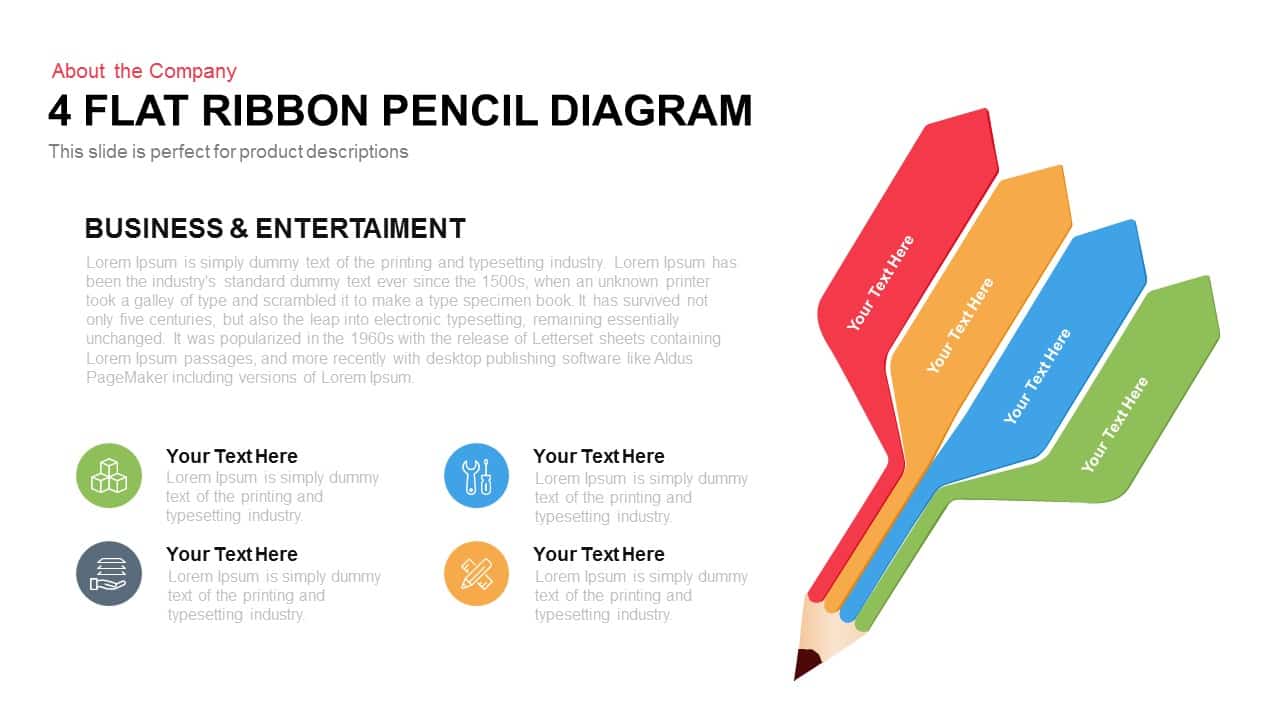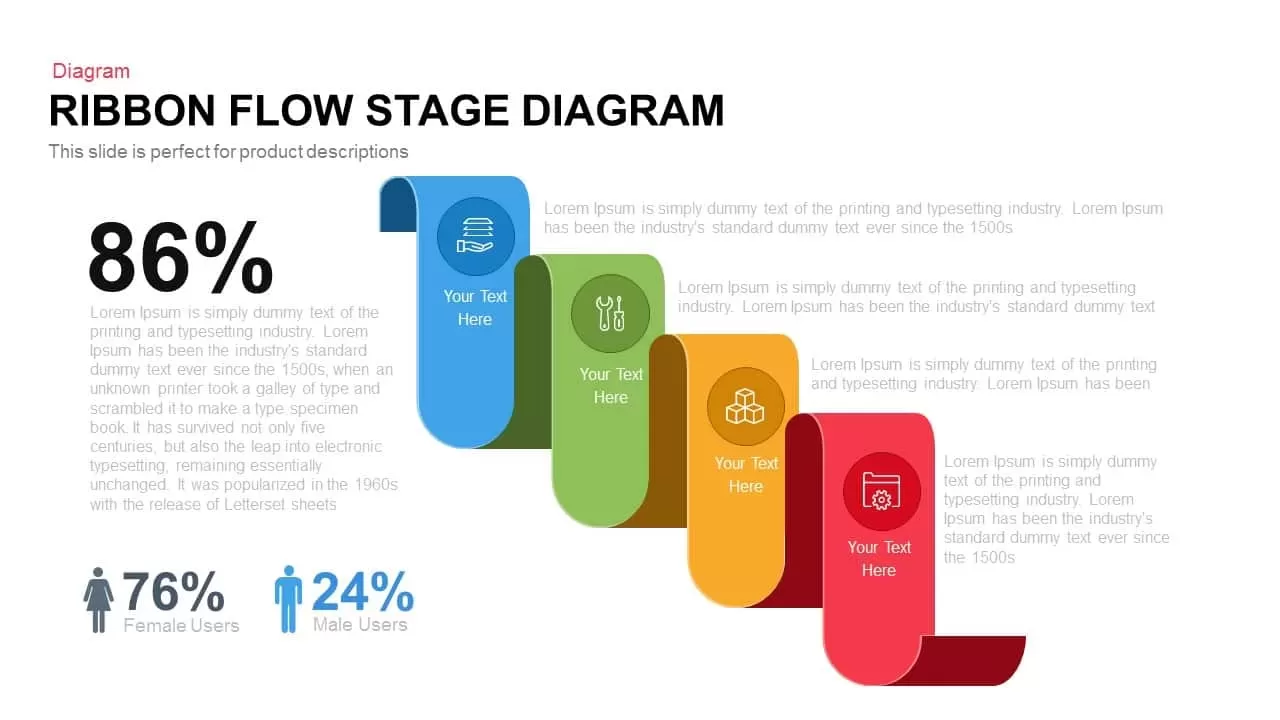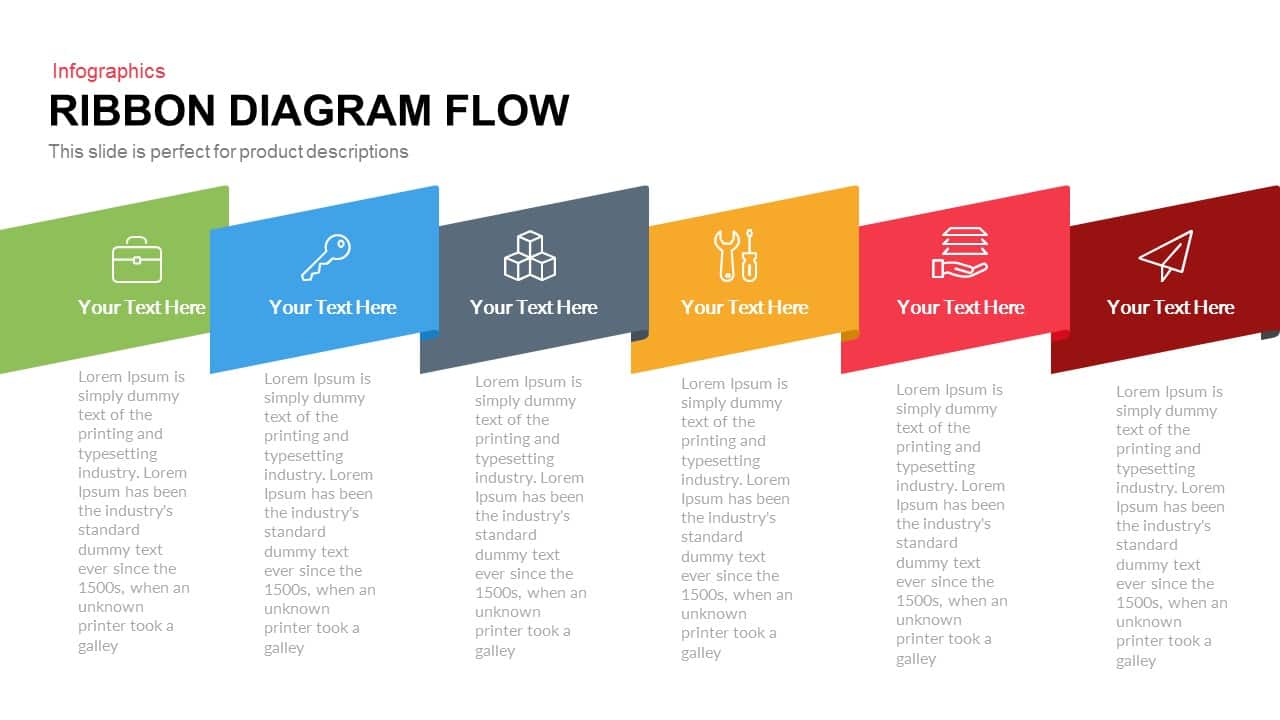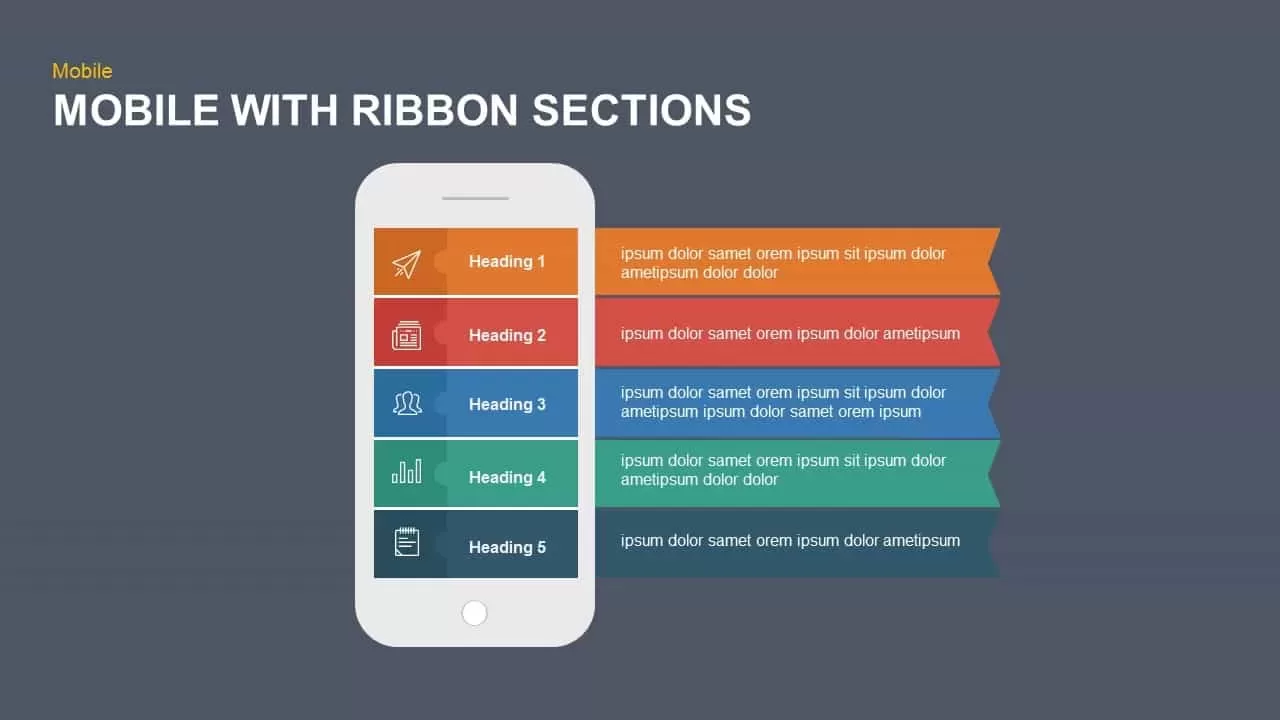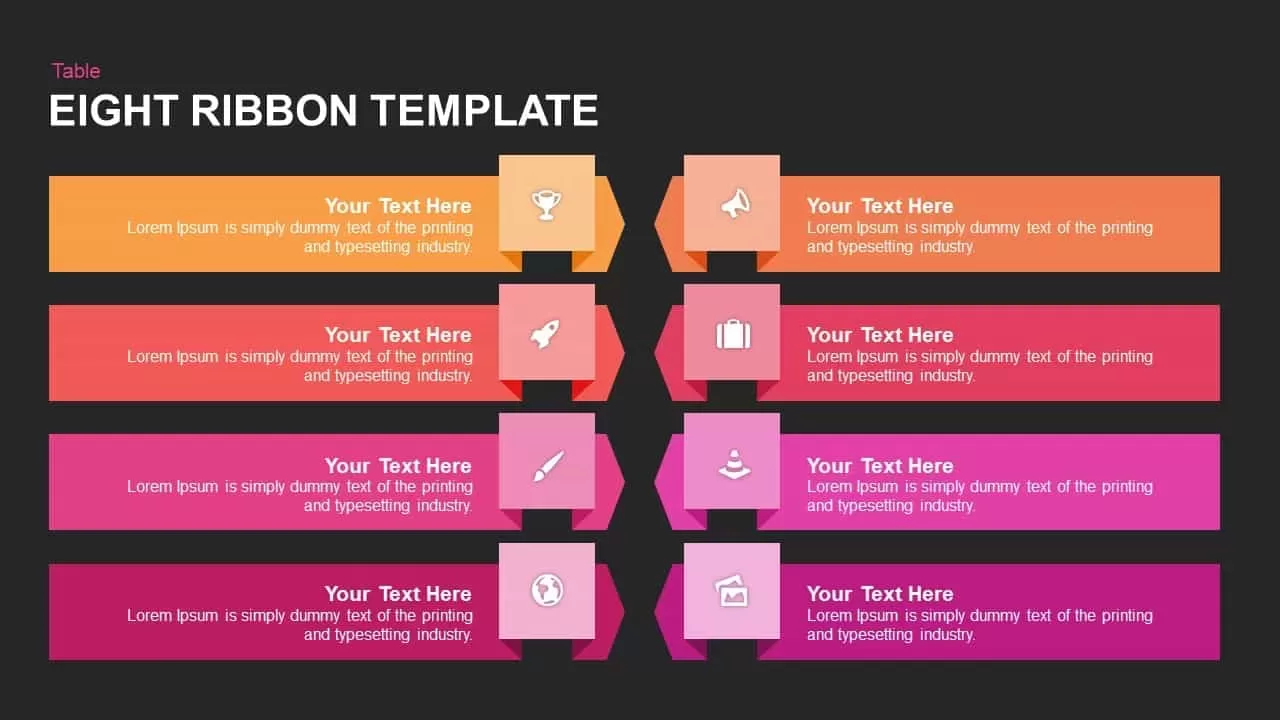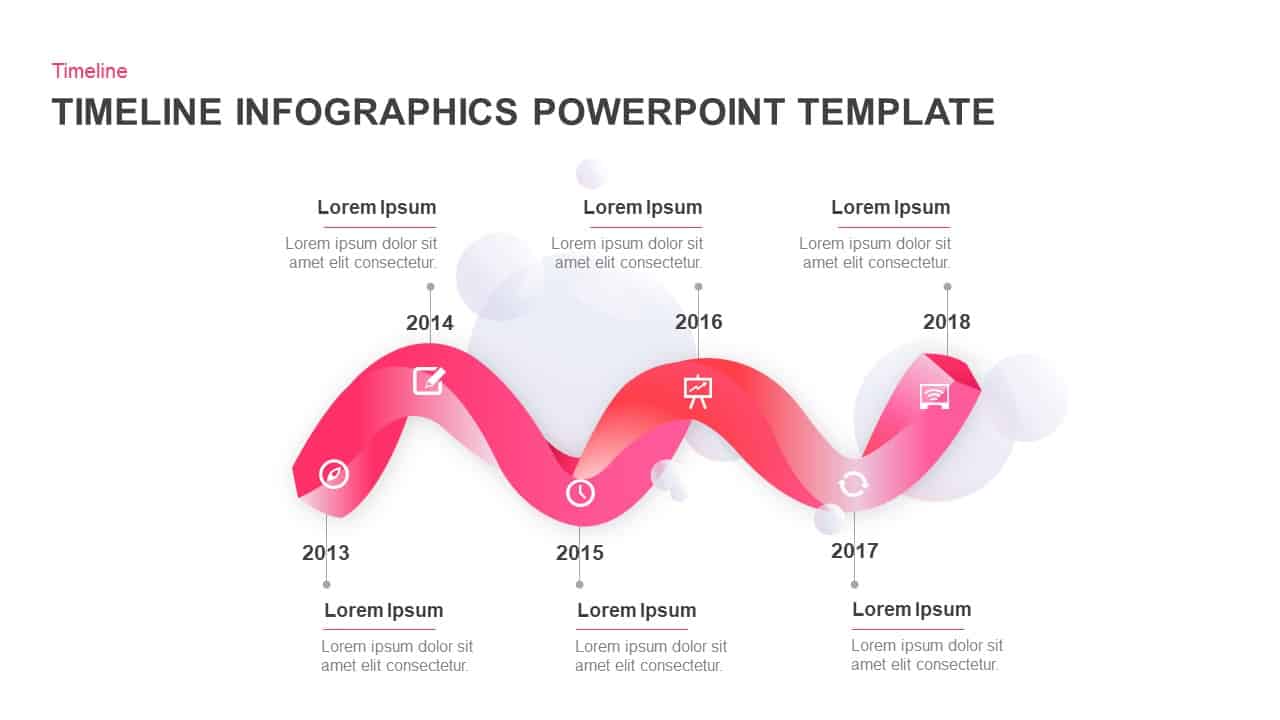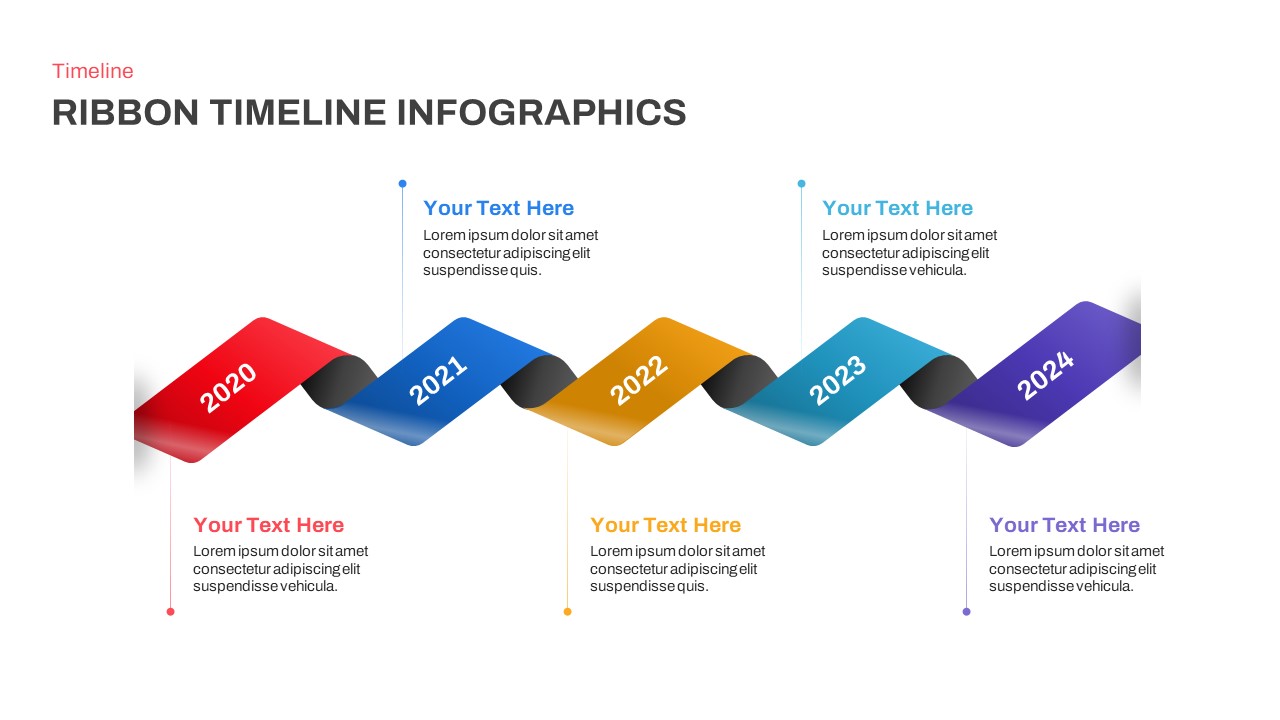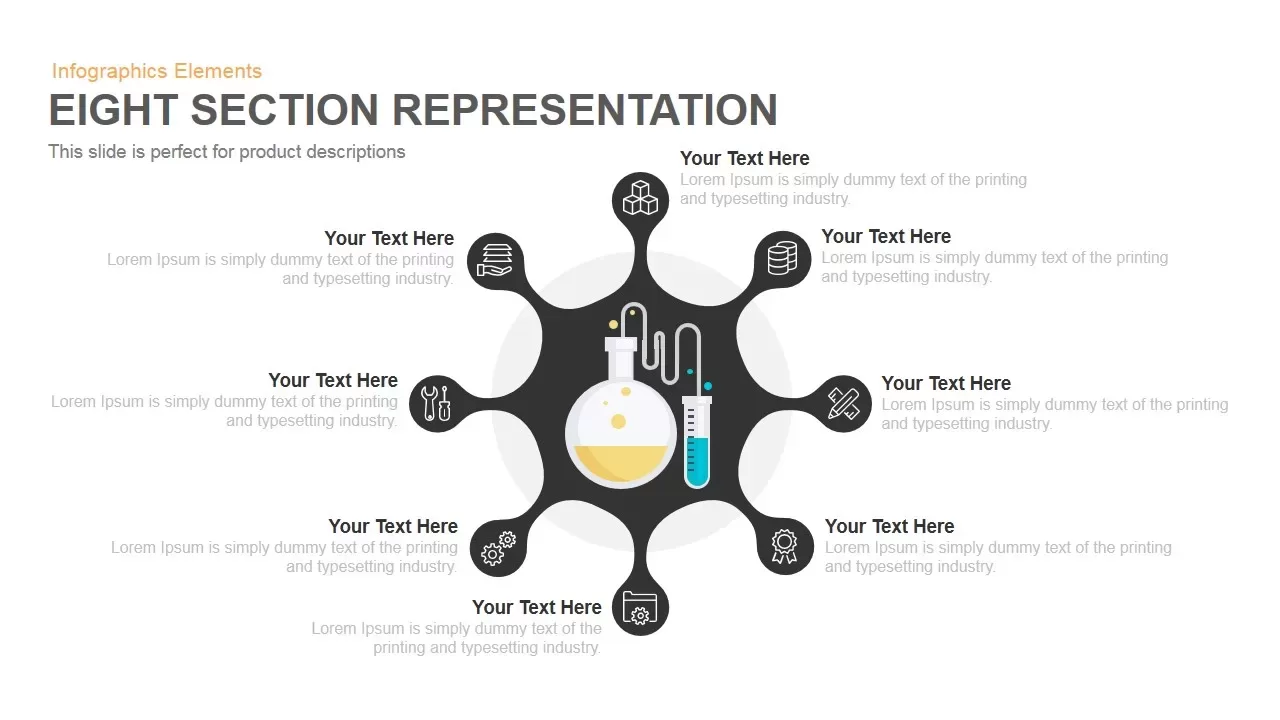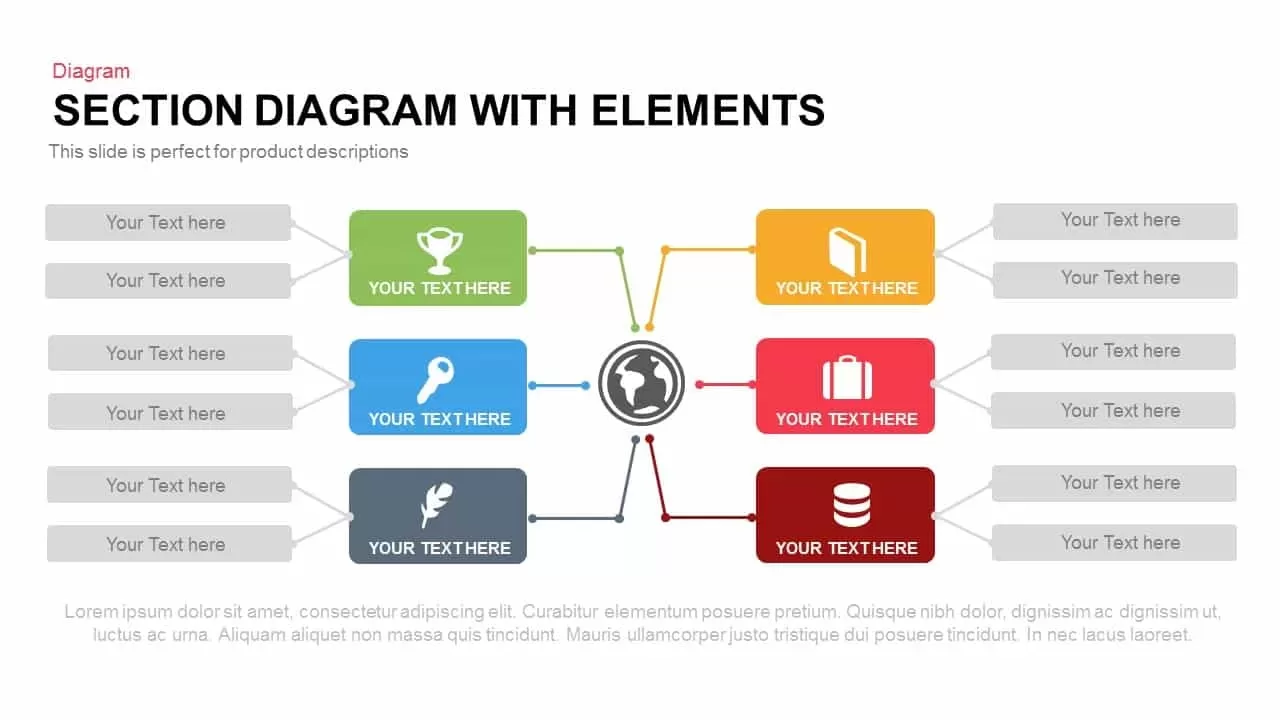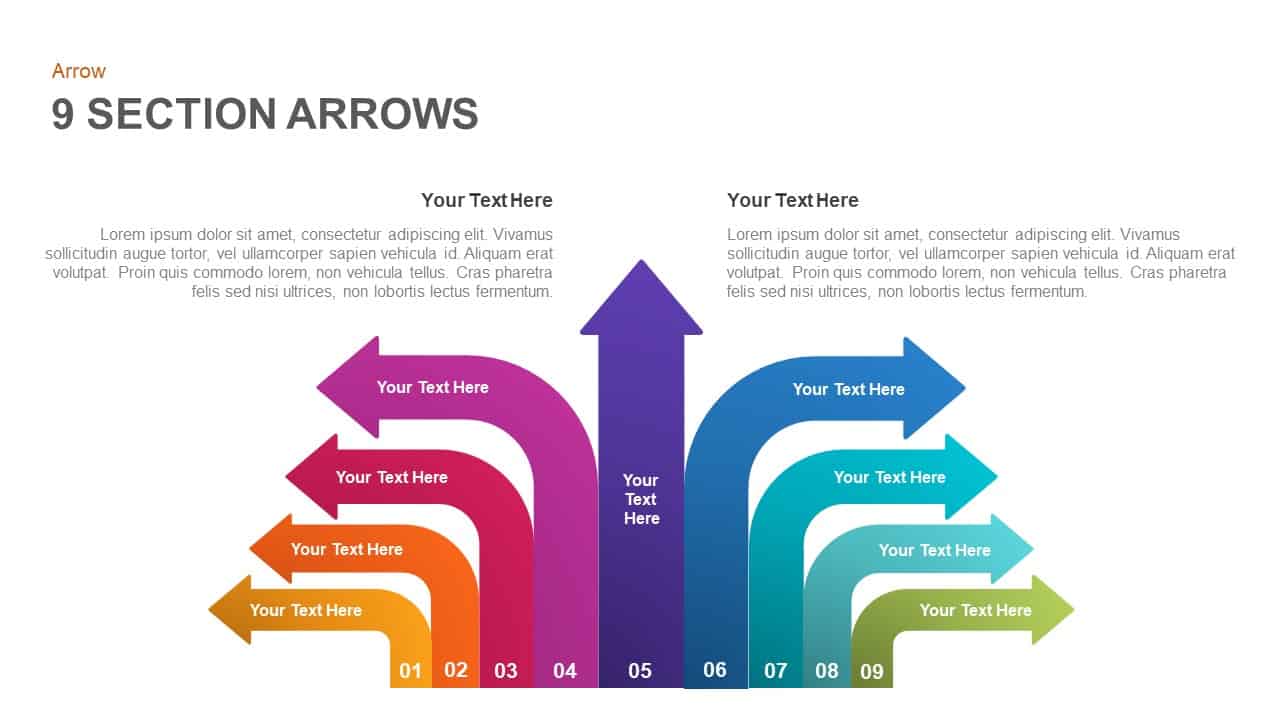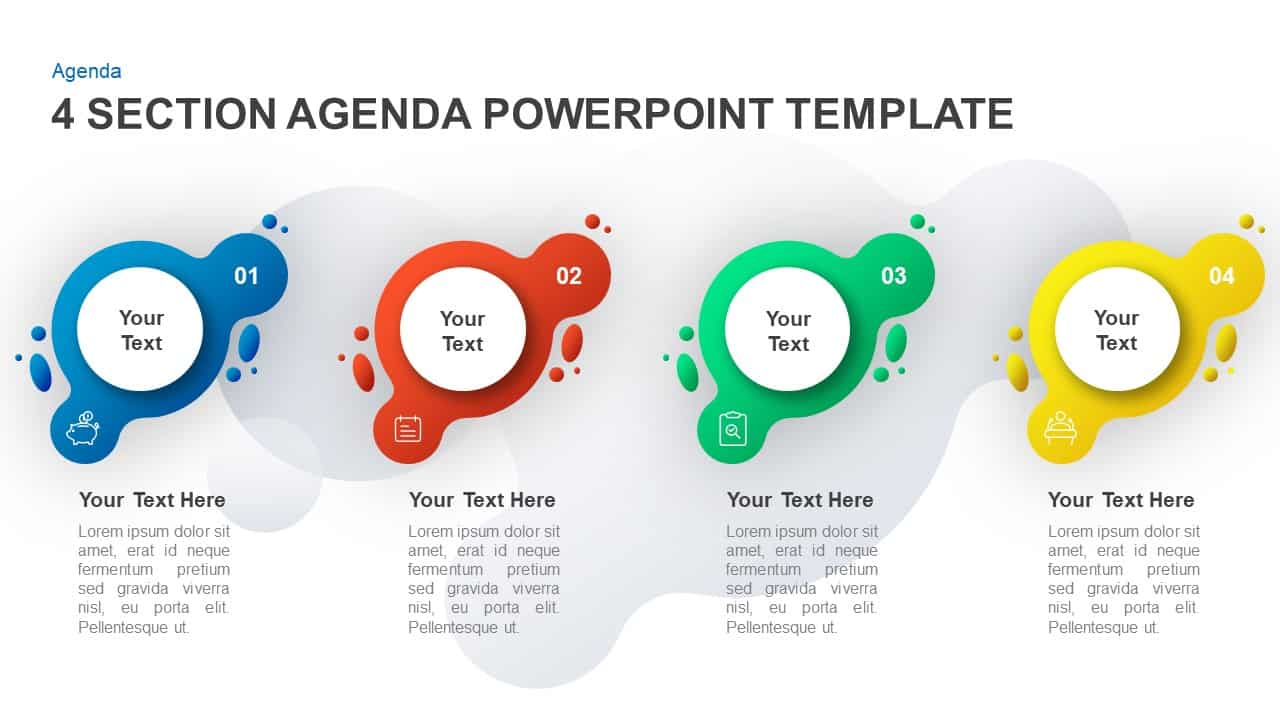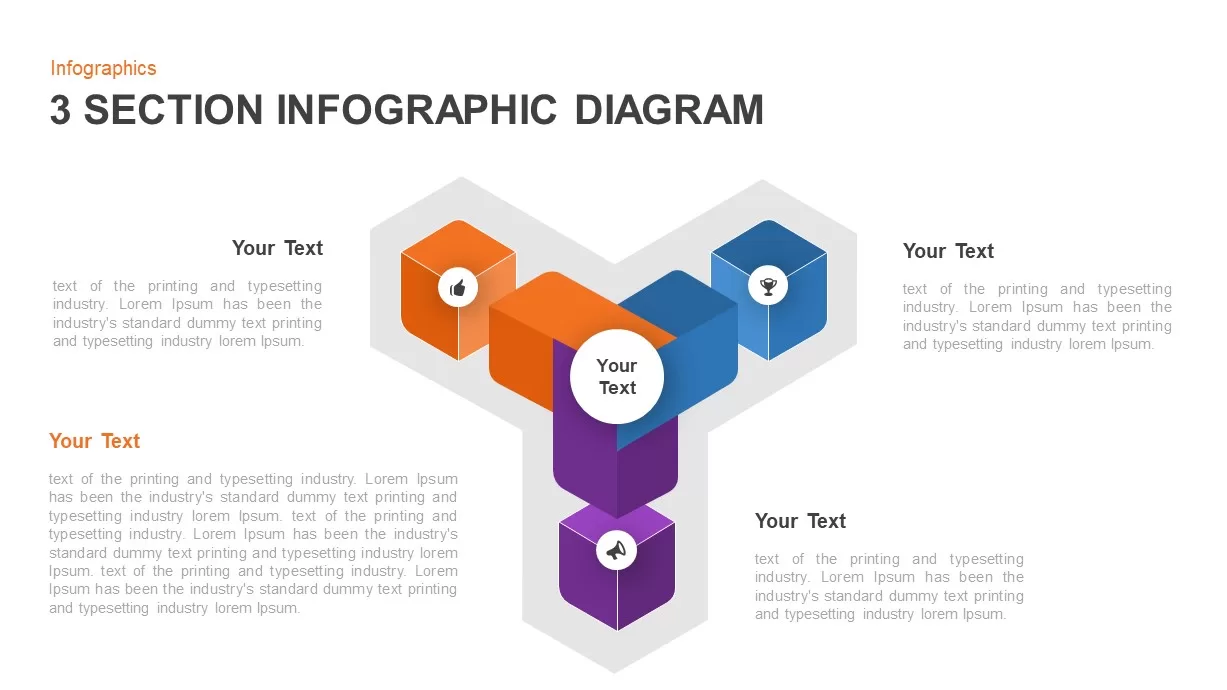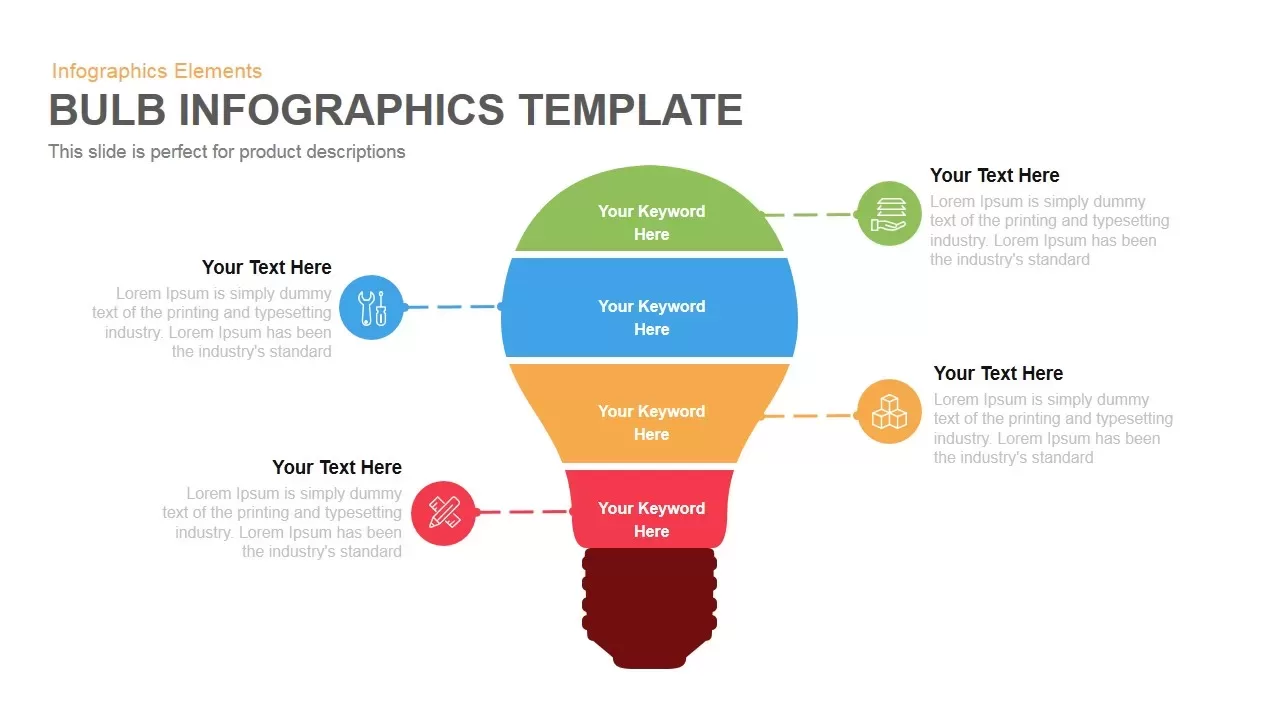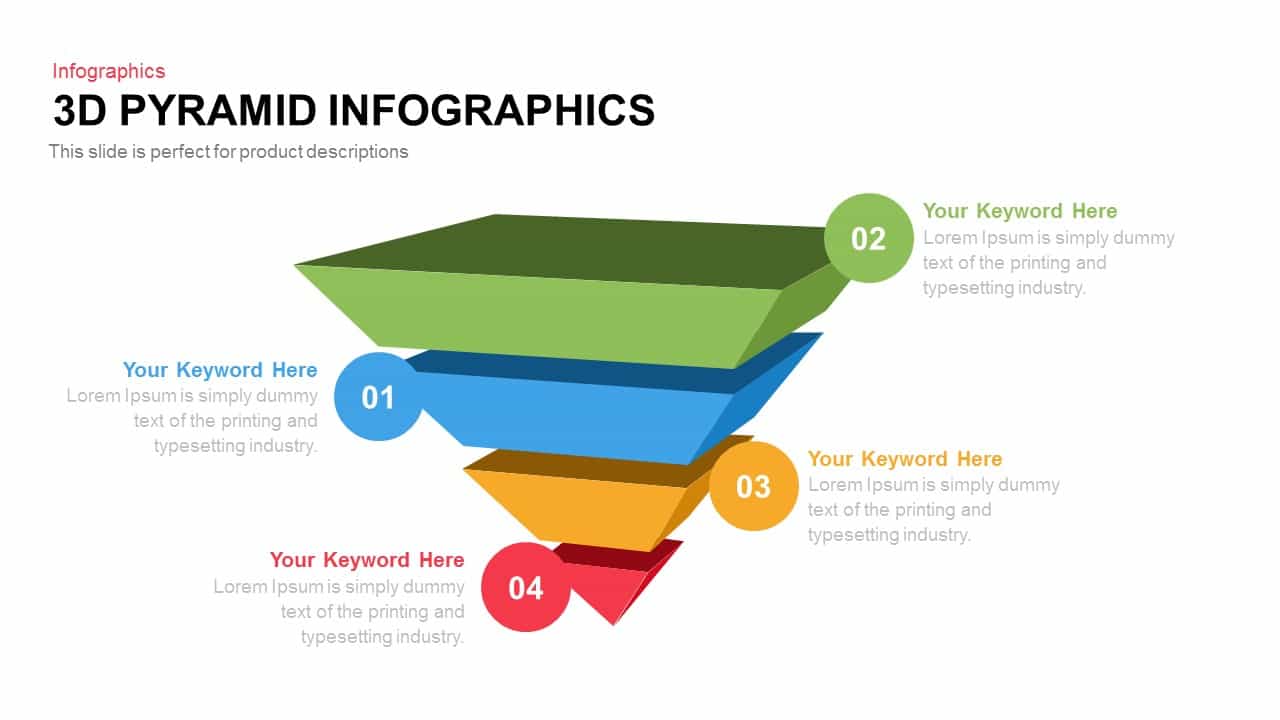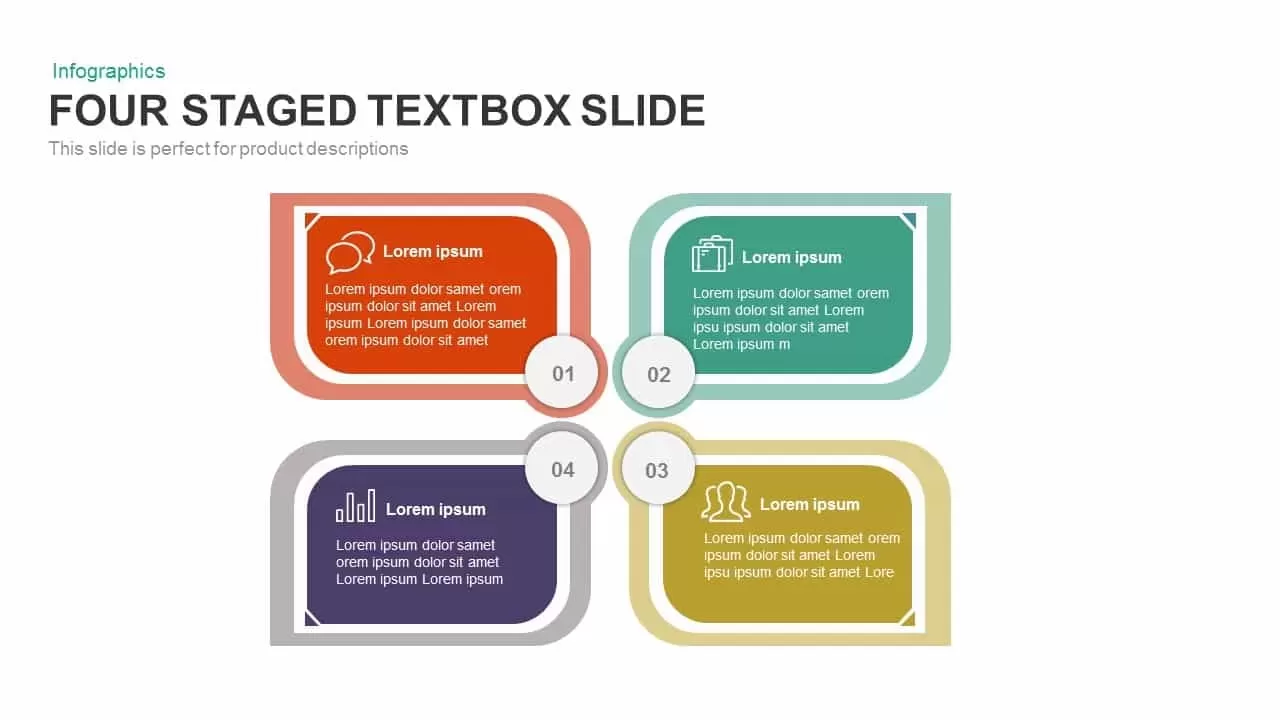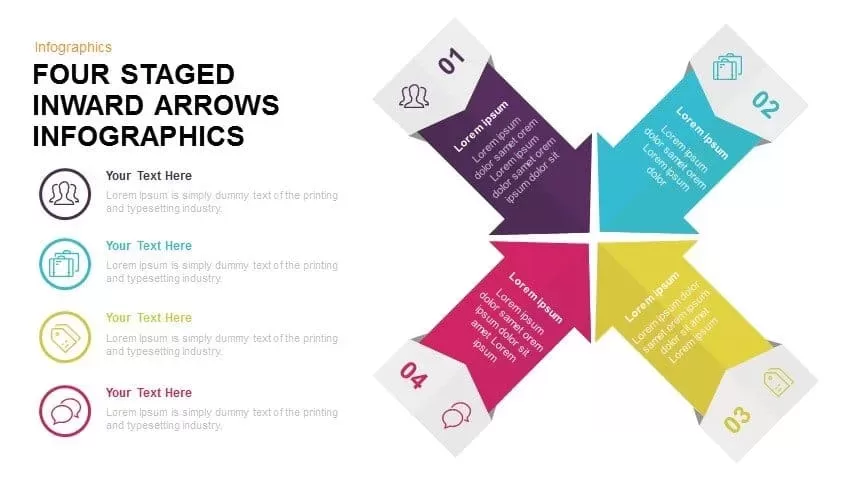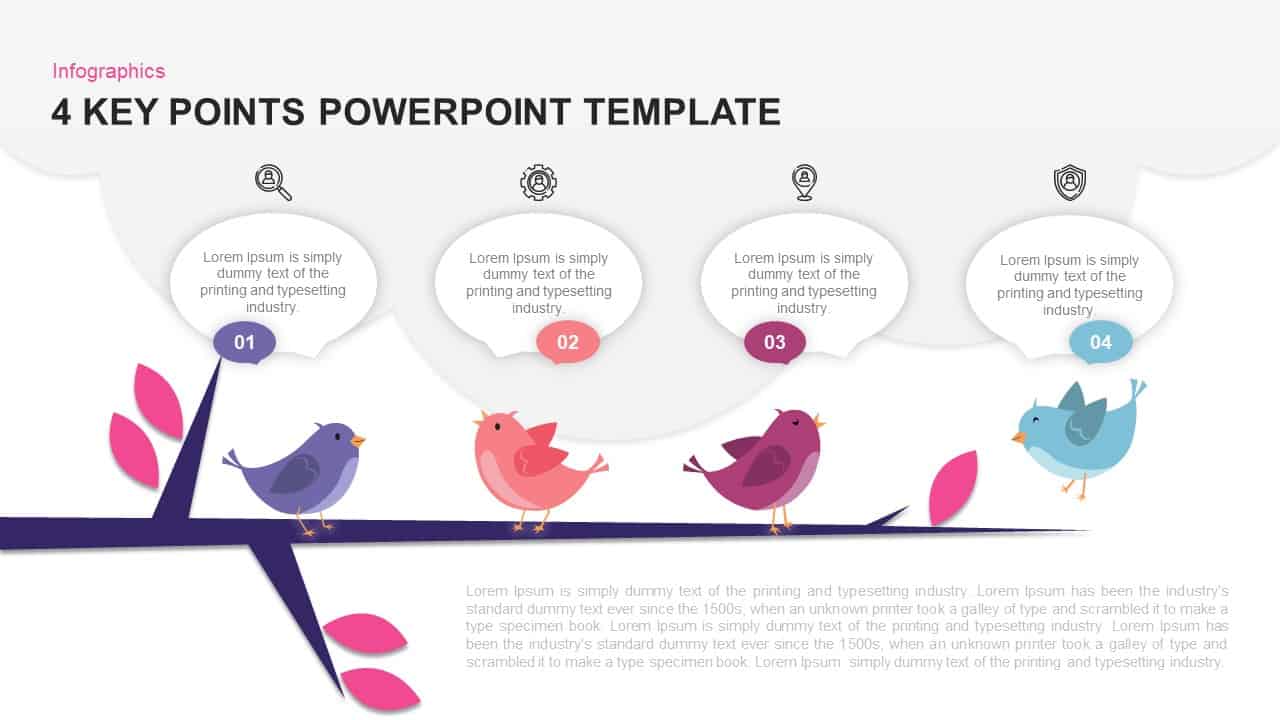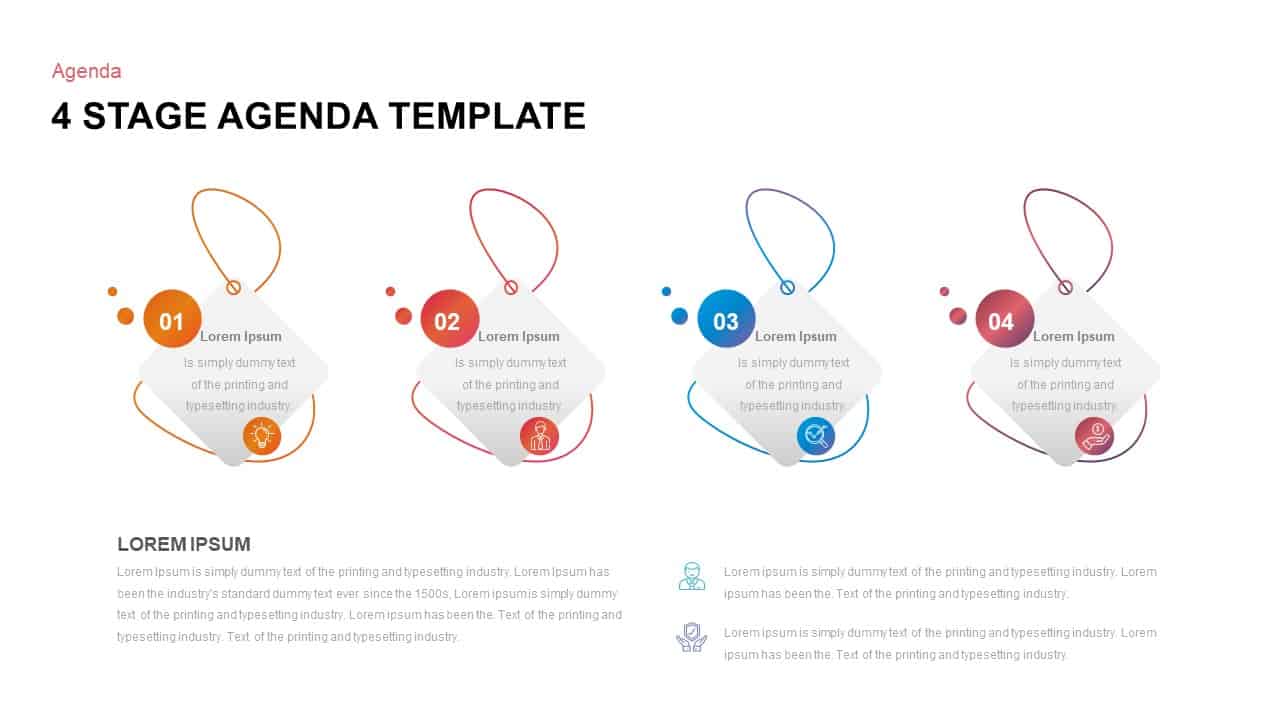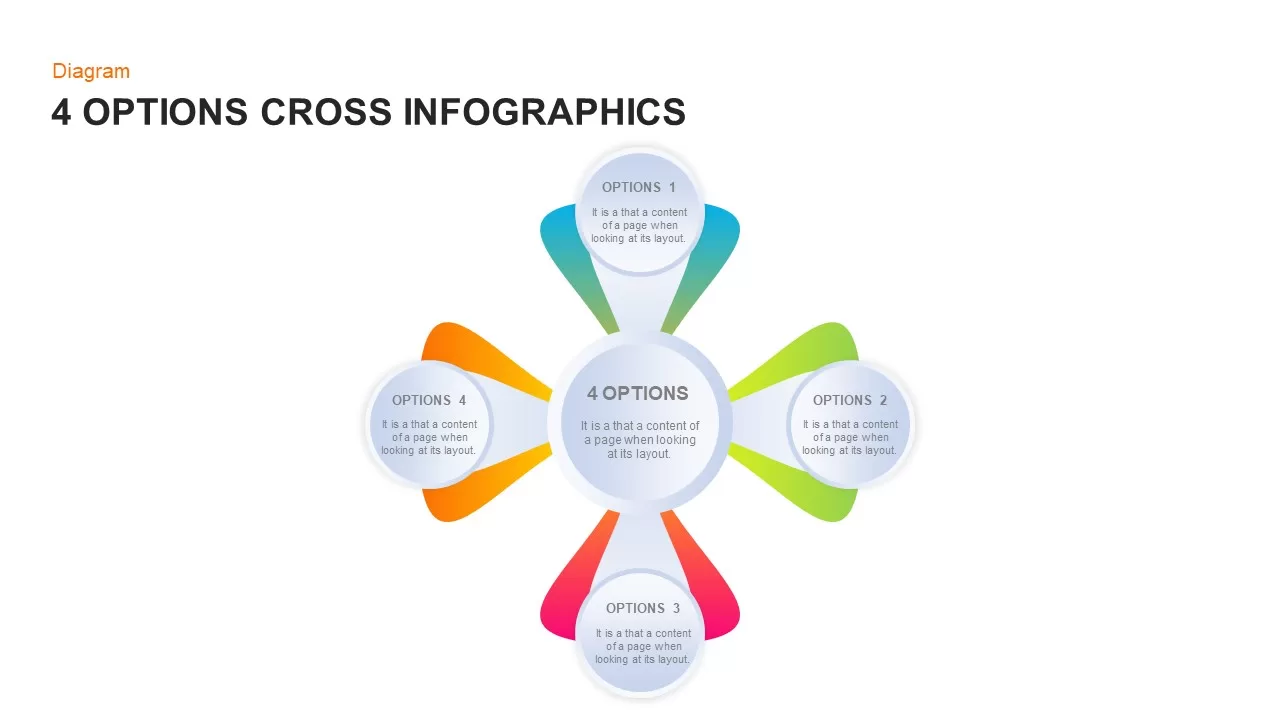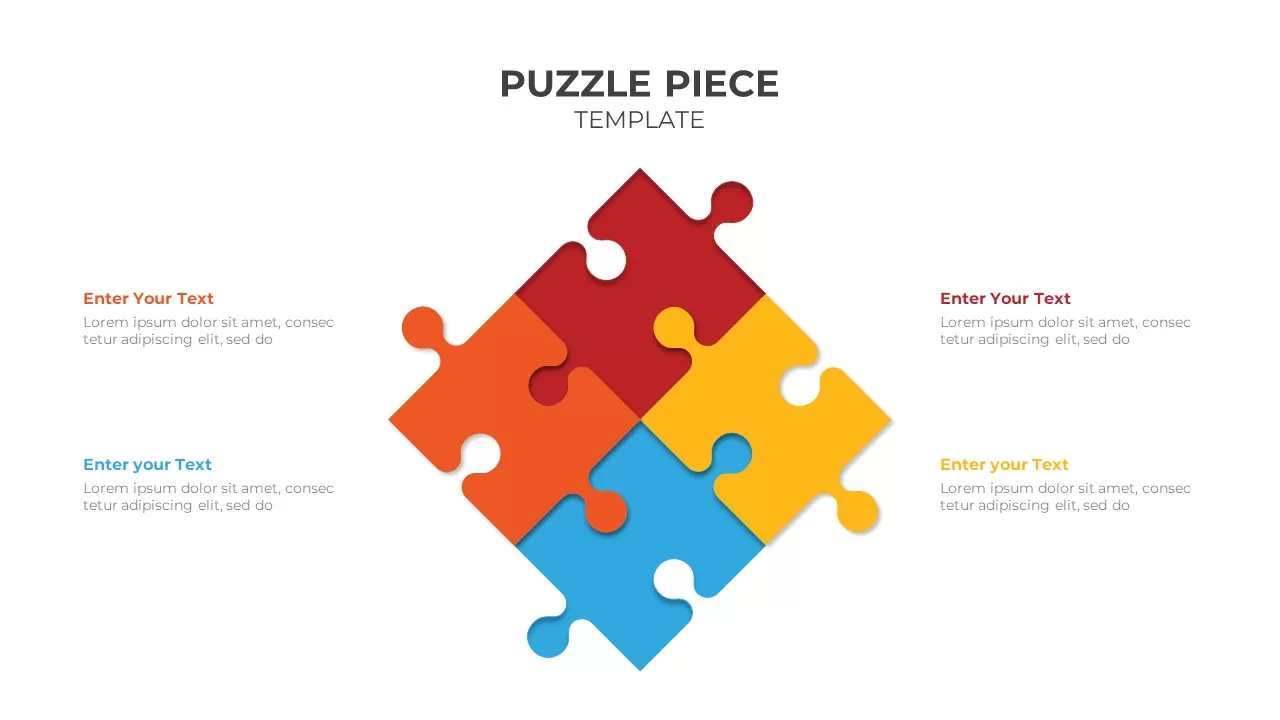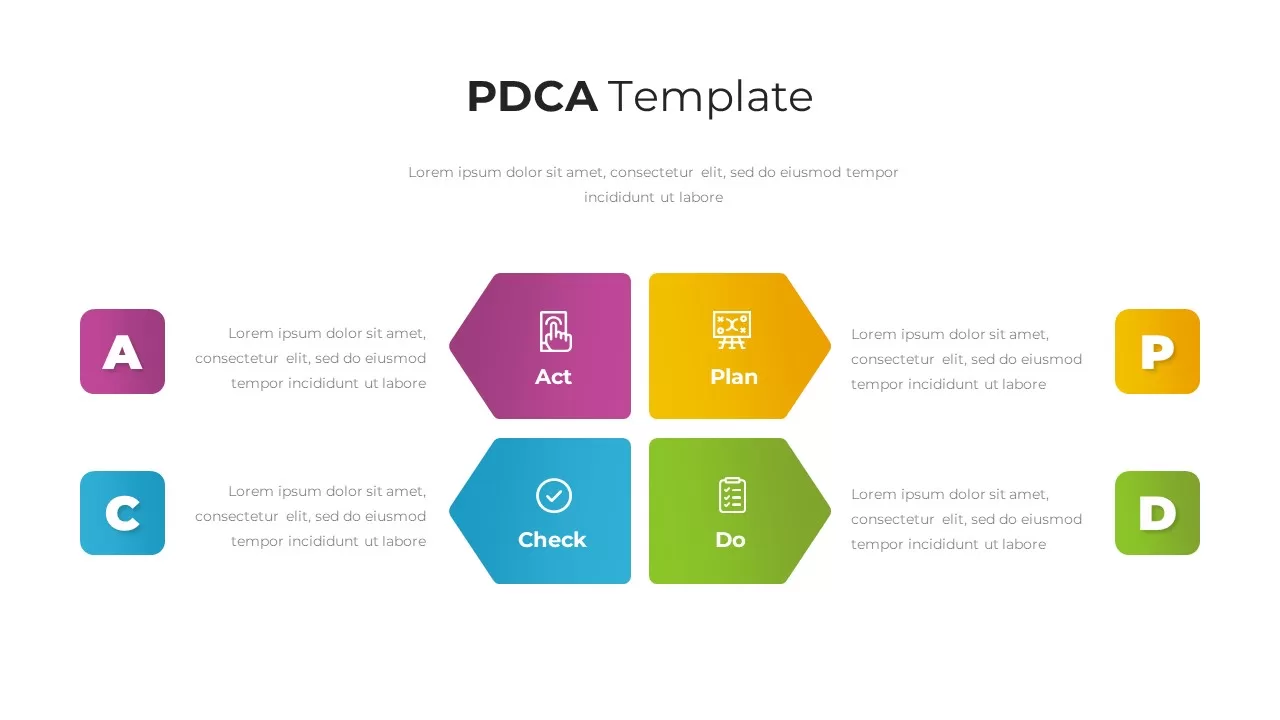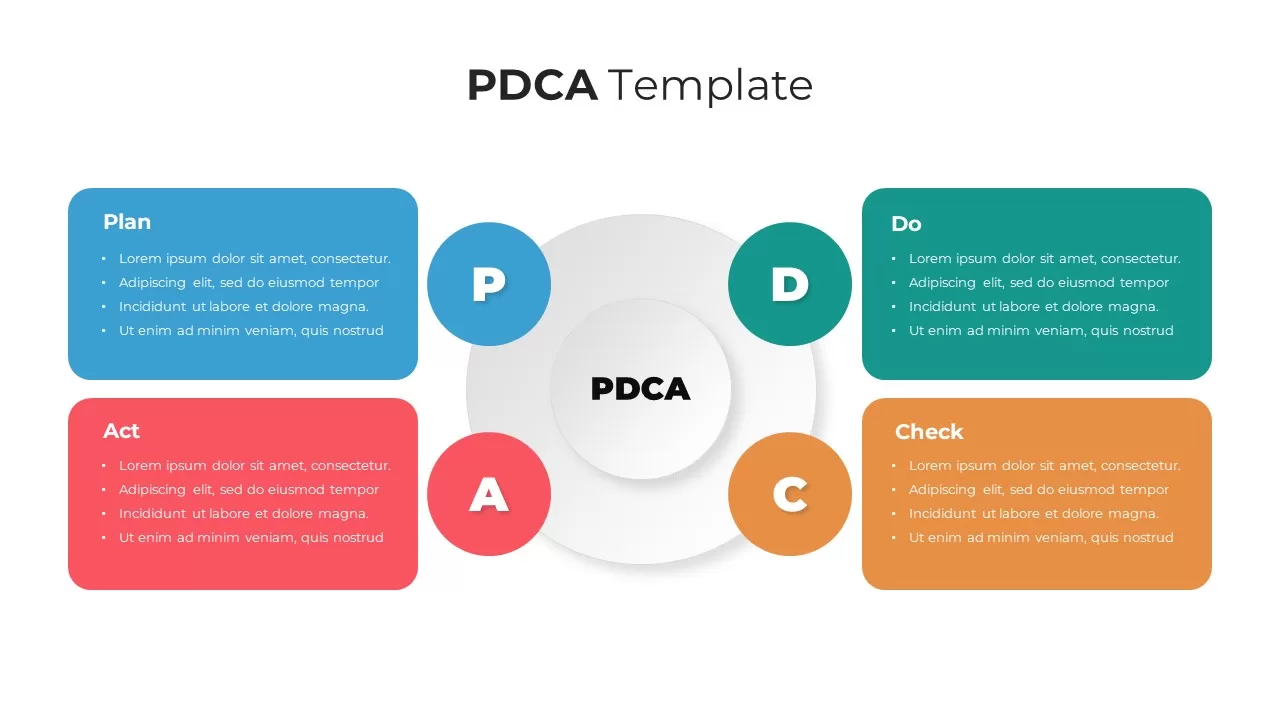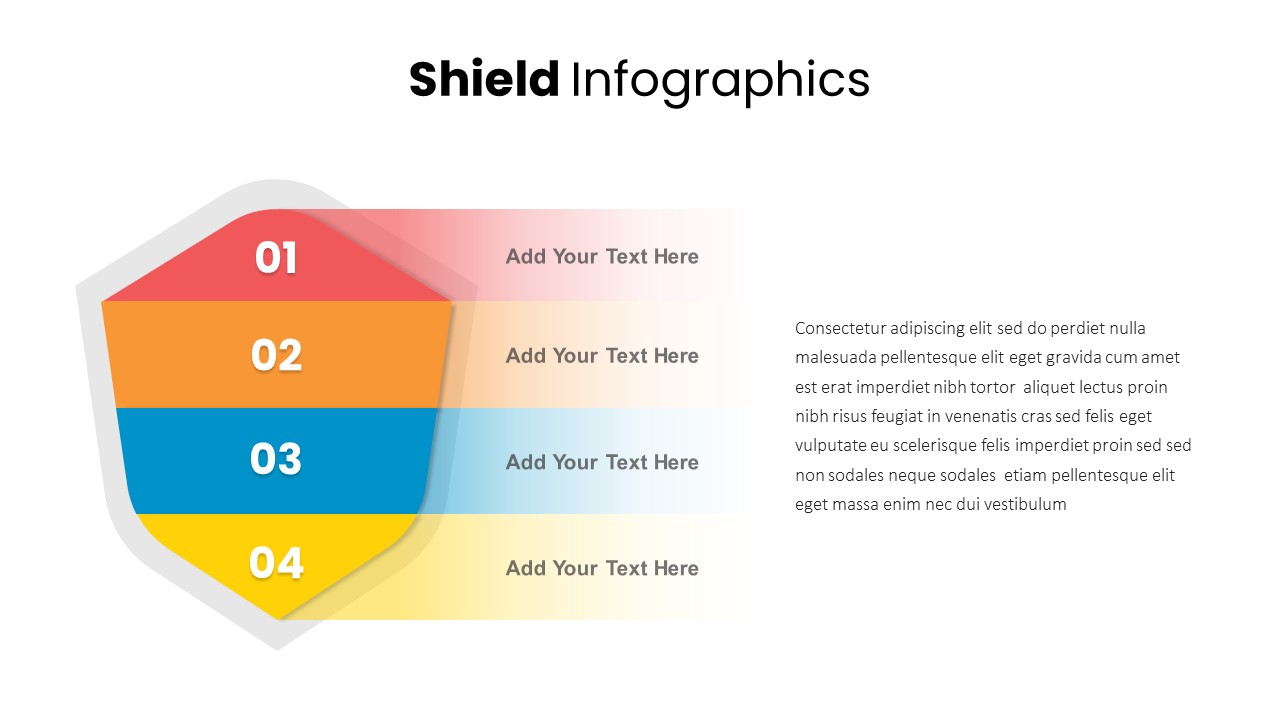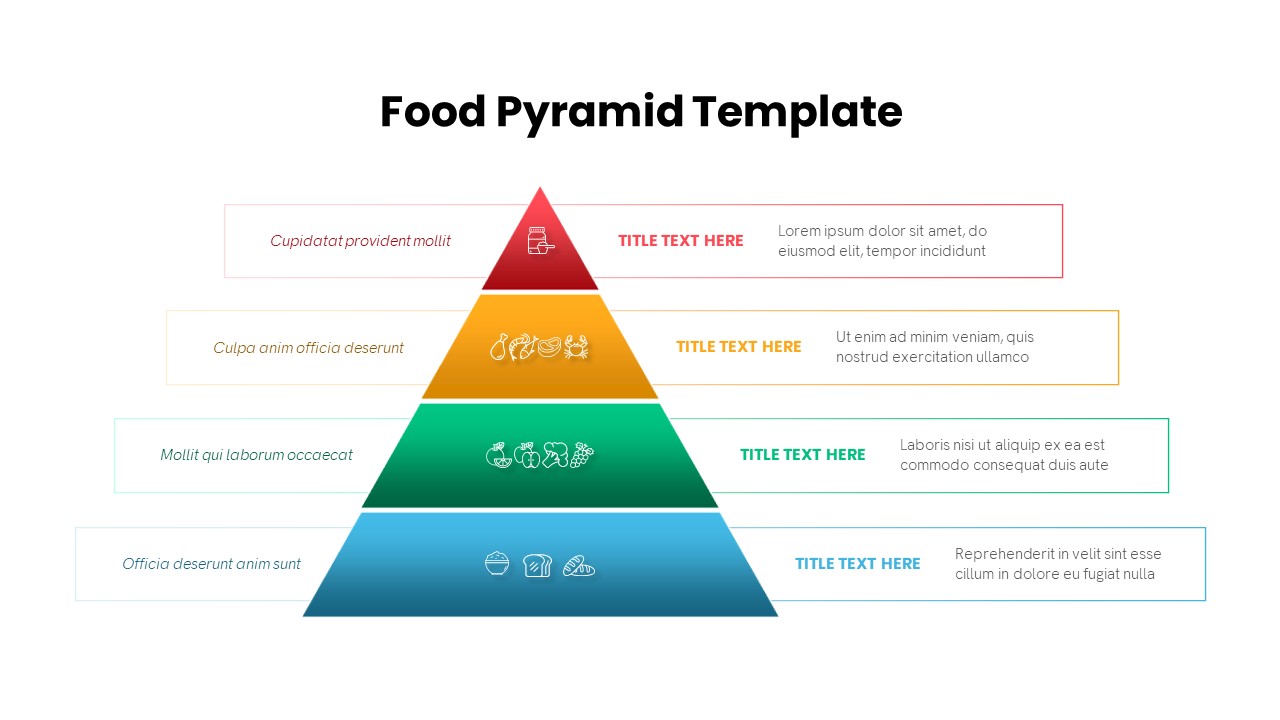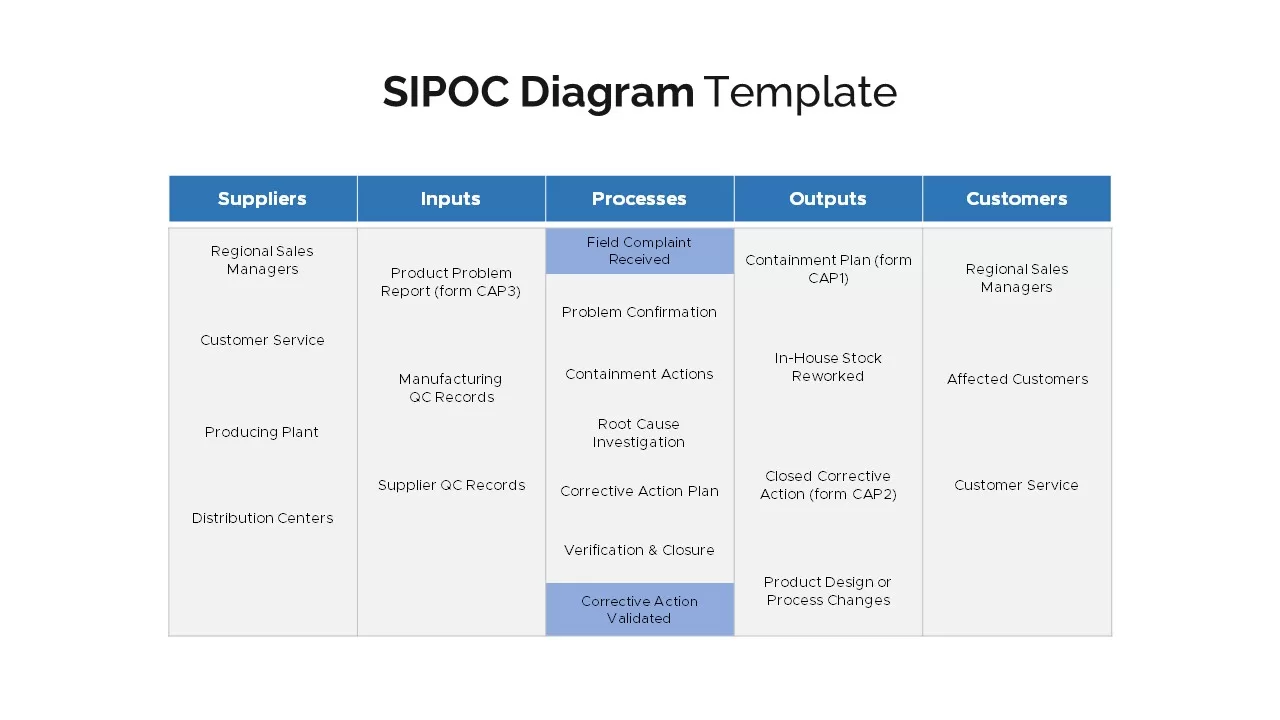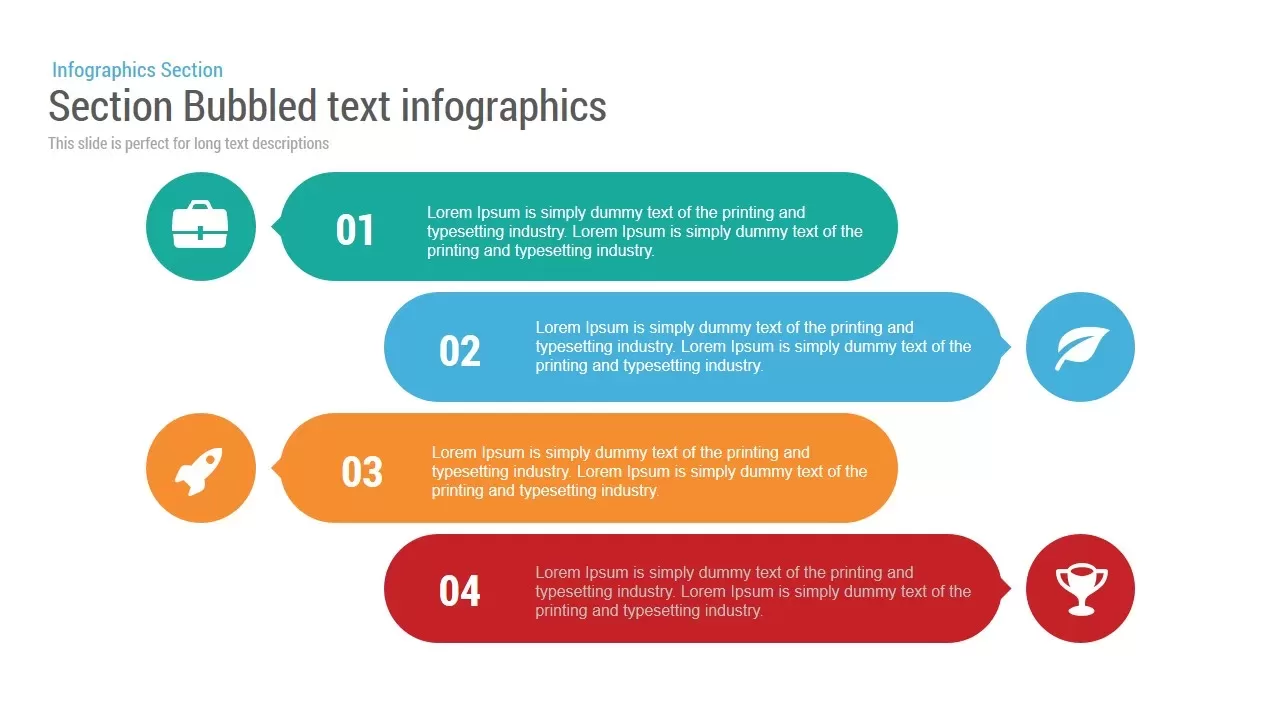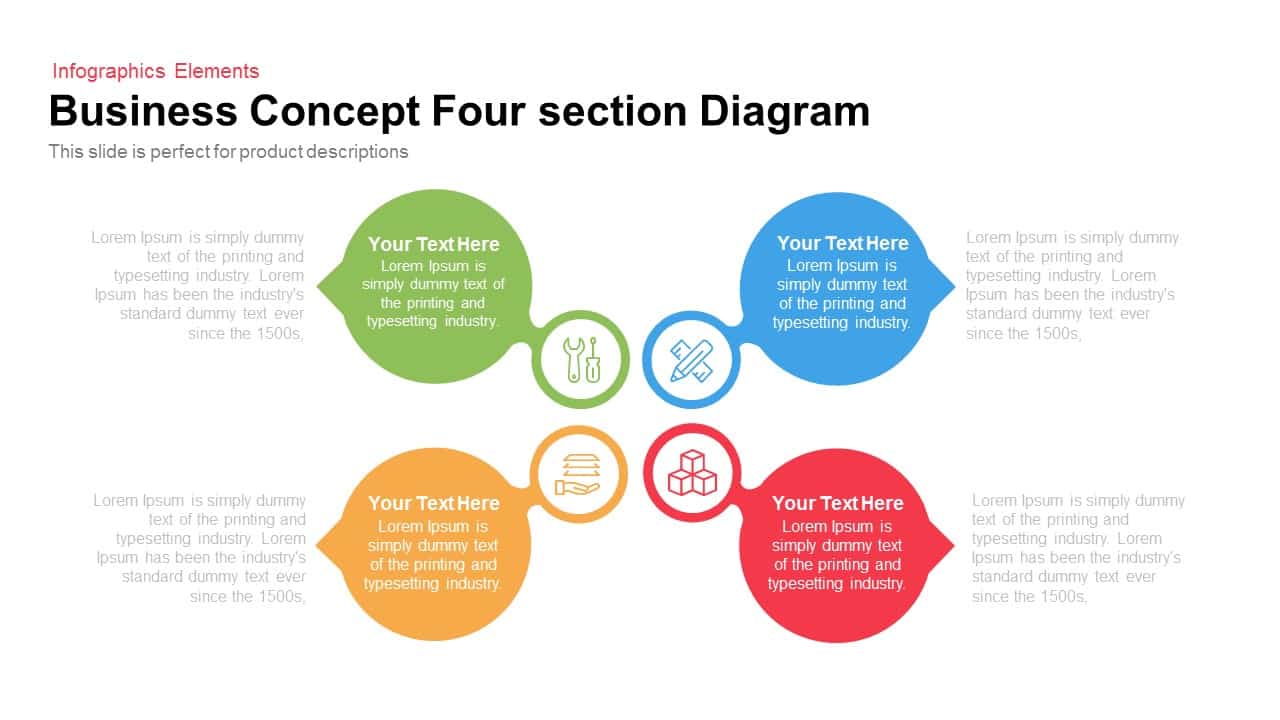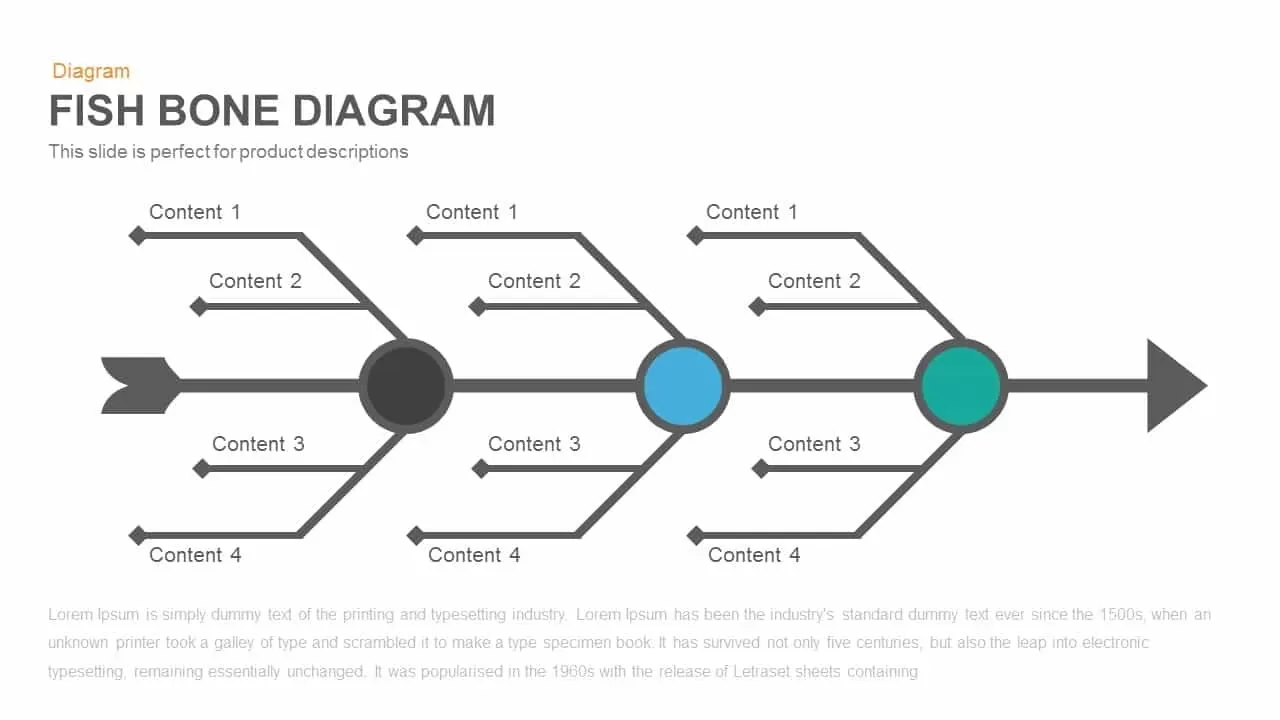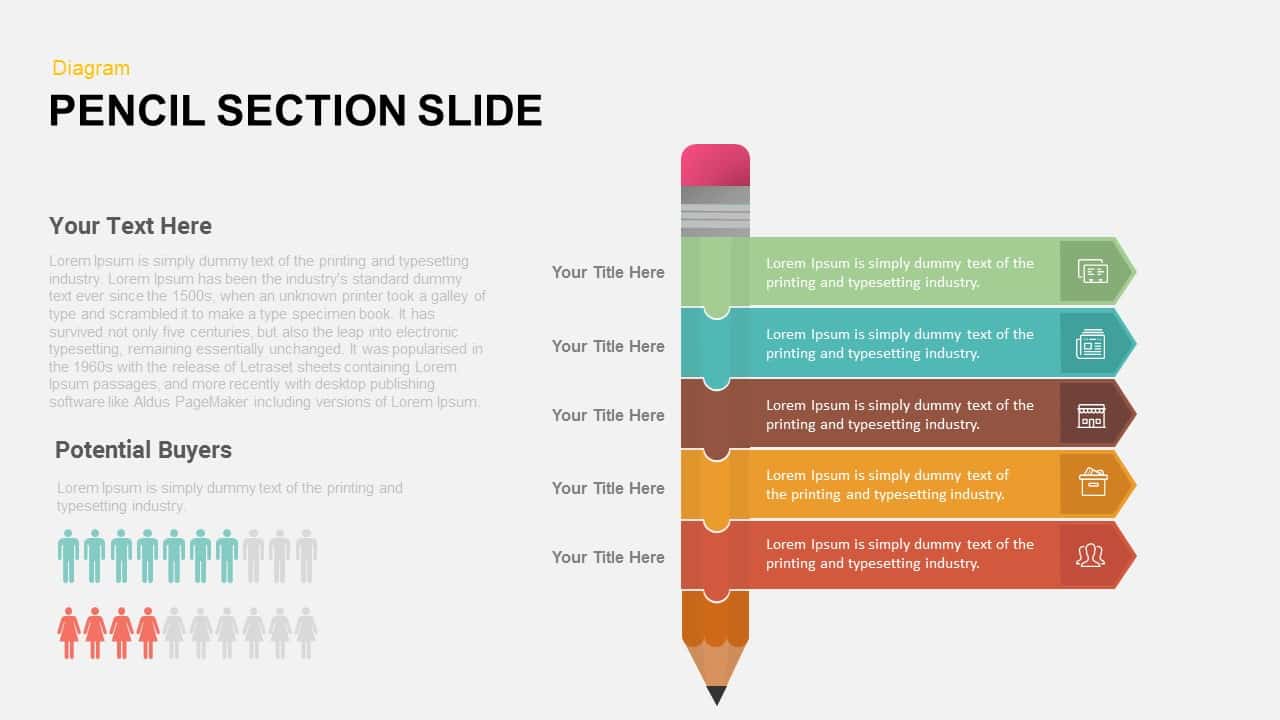Four-Tag Section Ribbon Infographic Template for PowerPoint & Google Slides
Description
Leverage this four-tag section ribbon infographic slide to categorize key concepts, highlight features, or present segmented data with clarity and visual appeal. A sleek ribbon-style layout arranges four horizontally aligned tags—each numbered 01–04—emanating from a central spine. Every tag comprises an editable vector icon placeholder adjacent to a bold headline and concise text block, enabling you to communicate category labels, project phases, or feature highlights effectively. The flat design employs fully customizable color fills for each tag and subtle drop shadows to enhance depth without clutter. Built on master slides and scalable vector shapes, the template ensures seamless resizing, recoloring, and icon swapping via an embedded library of over 50 symbols. Precision snap-to-grid alignment and locking guides guarantee consistent spacing and perfect symmetry, even when duplicating or reordering tags. Intuitive placeholders streamline content updates, reducing slide assembly time and supporting real-time collaboration in both PowerPoint and Google Slides. The modular framework allows you to expand beyond four tags or simplify for focused presentations by adding or removing segments. Whether you’re mapping product features, defining service offerings, illustrating comparison metrics, or organizing agenda topics, this ribbon infographic transforms complex information into a clear, data-driven narrative. Optional data callouts and percentage markers can be positioned alongside each tag to display KPIs, budget allocations, or progress metrics, deepening analytical insights. High-definition clarity across devices and screen resolutions ensures professional results in boardrooms, webinars, and client workshops. With master-slide theme variants, switch between light or dark backgrounds and adapt the design to any brand style, making this ribbon infographic a versatile tool across presentations.
Who is it for
Product managers, marketing teams, consultants, and project leads will leverage this tag infographic to present category breakdowns, feature highlights, or agenda items in executive briefings, sales pitches, and team workshops.
Other Uses
Repurpose this slide as a service comparison chart, risk-factor breakdown, priority matrix, or social-media hashtag showcase. Adjust tag labels and colors to suit blog post summaries, marketing plans, or training agendas.
Login to download this file